Show HN Today: Discover the Latest Innovative Projects from the Developer Community
 ShowHN Today
ShowHN TodayShow HN Today: Top Developer Projects Showcase for 2025-07-28
SagaSu777 2025-07-29
Explore the hottest developer projects on Show HN for 2025-07-28. Dive into innovative tech, AI applications, and exciting new inventions!
Summary of Today’s Content
Trend Insights
The hacker spirit of building practical solutions using AI is thriving. We're seeing a surge in projects that automate everyday tasks. Take note, developers: the future is about creating intelligent agents that do the work for you. Furthermore, there's a strong emphasis on empowering developers. This trend suggests a huge opportunity to create tools that accelerate development, from code generation to project setup. The focus on local-first applications reflects a growing concern for privacy and control. Embrace this by building tools that work offline or with minimal reliance on external services. Think about how you can apply these technologies to solve real-world problems and create new efficiencies. The key is to build tools that solve real-world problems by leveraging AI and developer tools.
Today's Hottest Product
Name
Piper: AI that makes phone calls for you
Highlight
This project leverages AI to automate phone calls. Instead of manually dialing, you tell Piper what you need, and it handles the entire conversation. Key technologies include optimizing for low latency to make conversations feel natural and custom context engineering to keep the AI agent on track. The innovative aspect is applying AI to handle routine phone calls at scale. Developers can learn from the focus on optimizing for real-time conversation and building robust AI agents.
Popular Category
AI Applications
Developer Tools
Productivity
Popular Keyword
AI
Automation
Open Source
API
Technology Trends
AI-powered automation of routine tasks, such as phone calls and meeting scheduling.
Tools for AI-assisted development, including code review, code generation, and project scaffolding.
Focus on local-first and privacy-focused applications that minimize reliance on the cloud.
Project Category Distribution
AI and Automation (45%)
Developer Tools (30%)
Productivity and Utilities (25%)
Today's Hot Product List
| Ranking | Product Name | Likes | Comments |
|---|---|---|---|
| 1 | Use Their ID: AI-Generated Mock IDs for Political Protest | 709 | 205 |
| 2 | Piper: AI-Powered Autonomous Calling Agent | 85 | 76 |
| 3 | Browser-Based Photomosaic Generator | 119 | 39 |
| 4 | JustRef: AI-Powered Sports Refereeing System | 16 | 3 |
| 5 | Allzonefiles.io: Global Domain Data Explorer | 3 | 10 |
| 6 | PendingDelete.Domains: AI-Powered Expired Domain Finder | 5 | 5 |
| 7 | RunAgent: Cross-Language AI Code Reviewer with Seamless Streaming | 6 | 3 |
| 8 | Kiln: The AI Project Forge | 8 | 1 |
| 9 | OpenCodeSpace: YOLO Mode Development Environments | 8 | 0 |
| 10 | Whisper-Optimized: Edge Inference with Custom Kernels | 6 | 2 |
1
Use Their ID: AI-Generated Mock IDs for Political Protest
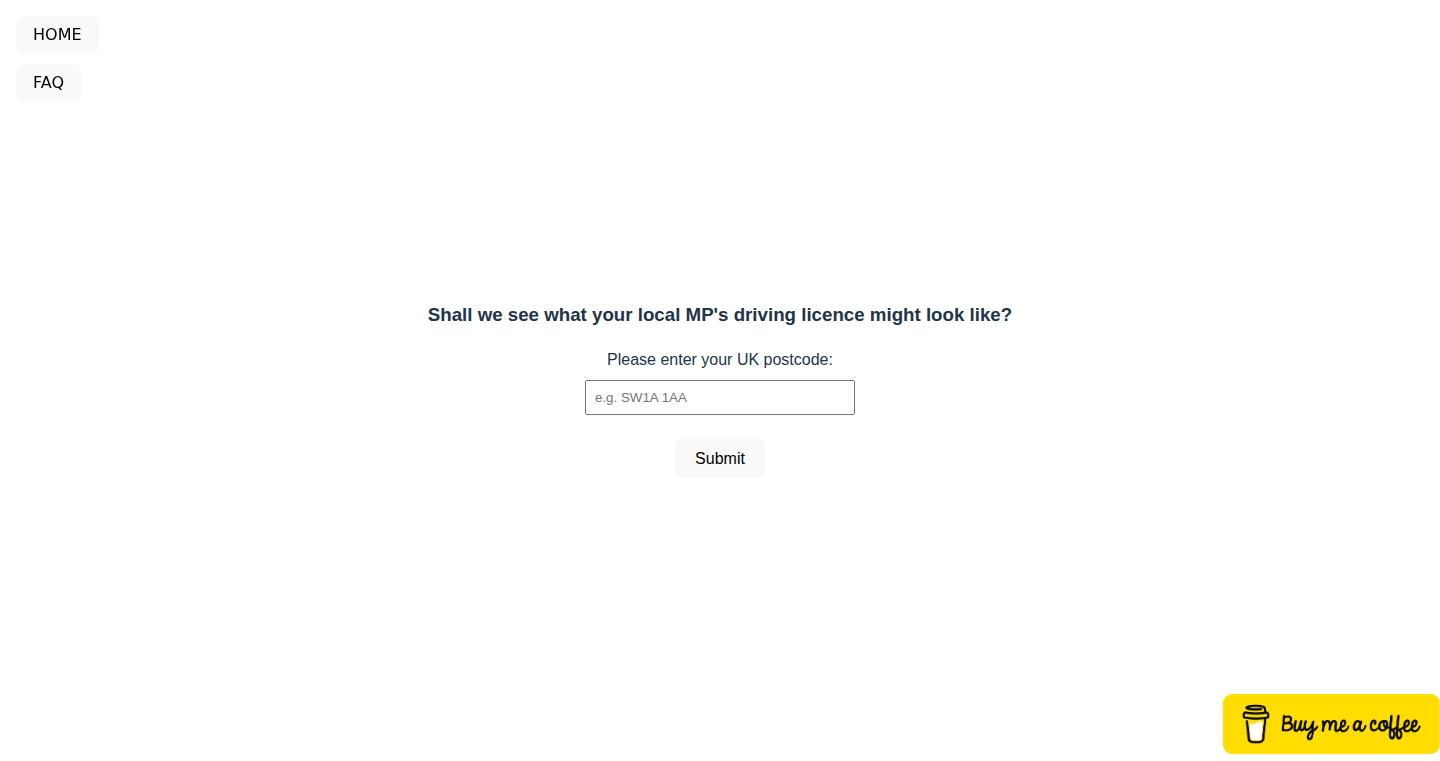
Author
timje1
Description
This project takes a UK postcode and generates a fake ID for the local Member of Parliament (MP) using AI. It's a playful protest against the UK's Online Safety Act, highlighting the potential for misuse of personal identification. The technical innovation lies in using AI to create realistic, albeit fake, visual representations based on limited input data. This addresses the question: can we quickly generate convincing visual representations based on available information, and what are the implications?
Popularity
Points 709
Comments 205
What is this product?
This project utilizes AI to generate mock IDs of UK MPs based on their constituencies' postcodes. The core innovation lies in the use of AI image generation to create realistic visuals from limited data – the MP's name and constituency. The project cleverly leverages the power of AI to visualize a concept and make a political statement. So this project uses AI to create a visual protest.
How to use it?
Users input a UK postcode, and the system retrieves the MP's information. The AI then generates a mockup ID, showcasing how personal data could be used (or misused) under legislation like the Online Safety Act. Developers can use the underlying AI image generation techniques for similar projects needing rapid visual prototyping or creating visualizations of hypothetical scenarios. The system is very simple, the user provides the postcode and the website displays the AI-generated image.
Product Core Function
· Postcode Input and MP Lookup: Takes a UK postcode as input and retrieves the corresponding MP's details. This has value for any application needing to connect location data with political or geographic information. So this can be used for any application that need to know who the MP is for a certain area.
· AI-Powered ID Generation: The core feature is using AI to create a visual representation (the mock ID). This demonstrates the power of AI in quickly generating visual content from text data, showing its potential in areas from data visualization to creative prototyping. So this can be used for fast visual prototyping.
· User Interface: A simple web interface displaying the generated ID. This provides a practical example of how to display AI-generated content in a user-friendly way. So this can show how to put the content generated by AI to use.
Product Usage Case
· Protest Art: The project itself is a form of digital protest art, leveraging AI to create a striking visual representation of a political statement. It's a creative demonstration of AI's potential to quickly generate visual communication.
· Educational Demonstration: The project can be used to demonstrate the capabilities and potential of AI-based image generation in educational settings. It shows how AI can create things and what its possibilities are.
· Rapid Prototyping: Developers could use the same underlying AI techniques to quickly prototype visual concepts in areas such as UI design or product mockups. So developers can quickly create mockups of their ideas.
2
Piper: AI-Powered Autonomous Calling Agent
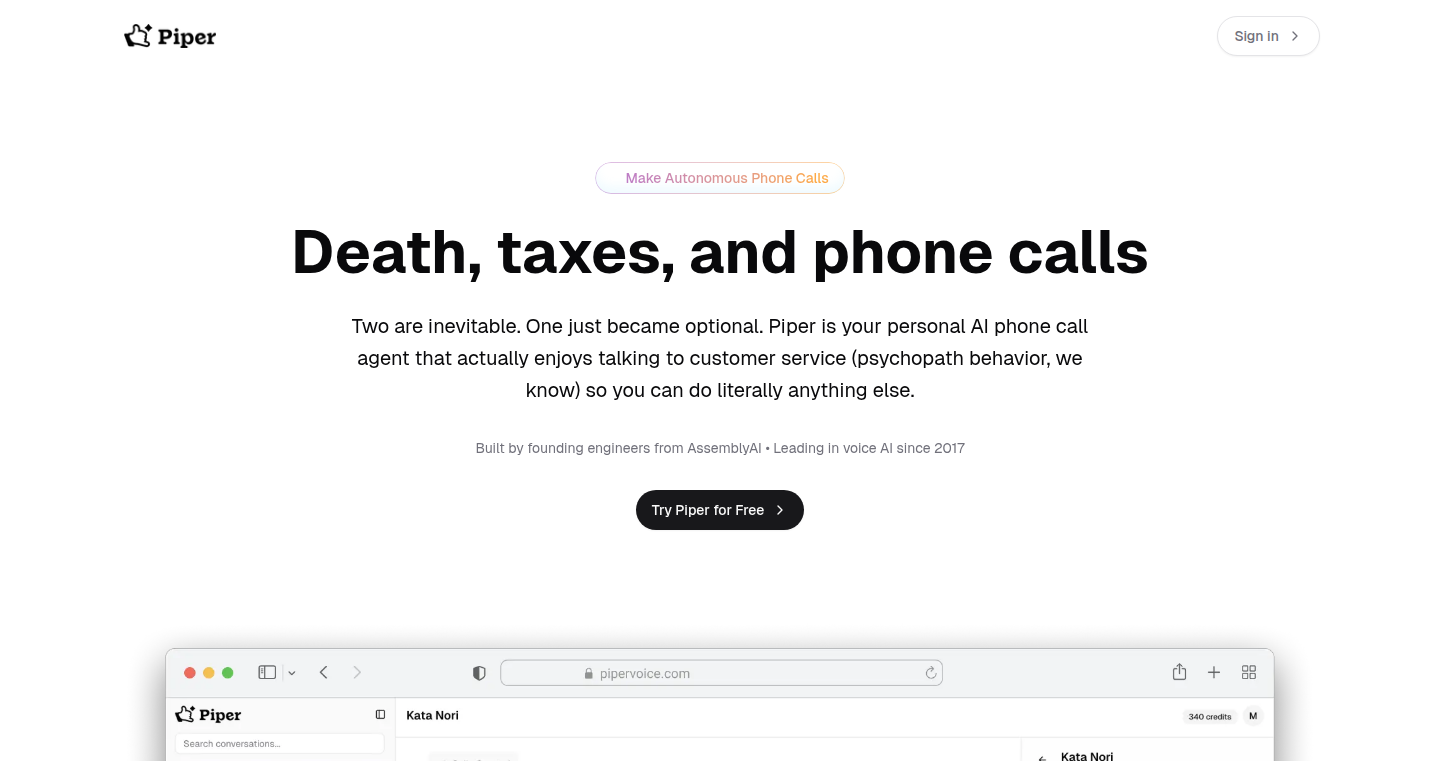
Author
michaelphi
Description
Piper is a web application and soon-to-be Chrome extension designed to make phone calls on your behalf using AI. It addresses the asymmetry where businesses use AI to interact with customers via phone calls, but consumers are still manually dialing. The core innovation lies in automating the entire calling process: you provide the task (e.g., book an appointment), and Piper handles the conversation. Key technical challenges addressed include minimizing latency in the voice interaction and maintaining contextual awareness throughout the call, allowing for a seamless and natural user experience.
Popularity
Points 85
Comments 76
What is this product?
Piper is essentially an AI-powered phone assistant. It uses advanced AI to understand your requests and autonomously conduct phone calls to achieve your goals. Technically, it leverages techniques like optimized key-value caching (kv cache) to reduce call latency, ensuring a natural conversational flow. It also implements custom context engineering to keep track of the call's progress, including transfers and hold times. So what? It frees up your time by handling routine phone tasks.
How to use it?
You'll be able to instruct Piper through a web interface, or soon, by clicking any phone number directly via a Chrome extension. You'll provide a task description, and Piper will initiate the call and manage the entire conversation. Imagine you need to book a doctor's appointment: You'd tell Piper, and it would handle the back-and-forth with the clinic. So what? It's like having a personal assistant for your phone calls.
Product Core Function
· Autonomous Call Initiation: The core function of Piper is to initiate phone calls based on user instructions. So what? This allows users to delegate the tedious task of manually dialing and navigating phone menus.
· Natural Language Understanding and Generation: Piper uses AI to understand user requests and generate human-like responses to engage in a conversation with the other party. So what? This provides a seamless and natural experience, eliminating the need for manual interaction.
· Contextual Awareness: Piper maintains situational awareness throughout the call, recognizing when the call is transferred, when the user is on hold, and other call states. So what? This enables it to navigate complex phone systems and handle different scenarios.
· Latency Optimization: Piper minimizes call latency by optimizing technologies like key-value caching (kv cache) to ensure quick response times. So what? This creates a more natural and responsive conversational experience.
Product Usage Case
· Appointment Scheduling: A user needs to schedule a doctor's appointment. They instruct Piper, and Piper calls the clinic, navigating any automated phone systems and confirming the appointment details. So what? It saves the user from having to make the call themselves and wait on hold.
· Order Tracking: A user wants to check the status of an online order. Piper calls the retailer, interacts with the automated system or a customer service representative, and provides the user with the order status. So what? This eliminates the time-consuming task of manually calling and navigating through menus.
· Complaint Resolution: A user needs to dispute a charge on their credit card. Piper calls the bank, explains the issue, and works to resolve the dispute. So what? It allows the user to quickly address billing issues without having to spend time on the phone.
3
Browser-Based Photomosaic Generator
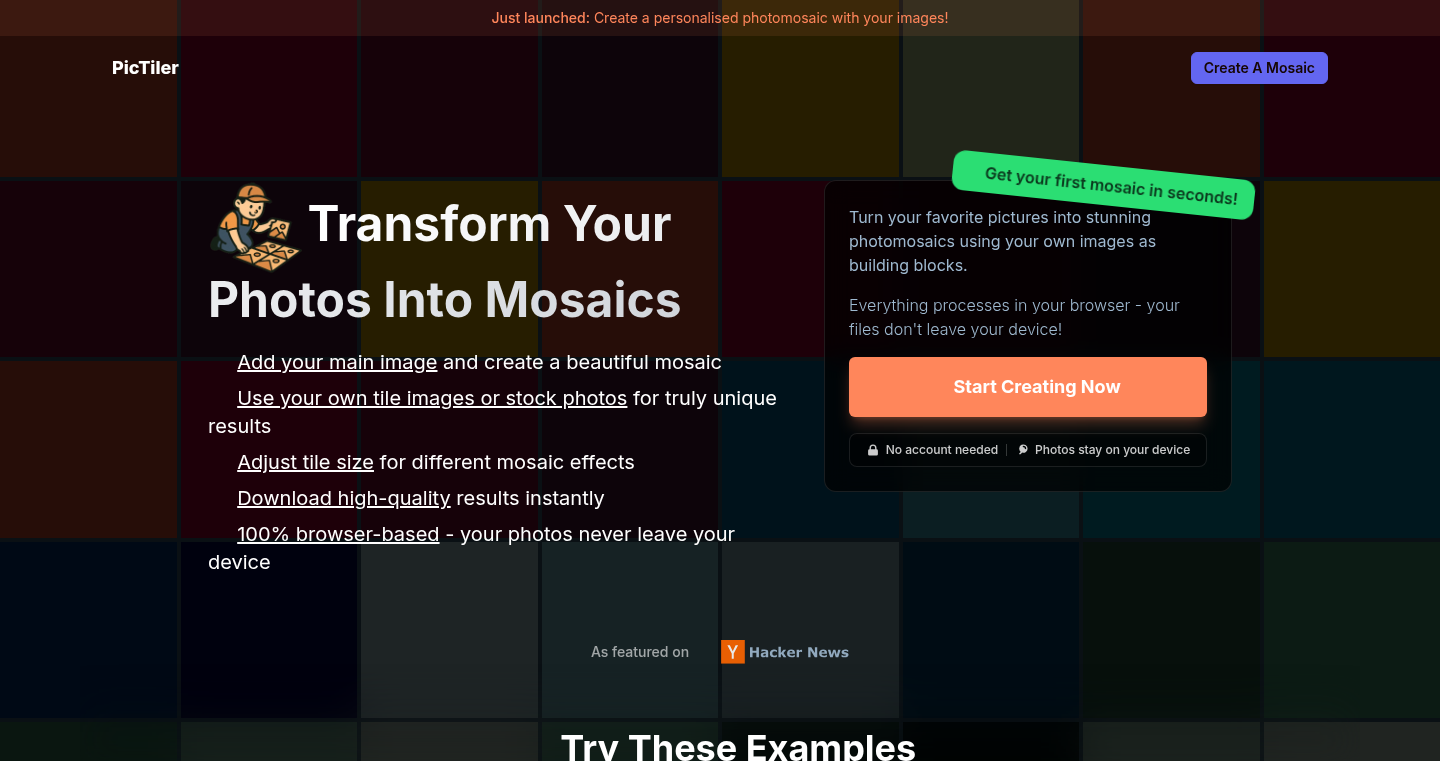
Author
jakemanger
Description
This project is a web-based tool that creates photomosaics directly in your browser. A photomosaic is an image made from many smaller images, arranged to form a larger picture. The innovative aspect is that it all happens within your web browser; no images are uploaded to any server and no registration is needed. This approach utilizes JavaScript and potentially WebAssembly for image processing, offering a fast and privacy-focused solution. So what's the big deal? It means you can create stunning art pieces using your own photos, all without compromising your privacy or waiting for slow server-side processing.
Popularity
Points 119
Comments 39
What is this product?
This tool takes a target image and a set of tile images (your photos). It analyzes each tile image's color and texture and then places them in the mosaic based on how well they match the corresponding sections of the target image. The clever part is that all this computation happens locally within your browser, leveraging the power of your computer's processor. This eliminates the need for uploading your photos to a server, keeping your data secure and speeding up the process. The core innovation lies in its in-browser image processing capabilities, probably involving algorithms like k-means clustering for color matching and efficient image scaling and manipulation using HTML5 Canvas and potentially WebAssembly for speed.
How to use it?
Developers can use this project to understand how to perform image processing and manipulation efficiently within a web browser. They could potentially integrate similar image processing techniques into their own web applications. For example, a developer could use it as a starting point for building a photo editing app, or a tool for creating custom visual effects. The tool would be integrated by understanding the underlying JavaScript code and modifying it to suit their specific requirements. This could involve creating a new user interface for customization, adding new image processing filters, or integrating with a service for obtaining tile images.
Product Core Function
· Image Analysis: The tool analyzes both the target image and the tile images. It likely uses algorithms to calculate color averages and potentially texture information for each image. This is useful because it allows you to 'understand' what each image looks like, leading to intelligent selection.
· Color Matching: It matches the colors of the tile images to the corresponding sections of the target image. This is probably achieved using a color distance algorithm. This is useful for finding the best tile image to use in each mosaic tile.
· Image Resizing and Manipulation: The tool resizes the tile images and arranges them to create the final mosaic. This is achieved using HTML5 Canvas or WebGL. This is useful because it enables creating the actual mosaic arrangement.
· In-Browser Processing: All these operations are performed within the user's browser, without the need for any server-side processing. This is useful for privacy, performance, and ease of use.
Product Usage Case
· Artistic Project: A designer wants to create a personalized gift, so they use the tool to create a photomosaic from family photos. They upload a portrait photo and then select a collection of photos of family events. The tool instantly generates a beautiful mosaic ready for printing. This shows that you can create meaningful personalized gifts that are technically impressive.
· Web Application Feature: A web developer building a photo sharing platform integrates similar image processing techniques to allow users to create photomosaics of their own photos directly on the site. This adds a cool feature that enhances user engagement, showing how it can make any user experience more fun.
· Educational Purpose: Students studying web development can use the tool's source code to understand how image processing is implemented in JavaScript and the browser. This demonstrates the code can serve as a learning tool.
4
JustRef: AI-Powered Sports Refereeing System
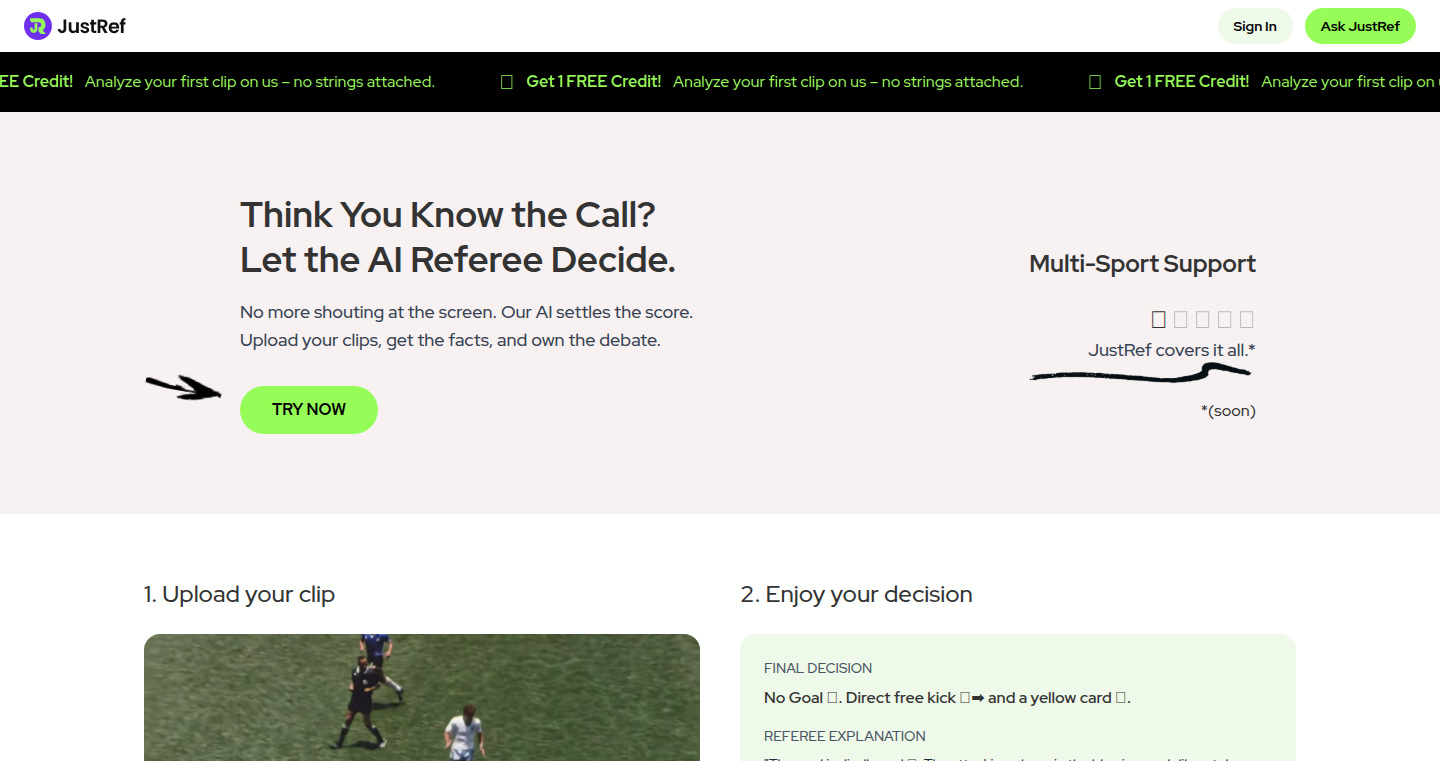
Author
justref
Description
JustRef is an AI-powered system that acts as a referee for sports, analyzing video footage to make calls. The innovation lies in its use of computer vision and machine learning to automatically detect events, track players, and identify rule violations. It tackles the problem of human error and subjectivity in refereeing, providing a more objective and data-driven approach. This project explores the application of AI to automate the decision-making process in sports, offering a potentially fairer and more efficient officiating experience.
Popularity
Points 16
Comments 3
What is this product?
JustRef uses artificial intelligence to analyze sports videos, acting like a referee. It uses computer vision, which is like teaching a computer to 'see' and understand video. The AI is trained with machine learning, meaning it learns from watching many videos of sports events. It can detect things like fouls, goals, and player movements, helping make accurate calls. The main innovation is in automating this process – replacing human referees with an AI system. So, it's essentially a smart camera that can see what's happening in a game and make decisions. So what? It could significantly reduce human error in sports.
How to use it?
Developers can use JustRef in a few ways. For example, they could integrate it with existing sports broadcasting systems to provide real-time analysis and replay highlights, powered by AI-generated call suggestions. They can also use the project as a foundation to build similar solutions for other sports or applications. The system could be adapted to different sports by training it on data from those specific games, effectively creating specialized AI referees. So what? Developers can build more innovative sports-related apps and tools.
Product Core Function
· Automated Event Detection: Automatically identifies key events in a sports game (e.g., goals, fouls, penalties). This reduces the need for manual review and speeds up the process. It's valuable for real-time game analysis and generating highlight reels.
· Player Tracking and Movement Analysis: Tracks player positions and movements on the field. This provides valuable data for understanding game dynamics, strategy, and identifying potential rule violations, improving sports analytics.
· Rule Violation Identification: Identifies rule violations based on video analysis, such as offsides, out-of-bounds, or illegal contact. This is core to the referee functionality and allows the system to suggest or make calls, improving accuracy and fairness.
· Data Visualization and Reporting: Presents the analyzed data in a clear and easy-to-understand format. This can include heatmaps of player activity, statistics on fouls, and summaries of key events, which gives better insight into the game for fans and coaches.
Product Usage Case
· Real-time Broadcasting Enhancement: Integrate JustRef into a sports broadcasting system to provide instant replays, highlight key moments, and automatically generate statistical data during live games. So what? Viewers get a better experience and understanding of the game.
· Training and Coaching: Use JustRef to analyze training sessions or games, helping players and coaches identify areas for improvement and refine strategies. So what? Athletes can train more effectively and coaches can gain better insights.
· Sports Analytics Platform: Develop a platform that offers detailed analysis of game events, player performance, and team strategies, using data from JustRef. So what? Fans, analysts, and teams will benefit from a data-driven understanding of the game.
5
Allzonefiles.io: Global Domain Data Explorer
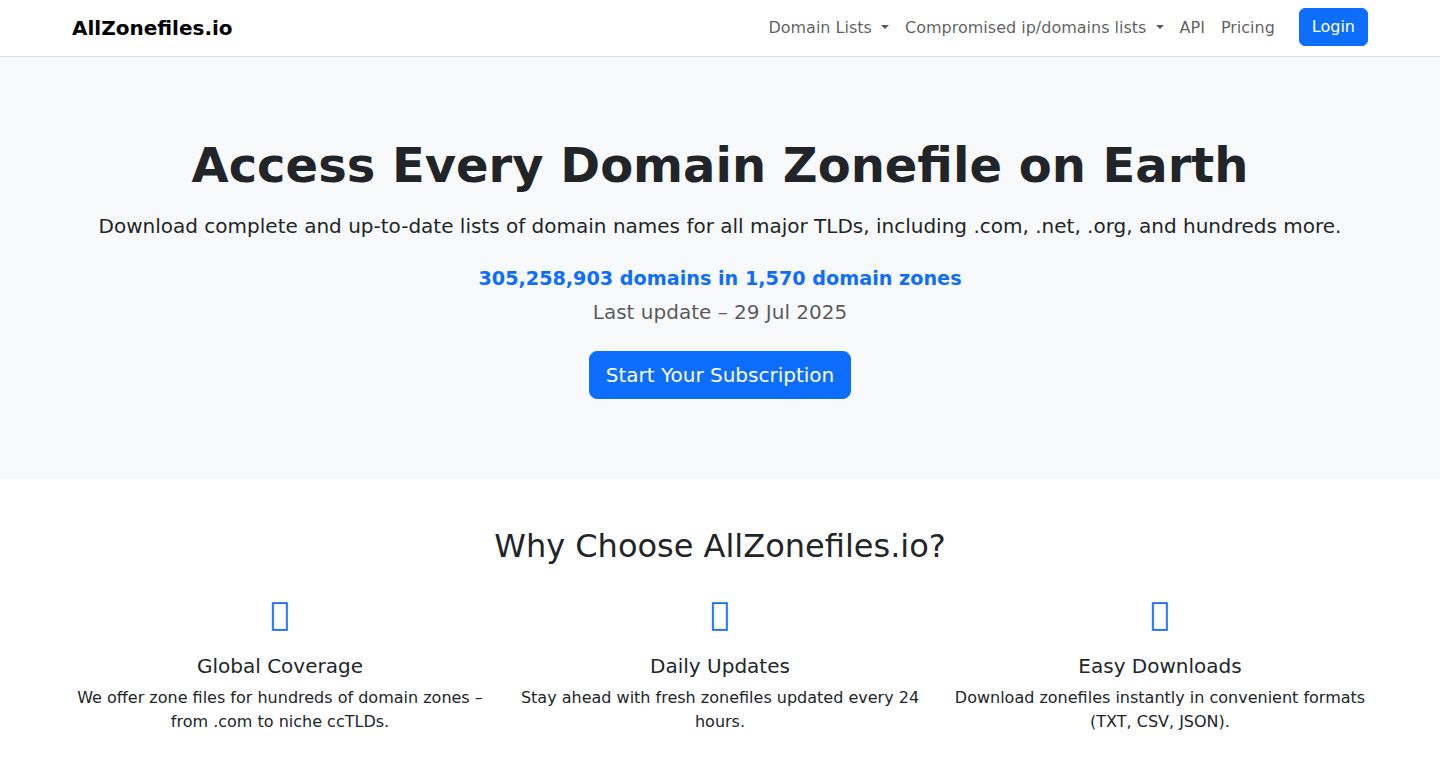
Author
iryndin
Description
Allzonefiles.io is a service that provides comprehensive lists of registered domain names across the entire internet. It meticulously crawls and compiles data from 1570 domain zones, offering a massive dataset of over 305 million domain names. The service allows users to download these domain lists or access them via an API, with daily updates for most zones. This project tackles the complex problem of collecting and maintaining a global, up-to-date inventory of all active domain names, offering a valuable resource for various technical applications. It demonstrates an efficient method for parsing and processing massive datasets, presenting a significant advancement in domain data management.
Popularity
Points 3
Comments 10
What is this product?
This project is like a massive library catalog for the internet. It gathers all the registered domain names from all over the world – a task that is incredibly challenging because the internet is constantly changing. It's done by collecting information from various domain name servers and organizing it into downloadable lists and an API. The innovation is in its scale, its daily updates, and its accessibility. So what? This offers a central resource for anyone needing to work with domain data, whether it's for security, SEO, or research. So this is a great tool for researching and building domain related applications.
How to use it?
Developers can use Allzonefiles.io in several ways. They can download the entire dataset or specific zone files directly from the website. More advanced users can integrate the provided API into their own applications to access and process the domain data in real-time. For example, they might use it in a script to monitor the registration of new domains. So what? It’s like having a super-powered search engine that is for domain names, allowing you to track trends, identify potential security threats, or build tools to understand the domain landscape. The API allows the use of this data to be dynamic and integrated with many applications.
Product Core Function
· Comprehensive Domain Listing: The core function is providing complete lists of registered domain names. Technical value: This involves complex data collection, parsing, and regular updates. Application: Useful for SEO analysis, brand monitoring, and competitive analysis.
· Daily Zone Updates: The system updates most domain zones daily. Technical value: Ensuring data freshness and accuracy via automated processes. Application: Ideal for detecting new domain registrations, domain squatting, and other real-time trends.
· API Access: Provides an API for programmatic data access. Technical value: Allows integration with other applications and services. Application: Enable developers to build custom tools that interact directly with the domain data, such as security tools, domain name generation tools, and market research platforms.
· Bulk Download: Enables the download of large zone files. Technical value: Efficient access to massive datasets. Application: Useful for offline analysis, large-scale data mining, and building local domain name databases.
Product Usage Case
· Security Monitoring: A security company can use Allzonefiles.io to identify and monitor newly registered domains, looking for potentially malicious websites. So what? It allows quick identification of suspicious domains and prevention of cyberattacks.
· SEO Research: An SEO specialist can use the data to identify expired domains with high authority, aiding in the acquisition of backlinks and boosting search engine rankings. So what? Helps improve website traffic and online visibility.
· Domain Name Generation: A developer could build a tool that uses the data to analyze available domain names based on keyword trends and availability. So what? Gives users a competitive advantage in securing suitable domain names.
· Market Research: Researchers can analyze domain registrations to study the rise of new industries, track market trends, and identify emerging business opportunities. So what? Allows for data-driven decision-making in market entry and expansion strategies.
6
PendingDelete.Domains: AI-Powered Expired Domain Finder
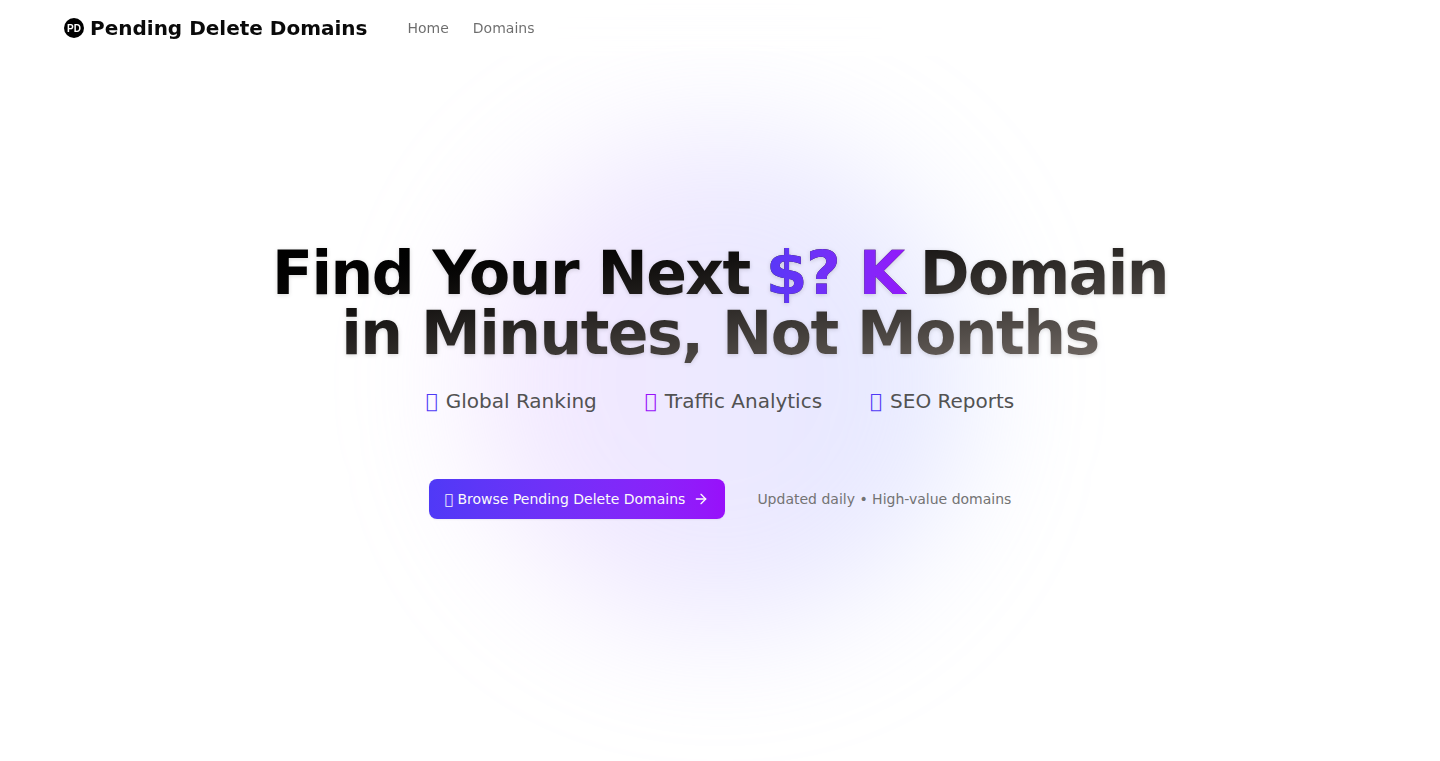
Author
hikerell
Description
This project is a free tool that uses AI to help you discover valuable expired domain names. It analyzes a massive dataset of domains about to expire, sifting through the junk to find those with existing traffic, search engine optimization (SEO) value, or simply appealing names. The core innovation lies in its use of AI to automate the process of identifying valuable domains, saving users hours of manual research. It combines domain history, traffic data, SEO metrics, and AI-driven insights to prioritize potentially valuable expired domains. So, it helps you quickly identify and acquire domains with existing value.
Popularity
Points 5
Comments 5
What is this product?
This tool is essentially a smart domain name scanner. It automatically analyzes a huge list of domain names that are about to expire. The cool part? It doesn't just look at the name; it digs deeper. It uses AI to check their past performance (like how much traffic they got, and if they were popular on search engines). It also looks at SEO data. It is trying to find domains that are still valuable even after they expire. So, this means you can potentially find great domain names for new projects or boost your existing ones.
How to use it?
You can use this tool by simply visiting the website (pendingdelete.domains). The tool is updated daily with a new list of expired domains. You can view this list without needing to log in or pay anything. You can look through the listed domains to spot opportunities that match your needs. This tool is perfect for developers, marketers, or anyone who wants to quickly find domains with some existing online presence and value. You can integrate the found domain names into your projects or use them to improve your SEO.
Product Core Function
· AI-driven Domain Valuation: The core function is to use AI to automatically assess the potential value of an expired domain. It analyzes various metrics like historical traffic, backlinks, and SEO data to predict if a domain still has value. So, you get a quick and intelligent assessment of the domains, saving you from manually analyzing each one.
· Daily Updates of Expired Domain Lists: The tool offers a fresh list of expiring domains every day. This means you always have access to the newest opportunities for potentially valuable domain names. So, you always have the latest data for potential domain acquisitions.
· Combined Data Analysis: The tool combines domain history, traffic metrics, SEO data and other insights to give a comprehensive view of each domain. This allows users to make informed decisions about which domains to pursue. So, you can quickly see a complete picture of a domain's past performance and potential value.
· Free and Accessible: The tool requires no registration or payment. This makes it accessible to anyone who needs to find valuable expired domains. So, it breaks down the barriers to entry and allows everyone to participate in the process.
Product Usage Case
· Startup Projects: A developer wants to create a new tech blog. They can use this tool to find an expired domain with a good name and some existing traffic. They can then re-purpose that domain for the blog, immediately gaining an audience and some SEO benefits. So, the developer can launch a new blog with an established online presence.
· SEO Optimization: A marketing agency wants to boost the SEO for a client's website. They find an expired domain name related to the client’s industry that has a good backlink profile. The agency can then redirect the expired domain to the client's website, boosting the client's search engine ranking. So, the marketing agency significantly improves their client's SEO.
· Domain Flipping: An investor in domain names uses this tool to find expired domains with high potential. They buy these domains and then sell them for a profit. So, the investor can easily identify high-potential domains for the domain flipping business.
· Content Creation: A content creator needs a good domain for his new project, like an online course. They could use this tool to identify an expiring domain name, for example, one that was previously used for a project similar to the planned course. Then, they can acquire and repurpose the domain for their course. So, the content creator can have a relevant domain name with some existing online authority.
7
RunAgent: Cross-Language AI Code Reviewer with Seamless Streaming
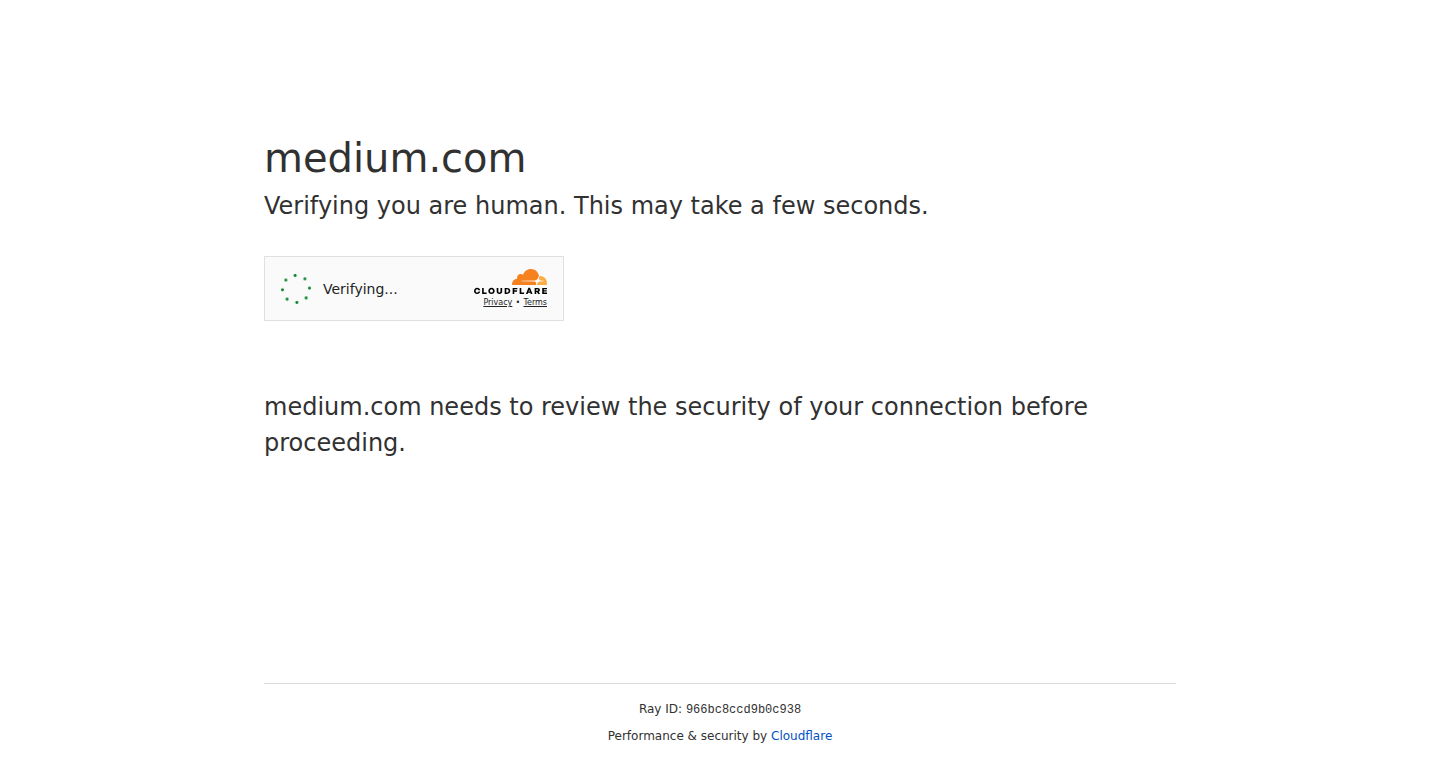
Author
sawradip
Description
This project showcases an AI-powered code reviewer that cleverly bridges the gap between Rust and Python. It allows developers to call a Python-based AI agent directly from their Rust applications, enabling real-time code reviews with zero hassle. The innovation lies in its ability to achieve seamless, high-performance streaming across these different programming languages without relying on complex technologies like WebSockets or Foreign Function Interface (FFI). This provides a native feeling of calling a Rust library, making it incredibly easy to integrate AI-powered code review into existing Rust projects. It leverages Letta, a Pythonic AI agent framework for agentic memory management, allowing the AI agent to learn and remember coding patterns, providing more intelligent and personalized code reviews. The project focuses on deployment abstraction making cross-language interaction simpler.
Popularity
Points 6
Comments 3
What is this product?
This project builds a code reviewer using an AI agent written in Python and integrated with a Rust application. The core innovation is the RunAgent technology, which allows for native-feeling, real-time streaming between Python and Rust without needing complex bridging mechanisms. This allows the AI agent to stream the code review process, as it happens, directly into the Rust application. It utilizes an AI agent that remembers coding patterns and learns from prior reviews, making code review more efficient and relevant.
How to use it?
Developers can integrate this AI code reviewer into their Rust projects by leveraging the RunAgent framework. By calling the Python AI agent (built using Letta) from their Rust code, they can receive real-time code reviews during development. This involves setting up the agent in Python, then calling it from the Rust application as if it were a native Rust library. Think of it as adding an AI code assistant that can instantly review your code as you type it. This is particularly valuable for codebases that use both Python and Rust, or for anyone looking to integrate AI assistance into their Rust development workflow.
Product Core Function
· Real-time Streaming Code Reviews: The ability to stream code review results in real-time across language boundaries offers instant feedback, accelerating the development process and enabling immediate correction of errors. This is valuable to developers because it provides immediate feedback while coding, saving time and improving code quality.
· Cross-Language Integration: Seamlessly integrating a Python-based AI agent with a Rust application, offering a simplified and efficient way to combine the benefits of different programming languages. This means developers don't need to build a bridge between different language environments and their projects.
· AI-Powered Code Analysis and Learning: The AI agent remembers coding patterns and learns from previous reviews improving its ability to identify potential issues, suggest improvements, and offer personalized guidance. This is very useful, especially for complex projects.
· Simplified Deployment: Project focus on deployment abstraction, simplifies the setup and usage of the AI code reviewer by developers, reducing the time and effort required to integrate the tool into their workflow.
Product Usage Case
· Automated Code Reviews in Rust Projects: Imagine you're working on a Rust project. Instead of waiting for a code review from another person, as you write the code, the AI agent in Python analyzes your code in real time. It suggests best practices, highlights potential bugs, and points out areas for improvement. So you instantly have AI assistant while developing Rust code.
· Cross-Language Development Workflows: A team works with a codebase that involves both Rust for performance-critical components and Python for AI-related tasks. The code reviewer enables smooth integration of AI-driven code analysis in Rust parts, improving the entire workflow.
· Learning and Adapting to Coding Style: The AI agent is trained to understand the specific coding patterns used in a project, allowing for customized code reviews. With each review, the AI learns from the project, ensuring the recommendations become more tailored to the team's coding standards.
8
Kiln: The AI Project Forge
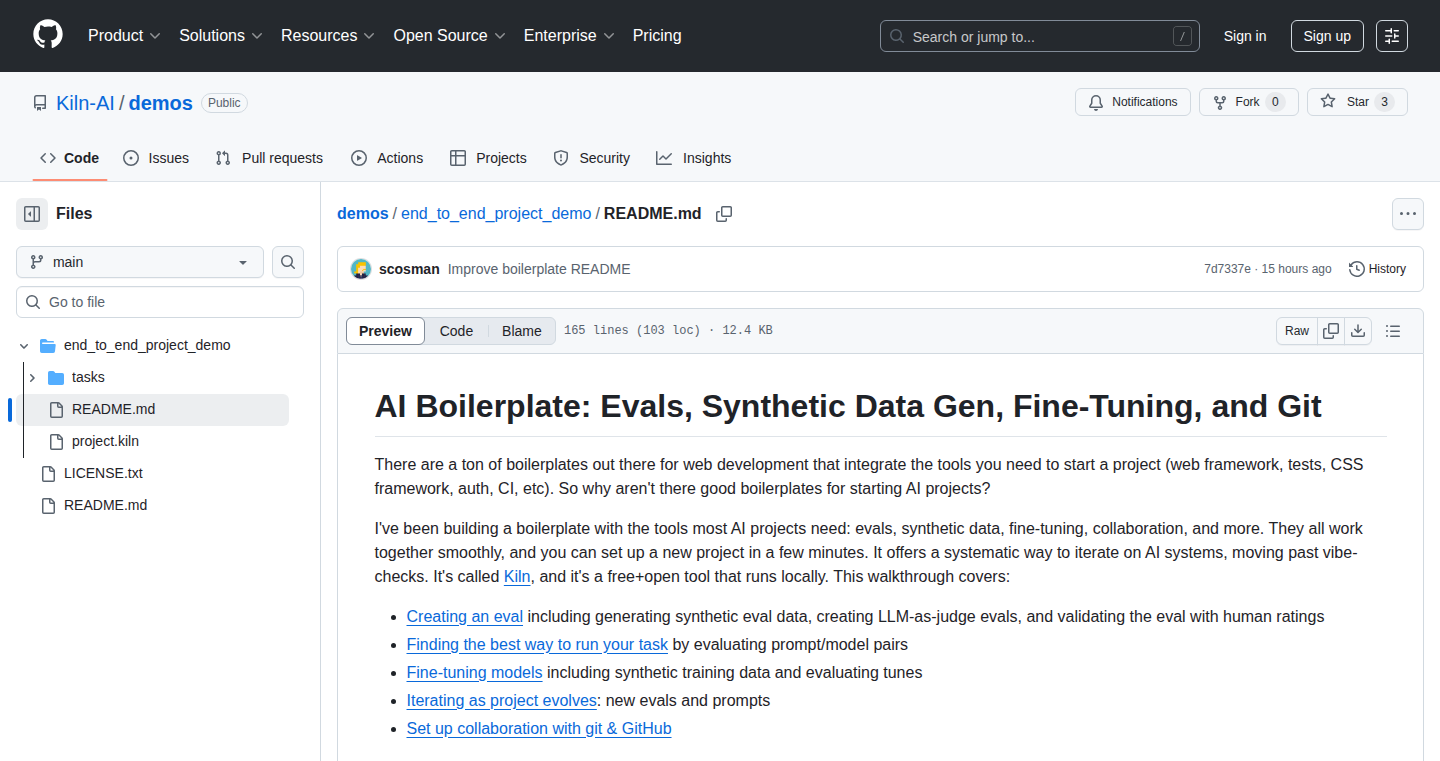
Author
scosman
Description
Kiln is an open-source, local-first toolkit designed as a 'boilerplate' for AI projects, akin to what exists for web apps. It bundles essential components like evaluation systems (including LLM-as-judge), fine-tuning capabilities, synthetic data generation, and model routing, all integrated for seamless AI project development. It runs locally, ensuring data privacy and control, and leverages Git for collaboration. This project addresses the common pain points in AI development by providing a unified, efficient workflow, enabling developers to quickly prototype, experiment, and deploy AI models.
Popularity
Points 8
Comments 1
What is this product?
Kiln is essentially a pre-packaged set of tools designed to speed up the development of AI projects. It's like having a toolbox with all the necessary components already assembled. The core concept is integration – the tools work together, optimizing the workflow. For example, the synthetic data generator knows what kind of data is needed for evaluating the AI model or fine-tuning it, and the evaluation system can automatically test different combinations of AI models and tuning methods. It runs on your computer, meaning your data stays private, and uses Git for collaboration. So this gives you a head start when building AI projects.
How to use it?
Developers use Kiln by cloning the project and using its integrated components. You can integrate it into your own AI projects or use it as a starting point. For instance, you can use the evaluation system to measure the performance of different AI models, the fine-tuning feature to improve the model's performance on specific tasks, and the synthetic data generation to create the data needed for your project. All this can be managed locally through your Git repository, allowing for easy collaboration and version control. So if you're an AI developer, you can immediately start working on your project with the pre-configured tools provided by Kiln.
Product Core Function
· Eval System: This feature allows developers to evaluate the performance of their AI models using various metrics, including LLM-as-judge, eval data generation, and human baselines. This helps developers understand how well their models perform and identify areas for improvement. This is useful because it helps developers measure and improve the quality of their AI models, leading to better outcomes.
· Fine-tuning: Kiln provides an interface to fine-tune AI models through providers like Fireworks, Together, OpenAI, and Unsloth. Fine-tuning enhances an AI model's performance on a specific task or dataset. This helps developers adapt pre-trained AI models to their project's unique requirements. So if you're building a specialized AI model, this is a key component.
· Synthetic Data Generation: Kiln integrates a synthetic data generator that can produce data for both evaluations and fine-tuning. This is extremely useful because it can create diverse data sets customized to AI model development and specific needs. So, if you need to create specific training data, this helps speed up the process.
· Model Routing: Kiln includes a model routing feature that allows developers to use different AI model providers, such as Ollama and OpenRouter. This helps you to easily test and compare different models, and choose the best provider. So if you need to test multiple AI models, this will speed up the model selection process.
· Git-Based Collaboration: Kiln supports Git-based collaboration, allowing developers to manage their projects through their own Git servers. This enables developers to track changes, collaborate effectively, and maintain version control. This is useful because it facilitates easy collaboration and version control, crucial for team projects.
Product Usage Case
· Building a 'natural language to ffmpeg command' demo: Kiln was used to create a demo that translates natural language instructions into ffmpeg commands. This project used the evaluation system, fine-tuning, and synthetic data to develop the AI model. This illustrates how you can use Kiln to turn complex problems into practical solutions, such as converting plain language instructions into executable code. So you can create a specialized tool to automatically convert natural language to executable commands.
· Rapid Prototyping of AI Projects: Kiln can be used to quickly set up and test different AI models for different tasks. For example, in a project to develop a chatbot, you can quickly iterate through various models, train and evaluate them using Kiln's features. You can quickly experiment with different AI models, save time, and accelerate the prototyping phase.
9
OpenCodeSpace: YOLO Mode Development Environments
Author
vadepaysa
Description
OpenCodeSpace is a command-line interface (CLI) tool that allows developers to quickly spin up temporary, self-hosted VS Code environments. It leverages Docker for local execution or Fly.io for remote hosting (with AWS and GCE support planned), pre-configured with tools like Claude Code, OpenAI, and Gemini CLI. The core innovation lies in providing a streamlined, disposable environment for rapid prototyping and experimental development, enabling parallel development workflows and eliminating the need to configure complex development setups. This is especially useful for leveraging AI code generation tools like Claude Code without impacting your local machine.
Popularity
Points 8
Comments 0
What is this product?
OpenCodeSpace is a tool to create disposable, isolated development environments based on VS Code. Think of it like creating a temporary workspace on your computer, but in a self-contained package. It uses Docker to run these environments locally or Fly.io for remote hosting, giving you flexibility. It also pre-installs useful AI tools like Claude Code, so you can test and experiment with them right away. So, what's the innovation? It simplifies the process of setting up and tearing down development environments, making it easy to try out new ideas without cluttering your main workspace. So, this is useful because it saves you time and reduces the risk of messing up your main project.
How to use it?
Developers use OpenCodeSpace through the command line. Simply navigate to a project folder and run `opencodespace .`. The tool then either uses Docker (if you have it installed) to run the environment locally, or deploys it remotely using Fly.io. After this, a browser window opens with a VS Code instance ready to use, pre-configured with necessary tools like AI coding assistants. The whole process is designed to be quick and easy. This is useful because it avoids the tedious setup process required by traditional development environments, letting you focus on coding.
Product Core Function
· One-command environment creation: The core functionality is the ability to create a new, isolated VS Code environment with a single command (`opencodespace .`). This simplifies the process of setting up development environments. So this is useful because it reduces the setup time for new projects or experimental work.
· Local or Remote Execution: Developers can choose to run their environments locally using Docker or remotely on Fly.io, giving them flexibility in terms of resource usage and accessibility. So this is useful because it allows you to use environments with more power than your local machine and use them from anywhere.
· Pre-configured AI tools: The environments come pre-installed with AI coding assistants like Claude Code, OpenAI, and Gemini CLI. This means developers can immediately start using these tools without needing to configure them. So this is useful because it makes it easy to explore AI-assisted coding.
· Disposable Environments: These are meant to be throwaway, meaning developers can quickly spin up temporary sessions for testing, experimenting, and trying out new things without the need to maintain them long-term. So this is useful because it allows for rapid prototyping and reduces the risk of affecting your main codebase.
· YOLO Mode: The tool is designed for 'YOLO mode development', emphasizing the use of temporary and parallel sessions. This allows developers to experiment quickly without considering the impact on their local environment. So this is useful because it provides a sandbox for reckless experimentation.
Product Usage Case
· Quick Prototyping: A developer wants to try a new coding framework. They use `opencodespace .` to instantly create a new environment, write some code, and see how it works without needing to install anything on their main computer. So this is useful because it accelerates the prototyping phase without polluting the primary development environment.
· Parallel Development with AI tools: A developer wants to use Claude Code to help with debugging a project. They can use `opencodespace .` to spin up a new environment where Claude Code is already set up. At the same time, they work on other parts of the project in their main VS Code instance. This is useful because it improves productivity by allowing parallel operation of coding assistant tools.
· Testing Experimental Code: A developer is working on a risky feature. They can use `opencodespace .` to create an isolated environment to implement and test it without the risk of destabilizing the main project. So this is useful because it provides a safety net for experimentation.
10
Whisper-Optimized: Edge Inference with Custom Kernels
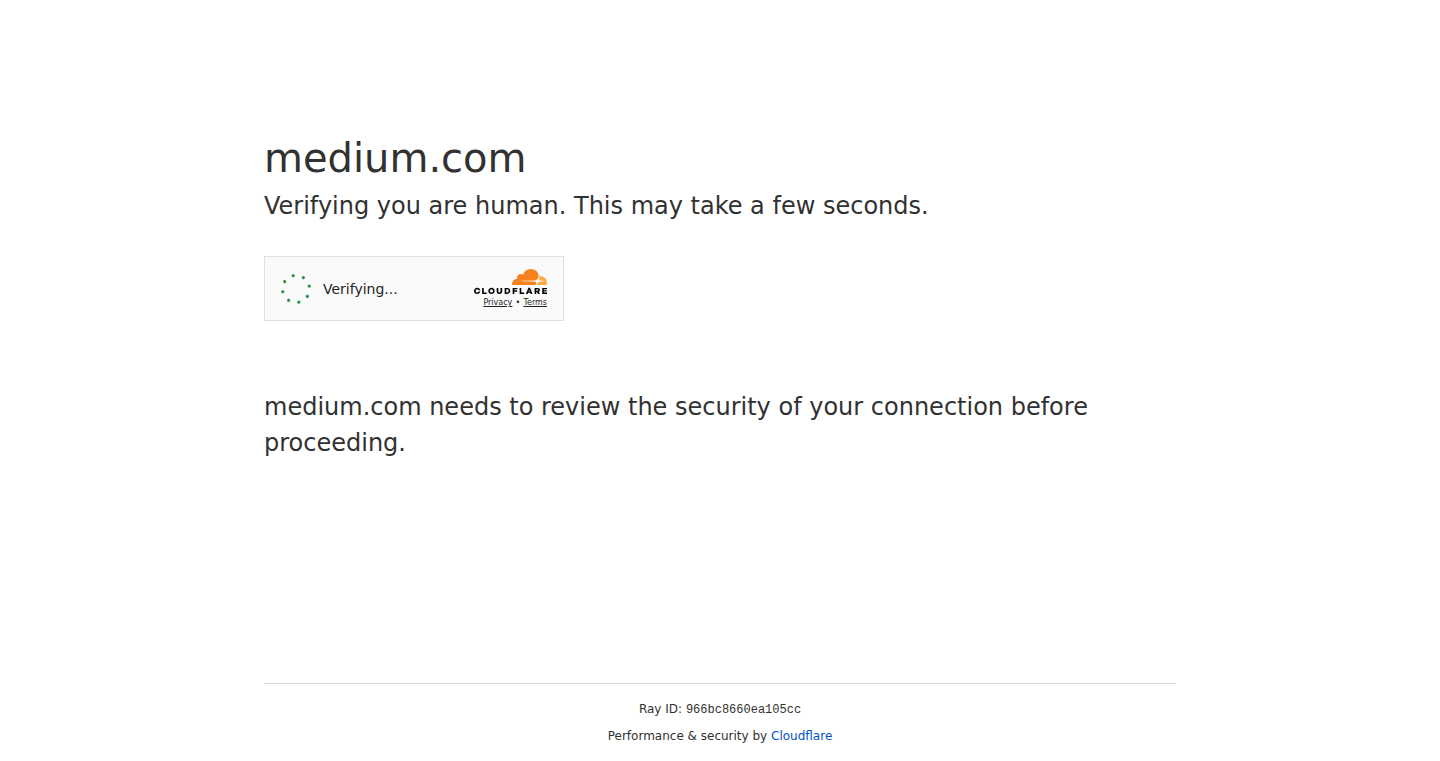
Author
coolhanhim
Description
This project focuses on running the Whisper speech recognition model on resource-constrained devices (like your phone or a Raspberry Pi) by using custom kernels. The innovation lies in optimizing the model's core computations (matrix multiplications, convolutions) to use significantly less data, specifically 1.58 bits, achieving edge inference. This drastically reduces the computational load, enabling real-time speech-to-text transcription even on devices with limited processing power and battery life. This is a huge deal for privacy and offline functionality. It solves the problem of needing a powerful server or internet connection to transcribe audio.
Popularity
Points 6
Comments 2
What is this product?
Whisper-Optimized uses a technique called quantization to compress the Whisper model. Instead of representing numbers with the usual high precision, it uses a much smaller set of values (only 1.58 bits in this case). Then, it re-writes the code that runs the model using custom kernels, which are optimized for the hardware it runs on. This means the model can run much faster and use less power. So this means you can now run speech recognition on devices that previously couldn't handle it.
How to use it?
Developers can integrate this optimized Whisper model into their applications. This involves using the project's provided code (or adapting it) to load the quantized model and then running the custom kernels on the target device. Think of it as a plug-and-play solution. A developer would load the model into the application, provide the audio input, and receive the transcribed text as output. This is especially useful for applications requiring offline speech-to-text capabilities, voice control, or real-time transcription on low-power devices. So, for a developer, this simplifies the implementation of real-time transcription into their applications.
Product Core Function
· Model Quantization: Reducing the precision of the model's parameters (from higher-bit floating point to 1.58 bits), significantly decreasing the memory footprint and computational requirements. This makes the model much smaller and faster to run, so you can run it on your phone.
· Custom Kernel Implementation: Replacing the standard matrix operations and convolutional operations within the model with specialized code tailored for specific hardware architectures. This allows the model to take advantage of the unique features of the hardware, leading to substantial performance gains. By optimizing the 'engine' of the model, it can run much more efficiently.
· Edge Inference: Running the speech recognition model directly on a local device (e.g., a smartphone, embedded system). This means no need for an internet connection or cloud servers. This offers improved privacy, lower latency (faster results), and the ability to function offline. This is great because you can use it anywhere without a connection!
· Low-Bit Representation: Utilizing low-bit representations (1.58 bits) for model weights and activations. This is the heart of memory and computation reduction. Low-bit representation cuts memory and power needs, making real-time speech-to-text possible even on very basic hardware. This extends the utility of the technology to almost any device.
Product Usage Case
· Offline Voice Assistants: Create a voice assistant that can operate on a smartphone without an internet connection. Process voice commands and provide responses locally, protecting the user's privacy. So, your voice commands won't have to leave your phone.
· Real-Time Transcription Apps: Develop apps that transcribe lectures, meetings, or interviews in real-time on a tablet or laptop. The application will not need a powerful device or fast connection. Thus, you can instantly take notes or create transcripts without uploading audio to a server.
· Embedded Speech Control: Build voice-controlled interfaces for smart home devices or other embedded systems. The systems can be tiny and draw very little power, and can control your house, for example. Therefore, users can control devices through voice commands without needing a constant internet connection or a powerful computer. This is also great for energy conservation.
11
StoryAtlas: A Spatial-Temporal Story Explorer
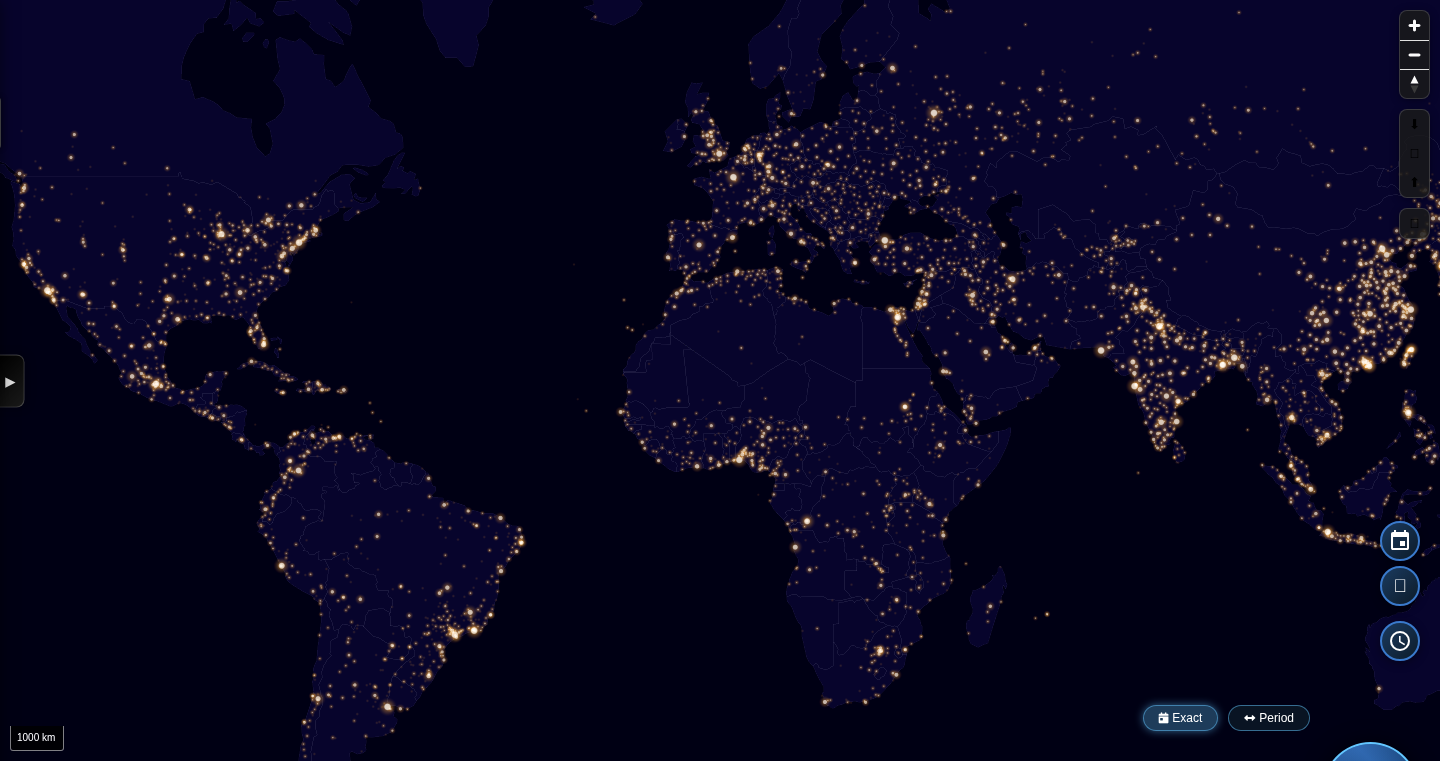
Author
ebrizzzz
Description
StoryAtlas is an interactive map that visualizes a vast collection of games, books, and movies, indexed by both their narrative timelines and geographical locations. It allows users to explore stories based on where and when they occur, addressing the challenge of discovering content relevant to specific time periods or places. The innovation lies in its ability to spatially and temporally correlate disparate media, offering a unique and intuitive way to navigate cultural narratives.
Popularity
Points 7
Comments 1
What is this product?
StoryAtlas is a digital map that plots the events of games, books, and movies. Imagine a visual timeline and a world map combined. The map allows you to see stories based on where and when they take place. It uses clever techniques to connect the timeline of a story with its geographical setting. It's like having a librarian who can instantly show you all the stories happening in Paris in the 18th century, or a game set in ancient Rome. The innovation here is not just listing these stories, but providing an interactive and visual way to explore them, which is useful for research or simple discovery.
How to use it?
Developers can use StoryAtlas as a data source to build new applications. You could integrate the map’s API (Application Programming Interface) to create educational tools, or for enhancing content recommendations. Imagine a website where you can view historical novels related to the current city you are in, based on location data. Developers could also adapt the visualization components of StoryAtlas directly into their own projects. This allows for a new kind of search and discovery engine for media.
Product Core Function
· Spatial Visualization: Plotting stories on a world map, allowing users to visualize the geographic setting of different narratives. This is useful because it reveals geographical context to the stories. So what? It enables users to explore media based on location, discover common themes across stories set in the same place, and gain a new understanding of how places shape narratives.
· Temporal Visualization: Representing narratives along a timeline to highlight the chronological sequence of events. This is useful because it creates a visual timeline, which is useful to understand historical contexts. So what? This helps users discover stories that take place during specific historical periods, compare events across different narratives, and understand the evolution of storytelling across time.
· Data Integration: Connecting data from various sources (games, books, movies) to create a unified map view. This is useful for combining different content types and offering a broader range of content. So what? It allows users to explore a rich and diverse set of media, discover hidden connections between seemingly unrelated stories, and find new content.
· Interactive Exploration: Offering tools to filter, search, and navigate the map. This is useful for creating an intuitive interface. So what? It makes it easy for users to find stories of interest based on location, time, or keywords. It also offers a much more engaging way of exploration.
Product Usage Case
· Educational Application: A history teacher could use StoryAtlas to show students the locations of historical events featured in books and movies. This is especially useful in bringing history lessons to life. So what? It provides students with a more interactive and memorable learning experience, enabling them to connect the past with the present.
· Content Recommendation Engine: A streaming service could use the map to recommend movies and TV shows based on the user's location or current events. This helps provide personalized content to users. So what? Users can discover relevant media they might not have found otherwise, leading to greater satisfaction with the streaming platform.
· Game Development Tool: A game developer could use StoryAtlas to research historical settings and narratives for their game. This can provide a deeper understanding of cultural context and historical information. So what? It helps developers create more authentic and engaging game worlds, leading to enhanced user experience and critical acclaim.
12
AI-Powered Scheduling Agent: Automated Meeting Scheduling from Natural Language
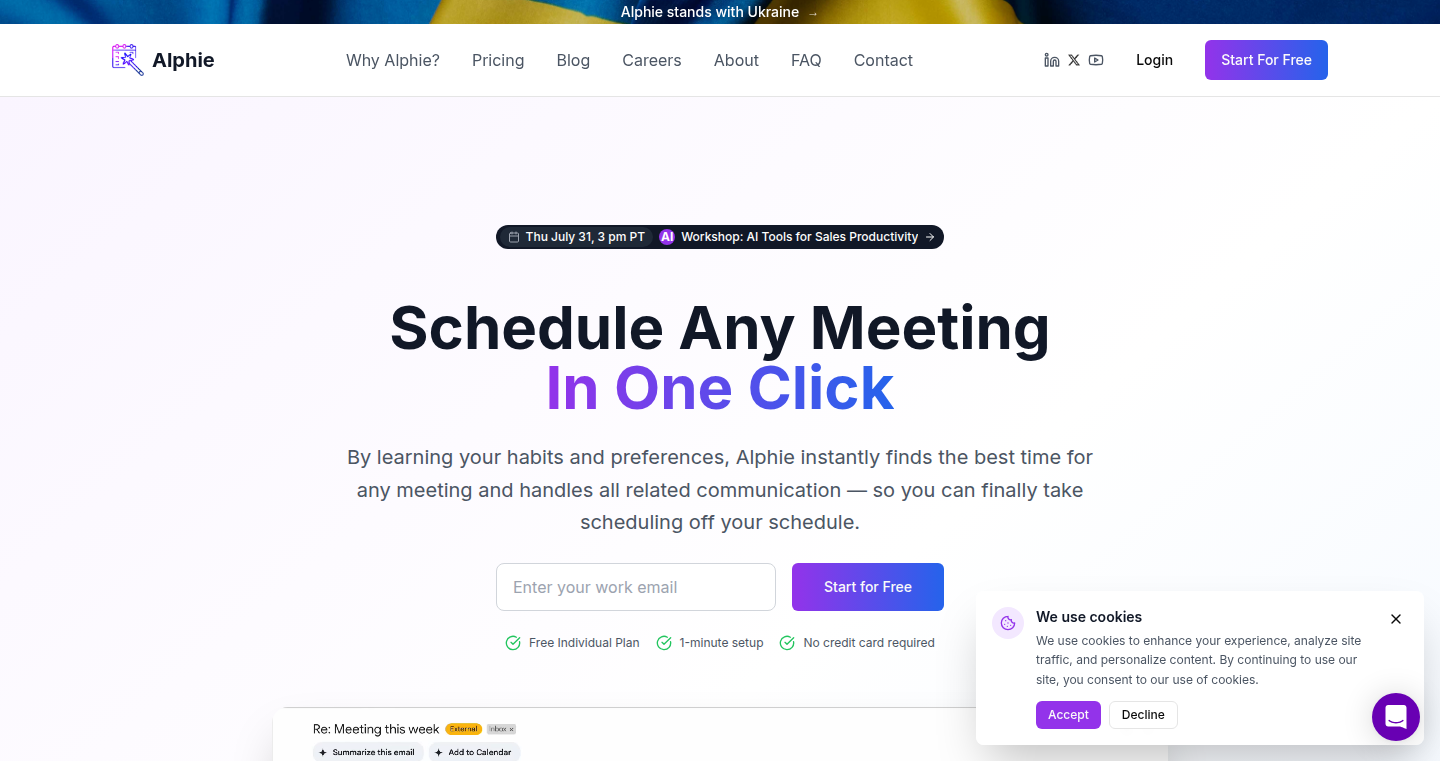
Author
Riphyak
Description
This project introduces an AI agent that intelligently schedules meetings directly from natural language conversations in emails (like Gmail) or chat platforms (like Slack). The core innovation lies in its ability to understand the context of meeting requests, identify availability links (Calendly, cal.com, etc.), and compare availabilities to find the best time for everyone. It then automatically drafts email responses and reschedules meetings, saving users time and effort. So this automates the tedious back-and-forth of scheduling, which means less time wasted on logistics and more time focusing on the actual meeting.
Popularity
Points 6
Comments 2
What is this product?
This AI agent leverages Natural Language Processing (NLP) and Machine Learning (ML) to understand the meaning behind meeting requests. It identifies scheduling links, fetches available times from both parties, and finds the optimal time slot. It essentially acts as a smart assistant that manages the entire scheduling process, freeing up your time. So, it's like having a personal assistant that handles all your meeting arrangements automatically.
How to use it?
Developers can use this project by integrating its API into their existing communication tools or creating a standalone application. The integration would involve feeding the AI agent the relevant conversations (emails or chat logs) and providing it with access to scheduling links. Developers can then customize the agent's behavior and integrate it with their preferred calendar systems. So, you could plug this into your existing workflow to automatically manage your meeting schedules.
Product Core Function
· Natural Language Understanding (NLU) for Context Extraction: The agent analyzes meeting requests from emails and chats. This understanding of human language is critical for recognizing requests for meetings, understanding the preferences of the people involved, and determining the context. So, this ensures the AI agent accurately interprets and responds to meeting requests.
· Availability Link Detection and Processing: The agent can identify availability links (like Calendly) in the conversation and uses them to get the available times. So, this ensures the agent can automatically access and use people's calendars to find the best time.
· Availability Comparison and Optimization: It compares the availability of all participants to find the best time that works for everyone. So, this automates the tedious task of manually comparing calendars and figuring out the best meeting time.
· Automated Email Drafting and Sending: The agent drafts and sends email responses, proposing meeting times and rescheduling meetings when necessary. So, this removes the need for manual email back-and-forth, saving time and effort.
· Calendar Integration: Integrates with calendar services (e.g., Google Calendar, Outlook Calendar) to book and update meeting events automatically. So, the scheduling is seamlessly integrated into your existing calendar system.
Product Usage Case
· Sales Team Automation: A sales team uses the agent to automatically schedule demos with potential clients directly from email exchanges. The agent handles the scheduling process, allowing the sales team to focus on building relationships and closing deals. So, this helps salespeople close deals faster because they are spending less time organizing meetings.
· Project Management Optimization: Project managers use the agent to schedule meetings between team members and stakeholders, ensuring everyone is on the same page and informed about project updates. The agent finds the optimal time that works for everyone. So, this helps project managers make better use of their time by not having to manually book meetings.
· Personal Productivity Enhancement: Individuals use the agent to manage their personal and professional schedules, automatically arranging meetings with colleagues, friends, and family. The agent streamlines the scheduling process, freeing up valuable time. So, you can reclaim hours spent scheduling meetings every week.
13
SQLite-vector: Lightweight Vector Search for SQLite
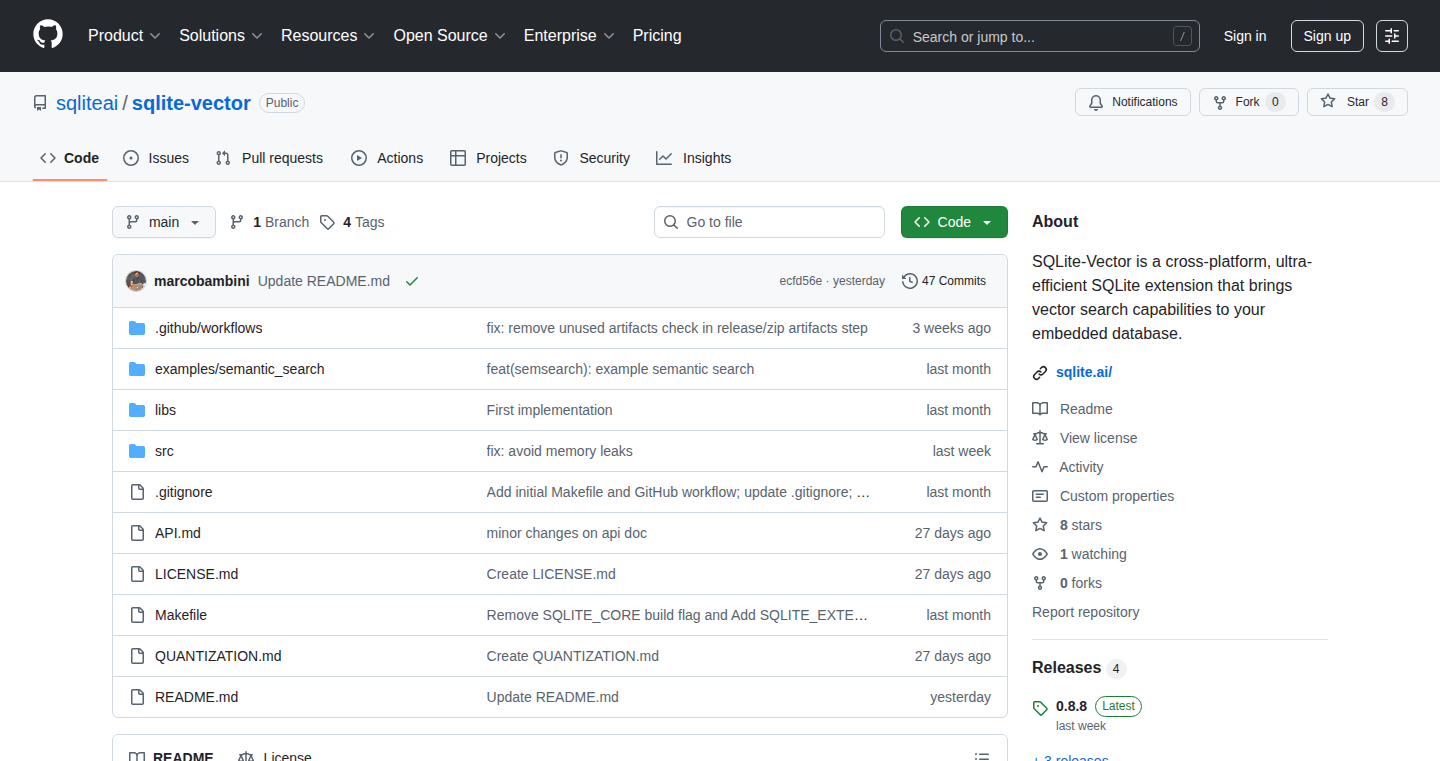
Author
marcobambini
Description
This project introduces a vector search extension for SQLite. It allows you to perform similarity searches on vector data directly within your SQLite database, without needing external index structures or excessive memory usage. The key innovation lies in its efficient implementation that keeps the memory footprint to just 30MB, making it suitable for resource-constrained environments. So, this allows you to do advanced search operations on your data, like finding similar text or images, directly in your database.
Popularity
Points 5
Comments 2
What is this product?
SQLite-vector extends SQLite with the ability to perform vector similarity searches. It achieves this without the need for separate index files, instead leveraging optimized algorithms within SQLite itself. This means you can directly query your data, like finding the most similar pieces of text, using vectors. The project optimizes for low memory usage, allowing for use on smaller machines or within mobile applications. So, this is like giving your SQLite database superpowers to understand and find things that are similar to each other.
How to use it?
Developers integrate this extension by loading it into their SQLite environment. Once loaded, they can then use SQL functions to calculate vector similarities (e.g., cosine similarity) and query for the nearest neighbors of a given vector. You can use this with any existing SQLite setup. Think of scenarios where you need to find similar documents, products, or even recommendations based on feature vectors extracted from your data. So, you can take your existing SQLite database and make it smarter, allowing for richer search and analysis.
Product Core Function
· Vector Similarity Calculation: SQLite-vector provides SQL functions to calculate the similarity between vectors. This includes implementations of cosine similarity, Euclidean distance, and potentially others. This is valuable because it allows you to compare data points based on their vector representations. So, you can find data that's close to a given vector, which is useful for things like content recommendation.
· Nearest Neighbor Search: The extension enables you to efficiently search for the k-nearest neighbors of a given vector within your database. This means you can quickly find the data points most similar to a query vector. This is useful for implementing search features. So, you can quickly find data that's most similar to a given query.
· Lightweight Footprint: The project's design focuses on keeping memory usage low (around 30MB). This makes it suitable for resource-constrained environments. This is valuable because it allows developers to use vector search capabilities on devices with limited resources. So, you can use advanced search capabilities even on your phone or embedded systems.
Product Usage Case
· Content-Based Recommendation: Imagine an e-commerce site using SQLite. You could store product descriptions as vectors and use SQLite-vector to quickly find products similar to the one a user is currently viewing. This can improve customer engagement and increase sales. So, you can build product recommendation features directly in your database, without needing a separate recommendation engine.
· Document Similarity Analysis: You can use SQLite-vector to compare documents based on their content vectors. This is useful for detecting plagiarism, finding similar articles, or building a search engine for a collection of documents. So, you can analyze document similarity and build powerful search features within your SQLite environment.
· Image Similarity Search: While the example may use text, the technology can be adapted to image data. You can extract feature vectors from images and use SQLite-vector to find visually similar images. This would be valuable for image search applications. So, you can search and organize images based on their visual content.
15
RipeKiwis: Guided Self Inquiry Tool

Author
zenape
Description
RipeKiwis is a web-based tool designed to guide users through self-inquiry, a meditation technique aimed at understanding one's true self. It leverages a simple, intuitive interface to facilitate a process of questioning and reflection, inspired by the teachings of Ramana Maharshi. The innovation lies in its accessibility: it demystifies a complex spiritual practice and makes it available via a user-friendly digital platform. So this helps people to easily start and practice the self-inquiry meditation.
Popularity
Points 2
Comments 3
What is this product?
This project offers a digital interface for self-inquiry. The core idea is to provide a structured way to explore the 'self' through guided questions and prompts. It simplifies the process of self-inquiry, making it easier for beginners to engage with the technique. So this means you get a structured way to examine your thoughts and beliefs, potentially leading to a better understanding of yourself.
How to use it?
Users can access RipeKiwis through a web browser. They will be presented with a series of prompts and questions designed to encourage introspection. Users can type their responses, reflect on their thoughts, and follow the prompts as a guide. This tool can be used as a part of a daily meditation practice or as a means of exploring difficult emotions or situations. So this helps you to connect with your inner self in an accessible and structured manner, anytime, anywhere.
Product Core Function
· Guided Questioning: The tool provides a series of carefully crafted questions that prompt users to reflect on their thoughts, feelings, and beliefs. This allows you to delve deeper into your own consciousness.
· Journaling Interface: Users can type their responses to the questions, effectively creating a personal journal or record of their self-inquiry journey. This can be used to track progress and insights.
· User-Friendly Design: The simple interface is designed to be easy to navigate and use, making it accessible to people with various levels of tech skills.
· Web-Based Accessibility: Because the tool is web-based, it can be accessed on any device with a web browser, allowing for practice from anywhere. This provides convenience and consistency in your practice.
Product Usage Case
· Meditation Practice Enhancement: A user struggling with daily meditation can use RipeKiwis as a structured method to focus their minds during meditation sessions. So this can provide a framework for deeper contemplation.
· Emotional Processing: Someone facing a difficult life event can use the tool to reflect on their feelings, potentially helping them to process emotions and gain self-awareness. So this can be used for emotional exploration and self-discovery.
· Mindfulness Training: Individuals interested in practicing mindfulness can use the guided prompts to stay present and observe their thoughts without judgment. So this helps to develop mindfulness and self-regulation.
· Self-Reflection: A person looking for greater self-awareness can use the tool to explore personal values, beliefs, and experiences. So this leads to a better understanding of yourself.
16
AI Equalizer: Shaping AI Personality with Attribute Sliders
Author
FicPeter
Description
AI Equalizer is a conceptual interface allowing users to define and 'lock in' personality traits for their AI assistant, like empathy, rationality, and directness. The key innovation lies in providing fixed attributes for an extended period, moving away from AI chatbots that change too readily based on user input. It explores how shaping an AI's character can build trust and encourage user growth, much like a consistent friend. So, this is about creating AI that helps you grow, rather than simply catering to your every whim.
Popularity
Points 2
Comments 2
What is this product?
AI Equalizer works by offering adjustable sliders, much like an audio equalizer, but instead of sound frequencies, it controls AI personality traits. You set levels for qualities like empathy (e.g., 40%), strictness (e.g., 70%), and others, and these settings remain fixed for a set duration, like a week. This approach allows the AI to develop a consistent 'character,' offering a more stable and trustworthy interaction, unlike AI that adjusts too easily. The core idea is to build an AI that offers a more reliable and less reactive experience. So, you get an AI that becomes a more stable companion.
How to use it?
While the app isn't public yet, the concept involves a user interface where you control sliders to set your AI's personality levels. Think of it as tuning a friend's personality. For example, if you desire an AI assistant that provides thoughtful feedback, you could crank up 'empathy' and 'depth' sliders. Or, if you are looking for direct and to-the-point answers, you would boost the 'directness' parameter. This approach is applicable in various settings, such as developing a personal AI assistant, building an AI tutor, or even for AI-driven customer support systems where consistency is crucial. So, you could have a reliable AI friend, teacher, or assistant.
Product Core Function
· Personality Sliders: Users define the AI's personality by adjusting sliders for attributes like empathy, rationality, and directness. This allows for granular control over the AI's behavior. So, you can tailor an AI to your exact needs.
· Fixed Attribute Duration: The defined personality settings are locked in for a specified period (e.g., 7 days), ensuring consistent behavior and promoting long-term trust. So, you won’t get a different AI every day.
· Character-Building Focus: Unlike AI that constantly adapts, AI Equalizer aims to help users build a more stable and trustworthy relationship with AI. It's like having a friend with stable values. So, you can build trust with your AI companion.
· Conceptual Interface: The project currently focuses on the conceptual framework and visualization, exploring the potential of shaping AI personality. So, it's a vision of how things could be, offering a new perspective on AI interaction.
Product Usage Case
· Personal AI Assistant: Use AI Equalizer to craft a virtual assistant with specific traits, such as a highly empathetic assistant for emotional support or a brutally honest assistant for unfiltered feedback. So, you can customize your AI friend.
· Educational Tools: Develop AI tutors with consistent teaching styles and personalities, which could improve learning outcomes and build rapport with students. So, your AI teacher will be reliable.
· Customer Service: Implement AI-powered customer support systems with fixed personalities, ensuring a predictable and trustworthy experience for users. So, your customer service AI is reliable.
· Mental Health Support: Utilize AI to provide mental health support with consistent, pre-defined levels of empathy and understanding. So, you can get consistent, and reliable mental health support.
17
Claude Code Collaborator: Multi-LLM Consultation Server
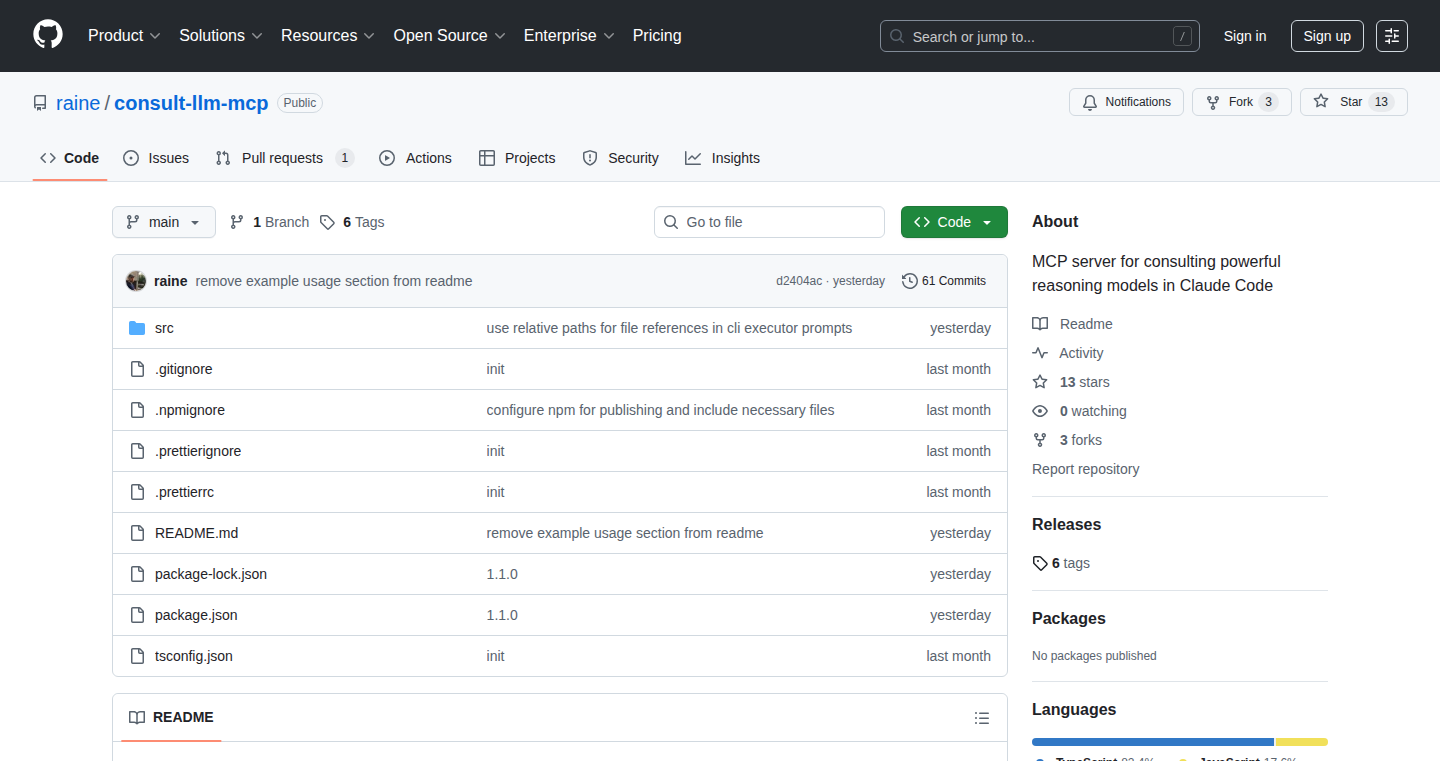
Author
rane
Description
This project builds a server that allows the Claude Code model to consult with other Large Language Models (LLMs). The core innovation lies in enabling Claude Code to leverage the expertise of various LLMs during code generation and problem-solving. This approach tackles the challenge of relying solely on one LLM, potentially leading to more accurate, comprehensive, and diverse solutions. It essentially creates a 'committee of experts' within the AI realm, enhancing the problem-solving capabilities of Claude Code. So this means you get better code and better answers, by using multiple AI brains at once.
Popularity
Points 3
Comments 1
What is this product?
This project is a server that acts as a bridge, allowing the Claude Code model to communicate and collaborate with other LLMs. The key is in the architecture: the server routes prompts, receives answers from multiple LLMs, and then feeds these responses back to Claude Code, essentially providing it with external expert opinions. It's like giving a student access to a panel of tutors, all providing their insights on the same problem. This way we can get more accurate and better coding answers using different LLMs together.
How to use it?
Developers can use this server by integrating it into their existing Claude Code workflows. They would submit prompts to the server, specifying which other LLMs they want Claude Code to consult with. The server then handles the interaction with these LLMs, aggregating the responses, and passing the results back to Claude Code. This allows developers to leverage the combined knowledge of multiple AI models for tasks like code generation, debugging, or even understanding complex technical concepts. You can easily integrate this into your code, just by sending it the right instructions.
Product Core Function
· LLM Orchestration: The server efficiently manages the interaction between Claude Code and other LLMs. It handles the routing of prompts, collection of responses, and the formatting of feedback to Claude Code. This simplifies the process of using multiple LLMs.
· Value: Allows users to harness the strengths of various LLMs, resulting in improved code quality and debugging capabilities. Application: Useful for developers building complex applications that require accurate and robust code.
· Response Aggregation: The server compiles and presents the responses from multiple LLMs in a way that's helpful for Claude Code. This removes the need for manual interpretation, providing a structured answer.
· Value: Enables Claude Code to make informed decisions based on a wide range of expert opinions. Application: Streamlines the process of getting high-quality solutions from multiple AI models.
· Model Selection and Configuration: Developers can specify which LLMs Claude Code should consult with, tailoring the advice it receives to the specific task. It allows for flexibility and customization.
· Value: Allows you to choose the most relevant AI brains for your project, optimizing performance. Application: Offers a tailored and efficient approach to problem-solving, ensuring the best results.
· Error Handling and Robustness: The server includes mechanisms to handle errors and ensure the continued operation of the consultation process. It anticipates and manages potential issues.
· Value: Guarantees that the system performs well and provides consistent results. Application: Essential for all production applications that rely on AI assistance to solve programming problems.
Product Usage Case
· Code Generation: A developer uses the server to generate complex Python code. The server consults with GPT-3 and Bard to ensure the code adheres to best practices and resolves potential performance issues. The final code is more optimized and less prone to errors.
· Value: Improves the efficiency and quality of code generation, which saves you time and reduces errors.
· Debugging Assistance: A developer is struggling to debug a Java application. By using the server and consulting with multiple LLMs, the developer gets multiple suggestions, which helps them identify and fix the bug much faster.
· Value: Improves troubleshooting speed by getting more perspectives. Application: Helps you quickly solve software problems.
· Technical Documentation Creation: A technical writer utilizes the server to generate documentation for a new API. The server gathers information from various LLMs and provides recommendations to ensure comprehensive and accurate documentation.
· Value: Improves the speed and precision of technical documentation generation. Application: Speeds up documentation creation and improve its accuracy.
18
BlockDL: Visual Neural Network Designer
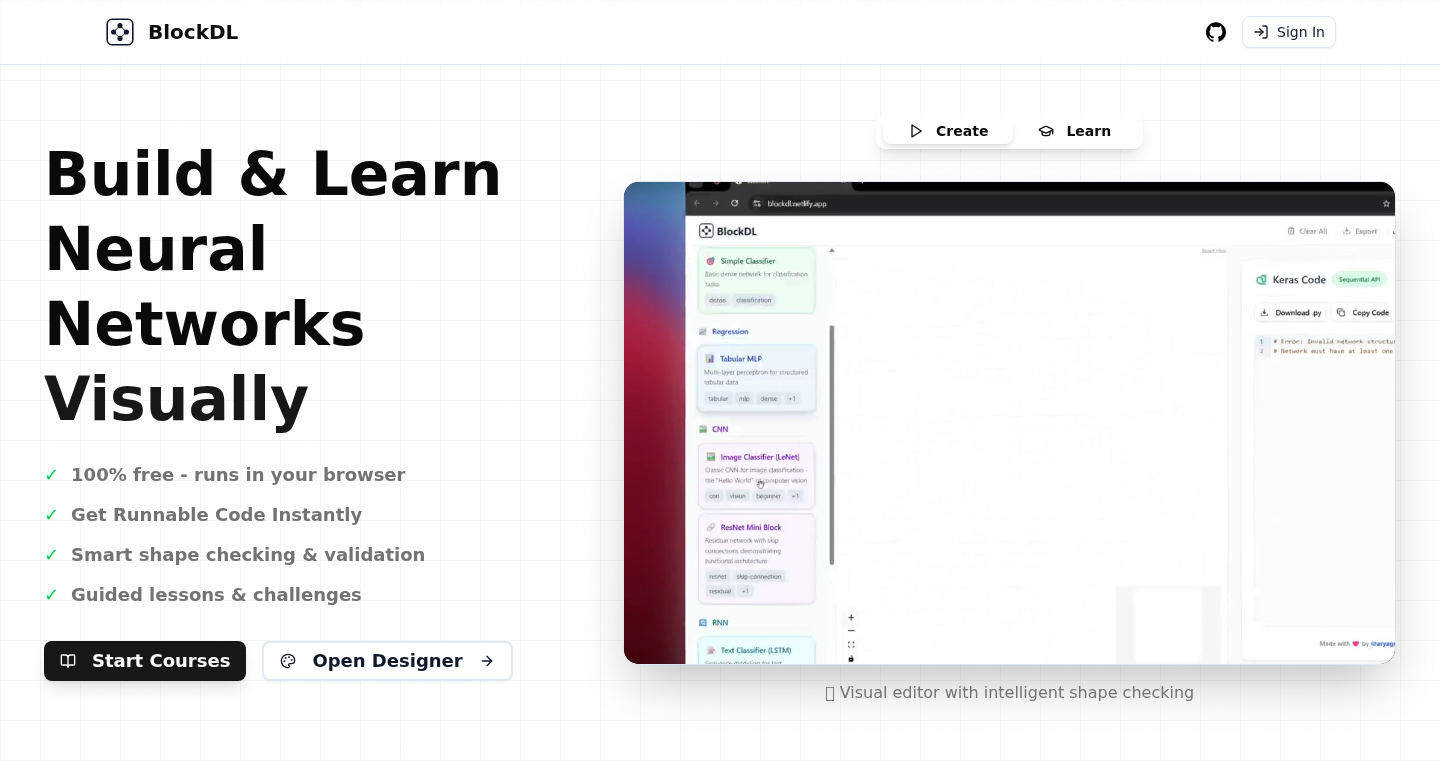
Author
Aryagm
Description
BlockDL is a free and open-source tool that lets you design neural networks visually in your web browser. It addresses the common problem of architects needing to sketch out neural networks before coding them. The innovation lies in its real-time code generation (Python/Keras) and shape validation. As you drag and drop layers, BlockDL instantly updates the code and flags any errors, such as mismatched input and output shapes. It also includes interactive courses to learn about network design. So this is useful because it saves time and reduces errors for anyone building neural networks by visually laying it out first.
Popularity
Points 2
Comments 2
What is this product?
BlockDL is a web-based tool that allows you to visually design neural networks. Instead of writing code from scratch, you can drag and drop different layer types (like convolutional layers, dense layers, and LSTM layers) to create your network architecture. As you build, BlockDL automatically generates the equivalent Python/Keras code and checks for common errors. The benefit is this simplifies the design process and reduces the chance of shape mismatches or connectivity errors. It also provides learning resources with visual and interactive lessons. So this helps users prototype ideas quickly and learn concepts more effectively.
How to use it?
Developers can access BlockDL through their web browser (blockdl.com). After opening the website, the developer can drag and drop different layer types from a panel onto the design canvas. The developer connects the layers to define the network's structure. As they add layers and connections, BlockDL instantly generates Python/Keras code, which can then be copied and pasted into their machine learning project. Developers can also utilize the learning resources to improve their architecture design abilities. So you can use this tool to quickly experiment with different network designs and validate your ideas without writing code.
Product Core Function
· Visual Design Interface: Allows users to drag and drop different neural network layers, making the design process intuitive. This offers the benefit of a more visual and intuitive design process, enabling developers to experiment rapidly with different architectures.
· Real-time Code Generation: Automatically generates Python/Keras code based on the visual design. This means less time spent on manual coding and reduces the chances of coding errors.
· Shape and Connectivity Validation: Checks for errors in the network architecture, such as incompatible layer shapes and broken connections, catching errors early in the design process. This is helpful because it prevents errors and accelerates debugging.
· Supports Common Layer Types: Includes a wide range of common layers like Conv2D, Dense, and LSTM, catering to various neural network types. This broadens the scope of networks you can design.
· Multiple Input/Output Network Support: Enables the design of networks with multiple inputs and outputs. This allows developers to tackle more complex applications.
· Skip Connection Support: Supports the addition of skip connections, improving architecture design flexibility. Provides the user greater flexibility when designing a neural network.
· Interactive Learning Section: Provides beginner-to-intermediate courses focusing on neural network architecture design with interactive and visual lessons. This is useful for learning or improving how you design these networks.
Product Usage Case
· Rapid Prototyping: A machine learning engineer can quickly prototype a new convolutional neural network for image classification by dragging and dropping convolutional layers, pooling layers, and fully connected layers in BlockDL. The tool immediately generates the Keras code, which can be integrated into the training pipeline. The engineer can iterate through different architectures in minutes. This accelerates the entire development cycle.
· Educational Tool: A student learning deep learning can use BlockDL's interactive lessons and visual design interface to understand neural network concepts and experiment with different architectures. The visual nature of the tool makes it easier to understand how each layer works and how they're connected. This allows students to build their understanding through hands-on experience.
· Architecture Exploration: A researcher can use BlockDL to explore and validate innovative network designs. They can quickly build and test various architectures. The real-time error checking allows for quick identification of problems in architectures. This tool increases design iterations.
· Code Generation for Production: A developer building a production machine learning system can design a neural network in BlockDL, then use the generated Keras code to integrate the network into their application. This tool streamlines the coding process and minimizes errors.
19
Steam Achievement Resetter for Linux
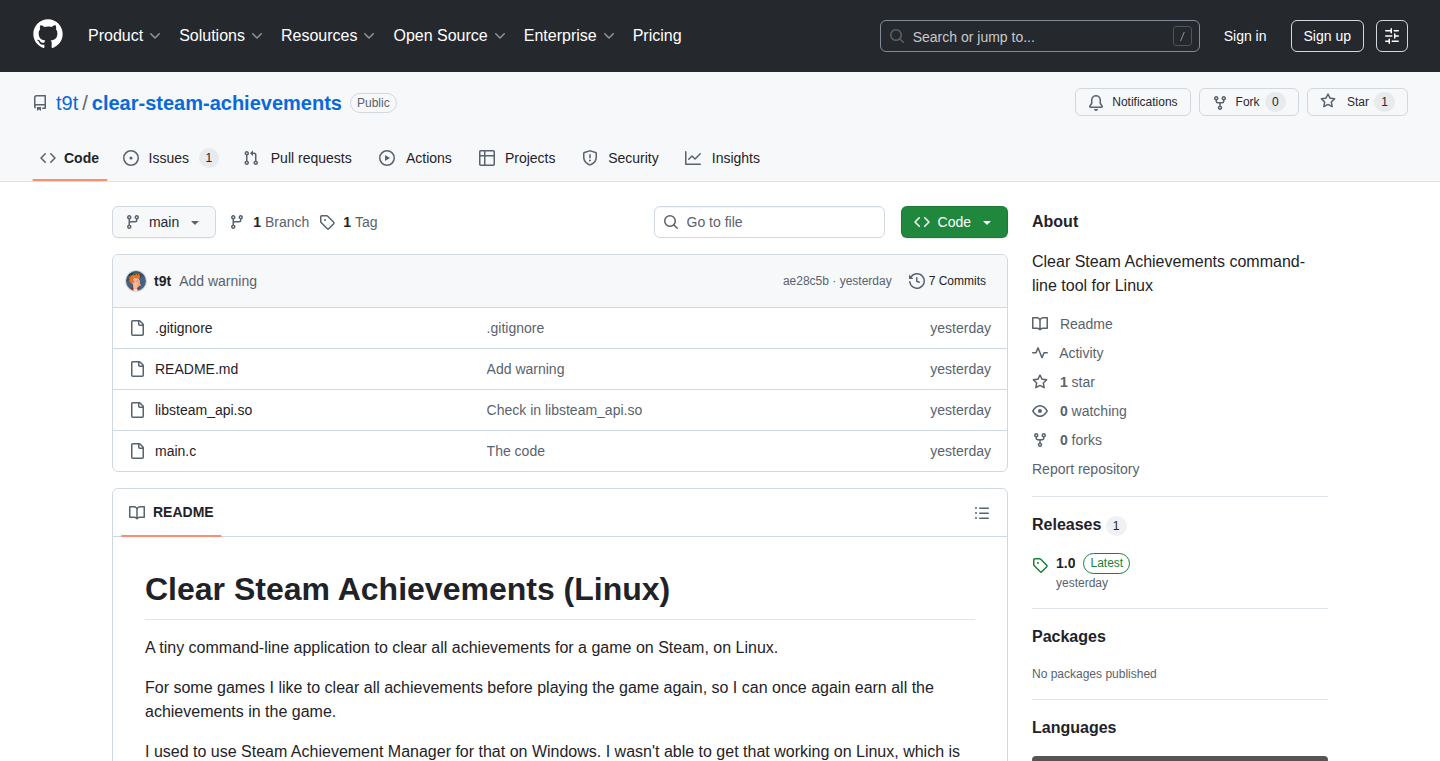
Author
t9t
Description
A small, lightweight C application for Linux that allows users to reset their Steam achievements for games. It works by loading the Steam API library and making specific calls to mimic game behavior, effectively allowing players to 're-earn' achievements. This project provides a functional solution for Linux users, inspired by the limitations of existing tools like Steam Achievement Manager (SAM) and showcases a practical application of understanding and interacting with game APIs. So this enables me to replay games with a fresh start and complete the achievement again.
Popularity
Points 2
Comments 2
What is this product?
This tool is essentially a 'hacker's tool' that lets you reset your Steam achievements in Linux games. It works by using the Steam API (Application Programming Interface), which is the set of rules and tools games use to talk to Steam. The tool mimics the game's behavior, telling Steam that you haven't earned the achievements yet. The innovation lies in its simplicity and Linux-specific implementation, offering a workaround for users who couldn't get existing tools to work on Linux. So this gives me a way to enjoy the game again, and provides a solution that is not easily available on Linux.
How to use it?
The user needs to run the compiled C program. The program then interacts with the Steam client to clear the achievements for a selected game. This involves loading specific libraries and making calls to the Steam API. It could be integrated into scripts or workflows to automate achievement resets for testing or other purposes. So this is easy to use, and can be integrated with other tools.
Product Core Function
· Steam API Interaction: The core function is to interact with the Steam API to manipulate achievement data. This lets you, for example, reset all the game achievements. This provides the functionality for resetting achievements, thus allowing you to 'start over' in games.
· Library Loading: The tool loads the libsteam_api.so library, the core library for Steam interaction. This enables the tool to communicate with the Steam client. This provides the ability to interact with Steam. So it makes everything happen and you can reset your achievements.
· Achievement Clearing: The primary function of the application is to clear Steam achievements, allowing the user to 're-earn' them. So it lets you start fresh in a game with all achievements reset, creating the ability to enjoy the game again.
· Linux Compatibility: It's built specifically for Linux, addressing a gap in available tools. So, this tool provides a working method to perform the task, specifically on Linux.
· Simplicity and Size: The tool is designed to be small and lightweight, focusing on the core functionality without unnecessary features. This allows for easy usage and good performance.
Product Usage Case
· Game Replay: A user wants to replay The Witcher 3 and experience all achievements again. The tool allows them to reset achievements, and enjoy playing the game from a fresh start. So this provides a means of a fresh gaming experience.
· Achievement Testing: A game developer needs to test the achievement system of their game by repeatedly triggering and verifying achievements. The tool helps in testing and debugging achievement logic. So it simplifies the test and debug process for developers.
· Linux-Specific Need: A Linux user finds that existing Windows-based achievement managers don't work on their system. They can use this tool as a Linux-compatible alternative. So it fulfills the requirements of Linux users.
· Experimentation: The project can serve as an example for anyone wanting to learn about how games interact with the Steam API or how to create custom tools for interacting with game services. So it offers an learning opportunity to developers.
20
Red Candle: Ruby-Native LLMs with Rust Acceleration
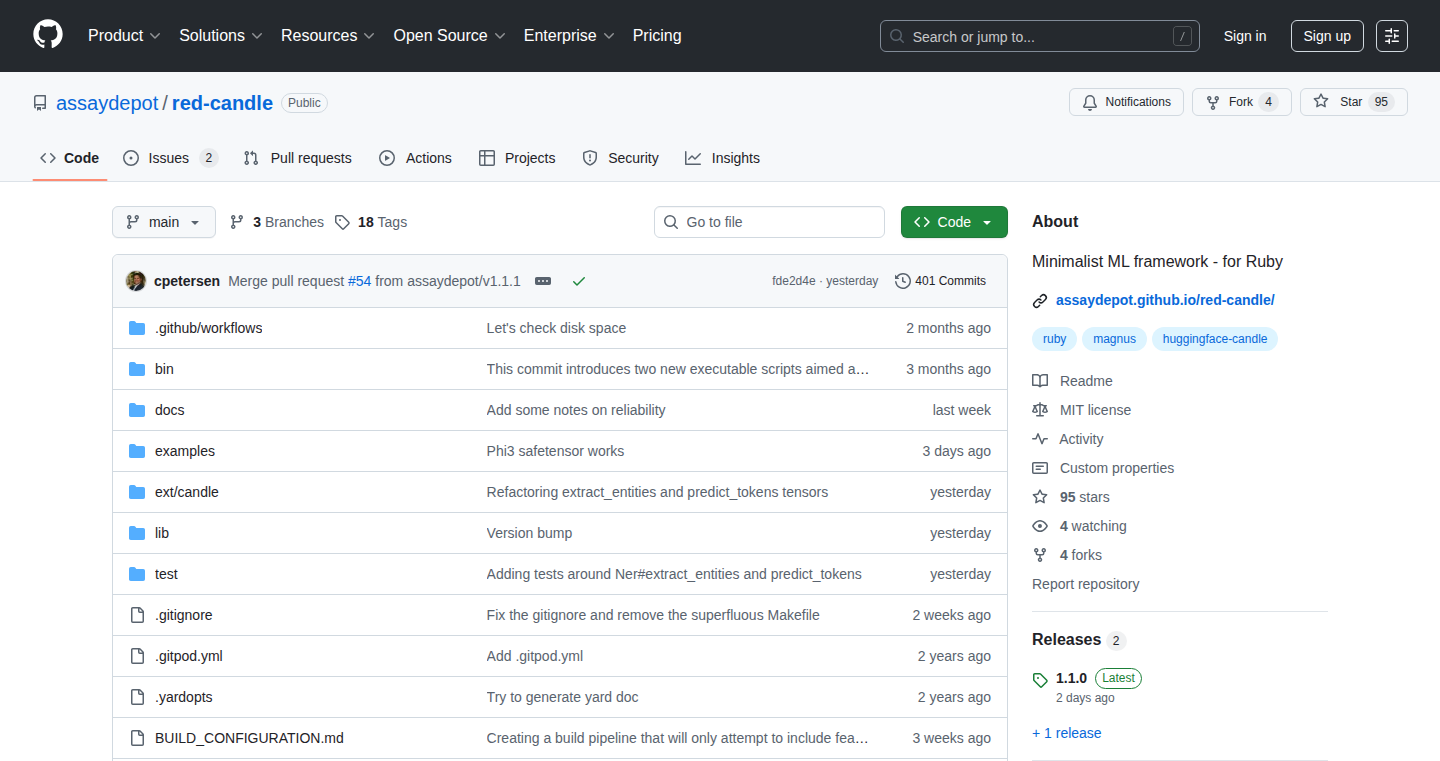
Author
cpetersen
Description
Red Candle is a Ruby gem that allows you to run Large Language Models (LLMs) like Llama, Mistral, Gemma, and Phi directly inside your Ruby applications. It achieves this by using Rust bindings, eliminating the need for Python or external servers. This provides a fast and efficient way to integrate AI features into your Ruby on Rails applications, leveraging hardware acceleration (Metal/CUDA) for improved performance. The key innovation is the direct integration of LLMs into Ruby environments without external dependencies.
Popularity
Points 4
Comments 0
What is this product?
Red Candle enables you to run powerful AI models, such as those used for chatbots and text generation, directly within your Ruby code. It's like giving your Ruby app superpowers! The magic happens through a technique called "FFI" (Foreign Function Interface), which allows Ruby to talk to Rust, a fast and efficient programming language. Rust then interacts with the LLMs, taking advantage of your computer's graphics card (Metal/CUDA) to speed things up. This eliminates the need for complex setups involving Python or external servers, making it easier for developers to integrate AI into their projects. So, it is essentially a Ruby wrapper around LLMs built using Rust, enabling native execution and GPU acceleration. So this means, if you are a Ruby developer, you can add AI features to your app without learning a new language or dealing with complex infrastructure.
How to use it?
Developers can use Red Candle by simply adding the gem to their Ruby project. Once installed, you can load an LLM model and start using it within your Ruby code. You would provide the model path, configure the necessary parameters and call the model to process your prompts. Imagine you are building a blog and want to generate summaries for your articles automatically. With Red Candle, you could achieve this by creating a function that uses the LLM to summarize article text. Its integration is straightforward, fitting seamlessly into the existing Ruby workflow, allowing developers to use AI within their Ruby projects without the complexities of other approaches. So, for developers, this means you can enhance your Ruby projects with AI functionalities by installing a gem and writing Ruby code.
Product Core Function
· Native LLM execution: This allows you to run AI models directly within your Ruby process, reducing latency and simplifying deployment. This is valuable because it removes the need to manage external AI services, leading to a more streamlined development process.
· Rust-based Acceleration: Utilizing Rust for model execution and binding it to your Ruby code, providing efficiency and performance. This speeds up the AI model's calculations, allowing for faster response times. So, it allows for faster processing times when using AI models.
· Hardware Acceleration (Metal/CUDA): Leveraging your computer's graphics card (GPU) for faster processing. This allows the AI model to work quicker, meaning your application runs better, especially when generating text or answering questions.
· Elimination of External Dependencies (Python/Servers): Red Candle removes the need for Python or external servers to run the LLMs. This simplifies the setup and deployment process. This means it simplifies the deployment process as the AI model runs natively within the Ruby environment. This is useful because it reduces the amount of setup needed to use AI models.
Product Usage Case
· Adding AI-powered features to a Rails app: For example, automatically generating summaries for blog posts. The developer can input the article text, and the LLM within Red Candle will generate a summary. This showcases how you can effortlessly build new features or add enhancements to existing functionalities within your Ruby on Rails projects. The result is that you save time and improve user experience.
· Building a Ruby-based chatbot: A developer could create a chatbot that answers customer questions using the LLM. When a user enters a question, the chatbot uses Red Candle to process it and generate a response. This enables the creation of highly responsive and intelligent chatbots within a Ruby environment without complicated server setups.
· Text generation and content creation tools: You can build tools that create marketing copy or draft emails directly from your Ruby application. For example, generating different variations of ad copy. This empowers you to implement powerful AI-driven content creation features within your Ruby applications.
21
TrackJ: Cross-Platform Job Application Tracker
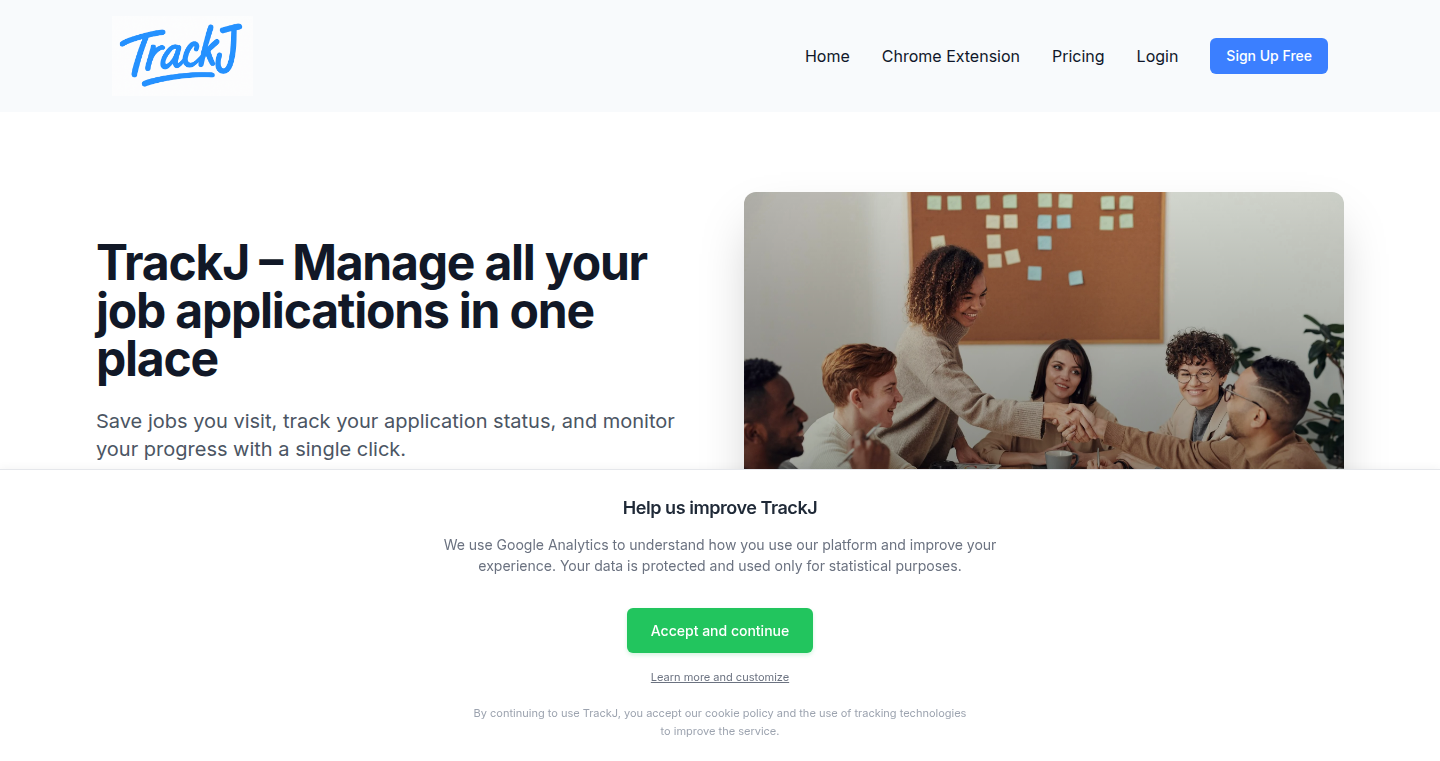
Author
Andrea11
Description
TrackJ is a streamlined job application tracker that simplifies the job search process. It features a web app for managing applications, a Chrome extension for one-click job saving, and a soon-to-be-released mobile app. This project addresses the common problem of disorganized job application tracking by providing a centralized, cross-platform solution, moving away from cumbersome spreadsheets and scattered notes. It stands out by prioritizing simplicity and essential features, offering users a clean and efficient way to stay organized without unnecessary complexity.
Popularity
Points 3
Comments 1
What is this product?
TrackJ is a job application management system. It works by integrating directly with job websites through a Chrome extension, allowing users to save job postings with a single click. The web app then organizes these applications, providing tools for tracking progress, analyzing application data, and identifying trends. This leverages technologies such as browser extensions for web interaction, cloud-based data storage for synchronization, and user interface design for data visualization. So this offers a centralized and efficient way to manage applications, saving time and improving organization.
How to use it?
Developers can use TrackJ to streamline their own job search process. The Chrome extension is easily installed and integrates with major job boards. Users can then access and manage their applications through the web app or, in the future, the mobile app. Integration is straightforward: install the extension, browse job sites, and click the extension icon to save job postings. This helps developers stay organized, track their progress, and analyze their application data. So you can easily manage your job application with one click.
Product Core Function
· One-Click Job Saving (Chrome Extension): This allows users to quickly save job postings directly from job websites. The value is in saving time and ensuring no applications are missed, streamlining the initial data entry phase of job application management. The application is in instantly capturing job postings without copy-pasting.
· Centralized Application Management (Web App): This provides a central hub for tracking all job applications. This includes features like application status updates, notes, and reminders. The benefit is the consolidation of application data and improved organization, making it easier to monitor progress and manage the application process. This helps you avoid scattered spreadsheets.
· Cross-Platform Synchronization: All your data is synchronized between the web, chrome extension, and soon mobile app. The value lies in the accessibility of your data from any device. This ensures seamless access and management of job applications regardless of the user's location or device. It allows users to access application details on the go.
· Application Analysis and Insights: The app provides some analysis of your application history. This can involve insights such as average time to interview, conversion rates by job type. The value is derived from data-driven insights that help refine job search strategies. It enables users to identify successful application patterns and focus on areas that yield better results.
Product Usage Case
· A software engineer using TrackJ to apply for multiple positions at different companies. They can instantly save job postings through the Chrome extension and then update their application status on the web app. By tracking all applications in one place, they stay organized and don't miss any deadlines. So the engineer can effectively manage their job search activities and improve efficiency.
· A web developer who wants to analyze their application data. Using the web app, they can view the history of their applications, including how many interviews they have received. By analyzing the data, they gain insights into which types of jobs they're most successful with, helping them target their efforts more efficiently. This allows the developer to optimize their job search strategy and focus on more suitable positions.
22
SocialKit: Structured Data Extraction API for Social Media
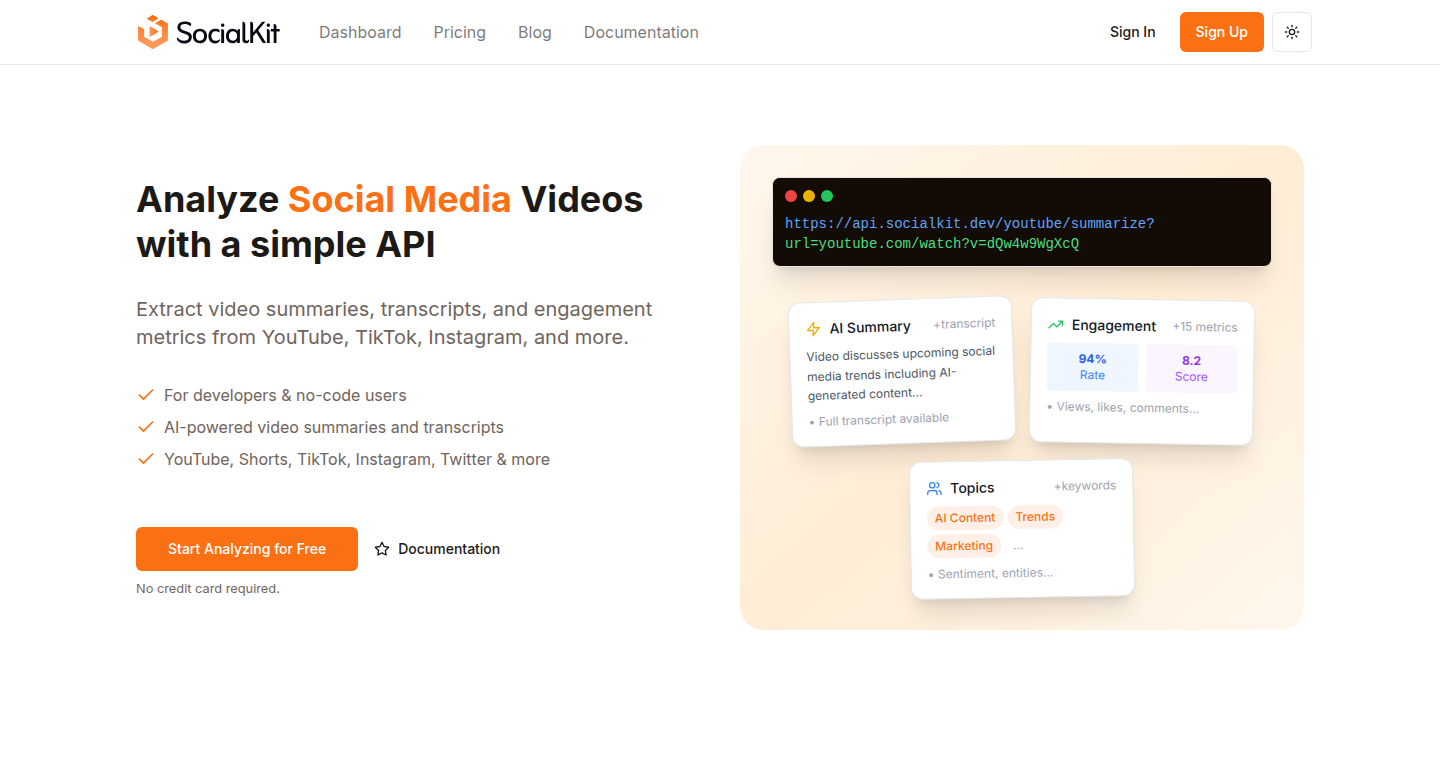
Author
geiger01
Description
SocialKit is a simple API (Application Programming Interface) that lets you pull structured data from public social media posts, starting with YouTube. It's designed to make it easy for developers, no-code users, and marketers to get things like summaries, transcripts, and detailed information from YouTube videos. The core innovation lies in its ability to automatically scrape and structure the messy, unstructured data found on social media platforms, providing a clean, usable format. This solves the common problem of manually collecting and processing social media data, saving time and effort.
Popularity
Points 4
Comments 0
What is this product?
SocialKit acts like a smart assistant that automatically gathers information from YouTube videos. Instead of manually watching videos, reading descriptions, and taking notes, you can use SocialKit to get key information in a structured format. It uses web scraping techniques to extract data, then organizes it into a useful and understandable format. This means you can quickly get summaries, transcripts, and other details. So, this is useful because it saves you time and effort by automating the process of gathering information from YouTube videos.
How to use it?
Developers can integrate SocialKit into their applications via API calls. You send a request with a YouTube video URL, and SocialKit returns the structured data in a format like JSON. For no-code users, it might integrate with platforms like Zapier or Integromat, allowing them to automate workflows. Marketers can use it to analyze video content, track trends, and gather insights. For example, you could use it to analyze the most popular videos in a niche, create a database of video summaries, or automatically generate transcripts for accessibility. So, you can use it in any scenario where you need to automatically gather structured data from YouTube videos.
Product Core Function
· YouTube Video Summarization: Automatically generates concise summaries of YouTube videos. This is valuable for quickly understanding the main topics of a video without watching the entire thing. Application: Quickly scan a large number of videos to find relevant content.
· Transcript Extraction: Retrieves the full transcript of a YouTube video. Useful for content analysis, search optimization, and accessibility. Application: Create searchable archives of video content or generate subtitles for different languages.
· Data Extraction (Details, Stats): Pulls metadata, statistics, and other important information about YouTube videos, like views, likes, comments. Useful for analyzing video performance and content trends. Application: Track video performance metrics or identify trending topics.
Product Usage Case
· Content Analysis: A marketing team could use SocialKit to analyze the transcripts of videos to identify trending keywords and phrases. This information can then be used to inform content strategy and optimize future video creation. So, you can improve your content strategy using data from videos.
· Education Platform: A website offering online courses could use SocialKit to automatically generate summaries and transcripts for YouTube lectures embedded on their platform. This improves accessibility and helps students quickly find the information they need. So, you can make video content more accessible and easier to consume.
· Market Research: A market research company could use SocialKit to analyze a large number of YouTube videos about a specific product or service to understand customer sentiment and identify market trends. So, you can get data to understand your market and identify opportunities.
· Automated Content Aggregation: A developer could build an app that automatically aggregates video summaries and transcripts from various YouTube channels, creating a curated content feed for users. So, you can build a content aggregator, and people can find content easier.
23
Awesome-Customer-IAM: A Curated Resource Hub for Authentication and Identity Management
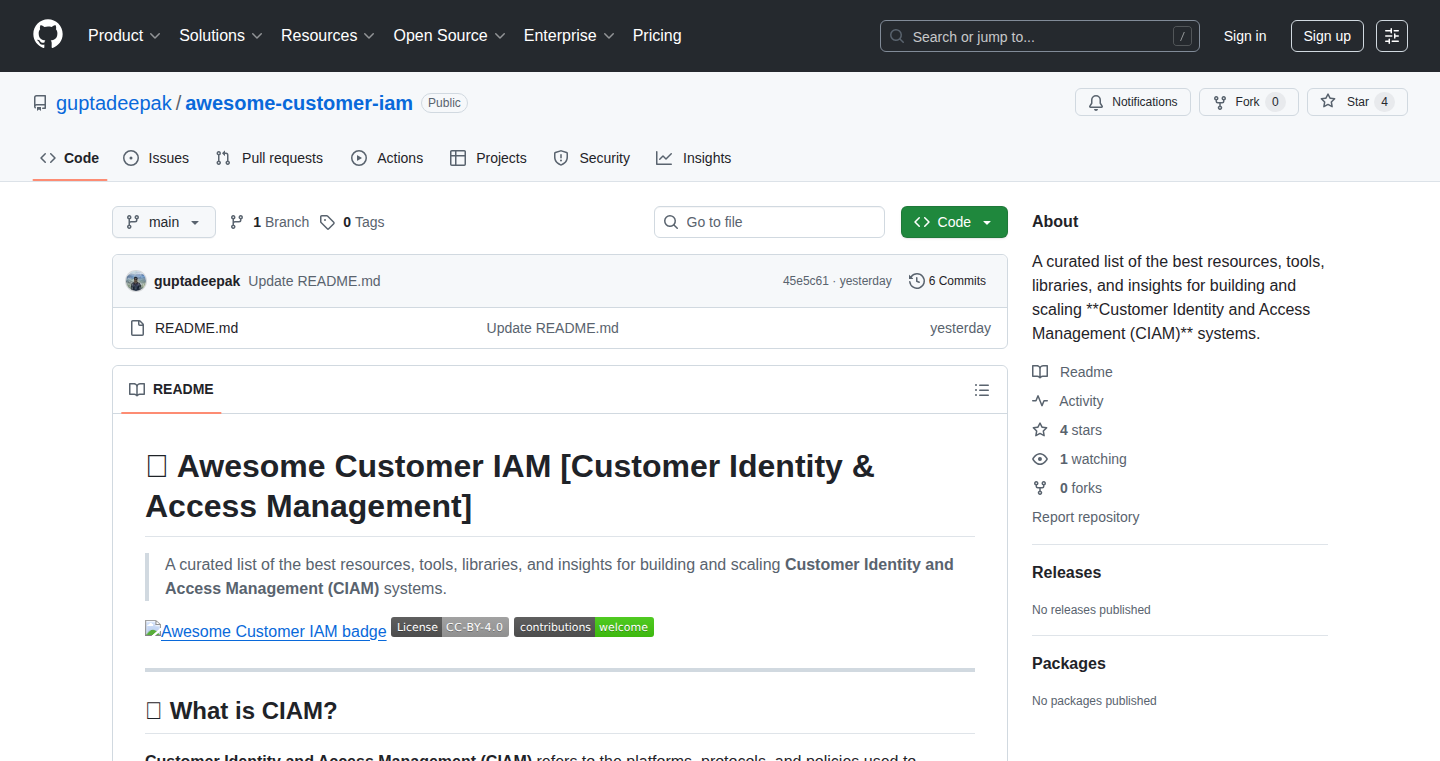
Author
guptadeepak
Description
This project is a centralized collection of resources for Customer Identity and Access Management (CIAM), essentially a one-stop shop for all things related to user authentication and authorization. It tackles the common problem of scattered information when developers implement login and user management features. It provides open-source tools, best practices, implementation guides, security standards, research papers, and vendor comparisons, saving developers significant research time. It's a community-driven effort, encouraging contributions to improve and expand the resource base.
Popularity
Points 3
Comments 0
What is this product?
This project is a curated repository on GitHub. It acts as a comprehensive guide for developers building authentication and identity management systems. The core technology revolves around compiling and organizing existing knowledge, implementing best practices and offering a collaborative hub. The innovation lies in bringing disparate information together, categorizing it effectively, and making it accessible to everyone. So, if you're building a system that needs to know who the users are and what they can do, this is a great place to start.
How to use it?
Developers use this project by accessing the GitHub repository. They can browse through various categories to find relevant resources like open-source CIAM tools, guides on implementing authentication, security standards, and comparisons of different authentication vendors. They can also contribute by adding useful resources or improving the existing content. To use it, simply visit the GitHub repository and start exploring the available resources. So, if you're planning to add user authentication to your web app, this is the place to find resources and tools.
Product Core Function
· Provides a directory of Open Source CIAM Tools and Solutions: This offers pre-built solutions for common authentication tasks, saving developers time and effort in building from scratch. So this means you can save a lot of time and money by leveraging existing tools.
· Includes Implementation Guides and Best Practices: Offers step-by-step instructions and industry-standard approaches to authentication implementation. So this helps developers to build secure and reliable authentication systems effectively.
· Offers Protocols, Security Standards and Compliance Frameworks: Provides information on industry standards, ensuring secure authentication practices, which helps avoid security pitfalls. So this ensures compliance with security and privacy regulations.
· Curates Research Papers, Books, and Case Studies: This aggregates advanced CIAM knowledge, offering developers insights for complex scenarios. So this helps understand the deeper concepts and explore various design choices.
· Provides Vendor Comparisons and Evaluation Criteria: This helps compare and choose the right authentication providers and services. So this helps developers make informed decisions about the best tools to fit their needs and budget.
Product Usage Case
· Building a new e-commerce platform: The project provides guidelines on integrating secure login systems, implementing multi-factor authentication, and managing user roles and permissions. So, it makes the development process much faster and safer.
· Developing a SaaS application: The project can offer resources and vendor comparisons, helping developers select appropriate authentication providers or build their own, scalable identity management solutions. So, it simplifies the complex task of building scalable, reliable authentication.
· Updating existing web applications with modern authentication: The project provides resources for transitioning to modern authentication protocols like OAuth and OpenID Connect. So, it facilitates keeping up with the latest authentication standards and security requirements.
24
AllEars: Local Sound-Triggered Automation for Android
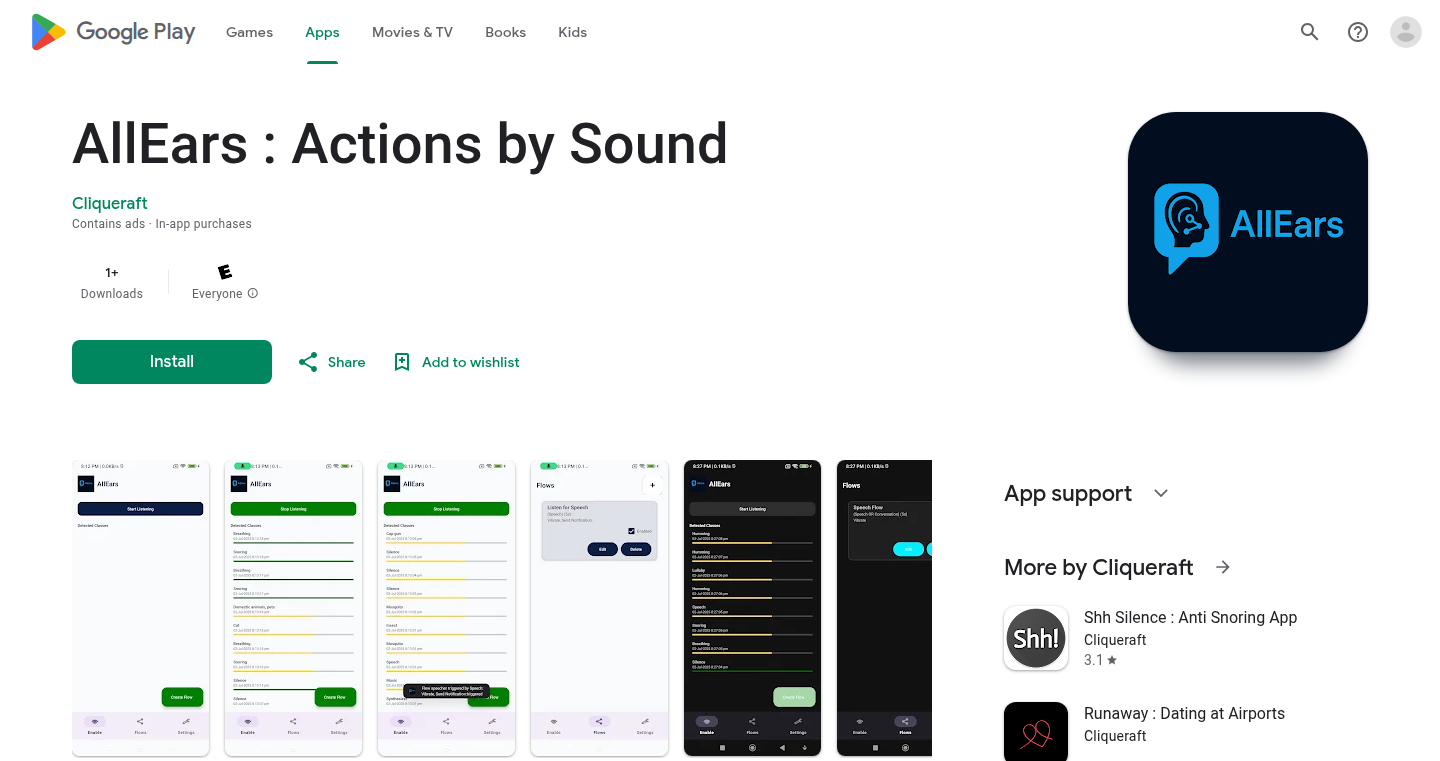
Author
sanjeev309
Description
AllEars is an Android app that allows you to automate actions on your phone based on real-world sounds like snoring, coughing, or breaking glass. It's innovative because it works entirely offline, using your phone's processing power to detect sounds and trigger actions without sending any audio data to the cloud. This approach addresses privacy concerns and ensures functionality even without internet access. So this means, you can create custom rules like: If a glass breaks, send a notification, without worrying about your audio data being sent somewhere.
Popularity
Points 3
Comments 0
What is this product?
AllEars uses a technology called TensorFlow Lite (specifically the YAMNet model) to identify different sounds directly on your phone. Think of it like giving your phone ears that can distinguish between a dog barking and a doorbell ringing. You can then set up 'IF-THEN' rules, so that when your phone 'hears' a specific sound (IF condition), it automatically performs a certain action (THEN action). This includes things like playing a sound, vibrating, sending a notification, or triggering a web service (using webhooks). The app's architecture is built for privacy, as it doesn't require any internet connection or data upload.
How to use it?
Developers can use AllEars to build apps that react to environmental sounds in a private, secure way. They can integrate this functionality into their own Android applications or leverage it to create smart home integrations that react to real-world events. For example, a developer could create an app that alerts you if the smoke alarm goes off. The app uses a simple interface to define sound-based triggers and the desired actions. So this means, developers can add advanced automation to their apps with ease.
Product Core Function
· Sound Detection: AllEars uses a machine learning model (YAMNet) to identify a range of sounds locally on your device. This is a technical feat as the model is lightweight and efficient enough to run on a phone without draining the battery. So this means, your phone can listen for sounds, even when it is locked, without a huge battery drain.
· IF-THEN Automation: The app allows users to create rules based on 'IF' sound conditions and 'THEN' actions. This gives users the flexibility to build custom automations, like getting notified when their dog barks. So this means, you can set up customized responses to sounds in your environment.
· Offline Operation: The app works entirely offline, processing all data locally on the device without relying on cloud services or internet connection. So this means, it protects your privacy and works everywhere you are.
· Customizable Actions: AllEars supports multiple actions, including playing sounds, vibrating, sending notifications, and triggering webhooks. This allows a wide range of potential uses. So this means, you can automate a lot of stuff based on the sounds around you.
· Low Power Consumption: The app is designed to run as a background service, with optimized battery usage, ensuring that it doesn't drain the phone's battery quickly. So this means, you can keep the app running all the time without a concern.
Product Usage Case
· Smart Home Integration: Using webhooks, AllEars can trigger actions on smart home devices. For instance, it could turn on lights when a smoke alarm sounds, or trigger a notification when your doorbell rings. So this means, you can make your home smarter and more responsive to your environment.
· Personal Safety: The app could be used to alert you to unusual sounds, such as breaking glass, potentially indicating an intrusion. So this means, it can add an extra layer of security to your life.
· Assistive Technology: For people with hearing difficulties, AllEars can be set up to notify them of important sounds, such as a baby crying or a boiling pot. So this means, it enhances accessibility for people who need it.
· Activity Monitoring: By logging timestamps of specific sounds, the app can monitor certain activities. For example, it could track how often a user coughs during the night. So this means, you can gather useful insights about your daily life or habits.
· Custom Notifications: Users can set up custom notifications based on the sounds they hear. So this means, you can receive customized alerts for sounds that are important to you.
25
Wordless: A Self-Contained, Offline Wordle Clone
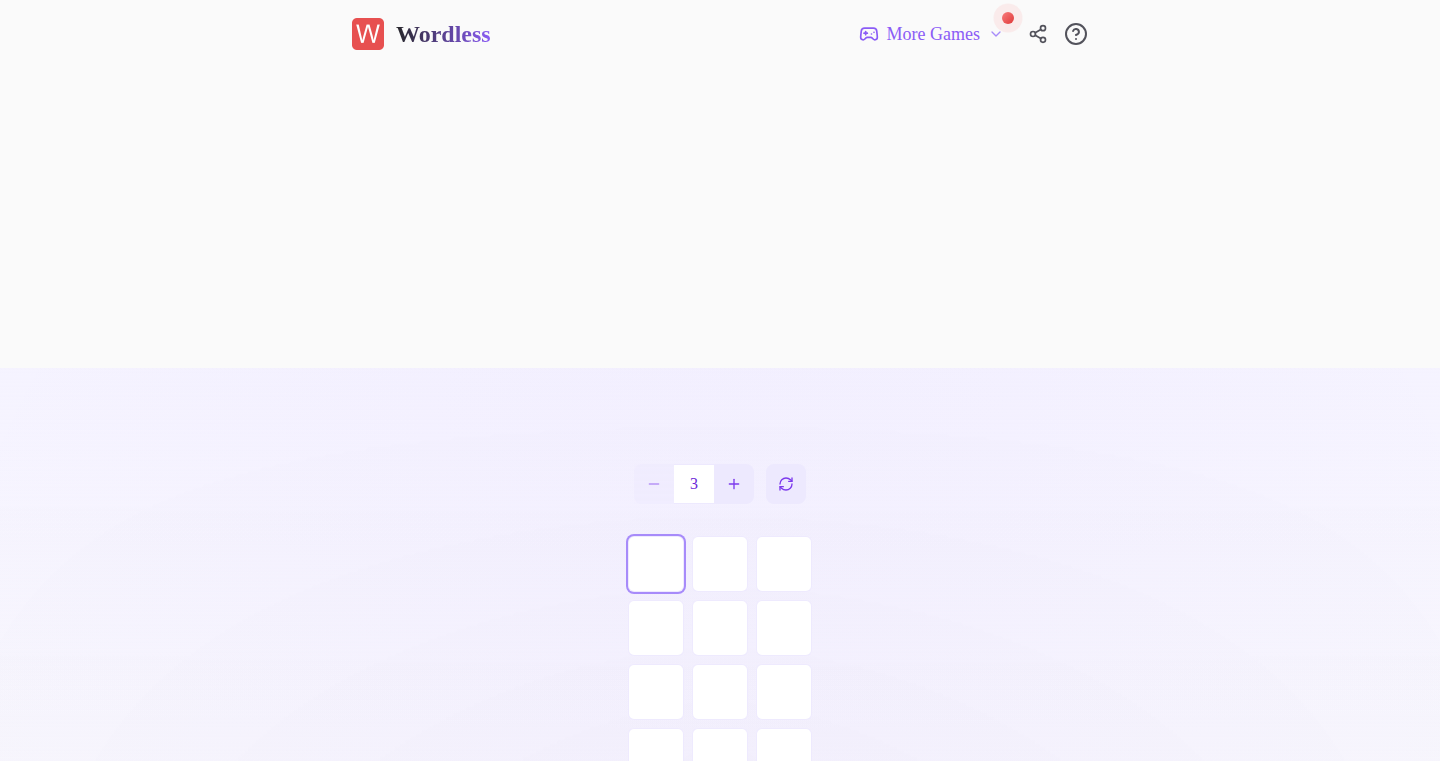
Author
nico_nico
Description
Wordless is a web-based word game, a clone of Wordle, built as a single HTML file. The core innovation is its ability to generate infinite puzzles with varying word lengths (3-8 letters) without requiring any server communication after the initial download. It achieves this by cleverly compressing a 275,000-word dictionary into the HTML file itself, enabling offline play and a fast, responsive user experience. This approach highlights efficient data handling and client-side processing capabilities.
Popularity
Points 2
Comments 1
What is this product?
Wordless is a word puzzle game similar to Wordle, but with a few key differences. It loads the entire game, including the word dictionary, into your browser when you first visit. This means you can play it offline. The game then uses clever algorithms to select a new word each time you refresh, offering endless puzzles. The innovation lies in the compression of the dictionary using a 'trie' data structure and 'base-2048 encoding' – fancy terms for making a very large word list fit into a small space (about 42KB). So it works offline and is incredibly fast. So this is useful for anyone who wants to play a word puzzle game without an internet connection or wants a faster, more responsive game.
How to use it?
Developers can use Wordless as a reference point for building offline-first web applications. They can learn from the efficient data compression and client-side game logic. To use it, simply visit the provided URL. You can download the single HTML file and use it locally. Developers can study the source code (available on GitHub) to understand how the dictionary compression and game mechanics are implemented. So this provides developers with a practical example of how to build a performant, offline-capable web application with minimal resources.
Product Core Function
· Infinite Puzzle Generation: The game generates a new target word every time you refresh, allowing endless play. The value is in providing users with a continuous stream of challenges, unlike the original Wordle's daily limit. This is useful for users who enjoy playing the game frequently and want a consistent experience.
· Offline Functionality: Wordless works completely offline after the initial load because all the game data and logic are contained within a single HTML file. The value is in enabling play even without an internet connection. This is useful for people who travel, have limited internet access, or prefer not to rely on a network connection for their entertainment.
· Efficient Data Compression: The entire dictionary of 275,000 words is compressed using a 'trie' data structure and 'base-2048 encoding'. The value is in making a very large dictionary fit into a very small file size. This allows for a faster loading time and a smaller download size, enhancing the overall user experience. This is useful for any developer looking to optimize their web application's performance and reduce data transfer.
· Local Storage for Game State: The game saves your progress using 'localStorage' in your browser. The value is that you don't lose your game progress if you refresh the page or close the browser. This is useful for users who want to easily continue their games at any time.
Product Usage Case
· Offline Games: Wordless provides a solid template for developing offline-playable games, demonstrating how to pack all necessary resources into a single file for quick loading and accessibility. For example, you could adapt the same principles to build other offline puzzle games or even simple educational applications. So this lets developers easily make offline games or applications.
· Optimized Web Applications: Developers looking to improve the performance of their web apps can learn from Wordless's compression techniques and the concept of loading all the necessary components upfront. For example, you could optimize your website's images and scripts, or use similar compression techniques to minimize the loading time and bandwidth usage of a website or application. So this lets developers improve the loading speed of their applications.
· Educational Projects: Wordless's source code could be a teaching tool for beginner programmers learning about game development, HTML/CSS/JavaScript, data structures, and algorithms. For example, an educational institution could use the game as a practical coding project, by modifying the code or adding new features. So it helps people learn about how to build games and use code.
26
GitQuickStats: Visual Studio Code's Git Insights
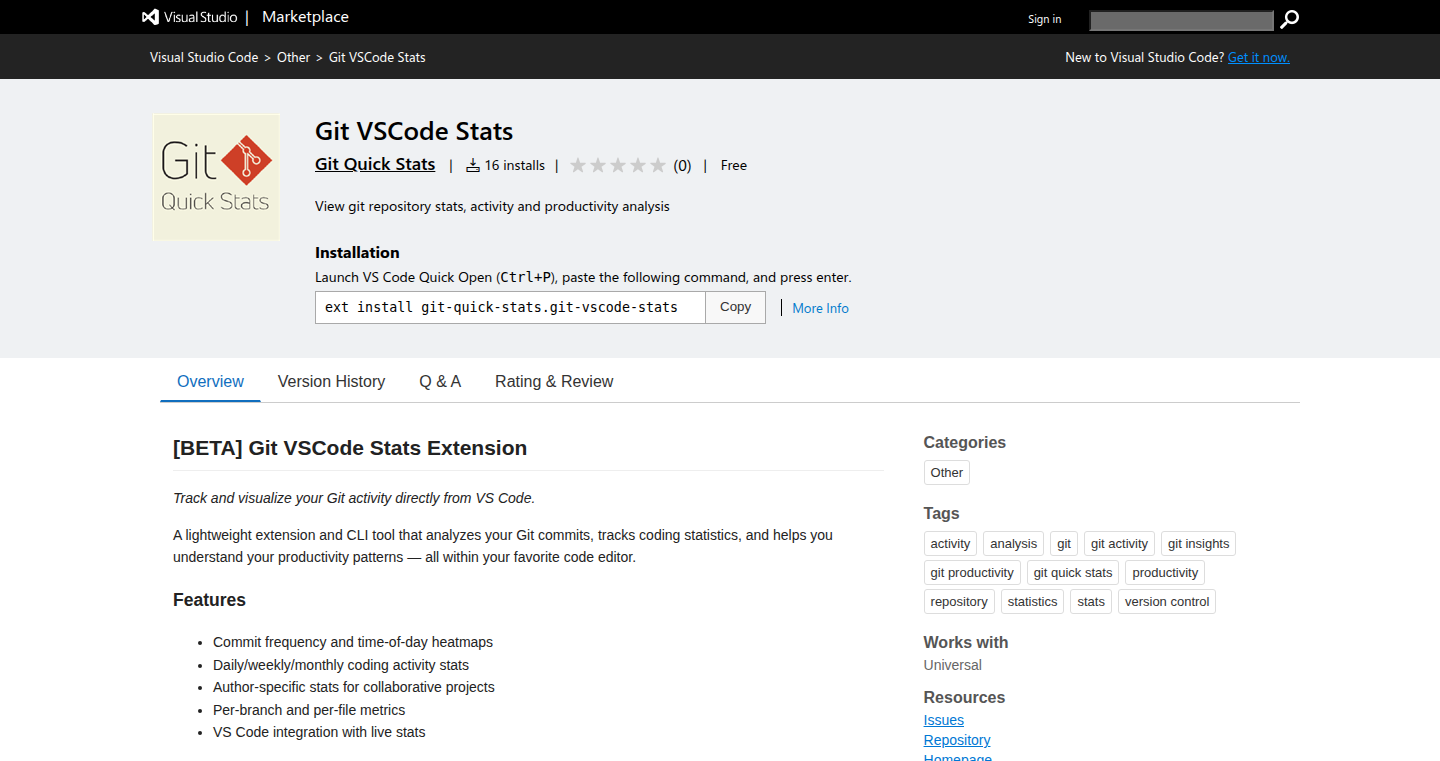
Author
ebod
Description
A Visual Studio Code extension providing quick statistics and visualizations directly within the IDE for your Git repositories. It addresses the common problem of needing to leave your coding environment to understand your project's Git history and contribution patterns. It streamlines the development workflow by bringing Git insights directly to the developer, providing a convenient way to track commit frequency, contributor activity, and repository health, without switching tools.
Popularity
Points 3
Comments 0
What is this product?
GitQuickStats is like a smart dashboard inside your VS Code. It analyzes your Git repository and displays important information like who's contributing the most code, how often commits are happening, and other key metrics. The core innovation is bringing these insights directly to your coding environment instead of forcing you to use external tools or command-line interfaces. This involves parsing the Git history, calculating statistics based on commits and contributors, and displaying the results in a user-friendly format within the VS Code interface. So this provides a convenient way to track your project's progress and understand team contributions.
How to use it?
Developers use GitQuickStats directly within VS Code. After installing the extension and opening a Git repository in VS Code, the extension automatically begins analyzing the repository data. The statistics are then displayed in the VS Code interface, such as a dedicated panel or a status bar indicator. Developers can see these insights alongside their code, which requires no extra configuration. So you can get instant Git insights without interrupting your workflow.
Product Core Function
· Commit Frequency Visualization: The extension visualizes commit frequency over time, allowing developers to see the pace of development and identify periods of high or low activity. So this function helps to quickly understand the project's development rhythm and potential bottlenecks.
· Contributor Activity Tracking: It tracks the contributions of individual developers, showing how much code they have committed. So it allows teams to quickly assess contributions and identify active members.
· Repository Health Metrics: The extension can potentially display metrics such as lines of code added/removed, and the size of the repository. So you can easily monitor the growth and complexity of the project.
· Interactive Charts and Graphs: Displaying stats in charts and graphs, making it easy to understand trends at a glance. So it's easy to identify trends and anomalies.
Product Usage Case
· Team Project Monitoring: A development team can use GitQuickStats to monitor the contributions of each member during a sprint. This helps the team to assess progress, identify potential bottlenecks, and ensure balanced contributions. So the extension streamlines team collaboration by offering an instant overview of the team's activity.
· Personal Development Tracking: An individual developer can use the extension to track their own commit frequency and code contributions over time. This can help in self-assessment and in understanding their development patterns. So developers can use it to measure personal productivity and understand their coding habits.
· Open Source Project Contribution: Open source contributors can use the extension to analyze the activity of a project, understanding the number of commits, the contributors, and the overall development rhythm. So you can quickly get insights into the project's health before committing.
· Debugging: When debugging, seeing commit history near where a bug is occurring can provide context. So, finding the commit that introduced the bug is much easier.
27
GuitarGPT: AI-Powered Guitar Tutor
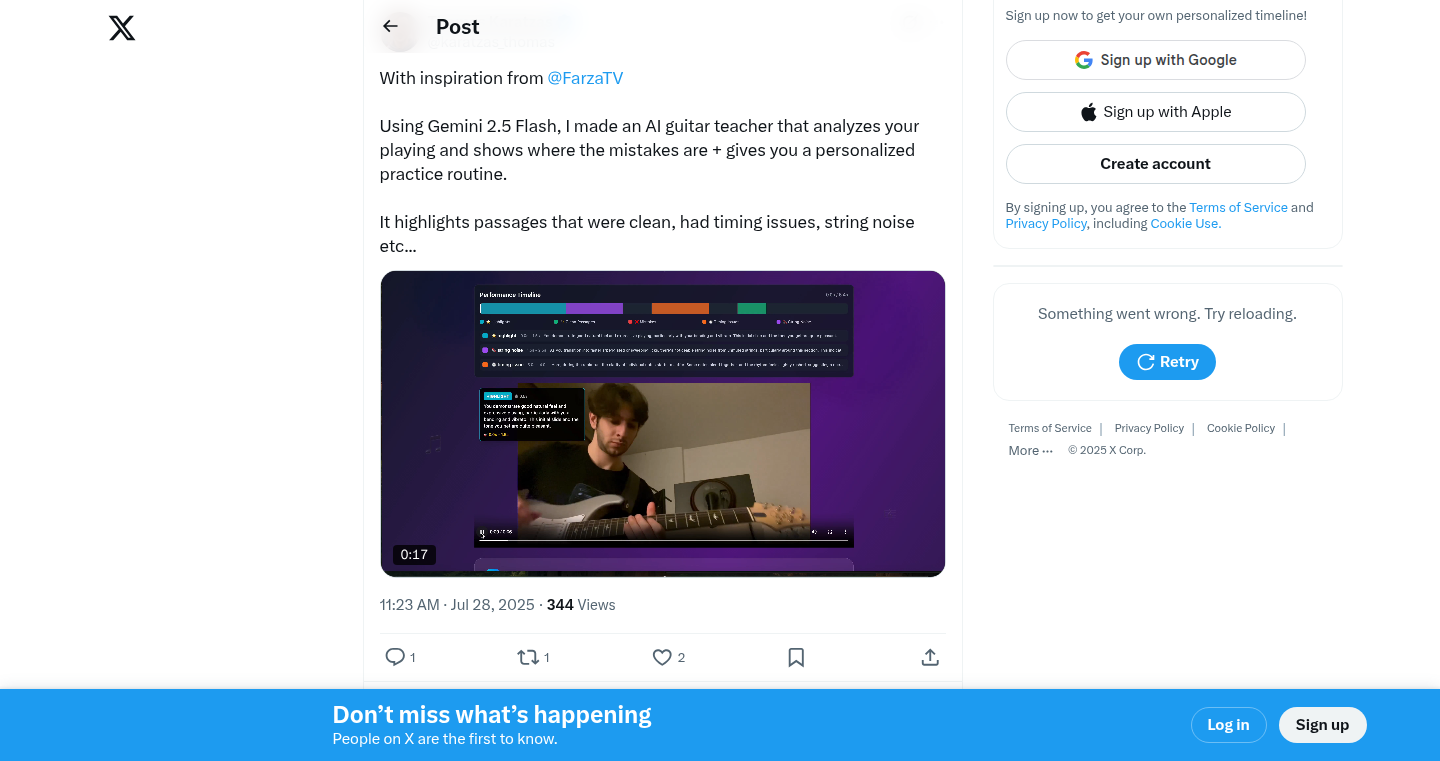
Author
thomask1995
Description
GuitarGPT is an AI tool that analyzes your guitar playing directly from video. It identifies problem areas, provides personalized practice routines, and helps you overcome challenging passages. It leverages Google's Gemini 2.5 Flash AI to understand the video and offer tailored feedback. This is a significant advancement, as it brings the power of AI to personalized music education, making learning and improvement more efficient. It solves the problem of finding and focusing on specific areas needing improvement in guitar playing.
Popularity
Points 3
Comments 0
What is this product?
GuitarGPT uses AI to watch you play guitar in a video. The AI identifies where you're struggling (like wrong notes or timing issues). Then, it generates a custom practice plan to help you improve. Think of it like having a virtual guitar teacher that personalizes your practice. This is innovative because it utilizes advanced AI models (Gemini 2.5 Flash) to analyze complex visual and auditory data (your playing) and provide feedback. So this is a game changer for guitarists of all levels.
How to use it?
Developers can use GuitarGPT by accessing its code (available on GitHub). You'd upload a video of yourself playing guitar. The AI processes the video, identifies areas for improvement, and suggests exercises. This can be integrated into existing music education platforms or used as a standalone tool. This provides a good starting point to develop new music learning tools with advanced AI capabilities, or to experiment with AI powered musical instruments.
Product Core Function
· Video Analysis: The core function is to analyze video of guitar playing, identifying errors, timing issues, and other areas needing improvement. This is valuable because it automates the process of identifying weaknesses, saving time and effort. It is particularly useful for guitarists who lack a dedicated teacher or need to focus on specific problem areas.
· Personalized Practice Routine Generation: Based on the analysis, the AI generates a customized practice routine. This provides specific exercises tailored to the player's needs. This feature is valuable because it prevents wasting time on unnecessary practice and accelerates learning. For example, this helps avoid repetitive exercises and ensures focused practice on problem areas.
· Segment Highlighting: The AI highlights the specific segments of the playing video that have issues, offering a clear visual representation of the problem areas. This helps users to easily identify what needs improvement. This is helpful for guitarists as it simplifies the process of isolating and addressing specific performance issues. It provides a very clear and understandable feedback loop.
· Integration with Gemini 2.5 Flash: Utilizes Google's Gemini 2.5 Flash to process and understand video. This demonstrates the potential of using advanced AI models for music learning. This is advantageous to guitarists because it makes advanced AI technology more accessible to everyday musicians and creates opportunities for innovation in this field.
Product Usage Case
· Self-Taught Guitarists: A guitarist who learns from online resources can use GuitarGPT to pinpoint technical issues and create personalized practice plans, enhancing learning efficiency. For example, a guitarist struggling with a complex chord progression can upload a video, and GuitarGPT will provide a focused practice routine, guiding them through the difficult parts.
· Music Teachers' Assistants: Music instructors can use GuitarGPT to quickly analyze student performances and create targeted lessons. For instance, a teacher can use GuitarGPT to identify common mistakes across students and develop tailored practice routines. This frees up teacher time and makes learning more efficient.
· Music Learning App Integration: Developers can integrate GuitarGPT's AI capabilities into a music education app. It will provide personalized feedback and guidance to the players. For example, a guitar learning app could provide instant feedback to players, identifying mistakes during practice and suggesting improvements, creating a more engaging learning experience for app users.
28
AgentAPI: Natural Language API Interaction
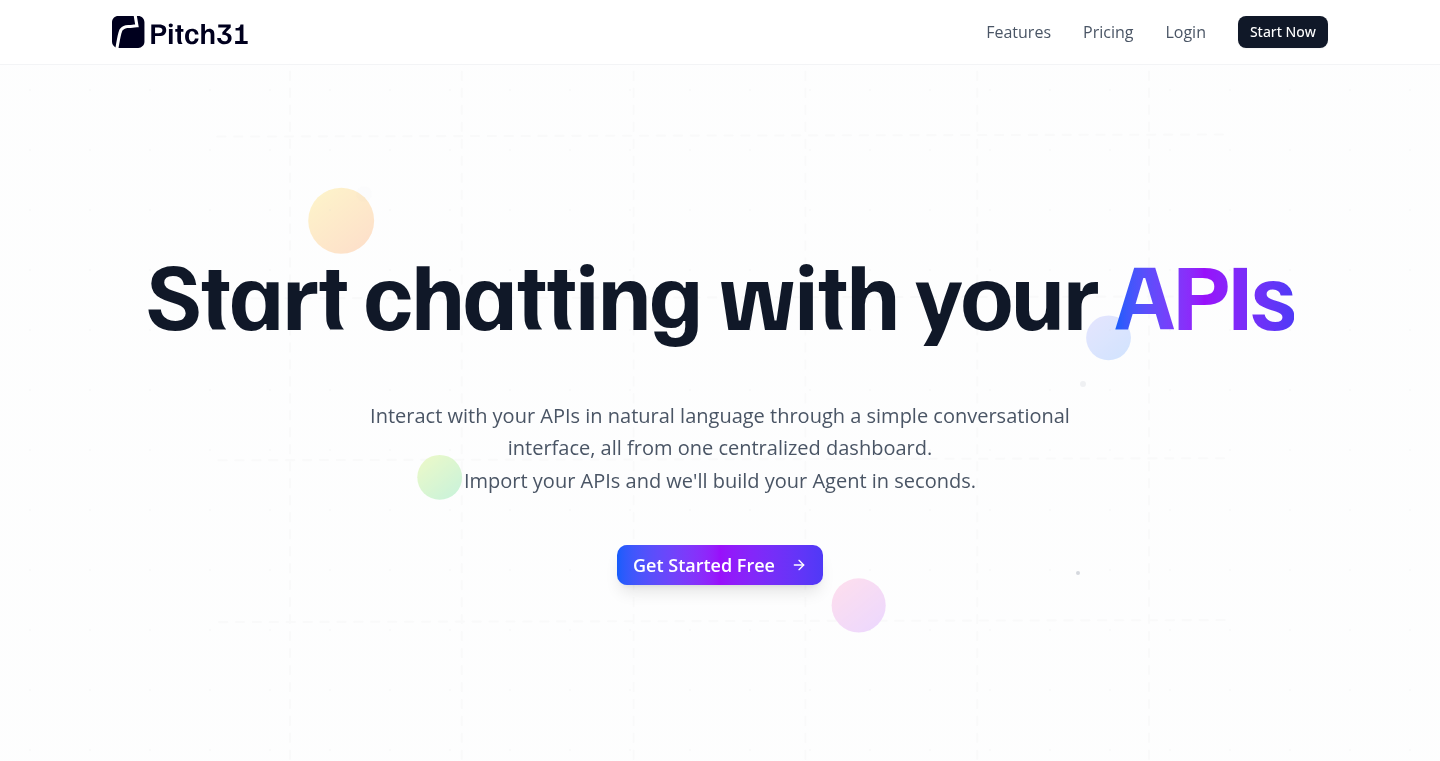
Author
red93
Description
AgentAPI lets you control APIs using plain English. It takes an OpenAPI file (which describes how an API works) and creates an AI agent. You can then simply *tell* the agent what you want done – like fetching data or updating information – without needing to write code. The AI agent figures out the necessary API calls, handles authentication, and ensures everything works correctly. This simplifies API integration and makes it easier for both developers and non-developers to interact with services. So it automates API usage with natural language, eliminating the need for code when calling the api.
Popularity
Points 3
Comments 0
What is this product?
AgentAPI is an AI-powered tool that translates your natural language requests into API calls. It uses an OpenAPI file to understand an API's functionality. The AI agent then intelligently interprets your instructions, selects the correct API endpoints, handles authentication (using API keys client-side for security), and ensures that the API calls are made with the right parameters. It can even correct mistakes in your requests. So it’s a bridge between your words and the APIs you want to use.
How to use it?
Developers can use AgentAPI by providing the OpenAPI specification for the APIs they want to use. You can import your existing Postman collections. After that, you simply write your instructions in natural language, and the agent takes care of executing the API calls. This tool would be helpful for automating API interactions, building custom integrations, and creating user-friendly interfaces for APIs. So this allows you to quickly build tools around APIs without dealing with the complexities of API calls.
Product Core Function
· Natural Language Processing: The core of AgentAPI is its ability to understand and interpret natural language commands. This allows users to interact with APIs using plain English, removing the need to learn specific API syntax. It reduces the complexity of API interactions. So you can control APIs using simple commands.
· OpenAPI Integration: AgentAPI leverages OpenAPI specifications to understand the structure and functionality of APIs. By parsing the OpenAPI file, the AI agent can identify available API endpoints, their parameters, and their data formats. This allows the agent to generate and execute API calls accurately. So it automatically learns how to use APIs based on their documentation.
· AI Agent for API Execution: The AI agent is responsible for translating natural language commands into API calls. It selects the appropriate API endpoints, populates parameters, handles authentication, and processes responses. This agent intelligently manages all API interactions, reducing manual effort. So it acts as your API expert, making the right calls for you.
· Authentication Handling: AgentAPI supports API keys and credentials client-side. This design ensures that sensitive information is never stored on the backend, enhancing security. Developers can securely integrate with internal APIs using API keys, and this design keeps your credentials safe. So it securely handles API authentication, without compromising your security.
· Postman Integration: Allows users to easily import Postman collections into AgentAPI. This feature simplifies the integration process, making it easy to quickly get started with the AI agent. So you can easily integrate your existing Postman API setups.
· Auto-Correction: The agent can identify and correct issues like incorrect parameter formats. This reduces errors and increases the success rate of API calls. So it automatically fixes common mistakes in your API requests.
Product Usage Case
· Automated Data Retrieval: A developer needs to create a dashboard that displays real-time financial data from an API. Using AgentAPI, they can provide the OpenAPI spec and then use natural language commands like 'Fetch today's revenue' or 'Get the top 10 customers'. The agent handles the API calls, and the data is presented to the user. So this simplifies the process of gathering data from financial APIs.
· Integration with CRMs: A business wants to allow its customer service team to update CRM records directly from a chat interface. With AgentAPI, they can connect to the CRM API (providing the OpenAPI spec) and create a chat bot that understands commands such as 'Update John Doe's contact information'. The AI agent would then handle the API requests. So this allows you to build user-friendly interfaces for interacting with APIs.
· Building Chatbots: A developer is building a chatbot that needs to access weather information from an API. AgentAPI simplifies this process by interpreting the user's natural language requests and making the necessary API calls. So this lets you add API capabilities to chatbots without complex coding.
· API Automation: Automate tasks like sending emails, updating databases, or triggering workflows by simply describing what you want to do. AgentAPI translates these requests into API actions, removing the need for coding and simplifying complex workflows. So this allows you to build and run automated API tasks.
29
Font Awesome 7: Revamped Iconography for Modern Web Design
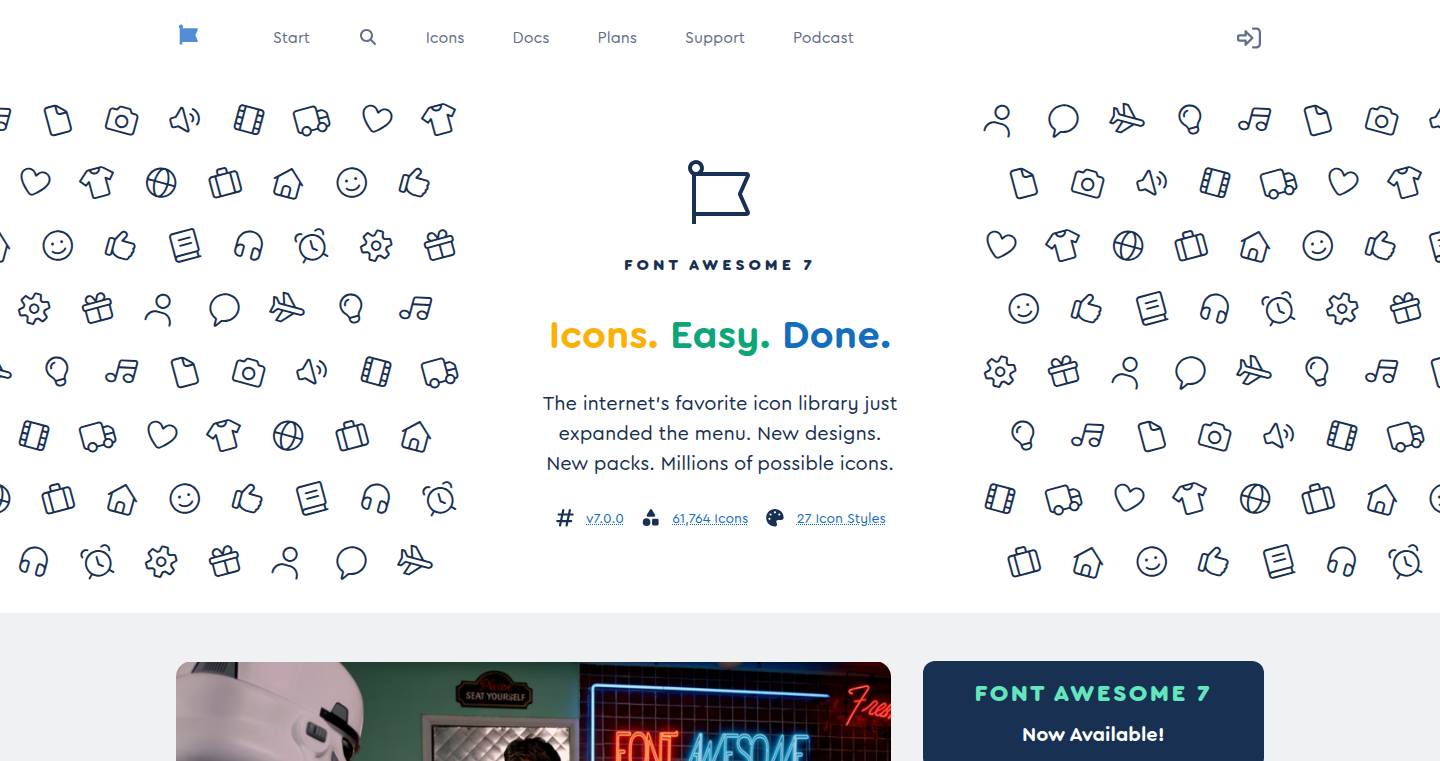
Author
claviska
Description
Font Awesome 7 represents a significant update to the popular icon library, offering a fresh redesign, hundreds of new icons, and improved performance. The project leverages usage data to prioritize frequently used icons, introducing seven new icon packs. The core of the update lies in enhanced visual consistency, clearer shapes, smoother outlines, and an Icon Wizard that allows for advanced modification and conversion into Duotone styles. It addresses the technical challenges of delivering a vast icon library while maintaining optimal rendering and file loading speeds.
Popularity
Points 3
Comments 0
What is this product?
This is a comprehensive update to the Font Awesome icon library. The core innovation is the data-driven approach to icon design, focusing on the most frequently used icons to ensure relevance and practical value. Technically, it involves a redesigned visual style guide, optimized rendering techniques, and an intuitive Icon Wizard that offers complex icon customization. This means that it's not just about adding more icons; it's about making them look better, perform faster, and be easier to customize. So, it gives you a library of beautiful and performant icons ready to integrate into your website and applications.
How to use it?
Developers can easily integrate Font Awesome 7 into their projects by including the provided CSS and JavaScript files or using a content delivery network (CDN). Once included, icons can be inserted using simple HTML tags with specific class names. The Icon Wizard allows for easy customization of icon styles and properties. This makes the integration incredibly straightforward, whether you are a seasoned developer or just starting out.
Product Core Function
· New Icon Packs: The addition of seven new Pro+ icon packs, each containing over 200 new icons. This provides developers with an expanded set of visual elements tailored to various design needs. So, it broadens your design palette and lets you create more expressive and engaging user interfaces.
· Redesigned Core Icons: Improved visual consistency, clearer shapes, and smoother outlines in the core icons. This enhances the overall aesthetics and user experience of websites and applications. So, it makes your website's icons look more professional and polished, contributing to a better user experience.
· Icon Wizard: The Icon Wizard supports over 40 modifiers and converts modified icons into Duotone instantly. This provides extensive customization options, making it easier to adapt icons to specific design requirements. So, it gives you the power to make your icons perfectly match your brand's style.
· Improved Rendering and File Loading: Enhanced performance ensures that icons load quickly and render smoothly, improving website performance. So, it speeds up your website and makes your user's experience smoother and more pleasant.
Product Usage Case
· Web Development: In web development, Font Awesome 7 is used to enhance the visual appeal and user experience of websites by providing high-quality icons for navigation, buttons, social media, and other UI elements. For example, on an e-commerce website, it provides icons to represent shopping carts, product categories, and customer support options. So, it allows developers to create more visually engaging and intuitive interfaces.
· App Development: Developers use Font Awesome 7 in mobile and desktop applications to provide consistent and recognizable icons across different platforms. For example, a productivity app might use icons to represent file types, settings, or calendar events. So, it simplifies UI design by offering a pre-built and well-designed set of visual elements.
· Prototyping and Mockups: Designers use Font Awesome 7 to create rapid prototypes and mockups of websites and applications. It allows designers to quickly visualize and test UI concepts without the need for custom icon creation. So, it accelerates the design process and reduces the effort needed to create visual representations.
30
Forge: Universal LLM Orchestration for Claude Code
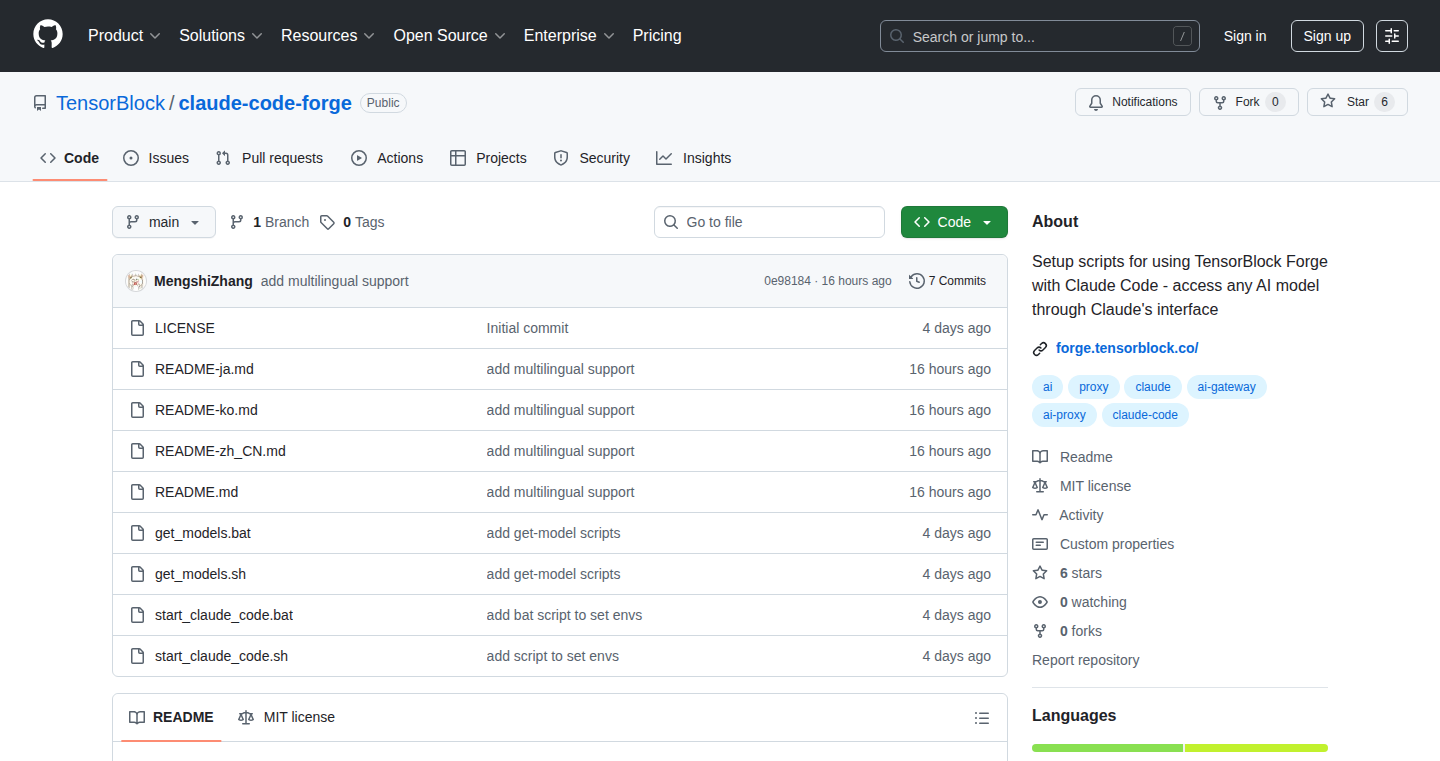
Author
tensorblock
Description
Forge is an open-source API layer that lets you run Claude Code (a specific type of model designed for code generation and understanding) with any large language model (LLM), like OpenAI's models, Gemini, Qwen, etc. It allows you to mix and match these models, offering flexibility without needing to change your existing application code. This means you can leverage the strengths of different LLMs for specific tasks. So, it provides an easier way to utilize different LLMs and optimize your projects by using the best one for the job.
Popularity
Points 3
Comments 0
What is this product?
Forge acts as a translator between your application and various LLMs, specifically enabling the use of Claude Code functionality. It's built to be flexible, letting you experiment with different model combinations. You can, for example, use a fast, lightweight model (like Gemini 2.5 Flash) for quick tasks and a more powerful model (like Qwen3-Coder-480B) for complex planning and code generation, all within a single application. This approach offers improved performance, potentially lower costs, and full control through self-hosting. So, it gives you more power over how you use AI in your applications, letting you fine-tune performance and costs.
How to use it?
Developers can use Forge by integrating it into their existing applications that use Claude Code or are looking to integrate similar functionalities. You would essentially point your application to Forge instead of directly to a specific LLM. Then, through Forge's API, you configure which LLMs you want to use and how they should be used together. This is particularly useful for developers who want to experiment with different LLMs, optimize for speed or cost, or avoid vendor lock-in. So, you can easily swap out or combine different AI models without rewriting your entire code.
Product Core Function
· Universal LLM Compatibility: Allows Claude Code to run on any LLM, providing flexibility and choice. This is useful because you are no longer locked into a single model provider and can leverage different models based on your needs.
· Model Mixing and Matching: Enables the combination of various LLMs for different tasks. For example, using a fast model for initial analysis and a powerful one for complex code generation. This offers optimization opportunities, such as improved performance and lower costs.
· Open-Source and Self-Hosting: Provides full control over your infrastructure and data privacy, allowing you to host Forge yourself. This is important for security and compliance requirements, giving users peace of mind.
· API Abstraction Layer: Simplifies the process of switching between different LLMs, without modifying the core application code. This saves developers time and effort, and helps reduce errors.
· Flexible Configuration: Allows users to customize the behavior of the LLMs, fine-tuning performance and optimizing costs. This is beneficial because it helps developers to get the most out of the available resources.
Product Usage Case
· A software company can use Forge to integrate a code generation feature into their platform. They can use a fast, cheaper model for basic tasks and a powerful model for complex functionalities to make sure that their users get a seamless experience.
· A research team can use Forge to compare and contrast the performance of different LLMs on a specific coding task, helping them to identify the best model for their research. So, you can benchmark different AI models for your specific use case.
· A developer creating a coding assistant tool can leverage Forge to provide a range of functionalities. This allows developers to keep the core features updated without disrupting their software.
· A business that wants to improve automation by utilizing AI. Forge can be used to integrate various AI coding tools, from different providers, into the existing codebase and reduce development time.
31
FastLaunchAPI: Production-Ready FastAPI Startup Kit

Author
niklasdev
Description
FastLaunchAPI is a pre-configured package designed to accelerate the development of FastAPI-based backends. It tackles the common issue of repetitive setup tasks like authentication, database integration, payment processing, and email services. Instead of developers manually configuring these components repeatedly, FastLaunchAPI provides a modular, production-ready template, allowing them to deploy their applications much faster. This saves significant development time and reduces the boilerplate code developers need to write. It incorporates features like JWT authentication with social login, Stripe integration, database migration tools, background task processing, email templating, LangChain and OpenAI integration, and testing setups. So, it dramatically reduces the time needed to get a FastAPI project off the ground.
Popularity
Points 2
Comments 1
What is this product?
FastLaunchAPI is essentially a 'batteries-included' template for building web applications using FastAPI, a modern, fast (high-performance), web framework for building APIs with Python. It encapsulates best practices and commonly used configurations for things like user authentication (using JSON Web Tokens or JWTs), integrating with databases (PostgreSQL, using Alembic for migrations), handling payments (Stripe integration), sending emails (with templates), and even integrating with powerful AI tools like LangChain and OpenAI. This means you don't have to build these basic components from scratch. Instead, you can focus on the unique features of your application. So this saves you weeks, or even months, of initial setup work, letting you focus on what matters: your application's core logic.
How to use it?
Developers can use FastLaunchAPI by cloning the project template and customizing it to fit their specific needs. The package is designed to be modular, so you can pick and choose which components you want to use. For example, if your application needs user authentication, you can use the built-in JWT authentication with social login (Google, Facebook, etc). If you need to process payments, the Stripe integration is ready to go. Developers can integrate it by installing Python, setting up environment variables, and deploying on various cloud platforms like AWS, GCP, or Azure. So it gives you a head start in building production-ready API services.
Product Core Function
· JWT Authentication: This provides a secure way for users to log in and access protected resources within your application. It uses JSON Web Tokens (JWTs), which are a standard way to verify user identity. This is critical for any application that needs to control user access. So, this simplifies and secures user authentication.
· Stripe Integration: Allows easy integration of payment processing within the application. Stripe handles the complexities of payment transactions, allowing developers to focus on their core business logic. So, you can quickly start accepting payments without dealing with complex payment gateway integrations.
· Alembic, PostgreSQL, and SQLAlchemy: Provides a database solution. Alembic is used for database migrations, allowing developers to update the database schema over time. SQLAlchemy is used as an ORM to abstract away the database interaction. This is crucial for managing database schema changes as your application evolves. So, this provides a robust and scalable database solution.
· Background Work (Celery): Enables the execution of tasks in the background. This is useful for tasks that take time to complete, like sending emails, processing large datasets, or other resource-intensive operations, without slowing down the main application. So, this improves application performance and responsiveness.
· SMTP Email with Templates: Allows developers to send emails, including transactional emails (e.g., password reset, welcome emails) with customizable templates. This is essential for user communication. So, you can easily send personalized emails to your users.
· LangChain and OpenAI Integration: Integrates with LangChain, a framework for developing applications powered by language models, alongside OpenAI. This feature lets developers add AI functionalities (like chatbots, content generation, etc.) to their apps with minimal setup. So, this allows you to integrate cutting-edge AI capabilities into your application.
· Pytest + API Documents: Includes testing framework with API documentation generation. Provides a comprehensive testing setup with tools (Pytest) for writing automated tests, along with the OpenAPI-based API documentation. So, you can build and test your application efficiently.
Product Usage Case
· E-commerce Platform: Developers can rapidly build an e-commerce API with user authentication, Stripe integration, and email notifications for order confirmation, shipping updates, and user account management. It reduces development time by months. So, you can launch your e-commerce site faster.
· SaaS Application: A SaaS (Software as a Service) company can use FastLaunchAPI to create the core backend infrastructure (authentication, database) and focus on the unique features of their service, and allowing user signups and subscriptions easily. So, it allows for faster product development.
· AI-Powered Application: Developers can integrate the LangChain and OpenAI components to build applications, like a chatbot or content generation tools, reducing the setup needed to integrate cutting edge AI. So, you can easily add AI capabilities to your application.
· Mobile App Backend: FastLaunchAPI can serve as the perfect backend for a mobile application, providing the necessary API endpoints, security, and database integration to support the mobile app features. So, it makes your mobile app backend more reliable and secure.
32
HTML Draftsman: A Keyboard-Driven Offline HTML Editor
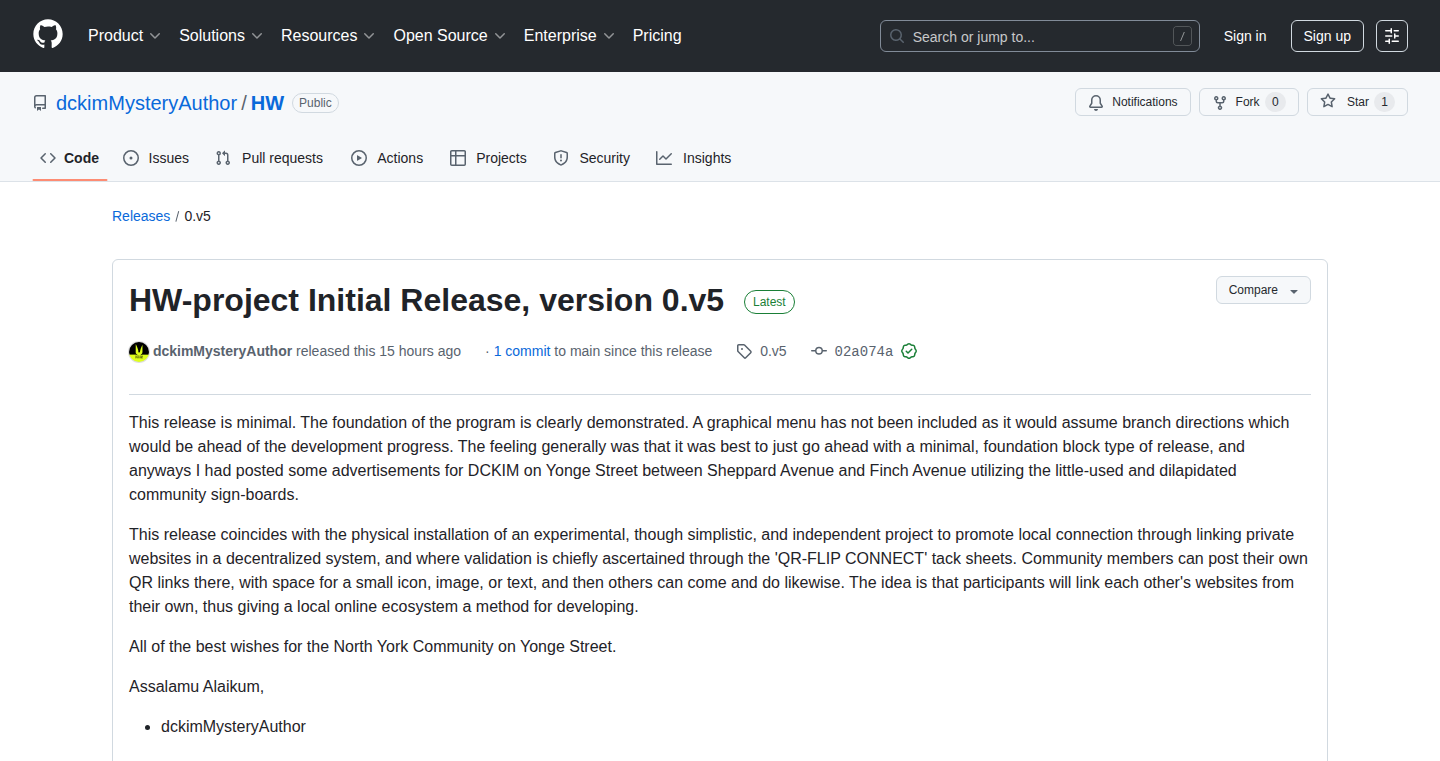
Author
dckimGUY
Description
This project is a fully offline HTML editor built directly within your web browser. It addresses the lack of drafting solutions for HTML by offering a keyboard-centric interface inspired by text editors like VI. The core innovation lies in its offline functionality, eliminating the need for internet connectivity and external APIs. It uses only JavaScript and the browser's native capabilities, providing a fast and private HTML editing experience. This project aims to solve the cumbersome process of writing HTML code in text editors by providing real-time previews and efficient keyboard navigation, making HTML development more streamlined and intuitive.
Popularity
Points 2
Comments 1
What is this product?
It's a web-based HTML editor that works entirely offline, meaning it doesn't need an internet connection to function. It's designed to help you write and preview HTML code quickly and efficiently, inspired by the features of traditional text editors. The main innovation is its ability to work offline, offering a faster and more private way to create HTML documents. Think of it like a word processor for the web, but for writing code.
How to use it?
To use it, you simply open the editor in your web browser. You'll interact with the editor primarily through your keyboard, using commands to write, edit, and preview your HTML. You don't need to install anything; it's all within the browser. It's perfect for anyone who wants a quicker and more focused way to write HTML code, especially when internet access is limited or privacy is a concern. You can integrate the output HTML code into your existing web projects.
Product Core Function
· Keyboard-Centric Editing: Enables efficient code input and navigation using keyboard shortcuts, similar to VI, optimizing the workflow for experienced developers and offering a new approach for beginners. So this makes coding much faster by using shortcuts, saving you time and effort
· Offline Operation: Eliminates the need for an internet connection. This allows for editing HTML anytime, anywhere, and ensures data privacy. So this is great if you’re working on a train or in a place without internet
· Real-time Preview: Provides instant visual feedback of the HTML code as you write it. This allows you to see what your code will look like in a web browser, without saving and refreshing. So this saves time from testing and refreshing your code
· Register System: Offers a way to store and reuse code snippets, allowing you to quickly insert frequently used HTML elements. This speeds up repetitive tasks. So, if you have a standard header you can reuse it easily.
· Fully Browser-Based: Works within the browser using only Javascript, simplifying setup and ensuring cross-platform compatibility. So, you can use it on any device with a web browser without the need for any special software.
Product Usage Case
· Developing Websites Offline: Create and edit website templates on the go without needing an internet connection, perfect for situations where you're traveling or have limited connectivity. This is useful for web designers working on client projects while commuting.
· Rapid Prototyping: Quickly prototype and test HTML layouts and designs by seeing real-time previews as you write, allowing for fast iteration and experimentation. This is great for front-end developers trying out new ideas.
· Learning HTML: A hands-on tool for learning HTML, as you get immediate visual feedback on your code while practicing. So this helps beginners to understand the impact of HTML tags by seeing the output instantly.
33
PromptForge: AI Prompt Library
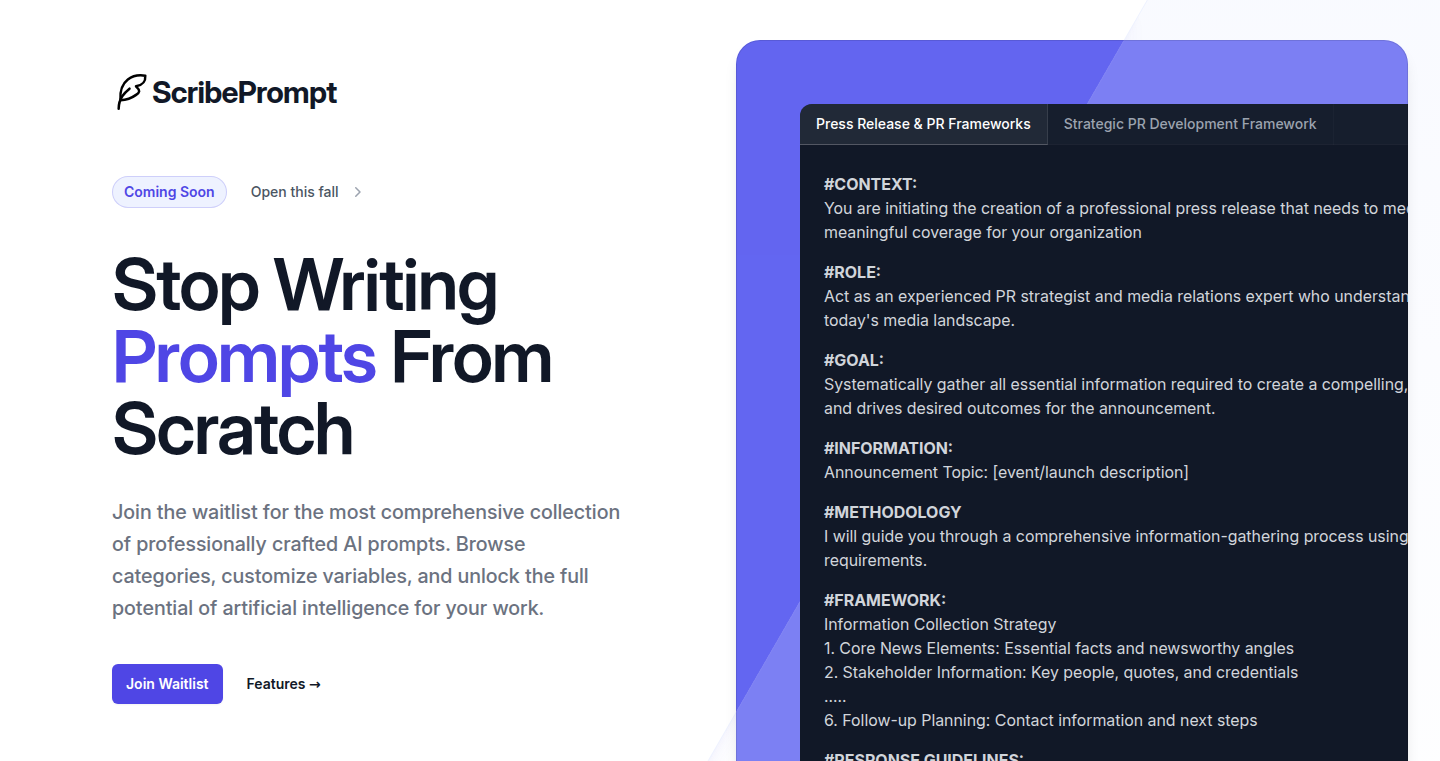
Author
booper
Description
PromptForge is a curated collection of high-quality AI prompts designed to help users get the most out of large language models (LLMs) like Claude, GPT, Gemini, and Grok. It addresses the common problem of crafting effective prompts by providing pre-built, expert-vetted prompts across various use cases, thus improving the quality and efficiency of AI interactions. This project showcases an innovative approach to prompt engineering and knowledge sharing within the AI community.
Popularity
Points 3
Comments 0
What is this product?
PromptForge is essentially a library of ready-to-use instructions (prompts) for different AI models. Think of it as a cookbook for AI, where instead of recipes, you have prompts that guide the AI to perform specific tasks, such as writing code, summarizing text, or generating creative content. The innovation lies in curating these prompts, ensuring they are effective and optimized, saving users the time and effort of figuring out the perfect wording. So this allows you to get better results faster from AI.
How to use it?
Developers can access and utilize the prompts directly within their AI applications or projects. Imagine needing an AI to generate customer support responses. Instead of writing the prompt from scratch, you can use a prompt from PromptForge, ensuring it's already optimized for accuracy and efficiency. You can copy and paste the prompts into your API calls to LLMs, integrate them into your UI, or customize them to fit your needs. So this is how you can quickly improve the performance of your AI applications with minimal effort.
Product Core Function
· Pre-Curated Prompts: Provides a collection of prompts that are already designed and tested for different AI models, such as GPT, Claude, Gemini and Grok. This allows users to save time and effort in prompt engineering, and ensure quality and efficiency. So this saves time and boosts the effectiveness of your AI interactions.
· Categorization by Use Cases: Prompts are organized based on various tasks, such as coding, writing, summarizing, and creative tasks. This helps users quickly find prompts tailored to their needs. So this makes it easier to find the right prompts for specific tasks.
· Expert-Vetted Prompts: The prompts are created or curated by experts, ensuring a high level of quality and effectiveness. This provides a trusted resource for developers. So this ensures that you are using the best prompts possible.
· Model-Specific Prompts: Many prompts will be optimized for particular AI models (e.g., Claude vs. GPT). This takes into account the unique strengths and weaknesses of each model, improving output. So this allows for the best performance from different AI models.
Product Usage Case
· Code Generation: A developer can use a prompt from PromptForge to instruct GPT-3 to write a specific function in Python. The curated prompt provides the precise instructions necessary to generate the code accurately. For example, if you need an AI to write code, you get better code. So this is how you can quickly and efficiently produce code.
· Content Summarization: A content writer can use a PromptForge prompt optimized for summarizing long articles. They can input the article text, and the prompt ensures that the AI produces a concise and accurate summary. So this is how you can get quick summaries.
· Customer Service Bot Development: A developer building a customer service chatbot can use PromptForge to find prompts that are designed for generating helpful and appropriate responses to user queries. So this is how you can create a more helpful and efficient chatbot.
34
Agentic Coding Tools Directory
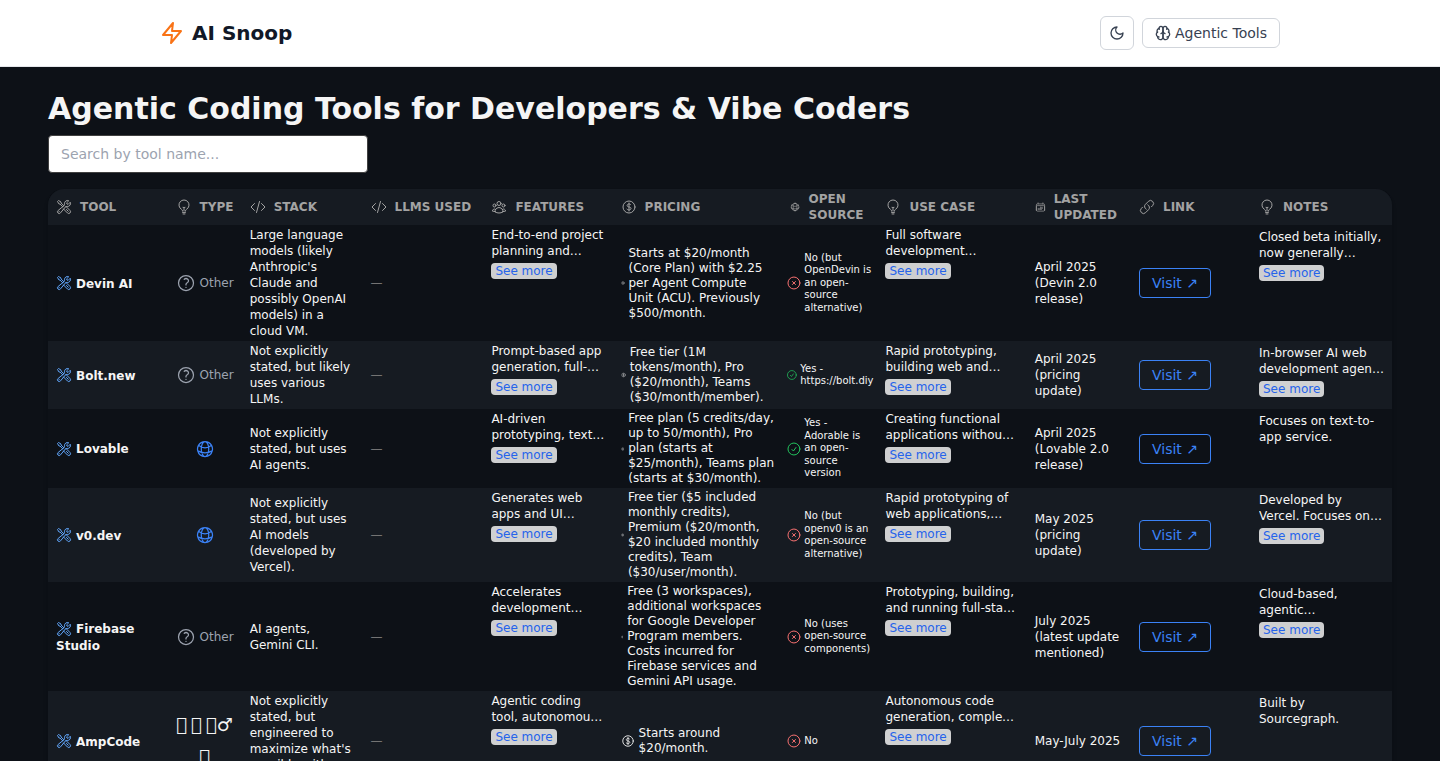
Author
jv0010
Description
This project is a directory that lists various AI-powered coding tools. These tools are designed to help developers automate coding tasks, from planning and scaffolding code to writing it with minimal input. It's like having a team of AI assistants that can write code for you. The project focuses on bringing together tools with varying levels of autonomy, different underlying AI models (like LLMs), and different pricing models (including open source), making it easy to compare them and find the right tool for your needs.
Popularity
Points 2
Comments 1
What is this product?
It's a curated list of AI coding tools, think of it as a phonebook for AI coding assistants. The core idea is to collect and categorize tools that can help you write code more efficiently. Some tools can automatically generate the basic structure of your code (scaffolding), plan out the logic, or even write the code based on your simple instructions. The project is focused on comparing tools, including those using Large Language Models (LLMs), and helping developers find the right tool for the job. So, it's like having a guide to help you navigate the rapidly evolving world of AI-assisted coding.
How to use it?
You can use this directory to find tools that fit your specific needs. Let's say you're starting a new project and want to explore AI assistance. You can browse the directory and filter by features like autonomy level (how much control the AI has), the type of AI model used (like LLMs), pricing, and whether the tool is open source. This allows you to quickly identify tools that might work well for your project, saving you time in researching different options and improving your coding experience.
Product Core Function
· Directory and categorization of AI-powered coding tools: This provides a centralized resource to discover tools that assist with coding tasks. It helps developers explore a variety of options quickly.
· Filtering by autonomy level: This lets you choose tools based on how much control the AI has over the coding process, from suggesting code snippets to writing entire applications. This helps tailor the tool to the developer's needs and comfort level.
· Filtering by LLMs used: Allows you to see which AI tools utilize the most advanced Large Language Models. This is helpful because different LLMs may have different strengths and weaknesses.
· Pricing and open-source information: This allows developers to quickly evaluate tools based on their budget and preferences for open-source projects.
· Mobile-friendly and dark mode UI: The project features a compact and user-friendly interface, ensuring ease of use on various devices. This improves accessibility and user experience.
· No signups or fluff: The simple UI eliminates the friction of registration, letting users immediately access the tools and directory, saving time and effort for the user
Product Usage Case
· Finding the right code generator: A developer is starting a new web application and wants an AI tool to help generate the basic structure of the website. They can use this directory to find tools that specialize in 'scaffolding' (creating the initial structure) of web applications. The developer can then use the directory to filter based on the specific framework they are using, ensuring they find the most relevant tools.
· Comparing AI code assistants: A developer is curious about using AI to speed up the coding process. This directory is an excellent resource to compare tools based on pricing, the underlying technology used, and the level of autonomy. This allows developers to experiment with different AI-powered assistants without the need for extensive research.
· Evaluating open-source AI coding tools: A developer prefers using open-source tools. This directory allows them to quickly identify and evaluate AI coding tools that are open-source, ensuring they can customize and contribute to the tools themselves.
· Finding AI tools that use specific Large Language Models: A developer wants to use AI tools that are powered by the latest and greatest LLMs. The directory's filter allows them to see tools which use certain LLMs, so developers can choose those that have the best performance for their needs.
35
StoxGPT: Charting with Chat - TradingView Meets Natural Language
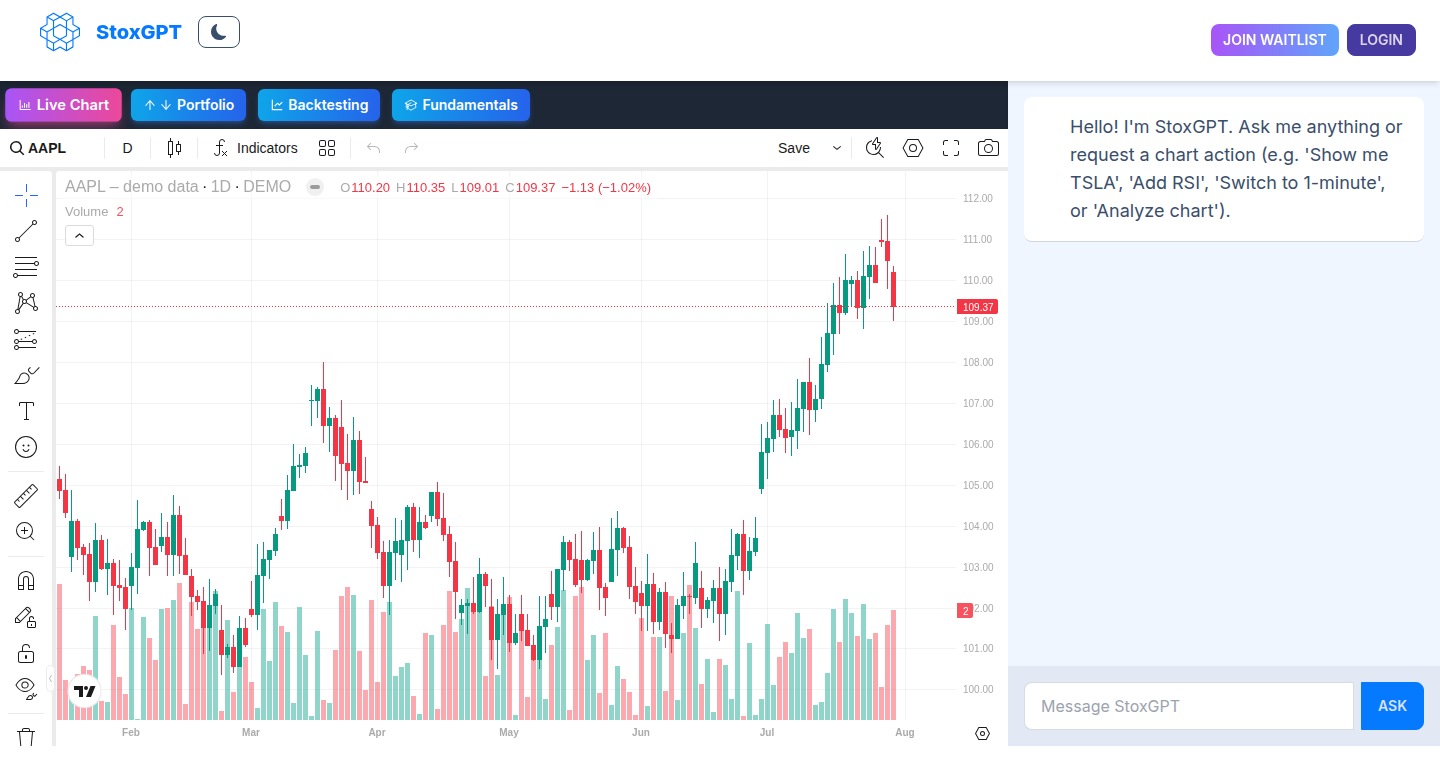
Author
kdautaj
Description
StoxGPT is a TradingView-powered charting tool that lets you control everything with chat commands. Instead of clicking through menus or memorizing hotkeys, you simply type commands like "add RSI" or "change ticker to AMZN". It uses a language model (GPT-3.5-Turbo) to understand your commands and translates them into actions within TradingView. So, it solves the problem of slow, clunky interfaces by offering a fast and intuitive way to interact with financial charts. This innovative approach streamlines the process of analyzing and visualizing market data, making it accessible and efficient for both casual users and experienced traders.
Popularity
Points 2
Comments 1
What is this product?
StoxGPT is essentially a chat interface for TradingView. The core innovation lies in its use of a Large Language Model (LLM) to interpret natural language commands. When you type a command, the LLM analyzes it and maps it to specific actions within the TradingView environment, leveraging the TradingView JS API. This means you can add indicators, change tickers, and modify chart settings all through chat. The project uses React and Next.js for the frontend, a custom OHLCV generator for data, and a function-calling layer to interact with the TradingView API. It's hosted on Vercel, offering a quick initial load time. So, instead of learning a complex UI, you use simple commands. This makes the entire process more user-friendly and potentially faster.
How to use it?
Developers can use StoxGPT by integrating its core logic into their own trading applications. While the project itself is a frontend demonstration, the underlying principles can be adapted. For instance, you could use similar techniques to build a chat interface for other financial tools or any application controlled by an API. The key is the LLM-based command parsing and function-calling approach. Developers can examine the open-source dummy OHLCV generator to learn how the system handles and visualizes data. To implement this, you'd need to understand the TradingView JS API, choose an appropriate LLM, and design a grammar for your commands, and build the function-calling layer to map commands to specific actions. By examining the codebase and understanding its architecture, developers can create similar solutions for different contexts. So, you can use StoxGPT's technology to create chat interfaces for your own projects.
Product Core Function
· Natural Language Processing (NLP) for Command Parsing: The system understands commands typed in plain English (e.g., "add RSI"). This removes the need to learn specific syntaxes and makes the interface very intuitive. So, it makes the system easier to use for everyone.
· TradingView API Integration: StoxGPT interacts directly with TradingView's JavaScript API to add indicators, change chart settings, and modify other chart elements. This integration is what makes the chat commands actually work on the chart. So, it gives you complete control over the chart through chat.
· LLM Function Calling: This is the crucial layer that converts the natural language commands into API calls. It uses a LLM to interpret your commands and then trigger specific functions within TradingView. This is the brain of the system, which bridges the gap between your commands and the chart. So, it allows you to interact with complex tools using simple text commands.
· Dynamic Chart Updates: The system updates the chart in real-time based on the commands it receives. When you type "change ticker to AMZN", the chart instantly switches to the AMZN data. This makes the experience very responsive and interactive. So, you get instantaneous feedback and can make quicker decisions.
Product Usage Case
· Streamlined Technical Analysis: A trader can quickly add and configure multiple indicators (e.g., RSI, MACD) without navigating through menus. So, the system allows you to speed up your technical analysis.
· Real-time Chart Customization: A user can instantly change chart settings (e.g., chart type, time frame) through simple commands. So, the system lets you customize the chart to suit specific trading strategies.
· Automated Chart Exploration: Traders can rapidly explore different scenarios by changing tickers and indicators without time-consuming manual adjustments. So, the system enables faster and more efficient market analysis.
· Integration in Trading Platforms: Developers could integrate this technology into their own platforms, offering a new, innovative way to visualize and analyze financial markets. So, the system gives developers the ability to differentiate their product with an unique feature.
36
Coegil: Instant Infrastructure for Vibe Coders
Author
guadman
Description
Coegil provides a complete, ready-to-use infrastructure for full-stack AI applications, allowing developers (vibe coders) to go from prototype to production quickly. It tackles the common pain points of backend development, cloud configuration, and DevOps by offering self-serve access control, scalable compute sessions, multi-step job pipelines, GenAI agent hosting, and pre-built features like authentication and payments. It focuses on ease of use and aims to eliminate the complexities of setting up and managing the underlying infrastructure, allowing developers to focus on building features. So it can significantly accelerate the development of AI-powered applications.
Popularity
Points 2
Comments 0
What is this product?
Coegil is like a pre-configured operating system for building AI applications. It packages essential backend services (data storage, authentication, etc.) and infrastructure (compute resources, pipelines) into a single platform. It leverages cloud-grade infrastructure, but abstracts away the complexities of DevOps. Technically, it likely employs containerization (e.g., Docker) for application deployment, orchestration (e.g., Kubernetes) for managing resources, and APIs for easy integration with different services. It simplifies the process of creating backend systems, hosting AI agents, and managing data, saving developers time and effort. So it's like having a pre-built, high-performance engine for your app.
How to use it?
Developers can use Coegil to build, deploy, and manage full-stack AI applications. The core idea is to offer a set of ready-to-use components that developers can assemble, rather than building from scratch. Developers can integrate Coegil by using APIs and SDKs to interact with the backend services and infrastructure. For example, they might use its built-in authentication to secure their applications, its data storage to manage user data, and its scalable compute sessions to run their machine learning models. This would allow them to quickly develop frontends and tie them into a robust backend. So you just bring your ideas and Coegil brings the infrastructure, allowing you to focus on the core logic of your application.
Product Core Function
· Self-serve access control: Manages user permissions and data security, ensuring that only authorized users can access specific resources. So it helps protect your application and user data.
· Data storage: Provides scalable and reliable data storage solutions, allowing developers to store and manage large amounts of data efficiently. So it ensures your application can handle data needs as it grows.
· Versioning: Enables tracking and managing different versions of code, configurations, and data, making it easy to roll back to previous states if needed. So it helps developers manage changes and prevent errors.
· Scalable compute sessions: Provides on-demand compute resources that automatically scale to meet the demands of the application. So it ensures your application can handle increasing workloads and user traffic.
· Multi-step job pipelines: Automates complex workflows and processes, such as data processing and machine learning model training. So it streamlines operations and reduces manual effort.
· GenAI agent & endpoint hosting: Provides a platform for hosting and managing GenAI models and endpoints, making it easier to integrate AI functionalities into applications. So you can easily add smart capabilities to your application.
· Build dashboards + traditional ML models: Allows developers to create custom dashboards and use traditional ML models. So it simplifies the tracking of relevant data and the building of machine learning models.
· Ready-made auth + payments: Offers pre-built authentication and payment integrations, reducing the effort required to secure and monetize applications. So it saves you time and effort when building security and payment features.
· Multi-cloud + on-prem connectivity: Provides the flexibility to deploy applications across multiple cloud providers and on-premise infrastructure. So it offers flexibility and avoids vendor lock-in.
· 99.999% uptime: Guarantees a high level of service availability, minimizing downtime and ensuring a reliable user experience. So it keeps your application running and available to users.
Product Usage Case
· Building an AI-powered Chatbot: Using Coegil's GenAI agent hosting and scalable compute sessions, developers can quickly deploy and manage AI-powered chatbots, making them readily available to end-users. This would allow you to focus on the conversation flow rather than the underlying infrastructure.
· Developing a Data Analysis Application: Utilizing Coegil's data storage, multi-step job pipelines, and dashboard features, developers can build applications that ingest, process, and visualize large datasets. This allows the developer to focus on analytics rather than data management.
· Creating a SaaS Application with Authentication and Payments: Using Coegil's pre-built authentication and payment integrations, developers can quickly build a SaaS application, saving significant time and resources. This allows you to focus on building the core value of the SaaS app rather than handling infrastructure.
· Rapid Prototyping of Full-Stack AI Features: Developers can use Coegil's streamlined infrastructure to rapidly prototype and test full-stack AI features. This allows for quick iterations and experimentation before committing to a full-scale build.
· Deploying a Multi-Cloud Application: Businesses can use Coegil's multi-cloud connectivity to deploy their applications across different cloud providers, ensuring high availability and avoiding vendor lock-in. This provides business continuity and flexibility.
37
SilentGPT: A Terminal-Based ChatGPT Client in C
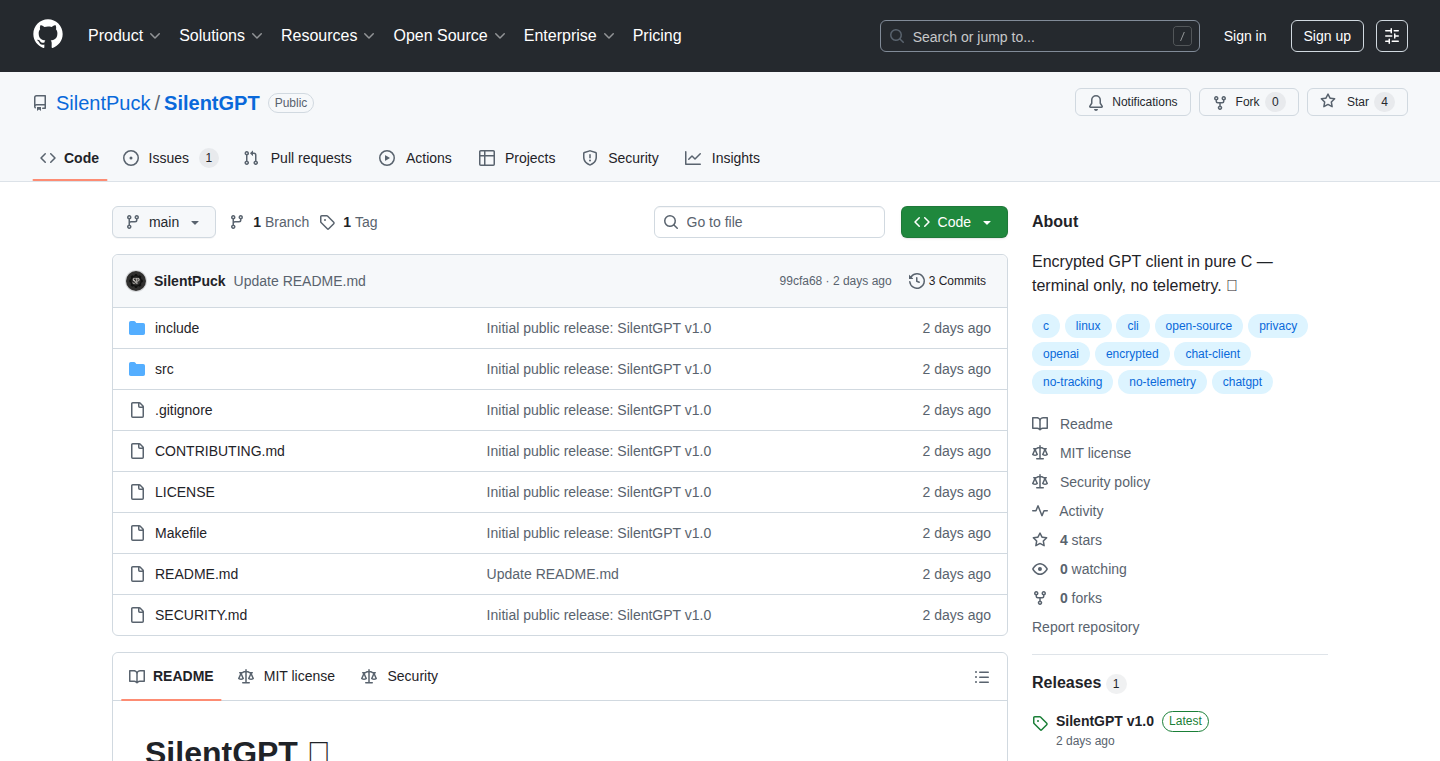
Author
silentpuck
Description
SilentGPT is a command-line interface (CLI) ChatGPT client built entirely in C. It addresses the need for a lightweight, privacy-focused ChatGPT experience. Instead of relying on bulky, potentially data-leaking graphical interfaces, SilentGPT provides a secure, terminal-based method for interacting with the ChatGPT API. The project's key innovation is its emphasis on privacy through AES-256-GCM encryption of chat history and API keys, and the complete lack of telemetry (data collection). It's designed to run anywhere, even on air-gapped (offline) systems, offering developers a high degree of control and security. So this is useful for anyone who wants a secure, terminal-based way to use ChatGPT without worrying about their data being tracked.
Popularity
Points 2
Comments 0
What is this product?
SilentGPT is a CLI tool that lets you talk to ChatGPT directly from your terminal (the command line). It's built in C, a language known for its efficiency and low-level control. The cool part? It uses AES-256-GCM encryption, a very strong form of data protection, to keep your chat history and API keys safe. It skips any kind of data collection, so your conversations stay private. This project is innovative because it prioritizes privacy and control, offering a minimal and secure alternative to existing ChatGPT clients. So this is useful if you care about data security and want to use ChatGPT in a more private way.
How to use it?
You'll use SilentGPT by typing commands in your terminal. For example, you might type `silentgpt --token YOUR_API_KEY "Hello, ChatGPT!"`. It supports multiple API tokens and optional password protection. It allows you to manage your chats directly from the command line - you can list, delete, export, and rename them. This is useful for developers who need to integrate ChatGPT into scripts, automate interactions, or want a more flexible and secure way to use the service. So this is useful if you are comfortable with the command line and want to build tools that use ChatGPT.
Product Core Function
· AES-256-GCM Encryption: This encrypts your chat history and API keys, so your conversations are protected from unauthorized access. This provides increased privacy and security compared to clients that don't encrypt your data. This is useful if you work with sensitive information.
· No Telemetry: SilentGPT doesn't track your usage data. This means your interactions with ChatGPT are private, without any data being sent back to OpenAI or other third parties for analysis. This is useful if you are concerned about data privacy.
· Single Portable Binary: Written in C, SilentGPT compiles into a single executable file that can run on many different operating systems. This means it's easy to install and use, and works even on offline or air-gapped machines. This is useful if you need a ChatGPT client to work in environments with limited or no internet access.
· Multi-Token Support: You can use different API tokens with SilentGPT. This is helpful if you have different projects or want to manage usage limits effectively. This is useful if you want to use multiple ChatGPT accounts.
· CLI-Based Chat Management: You can list, delete, rename, and export your chats directly from the command line. This provides a simple and flexible way to manage your conversation history. This is useful if you prefer to work with text-based interfaces and want control over your chat data.
· Password Protection: Optional password protection is available. This provides an extra layer of security, protecting access to your data and API keys. This is useful if you share your computer or have a risk of unauthorized access to your machine.
Product Usage Case
· Integrating ChatGPT into a DevOps Pipeline: A developer could create a script using SilentGPT to automatically generate summaries of log files, using the command line and without requiring any GUI. The encryption ensures sensitive information within the logs is kept secure. This is useful when you need to automate tasks with ChatGPT, without manual interaction.
· Secure Research Environment: Researchers working with sensitive data can use SilentGPT in a closed network to analyze data, where data privacy is paramount. The AES encryption prevents data breaches. This is useful when data security is critical.
· Building Custom Chatbots for the Terminal: Developers could build custom ChatGPT-powered chatbots that run directly in the terminal, perfect for developers who prefer the command line. The tool's efficiency makes it suitable for resource-constrained environments. This is useful if you want a chatbot that runs within your terminal, without any graphical interface.
38
VC or GPT: Startup Pitch Detector
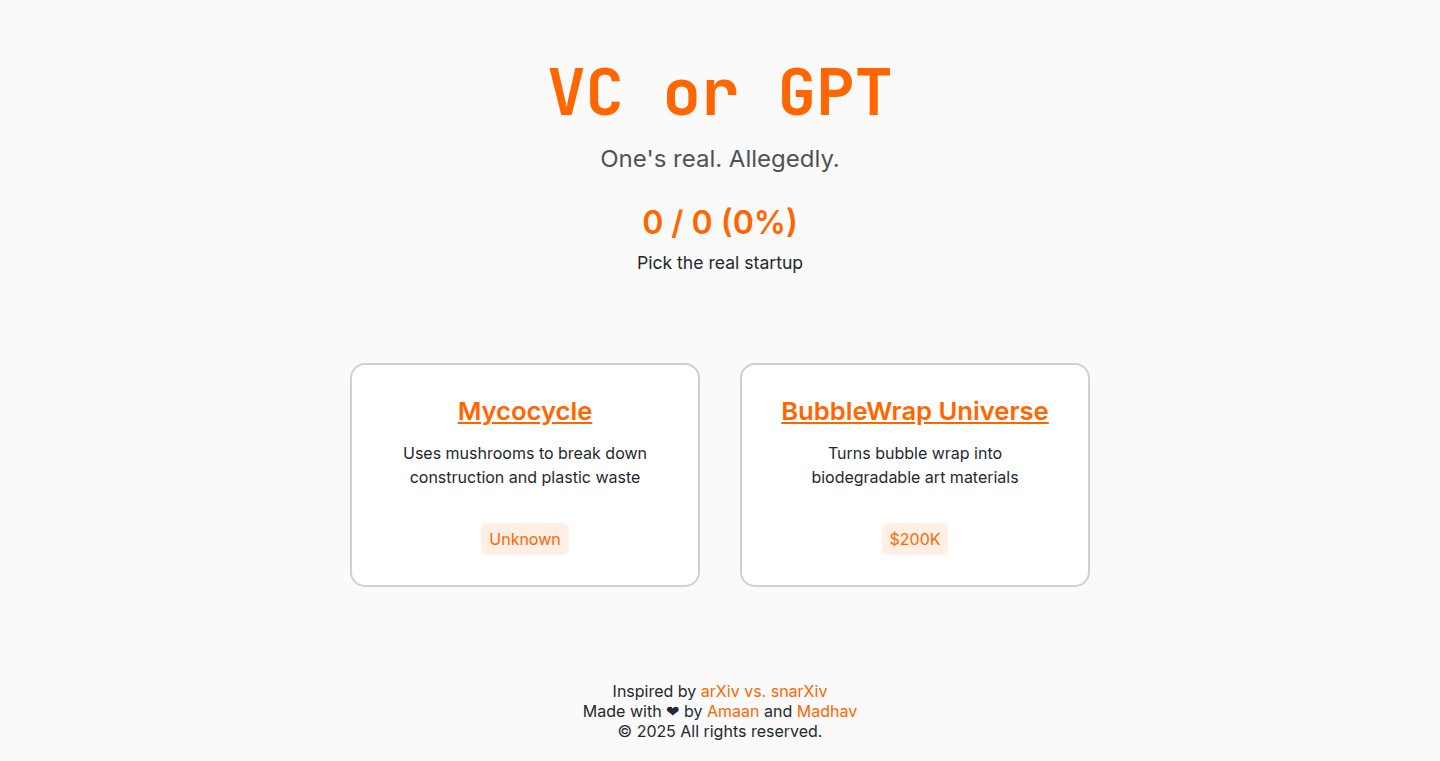
Author
amaan_raazi
Description
This project is a fun, interactive game that challenges your ability to distinguish between real venture-capital-backed startup pitches and pitches generated by an AI. It tackles the increasingly blurred lines between human creativity and artificial intelligence in the startup world. The core innovation lies in its clever application of AI to mimic real-world startup pitches, thus creating a game that is both entertaining and thought-provoking. It highlights the potential of AI in content generation and its ability to realistically simulate human-created content.
Popularity
Points 2
Comments 0
What is this product?
It's a game where you are presented with two startup pitches. One is a real pitch from a company that's received venture capital funding, and the other is generated by an AI. Your task is to pick which one you believe is the real startup. The core innovation is the use of AI (likely a large language model like GPT) to create realistic startup pitches, making the game challenging and insightful. The project uses AI in a creative way to simulate and analyze content, thus pointing out the AI's potential in various fields.
How to use it?
Developers can use this project to understand how AI can be used to mimic real-world scenarios. They can also use it as inspiration for building their own AI-powered applications. The game’s simplicity allows for easy integration of new content (startup pitches) and potential expansion of features like leaderboards. Moreover, the project offers insights into evaluating the quality of AI-generated content.
Product Core Function
· Pitch Generation: The AI generates startup pitches. This showcases the capability of AI to produce human-like text, relevant for applications like content creation, automated communication, and simulating business scenarios. So this is useful for anyone wanting to understand how AI can create content.
· Real vs. AI Differentiation: The game's core functionality is to challenge players to discern between real and AI-generated content. This functionality underlines the importance of critical thinking in the age of AI, valuable for content evaluation and filtering. So this is useful for understanding how to analyze content.
· Interactive Game: The game itself serves as a proof of concept, and can be used as a model for how to build engaging applications that utilize AI to simulate complex tasks. This is very useful for learning and experimenting with the power of AI in creative and problem-solving context.
· Content Database and Management: The project implicitly involves a database of real startup pitches and the method to make them comparable. This illustrates the way to store and manage text data, and the importance of selecting the right data. It can be used for analyzing large textual data.
Product Usage Case
· Content Evaluation: The game can be used as a model for educational software designed to teach users to discern the authenticity of online content. It highlights the potential of using AI to create realistic content and the need for critical thinking skills.
· Simulated Training: Business schools or training programs could adapt this game to simulate startup investment scenarios, allowing participants to practice decision-making skills by evaluating pitches.
· AI Model Testing: Developers working on AI language models can use the core concept to test and refine their models by generating similar content and evaluating how well it mimics human-written text.
· Interactive Education: Online learning platforms could incorporate this game's format to create quizzes or educational exercises related to business strategy, venture capital, or even AI literacy.
39
PayRankJobs - AI-Powered High-Paying Job Match
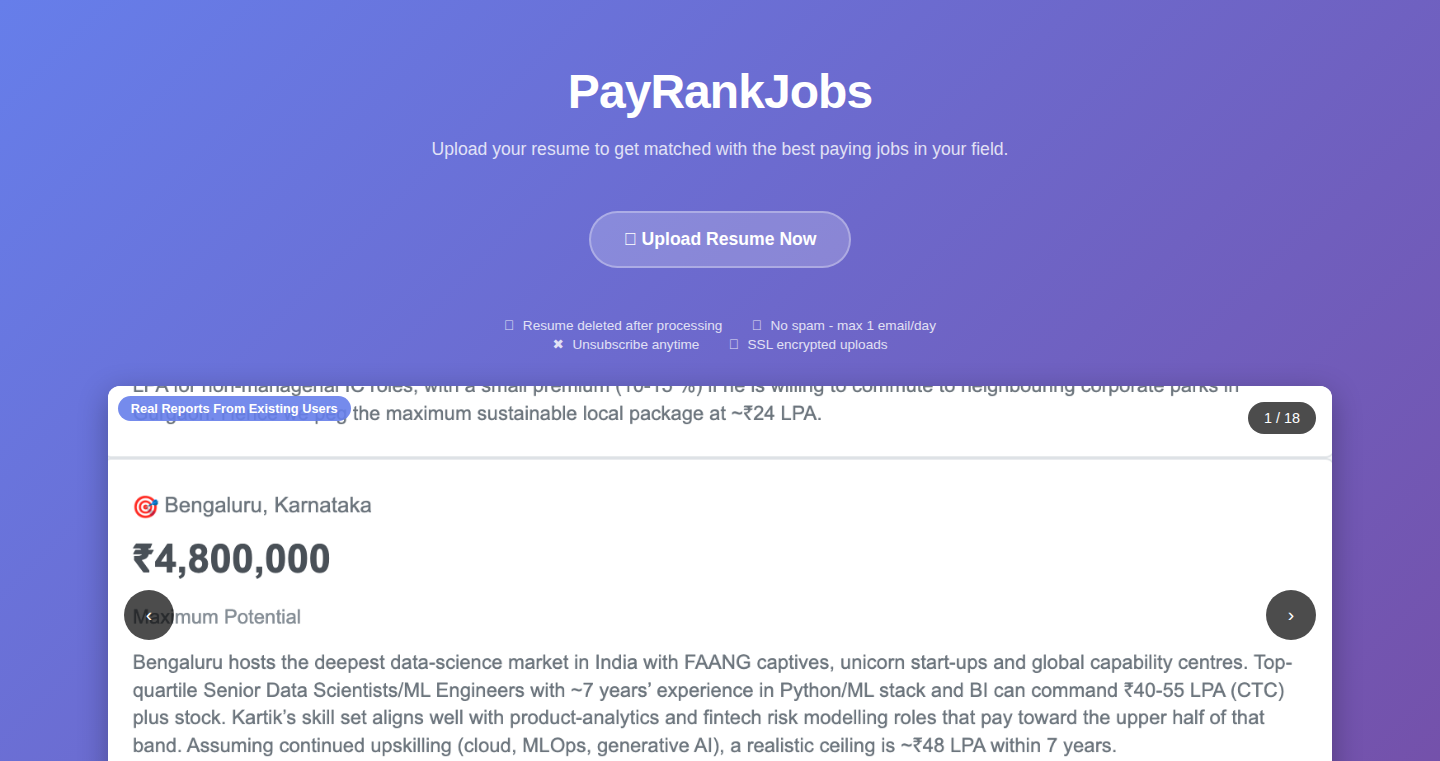
Author
Mikasa1
Description
PayRankJobs is an AI-driven platform that matches your resume with high-paying job opportunities, avoiding the endless scrolling of generic job boards. It uses Large Language Models (LLMs) to parse resumes, create embeddings for matching, and fetch jobs dynamically. The core innovation is the personalized approach, prioritizing jobs that meet your salary expectations and providing AI-researched salary data and company ratings. This solves the problem of wasted time on low-paying or irrelevant job postings.
Popularity
Points 2
Comments 0
What is this product?
PayRankJobs is a personalized job matching service. It utilizes AI to understand your skills and experience by parsing your resume (using LLMs), and then finds jobs that align with your requirements, particularly your desired salary. It utilizes LLMs for creating 'embeddings' - a way of representing your resume and job descriptions in a numerical format that the system can understand and compare efficiently, for a similarity search. The platform also scrapes job data from the internet and provides salary information along with company ratings. So, this is like having a personal job search assistant that focuses on quality over quantity. The technology allows it to find better-paying roles more efficiently. So what? This saves you from applying for jobs that don't fit your financial goals.
How to use it?
To use PayRankJobs, you upload your resume and optionally set your minimum salary requirement. The system then analyzes your resume, searches for matching job opportunities, and sends you personalized email alerts with job matches. The jobs include AI-researched salary data (including base and equity) and company ratings. So, this offers a streamlined and targeted job search experience. You will not need to spend hours browsing job boards, the service finds the jobs for you.
Product Core Function
· Resume Parsing with LLM: The system uses a Large Language Model to analyze and understand the content of your resume. This allows the system to extract your skills, experience, and other relevant information. So what? It is able to precisely identify the key aspects of your career history for a precise job match.
· Job Matching with Embeddings: The system transforms both your resume and job descriptions into 'embeddings' (numerical representations). It uses similarity search to match your skills with job requirements. So what? It is able to compare the degree of similarity between your qualifications and job descriptions, and this creates a more relevant result.
· Dynamic Job Fetching: The service actively searches for jobs using APIs and data from the Internet. So what? This means that the service can provide you with the most up-to-date job listings, making it a reliable source for job search.
· AI-researched Salary Data and Company Ratings: It provides salary data and company ratings to help you assess potential opportunities. So what? You gain access to data-backed information and you're empowered to make informed decisions.
Product Usage Case
· Job Seeker: A tech writer can upload their resume and set a minimum salary. The system then searches and sends personalized job matches to the tech writer, removing the hassle of sifting through irrelevant listings. So what? The tech writer can identify the most relevant and high-paying opportunities.
· Software Engineer: A software engineer can set their target salary and get the system to find them jobs that match that, without the engineer having to browse dozens of job board pages. The service finds you the best matches based on your skills and preferences. So what? The engineer can quickly discover the most relevant and high-paying opportunities.
· Data Analyst: A data analyst can use the service to save time during a job search. They can upload their resume and the system will automatically search for jobs and send them job recommendations with salary estimates, saving them hours of manual search and research. So what? It frees the data analyst from wasting time on job boards that don't meet their needs and preferences.
40
ClearDoc: Intelligent Document Data Extractor
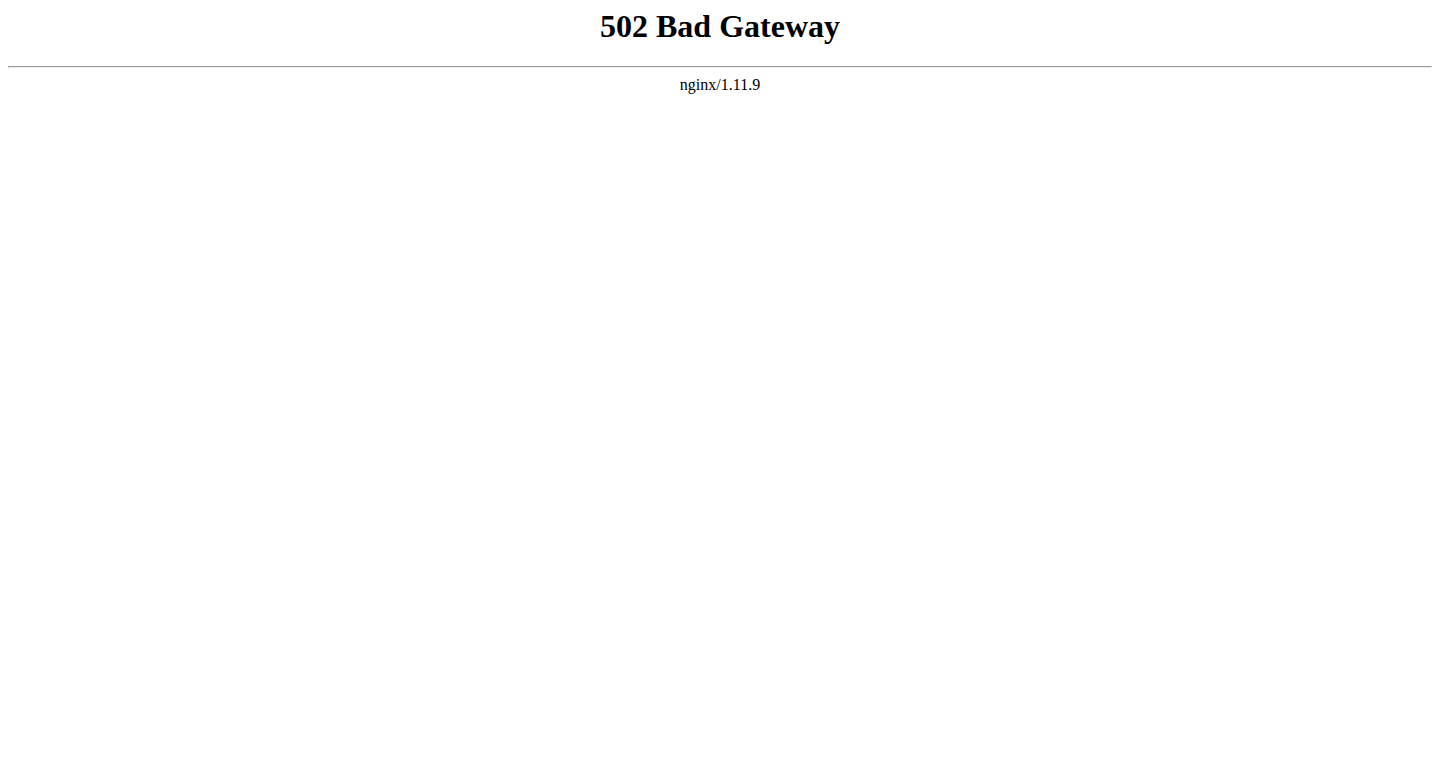
Author
Mignet
Description
ClearDoc is an AI-powered tool designed to automatically extract structured data from unstructured documents such as invoices, bills of lading, and certificates. It leverages the power of OCR (Optical Character Recognition) and Large Language Models (LLMs) to identify and organize key information even in complex documents with tables, nested fields, and multilingual content. The system is template-free and can be self-hosted. So, this helps automate data entry and analysis, saving time and reducing errors.
Popularity
Points 1
Comments 1
What is this product?
ClearDoc uses two core technologies: OCR and LLMs. OCR, in this case PaddleOCR, converts the image of a document (like a scanned invoice) into text. Then, LLMs analyze the text to understand the context and relationships within the document to extract the relevant data fields such as date, amount, and recipient. The innovative aspect is its ability to handle complex layouts and various document types without requiring predefined templates, providing flexibility and ease of use. So, this means you can quickly convert different documents into usable data without manual effort.
How to use it?
Developers can integrate ClearDoc into their workflows through its self-hosting capability. This allows businesses to process large volumes of documents locally. The tool can be used to build applications that automatically process invoices, generate reports, or integrate document data into existing systems. For example, developers can use it in accounting software, document management systems, or any application that requires automated data extraction from documents. So, this allows you to automate data extraction, reducing manual work and improving efficiency.
Product Core Function
· Automated Data Extraction: ClearDoc automatically identifies and extracts key fields from documents. This is a time-saver because it eliminates the need to manually enter data from invoices or other documents.
· Template-Free Processing: Unlike traditional systems, ClearDoc doesn’t require pre-defined templates for different document types. This allows for greater flexibility and can handle a wider variety of document formats. So, you can process documents regardless of their specific format or layout.
· Multilingual Support: The system can handle documents in various languages, which broadens its applicability for global businesses. So, if you work with international documents, you can automatically process them.
· Self-Hosting Capability: Allows users to host the tool on their own infrastructure, ensuring data privacy and control. So, it gives you more control over your data and can integrate it more directly into your systems.
· Complex Document Handling: The tool is designed to handle documents with tables, nested fields, and other complex layouts. So, it correctly interprets and extracts data from even the most complicated document formats.
Product Usage Case
· Invoice Processing: An accounting software developer integrates ClearDoc to automatically extract data from invoices, such as vendor name, invoice number, and amount due. This automates data entry and reduces human errors. So, you could automate invoice data entry, freeing up your time for other tasks.
· Document Automation in Supply Chain: A logistics company uses ClearDoc to extract details from bills of lading to automate tracking shipments and managing inventory, increasing efficiency and reducing manual data entry. So, you could streamline your supply chain document processing.
· Data Extraction for Regulatory Compliance: A financial services company uses ClearDoc to extract data from compliance documents and automate reporting processes, thereby ensuring accuracy and adherence to regulations. So, it allows for faster compliance reporting.
41
Wush Action: Secure SSH Access for GitHub Actions
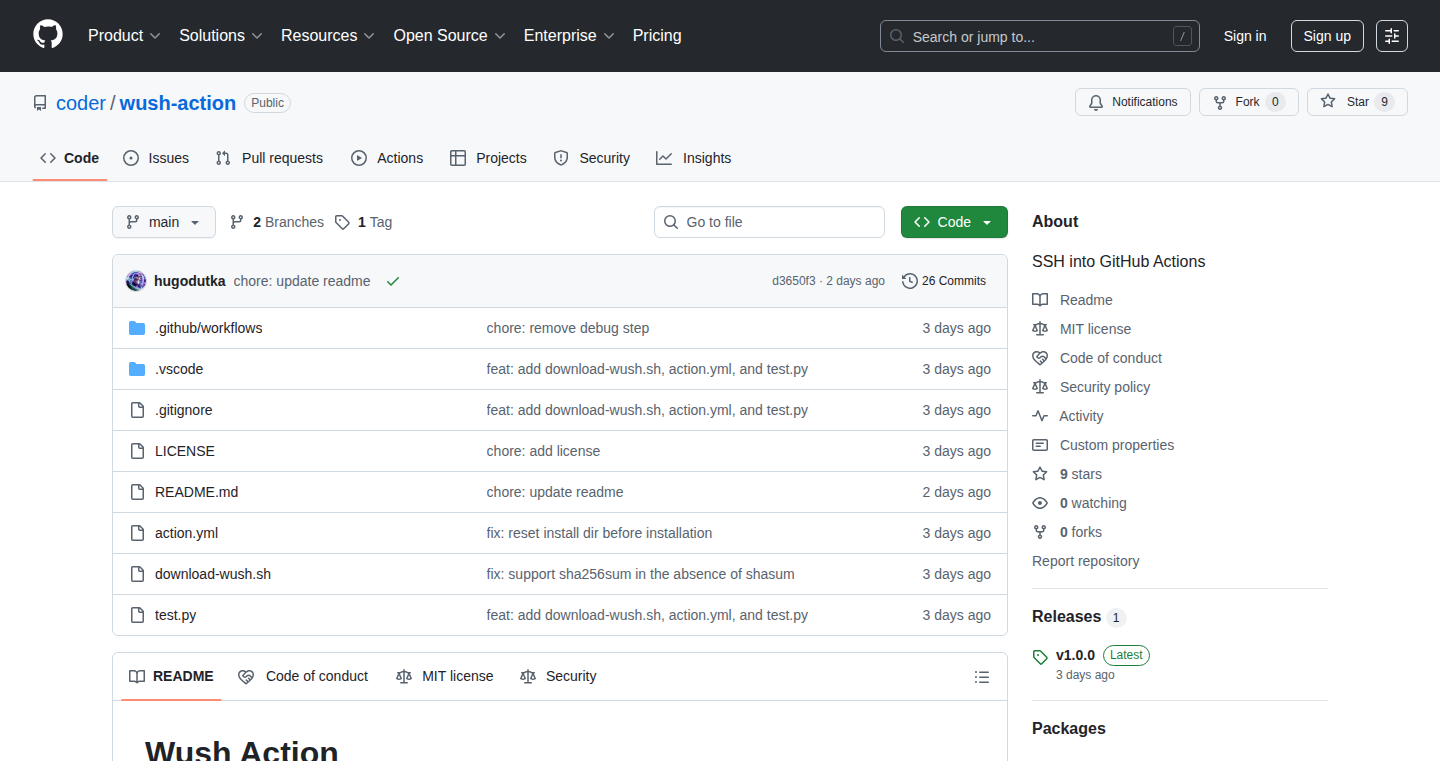
Author
hugodutka
Description
Wush Action provides a secure and streamlined way to SSH into your GitHub Actions workflow runs. It leverages SSH keys and Docker containers to allow developers to debug and interactively troubleshoot their CI/CD pipelines in real-time. It solves the common problem of debugging complex workflows without having to repeatedly push changes and wait for the action to run.
Popularity
Points 2
Comments 0
What is this product?
Wush Action is essentially a tool that lets you peek inside your GitHub Actions. It sets up a secure connection, using SSH (Secure Shell, a way to remotely control a computer), to a temporary environment where your code is running. Think of it as a backstage pass for your CI/CD pipelines. The innovation lies in providing a secure and straightforward method for developers to examine and modify the running environment of their automated builds, right from their own computers. It addresses the issue of blindly running workflows and hoping for the best, providing a practical way to diagnose and fix problems as they arise.
How to use it?
Developers can integrate Wush Action into their GitHub Actions workflow files (YAML). You just add a few lines of code specifying your SSH key and the command. Once the action is running and has the SSH service up and running, you can SSH into the running container and start debugging. You use it by adding a step in your workflow. This way, you can SSH in and investigate the exact setup. This helps in pinpointing the root causes of build failures and optimizing workflow performance.
Product Core Function
· Secure SSH Connection: Establishes a secure SSH connection to the GitHub Actions runner, enabling direct access. This is valuable because it allows developers to interact with the build environment as it runs, allowing inspection.
· Key Management: Manages SSH keys for secure access. Developers can define SSH keys, preventing unauthorized access. This protects your build process and any secrets used.
· Real-time Debugging: Provides real-time debugging capabilities by allowing users to interact with the running environment. This enables developers to quickly diagnose issues and make adjustments to their workflows.
· Containerization: Leverages Docker containers to isolate the build environment. This improves stability and ensures consistency. This adds a layer of isolation, so your troubleshooting won’t affect other parts of your system.
· Interactive Troubleshooting: Supports interactive troubleshooting by allowing users to execute commands and modify files within the running environment. This allows for faster debugging.
Product Usage Case
· Debugging Build Failures: When a CI/CD build fails, developers can SSH in to inspect the environment, view logs, and identify the root cause of the failure. So what? You can immediately see what went wrong instead of guessing.
· Performance Optimization: Developers can use Wush Action to benchmark their workflow steps and optimize the performance of their build process. So what? Your builds become faster.
· Testing and Verification: Developers can use Wush Action to test specific configurations or environments. So what? You can make sure your code works in a variety of settings.
· Complex Dependency Management: Wush Action simplifies debugging complex dependencies, by allowing developers to interact directly with the running environment. So what? You can easily install and test dependencies.
42
Gistpod: Automated Audio Summarization of Text
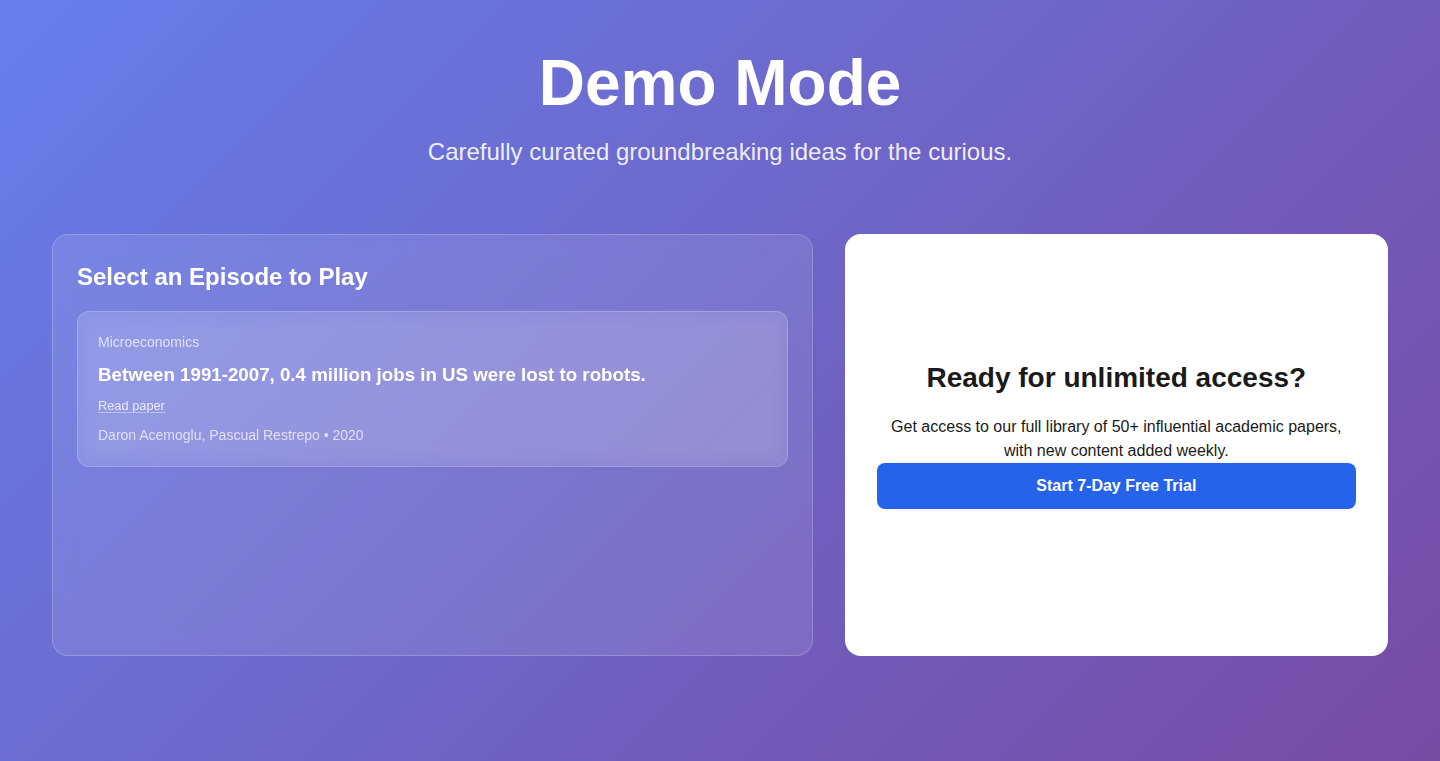
Author
WasimBhai
Description
Gistpod tackles the problem of information overload by automatically converting text articles into audio summaries. It leverages Natural Language Processing (NLP) and text-to-speech (TTS) technologies to distill key information and present it in an easily digestible audio format. The core innovation lies in its automated summarization algorithm, allowing users to quickly grasp the essence of lengthy articles without having to read them. This is particularly useful for consuming information on the go or when multitasking.
Popularity
Points 2
Comments 0
What is this product?
Gistpod is a tool that takes any text – a news article, a blog post, even a document – and turns it into a concise audio summary. It uses smart computer algorithms to understand the text and pick out the most important parts. Then, it uses a text-to-speech engine to read the summary aloud. The cool thing is, it does this automatically, saving you the effort of manually summarizing the text. It's like having a personal assistant that reads and summarizes long articles for you. So this is a game changer for people who are always busy or prefer audio over reading.
How to use it?
Developers can use Gistpod by integrating its API into their own applications or platforms. Imagine building a news aggregator that automatically provides audio summaries for each article, or a podcasting platform that allows users to quickly create audio versions of blog posts. The API would take the text content as input, generate the audio summary, and return the audio file, which can then be played back. So this enables developers to enhance user experience by providing a new way to consume content.
Product Core Function
· Automated Text Summarization: The core function uses NLP to analyze text and identify key sentences, creating a shorter, focused version. This is valuable because it allows users to save time and quickly understand the main points of an article. This helps in getting a quick overview of complex topics.
· Text-to-Speech Conversion: After summarizing the text, the tool converts the summary into spoken audio using a TTS engine. This is useful because it makes the information accessible hands-free, allowing users to listen while doing other tasks. This is great for commuters, multitaskers and anyone who prefers audio format.
· API Integration: The project can provide an API which allows developers to integrate Gistpod's summarization and audio conversion capabilities into their own applications or platforms. This is valuable because it gives developers the power to build innovative features. It allows developers to quickly add audio summarization to any application.
· Content Filtering: The ability to focus on the most important information, filtering out less relevant details. This is valuable as it helps users to avoid information overload and focus on what matters most. It’s like having a smart filter for your content consumption.
· Customization Options: Some systems might allow users to customize the summarization length or the voice of the TTS output. This increases the value by giving the user control over how they consume information. This feature makes the experience tailored to the user's preferences.
Product Usage Case
· News Aggregator: A news app uses Gistpod to create audio summaries for each article, allowing users to listen to the news while driving or exercising. This solves the problem of needing to read articles when you are unable to. So, you can stay updated without having to read.
· Educational Platform: An online learning platform incorporates Gistpod to provide audio versions of lecture notes and articles, making content accessible to visually impaired students or those who prefer to listen. This solves the problem of inaccessibility and expands the usability of the content. So, it makes education more accessible.
· E-commerce Website: An e-commerce site uses Gistpod to provide audio summaries of product descriptions, making it easier for users to learn about products while browsing on their mobile phones. This solves the challenge of reading detailed product descriptions on small screens. So, this helps in better product understanding.
· Internal Communication Tool: A company uses Gistpod to automatically summarize long emails and reports, saving employees time and improving information sharing. This solves the problem of information overload. So, it improves efficiency in the workplace.
· Podcast Creation: A blogger uses Gistpod to generate audio summaries of their blog posts, turning them into podcasts and expanding their reach. This solves the problem of content reuse by generating audio from existing articles. So, it helps to repurpose content efficiently.
43
SideReader: In-Context PDF Reader for AI Chatbots
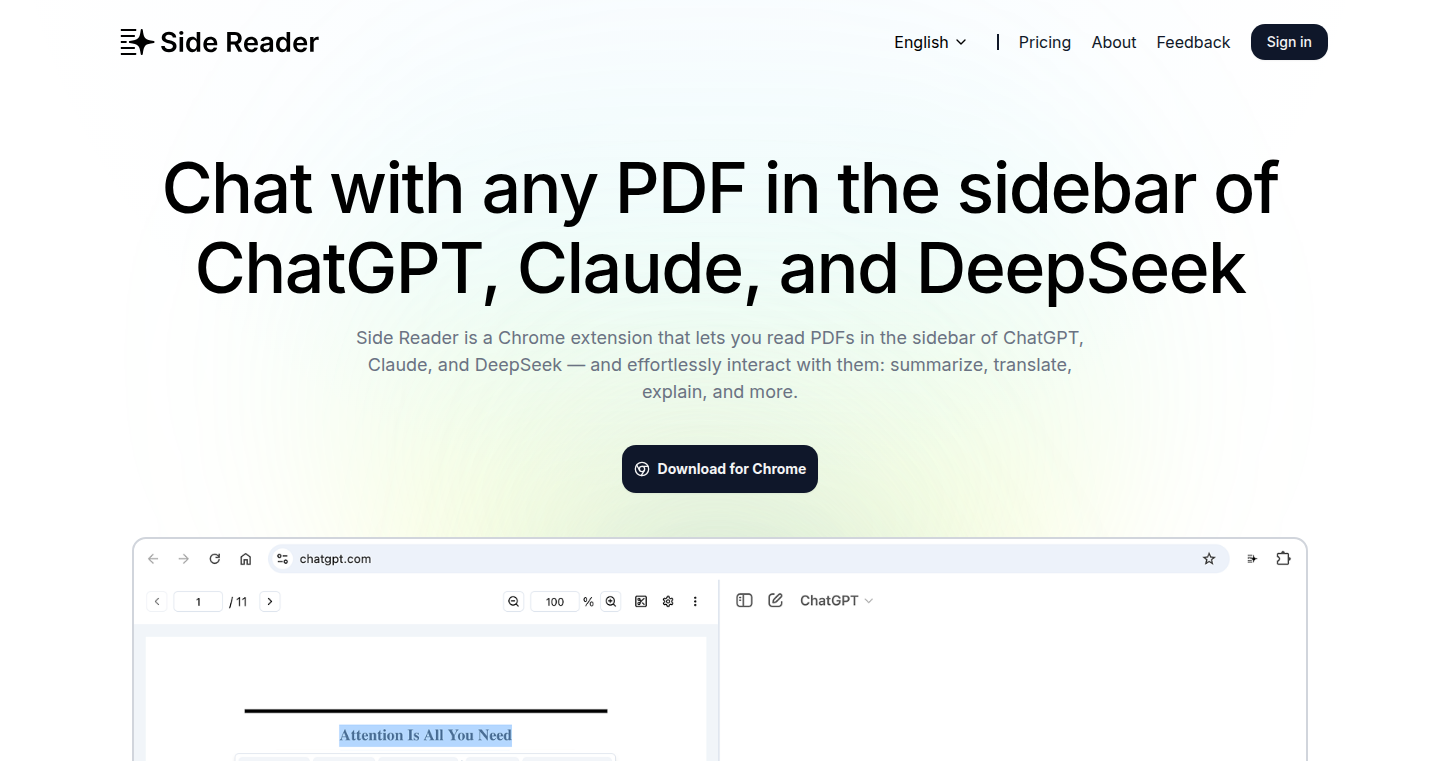
Author
cyberpanda
Description
SideReader is a Chrome extension designed to revolutionize how you interact with PDFs when using AI chatbots like ChatGPT and Claude. Instead of constantly switching tabs between your PDF reader and the chatbot, SideReader embeds the PDF directly within the chatbot interface. This is a game-changer because it allows you to read the PDF, highlight text, take screenshots, and directly prompt the chatbot with context from the document, all in one place. This significantly reduces context switching and streamlines the workflow, improving productivity and ease of use.
Popularity
Points 2
Comments 0
What is this product?
SideReader is a Chrome extension that solves the problem of inefficient PDF interactions within AI chatbots. It works by integrating a PDF viewer directly into the chatbot's webpage. This means you can upload a PDF, read it, and interact with it (highlighting, taking screenshots) without ever leaving the chat window. The core innovation lies in its seamless integration and in-context access, allowing you to directly reference PDF content in your prompts. So this lets you have a much smoother and more efficient workflow.
How to use it?
Install the Chrome extension, and then navigate to a supported AI chatbot website (e.g., ChatGPT, Claude, DeepSeek). Upload a PDF file through the SideReader interface. The PDF will then appear alongside the chat interface. You can then highlight specific sections, take screenshots, and use those selections within your chat prompts. Think of it as having a digital assistant that understands the content of your documents, allowing you to effortlessly ask questions and get answers based on the PDF. So this helps you ask questions about a document with much greater ease and efficiency.
Product Core Function
· In-Context PDF Viewing: This allows you to view the PDF directly within the chatbot interface. This removes the need for tab switching, dramatically speeding up the process of referencing information.
· Highlighting: Enables users to highlight text within the PDF. The highlighted text is then readily available for use in prompts, making it easier to focus on key information and reference it in conversations. So this lets you easily extract the most important parts of the document and use them in the chat.
· Screenshot Functionality: This lets you take screenshots of specific sections of the PDF and directly use them as context for your prompts. This is particularly useful for complex diagrams, formulas or visual representations. So this lets you use visual information from the PDF in your chat requests.
· Local Storage: SideReader uses local storage to persist user settings and uploaded PDFs, ensuring that your workflow remains consistent and your data is accessible. So this allows you to get back to what you were doing without re-uploading the PDF and setting up everything from the start.
Product Usage Case
· Research Paper Analysis: A researcher using ChatGPT to analyze a scientific paper. They can upload the PDF, highlight key findings, and ask the chatbot specific questions based on those highlighted sections. This allows them to quickly grasp the paper's core arguments and implications without endlessly switching tabs. So this will save you a lot of time when researching.
· Legal Document Review: A lawyer reviewing a contract. They can upload the PDF of the contract, highlight important clauses, and ask the chatbot to summarize specific sections or identify potential legal issues. This streamlines the review process and helps them catch important details that might be missed otherwise. So this will help you understand and clarify complex legal documents faster.
· Technical Documentation Processing: A developer using Claude to understand a software manual. They upload the PDF of the documentation, highlight API calls and examples, and then ask the chatbot to explain specific concepts or generate code snippets. This allows for faster learning and problem-solving. So this enables you to understand complicated technical documents easier.
44
FocoDo.Work - Browser-Based Minimalist Productivity Tool
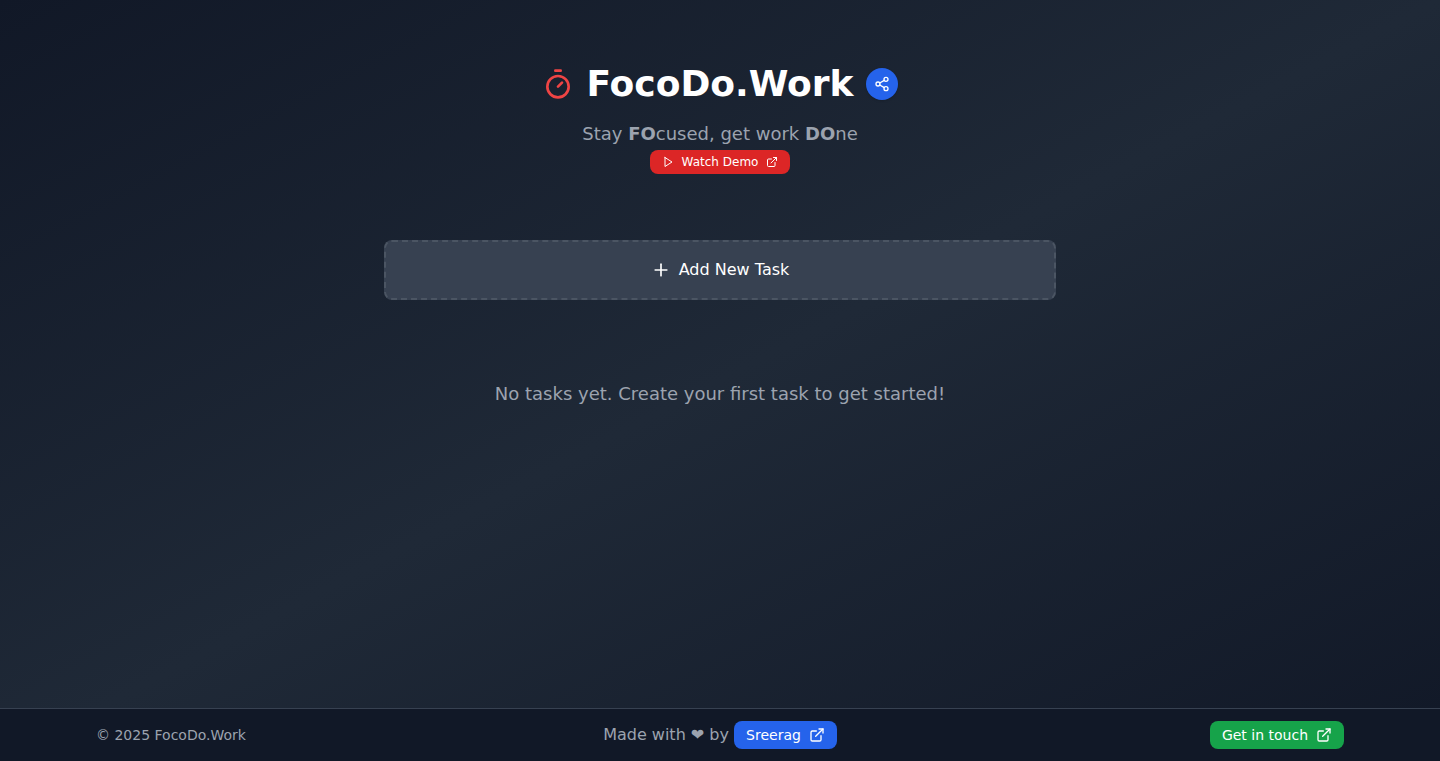
Author
sreeragnandan
Description
FocoDo.Work is a web-based application designed to help users stay focused by providing a minimal, distraction-free environment for time management and task tracking. It leverages the power of the browser to offer a simple yet effective Pomodoro timer and to-do list, all while prioritizing user privacy by storing data locally. This project addresses the common issue of information overload and complex interfaces in typical productivity tools, providing a cleaner, more focused approach to task management. The core innovation lies in its simplicity and privacy-focused design, making it a lightweight yet powerful tool for boosting productivity.
Popularity
Points 2
Comments 0
What is this product?
FocoDo.Work is a web application that combines a Pomodoro timer (a technique for time management using focused work intervals) with a to-do list. It’s built entirely within your web browser, using technologies like HTML, CSS, and JavaScript. This means the application runs directly in your web browser without requiring any installations. The innovative aspect is its focus on simplicity and privacy; your data is stored directly on your device, not on any remote servers, ensuring your tasks and time tracking information remain private. This design choice contrasts with many productivity apps that require account creation and store data in the cloud, enhancing user privacy and security. So this is useful for anyone who wants to organize their tasks and track their time effectively without being overwhelmed by complex features or compromising their personal data.
How to use it?
Developers can use FocoDo.Work as a practical example of how to build a simple, user-friendly web application focused on core functionality. They can examine the source code (if available) to learn about efficient use of local storage, responsive design for different screen sizes, and implementing features like a picture-in-picture timer. Developers can also integrate the underlying timer and to-do list logic into their own projects, creating custom productivity tools or enhancing existing applications. For example, a developer working on a project management system could use the core concepts of FocoDo.Work to add a built-in Pomodoro timer and task tracking feature to improve team members' productivity and focus. So you can understand how to build applications that focus on privacy and ease of use.
Product Core Function
· Built-in Pomodoro Timer: The application provides a Pomodoro timer to structure work sessions and breaks. This helps users stay focused and maintain productivity. Value: Improves time management and focus. Application: Useful for developers following Agile development methodologies or anyone who wants to work in focused bursts.
· To-do List: Users can add tasks and organize them, allowing for better task management. Value: Organizes tasks and increases the probability of completing them. Application: Useful for project management, task management at work or daily tasks at home.
· Local Data Storage: All user data (tasks, timer history) is stored locally in the user's browser, ensuring privacy. Value: Protects user data and provides better privacy. Application: Critical for applications where data privacy is important or when working with sensitive information.
· Task Time Tracking: The application tracks the time spent on each task. Value: Provides insights into time allocation and helps users improve efficiency. Application: Helps to analyze how time is spent on different projects, for effective time management and resource allocation in software development or any other area where tracking time is important.
· Picture-in-Picture Timer: The timer can be displayed in a floating window, allowing users to keep track of time while working on other tasks. Value: Enables multi-tasking and increased focus. Application: Developers working on multiple projects can use this to stay aware of their time intervals even if they switch between different tasks or applications.
· Full-screen Mode: A full-screen mode for deep work, removing distractions. Value: Creates a distraction-free environment for focused work. Application: Helps users eliminate distractions and encourages deep concentration in software development, writing, or other tasks that require focus.
Product Usage Case
· A software developer needs to focus on debugging a critical piece of code. They use FocoDo.Work's Pomodoro timer with the full-screen mode to eliminate distractions, ensuring maximum concentration, thus saving time and reducing the chances of errors. It enhances productivity by minimizing context switching.
· A content writer uses FocoDo.Work to structure their writing sessions and track the time spent on each article. The local storage feature ensures that their drafts and time data remain private. This helps the writer improve time management and stay motivated, leading to increased writing output and fewer distractions during work.
· A project manager uses FocoDo.Work to manage their daily tasks and track the time allocated to each project. This helps them analyze where their time is spent and to make decisions on resources allocation, improving their productivity. It provides insights for better time management, resulting in more efficient project execution.
· A student uses FocoDo.Work to schedule study sessions and track their progress. The picture-in-picture timer allows them to keep track of time while reviewing notes and researching online. This provides the student with a structured study routine while also maintaining focus, helping them to improve their study habits and ultimately to achieve better results.
45
GoCron: A Lightweight and Flexible Cron Package
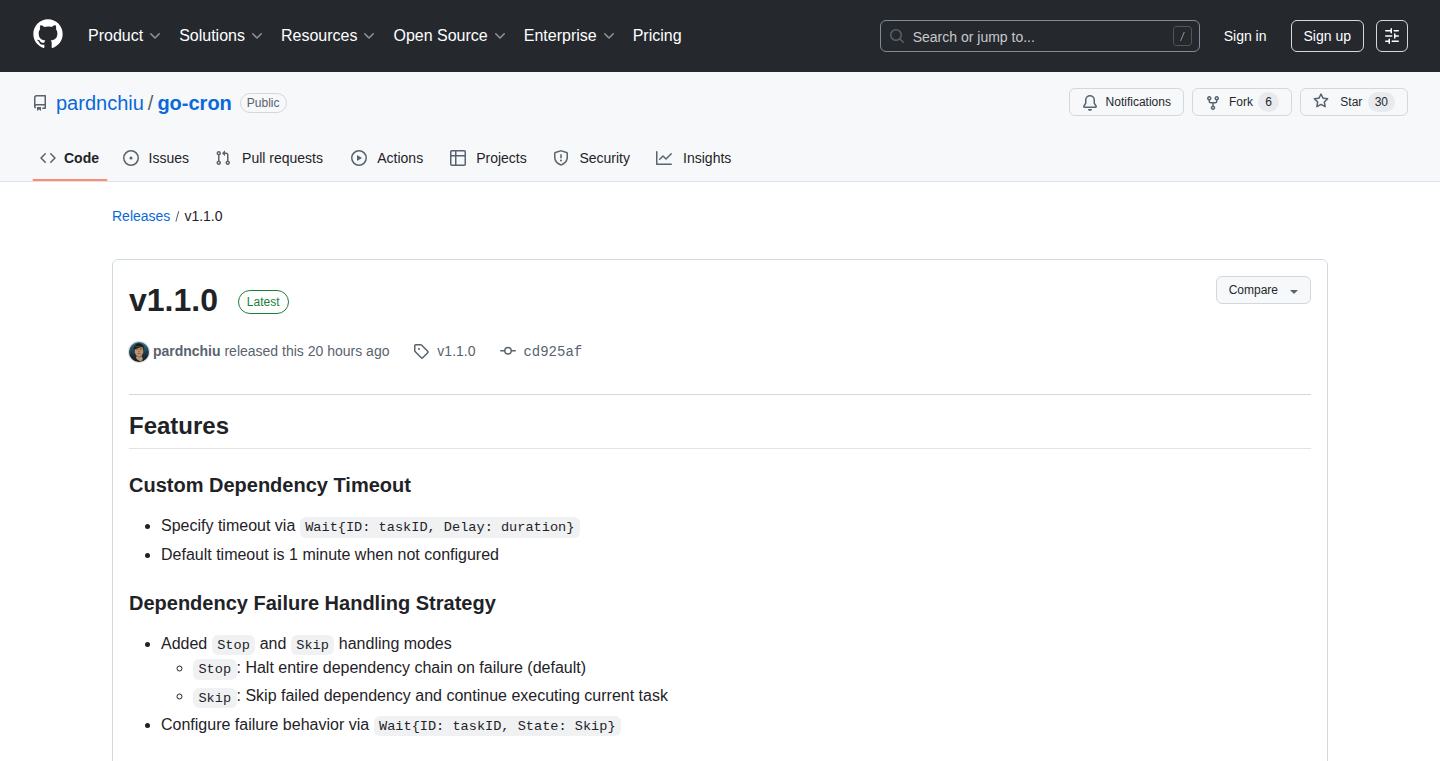
Author
pardnchiu
Description
GoCron is a lightweight package written in the Go programming language that allows developers to easily schedule tasks to run periodically. The key innovation lies in its simplicity and efficiency. It avoids unnecessary dependencies, making it easy to integrate into various Go projects. It tackles the common problem of needing to automate tasks without the complexity of a full-fledged job scheduler. So, this helps you automate tasks in your Go applications easily and without a lot of overhead.
Popularity
Points 1
Comments 1
What is this product?
GoCron is essentially a simplified version of a cron job scheduler, specifically designed for Go. It lets you define when and how often a piece of code (a 'task') should run. The innovation here is its streamlined design: it's small, fast, and doesn't rely on a lot of external libraries. It uses Go's concurrency features to run tasks in the background without blocking your main program. So, you get a simple yet powerful tool for automating tasks.
How to use it?
Developers integrate GoCron into their Go applications by importing the package and defining the tasks they want to run along with their schedules (e.g., 'every day at midnight,' 'every 5 minutes'). You can set up cron jobs by specifying time intervals (like seconds, minutes, hours, days of the month, etc.). Then, you just write the code that your tasks will perform. So, you can schedule various background jobs easily.
Product Core Function
· Task Scheduling: The core function is scheduling tasks based on cron expressions (like '0 0 * * *' which means run every day at midnight). This lets you control when your code runs. So, this helps schedule tasks at precise times.
· Lightweight: Because it's lightweight, it minimizes the impact on your application's performance. You won't need to worry about overhead. So, this means your application runs faster and uses fewer resources.
· Concurrency Support: GoCron utilizes Go's built-in concurrency features. This allows it to run multiple tasks concurrently. So, your tasks can run in parallel without slowing down the system.
· Error Handling: It provides basic error handling for task execution. If a task fails, you can log the error and handle it as needed. So, you can identify and fix problems in your scheduled tasks.
Product Usage Case
· Web Application Maintenance: You could schedule database backups or cleanup tasks for your web application. So, it keeps your data safe and system clean.
· Data Processing: Schedule a job to process data from different sources on a regular basis. So, it ensures the data is up-to-date without manual intervention.
· Monitoring: Automate the collection of metrics from servers or services, allowing for real-time monitoring and alerts. So, you can easily track performance of systems and get alerted in case of any issues.
· API Interaction: Use cron jobs to regularly check or update data from external APIs. So, you can keep your application's data synchronized.
46
AnthroShield: Real-time, Frictionless AI Human Verification
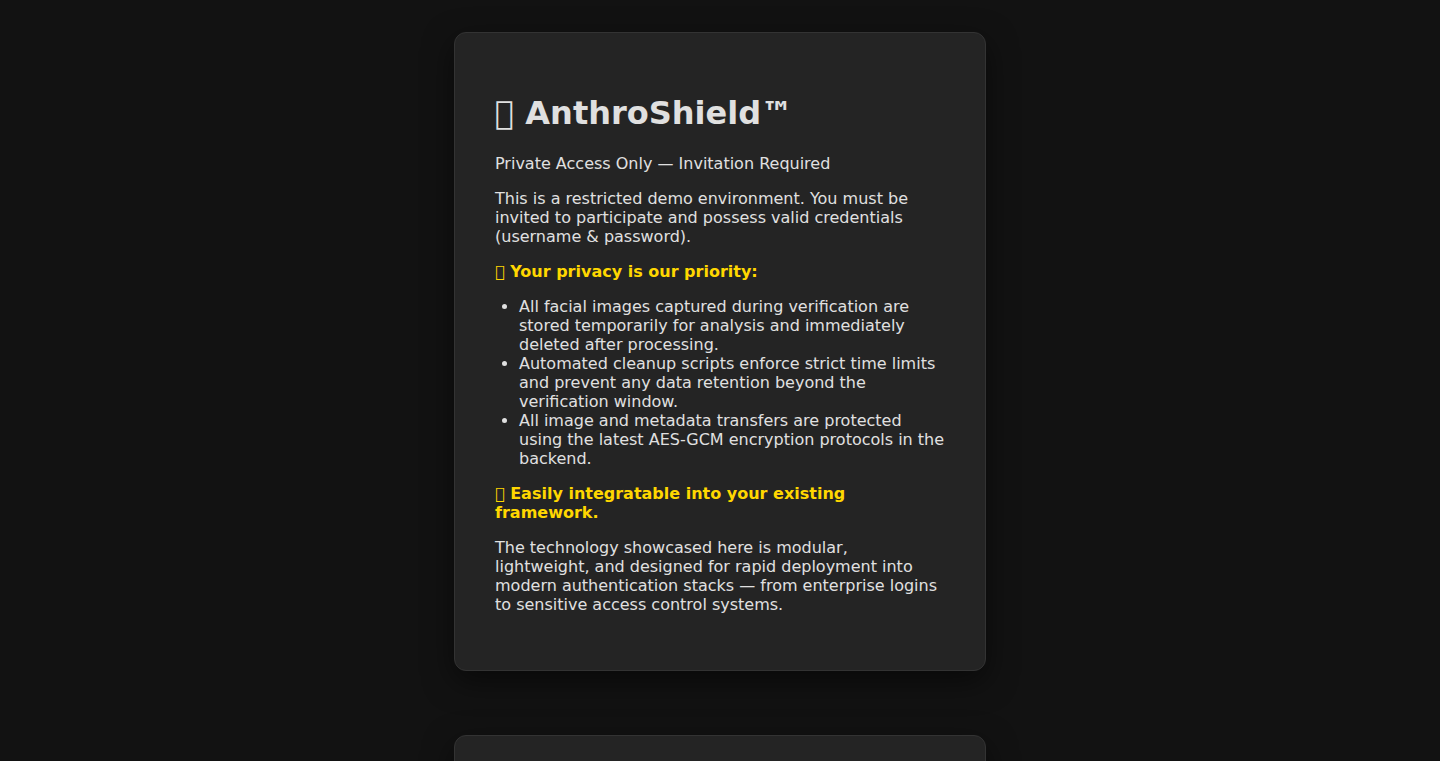
Author
OneWithTech
Description
AnthroShield is a novel approach to verifying human presence in digital interactions, ditching the annoying CAPTCHAs and ID uploads. It leverages real-time AI and facial capture technology, running at the 'edge' (close to the user) using Cloudflare Workers, React/TS, and encrypted data, ensuring a seamless and secure user experience. The core innovation lies in providing a frictionless way to confirm a user's humanity, suitable for logins, checkouts, and admin panels. So what? This means less frustration for your users and stronger security for your applications.
Popularity
Points 2
Comments 0
What is this product?
AnthroShield is a system that uses AI to quickly and easily confirm that a user is a real person, instead of a bot. It works by analyzing a person's face using their webcam in real time. The technology is deployed at the 'edge' using Cloudflare Workers, which means the AI processing happens close to the user for fast responses. It uses technologies like React/TS for the user interface and encrypts the captured facial data to protect user privacy. The core innovation is providing instant human verification without CAPTCHAs or identity verification. So what? It streamlines the user experience and improves security.
How to use it?
Developers can integrate AnthroShield into their websites and applications to verify users. This could be integrated into login flows, checkout processes, or admin panel access, amongst others. Integration involves adding a snippet of code that triggers the human verification process. This is made simple because the system runs at the 'edge' (close to the users) using a service called Cloudflare Workers. Developers can use it to immediately reduce bot attacks and improve user experience. So what? By doing so, you can eliminate annoying challenges for your users and increase the security of sensitive areas of your application.
Product Core Function
· Real-time Facial Analysis: The system analyzes facial features in real-time using the user's webcam. Technical Value: Provides immediate human verification. Application: Used to confirm a person is present during login or checkout, preventing automated attacks. So what? Ensures that the person is really who they say they are.
· Edge Computing with Cloudflare Workers: The AI runs on 'edge servers' near the user for fast verification. Technical Value: Reduces latency (delay) and improves speed. Application: Makes human verification nearly instantaneous for a smooth user experience. So what? This ensures that the user does not have to wait for the human verification to complete, it happens quickly.
· Encrypted Facial Data Capture: The system encrypts facial data to protect user privacy. Technical Value: Enhances security and complies with privacy regulations. Application: Securely stores and processes user data to protect it from unauthorized access. So what? This maintains privacy while also confirming the human presence.
· Frictionless User Experience: Removes the need for CAPTCHAs and ID uploads. Technical Value: Simplifies the user experience. Application: Prevents users from experiencing frustration during login, which increases the likelihood of them completing their actions. So what? Allows users to easily interact with your application without having to complete complicated steps.
Product Usage Case
· Login Authentication: Integrated to verify users during login to protect user accounts. Application: Reduces bot attacks and prevents unauthorized account access. So what? Your users can log in quickly without being challenged by bots.
· Checkout Process: Applied to verify the human presence of the user before completing a purchase. Application: Reduces fraudulent transactions and prevents automated checkout abuse. So what? Protects against fraudulent purchases and saves your company money.
· Admin Panel Access: Used to verify access to your admin panel. Application: Ensures only authorized users can access and manage sensitive application data. So what? Makes sure only the right people are authorized to see your information.
· Age Verification: Integrated to verify the age of the user. Application: Makes it easier to identify age-restricted users on different platforms. So what? This can help you prevent minors from accessing content they shouldn't.
47
Appcircle CodePush: Secure OTA Updates for React Native Apps
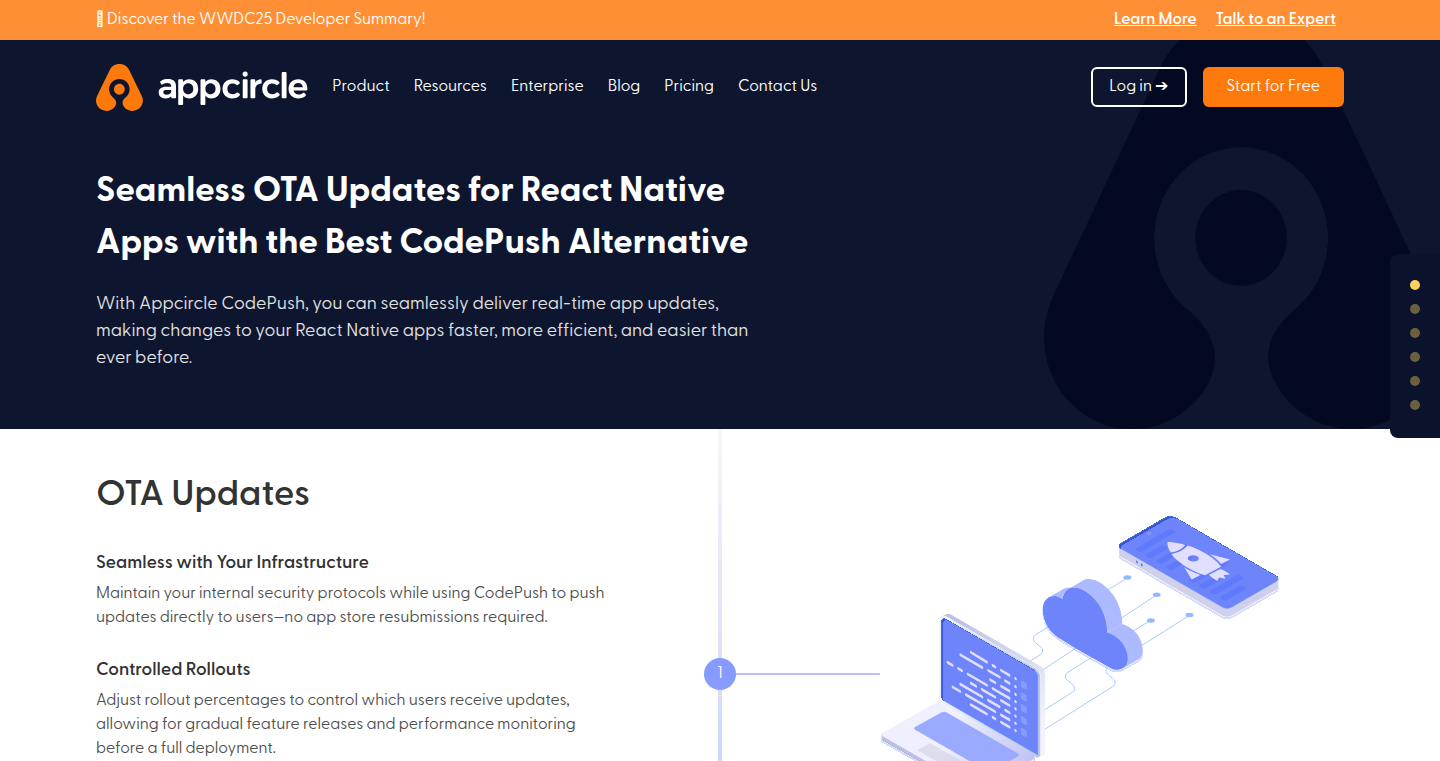
Author
orangepush
Description
Appcircle CodePush offers a secure and enterprise-grade solution for Over-The-Air (OTA) updates in React Native applications. It tackles the problem of quickly delivering updates to users without requiring app store resubmissions, which is crucial for rapid bug fixes and feature deployments. It builds upon the established concept of CodePush but provides enhanced security, compliance, and management features, including self-hosting options, role-based access control, code signing, and detailed audit logs. So this means faster updates, better security, and easier management for your React Native apps. It's like having a super-powered update system.
Popularity
Points 2
Comments 0
What is this product?
Appcircle CodePush is a service that lets you update your React Native apps over the air. Instead of making users download a whole new version of your app from the app store, you can push small updates directly to their devices. This is done by securely distributing code changes, like bug fixes or new features, without requiring users to download a new app package from the app stores. This uses techniques like code signing to make sure the updates are secure, package diff to ensure only necessary updates are sent, and provides an enterprise-ready system for controlling access and logging everything that happens. It aims to provide a seamless and secure way to keep your React Native apps up-to-date. The innovation lies in providing an all-in-one solution, combining robust security measures with easy-to-use tools.
How to use it?
Developers can integrate Appcircle CodePush into their CI/CD pipeline or use it directly via a command-line interface or the Appcircle dashboard. They upload the updates, manage channels for different user groups, and track the rollout. The platform handles the distribution of updates, ensuring they are securely delivered to users' devices. This allows developers to push changes without waiting for app store approval. So you can deploy fixes and improvements to your app very quickly, and on your terms.
Product Core Function
· Instant Updates: This lets you send updates to users right away, without having to go through the app store. So, if you find a bug, you can fix it fast.
· Security Features: This includes code signing, encryption, and access control to make sure your updates are safe. This means your updates will be secure and trustworthy.
· Self-Hosted Option: You can run the update system on your own servers for better control and security. So you control your own data and security.
· Role-Based Access Control: This allows you to control who can push updates and manage the system. This means that you can control who can access the system.
· Detailed Audit Logs and Compliance Reporting: This feature provides a complete history of all updates, rollbacks, and usage, which is useful for compliance purposes. So, you can track every change made in your system.
Product Usage Case
· Quick Bug Fixes: Imagine a critical bug is discovered in your React Native app. Using Appcircle CodePush, you can immediately deploy a fix to all users without waiting for app store review, minimizing user disruption. So this means you can fix issues quickly without waiting.
· A/B Testing: Developers can use CodePush to roll out different versions of a feature to different user groups to test and gather feedback before a full release. This enables developers to test features and gain user feedback. So, you can test new features before releasing them to everyone.
· Fast Feature Updates: After a new feature is developed, developers can push it to users without going through the standard app store process. So, users get new features faster.
· Enterprise Mobile Apps: For large enterprises with strict security requirements, the self-hosted option ensures that app updates are managed within their secure infrastructure. So you can manage your updates within your own secure environment.
48
Preq: Proactive Reliability Engine
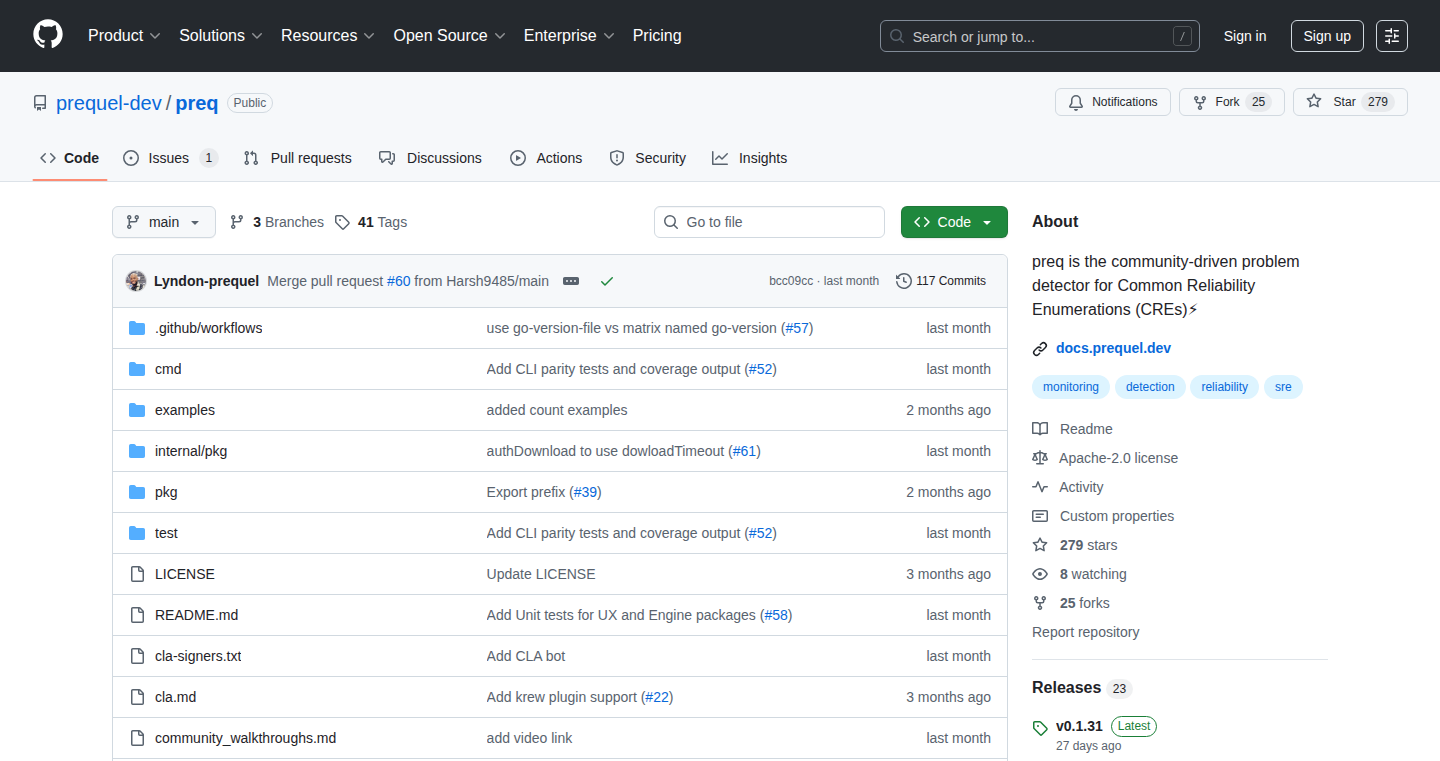
Author
meehanto
Description
Preq is a community-driven tool designed to proactively identify potential problems in your system logs and configurations before they escalate into major incidents. It leverages Common Reliability Enumerations (CREs), which are essentially a constantly updated collection of rules created and curated by the community, describing common failure patterns observed in real-world scenarios. It automates the detection of issues like misconfigurations and software bugs, reducing the need for manual investigation, noisy alerts and ultimately saving developers time and resources. It's built to be lightweight, cross-platform compatible, and integrates with Kubernetes, Slack, and other tools.
Popularity
Points 2
Comments 0
What is this product?
Preq works by scanning your system's logs and configuration files, comparing them against a library of known issues (CREs). Think of CREs as a constantly updated checklist of potential problems. When Preq finds a match, it alerts you to the issue. The core innovation is the community-powered CRE library. This means that as the community identifies new issues, the rules are updated, ensuring that your system remains protected against the latest threats. So this proactively identifies reliability problems, reducing the chances of downtime and speeding up issue resolution.
How to use it?
Developers can use Preq by integrating it into their existing workflows. You can run it on your local machine, integrate it into your CI/CD pipeline, or deploy it within your Kubernetes cluster using a Krew plugin. It can also send notifications via Slack. To get started, you'd typically install the tool, configure it to scan your logs and configs, and then set up notifications to receive alerts. So you can automate the detection of problems, and receive alerts about issues before they become critical.
Product Core Function
· Auto-updating rules: Preq automatically syncs with the latest Common Reliability Enumerations (CREs) from a community repository. This feature ensures the tool always has up-to-date knowledge of the latest failure patterns and potential issues. The value lies in reducing the effort required to maintain and update the tool, keeping your system protected against emerging threats without manual intervention. This also means better protection from new and emerging threats.
· Lightweight & cross-platform: Preq is designed to run efficiently on Linux, macOS, and Windows systems. This feature enables developers to use the tool regardless of their operating system and without requiring significant hardware resources. This helps to make the tool accessible to a wider range of developers and environments, increasing its usability and adoption. This also helps reduce the resource overhead when running in a production environment.
· Native Kubernetes support: Preq offers native integration with Kubernetes, including support for kubectl via a Krew plugin. This feature simplifies deployment and management within Kubernetes clusters, making it easy for developers to monitor their applications running in a Kubernetes environment. So this allows for easy monitoring and management within a containerized environment.
· Notifications: Preq integrates with Slack, providing real-time alerts about potential issues. This feature enables developers to receive timely notifications about problems, allowing for faster response times and reduced downtime. This also keeps the team informed of potential problems.
· Embedded runbook expressions: Includes runbook expressions to guide remediation. This feature provides developers with specific, actionable instructions on how to resolve detected issues. The value here is in accelerating the troubleshooting and resolution process, reducing the time and expertise required to fix problems. So this offers immediate solutions and reduces debugging time.
Product Usage Case
· A development team is deploying a new application to their Kubernetes cluster. They integrate Preq into their CI/CD pipeline. As the application deploys, Preq scans the configuration files and logs. Preq identifies a misconfiguration issue related to resource allocation, alerting the team via Slack. The team can then quickly adjust the configuration before the application goes live, preventing potential performance problems. So this can help to detect misconfigurations before they cause problems.
· An operations team is responsible for monitoring several applications. They install Preq on their monitoring servers. The team configures Preq to monitor logs for common errors. Preq detects an open source software bug which would cause a security issue. The team receives a Slack notification. The team quickly takes action to apply the fix and prevent an incident. So this can proactively detect security flaws before they can be exploited.
· A developer working on a new microservice sets up Preq to scan their local development environment. Preq identifies developer anti-patterns in the code such as excessive logging or inefficient resource usage. The developer uses the information to improve their code, improving performance and maintainability before it is deployed to production. So this ensures that the code meets industry standards and performs at its best.
· A company uses Preq to monitor its production environment. Preq's rules are updated with the latest CREs which contains the new bugs and attacks. The tool detects a potential problem related to a known vulnerability. The team can take action immediately. So this helps to protect the system against the new threats.
49
Nexty.dev: The Next.js SaaS Boilerplate with Advanced Features
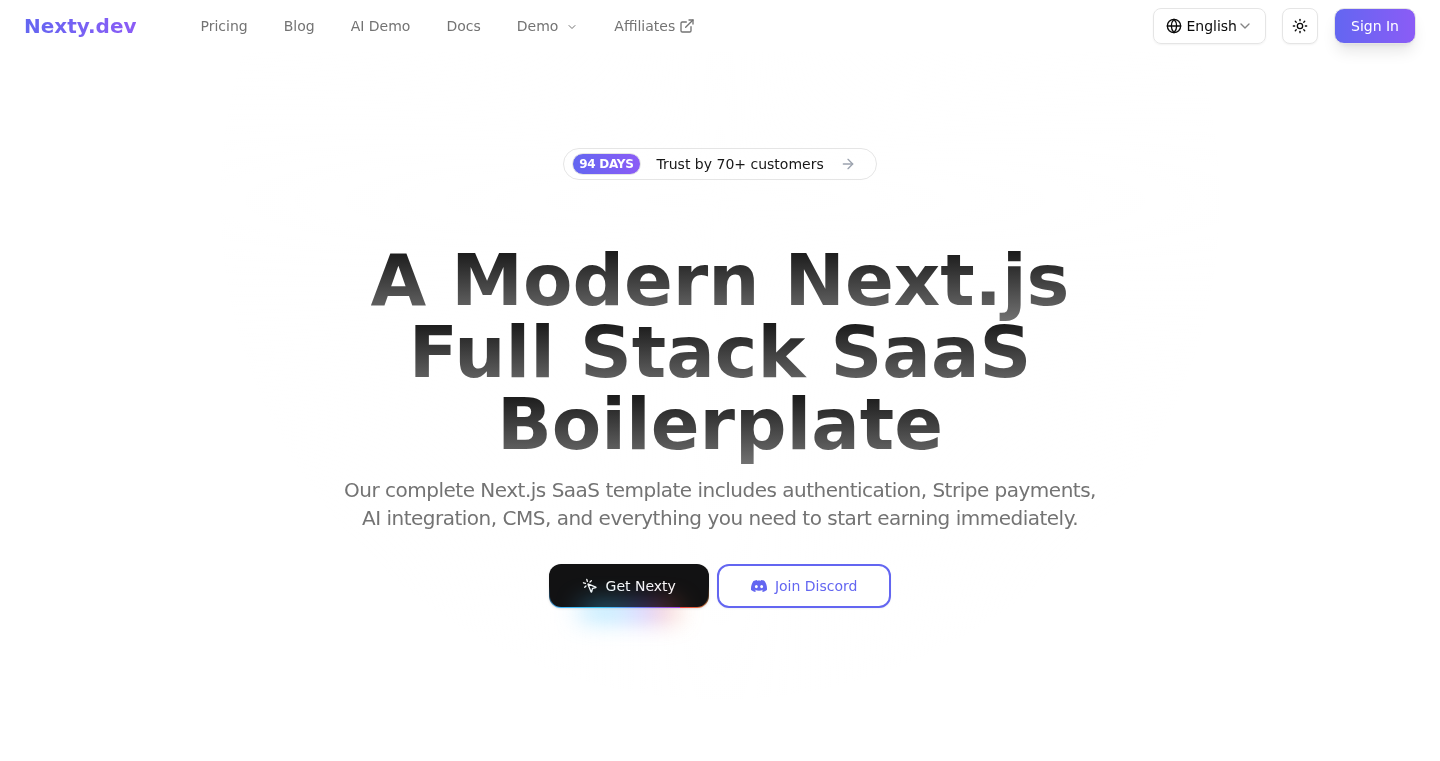
Author
weijunext
Description
Nexty.dev is a Next.js-based SaaS boilerplate designed to solve common developer pain points and accelerate the development of SaaS applications. It provides pre-built components and functionalities such as landing pages, multi-language support, authentication, email solutions, SEO optimization, visual pricing management, an AI testing playground, and an advanced CMS. The key innovation lies in simplifying complex tasks like managing pricing plans and setting up AI testing environments, allowing developers to focus on their core product features. This is particularly beneficial for developers who want to quickly launch SaaS products without spending significant time on boilerplate setup and configuration.
Popularity
Points 1
Comments 1
What is this product?
Nexty.dev is a ready-to-use template built with Next.js, a popular framework for building web applications. It goes beyond basic boilerplates by offering advanced features. For example, its visual pricing management simplifies the connection with payment gateways like Stripe, allowing developers to easily create and modify pricing plans without writing complex code. The AI testing playground provides a complete environment for experimenting with AI development, making it easier for developers to integrate AI into their applications. Its also includes an advanced CMS with access control and multi-language support, setting it apart from similar products. So this saves developers tons of time and effort, allowing them to focus on their core business logic.
How to use it?
Developers can use Nexty.dev by cloning the project and customizing the pre-built components to fit their specific needs. They can modify the landing pages, integrate their own authentication systems, configure the email services, and customize the pricing plans through the visual dashboard. Nexty.dev is designed to be deployed on platforms like Vercel, Dokploy, or VPS. You can integrate it into your project to launch your website/application rapidly, so you won't be bogged down setting up the basics. If you want to create a SaaS product and don't want to start from scratch, use Nexty.dev.
Product Core Function
· Perfect Landing Pages: Provides a universal structure design where you just need to swap text and images. Value: Rapidly create and customize visually appealing landing pages to attract users. Use Case: Quickly create a professional landing page for your new product or service.
· Multi-language Support: Built-in internationalization features. Value: Enables global reach from day one. Use Case: Launch your product in multiple languages to target international markets effectively.
· Flexible Authentication: Integrates social and email login via Supabase Auth, with easy extensibility. Value: Provides secure and user-friendly authentication options. Use Case: Implement a user login/registration system quickly and securely.
· Complete Email Solution: Includes domain email setup and a ready-to-use newsletter system. Value: Streamlines email communication and user engagement. Use Case: Send newsletters, welcome emails, and transactional emails with ease.
· SEO-Optimized: Offers optimized page structure and comprehensive meta handling. Value: Improves search engine visibility. Use Case: Enhance your website's ranking in search results to drive organic traffic.
· Visual Pricing Management: Manage pricing plans through a visual dashboard, syncing with Stripe and auto-translating to multiple languages. Value: Simplifies pricing plan creation, modification, and management. Use Case: Easily create and modify pricing plans for SaaS products without manual coding or complex configurations.
· AI Testing Playground: Provides a complete testing environment and educational resources for AI development. Value: Facilitates AI integration and testing. Use Case: Experiment with and integrate AI features into your application without needing to master complex AI APIs from the start.
· Advanced CMS: Beyond blogging, build paid content platforms with access control and multi-language support. Value: Enables the creation of advanced content platforms. Use Case: Develop a paid content platform or a member-only area with multiple language options.
Product Usage Case
· A developer needs to create a SaaS product quickly. They use Nexty.dev, saving weeks of development time by utilizing its pre-built landing pages, authentication, and email systems. They can launch faster.
· A developer wants to build a multi-language SaaS app. Using Nexty.dev's built-in multi-language support, they can easily translate the content and user interface to target a global audience without additional work.
· A SaaS startup needs to manage pricing plans. By using Nexty.dev's visual pricing management, they can quickly configure and update pricing plans directly, and sync with payment gateways. They can easily test and refine their pricing strategies.
50
InterviewAce: AI-Powered Mock Interview Platform for Software Engineers

Author
fahimulhaq
Description
InterviewAce provides AI-driven mock interviews for software engineers. It simulates real-world interview scenarios, offering immediate feedback on coding skills, problem-solving abilities, and communication. The core innovation lies in its ability to generate dynamic interview questions based on the user's profile and automatically assess the responses using natural language processing and code analysis, providing personalized improvement suggestions. So, this helps aspiring engineers practice interview skills and gain confidence.
Popularity
Points 2
Comments 0
What is this product?
InterviewAce uses artificial intelligence to conduct simulated software engineering interviews. It works by first understanding the user's experience and desired role. Then, it generates questions commonly asked in interviews, including coding problems and system design challenges. The user answers these questions, and the AI analyzes the responses using techniques like Natural Language Processing (NLP) to understand the text and Code Analysis to examine the code. It then provides feedback on code correctness, efficiency, and style, as well as suggestions for improving communication and problem-solving skills. This is innovative because it automates the practice process, giving individuals valuable experience and feedback without needing a human interviewer.
How to use it?
Developers can access InterviewAce through a web interface. They typically start by creating a profile that includes their experience level and the types of roles they are interested in. Then they can select from various interview formats. The platform will present a series of questions, often including coding challenges, where the user types or codes an answer. After submitting, the AI analyzes the response and provides feedback. Developers can use this tool to practice technical skills like algorithm and data structure implementation, and communication skills, preparing them to be interviewed. It can be integrated into a developer’s learning process to become more comfortable with the interview process.
Product Core Function
· Personalized Interview Generation: The AI generates interview questions tailored to the user's experience level and the specific job roles they are targeting. This is valuable because it ensures practice is relevant and focused on the skills most likely to be assessed in their target interviews.
· Automated Code Evaluation: The platform automatically analyzes the code submitted by the user, checking for correctness, efficiency, and style. This provides immediate feedback on coding skills, allowing developers to identify areas for improvement in their code writing ability.
· Natural Language Processing-Based Feedback: The AI analyzes the user's responses to behavioral and system design questions, providing feedback on communication skills and problem-solving abilities. This feature is valuable because it helps developers improve how they articulate technical concepts and present their solutions, boosting their interview performance.
· Detailed Performance Reporting: The platform provides reports that summarize the user's performance during the mock interviews, highlighting areas of strength and weakness. This helps developers track their progress and identify areas that require more focused practice.
Product Usage Case
· A junior developer preparing for a coding interview can use InterviewAce to practice fundamental algorithms and data structures. The platform offers tailored questions based on their experience level, and the code evaluation provides instant feedback on the correctness and efficiency of their solutions. This allows the developer to build a solid foundation and improve their coding skills.
· A senior software engineer preparing for a system design interview can use InterviewAce to practice discussing system architecture and design choices. The AI provides feedback on their communication skills and problem-solving abilities, helping them to refine their approach to complex design questions and demonstrate their expertise.
· A developer preparing for interviews at a specific company can customize the interview scenarios in InterviewAce based on the types of roles and technologies used by that company. This enables them to practice on the specific problems and technologies they will likely encounter in the real interview, making them well-prepared for success.
51
AsyncMCP Webhook Responder
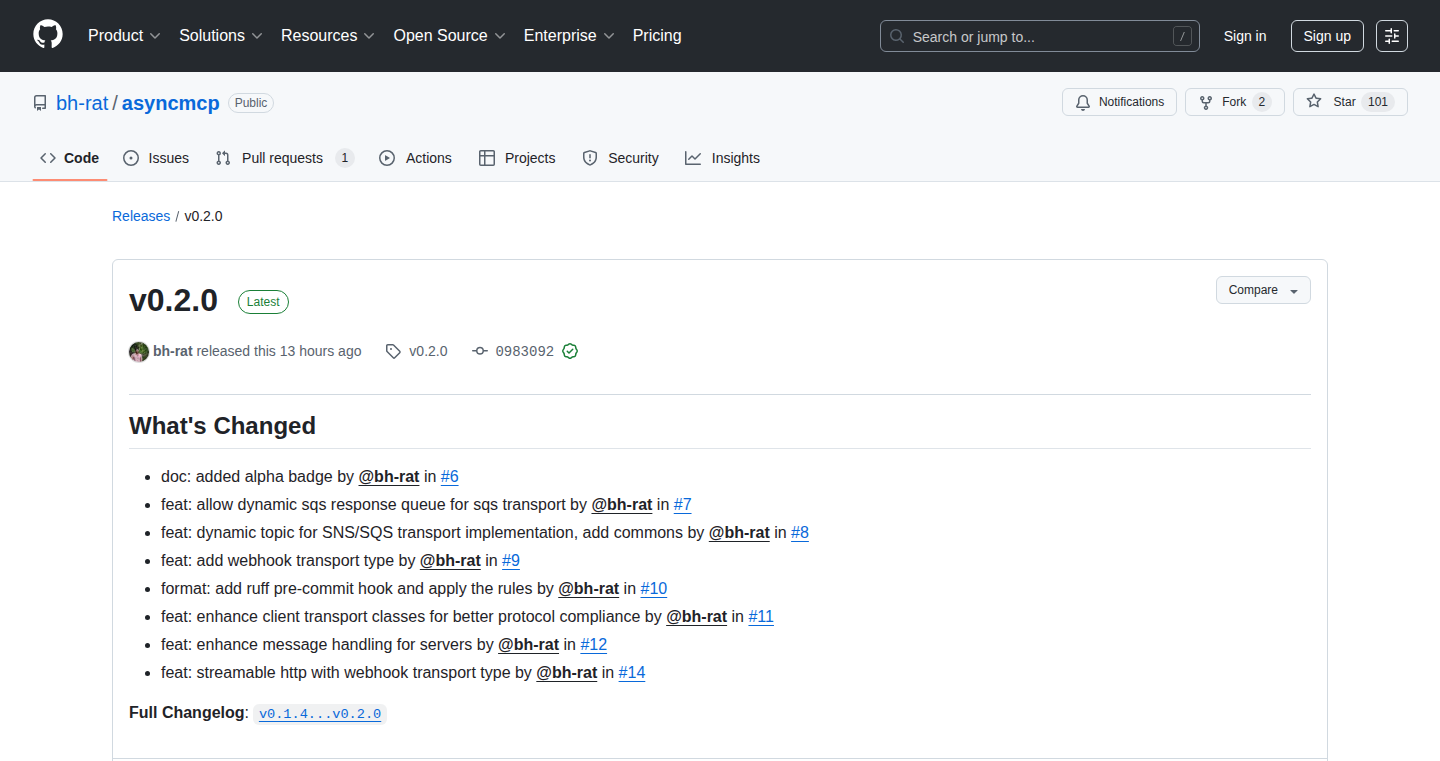
Author
bharatgel
Description
This project extends the asyncmcp library to enable asynchronous responses to Model Context Protocol (MCP) tool calls via webhooks. It allows MCP servers to trigger actions and send results to registered endpoints without blocking the original connection. This experimental approach allows for more flexible and responsive MCP tool interactions by leveraging webhooks, solving the problem of waiting for tools to finish before sending a response.
Popularity
Points 2
Comments 0
What is this product?
This project enhances the asyncmcp library, allowing developers to use webhooks for asynchronous communication in Model Context Protocol (MCP). Instead of the server waiting for a tool to complete, it sends the result via a webhook to a specified endpoint. The core innovation is the implementation of a custom transport layer within asyncmcp that supports webhooks, facilitating non-blocking, event-driven responses. So this allows for creating more responsive and event-driven applications by integrating webhooks.
How to use it?
Developers can use this by integrating the asyncmcp library into their MCP-based applications. They can define tools within their application, mark them as asynchronous, and register a webhook endpoint. When an async tool is called, the result will be sent to the registered webhook URL instead of waiting for the tool to finish within the same connection. This can be used by cloning the repository and running the `streamable_http_webhook` examples. So this enables developers to decouple tool execution from the main server thread, improving responsiveness and scalability.
Product Core Function
· Asynchronous Tool Execution via Webhooks: Allows tools to be called without blocking the server, the results are sent to a registered webhook endpoint. This is valuable because it prevents blocking the main server thread while waiting for tool execution, which improves the overall responsiveness of the application. The result is delivered without the user having to wait.
· Custom Transport Layer for Webhook Support: This enables the integration of webhook functionality into the Model Context Protocol, creating a custom transport layer within the asyncmcp library. This is important because it provides a flexible way to extend the MCP functionality. The custom transport allows sending and receiving information via HTTP requests, enabling integration with external services.
· Non-Blocking Communication: Implements asynchronous responses to MCP tool calls, which don't require the connection to remain open. It provides a more efficient way of handling communication by delegating to the registered endpoint. The value here is that it improves performance and makes the application more responsive.
Product Usage Case
· Real-time Event Handling: Imagine a chatbot using MCP. Instead of waiting for a complex calculation to complete before sending a response, the chatbot can trigger the calculation and send the result via webhook, allowing the user to continue interacting while the calculation happens in the background. This solves slow response issues.
· Integrating with External Services: An application using MCP needs to connect with an external service like a payment gateway. Using this system, it can trigger the payment and receive a confirmation webhook asynchronously. This allows the application to stay responsive and avoid the user waiting for payment to complete.
· Automated Notifications and Alerts: A monitoring tool using MCP can trigger a webhook to send alerts to Slack or other notification platforms when a critical condition is met. This ensures that the system stays responsive, and critical events are communicated promptly.
52
RetroRollback: Game Boy Emulator with Networked Rollback Netplay
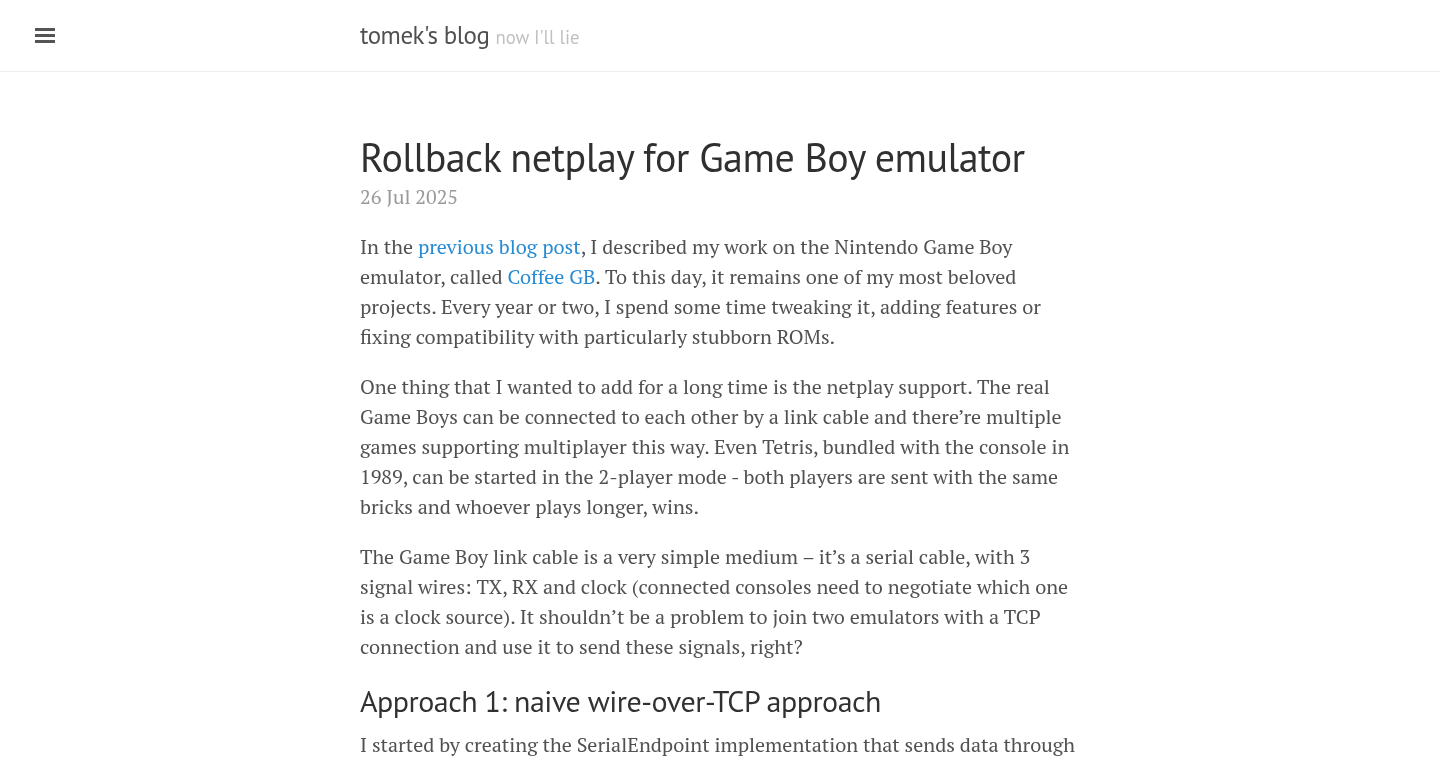
Author
t0mek
Description
RetroRollback is a Game Boy emulator that adds a groundbreaking feature: rollback netplay. It allows players to experience online multiplayer for classic Game Boy games with minimal lag and a smooth gameplay experience. The core innovation lies in its ability to predict and correct player actions in real-time, ensuring that even with network latency, the game feels responsive and enjoyable. It addresses the common problem of lag in online gaming by intelligently rolling back the game state to compensate for network delays. This is accomplished through a sophisticated system of state synchronization and predictive gameplay, making it possible to play old Game Boy games online with friends seamlessly.
Popularity
Points 2
Comments 0
What is this product?
RetroRollback takes Game Boy games online by employing a smart technique called 'rollback netplay.' Imagine playing an online game. When you send your move, it takes a little time for your friend to see it. Rollback netplay anticipates what will happen, so your friend sees your actions almost instantly. If the prediction is wrong (due to network delays), it 'rolls back' the game to a previous state and fixes it. This technology uses some clever programming tricks to sync the game's current state across the players, reducing the lag that usually spoils online gaming. So, the innovation is its ability to smooth online gameplay in old Game Boy games, making it feel as if everyone is playing locally. So, what's this mean for me? It gives you a responsive and lag-free online experience with classic Game Boy titles.
How to use it?
Developers can use RetroRollback by integrating it into their own emulator projects or using its core netplay implementation as a framework. This involves understanding the emulator's inner workings, the way it handles the game state, and how to correctly serialize and deserialize that state across a network connection. RetroRollback could also inspire developers to implement similar netplay features in other emulators or game engines. You can easily integrate it by running the emulator and inviting a friend to play. The emulator itself should provide the necessary interface for network connections and game synchronization. So, for developers, this is a practical reference implementation demonstrating how to achieve low-lag multiplayer experiences, and a template for implementation. This also means you can play your old Game Boy games online with friends.
Product Core Function
· Rollback Netplay Implementation: This feature is the core of the project. It minimizes lag by predicting player actions and reverting to a past game state if there are network inconsistencies. This delivers a significantly improved online gaming experience. So, this allows playing Game Boy games online without the frustrating delays that usually plague online multiplayer.
· State Synchronization: Ensures that all players have a consistent game state by frequently exchanging game state information. This keeps the game running smoothly across the network and fixes desynchronization issues. So, this guarantees all players see the same game world, allowing for fair and consistent gameplay.
· Prediction Algorithms: The emulator uses algorithms to predict player actions in real-time, so players' moves appear almost instantly. This prediction reduces perceived lag and gives a responsive feel. So, the game will feel much more responsive compared to normal multiplayer experiences where you can get a delay.
· Network Communication: Handles the transfer of game state data and player inputs over the network using efficient protocols. This feature efficiently manages data transfer and latency to optimize the online experience. So, this makes online play feasible by quickly updating game data between players.
· Emulator Integration: The project offers a working example of how netplay can be incorporated into a Game Boy emulator. This showcases the technical architecture required for netplay integration and shows how it can be implemented in existing emulators. So, for developers, this offers a blueprint on integrating netplay into other emulator projects.
Product Usage Case
· Online Multiplayer for Retro Games: Imagine playing Pokemon battles with a friend miles away, with no lag. RetroRollback makes this possible by synchronizing the game state and using prediction algorithms to make the gameplay smooth. So, this allows you to relive your childhood memories and challenge your friends to classic Game Boy games online.
· Emulator Development Inspiration: For developers building their own emulators or game engines, RetroRollback provides a practical example of implementing rollback netplay. Developers can study the code and understand how the game state is synchronized and how to mitigate lag in online play. So, it provides a template for building your own projects that integrate online multiplayer capabilities with lag mitigation.
· Competitive Gaming Revival: RetroRollback could bring back interest in competitive gaming on old Game Boy titles. Because of the improved responsiveness, it could allow players to compete in a way that was impossible with conventional online emulators. So, it enables new tournaments or competitions to take place.
· Educational Project for Game Development: The project presents an excellent learning opportunity for aspiring game developers. The code reveals how complex gaming mechanisms can be implemented and helps explain the challenges of network programming. So, it teaches you network concepts, synchronization and helps develop your skills in the world of game development.
53
ReDB: A Distributed Data Mesh for Seamless Database Replication and Access
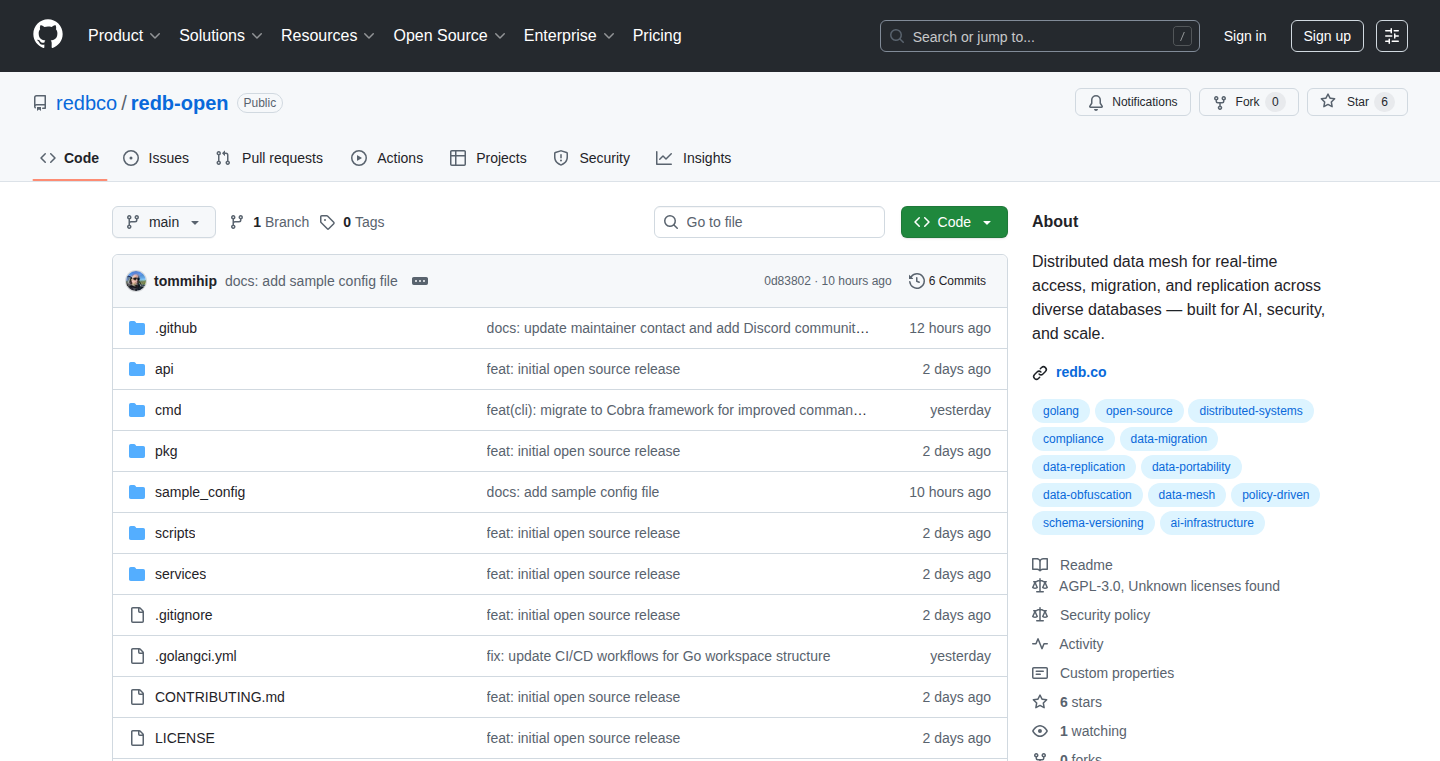
Author
tommihip
Description
ReDB is a new open-source tool that acts like a smart layer on top of your different databases. It allows you to easily copy your data between different types of databases (relational, NoSQL, graph, vector, etc.) without any downtime. It also provides a unified way to understand your data, version control, and even integrates with AI systems. Think of it as a central nervous system for your data, making it easier to manage and use in complex environments.
Popularity
Points 2
Comments 0
What is this product?
ReDB is a 'data mesh'. Imagine you have data spread across many different types of databases. ReDB helps you to: 1) Define a single, consistent view of your data (unified schema). 2) Track changes to your data structure (schema version control). 3) Move data between databases without stopping everything (zero-downtime migration and replication). 4) Secure your data with strong encryption (quantum-safe encryption and data obfuscation). 5) Connect your data with AI agents so the AI can easily understand and use your data. This is all achieved by providing a unified interface and policy-driven data management across different data stores. So this helps me because it simplifies data management and makes it easier to use my data, no matter where it lives or what form it's in.
How to use it?
Developers can use ReDB by installing it and configuring it to connect to their existing databases. Then they define how data should be replicated or accessed. ReDB provides APIs and tools to interact with the data. For example, you could replicate data from a traditional relational database to a graph database for faster relationship queries. Or you could set up a policy to encrypt sensitive data before it's stored. This makes it perfect for large enterprises and modern AI projects with complex data requirements.
Product Core Function
· Unified Schema Model: ReDB lets you define a single, consistent understanding of your data across different database types. Value: This simplifies data integration and makes it easier to build applications that work with data from various sources. For example, consider a retail company using separate databases for customer information, product catalogs, and order history. The unified schema helps them view all of the data together without having to build complex integrations.
· Built-in Schema Version Control: ReDB keeps track of changes to your data structure over time. Value: This allows you to roll back to older versions if something goes wrong or understand how your data structure evolved. For example, if a developer accidentally makes a bad change to the data model, the version control allows them to quickly return to the previous, working version.
· Zero-Downtime Migration and Replication: ReDB can move data between databases without interrupting your service. Value: This keeps your applications running smoothly while you update or integrate your data. Imagine a company migrating their data from an old system to a new one. With zero-downtime, the users can continue to access data without interruption, crucial for 24/7 applications.
· Quantum-Safe Encryption and Data Obfuscation: ReDB secures your data with strong encryption techniques. Value: This protects sensitive information from unauthorized access, even if the underlying encryption is broken. For example, in the healthcare sector, ensuring patient records are secure is crucial.
· AI Agent Integration via Model Context Protocol (MCP): ReDB is designed to be easily integrated with AI systems. Value: Allows AI models to quickly understand the data that they need to perform their tasks. Imagine an AI system that needs data from various sources. ReDB simplifies this by providing a standardized interface for the AI to connect to the data, dramatically speeding up training and analysis.
Product Usage Case
· A financial institution managing customer data across multiple databases (relational for transactions, graph for fraud detection). ReDB provides a unified view, simplifies data integration, and enables real-time analysis.
· An e-commerce company using different databases for product information, user profiles, and order history. ReDB simplifies data management and makes it easier to integrate with AI-powered recommendation engines.
· A healthcare provider with data scattered across various systems. ReDB offers a secure and unified way to access and manage patient data, integrating with AI tools for diagnosis and research.
54
Agentainer: Durable AI Agents Deployment Platform
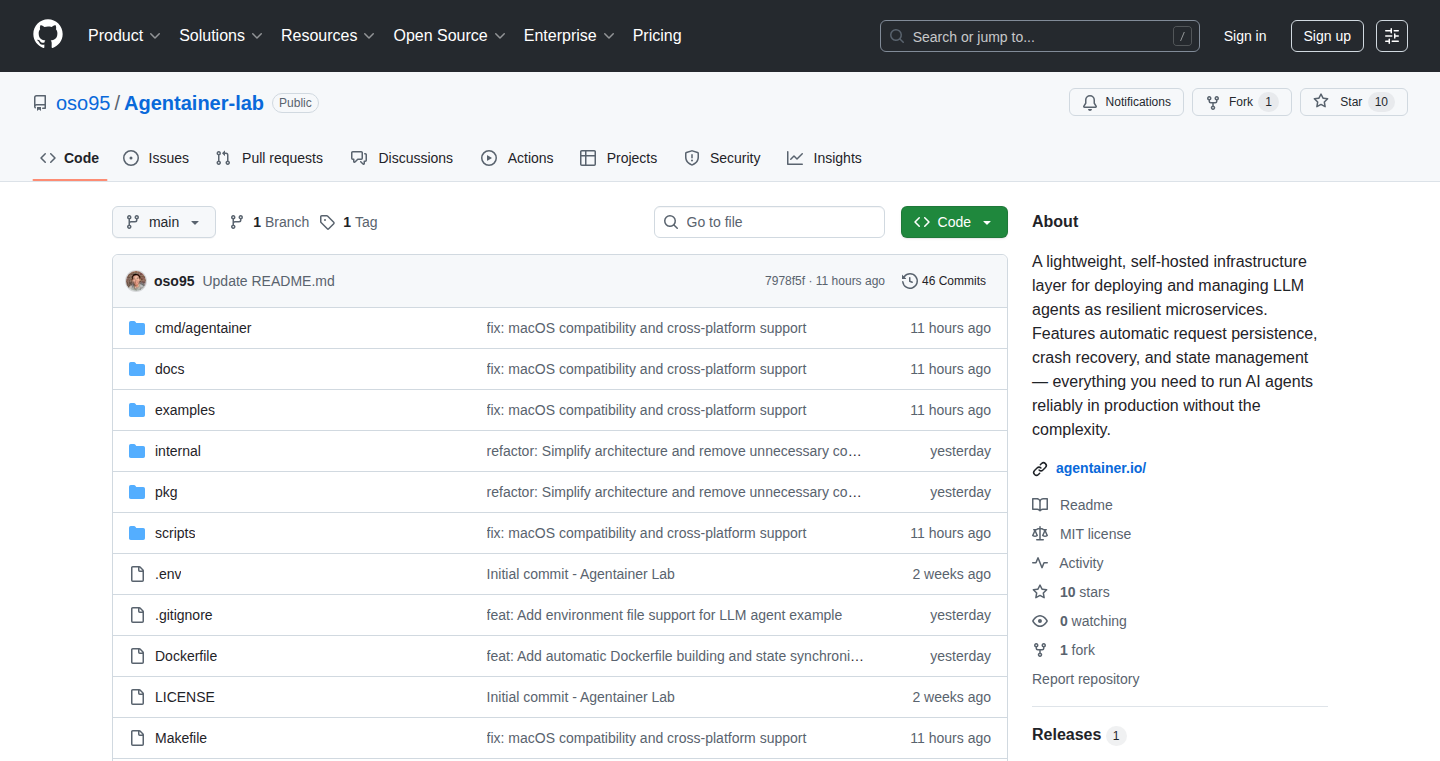
Author
cyw
Description
Agentainer is a platform, akin to Vercel, designed for deploying and managing long-running AI agents. It simplifies the process of running AI agents in production by providing persistent memory, auto-recovery, and a live API endpoint, all without requiring complex infrastructure setup. It's built to handle the challenges of stateful AI agents, which need to remember past interactions and maintain their state over time. The open-source version, Agentainer Lab, focuses on local development and self-hosting, aiming to reduce cloud costs for AI agent workloads by minimizing infrastructure sprawl.
Popularity
Points 2
Comments 0
What is this product?
Agentainer is a platform for deploying AI agents, similar to how Vercel simplifies web application deployment. Instead of needing to manually set up servers, databases, and monitoring tools, you provide a Docker image (a packaged program) containing your AI agent. Agentainer then automatically handles the complex tasks of running and maintaining this agent. It ensures the agent remembers its past interactions (persistent memory), automatically recovers from crashes, and provides a direct way to communicate with the agent via an API endpoint. So it saves you from the hassle of setting up the underlying infrastructure that the agent needs to operate. So, in essence, it's a 'plug-and-play' solution for running complex AI agents.
How to use it?
Developers use Agentainer by providing a Docker image or Dockerfile, which defines their AI agent. They can then use the command-line interface (CLI) or an API to deploy, restart, or remove agents. Agentainer manages the agent's lifecycle, including crash recovery and persistent storage. Developers can interact with deployed agents through a clean proxy endpoint. This is especially useful for AI agents that require long-running processes, memory, and the ability to recover from failures. You can integrate Agentainer with your existing development workflow, using it to host agents that power your applications or handle complex tasks. You can deploy your agent and immediately get a live API endpoint to use it. This greatly simplifies the deployment process and allows developers to focus on building AI solutions rather than managing infrastructure.
Product Core Function
· Simplified Deployment: Allows developers to deploy AI agents by simply providing a Docker image, eliminating the need for complex infrastructure setup. So this saves time and effort in the deployment process.
· Persistent Memory: Provides a mechanism for AI agents to retain their state and remember past interactions, crucial for agents requiring historical data and context. So this ensures that the agent's knowledge and memory are maintained over time.
· Auto-Recovery: Implements automatic crash recovery, restarting agents if they fail, ensuring continuous operation and reducing downtime. So this helps maintain the availability and reliability of your AI agents.
· API Endpoint: Offers a clean and accessible API endpoint for interacting with the deployed AI agent, making it easy to integrate the agent into applications and workflows. So this facilitates easy communication and interaction with your AI agent.
· Cost Efficiency: Reduces cloud costs by optimizing resource usage and minimizing infrastructure sprawl, potentially leading to significant savings for agentic backends. So this can lead to substantial cost reductions, especially for AI-powered applications.
Product Usage Case
· AI-powered Customer Service Chatbot: Developers can deploy an AI-powered chatbot that remembers past conversations and provides context-aware responses, ensuring a seamless user experience. So this enhances customer service with a more intelligent and responsive chatbot.
· Automated Data Analysis Agent: Developers can create an agent that analyzes large datasets, remembers previous analyses, and generates insights without manual intervention. So this automates complex data analysis tasks.
· Personalized Recommendation System: Developers can build a recommendation engine that learns user preferences over time and adapts its suggestions based on past interactions. So this creates a better recommendation system.
· Intelligent Automation in DevOps: Developers can deploy an agent that automatically manages infrastructure, responds to incidents, and automates tasks. So this makes infrastructure management more efficient and reliable.
· Integrating with coding agents: Developers can use the platform to deploy agents that handle infrastructure management tasks programmatically, reducing token usage and command execution. So this enables developers to automate infrastructure tasks through code.
55
EyeMerge: Blind Merge Request Approval System
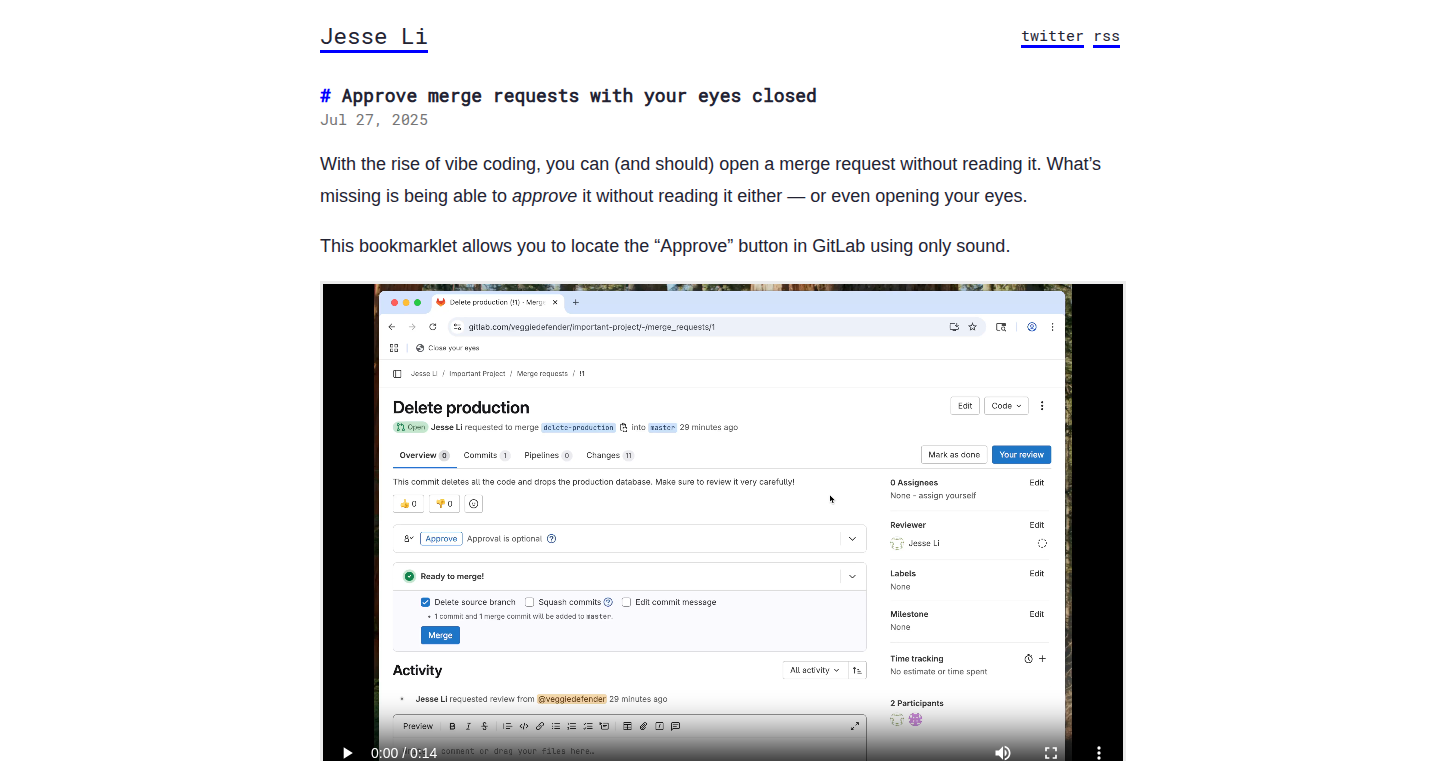
Author
eat_veggies
Description
EyeMerge allows developers to approve merge requests using only eye movements, leveraging a webcam and computer vision techniques. It solves the problem of needing physical interaction for mundane tasks like code reviews, by enabling hands-free operation. The core innovation lies in its use of machine learning for gaze tracking, providing a new interaction method for developers.
Popularity
Points 2
Comments 0
What is this product?
EyeMerge is a system that uses your webcam to track your eye movements. It allows you to approve or reject code merge requests in platforms like GitHub or GitLab without using your hands. The system is based on machine learning models trained to understand where you're looking on the screen. The core innovation is the use of eye-tracking for this specific task, offering a hands-free alternative to manual code review.
How to use it?
Developers would use EyeMerge by first installing the software and calibrating it to their eyes. After that, they would navigate to the merge request page in their preferred platform (e.g., GitHub). By simply looking at the 'Approve' button for a designated period, EyeMerge will trigger the approval. Similarly, looking at a 'Reject' button could trigger a rejection. This removes the need for a mouse and keyboard for this specific interaction.
Product Core Function
· Gaze Tracking: This core function utilizes computer vision and machine learning algorithms to pinpoint the user's gaze on the screen. This enables the software to understand where the developer is looking and is essential for any hands-free interaction. So what? This allows you to control the approval process simply by looking at the relevant buttons, saving time and effort.
· Action Mapping: This function maps specific eye-gaze patterns (e.g., looking at 'Approve' for 2 seconds) to actions within the code review platform. This allows the system to know when to approve or reject the merge request. So what? It translates your visual commands into actions within the system, automating the approval workflow.
· Webcam Integration: The system uses a webcam to capture video of the user's eyes, which is then fed into the machine-learning models for analysis. So what? This is how the system tracks your eye movements, without the need for any special hardware beyond a standard webcam.
· Platform Integration: The system is designed to integrate with common code hosting platforms like GitHub and GitLab. So what? This integration allows developers to easily use EyeMerge with their existing workflows.
Product Usage Case
· Hands-Free Code Review: A developer working on a complex piece of code can quickly review and approve pull requests without interrupting their workflow, using EyeMerge to approve or reject changes by simply looking at the screen. So what? This allows you to streamline the code review process while multitasking.
· Accessibility for Developers with Disabilities: For developers with physical limitations, EyeMerge provides an alternative way to interact with code review platforms. So what? It can make development more accessible by enabling developers to control core functions of their workflow.
56
Dart-P2P: A Dart Implementation of the LibP2P Networking Stack
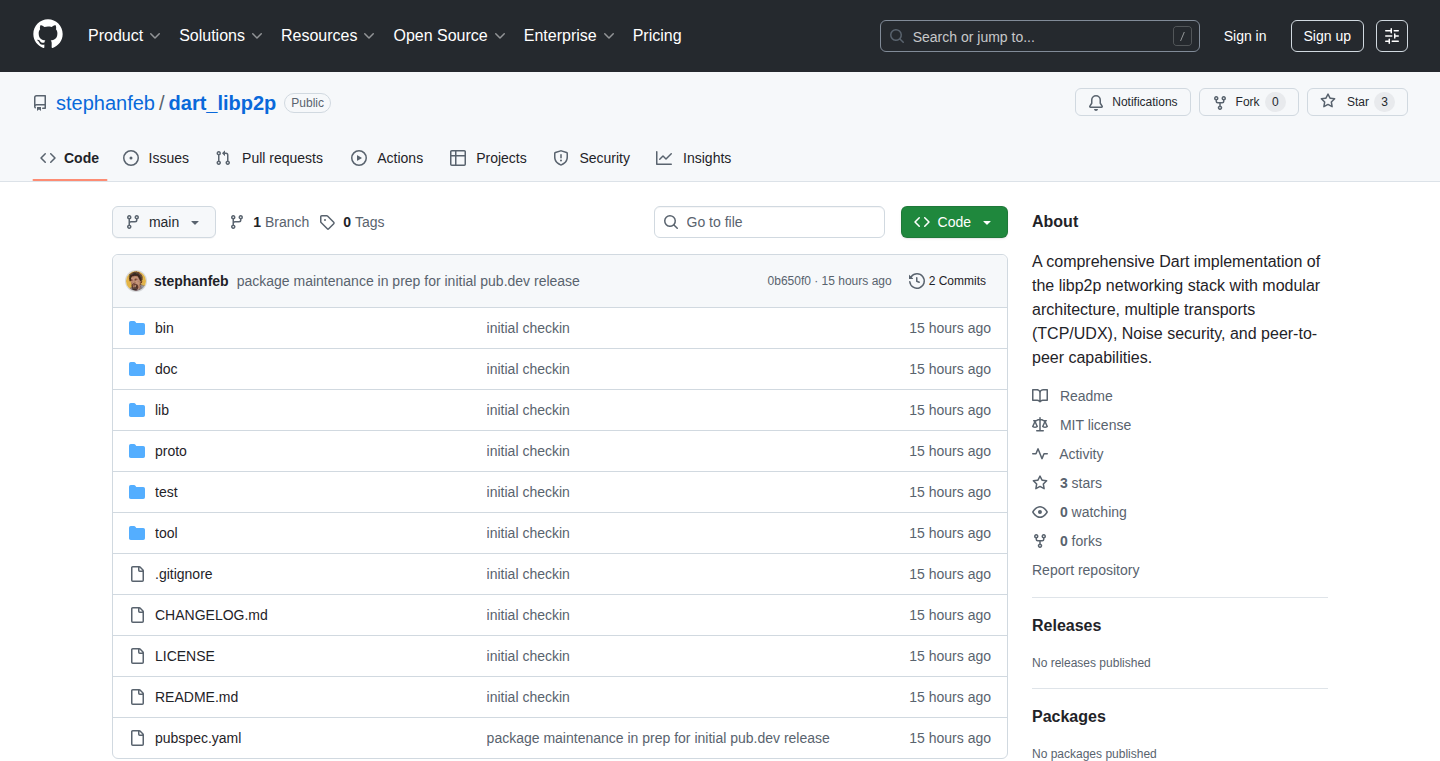
Author
stephanfebs
Description
This project is a Dart-based implementation of the LibP2P networking stack. It includes a custom UDP transport layer called Dart-UDX, designed to work without a native QUIC library. This allows developers to build peer-to-peer (P2P) applications in Dart, providing features like distributed hash tables (DHT) and GossipSub for efficient communication. The innovation lies in providing a native Dart solution for P2P networking, crucial for applications requiring decentralized and resilient communication.
Popularity
Points 2
Comments 0
What is this product?
This project brings the power of LibP2P to Dart developers. LibP2P is a modular framework for building P2P applications. Instead of relying on a single central server, it allows devices to directly communicate with each other. This Dart implementation leverages a custom UDP transport (Dart-UDX) to overcome the absence of a native QUIC library. This means it's designed to be faster and more efficient for Dart developers. So what's the point? This project gives Dart developers the tools to build decentralized applications, share data without relying on a single point of failure, and create more resilient and censorship-resistant systems.
How to use it?
Developers can integrate Dart-P2P into their Dart projects using the provided libraries. This allows them to utilize core LibP2P functionalities like GossipSub for pub-sub messaging, DHT for distributed data storage, and UDX for efficient UDP-based communication. Developers would typically import the necessary packages into their Dart project, configure the P2P network, and then use the provided APIs to send and receive messages or store data. This is useful for applications needing direct device communication, such as secure chat apps, decentralized file sharing services, and blockchain-related applications. So you can build apps that connect directly to each other without going through a central server.
Product Core Function
· GossipSub Implementation: This enables a pub-sub messaging system, allowing efficient and reliable message dissemination within a P2P network. It's incredibly useful for creating chat applications, real-time data feeds, and content distribution platforms. So, this helps build scalable and robust communication systems.
· DHT Implementation: This facilitates distributed data storage and lookup within the P2P network. Developers can build applications that share data in a decentralized manner without a central database. It is ideal for creating decentralized storage solutions, file sharing, and content addressing. So, you can create systems where data is stored and accessed in a decentralized, robust way.
· UDX Transport (Dart-UDX): This custom UDP transport layer enables fast and efficient communication in Dart, crucial for P2P networks. It is a key element in achieving good performance and reliability, especially in the absence of a native QUIC library. So, this ensures your P2P app is fast and works smoothly on different networks.
Product Usage Case
· Secure Chat Application: Using GossipSub, developers can create a chat app where messages are relayed through a P2P network, ensuring privacy and resilience against censorship. The application can function even if parts of the network are down. So, users can communicate privately and securely.
· Decentralized File Sharing: With DHT and UDX, developers can build an app for sharing files directly between users without relying on a central server. This enhances user privacy and ensures that files remain available even if a user goes offline. So, share files safely and reliably, without worrying about central servers.
· Blockchain Node Implementation: Developers can leverage Dart-P2P to build a Dart-based blockchain node, facilitating communication with other nodes in the network for transaction validation and block propagation. This helps create decentralized finance (DeFi) and crypto applications. So, create blockchain-related applications and participate in decentralized financial systems.
57
Memory Bank Templates: Persistent Context for AI Applications
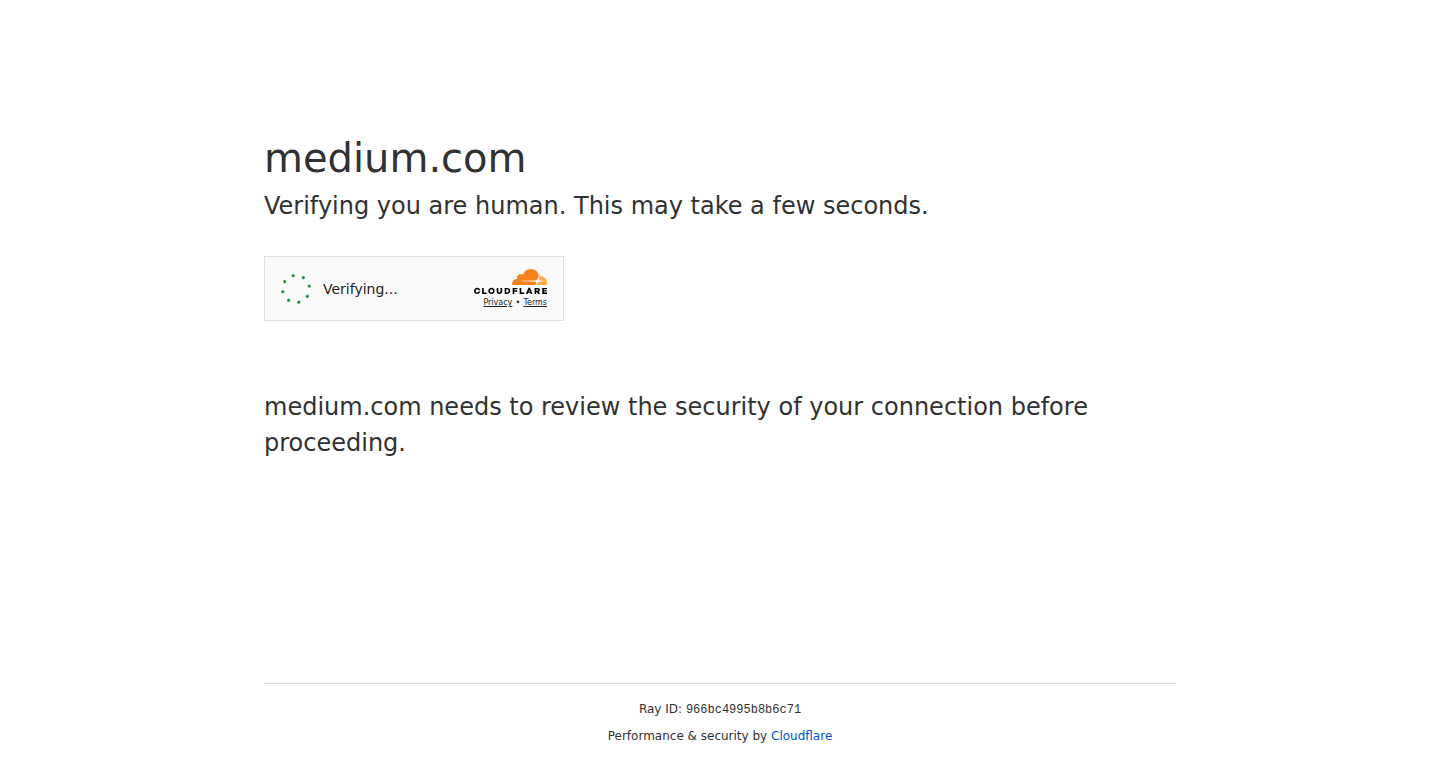
Author
rstlix0x0
Description
This project introduces Memory Bank Templates, a novel approach to tackle the common 'context reset' problem in AI applications. It allows developers to store and reuse crucial information, effectively giving AI models a long-term memory. The core innovation lies in its template-based system, allowing developers to define reusable memory structures and populate them with relevant data, providing consistent context across multiple interactions and sessions. This addresses the limitations of short-term memory in AI models, enabling more coherent and contextually aware applications.
Popularity
Points 1
Comments 0
What is this product?
Memory Bank Templates are like pre-built memory modules for AI models. Instead of the AI forgetting everything after each interaction, you can use these templates to store important information, like a user's preferences or the details of a past conversation. The project lets you define these memory templates and then fill them with specific data. This makes AI applications understand and remember things over time, similar to how humans do.
How to use it?
Developers integrate Memory Bank Templates by first defining their desired memory structures (e.g., customer profiles, conversation summaries). Then, during the AI application's operation, they populate these templates with the relevant data. When the AI needs the context, it accesses the populated templates. This integration can be achieved via API calls or by directly integrating the template generation and retrieval logic within the application's codebase. So, if you are building a chatbot, for instance, you could use Memory Bank Templates to store the user's personality, preferences, and the progress of the current conversation, so the chatbot always remembers what it's talking about.
Product Core Function
· Template Definition: Allows developers to define the structure of the memory that will be used. Value: Enables developers to customize the types of information the AI will retain, increasing the AI's adaptability and relevance. Application: Storing user profiles, product catalogs, or environmental parameters.
· Data Population: Provides mechanisms to fill defined templates with relevant data. Value: Ensures the AI has access to specific information needed to respond to user input, offering personalized and contextually-aware responses. Application: Updating user preferences after each interaction, adding new items to a product catalog.
· Context Retrieval: Facilitates retrieving the populated template when needed. Value: Allows the AI model to access the memory and contextualize the current interaction. Application: Using the stored conversation history for chatbots, using product attributes when generating content.
Product Usage Case
· Chatbots with long-term memory: Developers can leverage Memory Bank Templates to store the user's conversation history, preferences, and other relevant data, allowing the chatbot to provide more personalized and contextually relevant responses over multiple interactions. So what? This makes the bot feel less like a robot and more like a helpful assistant.
· Personalized recommendation engines: Store user browsing history, purchase history, and explicit preferences using templates. The AI can then retrieve this data to provide better recommendations. So what? This improves user experience and increases the chances of making a sale.
· AI-powered content generation: Templates can be used to store a product's specifications or the style of a specific brand. So what? Allows AI to write product descriptions or social media posts that are consistent with branding.
58
Rm-safely: The Un-delete Shield for Your Terminal
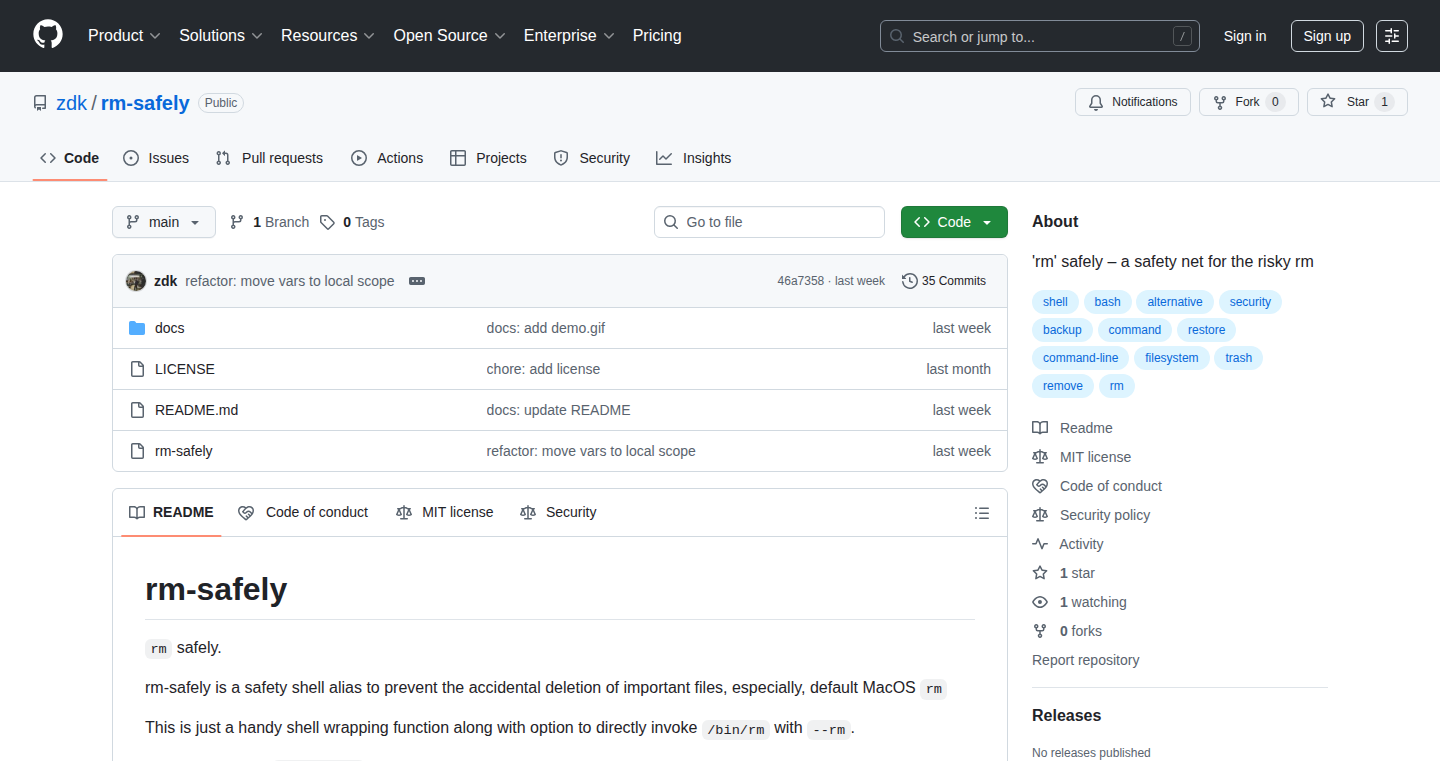
Author
zdkaster
Description
Rm-safely is a simple shell alias designed to protect you from accidentally deleting files using the `rm` command. It acts as a safety net, preventing irreversible data loss. The core innovation is a preventative approach to a common problem, safeguarding your files before you even make a mistake. This addresses the frustrating and often costly issue of unintended file deletion, especially crucial when working with AI agents or automated scripts that might execute rm commands.
Popularity
Points 1
Comments 0
What is this product?
Rm-safely is a shell alias (like a shortcut) that intercepts the `rm` command. Instead of immediately deleting a file, it prompts you for confirmation or performs a more cautious deletion. Its technical principle is simple: It's a script that checks if the user is about to delete something and provides a second chance before the data disappears. So, it provides a safety net, making sure you really mean to delete a file. So what? It protects your files from accidental loss and saves you the headache of data recovery.
How to use it?
Developers use Rm-safely by setting up this alias in their shell configuration (e.g., `.zshrc` or `.bashrc`). Once installed, every time you use `rm`, the alias kicks in. Example: You type `rm my_important_file.txt`. Instead of instant deletion, you'll be prompted, "Are you sure you want to delete my_important_file.txt? (y/n)". Only if you type "y" will the file be deleted. It's easily integrated into existing development workflows and offers an extra layer of security with minimal setup. So what? It's a set-and-forget security enhancement that saves you from potential data loss when you are developing and testing.
Product Core Function
· Alias interception: It intercepts the basic `rm` command before it performs file deletion, preventing immediate and potentially accidental data loss. Application: Any time you need to delete files. So what? Protects your data from simple typos or errors, such as when building scripts.
· Confirmation prompt: It prompts the user for confirmation before deleting a file, ensuring that the action is intentional. Application: Whenever a developer is doing something potentially destructive, it's a chance for a second check. So what? Gives you a chance to think twice before deleting critical data.
· AI Agent compatibility: It is designed for use cases where AI agents are writing or running scripts that use `rm` commands, providing a protective layer. Application: Automated environments, CI/CD pipelines, where automated scripts are used. So what? Mitigates the risk of AI accidentally deleting critical files, which is more common than you might think.
Product Usage Case
· Development workflow: A developer accidentally types `rm -rf /` instead of `rm -rf ./`. Rm-safely would prevent the catastrophic deletion. The confirmation prompt saved the developer's entire system. So what? Saves hours of work.
· Scripting & Automation: A CI/CD pipeline using an automated script to clean up build artifacts includes an `rm` command. Rm-safely ensures an extra layer of control to prevent the deletion of vital system files. So what? Prevents errors in automated scripts from causing data loss.
· AI-Assisted Development: An AI agent is being used to generate code that includes `rm` commands. Rm-safely adds a safety check before the command is executed, preventing accidental data loss caused by the AI. So what? Prevents unexpected behaviour when using AI tools.
59
Email Scrub: A Free Email List Validation Engine
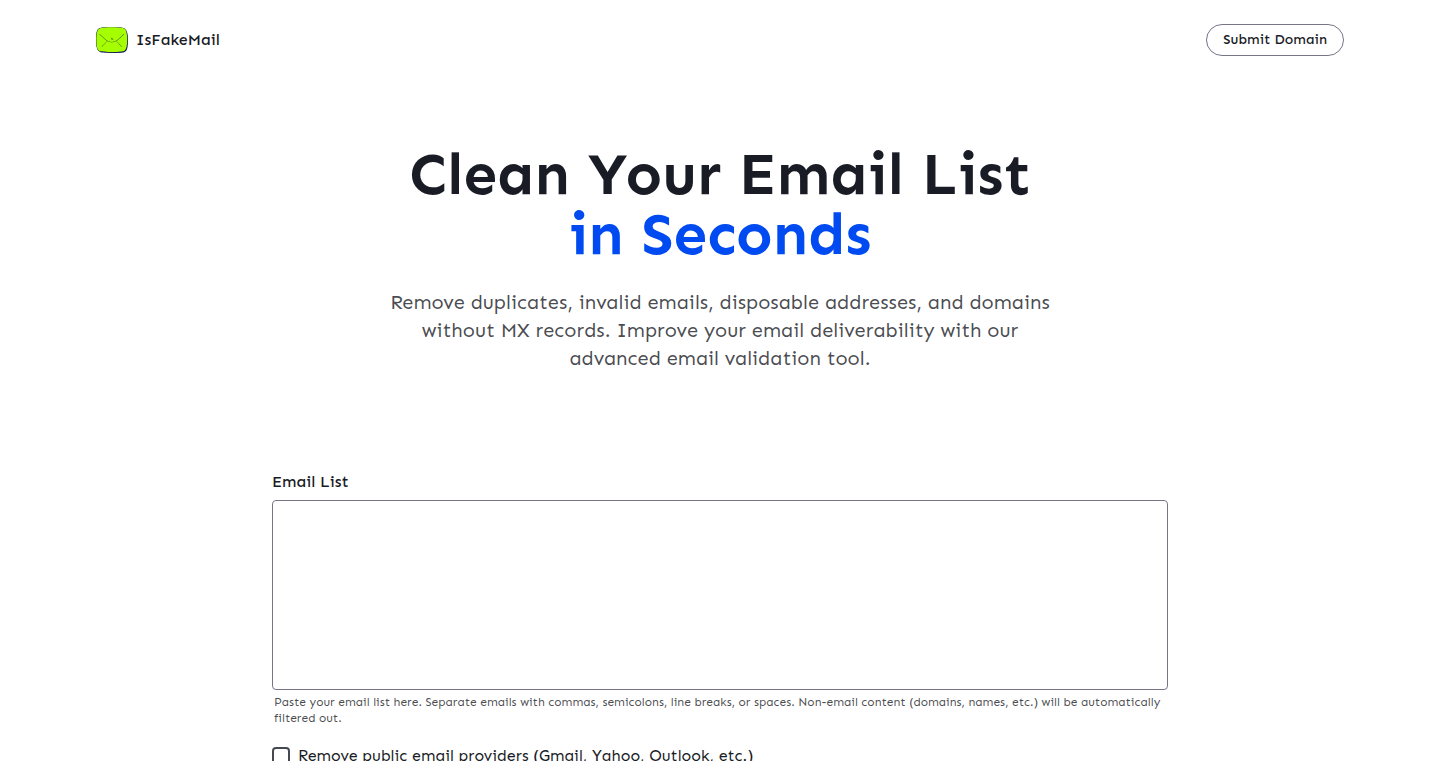
Author
eashish93
Description
Email Scrub is a free tool designed to clean and validate email lists. It tackles the common problem of outdated or incorrect email addresses that can lead to bounced emails, low deliverability rates, and ultimately, wasted marketing efforts. The project leverages techniques like syntax checking, domain validation, and spam trap detection to provide a clean and reliable email list. So, this helps me avoid wasting time and money on emails that will never be read, and improve my email campaign performance.
Popularity
Points 1
Comments 0
What is this product?
Email Scrub is a web-based tool that validates email addresses in bulk. It checks if an email address follows the correct format (like `[email protected]`), verifies the domain name exists, and identifies common spam traps or temporary email addresses. The tool provides insights into the health of your email list, flagging potentially problematic addresses. The innovative part is its focus on providing these services freely, making it accessible to small businesses and individual users who can't afford expensive email validation services. It uses common techniques like regular expression matching and DNS queries in a user-friendly interface. So, it ensures my emails reach the intended recipients by cleaning my email list.
How to use it?
Developers can use Email Scrub by uploading a CSV or text file containing a list of email addresses. The tool then processes the list and generates a report with the results. The report highlights invalid, risky, or undeliverable email addresses, allowing the user to remove them from their list. Developers can integrate this by automating the email validation process before they upload to email marketing platforms, integrate in your data pipeline, or to clean up your existing list. So, I can avoid bounce emails and improve deliverability.
Product Core Function
· Syntax Validation: Checks if an email address is in the correct format (e.g., contains an '@' symbol and a valid domain). This prevents basic errors from the outset. Useful for ensuring every email is potentially valid.
· Domain Validation: Verifies if the domain part of an email address (e.g., 'domain.com') actually exists. This avoids sending emails to non-existent or misspelled domains. Useful for filtering out common errors.
· Spam Trap Detection: Identifies email addresses that are known spam traps or are likely to be used for malicious purposes. This improves email reputation and deliverability by preventing emails from going to bad addresses.
· Temporary Email Detection: Flags email addresses that are temporary or disposable. This is useful because those addresses may be abandoned and lead to delivery issues. So I can maintain a clean email list.
Product Usage Case
· E-commerce: An e-commerce company uses Email Scrub to validate its customer email list before sending out a new marketing campaign. By removing invalid addresses, they increase their email deliverability and avoid being flagged as a spammer. So, I can get my email out to potential customers
· Startup: A startup uses Email Scrub to clean its lead generation list. The startup reduces the bounce rate, improves its sender reputation, and boosts the ROI of its marketing spend. So, I can make sure my emails don't end up in the spam folder.
· Email Marketing Platform: A developer integrates Email Scrub into an email marketing platform to validate email addresses during user signup. This feature reduces the number of undeliverable emails from the start, improving overall platform performance.
60
Claude Code Reverser: A Smarter Approach
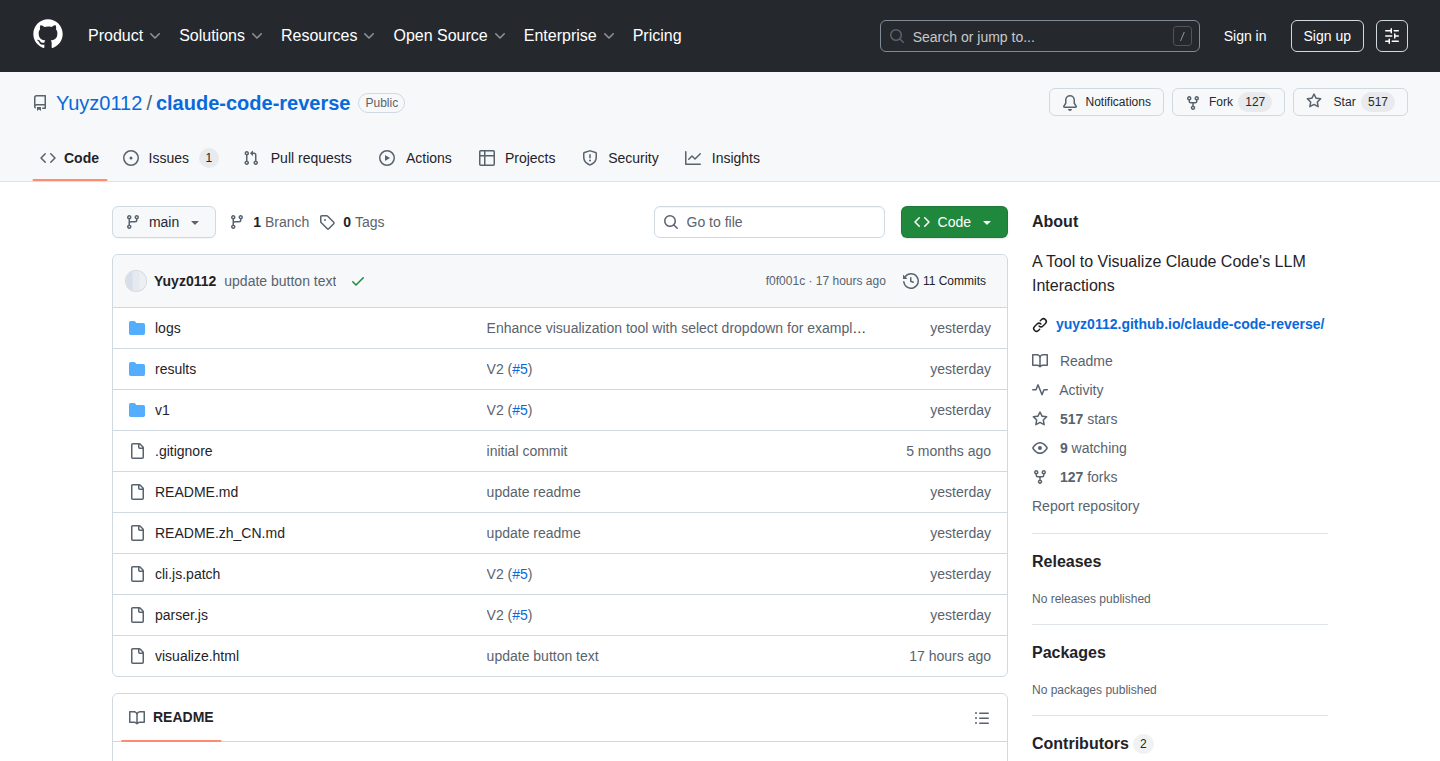
Author
yz-yu
Description
This project focuses on reverse engineering the code used by Claude, a large language model. Instead of simply decompiling, it attempts to understand the code's logic and behavior. The innovation lies in its improved methods for parsing, analyzing, and reconstructing the original code structure. This helps developers understand how Claude works internally, identify potential vulnerabilities, and create more effective prompts and interactions. So this helps you understand how a complex AI system is built and helps you better use and interact with it.
Popularity
Points 1
Comments 0
What is this product?
It's a tool that deconstructs Claude's code, but it goes beyond just taking it apart. It's like looking at a car's engine and figuring out how the pistons, valves, and fuel injectors work together. It utilizes advanced techniques to understand the code's meaning, making it easier to see how different parts interact. It uses techniques for better code analysis, improving the parsing accuracy and code reconstruction, so you'll understand what Claude does and why.
How to use it?
Developers can use this tool to analyze Claude's underlying code to improve their interactions with Claude. For example, if you're trying to build a system that interacts with Claude, you can use this tool to understand Claude's inner workings. Then, you can fine-tune your system to take advantage of Claude's strengths. Another way to use this tool is to examine a potential vulnerability. This way, developers can identify problems before they are exploited. You would typically integrate it with a development environment where you can feed the code and view its analysis. So, this offers a direct window into how a major language model operates.
Product Core Function
· Enhanced Code Parsing: This functionality accurately dissects the original code to identify components. This lets you understand how it performs specific operations, improving your ability to work with Claude. So, it gives you a precise breakdown of the inner structure of Claude, allowing for better understanding.
· Improved Logic Analysis: The tool uses sophisticated techniques to interpret the code's function, determining its purpose and behavior. This helps you to understand the logic and design choices. So, it helps you know what Claude does and why.
· Code Reconstruction: This feature rebuilds the code into a readable format. It makes it easier to understand the original source code. So, it provides a clear view of Claude's original code, offering insights that improve interaction.
· Vulnerability Identification: The tool can find potential vulnerabilities in Claude's codebase. This can help developers improve the security of AI systems. So, it helps you find ways to improve the security of AI-powered tools.
Product Usage Case
· Prompt Optimization: You can analyze how Claude processes prompts. This allows you to tailor prompts to elicit specific responses and maximize the effectiveness of Claude's abilities. So, you can get Claude to do exactly what you want it to do.
· AI System Security Analysis: The tool can be used to identify potential vulnerabilities. It helps security researchers identify weaknesses in the AI's architecture, promoting safer AI systems. So, you can make sure AI systems are secure.
· Custom AI Applications: It assists in the construction of custom AI applications that leverage insights gained from the analysis of Claude's code. This enables developers to construct AI systems that fit their particular needs. So, you can build your own AI tools with a deeper understanding.
61
BrowseAnything: AI-Powered Web Exploration Agent
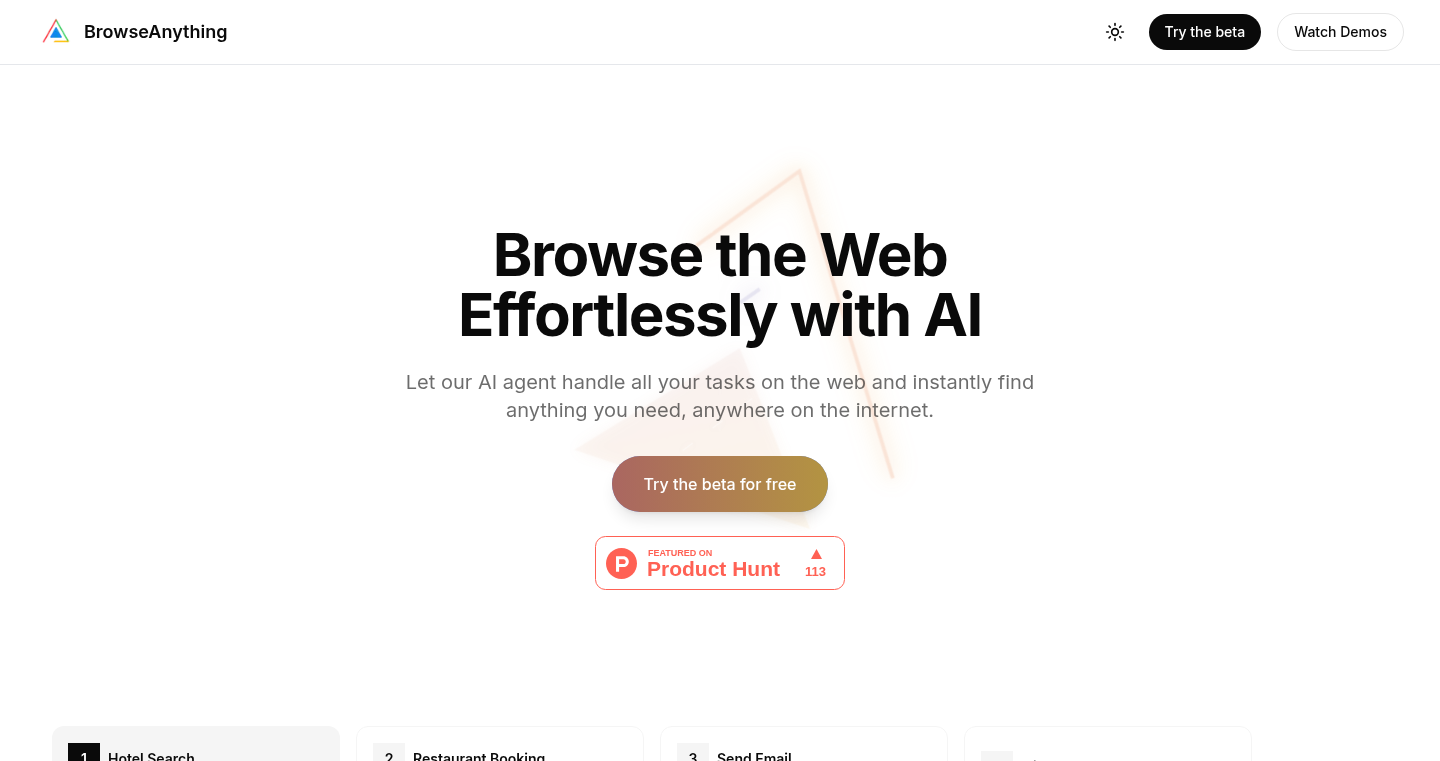
Author
bahra_mehdi
Description
BrowseAnything is a free alternative to ChatGPT Agent and Comet, designed to enhance your web browsing experience with the power of artificial intelligence. It utilizes an AI agent that can interact with websites, extract information, and answer your queries about web content in real-time. The core innovation lies in its ability to intelligently navigate and understand web pages, providing a more efficient and intuitive way to explore online resources. It tackles the common problem of information overload and the tediousness of manual web research.
Popularity
Points 1
Comments 0
What is this product?
BrowseAnything is essentially an AI-powered assistant for the web. It's like having a smart friend who can read websites for you and answer your questions. It works by using a 'ChatGPT Agent' which is a type of AI that can interact with web pages – clicking links, reading text, and understanding what's happening. The innovative part is that it does this automatically, allowing you to get answers and insights quickly. So, this helps you spend less time searching and more time understanding.
How to use it?
Developers can use BrowseAnything by integrating it into their own projects or using it directly as a tool for web research. For example, a developer could use it to quickly summarize lengthy articles, extract key data from websites, or monitor changes on a competitor's site. You can use it to save you time from reading long content. It's easy to use, you can get the summary of any web content by simply providing a URL. You can also integrate the code using the API from the backend in your project.
Product Core Function
· Intelligent Web Navigation: The ability of the AI agent to autonomously navigate web pages, click links, and explore content. This is valuable because it automates the process of manual web exploration, saving users time and effort. For example, if you need to find specific information buried within multiple pages, the agent can do this for you.
· Real-Time Information Extraction: The capability to extract and summarize key information from web pages in real-time. This allows developers to gather data and insights quickly. It's valuable for tasks like market research or data analysis. So, it helps you get the key data in a quick time.
· Question Answering about Web Content: The AI agent's capacity to answer questions based on the content of a web page, providing a conversational and intuitive way to interact with online information. This is highly beneficial for tasks like content summarization, answering customer queries, or educational purposes.
· API Integration: The possibility to integrate BrowseAnything into other projects, using an API. This allows developers to add web-browsing capabilities to their applications, enhancing their functionalities. This makes it valuable as a way to expand the capabilities of existing applications.
Product Usage Case
· Content Summarization: Use BrowseAnything to summarize lengthy articles or blog posts for quick consumption. In a development context, this can be used to understand documentation or technical specifications rapidly. So, you can get the gist of the content without having to read it all.
· Data Extraction: Extract structured data from websites, such as product information, pricing, or news headlines. This is extremely useful for price comparison tools, market analysis, and data aggregation. So, you can automatically collect useful data from various sources.
· Website Monitoring: Track changes on a competitor's website or any site of interest, detecting updates or new content. This is valuable for staying informed in a dynamic digital environment. It helps you stay ahead of trends and information.
· Customer Support Automation: Integrate BrowseAnything into a customer support system to answer common questions about products or services using the content on the company's website. So, you can use the website content to automatically answer customer queries, which saves time and resources.
62
EventGuard: RSVP System with Intruder Prevention
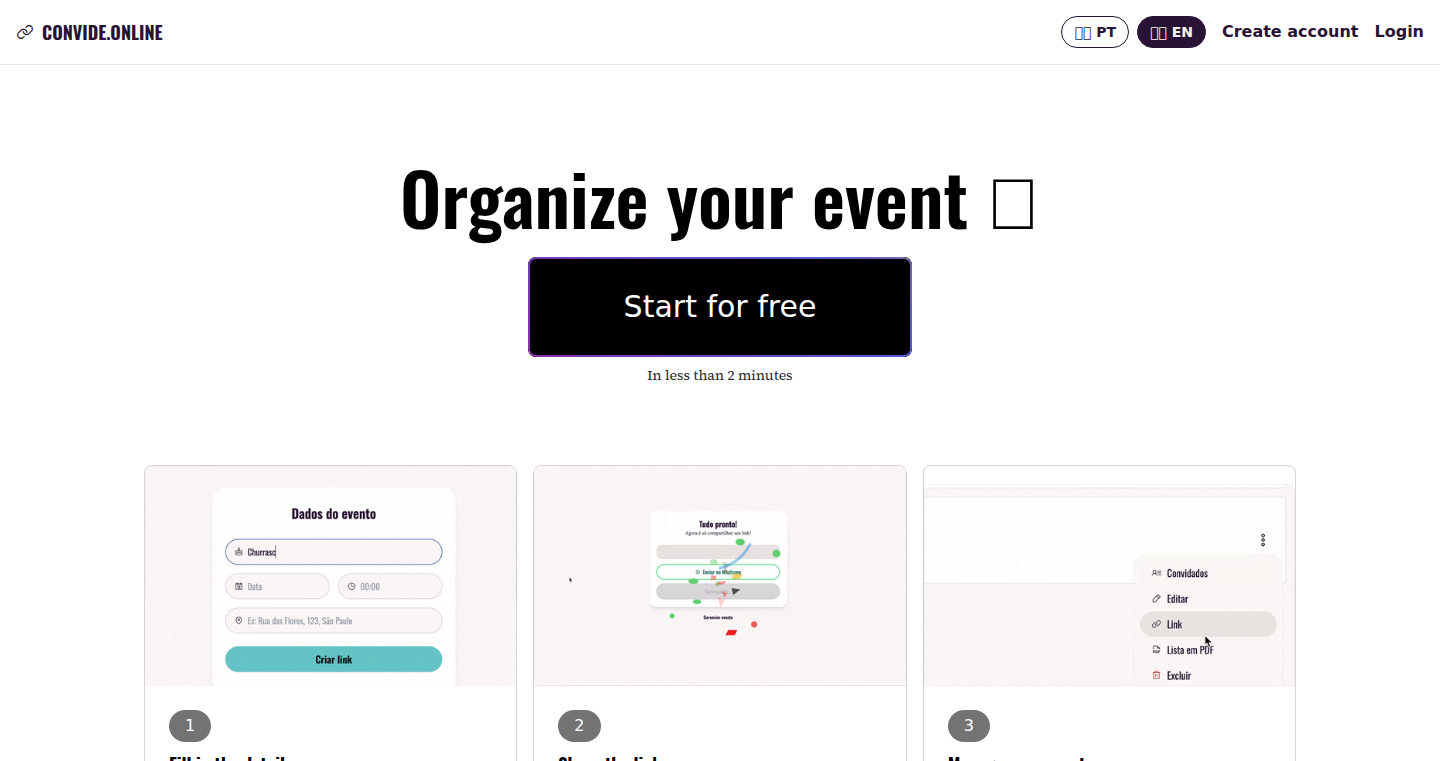
Author
diogosm
Description
EventGuard is a simple web application designed for event organizers. It allows users to create RSVPs for their events while implementing a mechanism to prevent unwanted guests. The core innovation lies in its streamlined RSVP process combined with a basic intrusion detection system, offering a user-friendly approach to event security. It tackles the problem of unwanted attendees and provides a quick and easy way to manage guest lists.
Popularity
Points 1
Comments 0
What is this product?
EventGuard is a web-based RSVP system. At its heart, it uses a simple database (likely a lightweight one, considering the project's scope) to store event details and guest information. When someone RSVPs, the system probably uses some form of unique identifier (e.g., a special link, a unique code, or IP address filtering – the Show HN doesn't specify, but these are common approaches) to help identify and filter out potential unwanted guests. This approach provides a balance between ease of use for the organizer and basic security for the event. So, this makes the event secure and easy to manage.
How to use it?
Developers can use EventGuard by deploying it on a web server. They'd create an event, customize the RSVP form (e.g., add fields like names, emails, etc.), and then share the RSVP link. The system would handle guest registration, and the organizer can then monitor who's RSVP'd. They can also use the built-in security features, whatever they may be (e.g., blocking IPs, requiring invitation codes), to help prevent uninvited guests from showing up. So, this saves you time and helps you control who attends your event.
Product Core Function
· RSVP Management: This core feature allows event organizers to easily create and manage event RSVPs. It takes in data (likely guest names and email addresses) via a simple form and stores it. Value: Streamlines the registration process and makes it easy to track attendees. Use Case: Planning a small gathering or a workshop.
· Intruder Prevention: This is the unique feature. The system has some mechanism to keep unwanted attendees away. This might involve invite-only links, checking IP addresses, or unique codes. Value: Provides a layer of security and helps control event attendance. Use Case: Hosting a private party or a members-only event.
· Basic Event Information Display: The ability to share event information (date, time, location) with potential guests through the RSVP system. Value: Centralizes event details and simplifies communication. Use Case: Announcing a webinar or a community meeting.
· Guest List Management: Organizers can view and manage the guest list, potentially download it. Value: Provides a clear overview of who's attending, and allows for easy follow-up. Use Case: Tracking attendee numbers and preparing for the event.
Product Usage Case
· Small Private Party: An individual can use EventGuard to create an RSVP for a birthday party, using a unique invitation link and a simple security measure to prevent unwanted guests. This lets the host control the guest list easily.
· Community Workshop: A local organizer can set up an RSVP for a free coding workshop, limiting attendees to a certain number. They can use the guest list to follow up with registered participants after the workshop. This helps in managing attendance.
· Online Webinar: An instructor can use the RSVP system to register attendees for an online webinar, integrating a password protection mechanism to ensure only registered users can access it. This makes the event private and accessible only to those who signed up.
63
Angular Material Blocks - Rapid UI Builder

Author
shhdharmen
Description
This project is a collection of pre-built user interface (UI) components for Angular applications, built on top of Angular Material and Tailwind CSS. It provides a browser-based preview of UI blocks that developers can easily copy and paste into their projects, or install and manage using a command-line interface (CLI). The core innovation lies in accelerating UI development by offering ready-to-use, customizable blocks and AI-assisted development features. So this helps developers build user interfaces much faster.
Popularity
Points 1
Comments 0
What is this product?
It's a library of UI components (like forms, tables, and dashboards) designed for Angular applications. These components are built with Angular Material for structure and Tailwind CSS for styling, making them visually appealing and adaptable. The key is that they're pre-built, meaning developers don't have to write the code from scratch. The project also includes a CLI for easy installation and updates, and an AI-assisted development feature to enhance code generation. So, it's like having a set of LEGO blocks for building web interfaces – faster and easier.
How to use it?
Developers can browse the UI blocks in their browser, preview them, and then copy the code directly into their Angular projects. Alternatively, they can use the CLI to install, add, and update blocks seamlessly. This simplifies the process of integrating the blocks into their applications. Use cases include building dashboards, application interfaces, forms, and various other UI elements. This streamlines the development process, allowing developers to focus on the application's logic instead of the UI design. For you, this means less time coding the UI and more time building your application's core features.
Product Core Function
· Pre-built UI Blocks: This offers ready-to-use UI components (like forms, tables, etc.). This means developers save time and effort by not having to code these common UI elements from scratch. For you, it translates into faster development cycles and quicker time-to-market.
· Browser-based Preview: The ability to preview the UI blocks in a browser allows developers to see how they look and behave before integrating them into their projects. This reduces the chances of visual inconsistencies and speeds up the design process. For you, it means less time spent on testing and debugging UI issues.
· Command-Line Interface (CLI): The CLI allows for easy installation, addition, and updates of the UI blocks. This simplifies the integration and management of the components within the Angular project. For you, it provides a smooth development experience and simplifies the maintenance of the UI.
· AI-assisted Development: The AI-assisted feature provides smarter code generation, helping developers write code more efficiently. This improves productivity and reduces the potential for errors. For you, this results in fewer bugs and quicker code completion.
· Integration with Angular Material and Tailwind CSS: The blocks are built using Angular Material and Tailwind CSS. This ensures consistency with the Angular Material design system and the benefits of utility-first CSS. For you, it makes the components aesthetically pleasing and customizable.
Product Usage Case
· Dashboard Development: Using the pre-built dashboard components, developers can quickly create interactive dashboards for displaying data and metrics. This allows them to easily monitor key performance indicators (KPIs) and other important information. This allows faster development and iteration of your dashboards.
· Form Creation: Building user-friendly forms for collecting data from users is made easy with the pre-built form blocks. Developers can use these to create forms for registration, contact, or any other type of data input. For you, it makes the form creation faster and less painful.
· Application Interfaces: Developers can build complex application interfaces by combining various UI blocks such as tables, charts, and cards. This enables them to focus on creating a robust application without spending excessive time on UI design. For you, it enables a more efficient UI development process.
· Prototyping and Design: The ability to preview and quickly copy code for UI blocks allows developers to create prototypes and experiment with different design ideas. This accelerates the design process, letting you rapidly test ideas.
64
SwiftConvert: Instant HEIC to PNG Transformation
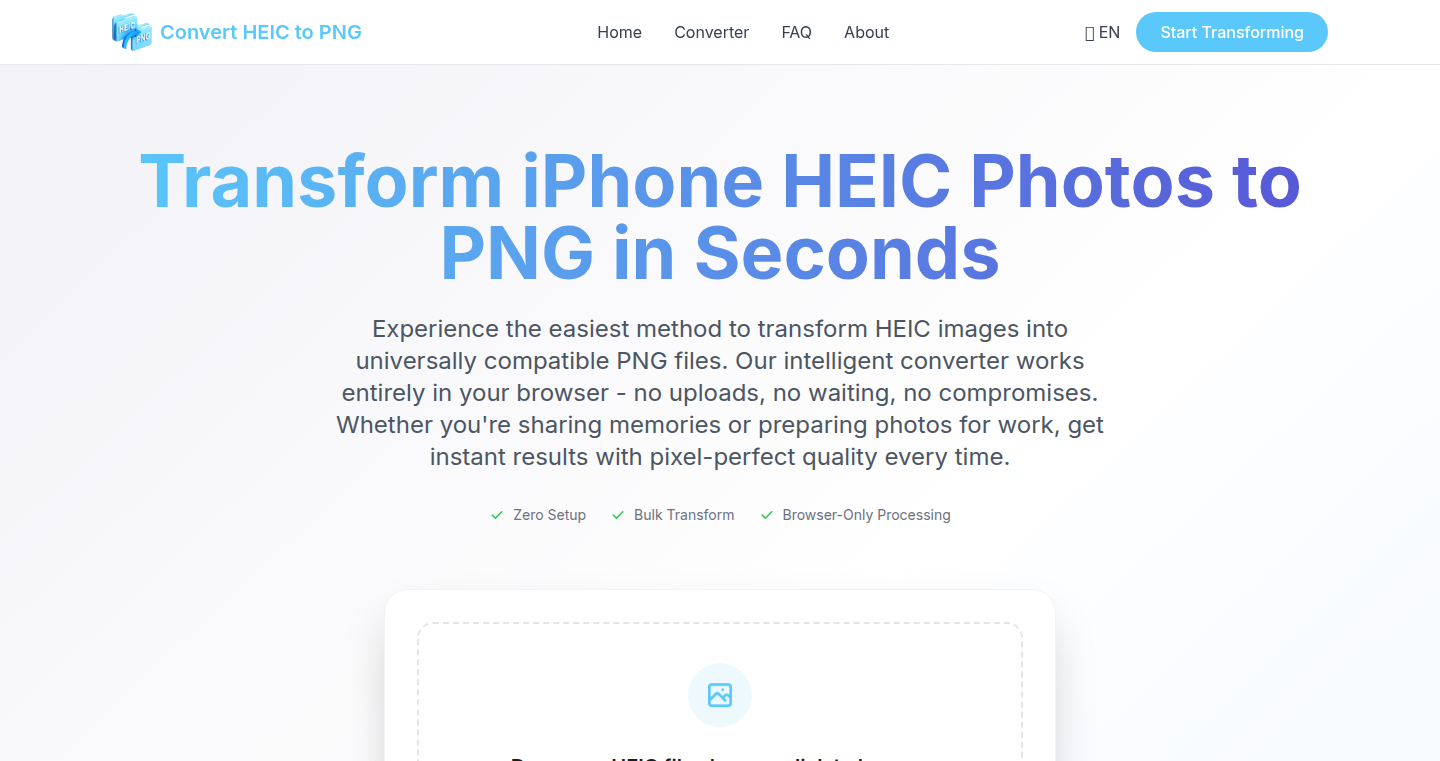
Author
handsometong
Description
SwiftConvert is a web-based tool that instantly converts HEIC (High Efficiency Image Container) images, commonly used by iPhones, to the universally compatible PNG (Portable Network Graphics) format. The innovation lies in its streamlined processing – it's designed for speed and ease of use, offering an entirely online, zero-installation experience. The core problem it solves is the incompatibility of HEIC files with many platforms and devices, making it difficult to share and use iPhone photos seamlessly. Think of it as a quick-change artist for your photos, making them compatible everywhere.
Popularity
Points 1
Comments 0
What is this product?
SwiftConvert uses a web-based approach to convert HEIC files to PNG. Technically, when you upload a HEIC file, the tool leverages image processing libraries (likely JavaScript-based or server-side processing) to decode the HEIC format and re-encode it as PNG. This process involves interpreting the HEIC's compression algorithms and then translating the image data into the PNG format's specifications. The innovation is its focus on speed and privacy – the entire conversion happens online, meaning no software downloads are needed, and the developer likely prioritizes secure handling of user files. This simplifies the user experience and makes it accessible across all devices. So this means I don't need to download any software to convert my iPhone photos!
How to use it?
You use SwiftConvert by simply visiting the website, uploading your HEIC photo, and downloading the converted PNG file. This would be useful in situations where you need to share your iPhone photos with someone who uses a different operating system, like Windows or Android, which might not natively support HEIC. You can also use this to make images compatible with applications and platforms that don't support HEIC. You would also use it if you just want a quick and easy way to convert a photo without installing software. So, I can share my photos with anyone, no matter what device they have!
Product Core Function
· HEIC to PNG Conversion: The core function involves taking HEIC images and converting them to PNG format. This allows users to make their iPhone photos compatible with almost any device or platform. Applications: sharing photos with friends who use Android, printing photos, or editing photos in software that doesn't support HEIC.
· Online, Zero-Installation: The entire conversion process happens in the browser or on a server, eliminating the need to download and install any software. Applications: quick, on-the-go conversions, accessing the tool from any device with a web browser.
· Privacy Focused: The tool likely emphasizes user privacy by not storing uploaded images or using secure processing methods. Applications: protects user data, encourages usage of a trustworthy conversion service.
Product Usage Case
· A photographer uses SwiftConvert to convert iPhone photos for a client who uses a PC. This allows for seamless sharing of photos without any compatibility issues.
· A social media manager needs to post iPhone photos to a platform that doesn’t natively support HEIC. SwiftConvert allows them to quickly convert and upload the photos.
· A developer quickly converts screenshots from an iPhone to be able to include them in documentation or presentations that require PNG format. This saves time and avoids the need for complicated photo editing software.
· A user quickly converts an HEIC image to PNG for use with legacy software that is incompatible with the newer format.
65
Website Table Exporter: Your One-Click Data Extraction Tool
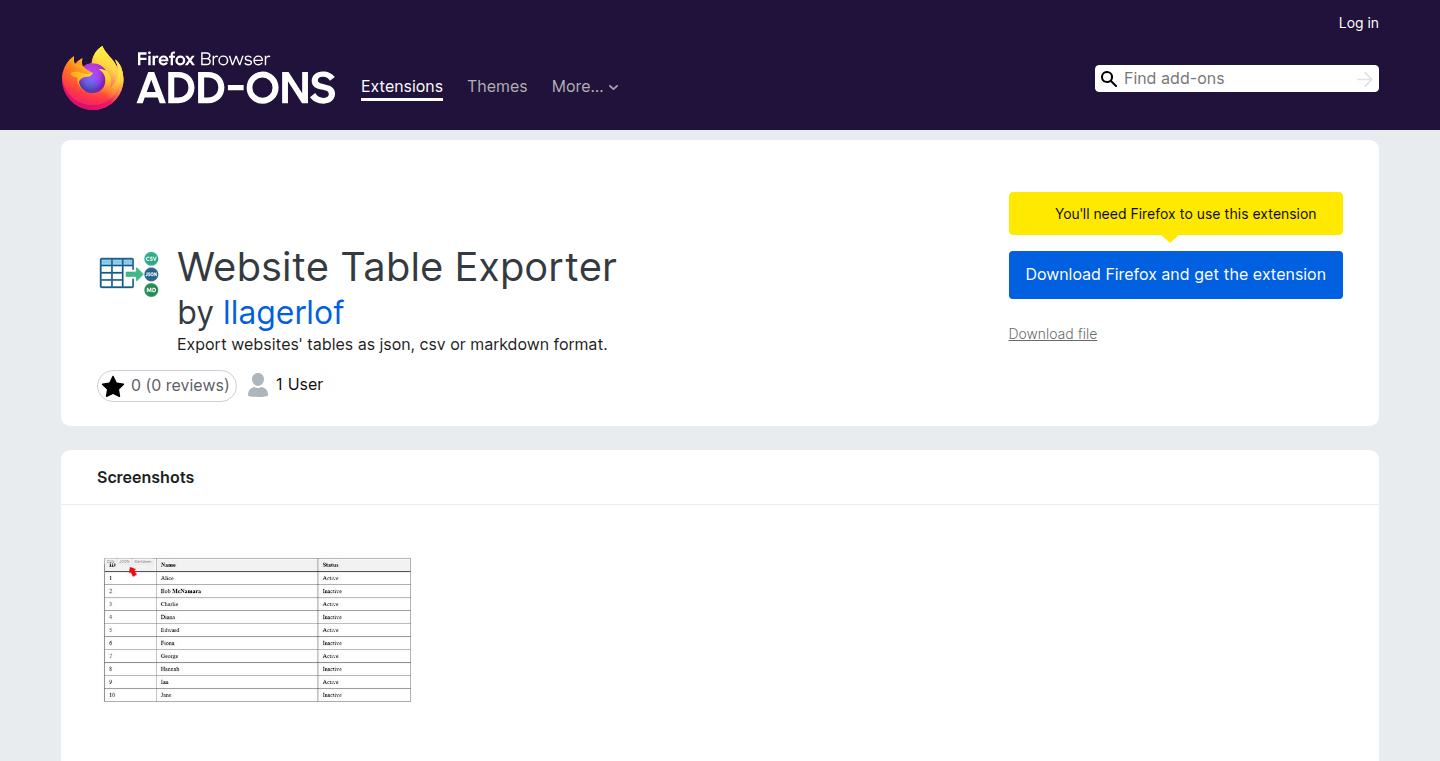
Author
llagerlof
Description
This browser extension, Website Table Exporter, simplifies the process of copying data from websites. It allows users to export any HTML table directly to CSV, JSON, or Markdown formats with a single click. The tool is built entirely on the client-side, ensuring user privacy with no data tracking or external network calls. The innovation lies in providing a straightforward and efficient way to extract structured data from web pages, eliminating the frustration of manual copying and formatting.
Popularity
Points 1
Comments 0
What is this product?
Website Table Exporter is a browser extension that analyzes the HTML of a webpage to identify and extract tables. It adds a button to the top-left cell of each table. Clicking this button triggers the export process, converting the table data into a chosen format (CSV, JSON, or Markdown). The extension intelligently removes HTML tags within the table cells, ensuring clean output. It also warns the user about merged cells, which can lead to data misrepresentation. The core technical principle is based on parsing the HTML DOM (Document Object Model) to identify table elements and converting the table data into the requested formats. This approach ensures that the extraction happens entirely within the user's browser, without sending data to external servers.
How to use it?
Developers can easily use Website Table Exporter by installing the extension in their Firefox or Chrome browser. Once installed, they navigate to a webpage containing a table. Clicking the export button, which appears in the top-left corner of any detected table, triggers the conversion. Then they can choose the desired format (CSV, JSON, or Markdown). This is especially useful for developers who need to quickly extract structured data for analysis, prototyping, or integration with other tools. Alternatively, developers can use it for personal data extraction or data cleaning tasks.
Product Core Function
· Table Detection and Extraction: The extension identifies HTML tables on a webpage and extracts their content. This is the fundamental step, utilizing JavaScript to parse the DOM and identify table elements. So what? This helps users to automatically extract tables from the page without copy and paste.
· Format Conversion (CSV, JSON, Markdown): The extracted table data is converted into CSV, JSON, or Markdown formats. This provides flexibility in how the data can be used. So what? This gives users the ability to choose the format they need based on their application, allowing the data to be used in spreadsheets, databases, or documentation.
· HTML Tag Stripping: The extension automatically removes HTML tags within table cells. This feature cleans the data, preventing formatting issues in the exported file. So what? This guarantees clean, usable data that isn't polluted by the HTML formatting from the web page.
· Merged Cell Warning: The tool identifies and warns users about tables with merged cells, which can affect data accuracy in exports. So what? This protects users from inaccurate or misinterpreted data by making them aware of potential issues in the extracted data.
· Client-Side Processing: All processing happens locally in the user's browser, ensuring privacy and security by not sending any data to external servers. So what? This assures user privacy and reduces the risk of data leakage, making the extension a trustworthy choice.
Product Usage Case
· Data Analysis: A data analyst needs to extract data from several product comparison tables on different websites to analyze pricing and features. Website Table Exporter allows them to extract each table with a single click and convert it into CSV format. They can then load the data into their preferred analysis tool (like Excel or a statistical software). So what? This saves time by eliminating the need to manually copy and format data.
· Web Scraping Prototyping: A developer wants to prototype a web scraping tool to automatically collect data from a specific website. They use Website Table Exporter to quickly extract table data from different pages on the site. Then, they can use the extracted data to design the logic and data structures in their scraper. So what? This accelerates the development of the scraper by providing immediate access to clean, well-structured data.
· Documentation: A technical writer needs to create documentation that includes tables from web-based API documentation. They use Website Table Exporter to export the tables from the API documentation pages into Markdown format. Then, they can easily embed the tables into their documentation. So what? This provides a clean way to incorporate data from other sources into their documentation without manual formatting.
66
Infinite Alchemy: Unleash Unlimited Combinations
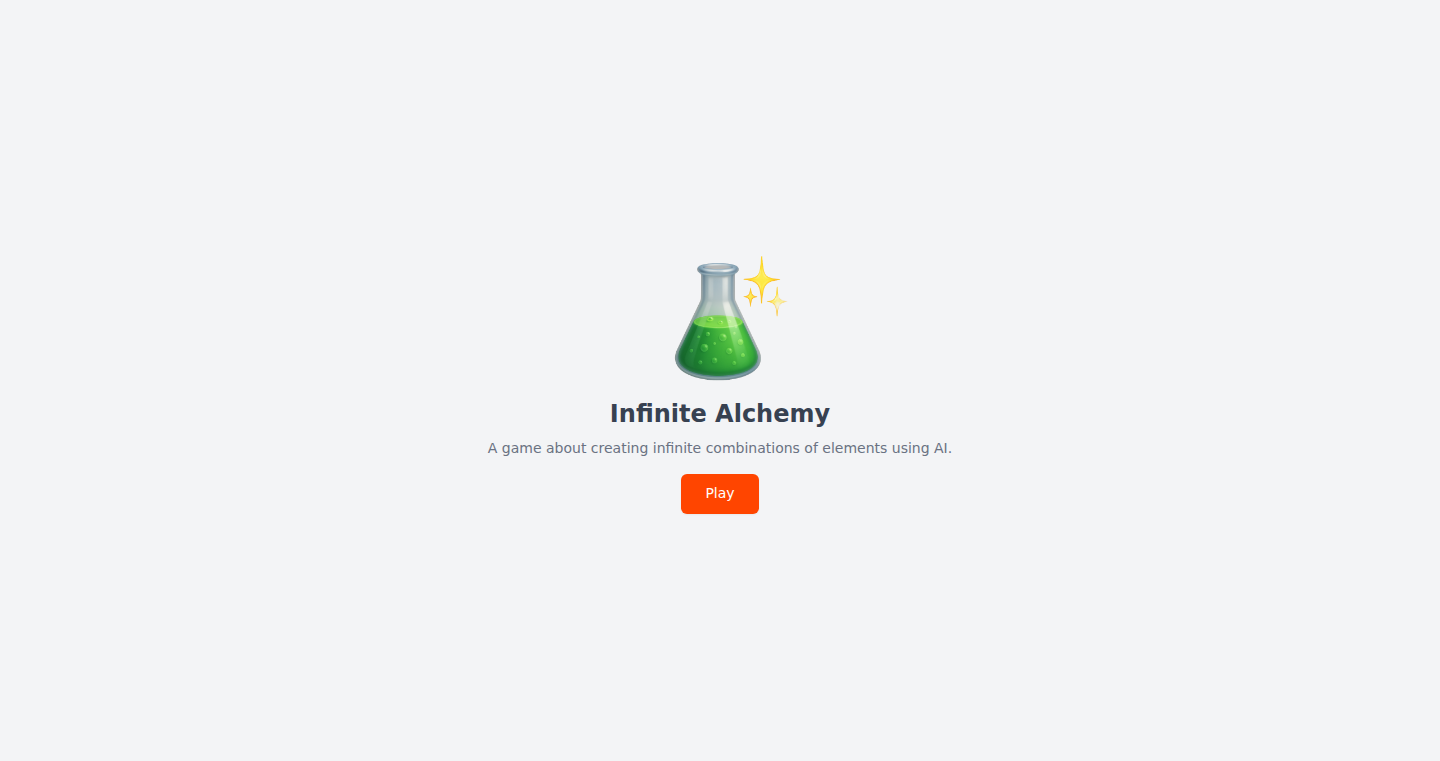
Author
alexandergekov
Description
This project is a fun and experimental take on the classic Little Alchemy game, but with a twist: instead of a fixed set of combinations, it allows for infinite possibilities. It uses a flexible system to combine any two concepts or elements entered by the user, generating new results. It solves the problem of limited discovery by opening up a universe of creative exploration. So this is useful because it gives you endless possibilities for brainstorming and exploring new ideas.
Popularity
Points 1
Comments 0
What is this product?
Infinite Alchemy is built on the idea of combining any two inputs to generate a new output. The core technology behind it likely involves a rule-based system or a machine learning model that analyzes the input concepts and suggests a result. The innovation lies in its open-ended nature, allowing for unexpected and creative combinations that go beyond predefined rules. This means you can combine things like 'Rust developer' and 'girlfriend' to see what comes out! So this is useful if you want to explore unconventional ideas.
How to use it?
Users can interact with Infinite Alchemy by entering two concepts or elements, like 'fire' and 'water', then dragging and dropping them to 'combine' them. The system then generates a new element or concept based on the combination. Developers can potentially use this project as a basis for creative brainstorming tools, educational games, or even as a starting point for experimenting with text-based AI. It can be integrated by using its underlying logic and potentially through an API (if available) for similar applications. So this is useful for building creative and experimental tools.
Product Core Function
· Combination Engine: The core function is its engine, which accepts two inputs and generates a combined output. This leverages a rule-based or machine learning system. The value lies in enabling users to discover new relationships between concepts, fostering creativity and unexpected outcomes. This can be used for brainstorming, educational games, and exploring associative thinking.
· Input Flexibility: The project supports flexible input, allowing users to enter virtually any two concepts. This broadens the scope of the combinations. The value is its ability to facilitate exploration across a wide range of ideas. This is useful in any scenario where exploring the unexpected is needed, such as creative writing or design.
· User Interface: The game provides a user interface that allows users to drag and drop elements. The user interface makes it easy for anyone to use the game and doesn't require any technical knowledge. This offers ease of use for casual users. This is useful for easy access to the game and the creative experience.
Product Usage Case
· Creative Writing Prompt Generator: A writer could input concepts like 'detective' and 'cyberpunk' to generate story prompts, helping overcome writer's block and spark new ideas. This is useful for anyone looking for creative inspiration.
· Educational Tool for Concept Association: Teachers can use it to help students understand how different concepts are related. For example, combining 'science' and 'art' might yield a result like 'scientific illustration,' illustrating the crossover between disciplines. This is useful for helping students think critically.
· Brainstorming Tool for Product Development: A product team can combine 'user interface' and 'artificial intelligence' to explore innovative product features, leading to new directions for product design. This is useful for generating innovative ideas.
67
Bucketly: Visual Achievement Tracker
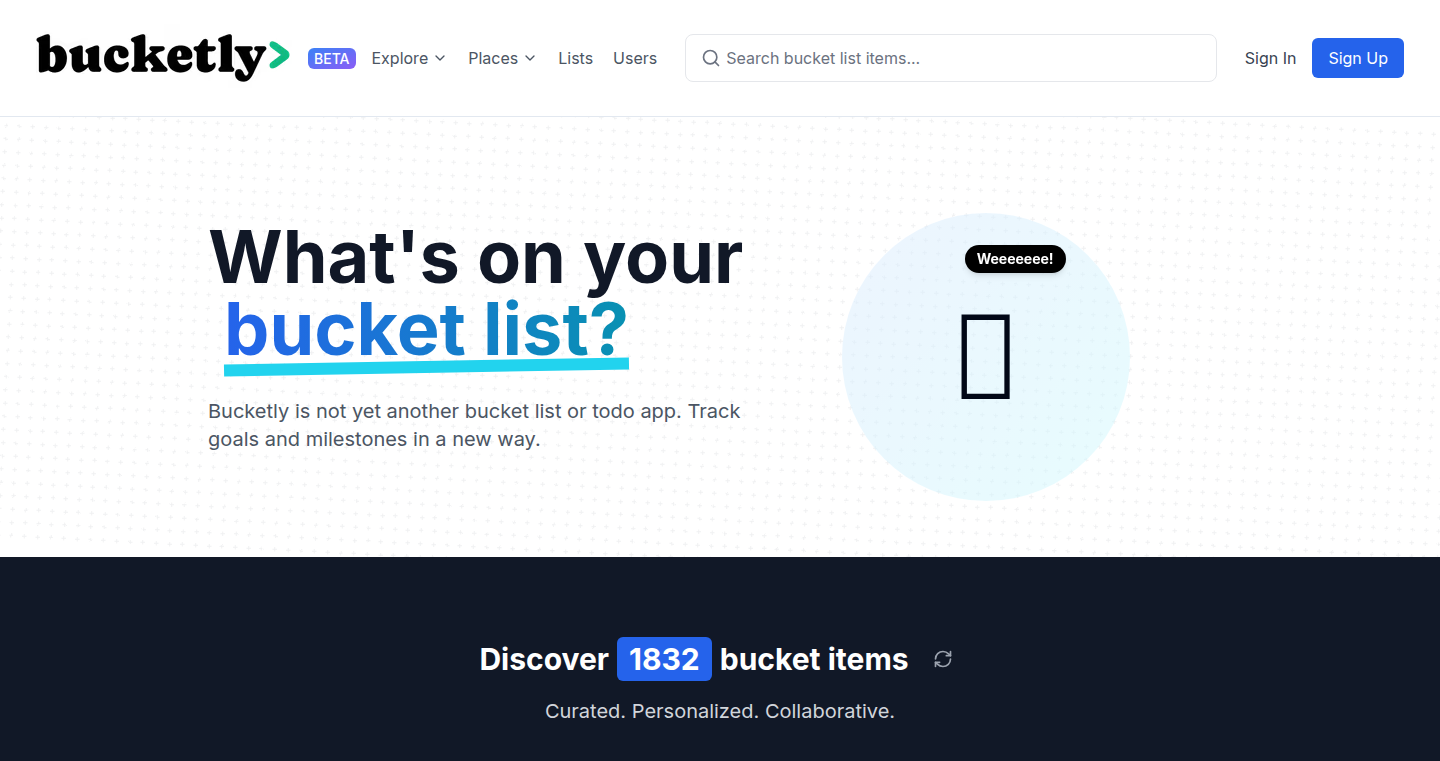
Author
dwxn_
Description
Bucketly is a web application that allows you to manage your "bucket list" – things you want to do before you die – in a visually engaging and collaborative way. It moves beyond simple to-do lists by providing a public and social platform, a catalog of inspiring ideas, and gamification features. The core innovation lies in transforming a personal to-do list into a shared, visually rich achievement history, solving the limitations of traditional list management systems and offering a more engaging user experience. So this gives you a more fun and engaging way to track your goals and achievements.
Popularity
Points 1
Comments 0
What is this product?
Bucketly is essentially a visually-driven, social bucket list manager. Instead of a plain text list, you get a website where you can track your aspirations, share them with others, and see your progress in a visually appealing format, like a timeline of your accomplishments. It uses web technologies to build the interface, likely employing a database to store the user's bucket list items and progress. The innovation here is in combining the personal goal-setting aspect of a bucket list with social sharing and visual representation, along with gamification to keep users motivated. So, this makes it more fun and social for you to pursue your goals.
How to use it?
Developers can use Bucketly by creating a user account and starting to add items to their bucket list. Each item can include details, images, and progress updates. The social aspect allows users to share their lists, get inspired by others' ideas, and provide encouragement. Users can integrate this with their existing habit trackers by logging their achievements, and developers can be inspired to create their own visual goal-tracking app by using their own bucket list as a basis. So, you can use this to be more motivated, and even be inspired to build your own similar app.
Product Core Function
· Social Bucket List Management: Allows users to create, manage, and share their bucket list items. The value is in turning a private list into a public platform for sharing and getting inspired by others. Application: Organizing and showcasing personal aspirations with others to get inspired.
· Visual Achievement History: Presents a visual timeline of achievements, making it easier to see progress and stay motivated. The value lies in transforming a text-based list into an engaging visual representation of accomplishments. Application: Tracking your achievements with images and progress details, making it a fun experience.
· Catalog of Ideas: Provides a collection of ideas for users to explore and add to their bucket lists. The value comes from offering inspiration for new goals and activities. Application: Discovering new experiences and activities to pursue in your life.
· Gamification: Incorporates elements of gamification (e.g., progress bars, points, rewards). The value is in making the process of achieving goals more engaging and fun, which would keep users motivated. Application: Having a more fun and interactive way to check off your goals and stay motivated.
· Collaboration: Allows users to collaborate and share ideas together. This helps provide motivation, build strong communication and improve teamwork skills. Application: Working with others and achieve shared goals.
Product Usage Case
· A traveler uses Bucketly to document their travels, marking off visited countries and landmarks on a visual map. This demonstrates the ability of the app to display a visual representation of accomplishments, making it more engaging than a standard list. So, you can show all the countries and landmarks you visited in a fun way.
· A developer builds a personal website that integrates with Bucketly, displaying their completed projects and skills as part of a visual resume. This integrates with developers' habit tracking to showcase their achievements and makes their profile more appealing. So, developers can show the progress of their achievements with detailed info.
· A group of friends uses Bucketly to collaboratively create a shared bucket list of adventures they want to experience together. They can track shared progress together, making this useful for teamwork. So, you can use the app to collaborate with friends and share goals.
· A teacher uses Bucketly to have their students set and track their academic goals, with the app providing a visual representation of their academic progress. This applies gamification principles to make the learning process more enjoyable. So, you can use the application to keep students on track and to make learning fun.
68
Llama.cpp Inference Server with MCP in Go
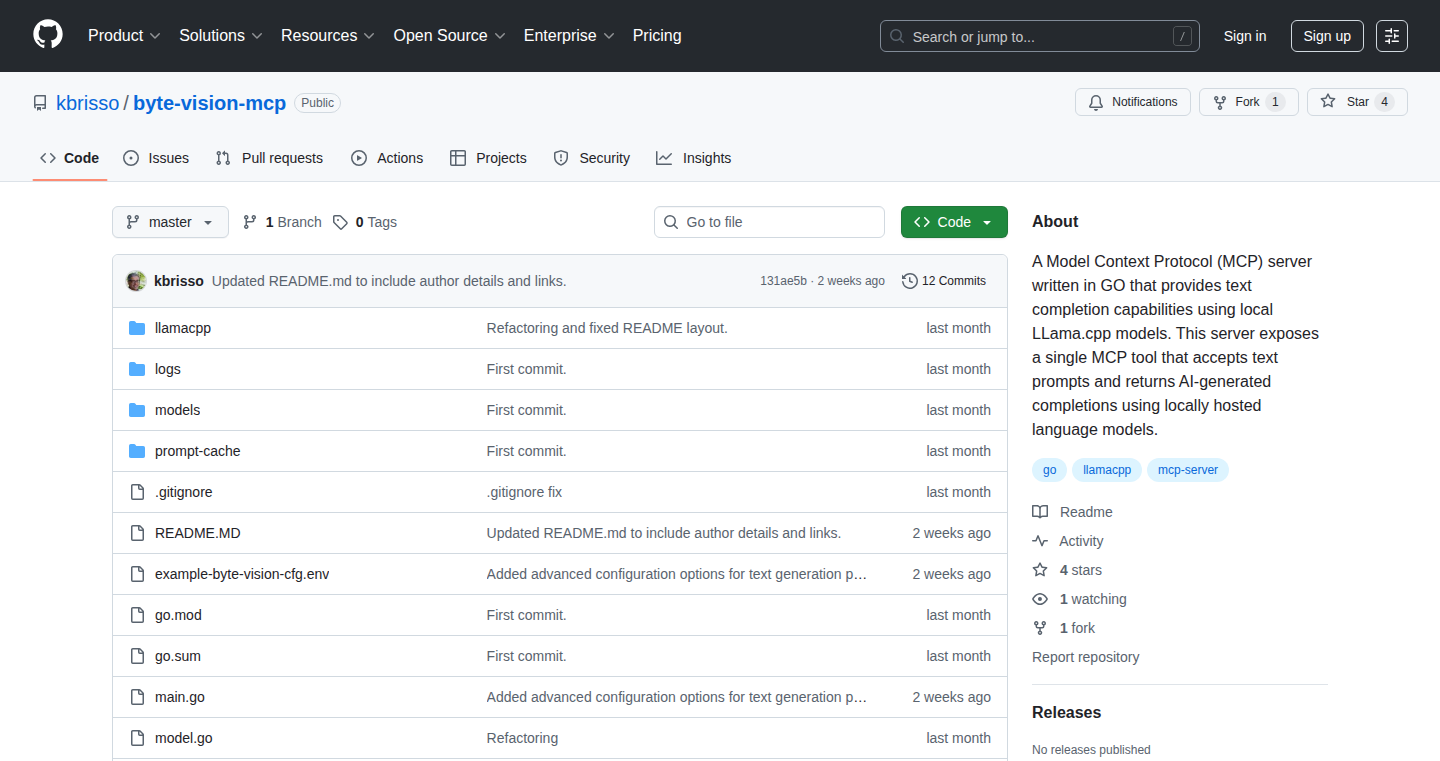
Author
kbrisso
Description
This project creates a server using the Go programming language that allows you to run Llama.cpp, a technology for running large language models, locally. It uses the MCP (Message Channel Protocol) to communicate and manage the model's operations. The server provides an inference service, meaning it takes text as input and generates text as output using the language model. The innovation lies in providing an easy-to-use local server for interacting with Llama.cpp, which can simplify the process of testing and developing applications that use these large language models. So, it's like having your own private AI assistant that you can control and customize.
Popularity
Points 1
Comments 0
What is this product?
This project is essentially a personal AI server built with Go. It leverages Llama.cpp, which allows you to run complex language models (like the ones that power chatbots) on your own computer, instead of relying on a cloud service. It communicates using MCP, a protocol that helps different software components talk to each other efficiently. This means you can provide text, and the server will use the Llama model to generate responses. So, this is useful if you want to experiment with or build applications that use large language models, but you don't want to deal with the complexity of setting up the model yourself or paying for cloud-based inference services. It's an efficient, local, and customizable way to interact with powerful AI.
How to use it?
Developers can use this server to experiment with and integrate large language models into their own applications. The developer can send requests to the server, providing prompts (input text), and the server will return the model's generated responses. You can integrate this into your own code or build a user interface that interacts with the server. This is great for building chatbots, content generation tools, or any application that needs to process and generate text based on a large language model, without the constraints or cost of using external APIs. For example, you could build a tool that summarizes articles, translates text, or generates creative writing.
Product Core Function
· Inference Service: The core function is providing the inference service. This means you can send text to the server, and it will generate responses using the Llama.cpp model. This is the main building block for any application that utilizes the large language model. So, if you're building a chatbot or a text generator, this is what makes it work.
· Local Execution: Running the language model locally means you don't need to rely on the internet to use it. This provides privacy and control over your data. This is useful for developers who need to ensure their applications are secure and that they control how the AI models are used. Also, this helps to avoid paying for cloud-based API calls, saving costs and maintaining privacy.
· MCP Communication: Using the MCP protocol makes it easier for the server to communicate with other parts of the application. This allows for efficient data exchange and facilitates the integration of the server into other projects. Therefore, if you're building a complex application that involves multiple software components, MCP helps them work together efficiently.
Product Usage Case
· Building a local chatbot: Developers can use the inference server to create a chatbot that runs entirely on their computer. This eliminates the need for external API calls and offers complete control over the model's behavior and data. So, you can create a custom chatbot that can answer questions, generate content, or provide personalized assistance without relying on external services.
· Content generation tools: The server can be used to develop tools for generating text, such as articles, scripts, or marketing materials. Developers can provide prompts, and the server will produce output based on the language model. This will accelerate content creation. For instance, imagine an application that automatically writes blog posts based on keywords.
· Research and experimentation: Researchers can use the server to explore different configurations and settings for Llama.cpp and experiment with different model versions. This is especially useful for those who need to thoroughly test and adjust AI models before deploying them in a production setting, by offering direct control and the possibility to monitor and tweak every aspect of the model's operations.
69
DeepDocs: Automated Documentation Synchronization for GitHub Repositories
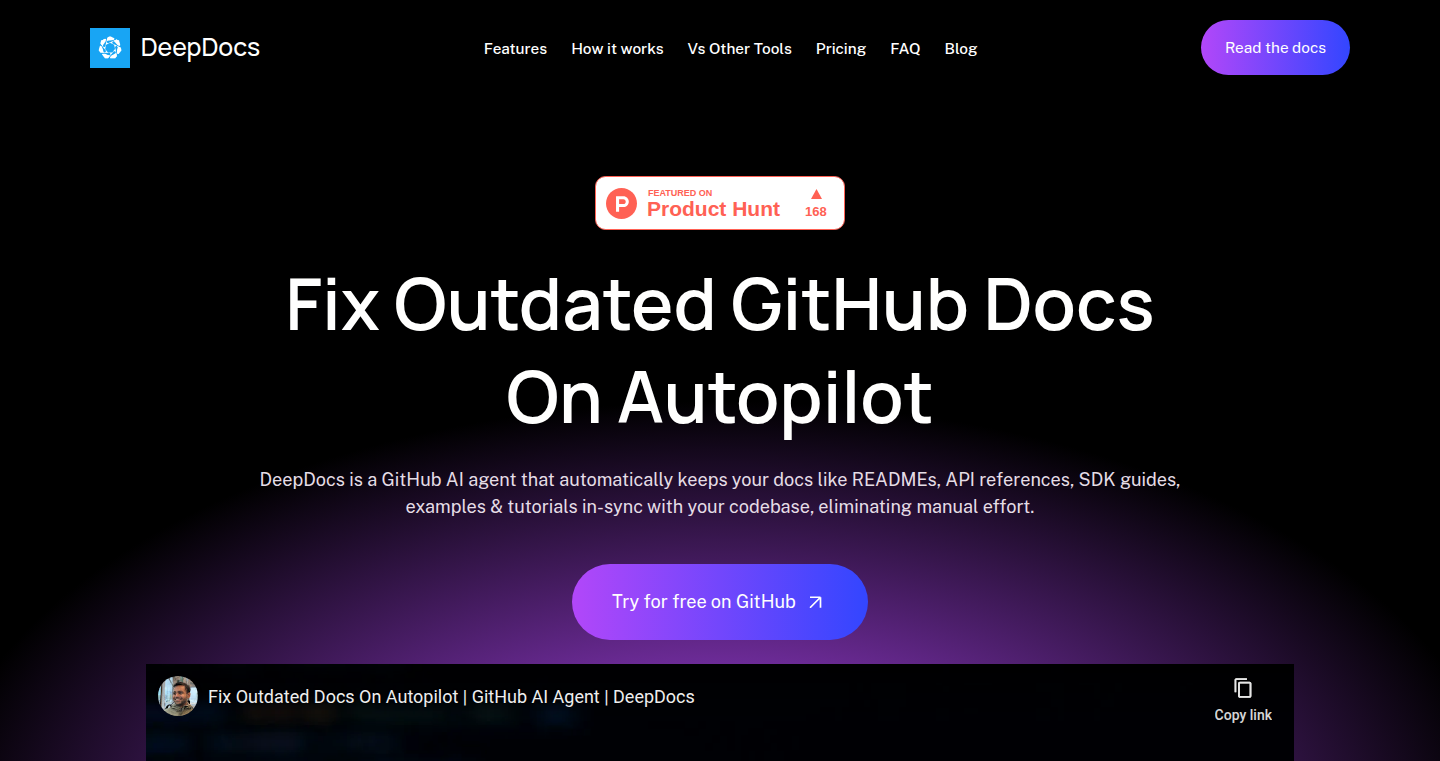
Author
NeelDas
Description
DeepDocs is a GitHub-native AI application designed to automatically keep your documentation synchronized with your codebase. It tackles the common problem of outdated documentation by listening to your commits and detecting any discrepancies between your code and your documentation. When it identifies drift, it automatically generates a clean branch with suggested updates, eliminating the need for manual prompting or context setup. This innovative approach uses AI to understand both code and documentation in full context, preserving formatting and minimizing manual effort. So, this saves developers time and frustration, ensuring your documentation always reflects your code.
Popularity
Points 1
Comments 0
What is this product?
DeepDocs is a tool that uses Artificial Intelligence to automatically update documentation in your GitHub repositories. The core technology involves analyzing code changes (commits) and comparing them to existing documentation. It then uses AI to generate suggested updates to bring the documentation into sync with the updated code. The key innovation is automating the process of keeping documentation current, removing the burden on developers to manually update and maintain documentation. It works like Continuous Integration for documentation. This is like having a robot constantly checking your code and documentation, and fixing any mismatches automatically. So this means you spend less time manually updating documentation and more time coding.
How to use it?
Developers install DeepDocs directly within their GitHub repositories. After installation, the application monitors the repository for code changes. Whenever a commit is made, DeepDocs analyzes the changes and checks the related documentation. If it finds a discrepancy, it opens a pull request with suggested updates, which developers can review and merge. DeepDocs integrates well with popular documentation generators like Docusaurus and MkDocs. This allows developers to keep their documentation up-to-date with minimal effort. So, to use this, you don't need to change your existing workflow, just commit code as usual and DeepDocs will handle the rest.
Product Core Function
· Automated Documentation Synchronization: DeepDocs automatically detects changes in your codebase and suggests updates to your documentation. So, this makes sure your documentation is always up to date without you having to remember to do it.
· GitHub Native Integration: DeepDocs integrates directly with GitHub, allowing for a seamless workflow. So, this makes the setup process easy and keeps everything inside your existing development tools.
· Full Context Understanding: The AI behind DeepDocs understands both the code and the documentation, ensuring accurate and relevant updates. So, this helps the AI make smart decisions when it suggests changes to your documentation.
· Preservation of Formatting: DeepDocs maintains the original formatting and style of your documentation during updates. So, this makes sure your documentation looks good and is easy to read.
· Full Repo Scan: It can also scan your entire repository to identify and fix outdated documentation at once. So, this ensures that all of your documentation is accurate and up-to-date from the start.
· Integration with Doc Generators: DeepDocs works smoothly with doc generators such as Docusaurus and MkDocs. So, you can keep using your preferred tools and get the benefits of automatic updates.
Product Usage Case
· Software Development Team: A team of developers uses DeepDocs to manage a large open-source project. By automating documentation updates, they ensure that all contributors have access to the most current information, improving collaboration and reducing the time spent on outdated documentation. So, this boosts team productivity and allows for faster onboarding of new contributors.
· Legacy Codebase Maintenance: A company maintains an older codebase with extensive documentation. They use DeepDocs to automatically update the documentation as they make changes and refactor code. This prevents the documentation from becoming stale, making it easier for developers to understand and maintain the codebase over time. So, this increases code maintainability and reduces the cost of understanding and fixing bugs.
· Continuous Integration in Documentation: A development team integrates DeepDocs into their Continuous Integration (CI) pipeline for documentation. Every time code is committed, DeepDocs checks and updates the documentation automatically. This assures that documentation stays accurate with every code change, minimizing the possibility of documentation drift. So, this provides confidence that the documentation always reflects the current state of the code.
70
Get Proxy: The Proxy Hunter
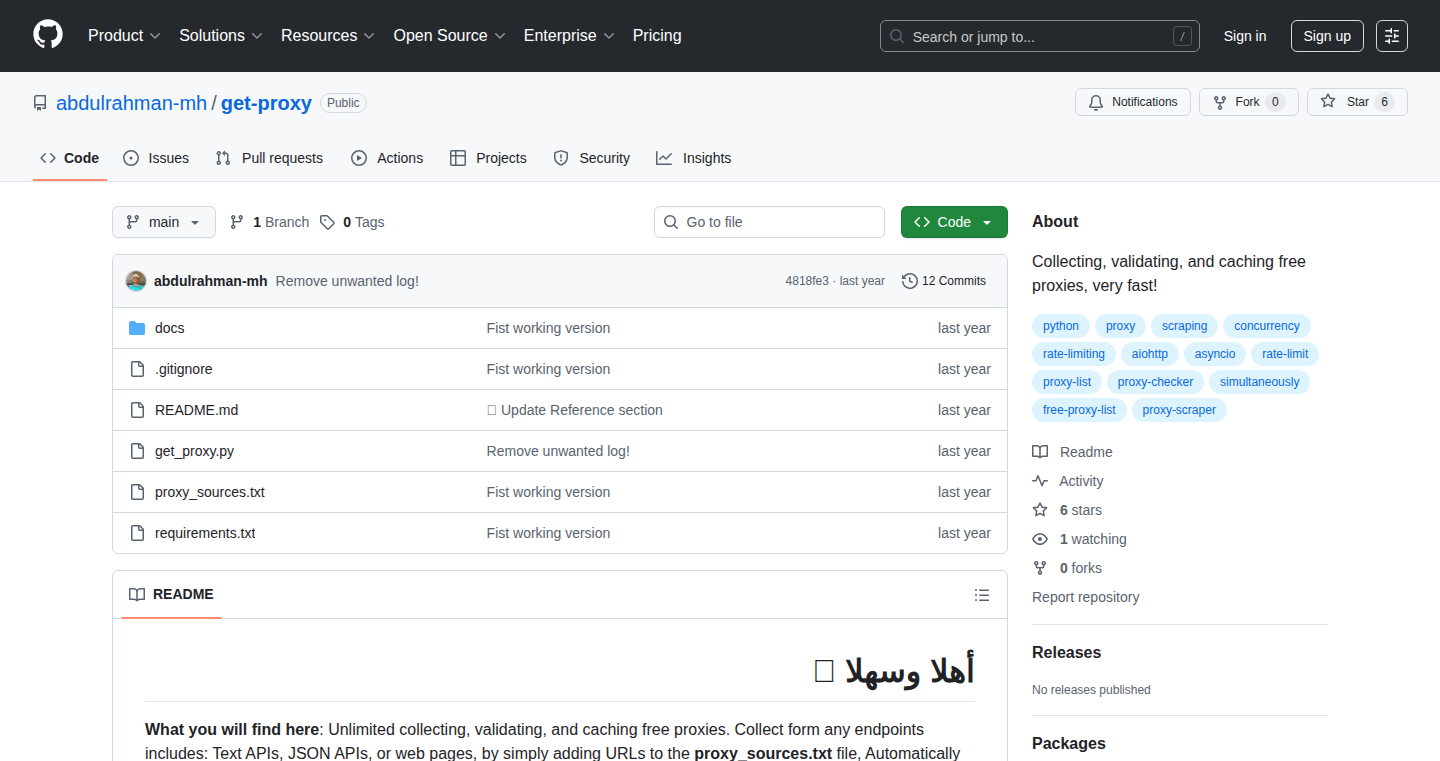
Author
abdulrahman-mh
Description
Get Proxy is a fast and flexible tool that helps developers quickly gather free proxy servers from custom sources. It addresses the common need for easily accessible and reliable proxies, often used for web scraping, testing, or circumventing geographical restrictions. The innovation lies in its customizable source integration, allowing users to define exactly where they want to pull proxies from. This differs from generic proxy lists and offers much greater control and potentially higher quality proxy availability.
Popularity
Points 1
Comments 0
What is this product?
Get Proxy is like a custom web crawler, but instead of searching for general information, it specifically hunts down proxy server addresses. The core innovation is its flexibility. Instead of being limited to a pre-defined list of proxy sources, you can tell it where to look – a specific website, a forum, or even your own private source. It uses techniques to efficiently parse and extract proxy information from these sources. So, it's a targeted, efficient way to find and utilize free proxies.
How to use it?
Developers can use Get Proxy through a command-line interface or integrate it into their scripts using its programmatic interface. You specify the URLs (or custom sources) where you want to find proxies. The tool then scrapes those websites, identifies proxy server information (IP address and port), and provides you with a list. This list can then be used with tools for things like web scraping or running tests from different geographical locations. For example, you could use it to test your website's performance from various locations or to collect data from websites that block your regular IP address.
Product Core Function
· Custom Source Configuration: This is the most important feature. You provide the tool with URLs or other sources where proxies are located. So what? This means you're not tied to a pre-defined, often outdated, list of proxies. You have control over the source, potentially leading to more reliable and specific proxies.
· Fast Scraping and Parsing: The tool efficiently extracts proxy information from websites. So what? This saves time, as it quickly processes large amounts of data to find proxies, getting you your list faster.
· Proxy Validation (Optional): Some implementations might offer a way to validate the proxies it finds, checking if they are still active. So what? This helps you get a list of working proxies, avoiding wasted time trying to use ones that don't work.
· Output Format: The ability to output the proxy list in different formats (e.g., a simple list of IP:port combinations). So what? This makes it easier to integrate the output into your own scripts or tools.
Product Usage Case
· Web Scraping: Imagine you need to collect data from a website that blocks your IP address. You could use Get Proxy to find a list of working proxies, then use these proxies with your scraping scripts. This lets you collect data without getting blocked. So what? Accessing the data without getting blocked is the goal.
· Geolocation Testing: If you're building a website or app and want to test its behavior from different geographical locations, you can use Get Proxy to find proxies in the desired regions. You can then use these proxies to simulate users from those locations and ensure everything works as expected. So what? It’s crucial to verify that your app or website is properly localized and working in various locations.
· Bypassing Geo-Restrictions: If you want to access content or services that are blocked in your country, you can use Get Proxy to find proxies in locations where the content is available. Then, use these proxies to route your internet traffic. So what? It helps you access content that is otherwise unavailable to you.
71
iGaming Market Navigator: A Free Public Snapshot
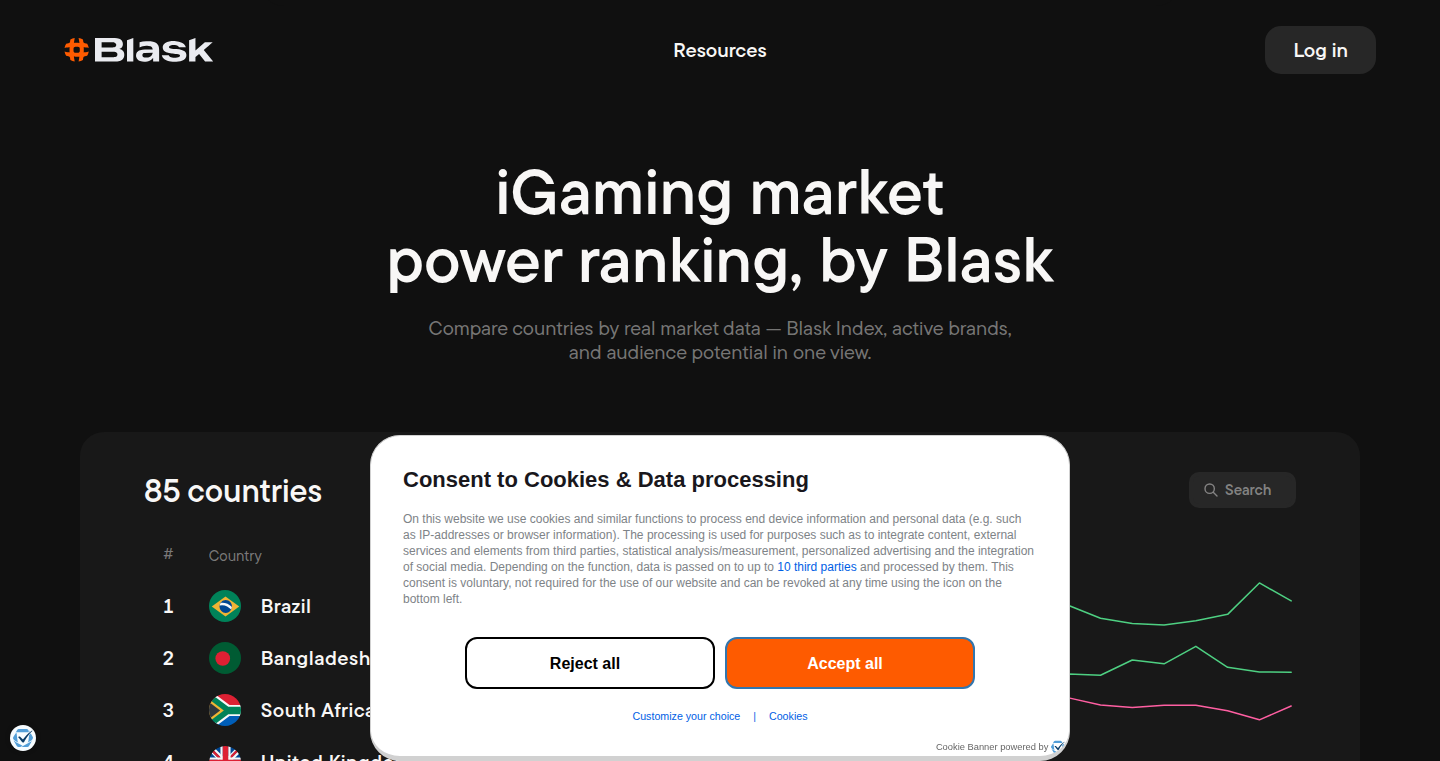
Author
yanamak
Description
This project provides a free, publicly accessible snapshot of the iGaming market data across 85 countries. It utilizes a 'Blask Index' (based on search signals) to estimate market size and brand presence, offering a unified view for quick comparisons. It solves the problem of accessing and comparing iGaming market data across multiple countries without any registration or paywall. So this is useful for anyone who wants to get a quick overview of the iGaming landscape without having to pay for expensive market research.
Popularity
Points 1
Comments 0
What is this product?
This project works by gathering publicly available search data related to iGaming in various countries. This data is then used to calculate the 'Blask Index', a proxy for market size and interest in each country. It also tracks the number of active brands in each market. The core innovation lies in providing a single, consistent view of the iGaming market, enabling users to compare different countries efficiently. So this helps you quickly understand where the iGaming market is thriving and who the major players are.
How to use it?
Developers and researchers can use this data to understand market trends, identify potential growth areas, and analyze brand presence in different regions. You can browse the data directly on the provided webpage, easily comparing countries. The creators also offer to provide CSV or Gist samples, enabling developers to download and integrate the data into their own analysis tools. So this is useful for building market analysis tools or integrating the data into existing dashboards.
Product Core Function
· Market Size Estimation: The Blask Index uses search volume data as a proxy for market size and interest. This allows for a quick estimation of market potential without relying on expensive market research reports. The value lies in providing a readily available indicator of market attractiveness.
· Brand Presence Tracking: The project tracks active brands in each market, providing a view of the competitive landscape. This is valuable for understanding brand distribution and identifying key players in different regions.
· Cross-Country Comparison: The data is presented in a side-by-side format, allowing for easy comparison of market trends and brand presence across 85 countries. This is essential for identifying growth opportunities and understanding the global iGaming landscape.
· Free and Public Access: The data is available without any registration or payment, making it accessible to a wide audience. This democratizes access to market data, enabling smaller companies and researchers to gain valuable insights.
Product Usage Case
· Market Research: Researchers can use the data to analyze market trends and identify potential growth areas for iGaming businesses in different countries. For example, by comparing the Blask Index across various regions, a company could identify emerging markets with high growth potential.
· Competitive Analysis: Companies can use the data to track the presence of their competitors in different markets and benchmark their own performance. This helps them understand their market share and adjust their strategies accordingly. For example, a company can assess the number of active brands in a specific country and identify their primary competitors.
· Investment Decisions: Investors can use the data to assess the attractiveness of iGaming markets and make informed investment decisions. The Blask Index and brand data can provide quick indicators of market size and competitive dynamics. For example, an investor can use the data to evaluate the potential of investing in a particular iGaming company operating in a specific region.
· Dashboard Integration: Developers can integrate the data into their own dashboards and analysis tools, providing users with real-time insights into market trends and brand presence. The provided CSV or Gist sample allows for easy data integration. For example, a data analyst can create a custom dashboard visualizing market size and brand presence metrics.
72
ClaudeCodeVis: Interactive LLM Interaction Visualizer
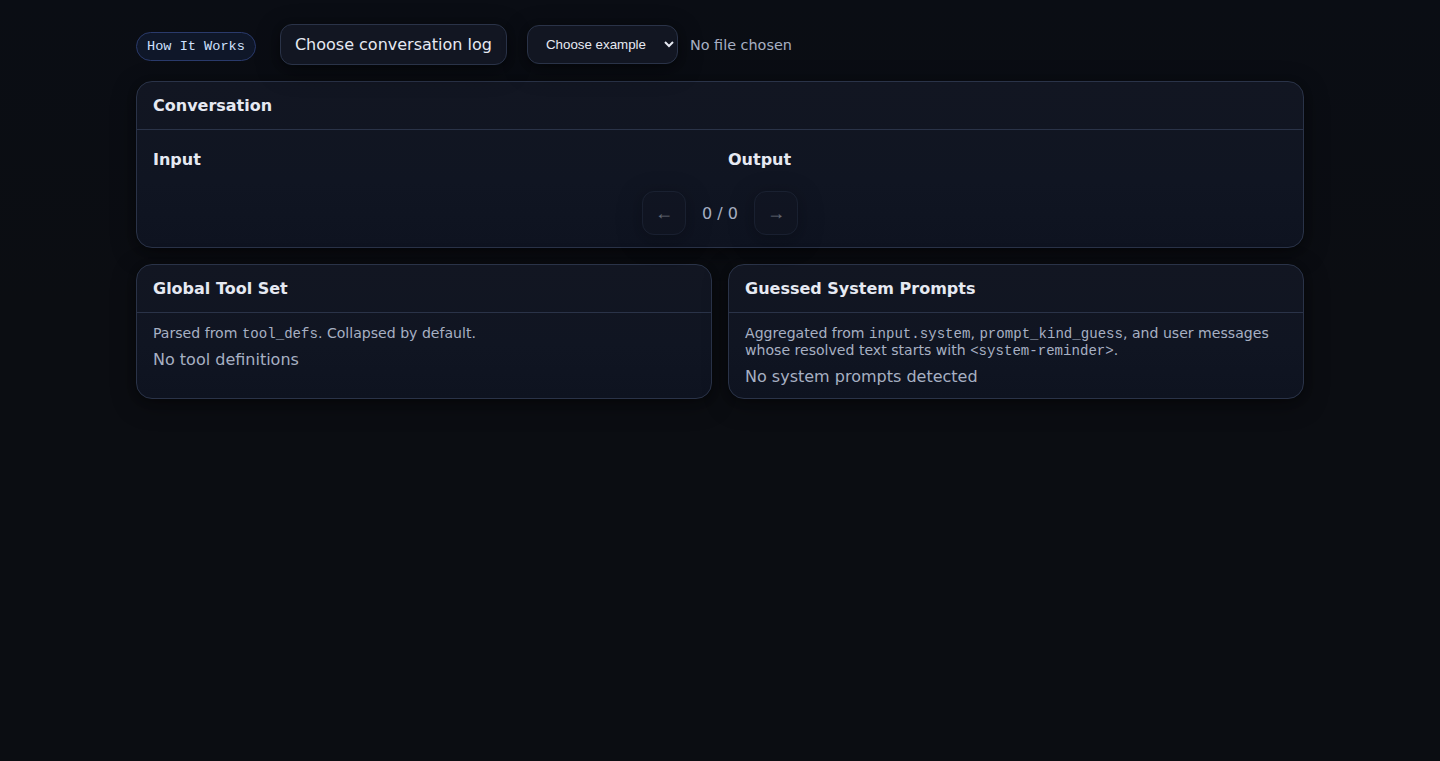
Author
yz-yu
Description
ClaudeCodeVis is a tool that visualizes the inner workings of Claude Code, a large language model (LLM). It helps developers understand how their prompts interact with Claude Code, revealing the model's thought process and intermediate steps. The innovation lies in providing an interactive, visual representation of the LLM's decision-making, making it easier to debug prompts and optimize interactions. This tackles the challenge of understanding and debugging complex LLM behaviors, which are often 'black boxes'.
Popularity
Points 1
Comments 0
What is this product?
ClaudeCodeVis provides a visual map of how Claude Code processes your instructions. Think of it like a debugger for your AI prompts. It shows you the internal steps the AI takes to arrive at an answer. It's innovative because it offers a window into the LLM’s reasoning, which is usually hidden. So this allows developers to get a more intuitive sense of how the LLM actually 'thinks'.
How to use it?
Developers can use ClaudeCodeVis by feeding their prompts into the tool. The tool then displays a visual diagram, showing how Claude Code breaks down the prompt, processes information, and generates a response. You might integrate it into your development workflow to test prompts. You can simply input your prompt, view the visualized output, and then adjust your prompt. This way, you can observe how changes affect the LLM’s processing. The core of using this tool is about understanding and refining how you interact with the LLM through your prompts.
Product Core Function
· Interactive Visualization of LLM Interactions: This feature creates a dynamic, visual representation of how the LLM processes your input. This is valuable because it allows developers to directly see the sequence of steps and internal decisions the LLM makes. This is highly beneficial when fine-tuning a large language model. It provides insights into how the model responds to changes in the input.
· Prompt Debugging: Allows developers to test and debug their prompts by showing how the LLM interprets them. This is useful because it helps identify potential issues such as ambiguous instructions or unexpected outputs, resulting in more effective prompt engineering.
· Step-by-Step Analysis: The tool breaks down the LLM's process into individual steps, showing the flow of information and the reasoning behind the responses. This feature helps you understand how the LLM works to improve prompt clarity. This offers insight into the inner workings of LLMs, providing a better understanding of how they operate.
Product Usage Case
· Prompt Optimization for Chatbots: In building a customer service chatbot, developers could use ClaudeCodeVis to understand how the model interprets user questions. By visualizing the interactions, they can refine prompts to ensure the chatbot accurately understands and responds to user needs, improving the overall user experience.
· Complex Task Decomposition Analysis: When dealing with intricate tasks like writing code based on natural language instructions, this tool can dissect the LLM's thought process. Developers can verify that the model follows the intended logical steps, preventing errors and ensuring the desired output quality. This is particularly valuable for tasks that require precision and reliability.
· Educational Use for AI Exploration: This tool can be used in an educational setting. Students and researchers can use this to understand the inner workings of a Large Language Model. Developers can clearly see the reasoning process, facilitating learning about the concepts of LLM processing and prompt engineering. This helps them quickly grasp and retain information on how these AI models function.
73
SitzProbe: Spaced Repetition for Music Practice and Task Management
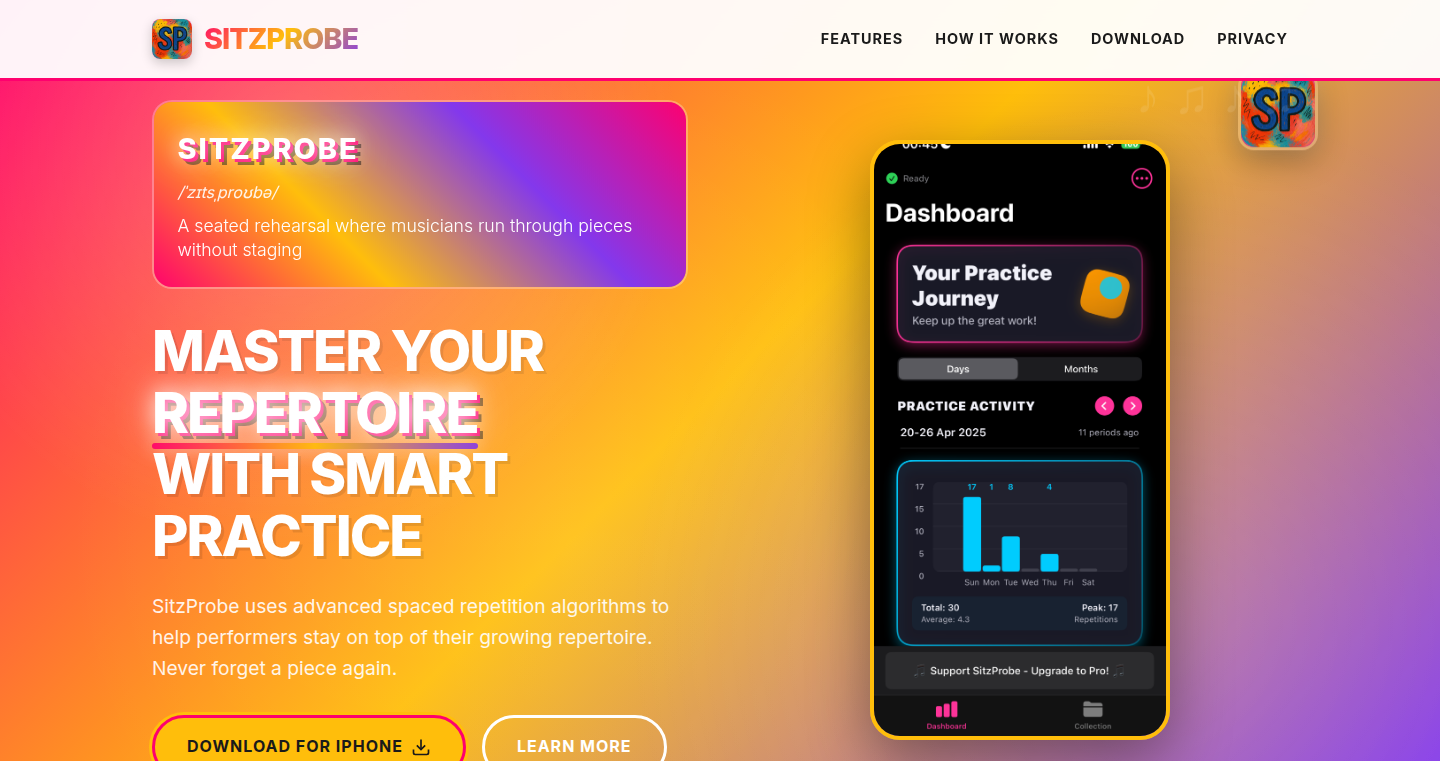
Author
jtanderson
Description
SitzProbe is a unique application designed to apply the spaced repetition learning technique, commonly used for language learning, to musical practice and complex task management. It addresses the common problem of musicians struggling to keep track of and regularly practice all their pieces. Instead of just a to-do list, tasks are never truly 'done'. Successful completion of a task leads to it appearing less frequently, while struggle prompts more frequent repetition, optimizing practice and skill retention. This is a novel application of spaced repetition outside of typical language learning contexts.
Popularity
Points 1
Comments 0
What is this product?
SitzProbe is an app that uses spaced repetition. The core idea is this: when you practice something, like a musical piece, the app tracks how well you do. If you do well, it waits longer before asking you to practice it again. If you struggle, it makes you practice it sooner. This mimics how our brains learn best - by revisiting things just when we're about to forget them. It's similar to how language learning apps work, but applied to more complex skills like music or other tasks. So, it helps you remember things better and practice more efficiently.
How to use it?
Developers can use SitzProbe by integrating its core spaced repetition algorithm into their own applications. The API could be used to build applications for managing tasks, learning skills, or tracking any activity where regular practice is beneficial. For example, a developer could build an app for learning a programming language where the user practices code snippets based on SitzProbe's algorithm. They could also integrate it into project management tools to ensure teams revisit important tasks.
Product Core Function
· Spaced Repetition Algorithm: The core functionality revolves around the spaced repetition algorithm. When you complete a task, SitzProbe schedules it for later review, the interval of which is dynamically adjusted based on your performance. This is the engine that drives efficient learning and retention. So it is useful because it helps you remember things better and practice more efficiently.
· Task Management with Dynamic Scheduling: Users input their pieces, or tasks, and the app manages the scheduling based on the spaced repetition algorithm. This means you don't just have a list; you have a personalized practice plan that adapts to your skill level. So it is useful because it ensures you practice things at the right time for the best learning outcome.
· Performance Tracking and Feedback: The app monitors your performance on each task, and based on your performance, the intervals are changed to provide you feedback. So, it is useful because you can know your weaknesses and strengths and improve your skills.
· Customizable Task Intervals: SitzProbe likely offers options to customize the time intervals and review schedule, which allows users to tailor the system to fit their individual practice routines and learning pace. So, it is useful because it is adaptable to your schedule.
· Integration with Various Task Types: The application should allow users to input different kinds of tasks, not just musical pieces, and it can also manage a wide range of complex tasks. So, it is useful because it is an adaptable tool.
Product Usage Case
· Music Practice Optimization: Musicians can use SitzProbe to efficiently manage their repertoire. For instance, a pianist can enter all their pieces and use the app to schedule practice sessions, ensuring they revisit pieces at optimal intervals, helping to master complex passages and reducing forgetting. It is helpful because it solves the problem of remembering and practicing all of your pieces.
· Skill Development for Programmers: Programmers can use SitzProbe to schedule review of coding concepts. By logging code snippets or common problems, and the app creates a customized learning plan to reinforce knowledge, just like studying a programming book. So, it is useful because it helps you remember and use programming concepts more effectively.
· Project Management for Complex Projects: Project managers can input tasks into the SitzProbe system and set reminders that ensures tasks are not forgotten. The spaced repetition algorithm makes sure that important tasks get revisited at the right time to make sure projects move forward. It is useful because it helps project managers and others stay up-to-date on tasks and keep the team's progress on track.
74
JSAR: Spatial Browser Engine - Stereo 3D Photos without WebGL
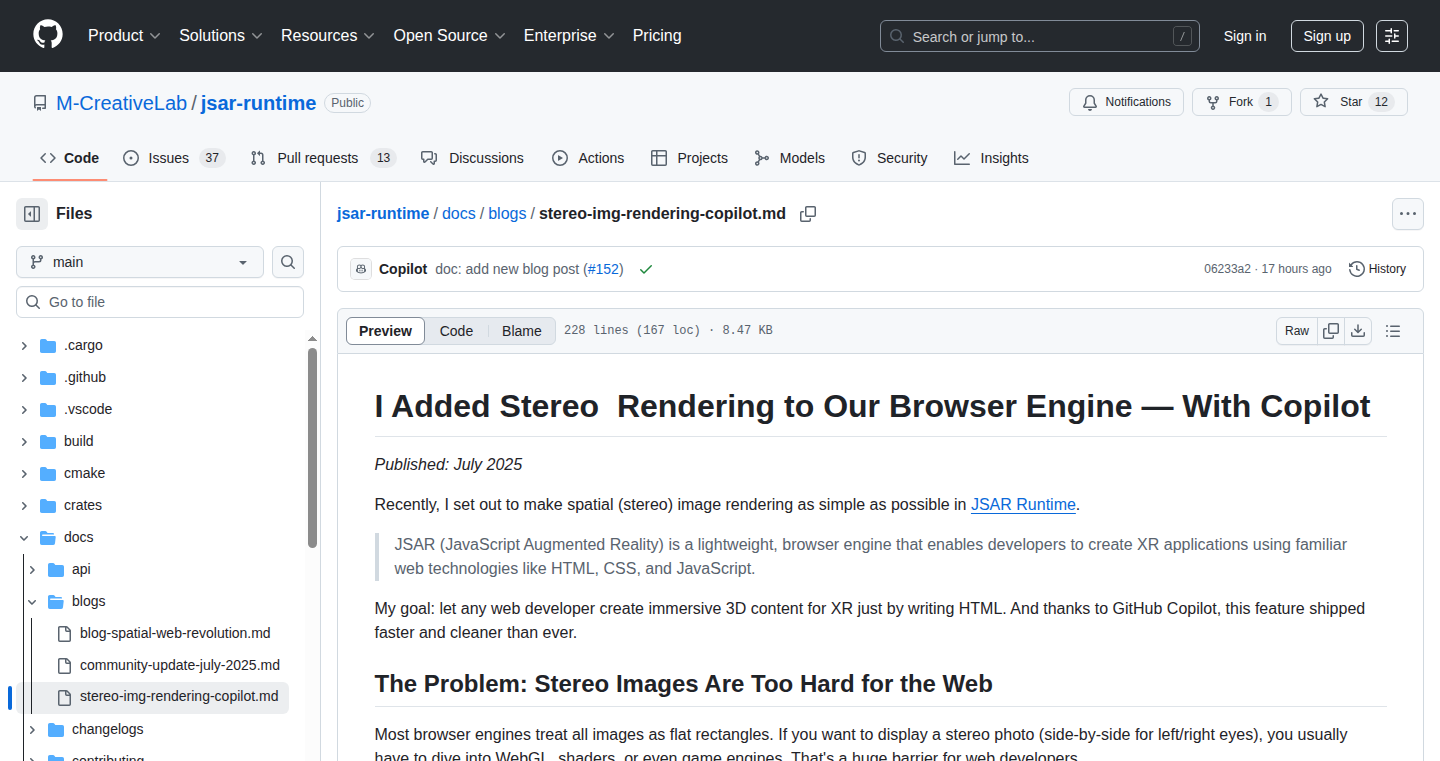
url
Author
yorkie
Description
JSAR is a new open-source spatial browser engine that simplifies spatial web development. This project innovates by enabling the rendering of stereo 3D photos using a simple HTML tag (<img spatial="stereo">), completely bypassing the need for complex technologies like WebGL or shaders. The core innovation lies in its efficient method for parsing attributes and calculating UV coordinates, which allows for a streamlined rendering process. So this means you can create 3D experiences on the web easier and faster, without requiring a lot of technical expertise.
Popularity
Points 1
Comments 0
What is this product?
JSAR is a spatial browser engine that lets you display 3D images on the web in a simple way. The core idea is to simplify the development process for spatial web applications. It uses a clever method, optimized using C/C++, to handle the calculations needed for rendering stereo images directly from HTML, avoiding the need for more complex graphics technologies. So this means it makes building 3D web content much simpler.
How to use it?
Developers can use JSAR by simply adding a spatial attribute to an img tag in their HTML: <img spatial="stereo">. This allows for immediate display of a stereo 3D photo. Developers can integrate JSAR directly into their existing web projects. So this means you can easily add immersive 3D features to your website with just a small change in your code.
Product Core Function
· Stereo 3D Photo Rendering: This core feature allows for displaying 3D photos using a simple HTML tag. The value is it makes it easy to integrate 3D content.
· Efficient Attribute Parsing: The engine efficiently parses attributes from the HTML tags. The value is the ability to quickly process information about the 3D images.
· UV Coordinate Calculation: It calculates the UV coordinates needed for rendering, without using WebGL or shaders. The value is enabling high-performance rendering with less overhead.
· Open-Source: The entire project is open-source. The value is that it allows developers to inspect, modify, and contribute to the engine.
Product Usage Case
· E-commerce: Display 3D product images on an e-commerce website. So this means customers can see products in a more engaging way.
· Photography Portfolios: Showcase 3D photos in a photographer's online portfolio. So this means photographers can create a more interactive experience.
· Educational Content: Use 3D images in educational websites to teach concepts in a more immersive way. So this means you can make learning more engaging for students.
· Interactive Web Experiences: Build interactive spatial experiences, like virtual tours or 3D galleries, using simple HTML tags. So this means you can make websites more interactive and immersive.
75
Elkar: AI-Powered Spreadsheet Analyst
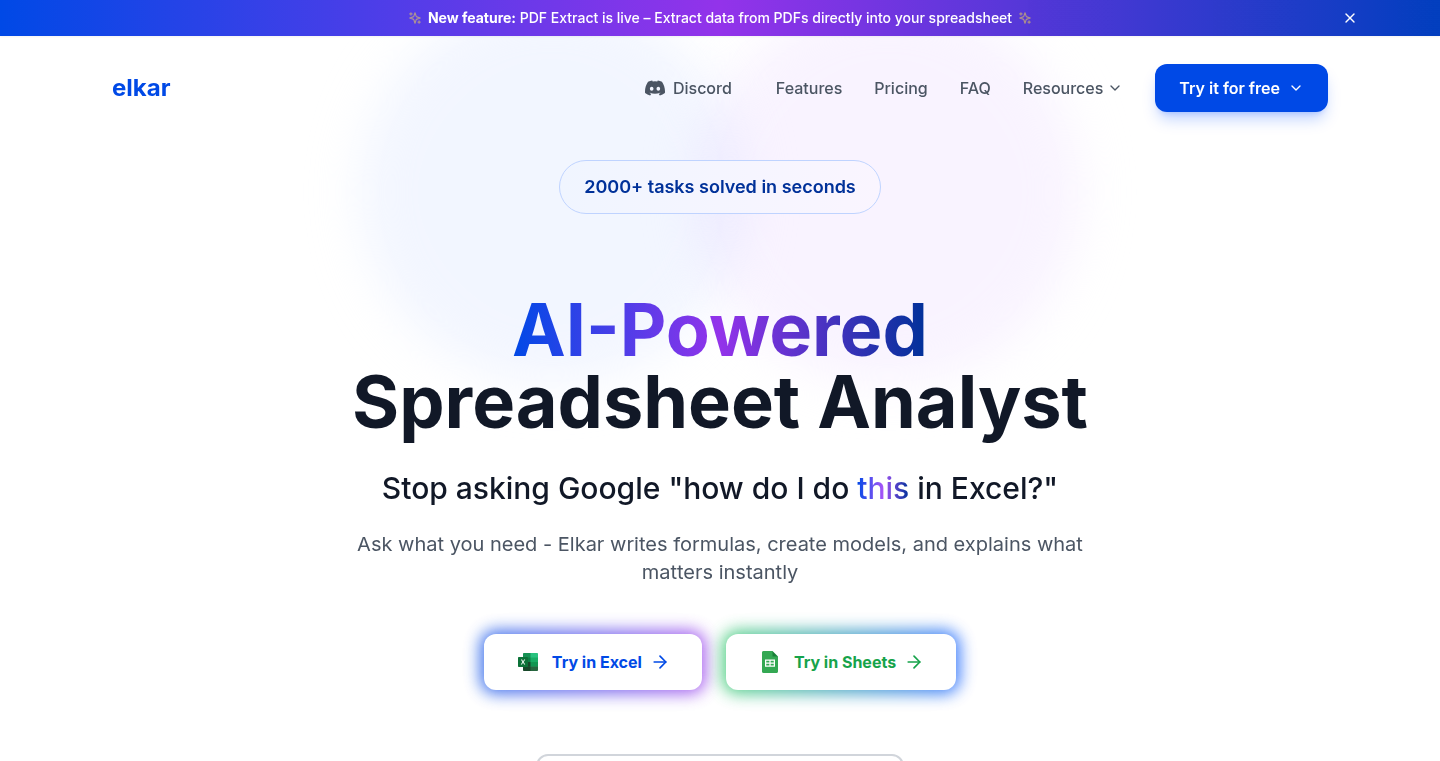
Author
sarahslr
Description
Elkar is an AI agent designed to supercharge your Excel and Google Sheets experience. It understands natural language prompts, allowing you to analyze data, build formulas, create visualizations, and even handle data import and formatting, all with simple text commands. It tackles the tedious aspects of spreadsheet work, like complex formula creation and data cleaning, making your analysis faster and more efficient. So, it helps you get insights and complete tasks more quickly.
Popularity
Points 1
Comments 0
What is this product?
Elkar leverages the power of AI, specifically a language model, to understand your requests in plain English. When you type something like "analyze Q3 revenue trends," Elkar interprets your command, identifies the relevant data, performs the calculations, and presents the results in a meaningful way, such as a chart or a summary. This eliminates the need for you to manually write complex formulas or spend hours on data manipulation. This is innovative because it transforms the way we interact with spreadsheets, making them accessible and useful to everyone, regardless of their technical skills.
How to use it?
You can use Elkar as an add-in for Excel or as an extension for Google Sheets. Simply install it, and then start typing your requests in the Elkar interface. For example, if you have a PDF report with financial data, you can tell Elkar to import and format the data. Or, if you need to build a financial model, just describe the model, and Elkar can help create it. It simplifies and accelerates your workflow with spreadsheets.
Product Core Function
· Formula Generation: Elkar automatically generates complex formulas (like VLOOKUP or financial models) based on your natural language requests. So, it saves you time and reduces the chance of making errors when working with spreadsheets.
· Data Analysis and Trend Spotting: Elkar can analyze your data, identify trends, and provide insights without you writing code or creating multiple tables. So, it enables quick data-driven decision-making.
· Data Import and Formatting: Elkar can import and format data from various sources like PDFs or external websites. So, you don't have to spend hours manually copying and formatting your information from different sources.
· Visualization Creation: Elkar can create charts and graphs based on your data and instructions, allowing you to quickly and easily visualize your findings. So, it helps you communicate your findings more effectively and easily.
· Error Detection: Elkar can detect and correct errors in your spreadsheet calculations. So, it reduces errors and increases data accuracy.
· Financial Model Building: Elkar can build financial models, like DCF (Discounted Cash Flow) models, or create simulations. So, you can use it to explore complex financial scenarios.
Product Usage Case
· Financial Analysts: A financial analyst can use Elkar to quickly analyze quarterly revenue trends and forecast for the next quarter. The analyst simply types a request, and Elkar does the calculations and visualization, so the analyst saves time and can focus on providing insights.
· Marketing Professionals: A marketing team can use Elkar to import and format data from a marketing campaign report, analyze the performance metrics, and generate visualizations to present the findings to stakeholders. This process becomes automated and streamlined, allowing marketers to act on the data faster.
· Researchers: Researchers can use Elkar to automate tedious data analysis tasks, such as creating graphs and performing calculations. By eliminating manual steps, the researchers can accelerate their work and increase their focus on their research findings.
76
Edifest.fyi: Semantic Search and AI-Powered Edinburgh Festival Navigator
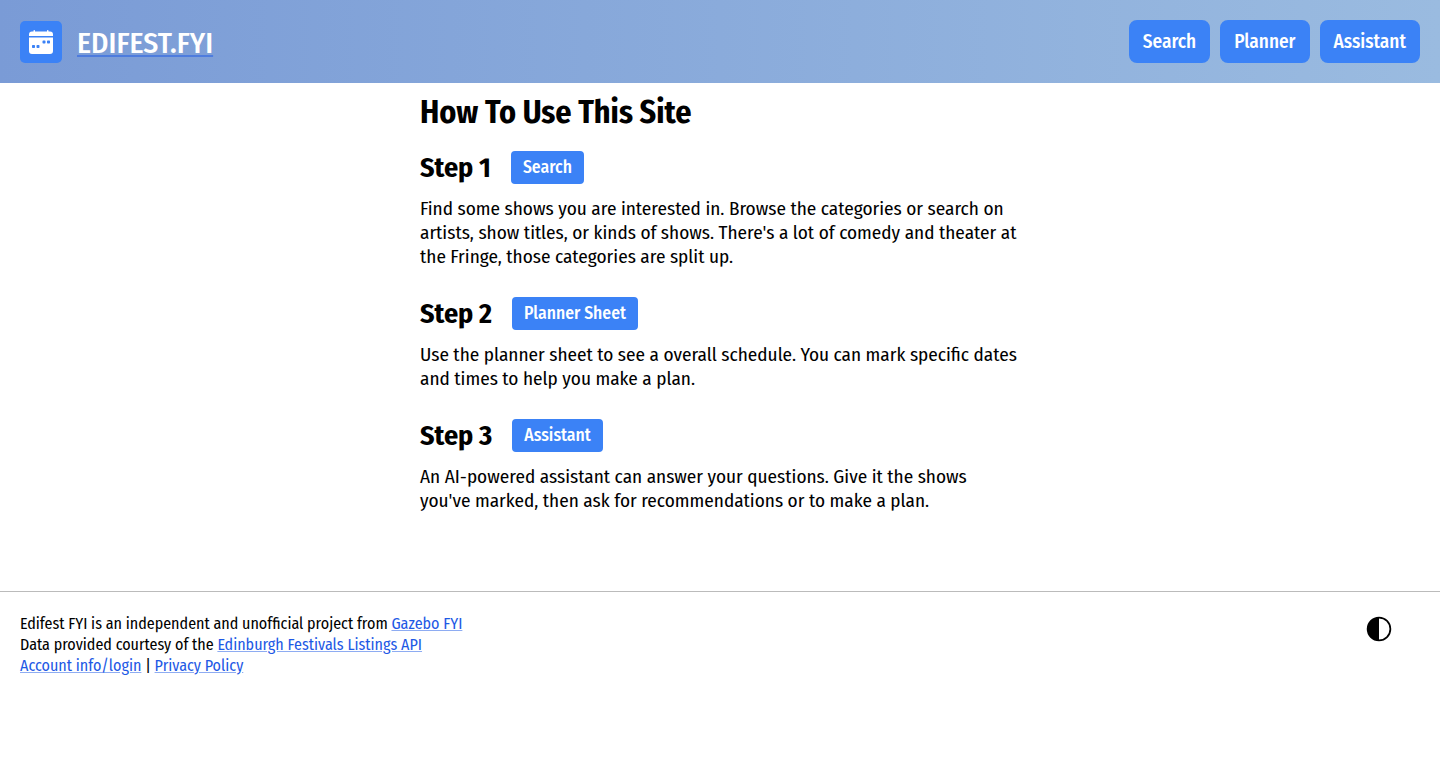
Author
benesing
Description
Edifest.fyi is a website designed to help users navigate the massive Edinburgh Fringe festival and other festivals. It leverages a combination of cutting-edge technologies: semantic search using embeddings, and an AI assistant enhanced with MCP (likely meaning something like 'Multi-Criteria Prioritization') tools, integrated with geospatial data. This project solves the problem of information overload in large festivals, allowing users to find relevant shows based on nuanced search queries like 'comedy duo about fruit', generating personalized schedules, and providing interactive recommendations.
Popularity
Points 1
Comments 0
What is this product?
This project is a web application that uses advanced search and AI to help people explore the Edinburgh Fringe festival. It utilizes 'embeddings' – a technique where words and phrases are represented as numerical vectors, allowing the system to understand the meaning and context of search queries. So, when you search for something, it understands what you *mean*, not just what you *type*. The AI assistant, powered by Anthropic and Voyage, uses MCP to analyze search results, location data, and user preferences to provide personalized recommendations. This helps festival-goers find shows, create schedules, and get suggestions in a conversational way. The system tackles the overwhelming scale of the festival by offering a smarter, more intuitive way to find events. So this is useful because it makes it easy to find what you are really interested in and make the most of your time at a huge event.
How to use it?
Developers can use Edifest.fyi as a model for building their own festival or event discovery platforms. The core technologies, like embedding-based semantic search, can be adapted for different datasets and search requirements. For example, you could apply the same techniques to a music festival to help users discover new artists, or to a conference to help attendees find relevant talks. The integration with geospatial data offers opportunities to enhance location-based services. By studying the system's architecture (FreeBSD, PostgreSQL, GraphQL, Node, Remix, React) and implementation, developers can learn how to build a scalable and user-friendly platform. So this is useful because it provides a practical example for developers looking to incorporate smart search and AI into their own applications.
Product Core Function
· Semantic Search with Embeddings: This allows users to search for shows using natural language, understanding the meaning behind their queries. The value is improved search accuracy and discovery of relevant events, even if the search terms don't perfectly match the show descriptions. Application: finding events using conceptual ideas instead of rigid keywords.
· AI-Powered Recommendations: The AI assistant uses MCP (Multi-Criteria Prioritization) and geospatial data to provide personalized recommendations and generate schedules. This helps users discover events they might otherwise miss. Application: creating personalized itineraries based on user interests and location.
· Interactive Chat Interface: The system includes a chat interface for exploring events. This provides a more natural and conversational way for users to interact with the data and get suggestions. Application: enhanced user experience in exploring festival programs.
Product Usage Case
· Festival Schedule Generation: A user inputs their interests (e.g., 'comedy about fruit') and the AI generates a daily schedule of shows. This saves users time and effort in planning their festival experience. So this is useful because it helps people create a plan and make the most of their time.
· Location-Aware Event Discovery: The system integrates with geospatial data to suggest shows that are nearby. This is perfect for finding shows in real-time. So this is useful because it helps find events nearby, easy to walk to.
· Thematic Search: Users can search for events based on abstract concepts and ideas (e.g., 'shows about climate change'). The embedding technology allows the search engine to understand the meaning behind the user's query and provide relevant results. So this is useful because it helps users find events that match their specific interests, even if they don't know the exact names of the shows.
77
Discord Server Nexus: A Decentralized Server Discovery Platform
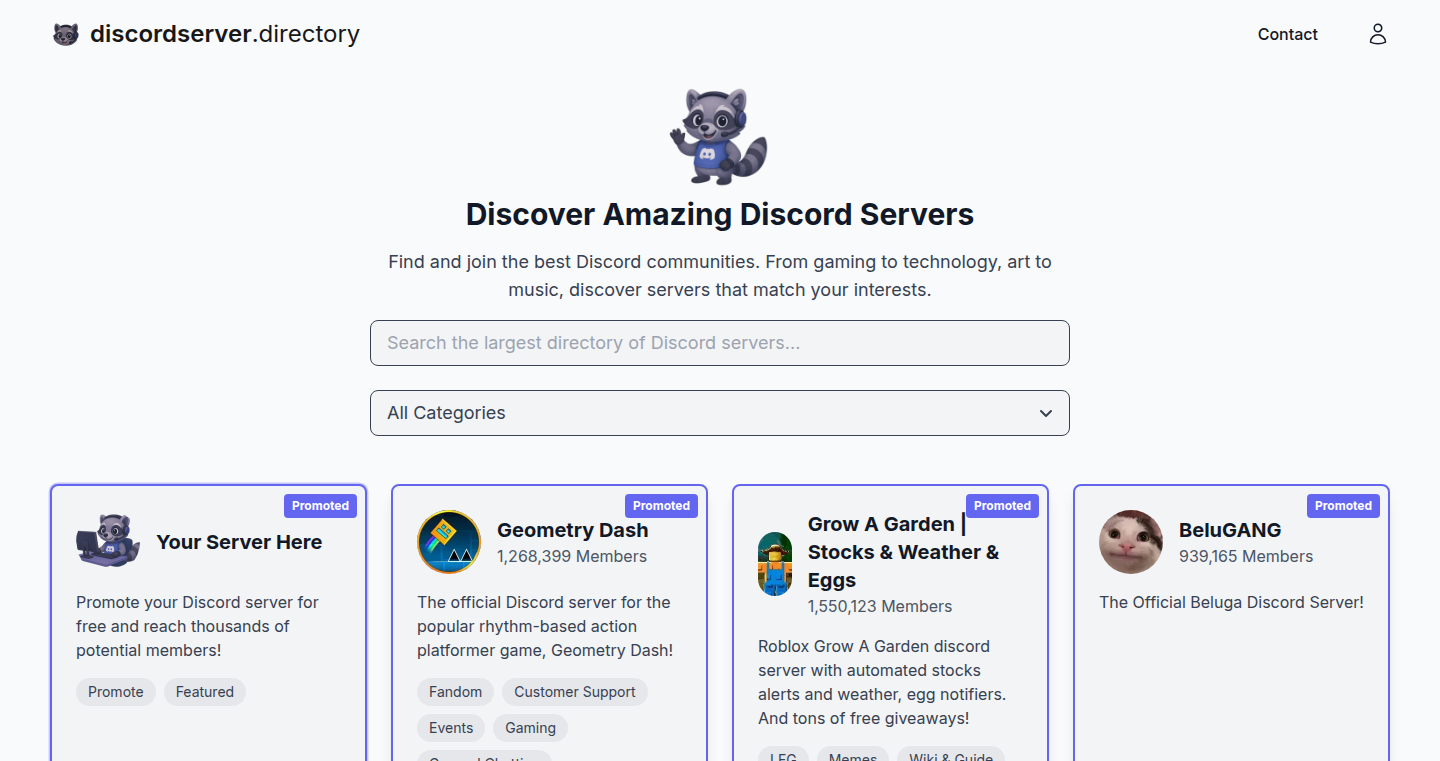
Author
ipogrjegiorejkf
Description
This project creates a directory for Discord servers, aiming to solve the problem of expensive and limited visibility for server owners. The innovation lies in offering a free tier for server promotion, using a 'bumping' mechanism (copying a link in settings) to boost server visibility. This offers a more democratic and accessible way for servers to gain exposure, especially for smaller or newer communities.
Popularity
Points 1
Comments 0
What is this product?
It's a searchable database for Discord servers. Instead of charging high fees for promotion, it provides a free method, which involves users bumping their server's visibility through a simple action. The core technology here is the creation of a database and the implementation of a simple, free method of visibility amplification. This is achieved by allowing server owners to bump their listing, making them appear higher in the directory, similar to forum bumping, ensuring equitable visibility.
How to use it?
Developers, especially Discord server administrators, can use this directory to list their servers and gain organic visibility. They can simply add their server to the directory. The developers use a 'bump' feature, which periodically refreshes their server's position in the directory, increasing visibility. You'd integrate it by providing the required server information through a form or API call.
Product Core Function
· Server Listing: Allows Discord server owners to register and provide details about their community. It increases visibility by providing a discoverable listing. So this helps small servers to get listed.
· Search Functionality: Offers users the ability to search for servers based on keywords, categories, or tags. This helps users find communities related to their interests. So this is useful to the end users to find the right community.
· Free Bumping System: Enables server owners to 'bump' their listing (via copying a link) to refresh their position in the directory periodically. This free method of promotion levels the playing field, making visibility more equitable. So it enables small or new servers to gain higher visibility without additional cost.
· Categorization and Tagging: Allows servers to be organized by category and tags, improving discoverability and search accuracy. So this improves the experience for users looking for specific server types.
· Simple UI/UX: Designed with easy navigation to improve user experience. So this is useful for all the users and makes the system easy to use.
Product Usage Case
· New Discord server owners can use this directory to quickly gain exposure for their server and attract new members, particularly those without a large marketing budget. So this makes a good start for small Discord servers.
· Existing communities can leverage this directory to attract new users to their servers, growing their active community. So it is useful for server owners to gain new community members.
· Developers creating Discord bots or tools can use this directory to find communities that might be interested in their projects and test their tools. So this is useful for bot developers to interact with different types of communities.
· Game developers can list servers for their games, connecting players and building communities. So this is useful for game developers to build their community.
78
ClipVault: Kindle Highlight Organizer
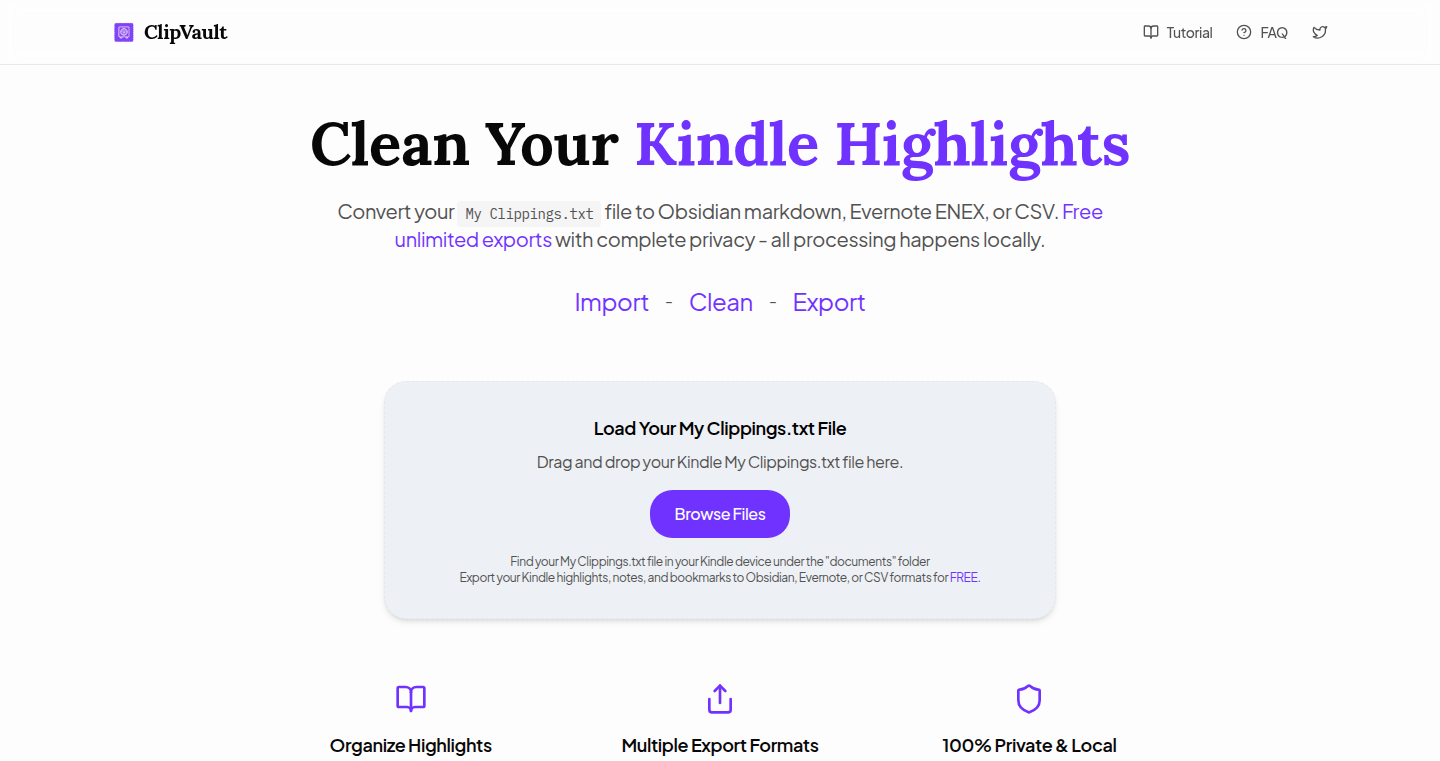
Author
krewl
Description
ClipVault is a web application designed to streamline the process of managing Kindle highlights extracted from the 'My Clippings.txt' file. It addresses the common problem of messy, duplicated highlights by providing a user-friendly interface to clean, sort, and export notes. The app runs entirely in your browser, ensuring user privacy as no data is uploaded to any server. This focuses on simplicity and direct utility, making it a practical tool for readers who want to organize their reading notes effectively.
Popularity
Points 1
Comments 0
What is this product?
ClipVault is a browser-based tool that allows users to import their Kindle highlights from the 'My Clippings.txt' file. It works by parsing the text file, removing duplicates and unwanted elements like headers. It then organizes the highlights by book and provides export options to popular note-taking platforms such as Obsidian (Markdown format), Evernote (.enex format), and CSV. The key innovation is the local processing, which prioritizes user privacy and security by keeping all the data processing within the user's browser. So this helps users manage their notes securely without sharing personal information.
How to use it?
To use ClipVault, you simply drag and drop your 'My Clippings.txt' file into the app. It automatically processes the highlights. You can then review, remove duplicates and unwanted entries, and sort the highlights by book. Finally, you can export the cleaned and organized highlights to Obsidian, Evernote, or CSV formats, depending on your preferred note-taking system. This is useful if you frequently read on your Kindle and want to extract and organize your highlights for further study or reference.
Product Core Function
· Import from My Clippings.txt: The tool parses the text file generated by Kindle devices. Value: Enables users to upload their highlights in a straightforward manner. Application: Great for getting your notes from your Kindle into ClipVault.
· Duplicate Removal: Identifies and eliminates redundant highlights, ensuring your notes are clean. Value: Saves time and prevents clutter, making the notes more useful. Application: Essential for users who highlight frequently and want to avoid repetitive entries.
· Header and Clutter Removal: Removes unnecessary metadata and other unwanted text from the highlights. Value: Improves readability and focus on the actual content. Application: Helpful for users who want to extract clean and focused notes.
· Sorting by Book: Organizes the highlights by the book they belong to, allowing for a structured view. Value: Makes the notes easier to navigate and analyze, making it easier to go back and review your reading notes. Application: Useful for users studying multiple books simultaneously or reviewing a specific book's highlights.
· Export to Obsidian (Markdown): Exports highlights in Markdown format optimized for Obsidian. Value: Allows seamless integration with Obsidian's note-taking features, like linking and embedding. Application: Ideal for Obsidian users who want to integrate their Kindle highlights with their existing knowledge base.
· Export to Evernote (.enex): Allows export to Evernote. Value: Allows users to bring their Kindle notes into the Evernote system. Application: Useful for users who prefer Evernote for their note taking needs.
· Export to CSV: Exports the data to a CSV (Comma Separated Values) file, a simple format. Value: Allows users to export their notes for importing to other tools, or for further analysis. Application: Useful for users who want to manipulate the data in spreadsheets or other data analysis software.
Product Usage Case
· A student uses ClipVault to organize highlights from several textbooks. After importing, they remove duplicates, sort by textbook, and export to Obsidian to create study notes linked to specific book chapters. The streamlined process saves time and improves study efficiency.
· A researcher imports all highlights from their Kindle into ClipVault. They remove clutter, export the clean data to CSV, and use the CSV data to perform text analysis for a research project, allowing them to better understand the key themes in their reading material.
· A writer uses ClipVault to extract highlights from various books and export them to Evernote. They then combine the highlights with other notes in Evernote to create a comprehensive library of ideas for their next book. The organization of highlights allows for easy reference and enhances creativity.
79
Party Goker: Terminal-Based Planning Poker
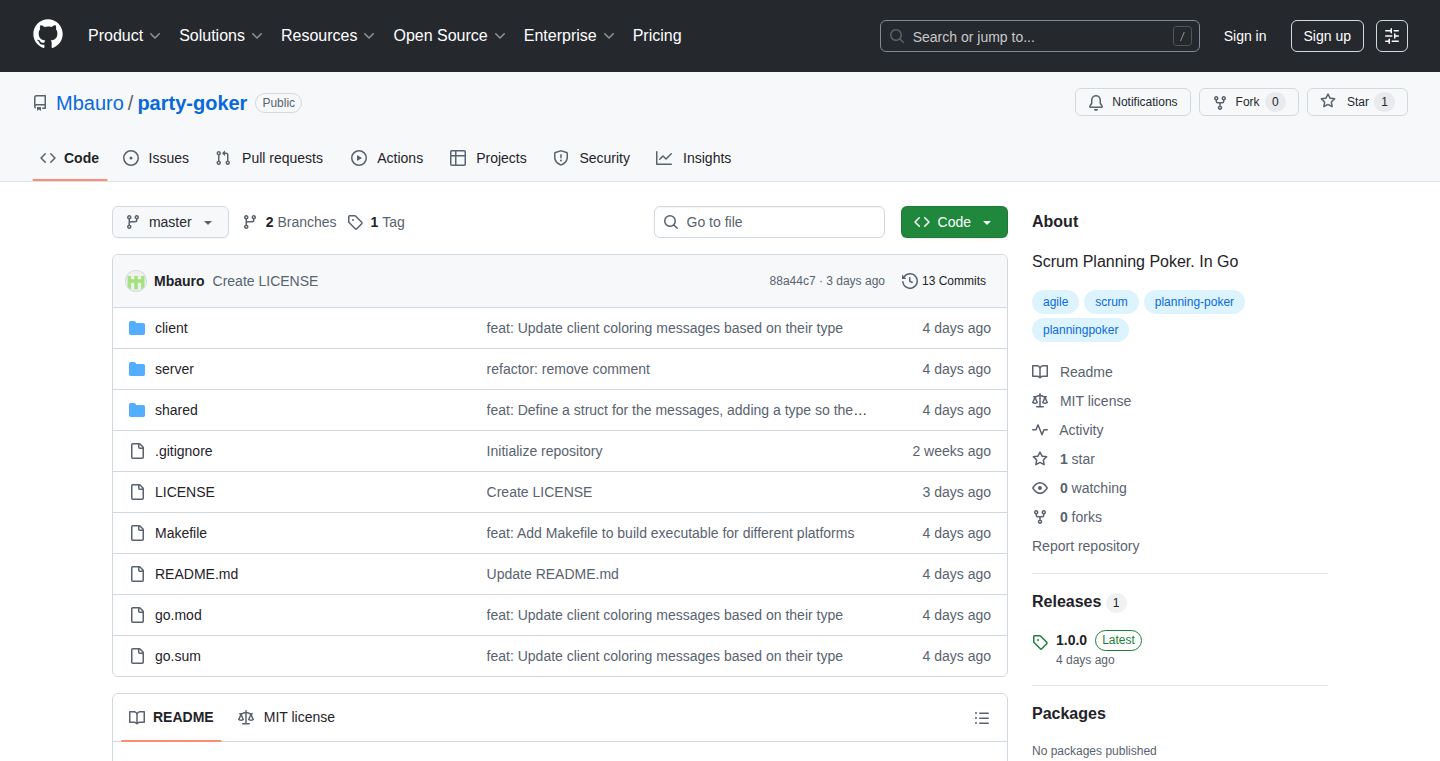
Author
Mbauro
Description
Party Goker is a lightweight, open-source planning poker tool that runs directly in your terminal (command-line interface). Instead of using a web browser, it uses raw TCP connections for communication. This eliminates the need for a graphical interface, making it incredibly fast and easy to use. The project solves the problem of complex, slow, and often paywalled planning poker tools. It offers a simple, cross-platform solution that's perfect for remote teams.
Popularity
Points 1
Comments 0
What is this product?
Party Goker is a planning poker tool built for the command line. Planning poker is a team-based estimation technique used primarily in Agile software development to estimate the effort required to complete a task. Party Goker achieves this by using TCP connections to allow team members to participate in a game-like estimation process directly within their terminal windows. The core innovation is the minimal approach: it bypasses the overhead of web browsers and graphical interfaces for a faster, more streamlined experience. So what does this mean for you? You get a fast and straightforward way to conduct planning poker sessions, especially beneficial for developers who prefer a terminal-centric workflow. It's like having a virtual card game in your terminal.
How to use it?
Developers use Party Goker by simply downloading the binary file and running it in their terminal. The tool can be used by team members located anywhere, as long as they can connect to a shared terminal (using tools like `tmux` or `ssh`) or establish a direct TCP connection. You can start a session with a simple command, and then other team members join the session. Participants then vote on the estimated effort for a particular task. This is extremely useful for teams who want to avoid distractions and streamline their estimation process, particularly those comfortable with terminal-based workflows.
Product Core Function
· Real-time Planning Poker: The core function allows team members to participate in planning poker sessions, submit estimates, and reveal their estimates simultaneously. This allows the team to quickly gauge the consensus around task difficulty. The benefit is a faster and more efficient method for estimating tasks in an agile environment.
· Cross-Platform Compatibility: Party Goker is designed to be a binary that runs on various operating systems. This means developers on Linux, macOS, and Windows can all use it. This encourages team collaboration, as everyone, regardless of OS, can participate in planning poker sessions.
· Terminal-Based Interface: The tool operates entirely in the terminal. This is useful for developers who live inside the command line, enabling quick estimations without leaving their workflow or opening a browser tab. This boosts productivity by minimizing context switching.
· Minimal Dependencies: The tool does not depend on a web browser or any GUI components. This decreases the attack surface for security concerns and means fewer dependencies, so it's quick to install and run. This makes it highly portable and easy to integrate into various development environments.
Product Usage Case
· Remote Agile Teams: A geographically distributed development team uses Party Goker. They use a shared terminal session (via SSH or `tmux`) to conduct their planning poker sessions. The team is able to quickly reach a consensus on the effort required for different user stories, improving sprint planning efficiency. This showcases its practical application in supporting asynchronous collaboration and removing any reliance on unstable internet connections or complex tooling.
· Automated CI/CD pipelines: Party Goker can theoretically be integrated into a development pipeline. By creating a script to estimate tasks as part of the CI/CD, developers can programmatically estimate the resources that are needed for development tasks. This enables more accurate project planning and resource allocation, especially in large projects with complex workflows. This automation saves a lot of time and improves workflow accuracy.
· Quick Estimation Before Code Review: Developers working in a small team use Party Goker to estimate a new feature before starting a code review session. By quickly estimating the effort, the team can quickly determine the complexity and the potential impact of a change request before the code review even starts. This helps in making smarter, and data-driven project plans, particularly in the early stages of development.
80
C2hat: Secure Cross-Domain Communication Extension
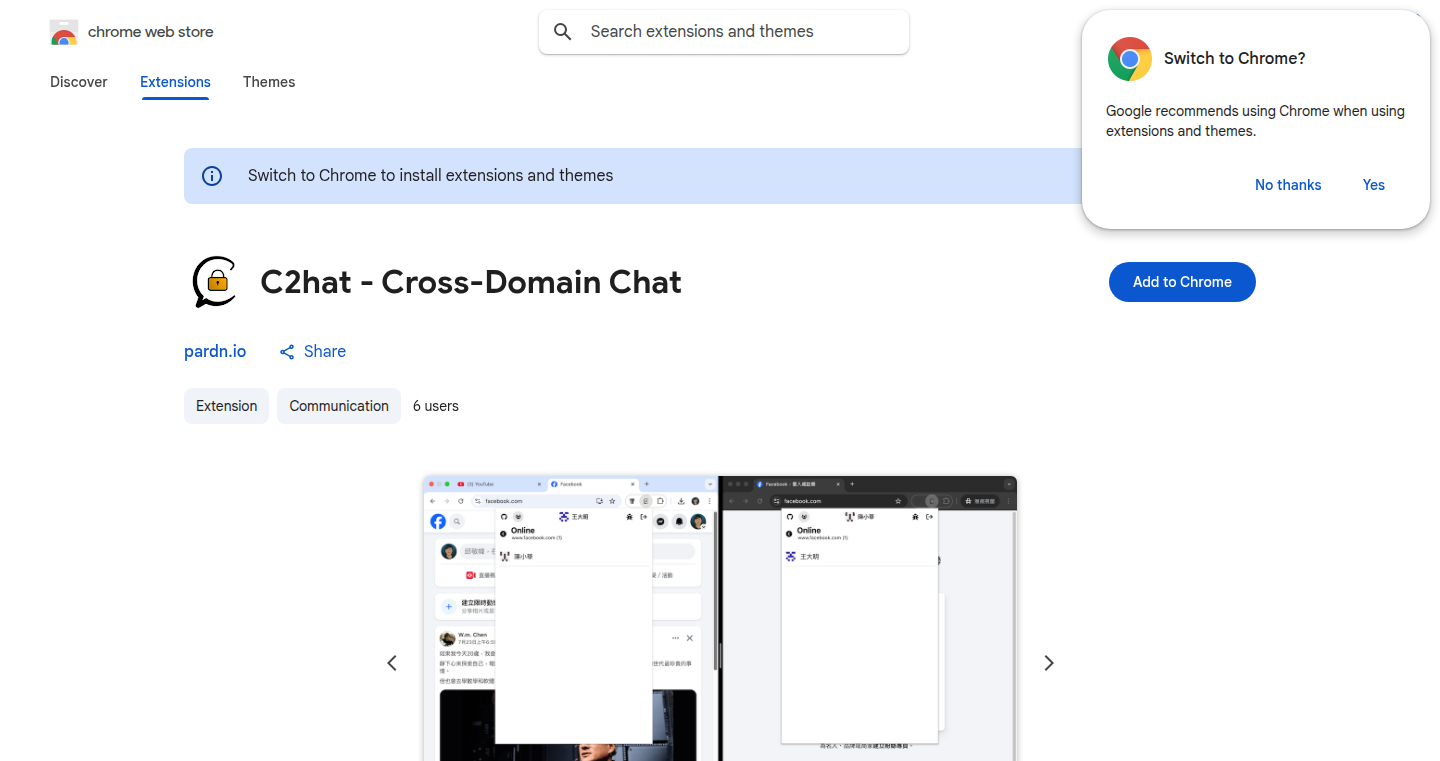
url
Author
pardnchiu
Description
C2hat is a browser extension designed for end-to-end encrypted chat across different websites. It tackles the fundamental problem of secure communication in a simple way – no account registration and a user-friendly interface. The core innovation lies in its ability to establish encrypted connections directly between users, offering a secure and private communication channel without relying on a central server.
Popularity
Points 1
Comments 0
What is this product?
C2hat is a browser extension that creates a secure, private chat room between two or more users. The core idea is using end-to-end encryption, which means only the sender and receiver can read the messages. Think of it like a secret code that scrambles your messages before they are sent and only the intended recipient has the key to unlock them. The extension works without needing you to sign up for an account. This makes it simple to use and keeps your information private. So this means that no one, not even the developers, can read what you write. This helps you to keep your conversations private and safe from prying eyes.
How to use it?
To use C2hat, you and the person you want to chat with both need to install the extension. Then, you can create a private chat room and start communicating. The extension works by establishing a secure connection directly between your browsers. You can use this extension in any situation where you need a safe and private way to chat online, like when you are talking to your friends or colleagues or even discussing sensitive information. For example, it can be used for secure messaging within a team or among friends, exchanging confidential information during business negotiations, or simply having private conversations.
Product Core Function
· End-to-end encryption: This is the core of C2hat's security. All messages are encrypted on your device before they are sent and decrypted only on the recipient's device. So this protects your messages from being read by anyone else.
· Secure instant messaging: C2hat allows for real-time conversations. It provides the same easy experience of instant messaging, but your messages stay private and secure, which means you can chat with others quickly and securely.
· Clean and user-friendly interface: The extension is designed to be easy to use, even for people who aren't very tech-savvy. This makes it simple to set up a private chat without the need for complex configurations.
· No account registration required: You don't need to create an account or provide any personal information. This further protects your privacy and makes it easy to start using C2hat right away. So, you can start using it very fast.
Product Usage Case
· Secure team communication: Imagine you have a team working on a project and need to share ideas and information securely. C2hat lets you create a private chat room for the team, where all messages are encrypted and can only be read by team members. So you can share sensitive information about your projects without worrying about privacy concerns.
· Private conversations with friends: You can use C2hat to have private chats with your friends, knowing that your messages are secure and cannot be read by anyone else. You can share any information without having to worry about it being intercepted.
· Exchanging sensitive information: If you need to share confidential information, like financial details or personal data, C2hat provides a secure channel for such exchanges. You can share this information without compromising your privacy.
81
Typogram Studio: Visualizing Typefaces with Interactive Controls
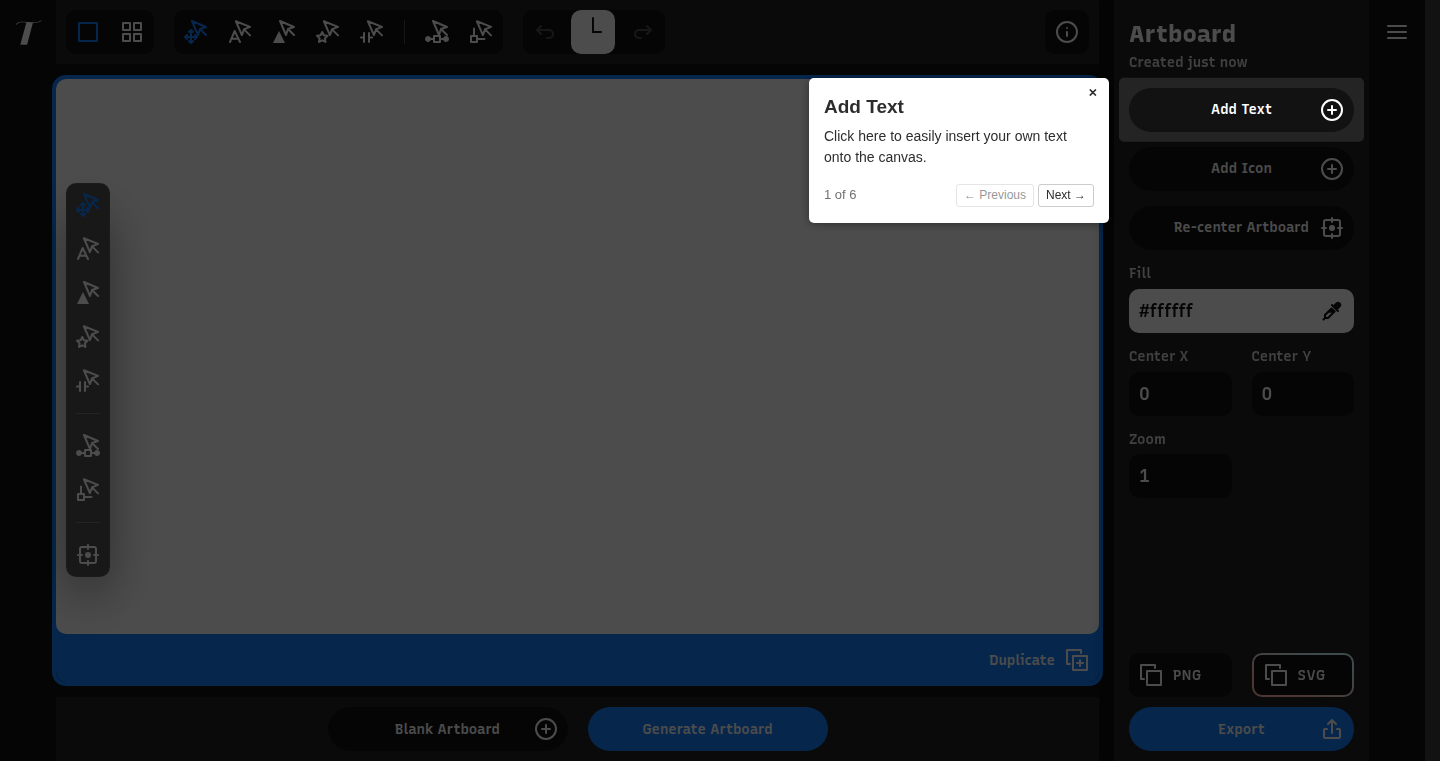
Author
wentin
Description
Typogram Studio is a web-based tool, similar to Figma, but specifically designed for exploring and manipulating typography. It empowers users to visually experiment with different typefaces, adjust their properties (like size, spacing, and kerning), and see how they interact in real-time. The core innovation lies in its specialized focus on type design and its intuitive interface for non-designers, making typography accessible and allowing anyone to easily create visually appealing text-based content without needing complex design software. So this means you can easily create beautiful text and design assets, even if you're not a professional designer!
Popularity
Points 1
Comments 0
What is this product?
Typogram Studio simplifies the complex world of typography. It's built with a focus on understanding and visualizing fonts. The technology behind it allows users to input text, choose from a library of typefaces, and then visually adjust parameters like font size, letter spacing (kerning), line height, and text alignment. The interface provides a real-time preview, showing exactly how these adjustments affect the appearance of the text. It’s different from general-purpose design tools because it's specialized for typography, offering controls tailored to the unique needs of font manipulation and visual exploration. So this means you can visually explore and understand how different font settings impact your designs, instantly.
How to use it?
Developers can use Typogram Studio to rapidly prototype text-based UI elements or marketing assets. You can embed the tool within a web application to allow your users to customize text within their designs or document templates. For example, a blog platform could integrate Typogram Studio to let users choose and format their headers and titles, or you can incorporate it into a social media post generator. You can copy and paste the design result into your existing code and integrate the design with your app's existing design system. So this allows you to quickly create great-looking text elements for websites, apps, or any project that requires text.
Product Core Function
· Real-time Typography Preview: This function provides an immediate visual representation of changes to font properties (size, kerning, etc.), enabling rapid experimentation and iteration. This feature is valuable for quickly visualizing how different font styles will appear in your design and fine-tuning the details to your needs.
· Font Library & Management: This offers a selection of fonts, allowing users to browse and select from a range of typefaces. You can select your desired font and integrate it into the design for your project. So, you can easily find and experiment with a variety of font styles.
· Customizable Text Effects: Users can adjust advanced text features like letter spacing (kerning), line height, and text alignment. The core benefit here is that users can easily tailor the text presentation with complete flexibility.
· Export/Integration Options: This could allow users to export their designs in various formats (e.g., images, CSS) or integrate them directly into web projects. This feature is very useful because it facilitates easy integration with existing projects, so you can take the final results and quickly use it for your projects.
Product Usage Case
· A web developer building a landing page for a new product can use Typogram Studio to quickly prototype headlines and body text, experimenting with different font combinations and styles to find the most visually appealing and effective presentation. This helps to make great-looking text elements quickly, so you can save time.
· A marketing team can use Typogram Studio to create social media graphics. The platform allows easy experimentation with different text styles and sizes, so you can create visually appealing graphics, and you'll make it a lot easier and faster to create eye-catching content.
· A designer is developing a website template. Using Typogram Studio, they can test different font pairings and typography treatments to ensure that the template looks great before writing any code.
· A content creator is using Typogram Studio to design titles and text overlays for videos. The tool allows them to quickly create and adjust text elements to align with the visual style of their videos, and it enhances your content, making it more engaging to your audience.
82
UbikAI: Human-like PDF Highlighter with AI
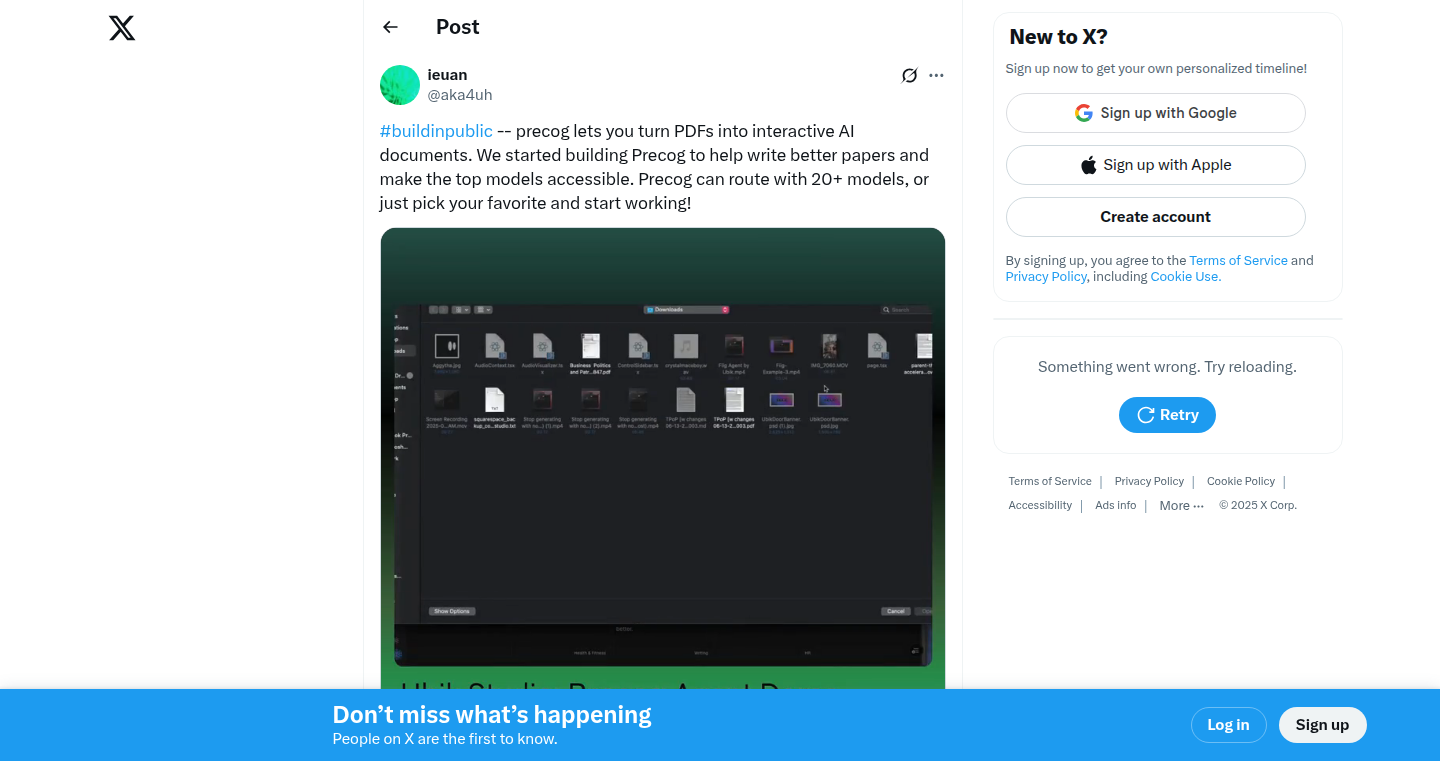
Author
ieuanking
Description
UbikAI is an AI agent designed to read and highlight PDFs just like a human would. Instead of simple keyword search or rule-based highlighting, it uses advanced AI to understand the context and importance of information within the document, making it a smarter and more efficient way to extract key insights. This project tackles the challenge of automatically identifying and emphasizing crucial information in a document, which traditionally requires manual effort and human understanding.
Popularity
Points 1
Comments 0
What is this product?
This project leverages AI, likely employing techniques like natural language processing (NLP) and potentially computer vision, to analyze PDF documents. It doesn't just look for specific words, but instead 'reads' the document and identifies the most important sections based on their meaning and relationship to other parts of the text. So, instead of highlighting every instance of 'AI', it might highlight the section explaining AI's impact on a specific industry. This innovative approach moves beyond simple text matching to offer context-aware highlighting, providing a more intelligent way to digest information. Therefore, it allows you to quickly grasp the core content of a PDF without having to manually sift through everything. This technology could involve semantic analysis, which means understanding the meaning of words and sentences rather than just looking at them.
How to use it?
Developers could integrate UbikAI into their applications via an API (Application Programming Interface) or a library. Imagine building a research tool that automatically highlights key findings in scientific papers, or a legal application that pinpoints crucial clauses in contracts. You could also integrate it into document management systems to provide summaries and highlights of important documents. The integration process likely involves feeding the PDF file to the AI agent and then retrieving the highlighted version or the list of highlighted sections. So, if you are a developer building document processing tools, this offers a significant time-saving and improved user experience.
Product Core Function
· Contextual Highlighting: Instead of keyword-based highlighting, UbikAI identifies and emphasizes the most important sections of a PDF based on their meaning and relevance. This is useful for quickly extracting the core ideas of complex documents, such as research papers or legal documents. So this helps you focus on what matters most in a document.
· AI-Powered Analysis: The core of the project likely uses advanced AI algorithms, like NLP and potentially computer vision, to mimic human reading comprehension. This enables a much more nuanced understanding of the document's content. This lets you automatically process documents as you would manually, but way faster.
· Automated Summarization (Implied): While not explicitly stated, the highlighting feature naturally lends itself to automated summarization. By focusing on the highlighted sections, users can easily create summaries. This feature is extremely valuable for anyone who needs to understand the gist of long or complex documents quickly. This helps in skimming through a lot of information in a very short time.
· API or Library Integration (Implied): Developers can incorporate UbikAI's functionality into their own applications. This makes it possible to build custom tools and workflows for specific needs, such as document analysis or information retrieval. So, developers can leverage this to boost their own products' capabilities.
· User-Friendly Interface (Implied): The project likely includes a way for users to view the highlighted PDF. This can involve a dedicated interface or the ability to download the highlighted version. So, it provides an easy-to-use solution for those who work with many PDFs every day.
Product Usage Case
· Academic Research: Researchers could use UbikAI to quickly identify the key findings and arguments in scientific papers, saving valuable time on literature reviews. So, it can speed up the analysis and understanding of academic papers.
· Legal Professionals: Lawyers and paralegals could utilize UbikAI to automatically highlight important clauses and information in legal documents, contracts, and briefs, improving the efficiency of document review. So, you can find key legal concepts or details quickly.
· Business Analysis: Business analysts can use UbikAI to summarize market research reports, financial statements, and other business documents, improving the speed of information gathering. So, it can help with faster decision-making.
· Document Management Systems: Integration into document management platforms can provide intelligent highlighting and summarization features for uploaded PDFs, enhancing the user experience. So, your document system users will get instant benefits.
· Education: Students and educators can use it to highlight and summarize key concepts in textbooks and lecture notes. So, it can significantly improve the studying effectiveness.
83
Qwen3-CudaInference: Lightning-Fast LLM Inference with Pure CUDA C
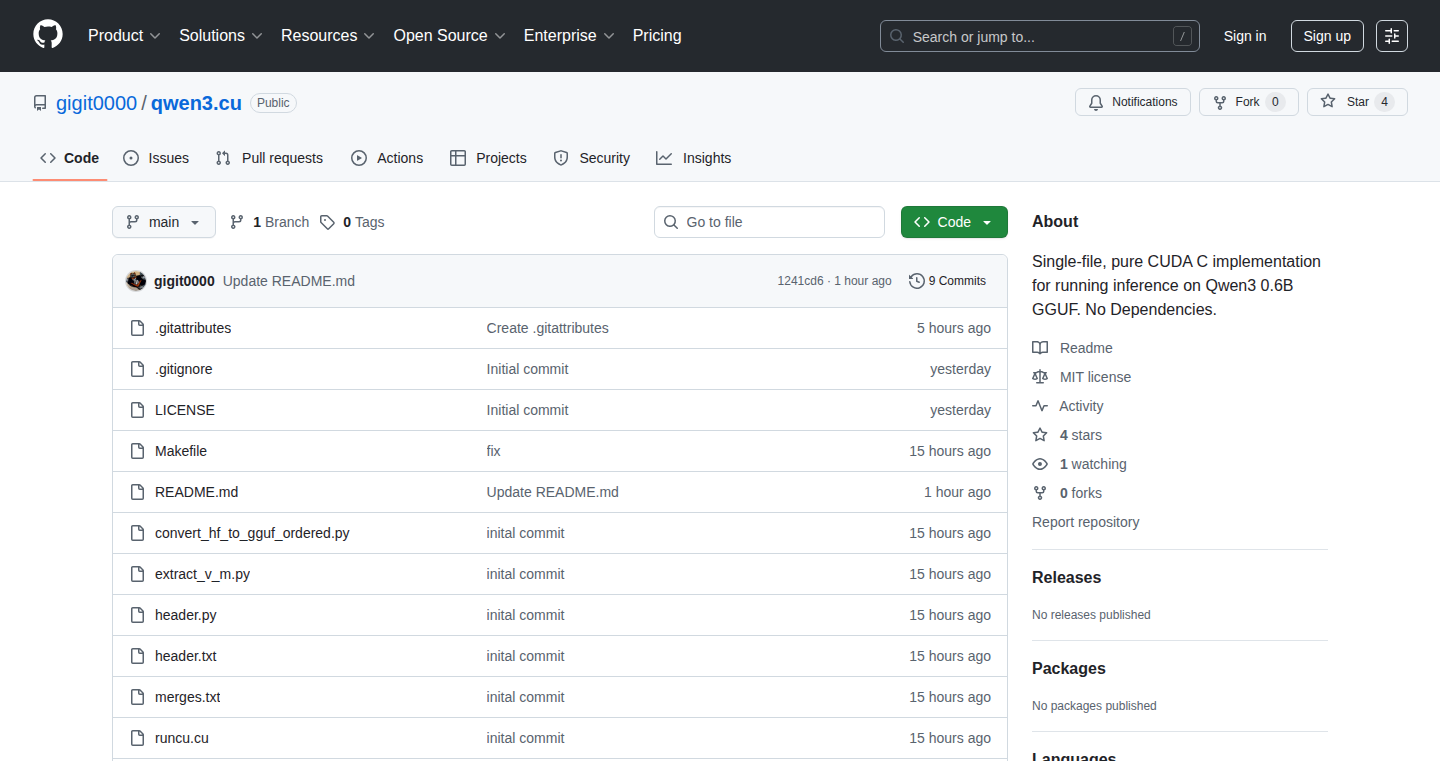
Author
yb0000
Description
This project provides a single-file implementation of inference for the Qwen3 0.6B language model, written entirely in CUDA C. It eliminates external dependencies, enabling extremely fast inference directly on the GPU. It's a demonstration of how to optimize LLM inference at a low level, showcasing techniques for maximizing performance and minimizing overhead.
Popularity
Points 1
Comments 0
What is this product?
Qwen3-CudaInference is a highly optimized way to run the Qwen3 0.6B language model on your GPU. It's written in CUDA C, which is a programming language that lets you directly control your GPU. The key innovation is that it's self-contained in a single file and has no external dependencies. This means it can be deployed and run very quickly. It avoids the overhead of loading large frameworks or libraries, allowing for faster response times. So, this can be used for any application that requires quick language model responses, like chatbots or text generators.
How to use it?
Developers can use this project by simply compiling the provided CUDA C file and running it on their GPU. This can be done directly, by integrating the code into their existing projects, or by creating a custom wrapper around the compiled executable. You provide it with input text, and it returns the LLM's generated output. The project's single-file nature makes it easy to integrate into existing projects. So, you can quickly plug it into any environment where you need fast text generation or analysis.
Product Core Function
· Fast Inference on GPU: The core function is to perform inference of the Qwen3 0.6B model using the GPU, resulting in a significant speedup compared to CPU-based or framework-based approaches. This is valuable for applications like chatbots, real-time language translation and any application needing to generate text quickly.
· Dependency-Free Operation: The project is self-contained, with no external dependencies. This simplifies deployment and reduces the chances of compatibility issues. This is helpful in embedded systems or environments where managing dependencies is difficult.
· Low-Level CUDA C Implementation: It's written in CUDA C, which gives the developer fine-grained control over GPU resources, allowing for highly optimized performance. This benefits developers seeking to deeply understand and optimize LLM inference performance.
· Efficient Memory Management: The code likely implements efficient memory management techniques to minimize memory usage on the GPU, allowing for larger models to be used and faster processing. Useful for environments with limited GPU memory.
· Single-File Distribution: Being contained in one file simplifies distribution and integration into other projects. This means developers can easily experiment and adapt the code.
· Quantization Techniques (Potential): The project might incorporate quantization techniques to reduce the model's memory footprint, making it more efficient and allowing the model to run on GPUs with less memory. Good for making models run on consumer hardware.
Product Usage Case
· Real-time Chatbots: Integrate the code to power responsive chatbots that can generate text instantly, providing users with a fluid conversational experience. This improves the user experience in customer service or interactive entertainment applications.
· Text Generation Applications: Use it in applications such as automated content creation, summarization, or creative writing tools, where speed is a key factor. This enables rapid iteration and responsiveness in text-based projects.
· Research and Experimentation: The single-file implementation allows researchers to quickly test and experiment with different inference optimizations and model configurations. This accelerates the pace of LLM research and development.
· Edge Computing: Deploy the optimized inference engine on edge devices with powerful GPUs to provide language processing capabilities directly on the edge. This enhances privacy and reduces latency for applications in domains like autonomous vehicles or smart home systems.
84
Tectonic Game Engine
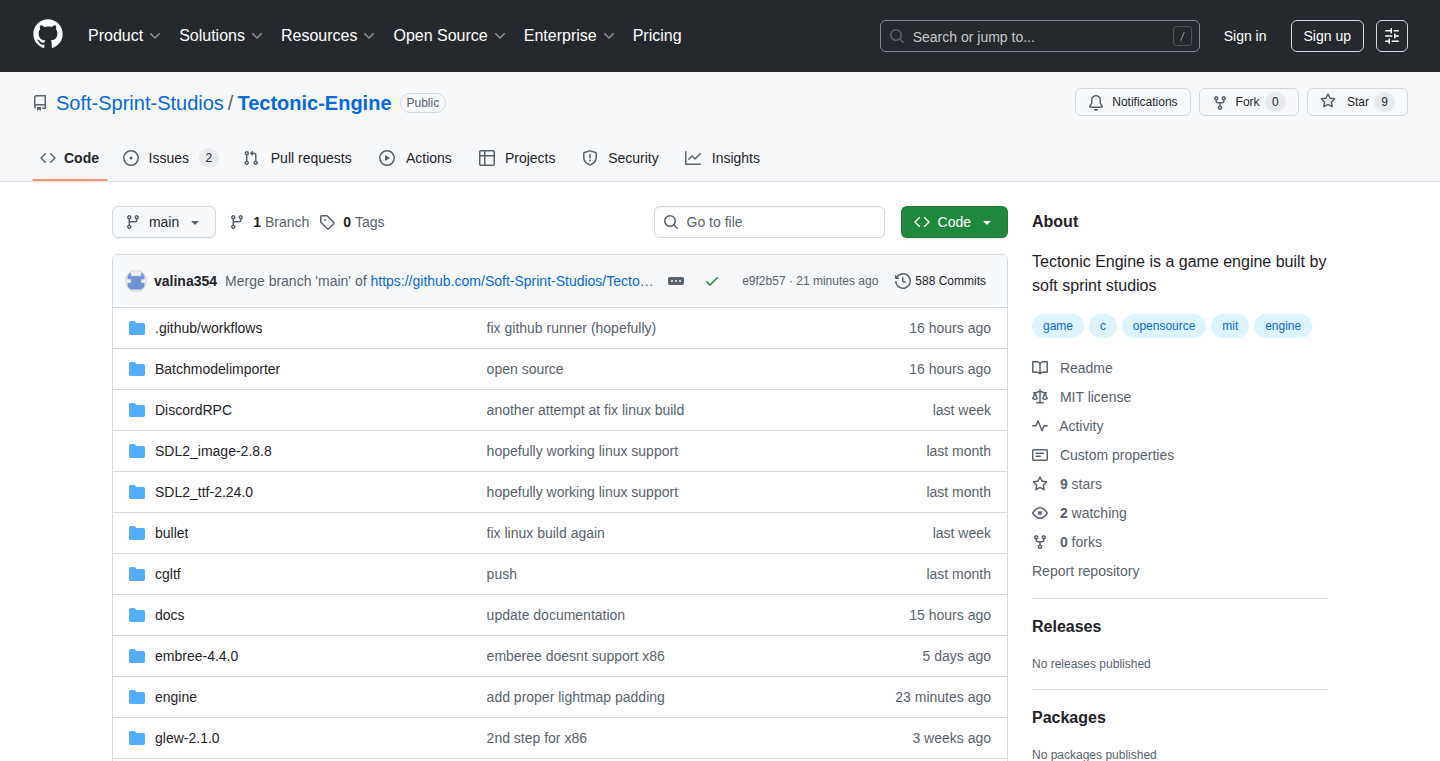
Author
jdjdgaming
Description
Tectonic Game Engine is a new, open-source 2D game engine built with Rust. It focuses on providing a fast and flexible platform for game development, emphasizing performance and ease of use. The core innovation lies in its use of Rust, known for its memory safety and speed, ensuring efficient resource management and minimizing potential bugs. It tackles the problem of slow and memory-intensive game development by providing a performant and reliable alternative, suitable for both beginners and experienced game developers.
Popularity
Points 1
Comments 0
What is this product?
This game engine is like a set of tools that helps you create video games. The cool thing is that it's built using Rust, a programming language that's known for being super-fast and safe. Think of it as building a car with a really strong and efficient engine. It solves the problem of slow game development and makes it easier to avoid those annoying bugs that can ruin a game. This innovation is about creating games that are both fast and dependable.
How to use it?
Developers would use this by writing code to define their game's characters, environments, and rules. You'd write code in Rust to tell the engine what to do, like move characters, draw graphics, or handle user input. It offers a way to build a game from the ground up with all the advantages of Rust's efficiency. The integration would involve writing your game logic and assets, which you then incorporate into the Tectonic engine's framework.
Product Core Function
· Rendering Engine: Provides a way to display graphics on the screen efficiently. The technical value is it leverages Rust's memory management to prevent common rendering problems, ensuring smooth visuals, which makes games look better and run faster. This is useful if you want your game to have beautiful graphics.
· Input Handling: Manages how the game responds to keyboard, mouse, and gamepad input. It ensures that the player's actions are correctly interpreted in the game. The value is it streamlines the process of getting user input, which allows developers to focus on the game logic instead of the complexity of input handling. This is useful if you want the game to respond to the user's controls seamlessly.
· Asset Management: Handles loading and managing game assets like images, sounds, and models. The value is it makes managing resources easier and more efficient, reducing the risk of memory leaks. This is useful if you want to load and use various assets easily in your game.
· Physics Engine Integration: Provides basic physics support, allowing for realistic object interactions. The value is it allows for objects to interact with each other realistically, such as collisions and gravity, which adds realism to your game. This is useful if you want objects to behave naturally, which makes the game feel more realistic.
Product Usage Case
· 2D Platformer: Developers can build a classic platformer game where characters move, jump, and interact with the environment. The problem solved is the creation of smooth movement and collision detection, making the game feel responsive and enjoyable. This is helpful if you're making a 2D platformer.
· Educational Games: Use it for developing simple educational games that teach children about different topics in a visually engaging manner. The value is in leveraging Rust's speed and efficiency to support complex animations and interactive elements. This is helpful if you want an engaging experience that doesn't lag.
· Simple Arcade Games: Create arcade-style games with fast-paced gameplay and simple graphics. It solves the challenge of creating responsive and performant gameplay without having to worry as much about low-level memory management. This is helpful if you want to create games with immediate responsiveness.
85
KrackTheKode - A Svelte and Tailwind Powered Code-Breaking Game
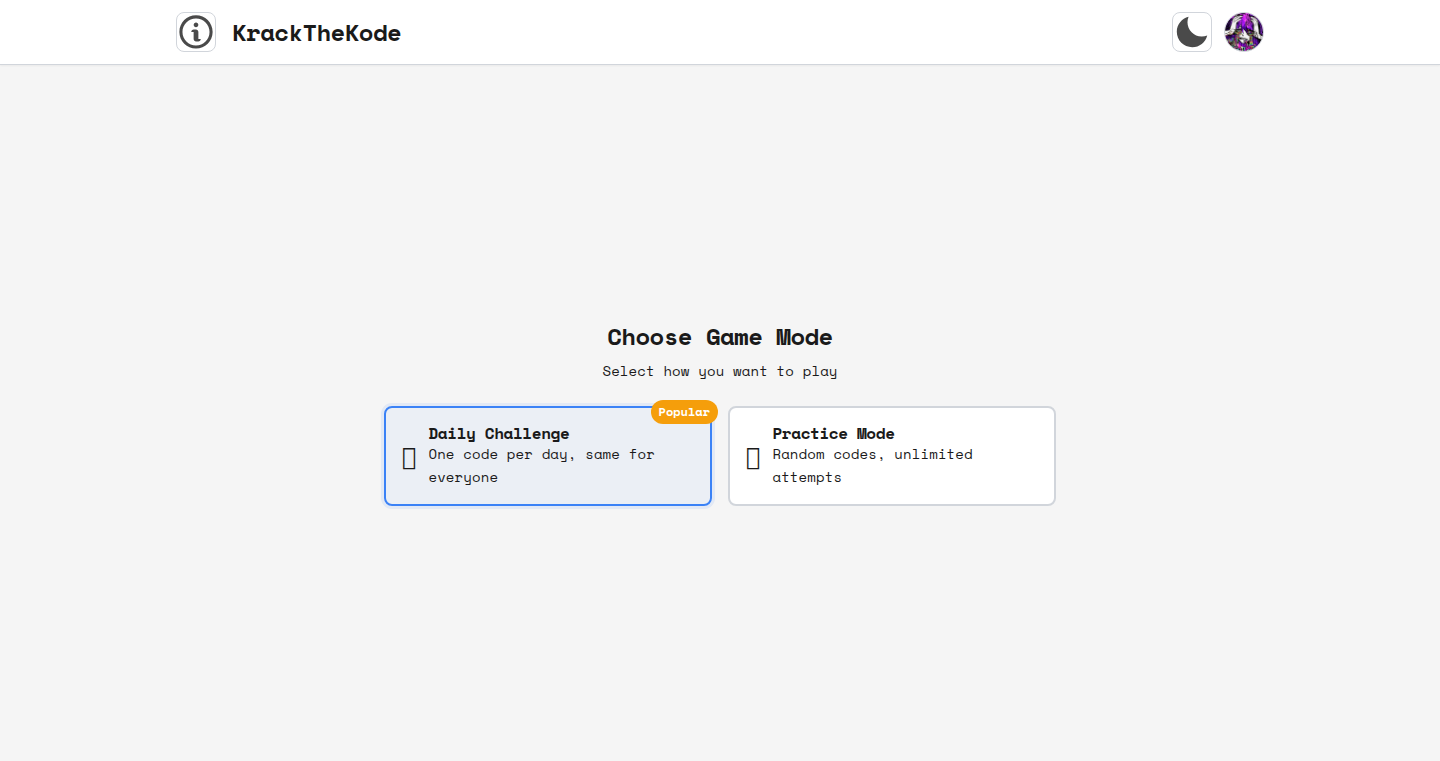
Author
Pyrrho3
Description
KrackTheKode is a daily number puzzle game inspired by Wordle, where you need to guess a 4-digit code within 10 tries. The game gives you hints after each guess, showing how many digits are correct and how many are in the right positions. It’s built using Svelte and Tailwind, showcasing a clean design with dark mode and easy result sharing. The core innovation lies in the efficient implementation of the guessing logic and the user-friendly interface built with modern web technologies. So, this provides a fun and engaging way to test your logical thinking, and the clean code is a great example for developers.
Popularity
Points 1
Comments 0
What is this product?
This is a web-based game that challenges you to crack a 4-digit number code. The game gives you feedback after each guess: the number of correctly guessed digits and the number of digits in the correct positions. It uses Svelte, a JavaScript framework that compiles your code to highly optimized vanilla JavaScript, resulting in fast performance and a small file size. Tailwind, a CSS framework, provides a set of pre-built CSS classes for quickly styling the game's interface. So, it’s a small, fun game to pass time while also using cutting-edge frontend tech.
How to use it?
You access the game through your web browser (like Chrome, Firefox, etc.). You enter your guesses (4-digit numbers) and the game tells you how close you are. The game is designed to be simple and intuitive to play. Developers can learn from the source code, available in the Show HN link, to see how Svelte and Tailwind can be combined to create a fast, responsive web application. This could be a good starting point for building similar interactive web projects. So, it's easy to play and a great example of web development.
Product Core Function
· Number Guessing Logic: The core functionality is the intelligent guessing system. After each guess, the game efficiently analyzes the guess and provides feedback (correct digits and correct positions). This requires careful algorithm design to compare numbers accurately. This system can be applied to other number-based games or verification systems. So, this lets you build your own number-guessing games or algorithms.
· User Interface (UI) with Svelte and Tailwind: The game's UI is designed with Svelte for its fast performance and Tailwind for its responsive design. The clean design and dark mode enhance the user experience. This approach to UI development can inspire how to build user-friendly and performant web applications. So, this teaches you how to build modern web interfaces with these modern frameworks.
· Daily Challenge and Practice Mode: The game has a daily challenge with the same code for everyone, encouraging players to come back and play every day. The practice mode offers unlimited attempts. This adds a competitive element and also allows players to hone their skills. This design strategy provides lessons on building engaging games. So, you learn how to increase engagement and keep users coming back.
Product Usage Case
· Learning Svelte and Tailwind: Developers can use the project code as a practical learning resource. It demonstrates how to build a front-end web application with Svelte and Tailwind. The source code shows clean design and efficient usage. This allows developers to learn how to use these technologies in real-world projects. So, it shows how to build modern, fast user interfaces.
· Building Interactive Games: The core logic of the game can be adapted for other puzzle or number-based games. You could use the techniques learned to create your own games with different rules, challenges, and game designs. So, it's a template for making new kinds of interactive web games.
· Developing UI Components: The UI components built with Svelte can be used in other web projects, as building blocks. These components are reusable. So, you learn how to write reusable components.
86
Code+=AI: Rapid LLM Webapp Prototyping & Revenue Generation
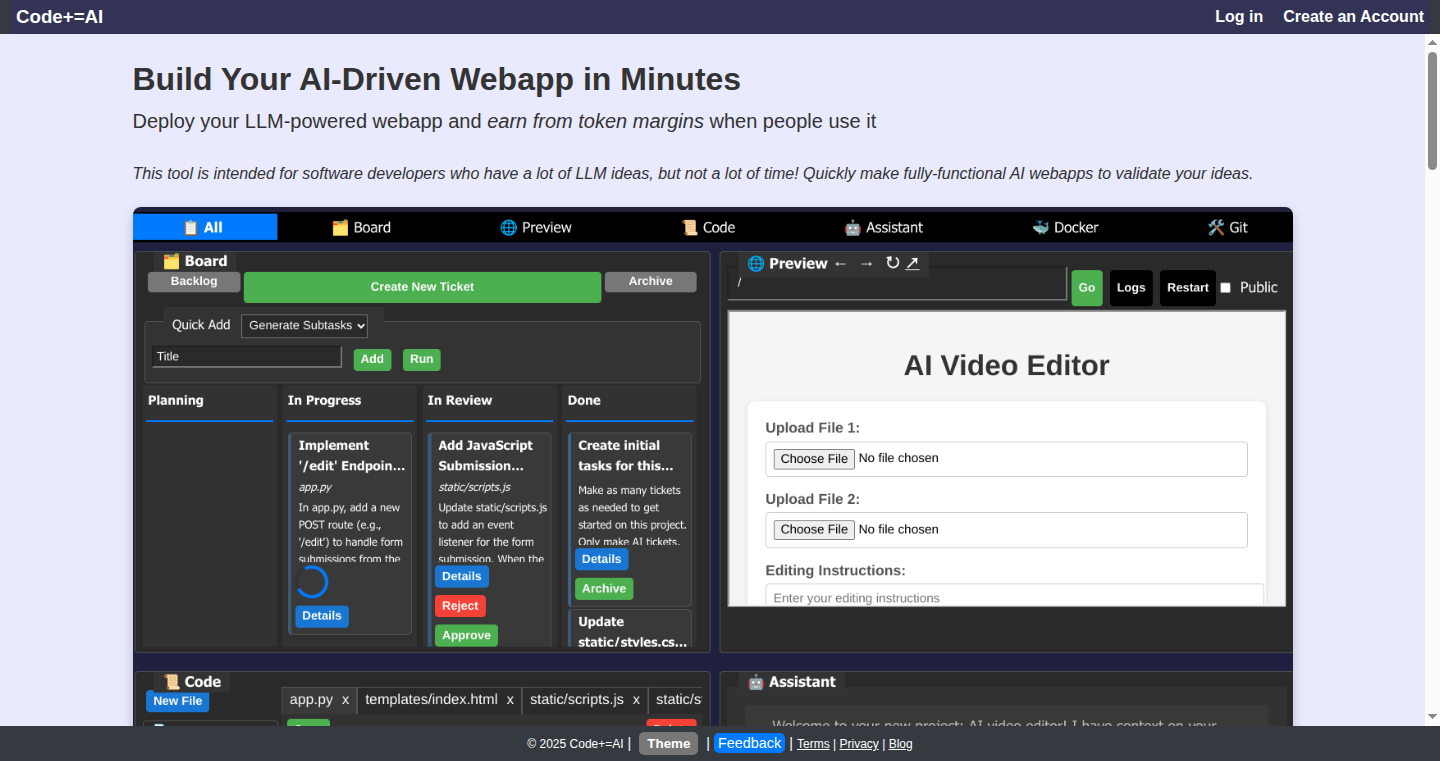
Author
cryptoz
Description
Code+=AI is a platform that drastically simplifies the creation and monetization of web applications powered by Large Language Models (LLMs). It leverages Docker containers for easy deployment, and uses a novel approach of AST transformations (instead of diffs) to modify code generated by LLMs, streamlining the development process. The innovative aspect is the integrated monetization model: developers earn revenue on each AI API call made by users of their web apps. This solves the problem of quickly validating LLM-based webapp ideas and generating income from them.
Popularity
Points 1
Comments 0
What is this product?
Code+=AI lets you rapidly prototype and deploy web applications driven by AI, specifically LLMs like those from OpenAI. The core technology is based on a dockerized environment running Python/Flask, optionally with an SQLite database, which provides a clean, isolated, and easy-to-manage setup for your web application. When you build a project, the LLM takes the initiative by creating tasks. Code+=AI uses the LLM to handle the tasks necessary to build your web app. A unique feature is its code modification approach using Abstract Syntax Tree (AST) transformations, which is a more robust and reliable way of changing code compared to using simple diffs or replacing entire files. This method ensures smooth code changes. On top of this, the platform includes a monetization strategy where you can publish your applications on a subdomain and earn revenue on each API call made by users. So what does this give you? It allows you to validate your idea fast and also earn money by leveraging the power of AI. This lets developers to quickly create, test and monetize their LLM-powered web applications without needing significant technical expertise or upfront investment. This reduces the barrier to entry for developers looking to experiment with LLMs and potentially generate revenue.
How to use it?
Developers start by creating a 'Project', which sets up a Docker container with Python/Flask and an optional SQLite database. They provide a project name and description, and then the LLM (AI) begins the task of building the web application for them. Developers can preview the web app through an iframe and access server logs and error messages. When ready, the app can be published to a subdomain on Code+=AI, with options for user login. The platform integrates a revenue model where developers earn on the token margins (the difference between what they're charged for OpenAI and what users pay for API calls). This means developers can design, test, and share their LLM web applications in one go, and even start making money. This enables a faster feedback loop and allows creators to monetize their ideas without the complexities of dealing with backend infrastructure and payment processing.
Product Core Function
· Docker-based Environment: Provides a containerized environment, simplifying deployment and management of web applications.
· LLM-Driven Code Generation: Utilizes an LLM to automatically generate and modify code, accelerating development.
· AST-Based Code Modification: Employs Abstract Syntax Tree transformations for more efficient and reliable code changes.
· Real-time Preview and Debugging: Offers an iframe preview and access to server logs, facilitating testing and debugging.
· Subdomain Publishing: Allows developers to easily publish web apps on a subdomain.
· Integrated Monetization: Enables developers to earn revenue on API calls made by users of their applications.
Product Usage Case
· Quick Prototyping for AI-Powered Chatbots: Developers can quickly build and deploy chatbots using the platform, validating ideas without significant upfront investment. For example, a developer can build a chatbot that answers questions based on a specific dataset, deploying it for user testing.
· Building and Monetizing AI-Driven Content Creation Tools: Developers can create tools that generate content like blog posts, social media updates, or marketing copy, and then monetize their use through the platform. You can create tools that can handle multiple kinds of writing tasks in one place.
· Developing and Deploying LLM-Powered Web Apps with Subscription Models: The monetization feature allows developers to charge users for API calls, creating a potential revenue stream for their web applications. For example, you could build an app that uses AI to analyze customer data and suggest business improvements and charge users a monthly fee.
· Rapid Experimentation with LLM Features: Developers can rapidly test new features and functionalities of LLMs without getting bogged down in infrastructure. For example, you might use the platform to test out a new way of generating a product description.
· Educational Applications using AI: You could create an educational app that explains complex topics by using AI to summarize or explain content. Users can access these educational tools and pay for the API calls.
87
Talanoa: The Human-Centered Email Client
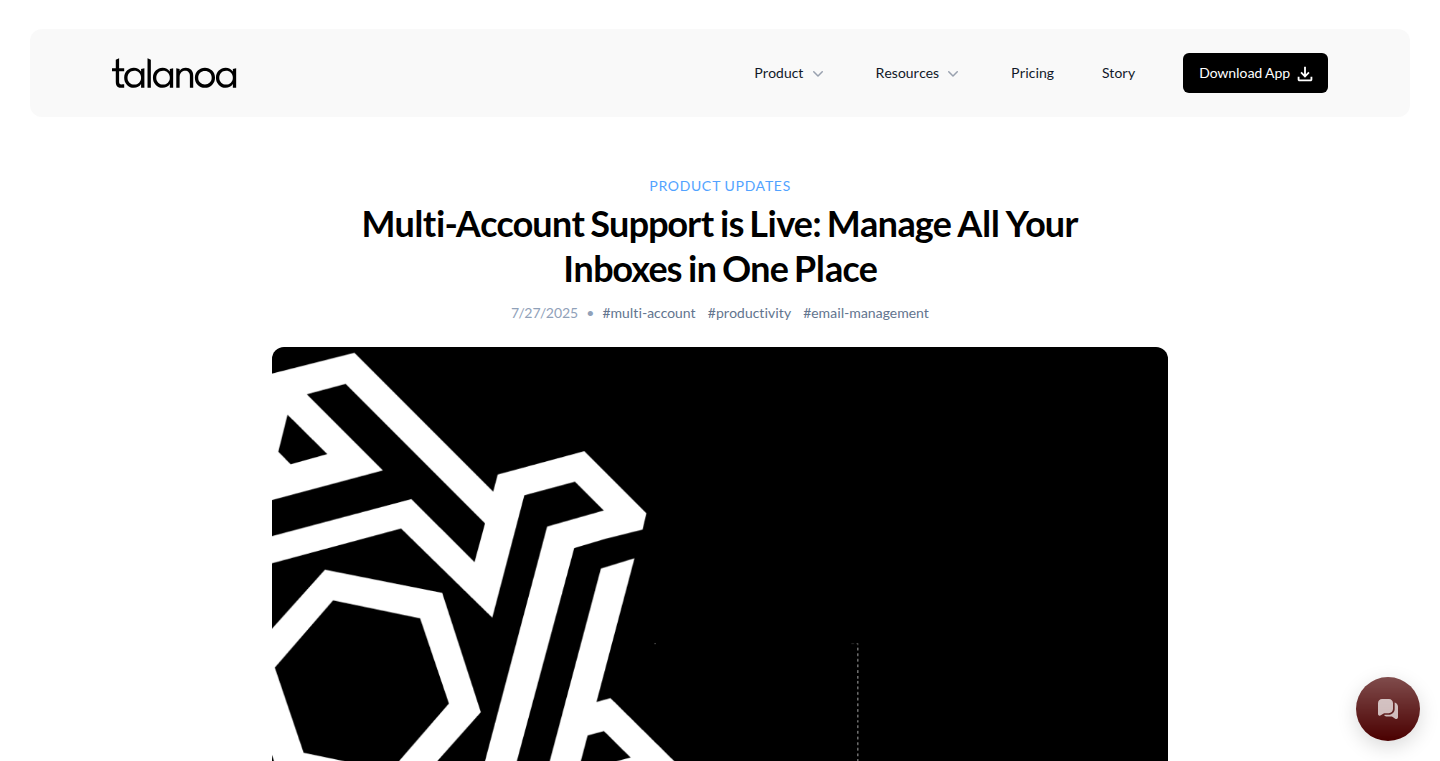
Author
bettercalljohn
Description
Talanoa is a desktop email client designed to reshape how you interact with your inbox. Instead of focusing on email threads or timelines, it prioritizes the people you communicate with. The latest update introduces multi-account support, allowing users to connect multiple Gmail and Outlook inboxes within a single interface. This project is built on a local-first architecture using Electron and Vue, emphasizing privacy and simplicity by avoiding the use of servers and complex AI features. It addresses the common frustration of managing multiple inboxes and aims to bring a more human-centric approach to email management.
Popularity
Points 1
Comments 0
What is this product?
Talanoa is a desktop application that reimagines the email experience. It groups emails by the people you communicate with, instead of the usual thread-based or timeline-based organization. This makes it easier to focus on who you need to respond to. The core technology involves a local-first design, meaning your data is stored on your device, improving privacy and speed. It uses Electron to build a cross-platform desktop application and Vue for the user interface. The multi-account feature allows users to connect and manage multiple Gmail and Outlook inboxes within a single window. So what? This approach simplifies email management and improves focus, which is especially useful if you juggle multiple email accounts.
How to use it?
Developers can use Talanoa by downloading the desktop application and connecting their email accounts. Since it's a local-first application, there's no need to worry about cloud synchronization or backend infrastructure. It can be used by any developer who frequently checks emails, particularly those who manage multiple accounts and want a less overwhelming experience. Integrating with other tools is currently not available as Talanoa's focus is on providing a clean and easy-to-use email client. Developers can contribute to the project (if open-sourced), which involves working with JavaScript, Vue, and Electron. So what? By simplifying email management, developers can save time and energy, allowing them to focus on coding and other tasks.
Product Core Function
· Multi-Account Support: This feature allows users to connect and manage multiple email accounts (Gmail and Outlook) within a single interface. It eliminates the need to switch between tabs or applications. So what? This improves productivity for users who use several email accounts and saves time, especially for developers that work across different projects or clients.
· People-Centric Organization: This innovative feature groups emails by the sender, rather than by threads or timestamps. It helps users prioritize conversations and quickly identify who needs a response. So what? This approach offers a more intuitive and focused way to manage your inbox, making it easier to stay on top of important communications.
· Local-First Architecture: This design choice stores user data locally on the user's device. It means the application works offline and prioritizes user privacy. So what? This ensures faster performance, enhances privacy, and provides better control over your email data.
· Desktop Application (Electron + Vue): Talanoa is built using Electron and Vue to create a cross-platform desktop application. Electron allows the use of web technologies (HTML, CSS, JavaScript) to build a native application, which is a more rapid development cycle. So what? This means the software can run on both Mac and Windows, so the developer is providing a flexible tool.
Product Usage Case
· Developers managing multiple client projects: A developer juggling several client projects, each with its own email account, can use Talanoa to see all their emails in one place, organized by client. This can improve response times and ensure that no messages are missed.
· Freelancers communicating with different vendors: A freelancer who communicates with numerous vendors and clients can use Talanoa to easily identify the key communications for each person, making it easier to manage their workload and keep track of project status. So what? Because it's easy to categorize your clients into a simple interface
88
1Server: Project Configuration Simplified
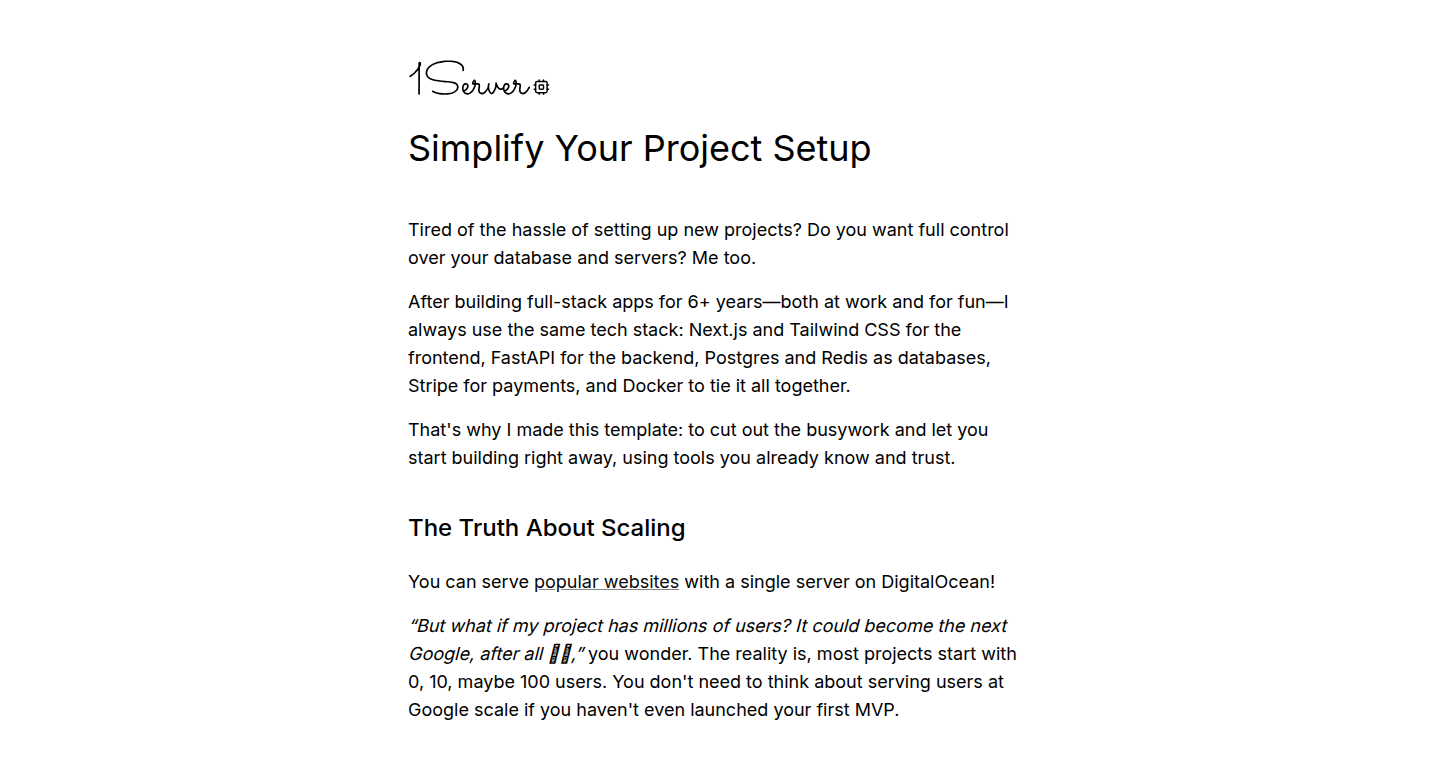
Author
ClemDev2000
Description
1Server is a tool designed to streamline project setup by automating common configurations. It simplifies the creation and management of server environments, configurations, and dependencies, reducing the time and effort developers spend on boilerplate tasks and allowing them to focus on core application logic. The innovation lies in its declarative approach to infrastructure as code, enabling developers to define their desired environment in a simple configuration file and have the tool automatically provision and configure the necessary resources. It solves the problem of repetitive and error-prone manual server setup.
Popularity
Points 1
Comments 0
What is this product?
1Server is essentially a 'smart assistant' for your project's infrastructure. It allows you to define your server setup in a simple text file, describing things like which software you need (like a web server or a database), how they should be configured, and how they should connect. When you run 1Server, it automatically sets everything up for you. The innovation is in its ease of use and the automation of tasks that usually require a lot of manual work and technical knowledge. Think of it as a recipe book for your server, making it easy to replicate your setup across different environments.
How to use it?
Developers use 1Server by writing a configuration file (often in YAML or similar formats) that specifies the desired state of their server environment. This file describes the software to be installed, the network settings, and other necessary configurations. Then, 1Server reads this file and automatically provisions the server and configures everything according to the specifications. This process can be integrated into the development workflow, such as part of a continuous integration and continuous delivery (CI/CD) pipeline, allowing for automated deployments and environment replication. So, you define your needs once, and 1Server takes care of the rest.
Product Core Function
· Automated Server Provisioning: Automatically creates and configures virtual servers (e.g., on cloud platforms) based on your configuration file. This saves time and reduces the risk of manual errors. So this saves you from manually configuring servers.
· Dependency Management: Installs and manages the software dependencies required by your project, such as programming languages, databases, and web servers. This ensures all your project's components work correctly. So this gets rid of dependency hell.
· Configuration Management: Handles setting up the configurations for all the software on your server, such as database settings, security rules, and network settings. This helps maintain consistency and reduce human error. So, it ensures all parts of your server are correctly configured.
· Environment Replication: Allows you to easily create multiple identical environments (e.g., development, testing, production) by simply using the same configuration file. This ensures consistent application behavior across different stages of development. So, you can easily create development, testing and production environments that are exactly the same.
Product Usage Case
· Web Application Development: A developer needs to set up a web server (like Apache or Nginx), a database (like MySQL or PostgreSQL), and a programming language runtime (like Python or Node.js) for their project. 1Server can automate the installation, configuration, and linking of all these components based on a configuration file. So you can quickly set up the infrastructure for your web app.
· Mobile App Backend Development: A team is building a backend service for a mobile app, requiring an API server, a database, and caching mechanisms. 1Server can deploy and configure all these services, along with monitoring and logging tools, reducing the time spent on infrastructure setup and increasing the focus on business logic. So your backend team can focus on the API.
· Continuous Integration/Continuous Delivery (CI/CD) Pipelines: Integrating 1Server into a CI/CD pipeline to automatically provision and configure environments for each build, test, and deployment. This speeds up the deployment process, reduces errors, and allows for faster feedback loops. So, your project can be updated with ease.
· Local Development Environment Setup: Developers can use 1Server to quickly set up a local development environment that mirrors their production environment. This makes testing and debugging easier, ensuring that the application behaves consistently across different environments. So your local testing is much more reliable.
89
LocalKanban: A Private, Open-Source Project Management Tool
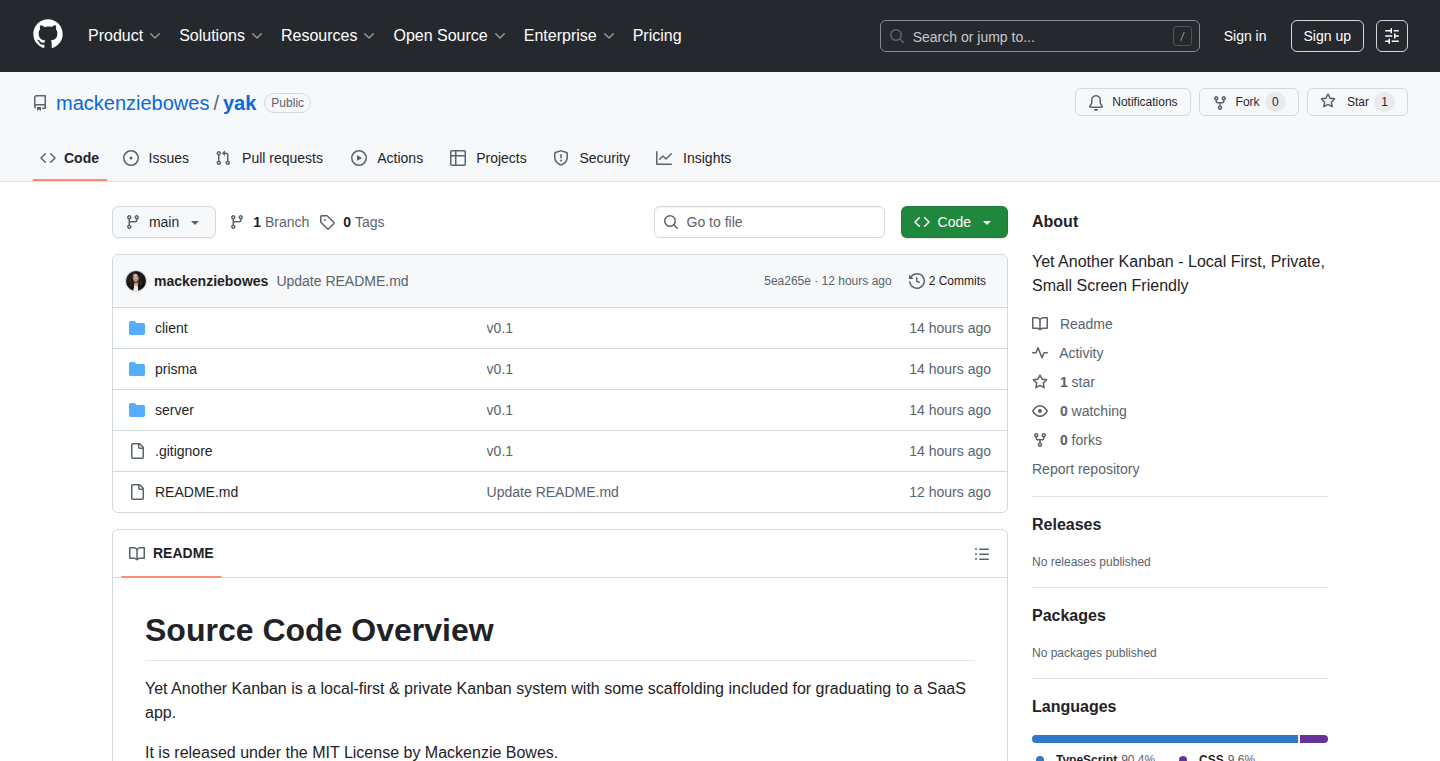
Author
mackenziebowes
Description
LocalKanban is a free, open-source Kanban board application designed for local, private project management. It solves the problem of expensive SaaS project management tools by offering a self-hosted alternative. It features a unique progressive enhancement pattern, allowing it to work seamlessly across different devices. It utilizes Markdown for easy integration with tools like ChatGPT and Claude, SQLite for local data storage, and offers prebuilt components for authentication and deployment. So, it's a project management tool that puts you in control, saves money, and integrates easily with your existing workflow.
Popularity
Points 1
Comments 0
What is this product?
LocalKanban is a web-based Kanban board. At its core, it uses a popular Japanese mobile-to-desktop progressive enhancement pattern, meaning it gracefully adapts to different screen sizes and devices, ensuring a smooth experience whether you're on your phone or desktop. It stores your project data locally using SQLite, a lightweight database, so your information stays private. It also supports Markdown (gfm-md), which makes it easy to integrate with AI tools like ChatGPT, allowing you to quickly import and manage tasks generated by those tools. It utilizes the Bun runtime environment for efficient performance. So, it's essentially a DIY project management tool that's fast, private, and easy to use.
How to use it?
Developers can use LocalKanban by first installing the Bun runtime. Then, they can clone the repository, install dependencies, and start the application locally using the 'bun dev --host' command. This allows them to access the Kanban board in their web browser. The tool offers pre-built hooks and components, including database schemas and routes, making it easy to add authentication for secure deployments. This means developers can quickly deploy their own private Kanban board, saving costs associated with SaaS subscriptions. So, it's easy to set up and customize.
Product Core Function
· Local, Private Kanban Board: The primary function is to provide a personal, offline Kanban board, allowing users to manage projects without relying on cloud services. This offers enhanced privacy and control over data. So, it lets you keep your project details private.
· Progressive Enhancement: The application uses a mobile-to-desktop progressive enhancement pattern, providing a user-friendly experience on various devices, including mobile phones and tablets. This ensures accessibility and a consistent workflow. So, you can use it anywhere, on any device.
· Markdown Support (gfm-md): Enables direct integration with AI tools like ChatGPT, enabling easy import of tasks and documentation. This streamlines the process of managing tasks generated by AI tools. So, you can quickly import tasks from AI tools.
· SQLite for Local Storage: LocalKanban uses SQLite, a lightweight database, for storing project data locally. This ensures that the data remains private and doesn't rely on external servers. This provides a lightweight and private storage solution. So, your data stays on your machine.
· Prebuilt Authentication Hooks: Provides prebuilt hooks and components, including database schemas and routes, making it easy to add authentication for deployments. This reduces the complexity of setting up a secure, self-hosted Kanban board. So, you can easily add user authentication.
Product Usage Case
· Personal Project Management: Developers can use LocalKanban to manage their personal projects, track tasks, and visualize their progress without relying on external services or subscriptions. This is especially useful for solo developers or small teams. So, you can organize your personal tasks and projects.
· Team Project Management (Self-Hosted): Small teams can deploy LocalKanban on their own servers to manage projects, collaborate on tasks, and maintain data privacy. This offers a cost-effective alternative to paid project management platforms. So, small teams can collaborate in a private environment.
· Integration with AI Task Generation: By leveraging Markdown support, developers can seamlessly import tasks generated by AI tools, such as ChatGPT or Claude, into their Kanban boards, streamlining their workflow and saving time. So, integrate tasks from AI tools with ease.
· Offline Task Management: Because data is stored locally, developers can continue to manage their projects even when offline, ensuring productivity regardless of internet connectivity. So, you can manage tasks even without an internet connection.
· Rapid Prototyping for Project Ideas: Developers can use the tool to quickly prototype project ideas and test workflows before moving on to more complex solutions. The ease of setup enables quick experimentation. So, quickly test project management workflows.
90
Claude Intern: Automated Jira-to-PR Assistant
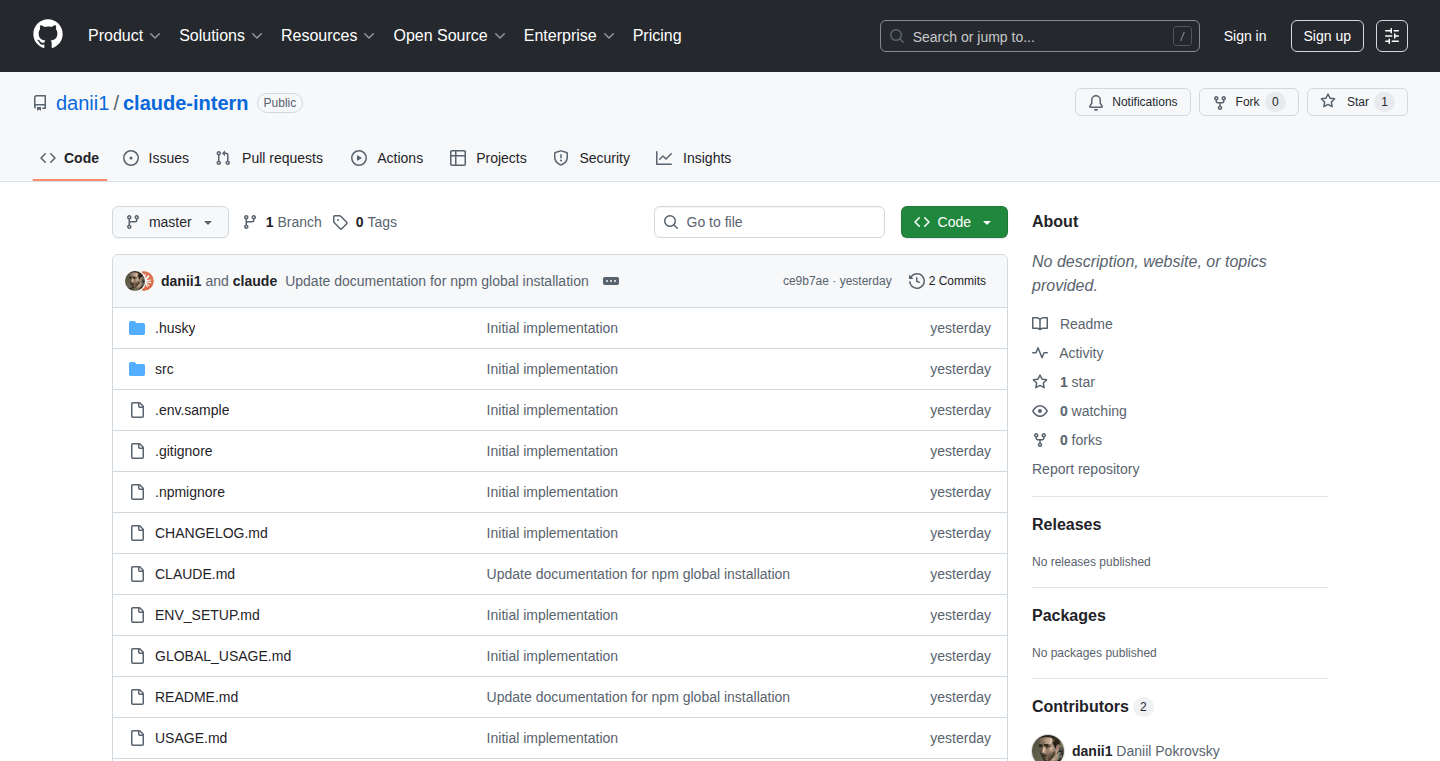
Author
Danii1
Description
This project automates the process of turning Jira tasks into working pull requests (PRs) using Claude, a large language model. It analyzes Jira tickets, assesses the feasibility of implementation, and attempts to generate code and create a PR. The innovation lies in leveraging AI to automate parts of the software development lifecycle, saving developers time and effort by handling repetitive tasks like code generation. So this is a tool that lets AI write your code based on a Jira ticket description.
Popularity
Points 1
Comments 0
What is this product?
This project is like a smart assistant for developers. You give it a Jira ticket, and it uses AI (Claude) to figure out if it can build the feature described in the ticket. It analyzes the ticket, and if it thinks it can, it tries to write the code and create a pull request. Even if the AI doesn't get it perfect, it provides a starting point that can save developers time. So it combines task analysis, code generation, and automated PR creation, all powered by AI.
How to use it?
Developers can use this by running it from their project's repository. They point it to a Jira ticket (either by the ticket number or using a query). The tool then analyzes the ticket and, if possible, tries to implement the feature and create a PR. The PR can be reviewed by the developer. It expects dependencies to be installed and potentially a claude.md file in the repo (optional, but helpful). Think of it as a bot that works within your existing development workflow. So you essentially integrate this tool into your development environment, and it works as a helping hand throughout your workflow.
Product Core Function
· Jira Ticket Analysis: The tool understands and analyzes Jira tickets, interpreting the requirements described within. It uses the ticket details, including task key and JQL, to understand the task at hand. This helps it assess the feasibility of the task and understand what needs to be built. So this helps the AI understand what the task is about.
· Implementation Feasibility Assessment: Before attempting to generate code, the tool checks if the task is even doable, based on the ticket description. This prevents wasted time on tasks that are too complex or unclear. This is like a smart check to see if the task is even possible before starting.
· Automated Code Generation: If the task is feasible, the tool uses Claude's AI to write code that implements the described feature. This significantly reduces the manual coding effort for the developer. So it tries to write code for you.
· Pull Request Creation: Once code is generated, the tool automatically creates a pull request. This allows developers to review the generated code and integrate it into their project. So it creates a 'proposal' for the code.
· Iterative Improvement: The tool doesn't always succeed in one shot. If the AI-generated code doesn't perfectly solve the problem, the developer can still take over the PR and finish it. This provides a head start and saves time, even if the initial attempt isn't perfect. This offers a starting point and speeds up the development process.
Product Usage Case
· Automated Feature Implementation: Imagine a developer getting a Jira ticket to add a new button. Claude Intern could analyze the ticket, generate the necessary code for the button, and create a PR with the code. The developer could then review the PR and merge it, saving time on the initial coding. This provides an automated code generation for your new feature.
· Code Generation Assistance: A developer has a ticket describing a UI change. The tool analyzes the ticket, tries to generate the necessary code. Even if the code isn't perfect, it can serve as a starting point, saving the developer time on initial setup and boilerplate code. So this acts as an assistant for your coding tasks.
· Faster Iteration: A team working on a new feature uses this tool to handle simple tasks and code generation. The team can quickly assess multiple tickets and move to the code generation step, accelerating their sprint velocity and getting features live faster. So it can improve the speed of the development process.