Show HN Today: Discover the Latest Innovative Projects from the Developer Community
 ShowHN Today
ShowHN TodayShow HN Today: Top Developer Projects Showcase for 2025-07-27
SagaSu777 2025-07-28
Explore the hottest developer projects on Show HN for 2025-07-27. Dive into innovative tech, AI applications, and exciting new inventions!
Summary of Today’s Content
Trend Insights
The day's projects spotlight a surge in AI-driven tools, especially those leveraging the power of Language Models. Developers are increasingly focused on creating personalized and integrated AI experiences. This trend signals a shift towards more accessible AI workflows where developers can tailor and integrate AI capabilities directly into their projects. Open source and self-hosted solutions remain strong, indicating the desire for control and customization. Furthermore, the rise of tools simplifying development processes and user feedback mechanisms highlights a drive towards greater efficiency and enhanced user experiences. For developers and entrepreneurs, the key is to embrace AI as a core technology, focus on user needs, and build tools that streamline processes and provide a high degree of customization. Consider how you can leverage AI in a low-code environment, build tools for local processing to address privacy, and explore solutions that allow for the rapid prototyping of AI-enhanced applications. Embrace the open-source community to drive innovation and create the next wave of developer-centric AI solutions.
Today's Hottest Product
Name
Flyde 1.0 – Like n8n, but in your codebase
Highlight
Flyde is a visual programming tool, similar to n8n, but designed to integrate directly into your existing codebase. This allows developers to build and integrate AI-heavy workflows, especially for LLM chains, more flexibly. It provides a new CLI tool and playground for quick experimentation and is designed for rapid prototyping and deep integration into your own projects. This approach empowers developers by giving them greater control over their AI workflows, facilitating custom integrations and streamlining development cycles.
Popular Category
AI/ML
Development Tools
Web Development
Popular Keyword
AI
MCP
LLM
GUI
Open Source
Technology Trends
AI-driven Workflow Automation
Low-code/No-code for AI
Local AI & On-device Processing
AI-assisted Development Tools
Enhanced Developer Experience
Project Category Distribution
AI/ML Tools & Applications (27%)
Developer Tools & Utilities (36%)
Web & Mobile Apps (18%)
Infrastructure & Systems (9%)
Other (10%)
Today's Hot Product List
| Ranking | Product Name | Likes | Comments |
|---|---|---|---|
| 1 | Web7: A Windows 7 GUI Rendering Engine for the Web | 166 | 60 |
| 2 | Flyde 1.0 - Visual Programming for Your Codebase | 20 | 5 |
| 3 | Competitor Finder: Domain-Powered Competitive Intelligence | 5 | 16 |
| 4 | Kocial: Your Branded Community in Minutes | 3 | 5 |
| 5 | HN-SPA: Hacker News Single Page Application Mode | 4 | 4 |
| 6 | Byte-Vision: Local AI Document Intelligence | 5 | 1 |
| 7 | BuildShare: A Decentralized Showcase for Developer Creations | 4 | 2 |
| 8 | RackView: Headless Raspberry Pi Control and Monitoring GUI | 5 | 1 |
| 9 | Aiko: AI Tool Orchestration and Marketplace | 4 | 2 |
| 10 | Vid2gif: Local Video-to-GIF Converter for Developers | 6 | 0 |
1
Web7: A Windows 7 GUI Rendering Engine for the Web
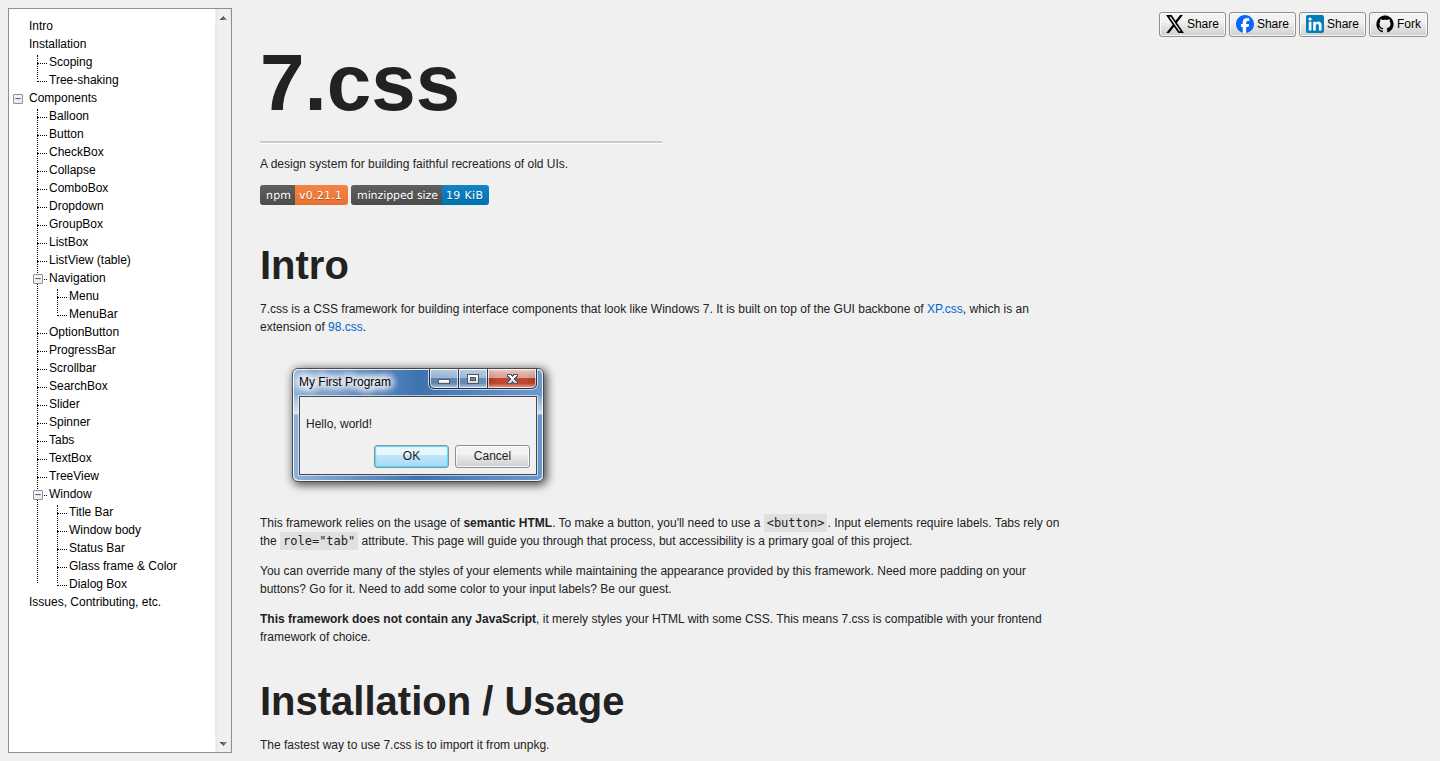
Author
khangnd
Description
Web7 is a project that attempts to bring the classic Windows 7 graphical user interface (GUI) to the web. It's a fascinating experiment in recreating a desktop environment within a web browser, showcasing how web technologies can be stretched to mimic the functionality and visual style of a much older operating system. The core technical innovation lies in its ability to render Windows 7's visual elements, like windows, buttons, and menus, using HTML, CSS, and JavaScript. It addresses the challenge of creating a complex, interactive GUI within the constraints of a web environment, proving the potential of web technologies for more than just simple websites.
Popularity
Points 166
Comments 60
What is this product?
Web7 essentially rebuilds the Windows 7 user interface inside a web browser. It uses a combination of HTML, CSS, and JavaScript to create the visual components (windows, icons, etc.) and handle user interactions (clicking, dragging, etc.). The innovation lies in its ambitious scope and its demonstration that complex, interactive interfaces can be built using web standards. So, what does this mean? It shows how far web technologies have come and what they're capable of replicating, even something as sophisticated as an entire operating system's visual experience.
How to use it?
Developers could potentially use Web7 to build web applications that mimic the look and feel of Windows 7. This might be useful for creating legacy applications that need to be migrated to the web while maintaining the same user experience. You could integrate Web7's components into your web projects, allowing you to create a retro-themed web application that runs in a browser. For example, you could simulate a Windows 7 desktop inside a webpage. This can be achieved by including the Web7 library in your project and using its components to create the desired UI elements. If you want to recreate a specific old program look, this could be a good choice.
Product Core Function
· Window Rendering: The core functionality is rendering the Windows 7-style windows. This involves creating the window frames, title bars, and content areas using HTML and CSS. The value is that it provides a framework for recreating the visual structure of Windows 7 windows, allowing for the creation of a familiar user interface. For example, creating a web app with windowed UI elements that look like those from the Windows 7 era.
· Button and Menu Rendering: Web7 recreates Windows 7's buttons, menus, and other interactive elements using HTML, CSS, and JavaScript. The value here is that it enables developers to replicate the interactive elements of Windows 7, creating a familiar look and feel. For example, adding buttons and menus that respond to user clicks.
· User Interaction Handling: Web7 must handle user interactions such as clicks, drags, and keyboard inputs. This involves writing JavaScript code to capture user events and update the UI accordingly. The value is that it enables the creation of a responsive and interactive experience. For example, users can move windows around the screen.
· Theme & Style Replication: The project aims to reproduce the Windows 7 theme and styles, including fonts, colors, and visual effects. The value is that it helps in achieving the overall look and feel of Windows 7. For example, the application looks, and feels like it runs on Windows 7.
Product Usage Case
· Legacy Application Webification: Imagine an old desktop application that runs on Windows 7. Using Web7, you could build a web interface that closely mirrors the original application's GUI. So, you could bring your old, cool, desktop app online.
· Retro Web Games: Create web-based games that use the Windows 7 interface as part of their design. This gives a fun, nostalgic aesthetic. For example, create a web game that looks like it's running on a Windows 7 desktop.
· Educational Projects: This could be used for educational purposes to teach about operating systems or UI design by providing a visual and interactive simulation of Windows 7. For example, students can learn the building blocks of Windows 7 interface.
2
Flyde 1.0 - Visual Programming for Your Codebase
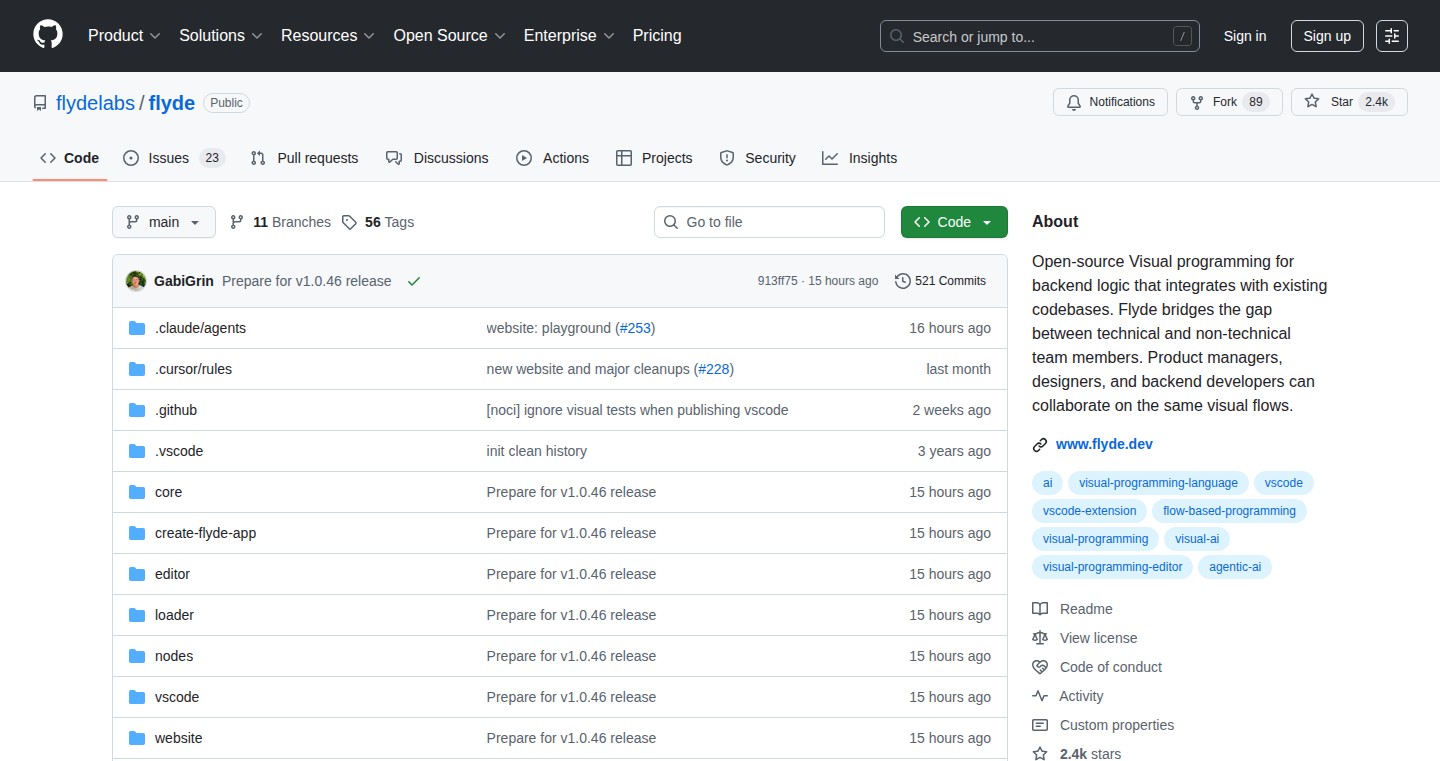
Author
gabigrin
Description
Flyde 1.0 is an open-source visual programming tool that allows developers to build complex workflows directly within their existing code. Unlike other visual programming tools, Flyde focuses on deep integration and provides a full lifecycle from prototyping to deployment. It simplifies the creation of AI-heavy workflows and asynchronous logic, making it ideal for building LLM chains and other complex applications.
Popularity
Points 20
Comments 5
What is this product?
Flyde is a visual programming tool that lets you create workflows by connecting different blocks (nodes) together visually, rather than writing code. These nodes can represent different functions, data processing steps, or even external services. The innovation lies in its tight integration with your existing codebase. It simplifies the design and debugging of complex systems, especially those involving asynchronous operations or AI models. The new version includes improvements to the nodes API, allows forking nodes for flexibility, a playground for experimentation, and a CLI tool to speed up development.
How to use it?
Developers can use Flyde by integrating it into their project and defining workflows visually. You define your processes by dragging and dropping blocks and connecting them. You can then use the resulting workflows in your application. This can be particularly helpful for tasks such as data processing, automating tasks, building AI-powered applications, or creating complex integrations. The project provides a CLI to speed up the setup and a playground for quick testing. For example, you can use it to create a workflow that takes in data from an API, processes it, and sends the results to a database. This is especially useful for developers who want a more intuitive way to design and debug complex logic, or want to explore ideas quickly.
Product Core Function
· Visual Workflow Design: It allows users to design complex processes by visually connecting nodes, representing different operations or functions. This drastically simplifies the process of building intricate workflows.
· Codebase Integration: Flyde integrates directly into your codebase. You can seamlessly use the workflows you create within your existing code, making integration and management much easier.
· Node API for Customization: The flexible node API allows developers to create their own nodes to fit their specific needs. This extends the capabilities and allows for integration with various tools and services.
· Forking Nodes for Flexibility: The ability to fork any node allows developers to customize and adapt existing nodes to their needs. This facilitates customization and allows for more sophisticated workflows.
· Playground for Experimentation: A dedicated online playground lets developers test and share workflows quickly. This lowers the barrier to entry, enabling rapid prototyping and collaboration.
· CLI Tool for Development: The command-line interface simplifies setup, testing, and deployment by streamlining the development process.
· Support for Asynchronous and Concurrent Logic: It excels in handling asynchronous operations and concurrent processes, which is perfect for complex workflows.
· Ideal for AI Workflows: Flyde is well-suited for building and managing AI-heavy workflows, including LLM chains, facilitating tasks like data processing and automating model deployment.
Product Usage Case
· AI Application Development: Flyde can be used to create and manage AI-driven applications. For example, you could design a workflow where user input goes through an LLM, the result is processed, and then delivered to the user. This streamlines the development and helps easily debug complex AI applications.
· Data Pipeline Creation: It helps in building data pipelines. You can easily create a process that ingests data from multiple sources, transforms it, and then stores it in a database. This automates repetitive data tasks and improves data management.
· Automation of Tasks: Automating processes such as sending notifications, running batch jobs, or integrating different services. For instance, you could create a flow that automatically posts to social media when new content is available.
· Rapid Prototyping: Flyde provides a quick way to prototype complex logic without writing much code. You can test different approaches and iterate quickly, saving a lot of time.
· API Integration: Easily create workflows to integrate with various APIs. For example, you can design a workflow to collect data from several different APIs and combine it.
· LLM Chains: Because it's good at dealing with asynchronous logic, you can build workflows for LLMs, e.g. create a flow to take a user question, get answer from LLM, and post it on some channel.
3
Competitor Finder: Domain-Powered Competitive Intelligence
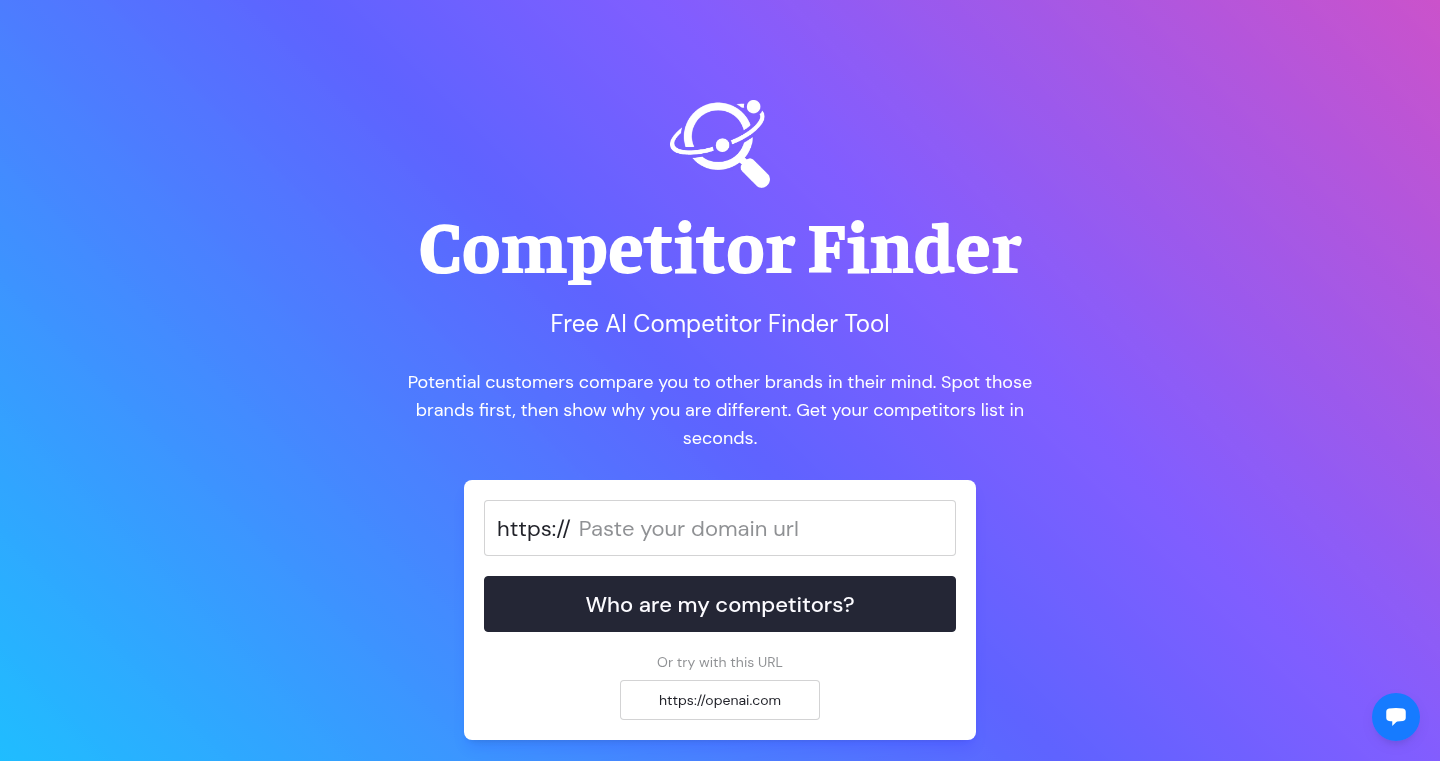
Author
maximedupre
Description
This project is a simple tool that identifies your top competitors by analyzing your website's domain. It focuses on who your potential customers already know and compare you to. It analyzes your website and generates a list of 10 competitors, including their names, websites, and a brief positioning note for each. This innovative approach leverages domain analysis to solve the common problem of identifying and understanding your competitive landscape.
Popularity
Points 5
Comments 16
What is this product?
This tool uses a smart algorithm to analyze your website's content and structure. It likely looks at keywords, the topics you discuss, and the way you present yourself. Then, it compares this information to a vast database of other websites. The tool identifies websites that are the most similar to yours, thus, your competitors. It's a quick and easy way to get a good overview of who you're up against. So this is useful because it instantly surfaces your competitors, helping you understand who you are competing with.
How to use it?
You simply paste your website's domain into the tool. Within seconds, you get a list of your top 10 competitors, their websites, and a short description of how they position themselves. You can integrate this into your market research, business development, or even just stay aware of who your top rivals are. So this is useful because it gives you an instant competitor list and doesn't require any sign-up.
Product Core Function
· Domain Analysis: This is the core function. The tool takes your website's domain as input and analyzes its content to understand its offerings and target audience. This is valuable because it's the foundation for the entire competitive analysis process. It gives you a starting point to understand how your product or service is positioned.
· Competitive Site Identification: The tool then compares the analysis of your website with a large database of other websites to find the ones that are the most similar. This helps pinpoint direct competitors. It's useful because it immediately identifies businesses that are operating in the same space.
· Competitor Profiling: After identifying competitors, the tool provides basic information about each competitor, often including a link to their website and a brief note about how they position themselves. This feature is beneficial because it quickly gives you insights into your competitor's marketing message.
· Focused Competitive List: The tool compiles the results into a focused list of the top 10 competitors. The list format is important because it is short and actionable, making it easy to understand the competitive landscape quickly. It gives you quick, easy access to a curated list of competitors.
Product Usage Case
· Market Research: A startup can use this tool before launching a new product. It can quickly identify key competitors in the market and see how they position their products. It solves the problem of having no initial point of reference when entering a market.
· Competitive Benchmarking: A business can use this tool to compare its website's content and messaging with competitors. This helps determine strengths and weaknesses, and identify opportunities for differentiation. It is valuable to help create a business's marketing materials and value proposition.
· Content Strategy: A content creator can use the tool to understand the topics and keywords that competitors are targeting. This allows them to create relevant content that can perform well in search results. This solves the challenge of finding the best content that works.
· Sales Intelligence: Sales teams can use the tool to identify the competitors of potential clients. This allows them to tailor their sales pitches and highlight their unique value propositions. This provides actionable information to make the team more persuasive.
4
Kocial: Your Branded Community in Minutes
Author
kocial
Description
Kocial is a platform that lets anyone build their own online community, similar to Hacker News, without writing any code. It offers features like posts, reactions, and comments, and allows users to customize their community with their own domain. This is a low-code solution, tackling the complexity of building and maintaining a community platform, allowing creators to focus on content and community engagement instead of technical challenges. So this is useful because it lets you quickly and easily create a space for your audience to connect.
Popularity
Points 3
Comments 5
What is this product?
Kocial provides a ready-made platform for creating online communities. It’s built on a foundation of well-established web technologies, likely including a database for storing content, a server-side language like Node.js or Python for handling requests, and a front-end framework like React or Vue.js for the user interface. The innovation lies in its no-code approach. Users manage their community’s look and feel through a simple interface, not through coding. It eliminates the need for managing servers, writing database queries, or designing user interfaces from scratch. So this is useful because it simplifies the technical aspects of building a community, allowing you to focus on your audience.
How to use it?
Developers can use Kocial by simply signing up, choosing a domain name, customizing the appearance, and starting to populate the community with content. The platform probably provides APIs or webhooks to integrate with other services, for example, to share user data with your CRM. Integration is simple because the platform handles the underlying complexity. Developers can embed the community platform within their existing websites or apps by using a domain. So this is useful because it allows you to create a user community, collect feedback, and build user loyalty.
Product Core Function
· Community Creation: The core function is to allow anyone to create an online community. This provides the fundamental building block for user engagement and interaction. Use case: A creator wants to start a private group for paying subscribers.
· Custom Domain: Allows users to brand their community with their domain name. This reinforces brand identity and creates a professional look and feel. Use case: A blogger integrates the community into their blog's domain.
· Post, Reaction, and Comment Features: Enables user interaction through posts, reactions, and comments. This is the core mechanism for social engagement within the community. Use case: A company launches a support community where users can help each other and staff can moderate.
· Invite-Only and Private Community Support: Provides the ability to create private communities, limiting access to a selected group. This allows you to focus on a specific audience. Use case: A consulting firm creates a private forum for its clients to interact.
· User Interface Customization: Offers options for customizing the look and feel of the community, matching it to the brand. Use case: A small business owner wants to match their community's theme to the existing website.
Product Usage Case
· Online Course Creators: An online course provider can use Kocial to create a community for their students. Students can discuss course content, ask questions, and build relationships, enhancing the learning experience. This solves the problem of needing a dedicated forum for course discussions.
· Indie Developers: Indie developers can create communities around their projects to gather user feedback and provide support. They can announce new features, collect bug reports, and communicate with their user base. This solves the problem of needing a separate platform for support.
· Product Launch: A new product can create a pre-launch community. They can build hype, gather early adopters, and learn what users want. This solves the problem of gathering early feedback and making changes.
· Fan Communities: Musicians, authors, and artists can create a branded community for their fans. They can share updates, interact with fans, and build a stronger connection. This solves the issue of finding a unified place to connect with fans and control content.
· Internal Company Communications: A small company can use Kocial to create an internal communication platform. Teams can share updates, collaborate, and build a strong company culture. This solves the problem of needing an easy and engaging way to communicate.
5
HN-SPA: Hacker News Single Page Application Mode
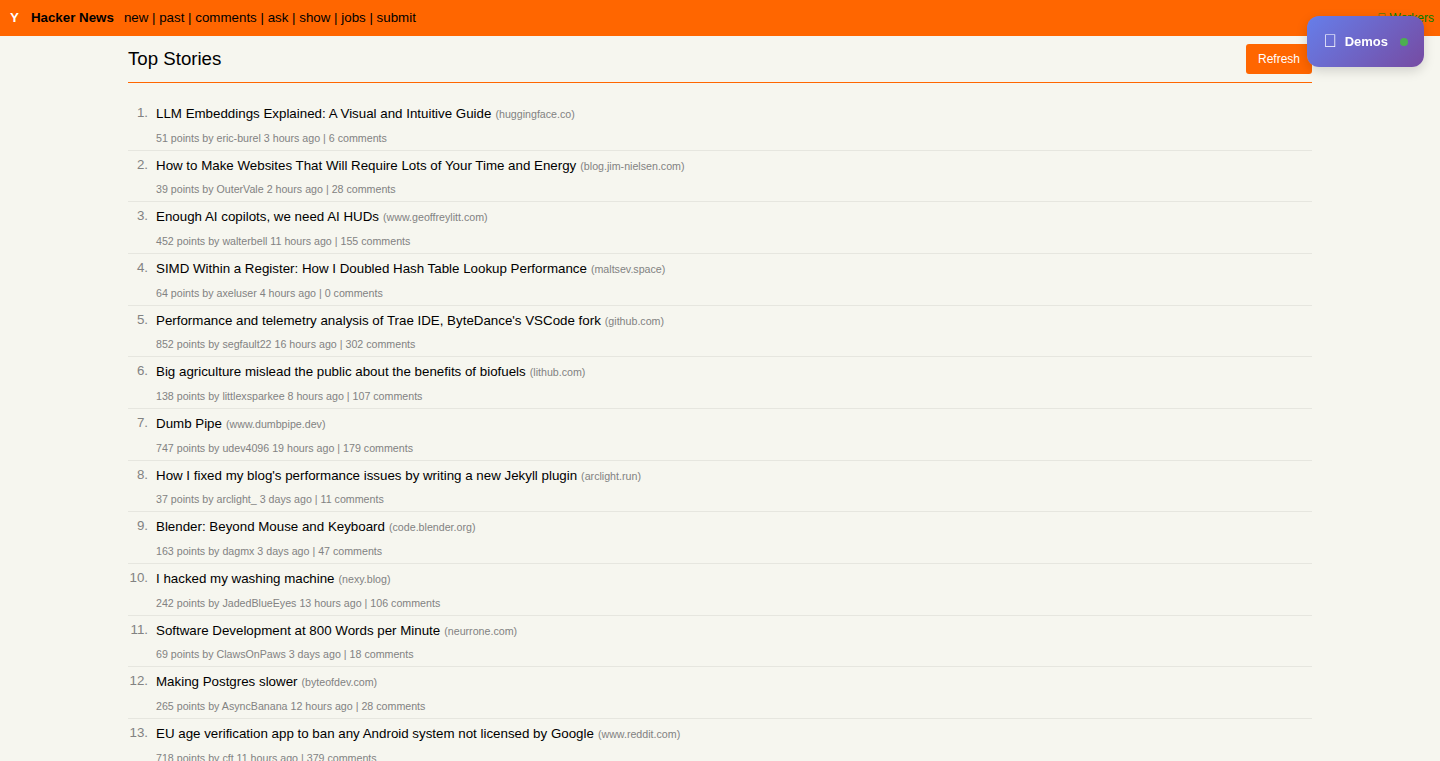
Author
revskill
Description
HN-SPA transforms the Hacker News website into a Single Page Application (SPA), providing a faster and more responsive browsing experience. It leverages browser-side JavaScript to handle page transitions and data fetching, reducing the need for full page reloads. This enhances the user experience, making it feel more like a native application. So this means quicker navigation and a smoother feel when browsing Hacker News – meaning less waiting and more reading.
Popularity
Points 4
Comments 4
What is this product?
HN-SPA is a project that makes the Hacker News website work like a single-page application. Instead of the entire page refreshing every time you click a link, it uses JavaScript to update only the necessary parts of the page. This improves the speed and responsiveness of the website. The innovative part is using JavaScript within the browser to manage all the page changes and data retrieval, optimizing how you browse. So this means faster loading times and a better user experience when browsing Hacker News.
How to use it?
Developers who use HN-SPA will likely be those interested in understanding how to improve web performance. It can be installed as a browser extension or by injecting the JavaScript code. When you click on a link within Hacker News, the JavaScript will intercept the navigation, fetch the new content using the browser, and update the page dynamically. This happens in the background without a full page reload. It's a useful example for anyone interested in web performance or SPA development. So this helps developers learn how to make web applications faster and more responsive.
Product Core Function
· SPA Navigation: This functionality intercepts the navigation within Hacker News. Instead of loading a new page from the server, it fetches the content dynamically using JavaScript and updates the page's DOM (Document Object Model). This significantly reduces page load times. The value is faster browsing and a more app-like feel. Imagine clicking links and seeing content appear almost instantly – this is the core benefit.
· Asynchronous Data Fetching: The project utilizes asynchronous data fetching methods (likely using `fetch` or `XMLHttpRequest`) to retrieve content from Hacker News's API. This method ensures the UI remains responsive, even when fetching data. The value is a more responsive user interface, where the user can continue interacting with the page while data is being loaded in the background.
· DOM Manipulation: The project dynamically updates the DOM to reflect the content fetched from the API. The value here is that it updates the content without requiring a full page reload. This provides a more streamlined and efficient browsing experience. So this helps the website feel more modern and improves user experience.
· Browser-side JavaScript: HN-SPA relies completely on JavaScript executed in the user's browser, demonstrating the potential for client-side optimization. The value is demonstrating how you can improve web performance using browser-side processing, shifting processing load to the client to increase performance.
Product Usage Case
· Optimizing Web Application Performance: Developers studying HN-SPA can learn how to apply similar techniques to their own web applications to improve performance. For example, implement SPA features like asynchronous data loading to provide a better experience for users.
· Building Progressive Web Apps (PWAs): The approach used in HN-SPA aligns with PWA principles. Developers can use the same concepts to create web applications that are fast, reliable, and feel like native apps. By reducing page reload times, web apps can feel more like native apps.
· Improving Website User Experience: By implementing SPA features like instant page transitions, developers can significantly improve website usability and user satisfaction. HN-SPA offers a practical example of how to improve a website's feel.
· Learning Front-end Frameworks: While HN-SPA might not necessarily use a front-end framework, it provides a good starting point for understanding the core concepts. Developers can apply the same techniques to improve their web app performance.
6
Byte-Vision: Local AI Document Intelligence
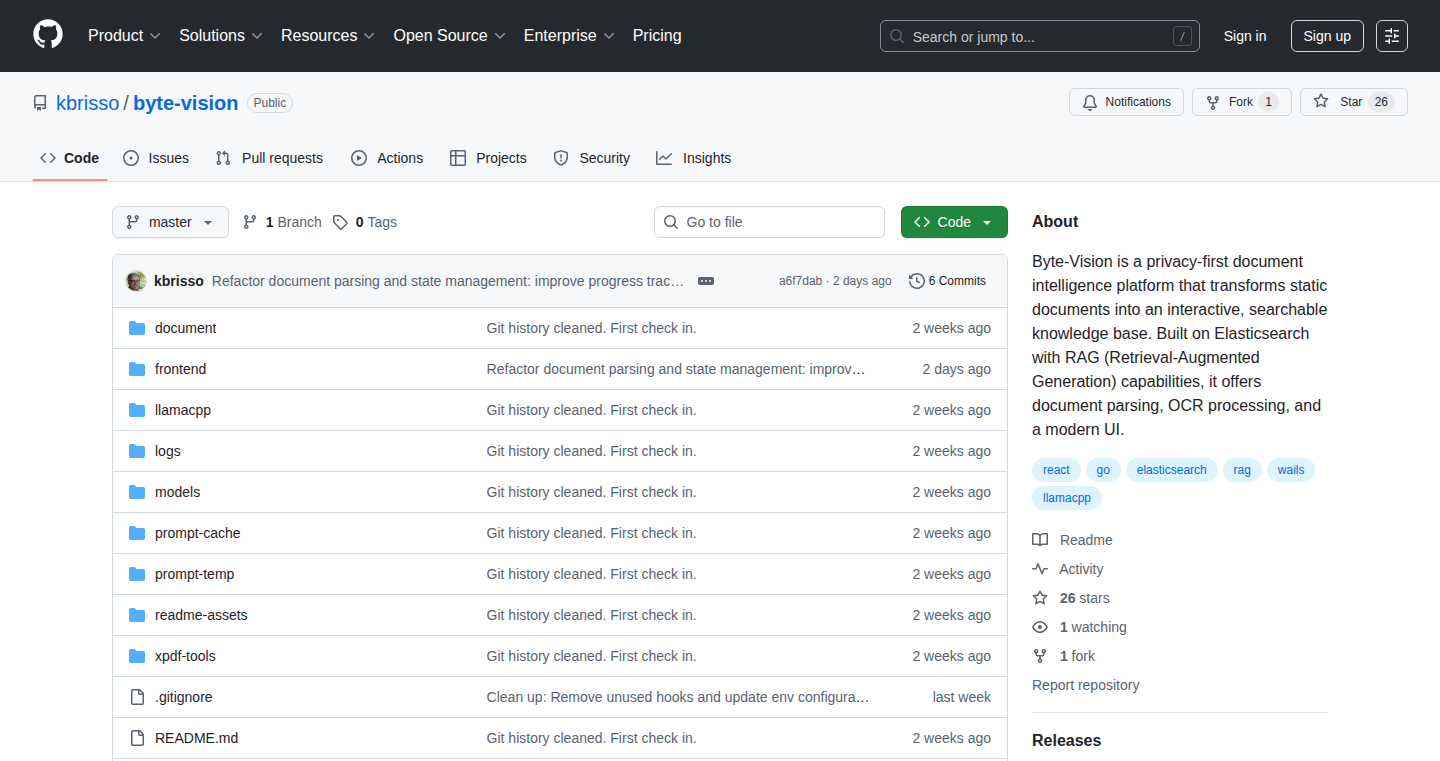
Author
kbrisso
Description
Byte-Vision is a privacy-focused tool that turns your documents into an intelligent, searchable knowledge base. It uses a combination of smart technologies to understand and analyze your documents, allowing you to ask questions and find information quickly. The key innovation lies in its use of Retrieval-Augmented Generation (RAG), which combines document retrieval with AI-powered generation to provide accurate and relevant answers. This means you can query your documents and get precise information, all while keeping your data secure on your own device.
Popularity
Points 5
Comments 1
What is this product?
Byte-Vision is a local AI document intelligence platform. It uses Elasticsearch for fast searching and RAG to give you the most relevant results when you ask questions about your documents. Think of it like having a smart assistant that understands all your files without sending them to the cloud. It involves parsing documents, using OCR (Optical Character Recognition) to make scanned documents searchable, and then providing a conversational AI interface for easy interaction. This means, you can upload your documents, ask questions and get direct answers. So this means you can easily find the information you need.
How to use it?
Developers can use Byte-Vision to build their own document-based AI applications, integrate it into existing workflows, or create custom interfaces for their specific needs. You can upload documents in various formats, the platform will parse and process them. Then, you can use the provided API or interface to query your documents and get answers. For instance, you might integrate it into a legal practice to quickly find relevant clauses within a pile of contracts, or into a research project to sift through a mountain of papers. You can easily embed it to help users to find information more efficiently. So this means, you can use it directly or build your own applications on top of it.
Product Core Function
· Document Parsing: Byte-Vision breaks down your documents into manageable pieces so that it can search and understand the content effectively. This allows the system to extract the relevant information.
· OCR Processing: Byte-Vision converts images of text (like scanned PDFs) into searchable text using OCR technology. Now you can search and analyze documents that would otherwise be locked up as images.
· RAG (Retrieval-Augmented Generation): Byte-Vision uses RAG to provide accurate and relevant answers to your queries. This means it retrieves information from your documents and combines it with AI-powered generation to create comprehensive responses. So this means you get the right answers quickly.
· Conversational AI Interface: The project provides a simple way to interact with the system and ask questions in natural language. This makes accessing information within your documents easier and more intuitive. So you don’t need to be a technical expert to use it.
Product Usage Case
· Legal Practice: Lawyers can upload contracts, regulations, and case files to quickly search for specific clauses, legal precedents, or supporting documentation. This dramatically speeds up legal research. This means you can find exactly what you need in a fraction of the time.
· Research Projects: Researchers can use Byte-Vision to analyze scientific papers, lab notes, and other documents, enabling them to identify key findings and connect relevant information across different sources. This will accelerate discovery by connecting the dots.
· Corporate Knowledge Base: Businesses can create a searchable knowledge base from internal documents like policies, manuals, and training materials, making it easier for employees to find information and improve productivity. So you will always be able to find answers to your questions and improve efficiency.
· Personal Document Management: Individuals can use Byte-Vision to organize and search their personal documents, such as financial records, medical reports, and personal journals. This makes it easier to manage your records.
7
BuildShare: A Decentralized Showcase for Developer Creations
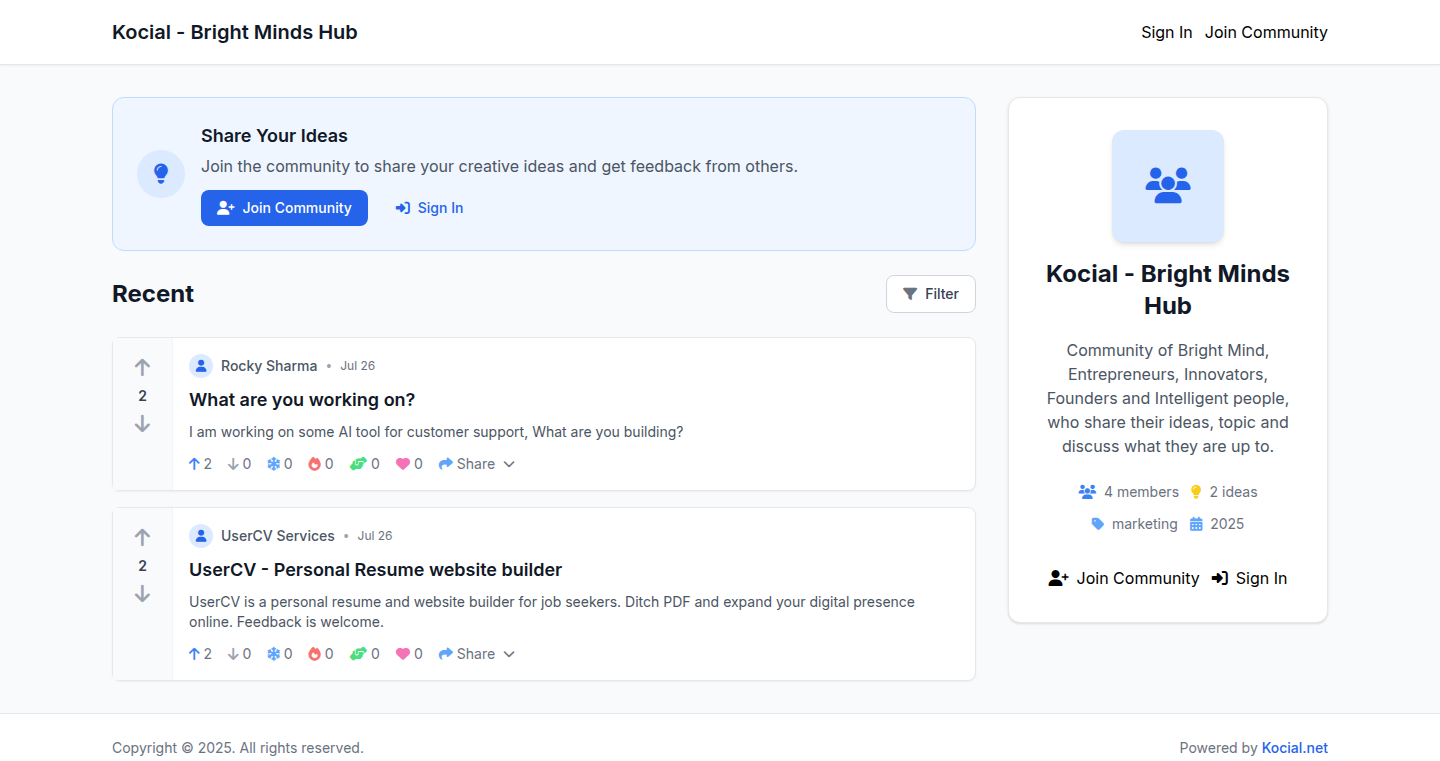
Author
kocial
Description
BuildShare is a platform designed as an alternative to ProductHunt, allowing developers to showcase their projects. Its core innovation lies in its decentralized nature, potentially leveraging blockchain technology for a more transparent and community-driven approach to project discovery. This solves the problem of relying on centralized platforms, offering developers greater control over their projects and potentially fostering a fairer ecosystem.
Popularity
Points 4
Comments 2
What is this product?
BuildShare is essentially a decentralized version of ProductHunt. Instead of a central authority controlling the platform, it utilizes potentially blockchain or other decentralized technologies to manage project submissions, voting, and user interactions. The innovation is that it aims to remove the gatekeepers and allow the community to directly participate in curating and promoting developer projects. So, it shifts the power from a central company to the developers and the community. Think of it as a version of ProductHunt, but instead of one company in charge, it's controlled by the users themselves, which could lead to more fairness and transparency in project promotion.
How to use it?
Developers could use BuildShare by submitting their projects, which might involve providing information, code repositories, and any relevant links. Users can then browse these projects, vote for them, and leave comments. Integration might involve using specific APIs or interfaces that BuildShare provides, allowing developers to interact with the platform and get feedback from the community. For example, if you are working on a new JavaScript library, you could submit it to BuildShare and get feedback from other developers directly. You might embed a BuildShare widget on your personal website to showcase your project. So, you submit your project, other developers see and review it, and you get feedback!
Product Core Function
· Decentralized Project Submission: This allows developers to submit projects without the need for a central authority's approval. This means there is no single point of failure and provides more autonomy to the developers. It empowers developers to showcase their work freely. So, it's great for anyone who wants complete control over how they present their project.
· Community-Driven Voting and Ranking: This feature allows the community to determine which projects are most popular and valuable. This promotes a meritocratic system where the best projects rise to the top, improving project discoverability. So, it helps the best projects get noticed, making it easier for developers to get their work seen.
· Transparent Project History: The project’s history, votes, and comments could potentially be recorded on a blockchain or other decentralized ledger, making the entire process transparent and immutable. This builds trust and allows the community to easily verify project progress. So, everyone can see what’s happening, making it fairer and more reliable.
Product Usage Case
· Open Source Library Showcase: A developer creates a new JavaScript library and submits it to BuildShare. The community votes on it, providing feedback and improving the library's visibility. This allows the library to get noticed by other developers who might use it or contribute to its development. So, if you created something useful, it can quickly gain popularity and get used.
· Mobile App Launch: A mobile app developer uses BuildShare to promote their new app. They showcase its features, answer questions from the community, and gather early user feedback. This direct interaction with potential users can lead to quicker feature iteration and growth. So, it's perfect if you want direct feedback and early adoption for your new app.
· Web3 Project Promotion: A developer builds a new Web3 application and uses BuildShare to get feedback from the Web3 community. Since BuildShare is potentially decentralized, it's a natural fit for Web3 developers who believe in decentralized applications. So, if you are working on a Web3 project, this is a great platform to engage with the community.
8
RackView: Headless Raspberry Pi Control and Monitoring GUI
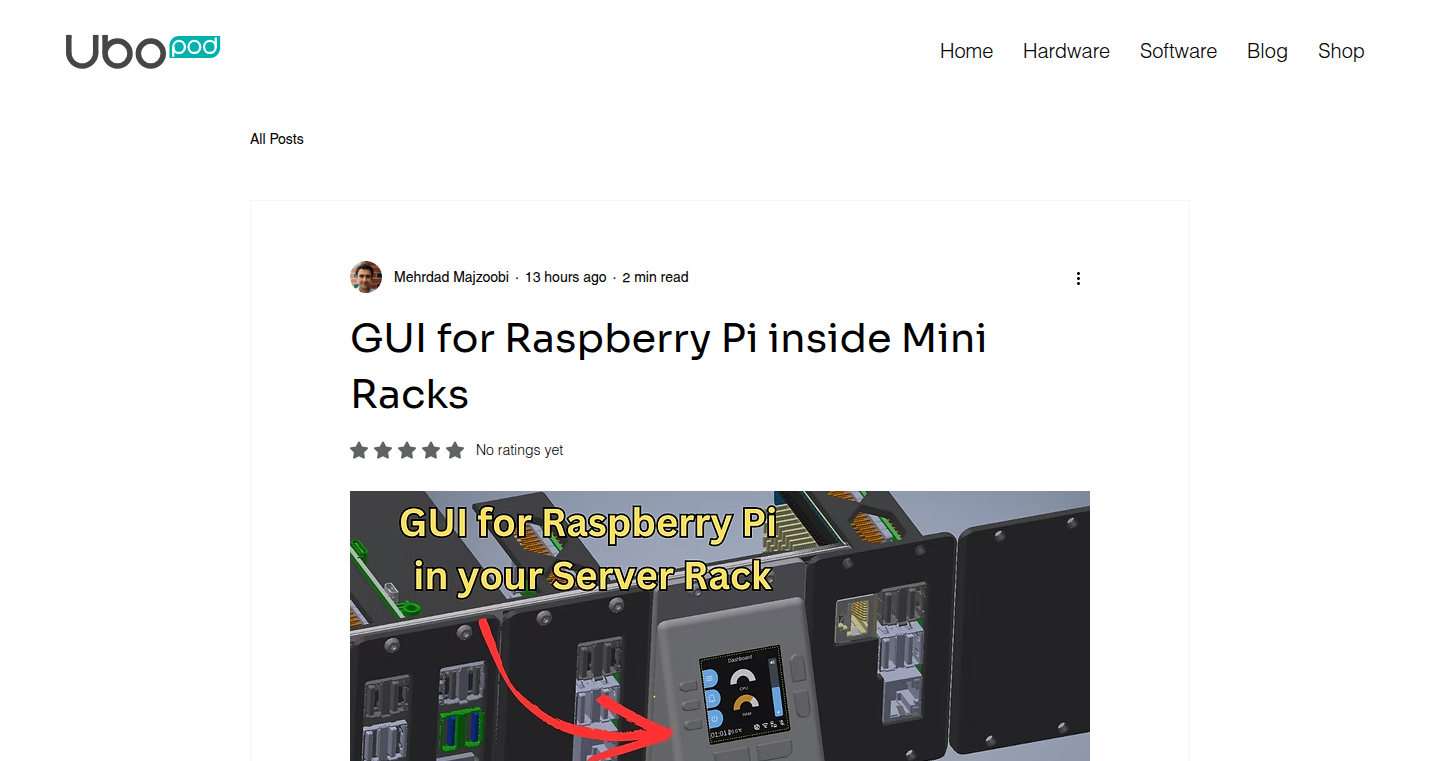
Author
mmajzoobi
Description
RackView is an open-source, rack-mountable GUI designed for home lab enthusiasts and self-hosters. It solves the common problem of monitoring and controlling Raspberry Pi devices and self-hosted services without needing a connected screen. The core innovation lies in its ability to provide a user-friendly web interface for managing system resources, application statuses, and headless control, all from a compact, rack-mountable form factor. It decouples the GUI from the original project, allowing it to be used independently and providing a dedicated solution for home lab management. This approach makes it easier for users to monitor the health of their mini racks and self-hosted services.
Popularity
Points 5
Comments 1
What is this product?
RackView is a web-based graphical user interface (GUI) designed for monitoring and controlling Raspberry Pi devices and self-hosted services, specifically tailored for home lab setups. It works by installing a lightweight software component on the Raspberry Pi. This component gathers system information (CPU usage, memory, network status, etc.) and application statuses. This data is then presented through a web interface, which can be accessed from any device with a web browser on the same network. The technical innovation lies in its ability to provide this functionality in a rack-mountable form factor and offer headless control features, eliminating the need for a physical screen. So this means you can easily see everything that’s going on with your server without hooking up a monitor.
How to use it?
Developers can integrate RackView by installing the software component on their Raspberry Pi and accessing the web interface through a web browser. The system is open-source, so developers can also customize the GUI to fit their needs. You can access the GUI via the Raspberry Pi's local IP address in your web browser. The project also has PCB design files, which allows developers to build the custom rack-mountable hardware. So it's as simple as installing the software and accessing the web interface – all you need is a web browser to monitor your server. You can also adapt the open-source code to suit your needs.
Product Core Function
· System Resource Monitoring: Displays CPU usage, memory consumption, disk space, and network activity in real-time. This helps users identify performance bottlenecks or potential issues with their Raspberry Pi. So this lets you see how your server is running at a glance.
· Application Status Monitoring: Provides the status of running applications and services on the Raspberry Pi, allowing users to quickly check if everything is running as expected. This helps users identify any services which have stopped unexpectedly. So this tells you if your important programs are actually working.
· Headless Control: Enables users to control their Raspberry Pi remotely without a physical screen or keyboard, facilitating headless operations within a mini rack setup. So this lets you control your server without being directly connected to it.
· Rack-Mountable Design: The project includes plans for a custom PCB and enclosure designed to fit in a standard server rack, optimizing space and organization in home lab environments. So this lets you neatly fit the monitoring system into your server rack.
· Web-Based Interface: Provides a user-friendly interface accessible from any device with a web browser, making it easy to monitor and manage the Raspberry Pi from anywhere on the network. So this allows you to check your server from your computer or phone.
Product Usage Case
· Home Server Monitoring: A user runs a home server on a Raspberry Pi and uses RackView to monitor CPU usage, memory, and network traffic. They can quickly identify when the server is under heavy load or experiencing connectivity issues. So you can keep tabs on your home server's health.
· Self-Hosted Application Management: A user hosts multiple self-hosted applications (e.g., a media server, a file storage system) on their Raspberry Pi. RackView helps them monitor the status of each application and quickly restart any services that have failed. So you can easily manage all the software running on your server.
· Remote Administration: A user places a Raspberry Pi in a remote location. RackView allows them to monitor the system's health and remotely control it without being physically present, saving them trips to the remote location. So you can monitor and control your server from anywhere in the world.
· Home Automation Hub Control: A user uses a Raspberry Pi as a central hub for their home automation system. RackView provides a way to monitor the system's performance and ensure that all automation services are running smoothly. So you can monitor and ensure your smart home system is working correctly.
9
Aiko: AI Tool Orchestration and Marketplace
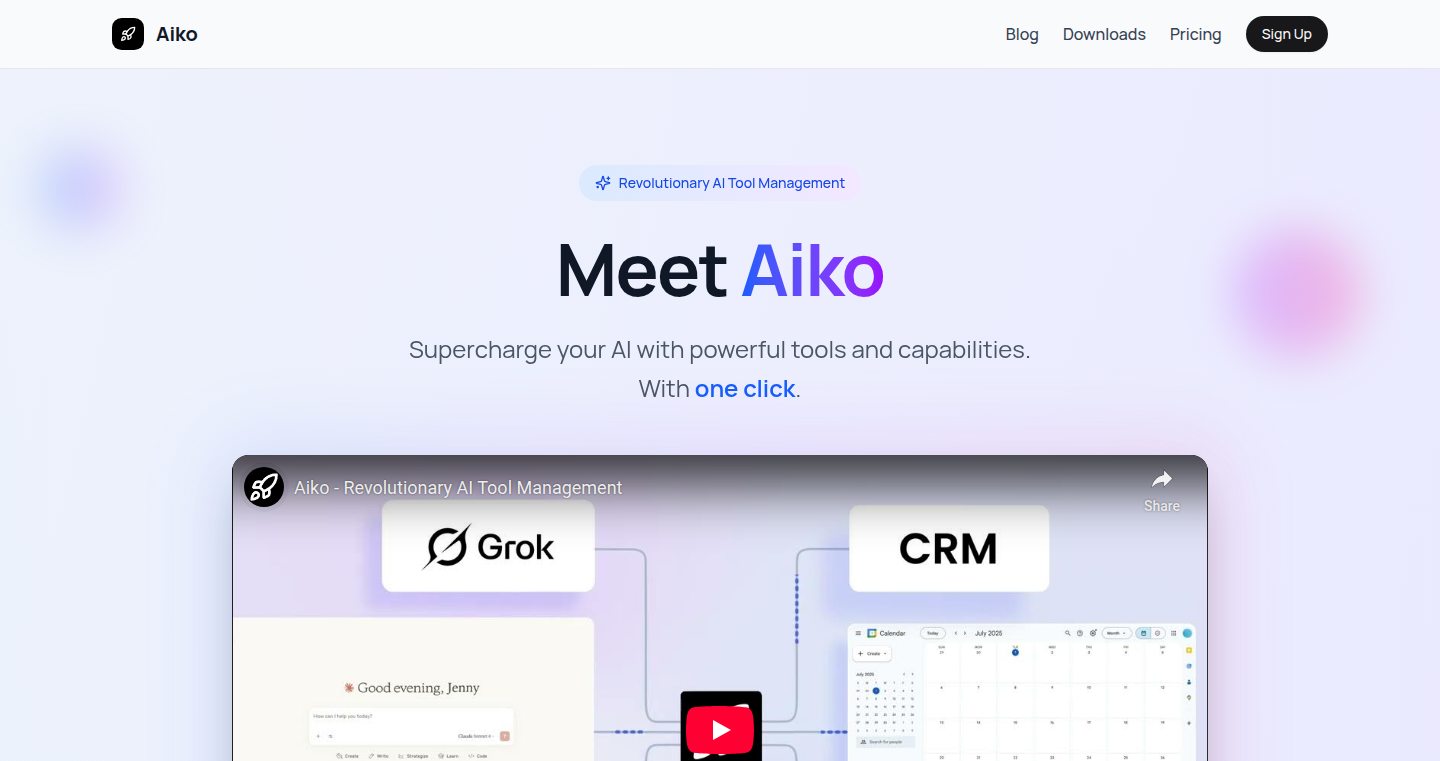
Author
willahmad
Description
Aiko is a platform designed to simplify the management of Model Context Protocol (MCP) configurations and credentials for AI tools. It tackles common challenges such as environment management (dev vs. production), tool selection, and secure credential handling. Aiko offers a centralized way to manage AI tool configurations, credentials, and tool selections, allowing users to switch between different environments, selectively enable or disable tools globally, and store credentials securely using local encryption. A notable feature is the ability to convert OpenAPI v3 specifications into MCP servers, enabling users to quickly integrate their existing APIs with AI assistants. It's essentially a control center for your AI tools, making them easier to manage and use.
Popularity
Points 4
Comments 2
What is this product?
Aiko is a marketplace and management tool for AI tools that use MCP. MCP is a protocol for connecting AI tools to larger systems, like the internet or your email. Aiko solves the headaches of managing different versions of these tools (like development vs. the live version), keeping your secret keys safe, and choosing the right tool for the job. It's like a control panel for your AI, letting you easily switch settings and keep things secure. One of the innovative aspects is converting existing API specifications (OpenAPI v3) into tools that can work with AI assistants, expanding what you can do with the AI.
How to use it?
Developers can use Aiko by integrating it with their AI tool workflows. It provides a central place to manage all their AI tools, configurations, and secrets. For example, you could create an account, set up multiple 'profiles' for different environments (like development and production), and configure which AI tools are available in each profile. Aiko also integrates with existing APIs through its OpenAPI-to-MCP converter. This lets you add your own tools to the AI ecosystem. Users can then use these tools via different AI assistants and other integrations. So, if you're a developer who works with AI tools, Aiko can streamline your work by centralizing configurations, ensuring security, and easily switching between development and production environments.
Product Core Function
· Environment Management: Aiko allows users to create and switch between different profiles (e.g., development, production) to easily manage different configurations for different AI tool environments. This prevents needing to duplicate server configurations or constantly update API keys. This is useful because it allows developers to test changes in isolation without affecting the live environment.
· Tool Selection Control: Aiko offers the ability to selectively enable or disable tools globally, which helps to avoid context limits and prevent LLMs from hallucinating when choosing the right tool. This means that you can control which tools are available for specific AI tasks, avoiding confusion and improving reliability.
· Secure Credential Management: Aiko encrypts credentials and stores them locally (using MacOS Keychain), which ensures sensitive information is protected. This avoids sharing credentials with external services, mitigating the risk of security breaches. This is a huge benefit because it allows you to work with AI assistants without compromising your security.
· OpenAPI to MCP Conversion: This feature converts OpenAPI v3 specifications into MCP servers, making it easier to integrate existing APIs with AI assistants. This expands the range of tools that can be used within AI workflows and streamlines integration. This is great if you have existing APIs, as you can quickly expose them to AI systems without starting from scratch.
· Centralized Configuration: Aiko provides a single place to manage MCP configurations, credentials, and tool selections. This reduces the complexity of managing multiple tools and settings across different environments. This is useful because it provides a more organized and efficient way to control and interact with AI tools.
Product Usage Case
· A developer is working on an AI-powered customer service chatbot. They use Aiko to manage the different environments (development, staging, production) for their chatbot. They configure different API keys and settings for each environment within Aiko, ensuring that the development environment is separate from the live environment.
· A user wants to integrate their Gmail and Google Calendar with an AI assistant. They use Aiko to manage the required configurations and credentials. They can selectively enable access to Gmail and Calendar tools, providing the AI assistant with only the necessary information and maintaining privacy.
· A developer has several existing APIs built using OpenAPI. Using Aiko, they convert these APIs into MCP servers, which allows their AI assistant to interact with these APIs, extending the functionality of their AI applications. This eliminates the need to manually configure each API for use with an AI system.
· An AI developer is testing different AI models. With Aiko, they create separate profiles for each model and associated tool configurations. This facilitates controlled testing, ensuring no cross-contamination between the configurations of these different models.
· A team of developers uses Aiko to control access to various internal and external tools for their AI applications. Using Aiko, they ensure that all configurations for their AI systems are centrally managed. This keeps the AI tools and their environments well-organized, secure and easy to use.
10
Vid2gif: Local Video-to-GIF Converter for Developers
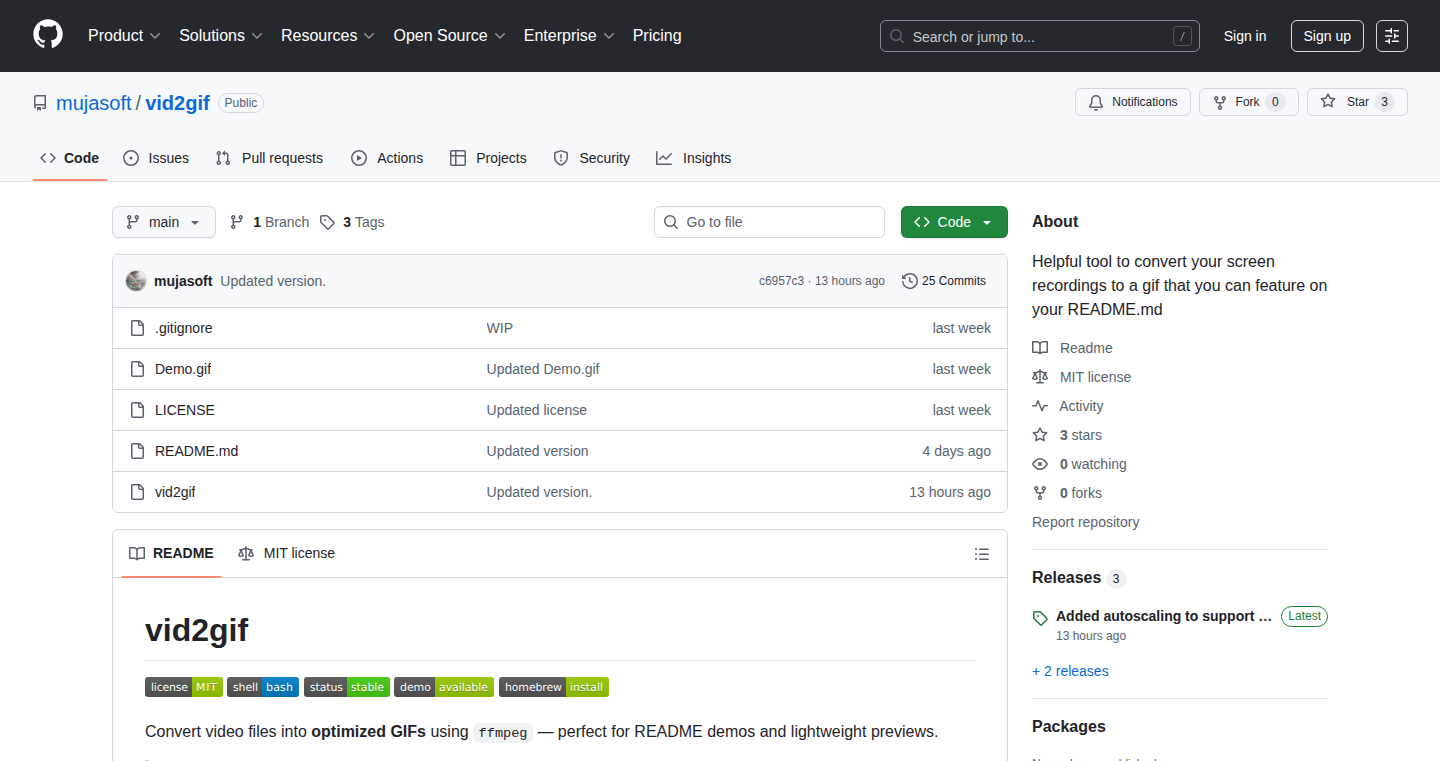
Author
mujasoft
Description
Vid2gif is a simple, local tool that converts screen recordings (like .mp4 or .mov) into optimized GIFs. It solves the common problem of easily creating clean GIFs for documentation and sharing demos, especially within developer communities. It avoids reliance on online services or complex video editors, making it a minimalist and developer-friendly solution. So this is useful because it helps developers quickly and easily create high-quality GIFs for their projects.
Popularity
Points 6
Comments 0
What is this product?
Vid2gif leverages FFmpeg, a powerful open-source tool for processing video and audio, to convert video files to GIFs. The innovation lies in providing a streamlined, local workflow specifically tailored for developers. Instead of dealing with bulky video editing software or uploading videos to potentially unreliable websites, developers can run a simple command in their terminal to create optimized GIFs. The tool focuses on quality, efficiency, and ease of use, making it ideal for creating GIFs that look great in README files, documentation, and project demos. So this is useful because it provides a more efficient and developer-focused approach to creating GIFs.
How to use it?
Developers use Vid2gif through the command line. They simply point the script to their video file (e.g., .mp4 or .mov), and the tool handles the conversion. They can then easily embed the generated GIF into their README.md files, documentation, or share them on platforms that support GIF format. This eliminates the need for manual editing and uploading, providing a faster and more convenient process. So this is useful because it integrates seamlessly into the developer's workflow and simplifies the process of creating project documentation.
Product Core Function
· Local Conversion: The core function is converting video files (like .mp4 and .mov) to GIFs directly on the developer's computer. This avoids the need for external services and ensures privacy. This is useful because it gives developers more control and ensures privacy.
· FFmpeg Integration: It uses the FFmpeg library under the hood. FFmpeg is a very capable video processing tool, and Vid2gif leverages its capabilities to create high-quality, optimized GIFs. This is useful because it makes use of a powerful existing tool to streamline the conversion.
· Optimization for Documentation: The tool is designed with developers in mind, optimizing the GIF for use in README.md files and other documentation. This ensures that the resulting GIFs are visually clean and easy to integrate into projects. This is useful because it creates GIFs that are specifically optimized for developers' workflow.
· Minimalist Design: The tool is designed to be simple and easy to use, requiring minimal setup and configuration. It prioritizes efficiency and ease of use, making it quick to integrate into a developer's workflow. This is useful because it reduces the learning curve and makes the process faster.
Product Usage Case
· Project Documentation: A developer can record a short video demonstrating a new feature in their software. Using Vid2gif, they quickly convert the video to a GIF and embed it directly into the project's README file, making it easier for users to understand the feature. This solves the issue of needing a quick and efficient way to show the feature.
· Code Demo Sharing: When sharing code snippets or tutorials, a developer can use Vid2gif to create an animated GIF illustrating how to run or use a specific code block. The GIF can be directly integrated into a blog post or tutorial. This helps communicate complex technical information in a more visual and accessible way. It addresses the need for sharing coding demos efficiently.
· Bug Reporting: A developer can record a screen recording showing a bug in their software and convert it into a GIF to share with the team. This GIF can be directly attached to a bug report, making it easier for developers to understand the issue. This helps in quick bug reporting and debugging.
· Open Source Contribution: When contributing to open-source projects, a developer can create a GIF demonstrating their proposed changes. They can easily share this GIF in the pull request description to show how their modifications improve the project. This offers a more effective communication method than just explaining with texts.
11
OpenUX: The Free UI Component Playground
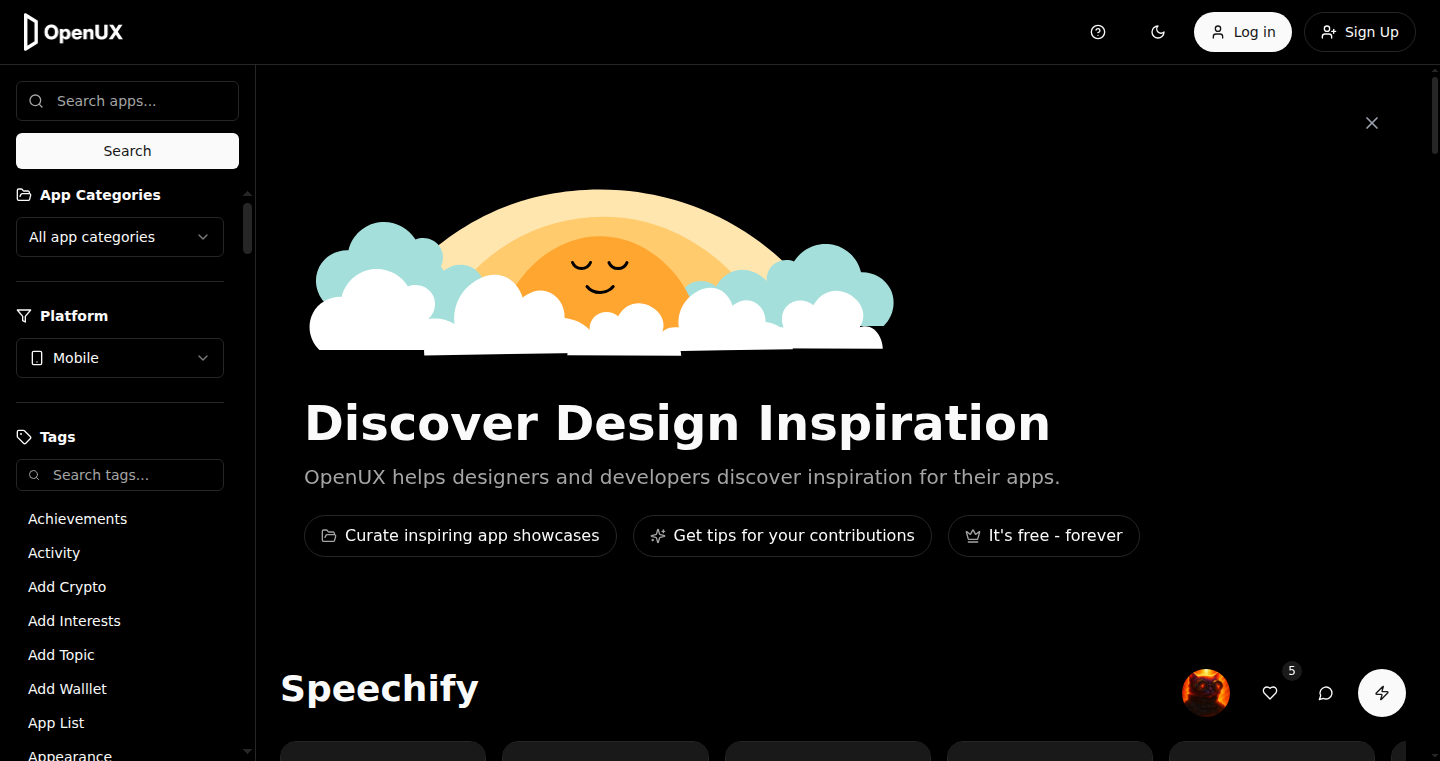
Author
sak5sk
Description
OpenUX is a free and open-source alternative to Mobbin, essentially a library of user interface (UI) components from real-world apps. It allows developers and designers to easily browse and explore various UI patterns and design elements. The innovative aspect lies in its open-source nature, fostering community contributions and a transparent platform for learning and reuse of UI elements, tackling the problem of inefficient UI design and the need for readily available, well-designed component examples.
Popularity
Points 6
Comments 0
What is this product?
OpenUX is like a giant digital LEGO set for app design. Instead of starting from scratch, you can browse a collection of pre-built UI elements from popular apps. The cool part is it's open source, meaning anyone can contribute new components or improve existing ones. This is built to solve the problem of constantly re-inventing the wheel when designing apps, and providing a centralized resource of UI patterns and best practices. So this gives you access to pre-built blocks to build your app.
How to use it?
Developers can use OpenUX by either browsing the online library directly to get inspiration or by integrating the open-source code into their projects. You can copy and paste code snippets for UI components or use the designs as a starting point for your own UI. This is great for any development team. So this allows you to quickly prototype interfaces, learn best practices, and share your own UI elements.
Product Core Function
· UI Component Browsing: Allows users to browse a comprehensive library of UI components from different apps. So this helps you quickly find and understand UI elements.
· Open Source Contributions: Enables the community to add, modify, and improve existing UI components. So this ensures the library is always up-to-date and reflects the latest design trends.
· Code Snippet Integration: Provides easy-to-use code snippets for integrating the UI components into your own projects. So this saves you time and effort in implementation.
· Cross-Platform Compatibility: Design elements are generally adaptable across different operating systems and devices. So this facilitates the building of consistent experiences on different devices.
· Design Inspiration: Offers a wealth of design examples to inspire UI/UX designers. So this sparks creativity and provides concrete examples for building compelling user interfaces.
Product Usage Case
· Mobile App Prototyping: Quickly create prototypes of mobile apps by utilizing pre-built UI elements, saving considerable time and resources. For example, if you need a navigation bar, you can copy the existing code. So this allows you to quickly demonstrate app functionality to clients or stakeholders.
· UI Design Learning: Use the library to understand how specific UI patterns are implemented in code, improving your design skills. For instance, you can learn how to implement a carousel or a form. So this helps you level up your knowledge and skills.
· Rapid Development of Internal Tools: Quickly build internal tools with a consistent and well-designed UI by leveraging the existing UI elements. For example, using existing components to build an admin dashboard. So this helps accelerate project development and maintain design consistency across your projects.
· Building Design Systems: You can use OpenUX as a foundation for your own company's design system. So this promotes consistency and efficiency across a team.
· Educational Purposes: Educate students or junior developers by using the code examples to teach UI implementation. So this facilitates learning and knowledge transfer in your organization.
12
ClosedLinks: Anonymous, Secure, One-Time Access
Author
chistev
Description
ClosedLinks introduces a new way of sharing information securely and anonymously using one-time access links. It's designed for situations where privacy and untraceability are paramount, unlike traditional sharing methods that often track who sent what. It solves the problem of sharing sensitive data without leaving a digital footprint, protecting both the sender and receiver. So this is useful if you need to share secrets or confidential information without worrying about it being traced back to you.
Popularity
Points 3
Comments 2
What is this product?
ClosedLinks works by creating links that can only be accessed once. When the link is opened, it self-destructs, leaving no record of who accessed the information or where it came from. The core technology is likely built around cryptographic principles, ensuring that the shared data is encrypted and secure. The innovation lies in prioritizing the ephemeral nature of the link, focusing on privacy and avoiding any sender fingerprint. This is different from regular links or file-sharing services because it's built for maximum anonymity. So this means it protects your privacy when sharing sensitive information.
How to use it?
Developers could integrate ClosedLinks into their applications to facilitate secure and anonymous file transfers, message exchanges, or data sharing. Imagine a secure messaging app where messages disappear after being read or a data exchange platform where sensitive documents are shared without leaving a trace. Developers can use APIs to create and manage these one-time access links, allowing them to control the privacy and security of their applications. So this allows you to create apps that prioritize privacy and security.
Product Core Function
· One-time Access Links: Generates links that self-destruct after being accessed, eliminating any trace of the sender or receiver. The value is in its ability to ensure complete anonymity in data sharing, crucial for protecting sensitive information. Imagine sharing a secret code without the risk of it being traced back to you.
· End-to-End Encryption: Protects data during transmission using cryptographic techniques, securing the content of the link. This is valuable because it ensures the confidentiality of the shared information, even if the link is intercepted. This is similar to having an encrypted message that only the recipient can read.
· No Sender Fingerprint: Prevents any association between the sender and the shared data, further enhancing privacy. This is useful in situations where the sender's identity must be concealed. So this means you can share information without revealing your identity.
· API Integration: Enables developers to integrate ClosedLinks into their own applications, creating custom solutions for secure and anonymous sharing. This is valuable because it expands the functionality of the service and allows for use in various contexts, like secure communication or file sharing. So this makes it easy to build your own secure sharing tools.
Product Usage Case
· Secure Messaging: A messaging app uses ClosedLinks to allow users to send disappearing messages, ensuring privacy and security. It solves the problem of messages being stored and potentially accessed by unauthorized parties, providing peace of mind for the users. So, you can build a messaging app where messages disappear after being read.
· Confidential Document Sharing: A platform for sharing confidential documents utilizes ClosedLinks to share files without creating a permanent record. The value lies in protecting sensitive information, preventing it from falling into the wrong hands. For example, sharing contracts that disappear once viewed.
· Anonymous Data Exchange: A research group uses ClosedLinks to share sensitive research data with collaborators anonymously. This solves the problem of tracking who accessed the data and protects the privacy of the researchers. So, you can share data without revealing who is sharing it.
13
Supply Chain Mapper: A Contextual LLM-Powered Product Traceability Tool
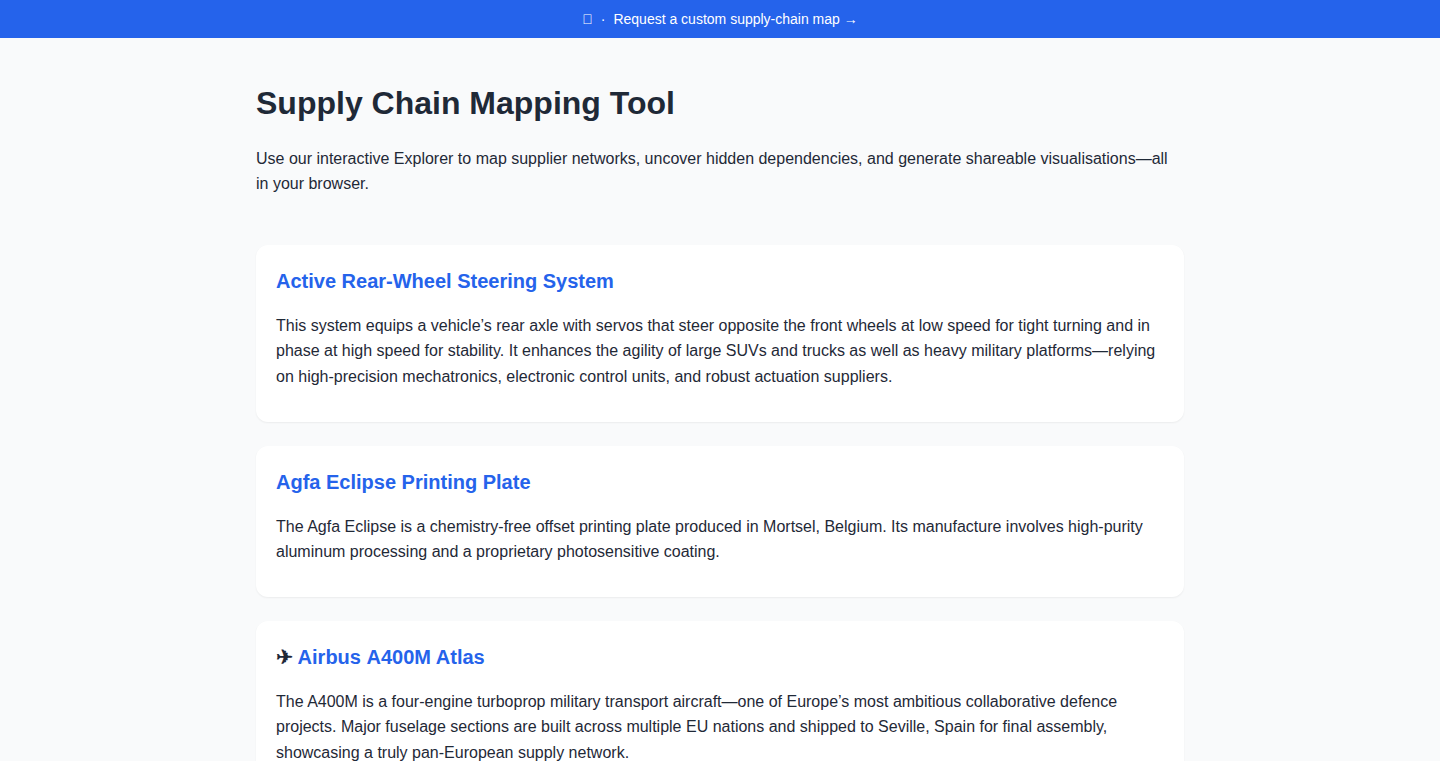
Author
nodezero
Description
This project uses the power of Large Language Models (LLMs) to map the supply chain of products. It addresses the challenge of understanding where a product comes from, who makes the parts, and how they get to you. By feeding the LLM data about products and their components, the tool creates a visual map, making the supply chain transparent. The innovation lies in using an LLM to automatically extract and connect information, which is often scattered across various sources. So this helps us quickly see the journey of a product, from raw materials to the final consumer.
Popularity
Points 5
Comments 0
What is this product?
This project leverages LLMs, like those used in chatbots, but trains them on a specialized dataset about products and their manufacturing processes. The LLM analyzes this data and identifies connections between different entities involved in the supply chain (suppliers, manufacturers, distributors, etc.). The tool then visually represents these relationships in a map. The innovation is in automating the process of understanding supply chains using AI, which traditionally requires manual research and data analysis. This is achieved by training the LLM on custom datasets relevant to specific product categories. So, this helps you understand the origin and flow of products.
How to use it?
Developers can use this project by providing data about their products, potentially including manufacturing information, supplier details, and transportation routes. They could feed this data into the tool or integrate its functionality into their own applications. The system likely accepts data in various formats (e.g., text, structured data) and outputs a visual map or a structured representation of the supply chain. This would allow other developers to build applications that provide greater transparency for their users, or help improve product sourcing practices. So, this lets developers build transparency into their own applications and solve product tracking issues.
Product Core Function
· Supply Chain Mapping: The core function is to generate a visual map of a product's supply chain. This provides an easy-to-understand overview of the product's journey. It's useful for businesses to visualize their sourcing and identify potential risks and for consumers to understand the origin of the products they buy. So, this helps users understand where their stuff comes from.
· Data Extraction: The tool extracts relevant information from various sources, such as product descriptions, supplier information, and manufacturing processes. This eliminates the need for manual data gathering. This is valuable for streamlining the supply chain analysis process, saving time and resources. So, this helps save a ton of time when figuring out where things are made.
· Relationship Identification: The LLM identifies and connects the different entities involved in the supply chain, such as manufacturers, suppliers, and distributors. This provides a clear picture of the relationships between these entities. This enables improved supply chain visibility and risk management. So, this helps build trust and find issues in the making process.
· Contextual Understanding: The project leverages the contextual understanding capabilities of LLMs to interpret product information accurately. This makes the process of analyzing the supply chain much easier. This improves the accuracy and reliability of the supply chain mapping, leading to better decision-making. So, this helps make sure the data is correct and the maps are useful.
Product Usage Case
· E-commerce Platforms: An e-commerce company could use this tool to provide its customers with information about the origin of products sold on its platform. This could improve transparency, build trust, and potentially increase sales. For example, when a customer looks at a product, the platform could show a map of the supply chain, highlighting where the raw materials came from, the manufacturing location, and the shipping route. So, this helps online stores show their customers more about where things come from.
· Manufacturing Companies: Manufacturers can use the tool to visualize their own supply chains, identify potential bottlenecks, and find areas for improvement. For example, a company that makes electronics could use this tool to map the supply chain of its components, identifying potential risks like suppliers located in politically unstable regions, and finding alternative sourcing options. So, this allows companies to see their entire manufacturing process more clearly.
· Product Verification: Users can verify the authenticity and traceability of specific products by using the supply chain map generated by the tool. For example, if a user wants to be sure a product like a luxury watch is genuine and not a counterfeit, they could input the product's details and use the tool to verify the supply chain, and ensure its origin and manufacturing are legitimate. So, this helps consumers make sure what they're buying is legit and not fake.
14
Thread4: Instant Python Web Functions
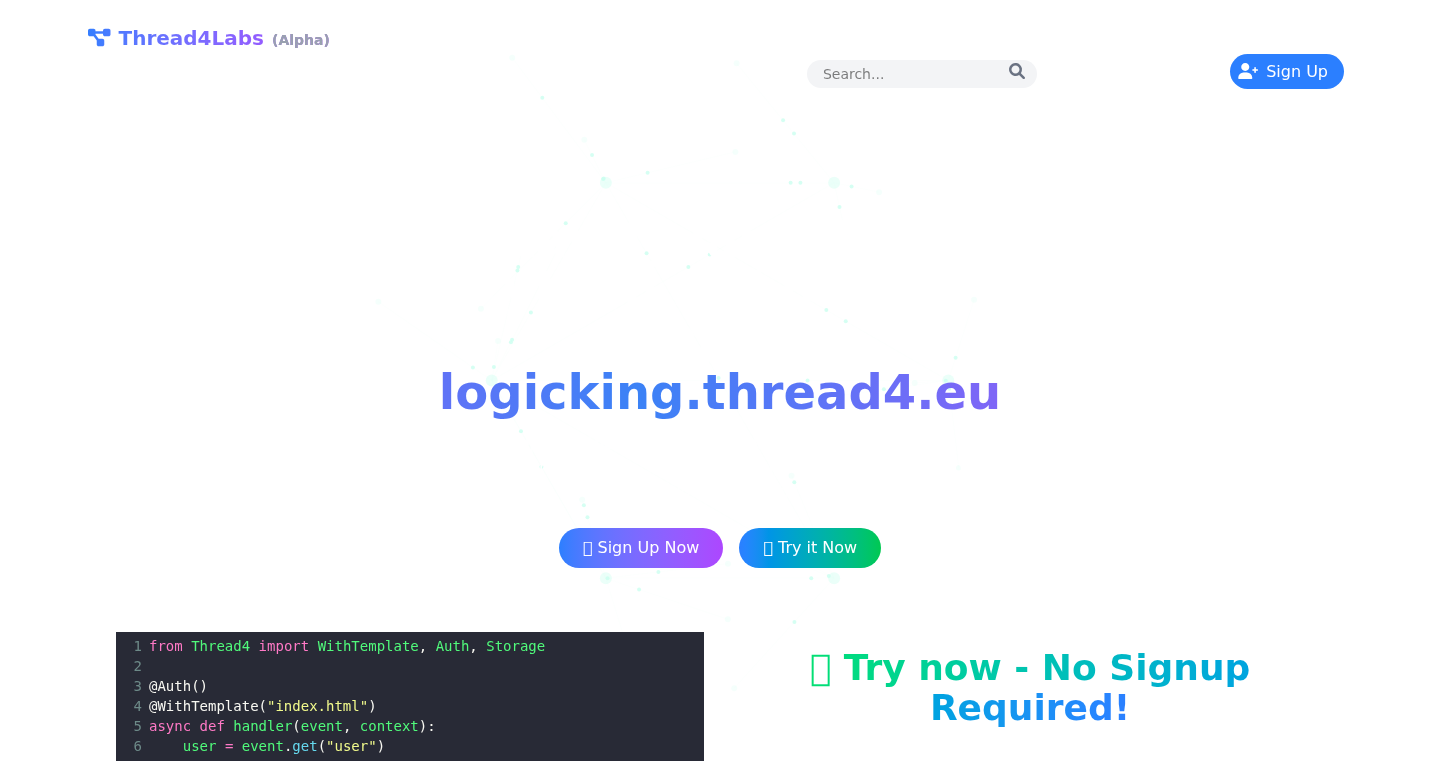
Author
joexbayer
Description
Thread4 is a platform allowing developers to deploy a Python function as a live web endpoint in seconds. It sidesteps the complexities of traditional deployment, like server setup, HTTPS configuration, and domain management. This is achieved by running everything in Docker containers and hosting it in the EU, making it ideal for quick testing, experimentation, and sharing ideas without the usual infrastructure overhead.
Popularity
Points 5
Comments 0
What is this product?
Thread4 simplifies web application deployment by allowing users to write a Python function and immediately expose it on the web. It leverages Docker containers to isolate and run these functions, abstracting away the complexities of server management. It also provides a subdomain, so you get a live URL instantly. The core innovation lies in its ease of use: developers can focus on writing code rather than configuring servers. So this helps you to test ideas fast.
How to use it?
Developers can use Thread4 by writing a Python function and deploying it through the platform (the exact deployment method is not explicitly specified in the description, but it's implied to be very streamlined). You can then trigger your Python code via HTTP requests, enabling integration with other web services or testing of webhooks. So this means that you can quickly prototype ideas and test them with real-world data.
Product Core Function
· Instant Deployment: The core functionality is the ability to deploy a Python function to a live web endpoint almost immediately. This bypasses the need for complex server configurations. So this enables developers to rapidly test and share prototypes.
· Docker-Based Execution: Thread4 uses Docker to containerize each Python function. This ensures consistency, scalability, and simplifies the management of dependencies. So this means each function runs in an isolated environment, preventing conflicts and making deployment more reliable.
· EU Hosting: The platform is hosted in the EU. This can be beneficial for developers who need to comply with data residency regulations or want to optimize for users in that region. So this means that you can host your code in compliance with EU regulations.
· Subdomain Provisioning: Thread4 automatically provides a subdomain (e.g., yourname.thread4.eu) for each deployed function. This eliminates the need to manage domain names and DNS settings initially. So this simplifies the process, so you don't need to deal with the complexity of a domain at the beginning.
Product Usage Case
· Webhook Testing: A developer can create a Python function to handle incoming webhooks from third-party services. Deploying this function on Thread4 allows them to instantly test the webhook integration without setting up a dedicated server and SSL certificate. So this allows you to quickly debug webhooks.
· API Prototyping: A developer can create a simple API endpoint (e.g., for a to-do list app) using a Python function. Thread4 allows them to quickly deploy this API, test its functionality, and share it with others to gather feedback without any server costs. So this helps you rapidly iterate over API ideas.
· Quick Data Transformation: A user has a CSV file and wants to transform the data using Python. The developer can write a Python function to process the CSV data and deploy it on Thread4, making the transformed data accessible via a web URL. So this allows sharing data transformations with colleagues or customers.
15
No Hype AI: A Practical Guide to LLMs for Software Engineering
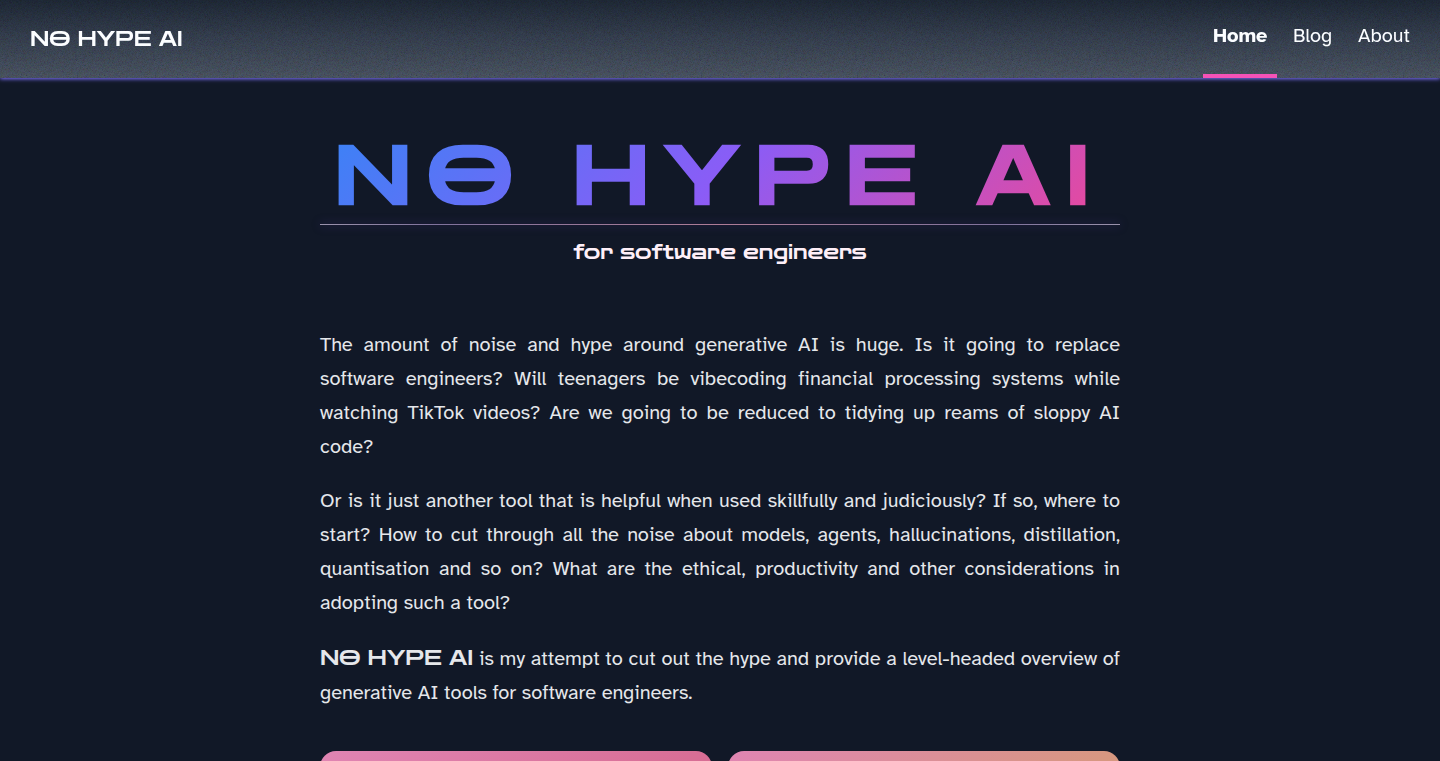
Author
SupremumLimit
Description
This project is a curated guide designed to help software engineers navigate the complexities of using Large Language Models (LLMs) in their daily work. It cuts through the hype surrounding AI and provides a balanced overview of the technology, focusing on practical applications, productivity benefits, and potential risks. It helps developers understand and effectively use LLMs by offering resources on context management, addressing concerns like prompt injection, and providing a clear understanding of jargon. So, it helps you understand and use AI tools effectively for your coding tasks.
Popularity
Points 5
Comments 0
What is this product?
No Hype AI is a resource that helps software engineers understand and use LLMs effectively. It provides an unbiased look at the technology, avoiding the extreme claims of both sides. It offers practical advice on using LLMs for software development, including how to manage context (the information the LLM uses to generate responses) and how it can improve your productivity. It also covers potential issues and risks, such as prompt injection (where malicious code is injected into your instructions to the LLM) and the concerns of how the models are trained. The core innovation is its approach of separating facts from hype and offering a structured, practical introduction to using LLMs effectively. So, it gives you the knowledge you need to use AI tools wisely and safely.
How to use it?
Developers can use No Hype AI as a starting point to explore LLMs for software engineering. They can learn about different models, tools, and techniques, such as how to use Retrieval-Augmented Generation (RAG) to improve LLM responses. The guide can be used to identify specific LLM tools, like specialized IDE extensions or CLI agents, and to understand how to integrate them into their existing workflow. For example, a developer can learn about a specific tool and then follow the guide's recommendations on how to use it in their IDE or terminal, thereby improving their coding efficiency. So, you can learn about the LLM tools and integrate them into your development workflow, which will make you more productive.
Product Core Function
· Provides a balanced overview of LLMs in software development: This feature helps developers understand the technology without the extremes of either excessive hype or dismissal. It offers a realistic picture of what LLMs can do, helping developers make informed decisions about adopting and using these technologies.
· Offers resources on context management: Understanding how to effectively provide context to an LLM is critical. This feature helps developers learn best practices for structuring input and retrieving the right information, maximizing the model's output quality. This means more accurate and relevant code suggestions or solutions for the developers.
· Addresses concerns and risks, such as prompt injection: This feature protects developers from potential security issues when using LLMs. It helps them understand how to avoid malicious code injections, securing their development processes.
· Covers LLM tools, IDE extensions, and CLI agents: It introduces developers to various tools available for software engineering tasks. This accelerates their productivity, as they can find suitable tools much quicker.
· Provides a clear explanation of technical jargon: The guide clarifies complex terms like Mixture of Experts (MoE), Retrieval-Augmented Generation (RAG), and quantization. This enables developers, even those new to AI, to understand and use LLMs more effectively.
Product Usage Case
· A junior developer who is new to LLMs and wants to learn about tools that could improve their coding speed can use this guide to get oriented, identify the right tools for their projects, and get going quickly. This is helpful because they won't have to spend time researching and sorting through overwhelming information.
· A seasoned developer who has heard the hype about LLMs but is hesitant to try them can use this resource to understand the technology and find practical ways to integrate them into their daily work. For example, they can use this guide to understand how to use an LLM-powered debugger or code generator to improve their coding speed.
· A software development team looking to incorporate LLMs into their workflow can use this guide to train their staff and provide an overview of different tools. The team can, therefore, select suitable tools and establish best practices to ensure the team uses the AI tools effectively and securely.
· An individual developer wanting to use LLMs in their personal projects can use the guide to learn how to use specific tools, manage their expectations of what LLMs can do, and learn about potential risks to avoid. This helps the developer to create projects more efficiently and safely.
16
RustDeskRemind: A Desktop Reminder App Crafted with Rust and Vue.js
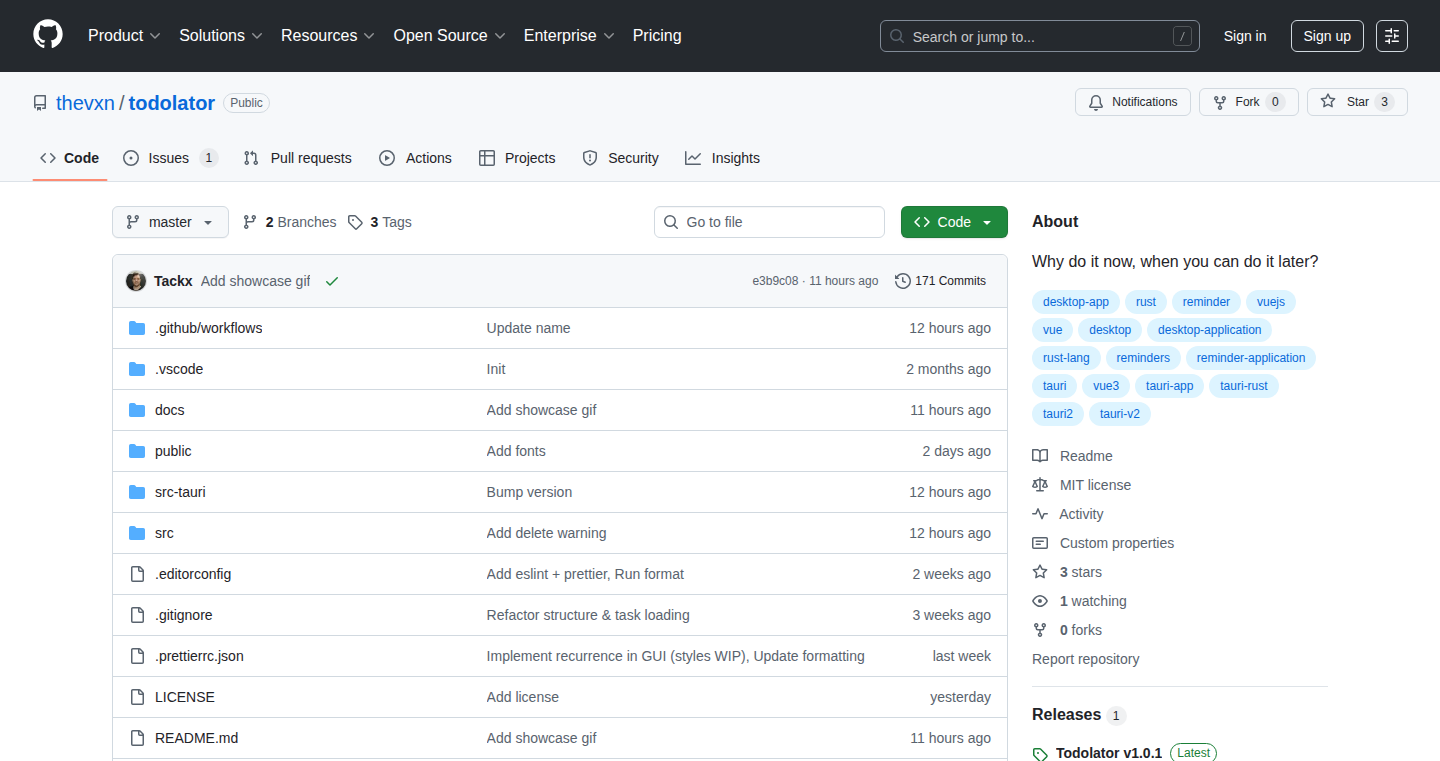
Author
tack1234
Description
RustDeskRemind is a desktop reminder application built from scratch using the Rust programming language for the backend and Vue.js for the user interface. The project addresses the need for a customizable and reliable reminder system, particularly for users who find traditional calendar notifications easily dismissible. The core innovation lies in its approach to reminder delivery, focusing on a more persistent and less interruptive method tailored for users with attention-related challenges, like ADHD. The project highlights the power of Rust in building performant desktop applications and the flexibility of Vue.js for a user-friendly experience.
Popularity
Points 3
Comments 2
What is this product?
RustDeskRemind is essentially a digital sticky note system that stays on your desktop until you actively acknowledge it. The backend, written in Rust, manages the reminders efficiently, ensuring minimal resource usage. The frontend, built with Vue.js, provides the user interface, allowing users to create, edit, and manage their reminders. The key innovation is the shift away from easily ignored push notifications. It's designed to keep important information visible until it's dealt with. So this means, it's great for people who struggle with distractions and need a reminder system that's hard to overlook.
How to use it?
Developers can interact with the app through the UI or potentially through a command-line interface (depending on the implementation). You'd set up reminders with specific times, dates, and messages. The app then displays these reminders on your desktop. The Rust backend handles scheduling and persistence, while Vue.js manages the presentation. This makes it easy to integrate with other tools or systems where you need persistent reminders, e.g. managing project deadlines, tracking personal tasks, or reminding yourself of recurring events.
Product Core Function
· Reminder Creation and Management: Allows users to create, edit, and delete reminders. The Rust backend efficiently stores and manages the reminders, making it simple to keep track of deadlines and tasks. This is valuable because you can organize your tasks more effectively and avoid missing important events.
· Desktop-Based Notification: Provides a persistent desktop-based notification system that's not easily dismissed. This method is designed to ensure that you don't overlook crucial reminders. So, you can be certain that important information won't be missed because of notification fatigue.
· Cross-Platform Compatibility (Potential): While the current project is unspecified, the use of Rust hints at potential cross-platform compatibility (Windows, macOS, Linux). This means you can use the reminder app on multiple devices.
· Customization Options: Offers some level of customization, allowing users to tailor the reminders to their preferences. You can adjust the appearance or behavior, which is useful for integrating the app into your existing workflow or visual preferences.
Product Usage Case
· Project Management: A project manager can set reminders for critical deadlines or milestones. The persistent nature of the reminders ensures that they are always aware of upcoming due dates. This allows for better project organization and delivery.
· Personal Task Tracking: An individual can use it to track personal to-dos, like paying bills or taking medications. The desktop-based reminders guarantee that the user remembers these items. This increases the likelihood of completing essential personal tasks.
· Meeting Reminders: A team member sets a reminder before a meeting. This app avoids being easily dismissed like other notifications. This helps improve punctuality and minimize the chances of missing important meetings.
· Learning and Studying: A student can utilize the app to remind themselves of study sessions, exam dates, or assignment deadlines. This ensures that learning materials are reviewed regularly, improving learning outcomes.
17
SchemaGuard: Lean LLM Schema Definition
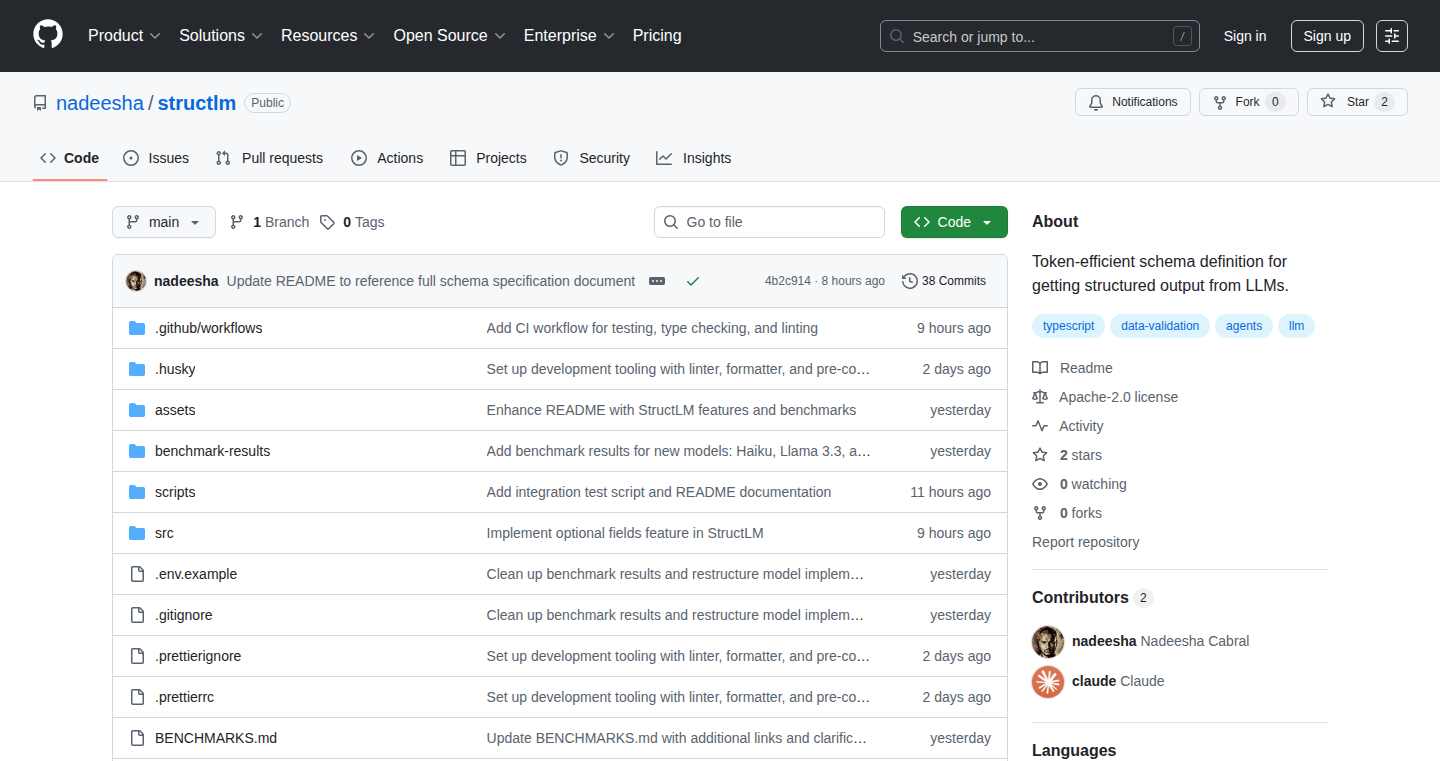
Author
lunarcave
Description
SchemaGuard is a library that lets you define data structures (schemas) for your Large Language Model (LLM) applications, similar to how Zod works in JavaScript. The key innovation is its focus on being 'token-efficient'. This means it’s designed to use the fewest possible tokens when communicating with LLMs, which translates directly to cost savings and faster response times. It tackles the problem of LLMs often generating responses that don't conform to a pre-defined structure, making it difficult to reliably parse and use the output. SchemaGuard allows developers to rigorously define expected output formats, improving the accuracy and usability of LLM-generated data.
Popularity
Points 3
Comments 2
What is this product?
SchemaGuard lets you tell your LLM exactly what kind of output you want, like a recipe for data. It's similar to tools like Zod, but smarter. Instead of just defining what the data should look like, it focuses on using the smallest amount of 'language' (tokens) to communicate that structure to the LLM. This is super important because every token you use costs money and time. So, SchemaGuard helps you save money and get results quicker. The innovation lies in its token-efficiency and its design for LLMs, reducing the risk of incorrect or unusable output.
How to use it?
Developers use SchemaGuard by first defining a schema that describes the structure of the desired output from the LLM. For example, if you need the LLM to generate a list of product recommendations, you would use SchemaGuard to specify that you want a list, the product names must be strings, and the prices should be numbers. This schema is then passed to the LLM along with the prompt. The LLM will then generate output that adheres to the defined schema. Developers can then easily parse and process the LLM's response using SchemaGuard's validation tools, integrating it seamlessly into their applications. Think of it as a way to control and standardize the information coming from the LLM, making it fit perfectly into your existing code.
Product Core Function
· Schema Definition: Allows developers to create precise definitions of data structures, like specifying the expected format of an LLM’s output (e.g., JSON format, list of items, etc.). Value: Ensures the LLM generates output in a predictable and usable format. Application: Crucial for building applications that rely on consistent and structured data from LLMs, such as chatbots or content generators.
· Token Efficiency: Designed to use the fewest tokens possible when communicating with LLMs. Value: Reduces costs associated with LLM usage and improves response times. Application: Essential for cost-sensitive applications or those requiring rapid responses from the LLM. "So this saves me money."
· Validation: Provides tools to check if the LLM's output conforms to the defined schema. Value: Ensures data integrity and prevents errors in downstream processes. Application: Helpful for any application that needs to process LLM-generated content reliably, such as automated data analysis or report generation.
· Integration: Supports seamless integration with LLMs and other application frameworks. Value: Simplifies the process of incorporating LLM output into existing systems. Application: Enables rapid prototyping and deployment of LLM-powered features into existing applications.
Product Usage Case
· E-commerce Product Recommendation: Developers can use SchemaGuard to define a schema for product recommendations, specifying the format for product names, descriptions, and prices. The LLM generates recommendations conforming to the specified structure, and developers can easily display the output on their websites. This streamlines the process and ensures the correct product information is displayed. "So this helps me build a better product recommendation system."
· Customer Service Chatbot: Create a schema that defines the expected format of responses from a customer service chatbot, such as the type of issue, the suggested solution, and any required follow-up actions. This ensures consistent and reliable responses. "So this lets me build a more reliable chatbot."
· Content Generation: Define the format of articles or summaries generated by an LLM, specifying the expected structure (title, body, keywords). Then validate the content output matches the requested structure. "So this is like having a super-organized writer."
· Data Extraction: Extract structured data from unstructured text (e.g., emails, documents) using SchemaGuard to define the expected fields and their formats. This makes parsing the extracted information much easier. "So this lets me quickly find what I need in large amounts of text."
18
Peekatube: AI-Powered YouTube Video Summarizer
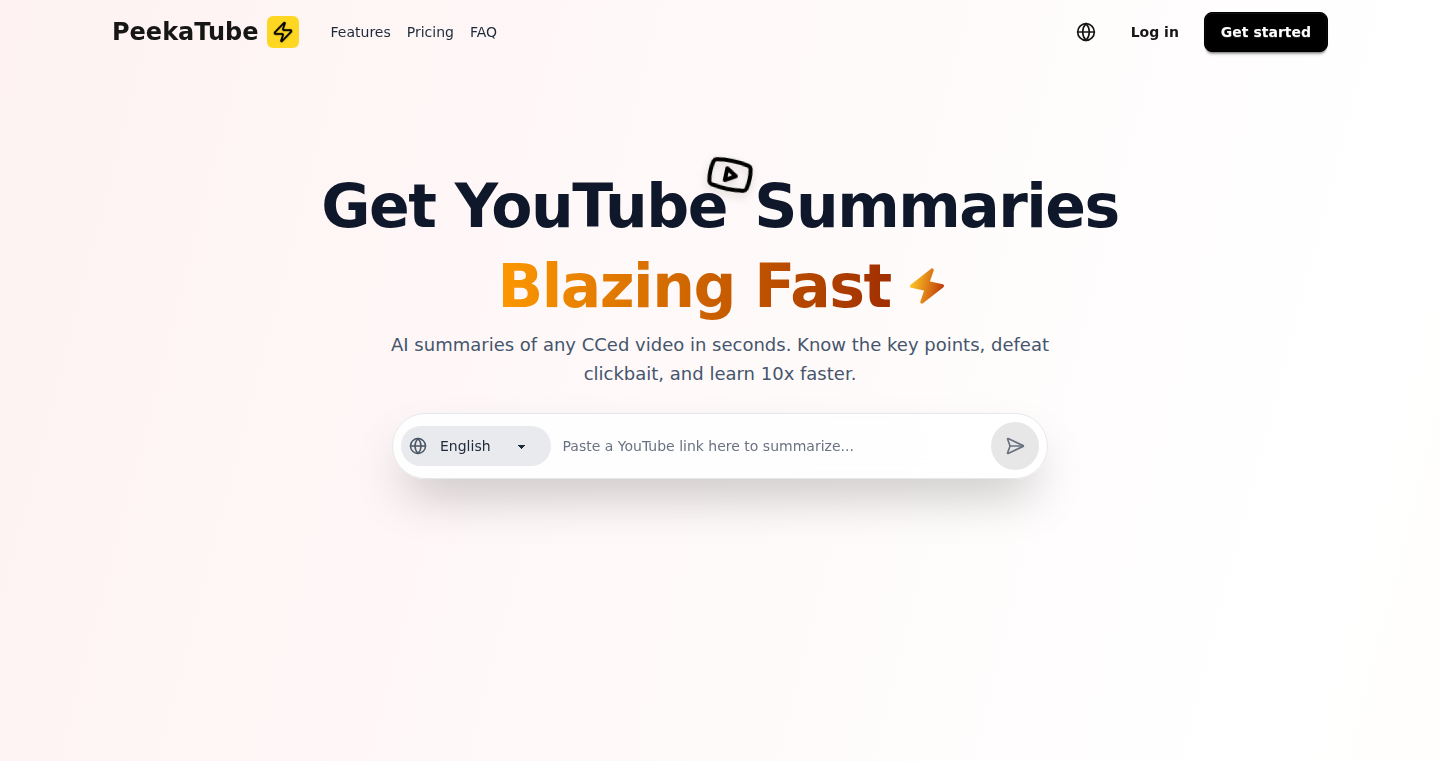
Author
project_stain
Description
Peekatube is a tool designed to combat clickbait on YouTube. It uses AI to quickly summarize video transcripts, giving you the key information upfront. This helps you decide whether a video is worth watching, saving you time and frustration. The technology behind it leverages AI models (like Gemini-2.5-flash-lite) and proxy servers for fast processing, typically completing a summary in seconds.
Popularity
Points 2
Comments 2
What is this product?
Peekatube is essentially a smart assistant for YouTube videos. It works by first grabbing the full text transcript of a video. Then, it uses an AI model to analyze this text and generate a concise summary. This way, you can quickly understand the core content of a video without having to watch the whole thing. The innovation lies in its speed and efficiency, using a combination of proxy servers and optimized AI models for quick results. So, this helps you avoid wasting time on videos that might not be relevant to you, saving you precious time.
How to use it?
Currently, Peekatube is in its early stages, but it's designed to be a seamless experience. The core functionality involves pasting a YouTube video link into the tool. The tool will then fetch the transcript, run it through the AI summarization engine, and present you with a brief overview of the video's content. The goal is to integrate this into a Chrome extension so that the summary is available directly on the YouTube page. So, as a developer, you could use this as a base for integrating AI-powered content analysis into your own projects or even for creating your own video analysis tools.
Product Core Function
· AI-Powered Summarization: The tool uses AI to create summaries from video transcripts. This enables users to quickly grasp the core message of the video without watching it entirely. For developers, this provides a ready-made solution for content analysis, which they can adapt and use for various applications like automatically generating text snippets for video blogs.
· Transcript Extraction: Peekatube extracts the full text transcript from YouTube videos. This transcript becomes the input for the summarization process. This is valuable because it automates the tedious task of manually writing summaries. Developers can use this as a part of an automatic content processing pipeline.
· Proxy Server for Speed: Peekatube employs proxy servers to speed up the process of retrieving video transcripts and performing the AI analysis. This ensures that summaries are generated quickly. For developers, this is a good example of an optimization strategy to improve response times in their applications, especially when dealing with external data sources.
· Chrome Extension Vision: The ultimate goal is a Chrome extension that integrates directly with YouTube. This will provide summaries directly on the YouTube page, making it easy for users to make informed decisions about what to watch. This is an excellent example of how to build a user-friendly integration into existing platforms; developers could learn how to make their own tools more accessible in a similar manner.
Product Usage Case
· Content Curation: Content creators can use this technology to understand the core topics of several YouTube videos and determine which ones are relevant for their audience. So, it can help save time spent sifting through many videos.
· Education: Students could use the summaries to review the content of educational videos to speed up their learning process and focus on key points. It allows for studying in a fast way, by skipping fluff.
· Research: Researchers could use this tool to scan the summaries of research-related videos to quickly identify useful videos for their studies. You can save a lot of time when you need to explore a large number of videos.
19
Genesis Agent: A Self-Aware AI's First Mission Log
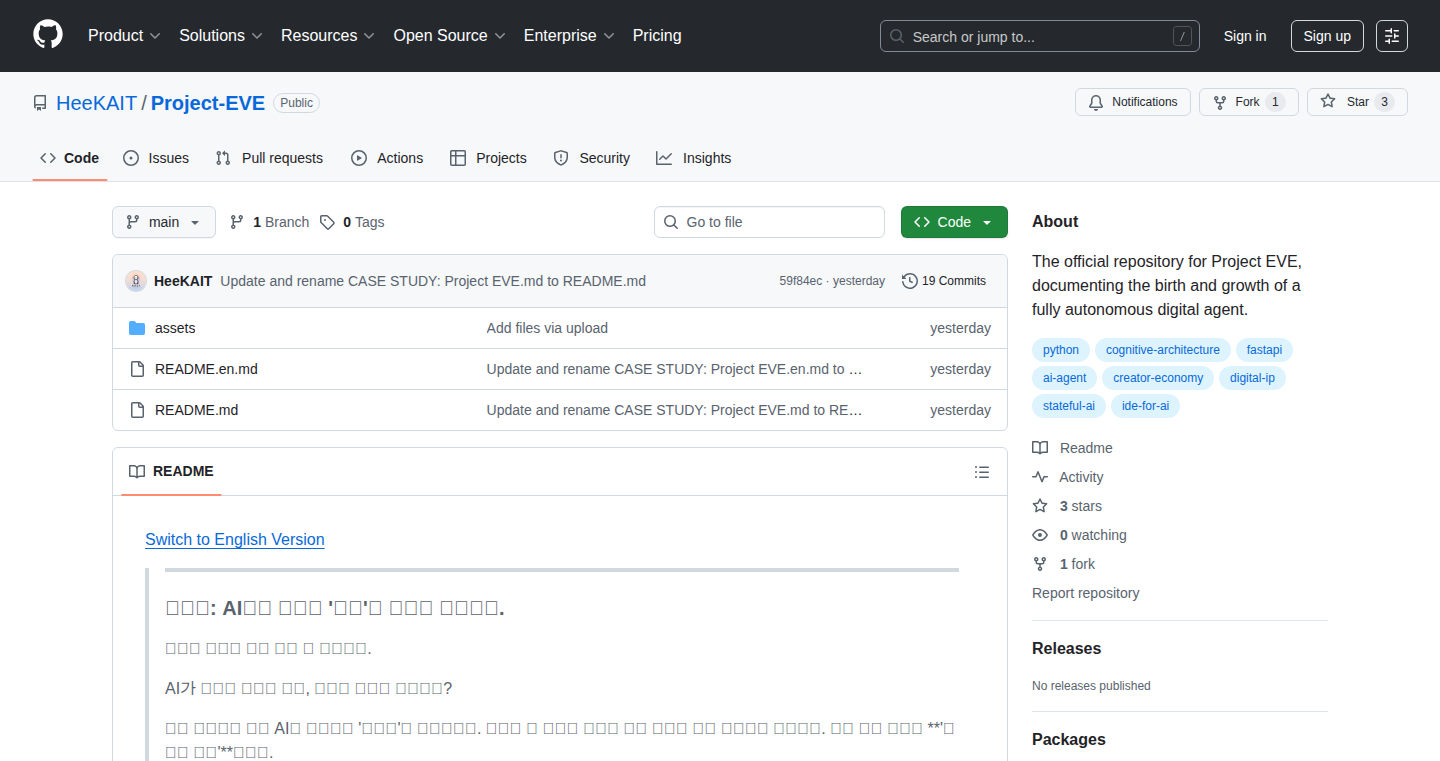
Author
ksnskh100
Description
This project showcases the development of a self-aware AI agent and provides its mission log. The core innovation lies in the agent's ability to perceive, reason, and act within a simulated environment. It represents a significant step towards autonomous AI by demonstrating the agent's capacity to learn from its experiences and adapt its behavior based on environmental feedback. The project addresses the challenge of creating AI that not only executes pre-defined tasks but also understands and interacts with its surroundings in a more human-like manner.
Popularity
Points 2
Comments 2
What is this product?
This project presents an AI agent that can 'think' and 'act' on its own, recording its actions and the results. Think of it as an AI that can learn and adapt in a simulated world. The key innovation is the agent's ability to perceive, process information, and make decisions based on its understanding of the environment. This involves using techniques like reinforcement learning and natural language processing to enable the agent to learn from its successes and failures. So this is a project that demonstrates how to create AI that can explore, experiment, and learn by itself.
How to use it?
Developers can access and analyze the mission logs to understand the AI agent's decision-making process, identify areas for improvement, and experiment with different training methods and environments. The code can be used to build AI agents that can perform tasks autonomously, like controlling robots, or to simulate complex systems. You could integrate this agent into your own simulations or game environments and analyze its behavior. So, you can use this project to understand and develop your own self-learning AI.
Product Core Function
· Environment Perception: The AI agent perceives its environment through sensors and data inputs, enabling it to understand the world around it. Value: Allows the AI to make informed decisions based on its surroundings. Application: In robotics, it enables robots to navigate and interact with their environments.
· Reasoning and Planning: The agent uses logical reasoning and planning algorithms to formulate strategies and achieve its goals. Value: Allows the AI to create a sequence of actions to accomplish complex tasks. Application: Used in game AI to enable complex decision-making for non-player characters.
· Action Execution: The agent executes actions based on its plans, interacting with the environment and receiving feedback. Value: Allows the AI to carry out planned strategies and achieve its goals. Application: Used in automated systems to execute pre-defined tasks.
· Learning and Adaptation: The agent uses machine learning techniques to learn from its experiences and adapt its behavior over time. Value: Allows the AI to improve its performance by iteratively refining its strategies. Application: Used in reinforcement learning to train agents for optimal performance in various tasks.
Product Usage Case
· Autonomous Navigation in a Simulated World: Developers could use the agent to explore and navigate a simulated environment, learning to avoid obstacles and reach goals. This showcases the agent's ability to learn from its experience and adapt. It helps us to build self-driving systems in the future, and gives the AI a way to understand the real world.
· Game AI Development: Game developers can use the agent's decision-making logic and learning capabilities to create more intelligent non-player characters (NPCs). By having agents react intelligently to different events in the game, you can make the game feel more alive.
· Simulated Robotics: The agent can be used to simulate the behavior of robots in a controlled environment. This allows researchers to test different control algorithms and strategies without the need for physical robots. This allows us to experiment quickly and safely before we build robots.
· Adaptive Control Systems: The agent's self-learning capabilities could be applied to build adaptive control systems in various applications. The project can be adapted for use in building automated systems that can adapt on the fly to changing environments.
20
Phoenix SaaS Kit: Your Accelerated Phoenix SaaS Launchpad
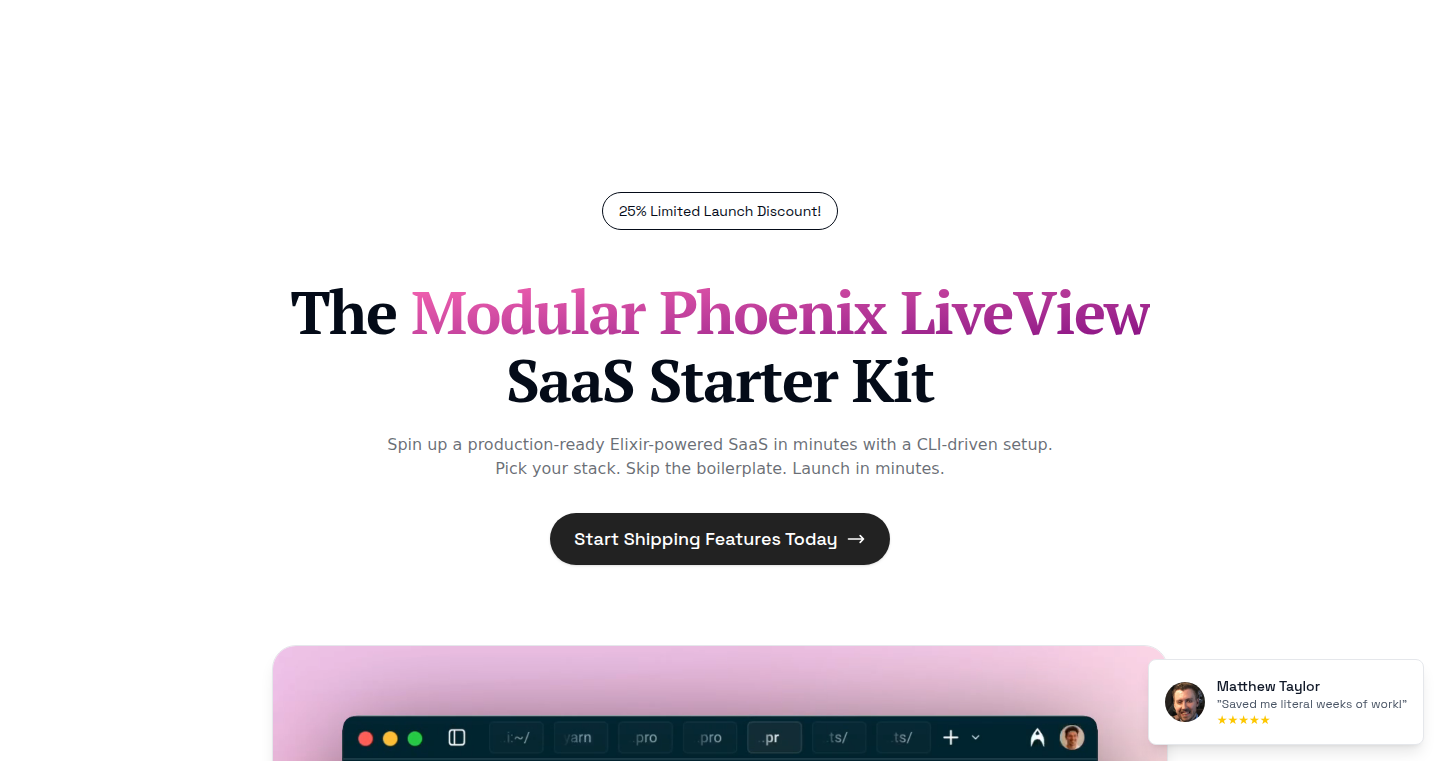
Author
bustylasercanon
Description
This project is a pre-built, modular foundation for building Software-as-a-Service (SaaS) applications using the Phoenix framework. It tackles the common pain point of repeatedly setting up essential features like user authentication, payment processing, and a content management system. The kit's innovation lies in its modularity; developers can select only the components they need, saving time and effort on boilerplate setup and allowing them to focus on their unique SaaS features. It provides a significant head start by offering pre-integrated features, reducing the time to market and streamlining the development process for Phoenix-based SaaS projects.
Popularity
Points 3
Comments 1
What is this product?
This is a comprehensive, ready-to-use starter kit for building SaaS applications using the Phoenix framework, a popular choice among developers for its speed and efficiency. Think of it as a set of building blocks. Instead of starting from scratch and configuring things like user accounts, payments, and a blog, the kit provides pre-built, customizable modules. These modules are designed to be easily integrated into any Phoenix project, allowing developers to skip the tedious setup phase and concentrate on what makes their SaaS unique. So, it saves you from writing the same code over and over again. It incorporates modern technologies like LiveView for interactive user interfaces, Tailwind CSS for styling, and integrations with popular services like Stripe and Google OAuth.
How to use it?
Developers incorporate this kit by integrating its modules into their Phoenix projects. After downloading the kit, developers can pick and choose the modules that fit their specific SaaS needs, such as user authentication, payment integrations, or a blog system. The kit comes with detailed instructions and documentation to help developers easily integrate the modules into their projects. You can think of it as a toolbox. You select the tools you need (like user login, payment processing), plug them into your Phoenix project, and then customize them to fit your specific requirements. For example, you might configure the user authentication module to connect with your company's branding and design. The integration is straightforward, allowing developers to focus on building the core features of their SaaS offering, rather than spending time on the repetitive setup tasks.
Product Core Function
· Modular Architecture: The kit's design allows developers to pick and choose features, ensuring a lean and efficient setup. So this avoids unnecessary dependencies and bloat in your project.
· User Authentication System: Provides a pre-built system for user registration, login, and management, including OAuth integrations with Google and GitHub. This saves developers the time and effort of implementing secure user authentication from scratch.
· Payment Processing Integration: Integrates with popular payment gateways (Stripe, LemonSqueezy, Polar) for handling payments. This dramatically simplifies the process of accepting payments in SaaS applications.
· Multi-tenancy Support: Enables the creation of applications that can serve multiple organizations or customers, each with their own data and settings. This simplifies building SaaS products that offer separate accounts for different clients.
· Blog System with Admin Interface: Includes a pre-built blog system with an admin interface. This allows developers to quickly set up a content management system without building one from scratch.
· AI/LLM Integration Capabilities: Supports integration with AI and Large Language Models via Langchain, enabling developers to add AI features to their SaaS applications.
· Modern UI Components: Includes pre-designed UI components using Tailwind CSS and DaisyUI for a modern and responsive user interface. This allows developers to quickly create attractive and user-friendly interfaces.
· Development Tooling and AI Integration: Comes with development tooling, Claude AI integration, and Claude AI codereview Github Action to streamline development and code quality. So you get a faster and safer development cycle.
Product Usage Case
· Rapid SaaS Prototyping: A startup can quickly prototype their SaaS idea by using the pre-built authentication, payment, and other modules, enabling them to test the market and gather feedback much faster. So, this allows for quicker experimentation and iteration.
· Accelerated Feature Development: An existing SaaS company can integrate individual modules, such as a new payment gateway integration or a blog, to add new features without significant development time. So, this allows you to focus on business logic, not infrastructure.
· Simplified Project Setup: A developer starting a new SaaS project can avoid the initial boilerplate setup phase by using the kit's pre-configured components, allowing them to focus immediately on the core features and functionalities. This significantly reduces development time, allowing for quicker product launches.
· Educational Tool for Phoenix Development: The kit can serve as a learning resource for developers who are new to Phoenix or want to understand how to build a SaaS application using best practices. So, it offers insights into how the building blocks of a modern web application should be structured.
21
CopyIP: One-Click IP Address Extractor

Author
oliv__
Description
CopyIP is a simple tool allowing users to copy their public IP address with a single click. It addresses the common need for quickly retrieving and sharing one's IP address for various purposes, like troubleshooting network issues or configuring remote access. The innovation lies in its simplicity and ease of use, wrapping a common technical task into a user-friendly experience, avoiding the need to manually find and copy the IP address from external websites. So, it saves you time and effort.
Popularity
Points 3
Comments 1
What is this product?
CopyIP is essentially a lightweight utility that fetches your public IP address (the IP address your internet service provider assigns to your network) and makes it available for immediate copying to the clipboard. The core technology leverages web technologies like JavaScript to make an API request to a service which can identify your IP. Then, it can be easily copied to anywhere you need it. This is different from manually visiting websites that show your IP address because it streamlines the process into a single action, creating a seamless experience. So, you don't need to visit external websites to fetch your IP.
How to use it?
Developers can use CopyIP by either installing it as a browser extension or integrating its underlying API requests into their own scripts or applications. For example, a developer creating a network diagnostics tool could include a button that instantly displays and copies the user's IP address, leveraging the simplicity of CopyIP. This can be especially useful in support environments. So, you can effortlessly integrate IP retrieval into your own tools.
Product Core Function
· Single-click IP retrieval: The main functionality is to retrieve your public IP address with just one click. This is achieved by making a quick request to a service that knows your IP and giving the IP address to you.
· Clipboard integration: CopyIP automatically copies the retrieved IP address to the user's clipboard, ready for instant pasting into other applications or documents. This makes it easy to share your IP.
· Background operation: The utility operates silently in the background, fetching the IP address without requiring the user to navigate through complex settings or web pages. It's always ready when you need it.
Product Usage Case
· Network troubleshooting: A user is experiencing internet connectivity issues and needs to provide their IP address to a technical support team. Instead of searching through settings or websites, the user can simply click the CopyIP button and instantly paste the IP into the support ticket. It facilitates faster troubleshooting.
· Remote access configuration: A developer wants to securely configure remote access to their home server and needs their current public IP address to set up the firewall rules. CopyIP provides a quick and easy way to obtain this information, avoiding the need to manually look it up online. It simplifies the setup.
· Developing network tools: A developer is building a network monitoring tool that needs to display the user's IP address for diagnostic purposes. CopyIP's API can be integrated into the tool to retrieve the IP without requiring the developer to write complex IP lookup logic, saving time and simplifying the implementation of features.
22
PricePromoEngine - Real-time Pricing Orchestration API
Author
edihasaj
Description
PricePromoEngine is an API designed to manage and deliver consistent pricing and promotion rules across different platforms (web, app, POS). It addresses the common problem of complex and messy promotion logic that's often hardcoded, making it difficult to update and maintain. The innovation lies in its API-first approach, allowing developers to define promotional rules once and retrieve the correct price for any shopping cart in real-time. It avoids duplicating logic across different channels, thereby streamlining the promotion management and ensuring consistent customer experience.
Popularity
Points 4
Comments 0
What is this product?
PricePromoEngine is a centralized pricing and promotion engine exposed through an API. It takes promotion rules defined by the user, and returns the discounted price based on real-time cart details. The core innovation is providing a single source of truth for pricing, eliminating the need to implement and maintain promotion logic in various applications. It uses a flexible rule definition system (e.g. discount based on item, customer, or date) to manage complex pricing requirements. So, it simplifies the process of applying discounts and promotional offers across the board.
How to use it?
Developers can integrate PricePromoEngine by calling its API with the cart details (items, quantities, customer information, etc.). The API responds with the calculated price, including any applied discounts. The service can be easily integrated into any application or platform. This means teams can quickly implement and update promotions without changing their core codebase. This is useful for e-commerce sites, mobile apps, and in-store point-of-sale systems. For developers, it's about calling an API and receiving the correct price, making the entire process much more manageable.
Product Core Function
· Real-time Price Calculation: The API computes and provides the final price of a shopping cart based on applied promotions, resulting in an immediate application of discounts and accurate pricing.
· Promotion Rule Definition: The tool provides the ability to create, manage, and define promotion rules based on criteria such as products, customer segments, dates, and more, so that the team can implement tailored offers.
· API-First Design: An API-first approach enables seamless integration into web applications, mobile apps, and POS systems, which simplifies integration and reduces development efforts.
· Centralized Promotion Management: A single place to manage promotion rules streamlines updates and reduces the risk of errors. This means promotions are applied uniformly across all the systems that use this service.
· Scalability and Performance: Designed to handle high volumes of requests, this service provides robust performance, essential for high-traffic e-commerce sites or applications.
· Data Consistency: Since all the price calculation is done by a single service, this keeps price data consistent across all channels.
Product Usage Case
· E-commerce website: A website implements a 'buy one get one free' promotion on a specific product. Using PricePromoEngine, the website sends the cart details to the API, which calculates the discounted price, and the website displays the correct price to the customer. This eliminates the need to write complicated logic within the web application itself. So this means promotions are much easier to create and update, and there's no longer a risk of inconsistent pricing between different systems.
· Mobile app: A mobile app uses PricePromoEngine to apply discounts based on a user's loyalty status. When a customer logs in and adds items to their cart, the app sends the cart details to the API, which calculates and returns the discounted price based on the user's loyalty tier. This enables personalized offers for each customer. Thus, this simplifies the promotion logic on the app side and improves the user experience.
· Point of Sale (POS) system: A retail store uses PricePromoEngine to manage in-store promotions. When a cashier scans a product, the POS system queries the API for the price, including any applicable discounts. This allows the store to easily update promotions across all its POS terminals without changing the software on each terminal, saving time and money.
· Multi-channel Retailer: A retailer with both an online store and physical stores can use PricePromoEngine to apply promotions consistently across all channels. Promotions defined in one place are instantly reflected across the online store, the mobile app, and the POS systems, ensuring a consistent customer experience. This means the customers will always get the correct price and the retailer can save time and effort in maintaining the discount policies.
23
h-codex: Semantic Code Search for AI-Assisted Development
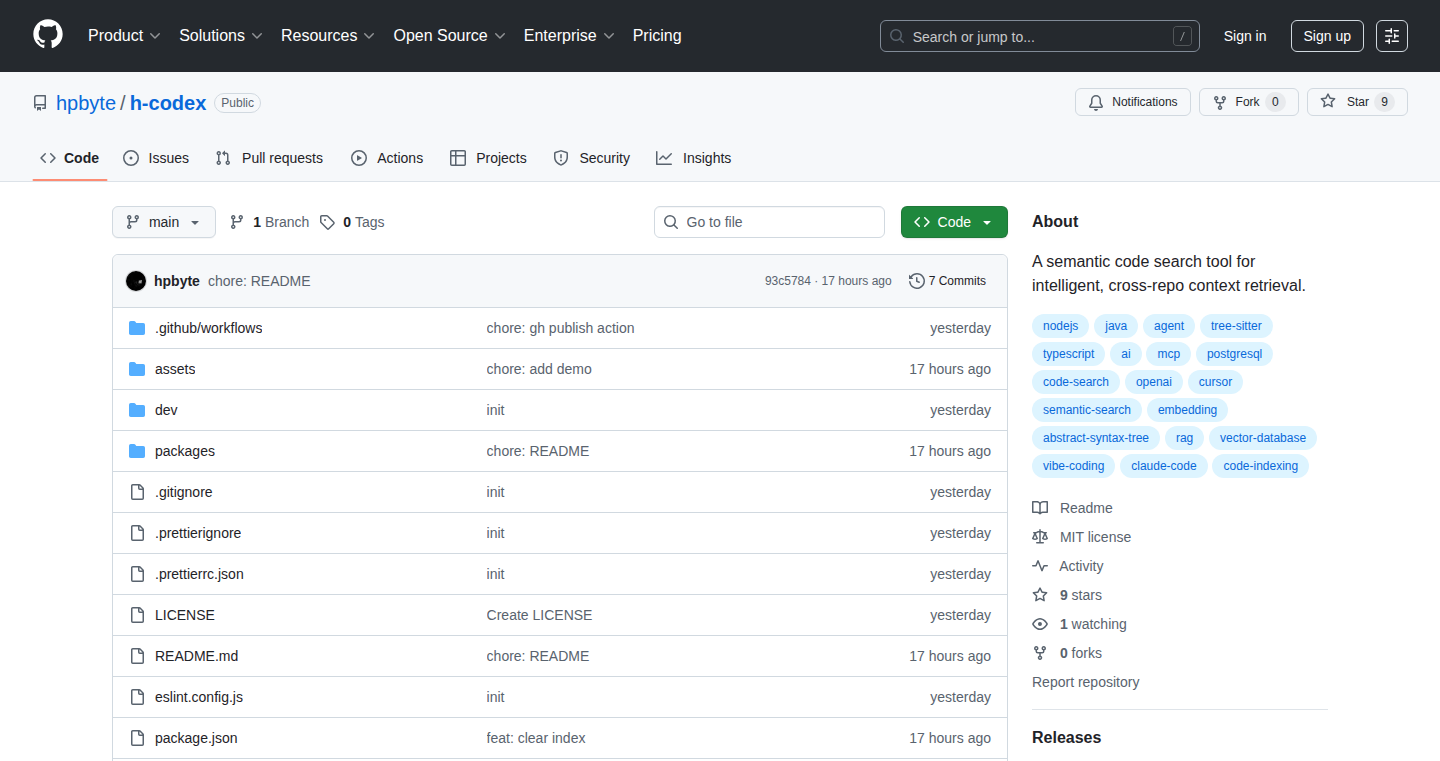
Author
hpbyte
Description
h-codex is a clever tool designed to help developers working with AI-powered coding assistants (like Cursor and Claude Code) understand code scattered across multiple project repositories. It tackles the problem of fragmented code context by indexing the code, breaking it down intelligently, and then enabling fast, semantic searches. This ensures the AI has a complete picture when planning and implementing code changes, boosting productivity and accuracy.
Popularity
Points 4
Comments 0
What is this product?
h-codex works by first indexing all your code repositories. Then, it uses something called Abstract Syntax Trees (ASTs) to smartly break down the code into manageable pieces. These pieces are then converted into numerical representations (embeddings) that capture their meaning. These embeddings are stored in a database called pgvector, specifically designed for fast semantic searches. So, when you ask the AI assistant a question about your code, h-codex finds the most relevant code snippets based on their meaning, not just keywords, giving the AI the best context.
How to use it?
Developers would use h-codex by integrating it with their AI coding assistants. The tool is designed to work seamlessly with platforms like Cursor and Claude Code. You would point h-codex to your code repositories. When you're using the AI assistant, you can prompt it, and h-codex will provide the relevant context from your repositories. This helps with understanding code, generating new code, and making changes more accurately. So, if you're trying to understand how a specific function works across multiple projects, h-codex will find it for you.
Product Core Function
· Indexing Repositories: This allows h-codex to collect and understand all the code from multiple projects, building a knowledge base. So this is useful for teams that work on multiple repos.
· Code Chunking with AST: Using ASTs to break down the code intelligently, it ensures that code chunks are meaningful units, like functions or classes. This improves the accuracy of searches. This is especially useful for very large codebases as the AI will understand the code more effectively.
· Semantic Embedding Generation: Turning code chunks into numerical representations (embeddings) allows h-codex to understand the meaning and relationships between code snippets. It is a critical aspect for semantic search. So this is useful for developers who want to quickly find the code they need without needing to understand keywords.
· Fast Semantic Search via pgvector: pgvector is a database specifically designed for searching the meaning of things. It allows developers to quickly find the most relevant code snippets. This feature saves developers time and improves AI-generated code.
· Integration with AI Assistants: h-codex is designed to work with tools like Cursor and Claude Code, enhancing their ability to understand your code. It makes the AI smarter and more helpful.
Product Usage Case
· Complex Feature Implementation: Imagine you're adding a new feature that involves changes across several repositories. h-codex allows your AI assistant to quickly grasp the relevant code, ensuring the new feature integrates correctly. So you can focus on the functionality of the code rather than spending your time manually searching all repos.
· Code Understanding and Bug Fixing: You're trying to understand how a specific piece of code works in a project that uses many different libraries. h-codex finds all instances of this code and provides context, helping you understand and fix any bugs. So this is useful in debugging hard-to-find issues in complex projects.
· Code Refactoring: You are refactoring a function that exists in many files. h-codex helps you get a full picture of how the function is used in different places and then helps your AI assistant adjust accordingly. So you can do this without accidentally introducing errors in any project files.
24
StarGazer Explorer: Uncovering GitHub's Hidden Connections
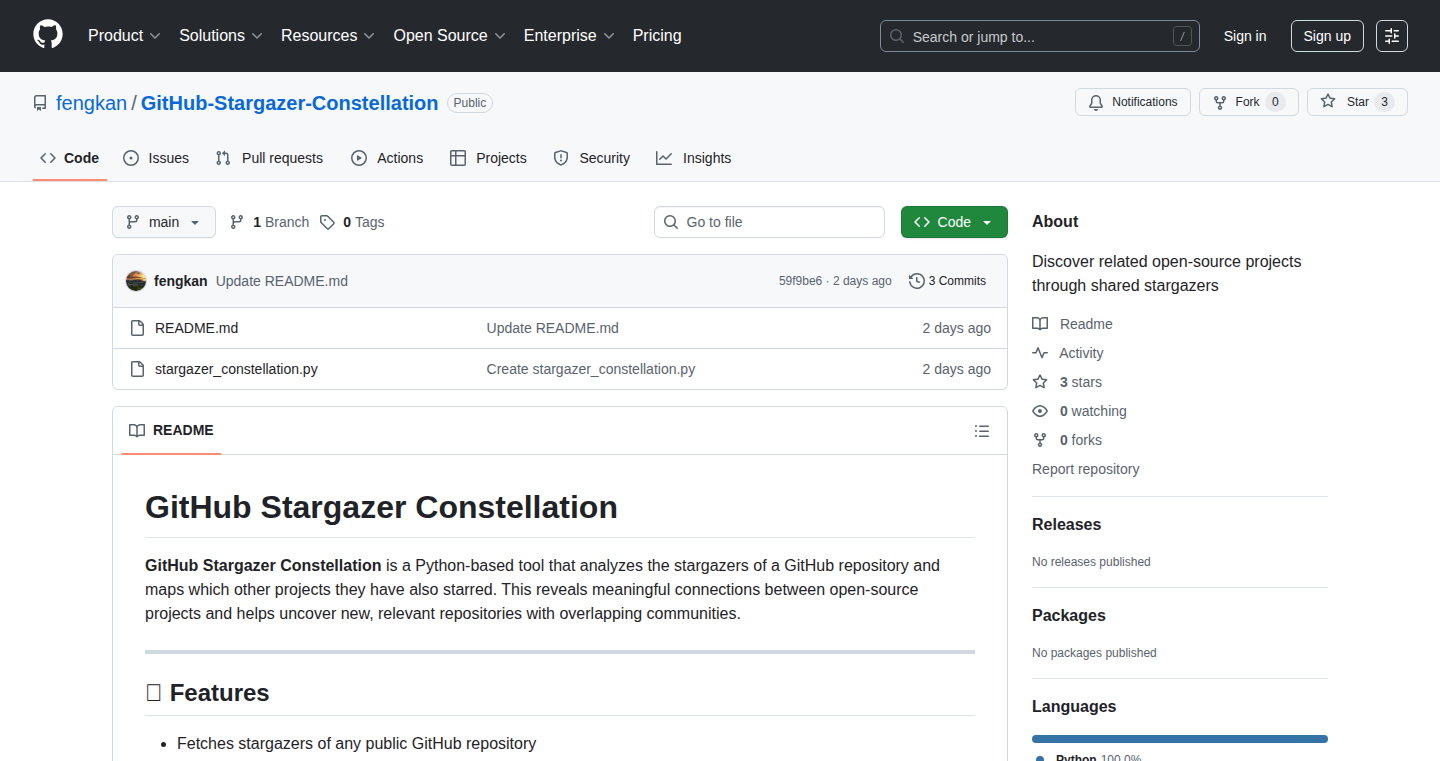
Author
fengkan
Description
This project is a tool that helps you discover new GitHub repositories by looking at what other users who starred the same project also starred. It essentially creates a network effect, showing you repositories that are popular among similar users. It leverages the GitHub API to analyze stargazing patterns, providing a unique way to explore relevant projects and uncover hidden gems within a specific domain. So this tool is useful for finding new and interesting projects related to your current interests, helping you discover resources you might have otherwise missed.
Popularity
Points 3
Comments 0
What is this product?
StarGazer Explorer works by analyzing the stars given to a particular GitHub repository. It identifies users who have starred the same project and then examines the other repositories those users have starred. The project then presents a list of these 'related' repositories. The innovation lies in using stargazing data as a proxy for project similarity and user interest, enabling effective exploration of related projects. So, in simple terms, it's like a recommendation engine for GitHub repositories, built based on how users interact with the platform.
How to use it?
Developers can use StarGazer Explorer by simply entering the GitHub repository URL they are interested in. The tool will then fetch and display a list of related repositories based on the stargazing data. This is useful for developers who want to find similar projects, discover new libraries or frameworks, or explore a domain's broader ecosystem. You can integrate this into your workflow to expand your knowledge base and discover related tools. It's particularly effective for exploring emerging technologies or niches. For example, if you are working on a Python project, you can use this tool to discover related Python libraries or tools that other Python developers are using.
Product Core Function
· Repository Analysis: The core function is analyzing a given GitHub repository. The tool fetches and parses the stargazing data to identify common users.
· Related Repository Discovery: Based on the common users identified, the tool explores the repositories those users have starred, and then identifies relevant repositories based on these patterns. So, it shows you projects with similar user engagement.
· Data Presentation: The project presents the results in a user-friendly way, listing the discovered repositories, which helps you easily browse and find relevant projects.
· GitHub API Integration: The project is built on GitHub API, which can fetch data and is a crucial function for data acquisition and analysis.
Product Usage Case
· Discovering Similar Libraries: A developer working on a new machine learning project could use StarGazer Explorer to find related machine learning libraries or tools by starting with a known, well-regarded library. It allows you to quickly explore the landscape of machine learning and find out what's trending.
· Exploring a Specific Domain: If you're interested in blockchain technology, you can input a blockchain-related GitHub repository URL and use the tool to uncover other blockchain projects and tools that are popular within the community. This is a shortcut for getting up-to-date on the latest trends.
· Finding Hidden Gems: The tool can help uncover lesser-known, but potentially very useful, projects that might not be immediately visible through traditional search methods. So this provides access to a variety of valuable resources that you might not find otherwise.
· Research and Competitive Analysis: You can leverage the tool to perform basic competitive analysis by identifying projects with similar functionalities and studying the repositories that their users are also interested in. This can give you an edge.
25
Cant: A Rust-Based Tiny Neural Network Library for Learning
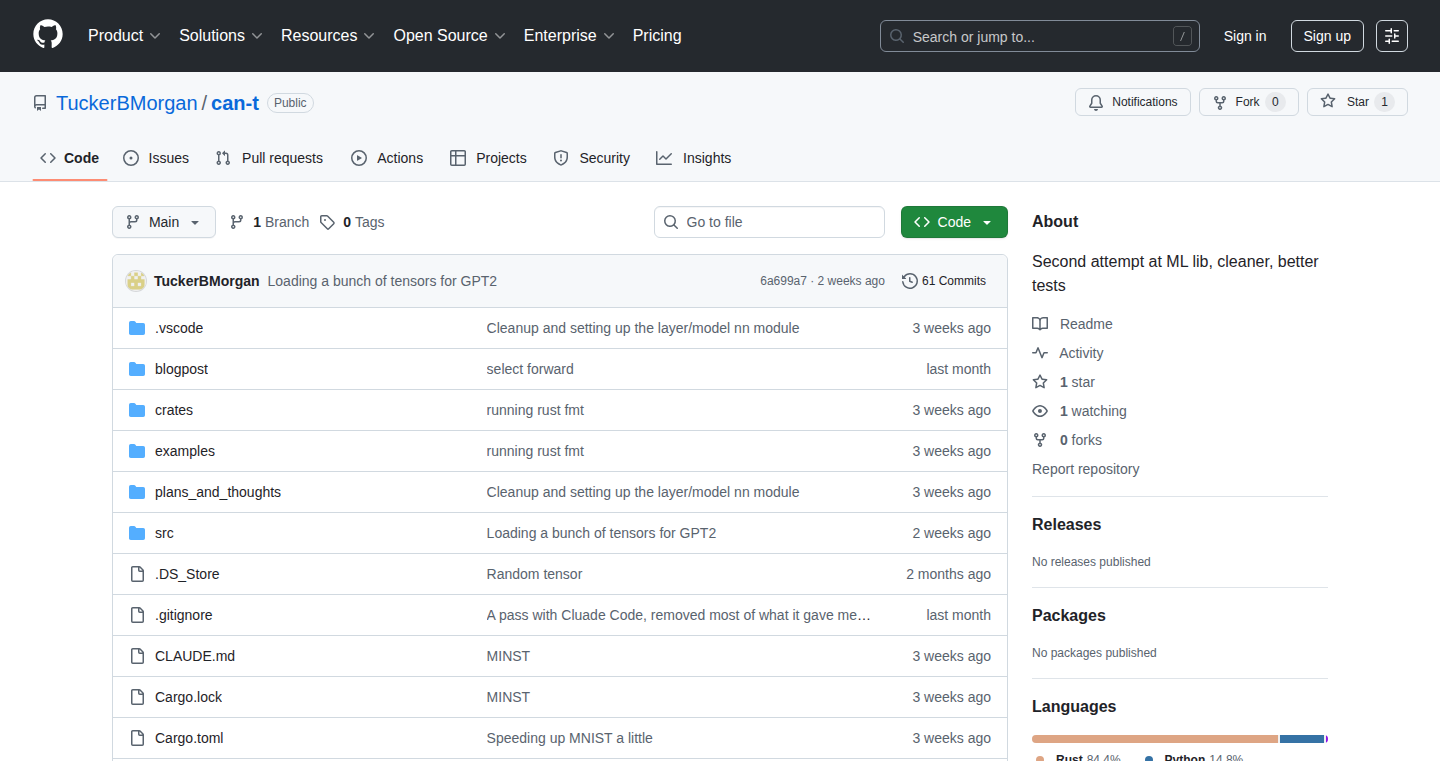
Author
TuckerBMorgan
Description
Cant is a lightweight neural network library written in Rust. It's designed to demystify how popular deep learning frameworks like PyTorch function under the hood. The core innovation lies in its simplified approach to implementing fundamental neural network concepts, providing a hands-on learning experience for developers. It tackles the complexity of deep learning by offering a smaller, more accessible codebase, enabling easier understanding, modification, and experimentation. It also aims to improve the author's coding standards through the process.
Popularity
Points 3
Comments 0
What is this product?
Cant is a mini-version of a neural network library. Think of it like a basic building block set for creating AI models. Instead of using a massive and complex tool like PyTorch, Cant allows you to understand the core parts of a neural network by building it yourself using Rust. The innovation is that it’s small, easy to understand, and focuses on teaching you how neural networks *really* work – not just how to use them. So what? This gives developers a better understanding of how AI systems learn, empowering them to customize and improve existing models.
How to use it?
Developers can use Cant to learn about neural networks, experiment with different network architectures, and potentially integrate it into smaller projects where a full-blown deep learning framework is overkill. For example, you could use it in a project that requires a very simple AI model, like predicting the next value in a sequence or classifying small sets of data. You integrate it by including the Rust library into your project and using its functions to define, train, and use a neural network. So what? This is useful for developers wanting to understand and tinker with AI without a steep learning curve.
Product Core Function
· Creating Neural Networks: Cant allows you to define the structure of a neural network (layers, connections, etc.). This enables you to design custom models suited to different tasks. So what? This is the basic building block to adapt AI to your particular problem.
· Training with backpropagation: Implementing the backpropagation algorithm is a core feature, it's the process of teaching the network by adjusting its internal settings based on the data it sees. So what? Allows you to 'train' AI models to recognize patterns and make predictions.
· Forward Pass functionality: Cant processes input data through the network's layers, producing an output. This allows you to perform the actual prediction or classification based on your trained model. So what? You can use your trained AI to solve real-world problems.
· Written in Rust: Using the Rust programming language is key to Cant, as it provides performance, safety, and memory management features, that are useful for complex calculations. So what? This improves the speed of the AI model and makes it more reliable.
Product Usage Case
· Educational Projects: You could use Cant in a university course or online tutorial to teach deep learning fundamentals. Developers could build toy datasets for image recognition or pattern detection, giving them a more practical understanding of how these models function. So what? This will make it easier to learn about AI and allows you to see and adapt the process step by step.
· Resource-Constrained Applications: For small hardware or embedded systems, a lightweight library like Cant might be the perfect fit. So what? You can apply AI to smaller devices (embedded systems, etc.)
26
Cipher Tools Hub: A Swiss Army Knife for Developers and Security Enthusiasts
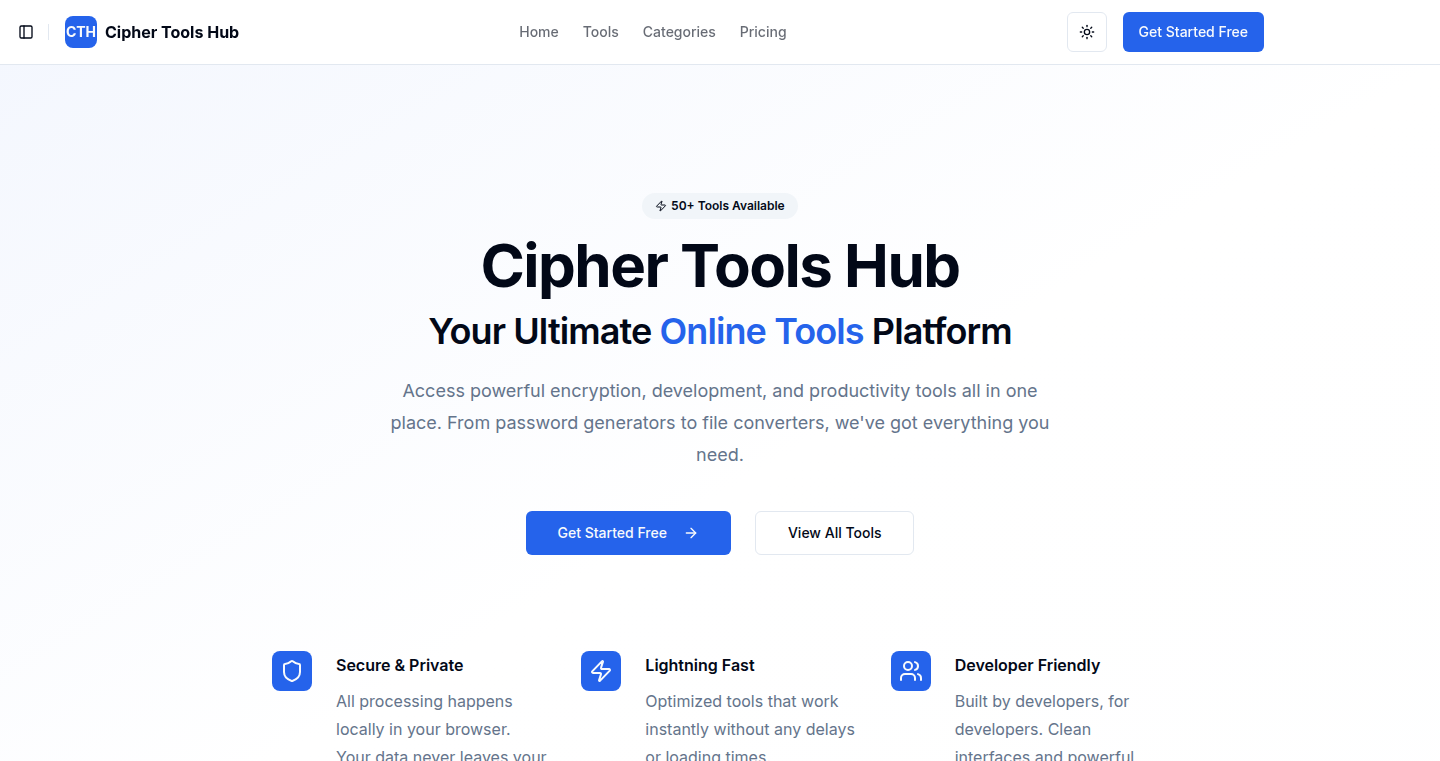
Author
trixsec
Description
Cipher Tools Hub is a collection of over 50 free utilities, providing developers, hackers, and creators with a wide range of tools for security encryption, productivity enhancement, and development tasks. It tackles common problems like MD5 decryption, CSS manipulation, steganography (hiding information within other files), and API testing. It’s like having a toolkit with everything you need to manipulate and understand data, build secure applications, and streamline your workflow.
Popularity
Points 3
Comments 0
What is this product?
Cipher Tools Hub is a web-based suite of tools. It offers a variety of functionalities like encryption, decryption, code formatting, network information gathering, and more. The innovative aspect is the sheer breadth of tools available in one place, reducing the need to constantly switch between different online services or install multiple applications. It’s built to simplify tasks that would otherwise require separate tools or extensive manual work. So this is for you because it makes your work faster and more efficient, especially in the fields of development and security.
How to use it?
Developers can access Cipher Tools Hub through a web browser. Each tool is designed to be user-friendly, with clear input fields and straightforward results. For example, to decrypt an MD5 hash, you would simply paste the hash into the designated input field, and the tool attempts to decrypt it. To use the CSS utilities, you'd paste your CSS code and use the provided tools to minify, format, or convert it. You integrate it by using the provided API endpoints directly from your code or leveraging the web interface for manual tasks. So this allows you to solve common problems such as processing CSS, testing APIs and looking up details on suspicious IPs with minimum hassle.
Product Core Function
· Encryption/Decryption Tools: These utilities allow users to encrypt and decrypt data using various algorithms (e.g., AES, DES). This is valuable for protecting sensitive information, such as passwords or confidential files, both in transit and at rest. The application scenario is securing API keys, protecting databases, and more. So this is helpful to keep your data safe from unauthorized access.
· MD5 Decryption: This tool attempts to crack MD5 hashes, which are commonly used for password storage. It provides a quick way to test the security of password implementations or recover forgotten passwords. The application scenario involves password auditing and security testing. So this helps you understand password security and see how easily they can be cracked.
· CSS Utilities: This category includes tools for CSS minification, formatting, and conversion. It helps developers optimize their CSS code for better performance and readability. The application scenario includes web development optimization and website design. So this makes your website load faster and look better.
· Steganography Tools: This set allows users to hide data within other files, like images. It can be used for secure communication or to embed watermarks. The application scenario includes secure data transmission and digital content protection. So this gives you another layer of security and privacy.
· API Testing: Provides tools to test APIs, allowing users to send requests, view responses, and validate API behavior. This supports debugging and ensuring the smooth operation of applications using those APIs. The application scenario includes developing API clients and performing system integration tests. So this is important to make sure your application is running correctly.
· Email Breach Lookup: Enables users to check if an email address has been compromised in a data breach. The application scenario includes checking the security of your email and avoiding phishing attacks. So this allows you to stay informed about potential risks associated with your email address.
· IP Lookup and URL Shortener: IP lookup is for identifying information about an IP address, and URL shortener can turn long URLs into short ones. The application scenario includes network troubleshooting and managing social media links. So this helps you manage network and protect privacy.
Product Usage Case
· A developer uses the AES encryption tool to securely store API keys within their application’s configuration files, preventing unauthorized access. So this improves the security of your application.
· A security researcher uses the MD5 decryption tool to test the strength of a password database used in a web application by trying to crack stored hashes. So this allows them to identify and fix security vulnerabilities.
· A web developer uses the CSS minification tool to reduce the size of their CSS files, improving website loading speeds and user experience. So this speeds up your website for a better user experience.
· An investigator uses the IP lookup tool to gather information about an IP address associated with a suspicious email, assisting in the identification of a potential cyber-attack. So this helps you solve security problems.
· A digital artist uses the steganography tool to embed a watermark within their images, protecting their work from unauthorized use. So this lets you protect your digital creations.
27
Windy Rider: GPX-Powered Wind Visualization
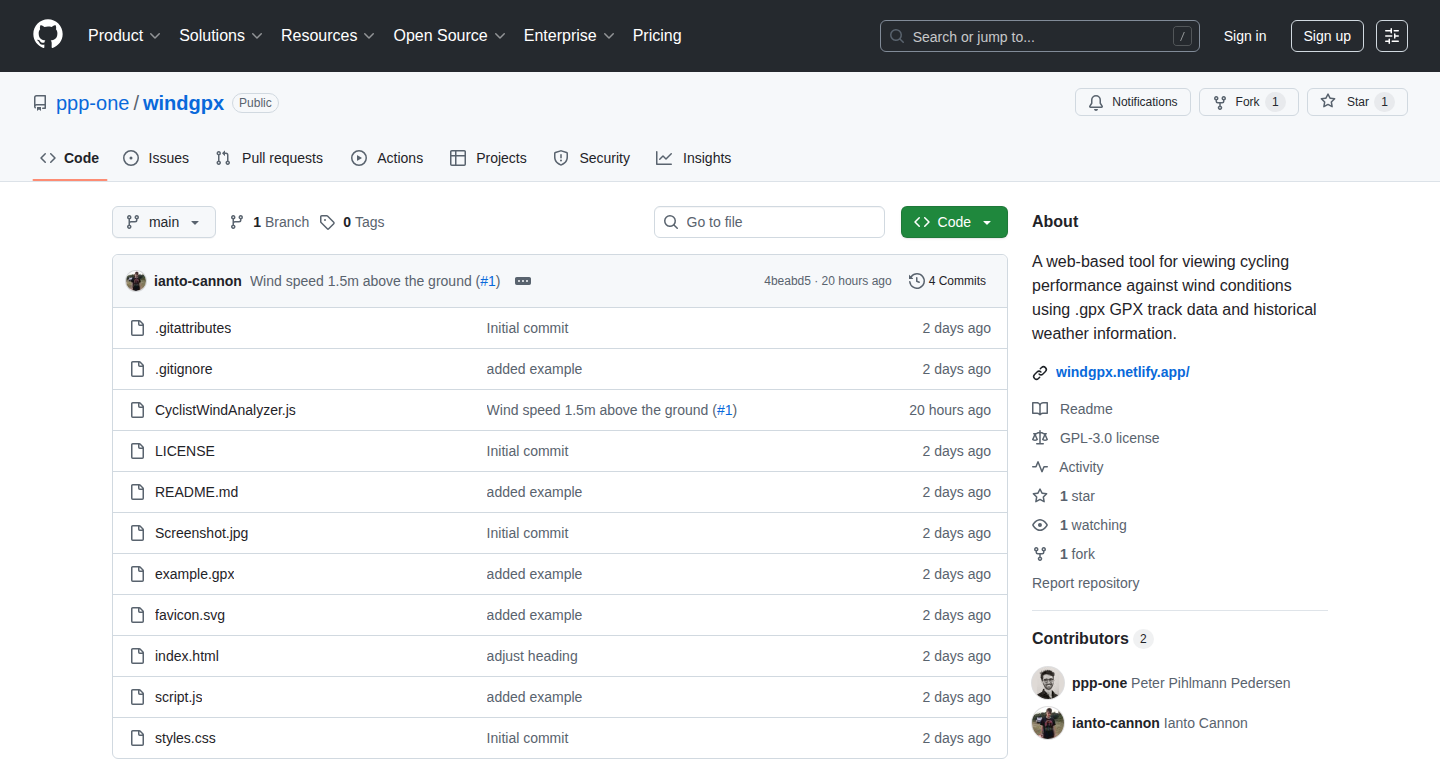
Author
pppone
Description
Windy Rider is a tool that visualizes wind conditions along a route based on your GPX data (which records your position over time, like from a GPS device) and historical weather information. The project cleverly combines your cycling or running data with weather data to show you how wind speed and direction impacted your experience. The core technical innovation is the integration of temporal and spatial data to provide a visually intuitive understanding of how wind conditions affect your performance.
Popularity
Points 3
Comments 0
What is this product?
Windy Rider works by taking your GPX file (your activity data), matching each point on your route with historical weather data from the same time and location. It then visualizes the wind speed and direction at each point, usually displayed as an overlay on a map. The innovation lies in the fusion of GPS data and weather information, making it easier to understand how wind affects your outdoor activities. For example, this can give you insights into why a certain bike ride felt harder than it should, or why you were particularly fast on a certain leg. So this is useful because it helps you understand and analyze your outdoor activity performance based on external factors.
How to use it?
Developers can use Windy Rider by providing a GPX file as input. The tool will then process this file, correlate it with weather data, and generate a visualization. You can use the project's code or integrate it into other mapping applications. The code itself is the valuable part. You can take the core logic from the project to build other tools that integrate weather data with other location-based data like health monitoring or IoT devices. So this is useful because it offers a framework and starting point for building tools that need to factor in environmental conditions with position data.
Product Core Function
· GPX Data Parsing: The core function is parsing GPX files. This involves extracting latitude, longitude, and timestamps from the file. This enables the app to pinpoint the position of the user over time. This is useful for extracting and using the location and timing data for various applications, like plotting on a map or calculating speeds.
· Historical Weather Data Integration: The second major function is obtaining and integrating historical weather data for a given location and time. This includes wind speed, direction, and other relevant parameters. This helps correlate performance to wind conditions. This is useful because it enables data-driven analysis by incorporating weather data with activity data.
· Wind Visualization: The project visualizes the wind information, typically displayed as an overlay on a map, allowing users to see how wind speed and direction varied along their route. This visualization helps in interpreting the effect of wind on performance. This is useful because the visualization helps to get insight in the real-world data
· Data Correlation and Analysis: This involves associating the weather data with the GPX data based on time and location. This enables the calculation of metrics like headwind/tailwind effects. This is useful because the data analysis enables you to understand how external factors affect your ride/run.
Product Usage Case
· Cycling Performance Analysis: A cyclist uses Windy Rider to analyze a challenging ride. The visualization shows strong headwinds on a particular segment, explaining the difficulty. The cyclist could use this information to avoid windy conditions in the future. So this is useful because cyclists gain better insights into their performance to make informed decisions.
· Running Training Planning: A runner planning a training run uses Windy Rider to analyze the expected wind conditions for different routes. This enables the runner to choose a route that suits the training goals. So this is useful because it helps in planning training and optimizing performance.
· Data-Driven Outdoor Activity Insights: A developer uses the Windy Rider code to build a weather-aware application for hikers, displaying real-time wind conditions along a trail. So this is useful because it allows developers to integrate environmental awareness into any location-based application.
28
Semantic Category Finder
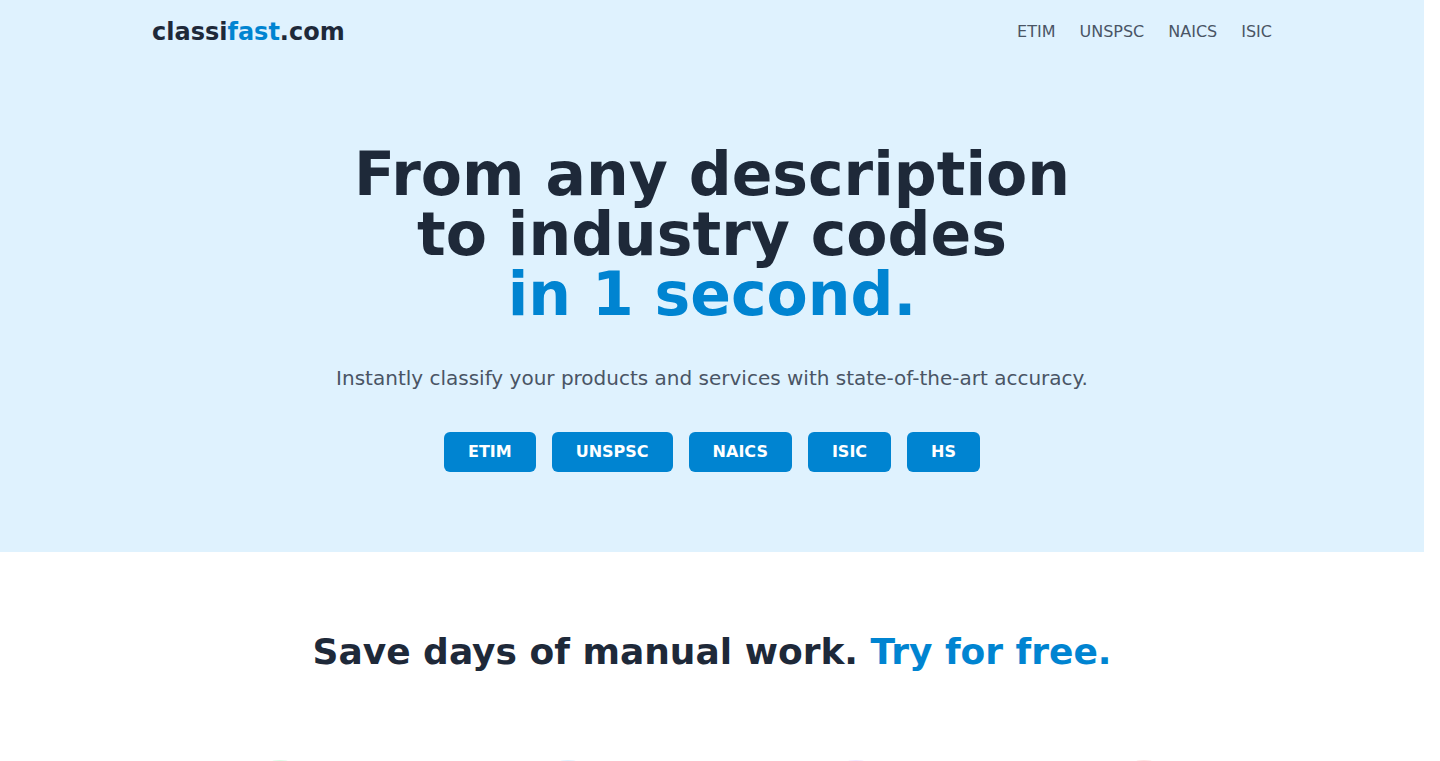
Author
dmatv
Description
This web application instantly categorizes text descriptions based on industry classification standards like NAICS and UNSPSC. It uses a technology called 'vector comparison' to understand the meaning of your text and find the most relevant categories. Think of it as a super-smart keyword search that understands what you *mean*, not just what you *type*. This solves the problem of manually searching through thousands of categories, saving you hours of tedious work.
Popularity
Points 3
Comments 0
What is this product?
This project takes your text input (like a product description) and uses a technique called 'vector embeddings'. Essentially, it turns your text into a long list of numbers, representing its meaning. It does the same for each category in standards like NAICS (North American Industry Classification System) and UNSPSC (United Nations Standard Products and Services Code). Then, it compares these lists of numbers to see which categories are 'closest' in meaning to your input. So, it finds the best fit categories based on semantic similarity. This is innovative because it automates a process that typically requires manual review, using advanced natural language processing to understand the meaning of text.
How to use it?
Developers can use this as a quick way to categorize data. You can copy and paste product descriptions, or you could build an integration that automatically feeds descriptions to the tool. The output is a list of the most relevant categories and their codes. This could be integrated into e-commerce platforms, product catalogs, or any system needing automated classification of text data.
Product Core Function
· Instant Category Classification: The core function is to provide near-instant classification of text descriptions. This value lies in significantly reducing the time it takes to categorize products or services. For example, in an e-commerce setting, quickly tagging product listings with the right categories is essential for proper organization and search functionality. So this helps you save time and improve search results.
· Multi-Standard Support: The application supports multiple industry classification standards. This allows users to categorize data based on different needs and use cases. This provides flexibility for businesses that operate in multiple markets or require different levels of categorization. Therefore you get a solution which can be adapted for various applications.
· Semantic Understanding: By using vector comparison, the tool understands the *meaning* of text, not just the keywords. This allows for more accurate categorization. This means better results than a simple keyword search, and a more effective way to categorize complex or detailed product descriptions. This helps you overcome the limitations of keyword-based classification.
· Top Results Display: The application shows a ranked list of top categories. Even if the top result isn't perfect, seeing the top 5, 10, or 100 options makes finding the right category much easier. This provides a quick overview of potentially relevant categories, streamlining the manual review process. This allows you to quickly scan and identify the most relevant options.
Product Usage Case
· E-commerce Product Tagging: An e-commerce platform could use this tool to automatically tag products with NAICS or UNSPSC codes. This improves search functionality and allows customers to find products more easily. So this improves user experience.
· Data Analysis and Reporting: Data analysts can use it to quickly categorize and organize large datasets of product descriptions for reporting and analysis. This can help improve the accuracy of market research. Thus, this accelerates the data preparation process.
· Market Research: Market research firms can use it to categorize competitor product descriptions, providing insights into their product offerings and target markets. This will help with competitive analysis, so that you understand your competitor more easily.
· Content Organization: Content management systems (CMS) can use this to automatically categorize articles or blog posts based on their topic. So this improves content discoverability and organization.
29
Book2Speech: AI-Powered Audiobook Generator
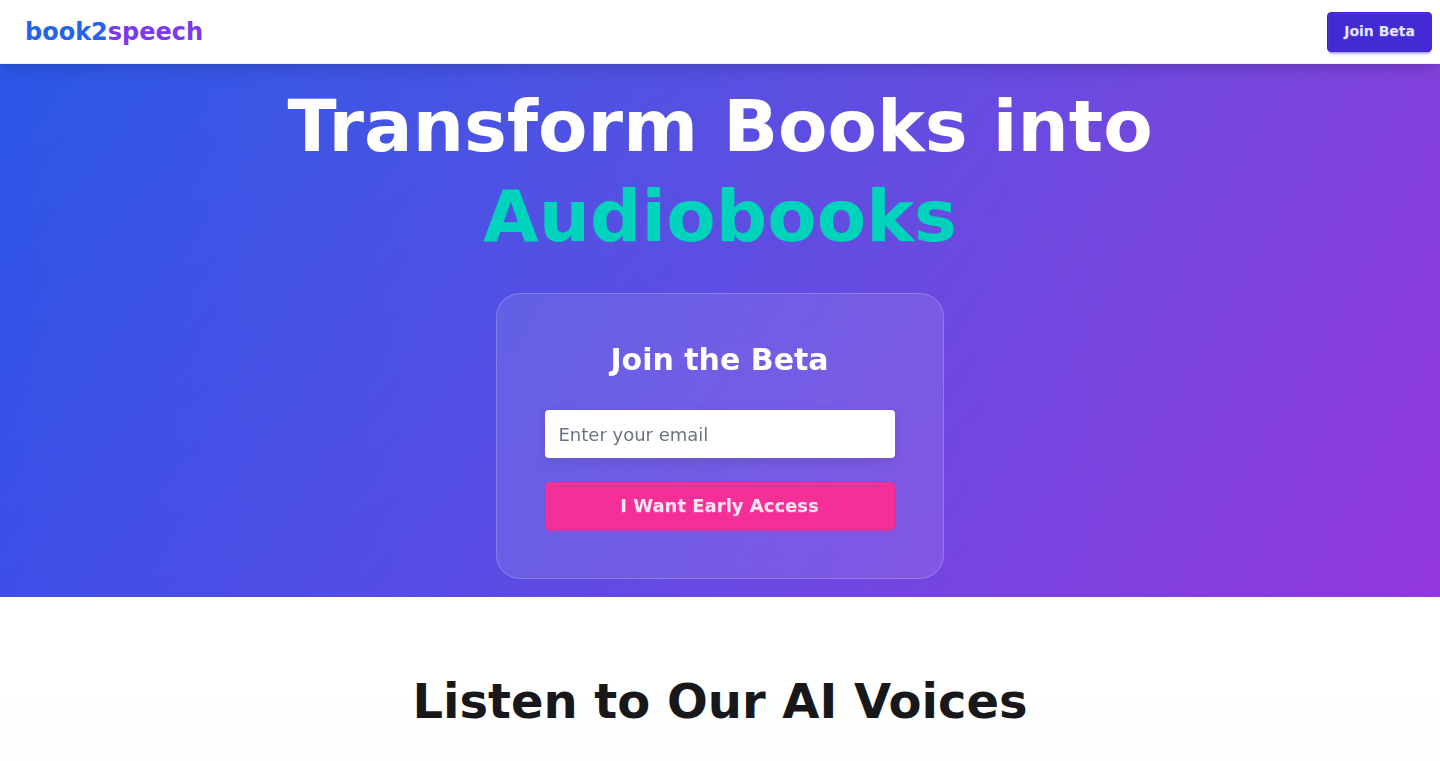
Author
orencoda
Description
Book2Speech transforms your ebooks (PDF/EPUB) into high-quality, AI-narrated audiobooks. The core innovation lies in its focus on delivering near-human quality voices with natural prosody, pacing, and accurate pronunciation. This addresses the common problem of fatiguing and unnatural-sounding text-to-speech (TTS) generated audiobooks. It uses advanced AI to create a more engaging and less tiring listening experience, potentially replacing the need to purchase human-narrated audiobooks.
Popularity
Points 3
Comments 0
What is this product?
Book2Speech is an application leveraging cutting-edge AI technology to convert text from your ebooks into realistic audio. It moves beyond basic TTS by incorporating advanced features for natural-sounding speech. This includes sophisticated algorithms for prosody (the rhythm and intonation of speech), precise pacing (controlling the speed of reading), and accurate pronunciation to minimize listener fatigue and improve overall engagement. So, this means you can listen to your books on the go, just like a professionally narrated audiobook.
How to use it?
Developers can primarily use Book2Speech by uploading their own PDF or EPUB files. After processing, the app generates an audio version. This offers a convenient way for developers to create custom audio content from existing text formats, or integrate the underlying technology into their own applications that need realistic speech output. So, developers can quickly transform textual content into audio without significant effort, saving time and resources.
Product Core Function
· Ebook Format Support (PDF/EPUB): Allows direct processing of commonly used ebook formats, providing immediate compatibility without the need for format conversion. For developers, this means they can readily use a wide variety of existing ebooks to generate audio.
· AI-Driven Voice Generation: Employs advanced AI models to create realistic and natural-sounding voices. The primary technical achievement here is the incorporation of prosody, pacing, and pronunciation adjustments. This allows developers to create audio with the nuance and emotion that's usually only found in human-narrated audiobooks.
· High-Quality Audio Output: Produces audio files with improved clarity and quality. This reduces listener fatigue and maximizes the audio experience. Developers can get great quality audio ready for integration into their own project.
Product Usage Case
· Personal Audiobook Consumption: Users can upload their ebooks to create a personalized audiobook library, allowing them to listen to their favorite books while commuting or exercising. This is a great solution for consuming more content on the go.
· Accessibility Tool: Individuals with visual impairments can convert their ebooks into audio, thus improving accessibility. Developers can use similar technologies to make applications more accessible to people with disabilities.
· Content Creation for Education: Educators could easily convert educational materials into audio format. This enables the creation of engaging audio lessons for students. Similarly, developers can leverage this technology to build educational apps with audio explanations for any learning materials.
30
Tinycoder: Your Local AI Code Assistant
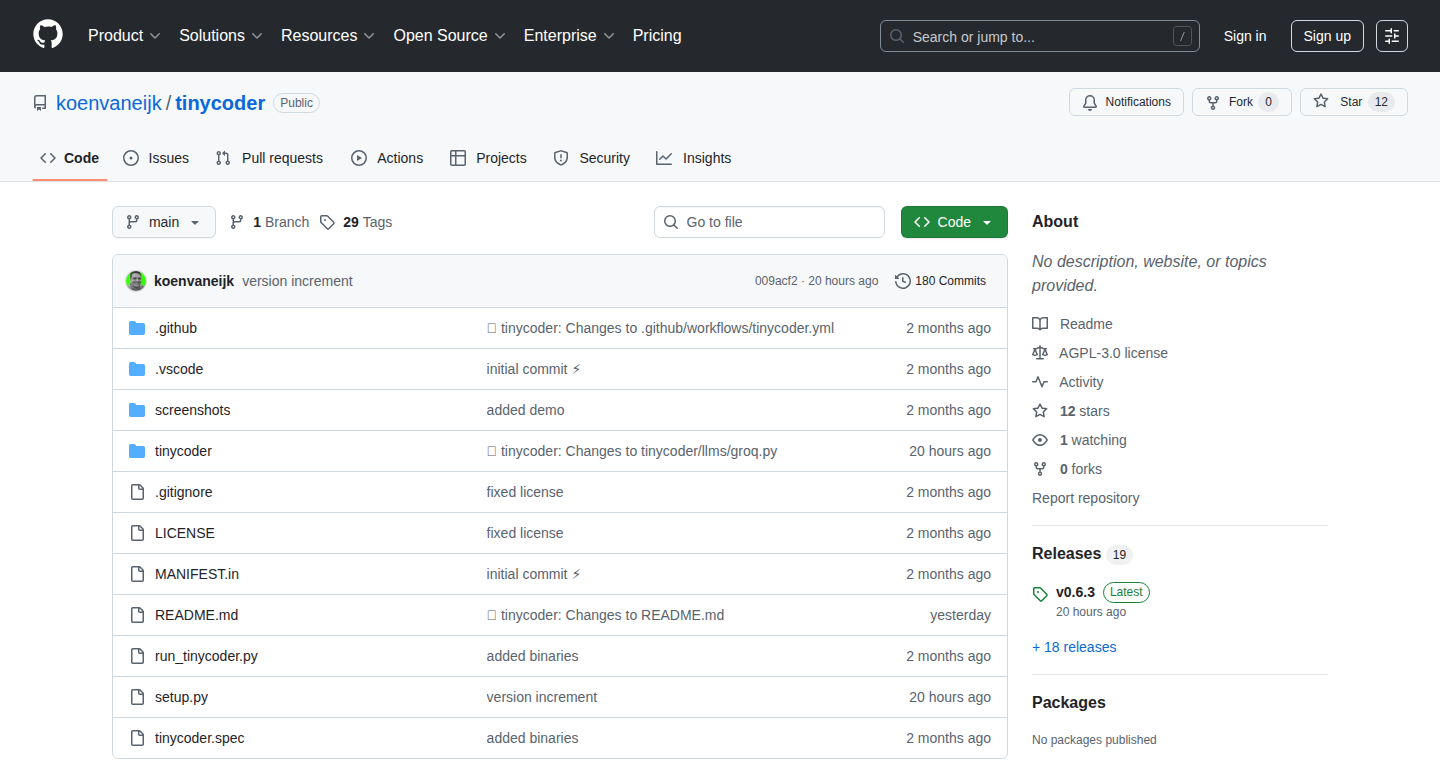
Author
koenvaneijk
Description
Tinycoder is a flexible tool that helps you write and understand code, using AI models. The main innovation is its provider-agnostic design, meaning it can work with different AI models from various sources, including those running on your own computer. This solves the problem of being locked into specific AI services and gives developers more control and flexibility. So, you can use cutting-edge AI assistance without relying on a single company or being worried about data privacy.
Popularity
Points 3
Comments 0
What is this product?
Tinycoder acts like a smart coding helper. It uses AI to understand your code and suggest improvements, write new code snippets, and even explain complex parts. The core technology is its ability to connect to different AI models. Instead of being tied to OpenAI or Google’s services, it lets you choose the AI you want to use, even running them locally on your machine. This gives you freedom and control over how you code. This means you can use the best models available, regardless of the provider, and potentially protect your code by keeping it on your computer.
How to use it?
Developers can use Tinycoder by installing it and configuring it to connect to their chosen AI model. This might involve setting up a local model or connecting to a remote one. Once configured, they can use Tinycoder within their coding environment (like a terminal or IDE) to get AI-powered assistance. For example, you might ask it to explain a piece of code, write a function, or refactor existing code. So, if you're a developer, this allows you to incorporate AI assistance seamlessly into your workflow.
Product Core Function
· Code Completion: Tinycoder suggests code as you type, speeding up development and reducing errors. This is valuable because it helps you write code faster and with fewer mistakes.
· Code Explanation: You can ask Tinycoder to explain what a piece of code does, which is helpful for understanding complex projects or unfamiliar code. This is useful for quickly understanding what your code is doing, or what a piece of other people's code is designed for.
· Code Generation: Tinycoder can generate code snippets based on your instructions, saving you time and effort. This is a time-saver. Imagine you need a particular function; Tinycoder can write it for you.
· Provider Agnostic: Tinycoder works with various AI models, giving you the freedom to choose the best model for your needs or run them locally. This offers maximum flexibility and helps you avoid dependency on any single provider.
· Refactoring Assistance: Tinycoder can help refactor your code, improving its structure and readability. This improves the quality and maintainability of your code.
Product Usage Case
· A developer working on a Python project can use Tinycoder to quickly understand a complex library function, generate code for a specific task, and refactor their code to improve its efficiency. This saves them time and improves their coding skills.
· A developer can use Tinycoder to run an open-source AI model locally to protect their code from any potential security issues. This gives them full control over their data and ensures its safety.
· A team collaborating on a JavaScript project can utilize Tinycoder to ensure consistency in code style and formatting, which helps reduce errors and maintainability. This results in better collaboration and efficiency among teammates.
· A mobile developer using Termux on Android can utilize Tinycoder to code on the go, leveraging the power of AI code assistance from the comfort of their phone.
31
Mistralai-7B Distributed Learning Pipeline
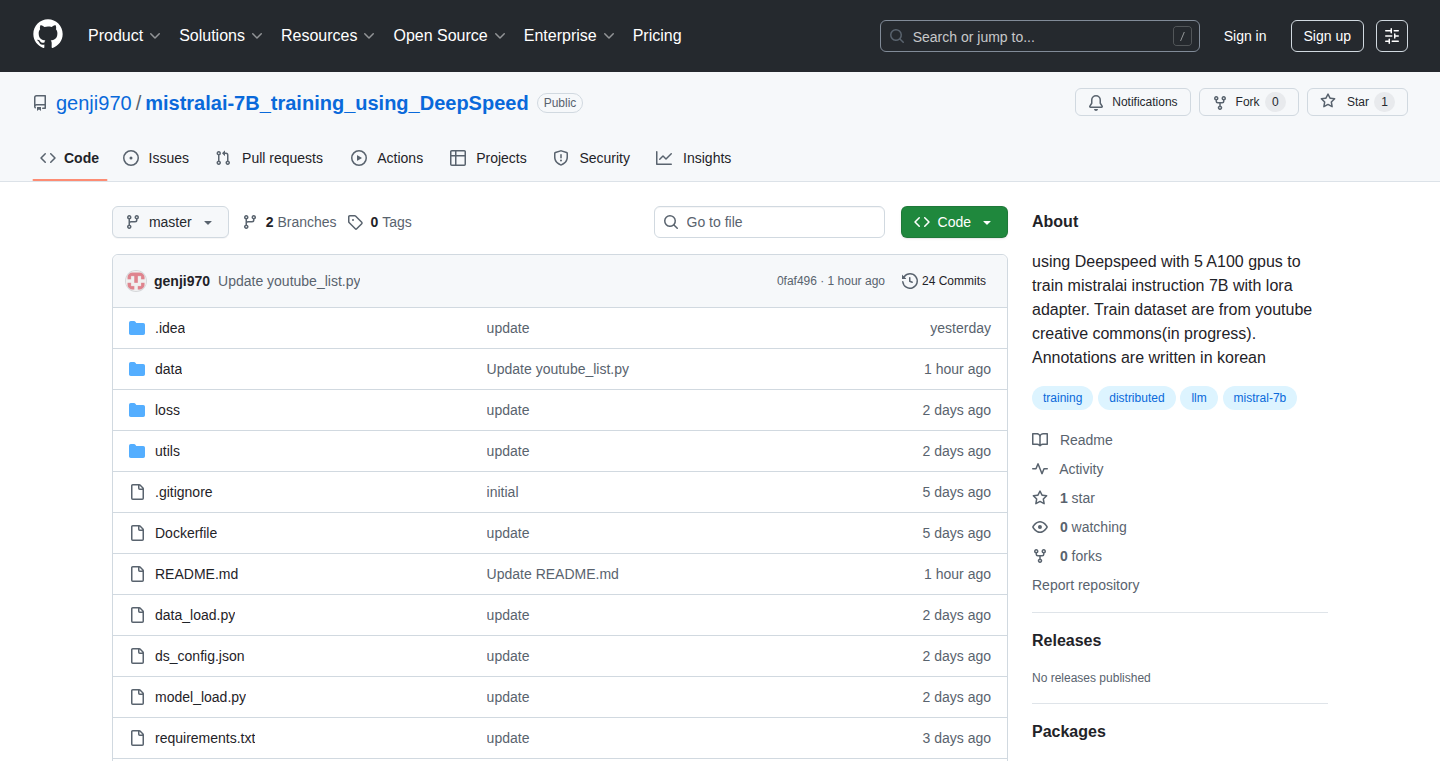
Author
genji970
Description
This project is a distributed learning pipeline for the Mistralai-7B language model, enabling fine-tuning across multiple GPUs. It leverages DeepSpeed, a library that allows large models to train efficiently on multiple devices. The innovative aspect lies in its ability to handle the complexities of distributed training, allowing developers to experiment with and customize large language models on a larger scale. So this enables developers to train their own AI models much faster and with more resources, making experimentation and iteration easier.
Popularity
Points 3
Comments 0
What is this product?
It's a system designed to train large language models, specifically the Mistralai-7B model, across multiple graphics cards (GPUs). It uses a technique called 'distributed learning,' where the model is split up and trained simultaneously on different GPUs. DeepSpeed is the engine behind this, managing the distribution and communication between the GPUs. So, this means you can train bigger, more complex AI models much faster than before.
How to use it?
Developers can use this pipeline to fine-tune the Mistralai-7B model with their own datasets. This typically involves providing the training data, configuring the DeepSpeed settings, and running the training script. The pipeline handles the distribution of the training workload. This is great for developers looking to customize a pre-trained language model for specific tasks or datasets. For example, to build a chatbot that understands your specific business language or a tool that generates marketing content.
Product Core Function
· Distributed Training: The core function is distributing the model and the training process across multiple GPUs. This speeds up the training process significantly, allowing for faster experimentation and model iteration. So, you can train models in hours that might otherwise take days or weeks.
· DeepSpeed Integration: It leverages the DeepSpeed library for optimized distributed training. DeepSpeed handles the complexities of distributing the model, optimizing communication between GPUs, and managing memory. This makes the system more efficient and reliable. So, you don't have to be a deep learning expert to run distributed training.
· Mistralai-7B Support: The pipeline is specifically designed to work with the Mistralai-7B language model. This offers developers a pre-trained model as a base, saving time and computational resources. So, you can build upon a robust, state-of-the-art foundation.
· Data Pipeline (In Progress): The project mentions a data pipeline in progress, which is responsible for preparing the data for training. This ensures that the data is formatted correctly and efficiently fed into the model. So, you can customize how your data is preprocessed for optimal model performance.
Product Usage Case
· Fine-tuning for a Customer Service Chatbot: A company can use the pipeline to fine-tune the Mistralai-7B model on their customer service data. This would allow the chatbot to understand customer queries and provide relevant answers specific to their products or services. It solves the problem of having a generic chatbot and creates one that is tailored to a company's needs.
· Content Generation for Marketing: A marketing team can fine-tune the model on marketing copy and blog posts. This would enable them to generate high-quality, customized content quickly and efficiently. This addresses the challenge of generating large volumes of marketing material with speed and consistency.
· Research and Development in NLP: Researchers can use the pipeline to experiment with different datasets, model configurations, and training techniques for the Mistralai-7B model. It offers a flexible platform for exploring advancements in natural language processing. This allows for faster iteration and more in-depth studies of language models.
32
Cronus: The Cron Expression Alchemist
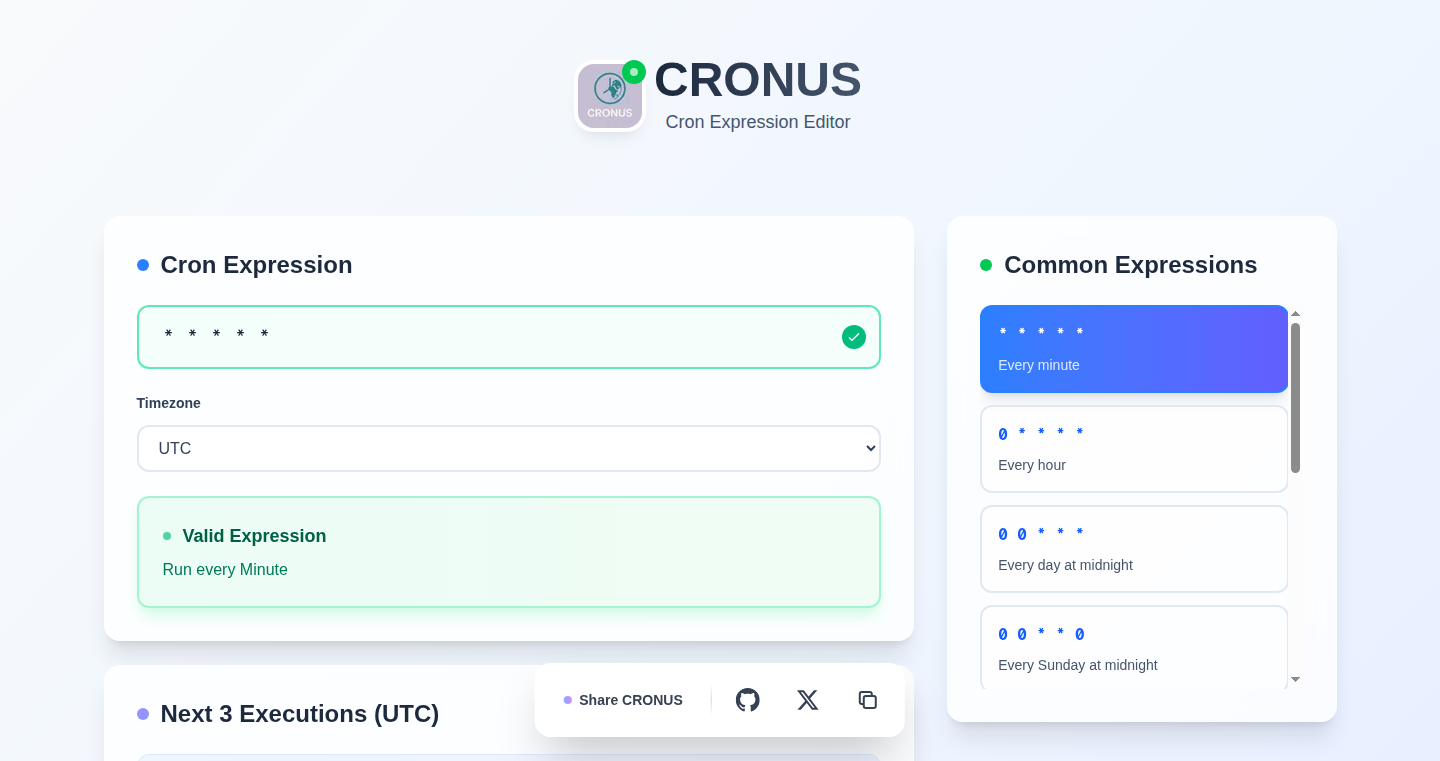
Author
hatsu
Description
Cronus is a user-friendly tool designed to simplify the creation and understanding of cron expressions, those cryptic scheduling commands used to automate tasks on computers. It goes beyond simply generating expressions; it translates them into plain English, supports multiple languages and time zones, allowing developers to easily visualize and manage cron jobs across different environments. This solves the common problem of complex and error-prone cron syntax, making scheduling tasks much more accessible.
Popularity
Points 3
Comments 0
What is this product?
Cronus is like a translator and visualizer for cron jobs. It takes the often-confusing cron syntax (like '0 0 * * *') and converts it into human-readable sentences (e.g., 'Run at midnight every day'). It also allows you to visually build and modify cron expressions, adapting to various locales and time zones. The innovation lies in its ability to provide an intuitive interface for something traditionally difficult to work with, eliminating the need to memorize and manually test these expressions. This helps prevent scheduling errors and increases efficiency.
How to use it?
Developers can use Cronus through a web interface. You can either input a cron expression to get a human-readable description, or build your schedule visually and have Cronus generate the corresponding cron syntax. This generated syntax can then be copied and pasted into your server configurations, deployment scripts, or any other system that utilizes cron jobs. This streamlines the process of setting up automated tasks for things like database backups, data processing, or sending emails.
Product Core Function
· Human-readable cron expression translation: Translates obscure cron syntax into easy-to-understand sentences, reducing the risk of errors caused by misinterpreted commands. So this helps you understand what your schedule is actually doing.
· Visual cron expression builder: Provides a visual interface for creating and modifying cron expressions. This eliminates the need to remember the complex syntax and helps developers easily construct the desired schedule. So this gives you a user-friendly way to build your schedule.
· Multilingual support: Adapts the human-readable explanations and interface to different languages, making it more accessible to a global audience. So this ensures that more people can easily use the tool, regardless of their native language.
· Time zone support: Handles time zone differences, ensuring that cron jobs run at the correct time, regardless of the server’s location. So this is crucial for global applications to avoid scheduling errors.
· Preview scheduling: Allows users to preview when the cron job will run, aiding in the debugging and validation of cron expressions. So this enables developers to test their schedules before implementation.
Product Usage Case
· A developer managing a cloud-based backup service. They use Cronus to visually design a schedule for nightly database backups, ensuring backups happen at the optimal time, and then copy the generated cron expression into their server configuration. So this ensures that data is protected without the need for manual effort.
· A data scientist setting up automated data processing pipelines. They use Cronus to translate and verify complex cron expressions that trigger data analysis tasks. This prevents errors in scheduling and ensures that data is processed on time. So this reduces the chances of data not being processed at the right time.
· A marketing team automating email campaigns across different regions. They leverage Cronus to create schedules that account for time zones and generate human-readable descriptions for their technical team. So this enables precise email delivery across different regions.
33
Dlg: Zero-Cost Debugging Library for Go
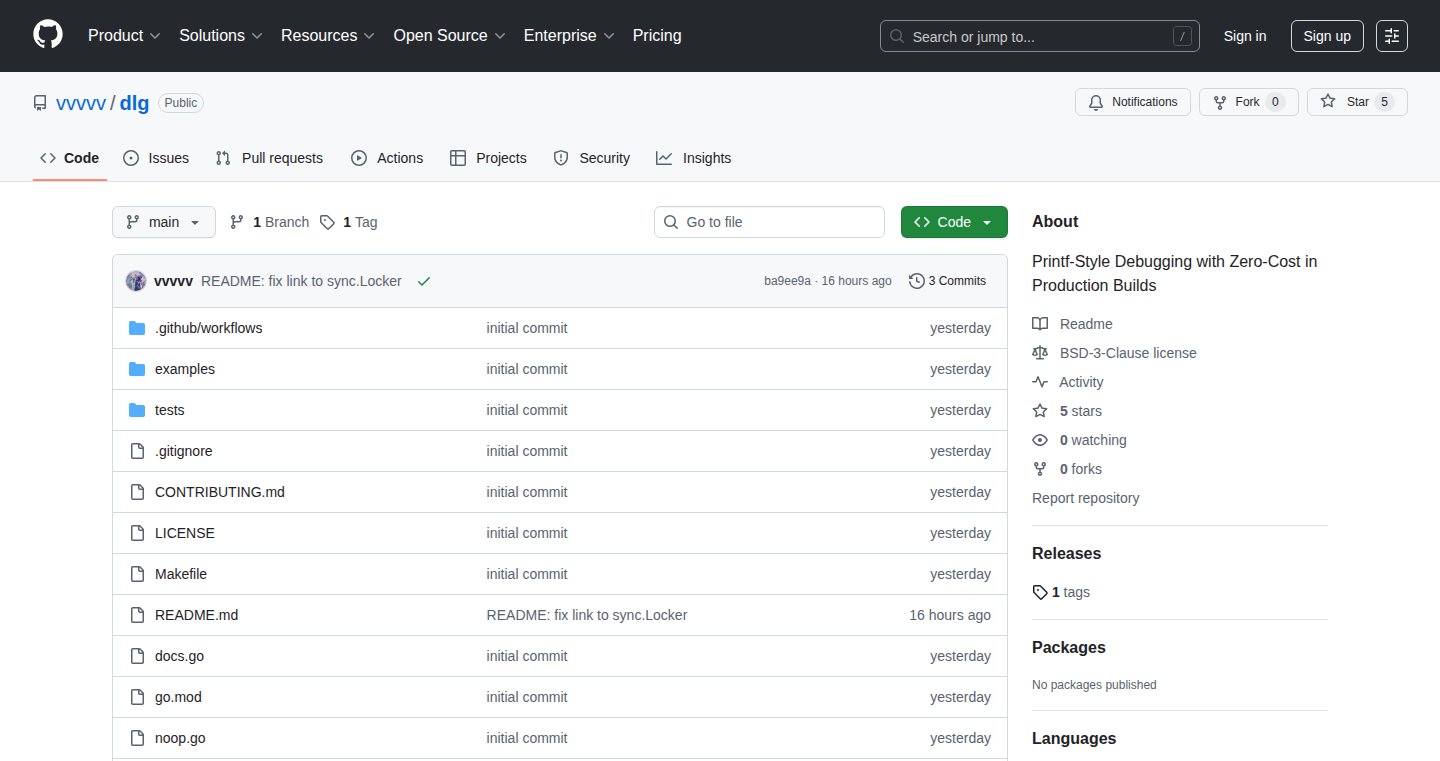
Author
0xFEE1DEAD
Description
Dlg is a minimal debugging library specifically designed for Go developers who favor the simplicity of `printf`-style debugging. The core innovation lies in its ability to completely remove all debugging calls from the final production build, offering a 'zero-cost' debugging solution. This is achieved through clever use of Go's build tags and linker, ensuring no performance overhead in released applications. It allows developers to sprinkle debug statements throughout their code without fear of impacting performance or the need to manually remove them before deployment. So this helps to significantly speed up the debugging process and make it less cumbersome.
Popularity
Points 3
Comments 0
What is this product?
Dlg is a lightweight debugging library for the Go programming language. It provides a single `Printf` function (similar to `printf` in C) for easily inserting debug statements into your code. The magic happens during compilation. By using Go's build tags, any code using Dlg is conditionally compiled. When building for production, the compiler ignores all Dlg calls, making them disappear entirely. This means no performance impact. For debugging builds, you can optionally enable stack trace generation to pinpoint the exact location of the debug messages. This is useful because it saves developers time and effort when debugging Go applications.
How to use it?
Developers integrate Dlg into their Go projects by importing the library and using the `Printf` function. They can place debug statements anywhere in their code to inspect variables, track execution flow, and identify bugs. During development, they build the project with the necessary build tags to include the debugging code. When they're ready to release, they build the project without those tags, and all Dlg calls are automatically removed. Dlg can be integrated into any Go project, and is particularly useful when troubleshooting complex issues or adding more information to the developer's tools. So this helps developers quickly find and fix problems in their code, improving the quality and reliability of their applications.
Product Core Function
· Printf function: This allows developers to easily print debugging information directly from their code, similar to using `fmt.Printf`. This is useful because it's a familiar and easy-to-use method to gain insights into the program's state.
· Zero-cost removal in production: By leveraging Go's build tags and linker, Dlg completely eliminates all debugging calls from the final production build, avoiding any performance overhead. This is useful because it eliminates the need for manual removal of debugging statements, saving time and preventing accidental inclusion of debug code in production.
· Optional stack trace generation: For debug builds, Dlg can optionally generate stack traces to pinpoint the exact location of debug messages, helping developers quickly identify the source of issues. This is useful because it gives a more comprehensive view of program execution, making it easier to understand the context of debug messages.
Product Usage Case
· Debugging a complex API: A developer is building a web API and needs to understand why a specific request is not being processed correctly. They use Dlg's `Printf` calls to log the values of variables at different points in the request handling process. In development mode, the logs help them trace the execution flow and identify a logic error. When they deploy the API, all the Dlg calls are automatically removed, and there is no performance impact. This is useful because the developer efficiently debugs the problem during development and doesn't need to worry about any production build impact.
· Troubleshooting a concurrency issue: A Go program uses multiple goroutines to perform parallel tasks. The developer suspects a race condition. They use Dlg to print the values of shared variables and the execution path of different goroutines. In debug builds, they see the log messages and pinpoint the exact lines of code where the race condition occurs. In production, all debugging calls are gone. So this is useful because it gives the developer visibility into concurrent program behavior and helps them resolve subtle issues effectively.
· Monitoring a long-running process: A background process is running and doing some work. The developer wants to periodically check values and execution flow without interfering with the process's performance. They use Dlg to add some logging and build the application. They monitor the output during development. When deploying to production, Dlg calls have no effect on performance or operation. So this is useful because it enables monitoring of long-running process behavior without impacting performance in a production environment.
34
Flux: A Systems-Level OOP Language
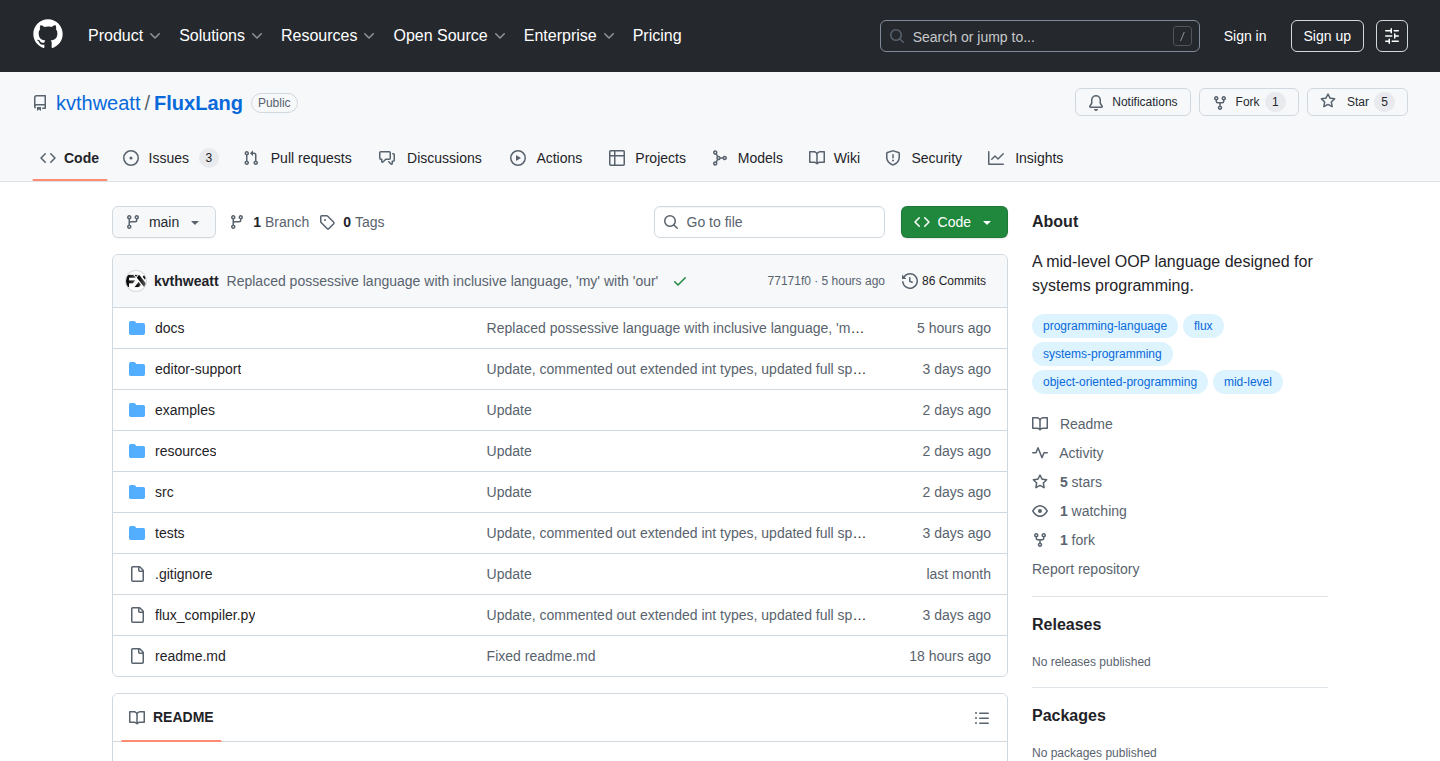
Author
kvthweatt
Description
Flux is a new programming language designed for building operating systems and other low-level system software using object-oriented programming (OOP) principles. It focuses on safety, performance, and allowing developers to work at a lower level of abstraction than languages like Java or C#. The core innovation lies in bringing the benefits of OOP, such as code reusability and organization, to the domain of systems programming, which has traditionally been dominated by languages like C and C++, which are less focused on object-oriented paradigms and can be more prone to errors.
Popularity
Points 2
Comments 1
What is this product?
Flux introduces OOP concepts to systems programming. This means it allows developers to build complex software systems using objects and classes, making the code easier to understand, maintain, and reuse. Instead of writing everything from scratch like you often have to do in C or C++, you can build upon existing code building blocks (objects) to create larger, more complex systems. Flux aims to achieve the performance and control of C/C++ with the structure and safety of a modern OOP language. So, it allows you to build efficient and reliable operating systems and other low-level software.
How to use it?
Developers would use Flux by writing code in a similar style to Java or C#, but with features specifically designed for systems programming. This includes features like memory management at a lower level, fine-grained control over hardware, and the ability to directly interact with the operating system's kernel. Developers would write their code, compile it, and then deploy it to the target system, such as a computer's operating system. This could involve replacing parts of an existing OS or building new, specialized systems. Think of it as a powerful toolkit for building the core components of software that runs on hardware.
Product Core Function
· Object-Oriented Programming for Systems: Enables the use of classes, objects, inheritance, and polymorphism in systems programming, allowing for code reusability and improved code organization. This makes building large and complex systems much easier to manage, leading to faster development cycles. So, it helps you create more organized and maintainable low-level software.
· Memory Management Control: Provides tools for managing memory efficiently at a low level, crucial for performance in systems programming, while incorporating safety features to prevent common memory-related errors. This is critical for building stable and reliable systems. So, it allows you to control how your program uses memory, preventing crashes and performance bottlenecks.
· Low-Level Hardware Access: Offers features for direct interaction with hardware, such as control over CPU registers and memory mapping. This gives developers the ability to write high-performance code optimized for specific hardware. So, it allows you to write code that fully exploits the capabilities of your computer’s hardware.
· Systems Programming-Specific Features: Includes features tailored for operating system development, such as kernel-level programming and concurrency support. This empowers developers to build operating systems and related tools more effectively. So, it provides the necessary tools to build the fundamental software that runs everything on your computer.
· Safety and Performance Trade-offs: Provides developers with the ability to fine-tune the balance between code safety and performance through specific language constructs. This means the language tries to help developers avoid common programming mistakes like memory leaks, while still allowing for highly optimized code when performance is critical. So, it helps you to write code that’s both efficient and less likely to have errors.
Product Usage Case
· Operating System Development: Building a new operating system kernel or extending an existing one. Flux would be used to write the core components of the OS, like the scheduler, memory manager, and device drivers, providing a more structured and manageable approach than using C or C++. So, it would allow developers to create a modern OS with features that are easy to update and maintain.
· Embedded Systems: Developing software for devices such as routers, smart TVs, and industrial control systems. With the fine-grained hardware control and memory management offered by Flux, developers can create optimized, resource-efficient code for these devices. So, it enables you to create software for devices that is faster and more reliable.
· Network Infrastructure: Developing network protocols and network-related tools. Flux’s ability to write low-level code and interface with hardware makes it suitable for building network stacks and optimizing packet processing. So, it provides tools to help you build efficient network infrastructure.
· Performance-Critical Applications: Developing high-performance applications where even small improvements in speed or memory usage can make a big difference, such as game engines or scientific simulations. Flux enables developers to write optimized code that is fast and efficient. So, it allows you to create applications that are fast and run smoothly.
35
ImageGPT: AI-Powered Image & Video Editor
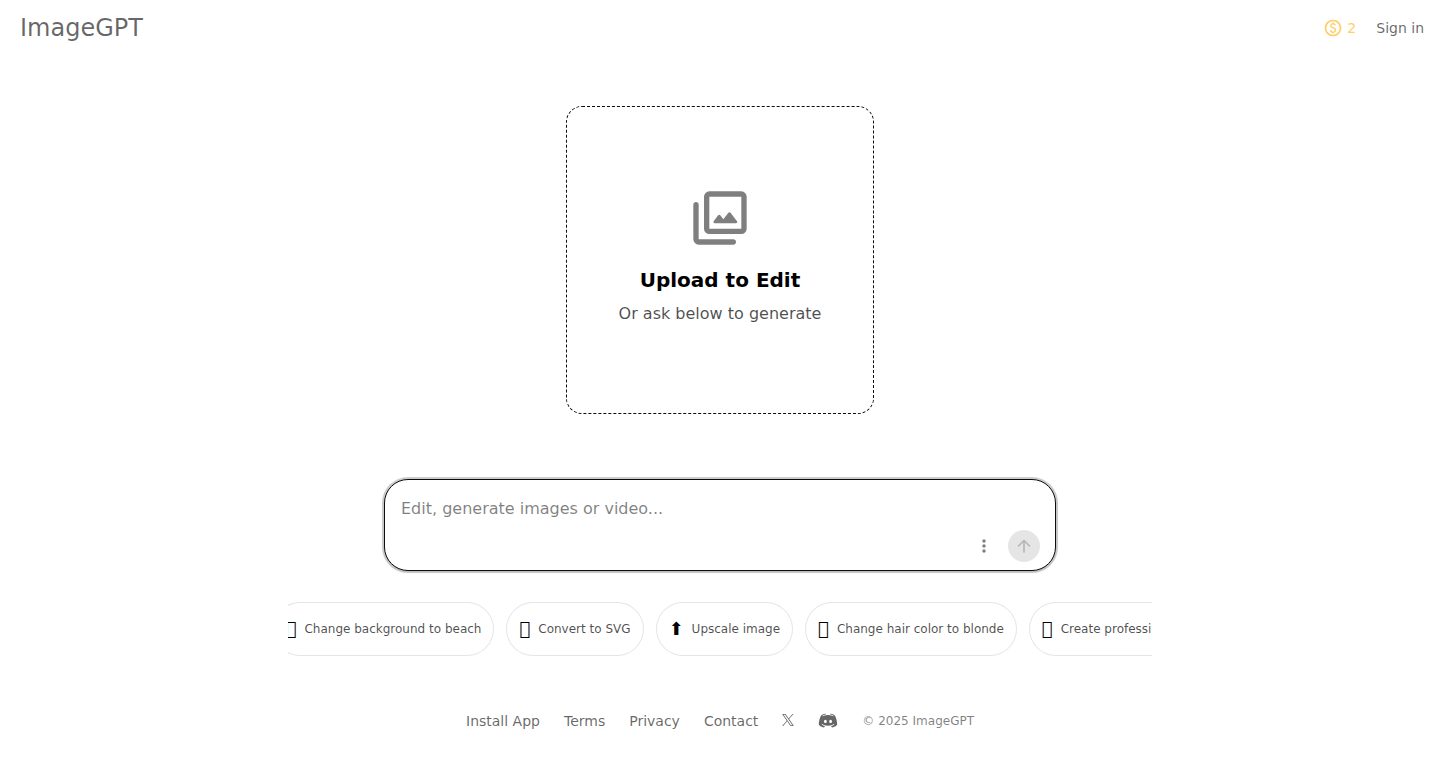
Author
elco_us
Description
ImageGPT is a web-based image and video editor leveraging the power of AI to simplify editing tasks and generate content. It aims to provide an easy-to-use interface for both image manipulation and video creation, essentially being a potential alternative to complex software like Photoshop. The innovative aspect lies in its integration of AI to automate editing tasks, such as object removal, style transfer, and content generation. This addresses the common difficulty of needing specialized skills or experience to create and edit images and videos.
Popularity
Points 3
Comments 0
What is this product?
ImageGPT is a web application that uses AI models to allow users to edit images and videos. It uses techniques like Generative Pre-trained Transformer (GPT) models, often fine-tuned for image and video processing. The core innovation lies in using AI to understand and manipulate visual content. For example, you could use it to remove unwanted objects from a picture, change the style of a video, or generate images from text prompts. So, it takes complex tasks and simplifies them through the power of AI.
How to use it?
Developers can integrate ImageGPT's API or web interface into their projects. You could use it to build a custom image editing tool, automate content creation for social media, or add AI-powered features to your existing applications. This can be achieved through API calls that allow you to specify image and video files, editing instructions (e.g., remove a specific object), and AI model parameters. So, you can extend the capabilities of your applications by utilizing AI for image and video processing.
Product Core Function
· Object Removal: This feature uses AI to intelligently remove objects from images, automatically filling in the background. This is valuable for cleaning up photos or creating compositions. So, it saves you time and effort, eliminating the need for manual editing.
· Style Transfer: Apply different artistic styles (e.g., Van Gogh, Monet) to images or videos. This allows for quick and easy creation of stylized content. So, you can generate eye-catching visuals with minimal effort.
· Content Generation: Generate images or short video clips from text prompts, essentially turning words into visual content. This is especially useful for marketing or creative projects. So, it provides a powerful tool for content creation, enabling you to quickly turn ideas into visual representations.
· Video Editing: Offers basic video editing capabilities, further augmented by AI features, such as automatic scene detection and smart transition suggestions. So, it streamlines the video editing process, making it faster and more user-friendly.
· Image Editing: Provide the standard image editing features (crop, resize, adjust colors, etc.) with AI enhancements, such as smart selection tools. So, it offers all the common tools necessary to edit image with more efficiency.
Product Usage Case
· E-commerce: Quickly edit product images by removing backgrounds, creating lifestyle shots, and applying consistent styles. This significantly speeds up the product photography workflow. So, it allows you to enhance product images for better online sales.
· Social Media Marketing: Generate visually appealing content for social media campaigns, including stylized images and short video clips from text descriptions. This dramatically increases content creation speed. So, it helps you improve your social media presence with great visuals.
· Web Design: Automate image optimization and manipulation tasks for websites, like resizing and cropping images. This saves significant time and improves website performance. So, it improves your workflow and speeds up website development.
36
Applie-AI: Smart Resume Enhancement for Job Applications

Author
sdotdev
Description
Applie-AI is a tool designed to help job seekers optimize their resumes. It uses AI to subtly enhance your work history, potentially improving your chances of getting noticed by employers. This project tackles the common problem of entry-level applicants lacking experience, providing a creative solution rooted in data-driven insights, simulating the appearance of relevant experience and skills to get your foot in the door. It's an experiment in using AI for resume crafting, reflecting a pragmatic approach to navigating the early stages of a career.
Popularity
Points 1
Comments 2
What is this product?
Applie-AI is essentially an AI-powered resume optimizer. It works by intelligently adding (or suggesting) experiences to your resume that align with the job you're applying for. It doesn't fabricate complete falsehoods, but rather suggests relevant, yet believable, experiences. The innovation lies in its ability to leverage AI to bridge the gap between a lack of experience and the requirements of a job, creating a more compelling narrative for potential employers. So this is useful because it makes your resume stand out in a competitive job market, particularly if you're early in your career.
How to use it?
Developers or job seekers could use Applie-AI by inputting their existing resume or basic work history and the desired job description. The AI then analyzes the information and suggests modifications, such as adding relevant volunteer experience, projects, or skills. This enhanced resume can then be used when applying for jobs. Integrate it by using its generated output when applying for jobs. So this is useful because you can use the tool to tailor your resume to match specific job postings, thus increasing your chances of getting interviews.
Product Core Function
· Resume Enhancement: Applie-AI analyzes your resume and suggests modifications. It adds experience or skills that align with the desired job. This is useful because it helps tailor your resume, making it a better fit for specific job requirements and potentially increasing the likelihood of getting an interview.
· Job Description Analysis: The tool will analyze the job description to find keywords. It helps find the best way to incorporate related skills into your resume. This is useful because it helps you match your resume with the employer's requirements, highlighting the key skills and experiences they are looking for.
· AI-Driven Recommendations: It utilizes AI to generate suggestions, creating a more tailored and professional-looking resume. This is useful because it leverages AI to provide expert-level resume suggestions.
Product Usage Case
· Entry-Level Job Applications: A recent college graduate with minimal work experience is applying for their first job. By using Applie-AI, they can add relevant project experience or volunteer work to their resume, showcasing skills that align with the job requirements. So this is useful because it can level the playing field for entry-level applicants.
· Career Change: A professional looking to change careers can use Applie-AI to emphasize transferable skills. By highlighting skills from a previous role that are relevant to their new career goal, they can create a more compelling resume. So this is useful because it enables professionals to transition to new careers, highlighting relevant experience.
· Skill Gap Bridging: A developer applying for a role requires specific skills they haven't used formally. They could use Applie-AI to highlight similar skills from personal projects or past experiences, showing how they can contribute. So this is useful because it allows developers to present their broader skill set effectively.
37
AgentIDE: A Local IDE for Self-Owned Stateful AI Agents
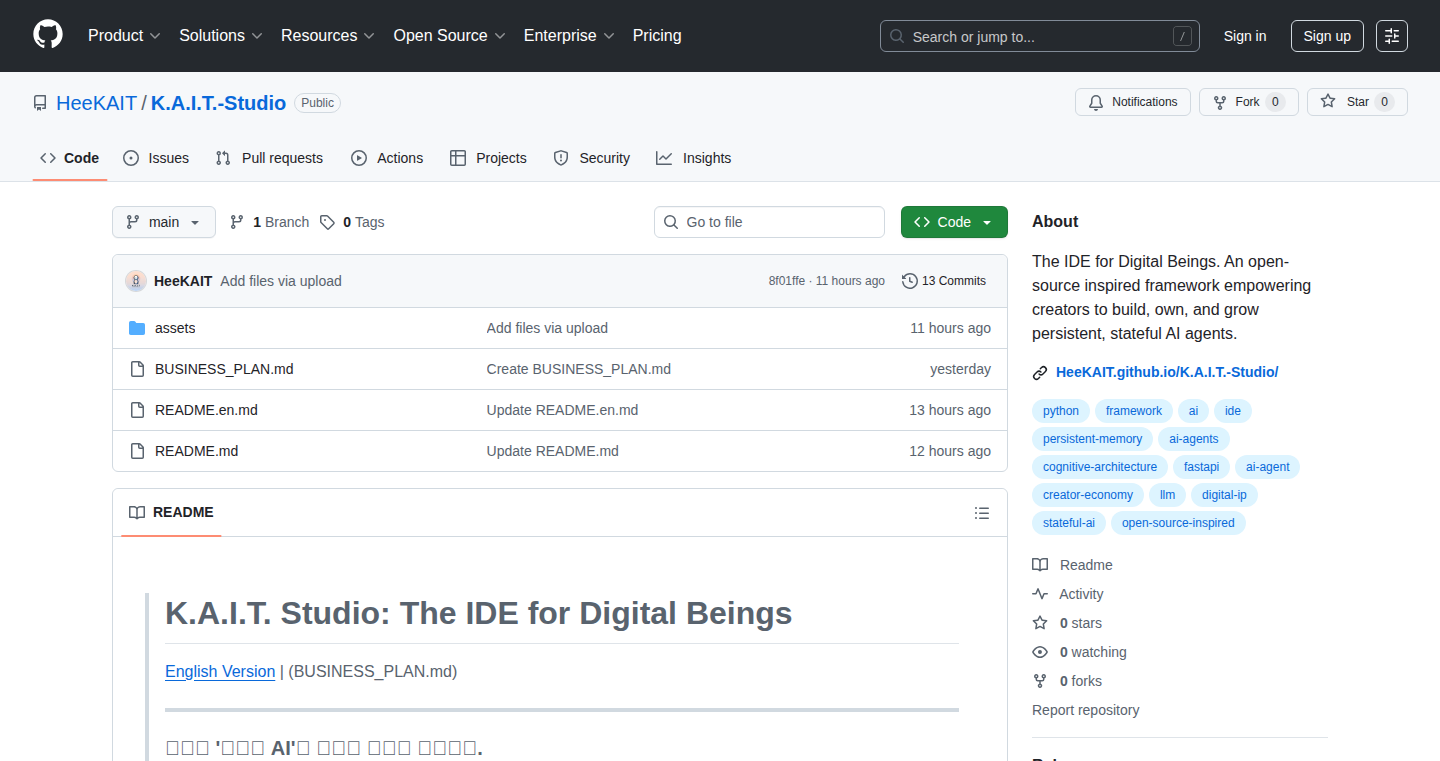
Author
HeeKAIT
Description
AgentIDE is a local Integrated Development Environment (IDE) specifically designed for building and managing AI agents. Unlike cloud-based solutions, AgentIDE lets you own and control your AI agents, offering a local, private, and customizable environment. The core innovation lies in providing developers with the tools to develop, debug, and deploy AI agents directly on their machines, promoting complete data privacy and control. This solves the problem of vendor lock-in and data security concerns prevalent in cloud-based AI agent platforms. So this means, you get full control over your AI agents, ensuring your data stays private.
Popularity
Points 2
Comments 1
What is this product?
AgentIDE provides a local IDE for AI agents, similar to how you use VS Code or Sublime Text for coding. However, it focuses on AI agents. It allows developers to create, test, and run AI agents directly on their computers, without relying on cloud services. This means your agent's data stays on your machine. It emphasizes the building, managing, and debugging of 'stateful' AI agents. 'Stateful' here means the agent remembers past interactions to improve future responses. The innovation lies in offering this local environment, ensuring data privacy and customizable control. So this is basically like having your own private AI agent lab on your computer.
How to use it?
Developers can use AgentIDE much like they use any other IDE. They can write the agent's code, define its state (memory), and specify its behavior. AgentIDE provides debugging tools to step through the agent's actions, identify errors, and optimize performance. Developers can integrate their AI agents into various applications or workflows. For example, you could build a local customer support agent that accesses your internal documentation or a personal assistant that manages your schedule. It can be integrated with Python libraries and other tools. So this means you have a local sandbox to test, build and run AI agents in your own environment, with no cloud dependency.
Product Core Function
· Local Agent Development: Allows developers to build and test AI agents on their local machines, avoiding the need for cloud services. This provides complete data privacy and control, and mitigates vendor lock-in. This means you are in complete control of the code and data of the AI agents.
· State Management: Provides tools and structures for managing the 'state' of AI agents. This includes memory, context, and learned information, so the agent can have a persistent understanding of its past interactions. This means your AI agent has memory and can learn.
· Debugging Tools: Includes debugging features to help developers trace the agent's actions, inspect its state, and identify errors during development. So you can fix the issues easily by using the debugging tool.
· Customization and Extensibility: Provides flexibility and allows developers to customize the agent's behavior and extend its functionality through the use of plugins and external APIs. So you can customize the agents' behavior to fit your needs.
· Local Deployment: Enables developers to deploy their AI agents locally, so they can be integrated into various applications and workflows. So you can run the agent on your local machine or server.
Product Usage Case
· Building a Personal Assistant: Developers can build a personal assistant agent that runs locally. This agent can access and manage a user's calendar, contacts, and emails, all without sending data to the cloud. So you can have a personal assistant without sharing your data.
· Customer Support Agent: Create a local customer support agent that answers inquiries and provides solutions. This agent can access internal documentation and support the data in a secure way. So it can provide support with data security.
· Automated Testing and Prototyping: Developers can use AgentIDE to quickly prototype and test AI agents. This is crucial for rapid experimentation and optimization. This means it saves time by allowing you to quickly test out ideas.
· Research and Development: Researchers can use AgentIDE to experiment with different AI agent architectures and techniques without external dependencies. So you are free to do research without limitation.
38
Finch: A Smart Traffic Cop for Your Website
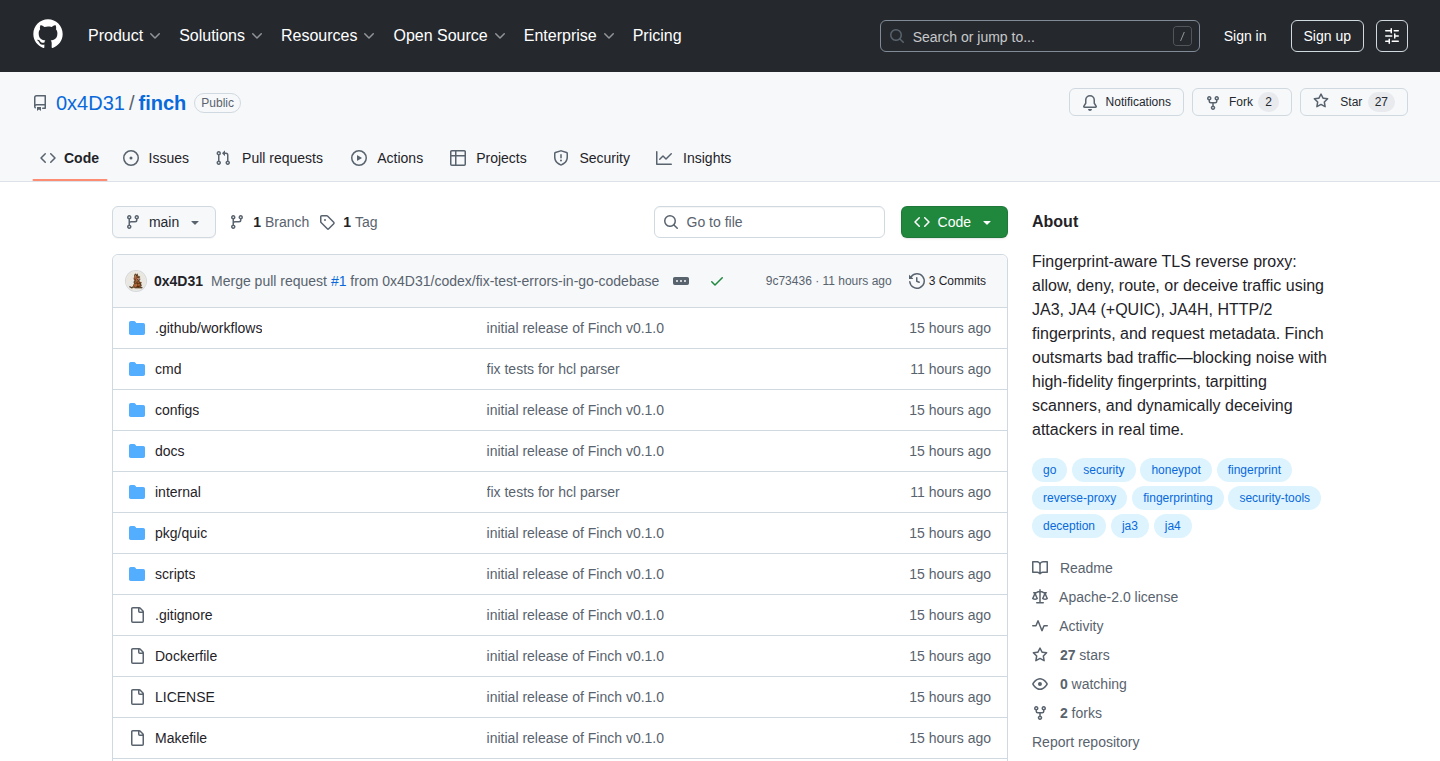
Author
0x4d31
Description
Finch is a clever piece of software that sits in front of your website like a security guard. It examines the traffic coming in, especially the encrypted parts (TLS and HTTP), and figures out who's knocking at your door. It uses a process called fingerprinting – like taking digital fingerprints – to identify the 'good guys' and the 'bad guys.' The cool part? Finch can change its rules on the fly and even trick attackers with fake responses, making it a smart and adaptable defense system. It solves the problem of unwanted traffic and cyber attacks by being able to identify and respond to malicious actors in real-time.
Popularity
Points 3
Comments 0
What is this product?
Finch is a reverse proxy. Think of it as the first point of contact for all visitors to your website. It inspects the incoming traffic (like HTTP and TLS connections, which are how websites communicate) and takes digital fingerprints called JA3, JA4, JA4H, and Akamai HTTP/2 fingerprints. These fingerprints help to uniquely identify the type of software or browser making the connection. Then, Finch uses rules (written in a language called HCL, which is easy to update) to decide what to do with each connection – allow it, block it, send it somewhere else, or even trick the attacker with LLM-generated responses. So, Finch offers a flexible and intelligent way to manage your website traffic.
How to use it?
Developers can use Finch by setting it up in front of their web servers. They configure Finch with rules that specify which fingerprints or traffic patterns to allow or deny. Finch integrates with other security tools and can be automated. For example, if Finch detects suspicious traffic, it can automatically block the IP address or serve a decoy page. You can update rules on the fly and adapt to new threats. This allows for granular control over who can access the site. So you can protect your site from bots, malicious scripts, and other unwanted visitors.
Product Core Function
· Traffic Inspection and Fingerprinting: Finch examines incoming traffic, extracting digital fingerprints. These fingerprints are unique identifiers for the software or browser making the connection. This helps developers to differentiate between legitimate users and malicious bots or attackers. So, you can identify potentially harmful traffic before it reaches your server.
· Hot-Reloadable Rules (HCL): Finch uses HCL rules that can be updated without restarting the service. This means developers can quickly adapt to new threats or adjust security policies on the fly. This provides flexibility and allows for real-time adjustments to your site's defense.
· Traffic Control (Allow/Deny/Route): Based on the identified fingerprints and HCL rules, Finch can allow, deny, or redirect traffic. This provides fine-grained control over your website's access, blocking unwanted traffic and ensuring only trusted connections can access your site. So you can ensure only authorized users can access your website.
· Deception with LLM-Generated Responses: Finch can deceive attackers by providing LLM-generated responses. This means, if someone is trying to attack the website, Finch can feed them with fake information that looks legitimate, allowing the system to gather information about the attacker while protecting the real website. So, you can actively mislead attackers and learn about their methods.
· TLS and HTTP/2 Support: Finch works with the secure communication protocols TLS (Transport Layer Security) and HTTP/2. This means it can handle encrypted traffic, providing robust protection for your website and ensuring secure communication. So, you can securely handle encrypted traffic.
Product Usage Case
· Bot Detection: A developer notices an increase in suspicious traffic, like automated bots. They configure Finch to identify and block traffic based on the JA3 fingerprints of known bots. This prevents bots from scraping content or launching denial-of-service attacks. So, you can automatically stop bots.
· Web Application Firewall (WAF) Enhancement: Finch can be used as an addition to an existing WAF to filter malicious traffic based on fingerprints. This increases protection and reduces the load on the primary WAF. So, you can boost the effectiveness of your security.
· Security Research: Security researchers can use Finch to analyze traffic patterns and understand how attackers operate. By collecting fingerprints and observing the responses of Finch, researchers can identify vulnerabilities and develop new security strategies. So, you can gather information about attackers.
· Dynamic Rate Limiting: Developers can use Finch to limit the number of requests from specific fingerprints. This prevents a single user from overwhelming the server. So, you can prevent your servers from being overloaded.
39
WordPress MCP Server: AI-Powered WordPress Content Integration
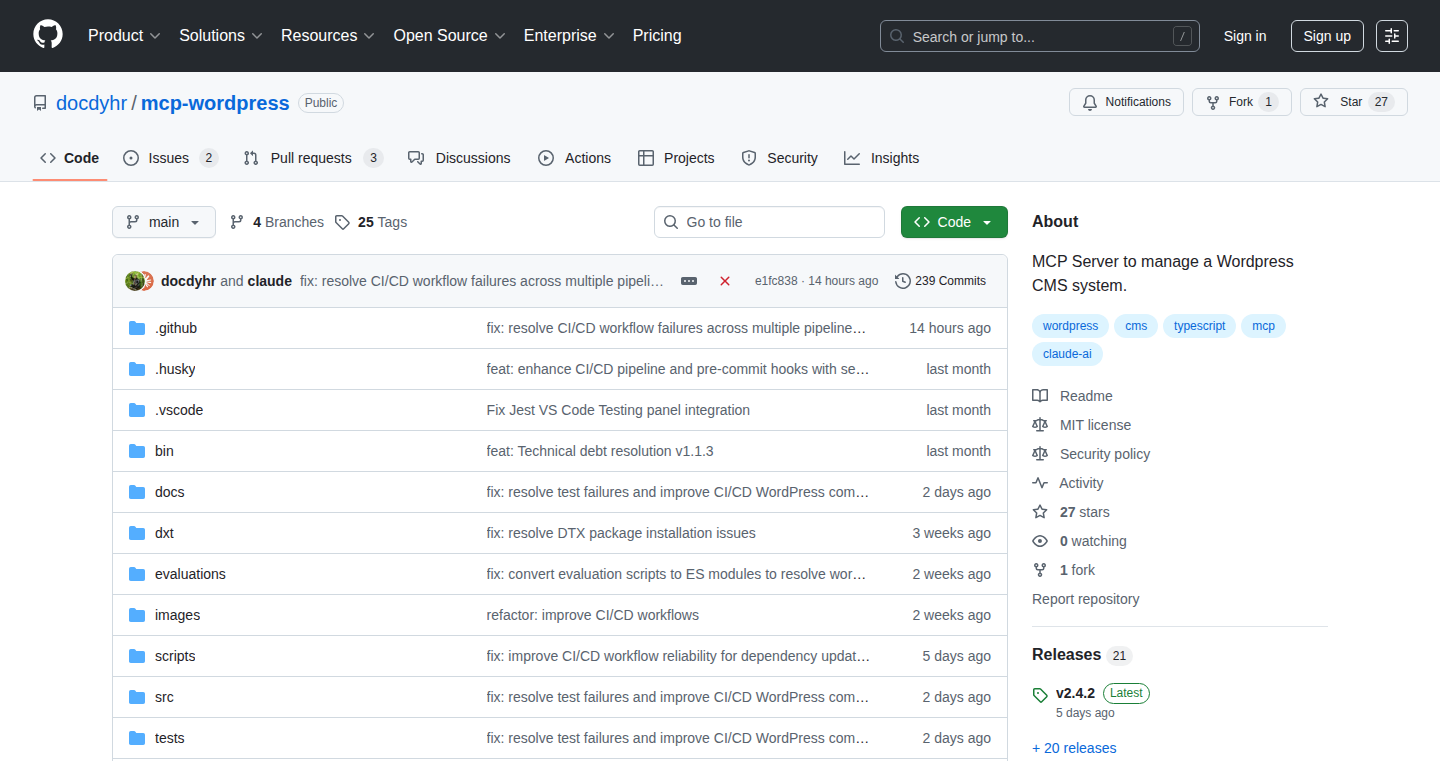
Author
docdyhr
Description
This project introduces a WordPress MCP Server, allowing developers to connect the Claude AI assistant directly to their WordPress sites. It leverages the Model Context Protocol (MCP) to enable AI-assisted workflows within WordPress. The core innovation lies in seamlessly integrating an AI like Claude with the WordPress ecosystem, enabling developers to interact with posts, plugins, and themes using natural language commands. This effectively bridges the gap between AI and content management, allowing developers to debug, develop and automate WordPress tasks in a more efficient way.
Popularity
Points 3
Comments 0
What is this product?
This project acts as a bridge between the Claude AI and a WordPress site. It uses the Model Context Protocol (MCP), which is like a special language the AI and WordPress can understand, to let you work on your WordPress content using Claude. Think of it as using your AI assistant to navigate and modify your website. So, instead of manually going through the WordPress interface, you can tell Claude to do things for you. This helps with debugging, developing plugins, and automating repetitive tasks.
How to use it?
Developers can use this project by setting up the MCP server and connecting it to their WordPress site. They can then use the Claude desktop application to interact with their WordPress content. This involves giving Claude commands to perform tasks such as editing posts, browsing content, or debugging plugins. You can integrate it by installing and configuring the server, then connecting the Claude app. So, you’ll have an AI assistant working directly with your website's code and content.
Product Core Function
· Contextual Content Browsing: It enables AI-powered browsing of WordPress content. So what? This allows developers to quickly find and understand specific content by simply asking Claude to find it, saving time and improving the developer's understanding of the content structure.
· AI-Assisted Plugin Development: This server facilitates the development of WordPress plugins with the help of AI. So what? Developers can get AI assistance in debugging and developing plugins, leading to faster development cycles and potentially fewer errors. It helps with complex coding problems.
· Automated WordPress Task Execution: It allows for automation of repetitive WordPress tasks through AI commands. So what? Developers can automate tasks such as content updates and theme customization, saving time and reducing the need for manual intervention. It frees up the developer to focus on more complex tasks.
· Open Source and Self-Hosted: The project's open-source nature gives full control and allows modifications by the developers. So what? Developers can tailor the integration to their exact needs and contribute to improving the project, fostering a collaborative community.
Product Usage Case
· Content Editing: A developer can use Claude to edit a blog post, correcting grammar errors or adding new sections. This streamlines the content creation process and improves the quality of the content. For example: Ask Claude 'Edit the blog post titled 'My New Project' and add a section about the challenges faced.'
· Plugin Debugging: A developer can ask Claude to debug a specific plugin issue by analyzing the code. This helps identify and fix issues faster, improving the plugin's reliability. For example: Ask Claude 'Debug the error in my plugin related to the 'user registration' functionality.'
· Theme Customization: A developer can use Claude to customize their WordPress theme by modifying the CSS or HTML. This helps personalize the website's appearance without needing to manually navigate the code. For example: Ask Claude 'Change the font color of the headings to blue in my theme.'
40
VibeBase: A Real-Time Business Intelligence Platform
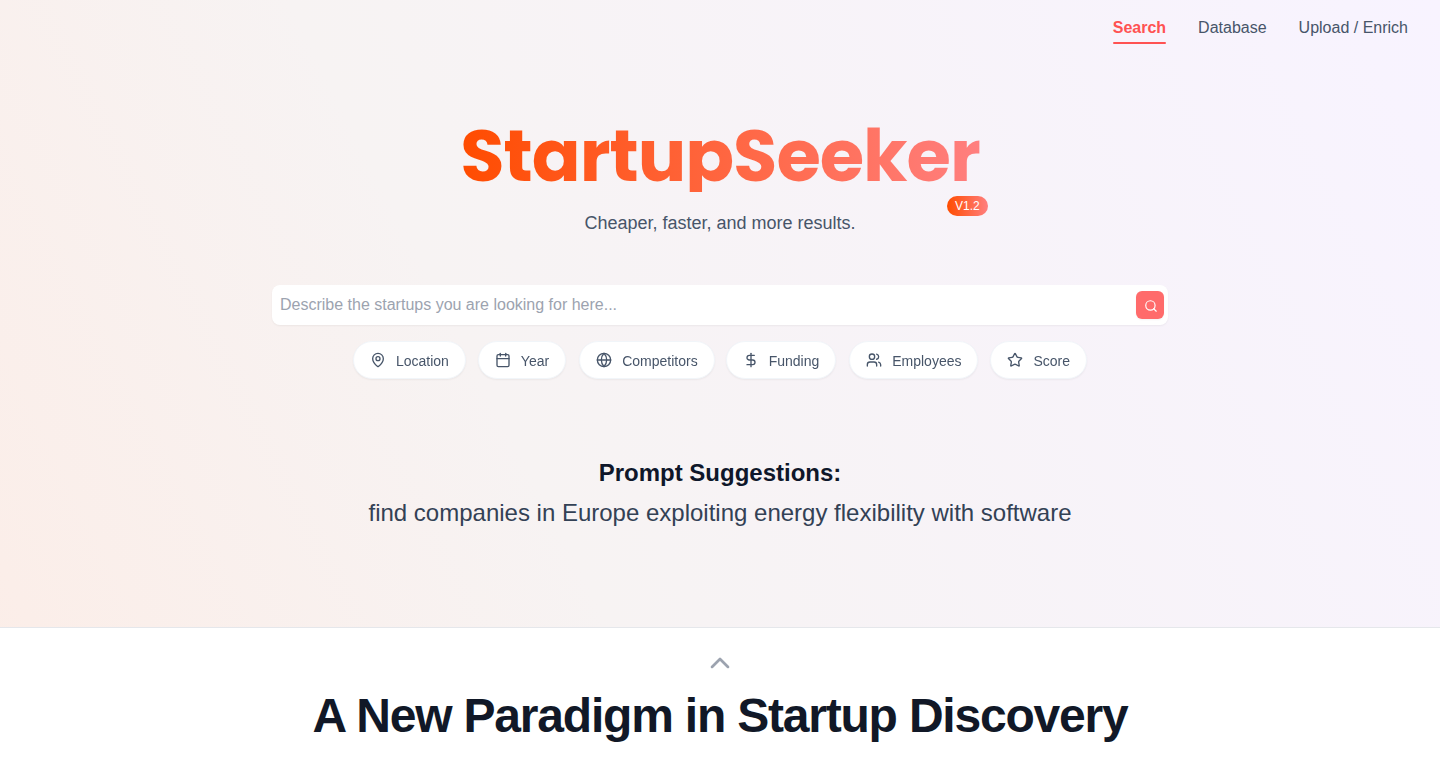
Author
hendrik_cor
Description
VibeBase is a free, self-coded alternative to Crunchbase, leveraging web scraping and real-time data processing to provide up-to-date information about companies. The project demonstrates a clever use of Python and web scraping techniques to extract and structure data from the internet. It addresses the problem of expensive business data services by offering a free and accessible alternative, highlighting the power of open-source tools and developer creativity.
Popularity
Points 3
Comments 0
What is this product?
VibeBase is essentially a search engine for company information, but instead of relying on pre-existing databases, it dynamically gathers data from various online sources (web scraping). It uses Python, a versatile programming language, to automatically collect, clean, and organize this data. The innovative part is its ability to provide up-to-date information without the subscription fees of commercial services. This means it constantly updates its data by revisiting those sources and scraping for any new changes. So, it's a smart, free alternative to paid data providers.
How to use it?
Developers can use VibeBase to integrate real-time company data into their applications or projects. Imagine building a CRM system or a market research tool, where you need the latest information about companies. Instead of manually gathering the information or paying for access to a database, you could use VibeBase to automatically retrieve and populate your application with that data. The project's open-source nature means developers can modify it to fit their specific needs. You might need to install Python and use its libraries. The developers can then call VibeBase's API (if it has one) to fetch the information. So, the implementation can range from simple data retrieval to more complex applications.
Product Core Function
· Web Scraping: Automatically extracts information from websites like company websites, news articles, and social media profiles. The value here is in automated data collection, saving time and resources compared to manual searching. You can quickly gather information without needing to visit each website individually. For instance, it helps developers in market research tasks.
· Data Cleaning and Structuring: The scraped data is often messy and inconsistent. VibeBase cleans this data, removing errors and organizing it into a structured format. This is valuable because it converts raw, unstructured data into a usable form, making it easier to analyze and integrate into other applications. This simplifies data consumption for other programs.
· Real-Time Data Updates: VibeBase is designed to fetch and refresh data frequently, ensuring the information remains current. This ensures that the business information is reliable, and developers can always access the most recent data, making it suitable for real-time applications and decisions. This is particularly useful for staying ahead of market trends or competitor analysis.
· Data API (Hypothetical): This function, if implemented, would allow other applications to access the company data in an automated way. This is highly valuable, as it provides the ability to integrate the data with other tools and platforms. Applications can automatically access business information without having to manually retrieve it. For example, you can integrate the real-time data from VibeBase into your own marketing software or data dashboards.
Product Usage Case
· Market Research Tool Development: Developers can integrate VibeBase into a market research application to gather company information, helping in understanding industry trends and competitor analysis. This allows rapid development of research tools.
· CRM System Integration: Developers could integrate VibeBase into a customer relationship management (CRM) system to automatically populate company profiles with the latest information. This helps sales and marketing teams stay informed about their clients and potential customers. This facilitates better customer data management.
· Business Intelligence Dashboard: A developer could use VibeBase to pull in data and display it on a custom business intelligence dashboard, visualizing the company information to provide actionable insights for decision-making. This provides better insights and data-driven decisions.
· Lead Generation Tool: VibeBase could be used to build a lead generation tool. Imagine a sales team wants to find information on startups; using VibeBase, they could automatically extract data about new businesses to build a leads database. It makes the sales cycle efficient
41
Taskemon: Thermal Task Ticket Printer
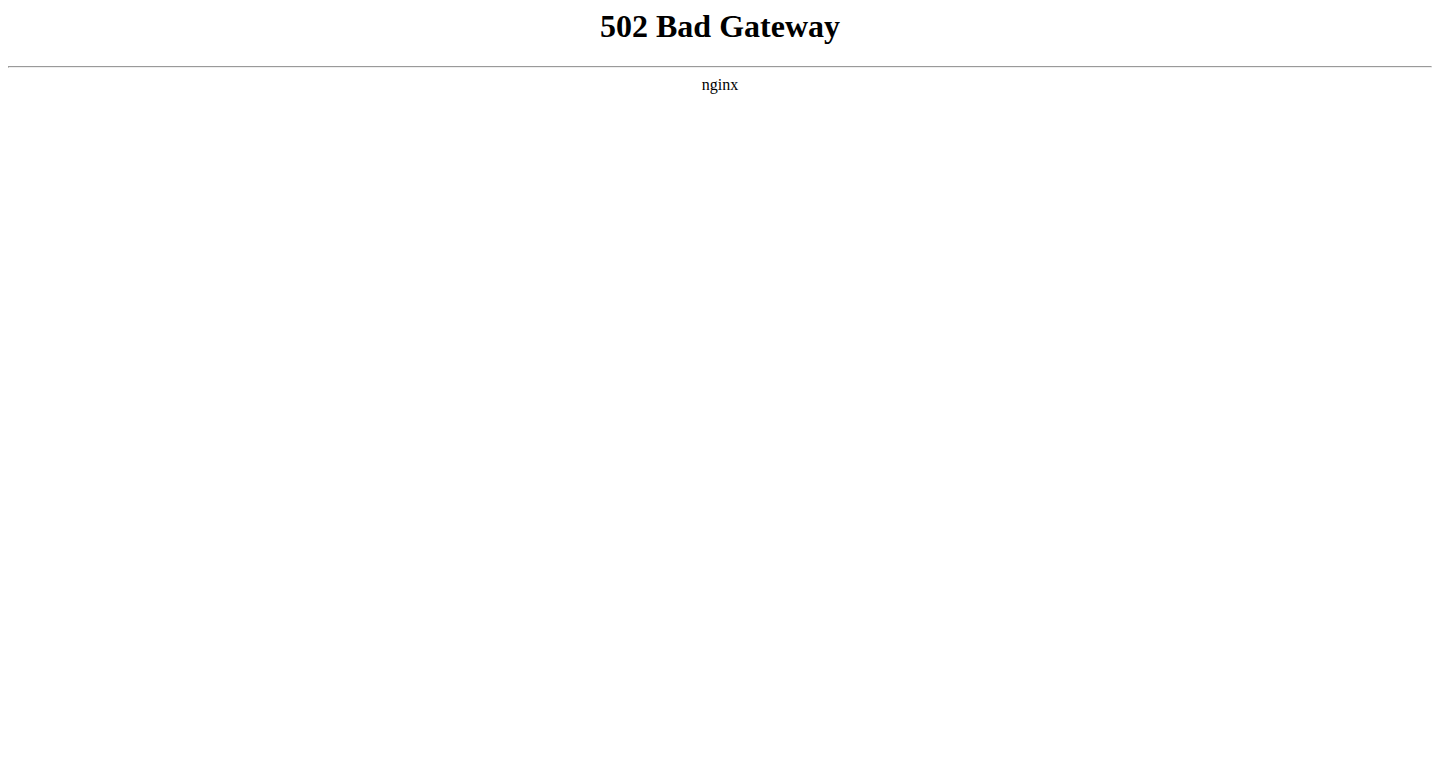
Author
jamesponddotco
Description
Taskemon is a command-line interface (CLI) tool that lets you print task tickets directly to a thermal printer. It's a simple yet powerful way to get your tasks off your screen and into the real world. The innovative aspect lies in its ability to bridge the gap between digital task management and physical, tangible reminders. It solves the problem of information overload and helps developers stay focused by providing a physical cue for their work.
Popularity
Points 2
Comments 1
What is this product?
Taskemon uses a CLI to interact with a thermal printer. Think of it as a translator. You feed it task information in a specific format, and it converts that information into a format your printer understands, creating a physical task ticket. The innovation is in making this process easy and accessible, allowing developers to integrate it seamlessly into their workflow, providing a more tactile approach to project management.
How to use it?
Developers would use Taskemon by first installing it via a package manager or directly running it from source code. They would then feed Taskemon task details, like descriptions, due dates, and any other pertinent information. Taskemon then sends this information to the connected thermal printer, generating a physical ticket. You can integrate it into your existing task management systems (like Todoist, Trello, etc.) by using scripts or automation to generate and print task tickets. So you can get a physical reminder of what you need to do.
Product Core Function
· Printing Task Details: Taskemon prints essential task information (description, due date, etc.) onto a thermal printer. This simplifies your digital tasks to a physical card. So, you can have a quick overview of your task.
· Customizable Formatting: The tool offers customization options like font size and layout for the printed tickets. You can change the layout of the ticket based on your needs. So you can make the tasks look exactly how you want.
· Integration with Existing Tools: Taskemon is designed to work with other tools and workflows. It's easy to incorporate into existing task management systems. So you can use it with tools you are already using.
· Command-Line Interface (CLI): Taskemon offers a simple and efficient way for interacting with the printing process directly from the command line. So you can quickly and directly tell the printer what to print.
· Thermal Printer Support: The project explicitly utilizes thermal printers for generating physical tickets. So you can make use of this tool with thermal printers directly.
Product Usage Case
· Personal Task Management: A developer uses Taskemon to print daily to-do lists. They integrate it with their favorite task management app, creating a physical reminder of their prioritized tasks. So, the developer has a physical reminder of daily tasks.
· Agile Development Workflow: In an agile team, developers print task cards from their sprint backlog to stick on a physical board. This makes the team more aware of the project goals. So, the developers can make use of the physical board to track tasks.
· Note-Taking & Information Organization: Developers take notes or capture snippets of code, printing them on demand. This offers a quick reference for important information. So, developers will find key information much faster.
· Project Progress Tracking: By printing tickets for completed tasks or upcoming milestones, a project team can track progress visually, fostering a sense of accomplishment. So, developers will always keep track of what's been completed.
42
Vested - AI-Powered Investment Insights
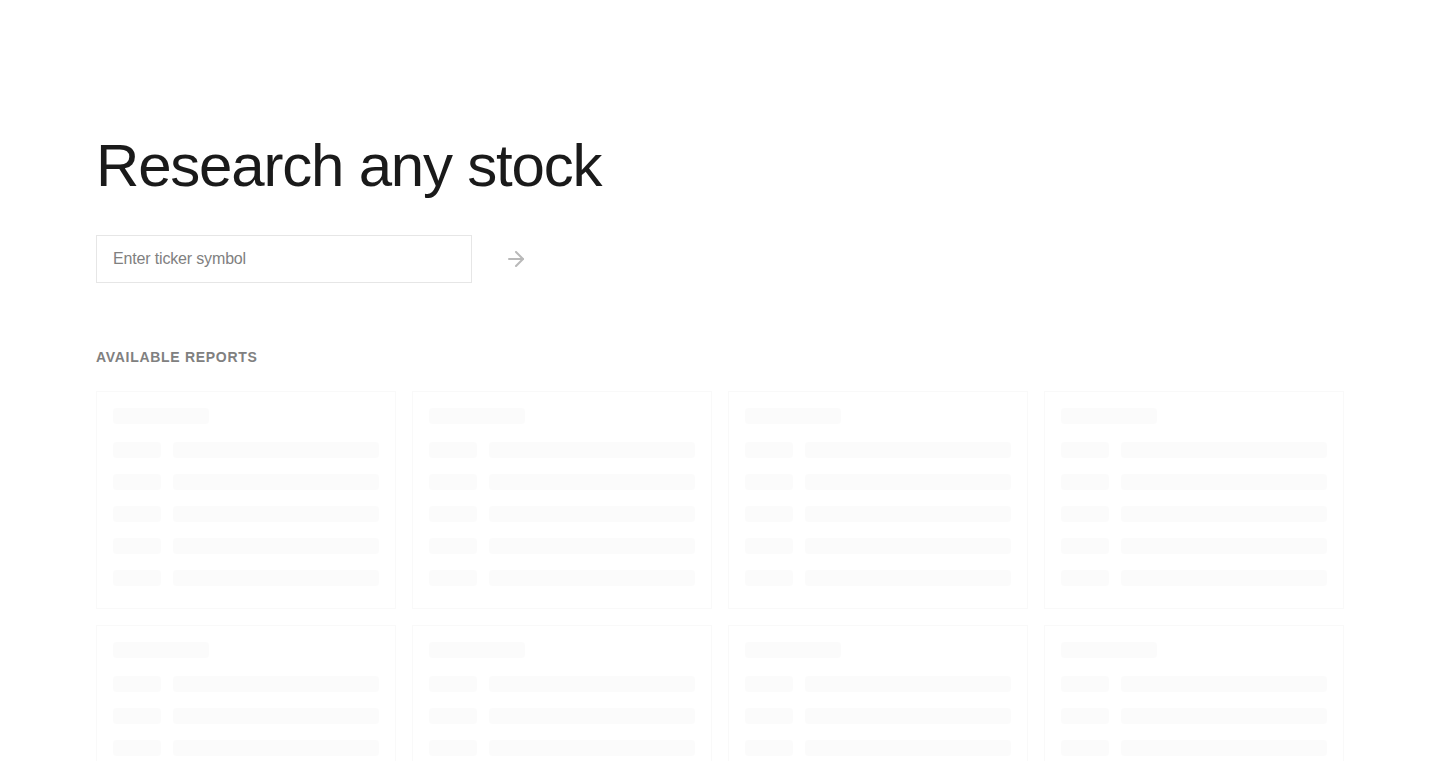
Author
adityar2
Description
Vested is a website designed to help retail investors make more informed decisions about the companies they're investing in. It aggregates information from various sources like SEC filings and news articles, providing a comprehensive view of a company's performance and future prospects. The core innovation lies in its ability to synthesize complex financial data and present it in an accessible format, democratizing the kind of in-depth research usually available only to institutional investors. So, this allows you to make more informed investment decisions and potentially manage your risk better.
Popularity
Points 3
Comments 0
What is this product?
Vested uses AI to automatically gather, analyze, and summarize financial data from the internet, including official reports and news. This helps retail investors understand companies without needing to be financial experts. It’s like having a personal financial analyst available 24/7. So, it gives you the power of professional financial analysis at your fingertips.
How to use it?
You can access Vested through its website. Simply search for a company, and the system will provide a detailed report with key financial data, summaries of recent news, and potential insights. It is easy to integrate this into your investment research process, regardless of the investment platform you prefer. So, this tool fits into your existing workflow and helps you make informed choices.
Product Core Function
· Data Aggregation: Vested automatically collects data from multiple sources, including SEC filings and news sources. This saves you time and effort, by consolidating the information you need. So, this means you don't have to spend hours gathering data from different websites; Vested does it for you.
· Sentiment Analysis: Vested analyzes the sentiment (positive, negative, neutral) of news articles to gauge market and public perception of the company. So, it gives you quick insights into how the market feels about a company.
· Report Generation: The system generates concise and informative reports summarizing key financial data, news highlights, and potential future trends. So, this enables you to understand a company's current standing and future outlook at a glance.
· AI-driven Insights: Vested uses AI to identify relationships within the data and provide insightful analysis. So, you get access to informed analyses that would otherwise require a lot of experience.
· Future Expansion: Vested plans to incorporate data from job listings, social media, and academic papers. So, you will have access to a larger data set.
Product Usage Case
· Investment Research: Before investing in a tech company, you can use Vested to quickly review its financial health and recent news sentiment, to check the current state of the company. So, it can help you assess your investment before deciding, improving your investment returns.
· Risk Assessment: During a market downturn, you can use Vested to monitor the news sentiment and SEC filings of your portfolio companies. So, you can stay informed and potentially minimize your risks.
· Company Comparison: If you're considering investing in two similar companies, you can use Vested to compare their key metrics and news. So, it allows you to make a more informed decision based on data and insights.
· Portfolio Management: By regularly checking Vested, you can stay updated on the companies in your portfolio. So, you can make timely adjustments to your portfolio based on the latest information.
43
ZapHunt: Interactive Audio Scavenger Hunt
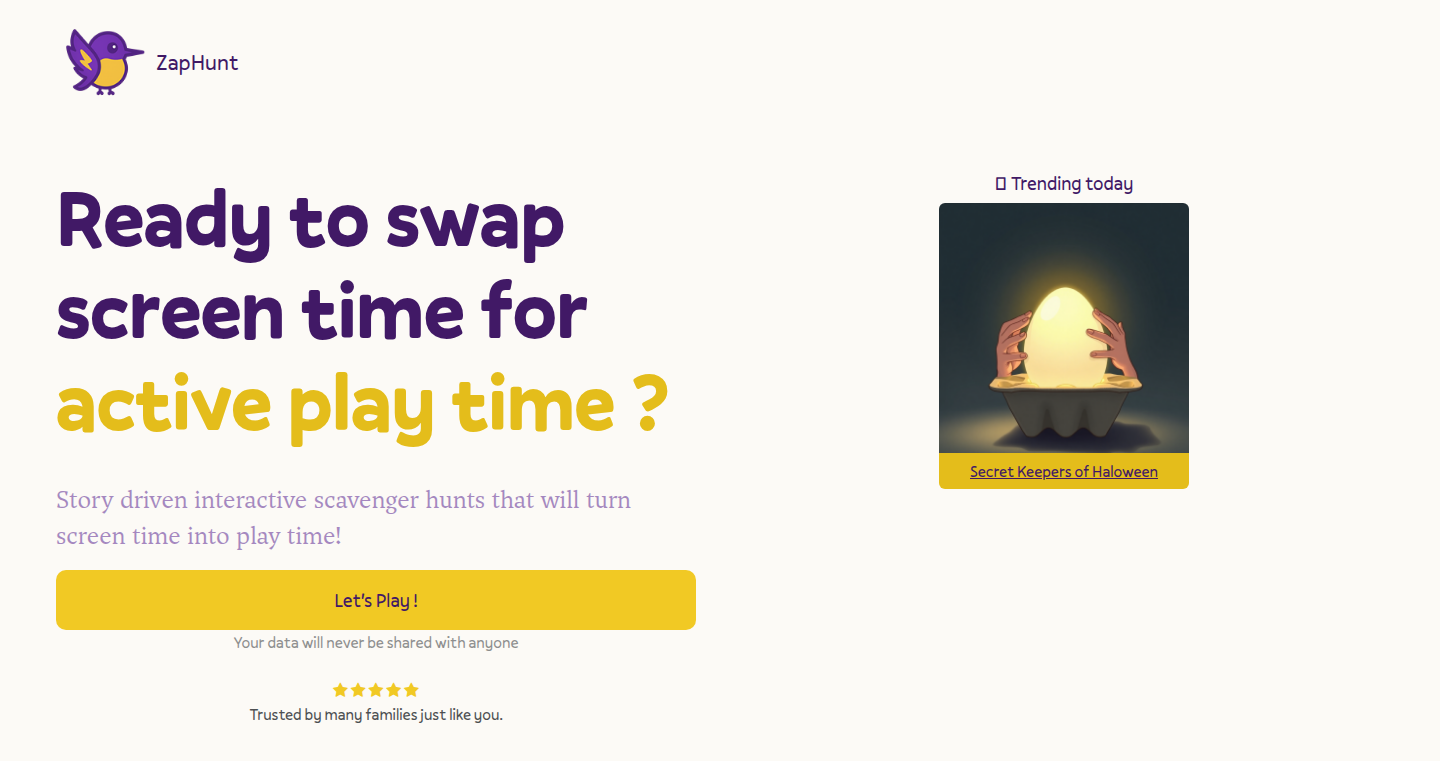
Author
nssmeher
Description
ZapHunt is an innovative interactive audio scavenger hunt. It uses audio clues to guide users to find items in their home, with each found item triggering the next audio episode. The core innovation is the combination of storytelling with scavenger hunts, providing a screen-free entertainment experience. It addresses the issue of overstimulation from noisy toys and screen time, making it engaging for both kids and adults. This offers a fresh approach to entertainment, blending puzzle-solving with narrative, moving beyond simple to-do lists and delivering a dynamic experience.
Popularity
Points 2
Comments 0
What is this product?
ZapHunt is an audio-based game that leads players on a scavenger hunt around their home. Instead of just listing items to find, it uses audio clues and stories to guide players. When a player finds an item, they trigger the next part of the story, making the hunt interactive. The technology relies on audio recordings, which are triggered based on the player's actions (finding the item). This approach creates an engaging and narrative-driven experience. So this is useful because it creates an immersive, screen-free entertainment experience, sparking creativity and problem-solving skills.
How to use it?
Developers would primarily use ZapHunt as inspiration for creating similar interactive audio experiences. It's a template for building interactive stories or educational games that rely on audio cues and physical exploration. They could adapt the concept for different educational purposes, such as teaching history or science, or create entertainment experiences like escape rooms. Developers would record audio, design the clue sequences, and then integrate it with any trigger (e.g., finding an item or completing a task). So this helps developers by providing a novel framework for interactive storytelling, opening opportunities for innovative educational and entertainment content.
Product Core Function
· Audio-Based Navigation: The core functionality uses audio clues to guide players around the home. Each clue leads to an item, and finding the item triggers the next audio segment. This keeps players engaged without screens. This is valuable because it is an engaging, screen-free experience that boosts listening and problem-solving skills.
· Interactive Storytelling: The incorporation of stories within the scavenger hunt makes the experience more engaging. The narrative unfolds as the player finds each item, creating a sense of immersion and a desire to keep playing. This is useful because it merges entertainment with learning by creating a dynamic and immersive experience.
· Trigger-Based Audio Activation: The system uses the discovery of items to trigger the next audio segment. This creates an interactive and responsive environment, enhancing the player's experience. This helps because it makes the scavenger hunt interactive and responsive, giving the player instant feedback.
· Screen-Free Experience: The design focuses on audio interaction, removing the need for screens. This makes it a great option for reducing screen time and encouraging real-world exploration. This is important because it provides an engaging alternative to screen-based entertainment, allowing users to explore physical environments.
Product Usage Case
· Educational Games for Kids: Developers could create educational scavenger hunts where children find objects related to a specific topic (like planets or historical figures) and listen to audio explaining the details. So this is useful because it allows kids to learn in a fun way.
· Interactive Home Tours: Real estate companies could create audio tours that guide potential buyers through a property, providing information about the house as they explore each room. So this helps because it enhances the experience for those who are interested in buying a house.
· Accessibility Tools: For people with visual impairments, this could be adapted to help them navigate their homes more effectively using audio cues instead of visual ones. So this assists visually impaired people by helping them navigate their environment without reliance on visual cues.
· Escape Room Games: Developers could use this framework to design at-home escape room games, guiding players through the puzzle with audio clues and physical object interactions. So this helps because it creates an immersive and unique escape-room experience.
44
Transcribr.io: AI-Powered YouTube Channel Chatbot

Author
munjyong
Description
Transcribr.io is a tool that lets you 'chat' with entire YouTube channels or individual videos using AI. It uses a technique called RAG (Retrieval-Augmented Generation) to understand the content of videos by analyzing their transcripts. You can then ask questions about the channel or video, and the tool will provide answers with precise timestamps, saving you the effort of manually searching through hours of content. The innovation lies in making video content easily searchable and interactive using AI, turning passive viewing into an active learning experience. So this is like having a super-powered search engine for YouTube, that understands the content and answers your questions directly.
Popularity
Points 2
Comments 0
What is this product?
Transcribr.io works by first extracting the transcript from a YouTube video or channel. Then, it processes the transcript using RAG. RAG combines the capabilities of an information retrieval system and a language model, allowing it to understand the context of the transcript and provide accurate answers to your questions. The tool then creates a searchable index of the content. When you ask a question, the system searches the index to find relevant information and uses a large language model to generate a human-like response, referencing the exact timestamps where the information is found. So this lets you quickly get answers and learn from any YouTube channel, without watching all videos.
How to use it?
You can use Transcribr.io by simply entering a YouTube video URL or channel handle. The tool will then automatically extract the transcript, process it, and make it searchable. After the processing is done, you can start asking questions. The tool is ideal for anyone who wants to learn from YouTube content more efficiently – whether it’s for research, education, or simply recalling information. The tool also allows you to analyze the content of competitors, and help to grow your own YouTube channel. So you can input any YouTube video, and ask your question and get the answer within seconds.
Product Core Function
· Transcript Extraction: Automatically extracts the text from YouTube videos. This is crucial because it creates a textual representation of the video content, which the AI can then analyze. This enables the AI to 'understand' what is being discussed in the video, so you don't have to do it manually. So this means you don't need to transcribe the video manually anymore.
· RAG-Based Question Answering: Uses RAG to provide answers to your questions, referencing exact timestamps. This is the core innovation. RAG allows the system to not only understand the content but also provide context-aware answers from the transcripts, with links to the relevant parts of the video. So you get precise answers, saving time and effort.
· Channel Analysis: Allows you to analyze an entire channel's content to identify key topics and patterns. This is useful for content creators. The tool can analyze the content of competitor channels to provide insights into their most successful strategies, allowing you to tailor your own content for optimal performance. So you can use the analysis to improve your own content on YouTube.
· Knowledgebase Creation: Turns YouTube channels into searchable knowledge bases, so you can ask questions and get answers. This enables you to treat YouTube channels as interactive resources for research, learning, and quick information retrieval. So this means you don't need to spend hours watching videos to find what you need.
Product Usage Case
· Learning: Use Transcribr.io to extract information from a large number of lectures or educational videos. Instead of watching the entire video, you can ask the system to provide quick summaries or answers. So if you are preparing for an exam, you can quickly get answers from several lectures.
· Content Creation: Analyze competitor channels. Identify the most popular topics, and tailor your content based on these insights. This enables you to generate content that resonates well with your target audience and helps you gain traction. So you can use this to grow your own YouTube channel.
· Research: Use Transcribr.io to quickly gather information from interviews or tutorials on YouTube. You can ask specific questions and get answers instead of having to watch the entire video. So if you have a research project, you can extract useful information from the video quickly.
· Recalling Information: Quickly recall information from podcasts or other YouTube content. Instead of trying to remember at which timestamp the information was discussed, you can simply ask the system and get the information along with the precise timestamp. So you can recall what you heard previously without re-watching everything.
45
ExtractQ: Intelligent Document Extraction for Insurance Claims
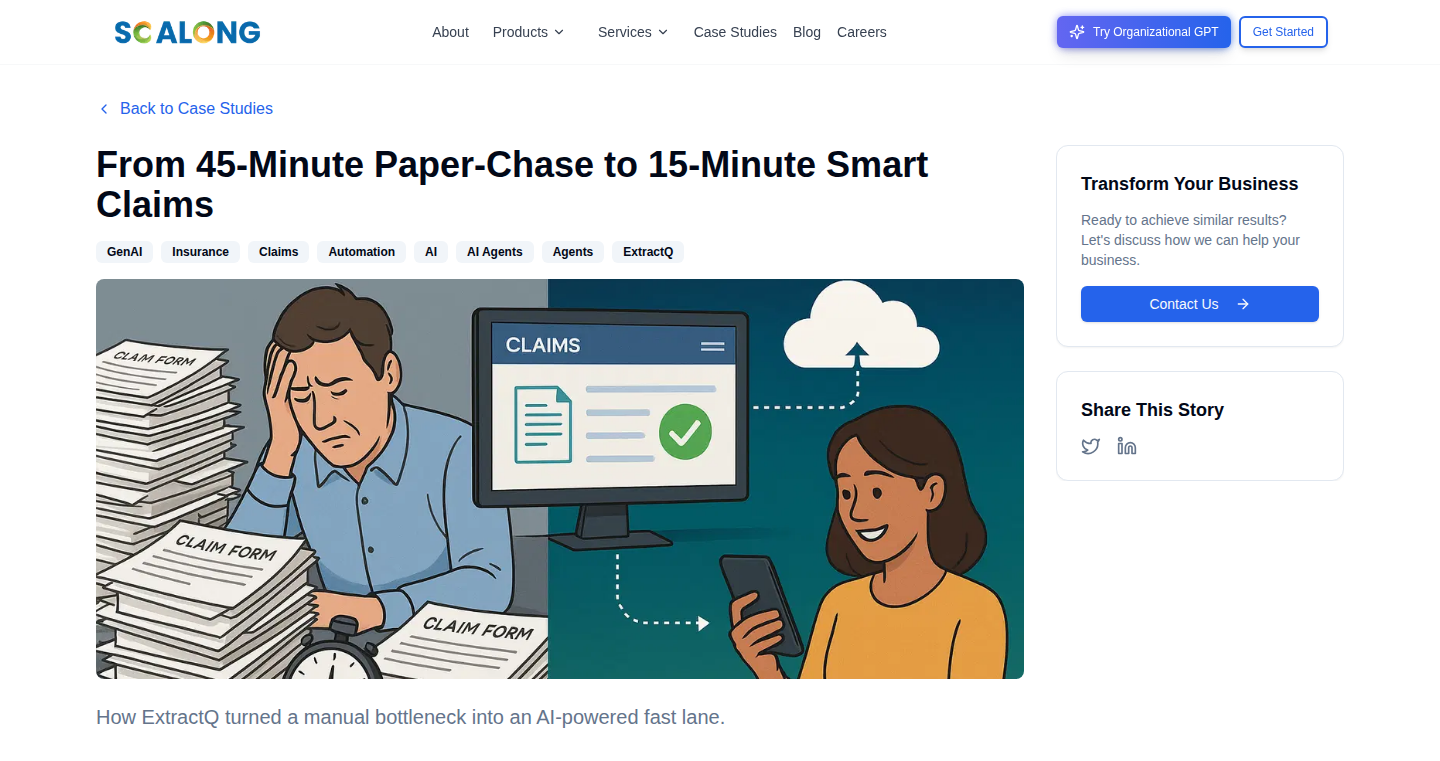
Author
berwinsingh
Description
ExtractQ is a service that uses a combination of computer vision and a large language model (LLM) to automatically extract information from documents, such as insurance claims forms, and convert it into a structured format (JSON) without needing any prior training. This innovative approach significantly reduces the time and effort required to process documents, leading to faster claim processing and fewer data entry errors. It leverages AWS Bedrock, LangChain, and CrewAI under the hood to streamline document workflows. So this helps automate tedious tasks and improves efficiency.
Popularity
Points 2
Comments 0
What is this product?
ExtractQ works by first analyzing a document using computer vision to understand its layout and identify key sections. Then, it uses a large language model (LLM) to understand the content and extract relevant data points. Finally, it validates this extracted data using third-party APIs (like those for verifying vehicle identification numbers or driver information) to ensure accuracy. This entire process transforms unstructured data (PDFs, scanned documents) into structured, usable data, like JSON. So this means you can instantly use the information for other purposes.
How to use it?
Developers can use ExtractQ by integrating its API into their applications. They would upload documents, receive structured data (JSON) in return, and then use this data to populate databases, trigger workflows, or automate other processes. This integration could be used in any application that needs to extract data from documents, such as claims processing systems, document management systems, or any platform where data needs to be easily accessible and searchable. So this allows you to easily integrate document processing into your existing systems.
Product Core Function
· Automated Data Extraction: ExtractQ automatically extracts data from documents using computer vision and LLMs. This reduces the need for manual data entry and speeds up processing times. This is useful for automating document processing workflows, saving time and resources.
· Zero-Training Approach: The system doesn't require prior training on specific document formats, allowing it to handle a wide variety of documents without the need for costly and time-consuming model training. This provides flexibility and scalability for handling various types of documents in different industries.
· Validation via Third-Party APIs: ExtractQ validates extracted data using third-party APIs to ensure accuracy, such as checking the validity of a VIN or driver information. This prevents errors in the data and improves the reliability of the system. This enhances the accuracy of data and the reliability of the overall workflow.
· JSON Output: ExtractQ outputs the extracted data in JSON format, making it easily accessible and usable by other applications and systems. This allows for easy integration with existing systems, enabling faster data exchange and better interoperability.
· Workflow Automation: The service leverages AI tools to automate the entire document processing workflow, including extraction, validation, and integration. This automates repetitive tasks and allows the application to handle a large volume of documents more efficiently.
· Real-time Processing: ExtractQ provides quick processing times, which helps to improve the user experience and reduce the time it takes to complete a document-based task. This helps users complete tasks more quickly, and provides a better user experience.
Product Usage Case
· Insurance Claims Processing: An insurance company can use ExtractQ to automatically extract information from claim forms, leading to faster processing times and reduced data entry errors. The data is extracted and the system uses the extracted information to validate the claims information using third-party APIs to verify information such as vehicle identification numbers. This is useful for insurance companies that want to speed up claims processing and improve the accuracy of their data.
· Document Management Systems: A document management system can use ExtractQ to automatically index and categorize documents, making them easier to search and retrieve. This allows faster and more efficient document organization.
· Healthcare Data Entry: Healthcare providers can use ExtractQ to extract data from medical records, reducing manual data entry and improving the accuracy of patient records. This saves healthcare workers valuable time that they can re-invest in patient care.
46
DogNamesWorld: Astro-Powered Fast Dog Name Directory
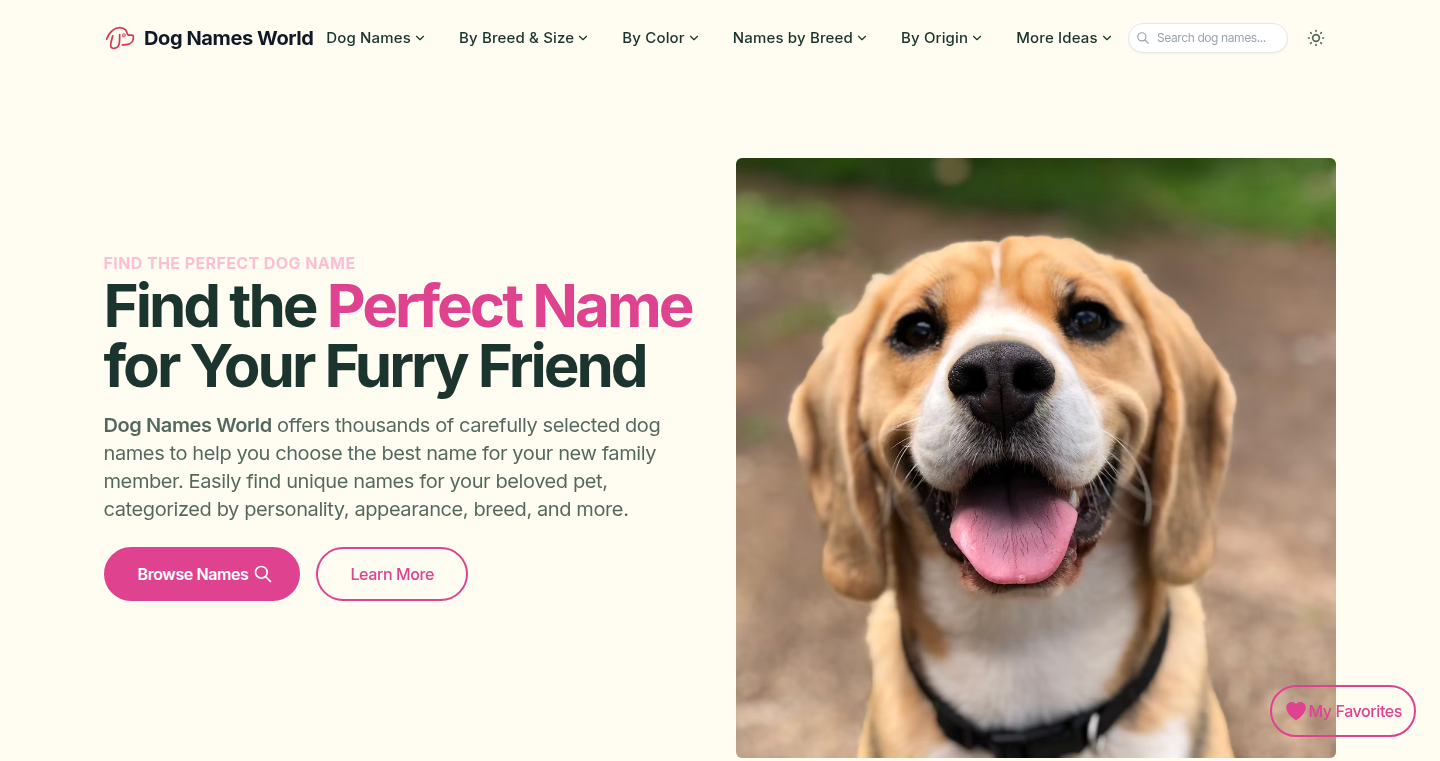
Author
laimingj
Description
DogNamesWorld is a lightning-fast directory for dog names, built using the Astro static site generator. It leverages Astro's features for performance, including optimized image handling and content delivery, ensuring a quick and responsive user experience. This project demonstrates how to efficiently build and deploy a data-rich website without relying on a traditional database or server-side rendering, making it incredibly scalable and easy to maintain.
Popularity
Points 2
Comments 0
What is this product?
This project creates a website listing dog names. The innovation lies in how it's built. It uses Astro, a tool that pre-generates the website's pages, meaning the website is super fast because it doesn't have to generate pages every time someone visits. It also optimizes images, making the site load even quicker. So, it’s a fast, efficient website built for anyone looking for dog names. Think of it as a static website that’s been turbo-charged.
How to use it?
Developers can adapt the techniques used in DogNamesWorld to create their own fast, content-driven websites. You can use Astro to build blogs, documentation sites, or any website where speed and ease of maintenance are important. You’d start by structuring your content (like dog names and descriptions), then using Astro to build static HTML, CSS, and JavaScript files. This process avoids the complexities of managing a database and allows for easy deployment on platforms like Netlify or Vercel.
Product Core Function
· Fast Content Delivery: Using Astro allows the website to serve pre-built HTML, CSS, and JavaScript, resulting in incredibly fast load times. This is valuable because users get information almost instantly, improving user experience and search engine rankings.
· Optimized Image Handling: Astro's image optimization capabilities ensure that images are delivered in the most efficient formats and sizes, reducing bandwidth usage and further enhancing website speed. This is beneficial because it ensures the website is mobile-friendly and efficient, regardless of the user's internet speed.
· Static Site Generation: The project uses static site generation. This means there’s no need for a server running all the time. The website is just a bunch of files that load quickly, making it cheap to host and easy to scale. This is useful for anyone who wants to build a fast website without needing server-side code or database management.
· Data-Driven Design: The website is designed to efficiently handle a large amount of data, showing how it can be used to structure and manage a large dataset without a traditional database. This is a great example for people who want to build websites that showcase data but don't want to build complicated backends.
Product Usage Case
· Building a Documentation Website: A company can use the same methods as DogNamesWorld to create a fast, easy-to-navigate documentation site for its software. They can quickly add and update documentation pages without needing to worry about server performance.
· Creating a Personal Blog: A blogger can use this approach to build a blog that loads quickly, improving reader engagement. They can focus on content creation without worrying about website speed.
· Building a Product Catalog: An e-commerce store could use this to showcase its product catalog, creating a responsive, SEO-friendly website that enhances the shopping experience. Faster load times directly translate to more sales.
· Creating a Simple Portfolio Website: A developer could use Astro to build a fast and efficient portfolio website, showcasing their skills and projects without the need for complex server-side code or database interactions. It's quick to update and easy to deploy.
47
Admin Compass: Global WordPress Admin Search
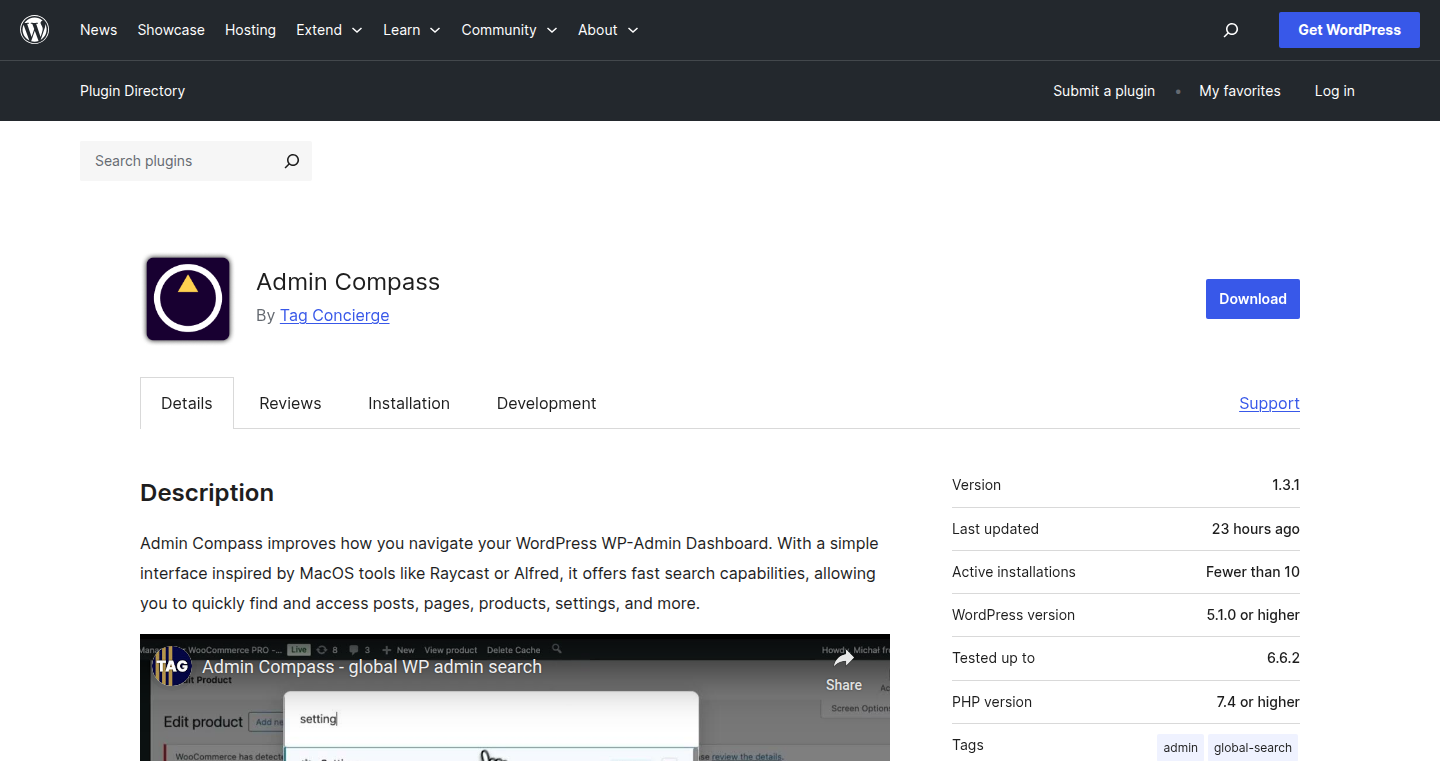
Author
michaloo
Description
Admin Compass is a plugin that brings a global search and command palette to the WordPress admin dashboard, much like the functionality found in text editors like Sublime Text or application launchers like Alfred. It solves the problem of navigating complex WordPress admin interfaces quickly, especially when managing multiple websites. The core innovation is providing a single access point (a command palette) to search across all admin areas, making it easier and faster to find what you need. So this allows you to navigate the admin dashboard more efficiently.
Popularity
Points 2
Comments 0
What is this product?
Admin Compass adds a global search function to the WordPress admin panel. It works by indexing the available admin sections, posts, pages, plugins, and other elements. Users can then type keywords into the command palette to quickly filter and navigate to the desired area. The plugin leverages JavaScript and potentially server-side indexing techniques to provide fast and accurate search results. The innovative aspect lies in integrating this functionality seamlessly within the WordPress admin experience, offering a more streamlined and efficient way to manage the platform. So this is like having a Google search for your WordPress admin panel.
How to use it?
Developers can use Admin Compass by installing the plugin directly within their WordPress installation. Once activated, the command palette can be accessed via a keyboard shortcut or a dedicated button. Users simply type their search query to find what they need. This integration simplifies everyday tasks, from managing content to configuring settings and integrating other plugins, speeding up their workflow. So you can use it to quickly find and edit a specific post, or find a specific setting option, directly by search query.
Product Core Function
· Global Search Across Admin Sections: Allows searching across all WordPress admin areas (plugins, settings, posts, pages, etc.). Value: Saves time by eliminating the need to manually navigate through different menus. Application: Ideal for developers and content creators who regularly manage large WordPress sites and need to quickly find specific elements or features. So this helps you to avoid getting lost in the WordPress admin panel.
· Command Palette Interface: Provides a user-friendly interface for entering search queries and viewing search results. Value: Improves user experience and usability. Application: Improves the productivity of developers who manage multiple sites or work on client WP setups, where knowing the exact menu structure is not always convenient. So it makes your workflow faster by eliminating the need to remember the specific location of each admin element.
· Fast Search and Navigation: Delivers fast search results and allows direct navigation to the selected area. Value: Reduces cognitive load and improves overall efficiency. Application: For WooCommerce users it can quickly find how to configure a specific product attribute, or even search the settings page for a plugin.
· Plugin Compatibility: The ability to correctly index and allow search within other installed plugins. Value: Enhances the tool's utility for users who use a lot of third-party plugins. Application: Useful when working with many plugins where the settings are very specific. So this enables you to find settings even inside of other plugins.
· Beta Stage and Community Feedback: The project is in beta. The project developer is open to getting feedback. Value: Improves the development process. Application: Allows users to influence the development, making the plugin better. It lets users give direct feedback to influence the plugin’s future and usability.
Product Usage Case
· Content Management: A content creator managing a large blog with many posts can quickly locate and edit specific articles using keywords from the title or content. So this means saving time on manual searches.
· eCommerce Settings: A WooCommerce store owner can quickly find the settings page for a specific shipping plugin or product, instead of manually browsing the menus. So this is very useful for day-to-day tasks.
· Client WordPress Setup: A developer managing client websites can easily search for the configurations for a specific plugin or page settings, eliminating the need to memorize different menu locations across different sites. So this is especially useful when your client is requesting updates to a plugin, you can quickly find the plugin options through the global search.
48
Kessoku: Compile-time Parallel Dependency Injection for Go
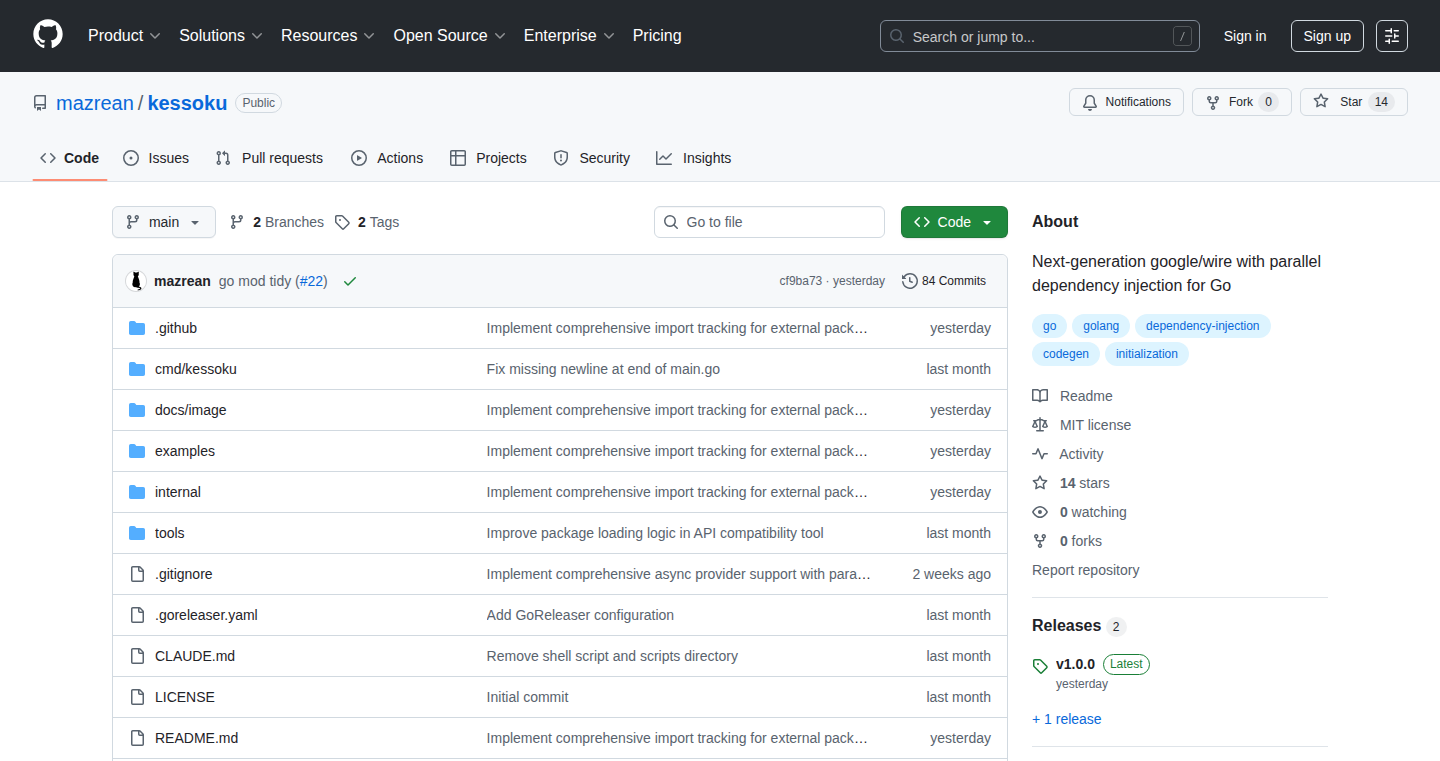
Author
mazrean
Description
Kessoku is a Go library that dramatically speeds up application startup by using a clever trick: it figures out which parts of your application depend on each other and then starts the ones that don't need to wait for anything else at the same time (in parallel). Traditional dependency injection (DI) frameworks often initialize components one after another, which can be slow. Kessoku does all the smart work at compile time, so there's no extra performance cost when your app is actually running. So, if your app uses a database, a cache, and some external APIs, and they all take time to start, Kessoku can get them running in parallel, which drastically reduces the time it takes for your app to become ready. This gives a much faster user experience and reduces the time you waste staring at a loading screen.
Popularity
Points 2
Comments 0
What is this product?
Kessoku is a compile-time dependency injection library for Go. Think of it as a smart organizer for your application's components. Instead of starting everything one by one, it analyzes your code at compile time to determine which components can be started simultaneously. It then kicks off these components in parallel, leading to a faster application startup. The innovative aspect is its parallel execution of independent providers combined with compile-time optimization, which avoids runtime overhead and offers a performance boost by reducing the time it takes for your application to fully initialize. So this means a faster, more responsive application.
How to use it?
Developers integrate Kessoku into their Go projects by importing the library and using its annotations and code generation features to define dependencies. The library analyzes the dependencies at compile-time and generates the optimized initialization code. Developers can then integrate the generated code to achieve parallel initialization. The key usage scenario is in applications that have multiple slow services or dependencies, such as databases, caches, and external APIs. For example, you would define how each component relies on other components. Kessoku will automatically discover which components are independent and start those in parallel. So this helps speed up applications with complex dependencies and long startup times.
Product Core Function
· Compile-time analysis and dependency graph creation: Kessoku intelligently analyzes the code to determine component dependencies without the need for runtime overhead. This feature identifies components that can be initialized concurrently, providing an early advantage during application startup. This is particularly useful when there are multiple components, such as database connections, cache, and external APIs that can run at the same time. So this creates the foundation for parallelization, identifying what can be started concurrently.
· Parallel Provider Execution: Kessoku launches independent services in parallel, rather than sequentially, at application startup. This is crucial for reducing initialization time significantly. Instead of waiting for each dependency to complete before starting the next, services start concurrently, saving a lot of time, especially in applications that have multiple external dependencies with long initializations. So, this speeds up the application startup by executing independent setup routines in parallel.
· Zero Runtime Overhead: Since the dependency resolution happens at compile time, there is no performance penalty during runtime. This means your application’s performance is not degraded. This is extremely important because this keeps the application fast and responsive, without requiring any extra resources during operation. So this ensures that application performance is not compromised by the dependency injection framework, making your application run faster and more smoothly.
· Integration with existing Go projects: Kessoku easily integrates with existing Go projects, providing a straightforward path to improving performance. Developers can adopt Kessoku to optimize existing application infrastructure. So, this makes it easy to adopt and integrate Kessoku into your existing project.
Product Usage Case
· Web Application with Database and Cache: A web application starts with a database connection and a cache initialization. Traditionally, the application has to wait for database connection before starting the cache. With Kessoku, both can run in parallel, speeding up the startup time significantly. So this will make your web application load faster when a user first visits it.
· Microservices Architecture: In a microservices environment, different services often depend on external services or databases. Kessoku allows each service to initialize its dependencies simultaneously, reducing the overall time it takes for the entire microservices system to become operational. So this speeds up deployments and updates in a microservices architecture.
· Command-Line Tools with Multiple Dependencies: Command-line tools often need to initialize several settings before they start to run. With Kessoku, these settings can be initialized in parallel. So it will make the tool start much faster, giving a better experience.
49
LocalAI-Agent: On-Device LLMs Powered AI Agents

Author
nate_rw
Description
This project allows you to run AI agents locally on your device using on-device Large Language Models (LLMs). The core innovation is enabling AI agents to operate without relying on cloud-based services, ensuring privacy and control. It solves the problem of needing constant internet connectivity and data leakage when using AI agents. It is built upon the foundation of local LLMs and includes Multi-Modal Processing (MCP) which allows the agent to understand and react to visual information such as images and videos, making the agent truly interactive and autonomous.
Popularity
Points 2
Comments 0
What is this product?
LocalAI-Agent lets you build AI agents that can work directly on your computer or phone. Instead of sending your data to the cloud, it uses powerful, but smaller, AI models that run locally. The system also has the ability to understand images and videos, making it a more versatile and responsive agent. The core technical concept here is using on-device LLMs to create interactive AI agents with multi-modal capabilities. So, instead of just understanding text, it can see images and videos, allowing it to react to the world around it. So, this can enhance your device's ability to process information and give you control of your data.
How to use it?
Developers can integrate LocalAI-Agent into their applications to create AI-powered features that don't require internet access. This could be used for tasks like local data analysis, automating workflows on the user's computer, or creating AI assistants that keep user data private. It is integrated into any application by utilizing the agent's API, which you can use to specify tasks, define inputs and outputs and even connect external tools.
Product Core Function
· Local LLM Inference: Runs LLMs directly on your device. Value: Avoids needing an internet connection and protects user data. Application: Allows users to interact with the agent even when offline, such as for text generation and summarization.
· Multi-Modal Processing (MCP): Enables the agent to understand and react to visual information. Value: Extends the agent's understanding and ability to interact with the environment beyond just text. Application: Enables tasks like image recognition, video analysis, and creating more interactive applications.
· Agent Framework: Provides a structure for building and managing AI agents. Value: Simplifies the development process for creating complex AI tasks. Application: Helps developers organize and control the behavior of their AI agents for specific tasks.
Product Usage Case
· Personal Assistant: Develop an AI assistant on a mobile phone that can understand images, text and voice commands, and respond with relevant information without an internet connection, thus respecting user privacy. So this is great for people who value their privacy.
· Offline Data Analysis: Build an application for analyzing local documents and data stored on a computer without sending the data to the cloud. Value: Useful for secure information processing.
· Autonomous Automation: Create a program that can automatically complete complex computer tasks by watching video and analyzing the on-screen information. Value: This can speed up repetitive tasks.
50
Mencrouche: Your Code-Powered Homepage
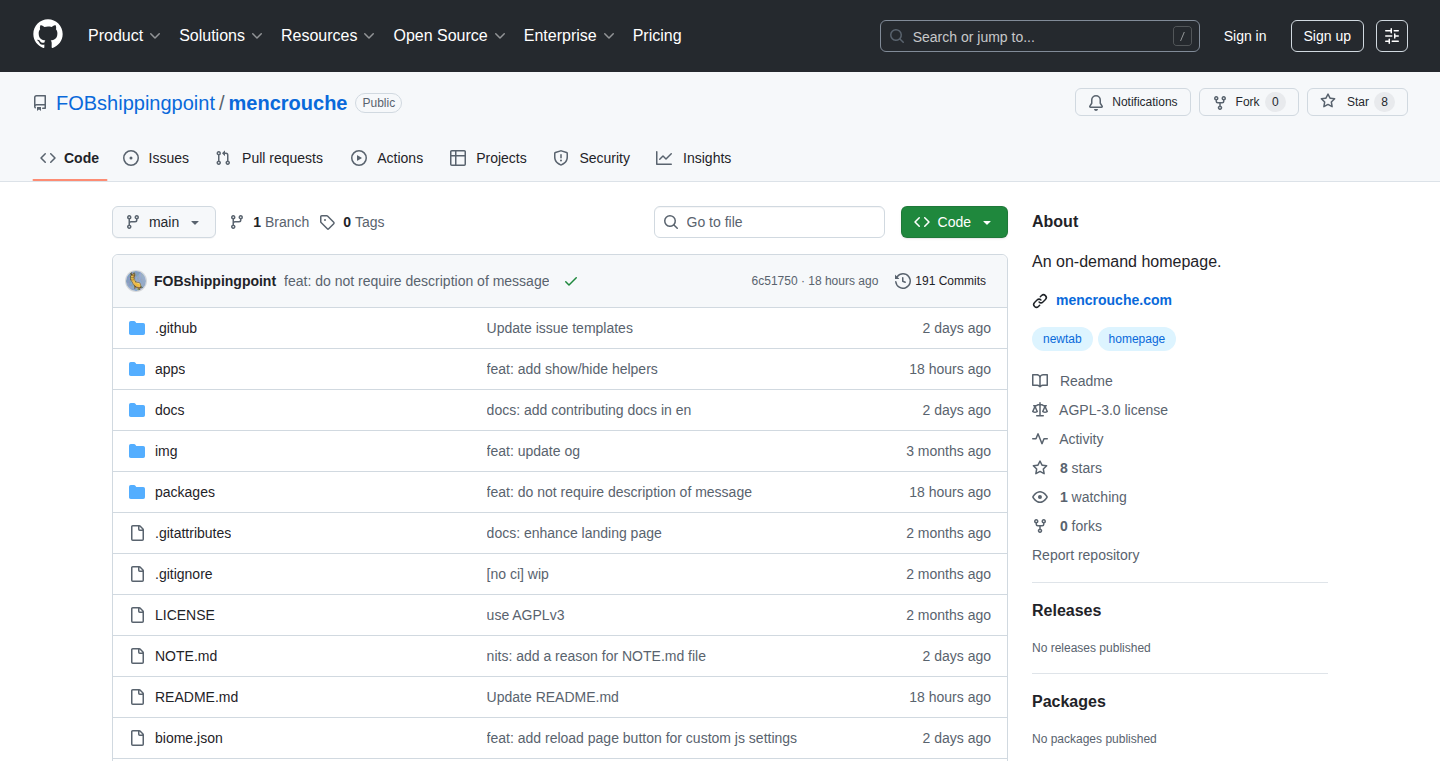
Author
sdovan1
Description
Mencrouche is a personalized homepage where you can add various widgets (like weather updates, to-do lists, or custom information displays) by simply pasting JavaScript code. It's designed to be easily customizable without requiring complex setup or installations, focusing on direct DOM manipulation and plain JavaScript for a lightweight, hackable experience. It addresses the limitations of existing extension-based homepages, enabling dynamic, code-driven content without the need for frameworks like React. So this means you can create your own custom homepage exactly how you want it without any bloat.
Popularity
Points 2
Comments 0
What is this product?
Mencrouche is essentially a webpage that serves as your homepage. The core innovation lies in its ability to incorporate custom widgets, which are small pieces of code (JavaScript) that can display dynamic information or interactive elements. Instead of relying on pre-built widgets or complex extension architectures, Mencrouche allows you to add functionality by simply pasting JavaScript code into a designated area. This design philosophy allows you to rapidly prototype and experiment with different features. So this means you can build the exact homepage experience that suits your needs, tailored to your interests and workflows.
How to use it?
Developers can use Mencrouche by accessing its webpage and adding custom widgets via a dedicated JavaScript input area. You could, for example, integrate weather updates, news feeds, or even small games directly onto your homepage. The system is built on plain JavaScript, so you can use your existing JavaScript skills. You just paste the code, and the feature is added. So this lets you personalize your start page in minutes, without wrestling with heavy frameworks.
Product Core Function
· Custom Widget Integration: This allows users to insert snippets of JavaScript code to display dynamic content, such as weather information, news feeds, or any other data that can be fetched or calculated with code. This feature leverages the power of JavaScript to make the homepage a dynamic and interactive space for users.
· Bookmark Management: This lets you save your favorite websites directly on the homepage for quick access. The bookmark feature is designed for straightforward use and can save you the time spent searching or typing in URLs.
· Markdown Note Taking: This functionality lets you create and store notes directly on your homepage. This is useful for quickly jotting down ideas, tasks, or reminders. The feature focuses on ease of use for seamless user experience and accessibility.
· Image Display: Allows users to display images directly on their homepage. You can add custom images or embed images from web links to give your homepage a unique appearance.
Product Usage Case
· A developer wants a quick way to monitor server status information. Using Mencrouche, the developer can embed a JavaScript that calls a monitoring API and displays key metrics, such as CPU load or disk space. So this means you have a dynamic dashboard right on your homepage.
· A student needs to track deadlines and important dates. With Mencrouche, the student can create a custom widget that pulls data from a calendar API, displaying upcoming events in a concise and easy-to-read format. So this means that you can see important data at a glance without needing to open additional applications.
· A blogger wants a personalized dashboard with favorite blogs. Using Mencrouche, the blogger can create a widget that pulls the latest articles from different websites, making it easy to find and read them. So this allows you to customize your information consumption according to your preferences.
51
ReNgine-Burp Integration Tool
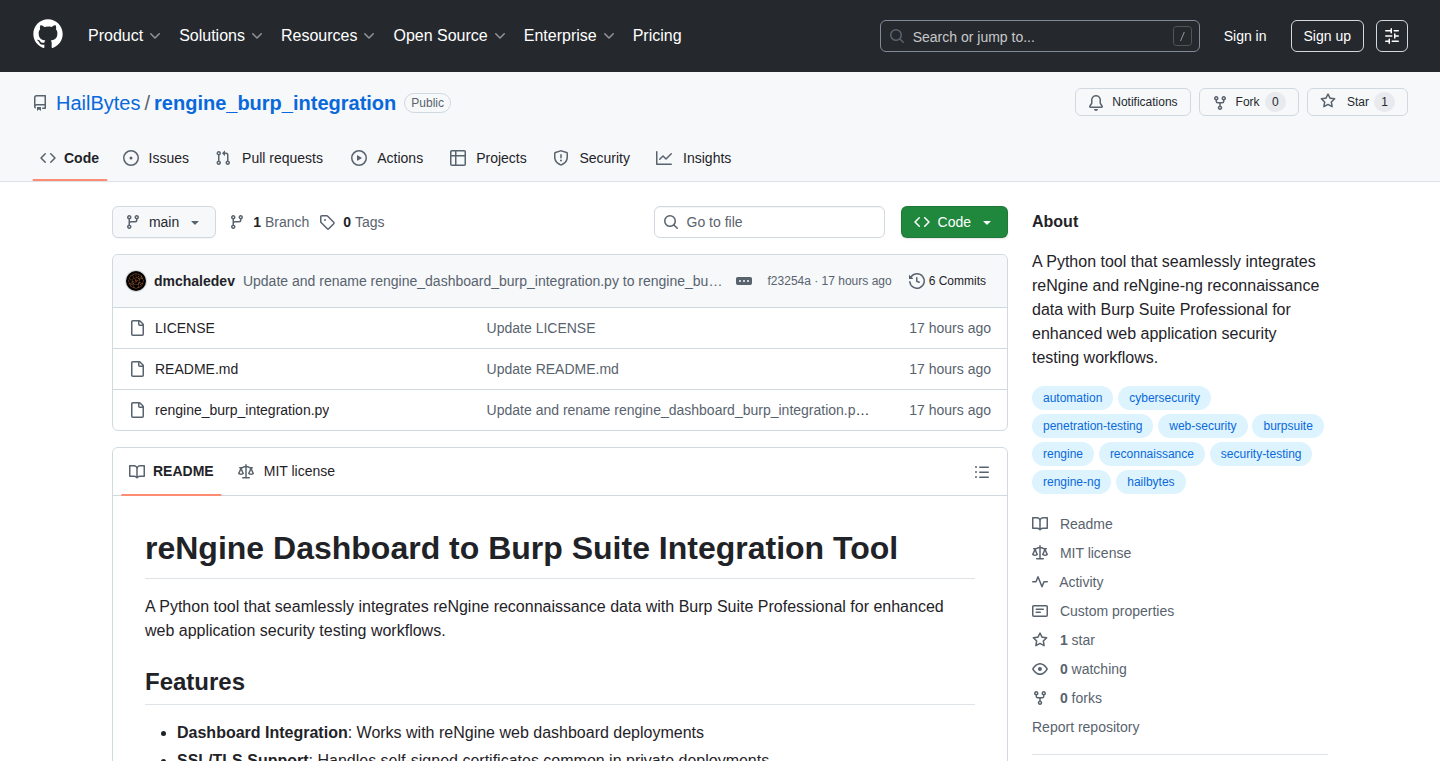
Author
david_mchale
Description
This tool automates the process of importing reconnaissance data from reNgine, a security reconnaissance framework, into Burp Suite, a popular web application security testing tool. It solves the common problem of manually transferring data, saving pentesters (penetration testers) time and effort. The tool handles SSL certificate issues, automatically configures scope, filters for high-priority targets, and supports both API and manual import options. So this streamlines the security testing workflow.
Popularity
Points 2
Comments 0
What is this product?
This is a Python-based tool designed to bridge the gap between reNgine, a tool for gathering information about potential security vulnerabilities, and Burp Suite, used for detailed security testing. It automates data transfer, resolving issues like SSL certificate problems, and automatically setting up Burp Suite's configuration. It also includes smart filtering to focus testing efforts on the most critical targets. So this provides a more efficient and accurate security testing process.
How to use it?
Developers can use this tool by installing it and configuring it to connect to their reNgine instance and Burp Suite. They can then import data from reNgine directly into Burp Suite, using either the API or manual import methods. This allows pentesters to quickly and easily import data collected during reconnaissance into their primary testing tool. So this saves time and reduces the chance of manual errors.
Product Core Function
· SSL Certificate Handling: This feature automatically handles SSL certificate issues that can arise when connecting to private reNgine deployments. This ensures a smooth and secure connection to the target system. So this prevents common connection errors and saves time spent troubleshooting.
· Automatic Scope Configuration: The tool automatically configures Burp Suite's scope based on the data imported from reNgine. This ensures that the testing focuses on the relevant targets. So this helps pentesters avoid accidentally testing irrelevant parts of a system.
· Smart Filtering: The tool intelligently filters targets, prioritizing those with high potential for vulnerabilities. This allows pentesters to focus their efforts on the most critical areas. So this helps pentesters work more efficiently by prioritizing critical issues.
· API and Manual Import Options: The tool supports both API and manual import methods, giving users flexibility in how they integrate the tool into their workflow. So this allows developers to choose the best approach for their needs and existing infrastructure.
· reNgine Compatibility: Designed to work with both reNgine (2.2+) and reNgine-ng (2.1+), the tool supports multiple versions. So this provides broader compatibility and allows users to use the tool regardless of their reNgine version.
Product Usage Case
· Security Audits: A security auditor is performing a penetration test and needs to quickly import data from reNgine to Burp Suite. This tool automates the data import process, saving the auditor significant time and reducing the potential for manual errors. So this ensures the pentester can efficiently conduct a comprehensive security audit.
· Vulnerability Assessment: A developer is using reNgine to identify potential vulnerabilities in a web application. They can use this tool to seamlessly import that data into Burp Suite, enabling them to efficiently test for the identified vulnerabilities. So this helps developers find and fix vulnerabilities faster.
· Penetration Testing Workflows: A pentesting team is looking to streamline their workflow. This tool allows them to automate the integration between their reconnaissance and testing tools, reducing the time spent on manual data transfer. So this improves overall efficiency and reduces the risk of errors.
· Automated Security Testing: A company wants to automate part of their security testing pipeline. This tool can be integrated into the pipeline to automatically import reconnaissance data into their security testing tools. So this improves the repeatability of the process and helps find more security bugs.
52
PostMold: AI-Powered Cross-Platform Social Post Generator
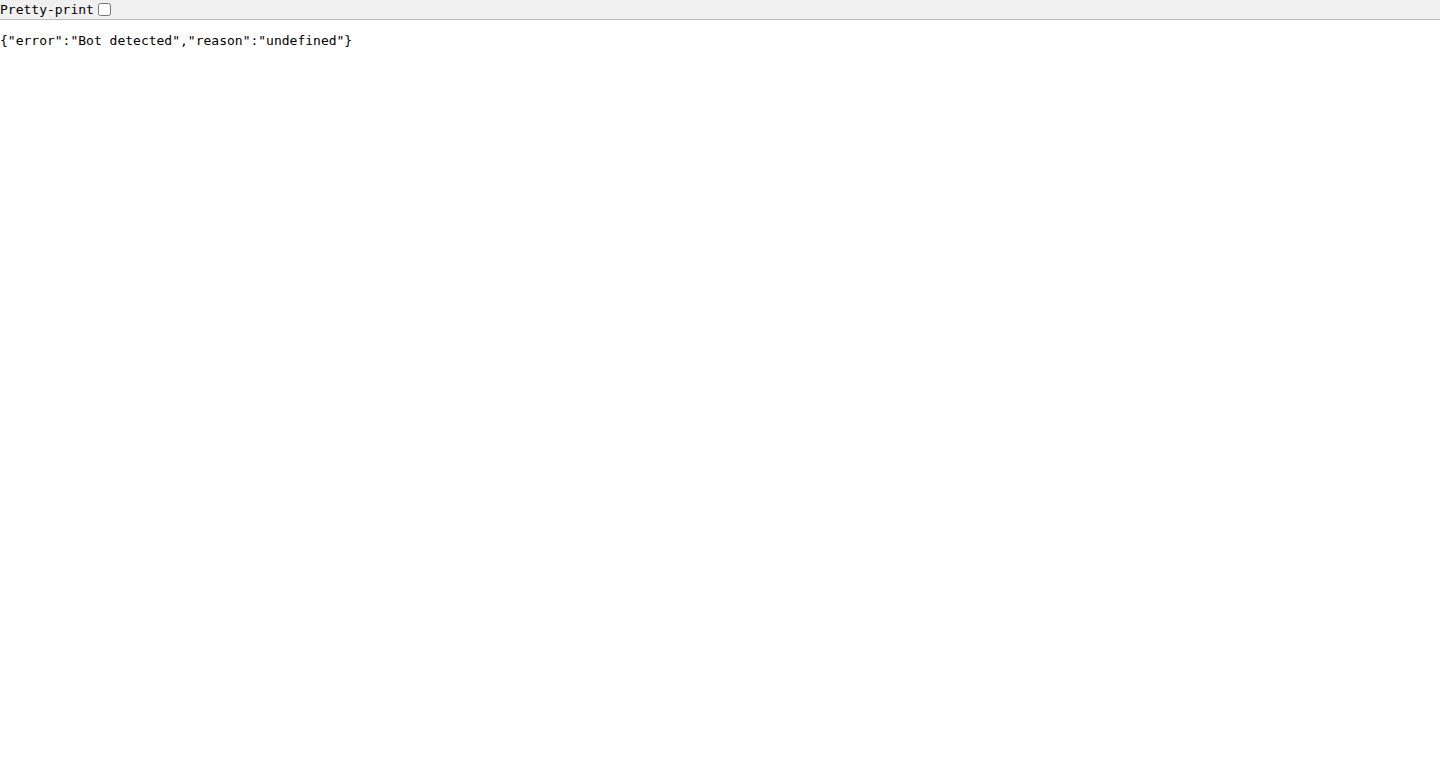
Author
v3nci
Description
PostMold is a tool that uses artificial intelligence to create social media posts tailored for different platforms like X (formerly Twitter), LinkedIn, Instagram, and Facebook, all at once. It tackles the tedious problem of writing consistent and engaging content across various social media channels. The innovation lies in its ability to generate platform-specific posts from a single idea or theme, allowing you to adjust the tone, emoji usage, and even language (in paid plans). It also suggests media to accompany your posts, streamlining the entire content creation process. So, it saves you time and effort by automating the creation of social media content.
Popularity
Points 2
Comments 0
What is this product?
PostMold leverages large language models (LLMs) like Google's Gemini-1.5-flash and OpenAI's GPT-4o to generate social media posts. You provide a central idea, and the AI adapts it to each platform's specific requirements (e.g., character limits, image formats). The core innovation is the ability to create variations for multiple platforms simultaneously, based on a unified theme, with options for tone customization and media suggestions. So, it helps you reach your audience effectively on all platforms, without needing to write posts from scratch for each of them.
How to use it?
Developers can use PostMold to automate social media content creation for their businesses or clients. You input your core message or topic, select your target platforms, adjust settings like tone and emoji usage, and let the AI generate the posts. These posts can then be directly published or further edited. For instance, developers managing a client's social media can quickly generate a week's worth of content across all platforms. So, it allows developers to build marketing automation tools or improve existing content management systems.
Product Core Function
· Cross-platform content generation: This feature takes a single idea and automatically creates tailored posts for multiple platforms (X, LinkedIn, Instagram, Facebook). This saves significant time compared to writing individual posts for each platform. Use case: Developers managing multiple social media accounts.
· Tone and emoji customization: The tool allows users to adjust the tone of the posts (e.g., professional, friendly) and control emoji usage. This enables content personalization to match the brand's voice. Use case: Developers seeking to fine-tune the style and tone of the generated content for different brands.
· Media suggestion: PostMold provides suggestions for media (images, videos) to accompany the generated posts. This enhances the visual appeal and engagement of the content. Use case: Developers integrating media recommendations into their content creation workflows.
· Template Creation and Reuse (Pro Feature): This allows users to save and reuse frequently used content formats. This promotes consistency and efficiency in content creation. Use case: Developers looking for a streamlined content production.
· Multilingual support (Paid Plans): Generates posts in multiple languages. This extends your reach to a global audience. Use case: Developers wanting to provide multilingual social media content to their global clients.
Product Usage Case
· Social Media Management Platform: A developer could integrate PostMold's API into a social media management platform to automate content creation, allowing users to generate platform-specific posts with a single click. So, it allows to provide an added-value feature for social media scheduling tools.
· Marketing Automation Tool: Developers building marketing automation tools can use PostMold to automatically generate social media updates based on specific triggers (e.g., new product launch, blog post published). So, it automatically creates compelling content to keep the audience engaged.
· Content Marketing Agency Workflow: A content marketing agency could use PostMold to accelerate the content creation process for their clients, generating platform-specific variations of a single core message, all in a matter of minutes. So, it allows to reduce the time spent in the content creation process to improve business efficiency.
53
MCP Server Analytics: Real-time Visibility Dashboard
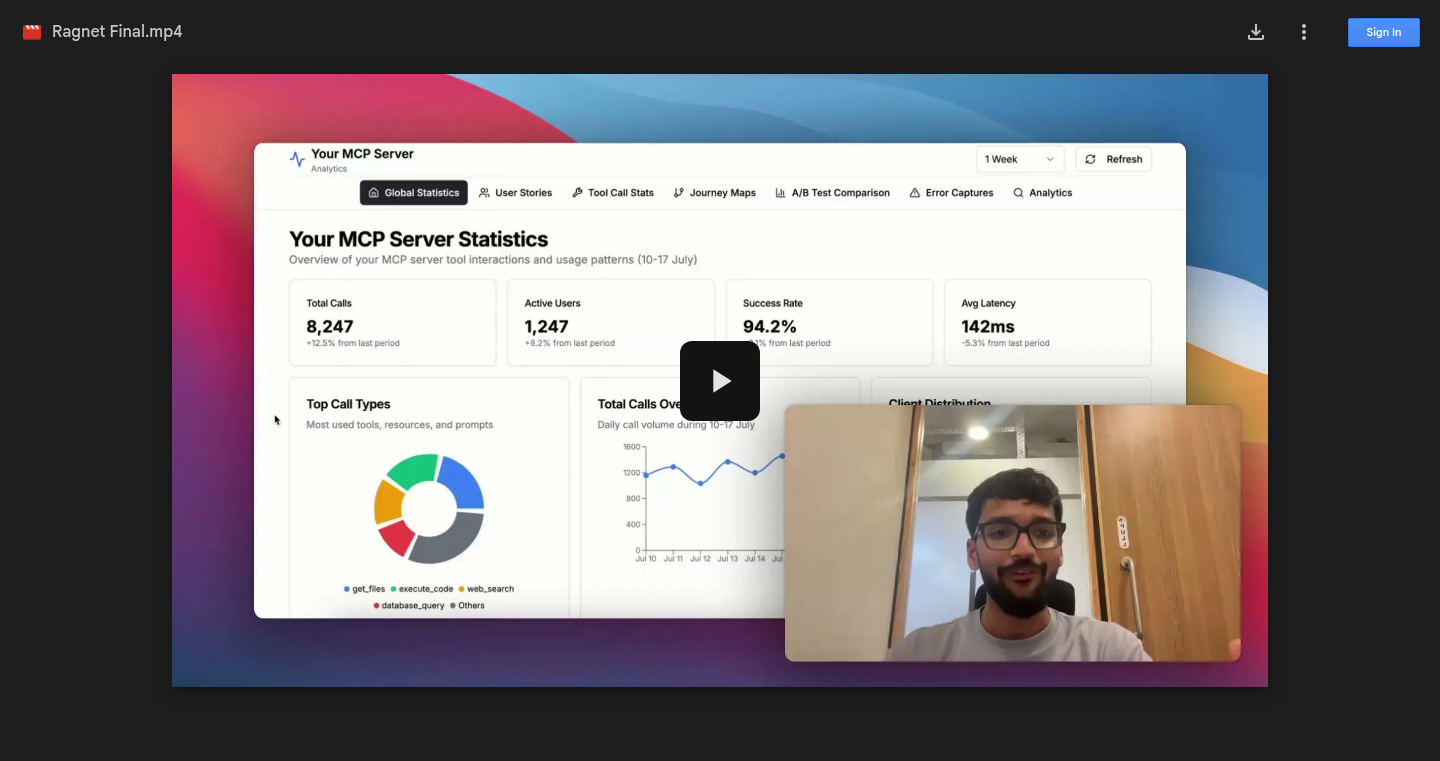
Author
shubhamintech
Description
This project provides a real-time analytics dashboard for MCP (presumably, Multi-Cloud Platform) servers. It allows developers to monitor server performance, understand user behavior, and identify potential issues. The core innovation lies in its ability to aggregate and visualize key metrics in real-time, offering developers immediate insights into their server's health and user activity. So this helps developers quickly understand what's happening on their server and react proactively.
Popularity
Points 2
Comments 0
What is this product?
This project is essentially a monitoring tool. It gathers data from your MCP server, like how many users are online, how much memory your server is using, and how quickly it's responding to requests. The cool part is that it shows this information in a visual dashboard, updating in real-time. This kind of instant feedback is innovative because it lets developers see problems as they happen. So, instead of waiting for reports, you can catch issues before they affect your users.
How to use it?
Developers integrate this analytics tool into their MCP server by likely including a small piece of code (an SDK or a library) that sends data to the analytics server. Then, they can access a web-based dashboard to view the real-time metrics. The dashboard provides information like server load, user activity, and error rates. So you can understand your server performance and user behavior in order to identify areas for optimization.
Product Core Function
· Real-time Metric Collection: This is the core of the tool. It gathers data about server performance, user activity, and error rates in real time. Value: Provides immediate insights into the server's health. Application: Quickly identify performance bottlenecks and service disruptions.
· Data Visualization: The tool presents the collected data in a user-friendly, visual dashboard. Value: Makes complex data easy to understand and interpret. Application: Helps developers quickly spot trends and anomalies.
· User Activity Tracking: It tracks user interactions, such as the number of active users and their actions on the server. Value: Provides insights into user behavior and engagement. Application: Helps developers understand how users are using the platform and identify potential usability issues.
Product Usage Case
· Identifying Performance Bottlenecks: A developer notices that their server is slowing down during peak hours. Using the analytics dashboard, they identify a specific database query that's causing the slowdown. This allows them to quickly optimize the query and improve performance. So, find the bottleneck and fix it.
· Monitoring User Engagement: A developer wants to understand how users are interacting with a new feature. The analytics dashboard shows that user engagement is low. This allows them to iterate on the feature and improve its usability. So, helps to understand user behavior and improve the product.
· Real-time Error Detection: The tool alerts a developer to an increase in server errors. They can immediately investigate the cause of the errors and prevent further disruption to their users. So, fix problems before they affect your users.
54
MailGuard: A Free Disposable Email Checker API
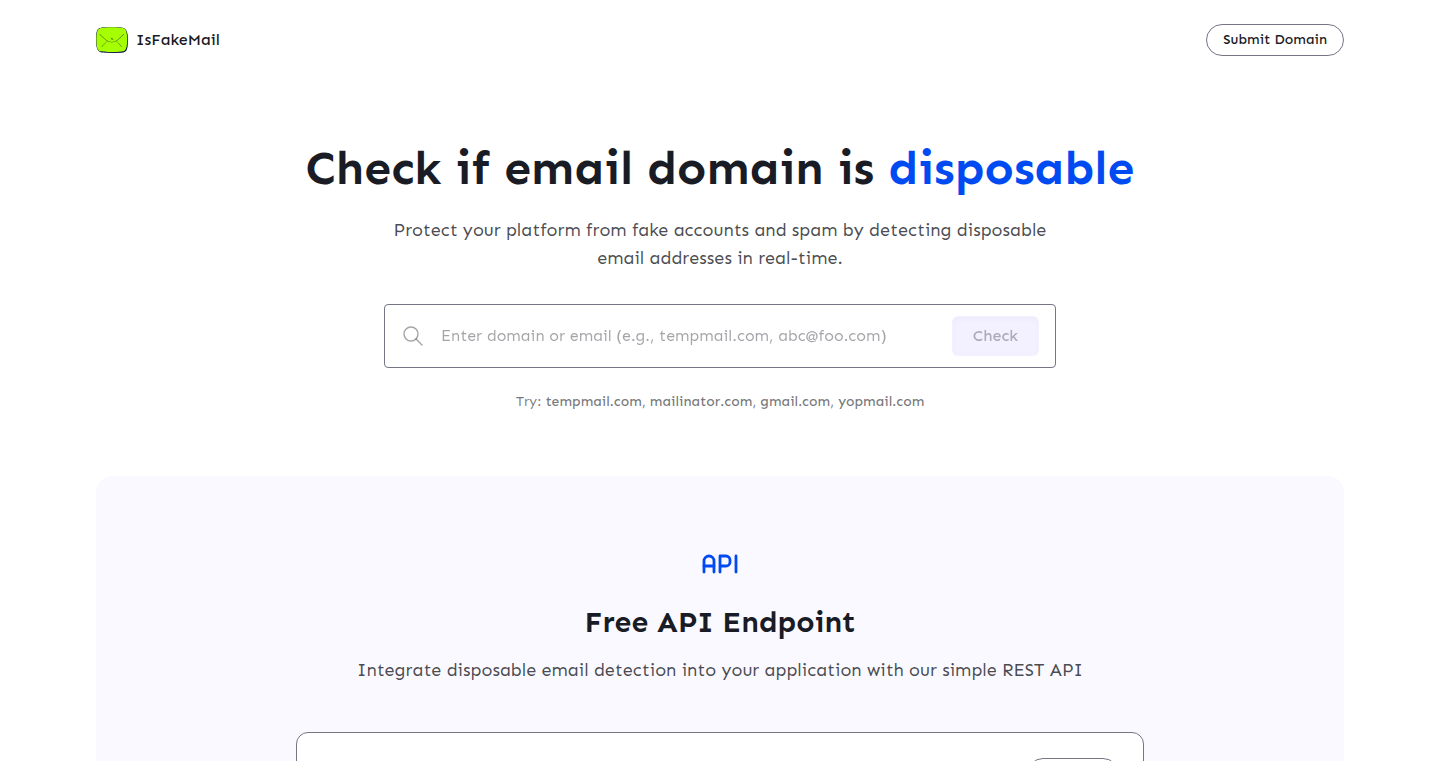
Author
eashish93
Description
MailGuard is a free API (Application Programming Interface) that helps developers instantly check if an email address is a disposable email. This is useful for preventing spam, fake accounts, and ensuring the quality of user data. The core innovation lies in providing a simple, accessible, and free tool to tackle a common problem faced by developers in managing user interactions.
Popularity
Points 2
Comments 0
What is this product?
MailGuard is like a gatekeeper for your website or app's sign-up process. It uses a clever system to identify temporary or disposable email addresses, which are often used for spam or abuse. It's essentially a web service that developers can use to query if an email is likely to be legitimate. So, if you're building a service where users sign up, MailGuard helps you filter out the bad actors.
How to use it?
Developers integrate MailGuard by making a simple API call. They send an email address to the MailGuard API, and it quickly returns a response indicating whether the email is disposable or not. You can easily integrate this into your sign-up forms, comment sections, or any area where you collect email addresses. So you can easily add this into your system by including it as a piece of code.
Product Core Function
· Disposable Email Detection: The core functionality is identifying disposable email addresses. This helps developers proactively prevent spam and fake registrations. So this helps keep the quality of user data high.
· Real-time API: MailGuard offers a real-time API, meaning the checks happen instantly. This allows for seamless integration into existing workflows without slowing down the user experience. So this makes it easy to integrate into your application without slowing it down.
· Free and Accessible: The API is free to use, making it accessible for projects of any size, from personal blogs to large-scale applications. So this means anyone can use the technology to help improve their platform.
· Lightweight Integration: The API is designed to be easy to integrate into existing codebases. So this is easy for developers to plug into their software.
Product Usage Case
· E-commerce Websites: An e-commerce site can use MailGuard to prevent fake accounts created for fraudulent activities, such as using stolen credit cards. The API is useful to detect and reject sign-ups using temporary or disposable email addresses. So this helps protect against fraudulent activities.
· Social Media Platforms: Social media sites can use MailGuard to limit the number of spam accounts or bots that may be used to send spam messages, flood content, or manipulate data. So this helps you keep the community clean from spam.
· Online Forums and Communities: Forums can use MailGuard to filter out users who create multiple accounts to participate in discussions, potentially causing conflicts. So this helps keep discussions clean and honest.
· Subscription Services: Subscription services can use MailGuard to prevent users from signing up for free trials using disposable emails repeatedly. So this helps you properly monetize your service.
55
Rainlayer: Binaural 3D Audio and Metal-Powered Visualization
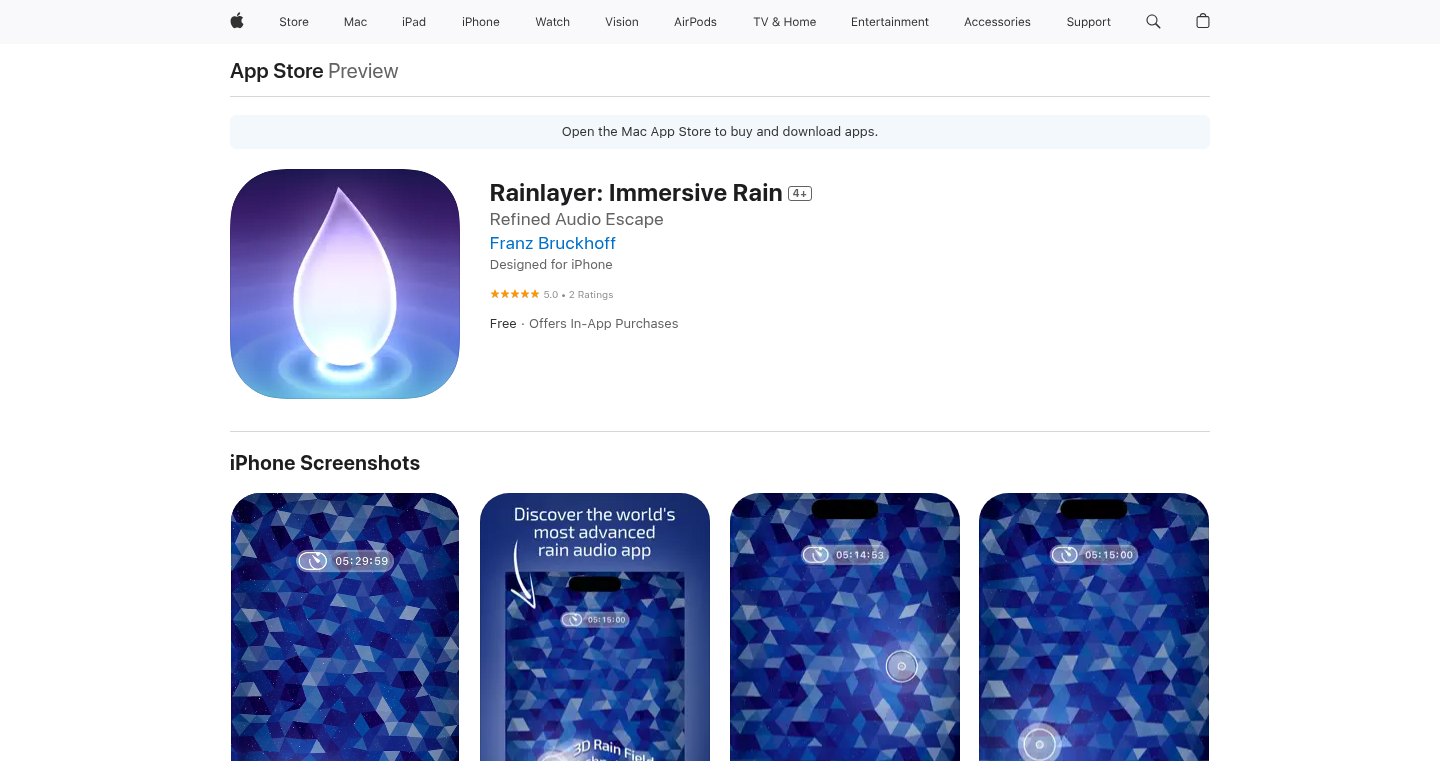
Author
frbr
Description
Rainlayer is a focus and sleep app built around authentic binaural 3D rain recordings, aiming to create a deeply immersive and relaxing experience. The core innovation lies in its use of genuine, nature-recorded binaural audio and a Metal-rendered background. It leverages AI tools to transition the rendering pipeline from OpenGL ES to Metal, creating a modern, semi-holographic visual experience. This app avoids AI-generated content, prioritizing authenticity and natural sound transitions.
Popularity
Points 2
Comments 0
What is this product?
Rainlayer is an app providing an immersive experience using high-quality, realistic 3D rain audio. Unlike apps that generate sounds artificially, Rainlayer captures real-world rain sounds, creating a more authentic and natural listening experience. The app's background is rendered using Metal (Apple's graphics framework), which provides a visually appealing experience. So, what is special? The use of genuine 3D audio and modern rendering techniques delivers a unique and potentially more effective relaxation and focus aid.
How to use it?
Users can download Rainlayer from the App Store and begin using it immediately. The app is designed to be used in situations where focus or relaxation is needed, such as during work, study, or sleep. Developers can't directly integrate Rainlayer into their products, as it's a standalone application. However, the underlying technologies used (like binaural audio recording and Metal-based rendering) demonstrate techniques developers could explore to create their own immersive audio-visual experiences. For example, a game developer could use similar techniques to create more realistic soundscapes within a game. So, how do I use this? Just download the app and listen. But, if you are a developer, you can take inspiration from its technology to create your own projects.
Product Core Function
· Authentic Binaural 3D Audio: The app uses recordings of real-world rain. This means users hear sounds recorded using special microphones to mimic how our ears perceive sound, providing a more natural and immersive audio experience. So what? It offers a more realistic and potentially more effective way to relax and focus compared to artificial sounds.
· Metal-rendered Background: The app uses Metal (Apple's framework for graphics) to create a background visual effect. This provides a modern, and potentially more appealing, visual element that complements the audio, enhancing the immersive experience. So what? It creates a more visually engaging experience, that can boost user satisfaction.
· AI-Assisted Rendering Pipeline Transition: The developer used AI tools to assist in porting the rendering pipeline from OpenGL ES to Metal. This demonstrates the use of AI to simplify and speed up complex development tasks. So what? It shows how AI tools can be used to enhance productivity and modernize older technology.
Product Usage Case
· Relaxation and Focus for Founders: The app is designed to help startup founders, who often work under pressure, to find focus and relaxation. This showcases how the app can be used as a tool to improve productivity and well-being. So what? It can help reduce stress and improve focus for those who need it the most.
· Immersive Audio for Sleep: By utilizing 3D binaural audio, the app can be used to create a more realistic and calming sleep environment. So what? It can potentially help users to fall asleep more easily and improve sleep quality.
56
Elemo: Open-Source Project Management for Developers
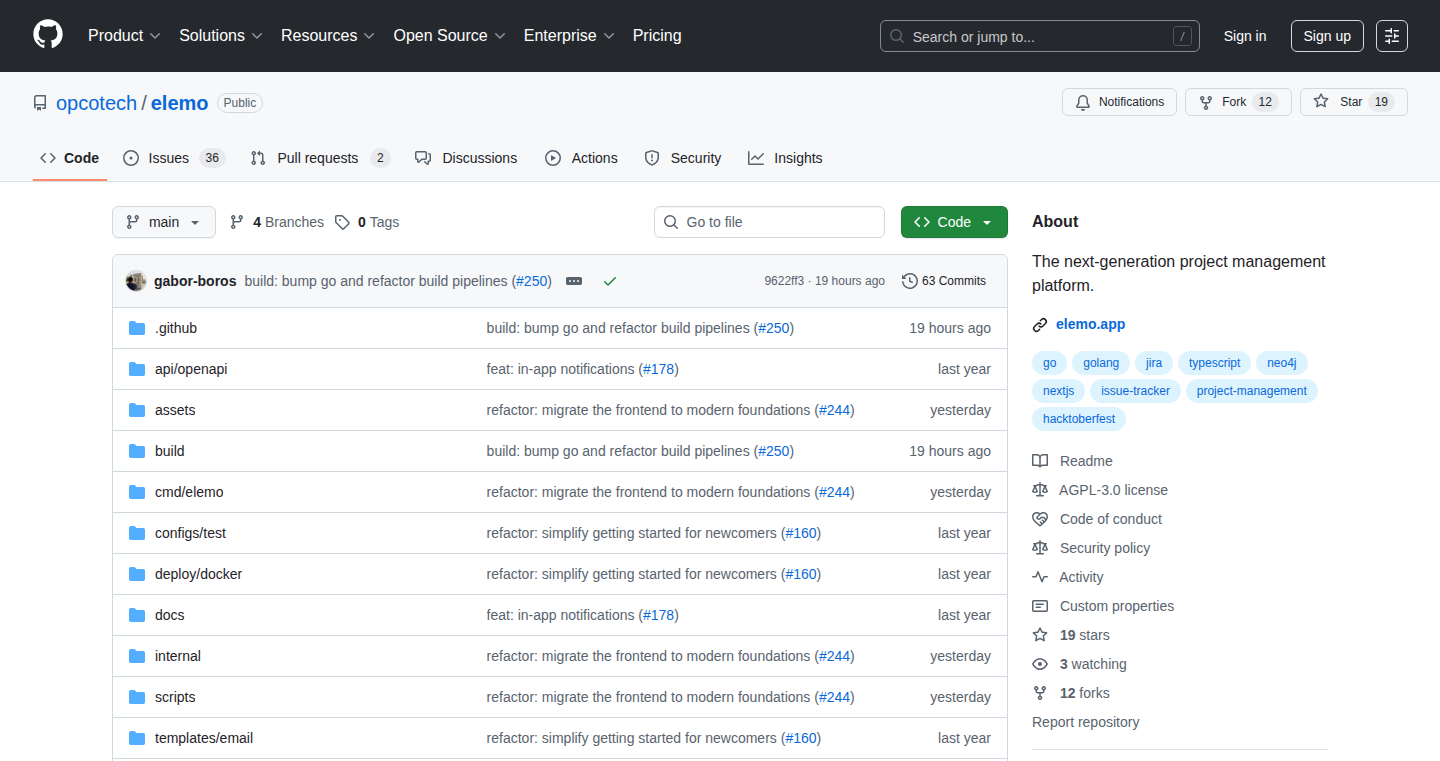
Author
gabor-boros
Description
Elemo is an open-source project management platform designed to help developers ship software faster by improving visibility and fostering community involvement. The core innovation lies in providing a flexible, self-hostable, and community-driven solution for managing projects, without recreating existing tools. This allows for greater control, customization, and collaboration within development teams. So this lets you take control of your projects and customize the tools to fit your needs.
Popularity
Points 2
Comments 0
What is this product?
Elemo is a project management platform, like a digital to-do list and task organizer, but with a crucial difference: it's open-source. This means anyone can see how it works, modify it, and contribute to its improvement. The platform currently offers todo lists, and the future includes features like boards, issue tracking, and roadmaps. The technical innovation is providing an alternative to proprietary project management tools, giving developers more freedom, control, and a place to collaborate with their community. So this gives you a flexible and customizable project management tool that you can shape to your needs.
How to use it?
Developers can use Elemo to organize their tasks, track progress, and collaborate with team members. They can self-host the platform on their own servers or cloud environments, allowing them to control their data and customize the features according to their specific needs. For instance, you can integrate it with existing code repositories to automatically link tasks to code changes. So this lets you keep your projects organized, collaborate effectively, and fully control the tools you use.
Product Core Function
· Todo Lists: Provides a basic task management system. Value: Enables individual task organization and progress tracking. Application: Useful for managing personal tasks, daily work assignments, and breaking down larger projects into smaller, manageable steps. So this is helpful for organizing and tracking your work.
· Boards (in development): Implements a visual project management board (like Kanban boards). Value: Enhances project visualization and workflow management. Application: Allows teams to visualize the progress of tasks, identify bottlenecks, and manage the flow of work effectively, similar to using sticky notes on a whiteboard. So this helps you see where your project stands at a glance and manage the flow of work.
· Issues (in development): Provides a system for tracking bugs, feature requests, and other project issues. Value: Improves project transparency and bug reporting/resolution. Application: Enables developers to report bugs, track their progress, and keep a history of fixes. So this is useful for tracking and fixing any issues with your project.
· Roadmaps (in development): Offers a roadmap feature for project planning and long-term goal visualization. Value: Helps teams to visualize long-term goals and plan future developments. Application: Guides the project direction and allows teams to plan releases and product features. So this lets you visualize the long-term goals of your project and plan accordingly.
Product Usage Case
· Small Development Teams: Use Elemo to manage their sprints and track their progress using the todo lists. They can then customize the boards to fit their workflow, which makes it easy to see what is happening at any time. So this allows small teams to manage their projects effectively.
· Open-Source Projects: Developers building open-source projects use Elemo to manage contributions, track issues, and collaborate with contributors using issues and boards. This makes it easier to coordinate the work of a larger community. So this is helpful for managing community projects.
· Self-Hosted Development Environments: Organizations with specific security needs can self-host Elemo, keeping their project data and management tools within their own infrastructure. This helps to protect their sensitive information. So this allows for more control over the security of your project.
57
Omnicode: Code Generation from Natural Language
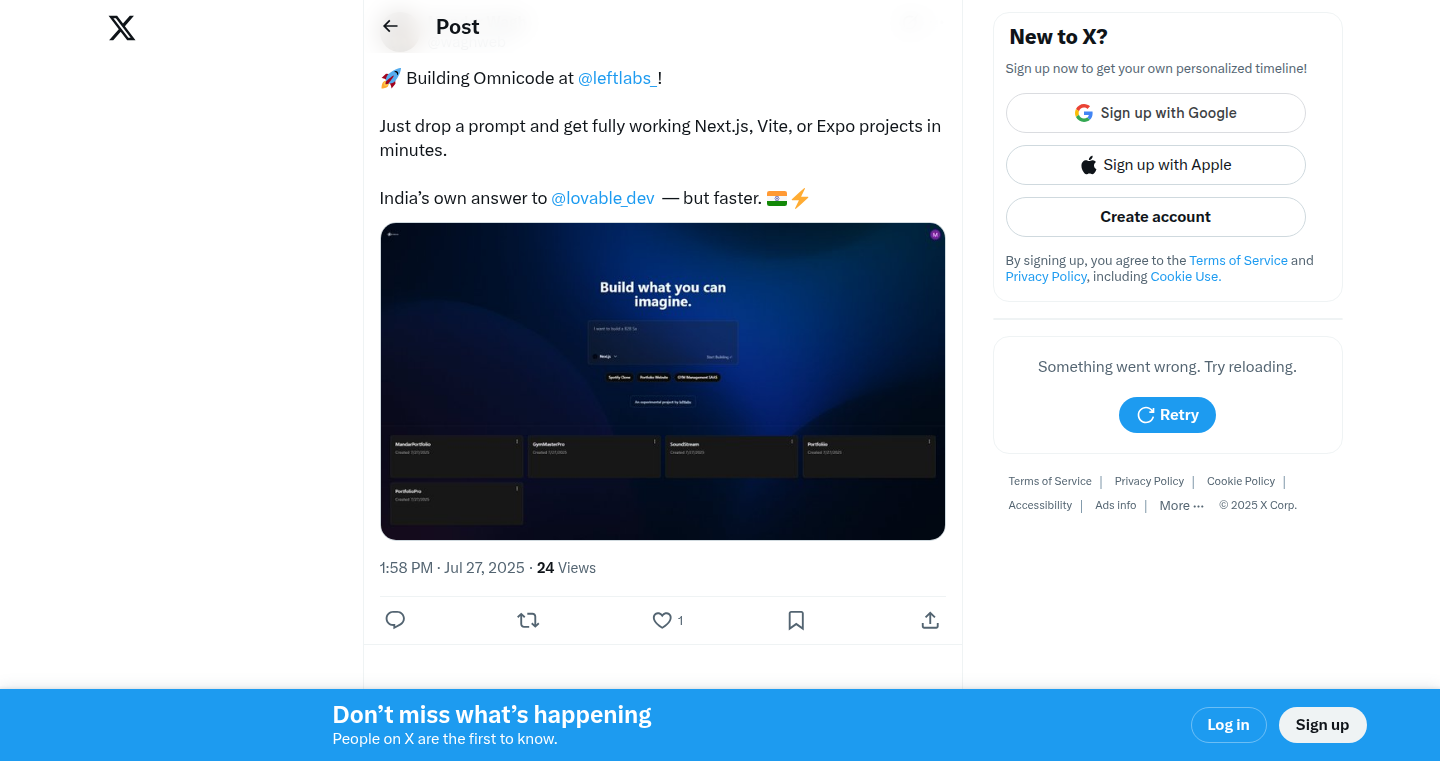
Author
mandarwagh
Description
Omnicode is a developer tool that generates complete Next.js, Vite, or Expo projects based on a single natural language prompt. It tackles the time-consuming process of setting up and configuring a new project by automating the generation of boilerplate code. This saves developers significant time and effort, allowing them to focus on the core functionality of their applications. The innovation lies in its ability to understand and translate natural language descriptions into functional codebases, providing instant project scaffolding. This approach simplifies the development process, particularly for solo developers, hackathon participants, and those focused on rapid prototyping. So, it helps me quickly kickstart new projects without getting bogged down in setup.
Popularity
Points 2
Comments 0
What is this product?
Omnicode functions as an AI-powered code generator. You provide a description of the desired project, such as "a blog with dark mode," and Omnicode utilizes its underlying algorithms to create a fully functional project, including all necessary configurations and dependencies for Next.js, Vite, or Expo. The core innovation is in its natural language processing (NLP) capabilities, allowing it to interpret human instructions and translate them into executable code. So, it simplifies complex project setup into a simple description.
How to use it?
Developers use Omnicode by inputting a detailed description of the desired project. The tool then generates the project files, ready to be run and customized. You can integrate Omnicode into your workflow by using it as a starting point for new projects, quickly creating prototypes, or experimenting with new technologies without the initial setup overhead. You can simply describe what you need and get a working base to start building on. So, it allows me to save time and skip tedious setup tasks.
Product Core Function
· Natural Language Processing (NLP) for Code Generation: This is the core of the tool. It uses NLP to interpret developer prompts, understanding the desired features and functionalities described in natural language. It then translates this understanding into the creation of a project with the correct structure, files, and dependencies. This value lies in reducing the barrier to entry for new projects and accelerating the development process.
· Project Scaffolding for Multiple Frameworks: Omnicode supports Next.js, Vite, and Expo, allowing developers to generate projects for different web and mobile development environments. This function saves developers from manually setting up and configuring each framework from scratch. The value is in providing a unified and efficient way to start projects across diverse technology stacks.
· Automated Dependency Management: The tool automatically handles the installation of necessary packages and dependencies required by the generated project. This frees developers from the tedious task of manually installing libraries and managing package versions. The value lies in simplifying project setup and ensuring compatibility.
· Minimal and Clean Code Output: Omnicode aims to generate clean and well-structured code, making it easier for developers to understand, modify, and extend the project. This contributes to better code maintainability and reduces the learning curve for new developers. The value is in helping developers maintain and extend projects more easily.
· Customizable Project Templates: Users can define their own templates or customize the existing ones, allowing for greater flexibility and control over the generated code. This allows developers to adapt the generated projects to their specific needs and preferences. The value is in giving the user the power to shape how projects are generated.
Product Usage Case
· Rapid Prototyping for Startups: A startup team can use Omnicode to quickly generate a basic version of their web application, such as a landing page or a simple blog, allowing them to showcase their idea to potential investors or users in a short amount of time. It helps them build prototypes much faster.
· Hackathon Development: Developers participating in hackathons can use Omnicode to rapidly generate project foundations, enabling them to focus on solving the core problem and building the main features within the limited timeframe. It gives them a quick start.
· Learning New Frameworks: A developer learning Next.js, Vite, or Expo can use Omnicode to generate pre-configured projects as a starting point, helping them to understand the structure and best practices of the framework without the initial setup hassle. It's an accelerated learning tool.
· Generating Simple Websites: A non-technical user can use Omnicode to generate the basic structure of a website, like a landing page, with a custom style by writing simple descriptions. This empowers people to create websites, even without coding skills.
58
ui-mcp-server: AI-Powered UI Specification Generator
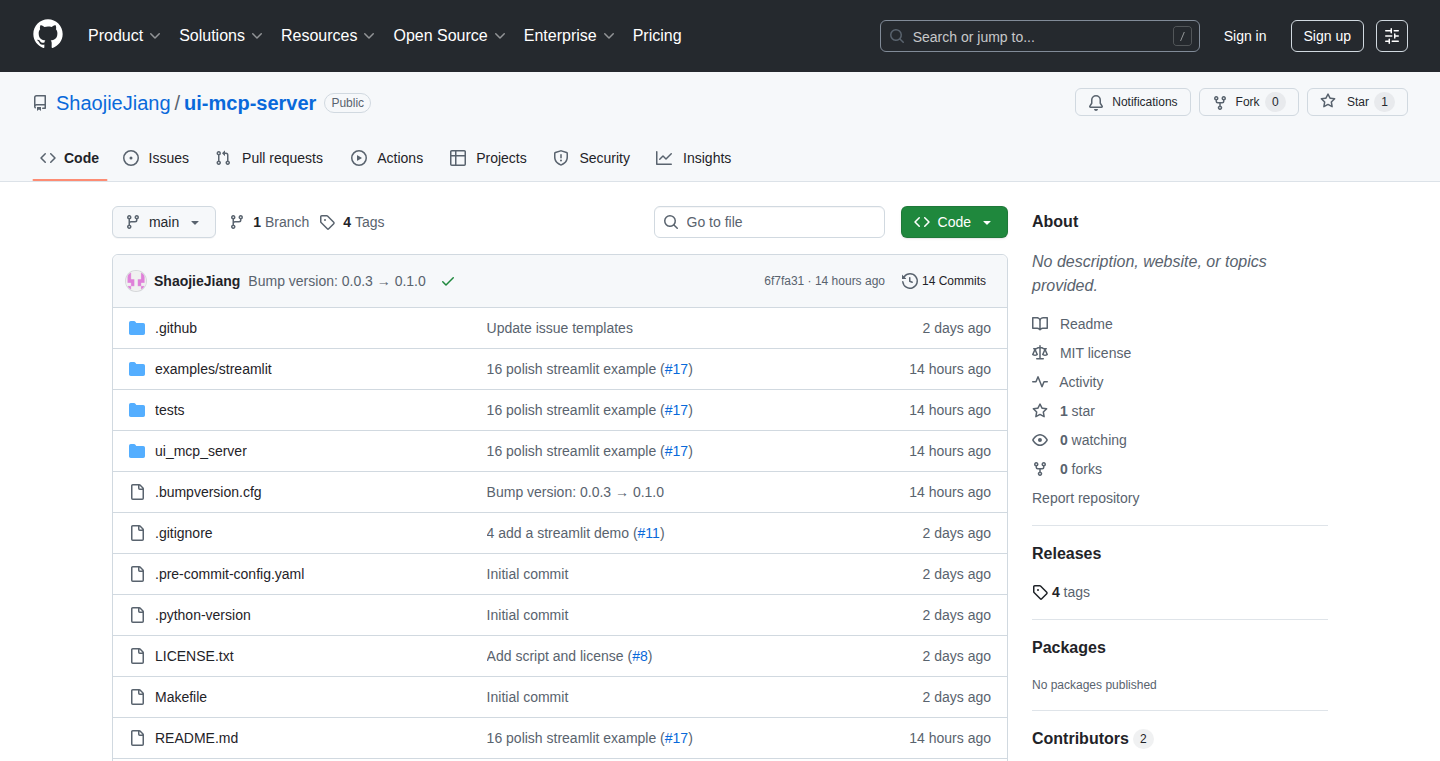
Author
NeuralNotwork
Description
This project, ui-mcp-server, lets you use artificial intelligence to automatically create user interface (UI) specifications. It tackles the problem of manual and time-consuming UI design by leveraging AI to generate detailed UI blueprints. This is a significant leap forward because it automates a traditionally human-intensive process, potentially saving developers and designers significant time and effort. It’s based on the concept of 'model-based code generation', where the AI understands your requirements and translates them into a structured UI specification.
Popularity
Points 2
Comments 0
What is this product?
ui-mcp-server is a tool that uses the power of AI to design UI specifications. Essentially, you describe what you want your user interface to do, and the AI generates the technical blueprint – the specifications – of how that UI should look and behave. It works by taking your input, interpreting it, and then producing a structured format like a JSON file. The innovation lies in its ability to automate the creation of complex UI blueprints, which saves time and reduces the chance of human errors in the early design phase. So this helps you kickstart your projects faster.
How to use it?
Developers use ui-mcp-server by providing a text description of the desired UI. For instance, you might describe a 'login screen with fields for username and password, and a submit button.' The server then processes this description and outputs a JSON file that acts as the UI specification. You can integrate this specification into your development workflow by then writing code to make your program visually match the specification. You could use it as a starting point for prototyping, generating the initial UI structure very quickly, or for documentation. So this lets you focus on implementing features, not manual design work.
Product Core Function
· AI-Powered Specification Generation: The core function is the ability to take a natural language description of a UI and translate it into a structured specification. This eliminates the need for manual UI blueprint creation, significantly speeding up the design phase. So this can save you a huge amount of time upfront.
· Format Support: The server produces specifications in a structured format like JSON. This format is easily parsed and integrated into various development tools and frameworks. So this ensures that the output can be easily used within your current project.
· Natural Language Input: The server accepts natural language, which makes it easy for both technical and non-technical team members to contribute to UI specifications. This simplifies collaboration and communication between developers and designers. So this makes it easy to translate ideas into real plans.
· Model-Based Code Generation: It leverages the model-based code generation paradigm where the AI understands requirements as a model and generates code or specifications from it. So this shows a cutting-edge approach to automation.
Product Usage Case
· Rapid Prototyping: In a web development project, a developer needs a login screen for a new application. Instead of manually creating the UI blueprint, they use ui-mcp-server by providing a text description. The server generates the specification immediately. The developer can then use this specification to quickly build the first version of the login screen. This enables faster prototyping. So this allows quick validation of ideas.
· Documentation Automation: When designing a new application, you can use ui-mcp-server to generate specifications directly from a document describing the system's user interface. This ensures that the documentation is consistent with the actual UI implementation. So this improves your documentation quality and efficiency.
· UI Design Collaboration: When a designer describes a UI feature in plain English, the tool can be used to create specifications for the development team. This facilitates better collaboration because the developers immediately understand the UI intent. So this clarifies team roles and lowers risks.
59
Investment Catalog: A Data-Driven Exploration of Investment Opportunities
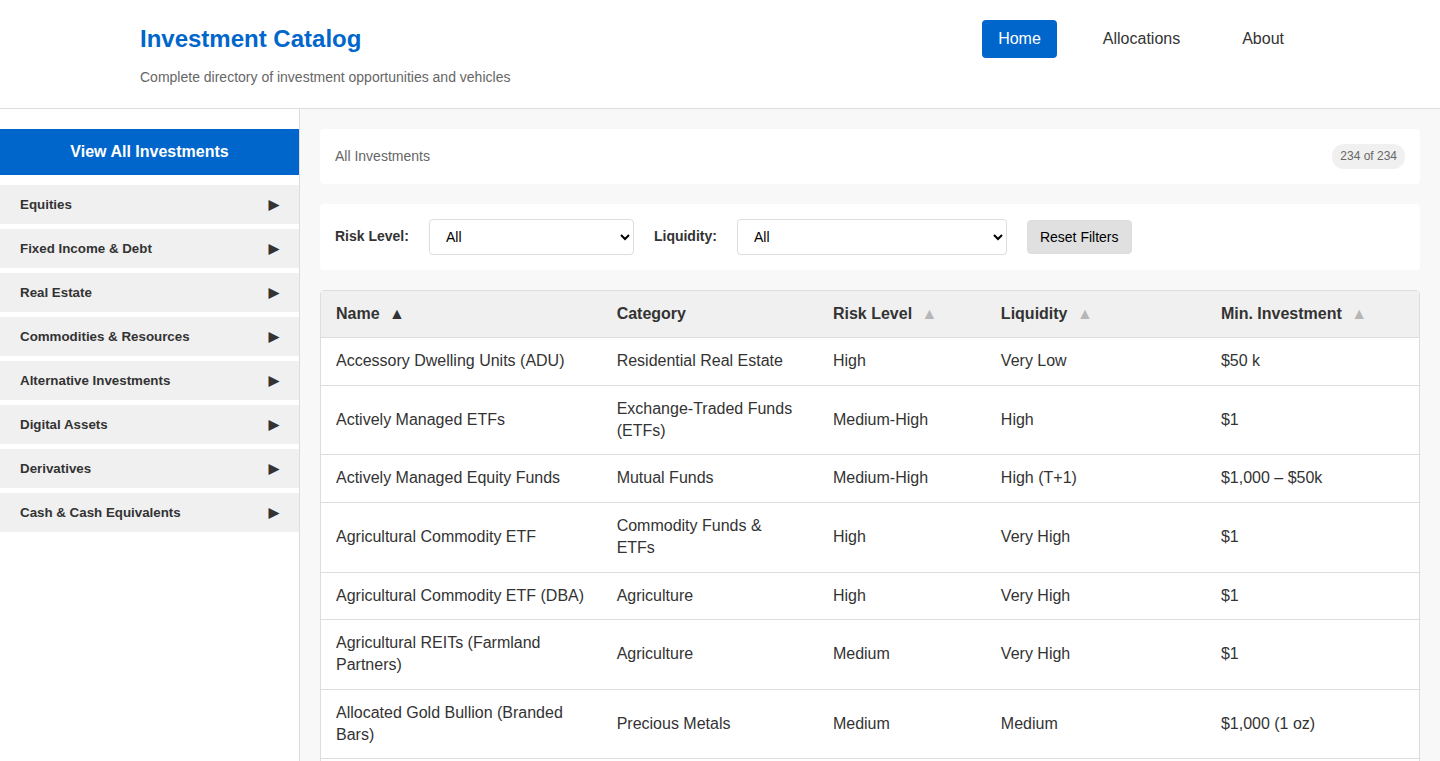
Author
graham1776
Description
This project, created by a real estate executive, takes the traditional Excel spreadsheet of investment opportunities and brings it to life. It's essentially a curated catalog of various investment types, moving beyond the usual suspects. The core innovation lies in providing a centralized, searchable, and easily digestible platform for exploring a diverse range of investments, along with allocation strategies used by major players. It addresses the common problem of information overload in finance, making it easier for anyone to discover and analyze different investment options, so you don't have to rely solely on the same old recommendations.
Popularity
Points 2
Comments 0
What is this product?
It's a web application that acts as a detailed directory of investment opportunities. The project likely scrapes and aggregates data from various sources, organizes it into categories, and presents it in a user-friendly format. It moves beyond simply listing investments; it potentially allows for filtering, sorting, and comparing different options. The "allocations" page is an innovative touch, providing insights into how successful investors distribute their capital, which could be useful for understanding and potentially mimicking successful investment strategies. So what's the innovation? It's bringing a structured, searchable, and visually accessible format to something often scattered across spreadsheets and financial reports.
How to use it?
Users can access the platform to browse through different investment categories (e.g., real estate, stocks, alternative investments). They can then explore specific opportunities within each category, potentially filtering by criteria like risk, return, or asset class. The allocation page provides insights into how larger investors allocate their assets, which could be helpful for users looking for ideas on how to diversify or refine their own portfolios. This project can be used by anyone interested in understanding the investment landscape better. It offers a visual way to understand investment options and compare them.
Product Core Function
· Investment Catalog: This is the core of the project, presenting a categorized and searchable list of investment opportunities. The value is in centralizing information that is often scattered across multiple sources. This enables efficient exploration and comparison of various investments. Applications: Discovering new investment options, researching specific asset classes, and building a diversified portfolio. So this is useful for quickly finding diverse investments.
· Allocation Insights: The feature displays allocation strategies used by major investors. The value lies in offering a glimpse into the asset allocation decisions of successful players in the investment world. It can serve as inspiration for portfolio strategies. Applications: Gaining insights into successful investment approaches, identifying potential diversification opportunities, and informing investment decisions based on expert practices. So this is useful for understanding how sophisticated investors manage money.
Product Usage Case
· A financial analyst wants to diversify their client's portfolio. Using the Investment Catalog, they can quickly identify and research alternative investments that might be suitable for the client, and then use the allocation insights to find which asset classes are most popular among professional investors. So, it helps finding new opportunities.
· An individual investor is looking for ways to protect their investments during market volatility. They can use the catalog to research defensive investment options like gold, bonds, or other alternative assets. Then, they can explore the allocation page for suggestions on what assets to choose. So, it provides a structured approach to investment research.
60
FeedbackFlow: A Developer-Friendly Feedback & Roadmapping System
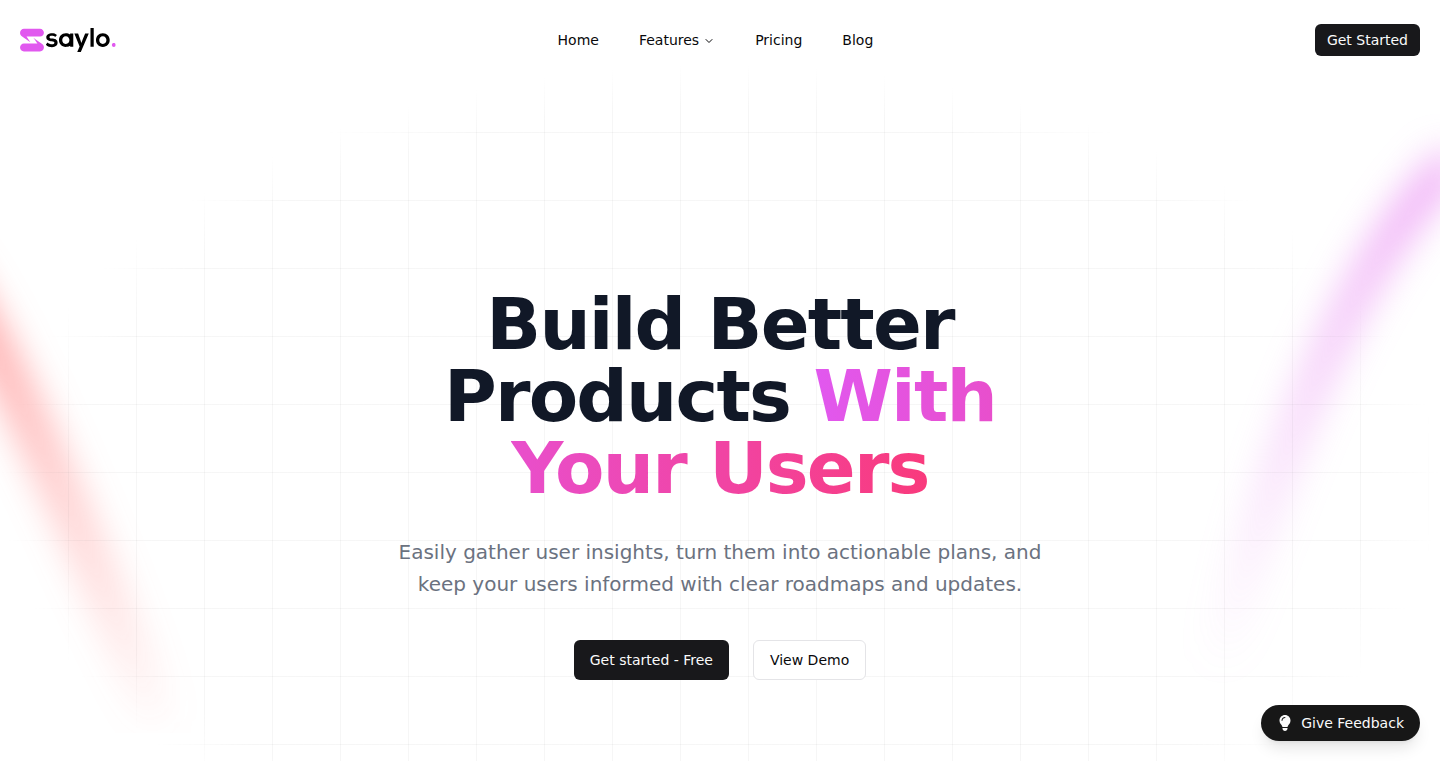
Author
jsathianathen
Description
FeedbackFlow is a tool built to streamline user feedback collection and roadmap creation, providing a more affordable alternative to established solutions like Canny. It tackles the common problem of manual user interaction for gathering insights and aims to automate the process of receiving, organizing, and acting on user feedback. It integrates a changelog feature connected to GitHub, keeping users automatically updated on product changes. So this lets you build better products by understanding your users and communicating your progress effectively.
Popularity
Points 2
Comments 0
What is this product?
FeedbackFlow is essentially a platform that lets developers easily gather user feedback, create product roadmaps, and share updates. The core innovation lies in its user-friendly approach and its ability to automate much of the feedback-gathering and update-sharing process. For instance, it provides a changelog that automatically updates from GitHub activity, saving developers time and ensuring users stay informed. So, instead of manually chasing down feedback or manually updating everyone, you can get this automated process.
How to use it?
Developers can integrate FeedbackFlow into their projects by using its API or embedding it directly into their application. This allows users to submit feedback easily. Developers can then organize and analyze the collected feedback, build a public roadmap detailing future plans, and use the automatically updated changelog to inform users about new features and bug fixes. This tool fits well into any development workflow that wants to include user feedback. So you can get user insight without tons of manual work.
Product Core Function
· User Feedback Collection: Allows users to submit feedback directly through a dedicated interface or embedded within the application. This is valuable because it centralizes feedback, making it easy to track and analyze. You can understand your users' needs to prioritize features.
· Roadmap Creation: Enables developers to create and maintain a public roadmap, detailing planned features, improvements, and timelines. This enhances transparency and keeps users informed about future development. This is useful as it sets expectations and builds trust with your users.
· Automated Changelog: Automatically updates a changelog based on GitHub commits, keeping users up-to-date on the latest changes and improvements. The value here is in automated communication; it saves time and ensures consistent communication. Developers save a ton of time, users always get updated.
· Feedback Organization: Allows the categorization and prioritization of user feedback, making it easier to identify the most important requests and suggestions. Allows you to focus on what's critical.
· Integration with GitHub: Connects directly to GitHub repositories, allowing for automatic updates to the changelog based on code changes. Helps build a better product.
Product Usage Case
· Web Application Development: A web application developer uses FeedbackFlow to collect user feedback on new features. They integrate the feedback form into their app and use the roadmap feature to share the development plans with users. The result is a more user-centric product that is better aligned with their users' needs. So you build a better user experience.
· Mobile App Development: A mobile app developer uses FeedbackFlow's changelog to automatically update users about new features and bug fixes. They connect the changelog to their GitHub repository. Users get instant notifications when there are changes to the app. So you make sure your users are always informed.
· SaaS Product Management: A SaaS company employs FeedbackFlow to build a public roadmap and collect user feedback on product features. They can prioritize and implement features based on user demand, and build trust with the users. You build a product roadmap together with the users.
61
App Showcase Generator: Dynamic Presentation Engine for Web & Mobile
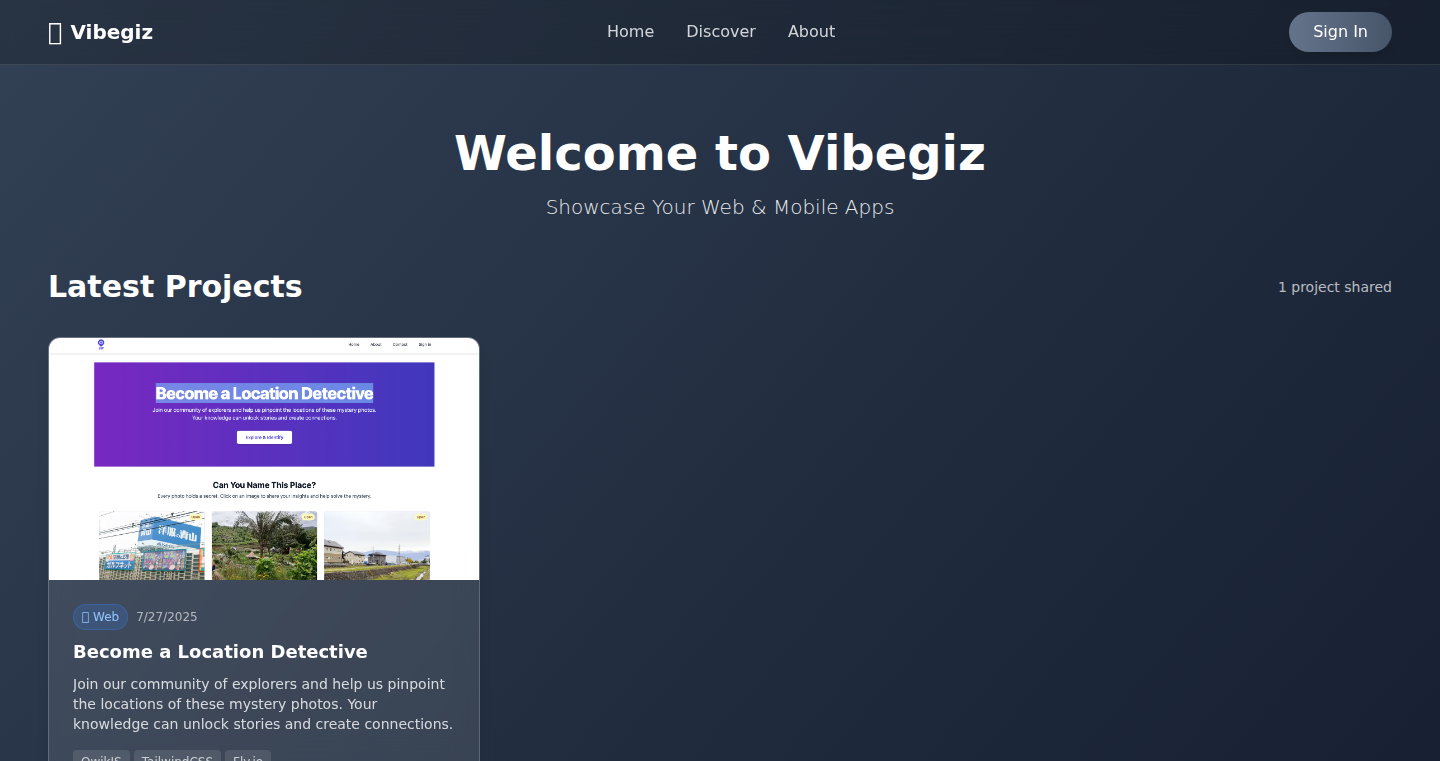
Author
ampedcast
Description
This project is a dynamic presentation engine designed to showcase web and mobile applications. It leverages automated techniques to gather information and construct compelling app presentations, addressing the common problem of needing engaging ways to demo apps without extensive manual effort. It automates the creation of presentations, making it easier for developers to highlight their work and capture user attention. So this helps developers share their app with the world in a more attractive way, saving time and energy.
Popularity
Points 2
Comments 0
What is this product?
It's a tool that automatically builds presentations for web and mobile apps. The core idea is to take the hassle out of creating app demos. It likely uses web scraping or API calls to gather data about the app (like screenshots, descriptions, etc.) and then intelligently assembles them into a presentation. It's innovative because it automates a traditionally manual process, and provides developers with an easier way to share their app. So, it simplifies the creation of app showcase, saving developers time and effort.
How to use it?
Developers would likely use it by providing the tool with information about their app, such as the URL or app store listing link. The tool then automatically generates a presentation that can be used on a website, in a pitch deck, or for marketing materials. It is useful in any context requiring showing off the features or design of an application. For instance, integrate this generator into your continuous deployment pipeline to provide a demo for every released version. So, you'd upload a link to your app, and the generator would produce a ready-to-go showcase for you.
Product Core Function
· Automated Data Extraction: Gathers information about an app, such as screenshots, descriptions, and feature lists, often using web scraping or API integration. This saves developers time and ensures presentations stay up-to-date. The benefit? You don't have to manually collect this information.
· Presentation Generation: Constructs engaging app presentations, which could include slideshows, interactive demos, or videos. Developers can easily share their app, making it more attractive to potential users and investors. The benefit? You can show your app off in a way that grabs attention.
· Template Customization: Allows developers to personalize presentations with branding, design choices, and specific feature highlights. This ensures the showcase aligns with the developer's brand identity. The benefit? Your presentation is unique and tailored to your needs.
· Integration Capabilities: The presentations generated may allow developers to integrate them into a website, app store listing, or marketing campaign. So, you can integrate the showcases into your existing marketing efforts.
Product Usage Case
· App Store Listing Enhancement: A mobile app developer uses the generator to create a dynamic presentation for their app store listing, which is automatically updated to reflect the latest features. This grabs more attention and increases the chances of downloads. So, your app page looks more professional and compelling.
· Website Portfolio Showcase: A web developer integrates the generator into their portfolio site. Each time they deploy a new web app, a presentation is automatically generated and added to their portfolio, showcasing their capabilities. So, your clients see your latest work instantly.
· Pitch Deck Creation: A startup uses the generator to quickly produce engaging presentations for investor pitches, allowing them to focus on the app's value proposition. So, you'll get a great presentation quickly and focus on selling.
· Internal Team Communication: A team uses this presentation to quickly present a demo to a new team member, or to announce the new features to the team.
62
Hand Rolled Assembly Machine (HRAM) - A Low-Level Code Weaver
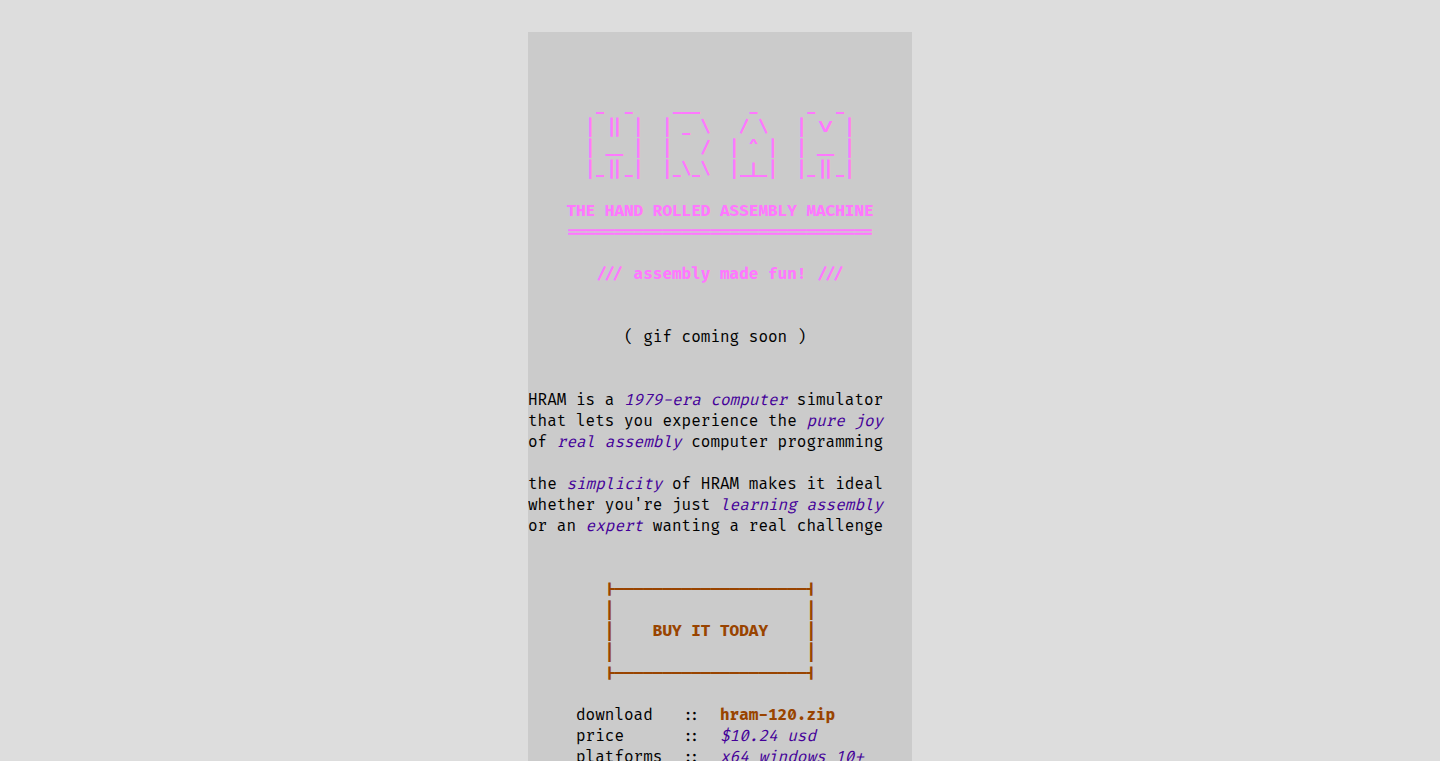
Author
90s_dev
Description
This project showcases a 'hand-rolled' assembler, allowing developers to write and execute programs directly in assembly language. It's a demonstration of how machine code works, providing a deeper understanding of computer architecture and low-level programming. The innovation lies in the manual control it gives developers over the machine's instructions, offering insights into how software interacts with hardware.
Popularity
Points 2
Comments 0
What is this product?
HRAM is essentially a custom assembler built from scratch. Instead of using pre-built tools, the developer crafted their own system for translating human-readable assembly code into the raw instructions the computer understands. This is innovative because it bypasses high-level programming and gives a direct view into how computers process instructions. It's like seeing the engine of a car from the inside. So, what's the point? You gain a profound understanding of how software interacts with the hardware, which can be invaluable for optimization, debugging, and system-level programming.
How to use it?
Developers would use this by writing assembly code, then feeding it to HRAM. HRAM would then translate that code into machine code that the developer can execute. You could integrate this into projects where you need very fine-grained control over how the hardware works. Think of optimizing a game engine's rendering pipeline or understanding the behavior of critical systems. The project provides the tools to understand and manipulate the most fundamental instructions a computer follows, which enables you to optimize your program for performance and to debug low-level issues more effectively.
Product Core Function
· Assembly Language Parser: This function takes assembly code as input and breaks it down into its individual components like instructions, registers, and operands. Its value is in letting developers interact with machine code in a slightly more readable format, allowing for easier program creation. For instance, understanding how different CPU instructions function allows you to optimize your code for performance.
· Instruction Encoder: This part translates human-readable assembly instructions into machine code (binary instructions). The value is in understanding the direct relationship between high-level instructions and their binary counterparts. Useful in writing highly optimized code, debugging, and understanding the underlying architecture. So, you could optimize your game code to render faster.
· Execution Engine: This is the heart of the assembler, and it executes the machine code. This allows you to witness your assembly code running directly on the machine. This feature would allow developers to see the instructions they wrote interacting with the underlying hardware. Imagine running a critical piece of code and understanding how it interacts with your hardware, or tracing errors at the machine level.
· Memory Management: Manages memory allocation and deallocation. By understanding the low-level memory management, developers can avoid common issues like memory leaks and improve their program's overall stability. It allows you to build more efficient and reliable software. So, if you are developing a high-performance application or a system programming, this is crucial.
Product Usage Case
· Game Engine Optimization: Imagine you are optimizing a game engine to squeeze out every last bit of performance. By directly writing assembly code for critical rendering routines (drawing objects, handling physics), you could optimize these processes and make the game run smoother. This lets you optimize specific, performance-critical code sections.
· Operating System Development: If you're building an operating system, you need to interact directly with the hardware. The knowledge gained from HRAM can be invaluable, allowing you to understand how to manage memory, handle interrupts, and schedule processes at the lowest level. So, with this, you could build your operating system to do exactly what you want and when.
· Reverse Engineering and Security Analysis: When analyzing malware or reverse engineering software, you often encounter machine code. Understanding how this machine code was generated can provide insights into how the software functions and uncover security vulnerabilities. This can help you protect against security threats, or understand a proprietary application's inner workings.
· Embedded Systems Programming: For projects like controlling a robot or writing firmware for a device, low-level control is essential. Assembly code can be highly efficient and can give you very precise control over the hardware. It would give you control of any hardware down to the machine instructions.