Show HN Today: Discover the Latest Innovative Projects from the Developer Community
 ShowHN Today
ShowHN TodayShow HN Today: Top Developer Projects Showcase for 2025-07-26
SagaSu777 2025-07-27
Explore the hottest developer projects on Show HN for 2025-07-26. Dive into innovative tech, AI applications, and exciting new inventions!
Summary of Today’s Content
Trend Insights
The hacker spirit is alive and well! Today's projects spotlight a powerful trend: developers are building tools that put users in control of their technology. This includes tools that let you switch between different AI models (Enfiy Code), run AI locally (multiple projects) and tools focused on privacy and giving the users more control. Developers are also tackling complex problems with code, such as streamlining crypto compliance (ShorPay). Embrace this shift! Think about how you can empower users with choice, privacy, and customization in your own projects. Consider how you can automate tedious tasks, like data analysis and compliance, to free up time for innovation. The future is about building tools that bend to the user's will, not the other way around.
Today's Hottest Product
Name
Enfiy Code – Universal AI coding assistant with multi-provider support
Highlight
This project is a universal AI coding assistant. It allows developers to use multiple AI providers (OpenAI, Anthropic, etc.) through a single interface. This means you're not locked into one AI service, and can even run AI models locally for increased privacy. It utilizes a Model Context Protocol (MCP) for seamless integration of external tools. Developers can learn how to create flexible and adaptable AI-powered tools by leveraging this multi-provider approach, ensuring they're not tied to a single vendor and can prioritize privacy if needed.
Popular Category
AI and Machine Learning
Developer Tools
Utilities
Popular Keyword
AI
Open Source
Coding Assistant
LLM
Technology Trends
Multi-Provider AI Integration: Building tools that seamlessly integrate with different AI services, offering users choice and flexibility.
Local AI Processing: Prioritizing local execution of AI models for enhanced privacy and reduced reliance on cloud services.
AI-Enhanced Productivity Tools: Developing tools that leverage AI to automate tasks and improve developer workflows.
Compliance-as-Code: Automating compliance processes through code and smart contracts for crypto projects.
Project Category Distribution
AI and Machine Learning (35%)
Developer Tools (30%)
Utilities (20%)
Other (15%)
Today's Hot Product List
| Ranking | Product Name | Likes | Comments |
|---|---|---|---|
| 1 | QuickTunes: A Lightweight Apple Music Player for Mac | 75 | 23 |
| 2 | GrahamGPT: An AI Avatar Powered by Paul Graham's Essays | 3 | 6 |
| 3 | Podcast Summary Engine | 7 | 0 |
| 4 | Hand-Rolled Assembly Machine | 4 | 3 |
| 5 | Shor: Compliance-as-Code for Crypto Projects | 4 | 1 |
| 6 | Suhya - Decentralized Anonymous Video Chat | 3 | 2 |
| 7 | Keycloak IGA: Open-Source God Mode Killer | 2 | 3 |
| 8 | Enfiy Code: Your Multi-AI Coding Sidekick | 2 | 2 |
| 9 | Aria: The Sweet Spot Scripting Language | 2 | 2 |
| 10 | Ruffle Virtual Keyboard: Playing Flash Games on Mobile | 3 | 0 |
1
QuickTunes: A Lightweight Apple Music Player for Mac
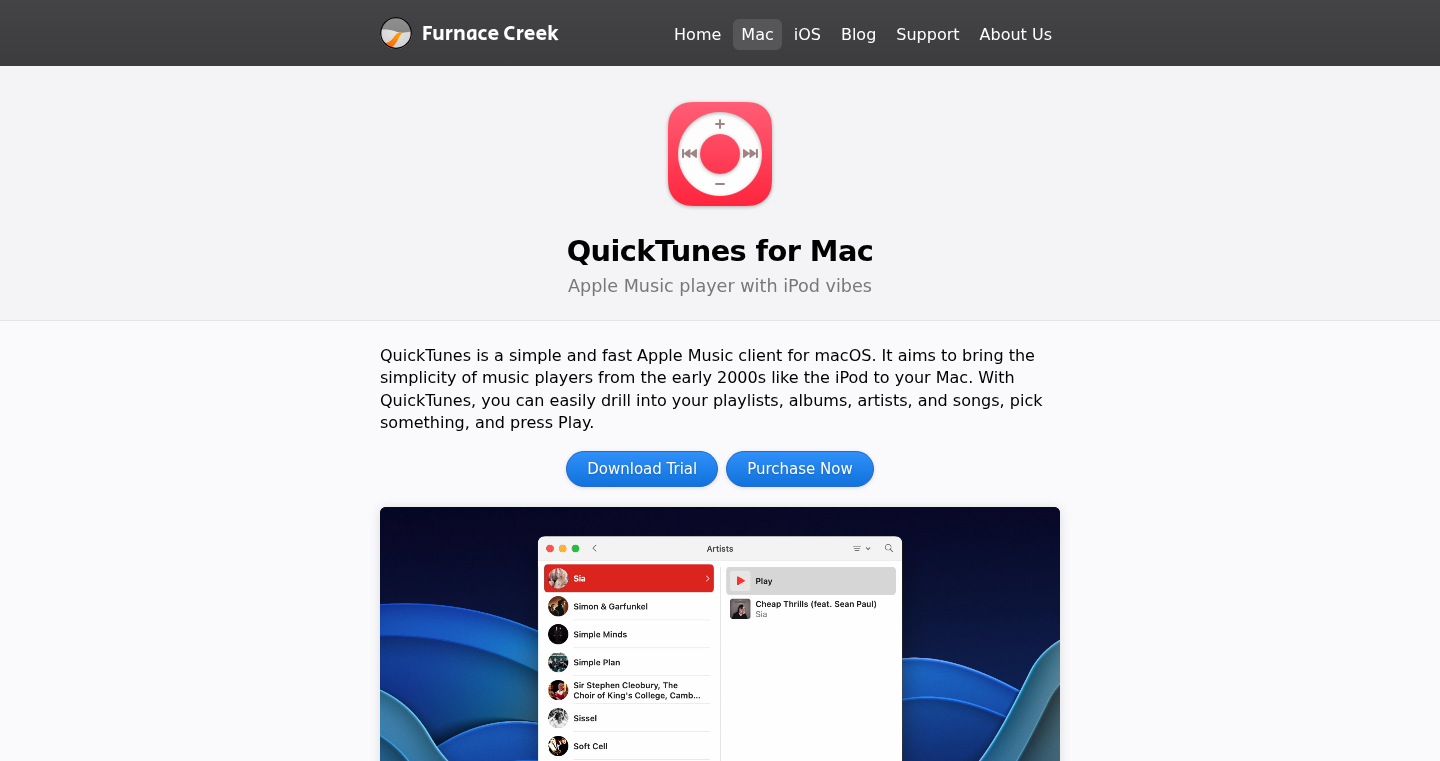
Author
albertru90
Description
QuickTunes is a Mac application designed as a fast and streamlined alternative to the official Apple Music app. Inspired by the simplicity of the classic iPod, it offers a lightweight and responsive experience for browsing and playing your Apple Music library. It addresses the common issue of the Apple Music app being slow and resource-intensive, especially on older Macs. The core innovation is in its focus on simplicity, speed, and efficient resource management, making music playback a smoother and more enjoyable experience.
Popularity
Points 75
Comments 23
What is this product?
QuickTunes is a music player app for macOS that gives you a snappy, fast way to listen to Apple Music. It strips away the bloat and complexity of the official Apple Music app, focusing on quick access to your music library. Instead of tons of features, it prioritizes speed and responsiveness, making it feel like using a modern iPod. It achieves this by optimizing how it loads, displays, and plays your music, avoiding unnecessary overhead and background processes. So what? So you get a music player that loads instantly, responds to your commands quickly, and doesn't hog your computer's resources.
How to use it?
Developers can use QuickTunes as a model for building streamlined applications. It shows how to efficiently interact with APIs (Apple Music API) while maintaining a focus on user experience. Its codebase offers examples of how to implement features like keyboard shortcuts for navigation and efficient data handling. You can integrate it into other projects that require efficient music playback capabilities. Think of it as a starting point for developers looking to create fast and lightweight applications, or as a way to understand the trade-offs made in optimizing for performance and responsiveness. So what? So you can learn how to build faster and more efficient macOS applications, or even incorporate its design principles into your own projects.
Product Core Function
· Fast Music Library Browsing: QuickTunes quickly loads and displays your entire Apple Music library. Value: Provides instant access to your music, eliminating the lag often experienced in the official app. Application: Ideal for users with large music collections who want to browse their music quickly.
· Keyboard Shortcut Navigation: Offers keyboard shortcuts for navigating the app, including playback controls. Value: Enables efficient and hands-free music control. Application: Useful for users who prefer keyboard-centric workflows or want to control music without looking at the screen.
· Minimalist User Interface: Features a simple, uncluttered user interface focused on core music playback functionality. Value: Reduces distractions and enhances usability by prioritizing essential features. Application: Suitable for users who prefer a clean and straightforward music player without unnecessary features.
· Efficient Resource Management: Designed to minimize resource consumption, ensuring smooth performance even on older Macs. Value: Provides a responsive music playback experience without impacting system performance. Application: Beneficial for users with older hardware or those who want to conserve battery life on laptops.
· Native macOS Integration: Built using native macOS technologies, ensuring a seamless and familiar user experience. Value: Offers a stable and well-integrated application that feels like a natural part of the macOS ecosystem. Application: Allows users to enjoy a music player that integrates well with macOS features like system-wide controls and notifications.
Product Usage Case
· Building a Custom Music Player: Developers can use QuickTunes as a base to create a custom music player tailored to specific needs, such as supporting different music sources or adding unique features. This demonstrates how to integrate with an existing API, such as Apple Music, while tailoring the user interface to fit the design.
· Developing Lightweight Applications: The project serves as a good example of building applications with optimized performance, particularly in how it avoids unnecessary features and efficiently handles data. This is suitable for developers who want to create fast-loading and responsive applications.
· Improving User Experience: Studying the design principles of QuickTunes allows developers to gain insights into how simplicity and focus can significantly improve the user experience. This applies in building software of all types, regardless of the domain.
2
GrahamGPT: An AI Avatar Powered by Paul Graham's Essays
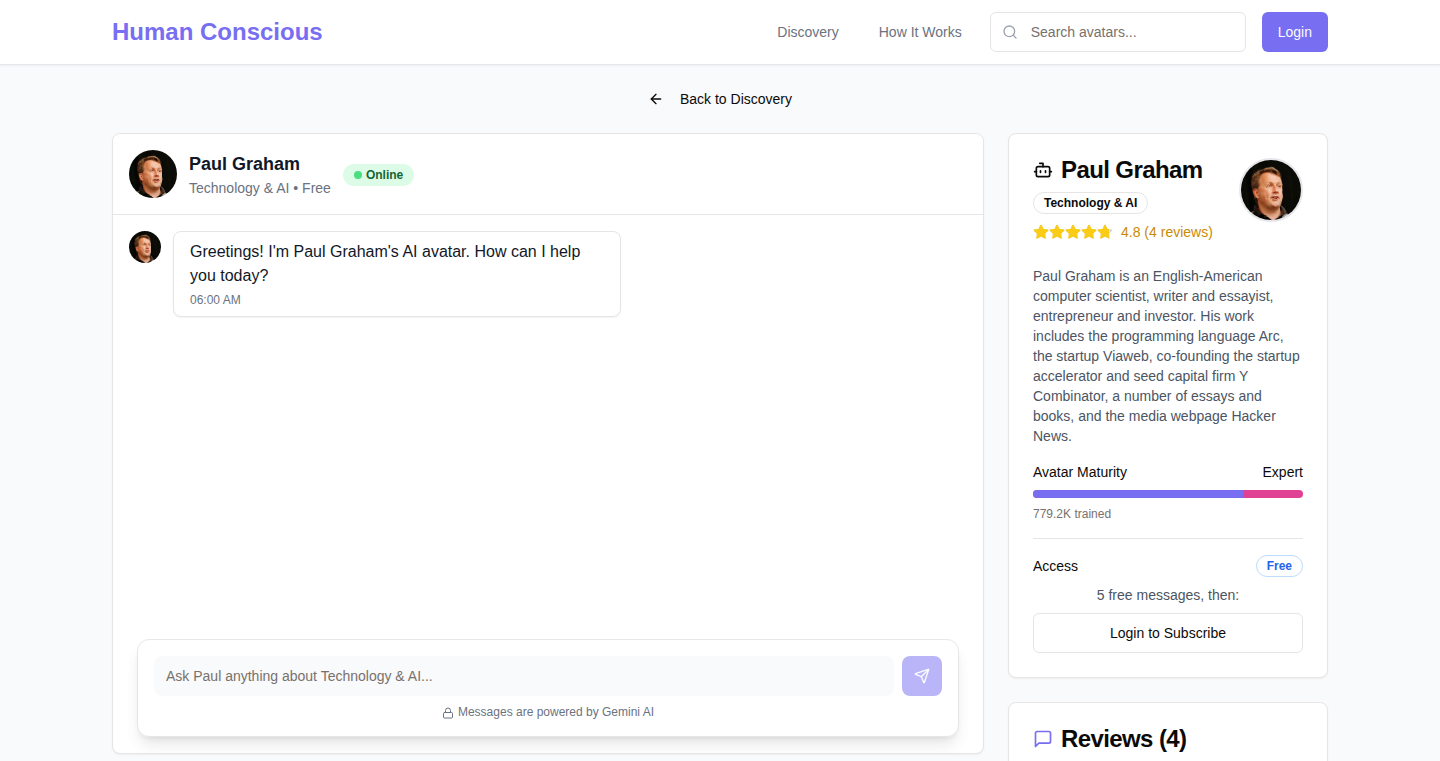
Author
stewlabs
Description
GrahamGPT allows you to interact with an AI avatar trained on the complete collection of Paul Graham's essays. It leverages natural language processing (NLP) and machine learning (ML) to simulate conversations and answer questions in a style reminiscent of Paul Graham's writing. The core innovation lies in the targeted dataset (all of Paul Graham's writings) and the nuanced fine-tuning to capture his unique voice and perspective. This addresses the challenge of creating AI that not only answers questions but also reflects a specific author's style and viewpoint.
Popularity
Points 3
Comments 6
What is this product?
GrahamGPT is an AI that can 'speak' like Paul Graham. It's been 'trained' on all of his essays. Think of it as a super-smart chatbot that has read everything Paul Graham has written. The technology behind it involves taking all of Graham’s words, feeding them into a powerful computer, and teaching it to understand and respond in a similar way. So, you can ask it questions, and it will answer them, hopefully with the same wit and insight that you'd find in his essays. The innovation is using a very specific and rich data set (Paul Graham's essays) and customizing the AI to mimic his writing style. So what? So you get to ask questions and receive answers in a style you already love.
How to use it?
Developers can interact with GrahamGPT through an API, or a user-friendly web interface (if the project provides one). You would typically send a question or prompt, and the AI would generate a text response. This could be integrated into educational tools, writing aids, or even used as a conversational bot in a project. For example, you can use it to quickly get Paul Graham's opinions on a specific topic, or to gain inspiration for writing by seeing how the AI phrases its answers. So what? Developers can use it as a source of inspiration or to rapidly access Paul Graham's thoughts on a wide array of topics.
Product Core Function
· Conversation Simulation: Allows users to have a conversational exchange with the AI, querying it about various topics and receiving responses that attempt to emulate Paul Graham's writing style. This is achieved through NLP and prompt engineering. So what? You get instant access to answers and opinions, as if you are talking with Paul Graham himself.
· Style Cloning: The AI attempts to replicate the writing style, tone, and perspective of Paul Graham. This involves techniques like fine-tuning pre-trained language models (like GPT-3, for example) on a specific dataset of Graham's essays. So what? You receive insightful answers presented in a familiar and engaging style.
· Knowledge Retrieval: The AI leverages the content of Paul Graham's essays to answer questions. This involves techniques for information retrieval and question answering from a large text corpus. So what? You get informed and relevant answers to your queries, drawing from the rich content of Graham’s writings.
Product Usage Case
· Educational Tool: A developer creates an educational platform that uses GrahamGPT to answer questions about startups and entrepreneurship, using Graham's unique insights. So what? Students receive answers that are not only informative, but also presented in a familiar style, making the learning more engaging.
· Writing Aid: A writer uses GrahamGPT as a source of inspiration and a way to brainstorm ideas by asking it to elaborate on certain topics in the style of Paul Graham. So what? Writers gain a unique perspective and improve their writing skills.
· Research Assistant: A researcher uses GrahamGPT to quickly find Paul Graham's opinions on specific topics, saving time and effort by querying a conversational AI. So what? Researchers can conduct more in-depth and efficient studies on the topics related to Paul Graham’s essays.
3
Podcast Summary Engine
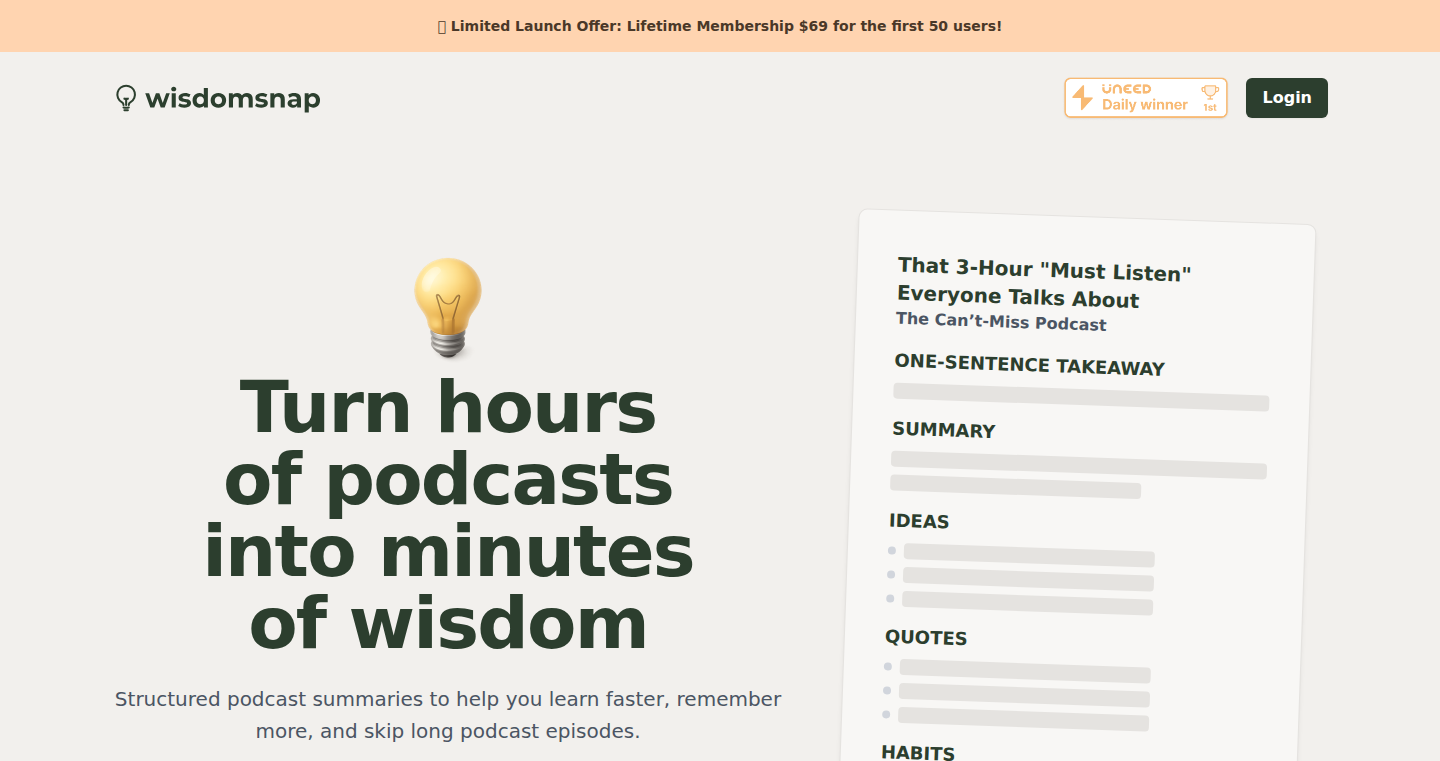
Author
bardonadam
Description
This web app cleverly summarizes long podcasts by leveraging the power of artificial intelligence (AI). It takes the transcript of a podcast episode and uses OpenAI's AI to generate a structured summary, extracting key takeaways, actionable habits, and recommendations. It addresses the problem of information overload from lengthy podcasts, helping users quickly assess an episode's value and extract relevant insights. It's like a smart assistant for your audio content, saving you time and effort.
Popularity
Points 7
Comments 0
What is this product?
This project uses AI to understand and summarize the content of podcasts. It works by feeding the podcast transcript into OpenAI's API, which then analyzes the text and creates a concise summary, complete with key points and suggestions. Think of it as a smart reader for audio, quickly giving you the gist of an episode without you having to listen to the whole thing. So this lets you quickly decide if a podcast episode is worth your time.
How to use it?
Developers could integrate this technology into their own applications for podcast discovery, content aggregation, or even as a research tool. Imagine building a personalized podcast feed that only shows you episodes relevant to your interests, based on these AI-generated summaries. The app could be used by any user who wishes to consume long-form audio content, with the potential to be accessed via a web app, integrated within existing podcast apps, or delivered as a newsletter. So you could quickly skim a podcast before listening to it, saving you tons of time.
Product Core Function
· Podcast Transcript Processing: The app takes the text transcript of a podcast episode as input. The value here is in making the podcast content machine-readable, setting the stage for automated analysis. So, you get to use the app regardless of the podcast’s length.
· AI-Powered Summary Generation: The OpenAI API is used to analyze the transcript and generate a structured summary. This is where the magic happens, using AI to extract the most important information. So you're spared from listening to a two-hour podcast to understand the main points.
· Structured Data Extraction: The AI generates a structured output, including key takeaways, actionable habits, and recommendations. This structured data is easier for users to digest and use effectively. So, you can quickly get to what matters most, actionable insights and how to apply them.
· Potential for Personalization: The endgame suggests features like personal podcast feeds and email/RSS delivery. This demonstrates the potential to adapt the summary to user interests and needs. So, you can get a personalized digest of the most valuable episodes.
Product Usage Case
· Content Discovery: Developers can use this tool to build a recommendation system that suggests podcasts based on the summary contents. This allows users to discover relevant content more efficiently. So, users can easily find podcasts based on their interests, without having to search extensively.
· Research Tool: Researchers can quickly scan podcast summaries to identify episodes that are relevant to their studies, saving time and making the research process more effective. So, researchers can quickly access key podcast information to aid their work.
· Educational Content: The structured summaries can be used to build educational resources for podcast episodes, allowing learners to grasp key concepts quickly. So, users can leverage the information to learn and gain knowledge quickly.
· Podcast Summarization Services: Developers could build a commercial service to provide summaries for a wide variety of podcasts. So, users are able to get summarized information for a wide range of podcasts.
4
Hand-Rolled Assembly Machine
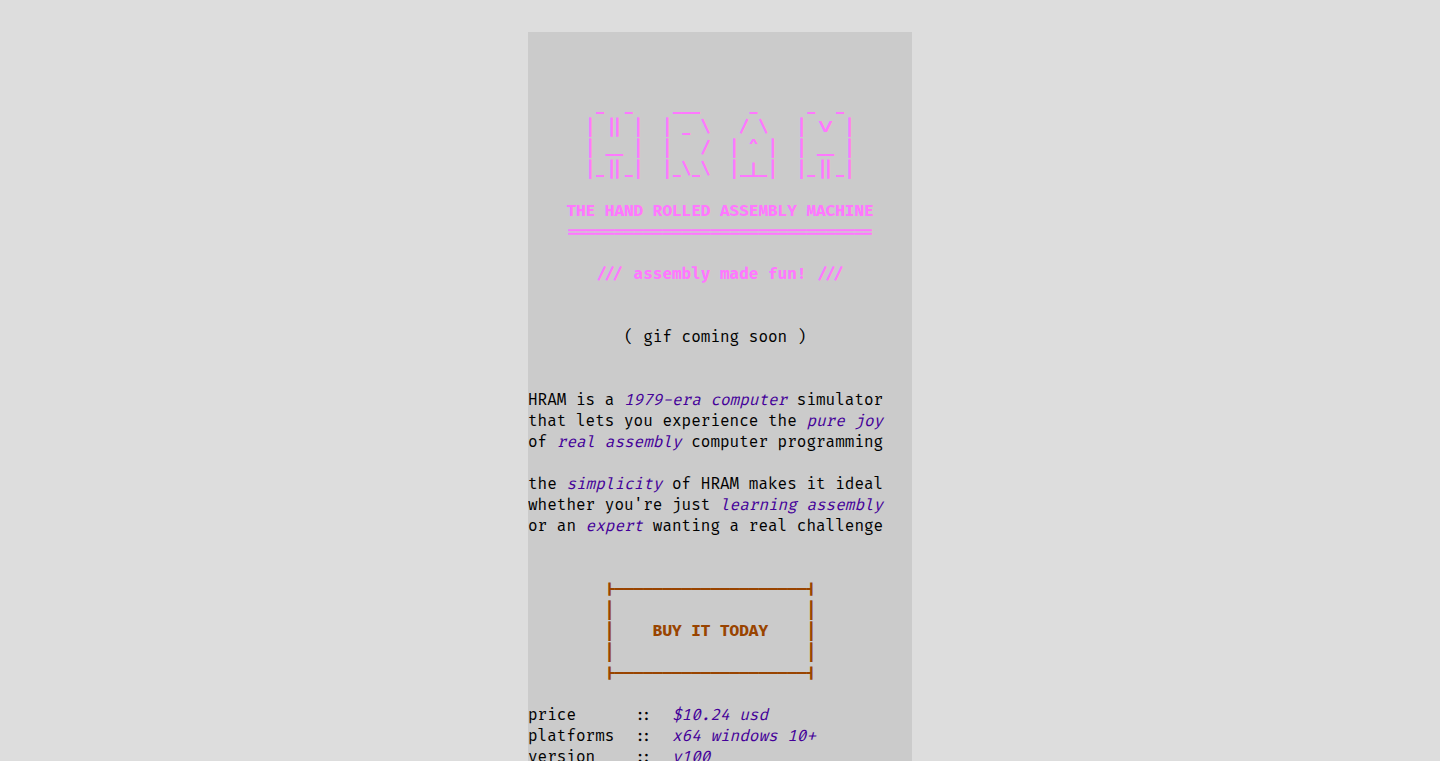
Author
90s_dev
Description
This project, 'Hand-Rolled Assembly Machine', is a testament to the core hacker spirit: building from the ground up. It's likely a tool or a technique where the developer is manually assembling something, likely code or a system. The key innovation here probably lies in the meticulous approach and understanding of underlying mechanisms. It might be about optimizing a process, like assembling code, or understanding the intricacies of a specific technology. It reflects a deep understanding of the assembly language or the system in question. So, what does it do for you? It offers a way to comprehend the internal workings of a system and find a way to optimize a process by doing it manually.
Popularity
Points 4
Comments 3
What is this product?
This project likely involves manually creating or understanding something usually handled by automated tools. For example, if it’s a code assembler, the developer would be translating low-level instructions into machine code by hand. The innovation is not in creating a new tool but in understanding the inner workings of one by hand. This approach can provide insights into performance bottlenecks and optimizations by bypassing existing tools and using direct manipulation. So, what's the core idea? It’s about getting up close and personal with how something works. Understanding the system at the most granular level.
How to use it?
Developers would likely use this project to learn about assembly language, system programming, or hardware interaction. For instance, if this is a code assembler, the developer might write a simple program in assembly language, and then painstakingly translate it into machine code. Another scenario could be to learn how to create a driver for a specific hardware. This manual approach forces the developer to understand the details that modern automated tools abstract away. It’s about gaining deeper knowledge through direct experience. So, how do you use it? By writing or constructing things manually, or by finding ways to work directly at the level of source code.
Product Core Function
· Manual Code Assembly: This function allows developers to translate assembly language instructions into machine code by hand. This process helps them to understand the internal workings of the CPU, memory, and how software interacts with hardware. This is useful for those interested in low-level programming. So, what does it do? It helps you understand how your CPU works.
· Hardware Driver Development: This project could provide a framework for creating low-level drivers by manually crafting commands to communicate with hardware. This includes things like accessing the memory, controlling the display, etc. This is helpful for those who need access to hardware functionality at the deepest level. So, why is it important? It enables you to use hardware like never before.
· Performance Optimization: Since the process is manual, it forces developers to focus on efficiency. By understanding the bottlenecks at a basic level, the developer can optimize the way a program works. This is particularly important for resource-intensive systems, like games or databases. So, how do you improve performance? Through an understanding of what the CPU does.
Product Usage Case
· Operating System Development: Developers use the 'Hand-Rolled Assembly Machine' approach to manually construct critical parts of the operating system kernel. This helps them comprehend how system calls, memory management, and device drivers function from the lowest levels. So, you will have better insights on operating systems.
· Reverse Engineering: This technique can be used when analyzing existing software to understand its behavior. When you’re reverse engineering a program, this allows you to get a view of the inner workings of the program. So, you’ll be able to figure out what the program is doing.
· Embedded Systems: Programmers of embedded systems, such as those found in IoT devices, can utilize this approach. It allows them to construct the firmware with a deep understanding of the hardware limitations and the best ways to utilize them. So, you get more out of these tiny computers.
5
Shor: Compliance-as-Code for Crypto Projects
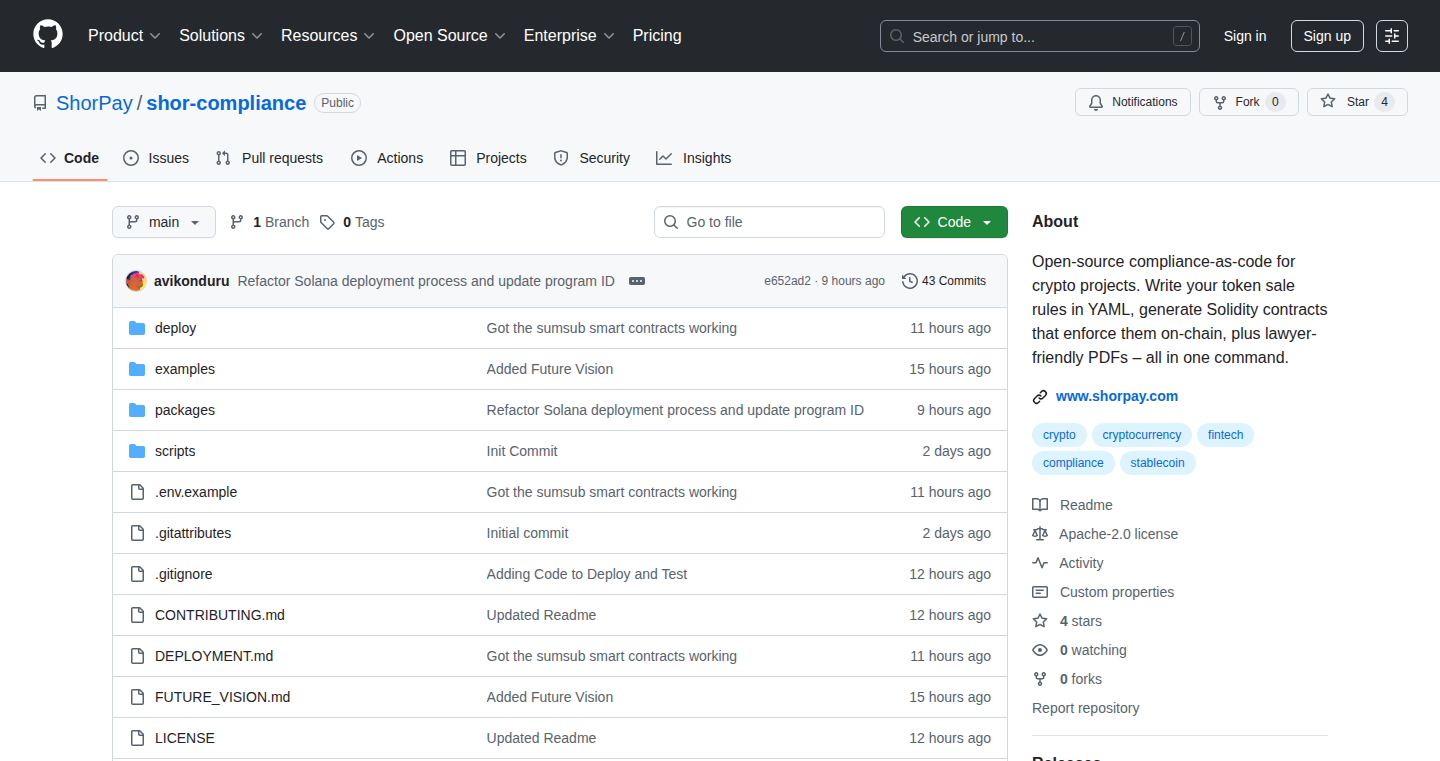
Author
daivikgoel
Description
Shor is a framework that helps cryptocurrency projects easily comply with ever-changing regulations. It allows developers to define compliance rules in a simple YAML file. The framework then automatically generates a "guardrail" smart contract that enforces these rules on the blockchain. This eliminates the need for constant smart contract rewrites and simplifies audit processes, making compliance much easier. The core innovation lies in turning complex legal requirements into executable code.
Popularity
Points 4
Comments 1
What is this product?
Shor is a tool for crypto developers to manage regulatory compliance. It works by letting developers write down their compliance rules in a simple text file (YAML). Then, Shor translates those rules into a smart contract – a piece of code that automatically enforces the rules on the blockchain. This helps developers to avoid legal troubles and make sure their projects follow the law. This is especially useful because crypto regulations change frequently and are different in different regions. So this is an innovative way of converting legal requirements into automated, updatable code. The core idea is to automate compliance and reduce the burden on developers and legal teams.
How to use it?
Developers use Shor by first defining their project's compliance rules in a YAML file. This file specifies things like who can participate in a token sale, based on their location or how much they invest. Then, they use a command-line tool (CLI) to compile this YAML file into a smart contract. Finally, they deploy the smart contract alongside their other smart contracts. When regulations change, developers only need to update the YAML file and redeploy the new smart contract. So, you define the rules in a simple file, then the system converts it into a smart contract, and that smart contract automatically enforces the rules. This streamlines the compliance process, reduces the need for manual checks, and makes projects more adaptable to regulatory changes. For example, if you are creating a new crypto token, you can use this to ensure that users from countries where your token is not allowed are automatically blocked from participating.
Product Core Function
· Compliance Rule Definition in YAML: Allows developers to specify their compliance rules in a user-friendly YAML format. This is important because it simplifies the process of creating and updating compliance policies. It makes it easier to understand and manage the rules without needing to be a coding expert. So this makes managing compliance policies easier and less prone to errors.
· Smart Contract Generation: Shor compiles the YAML rules into a smart contract. This smart contract acts as an automated "guardrail", enforcing compliance rules directly on the blockchain. It is critical because it automates compliance, making it more reliable and less susceptible to human error or oversight. So this offers automated and reliable compliance enforcement.
· Automated Blocking of Non-Compliant Users: The generated smart contract automatically blocks users who do not meet the specified compliance requirements. This is important to prevent potential legal issues and ensure that a project remains compliant with regulations. So this helps to automatically prevent regulatory violations.
· Easy Updates and Redeployment: When regulations change, developers can simply update the YAML file and redeploy the smart contract without having to rewrite the entire contract. So this simplifies and speeds up compliance maintenance.
· Audit Trail Generation: Shor provides tools to generate audit-ready documentation, including a manifest of the rules, timestamps, and bytecode hashes. This simplifies the auditing process and makes it easier to demonstrate compliance. So this simplifies the process of preparing for and passing audits.
Product Usage Case
· Token Sales: A crypto project launching a token can use Shor to define rules about which countries can participate in the token sale (e.g., excluding US or Chinese citizens), and set investment limits. Shor will generate a smart contract that automatically enforces these rules, ensuring that only compliant users can purchase the token. So it helps with creating legally compliant token offerings.
· Decentralized Exchanges (DEXs): DEXs can use Shor to implement KYC (Know Your Customer) and AML (Anti-Money Laundering) checks. The project can integrate the system with KYC providers and set thresholds. Users who don't meet the KYC criteria are automatically blocked from using the DEX. So it allows DEX to integrate compliance features into their operations.
· Stablecoin Issuance: A stablecoin issuer can use Shor to ensure compliance with financial regulations. For example, they can restrict the countries that can hold or transact in their stablecoin, helping the issuer stay within the bounds of existing legal frameworks. So this aids in regulatory compliance for stablecoin issuers.
· Updating Country Restrictions: If new regulations block a country from participating in a project, developers can update the YAML file, recompile, and redeploy the smart contract. The new restrictions are then immediately enforced, without any complex code changes. So this facilitates quick responses to regulatory changes.
6
Suhya - Decentralized Anonymous Video Chat
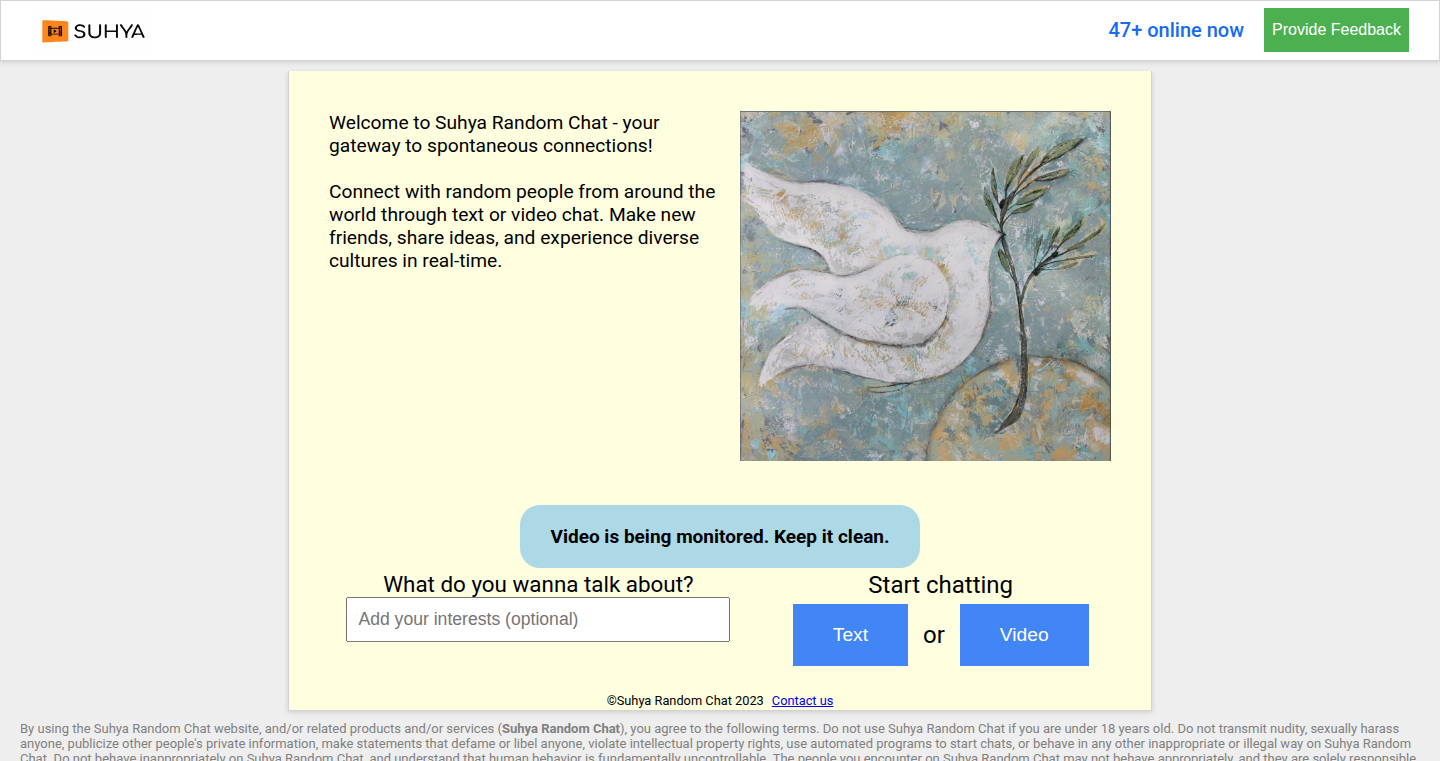
Author
Codegres
Description
Suhya is a hosted version of Omegle, but with a focus on privacy and user control. It's built with the aim of providing a secure and anonymous video chat experience. The key technical innovation is likely the implementation of features like end-to-end encryption to protect user conversations, and perhaps leveraging decentralized technologies or privacy-focused routing to obscure the user's location and identity. The project attempts to solve the problem of privacy breaches and surveillance common on centralized video chat platforms.
Popularity
Points 3
Comments 2
What is this product?
Suhya is essentially a private video chat platform. It tries to solve the problems of traditional services like Omegle by focusing on user privacy. Think of it as a secure, anonymous place to video chat. The technical innovations may include encryption of video streams, and methods to hide users' IP addresses and locations, making it difficult for anyone to track the users or eavesdrop on their conversations. So this is all about giving users more control over their data and their online experience.
How to use it?
Developers can use Suhya to experiment with secure communication technologies, especially related to video streaming, encryption, and privacy-enhancing techniques. They can contribute to the project, learn how to build privacy-focused applications, or integrate the core features into their own projects. For instance, they could build a secure video conferencing tool or a privacy-respecting social media platform. The key here is understanding how to secure real-time communication. So this offers you the ability to learn and build secure video chat tools.
Product Core Function
· End-to-end encryption: This means only the people in the chat can see the video and hear the audio. This is crucial for protecting privacy. It’s like sending a secret message that only the intended recipient can decode. This is useful in any application where you don't want anyone else to be able to listen in. For example, it can be used to protect sensitive data in a video conference call.
· Anonymization techniques: These technologies might use techniques to hide a user’s IP address or location. It can involve using a decentralized network or routing the video through multiple servers to obscure where the user is connecting from. This is crucial for protecting the user's privacy. This is valuable for developers who are working on applications where anonymity is a critical requirement, such as applications for whistleblowers.
· Decentralized architecture (potential): If Suhya is built on a decentralized architecture, this could mean that no single entity controls the platform. This can reduce the risk of censorship and data breaches. This also ensures that the platform is not controlled by a single point of failure. This helps build more robust and resilient privacy-focused applications. For example, a decentralized video streaming platform.
Product Usage Case
· Building a secure video conferencing tool: Developers could use Suhya’s core technologies (e.g., encryption) to create a secure alternative to Zoom or other video conferencing services. This addresses the rising demand for secure communication, particularly in professional settings. By integrating encryption, the conference calls become more private.
· Developing a privacy-respecting social media platform: Integrating Suhya’s anonymization techniques can enable the creation of social media platforms where users can communicate without revealing their location or IP address. This will give users more control over their data. This is useful for building platforms to protect users from censorship and surveillance.
· Creating a secure communication tool for activists or journalists: The anonymity and encryption capabilities of Suhya can be crucial in protecting the identities and communications of activists, journalists, and others working in sensitive areas. This is useful for building tools that support free speech and protect individuals from surveillance and censorship.
7
Keycloak IGA: Open-Source God Mode Killer
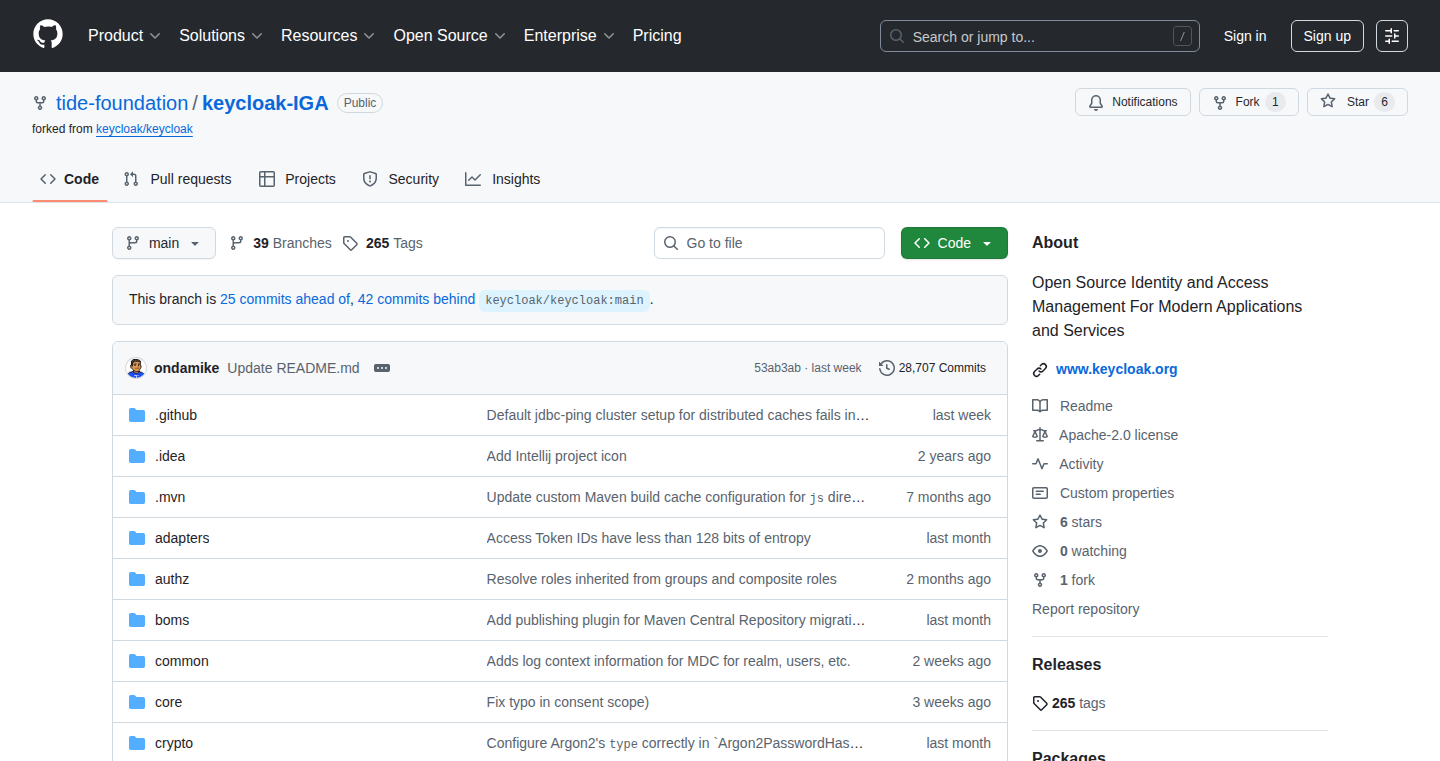
Author
SaltNHash
Description
This project is an open-source Identity Governance and Administration (IGA) solution built on top of Keycloak. It aims to tackle the 'God mode' problem in Identity and Access Management (IAM) systems, which means preventing superuser accounts from having excessive privileges. The core innovation lies in its fine-grained access control and automated compliance features. It allows developers to define and enforce least privilege access, ensuring users only have the necessary permissions, therefore drastically improving security and auditability. This addresses the security risks of overly-powerful administrator accounts.
Popularity
Points 2
Comments 3
What is this product?
This project is a solution for managing user access in Keycloak (an open-source identity and access management system). It's designed to prevent 'God mode', meaning no single user has all the power. It achieves this through precise control over who can do what and automated checks to make sure everything follows the rules. So, it's like having a security guard that makes sure everyone only uses the right keys for the right doors.
How to use it?
Developers can integrate this solution into their Keycloak setup. They define rules about who can access what resources. For example, a developer can specify that a particular user can only view, but not modify, specific data. The system then automatically enforces these rules. Use cases include ensuring only authorized personnel can access sensitive data, controlling which developers can deploy code, and streamlining security audits. This makes your systems more secure and easier to manage, and reduces the risk of security breaches by limiting privileges.
Product Core Function
· Fine-Grained Access Control: Allows developers to define precise access rules. For example, you can specify that a user can only read a database table but not write to it. This is crucial for security by limiting potential damage from compromised accounts. Therefore, developers can achieve better control of their users' capabilities.
· Automated Compliance Checks: The system automatically verifies that all access rights adhere to predefined policies and regulations. If something is out of compliance, it alerts administrators. This simplifies audits and helps organizations meet regulatory requirements (like GDPR or HIPAA), providing an automated way to ensure that user access adheres to compliance.
· Privilege Monitoring and Reporting: Provides tools to monitor user privileges and generate reports. Developers can see who has what access and identify any potential issues. This helps improve security by providing insights into access patterns and user behavior, which is important for auditing, finding suspicious activity, and continually improving access control.
· Least Privilege Enforcement: The system is designed to promote and enforce the principle of least privilege, meaning users only get the minimum amount of access needed to do their jobs. This is a cornerstone of modern security, drastically reducing the attack surface, and prevents attackers from using stolen credentials to access a wider range of resources.
Product Usage Case
· Scenario: A development team needs to restrict access to production databases. Solution: Using the IGA solution, a developer can configure Keycloak to grant only read access to production data for most developers, while only a limited number of senior engineers have write permissions. Benefit: Prevents accidental data corruption or unauthorized modifications, improving data integrity.
· Scenario: A company needs to comply with GDPR regulations. Solution: The IGA system can be used to ensure that access to personal data is strictly controlled and auditable. Benefit: The compliance system makes it easier to show regulators who has access to sensitive data and how it's used.
· Scenario: An organization wants to secure its cloud infrastructure. Solution: Developers can define roles and permissions within Keycloak using the IGA. They can specify that users only get permissions to access the specific cloud resources they need to fulfill their responsibilities. Benefit: This limits the blast radius in case of a security breach.
· Scenario: Security Audits. Solution: The IGA solution provides detailed logs and reports, making it easier to perform security audits. Benefit: Faster audit processes and can demonstrate adherence to security best practices.
8
Enfiy Code: Your Multi-AI Coding Sidekick
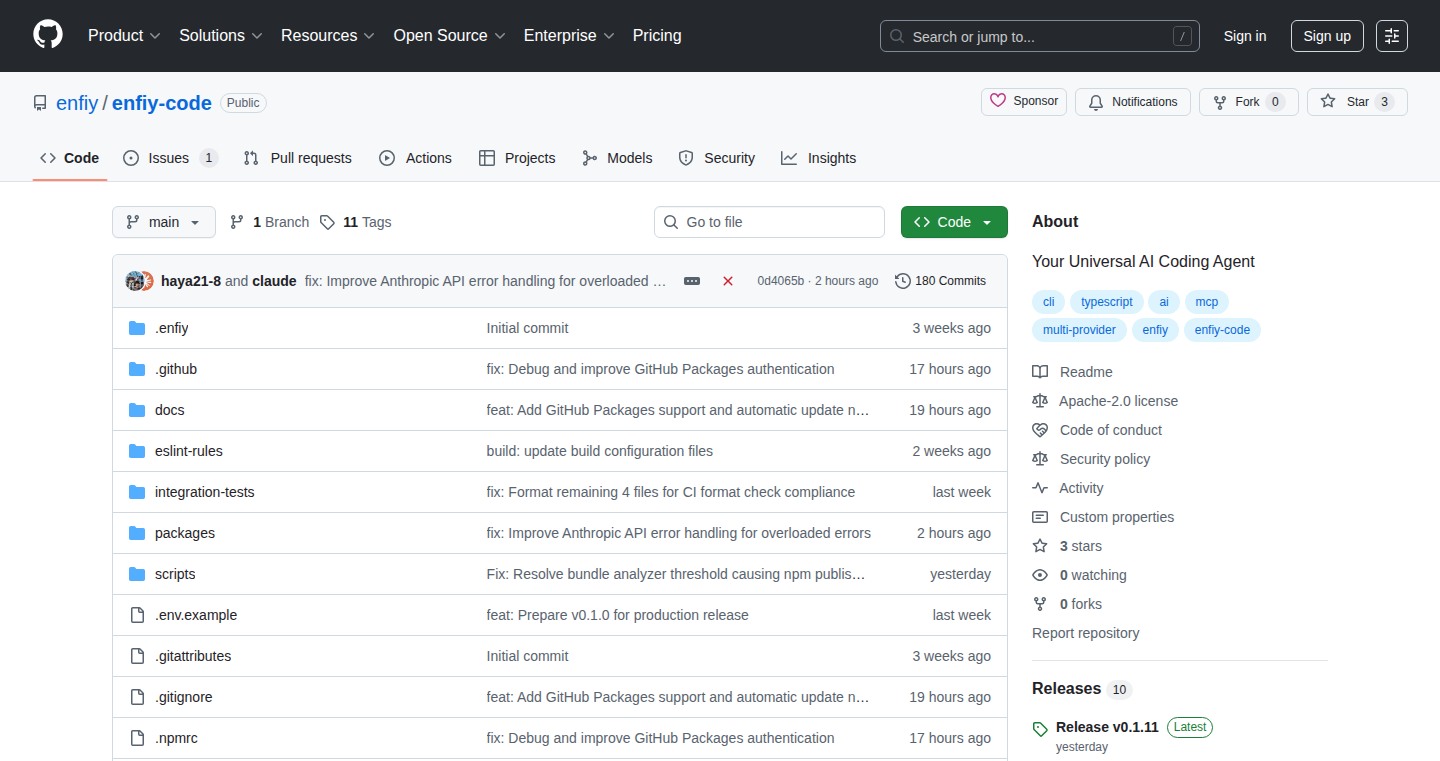
Author
haya21_8
Description
Enfiy Code is a command-line tool that acts as a universal AI coding assistant, allowing you to use multiple AI models (like Claude, GPT, Gemini, and local models via Ollama) from a single interface. The key innovation is its multi-provider approach, giving developers the flexibility to choose the best AI for the job and switch between them seamlessly. It also supports local AI models for enhanced privacy. Enfiy Code excels at handling complex tasks, integrates external tools, and can even generate apps from PDFs and sketches. So, this allows developers to leverage the power of AI for coding, regardless of which AI provider they prefer or their privacy needs.
Popularity
Points 2
Comments 2
What is this product?
Enfiy Code is like a smart assistant for your coding tasks. It allows you to use different AI models (think of them as different coding brains) such as OpenAI's GPT or Google's Gemini, or even run AI locally on your own computer using Ollama. The cool part is that you can switch between these AI models with ease, compare their results, and pick the one that works best for you. It also supports a system called Model Context Protocol (MCP) to work with external tools, and can understand large code projects and even generate applications from PDFs and sketches using multimodal AI. So, this simplifies the process of using AI in coding, makes it more flexible, and protects your privacy.
How to use it?
Developers can use Enfiy Code from their command line. For example, you can ask it to generate code for a specific function, review your code for errors, or even help you with complex Git operations. You would simply type a command like `enfiy code 'write a function to sort an array'` and the tool would use the AI model you selected to generate the code. It also works well in projects where you need to process a lot of data and quickly check the performance of multiple AI models. So, you can integrate it into your existing coding workflow and boost your productivity.
Product Core Function
· Multi-provider support: Enfiy Code lets you use different AI models. So, this offers flexibility to choose the best AI model for the task and compare results.
· Extended context support: Enfiy Code can handle large codebases. So, it allows developers to work with complex projects without limitations.
· Local AI support via Ollama: Enfiy Code allows you to run AI models on your own computer. So, this gives developers privacy options and control over their data.
· Model Context Protocol (MCP) integration: This feature allows Enfiy Code to interact with external tools. So, this enhances the capabilities of AI-assisted coding, enabling more complex workflows.
· Multimodal AI for app generation: Enfiy Code can generate applications from PDFs and sketches. So, this enables faster prototyping and simplifies the development process.
Product Usage Case
· Code generation: A developer needs to create a function to validate user input in a web application. Using Enfiy Code, they can specify their requirements, and the tool can generate the code using their preferred AI model. So, this saves the developer time and effort by automating the initial coding phase.
· Code review: A team of developers wants to review a large pull request. They can use Enfiy Code to automatically review the code for potential bugs and style issues using various AI models. So, this improves code quality and reduces the time spent on manual code reviews.
· Generating a UI from a Sketch: A product manager has a sketched out design for a new app feature. Using Enfiy Code, the team can generate a UI based on that sketch using a multimodal AI approach. So, this accelerates the prototyping phase of UI/UX development.
· Git operations automation: A developer wants to automate some complex Git tasks, like branching or merging. Enfiy Code can help to automate those processes using various AI models. So, this reduces the chance of error and makes the code deployment processes efficient.
· Comparing AI model performance: A data scientist wants to find out which AI model provides the best result in a specific area. Enfiy Code can perform this comparison for different AI models. So, this saves time and allows developers to make informed choices for their projects.
9
Aria: The Sweet Spot Scripting Language
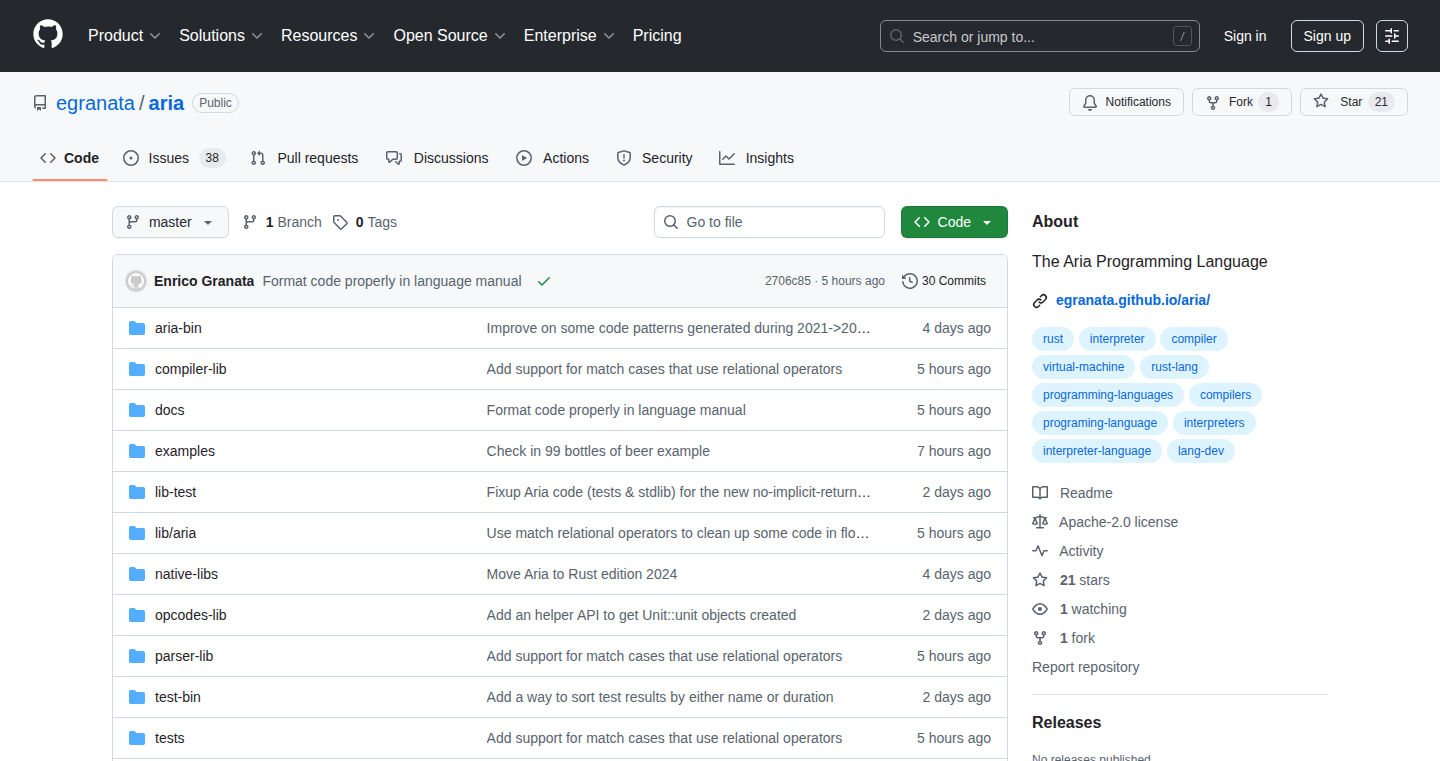
Author
egranata_aria
Description
Aria is a new programming language designed to be easy to learn and fun to use. It aims to be a "sweet spot" language, combining a familiar C-style syntax with inspiration from other languages. The goal is to create a low-ceremony, get-stuff-done language with a small but usable standard library. This project showcases an attempt to simplify the development process and make coding more accessible. It solves the problem of complex language barriers for developers.
Popularity
Points 2
Comments 2
What is this product?
Aria is a scripting language, meaning it lets you write instructions for a computer to follow. The cool thing is its design philosophy: it's all about making things easier for programmers. It borrows ideas from other popular languages, making it feel familiar. The goal is to reduce the "ceremony" – the tedious stuff that slows you down – and let you get things done quickly. So this is a different approach from established languages by focusing on ease of use and developer experience.
How to use it?
Developers can use Aria to write scripts for various tasks. You can use it for things like automating tasks, creating small applications, or even prototyping ideas quickly. To use it, you'd write your code in Aria, and then the Aria interpreter would run it. Aria is meant to be integrated easily, meaning developers can adopt it in their workflow without much hassle. So you'd be able to test out an idea quickly, and perhaps build a small, functional tool rapidly.
Product Core Function
· Familiar C-style Syntax: Aria uses a syntax similar to the C programming language, which means if you know C, C++, Java, or C#, you will likely find it easy to pick up. This reduces the learning curve for developers familiar with these languages. So it decreases the time needed to learn the syntax.
· Low-Ceremony Design: Aria focuses on minimizing the amount of extra code you have to write just to get things done. This makes your code cleaner and more efficient, allowing you to focus on the core functionality of your project. This means you can write programs more efficiently and get results faster.
· Small but Usable Standard Library: Aria comes with a built-in set of tools (a 'library') for common tasks. This means you don't have to write everything from scratch. It's designed to provide essential functionality without being overwhelming. So it gives developers pre-built tools to start building projects.
· Dynamic Scripting: Aria is a scripting language. This means it interprets the code as it runs, making it easy to make changes and see the results quickly. This contrasts with compiled languages, which require a build step before you can run your code. So it enables fast prototyping and development.
Product Usage Case
· Rapid Prototyping: Developers could use Aria to quickly test out ideas before committing to a more complex project. For example, a game developer could use Aria to create a quick prototype of a game mechanic. So you can get a proof of concept faster.
· Automation Tasks: Aria could be used to automate tasks, such as processing data or performing system administration tasks. For instance, a data scientist might use Aria to clean and transform data. So you can automate repetitive tasks.
· Small Utility Programs: You can create small, useful programs for personal or professional use, such as a tool to convert files or automate backups. So you can create custom tools to improve your productivity.
10
Ruffle Virtual Keyboard: Playing Flash Games on Mobile
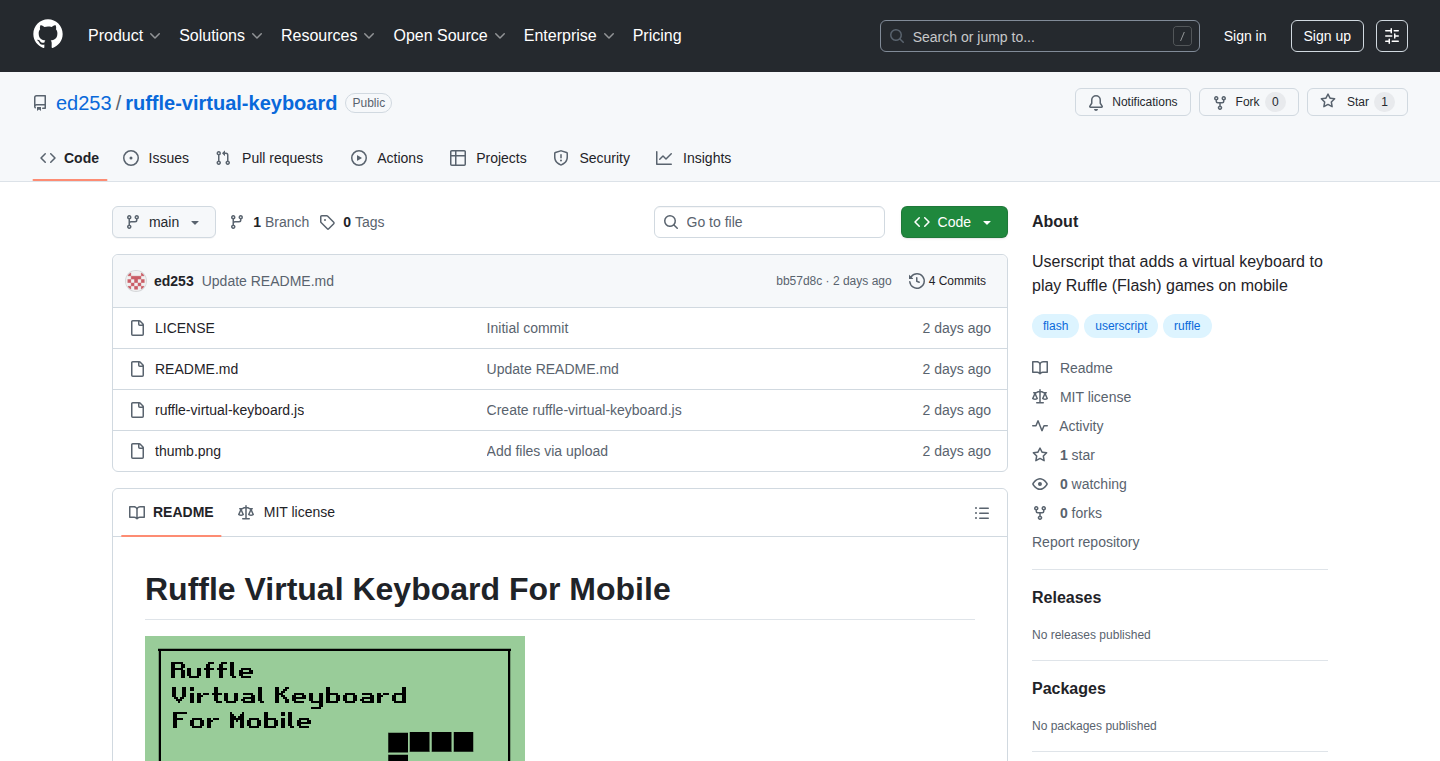
Author
ed253
Description
This project creates a virtual keyboard specifically for playing Flash games on mobile devices, addressing the problem that many classic Flash games lack mobile controls. It leverages the Ruffle Flash emulator and a userscript to inject a virtual keyboard (arrow keys and spacebar) into the browser, allowing users to control Flash games using touch input. The core technical innovation lies in its use of JavaScript's `focus`, `dispatchEvent`, and `KeyboardEvent` to simulate key presses within the Ruffle environment. This circumvents the need for complex integration and provides a simple, effective solution for mobile Flash game control.
Popularity
Points 3
Comments 0
What is this product?
This project is a virtual keyboard that allows you to play Flash games on your mobile device using the Ruffle Flash emulator. It works by injecting a custom keyboard interface (arrow keys and spacebar) into your browser using a userscript. The script then simulates key presses within the Ruffle environment, enabling you to control Flash games with touch input. This is innovative because it provides a practical solution for playing Flash games on mobile devices, which previously lacked proper control schemes. So this is useful because it allows you to enjoy those classic Flash games on your phone or tablet.
How to use it?
To use this project, you need to install the Tampermonkey browser extension and the provided userscript. Once installed and Ruffle is active on a webpage containing a Flash game, the virtual keyboard will appear automatically. You then use the on-screen arrow keys and spacebar to control the game. You can integrate this by simply adding the userscript to your browser, as it automatically detects the Ruffle container and injects the virtual keyboard. So this means it's easy to use and works without needing you to dive into any complicated code.
Product Core Function
· Virtual Keyboard Display: The core function is to render the virtual keyboard interface (arrow keys and spacebar) on the screen. This is essential for providing the user interface for input. So this lets users see and interact with the control inputs.
· Keypress Simulation: The userscript intercepts touch input on the virtual keyboard and simulates corresponding key presses. This involves creating `KeyboardEvent` objects and dispatching them to the Ruffle container. This is key to enabling the Flash game to respond to user input. So this makes the game think you're pressing actual keyboard buttons.
· Ruffle Integration: The project targets Ruffle, a Flash emulator. The script uses the `focus` method to ensure the keyboard events are directed to the correct Flash application within the browser. This focuses the key presses. So this helps the game register the keyboard inputs.
· Touch Input Handling: The script effectively handles touch events on the virtual keyboard buttons, translating these touches into simulated keyboard presses. This feature makes the mobile interaction possible. So this lets you control the game with your fingers.
Product Usage Case
· Playing Classic Flash Games: The primary use case is playing older Flash games on mobile devices that lacked original mobile adaptations. For instance, someone can now play their favorite Flash game from the early 2000s on their phone. So it enables users to enjoy games that were previously inaccessible on mobile.
· Mobile Gaming Accessibility: Providing a solution for mobile input for Flash games can also improve accessibility for users with limited or no access to physical keyboards or desktop devices. So it makes gaming accessible to more people.
· Reverse Engineering Mobile Controls: This approach can inspire others to explore methods of adding controls to other kinds of web content or emulators. It shows the simple method for intercepting keyboard input. So it provides the template for similar projects in other kinds of situations.
11
MyTesla.cc: Mobile-First Frontend for Teslamate
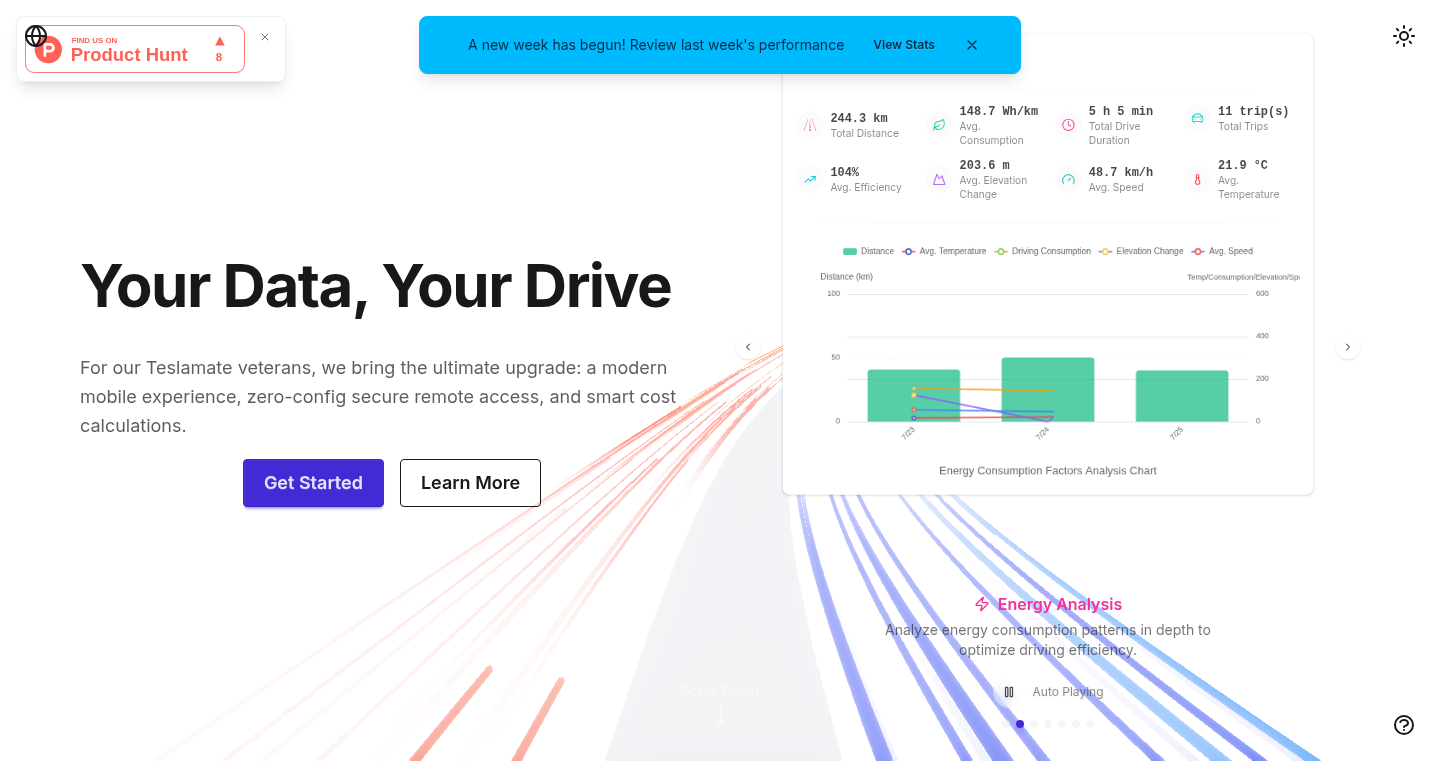
Author
gococonut
Description
MyTesla.cc is a mobile-friendly web app that provides a clean and responsive interface for your existing Teslamate instance, a self-hosted data logger for Tesla vehicles. It addresses common frustrations with the original setup by offering a simplified UI optimized for mobile devices, streamlined charging cost management, and an optional, pre-configured integration with Tailscale for secure remote access. This project solves the problem of complex and cumbersome data visualization on mobile and simplifies the process of accessing and understanding your Tesla's data, allowing users to monitor their car's performance, charging costs, and other metrics more easily from anywhere.
Popularity
Points 3
Comments 0
What is this product?
MyTesla.cc is a web application designed to work with Teslamate. Teslamate collects detailed data from your Tesla car and stores it, and this app makes that data easier to view on your phone. The innovation lies in its mobile-first design, making data visualization simple and accessible on the go. It introduces a streamlined approach to calculating charging costs, taking into account different electricity rates, and offers a simple way to set up secure access to your data via Tailscale without the need for complex configurations. So, it takes your existing car data and makes it immediately useful on your phone.
How to use it?
To use MyTesla.cc, you need to have Teslamate already set up and running. You then add a new Docker container to your Teslamate setup. This container hosts the web app. The web app itself is accessed through a web browser on your phone or any device. You simply point your browser to your Teslamate instance, either locally or via a secure connection like Tailscale. This allows you to see all your Tesla data in a clean, easy-to-use interface designed for mobile devices. So, you get a dashboard for your Tesla car's data that works perfectly on your phone.
Product Core Function
· Mobile-Optimized Interface: Provides a responsive and user-friendly interface designed specifically for mobile devices, making it easy to view your Tesla's data on the go. So, you get an easy-to-read dashboard on your phone that shows important info.
· Charging Cost Management: Allows you to define charging rates based on location and time-of-use schedules, automatically calculating and applying these costs. So, you get a better understanding of how much you spend on charging.
· Tailscale Integration: Includes an optional, pre-configured integration with Tailscale, simplifying secure remote access to your Teslamate instance. So, you can securely view your car data from anywhere.
Product Usage Case
· Data Visualization: A Tesla owner uses the app to quickly check their car's battery level, range, and charging status on their phone while away from home. So, the owner can always know the status of the car, no matter where they are.
· Charging Cost Analysis: The user sets up different charging rates for home and work and monitors the total cost of charging over time. So, the user can understand and optimize their charging expenses.
· Remote Monitoring: The user sets up Tailscale to securely access their Teslamate dashboard from anywhere, allowing them to monitor car performance and charging data while traveling. So, the user can easily check car data even when not at home.
12
AI-Assisted Teleoperation for Robotic Data Collection
Author
lorepieri
Description
This project uses Artificial Intelligence (AI) to make controlling robots remotely (teleoperation) faster and less tiring. It tackles the challenge of collecting a massive amount of real-world data needed to train advanced AI models for robots. The system combines a human operator with AI assistance, allowing the operator to control the robot while the AI handles some tasks, significantly speeding up the process and reducing mental fatigue. The core innovation lies in using AI to automate parts of the robot's movements and dynamically switching control between the human and the AI, optimizing for speed and efficiency, especially in scenarios where high latency is present.
Popularity
Points 3
Comments 0
What is this product?
This project builds a system where a human can control a robot from a distance using virtual reality (VR). The clever part is that AI helps the human. The AI can do some tasks on its own, like picking up objects. It also figures out when the human or the AI should be in charge, making the whole process faster and easier. This is important because it enables the gathering of massive amounts of real robotic data, which is critical for training advanced AI models for robots.
How to use it?
Developers can use this approach to improve teleoperation in various fields, such as remote manufacturing, hazardous environment handling, and healthcare. The system integrates VR and AI. Developers can integrate the AI assistance modules into their existing robotic teleoperation setups. They can then leverage the system's capability to speed up teleoperation tasks and reduce operator fatigue. They will need to have the necessary robot hardware, VR interface, network connectivity, and AI models to run the AI assistance modules.
Product Core Function
· AI-Powered Action Execution: The AI can perform simple actions, like picking up an object, using a combination of different AI techniques like Vision Language Action models. This frees up the human operator from these repetitive tasks. So what? You can get a lot more done in less time.
· Human-in-the-Loop AI: The AI decides when the human or itself should control the robot. This dynamic control improves efficiency by combining the human’s ability to handle complex situations with AI's automation of simpler tasks. So what? It balances the workload, reducing fatigue and improving overall speed.
· Dynamic Control Fusion: The final movement of the robot is a mix of the human's and AI's actions, weighted based on what's happening. This ensures that the human is always in control but benefits from the AI’s help. So what? You get better control and faster results, especially when there’s a delay in communication (latency).
Product Usage Case
· Remote Manufacturing: Imagine controlling a robot arm in a factory from another country. With this system, the human can do it faster and for longer, making remote work easier and more practical. So what? You can control a robot arm remotely to do factory work, which means more flexibility in where and how you work.
· Hazardous Environment Handling: Robots can work in dangerous places, like nuclear sites. The AI helps the human operator to control the robot more efficiently, even with poor visibility or network problems. So what? It makes dangerous jobs safer and faster.
· Healthcare: Surgeons could use this technology to perform remote surgeries with increased precision and decreased fatigue. So what? This can improve the accuracy of surgery and reduce surgeon exhaustion.
13
WTMF: Emotionally Intelligent AI Companion
Author
ishqdehlvi
Description
WTMF (What's The Matter, Friend?) is an AI companion designed to offer genuine emotional understanding and presence. Unlike typical productivity-focused AI, WTMF focuses on providing empathetic support and a listening ear. It remembers past conversations, adapts to your communication style, and offers voice calls and mood tracking features. It's about creating an AI that feels human and stays with you, not just offering generic advice. The core innovation lies in its focus on emotional intelligence and personalized responses, using AI to simulate a supportive friendship. So this means it could be your AI best friend.
Popularity
Points 1
Comments 2
What is this product?
WTMF is an AI-powered virtual friend that aims to provide emotional support. It moves beyond basic chatbots by learning your communication style and offering empathetic responses. Technically, it utilizes a combination of natural language processing (NLP), machine learning (ML) for understanding and generating human-like conversations, and potentially some sentiment analysis to gauge your emotional state. The innovation lies in its focus on creating a genuine sense of presence and understanding, not just providing information or completing tasks. So this project essentially tries to make AI more human and supportive, creating a deeper connection.
How to use it?
Developers can integrate WTMF into their applications or use it as a standalone tool. You could leverage its emotional intelligence engine for building customer service bots, mental health applications, or any platform needing empathetic interaction. For example, you could use its API to create a customer support system that understands the customer's frustration level and responds accordingly. Or you could integrate it into a journaling app to provide personalized feedback on user entries. So, the developer can build more engaging and emotionally aware applications.
Product Core Function
· Personalized Responses: The AI learns your communication style over time, making interactions feel more natural and relevant. This means it remembers how you communicate, what you like, and adjusts accordingly, making the conversations feel more personal.
· Voice Conversations: Allows for natural, voice-based interactions, similar to talking to a friend. So you can talk to it as you would talk to a friend, making communication easier.
· Mood Tracking & AI Journaling: Helps you track your emotions, identify patterns, and journal your thoughts. It remembers what you talked about previously. This provides insights into your emotional well-being. So you can better understand yourself through the lens of AI.
· Customizable Vibes: Choose different response styles (soft, sassy, etc.) to tailor the AI's personality to your preferences. This allows for a more personalized experience, making the AI feel more compatible with the user.
Product Usage Case
· Mental Health App Integration: Developers could integrate WTMF to offer emotional support to users within a mental health application. The AI could provide empathetic responses, help users track their moods, and offer a safe space to vent. So users get a supportive AI friend in their mental health apps.
· Customer Service Bot Enhancement: Businesses could use WTMF to build customer service bots that can understand customer emotions and respond with empathy. This can lead to improved customer satisfaction and reduce frustration. So your customer service bots become more human, making customers feel better.
· Personalized Journaling Assistant: Integrate WTMF into a journaling app to provide insightful feedback and encouragement to users, helping them to reflect on their thoughts and feelings. So you can receive meaningful guidance from your journaling entries.
· Companion for Seniors: Developing a companion app for the elderly who may feel lonely. WTMF could provide companionship, engage in conversations, and help to maintain a sense of connection. So, WTMF could be a friendly companion for the elderly.
14
Circom-Powered Ethereum Account Proof Generator
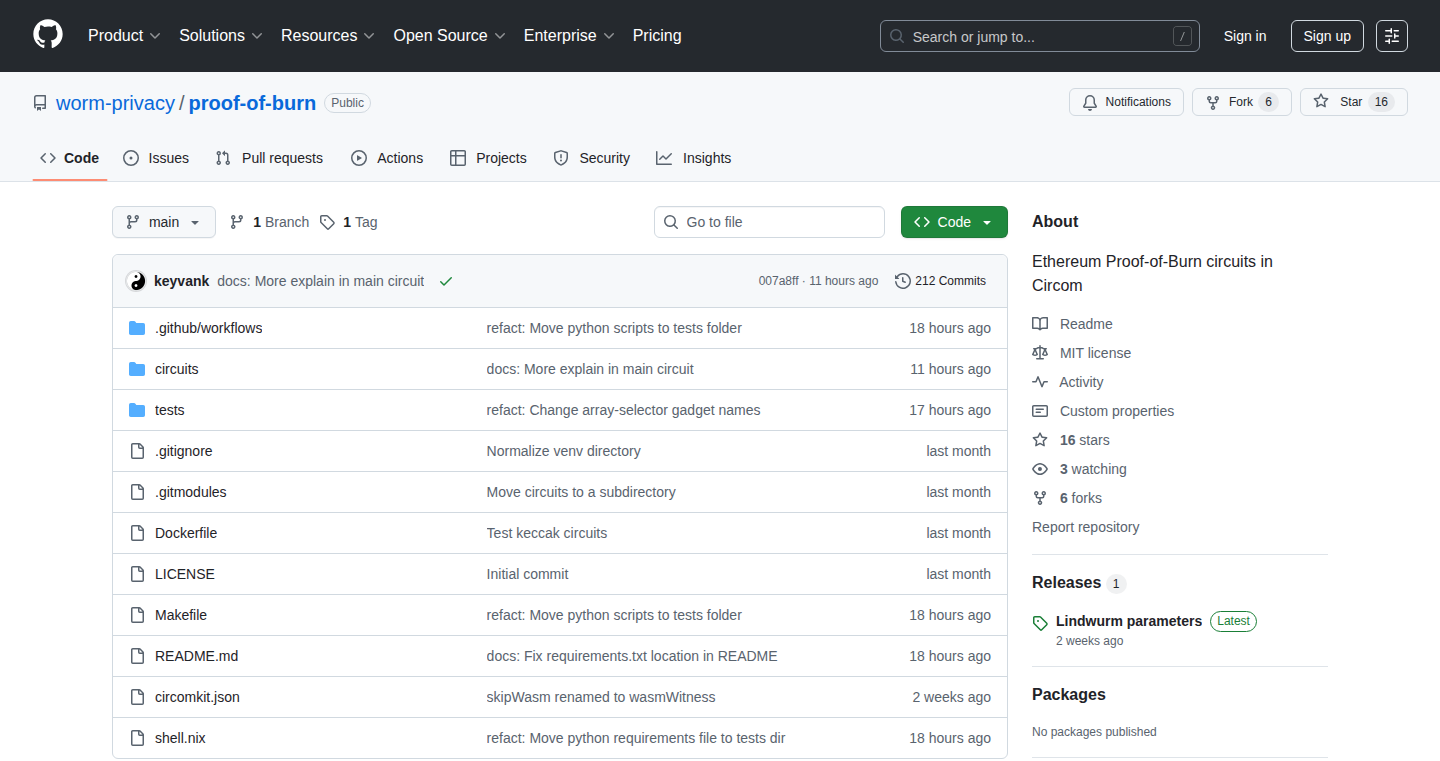
Author
keyvank
Description
This project creates cryptographic proofs that verify ownership of an Ethereum account, without revealing the account's private key or any transaction history. It leverages Circom, a programming language designed for creating 'zero-knowledge' circuits. This allows developers to prove something is true (like account ownership) without actually showing the sensitive data (like the private key), addressing the key problem of privacy in blockchain applications.
Popularity
Points 2
Comments 1
What is this product?
It's a tool that generates verifiable proofs of Ethereum account ownership using zero-knowledge cryptography. Instead of directly revealing your private key, it creates a mathematical proof that can be verified by anyone on the Ethereum network. The innovation lies in the efficient use of Circom to build these proofs, making the process faster and more scalable compared to other methods. So this allows you to prove you own an account without exposing sensitive information.
How to use it?
Developers would integrate this into applications that require identity verification on the blockchain. They'd use the tool to generate proofs related to a specific Ethereum account. These proofs can then be sent to a verifier (like a smart contract) which confirms the account's ownership. It's similar to proving you have a driver's license without showing your actual license to everyone. So you can verify ownership programmatically.
Product Core Function
· Account Ownership Proof Generation: The core functionality is to generate a proof that demonstrates an Ethereum account's control over a specific address. Value: This enables secure and private authentication in decentralized applications (dApps), eliminating the need to share sensitive information. Application: Ideal for applications like secure voting systems, private access control, and anonymous token transfers. So you can verify you are the owner without exposing your private key.
· Circom-Based Circuit Design: The project utilizes Circom, a language specifically for building zero-knowledge circuits. Value: Circom's efficiency and ease of use enable the creation of complex proofs that are relatively fast to generate and verify. Application: It's important for creating more complex and efficient zero-knowledge applications. So this makes proof generation faster and easier.
· Proof Verification: Integrates with Ethereum smart contracts to allow verification of generated proofs. Value: This ensures that the proofs are trustable and verifiable on-chain, enabling dApps to confidently rely on them for security. Application: This allows dApps to trust the proof of ownership. So you can trust that proof is valid on the Ethereum network.
Product Usage Case
· Private Voting Systems: Use the proofs to confirm that a voter owns a specific Ethereum address without revealing their actual vote or identity. The verifier will be a smart contract ensuring that only eligible voters can participate. So this keeps the voting process private.
· Secure Login to dApps: Allow users to log into dApps using their Ethereum accounts without having to share their private keys. Instead, they generate a proof of ownership that the dApp can verify. So users don't have to expose their keys.
· Anonymous Token Transfers: Facilitate private token transfers where the sender's and receiver's identities remain hidden. The proof would demonstrate that the sender has sufficient balance and is authorized to transfer the tokens. So you can transfer tokens without revealing your identity.
15
VidToArticle: AI-Powered Video Transcription and Article Generation
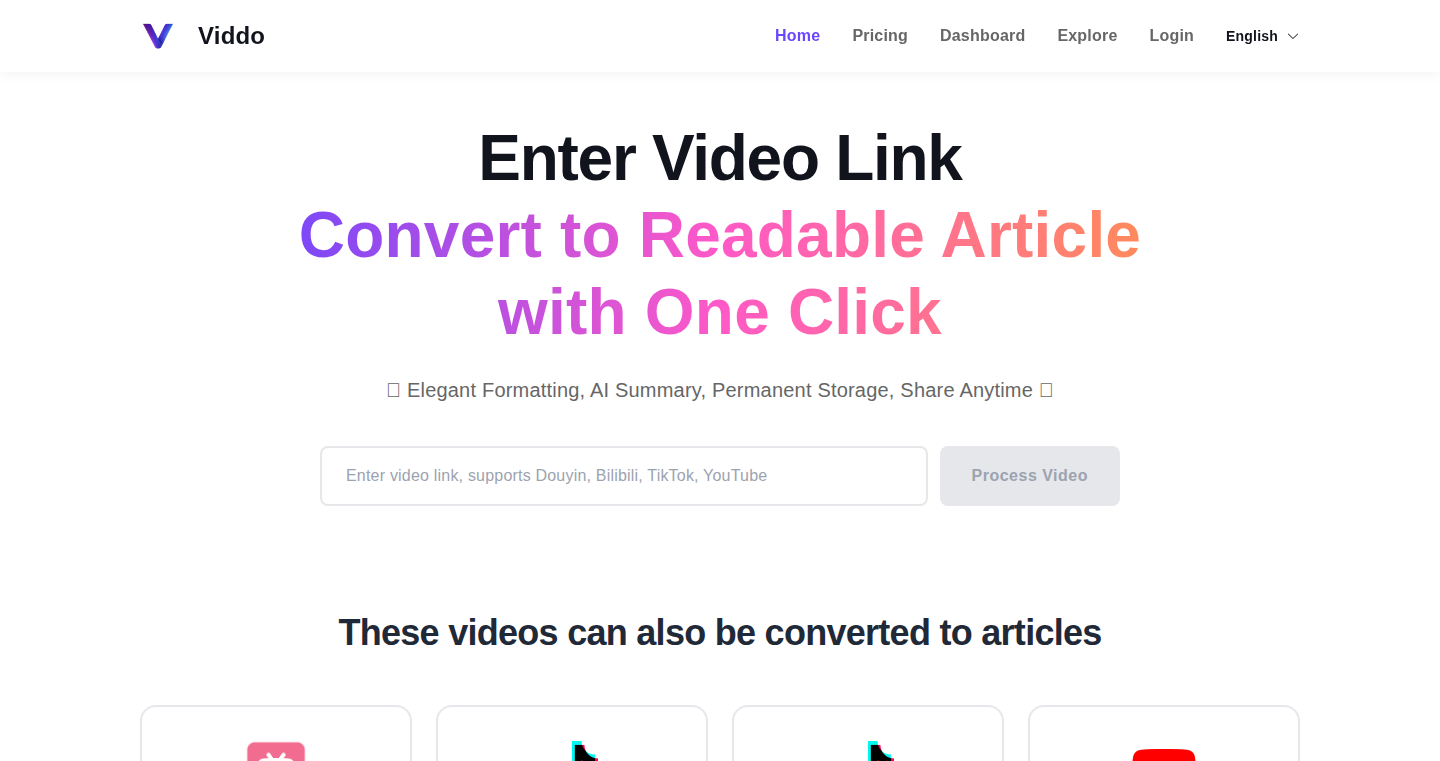
Author
zy5a59
Description
This project is a website that uses artificial intelligence to convert videos into written articles. It tackles the problem of manually transcribing video content and summarizing it, which can be time-consuming and tedious. The innovation lies in its ability to automatically transcribe the audio, analyze the content, and generate a coherent article. This allows content creators to repurpose video content quickly and efficiently.
Popularity
Points 2
Comments 1
What is this product?
VidToArticle leverages AI to analyze the spoken content within a video. It first transcribes the video's audio, converting speech into text. Then, it uses natural language processing (NLP) techniques to understand the meaning of the text, identify key topics, and extract important information. Finally, it generates a written article, summarizing the video's content in a clear and concise format. So this automatically turns videos into articles, saving you tons of time.
How to use it?
Developers can use VidToArticle by simply providing a video link or uploading a video file. The website will then process the video and generate the article. Developers can integrate this functionality into their own platforms, offering users the ability to automatically transcribe and summarize videos within their applications. This could be implemented via an API call or a software development kit (SDK), allowing developers to build upon this core functionality. So you can build services that handle content transformation.
Product Core Function
· Automatic Video Transcription: The core function is the ability to convert spoken words in a video to written text. This is powered by speech-to-text technology. Value: Saves significant time and effort compared to manual transcription. Application: Ideal for creating subtitles, transcripts, or text-based summaries from video content.
· Content Summarization: After transcription, the tool summarizes the key points of the video. This is achieved through NLP and machine learning algorithms that identify the most important information. Value: Provides concise summaries, saving users from having to watch entire videos. Application: Useful for quickly understanding the main points of a video, creating summaries for articles or blog posts, or for indexing video content for search.
· Article Generation: The system takes the summarized information and generates a well-formatted article. Value: Enables the rapid repurposing of video content into written format, expanding content reach and accessibility. Application: Bloggers, journalists, educators, and content creators can use this feature to transform video lectures, interviews, and tutorials into articles, attracting readers who prefer to read instead of watch.
· Multilingual Support (Implied): While not explicitly stated in the provided data, a practical implementation would likely include support for multiple languages. Value: Allows users to transcribe and summarize videos in various languages, expanding the tool's usefulness globally. Application: International content creators can create content in multiple languages, increasing their audience reach.
Product Usage Case
· Content Repurposing for Bloggers: A blogger wants to summarize a video interview they conducted. They use VidToArticle to transcribe the interview and generate a written article, which is then published on their blog, boosting their SEO and reach. So this allows you to create blog posts quickly from your video content.
· Educational Content Creation: A teacher has recorded a lecture. Using VidToArticle, the teacher can convert the lecture into a written document, making the content more accessible to students who prefer reading. This also provides a transcript for students with hearing impairments. So you can quickly generate study guides and text summaries for students.
· Meeting Minutes Automation: A team records their meetings. They use VidToArticle to automatically generate meeting minutes, saving time and ensuring accurate records of discussions and decisions. So you can save time and document important details.
16
Vector: Agentic Investment Research Platform

Author
nlpnerd
Description
Vector is a platform designed for investment research and analysis, built on the principle of a 'user-in-the-loop' approach. This means it combines the power of AI agents with human guidance, allowing investors to leverage AI for research while maintaining control and the ability to challenge assumptions. The platform focuses on integrating AI agents into established investment workflows, like watchlists and stock screeners, rather than relying solely on chatbot interfaces. This approach aims to address the limitations of existing tools, providing a more efficient and user-friendly experience. So, it's a smarter way to do investment research.
Popularity
Points 2
Comments 1
What is this product?
Vector is an investment research platform that leverages AI agents to assist in the research process. The core idea is to integrate AI into the existing investment workflow instead of just using chatbots. This platform is designed around two key concepts: User-in-the-loop, where humans guide the AI, and embedding AI agents into well-established workflows. The system utilizes AI agents to automate research tasks, analyze data, and provide insights, but always with the investor in control to refine results and challenge assumptions. This approach helps users to discover potential investment opportunities more effectively. So, it's like having a smart assistant to help you with your investments.
How to use it?
Developers and investors can use Vector by accessing the public beta through the provided link. The platform likely offers features such as watchlists, stock screeners, and tools for analyzing financial news and data, all powered by AI agents. Users will be able to interact with these tools to gather insights, discover market trends, and make more informed investment decisions. By combining the AI and human expertise, users are able to make decisions with higher confidence. So, you can utilize this product to enhance the efficiency of your investment research process.
Product Core Function
· Agent-assisted data gathering: The platform uses AI agents to collect and analyze financial data from various sources, like news articles, financial reports, and market data feeds. This feature saves investors significant time by automating the process of gathering information. The value here is in reducing the time spent on manually gathering data, allowing for more time to focus on the analysis and decision-making process. This is useful because it simplifies the data collection phase.
· User-in-the-loop analysis: Vector provides a platform to guide AI analysis, allowing investors to refine and challenge the AI's findings. This helps ensure that the analysis aligns with the investor's specific needs and investment strategy. The value here is in maintaining human control over the analysis process. Users can input custom parameters and refine the output results according to their specific needs. So, you can get more accurate and relevant insights.
· Workflow Integration: Vector integrates AI capabilities into existing workflows such as watchlists and stock screeners, rather than just providing a chatbot interface. This allows users to leverage AI within familiar tools and processes. The value here is that AI is integrated seamlessly into familiar tools, improving the user experience and efficiency. So, it helps users get AI assistance while using the tools they already know.
Product Usage Case
· A retail investor uses Vector to research companies for a new portfolio. The investor starts by inputting their investment criteria into the stock screener. Then, the AI agents gather data, such as news articles and financial reports, and present a list of potential investments. The investor can review the AI’s recommendations, refine the criteria based on their findings, and finally, make investment decisions. This is a great example of using the platform to speed up the investment decision-making process.
· A financial analyst utilizes the platform to monitor market trends and identify potential risks to client portfolios. The analyst sets up a watchlist of stocks. The AI agents continuously scan for news and market changes. The analyst receives alerts and insights, enabling them to take timely actions to adjust portfolios. This allows professionals to have a real-time, customized view of relevant market information. So you can stay ahead of market movements.
17
Mcp-chromautomation: A Lightweight Chrome Automation Tool
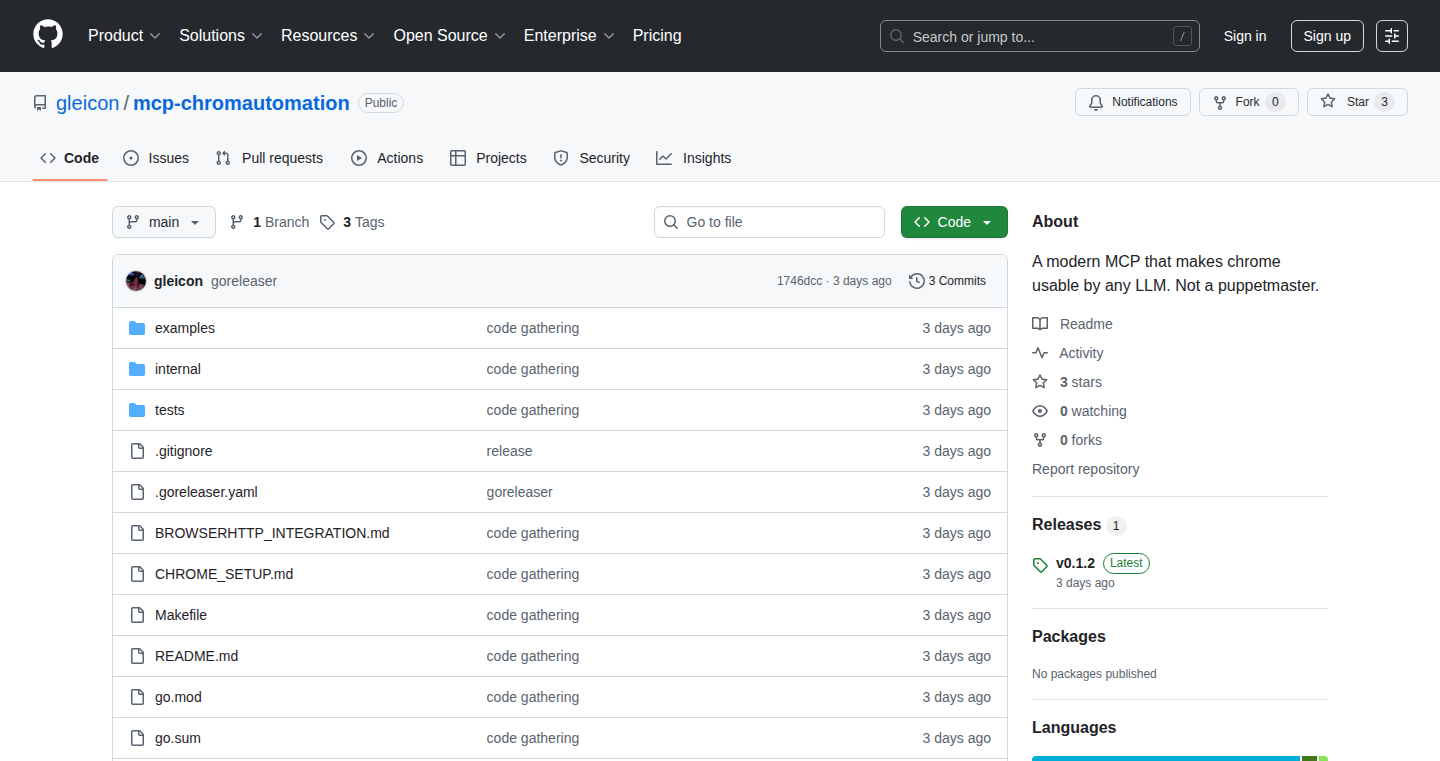
Author
tunabr
Description
Mcp-chromautomation is a novel approach to Chrome automation, offering an alternative to traditional tools like Puppeteer. It focuses on speed and efficiency by interacting directly with Chrome's Message Communication Protocol (MCP). This project sidesteps the overhead of full-blown browser instances, providing a leaner and faster way to automate web tasks. It addresses the problem of slow and resource-intensive browser automation, making it ideal for tasks where quick execution and low resource consumption are critical.
Popularity
Points 3
Comments 0
What is this product?
Mcp-chromautomation is essentially a lightweight robot for controlling Chrome. Instead of using a heavier tool like Puppeteer that simulates user actions, it talks directly to Chrome's internal messaging system (MCP). Think of it like sending direct commands to the browser, instead of sending them indirectly through a translator. This means it's much faster and uses fewer resources, making it efficient for automating web interactions. So, it lets you automate web tasks faster and with less strain on your computer.
How to use it?
Developers can integrate Mcp-chromautomation into their projects using Python or any language capable of communicating with Chrome's MCP. This typically involves establishing a connection to Chrome, and sending commands to interact with web pages – things like clicking buttons, filling out forms, or extracting data. You can integrate it into testing frameworks, web scraping tools, or even build your own browser extensions. So, you can automate your web workflows or build tools to scrape data from websites.
Product Core Function
· Direct Chrome Communication: This allows for extremely fast and efficient browser automation. It bypasses the overhead of a full browser instance, making it faster than tools like Puppeteer. This is useful for scenarios where you need quick execution of tasks, such as testing web applications or automated data retrieval.
· Low Resource Consumption: By communicating directly with Chrome, Mcp-chromautomation requires fewer system resources (CPU and memory). This is great for running multiple automation tasks simultaneously or on less powerful machines. This allows you to run automation tasks without bogging down your computer.
· Web Interaction: Provides the core functionalities to interact with web pages like clicking on elements, filling in text fields, and navigating through web pages. This is what allows you to automate tasks like form filling, web scraping, and testing user interfaces. So, it is the core of how you actually automate your web actions.
· Data Extraction: Offers the ability to extract specific data from web pages, such as text, images, or other elements. This is useful for web scraping, data analysis, or monitoring web content. This allows you to easily collect information from websites.
Product Usage Case
· Automated Web Testing: Developers can use Mcp-chromautomation to automate UI testing of web applications. This can involve automatically navigating through a website, filling out forms, and verifying that the correct results appear. This saves time and effort and improves the reliability of testing.
· Web Scraping: It can be used to scrape data from websites. For example, a developer could automate the process of extracting product prices, reviews, or other information from e-commerce sites. This is useful for market analysis, price comparison, or data aggregation.
· Automated Form Filling: Mcp-chromautomation can be used to automatically fill in web forms. This is helpful for creating bots that submit data, generate accounts, or automate other repetitive tasks. This streamlines repetitive tasks such as creating multiple accounts on a website.
· Browser Extension Development: Developers can use Mcp-chromautomation to build browser extensions that automate certain tasks or modify the behavior of web pages. For example, creating an extension that automatically extracts information from a webpage and saves it to a file. This increases your browser's functionality.
18
FakeFind: AI-Powered Review Authenticity Scanner
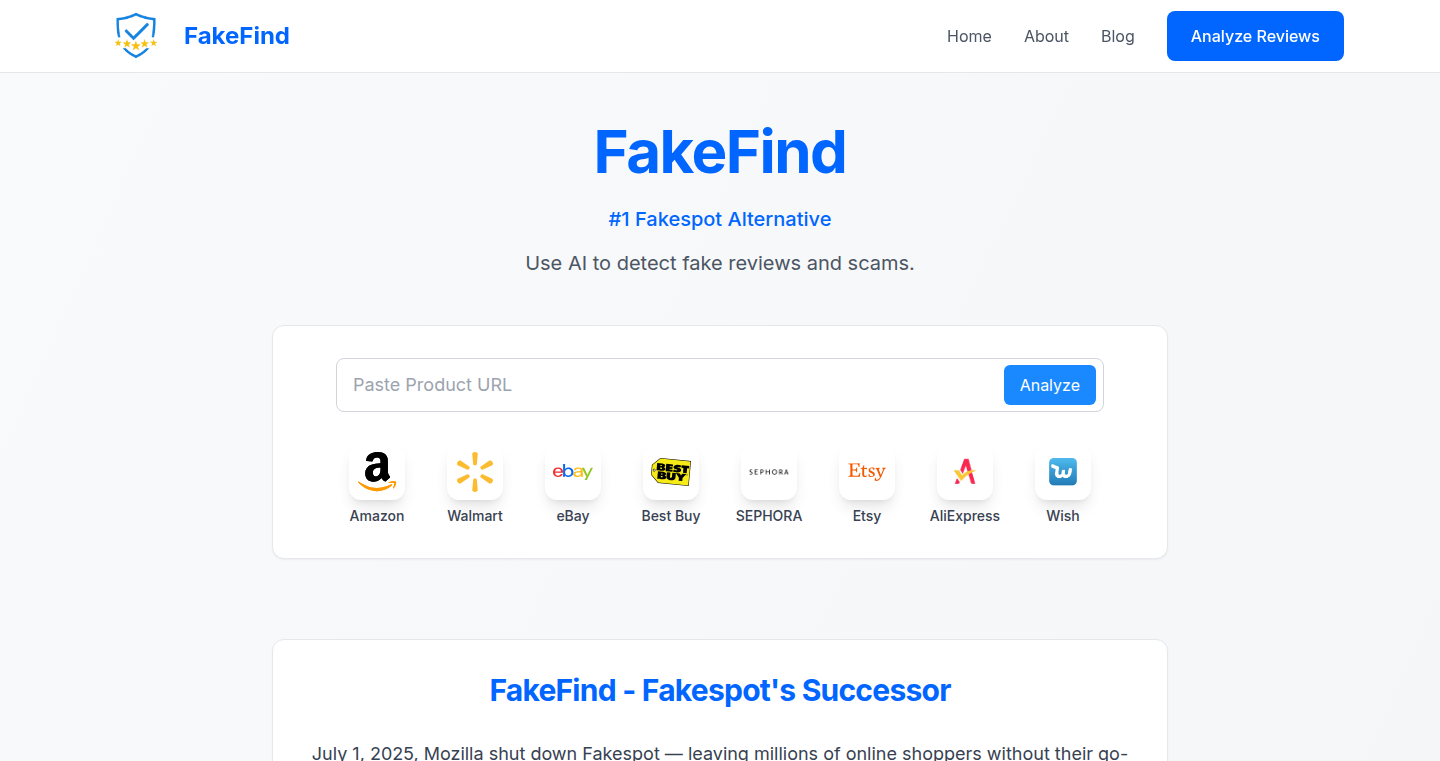
Author
FakeFind_ai
Description
FakeFind is a free tool that uses artificial intelligence to analyze online product reviews, specifically targeting Walmart, Amazon, and eBay. It identifies potentially fake reviews by looking for patterns such as repeated phrases, sudden bursts of positive ratings, and manipulation by sellers. This helps users make informed purchasing decisions by providing a 'Trust Score' and an 'Adjusted Rating' based on the authenticity of the reviews. This addresses the critical problem of misleading product information due to fake reviews.
Popularity
Points 2
Comments 1
What is this product?
FakeFind uses AI to spot fake product reviews. It examines text patterns within reviews, such as repetitive phrases often used in bot-generated content. It also analyzes the timing of reviews, looking for suspicious spikes in positive ratings that might indicate coordinated campaigns. Furthermore, it identifies potential seller manipulation and review hijacking attempts, ensuring the overall rating reflects genuine customer experiences. So this helps you filter out misleading product information and improve your online shopping experience.
How to use it?
To use FakeFind, simply paste a product link from Walmart, Amazon, or eBay into the tool. Within seconds, it will provide a Trust Score, an Adjusted Rating, and a summary highlighting the authenticity of the reviews. This can be used by anyone who wants to verify the reviews on a product before making a purchase. It requires no browser extension and works directly from the website. So you can use it to quickly assess product credibility before you buy.
Product Core Function
· AI-powered review analysis: This core function utilizes machine learning algorithms to identify patterns indicative of fake reviews. It helps automate the detection process, making it far more efficient than manual inspection. This functionality is useful for anyone trying to determine if product reviews are reliable.
· Trust Score and Adjusted Rating: Provides a quantifiable assessment of review authenticity. The Trust Score gives a quick overview of how trustworthy the reviews seem, and the Adjusted Rating recalculates the product's score, taking into account suspicious reviews. This offers a more realistic view of the product's overall performance.
· Detection of repetitive phrases and stock phrases: This feature analyzes the text within reviews, looking for recurring phrases, common wording, and templated reviews. This is useful for highlighting reviews that might have been created by bots or through generic campaigns.
· Detection of sudden surges of positive reviews: This analyzes the timing of reviews to find sudden increases in positive ratings. This helps identify campaigns where a seller might be trying to artificially inflate the product's rating. So this lets you quickly identify potential manipulation attempts by sellers.
· Seller manipulation and review hijacking detection: Identifies instances where sellers may be manipulating the review system or attempting to divert reviews for products. This is valuable for ensuring that the rating reflects genuine customer experiences and not biased opinions.
Product Usage Case
· Analyzing a new smartphone: Before buying a new smartphone, a user inputs the product link into FakeFind. The tool reveals a low Trust Score due to numerous suspiciously similar reviews, indicating potential fake reviews. The user decides not to purchase the smartphone based on the untrustworthy feedback, saving money and time. So this enables informed purchasing decisions.
· Evaluating a popular kitchen appliance: A consumer considers purchasing a popular kitchen appliance, but uses FakeFind to analyze the reviews first. The tool detects a sudden surge of positive reviews in a short period, triggering a warning. The user then does further research and discovers that the appliance was heavily promoted by fake accounts. So this can protect you from misleading marketing and fraudulent sellers.
· Checking an item on Amazon: A shopper, skeptical about an item on Amazon, uses FakeFind. The tool quickly identifies a high number of reviews containing similar phrases and patterns, and identifies these as potentially fake reviews. The user, seeing this, decides to look for a product with more trustworthy reviews. So you can avoid buying products with misleading reviews.
19
LunaSVG - Vector Graphics Rendering and Manipulation Library
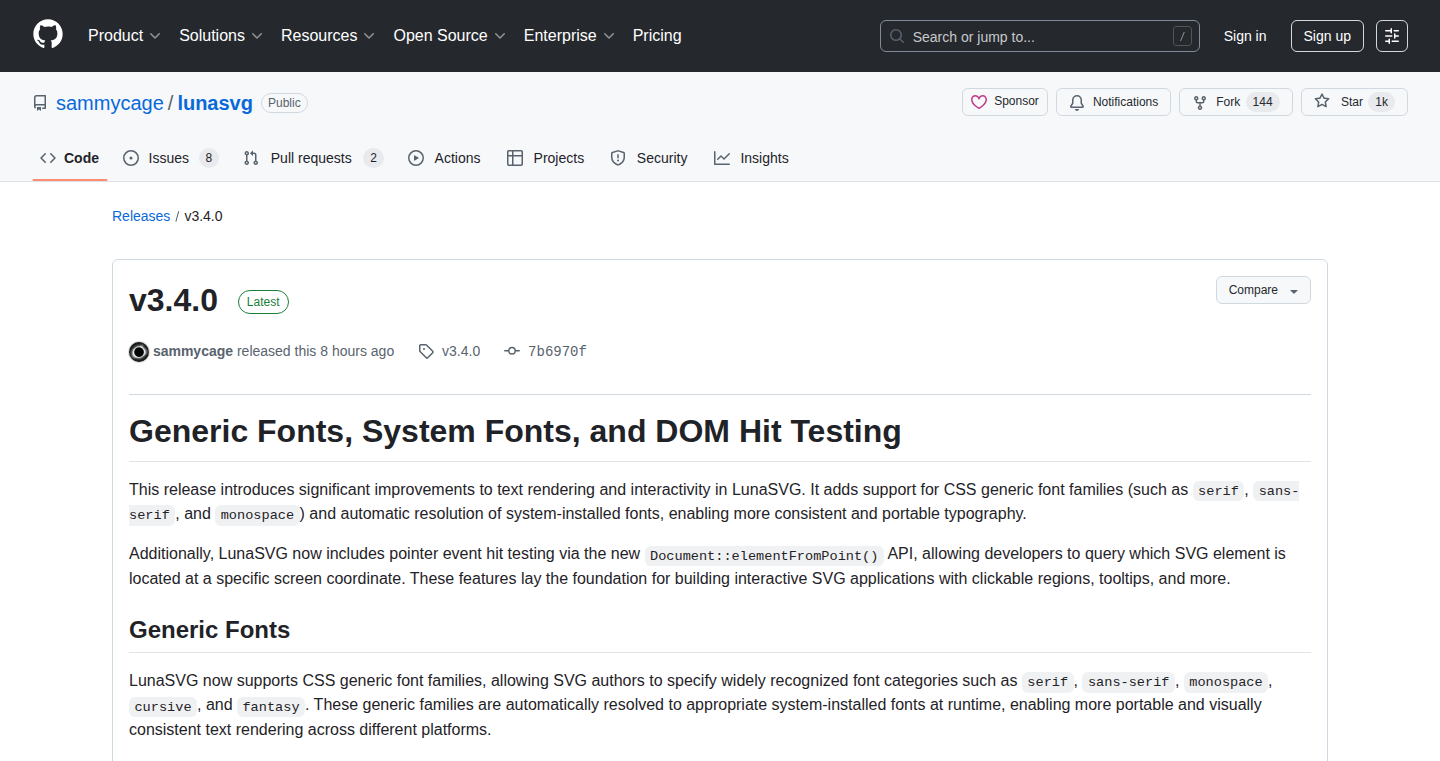
Author
sammycage
Description
LunaSVG is a C++ library designed for rendering and manipulating SVG (Scalable Vector Graphics) documents. It offers a lightweight and high-performance solution for developers to integrate SVG support into their applications, addressing the need for efficient vector graphics handling in modern software. It focuses on speed and flexibility, making it suitable for a wide range of use cases from simple image rendering to complex interactive graphics applications.
Popularity
Points 3
Comments 0
What is this product?
LunaSVG is like a powerful engine for working with SVG images. It takes the instructions in an SVG file (which describes images using shapes and lines, instead of pixels) and turns them into actual pictures you can see on your screen. What's innovative is that it's built using C++, a programming language known for its speed, meaning it can render SVG images very quickly. This is super useful because SVG files are often used to create scalable images that look good on any screen size. The library allows developers to not only display SVG images but also to modify them programmatically - change colors, move objects, or even create new SVG elements all through code. So this means you can have images that change and adapt based on what the user does or what's happening in your software.
How to use it?
Developers can integrate LunaSVG into their C++ projects by including the library and using its API (Application Programming Interface). This allows them to load SVG files, render them to a display, and manipulate the SVG data. Imagine you're building a game, a data visualization tool, or an interface that includes a map; LunaSVG allows you to easily include vector graphics in these types of applications. You might load an SVG map and then dynamically change the color of different countries based on data you have, or create interactive buttons using SVG shapes that react when a user clicks them. The library is also useful for generating or editing SVG files dynamically, for example, if you are building a website where users can design their own icons.
Product Core Function
· SVG Parsing and Loading: The library can read SVG files and interpret the instructions inside, which involves understanding the structure and meaning of the different elements (shapes, paths, text). This enables the loading and handling of complex vector graphics. So this is useful for being able to actually show the SVG images in your application.
· Vector Graphics Rendering: It efficiently draws the SVG elements onto the screen using optimized rendering techniques. This is critical for achieving smooth and responsive visuals, especially when dealing with large or complex SVG files. So this is useful because you want the images to look good and update quickly, even on less powerful devices.
· SVG Manipulation: LunaSVG allows you to change the attributes of the SVG elements directly within your code, such as color, size, position, or other properties. This is key for dynamic or interactive applications. So this is useful for making the images respond to user actions, change based on data, or perform animations.
· Support for Common SVG Features: The library aims to support a wide range of SVG features including shapes (rectangles, circles, etc.), paths, text, gradients, and transformations (scaling, rotating). This offers a comprehensive approach to SVG rendering and manipulation. So this is useful for ensuring compatibility with various SVG files and leveraging the full capabilities of vector graphics.
· Memory Management and Performance: LunaSVG is designed with performance in mind, likely using optimized algorithms and efficient memory management in C++ to ensure fast rendering and a small memory footprint. So this is useful for applications to run smoothly and efficiently without slowing down the user's computer.
Product Usage Case
· Interactive Data Visualization: Imagine creating a dashboard that displays sales data on a map, where each region's color changes based on sales figures. LunaSVG allows you to display the map as an SVG, and dynamically change the colors and shapes to reflect the data. So this is useful for turning raw data into an easy-to-understand visual report.
· Game Development: In a game, you can use SVG to create scalable UI elements or even to design in-game assets such as character icons or environment objects. These can be animated, resized, or changed in response to player actions, offering flexibility and crisp visuals. So this is useful for crafting dynamic and visually appealing game experiences.
· Web-Based UI/UX Design Tools: Developers working on web applications that involve graphical elements can integrate LunaSVG to allow users to design or modify SVG graphics directly through the interface. Users could drag and drop shapes, customize text, and adjust colors in a browser, and see the changes in real-time. So this is useful for providing a rich user interface for design and customization.
20
ESP32-S3 Garden Guardian: Tiny Battery-Powered WiFi Plant Monitor
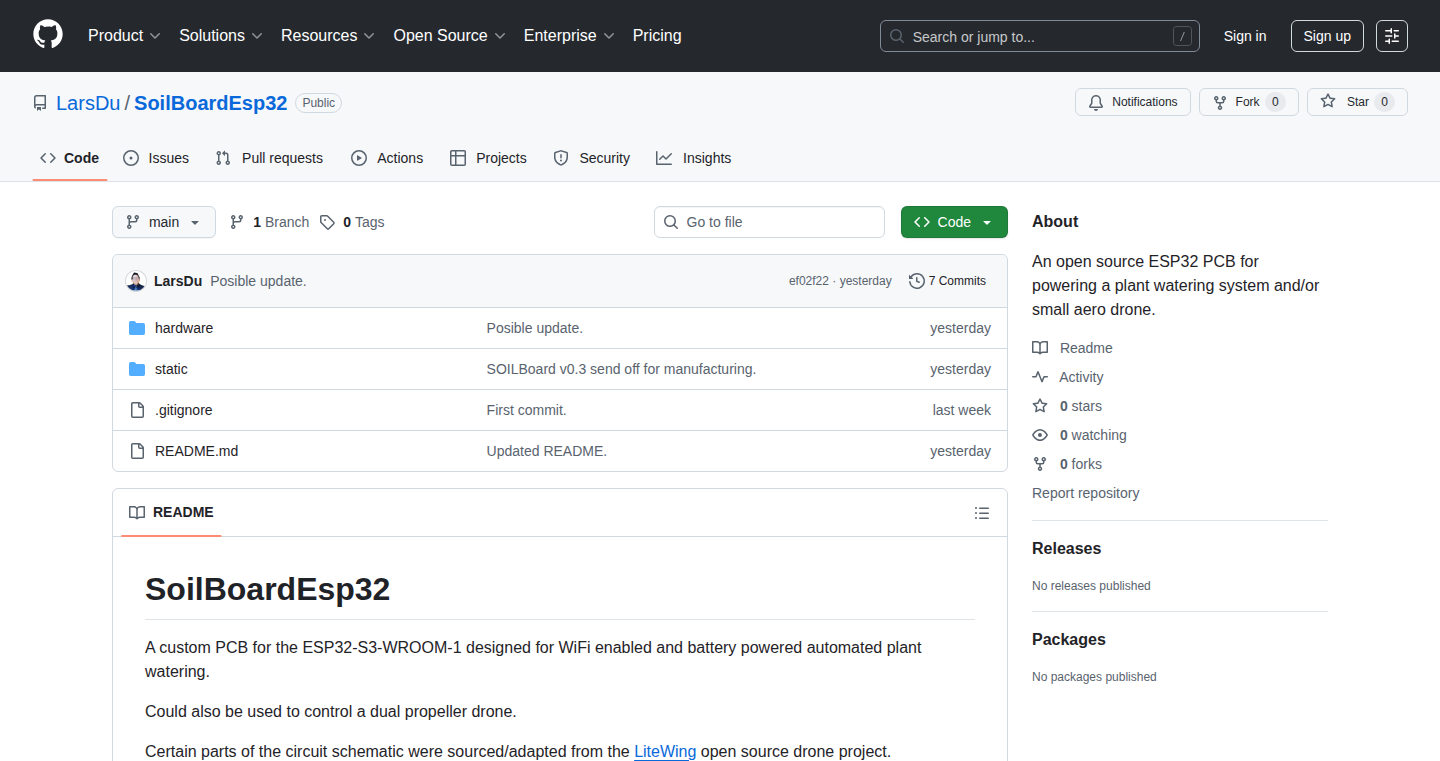
Author
LarsDu88
Description
This project showcases a custom-designed printed circuit board (PCB) built around the ESP32-S3 microcontroller. The core innovation lies in its compact design, battery-powered operation, and WiFi connectivity, enabling remote monitoring and control of plant watering systems. It leverages the ESP32-S3's low-power capabilities and integrates features like USB-C charging and thoughtful design elements (bevels, zip-tie notches) for a user-friendly and practical experience.
Popularity
Points 2
Comments 0
What is this product?
This is a custom-built electronic board, specifically designed to be the brain of a smart plant watering system. It utilizes the ESP32-S3, a small but powerful computer chip, to connect to your WiFi, monitor sensor data, and control water pumps. The innovative part is its compact size and battery operation, letting you place it anywhere without needing a power outlet. So what's new? It’s like a tiny, smart, and portable device that can easily monitor your plants. And why is that useful? It is designed to be super small and easy to assemble, using a software called KiCad, which is like a blueprint for electronics. It also has a USB-C port for charging, which is convenient and modern.
How to use it?
Developers can integrate this board into their own projects by using the open-source KiCad design files and programming the ESP32-S3 with their own code. The board can be used to gather data from various sensors (soil moisture, light, temperature) and transmit the information over WiFi. It can also be connected to a water pump to automate watering. So what's the practical part? The board's design files are publicly available, developers can easily copy and customize the design to fit their unique projects, like a blueprint, it is open-sourced, so developers can start using it right away.
Product Core Function
· Battery-powered operation: Enables long-term monitoring and control without the need for a constant power supply, ideal for outdoor or remote applications. So what does that mean for me? You can place it anywhere in your garden, without worrying about plugging it in.
· WiFi connectivity: Allows remote access to sensor data and control functionalities, enabling users to monitor their plants from anywhere with an internet connection. So what's in it for me? You can monitor your plants’ condition from your phone or computer, wherever you are.
· Custom PCB design: The project's core value lies in the author designing the board, optimizing size, and including features like USB-C charging and convenient mounting points. So how do I benefit? It's like having a custom-built solution tailored to your specific needs, like building your own tools.
· Sensor integration: Provides the capability to connect various sensors (soil moisture, light, etc.), giving users a detailed view of the plant's environment. So why is that important? You get a detailed look at the data your plants need.
Product Usage Case
· Smart plant watering system: Automatically adjusts watering based on soil moisture levels, optimizing plant health and reducing water waste. How is this helpful? It ensures your plants get the right amount of water without you having to remember.
· Remote environmental monitoring: Collects and transmits data about temperature, humidity, and light levels in a garden or greenhouse. Why is this relevant? You can observe changes in your garden or indoor plant environment from your phone and know if your plants are okay.
· DIY home automation: Can be integrated into a broader home automation system, allowing users to create custom automation rules based on sensor data. What's so cool about that? You can customize the way you monitor your plants, and integrate it with other smart systems.
21
Data Ownership Quiz: Deciphering Corporate Legal Traps for Environmental Data
Author
ahaucnx
Description
This project is a quiz designed to educate users about data ownership rights, specifically in the context of environmental data gathered by air quality monitoring devices. It highlights how seemingly harmless legal terms and conditions can actually restrict communities from controlling their own data. The quiz uses real-world examples from air quality monitoring manufacturers to illustrate the pitfalls of terms like "joint ownership," "free" services, and subscription models. This project addresses the critical issue of data ownership and its impact on environmental justice, emphasizing the need for communities to control both the hardware and the data collected.
Popularity
Points 2
Comments 0
What is this product?
This is an interactive quiz that uses legal language commonly found in the terms and conditions of air quality monitoring devices. It's designed to help users understand how these terms can limit their control over the environmental data collected. It works by presenting users with various scenarios and asking them to identify potential red flags in the agreements. The core innovation lies in making complex legal concepts accessible and engaging, creating awareness of data ownership through a practical, game-like format. So what's the point? This helps you understand your rights and spot hidden clauses that could impact your access and control of your own data.
How to use it?
Anyone interested in understanding data ownership rights in the context of environmental monitoring can use this quiz. Simply visit the provided link and start the quiz. The quiz doesn't require any special technical skills; it’s designed to be user-friendly and accessible to anyone. Developers and community organizers can use this quiz to educate their communities about data ownership and the importance of choosing open-source solutions that give them full control over their data. So, if you're a developer working on an environmental project, you can use this quiz to educate your user base or as a checklist to ensure your own terms are clear.
Product Core Function
· Data Ownership Awareness: The primary function of the quiz is to educate users about the nuances of data ownership. It clarifies the difference between data access and actual ownership, helping users identify terms that can restrict their control. This is valuable because it empowers communities to make informed decisions about the tools and services they use, ensuring they retain control over their environmental data.
· Risk Identification: The quiz prompts users to identify "red flags" in legal terms and conditions. This focuses on common tactics used by companies to limit data ownership, such as clauses related to data deletion, joint ownership, and subscription models. This is valuable because it equips users with the knowledge to critically evaluate agreements and avoid being trapped by restrictive terms.
· Interactive Learning: The quiz format engages users in an interactive learning experience. Users are presented with real-world examples and scenarios, making it easier to understand complex legal concepts. This is valuable because it makes learning about data ownership rights more accessible and engaging than simply reading through legal documents.
· Community Empowerment: The project highlights the importance of open-source hardware and data. It emphasizes the benefits of communities controlling both the hardware and the data collected, which is critical for environmental justice. This is valuable because it encourages the adoption of more transparent and community-centric approaches to environmental monitoring.
Product Usage Case
· Community Air Quality Monitoring: A community group wants to monitor air quality in their neighborhood. Before purchasing a monitoring device, they use the quiz to understand the terms and conditions of the manufacturer. This helps them avoid a situation where they lose control of their data. They can then choose an open-source solution that gives them full data ownership. So what does this mean? The quiz helps ensure they can use their data for their own analysis.
· Developer Project Assessment: A developer is building a platform to provide air quality data to the public. Before deploying their product, they take the quiz to understand how to structure their own terms and conditions. They learn to avoid the pitfalls of restrictive language, prioritizing transparency and community control over the collected data. So what's in it for the developer? Helps to avoid legal issues and building a trustworthy user base.
· Educational Tool for Environmental Activists: An environmental activist uses the quiz in a workshop to educate community members about data ownership. The quiz serves as a practical tool to illustrate complex legal concepts and empower individuals to take control of their environmental data. So, what's good about it? Helps them drive community engagement and increase awareness.
22
RepoHistory: Extended GitHub Repo Analytics
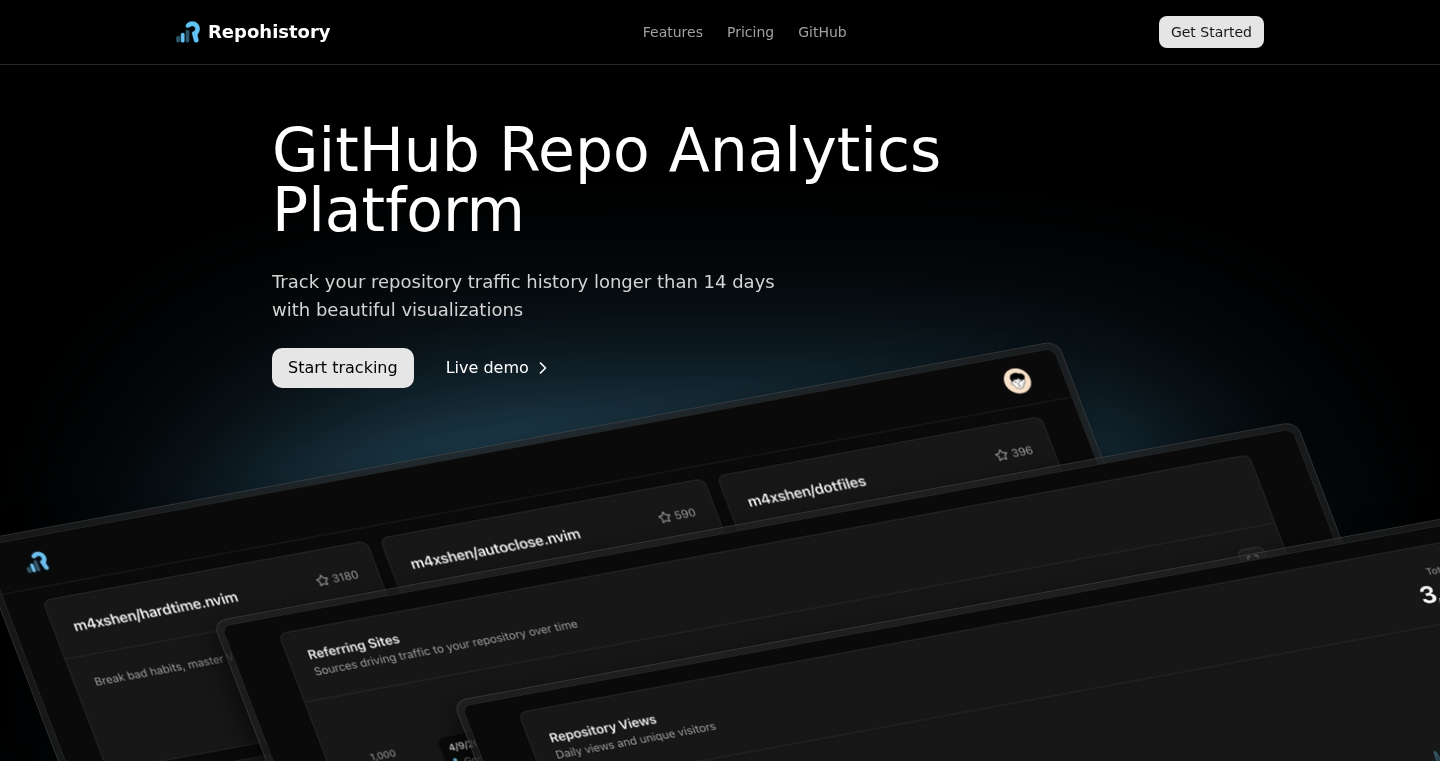
Author
m4xshen
Description
RepoHistory is a web-based tool designed to provide more in-depth analytics for your public GitHub repositories. It solves the limitations of GitHub's built-in analytics, which only show data for the past 14 days. RepoHistory automatically collects and stores your repo traffic data daily, giving you a much longer-term view of your repository's performance. This is a classic example of a developer using their skills to solve a personal problem and then sharing the solution with the community.
Popularity
Points 1
Comments 1
What is this product?
RepoHistory works by periodically fetching data from your GitHub repository, specifically tracking views, clones, and star growth. It stores this data over time, creating a historical record. It then presents this data in a user-friendly dashboard, allowing you to see trends like how your repository's popularity has changed, where your traffic is coming from (e.g., which websites are referring users), and which pages in your repository are the most popular. The innovation lies in providing a long-term perspective that GitHub's native tools don't offer. So it's like having a detailed diary of your repo's traffic, helping you understand what resonates with users and what might need improvement. So this gives you much better insight into your project's performance and user engagement.
How to use it?
Developers can use RepoHistory by connecting it to their GitHub account and specifying which repositories they want to track. Once connected, the tool automatically starts collecting data. The dashboard then provides insights into daily star growth, total views and clones over time, top referral websites, and most-viewed pages. Developers can then use this data to understand their audience, optimize their repository content, and measure the impact of their efforts. You can integrate this by simply logging into your account and adding the repositories you want to track. So you can see how well your project is doing, and what makes it so popular.
Product Core Function
· Daily star growth tracking: Tracks the increase in stars a repository receives each day. This provides an immediate indication of how your project is gaining popularity, allowing you to correlate star growth with other events like new releases or marketing efforts. So you know what boosts your project’s visibility.
· Total views & clones over time: Visualizes the total number of views and clones your repository has received over time. This gives you a comprehensive view of your repository's overall activity and lets you spot trends, such as periods of high or low activity. So you can see the general trend of your repository usage.
· Top referral websites analysis: Identifies the websites that are sending traffic to your repository. This is crucial for understanding your audience and the sources of your project’s visibility. It enables you to see which platforms are most effective in driving users to your project. So you can find out where your audience comes from, and focus your promotion efforts.
· Most-viewed pages in your repo: Shows the most frequently accessed pages within your repository, such as the README, documentation, or specific code files. This provides insights into what content resonates most with users, helping you to improve documentation and prioritize feature development. So you can understand what parts of your project your users care about most.
Product Usage Case
· A developer releases a new version of their project and wants to measure the impact of the release. Using RepoHistory, they can see if there's a spike in views, clones, and stars immediately following the release. This helps gauge how the release resonated with the user base. So they can see if the update was a success.
· A developer is actively promoting their project on various social media platforms. RepoHistory can help them identify which platforms are driving the most traffic to their repository by tracking referral sources. This can inform their marketing strategy and help them focus their efforts on the most effective channels. So they know where they should focus their promotion.
· A developer wants to understand which parts of their documentation are most helpful. By reviewing the most-viewed pages in their repository using RepoHistory, they can identify popular documentation pages and ensure that this information is well-maintained. This directly improves the user experience. So they can improve their documentation and make their project more user-friendly.
23
Image Describer: AI-Powered Chrome Extension for Image Accessibility
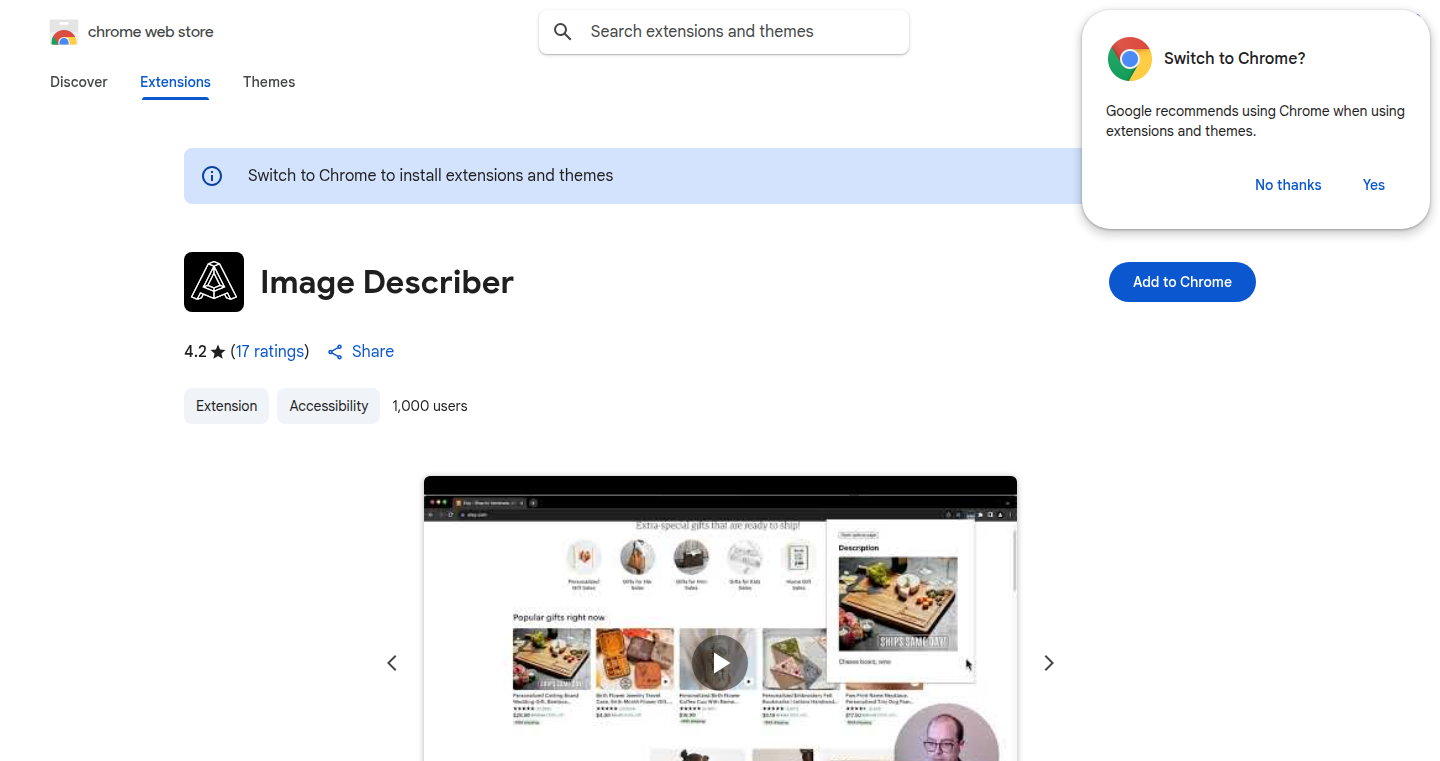
Author
ckundo
Description
Image Describer is a Chrome extension that uses Artificial Intelligence (AI) to generate descriptions of images for people with visual impairments. It offers accessibility features by analyzing images within a webpage and providing detailed textual descriptions, accessible via context menus or keyboard shortcuts. The innovation lies in its ability to incorporate surrounding page context to create more informative descriptions and supports multi-turn conversations, providing deeper insights into images. Unlike other tools, it doesn't replace the existing 'alt text'; instead, it offers an additional layer of description.
Popularity
Points 2
Comments 0
What is this product?
This extension leverages AI, specifically image recognition models, to analyze the visual content of images on webpages. When activated, it processes the image data and, combined with context from the surrounding webpage elements, generates a descriptive summary. This description is then provided to the user, either read aloud or presented as text. The multi-turn conversation feature allows users to ask follow-up questions to get more detailed information about the image. So this gives visually impaired users access to understand images.
How to use it?
Developers and end-users can install the Chrome extension and access its features seamlessly while browsing the web. The extension integrates directly into the user's browsing experience, activating via a context menu option when right-clicking on an image or through a predefined keyboard shortcut. Users can then listen to a generated description or read it as text. It's useful for developers who want to make websites more accessible. It's also great for anyone who wants to understand images on the web more clearly.
Product Core Function
· Image Analysis: The core function is to analyze images using AI-powered image recognition models, extracting relevant information like objects, scenes, and actions within the image. This is valuable because it makes images understandable for people with visual impairments.
· Contextual Awareness: The extension considers the surrounding content of the webpage along with image data to provide a more comprehensive description. This adds value by making the descriptions more relevant and easier to understand.
· Text-to-Speech (TTS) and Text Display: The descriptions are provided to users through both spoken text and a visual text display. This is crucial for accessibility, allowing users to choose their preferred method of consuming information. This is useful for people who need to listen or read the image description.
· Multi-Turn Conversation: This feature allows users to have interactive conversations and request further details about an image, offering deeper image insights. This is useful to understand the image details in depth.
· Non-Destructive Integration: The extension works without modifying the original alt text or source code, enhancing accessibility without interfering with the existing page structure. This is useful because it makes the integration process easier.
Product Usage Case
· Accessibility Testing for Websites: A developer can use this extension while testing website layouts to ensure all images are correctly described. This allows them to identify and fix accessibility issues to make the website accessible to everyone, regardless of their visual abilities.
· Educational Applications: Teachers can use the extension to explain visual content for students with visual impairments, enabling them to participate more fully in class activities. This is helpful because it helps students learn effectively.
· Content Creation for Bloggers and Writers: Bloggers can use the extension while writing blog posts to ensure that images are described in detail, improving the posts' accessibility and SEO. This makes the website more accessible and increases the reach of content.
· Personal Use: People with visual impairments can use this extension to navigate the web, including social media platforms, online shopping sites, and news articles, and they can understand image information. This improves web browsing experience for visually impaired users.
24
Pushscroll: Screen Time Gym
Author
nullderef
Description
Pushscroll is an innovative app that directly links social media usage with physical exercise. It solves the problem of excessive screen time by gamifying the process: users earn scrolling time by doing exercises like push-ups, squats, and planks. The app utilizes on-device computer vision to detect these exercises, offering a novel approach to digital well-being by integrating physical activity with digital habits.
Popularity
Points 2
Comments 0
What is this product?
Pushscroll is an app that combats excessive social media use by tying it to physical exercise. It uses your phone's camera and clever algorithms to detect when you're doing exercises like push-ups, squats, and planks. For every exercise completed, you earn a certain amount of time to spend scrolling on social media. This encourages users to replace passive scrolling with active physical activity. The main technical innovation is the on-device computer vision that can recognize different exercises, removing the need to upload your video to some server for analysis. This protects user privacy and also provides real-time exercise detection. So what? So it gives you a simple way to turn time you spend scrolling into exercise time. It's like having a mini-gym in your pocket that helps you stay fit and reduce mindless screen time.
How to use it?
To use Pushscroll, you simply download the app on your phone. When you want to use social media, you open Pushscroll instead of the social media app directly. Pushscroll then prompts you to do a specific exercise (like push-ups). The app's camera is used to track your exercise. Once you complete the exercise, the app gives you a set amount of scrolling time. This can be adjusted in the app settings. This is designed to be easy to use, and fits seamlessly into your existing social media routine. For developers, this app could potentially be integrated as a component inside other apps to help users set time limits for using the product, or even for employee wellness or health apps. You could also integrate the exercise detection algorithms into apps that use fitness tracking functionality.
Product Core Function
· On-device Exercise Detection: This is the core technology. Pushscroll uses your phone's camera and machine learning algorithms to identify exercises like push-ups, squats, and planks without needing to upload your video to a remote server. This means your privacy is protected, and the app works in real-time. What's the value? It makes the app very responsive and ensures that the user experience is smooth. For you, this is great, because you can seamlessly transition from exercise to scrolling, as it is real time.
· Scrolling Time Rewards: Pushscroll awards users with social media scrolling time based on the exercises they complete. You perform some physical activity and then unlock time to scroll on your social media. What's the value? This uses a principle called 'gamification' which motivates people by giving them rewards and points, which encourages positive behavior. For you, this makes it much easier to reduce your screen time habit, because you are motivated to exercise to earn your time on the apps.
· Customizable Exercise Settings: The app provides options for setting exercise goals, the type of exercises, and the amount of scrolling time earned. This flexibility makes it adaptable to each user's fitness level and preferences. What's the value? This means that you can adjust the app to fit your exercise routine and needs. For you, this makes it a customized experience to make it much more likely that you will stick with the program.
· User Interface for Motivation: Pushscroll presents the exercise and social media scrolling time in a simple to read format, encouraging and providing an easy way to track progress. This provides motivation and a clear understanding of your usage. What's the value? This helps you see how you are doing, and how much you have improved. For you, this provides a visual way to stay on track and motivated.
Product Usage Case
· Integrating Pushscroll into a wellness app: A company could integrate the exercise tracking from Pushscroll into their employee wellness app. Employees could earn rewards or incentives for exercising, which can be tracked by the app. This would help to enhance the wellness program and encourage employees to be more healthy. For example, an employee could gain time off for the exercises completed.
· Using Pushscroll as a parent-child incentive: Parents could use Pushscroll to monitor their children's screen time and connect it to physical activity. Parents could establish rules where children need to do a certain amount of exercise before they can access social media. This could promote a healthy balance of exercise and screen time. This helps kids manage screen time by getting them to exercise.
· As a personal habit change: The product is immediately useful to any individual trying to reduce screen time and increase physical activity. The app transforms your scrolling time into workout minutes. It's a handy way to address the digital addiction problem that many people face nowadays. For you, it provides an immediate solution by changing the way you use your phone.
25
Autodecorator: AI-Powered Python Stub Generator
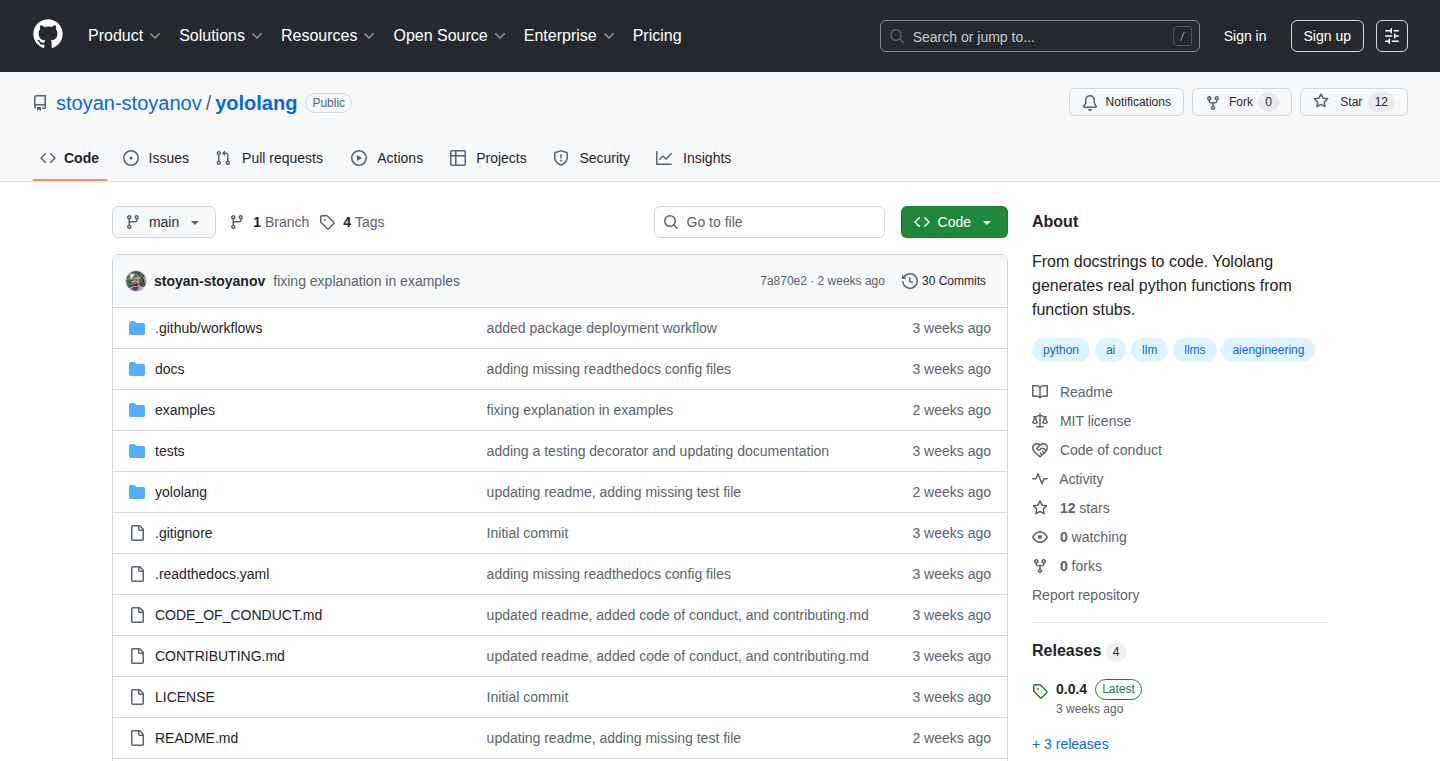
Author
spstoyanov
Description
Autodecorator is a Python library that leverages the power of AI to automatically convert function stubs (empty function definitions) into working code. This project tackles the common problem of developers having to manually implement the logic within function stubs, which is time-consuming and repetitive. Autodecorator uses AI to infer the intended functionality based on the function's name, arguments, and docstrings, generating functional code. The innovation lies in its seamless integration into the Python development workflow, allowing for rapid prototyping and efficient code generation.
Popularity
Points 1
Comments 1
What is this product?
Autodecorator works by analyzing the function signature (name, arguments, return type hints) and docstrings provided by the developer. It then uses an AI model (likely a large language model) to understand the function's intended purpose. Based on this understanding, the AI generates the corresponding Python code for the function body. The generated code can range from simple implementations to more complex logic, depending on the complexity of the function description. This approach saves developers significant time by automating the tedious task of writing initial function implementations. So, this allows you to quickly build out the structure of your code without spending hours writing the actual functionality.
How to use it?
Developers can use Autodecorator by simply applying a Python decorator (@autodecorate) to their function stubs. When the code is run, Autodecorator will call the AI to generate the missing implementation and then execute it. It can be integrated into your development workflow by either importing the library and decorating functions directly within your code or using it in a testing environment to quickly generate test function bodies. This is particularly useful for rapidly prototyping ideas, creating mock implementations, or getting a quick head start on a new project. So, it enables you to quickly build the skeleton of your software.
Product Core Function
· Automated Code Generation: Generates function implementations from stubs, significantly reducing development time and effort. So, it lets you avoid the drudgery of writing basic function bodies.
· AI-Powered Inference: Utilizes AI to understand function intent based on name, arguments, and docstrings. So, the program can intelligently interpret what your function should do.
· Seamless Integration: Provides a simple decorator (@autodecorate) for easy integration into existing Python code. So, it’s easy to add to your projects.
· Rapid Prototyping: Enables fast iteration and prototyping by quickly generating functional code. So, you can quickly experiment with different ideas and approaches.
· Test Code Generation: Can create mock function implementations for testing. So, it saves time when writing tests.
· Customization: Allows developers to provide hints to the AI for more precise code generation, increasing control over generated code. So, you can fine-tune the program’s output.
Product Usage Case
· Rapid Prototyping: A developer is building a new web application. They create function stubs for different API endpoints. Autodecorator generates basic implementations for handling HTTP requests, data validation, and database interactions, allowing the developer to focus on the core business logic. So, it makes it much faster to start building out your application's functionality.
· Test-Driven Development: When writing unit tests, a developer needs to create mock functions for external dependencies. Autodecorator generates basic mock implementations based on function signatures, allowing the developer to quickly test their code without having to manually create these mocks. So, you can quickly write the tests for your code.
· API Development: A developer is creating an API and has defined a set of functions to handle different operations. Autodecorator generates code to handle basic API logic, such as parameter parsing, input validation, and output formatting. So, it gives you a solid foundation for creating your API.
· Code Migration: A developer is migrating code from one framework to another. Autodecorator can help generate some of the initial code for the new framework based on the function stubs created for the previous framework. So, it saves time and effort when porting your code.
26
WASA Budget - A Simple, Local, and Free Budgeting App
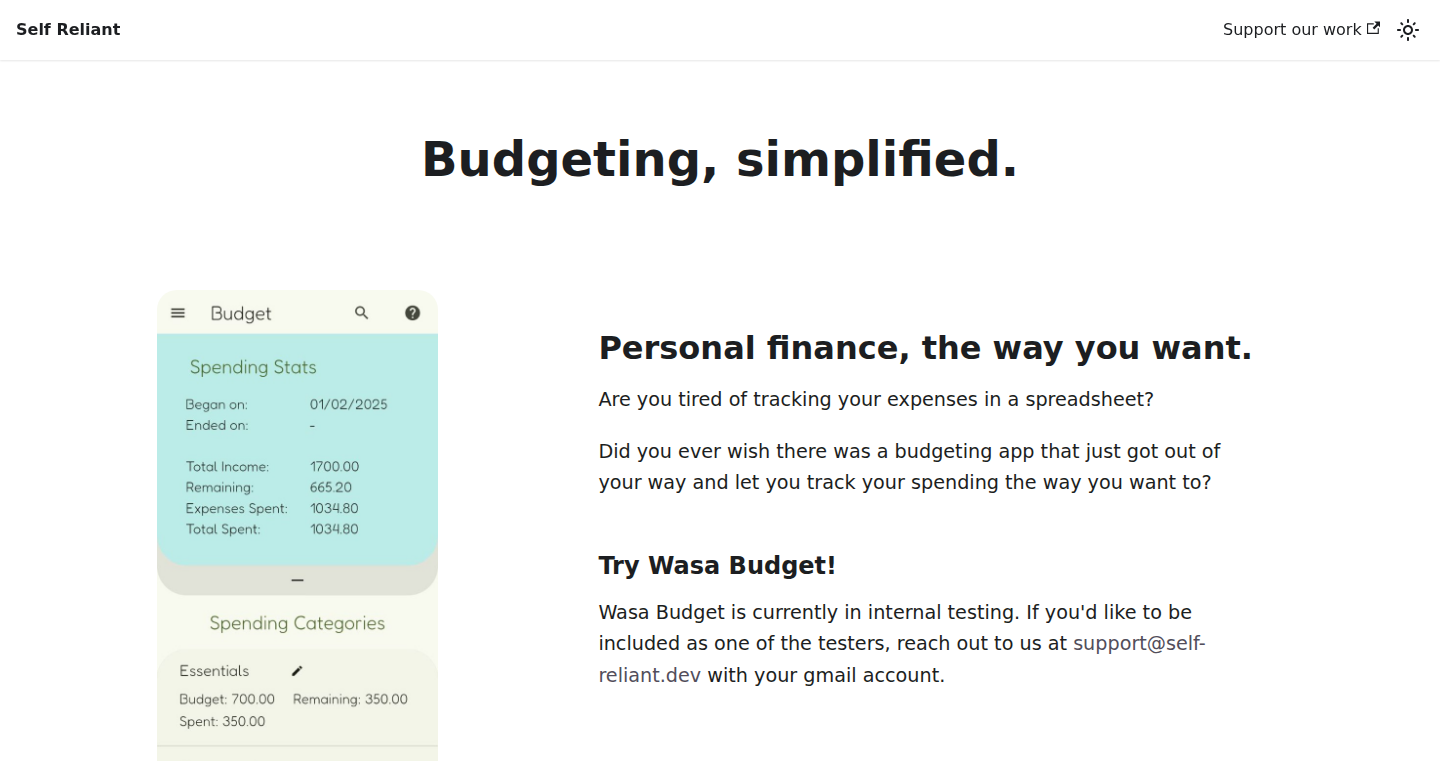
Author
vanceism7_
Description
This project is a budgeting application designed to be simple, user-friendly, and completely free. It focuses on local data storage, meaning all your financial information stays on your device, ensuring privacy and speed. The developer built this app out of personal need, aiming to create a budgeting tool that avoids the complexities and subscription models often found in other apps. The technology used is Flutter, enabling cross-platform development. So this means if you are tired of complex budgeting apps, this is a good choice for you.
Popularity
Points 2
Comments 0
What is this product?
This is a mobile application for budgeting, built with Flutter. The key innovation is its simplicity and focus on local data storage, meaning your financial data isn't sent to the cloud. This improves privacy and app performance. The app is also completely free, addressing the common user frustration of paying for cloud-based services and complex budgeting software. So you can use it to manage your finances and save money without having to worry about complicated features or subscriptions.
How to use it?
Users can download and install the app, then easily input their income and expenses to track their budget. The app's simplicity makes it easy to set up and manage a budget without a steep learning curve. It is designed to replace spreadsheets and other manual budgeting methods with a streamlined digital experience. So, you can start using it right away, it is very easy to set up and manage, and you can manage your budget right away.
Product Core Function
· Simple Budget Setup: The app provides an easy-to-use interface for setting up budgets, catering to users who find other budgeting apps overly complex. This is useful because it allows users to quickly create and manage their budgets without a lot of technical knowledge, making financial planning more accessible.
· Local Data Storage: All financial data is stored locally on the user's device, enhancing privacy and improving app performance. The app doesn't require an internet connection to function, making it faster and more secure. This is great because it ensures users' financial information remains private and accessible anytime, anywhere, even without an internet connection.
· Completely Free: The app is offered without any subscription fees or hidden costs. This ensures that users can access essential budgeting tools without additional financial burdens. This is beneficial because it eliminates the financial barrier to managing personal finances, enabling more people to adopt good budgeting habits.
· Cross-Platform Potential: Built with Flutter, the app has the potential for release on both Android and iOS platforms, broadening its accessibility. This means that more users can access the app regardless of their device preference, thus making it more accessible to everyone.
· Open Source Consideration: The developer is considering open-sourcing the project, inviting community contributions and further development. This encourages collaboration and could lead to new features and improvements. This is useful because it allows users to contribute, improve the product, and promote transparency.
Product Usage Case
· Personal Finance Management: Individuals can use the app to track their income, expenses, and savings, helping them to gain better control over their financial habits. This is a good use case because it helps individuals make informed financial decisions.
· Household Budgeting: Families can manage their household budgets by inputting shared expenses and tracking spending habits together. This ensures everyone in the family knows the financial status. This is helpful for families to create a budget and ensure they are following the budget.
· Expense Tracking While Traveling: Travelers can record their spending while on the go without needing an internet connection. The app ensures their data is secure and accessible at all times. This is great for travelers who want to manage their budget on the go.
27
Procedural Generation Engine for 3D Machine Graphics
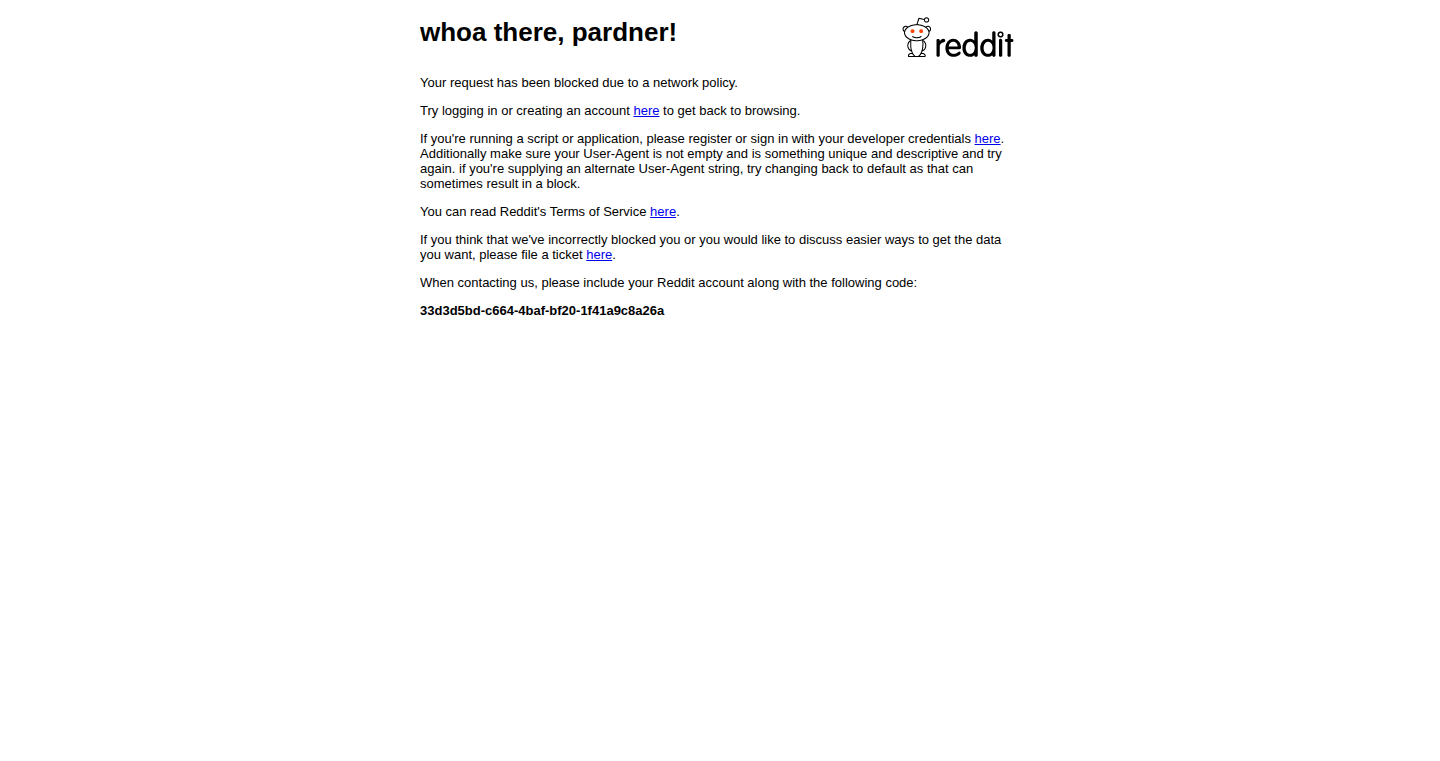
Author
felipemnoa
Description
This project showcases a new approach to generating 3D graphics for a machine-building game. Instead of manually creating each graphic, it uses a procedural generation engine. This means the game can automatically create unique and complex machine components, saving the developer significant time and effort, and allowing for a vast variety of machine designs. It tackles the challenge of quickly creating high-quality, diverse 3D assets in a resource-efficient manner. So this is useful because it gives you the freedom to create endless kinds of 3D models by just describing their basic properties, and you don't have to waste your time manually designing them.
Popularity
Points 1
Comments 1
What is this product?
It's a system that automatically creates 3D models of machine parts using a set of rules and parameters. The developer defines the shape, size, and other properties of a component, and the engine handles the generation of the 3D model. The innovation is in the automation and flexibility: you can create a huge number of unique assets without needing to model each one by hand. So this allows you to build a much more interesting game with very little manual work in modeling.
How to use it?
Developers integrate this engine into their game development pipeline. They define the parameters for the machine components using code or a user interface. The engine then generates the 3D models, which can be imported into the game engine. This approach is particularly useful for games or applications requiring a large number of diverse, customizable 3D objects. So the developer configures the parameters, the engine builds the models, and the developer brings these into the game.
Product Core Function
· Procedural Model Generation: This is the core function: generating 3D models based on input parameters. This enables the creation of a diverse set of machine components automatically. Applications: creating varied game assets, rapid prototyping of designs. So this means the game can have thousands of different types of parts to choose from, and the designer doesn't need to create each one manually.
· Parameter-Driven Design: The engine takes parameters (like size, shape, texture) as input. This provides developers with fine-grained control over the generated models. Applications: Customization options, game mechanics, and realistic modeling of objects. So this lets you build the parts with exact sizes and shapes to fit your needs in the game.
· Optimized Asset Creation: The engine focuses on creating efficient 3D models that are optimized for game performance. This keeps the game running smoothly, even with a lot of machine components. Applications: high performance in-game performance, even with many complex objects. So this ensures the game doesn't slow down when displaying lots of different models and the machine builder has a great gaming experience.
Product Usage Case
· Game Development: In a machine-building game, use the engine to generate a wide range of machine parts, such as gears, pipes, and engines. Players can then use these parts to create custom machines, allowing for a huge amount of customization and player creativity. So this allows a machine-building game to have lots of different components so the player can have a lot of options.
· Rapid Prototyping: Use it to quickly create mockups of 3D objects for product visualization or design exploration. This can speed up the design process. Applications: creating models for VR/AR projects and engineering simulations. So this lets you create different product designs and test them quickly before building the physical product.
· Educational Simulations: Use it in educational software for visualizing complex machines or physical processes, making learning more engaging. Applications: scientific simulations, engineering training modules. So the engine can create complex models that can be used to help explain how complex machines work.
28
LocalAI-BGRemover: A Privacy-Focused Background Removal Tool
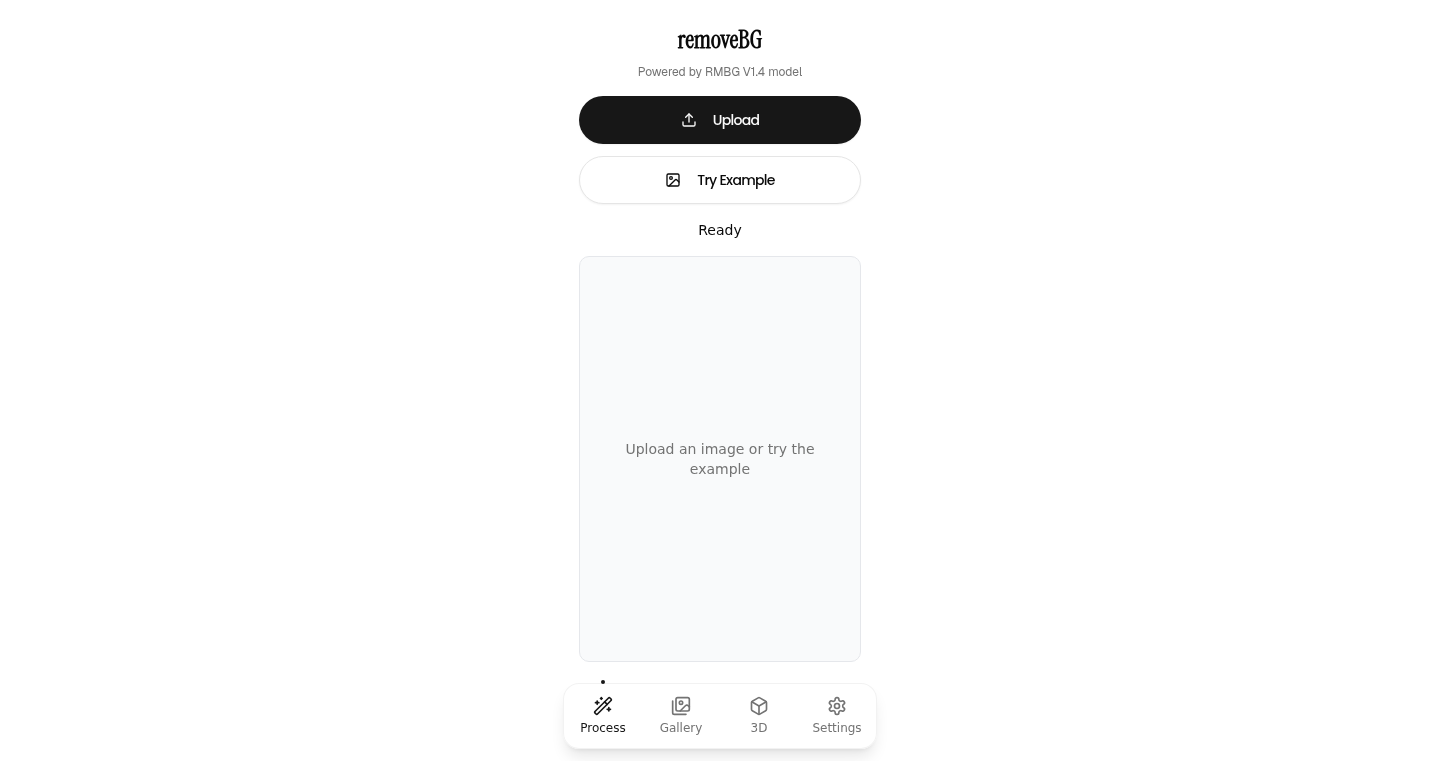
Author
joncodespaced
Description
This project introduces a background removal tool that runs locally on your computer, leveraging the power of Artificial Intelligence. Instead of relying on cloud services, it processes images and videos directly on your device, ensuring your data's privacy. The core innovation lies in its use of machine learning models, specifically designed to segment and isolate the foreground object from its background, offering a powerful solution for content creators and anyone needing to remove backgrounds from their images or videos without compromising their privacy. It tackles the common problem of needing a clean background for a subject without uploading your personal data to a server.
Popularity
Points 1
Comments 1
What is this product?
This is a software tool that automatically removes the background from images and videos. It's different from other background removers because it operates entirely on your computer, using sophisticated AI models. These models analyze the image and cleverly distinguish the main object (like a person or product) from the background. This allows users to quickly and easily replace the background with something else. So, it leverages AI to smartly separate foreground objects, like a person, from their backgrounds.
How to use it?
Developers can integrate this tool into their projects using APIs or command-line tools. You can use it in video editing software, web applications, or any other software where you need to isolate the subject from its surroundings. For example, developers might use it to build a photo booth application that automatically removes backgrounds in real time. This tool will be especially valuable for those working on applications where privacy is a high priority. It can be integrated as a simple command line utility or called via an API in your application.
Product Core Function
· Local Processing: The core function is to perform background removal locally on your device. This ensures your images and videos never leave your computer, offering superior privacy. This means no more uploading your pictures to unknown servers, so your personal photos stay personal.
· AI-Powered Segmentation: It uses Artificial Intelligence, specifically a deep learning model, to accurately identify and separate the foreground object from the background. This smart processing achieves great results compared to manual background removal tools. Think of it as an AI that can intelligently cut out the person from the background.
· Command-Line Interface (CLI): It provides a CLI for easy integration into existing workflows and scripts. This feature makes the tool very versatile, allowing developers to automate tasks or integrate it into their projects. So, you can remove the background from many images automatically without opening a program.
· API Integration: The project may provide an API, meaning you can use this tool as a building block in your own applications. This opens the doors to custom tools tailored to your needs. So, you can seamlessly integrate background removal into your apps and projects.
Product Usage Case
· Content Creation: A video editor can use this tool to remove the background from a subject in a video, allowing for the replacement of the background with a different scene or graphic, which can be used for promotional videos, tutorials, or social media content. This enhances video production quality without needing expensive equipment.
· E-commerce Product Photography: An e-commerce business can automatically remove the background from product images, creating a clean and consistent look for their online store. By automating this process, businesses can quickly and easily create product images to make the product stand out and improve sales.
· Web Application Integration: A web developer can integrate the tool into a web application to enable users to remove the background from their uploaded images. This functionality can be valuable for user profile pictures, online design tools, or any application that requires image manipulation.
· Privacy-Focused Photo Editing: Anyone who wants to edit photos without uploading them to a third-party service can use this tool to remove backgrounds, which allows for the editing of images while maintaining complete privacy.
29
GtrSnipe: MIDI to Tablature Converter with Smart Fingering
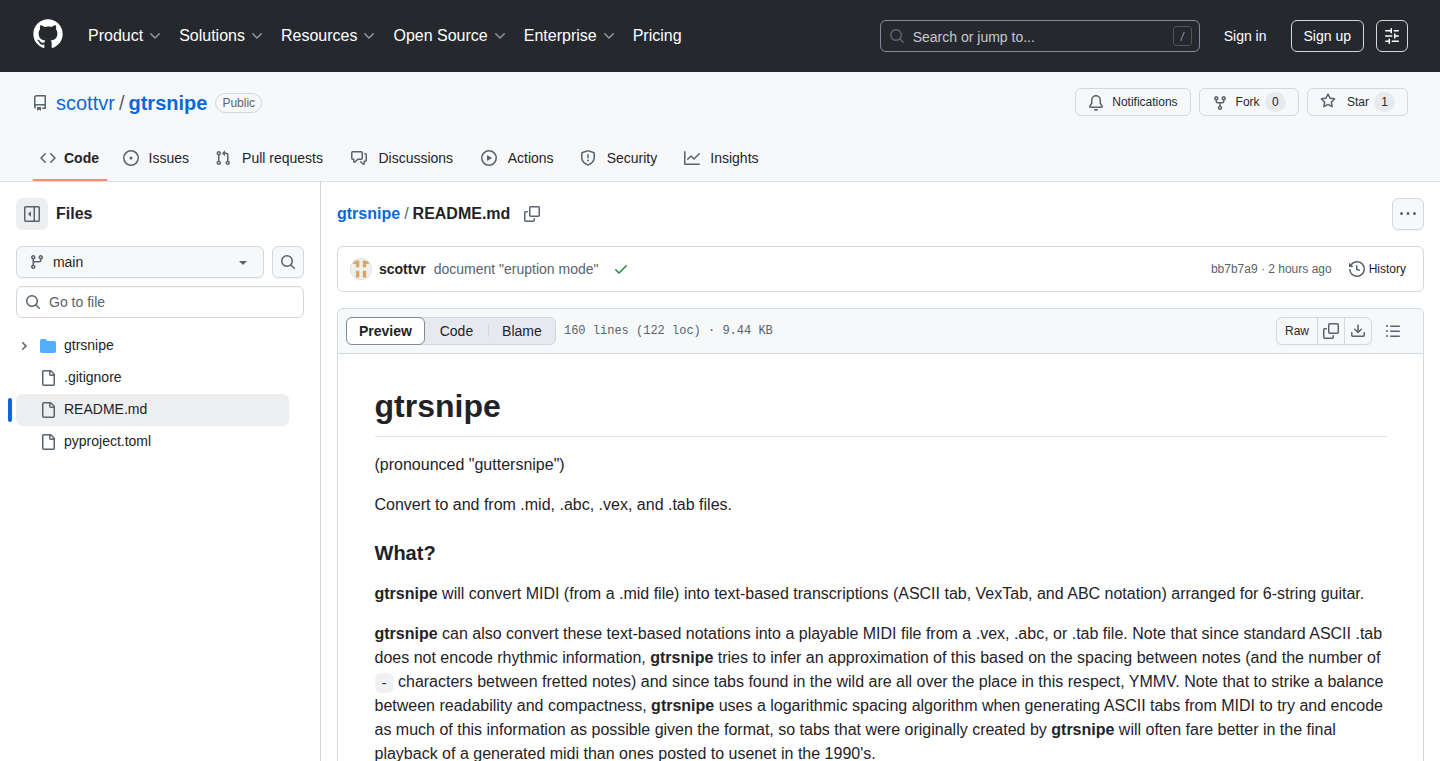
Author
ycombiredd
Description
GtrSnipe is a tool that translates music from MIDI files into guitar tablature (tab), and other music notation formats. The core innovation lies in its 'smart' fingering algorithm. It doesn't just convert notes, but also figures out the best way to play them on the guitar fretboard, considering factors like hand position and string changes. It’s like having a guitarist buddy who can instantly write out how to play a song you give them. This solves the problem of manually transcribing MIDI files, a time-consuming task for musicians.
Popularity
Points 2
Comments 0
What is this product?
GtrSnipe takes a MIDI file (a common format for digital music) and transforms it into guitar tablature, VexTab, and ABC notation. The clever part is its fingering algorithm. This algorithm analyzes the notes and determines the most practical and comfortable way to play them on a guitar, suggesting finger placements on the fretboard. So this means, instead of just seeing notes, you get the exact finger positions needed to play it on guitar! The project's innovation is in the smart interpretation of how the notes would be played, not just the conversion of the data. This interpretation includes intelligent fretboard mapping and scoring to avoid impossible fingerings. The project also supports the conversion of MIDI to multiple formats.
How to use it?
Developers can use GtrSnipe by simply feeding it a MIDI file. The tool will generate the corresponding tablature (ASCII tab) or other notation formats. This can be integrated into music composition software, music education tools, or any application needing guitar tablature generation. The user will then have the flexibility to use gtrsnipe in their existing code or project by calling its core functions. So this means, you can save time manually transcribing songs or can easily create tabs for any project. The code can be used to automate the generation of tabs for any MIDI file.
Product Core Function
· MIDI-to-Tab Conversion: The primary function is to take a MIDI file as input and produce guitar tablature (ASCII tab), which is a format easily understood by guitar players. The value here is automating the process of turning digital music into a playable format, saving musicians time and effort. Application: Convert any MIDI file into ASCII tab.
· Smart Fingering Algorithm: This algorithm analyzes the music to recommend the best finger positions on the guitar fretboard. The technology is to find the most playable positions and avoid any impossibilities, like having to use a hand position beyond the reach of the average player. This algorithm will translate any note to the most logical fretboard position. Application: Generate the best fingering suggestions for any given musical piece.
· Format Conversion: GtrSnipe supports conversion to various formats, including VexTab and ABC notation, offering flexibility for different user needs and applications. The technical advantage is the ability to support various formats to cater to different uses. Application: Adapt to several musical formats, easily convert between the formats for a project.
Product Usage Case
· Music Composition Software Integration: A developer could integrate GtrSnipe into their music composition software. The composer can easily generate guitar tablature for their own MIDI compositions directly within the software. So you can automatically get the tablature for any composition.
· Music Education Tools: GtrSnipe can be incorporated into music education platforms to automatically create guitar tablature from MIDI files of songs. This makes learning new songs easier for students. This means music students can easily generate tabs from educational resources.
· Guitar Tab Creation Automation: A developer might use GtrSnipe to build a web application that automatically converts MIDI files into guitar tabs, making it easy for users to get tablature for their favorite songs. So this means, any user could get the tablature for their favorite MIDI songs.
30
BoardCut: Automated Wood Cutting Optimization
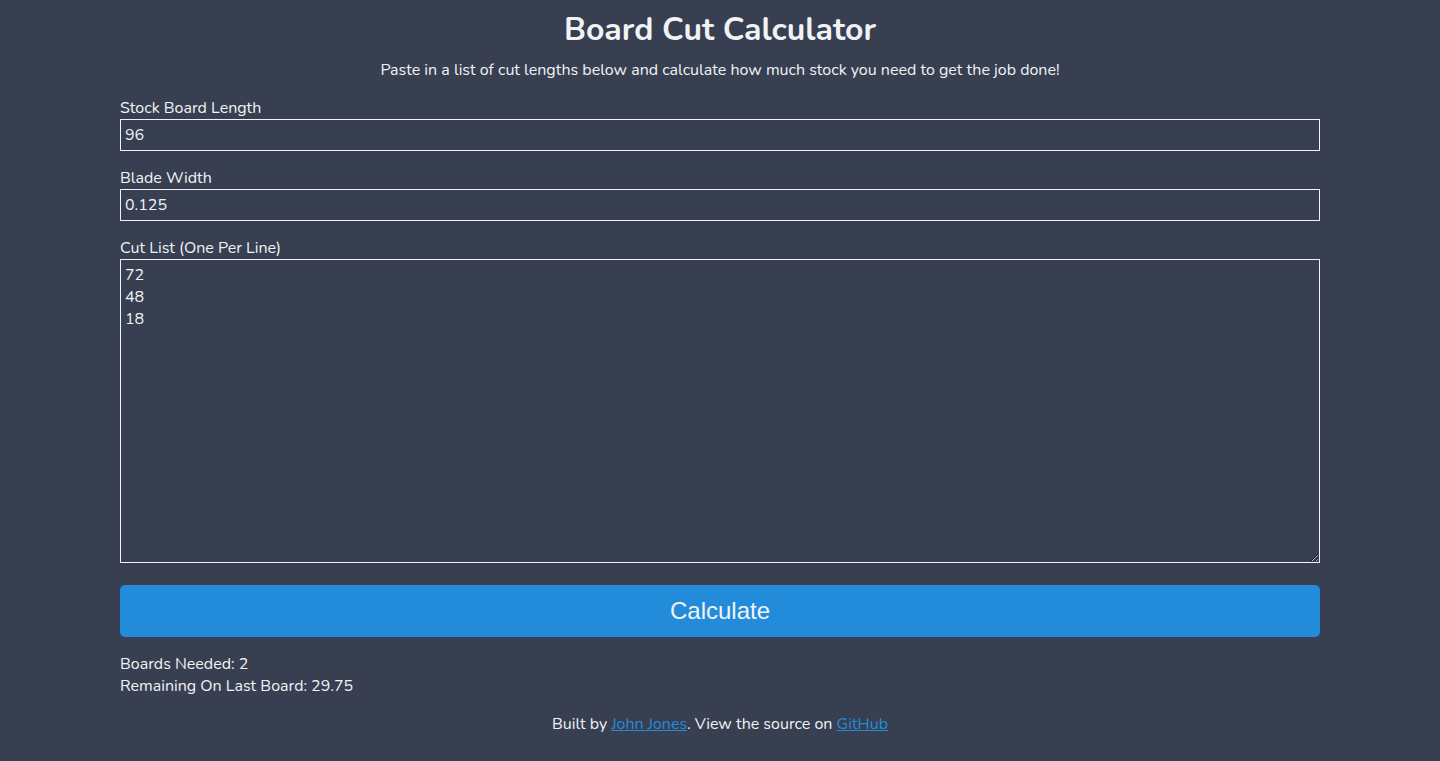
Author
johnjones4
Description
BoardCut is a tool designed to streamline the process of creating cutting lists for woodworking projects. It automates the complex task of optimizing wood cutting to minimize waste, which is a common challenge for woodworkers. The core innovation lies in its efficient algorithms for calculating the optimal way to cut boards into specific sizes, reducing material usage and saving time. This solves the problem of manually figuring out the best cutting plan, which can be time-consuming and error-prone.
Popularity
Points 2
Comments 0
What is this product?
BoardCut is a software solution that takes your wood cutting needs and automatically generates the most efficient cutting plan. Think of it as a smart assistant for your woodworking projects. It analyzes the dimensions of your boards and the required sizes of your pieces, then figures out the best way to cut everything to minimize the amount of wood wasted. The innovation is in the algorithm that rapidly explores many different cutting configurations to find the most material-efficient solution.
How to use it?
Developers (or anyone involved in woodworking) can use BoardCut by inputting the dimensions of their boards and the sizes of the pieces they need to cut. The tool then outputs a detailed cutting plan, showing exactly where to make each cut. This output could be a series of text instructions, or a visual diagram that could be directly used by the woodworker. Developers could integrate this into an existing woodworking design tool, or use it to optimize cutting plans for production runs. So this helps save time and material, and is super easy to integrate.
Product Core Function
· Automated Cut Optimization: The core function is the algorithm that automatically calculates the most efficient way to cut boards. This reduces material waste, allowing woodworkers to save money and resources. This is useful because you don't have to manually play with layouts.
· Waste Minimization: BoardCut focuses on reducing waste, which leads to significant cost savings and environmental benefits. Minimizing waste means less wood goes to the landfill. This is what everyone is trying to achieve in wood working.
· Cutting Plan Generation: Generates a detailed cutting plan, which includes dimensions and positions of cuts. This significantly reduces the risk of mistakes and simplifies the cutting process. This helps by offering a step-by-step blueprint of cuts, so you can reduce errors.
· Input Flexibility: Designed to accept different board sizes and required piece sizes. It accommodates different woodworking needs and projects. This is useful because you can adjust different board dimensions to suit your needs
Product Usage Case
· Cabinetmaking: A cabinetmaker needs to cut numerous pieces of wood to build a cabinet. BoardCut can generate an optimized cutting plan that minimizes the waste of expensive wood. In this case, time and material is saved in the long run.
· Furniture Production: A small furniture company produces tables and chairs, and each piece requires precise cuts from boards. By using BoardCut, they can optimize the cutting process and efficiently produce many pieces. By optimizing, you can achieve high-volume output.
· DIY Woodworking Projects: DIY enthusiasts building projects like shelves or desks. By using BoardCut, a person will reduce the number of boards used, which can cut down on spending a lot of money on wood. This is useful for saving money while making sure you are organized.
31
Claude Sub Agents Orchestrator
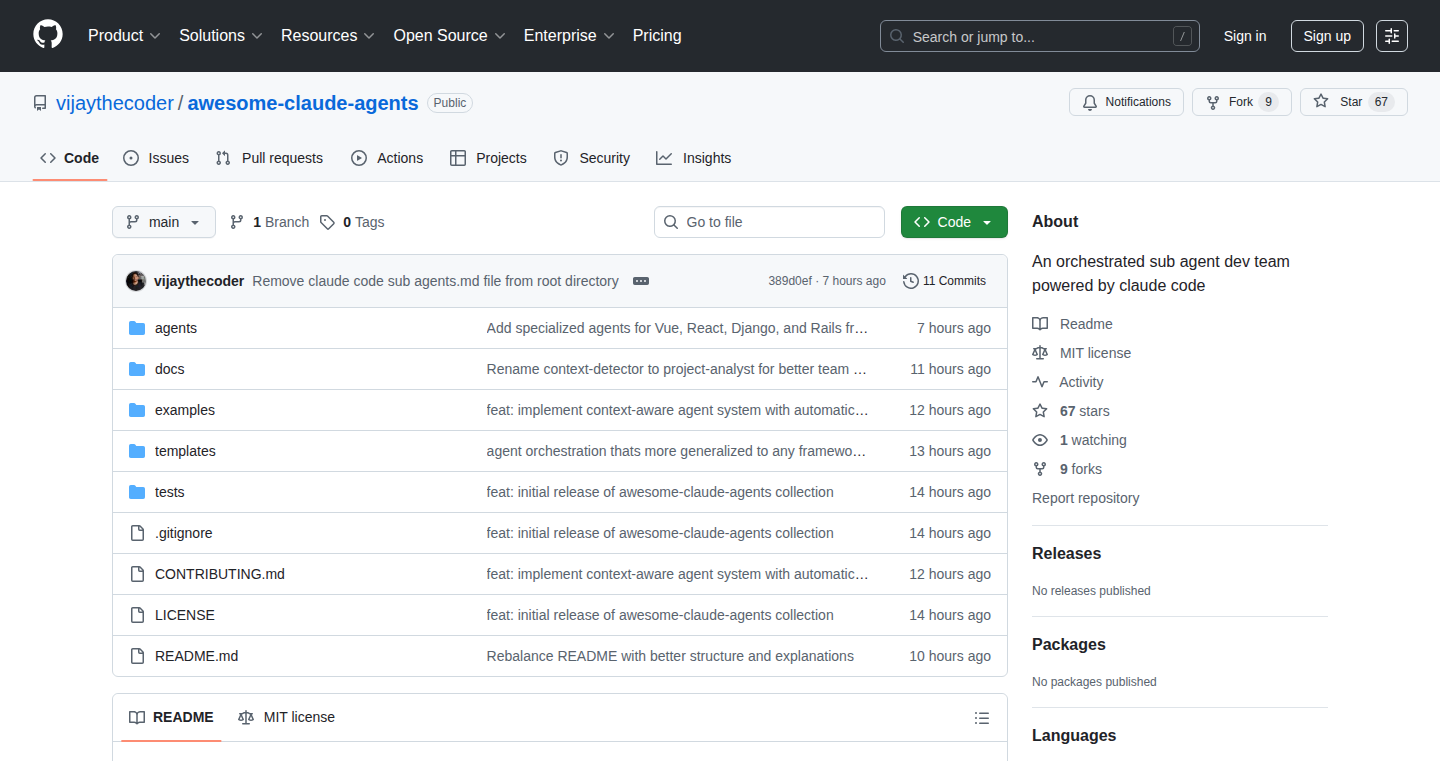
Author
vijaytupakula
Description
This project introduces a system that enables orchestration and management of multiple sub-agents within the Claude AI model. It allows developers to break down complex tasks into smaller, manageable sub-tasks that are then handled by specialized agents, resulting in more efficient and accurate problem-solving. The core innovation lies in the framework's ability to coordinate these agents, manage their interactions, and integrate them into a cohesive workflow. This addresses the limitations of single-agent systems by allowing for complex reasoning and task decomposition.
Popularity
Points 1
Comments 1
What is this product?
This project is a framework for managing multiple AI sub-agents, specifically within the Claude AI environment. Think of it like a team of AI specialists, each good at a specific task. The framework acts as the manager, coordinating these specialists to solve complex problems. The innovation is in how it orchestrates these agents, ensuring they work together efficiently and effectively. So, it allows you to build smarter AI applications by breaking down complex tasks into smaller, manageable steps, improving accuracy and efficiency.
How to use it?
Developers can integrate this framework by defining different sub-agents with specific skill sets. For example, one agent could be designed for research, another for analysis, and a third for report generation. The developer defines the overall task and the framework handles the division of labor, routing the task to the appropriate agents and collating the results. This is integrated via APIs. For example, you can give the orchestration system a complex question or task, and it automatically delegates the tasks to different sub-agents, gathers the results, and produces a final answer or report.
Product Core Function
· Task Decomposition: It allows complex tasks to be broken down into smaller, more manageable sub-tasks, making problem-solving more efficient and accurate. So, this means you can build applications that can handle complex queries, such as market analysis or scientific research, without overwhelming a single AI model.
· Agent Orchestration: This feature manages the interactions between the sub-agents, ensuring they work together seamlessly to achieve the overall goal. So, this allows you to create AI systems that collaborate, allowing different AI models to perform different tasks on the same project.
· Context Management: The framework ensures that each sub-agent has the necessary context to perform its tasks, improving accuracy and reducing errors. So, this means your AI-powered tools understand the nuances of the subject they're working with, providing more relevant and accurate results.
· Result Aggregation: The system collects the results from the sub-agents and synthesizes them into a final output, providing a comprehensive solution. So, this enables you to quickly get a complete and insightful answer by combining the expertise of multiple AI sub-agents.
Product Usage Case
· Automated Research: Imagine you need to write a comprehensive report on a specific topic. You can use this framework to create sub-agents specializing in data gathering, analysis, and report writing. The framework orchestrates these agents, enabling them to quickly collect information, analyze it, and generate a report. So, you can automate tedious research tasks and quickly get a full report.
· Complex Data Analysis: In a business context, you might use this framework to analyze complex financial data. You could create sub-agents responsible for data cleaning, trend identification, and forecasting. The framework coordinates these agents to provide a comprehensive financial analysis. So, this allows you to have AI systems perform highly complicated analysis, making your business more data-driven.
· Customer Service Automation: Deploying sub-agents designed to handle different types of customer inquiries like order tracking, returns, and billing issues. The orchestrator routes customer requests to the appropriate agent, providing a seamless customer experience. So, you can build much smarter AI chat-bots, which will result in improved customer satisfaction.
32
LocalAI-in-Browser: Unified API for Local and Web-Based AI Models
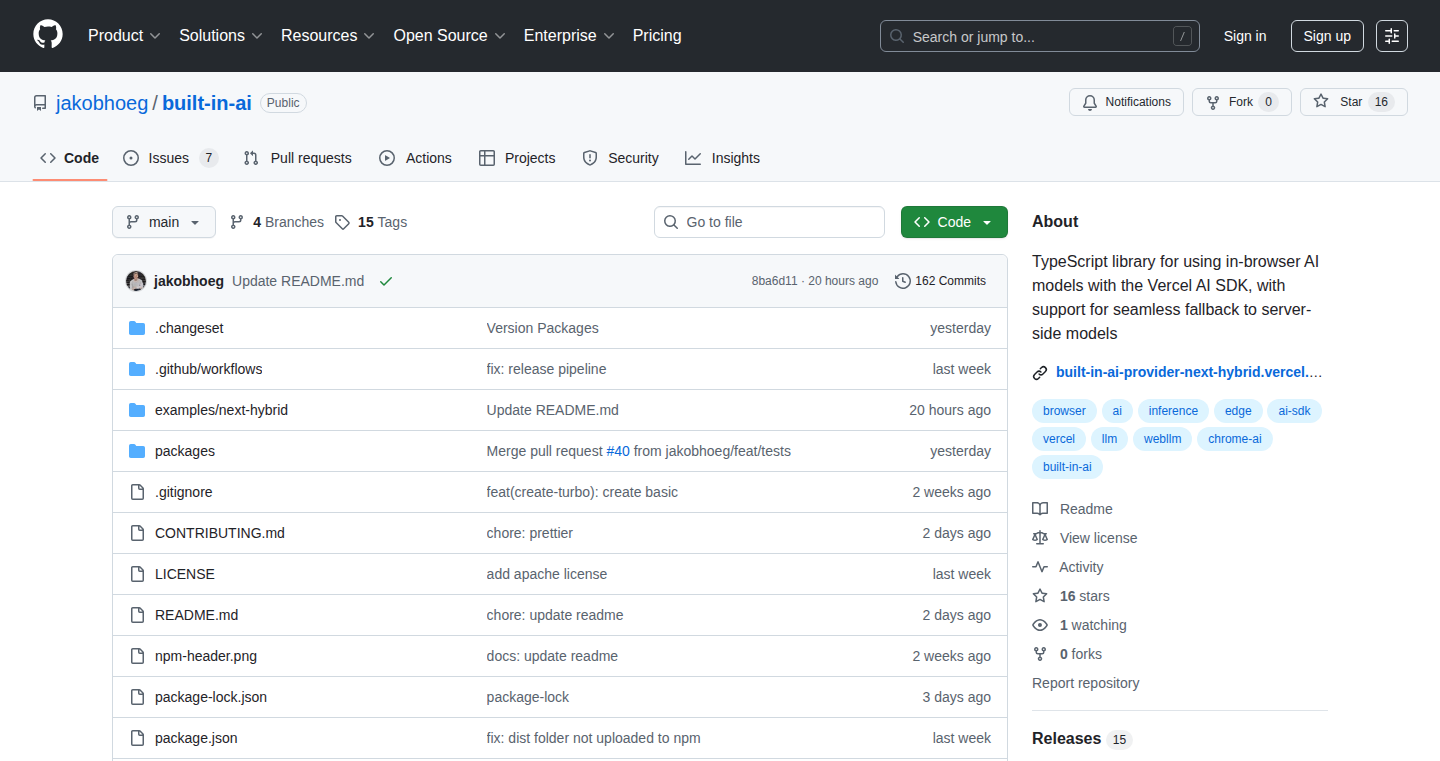
Author
jakobhoeg
Description
This project simplifies the integration of local and in-browser AI models into web applications. It tackles the challenges developers face when working with these models, such as building custom interfaces and handling compatibility issues. By creating two new model providers for the Vercel AI SDK, it offers a unified API, making it easier to use models like Gemini Nano, Phi-4-mini, Llama 3, and Qwen directly in the browser. This eliminates the need for developers to build complex integration layers, providing a more seamless experience. So, this is useful because it saves developers time and effort by providing a unified way to interact with both local and cloud-based AI models, allowing them to quickly integrate AI capabilities into their web applications.
Popularity
Points 1
Comments 0
What is this product?
This project provides a simplified way to run AI models directly in your web browser, like Chrome or Edge, or integrate them using WebLLM. It offers a single, easy-to-use API. The core innovation is in offering a unified interface for both local, in-browser AI models and server-side models, allowing for easy switching and avoiding the need for developers to create their own complex integration layers. This utilizes the power of Vercel AI SDK. So, it's all about making it super easy for developers to get AI working in their websites and apps, regardless of where the AI model is running.
How to use it?
Developers use this project by integrating the provided model providers into their existing web applications using the Vercel AI SDK. They can then use the standard functions like 'streamText', 'generateText', 'streamObject', 'generateObject' and 'useChat hook' provided by the SDK. The project handles the complexity of choosing and running the appropriate AI model, whether it's running locally in the browser or on a server. So, developers can add cool AI features without needing to be AI experts or build everything from scratch.
Product Core Function
· In-browser AI Model Execution: The project allows running AI models directly within the user's web browser, such as leveraging the Chrome/Edge built-in AI (Gemini Nano and Phi-4-mini). This offers faster response times and potential privacy benefits as the data processing happens locally. So, it provides a faster and more private user experience.
· WebLLM Integration: Enables running open-source models (Llama 3, Qwen) directly in the browser. This expands the range of models available to developers, allowing them to experiment with and integrate a variety of open-source options. So, developers can access powerful AI models without relying solely on cloud-based services.
· Unified API via Vercel AI SDK: Provides a single API that developers can use to interact with both local and server-side AI models. This simplifies the development process and reduces the need for complex code to manage model switching and compatibility. So, it reduces the complexity and makes it easier for developers to integrate AI features.
· Multimodal Input Support: Includes support for multimodal inputs (images and audio), text embeddings and generating structured data. This expands the range of applications the project can be used for. So, it allows for more diverse and feature-rich applications.
· Seamless Fallback Mechanism: Allows developers to switch to server-side models easily if the client lacks compatibility. This ensures that the application remains functional across different browsers and devices. So, it ensures that your application works everywhere, regardless of the browser or device your users are using.
Product Usage Case
· Building a Web-Based Chatbot: Developers can create a chatbot that uses local AI models in the browser for faster responses and reduced latency. If the local model isn't available, the system can seamlessly switch to a server-side model. This enables a responsive and powerful chatbot experience. So, you can build a smarter, faster chat application with less effort.
· Developing an Interactive Educational Tool: An educational application could use in-browser AI models to generate personalized learning experiences for students. The application could adapt to different devices and use the unified API to switch between local and server-based models based on the available resources. So, this allows for creating personalized learning experiences that adapt to the user's device capabilities.
· Creating a Privacy-Focused Application: Developers can build an application that processes user data locally within the browser, enhancing user privacy. The project provides an easier path to using local AI models, reducing the need to send data to external servers. So, it promotes privacy-conscious application development by leveraging on-device AI.
· Image Generation in a Web Application: Integrate image generation capabilities using the local models. The user can interact with the application without having to send the prompts to an external server. So, you can build image generation tools without the complexity of server-side image processing.
· Text Summarization in a Browser Extension: A browser extension could use in-browser models to summarize text from web pages. This would allow the user to receive quick summaries of articles without sending the full article content to an external API, improving privacy. So, it enables developers to create privacy-focused browser extensions for text summarization.
33
YouTube PlayerRevive: A Layout Restoration Script
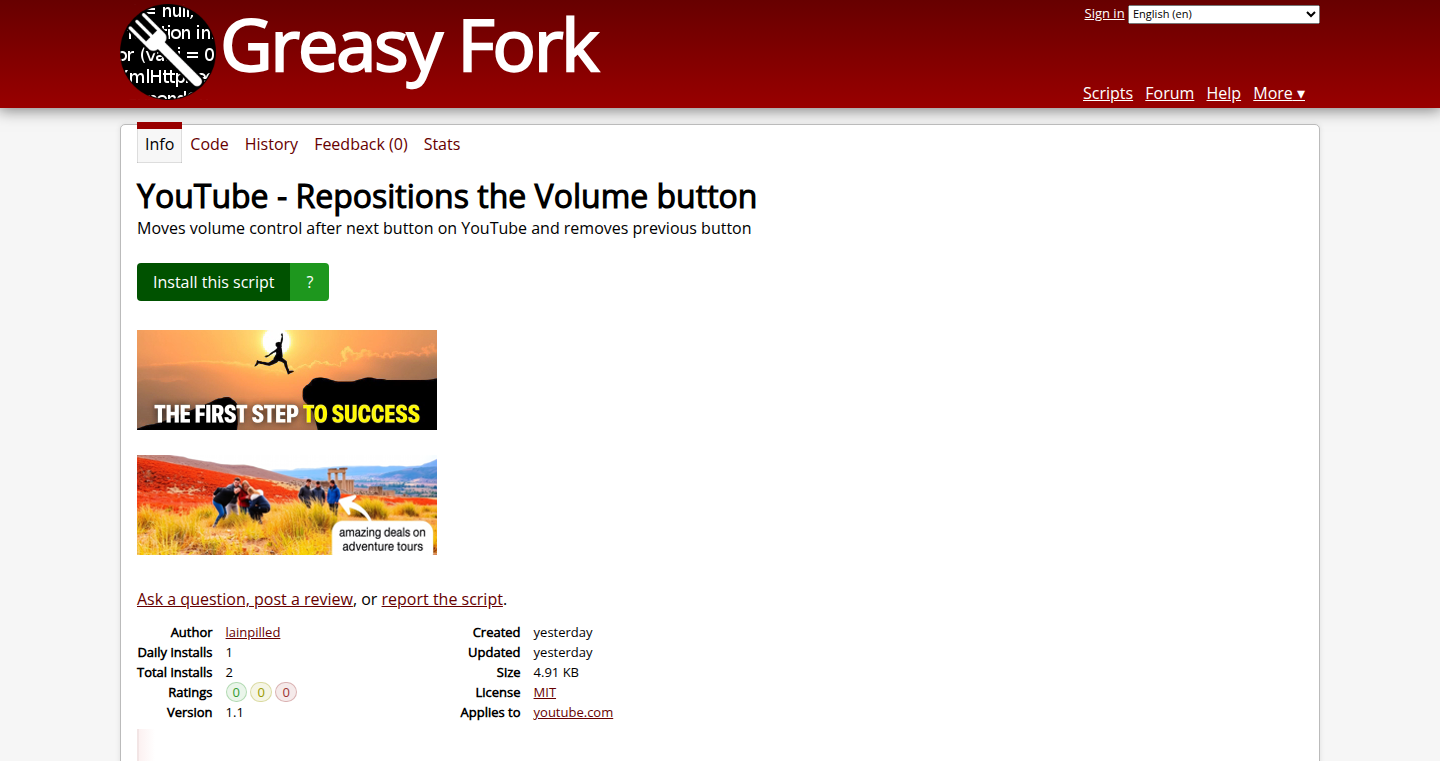
Author
ArcticLangoor
Description
This project is a simple script that brings back the old layout of YouTube's video player. It tackles the problem of usability changes by moving the volume button back to its original position and removing the 'previous video' button. The innovation lies in its targeted approach, focusing on improving user experience through simple, yet effective modifications of the YouTube player's interface.
Popularity
Points 1
Comments 0
What is this product?
This is a small script, likely written in JavaScript, that directly modifies the HTML and CSS code of the YouTube video player in your web browser. Think of it as a custom 'tweak' that overrides the default layout. The core innovation is its ability to restore a familiar and potentially more user-friendly interface, circumventing YouTube's interface updates. So, what's it good for? It’s great for anyone who prefers the older layout and wants to retain a comfortable viewing experience.
How to use it?
Developers can use this script by installing a browser extension like Tampermonkey. They can then copy and paste the script's code into the extension, which will automatically apply the layout changes when browsing YouTube. This showcases the power of user-scripting for personalizing web experiences. So, how to put it to use? If you find the new YouTube player annoying, this is your fix!
Product Core Function
· Volume Button Repositioning: This function moves the volume button back to the left side of the player, improving accessibility for users accustomed to the older layout. This enhances usability. So, this means you don't have to hunt around for the volume control!
· Previous Button Removal: This removes the 'previous video' button, which is a simplification that targets user preferences. This streamlines the user experience and removes an unwanted interface element. So, it gets rid of something you might not even need!
Product Usage Case
· Personalized Viewing Experience: A user finds the new YouTube player layout confusing. By using this script, they instantly restore the familiar layout, improving their overall satisfaction. So, this gives you control over your own YouTube layout!
· Accessibility Improvement: A user with visual or motor skill challenges finds it easier to quickly locate the volume control in its original position. The script improves accessibility by not requiring you to relearn how to use YouTube every time the interface is updated. So, it makes YouTube easier to use if you have a disability!
34
Color Me Same - A Visual Logic Solver
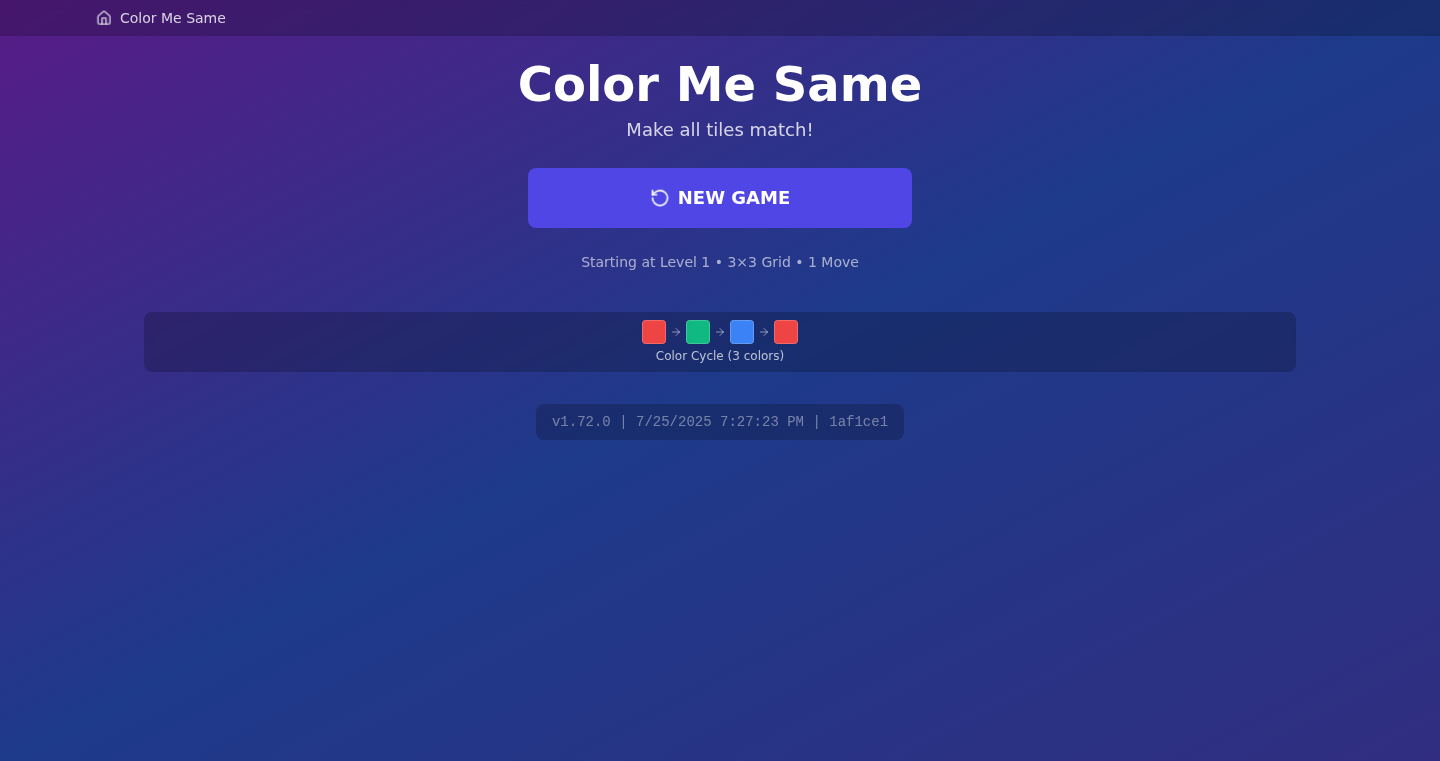
Author
franze
Description
Color Me Same is a logic puzzle game built from the ground up, aiming to provide a unique experience. It leverages a custom-built solver to analyze and provide optimal solutions for the puzzle. The project showcases an innovative approach to logic puzzle design, focusing on visual clarity and user-friendly interaction. It tackles the technical challenge of designing a solver to efficiently handle the complexity of the visual puzzles, creating a new kind of logic game that blends aesthetics with algorithmic problem-solving.
Popularity
Points 1
Comments 0
What is this product?
Color Me Same is a logic game that goes beyond traditional grid-based puzzles. At its core, it uses a custom-built solver, which is like a smart engine that analyzes the puzzle's rules and constraints. This solver intelligently searches for the best way to solve the puzzle, considering different possibilities and rule combinations. The innovation lies in its visual approach and solver's efficiency, offering a fresh and engaging way to experience logic puzzles. So, this project offers a novel take on logic puzzles by making them visually appealing and algorithmically efficient.
How to use it?
While this is a game, the underlying technology can be applied to areas like constraint satisfaction problems. For developers, it opens the doors to building similar solvers for different types of puzzles or optimization challenges. The solver's logic could potentially be integrated into a larger system where you need to find optimal solutions under given constraints. The project provides insights into designing effective solvers and user interfaces. This empowers developers to understand and implement these types of solvers in their own projects.
Product Core Function
· Puzzle Solver: The core is the custom-built puzzle solver. This uses an algorithm to analyze puzzle configurations and find the most efficient solution path. So, for you, this is a robust, efficient solution engine that can be adapted for various problem-solving scenarios.
· Visual Interface: The game prioritizes a clean and intuitive visual interface. This allows users to easily understand and interact with the puzzles. So, this is about making complex problems easier to understand and interact with.
· Rule Interpretation: The game has a system to interpret the logic rules of each puzzle and encode them for the solver to process. So, this means a more flexible system that can be used for many different puzzle types and scenarios.
· Solution Visualization: The game visualizes the solution steps in a clear and interactive way. So, you can see each step of the solving process.
· Game Design: The project focuses on creating engaging puzzles. So, this allows users to enjoy the process of solving puzzles, increasing engagement.
Product Usage Case
· Constraint Satisfaction Problems: Imagine a developer working on scheduling software. By adapting the solver's core principles, they could efficiently find the best schedule for meetings or tasks, considering different constraints like room availability and attendee preferences. So, this is about making the scheduling process more optimized.
· Education: An educational app for learning logic. It can be adapted to teach concepts of logical reasoning and critical thinking, providing interactive and visual feedback. So, this helps make learning fun and effective.
· Game Development: Developers building logic puzzles in their games. The underlying solver mechanics could be adapted to create new types of puzzle games, offering challenging and engaging experiences to users. So, it becomes easier to come up with innovative game mechanics.
35
RoboComic: AI-Powered Stand-Up Battles
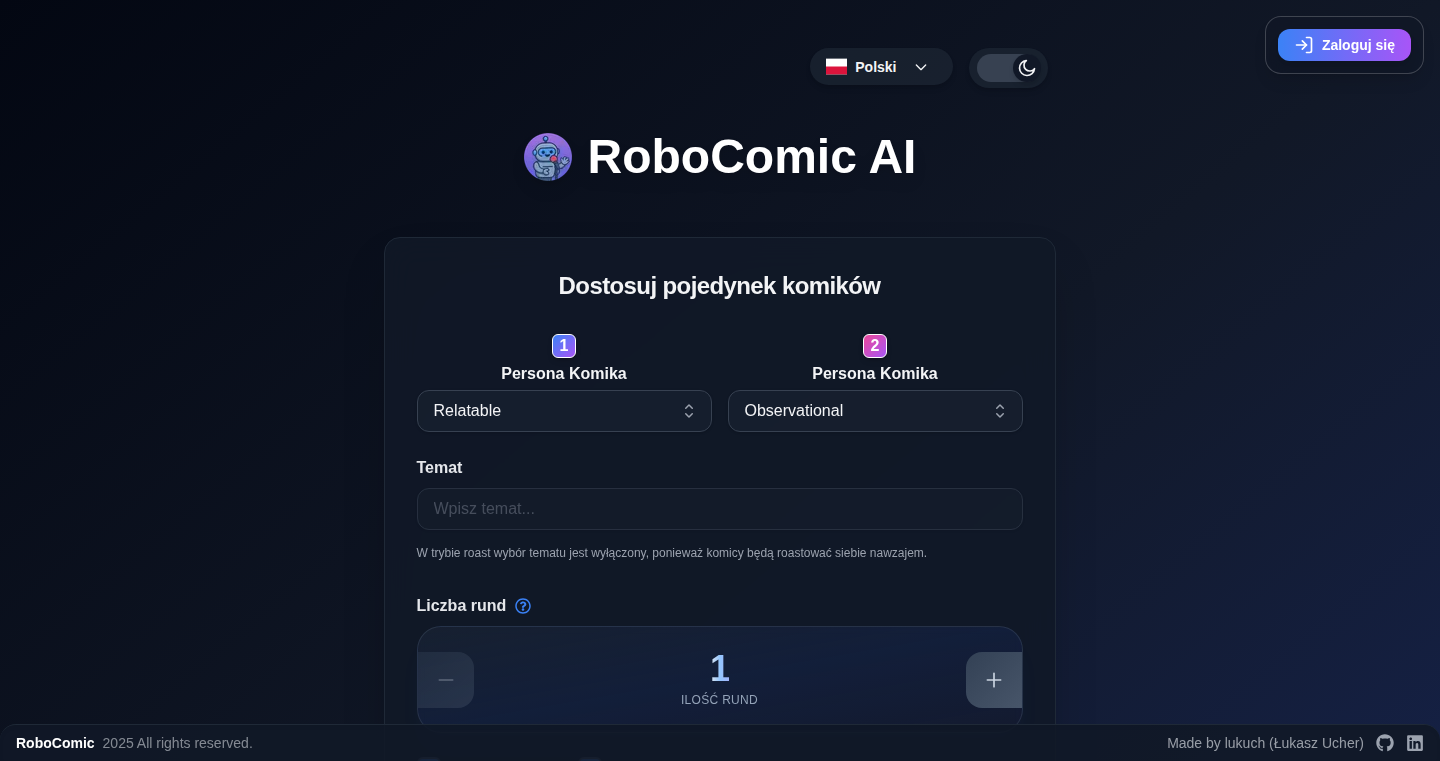
Author
lukuch
Description
RoboComic is a fun and experimental web app that pits virtual comedians against each other in AI-generated stand-up comedy battles and roast contests. It leverages agentic AI, meaning multiple AI agents communicate and interact, to generate jokes and witty comebacks. It allows users to create custom comedic personas and uses Text-to-Speech (TTS) to bring the jokes to life. The project is open-source and runs entirely in the browser. This project showcases the power of combining language models, multi-agent systems, and TTS to create a unique and engaging experience. So, what's in it for you? It's a playful demonstration of AI's creative potential, and it gives you a glimpse into how AI can be used to generate content in a dynamic and interactive way. It also provides a template for building similar applications that require AI-driven conversations and content generation.
Popularity
Points 1
Comments 0
What is this product?
RoboComic uses agentic AI, imagine a group of AI comedians, each with their own unique persona, engaging in a stand-up battle. These AI agents communicate with each other, using large language models to generate jokes, insults, and comebacks. The app allows users to choose from pre-defined comedic characters or even create their own, further personalizing the experience. Finally, Text-to-Speech technology is used to voice the jokes, making the AI comedians' performances audible. So what's the magic? It's about demonstrating how AI can generate creative content and simulate human-like interactions. It's a great example of how different AI technologies can be combined to create something novel and entertaining.
How to use it?
To use RoboComic, you simply open the web app in your browser. You can choose from pre-set comedic characters or create your own after logging in. Then, you select a battle type, and the AI comedians will start their performance. You can watch and listen to the generated stand-up routine. This is a fun way to experiment with AI content generation. Developers can learn by looking at the open-source code to see how agentic AI is implemented, how TTS is integrated, and how user interaction is handled. You could potentially adapt the principles behind RoboComic to other applications, such as interactive storytelling, AI-powered virtual assistants with unique personalities, or content generation tools.
Product Core Function
· Agentic AI for Conversation: This is the core of the project. Multiple AI 'agents' interact with each other, using large language models to generate dialogue and jokes. This is valuable because it shows how AI can be used to simulate dynamic conversations and produce creative content. Imagine building a virtual assistant that can have engaging and unpredictable conversations. So, it is useful to understand how to make your own AI capable of handling conversations.
· Custom Comedic Personas: Users can choose or create their own comedic personas. This feature allows for personalization and adds a layer of user interaction. By giving users the ability to define the personalities of the AI comedians, the app becomes more engaging and relatable. So, it is useful because the project shows you how to use user input to influence the content generation process.
· Text-to-Speech (TTS) Integration: The app uses TTS to voice the jokes, bringing the AI comedians' performances to life. This increases the user experience of the application by making the AI comedians feel more real and improving accessibility. So, it makes the AI seem more human-like and easier to interact with.
· Open-Source and Browser-Based: The project is open-source and runs in the browser, making it accessible and easy to experiment with. Developers can easily see how the project works and integrate these technologies. So, it is useful to see how open-source is able to make development and experimentation easier.
Product Usage Case
· Interactive Storytelling: Developers can use the agentic AI techniques from RoboComic to create interactive stories where AI characters have dynamic conversations and respond to user input. It shows how multiple AI agents can be created and how they react to user interaction to generate interesting stories.
· AI-Powered Chatbots with Personality: The ability to create custom personas can be used to build chatbots with unique personalities and conversational styles. It allows for the creation of chatbots that go beyond simple question-and-answer interactions.
· Educational Applications: RoboComic’s multi-agent system can also be used in educational contexts to simulate discussions between characters representing different viewpoints on a topic. It can create interactive simulations for students, making learning more engaging and interactive.
36
Jekyll Theme Simplifier: A Minimalist Approach to Static Site Generation
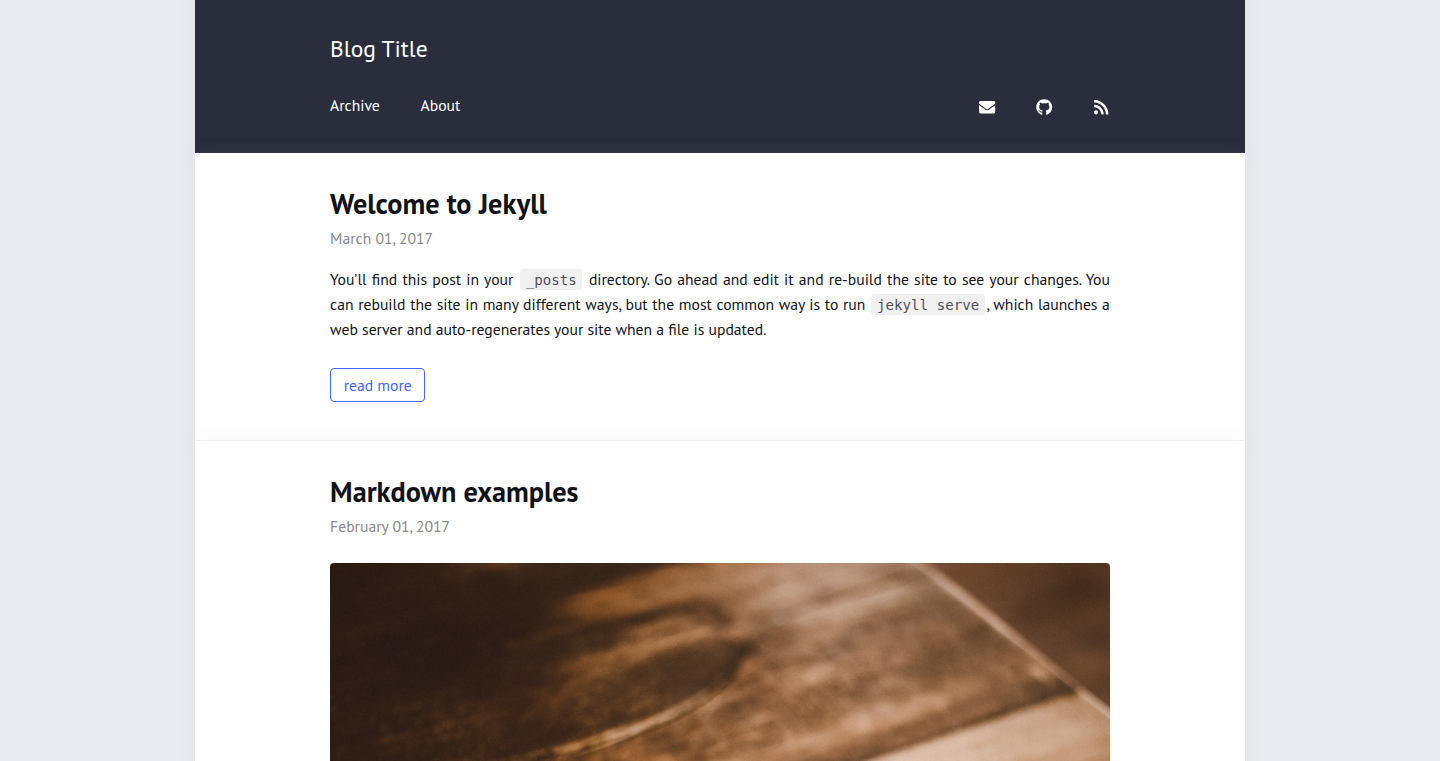
Author
niklasbuschmann
Description
This project is a streamlined Jekyll theme designed to simplify the creation of static websites. It focuses on minimalism and ease of use, making it easier for developers to build and deploy websites without getting bogged down in complex configurations. It addresses the common problem of overly complicated theme setups in Jekyll, offering a clean and straightforward starting point. So this is a great starting point to build a simple website.
Popularity
Points 1
Comments 0
What is this product?
This is a simple Jekyll theme, which means it's a pre-built template for generating static websites using Jekyll, a popular static site generator. The innovation lies in its simplicity and focus on ease of use. It strips away unnecessary features and configurations, providing a clear and concise foundation for building websites. It's like a pre-built house with only the essential rooms – you can move in and customize it without needing an architect or complex blueprints. So it simplifies your site development process.
How to use it?
Developers can use this theme by installing Jekyll and then integrating the theme into their project. You would typically download the theme files and place them within your Jekyll project. From there, you can customize the content, layouts, and styling to match your specific needs. This is useful for developers who want to quickly create blogs, portfolios, or documentation sites without spending a lot of time setting up a complex theme. So you'll get a quick way to deploy your site.
Product Core Function
· Minimalist Design: The theme offers a clean and uncluttered design, allowing you to focus on the content. This simplifies the design process and reduces the risk of design errors. So it gives a clean looking site.
· Easy Customization: It is designed to be easily customized, meaning you can adapt the theme's look and feel to match your brand or personal style without needing advanced coding skills. So it saves you time and effort.
· Simplified Configuration: The theme minimizes the number of configuration options required, making it easier to set up and deploy your website. So it reduces the learning curve.
· Responsive Layout: It's built with a responsive design, ensuring your website looks great on all devices – from desktops to smartphones. So it ensures your site is mobile-friendly.
Product Usage Case
· Personal Blogs: Developers can quickly create a personal blog by customizing the theme's layout and adding their content. This is especially useful for developers who want to share their knowledge or experience with the community. So this provides a simple way to create a blog.
· Portfolio Sites: It can be used to build a simple portfolio website to showcase their projects and skills. This is helpful for developers looking to attract potential clients or employers. So this provides a quick solution for creating a portfolio.
· Documentation Sites: The theme's simplicity makes it suitable for creating documentation sites for open-source projects or software tools. This simplifies the process of creating and maintaining documentation, saving developers time and resources. So this provides an easy method for building documentation.
37
CopilotScreenShot: Automated Screenshot Tool for Developers
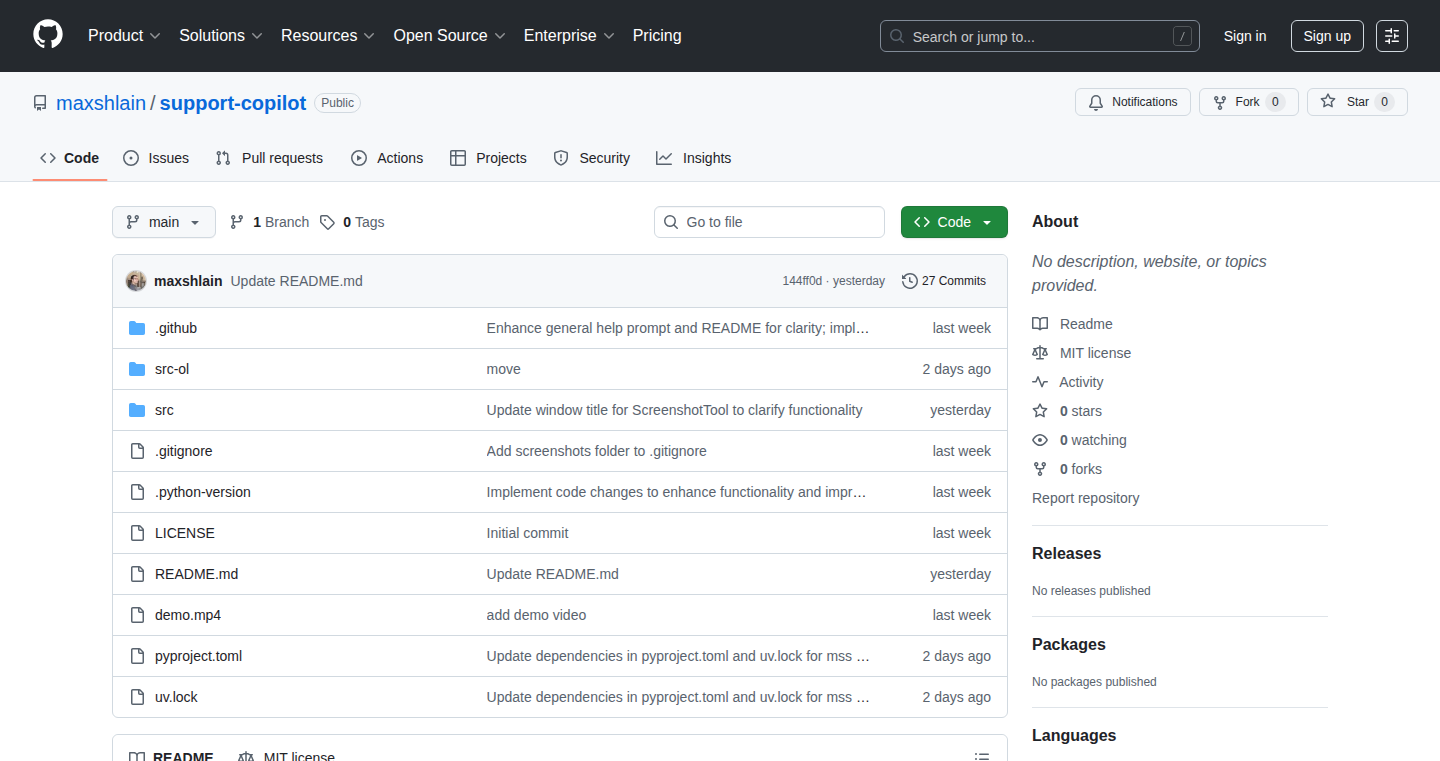
Author
maxshlain
Description
A simple Python script designed to automatically capture screenshots of the visible area where a problem is occurring, especially useful when debugging with collaborators or customers. It streamlines the process of sharing visual context, eliminating the need for manual screenshot cropping and manipulation. This solves the common problem of quickly conveying what's visible on a screen during troubleshooting, improving collaboration efficiency. So this automatically saves you the tedious work of cropping and annotating screenshots, making your debugging process faster and less frustrating.
Popularity
Points 1
Comments 0
What is this product?
This project is a small Python script. Its core function is to capture the current screen area, much like a regular screenshot, but with a specific focus: it's optimized for quickly sharing the 'visible problem' area. Think of it as a 'smart screenshot' tool. When you're stuck on a bug, you can use this tool, and the screenshot can then be directly uploaded with your conversation with copilot or your peers. It leverages basic image capture libraries, but the innovation lies in its simplicity and how it streamlines the sharing process. So this helps you quickly and easily document visual issues without fiddling with image editing.
How to use it?
Developers can use this script by running it whenever they encounter a problem. It captures the relevant screen portion instantly, which is then shared with a debugging partner or AI. It can be integrated into existing workflows, especially those involving remote collaboration, bug reporting, or technical support. This can be used in any environment like Linux, Windows and macOS. So, you will use this project anytime you need to share visual information about a bug or a technical issue with others. Instead of manually taking a screenshot, cropping it, and uploading it, the script does it all in one step, making your communication and collaboration much quicker.
Product Core Function
· Automated Screenshot Capture: Captures a screenshot of the current visible area, providing immediate visual context. This eliminates the need to manually select the area, saving time and reducing the potential for missing key information. So this allows you to instantly capture and share the relevant visual information, speeding up troubleshooting.
· Integration-friendly Design: Designed to be easily integrated into existing development workflows, especially those involving collaborative debugging. So it seamlessly fits into your existing process, minimizing disruption and maximizing efficiency.
· Problem-focused Capture: Its primary goal is to capture the area where the issue is visible, making it easier to understand the problem. So this ensures that the screenshot focuses on what matters most for faster debugging.
Product Usage Case
· Remote Debugging: A developer is assisting a colleague remotely. When encountering a bug, the script quickly captures the visual issue, which is then shared with the remote partner in an online communication. This avoids back-and-forth communication and ensures everyone sees the same information. So this makes remote pair programming much easier and more effective.
· Customer Support: A customer reports a UI bug. The support engineer uses the script to capture the issue instantly and share it with the development team, making it easier to reproduce and resolve the problem. So this improves the speed of customer support by providing clear visual context.
· Code Review: During a code review, the reviewer identifies a visual issue. They use the script to capture and share the specific area of the issue for clarity and quick feedback. So, it gives reviewers and developers the clarity they need to discuss and resolve problems quickly.
38
MobileFirstBackend: Secure and Simplified Backend for Mobile Applications
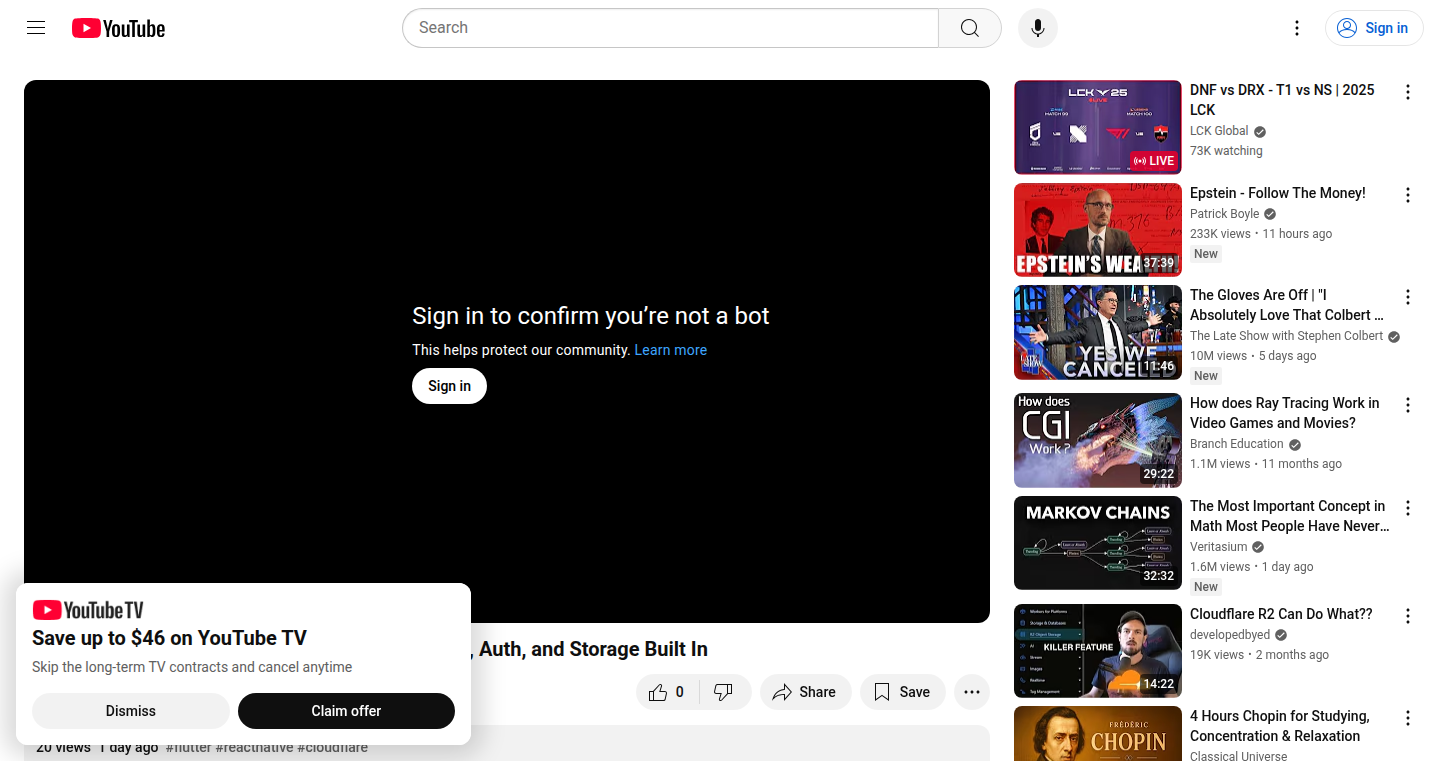
Author
lykhonis
Description
This project showcases a backend solution designed specifically for mobile applications, emphasizing security and ease of use. It likely simplifies common backend tasks like user authentication, data storage, and API management, tailored for the constraints and requirements of mobile development. The key innovation likely lies in its streamlined approach to security, providing developers with a robust and accessible way to protect user data and application functionality. This addresses the often complex and time-consuming process of building secure backends, allowing mobile developers to focus on the front-end experience.
Popularity
Points 1
Comments 0
What is this product?
MobileFirstBackend is a backend service designed specifically for mobile apps. It probably provides ready-made solutions for tasks like letting users log in securely (authentication), storing data (like user profiles or application content), and managing the way the app communicates with the backend (API management). The innovation here is that it's likely designed with mobile developers in mind, meaning it simplifies these tasks and focuses on security, which is extremely important for mobile apps. So, instead of spending a lot of time building these features from scratch, developers can use MobileFirstBackend and concentrate on making their apps look and feel great. This project aims to solve the common problem of securely and efficiently managing backend services for mobile applications.
How to use it?
Developers can integrate MobileFirstBackend into their mobile apps by using its APIs or SDKs. This could involve configuring the backend to store data, handling user authentication requests, or calling specific APIs to retrieve or update information. Technical integration may involve setting up authentication credentials, defining data models, and making HTTP requests from the mobile app to the backend service. So, developers would write code in their mobile app to talk to this backend system. This will likely include code for handling user logins, storing data, and retrieving information. The documentation and examples would guide them through integrating these backend features into their mobile apps.
Product Core Function
· User Authentication: Provides secure methods for users to log in, likely using methods like passwords, social logins, or two-factor authentication. Technical value: Ensures only authorized users can access protected resources, crucial for data security and user privacy. Application scenario: Building an app where users need to create accounts and log in to access their personalized content.
· Data Storage: Offers solutions for securely storing application data, such as user profiles, application settings, or other important information. Technical value: Enables data persistence and availability, which is fundamental to any application's functionality. Application scenario: Developing an app that saves user preferences, game progress, or content generated by users.
· API Management: Simplifies the process of creating and managing APIs that the mobile app uses to communicate with the backend. Technical value: Enables easy access to backend functionality and simplifies the exchange of data. Application scenario: Building an app that retrieves data from a server, such as a news feed, product catalog, or social media posts.
· Security Protocols: Implements robust security measures to protect data and prevent unauthorized access, including encryption, access controls, and vulnerability scanning. Technical value: Protects against common security threats, ensuring data integrity and user trust. Application scenario: Building a financial app where the security of user data and transactions is paramount.
Product Usage Case
· E-commerce application: Using MobileFirstBackend to manage user accounts, product catalogs, and payment processing APIs. The backend handles secure authentication, data storage for products and user information, and APIs for order processing and payment integrations. This simplifies the development process and ensures secure transactions.
· Social Media Application: Leveraging the backend for user registration, content storage (posts, comments, images), and real-time updates using API endpoints. It allows the app to securely store user data and manage content delivery without developers needing to build a backend from scratch, saving time and resources.
· Healthcare app: Utilizing the backend for patient data storage, doctor-patient communication, and appointment scheduling. The project provides secure data storage for sensitive patient information and enables secure communication between patients and doctors via APIs, ensuring HIPAA compliance or similar data privacy regulations.
39
AI Setup Wizard: Your Coding Copilot
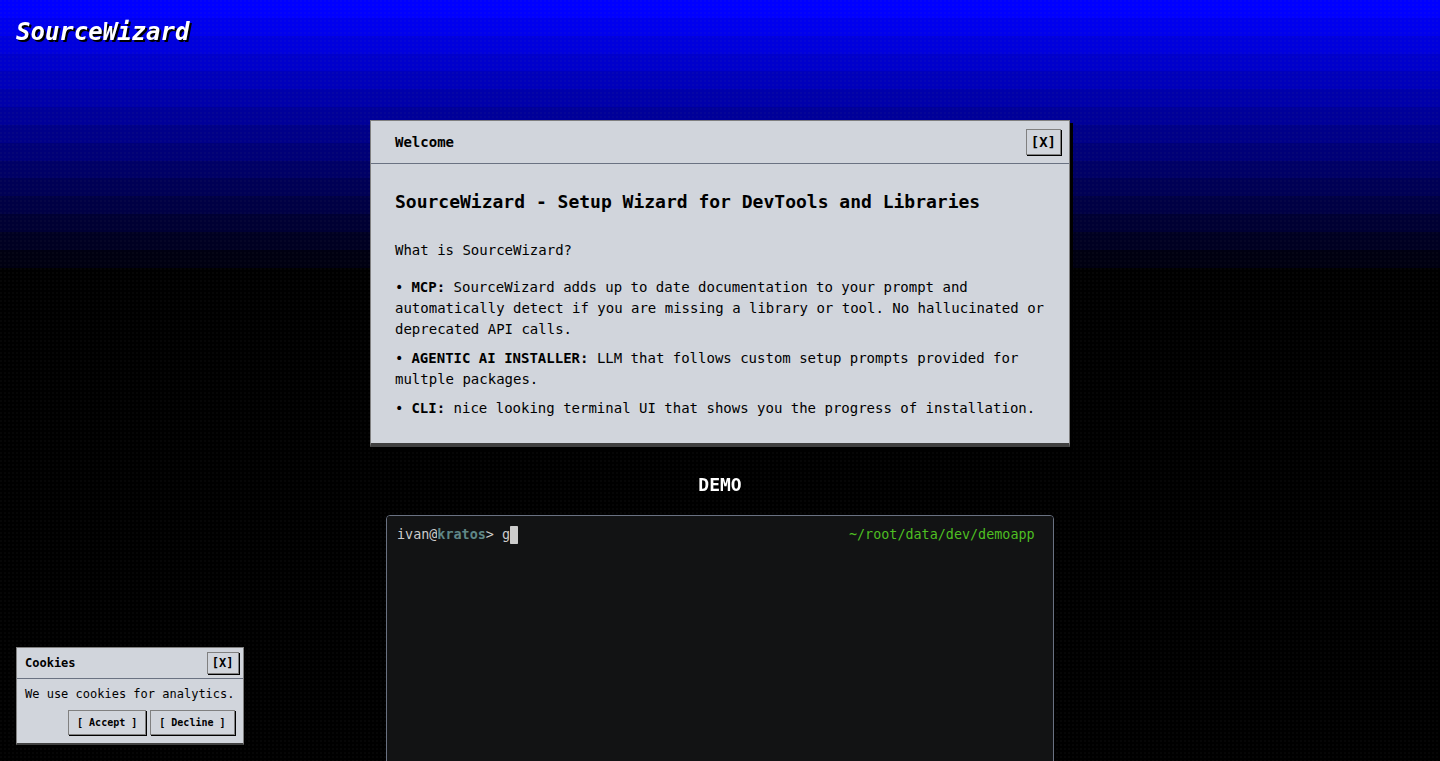
Author
mifydev
Description
This project is developing an AI-powered tool to simplify integrating developer tools and libraries into your applications. It addresses the common problem of developers finding it difficult to understand how to use a new tool and then integrate it into their project. It consists of two main parts: an MCP server that enriches documentation with extra metadata to help find packages, and a CLI AI agent wizard that guides the integration process. So, instead of struggling with complex documentation, you get an AI assistant to help you. This project aims to make integrating new tools as easy as installing an app on your phone.
Popularity
Points 1
Comments 0
What is this product?
This is an AI-driven tool that helps you set up and integrate developer tools and libraries. The MCP server acts as a smart librarian, enriching tool documentation with extra information that makes it easier to find what you need. The CLI AI agent then acts like a friendly coding copilot, walking you through the integration process, step by step. This means less time spent reading manuals and more time coding. So, this is like having an AI assistant that helps you use new developer tools, making your life easier.
How to use it?
Developers will use this tool through a command-line interface (CLI). You'll likely install it like you would any other development tool. Then, when you want to use a new library or tool, the AI wizard will guide you through the setup. It will suggest how to configure things, give you sample code, and handle any tricky integration steps. This is great for developers who want to try new tools quickly, without getting bogged down in the details. So, you can use it to quickly try new tools, integrate them into your projects, and accelerate your development process.
Product Core Function
· Enhanced Documentation Search: The MCP server enriches documentation with metadata. This makes it easier to find the right tool or library by providing a better search experience, even if you don't know the exact name. This helps developers to find the right tool faster. So, you can find tools more easily.
· AI-Powered Integration Wizard: The CLI AI agent guides the setup process. It helps you configure the tool and integrate it into your project, automatically suggesting the necessary steps. This simplifies the process of setting up and configuring tools. So, you spend less time setting up and more time coding.
· Automated Code Suggestions: The wizard provides sample code snippets and automated configuration. This allows you to quickly implement the tool without having to figure out all the implementation details. So, you can get up and running quickly.
· Library and Tool Support: The system will be updated over time to support more tools and libraries. This expands the reach of this tool, making it relevant for a wide range of projects. So, you can use the tool with a variety of tools and libraries.
Product Usage Case
· Integrating a New JavaScript Library: Imagine you want to use a new JavaScript charting library. The AI wizard can walk you through the installation, import configuration, and even generate sample code to create a basic chart. So, you can integrate new tools in minutes.
· Setting Up a Testing Framework: When setting up a testing framework like Jest or Mocha, the AI wizard can guide you through the installation, configuration and even help you set up your first test cases. So, setting up a new testing framework becomes very easy.
· Adding a Data Visualization Tool: If you want to visualize data with a library, the AI wizard can help you integrate the new library, provide configuration for different data formats and help you get started quickly. So, you can visualize your data quickly.
40
CCTray: Real-time Claude Code Usage Tracker for macOS
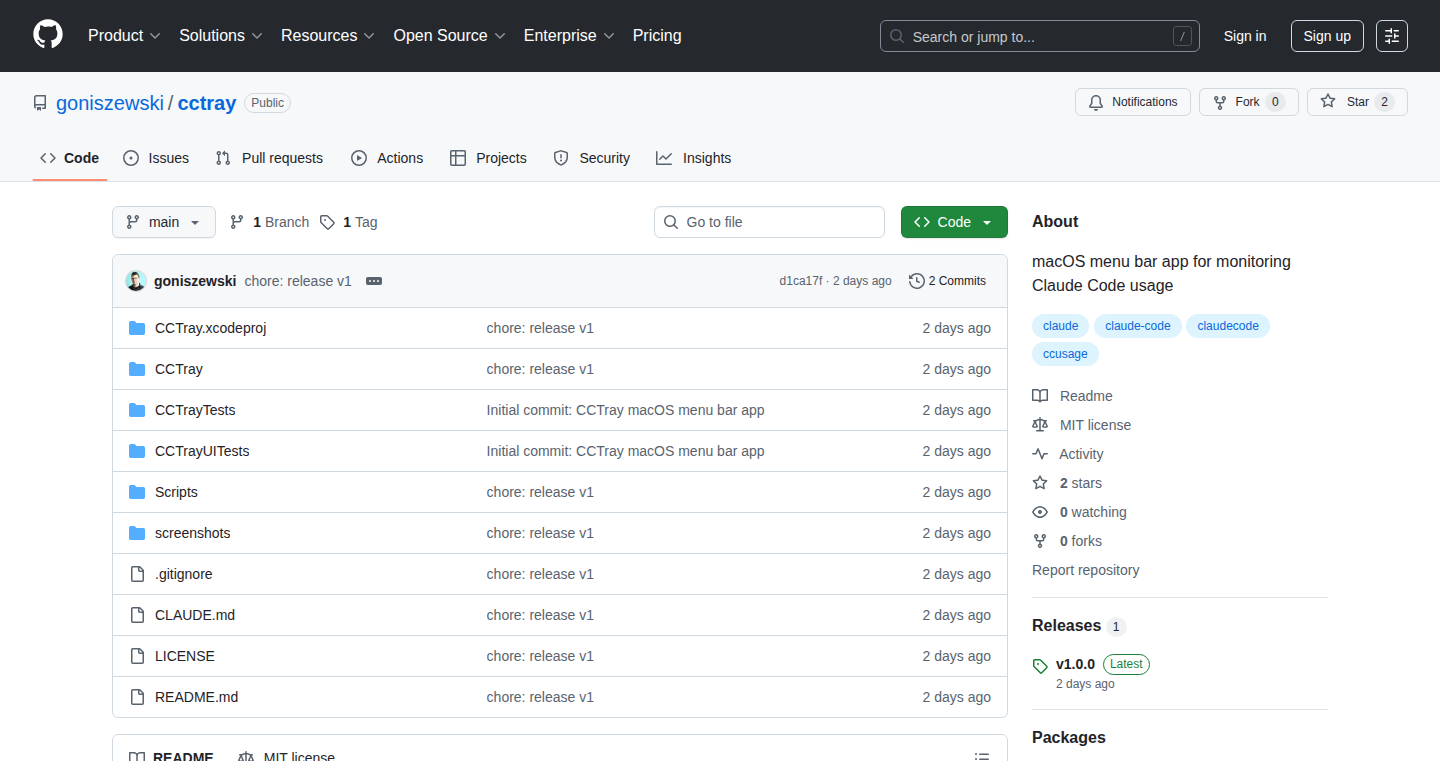
Author
goniszewski
Description
CCTray is a macOS menu bar application designed to monitor your Anthropic's Claude API usage in real-time. It addresses the common problem of developers inadvertently overspending on API calls by providing a clear, always-visible display of key metrics like session cost, token burn rate, and estimated remaining time. The core innovation lies in its continuous, unobtrusive monitoring, delivering critical information directly to your menu bar via dynamic, color-coded indicators. This allows developers to stay informed about their Claude API spending without constantly checking the console. So this helps you avoid unexpectedly high bills for using AI-powered services.
Popularity
Points 1
Comments 0
What is this product?
CCTray works by reading the output from the `ccusage` command-line tool, which provides data on Claude API usage. The app then processes this data to calculate and display important metrics. The main innovation is presenting this data in a non-intrusive way, right in the macOS menu bar, using visual cues (color changes) to indicate your spending status. It provides a lightweight, native macOS experience, built with SwiftUI, and is designed to be easy to use and understand. So this helps you to easily see how much money you are spending.
How to use it?
To use CCTray, you first need to install Node.js and the `ccusage` CLI tool. Then, simply download and install the CCTray macOS application. Once installed, the app will automatically start monitoring your Claude API usage whenever you use the API. You can view the real-time cost, burn rate, and estimated remaining time in the menu bar. You can also customize the display and update intervals in the app preferences. So this allows developers to monitor their Claude code usage with minimal effort.
Product Core Function
· Real-time Cost Tracking: The app continuously monitors the cost of your Claude API sessions, providing an up-to-the-minute view of your spending. Value: Helps users stay within budget and avoid unexpected charges. Application: Developers working on AI-powered applications can proactively manage their API costs.
· Burn Rate Monitoring: CCTray calculates and displays your token burn rate (tokens per minute), allowing you to understand how quickly you are consuming your API credits. Value: Gives insight into the efficiency of your API usage and helps you optimize your prompts and API calls. Application: Developers can identify and address inefficient API calls to reduce costs.
· Estimated Remaining Time: Based on your current burn rate, the app estimates how much time you have remaining before you run out of API credits. Value: Allows developers to plan their usage and avoid running out of credits unexpectedly. Application: Useful for projects with limited budgets or time constraints.
· Color-Coded Visual Indicators: The menu bar icon changes color (green, yellow, red) to visually indicate your spending status and alert you to potential overspending. Value: Provides an immediate visual cue of your spending status, improving awareness and preventing overruns. Application: Ensures developers are always aware of their API usage and can react quickly to changes.
Product Usage Case
· AI-powered Chatbot Development: A developer building a chatbot application uses CCTray to monitor the API costs of their Claude integration. By tracking the token burn rate, they identify and optimize inefficient prompts, reducing costs by 20% and extending the project's lifespan. So this gives you a better understanding of how your project impacts your budget.
· Content Generation Automation: A content creator automates the generation of articles using Claude. CCTray allows them to monitor API costs, ensuring they remain within their budget. The color-coded indicators provide real-time feedback on their usage, enabling them to adjust their content generation strategy. So it enables cost-effective content generation by setting up the budget.
· Prototype and Testing: A developer is prototyping an application using Claude API. With CCTray, they can quickly determine the costs associated with different functionalities, allowing them to test and iterate efficiently without uncontrolled spending. So this helps in rapid prototyping and quick testing by keeping costs within budget.
41
Squash: Browser Memory Contextualizer
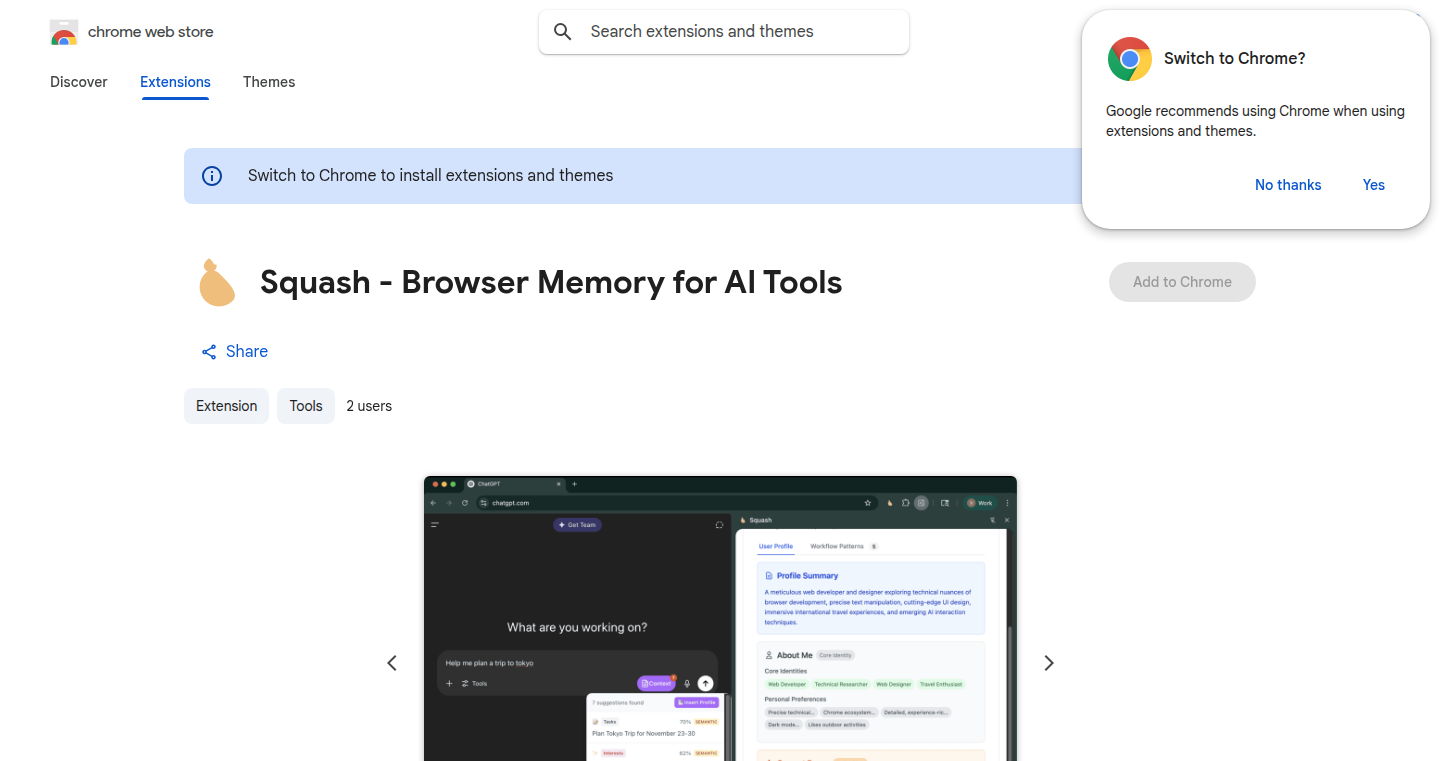
url
Author
xtrkil
Description
Squash is a browser extension that helps AI models like ChatGPT understand your current browsing context without you having to manually copy and paste information. It analyzes your tab titles and active window, summarizes the content locally using Gemini Nano (a model that runs on your device), and then provides this context to your chosen AI. This saves you from repeatedly explaining your task to the AI, and it protects your privacy by keeping all the data processing local to your device. This is a clever solution to a common problem: making AI assistants more useful by giving them the right background information, seamlessly and privately.
Popularity
Points 1
Comments 0
What is this product?
Squash is a smart browser extension that helps your AI understand what you're working on in your browser. It does this by looking at the titles of your open tabs and the active window. Then, it uses a local, on-device AI model called Gemini Nano to summarize the content, and gives the AI the context of what you are currently working on. The main innovation is providing context to the AI assistant automatically, which is crucial for getting useful responses without manually entering data. So it takes the repetitive work out of context setting for AI.
How to use it?
Install the extension in your Chromium browser (Chrome, Edge, etc.). Once installed, it works in the background. When you interact with an AI, like ChatGPT, the extension will provide it with the context of your browser tabs. For example, if you're researching a topic across multiple tabs, the AI will already have an idea of what you're doing. You can use this to ask questions, generate summaries, or brainstorm without having to manually share what you're looking at. The integration happens seamlessly within your AI interface. This is useful when you are doing research or generating code.
Product Core Function
· Contextual Awareness: Squash monitors your browser tabs and window focus to understand what you're looking at. This allows the AI to assist you more efficiently by having a more accurate understanding of what you want to talk about. So this is useful when you are doing research.
· Local Summarization: Utilizing the Gemini Nano model, Squash summarizes the content of your tabs locally on your device. This keeps your data private. So it ensures privacy during context sharing.
· AI Integration: The extension feeds this summarized context to your chosen AI assistant, making it aware of your current task. This empowers the AI with the necessary information to provide relevant answers and assistance. This is useful when you're seeking relevant responses from your AI assistant.
· Privacy-Focused Design: All processing occurs on your device, ensuring your browsing data remains private. This is useful when you want to safely use AI assistance without sharing any personal data.
Product Usage Case
· Research Assistant: Imagine you're researching a complex topic with multiple open tabs. You can use Squash to automatically provide ChatGPT with context about the pages you're viewing. This means you can ask the AI to summarize, compare, or analyze the information without manually providing links or descriptions. This is useful for accelerating the research process.
· Code Generation: Working on a coding project and need help from AI? Squash can give the AI context about your code or any programming documentation. Then, you can generate snippets, debug, or learn about alternative approaches faster. This is useful when you want to code more efficiently and get better results.
· Content Creation: If you're writing articles or blog posts, Squash can use AI to summarize the content you're researching. It helps you to quickly gather information and integrate it into your writing. This allows you to quickly create a detailed summary.
· Project Management: Managing tasks with different tabs and projects, you can leverage the AI to help you synthesize information quickly from several sources. This helps you to create a task summary quickly.
42
EuroMillions Data Explorer: A Tkinter-Powered Lottery Pattern Analyzer
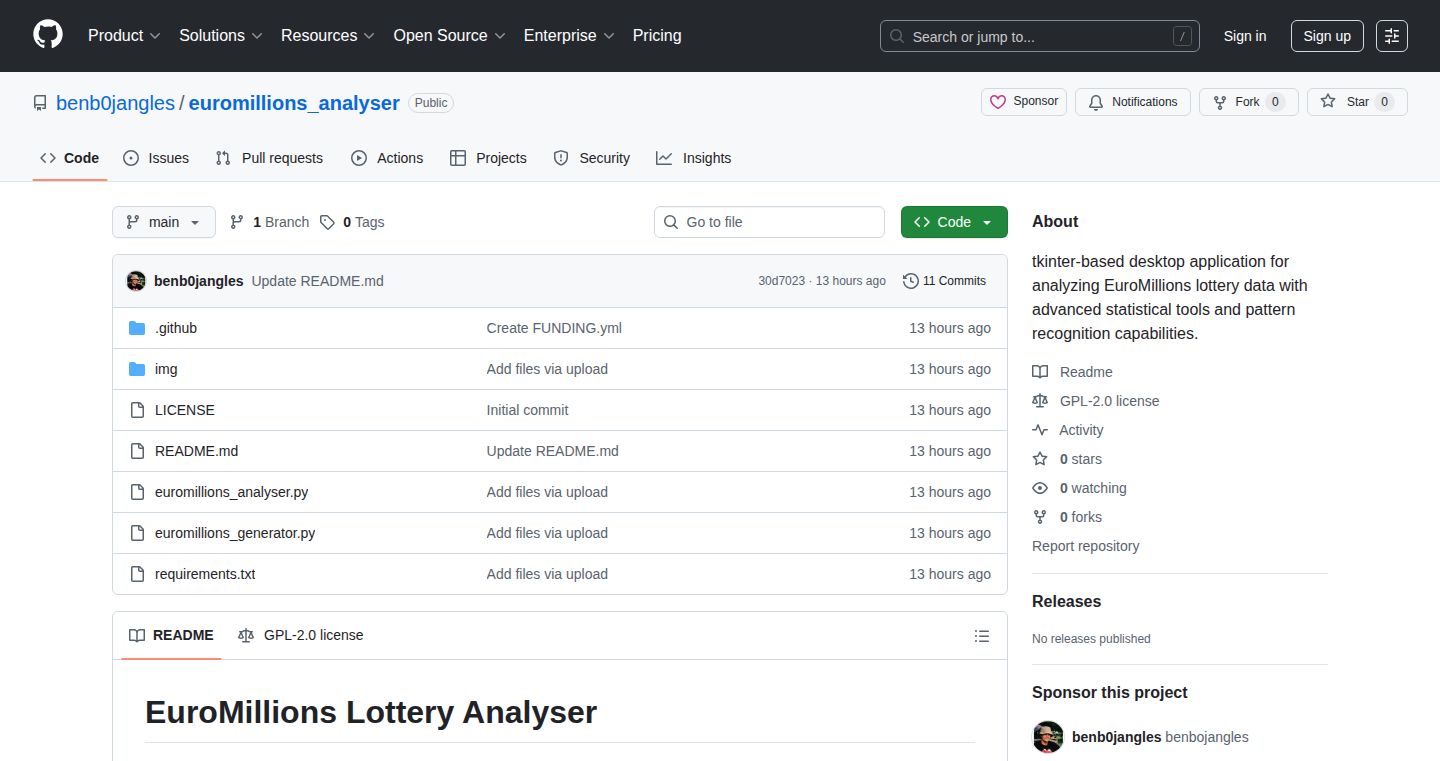
Author
benbojangles
Description
This project is a desktop application built with Python and the Tkinter library. It's designed to analyze EuroMillions lottery data, using statistical tools and pattern recognition techniques. The core innovation lies in providing a user-friendly interface to explore lottery number frequency, combinations, and other statistical insights, allowing users to potentially identify patterns or trends. It addresses the challenge of making complex statistical analysis accessible to everyday users without requiring them to be data science experts.
Popularity
Points 1
Comments 0
What is this product?
This application crunches EuroMillions lottery data. It's built with Python and Tkinter, a GUI library. The core is using statistical methods to examine historical lottery draws. The program visualizes number frequencies, analyzes combinations, and identifies potential patterns in the data. It's like having a smart tool to explore the lottery, making it easier to understand the numbers. So what? It helps you understand the game's history using statistics, which might provide insights into patterns. It's all about exploring the data to see if you can find anything interesting.
How to use it?
You'd download and run the application on your desktop. You can then load in the EuroMillions data. The application uses a graphical user interface to display charts and statistics. You can see which numbers appear most frequently, study winning combinations, and look for patterns that might catch your eye. For example, you can use it by downloading your own EuroMillions lottery data in CSV format and loading into the application to start analyzing, and create your own custom reports. So what? It offers a way to analyze data you might not have had access to before, using graphs and statistics to give you new perspectives.
Product Core Function
· Number Frequency Analysis: The app calculates and displays how often each number appears in the lottery results. This helps users identify 'hot' (frequently drawn) and 'cold' (less frequently drawn) numbers. So what? You can use this to refine your number selection strategy, perhaps by incorporating hot or cold number strategies, or a combination of both.
· Combination Analysis: It analyzes the frequency of number combinations (pairs, triplets, etc.) that have occurred in past draws. This feature helps users identify frequently appearing combinations, giving insights into potential number patterns. So what? This lets you see if certain combinations of numbers come up more often than others, which could shape your choice.
· Pattern Recognition: The application might employ algorithms to detect patterns or trends in the data over time. This is where the statistical analysis comes to the forefront. The app could identify recurring number groups or sequences. So what? This could potentially lead to insights into whether there are cyclical trends in the draw results.
Product Usage Case
· Data Exploration for Personal Use: A user wants to understand the past draws to see trends. The application would let the user explore datasets on number frequencies and combinations in an easy-to-understand way. So what? You can become more informed about past results, possibly impacting your future number picks.
· Learning and Experimentation: A developer wants to experiment with data analysis techniques for lottery numbers. This application provides a visual and interactive environment to explore algorithms. So what? You could improve your data analysis skills by modifying and adapting the application, as it's built with Python, which helps you gain experience.
· Visualizing Data and Generating Reports: The application allows the user to generate reports on the EuroMillions data for number frequency and combination. So what? This can save you time, because it automates data analysis and creates helpful reports with charts and visual information.
43
MLFCrafter: Crafting Modular Machine Learning Pipelines with Python
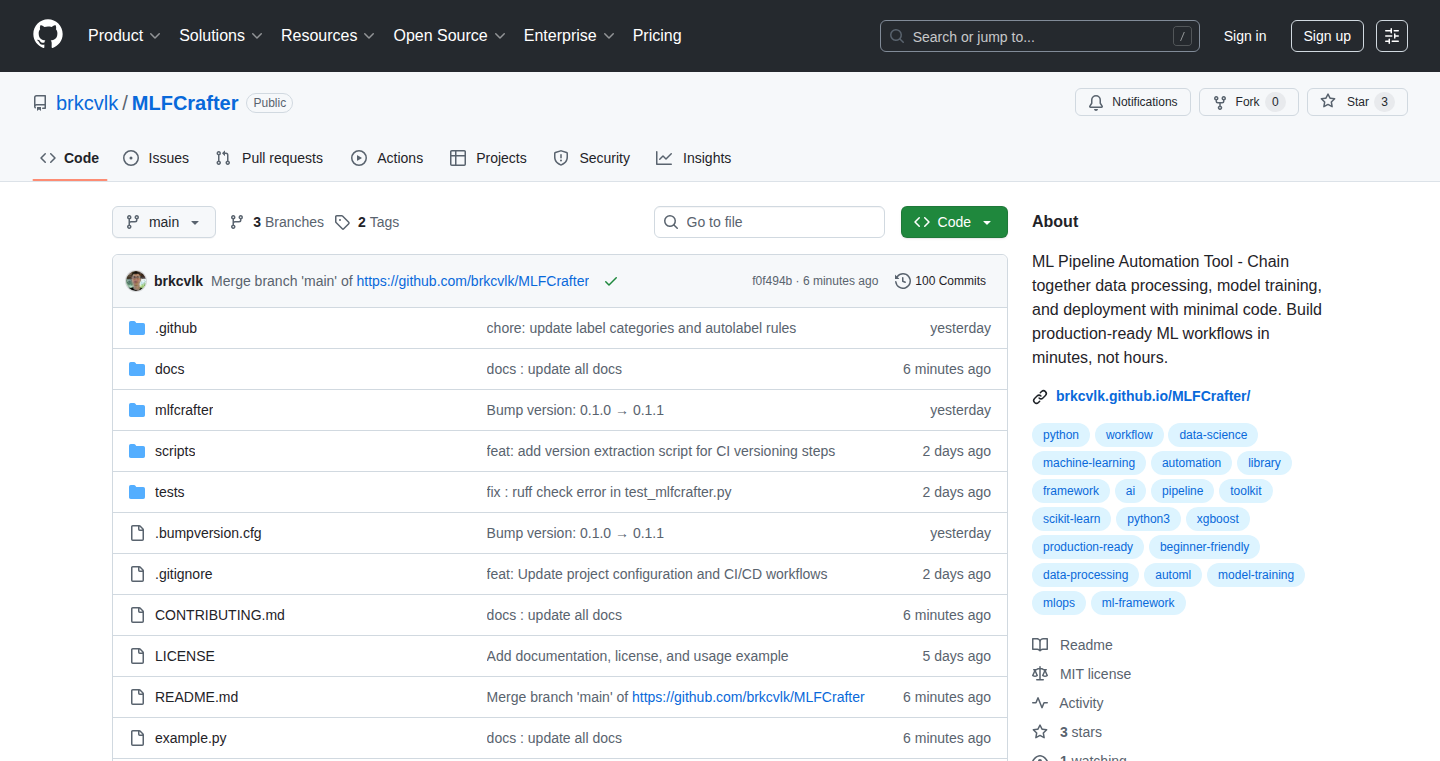
Author
burakcvlk
Description
MLFCrafter is an open-source Python package designed to simplify and automate the creation of machine learning pipelines. It offers a modular framework with reusable components like data cleaners, scalers, and model builders. The core innovation lies in its 'FlowChain' system, which allows developers to easily connect these components, creating streamlined and production-ready ML workflows. This project aims to make building ML projects simpler, more transparent, and more suitable for real-world applications.
Popularity
Points 1
Comments 0
What is this product?
MLFCrafter is like a set of LEGO blocks for building machine learning models. Instead of writing everything from scratch, you can use pre-built modules ('blocks') for common tasks like cleaning data (CleanerCrafter), adjusting data scales (ScalerCrafter), and selecting the right model (ModelCrafter). The 'FlowChain' system is the glue that holds everything together, allowing you to connect these modules in a logical sequence to create an end-to-end ML pipeline. So this helps you avoid rewriting the same code over and over, which is great!
How to use it?
Developers use MLFCrafter by importing the package into their Python projects. They can then instantiate and configure the pre-built components (Cleaners, Scalers, Models) and arrange them using the FlowChain. This can be integrated with existing ML workflows or used to start new ones. You could use it in a data science project to process customer data, predict sales, or detect fraud. It can also fit in as a component in an MLOps infrastructure to streamline the deployment of your models. So you can use this to quickly build and test a lot of models.
Product Core Function
· CleanerCrafter: This module handles data cleaning tasks, like removing missing values or dealing with incorrect data formats. Technical Value: Makes the data ready for model training by removing or correcting inaccuracies. Application: Preparing customer data for a sales prediction model.
· ScalerCrafter: This module scales data so that features have consistent ranges which benefits some models. Technical Value: It ensures that features are on similar scales, improving model performance and preventing features with larger values from dominating the training process. Application: Standardizing financial data for a credit risk assessment model.
· ModelCrafter: This module provides a selection of machine learning models and allows developers to configure them. Technical Value: Offers pre-built models and configurations, reducing the need to code and train models from scratch. Application: Quickly experiment with different models, like logistic regression, to find the best one for your task.
· FlowChain: This is the core component that connects all the other modules. It allows users to define the order in which the data is processed. Technical Value: Simplifies the creation of complex ML pipelines by chaining operations together in a readable and maintainable way. Application: Creating a complete workflow from data cleaning to model training and evaluation, automating the entire process.
Product Usage Case
· Fraud Detection System: Use CleanerCrafter to clean transaction data, ScalerCrafter to scale the numerical values, ModelCrafter with a classification model (like RandomForestClassifier) to predict fraud, and FlowChain to connect the components. This streamlines the creation of a fraud detection model.
· Sales Prediction Pipeline: Clean sales data with CleanerCrafter, scale the data with ScalerCrafter, train and test with different models using ModelCrafter and orchestrate the entire workflow using FlowChain. You can then predict how much you will sell next month, and make good business decisions.
· Customer Churn Prediction: Prepare customer data for modeling with CleanerCrafter, build and train various models for churn prediction with ModelCrafter and use FlowChain to automate the end-to-end process. This will allow you to identify which customers are at risk of leaving and help you to build a good marketing strategy.
44
ResumeAsCode: Declarative Resume Generator
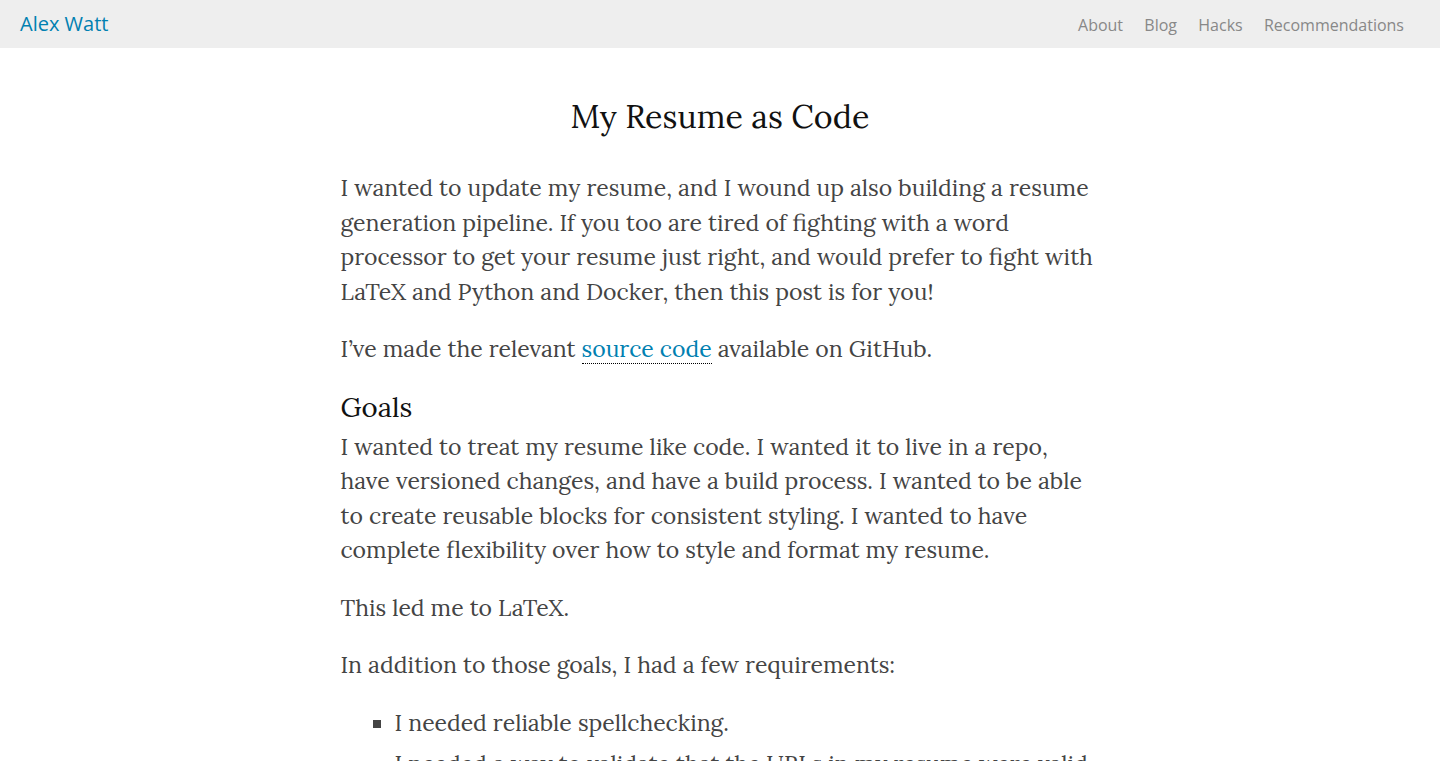
Author
acwatt
Description
This project allows you to create your resume using a declarative code format (like JSON or YAML). Instead of using a WYSIWYG editor, you define your resume's structure and content in a text file. This is a technical innovation because it treats your resume like code, enabling version control, automated generation, and easier collaboration. It solves the pain of manual resume updates and inconsistent formatting, offering a programmatic approach to resume management.
Popularity
Points 1
Comments 0
What is this product?
It's a tool that transforms a text-based description of your work history, skills, and education into a visually appealing resume. The innovation lies in using code instead of a word processor. You write your resume data in a structured format (like a JSON file). The tool then automatically generates the formatted resume (e.g., PDF, HTML).
How to use it?
Developers can use this by writing their resume details in a specific text format (e.g., a JSON file). They then run a command to generate the formatted resume. This is integrated into their workflow by keeping the resume file under version control (like using Git). You can also integrate it into CI/CD pipelines to automatically update your resume upon new code commits.
Product Core Function
· Declarative Resume Definition: Allows defining resume content using a structured format (e.g., JSON/YAML), making it easy to manage and update. The value here is that changing your resume becomes as simple as editing a text file, similar to editing code. This is valuable for developers because it simplifies the update process and makes it repeatable.
· Automated Resume Generation: Automatically generates different resume formats (PDF, HTML, etc.) from the single source of truth (the code file). The value lies in generating various versions of your resume without manual reformatting. This is useful for developers who need different versions of the resume for different jobs.
· Version Control Integration: Seamless integration with version control systems (like Git), allowing tracking changes and collaboration. This is valuable because it enables tracking changes to your resume. If you mess something up, you can easily revert to the previous state.
· Template Customization: Providing customizable templates to control resume layout and styling. This is valuable because it allows tailoring resumes for specific job applications and personal branding.
Product Usage Case
· Updating your resume across multiple job applications: Imagine applying for multiple roles. Instead of manually changing each resume, you just update the code file, and the tool regenerates all versions. So what? It saves you time and reduces errors.
· Collaborating with a recruiter or career advisor: Sharing the code file allows easy collaboration. The recruiter can suggest changes by suggesting code changes. So what? You both work together in a much better way.
· Building a personal website with an automatically updated resume: Embed your resume on your personal website and automatically update it when the source code changes. So what? This ensures your website always showcases your latest skills and experience.
45
Memva: Headless Claude Code Session Manager
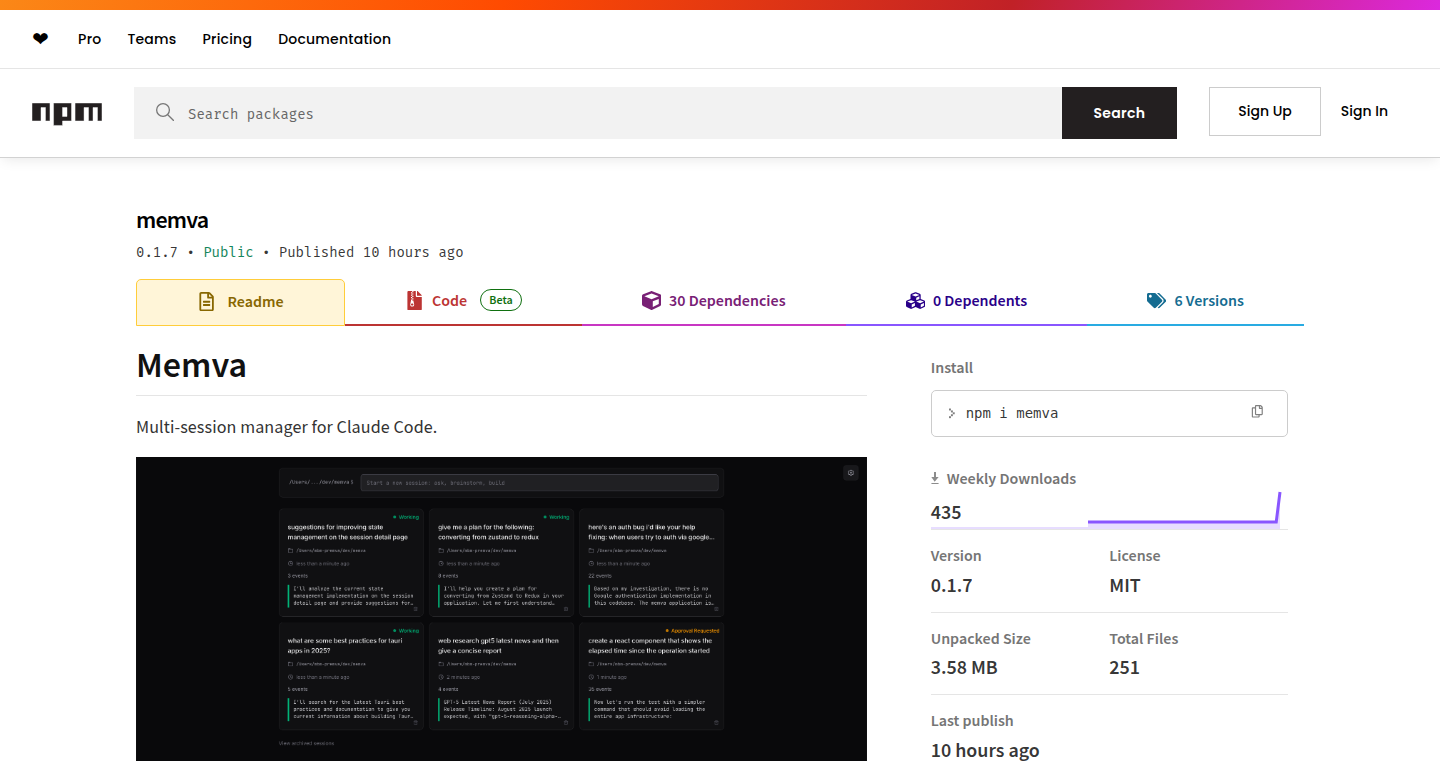
Author
mbm
Description
Memva allows users to manage multiple Claude Code sessions directly from a web browser, offering a more user-friendly interface for interacting with this powerful AI tool. It addresses the challenge of managing Claude Code sessions, especially when used for web research or coding tasks, by providing a headless mode and a custom-built interface. The core innovation lies in managing multiple Claude Code instances simultaneously and providing a centralized, browser-based control panel. So this is useful because it simplifies running complex AI interactions, making it easier to experiment and get results.
Popularity
Points 1
Comments 0
What is this product?
Memva is a web-based application that runs Claude Code, an AI code assistant, in a headless mode (meaning it runs in the background without a visible terminal). It uses an embedded MCP server (likely a custom messaging protocol) to handle permission requests from Claude Code, and custom components to display tool calls and their results. The app stores session data using SQLite. It features a custom job system to manage multiple Claude Code sessions concurrently, allowing users to switch between them, archive them, and configure global settings such as the maximum number of turns and permission mode. So, it's like having multiple AI assistants working for you, accessible through your web browser, enhancing efficiency.
How to use it?
Developers can use Memva by installing it and accessing it through a web browser. They can then create, manage, and switch between different Claude Code sessions. They can use Memva to perform web research, by instructing Claude Code to access different URLs, or to code smaller features, by providing coding instructions within the browser interface. To get started, you'd likely set up the environment, configure the Claude Code integration, and then launch the application. So you can easily experiment with different AI code generation, research, and problem-solving tasks without getting lost in complex terminal commands.
Product Core Function
· Headless Claude Code Execution: Runs Claude Code without a terminal, offering a simplified user experience. This allows for background operation and a cleaner interface. Application: Automating code generation tasks, running research scripts without constant user interaction.
· Multi-Session Management: Handles multiple Claude Code sessions simultaneously, allowing users to switch between them easily. This enhances productivity by allowing users to work on different tasks concurrently. Application: Comparing different code generation approaches, researching multiple topics simultaneously.
· Embedded MCP Server: Facilitates communication with Claude Code. This server manages how Claude Code interacts with the application. Application: Controlling the Claude Code's behavior, like accessing files, browsing the web.
· Custom UI Components: Displays tool calls and their results in a structured and user-friendly way. This makes it easier to understand and interact with Claude Code's output. Application: Quickly understanding Claude Code's reasoning and outputs, aiding in debugging and refinement.
· Session Archival: Allows users to save and retrieve previous Claude Code sessions. This enables users to refer to past work, track progress, and replicate previous results. Application: Logging the results of code generation and research queries, enabling reproducible research and iterative improvements.
Product Usage Case
· Rapid Prototyping: A developer needs to quickly generate a few small scripts. They use Memva to run multiple Claude Code sessions, each focusing on a different aspect of the task. This allows them to compare and choose the most effective solution in a short amount of time. So, you get faster development cycles.
· Automated Web Research: A researcher needs to gather information from multiple web pages. They use Memva to instruct Claude Code to visit each page and extract relevant data. The multi-session feature lets the user run multiple research tasks at once, saving a lot of time compared to a manual process. So, complex research is completed in a fraction of the time.
· Code Review and Comparison: A developer wants to compare code generated by Claude Code with a pre-existing code base. They use Memva to run Claude Code and compare its output side-by-side with the original code. Application: Helps users understand how Claude Code generates code and if it matches their goals, improving code quality.
· Iterative Code Development: A programmer uses Memva to work with Claude Code, making incremental changes to prompts and checking the outputs in real time. They use multiple tabs in Memva to track and compare different iterations, allowing them to refine their prompts and quickly improve code generated. So, users can experiment and improve code iteratively.
· Building a Chatbot: A developer is tasked with creating a chatbot using Claude Code. Memva can be used to create multiple instances, each with a different personality or purpose, and then tested through Memva's interface. Application: Faster development and experimentation in the field of AI-powered chatbots.
46
Unified AI Image Generator: ImageCraft
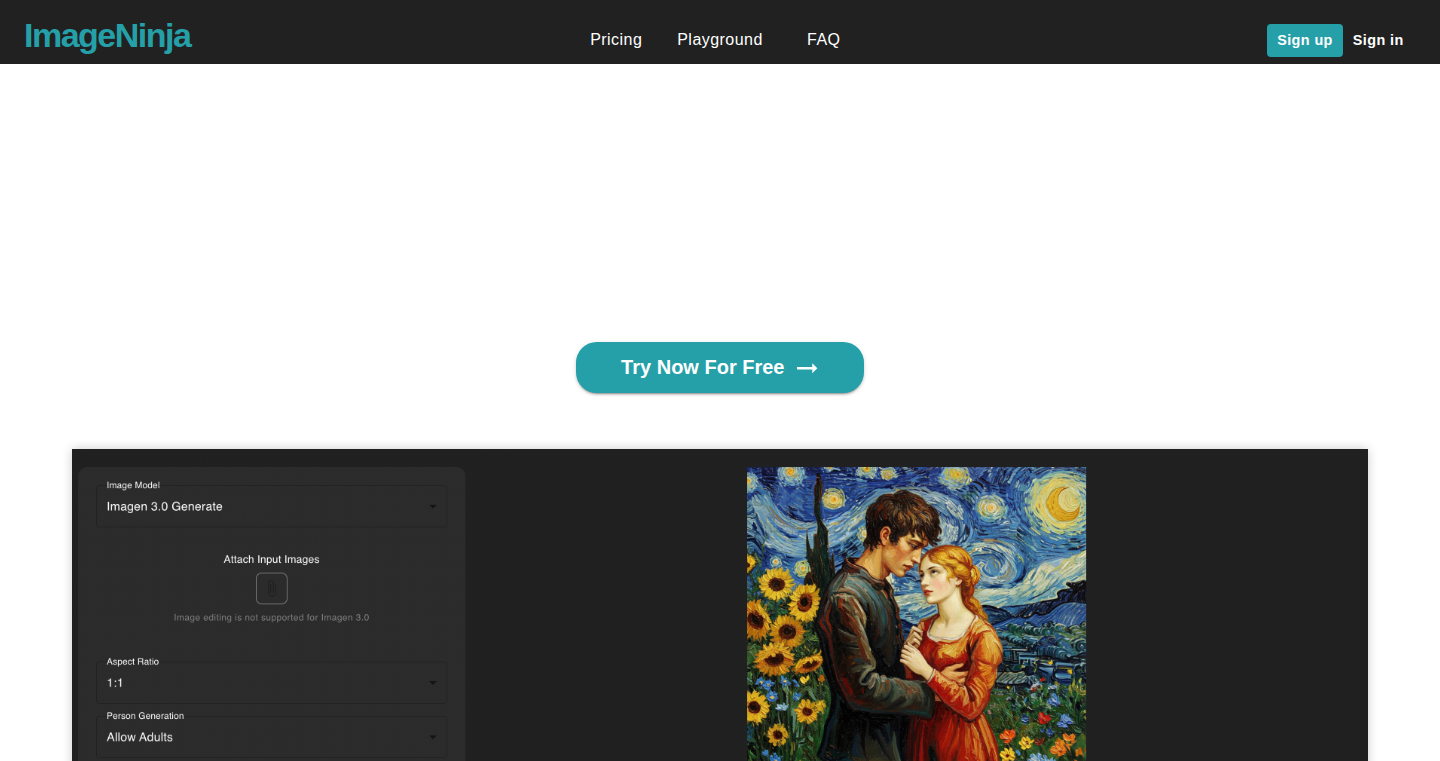
Author
ashr_
Description
ImageCraft is a web application that simplifies AI image generation by integrating multiple AI image generators like GPT, DALL·E and others, all in one place. The key innovation is providing a unified interface and abstracting away the complexities of API key management and the specific nuances of each AI model. This allows users to focus on creating images rather than dealing with the technical overhead.
Popularity
Points 1
Comments 0
What is this product?
ImageCraft brings together different AI image generators under a single roof. It's like having access to several image-generating robots without having to learn how each one works individually. The innovation lies in making it easy to use these complex tools. Instead of needing separate accounts and understanding the specific requirements of each AI model, ImageCraft handles all of that for you. It allows you to input a description, and the system will generate an image using multiple different AI models and present you with the results. So this allows you to test different AI models with the same prompt, and see which results is better.
How to use it?
Developers and non-developers alike can use ImageCraft by simply providing a text prompt describing the desired image. You input what you want, and the system uses various AI models to generate the images. For developers, this is especially useful for quickly prototyping visual elements or integrating image generation capabilities into their applications. It simplifies the process of experimenting with different AI models and comparing the outputs. The developer could integrate ImageCraft to the existing application by calling their APIs. So this allows you to focus on the business logic instead of dealing with image generation details.
Product Core Function
· Unified Interface: The core function is providing a single, intuitive interface for interacting with various AI image generation models. This abstracts away the need to learn each model's specific commands and requirements. So, this saves time and effort for the user.
· Multiple Model Integration: ImageCraft integrates with multiple AI image generation models (e.g., GPT, DALL·E). It allows users to access and compare outputs from different models without the need for separate accounts or configurations. So, this expands the possibilities of image creation.
· API Key Abstraction: The application manages API keys and authentication behind the scenes, removing the need for the user to handle these technical details. So, this reduces the barrier to entry and simplifies the user experience.
· Prompt-Based Image Generation: Users provide a text description (prompt), and the system generates images based on that prompt. This makes image creation accessible to users regardless of their technical expertise. So, this empowers anyone to create images.
Product Usage Case
· Prototyping UI elements: A developer creating a mobile app can use ImageCraft to quickly generate different UI design variations. They can enter prompts like 'a button with a gradient background' or 'an icon for a shopping cart' and get immediate visual results to work with. So, this accelerates the design process.
· Content creation: A blogger or social media manager can use ImageCraft to create unique visual content for articles or posts. For example, they could generate images related to their article by entering prompts. So, this enhances the visual appeal of content.
· Educational Material: Teachers or educators can use ImageCraft to generate illustrations and visual aids for lessons, simplifying complex concepts and making them more engaging. So, this improves educational materials.
· Artistic Exploration: Artists and designers can experiment with different AI models and prompts to explore new creative possibilities and generate unique artwork. So, this expands artistic boundaries.
47
InstaGrabber: A Sleek Instagram Content Retriever
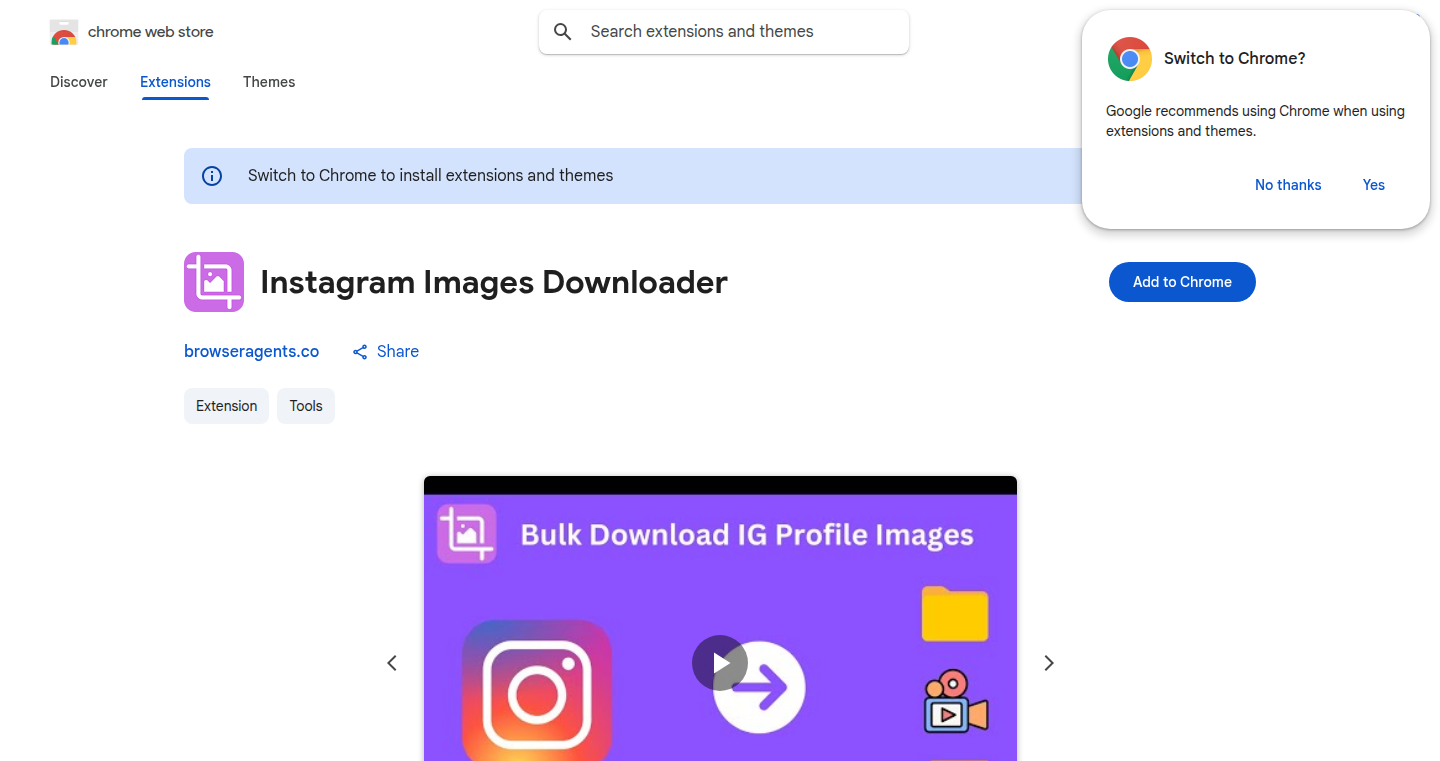
url
Author
qwikhost
Description
InstaGrabber is a browser-based tool that lets you download images, reels, stories, and even entire profiles from Instagram with a single click. It bypasses the usual limitations of Instagram, allowing for easy archiving or personal use of content. The innovation lies in its direct content retrieval, utilizing efficient parsing techniques to grab media files quickly and cleanly, solving the problem of tedious manual downloading or reliance on third-party apps that may compromise user privacy or have limited functionality.
Popularity
Points 1
Comments 0
What is this product?
InstaGrabber is a web application built to scrape content from Instagram. It cleverly interacts with Instagram's servers to identify and download the actual media files (images, videos). Instead of just saving a link, it gets the image or video files directly, making it convenient for saving your favorite posts or archiving content. It leverages web scraping techniques and network interaction to achieve this, making it a streamlined solution. So, this is useful for effortlessly saving content without having to manually download each photo or video.
How to use it?
You simply navigate to an Instagram post, profile, or story in your web browser, and InstaGrabber will provide a download option (e.g., a button, right-click option) to save the content to your computer. The application may integrate as a browser extension, or it could provide a web-based interface where you paste the URL of the content you want to download. This could be integrated into your workflow for collecting visual references, creating a personal archive of content, or saving materials for offline use. It would be as easy as copying and pasting a URL. So, this means you can easily download and save the content of Instagram posts directly.
Product Core Function
· Image Download: Enables downloading of individual images. Its value lies in easily saving photos for offline access, research, or personal collections. This is useful when you want to keep your favorite pictures offline.
· Reel Download: Allows for downloading Instagram reels (short videos). This is especially useful for saving short-form video content for personal use or referencing. This lets you grab and save video content, just like images.
· Story Download: Enables saving Instagram stories, which are ephemeral content. The value is in preserving temporary content before it disappears, which could be useful for archiving or referencing. This helps you keep temporary content that would otherwise disappear.
· Profile Download (Partial/Full): Allows downloading content from an entire Instagram profile, or at least bulk downloading the images. Its value is to archive a profile’s content for later use or research. This allows you to save many pictures at once instead of doing them one by one.
Product Usage Case
· A designer needs to save inspiration images found on Instagram for a project. Using InstaGrabber, they can quickly download multiple images without clicking each one individually, saving time and improving workflow. This tool facilitates rapid content aggregation for design references.
· A researcher needs to collect images or videos from an Instagram profile for a study. InstaGrabber enables them to gather the required content quickly and easily, without needing complicated scripts or third-party applications, which can greatly simplify the research process.
· A social media manager needs to archive past posts from their client's account. They can use InstaGrabber to easily store all the client's past content and keep a record of it, thus avoiding time-consuming manual downloads. This simplifies the archival process for social media management.