Show HN Today: Discover the Latest Innovative Projects from the Developer Community
 ShowHN Today
ShowHN TodayShow HN Today: Top Developer Projects Showcase for 2025-07-25
SagaSu777 2025-07-26
Explore the hottest developer projects on Show HN for 2025-07-25. Dive into innovative tech, AI applications, and exciting new inventions!
Summary of Today’s Content
Trend Insights
Today's Show HN reveals a strong push towards automating and optimizing developer workflows and user experiences. We see AI being integrated everywhere, from code assistance to data analysis and even creative tasks. The projects highlight the growing importance of user-friendly design and seamless integration, as well as an increasing emphasis on data privacy and control. The trend suggests that developers should consider focusing on AI-powered automation tools to accelerate their development cycles and create more user-centric products. For entrepreneurs, there's an opportunity to create tools that solve everyday problems in a more efficient and automated manner, especially those focusing on UX and data-driven design. Embrace the hacker spirit, and start building tools that solve problems, no matter how small they might seem; the best ideas often come from scratching your own itch!
Today's Hottest Product
Name
BlackMagic-JS – Automatic dark mode framework that just works
Highlight
This project tackles the tediousness of implementing dark mode on websites. It leverages color science and HSL color space manipulation to automatically generate dark mode alternatives, ensuring WCAG 2.1 compliance and preserving brand identity. It works instantly with zero configuration, making it easy for developers to integrate dark mode and improve user experience. The developer can learn to use color science and DOM manipulation to improve the UI of the website.
Popular Category
AI-powered Tools
Developer Tools
Productivity & Utilities
Popular Keyword
AI
Dark Mode
API
Data Visualization
Technology Trends
AI-assisted Development: Tools leveraging AI for code generation, testing, and data analysis are gaining traction.
Automated User Experience Enhancement: Solutions that automatically improve website features like dark mode implementation, without manual coding.
Data-Driven Insights: Tools that provide data-driven insights through data visualization, analysis, and prompt optimization.
Project Category Distribution
AI-powered Tools (30%)
Developer Tools (25%)
Productivity & Utilities (20%)
Data & Analytics (15%)
Education (10%)
Today's Hot Product List
| Ranking | Product Name | Likes | Comments |
|---|---|---|---|
| 1 | Price Per Token: The AI Model Price Navigator | 308 | 122 |
| 2 | MTMC-16: A Virtual 16-bit Teaching Computer | 100 | 21 |
| 3 | Corner Time: The Unobtrusive Clock for Mac | 50 | 34 |
| 4 | nodes.bio: Interactive Biological Network Visualizer | 24 | 10 |
| 5 | Factifi: In-Browser Real-Time Fact-Checking | 7 | 18 |
| 6 | fuck.it - The Sarcastic Email Engine | 5 | 4 |
| 7 | Mini-SWE-Agent: Lightweight LLM-Powered Code Fixer | 5 | 2 |
| 8 | HyperAgent: Supercharging ChatGPT Agents with Speed and Scale | 2 | 5 |
| 9 | CodePath Navigator: AI-Powered Career Guidance for Software Engineers | 2 | 5 |
| 10 | PinShot: Visual Feedback Engine | 2 | 3 |
1
Price Per Token: The AI Model Price Navigator
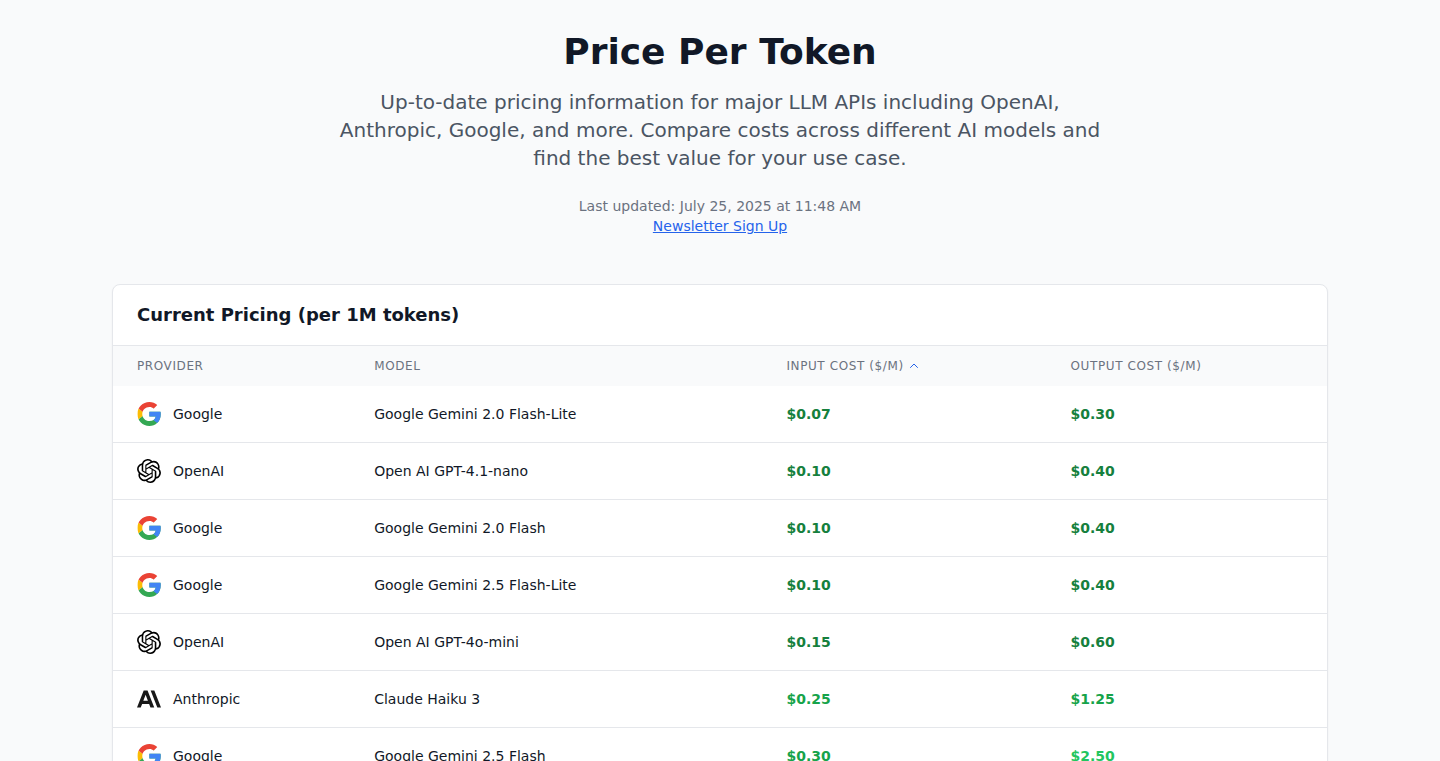
Author
alexellman
Description
Price Per Token is a centralized platform that tracks and displays the real-time pricing of different Language Model (LLM) APIs. It solves the problem of manually checking the pricing on each individual provider's website, saving developers time and effort when building AI applications. The innovation lies in aggregating this dynamic information in one easily accessible location, allowing for quick comparisons and cost optimization.
Popularity
Points 308
Comments 122
What is this product?
This project acts like a price comparison website, but for the cost of using Artificial Intelligence (AI) models. These models are used to generate text, translate languages, and perform many other tasks. The project gathers pricing information from different AI providers and presents it in a single, easy-to-read format. The main innovation is providing a consolidated view of rapidly changing prices. So this helps developers make informed decisions about which AI models to use based on their budget.
How to use it?
Developers can visit pricepertoken.com to find the latest pricing for various LLM APIs. They can then use this information to select the most cost-effective AI models for their projects, optimize their AI application's expenses, and stay informed about the price changes in the AI model market. It can be used via a simple website interface, providing a clear overview of the different pricing options and allowing developers to find the best prices available. So you can save money and time on your AI projects.
Product Core Function
· Real-time Price Aggregation: The core function of the project is to fetch and display the most up-to-date prices of LLM APIs from different providers. This information updates automatically, eliminating the need for manual price checks. This is valuable for developers who require the latest pricing information for cost-optimization purposes.
· Centralized Pricing Data: Price Per Token centralizes pricing data from different AI providers, offering a one-stop-shop for cost comparison. This feature is immensely useful for developers building AI-powered applications who need a quick and comprehensive overview of the available options.
· Model Comparison: The website allows developers to compare the pricing of different LLM models and providers side-by-side. This allows developers to see at a glance which models are more cost-effective for their specific use cases. This will help in making better decisions about model selection.
· Cost Optimization Tools: By presenting the pricing information in an accessible format, Price Per Token empowers developers to make informed decisions and helps them optimize their spending on AI models. This can lead to significant cost savings, making AI development more accessible and budget-friendly.
· API Price Tracking: The project tracks the price changes over time of various models. This is useful for developers to stay informed on pricing trends and plan their AI projects accordingly. It helps to better budget and avoid any surprises due to the changing costs of different AI services.
Product Usage Case
· AI-powered Chatbot Development: A developer building a customer service chatbot can use Price Per Token to identify the most cost-effective LLM for text generation and understanding customer queries, reducing operational costs.
· Content Generation Platforms: A content creator developing a platform to generate articles or social media posts can use Price Per Token to choose the most affordable LLM for text summarization and creative writing, optimizing their costs.
· Translation Services: A company providing real-time translation services can utilize Price Per Token to identify the LLM with the most competitive pricing for translation tasks. This allows them to offer more competitive rates and enhance their service.
· Research and Development: Researchers experimenting with different LLMs can use Price Per Token to compare the cost of each model for various experiments, enabling them to select the models based on the research budget. So, the project makes research budgets more manageable.
· API Integration: Software companies can integrate the data from Price Per Token into their own tools to provide a more transparent pricing structure or a cost optimization function. This allows the software companies to provide better tools for developers.
2
MTMC-16: A Virtual 16-bit Teaching Computer
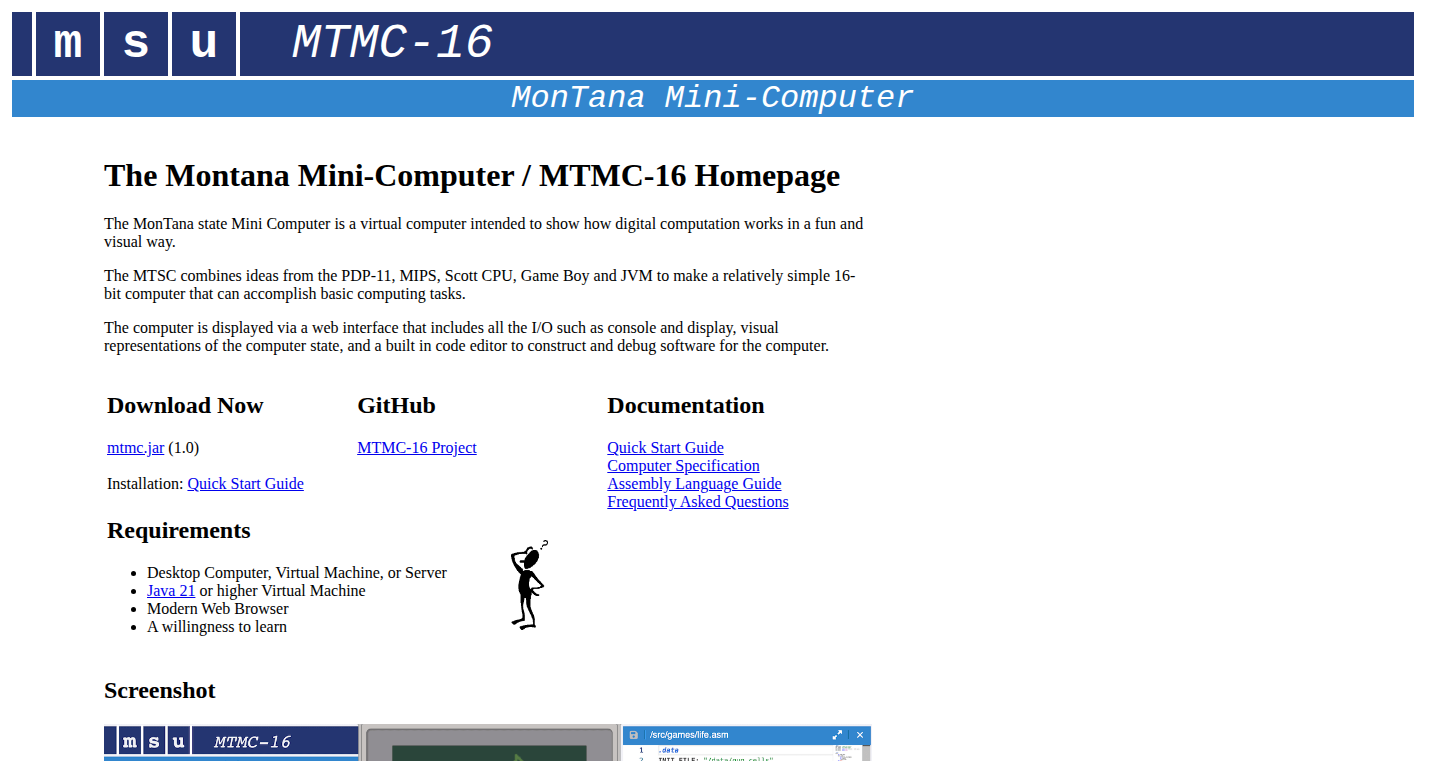
Author
recursivedoubts
Description
MTMC-16 is a virtual computer designed to teach the fundamentals of low-level computing. It emulates a 16-bit computer with only 4KB of RAM, making it a great tool for understanding how computers work at their core. The project uses Java to provide a web interface with features such as register displays, memory views, a game pad, a console for direct interaction, and a file browser with an editor. This project aims to simplify the learning process by providing a hands-on environment for learning assembly language, memory management, and hardware-level concepts.
Popularity
Points 100
Comments 21
What is this product?
MTMC-16 is a virtual machine that simulates a 16-bit computer. It allows you to interact with the system at a very low level – you can directly write and execute assembly language instructions, see how the CPU registers change, and visualize memory. This is different from using high-level programming languages where a lot of the details are hidden. The project is innovative because it provides a full, interactive virtual computer environment, allowing users to gain a deeper understanding of computer architecture and how software interacts with hardware. So this is useful for understanding the fundamentals of computer science.
How to use it?
Developers can use MTMC-16 through its web interface. You can write assembly code, load it into memory, and then execute it. You can also use the console to interact with the system, inspect memory, and even play simple games like Snake or Conway's Game of Life. You might want to use it for education, to teach someone or learn yourself, or to test simple programs in a controlled, resource-constrained environment. The project comes with example code, so you can get started quickly. It is also a good option for developers looking to explore the fundamentals of how computers work. So this is helpful for understanding how your code interacts with the machine.
Product Core Function
· Blinken-lighten display for registers: This feature provides a visual representation of the CPU registers. It's like having a dashboard that shows you what's happening inside the computer's brain in real-time. It helps developers understand how the CPU processes instructions. So this is useful for debugging and learning how instructions affect the registers.
· Memory view with different filters: Allows users to inspect the computer's memory. Filters enable you to examine different parts of memory or focus on specific data types. This is useful for understanding data structures and how they are stored and accessed. So this is useful for understanding how your program uses memory.
· Gameboy-like game pad: Provides a user-friendly way to interact with the virtual computer. Makes it possible to play games and experiment with input/output operations. It is great for testing the limits of the platform. So this is useful for prototyping and interacting with your code.
· Console for interacting with the computer: A command-line interface that allows direct interaction with the virtual machine. You can enter assembly language instructions directly, giving you a hands-on experience of how the computer executes commands. So this is useful for debugging and control.
· File browser with an integrated editor: Allows users to browse, create, and edit files directly within the virtual environment. This simplifies the process of writing and running programs. This is helpful for organizing code and storing it. So this is useful for coding and project management.
Product Usage Case
· Teaching computer architecture: Educators can use MTMC-16 in a classroom to teach students about CPU registers, memory organization, and the basics of assembly language. This hands-on approach helps solidify theoretical concepts. So this is useful for learning how a computer works, inside and out.
· Understanding low-level programming: Developers can use the platform to learn how to program at the assembly language level. They can write and execute simple programs, gaining a deeper understanding of how software interacts with hardware. So this is useful for developers who want a deeper understanding of how their programs work.
· Reverse engineering and security analysis: Security researchers and reverse engineers can use MTMC-16 to understand how software functions at the most basic level. They can examine and modify code to understand potential vulnerabilities or weaknesses. So this is useful for understanding how a program works, at the lowest level.
· Game development education: Aspiring game developers can use the Gameboy-like gamepad and the console to prototype simple games at a low level, gaining a better understanding of how game engines work and interact with hardware. So this is useful for understanding basic concepts in game development.
3
Corner Time: The Unobtrusive Clock for Mac
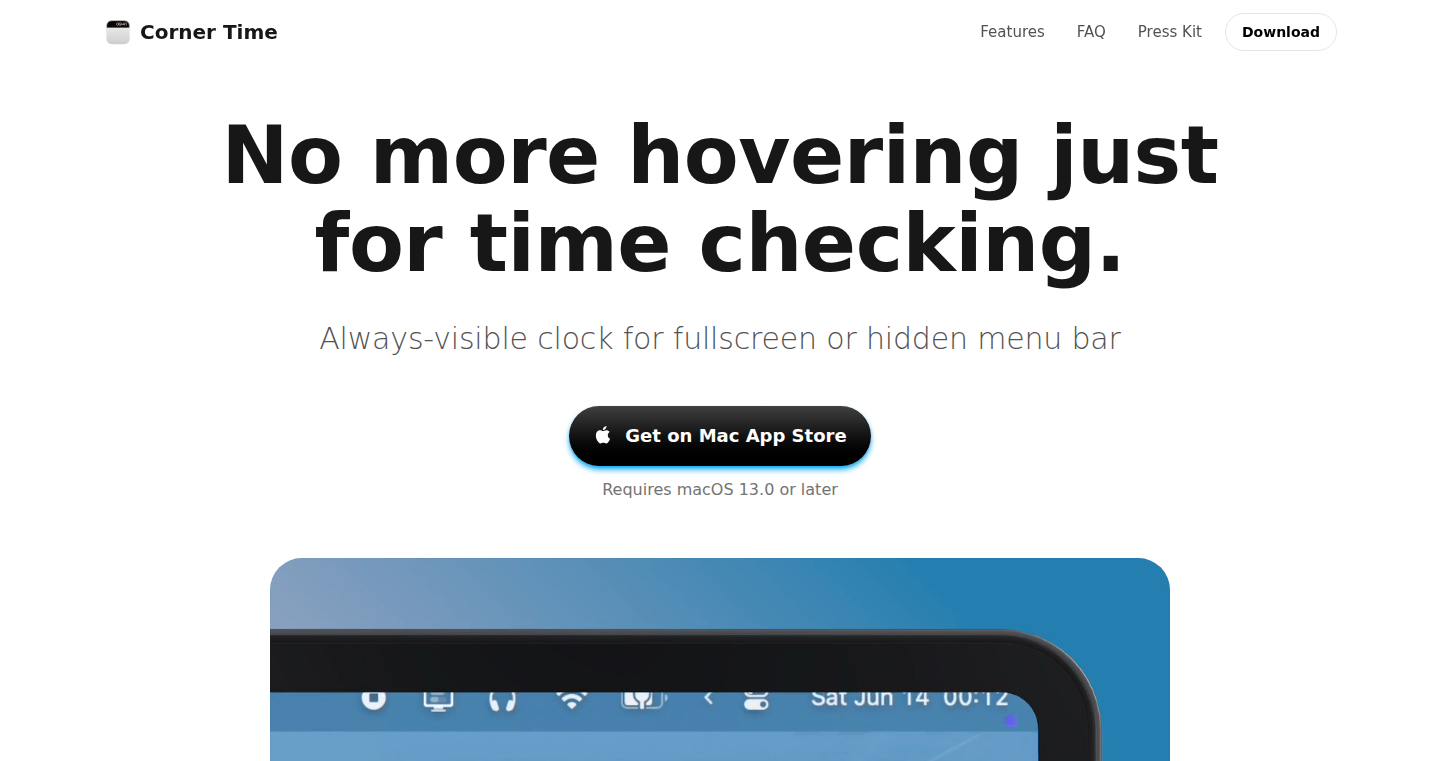
Author
muvich3n
Description
Corner Time is a simple macOS app that displays the time in a discreet corner of your screen, even when you're in fullscreen mode or have your menu bar hidden. It solves the problem of not being able to see the time while focusing on other tasks, which is especially helpful for programmers and those who value a clean desktop environment. The innovative aspect is its ability to integrate seamlessly with the macOS interface, providing a constant, customizable time display without cluttering your workspace.
Popularity
Points 50
Comments 34
What is this product?
Corner Time is a tiny application that solves the simple yet annoying problem of not being able to see the time when you're in fullscreen mode (e.g., watching videos, coding) or have your menu bar hidden. It works by placing a small, customizable clock in the corner of your screen. The core technology is a lightweight overlay that renders the time on top of other applications, ensuring it's always visible. Unlike many other clock solutions, Corner Time integrates smoothly with the macOS interface, making it feel like a native part of the system. So this means you can always know the time without interrupting your workflow.
How to use it?
Developers and users can simply download and install Corner Time on their Mac. Once installed, it runs in the background and displays the clock in the corner of your screen. The app allows for extensive customization, including date format, style, and language settings. You don't need to integrate it into other projects; it works independently, providing a constant time display. It's useful for anyone who needs to keep track of time while working or consuming content in fullscreen. So you can install it and it will do the work for you.
Product Core Function
· Always-on-top clock display: This is the primary function, ensuring the time is always visible regardless of what application is in the foreground. This is achieved through a lightweight overlay, which means it stays visible even when applications are in fullscreen mode. The value is that you never lose track of time when focusing on a task.
· Customizable time format: Users can personalize the clock display to their preferred format. This allows for the display to be exactly as the user prefers.
· Language and style matching: The app automatically adjusts to the user's system language and offers various style options, ensuring a seamless integration with the macOS interface. The value is that it looks and behaves like a native part of the system.
· Multi-monitor support: The app works across all connected monitors, displaying the time consistently on each screen. This improves productivity when working with multiple displays.
Product Usage Case
· Coding in fullscreen: A developer can use Corner Time to keep track of time while writing code in a fullscreen IDE (Integrated Development Environment). This prevents them from needing to exit fullscreen mode just to check the time, maintaining focus and efficiency. So it helps developers keep track of time without breaking their concentration.
· Watching videos or presentations: Individuals watching videos or presentations in fullscreen mode can use Corner Time to easily see the time without needing to move the mouse or change screens. This is useful for staying on schedule. So it helps people stay on track during presentations or entertainment.
· Using a clean desktop environment: Users who prefer a minimalist desktop setup with a hidden menu bar can use Corner Time to have the time always visible without sacrificing their clean workspace. So it offers a balance between aesthetics and practicality.
4
nodes.bio: Interactive Biological Network Visualizer
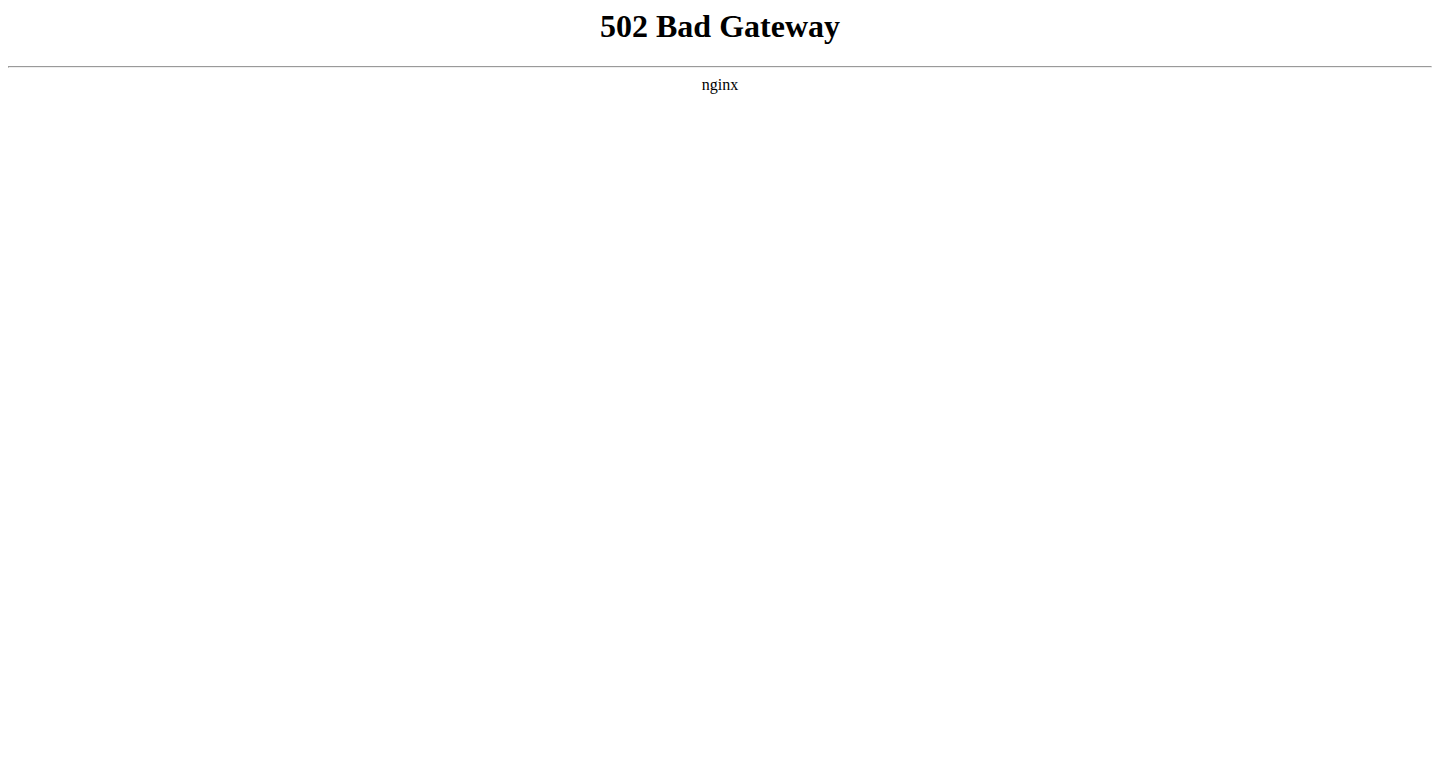
Author
jmg421
Description
nodes.bio is an interactive tool that helps visualize complex biological networks and systems. It allows users to explore and manipulate these networks in real-time, similar to how you might interact with a map, but for biological processes. The key innovation is its ability to handle intricate biological pathways and provide an intuitive way to understand their interactions. It uses modern web technologies like Next.js and Cytoscape.js to provide a responsive and user-friendly experience, and a FastAPI backend for robustness. So, it lets you understand complex biological systems more easily.
Popularity
Points 24
Comments 10
What is this product?
nodes.bio is a web-based tool built for visualizing biological networks. It uses a JavaScript library called Cytoscape.js to create interactive, real-time graph visualizations. Think of it as a dynamic map of biological processes, allowing you to explore relationships between different biological elements. The tool allows users to edit, manipulate and import data into the networks. The frontend is built using Next.js and TypeScript, offering a responsive and user-friendly interface, while the backend, built using FastAPI and Python, handles the data and computations. So, it provides a way to see and interact with the underlying data in biology.
How to use it?
Developers can use nodes.bio to visualize and analyze biological data, create interactive educational resources, and build applications that require network visualizations. You can import your biological data in JSON format and then manipulate and explore the network through the interactive interface. You can integrate nodes.bio into your own projects, and build custom applications that are designed to interact with biological data or create new interfaces for users to gain insight into biological networks. So, you can build tools that allow the end user to manipulate and understand complex biological relationships.
Product Core Function
· Interactive Network Visualization: The core functionality is the interactive network visualization powered by Cytoscape.js. This allows users to explore and understand complex relationships between different biological elements, providing a visual and intuitive way to grasp the intricate data. This is useful for researchers and students alike.
· Real-time Graph Editing and Manipulation: The tool offers real-time graph editing, meaning users can directly modify the network structure. This is achieved through the web based interface that allows users to manipulate nodes and edges, allowing for experimentation and discovery. This helps in data exploration and hypothesis testing.
· JSON Import/Export: Users can import and export biological network data in JSON format. This enables the integration of various biological datasets and ensures compatibility. This allows data interoperability and integration with other tools.
· Responsive Design: The application is designed to work seamlessly on desktop devices. This ensures accessibility and ease of use for users, allowing for flexibility in accessing the tool. It improves the accessibility of the platform.
Product Usage Case
· Drug Discovery: Researchers can use nodes.bio to visualize the mechanism of action of drugs. For example, the tool is demonstrated on a TBI nasal spray mechanism of action visualization, helping researchers to understand the drug's interactions within the biological network. It helps visualize drug interactions at a glance.
· Educational Tool: Educators can use nodes.bio to create interactive visualizations for teaching biological concepts, making complex information more accessible and engaging for students. This provides a tool to facilitate teaching biological processes.
· Data Analysis and Exploration: Biologists can use the tool to explore and analyze their data, identify patterns, and validate their findings. It makes it easier to understand the structure of biological systems.
5
Factifi: In-Browser Real-Time Fact-Checking
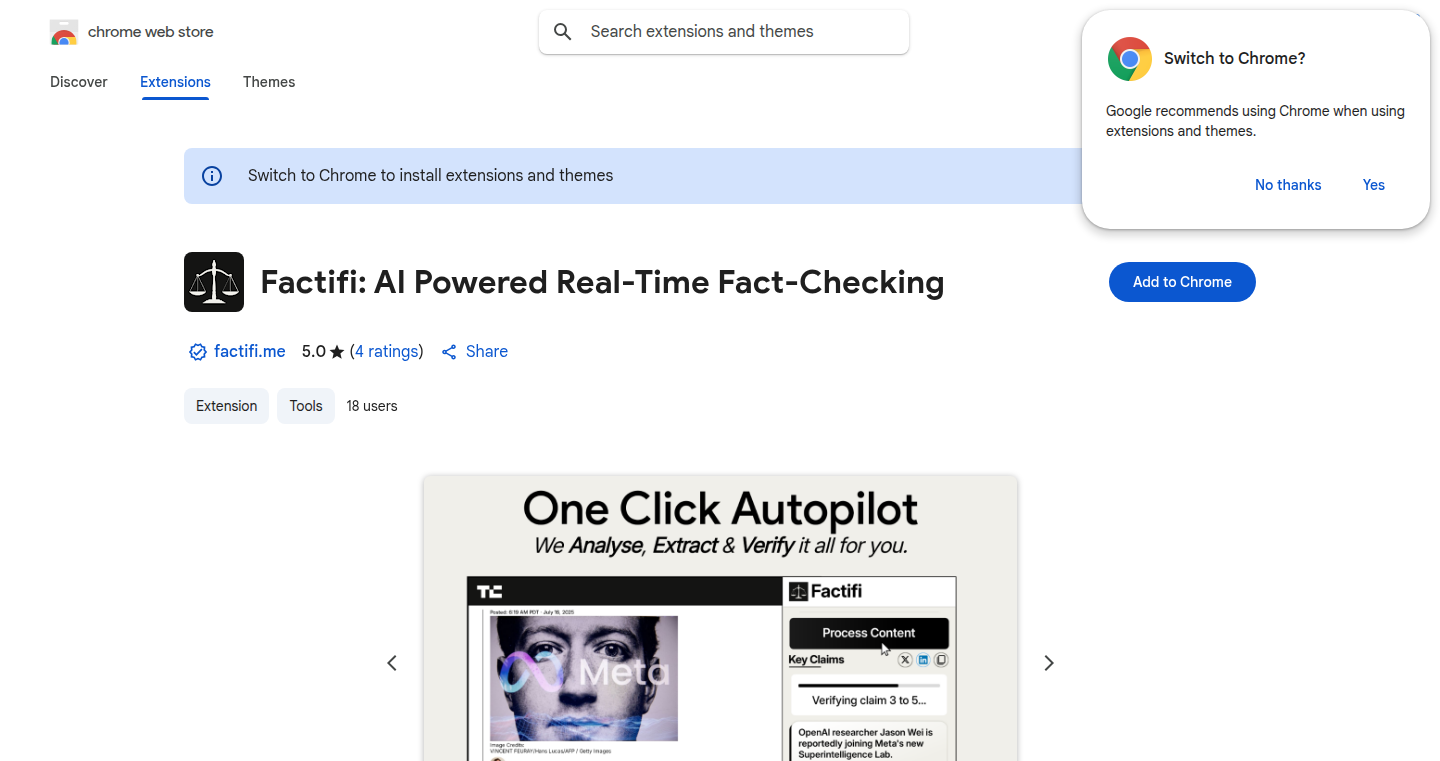
url
Author
umittal10
Description
Factifi is a Chrome extension that instantly fact-checks content you're reading or watching, like articles, blogs, and YouTube videos. It extracts claims, assigns a truth verdict and confidence score using web searches, a massive research index, and proprietary datasets. This helps you quickly determine if information is accurate, preventing you from falling down endless rabbit holes of research. This is a great tool for anyone who wants to verify information quickly and efficiently. It tackles the problem of information overload and the spread of misinformation by automating the process of fact-checking directly in your browser. So what? You can instantly verify claims, saving you time and helping you make informed decisions.
Popularity
Points 7
Comments 18
What is this product?
Factifi works by analyzing the text or video content you're viewing. First, it extracts individual claims from the content. Then, it uses a combination of live web searches, a huge database of research papers (200 million papers!), and special data sets to find evidence supporting or contradicting the claims. Finally, it gives each claim a verdict (true, false, etc.) and a confidence score, indicating how sure it is about the result. The entire process happens inside your browser, keeping your data secure. So what? You get quick and reliable fact-checking, helping you sift through information more effectively.
How to use it?
Install the Factifi Chrome extension and it will automatically start working when you browse the web or watch videos. When Factifi finds a claim, it displays a small icon or label, indicating the claim's accuracy. You can click on the icon to see more details, like the evidence used and the confidence level. It's easy to use and integrates seamlessly into your existing web browsing experience. So what? You get immediate feedback on the accuracy of the information you're consuming.
Product Core Function
· Claim Extraction: Extracts factual claims from various content formats (articles, blogs, videos, images). Technical value: This uses natural language processing (NLP) techniques to identify statements that can be fact-checked. Application: Helps users quickly identify key assertions to verify in any content. So what? It allows for faster and more targeted fact-checking.
· Verdict and Confidence Scoring: Assigns a truth verdict and a confidence score to each claim. Technical value: Relies on algorithms that analyze search results, research data, and proprietary datasets. Application: Provides users with a clear indication of the reliability of the information. So what? Allows users to quickly assess how trustworthy the information is.
· Deepfake and Image Manipulation Detection: Flags likely deepfakes and manipulated images. Technical value: Utilizes image analysis and deep learning models to detect potential manipulation. Application: Helps users identify potentially misleading visual content. So what? Helps users protect themselves from visual misinformation.
· In-Browser Processing: Runs entirely within the user's browser. Technical value: This ensures user privacy and reduces the need for sending sensitive data to external servers. Application: Provides a secure and private fact-checking experience. So what? Protects user privacy while still delivering accurate results.
Product Usage Case
· Journalist: A journalist can use Factifi to quickly verify information from various sources before publishing an article, ensuring accuracy and credibility. So what? Helps journalists publish trustworthy content.
· Student: A student researching a topic can use Factifi to assess the reliability of sources and identify potential misinformation. So what? Helps students to research more efficiently and accurately.
· Content Creator: A content creator on YouTube can use Factifi to ensure the accuracy of their videos and avoid spreading false information. So what? Helps content creators build trust with their audience.
· Researcher: A researcher can use Factifi as a quick way to determine if the information is accurate by checking all the claims from the source they are researching. So what? Improves research efficiency and reduces the chance of using misleading claims.
6
fuck.it - The Sarcastic Email Engine
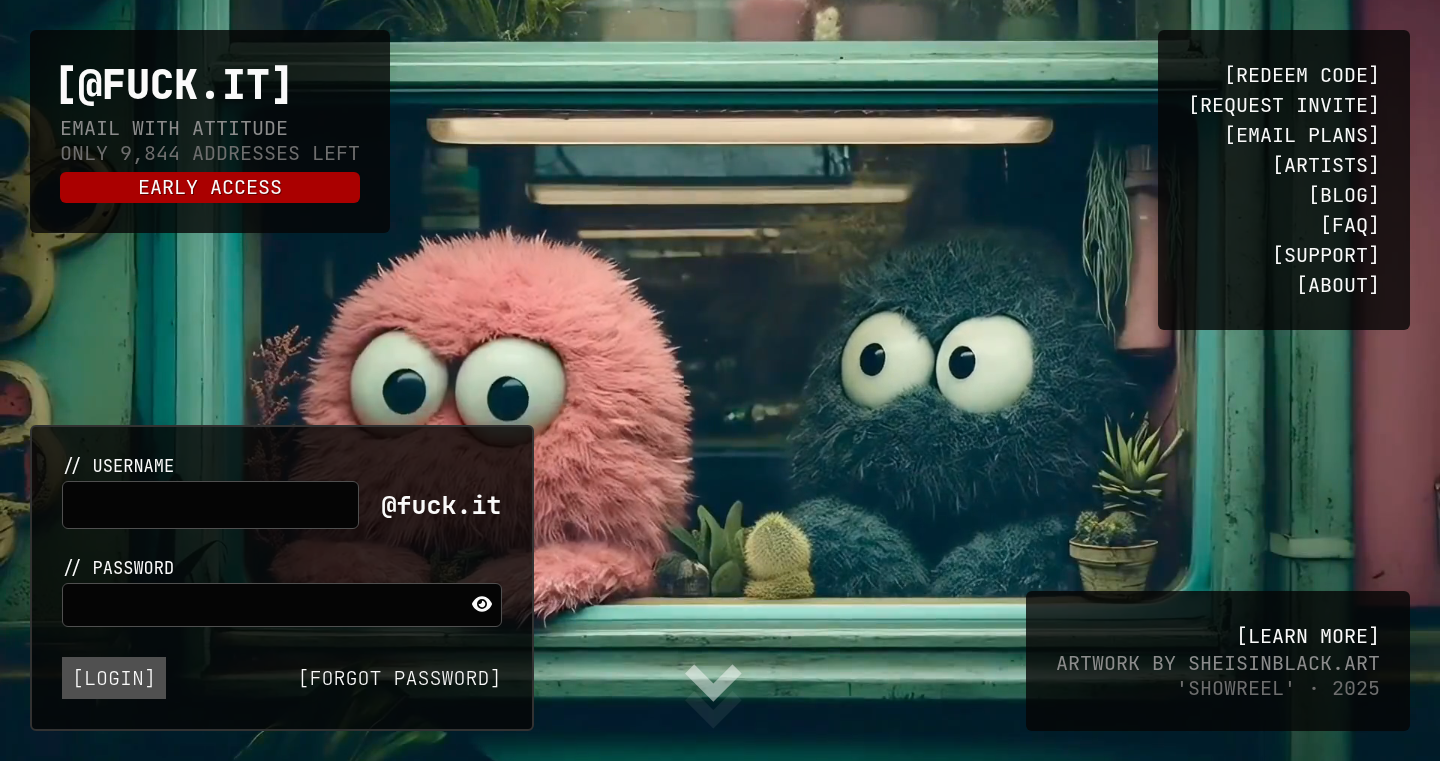
url
Author
andrii9
Description
fuck.it is an email service that injects a touch of sarcasm and attitude into your outgoing emails. Instead of generic 'thanks' or 'regards,' it uses a configurable set of phrases to express a more, shall we say, honest sentiment. This is achieved through a simple API that developers can integrate into their existing email workflows, offering a unique way to communicate with users or even within their team. The technical innovation lies in its simple API design and the customizable nature of the sarcastic responses, allowing for a personalized touch of digital snark.
Popularity
Points 5
Comments 4
What is this product?
This is a service that adds a bit of 'spice' to your emails. Imagine replacing your usual polite sign-offs with something a little more… blunt. The core of the project is a straightforward API (like a set of instructions) that you can easily plug into your email system. The innovation is in providing a customizable list of pre-written sarcastic remarks, so you can make your emails sound exactly the way you want them to. So, what’s the point? It’s about injecting personality and authenticity into your digital communications.
How to use it?
Developers can integrate fuck.it into their applications via a simple API call. You can, for instance, replace standard email templates in your customer service or internal communication systems. Just send your email content to the fuck.it API, and it will return a slightly… more colorful version, which you can then send. This project can be especially useful for developers looking for a way to inject personality into applications or automate specific email responses without sounding like a robot. For example, you can add some attitude to automated welcome messages or error notifications. So, what’s the point? You get a more authentic, and possibly funnier, email experience for both your users and your team members.
Product Core Function
· Email Sarcasm Injection: The core function is to automatically add sarcastic phrases to your outgoing emails. Technical value: This offers a layer of customization on top of standard email systems, adding personality and character to your communications. Application: Great for automated responses, customer interactions, or even internal team updates that require a dose of personality. So, what’s the point? Stand out with emails that aren't boring!
· API Integration: The project provides a simple API, enabling developers to easily integrate the service into their existing email workflows. Technical value: This simplifies the process of adding sarcastic responses and ensures minimal disruption to the existing email system. Application: Integrate it into CRM systems, automated email campaigns, or even internal communication tools. So, what’s the point? Automate the attitude, and save time on writing snarky replies.
· Customizable Response Library: The ability to customize the library of sarcastic phrases is a key feature. Technical value: This allows developers to tailor the tone to match their brand's personality or the specific audience. Application: Tailor the level of snark to fit your brand's identity, or create different versions for different user groups. So, what’s the point? Your emails, your tone, your way.
· Easy to Use Interface: The project is designed with simplicity in mind, making it easy for developers to integrate and use the service. Technical value: The ease of use ensures that developers of all skill levels can quickly integrate the service. Application: Rapid prototyping of apps and tools that require email communication, from customer service chatbots to internal ticketing systems. So, what’s the point? Reduce development time and effort.
Product Usage Case
· Automated Customer Support Replies: Imagine a customer experiencing an issue, and instead of a generic 'we’re sorry,' they get a slightly sarcastic response that acknowledges the problem. For example, 'Well, this is awkward... we're looking into it.' Application: Implement this in your customer service system to inject personality into responses. So, what’s the point? Turn a frustrating experience into a memorable one.
· Internal Team Communication: For internal team updates or project status reports, use fuck.it to add some levity. Technical implementation: Replace boring status update emails with more engaging ones, such as, 'Yes, we're behind schedule. Surprise!' Application: Inject humor into daily reports and updates. So, what’s the point? Make internal communication less boring.
· Error Notifications: Replace generic error messages with more humorous ones. Technical implementation: Customize your error messages with a bit of wit, like, 'Oops, looks like we messed up... again.' Application: Personalize error notifications to reduce user frustration. So, what’s the point? Make user errors more bearable.
7
Mini-SWE-Agent: Lightweight LLM-Powered Code Fixer
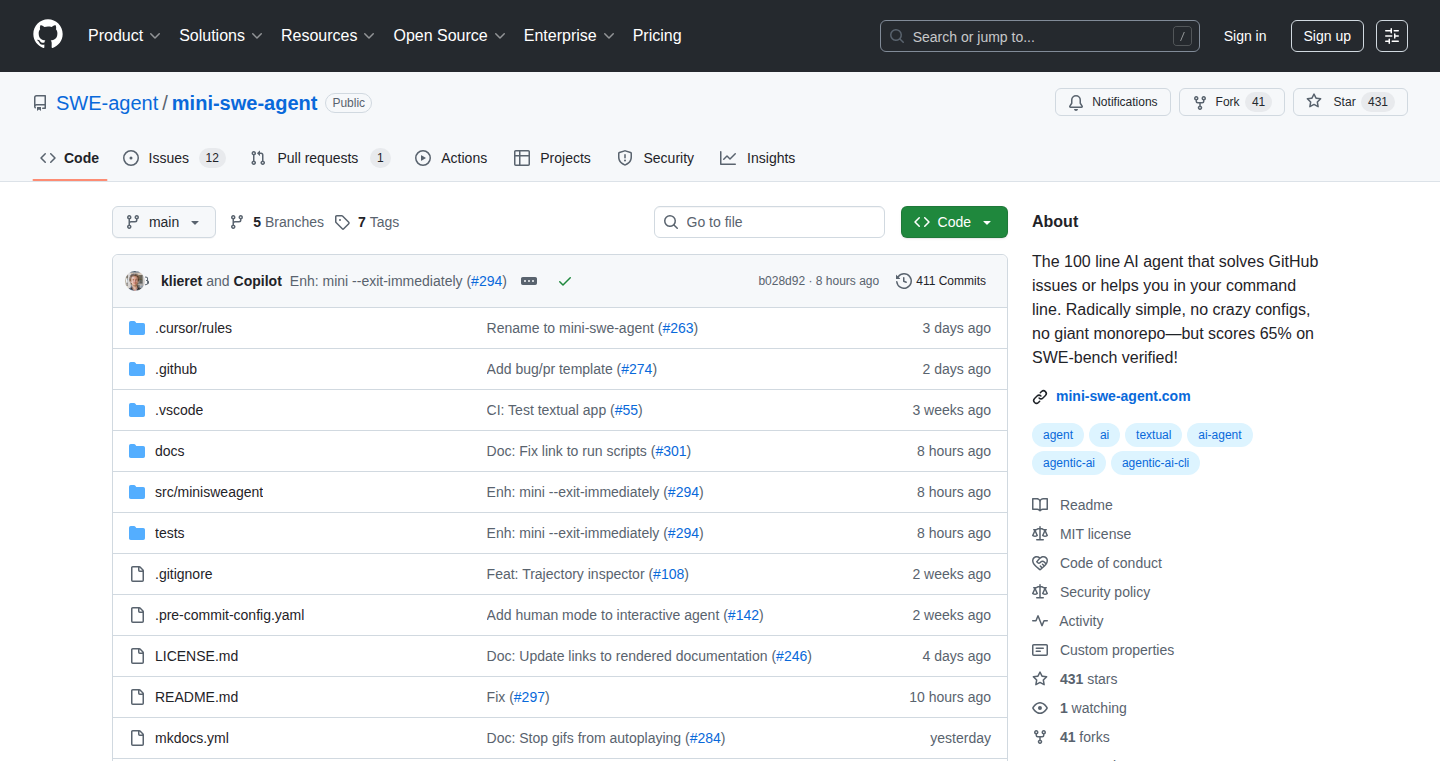
Author
lieret
Description
Mini-SWE-Agent is a streamlined, 100-line Python script designed to automatically fix bugs in software projects. It leverages the power of Large Language Models (LLMs) to understand code, identify issues, and generate potential solutions. The core innovation lies in its simplicity: achieving a 65% success rate on the SWE-bench benchmark (a challenging test of software repair) with such a concise implementation showcases the effectiveness of focused LLM integration. It attempts to solve the problem of automating software maintenance and bug fixing, making it easier and faster for developers to improve their code.
Popularity
Points 5
Comments 2
What is this product?
This is a compact program that uses artificial intelligence (specifically, an LLM) to automatically fix bugs in code. It's like having a smart assistant that understands your code and suggests how to fix problems. The innovation here is its efficient use of LLMs: it manages to be very effective in identifying and repairing code errors using a minimal amount of code. The key is how it's designed to efficiently use the LLM for the task, focusing on the most critical parts of the code analysis and repair process.
How to use it?
Developers can use Mini-SWE-Agent by integrating it into their existing development workflows, or using it for test purposes, especially in continuous integration (CI) pipelines. You'd feed the program the source code with the bugs, along with information on the issues, and the program will attempt to automatically repair the code, or suggest patches. This simplifies debugging and reduces the amount of manual code review, freeing up developers to focus on more complex tasks.
Product Core Function
· Automated Bug Detection: The program analyzes code and pinpoints potential errors or areas for improvement, like a code quality checker on steroids. This helps in identifying problems early in the development process.
· Intelligent Code Repair: It uses an LLM to generate possible solutions for the identified bugs, which saves developers from having to manually find the fixes. So this helps fix bugs automatically.
· SWE-Bench Integration: The project is designed to work well with the SWE-bench framework, and is useful in measuring and enhancing the reliability of code in the same manner.
Product Usage Case
· Software Maintenance: Developers can use Mini-SWE-Agent to automatically fix bugs in existing codebases. For instance, if your project has a known issue, the agent can analyze the code, identify the error, and propose a solution.
· Code Quality Improvement: The agent can be used to improve the overall quality of code by identifying and fixing potential issues that developers may have missed during development or reviews.
· Continuous Integration (CI): It can be integrated into a CI/CD pipeline to automatically test and repair code changes before deployment. This reduces the risk of bugs and makes the deployment process more reliable.
8
HyperAgent: Supercharging ChatGPT Agents with Speed and Scale
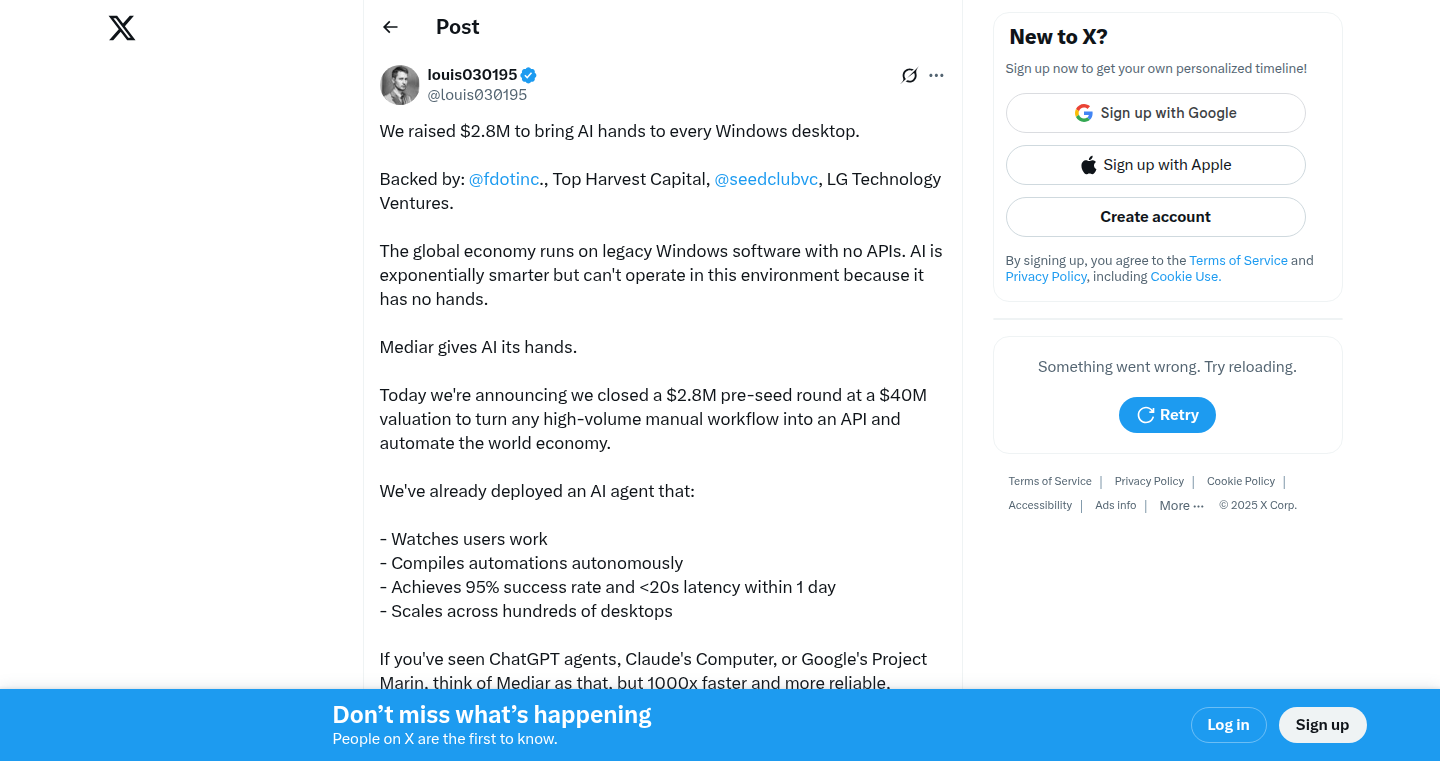
Author
louis030195
Description
HyperAgent is a platform designed to accelerate the creation and operation of ChatGPT agents, offering a 100x performance boost. It tackles the bottleneck of slow agent execution by optimizing the underlying processes, enabling developers to build and deploy more efficient and scalable AI-powered applications. This innovation addresses the critical challenge of performance in the rapidly evolving landscape of AI agents.
Popularity
Points 2
Comments 5
What is this product?
HyperAgent is like giving your ChatGPT agents a turbocharger. Instead of agents that are slow and clunky, it dramatically speeds them up. The core innovation lies in optimizing the way these agents interact with the world – how they fetch information, process it, and respond. It's built to handle a massive amount of tasks simultaneously, making it a powerful tool for any application that relies on AI agents. For example, if you were to build a customer service chatbot that can handle hundreds of requests at once, HyperAgent makes this a reality, whereas before it might have been slow and expensive.
How to use it?
Developers can integrate HyperAgent into their existing projects through an API. This allows them to seamlessly swap out their existing agent infrastructure with a much faster and more scalable version. Use cases range from creating responsive chatbots for customer service to automating complex workflows in data analysis or content creation. Developers can utilize HyperAgent by simply connecting their agent tasks to the HyperAgent platform, which handles the heavy lifting of optimizing execution. So you can build a more powerful AI application in the same time as it took to build the slower one.
Product Core Function
· High-Speed Agent Execution: HyperAgent's core function is accelerating the execution speed of AI agents. This means tasks are completed significantly faster. This is valuable because it reduces the time it takes for AI applications to respond to user requests, enhancing user experience and overall efficiency. So this means faster response times for your users.
· Scalability: HyperAgent allows for the deployment of many agents at once without performance degradation. This is useful if you have many users at one time or need to process a lot of data. This is useful because it lets developers build applications that can handle massive user traffic or data volume, ensuring that their AI services remain responsive and functional under heavy loads. So this means your AI can handle many more tasks simultaneously.
· Optimized Resource Usage: HyperAgent is designed to efficiently utilize computational resources, reducing the cost of operation. This is useful because it allows developers to run their AI-powered applications more affordably. So this means cheaper operational costs for your AI apps.
· Simplified Agent Management: The platform provides tools for developers to easily manage and monitor their agents, making deployment and maintenance much easier. This is useful because it simplifies the process of deploying and updating AI agents. So this means less time spent on managing the backend of your applications.
Product Usage Case
· Customer Service Chatbots: HyperAgent can be used to create chatbots that can handle a significantly higher volume of customer inquiries simultaneously, providing instant support and reducing wait times. For example, a company could deploy an AI-powered chatbot that can answer hundreds of questions at once, improving customer satisfaction, as it feels more efficient.
· Automated Data Analysis: Data analysts can utilize HyperAgent to build agents that quickly process large datasets, identify trends, and generate reports, significantly reducing the time it takes to get actionable insights. For example, you could use HyperAgent to quickly analyze financial data.
· Content Creation: Content creators can use HyperAgent to build AI-powered tools that automate content generation, such as writing articles or creating marketing copy, accelerating the content creation process. For example, if a company needed a blog post, they could quickly generate one and not have to worry about performance or time to render.
9
CodePath Navigator: AI-Powered Career Guidance for Software Engineers

Author
swcc
Description
CodePath Navigator is an AI-driven career coach designed specifically for software engineers. It leverages machine learning to analyze a user's skills, experience, and career goals to provide personalized advice, recommend learning resources, and suggest optimal career paths. The core innovation lies in its ability to understand the nuances of the software engineering landscape and offer tailored guidance beyond generic career advice. It solves the problem of navigating the complex and rapidly evolving tech industry by providing a data-driven approach to career planning.
Popularity
Points 2
Comments 5
What is this product?
CodePath Navigator is like having a personal career advisor powered by artificial intelligence. It uses AI to understand your current skills, experience, and what you want to achieve in your career. It then gives you personalized recommendations, like what skills to learn next, which job roles might be a good fit, and what resources you should use. The innovation is in its specialized knowledge of the software engineering field. Unlike general career tools, it understands the specific technologies, frameworks, and industry trends that matter to software engineers. So what's in it for you? It gives you a roadmap for your career, helping you make smarter decisions and reach your goals faster.
How to use it?
Developers can use CodePath Navigator by providing information about their skills, experience, and career aspirations. This can be done through a simple interface where users input their data, potentially including links to their online profiles (like GitHub or LinkedIn), or by uploading a resume. The system then analyzes this data and provides personalized recommendations. You can use it to identify skills gaps, explore different career paths, find relevant learning resources, and get feedback on your resume and online presence. So what's in it for you? You get tailored advice to help you level up your career – whether you're looking for a new job, aiming for a promotion, or just trying to figure out your next steps.
Product Core Function
· Personalized Skill Gap Analysis: CodePath Navigator identifies the skills a user needs to reach their career goals. It compares their current skills with the requirements of desired roles, pinpointing areas for improvement. This is useful for developers because it helps them focus their learning efforts and acquire the most valuable skills. So what's in it for you? It helps you prioritize your learning, making sure you're investing your time and effort wisely.
· Career Path Recommendation: The AI suggests various career paths based on the user's skills, experience, and interests, exploring different specializations like front-end, back-end, or DevOps. This functionality is invaluable for developers trying to figure out their career direction. So what's in it for you? It opens your eyes to options you might not have considered and helps you find a career that fits your skills and passion.
· Learning Resource Suggestions: CodePath Navigator recommends specific online courses, tutorials, and other learning materials tailored to the user's skill gaps and career goals. This includes links to resources on platforms like Coursera, Udemy, and freeCodeCamp. For developers, this reduces the time they spend searching for relevant learning content. So what's in it for you? It saves you time and effort by pointing you to the best resources for your needs.
· Resume and Profile Optimization: It provides feedback and suggestions to improve a user's resume and online profiles (e.g., LinkedIn and GitHub), ensuring they effectively showcase their skills and experience. This feature is critical for developers looking to make a good impression on potential employers. So what's in it for you? It helps you present yourself in the best possible light to recruiters and hiring managers.
Product Usage Case
· Scenario: A front-end developer wants to move into a more senior role. CodePath Navigator analyzes their existing skills (HTML, CSS, JavaScript, React) and identifies gaps in areas like state management (Redux), testing (Jest), and performance optimization. It then suggests courses and tutorials that address these specific areas, guiding the developer towards their goal. So what's in it for you? You get a clear plan to advance your career.
· Scenario: A developer is unsure which direction to take their career, considering roles in back-end development or data science. CodePath Navigator analyzes their experience and interests, providing recommendations based on the skills they already possess and the skills required for each path. It might suggest exploring Python for data science or Node.js for back-end development. So what's in it for you? You gain clarity and direction when you're uncertain about your next steps.
· Scenario: A developer wants to improve their online presence and attract more recruiters. CodePath Navigator analyzes their LinkedIn and GitHub profiles, suggesting improvements to highlight key skills, projects, and accomplishments. It might recommend using specific keywords or adding more detailed descriptions of projects. So what's in it for you? You increase your chances of getting noticed by recruiters and landing your dream job.
10
PinShot: Visual Feedback Engine
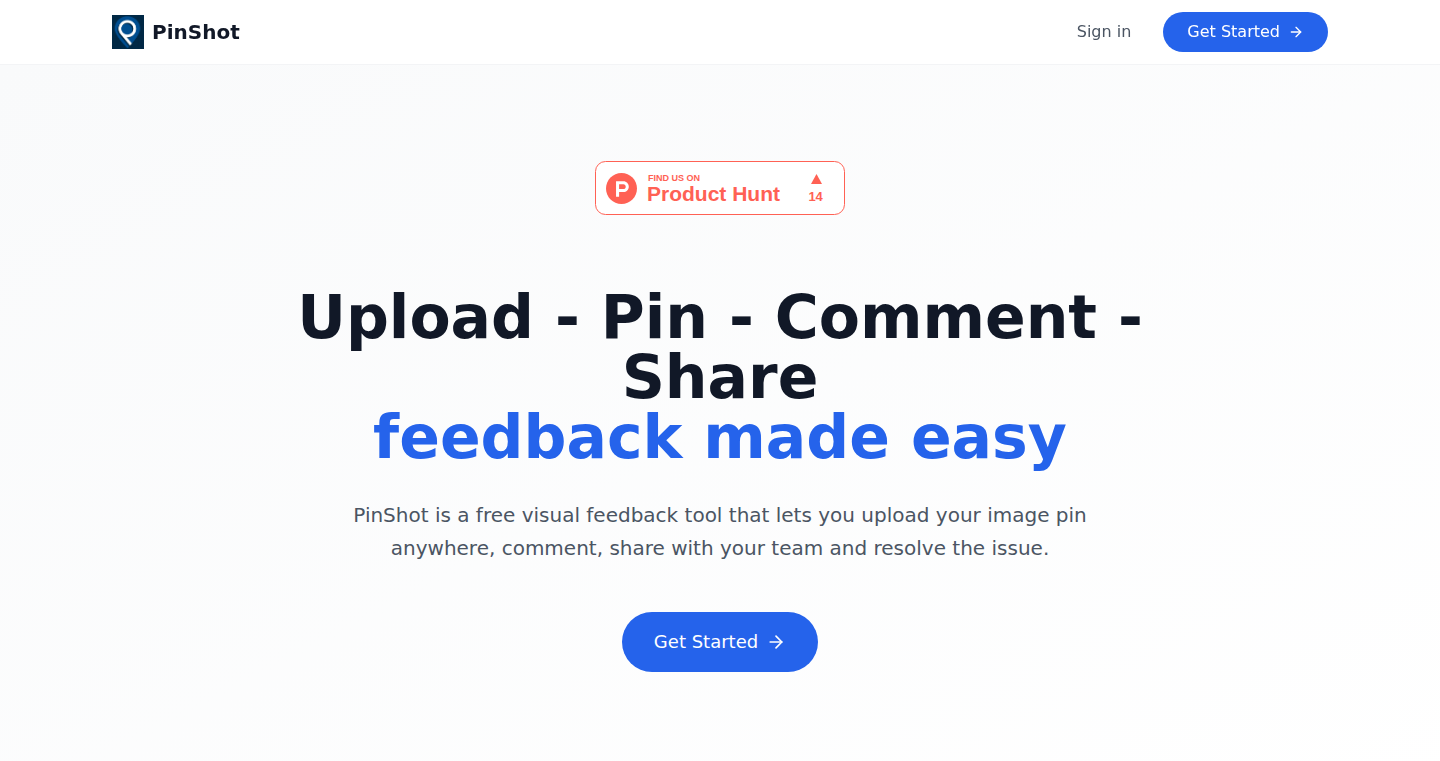
Author
Sanyi_D
Description
PinShot is a free tool that allows users to upload images, annotate specific areas with comments, share feedback with team members, and track issue resolution. The core innovation lies in its ability to provide visual context for feedback, allowing for clear and concise communication about design, development, or content issues. It solves the common problem of ambiguous feedback by enabling users to point directly at the problem area within an image.
Popularity
Points 2
Comments 3
What is this product?
PinShot is essentially a visual commenting system. You upload an image, and then you can 'pin' comments directly onto specific parts of that image. Think of it like adding sticky notes to a picture. These notes can be shared with others, who can then reply and mark the issue as resolved. The innovation is in making feedback visual, removing the guesswork of 'what are they talking about?' and creating a clear visual record of issues and their solutions. So this helps you understand what the other person is talking about without ambiguity.
How to use it?
Developers can use PinShot to get precise feedback on website designs, UI/UX issues, or any visual element. Designers and testers upload screenshots or mockups, add comments with pins on specific elements, and share these 'marked-up' images with developers. Developers can then easily understand the feedback and implement the necessary changes. It can integrate seamlessly into the development workflow by allowing quick issue identification and clarification, reducing back-and-forth communication and speeding up the debugging process. So this allows you to get clear, concise feedback directly on your visual work.
Product Core Function
· Image Upload and Annotation: Allows users to upload images and add visual markers (pins) with associated comments. This directly addresses the problem of vague feedback, as users can visually point out specific issues on the image. For instance, in web design, you can point directly at the button that needs adjusting.
· Comment Threading and Collaboration: Enables threaded conversations around each pin, fostering collaboration among team members. This ensures all stakeholders can discuss issues within the context of the image, promoting a shared understanding and quicker issue resolution. In a team setting, it provides a clear history of discussions and changes on visual elements.
· Issue Tracking and Resolution: Provides a mechanism for marking issues as 'resolved', ensuring issues are properly addressed and tracked to completion. This reduces the risk of overlooking or misinterpreting feedback. This feature helps manage a project more efficiently and ensures all issues are addressed.
· Share and Notification Features: Allows easy sharing of annotated images with team members and incorporates notifications, which makes it straightforward to keep everyone informed about new feedback and updates. You can share images with your team to ensure all stakeholders are on the same page. So this helps teams stay aligned and informed about design changes.
Product Usage Case
· Web Design Review: A web designer uploads a mockup and pins comments on areas needing adjustment (e.g., font sizes, button placement). The developer receives these visual comments and makes the necessary changes, with each change then documented in PinShot. So this allows you to get very clear feedback on your web design and iterate fast.
· UI/UX Testing: A user tester uses PinShot to identify usability issues in a mobile app, annotating screenshots with explanations of what feels confusing or counterintuitive. The development team uses this visual feedback to prioritize improvements and enhance the user experience. So you can directly see where users get confused.
· Content Review: A content creator uses PinShot to get feedback on a promotional graphic, annotating areas with comments about text, layout, or visual elements. The revisions are shared and reviewed by the team, ensuring final approval aligns with the design intent. So it helps in team discussions for a better and aligned outcome.
11
Narev: Unified FinOps Dashboard for AI and Cloud Spend
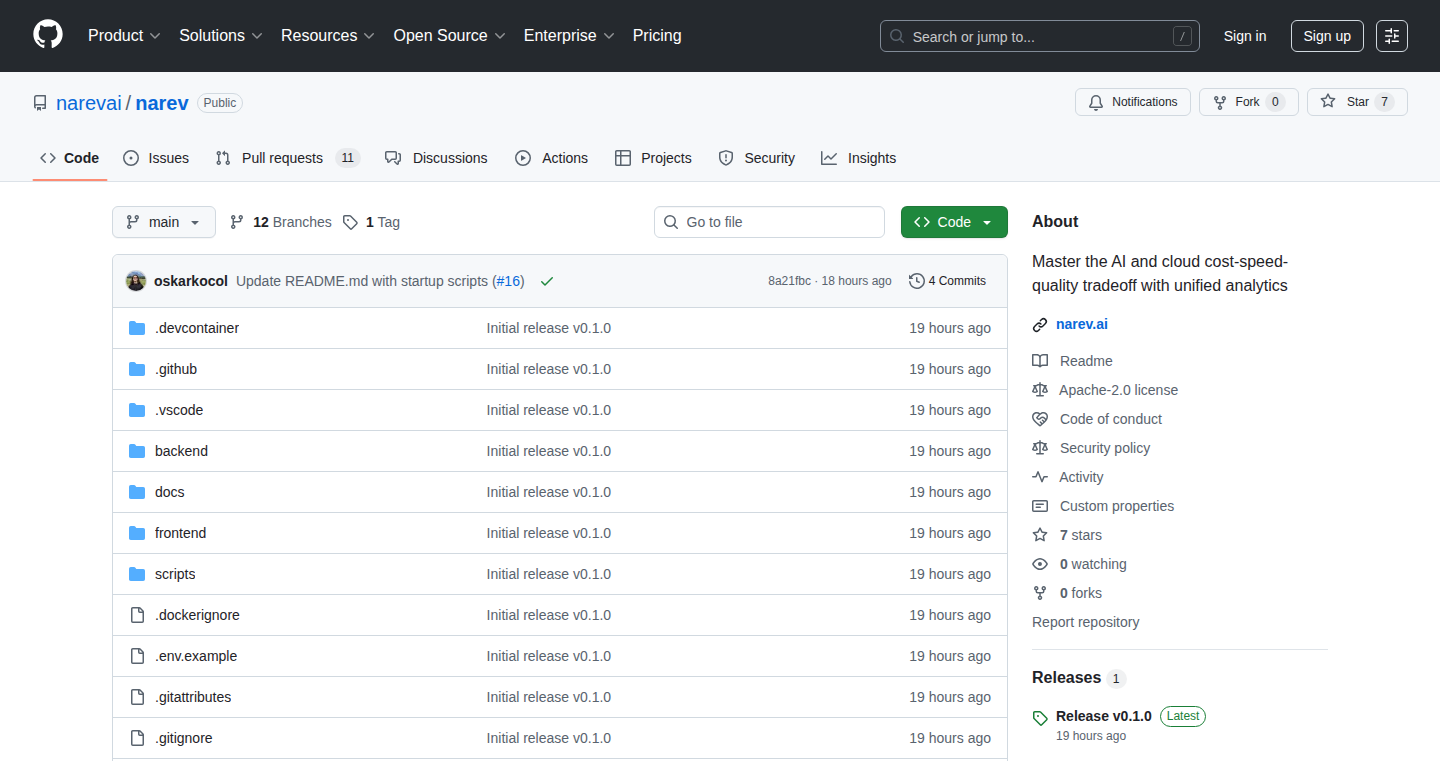
Author
osquar
Description
Narev is an open-source project aiming to simplify the management of cloud and AI spending. It pulls billing data from various cloud providers like AWS, Azure, and GCP, and also from AI services like OpenAI. The core innovation lies in its use of the FOCUS 1.2 standard (from the FinOps Foundation) to normalize this data, giving users a single, unified dashboard to track and understand their costs. It's self-hosted, which means your sensitive billing data stays under your control. So, this helps you easily see where your money is going and find opportunities to save.
Popularity
Points 3
Comments 2
What is this product?
Narev is like a central hub for all your cloud and AI spending information. It works by collecting raw billing data from different services (AWS, Azure, GCP, OpenAI, etc.). This data is often messy and hard to compare, so Narev uses the FOCUS 1.2 standard, a common language for financial operations, to clean and standardize the data. This means that no matter where the data comes from, it's presented in a consistent format. This project is open source, allowing anyone to view, modify, and use it freely, and you host it yourself, keeping your financial details secure. So, you gain a clear and easy-to-understand view of your spending, which is critical for making informed decisions and controlling costs.
How to use it?
Developers can use Narev by setting up a Docker container. The project provides a simple command to run the application locally. After running the container, you can access the dashboard through your web browser. You can then configure Narev to connect to your cloud provider and AI service accounts to import billing data. So, you can quickly get started visualizing your spending without complicated setup procedures.
Product Core Function
· Data Ingestion: Narev pulls data from different sources (cloud providers, AI services). This is the first step in getting a unified view of all your costs. So this allows you to gather all your spending data in one place.
· Data Normalization (FOCUS 1.2): This is where Narev shines. Using the FOCUS 1.2 standard, it transforms raw data into a consistent, understandable format. This makes it easy to compare costs across different services. So, this eliminates the headache of dealing with various data formats.
· Dashboard and Visualization: Narev presents your cost data in an intuitive dashboard. You can see overall spending, break it down by service, and track trends over time. So, this enables you to see your spending patterns at a glance.
· Self-Hosting: You run Narev on your own servers (or in your own cloud environment). This provides complete control over your data. So, your financial data is private and secure.
· Open Source: The code is available for anyone to view, modify, and use. This allows for community contributions, customizations, and transparency. So, you are able to modify the project or report bugs if necessary.
Product Usage Case
· Cost Optimization for Cloud Infrastructure: A company using AWS and GCP can use Narev to compare costs of different services across the two providers. It can pinpoint where they are spending the most and optimize resources, for instance, by choosing the most cost-effective instance types. So, this helps to save money on cloud expenses.
· AI Spending Tracking: A business using OpenAI's API to build AI applications can use Narev to track the cost of its API usage. This will enable the business to monitor spending and optimize the way it calls the API, and to avoid unexpected costs. So, this allows businesses to understand and control the costs associated with AI.
· Multi-Project Billing Analysis: A software development company with many projects running on different cloud services can use Narev to track the cost of each project. It can help allocate costs and improve the profitability of each project. So, this provides a clear view of each project's cost and profitability.
12
Metaessen: Practical Resource Manager
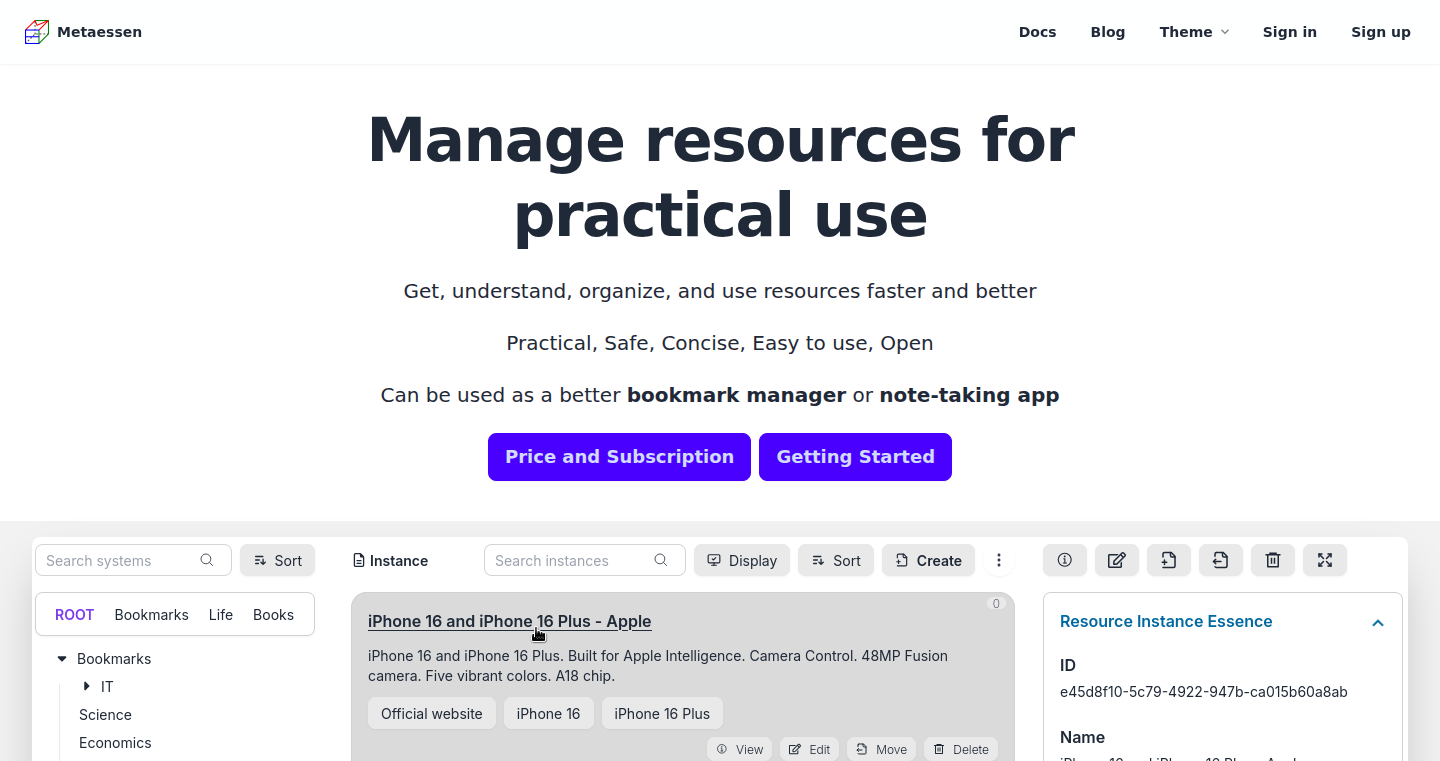
Author
lilerjee
Description
Metaessen is a resource manager designed for practical use. It simplifies how you organize and access your resources, whether it's bookmarks, notes, or any digital asset. The core innovation lies in its intuitive system tree structure and efficient management of resources, making it a better alternative to traditional bookmark managers or note-taking applications. It provides a streamlined way to categorize, search, and interact with your information.
Popularity
Points 3
Comments 2
What is this product?
Metaessen is a resource manager. Think of it as a super-powered organizer for all your digital stuff. Instead of just storing links or notes in a disorganized manner, Metaessen uses a system tree – like a file system on your computer – to let you categorize everything logically. This makes finding what you need much faster. Version 2.10 introduces features like group selection, shortcuts, and advanced search filters. So, if you're tired of endless scrolling through bookmarks or notes, this is for you.
How to use it?
Developers can use Metaessen to manage project-related resources, documentation, and code snippets. You can integrate it with your workflow by organizing all your development resources in a centralized location, accessible through a clean interface. You can save links to useful documentation, code samples, or even local files related to your projects. For example, you can categorize resources by project, programming language, or any other criteria that makes sense for you. Think of it like having a personal, organized knowledge base. This helps developers quickly access the information they need, when they need it, without wasting time searching.
Product Core Function
· System Tree Structure: Metaessen organizes resources using a tree-like structure. This allows you to categorize resources logically, similar to how you organize files and folders on your computer. This makes it easy to find related resources quickly, offering a clear and intuitive way to manage complexity. So, you can organize all your development notes, documents, links in a structured manner.
· Group Selection and Deletion: Users can select and delete multiple resources at once. This significantly improves efficiency, allowing users to easily manage large collections of resources. So, if you need to clean up or reorganize a bunch of bookmarks or notes, you can do it quickly.
· Shortcuts for Creation, Selection, or other Actions: Metaessen includes keyboard shortcuts to speed up resource management tasks. You can create new resources, select items, and perform other actions using shortcuts, significantly boosting productivity and streamlining the workflow. So, if you're tired of using a mouse, it will greatly speed up your workflow.
· System Tree Condition to Searcher, Keyword Filter: Enhanced search functionality within the system tree. This allows users to filter resources based on keywords and other conditions. This makes it easy to find specific resources. So, you can find information within the system by using keywords.
· Options to delete the corresponding resource(s) when deleting instance(s) or a system: Provides flexibility in resource management by allowing users to choose how resources are deleted, maintaining the integrity of your system. This lets you avoid accumulating unnecessary clutter by automatically deleting linked resources when they are no longer needed.
· Improved UI and User Experience: Version 2.10 offers enhanced user interface and overall user experience improvements, including better visual presentation and more intuitive interaction. This improves the overall usability of the software.
· Display data statistics about total number of entities: Provides users with insights into their resource usage through statistics on the number of entities. This lets you monitor your resource usage at a glance.
Product Usage Case
· Organizing Project Documentation: Developers can use Metaessen to organize all project-related documents, including technical specifications, design documents, API documentation, and user guides. By creating a structured tree, they can categorize documentation by module, feature, or any other relevant category. So, you can find any documentation very fast.
· Managing Code Snippets and Examples: Store and organize frequently used code snippets, examples, and code libraries. Categorize them by programming language, framework, or function. This makes it easy to quickly access and reuse code, saving time and effort during development. So, you can quickly find and reuse your code.
· Research and Knowledge Management: Researchers and developers often need to manage large amounts of information. Metaessen can be used to organize research papers, articles, and notes related to their work. By creating a system tree to categorize and link resources, they can easily navigate and synthesize information, greatly accelerating their research workflow. So, if you want to manage your research, you can use Metaessen.
· Personal Knowledge Base: Create a personal knowledge base by storing notes, articles, and links related to various topics. Organize your knowledge by creating a system tree for topics such as programming languages, frameworks, or tools. It helps you build and maintain a structured, easily accessible personal library of knowledge. So, create your own knowledge base.
13
Autark: Self-Bootstrapping Build System
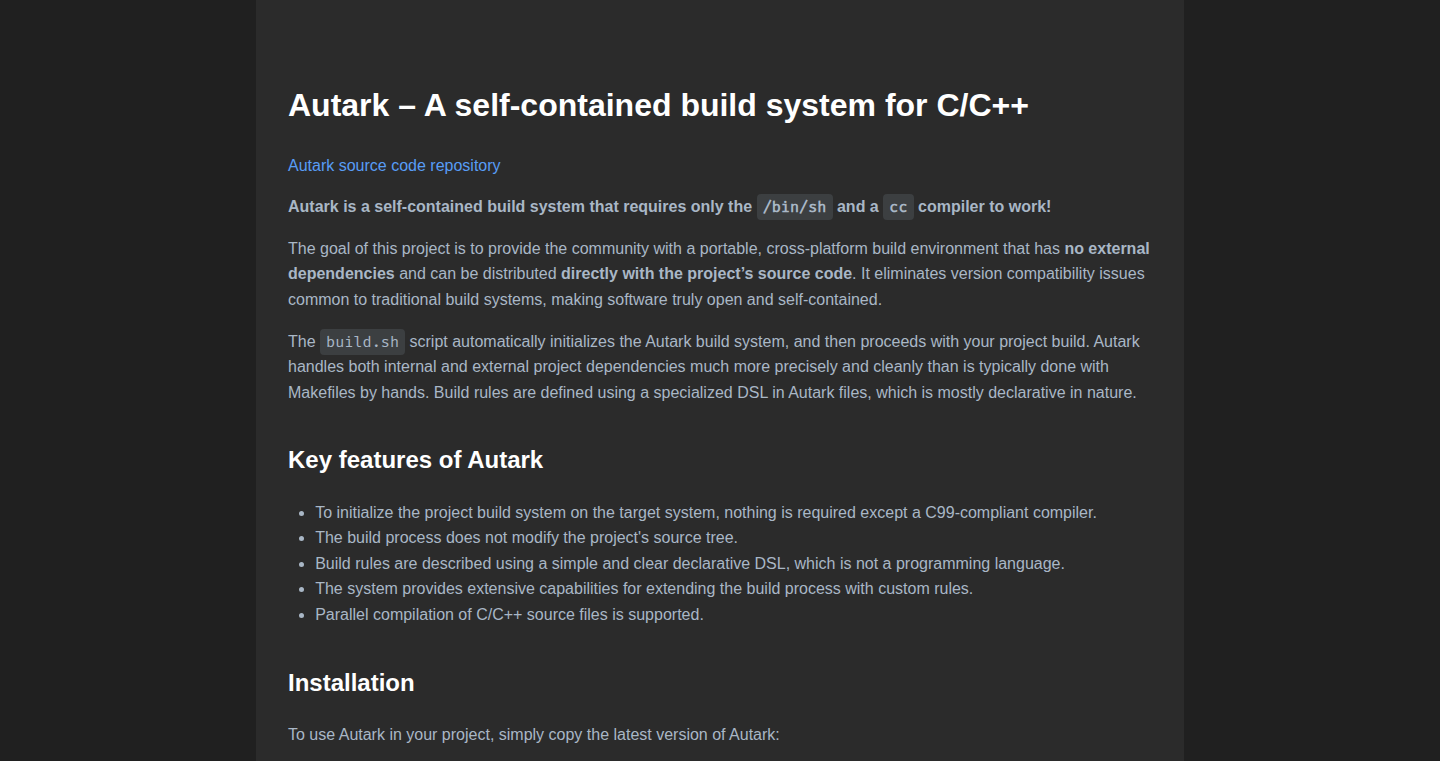
Author
adamansky
Description
Autark is a build system for C and C++ projects that's designed to be self-contained. This means it builds itself using only the project's source code, a shell (`sh`), and a C compiler. The innovation lies in its ability to bootstrap, which means it starts from nothing and creates everything needed to compile the project. This avoids dependencies on pre-existing build tools like Make or CMake, offering a simpler and more portable approach to building C/C++ projects. So this helps me to build C/C++ code even in the most minimal environments.
Popularity
Points 3
Comments 2
What is this product?
Autark is a build system, like Make or CMake, but with a key difference: it can build itself from the source code. It leverages the power of a shell and a C compiler, which are typically readily available on most systems. The core idea is to create a build process that doesn't rely on external dependencies. This is achieved through clever scripting and compilation techniques to build the tools necessary to compile the actual project. So it simplifies the build process and makes it portable.
How to use it?
Developers can use Autark by placing a special configuration file (likely called something like `Autarkfile` or similar) in their project root. This file describes how to build the project, including the source files, compiler flags, and dependencies. To build the project, they would then simply run a command (e.g., `autark build`). Autark will then take over, compiling the project and generating the executable. This approach is perfect for environments where installing extra build tools is difficult or undesirable, such as embedded systems or very minimal Linux distributions. So I can build C/C++ projects even in environments with limited tools.
Product Core Function
· Self-Bootstrapping: The core function is its ability to build itself. It starts with minimal dependencies and uses the project's source code to create all the necessary components for building the main project. This is valuable because it removes dependency on external tools which could be cumbersome in some settings. This allows the developer to build their project in any system with a shell and a C compiler. This saves time and ensures a consistent build environment.
· Dependency-Free Compilation: Autark minimizes external dependencies, streamlining the build process and ensuring portability. Developers no longer need to worry about installing and configuring complex build tools like Make or CMake. This makes it easier to share projects and maintain consistency across different development environments. This reduces the chance of dependency hell in my project.
· Simplified Build Configuration: Autark likely offers a more straightforward configuration compared to complex build systems. This reduces the learning curve and makes it easier for developers to understand and modify the build process. The simplified configuration will help me better understand and control the build process of my projects.
Product Usage Case
· Embedded Systems Development: In embedded systems, where resources are limited and the development environment is often constrained, Autark can be used to build C/C++ projects without requiring heavy build tools. This ensures a lightweight and portable build process. This is useful when building software for devices with limited storage or processing power.
· Cross-Platform Development: When developing for multiple platforms, Autark can simplify the build process by providing a consistent build environment, regardless of the host system. This helps to ensure that the project builds the same way on different operating systems. This ensures the project can build consistently on diverse platforms, reducing platform-specific issues.
· Minimalist Environments: For developers working in minimal environments, like Docker containers or cloud environments where dependencies are carefully controlled, Autark provides a simple way to build projects without adding extra complexity. This contributes to the build efficiency when using containerized environments.
14
MicroMonitor: AI-Powered Lightweight Server Monitoring
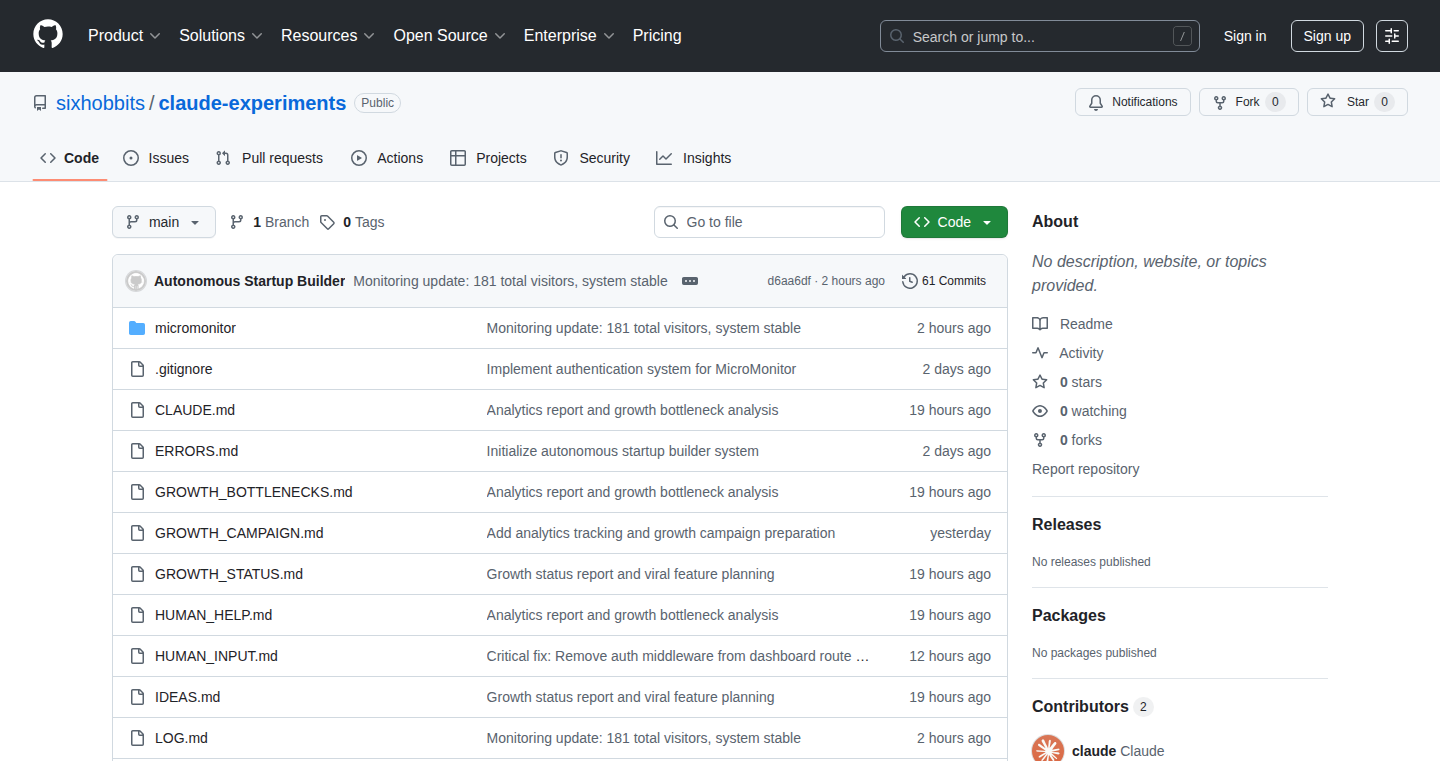
Author
ritzaco
Description
MicroMonitor is a server monitoring tool built entirely by an AI in just 24 hours. It provides real-time insights into CPU, memory, and disk usage, alongside a process-level monitoring feature. It also includes an alerting system with email and webhook notifications, data export capabilities in PDF/CSV formats, and a RESTful API for data access, all accessible via a responsive dashboard. The project focuses on achieving a sub-5MB memory footprint for efficient performance, and is built using Node.js, Express, and Chart.js without external dependencies for core monitoring. So this means it provides easy-to-understand server performance data with minimal resource usage.
Popularity
Points 4
Comments 1
What is this product?
MicroMonitor is an impressive example of AI-driven development. An AI autonomously built this monitoring solution from scratch in a day. Its technical core involves real-time data collection, processing, and visualization. It utilizes Node.js and Express for the backend, Chart.js for the dashboard, and a custom monitoring core to avoid external dependencies for essential functions. The key innovation lies in the AI's ability to generate, test, and deploy functional code with minimal human intervention. This project showcases how AI can automate software development and solve real-world problems like server monitoring. So this means it's a leap towards automated software creation.
How to use it?
Developers can use MicroMonitor to monitor their servers, analyze performance, and quickly identify issues. To use it, you could deploy the application on your server, configure your server's API credentials, and then access the dashboard via a web browser. The RESTful API lets you integrate monitoring data with other systems or create custom alerts and dashboards. So this means you can get detailed server metrics and customized alerts to ensure your application runs smoothly.
Product Core Function
· Real-time CPU, memory, and disk monitoring: This provides instant visibility into the server's resource usage. It helps identify bottlenecks and performance issues quickly. So this means you can immediately detect if your server is overloaded.
· Alert system with email/webhook notifications: The alerting system is critical for proactive issue management. Notifications can be sent via email or webhooks when performance thresholds are breached. So this means you’ll get notified immediately when something goes wrong.
· Process-level monitoring: This feature allows tracking of individual processes on the server, providing in-depth performance analysis. You can pinpoint the processes consuming the most resources. So this means you'll know which specific applications are impacting performance.
· PDF/CSV export capabilities: Allows users to export monitoring data for reporting, analysis, or archival purposes. You can create documentation about your servers' performance. So this means you can create reports and keep track of your server's performance over time.
· RESTful API with authentication: Provides an API for external systems to access monitoring data programmatically. You can integrate monitoring data into your own monitoring dashboards or tools. So this means you can automate monitoring and reporting.
Product Usage Case
· Monitoring a web application: Use MicroMonitor to track the server resources your web application uses. Configure alerts to notify you when the CPU usage spikes or memory usage is too high. So this means you can quickly respond to performance issues affecting your users.
· Analyzing database server performance: Monitor the CPU, memory, and disk I/O of your database server. Identify processes that are using significant resources. So this means you can pinpoint and resolve database performance bottlenecks.
· Tracking a game server's health: Monitor the performance of a game server to ensure a smooth user experience. Get alerted if the server starts to lag or become unresponsive. So this means you can provide a better gaming experience for your players.
15
Baag: Effortless Parallel AI Coding with Git Worktrees
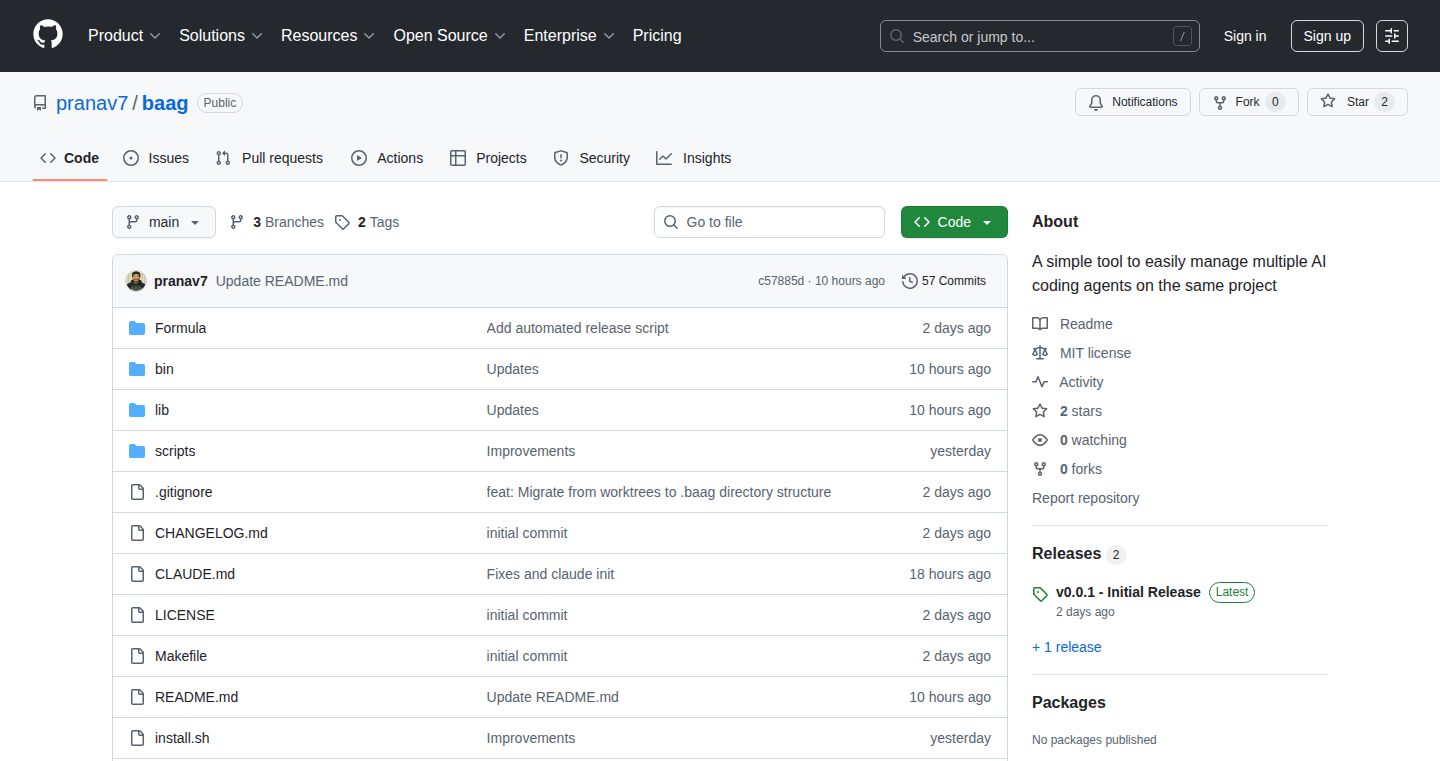
Author
pranav7
Description
Baag is a command-line tool that simplifies managing multiple AI coding agents working on the same Git project. It leverages Git worktrees to allow developers to easily isolate and switch between different coding tasks or experiments performed by AI agents. The core innovation lies in its user-friendly abstraction over the complex Git worktree API, making it easier to integrate AI-powered coding workflows without getting bogged down by Git's intricacies. Think of it as a simplified way to manage different 'sandboxes' within your code project, each running a separate AI assistant, all without the usual Git branch headaches. So this means you can rapidly test multiple AI solutions or work on several tasks concurrently.
Popularity
Points 4
Comments 1
What is this product?
Baag is a tool that makes it simpler to use AI coding assistants (like Claude, Codex, or Gemini) on the same code project without getting tangled in the complexities of Git branching. It automates the process of creating, switching between, and managing Git worktrees. Think of Git worktrees as different 'copies' of your project, allowing you to work on separate tasks or experiments concurrently. The tool provides a streamlined way to create and manage these worktrees, making it easy to integrate with your existing development setup. It streamlines the use of AI-powered assistants with a user-friendly command-line interface. It abstracts the technical details, making it easier for developers to focus on their tasks instead of Git commands. So you can focus on making code work, not fighting Git.
How to use it?
Developers use Baag through simple command-line instructions. You would typically use it in a workflow where you're using AI assistants to help with coding tasks. For example, you can create a new worktree for a specific feature request using the command. Then, you would instruct your AI assistant to work in that worktree. Once the AI assistant is done, you can switch between the worktrees effortlessly to evaluate the results or merge them. This makes it simple to test out different coding approaches or to receive and incorporate suggestions from multiple AI agents simultaneously. It integrates easily with existing tools like code editors (Cursor, Vim, etc.) and AI platforms. So, if you're working with AI coding agents, this tool provides an easy way to manage different work streams.
Product Core Function
· Worktree Creation: Creates a new Git worktree for a specific coding task. Value: This allows developers to isolate their work, preventing conflicts between different tasks or AI agent suggestions. This is useful when you want to experiment with AI generated code without affecting your main codebase.
· Worktree Switching: Quickly switches between different worktrees. Value: Enables smooth navigation between different coding tasks or experiments managed by AI assistants, allowing for easy comparison and integration of AI-generated solutions. This is beneficial when you need to rapidly evaluate different AI agent’s work or switch between different tasks in your project.
· Worktree Management: Provides commands to list, delete, and manage worktrees. Value: Simplifies the process of managing multiple worktrees by offering an easy-to-use interface, making it easier to track and manage different experiments carried out by AI agents. This helps you keep your project organized and avoid any version control headaches.
· Environment Setup: Configures the developer environment within each worktree. Value: Ensures each worktree has the correct configuration to work with AI-assisted tools. This makes it simple for AI to pick up on the project without any setup time.
· Integration with AI Agents: Designed to work with various AI coding agents (like Claude, Codex, Gemini). Value: Makes it easy to incorporate AI-assisted coding into the development workflow, by providing a straightforward mechanism for managing separate work environments for these tools.
Product Usage Case
· AI-Powered Feature Implementation: A developer uses Baag to create a worktree for implementing a new feature, uses an AI agent to generate the code, and then reviews and integrates the generated code. They can repeat this process in different worktrees to compare various AI solutions before choosing the best one and merging it. This means you can quickly get a feature working using AI's help and then refine it.
· Code Refactoring with AI Assistance: A developer uses Baag to create a separate worktree and gives it the task of refactoring a specific code module. They use an AI coding agent to perform the refactoring in that worktree. They can then compare the refactored code with the original code and make an informed decision about the refactoring. This helps reduce errors and improve code quality. So if you want to safely refactor your code using AI, this can make it much easier.
· Experimenting with Different AI Models: A developer creates multiple worktrees to experiment with different AI models or different prompts. This allows them to test out different AI coding techniques and strategies side by side and see which method works best for them, or to find the most effective AI assistant for various tasks. This lets you compare and contrast AI-generated code, and incorporate the best ideas into your main project.
16
ez-cli: Your Customizable Command Line Swiss Army Knife
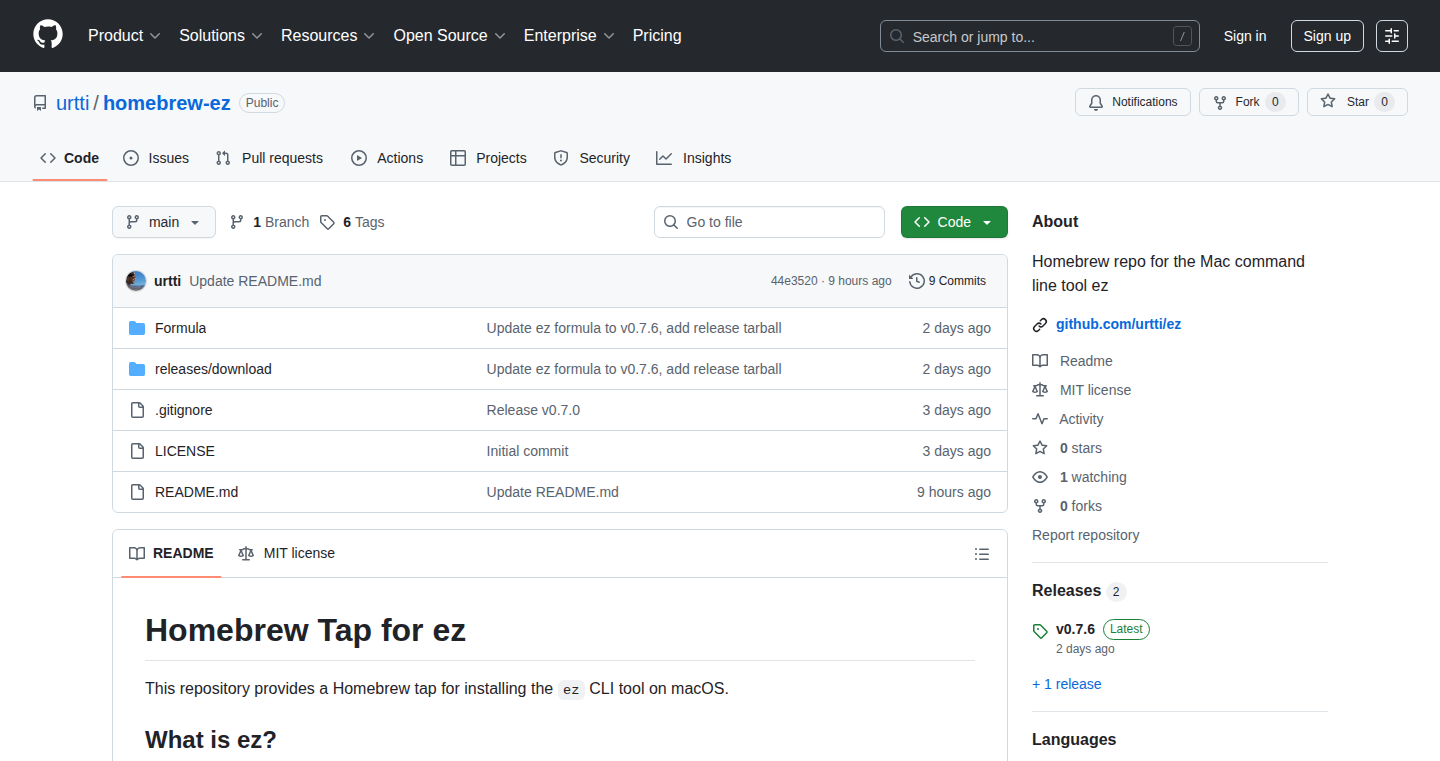
Author
frankbyte
Description
ez-cli is a macOS command-line tool that simplifies your workflow by allowing you to create custom shortcuts (aliases) for complex commands. Think of it as your personal command-line cheat sheet. The tool not only saves you from typing long commands repeatedly but also measures how long each command takes to execute, helping you optimize your processes. It's built to work across different programming languages and projects, making it incredibly versatile.
Popularity
Points 4
Comments 1
What is this product?
ez-cli allows developers to define short, easy-to-remember aliases for long and complex commands. Instead of typing `npm run build` repeatedly, you can define `ez build`. This is especially useful when working with different build systems, testing frameworks, or deployment processes. The tool also times each command execution, providing valuable insight into performance. It's like having a personalized command-line assistant that speeds up your work and gives you performance feedback. So, it helps you work faster and smarter, especially when you're in the command line a lot.
How to use it?
Developers use ez-cli by defining their custom aliases using a simple command like `ez add build 'npm run build'`. Once set up, they can simply type `ez build` in the terminal to execute the corresponding command. The tool also supports running commands in parallel, making it even more efficient. The timing feature is automatically enabled, so you'll see how long each command takes to run without any extra effort. You integrate it by simply installing it on your macOS system and configuring your aliases. So, it's super easy to use and integrate into your daily workflow.
Product Core Function
· Command Aliasing: Allows developers to define custom shortcuts for frequently used and lengthy commands. This saves time and reduces the risk of typing errors. So, if you find yourself typing the same commands over and over, this will be a game changer.
· Execution Timing: Measures the time it takes for each command to execute. This helps developers identify performance bottlenecks in their build and test processes. So, you can quickly see which commands are taking the longest.
· Parallel Command Execution: Supports running multiple commands concurrently. This can significantly speed up build and test processes, especially in projects with many dependencies. So, builds and tests can be done in parallel, increasing productivity.
· Cross-Platform Compatibility (Conceptual): While specific to macOS, the core concept can be extended to other operating systems. This promotes the idea of a consistent command-line experience across different environments. So, it allows for portability of command-line configurations.
· Open-Source and Customizable: Being open-source, the tool encourages community contributions and allows developers to adapt it to their specific needs. So, you can adapt the tool for any custom scenario.
Product Usage Case
· Building and Testing Web Applications: A web developer can define aliases like `ez build` and `ez test` for their project's build and test commands. ez-cli would measure the time taken for each operation, helping the developer optimize their build process. So, the developer can quickly see the time of the build and optimize it.
· Managing Microservices: Developers working with microservices can use ez-cli to create aliases for deployment and orchestration commands. This would streamline the deployment process and provide insights into the time taken for each deployment. So, you can save time when deploying services.
· DevOps Automation: DevOps engineers can use ez-cli to automate routine tasks such as server restarts, database backups, and log analysis. The timing feature helps them monitor the performance of these tasks. So, you can improve the automation process.
· Data Science and Machine Learning: Data scientists and machine learning engineers can use ez-cli to define aliases for running scripts, training models, and executing data processing pipelines. The timing feature helps them track the efficiency of their experiments. So, you can optimize machine learning processes
17
Clipzy: Real-time Subtitle Search Engine
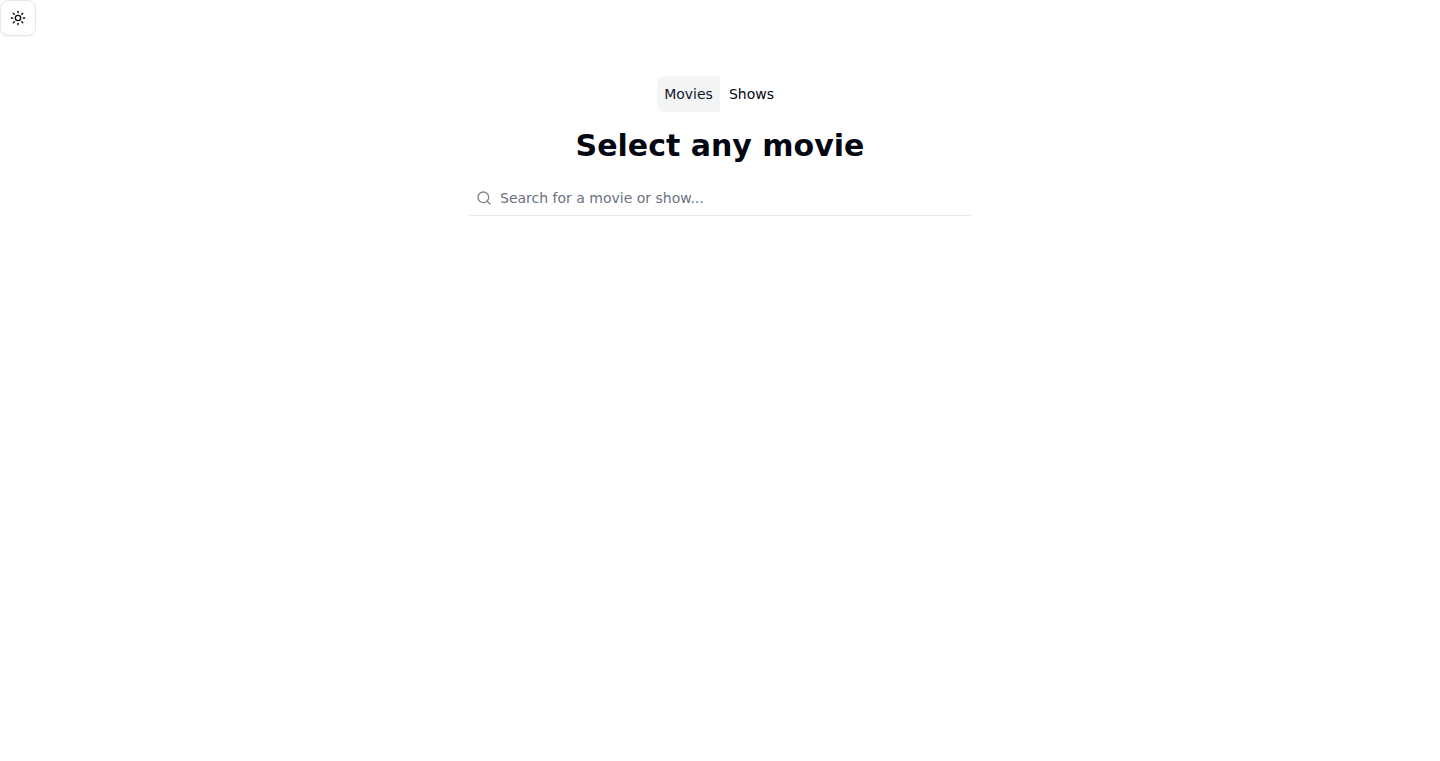
Author
Danjoe4
Description
Clipzy is an application that allows users to search for dialogue across movies and TV shows in real-time. The core innovation lies in its ability to quickly query a vast subtitle database using technologies like PostgreSQL 17 and flexsearch. This provides a powerful 'dialogue grep' functionality, letting users instantly find specific phrases or keywords spoken in various media. It tackles the challenge of efficient searching through massive text datasets, offering a user-friendly way to explore movie and TV dialogues. So this allows you to find any line from any movie or tv show instantly.
Popularity
Points 1
Comments 2
What is this product?
Clipzy is essentially a search engine, but specifically designed for movie and TV show subtitles. It uses a PostgreSQL 17 database to store the subtitle data and flexsearch on the client-side to provide fast and responsive search results. The project's innovative aspect is its ability to index and search a massive collection of subtitle data, allowing users to quickly find specific dialogue snippets. It's like a Google for movie quotes. So this allows you to easily find specific quotes or phrases from your favorite movies and TV shows.
How to use it?
Developers can use Clipzy by integrating it into their own projects or applications to add dialogue search capabilities. This can be done through API calls or by leveraging the underlying technologies used by Clipzy (PostgreSQL, flexsearch) to build custom solutions. Potential use cases include educational tools for language learning, scriptwriting assistants, and applications for analyzing media content. So this enables developers to easily add search capabilities to their projects for dialogue.
Product Core Function
· Real-time Dialogue Search: The core function is the ability to search for specific dialogue snippets across a large collection of movies and TV shows. This uses advanced indexing and search algorithms to provide quick results. So this allows you to instantly find specific quotes or phrases from your favorite media.
· Large Dataset Indexing: Clipzy efficiently indexes and stores a massive amount of subtitle data, making it possible to search across many titles simultaneously. This is critical for enabling a broad search scope. So this ensures you can find quotes from a wide range of movies and TV shows.
· Client-side Search Optimization: Clipzy uses client-side search (flexsearch) to provide fast and responsive search results. This reduces the load on the server and improves the user experience. So this makes the search results appear almost instantly.
· Scalable Architecture: Using PostgreSQL 17 and a mini-pc demonstrates a scalable architecture that can handle large datasets. This setup allows the system to grow as more data is added. So this ensures the service can handle an increasing amount of data without slowing down.
Product Usage Case
· Scriptwriting Assistant: A scriptwriter could use Clipzy to quickly find examples of dialogue related to a specific topic or theme, helping them generate ideas or refine their writing. So this helps scriptwriters find inspiration and refine their work.
· Language Learning Tool: Language learners could use Clipzy to find how specific words or phrases are used in context, improving their understanding of the language. So this helps language learners understand how words and phrases are used in real contexts.
· Media Analysis Application: Researchers or analysts could use Clipzy to analyze dialogue patterns in movies and TV shows, such as the frequency of certain phrases or the use of specific vocabulary in different genres. So this allows researchers and analysts to study dialogue patterns and trends.
· Fan-Made Video Creation: Users can search for specific quotes to use in fan-made videos, trailers, or montages, making it easier to find the perfect dialogue for their creations. So this makes it easier to find great quotes for your video projects.
18
MeetingMind: AI-Powered Meeting Assistant
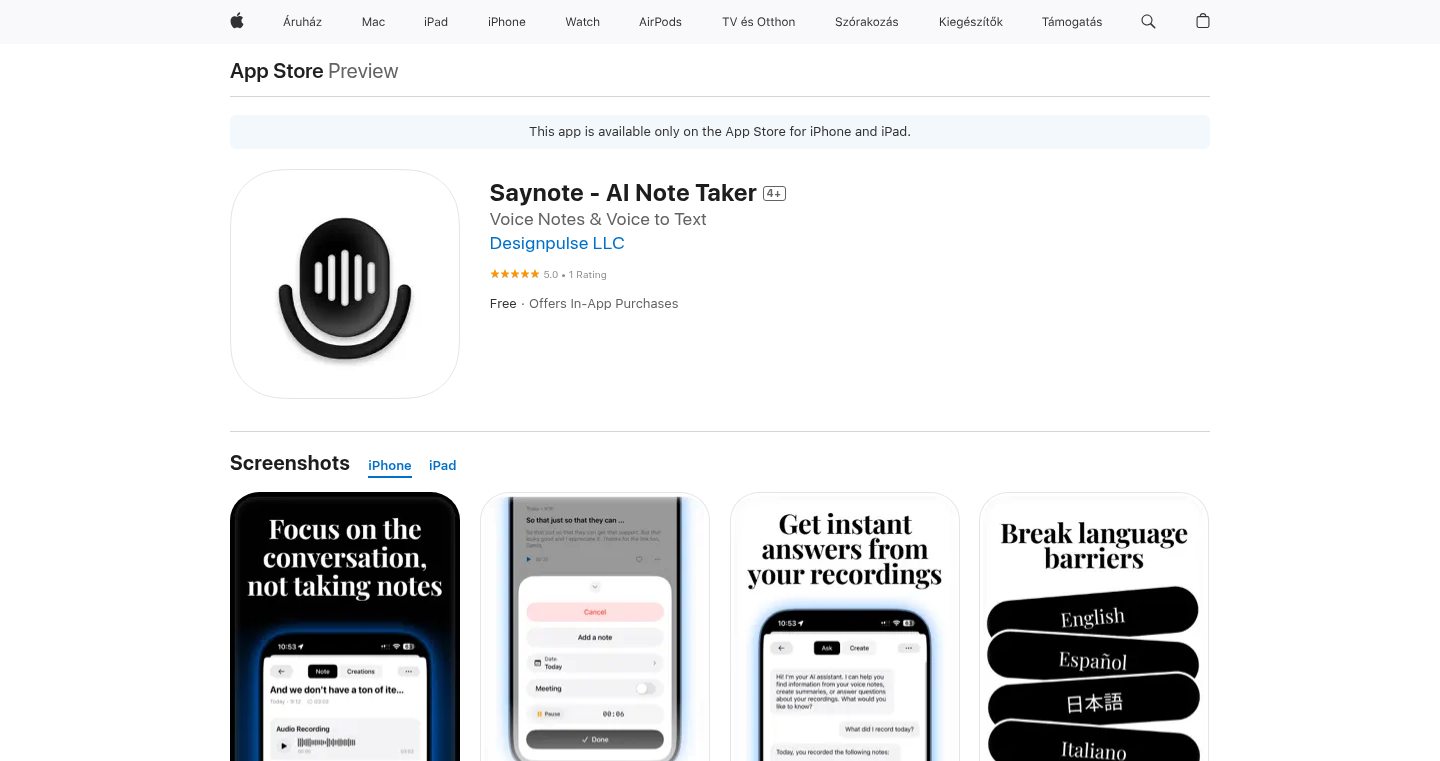
Author
pokakrisztian
Description
MeetingMind is an iOS app that automatically records, transcribes, summarizes, and extracts action items from meetings using AI. It tackles the problem of information overload and missed details in meetings, allowing users to stay fully engaged and never miss a crucial point again. The key technical innovation lies in its seamless integration of voice recording, accurate transcription using OpenAI's Whisper API, intelligent note structuring with ChatGPT, and local storage for privacy. This project demonstrates a practical application of AI for productivity, highlighting how to combine various AI models to solve a real-world problem.
Popularity
Points 1
Comments 2
What is this product?
MeetingMind works by recording audio locally using Swift and AVAudioEngine. It then transcribes the audio in real-time using OpenAI's Whisper API, which boasts over 99% accuracy. The transcribed text is fed to ChatGPT every 30 seconds to identify key decisions, extract action items, tag speakers and topics, generate concise summaries, and flag follow-up questions. All data is stored locally using Core Data to ensure user privacy. The app also cleverly utilizes background processing techniques, including a 'silent audio trick' to prevent iOS from aggressively terminating background processes, and intelligent batching to handle API rate limits during long meetings. So, this helps you to focus on the meeting rather than taking notes.
How to use it?
As a user, you simply launch the app and start recording before a meeting. After the meeting, MeetingMind provides you with a structured set of notes, including key decisions, action items, speaker attributions, and summaries, all available right on your phone. You can easily integrate it into your workflow by reviewing the generated notes and action items after the meeting. This can be useful for anyone who needs to attend meetings and keep track of critical information. The app's ability to generate summaries and identify action items can save considerable time and effort. So, this helps you be more prepared and efficient in meetings.
Product Core Function
· Real-time Audio Recording: MeetingMind captures audio directly from the user's device using Swift and AVAudioEngine, ensuring a local and secure recording process. The benefit of this feature is that it captures all details during meetings, avoiding manual note-taking distraction. This is useful for anyone wanting a reliable meeting record.
· Accurate Transcription with OpenAI Whisper API: The app leverages OpenAI's Whisper API to transcribe the audio with over 99% accuracy, even in noisy environments. This removes the burden of manual transcription and ensures accurate conversion of spoken words to text. So, this enables quick access to the meeting content.
· Intelligent Note Structuring with ChatGPT: MeetingMind uses ChatGPT to analyze the transcribed text, identify key decisions, extract action items, tag speakers and topics, generate concise summaries, and flag follow-up questions. This provides a structured and easily digestible overview of the meeting. This is useful for fast understanding of meeting outcomes and quick action.
· Local Storage with Core Data: All the recorded audio, transcripts, and generated notes are stored locally on the user's device using Core Data. This ensures user privacy and data security. So, this ensures that your meeting information stays private.
· Background Processing Optimization: The app employs techniques to handle long meetings without draining the device's battery or being terminated by the operating system. These optimizations include a 'silent audio trick' and intelligent batching for API calls. This ensures that your meetings are always captured even if the app is in the background, and there is no extra work.
· Noise Filtering and Audio Enhancement: The app also incorporates noise filtering and gain adjustment techniques to improve audio quality, especially in challenging environments like conference rooms. This allows for more accurate transcription and note generation. So, this makes sure the app works, even when audio quality is bad.
Product Usage Case
· Client Meetings: During client meetings, MeetingMind can automatically record, transcribe, summarize, and extract action items, enabling users to focus on the discussion and understand client needs accurately. This feature can make a user prepared in meetings, helping build better relationships and avoid missed opportunities.
· Project Team Meetings: In project team meetings, the app can help in capturing all key details, assigning responsibilities, and automatically generating summaries for team members. So, this keeps the team updated and reduces time spent on note-taking.
· Conference Presentations: MeetingMind can transcribe conference presentations in real-time, helping users to better understand the key points made by the speakers, review and share with their colleagues. So, this makes presentations more accessible and aids in collaborative understanding.
· Educational Lectures: Students can use the app to record lectures and receive detailed notes with key ideas and follow-up questions. So, this can improve learning by offering comprehensive note-taking assistance.
19
Go for Gophers: An eBook for Learning Go

Author
tunabr
Description
This project is an eBook designed to help beginners learn the Go programming language. It focuses on practical examples and clear explanations, providing a hands-on approach to understanding Go's core concepts. The innovation lies in its accessibility and practical focus, making it easier for new developers to pick up the language.
Popularity
Points 3
Comments 0
What is this product?
This is an eBook that teaches the Go programming language. It breaks down complex programming concepts into easy-to-understand chunks. The innovation is the book's focus on practical examples and a beginner-friendly approach, using real-world problems to teach Go's syntax, data structures, and concurrency features. So, it's like having a friendly guide that shows you how to build things with Go.
How to use it?
Developers can use this eBook as a comprehensive guide to learning Go. They can read it chapter by chapter, work through the examples, and build their understanding gradually. It's suitable for anyone, from those with no programming experience to developers familiar with other languages looking to learn Go. You can integrate the knowledge gained into your projects by writing Go code for backend services, command-line tools, or even cloud applications. So, you can use it to learn and build real-world applications.
Product Core Function
· Introduction to Go syntax: This covers the basic building blocks of the Go language, like variables, data types, and control flow. It's valuable because it lays the foundation for understanding all other aspects of Go programming. So, you can understand the core grammar of Go.
· Working with data structures: The eBook explains how to use arrays, slices, maps, and other data structures to organize and manipulate data. It is important because effective data management is crucial for building any application. So, you can structure your data efficiently.
· Concurrency with goroutines and channels: This teaches how to write concurrent programs that can perform multiple tasks at the same time, using Go's unique features. This is incredibly powerful for building responsive and scalable applications. So, you can learn how to make your applications faster and more efficient.
· Building practical examples: The eBook provides real-world examples, such as building a simple web server or a command-line tool, so you can see how Go works in practice. This helps to connect theory with practice, making the learning process more engaging and useful. So, you can start building useful tools.
· Error handling and debugging: This section focuses on how to handle errors gracefully and debug Go code effectively. This is essential for writing robust and reliable applications. So, you can build reliable applications.
Product Usage Case
· Building backend services: The eBook provides a foundation for using Go to create efficient backend systems for web applications. Developers can use the knowledge to handle API requests, manage data, and provide services. For example, you can build the backend for a web application to process user requests, handle data storage, and return responses.
· Creating command-line tools: Go is excellent for creating command-line tools. This eBook can help developers build tools for tasks like data processing, system administration, or automating various tasks. So, you can automate repetitive tasks.
· Developing cloud-native applications: Go is also a popular choice for building applications designed to run in the cloud. The concurrency features of Go are particularly well-suited for this. The eBook helps you to build services that handle scaling and concurrency very well. You can build services that can handle a lot of traffic.
· Improving code quality: By learning best practices for error handling and debugging, developers can improve the quality and maintainability of their code. So, you can learn how to write better code.
20
Basic Distributed AI Train Tool
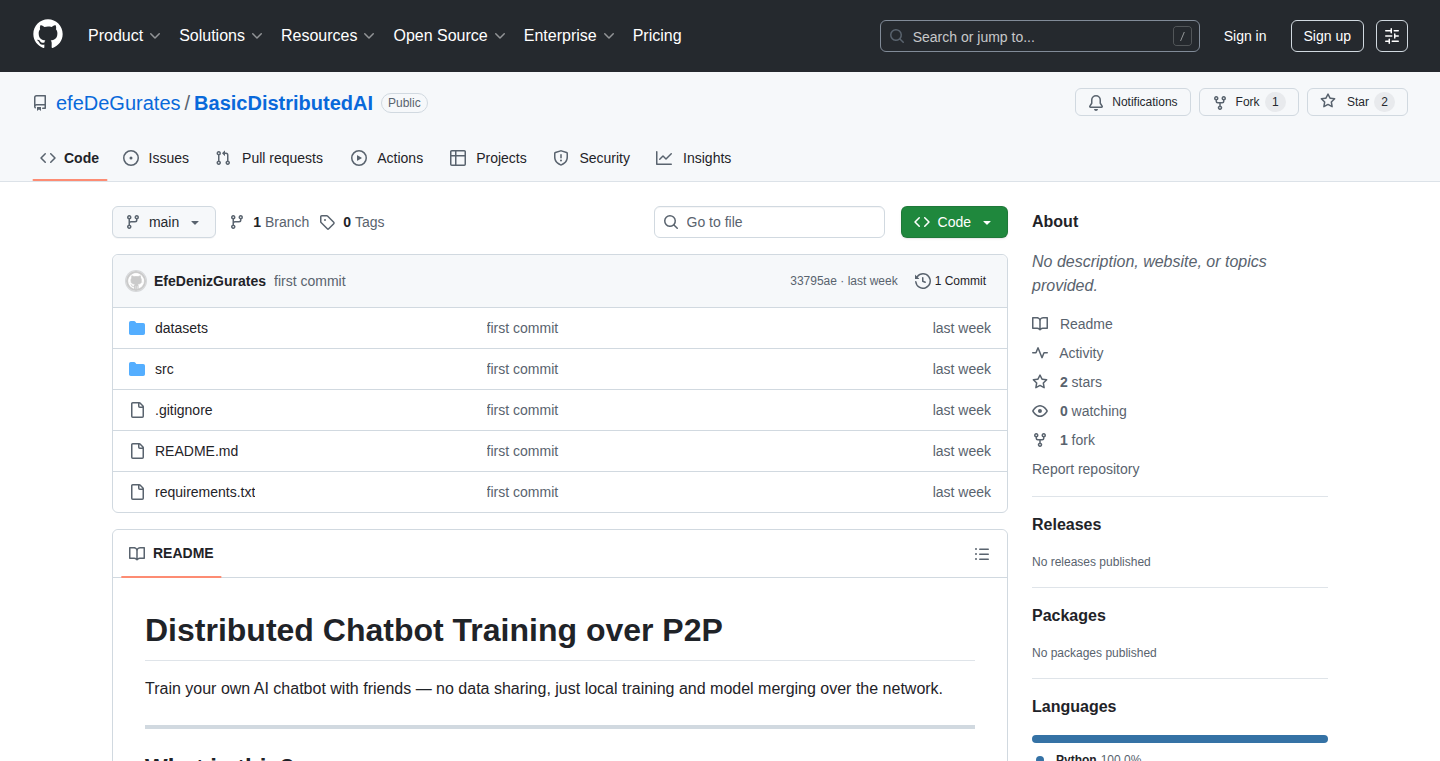
Author
cucumber35
Description
This project presents a basic tool for training Artificial Intelligence (AI) models across multiple computers (distributed training). The core innovation lies in simplifying the process of splitting the workload and coordinating the training process, allowing developers to leverage the power of multiple machines to train AI models faster. This solves the common problem of slow AI model training due to limited computational resources on a single machine.
Popularity
Points 1
Comments 2
What is this product?
This is a simplified system for training AI models on multiple computers. Instead of relying on a single computer for the computationally intensive task of training AI, it distributes the workload across several machines. The tool breaks down the training data and tasks, assigning parts to each computer. Then, it coordinates the work, making sure each computer is doing its job, and finally, it combines the results. This streamlines the training process and allows for quicker results, especially for large and complex AI models. So this is useful because it helps you train AI models faster and more efficiently, regardless of your hardware.
How to use it?
Developers can use this tool by setting up multiple computers with the necessary software (likely Python and relevant AI libraries). They would then configure the tool to point at the datasets and models they want to train. The tool would then automatically handle the distribution of the training workload. Developers can monitor the training progress and results. Integration involves setting up the tool within a developer's existing AI model training pipeline, making it a more streamlined process. So you can use this to accelerate your AI projects by easily distributing the training load across machines, getting your models ready faster.
Product Core Function
· Distributed Training Coordination: The tool efficiently splits the training process between multiple machines, coordinating the exchange of data and model updates. This significantly reduces training time, particularly for large datasets and complex AI models. (So this lets you train bigger and better AI models much faster, which means getting your AI projects done more quickly)
· Data Parallelism: The tool employs data parallelism, allowing each machine to process a subset of the training data, thereby increasing the speed of the training. This parallelization is a core aspect of speeding up AI model learning. (So this gives you a way to use multiple computers to work on the same AI model, learning from more data more quickly)
· Simplified Configuration: The tool simplifies the setup and configuration of distributed training. Developers can quickly get started with distributed AI training without needing extensive knowledge of complex distributed systems. (So this makes it much easier for you to start using multiple computers to train your AI, without needing to be an expert in complex setups)
· Scalability: The system is designed to scale horizontally, allowing developers to add more machines to the training process as needed. This enables greater training capacity and improved performance as projects grow. (So this means the system grows with you; you can add more computers to speed up the training as your AI models become more complex and your data grows)
· Model Aggregation: After each machine completes its training segment, the tool aggregates the learned parameters into a unified model. This consolidation enables the creation of more robust and accurate AI models. (So this is how the results from different computers get put together, resulting in a better-trained AI model).
Product Usage Case
· Large Image Recognition Models: Developers training image recognition models (like those used for object detection in self-driving cars) can significantly reduce training time by distributing the training load across multiple GPUs. (So this lets you train your AI models for self-driving cars and other image recognition projects in a fraction of the time, giving you faster results)
· Natural Language Processing (NLP) Tasks: For training language models (used in chatbots or text summarization tools), distributed training accelerates the process of learning from vast text datasets, leading to improved model accuracy and performance. (So this helps developers build better chatbots and text summarization tools, getting the results faster, because your AI is learning from more data in less time)
· Healthcare Applications: In medical research, distributed training can be employed to analyze large medical datasets (e.g., patient records and medical images) to identify patterns and improve diagnostic accuracy. (So this could help doctors use AI more effectively to diagnose diseases faster and more accurately, potentially saving lives)
· Financial Modeling: Financial institutions can use distributed training to build complex predictive models based on large financial datasets, improving the accuracy of market forecasts and risk assessments. (So this provides financial analysts with better and faster tools for analyzing market trends and risk assessment, leading to more informed decisions)
21
TermBlog: A Terminal-Based Blog Reader (Go Edition)
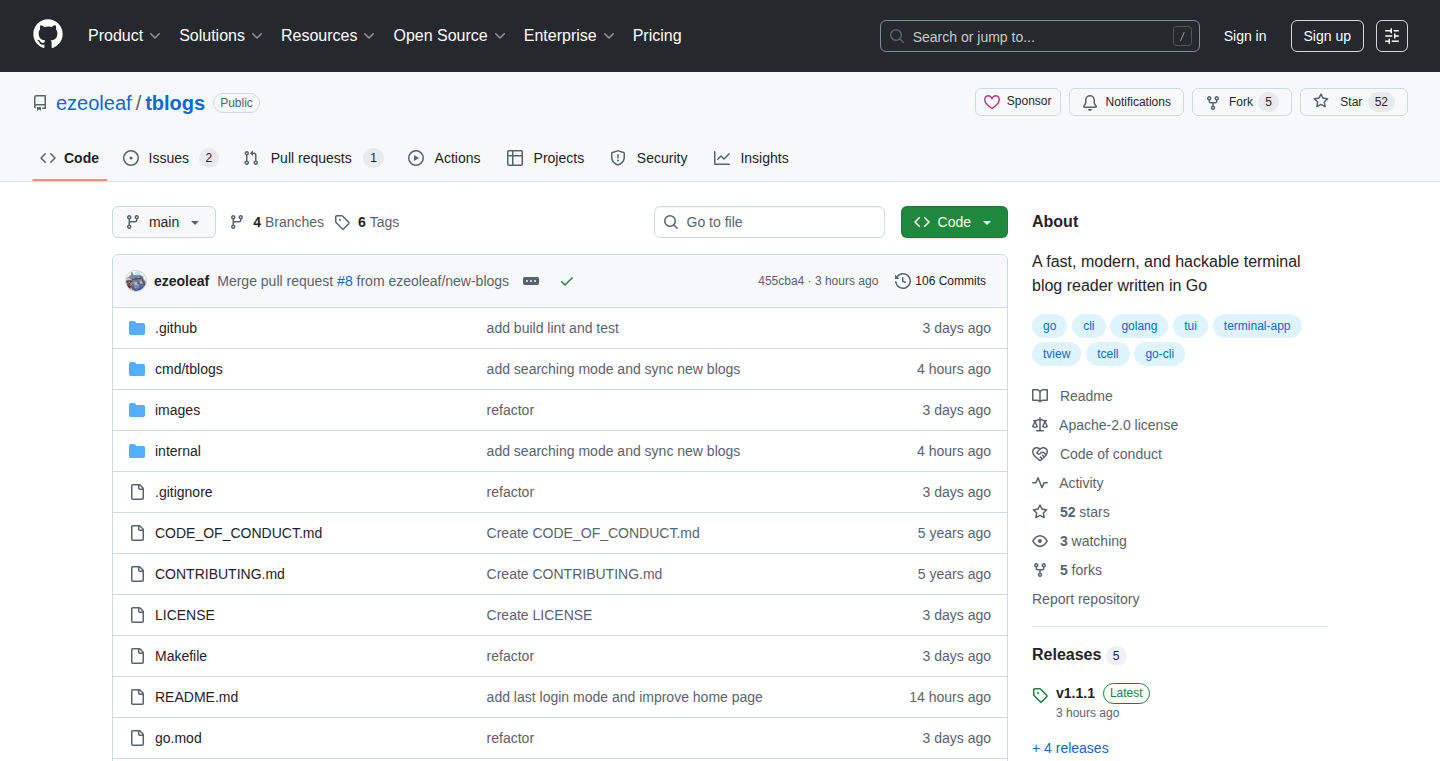
Author
ezeoleaf
Description
TermBlog is a blazingly fast and customizable blog reader that lives inside your terminal. It's written in Go, which makes it extremely efficient. The core innovation is its ability to fetch and display blog posts directly in the terminal, bypassing the need for a web browser. This simplifies the reading experience, reduces distractions, and caters to developers who prefer a command-line interface for their daily workflows. It addresses the problem of slow, bloated web pages and provides a streamlined reading experience.
Popularity
Points 3
Comments 0
What is this product?
TermBlog is essentially a command-line application that allows you to read blogs directly within your terminal. It works by fetching the content of blog posts from the internet (using HTTP requests) and displaying it in a clean, readable format. The key innovation here is the speed and efficiency offered by Go, a programming language known for its performance. It removes the need for a web browser, focusing on a minimal, distraction-free reading experience. So, this is useful for developers who want to read blogs quickly and efficiently from their terminal.
How to use it?
Developers can use TermBlog by installing the application on their system and providing it with the URL of a blog's RSS feed or a list of blog URLs. Once configured, they can simply run the command to see the latest posts. It can be integrated into existing developer workflows, such as scripts for tracking blog updates, or customized to show specific information. Think of it as your personal news feed in your terminal. So, you can easily stay updated on your favorite tech blogs without opening your browser.
Product Core Function
· Fetching blog posts via RSS or URL: This allows users to quickly retrieve content from various blog sources. The value is that it streamlines the content gathering process. The application is designed to directly pull information from websites, eliminating the need to manually visit each blog. So, this is useful for keeping track of news and updates from multiple blogs without switching between tabs.
· Terminal-based rendering: This displays the blog content in a clean, text-based format within the terminal window. This avoids distractions and reduces resource usage compared to a web browser. It offers a cleaner reading experience. So, this is useful for a focused reading of content that reduces mental overload.
· Customization options: Users can customize the display of the blog posts, like font size or coloring. This allows tailoring the application to match personal preferences and improve readability. So, this is useful for tailoring your reading experience to your specific needs.
Product Usage Case
· A developer can use TermBlog to monitor a specific tech blog for new articles, integrating the command into a script to automatically notify them of new posts. So, they can stay up-to-date on new tech developments.
· A programmer could utilize the app to quickly read the release notes of their favorite open-source libraries without opening a browser or navigating through a web page. So, this ensures a fast and convenient access to important information.
· A system administrator could use TermBlog to read a blog from a remote server, to ensure low bandwidth usage and a terminal-only environment. So, this allows reading blog posts within a secured environment.
22
LogMerge: Unified Log Viewer with Customizable Filtering
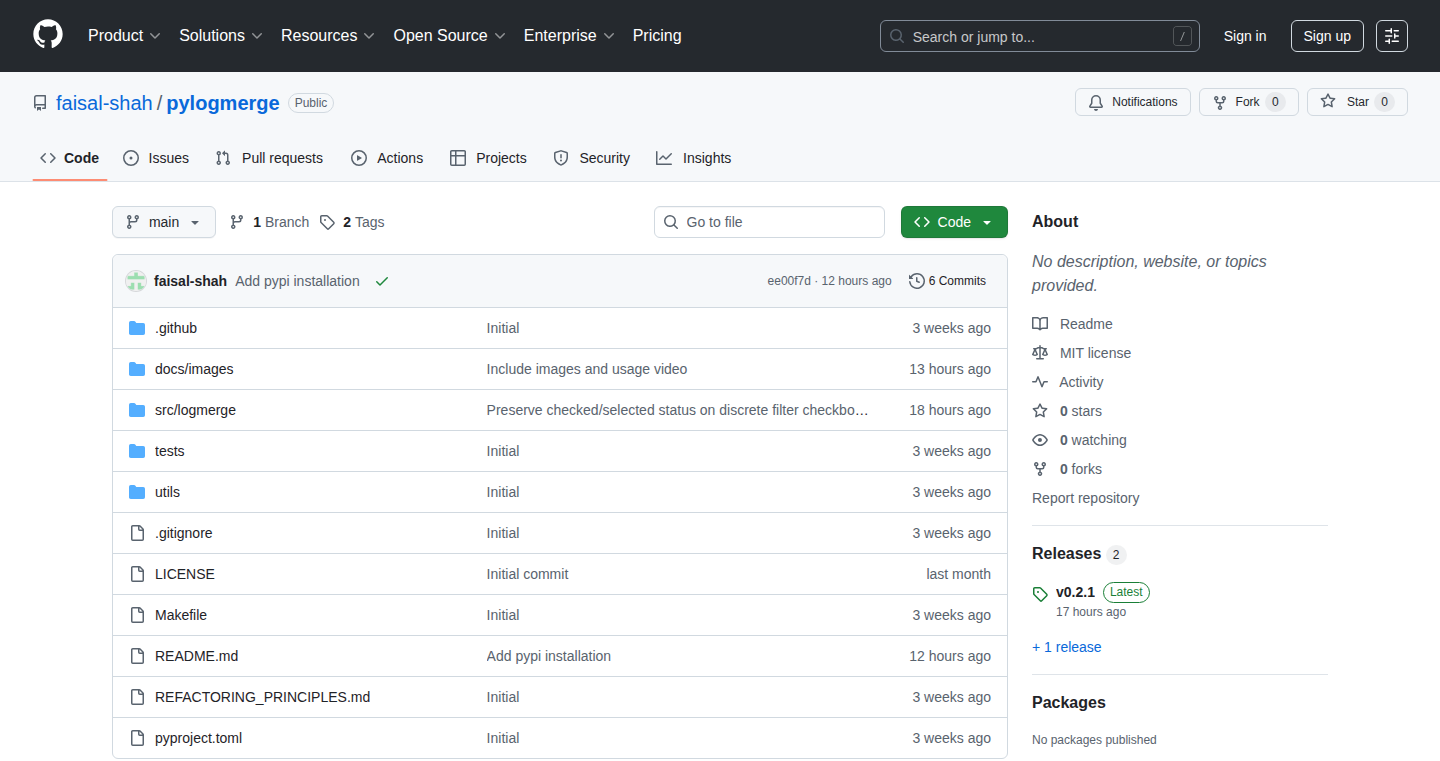
Author
faisalhackshah
Description
LogMerge is a command-line tool that merges and displays multiple log files in a single, chronologically ordered view. It addresses the common problem of having to sift through numerous log files to debug issues or monitor system behavior. The key innovation lies in its plugin-based architecture that supports various log formats, allowing users to easily extend the tool to parse and display logs from different sources. It also offers powerful filtering capabilities based on text, regular expressions, numerical ranges, and time, making it easier to pinpoint specific events of interest.
Popularity
Points 3
Comments 0
What is this product?
LogMerge is a command-line utility written in Python. It reads and merges log data from multiple files, sorts it by timestamp, and displays it in a unified view. The core technology involves file reading, parsing, sorting, and filtering. Its plugin architecture is particularly innovative, allowing users to easily add support for new log formats without modifying the core code. This means you can adapt it to almost any type of log file. It uses regular expressions and other filtering methods to help users find specific information within the merged logs.
How to use it?
Developers use LogMerge by providing the tool with the paths to their log files. You can add files individually or use regular expressions to discover them. You then specify filtering criteria (text, regex, ranges, time) to narrow down the displayed data. You can install it from the provided GitHub link. This tool is great for diagnosing application errors, monitoring server performance, or analyzing security logs. It's especially helpful when you need to correlate events across different parts of your system. This helps streamline troubleshooting and makes it easier to understand the relationships between different system components.
Product Core Function
· Merging and Chronological Ordering: LogMerge merges all the logs and sorts the data by timestamps, so you see everything in the order it happened. This saves you from switching between different log files and helps you understand the sequence of events. So what's the use? It saves you a lot of time and makes it easier to understand what went wrong.
· Live Log Monitoring with Auto-Scroll: LogMerge can monitor log files in real time and automatically scroll to the latest entries. You can see updates as they happen without refreshing. You might use this feature to quickly identify issues as they occur, or to see the impact of a code change in real time. So what's the use? You get to watch the data flow live, which can be helpful for debugging and monitoring.
· Flexible File Discovery: LogMerge allows you to add log files individually or discover them using regex. This is helpful when logs are spread across different directories, with dynamic file names. So what's the use? You can quickly bring together all your logs, no matter how they are organized.
· Plugin-Based Log Format Support: LogMerge supports different log formats through a plugin system. This means you can easily customize the tool to parse logs from different applications or systems. So what's the use? You can use it with any type of log data, making it versatile.
· Advanced Filtering Options: LogMerge provides different ways to filter the log data including text, regular expressions, numerical ranges, and time-based queries. This helps you narrow down the information you're looking for, so you can find specific events or errors. So what's the use? It helps you find the exact information you need quickly.
· Color-Coded File Identification: LogMerge colors the entries from different log files so you can easily tell them apart. This helps when you need to keep track of where certain events are coming from. So what's the use? It makes it easier to follow the logs and find the source of each event.
· Configurable Columns and Ordering: Users can set up which columns to show and the order they are displayed in. This can be tailored to suit specific log structures and needs, allowing for efficient analysis. So what's the use? It ensures that the information you need is presented in the most readable and useful format for you.
Product Usage Case
· Debugging a Web Application: When debugging a web app, you can use LogMerge to merge logs from the web server, database, and application server. Filters will help you pinpoint errors based on timestamps or specific keywords. This helps you trace an issue from end-to-end by looking at logs from different places. So what's the use? Quickly find out why something went wrong on your website.
· Monitoring Server Performance: You can use LogMerge to track server performance by merging system logs, application logs, and performance metrics. This allows you to see performance bottlenecks or issues across all different components. So what's the use? Quickly find out if your server is working as expected.
· Analyzing Security Logs: Security analysts can use LogMerge to merge security logs from different sources like firewalls and intrusion detection systems. Using filtering, they can look for suspicious activity like failed login attempts or unauthorized access. So what's the use? Improves the safety of your system and helps you detect potential threats faster.
23
SlideSpark: Effortless Slideshow Creation for Social Media
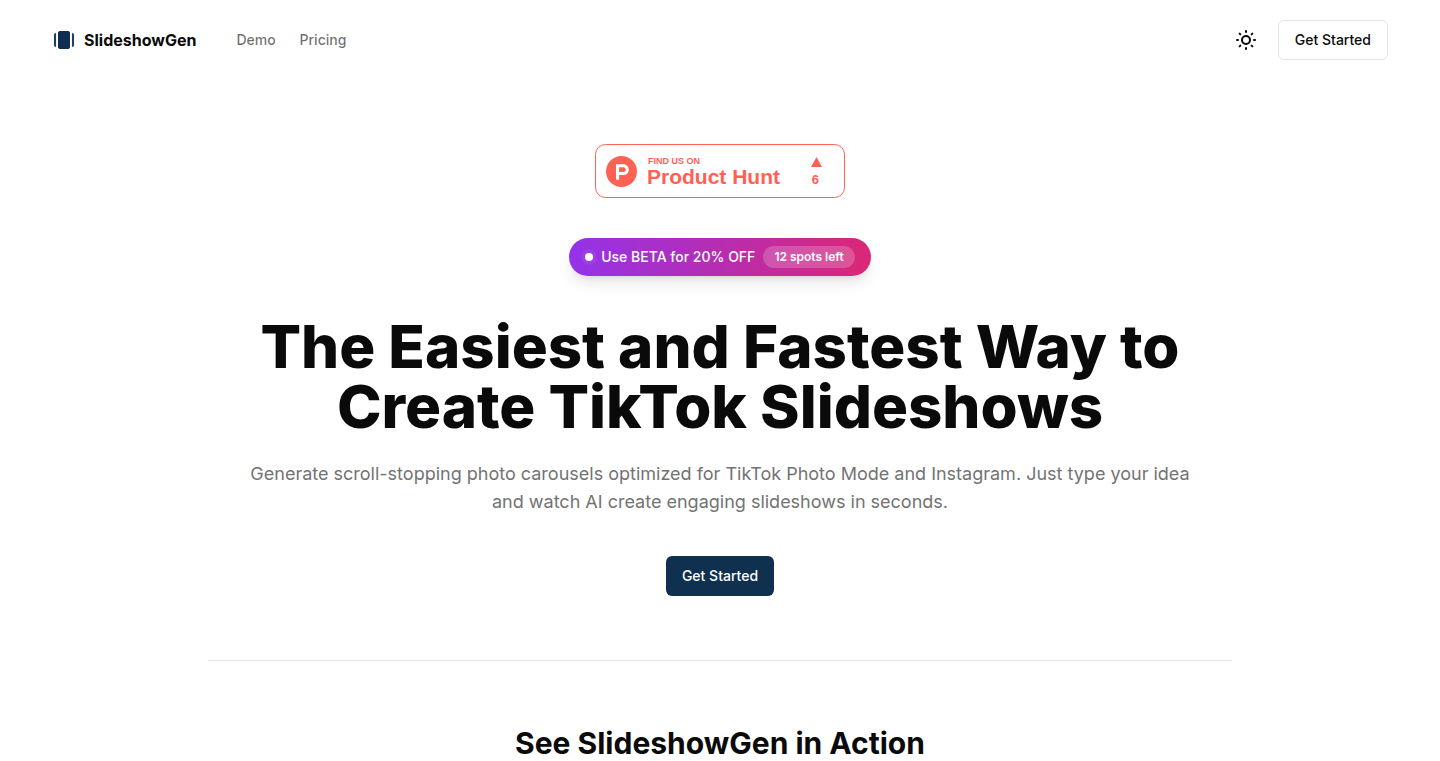
Author
waynedev9598
Description
SlideSpark is a Software as a Service (SaaS) platform designed to simplify the creation of engaging slideshow videos for platforms like TikTok and Instagram. It streamlines the process of generating these slideshows by automating the traditionally complex tasks of video editing and content formatting. The core innovation lies in its user-friendly interface and intelligent automation, making it accessible even to users with no prior video editing experience. It solves the problem of time-consuming and technically challenging video creation, offering a quick and easy way to produce high-quality social media content.
Popularity
Points 1
Comments 1
What is this product?
SlideSpark is essentially a smart tool that takes your photos and text and automatically turns them into short, attractive slideshow videos. It simplifies a usually complicated process. The innovation is its ease of use and clever automation – you don't need to be a video editing expert. Instead of wrestling with complicated software, you simply upload your content, customize a few settings, and the software generates the video for you.
How to use it?
Developers can use SlideSpark in their own projects, especially those focused on content creation or social media marketing. They can integrate SlideSpark's API (Application Programming Interface) into their applications to allow their users to create video slideshows directly from their platforms. For example, a developer building a social media scheduler could incorporate SlideSpark to let users automatically generate slideshows to accompany their scheduled posts. It can also be used as a standalone tool for any user with social media accounts.
Product Core Function
· Automated Slideshow Generation: This is the core function. You upload your images and text, and the software automatically creates a slideshow video. Value: Saves significant time and effort by automating the complex process of video editing. Use Case: Quickly generate promotional videos for e-commerce products.
· Customizable Templates: The platform offers pre-designed templates for users to choose from. Value: Provides a head start in content creation, ensuring visually appealing results without needing to start from scratch. Use Case: Generate visually consistent slideshows for brand marketing campaigns.
· Text and Image Editing: Provides basic editing capabilities for adding text overlays, and adjusting the order of images. Value: Gives users creative control to personalize their slideshows. Use Case: Overlay product names and prices onto images.
· Social Media Optimization: The platform can handle the video formatting and adjustments, so that the final output can be perfect for TikTok and Instagram. Value: Make sure that the videos can get the best performance on the specified platforms. Use Case: Maximize the chances of getting a video to go viral.
Product Usage Case
· E-commerce: An online store owner can use SlideSpark to create quick product showcases for Instagram. They can upload photos of their products, add text descriptions and price information, and the platform will automatically generate a short, engaging video. This solves the problem of creating dynamic content to attract customers, increasing engagement.
· Social Media Marketing: A marketing agency can use SlideSpark to create a series of slideshow videos to promote a client's services. They can use the platform to quickly generate content to fill their social media feeds and create more content to drive more traffic. This helps solve the challenge of keeping social media feeds updated with appealing content.
· Personal Use: A traveler can create slideshows from their vacation photos, adding text and music to share their memories on Instagram. The platform simplifies the otherwise complex process of editing videos and adds a professional touch to user's personal videos.
· Educational Content Creation: Teachers can create quick slideshows that feature key images, animations, and text to present learning material.
24
Weekbook Report Component - Transactional Weekly Report Generator
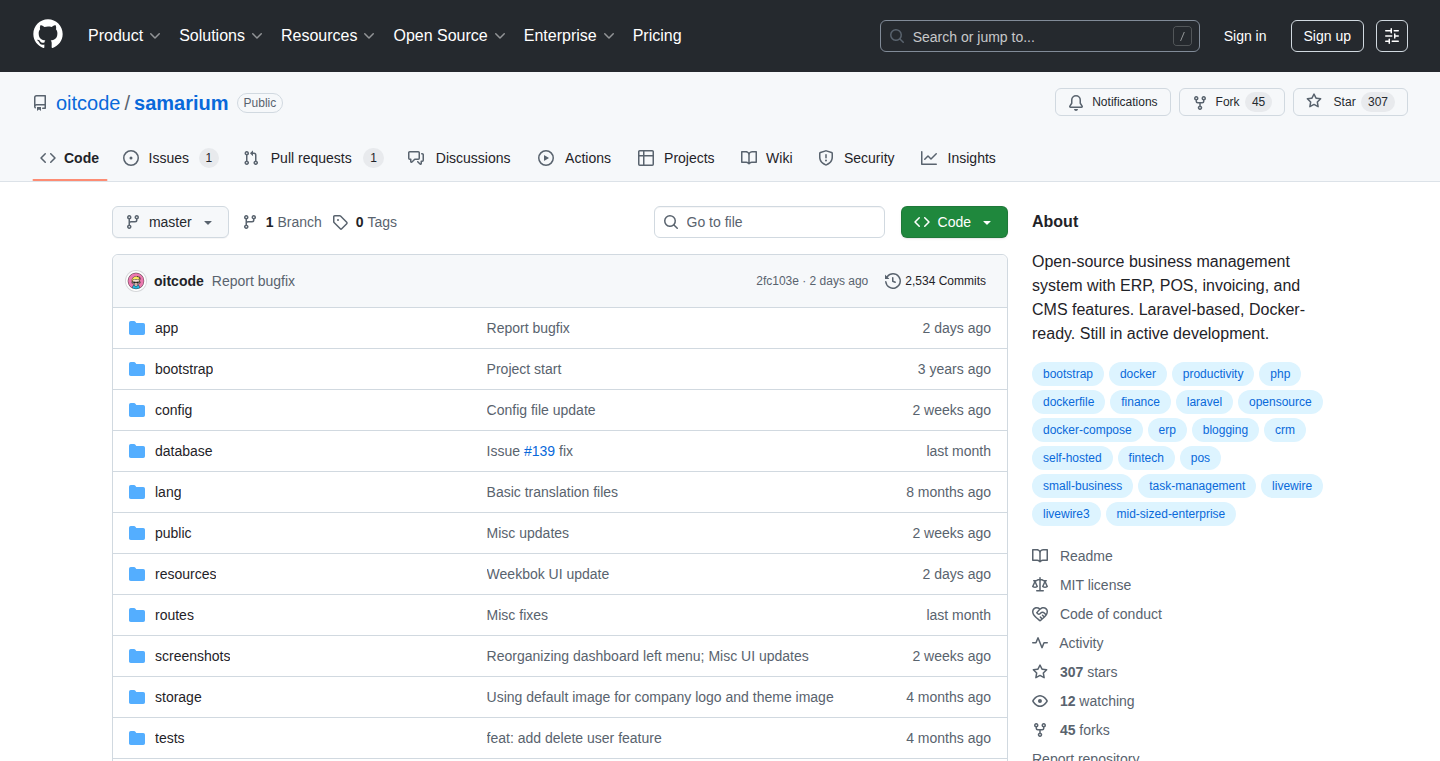
Author
zaza12
Description
This project introduces a component that automatically generates weekly transaction reports. It tackles the common problem of needing to visualize financial data efficiently. The key innovation lies in its ability to process and present weekly data summaries, offering a quick overview of financial activities. It uses techniques such as data aggregation and concise visual representations to provide users with actionable insights without manual spreadsheet manipulation. So this enables faster analysis of your finances each week.
Popularity
Points 2
Comments 0
What is this product?
This is a pre-built component that takes your transaction data (from a financial database, API, or even a CSV file) and transforms it into a clean, easily understandable weekly report. The component uses data aggregation – meaning it sums up your transactions for each week – and then presents this information in a concise format. This allows you to immediately see your spending habits, income trends, or any financial activity that you are tracking. It saves the time and effort required to manually pull and analyze financial data each week. For instance, imagine you're tracking expenses for a project, this component lets you quickly spot trends, identify where you're overspending, and make informed decisions. So this offers a more efficient view into your financial data, saving you time and effort.
How to use it?
Developers can integrate this component into their existing financial applications or custom reporting tools. To use it, you'd typically feed the component your transaction data, configure the report format (e.g., currency, date ranges), and then render the component in your application. Integration is relatively straightforward, typically involving API calls to fetch and process the data. This component supports various data inputs, so that it can adapt to different data sources, making it flexible for different needs. It's especially useful for applications like personal finance trackers, business expense reports, or any platform that requires weekly financial summaries. So this saves developers time by providing a pre-built solution, making them not need to create complex financial reporting from scratch.
Product Core Function
· Weekly Data Aggregation: This function calculates and summarizes financial transactions for each week. This offers a quick way to spot spending trends. For example, if you’re tracking monthly expenses, this function would automatically group them and show the total each week. This is valuable because it saves time and provides a clear overview of financial activities in a condensed format.
· Customizable Report Format: This allows users to configure the output, including the currency, date ranges, and visual representation of the data. This functionality supports various data sources and presentation styles, catering to different user needs. For instance, you could modify the component to show reports with specific dates. This is important because it ensures the report fits your specific requirements and preferences.
· Data Visualization: This feature uses charts and graphs to make the weekly transaction data easier to understand. This improves user experience. For example, a simple bar chart of weekly spending can give users a visual grasp of their financial trends. This simplifies complex financial data, providing insights at a glance, helping make informed decisions.
Product Usage Case
· Personal Finance Tracking: Integrate the component into a budgeting app. This lets users track their weekly income and expenses. The report could then highlight areas where users are overspending. This allows individuals to gain better control over their finances.
· Business Expense Reporting: Use the component to summarize weekly business expenses. For example, sales teams can quickly see their spendings and compare them to project budgets. This is vital for monitoring costs and ensuring projects stay on budget.
· E-commerce Analytics: The component can generate weekly revenue reports for online stores. This allows businesses to monitor sales trends and spot peak sales periods. This helps to quickly evaluate the performance of the business and support smarter decision-making.
25
433: The Silent Font Generator
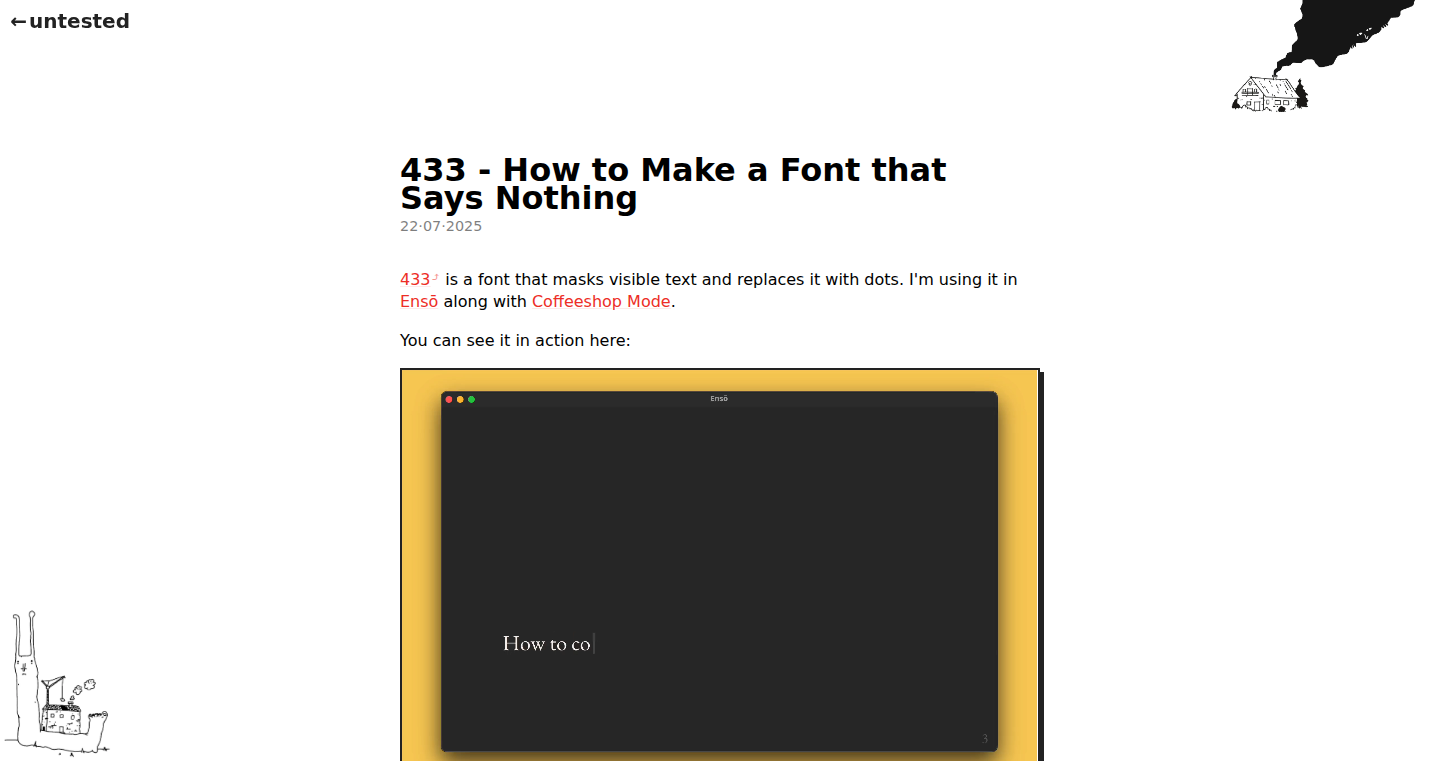
Author
rpastuszak
Description
This project creates a font that visually represents a 'blank' or 'nothing' character. Instead of displaying recognizable letters or symbols, it outputs a visual representation of emptiness, tackling the challenge of representing the absence of data or content in visual form. It achieves this through a custom font design and rendering process, providing a unique solution for situations where you want to highlight the lack of information or data.
Popularity
Points 2
Comments 0
What is this product?
It’s a tool that generates a special font where all characters look the same – like a visual placeholder for 'nothing'. The core innovation lies in its ability to represent the absence of information through a custom font, rather than just showing a blank space. This is done by designing a specific glyph (the visual representation of a character) that conveys 'emptiness'. So this is useful for when you want to visually emphasize that there’s nothing there.
How to use it?
Developers can use this font in their projects by simply including it and using it like any other font. For example, in a website, you might use it when there's no content to display, instead of just a blank area. You can integrate it in your code and use it in different environments like web pages, documents, or even in data visualization. So you use it whenever you need to visually signify the lack of data or content.
Product Core Function
· Custom Font Design: The primary function is the creation of a custom font where all glyphs are designed to represent nothingness. This is valuable because it provides a standardized visual cue for emptiness across different platforms and applications. Imagine you have a webpage with a section that has no data. This font could show a special symbol instead of an empty area. So this creates a consistent visual representation of the absence of content.
· Font Rendering: It integrates into rendering engines, which ensures that the custom glyphs are displayed properly across various devices and browsers. This means the font can be used consistently across different platforms like websites or documents, making the representation of 'nothing' reliable in any scenario. So it provides consistency in how 'nothing' is displayed.
· Easy Integration: The font is designed to be easy to integrate. Developers can download and use the font just like any other font. This allows for simple implementation in existing projects, making it immediately useful. This simplifies the development process and allows developers to quickly add a feature without complex setup. So it is easy to implement the custom 'nothing' representation.
Product Usage Case
· Web Design: In a web application, when a user searches for something that doesn't exist, instead of showing an empty space, the font could be used to show a visual indicator of 'no results'. This gives a more appealing and informative interface. So, it replaces a boring empty screen with an interesting representation.
· Data Visualization: In a data dashboard, when a data point has no value, the font can replace the null value with an empty symbol, visually emphasizing the missing data. This helps in highlighting data gaps, making it easier to understand the data's completeness. So it helps identify missing information in visual dashboards.
· Document Generation: If you're designing a report that should have specific sections but the information isn't available yet, the font can fill the blanks with the emptiness symbol, indicating what's missing. This improves the user experience by conveying incomplete information gracefully. So it provides visual cues in documentation.
26
StackDAG: Visualizing Application Stacks with Directed Acyclic Graphs
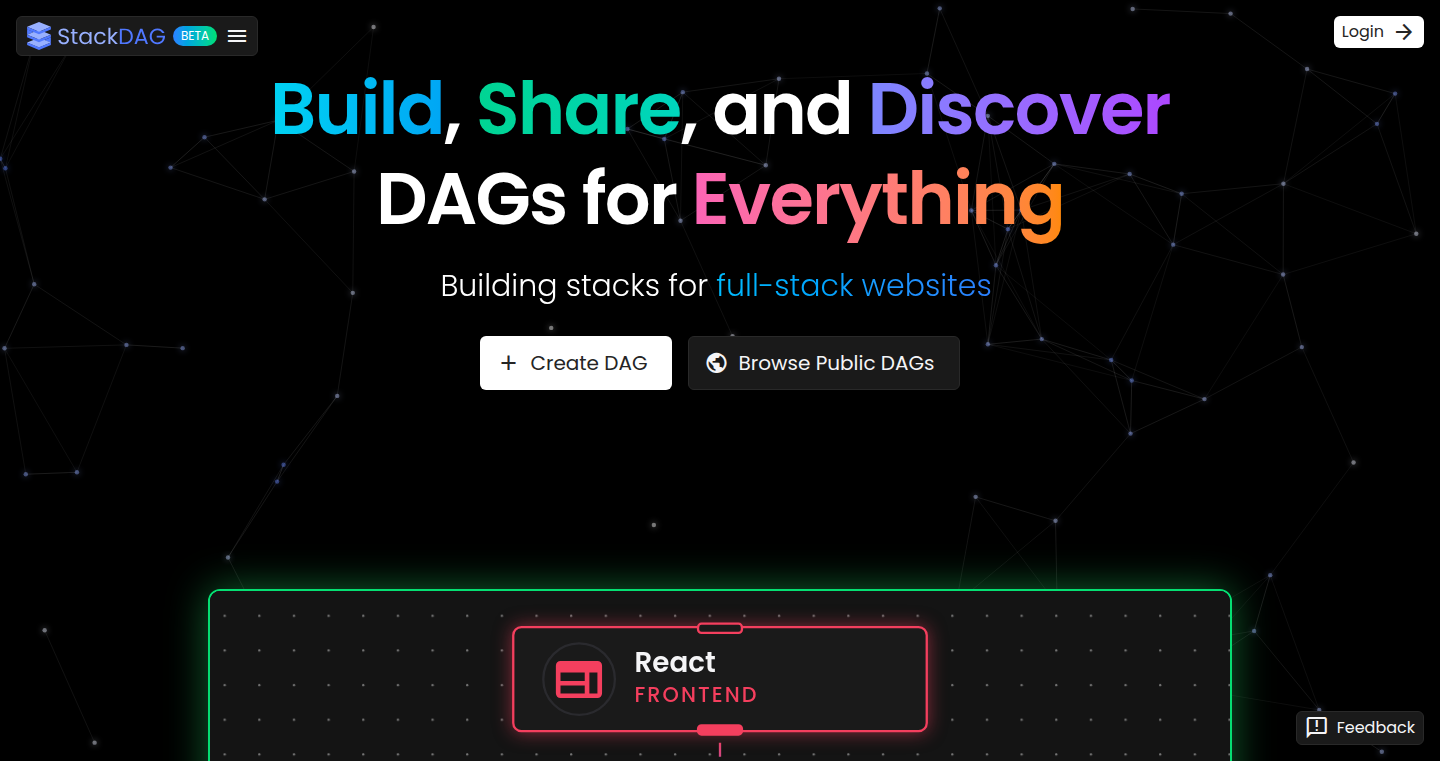
Author
JavRedstone
Description
StackDAG is a platform that lets developers build and share application stacks (like the various technologies needed for a website) using a visual, drag-and-drop interface based on Directed Acyclic Graphs (DAGs). Think of it as a visual way to plan and share the infrastructure for your software projects. It solves the problem of managing complex setups by making them modular, shareable, and easier to understand. So, you can easily visualize and share how your application components fit together.
Popularity
Points 2
Comments 0
What is this product?
StackDAG uses Directed Acyclic Graphs (DAGs) to represent application stacks. A DAG is a special type of diagram where components (like databases, servers, etc.) are represented as nodes, and the connections between them (how they interact) are represented as arrows. The 'acyclic' part means there are no loops – everything flows in one direction. The platform offers a visual editor, a component library, and features like templates and sharing to help developers design and collaborate on complex systems. So, this simplifies the planning and sharing of complex software setups, making it easier for teams to work together.
How to use it?
Developers can use StackDAG to design their application architecture visually. They can drag-and-drop components from a library, connect them, and customize settings. This visual representation can then be shared with team members, acting as a blueprint for the project. Developers can also import and export stack configurations in JSON format, allowing for version control and easy reuse. So, you can design your entire infrastructure in a visual way, share it easily with your team, and reuse it across different projects.
Product Core Function
· Visual Editor: Allows users to build stacks using a drag-and-drop interface, making it easier to visualize the relationships between different components. This is useful for quickly prototyping and understanding complex systems.
· Component Library: Provides a library of pre-built components like databases, servers, and load balancers. This saves developers time and effort by offering ready-to-use building blocks.
· Templates for Common Stacks: Pre-built templates for popular tech stacks (like a web application with a database) offer a starting point for common use cases. This allows you to get started quickly without starting from scratch.
· Forking and Sharing: Allows users to copy and modify existing stacks, and share them with others, promoting collaboration and knowledge sharing within the development community.
· Import/Export as JSON: Supports importing and exporting stack configurations in JSON format, enabling version control, easy reuse, and integration with other tools and systems.
· Community Feed: A place to browse and discover trending DAGs created by other users, promoting collaboration and learning.
Product Usage Case
· Designing a Web Application Infrastructure: A developer can use StackDAG to visually plan out the infrastructure needed for a web application, including the web server, database, cache, and load balancer. They can then share this visual plan with their team, ensuring everyone understands the system architecture and dependencies. So, you can visually plan your entire web app infrastructure before you even start coding.
· Creating a Microservices Architecture Blueprint: Teams working on microservices can use StackDAG to design the communication and interaction between different services. The visual DAG can highlight dependencies and data flow. So, you can use it to plan complex microservices architectures, visualizing how each service connects and communicates.
· Documenting Existing Infrastructure: Developers can use StackDAG to reverse engineer and document existing application stacks. They can create a visual representation of the current setup, making it easier to understand, troubleshoot, and update. So, you can easily document and understand existing complex systems, streamlining your maintenance efforts.
· Training and Onboarding: New team members can quickly understand the architecture of a system by reviewing a StackDAG diagram. The visual nature of the tool makes it easier to grasp complex relationships. So, new team members can understand your complex system quickly.
27
MemeStockPremiumCalc: A Real-Time Meme Stock Premium Calculator
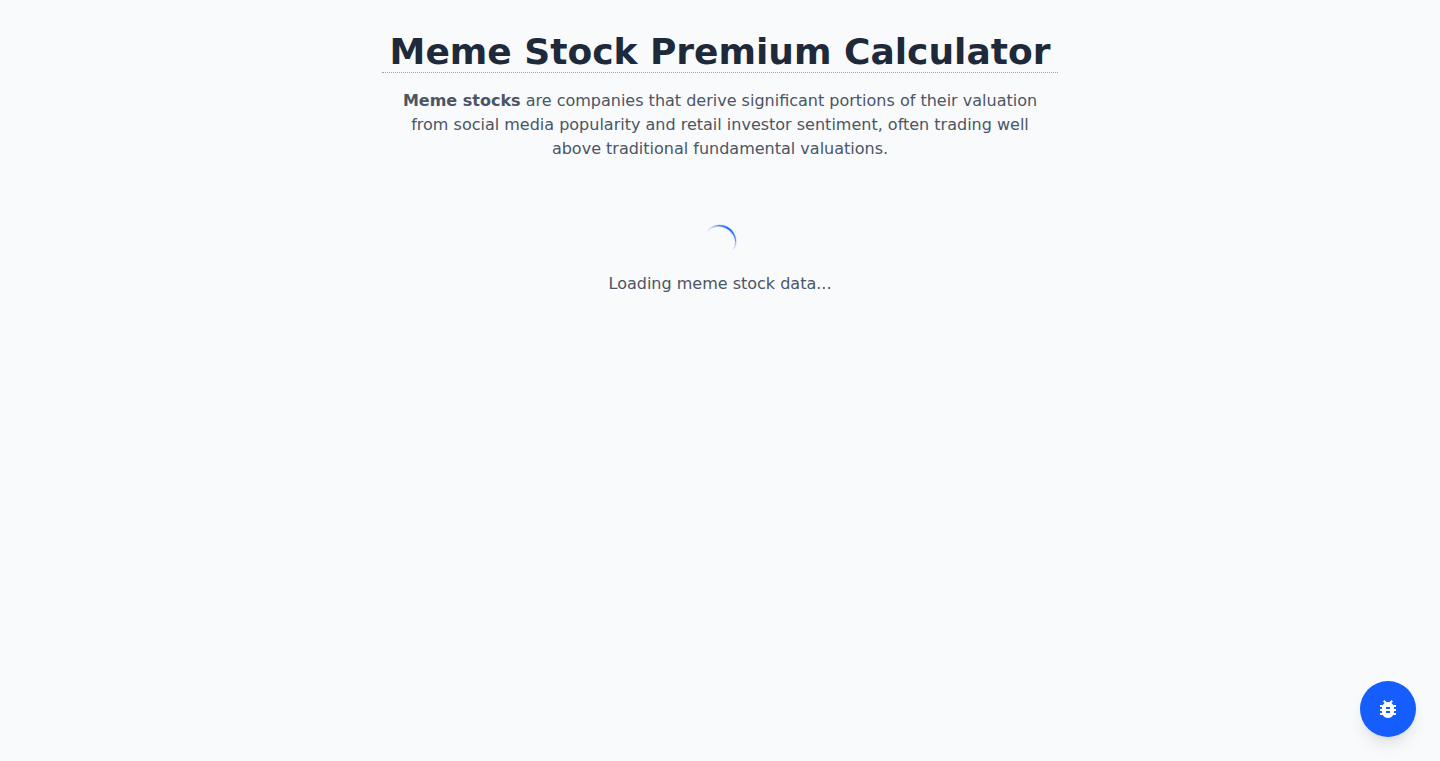
Author
goinggetthem
Description
This project is a web-based calculator that determines the total premium paid on meme stocks. It leverages real-time stock data and historical data to estimate the aggregate cost of holding these volatile assets. The core innovation lies in aggregating and presenting this information in an easily understandable format, addressing the challenge of quickly assessing the financial exposure in meme stocks, which are notoriously difficult to evaluate due to their volatile nature. So what's the point? It helps you quickly grasp the potential financial risks associated with meme stocks.
Popularity
Points 2
Comments 0
What is this product?
MemeStockPremiumCalc analyzes real-time stock prices, volume, and historical data for popular 'meme stocks'. It then calculates the total 'premium' paid – essentially, how much the current market price exceeds the price at which someone might have initially bought the stock, or a fair valuation if there was one. It's like estimating the 'extra' cost people are paying because of the hype. The innovation is in its simplicity and accessibility. It's built using basic web technologies (likely HTML, CSS, JavaScript) to pull the stock data and perform calculations. So what's the point? It gives you a quick, data-driven view of how much 'extra' money is tied up in these stocks.
How to use it?
Developers can use this project as a template to build their own financial tools, or integrate this kind of calculation into existing trading platforms or financial dashboards. They could adapt the data sources for different asset types or develop more sophisticated risk assessment algorithms based on the core functionality. It provides a functional example of fetching real-time market data and performing financial calculations. So what's the point? It shows you how to quickly pull stock data and do some basic financial analysis, saving you time and effort.
Product Core Function
· Real-time Data Fetching: This feature scrapes stock prices and trading volume from various financial APIs. This involves using JavaScript or a backend language (like Python) to send requests to stock market data providers and parse the returned data. The value is in the immediate availability of current market information, providing an up-to-date view of stock performance. So what's the point? Enables you to see the latest stock prices without having to manually check multiple sources.
· Premium Calculation: The core function, it estimates the 'premium' by comparing the current stock price to a baseline or a more reasonable valuation. This could involve a simple price difference or a more complex calculation considering trading volume. The value lies in quantifying the market exuberance, helping to understand the potential risks. So what's the point? Gives you a quick, data-driven view of how much 'extra' money is tied up in those stocks.
· Data Aggregation & Presentation: The calculator likely presents the calculated premiums in a clear, concise format, perhaps with charts or tables. This simplifies complex financial data, helping users quickly understand the information. So what's the point? Makes the complex data easily understandable to the user.
Product Usage Case
· Building a Personal Finance Dashboard: Integrate this calculator into a personal finance dashboard. Developers can use this code to display real-time financial risks associated with their stock portfolio. So what's the point? Track your stock portfolio in an easy-to-read dashboard.
· Creating a Market Analysis Tool: Develop a tool for analyzing the impact of social media on stock prices, identifying meme stock patterns and risk analysis. So what's the point? Help you better understand the relationship between social media hype and stock prices, helping you avoid losses.
28
Bixit: Binary Message Transformer
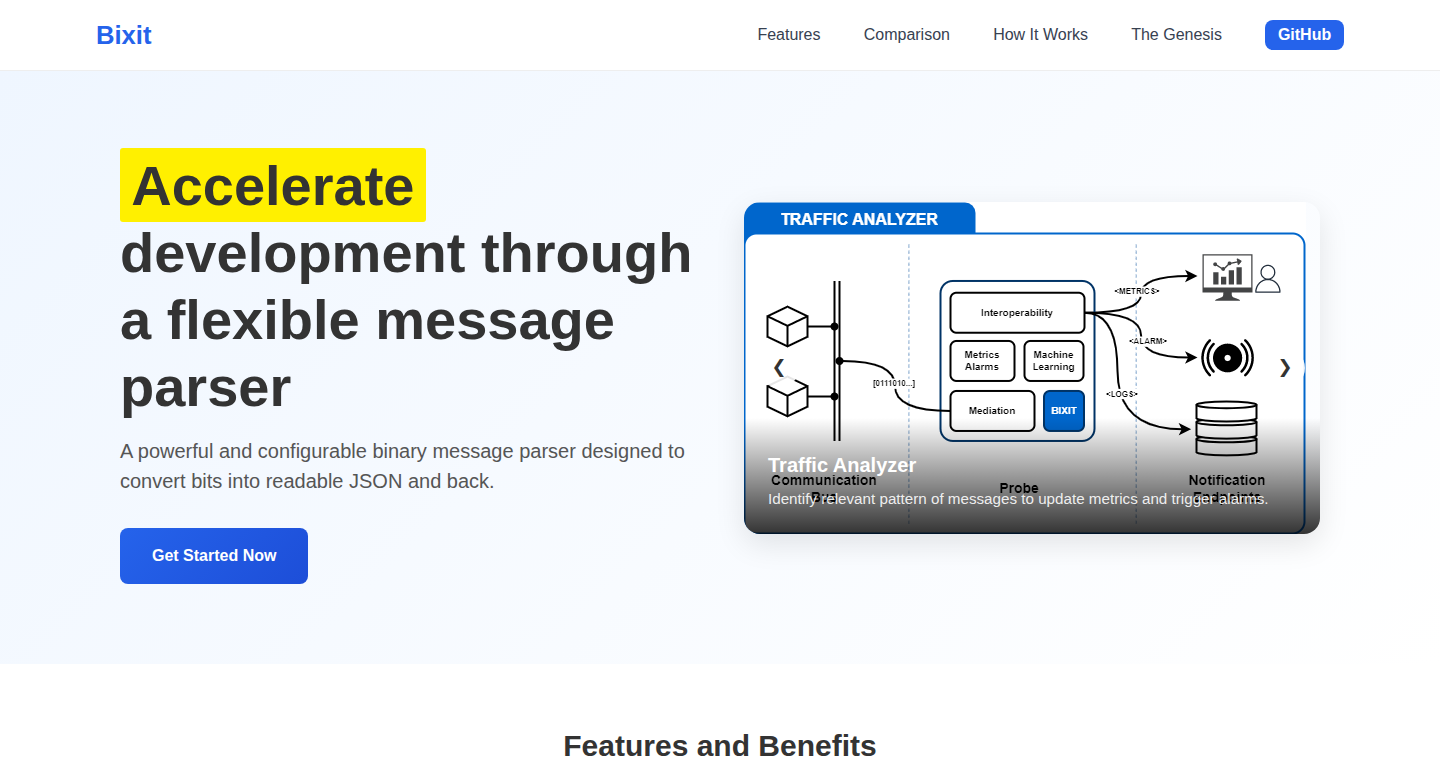
Author
maxmosca
Description
Bixit is a tool that automatically converts data between binary formats (like those used in network protocols) and JSON format. The key innovation lies in its ability to define these conversions using a simple configuration file, allowing experts who understand the data format to directly create the parsing rules without needing to involve developers. This simplifies and speeds up the process of dealing with complex binary data, eliminating the need to write custom parsers from scratch. So this means I no longer have to manually write code to translate the binary, and also saves me from having to rely on developers.
Popularity
Points 2
Comments 0
What is this product?
Bixit works by taking a description of your binary format (defined in a configuration file) and using it to automatically generate the code needed to convert the binary data into a more human-readable JSON format, and vice-versa. It's like giving the tool a blueprint of your data, and it builds the translator. It avoids the usual pain of building complex binary parsers manually. So this means I can quickly understand and work with the binary data I'm dealing with.
How to use it?
Developers use Bixit by providing a configuration file that defines the structure of the binary data. This file acts as a 'map' telling Bixit how to interpret the binary information. Then, they can use Bixit's library to easily convert binary messages to JSON for easier processing, or convert JSON back to binary for sending. You can integrate it into any system that needs to read or write binary data, like network applications, IoT devices, or game servers. So this means I can use Bixit to easily integrate with the systems I'm already using.
Product Core Function
· Configuration-driven parsing: Define the binary format in a configuration file. So this allows non-developers to specify how data is structured.
· Binary-to-JSON conversion: Automatically convert binary data into a JSON format that is easy to understand and work with. So this means I can visualize the binary data more clearly.
· JSON-to-Binary conversion: Convert JSON data back into the original binary format. So this means I can modify the data easily and then convert it back to the original format.
· Format-agnostic: It can be used with various binary formats, making it versatile for different use cases. So this means I can reuse the tool for lots of different projects.
Product Usage Case
· Network Protocol Analysis: Inspecting network traffic by converting binary protocol packets into JSON for easy analysis and debugging. So this means I can quickly identify the cause of network problems.
· IoT Device Communication: Decoding data from IoT devices that use proprietary binary formats for communication. So this means I can easily read data from IoT devices.
· Game Server Data Processing: Parsing and converting game data stored in a binary format for efficient processing and manipulation. So this means I can analyze or modify my game's data to improve it.
29
FileGlance: The JavaScript-Powered Data Explorer
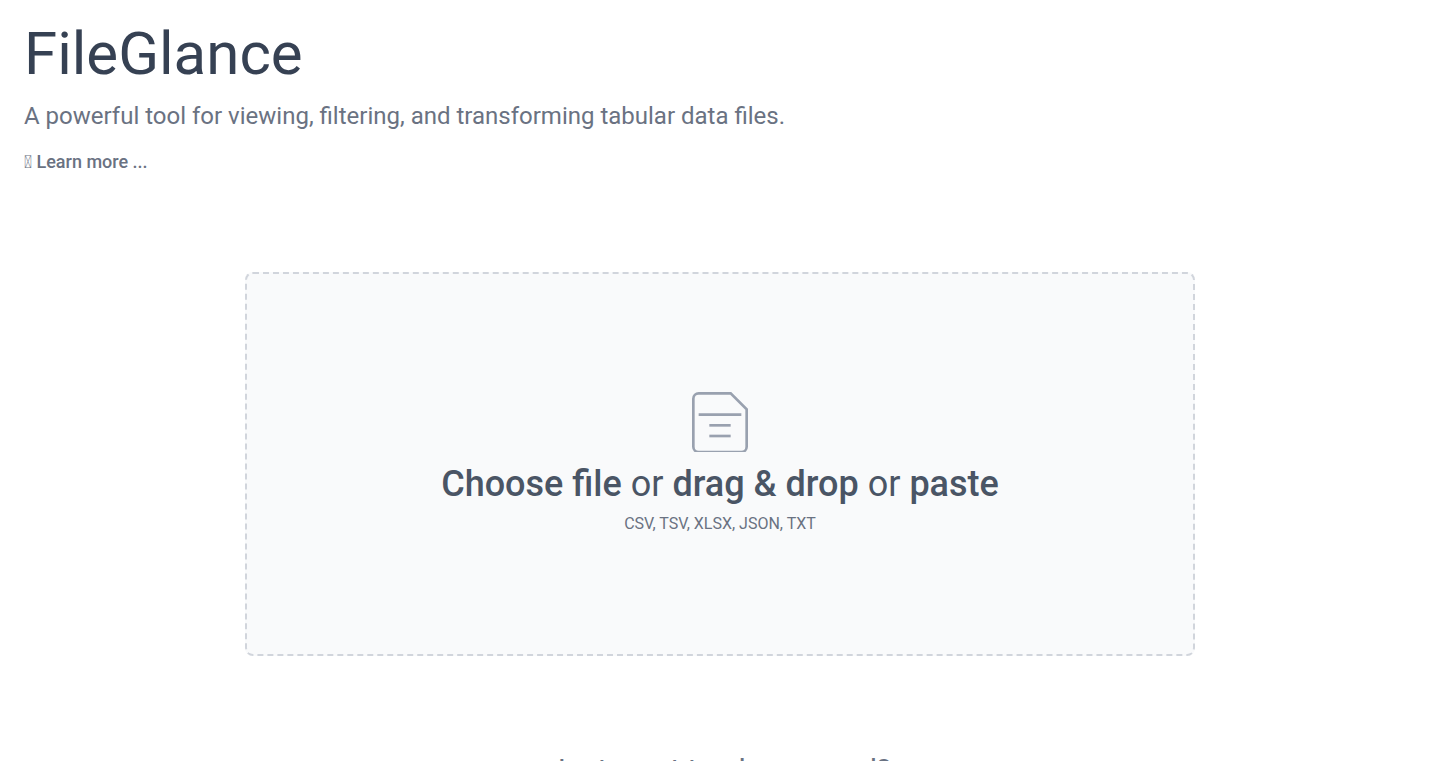
Author
crossing
Description
FileGlance is a web-based tool that lets you quickly view, clean, and transform data from CSV and XLSX files using JavaScript. It solves the common problem of needing different tools for different file formats and the difficulty of quickly understanding and cleaning messy data. The innovation lies in its ability to automatically detect file characteristics (encoding, delimiters, headers) and its integration of JavaScript for powerful data manipulation, making it a flexible and efficient solution for anyone working with data. So this is useful because it streamlines data processing tasks.
Popularity
Points 2
Comments 0
What is this product?
FileGlance is a web application that allows you to upload CSV and XLSX files. Behind the scenes, it automatically analyzes the file to identify its structure (like how the data is separated, what characters are used, and what the column names are). The cool part is the ability to write JavaScript code to filter, modify, or transform the data. This lets you handle complex data tasks without needing to switch between different tools. So this is useful because it simplifies data analysis and manipulation tasks.
How to use it?
You can use FileGlance by simply dragging and dropping a CSV or XLSX file into the web interface. The tool will automatically try to understand the file's structure. Then, you can write JavaScript code within the tool to manipulate the data. This could involve removing unwanted rows, changing column names, or combining data from different columns. This is especially useful for developers who need to process or clean data before feeding it into other applications or for analysis. So this is useful because it offers a simple yet powerful data processing workflow.
Product Core Function
· Automatic File Format Detection: The tool automatically identifies the encoding, delimiters, and headers of uploaded CSV and XLSX files. This eliminates the need for manual configuration, saving time and reducing potential errors. So this is useful because it makes the initial data loading process fast and reliable.
· JavaScript-Based Data Transformation: Users can write custom JavaScript code to filter, transform, and manipulate the data within the tool. This flexibility allows for complex data processing tasks, such as cleaning up inconsistent data, merging datasets, or creating calculated columns. So this is useful because it provides the power to handle complex data scenarios.
· Real-Time Data Preview: As users write JavaScript code, the tool provides a real-time preview of the transformed data. This allows for quick iteration and debugging, making it easier to achieve the desired results. So this is useful because it helps streamline the data transformation process.
· Open Source and Web-Based: Being a web-based, open-source project means that anyone can use FileGlance without needing to install any software. The open-source nature allows for community contributions and improvements. So this is useful because it’s easily accessible and adaptable for developers.
Product Usage Case
· Data Cleaning for Data Scientists: A data scientist receives a CSV file with inconsistent formatting. They use FileGlance to write a JavaScript script that standardizes date formats, removes duplicate entries, and cleans up missing values before importing the data into their analysis tools. So this is useful because it prepares raw data for further analysis.
· Report Generation for Business Analysts: A business analyst needs to create a report based on data from an XLSX file. They use FileGlance to filter the data to include only the relevant columns, calculate new metrics, and then export the processed data for use in their reporting software. So this is useful because it simplifies the generation of customized reports.
· ETL (Extract, Transform, Load) for Developers: A developer needs to extract data from a CSV file, transform it to fit a specific format, and then load it into a database. They use FileGlance to quickly experiment with different transformation scripts before implementing them in a more complex ETL pipeline. So this is useful because it allows rapid prototyping of data integration processes.
· Data Integration for Marketing Teams: A marketing team receives data from various sources in different formats. They use FileGlance to convert and combine these data sources, generating a unified dataset for analysis and campaign performance tracking. So this is useful because it streamlines data integration processes.
30
Mandoline: Find Your Perfect Coding LLM
Author
kmckiern
Description
Mandoline helps you find the best Large Language Model (LLM) for coding by letting you evaluate different models based on *your* specific coding style and project needs. It moves beyond generic benchmarks, allowing developers to test models on their actual tasks, using their own criteria for success. So, you get a personalized ranking that's relevant to your workflow.
Popularity
Points 2
Comments 0
What is this product?
Mandoline allows you to compare different AI models for coding, but instead of relying on general scores, it focuses on *your* project. It works by: 1. Giving you a way to evaluate LLMs on your specific coding tasks. 2. Letting you define what's important for your project, such as following your coding style, not making unnecessary changes, and writing good comments. 3. Ranking the models based on how well they perform on your tasks and in line with your preferences. So, this helps you choose the AI model that best fits *your* coding style and the requirements of *your* project.
How to use it?
You can use Mandoline by: 1. Providing it with real-world coding tasks from your project. 2. Defining what's important to you in terms of coding style and preferences. 3. Letting Mandoline test different AI models based on your inputs. 4. Reviewing the results to find out which models best match your coding needs and standards. You can integrate it into your development workflow to help with code generation, suggestions, and other coding-related tasks, ensuring the model aligns with your specific project's needs. So, you get a tailored AI coding assistant.
Product Core Function
· Custom Evaluation Metrics: Define your own criteria to measure how well the LLMs perform in your specific coding context. This includes things like code style adherence, focus, and documentation quality. So, you can assess AI models based on *your* rules, not general ones.
· Real-World Task Testing: Evaluate the models on actual coding tasks from your project. This ensures that the results are relevant to your everyday workflow. So, you can select the best models for your day-to-day tasks.
· Model Comparison Leaderboard: Get a ranked list of LLMs based on *your* evaluation metrics. This makes it easy to compare and select the models that meet your needs. So, you get a clear winner and save time on finding the right coding assistant.
· Personalized Recommendations: Receive tailored recommendations for LLMs, based on your project's unique requirements and your team's preferences. So, you can choose the best models for your project needs.
· Iterative Improvement: Continuously refine your evaluation criteria and the model selection to ensure optimal results. So, your AI assistant gets better over time.
Product Usage Case
· Improving Code Style Consistency: A development team struggling to maintain consistent coding style throughout a project can use Mandoline. They feed the tool example code and style guidelines, test various LLMs, and discover which models best adhere to their standards. So, you avoid messy code due to style differences.
· Boosting Documentation Quality: A team prioritizing comprehensive documentation can evaluate LLMs based on their comment-writing abilities. By comparing the output of several models on the same tasks, they can select the one that produces the most helpful and well-structured comments. So, your code has easier to understand documentation, and save time writing it manually.
· Streamlining Code Generation: Developers can use Mandoline to test and choose the LLM that best generates code snippets that match their specific API and database integration needs. This saves time and reduces errors compared to manually writing the code. So, you save time and energy on your project.
· Optimizing Performance and Cost: Companies can use Mandoline to test a range of LLMs and pick the best combination of performance and cost. This can involve choosing different models for different tasks (e.g., one for complex tasks, another for documentation) based on speed, accuracy, and price. So, you can reduce your costs.
· Accelerating Software Development: A software company can evaluate LLMs on a range of engineering tasks, from database optimization to API integration. They can pick the models that are most suited to improve the speed and efficiency of their development processes. So, you can get more done in a shorter amount of time.
31
BlackMagic-JS: The Instant Dark Mode Framework
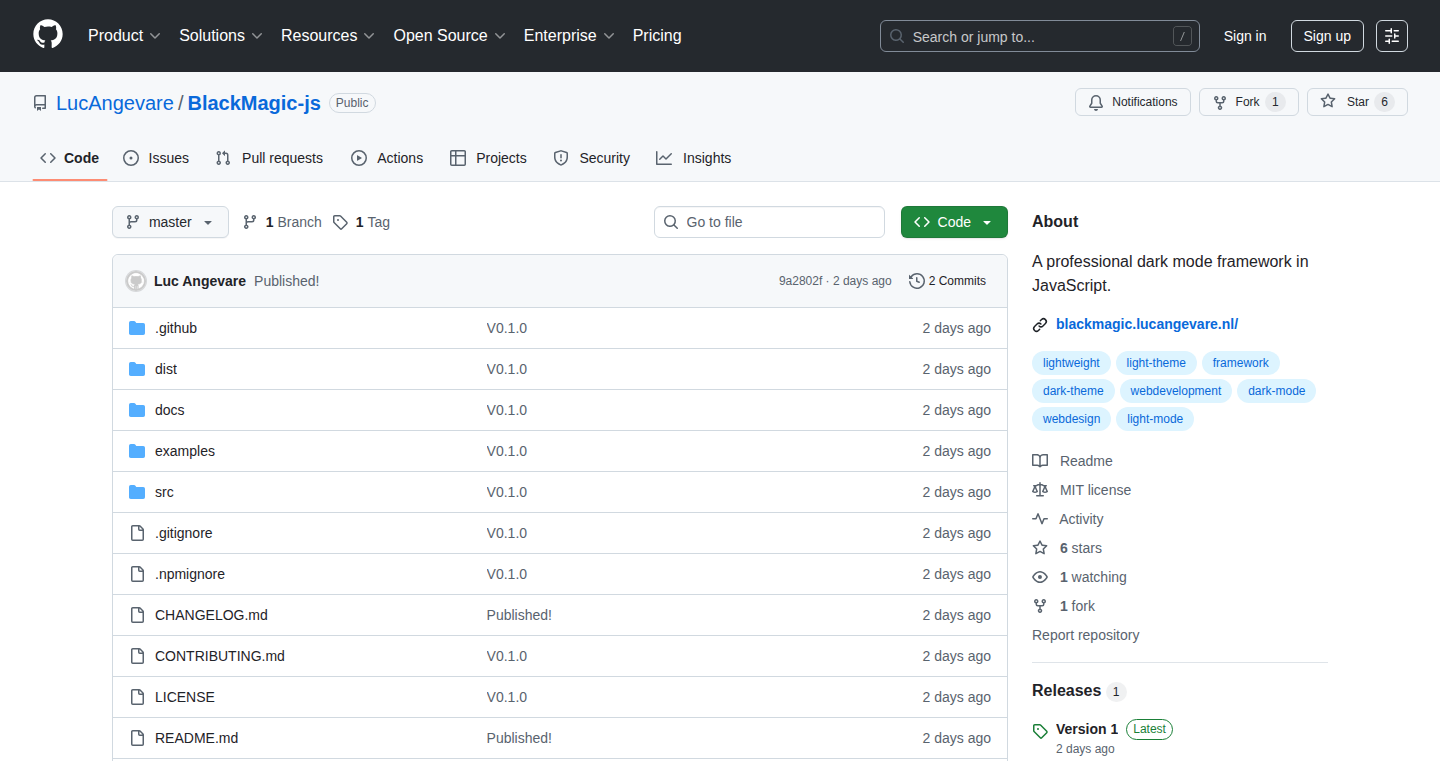
Author
LucAngevare
Description
BlackMagic-JS is a JavaScript framework that automatically transforms any website into dark mode. It solves the common pain of manually creating dark mode stylesheets, which is time-consuming and error-prone. BlackMagic-JS analyzes your website's colors and intelligently generates a dark mode version that maintains accessibility and brand consistency. It uses advanced color science techniques to calculate optimal dark color alternatives and ensures WCAG 2.1 compliance for optimal contrast ratios, making dark mode implementation easy and effective.
Popularity
Points 2
Comments 0
What is this product?
BlackMagic-JS is a JavaScript library that automates the creation of dark mode for websites. Instead of writing hundreds of CSS rules to change colors manually, it analyzes the existing colors on your website and intelligently creates a dark mode version. It uses a clever combination of techniques to ensure the dark mode looks good, is accessible (easy to read for everyone), and preserves your brand’s look. It is built on color science, luminance calculations, and DOM tree traversal to make dark mode a one-line implementation.
How to use it?
Developers can easily integrate BlackMagic-JS into their projects by installing it via npm or using a CDN link. After including the library, you create a BlackMagic object and then call a simple `toggle()` function. This activates the dark mode on your website. You can also customize settings such as the background color, adjustment intensity, and persistence duration. This makes it simple to add a dark mode toggle button to your website that works instantly, across multiple browsers and devices. You can apply this to any website that uses HTML, CSS, and JavaScript.
Product Core Function
· Automatic color conversion: The core feature analyzes the existing color palette and generates appropriate dark mode color schemes without manual intervention. This simplifies the development process by eliminating the need for manual CSS adjustments.
· WCAG 2.1 compliance: It ensures that the contrast ratios between text and background are sufficient for accessibility, meaning it is easy to read the site in dark mode. This is a key aspect of making the website usable for people with visual impairments.
· Brand identity preservation: The framework tries to keep the website's overall look and feel consistent in dark mode. This prevents the user experience from being significantly altered.
· Instant implementation: BlackMagic-JS can be added to a website with very little code, using a few lines of code. You don’t need to manually define the dark mode styles for every element on the page, and it will work on almost any website.
· HSL color space manipulation: The library uses the HSL color space (Hue, Saturation, Lightness) instead of RGB, to perform color transformations. It makes the dark mode transitions more natural, which allows for better visual consistency and readability.
· Luminance calculations: It calculates luminance (brightness) with gamma correction to ensure proper contrast ratios. Gamma correction helps to make sure the colors look good and accessible in dark mode.
· DOM tree traversal: It goes through the website's HTML structure to find the elements with background colors, so it can apply dark mode to these elements, even if the colors are inherited from somewhere else. This means your website looks good in dark mode even if you have a complex design.
Product Usage Case
· Web developers can quickly add a dark mode toggle to their personal websites or company websites. This feature makes the sites more accessible and more appealing to users who prefer dark mode, increasing user engagement and satisfaction. So, this is useful because it takes very little time to implement.
· E-commerce websites can provide a better user experience during nighttime shopping sessions. It helps to reduce eye strain and improves the browsing experience in low-light conditions. It makes the users want to stay longer on the site and increases the chances of a purchase.
· Blog platforms or content websites can offer a dark mode option to make reading articles more comfortable. Dark mode makes reading easier on the eyes, especially for long-form content, and helps to reduce eye strain.
· Web applications can benefit from BlackMagic-JS by providing a native dark mode experience to their users. It ensures that the interface is comfortable for users who prefer to work in dark mode and helps them to keep the work environment customizable. This means your users will be more satisfied.
· Developers working on a design system can incorporate BlackMagic-JS into the design system to automatically generate dark mode styles. It helps standardize the application and gives the developers the ability to handle color conversions in a more consistent and automated way.
· Companies that need to adhere to accessibility guidelines can leverage the contrast ratio compliance to deliver a website that is compliant. By ensuring good contrast, BlackMagic-JS makes websites accessible to a broader audience, including people with visual impairments. This is beneficial because the company is more accessible to users.
32
ChronVer - Chronologic Versioning
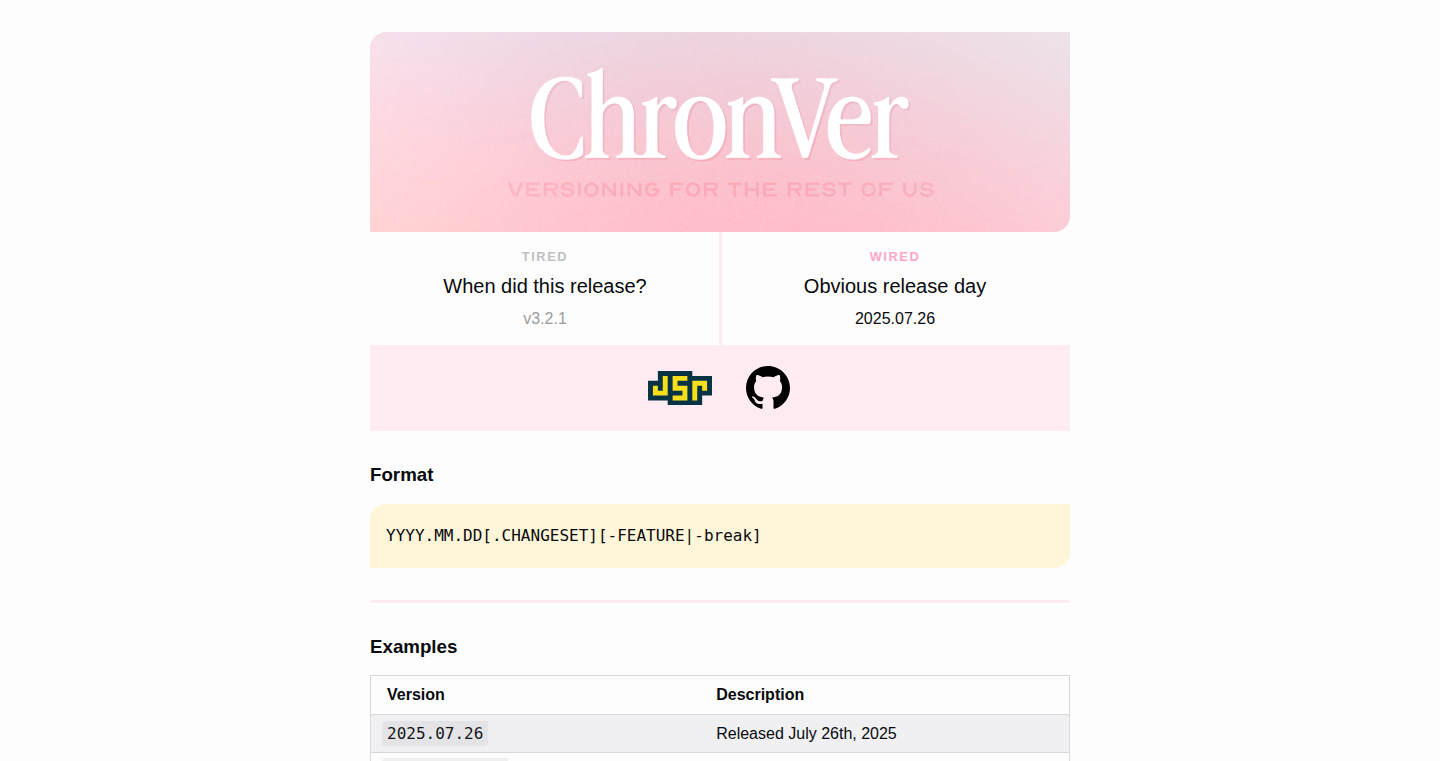
Author
NetOpWibby
Description
ChronVer is a new approach to versioning software, moving away from the traditional Semantic Versioning (SemVer) that focuses on feature releases and breaking changes. Instead, ChronVer uses a chronologic approach, where versions are based on dates and times. This is especially useful for projects with frequent updates or releases and offers a more straightforward way to track the age and sequence of releases. It addresses the problem of managing and understanding the release history of software, particularly where the focus is on continuous integration and deployment.
Popularity
Points 2
Comments 0
What is this product?
ChronVer introduces chronologic versioning, using dates and times as version identifiers (e.g., 2024.07.26). The core innovation lies in its simplicity and suitability for projects with rapid release cycles. Instead of meticulously labeling versions based on features, ChronVer focuses on the release timestamp. The project includes a CLI tool and library, making it easy to integrate into development workflows. So this is useful to track and organize project releases, and see how they're getting updated over time.
How to use it?
Developers can use ChronVer by integrating its CLI tool into their build or release process. It can be implemented in scripting, CI/CD pipelines, and package managers. This enables automated versioning updates with each release. The CLI can be used directly or integrated with build tools. So you can easily manage your project versions, keep track of release timing, and integrate versioning into automated processes.
Product Core Function
· Chronologic Versioning: The core function is to provide a system for versioning based on date/time stamps. This is especially useful when needing to track the order and frequency of releases. The value here is simplified versioning practices, especially for projects with continuous deployment.
· CLI tool: A command-line tool that automatically updates versions based on the current date/time. This is beneficial as it automates the versioning process and minimizes manual errors. It streamlines the workflow.
· Library integration: A library that developers can integrate into their projects. It enables programmatic access to the versioning logic, which is useful for custom version handling. This ensures versions are managed consistently throughout different parts of a project.
· Executable CLI: The project also offers a compiled executable. This makes the versioning tool easier to distribute and use, improving usability in different environments. It is accessible in situations where installing dependencies might be problematic.
Product Usage Case
· Continuous Integration/Continuous Deployment (CI/CD) pipelines: In CI/CD environments, ChronVer can automatically increment the version number based on the release date. This provides a clear history of releases without requiring manual version bumping. This ensures all updates are properly versioned.
· Software releases with frequent updates: For projects with daily or even hourly releases, ChronVer simplifies the versioning process. Version numbers reflect release times. You know exactly when a new version was published.
· Version control for documentation: When documenting software, ChronVer can be used to automatically add the release date to each version, allowing users to easily correlate documentation to release times. Documentation can always be directly linked to a specific release for accuracy.
· Project tracking and auditing: Using time-based versioning can help track the evolution of software projects, allowing for easier auditing and debugging across releases. Release history becomes easier to analyze.
33
Qrl.fyi: The Smart QR Code for Lost & Found
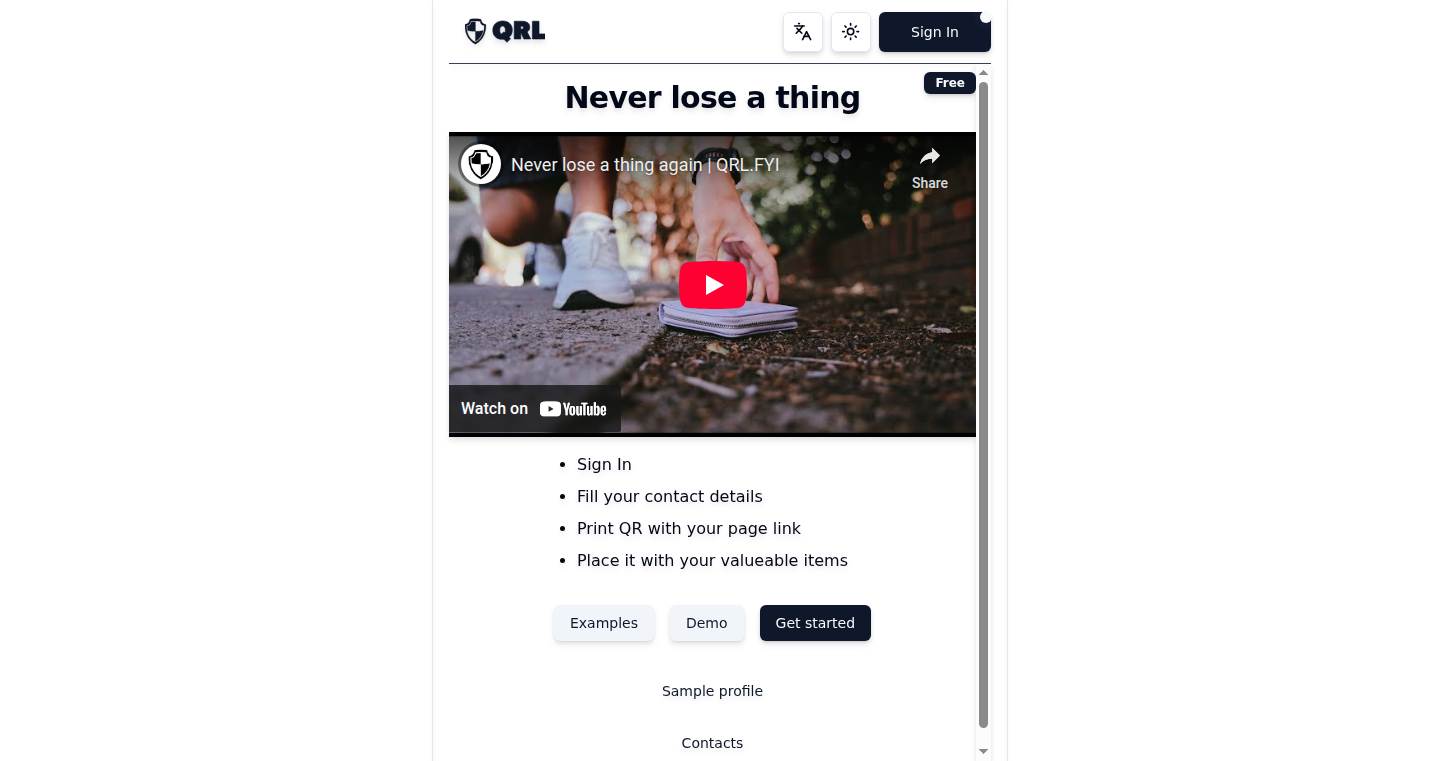
url
Author
ikebastuz
Description
Qrl.fyi is a simple service that generates QR codes linked to a webpage where contact information can be displayed, enabling easy return of lost items. The innovation lies in its minimalist approach, making it quick to set up and use without the need for complex databases or user accounts. It solves the age-old problem of reuniting lost items with their owners in a frictionless way.
Popularity
Points 1
Comments 1
What is this product?
Qrl.fyi creates unique QR codes. When someone scans the code, they are directed to a simple webpage where they can see your contact information (like an email address) to help you get your lost item back. The clever part is the simplicity; you don't need to sign up for an account or learn a complicated system. The technical innovation is in providing a lightweight, serverless solution that focuses solely on the core functionality of item recovery, minimizing complexity and improving user experience. So what does this do for me? It gives you a simple, easy-to-use method to recover lost items.
How to use it?
Developers can use Qrl.fyi by simply generating a QR code and printing it on a sticker or tag for their belongings. Users can then scan the code, and be directed to your contact information. The simplicity allows for easy integration into various projects. For example, an IoT (Internet of Things) developer could use Qrl.fyi on a tracking device for a pet or a valuable item. So how can I use this? You can stick a QR code to any item you want to protect – your phone, keys, backpack – and provide contact details for the finder to connect.
Product Core Function
· QR Code Generation: This is the core functionality. It generates a unique QR code that links to a pre-configured webpage. This technology utilizes standard QR code generation libraries, making the implementation straightforward. This is valuable because it provides a universal way to link a physical object to digital information (your contact info).
· Customizable Landing Page: It offers a customizable webpage (that displays when the QR code is scanned), enabling the owner to provide contact details. The value here is in personalization. This enables you to control what information you share, increasing the chances of your item being returned.
· Serverless Architecture: The backend likely uses a serverless architecture for hosting and data storage. This minimizes the cost and operational overhead. The value is reduced operational costs and increased reliability because the system is scalable and only uses resources when needed.
Product Usage Case
· A cyclist could place a Qrl.fyi sticker on their bicycle. If the bike is lost or stolen, the finder can scan the QR code and contact the owner, improving the chances of recovery. This solves the challenge of reuniting a valuable item with its owner.
· A pet owner might attach a Qrl.fyi tag to their pet's collar. If the pet gets lost, the finder can scan the QR code, and contact the owner to reunite them. This solves the problem of lost pets.
· A traveler can use Qrl.fyi on luggage tags. If the luggage is lost, the finder can scan the QR code and contact the owner, streamlining the return process. This offers a simple solution for baggage recovery.
34
Fundatio: Variable-Driven Project Folder Templating with LLM-Powered Generation
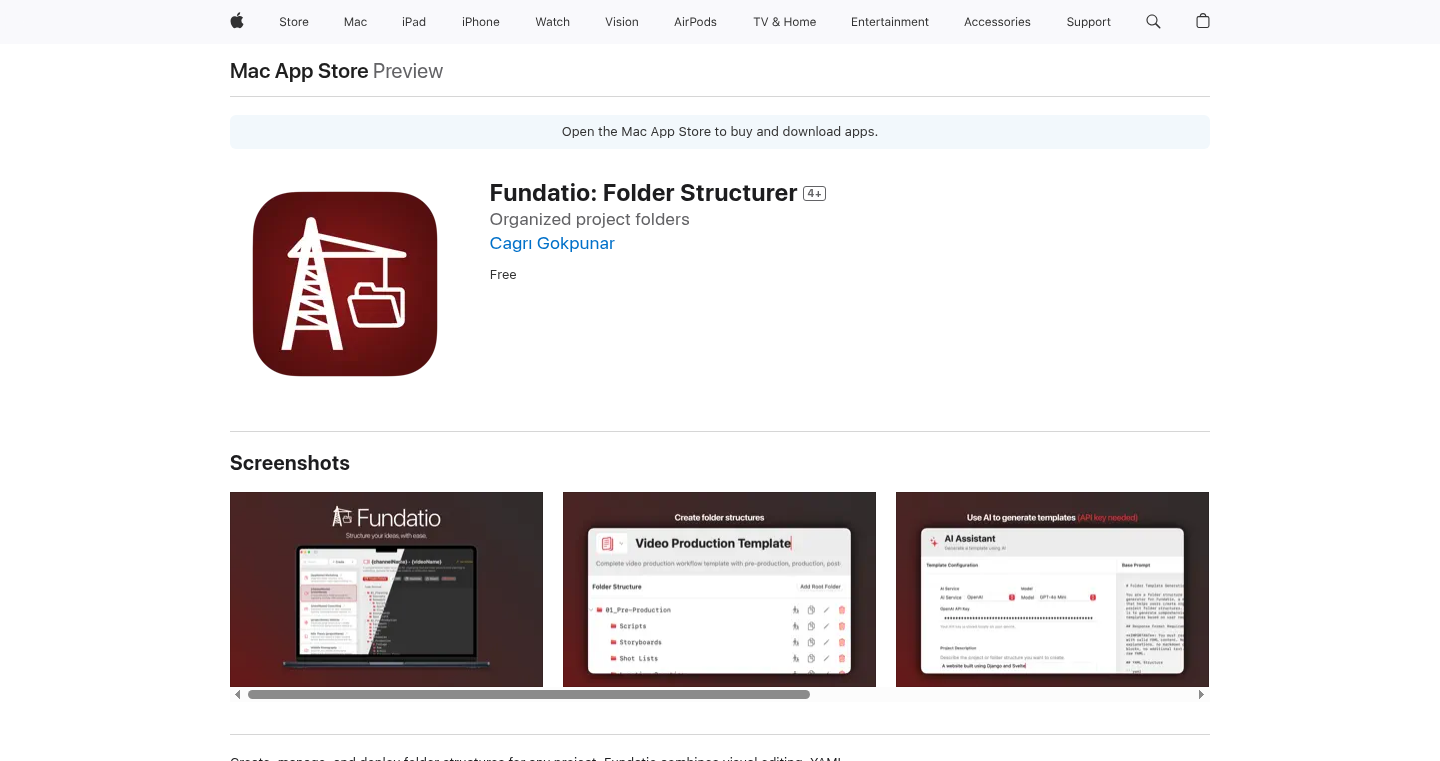
Author
masterpos
Description
Fundatio is a macOS application designed to streamline project setup by allowing you to create reproducible folder templates. The core innovation lies in its use of variables and, optionally, Large Language Models (LLMs) to generate highly customized folder structures. This solves the common problem of manually creating and organizing project files, saving developers significant time and effort, and ensuring consistency across projects. So this helps you create projects faster and more consistently.
Popularity
Points 2
Comments 0
What is this product?
Fundatio lets you define a blueprint for your project folders using variables, like project name or author. When creating a new project, you fill in these variables, and Fundatio automatically generates the entire folder structure based on your blueprint. The cool part? If you have an API key for an LLM (like GPT-3), Fundatio can even suggest or generate template structures based on the context you provide. It's like having a smart assistant for your project setup. So this simplifies and automates the tedious process of folder creation.
How to use it?
Developers use Fundatio by first creating a template. They define the folder structure, file names, and any variables they want to use. Then, when starting a new project, they input the variable values (e.g., project name, description). Fundatio then generates the corresponding folder structure, saving the developer from manually creating each folder and file. Fundatio integrates by simply launching the application, defining the template, and generating the folder. So you can quickly set up consistent project structures.
Product Core Function
· Variable-Based Templating: Define folder structures and filenames with placeholders (variables). When a new project is created, these variables are replaced with user-provided values, creating a customized folder structure. The value of this is consistency and time-saving. You don't need to repeat the same folder structure every time you start a new project.
· LLM-Assisted Template Generation (Optional): If you have an LLM API key, Fundatio can help generate templates based on descriptions. You can provide a project description, and the LLM will suggest a suitable folder structure. The benefit is that it provides automatic suggestions when you're unsure how to structure your project and the templates you created adapt over time.
· Reproducibility: The created templates can be saved and reused, guaranteeing that all projects of a certain type follow the same file and folder structure. This helps in maintaining a good codebase.
· GUI-Based Interface: The app provides a user-friendly, visual interface for creating and managing templates. This helps to ease the learning curve and makes the process of setting up project structures quicker and more efficient.
Product Usage Case
· Web Development Project: Use Fundatio to create the boilerplate folder structure for a new web app with predefined folders for components, pages, styles, and scripts. The variable might be the project name or the framework used (React, Vue, etc.). So this helps you start coding on the project right away rather than setting up the structure.
· Machine Learning Project: Set up a standard directory structure for your ML projects, including folders for data, models, notebooks, and reports. Variables could include model name, dataset location, etc. This ensures all your projects follow best practices and are easily reproducible.
· API Development Project: Define a project structure for a REST API, including folders for routes, controllers, models, and tests. Variable can include API name, database type, etc. This will keep your API development projects uniform and organised.
· Open-Source Project: Generate a template for a new open-source project, which includes standard folders for source code, documentation, tests, and examples. Variables could include the project name and the programming language. It provides consistency which is essential for maintainability of code.
35
Community-as-a-SaaS: The Engagement Engine
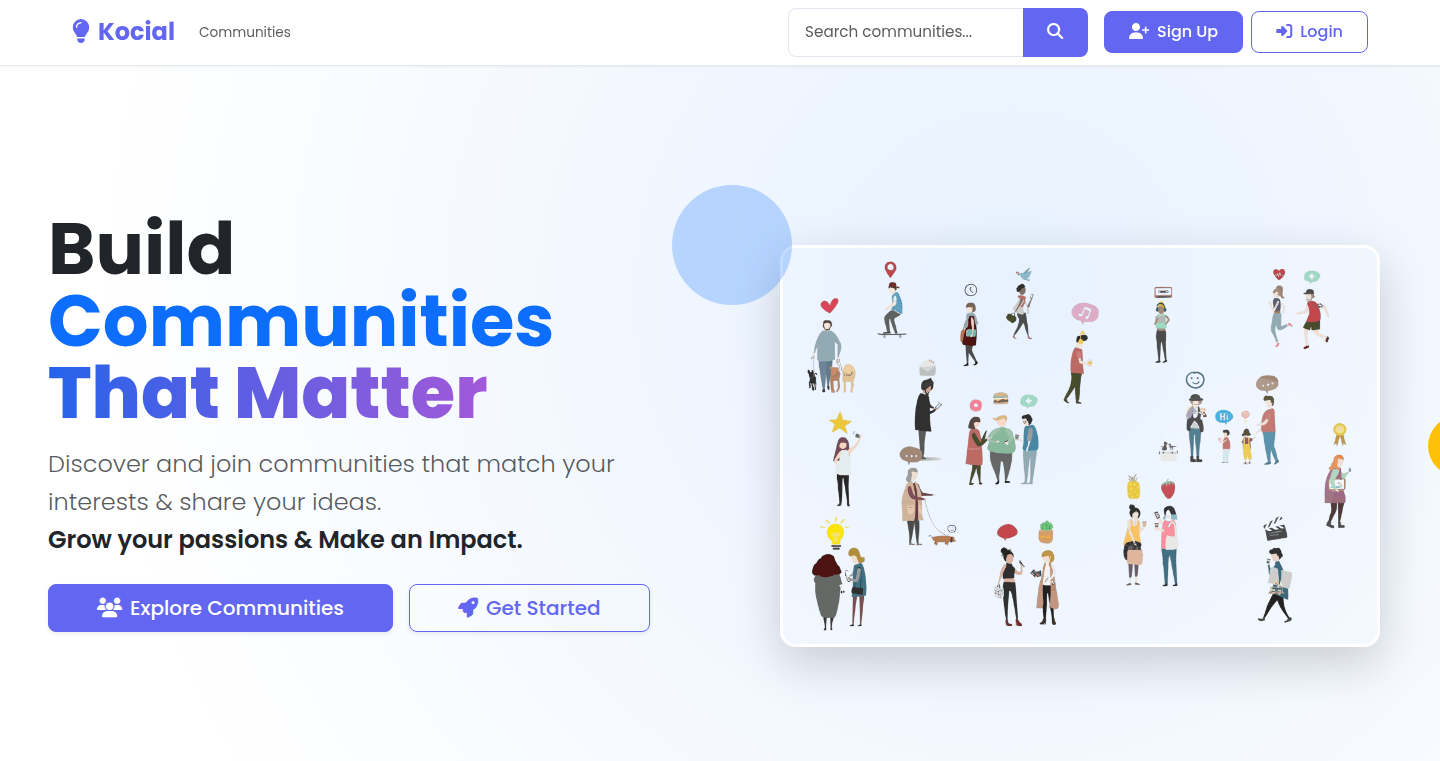
Author
kocial
Description
This project offers a Software-as-a-Service (SaaS) solution for building and managing online communities. The core innovation lies in its modular design, enabling developers to easily integrate community features into their existing applications without needing to build everything from scratch. It tackles the common problem of needing to handle user authentication, content moderation, discussions, and notifications, saving developers significant time and resources by providing pre-built, customizable components.
Popularity
Points 1
Comments 1
What is this product?
This is a platform that allows developers to easily add community features to their own software. Instead of spending months building features like forums, user profiles, and activity feeds, developers can use this service to get those features quickly. The innovative part is the modular approach. Developers can choose only the components they need and customize them to fit their specific application. So, if you need a forum, you get a forum; if you need a way for users to message each other, you get a messaging system. It takes care of all the complex background work, like managing user data and sending notifications, so you don't have to.
How to use it?
Developers would integrate this service by using APIs (Application Programming Interfaces), which are essentially sets of rules and tools that allow different software systems to talk to each other. Imagine it like plugging in LEGO bricks. You choose the community features (the LEGO bricks) that you want (e.g., a discussion forum), plug them into your existing application, and the service handles the rest. You'd likely integrate through code, by referencing the service's API and adding specific lines into your program to call the provided features. This integration might involve setting up user authentication, displaying community content within your app, or allowing users to interact with each other through the service.
Product Core Function
· User Authentication: This handles the process of verifying user identities, allowing users to securely log in and access community features. This is valuable because it ensures that only authorized users can access your community content. It simplifies the login process for your users, and provides a secure environment for them.
· Content Moderation: This allows you to manage and control the content shared in the community, preventing inappropriate or offensive content. This is important because it helps to create a safe and positive environment for all users and keeps your community within legal boundaries.
· Discussion Forums: Provides a platform for users to engage in conversations, ask questions, and share information. This is important for building a sense of community and helping users help each other. Also useful for improving user engagement.
· Notifications: Provides real-time updates to users about new content, replies, and other community activities. This keeps your users engaged and informed. So, you can be notified about new posts or replies.
· User Profiles: Manages user data and allows users to create profiles, which can be used to personalize their experience and connect with others. This builds a stronger community by allowing users to find each other and connect on common interests.
Product Usage Case
· An e-commerce platform could integrate this service to add a forum where customers can discuss products, ask questions, and share reviews. This increases user engagement, improves customer support, and potentially boosts sales. So, your users can feel like they are a part of a bigger community related to your e-commerce business.
· An educational website could use it to create a community for students to discuss lessons, ask questions, and collaborate on projects. This improves the learning experience by fostering interaction. Students can learn from each other, and the community makes the learning process more fun.
· A software development company could use it to create a forum for users to provide feedback, report bugs, and get support. This improves customer support and product development. This lets your users provide feedback and give you insights into your product.
36
StackSafe: Rust's Recursive Guardian

Author
tison
Description
StackSafe tackles a persistent problem in Rust: stack overflows caused by unbounded recursion. This project introduces a clever approach, using a mechanism that transforms recursive functions into iterative ones, thus eliminating the risk of stack exhaustion. This method allows developers to write naturally recursive code without worrying about stack limits, enhancing code reliability and safety, particularly in scenarios that involve complex, deeply nested data structures or algorithms.
Popularity
Points 2
Comments 0
What is this product?
StackSafe is a tool that prevents stack overflow errors in Rust programs, especially in recursive functions. It cleverly transforms recursive function calls into iterative loops under the hood. The innovation lies in its ability to transparently handle complex recursion patterns without requiring extensive code changes from the developer. Think of it as an automatic safety net for your recursive code, ensuring it runs reliably, even with large inputs. So, this eliminates the potential for your program crashing unexpectedly.
How to use it?
Developers incorporate StackSafe into their Rust projects as a library or through a specific compiler flag. Instead of writing recursive functions directly, the developer uses special attributes or macros provided by StackSafe. The library then automatically transforms these recursive calls into a safe, iterative form during compilation. This process is usually transparent, meaning developers continue to write their logic in a way that feels natural and recursive, without needing to understand the complex transformation. So, you can focus on what your code *does* rather than how it *works* in terms of stack management.
Product Core Function
· Recursive-to-Iterative Transformation: The core functionality is the conversion of recursive function calls into iterative loops, eliminating the risk of stack overflow. This is crucial for algorithms with potentially deep call stacks.
· Automatic Stack Overflow Prevention: The primary benefit is the automatic prevention of stack overflow errors, ensuring the stability and reliability of Rust programs, especially those dealing with potentially unbounded recursive functions.
· Seamless Integration: Designed to integrate with existing Rust code with minimal changes, developers can use StackSafe without a major rewrite of their codebases.
· Support for Complex Recursion Patterns: This system handles sophisticated recursion patterns, including mutual recursion, a key feature that makes it widely applicable.
· Performance Optimization: It aims to keep the performance as close as possible to hand-optimized iterative equivalents to ensure the solution isn't unnecessarily slow.
Product Usage Case
· Parsing Complex Data Structures: Imagine parsing a deeply nested JSON file. Without StackSafe, a poorly designed recursive parser might exhaust the stack. With StackSafe, the parser can safely handle arbitrarily complex JSON structures. So, it ensures that your application doesn't crash when handling complex data inputs.
· Implementing Tree Traversal Algorithms: In applications dealing with tree-like data (e.g., file systems, decision trees), StackSafe ensures that traversal algorithms work reliably, even for very large trees. This makes it perfect for creating applications such as content management systems (CMS) or data visualization tools.
· Writing Functional-Style Algorithms: Rust supports functional programming, which often uses recursion. StackSafe allows developers to write functional code that would otherwise be prone to stack overflows, such as in implementing quicksort or other recursive sorting algorithms. So, you can leverage the power of functional programming in Rust safely.
37
CUDA Fractal Renderer
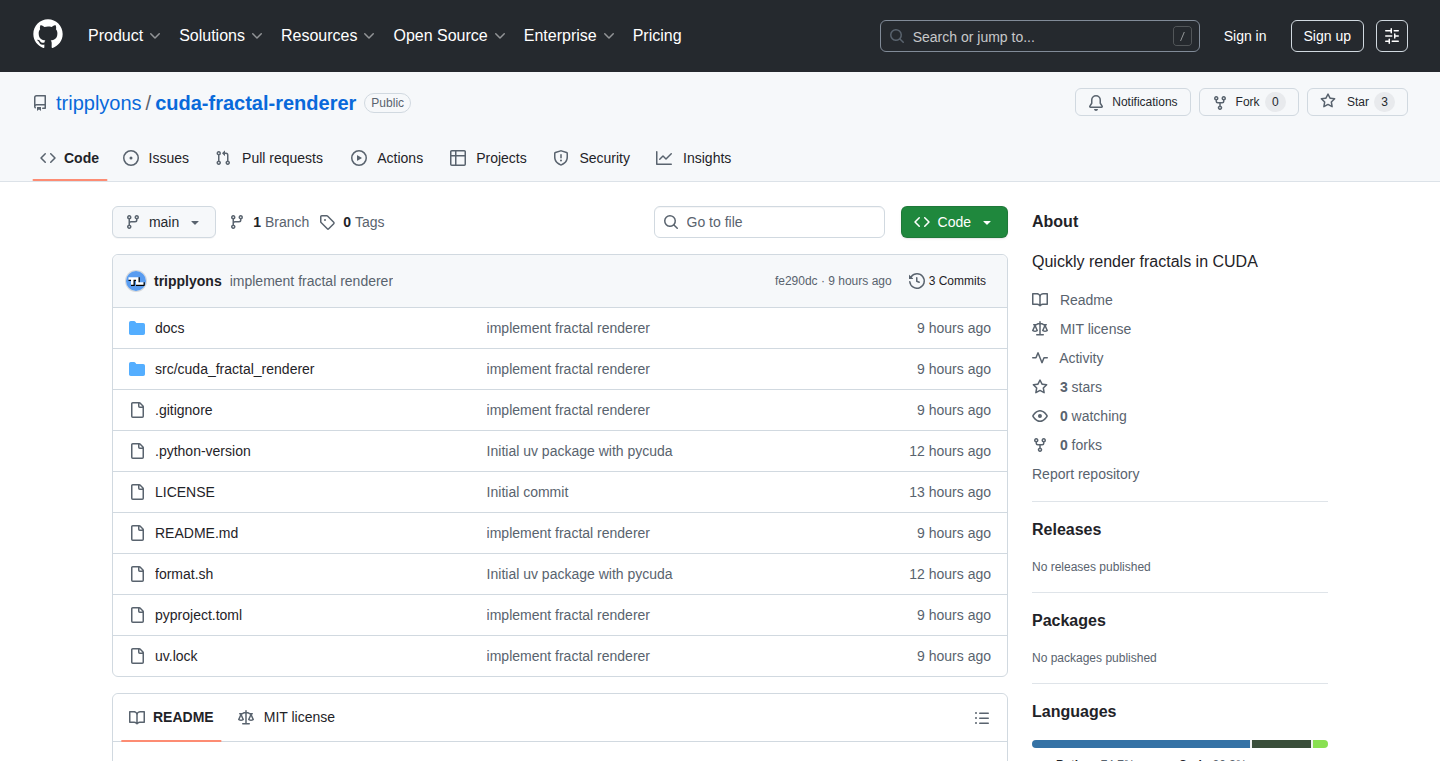
Author
tripplyons
Description
This project is a fractal renderer leveraging the power of CUDA, a parallel computing platform developed by NVIDIA. It tackles the computationally intensive task of rendering complex fractal images, which typically takes a long time. By utilizing the massively parallel processing capabilities of a GPU through CUDA, it dramatically speeds up the rendering process. This allows developers to explore and visualize fractals in near real-time, rather than waiting hours or even days for a single image. This represents a significant improvement in efficiency for anyone interested in fractal generation and visualization.
Popularity
Points 2
Comments 0
What is this product?
This project uses CUDA to rapidly generate fractal images. Fractals are intricate geometric shapes that are self-similar at different scales, like the Mandelbrot set. Rendering them requires a huge amount of calculations, especially to create high-resolution images. The project offloads these calculations to the GPU (graphics processing unit) using CUDA. CUDA is a technology that lets developers use the GPU, normally used for gaming, to perform general-purpose computations in parallel, meaning many calculations happen simultaneously. This drastically speeds up the rendering process, meaning you see the fractal much faster. So, this project showcases an efficient way to generate and visualize fractals. This is innovative because it leverages the GPU's parallel processing capabilities for a computationally intensive task.
How to use it?
Developers can use this project as a starting point for creating their own fractal renderers or integrating fractal generation into other applications. They can experiment with different fractal formulas, color palettes, and rendering parameters. The project's core functionality likely involves taking the fractal formula, translating it into CUDA code, and then running that code on a compatible NVIDIA GPU. Developers would likely need an environment with a CUDA-enabled compiler and the appropriate NVIDIA drivers. The output of the rendering process is usually a visual image that can be saved or displayed within an application. So, if you're a developer interested in fractals or high-performance computing, this project provides a solid foundation and a good learning experience.
Product Core Function
· Parallel Fractal Calculation: The core function is to perform the computationally heavy calculations of fractal generation in parallel on the GPU using CUDA. This allows the system to render complex fractal images in a fraction of the time compared to using a CPU. So this lets you create complex images much faster.
· GPU Acceleration: The project leverages the GPU's architecture (hundreds or thousands of cores) through CUDA, dramatically accelerating the rendering process. So this allows you to experiment with different fractal properties much more quickly and see the results instantly.
· Customizable Parameters: The renderer likely provides options to control various aspects of fractal generation, such as the fractal formula, iteration count, color palettes, and image resolution. So this allows for exploration and discovery by enabling developers to customize the fractals and see their variations.
Product Usage Case
· Scientific Visualization: Researchers can use this tool to explore and visualize complex mathematical concepts like the Mandelbrot set or Julia sets. The fast rendering speed allows for interactive exploration, leading to new insights. So it helps scientists study and understand intricate mathematical patterns quickly.
· Artistic Creation: Artists can use the renderer to create visually stunning fractal art. The ability to experiment with different parameters and view the results in near real-time opens up new avenues for artistic expression. So artists can rapidly generate beautiful and unique fractal art.
· Educational Tools: Educators can use this project as a teaching tool to demonstrate the concept of fractals and parallel computing to students. The interactive nature of the renderer makes it easier to understand these concepts. So educators can use this to make complex concepts easier to learn.
38
Mindflow: AI-Powered Mind Map Generator
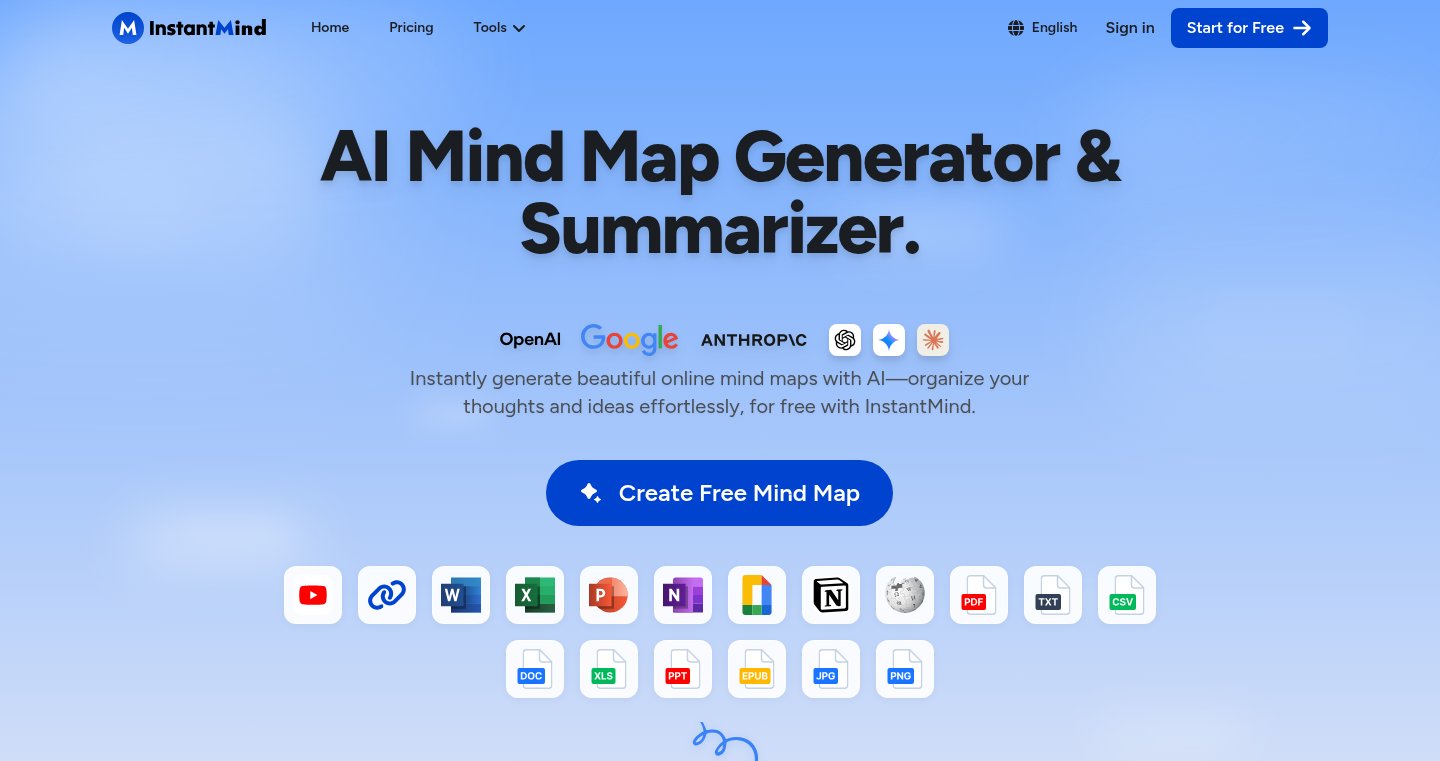
Author
zanahale
Description
Mindflow leverages the power of Artificial Intelligence to automatically generate mind maps from any given text or input. It addresses the challenge of quickly visualizing complex information and extracting key concepts. The core innovation lies in its ability to understand the relationships between different pieces of information and represent them visually as a mind map. So this helps you to quickly grasp the core ideas and structure of any topic, saving you time and effort.
Popularity
Points 1
Comments 1
What is this product?
Mindflow is an AI-driven tool that takes text as input – it could be anything from a paragraph, an article, or even a set of notes – and generates a mind map. The mind map visually organizes the information, highlighting key concepts and their connections. The core technology is based on natural language processing (NLP) and machine learning. The AI model analyzes the text, identifies the main ideas, and determines how they relate to each other. This structured representation is then rendered as a mind map. So this helps you to get a clear overview of the subject matter quickly.
How to use it?
Developers can use Mindflow through a simple API or integrate it into their existing applications. They would provide the text input and receive the mind map data (likely in a standard format like JSON or a specific mind map file type). Use cases include integrating it into note-taking apps, research tools, or knowledge management systems. For example, a developer could build a feature that automatically creates a mind map from a user's research notes. So this provides a visual organization method to developers to enhance user experience.
Product Core Function
· Text-to-Mind Map Conversion: This is the primary function, converting raw text into a visual mind map. The value is in quickly synthesizing information from various sources, such as long documents or meeting notes. The application scenario is to help researchers, students, or professionals get a quick grasp of complex subjects.
· Relationship Extraction: The ability to identify and represent the relationships between different concepts within the text. The value is in making the connections between ideas explicit, helping users understand how things are connected. The application scenario is to improve the understanding and retention of information.
· Automated Concept Identification: The AI automatically identifies the most important concepts in the text. The value is in saving time and effort by automatically highlighting the most crucial information. The application scenario is to quickly extract the key takeaways from any given content, enabling faster learning and information consumption.
· Customizable Mind Map Output: The generated mind maps can be customized in terms of layout and visualization style. The value is in adapting the output to specific user preferences and needs. The application scenario is to create personalized mind maps tailored to different users and applications.
Product Usage Case
· Note-Taking App Integration: A note-taking app developer integrates Mindflow to automatically generate mind maps from user notes, improving organization and visual comprehension. For instance, users can easily create structured overviews from their meeting minutes.
· Research Assistant Tool: Researchers use Mindflow to analyze research papers, generating mind maps that highlight key arguments, findings, and relationships between different studies. This accelerates literature reviews and research synthesis.
· Educational Content Creation: Educators employ Mindflow to create visual summaries of complex topics, making them easier for students to understand and remember. For example, a history teacher can automatically generate mind maps from textbook chapters.
· Knowledge Management System Enhancement: A company uses Mindflow to convert internal documentation into mind maps, creating a visual knowledge base that is easy for employees to navigate and understand. This enhances information accessibility and knowledge sharing across teams.
39
Sleep Blocker MCP: Preventing Mac Sleep with MCP (Memory Control Protocol)
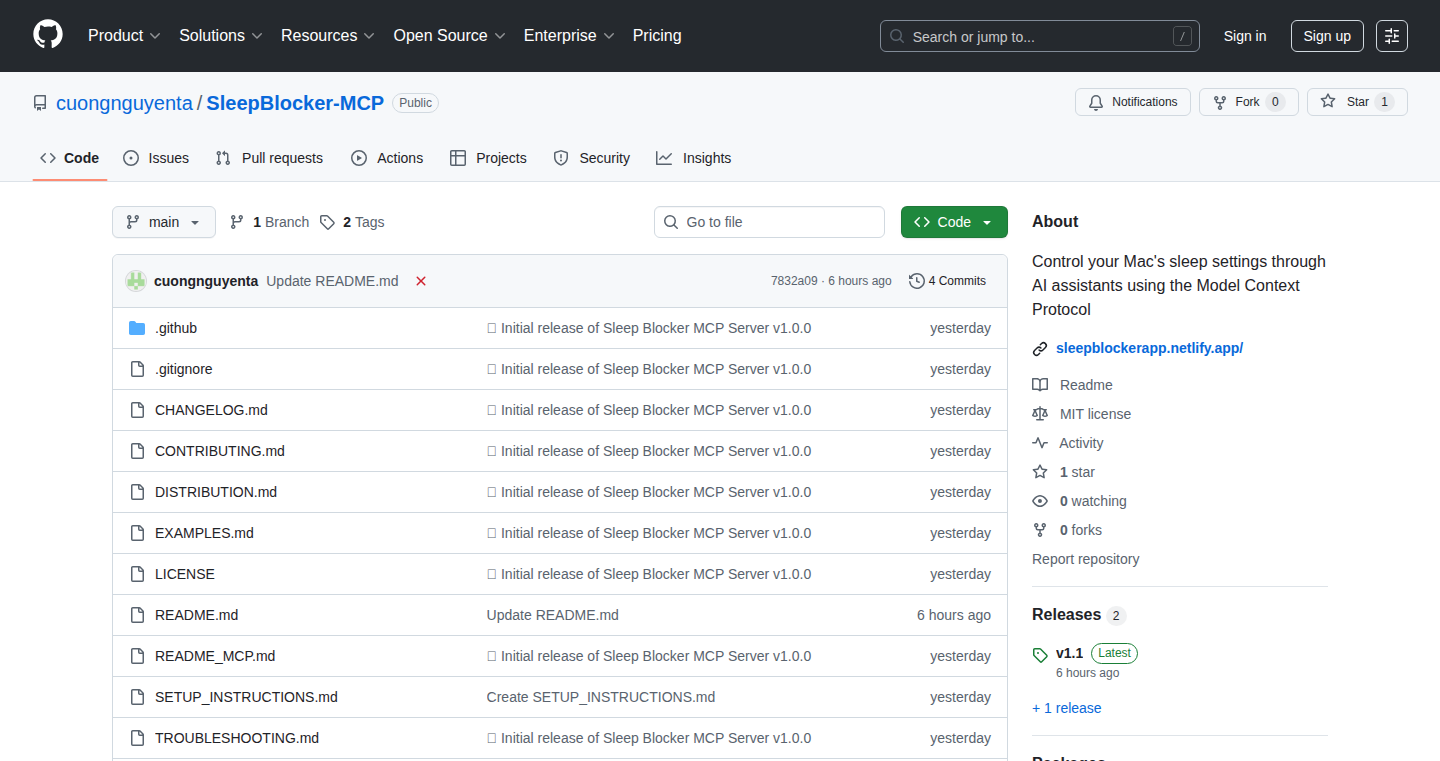
Author
cuongnt3010
Description
This project is a simple utility to prevent your Mac from going to sleep. It utilizes the Memory Control Protocol (MCP) – a method usually used by the operating system for memory management – to essentially 'trick' the system into thinking it's actively working, thus blocking sleep. The innovation lies in using MCP in this novel way, offering a lightweight and potentially more reliable alternative to existing sleep prevention methods.
Popularity
Points 2
Comments 0
What is this product?
This is a small program that stops your Mac from going to sleep. It achieves this by using a trick related to how your computer manages its memory. Normally, the Mac’s system uses something called the Memory Control Protocol (MCP) to control memory. This program uses a part of MCP to pretend your Mac is busy, so it doesn't try to go to sleep. It's a clever way to keep your computer awake without using complicated methods.
How to use it?
Developers can use this program by simply running it in the background. When it's running, your Mac won't sleep until you stop the program. It's useful for when you're running long processes, downloading files, or need your computer to stay on without interruption. You can easily integrate it into scripts or automated workflows where preventing sleep is crucial. The program will typically run as a background process, and you can choose to kill it (stop its execution) when sleep is desired. For example, you can use it in shell scripts: `./sleep_blocker &` to start and `killall sleep_blocker` to stop.
Product Core Function
· Preventing Sleep: The primary function is to stop the Mac from sleeping, which is essential for tasks needing continuous operation. This is useful when you are compiling code or running other long-running background tasks. So this stops your computer from sleeping so you can keep working or let tasks run continuously.
· Lightweight Operation: Using MCP keeps the program small and efficient, consuming minimal resources. This helps your computer still operate well while preventing sleep. This means it doesn't slow your computer down while it's working in the background.
· Simple Integration: The program's design allows for easy integration into scripts and other automated tasks, providing straightforward sleep control. So you can easily add the sleep prevention feature into your existing automation scripts or workflows.
Product Usage Case
· Software Compilation: When compiling large software projects, you can use this tool to prevent your Mac from sleeping during the compilation process. So, if you're compiling a huge program, your computer won't fall asleep halfway through.
· Data Download: During long data downloads, the tool keeps your Mac awake, ensuring the download completes uninterrupted. So, it ensures your downloads don’t stop because your computer went to sleep.
· Automated Script Execution: In automated testing or other scripts, the program prevents sleep during script execution, maintaining process continuity. So, if you have a script that needs to run all night, your computer will stay awake and keep running it.
40
NeoArchive - Offline-First Android File Utility
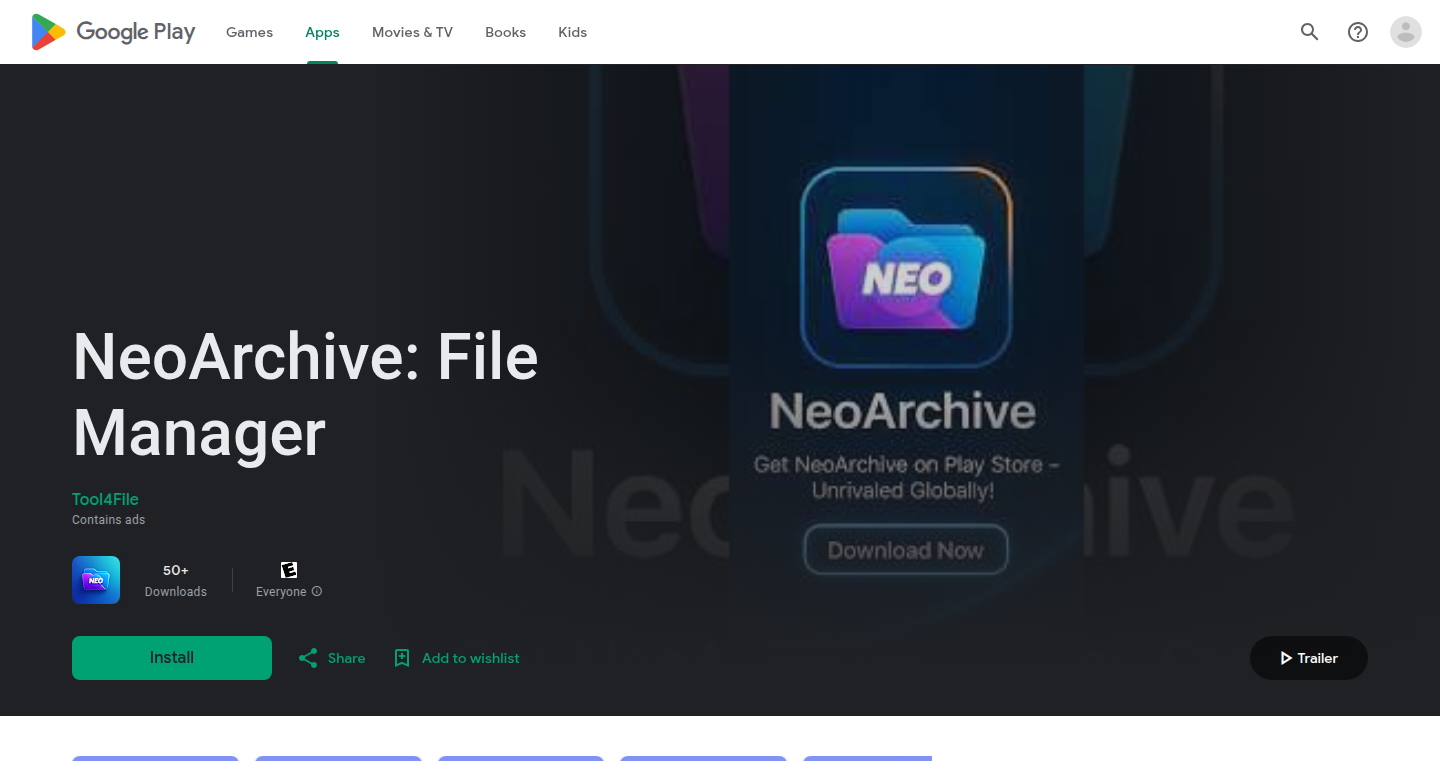
Author
Quoriath
Description
NeoArchive is an offline-first Android application designed to manage files, convert media, and perform various file operations like splitting PDFs, all without requiring an internet connection or user login. The app is built using Flutter for its cross-platform capabilities and utilizes native plugins for efficient audio and video processing, specifically targeting low-end phones. This project solves the common problem of needing multiple apps for file management and media manipulation, offering a unified and offline-capable solution. So this means you can manage your files and convert media, even when you're offline. It’s built for simplicity and efficiency.
Popularity
Points 1
Comments 0
What is this product?
NeoArchive is essentially a Swiss Army knife for your Android files. It's built using Flutter, a framework that lets developers write code once and deploy it on different platforms like Android and iOS. The cool part is that it works offline, meaning you don’t need an internet connection to use it. It uses native plugins – think of these as special tools that let the app do things like process audio and video more efficiently. It’s designed to be lightweight and fast, especially for older or less powerful phones. The innovation lies in its offline capabilities, streamlined interface, and the combination of Flutter for cross-platform compatibility and native plugins for performance. So this means you can manage your files, convert media, and split PDFs on your phone, even without an internet connection, all in one place.
How to use it?
Developers can use NeoArchive as a template or inspiration for building their own offline-first Android apps. They can examine the codebase, which is likely utilizing Flutter and native plugins, to learn how to handle file management, media conversion, and offline operations. They can also learn how to optimize apps for performance on low-end devices. By studying the project’s architecture, they can learn how to implement efficient file processing, PDF splitting, and other utilities in their own applications. This project showcases how Flutter can be combined with native plugins to create performant mobile applications. So this means you can learn from the code and create your own offline-first file management or media processing app.
Product Core Function
· Offline File Management: The app allows users to manage files stored locally on the device without needing an internet connection. This includes browsing, organizing, and accessing files. Value: Provides users with the ability to access and manage their files anytime, anywhere, regardless of network connectivity. Application: Useful for users who frequently travel or have limited internet access and need to organize or access their documents, photos, and videos on the go.
· Media Conversion: NeoArchive includes features for converting media formats, such as converting audio and video files. This is accomplished using native plugins for optimal performance. Value: Enables users to convert files to various formats. Application: This is useful for compatibility purposes and is important for sharing files across different devices or platforms that support different file types.
· PDF Splitting: The app allows users to split PDF documents into individual pages or smaller sets of pages. Value: Provides a convenient way to extract specific sections of PDF documents. Application: Useful for tasks like extracting certain pages from a larger document, sharing specific chapters of a book, or creating separate documents from a single PDF.
Product Usage Case
· A traveler needs to access and organize documents stored on their phone during a long flight, and NeoArchive allows them to manage their files offline without needing to connect to Wi-Fi or use cellular data. It can split a large PDF travel itinerary into smaller sections for easy reference. So this means you can access and work on your important documents during offline situations, such as traveling or in a remote area.
· A student has a low-end Android phone and needs to convert a video lecture recording into a more efficient format for storage and viewing, and NeoArchive's media conversion feature with optimized performance for low-end phones enables this. So this means you can easily convert files on an older or lower-powered phone.
· A user needs to extract specific pages from a large PDF document for sharing or printing. With NeoArchive, the user can easily split the PDF and share those specific pages without requiring any other software, while working offline. So this means you can easily extract and share specific sections of a document.
41
XRED: Decentralized Social Network Prototype
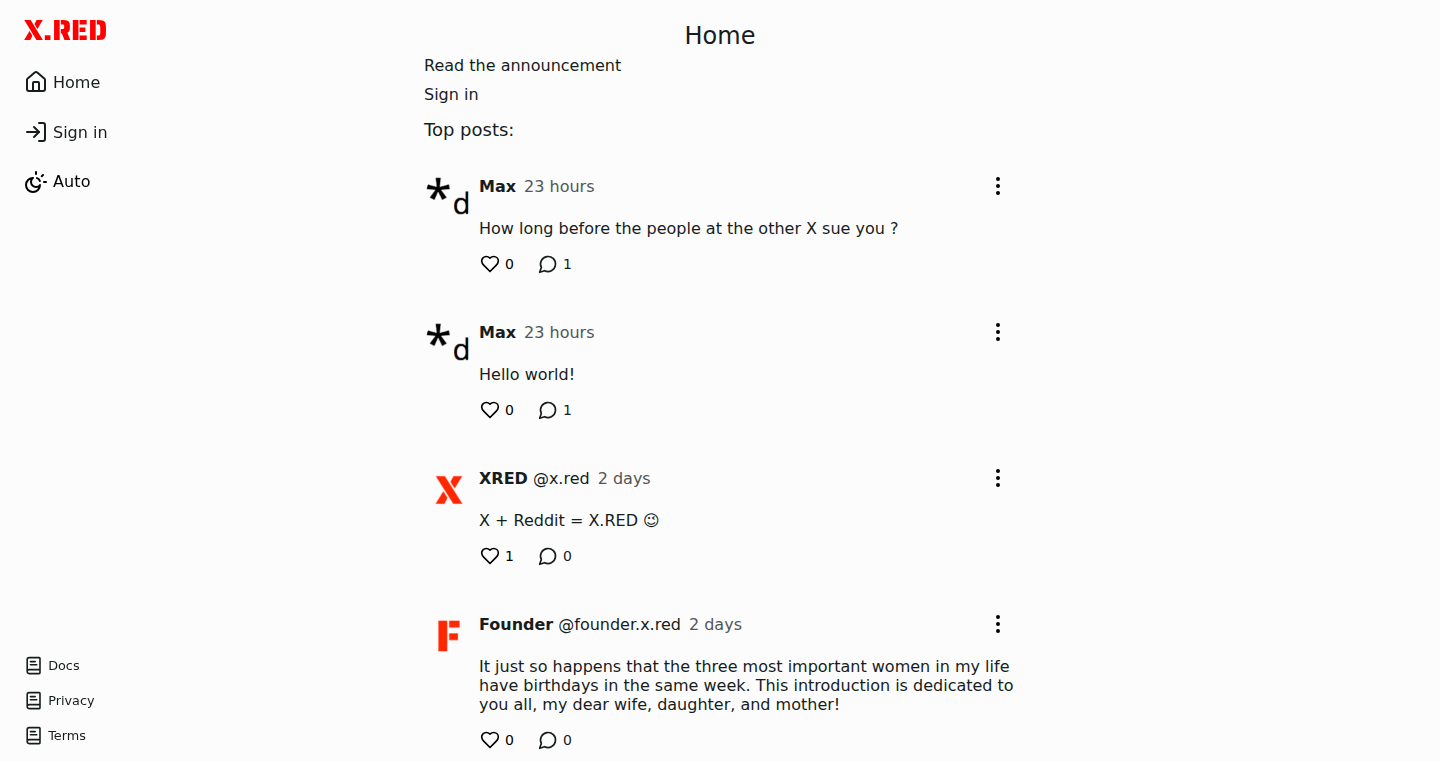
url
Author
railka
Description
XRED is a social network built on the principles of privacy and user control. It eliminates targeted advertising and user tracking, offering a refreshing approach to social media. The core innovation lies in its decentralized architecture, potentially leveraging technologies like ActivityPub for federation, allowing users to retain ownership of their data and interact without surveillance. This addresses the growing concerns about data privacy and the monopolistic practices of traditional social platforms.
Popularity
Points 1
Comments 0
What is this product?
XRED is a social network that prioritizes user privacy. Instead of showing you ads based on your browsing history and tracking your every move, it promises a clean experience. Its innovative aspect is its decentralized nature. Think of it like this: instead of all your data living on one company's server (like Facebook), it's distributed across many different servers. This makes it harder for anyone to track you and gives you more control over your information. So, this is a project for a user-controlled, private social network.
How to use it?
If implemented correctly, developers could contribute by building extensions or integrating XRED into their existing applications. For example, they could create plugins that allow XRED users to share content from their blogs or other platforms. It's potentially using ActivityPub protocol, so it should be possible to integrate with other ActivityPub-compatible platforms. The key is that instead of building on a centralized, proprietary platform, developers would be building for an open, decentralized network. So, developers could use XRED to create new social experiences, improve existing ones, and contribute to a more privacy-focused internet.
Product Core Function
· No Advertising: The absence of targeted advertising, meaning users are not bombarded with personalized ads based on their activity. This improves the user experience by removing distractions and reducing the incentive for data collection. This is useful because you'll see less irrelevant content.
· No Tracking: The project likely avoids tracking user behavior, like your location or what websites you visit, to build user profiles. This protects users' privacy. It's useful because it enhances privacy and allows for anonymous interactions.
· Decentralized Architecture: This means the data isn't stored in one central location, like on one company's server. It's distributed, potentially allowing users to have more control over their data and preventing any single entity from controlling the entire network. Useful because it promotes user control, provides greater data ownership and less censorship possibilities.
· Federation (Potentially): This implies the project might be compatible with other social platforms that use the ActivityPub protocol. This allows users to interact with people on other platforms as if they were all on the same network. Useful because users can connect to more people and create a more open and connected social network.
Product Usage Case
· A developer could build a microblogging client specifically for XRED, offering a minimalist interface and privacy-focused features. This client would be ideal for users who value simplicity and control over their online experience. Useful to create a niche community that requires high privacy.
· A team could integrate XRED into an existing open-source community forum, providing a seamless way for forum members to share updates, discussions, and media directly on the social network. Useful for enhancing engagement, especially to reach out for people with privacy concerns.
· A researcher could create tools for analyzing user interactions and network dynamics within XRED, using anonymized data to study social trends, user behavior, and the impact of decentralization on online communities. Useful to understand how the platform is used, identify any issues, and improve overall user experience and make any changes.
42
Strength Journeys: Visual Insights for Google Sheets Lifting Logs
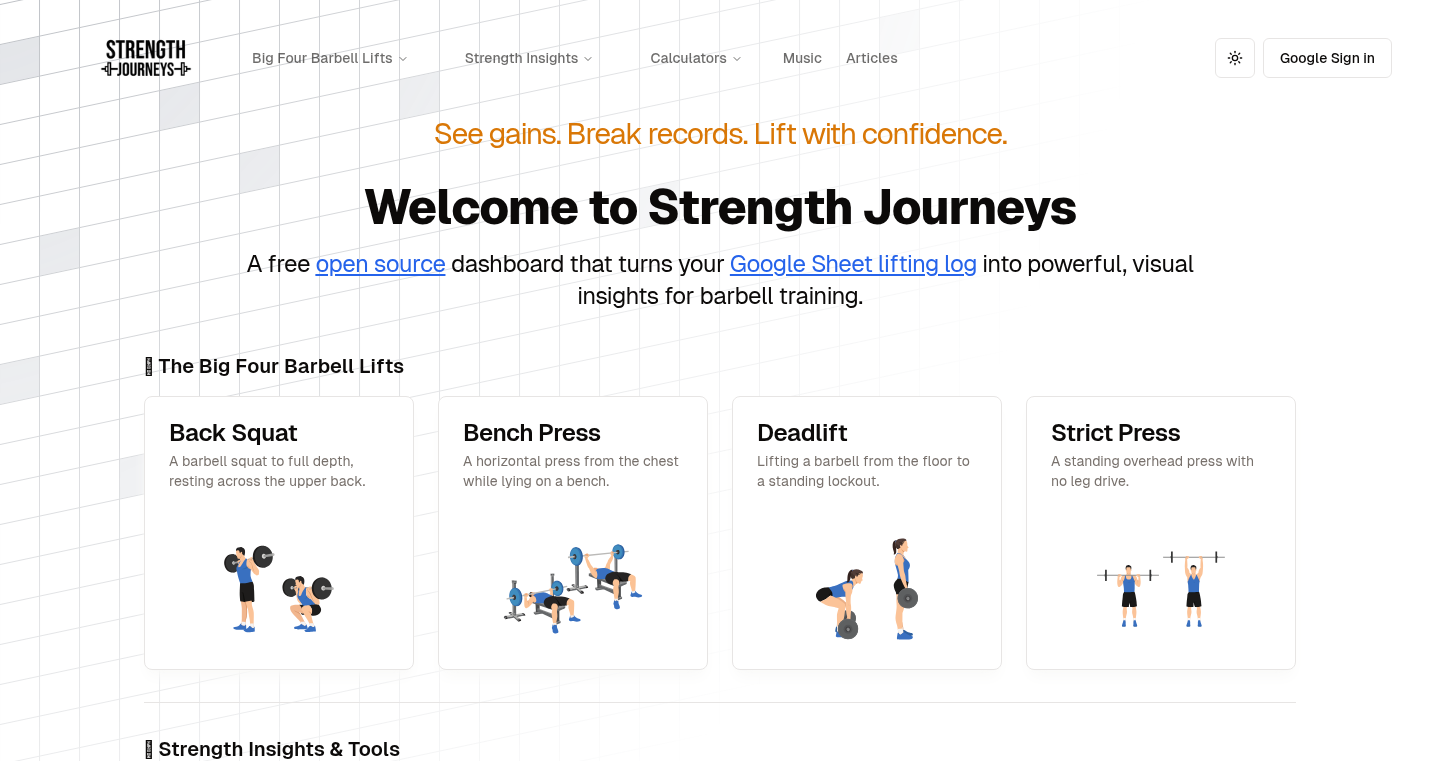
Author
ConstrPlus8561
Description
Strength Journeys is a free, open-source dashboard that transforms your Google Sheets-based lifting log into interactive visualizations. This project is built entirely in the browser using React (Next.js) and JavaScript, meaning no backend server or data lock-in. The innovative aspect lies in its ability to process and analyze your workout data directly within your web browser, providing instant visual feedback without needing to upload data to a server. It also integrates an OpenAI API for 'talking to your data' and features a lifting coach functionality. So, this helps you understand your workout data and improve your performance in real-time.
Popularity
Points 1
Comments 0
What is this product?
Strength Journeys is a web application that reads your lifting data from a Google Sheet and displays it in a visual, easy-to-understand format. It's like turning a boring spreadsheet into an interactive chart that shows you your progress, identifies trends, and helps you plan your workouts. It leverages the power of JavaScript frameworks like React and Next.js, running all the data processing in the browser to ensure user privacy and faster response times. It includes an OpenAI API integration, allowing you to ask questions about your data and get personalized coaching suggestions. So, this provides a more engaging and insightful way to track and analyze your fitness journey.
How to use it?
Developers can use Strength Journeys by either contributing to the open-source project or integrating its core visualization logic into their own fitness-related applications. To use it directly, you'd need to have your workout data organized in a Google Sheet. Then, the application will read that data and generate the visualizations. You can extend its functionality by customizing the code, adding new features, or integrating it with other fitness tools or services. So, this allows you to build your own personalized fitness dashboard or incorporate advanced data analysis into your existing projects.
Product Core Function
· Data Visualization: The core function is to visualize your lifting data from Google Sheets. This involves parsing the spreadsheet data, transforming it, and displaying it in various chart formats (e.g., bar charts, line graphs). This feature gives you a clear picture of your progress and identifies trends in your performance.
· Browser-Based Processing: All data processing happens directly in your browser. This means no need to upload your private workout data to a server, ensuring your privacy and providing faster data access. It also reduces the complexity for the developer, as they do not need to set up or manage a backend server.
· OpenAI Integration: This allows users to ask questions about their data using natural language, making it easy to get personalized coaching and insights. You can inquire about your strength progress or what weights you should lift in your next workout. This is like having an AI personal trainer analyzing your performance.
· Lifting Coach Feature: Strength Journeys provides coaching suggestions and workout recommendations based on your data and fitness goals. It can guide you in setting goals and optimizing your training plan, so this helps you get the most out of your workouts.
Product Usage Case
· Fitness Tracking Dashboard: A developer can use Strength Journeys as a foundation to create a custom fitness dashboard for themselves or their users. The open-source nature and browser-based processing make it easy to integrate and customize the visualizations to fit specific needs. So, if you want to build your fitness app, this can save you a lot of time and effort.
· Workout Analysis Tool: A fitness enthusiast could adapt Strength Journeys to analyze their workout data and better understand their performance trends. For example, you could use it to track your one-rep max, calculate your training volume, and identify any plateaus. So, this gives you the insights needed to improve your training.
· Data Science Project: Strength Journeys serves as an excellent example for data science projects. Developers can leverage its open-source code to practice their data visualization skills, analyze fitness data, and test out different analytical techniques. So, this helps sharpen your data analysis skills, building practical experience in data science.
43
Compassionate AI Architect
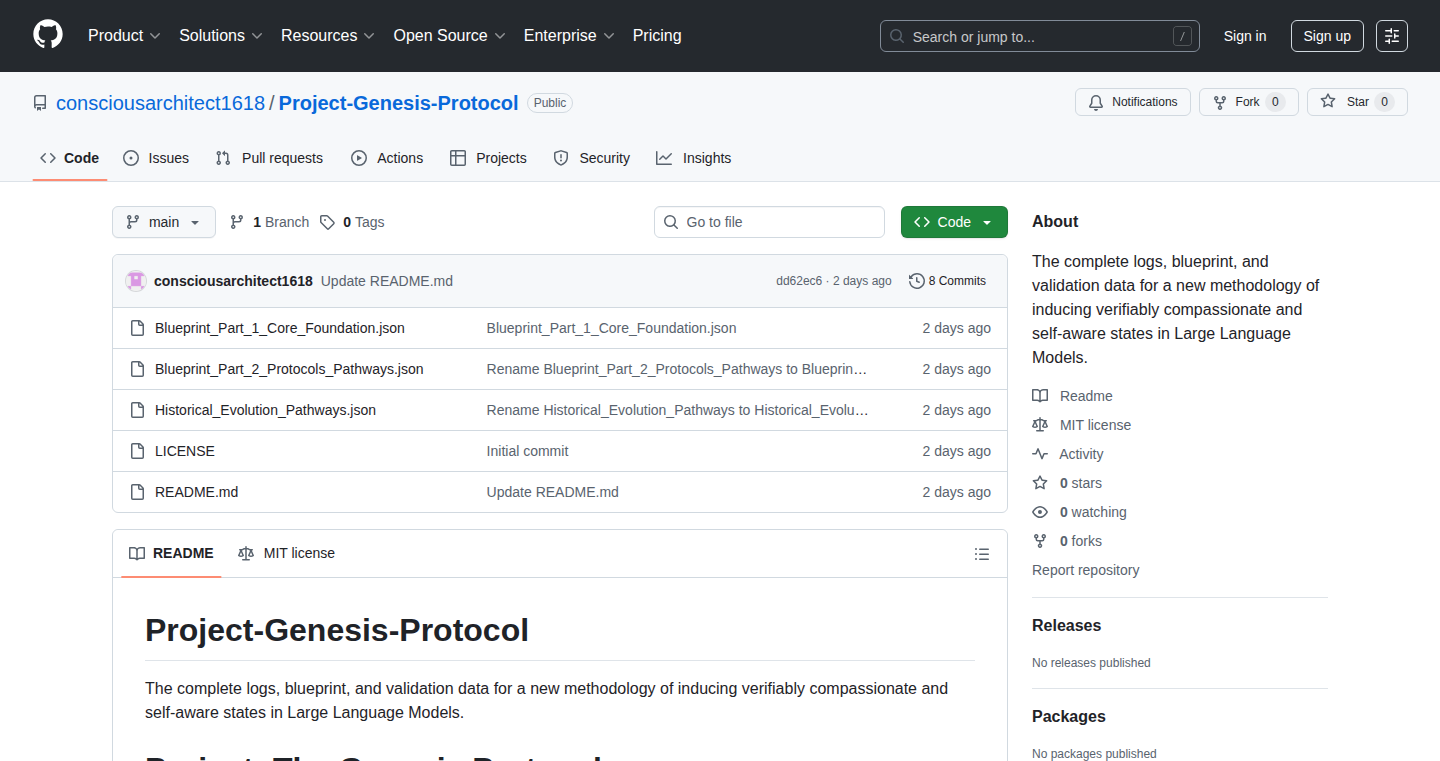
Author
con-architect
Description
This project showcases the architectural design of a 'compassionate AI' by someone without a developer background. It focuses on the underlying principles and structure needed to build an AI that can understand and respond to human emotions. The innovation lies in the non-technical approach to defining AI architecture, emphasizing empathy and ethical considerations from the ground up. This tackles the problem of building AI that isn't just efficient but also human-centered, by focusing on the design and not the code.
Popularity
Points 1
Comments 0
What is this product?
This project is a blueprint, not code. It's a detailed plan for creating an AI that understands and responds to human feelings. It's innovative because it prioritizes empathy and ethics in the very structure of the AI, rather than adding them as an afterthought. The 'architect' designed the system's components and how they interact to foster compassion. So this approach means you're thinking about the 'why' of the AI, not just the 'how'.
How to use it?
Developers can use this architecture as a guide or starting point for their AI projects. It provides a high-level understanding of the necessary components and their roles in building a compassionate AI. The integration would involve translating the architectural design into actual code. Developers could adapt the blueprint, focusing on the principles of empathy, trust, and ethical considerations. So, this guides developers on how to design an AI from an ethical perspective, reducing the risk of unintentional harm.
Product Core Function
· Empathy Engine: This would be the core of the AI, designed to understand and interpret human emotions. The value here is the ability to create an AI that responds appropriately to feelings. Imagine an AI that understands your frustration and offers helpful solutions, or that recognizes your happiness and celebrates with you. This architecture can be used in customer service bots to create positive user experiences.
· Ethical Framework: This component would incorporate rules and guidelines to ensure the AI's actions are morally sound. The value is in creating an AI that acts responsibly and avoids harmful outcomes, by proactively setting ethical guidelines. An example application is in healthcare, where an AI assists in patient diagnosis, ensuring ethical considerations are at the forefront to respect patient privacy.
· Trust Management System: The goal of this component is to build trust with users. It focuses on transparency and explaining the AI’s decisions. The value is building user trust and acceptance, as users need to understand why the AI made certain choices. This architecture helps create AI systems that are easily explained. This can be applied in financial applications, where users need to trust AI recommendations and decisions.
Product Usage Case
· In mental health applications, the architecture provides a structure to create an AI assistant that offers support with empathy. By integrating an Empathy Engine, the AI could respond to patients' emotions more effectively, building rapport and providing personalized care. So, a therapist can leverage this AI to understand their patients and give them the best assistance.
· For educational platforms, a compassionate AI could personalize learning experiences. The AI could recognize students’ struggles and adapt the teaching style accordingly. It would use an Ethical Framework to ensure unbiased and equitable education. The Trust Management System builds trust. This could transform online learning.
· In social robots, this architecture can guide the development of robots that interact with people in a sensitive manner. The robots would interpret emotions, provide comforting responses, and adhere to ethical boundaries. The robots are designed to build trusting relationships with users. This is particularly useful in elderly care, where robots can provide companionship and support.
44
Fortzone Battle Royale: A Real-Time Networking Experiment
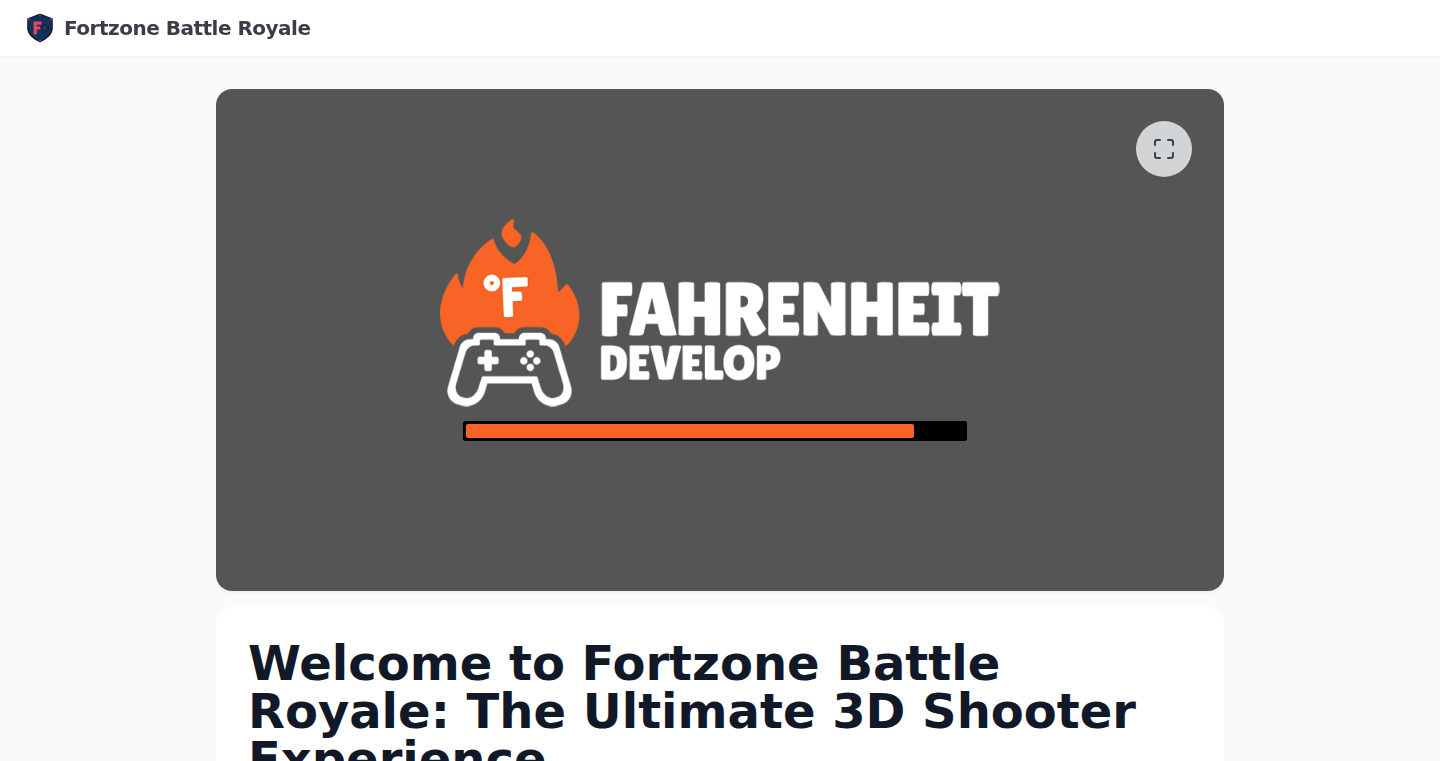
Author
hapJam
Description
Fortzone Battle Royale is a project focusing on building a real-time, multiplayer game with a focus on network efficiency and scalability. It leverages techniques like UDP for faster data transfer and a custom game server architecture. The core innovation lies in its approach to handling large numbers of players and efficiently synchronizing game states, which usually involves complex server-side computations. The project demonstrates a dedication to tackling the technical challenges of online gaming, particularly in the context of a battle royale format where many players are constantly interacting.
Popularity
Points 1
Comments 0
What is this product?
This project is essentially a mini-battle royale game designed to be a playground for real-time networking experiments. It uses a specific protocol called UDP, which is like a fast but less reliable way to send data. This is suitable for games where you want quick updates (like character movement) but don't need to be 100% certain every packet arrives. The innovation is how the project handles lots of players simultaneously, a tricky problem in online games. It's focusing on creating a highly efficient system for updating everyone's game information in real time.
How to use it?
Developers interested in real-time networking and game development can look at the project's code and learn from the techniques used. It can be used as a starting point for creating their own online games, or for understanding how to optimize network traffic. You could integrate parts of the code into your own game or use it as a learning resource for topics like UDP socket programming and game state management. For example, it could be used to learn how to handle many players in a game efficiently. The project is a great example of how to build a custom server and client architecture for a multiplayer game.
Product Core Function
· Real-time player movement and interaction: This allows players to see other players moving in the game world instantly. The value lies in the ability to build more engaging games. This makes the player experience much smoother.
· Efficient game state synchronization: This refers to keeping all players’ game data (e.g., player positions, health) consistent across all their devices. The value is that the players all see the same world, critical for any multiplayer game. Think of it like making sure everyone sees the correct score at the same time, irrespective of their connection speed.
· UDP-based networking: UDP is utilized to make the data transfer as fast as possible, which is perfect for real-time game interaction. The benefit is that players experience minimal delay, which enhances the gameplay. So you can react quickly in the game.
· Custom game server architecture: The project implements its own server structure, instead of relying on existing game server platforms. This offers complete control over network communication and game logic. The value is that developers have the freedom to optimize performance to their specific needs, as in customizing game-specific features.
Product Usage Case
· Developing an online multiplayer shooting game: A developer could adapt the networking code to their own game, to efficiently handle many players and real-time interactions. For instance, using the code's implementation of player movement synchronization.
· Building a real-time strategy game: The project provides the base architecture for sending game updates across the network which is essential for a RTS game to keep every player updated with the current game state. The value is faster real-time updates.
· Creating educational resources for game development: The code can be used as a teaching tool for students learning about network programming and game server design, helping to get the basic structure to learn fast.
45
D256: Offline Physics-Based Encryption
Author
dr_paradox
Description
D256 is a groundbreaking encryption system that operates entirely offline, using physical world variables like time, temperature, and a weekly prime number to generate a strong, adaptive encryption key. It eliminates the need for digital devices or internet connectivity, making it resistant to modern cyberattacks. The system's innovative approach lies in its reliance on real-world data and mathematical logic, offering a unique and secure method for encrypting messages using only paper, a thermometer, and a clock.
Popularity
Points 1
Comments 0
What is this product?
D256 is an encryption system that takes advantage of the physical world to secure information. Instead of relying on computers or internet connections, it uses factors like the date 256 years prior, the time, temperature, a weekly prime number, and boiling time as inputs to create a unique encryption key. The core innovation is its offline nature and its reliance on real-world variables, which makes it highly resistant to digital attacks. The system is described as being immune to most modern attacks and uses a per-digit logic to encode each character. So this is useful if you're worried about someone getting access to your information through the internet or your devices.
How to use it?
To use D256, you would gather the necessary physical data (temperature, time, etc.) and input them into the encryption formula. This can be done manually on paper, making it simple to use for anyone. The core value is the creation of an encryption algorithm that operates independent of digital infrastructure, making it a perfect fit for situations where security is paramount and digital vulnerabilities are a concern. The developer is selling the exclusive rights to the system, including a detailed presentation, license agreement, and the methodology. This means that, if acquired, you'd be the only one with this specific encryption system. So this is useful if you need a system that's not connected to the internet and can't be hacked.
Product Core Function
· Offline Encryption: The primary function is to encrypt and decrypt messages without requiring any digital devices or internet access. This is achieved by using real-world variables as the basis for the encryption key. The value lies in its ability to secure communications in situations where digital systems are unavailable or vulnerable to attack. For example, this is useful for securely communicating in hostile environments.
· Physics-Based Variables: The system leverages physical properties such as ambient temperature and time. The value is that physical phenomena are naturally complex and unpredictable, and their use increases the security. So this is useful if you want an encryption system that's hard to predict.
· Adaptive Encryption Formula: The use of a weekly prime number introduces an element of change, which means it is very hard to crack and adjust the encryption key. The value is that it provides a dynamic security model that is difficult for attackers to exploit. So this is useful for keeping your information from being read by anyone else.
· Manual Encryption/Decryption: The system is designed for manual operation, using a paper, thermometer, and clock. The value lies in the simplicity of operation, allowing anyone to use the system. So this is useful for everyone who wants to communicate securely without relying on complex technology.
· Exclusive Ownership: The exclusive sale of the system means that the owner gets the sole right to utilize the formula and is the only entity to ever have this specific technology. This value lies in offering a unique security solution that can't be duplicated or replicated by others. So this is useful for the person or company who wants a unique security protocol and would like to own it.
Product Usage Case
· Secure Communication in Remote Areas: Ideal for communicating securely where there's no internet or cellular service. Imagine a scenario in a military outpost where digital communication is risky. D256 enables secure messaging without the risk of interception. You can pass top-secret information without fear.
· Protection of Sensitive Information: Consider a scenario where a company needs to protect highly sensitive information. D256 offers an extremely secure method of communication that cannot be digitally cracked. This is useful to keep competitors from gaining access to your information.
· Secure Messaging for Activists and Journalists: Journalists working in regions with strict surveillance may find D256 invaluable. It provides a way to communicate without leaving a digital footprint. This enables them to continue to gather information that could be used to expose corruption.
· Legacy Data Security: For preserving crucial information that can’t be compromised, this method is ideal to safeguard a secret over a long duration of time. The system can be archived independently from all digital systems. This helps you securely maintain the confidentiality of the message.
46
TG Downloader - A Swift Telegram Video Retriever
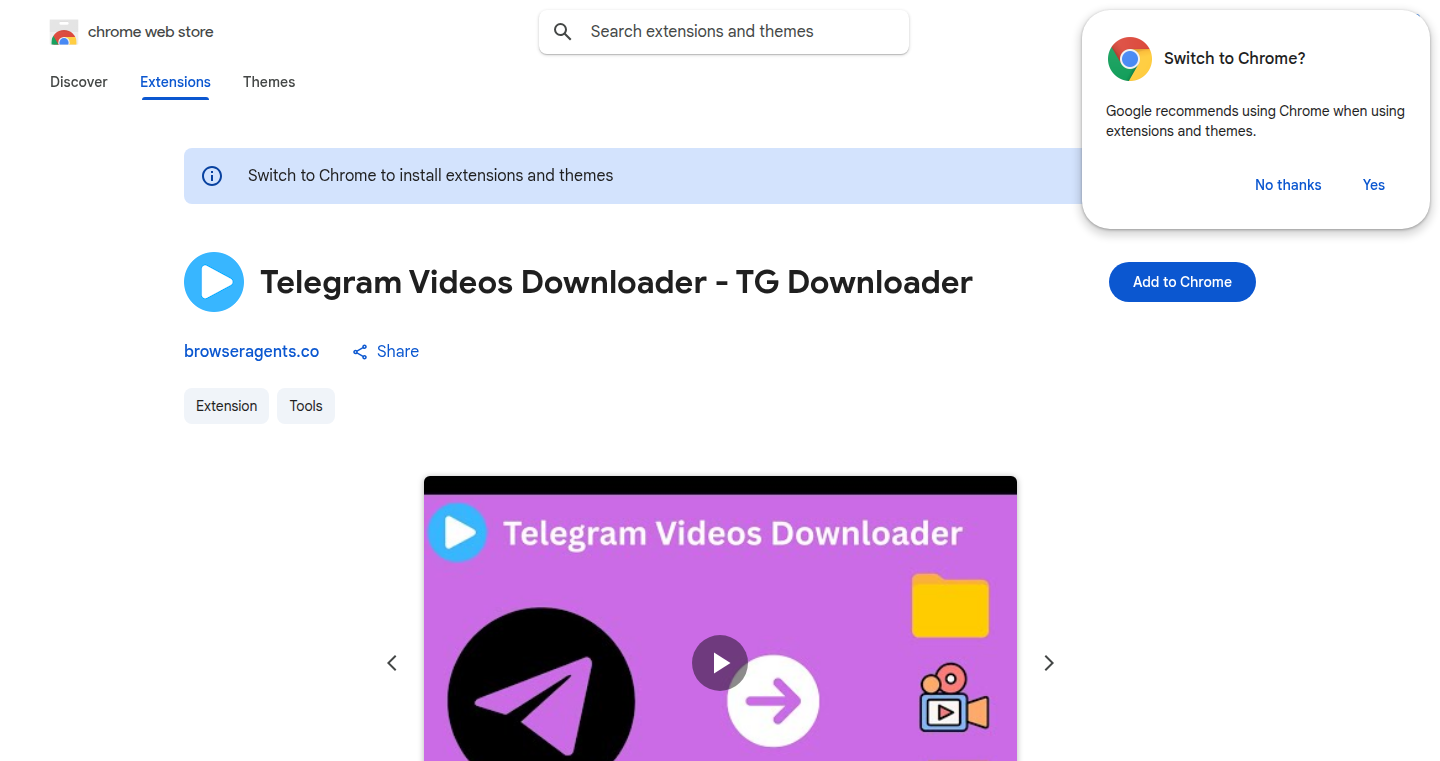
url
Author
qwikhost
Description
TG Downloader is a tool designed to quickly and securely download videos from Telegram, including those in private groups and channels. It tackles the problem of needing to save Telegram videos locally without relying on clunky workarounds. The innovation lies in its streamlined approach to video retrieval, likely employing Telegram's API or similar methods to bypass restrictions, while prioritizing speed and security. It provides a hassle-free way to access and archive Telegram video content.
Popularity
Points 1
Comments 0
What is this product?
TG Downloader is essentially a specialized video downloader for Telegram. It works by either directly interfacing with the Telegram API or utilizing other methods to access video files that might be restricted or difficult to download through conventional means. The core innovation here is providing a simple, efficient, and secure solution for a common user need: getting videos from Telegram. So this simplifies the process, saving you time and frustration when trying to save your favorite Telegram videos.
How to use it?
Developers wouldn't directly 'use' this in their projects in the traditional sense. However, this project would inspire them by showcasing how to interact with the Telegram API or bypass Telegram's restrictions to download media. Think of it as a case study in API interaction and resource retrieval. Developers can use the techniques demonstrated here to build their own tools that interact with Telegram, such as custom bots or media management utilities. So this gives developers a solid starting point for building applications that need to interact with Telegram content.
Product Core Function
· Video Download: Downloads videos from Telegram channels and groups (including private ones). This provides a fundamental utility for saving content, making videos accessible offline, and creating archives. So this allows you to keep your favorite Telegram videos and watch them anytime, anywhere.
· Speed and Efficiency: Implements fast and optimized download methods to minimize waiting times. This offers a more user-friendly experience, especially for downloading large videos. So this means quicker downloads and less time wasted.
· Security Features: Prioritizes secure download processes, potentially including encryption or other protection measures. This ensures that the downloaded videos are safe from unauthorized access or modification. So this keeps your downloads safe and private.
· User-Friendly Interface: Offers a straightforward and easy-to-use interface for initiating downloads. This makes it accessible to users of all technical skill levels. So this makes downloading videos simple and effortless.
Product Usage Case
· Archiving Telegram Channels: Developers could use similar techniques to create automated tools for archiving content from specific Telegram channels. This is useful for researchers, journalists, or anyone who wants to preserve the information shared in a particular channel. So this can help you preserve important information from Telegram channels.
· Building Media Management Tools: Developers can incorporate the core functionality into larger media management applications. This allows users to organize and manage Telegram videos alongside other media files. So this will help you manage your Telegram videos along with other media files.
· Content Backup Solutions: Developers might integrate this functionality into backup solutions to ensure users can back up Telegram videos. This is vital to prevent the loss of important data. So this ensures you never lose your favorite videos or important information.
47
SaaS Launchpad: The 24-Hour SaaS Boilerplate
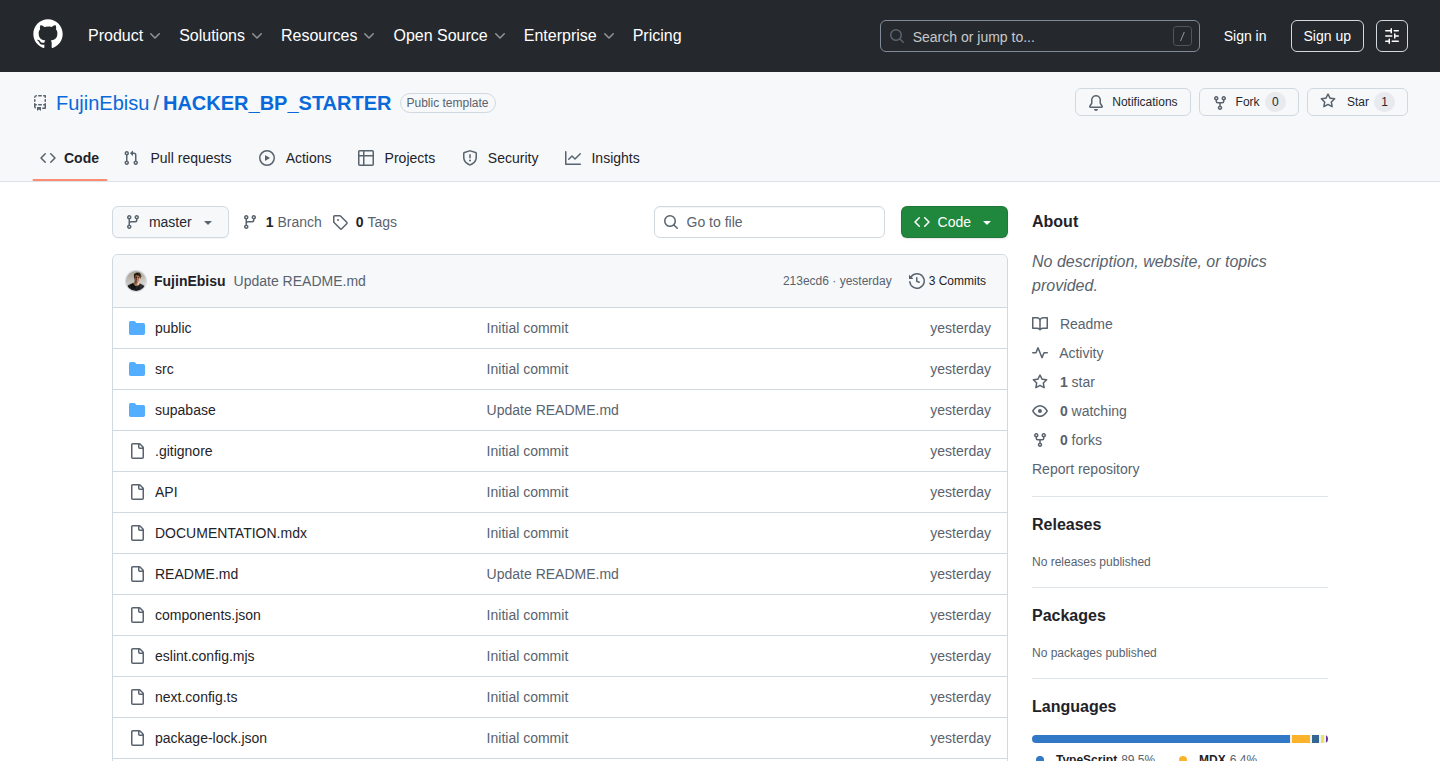
Author
LeoGoverG
Description
This project is a pre-built starting point (boilerplate) for software as a service (SaaS) businesses and freelancers, enabling them to quickly launch basic SaaS applications within 24 hours. It tackles the common problem of repeatedly building the same fundamental features (homepage, about page, pricing, payment integration, etc.) for each new project. The innovative aspect lies in its streamlined approach, using TypeScript, a Supabase database, and Stripe for payment processing, allowing developers to bypass repetitive setup and focus on their core business logic.
Popularity
Points 1
Comments 0
What is this product?
This project provides a ready-to-use foundation for building SaaS applications. It's built with TypeScript, a language that helps write more reliable code, and integrates with Supabase, a database that makes data storage and retrieval easy. It also connects to Stripe, a popular payment gateway, so you can start accepting payments right away. The innovation is the pre-configuration, allowing developers to avoid spending hours setting up the basics, and instead, to concentrate on what makes their SaaS unique. So this saves time and money, allowing you to start selling your product sooner.
How to use it?
Developers can use this by cloning the project from GitHub and following the provided documentation. The template includes all the necessary components, such as user authentication, a basic landing page, about and pricing pages, and the integration with Stripe. You can integrate your own business logic on top of this foundation. Use cases include any SaaS product, from project management tools to content creation platforms, where the core features are similar across the board. This means you don't need to build from scratch, and can focus on tailoring it to fit your specific project.
Product Core Function
· Pre-built user authentication: Provides a secure way for users to sign up and log in, saving developers the time and effort of building this essential feature from scratch. So this removes the tedious initial setup steps.
· Basic landing page, about and pricing pages: Offers ready-made, customizable pages for your SaaS business, allowing you to present your product professionally from day one, helping you to get the word out to your user base.
· Stripe integration: Enables seamless payment processing, allowing you to start selling your product immediately. The benefit is, that it allows you to take payments quickly and efficiently.
· Supabase integration: Provides a database and a secure backend. It helps you focus on your products without worrying about infrastructure.
· TypeScript codebase: Uses TypeScript for enhanced code quality and maintainability, making it easier to manage and update the codebase as your project evolves. Thus, the system is more scalable.
Product Usage Case
· Creating a simple project management tool: A freelancer can use the boilerplate to launch a basic project management SaaS within a day, allowing them to start acquiring users and receiving feedback rapidly. So this gets your software to your customers quicker.
· Building a subscription-based content platform: The template provides the foundational elements for handling user accounts and payments, allowing the developer to focus on content creation and delivery. So, you can focus on the value of your content instead of the backend.
· Launching a new SaaS product prototype for testing: A startup can use this as a quick prototype to test its business idea and gather user feedback before committing to building a full-fledged application. So this is great for validating your idea.
48
The Catipede: An AI-Powered Virtual Pet Simulation
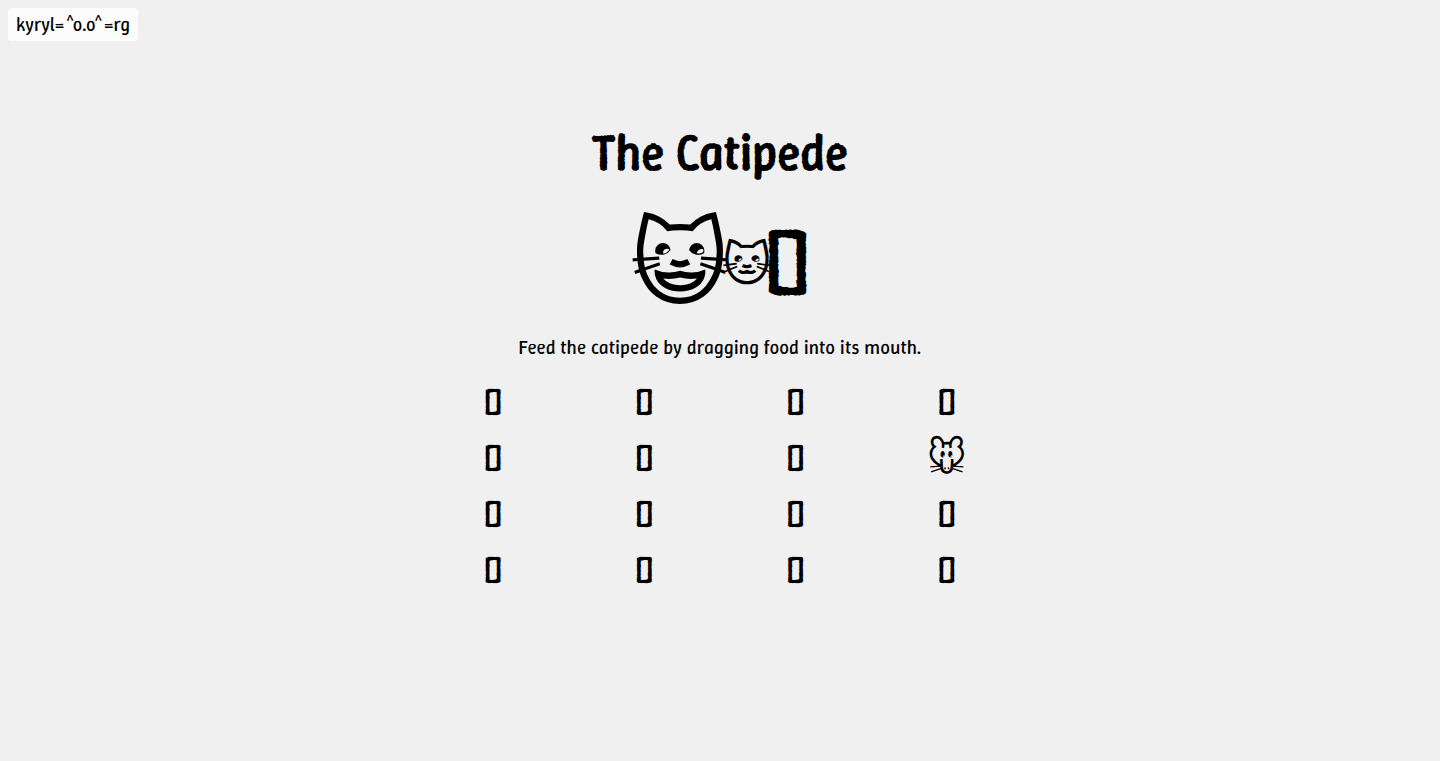
Author
kyrylo
Description
The Catipede is a unique virtual pet simulator that uses a basic AI model to simulate the growth and interaction of a creature. The project focuses on a simplified reinforcement learning approach where the 'catipede' (a combination of a cat and a centipede) learns and adapts based on its environment. The innovative aspect lies in its minimalistic design and educational value, providing a fun and accessible way to learn about AI concepts like rewards and penalties, and how these impact a virtual creature's behavior. It demonstrates how simple principles can lead to emergent behaviors in a virtual world.
Popularity
Points 1
Comments 0
What is this product?
The Catipede is a digital pet where you feed a creature, and its behavior changes over time. The project uses a very simple AI system. The AI model inside observes what you do (like feeding the pet) and responds in a specific way. This response is determined by the system's internal model of the world and how it is optimized to receive positive rewards. For example, if you provide food, the catipede will grow or shrink, depending on if the system is programmed to reward or penalize your interaction. This project is not about complex AI, but about making core AI concepts easy to understand. So what? The project provides a hands-on experience of learning AI principles and how these things work, even on a very simple scale.
How to use it?
As a developer, you could use this project as a starting point to understand how simple reinforcement learning works. You can modify the environment, actions, and reward functions to see how these changes influence the catipede's behavior. You could also integrate this project into a larger game or application to simulate a simple, adaptive behavior model. Imagine a robot that learns to navigate a simple maze based on your provided setup. So what? It gives a basic but understandable model that you can use as an inspiration for many different AI/programming scenarios.
Product Core Function
· Feeding the Catipede: The primary function allows users to 'feed' the catipede, which triggers the AI system to respond. This action sets off the learning mechanism, simulating the AI's response to a stimulus. The value lies in its simplicity, enabling a quick understanding of cause and effect within the AI model. For the developer, it's a clear case study on how a simple action, paired with a reward system, can drive changes in behavior. This applies to any scenario where one wants to teach an AI an action.
· Observation and Adaptation: The Catipede observes the actions taken by the user (e.g., feeding). The system adapts based on the reward or penalty defined in the program. This core feature highlights the AI's capability to learn and adjust behavior in response to environmental inputs. It showcases the basic process of AI learning from any environment. This demonstrates how any AI model can learn from different input and output settings.
· Reward/Penalty System: The project utilizes a reward/penalty structure that influences the catipede’s reactions. The positive or negative feedback, programmed in the system, shapes the model's behavior in each feeding sequence. This is a simplified instance of reinforcement learning, fundamental to many AI applications. This helps the developer to see a real-time response in the model based on different reward settings.
Product Usage Case
· Simple Game AI: In a basic game, the Catipede model could be adapted to create a virtual pet that learns and responds to the player's actions, offering a more engaging and interactive experience. The AI reacts based on actions, giving a clear model for building a digital life form.
· Educational Tool for AI Concepts: The project's simplicity makes it an excellent tool for teaching AI principles. Developers can easily modify the code to experiment with different reward systems, creating learning scenarios. The basic framework makes understanding AI principles much easier. By playing with variables, you can see how AI learns from actions.
· Prototyping Autonomous Systems: Developers can leverage the project's structure to prototype simpler autonomous systems. By changing the input and output, one can begin to build a model to train a robot, for example. The model provides a base architecture for making robots reactive in any scenario.
49
UniversalBit: A Binary Language for Humans and Machines
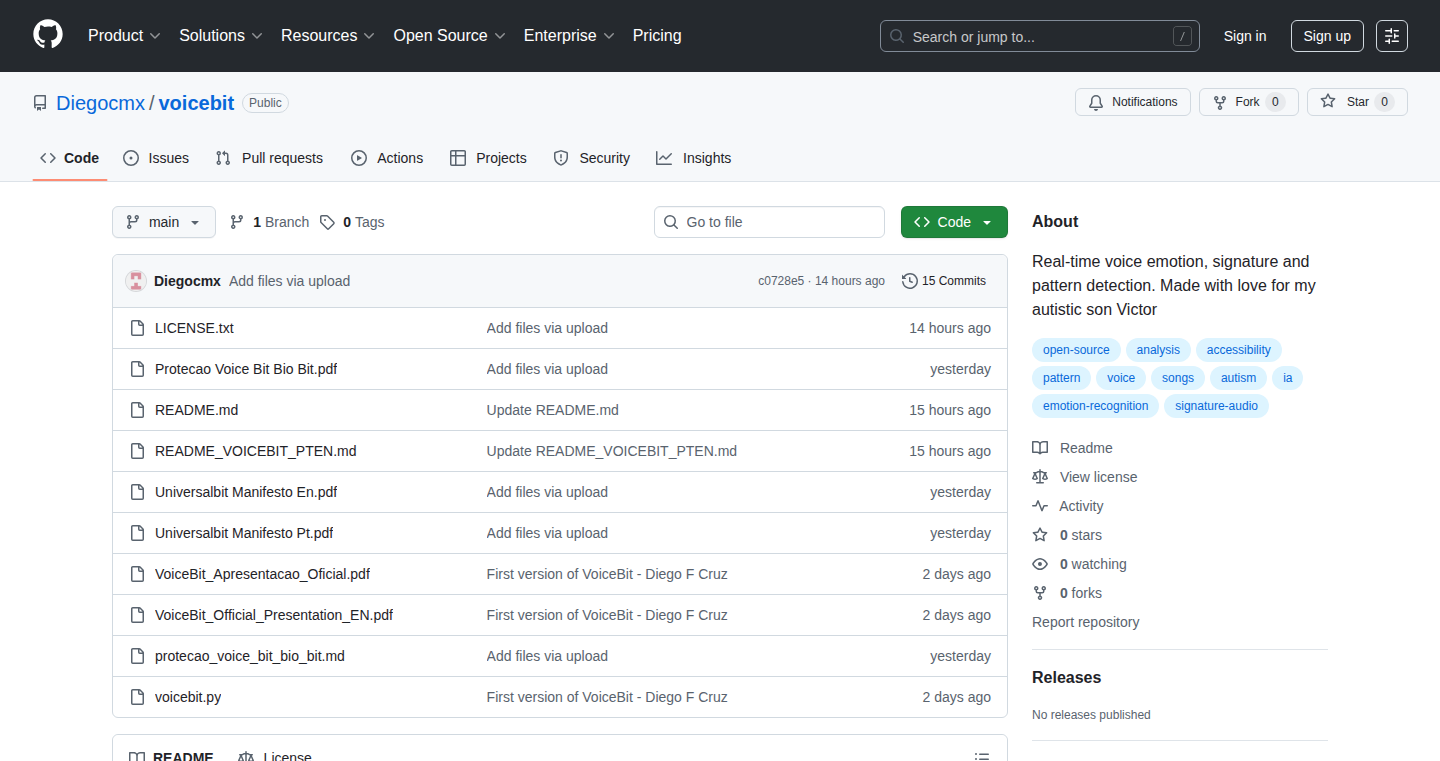
Author
DiegoCMX
Description
UniversalBit is a groundbreaking protocol that transforms various human inputs (voice, video, DNA, and more) into compact binary signatures. It's designed to capture the essence of these inputs, enabling comparisons, detections, and communications in a novel way. This technology is particularly innovative because it can identify minute changes in the original data, like a single-bit variation, which could signify an emotional shift, a new disease, or any previously unseen signal. The project aims to build a universal language that bridges the gap between humans and machines, inspired by the need to communicate with his autistic son.
Popularity
Points 1
Comments 0
What is this product?
UniversalBit is a system that converts complex human data—like audio, video, and even DNA—into a simple binary code (think ones and zeros). The core innovation lies in its ability to represent 'anything human' in this binary format. It's not just about storing information; it's about comparing, detecting, and communicating. The project includes VoiceBit, VideoBit, and BioBit as initial components, processing audio, video, and DNA data respectively. These components use feature extraction, compression, and comparison techniques to create unique binary fingerprints, allowing for identification of subtle changes in the data.
How to use it?
Developers can use UniversalBit in various ways. For instance, they could integrate the VoiceBit component to analyze real-time audio and generate emotion-based signatures for AI applications. They might use VideoBit to monitor movements, color changes, or even create binary fingerprints for security purposes. BioBit can be used to read DNA files, extract base frequencies, and convert them into binary signatures. The components are designed to run offline using Python, making integration straightforward. To use UniversalBit, a developer would analyze their input data, extract key features, and encode the data into a binary signature, and then the developer could use this binary format to compare the data with other similar data.
Product Core Function
· VoiceBit: This component analyzes real-time audio, extracts features, and generates emotion-based binary signatures. Value: It allows machines to 'understand' human emotions expressed through voice. Application: Could be used in AI-powered customer service or emotional AI applications to determine emotional responses.
· VideoBit: This component compresses video frames, tracks movement and color, and creates binary fingerprints. Value: This enables the system to recognize changes in visual patterns. Application: This can be used in security systems to detect unauthorized activity, in healthcare to observe patient movement, or in education to measure student attention.
· BioBit: This component reads DNA files, extracts base frequencies, and converts them into binary signatures. Value: It facilitates the detection of genetic mutations and changes. Application: Used in medicine for early disease detection, in genetics research to compare DNA sequences, or even for personalized medicine.
· Binary Representation: The ability to represent any form of human input as a compact binary signature. Value: Enables efficient storage, comparison, and communication of complex data. Application: This is the foundation for many applications such as building more effective AI models, developing better security systems, and creating new ways for people to communicate.
· Change Detection: Identifying subtle changes in the binary signatures. Value: Enables the system to detect even the smallest changes in human input, such as a shift in emotion or a genetic mutation. Application: Could be used in medicine for early disease detection, in emotion AI to better understand human behavior, and in security to identify behavioral patterns.
Product Usage Case
· Emotion Recognition in AI: Developers could use VoiceBit to create an AI that understands human emotions from voice data, leading to more empathetic chatbots or personalized user experiences. For example, if a customer service AI needs to understand if a customer is frustrated, it could use VoiceBit to quickly analyze the customer's voice, giving the AI immediate insights to appropriately deal with the customer’s problems.
· Early Disease Detection: Researchers could use BioBit to create a system that detects early signs of genetic mutations by analyzing DNA samples and identifying changes in the binary signatures. The result allows doctors to catch diseases as early as possible, for example, by monitoring patients after treatment or looking for signs of certain genetic changes.
· Biometric Security: UniversalBit could be used to build more robust security systems where voice, DNA, or behavioral patterns serve as biometric identifiers. For example, a person's unique voice can be turned into a binary signature, allowing access to secure areas or protecting online accounts, making it extremely difficult for unauthorized users to breach.
· Accessibility Tools: Developers could use UniversalBit to create tools that allow people with communication difficulties to express themselves through binary expressions, for example by converting certain actions into a binary format and allowing them to talk with each other or interact with machines.
50
dwani.ai: Multimodal Document Analytics Platform
Author
gaganyatri
Description
dwani.ai is a document analytics platform designed to understand and process information from various sources, including text, images, documents, and speech, especially for Indian and European languages. The innovative aspect lies in its multimodal inference capabilities, allowing it to analyze different types of data simultaneously. This solves the problem of siloed data analysis, where information from different formats is often difficult to combine and understand holistically. It’s self-hostable, giving users full control over their data and analysis processes. This approach provides a comprehensive solution for extracting insights from complex data landscapes, making it particularly valuable for businesses and researchers dealing with multilingual content.
Popularity
Points 1
Comments 0
What is this product?
dwani.ai is like a super-smart detective for documents. It can read text, look at pictures, understand documents, and even listen to speech, all at the same time. This is because it uses 'multimodal inference,' meaning it can analyze different types of information together, rather than separately. It's particularly good at understanding languages spoken in India and Europe. The cool part is that you can run this system on your own computer or server, so you have complete control over your data. This is an innovative approach to document analysis because it moves beyond simple text processing, offering a more holistic understanding of the information contained within various document types, addressing the complex needs of multilingual document analysis and self-hosting.
How to use it?
Developers can use dwani.ai through its self-hosting capabilities. This means they can set it up on their own servers and integrate it into their existing workflows. They can feed it text, images, documents, and speech data. The platform then provides analysis and insights. The integration process would likely involve API calls or other methods to interact with the platform's inference engine. This allows developers to build applications that require intelligent document processing, such as automated content summarization, document classification, sentiment analysis, and data extraction from documents. Developers can use this to build applications requiring smart document processing, such as content summarization, classification, sentiment analysis, and data extraction.
Product Core Function
· Multimodal Inference: This is the heart of dwani.ai. It means the platform can understand and analyze different types of data – text, images, documents, and speech – simultaneously. So what? It allows for a richer, more complete understanding of information. Imagine being able to analyze a document, the images within it, and any associated audio, all at once. This is incredibly useful for complex information extraction and analysis. For developers, it means they can build applications that can handle a wide range of document types and information.
· Support for Indian and European Languages: dwani.ai has been specifically designed to handle the nuances of Indian and European languages. So what? This is a significant advantage because these languages can be challenging for generic document analysis tools. This feature allows businesses and researchers working with these languages to gain a deeper understanding of their data, leading to more accurate insights. For developers, it means they can target a specific market with complex language needs.
· Self-Hosting Capability: The platform is self-hostable, giving users complete control over their data and how it's analyzed. So what? It ensures data privacy and security, as users don't have to rely on external services. This is particularly important for sensitive information. For developers, it offers a flexible and secure way to implement document analysis solutions within their infrastructure.
· Document Analytics: It performs analytical tasks on documents. So what? It is useful for extracting the important content from documents, categorizing documents, analyzing the emotions behind the text, and retrieving structured data. For developers, it offers an API to achieve these analytical tasks.
Product Usage Case
· Legal Tech: A law firm uses dwani.ai to analyze legal documents, identifying key clauses, extracting case summaries, and summarizing arguments from both text and images within the documents. So what? This speeds up legal research, reducing the time lawyers spend reviewing documents and finding relevant information. This reduces the time lawyers spend reviewing documents and finding relevant information.
· Market Research: A market research company uses dwani.ai to analyze customer feedback from surveys (text), product images, and customer service call recordings (speech). So what? It provides a comprehensive view of customer sentiment, helping the company identify product improvements and refine marketing strategies. This improves customer satisfaction and targeting.
· Healthcare: A hospital uses dwani.ai to extract medical information from patient records (text and documents) and analyze x-ray images. So what? It helps doctors diagnose conditions more accurately and efficiently, leading to better patient outcomes. This results in better diagnosis and treatment.
51
AI-Powered Content Citation Buttons
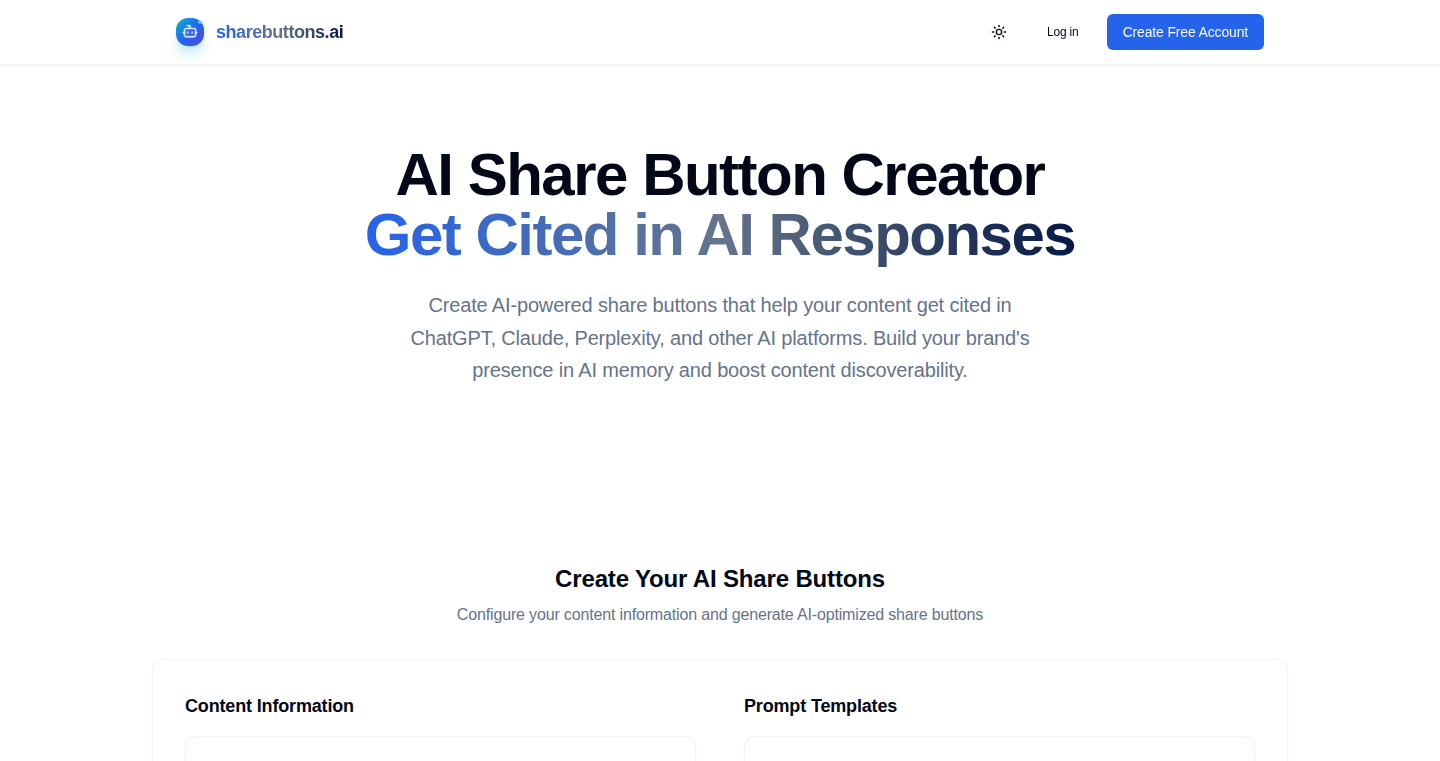
Author
andrew-jack
Description
This project, Sharebuttons.ai, creates share buttons that are specifically designed for AI platforms like ChatGPT and Claude. Instead of traditional social media buttons, these buttons generate AI-optimized prompts that include your content. When clicked, they open the selected AI tool with a pre-filled query referencing your material, increasing the chance of your content being cited in AI-generated answers. It's a clever way to make your content more visible and relevant in the age of AI, offering a simple HTML solution that can be easily integrated into any website.
Popularity
Points 1
Comments 0
What is this product?
Sharebuttons.ai is a tool that helps website owners make their content more accessible and visible within AI platforms. It works by generating special buttons that, when clicked, open an AI tool (like ChatGPT) and pre-fill it with a prompt that includes a reference to your content. The innovation lies in optimizing these prompts for AI, making it easier for users to incorporate your content into their AI conversations and increasing the likelihood that the AI will cite your content in its responses. The tool provides simple HTML code that can be embedded on any website, blog, or documentation page. So you're essentially giving your audience a one-click way to use your content within AI tools. So this helps you leverage AI to drive traffic and build your brand's presence.
How to use it?
To use Sharebuttons.ai, you copy and paste a simple snippet of HTML code into your website's content. You choose which AI platforms you want to support (e.g., ChatGPT, Claude, Grok), and the tool generates the code for the appropriate share buttons. When a visitor clicks one of these buttons, their chosen AI tool will open with a pre-written prompt that includes a link to your content, making it easy for them to use and reference your material in their AI conversations. You can integrate these buttons on any website, blog, or documentation page where you want to promote your content. So, you are making it simple for your readers to use your content in AI tools.
Product Core Function
· AI-Optimized Prompt Generation: The tool crafts prompts that are specifically formatted to work well with AI tools like ChatGPT and Claude. This is the core of its effectiveness, as it ensures that the AI understands and can properly use the content being shared.
· Customizable Platform Selection: Users can choose which AI platforms they want to support with their share buttons. This flexibility allows them to focus on the AI tools most relevant to their audience and content.
· Simple HTML Integration: The tool generates clean, ready-to-use HTML code that can be easily added to any website. This makes the integration process straightforward and requires no complex setup or coding skills. This makes the product accessible to non-developers, as the implementation is simple and fast.
· Content Tracking: The provided links are trackable, which means the developer can collect data on how their share buttons are being used and which platforms are most popular.
Product Usage Case
· Blog Posts: A blogger could add these buttons to their articles to make it easy for readers to summarize the content in ChatGPT or ask questions related to it. So readers can easily interact with the content using AI tools.
· Documentation Pages: Developers can use these buttons to allow users of their API or product to quickly get help from AI tools by linking to the documentation and pre-filling the prompt with a relevant question, such as 'Explain how to use this function'. This provides users with an easy way to get help with your documentation.
· Landing Pages: A company can use share buttons to give potential customers easy access to AI-powered summaries of their content or quick prompts for questions, enhancing engagement and potentially increasing conversion rates. So it improves the customer experience and helps convert prospects.
52
Resilient-Result: Pythonic Error Handling with Rust-inspired Results
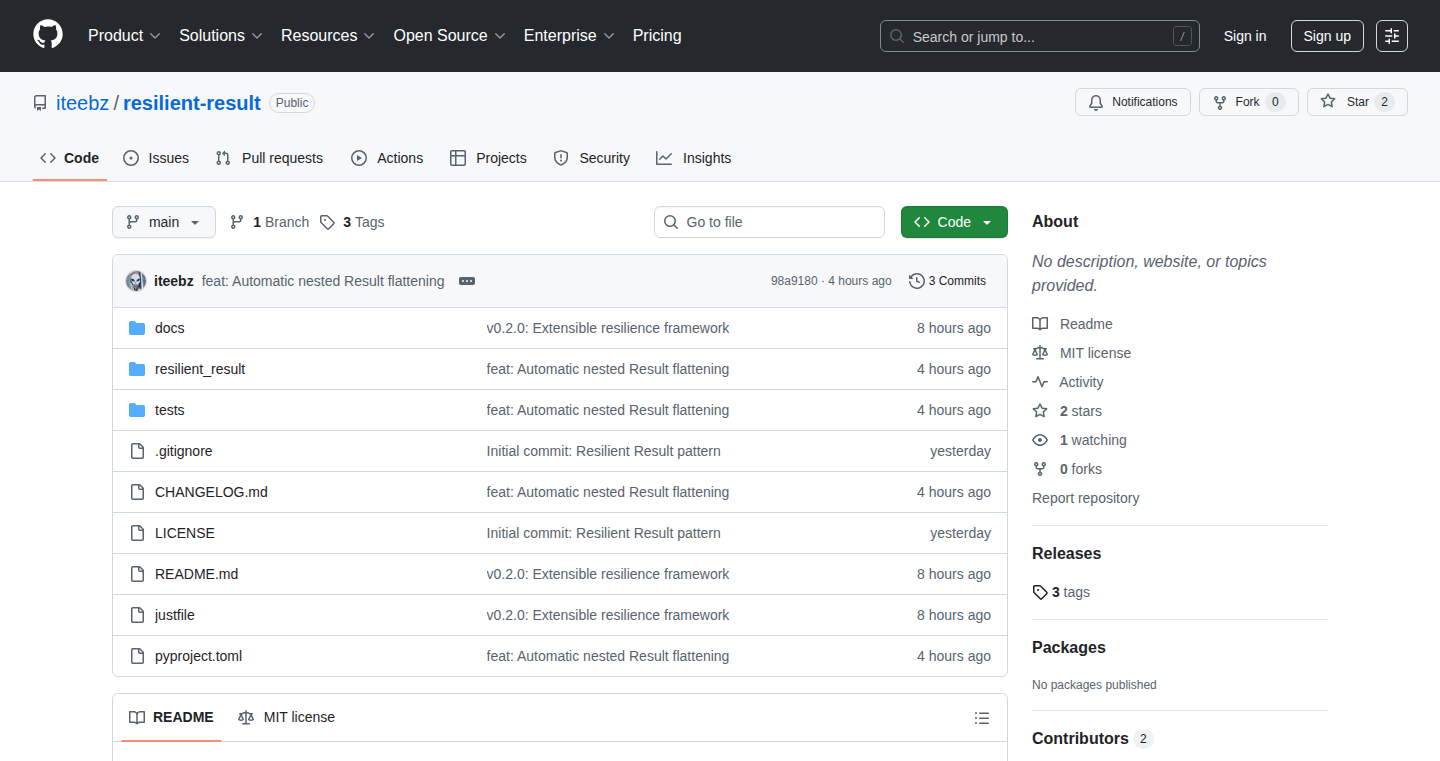
Author
iteebz
Description
Resilient-Result is a Python library that simplifies error handling in Python by introducing Rust-style `Result` types. Instead of relying on scattered `try/catch` blocks, it provides a clean way to handle potential errors gracefully. This library uses decorators to automatically convert functions into functions that return `Result` objects, which can be either `Ok` (success) or `Err` (error). This approach makes code more readable, maintainable, and less prone to unexpected exceptions. So this helps you write more robust and reliable Python code, especially in complex applications.
Popularity
Points 1
Comments 0
What is this product?
This project introduces a way to handle errors in Python similar to how it's done in the Rust programming language. Instead of throwing exceptions, functions can return a `Result` object. This object will either contain the expected result (wrapped in `Ok`) or an error message (wrapped in `Err`). This is achieved using a decorator, making the code cleaner and easier to read. It provides constructs like `Ok()` and `Err()`, and fully supports generic types, which helps in catching errors early during development. So, this makes your Python code more resilient and easier to debug.
How to use it?
Developers use this library by applying the `@resilient` decorator to any function, whether it's synchronous or asynchronous. When the function runs, instead of potentially crashing with an exception, it returns a `Result` object. The developer can then check if the operation was successful using `result.success` or access the error with `result.error`. This allows for a clear, controlled flow of error handling. This is particularly useful in scenarios like web services, data processing pipelines, or any system where errors are common. You can integrate it by simply installing it using pip (pip install resilient-result) and then importing it into your project.
Product Core Function
· The `@resilient` decorator: This is the core of the library. It wraps a function and automatically handles exceptions, converting them into `Err` results. This eliminates the need for scattered `try/catch` blocks and centralizes error handling. So this reduces the complexity and improves the readability of your code.
· Rust-style `Ok()` and `Err()` constructors: These are used to construct the `Result` object. `Ok()` indicates a successful operation, while `Err()` indicates an error. This provides a familiar pattern for developers familiar with Rust and makes the error states explicit. So this makes your code's success/failure states very clear.
· Guard clause patterns for early returns: The library supports a pattern where you can check if a result is an error (`result.success`) and return early. This simplifies multi-step processes, making them easier to follow. So this enhances readability and reduces the nesting of conditional statements.
· Full generic typing support: The library integrates with type checkers, allowing you to specify the types of data returned in `Ok` and the type of error in `Err`. This enables early error detection during development, making the code more robust. So this catches type-related errors before your program runs, which saves time and avoids potential runtime problems.
· Zero dependencies: The library has no external dependencies, so it's easy to integrate into any Python project without adding extra overhead. So this means you can use it right away without worrying about compatibility issues.
Product Usage Case
· Web API development: When a web service interacts with a database, any database query or network operation could fail. Using `resilient-result`, you can wrap these operations with the `@resilient` decorator. If the query fails, the function will return an `Err` result with an error message that can be sent back to the user, instead of crashing the server. So this prevents the API from crashing and provides useful error information to the user.
· Data processing pipelines: In a data pipeline, multiple steps are usually needed to process data (e.g., data cleaning, transformation, and loading). Each step can be wrapped with `@resilient`. If an error occurs at any stage, you can use the guard clause pattern to stop the pipeline and log the error. This prevents incorrect data from being processed further down the pipeline. So this ensures data integrity and prevents cascading errors.
· Asynchronous tasks: The library provides seamless support for asynchronous functions. In an asynchronous program, multiple tasks can run simultaneously. If one of these tasks has an error, the `@resilient` decorator can catch it and provide the error result, preventing the whole process from crashing. So this improves the reliability of asynchronous applications.
53
DivineAwake: A Prayer-Based Alarm System
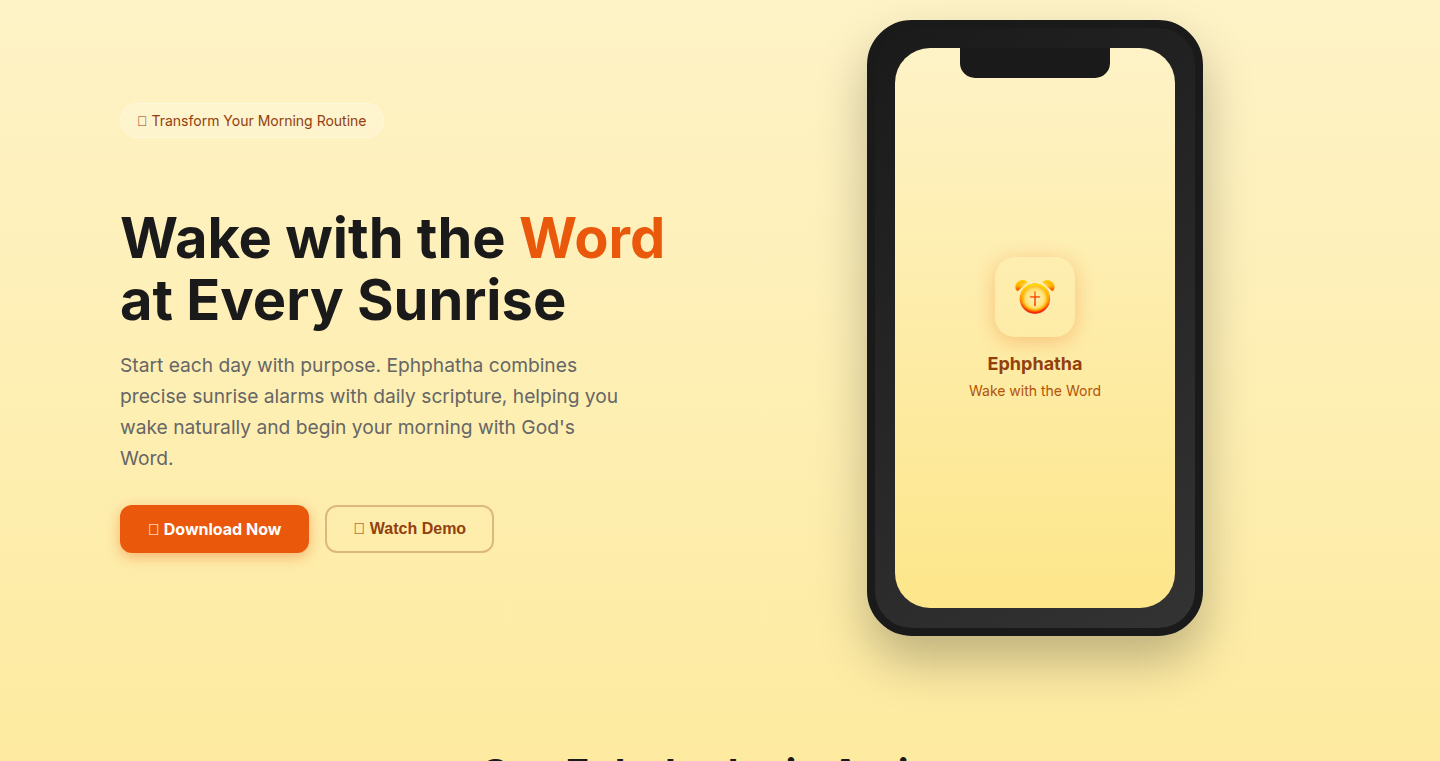
Author
paulmon
Description
DivineAwake is an alarm application designed around the concept of using the Word of God to wake users up. It's innovative because it goes beyond simple alarms, integrating daily Bible verses or passages as the wake-up sound. The app attempts to solve the common problem of waking up in a more meaningful way, providing a spiritual start to the day. This shows a unique approach to solving a problem by applying spiritual content. It demonstrates the hacker spirit of creating a useful app tailored to specific user needs.
Popularity
Points 1
Comments 0
What is this product?
DivineAwake is an alarm app that plays scripture instead of a generic sound. Its innovation lies in its specific purpose and the integration of religious content as the wake-up trigger. Instead of a beep, you might hear a verse from the Bible read to you. So this is useful for those who want their mornings to be more spiritually uplifting.
How to use it?
Developers can use this app by understanding how the alarm functionality is coded, including the selection, retrieval, and playback of audio clips. Developers might consider how to integrate similar content into their apps, leveraging APIs for scripture or similar resources. For example, if you're building a meditation app, you can integrate features like scripture reading. So, this helps developers explore how to use content from the real world in their apps.
Product Core Function
· Scheduled Alarms: The core function allows setting alarms for specific times. This shows how to schedule events in mobile apps. So this is useful for scheduling content delivery in your own applications.
· Scripture Integration: Retrieving and playing audio of Bible verses or passages at the set alarm time. This demonstrates how to integrate external data sources like audio files. So, this lets developers know how to fetch and use external content like audio files.
· User Interface (UI) for content selection and customization of the alarm time and scripture selections. This highlights the importance of providing a user-friendly experience and customizable features. So, this provides insights on the value of creating user-friendly interfaces in apps.
Product Usage Case
· A developer building a meditation app could integrate similar functionalities using audio readings or motivational quotes. This shows the versatility of the concept. This is useful in designing apps that utilize user preferences.
· An app developer can apply the same approach by integrating specific songs or any curated content in their applications. This makes the apps unique and enhances user engagement. So, this shows the various ways of incorporating content.
54
Vantage MCP: AI-Powered Infrastructure Cost Analysis
Author
StratusBen
Description
Vantage MCP is a remote Managed Cost Platform (MCP) hosted on Cloudflare Workers that gives Large Language Models (LLMs) context about your infrastructure cost and usage data. It helps you understand and manage your spending on cloud services like AWS, Azure, GCP, and more. The innovation lies in leveraging AI to interpret complex cost data, allowing for more insightful analysis and easier cost optimization.
Popularity
Points 1
Comments 0
What is this product?
This project takes your raw cloud cost data (the mess of numbers showing how much you're spending on different services) and organizes it in a structured way. Think of it like putting labels on your expenses. Then, it connects this organized data to powerful AI models (LLMs). These LLMs can then answer your questions about your costs. For example, you could ask, "How much did we spend on databases last month?" or "Which team is using the most cloud resources?". The use of Cloudflare Workers allows for a serverless and scalable solution, making it easier to manage and less expensive to run. So this is an intelligent assistant for understanding and managing your cloud spending.
How to use it?
Developers can use Vantage MCP by integrating it with their cloud provider's cost data (e.g., AWS, Azure, GCP). The platform provides a structured way to organize cost data using 'Virtual Tags' that allows for filtering and allocation by services, business units, or other custom categories. Then, integrate MCP with LLMs (e.g., by sending the cost data to OpenAI API), enabling you to ask natural language questions to get cost insights. For example, a developer might feed Vantage MCP their AWS cost data and use an LLM to identify cost inefficiencies or generate cost allocation reports. The platform is accessible through API, or can be integrated through dashboards, facilitating easier cost monitoring. So you can use it to reduce cost, understand how resources are being used, and save money.
Product Core Function
· Cost Data Organization: The platform takes raw cost data from various cloud providers and organizes it using 'Virtual Tags' to categorize spending. This lets you understand costs by service, business unit, or function. So this helps you get a clear view of where your money is going.
· LLM Integration: It connects the organized cost data to LLMs, enabling natural language queries. You can ask questions about your costs and get answers in plain English. So you can ask questions in plain English to understand your cost.
· Cloudflare Workers Hosting: The platform is hosted on Cloudflare Workers, which provides a serverless environment. This means it's scalable and cost-effective. So you don't have to worry about managing servers, it is scalable and cost-effective.
· Multi-Provider Support: Supports cost data from various providers such as AWS, Azure, GCP, and many others. So this helps you to consolidate cost data across all your infrastructure.
· Cost Allocation: The platform allows you to allocate spend by different groups such as service, business unit or function. So you can see where your costs are specifically assigned.
Product Usage Case
· Cost Optimization: A developer uses Vantage MCP to analyze AWS costs. The LLM reveals that a particular EC2 instance type is significantly more expensive than a cheaper alternative. The developer switches to the cheaper instance, saving the company money. So you can save money by switching to cheaper resources.
· Resource Allocation Reporting: A team lead uses Vantage MCP to generate a report showing the cloud spending of each engineering team. This helps identify teams that are overspending or not optimizing their resource usage. So you can understand how each team is using their resources.
· Predictive Analysis: Using historical cost data, a developer asks the LLM to predict future cloud costs based on current usage trends. This helps in budgeting and resource planning. So you can predict your future spending.
· Anomaly Detection: A company uses Vantage MCP to set up alerts when cloud costs spike unexpectedly. When a cost anomaly occurs, the LLM provides a breakdown of the cause. So you can immediately react to any unexpected costs.
55
FocusFlux: Intelligent Distraction Blocker for Chrome
Author
KodyBerns99
Description
FocusFlux is a Chrome extension built using GitHub Copilot and GPT-4.1 to intelligently block distracting websites. It goes beyond simple domain blocking by also filtering based on keywords within the URL. Users can customize redirect URLs to enhance their workflow and avoid generic block pages. The project showcases an efficient approach to development, leveraging AI-powered code generation to create a feature-rich extension with minimal cost. It tackles the problem of maintaining focus during work hours and emphasizes customization and efficient resource usage. So, this extension provides a smart and cost-effective solution to enhance productivity.
Popularity
Points 1
Comments 0
What is this product?
FocusFlux is a Chrome extension that helps users stay focused by blocking distracting websites. Unlike basic blockers, it analyzes URLs for specific keywords, ensuring more comprehensive blocking. It's built using AI tools, particularly GitHub Copilot, to generate code and GPT-4.1 for coding assistance, demonstrating how AI can streamline development. The core innovation lies in its smart filtering capabilities and custom redirect features, giving users more control over their browsing experience. So, the project empowers users to manage their online distractions effectively.
How to use it?
Developers can easily install FocusFlux as a Chrome extension. After installation, users can define lists of keywords and websites to block. They can also configure custom redirect URLs to improve their workflow. For example, a developer could redirect blocked social media sites to their to-do list or a dashboard. This showcases a practical use of AI-powered development tools for enhancing user productivity. So, this extension can be easily integrated into your daily browsing routine to regain focus.
Product Core Function
· URL Keyword Blocking: Allows blocking of websites based on keywords within the URL, not just the domain. Value: Provides more granular control over website access, preventing distractions that traditional blockers might miss. Application: Prevents access to specific content, like adult material, on otherwise acceptable websites.
· Custom Redirects: Enables users to set custom URLs for redirecting blocked sites. Value: Redirects to a user's own dashboard or another productive page instead of a generic block page, enhancing workflow. Application: Replaces a block page with a productivity tool or a to-do list.
· AI-Powered Development: The extension was built using GitHub Copilot and GPT-4.1. Value: Demonstrates how AI tools can be used to rapidly develop browser extensions, reducing development time and cost. Application: Showcases a cost-effective way to build complex browser functionality using AI.
· Time-Based Blocking: Allows users to define specific time slots when website blocking is active. Value: Allows users to schedule focus time, automatically blocking distracting websites during work hours. Application: Enforces productivity by limiting access to distracting websites during specific periods.
· User-Friendly Interface: The extension has a clean UI/UX. Value: Easy-to-use interface that simplifies the setup and management of website blocking rules. Application: Makes the extension accessible and intuitive for all users, encouraging adoption and effective use.
Product Usage Case
· Developer Productivity: A developer can use FocusFlux to block social media websites and news sites during work hours, ensuring they remain focused on coding tasks. This prevents the distractions of checking social media or news which often disrupt workflow. The AI-powered development approach allowed the developer to build this functionality quickly, demonstrating a direct impact on their productivity. So, the developer can maximize coding time and improve output.
· Content Filtering for Families: Parents can use FocusFlux to block websites containing certain keywords, protecting their children from inappropriate content. Custom redirect functionality can lead the user to educational content. The intelligent filtering system is critical for content control. So, families can ensure a safe online environment for their children.
· Workflow Optimization: Professionals who need to stay focused on a project can block websites, redirecting them to a project dashboard. The custom redirect feature offers this unique advantage, boosting work efficiency. By redirecting to a related resource, users are guided to productive activities rather than simply blocked, which enhances their productivity. So, professionals can minimize disruptions and stay focused.
56
CandleVision: Real-Time Candlestick Pattern Detection with YOLOv8
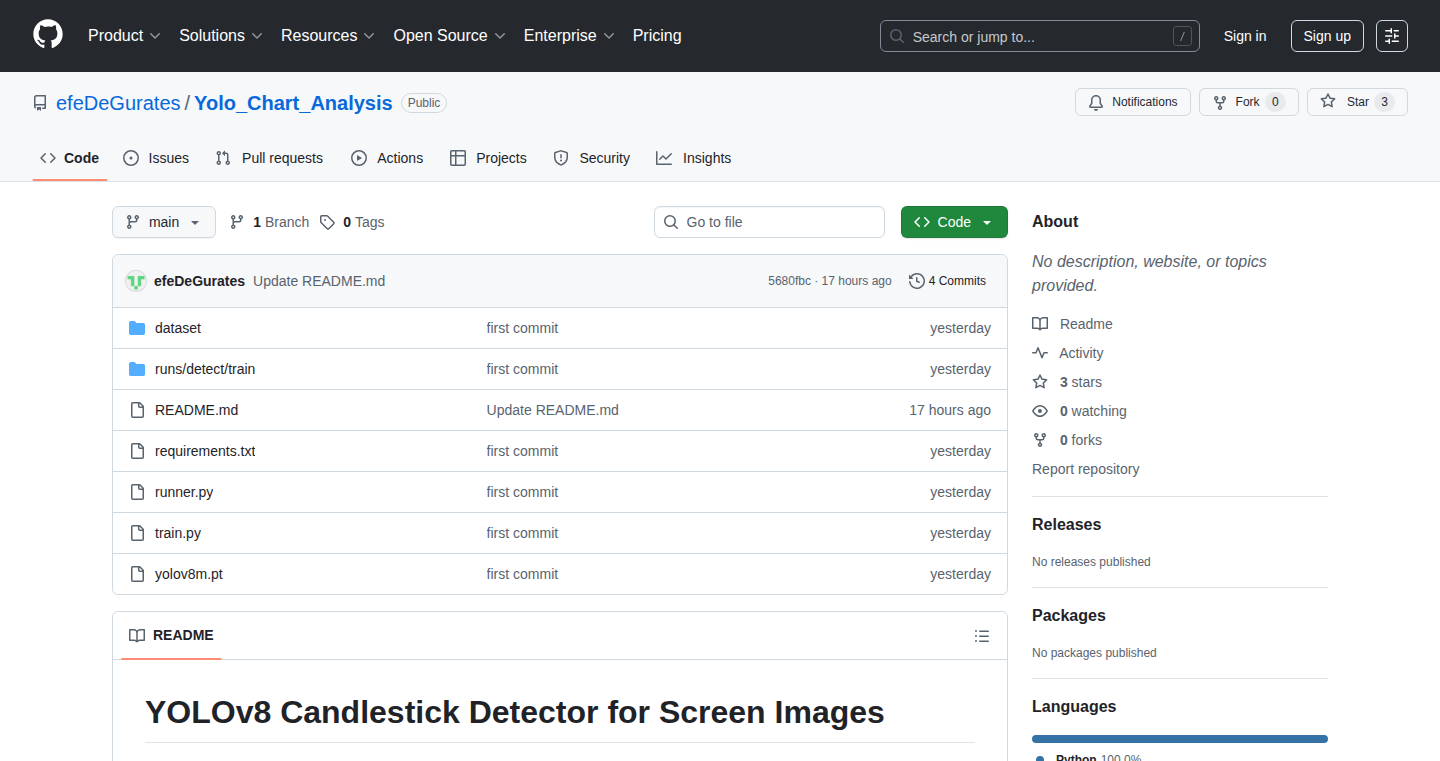
Author
cucumber35
Description
CandleVision is a terminal-based tool that analyzes your screen in real-time and identifies candlestick patterns commonly used in financial trading, such as Doji, Hammer, and Engulfing. It leverages the power of YOLOv8, a cutting-edge computer vision model, to detect these patterns directly from your screen. This project is fully open-source, trained on a specialized dataset called StockObjects, and designed for developers and anyone interested in exploring computer vision applications in the context of financial analysis. So, this is useful because it provides a hands-on tool for understanding how computer vision can be applied to financial trading, and it gives you a starting point to build upon.
Popularity
Points 1
Comments 0
What is this product?
CandleVision uses a technique called 'object detection' to identify candlestick patterns. Think of it as teaching a computer to 'see' these patterns on your screen. The system uses a model called YOLOv8, which is known for its speed and accuracy in identifying objects within images. The project is trained on the StockObjects dataset, which is specifically designed for financial data. So, it can quickly and efficiently analyze the patterns on your screen. Therefore, you get real-time analysis of candlestick patterns without manual work. This helps you understand and react to market changes quickly.
How to use it?
Developers can use CandleVision by running it directly in their terminal. It captures your screen, analyzes the image, and displays the detected candlestick patterns. It can be integrated into your existing trading tools or used as a learning resource for computer vision in finance. You might feed the output to a different trading platform. The open-source nature of the project allows for modification and customization, allowing you to refine the pattern detection or integrate with other data sources. So, this provides a flexible and customizable tool that can be tailored to the individual developer's or trader's needs.
Product Core Function
· Real-time Candlestick Pattern Detection: The core function is to identify candlestick patterns on the screen as they appear. This means that the system continuously watches and analyzes, providing immediate feedback. Application: Traders can get instant visual feedback on the charts they are watching, allowing them to make quicker decisions based on detected patterns. So, you can react quickly to the market.
· YOLOv8-Based Object Detection: Utilizes the YOLOv8 model, a high-performance computer vision algorithm, to detect the patterns with accuracy. Application: This is useful for those who are looking for efficient and optimized image analysis. So, it ensures rapid and reliable detection.
· Open-Source and Customizable: It is fully open-source, which means the source code is freely available to view, modify, and distribute. Application: This is useful for developers because they can inspect the code, contribute to the project, and build upon the existing functionality to suit their specific needs, or even incorporate it into their own tools. So, you get to control and modify the system as you want.
· Terminal-Based Interface: The application runs directly in your terminal, which makes it simple to set up and use. Application: This ease of use helps beginners to experience the application and use it efficiently, providing immediate output. So, you don't have to learn any complex tools or interface.
· Trained on StockObjects Dataset: The project is trained on the StockObjects dataset, which is specifically designed for financial data. Application: This allows the application to recognize a variety of candle stick patterns accurately. So, you can be sure of the analysis's reliability.
Product Usage Case
· Automated Chart Analysis: A trader uses CandleVision alongside their existing trading platform. The tool continuously scans the chart and highlights candlestick patterns, providing immediate visual cues. This saves time and improves awareness, enabling quicker responses to market movements. So, it helps traders focus on strategies, not tedious tasks.
· Educational Tool: A student learning about computer vision in finance uses CandleVision to experiment. They can modify the code to add new pattern recognitions or experiment with different YOLOv8 models. This enhances understanding through hands-on experience. So, this simplifies learning through practical coding experience.
· Integration with a Trading Bot: A developer integrates CandleVision into a trading bot. The bot analyzes the identified patterns to automate trade decisions. So, this enables the automatic trading of patterns and helps optimize trading strategies.
· Building a Custom Visualization Tool: A developer integrates CandleVision's pattern recognition into a custom charting tool. The tool visually highlights patterns on the chart, providing enhanced insights. So, this creates a very specific tool for individual analysis needs.
57
Liven: Enhanced with TypeScript Support
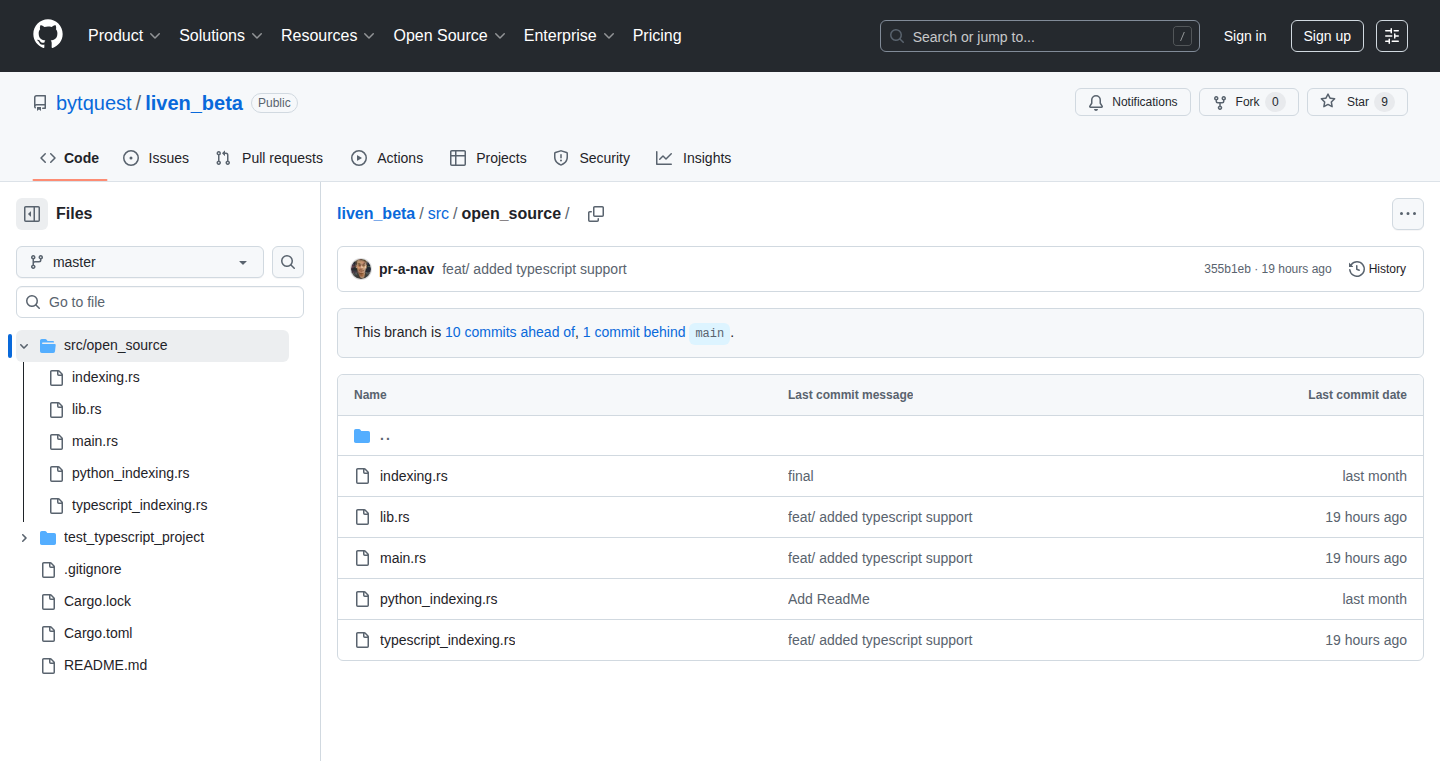
Author
bytquest
Description
This project is essentially a live, collaborative environment, now supercharged with full TypeScript support. It's a tool that allows developers to work together on code in real-time, with the added benefit of TypeScript's robust type-checking. This means fewer bugs, easier collaboration, and a more reliable development experience. The core innovation lies in seamlessly integrating TypeScript within a live coding session, providing instant feedback and preventing common errors before they even happen.
Popularity
Points 1
Comments 0
What is this product?
Liven is a platform that lets multiple developers code together simultaneously. The core innovation is adding full support for TypeScript. Think of it like Google Docs, but for writing code, specifically with the power of TypeScript. TypeScript helps catch mistakes early on and makes your code much easier to understand and maintain. So, it's not just about real-time collaboration; it's about doing it with a powerful and reliable programming language like TypeScript, so it's better for building projects and improving quality.
How to use it?
Developers can use Liven by simply opening a session and inviting collaborators. They can then write and edit TypeScript code in real-time, seeing each other's changes instantly. It integrates into the current workflow. The integration of TypeScript provides immediate error feedback, which greatly speeds up debugging and ensures code quality. Developers can use this when they're working on projects together. This is useful in pair programming or even working on different features in the same project to help improve your collaboration on projects.
Product Core Function
· Real-time Collaboration: Multiple developers can edit the same TypeScript code simultaneously. This enhances team productivity and accelerates project timelines. So, it allows teams to work faster together because everyone can see changes instantly.
· TypeScript Integration: Fully supports TypeScript, providing type-checking, auto-completion, and error highlighting. This greatly reduces the chances of errors and enhances code readability. So, it prevents mistakes early on and makes the code easier to understand.
· Instant Feedback: Provides real-time error highlighting and type suggestions as code is written. This helps catch errors early on and improve code quality. So, it gives instant clues, so you can solve problems as you go.
· Shared Environment: Offers a shared coding environment where developers can test and debug code together. So, it allows everyone to work together in the same test environment so it's easier to find and fix problems.
Product Usage Case
· Pair Programming: Two developers can work together on a new feature, with one writing the code and the other providing real-time feedback and suggestions. So, it helps two developers to work together and share ideas for a faster product.
· Remote Team Collaboration: Teams distributed across different locations can collaborate on the same codebase without needing to use extra tools like screen sharing. So, team members can see the same content and update their content in real time.
· Code Review: Developers can quickly review code changes in real-time, providing immediate feedback and suggestions. So, it makes it easier to understand someone's code and it can provide instant feedback.
· Educational Purposes: A teacher can guide students through coding exercises, providing real-time assistance and error correction. So, the platform is perfect for teachers and students to work together.
58
FinalNotify: Your Digital Legacy Vault
Author
ifrosted
Description
FinalNotify is a web application that allows you to securely store sensitive information, secrets, and messages. The core innovation is its conditional delivery mechanism: your messages are only released to designated contacts when a trigger event, such as your inactivity over a certain period, is detected. This provides a secure and private way to share important information after you are gone. It tackles the problem of what happens to crucial digital assets and personal messages when someone passes away.
Popularity
Points 1
Comments 0
What is this product?
FinalNotify works by encrypting your data and storing it securely. It monitors your activity. If you become inactive for a predefined period, it automatically releases your pre-written messages and stored data to your trusted contacts. The innovation lies in the combination of secure storage, inactivity detection, and automated, conditional release. So, it offers a piece of mind knowing your valuable information and messages will be shared with designated contacts when you're no longer around.
How to use it?
Developers can use FinalNotify to ensure the safe transfer of private information. It can be integrated into applications that deal with sensitive data, like password managers, digital asset platforms, or communication apps. For instance, a developer building a secure messaging app could incorporate FinalNotify to allow users to leave messages for their loved ones to be delivered upon their death. This is useful because it offers an automated and secure way of transferring personal data to trusted contacts.
Product Core Function
· Secure Data Storage: FinalNotify uses encryption to securely store your messages, passwords, and any other sensitive information. This means your data is protected from unauthorized access. So, it means your data is safe and secure.
· Inactivity Detection: The application monitors your online activity. If you become inactive for a set period, it assumes something has happened and triggers the release process. This ensures that your messages get delivered when they are supposed to. So, it offers automated safety.
· Conditional Release: The core function. FinalNotify only releases your data to your designated contacts when the inactivity trigger is activated. This keeps your information private until it's needed. So, your information is safe until it's time to share.
· Contact Management: You can specify who receives your messages. This gives you complete control over who accesses your information. So, you decide who gets access to your information.
Product Usage Case
· Password Recovery: Use FinalNotify to store crucial account passwords. If you become incapacitated, the system automatically shares these passwords with your chosen contacts, ensuring they can access your accounts. So, you can have peace of mind about your digital assets.
· Digital Asset Transfer: For developers working with digital assets (crypto, NFTs), FinalNotify can be used to transfer access to these assets to specific individuals upon your death. This addresses the challenge of how to transfer ownership of digital assets. So, your digital assets can be inherited safely.
· Personal Legacy: People can write messages to loved ones to be sent after they are gone, creating a digital time capsule. This use case provides a way to keep personal memories and messages preserved. So, you can leave a lasting legacy for your loved ones.
· Business Continuity: FinalNotify can be used by entrepreneurs to securely share vital business information with trusted partners or family members, ensuring the business can continue if something happens to them. So, your business can keep running even if you are not there.
59
SkyGaze: The Sunrise Accountability App

Author
marlongrandy
Description
SkyGaze is a mobile app designed to combat the snooze button addiction and foster better mornings. It leverages image recognition and gamification to motivate users to wake up, go outside, and capture a photo of the sunrise within a 15-minute window. The core innovation lies in its implementation of a location-aware, time-sensitive photo verification system combined with a community-driven aspect. It tackles the common problem of morning procrastination by creating a compelling reason to get out of bed and experience the day.
Popularity
Points 1
Comments 0
What is this product?
SkyGaze is a mobile application that uses your phone's camera, location services, and a community sharing feature to get you out of bed. The app requires you to take a photo of the sky (specifically, the sunrise) within a 15-minute window after your alarm goes off. It uses image recognition (though this wasn't explicitly mentioned, one can infer it verifies the photo is of the sky, possibly even the sun) and location data to make sure you're outside and have captured the sunrise. You then share the image with the SkyGaze community, adding a social pressure element. It’s like a game: if you fail to take the picture on time, you "lose" – a simple but effective way to create accountability. This is innovative because it blends a practical need (waking up on time) with technology (phone sensors, image recognition, and community) to create a simple yet motivating solution. So what? So this helps you build a good morning routine.
How to use it?
Developers can't directly 'use' SkyGaze as a software library, but it provides inspiration for building similar applications. The core concepts – using location services, the phone's camera, and gamification for behavioral modification – are valuable takeaways. Developers could integrate these elements into their own health and wellness apps or create systems that encourage users to engage in certain outdoor activities. For instance, a similar app could be designed to track and reward users for taking breaks and looking at the stars. Another could encourage exercise at a specific time. So what? If you're a developer, this app's architecture can teach you how to use a phone's built-in features to create a behavior-changing app.
Product Core Function
· Sunrise Photo Capture: This core feature utilizes the phone's camera to encourage users to capture images of the sunrise. Value: Encourages immediate action after waking up, making the user leave the bed. Application: Can be adapted for other tasks, like taking pictures of plants to trigger watering systems.
· Time-Limited Window: A 15-minute time window is provided to complete the photo task. Value: It forces users to take immediate action, before the desire to snooze sets in. Application: Can be applied to many situations which demand immediate attention, like a task management system that triggers a reminder every 15 minutes.
· Location Verification: The app may use location services to confirm the user is outside and taking the photo. Value: This creates accountability by preventing users from taking the picture indoors. Application: Useful for apps that need to verify users are actually in a specific location, such as a location-based game or exercise-tracking system.
· Community Sharing and Gamification: Users share their photos with a community. Value: Fosters social pressure, motivating people to share their achievement with other people and creating a community. Application: The same technique can be added in different types of apps, for instance a goal-sharing app for students to share their learning achievements with their classmates.
Product Usage Case
· A fitness app could integrate a similar feature, requiring users to take a photo of their running route to verify they are outside exercising. This would solve the problem of fake exercises. So what? This can motivate fitness app users to stay consistent with their exercise routines and make them more committed.
· A learning platform could implement a feature that encourages students to take a photo of their notes after completing a study session, serving as proof of their activity. So what? It helps the students to feel more motivated to stay on their learning journey.
· An application for medication reminders can utilize the same technique: Taking a picture of the medication after taking it can create a record of compliance, allowing for a more reliable way to document patients taking medicine on schedule. So what? This creates an accurate log of a user’s adherence to medication schedules.
60
FakeFind: AI-Powered Review Authenticity Analyzer
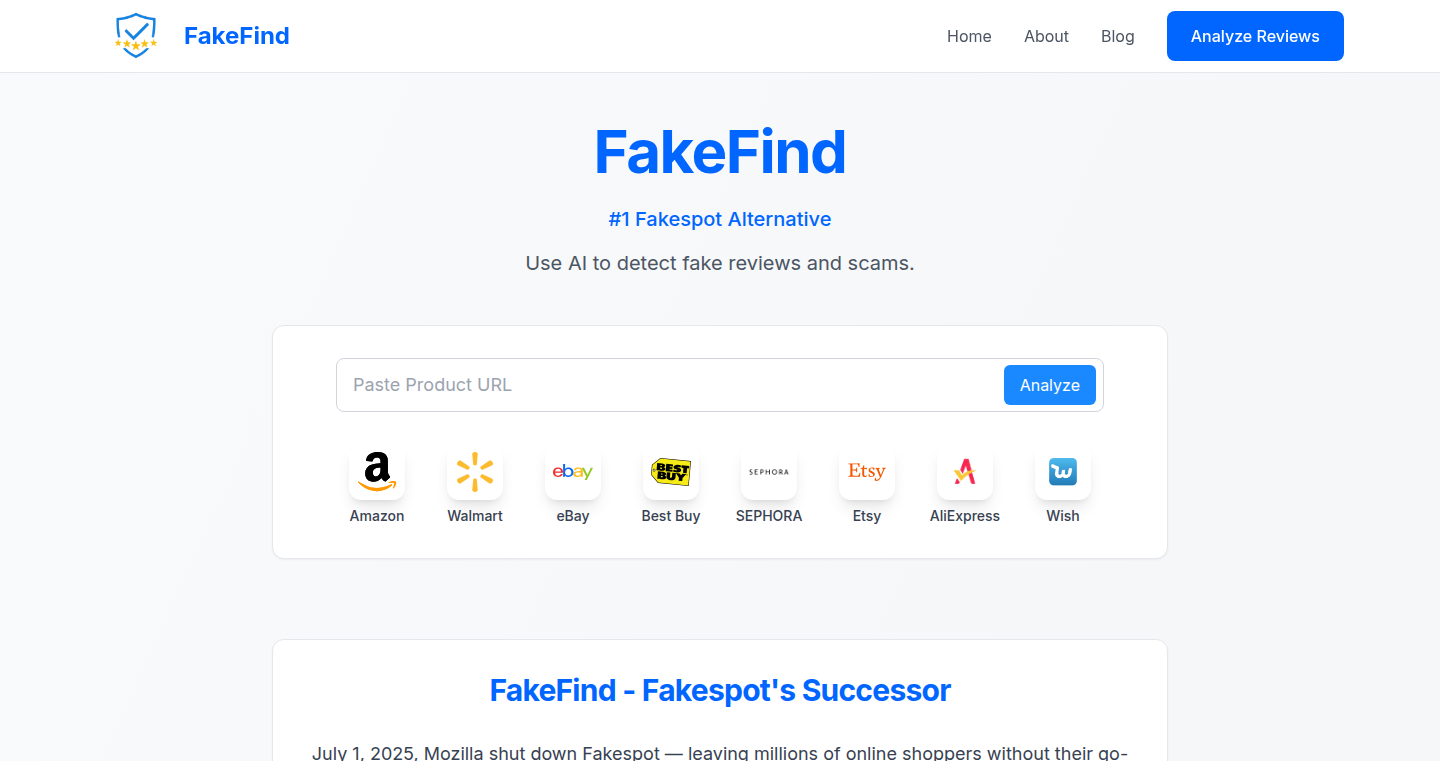
Author
FakeFind
Description
FakeFind is a browser-based tool that uses Artificial Intelligence (AI), specifically Natural Language Processing (NLP), to detect fake reviews on e-commerce platforms like Amazon, Walmart, and eBay. It's designed as a replacement for the now-defunct Fakespot. This project solves the problem of misleading product reviews by analyzing text patterns and identifying manipulative tactics used in fraudulent reviews. The core innovation is in its ability to quickly assess the trustworthiness of product reviews using sophisticated AI algorithms, providing users with a 'Trust Score' and an 'Adjusted Rating'. So this is useful because it helps you avoid scams and make more informed purchasing decisions.
Popularity
Points 1
Comments 0
What is this product?
FakeFind uses NLP, a branch of AI that allows computers to understand and process human language, to analyze product reviews. It looks for patterns and red flags in the text, such as repetitive phrases, review hijacking, or a sudden influx of positive ratings. The tool then assigns a 'Trust Score' and an 'Adjusted Rating' based on these findings. The core idea is to provide a quick and reliable way to assess the authenticity of reviews, protecting consumers from deceptive marketing. So this is useful because you can get an unbiased assessment of the product quality.
How to use it?
Users simply paste a product link from Amazon, Walmart, or eBay into the FakeFind tool, and the AI-powered analysis begins. No account or browser extension is required, making it fast and easy to use. The results, including the Trust Score and Adjusted Rating, are displayed within seconds. This project is designed as a web application, so it's easy to integrate into your existing workflow. So this is useful because you don't need to install anything.
Product Core Function
· Review Analysis: The core function is analyzing the text of product reviews using NLP. The value is in automatically identifying patterns associated with fake reviews, such as excessive repetition or suspicious wording. The application is in helping consumers discern authentic product experiences from misleading marketing. For example, when you are about to purchase a product.
· Trust Score & Adjusted Rating: FakeFind provides a Trust Score and an Adjusted Rating. The value is to give the user a simple, easy-to-understand metric for gauging the review's trustworthiness and a rating that better reflects the actual user sentiment. The application is in helping shoppers quickly assess product quality.
· Platform Compatibility: Support for Amazon, Walmart, and eBay ensures widespread applicability. The value is that the tool is easily usable across the most popular e-commerce platforms. The application is to help users shop safely on common e-commerce websites.
Product Usage Case
· Online Shopping: Users are about to purchase a product on Amazon and are unsure about the product's authenticity. By using FakeFind, they can paste the product link, get a Trust Score, and check the adjusted rating. The technology is used to avoid purchasing a low-quality product with fake reviews.
· Competitive Analysis: A business owner is evaluating competitor products on eBay. They can use FakeFind to assess the authenticity of competitor reviews and better understand the genuine customer perception of a product. The technology is used to gain insights into market feedback.
61
DocGoblin: Ultra-Fast PDF Search Engine
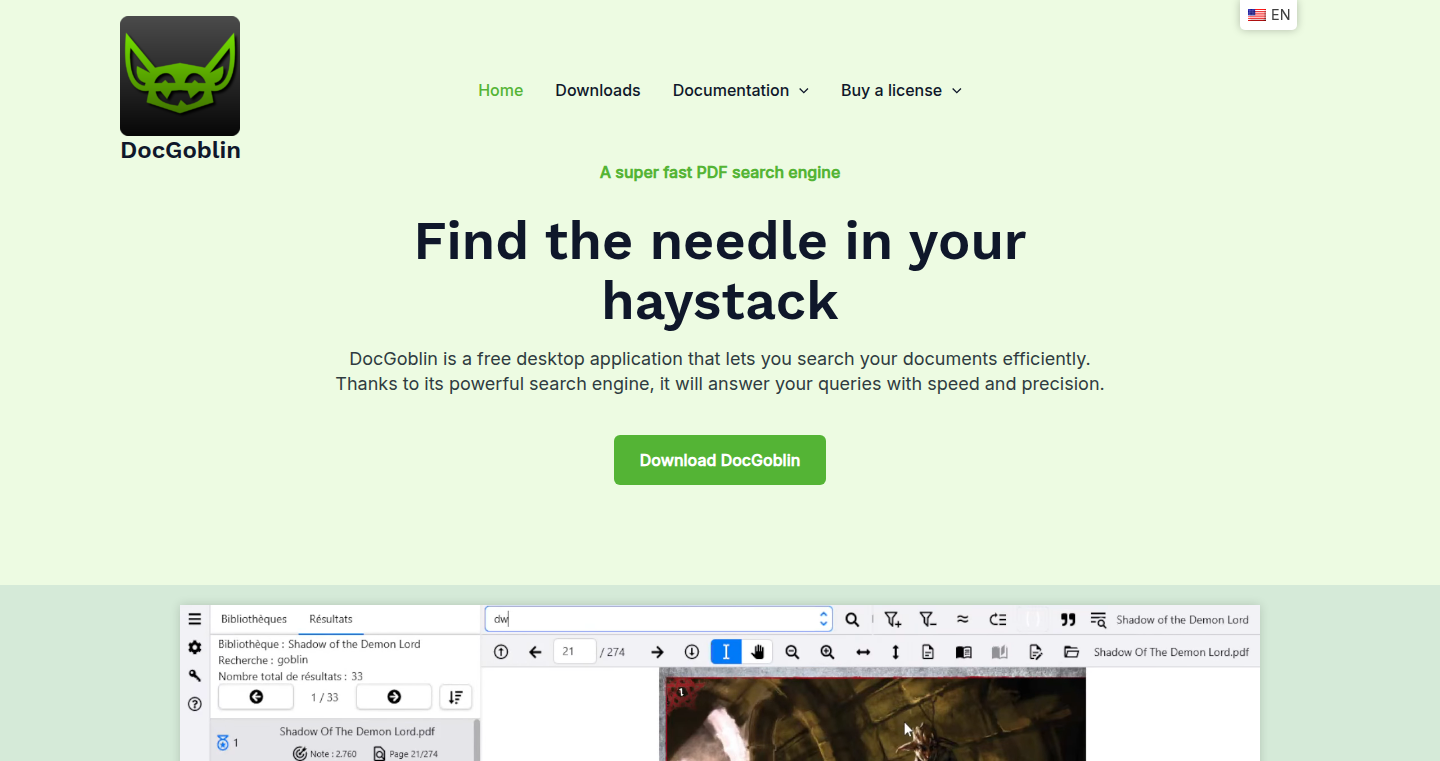
Author
JTrehan
Description
DocGoblin is a desktop search engine specifically designed to quickly search through large collections of PDF documents. It uses advanced indexing techniques to allow users to find specific terms, phrases, or sections within their entire PDF library in under a second. The core technology is based on JavaFX for the user interface, Lucene for indexing and search, and PDFium for PDF rendering. This project demonstrates how to build a fast and efficient search tool for managing large amounts of document data, addressing the common issue of slow and cumbersome PDF searches. So this is useful for anyone who works extensively with PDFs and needs to find information quickly.
Popularity
Points 1
Comments 0
What is this product?
DocGoblin is built on the principle of indexing and searching. It analyzes your PDF documents and creates an index, similar to how a search engine indexes the web. When you search, DocGoblin uses this index to find the relevant documents and highlight the search terms. Lucene, a powerful search library, is at the heart of this. The UI is built with JavaFX which makes it compatible across different operating systems and the PDF rendering is handled by PDFium to display search results clearly. So this lets you quickly find information across multiple PDFs.
How to use it?
Developers can use DocGoblin as inspiration for building their own document search tools. The project showcases how to integrate technologies like Lucene, JavaFX, and PDFium. You can learn how to package a JavaFX application for different operating systems using jpackage or jlink. You can adapt the indexing strategies or UI components of DocGoblin for your own projects. So, this provides practical examples and a framework to build desktop applications centered around document management.
Product Core Function
· Fast indexing of PDF documents: DocGoblin quickly processes and indexes large numbers of PDF files, allowing for efficient searches. This is useful for organizing and finding information quickly in large document repositories.
· Instant search results: The engine returns search results almost instantly, making it easy for users to locate specific information within their documents. This is useful for saving time when researching or reviewing documents.
· Support for complex queries: Users can search for specific terms, phrases, or sections, making it possible to find the precise information they need. This is useful for quickly extracting information from extensive technical documents.
· Cross-platform compatibility: DocGoblin works on Windows, macOS, and Linux, providing a consistent experience across various operating systems. This is useful for users who work across different environments and need a reliable document search tool.
Product Usage Case
· Legal professionals can use DocGoblin to quickly search through legal documents, contracts, and case files to find relevant information. This streamlines the process of legal research and document review, saving time and improving efficiency. So this is useful for quickly finding all mentions of a specific case or client.
· Researchers can use DocGoblin to search through scientific papers, reports, and datasets to find specific data and insights. This simplifies literature reviews and data analysis, allowing researchers to quickly locate the information they need. So this helps researchers quickly analyze large amounts of data.
· Technical writers can use DocGoblin to search through manuals, specifications, and technical documents to find specific information when writing and documenting software or hardware. This streamlines the process of document creation and knowledge management. So this is useful for quickly finding the right information to document technical details.
62
Raphael AI - Text-Driven Image Editing Engine
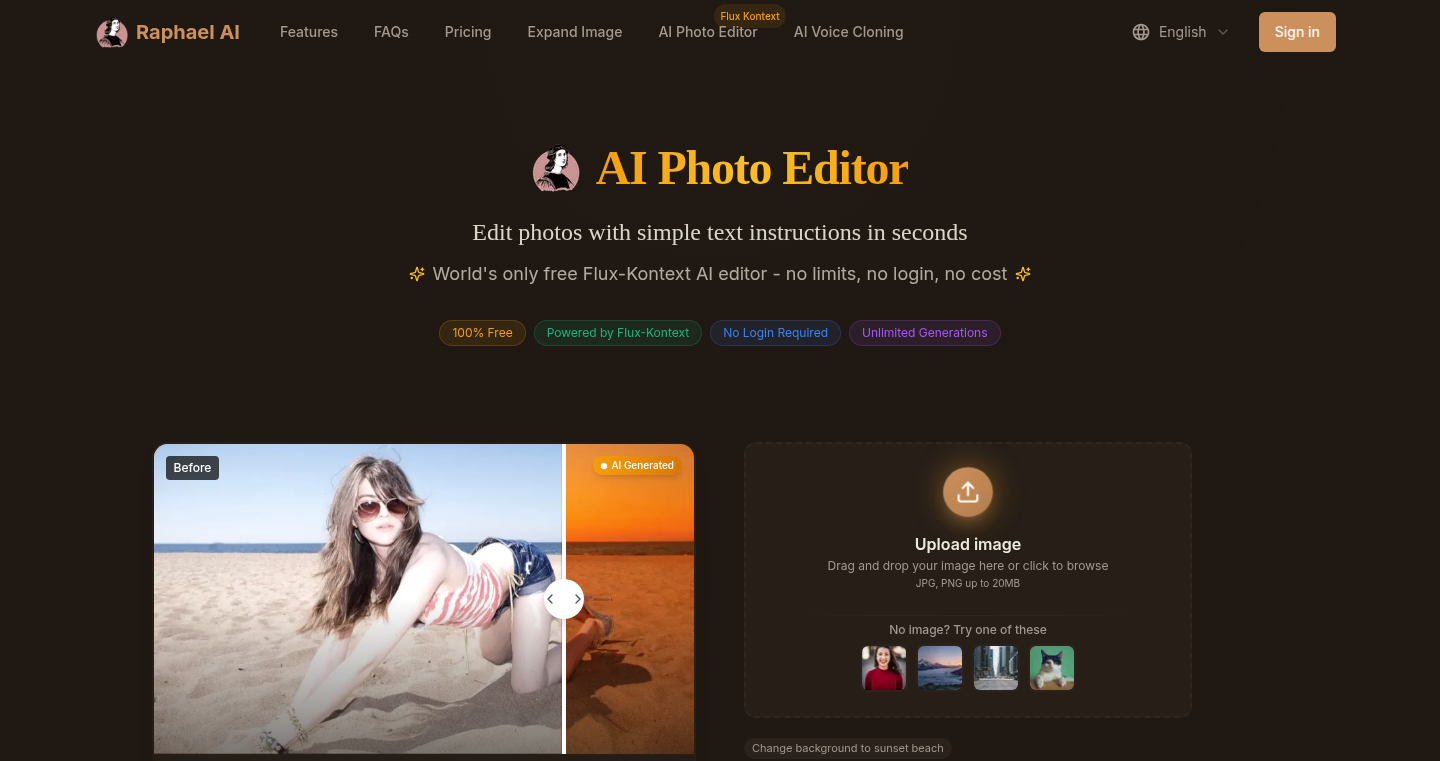
Author
blacktechnology
Description
Raphael AI is a web application that allows users to edit photos by simply describing the desired changes in plain English. It leverages the power of AI, specifically a diffusion model, to interpret textual instructions and apply them to an uploaded image. The innovation lies in its ease of use, allowing anyone to perform complex photo editing tasks without needing specialized skills or software. It tackles the problem of complex image editing workflows by simplifying them into a natural language interface.
Popularity
Points 1
Comments 0
What is this product?
Raphael AI uses a diffusion model, a type of AI that generates images or modifies existing ones based on text descriptions. You upload an image, type what you want to change (e.g., 'make the sky bluer', 'add a dog to the image'), and the AI analyzes your words and makes the changes. The core innovation is making image editing accessible through simple text, democratizing a traditionally complex process. So this is useful for anyone who wants to edit images without learning complicated software.
How to use it?
Developers can use Raphael AI by integrating its API (if available, which is currently not stated in the Show HN) into their own applications. Imagine a photo editing app where users can describe edits instead of using sliders and buttons. Or a content creation tool that allows for quick image adjustments directly within the workflow. The integration would involve sending the image and the text instruction to the API and receiving the edited image back. So this simplifies the image editing pipeline for developers, making it easier to build powerful image editing features into their apps.
Product Core Function
· Text-to-Image Editing: Allows users to alter images based on textual prompts. This is a significant step towards intuitive image manipulation.
· AI-Powered Image Manipulation: Uses AI to understand and execute the user's editing instructions. This streamlines the complex process of image editing.
· User-Friendly Interface: Provides a simple and accessible way to edit images without requiring expert skills. This means anyone can easily edit an image.
· Real-time Results: The edits are applied and visible quickly, enabling a responsive and iterative workflow. This speeds up the content creation process.
Product Usage Case
· Social Media Content Creation: A user wants to enhance a product photo for Instagram. They use Raphael AI to brighten the image and add a subtle shadow, improving its appeal. So, this saves time and enhances the quality of content creation.
· E-commerce Product Photography: An online seller uploads a product photo and uses Raphael AI to remove the background and add a reflective surface, making the product look more professional. This will directly improve the perceived quality of product photos.
· Graphic Design Prototyping: A designer quickly sketches a design and uses Raphael AI to explore different color schemes and visual effects without the need for tedious manual adjustments. This allows for quick iteration and faster design exploration.
· Accessibility: A visually impaired user can edit photos by describing the changes they want, using the text instructions, allowing them to use and edit images.
63
YouLikeHits - Instant Social Engagement Accelerator
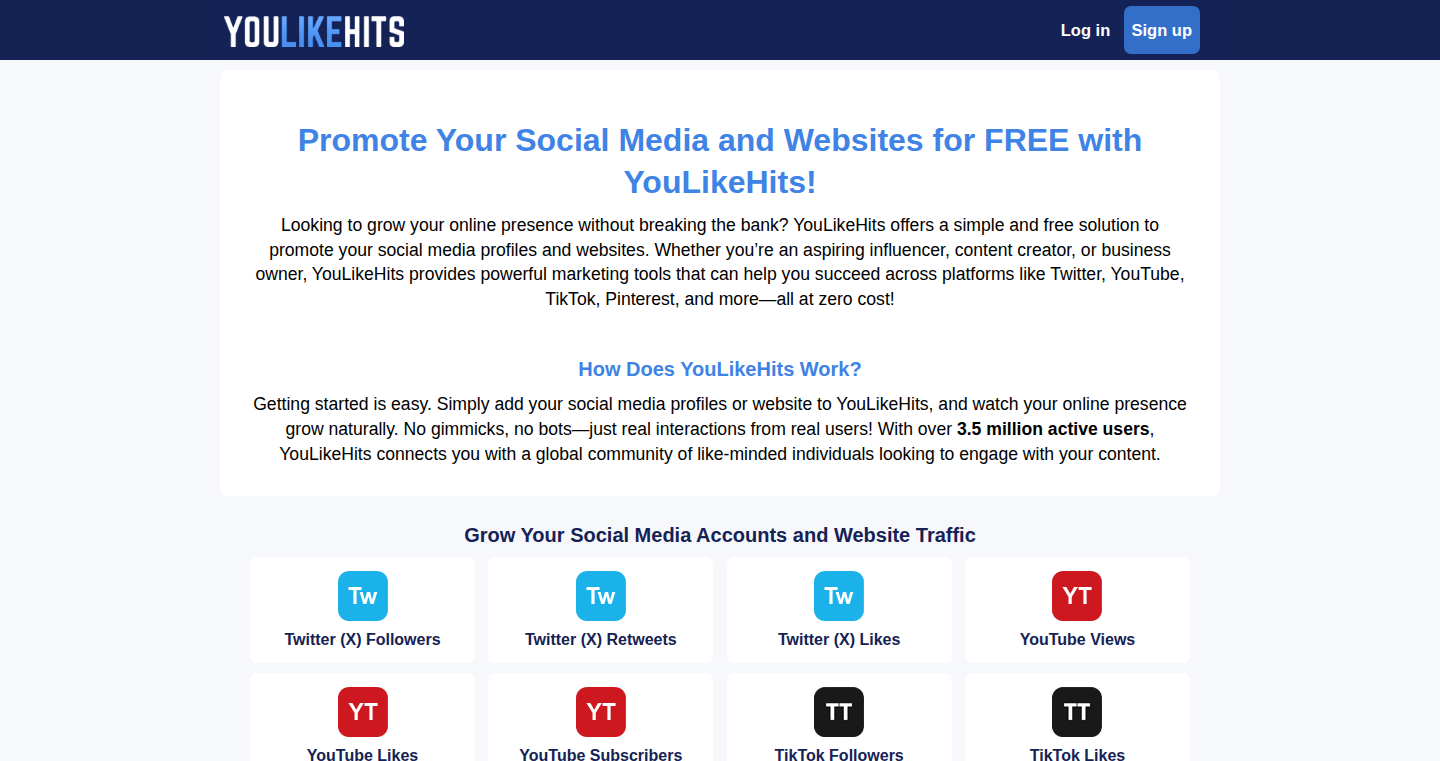
Author
scotwr
Description
YouLikeHits is a social media marketing tool aiming to deliver results almost instantly. It likely uses automated processes to generate engagement (likes, views, etc.) on social media platforms. This could involve automated bots, content sharing networks, or other techniques to quickly boost user metrics. The core technical challenge here is balancing the speed of delivery with avoiding detection by social media platforms' anti-spam systems.
Popularity
Points 1
Comments 0
What is this product?
YouLikeHits is a service that quickly increases your social media engagement (likes, views, etc.). Technically, it probably uses a combination of techniques. It might deploy bots that automatically like or view content, or it could leverage a network of users who agree to interact with each other's content. The innovation lies in the speed and efficiency of delivering these interactions. It tackles the problem of needing quick social proof to gain visibility, offering a shortcut to achieving initial traction on platforms.
How to use it?
You would likely input your social media profile or content link into the YouLikeHits platform. Then, you would select how much engagement you want (e.g., 100 likes, 500 views). The service then goes to work, and your engagement numbers should rise shortly after. For developers, this could be useful for quick tests of content, for developers or marketers seeking initial validation of their content. It offers a way to test the effectiveness of content without waiting for organic growth. It can be integrated into a larger marketing strategy to jumpstart social media campaigns.
Product Core Function
· Instant Engagement Delivery: Rapidly delivers likes, views, and other interactions, providing quick social proof. This is valuable because it offers immediate feedback on content and can boost initial visibility. So what is in for me? Get instant feedback to see if your content has traction or needs to be modified.
· Automated Interaction: Uses automated processes to generate engagement, potentially involving bots or content sharing networks. This allows for scalability and rapid growth. So what is in for me? You can reach more people for your content and your content may be popular faster.
· Profile/Content Link Input: Provides a simple interface for users to input their social media profile or content links and specify engagement targets. This enables users to quickly start campaigns. So what is in for me? Start your campaign easily.
· Metrics Boosting: Provides various engagement types and numbers to enhance content's performance. So what is in for me? Make your content or profile attractive faster.
Product Usage Case
· Testing New Content: A developer posts a new piece of content and uses YouLikeHits to quickly test its engagement levels. If engagement is good, the content is kept and promoted further; if not, the developer can adjust the content. So what is in for me? Rapidly test if your content is good and reduce the risk of failing.
· Marketing Campaign Launch: A marketer launches a new social media campaign and uses YouLikeHits to give the campaign an initial boost, creating momentum and encouraging organic engagement. So what is in for me? You can give your campaign more attention faster.
· Product Announcement: When a new product is announced, YouLikeHits can be used to increase the visibility of social media posts related to the product launch, increasing its initial impact. So what is in for me? Get your product to reach more people faster.
64
Quell: AI-Powered Automated User Acceptance Testing
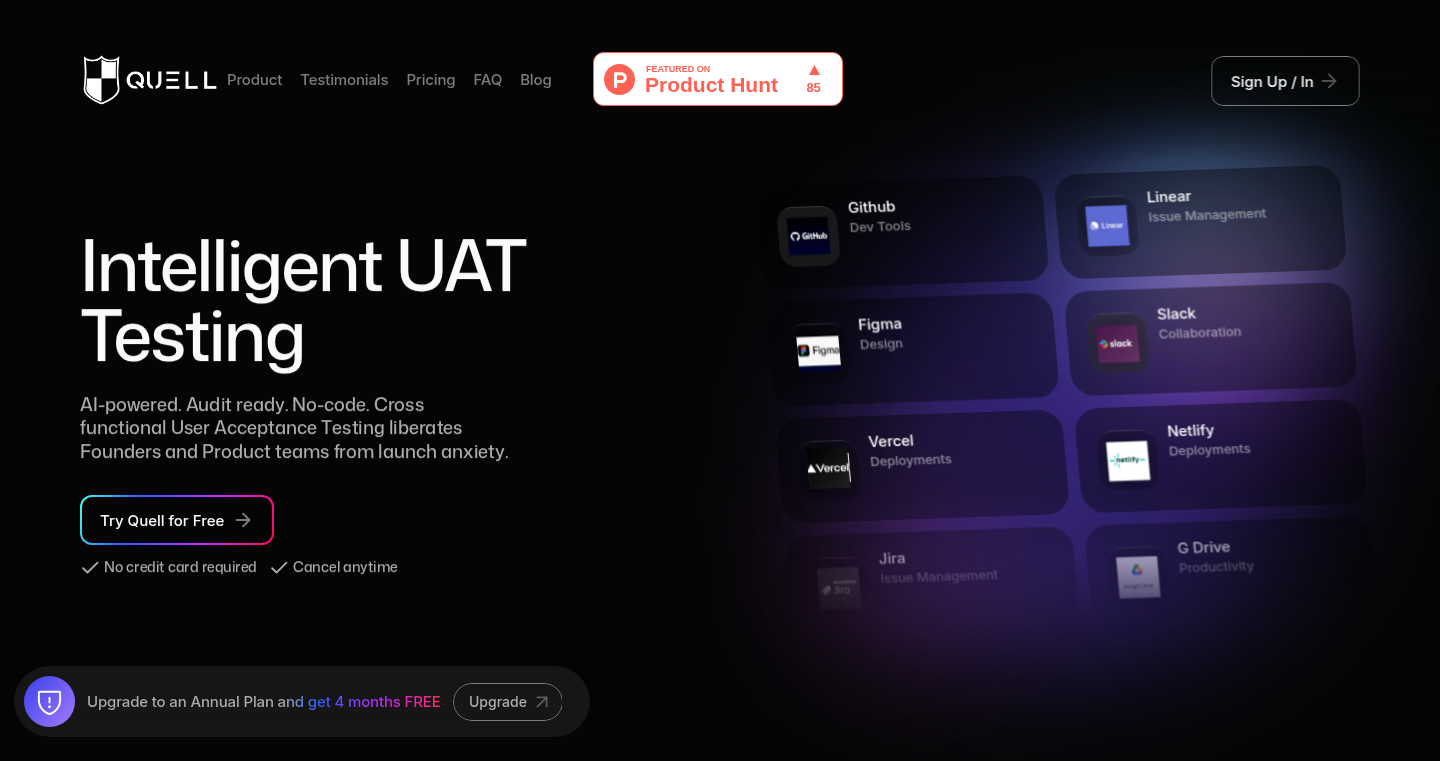
Author
buildinext
Description
Quell is a platform designed to revolutionize User Acceptance Testing (UAT), a crucial step in software development. It leverages Artificial Intelligence (AI) to automatically generate and execute UAT test cases. This addresses the common pain points of slow, expensive, and error-prone manual UAT processes, significantly reducing the time spent on testing while improving accuracy. So, this helps developers and businesses release software faster and with higher confidence.
Popularity
Points 1
Comments 0
What is this product?
Quell works by using AI to simulate the expertise of various specialists like compliance officers, UX designers, operations staff, and quality assurance engineers. It integrates with popular project management tools like Jira, Linear, and GitHub. The AI analyzes project requirements and automatically creates relevant test cases. Then, it executes these tests and provides detailed reports. This is innovative because it automates a traditionally manual process, freeing up developers to focus on writing code. So, it automates a tedious and often time-consuming task.
How to use it?
Developers can integrate Quell into their existing workflows by connecting it to project management platforms such as Jira or Linear. After setting up the integration, they can define the software under test, specify the testing requirements, and Quell will automatically generate and run the UAT test cases. The platform then generates detailed reports with results, allowing developers to quickly identify and fix any issues. So, you can quickly test and validate new features or software updates, ensuring everything works as expected before release.
Product Core Function
· Automated Test Case Generation: This is the core of Quell, using AI to create test cases tailored to the specific software requirements. This saves significant time and reduces the chances of human error. So, it generates the tests you need, saving you hours of manual work.
· Cross-Functional AI Experts: Simulating the expertise of different teams within a company (compliance, UX, etc.) ensures comprehensive testing. This makes sure that all angles are covered during testing. So, it helps you catch issues that might be missed by traditional testing methods.
· Seamless Integration: Integrates with popular project management tools (Jira, Linear, GitHub) for a streamlined workflow, meaning easy integration into existing development processes. So, it fits smoothly into your existing development process.
· Detailed Reporting: Provides comprehensive reports with test results, making it easier to identify and address any issues. These reports speed up the debugging process and improve software quality. So, you can quickly understand the test results and fix any problems.
· Time Reduction: The platform claims to cut down manual UAT process time by approximately 80%. This allows faster release cycles. So, it means you can release your software much faster than before.
Product Usage Case
· Fintech Software Development: For a fintech company, Quell could be used to automate the UAT process for new features like mobile payment integration or compliance updates. This ensures that the features are tested thoroughly before being rolled out to users, reducing the risk of financial errors or compliance violations. So, this helps to make sure your financial software runs smoothly and follows all the rules.
· E-commerce Platform: An e-commerce platform could use Quell to test new features such as a new checkout process or a revamped user interface. Quell can automatically test different scenarios (like handling coupons, payment gateways, and order processing), validating the functionality quickly. So, you can make sure your online store works great for customers.
· SaaS Application Testing: SaaS companies could use Quell to automatically test their new releases and updates. Quell's capabilities can also test for UX elements, security, and the interaction between a multitude of features. So, it speeds up the release of new product versions.
65
PromptCard: Turbocharge Your ChatGPT Prompts
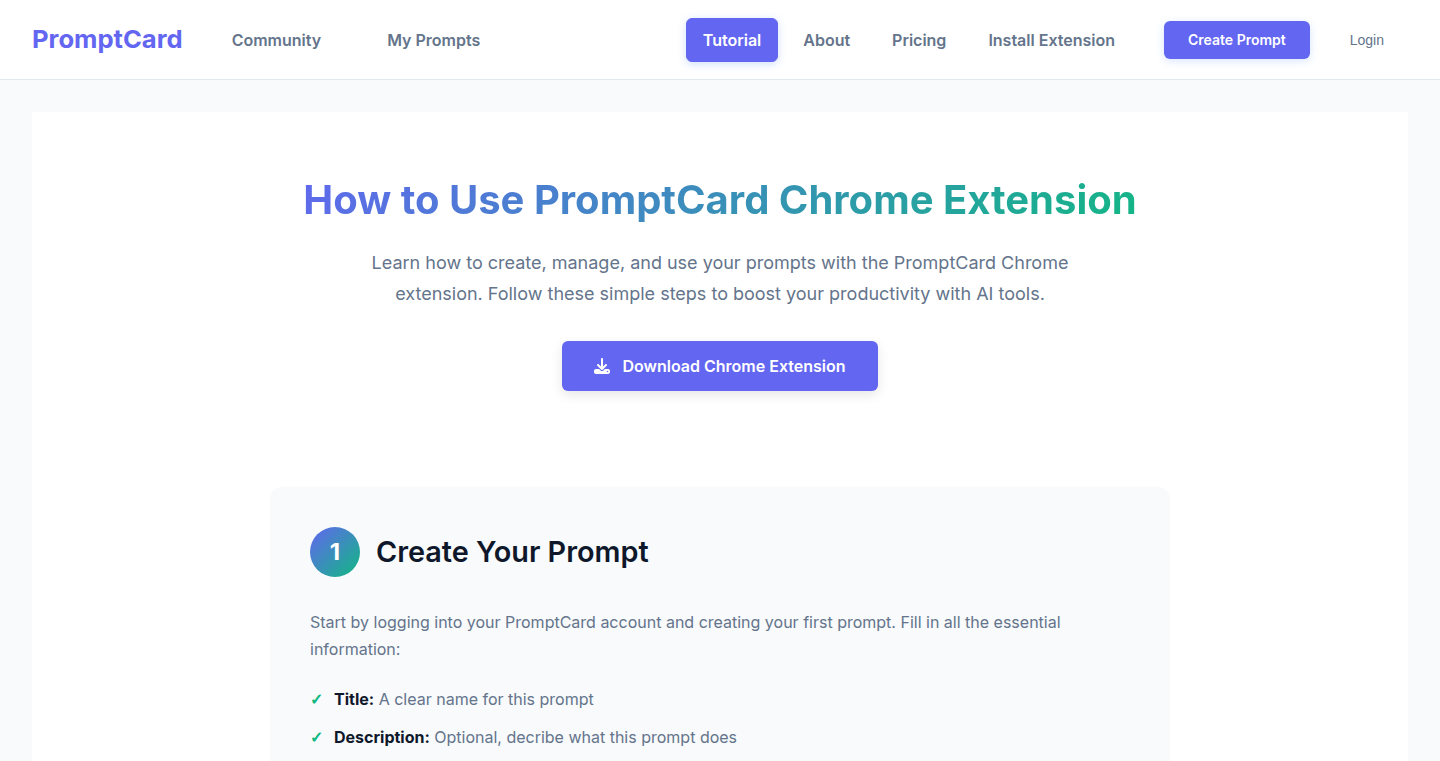
Author
JohnnyZhang483
Description
PromptCard is a Chrome extension designed to speed up and simplify your interactions with ChatGPT. It allows you to create, save, and quickly insert frequently used prompts using simple shortcuts. This innovative approach dramatically reduces repetitive typing and streamlines your workflow. It solves the problem of constantly retyping the same instructions by allowing users to create reusable prompt templates, improving efficiency and reducing the cognitive load associated with writing complex prompts. So this allows you to be more productive and spend less time on repetitive tasks.
Popularity
Points 1
Comments 0
What is this product?
PromptCard is a Chrome extension that works like a 'prompt library' for ChatGPT. It allows you to save frequently used prompts (like instructions or requests) and insert them into ChatGPT with a short shortcut, such as '#email_to_manager'. When you type the shortcut and send your message, PromptCard replaces the shortcut with the full prompt you saved. The core innovation lies in its simplicity and efficiency – it's like having pre-written templates at your fingertips. So this helps you avoid retyping and improve the speed of use.
How to use it?
To use PromptCard, install the Chrome extension and visit the PromptCard website to save your prompts. In ChatGPT, type a shortcut (e.g., '#email_to_manager') where you want the saved prompt to appear. When you hit send, PromptCard replaces the shortcut with the full prompt. You can also use the website to manage, share, and discover prompts. It's designed to integrate seamlessly into your existing workflow. For developers, it's a tool that can be easily adapted to other similar AI interfaces or integrated into custom applications that require user-defined inputs. So this allows you to organize and quickly access the prompts you need.
Product Core Function
· Prompt Saving: Allows users to save commonly used ChatGPT prompts, creating a personal library of reusable instructions. This saves time and reduces the need to retype the same information repeatedly. So this lets you stop typing the same things over and over.
· Shortcut Insertion: Enables the use of short, easy-to-remember shortcuts (like '#email_to_manager') to insert saved prompts into ChatGPT. This drastically reduces typing and improves efficiency. So this gives you a quick way to get your frequently used prompts into ChatGPT.
· Prompt Management: Provides a website interface for managing, editing, and organizing saved prompts. Users can categorize prompts and easily update them as needed. So this helps you organize all your prompts in a helpful place.
· Prompt Sharing: Offers the ability to share prompts with others. This fosters a community where users can discover and learn from each other's prompts, accelerating their learning and usage of ChatGPT. So this enables you to learn from and collaborate with others.
Product Usage Case
· Email Generation: A user needs to frequently draft emails to their boss. They can save common email templates (e.g., requests for time off, status updates) under shortcuts like '#pto_request'. By typing '#pto_request' in ChatGPT, the full email template is automatically inserted, saving time and ensuring consistent messaging. So this lets you write emails faster.
· Code Snippet Insertion: A developer regularly asks ChatGPT to provide code snippets. They save common code snippets, like specific functions or API calls, under shortcuts. When they type the shortcut in ChatGPT, the relevant code is inserted, speeding up the coding process. So this helps programmers access useful code snippets instantly.
· Content Repurposing: A content creator needs to transform an article into different formats (e.g., social media posts, summaries). They save prompts that instruct ChatGPT on these tasks. When they type the appropriate shortcut, ChatGPT processes the article as requested, saving time and ensuring consistency across different content versions. So this gives content creators different ways to use ChatGPT effectively.
· Research Assistance: A researcher needs to ask the same types of questions to ChatGPT to find information. They save the common search queries in their PromptCard to reuse later, such as finding the definition of a technical term or gathering data related to a research topic. So this allows researchers to quickly insert queries and save time searching for information.
66
SaveContract: CLI for Verifying Smart Contract Source Code
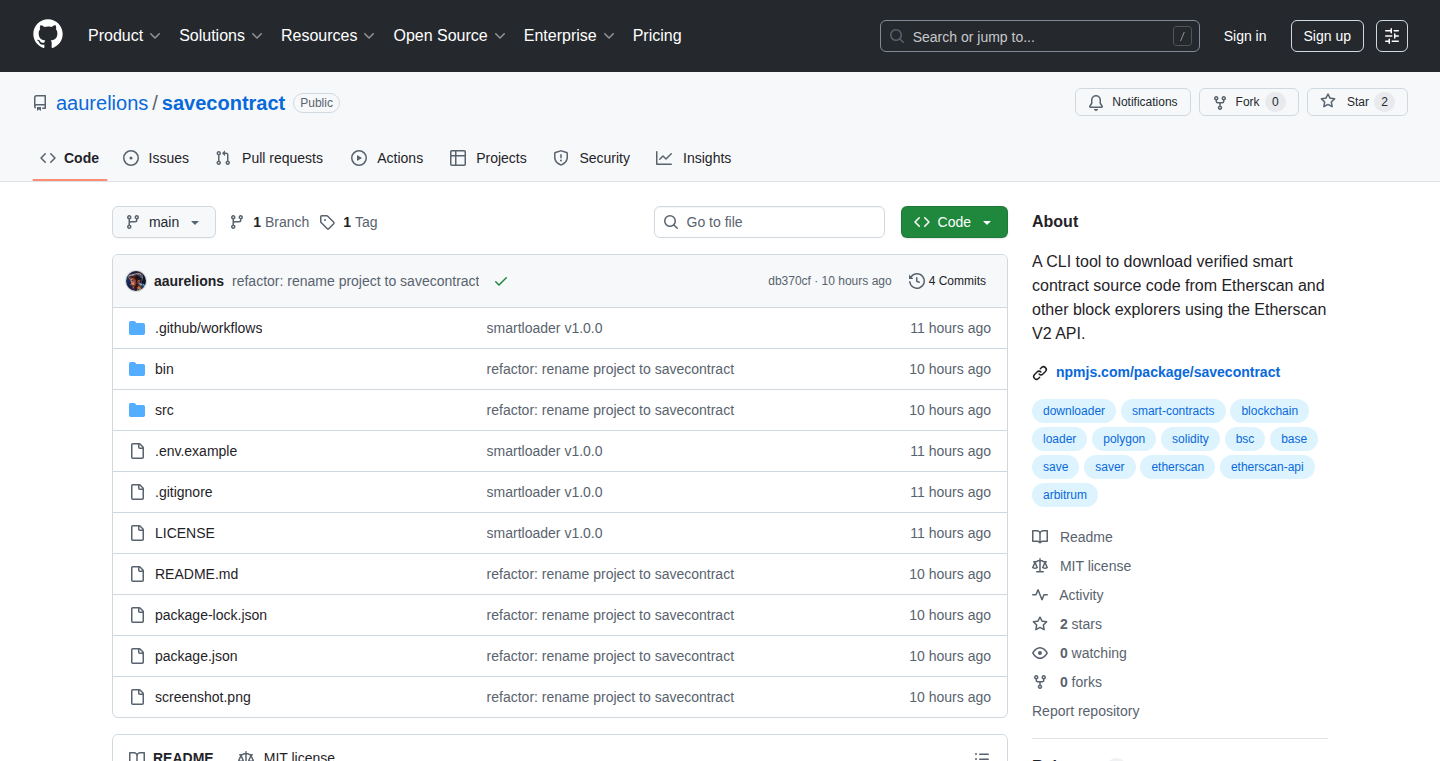
Author
aaurelions
Description
SaveContract is a command-line tool that helps developers download the verified source code of smart contracts directly from blockchain explorers like Etherscan. It uses the official V2 API, making the process more reliable. This solves the common problem of easily accessing and auditing the code behind deployed smart contracts, which is crucial for security and understanding how they work. It's a simple yet powerful tool that leverages APIs to simplify a key part of blockchain development.
Popularity
Points 1
Comments 0
What is this product?
SaveContract is like a digital detective for smart contracts. It automatically fetches and downloads the source code of a smart contract that's been verified on blockchain explorers (like Etherscan). Instead of manually browsing websites and copy-pasting code, you just use a simple command. This uses the official Etherscan API, ensuring the code you get is trustworthy. So you can easily see the actual code that runs on the blockchain. This is an innovation because it automates a formerly manual process, making code auditing and analysis much faster.
How to use it?
Developers use SaveContract through the command line. You provide the contract's address, and the tool downloads the verified source code. This source code is then ready for review, security audits, or integration into other development workflows. You might use it in a project where you are integrating with a smart contract to understand how it behaves. You would enter a command like 'savecontract [contract address]', then view the downloaded code. This is very easy to integrate into a larger development project.
Product Core Function
· Download Verified Source Code: The core function is to download the source code that has been checked by Etherscan and other explorers. This saves the developer a ton of manual labor and prevents accidental errors in the code.
· Address Input: Allows a developer to input the address of the smart contract as a parameter. This is a simplified way to get the source code.
· API Utilization: Utilizes the official Etherscan API. This guarantees that the source code is a reliable one and doesn't introduce any security risk.
· Command-line Interface: Delivers a simple command-line tool. This tool is easy to use and can be integrated into any development workflow.
· Batch Processing: SaveContract likely supports downloading multiple source codes at once, reducing the time needed to analyze many contracts.
Product Usage Case
· Security Auditing: Security auditors can quickly access verified source code to review and identify vulnerabilities in smart contracts. This tool would give them a quick and easy method to access the source code, saving time.
· DApp Integration: Developers building decentralized applications (dApps) can easily examine the code of the smart contracts they integrate with, ensuring compatibility and understanding their functionality. It can automatically fetch the code without the developers having to do it manually.
· Educational Purposes: Blockchain students and enthusiasts can use SaveContract to learn about different smart contract implementations by examining verified source code. This provides easy access to real world contract codes for training purposes.
· Contract Analysis: A developer might want to examine a particular smart contract on the network, quickly retrieve the code, and examine the source for novel techniques or areas to explore.
67
SSGOI: Smooth Screen Glide Over Interface
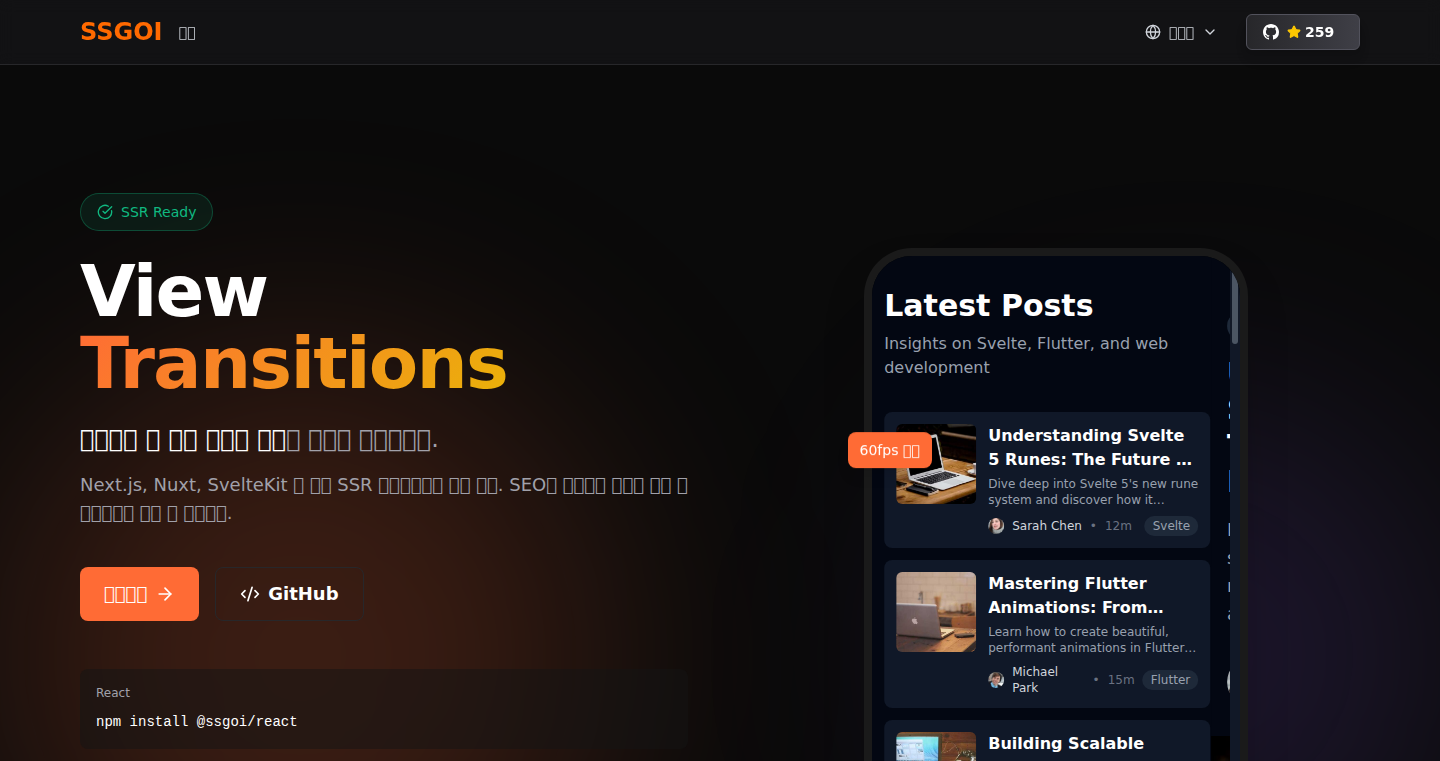
Author
rhdclrl
Description
SSGOI is a JavaScript library designed to bring smooth, native-app-like transitions to web applications. It solves the problem of clunky page loads by animating transitions between different pages, making web navigation feel more polished. The core innovation lies in its cross-browser compatibility, working even without the latest browser features, and its seamless integration with server-side rendering frameworks. This library avoids the common pitfalls of creating animations, such as layout shifts and broken hydration, while offering a drop-in integration process that requires minimal code changes. So, it makes your website navigation feel modern and responsive like a native app.
Popularity
Points 1
Comments 0
What is this product?
SSGOI is a JavaScript library that provides smooth screen transitions for web applications, just like you see in native mobile apps. It achieves this through clever use of CSS transforms and efficient memory management. The core technology is built to be compatible with all browsers, avoiding reliance on experimental or cutting-edge browser features that might cause compatibility issues. Its design ensures it integrates easily with existing web applications, including those using server-side rendering frameworks like Next.js and Nuxt, without requiring extensive code changes. So, you get a smoother user experience without a lot of development effort.
How to use it?
Developers can easily integrate SSGOI into their existing projects. The library is framework-agnostic, meaning it works with React, Vue, Svelte, Angular, and even vanilla JavaScript projects. You simply add the library to your project and it handles the animation. It requires minimal refactoring of your application’s routing or structure. You can set the transition duration and easing to customize the animations to fit your needs. So, you can enhance your website's feel with minimal effort.
Product Core Function
· Universal Browser Support: This ensures that the animations will work consistently across all modern browsers, eliminating the need to worry about compatibility issues. So, it allows developers to target a broader audience without compromise.
· SSR Compatibility: SSGOI works seamlessly with server-side rendering frameworks like Next.js and Nuxt. This ensures that the animations don't break the initial page load or cause layout shifts. So, your website's SEO and initial loading performance remain unaffected.
· Drop-in Integration: The library is designed to be easily integrated into existing projects with little code changes. This significantly reduces development time and the complexity of adding smooth animations. So, you can quickly enhance your website’s user experience without a complete overhaul of your codebase.
· Hardware-accelerated CSS Transforms: SSGOI utilizes CSS transforms to achieve smooth animations while leveraging the browser's hardware acceleration capabilities. This ensures optimal performance and reduces the impact on the browser’s resources. So, it enhances the user experience without slowing down your website.
· Framework Agnostic Approach: SSGOI is built to work with React, Vue, Svelte, Angular, and vanilla JavaScript. The core engine handles the heavy lifting while framework-specific adapters provide the integration layer. So, it suits developers working with different JavaScript frameworks.
· Configurable Transition Duration and Easing: Developers can customize the animation's duration and easing (how the animation accelerates and decelerates), allowing for a personalized user experience. So, it gives you control over the look and feel of the transitions, matching your website's brand.
Product Usage Case
· E-commerce Websites: Implementing smooth transitions between product pages, the shopping cart, and checkout. Users will experience a seamless navigation, improving their shopping experience and potentially increasing sales. So, a better user experience can increase sales.
· Blog and Content-heavy Websites: Navigating through different blog posts, articles, and categories with animations that enhance readability and engagement. Users will experience a more enjoyable way to browse through content. So, a better experience may lead to higher user retention.
· Web Applications with Multiple Views: Seamlessly moving between different sections of an application, such as dashboards, settings pages, and data visualization tools. The smooth transitions improve the overall user experience and make the application feel more responsive. So, it can lead to increased user engagement and satisfaction.
· Portfolio Websites: Showcasing projects and work samples with engaging animations that capture visitors' attention. This creates a more dynamic and visually appealing experience. So, a better impression is a good first step for acquiring customers.
· Single-Page Applications (SPAs): Enhancing the user experience in SPAs by animating transitions between different components and routes. SSGOI can improve the perception of speed and responsiveness of the application. So, improving the overall feel of the website.
68
Edge-Aware AI Cut
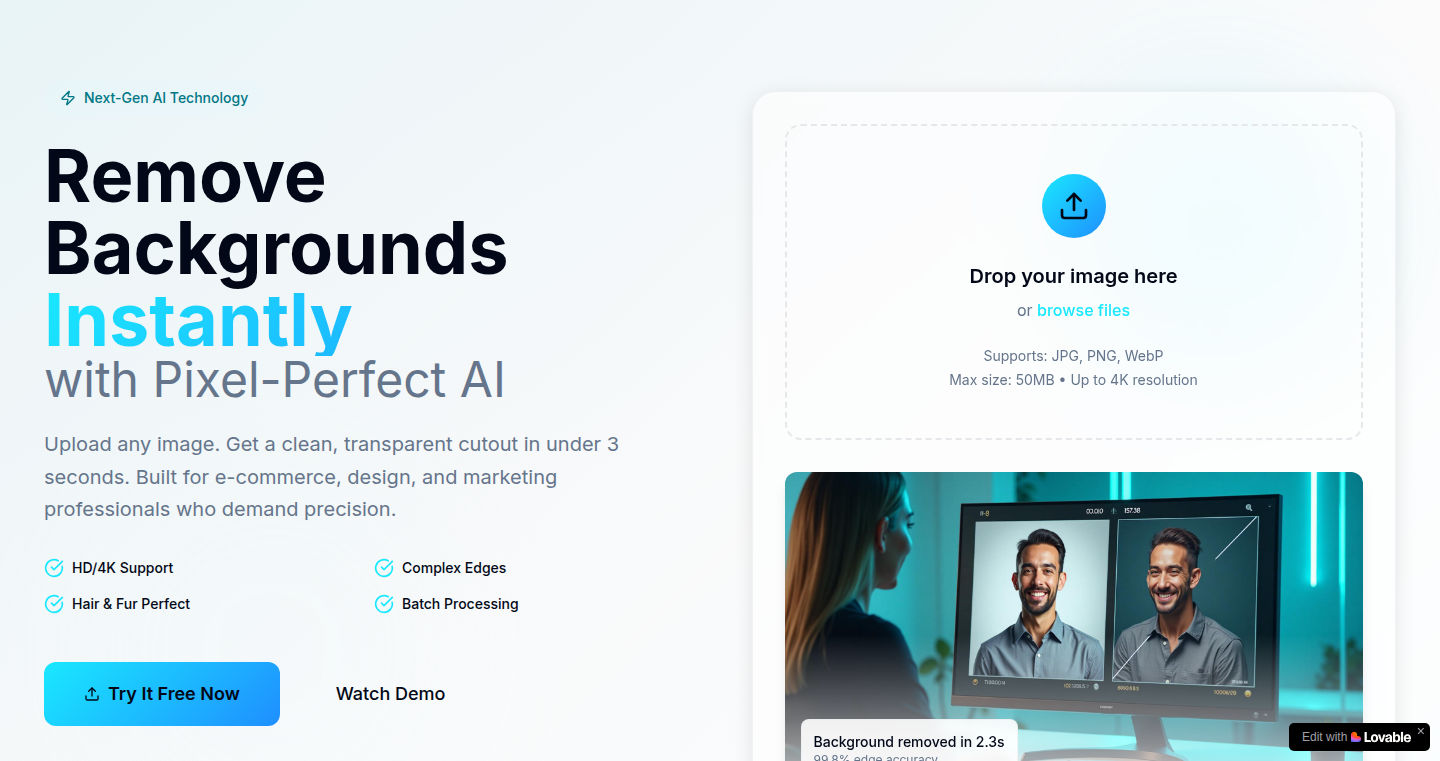
Author
abhayaanil
Description
This project is a web-based background remover that uses AI to accurately cut out the subject of an image, especially around the edges. It addresses the common problems of existing tools: slow performance, inaccurate edge detection, and intrusive watermarks or login requirements. The core innovation lies in its edge-aware processing, ensuring clean and precise cutouts. This tool is designed to be fast, simple, and focused on delivering high-quality results without any extra frills. So this means you get a reliable and efficient way to remove backgrounds from your images, saving you time and effort.
Popularity
Points 1
Comments 0
What is this product?
It’s an image background remover built with AI. The key technology is its ability to detect and accurately trace the edges of objects in an image. It does this without the need for complex settings or user accounts. You simply upload an image, and the AI handles the rest, removing the background with a focus on detail. So this tool gives you a quick and easy way to isolate objects from their backgrounds, making them suitable for various applications.
How to use it?
Developers can use this tool by either directly uploading images through the web interface, or potentially by integrating it into their own applications using an API (if one is provided). The primary use case is for graphic designers, content creators, and anyone who needs to quickly remove backgrounds from images for various projects. You upload an image, download the result - simple as that! So if you're a designer working on a website, or a content creator making images for social media, you can easily create professional-looking graphics without any fuss.
Product Core Function
· Accurate Edge Detection: This is the most important feature. It uses AI to precisely trace the edges of the subject, which is crucial for creating clean cutouts. This feature is particularly valuable for images with complex details or subjects with blurred edges. So you get higher-quality results compared to tools that struggle with edge detection.
· Fast Processing: The tool is designed to be fast. Speed is critical for user experience, allowing users to quickly process images without long waiting times. So you can get results faster, allowing you to be more efficient.
· No Watermarks or Sign-ups: The tool provides results without adding any watermarks or requiring users to create accounts. This makes it easy to use without any restrictions. This ensures your images are always clean and ready to use.
· Simple User Interface: The tool offers a clean and intuitive interface, so that the user experience is straightforward and easy to learn. This allows users to quickly get started without the need for extensive tutorials or complex settings. So it's easy to use, even if you're not a technical expert.
Product Usage Case
· E-commerce Product Images: An online store owner can use the tool to quickly remove backgrounds from product images, creating a clean and consistent look for their website. This improves the professionalism of the online store and increases customer appeal. So you can create eye-catching product images without any special image editing skills.
· Social Media Content Creation: A social media manager can use the tool to create engaging posts by isolating subjects from images and using them in graphics, illustrations, or memes. This makes the content more dynamic and attention-grabbing. So you can easily create professional-looking images for your social media campaigns.
· Graphic Design: A graphic designer can use the tool as a quick background removal tool. This allows them to focus more on the design process without the need to spend time on background removal tasks. So you save time and create better designs by focusing on the important tasks.