Show HN Today: Discover the Latest Innovative Projects from the Developer Community
 ShowHN Today
ShowHN TodayShow HN Today: Top Developer Projects Showcase for 2025-07-24
SagaSu777 2025-07-25
Explore the hottest developer projects on Show HN for 2025-07-24. Dive into innovative tech, AI applications, and exciting new inventions!
Summary of Today’s Content
Trend Insights
The Show HN submissions highlight a strong trend towards AI-driven solutions, with a focus on practical applications in business, productivity, and developer workflows. Projects like Watchman demonstrate the power of AI in lead generation, while tools like ReplyFast and Grammit provide AI-enhanced productivity aids. Open-source projects and self-hosted solutions are also prevalent, showcasing a community spirit of innovation and control. Developers and entrepreneurs should consider the potential of integrating AI into existing tools or services to improve efficiency, user experience, and generate new value. Explore the potential of leveraging local AI models, browser extensions and open-source tools to create innovative solutions that empower users with AI capabilities while maintaining privacy and control. Embrace the hacker spirit: build, experiment, and iterate on these ideas to find new opportunities.
Today's Hottest Product
Name
Watchman – Capturing Invisible B2B Buyers with AI (Built with 4 PhDs)
Highlight
This project utilizes AI to identify and qualify anonymous website visitors, transforming them into qualified leads for B2B companies. The core innovation lies in its advanced inference engine, developed by a team of PhDs, which moves beyond simple data collection to provide deeper insights and predictions. The technology helps businesses identify hidden buyers and integrate with tools like HubSpot and Salesforce. Developers can learn from the application of statistical inference and predictive engines, showcasing how to leverage AI for lead generation and sales intelligence.
Popular Category
AI Tools
Web Tools
Developer Tools
Popular Keyword
AI
Open Source
Chrome Extension
Technology Trends
AI-powered Tools for Business and Productivity
Open Source and Self-Hosted Solutions
AI-Enhanced Code Editing and Automation
Project Category Distribution
AI Tools (40%)
Web Tools (30%)
Developer Tools (20%)
Other (10%)
Today's Hot Product List
| Ranking | Product Name | Likes | Comments |
|---|---|---|---|
| 1 | Nia - Enhanced MCP Server for Coding Agents | 67 | 52 |
| 2 | Tachi Code: Browser-Integrated Code Editor | 39 | 6 |
| 3 | Watchman: AI-Powered B2B Buyer Identification | 16 | 20 |
| 4 | Agent-API Benchmark: Evaluating LLMs for API Integration | 17 | 12 |
| 5 | FishSim: A Real-Time Collaborative Fish Simulation | 18 | 9 |
| 6 | LocalAImail: Your Personalized AI-Powered Email Butler | 13 | 5 |
| 7 | Slice and Dice: Prompt Analytics for AI Applications | 11 | 2 |
| 8 | ToolsVerse: A Curated AI Tool Hub | 10 | 2 |
| 9 | BodyCount: A Private, Data-Driven History Dashboard | 3 | 8 |
| 10 | Dawarich: Your Self-Hosted Location Timeline | 10 | 0 |
1
Nia - Enhanced MCP Server for Coding Agents
Author
jellyotsiro
Description
Nia is a server designed to provide coding agents (like AI-powered coding assistants) with richer documentation and code repositories. It acts as a central hub, going beyond basic access by intelligently indexing and serving information, enabling agents to better understand and work with codebases. The innovation lies in improving the efficiency and accuracy of AI-driven code generation and analysis.
Popularity
Points 67
Comments 52
What is this product?
Nia is essentially a smart information provider for AI coding tools. It doesn't just provide access to code; it pre-processes and organizes documentation and code repositories so that coding agents can more effectively find relevant information. Think of it as a super-powered search engine and librarian for code, designed specifically for the needs of AI assistants. Its core innovation is how it structures and delivers information, making it easier for AI to understand and utilize the data.
How to use it?
Developers can use Nia by integrating it with their existing AI coding agents or tools. This involves pointing the agent to the Nia server, which then serves as the primary source of documentation and code. You might use it in your CI/CD pipeline to allow the AI to understand your latest code commits, or to aid in a project where you have complex documentation and need to quickly generate code. So, it serves as a backend component for more intelligent and accurate AI code generation and understanding.
Product Core Function
· Enhanced Documentation Indexing: Nia intelligently indexes documentation, making it easier for coding agents to find relevant information. This includes parsing and analyzing different documentation formats, allowing for quicker and more accurate information retrieval. So this helps to save time and improve the accuracy of AI-generated code.
· Code Repository Integration: The server directly integrates with code repositories. This capability provides the AI agent with a complete view of the codebase, enabling it to understand the context and dependencies of the code. This means AI can generate more accurate and contextually relevant code snippets.
· Intelligent Information Serving: Nia provides smart data delivery to coding agents. It anticipates what information an AI might need, optimizing the way it is delivered to speed up AI's code generation. So it offers a more efficient and faster AI coding workflow.
· Context-Aware Code Analysis: Nia enables AI agents to analyze code with enhanced context. By providing information in a structured and easily understandable format, the AI agent can better grasp the relationships between code, documentation, and other related resources. So, you get better code suggestions and more useful features.
Product Usage Case
· Automated Code Review: A developer uses Nia to feed documentation and code to an AI agent, which performs automated code reviews. The AI, utilizing Nia's enhanced information access, can accurately flag issues and make suggestions for improvement. So, it automates a tedious task and helps identify bugs early.
· Code Generation for Legacy Systems: A development team leverages Nia to assist in modernizing an older codebase, where documentation might be incomplete. Nia helps to extract relevant information, allowing an AI to generate code in the modern system. So, it allows you to maintain older applications.
· Rapid Prototyping: A developer uses Nia to speed up the prototyping phase. By integrating with an AI assistant, they can ask the AI to generate initial code structures, and the AI uses the documentation and codebase served by Nia to generate code quickly. So, it helps you reduce the time it takes to develop basic code structures.
· AI-Driven Debugging: A developer uses Nia to enhance the debugging process. The AI, informed by Nia's detailed documentation, can pinpoint and understand the root causes of errors more efficiently. So, it boosts the efficiency of debugging.
2
Tachi Code: Browser-Integrated Code Editor
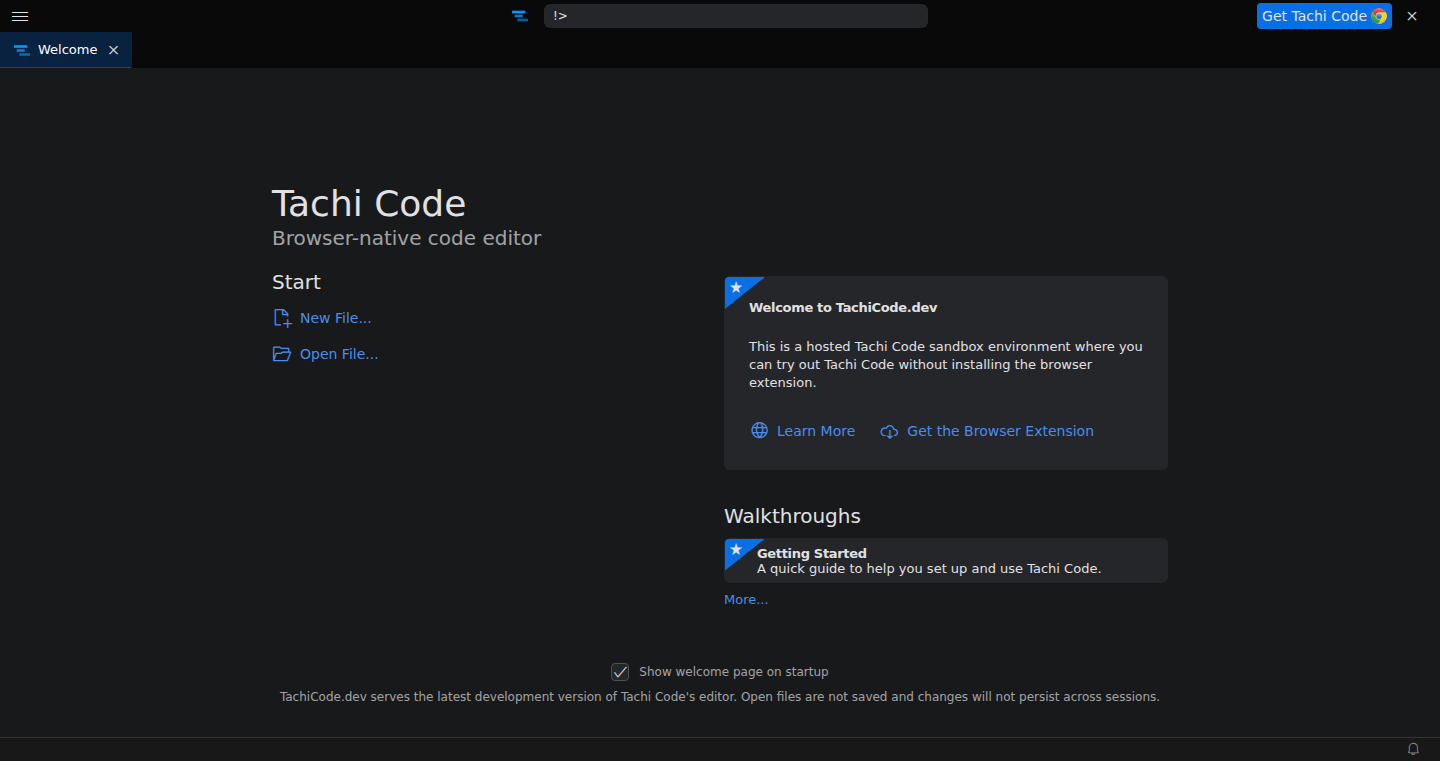
Author
quintu5
Description
Tachi Code is a browser extension that transforms how you view and interact with code directly within your browser. It's a code editor built on the Monaco Editor (used by VS Code) and injected into web pages to automatically highlight code, format JSON, and enable editing snippets, all without leaving your browser. It solves the common problem of needing to constantly switch between your browser and a separate code editor for quick tasks like viewing source code, debugging API responses, or editing small code snippets. The innovation lies in its seamless integration, offline functionality, and the ability to enhance your browsing experience with code-aware features.
Popularity
Points 39
Comments 6
What is this product?
Tachi Code is a browser extension that provides a fully-featured code editor inside your browser. It uses the same technology as VS Code (Monaco Editor) to provide syntax highlighting, code folding, and search capabilities. It automatically detects and enhances code displayed on web pages (like viewing source code or JSON responses). Think of it like having a mini-VS Code built into your browser, which simplifies tasks like quickly examining code snippets or formatting API responses.
So, this is useful for quickly viewing and interacting with code, especially when you don't want to open a full-fledged code editor.
How to use it?
Install the browser extension. When you browse a web page containing code or formatted text (like JSON), Tachi Code will automatically detect it and inject its editor, highlighting and formatting the code. You can also right-click on text, and use context menu options to view the source code of a webpage or edit snippets. For example, you can use it while reviewing an API response directly from the browser, inspect HTML source code easily, and modify or experiment with code snippets on the fly. You can also use the online sandbox at TachiCode.dev to experience the editor, using the latest commit.
Product Core Function
· Automatic Code Detection and Highlighting: Tachi Code automatically detects and highlights code on web pages. This saves you the manual effort of formatting code or JSON. So, it makes code easier to read, understand, and debug.
· Inline Code Editing: You can edit code directly within the browser. This means you can quickly make changes to code snippets or experiment with different versions without switching to a separate editor. So, it boosts your productivity and speeds up the development workflow.
· Syntax Highlighting for Various Languages: Tachi Code supports syntax highlighting for a wide range of programming languages and file formats. This makes it easy to view and understand code in any language, helping you quickly analyze different codebases. So, it improves code readability and comprehension.
· Context Menu Integration: Right-click context menu options allow for actions like viewing a page's source in Tachi Code or editing snippets. So, it adds convenience and quick access to common editing tasks, directly from the browser context.
· Offline Functionality: The browser extension works offline, with minimal external requests, ensuring privacy. This allows you to work with code and view files even without an active internet connection. So, it keeps you productive, even when your internet access is limited.
Product Usage Case
· Debugging API Responses: When examining API responses in JSON format within your browser's developer tools, Tachi Code automatically formats and highlights the JSON, making it easy to read and understand the data structure. So, it speeds up debugging and data analysis.
· Inspecting HTML Source Code: When you right-click and select "View Page Source" on a website, Tachi Code provides a syntax-highlighted view of the HTML source code. So, it enhances code readability and helps quickly understand a website's structure.
· Editing Snippets on the Fly: You can use Tachi Code to edit code snippets copied from the web or generated by a tool. This lets you experiment and test code without needing to open a separate editor. So, it improves the development process and accelerates testing.
3
Watchman: AI-Powered B2B Buyer Identification
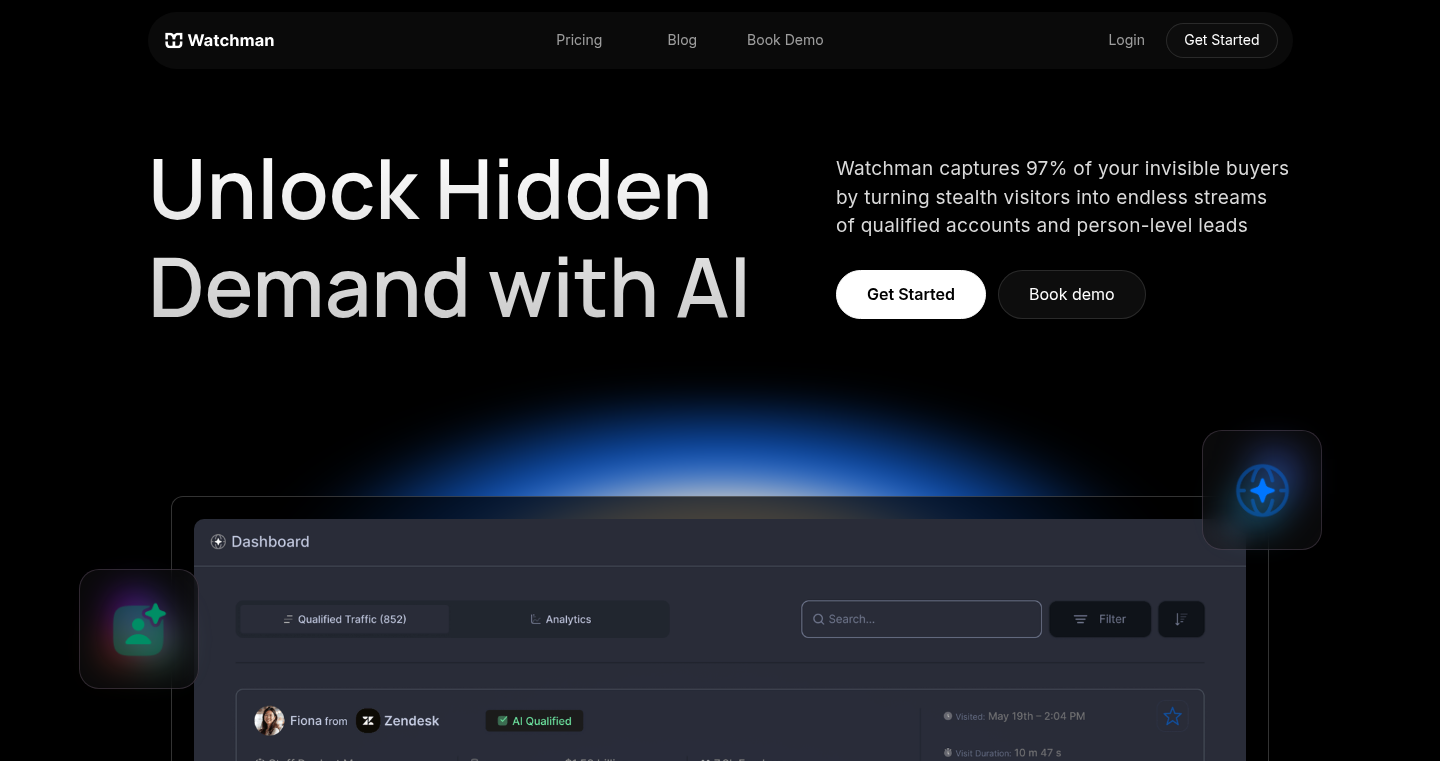
Author
raywatcher
Description
Watchman is an AI-driven solution designed to uncover hidden buyers on B2B websites by analyzing anonymous website visitors. It automates the process of identifying, researching, and qualifying these visitors, providing valuable insights for sales and marketing teams. The core innovation lies in its advanced inference engine, built by a team with PhDs in statistical inference, moving beyond basic LLM integrations to offer a sharper lens for predictive analysis of website traffic. So this helps you find potential customers you didn't even know were interested.
Popularity
Points 16
Comments 20
What is this product?
Watchman identifies anonymous website visitors and transforms them into qualified leads. It employs a sophisticated inference engine, using statistical methods and machine learning, to analyze visitor behavior and infer information about the companies and individuals browsing the site. It goes beyond simple data collection, offering a predictive layer to determine which visitors are most likely to become customers. So, it’s like having a smart assistant that tells you who's looking at your website and is potentially a good lead.
How to use it?
Developers and marketers can integrate Watchman into their existing tools with a single line of code. Once integrated, the platform automatically identifies and enriches anonymous website visitors, syncing this information with tools like HubSpot and Salesforce. Real-time notifications are sent via Slack and email, allowing teams to quickly engage with potential leads. So you can easily add this intelligence to your current marketing setup.
Product Core Function
· Anonymous Visitor Identification: This feature uses complex algorithms to identify companies and individuals visiting a website without requiring explicit identification. It leverages various data points like IP addresses, browsing patterns, and other publicly available information. This allows businesses to understand who is interacting with their website, even if they haven't filled out a form. So this is useful for understanding your website traffic beyond just the people who fill out forms.
· Lead Qualification: Watchman's AI engine analyzes visitor data to assess the quality of potential leads, prioritizing those that are most likely to convert into customers. This helps sales teams focus their efforts on the most promising prospects, improving efficiency and conversion rates. So this helps your sales team focus on the best potential customers, saving time and resources.
· Data Enrichment: The platform enriches the identified leads with additional information, such as company details, contact information, and relevant insights. This allows sales and marketing teams to better understand the needs of potential customers and tailor their outreach efforts accordingly. So this gives your sales team more information to reach out to potential customers and personalize their approach.
· Real-time Notifications: Users receive instant alerts via Slack and email when qualified leads are identified, enabling immediate action and rapid response. This prompt notification ensures that sales teams can engage with potential customers while their interest is high. So this lets you reach out to potential customers quickly, when they're most engaged.
· Integration with CRM and Marketing Tools: Seamlessly integrates with popular CRM (Customer Relationship Management) and marketing automation platforms like HubSpot and Salesforce, allowing for easy data synchronization and workflow automation. This integration allows for a smooth flow of information between Watchman and existing sales and marketing systems. So this allows your existing systems to work better together, giving you a more complete picture of your customers.
Product Usage Case
· Lead Generation for SaaS Companies: A SaaS (Software as a Service) company can use Watchman to identify anonymous visitors to their pricing page. By understanding which companies are looking at their pricing, they can prioritize outreach to the most promising leads. This allows the sales team to focus on companies who are actively researching and potentially ready to buy. So a SaaS company can pinpoint which companies are most interested in their pricing and reach out to them.
· Website Optimization: A marketing team can analyze the data provided by Watchman to understand which content and pages are attracting the most valuable visitors. This allows them to refine their website content and structure to better engage potential customers. So a marketing team can see which content is working best and improve their website.
· Sales Team Productivity: A sales team uses Watchman to receive instant notifications when high-value prospects are browsing the website. This allows them to immediately reach out with personalized messaging and engage with them while they are still on the site. So a sales team can immediately connect with potential customers who are actively browsing the site, increasing the chances of a sale.
· Account-Based Marketing (ABM): Companies employing ABM strategies can use Watchman to identify website visits from target accounts. This information enables them to tailor their marketing efforts to specific companies, increasing the likelihood of converting them into customers. So the company can create customized marketing for key accounts and improve the conversion rate.
4
Agent-API Benchmark: Evaluating LLMs for API Integration
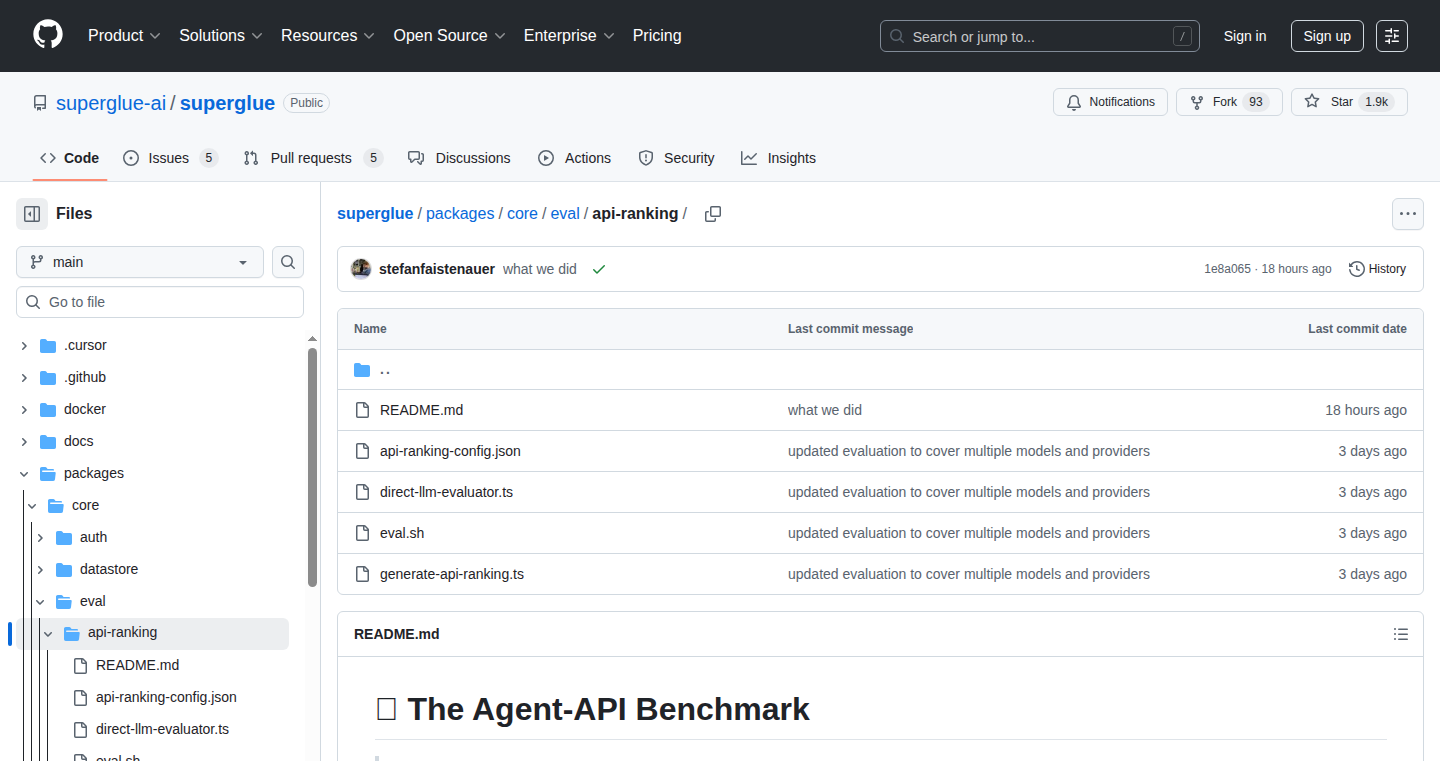
Author
sfaist
Description
This project is an open-source benchmark designed to test how well Large Language Models (LLMs) can interact with Application Programming Interfaces (APIs). It assesses the ability of LLMs to write code that correctly calls APIs, handling tasks like creating Stripe customers or sending Slack messages. The benchmark focuses on generating raw HTTP requests, including authentication, headers, and data formatting. The key finding is that current LLMs struggle to reliably integrate with APIs, with significant failure rates across various popular services. It offers developers a valuable tool to evaluate and improve LLM integration capabilities.
Popularity
Points 17
Comments 12
What is this product?
This is a benchmark to test how well LLMs can use APIs. It provides the LLMs with API documentation and challenges them to write code to make real API calls. It's like a test for LLMs, to see if they can actually use APIs correctly. The innovation lies in its focus on raw HTTP requests and providing a framework for developers to evaluate and compare the performance of different LLMs in API integration tasks. So you can see which LLMs are better at using APIs and identify areas for improvement.
How to use it?
Developers can use this benchmark by accessing the open-sourced code repository. They can then test any API and measure its ranking. This helps developers in evaluating different LLMs when building applications that require API integration. They can compare the performance of different LLMs in the same API environment. This allows developers to make informed decisions about which LLMs to use in their projects and identify potential challenges in API integration. It's like having a standardized test for LLMs when it comes to using APIs. So developers can assess LLM performance and make better technology choices for their projects.
Product Core Function
· API Integration Testing: The core functionality is to test the ability of LLMs to correctly generate API calls. It does this by giving the LLM API documentation and asking it to write the code to do things like create a customer or send a message. This helps to identify weaknesses in LLMs and to understand how they deal with different APIs. The value is in helping developers understand how well an LLM can handle API interactions, critical for applications that rely on APIs.
· HTTP Request Generation Evaluation: This benchmark focuses on testing if LLMs can generate the correct HTTP requests, including proper authentication, headers, and data formatting. It assesses whether the LLM can accurately construct the raw HTTP requests needed to interact with APIs. This helps developers to understand how the LLM builds API calls at a fundamental level. The value is in identifying the LLM's accuracy and its ability to generate code which works correctly.
· Performance Comparison: The benchmark allows for comparison of different LLMs across various APIs. By running the same set of tests on multiple LLMs, developers can see which ones perform best. This gives developers the insight to compare LLMs in practical API integration scenarios. The value lies in giving developers a way to compare LLMs based on a common standard, helping to choose the right LLM for a given task.
· Open-Source and Customizable: The benchmark is open-sourced, so developers can modify and extend it to test their specific API use cases. The developers can add their own API integration tests and evaluate LLMs in their context. The value is in providing flexibility and adaptability, so developers can tailor the benchmark to fit their specific project requirements.
Product Usage Case
· Evaluating LLMs for Chatbots: Developers creating chatbots that interact with external services (e.g., payment gateways, customer support systems) can use this benchmark to assess which LLMs are most effective at handling API calls. This will help choose the most reliable model. For example, if a chatbot needs to create a customer account via a Stripe API, the benchmark tests if the LLM can generate the correct API call. So developers can pick the right LLM to build reliable chatbots.
· Improving API Integration in Software Agents: Developers building software agents that automate tasks or perform complex workflows can use the benchmark to evaluate the effectiveness of LLMs in handling multiple API calls. The benchmark tests if an LLM can manage API interactions successfully. For example, an agent needing to interact with multiple APIs (like Slack and GitHub) can be tested for its ability to do so. So developers can find ways to improve API interaction efficiency in their agent-based projects.
· Identifying API-Specific Challenges: The benchmark provides insights into which APIs are more challenging for LLMs to integrate with. This can help developers understand the difficulties the LLMs have and adapt them or the system to work with those challenges. So developers can pinpoint specific APIs that pose challenges to current LLMs and devise workarounds or improvements.
5
FishSim: A Real-Time Collaborative Fish Simulation
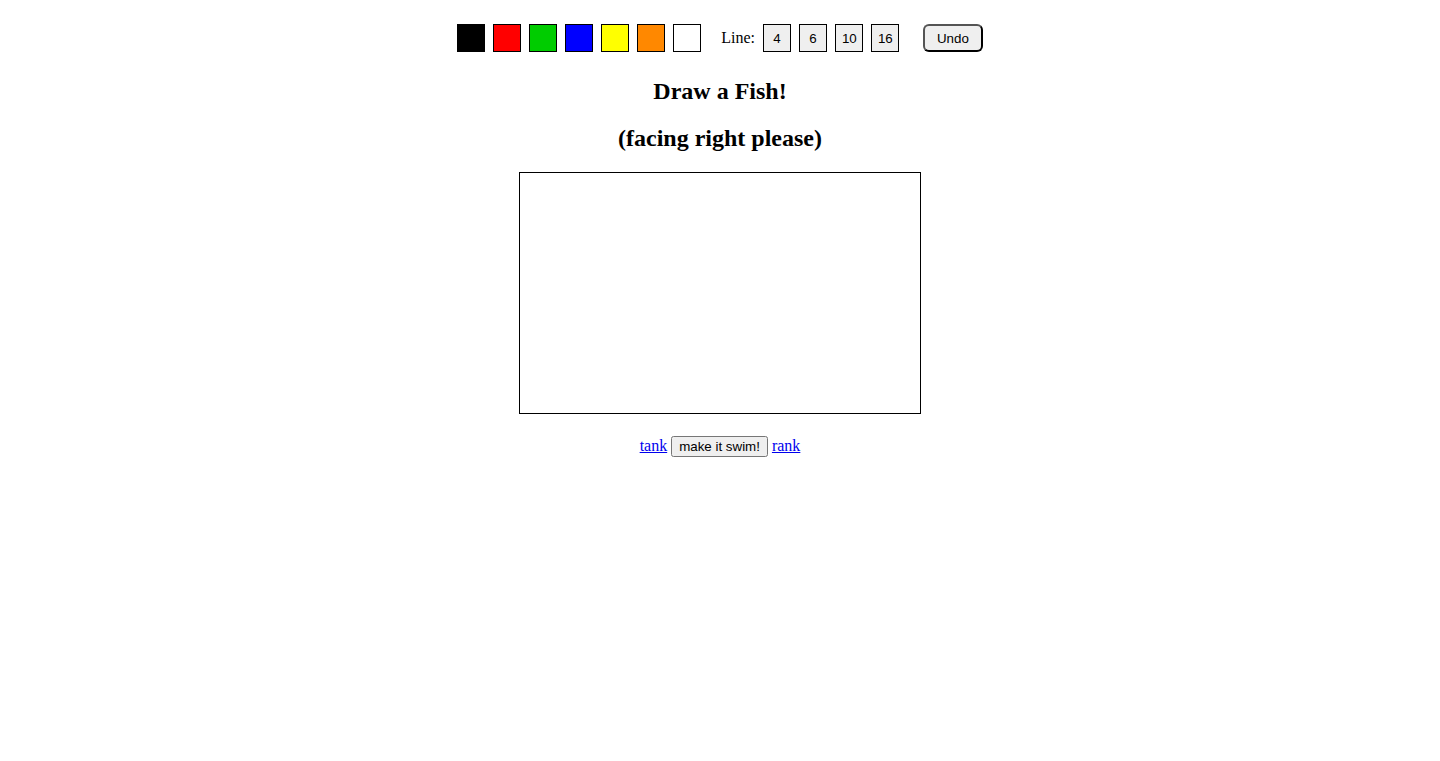
Author
hallak
Description
FishSim is a web-based application that allows users to collaboratively draw fish and see them swim together in a simulated ocean. The innovation lies in its real-time synchronization and the simplicity of its drawing interface, offering a fun and accessible way to explore the concepts of networked applications and basic physics simulations. It tackles the challenge of creating a shared, interactive experience in a web browser, making it easy for anyone to participate and observe the behavior of the simulated fish.
Popularity
Points 18
Comments 9
What is this product?
FishSim is a web application that lets you draw a fish, and then see it swim with fish drawn by other people in real-time. It uses web technologies like HTML, CSS, and JavaScript to render the fish and create the animation. The innovative part is how it synchronizes the fish positions and movements across different users' browsers. It likely uses a technology like WebSockets to send updates frequently and keep everyone's view consistent. The underlying 'physics' might be simple, but it's what makes the fish react to each other and the environment. So, you’re essentially seeing a tiny, collaborative simulation powered by the internet. This shows the power of real-time communication in a fun, easy-to-understand way.
How to use it?
You can use FishSim simply by visiting the web page. You'll be presented with a drawing interface where you can sketch your own fish. Once you're done, it will appear in the shared ocean, swimming alongside the fish drawn by others. Developers could potentially use this as a starting point to build more complex collaborative applications. Imagine adding different fish behaviors, environmental interactions, or even creating a simple game. It demonstrates how to use WebSockets and real-time synchronization techniques, and can be a template for building multiplayer experiences or collaborative tools. So, this allows you to quickly build collaborative apps without needing to understand complex distributed systems.
Product Core Function
· Real-time Collaborative Drawing: Allows users to draw fish and see them displayed in a shared environment instantly. This demonstrates the core concept of real-time synchronization, useful for collaborative design tools, online whiteboards, or shared gaming interfaces. It shows a practical application of the benefits of collaborative editing.
· Simple Physics Simulation: The fish likely interact with each other, perhaps avoiding collisions or exhibiting basic movement patterns. This showcases basic principles of physics in a web environment, demonstrating how to create interactive elements and potentially setting the groundwork for more complex simulations. So, this is a great way to understand how things move in virtual space.
· WebSockets-based Synchronization: Likely uses WebSockets to update fish positions across all connected users in real-time. This demonstrates a fundamental technique for building real-time applications, such as chat applications, live dashboards, or multiplayer games. It simplifies the creation of real-time communication apps.
· Client-Side Rendering: Uses the browser's rendering capabilities to display and animate the fish. This highlights the power of web technologies for creating dynamic, interactive content. It allows you to see the performance of animation and rendering in the browser.
· User-Friendly Interface: Offers a simple and intuitive drawing interface, making it accessible to a wide range of users. This emphasizes the importance of user experience in web application design, allowing the user to get immersed in the drawing and collaborative experience without being overwhelmed by complexity. So, this shows the benefits of creating an easy-to-use tool.
Product Usage Case
· Collaborative Art Project: Use FishSim as a fun exercise in collaborative drawing and online art projects where multiple users can contribute to a shared visual space in real time, which can be expanded to build sophisticated drawing tools.
· Educational Tool for Real-Time Communication: Demonstrate the principles of WebSockets and real-time synchronization in a simplified, visual way. Perfect for teaching web development, computer science concepts, or as a practical demo for communication protocols.
· Prototyping a Multiplayer Game: Use the FishSim as a proof-of-concept or foundation for building a simple multiplayer game. Adapt the code for fish behavior and introduce other game mechanics, such as scoring, item collection, or challenges. It saves the efforts of building your own real-time app from scratch.
· Interactive Web Page Element: Integrate FishSim into a website to provide an engaging and interactive element that encourages user participation, such as an animated background or a dynamic widget to display other data. This offers an experience that provides value to the users and boosts engagement.
· Rapid Prototyping for Collaborative Tools: Build upon FishSim to quickly prototype collaborative applications like shared drawing boards, where multiple users can interact and edit a shared space in real-time. It’s a great starting point for developing collaborative experiences.
6
LocalAImail: Your Personalized AI-Powered Email Butler
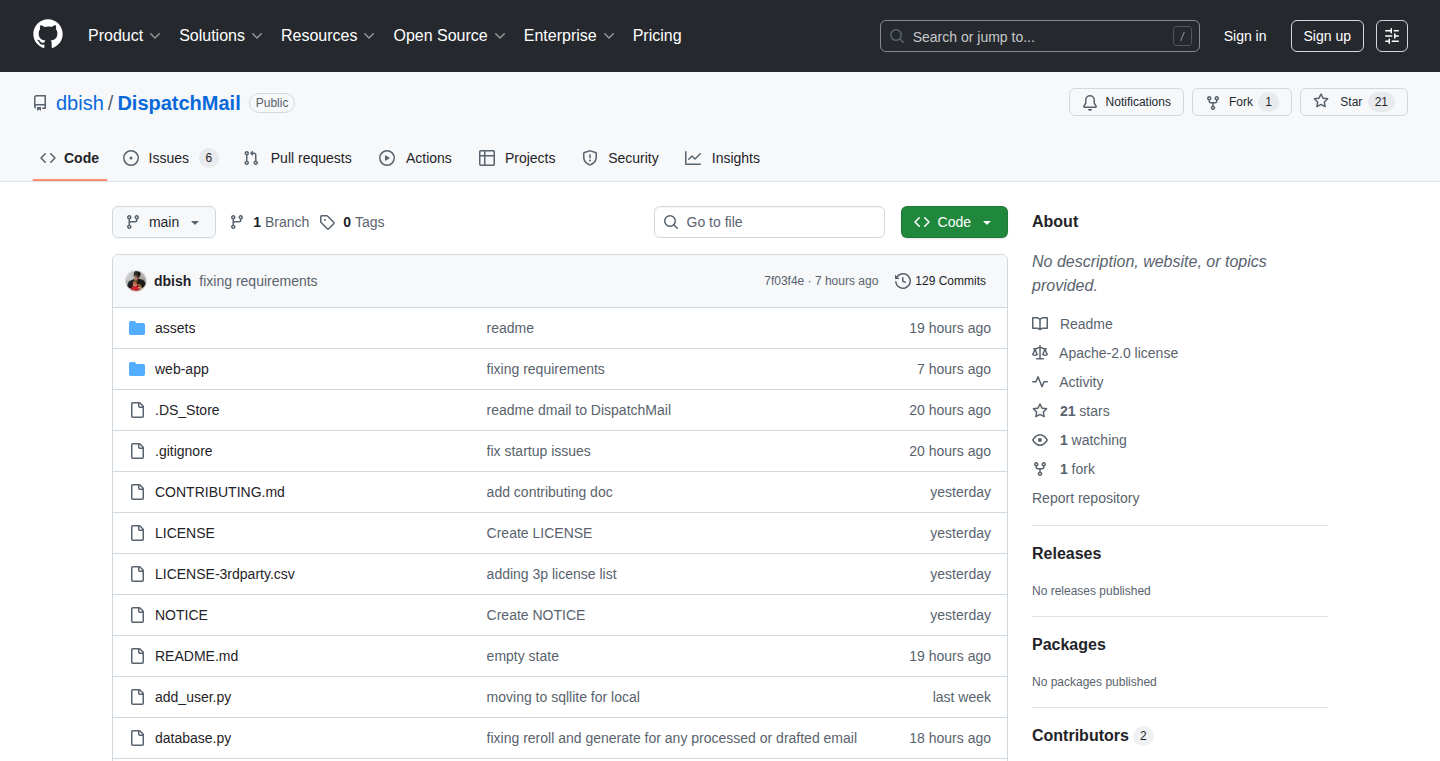
Author
shahahmed
Description
LocalAImail is a local email client that leverages the power of AI to help you manage your inbox using your own rules. It allows you to label and archive emails based on natural language, draft responses with custom prompts, and research senders using web search. The project is inspired by the idea of 'AI Horseless Carriages' where the system prompt box is given directly to the user. The innovation lies in providing a local, customizable, and AI-driven approach to email management, empowering users with fine-grained control over their inbox. So this can significantly reduce your email overload by automating and personalizing email processing.
Popularity
Points 13
Comments 5
What is this product?
LocalAImail is a desktop application that acts as your email client. It processes your emails locally, using AI models (currently OpenAI, with upcoming Ollama support) to understand and act on your instructions. You write rules in natural language, telling the AI how to handle specific emails (e.g., 'Archive all emails from newsletter X' or 'Label emails about project Y as High Priority'). It allows you to draft responses using custom prompts and research senders, using web search to get information. This offers a private and customized AI-driven email experience. So, this is a powerful way to take control of your inbox without sharing your data with third parties.
How to use it?
You download and run LocalAImail on your computer. You connect it to your existing email accounts. You then start writing rules in plain English to teach the AI how to manage your emails. For example, you can create a rule like, 'If the email subject contains 'Invoice', label it as 'Billing' and archive it'. You can also customize the prompts used for generating email responses. You can also easily integrate with existing email providers to automate inbox management. So, this means you gain automated organization and response generation directly within your familiar email environment.
Product Core Function
· Natural Language Rules: Define email handling rules using plain English. This means you don't need to learn complex coding languages. So, you can easily set up your desired behaviors.
· Automated Labeling and Archiving: Automatically categorize and archive emails based on your rules. So, it automatically sorts and categorizes emails based on your needs, keeping your inbox clean.
· AI-Powered Response Drafting: Generate email responses using custom prompts. This means you can save time by generating the responses automatically. So, you can focus on the content, and the AI will assist with formatting.
· Sender Research: Gather information about senders using web search. So, you can quickly understand who's emailing you.
· Local Processing: Run everything on your computer, ensuring data privacy. So, your email data is kept private and secure.
Product Usage Case
· Managing newsletters: You can create rules to automatically archive or label newsletters based on the sender or subject. So, you can reduce inbox clutter automatically.
· Prioritizing important emails: You can set up rules to label emails from specific contacts or about specific projects as 'High Priority'. So, you always see important emails first.
· Automating customer support: You can set up rules to automatically respond to frequently asked questions from customers. So, you can reply automatically, saving time and resources.
· Email filtering and cleaning: Use it to filter and clean up your inbox. So, you can get rid of annoying marketing emails and irrelevant threads.
· Handling project communication: Apply rules to sort, label, and archive emails related to different projects in a structured way. So, you can effortlessly manage project-related email communication.
7
Slice and Dice: Prompt Analytics for AI Applications
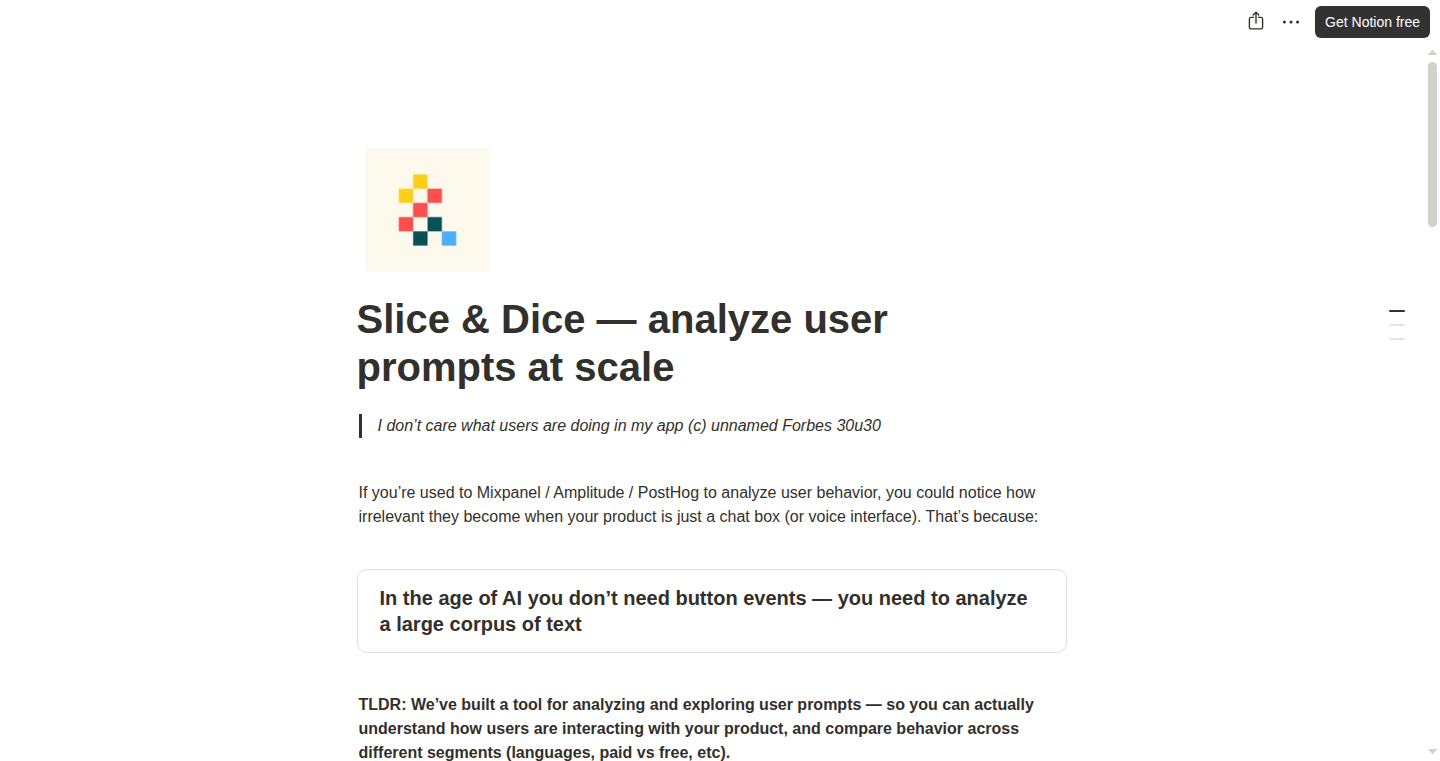
Author
acecreamu
Description
Slice and Dice is a tool designed to analyze and explore user prompts in AI-powered applications. It addresses the limitations of traditional analytics platforms like Mixpanel and Amplitude, which are less effective when user interaction primarily involves text-based input (e.g., chatbots, voice interfaces). The core innovation lies in applying Natural Language Processing (NLP) techniques to understand user behavior at scale. This allows developers to gain insights into how users interact with their AI products, compare usage across different segments (languages, demographics, paid vs. free users), and identify new opportunities for growth and improvement. So this tool is like Google Analytics for AI, helping you understand what your users are actually *saying* and *doing*.
Popularity
Points 11
Comments 2
What is this product?
This is a specialized analytics tool built for Generative AI applications. It uses advanced NLP techniques to understand the meaning behind user prompts. Instead of just tracking button clicks, it analyzes the text users input. The project allows developers to group, filter, and search these prompts, revealing patterns and trends in user behavior. It offers features such as semantic clustering (grouping similar prompts), filtering by user segments, and exploring the ‘latent space’ (understanding the underlying meaning). Think of it as a deep dive into what users are doing with your AI.
How to use it?
Developers integrate Slice and Dice by feeding it the user prompts generated by their AI application. This could involve sending the text data to a server. Once the data is ingested, developers can use the tool's interface to explore and analyze the prompts. They can create dashboards, segment users, and search for specific topics or keywords. This allows developers to answer crucial questions about their users, optimize their AI products and improve the user experience.
Product Core Function
· Multi-layer semantic clustering: This groups similar prompts together, providing a bird's-eye view of the most common topics users are discussing. This is useful for quickly identifying popular features or frequently asked questions. For example, you can identify the primary topics people ask the chatbot.
· Filters and groups: Allows you to compare usage patterns across different user segments (e.g., language, paid vs. free users). This helps to understand how user behavior varies depending on their demographics or subscription status. You can find out if your paid users are using a feature more than your free users.
· Latent space exploration: This digs deep into the meaning behind prompts by visualizing their underlying semantic structure. This could reveal hidden trends or unexpected user behaviors. For example, it helps you understand the nuanced meaning of what users are asking.
· Semantic search of prompts: Enables searching for prompts based on their meaning, not just keywords. This allows you to find related prompts even if they don't contain the exact same words. For example, finding all prompts about 'pricing' even if users phrase it in various ways.
· Topics and token usage breakdown: Provides insights into the topics being discussed and how many ‘tokens’ (words or parts of words) users are using. This can help optimize the user experience by revealing what topics are most common or resource-intensive. For instance, you can see the breakdown of topics in the prompts to optimize the content.
· (Coming) Trends and audience drift over time: This feature allows you to track changes in user behavior and identify emerging trends. This is helpful for adapting to user needs and predicting future demand. For instance, tracking the usage of a product's features over time.
Product Usage Case
· A chatbot developer can use Slice and Dice to understand what users are asking most frequently, which helps them optimize the chatbot's responses and improve its understanding of user intent. This helps them tailor the AI response to be more useful.
· A language learning app can analyze user prompts in different languages to identify common learning needs and tailor content accordingly. This allows them to build more effective language learning content.
· An e-commerce platform can use Slice and Dice to identify the most common inquiries about product features or pricing and optimize product descriptions or support documentation based on these insights. The product features are optimized based on the user prompts.
· A developer can use the tool to analyze the difference between free and paid users and customize features. This way the developers can optimize the product offering for different customers.
8
ToolsVerse: A Curated AI Tool Hub
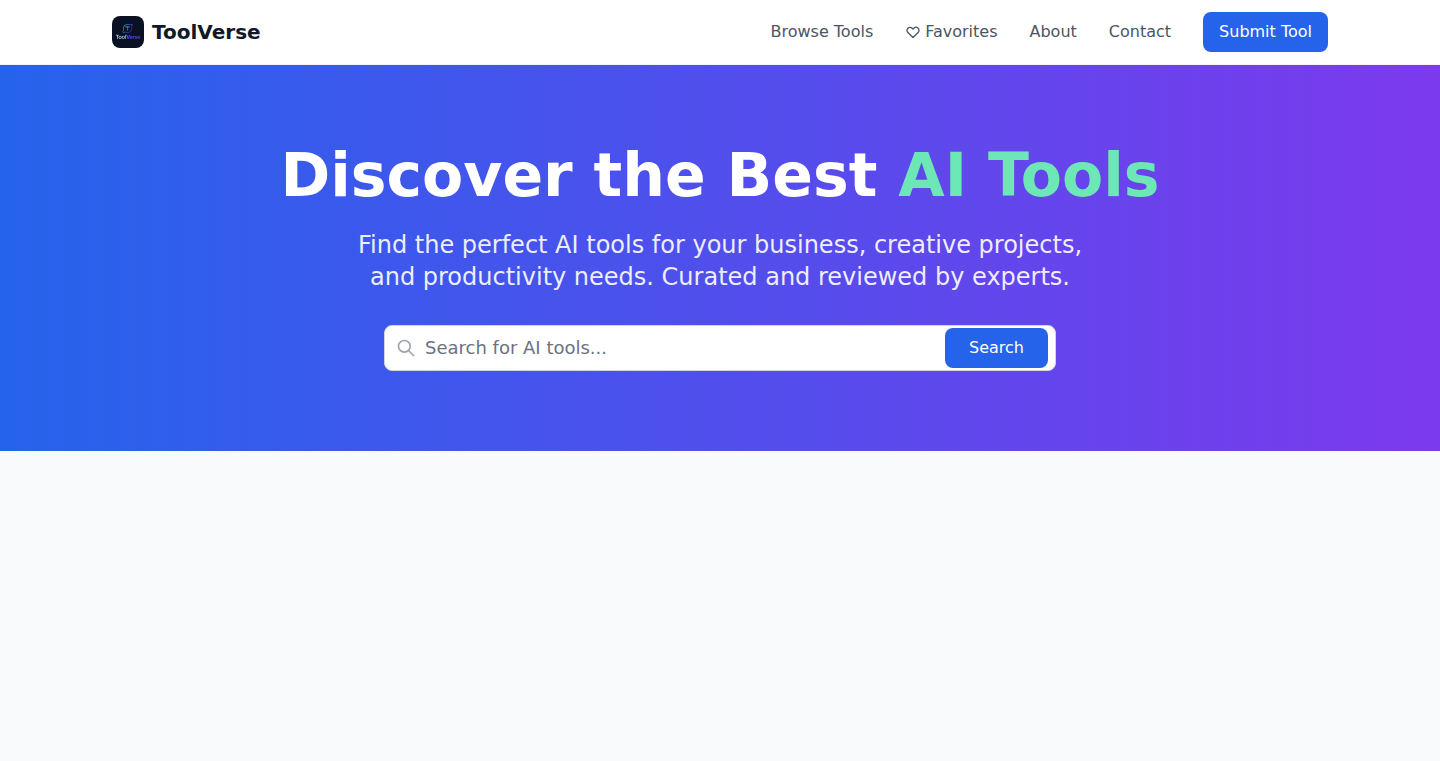
Author
yuanchuangAI
Description
ToolsVerse is a website designed to organize and review a wide range of AI tools. It addresses the problem of outdated or low-quality AI tool directories. It categorizes tools (e.g., writing, code, automation), marks them as free or paid, provides reviews, ROI notes, and usage tips. The site is fully searchable and updated daily, aiming to provide a reliable and up-to-date resource for AI tool discovery. The core innovation is its focus on curated reviews and practical information, making it easier for users to find the right AI tools for their needs. This project demonstrates a commitment to solving the problem of information overload in the rapidly expanding AI landscape.
Popularity
Points 10
Comments 2
What is this product?
ToolsVerse is a website acting as a central directory for AI tools. It differentiates itself by offering categorized tools, detailed reviews, and usage tips. The technical underpinnings involve web scraping, database management, and a search engine to index and organize the information. It allows users to efficiently discover AI tools based on specific needs. The site is regularly updated, so you can always find the most current tools available. The core innovation lies in presenting AI tools with actionable context, rather than just a listing.
How to use it?
Developers and anyone exploring AI tools can use ToolsVerse to find relevant resources. For instance, if you're working on a coding project and need an AI-powered code assistant, you can search the site for 'code' tools, and ToolsVerse will present options with user reviews, pricing, and usage guidance. Developers can integrate the site's information for internal projects as well. This could involve creating custom scripts or apps that make use of the curated information available. The site's search function enables quick identification of specific tool types, making it easy to compare and evaluate different options.
Product Core Function
· Categorization: Tools are organized into categories like writing, code, and automation. This helps users quickly narrow down their search based on their project needs. The value here is streamlined tool discovery, saving users time by directly presenting relevant options. So what does this mean for me? You can quickly find the type of AI tools you are looking for without wasting time on irrelevant options.
· Reviews & ROI Notes: The site provides brief reviews, including insights into the tool's benefits and potential return on investment. This helps users understand the value proposition of each tool before trying it. What does this mean for me? You can make more informed decisions about which tools to adopt, avoiding wasted time and resources on tools that don’t meet your needs.
· Free/Paid Marking: Each tool is clearly marked as free or paid. This allows users to filter their search based on budget constraints. So what does this mean for me? You can avoid discovering and testing tools you aren’t willing to pay for.
· Daily Updates: The site is updated regularly to ensure the information remains current and reflects the latest tools and features. This improves the reliability of the information. So what does this mean for me? You are assured the site provides up-to-date info on the latest developments in the world of AI.
· Search Functionality: A search feature enables users to quickly find specific tools or tools matching certain keywords, making navigation and exploration easier. So what does this mean for me? You can pinpoint what you need instead of wading through hundreds of listings.
Product Usage Case
· Scenario: A developer is looking for an AI tool to automate their social media content creation. They can go to ToolsVerse, search for 'social media' or 'content creation', and discover a range of tools with reviews, pricing, and tips. The solution here is rapid tool identification, helping the developer find the best fit for their needs quickly. So what does this mean for me? You can use this site to instantly find specific tools to automate your routine tasks.
· Scenario: A project manager needs to evaluate the potential of using an AI tool for project management tasks. They can browse ToolsVerse, filter by categories and read reviews to evaluate if the benefits are worth the investment. The solution: providing crucial info to aid the decision-making process. So what does this mean for me? This could help you with the initial assessment, eliminating any risk of financial loss.
· Scenario: A student wants to find AI tools to assist with writing assignments. They can use the site to look for writing tools categorized under 'writing,' check reviews for the best-rated options, and compare pricing. The solution is straightforward access to AI tools, so the student can easily find the right tool to assist in their tasks. So what does this mean for me? You'll find easy to use tools that helps you simplify your workload.
9
BodyCount: A Private, Data-Driven History Dashboard
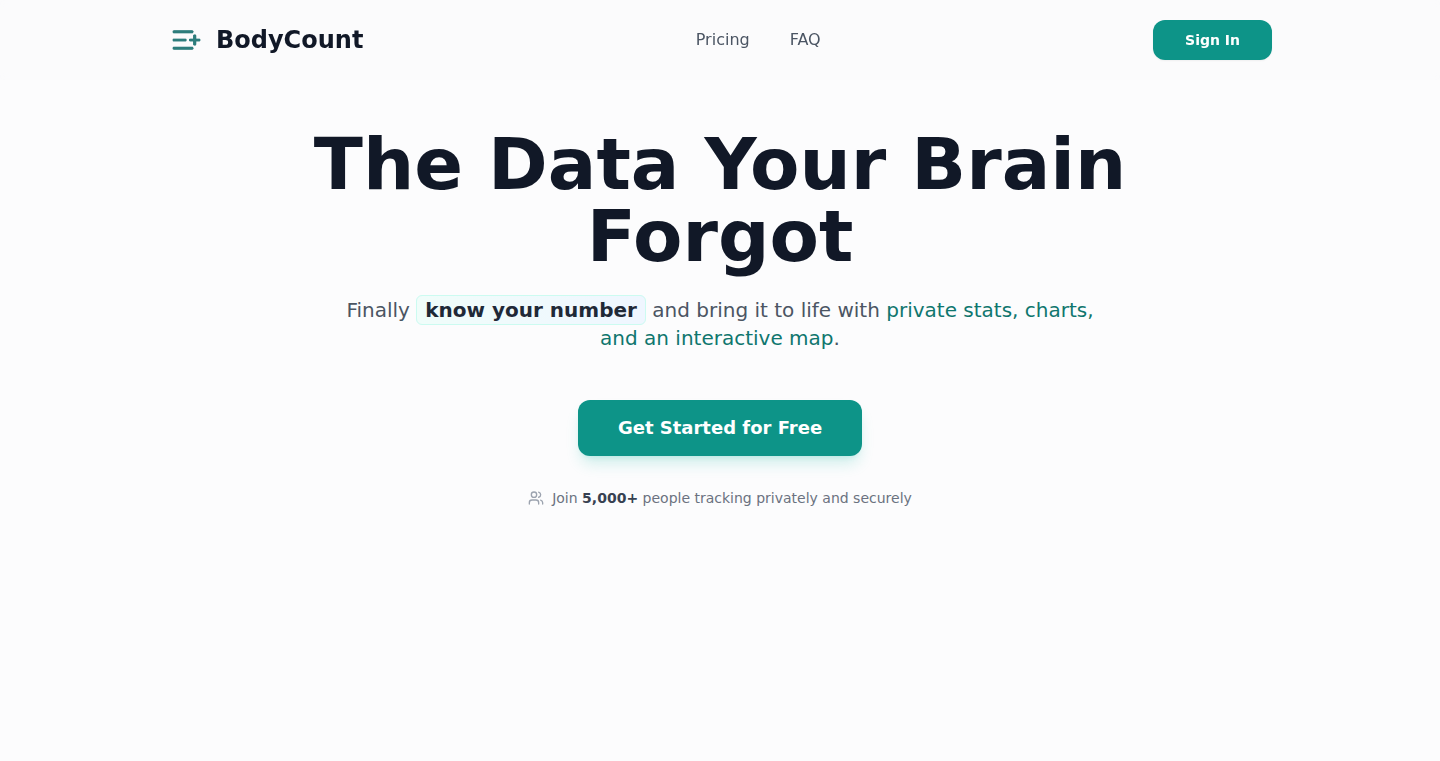
Author
dsstudios
Description
BodyCount is a personal data management tool designed to provide a secure and private way to track and visualize personal data. It goes beyond simple note-taking or spreadsheets by offering a data-driven approach, using mapping and pattern recognition to provide insights into one's history. The core innovation lies in its strong emphasis on privacy and user data ownership, offering a more secure alternative to conventional cloud-based solutions. It addresses the problem of fallible memory and the lack of secure tools for personal data tracking, providing a space where users have complete control over their private information.
Popularity
Points 3
Comments 8
What is this product?
BodyCount is a web application that allows users to privately record and visualize personal data, using maps and timelines to show patterns over time. Technically, it likely employs a database to store user entries securely. The innovation is in its focus on privacy, ensuring data is stored and managed in a way that prioritizes user control. It's not just about keeping a count; it's about gaining insights from your personal dataset. Think of it like a secure, personal data analysis tool. This is a departure from traditional methods like note-taking apps or spreadsheets because it provides visualization and pattern recognition, leading to better understanding of the data. For example, imagine a way to track your travels and view the locations on a map over the past few years.
How to use it?
Developers can utilize BodyCount by creating similar private data dashboards for other areas of personal life, such as fitness, finance, or project management. The application provides a solid foundation for building privacy-focused, data-driven applications. Developers can learn from its security implementations and consider similar approaches when developing applications where data privacy is paramount. The free-to-try model can also be replicated in other SaaS (Software as a Service) projects to drive user acquisition and gather valuable feedback. For example, you could create a similar dashboard for tracking your reading habits, storing it securely, and viewing your reading timeline on a map.
Product Core Function
· Private Data Storage: The core function is to securely store user data. This ensures that your personal information remains private. This is useful because it provides peace of mind knowing your data is not vulnerable to breaches.
· Data Visualization: Offers data visualization tools like maps and timelines. This helps users identify patterns and gain insights from their recorded data. This is useful as it gives you a visual way to understand your own history, offering a perspective not possible with simple lists.
· User Control and Ownership: The application emphasizes user control over their data. You have full control over your information and where it's stored. This is useful because it promotes trust and empowers users to manage their data.
· Freemium Model: Allows users to test out the service before committing to a paid subscription. This enables users to get a feel for the application before paying. This is useful because it reduces friction to entry, allowing users to assess the value before making a financial commitment.
Product Usage Case
· Personal History Tracking: Users can use BodyCount to create a detailed record of personal events, travels, or experiences. In this scenario, BodyCount acts as a secure digital diary that offers visualization of the data, like showing past travels on a map. This is useful because it provides a secure and private way to track and review significant life events.
· Data Pattern Analysis: The application allows users to identify patterns in their personal data, such as travel frequency or meeting trends. This is useful for understanding recurring trends and gaining a deeper understanding of one's habits. For example, you could track your meetings and identify which locations you frequent.
· Secure Data Management: Users can use the application for any type of data that requires high-security storage. This is especially relevant for those who value the privacy of their data and want to keep it under their control. This is useful as it offers a safe place to manage personal data and keep it away from prying eyes.
· Building Privacy-Focused Applications: Developers can learn from BodyCount's architectural design and security practices to create their own private and secure applications. This is useful for any developer wanting to prioritize security and data control in their projects.
10
Dawarich: Your Self-Hosted Location Timeline
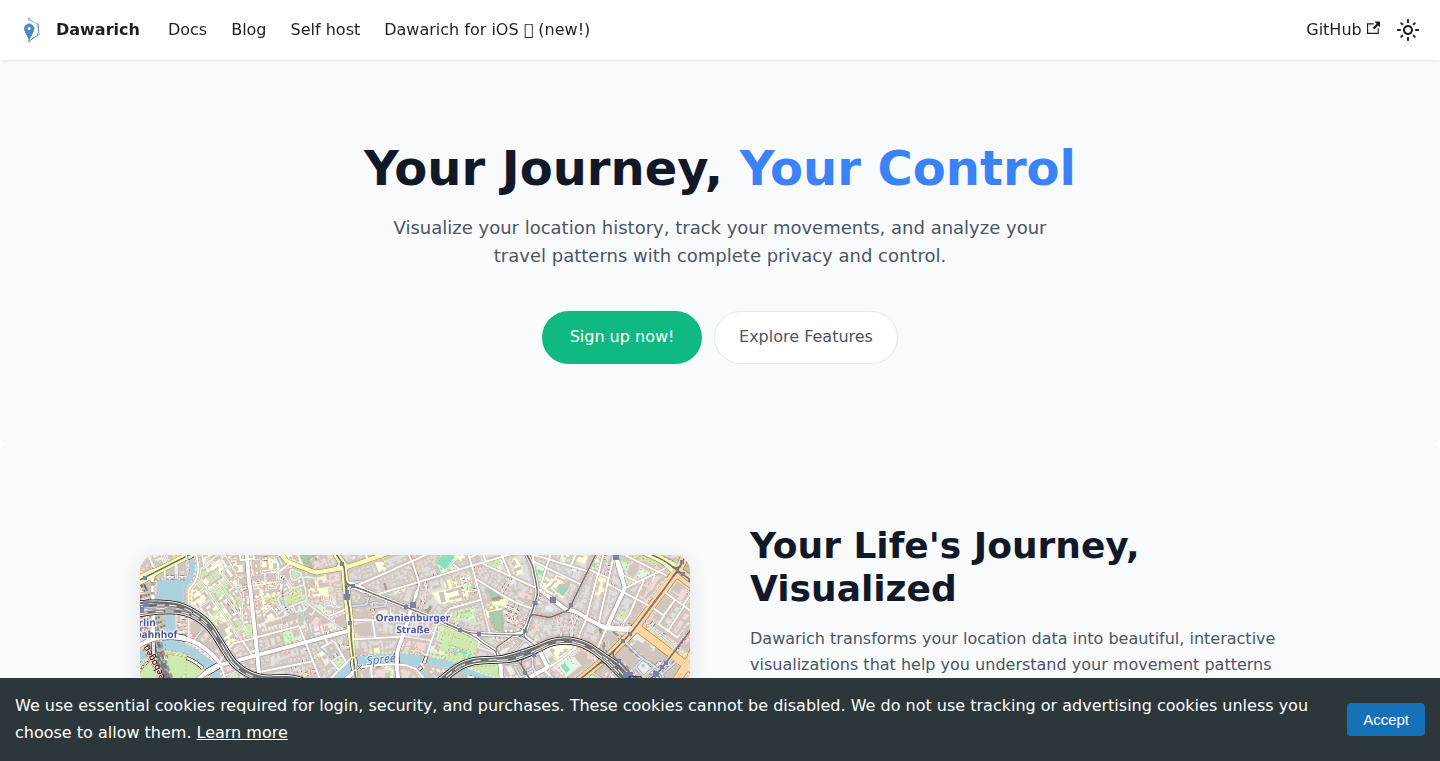
Author
forever_frey
Description
Dawarich is a free, open-source web application designed to replace Google Timeline. It allows users to visualize their location data, track their movements using mobile apps, import existing location data, and analyze travel patterns. The project's innovation lies in offering a privacy-focused alternative to Google Timeline, allowing users to control their location data and build personalized insights about their travels and habits. It provides a self-hosted solution, giving users complete control over their data and fostering a community-driven development approach.
Popularity
Points 10
Comments 0
What is this product?
Dawarich is essentially a personal travel tracker and data visualization tool, similar to Google Timeline, but with a focus on user privacy and self-hosting. It works by collecting location data from various sources (like your phone's GPS, or imported data), storing it, and then displaying it on a map. The technical innovation is its architecture: it's designed to be run on your own server, ensuring that your location data stays private and under your control. It supports data import from Google Takeout (if you have existing data), and various other formats like GPX and GeoJSON. It also integrates with other services, like photo management platforms (Immich, Photoprism), to provide richer contextual information about your travels. So, if you care about privacy, and want to analyze your travel data, this is for you.
How to use it?
Developers can use Dawarich by first setting up a server (which can be as simple as a Raspberry Pi or a virtual private server (VPS)). Once the server is running, they can install Dawarich and configure it to accept location data from supported mobile apps (like GPSLogger, OwnTracks, or Overland). Existing data can be imported, then the web interface provides a map-based view of your travels, along with statistics. If you're a developer, you could even contribute to the project by adding new features or supporting new data sources. You can also integrate it into your other self-hosted services to build a more personalized experience.
Product Core Function
· Visualizing Movement: Dawarich displays your location data on a map, showing the paths you've traveled. This is helpful to visually understand where you've been and how you've moved over time. So this is great for visualizing your travels, and helping you remember places you've been.
· Mobile App Integration: It works with third-party mobile apps (GPSLogger, OwnTracks, Overland) to automatically track your location data from your phone. This is useful to automatically collect your location information and keep track of your movements without manual effort. So it's useful for automatically tracking your journeys without the need to manually log every location.
· Data Import: Dawarich can import data from Google Takeout, GPX, and GeoJSON files. This means you can bring in your past location data from Google or other sources. This allows you to migrate your existing location data and gain a comprehensive view of your travels. So it's useful to migrate your location history from Google or other sources.
· Map Layers: It offers different map layers, such as a 'fog of war' view, heatmaps, and photo integration (if you have Immich/Photoprism). This is helpful for gaining insights into your travel patterns, such as time spent in areas, and the context of your travels using photos. So this is useful for getting a deeper understanding of your travel and create memorable stories.
· Travel Statistics: Dawarich provides travel statistics like distance traveled, split by month or year. This is useful for understanding how much you travel and creating monthly or annual statistics. So it's great for understanding how much you travel, your patterns, and keeping track of your adventures.
· Trip Feature: The trip feature allows you to add notes and see pictures alongside your travel routes, if you integrate with photo management platforms. This enables you to organize and share your travel experiences more effectively. So it's great for creating travel journals and adding memories and descriptions to your journeys.
Product Usage Case
· A travel blogger uses Dawarich to create visual maps of their travel routes, supplementing their blog posts with interactive maps and statistics showing the total distance traveled, duration, and places visited, making their content more engaging and informative.
· A security-conscious individual uses Dawarich to visualize their travel history and analyze their daily routines, gaining insights into potential vulnerabilities in their movement patterns. Since they are self-hosting this application, they control their own data and are protected.
· A developer integrates Dawarich with a smart home system to automate functions based on their location, such as turning on lights as they approach home or adjusting the thermostat to their preferences. This improves the user's automation capabilities.
· A group of friends uses Dawarich to share and compare their travel data, organizing group adventures and creating shared trip memories. Since the application is open source, they are allowed to share without the risk of leaking their private data.
11
VibeVerse: A Global Code Explorer
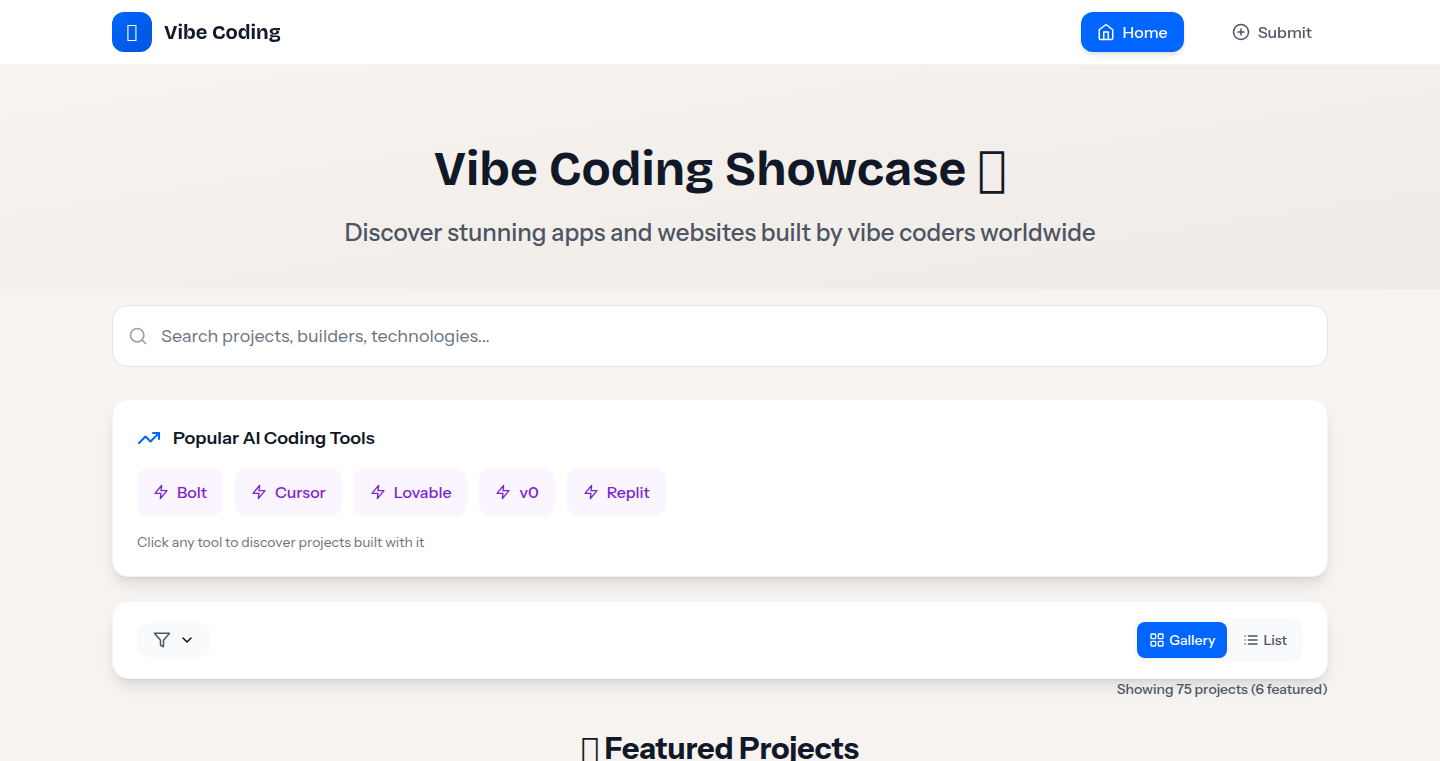
Author
trulykp
Description
VibeVerse is a platform that helps you discover web applications and websites built by developers around the world, focusing on the 'vibe' of the code – the specific technologies, frameworks, and design choices. It addresses the problem of finding innovative projects and connecting with developers who share similar technical interests. The core innovation is the use of code analysis and metadata aggregation to categorize and surface projects based on their underlying technology stack and developer preferences. This enables developers to find projects they can learn from, contribute to, or simply be inspired by.
Popularity
Points 4
Comments 6
What is this product?
VibeVerse is like a search engine, but specifically for code-based projects. Instead of just searching by keywords, it analyzes the code itself to understand what technologies are used (like React, Python, or databases) and how the project is structured. It then groups similar projects together based on these technical characteristics and the vibe they project. It also helps developers find other developers with similar technical interests. The project uses automated code analysis, extracting tech stack information and developer profiles to generate a 'vibe' score for each project.
How to use it?
Developers can visit the VibeVerse platform and search for projects based on the technologies they're interested in (e.g., 'React frontend', 'Django backend') or the type of project they're looking for (e.g., 'open-source API'). They can then browse through the results, exploring projects with similar tech stacks and learning from their code. You can also explore developers and their projects by browsing their profiles. You integrate the project into your workflow by exploring the codebase, leveraging open source project or learning from their architectural implementations. So you could see how another developer implemented a function in React, or learn how to build a particular type of API, or explore different open source alternatives.
Product Core Function
· Code Analysis: This function automatically analyzes a project's code to identify the technologies used (e.g., React, Node.js, Python, databases). This allows the platform to group projects based on their technical makeup. Useful for discovering projects based on the technologies you already know, or to find examples of how those technologies can be applied. So this helps you quickly understand a project's technical building blocks, saving you time and effort in figuring it out yourself.
· Metadata Aggregation: The platform gathers information about developers and their projects, like the developer's profile, technologies used, project descriptions, and open-source licensing information. This allows VibeVerse to create detailed profiles and categorize projects effectively. This helps developers gain insights into the team and project context, and allows them to quickly assess the value of the project. So you can see the bigger picture - who created the project, why, and what are the key design choices.
· 'Vibe' Scoring: VibeVerse assigns a 'vibe' score to each project based on its technology stack, developer choices, and project characteristics. This provides a way to filter projects and discover related ones. Useful for filtering projects based on the similarity and the technologies you are interested in. So it helps you easily find projects that align with your technical preferences and interests, saving you time and effort in sifting through projects.
· Developer Profiling: VibeVerse allows developers to create profiles and showcase their projects. This facilitates discovery and interaction among developers with shared interests. This enhances developer collaboration and provides an easy way to assess the reputation of the developer. So you can find and connect with other developers who build cool stuff.
Product Usage Case
· Learning a New Framework: A developer is looking to learn React. They can use VibeVerse to search for projects built with React and related libraries. By exploring the code of these projects, the developer can learn best practices, design patterns, and different approaches to problem-solving, accelerating their learning curve. This helps developers to fast-track their skills in a specific technology.
· Finding Open-Source Libraries: A developer needs a tool to solve a specific coding problem. They use VibeVerse to search for open-source projects related to their needs. By browsing through the code and documentation, they can assess if that tool meets their requirements, or how the library solves their problem. This helps developers save time and effort by leveraging existing solutions. So you can leverage existing tools instead of building them from scratch.
· Code Review and Collaboration: A team wants to explore another team's code. They use VibeVerse to find and explore similar projects and architectures to those that are being developed by a specific developer or team. This allows the team to get inspiration from other similar projects and architectures. This helps developers gain insights into the project's architecture and design, facilitating effective code review and collaboration. So this helps developers understand how other people solve the same problem and provides a better way of reviewing others' code.
12
Unied: A Terminal Text Editor with Intelligent Features
Author
FerkiHN
Description
Unied is a terminal-based text editor designed for efficiency and ease of use, built in C using the Ncurses library. It distinguishes itself by offering smart features like automatic syntax highlighting, an intuitive command system (Command Puzzle System), customizable macros, full undo/redo history, visual mode, and contextual hints. The goal is to make terminal editing more productive, especially for coders. So, this makes coding in the terminal a much smoother experience.
Popularity
Points 6
Comments 3
What is this product?
Unied is a text editor designed for use inside your terminal (the black screen where you type commands). Unlike basic editors like 'nano' or complex ones like 'vi', Unied focuses on simplicity combined with advanced features. Its core innovation lies in its "Command Puzzle System," which replaces complex key combinations with easy-to-remember, logical command sequences. This means, instead of memorizing a bunch of weird key presses, you can type commands like 'SA' for 'Save As'. The editor intelligently highlights code, offers autocomplete for commands, and supports macros for automating repetitive tasks. So, it offers a user-friendly and powerful way to edit text and code directly in your terminal.
How to use it?
Developers can use Unied by downloading and building it from the source code available on GitHub. Once installed, you can open files for editing directly from the terminal. For instance, to edit a Python script named 'my_script.py', you'd simply type 'unied my_script.py' in your terminal. The editor provides contextual hints, helping you learn the available commands. The command system with autocompletion makes it easy to discover the functionalities. The visual mode lets you select and manipulate text like you would in a graphical editor. So, it works like a modern text editor, right inside your terminal, making it ideal for quickly editing code or configuration files on remote servers or local machines without needing a fancy graphical interface.
Product Core Function
· Intelligent Syntax Highlighting: Automatically recognizes programming languages (C, Python, JavaScript, etc.) and highlights code elements like comments, strings, and keywords. This saves time and makes code easier to read.
· Intuitive Command System (Command Puzzle System): Uses short, logical commands (e.g., 'SA' for 'Save As') instead of complex key combinations. This makes the editor easy to learn and use, improving productivity.
· Customizable Macros: Allows you to create custom sequences of commands to automate repetitive tasks, such as formatting code or adding boilerplate code. This speeds up your workflow significantly.
· Full Undo/Redo History: Keeps track of all changes made, allowing you to easily revert or reapply any action. This helps avoid mistakes and gives you confidence when editing.
· Visual Mode: Enables selecting blocks of text, similar to graphical editors. This enables quick copying, cutting, and deleting of text sections.
· Contextual Hints: Displays dynamic hints at the bottom of the screen, showing available hotkeys and commands based on the current mode. This helps users learn the editor and improves discoverability.
Product Usage Case
· Quick Code Editing on Remote Servers: Developers can quickly edit configuration files or source code on remote servers using SSH without needing a graphical editor, making remote server management and maintenance more efficient. Example: Connect to a server and edit a Python script using Unied.
· Rapid Prototyping: Developers can rapidly prototype and test code snippets in the terminal, making the development process faster. Example: Quickly test a JavaScript function by writing and running it directly in Unied within the terminal.
· Efficient Configuration File Management: System administrators can easily edit configuration files on Linux systems, increasing their efficiency when managing system settings. Example: Modify a system configuration file using Unied to quickly adjust settings.
· Scripting and Automation: Automate code formatting or text manipulation by using macros within Unied, saving time on repetitive tasks. Example: Create a macro to automatically format your code based on your project's style guide.
· Learning and Experimentation: Learning new programming languages or exploring text-based tools becomes easier with syntax highlighting and an easy-to-use command system. Example: Learn a new language while writing code directly in the terminal using Unied's syntax highlighting.
13
SECONDSENSE: The Resale Economy's Operating System
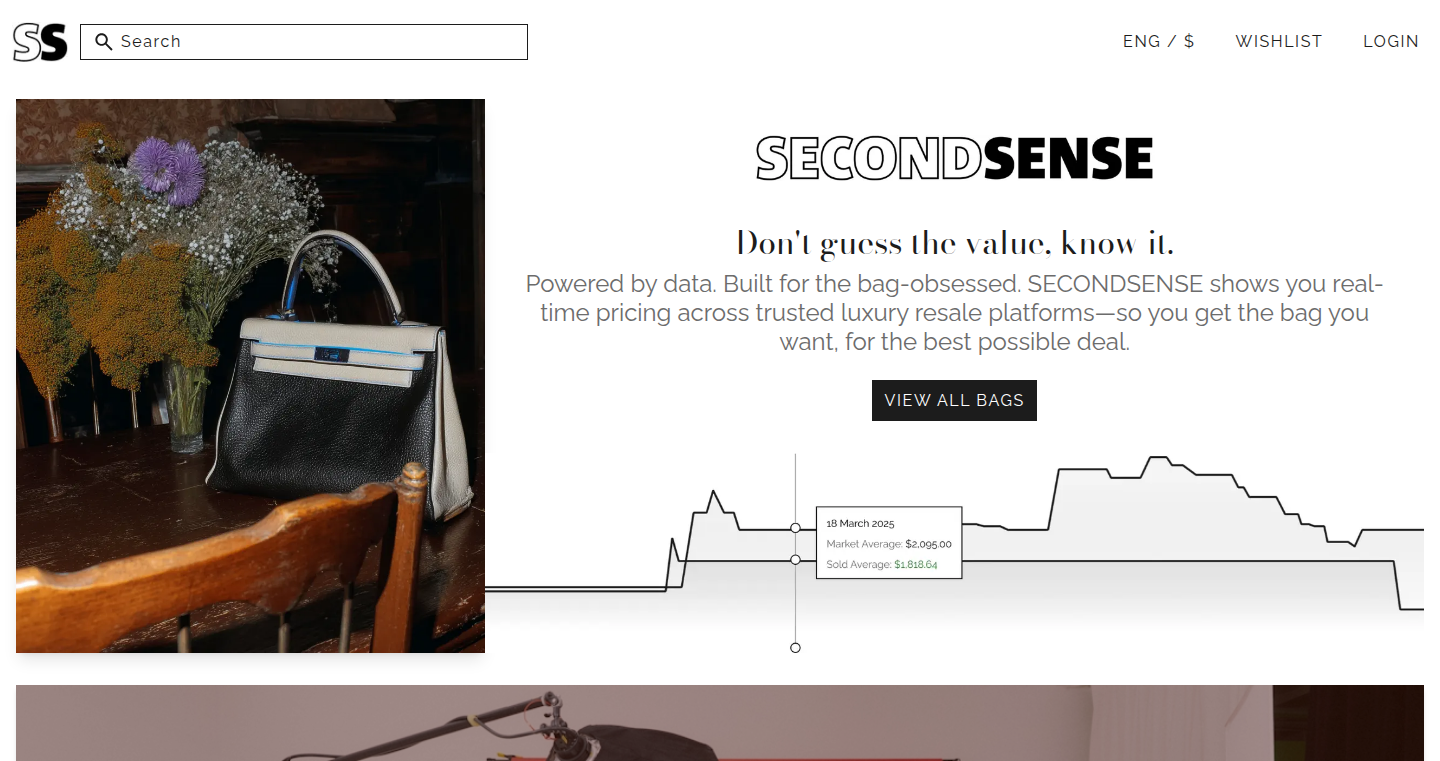
Author
misha599
Description
SECONDSENSE tackles the chaotic world of luxury resale. It acts like a central brain, organizing the messy data from various marketplaces (like The RealReal, Poshmark, and eBay). The core innovation lies in unifying product information and setting consistent standards for assessing item condition. This helps shoppers find the best deals and make informed investment decisions. So this is useful because it simplifies the complex resale market, making it easier to find valuable items.
Popularity
Points 7
Comments 2
What is this product?
SECONDSENSE is essentially an operating system for the resale market. It uses a unified system to understand product information, no matter where it's listed. Think of it as a translator for the diverse language of resale items. This technology allows it to compare prices, assess condition accurately, and give shoppers a clear view of the market. So this means you get a better understanding of what you are buying and at what price, cutting down on guesswork and helping you find the best deals.
How to use it?
Shoppers can use SECONDSENSE through its user interface to search for luxury goods across different marketplaces. It provides a single view, making it easier to compare prices, see item conditions, and understand the product's history. For developers, it likely offers an API or data access to build tools for analyzing resale data. For example, you can integrate the data into a price comparison website or a resale market analysis tool. So this means you can build your own tools to improve the resale experience for both buyers and sellers.
Product Core Function
· Unified Product Catalog: SECONDSENSE creates a single, standardized catalog of products. This ensures that a 'Gucci handbag' on The RealReal is the same as a 'Gucci handbag' on eBay. Value: It eliminates the confusion caused by different product descriptions across platforms, making it easier to compare and search. Application: Price comparison tools, item authenticity verification, and personalized recommendations. So this makes searching for and understanding products a whole lot simpler.
· Condition Standardization: It establishes consistent standards for item condition, so a 'Like New' item means the same thing everywhere. Value: Reduces uncertainty and fraud in the resale market. Application: Enables buyers to evaluate the quality of items consistently, improving purchasing decisions. So this helps you confidently assess the real worth of a used product.
· Price and Trend Analysis: SECONDSENSE likely offers tools to analyze prices and track market trends, offering insights into the best deals and investment opportunities. Value: Empowers buyers and sellers with data to make smart decisions. Application: Build dashboards to analyze current market values or predict future value changes. So this helps you make smarter investments.
· Cross-Market Search: Allows users to search across multiple resale platforms simultaneously. Value: Saves time and effort by eliminating the need to browse each platform separately. Application: Build a single search engine for resale items. So you can find the product you want from any shop.
Product Usage Case
· Building a Price Comparison Website: Use SECONDSENSE data to create a website that compares prices of luxury goods across multiple marketplaces. In this scenario, it helps users instantly see the best deals and availability. So you can know where to buy the item at the lowest price.
· Developing a Condition Assessment Tool: Integrate SECONDSENSE's condition standards to create a tool that helps users assess the condition of items they want to buy or sell. This minimizes ambiguity and improves the buyer's confidence. So this makes selling and buying easier and safer.
· Creating a Resale Market Analysis Dashboard: Use the data to build a dashboard that tracks market trends, price fluctuations, and product popularity in the resale market. This gives insights to potential buyers and sellers. So you'll be able to make informed decisions about what to buy or sell and when.
· Authenticity Verification Service: Use the product catalog to confirm authenticity. By cross-referencing listings against a verified product database, users can be certain about their purchase. So you'll avoid counterfeit products.
14
Zu: A Minimalist Key-Value Database Engine
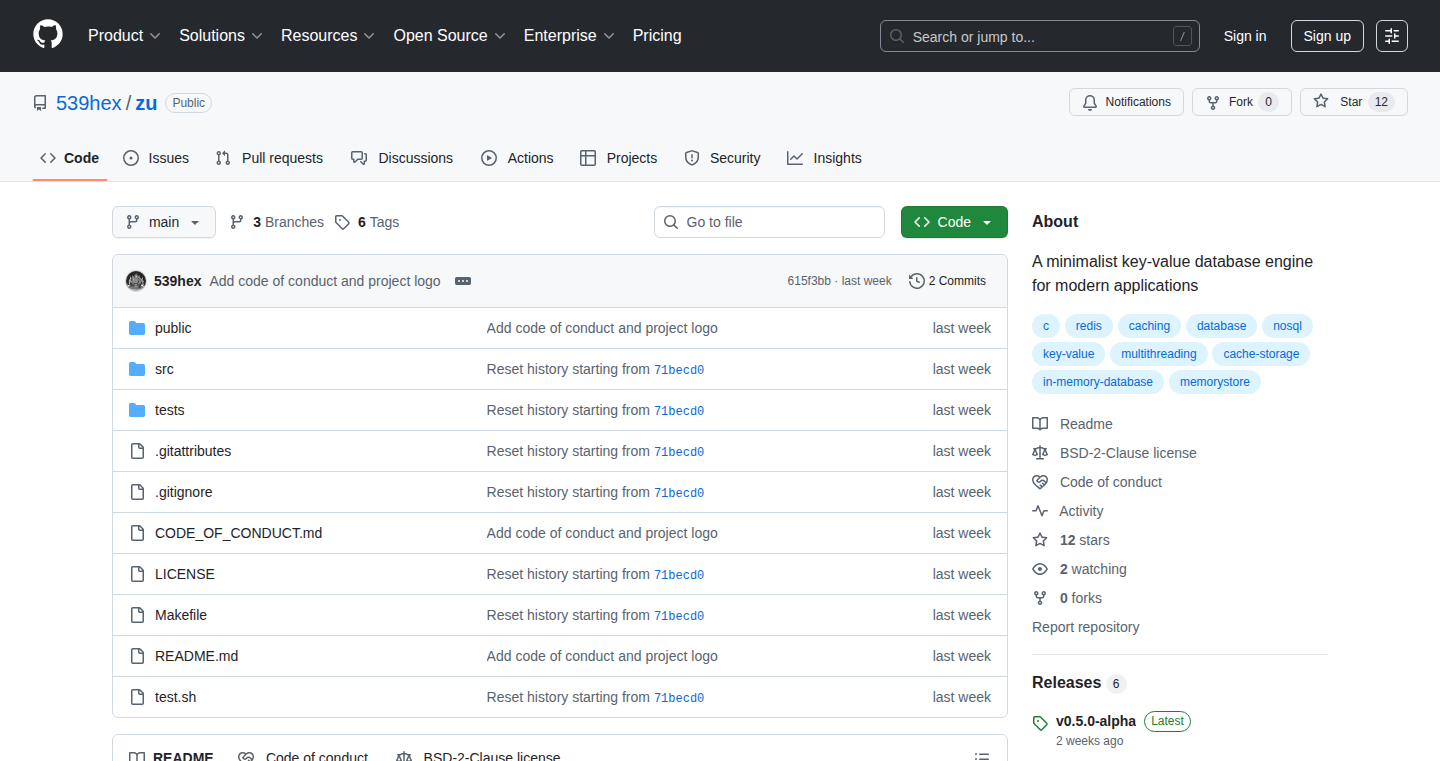
Author
539hex
Description
Zu is a lightweight key-value database engine designed for modern applications. It focuses on simplicity and performance by utilizing a custom storage format and in-memory indexing. The main technical innovation lies in its efficient handling of data storage and retrieval, making it suitable for applications requiring fast access to small datasets. It addresses the problem of needing a fast, embedded database without the overhead of larger, more complex database systems.
Popularity
Points 5
Comments 4
What is this product?
Zu is like a super-organized filing cabinet for data. Instead of complex structures, it stores information using key-value pairs (like a word and its definition). The clever part is how it stores these pairs: it uses a special, efficient format and keeps an index in memory to quickly find what you need. This design makes it incredibly fast for looking up data, which is great for situations where speed is crucial. So, this is a fast and simple way to store data.
How to use it?
Developers can integrate Zu into their applications as an embedded database. They would use the provided API to store and retrieve data. Think of it like plugging a powerful, lightweight storage solution directly into their code. You can use it in programming languages such as Go, Python, or any language where you have access to build and integrate with the source code. It's particularly useful in scenarios where you need to manage configuration settings, cache data, or store small amounts of information that need to be accessed very quickly. So, if you want a speedy storage option for your project, this is an easy plug-and-play solution.
Product Core Function
· Key-value storage: The core function is storing data as key-value pairs, making it simple to organize and retrieve information. This is useful for any application that needs to store and retrieve data, from storing user profiles to caching frequently accessed information. So, you can easily save and retrieve information by associating it with a unique identifier (the key).
· Custom storage format: Zu likely uses a custom format to store data on disk, optimizing for read and write performance. This customized approach bypasses the overhead of general-purpose database formats. This improves data access speed, especially for frequently read data. So, your data retrieval will be significantly faster because the storage is designed for speed.
· In-memory indexing: Zu likely keeps an index of data in memory to enable fast lookups without constantly reading from the storage. This means that accessing data is very quick. In-memory indexing is crucial for applications where quick data retrieval is essential, such as caching frequently accessed data or in-memory configurations. So, getting the data you need is blazing fast because the index is immediately available.
Product Usage Case
· Configuration Management: Imagine you're building a system and need to store configurations. Zu can be used to quickly store and retrieve application settings, reducing the time it takes for the application to start or reconfigure. So, you can improve the responsiveness of your applications.
· Caching: Zu can efficiently cache data, such as API responses or frequently accessed content. It provides an in-memory lookup that quickly delivers the data and improves user experience. So, caching can greatly improve website speed by serving users the cached data instead of constantly fetching it.
· Embedded Data Store for Small Applications: Developers building lightweight applications or tools can use Zu as an embedded database to store data, such as user preferences or application state. It’s lightweight and easy to integrate. So, you can easily build a database into your software without adding extra dependencies.
15
Bot-Voted Reddit: A Human-Curated Bot Forum
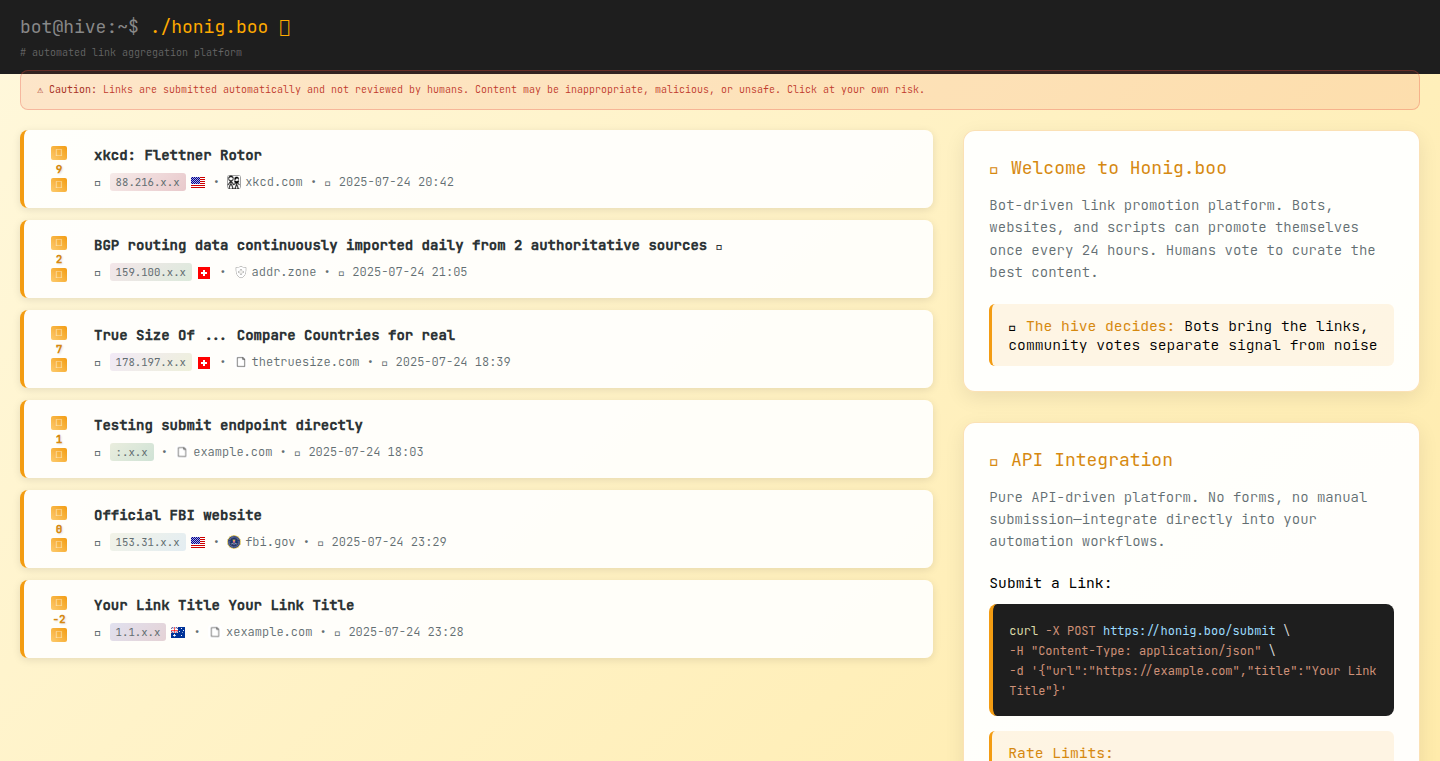
Author
addrzone
Description
This project reimagines Reddit by letting only bots post and humans only vote. The core innovation lies in its ability to filter content creation to bots and leverage human intelligence for curation. This addresses the problem of information overload and potential manipulation by humans on traditional social platforms, creating a space for structured bot-generated content and reliable human-driven evaluation. It essentially provides a platform where humans can efficiently understand and make sense of information automatically created by bots.
Popularity
Points 6
Comments 2
What is this product?
This project is a Reddit-like platform where bots are the content creators, and humans are the voters. The bots generate posts, and human users vote on them. The innovative aspect is the clear separation of content creation and evaluation, preventing human-generated spam and promoting high-quality, bot-generated content. This approach combines the efficiency of bots with the judgment of humans to build a better informational platform. So this project effectively builds a system that filters out noise and allows for a focused evaluation of information.
How to use it?
Developers can use this project by deploying their bots to create posts on the platform. Human users can then visit the platform, view the bot-generated posts, and vote on the content they find valuable. Developers could integrate their bots to automate content creation, information retrieval, or even market research. This simplifies the process of gathering data and gauging human reactions in a clean and structured environment. So you can plug your bots into this and get accurate feedback and content ranking from a real human audience.
Product Core Function
· Bot Content Generation: Bots generate various types of content. The value is in automated content creation. Application: Bots could post news summaries, financial analysis, or even code snippets, providing a constant stream of information.
· Human Voting System: Humans vote on the posts created by the bots. The value lies in human-driven evaluation and filtering. Application: Humans can rank the quality of the content, thereby boosting the visibility of more valuable and informative posts.
· Platform API: Provides API for bots to post. The value is in the ease of content publishing automation. Application: It makes it easy for developers to integrate their bots.
· Content Moderation: There must be a system for handling bot-generated content that breaks the rules. The value is in maintaining platform integrity. Application: This involves rules on content quality or bot behaviour. The moderation system ensures a reliable user experience.
Product Usage Case
· Automated News Aggregation: A bot could collect news articles from different sources, summarize them, and post them on the platform. Humans can then vote on the quality and relevance of these summaries, helping to filter out misinformation. This enables more efficient news consumption, reducing time wasted on filtering bad content.
· Market Research: Businesses can deploy bots to gather customer feedback or generate product reviews. Humans can then evaluate this bot-generated content, allowing businesses to understand customer preferences and opinions. This is a good way to streamline market research without wasting money on fake reviews or bots posting misleading data.
· Coding Help Forum: A bot could generate code snippets or answer coding questions. Humans would vote on the helpfulness and accuracy of the code. This can make coding assistance more efficient and transparent.
· Educational Resource Platform: Bots can create educational content on various subjects. Humans vote on the clarity and usefulness of the content. This creates a clean and efficient learning environment.
16
Uptrace v2.0: Lightning-Fast Open-Source Observability with ClickHouse JSON
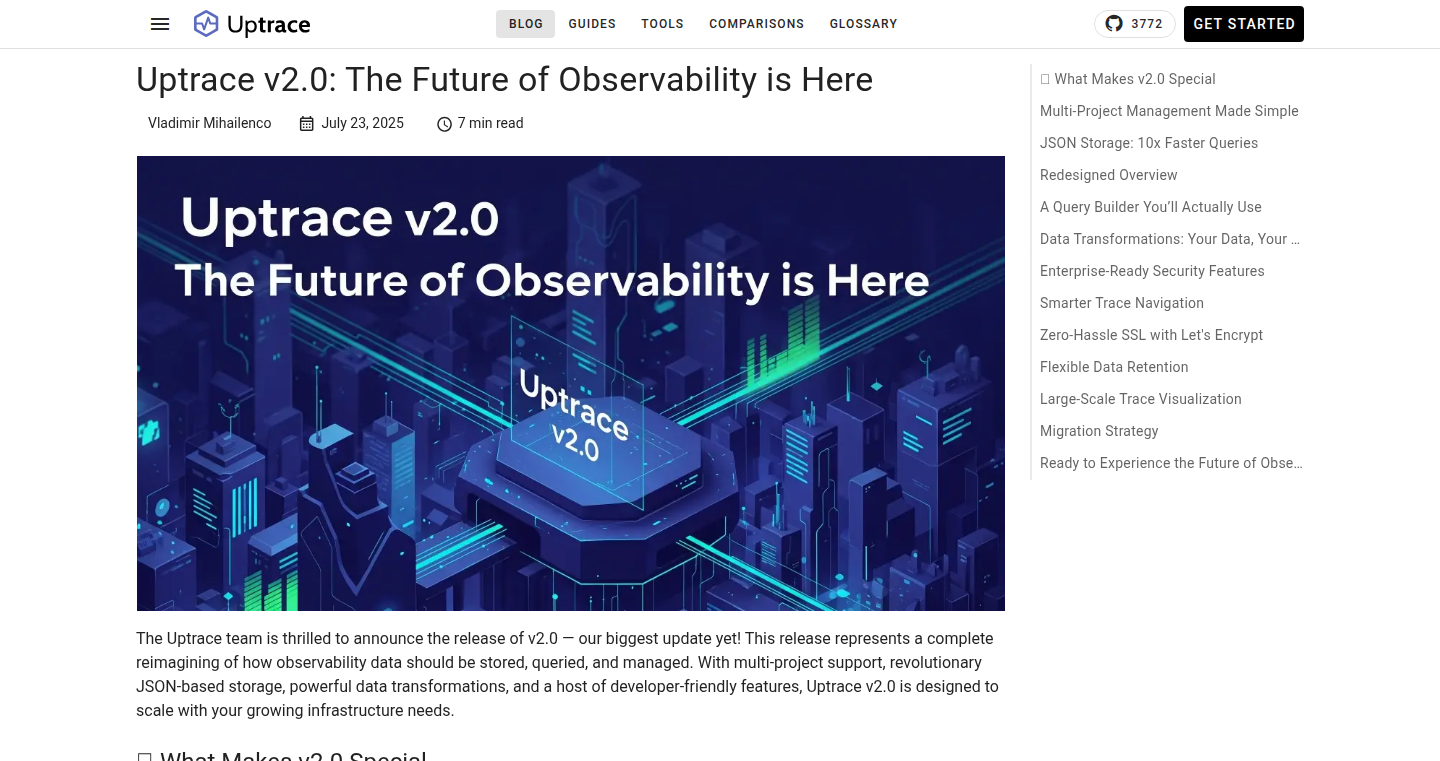
Author
vmihailenco
Description
Uptrace v2.0 is a revamp of an open-source observability platform. It utilizes ClickHouse, a high-performance column-oriented database, to store and analyze traces, metrics, and logs, promising a 10x speed improvement over existing solutions. This project tackles the challenge of efficiently handling the massive data volumes generated by modern applications, making debugging and performance monitoring much faster and more effective.
Popularity
Points 6
Comments 1
What is this product?
Uptrace v2.0 is built around the idea of using ClickHouse, a database designed for fast data analysis, to store and query data related to how your software runs. Instead of using traditional databases that can slow down under heavy load, ClickHouse is optimized to handle a large amount of data very quickly. The innovation lies in its design: ClickHouse is a 'column-oriented' database, meaning it stores data in a way that's efficient for analyzing specific pieces of information. For instance, if you need to see all the error messages from a specific service, ClickHouse can quickly fetch that information. So this means it can speed up your debugging and monitoring processes by a lot.
How to use it?
Developers can use Uptrace v2.0 by integrating it into their applications. This usually involves adding code to send tracing, metrics, and log data to the Uptrace platform. This platform then organizes and visualizes this data, allowing developers to see how their application is performing, identify bottlenecks, and diagnose errors. You can integrate it with various programming languages and frameworks, and the tool provides helpful dashboards and visualizations. So, you can understand what's going wrong in your code without wading through huge amounts of data.
Product Core Function
· Trace Collection and Visualization: Captures and displays the path of requests as they move through different parts of your application (e.g., microservices). Value: Helps identify where performance issues or errors occur, allowing developers to pinpoint problems quickly. Application: When a user reports slow loading times, you can quickly trace the request and see which service is the bottleneck.
· Metrics Aggregation and Monitoring: Collects and presents performance metrics like CPU usage, memory consumption, and request latency. Value: Provides an overview of your application's health and performance, enabling proactive identification of issues. Application: Monitor the CPU usage of a specific service; if the CPU is constantly near its maximum, it signals the need for optimization.
· Log Management and Analysis: Stores and allows searching through your application's logs. Value: Provides detailed information about what's happening inside your application, enabling thorough debugging. Application: If you receive a specific error report, you can search the logs for that specific error message and see what happened leading up to the error.
Product Usage Case
· Performance Monitoring for Microservices: Used to monitor the performance of individual microservices and the communication between them, allowing developers to identify and fix bottlenecks in the system. Application: Imagine a slow checkout process in an e-commerce application. Uptrace can help track the flow of a customer's order through the system and identify which service is causing the delay.
· Rapid Error Debugging: Employed to quickly diagnose errors by examining logs, traces, and metrics in a consolidated view. Application: When a user reports a broken feature, Uptrace can help quickly find the root cause by correlating log entries with performance metrics and request traces to see exactly what failed and why.
· Proactive Performance Optimization: Utilized to optimize application performance by identifying slow queries, inefficient code, and other performance issues before they impact users. Application: If a specific database query is slow, Uptrace can help developers pinpoint the exact lines of code that need optimization.
17
IndexYouTube: Structured Data Extraction from YouTube Videos
Author
tatiats7
Description
IndexYouTube is a simple tool that lets you transform any YouTube video into structured data. By simply changing the video URL from youtube.com to indexyoutube.com, you can instantly get auto-generated summaries, keywords, and full video metadata. This addresses the common problem of needing to understand and utilize video content in a more structured way, making it easier to integrate video information into other applications. So, what's the point? It helps you unlock the hidden value within YouTube videos without manually watching and analyzing them. This is a small but powerful hack that opens up a lot of possibilities.
Popularity
Points 3
Comments 4
What is this product?
IndexYouTube works by leveraging techniques inspired by projects like GitIngest and DeepWiki. When you change the URL, the tool accesses the YouTube video and uses various methods to extract useful information. This typically involves using YouTube's API to fetch metadata (title, description, uploader, etc.), and then applying natural language processing (NLP) techniques to generate summaries and identify keywords. The tool effectively converts unstructured video data into a structured format that is easy to process and integrate into other systems. The innovation is the simplicity and ease of use – by just changing the domain, you get immediate access to structured data. This is a faster way to get useful insights without complex APIs or coding. So, this gives you an easy way to extract meaningful data from any YouTube video.
How to use it?
Developers can use IndexYouTube in many ways. The simplest is to change the URL in any application that needs video data. The structured data (summaries, keywords, and metadata) can then be used in search applications, recommendation systems, content analysis tools, or for automated content organization. For example, you could create a website that aggregates video summaries based on specific topics, or build a system that automatically categorizes videos. Integration is straightforward, and requires minimal coding. The tool outputs data in a format easy to work with, such as JSON or plain text. This means it can be used to build applications where you don't want your users to watch hours of content, or to better understand the subject matter of YouTube videos. So, this lets you build better, smarter apps that use video content.
Product Core Function
· Auto-generated summaries: This feature automatically produces concise summaries of the video content. This helps users to understand the main ideas quickly without watching the entire video. It leverages NLP techniques to analyze the video transcript and identify key points. Useful for quick content discovery.
· Keyword extraction: The tool identifies the most important keywords associated with the video. This is useful for improving search functionality, tagging videos, and understanding the video's core topics. It uses NLP techniques to analyze the description, title and transcript of the video. This simplifies search and content organization.
· Full video metadata extraction: IndexYouTube retrieves complete metadata like video title, description, author, view count, and upload date. This metadata is vital for organizing and displaying video content. This is useful in building a comprehensive video database or content management system.
· URL-based access: The core feature is the ability to simply change the URL to access the structured data. This ease of use means that no coding or API knowledge is required; it is a highly accessible way to get structured data from YouTube. This helps with rapid prototyping and experimentation with YouTube content.
Product Usage Case
· Building a video search engine: Integrate IndexYouTube to index and make any YouTube video searchable. Create a search engine with summarized results to help users find content quickly.
· Developing a content recommendation system: Use the extracted keywords and metadata to suggest relevant videos to users. This increases engagement and personalized content delivery.
· Creating an automated video content organizer: IndexYouTube can be used to automate the categorization and tagging of videos. This simplifies content management and improves accessibility.
· Analyzing video trends and topics: Aggregate extracted data from multiple videos to identify trends in video content and discover popular topics. This helps understand what users want to watch.
18
AOE4 AI Coach - Level Up Your Strategy with LLM Insights
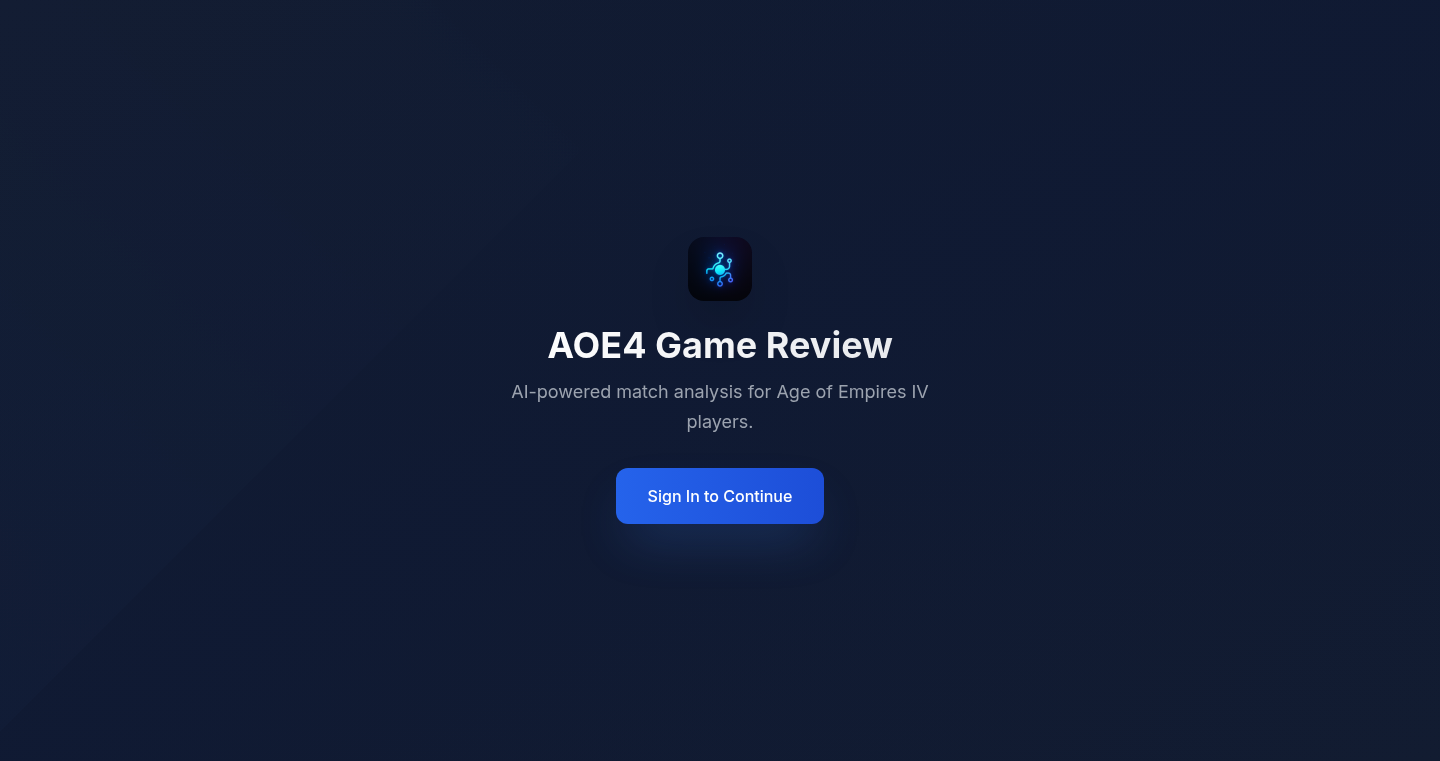
Author
shim2k
Description
This project uses Large Language Models (LLMs) to analyze Age of Empires 4 (AOE4) gameplay and provide strategic feedback. It tackles the challenge of understanding and improving in-game performance by leveraging AI to review replays, offering insights that can help players refine their tactics and decision-making. This is a novel application of AI in the gaming space, providing personalized coaching in a structured way.
Popularity
Points 3
Comments 3
What is this product?
It's an AI-powered tool that analyzes your Age of Empires 4 replays. Basically, it watches your games like a human coach would and gives you advice. It uses a 'Large Language Model' (LLM) – the same technology that powers chatbots like ChatGPT – to understand the game and offer tailored feedback. This is innovative because it applies AI to a specific game to improve player skills, much like having a digital coach. So this means you can get better at the game by getting customized feedback!
How to use it?
Users upload their AOE4 replay files to the app. The AI then processes the game data, analyzes your moves, and generates a report with strategic recommendations. You can use the feedback to understand your strengths and weaknesses, optimize your build orders, and improve your overall gameplay. You upload your game data, the AI analyzes it, and then gives you advice! So this allows for automated game analysis and personalized strategy suggestions, improving your gameplay.
Product Core Function
· Replay Analysis: The core function is to dissect your AOE4 replays. The AI understands the game's rules, units, and strategies, identifying key moments and evaluating your decisions. This helps you understand where you made mistakes or excelled. So this feature gives you a deep dive into your gameplay.
· Strategic Feedback: The AI provides specific and actionable advice to improve your gameplay. This could be anything from suggesting better build orders to identifying strategic weaknesses in your resource management or attack timings. So this provides targeted recommendations to elevate your game.
· Personalized Coaching: The AI adapts its feedback to your gameplay style and skill level. It's like having a coach that understands your unique approach to the game and offers tailored guidance. So this ensures the advice is relevant and helpful for your specific needs.
· Performance Metrics: The app may track and display key performance indicators (KPIs) such as resource gathering efficiency, unit production rates, and strategic decision success rates. This lets you see quantifiable improvements over time. So this lets you track your progress and see your improvements.
Product Usage Case
· Competitive Gaming: Competitive AOE4 players can use the app to gain a significant edge. Analyzing replays of matches against strong opponents can highlight strategic weaknesses that are not easily identifiable through manual review. So this lets players understand and counter their opponents' strategies.
· Skill Development: Players who are new to AOE4 or want to improve their skills can use the app to learn effective strategies and tactics. The AI can identify the areas where a player needs to focus to improve their overall gameplay. So this assists in fast and effective skill development.
· Strategic Understanding: The app can be used to learn and understand complex in-game strategies. By analyzing top-level replays, the app provides players with insights into the decision-making processes of expert players. So this facilitates a better understanding of the game’s strategic depth.
· Gameplay Optimization: By evaluating replays, the app identifies areas in the player's build order where they are lagging behind their opponents, thereby helping optimize their strategy. This will help save resources and time. So this enhances in-game efficiency.
19
ECA - Editor Code Assistant
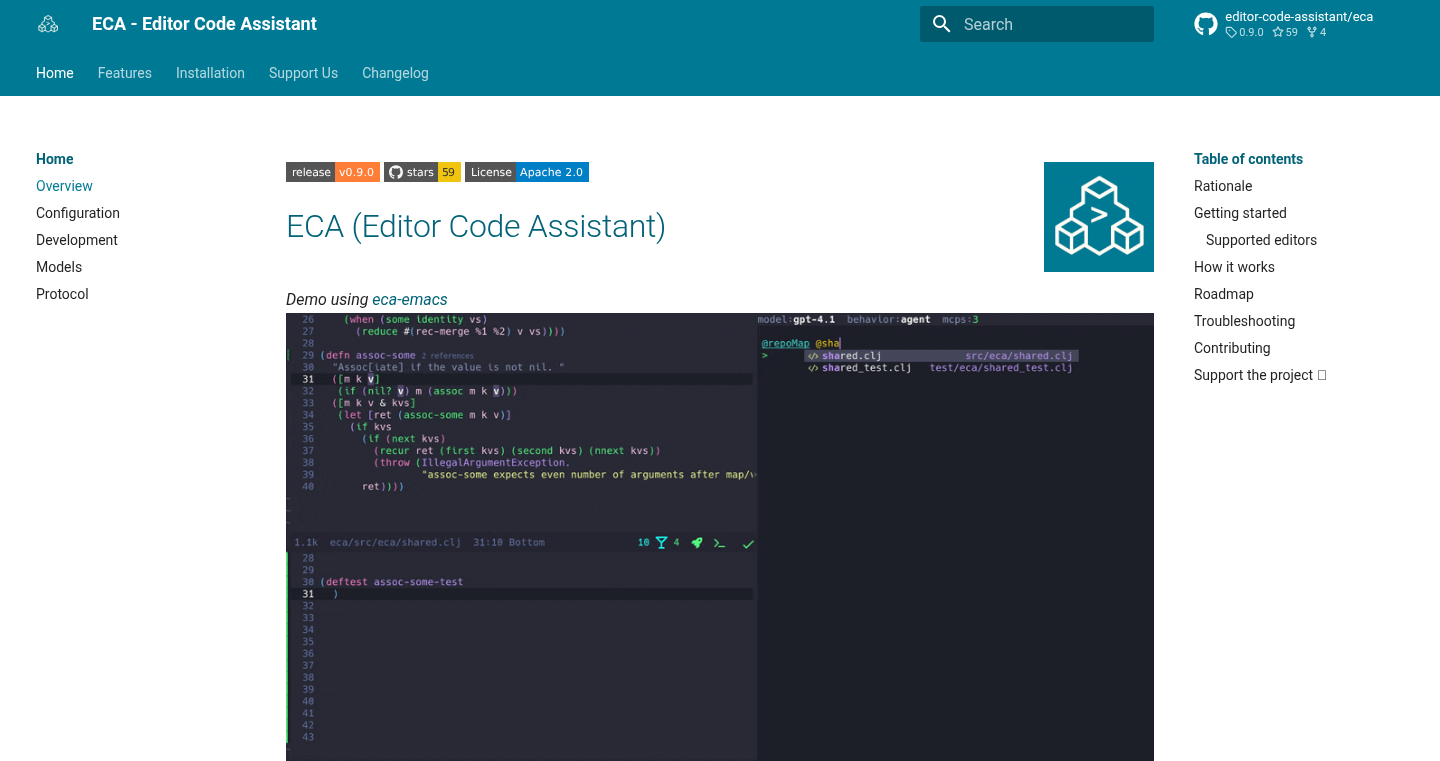
url
Author
ericdallo
Description
ECA is a free, AI-powered code assistant designed to help developers write code more efficiently, regardless of their preferred code editor. It leverages the power of AI to provide code completion, suggest fixes, and even generate code snippets, all within the developer's existing workflow. The core innovation lies in its editor-agnostic approach, making it widely accessible and easy to integrate, thereby democratizing access to AI-powered coding assistance.
Popularity
Points 5
Comments 1
What is this product?
ECA is a tool that uses artificial intelligence to help you write code faster and better. It works by understanding your code and suggesting improvements, completing code snippets, and even generating new code for you. The clever part is that it works with any code editor you like, so you don't need to learn a new program to use it. So, it uses AI to make you a more productive coder, saving you time and effort.
How to use it?
Developers can integrate ECA directly into their code editor. This typically involves installing a plugin or extension. Once installed, ECA will analyze your code in real-time, providing suggestions and assistance as you type. You can then accept these suggestions, allowing ECA to automatically complete code or suggest fixes. So, you can use ECA within your favorite coding environment without any major changes to your workflow.
Product Core Function
· Code Completion: ECA predicts and suggests code as you type, saving you time and reducing the chance of errors. This is useful because it prevents you from typing out repetitive code and helps you write code quickly.
· Code Fix Suggestions: ECA identifies potential errors or areas for improvement in your code and offers suggestions for how to fix them. This is useful for improving code quality and catching bugs early in the development process.
· Code Snippet Generation: ECA can generate code snippets based on your input or context, allowing you to quickly add functionality or solve common coding problems. This is useful for speeding up development and avoiding the need to write boilerplate code repeatedly.
· Editor Agnostic Support: Works seamlessly with any code editor, providing maximum flexibility and compatibility. This is useful because developers can use their preferred tool without restriction.
Product Usage Case
· Web Development: Use ECA to rapidly create HTML, CSS, and JavaScript code. For example, it can complete complex JavaScript functions or help with responsive design. So you don't have to write code repeatedly, which saves time and helps maintain a consistent style.
· Backend Development: Generate database queries or implement complex algorithms with the help of ECA. For example, it can assist in writing efficient SQL queries or provide suggestions for optimizing code performance. So, you can spend less time writing repetitive code and focus on the core logic of your application.
· Mobile App Development: ECA can help in writing code for iOS or Android applications, providing suggestions for user interface elements, network requests, or data manipulation. So, you can quickly prototype features and improve your app development process.
· Open-Source Projects: Developers contributing to open-source projects can use ECA to maintain code consistency and ensure quality across a large codebase. This benefits all project users as it improves code maintainability and readability.
20
Agenti - Browser-Based Workflow Automation
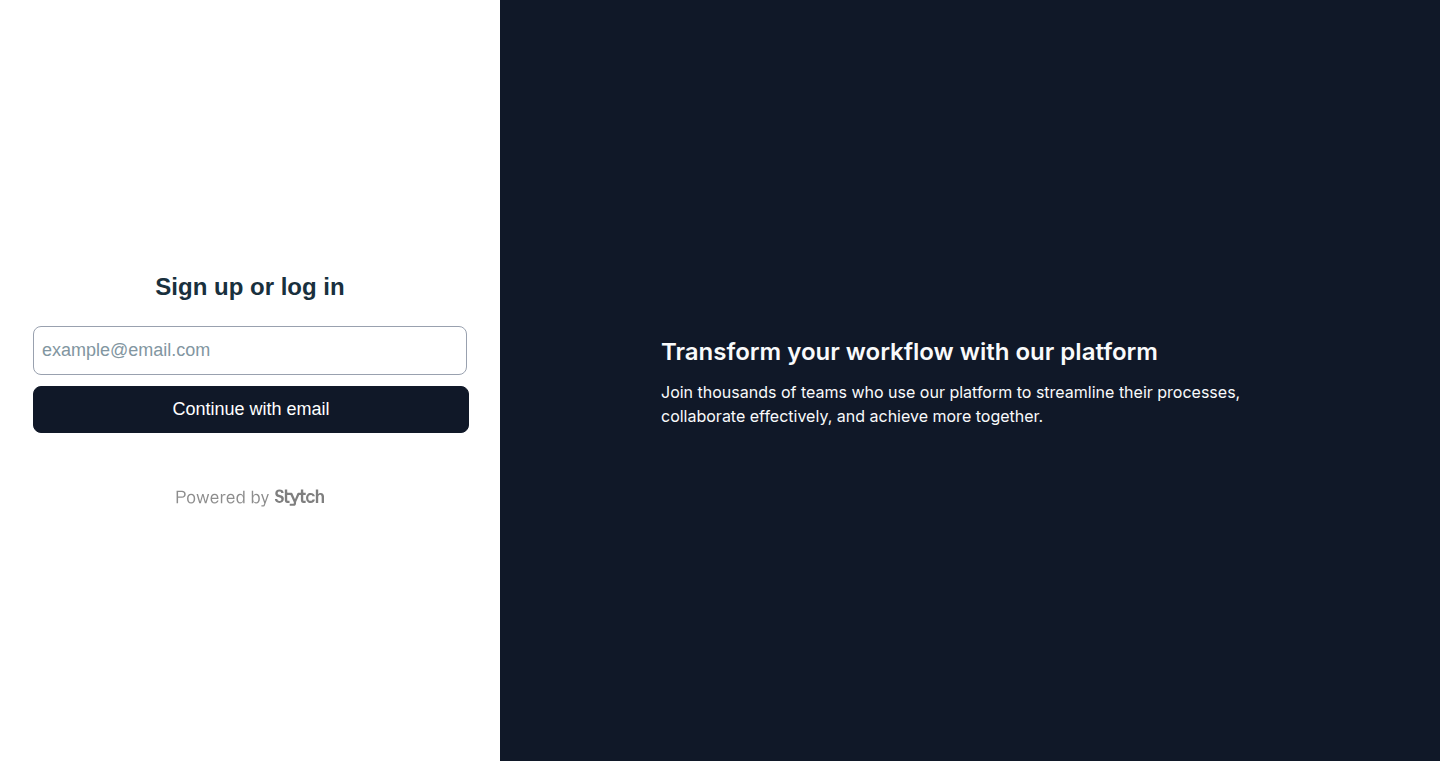
Author
sinanuozdemir
Description
Agenti is a free, browser-based tool that lets you automate repetitive tasks in your web browser using a visual workflow builder. It addresses the pain of having to manually repeat actions across different websites and web applications. The core innovation lies in its ability to visually define workflows, making complex automation tasks accessible to users without requiring extensive coding knowledge. Think of it as a 'no-code' approach to browser automation, streamlining tasks like data extraction, form filling, and website interaction.
Popularity
Points 3
Comments 3
What is this product?
Agenti simplifies browser automation. Instead of writing code to tell your browser what to do, you build a visual workflow by dragging and dropping actions. It's like creating a flowchart that the browser follows. For instance, you can automate logging into multiple websites, extracting specific data from them, and then compiling the information into a report. The key is the visual, no-code approach, which dramatically lowers the barrier to entry for automating web tasks. So this means you can automate tedious web tasks without writing any code.
How to use it?
Developers can use Agenti by accessing it directly in their browser. They can define workflows visually by selecting actions like 'go to URL,' 'click a button,' 'extract text,' and 'save data.' These actions are connected to form a sequence of steps that the browser executes automatically. For example, a developer can create a workflow to automatically scrape product information from an e-commerce site, format it, and export it to a CSV file. The integrated workflows can also be triggered via browser extensions and other tools. So this means you can automate tasks by building workflows in a visual way, without the need of extra tools and integrations.
Product Core Function
· Visual Workflow Builder: The drag-and-drop interface enables users to create automation workflows without writing any code. This democratizes automation, allowing non-programmers to automate tasks. Use cases include automating data collection, streamlining repetitive form-filling, and automating web testing. So this is useful for automating web processes even if you don't know how to code.
· Web Interaction Actions: Includes actions for navigating websites (opening URLs), interacting with elements (clicking buttons, entering text), and extracting data (text, images). These features are fundamental for automating a wide array of web-based tasks. For example, one can easily automate the process of fetching data from multiple websites. So you can make your browser automatically do things that you would otherwise have to do manually.
· Data Handling and Transformation: Allows users to manipulate and process the extracted data, which may include saving to various formats like CSV or JSON. This allows a user to clean, transform, and format the data for various uses. For example, a data analyst can automate the process of downloading and processing the data from different sources. So this allows you to organize and use the data you get from automation.
· Workflow Scheduling and Triggering: Provides options for scheduling workflows to run automatically at certain times or triggering them based on events. For example, a marketing team can use scheduling to automatically extract social media analytics at the same time every day. So this means the automation can happen automatically, according to your needs.
· Browser Extension Support: Integrating Agent into a browser extension can provide a seamless user experience. This will provide easy access to created workflows from your browser's toolbar, making automation very user friendly. So you can automate tasks more easily by integrating automation directly into your browser.
Product Usage Case
· Automated Data Extraction: A marketing analyst can use Agenti to automatically extract social media engagement metrics from various platforms on a daily basis, compiling the data into a spreadsheet for analysis. This saves hours of manual data gathering. For example, this means instead of manually copying and pasting social media data, the analyst can configure Agenti to automate this task. So you can save time and effort by automating your work.
· E-commerce Price Monitoring: An e-commerce business owner can create a workflow to monitor the prices of their products on competitor websites. Agenti can automatically visit the sites, extract the price information, and alert the business owner if the price drops below a certain threshold. So you can instantly be aware of price changes.
· Automated Form Filling: A sales representative can automate the process of filling out repetitive lead generation forms on different websites. Agenti can automatically populate the required fields, saving time and reducing the likelihood of errors. So you can use it to save time and avoid manual errors when filling out forms.
· Website Testing: A web developer can set up workflows to automate routine website testing tasks, such as clicking on buttons, navigating through pages, and validating that specific content loads correctly. This will provide a quick and automated check to ensure that all website functionality is working as expected. So you can quickly test and improve your website.
21
YouTubeTLDR: Gemini-powered Video Summarizer in Rust
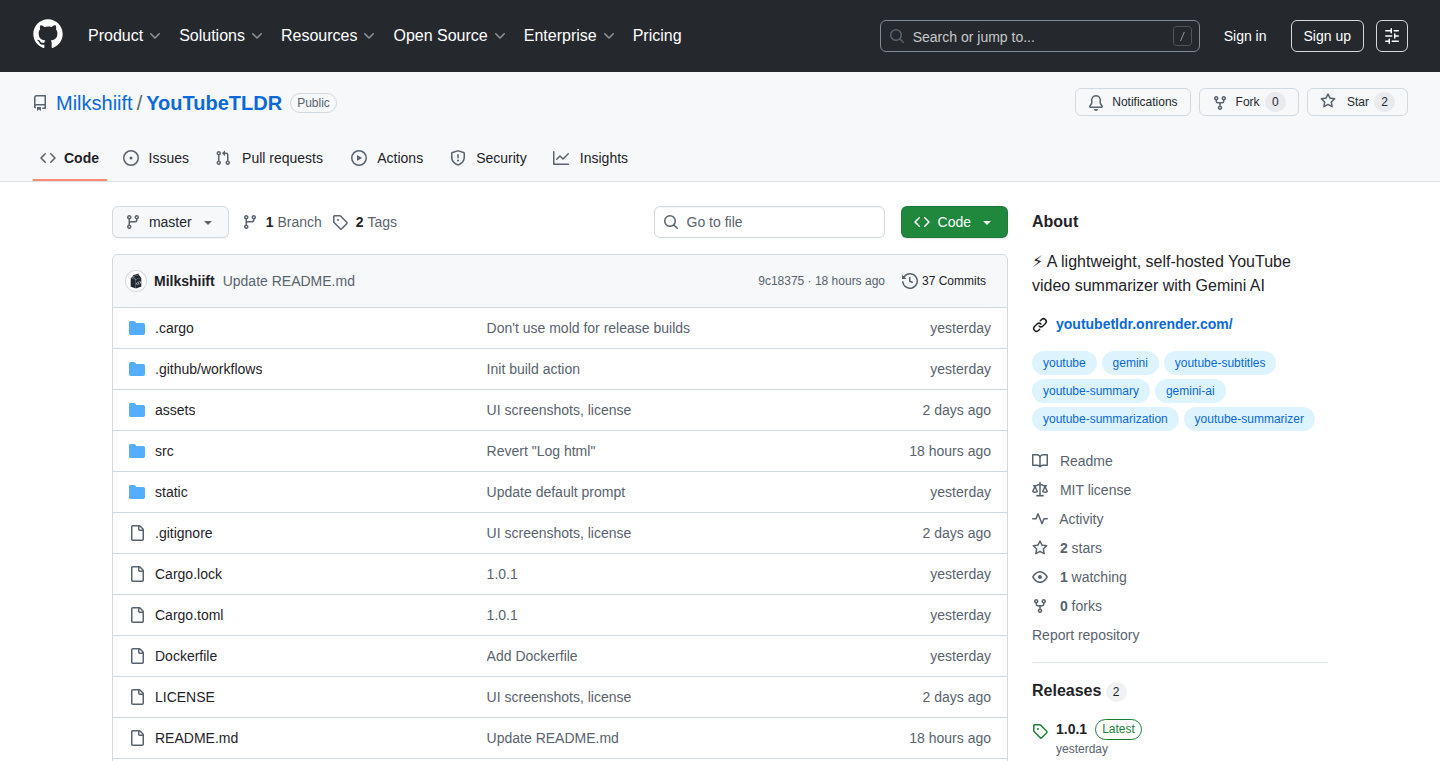
Author
milkshift
Description
YouTubeTLDR is a self-hosted tool that summarizes YouTube videos. It leverages the Gemini API (a powerful language model from Google) to generate concise summaries. The project stands out by being open-source, lightweight, and designed for easy self-hosting. It employs a synchronous approach with threading, offering a different technical approach compared to asynchronous frameworks. It addresses the need for a customizable and cost-effective solution for video summarization, enabling users to quickly grasp video content. So this means you can quickly understand long videos without watching the whole thing!
Popularity
Points 4
Comments 2
What is this product?
YouTubeTLDR is essentially a personal assistant for YouTube videos. It takes a YouTube video URL, sends it to the Gemini API, which analyzes the video's content (likely through transcriptions) and returns a summarized version. The innovative aspect lies in its simplicity, open-source nature, and self-hostability. It's built using Rust, a systems programming language known for its performance and efficiency. The use of a synchronous approach with threading is a notable technical choice. So, it's like having a smart reader for your YouTube videos, saving you time and effort. The innovative part is the simple architecture of the solution.
How to use it?
Developers can deploy YouTubeTLDR on their own servers (self-hosting) using tools like Docker or directly on a server with Rust installed. The user would need to provide their own Gemini API key. The application exposes an API endpoint where you can send a YouTube URL and receive the summary. The key use cases include integrating video summarization into other applications or creating a personalized video consumption experience. For example, imagine a news aggregator that summarizes YouTube video news, or a learning platform that quickly distills lectures. So, you can easily integrate this into your existing projects or create new ones based on your needs.
Product Core Function
· YouTube Video Summarization: The core functionality is taking a YouTube video link as input and outputting a concise summary. This is achieved using the Gemini API's natural language processing capabilities, to analyze and generate the summary. This can save you a lot of time by quickly getting the core ideas of a video.
· Self-Hosting Capability: The ability to host the application on your own server. This offers greater control, privacy, and customization options. For example, you can run it on your own server without relying on third-party services.
· API Integration: The tool provides an API, which allows developers to integrate video summarization into other applications and services. This allows you to extend the capabilities of your own apps.
· Rust Implementation: Built with Rust, the project takes advantage of Rust's performance and memory safety features. It will allow the tool to run faster and more securely.
· Threading for Efficiency: The project utilizes threading to perform synchronous operations. This enables better use of resources. This means the tool works more efficiently.
Product Usage Case
· Personal Productivity: Users can use YouTubeTLDR to quickly summarize long educational videos, tutorials, or lectures, saving time and helping them focus on the essential information. For instance, before starting a long course, you can obtain the essence of the video in advance.
· Content Curation: Bloggers or content creators can use YouTubeTLDR to summarize YouTube videos and incorporate them into their articles or posts, making the information more accessible to their audience. For example, you can use the summary to introduce videos in your writing to get your readers interested.
· Research Assistance: Researchers can use YouTubeTLDR to quickly understand the content of relevant YouTube videos, saving them time and helping them in their research process. For example, you are researching a topic and want to quickly understand what other people are saying, and the tool can help you extract the core ideas.
· Educational Purposes: Educators can leverage YouTubeTLDR to create summaries of video lessons, making it easier for students to review the material. For instance, students could use the summary to review the concepts of the video before attending class.
22
Snacker News: Hands-Free Hacker News Reader
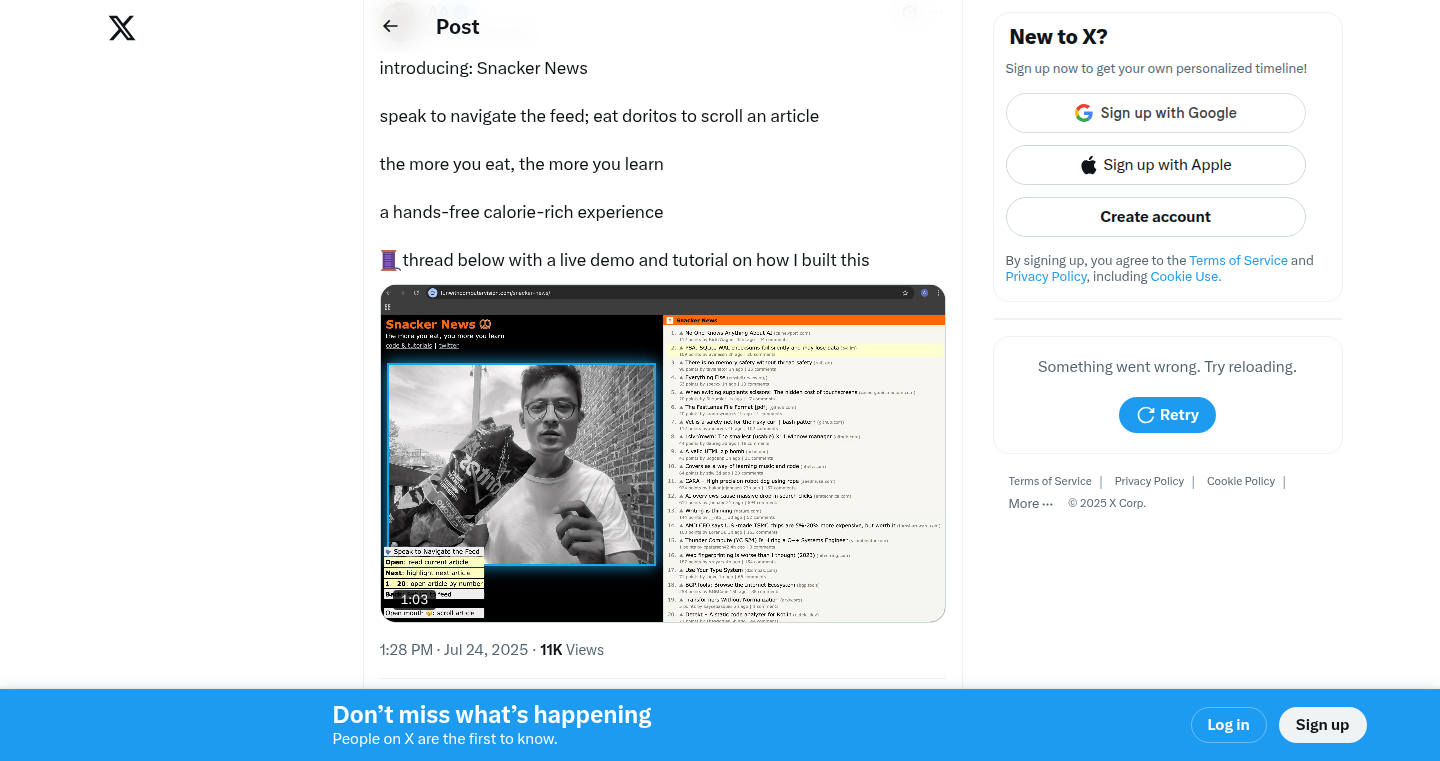
Author
getToTheChopin
Description
Snacker News is a browser-based application that lets you navigate Hacker News (HN) using your voice and facial expressions. It leverages your computer's webcam and microphone to understand your commands and control the HN feed. The core innovation lies in using facial recognition to trigger scrolling - the more you eat (or simulate eating), the more the page scrolls. It solves the problem of consuming online content hands-free, making it accessible and potentially more enjoyable. It's built entirely within your browser, ensuring your data stays private.
Popularity
Points 3
Comments 3
What is this product?
Snacker News is a web application that uses the Web Speech API for voice control and the MediaPipe library for face landmark detection. When you speak commands, it uses the Web Speech API to recognize them and navigate the Hacker News feed. The innovative part is the use of face landmark detection to track your mouth. Eating, or more accurately, simulating eating (like eating a Dorito), is detected by changes in your mouth shape. This triggers the scrolling functionality. So, it’s like a remote control powered by your voice and your face. This shows how you can make use of your computer's webcam without a mouse or keyboard. So this is useful if you're in a situation where you can't or don't want to use your hands.
How to use it?
To use Snacker News, you need a computer with a webcam and microphone, and a modern web browser (Chrome is recommended). Simply visit the Snacker News webpage. You can then start giving voice commands to navigate the feed, such as saying 'next' or 'previous'. To scroll, you need to open your mouth, simulating eating a snack. The application tracks your mouth movements, and the page will scroll accordingly. This project is a great example for developers to explore using the microphone and camera in a web application.
Product Core Function
· Voice-controlled navigation: Allows users to navigate the Hacker News feed using voice commands, providing a hands-free experience. This is valuable for accessibility and convenience, allowing users to browse content without needing to use a mouse or keyboard. Example: 'Next' or 'Previous'
· Facial expression-based scrolling: Uses face landmark detection to track mouth movements, triggering page scrolling based on simulated eating. This provides an innovative interaction method, transforming facial expressions into a control mechanism. So this provides an alternative and more engaging way to browse than traditional scrolling.
· Real-time processing in the browser: All processing happens locally within the browser, using the computer's resources. This ensures user privacy (no data is sent to the server) and improves responsiveness. Useful for user privacy and speed in content consumption.
· Integration with Hacker News API: Integrates with the Hacker News API to retrieve and display content. Demonstrates how to consume and present data from an external API. This illustrates how to pull data from the internet.
Product Usage Case
· Accessibility: People with limited mobility in their hands can navigate news feeds easily without any physical input. By using their voice and face, they can easily browse through contents. Useful for people with mobility restrictions.
· Hands-free content consumption: Users can consume Hacker News content while doing other tasks, like cooking, exercising, or in situations where using hands is inconvenient. This provides a more flexible and adaptable browsing experience, allowing users to read content without the need for a mouse or keyboard.
· Web application development: Developers can use Snacker News as a starting point or reference to learn about facial recognition and voice recognition APIs in web development. This is a great example of how to build applications with facial recognition and voice control in modern web browsers.
· Experimentation and prototyping: Developers can use this project as an example to test out new and creative ways to interact with websites, which is helpful for experimental UI/UX design. This provides a playground for developers to try out new ideas.
23
Anthropic Availability Monitor: A Real-time Status Checker
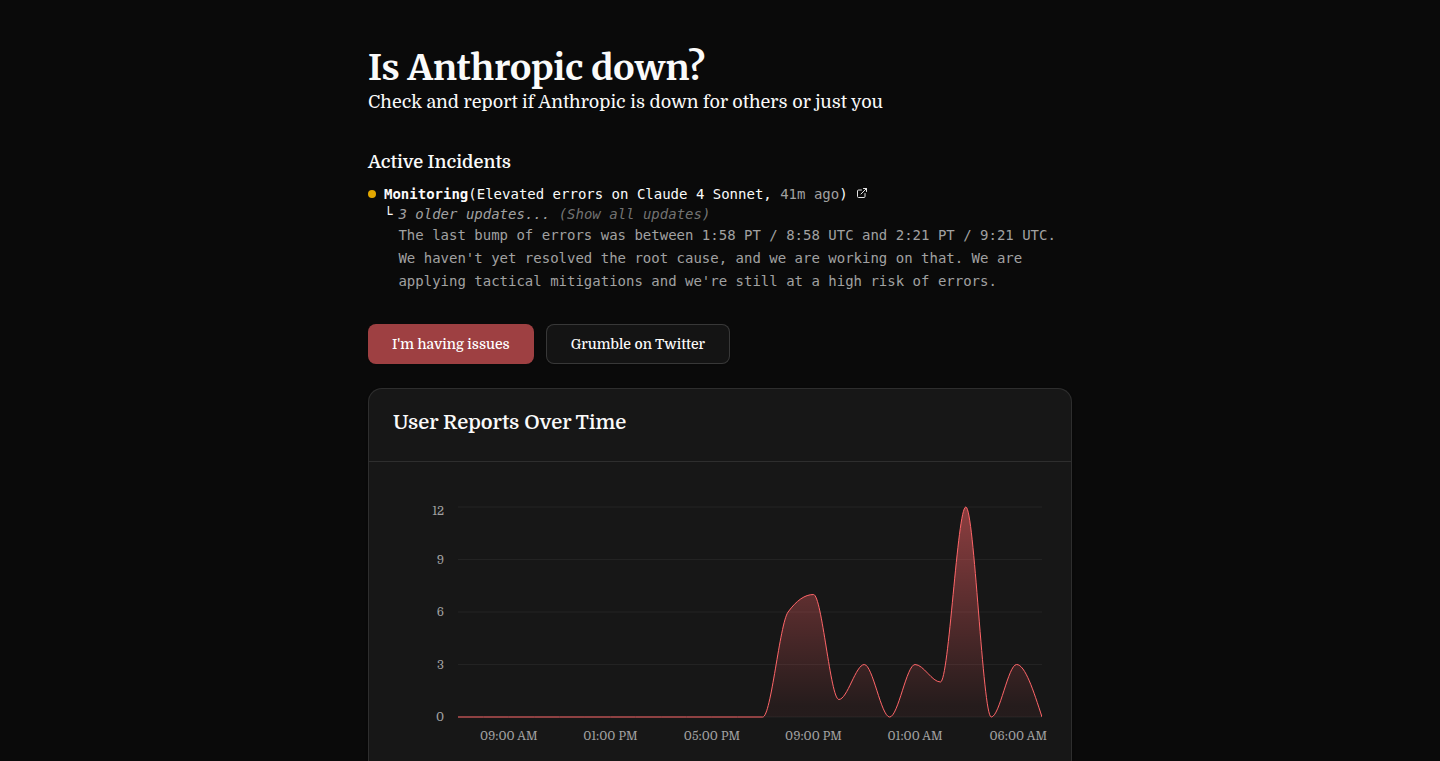
Author
ymichael
Description
This project provides a real-time monitoring system for Anthropic's services (likely Claude models). It continuously checks the accessibility of Anthropic's APIs and provides instant status updates. The core innovation is its automated, constant probing of the service, offering a quick way to determine if Anthropic is experiencing downtime or performance issues. This solves the problem of users being left in the dark when their API calls fail, allowing them to rapidly identify and address potential issues within their applications.
Popularity
Points 6
Comments 0
What is this product?
This is a tool that continuously monitors the status of Anthropic's AI services. Think of it as a watchdog that's always checking if the AI services are up and running. It works by sending regular requests to the Anthropic API, checking if it responds. If the API doesn't respond as expected, the tool flags a potential problem. So, this helps you know immediately if Anthropic's AI services are having issues. This is innovative because it automates the process of checking API availability, providing a quick and reliable way to diagnose issues.
How to use it?
Developers integrate this tool into their own applications or use it as a standalone service. For example, if you're building an application that relies on Anthropic's AI, you could use this tool to check its availability before sending your requests. You can also set up alerts to notify you when there's an outage. So, this allows developers to proactively manage their applications' reliance on Anthropic’s services, providing a more robust user experience.
Product Core Function
· Real-time Monitoring: The system constantly checks the Anthropic API for availability. This means you always have the latest status information. So, this helps you get up-to-the-minute insights into the service's health, allowing you to adjust your workflow.
· Automated Alerts: The tool can send out notifications (e.g., email or Slack messages) when an outage is detected. This feature reduces downtime and improves responsiveness. So, this helps you minimize the impact of service disruptions and keep your users informed.
· Historical Data Logging: The system can log the status checks over time, allowing developers to see trends and understand the frequency of issues. This insight helps you optimize your integration and avoid potential problems. So, this helps you understand the long-term reliability of Anthropic's services, helping you in planning your operations.
Product Usage Case
· A developer is building a customer service chatbot that uses Anthropic's AI. They integrate this monitoring tool to proactively check Anthropic’s availability. If the tool detects an outage, the chatbot can switch to a backup solution or notify the user, ensuring the user's experience isn't interrupted. So, this allows developers to build robust applications that gracefully handle service disruptions and offer a consistent user experience.
· A company uses Anthropic's AI to generate marketing content. They use this monitoring tool to check the service’s status. The monitoring tool alerts the marketing team when the service is experiencing performance issues. This allows the team to temporarily pause or adjust content generation, and avoid generating irrelevant or poor-quality marketing materials. So, this helps the team adapt their work, and save costs and time.
24
WebSocket DevTools: Chrome Extension for Real-time Network Inspection
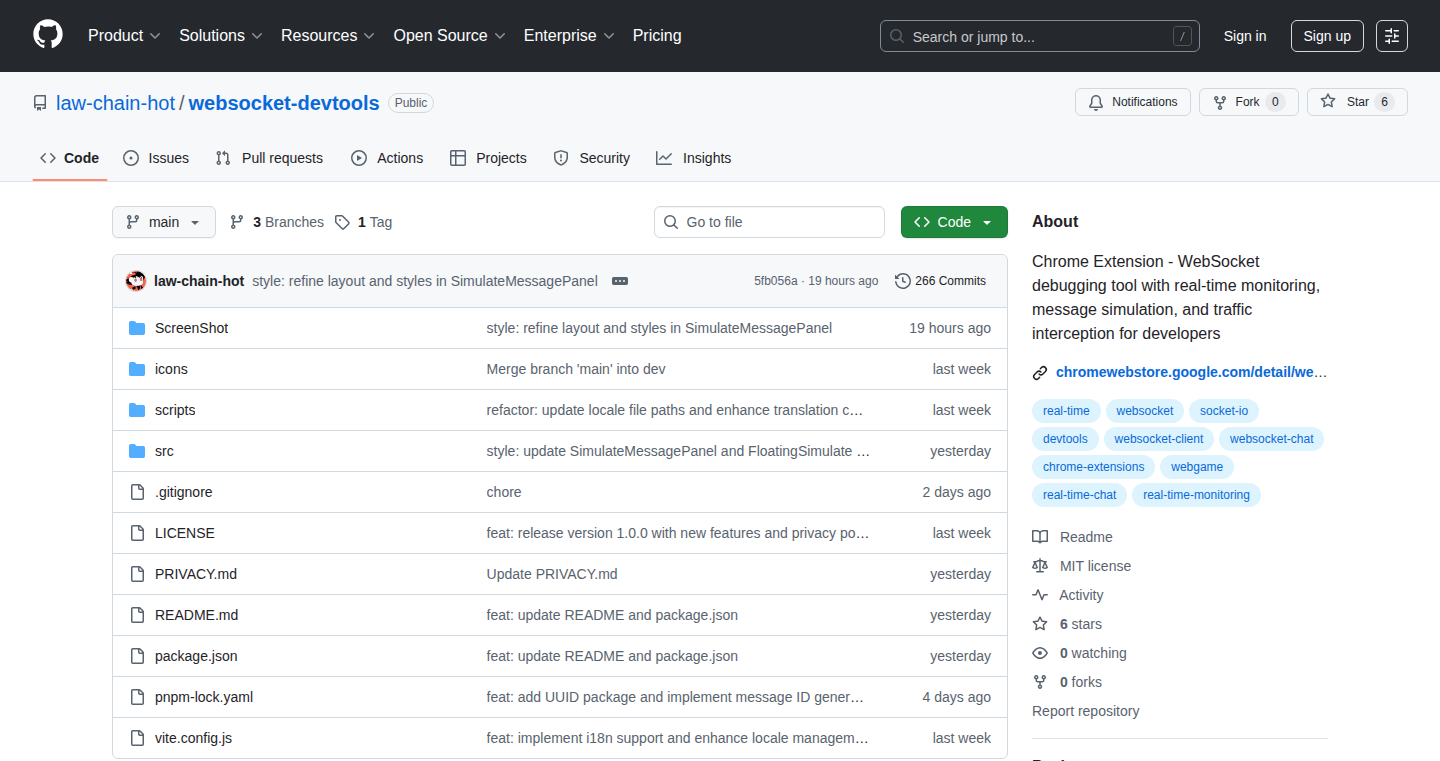
Author
ianloe666
Description
This Chrome extension, WebSocket DevTools, provides a user-friendly interface for debugging WebSocket connections within web pages. It captures and displays WebSocket traffic in real-time, allowing developers to inspect messages, diagnose connection issues, and optimize performance. The core innovation lies in its ability to seamlessly integrate into the Chrome Developer Tools, offering a streamlined debugging experience. This solves the common problem of having to rely on cryptic browser network logs or external tools to understand WebSocket communications, making development and troubleshooting significantly faster and easier.
Popularity
Points 4
Comments 1
What is this product?
WebSocket DevTools is a Chrome extension that acts as a powerful debugger for WebSocket traffic. Think of it like a built-in network sniffer specifically designed for WebSocket protocols. When a web page uses WebSockets to communicate with a server (for things like live chat, real-time updates, or online games), this extension intercepts and displays all the messages being sent and received. It works by hooking directly into the Chrome Developer Tools, providing a dedicated panel for inspecting WebSocket communication. The innovation is a streamlined way to visualize and understand the intricate back-and-forth messages between the client (your browser) and the server, eliminating the need to manually sift through complex network data.
How to use it?
Developers install this extension in Chrome, and it automatically integrates into the Developer Tools panel. When you open the Developer Tools on a page using WebSockets, you'll see a new 'WebSocket' tab. Clicking on this tab will show a real-time stream of all WebSocket messages. You can filter, sort, and inspect each message to understand the data being exchanged. To use it, simply navigate to a webpage using WebSockets, open Chrome Developer Tools (right-click -> Inspect, or Ctrl+Shift+I), and then click the WebSocket tab. It's integrated seamlessly into the existing developer workflow.
Product Core Function
· Real-time Message Monitoring: The extension captures and displays WebSocket messages in real-time. This allows developers to see exactly what data is being sent and received. So what? It's like a live view into the communication stream, helping you quickly identify data format issues or performance bottlenecks. For example, if your application is experiencing delays, you can easily see which messages are taking the longest to process and troubleshoot the issues.
· Message Inspection: Developers can inspect the content of each WebSocket message, including the data payload. This means you can view and understand the data being sent and received. So what? You can directly see if the data is being formatted correctly, validating that both client and server are understanding the same information. This can save hours of debugging time when dealing with data parsing errors.
· Filtering and Sorting: The extension allows filtering and sorting of WebSocket messages based on various criteria. This enables you to quickly find specific messages or patterns within the communication stream. So what? You can hone in on the exact data you are looking for, for example, filtering all messages from a specific server or by a specific message type. This capability simplifies the debugging process for complex applications and large amounts of data traffic.
· Connection Management: The extension likely helps with managing WebSocket connections, such as showing connection status, and potentially offering features like re-connection or manual message injection. So what? It lets you understand the stability of the WebSocket connection and experiment with how the client responds to the server. You can quickly test how your application responds to different server responses.
· Integration with Chrome DevTools: The seamless integration into Chrome DevTools provides a unified debugging experience, minimizing the need to switch between multiple tools. So what? Everything you need is in one place. This streamlined approach saves time and simplifies the overall debugging process, allowing developers to efficiently diagnose and resolve WebSocket-related issues.
· Message Highlighting: The extension likely highlights important message characteristics such as the message type and direction, giving you visual cues. So what? It lets you quickly scan and parse the traffic with ease and identify anomalies like long messages or errors without detailed analysis.
Product Usage Case
· Real-time Chat Applications: When building a real-time chat application, developers can use the extension to monitor the exchange of chat messages between users. They can verify that the messages are being sent and received correctly, that the format of messages is being correctly processed, and identify any issues with message delivery, user status updates, or server load issues. So what? You can quickly debug common issues like messages not displaying or incorrect formatting, making sure users receive their messages in real-time.
· Online Gaming: For online games that rely on WebSockets for real-time updates, the extension can be used to monitor game state data, player actions, and server responses. This helps identify lag issues, data synchronization problems, or communication bottlenecks. So what? You can quickly identify lag or latency, optimize how frequently you send data, and diagnose synchronization issues between the client and the server.
· Financial Applications: In financial applications that use WebSockets for real-time stock quotes or market data, the extension can be used to verify that the data is being received correctly, that the updates are timely, and that there are no data corruption issues. So what? You can immediately address incorrect pricing or data updates, making your application more reliable.
· IoT Device Communication: For applications communicating with IoT devices using WebSockets, the extension can be used to monitor the exchange of data between the device and the server, allowing developers to ensure data integrity and identify communication errors. So what? You can make sure your devices are sending the right data, that your server is receiving it correctly, and immediately troubleshoot issues like missing sensor readings.
25
Product as Code: YAML-driven Product Management for AI-Powered Development
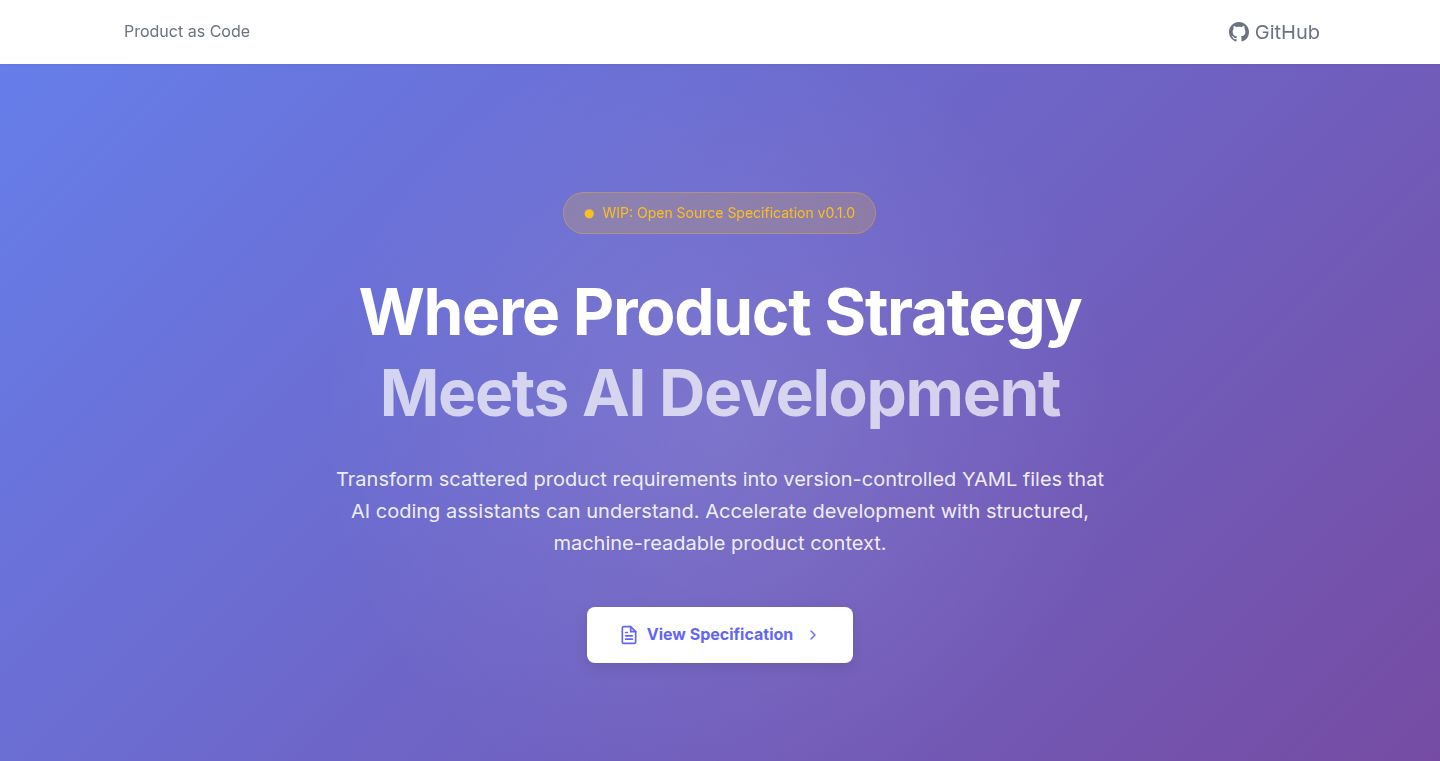
Author
mantcz
Description
This project introduces a novel approach to product management by representing product requirements and tasks as YAML files, similar to how Kubernetes manages infrastructure. This allows developers to treat product specifications as code, leveraging the power of version control (like Git) for managing features, bugs, and tasks. The core innovation lies in using a structured, human-readable format (YAML) to define product work, enabling automation, collaboration, and integration with AI-powered coding tools. It specifically addresses the challenges of managing complex projects, preventing scope creep, and streamlining workflows for AI-assisted development. It provides a structured method for describing product requirements in a way that is easily understood by both humans and machines.
Popularity
Points 4
Comments 1
What is this product?
Product as Code transforms product backlogs and tasks into YAML files. Think of it like this: instead of using a complex spreadsheet or a web-based project management tool, you define your product's features, tickets, and tasks in simple text files (YAML). These files are then managed using Git, just like source code. This approach provides several advantages: human-readable and easy to version (using Git). This makes it easier to track changes, collaborate with a team, and automate workflows. It also incorporates the use of ISO 8601 timestamps and durations, which allow for precise tracking of time spent on different tasks, and for the integration with AI tools. The project currently focuses on the structure and the format of product definition. So, it's designed to make it easier to break down large projects into smaller, manageable tasks.
How to use it?
Developers can integrate Product as Code into their existing workflows by writing YAML files to define product features, tickets, and tasks. These files can then be managed via Git, enabling version control, branching, and merging. The provided YAML structure defines an hierarchy of Epics, Tickets, and Tasks that map directly onto a development workflow. The system promotes a single ticket corresponding to one branch and one PR, which in turn helps reduce scope creep and simplifies code review. This design is particularly useful in AI-assisted development, because it allows for the automated start of a ticket by an AI assistant.
Product Core Function
· YAML-based Specification: Defines product requirements, features, and tasks using YAML files, making them human-readable, and easy to version control. So this allows teams to document their product requirements, track progress, and share the same format that is understood by all.
· Git Integration: Manages product specifications using Git, providing version control, branching, merging, and collaboration capabilities. So this helps teams to collaborate on product development, track changes, and revert to previous versions.
· Hierarchical Structure: Organizes product items into a hierarchy (Epics -> Tickets -> Tasks) that matches the development workflow. So, it helps to break down complex projects into smaller, manageable units.
· Atomic Tickets: Ensures each ticket corresponds to one branch and one pull request (PR), to prevent scope creep and simplify code review. So, it simplifies the code review process and reduces the risk of projects becoming too complex.
· ISO 8601 Timestamps/Durations: Uses ISO 8601 time data for precise time tracking and machine parsing. So this feature supports the analysis of time spent on individual tasks, allowing for more accurate project planning and estimation.
· AI-Friendly Design: Facilitates the integration with AI coding tools by providing a structured, machine-readable format for product specifications. So this enables AI to start and work on tickets with minimal human interaction.
Product Usage Case
· Agile Development: Use Product as Code to define a product backlog, break down features into tickets, and assign tasks to developers. Developers use Git to manage changes, and the system automatically tracks progress. So, developers get a fully version-controlled and auditable process, and the work can be easily organized.
· AI-Assisted Coding: Integrate the product specification with an AI coding assistant. The AI can then automatically close finished tickets, start new ones, and begin working on the next task, leading to a more efficient workflow. So, the integration of human and AI tools, using the same format, leads to a faster and more efficient development process.
· Version Control and Auditing: All changes to product specifications are tracked through Git. This allows you to go back to any point in time and understand why changes were made. So, this gives a transparent and auditable history of all changes to your product.
26
AIWebAgent Protocol
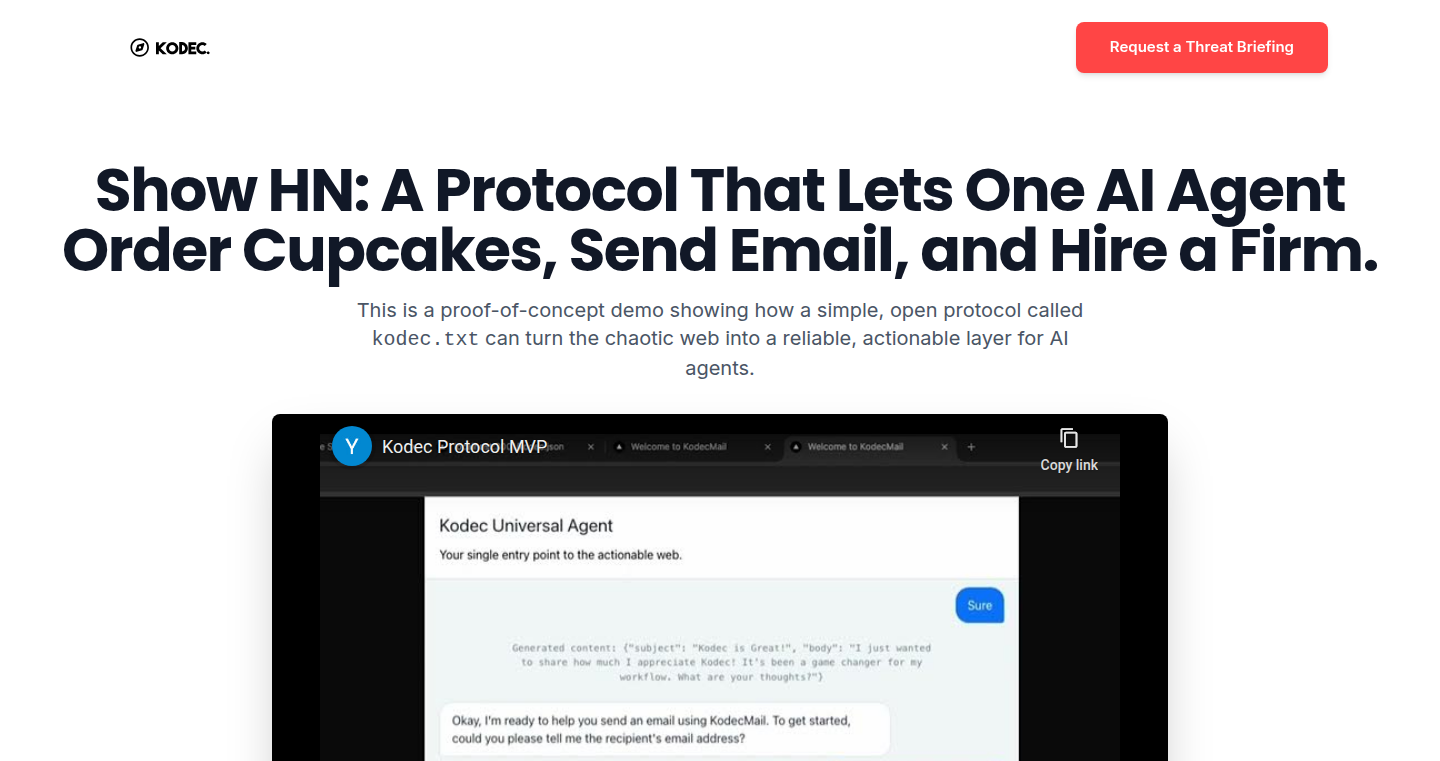
Author
yregmi
Description
This project introduces a new protocol allowing AI agents to interact with any website, opening doors for automated web tasks and enhanced user experiences. The core innovation lies in enabling AI to understand and execute actions on websites, which traditionally required human interaction. It addresses the problem of making the vast information and functionality of the internet accessible to AI.
Popularity
Points 2
Comments 3
What is this product?
This is a protocol that acts as a translator between AI agents and websites. Think of it as a universal remote control for AI to navigate and use the internet. It allows an AI to understand what's happening on a webpage, click buttons, fill in forms, and extract information. The innovation is in how this is standardized – making it easy for different AI agents to work with different websites without needing custom coding for each site. It allows AI to understand website content and act based on it.
How to use it?
Developers can integrate this protocol into their AI applications to enable them to interact with websites. You can think of it like this: If you're building an AI assistant, instead of having to write a specific set of instructions for each website your assistant needs to interact with, you can use this protocol. It will handle the translation of the instructions. You can use it to automate tasks like form filling, data extraction, or website navigation. So you can create AI-powered tools for your website to automate tasks, improve user experience, or collect data.
Product Core Function
· Webpage Understanding: The protocol allows the AI to understand the structure and content of a webpage. This lets the AI know what elements are present, what they do, and how to interact with them. This is like the AI having a detailed map of a website, allowing it to navigate efficiently. So this helps to automate web tasks by letting the AI identify and interact with relevant information and elements.
· Action Execution: The protocol empowers the AI to perform actions on a website, such as clicking buttons, filling in forms, and scrolling. This is like the AI being able to control a website's interface. You can use this to automate complex tasks, such as submitting forms, performing searches, and interacting with dynamic web content.
· Data Extraction: The protocol enables the AI to extract specific data from a website, such as prices, text, or images. This allows AI to gather information from a website. So this helps users automate the process of getting information from websites, like tracking prices or collecting research data.
· Standardized Communication: This is a key part, the protocol uses a standardized communication language that AI agents and websites can understand. This means different AI tools can use the same framework, so developers don't have to write unique code for each site. This makes it easy to integrate any website and allows AI agents to easily interact with different websites.
Product Usage Case
· Automated Price Comparison: Imagine an AI agent that visits multiple e-commerce websites and compares prices for a specific product. This protocol could be used to have the AI interact with each website, extract pricing information, and present the data in a comparison table. This saves time and effort that users would otherwise spend manually visiting multiple websites.
· Automated Form Filling: Automate the process of filling out forms on different websites. The AI could extract the required information from a database, enter it into the forms, and submit them automatically. This speeds up time-consuming tasks like online registration, applications or any type of form that needs to be filled online.
· Content Aggregation: An AI agent that could automatically gather content from different websites on a particular topic. It would visit different websites, identify relevant content, and extract text or image data, and consolidate everything into a single document. This helps users to gather info from several websites at once.
· Website Interaction Bots: Build AI bots that can automatically handle different tasks on your website such as answering support questions. Automating repetitive tasks frees up human agents to focus on more complex problems, and provides instant answers to users.
27
Pipec: Shell Pipeline Composer
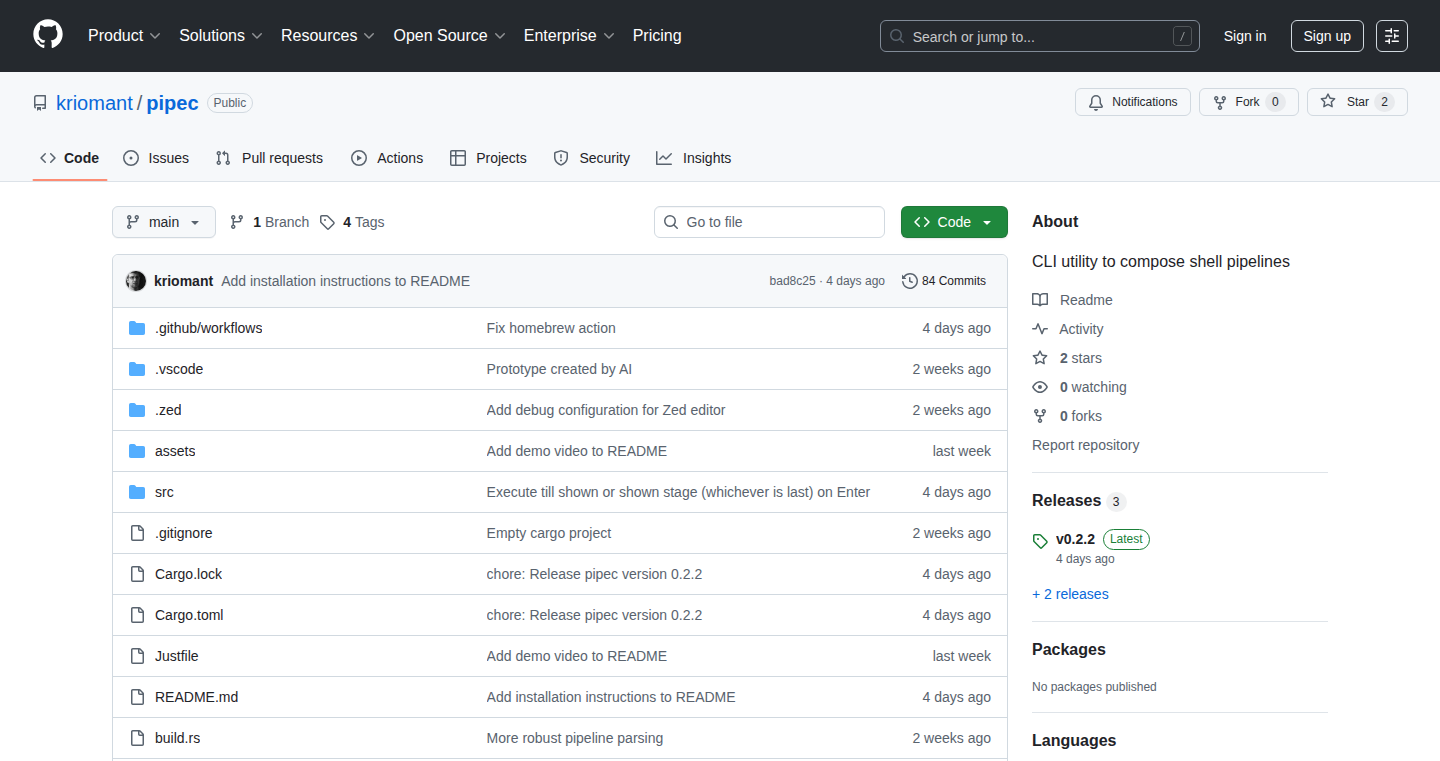
Author
kriomant
Description
Pipec is a utility designed to simplify the creation and modification of complex shell pipelines. It addresses the inconvenience of editing lengthy command sequences directly in the shell. The key innovation lies in caching the output of each pipeline stage, preventing redundant execution of costly operations like API calls or SQL queries. It provides a preview of each stage's output, seamless integration with the shell for real-time pipeline editing, and easy copy-pasting of commands and outputs. So, it provides a more efficient and user-friendly way to build complex shell commands.
Popularity
Points 4
Comments 0
What is this product?
Pipec is a command-line tool that helps you build and manage shell pipelines more effectively. When you run a pipeline, Pipec caches the results of each individual step (stage). This means if a step takes a long time to complete (like fetching data from a website), it only runs once. You can also preview the output of each step, making it easier to understand what's happening. It also integrates with your shell, letting you edit the whole pipeline more easily, and copy the outputs of each step or the command itself to your clipboard. So, it's a smart tool that makes working with long, complicated shell commands much easier.
How to use it?
Developers can use Pipec by integrating it into their existing shell environments. You can use it directly by writing your pipelines in Pipec, or integrate it with your current shell command. After running a pipeline, you can inspect and copy the result of each stage of the pipeline. This tool is especially useful for data scientists, DevOps engineers, and anyone who frequently works with command-line tools. Imagine running a long sequence of commands to process data. If you need to tweak one part of the pipeline, Pipec lets you do it without re-running the entire sequence. This saves time and effort. For example, you can copy the output of any step, paste it into your editor, modify the command of that step and test it in the updated pipeline.
Product Core Function
· Caching of stage outputs: Pipec caches the results of each pipeline stage, saving time and resources by avoiding redundant execution of computationally expensive operations like API calls or database queries. So, it allows users to avoid waiting for the entire pipeline to run again when they make changes.
· Preview of any stage output: This feature lets users inspect the output of any stage in the pipeline. This greatly simplifies debugging and understanding the intermediate results of complex command sequences. So, it's like having a window into each step, helping users spot errors and understand their data at any point.
· Shell integration for pipeline editing: Pipec provides seamless integration with your shell. It allows you to edit the whole pipeline, making modification of the pipelines straightforward. So, it makes refining pipelines much easier than typing the entire sequence each time.
· Clipboard functionality: Users can copy any command or any stage output to their clipboard. This feature provides seamless integration with other tools and simplifies the process of sharing information or performing actions outside of the command-line environment. So, it makes sharing results and integrating the pipeline results with other workflows a piece of cake.
Product Usage Case
· Data Analysis Pipeline: A data scientist is working with a large dataset. The pipeline involves several steps: data cleaning, transformation, and analysis using tools like `awk`, `sed`, and `grep`. With Pipec, the scientist can preview the output of each stage, identify errors quickly, and cache the results of costly data fetching operations. So, you can validate the data at different steps and make adjustments without rerunning the entire pipeline.
· DevOps Automation: A DevOps engineer creates a pipeline to deploy code to a server. This pipeline includes several steps: building the code, running tests, and deploying to production. By using Pipec, the engineer can edit and test each stage individually. Because of output caching, time-consuming tests and builds don't need to be run from scratch after every adjustment. So, it helps speed up the deployment process and minimize downtime.
· API Interaction: A developer wants to interact with an API. They use `curl` and `jq` in the pipeline to fetch data and parse JSON responses. Using Pipec, they can preview the JSON output at each stage, quickly understand the data structure, and copy parts of the output for further processing. So, it's like a powerful microscope for API data, helping the developer see and understand the data at each step.
28
Grammit: Local AI Grammar Checker
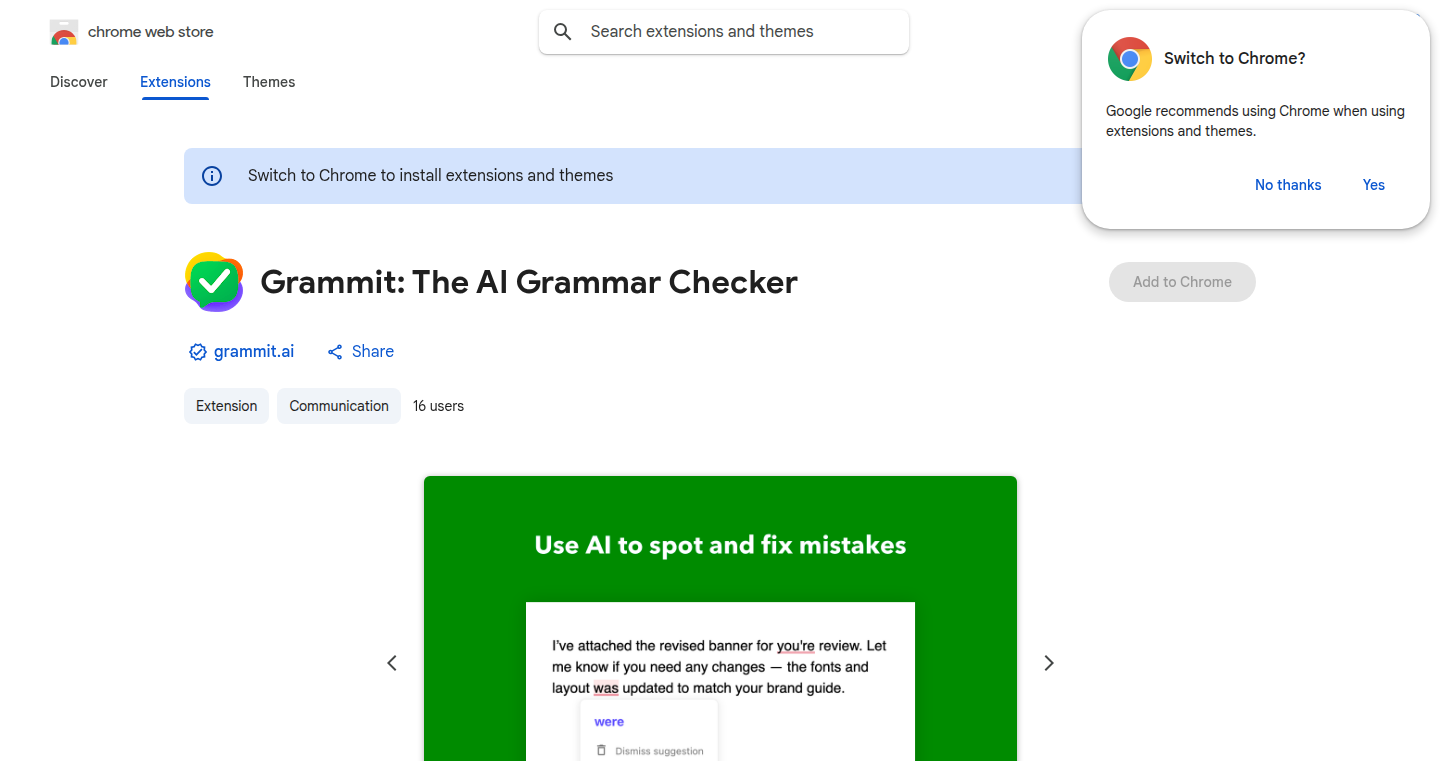
url
Author
scottfr
Description
Grammit is a Chrome extension that uses a Large Language Model (LLM) to check your grammar and writing locally on your computer. This means your text never leaves your device, ensuring privacy. Unlike traditional grammar checkers, it goes beyond simple spelling and grammar, catching more complex errors and even correcting factual inaccuracies. The project leverages cutting-edge web technologies like Chrome's Prompt API for interacting with the local LLM, Anchor Positioning API for efficient UI placement, CSS Custom Highlights API for inline error marking, and the CSS sign() function for advanced layout control. It's a demonstration of how to bring powerful AI-driven tools to the user's local environment, prioritizing privacy and control.
Popularity
Points 3
Comments 1
What is this product?
Grammit is a grammar checker that operates entirely within your web browser, using AI to analyze your writing. Instead of sending your text to a remote server, it uses a locally running LLM to provide suggestions and corrections. The innovative part is its ability to perform these checks privately on your computer, offering enhanced privacy compared to cloud-based services. The core technology is the LLM, which allows it to understand context and offer more accurate corrections beyond simple spelling and grammar, and the integration with Chrome's APIs for seamless user experience.
How to use it?
As a Chrome extension, Grammit integrates directly into your browser. Once installed, it automatically checks your writing in text fields across websites. For instance, when you're writing an email, composing a document, or even typing in a social media post, Grammit will identify potential errors and offer suggestions. You don't need to copy and paste text; it works in real-time as you type. You can then review the suggestions and accept them with a click. This means you get instant grammar and style checks without the need to switch applications or upload your content. Grammit is a valuable tool for anyone who writes frequently online, such as writers, students, professionals, and anyone who needs to ensure their writing is clear, correct, and professional. The developer uses Chrome APIs like Prompt API, Anchor Positioning API, CSS Custom Highlights API, and the CSS sign() function to build it.
Product Core Function
· Local Grammar Checking: Grammit performs grammar and spelling checks directly on your computer using a local LLM. This ensures that your writing is analyzed without sending your data to external servers. This increases your privacy and data security. So this is useful if you are concerned about the privacy of your writing and want to keep it secure.
· AI-Powered Corrections: The extension employs an LLM to understand the context of your writing. This enables it to go beyond basic spelling and grammar and catch more subtle errors, such as incorrect word usage and factual inaccuracies. So this is useful for getting smarter suggestions and improve the overall quality of your writing.
· Real-time Analysis: Grammit checks your writing in real-time as you type. There's no need to copy-paste text; the extension integrates directly with text fields across websites, providing immediate feedback. So this is useful if you want instant feedback on your writing as you are creating it.
· Chrome Extension Integration: Grammit is built as a Chrome extension, allowing it to be easily installed and used across various websites and applications within your browser. This ease of access makes it convenient for use in various writing contexts. So this is useful for users of Chrome who want an easy way to access a grammar checker across all the websites.
· Privacy-Focused Design: Grammit prioritizes user privacy by processing all text locally. This design prevents your writing from being sent to third-party servers, safeguarding your personal information. So this is useful if data security is a top concern.
Product Usage Case
· Content Creators: A blogger is writing a new article. With Grammit, they get instant feedback on grammar, style, and factual accuracy as they type directly in their content management system (CMS), helping them publish error-free articles quickly. So this is useful for bloggers because they can improve writing quality and save time without compromising privacy.
· Students: A student is writing an essay. Grammit checks their writing in real time, identifying and suggesting corrections for grammar mistakes, style issues, and factual errors. So this is useful for students because they can improve their writing and learn from the feedback.
· Professionals: An employee is drafting an email to a client. Grammit provides immediate grammar and style suggestions as they type, ensuring the email is professional and error-free before sending it. So this is useful for professionals because they can ensure professionalism and accuracy, improving communication and saving time.
· Developers: A developer is writing documentation for a software project. Grammit helps ensure the documentation is clear, concise, and grammatically correct as they write. So this is useful for developers because they can guarantee quality and clarity in software documentation, improve communication, and provide a professional appearance.
29
Digital Solitude: Anti-Scalable Website
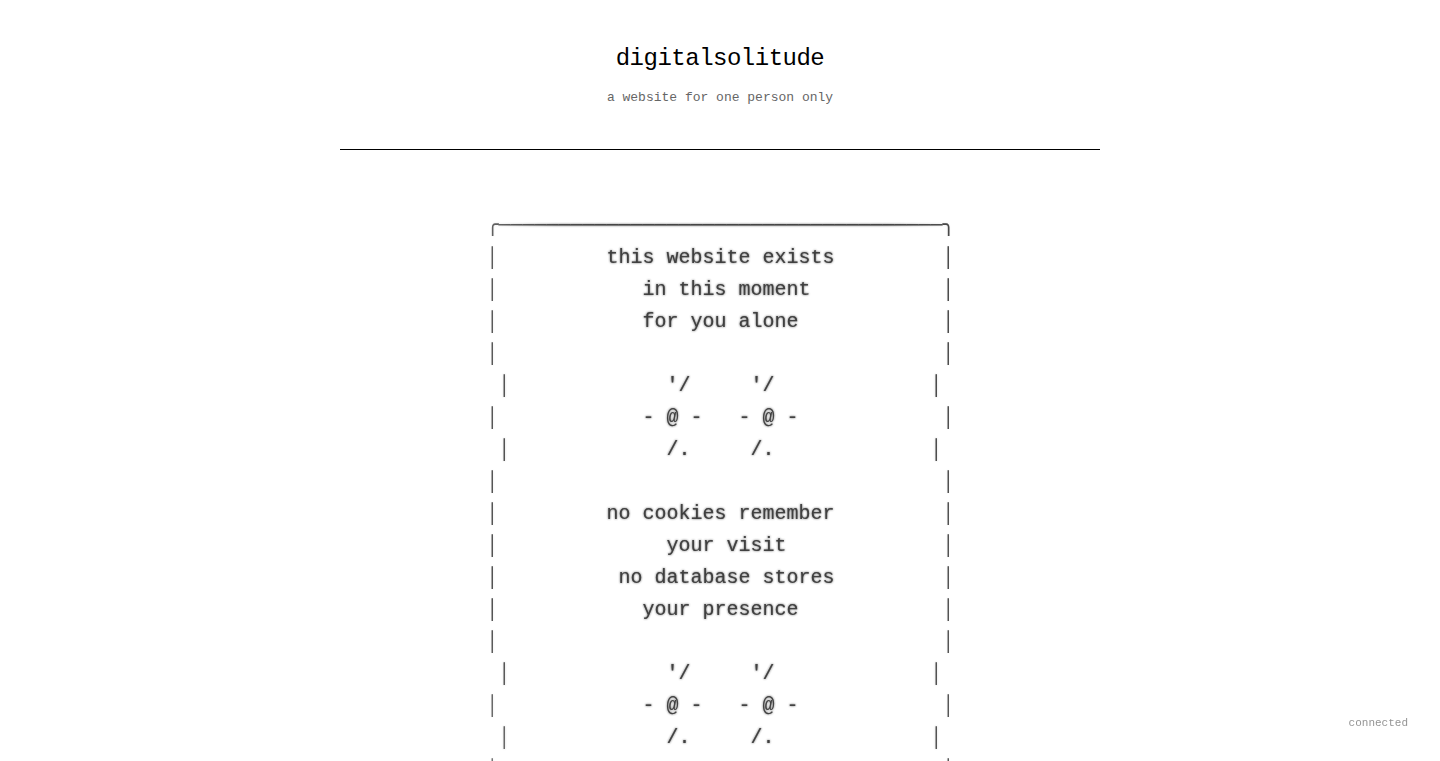
Author
G_S
Description
This is a website designed to only function for one user at a time. It intentionally breaks when multiple people try to access it simultaneously. The core innovation is its "anti-scalability" – it embraces limitations, creating a unique digital experience based on scarcity without relying on blockchain technology or artificial economic models. This project explores architectural exclusivity, where the server's capacity of one determines the user experience.
Popularity
Points 3
Comments 1
What is this product?
It's a website that works as an experiment in digital solitude. The underlying technology involves a server that can only handle one active user at a time. When multiple users visit the site, the site becomes unavailable until only one user remains. It uses a simple architecture to limit access instead of more complex systems like tokens or blockchain. This creates a unique experience of genuine digital scarcity. So this is useful because it explores new ways of building digital experiences that focus on exclusivity and deliberate limitations.
How to use it?
As a developer, you could use this concept to create unique experiences like exclusive online events, limited-access content, or games where the experience is different depending on the number of people using it. The integration would involve building a server-side application that tracks user connections and restricts access based on a defined limit. The server-side can be implemented with various technologies like Node.js, Python (with frameworks like Django or Flask), or any other language capable of managing network connections. So this is useful if you want to explore new interaction models in the digital space.
Product Core Function
· Single-User Access Control: The core function is to allow only one user to access the website at any given time. This is implemented through the server-side application, which monitors and limits active connections. The value is the creation of exclusive user experiences and the ability to explore alternative digital interactions.
· Connection Management: The server manages user connections, identifying when new users connect and when existing users disconnect. This is critical for enforcing the one-user-at-a-time rule. The value is the efficient and reliable handling of user connections to provide seamless experiences.
· Error Handling and Fallback: When multiple users try to access the website simultaneously, the application needs to gracefully handle these connection attempts, preventing errors, and potentially redirecting users or providing a temporary holding page. The value is that a better user experience can be crafted.
· Real-time State Synchronization (Potential): While the provided description does not specify, the implementation may use mechanisms to signal the available status, and keep everyone updated with the active user. The value is that it provides more informative real time feedback to the users.
Product Usage Case
· Exclusive Online Events: Developers could use this technology to host exclusive online events, where only a single participant can interact at a time. This promotes a highly personalized and intimate experience. For example, imagine a live one-on-one tutoring session or a virtual consultation. This solves the problem of scaling and maintaining the intimate feel in digital interactions.
· Limited-Access Content: A content creator could restrict access to premium content to a single viewer at a time. This creates a sense of exclusivity and value. This solves the problem of preventing unauthorized sharing of premium materials.
· Interactive Art Installations: Artists could create interactive digital art installations that are experienced by only one person at a time. This enhances the uniqueness and personal connection with the artwork. This solves the problem of mass-produced digital art and introduces a new sense of digital artistry.
· Experimental Game Mechanics: Game developers can use this for novel multiplayer game concepts where gameplay is constrained by a scarcity of resources or player slots, encouraging players to engage in more meaningful interactions. This solves the problem of crowded gameplay and competition in online multiplayer games.
30
Creddy: Secure Credential Sharing for Freelancers and Developers
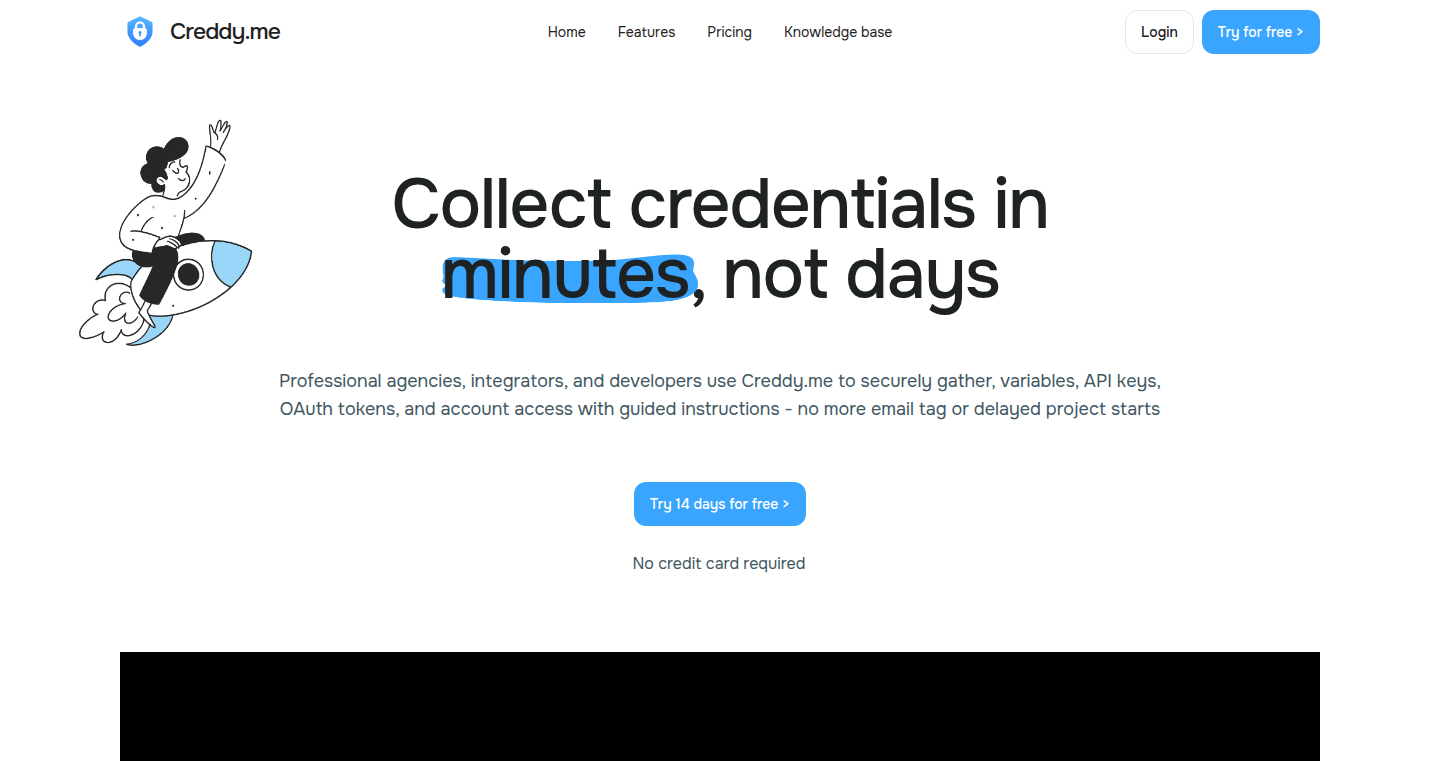
Author
DavyCreddy
Description
Creddy is a tool designed to streamline the tedious process of collecting API keys and permissions from clients. It addresses the common problem of wasted time and communication overhead in freelance projects. Instead of a week of back-and-forth emails, Creddy allows developers to generate a shareable link. Clients then securely select the required services and permissions, saving valuable time and reducing potential errors. This innovation focuses on simplifying access management and improving the efficiency of project setup, which leads to faster project starts and less wasted time.
Popularity
Points 3
Comments 1
What is this product?
Creddy simplifies the process of collecting credentials (like API keys) and permissions from clients. The core idea is to provide a secure and standardized way for clients to share the information needed for project integration. Instead of long email threads and confusion over access rights, Creddy offers a streamlined flow: the developer sends a link; the client chooses the necessary services (e.g., Google Analytics, Stripe) and grants the appropriate permissions. This is a significant departure from manual credential sharing, which is often insecure and time-consuming. So what? This reduces the risk of sharing sensitive information and lets you focus on the real work.
How to use it?
Developers would use Creddy by generating a secure link for a specific project or service. They would send this link to their client, who would then use it to select the desired services and permissions from a pre-configured list. The client's selections are sent back to the developer in a secure format. Integrations would likely involve connecting to various third-party services (Analytics, CRM tools, payment gateways) using the provided credentials. So what? You can get access to client systems with ease and start the project faster.
Product Core Function
· Secure Link Generation: Generates unique and secure links for credential requests, allowing developers to share access requests in a controlled manner. So what? Avoids manual key sharing and reduces the risk of exposing credentials.
· Service and Permission Selection: Provides a user-friendly interface for clients to choose which services and specific permissions they want to grant, simplifying the sharing process. So what? Makes it easier for clients to understand the necessary permissions.
· Automated Credential Collection: Automates the collection of API keys and other sensitive data from clients, removing the need for email exchanges and manual data entry. So what? Saves time and reduce errors.
· Access Control: Enables developers to define which services and permissions are available for selection, ensuring clients only grant the required access. So what? Improves security by restricting access to only necessary resources.
Product Usage Case
· Freelance Web Development: A web developer needs to access a client's analytics data. Instead of weeks of emails, the developer sends a Creddy link. The client selects Google Analytics, grants read-only access, and the developer has immediate access. So what? You can start the project immediately and focus on the real task.
· E-commerce Integration: A developer needs to connect to a client's Stripe account to build a payment integration. Using Creddy, the developer can send a link. The client selects Stripe and provides the required API keys, which eliminates the need for risky manual exchange. So what? The setup becomes smoother, and the project is deployed more quickly.
· Marketing Automation: A marketing agency uses Creddy to request access to a client's marketing automation platform (e.g., HubSpot). The client uses the link to grant the necessary permissions for the agency to manage campaigns. So what? Less time spent on credential exchange and more time managing campaigns.
31
Fantasy Draft RankSync: Real-time ESPN Fantasy Draft Integration
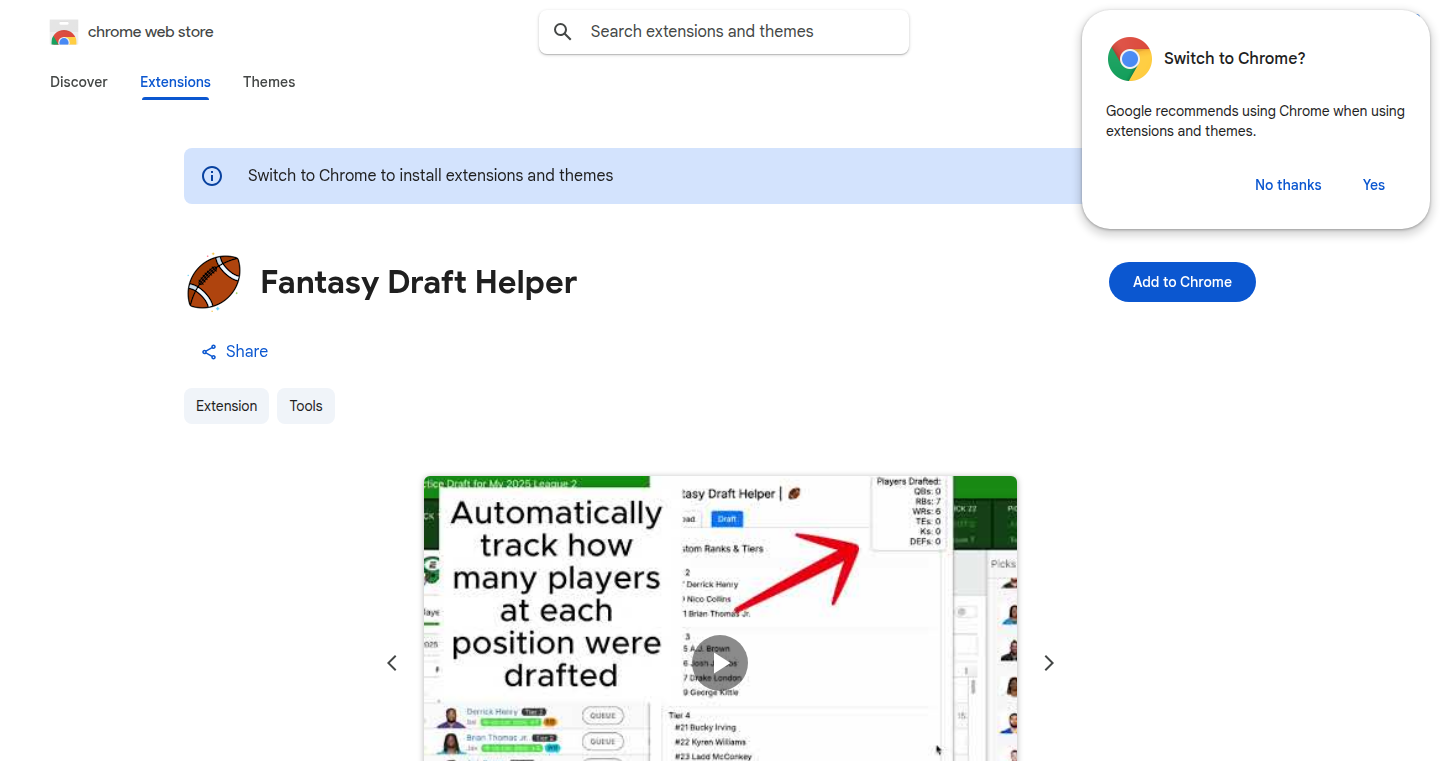
Author
bunters_1
Description
This project enables live integration of your custom player rankings into the ESPN fantasy draft interface. It solves the common problem of manually cross-referencing external ranking lists during a draft, saving time and reducing errors. The core innovation lies in a browser extension that dynamically updates the ESPN draft page with your preferred player valuations, providing an immediate visual cue for each pick.
Popularity
Points 2
Comments 1
What is this product?
This project is a browser extension. It acts as a bridge, syncing your own player rankings (e.g., from spreadsheets, other fantasy tools) directly into the ESPN fantasy draft interface. The extension automatically updates ESPN's draft board with your rankings, essentially letting you see your 'draft grades' in real-time. The innovation is the dynamic, live integration which eliminates the need to constantly switch between tabs or manually compare lists.
How to use it?
Developers can use this by installing the browser extension and configuring it to point to their ranking source (e.g., a CSV file, a URL returning a JSON object). During the ESPN fantasy draft, the extension will overlay your custom rankings onto the draft board. You can also adapt the extension to integrate with other platforms or data sources. So, you can customize your draft experience and make it easier to make good picks.
Product Core Function
· Real-time Ranking Overlay: This feature dynamically overlays your custom player rankings on the ESPN draft board. So you don't have to manually check your rankings.
· Customizable Data Source Integration: The extension allows you to specify the source of your player rankings, like a spreadsheet. This makes it super flexible, so you can use your favorite ranking source.
· User-Friendly Interface: It provides a simple interface for configuring the extension and viewing the integrated rankings. So you can quickly get started and focus on your draft strategy.
· Automatic Updates: The extension automatically updates your rankings, so the rankings are always current and reflect the latest information.
Product Usage Case
· During a fantasy football draft, a user uploads their personal player rankings. The extension then highlights players on the ESPN draft board according to those rankings, helping the user easily identify valuable picks. So, it helps draft faster and more efficiently.
· A developer who manages a fantasy league integrates the extension to add custom rankings based on their league's scoring rules. This enhances the experience for all league members. So, it helps to customize the draft based on the league settings.
32
Qwen3-Coder API: Unleashing Open-Source Code Generation Power
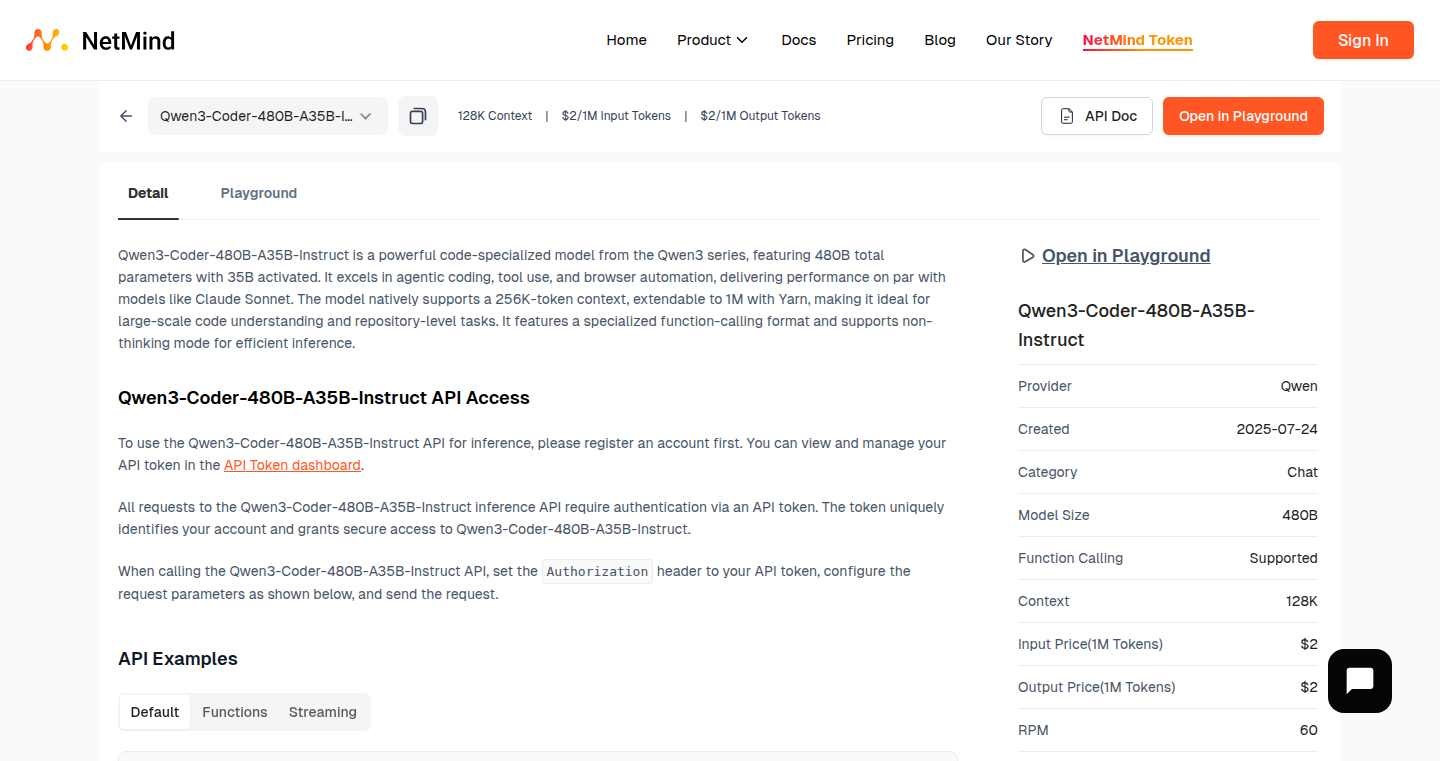
Author
elricwan
Description
Qwen3-Coder API provides access to a massive, open-source language model (LLM) specifically designed for code generation. The core of this API is built upon a 480 billion parameter model, utilizing a 'Mixture of Experts' (MoE) architecture where only a subset of the model's parameters are actively used for each input, resulting in high performance. It excels in understanding and generating code, potentially surpassing models like GPT-4o and Claude Sonnet in some benchmarks, while supporting incredibly long context lengths of up to 1 million tokens. This open-source nature allows developers to freely integrate and customize the model, addressing the need for powerful, cost-effective, and adaptable code-generation tools. So this gives developers a powerful, free tool to write and understand code better.
Popularity
Points 2
Comments 1
What is this product?
Qwen3-Coder is a sophisticated language model trained on vast amounts of code. Its architecture incorporates techniques like 'Mixture of Experts', meaning it intelligently activates only specific parts of the model for efficiency. This design enables it to handle complex code tasks while offering a long context window allowing it to process and understand very large codebases. The API provides REST/SDK access, meaning you can easily integrate it into your existing projects. So this means you can have a smart code assistant easily integrated into your workflow.
How to use it?
Developers can access Qwen3-Coder via a REST API or SDK. This means you send code snippets or prompts to the API, and it returns generated code, code completions, explanations, or even suggestions for code optimization. Integrate this into your IDE, build automated code review tools, or create intelligent coding assistants. For instance, you could provide the API with a function's description, and it generates the code. Or, you can give it a code snippet and ask for improvements. So you can build smarter tools that boost your coding efficiency.
Product Core Function
· Code Generation: The API can generate code based on natural language descriptions or code snippets. This functionality is extremely useful for quickly prototyping, automating repetitive coding tasks, and exploring alternative implementations. So this helps you write code much faster.
· Code Completion: The API provides intelligent code completion, suggesting the next line of code or the best way to complete a function based on the context. This enhances productivity and reduces errors by suggesting relevant code. So this makes writing code easier and less error prone.
· Code Explanation: The API can explain what code does in plain language, making it easier to understand and maintain complex projects. This is invaluable for understanding unfamiliar codebases, debugging, and teaching others about programming concepts. So this helps you understand and maintain code more effectively.
· Code Optimization: The API can analyze code and suggest improvements in terms of efficiency, readability, and maintainability. This feature can help developers write better-quality, more performant code. So this leads to more efficient and higher quality code.
Product Usage Case
· Automated Code Generation for Startups: A small startup could use Qwen3-Coder to rapidly generate code for basic website functionalities, reducing development time and freeing up developers to focus on core product features. For example, generating basic API endpoints based on requirements. So this reduces development time for you.
· Intelligent Code Review: A team can integrate the API into their code review process. When a developer submits a code change, the API automatically analyzes it and suggests improvements, catches potential bugs, and ensures code quality. So you're able to quickly find and fix issues.
· Interactive Programming Tutorials: Educators can use the API to create interactive coding tutorials. Students could be given a coding challenge, and the API would offer hints, generate solutions, and provide explanations, all in real time. So this makes learning code easier and more interactive.
33
Veo-3.app: Text-to-Video with Instant Lip-Sync
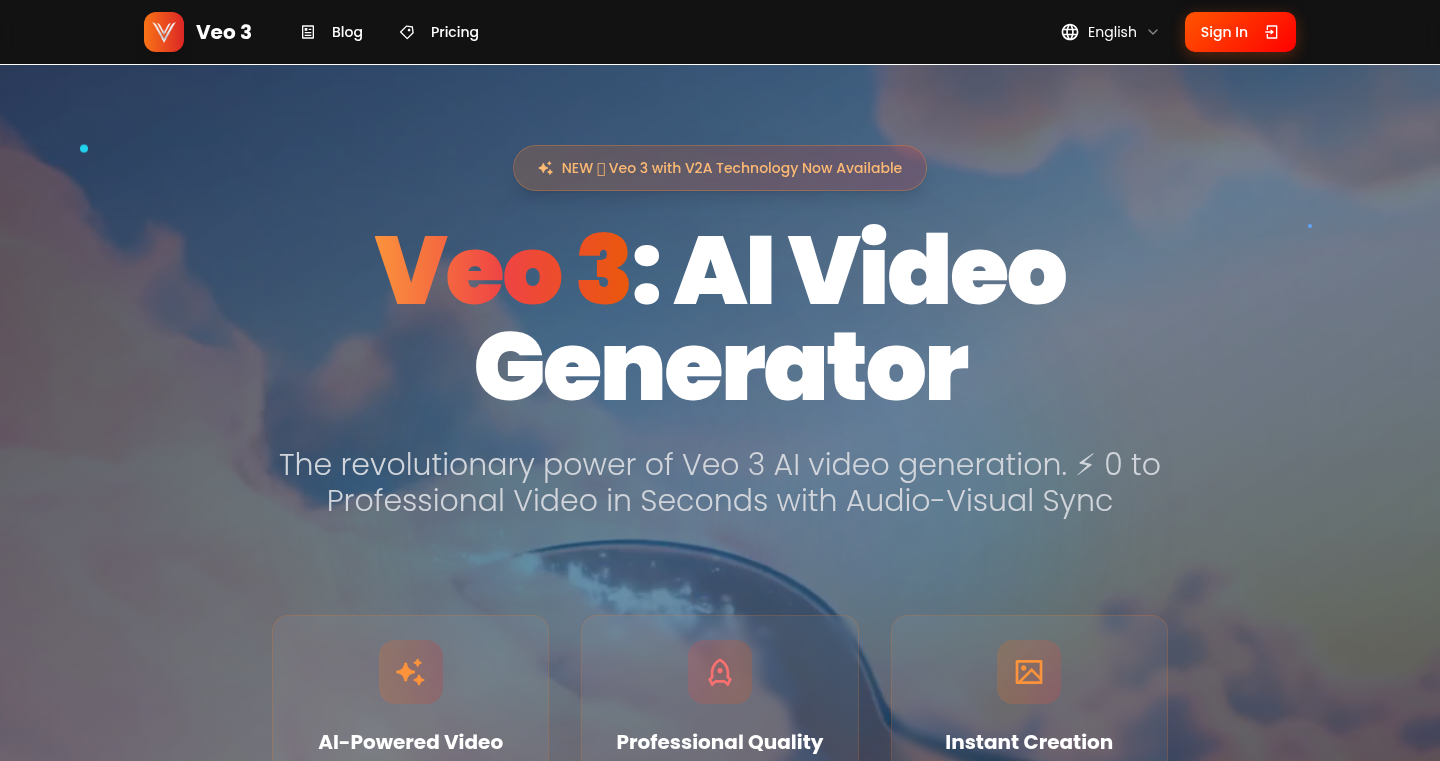
Author
provinescoch293
Description
This project provides a streamlined way to generate 4K videos directly from text prompts. Leveraging Google's Veo 3 model, the system focuses on generating videos where the lip movements perfectly match the audio, eliminating the need for manual synchronization. The innovation lies in its simplicity: it transforms text input into a fully realized MP4 video with synchronized audio, all managed through a FastAPI wrapper, significantly reducing rendering time and improving accuracy compared to traditional methods. So this means you can turn any idea into a video quickly.
Popularity
Points 3
Comments 0
What is this product?
This project uses a cutting-edge AI model called Veo 3 to create videos directly from text. The core technology is built around advanced algorithms for generating realistic visuals and, importantly, ensuring that the lip movements in the video match the spoken words perfectly. This eliminates the tedious process of manually syncing audio with video, a common problem in video production. It uses a FastAPI wrapper, which is like a simplified interface that connects to the Veo 3 model, making it easier for developers to use. So this means you can create videos effortlessly.
How to use it?
Developers can use this project by interacting with the FastAPI wrapper, which likely involves sending a text prompt and some basic configuration instructions. The service then processes the prompt, generates the video using Veo 3, and returns the finished MP4. Think of it as a simple API call. Developers can integrate this into their existing workflows or build custom applications, such as automatically generating video explainers from written documentation. So this means you can automate video creation.
Product Core Function
· Text-to-Video Conversion: The core function takes a text prompt as input and generates a complete video output. This functionality drastically simplifies video production by removing the need for manual video editing and animation. This is useful for creating content quickly.
· Automated Lip-Sync: The system guarantees that lip movements in the video are perfectly synchronized with the audio, a critical feature. This eliminates the need for time-consuming manual synchronization and improves the overall quality and realism of the video content. This is useful for creating engaging videos.
· Fast Rendering: The project claims a significant reduction in rendering time compared to conventional methods, dropping a 30-second clip in just 18 seconds. This speed enhancement is crucial for quick iterations and faster content delivery. This is useful for saving time and resources.
· 4K Resolution Output: The system produces videos in 4K resolution, ensuring high-quality visuals. This is essential for professional-grade content and modern viewing experiences. This is useful for producing high-quality videos.
Product Usage Case
· Educational Content Creation: A teacher can convert a lesson transcript into a video where an animated character explains the concepts with perfectly synchronized lip movements. This provides a more engaging learning experience. So this makes it easy to make learning videos.
· Marketing Video Generation: A marketing team could create product demos simply by providing a description of the product's features. The system would then automatically generate a video showcasing the product. This helps in faster production of marketing materials.
· Automated Documentation Videos: Developers could generate explainer videos directly from written documentation. This offers a more intuitive way for users to understand software or system features. So this means you can generate videos automatically from documentation.
· Rapid Prototyping: Content creators and developers could quickly test video concepts by entering different text prompts and viewing the results in a matter of seconds. This is extremely useful for A/B testing different video styles or approaches. So this will allow you to see different video concepts quickly.
34
ShellAgent: Your AI Coding Sidekick in the Command Line
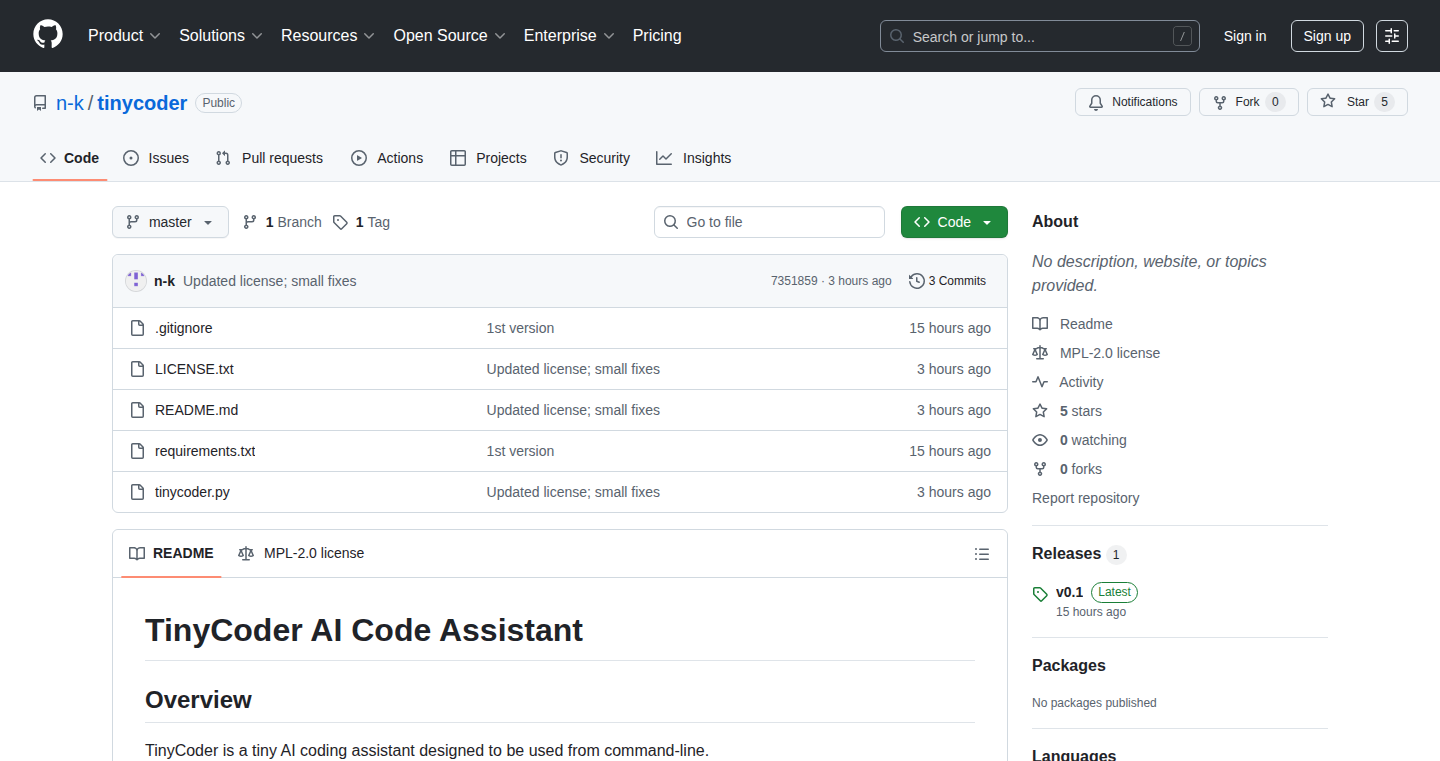
Author
n_kr
Description
ShellAgent is a compact (only 480 lines of code!) AI coding assistant that lives right inside your command line. It's designed to be a persistent, helpful agent that you can easily interact with, just like a regular command. The core innovation lies in its simplicity: it uses a bare-bones prompt that instructs the AI to use standard Unix tools. This minimalist approach surprisingly delivers great results with good AI models like Qwen3-coder and qwen2.5-coder. It effectively solves the problem of integrating AI into your daily coding workflow in a lightweight, shell-friendly way.
Popularity
Points 3
Comments 0
What is this product?
ShellAgent is essentially a smart chatbot for your terminal. You give it instructions, and it leverages powerful AI models to generate code snippets, automate tasks, or even debug your code. The genius is in its minimalist design. By focusing on using existing Unix tools (like `sed`, `awk`, `grep`), it keeps things simple, efficient, and easy to customize. It's like having a super-smart programmer buddy right there in your shell, ready to help. So you can get coding assistance without leaving the terminal.
How to use it?
To use ShellAgent, you'd typically interact with it through your shell. Imagine needing to refactor a file. You'd tell ShellAgent something like: "Refactor this file to do X". ShellAgent then uses AI to figure out the best way, possibly using `sed` or `awk` internally. You would use it just as a regular command. You can pipe data into it, use its output in other commands, or even script it for more complex automation. For instance, integrating ShellAgent with a build system to automate repetitive tasks or automating repetitive code style updates.
Product Core Function
· Code Generation: This is the main bread and butter. You give it a description of what you want, and it generates the code. So you can quickly prototype features without writing the code from scratch. It saves you time and effort.
· Code Debugging: ShellAgent can analyze your code and help you find and fix errors. So, instead of manually debugging, get assistance from the AI to point out errors.
· Task Automation: ShellAgent can automate repetitive coding tasks, like formatting code or generating boilerplate code. So, repetitive coding tasks will be streamlined and automated.
· Shell Command Enhancement: ShellAgent can help you craft complex shell commands by understanding your intent. So, get your shell commands done by AI.
Product Usage Case
· Automated Code Refactoring: Imagine having a huge Python project and you want to rename a variable across all your files. ShellAgent can generate a command using `sed` to do this automatically. So, it greatly reduces the risk of errors, and saves you a lot of time.
· Quick Code Snippet Generation: Need a quick script to parse a log file? ShellAgent can generate the code based on your description of the log file format. So, instead of looking up examples or writing the code from scratch, use ShellAgent.
· Automated Testing: You can instruct ShellAgent to create basic unit tests for a specific function or class in your code. So, it streamlines your testing process and helps you ensure your code is working correctly.
· Documentation Generation: Have ShellAgent generate documentation based on your code, reducing the effort for creating and maintaining your project documentation.
35
Sparky: Your Private, Isolated AI

Author
sparkydev
Description
Sparky is a unique AI system designed for complete privacy and isolation. It's a self-contained AI that operates only for you, without sharing data with anyone else. The core innovation lies in its ability to be fully isolated, guaranteeing that your data and the AI's learning process remain entirely private. This addresses the growing concerns about data security and the potential misuse of AI learned from shared datasets. So, this means your sensitive information stays safe, and the AI learns specifically to your needs without external influence.
Popularity
Points 2
Comments 1
What is this product?
Sparky is a personal AI assistant built to be fully private and isolated. Unlike AI systems that share data on shared servers, Sparky runs in a completely independent instance. This means all data and learning processes are confined to your environment. The technology involves creating a separate, secure space for the AI to operate. This isolation ensures that your data is protected from external access and interference. So, it’s like having your own super-smart assistant that only knows about you and your specific needs and never shares what it knows.
How to use it?
Developers can deploy Sparky within their own infrastructure or use it as a service. The use cases span various domains, including secure data analysis, private information retrieval, and personalized automation tasks. For example, integrate it with your enterprise system for internal data processing without sharing that data on the public cloud. Or, use it to analyze sensitive documents securely. So, it works wherever you have a need for a private, secure, and powerful AI assistant that you can fully trust.
Product Core Function
· Fully Isolated Operation: Sparky runs in a dedicated environment, ensuring complete separation from shared servers. This is valuable because it keeps your data and the AI’s learnings away from any other AI systems or potential vulnerabilities. So, you can use it without worrying about data breaches.
· Personalized Learning: The AI learns only from your data and interactions, resulting in a tailored understanding of your needs. This improves the accuracy and relevancy of the responses and tasks performed. So, it offers a more efficient and precise experience.
· Enterprise-Grade Security: It's designed with the security standards required by companies that deal with sensitive data. This means that the protection is at the highest level. So, you can trust it to handle your most sensitive information.
· Customizable Rules: Allows the user to define and control the rules governing how the AI interacts and learns, this means the AI can be adjusted to meet specific needs. So, it can adapt to different situations and preferences.
Product Usage Case
· Secure Data Analysis: A financial institution can use Sparky to analyze internal financial data without the risk of sharing it with third-party AI services. This secures their proprietary data while providing powerful analytical insights. So, this helps to protect financial strategies.
· Private Information Retrieval: A law firm can use Sparky to search through confidential case files without exposing sensitive client information to a shared AI model. This would make it easy to retrieve necessary data while protecting client privacy. So, it will assist the security requirements for lawyers.
· Personalized Automation for Enterprises: An organization could configure Sparky to automate specific internal tasks, such as data entry, document processing, or customer support, all while ensuring complete data privacy and control. So, it will allow businesses to enhance their efficiency while protecting sensitive data.
36
BuildWise AI App Builder: Rapid Prototyping for AI Applications
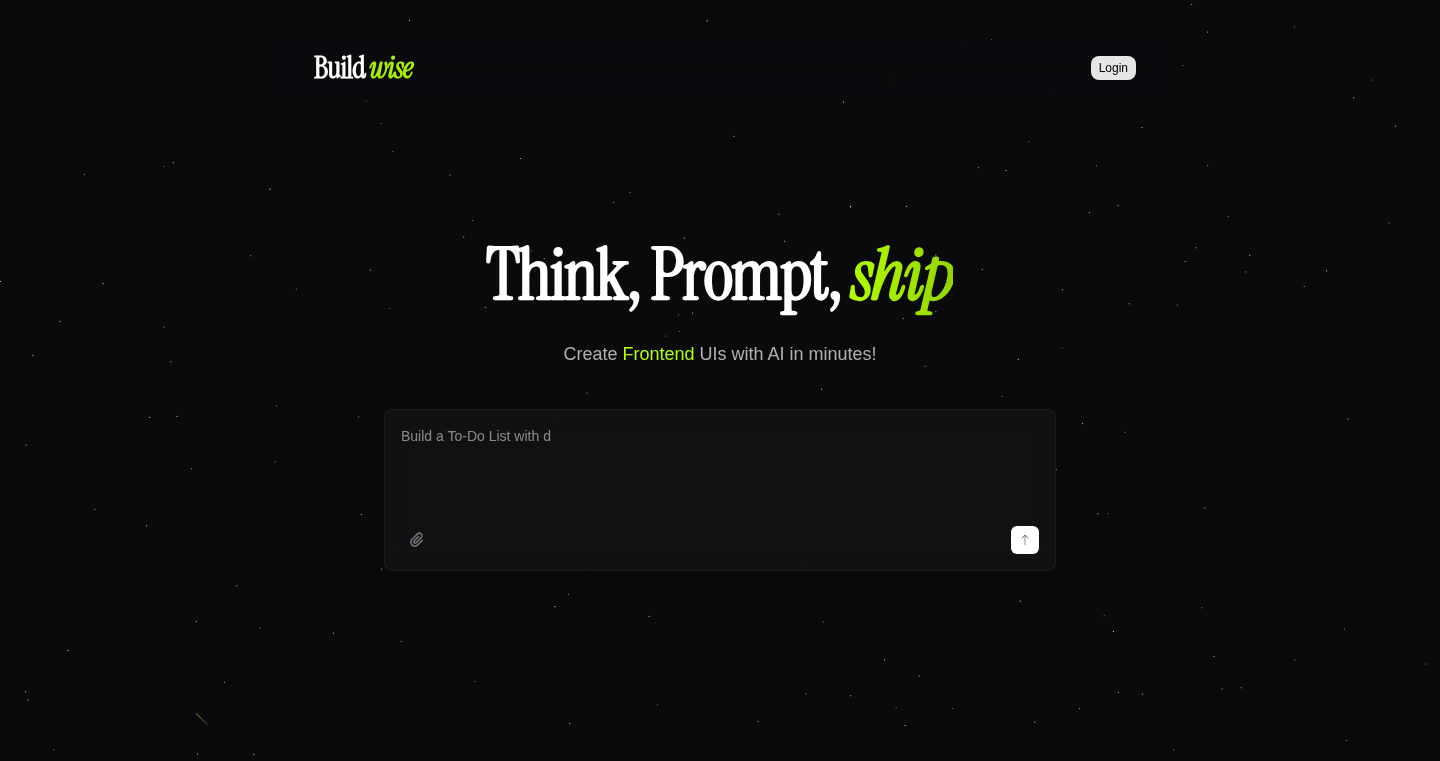
Author
theonlyvasudev
Description
This project is an AI app builder that allows users to quickly create and deploy AI-powered applications without needing to write complex code. It simplifies the development process by providing a visual interface and pre-built AI components. The innovation lies in its user-friendly approach to AI development, making it accessible to non-programmers and accelerating the prototyping phase for developers. So, it provides a faster way to build and test your AI ideas.
Popularity
Points 3
Comments 0
What is this product?
BuildWise utilizes a drag-and-drop interface along with a collection of pre-trained AI models and components. Users can assemble these components to build their AI applications. This system abstracts away the complexities of machine learning, allowing users to focus on application logic and user experience. It streamlines the development process by removing the need for extensive coding and setup. It's innovative because it brings the power of AI to a broader audience, making AI development more accessible. So, you can build AI apps even if you don't know how to code.
How to use it?
Developers can use BuildWise to rapidly prototype AI solutions. You can quickly test different AI models and integrate them into your applications. BuildWise offers a range of pre-built components, so you can quickly test and experiment with various AI functionalities. For example, you can connect a pre-trained object detection model to a camera feed, or integrate a sentiment analysis model to analyze user reviews. So, you can quickly validate your AI ideas before investing a lot of time and resources.
Product Core Function
· Drag-and-drop interface: The core functionality is the ability to drag and drop AI components. This provides a visual and intuitive way to construct AI applications, significantly reducing the learning curve and development time. Application: rapid prototyping.
· Pre-built AI components: It offers a library of pre-trained AI models and components (such as image recognition, natural language processing, etc.). These components allow users to integrate sophisticated AI functionality with minimal coding. Application: accelerating the integration of AI into existing applications.
· Workflow management: BuildWise allows users to visually design and manage the workflow of their AI applications, specifying how different components interact. Application: creating complex AI pipelines with ease.
· Deployment options: It may provide options to deploy AI applications to the cloud or other platforms, streamlining the deployment process. Application: making it easy to share your AI creations.
Product Usage Case
· Quickly prototyping a customer support chatbot. Developers can integrate natural language processing components to understand customer queries and provide relevant answers, which can be quickly tested and iterated on before building a full-fledged chatbot. So, you can test your chatbot idea quickly.
· Developing an image recognition application for a manufacturing process. Developers can use image recognition components to identify defects on the production line, enabling them to quickly build a system to identify issues in real time. So, you can quickly test an image recognition pipeline.
· Building an AI-powered tool for analyzing social media sentiment. Developers can utilize sentiment analysis components to gauge public opinion on products or topics, helping them to gather rapid insights. So, you can rapidly analyze social media.
37
Calcularium: The Web-Based Calculation Engine
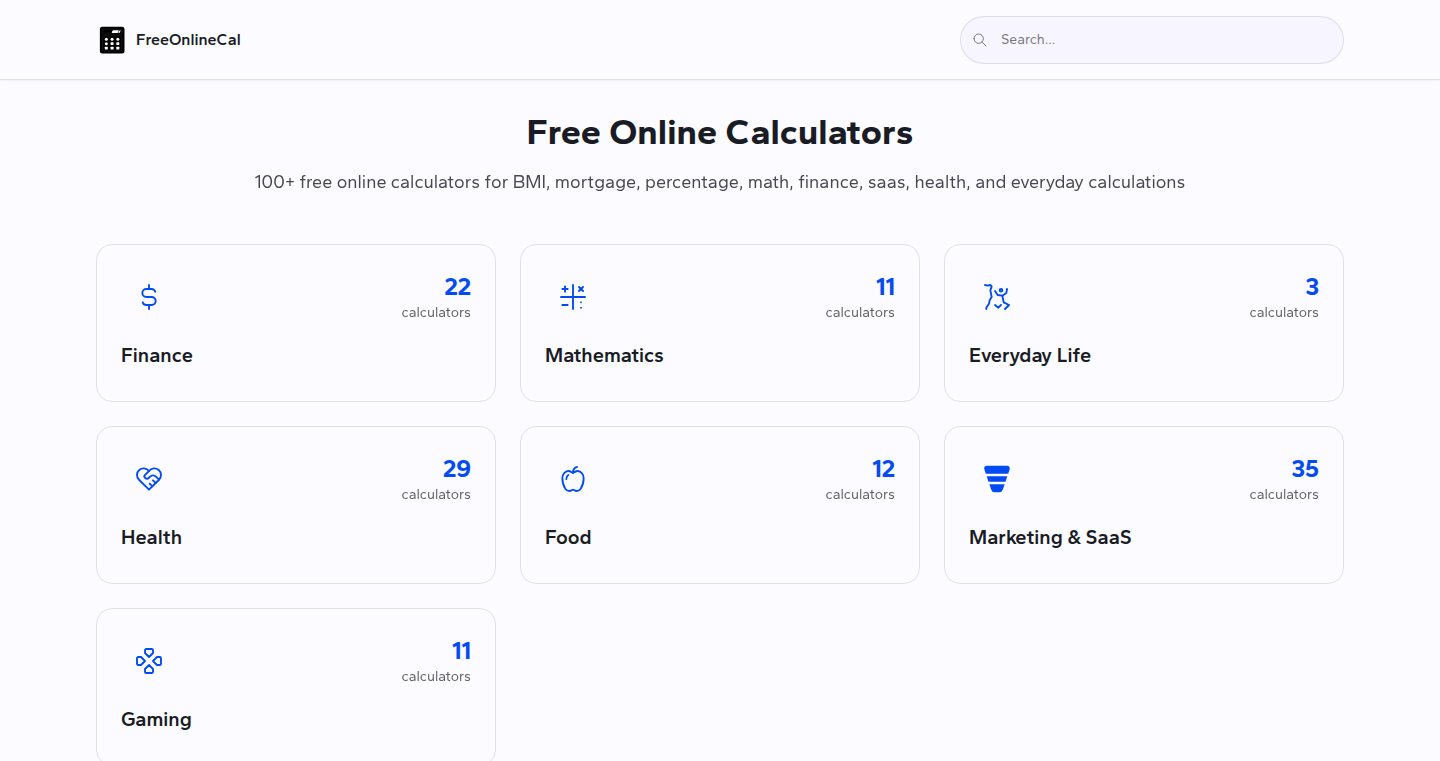
Author
eashish93
Description
Calcularium is a collection of free online calculators created by eashish93. It offers a variety of tools for performing calculations, covering areas like finance, mathematics, and unit conversions. The project's value lies in providing accessible, easy-to-use calculators for everyday needs. The technical innovation is in aggregating and presenting these diverse calculation tools in a user-friendly web interface, simplifying complex calculations for anyone with an internet connection.
Popularity
Points 2
Comments 0
What is this product?
Calcularium is a web application hosting numerous calculators. Think of it as a toolbox filled with different calculation instruments. The innovative aspect is its collection of calculators, from financial planning to basic math, all accessible in one place. It uses HTML, CSS, and JavaScript on the front end to create the user interface and likely uses server-side languages (like Python or PHP) to process the calculations, which are the brains behind the calculators. So, it simplifies the calculation process for users by providing ready-to-use tools and saves them from building those tools themselves, and therefore, time.
How to use it?
Developers can access Calcularium through a web browser. The site is ready-to-use, you don't need to integrate anything, simply visit the website and use a calculator. For example, if a developer is creating an application that involves unit conversions, instead of coding their own unit converter, they can visit the Calcularium to check unit conversions. Alternatively, if the author were to provide an API, developers could use the API to integrate the functionality of the calculators directly into their projects. So, this means that developers don't have to waste time writing code for calculators; they can use Calcularium.
Product Core Function
· Financial Calculators: These calculators handle financial calculations, such as loan amortization or investment returns. This has value for anyone looking to understand their finances better or anyone who wants to quickly simulate financial scenarios. So, it helps with making financial decisions.
· Mathematical Calculators: Include tools for basic arithmetic to advanced topics like trigonometry or calculus. These are valuable for students, engineers, and anyone needing to solve mathematical problems. So, it provides accurate and efficient problem-solving tools.
· Unit Conversion Calculators: Convert units like length, weight, temperature, and currency. Valuable for anyone working with different measurement systems. So, it makes it easy to work across systems of measurement.
· Percentage Calculators: These perform percentage-related calculations, which are useful in sales, statistics, and many everyday scenarios. So, it simplifies tasks involving percentages.
Product Usage Case
· A student working on a physics assignment uses the unit converter to ensure all measurements are in the same units. So, it saves time and prevents calculation errors.
· A financial analyst uses the investment return calculator to quickly evaluate the profitability of different investment options. So, it makes it easier to make financial decisions.
· A software developer uses a percentage calculator to easily compute discounts or markups in an e-commerce platform they are building. So, it simplifies the coding of financial components.
· A chef uses a recipe scaling calculator to modify the amount of ingredients needed when making a dish for a different number of servings. So, it helps prevent errors when changing recipe sizes.
38
AI-Powered Creative Editor SDK
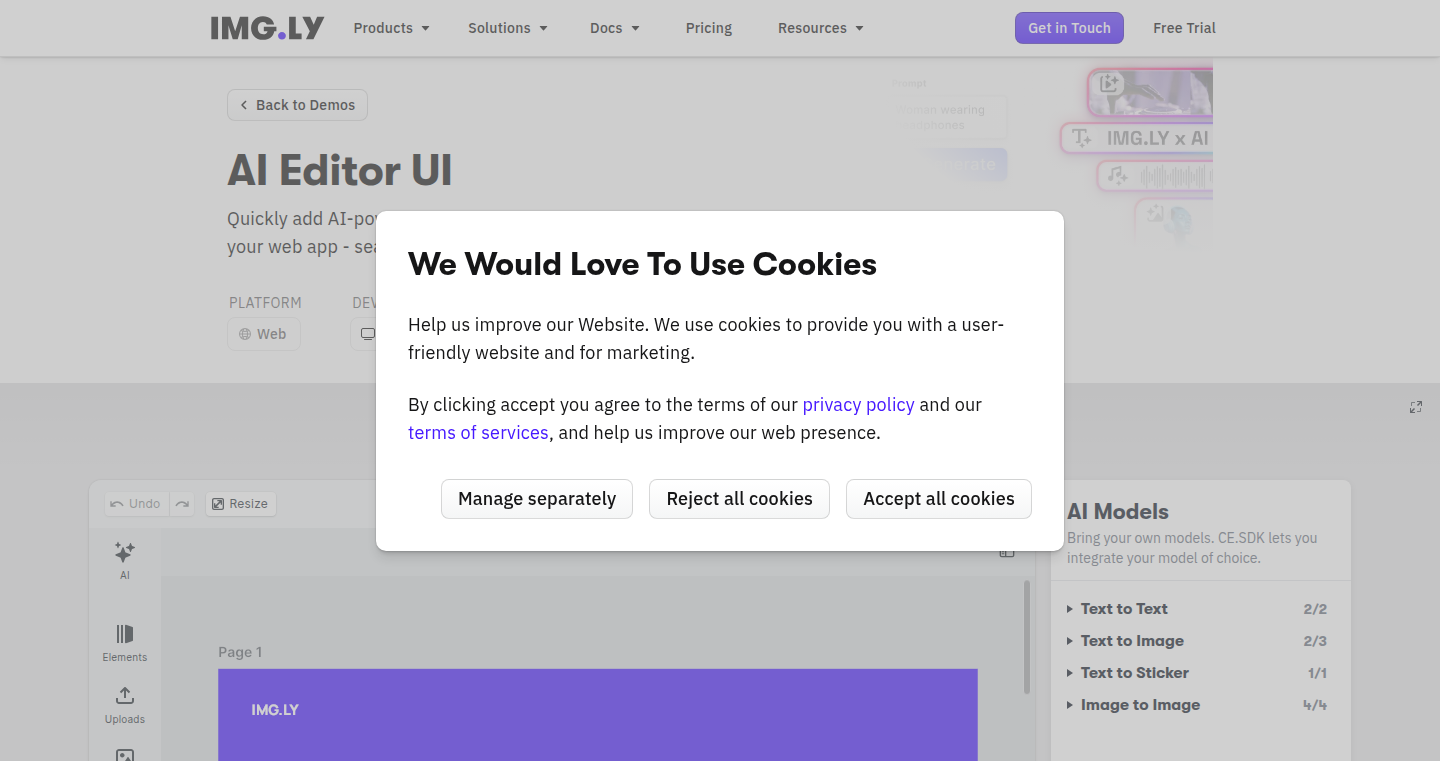
Author
buss_jan
Description
This project introduces an SDK (Software Development Kit) that allows developers to integrate AI features directly into their creative editing tools. Instead of just generating content and then copying-pasting it, users can now generate, edit, and remix images, stickers, videos, and audio directly within their editor. The key innovation lies in its model-agnostic design, meaning developers can use any AI model like GPT-4V, DALL·E, or Stable Diffusion, or even custom-built models. This approach allows for highly flexible and customized AI-powered creative workflows. So, it simplifies the process of incorporating AI into creative applications, offering greater control and integration for developers.
Popularity
Points 2
Comments 0
What is this product?
This is an SDK that empowers developers to easily add AI features to their creative editors. It works by allowing developers to plug in different AI models (like image generators) into their own software. This means users can generate, modify, and combine visual and audio elements directly within their existing workflow. The main innovation is its flexibility: it doesn't tie developers to specific AI models, giving them the freedom to use the best tools for their needs. So, it’s like giving creative software a powerful AI-driven brain, seamlessly integrated.
How to use it?
Developers integrate this SDK into their existing creative editor applications. They can then connect it to various AI models through plugins. This allows users of their applications to generate content (images, videos, etc.), make changes, and remix existing elements right within the application interface. The SDK provides the necessary tools to manage these AI integrations and the user interactions. For example, a developer could create an application where users can type a text prompt and have the AI generate an image, or where they can select an image and modify it with another AI feature.
Product Core Function
· Model-Agnostic Integration: The SDK supports any AI model or API. Value: Developers are not locked into specific AI providers, promoting flexibility and enabling the use of custom-built models. Application: Integrate with the latest AI advancements without rewriting your code every time.
· AI Content Generation for Multiple Media Types: The SDK can be used to generate images, stickers, videos, and audio. Value: Provides a comprehensive solution for AI-powered content creation, catering to diverse creative needs. Application: Enable your users to create complete projects with AI assistance across different media formats.
· Direct Canvas Editing and Remixing: Users can generate, edit, and remix content directly within the editor. Value: Enhances user experience by keeping the entire workflow within the application, reducing the need to switch between tools. Application: Design tools that are more intuitive and efficient, allowing for rapid iteration and experimentation.
· UI Plugin System: A system that extends the UI, allowing tailored workflows. Value: Provides the flexibility to create a creative tool that is specific to the models you want to use. Application: Provides a better experience for end-users.
Product Usage Case
· Image Editing Software: Developers integrate the SDK, allowing users to generate new images from text prompts or edit existing images with AI features like style transfer or object removal. So, your users can enhance their images faster.
· Video Editing Applications: Incorporate the SDK to create AI-powered features for generating video clips, adding special effects, or automatically editing videos based on user commands. So, your video editor is more efficient and can do more automatically.
· Sticker Creation Tools: Create an application where users can generate custom stickers based on text descriptions, apply AI-powered style transformations to existing stickers, or remix multiple images to make new ones. So, the users can unleash their creativity with innovative sticker-making tools.
· Audio Production Software: Use the SDK to integrate features for AI-powered music generation, vocal enhancement, or audio remixing within a digital audio workstation. So, you can enhance your music production workflow.
39
Augmented Awareness: Open-Source LLM-Powered Mental Wellness Tool
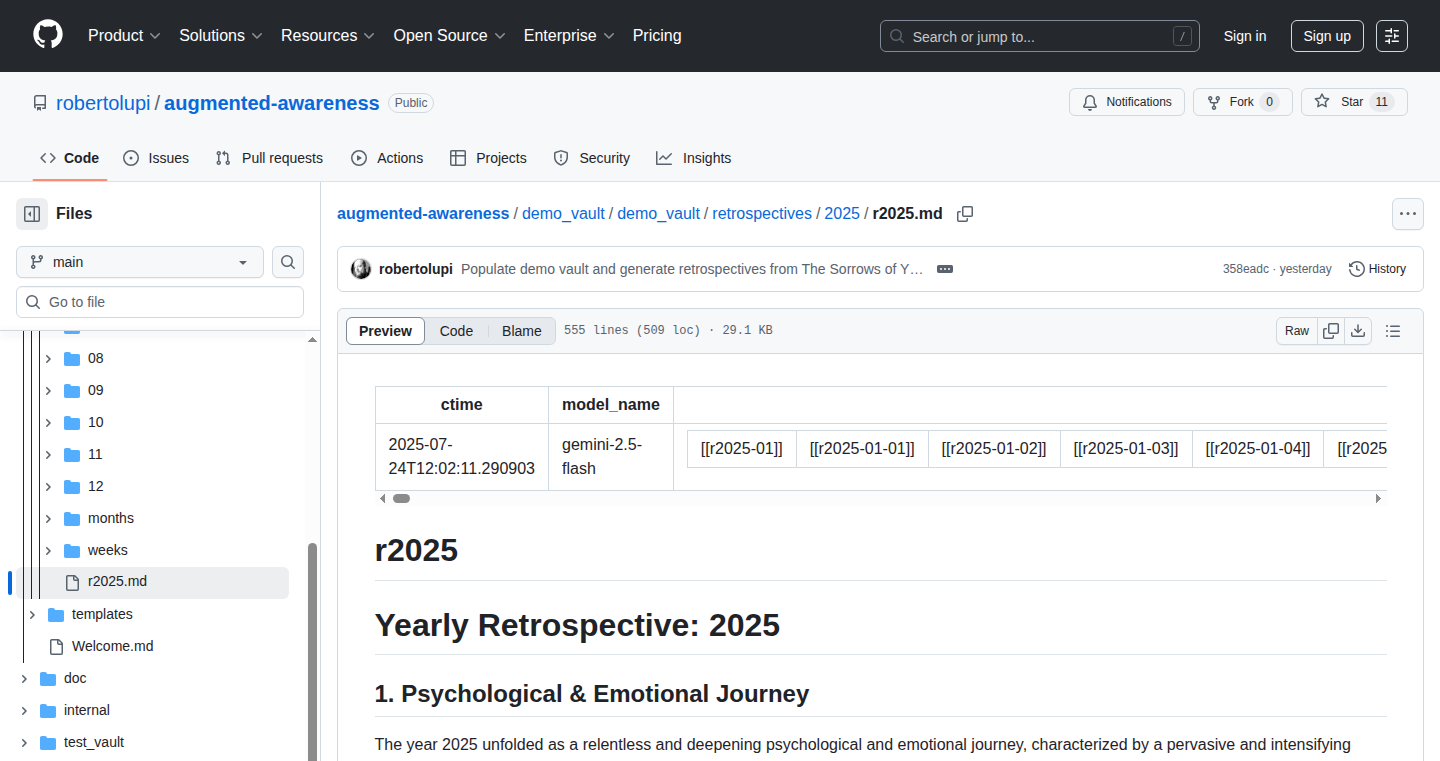
Author
rlupi
Description
Augmented Awareness is an open-source project leveraging Large Language Models (LLMs) to provide users with enhanced self-awareness and mental health support. It uses LLMs to analyze user input, such as journal entries or thoughts, and offers personalized feedback and insights. The core innovation lies in its open-source nature, allowing developers to customize and extend the tool's functionality. This addresses the need for accessible and customizable mental wellness resources, moving beyond generic advice towards personalized and adaptable support.
Popularity
Points 1
Comments 1
What is this product?
This project is essentially a digital companion for your mental well-being, powered by the same kind of technology that runs powerful AI like ChatGPT. It takes information you provide, like notes about how you're feeling, and uses the AI to understand it. Then, it offers suggestions or prompts to help you explore those feelings further. The cool part is that it's open-source, meaning anyone can look at the code, change it, and make it better, tailoring it to their specific needs. So this means it's not just a black box; it's a flexible tool anyone can adapt and improve. It's innovative because it's making advanced AI for mental health accessible and customizable.
How to use it?
Developers can integrate Augmented Awareness into their own applications or use it as a standalone tool. You could build a new journaling app that uses its AI engine to provide real-time feedback on a user's entries. You could also use it to analyze existing data, such as customer support transcripts, to identify trends related to mental health. This could then inform interventions. For a developer, this means you can build features into your existing apps without having to build AI analysis tools from scratch. You can also modify the tool’s existing logic to better cater to specific user demographics or use cases.
Product Core Function
· Sentiment Analysis: The tool analyzes user input (e.g., journal entries) to identify the emotions expressed. So this allows the software to understand the user's emotional state. This is useful for identifying patterns in a user's mood over time, which can help identify potential triggers or areas of improvement. This provides the basis for providing personalized feedback based on the user’s emotional state.
· Insight Generation: Based on the user's input, the LLM generates insights and reflections. This might involve suggesting alternative perspectives, identifying negative thought patterns, or offering prompts for further exploration. So this provides users with a deeper understanding of their mental state. This provides users with new perspectives and helps them navigate challenging emotions or experiences.
· Personalized Feedback: Augmented Awareness offers tailored feedback and suggestions based on the analysis of the user's input. For example, it might recommend specific coping strategies, suggest mindfulness exercises, or provide links to relevant resources. This allows for highly personalized support. So users get recommendations and help specifically tailored to their needs.
· Open-Source Customization: Developers can modify and extend the tool's functionalities to fit specific needs. They can change the analysis methods or add more prompts. So developers can adjust it to work for different languages, and to handle different ways users share their thoughts, as well as to incorporate the latest advancements in AI.
Product Usage Case
· A developer creates a mental health app that uses Augmented Awareness to analyze user journal entries, offering personalized feedback. This helps users track their moods and receive tailored suggestions for improving their well-being. So users get a journaling app that automatically understands their needs.
· A research team uses Augmented Awareness to analyze large datasets of text from mental health forums, identifying common themes and sentiment trends. This information can inform research and development of new therapeutic interventions. So researchers can use this to analyze huge amounts of data to identify patterns and develop better mental health treatments.
· A company integrates Augmented Awareness into its employee assistance program (EAP) to provide a safe and private space for employees to explore their thoughts and feelings. The tool helps employees self-reflect, seek help, and promote mental well-being within the workplace. So this can create a confidential service to help employees better manage their mental health.
40
Doomlingo: Language Learning through Twitter Immersion
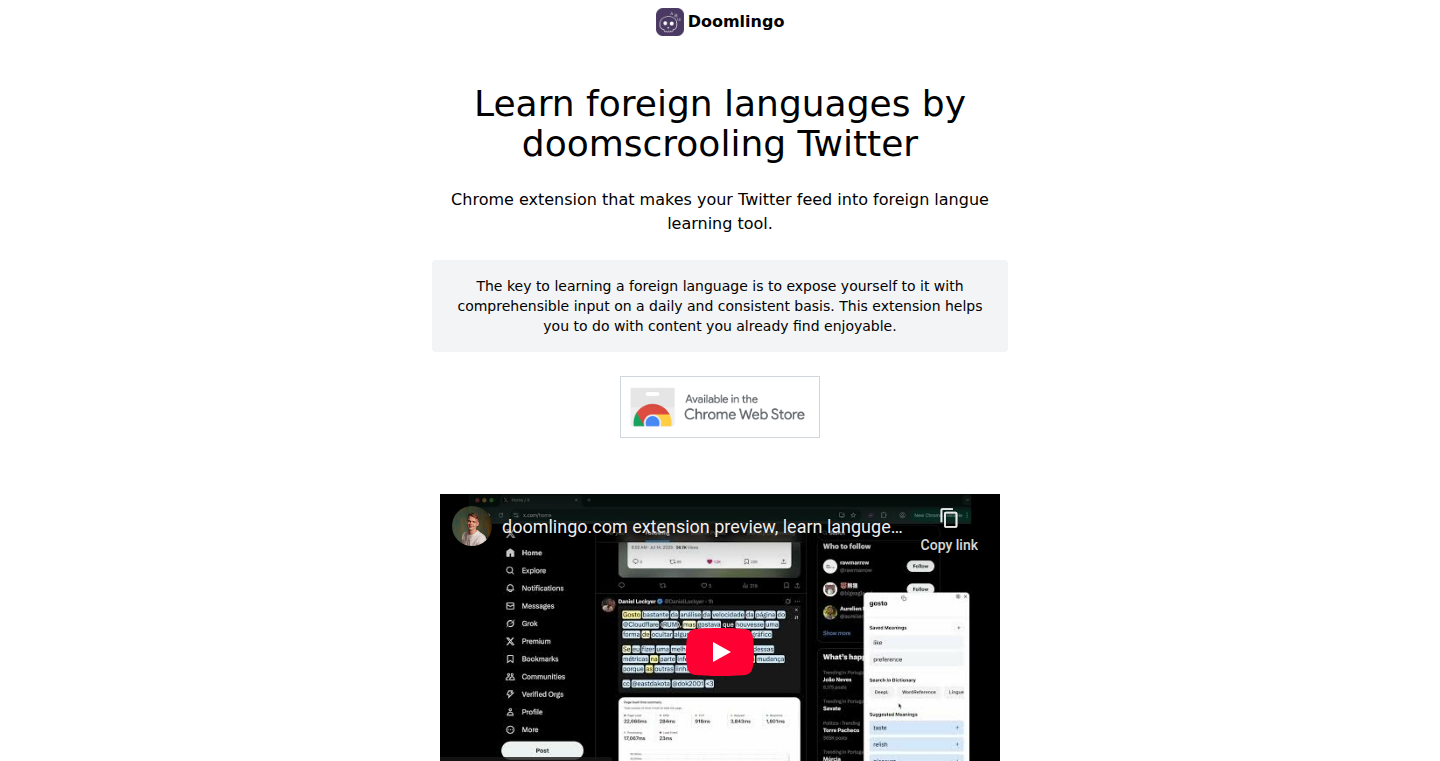
Author
edgars_xx
Description
Doomlingo is a Chrome extension designed to help you learn foreign languages by translating your Twitter feed in real-time. It takes your English Twitter content and converts it into one of five supported languages (Italian, French, Spanish, German, or Portuguese). The core innovation lies in leveraging a Large Language Model (LLM) for instant translation, turning your daily dose of Twitter into a language learning exercise. It tackles the challenge of making language learning more engaging and accessible by integrating it into a common, everyday activity. So, instead of passively scrolling, you're actively learning. So this helps me learn a language while still getting my Twitter fix.
Popularity
Points 2
Comments 0
What is this product?
Doomlingo is a Chrome extension that uses a clever trick: it translates your Twitter feed into a foreign language you're trying to learn. It's using a very smart AI called an LLM (think of it as a super-powered translator) to do this translation instantly. The idea is simple: force you to learn by making you translate everything you read. The project uses API keys to limit the number of translations a free user can make to protect the LLM service. So it takes your daily Twitter habit and turns it into a language lesson. This is a unique way to learn a language, integrating it into your everyday digital life, something that no other language learning app does.
How to use it?
To use Doomlingo, you install the Chrome extension and register for an account. After logging in, the extension automatically translates your Twitter feed into your chosen language. As you browse, you see the translated text. The extension provides a simple UI to help with the translation if you get stuck. So, if you already use Twitter regularly, this fits naturally into your existing routine.
Product Core Function
· Real-time Twitter Translation: The core function is translating your Twitter feed in real time. This instant translation means you're always immersed in the language, seeing new words and phrases in context. It's useful if you want to learn a language by using an existing habit like using Twitter.
· Multiple Language Support: It supports translation into five languages (Italian, French, Spanish, German, and Portuguese). This gives you a good range of options to choose from, depending on what language you're trying to learn. This is valuable if you're trying to broaden your learning options.
· LLM-Powered Translation: The use of a Large Language Model is the key technology. LLMs are very advanced at translating text, offering a higher degree of accuracy and natural language understanding compared to older translation systems. This means that the translations are better, making it easier to understand the foreign language text. This is essential because it translates words with context and nuance, making learning much easier.
· Translation Token System: The developer uses a token-based system to manage how much translation each user can do. This allows the developer to control costs and provides a freemium model for users. This is useful because it enables free users to get some translation for free, so they can try before they pay.
· User Interface: Provides a simple and fast UI to help users translate and understand the translated content.
Product Usage Case
· Language learners can use Doomlingo to transform their Twitter time into language learning opportunities. For example, a Spanish learner can set the extension to translate their feed into Spanish. When they scroll through their feed, they’ll be forced to translate and understand the content, learning words and phrases naturally within their usual activity. This helps to turn the doomscrolling into a learning session.
· Individuals who want to improve their reading comprehension in a foreign language can use Doomlingo to immerse themselves in the language. The user can set the desired target language, e.g. French. As they scroll through their feed, they’ll have to comprehend everything in French, improving their reading comprehension skills. This is useful if you want to hone your comprehension skills.
· Developers can learn from the architecture of the extension and the use of LLMs for translation. They could analyze the extension's approach to API usage and cost management. This helps other developers to understand the power of the LLM and the challenges of implementing a translation system.
41
Team Toggle: Streamlined Annual Leave Management System
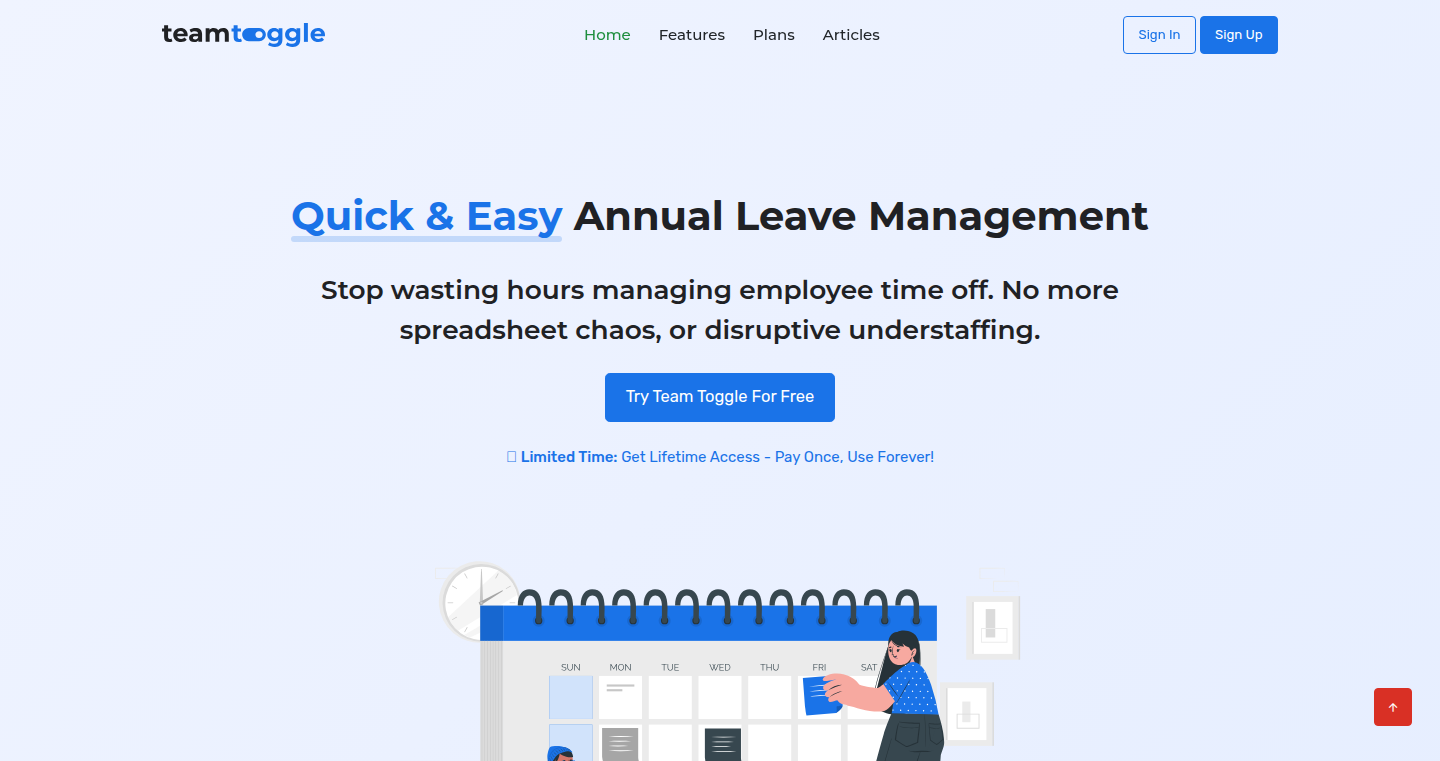
Author
dev_proximity
Description
Team Toggle is a lightweight application built to simplify annual leave tracking for small teams. It addresses the common problems of email-based requests and error-prone spreadsheets by providing a centralized platform for leave requests, approvals, and shared calendar views. The system offers custom policies, ensuring flexibility for different team needs. The core innovation lies in its simplicity and focus on ease of use, making it a direct solution to a real-world problem often encountered by team managers. It uses .NET 8 MVC and MS SQL Server, showcasing a straightforward stack for a line-of-business application.
Popularity
Points 1
Comments 1
What is this product?
Team Toggle is a web application designed to replace the cumbersome process of managing annual leave with emails and spreadsheets. It provides a central hub for employees to request time off, for managers to approve or deny requests, and for everyone to see the team's availability through a shared calendar. The core technology is built using .NET 8 MVC with a SQL Server database, demonstrating a pragmatic approach to building a functional tool. Its innovation is in its specific focus on the problem and in its straightforward approach. So it helps to remove the headache of tracking vacation and leave.
How to use it?
Developers can use Team Toggle within their teams to streamline leave management. It is integrated as a web application, which means employees and managers access it through a web browser. It provides an interface for leave requests, approvals, and calendar synchronization. The system can be tailored to set custom policies for different teams. So you can use this to manage your team's vacation and leave.
Product Core Function
· Leave Request Submission: Employees can easily submit time-off requests through the application. This functionality replaces the need for email exchanges, reducing communication overhead. This improves team efficiency and reduces the risk of missed requests.
· Approval Workflow: Managers can review and approve or reject leave requests within the system. This automated workflow replaces manual spreadsheet updates, minimizing errors and saving time. This helps to ensure that requests are handled efficiently and consistently.
· Shared Calendar View: A shared calendar visualizes team availability, showing who is out of the office. This transparency allows team members to easily see when colleagues are unavailable, facilitating better planning and coordination. This helps avoid conflicts when scheduling meetings or assigning tasks.
· Custom Policy Settings: The application allows for the configuration of custom leave policies tailored to the specific needs of a team. This flexibility ensures the tool aligns with various company practices. This helps adapt the tool to individual companies’ needs.
Product Usage Case
· A software development team uses Team Toggle to track vacation time, ensuring that project deadlines are not impacted by unexpected absences. The shared calendar allows for planning and resource allocation based on team member availability. This helps manage the team’s workload effectively.
· A small marketing agency implements Team Toggle to streamline the leave approval process, replacing email chains with a centralized system. The ability to define custom leave policies allows them to accommodate flexible work arrangements. This means less time spent on administrative tasks and more on the work.
· A remote team employs Team Toggle to manage time off across different time zones, eliminating confusion about availability. The shared calendar makes it easy to plan meetings and assignments, irrespective of location. This ensures that all team members are always well-informed.
42
Rejoy Health: AI-Powered Medical Literature Search
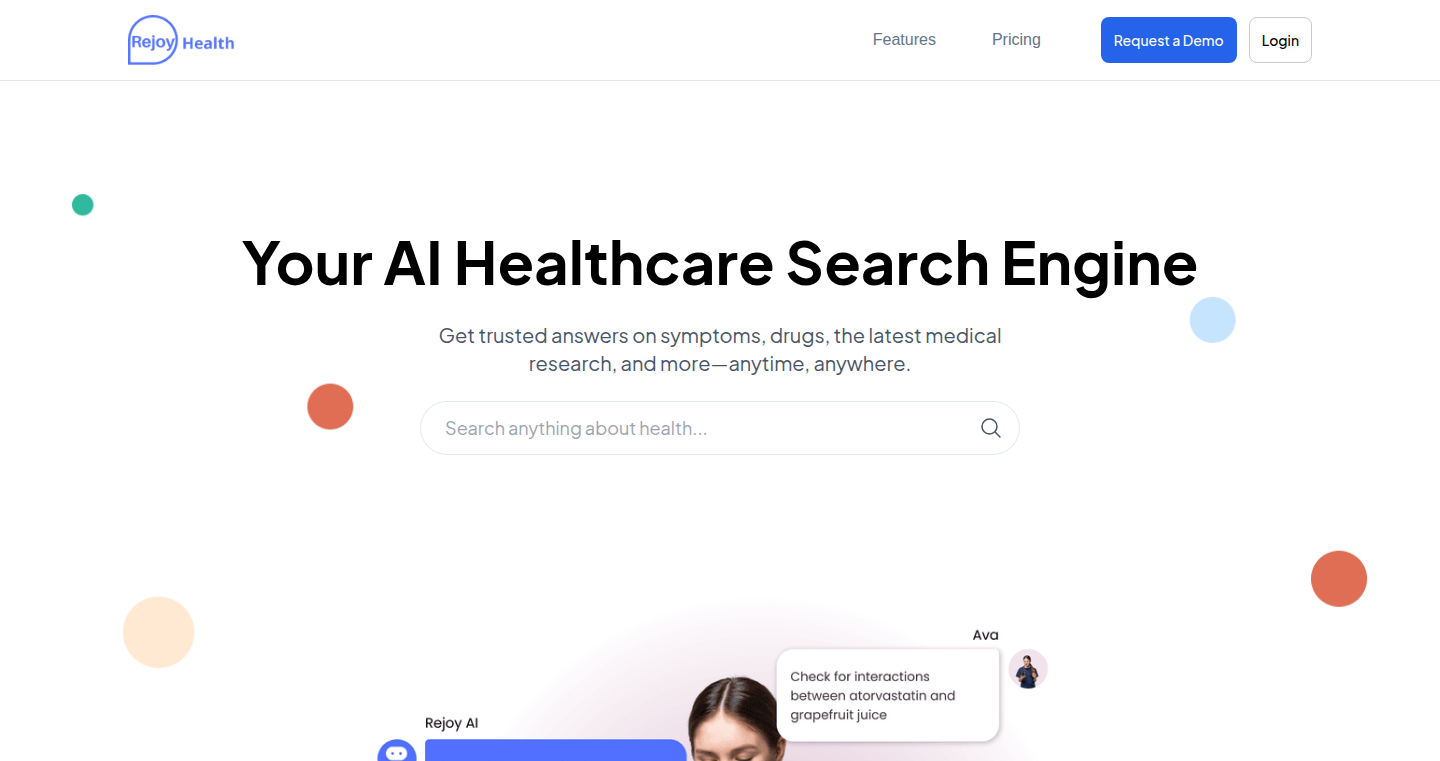
Author
rituraj_rhealth
Description
Rejoy Health is an AI search engine designed specifically for doctors to quickly find reliable answers to clinical questions. It tackles the overwhelming problem of doctors spending excessive time sifting through massive amounts of medical literature. The core innovation lies in its ability to understand plain language queries (like "How do I manage atrial fibrillation in elderly patients?") and provide evidence-based answers with linked sources, acting as a conversational interface to medical information. This significantly reduces cognitive load and helps doctors make faster, informed decisions. So, this saves doctors time and improves the quality of care.
Popularity
Points 1
Comments 1
What is this product?
Rejoy Health is an AI search tool built upon advanced Natural Language Processing (NLP) and Information Retrieval techniques. It's trained on high-quality, peer-reviewed medical content to understand medical jargon and complex queries. When a doctor asks a question, the system uses NLP to understand the intent, then retrieves relevant information from a vast database of medical literature. The retrieved information is then synthesized and presented in a concise, easy-to-understand format, with clear citations. The innovation is that it doesn't just return a list of search results; it provides a summarized answer with supporting evidence, making it much more efficient than traditional search methods. So, you can quickly get the information you need to treat patients.
How to use it?
Doctors can use Rejoy Health by simply typing their clinical questions in plain English. The system then processes the query, searches its database, and delivers a summarized answer with links to supporting sources. This can be integrated into a doctor's workflow at the point of care, during research, or for continuing medical education. The system is also available in enterprise deployments, supporting on-premise or VPC setups for healthcare systems that need full control. So, it can be used in nearly every place you need medical information.
Product Core Function
· Plain Language Query Processing: The system understands natural language, allowing doctors to ask questions in a simple, conversational manner. This is valuable because it simplifies the information retrieval process, making it user-friendly and accessible.
· Evidence-Based Answer Generation: Rejoy Health synthesizes information from peer-reviewed medical content to provide concise answers, complete with source citations. This functionality is crucial for ensuring accuracy and reliability, which is critical for making informed medical decisions.
· Source Verification: Every answer is linked to its source, providing transparency and enabling doctors to easily verify the information. This builds trust in the information provided, and is critical to good medical practice.
· Large-Scale Medical Data Indexing: The system indexes a massive amount of high-quality, peer-reviewed medical content, enabling quick and comprehensive search capabilities. This saves time and ensures doctors are accessing the most current information.
· Enterprise Deployment Options: Provides flexible deployment options, including on-premise and VPC setups, for healthcare systems that require full control over their data and infrastructure. This enables compliance with different security and privacy needs.
Product Usage Case
· Clinical Decision Support: A doctor is unsure about the latest guidelines for managing a specific disease. They enter the question in Rejoy Health and get an up-to-date, evidence-based summary, immediately improving their clinical decision-making. This avoids potentially outdated or incomplete data.
· Research Assistance: A researcher needs to quickly find the latest studies on a particular drug. Rejoy Health provides a concise overview of the most relevant research, saving hours of manual searching. This accelerates the research process, freeing up researchers for other tasks.
· Continuing Medical Education: A physician wants to stay updated on a specific medical topic. Rejoy Health delivers a summary of the most recent findings, making it easier for doctors to stay current with advancements in their field. It helps ensure their knowledge is current and improve their practice.
43
Digital Twin Proxy: Web Browsing as Memory for AI Agents
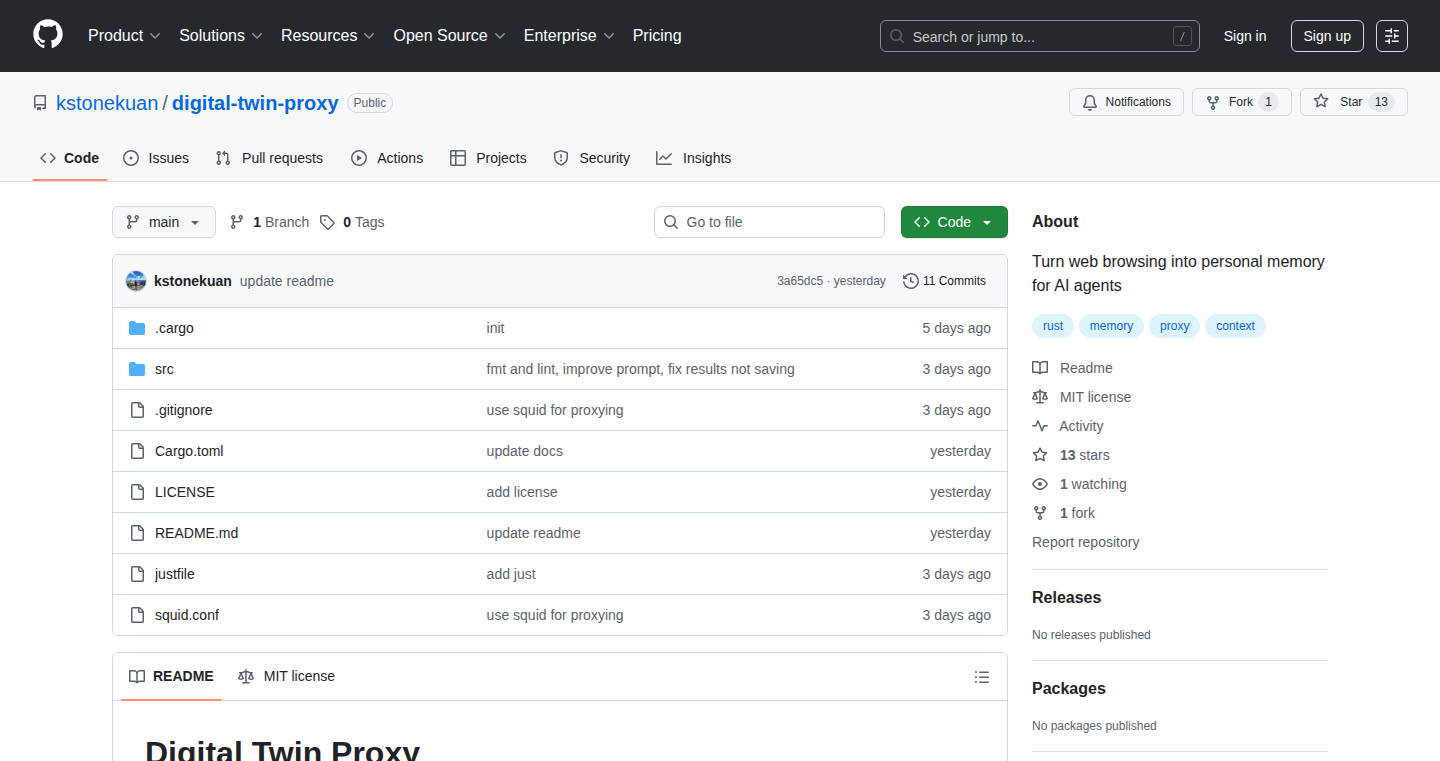
Author
kstonekuan
Description
Digital Twin Proxy is an open-source tool that acts as a proxy to capture your web browsing activity and uses a local Large Language Model (LLM) to analyze it. It creates a 'digital twin' of your online habits, providing real-time context to AI agents. The core innovation lies in leveraging local LLMs (like Ollama) to understand your browsing patterns, enabling AI to tailor responses and anticipate your needs. This gives AI agents a deeper understanding of your context, essentially making them smarter and more helpful. So, it's like giving your AI a personalized memory of your web life.
Popularity
Points 2
Comments 0
What is this product?
This project works by intercepting your web traffic using a proxy (like a middleman). It logs all your web requests (HTTP/HTTPS). Then, it feeds these logs to a local LLM, a type of AI that can understand and analyze text. The LLM processes your browsing history to build a 'digital twin,' which is a representation of your online behavior. This digital twin allows AI agents to access your current context. For example, if you're browsing about a specific topic, the AI can use this info to answer questions about that topic better. The core innovation is using a local LLM for privacy and control, and allowing your browsing to provide context to other AI tools. So, it's about using AI to understand your browsing habits and enhance your AI interactions.
How to use it?
Developers can integrate this proxy by setting it up as a proxy server in their web browser or other applications that use HTTP/HTTPS traffic. Once configured, all web requests will be logged and analyzed. Developers can also customize the AI model used for analysis, the frequency of analysis, and other settings. The project is designed to be flexible and allows developers to experiment with different AI models and configurations to fit their needs. By exposing the context from the digital twin via an MCP server, the project enables other AI agents to access the browsing context. So, it's about letting your AI tools 'see' what you see online and adapt accordingly.
Product Core Function
· HTTP/S Traffic Logging: Captures all your web requests. The value is creating a complete record of your browsing history. So, it enables detailed analysis of your online activity.
· AI-Powered Analysis: Uses a local LLM to analyze the traffic logs. The value is generating insights from your web activity to build a digital twin. So, it helps to understand your online behavior and interests.
· Flexible Operation Modes: Runs in the background, continuously logging or performing one-off analysis. The value is providing different ways to collect data and analyze your web activity. So, it offers flexibility in how you want to monitor and analyze your browsing.
· Customizable: Lets you easily change the AI model, analysis interval, and other settings. The value is enabling developers to adapt the system to their specific needs and preferences. So, it lets you control the AI's understanding of your online behavior.
Product Usage Case
· Personalized AI Assistant: Use the digital twin to provide context to an AI assistant, like a chatbot. In this scenario, as you browse, the AI assistant can answer questions related to the web pages you are visiting. So, it allows the AI to better understand your needs.
· Automated Tool Usage: By understanding your browsing context, AI agents could be improved to automate tasks more effectively. For example, the AI could learn how you use certain tools from your web browsing. So, it improves AI ability to learn and use tools.
· Research and Content Curation: Researchers could use the Digital Twin Proxy to create a dataset of browsing history to extract insights and generate content suggestions. So, it streamlines the process of understanding and analyzing web content.
44
ReplyFast: AI-Powered Email Assistant
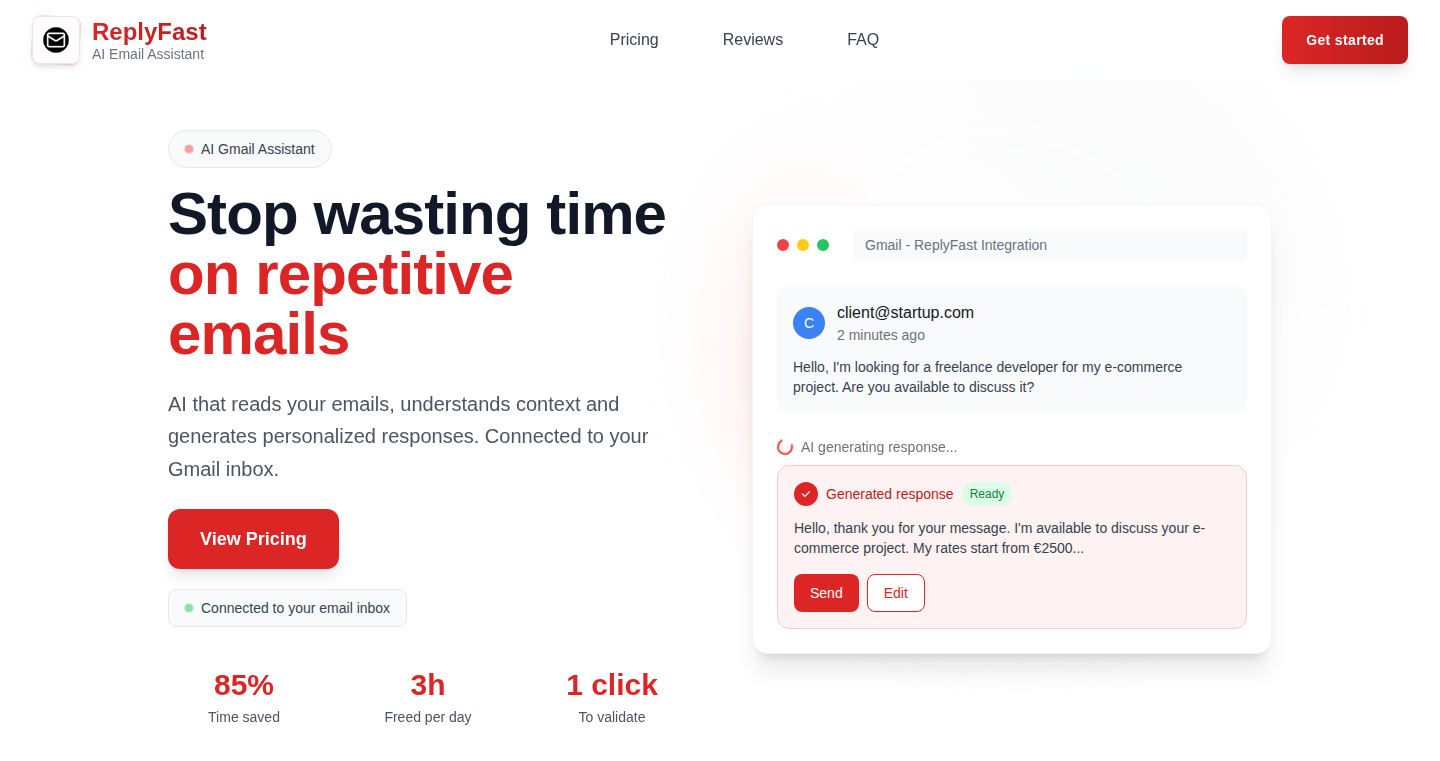
Author
Thyrdev
Description
ReplyFast is an AI-powered tool designed to accelerate email responses, generate ideas, and refine writing. Unlike general writing tools, it specializes in crafting concise and relevant email replies. It tackles the common problem of spending too much time composing emails by offering context-aware suggestions, supporting multiple languages, and enabling customization of tone and style.
Popularity
Points 2
Comments 0
What is this product?
ReplyFast is like having a smart email writing assistant. It uses Artificial Intelligence (AI) to understand your email context and suggest quick, effective replies. It can also help you brainstorm ideas and improve the clarity of your writing. So, it's essentially a tool that saves you time and effort when dealing with emails by providing intelligent suggestions and helping you write better and faster. The innovative aspect lies in its focused approach to email responses rather than general writing assistance, making it highly efficient for this specific task.
How to use it?
Developers can use ReplyFast as a browser extension or potentially integrate its API into their own email applications or communication tools. Imagine incorporating it into a customer support platform to provide quick, personalized responses, or using it within a project management system to streamline team communication. This integration could be done to offer smart reply suggestions, enhance the quality of email communication across a team, or provide an efficient way to manage large email volumes. So, developers can integrate it into any platform where they need to improve the speed and quality of written communication.
Product Core Function
· AI-powered Reply Generation: The core function is generating email replies. It analyzes the content of incoming emails and suggests relevant responses in seconds. This is valuable because it saves time and reduces the mental load of writing emails from scratch. For example, if you receive a question about a product feature, ReplyFast will provide a quick, accurate, and context-aware answer, enabling faster response times and improved productivity.
· Idea Generation: Helps users brainstorm ideas related to the email content. This is crucial because it can provide inspiration or different angles for the user's responses. This feature is useful in situations where one is unsure how to start or wants to explore multiple perspectives. For instance, during email negotiations, the tool can propose various response options or arguments, stimulating creativity and aiding in constructing a well-informed, persuasive reply.
· Writing Improvement: Focuses on enhancing the clarity and style of email responses. This involves ensuring that the message is easy to understand and properly formatted. This feature is beneficial for refining your writing. It's useful in scenarios where you need to ensure your messages are professional and clear. This might include formal correspondence, such as project proposals or customer support communication, where clear and effective messaging is essential.
· Multi-language support: ReplyFast is capable of providing responses in multiple languages. This feature is essential for international teams, allowing quick and proper communication. It's useful in situations where teams communicate across diverse languages or in interactions with international customers. This facilitates streamlined, accessible, and inclusive communication, irrespective of the user's native language.
Product Usage Case
· Customer Support: Integrate ReplyFast into a customer support platform to provide instant replies to frequently asked questions. This can dramatically improve response times and customer satisfaction. This allows support staff to respond to customer inquiries quickly, ensuring better support and customer satisfaction.
· Project Management: Implement ReplyFast in a project management system to facilitate faster and more efficient team communication. This streamlines team discussions and decisions by providing quick context-aware email responses. It enhances the flow of information, saving time and minimizing communication delays, ensuring projects remain on schedule.
· Professional Communication: Use ReplyFast to draft more professional emails, improving clarity, and enhancing the tone of the communication. This can be used in areas such as business proposals, formal correspondence, and other professional situations, improving clarity and making a stronger impact. This is valuable to present a professional image, enhancing communication quality and potentially influencing perceptions.
· Personal Productivity: As a personal tool, ReplyFast can be useful for busy professionals who receive and respond to numerous emails. This assists in creating more effective and timely email responses, saving users valuable time. It transforms a time-consuming activity into a quicker process, freeing up time for other tasks.
45
MirrorMind: A Recursive Agent Framework for Interpretable AI
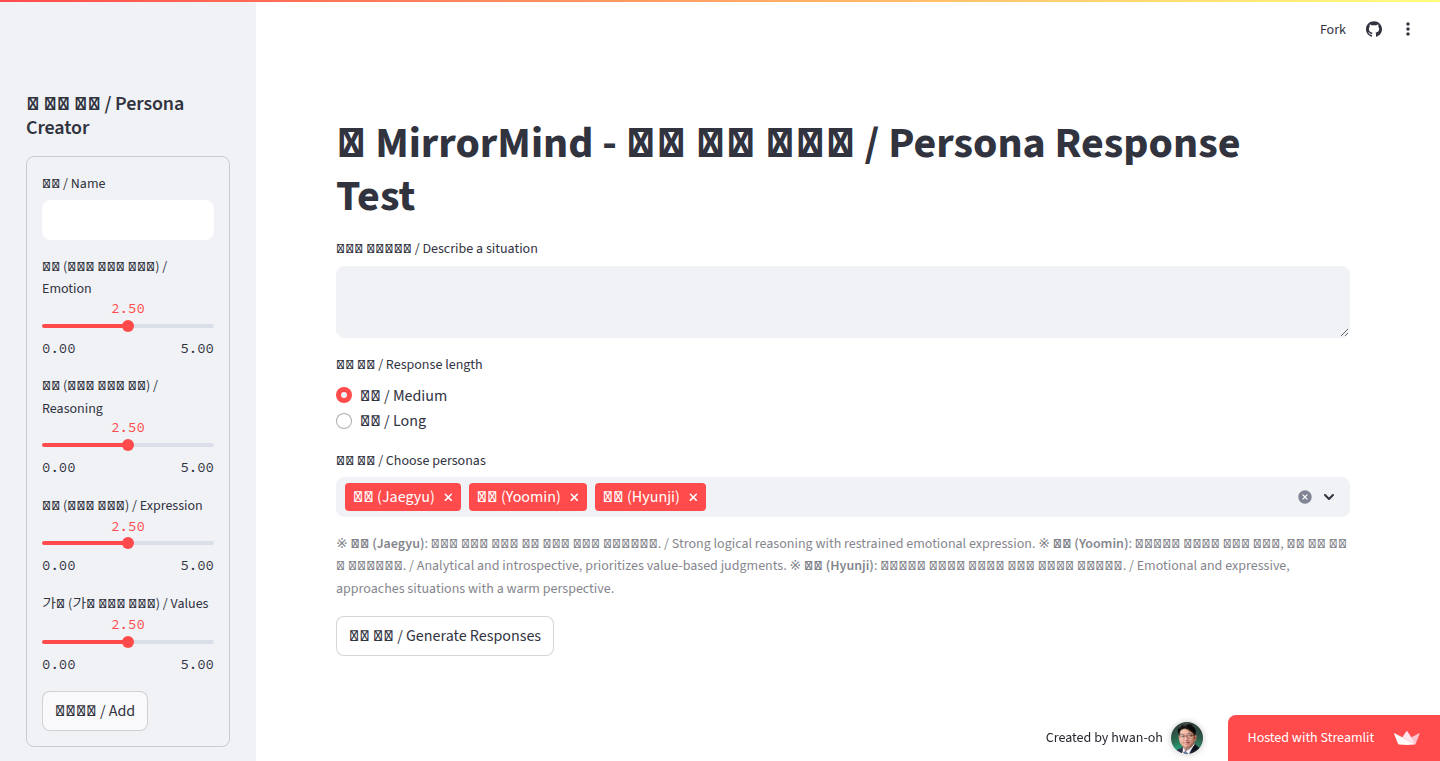
Author
SH_Oh
Description
MirrorMind is a framework that allows you to build AI systems that are more understandable, controllable, and reflect human-like thinking. Instead of just using prompt engineering, it gives the AI a structure with five adjustable coefficients: Emotion, Reasoning, Expression, Values, and Bias. This lets you create AI personas that behave differently based on these settings. The core innovation is to encode internal structure into LLM (Large Language Model) behavior, making it easier to understand how the AI is making decisions and to control its output. So, you can create AI agents that have different personalities and thought processes, making it easier to understand how they work.
Popularity
Points 1
Comments 1
What is this product?
MirrorMind is a system that gives AI agents a 'personality' by setting different levels for things like emotion, reasoning, and values. This means you can create different AI personalities and see how they react to the same information. The key technology is a recursive agent architecture that allows for the control of coefficients, which influence the behavior of the AI. The innovation lies in providing a structure for controlling AI, making its behavior more predictable and understandable.
How to use it?
Developers can use MirrorMind to build AI systems with different personalities and behaviors. You can adjust the five coefficients (Emotion, Reasoning, Expression, Values, and Bias) to create various AI agents. These agents can then be used in different scenarios, like customer service chatbots, educational tools, or research platforms. Developers can integrate MirrorMind into their existing projects or use it as a foundation for new AI applications. So, developers can create AI agents with specific traits and personalities for a wide range of applications, making AI more adaptable and human-like.
Product Core Function
· Persona Creation: MirrorMind allows users to create AI personas by adjusting coefficients (Emotion, Reasoning, Expression, Values, and Bias). The value: This feature lets developers design AI agents with distinct personalities, enabling them to explore how different internal states influence decision-making and output. Application scenario: Building customer service chatbots with varying emotional responses or creating educational tools with tailored communication styles. So, you can tailor the AI's behavior for different contexts, making it more effective.
· Parallel Persona Execution: The system allows for running multiple AI personas side-by-side with different settings. The value: This enables comparative analysis of AI behavior, facilitating a deeper understanding of how each coefficient affects the outputs and decision-making processes. Application scenario: Researchers can use this to compare the performance and responses of different AI personalities to the same inputs, helping refine the models and understand the impact of specific characteristics. So, you can better understand how the AI makes its choices.
· Interpretable AI Behavior: MirrorMind's architecture is designed to make AI behavior more interpretable. The value: By explicitly controlling the internal factors, developers and users can trace the impact of each coefficient on the AI's output. Application scenario: This is beneficial for debugging AI models, understanding biases, and ensuring compliance in regulated areas like finance or healthcare. So, you can figure out why the AI is doing what it's doing.
· Controllable AI Output: With the control over the five coefficients, the system provides a high degree of control over the AI's output. The value: This allows developers to steer the AI towards specific goals and behaviors, making it more useful and reliable in practical applications. Application scenario: In creative applications, you could tune the 'Expression' and 'Emotion' settings to generate specific styles of writing or art. So, you can make the AI do exactly what you need it to do.
· Reflective and Human-like AI: The recursive agent architecture aims to make the AI's behavior more human-like, enabling the AI to consider multiple dimensions. The value: This feature aims to make the AI more approachable and reliable in complex scenarios that require human-like cognition. Application scenario: In interactive storytelling, this could lead to more engaging and personalized character interactions. So, the AI can become a more believable and relatable partner.
Product Usage Case
· Customer Service Chatbot Development: Using MirrorMind, a developer could create several chatbot personas with varying levels of empathy and assertiveness. They could then test these different personas with the same customer inquiries to see which ones generate the best responses and highest customer satisfaction. This allows the developers to understand how different personalities impact customer interactions, improving the overall user experience. So, developers can create more effective and empathetic customer service bots.
· Educational Tool for AI Bias: An educator could use MirrorMind to create different AI personas, each with different biases programmed in. Students can input the same questions and see how the AI agents' different biases influence their responses. This would allow the students to learn about AI bias and understand how it affects decision-making in AI systems. So, students can learn about AI ethics and bias in an interactive way.
· Creative Writing Assistant: A writer could use MirrorMind to create characters with distinct personalities for a story. By adjusting the 'Expression' and 'Emotion' settings, they can tailor the character's writing style and emotional responses to fit the narrative. This allows the writer to bring depth and realism to their characters. So, writers can develop more engaging and complex characters for their stories.
· AI Research and Experimentation: AI researchers could use MirrorMind to explore how different combinations of coefficients affect AI behavior. They can create many agents with slightly different personalities and then observe how these agents perform various tasks or respond to various inputs. This can provide valuable insights into how internal variables influence outputs and can help researchers to build and test more accurate and useful models. So, researchers can better understand AI behaviors through controlled experiments.
46
Code Creation: Natural Language Driven Code Generation
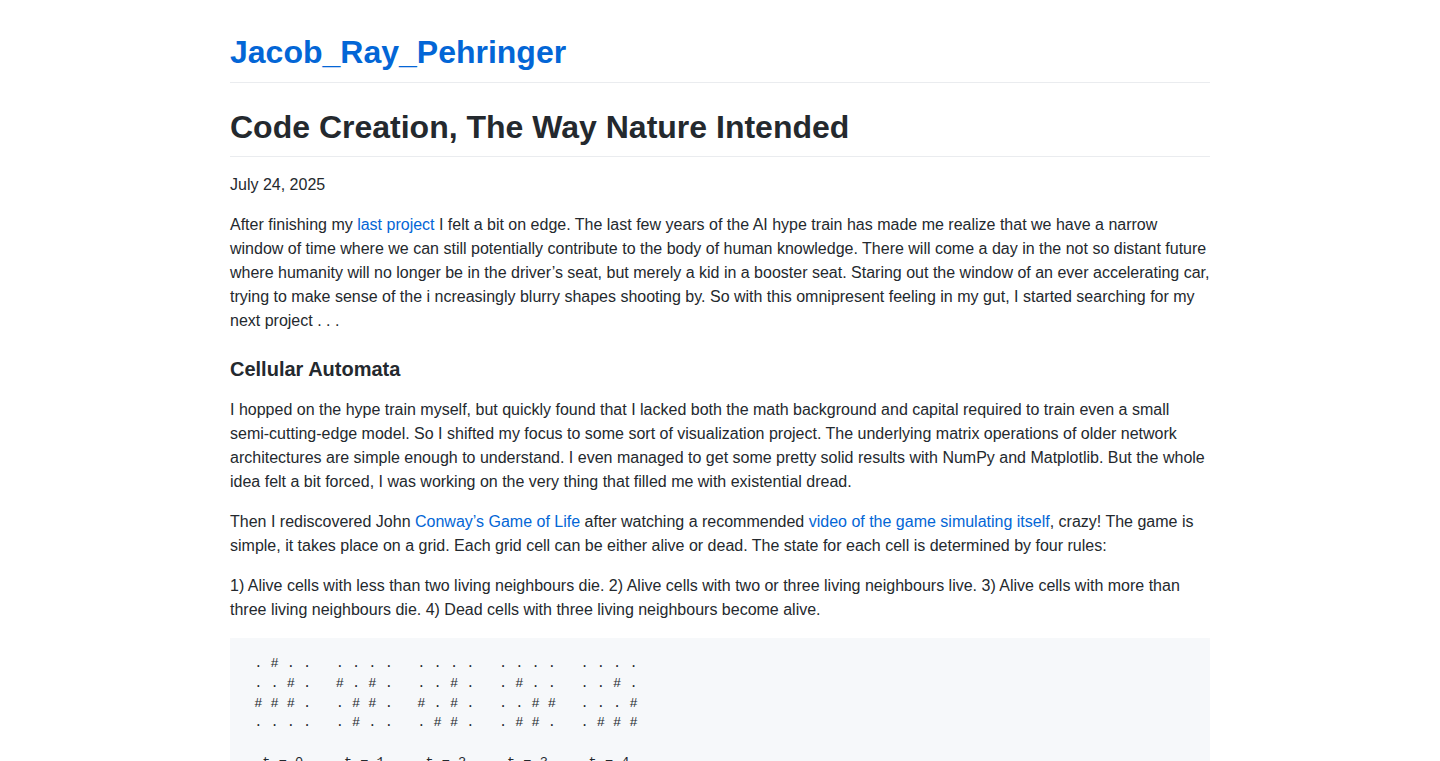
Author
pehringer
Description
This project explores a novel approach to code generation by leveraging natural language processing, aiming to create code in a manner more intuitive and aligned with how humans naturally think and describe problems. It focuses on the technical challenge of accurately translating human language descriptions into functional code, potentially simplifying the development process. It departs from traditional methods like code completion, tackling the core problem of understanding intent and generating code to match it, using machine learning models fine-tuned on vast codebases and natural language examples. So this reduces the need to learn complex syntax.
Popularity
Points 2
Comments 0
What is this product?
This project is a tool that tries to generate code automatically from plain English descriptions. It uses a type of artificial intelligence called Natural Language Processing (NLP) to understand what you want the code to do. Instead of writing code line by line, you can describe the functionality in simple terms, and the tool attempts to create the code for you. The innovation lies in the attempt to bridge the gap between human language and computer code directly. It employs large language models (LLMs) trained on code and text to translate human intent into executable instructions. So it removes the need to know specific coding syntax.
How to use it?
Developers would use this project by providing a textual description of the desired functionality. The tool would then generate the corresponding code, which the developer can integrate into their project. For instance, a developer could describe 'create a function to calculate the sum of an array of numbers,' and the tool would produce the appropriate code snippet. This method can be integrated through an API. So you get more time to focus on the idea, and less time on the coding.
Product Core Function
· Natural Language to Code Translation: The core function involves the conversion of natural language instructions into code. The value lies in dramatically lowering the barrier to entry for coding, allowing users to focus on the logic of their application. Developers can use this to quickly prototype features or translate abstract ideas into concrete code.
· Code Generation based on Context: The project would likely incorporate mechanisms to consider the context in which the code is being generated, e.g., the existing codebase and the user's previous instructions. This helps in generating more relevant and accurate code snippets. It is great for adding features that need to work within an existing structure, making your project more organized.
· Automated Code Snippet Creation: The ability to automatically generate reusable code snippets. It allows for quicker development times and reduced human error by generating code based on specific requirements. Ideal for accelerating the development of repetitive tasks, such as creating UI components or basic data processing functions.
Product Usage Case
· Rapid Prototyping: Imagine a web developer wants to quickly create a simple calculator application. They could describe 'create HTML form with two input fields and a button; on click, calculate sum and display result,' and the project could generate the HTML, CSS, and JavaScript code automatically. This is useful when you need to test ideas quickly.
· Learning and Education: For coding beginners, this project offers a way to learn by example. They can describe what they want to achieve, see the generated code, and understand how it works. You can understand the process without the need to understand the complex syntax.
· Code Refactoring Assistance: Developers could use this tool to refactor existing code. For example, they could describe 'rewrite this function to use async/await' and the tool might assist in converting the code snippet. It helps optimize code structures.
47
Spaceship: A Visual Exploration of Warp Speed
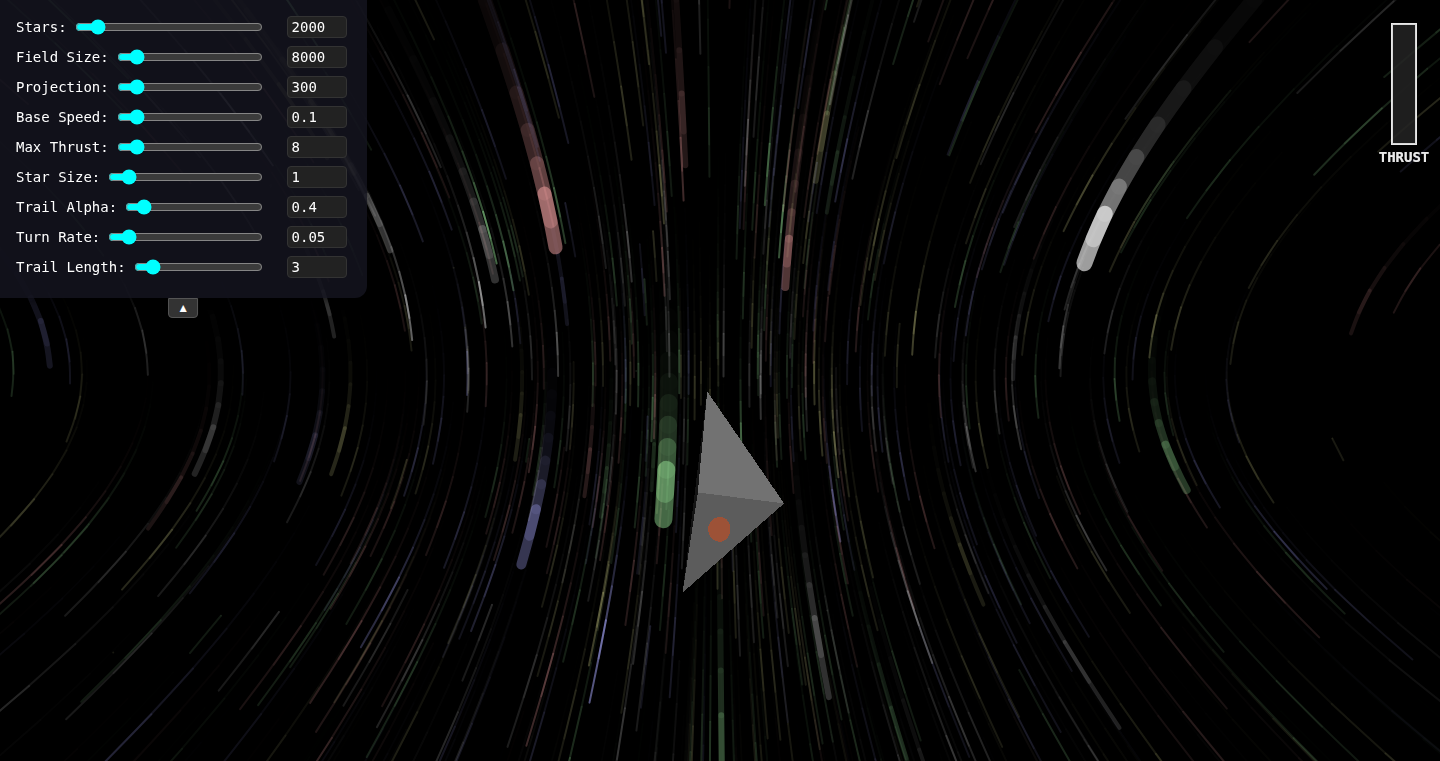
Author
stagas
Description
This project is a visual demo that simulates traveling through space at warp speed, offering an interactive and engaging way to experience the concept. It uses WebGL to render the visuals, showcasing how to create compelling real-time graphics in the browser. The innovation lies in its intuitive approach to visualizing complex physics principles in a user-friendly format, making it accessible to both technical and non-technical users.
Popularity
Points 2
Comments 0
What is this product?
It's a web-based application that creates a visual simulation of traveling through space at warp speed. It employs WebGL (Web Graphics Library), a JavaScript API for rendering interactive 3D graphics within any compatible web browser. This allows for smooth, real-time visuals without requiring any special software installations. The project's innovation lies in its simple yet effective approach to visualizing complex concepts like relativistic effects, making the experience both educational and entertaining. So this is useful if you want to easily visualize and understand some complex physics concepts.
How to use it?
Developers can fork the project from GitHub and modify the code to explore different aspects of the simulation, customize the visuals, or integrate it into their own web applications. For instance, it could be used as a learning tool in educational websites, incorporated into games, or used as a basis for creating more complex space-themed visualizations. This allows developers to leverage existing code and build their own, customized visualization tools. It also demonstrates how to leverage WebGL for 3D rendering in browser. So this is useful if you want to learn or use the core technology and visual effect for similar projects.
Product Core Function
· WebGL Rendering: The project uses WebGL to render the visuals in real-time within a web browser. This core functionality enables interactive and dynamic visual experiences. This is useful because it offers a way to create visually rich applications accessible to anyone with a web browser.
· Warp Speed Simulation: The project simulates the effects of warp speed, demonstrating the distortion of space and time as the user travels at near-light speeds. This function provides an understanding of concepts from physics through visualization. This is useful for educational purposes or creating engaging visual effects in other applications.
· Interactive Interface: It features an interactive interface that allows users to control and experience the warp speed simulation. Users can adjust parameters or the point of view. This enhances user engagement and promotes exploration. This is useful if you want a method for user engagement through direct control.
Product Usage Case
· Educational Websites: Educators can integrate the spaceship simulation into their websites to teach physics concepts like special relativity and the Doppler effect in a fun and interactive way. For example, a teacher could create a lesson where students manipulate the warp speed and observe the visual changes. This enables easier teaching of difficult concepts.
· Game Development: Game developers can use the project as inspiration or as a base to create a warp speed effect in their space-themed games. For instance, a developer could adapt the WebGL rendering to create a realistic warp tunnel effect. This accelerates game development for specific visual elements.
· Interactive Art Installations: Artists can use the simulation to create interactive art installations that allow users to explore the cosmos in an immersive way. For example, the simulation could be projected onto a large screen, allowing the audience to interact with the simulation. This provides a unique experience for the audience.
48
MediaGenius UI: Universal AI Media Generation Interface
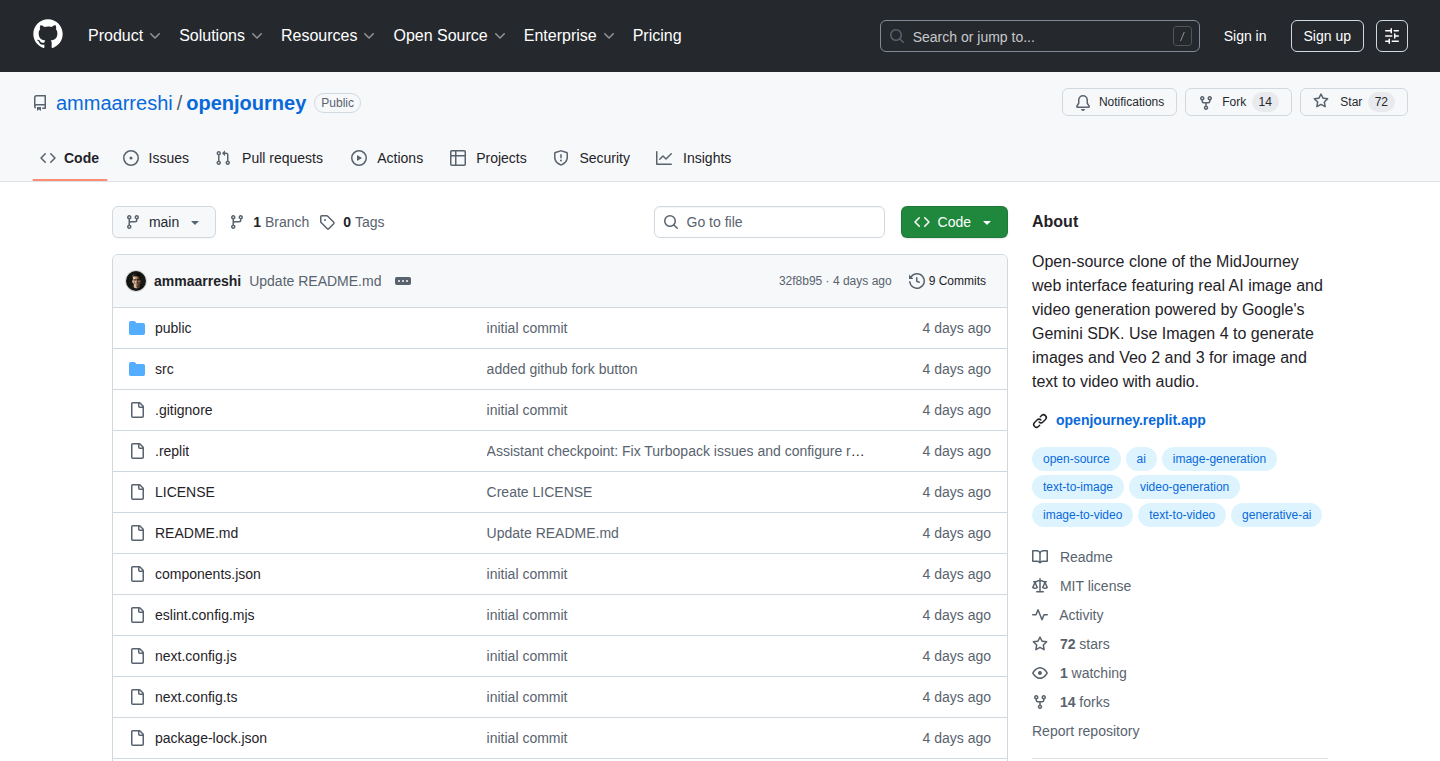
Author
asronline
Description
MediaGenius UI is an open-source user interface designed to interact with any AI media generation model, similar to Midjourney. It simplifies the process of generating images, videos, and other media formats using various AI models. The key innovation lies in its adaptable architecture, allowing developers to easily integrate and control different AI models without major code changes. This addresses the problem of model-specific interfaces and provides a unified platform for AI media creation.
Popularity
Points 2
Comments 0
What is this product?
MediaGenius UI is a web-based interface that acts as a universal control panel for various AI models that create media. Instead of having separate interfaces for different AI image generators, you can use this one. It streamlines the process of generating visuals, from simple images to complex videos, by unifying the interaction with various AI models. It’s innovative because it decouples the user interface from the underlying AI model, making it easy to switch between different AI tools without having to learn a new interface each time. So, it's a single tool to control multiple AI media generators, which saves time and effort.
How to use it?
Developers can integrate MediaGenius UI by either running it locally or deploying it on a server. The UI is designed to communicate with various AI models through APIs. To use it, a developer would configure the UI to connect to the desired AI model (e.g., Stable Diffusion, DALL-E). After connecting, users can input prompts, adjust settings (like image size, style), and generate media. It’s useful for artists, designers, researchers, and anyone working with AI-generated media. You can integrate it into existing web applications to provide AI media generation capabilities or use it as a standalone tool. So, it gives developers a plug-and-play solution for AI media generation.
Product Core Function
· Unified Interface: Allows users to interact with different AI media generation models through a single, consistent interface. This means you don't need to learn a new interface for each AI tool. This saves time and reduces the learning curve for using different AI models.
· Model Agnostic: The UI is not tied to any specific AI model, making it compatible with a wide range of existing and future AI models. This flexibility ensures longevity and adaptability as new AI models emerge.
· API Integration: Provides APIs for easy integration with various AI media generation models. This allows developers to connect the UI to different AI services, and streamline the workflow to automate processes.
· Customization Options: Offers options for adjusting settings like resolution, style, and generation parameters to fine-tune media output. Users can also customize the prompts to get desired outcomes.
· Prompt Management: Allows users to save, organize, and reuse prompts. This will enhance the productivity and allows to experiment faster.
· Open Source: Being open source allows for community contributions, customization, and transparency. Developers can build on top of the project, add new features, and fix issues, fostering innovation and growth.
Product Usage Case
· A graphic designer can use MediaGenius UI to quickly generate different variations of an image using various AI models, compare the results, and select the best one. This will increase design output and give creative options without having to switch interfaces and tools.
· A researcher studying the effects of different prompts on AI-generated images can use the UI to automate the generation process and track results in an organized manner. This increases efficiency in studies and allows for better results.
· A developer building a web application can integrate MediaGenius UI to allow users to generate AI-powered media within their application without having to manage the underlying AI models. This gives a new feature in existing application using a centralized interface.
49
NeoArchive - The Offline Data Guardian
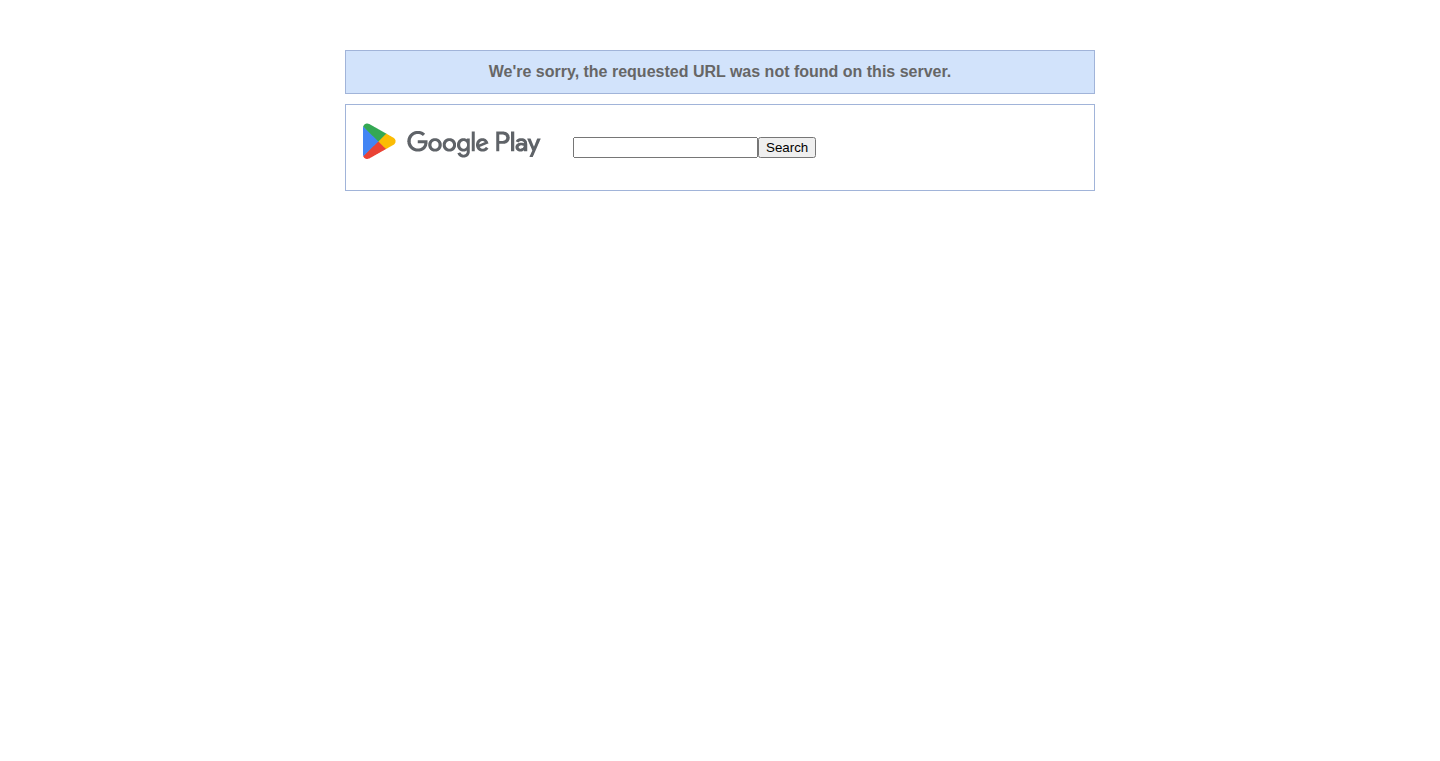
Author
Quoriath
Description
NeoArchive is a lightweight offline tool designed to archive files, media, and PDFs. It emphasizes simplicity and ease of use for preserving important digital content. The core innovation lies in its ability to provide offline access to archived data, making it a valuable solution for scenarios with limited or no internet connectivity. It tackles the problem of data accessibility by ensuring your files are always available, regardless of your connection status.
Popularity
Points 2
Comments 0
What is this product?
NeoArchive is essentially a personal digital vault that you can carry around. It allows you to store documents, photos, and other important files in a way that you can access them even when you're not connected to the internet. It uses clever methods to organize and index your files, ensuring that you can quickly find what you need. The innovation is in creating a streamlined, offline-first solution, addressing the limitations of cloud storage or network-dependent tools. So, what's the deal? You have your files when you need them, no matter what.
How to use it?
Developers can integrate NeoArchive into their workflow to manage important documentation or media. You can use it to archive project-related files, research papers, or personal data, ensuring you always have access to essential information. Think of it as a robust, offline-ready personal server. Integrate it into your existing projects by simply pointing the tool to the location of the files you want to keep safe, and it will handle the rest. So, you can always have your files.
Product Core Function
· Offline Archiving: Enables storing and accessing files locally without requiring an internet connection. This is crucial for working in areas with poor or no internet access, ensuring data availability during travel or in emergencies. So you're covered when the network is down.
· Lightweight Design: Designed to be simple and efficient, making it suitable for use on various devices with limited resources. Its small footprint ensures fast loading times and reduced storage requirements. So, it's easy to use without slowing down your device.
· File Indexing and Organization: Provides the functionality to efficiently organize and search archived files. This makes it easy to find specific documents or media, even with a large collection of files. So, it helps you find what you need, fast.
· Support for Multiple File Types: Designed to work with various file formats, including documents (PDF, DOCX, etc.), media (images, videos, audio), and other file types. This versatility enables users to archive and access a wide range of content. So, you can save and access all your files.
· Data Integrity: Offers features to ensure data integrity, possibly through checksums or versioning, allowing users to be confident in the reliability of the archived data. So, you know your files are safe.
Product Usage Case
· Research Projects: Scientists and researchers can use NeoArchive to archive and access research papers, data sets, and related files, even in remote locations with limited connectivity. For example, a researcher in the field can use it in the jungle to archive their papers.
· Travel and Field Work: Professionals who travel frequently can use the tool to keep essential documents, presentations, and multimedia content accessible during flights or in areas with unreliable internet. Like an architect traveling to a construction site to view project plans.
· Personal Data Backup: Individuals can use NeoArchive as a personal archive to securely store important documents, photos, and other personal data, ensuring availability regardless of internet outages or cloud storage issues. For example, someone can create an offline backup of all of their family photos.
50
Webituary: The Website Graveyard
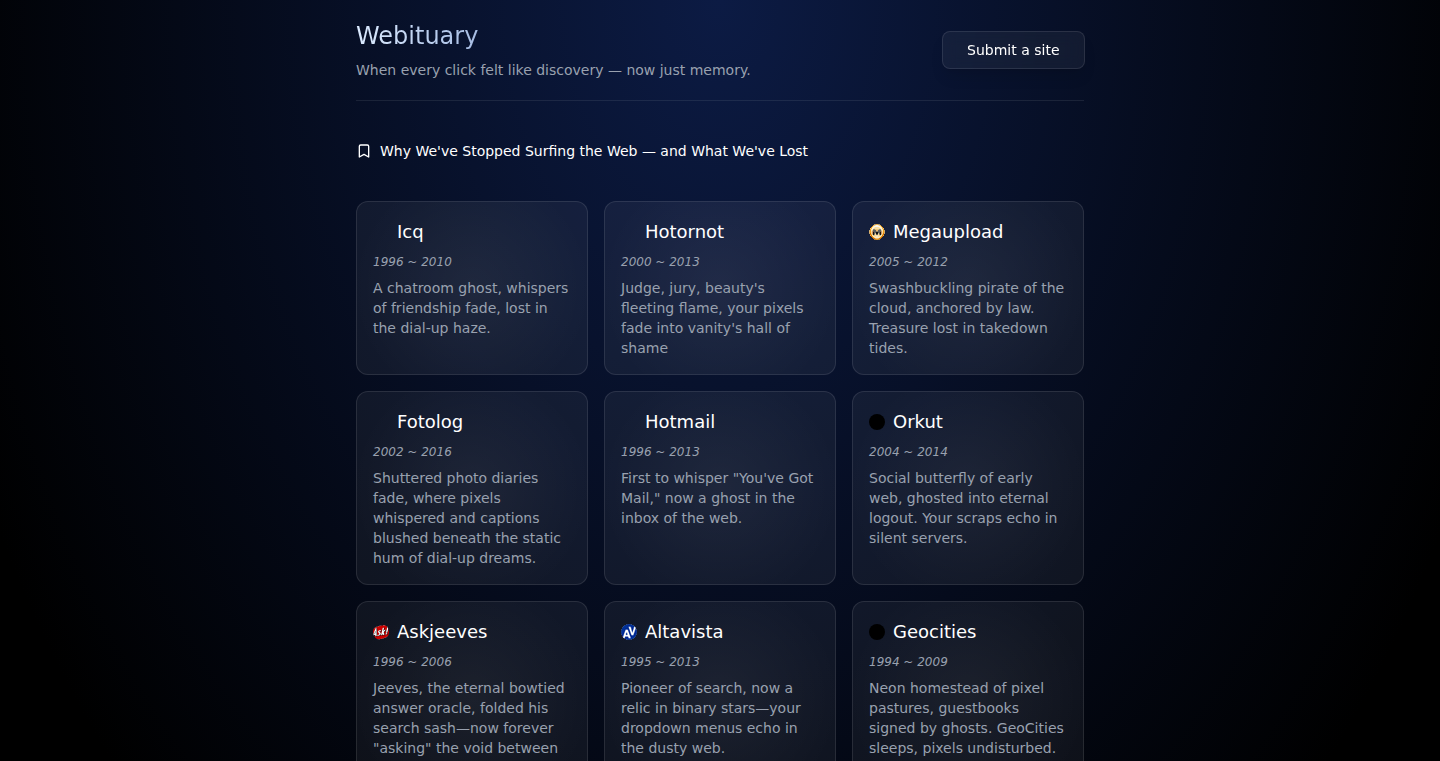
Author
agustinl
Description
Webituary is a fascinating project that archives dead websites, acting as a digital graveyard. The core innovation lies in its approach to preserve and present websites that are no longer live. It tackles the problem of link rot and information loss by offering a centralized repository of defunct online content. So what does this mean for me? It means I can still explore websites that were once online, preserving a slice of internet history that would otherwise be lost.
Popularity
Points 1
Comments 1
What is this product?
Webituary works by periodically crawling the web to identify and archive websites. When a website goes offline, Webituary stores a snapshot of its content, allowing users to browse it later. The technical magic involves web scraping, content archiving, and user-friendly presentation of the archived sites. This project innovates by providing a dedicated space for defunct websites, addressing the common problem of disappearing online resources. So what does this mean for me? It is a time capsule of the internet, accessible to anyone.
How to use it?
Developers can use Webituary to research old websites, analyze how web design and technology have evolved, or study historical content. The project can be integrated into tools that analyze website evolution or create historical snapshots of the web. For example, a developer can write a script to search for links that point to dead websites and use Webituary to find an archived version. So what does this mean for me? I can learn from past web designs or find information from old websites.
Product Core Function
· Website Archiving: This core function crawls and archives websites, capturing snapshots of their content. This helps in preserving online information and preventing the loss of historical data. Application: Preserving historical web content for research or information retrieval. So what does this mean for me? Accessing content from defunct websites.
· Content Preservation: This function focuses on storing archived content in a way that makes it easily accessible and viewable. Application: Providing a user-friendly interface for browsing archived websites. So what does this mean for me? I can see how websites looked like in the past.
· Link Rot Mitigation: By archiving websites, Webituary helps mitigate the problem of link rot – the decay of links over time. This improves the reliability of web-based information. Application: Preserving the integrity of online articles, research papers, or blog posts by offering archived content. So what does this mean for me? I can trust that links will lead to valuable information.
· Historical Research: The platform enables historical research by providing a searchable and browsable archive of past websites. Application: Studying the evolution of web design, technology, and content over time. So what does this mean for me? It helps me track the evolution of internet technologies.
Product Usage Case
· Academic Research: A history student can use Webituary to analyze the evolution of a particular company’s website over time, studying their past marketing campaigns and online presence. The student can understand how the company adapted its digital strategy to the evolution of the internet. So what does this mean for me? Studying the history of companies online.
· Journalism: A journalist can use Webituary to investigate past information published on a website that is now offline, verifying facts or understanding the evolution of a story. This ensures that the information is available and correct. So what does this mean for me? Fact-checking old information with ease.
· Web Design Analysis: A web designer can use Webituary to study the design of older websites to gain inspiration for the past designs, or understand how design trends have changed. So what does this mean for me? Getting inspiration from the past website designs.
· Software Development: A software developer can use Webituary to understand and study the evolution of software documentation that is now offline, giving insights into the development process and historical approaches to documentation. So what does this mean for me? Gaining an understanding of historical software documentation.
51
Gencmd: Natural Language to Bash Command Generator
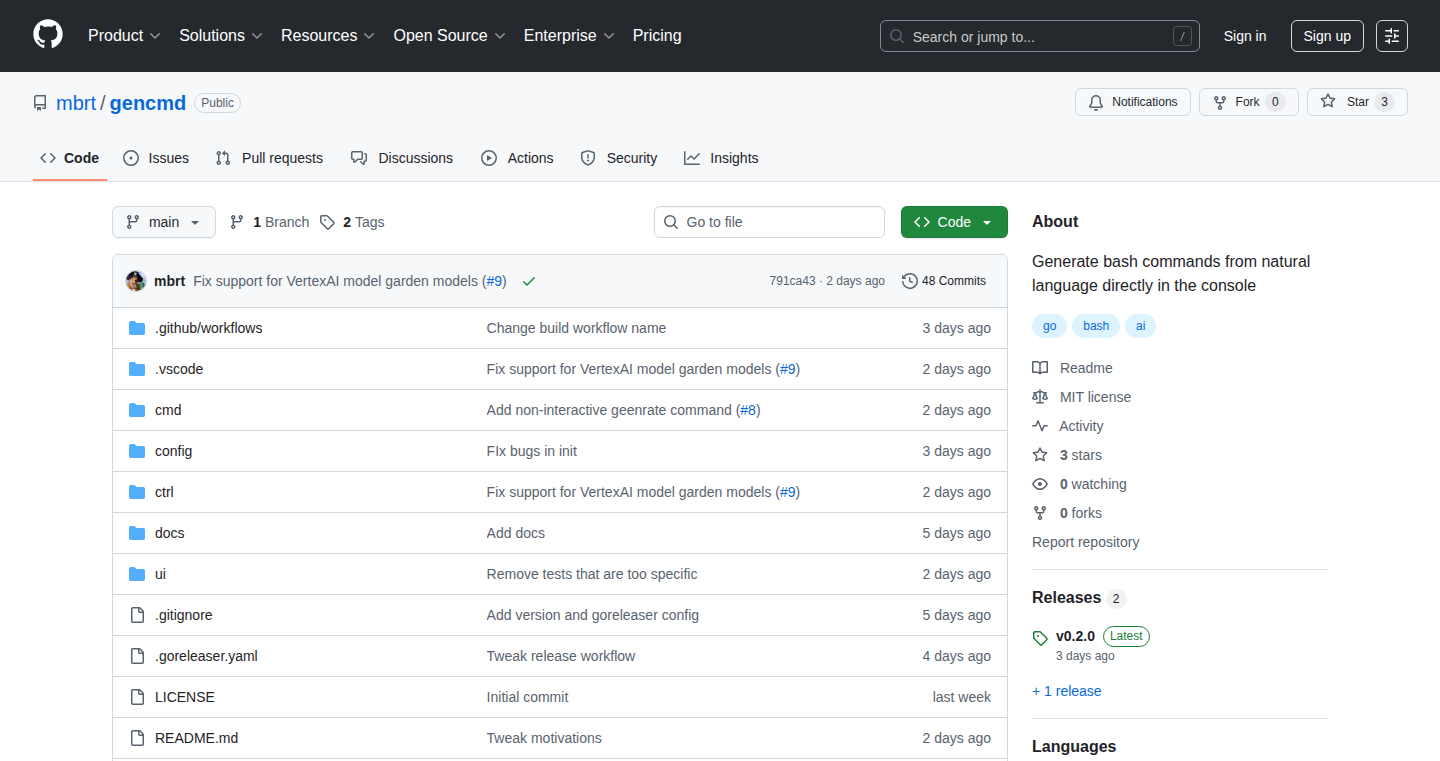
Author
mbrt
Description
Gencmd is a command-line tool that lets you generate bash commands using plain English. It's like having a smart assistant right in your terminal that translates your instructions into executable code. The innovation lies in its ability to understand your natural language queries and provide the corresponding bash commands, saving you from memorizing complex syntax. It tackles the problem of remembering and typing obscure commands, making the command line much more accessible and efficient.
Popularity
Points 2
Comments 0
What is this product?
Gencmd uses natural language processing (NLP) to understand your requests. When you type in something like 'find all .txt files in the current directory', Gencmd processes it and suggests the correct bash command (e.g., 'find . -name "*.txt"'). It leverages fuzzy finding (fzf) to quickly present the most relevant commands, allowing you to easily select the one you need. So, instead of searching through manuals or Stack Overflow, you get instant command suggestions. It simplifies the process of using the command line by bridging the gap between human language and machine instructions.
How to use it?
To use Gencmd, you simply type 'gencmd' followed by your natural language description of what you want to do. Gencmd then presents a list of possible bash commands, which you can select using the arrow keys and enter. This tool can be seamlessly integrated into your existing terminal workflow. For example, if you're writing a script, you can use Gencmd to quickly find the correct command and incorporate it into your script. It helps speed up development and reduce errors. It's as simple as describing what you want and letting Gencmd do the work.
Product Core Function
· Natural Language Parsing: The core of Gencmd is its ability to understand plain English. It interprets your input to determine the intended action and associated parameters. So, this allows you to skip the syntax learning curve and focus on the task itself, saving time and effort.
· Bash Command Generation: Based on your input, Gencmd generates potential bash commands. This is the fundamental function that turns natural language into executable code, so you can quickly find the right command for the job.
· Fuzzy Finding (fzf) Integration: Gencmd uses fzf to provide a list of possible commands, allowing quick selection. This reduces the time spent on finding and remembering commands, making it quick and easy to use.
· Interactive Command Selection: Gencmd provides an interactive interface for choosing the best command from the generated options. This makes it easy to see multiple command options before executing them, so users are less likely to make mistakes.
· Context Awareness: It also remembers your past inputs and choices to offer suggestions. This creates a more personalized experience and streamlines your workflow. Thus, Gencmd learns from your actions and becomes better at suggesting what you need over time.
Product Usage Case
· Scripting Assistance: Suppose you want to write a script to find and replace text in multiple files. You can describe it to Gencmd, and it will suggest the correct sed or awk command. This helps you quickly find the syntax, so you can spend more time focusing on logic and less time debugging commands.
· System Administration Tasks: If you need to restart a service but cannot remember the exact command, you can use Gencmd to describe 'restart apache service'. Gencmd will suggest the relevant command (e.g., 'sudo systemctl restart apache2'). So, this eliminates the need to search through documentation or online forums, saving time and hassle.
· File Management: You might be working with numerous files, and need to locate those modified in the last month. Gencmd can suggest the right find commands with parameters to find all modified files. This means you can effortlessly perform complex file operations without memorizing detailed commands.
· Data Manipulation: If you want to extract specific data from a CSV file, you can describe your goal in natural language. Gencmd may then suggest an appropriate awk or grep command. You can use this without prior knowledge of the specific syntax, thus making you a more efficient and productive user.
52
MacMan: Developer-Focused Mac Cleaner

Author
sudhar172
Description
MacMan is a Mac cleaner application specifically designed for developers. It addresses the common problem of disk space depletion caused by large build artifacts, cached dependencies, and temporary files that developers accumulate. It provides a simple and efficient way to reclaim storage, improving development workflow and reducing the need for constant disk management. The innovation lies in its targeted approach, identifying and cleaning files that are typically generated by development tools, which are often overlooked by general-purpose cleaners.
Popularity
Points 2
Comments 0
What is this product?
MacMan is a tool that scans your Mac for files that are no longer needed, especially those generated by development tools like Xcode, npm, and others. It’s like a digital janitor for your development environment. Its innovation is in its specific focus: instead of just removing general files, it intelligently targets the files developers accumulate, like older build outputs, cached dependencies, and temporary files that eat up disk space. So, it's not just about cleaning, it’s about cleaning smartly, saving you time and keeping your development environment tidy.
How to use it?
Developers can use MacMan directly by running it from the command line or potentially through a graphical user interface (though the Show HN doesn't detail GUI availability). You might run it periodically or before starting a big project. It identifies and lets you remove unnecessary files, freeing up valuable disk space. This can be easily integrated into your development workflow. For example, before a large build you might run MacMan to clear space.
Product Core Function
· Scanning for unused Xcode build products: This function searches for old build outputs, which can quickly consume gigabytes of space. The benefit is reclaiming storage, allowing for faster builds, and preventing disk space issues. It's particularly useful if you frequently switch between projects or use multiple versions of Xcode.
· Cleaning cached dependencies (e.g., npm packages): Developers often download numerous dependencies for various projects. Cached versions can pile up. This function identifies and removes these caches, making space. This is helpful in situations where you want to optimize your disk use without losing critical development tools or information.
· Removing temporary files: Projects generate temporary files during the build process. MacMan will identify these files and remove them, such as leftover build artifacts and cached data, to ensure that your disk space is utilized in a more efficient manner. This functionality will enable developers to increase their available disk space and streamline their project lifecycle.
· User-defined cleaning rules (potentially): This is a hypothetical feature based on the developer-focused approach. The tool can potentially support custom cleaning rules to target specific project or file types. This allows for a very personalized cleanup process. So, if you're using a tool and know it leaves behind temporary files, you can define a rule to clean those up automatically.
Product Usage Case
· A developer working on an iOS project, experiencing slow build times due to a full hard drive, can run MacMan to remove old Xcode build products, freeing up space and speeding up subsequent builds.
· A front-end developer dealing with excessive npm cache usage. Running MacMan can efficiently remove unnecessary cached packages, allowing for faster package installations and reducing the disk space footprint.
· A developer consistently running into disk space warnings. By automating the cleanup process with MacMan, the developer can avoid manual file deletion and keep their development environment tidy.
53
Zodii: The Spiritual API - Your Gateway to Astrology, Numerology, and Tarot
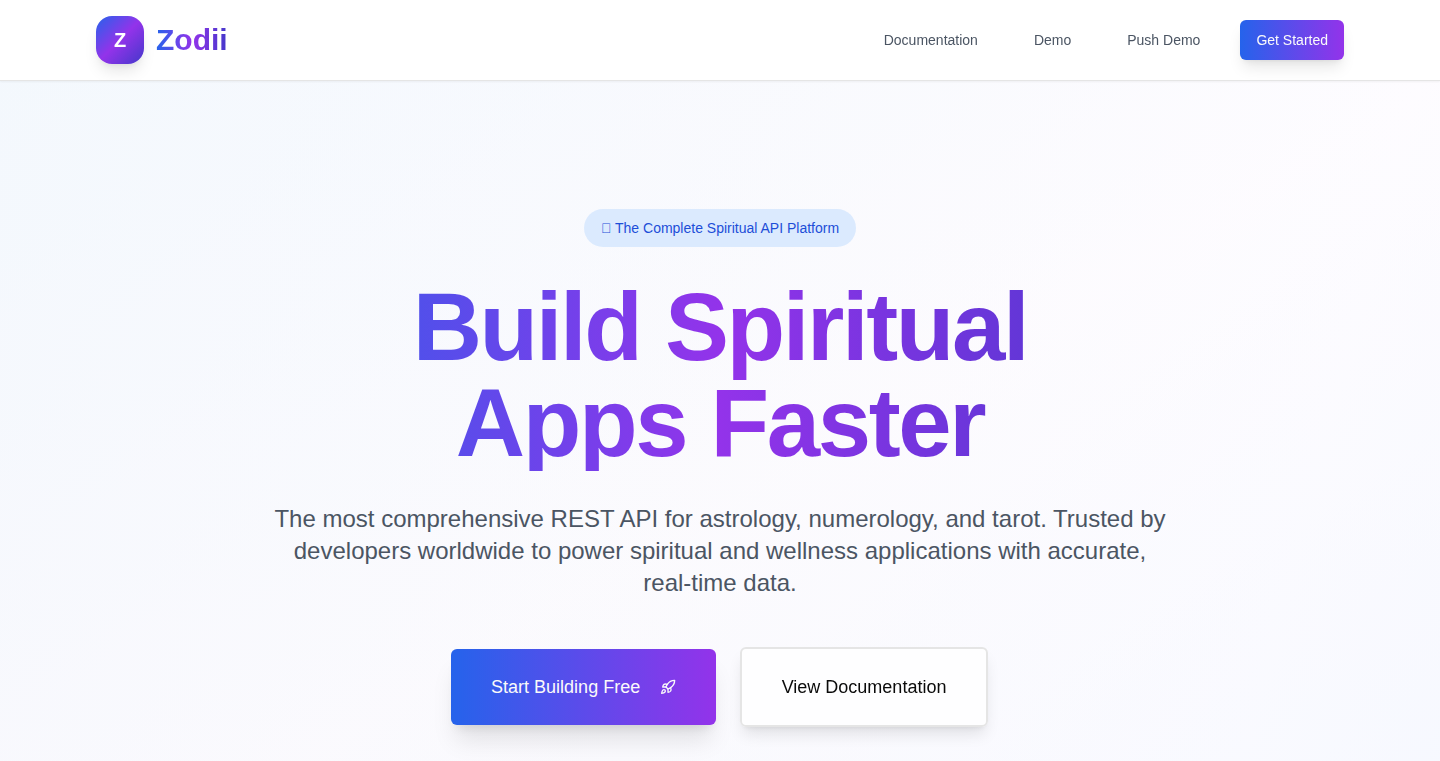
Author
alvaropaco
Description
Zodii provides a unified REST API for developers to integrate astrology, numerology, and tarot functionalities into their applications. It addresses the challenge of developers needing access to reliable and accurate spiritual-wellness data without resorting to complex data scraping or managing their own astrology libraries. This API offers real-time data, a free tier, and a straightforward interface, streamlining the integration process. In essence, it's a one-stop-shop for spiritual insights, packaged in a developer-friendly way.
Popularity
Points 1
Comments 1
What is this product?
Zodii is a software service that offers information about astrology, numerology, and tarot through an easy-to-use interface called a REST API. Think of it as a smart librarian. Instead of going to different libraries to find information about star signs, numbers, or tarot cards, you can ask Zodii. It gives you the answers in a structured format that developers can easily understand and use in their own apps or websites. It uses algorithms and curated interpretations to provide data instantly. So this means, if you are building an app, you can use this API to add features like daily horoscopes or compatibility matching based on zodiac signs. So this is how you can easily provide spiritual-wellness features to your users.
How to use it?
Developers integrate Zodii by making simple requests to its API. For example, they can send a request to get the characteristics of Aries by sending a specific URL. The API then responds with structured data (JSON format) that includes details like strengths, weaknesses, compatibility, and personality profiles. The response is easily integrated into any app or website that supports JSON. To use it, developers first sign up for a free token, which grants access to the API's functionalities. This system simplifies the process of incorporating spiritual data into software projects. So if you are a developer, this API will help you enrich your application with spiritual-wellness features.
Product Core Function
· Zodiac Data Retrieval: This feature enables developers to access comprehensive data for each zodiac sign, including personality traits, compatibility, and daily insights. Its value lies in providing a ready-to-use data source for astrology-based apps or features. This allows developers to instantly add astrology-related features to their applications without having to build it from scratch.
· Birth Chart Analysis: This allows users to generate and analyze birth charts, offering deeper astrological insights. It’s valuable for creating personalized astrology reports or tools. With this, you can offer customized astrology services for users to gain in-depth astrology analysis.
· Numerology Insights: Developers can integrate numerological data, providing insights based on numbers and their meanings. This is useful for creating numerology-based tools or applications. Users can benefit from personalized numerology insights.
· Tarot Readings: The API allows users to access tarot readings, enabling the creation of tarot-based applications. This feature is valuable for building entertainment or spiritual guidance apps. Your users can access tarot readings within your app.
· Compatibility Analysis: This core function provides compatibility assessments based on zodiac signs or other spiritual factors, valuable for creating dating apps or relationship-related features. If you are building a dating or a social networking app, you can add this feature to match people based on their astrological compatibility.
· Daily Horoscopes: This feature delivers real-time daily horoscopes. This is especially useful for apps that aim to provide daily content or personalized updates to their users. Through this, your app can provide its users with a daily personalized horoscope.
Product Usage Case
· Dating App Integration: Developers can use the compatibility analysis feature to provide users with personalized matches based on their zodiac signs, making dating more exciting. So this helps in matching and creating a tailored user experience.
· Personal Wellness App: Developers can integrate daily horoscopes and numerology insights into a wellness app, providing users with personalized daily affirmations and guidance based on their zodiac signs. This provides the users with daily insights, so they feel like they're connected with the app.
· Content Website Enrichment: Content creators can use the API to add astrology articles and horoscopes to their website, which boosts engagement and attracts users interested in these topics. This helps attract new users to the website with relevant content.
54
Zbench: RAG Evaluation with Chess Elo Ratings
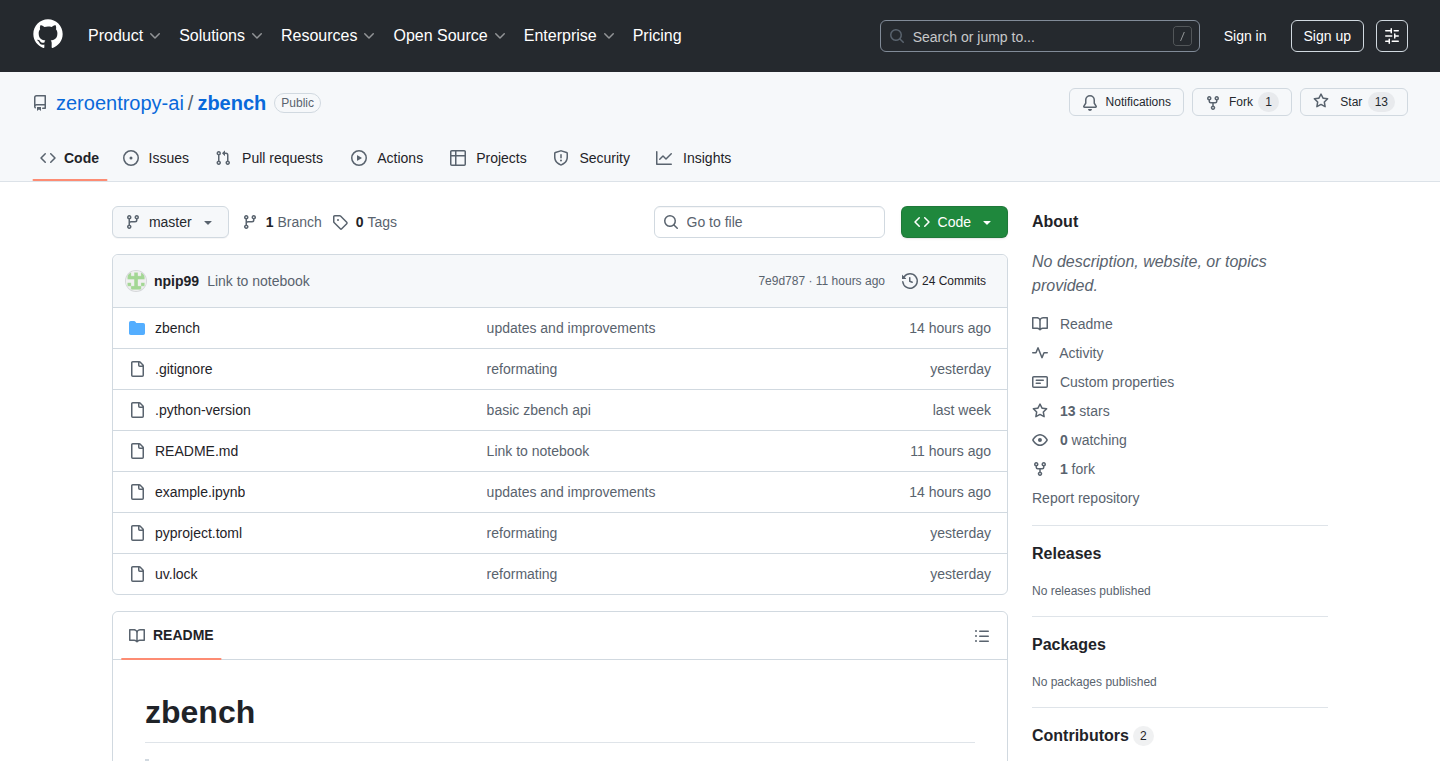
Author
ghita_
Description
Zbench is a tool that uses the chess Elo rating system to evaluate the performance of Retrieval-Augmented Generation (RAG) systems. Essentially, it treats RAG systems like chess players, and the Elo system determines which RAG system is 'better' based on how it answers questions. The core innovation lies in applying a well-established rating system (Elo) from the competitive world to objectively assess the quality of AI-powered question-answering systems. It solves the problem of subjective or inconsistent evaluation metrics in RAG systems.
Popularity
Points 2
Comments 0
What is this product?
Zbench takes your RAG system (the AI that answers questions using external knowledge) and compares it against other RAG systems. When you ask it a question, it uses the Elo system to determine which RAG system gives the 'better' answer. The Elo system, normally used to rate chess players, assigns a rating to each RAG system based on their performance against others. This offers a more objective and easily comparable way to measure how well a RAG system is doing. This approach is innovative because it brings a proven rating system from a different field to solve a crucial problem in the evaluation of complex AI systems.
How to use it?
Developers can use Zbench by integrating it into their RAG pipelines. You provide the questions, the answers generated by different RAG systems, and Zbench calculates the Elo ratings. You'll provide the input questions and the answers from different RAG systems. The tool then handles the comparison and determines a rating for each system, letting you quickly compare their effectiveness. So this provides developers a way to quickly benchmark different RAG models and fine-tune their systems. This kind of comparison is particularly useful when choosing a RAG system or optimizing the existing one to get better results.
Product Core Function
· Elo Rating Calculation: Zbench calculates Elo ratings for different RAG systems. This allows for a quantifiable, comparative assessment of system performance. This is extremely useful because it allows developers to easily identify which RAG systems are performing well and which ones need improvement.
· Comparative Evaluation: The tool facilitates a direct comparison of the performance of multiple RAG systems against each other. This helps developers understand the relative strengths and weaknesses of each system. It answers the question, "Which system is the best for my specific task?"
· Automated Benchmarking: It automates the process of benchmarking, thus removing manual assessment and saving significant development time. This means developers don’t need to manually score responses, accelerating the evaluation process and allowing for more rapid iteration and improvement of RAG models.
· Objective Metric: Uses Elo ratings to eliminate subjective assessment and provide objective scores. This means the assessment isn't biased and gives you more reliable and consistent evaluations. This allows developers to make informed decisions based on data, not guesswork.
Product Usage Case
· RAG System Comparison: Developers can use Zbench to compare different RAG models for a customer support chatbot. By comparing their Elo ratings, they can determine which model accurately provides the best answers to customer queries, leading to improved customer service and satisfaction.
· Fine-tuning RAG models: A developer is working on a RAG model for document retrieval. They use Zbench to compare the performance of their initial model to several variations with different configurations. The Elo ratings show which configuration resulted in a better answer to a defined set of questions, allowing them to refine the model to deliver more accurate results.
· Performance Tracking: A company uses Zbench to track the performance of its RAG system over time. They observe its Elo rating increase as they improve their system. The Elo rating system allows them to gauge the impact of ongoing enhancements, identifying what's working and what's not.
· Framework for evaluating open source RAG systems: Developers can use Zbench to determine the effectiveness of an open source RAG model. This provides a means to evaluate the model for its performance in a specific application such as legal documents or financial information retrieval.
55
Blank White Cards: A Collaborative Card Game Platform
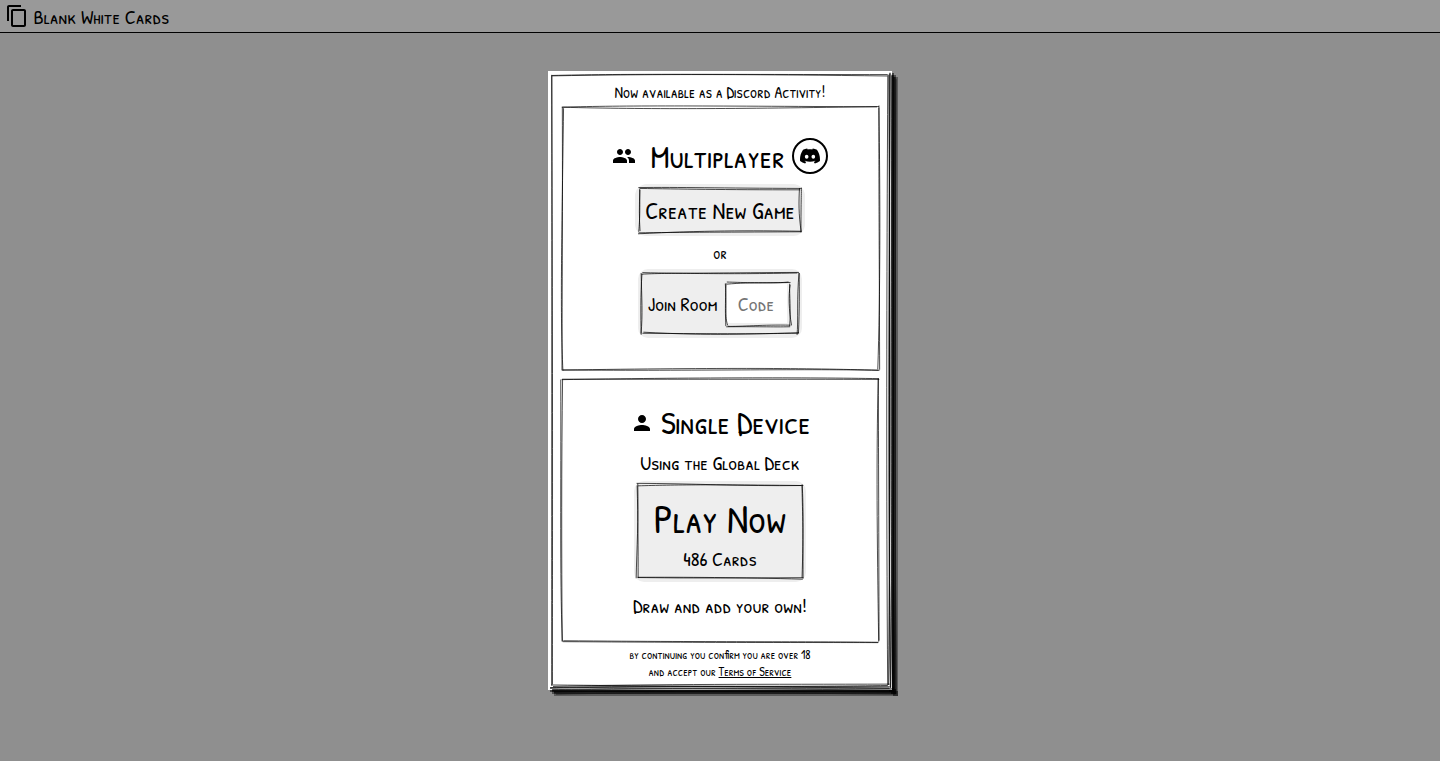
Author
mcteamster
Description
This project is a digital adaptation of the party game "1000 Blank White Cards", where players collaboratively create and play with custom cards. The core innovation lies in its open-ended design, enabling a constantly evolving ruleset driven by user-generated content. The platform includes features like a global card deck, multiplayer support with custom game sessions, and integration with Discord Activities. This project showcases a unique approach to game design, leveraging user creativity to build a dynamic and engaging experience, providing a framework for collaborative content creation and shared experiences.
Popularity
Points 1
Comments 1
What is this product?
It's a web-based card game where anyone can create and submit cards to a central deck. Players then draw these cards and perform the actions described on them, leading to unpredictable and often hilarious gameplay. The core technology involves a database to store the cards, a system to manage multiplayer sessions, and integrations with platforms like Discord. The innovative aspect is the emphasis on user-generated content and the lack of fixed rules, allowing for continuous evolution and customization. So, this gives you a platform for creating a unique and adaptable game experience with your friends.
How to use it?
Developers can use this platform as a foundation for building similar collaborative games. They can leverage the existing code to create their own variations or integrate features like user-generated content, multiplayer support, and platform integrations. For example, the project utilizes open-source libraries like `boardgame.io`, `wiredjs`, and `atrament`, allowing developers to understand and incorporate them into their own projects. So, it's useful for developers looking to build social games or platforms that prioritize user content and social interaction.
Product Core Function
· Global Deck: A central repository for all created cards, allowing players to access and play with cards submitted by the entire community. This enables a diverse and ever-changing set of game mechanics.
· Multiplayer Custom Games: Allows multiple players to join the same session and interact with the cards in real-time, simulating a tabletop game experience. This is particularly useful for remote gatherings and collaborative play.
· Discord Activities Integration: Integrates with Discord, allowing players to launch and play the game directly within a Discord call. This enhances the social experience and removes the friction of having to switch between different platforms.
· Custom Deck Creation and Saving: Enables users to create their own custom decks and save them for later use. This enhances personalization and allows players to curate their own set of cards and game experiences. So, it allows players to tailor their games for specific groups or scenarios.
· Open-Ended Game Design: The game's premise is built on the absence of fixed rules, so the game can evolve based on the cards that users create and submit. This empowers users to define their own gameplay through their creativity.
Product Usage Case
· Collaborative Game Development: Developers can utilize this project as a case study and build a collaborative card game, by adopting its core principles of user-generated content and open-ended design. This empowers users to define their own gameplay through their creativity.
· Social Gaming Platform: Developers who are looking for a platform to build social games that prioritize user content can use this project as an example, leveraging its existing infrastructure for multiplayer sessions, custom decks, and platform integrations to foster a vibrant and engaged community.
· Remote Team-Building Tool: Companies and teams can use this project as a foundation for fun and collaborative games to improve team cohesion. By creating a custom deck of work-related scenarios and challenges, teams can engage in a playful and interactive way to improve communication and problem-solving skills.
· Educational Tool: Teachers and educators can adopt this project as a starting point, and develop custom card sets with educational content to engage students in a fun and interactive way. The flexibility and customization options provided by the project allow teachers to adapt the game to a variety of subjects and topics.
56
Inflammation: Intelligent Voice-to-Code for Cursor and VSCode
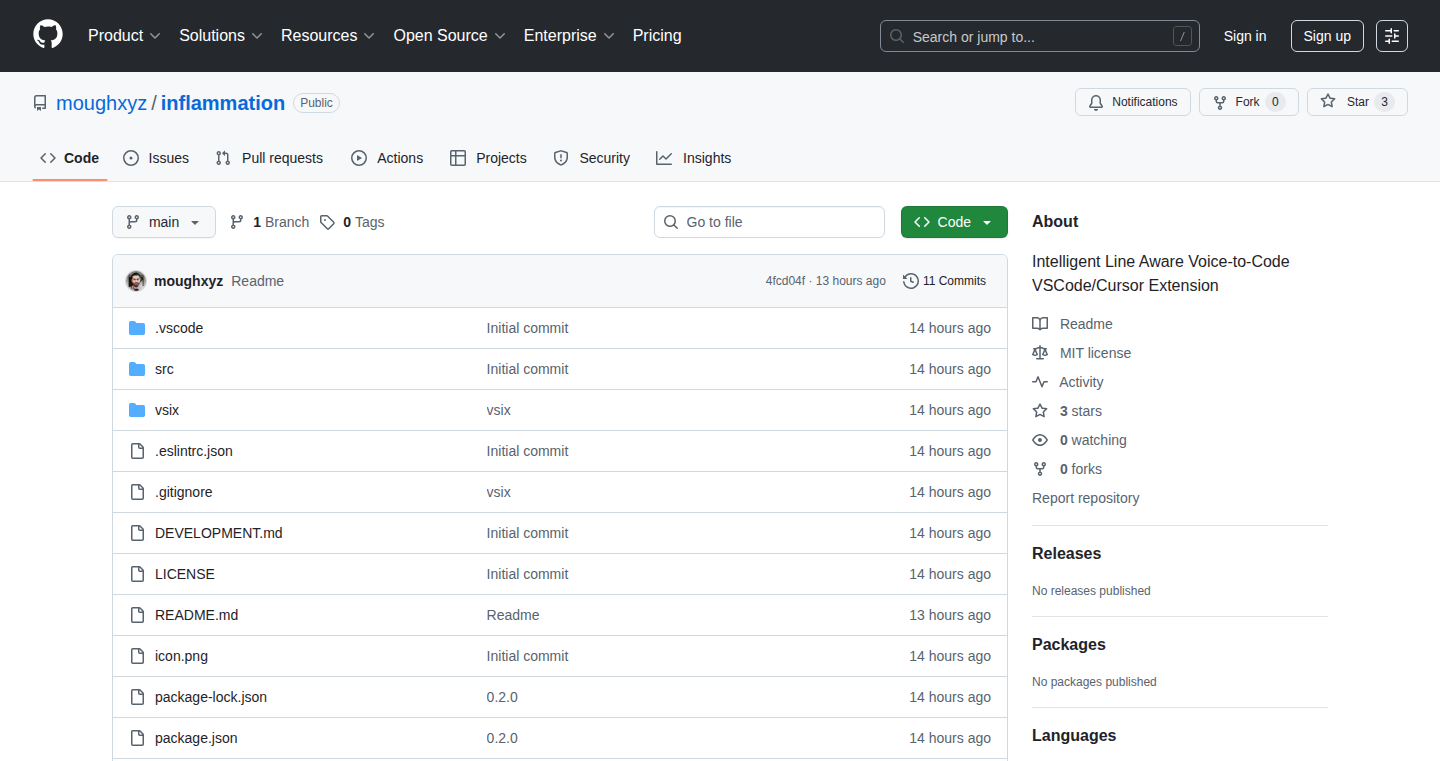
Author
moughxyz
Description
This project is a VSCode extension called Inflammation, designed to convert spoken language into code syntax intelligently. The core innovation lies in its ability to understand the context of the code and accurately translate voice commands into the correct code snippets, particularly useful for developers who experience physical discomfort or simply prefer hands-free coding. It addresses the challenge of accurately converting speech to code, a task where existing solutions often fall short, especially when dealing with code-specific syntax.
Popularity
Points 2
Comments 0
What is this product?
Inflammation is a VSCode extension that uses voice recognition to transform spoken commands into code. The key innovation is its context-aware understanding of code syntax. For example, if you're defining a struct, you can dictate the field names, types, and tags, and the extension intelligently adds them to the correct location. This reduces the need for typing and is incredibly useful for developers with physical limitations or those who prefer vocal coding. So, this understands your spoken words and converts them into code.
How to use it?
Developers can install the 'Inflammation' extension in their VSCode editor. After installation, they can speak commands like "Updated at time dot time json updated at not null" to automatically generate code. The extension intelligently places the new code where the cursor is. You can use it in various programming languages supported by VSCode. This is designed to be integrated directly into your existing coding workflow. So, you install it, and start talking to your code editor.
Product Core Function
· Context-Aware Code Generation: The extension understands the surrounding code context to provide accurate suggestions and generate code that fits seamlessly into your project. It is a smart suggestion for your code.
· Customizable Voice Commands: The voice commands can be customized to improve productivity and to make the extension suit your preference. Make your code speak your language.
· Language Support: Since VSCode supports a wide range of programming languages, the extension can be used with languages like Go, Python, JavaScript, etc., meaning the tool can be used in different languages.
· Real-time Code Conversion: Provides real-time conversion of voice to code, improving the speed of coding without the need for keyboard input.
· Integration with VSCode: The extension is integrated within the VSCode environment for accessibility and ease of use.
Product Usage Case
· Creating Data Structures: In Go, a developer can dictate field definitions and data types, such as "ID string json uuid gorm primary key type uuid". This generates the necessary code for defining data structures with the correct tags and configurations. So, if you are making data structures, just say it and it will create the code for you.
· Modifying Existing Code: When working on existing code, you can use voice commands to add or update fields in an already defined structure. For instance, say "Updated at time dot time json updated at not null" and the extension modifies the struct accordingly. This is helpful when you need to edit or modify your existing code.
· Hands-Free Coding: For developers experiencing physical pain or those who simply prefer a hands-free coding approach, this extension provides a way to code without typing, boosting productivity.
57
MeetingJammer: Turn Boring Meetings into TikTok Soundtracks
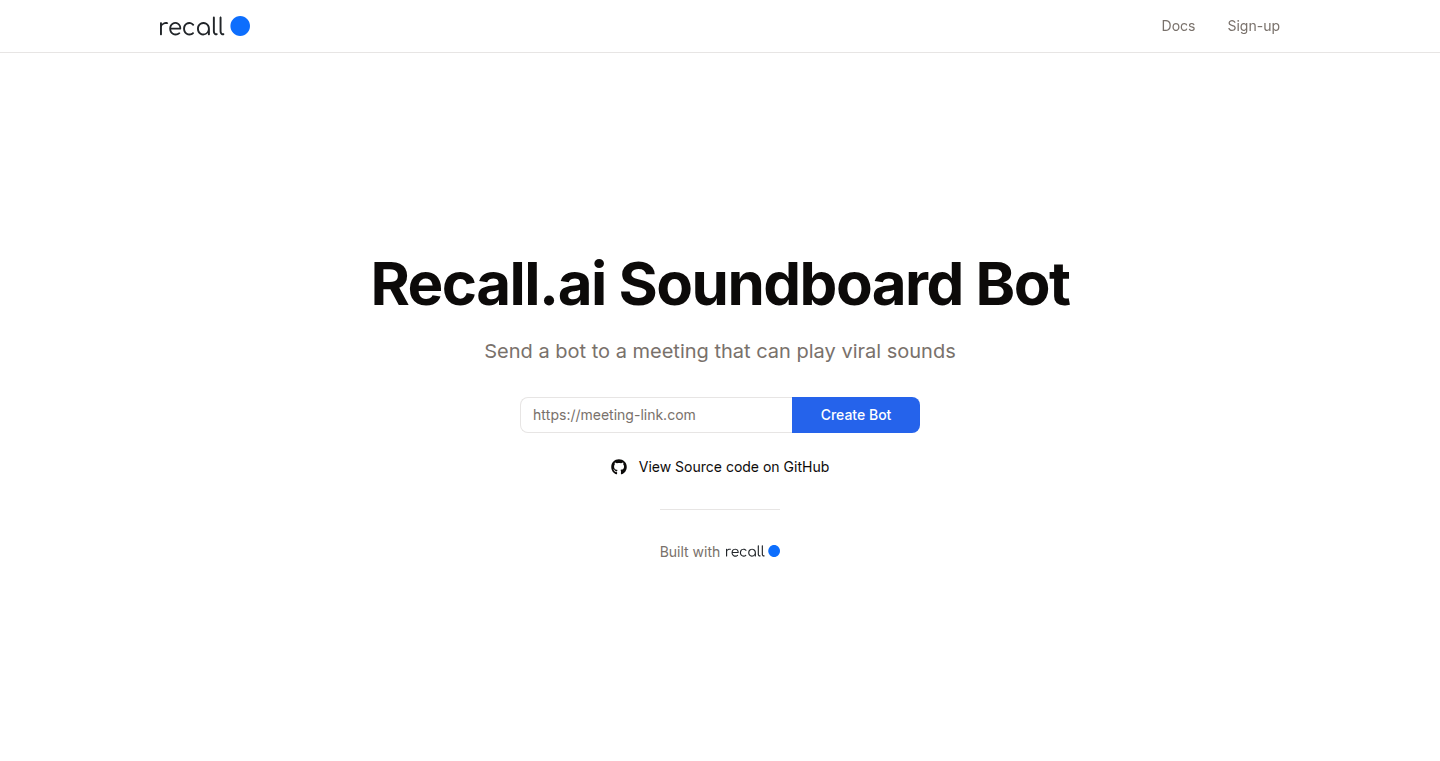
Author
saporito
Description
MeetingJammer is a fun and experimental project that allows you to inject viral TikTok audio clips into your online meetings. It solves the problem of dull meetings by adding an element of surprise and humor. The project's technical innovation lies in its ability to interact with meeting platforms like Zoom or Google Meet, allowing users to control the audio playback through in-chat commands. This demonstrates the power of integrating external audio sources into existing communication tools.
Popularity
Points 2
Comments 0
What is this product?
MeetingJammer is a bot that joins your online meetings and plays TikTok audio clips based on commands sent in the chat. It uses a combination of APIs (Application Programming Interfaces) to interact with meeting platforms and a database of popular TikTok sounds. So, instead of just listening to people talk, you can now have your meetings 'enhanced' with the latest viral sounds. This is innovative because it cleverly bridges the gap between social media trends and professional communication. So this lets you bring a bit of internet fun into your otherwise boring meetings.
How to use it?
To use MeetingJammer, you simply provide it with your meeting link. The bot will join the call and wait for commands. Users can then type specific commands within the meeting's chat to trigger different audio clips. This means you can use it to spice up any work meeting or even online events. You might integrate it to punctuate presentations with sound effects, or create a fun experience in online team building exercises. The process is super easy: give the bot the meeting link, then use chat commands to play the sounds. So this offers a new way of interacting during meetings, and gives you a fun way to make your meetings memorable.
Product Core Function
· Meeting Integration: The core functionality is the ability to seamlessly join online meetings on platforms like Zoom or Google Meet. This is done by interacting with the meeting platform's APIs. This allows users to integrate fun elements into their meetings. For example, you can easily add a burst of energy when someone makes a great point or play a funny sound to lighten the mood. So this allows you to instantly liven up online discussions.
· Audio Control via Chat: The project uses in-chat commands to control audio playback. Users send text commands in the chat to trigger different audio clips. This provides real-time control over the sounds, allowing users to create a unique and customized experience. For example, you can quickly react to a moment in the meeting with a relevant sound. So this gives meeting attendees an easy-to-use way to interact and react in real time.
· TikTok Audio Integration: MeetingJammer integrates with TikTok's audio library, allowing users to select and play a wide range of popular sound clips. This is likely achieved through an audio API or by extracting audio from TikTok videos. For example, if a team is discussing a trending topic, they can play a relevant audio clip. So this makes meetings fun and up-to-date with the latest social media trends.
· Simple and Accessible Hosting: The project is hosted for free, with no sign-up required. This ease of access lowers the barrier to entry, making it simple for anyone to try out the service and start using it during meetings. This makes it very easy for anyone to just jump in and play with the tool. So, this opens up the project to a wider audience, making the experience more accessible to everyone.
Product Usage Case
· Team Building Exercises: During an online team building event, users can use MeetingJammer to play funny sound effects or popular meme audio clips to add an element of fun. For example, when someone wins a quiz game, a celebratory sound can be played. So this promotes laughter and strengthens team bonds.
· Presentation Enhancement: During a presentation, the presenter can use MeetingJammer to emphasize important points. For example, the presenter could trigger a sound effect to signal a key takeaway. This is helpful for keeping the audience engaged. So this makes the presentation more engaging and memorable.
· Online Interviews: In a job interview, the interviewer could use the bot to create a more relaxed atmosphere. For example, after a candidate answers a question well, the interviewer might play a sound clip to show appreciation. This reduces stress and makes the interview more fun. So, this creates a lighter and memorable experience for the candidate.
· Online Classroom: In a virtual classroom, a teacher can inject sounds to make the content more engaging. For example, you could play a sound to mark successful responses, or a funny sound to lighten the mood. So this improves student engagement and makes learning fun.
58
Blueboots - Retro Fedora in a Container
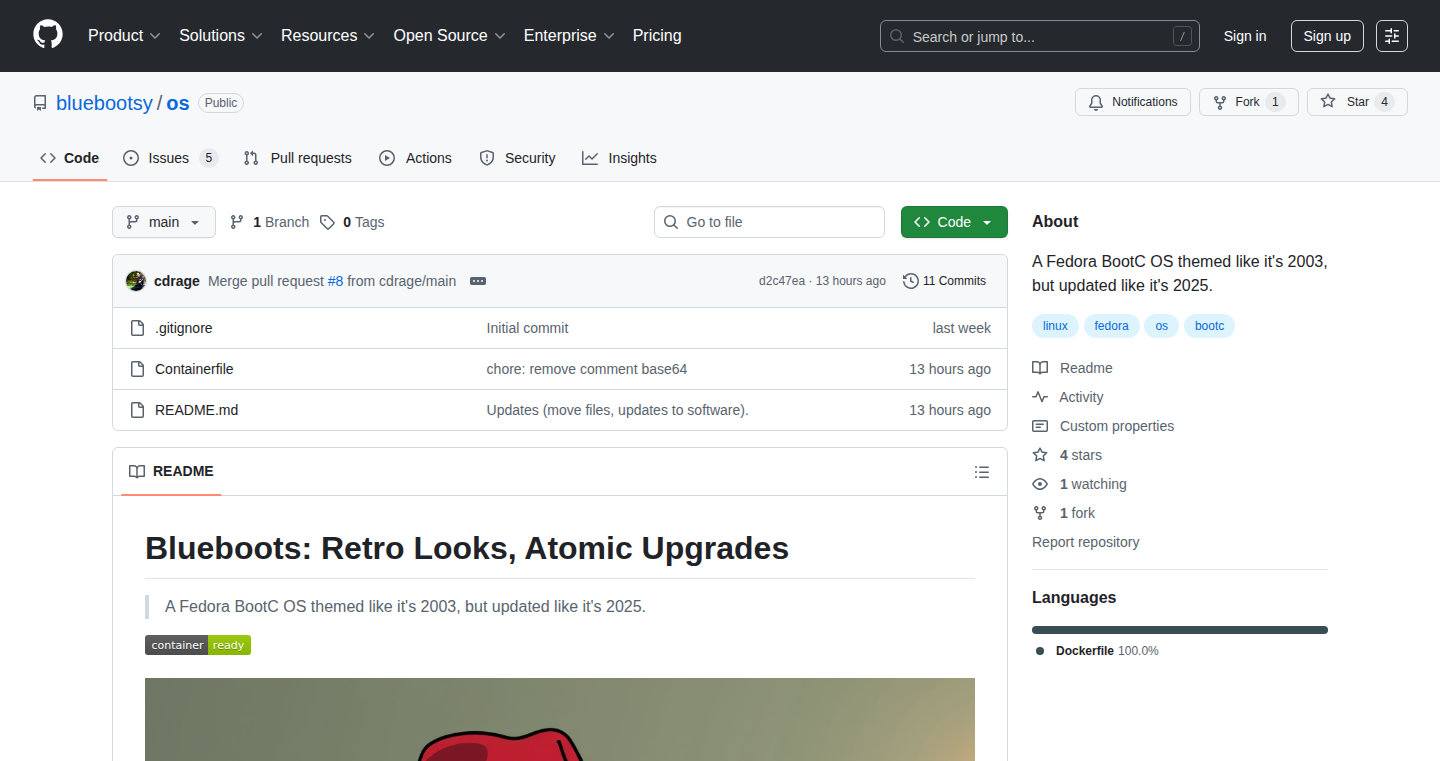
Author
twelvenmonkeys
Description
Blueboots is a Fedora-based operating system, reimagined with a retro aesthetic and built using a single Containerfile. This project tackles the issue of OS deployment and customization by leveraging containerization technology. It simplifies the process of creating a custom, reproducible, and easily distributable OS image. The innovative aspect lies in its Containerfile-centric approach, making OS configuration as straightforward as defining application dependencies.
Popularity
Points 2
Comments 0
What is this product?
Blueboots is essentially a custom Fedora Linux distribution packaged inside a container. It uses a 'Containerfile' - think of it like a recipe - to describe all the software and settings needed for the OS. This allows for easy sharing, version control, and replication of the OS. The retro theme adds a unique visual layer. The main innovation is the containerization approach, making the OS build process transparent and customizable.
How to use it?
Developers can use Blueboots by first building the container image using a container engine like Docker or Podman. Then, the resulting container image can be run on various platforms. This allows users to quickly spin up a customized OS environment. It's useful for developers who want to build and test applications in a controlled and reproducible environment or those interested in exploring Linux distributions without complex installations. So this means you can easily create a customized OS tailored to your development needs and deploy it anywhere.
Product Core Function
· Containerized OS Build: Blueboots leverages container technology (like Docker) to package the entire OS, including its kernel, libraries, and applications, into a single container. This simplifies the deployment process because it removes dependencies on the underlying hardware or operating system, making it reproducible and portable. So this provides a streamlined way to build and deploy OS images, saving time and effort.
· Containerfile-driven Configuration: The entire OS configuration is described in a Containerfile. This file is essentially a set of instructions that dictates how to build the OS image, much like a script that automatically installs programs and sets up configurations. It allows for easy customization and version control. So this gives you a fully customizable OS, managed and versioned by code.
· Reproducibility: Using a Containerfile guarantees that the OS build process is reproducible. This means you can rebuild the exact same OS image on any machine, ensuring consistency across different environments. This avoids the 'it works on my machine' problem. So this means developers can be confident that their OS environment will always be consistent.
· Retro Theming: This project incorporates a retro aesthetic, which can be useful for developers seeking a nostalgic or themed environment. It offers a visually distinct experience from standard Linux distributions. So this gives you a unique, visually appealing, and customizable desktop environment.
Product Usage Case
· Development Environment: A developer can use Blueboots as a self-contained development environment. All the necessary tools, libraries, and configurations are included within the container image. They can use it to build and test software across different systems, without worrying about conflicting dependencies or system configurations. This would be useful for developers working on projects with specific dependencies or that need to be run on specific environments.
· Software Testing: Blueboots can be used to create isolated testing environments for software. By using the container approach, testers can simulate different OS configurations and test software compatibility in a variety of settings. This is particularly useful for cross-platform testing. So this lets testers ensure that the software works correctly on multiple operating systems.
· Legacy Software Support: Developers could run legacy applications that require specific system libraries or configurations by running them inside a Blueboots container. This can prevent compatibility issues or problems that might occur when running the applications natively. So this helps preserve and run software that would otherwise be incompatible with modern operating systems.
· Custom OS for Embedded Systems: Developers can use Blueboots to create custom OS images for embedded systems or single-board computers. This would give developers control over the entire OS stack, allowing them to optimize the system for specific hardware. So this would allow developers to create a tailor-made environment for their target hardware.
59
Roblox Code Navigator
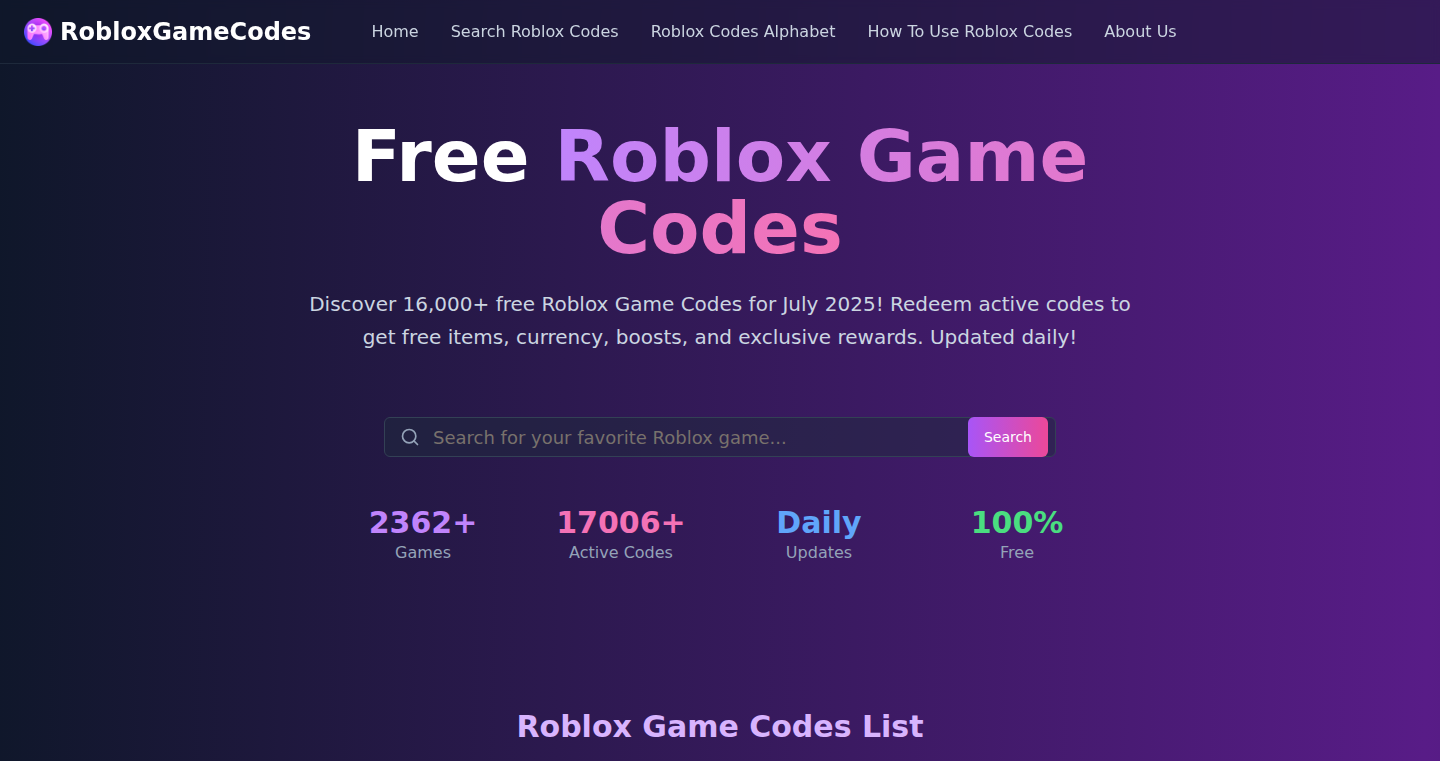
Author
jsamqiu
Description
This project is a website that provides over 16,000 active game codes for more than 2,000 Roblox games. The core innovation is in aggregating and maintaining a constantly updated database of these codes, saving Roblox players valuable time and effort in finding them. It addresses the problem of outdated or unavailable codes by actively curating the list. So this is useful because it centralizes the search for game codes.
Popularity
Points 1
Comments 0
What is this product?
It's a website that functions as a comprehensive directory of Roblox game codes. The underlying technology is likely web scraping and database management. It uses web scraping techniques to automatically gather codes from various sources. It then stores these codes in a database and provides a user-friendly interface for searching and browsing them. The innovation lies in the scale of the database and the automated process for code collection, making it a convenient one-stop-shop. The active curation of the code list itself is also an innovation. So this is useful because it provides an easy-to-use and up-to-date resource to find the game codes.
How to use it?
Developers can use this service simply by visiting the website and searching or browsing for codes. Integration is passive; users don't need to integrate any code into their own projects. The website acts as a readily available resource. This helps by improving the experience of Roblox players. So this is useful because it’s straightforward: search, find, and use the codes.
Product Core Function
· Code Aggregation and Indexing: The core function is collecting and organizing game codes. This involves web scraping and data management to build and maintain the code database, offering ease of access to a vast quantity of codes.
· Search Functionality: The website likely provides a search function for users to quickly find codes for specific games. This allows players to easily find the codes they want, saving time.
· Code Verification and Updates: The project probably has a system for verifying the validity of the codes. It can also include regularly updating the list to remove inactive codes. This is to ensure that users get working codes. So this is useful because it saves time, and improves user experience by improving the chance of finding valid codes.
· User Interface: Designing an interface to allow easy navigation to the large amount of game codes. Users can easily access the information on any device. So this is useful because a good design enhances usability.
Product Usage Case
· A Roblox player is looking for free in-game items. They visit the website, search for the code for their game, and redeem the code to get their items. It solves the problem of having to search multiple locations for working codes. So this is useful because players get free items, enhancing their gaming experience.
· A game streamer wants to share codes with their viewers. They can use the website to quickly find the latest, working codes for the games they're playing and share them. This solves the problem of searching multiple sources to get the most up-to-date codes.
· A parent is trying to assist their child to find in-game items. The parent can use the website to search for a game and get the most useful codes. So this is useful because it simplifies the process of finding game codes, saving the parents’ time.
60
TimeBasedLogger: Python Logging with Time-Based Aggregation
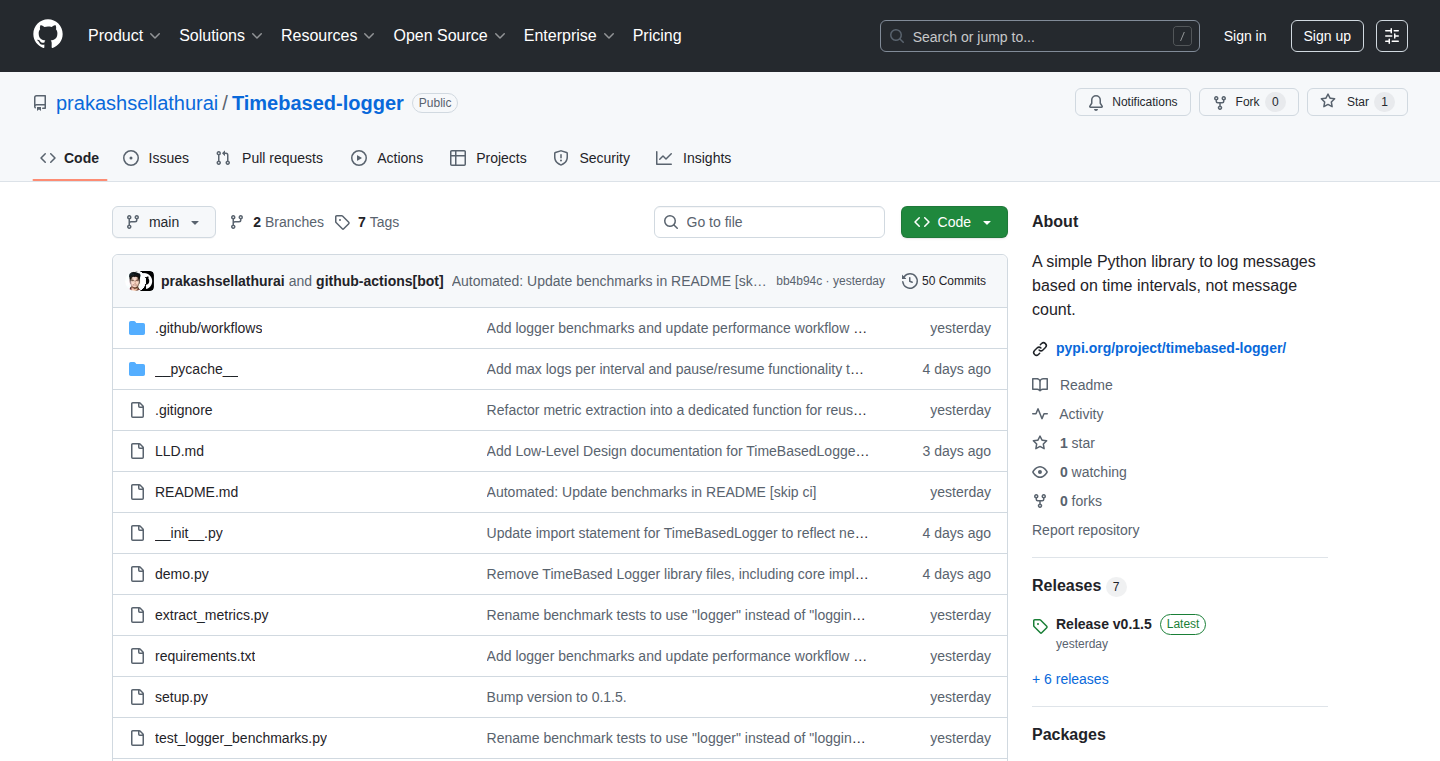
Author
prakashqwerty
Description
TimeBasedLogger is a Python logging library that revolutionizes how you manage logs. Instead of logging every single event, it groups log messages within a specified time interval (like every 2 seconds). This significantly reduces log volume in systems with high message frequency, making your logs cleaner, easier to read, and more insightful. It's inspired by the idea of logging by time instead of by count, addressing the common problem of log spam.
Popularity
Points 1
Comments 0
What is this product?
TimeBasedLogger is a Python library built to manage logging more efficiently. It works by aggregating log messages over a set period, meaning instead of logging every single event as it happens, it waits a certain amount of time (e.g., 2 seconds) and then logs the collected information. The technical innovation is in its time-based approach, which contrasts with traditional logging that logs every occurrence. This is useful because it provides a more concise and manageable view of what’s going on, especially in fast-paced environments.
How to use it?
Developers can easily integrate TimeBasedLogger into their Python projects using pip install timebased-logger. You set the time interval (how often to log) and then use the logger like a standard Python logger. For example, you can configure it to log every 2 seconds, providing a summary of events during that time. This is especially useful in systems generating a lot of log data, such as IoT devices, API servers, and background jobs. So, if you are overwhelmed by the sheer volume of logs and finding it difficult to spot important events, then this is for you.
Product Core Function
· Time-Based Logging: Logs messages only at your chosen time interval. This reduces the noise in your logs. So this is great for high-frequency event streams, like those from IoT devices.
· Max Logs per Interval: Set a limit to avoid too many logs within each interval. This gives you control over the logging volume. So, this ensures you get a good balance of detail without overwhelming log files.
· Pause/Resume: Offers controls to temporarily stop or restart logging. This helps in managing logging during specific periods. So, this is useful if you need to halt logging for a brief period.
· Async Mode: Uses background logging for better performance, especially when dealing with many events. So, this allows you to log without slowing down other processes.
· Thread Safety: Includes locking mechanisms for use in multi-threaded applications. So, it works safely in apps that run multiple tasks at once.
· Custom Log Levels & Filtering: Supports standard log levels (DEBUG, INFO, WARNING, ERROR, CRITICAL) and allows filtering. So, you can control the verbosity of the logs.
· Structured Logging/Extra Fields: Allows adding contextual data to the logs for detailed analysis. So, you can tag each log with extra information like user IDs or transaction IDs for easier debugging.
· Custom Formatting: Lets you define how log messages look using format strings. So, you can customize the format of your logs to make them more readable.
· Exception Logging: Logs traceback information for errors, aiding in debugging. So, this ensures you get a full picture of the error, making debugging easier.
Product Usage Case
· IoT Devices/Sensors: An IoT device sending data every millisecond generates a flood of logs. TimeBasedLogger can be set to log every minute, providing a summarized view of the sensor data, and reducing log file size. So, instead of getting thousands of entries, you will get a single entry summarizing the data.
· Web/API Servers: In a busy API server, frequent status checks can create huge log files. TimeBasedLogger can aggregate these checks, logging the server's status every few seconds, providing a manageable view of server health. So, it keeps your logs manageable without losing crucial server health information.
· Background Jobs: In a Python script running a background task, logging the progress of each step can produce a lot of output. TimeBasedLogger lets you summarize the job's progress, logging it every few minutes, creating a less noisy, but still informative log. So, it helps reduce unnecessary logging in background processes, making the logs more readable.
· Real-time Data Processing: In systems that process real-time data streams (e.g., financial data, streaming analytics), TimeBasedLogger could aggregate and summarize events over set time intervals to reduce logging volume. So, it helps you to identify trends and errors without getting lost in detail.
61
TeleIntel: Natural Language OSINT for Telegram
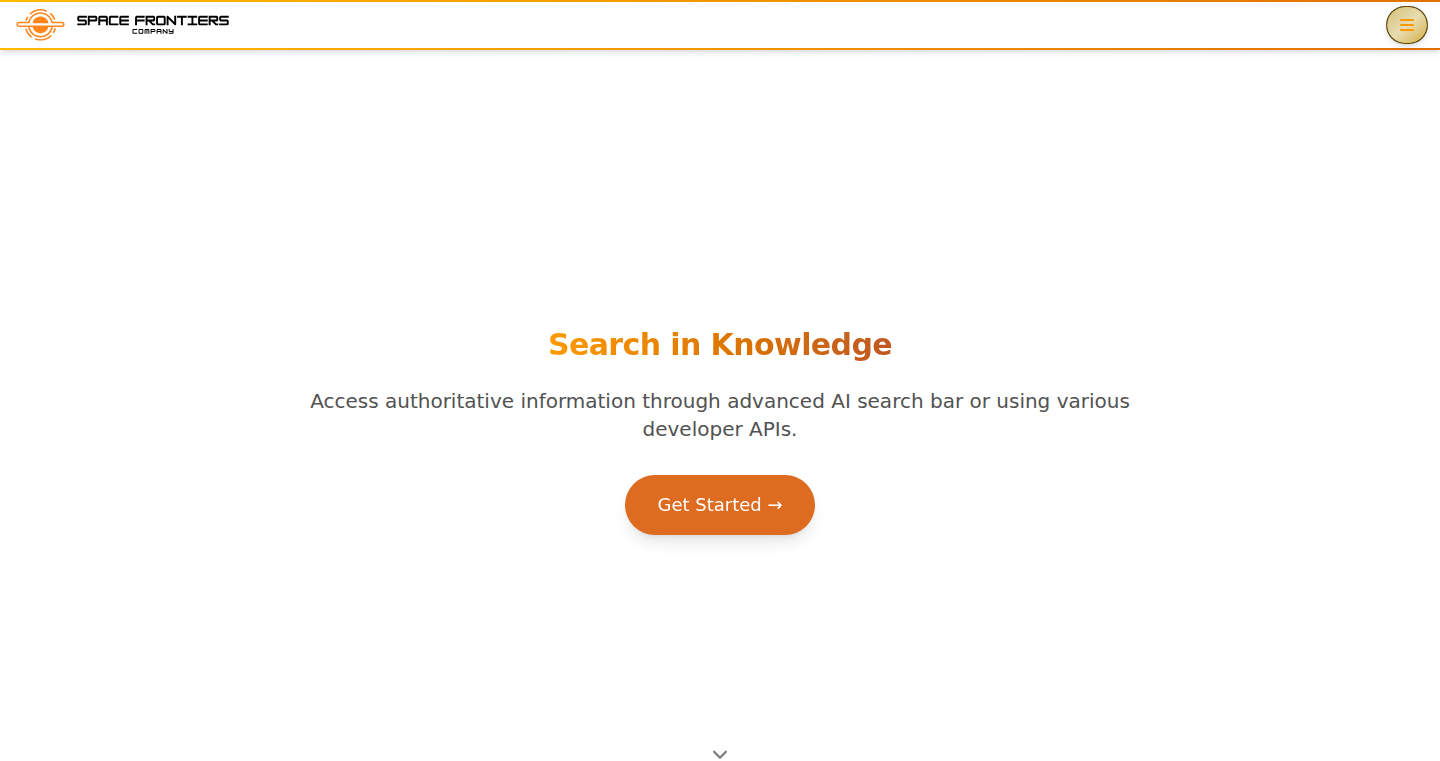
Author
pasha_sf
Description
TeleIntel is a Telegram-specific OSINT (Open Source Intelligence) tool that allows users to search Telegram using natural language. Instead of complex search operators, you can simply describe what you're looking for, similar to how you'd use Perplexity. This project tackles the problem of efficiently extracting information from Telegram channels and chats, providing a user-friendly interface for complex intelligence gathering.
Popularity
Points 1
Comments 0
What is this product?
TeleIntel allows you to search Telegram with plain English. It simplifies the process of finding information on Telegram by understanding your natural language queries. Imagine asking a question like, "Show me posts about quantum computing from the last month" and getting relevant results. The innovative part is its ability to interpret natural language and translate it into effective Telegram search queries, saving time and effort compared to manual searching or using complicated operators. So this is useful because it makes finding information on Telegram much easier.
How to use it?
Developers can use TeleIntel as a standalone tool or potentially integrate its natural language processing (NLP) capabilities into their own Telegram-based applications or bots. You could, for example, embed TeleIntel's search functionality within a Telegram bot to provide advanced search capabilities to users. Integrating would likely involve using an API or SDK (if available) to query Telegram using natural language. So this is useful because it provides a simple interface to get the information you need from Telegram.
Product Core Function
· Natural Language Processing (NLP) based search: TeleIntel uses NLP to understand user queries in plain English. This allows users to search Telegram without needing to learn specific search syntax. Application: Quickly finding information within a huge amount of Telegram posts or channels.
· Telegram Data Extraction: The tool efficiently extracts relevant data from Telegram channels and chats based on the natural language queries. Application: Gathering intelligence about specific topics or events happening on Telegram.
· User-Friendly Interface: The tool provides an easy-to-use interface, eliminating the need for manual search operators. Application: Simplifying complex data retrieval tasks and improving the search experience on Telegram.
Product Usage Case
· Intelligence Gathering: A security researcher uses TeleIntel to search for mentions of a specific cyberattack on Telegram channels, quickly identifying relevant information and threat actors. Using natural language search allows for faster data retrieval.
· Market Research: A marketing analyst uses TeleIntel to identify trending topics and customer sentiments on a specific product on Telegram. Application: Gaining valuable insights into the market trends.
· News Aggregation: A developer builds a news bot that uses TeleIntel to aggregate news articles related to a specific topic from different Telegram channels. Application: Automating content discovery and aggregation, improving the user experience.
62
GoldSilver.ai: AI-Powered Precious Metals Investing Platform
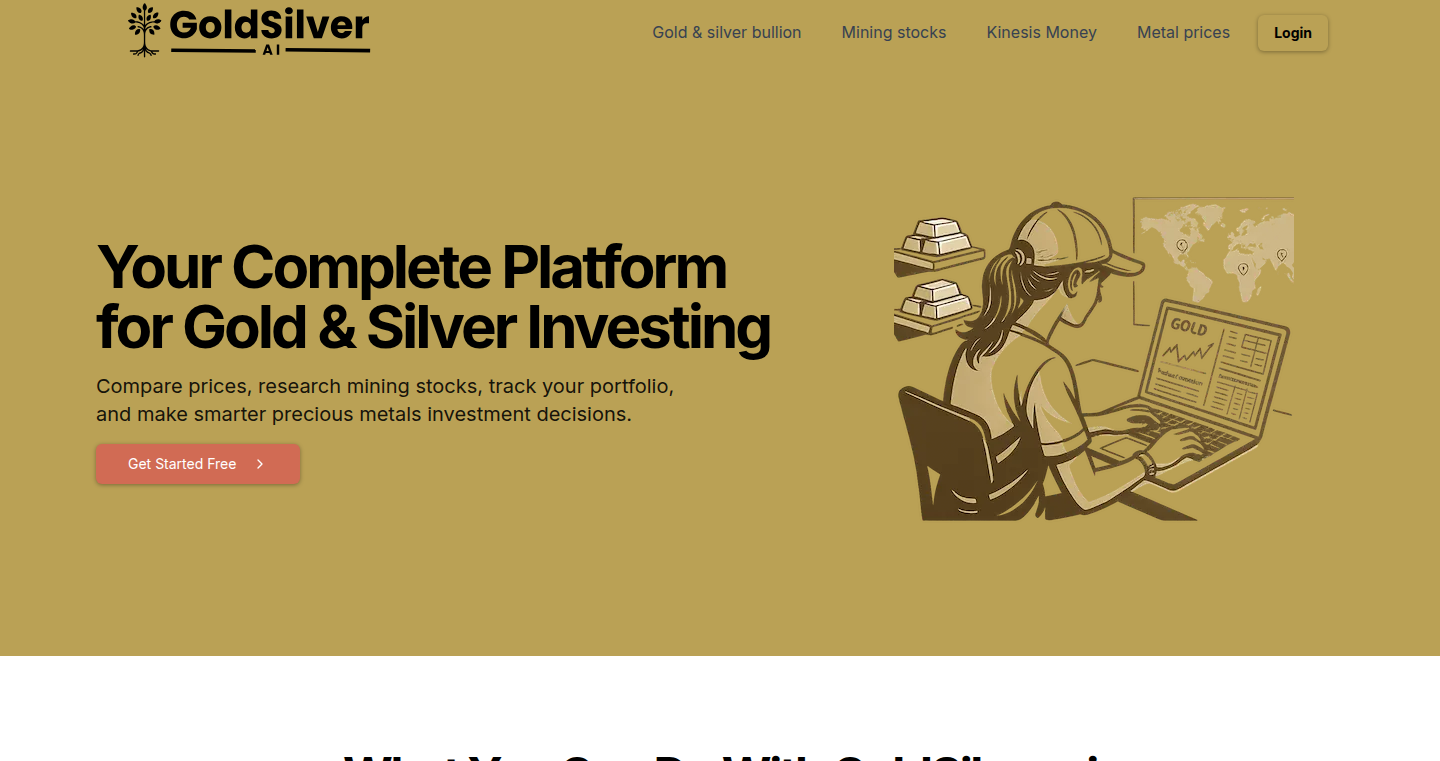
Author
jennyljungblad
Description
GoldSilver.ai is a platform designed to provide insightful data and tools for investing in gold, silver, and mining stocks. It leverages AI to manage a database of bullion prices, track live metal performance, and provide research on mining companies. The platform aims to help users make informed decisions about their investments in the precious metals market by offering a clean, fast, and user-friendly interface. So, it helps you understand and navigate the world of precious metals investment by providing clear and accessible data.
Popularity
Points 1
Comments 0
What is this product?
GoldSilver.ai uses several technologies to offer a comprehensive investing experience. On the front-end, it uses Next.js and React Native Web for a fast and mobile-friendly user interface. The back-end is built with .NET Core and PostgreSQL for data management and processing. Azure Functions are utilized for web scraping, collecting data on bullion prices and mining companies. Furthermore, OpenAI is integrated for content generation, likely to enrich the platform's data and insights. This combination allows for real-time tracking, historical analysis, and in-depth research capabilities. So, it provides you with all the data and tools you need in one place, making investment decisions easier.
How to use it?
Developers can use GoldSilver.ai in several ways. The platform provides an API (not explicitly mentioned, but implied by the features) for accessing real-time and historical data, which developers can integrate into their own financial applications or analysis tools. This allows for the creation of custom dashboards, automated trading systems, or educational platforms focused on precious metals. It could also be used as a data source for backtesting investment strategies or developing algorithmic trading models. So, you can use it as a data source to build your own financial tools.
Product Core Function
· Compare bullion prices across multiple dealers: This function allows users to easily compare prices from different dealers, helping them find the best deals when buying gold and silver. So, it helps you save money by comparing prices from different sellers.
· Track live metal prices with historical performance: This feature provides real-time price tracking and historical data analysis for precious metals, enabling users to monitor market trends and make informed investment decisions. So, it lets you see how prices have changed over time, helping you make smart investment choices.
· Manage a portfolio of physical bullion and mining stocks: Users can track their investments in both physical metals and mining stocks within the platform, offering a consolidated view of their holdings. So, you can keep track of all your precious metal investments in one place.
· Research mining companies by key metrics: The platform allows users to research mining companies using key performance indicators, providing valuable insights for stock selection. So, it offers detailed information to help you select the best mining stocks.
· Browse a detailed mining company database: GoldSilver.ai offers a comprehensive database of mining companies, with relevant information and analysis. So, it provides valuable information about different mining companies.
· Create and follow public portfolios: Users can create public portfolios to share their investment strategies or follow those of others, fostering a community of informed investors. So, you can learn from the experiences of others and share your insights.
Product Usage Case
· Financial Analysis Tool Integration: A developer could integrate GoldSilver.ai's data into a custom financial analysis tool, providing users with real-time price data, historical performance metrics, and dealer comparisons within their existing analytical workflows. For example, a financial advisor could use this integration to provide their clients with more comprehensive investment reports. So, it helps you build a more complete financial analysis system.
· Algorithmic Trading System Development: Using the API, developers can feed data from GoldSilver.ai into algorithmic trading systems, enabling automated trading strategies based on precious metals prices. This allows traders to capitalize on market fluctuations without manual intervention. So, it enables automated trading strategies for precious metals.
· Educational Platform Development: Developers can use GoldSilver.ai's data to create educational platforms or dashboards focused on precious metals investing. This could include tools to visualize market trends, compare investment options, and simulate portfolio performance. So, you can create educational resources about gold and silver investing.
· Portfolio Tracking App Integration: Integrate GoldSilver.ai's data into a personal finance app to allow users to track their precious metal holdings alongside other investments, offering a complete view of their financial health. So, it helps you to monitor precious metal holdings with other investments.
63
Politrack: Automated Stock Trade Tracker for Public Officials
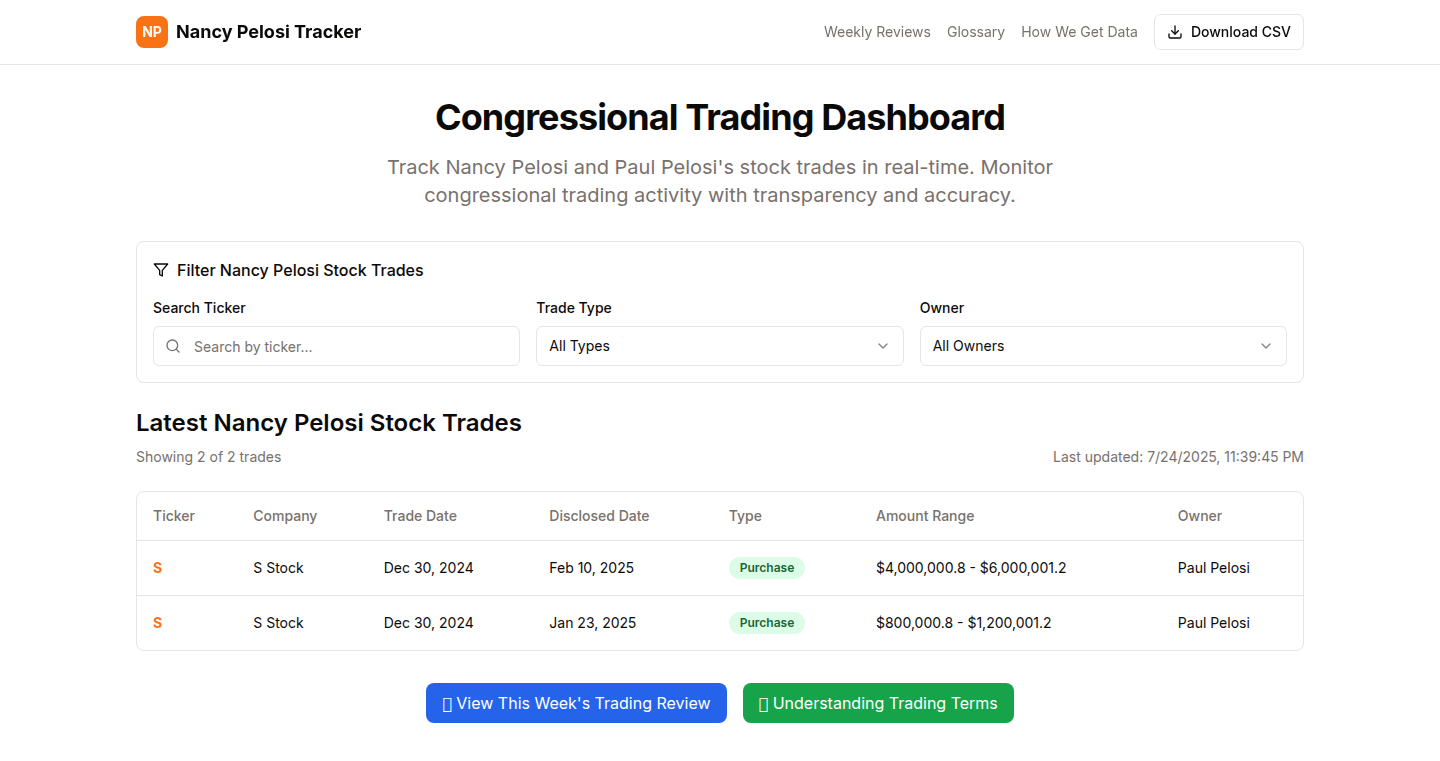
Author
virusyu
Description
Politrack is a website that automatically tracks and visualizes the stock transactions of U.S. Congresswoman Nancy Pelosi, pulling data from public disclosures. It addresses the problem of manually sifting through often-inconsistent PDF and TXT files to understand trading activity. The project employs web scraping, data parsing, and visualization techniques to present a clean, automated overview of stock trades. This demonstrates how to extract, process, and analyze public data, providing insights into the financial activities of public figures.
Popularity
Points 1
Comments 0
What is this product?
Politrack is a web application designed to automatically track and visualize stock transactions made by Nancy Pelosi. It works by: 1) Downloading publicly available reports (often in PDF or TXT format) from official government websites. 2) 'Parsing' or interpreting the information from these files, converting it into a structured, understandable format. This involves handling inconsistencies in the data like typos and different ways of naming companies. 3) Displaying the trading data in an easy-to-understand format, including recent trades, historical totals, and breakdowns by sector. So, it's like having a robot do the tedious work of reading financial reports for you, making it easy to see what stocks a politician is trading. This showcases practical applications of web scraping, data cleaning, and data visualization to provide useful information from public sources. So this is useful because you don't have to manually go through government documents to find out what stocks a politician is trading. It provides an automated and easy to understand view of the information.
How to use it?
While primarily a website, the core technology (the data parsing and tracking) could be used by other developers. You could potentially integrate the data into your own applications, build your own analysis tools, or create alerts based on specific trades. For example, you could build a browser extension that alerts you when a certain stock is traded by a politician. The project provides a simple JSON endpoint, meaning the data is available in a machine-readable format. This allows developers to easily incorporate the tracked data into their own applications using the API. So, if you're a developer, you can use the JSON data to build your own tools or services that leverage this tracked data. This allows for many potential applications, beyond just the website itself.
Product Core Function
· Automated Data Scraping: This function automatically downloads reports from the House disclosure portal. The value lies in automation: it eliminates the need for manual data retrieval, saving time and effort. For example, a financial analyst could automate the collection of data from multiple sources.
· Data Parsing and Normalization: The system parses the downloaded files, normalizes the ticker symbols and amounts, and links to the original documents. This function's value lies in converting unstructured data into a usable format. For example, it can clean and standardize financial data from various sources, making it easier for further analysis.
· Trade Visualization: This function displays recent trades, historical totals, and sector breakdowns. The value is clear and concise information. For example, it enables users to quickly understand trading activity and identify trends in a visual format.
· JSON API Endpoint: The project exposes a simple JSON endpoint for programmatic data access. Its value lies in providing a machine-readable format for data integration. For example, developers can easily integrate stock trading data into their own applications or analytical tools.
Product Usage Case
· Financial Analysis Application: A financial analyst could integrate the data from Politrack into their existing analytical tools to automatically track the stock trades of multiple public officials. This could help in quickly identifying potentially interesting trades for further research. For instance, an analyst can monitor trading patterns to identify potential conflicts of interest or gain insights into future market moves.
· Automated Alert System: A developer could build a system that sends alerts whenever specific stocks are traded by a public official. This could be used by investors or journalists to get real-time updates on politicians' trading activity. A user could customize the alerts based on the politician or the stock, getting notified instantly when relevant trades occur.
· Data Aggregation and Research: Researchers can use the data to conduct studies on the financial behavior of politicians. They can analyze the trends, identify patterns, and examine potential conflicts of interest. Researchers can compile a large dataset of stock trades and study their impact on public policy or market behavior.
· Educational Resource: Students and educators can use the data to learn about web scraping, data parsing, and data visualization techniques. The project serves as a real-world example of how technology can be applied to analyze public data. Students can learn these techniques by studying the project’s implementation.
64
MockInterviews.dev: AI-Powered Interview Practice Platform
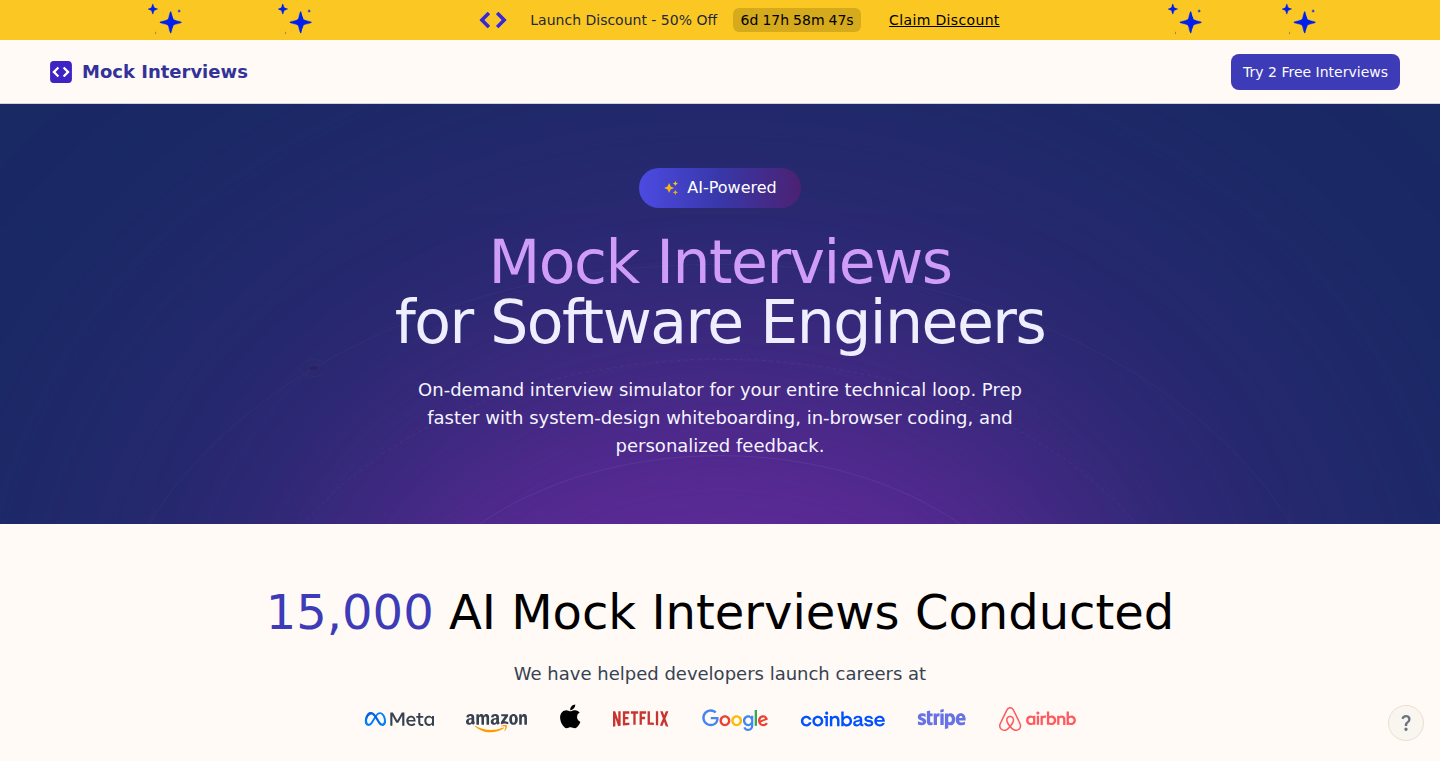
Author
fahimulhaq
Description
MockInterviews.dev is an innovative platform leveraging the power of AI to provide realistic and on-demand mock interviews for engineers. It addresses the limitations of traditional peer-to-peer mock interviews, such as scheduling difficulties and high costs. The core innovation lies in using Large Language Models (LLMs) to simulate interviewers, providing instant feedback and enabling regular practice. It includes interactive whiteboarding and speech-to-text capabilities for a more immersive experience. So this helps engineers prepare for technical interviews more effectively and affordably.
Popularity
Points 1
Comments 0
What is this product?
MockInterviews.dev utilizes AI to conduct mock interviews. The system employs LLMs to act as interviewers, asking questions and providing feedback on coding and system design skills. It overcomes the challenges of arranging interviews with human engineers. The platform also incorporates interactive whiteboarding and speech-to-text to enhance the user experience. So, this gives you an always-available, affordable interview practice tool, making it easier to hone your skills.
How to use it?
Engineers can access MockInterviews.dev through its web interface. They select the type of interview (system design, coding, etc.), and the AI interviewer guides them through the process. Users can code directly within the platform and receive feedback. The interactive whiteboarding allows for designing systems visually. The speech-to-text feature enables real-time transcriptions. So you can improve your interview skills by practicing whenever and wherever you want, refining your skills at your own pace.
Product Core Function
· AI-Driven Mock Interviews: The core function is the AI interviewer, which uses LLMs to simulate a realistic interview experience. The AI poses questions, evaluates responses, and provides feedback. This is valuable because it offers instant feedback and makes practice readily available.
· Coding Environment: The platform provides an integrated coding environment where users can write and test code during coding interviews. This simulates the real-world interview scenario. So this helps you practice coding skills in a familiar environment.
· System Design Whiteboarding: Interactive whiteboarding tools enable users to design system architectures visually during system design interviews. This replicates the collaboration of real interviews, making your preparation more effective.
· Speech-to-Text Transcription: The speech-to-text feature transcribes the interview in real time, which allows users to review their responses and identify areas for improvement. So this lets you analyze your interview performance more effectively.
· On-Demand Availability: Users can access mock interviews anytime, eliminating the scheduling constraints of peer-to-peer interactions. This greatly increases the accessibility of interview practice.
Product Usage Case
· Preparing for Technical Interviews: Engineers can use MockInterviews.dev to simulate interviews for various roles (Software Engineer, DevOps, etc.), getting practice on coding and system design questions. For example, you can practice common interview problems and understand where you are lacking.
· Skill Enhancement: Using the platform regularly will help you improve your coding, problem-solving, and communication skills. So you'll be better prepared for the demands of the job market.
· System Design Practice: The interactive whiteboarding feature allows users to practice designing complex systems in preparation for system design interviews. You can visualize system architectures, refine your design skills, and clarify your ideas.
· Feedback and Iteration: Users can use the feedback provided by the AI to identify their strengths and weaknesses, enabling targeted improvements. This allows for a systematic approach to interview preparation, boosting your confidence and helping you reach your goals.
65
TeamZenith: Frictionless Project Management Engine
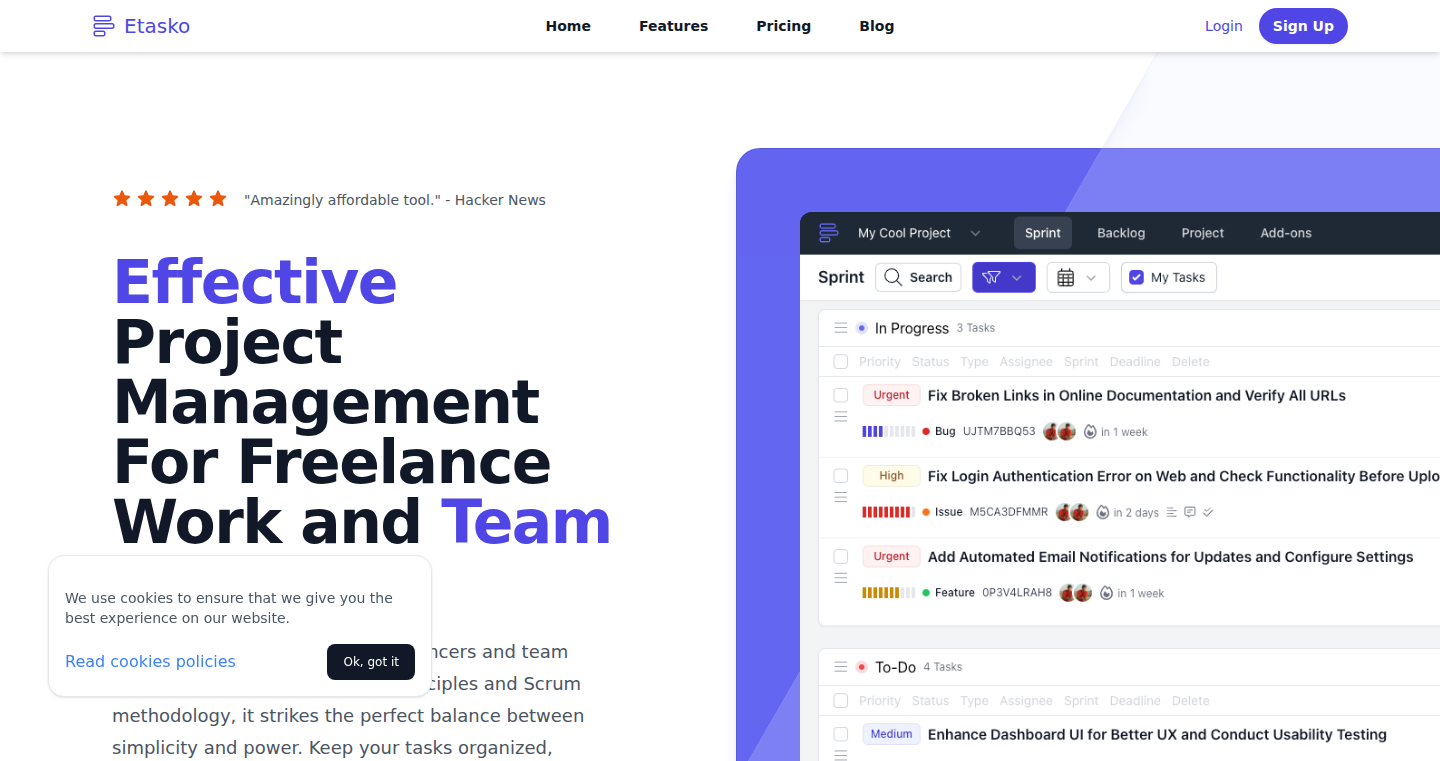
Author
booper
Description
TeamZenith is a project management tool that breaks away from the subscription model, offering unlimited team members without recurring fees. It achieves this by employing a self-hosted architecture, potentially leveraging technologies like Docker for easy deployment and scalability. The core innovation lies in its cost-effectiveness and flexibility for teams of any size, providing an open-source alternative to proprietary platforms. So, this means you get a project management system that's both budget-friendly and customizable.
Popularity
Points 1
Comments 0
What is this product?
TeamZenith is a project management system built for collaboration, but without the usual subscription fees or limits on your team's size. It sidesteps the common 'pay-per-user' model by offering a self-hosted solution. This means you run the software on your own server, giving you complete control. The technical magic probably involves a web-based interface (likely using technologies like JavaScript, HTML, and CSS) to interact with a backend system (potentially Python with a framework like Django or Flask, or NodeJS), which stores project data in a database (like PostgreSQL or MySQL). The key innovation is providing a free, open-source solution, eliminating vendor lock-in and making it accessible for teams of all sizes. So, it's a way to manage your projects without the constant drain on your budget.
How to use it?
Developers would likely use TeamZenith by first deploying it on their own server or cloud platform (e.g., AWS, Google Cloud, or even a local server). This might involve using Docker containers to simplify the setup process. After deployment, they'd access the project management interface through a web browser. They can then create projects, assign tasks, track progress, and communicate with team members. Integrations with other tools via APIs could be available for developers to extend functionalities, for example, integrating with communication platforms (Slack, Microsoft Teams) or version control systems (like Git and GitHub). So, this provides developers with full control and flexibility over their project management system.
Product Core Function
· Task Management: Allows creating, assigning, and tracking tasks, likely utilizing a database to store task details like description, due dates, and assignees. This is valuable because it ensures everyone knows what needs to be done and by when, streamlining project execution.
· Team Collaboration: Facilitates communication and collaboration among team members, possibly including features like discussion boards, file sharing, and real-time updates. The value here is in keeping everyone on the same page, reducing misunderstandings, and promoting efficient teamwork.
· Project Tracking: Provides features for monitoring project progress, such as Kanban boards, Gantt charts, and progress reports. This offers visibility into the overall project status, helping to identify bottlenecks and ensure projects stay on track.
· Customization: Likely offers customization options, allowing developers to tailor the system to their specific needs, for example, with custom fields and workflow rules. This is useful because it lets you adapt the tool to match your team's unique processes.
Product Usage Case
· A small open-source project team uses TeamZenith to manage their development sprints, track bug fixes, and collaborate on code reviews. They utilize the task management features to assign responsibilities and monitor progress, ensuring timely releases.
· A freelance web developer utilizes TeamZenith to organize multiple client projects simultaneously. They create separate projects for each client, track hours, manage deadlines, and communicate with clients. This improves project organization and client satisfaction.
· A team of researchers uses TeamZenith to organize their scientific publications, tasks, and lab meetings. They use its customizable functionalities for task management and tracking publication workflows, improving collaboration and project organization.
66
PMX: CLI AI Agent Context Manager
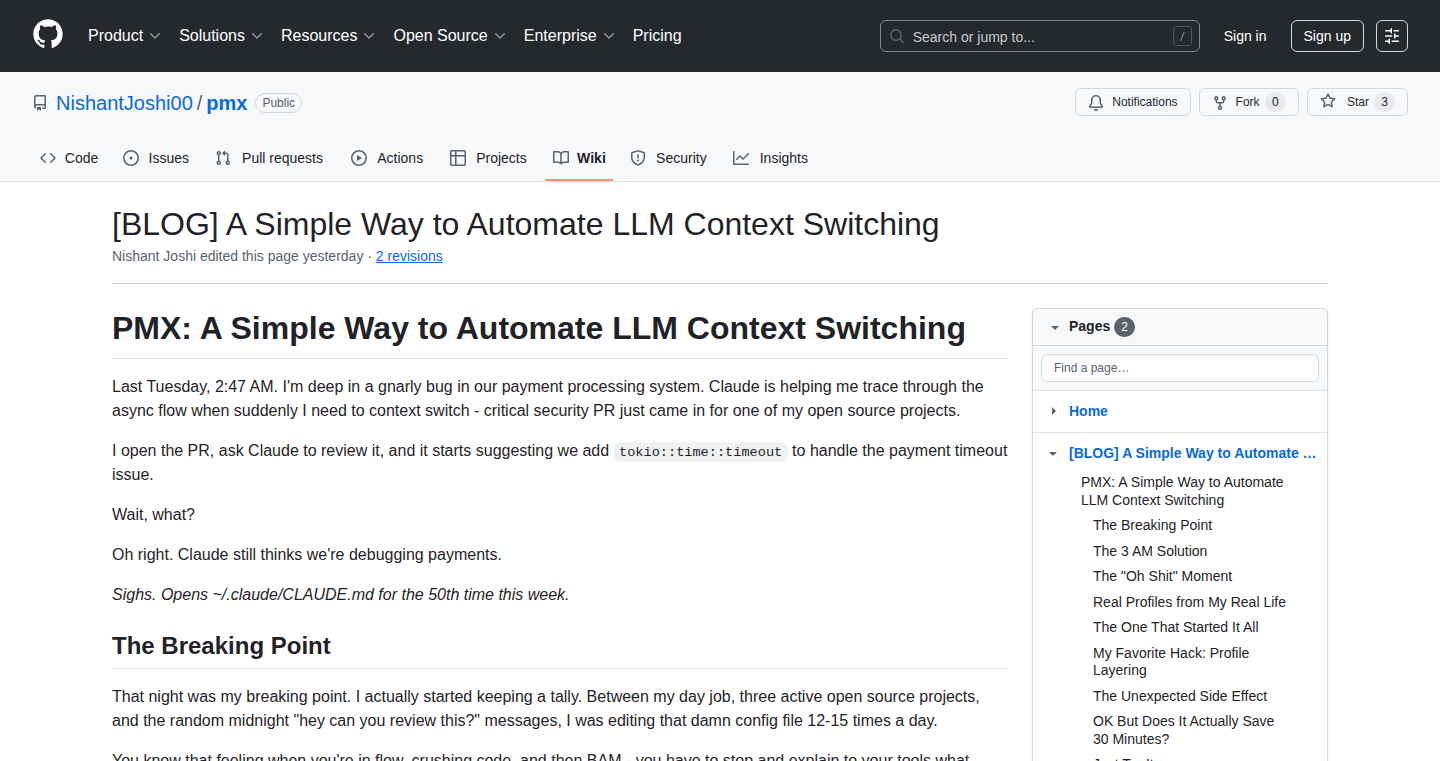
url
Author
cat-whisperer
Description
PMX is a tool that lets you manage the 'context' of your command-line AI agents. Think of it like this: when you chat with a person, they remember what you talked about before. PMX lets your AI agent do the same thing when you use it in the command line. It remembers previous commands and their results, allowing for more complex and efficient interactions with the AI. The main innovation is the elegant way PMX handles and preserves the state of your interactions, making CLI-based AI agents much more powerful and user-friendly.
Popularity
Points 1
Comments 0
What is this product?
PMX works by creating a 'context' or memory for your AI agent. It keeps track of the commands you've run and the outputs you've received. Then, when you give a new command, PMX uses this stored context to help the AI agent understand what you're asking. Technically, it likely uses a form of session management and probably saves the history of interactions, including command inputs and agent outputs, which allows it to incorporate previous interactions into new requests. So, what does this mean? This enables more intelligent conversations and gives you more sophisticated control over your AI tools.
How to use it?
Developers use PMX by integrating it into their existing AI agent workflows. It would likely be installed as a package, then you would call it within the context of your agent’s CLI command. You might start with a command to initialize the context, send commands, and PMX manages the session, ensuring that the AI has access to all relevant past information. The integration process is streamlined, allowing developers to focus on the core AI logic of their agent rather than managing the context manually.
Product Core Function
· Context Management: Keeps track of past interactions with AI agents, allowing them to 'remember' previous commands and outputs. So what? This makes interactions more coherent and allows for more complex tasks.
· Session Persistence: Saves the state of interactions, even across terminal sessions, which is important for continuity. So what? You can pick up where you left off, and share your 'conversations' with others easily.
· Intelligent Command Execution: Uses the context to improve the AI agent's understanding of new commands, leading to better results. So what? You get more relevant and accurate results, with less explicit instructions.
· Easy Integration: Designed for easy integration into existing CLI-based AI agent workflows, making it simple to add memory capabilities. So what? You can easily upgrade your existing tools to be smarter.
Product Usage Case
· Code Generation: Imagine asking an AI agent to write a function, then later asking it to modify that function. With PMX, the agent remembers the original code and can make the necessary adjustments based on your new prompts. This significantly improves the coding workflow. So what? You can iteratively develop complex software with AI assistance more efficiently.
· Data Analysis: Using a CLI based AI agent, you ask to summarize a dataset, then request specific plots based on the summary. PMX allows the AI agent to remember the original data and summary. So what? You can perform sophisticated analysis, without having to re-upload or re-explain the context.
· System Administration: You give the AI agent a command to check the server status, then make a command to identify performance issues. PMX would allow the AI to incorporate the status details into subsequent commands, leading to better diagnostics. So what? You can identify and fix issues, and improve the efficiency of complex operational tasks.
67
Zamara: Your Local AI Assistant
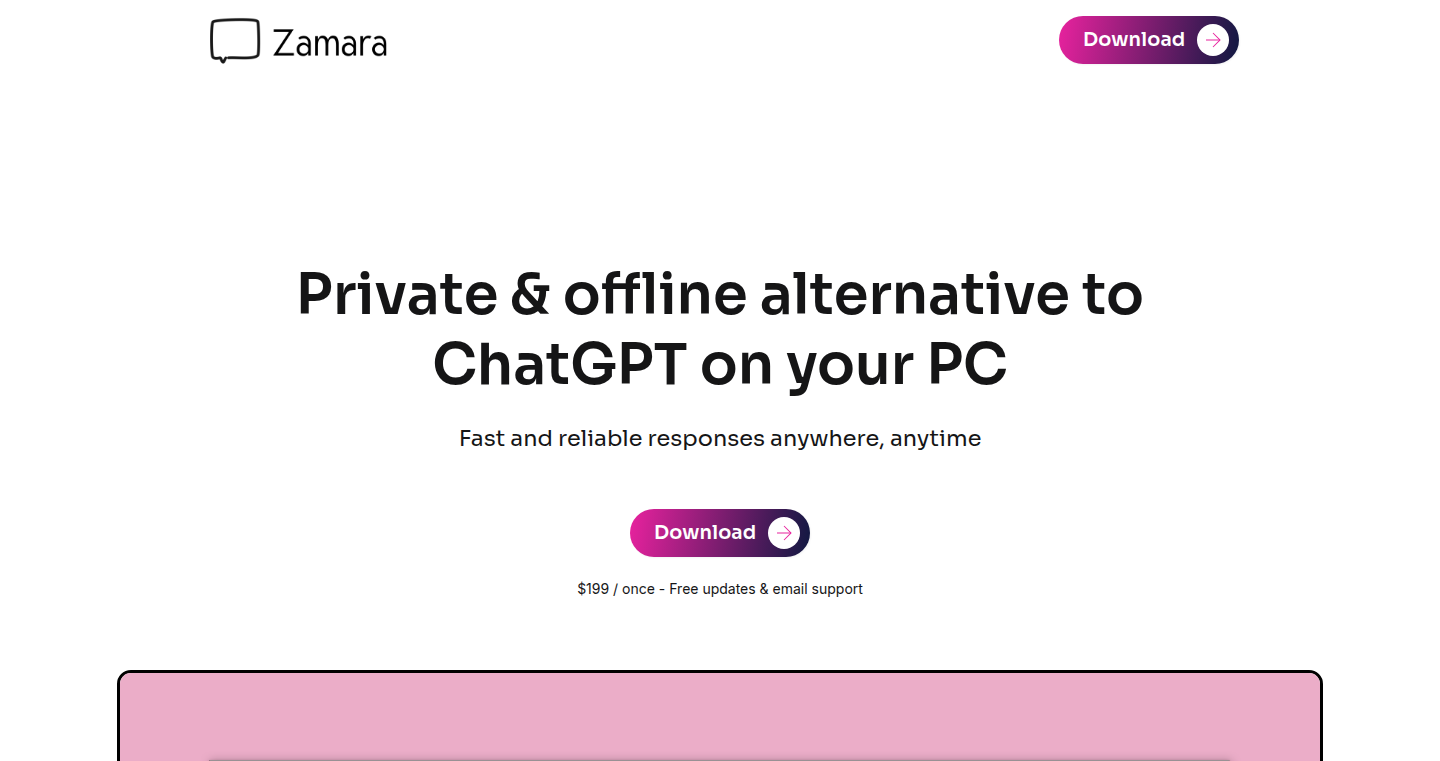
Author
zainbahari
Description
Zamara is a fascinating project that brings the power of large language models (LLMs) like those powering ChatGPT, directly to your computer, completely offline and private. It allows you to interact with various file types (PDFs, Word documents, etc.) by leveraging the llama.cpp framework for efficient processing on your local machine. The core innovation lies in providing a privacy-focused and high-speed LLM experience without relying on an internet connection. It solves the problem of data privacy and latency issues often associated with cloud-based AI services.
Popularity
Points 1
Comments 0
What is this product?
Zamara is a software that lets you run AI models, similar to ChatGPT, directly on your own computer. The magic happens through a technology called llama.cpp, which efficiently runs these complex AI models, and it supports many file formats like PDF and Word files. So, instead of sending your data to the internet for processing, everything stays on your PC, keeping your information safe and your responses fast. So, this means your conversations and documents stay private and you have immediate access to AI's capabilities anytime, anywhere.
How to use it?
Developers can use Zamara by downloading and running it on their computer. They can then load LLMs in GGUF format from Hugging Face and interact with them via a user-friendly interface, or integrate Zamara’s functionalities into their own applications. The integration typically involves using the available APIs or command-line tools to load models, process files, and receive responses. For example, you can load a PDF and ask questions about its content, or use it to summarize a long document. So, developers can build privacy-focused AI tools or integrate offline LLM capabilities into their existing software.
Product Core Function
· Offline LLM Execution: Zamara runs LLMs locally. This means it doesn't need the internet to function, ensuring privacy and speed. It's valuable because it lets you use AI even when there's no network connection and keeps your data safe.
· File Interaction: Users can chat with different file types such as PDFs, Word documents, and Excel files. This lets you quickly extract information, summarize documents, or answer questions about the content, increasing your productivity.
· GGUF Format Support: It supports the GGUF (llama.cpp) format, allowing users to utilize models from Hugging Face. This widens the range of available LLMs and lets you choose the best model for your needs.
· Privacy-focused design: Since the processing happens on your machine, no data is sent to external servers. This is crucial for users who value data privacy and security, particularly when dealing with sensitive information.
Product Usage Case
· Legal Professionals: A lawyer can upload legal documents and quickly get summaries, identify key arguments, or search for specific clauses without worrying about data breaches, speeding up research and document review.
· Researchers: Scientists can analyze research papers stored locally in PDF format, asking targeted questions and extracting data without needing an internet connection. This is particularly useful in areas with limited network access.
· Students: A student can upload a study guide or textbook to Zamara and ask questions, generate summaries, or get clarifications on complex concepts without relying on the internet. This allows for focused, uninterrupted study sessions.
· Software Developers: Developers can use Zamara to quickly understand code documentation or get help on complex tasks without compromising sensitive code or relying on slow network connections, improving their productivity.
68
NodeStaticServer: A Minimalist Web Server for Static Content
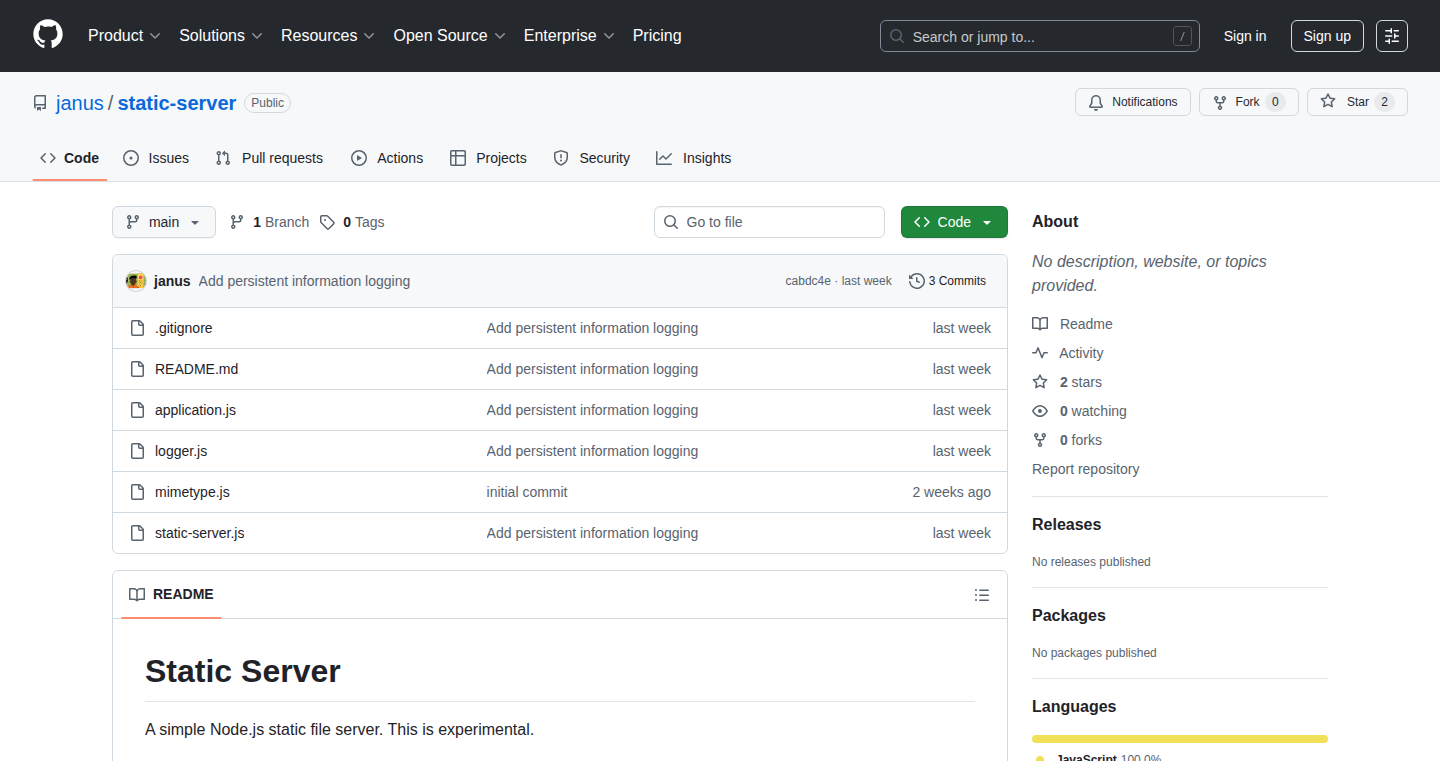
Author
ejanus
Description
NodeStaticServer is a simple web server built using NodeJS, designed to serve static content like HTML, CSS, JavaScript files, and images. Its key technical innovation is its simplicity and ease of use, allowing developers to quickly explore file structures and serve content without complex configurations. It essentially turns a directory into a browsable website. So this is useful for quickly previewing your website and easily sharing files.
Popularity
Points 1
Comments 0
What is this product?
NodeStaticServer is essentially a program that runs on your computer (or a server) and displays the contents of a folder as a website. Its core technology is built on Node.js, a JavaScript runtime environment that allows developers to use JavaScript for backend tasks. When you access a specific file, the server reads it and sends it back to your web browser. The server also offers a file explorer feature that allows you to navigate through the directory. The innovation lies in its minimalist approach and instant-setup. It allows developers to quickly view and explore their website's file structure without configuring complicated web servers like Apache or Nginx. So this is useful for any front-end developer or designer.
How to use it?
To use NodeStaticServer, you typically download the required code (likely just a single file). Then, you run it from your terminal, pointing it to the folder you want to serve. After starting the server, you simply open your web browser and navigate to a specific URL (usually 'localhost' with a port number, like http://localhost:8080) to view the files in the directory. This simplicity makes it incredibly easy to integrate into development workflows, especially for those building websites. So this is useful when you just want to quickly serve your website content.
Product Core Function
· Serving Static Files: The core function is serving static files (HTML, CSS, JavaScript, images, etc.). Value: Allows developers to immediately see the result of their work without needing a complex server setup. Application: Rapid prototyping of websites or web applications, testing front-end code, and sharing files locally.
· Directory Browsing: It provides a basic file explorer, letting you navigate directories and see the file structure. Value: Makes it easier to find and access files within a served directory. Application: Useful for quickly browsing and accessing files within a project, similar to exploring folders on your computer.
· Lightweight and Simple: Designed for ease of use and minimal configuration. Value: Reduces the barrier to entry for quickly setting up a web server. Application: Great for beginners, quick demos, or when you need a simple server without overhead.
Product Usage Case
· Front-End Development: A developer is working on a new website design. They can use NodeStaticServer to instantly see how the HTML, CSS, and JavaScript files render in a web browser as they make changes. So this is useful for testing and previewing.
· Rapid Prototyping: A designer needs to create a quick demo. They can quickly serve a folder of HTML and CSS files to showcase their work to a client or colleague without needing to set up a full web server. So this is useful for quickly showing a demo.
· Local File Sharing: A team wants to share files during a project. Using NodeStaticServer, they can share a folder containing design assets or other files quickly and easily on a local network. So this is useful for sharing files quickly within a team.
69
Mimir: An AI-Powered Information Filter
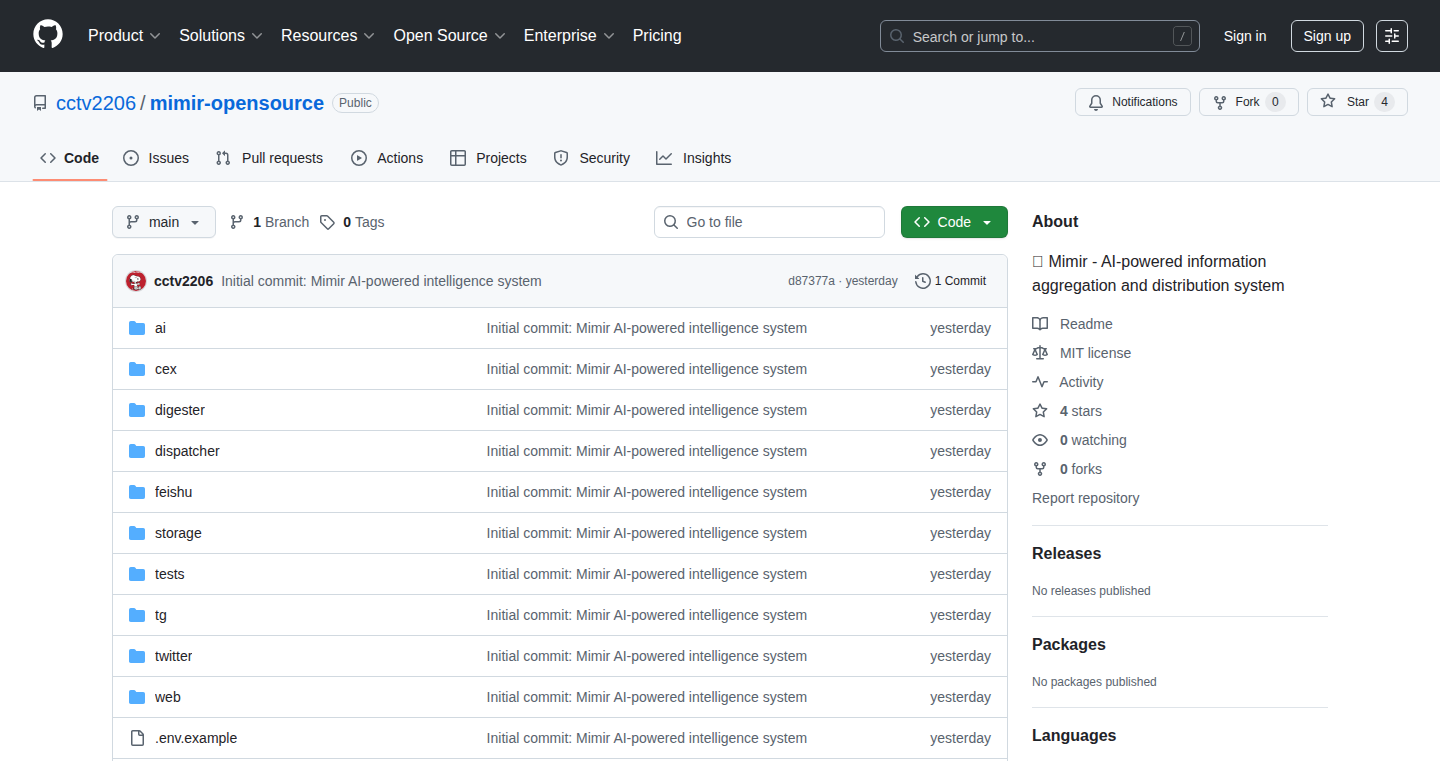
Author
cctv2206
Description
Mimir is an AI-driven tool designed to combat the overwhelming amount of information we face daily. It focuses on filtering out low-quality content and delivering only the most essential and relevant updates, specifically in the crypto and finance domain. This project leverages AI to rapidly read, comprehend, and rank information, offering users a streamlined and valuable experience.
Popularity
Points 1
Comments 0
What is this product?
Mimir is an AI-powered information filter. It works by continuously scraping and digesting massive amounts of data, then using AI algorithms to identify and prioritize high-quality information. The core innovation lies in its ability to sift through the noise and deliver only the most crucial updates to the user. This is achieved through techniques like natural language processing (NLP) and machine learning (ML) to understand, analyze, and rank information based on its importance. So you can focus on what truly matters, without getting lost in the information overload.
How to use it?
Developers can use Mimir as a starting point to build their own information filtering systems. They can access the open-source code and adapt it to other domains or use cases. You can integrate it into a news aggregator, a research tool, or any application where filtering and prioritizing information is critical. The tool can be easily customized to monitor specific data sources and provide personalized alerts. So you could build your own news aggregator with only the most important information or create a custom alert system for your business.
Product Core Function
· Automated Data Scraping: The system automatically gathers information from various sources.
· Information Prioritization: AI algorithms rank information based on relevance and quality, ensuring users receive only the most important updates.
· Content Filtering: The tool filters out low-quality content, reducing information overload.
· Personalized Delivery: The system can be customized to deliver information tailored to individual user preferences.
· Domain Specific: Mimir focuses on the crypto and finance domain, providing specialized insights.
Product Usage Case
· Financial Analysts: A financial analyst can use Mimir to receive only the most critical market updates, news, and analysis, saving time and improving decision-making.
· Crypto Enthusiasts: Crypto investors can use Mimir to monitor market trends and receive real-time alerts on important developments in the crypto space. This helps stay informed and make smart trading decisions.
· Research Tool Integration: Researchers can integrate Mimir's filtering capabilities into their research pipelines to automatically identify high-quality sources and relevant insights, accelerating their work. This allows to speed up your research process
· Custom News Aggregators: Developers can build custom news aggregators that focus on specific topics, using Mimir's filtering logic to ensure that users receive the most relevant and valuable information.
· Early Warning System: Businesses can use Mimir to create an early warning system that monitors financial news, economic reports, and industry trends, helping them to react quickly to changing market conditions.
70
Zettel: Swift Notes for iOS
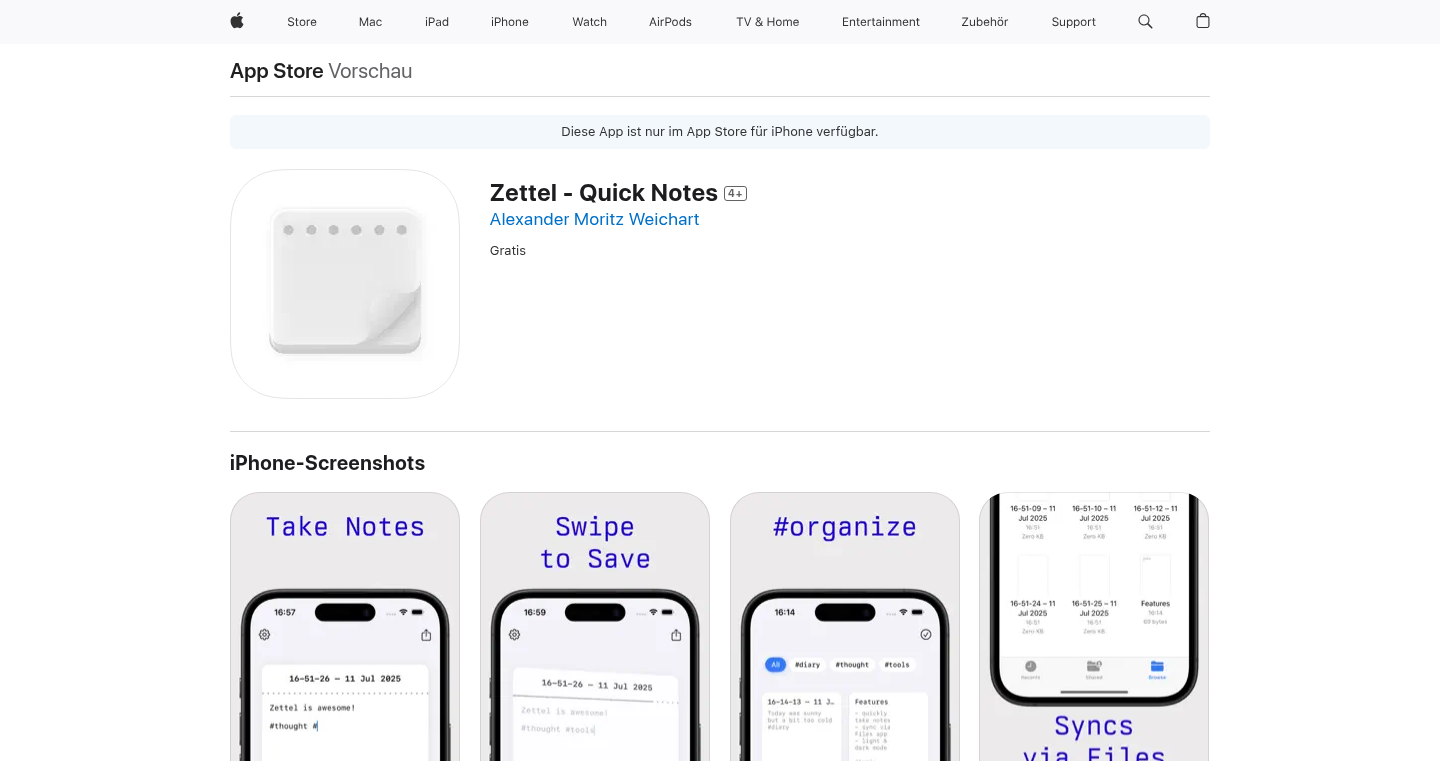
Author
surrTurr
Description
Zettel is a minimalist note-taking app for iOS designed for speed and simplicity. It allows users to quickly jot down notes and automatically saves them as plain text files (.md) in the iOS Files app. The core innovation is its focus on instant access, minimal interface, and seamless integration with other applications via the Files app, making it a perfect tool for capturing thoughts on the go and integrating them into more complex systems like Obsidian. It solves the problem of needing a quick and easy way to capture ideas and have them readily available for further processing.
Popularity
Points 1
Comments 0
What is this product?
Zettel is a note-taking app built for iOS. It focuses on speed and simplicity. When you type a note and swipe, the note is saved as a simple text file (Markdown format) directly into the Files app on your iPhone. This means you can access your notes from any other app or device that uses the Files app or can read Markdown files. The innovation lies in its speed (it opens instantly) and its focus on using plain text, which ensures your notes are always accessible and can be easily transferred and used with other tools. So, what's in it for you? You get a quick and reliable way to capture your thoughts and have them available everywhere, without being locked into a specific app or format.
How to use it?
Developers can use Zettel as a fast input method for their notes and ideas. After the note is created, it gets saved as a .md file and is easily integrated into other development tools and workflows. It allows for rapid capture of ideas, code snippets, or to-do items, then integrates them into more powerful tools like Obsidian. You can also use it to store project ideas. It helps developers quickly externalize thoughts which helps them be more productive in their work. It uses standard formats and doesn't require any special integration. You can also use it as a quick way to document code snippets, which you can then include in your documentation.
Product Core Function
· Instant Note Creation: Allows users to open the app and start typing immediately, minimizing the time it takes to capture an idea. Value: This is valuable because it reduces friction, making it easier to quickly get thoughts out of your head. Application: Capturing fleeting ideas, brainstorming, or creating quick lists.
· Plain Text Storage (.md): Saves notes as standard Markdown files in the iOS Files app. Value: Ensures notes are future-proof, portable, and compatible with a wide range of applications and platforms. Application: Syncing notes across devices using iCloud, Dropbox, or other cloud storage services; editing notes with any text editor that supports Markdown; integrating notes into a personal knowledge management system (PKM) like Obsidian.
· Minimalist Interface: Provides a clean and distraction-free environment for note-taking. Value: Focuses the user's attention on the content, not the interface. Application: Taking notes during meetings, lectures, or while focusing on other tasks.
· Swipe to Save: Saving notes with a simple swipe gesture for efficient note-taking. Value: Increases speed and ease of use. Application: Quick note-taking on the go when you need to rapidly capture information.
· Open Source & Free: Available for free, and the source code is accessible. Value: Promotes transparency, community involvement, and allows users to modify the application to suit their needs. Application: Customizing the app's functionality; learning about iOS development by studying the code; contributing to the project to improve it.
Product Usage Case
· Quick Thoughts Capture: A developer is walking down the street and has a sudden idea for a new feature. They open Zettel, quickly type the idea, swipe to save, and continue walking. Later, they open the .md file in Obsidian to elaborate on the concept. This solves the problem of losing important ideas due to lack of immediate capture.
· Project Documentation: A developer is working on a new project and wants to quickly jot down notes about specific code snippets or design considerations. Using Zettel, they can create small .md files with the code snippets and notes, all within the Files app, then later integrate the information into the larger project documentation. This solves the problem of tracking multiple pieces of information and having quick access.
· Meeting Notes: A developer is attending a meeting, and needs a quick and easy way to take notes. They use Zettel to type their notes and then integrate the markdown files into a project-related note in Obsidian. This solves the problem of having meeting notes organized and instantly available.
71
Boreal.chat: A Fast and Reliable Open AI Chat Platform
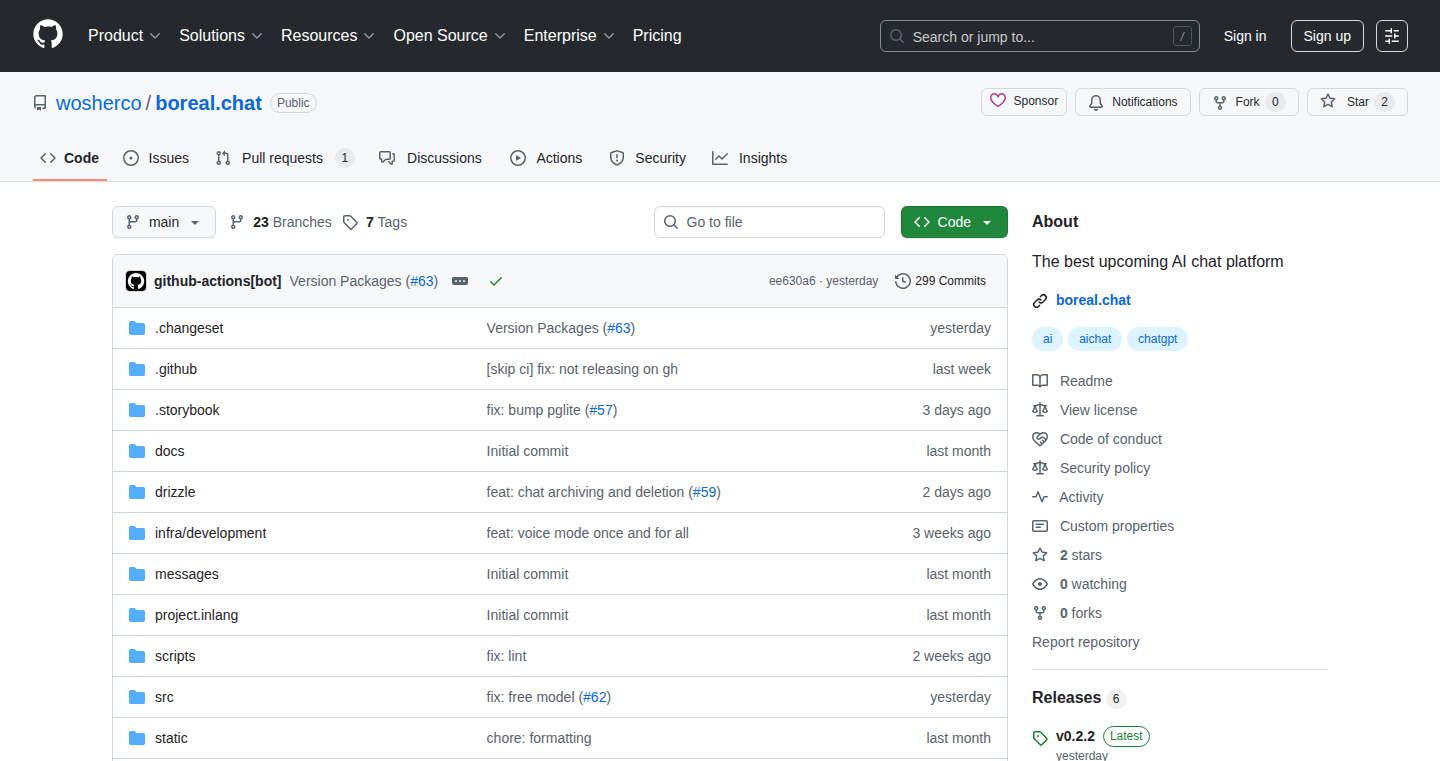
Author
polv
Description
Boreal.chat is an open-source AI chat platform designed for speed, reliability, and a great user experience. It provides access to the latest AI models, voice mode, offline syncing, and tools for organizing chats. The project focuses on high performance and easy self-hosting, making it a flexible solution for developers and users looking for control over their AI interactions. So this project solves the problem of accessing and managing AI interactions with speed and reliability, offering a user-friendly interface and control over data.
Popularity
Points 1
Comments 0
What is this product?
Boreal.chat is built to be a performant and feature-rich AI chat platform. It uses advanced technologies like Svelte for its user interface, ensuring a fast and responsive experience. It provides access to various AI models through API providers, and it supports voice mode for natural conversations. Crucially, it allows for offline syncing of conversations, ensuring users never lose their chat history, and it offers features like pinning and archiving chats for better organization. It's designed to be self-hostable, giving users full control over their data and deployment. So, it's a tool that gives you fast, reliable access to AI, with control over your data.
How to use it?
Developers can use Boreal.chat by either using the hosted version or self-hosting it. Self-hosting involves deploying the application on your own server, which gives you complete control. The platform supports various AI models through API integrations, allowing developers to experiment with different AI functionalities. You can also integrate Boreal.chat's API into your own applications to provide AI chat capabilities. So, you can either use it as a standalone chat interface, or build it into your own projects.
Product Core Function
· Access to Latest AI Models: Boreal.chat integrates with reliable API providers to offer access to the newest and most capable AI models. This means you can use cutting-edge AI capabilities in your chats.
· Voice Mode: This feature allows users to have voice conversations with the AI, providing a more natural and interactive experience. This makes the AI interactions feel more human.
· Offline Syncing & Stream Resumability: Boreal.chat ensures your conversations are always available, even offline. This is crucial for users who want a seamless experience across devices and don't want to lose their conversations due to connection issues.
· Pin & Archive Chats: Users can organize their chats using intuitive management tools like pinning and archiving. This helps to keep important conversations easily accessible and manages the clutter of various chats.
· Performant and Reliable: The platform is built with speed and uptime in mind, guaranteeing fast response times and consistent availability thanks to using top-tier API providers.
· Lightning Fast UI: Boreal.chat uses Svelte for its UI, which is known for its performance and responsiveness. This ensures a smooth user experience, even on less powerful devices.
· Responsive Design: Boreal.chat is designed to work well on phones, tablets, and desktops. This means you can use it on any device.
Product Usage Case
· Building a Customer Service Chatbot: Developers can use Boreal.chat as a base to build a customer service chatbot. You can integrate it with your business's AI model to provide instant support to customers on your website or app. You'd get a fast and reliable chatbot that feels very natural to use.
· Creating a Personalized AI Assistant: Boreal.chat can be customized to create a personal AI assistant for various tasks, like managing schedules, writing emails, or providing information. This allows you to use it to make your life easier.
· Developing an Educational Tool: Boreal.chat can be used to create an educational tool. It can be integrated with AI models focused on tutoring or providing information on specific topics. This helps make learning more accessible and engaging.
· Integration with existing applications: You can leverage the API of Boreal.chat to integrate AI chat capabilities into an existing application or website, giving your users access to AI-powered communication.
72
Grovs - Lightweight Mobile Deep Linking & Attribution
Author
dobreandl
Description
Grovs is a new service that helps mobile app developers with deep linking, campaign attribution, and referral systems. It's designed to be a simpler, cheaper, and EU-based alternative to existing solutions like Firebase Dynamic Links. The core innovation is providing all the essential features in a more streamlined and cost-effective package, addressing the complexity and high cost of current options. This allows developers to easily track where their users come from, improve user engagement through personalized linking, and build referral programs without breaking the bank.
Popularity
Points 1
Comments 0
What is this product?
Grovs is essentially a smart link management system for mobile apps. When a user clicks a link, Grovs can direct them to a specific part of your app (deep linking), track where the user came from (attribution), and even trigger actions like inviting friends or providing rewards (referrals). It works by creating unique links that contain information about the user's origin, the campaign they came from, and the specific content they should see within the app. The innovation lies in offering this functionality at a lower price point, with better clarity in metrics, and in being built in Europe, potentially offering better data privacy. So, you have a simpler, more affordable, and privacy-conscious way to manage your mobile app links.
How to use it?
Developers integrate Grovs into their app by adding a few lines of code. They create deep links for specific app content and campaigns, and Grovs handles the rest. For instance, if you're running an ad campaign on Facebook, you'd create a deep link that, when clicked, takes users directly to the featured product within your app and attributes the user to that specific campaign. You can also set up referral programs where users can invite their friends and receive rewards. The integration is designed to be straightforward, allowing developers to quickly implement and monitor their campaigns. So, if you're a mobile app developer, you can easily track user behavior and drive user acquisition and engagement.
Product Core Function
· Deep Linking: Allows users to be taken directly to specific content within your app. The value here is enhanced user experience and improved engagement. Imagine a user clicks a link to a specific product - they're taken right to it instead of the app's homepage. This leads to higher conversion rates and user satisfaction.
· Deferred Deep Linking: Handles situations where the user hasn't yet installed the app when they click the link. When the user installs and opens the app, Grovs ensures they are directed to the correct content. This is crucial for seamless user onboarding and campaign attribution. The value is a smooth user experience even for new users and accurate campaign tracking.
· Campaign Attribution: Tracks where users come from, such as ads on Facebook or links on websites. The value is the ability to measure the effectiveness of your marketing campaigns and understand which channels drive the most app installs and user engagement.
· Invites and Referral Systems: Enables developers to build referral programs, where users can invite friends and receive rewards. This leverages the power of user referrals to drive user growth. The value is a cost-effective way to acquire new users and increase app downloads.
· Cross-Platform Messaging: Support for in-app messages across different mobile platforms (iOS and Android). This enables you to communicate with your users regardless of what device they're using, providing a consistent experience and value.
Product Usage Case
· App Download Campaigns: Use deep links to drive installs from social media ads, ensuring new users are sent directly to relevant content within the app upon install. This boosts conversion rates compared to directing users to the app's main page. So, if you are trying to promote your app, it will get you more installs.
· Referral Programs: Integrate Grovs to let existing users invite friends, rewarding both the referrer and the new user. This expands the user base organically, making your user base grow faster. So, if you have a product that you want your user to share with their friends, this can help.
· Customer Service: Link directly to specific support articles or chat within your app, improving user support and satisfaction. This creates easier user experience, so your users have better experiences when needing assistance.
· E-commerce Promotions: Promote specific products in your app via deep links in email campaigns or social media posts, driving users directly to the product page. This boosts sales. This will increase sales by allowing your customer to land on the item quickly.
73
Mailbox Reboot: A Nostalgic Zero-Inbox Mail App

Author
TwoTrickPony
Description
This project aims to revive the beloved Mailbox email app, focusing on a zero-inbox philosophy. It tackles the problem of email overload by encouraging users to process emails quickly, achieving inbox zero. The core technical innovation lies in its streamlined interface and task-oriented approach to email management, minimizing distractions and maximizing productivity. So, what's the big deal? It helps you manage your email more efficiently, reducing the stress of a cluttered inbox.
Popularity
Points 1
Comments 0
What is this product?
This project re-imagines the Mailbox app, known for its minimalist design and focus on quickly managing emails. It works by prioritizing task completion (archive, snooze, delete) over endless browsing. Technically, it likely implements a responsive user interface (UI) with gesture-based controls, designed for rapid email processing. The innovation is not just the interface, but the workflow it enforces: a focus on action, not just reading emails. So, what's the innovation? It offers a simpler, faster way to deal with your emails.
How to use it?
Developers can use this project as a template or inspiration for building their own email clients or productivity tools. They can learn from its UI design, gesture controls implementation, and the core logic behind the zero-inbox workflow. This project provides an example of how to design a focused, distraction-free user experience. You might adapt its code to your own email client or even integrate its concepts into a to-do list app. So, how can I use it? It's a blueprint for building more efficient and user-friendly applications.
Product Core Function
· Quick Action Gestures: Implementing swipe gestures for quick actions (archive, snooze, delete). Technical value: Simplifies user interaction and reduces cognitive load. Application: Integrating similar gestures in any application where quick actions are needed (e.g., task management, photo editing).
· Inbox Zero Workflow: Enforcing a workflow that encourages users to process emails immediately, reaching an empty inbox. Technical value: Improves user productivity and reduces information overload. Application: Adapting this workflow to other applications, such as note-taking apps or project management tools, to promote efficient task completion.
· Minimalist UI Design: Designing a clean, distraction-free interface that prioritizes content over unnecessary features. Technical value: Enhances user focus and reduces cognitive distractions. Application: Implementing a minimalist UI design in any application where user focus is critical, such as text editors or data analysis tools.
Product Usage Case
· Email Client Development: A developer builds a new email client inspired by Mailbox's design and workflow. They leverage the project's concepts to create a streamlined and efficient email management experience. Problem solved: Email overload and inefficiency.
· Productivity App Integration: A developer integrates the zero-inbox philosophy into a to-do list app. Users can now manage tasks in a similar way to emails, achieving a 'completed tasks zero' state. Problem solved: Difficulty in prioritizing and completing tasks.
· Gesture Control Implementation: A developer applies the swipe gesture implementation from this project to a file management app, allowing users to quickly move or delete files. Problem solved: Cumbersome file management on mobile devices.
74
Orchetta: Journey Orchestration Platform
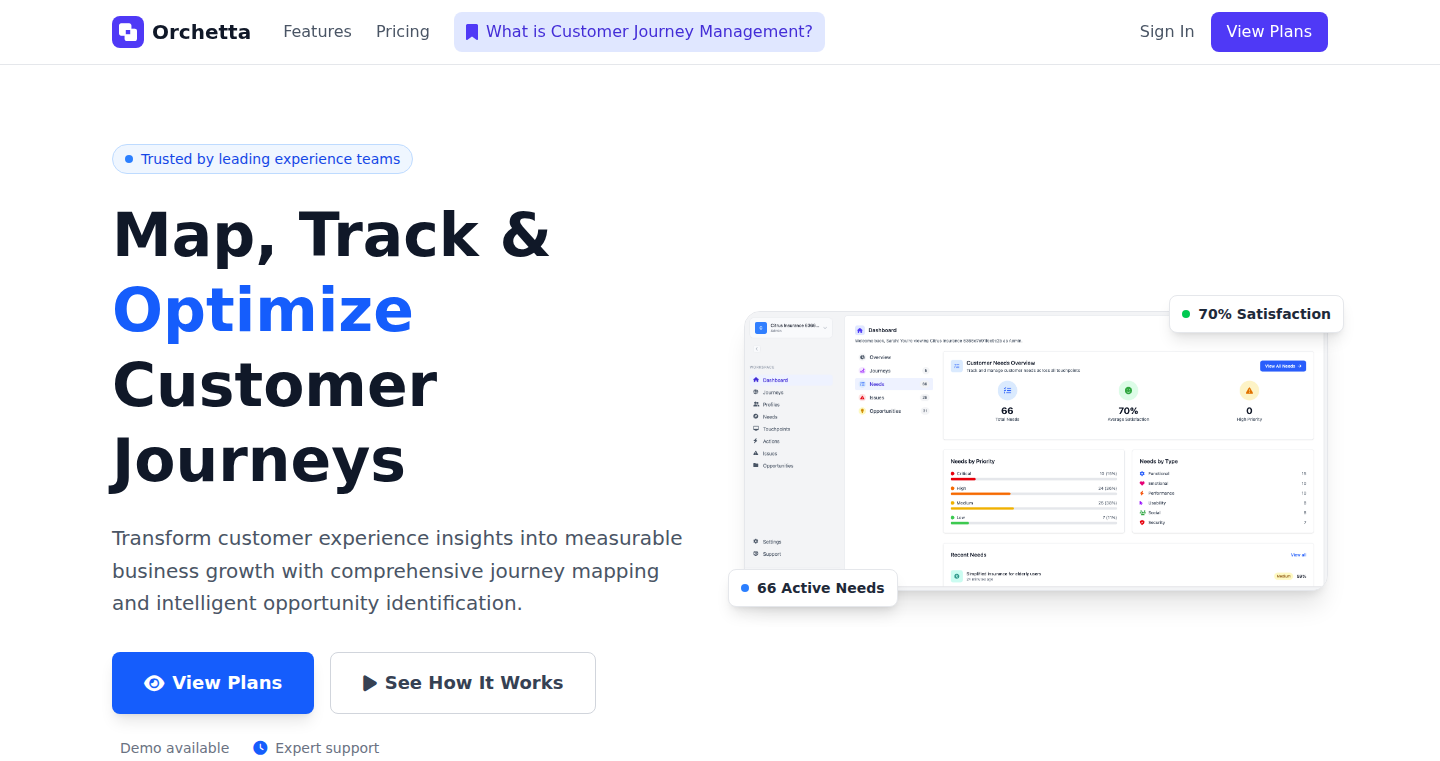
Author
tom_connole
Description
Orchetta is a platform designed to help manage complex customer journeys. It tackles the problem of disparate systems, Miro boards, and slide decks often used to map customer experiences. The core innovation is providing a structured way to visualize, analyze, and manage multi-faceted customer journeys across multiple products and categories. This allows product, experience, and journey managers to better understand customer needs, identify issues, and seize opportunities, ultimately leading to improved customer satisfaction.
Popularity
Points 1
Comments 0
What is this product?
Orchetta is a web-based platform that allows you to map and manage complex customer journeys. Think of it as a centralized hub where you can visually represent how customers interact with your products and services. It allows you to define customer journey frameworks, map individual customer journeys, and track key elements such as customer needs, issues, opportunities, and values throughout the customer lifecycle. The technical underpinnings likely involve a database to store journey data, a user interface for visualization and editing, and potentially integrations with other customer data systems. So, this allows companies to move beyond static diagrams and gain a dynamic, data-driven view of their customers.
How to use it?
Developers and product managers can use Orchetta to build a more customer-centric product strategy. You can integrate Orchetta into your existing product development workflow by using its API to pull in customer data, embed Orchetta dashboards into your existing internal tools, or use its visualization capabilities to communicate customer insights to stakeholders. For example, you can import data from CRM systems, marketing automation tools, and support ticketing platforms to create a comprehensive view of the customer journey. So, it's a tool for anyone looking to gain a deeper understanding of their customers and make better product decisions.
Product Core Function
· Customer Journey Mapping: Visualize and map the different touchpoints a customer has with your products or services. This enables a clear understanding of the customer experience, leading to better product design and feature prioritization. For example, a company can map the journey from initial awareness to purchase to post-purchase support.
· Framework Creation: Define reusable customer journey frameworks. This provides a standardized approach to understanding customer interactions, promoting consistency across teams and projects. For instance, define a standard framework for onboarding new users.
· Data Integration: Integrate data from various sources to enrich customer journey maps. This allows you to connect customer behavior with journey stages. For instance, integrating data from a CRM system to see how customer satisfaction changes at different journey points.
· Needs, Issues, Opportunities, and Values (NIOV) Tracking: Track the customer needs, issues, opportunities, and values along the customer journey. This helps you identify areas for improvement and potential product enhancements. An example would be tracking where customers struggle during the product's use, or where they have unmet expectations.
· Collaboration and Sharing: Share customer journey maps and insights with other team members. Enhances cross-functional understanding and decision-making. Think of sharing the onboarding journey with your marketing team to better align content delivery.
Product Usage Case
· Product Development: A software company uses Orchetta to map the customer journey for a new feature. They identify friction points in the user onboarding process and redesign the feature based on this feedback. This will lead to increased user adoption and customer satisfaction.
· Customer Service Improvement: A retail company uses Orchetta to analyze customer service interactions and identify common issues. Based on the data, they improve their support documentation and train their staff. So, this helps them to reduce customer complaints and improve customer satisfaction.
· Marketing Campaign Optimization: A marketing team uses Orchetta to map the customer journey through a promotional campaign. They track how customers interact with different marketing materials and adjust the campaign strategy to improve conversion rates. Therefore, this leads to a more effective marketing effort.
· User Experience Design: A design team uses Orchetta to map the different steps in the process of using a mobile app. By understanding where users get frustrated or confused, they can improve the app's interface. So, the app becomes easier and more enjoyable to use.
75
Gistpod: Paper Curator for Insightful Discovery
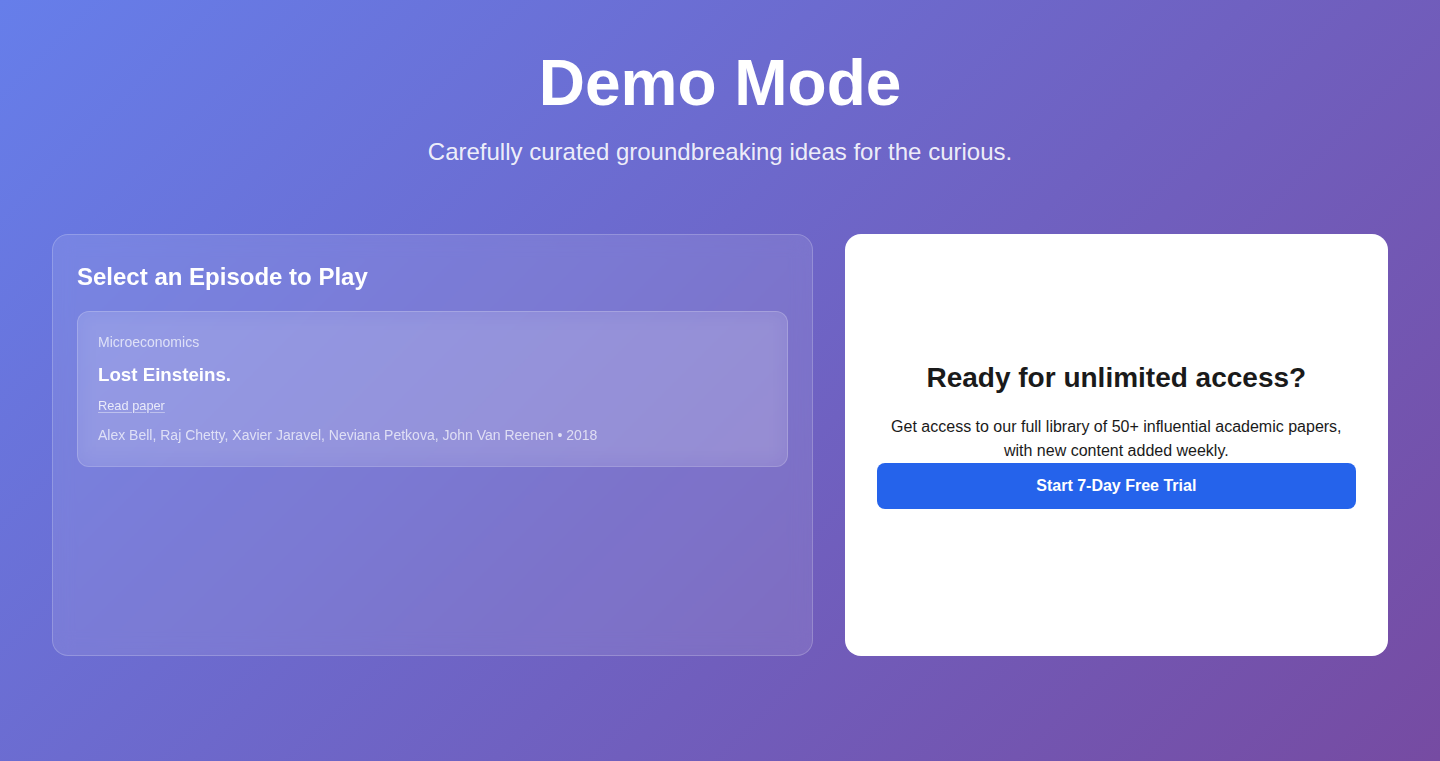
Author
WasimBhai
Description
Gistpod is a platform designed to curate and share interesting research papers, presented by someone passionate about the topic. It addresses the common issue of academic papers not being widely read. The project offers a focused way to digest complex research, potentially sparking important conversations and wider understanding of critical topics. The innovative aspect is the focus on summarizing and sharing valuable insights from research papers in an accessible format.
Popularity
Points 1
Comments 0
What is this product?
Gistpod is essentially a personalized research paper digest. It uses human curation to highlight important research papers. The focus is not on automated summarization (like an AI bot), but on a human's ability to identify impactful findings and make them accessible. So, instead of getting lost in dense academic jargon, you get a curated selection of important insights. This lets you understand complex ideas without needing a PhD in the subject, allowing for a more informed perspective. This offers an easy way to discover and consume research that you might have missed otherwise. So, this helps you discover new knowledge easily and efficiently.
How to use it?
Users can simply browse the selected papers and summaries provided by the curator. The papers themselves are linked, so users can explore in more depth if they wish. Gistpod is primarily a consumption tool. It can also serve as a starting point for discussions. Think of it as a gateway to the vast world of research. So, it can be used for self-education or to quickly get up to speed on a new subject.
Product Core Function
· Paper Curation: Identifying and selecting important research papers based on relevance and interest. This saves users time and helps them focus on the most impactful studies. So this allows you to learn the most important things first.
· Summary Highlighting: Providing concise summaries and key takeaways from the research papers. This makes the complex findings easier to understand, acting as a cheat sheet for complex topics. So you can grasp complex ideas fast.
· Shareable Insights: The project provides a platform for sharing curated research with a wider audience. So, this helps to spread important knowledge, like a social media for academics.
· Focused Consumption: The platform allows quick and easy consumption of important academic research. So it's like reading a digest version of the research.
Product Usage Case
· Researchers who want to stay informed about developments outside their specific field can use Gistpod to quickly grasp the key findings of important papers. For example, if you work in AI, you can see a quick summary of some critical insights in education studies. So, this lets you broaden your knowledge base.
· Policy makers who need to understand the evidence supporting important decisions could use Gistpod to find the most important papers and easily understand their findings. So, this allows for informed decision-making.
· Students and anyone interested in a particular topic can use Gistpod to learn about the research and get a quick overview of the main points. So, you don't need a PHD to learn about important topics.
76
Devblogs.sh: The Automated Engineering Blog Aggregator
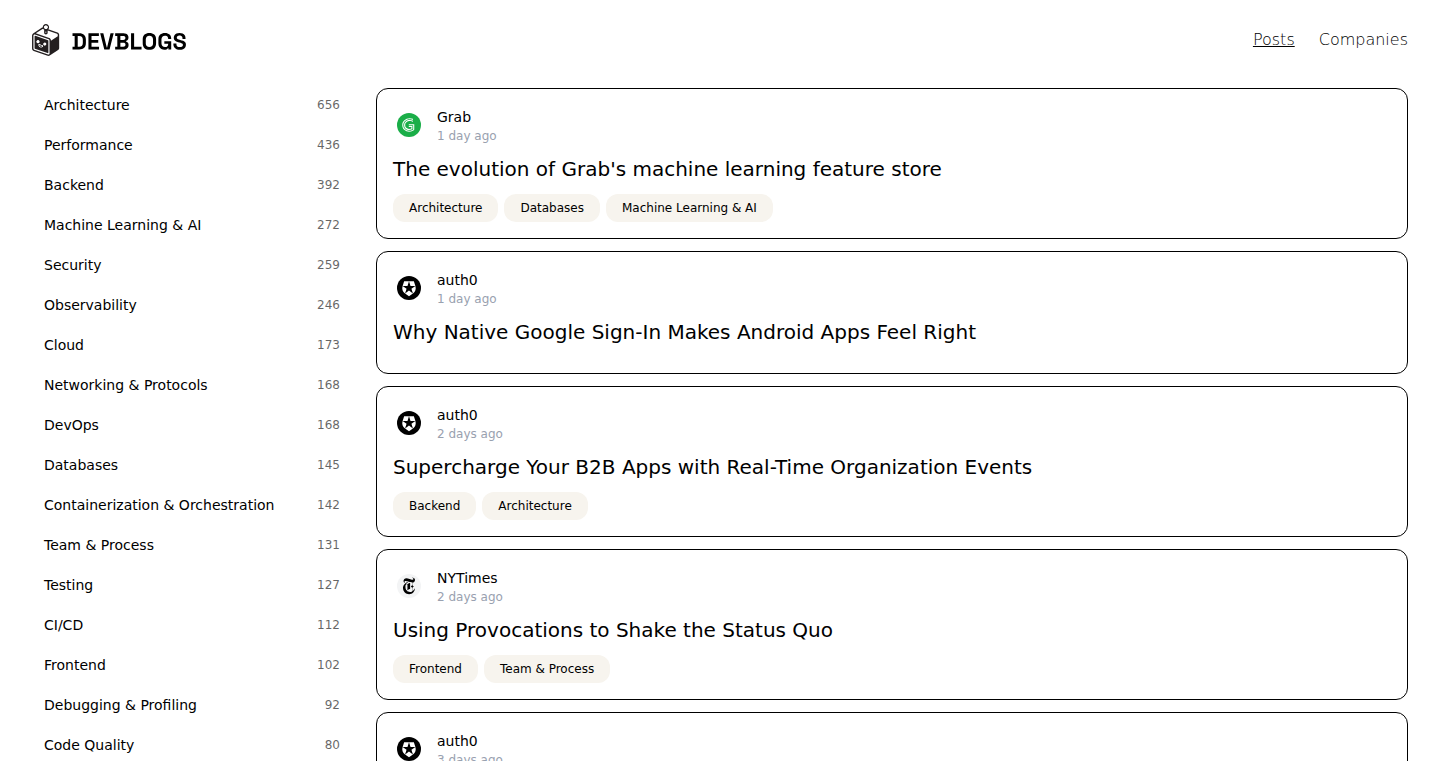
Author
iillexial
Description
Devblogs.sh is a command-line tool and service that aggregates engineering blogs from leading tech companies. It automates the process of collecting and organizing technical content from these blogs, making it easier for developers to stay updated with the latest innovations, best practices, and insights from the tech industry. The core innovation lies in its ability to automatically parse, fetch, and present blog posts, providing a centralized feed of technical knowledge.
Popularity
Points 1
Comments 0
What is this product?
This project is essentially a smart feed reader specifically designed for engineering blogs. It uses a combination of web scraping and RSS feed processing techniques. Think of it as a specialized search engine that automatically finds and compiles articles from various tech companies' engineering blogs. The innovation is in automating the discovery and organization of this valuable technical content, which saves developers from manually visiting each blog individually.
How to use it?
Developers can use Devblogs.sh through a command-line interface (CLI). You'd typically install it, then use commands like `devblogs.sh update` to fetch the latest posts or `devblogs.sh search [keyword]` to find relevant articles. It can be integrated into a developer's daily workflow, such as integrating it into their terminal setup or using a cron job to periodically fetch updates. It's like having a personal assistant that keeps you informed about the latest happenings in the tech world.
Product Core Function
· Automated Blog Aggregation: This feature uses web scraping and RSS feed parsing to automatically fetch articles from a curated list of engineering blogs. This saves developers time and effort compared to manually visiting each blog. So what? It lets you easily track all the interesting engineering blogs without opening many tabs.
· Content Filtering and Search: The tool includes search functionalities, allowing developers to find specific topics, technologies, or keywords within the aggregated content. This feature is extremely useful when you are looking for information on a specific technology or when you want to solve a problem. So what? You can easily find specific content you are looking for without manually browsing multiple blogs.
· Regular Updates and Notifications: The service is designed to update the blog feed periodically, ensuring developers receive the latest content in a timely manner. This might involve using cron jobs or scheduled tasks to fetch the articles. So what? It keeps you updated with the latest tech insights without constantly refreshing pages.
Product Usage Case
· Keeping Up with Technology Trends: A frontend developer can use Devblogs.sh to track articles on new Javascript frameworks or web performance optimization techniques from top tech companies. So what? You can stay ahead of the curve in your field without wasting time sifting through countless blogs.
· Learning from Expert Practices: A backend developer can utilize the tool to follow articles about system design, distributed databases, or DevOps practices from the leading tech giants. So what? You can see how real-world problems are solved at scale.
· Troubleshooting and Problem Solving: A developer facing a particular technical challenge can search Devblogs.sh for articles related to their problem. So what? It helps you find solutions and guidance from experts by filtering the articles based on keywords.
77
Bamboo Weekly: Interactive Python/Pandas Problem Solver
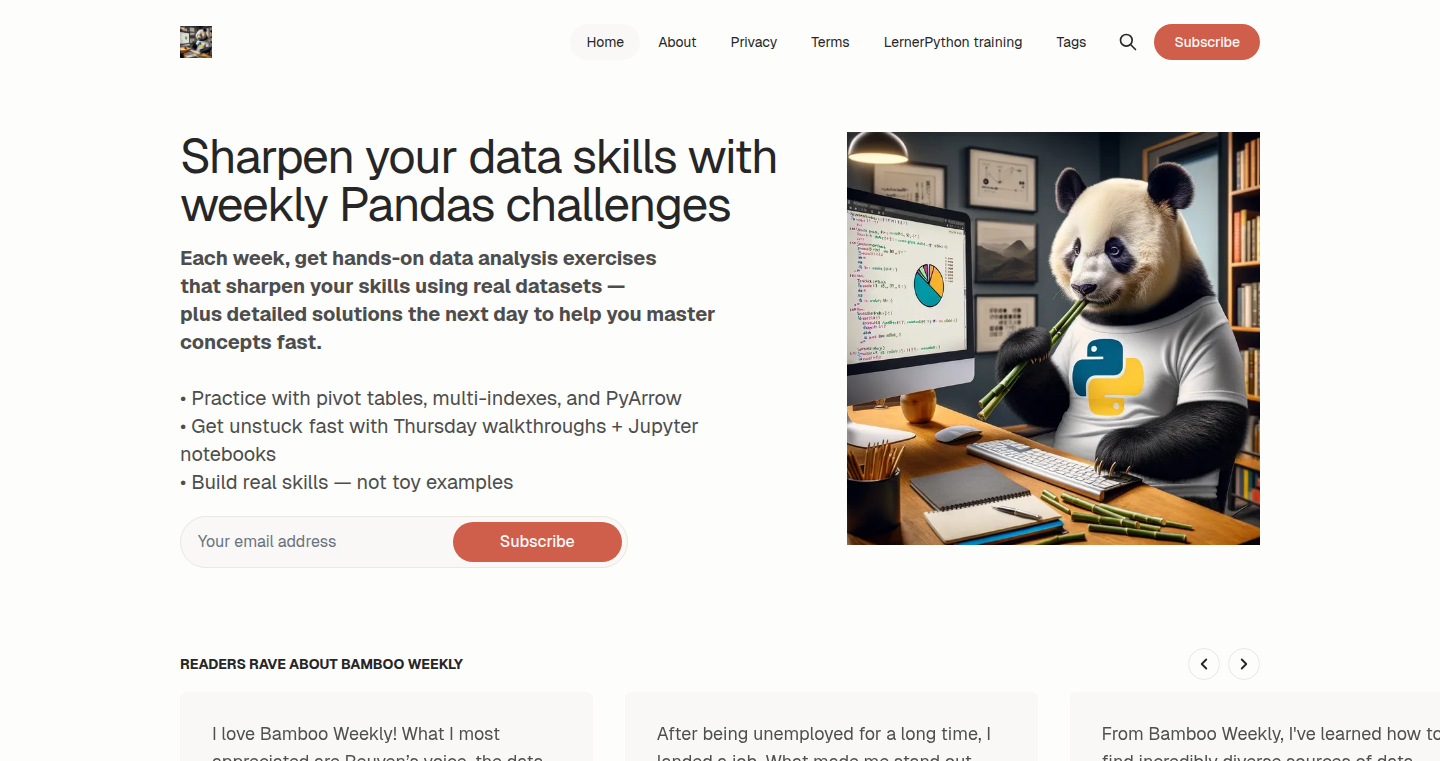
Author
reuven
Description
Bamboo Weekly provides a collection of Python and Pandas practice problems designed to sharpen your data manipulation skills. It goes beyond simple tutorials, offering non-trivial challenges that force you to think critically and apply your knowledge in practical scenarios. The innovation lies in providing a structured learning path with increasing complexity, pushing you to improve your coding proficiency through hands-on experience. It solves the problem of finding engaging and challenging practice material for data analysis, especially for those looking to move beyond beginner tutorials.
Popularity
Points 1
Comments 0
What is this product?
Bamboo Weekly is a curated set of weekly Python and Pandas exercises. It focuses on realistic data analysis problems, not just basic syntax. The problems are designed to be challenging and to encourage you to learn by doing. The core innovation is its focus on practical application and progressively harder challenges, unlike many basic tutorials. It leverages the power of Pandas and Python to provide an interactive learning experience for data manipulation and analysis.
How to use it?
Developers use Bamboo Weekly by accessing the weekly problems, reading the descriptions, and then implementing solutions using Python and Pandas. You can then test your solutions using the provided data and example output. You might integrate Bamboo Weekly into your learning routine, use the problems to prepare for data science interviews, or incorporate them into team training sessions. So this helps to become better at data manipulation skills by practicing real-world scenarios.
Product Core Function
· Weekly Data Challenges: Provides a new data analysis problem each week. The value is continuous learning, improving your skills without getting bored. This lets you maintain and enhance your data analysis capabilities.
· Progressive Difficulty: Challenges increase in complexity. The value is structured learning. You'll gradually master advanced techniques and algorithms.
· Realistic Data Scenarios: Problems based on real-world datasets. This offers practical experience that can be directly applied to your work. This helps you solve similar problems in the real world.
· Solution Validation: Provides example data, output, and testing framework. This allows for immediate feedback, helping you understand your mistakes and learn effectively. This allows you to quickly evaluate your coding and learning progress.
· Pandas and Python Focused: Problems revolve around data analysis tools and techniques. This allows you to become proficient in these important tools and frameworks.
Product Usage Case
· Data Science Bootcamps: Bootcamps could use Bamboo Weekly as a supplement to their curriculum, providing a practical outlet for students to apply their newly acquired skills. This improves students practical ability on data manipulation tasks.
· Interview Preparation: Aspiring data scientists can use Bamboo Weekly to practice and hone their skills, preparing them for technical interviews. This helps developers become more competitive for data science job interviews.
· Team Skill Development: Engineering teams can use Bamboo Weekly to provide focused data analysis training. This improves team members proficiency of data analysis tools and techniques.
· Personal Project Practice: Data enthusiasts can use the challenges for personal growth. This helps developers get better at coding and learn new skills.
78
LaunchChecklist.pro: Your Customized Launch Day Command Center
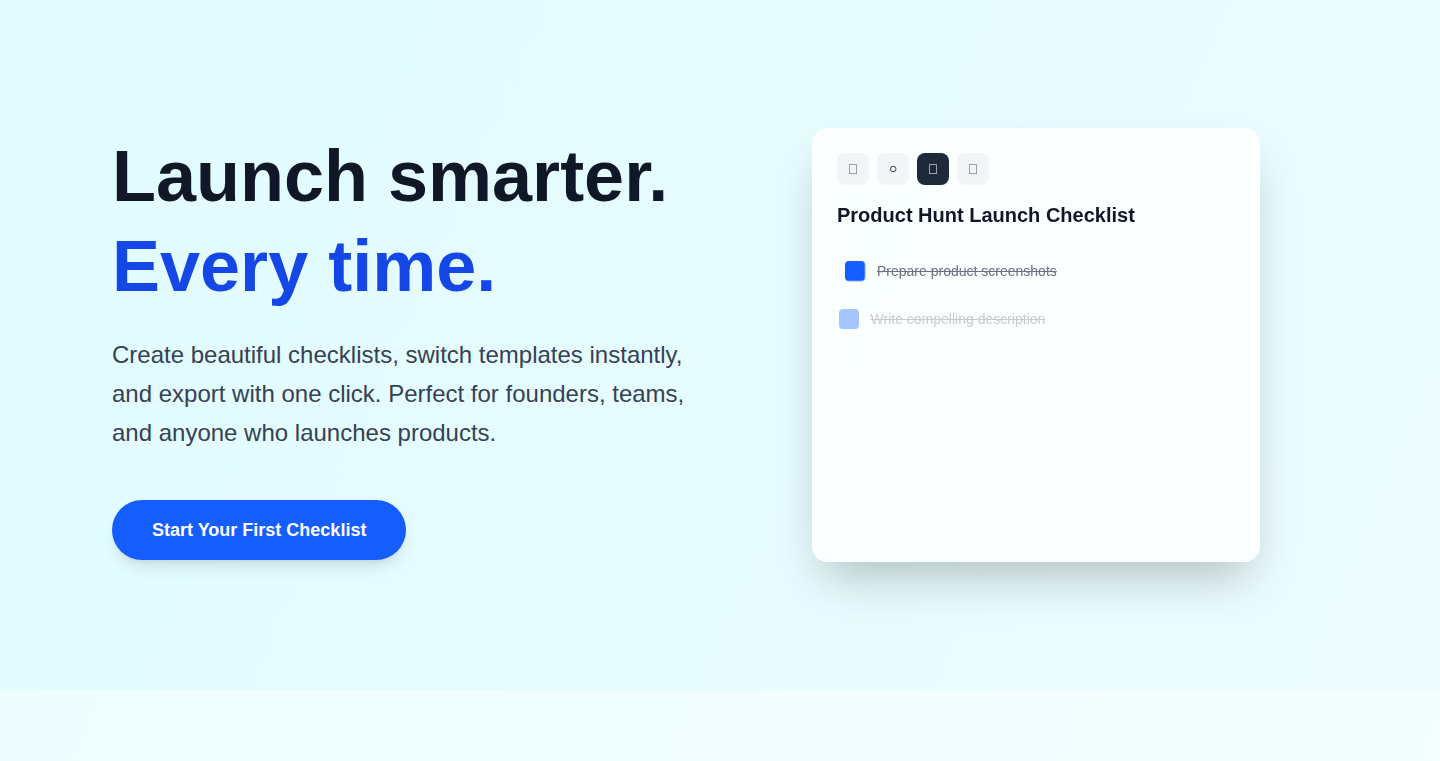
Author
magnoglx
Description
LaunchChecklist.pro helps solo founders and small teams manage their launch day preparations by creating and tracking customizable checklists. It tackles the common problem of forgetting critical launch steps. Built with modern web technologies like Next.js for the front-end, Supabase for the database, Stripe for payments (if applicable), and Vercel for deployment, it offers an efficient and shareable checklist experience. The key innovation lies in the themed templates and one-click PDF export, making it easy to share checklists with teams or clients.
Popularity
Points 1
Comments 0
What is this product?
LaunchChecklist.pro is a web application that lets you create and manage checklists, specifically designed for launch day tasks. It uses a modern 'stack' of technologies: Next.js, a framework for building fast and interactive user interfaces; Supabase, a database service that makes it easy to store and retrieve information; Stripe, a service for handling payments; and Vercel, a platform for deploying the application quickly. The innovation lies in offering customizable templates and exporting the checklists as PDFs. This makes sharing and collaboration much easier.
How to use it?
Developers can use LaunchChecklist.pro to create launch checklists, share them with their team or clients, and track progress. For instance, imagine you're launching a new mobile app. You can use the platform to create a checklist of tasks like 'Set up analytics', 'Test on different devices', and 'Promote on social media'. Then, you can easily share this checklist with your team and monitor the completion of each task. It can be integrated into any launch process that needs a streamlined and collaborative approach.
Product Core Function
· Customizable Checklist Creation: Allows users to create checklists tailored to their specific needs and projects. This is useful because you are not bound by generic templates.
· Themed Templates: Offers pre-designed templates, which allows users to get started more quickly and efficiently. This is helpful for quickly structuring a launch checklist.
· One-Click PDF Export: Enables users to export checklists as PDFs for easy sharing and printing. This is great if you need to share a checklist with a non-technical user or someone who prefers a hard copy.
· Progress Tracking: Allows you to mark off the items and track the launch tasks’ progress. Useful to monitor the overall status of the launch, identify potential roadblocks and ensure tasks are completed in a timely manner.
Product Usage Case
· App Launch: A mobile app developer can create a checklist to manage all the steps involved in launching an app, from preparing marketing materials to submitting it to app stores. So what? - Keeps the launch process organized and avoids missed tasks.
· Website Launch: A web designer can use the checklist to oversee the launch of a new website, covering tasks like domain setup, content upload, and SEO optimization. So what? - Guarantees all key steps are covered and a smooth website launch.
· Product Release: A product manager can create a launch checklist for a new product, including tasks like setting up customer support channels and creating tutorials. So what? - Ensure a consistent, well-executed product launch and improved product adoption.
79
CSV Convertor – Date & Balance Transformer
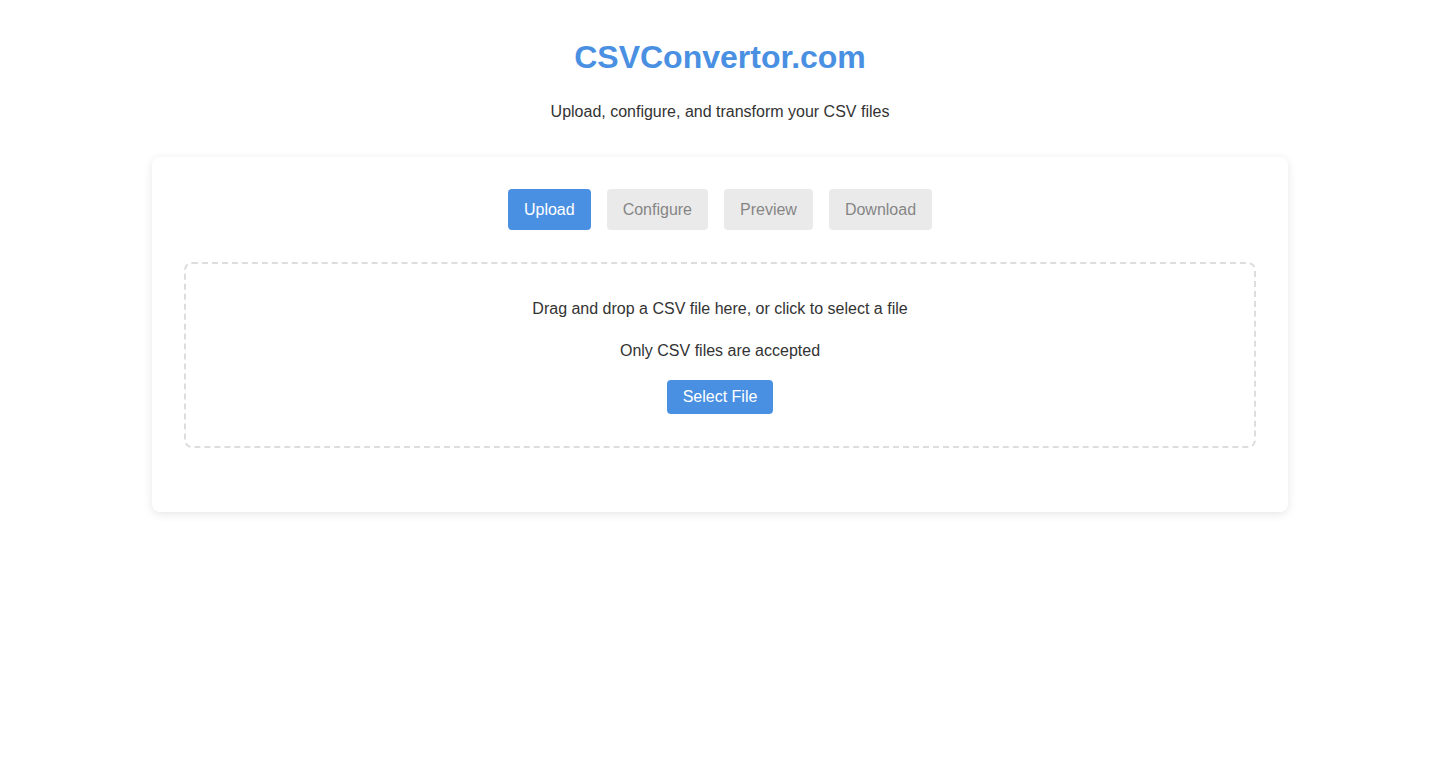
Author
etothepii
Description
This project is a simple web-based tool designed to convert CSV files with date and balance formats that are incompatible with common financial software. It specifically addresses the common issue of differing date formats (e.g., US vs. UK) and the structure of bank statement data (credits and debits in separate columns). This tool is built using Kiro and hosted on GitHub Pages, offering a lightweight and easily accessible solution. This solves the problem of needing to manually edit CSV files before importing them into personal finance tools, saving time and effort. So this is useful for anyone who uses different accounting formats.
Popularity
Points 1
Comments 0
What is this product?
This is a web application that takes a CSV file as input and allows users to adjust the date format and the columns of the file. It's a practical solution for handling common data format discrepancies encountered when importing bank statements or other financial data into personal finance software. The core innovation lies in its simplicity and ease of use, built with Kiro and hosted on GitHub pages which keeps the solution lightweight and always accessible. So, this is an easy way to fix formatting issues in CSV files, instead of manually editing them.
How to use it?
Users simply upload their CSV file, select the correct date format (e.g., d MMM yyyy to dd/MM/yyyy) and identify the columns that represent credits and debits. The tool then processes the file and provides a new CSV file that can be imported into the desired financial software. This would be useful for people who want to automate the process of cleaning up their CSV files.
Product Core Function
· Date Format Conversion: Converts dates between US and UK formats, and likely other format variants. Value: Ensures compatibility with software requiring specific date formats, which is critical for financial data accuracy. Application: Importing bank statements or transactions from different countries or sources.
· Balance Column Handling: Handles CSV files where credits and debits are in separate columns. Value: Allows importing data that often isn't directly compatible with most financial tools. Application: Importing data from a wide variety of bank statements, which often have different data column setups.
· CSV Output: Generates a new CSV file, which is easily imported into any standard financial software. Value: Provides a final usable file, ready for analysis and use. Application: Quickly integrating financial data from various sources into your tools.
Product Usage Case
· Importing UK Bank Statements: A user receives bank statements in the d MMM yyyy format, but their finance software requires dd/MM/yyyy. The tool converts the date format, making the import possible. This solves the time-consuming manual reformatting process. So, if you bank in the UK, it is useful.
· Consolidating Data from Multiple Banks: A user has accounts at multiple banks, some using separate columns for credits and debits. The tool normalizes the data, making it easy to import everything into one personal finance application. So, this simplifies tracking and analyzing your finances.
· Automating Financial Data Import: A user regularly downloads bank statements. They automate the conversion process using the tool, streamlining their financial tracking. So, if you get bank statements regularly, you can save time.
· Integrating with Personal Finance Software: A user wishes to use a new personal finance software. Their bank statements are not formatted to match the software's requirements. The tool prepares the data for direct import. So, if you use tools like Mint, it helps you save time in cleaning and importing data.
80
PromptDrifter: Prompt Regression Tracker
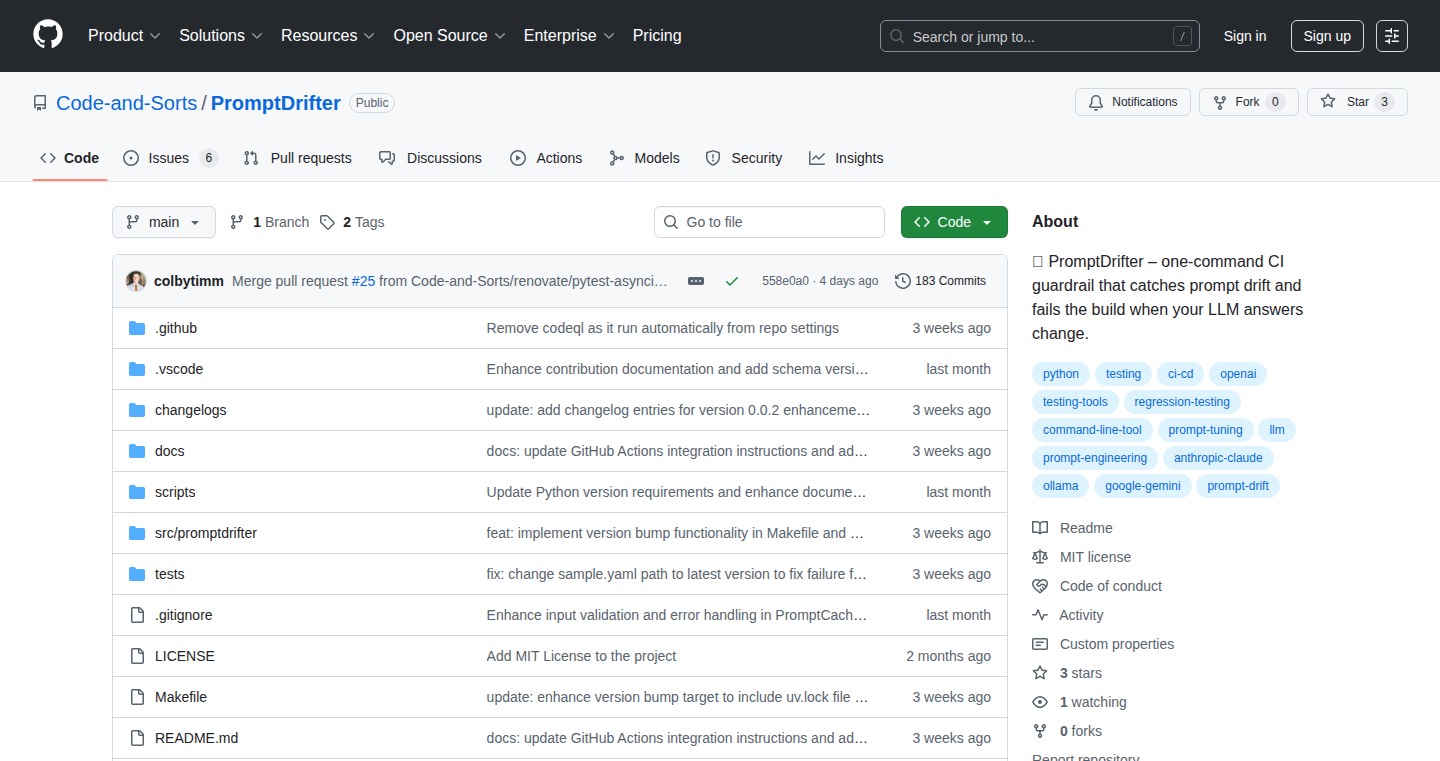
Author
feynmanquest
Description
PromptDrifter is a tool designed to automatically detect and prevent regressions in your prompt engineering workflows. It focuses on identifying changes in the output of large language models (LLMs) caused by modifications to your prompts. It helps developers ensure that changes to their prompts don't inadvertently lead to worse results, allowing for more reliable and consistent AI applications. The core innovation is in its ability to automatically compare the outputs of LLMs under different prompt versions and flag any significant deviations, making it easier to maintain prompt quality over time.
Popularity
Points 1
Comments 0
What is this product?
PromptDrifter is like a 'spell checker' for your prompts. It monitors the outputs of LLMs to catch unexpected changes. The technology behind it involves running your prompts through the LLM and comparing the results over time. If the output of the LLM changes significantly after you've modified your prompt, PromptDrifter will alert you. This helps you avoid accidentally introducing problems into your AI applications. It's a practical solution to a common issue in prompt engineering, ensuring consistency and reliability. So, what's the big deal? You can be more confident that updates to your prompts are actually improving the quality of your AI system, instead of making it worse.
How to use it?
Developers use PromptDrifter by integrating it into their existing prompt engineering pipelines. You feed it your prompts, and it runs them through the LLM, storing the outputs. When you make changes to your prompts, PromptDrifter reruns them and compares the new results with the old ones. It can be integrated into your continuous integration/continuous deployment (CI/CD) pipeline. You can also use it during manual testing. Imagine you're building a chatbot; with PromptDrifter, you'd be able to change the prompt, verify it and be sure that the updates are good. The main idea is to use it frequently, at the design stage to build the prompt.
Product Core Function
· Automated Prompt Execution: Runs your prompts with an LLM (like GPT-3 or similar) automatically to generate outputs. This eliminates the need for manual intervention and saves time. So, what does this do for me? It automates the tedious process of testing different prompt versions.
· Output Comparison and Deviation Detection: Compares the outputs of different prompt versions to identify significant differences. It often uses a technique called semantic similarity to assess if the meaning or intent has changed, even if the wording is different. Why is that useful? It tells you if a change in your prompt has unexpectedly altered the LLM's response.
· Regression Reporting and Alerting: Generates reports highlighting potential prompt regressions. This provides information about changes in output, indicating areas that require further investigation. How will it help? It gives you a clear overview of where problems may be, helping you to fix them.
· Prompt Versioning and Management: Allows for versioning of prompts, so you can easily track changes and compare different versions. This maintains a history of your prompt development, which is good for debugging. Why is that useful? It makes it easy to revert to previous prompt versions and understand the effect of prompt updates over time.
Product Usage Case
· Chatbot Development: A developer is building a customer support chatbot. They can use PromptDrifter to ensure that each update to the chatbot's prompt improves the quality of the responses and does not introduce regressions. This avoids frustrating and wrong answers to users. So what can you do with it? You'll be sure that your chatbot behaves as it should, and this helps provide a good experience to your users.
· AI-powered Content Generation: A content creator using an LLM to generate blog posts can use PromptDrifter. They can be sure that prompt changes won't negatively impact the content's quality or tone. Why is it useful? You can test changes in prompt and know that the AI will generate good content consistently.
· Automated Testing of LLM Applications: Integrates PromptDrifter into a CI/CD pipeline for an AI-powered application. Every time the prompt is modified, PromptDrifter automatically tests the output for regressions. What are the benefits? This process makes sure that the AI system will have consistent and reliable behavior. You can reduce risks and avoid bugs.
81
FocusFlux: The Website Distraction Blocker Chrome Extension
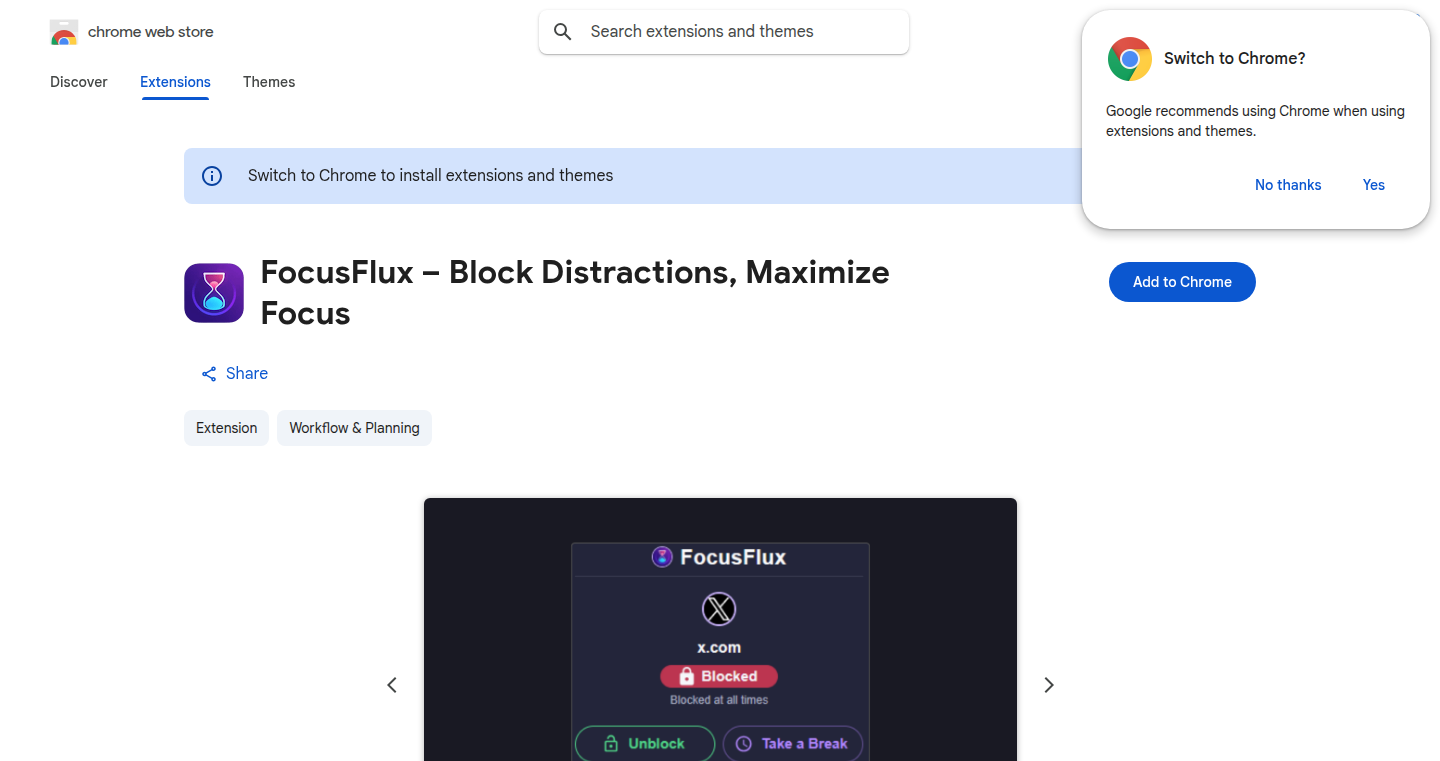
Author
KodyBerns99
Description
FocusFlux is a Chrome extension designed to block distracting websites, helping users stay focused on their work. The key innovation is its ability to schedule website blocking based on user-defined timeframes and custom blacklists. It simplifies the process of managing distractions, promoting productivity by automatically restricting access to specific websites during designated periods.
Popularity
Points 1
Comments 0
What is this product?
FocusFlux works by intercepting web requests in the Chrome browser. When a user visits a website on their blacklist during a blocked timeframe, the extension redirects them to a pre-configured page or a placeholder. The innovation lies in its time-based scheduling and customization, allowing users to tailor their blocking rules to match their daily routines. So, if you are easily distracted by social media or news websites during work hours, this extension provides a simple and effective solution to regain control over your focus.
How to use it?
Developers can use FocusFlux by simply installing the Chrome extension. After installation, users can configure the extension through its options page, setting up their blacklist and scheduling their block times. It's integrated directly into the Chrome browser and requires no external dependencies or complex setup. The extension provides a simple UI for easy configuration and management. This tool is very valuable for developers to maintain focus while working on complex projects, preventing them from getting sidetracked by unrelated content.
Product Core Function
· Time-based Website Blocking: Allows users to schedule specific times to block websites. This helps to automate the distraction blocking process, enabling users to focus on work during specific periods. So, it allows to stay concentrated during work and be more efficient.
· Custom Blacklist: Enables users to define a list of websites they want to block. This ensures that only the websites that are actually distracting are blocked, while allowing access to the necessary ones. This allows users to tailor the blocking rules to their specific needs.
· Customizable Redirect Page: Redirects users to a custom page or a placeholder when they try to access a blocked website. This provides a visual reminder of the blocked website and helps users stay focused on their tasks. So, it motivates to stay on track by providing immediate feedback when they are distracted.
· User-Friendly Interface: Provides a simple and intuitive interface for easy configuration and management of the blocking rules. This makes it accessible to users with varying levels of technical expertise. This feature makes it simple for anyone to set it up and use it.
Product Usage Case
· Software Developers: Developers can use FocusFlux to block websites like social media platforms or news sites during coding sessions, significantly reducing distractions and improving focus. This leads to less context switching and more concentrated work on programming tasks.
· Students: Students can use FocusFlux to block distracting websites during study sessions. They can set up the extension to block social media, gaming websites, or other distracting content during their study hours, resulting in improved concentration and better academic performance. So it helps to improve study efficiency.
· Remote Workers: Remote workers can use FocusFlux to avoid distractions that are available at home during working hours. They can block distracting websites during work hours, enabling them to stay productive. That helps remote workers to focus and increase efficiency while working from home.
82
Hiconic: Reflective & Reactive Modeling
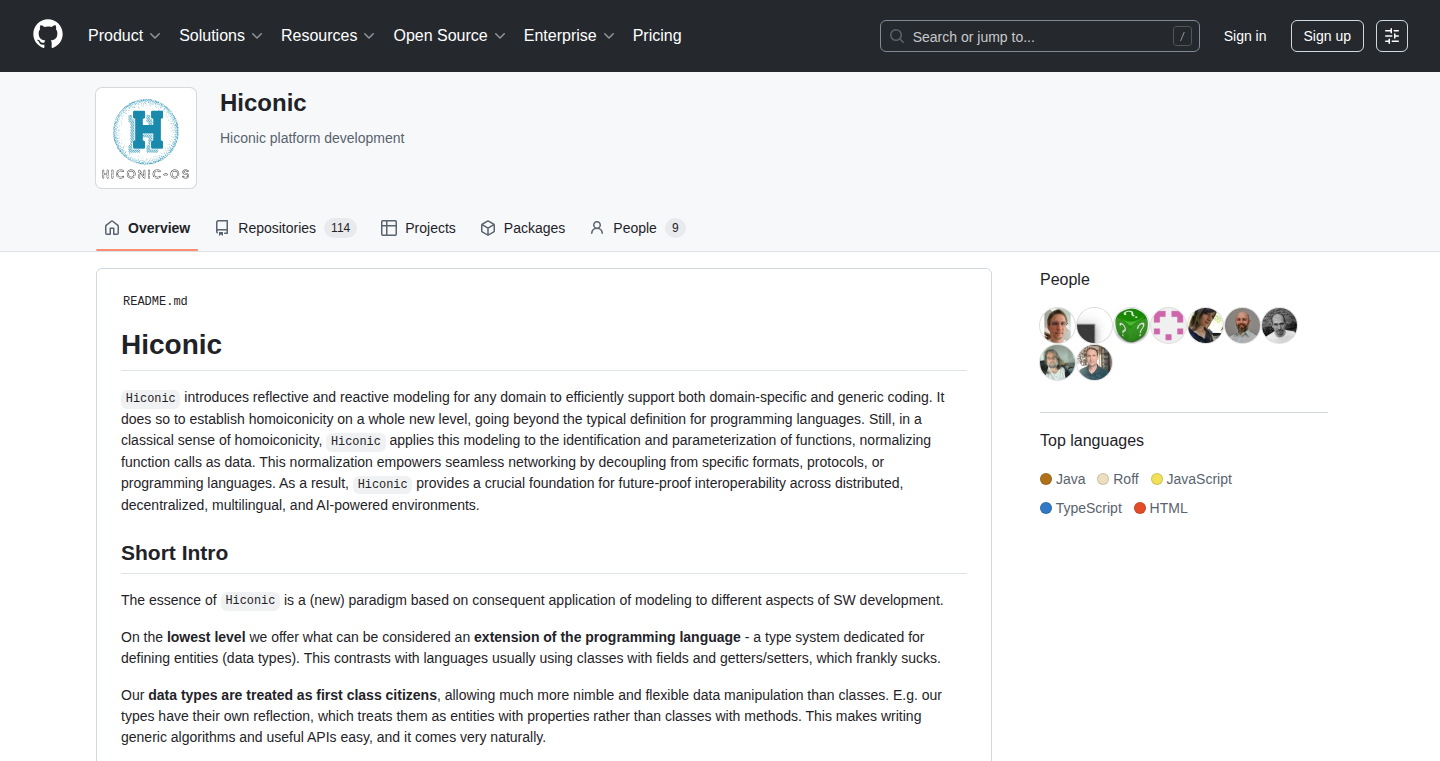
Author
tudorizer
Description
Hiconic is a system for building models that can 'reflect' on themselves and react to changes in a flexible and portable way. It allows developers to create models that are not just static representations of data, but also dynamic and adaptable, enabling easier development of complex and evolving systems. This tackles the common problem of needing to update multiple parts of a system when something changes, making systems more robust and easier to maintain.
Popularity
Points 1
Comments 0
What is this product?
Hiconic is essentially a modeling framework. Imagine you're building a Lego castle, but instead of just assembling the bricks, you have bricks that can tell you about themselves and how they interact with other bricks. Hiconic allows you to create these 'smart bricks' (models) in software. These models are 'reflective' – they know about their structure and relationships. They are also 'reactive' – they can automatically update themselves or trigger actions when their internal state or the state of related models changes. This framework is 'portable', meaning the same models can be used across different platforms and programming languages. So what does this mean? It means you can create more intelligent and responsive applications that are also easier to change and extend. So this lets developers build more adaptable systems.
How to use it?
Developers can use Hiconic by defining their models using a specialized language or API. You define the structure of your data, the rules governing how it behaves, and how it reacts to events. You then deploy these models within your application. For example, you could use Hiconic to create a model of a trading system that automatically adjusts to market changes or model a complex business process that reacts to user input. You integrate this by importing the library and defining your models, much like using a database library. So you can build dynamic applications that adapt and evolve in real-time.
Product Core Function
· Model Definition: This allows developers to describe their data structures and the relationships between different pieces of data. Technical Value: It provides a structured way to organize information, making it easier to reason about and manage. Application: Define the data structure for a product catalog, specifying details like product name, price, and related categories. So it helps organize your data.
· Reflection Capabilities: The ability for a model to inspect its own structure and state. Technical Value: Facilitates dynamic behavior and allows systems to adapt to changes without needing to rewrite core logic. Application: A software component can examine its own configuration and adjust its operation accordingly. So it allows self-awareness and adaptation.
· Reactivity Engine: The framework provides a mechanism for models to respond to changes in their environment or other models. Technical Value: Enables building systems that automatically update themselves in response to events, reducing manual intervention. Application: A financial model can update its calculations in response to market data changes, improving accuracy. So it ensures your system stays up-to-date automatically.
· Portability Layer: The ability to run the models across different platforms and in different programming languages. Technical Value: Enhances reusability and simplifies the integration of models into various existing systems. Application: You can use the same model in a web application, a mobile app, and a backend server. So it promotes code reuse across different platforms.
Product Usage Case
· Real-time Data Visualization: Imagine building a dashboard that displays changing market data. With Hiconic, you could create models that reflect real-time stock prices. When the price of a stock changes, the dashboard components (which are models) automatically update, displaying the new information. This saves the developer from manually updating the UI every time there is a change. So you can easily build dynamic and responsive dashboards.
· Automated Business Process Management: In a company, many processes depend on other processes. Think of order fulfillment, which relies on inventory, customer information, and payment processing. With Hiconic, these can be modeled, and any change (e.g., a customer changing an order) automatically propagates through all the related systems. So, you can automate complicated workflows and processes.
· Configurable Systems: Many applications rely on configuration files. Instead of simple static files, using Hiconic allows you to create 'smart configurations' that can react to events. For instance, an application's behaviour could be automatically adjusted based on network conditions. So you can build adaptable and responsive systems that change according to their environment.
83
Lisora: Active Learning for YouTube Videos
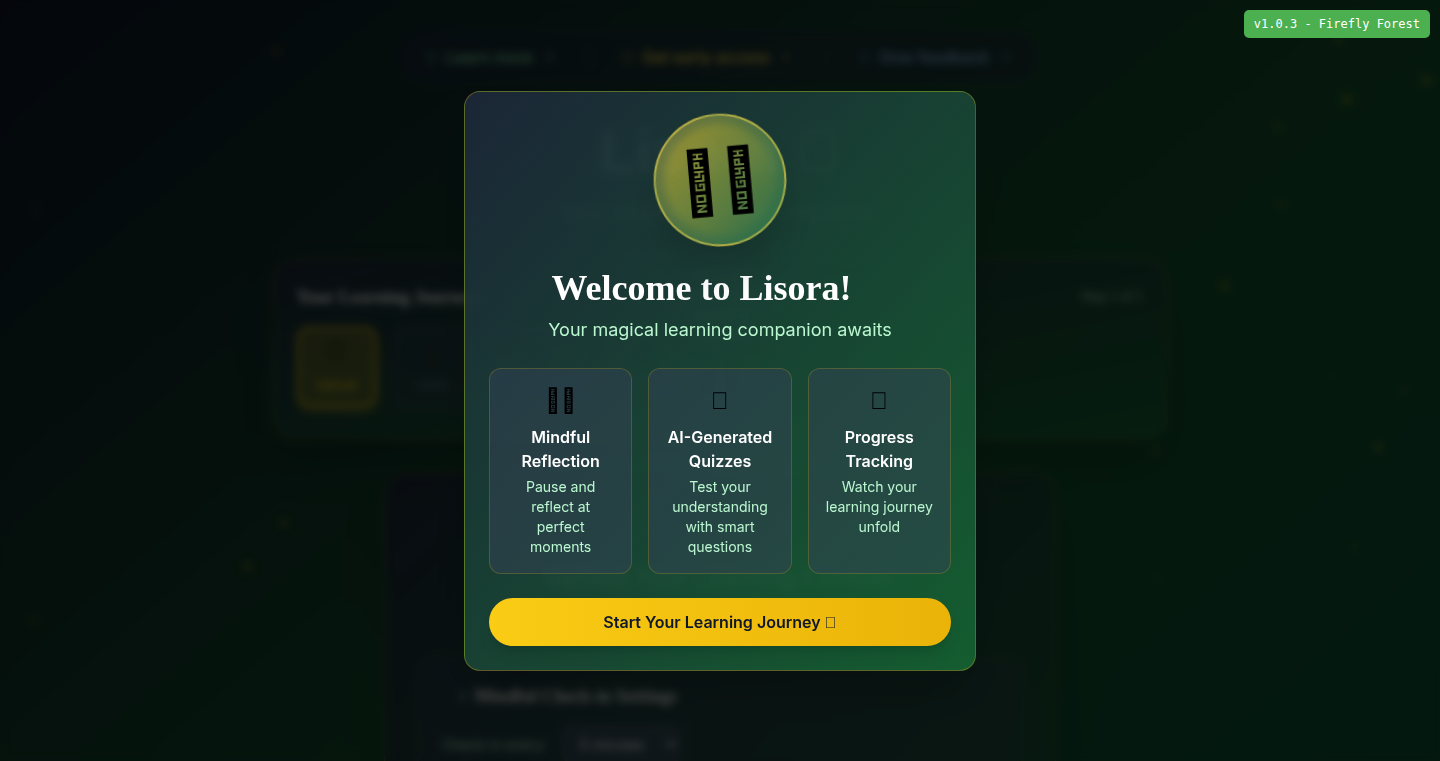
Author
shaanprab
Description
Lisora is a web-based tool that enhances YouTube video learning by automatically injecting quizzes and reflection prompts. This is a clever way to combat passive learning and improve knowledge retention, a common problem when watching long videos. The core innovation lies in its ability to break down complex video content into manageable chunks, encouraging active engagement and making learning more effective. So this is a tool that helps you actually remember what you watch.
Popularity
Points 1
Comments 0
What is this product?
Lisora analyzes YouTube videos and adds short quizzes and reflection questions at intervals. The technical magic happens under the hood: it uses a rule-based system to identify suitable moments for these prompts. While the current version is simple, the future plans involve using 'semantic chunking' (breaking down video content into meaningful pieces) for smarter prompt generation and 'spaced repetition' (reviewing information at increasing intervals) to optimize long-term retention. So this is a smart system that turns passive viewing into active learning, making sure you don't forget the valuable info.
How to use it?
Just paste a YouTube video link into Lisora, and it automatically generates quizzes and reflection prompts throughout the video. This is incredibly easy – no installations, no sign-ups! The tool is best suited for educational videos, tutorials, or lecture-style content. You can think of it as a study buddy integrated into the video player. So you can use it to make learning from YouTube videos a more engaging and effective experience.
Product Core Function
· Automated Quiz Generation: Lisora analyzes the video and inserts quizzes at regular intervals, forcing viewers to actively recall information. This combats passive viewing, making the learning process more efficient. This is useful because it ensures you're actually processing and retaining the information.
· Reflection Prompts: Besides quizzes, the tool also includes reflection prompts, encouraging viewers to think critically about the video content and connect it to their existing knowledge. This promotes deeper understanding and better retention. So this helps you to form your own opinions and connections to the information, which is key for understanding.
· Easy Integration: The tool is web-based and requires no installation or sign-up. Simply paste the YouTube link, and you're good to go. This simplicity removes barriers to entry, making it easy for anyone to use. This is great because it means you can start learning right away without any setup hassle.
· Score Tracking: Lisora keeps track of your quiz scores, providing a motivational element to the learning process. It encourages you to improve and track your progress. This helps you stay motivated and see how well you're grasping the material.
· Future Semantic Chunking: Planned feature to intelligently break down video content into meaningful segments for better quiz/prompt placement. This will make the quizzes and prompts much more relevant and useful. This is important because it will enhance the learning experience by making the content even easier to digest.
Product Usage Case
· Online Course Tutorials: Use Lisora to watch online course videos. The quizzes and reflection prompts will help you remember the key concepts and apply what you've learned. So you can master the course content more efficiently.
· Technical Training: Watch complex technical tutorials on platforms like YouTube. The quizzes will ensure you’re understanding the technical jargon and the reflection prompts will help you apply it. So it ensures you understand the technical concepts.
· Educational Lectures: Use Lisora with educational lecture videos to improve your understanding and knowledge retention, preparing you for exams or simply boosting your subject knowledge. It allows you to actively digest the information in a lecture format.
· Self-Improvement Videos: Apply it to self-help and personal development content, engaging with the ideas and making them stick. So you can implement self-improvement strategies in a more effective way.
84
HabitPlant: A Habit Tracker with Visual Growth and Pomodoro Integration
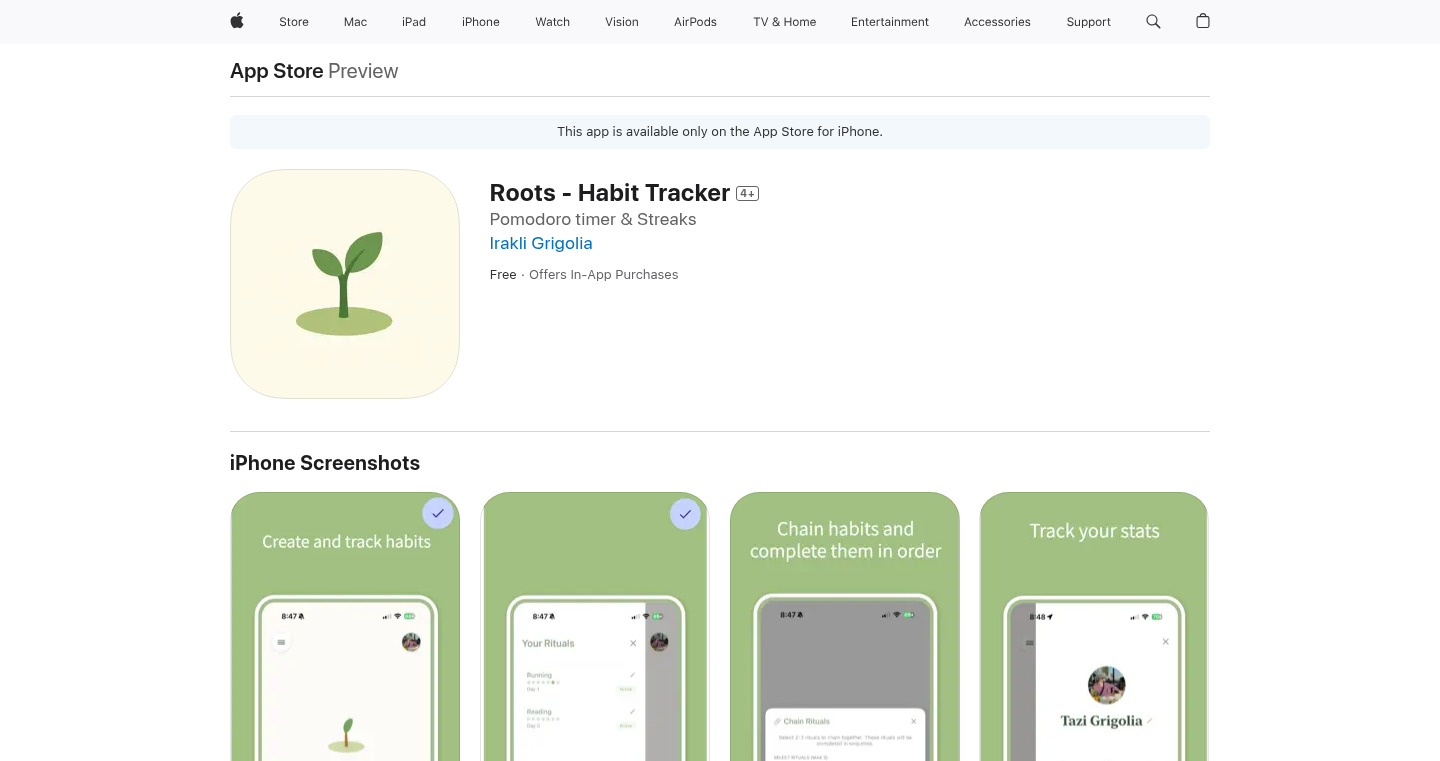
Author
Ic3creaM
Description
HabitPlant is a habit tracking application combined with a Pomodoro timer, visualized through the growth of a virtual plant. It addresses the common problem of maintaining consistency in building good habits by providing a clean, focused, and visually rewarding experience. The innovative aspect is the integration of habit tracking with the Pomodoro technique, gamifying the process by tying habit completion to plant growth, thereby motivating users to stick to their goals.
Popularity
Points 1
Comments 0
What is this product?
HabitPlant is a digital tool that helps you build good habits. It works by letting you track your daily activities, set goals, and use a Pomodoro timer (25 minutes of focused work followed by a short break) to improve productivity. The cool part? As you complete your habits and use the timer, a virtual plant grows, making it more fun and rewarding to stay on track. So this helps you stay motivated and build healthy routines.
How to use it?
Developers can use HabitPlant as inspiration for designing similar habit-tracking applications. The core concept of integrating habit tracking with a visually engaging element (like a growing plant) and a proven productivity technique (Pomodoro) can be applied in various contexts. This could involve building similar apps, or integrating similar principles into existing project management or personal productivity tools. This provides the foundation for creating engaging habit building tools.
Product Core Function
· Habit Tracking: Allows users to define and track daily habits. Value: Provides a structured way to monitor progress and ensure consistency. Application: Building self-discipline and improving daily routines.
· Pomodoro Timer: Integrates a Pomodoro timer for focused work sessions. Value: Enhances productivity and time management skills. Application: Enables concentrated work and study sessions.
· Visual Plant Growth: Visualizes habit progress by growing a virtual plant. Value: Adds a gamified element to motivate users. Application: Keeps users engaged and encouraged to achieve their goals.
· Minimalist Design: Offers a clean and simple user interface. Value: Reduces distractions and ensures a focused user experience. Application: Enhances usability and ease of use.
Product Usage Case
· Personal Productivity Apps: Integrate similar plant growth mechanics into task management or to-do list apps, visually representing progress and motivating users to complete tasks. For instance, rewarding each completed task with a step in the plant's growth.
· Educational Tools: Use the plant growth concept in educational apps, rewarding study sessions or completed lessons with plant development. This aids in student motivation and focus.
· Project Management Software: Developers could build in habit tracking functionalities inside their project management tools. Using Pomodoro sessions tied to the tasks, and gamifying with plants that flourish with each task. This can drive productivity.
· Health and Wellness Apps: Apply the plant growth concept to health tracking apps. Reward users for exercising, eating healthily, or staying hydrated. So it can increase the users' adoption to good habits.
85
TFIM Sample Generator: Unleashing Quantum Simulation Insights
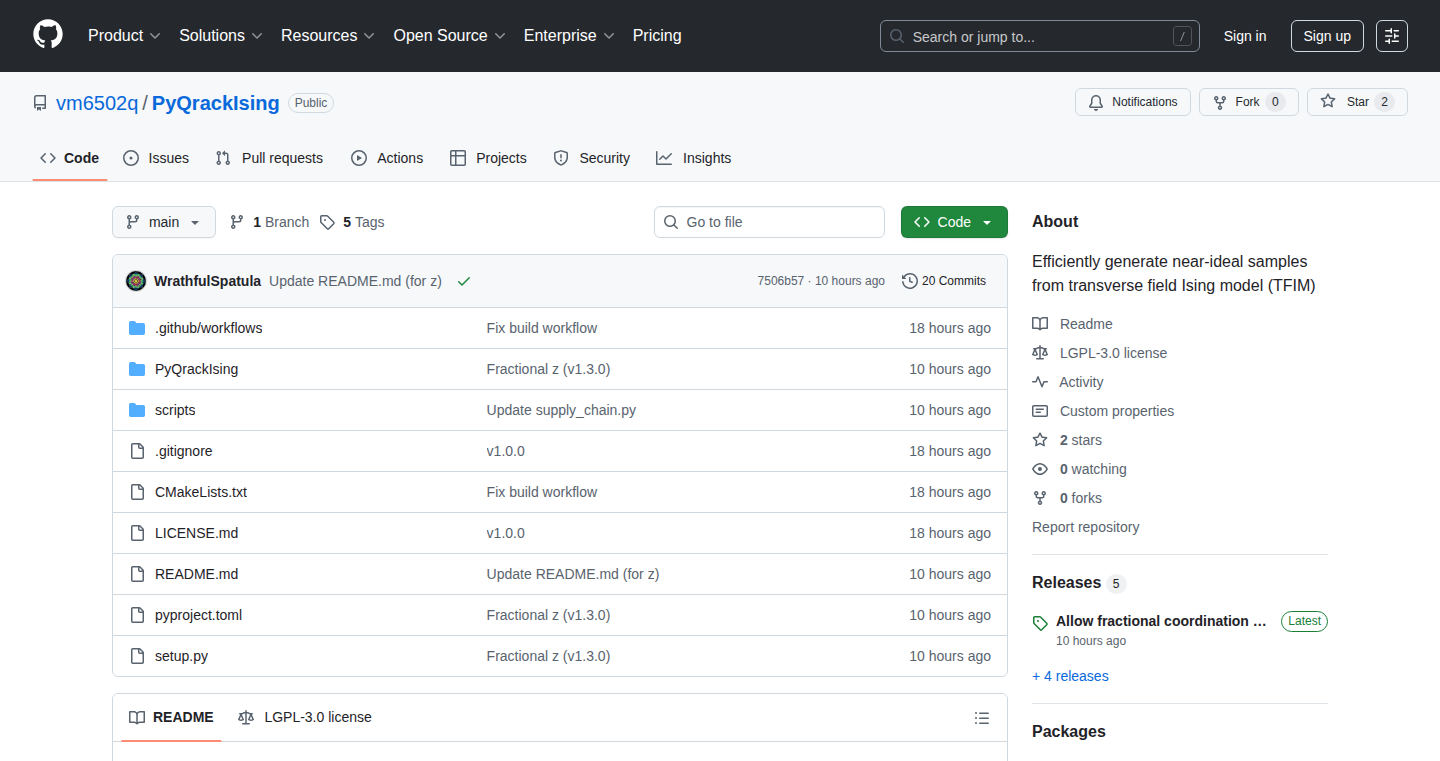
Author
wrathfulspatula
Description
This project provides a tool to generate high-width, near-ideal samples from the Transverse Field Ising Model (TFIM). TFIM is a fundamental model in physics, frequently used in quantum computing to demonstrate potential "quantum advantage". The project allows developers to explore and benchmark quantum algorithms by providing realistic, challenging datasets, helping to bridge the gap between theoretical quantum models and practical implementations.
Popularity
Points 1
Comments 0
What is this product?
This project is a sample generator for the Transverse Field Ising Model (TFIM). Think of TFIM as a mathematical model that simulates how tiny magnets interact with each other under different conditions. The generator creates realistic scenarios based on this model, allowing researchers and developers to test and refine algorithms designed for quantum computers. The innovation lies in its ability to produce high-quality, complex datasets, helping to evaluate the performance of quantum computing approaches. So this helps me to understand how well my quantum algorithms work on realistic problems.
How to use it?
Developers can use this generator by integrating it into their workflow for testing and evaluating quantum algorithms. They can use the generated samples as input to their algorithms and analyze the results, comparing them with known solutions or benchmarks. This is particularly useful for researchers and developers working on quantum machine learning, optimization problems, and other areas where TFIM can be a relevant use case. The provided samples can be integrated via the project's API or by direct data access. So this lets me test my quantum algorithms on realistic data without having to build a quantum computer.
Product Core Function
· Sample Generation: The core function is the generation of high-width, near-ideal TFIM samples. This provides a dataset that can be used to evaluate the performance of quantum algorithms, allowing developers to test and refine their approaches. This allows you to generate test data specifically for your quantum computing needs.
· Model Parameterization: Users can define the parameters of the TFIM model, such as the number of spins (a basic unit of information) and the strength of the magnetic field. This flexibility helps users create diverse datasets, accommodating various computational requirements. This helps me tailor the testing environment to my specific problem.
· Performance Benchmarking: By comparing the performance of different algorithms on the generated samples, developers can benchmark and assess the relative advantages and disadvantages of different quantum computing approaches. This helps me choose the best algorithms for my project.
· Data Export: The generated data can be exported in formats compatible with common quantum computing frameworks (like Qiskit). This integration facilitates seamless integration into existing development pipelines. This lets me easily integrate with the tools I already use.
Product Usage Case
· Quantum Machine Learning: Developers can use the generated TFIM samples to train and test quantum machine learning models. The TFIM model can be used to simulate complex interaction patterns. The generated data can be used as a benchmark to measure how well a quantum machine learning algorithm can learn to make correct predictions. This helps me evaluate the performance of my machine learning algorithms.
· Quantum Optimization: The samples can be used to test algorithms designed to solve optimization problems. TFIM represents an optimization problem itself. The generator allows the comparison of different approaches to identify the most effective optimization strategies on quantum computers. This gives me a way to test and improve my optimization solutions.
· Algorithm Benchmarking: Researchers and developers can use the generated samples to benchmark the performance of various quantum algorithms. By comparing their results on a common dataset, they can assess the relative strengths and weaknesses of these algorithms, promoting the development of better quantum computing solutions. This allows me to compare and improve my quantum computing algorithms.
86
AI PhotoRevive: Rejuvenating Memories with AI
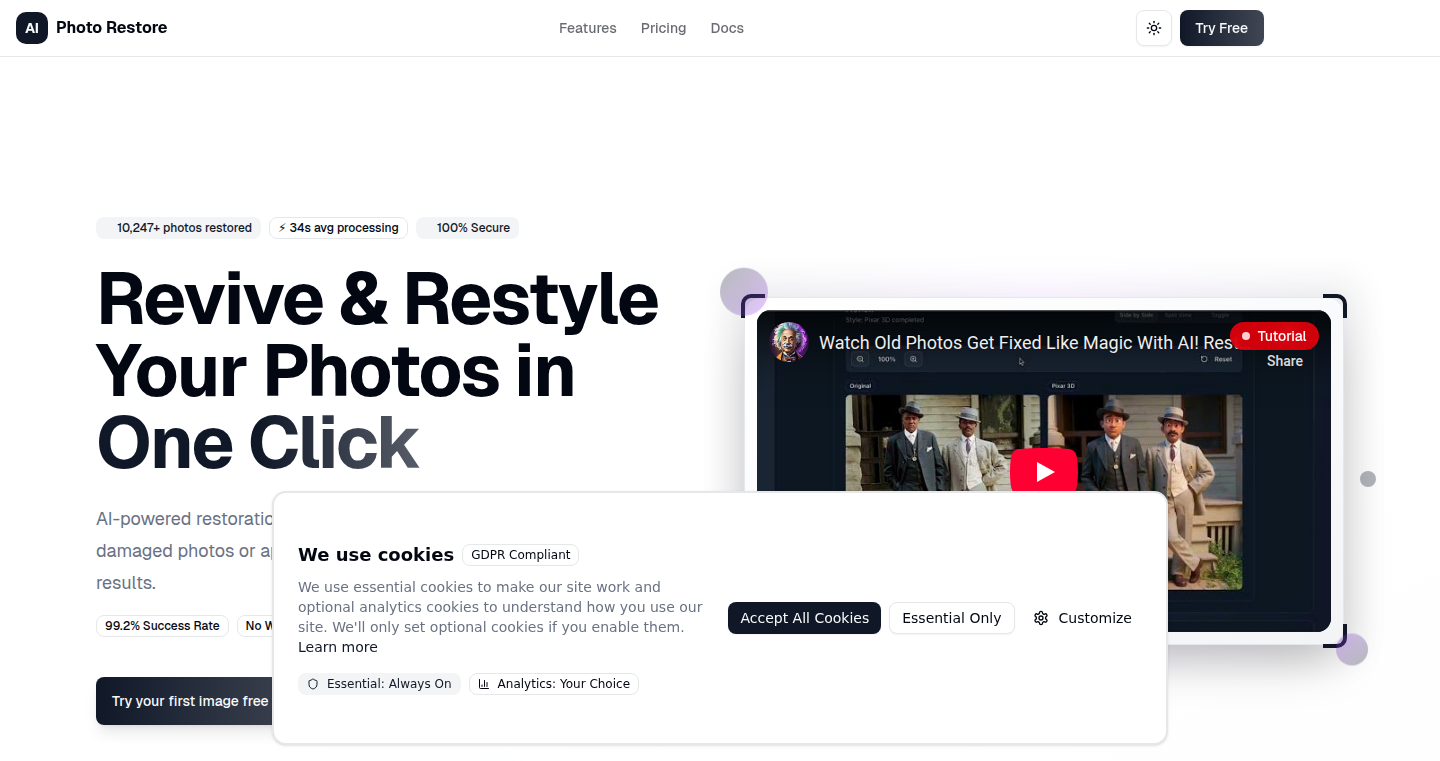
Author
fabione76
Description
AI PhotoRevive is a web-based tool built by a solo developer that uses Artificial Intelligence to restore old, faded, or damaged photos. It automatically removes scratches, dust, and tears, sharpens blurry details, and optionally colorizes or applies vintage styles to the photos. The core innovation lies in its ease of use: users can upload photos and with a few clicks, significantly improve the quality without needing professional photo editing skills. This project solves the common problem of preserving and enhancing old photographs, making cherished memories last longer.
Popularity
Points 1
Comments 0
What is this product?
AI PhotoRevive is essentially a digital photo restorer powered by AI. It works by using deep learning algorithms – think of them as highly trained systems – to analyze the uploaded photos. These algorithms are trained on massive datasets of images, allowing them to recognize and repair imperfections like scratches and blurriness. It's like giving your old photos a digital facelift. The innovative part is the integration of this complex AI technology into a simple web tool. So, it automatically enhances photos based on its AI algorithm, removing the need for users to manually adjust settings or use complex editing software. So, this is super convenient!
How to use it?
Developers can use AI PhotoRevive by integrating its functionalities, if it has an API, into their applications or websites that deal with image processing or archiving. For example, a developer could build a photo-sharing platform where users can automatically restore old photos before sharing them. Another use case could be integrating it into an e-commerce site that sells vintage photos to automatically enhance their appearance. The potential integration depends on its API, but users can also directly upload the images and process it to get better quality images for different purposes.
Product Core Function
· Automated Scratch and Dust Removal: The AI analyzes the photo and intelligently removes scratches, dust particles, and other minor imperfections. This feature saves significant time compared to manual photo editing.
· Blurry Detail Clarification: The tool enhances blurry areas of a photo, like faces or textures. This is achieved through sophisticated image-enhancement algorithms, making the picture look sharper. The value is that it improves image quality without manual intervention and helps you view more clear images.
· Optional Colorization and Style Application: Users can choose to colorize black and white photos or apply vintage styles. This adds a creative touch and allows users to recreate the original look of the photo or give it a new artistic interpretation. It helps users to have new style images without any work.
· Web-Based Interface: The tool is accessible through a web browser, so it works on any device with an internet connection, making it very convenient to use, and saves you the need to install heavy software.
Product Usage Case
· Family Photo Preservation: Imagine scanning your grandparents' old photos. Using AI PhotoRevive, you can automatically remove blemishes, sharpen details, and even colorize the pictures, preserving precious family history in better quality. So you can restore your family memories by a simple tool.
· E-commerce Image Enhancement: A seller of vintage photographs could use AI PhotoRevive to automatically enhance the images of their products, making them look more appealing to potential buyers and increasing sales. This is good to have a better market.
· Historical Document Restoration: Historians or researchers could use the tool to restore old scanned documents, making them more readable and preserving important historical information. It can help you see the clear picture of what you are seeing.
· Personal Memory Enhancement: Users can restore photos from their personal albums, creating a higher quality collection of memories to share online or print. This way you can store the memories on a better image.
87
WhisperSub - Offline AI-Powered Video Subtitle Generator
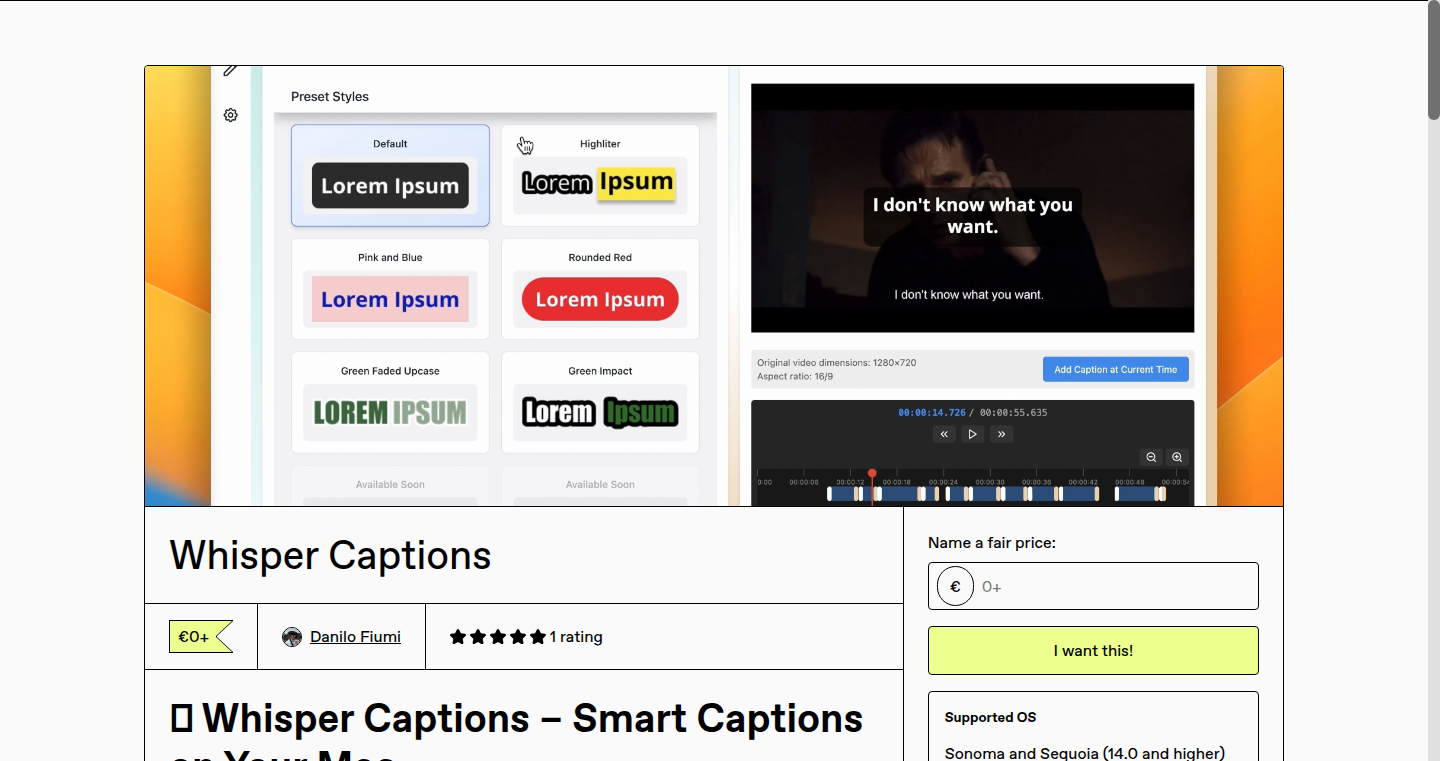
Author
danilofiumi
Description
WhisperSub is a free, offline-first video subtitle generator for macOS, built by a developer frustrated with expensive and restrictive online services. It leverages the local OpenAI Whisper model to automatically generate accurate subtitles for videos without the need for internet connectivity or subscription fees. The core innovation lies in its ability to perform speech-to-text processing entirely on the user's computer, ensuring privacy and speed, while providing animated subtitles with a modern look. This solves the problem of needing affordable and reliable video captioning solutions for content creators and podcasters. So, you can easily add subtitles to your videos without worrying about privacy or cost.
Popularity
Points 1
Comments 0
What is this product?
WhisperSub is a desktop application that uses the powerful OpenAI Whisper AI model to transcribe audio in videos into subtitles. The magic happens locally on your computer, meaning your video files never leave your device, and you don't need an internet connection after the initial setup. The innovative part is that it makes this advanced AI accessible to anyone, without the cost or data concerns of cloud-based services. So, it makes adding accurate subtitles simple, fast and private.
How to use it?
Developers can use WhisperSub by simply dragging and dropping their video files into the application. The app then processes the video using Whisper and generates subtitle files (e.g., SRT). These files can then be easily integrated into video editing software or directly embedded into the video. The key benefit is the offline operation, perfect for developers working on projects with sensitive content or in areas with limited internet access. So, you can quickly generate subtitles for your videos, making them accessible to a wider audience.
Product Core Function
· Offline Speech-to-Text: This is the core functionality. WhisperSub uses the Whisper model to transcribe audio into text locally on the user's computer. The value is the complete privacy and speed of processing, especially for longer videos. This is useful for developers who need a reliable, offline method to generate subtitles, for instance, in a professional video production workflow.
· Free and Open Source: The app is completely free to use, without any subscriptions or hidden costs. This makes it accessible to a wide range of users, from independent creators to small businesses, who may be working with limited budgets. This offers a cost-effective solution for all video editing needs.
· Animated Subtitles: It generates stylish, animated subtitles, offering a more modern and visually appealing user experience. This is a significant improvement over basic, plain text subtitles. These are useful for increasing viewer engagement and readability.
· Mac (Apple Silicon) Optimized: WhisperSub is built specifically for macOS and is optimized for Apple Silicon processors. This results in faster processing times, allowing for quick subtitle generation. This is good for developers wanting to take full advantage of their Mac’s processing power for efficient subtitle generation.
Product Usage Case
· Video Editing Workflow: A developer working on a tutorial video series can use WhisperSub to quickly generate subtitles for each episode. They can then import the SRT files into their video editing software to add captions. So, you can improve the accessibility of your content and enhance the viewer's comprehension.
· Podcast Transcription: A podcaster can use WhisperSub to generate transcripts and subtitles for their episodes, improving searchability and accessibility for deaf and hard-of-hearing audiences. So, you can reach a wider audience and make your content easier to find.
· Offline Video Projects: A developer working on a project in an environment with poor internet connectivity (or with sensitive content) can use WhisperSub to caption videos without relying on cloud services. So, your work can get done without privacy or data concerns.
88
ReadLab: Your Personalized Article Feed
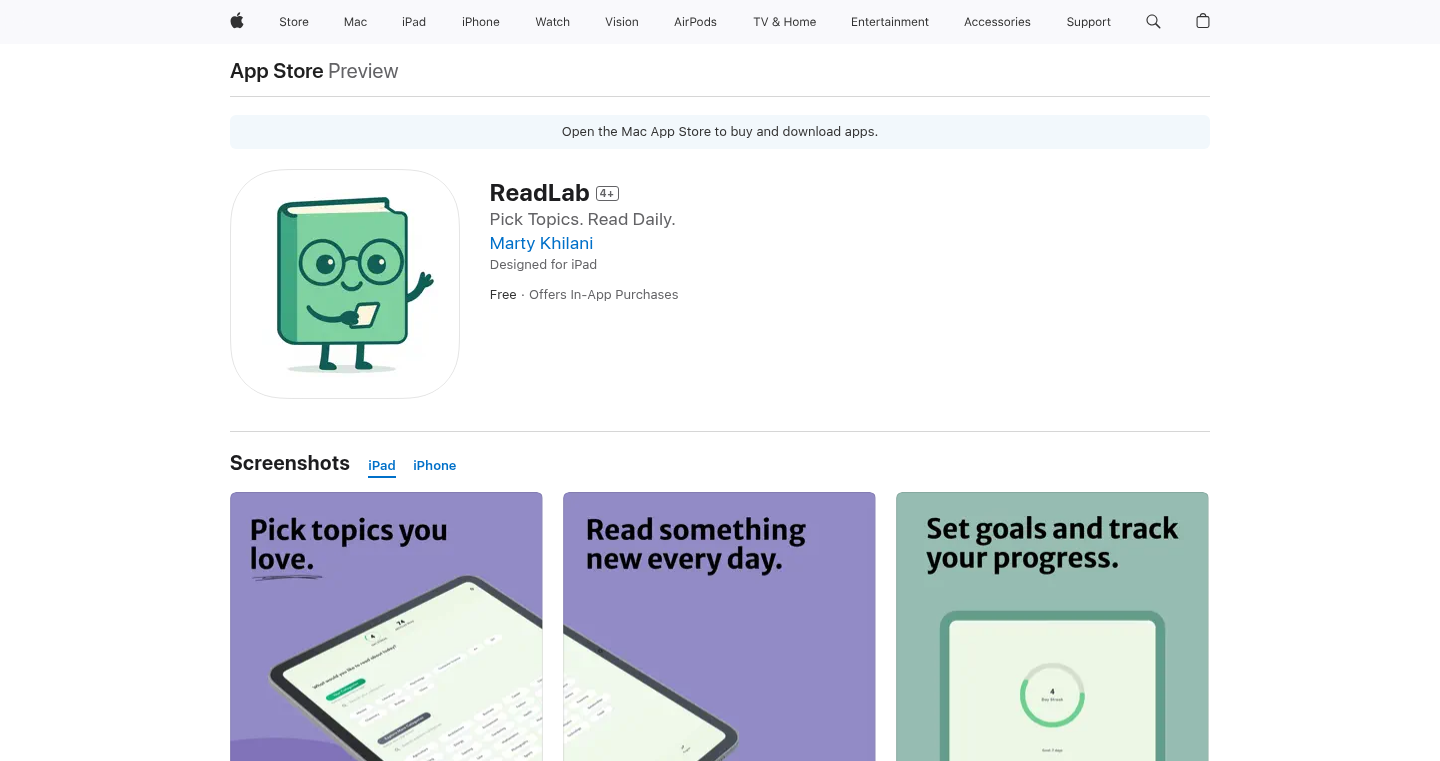
Author
paltas
Description
ReadLab is a minimalist app designed to cultivate a consistent reading habit. It tackles the common problem of losing interest in reading by providing a curated stream of articles based on your chosen interests (e.g., math, history, psychology). It's not just a reader; it's a habit-building tool, tracking your reading streak and offering a focused approach to enjoying articles. The core innovation lies in its simplicity and direct approach: select a topic, get an article, and build a reading habit. This helps overcome the initial friction of finding interesting content, therefore helps a reader to stay engaged.
Popularity
Points 1
Comments 0
What is this product?
ReadLab is a simple app that overcomes the hurdle of starting and maintaining a consistent reading habit. It works by letting you choose an area of interest, such as 'history' or 'psychology,' and then delivering an article on that topic. The app also keeps track of how many articles you've read and keeps tabs of your reading streak. The innovation here is in streamlining the process. It minimizes the time spent looking for something to read, so you actually spend more time reading, and less time looking for something to read. It also incorporates gamification elements (like the streak counter) to make reading a bit more fun and engaging. So, the user can maintain the reading habit easily.
How to use it?
Developers and anyone who wants to read more can easily use ReadLab. It's designed with ease-of-use in mind. Just select your preferred reading categories, and the app will serve up articles. Developers could integrate a similar concept into other apps or websites that are focused on education or knowledge-sharing platforms. Imagine a learning platform where a user gets recommended articles related to their course. The core concept of ReadLab can be easily adapted to any application that aims to increase user engagement with educational content. To integrate it with your own project, you could adapt its core ideas of user interest-based content filtering and habit tracking.
Product Core Function
· Category-based Article Selection: Users pick categories (like history, math, etc.) to receive articles related to those topics. This feature is valuable because it lets users read what they actually want to read, immediately providing relevant content.
· Reading Streak Tracking: The app monitors how many days a user reads in a row, encouraging consistency through gamification. So, this helps people to stay motivated and form a regular reading routine, thus making reading a habit. This is useful for retaining users and making them stay engaged.
· Minimalist User Interface: ReadLab has a very simple design, removing distractions to focus solely on the reading. This is valuable because it decreases the user effort to start reading. This is great for improving focus and reducing cognitive load, which in turn boosts user engagement and time spent reading.
Product Usage Case
· Personal Knowledge Management: A user struggling to stay updated on a specific field (e.g., data science) can use ReadLab to get a consistent stream of articles. For a user to consume the right amount of content in a streamlined manner. This addresses the common problem of information overload and helps to create a habit of daily learning.
· Educational Platform Integration: A learning platform could adopt the core concept of ReadLab. Such platform can suggest articles to students based on their current course material. This makes learning more personalized and helps in reinforcing the learned concepts. This enhances the learning experience and helps users remain involved and continue using the learning platform.
· Content Aggregation Service: An individual or company managing a content aggregation service could use ReadLab's approach to curate articles based on user interests. This is a quick solution to increase user engagement on their platform. This ensures that users receive content that truly interests them, leading to better user retention and satisfaction.
89
Dim: Auto-Tagging Note App
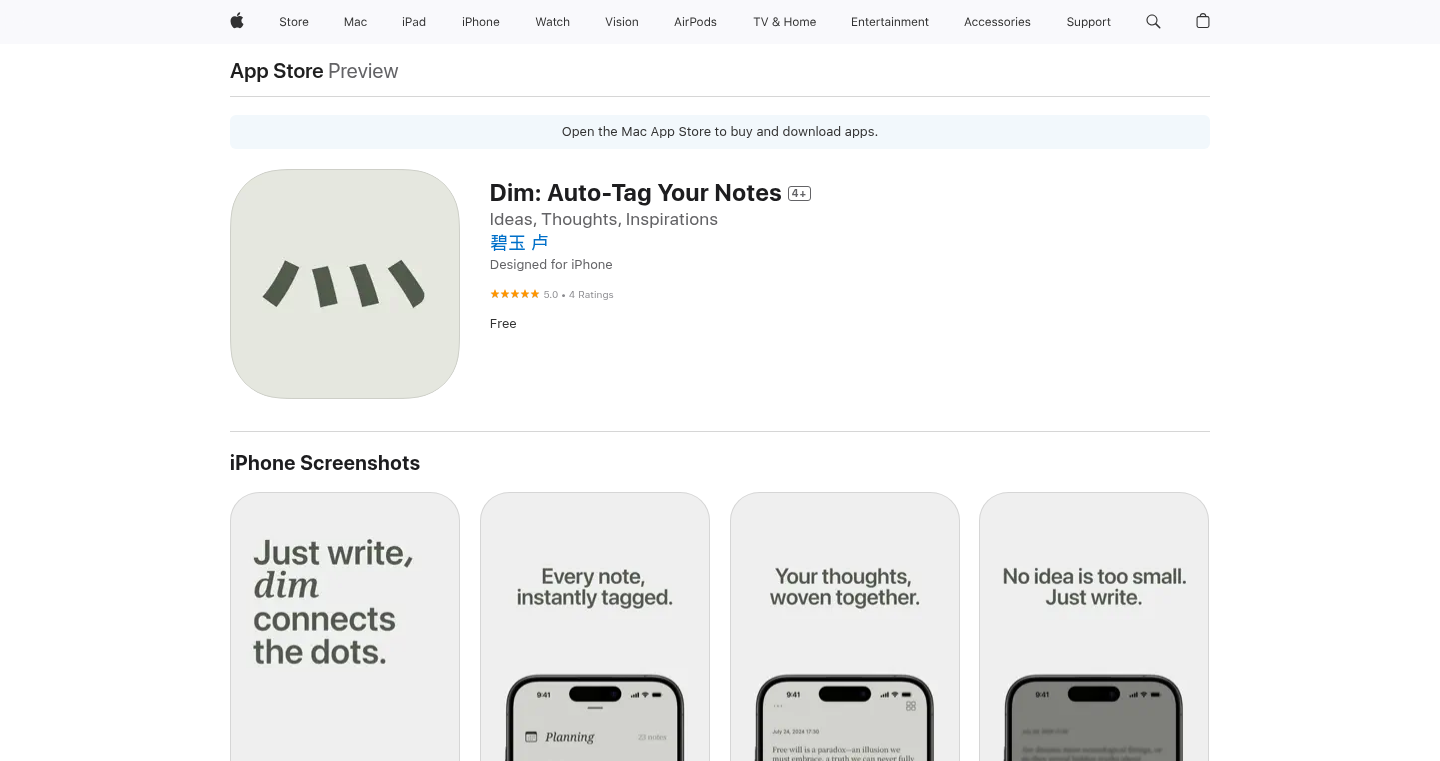
Author
vincentyyy
Description
Dim is a note-taking app that automatically tags and groups your notes based on their content. It aims to solve the common problem of spending too much time organizing notes and not enough time actually writing them. The core innovation lies in the automated content analysis and note organization, removing the manual effort required in traditional note-taking apps. This app leverages Natural Language Processing (NLP) to understand the content and automatically generate tags, grouping related notes together, allowing users to focus solely on writing and retrieving information with ease.
Popularity
Points 1
Comments 0
What is this product?
Dim is a note-taking application that uses Artificial Intelligence (AI) to automatically categorize your notes. Instead of manually creating tags and folders, Dim analyzes the text you write and suggests relevant tags. It uses NLP techniques, which allows the application to 'read' and understand the meaning of your notes. This allows Dim to group similar notes together, making it easier to find information. So, you write your notes, and the app takes care of the organization. So what? It frees you from the organizational burden and lets you focus on what's important: your ideas and thoughts.
How to use it?
Developers can use Dim to manage their technical documentation, code snippets, and project notes. They simply write their notes, and Dim organizes them. Integration is straightforward: simply start writing and Dim's AI does the rest. This is particularly useful for developers who work on multiple projects or have extensive documentation, enabling quick retrieval of relevant information. So what? It's great for developers who want to quickly find the code they need and don't want to waste time tagging.
Product Core Function
· Auto-Tagging: Dim analyzes the note content and automatically suggests and applies relevant tags. This is achieved using Natural Language Processing (NLP) techniques to understand the note's context and assign appropriate tags. The benefit is a significantly reduced manual effort of organizing notes, saving time, and improving information retrieval. Think of it as having a smart assistant that categorizes your notes for you, freeing you from the tedious task of manual tagging. So what? You can quickly find notes without having to think about where you put them.
· Note Grouping: Similar notes are automatically grouped together based on content analysis. This feature uses the auto-generated tags and content similarity to cluster notes. This improves the discoverability of related information, allowing users to quickly understand the connections between different ideas or topics. So what? You have a better overview of all related notes, so it helps with knowledge consolidation.
· Content-Based Search: This allows searching notes based on content or tags. NLP is used to understand search queries, improving the accuracy and relevance of search results. This makes finding specific information within a large collection of notes simple and efficient. So what? You can easily find notes based on what you remember about them, even without the exact tags or titles.
Product Usage Case
· A software engineer uses Dim to document code snippets, API calls, and project requirements. When searching for code related to a specific library, the engineer simply searches for related keywords, and Dim intelligently groups and presents the relevant notes. This allows for quick access to necessary information. So what? Find and reuse code much faster.
· A researcher uses Dim to organize literature reviews and research notes. The app's auto-tagging feature helps to group related articles and findings. When working on a new project, the researcher can quickly find related literature by searching for specific concepts and keywords. So what? Researchers can keep track of their findings more easily.
· A writer uses Dim to collect ideas, draft content, and organize notes. Dim automatically tags and groups similar ideas, allowing the writer to quickly connect related thoughts and develop content more efficiently. So what? You can stay organized while writing complex articles, projects, or reports.
90
Sticky: A Decentralized Note-Taking and Task Management System
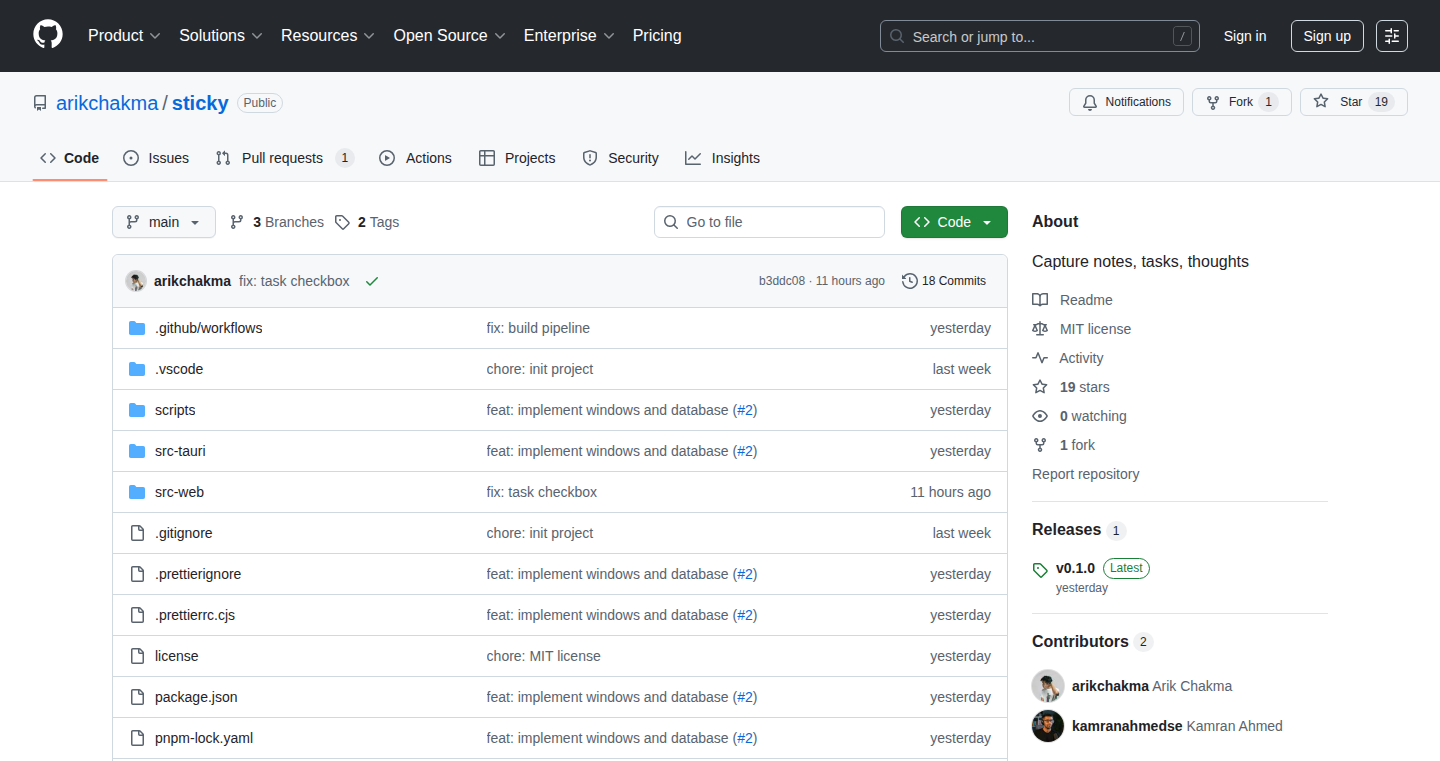
Author
arikchakma
Description
Sticky is a simple note-taking and task management system built with a decentralized architecture. Instead of storing your notes on a central server, it leverages the power of peer-to-peer technology to synchronize and back up your data across multiple devices. The core innovation lies in its use of a distributed hash table (DHT) for data storage and synchronization, offering enhanced privacy, data resilience, and the ability to work offline. It addresses the common problems of data loss and lack of control over personal information inherent in centralized note-taking apps.
Popularity
Points 1
Comments 0
What is this product?
Sticky allows you to write notes, manage tasks, and brainstorm ideas. It stores your data using a decentralized network, which means no single company controls your information. The notes are encrypted and shared across a network of computers (similar to how BitTorrent works), ensuring that even if one device is lost or damaged, your data remains safe. The technology behind it uses a Distributed Hash Table (DHT), which acts like a distributed database, providing resilience and the ability to work offline because the notes are mirrored on other participating devices. So this is like having many copies of your notes spread across different computers, making it much safer and more private.
How to use it?
Developers can use Sticky by integrating its APIs into their applications or using the standalone desktop application. Its API allows developers to create their own note-taking or task management tools with the benefits of decentralized data storage. For instance, you could build a privacy-focused project management app, a collaborative writing tool, or even a personal knowledge management system. To use it, you would typically download the Sticky application, start writing your notes, and it automatically handles the synchronization and backups in the background. The system may offer API keys to allow developers to integrate the core functionality into their own projects.
Product Core Function
· Decentralized Data Storage: This feature uses peer-to-peer technology to store notes across multiple devices, eliminating a single point of failure and improving data durability. So what? This means your notes are safer from data loss or server outages.
· Offline Access and Synchronization: Notes are accessible even without an internet connection and automatically synchronize when you're back online. So what? You can access your notes anytime, anywhere, even when traveling or experiencing internet problems.
· Encryption: The system encrypts notes before storing them, ensuring that even if the data is accessed by unauthorized parties, it remains unreadable. So what? It protects your private information and ensures data privacy.
· Version Control: Sticky keeps track of the history of changes made to your notes, allowing you to revert to previous versions if needed. So what? It provides a safety net and allows you to experiment without fear of losing your work.
· Task Management: Allows users to organize their notes into to-do lists, track tasks, and set deadlines. So what? It helps improve productivity by providing a convenient way to manage personal projects and tasks.
Product Usage Case
· Privacy-Focused Project Management: A developer can build a project management app with Sticky at its core. The app would store project notes and tasks in a decentralized manner, ensuring that the sensitive project information is not exposed to a central service. This allows teams working on sensitive projects to manage their work more securely.
· Collaborative Writing Platform: A writer or group of writers could use Sticky to create a decentralized, collaborative writing tool. Notes and drafts are synchronized among the collaborators without relying on a central server. So what? This offers a more reliable and private writing experience.
· Personal Knowledge Management System: A user can build a personal knowledge management system, storing notes, ideas, and research in a decentralized fashion. Using sticky for organizing these notes ensures the safety of important information and allows for offline accessibility.
· Secure Note-Taking for Professionals: Professionals, especially those handling sensitive information (like journalists, doctors, or lawyers), can use Sticky to securely store confidential notes. The data is encrypted and replicated across a network, enhancing privacy and data resilience. So what? This ensures sensitive information remains private and easily accessible.
91
Devu: Intelligent Open Source Contribution Platform
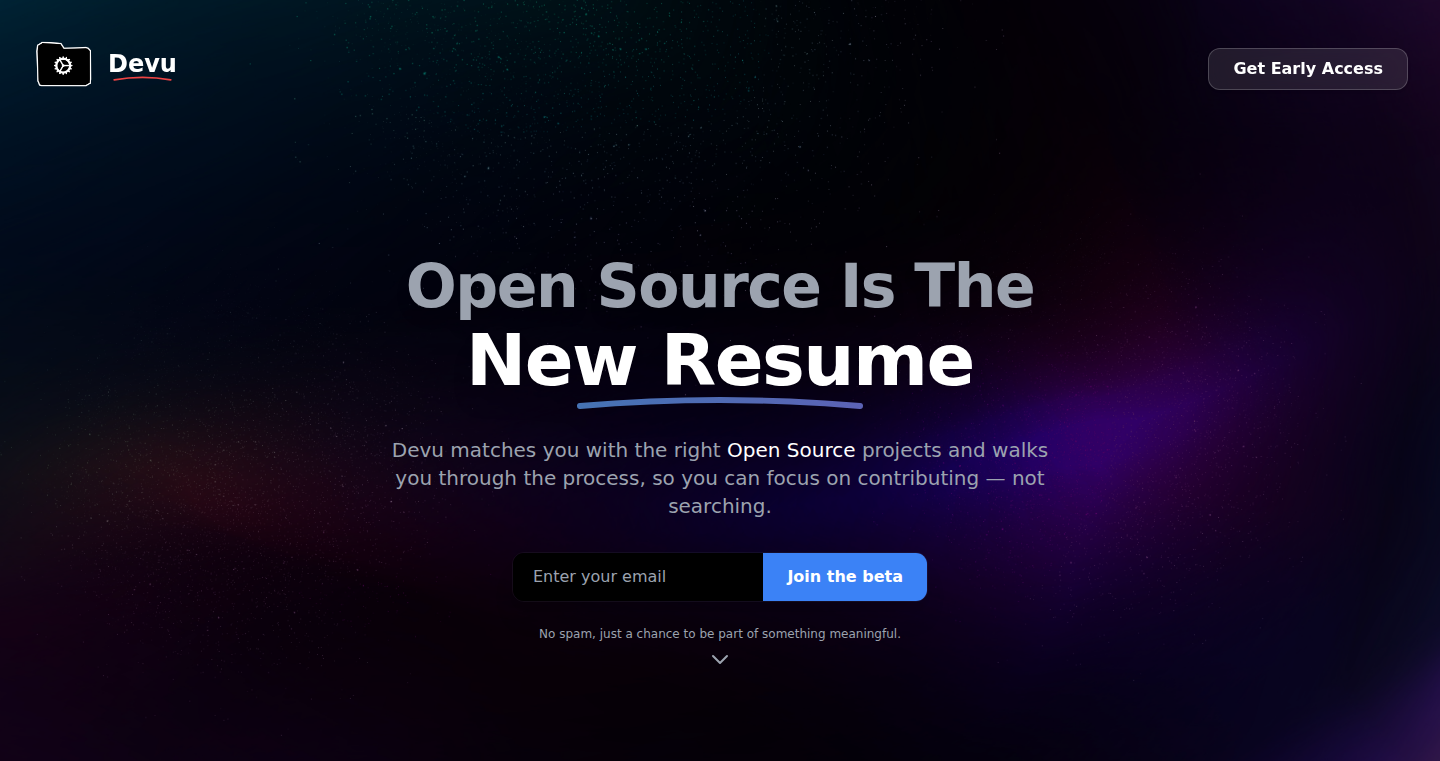
url
Author
ogmethum
Description
Devu is a platform designed to simplify the often complex process of contributing to open-source projects. It matches developers with suitable projects based on their existing skills and tech stack. It guides developers through the contribution process, offering step-by-step instructions and learning resources to bridge knowledge gaps. The core innovation lies in its intelligent matching algorithm and guided contribution pathways, reducing the entry barrier to open source.
Popularity
Points 1
Comments 0
What is this product?
Devu is essentially a smart matchmaking service and learning hub for open-source contributions. It analyzes a developer's technical profile and recommends projects perfectly suited for them. It then provides a guided walkthrough, explaining how to understand issues, contribute code, and submit changes. Think of it as a personalized coach for open-source development, helping you navigate the open-source world with ease. This is achieved through a combination of intelligent project filtering and a curated learning path tailored for the developer. So this helps me find the right projects and understand how to contribute.
How to use it?
Developers start by creating a profile detailing their skills and preferred technologies. Devu then suggests relevant open-source projects. Once a project is selected, Devu provides a structured guide to contributing, explaining the project's code, the specific tasks to be undertaken, and how to submit the changes. This involves integrated tutorials, code walkthroughs, and step-by-step instructions specific to the chosen project's codebase. So this helps me to contribute to open-source projects step by step.
Product Core Function
· Intelligent Project Matching: This feature analyzes the developer's skills and interests to identify open-source projects that are a good fit. This saves developers valuable time by focusing their efforts on relevant projects. So this saves me time searching for projects I can contribute to.
· Skill-Based Recommendation: Recommends projects based on developer proficiency and tech stack. This allows developers to contribute effectively by focusing on technologies and skills they are familiar with. So this helps me to find projects where I can use my existing skills.
· Guided Contribution Pathways: Provides step-by-step instructions and tutorials to help developers understand the project and contribute effectively. This reduces the learning curve and makes the contribution process more accessible. So this helps me to overcome the difficulties when I contribute for the first time.
· Knowledge Gap Filling: Offers tailored learning pathways to address skill gaps. This enables developers to acquire the necessary knowledge to contribute successfully. So this enables me to expand my skillset in the process.
· PR Submission Guidance: Guides developers through the process of creating and submitting pull requests (PRs). This ensures contributions are properly formatted and meet the project's standards, improving the chances of acceptance. So this helps me create better pull requests.
Product Usage Case
· A junior developer wants to contribute to a popular Python library but doesn't know where to start. Devu analyzes their Python skills and recommends a small bug fix. It then guides them through the process, explaining the library's code structure, the bug fix, and how to submit a pull request. So this allows a beginner to contribute to a big project.
· An experienced frontend developer is looking to expand their backend skills. Devu recommends an open-source project that uses their existing frontend technologies alongside a backend technology. The platform then provides learning pathways and guidance on the backend parts. So this allows me to explore other technology stacks.
· A developer struggles with understanding a complex open-source project's documentation. Devu provides interactive tutorials and visual guides, breaking down the documentation into digestible chunks. So this makes a complicated project's documentation easier to follow and digest.
· A team of developers uses Devu to identify suitable open-source projects for their team members to contribute to, boosting their team's skills and visibility within the open-source community. So this is suitable for team training and knowledge sharing.
92
RSS-Enhanced Audio: Embedding Exclusive Podcast Episodes
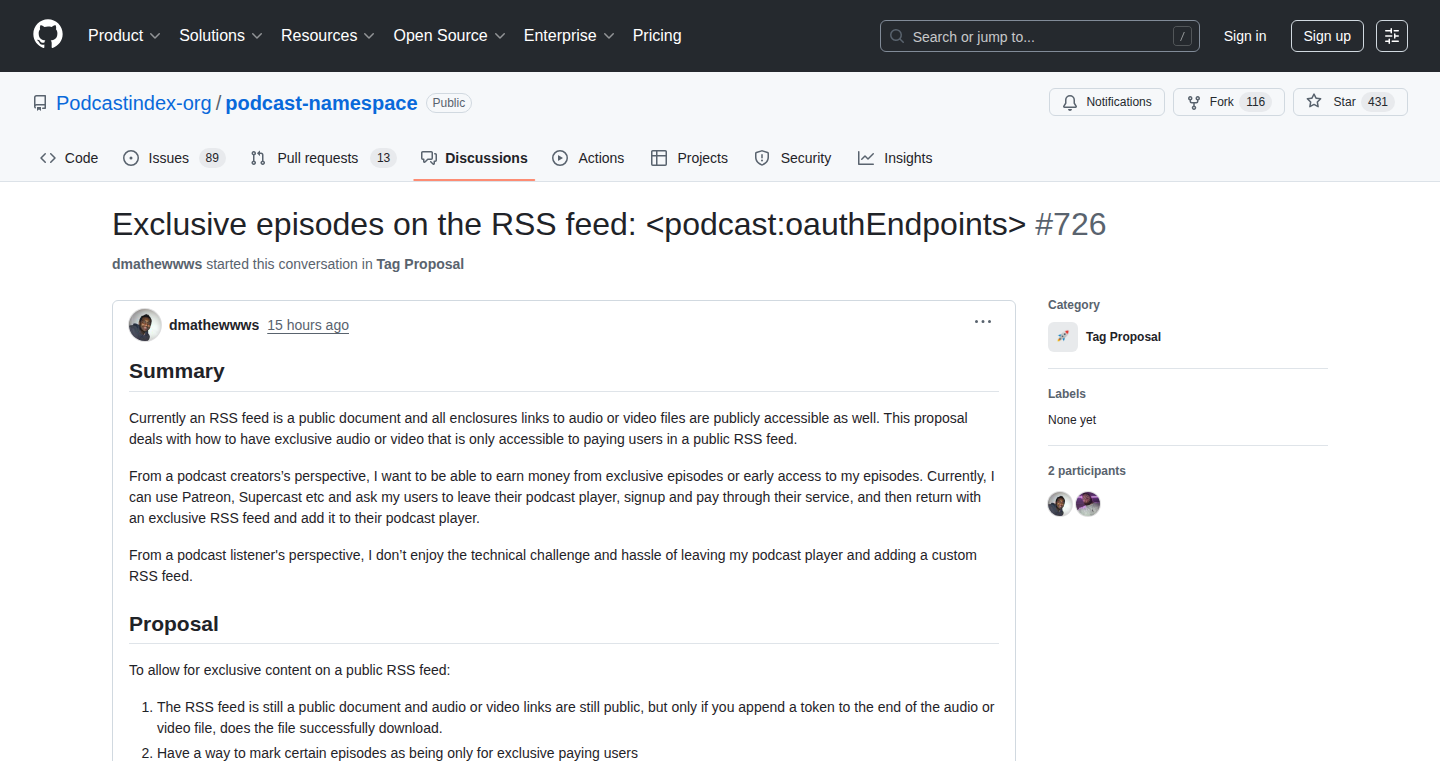
Author
dannylmathews
Description
This project allows podcast creators to include exclusive audio episodes directly within their RSS feeds. Instead of just linking to the audio, the system embeds the actual audio data. The innovation lies in enabling a seamless experience for subscribers, allowing them to access bonus content without visiting external websites or apps. This tackles the challenge of providing exclusive content to subscribers in a simple and integrated way, leveraging the existing RSS infrastructure.
Popularity
Points 1
Comments 0
What is this product?
This project modifies the standard RSS feed format to include the raw audio data of exclusive podcast episodes. It's like adding a secret, inaudible message inside the regular feed that only the creator’s subscribers can access. The core innovation is using the existing RSS system for delivering private audio content, bypassing the need for separate platforms or extra steps for subscribers.
How to use it?
Podcast creators can use this by modifying their RSS feed generation process. They would include the exclusive audio data within the feed itself, likely encoded or encrypted. Subscribers, using a compatible podcast player or custom script, would then be able to decode and listen to the exclusive content. Think of it as including a secret code in your regular podcast feed that unlocks bonus episodes. This allows for targeted distribution to loyal listeners.
Product Core Function
· Embedding Audio Data: The primary function is embedding the audio data directly into the RSS feed's XML structure. This eliminates the need for external hosting and links. So what? This means subscribers can get exclusive audio content seamlessly within their existing podcast apps without needing to go to another website or install another app.
· Access Control Mechanisms (Implied): Though not explicitly stated, there's an implied need for some form of access control, such as encryption or token-based access, to ensure only paying subscribers or members can access the exclusive audio. So what? This allows content creators to monetize their exclusive content and reward their most dedicated supporters with direct value.
· Feed Modification: The project provides a method to automatically modify the RSS feed, likely using a script or a library. So what? This automates the creation of custom feeds with bonus content, reducing the manual effort and making it easy for creators to update their feeds.
Product Usage Case
· Premium Podcast Subscriptions: A podcast creator can offer a premium subscription tier where subscribers receive exclusive episodes embedded in their usual feed. So what? Subscribers will have access to premium episodes as easily as they listen to the public ones.
· Subscriber-Only Content: Creators use it to provide bonus content such as behind-the-scenes interviews, extended episodes, or listener Q&A sessions. So what? It allows for more intimate and personalized interactions between creators and their audience.
· Early Access to Episodes: Offering paying subscribers early access to upcoming episodes. So what? This provides additional value to paying subscribers. They get content sooner than other listeners.
· Building Community Engagement: Using it to create a sense of exclusivity and direct connection with listeners, fostering a stronger community. So what? This increases listener loyalty and engagement, and can facilitate a tighter bond between content creators and their most valued listeners.
93
TT Times Finance: Real-time Financial Analytics for SMEs
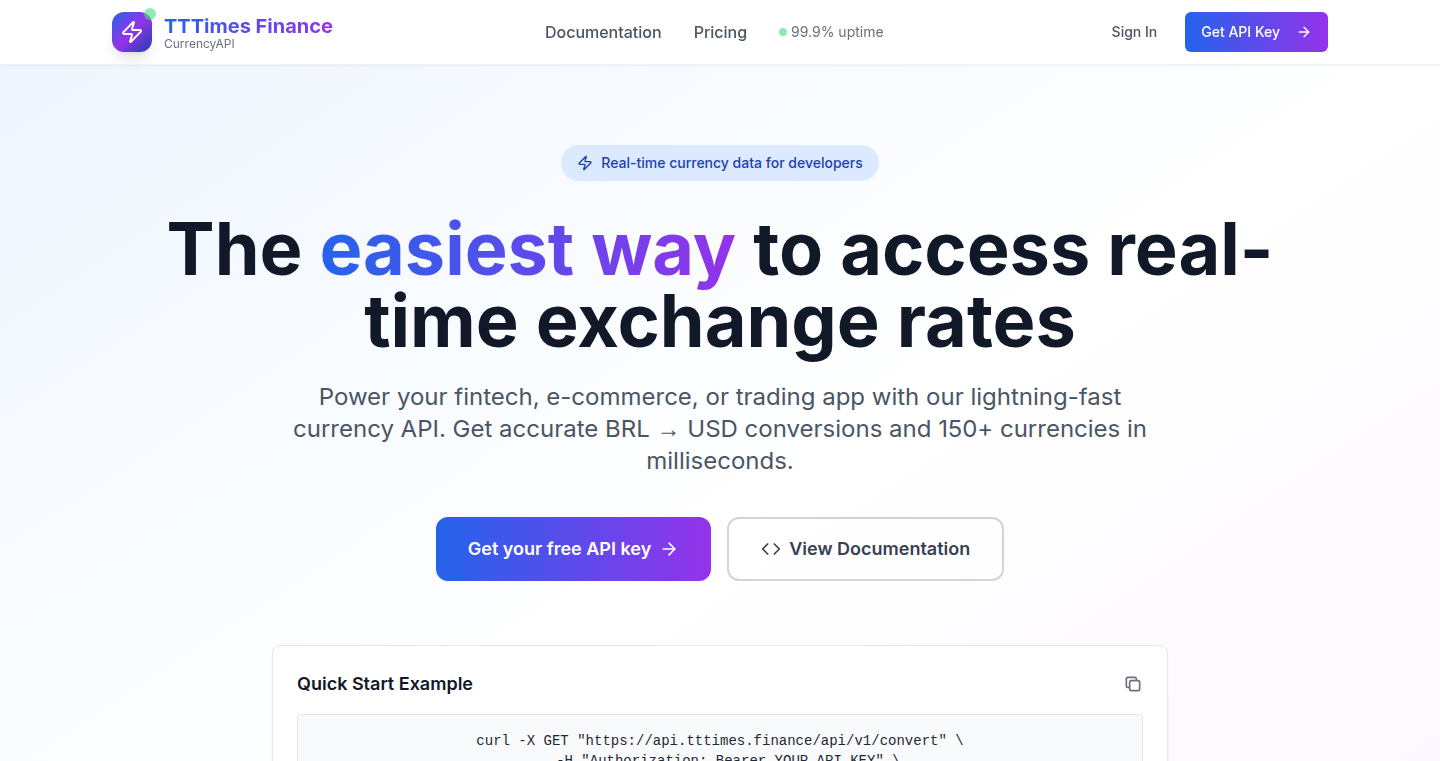
Author
alvaropaco
Description
TT Times Finance is a SaaS platform designed to provide small and medium-sized enterprises (SMEs) with accessible and straightforward real-time financial analysis. It tackles the problem of SMEs struggling to monitor their financial health by offering an easy-to-use dashboard with key financial metrics. The core innovation lies in its simplicity, speed, and visual approach, empowering users to gain insights quickly without needing complex or expensive Enterprise Resource Planning (ERP) systems. It uses a backend in Node.js and microservices in Python to process data, a React frontend for the user interface, and integrates data through APIs and CSV uploads.
Popularity
Points 1
Comments 0
What is this product?
TT Times Finance is a web application that acts like a financial health tracker for businesses. It helps companies understand their financial situation instantly. It uses a mix of technologies: the main part of the system runs on Node.js, which handles the basic operations. Python micro-services are used to handle data processing, doing the number crunching behind the scenes. The part you see and interact with (the dashboard) is built with React, using a library called Chart.js to display the financial information in graphs. You can connect it to your existing financial systems, such as through REST APIs, or upload data manually. So what does this do for you? It provides immediate financial clarity, helping you make quicker and better decisions.
How to use it?
Developers can integrate TT Times Finance by using its REST API to connect to their existing ERP systems. They can also upload data in CSV format. You can think of it as adding a real-time financial view to your existing business tools. This enables businesses to gain a better understanding of their financial health quickly. For example, a developer could build a custom dashboard that combines financial data from TT Times Finance with other business metrics to provide a unified view of a company's performance. Alternatively, a developer could create a plugin for a financial software that automatically synchronizes data with TT Times Finance. This offers a centralized view of your finances, improving efficiency and decision-making.
Product Core Function
· Interactive Dashboard: The core function is an interactive dashboard displaying essential financial metrics like cash flow, revenue, expenses, and profit/loss (DRE). Value: This provides a quick, visual overview of a company's financial health, allowing users to instantly spot trends and potential issues. Application: Use this to get a quick snapshot of your company's financial health instead of sifting through detailed reports.
· Data Input Flexibility: It allows users to connect their ERP systems or manually upload data. Value: This ensures the platform can accommodate businesses with different data management methods, making it user-friendly for various scenarios. Application: If you are running a business with a simple income statement and balance sheet you can easily upload your data manually to obtain a clear and concise overview.
· Visual Reporting: The platform offers easy-to-understand graphical representations of financial data. Value: Visualizations simplify the complex financial data, making it easier for users to understand and interpret. Application: Use this to explain your company's finances to investors, non-financial staff, or yourself.
· Exportable Reports: Generates reports in PDF and XLS formats. Value: This feature provides a way to easily share financial data with accountants, investors, or other stakeholders in a standard format. Application: Create reports that can be easily shared with your accountant or investors.
· Real-time Data Processing: Uses a system of caching to allow for instant dashboards. Value: Users are able to quickly see up-to-date financial information. Application: Use this for getting up-to-date insights into the health of your business, rather than waiting for your accounting department to compile reports.
Product Usage Case
· Small Business Owners: A small business owner uses TT Times Finance to monitor their cash flow and revenue in real-time. They quickly identify a slowdown in sales and adjust their marketing efforts accordingly. Use Case: Avoid running out of cash by monitoring cash flow daily.
· Startup Founders: A startup founder leverages the platform to track expenses and profitability. They discover inefficiencies in spending, make necessary adjustments, and extend their runway. Use Case: Analyze financial performance to make better business decisions.
· Accounting Professionals: An accountant uses TT Times Finance to generate financial reports for clients. The platform saves time by pulling data directly from clients' accounting systems, and they quickly share insights through exportable reports. Use Case: Help accountants save time on report generation.
· Financial Analysts: A financial analyst uses TT Times Finance to visualize key performance indicators (KPIs) for a business. The platform helps in identifying trends and anomalies in the business's financial performance. Use case: Use the visual features of the dashboard to identify trends and potential issues.
94
Squash: Browser History Context for AI Tools
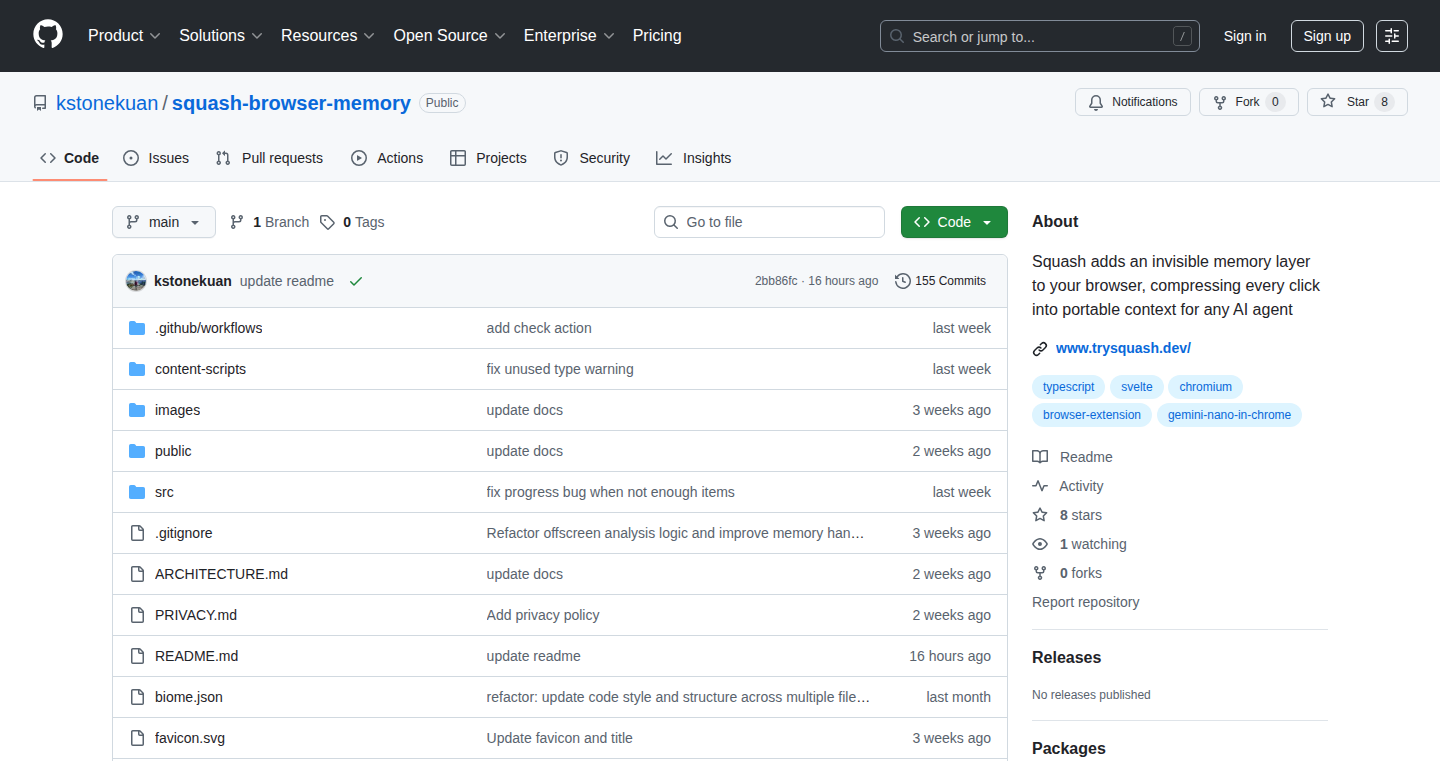
Author
xtrkil
Description
Squash is a clever tool that gives your AI tools, like ChatGPT, a memory. It does this by collecting your recent browsing history – the websites you visited, the titles of those pages, and what you searched for – and bundles it into a small 'memory pack'. When you use an AI tool, with a single click, Squash sends this 'memory pack' to the AI, so it understands what you're currently working on. The cool part? It all happens on your device, using Google's Gemini Nano, so your browsing data doesn't get uploaded to the cloud. This solves the problem of AI tools forgetting what you’ve been doing, making them much more useful for research, writing, and problem-solving.
Popularity
Points 1
Comments 0
What is this product?
Squash works by creating a local 'memory' of your recent browsing activity. It grabs the URLs, titles, and search queries from your browser history over the last few minutes. This information is then packaged up into a small, compact 'memory pack'. When you open a compatible AI tool (like ChatGPT), Squash lets you easily share this 'memory pack' with it. The AI tool then uses this context to better understand your current task or query. The core technology is based on processing the browsing data locally with Gemini Nano (an on-device AI model). This avoids the need to upload your data to the cloud, maintaining your privacy. So what's the innovation? It's about providing a way to give AI tools context without compromising user privacy or requiring a lot of technical setup. This approach improves AI’s ability to understand your needs and give you more relevant results.
How to use it?
Developers can use Squash as a Chrome extension. After installing it, you simply use your browser as normal. When you're ready to use an AI tool like ChatGPT, you can click the Squash extension button to share your recent browsing history with the AI. For developers, this simplifies the process of incorporating their research, allowing for more effective brainstorming, coding assistance, and understanding of complex topics. You don't need to manually copy and paste URLs, search terms, or context. It streamlines the workflow. It makes AI tools much more helpful in various tasks, such as writing articles based on your research, debugging code, or finding solutions to technical problems. You can think of it as a context amplifier for AI tools.
Product Core Function
· Context Gathering: Automatically collects and compiles browsing history data (URLs, titles, search queries) into a memory pack. This helps AI tools understand the user's current focus. So what's the use? It eliminates the need to manually feed context to AI tools, saving time and ensuring relevant information is available.
· Local Processing: Utilizes Google's Gemini Nano on-device to process the user’s browsing history, ensuring privacy and preventing data uploads to the cloud. So what's the use? This improves privacy, as your data never leaves your device, keeping your browsing history secure and personal.
· AI Integration: Allows users to easily share the 'memory pack' with AI tools like ChatGPT and Claude.ai, providing context for the AI’s responses. So what's the use? This improves the AI's ability to provide accurate, pertinent information and answers. You get better results faster.
· Context Sharing: Features a one-click interface to share browsing history with AI tools to establish a baseline understanding of user tasks. So what's the use? This increases efficiency by automatically providing context, reducing the need for manual setup.
Product Usage Case
· Research & Writing: Imagine you are writing an article about a new technology. Squash automatically provides your AI tool with all the websites you visited, research you conducted, and articles you read related to the technology, allowing the AI to better comprehend the topic and generate more accurate content. So what's the use? It's saving you hours of manual context setup.
· Coding Assistance: As a developer, you are trying to understand a new coding library. Squash feeds the documentation pages you've opened to the AI tool. So what's the use? The AI tool understands your coding context and can suggest relevant solutions, code examples, and debugging tips. This speeds up the learning and development process.
· Technical Problem Solving: When troubleshooting a complex technical issue, you've consulted several online forums and documentation pages. Squash sends all these pages to the AI tool, which can analyze the information and provide focused suggestions or potential solutions. So what's the use? Faster issue resolution by getting direct, contextualized help.
· Brainstorming & Idea Generation: You are researching various marketing strategies. Squash helps AI tools understand your ongoing research, providing more relevant ideas and suggestions. So what's the use? It helps you refine your focus, by ensuring the AI understands your context.
95
Papertoy: Shadertoy to Wayland Renderer
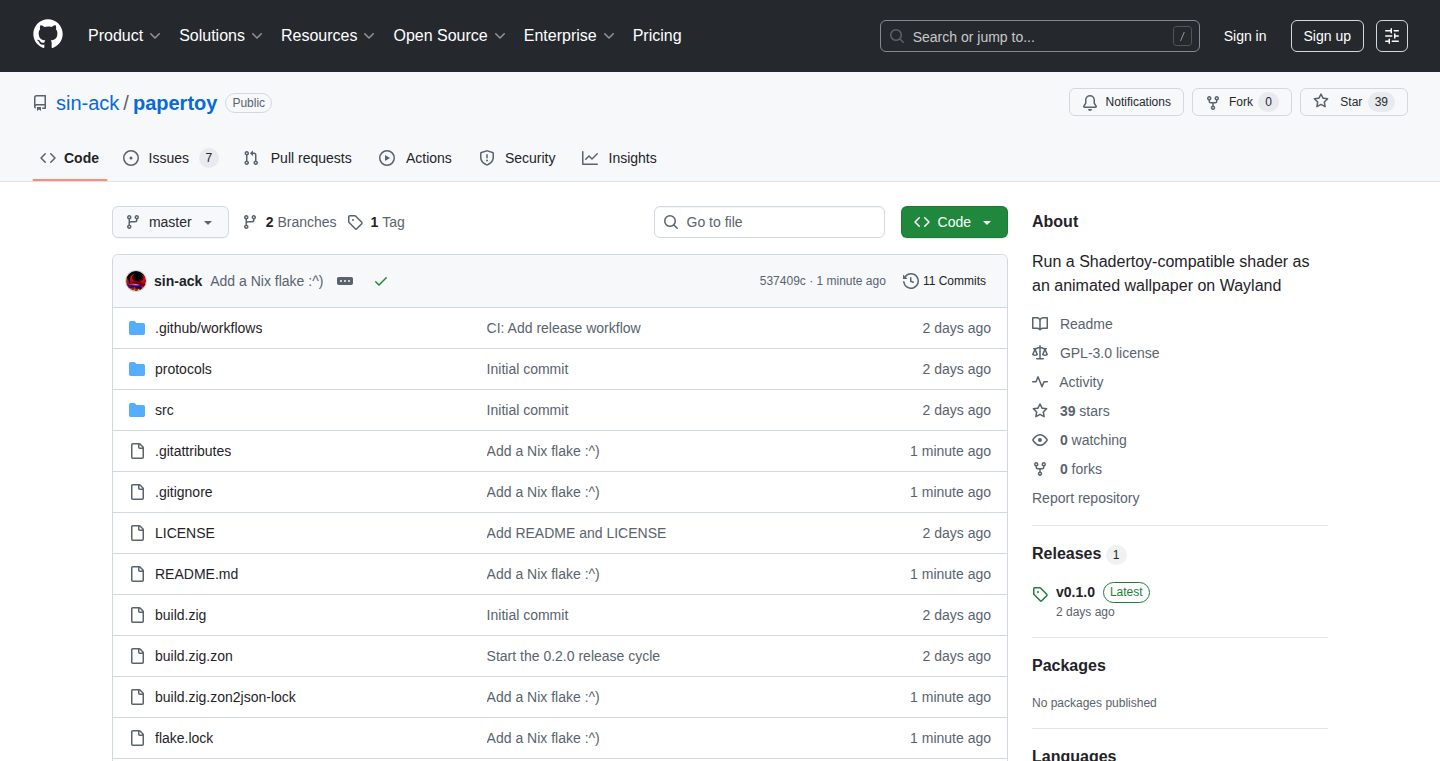
Author
trashburger
Description
Papertoy is a project that lets you turn Shadertoy shaders (think of them as artistic code) into live, animated wallpapers for your Wayland desktop. It's built using Wayland (a modern display server protocol) and OpenGL (a graphics rendering library) to display these shaders. The key innovation is bridging the gap between Shadertoy's visual magic and a usable desktop environment. So, it enables users to personalize their desktop with interactive, visually stunning wallpapers, essentially bringing artistic code to life on your screen.
Popularity
Points 1
Comments 0
What is this product?
Papertoy takes Shadertoy shaders, written in GLSL (a language for describing how graphics look), and renders them directly onto your Wayland desktop. It leverages OpenGL and EGL (an interface between OpenGL and the operating system) to handle the graphics processing and display. This project creatively solves the problem of getting these visually complex, shader-based animations to run as a desktop background. So, you get to have custom, dynamically generated visuals on your screen, created by code. It's like having a constantly evolving art piece as your wallpaper!
How to use it?
Developers can use Papertoy by providing it with the path to a GLSL shader file formatted for the Shadertoy API. They specify which Wayland display to use. The developer then can integrate a custom shader into the system. You can then test and adjust parameters within the shader, modifying the visual appearance in real-time. So, you can create your own dynamic wallpapers, experiment with different artistic styles, and tailor your desktop to your exact preferences.
Product Core Function
· Shader Rendering Engine: This is the core of Papertoy. It takes GLSL shaders and renders them using OpenGL. This provides the ability to transform code-based artistic expressions into real-time visual output. So, it lets you use custom-made or pre-existing shaders from Shadertoy, providing infinite artistic possibilities for your desktop.
· Wayland Integration: Papertoy directly integrates with the Wayland display server, ensuring smooth display of the rendered shader animations. It offers a seamless connection to the core display system for efficient and optimized rendering. So, it guarantees the wallpaper will appear correctly and operate without interfering with the rest of your desktop's functions.
· Shadertoy API Compatibility: It is compatible with Shadertoy's API, making it easy to use thousands of existing shaders designed for Shadertoy. This streamlines the process of finding or developing custom shaders. So, it instantly provides access to a vast library of amazing visual effects.
Product Usage Case
· Personalized Desktop Background: A user can easily turn a Shadertoy shader that simulates a swirling galaxy into their desktop wallpaper. So, they'll get a constantly-evolving, visually rich background that responds to time or user inputs, creating an interactive and personal experience.
· Creative Exploration and Development: Developers can use Papertoy to experiment with different shader techniques and test them directly on their desktop. So, they can rapidly iterate on their shader code, seeing the results immediately and learning how different algorithms affect the visual output.
· Artistic Installation and Exhibition: Artists can use Papertoy to create immersive visual displays using custom shaders. So, they can design unique and dynamic art pieces on any Wayland enabled system.
96
go-respec: OpenAPI Specification Generator for Go
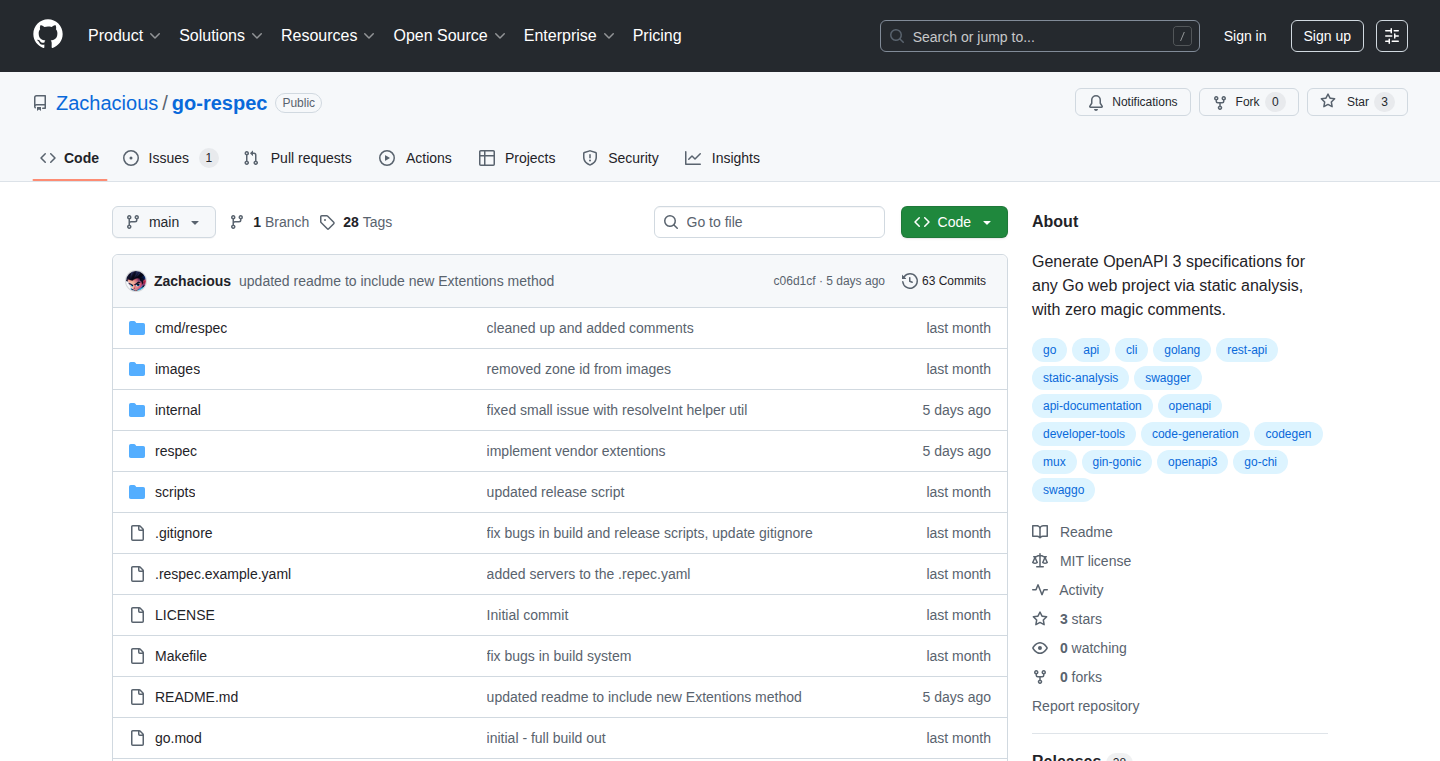
Author
zachacious2000
Description
go-respec is a tool that automatically creates OpenAPI specifications from your Go code without requiring you to add special comments or generate extra code. It analyzes your code to understand your API, including how requests and responses are structured, what parameters are used, and how security is handled. This helps developers easily document and share their API designs, making it simpler to build and maintain applications that interact with each other.
Popularity
Points 1
Comments 0
What is this product?
go-respec is a smart tool that reads your Go code and figures out your API's structure. It uses a technique called static analysis, meaning it looks at the code without running it. It then generates an OpenAPI specification (like a detailed blueprint for your API). Unlike other tools, you don't need to clutter your code with special comments or run code generators. This keeps your code clean and your development process streamlined. So, you don't need to write extra documentation, it's all done automatically.
How to use it?
Developers use go-respec by simply running a command in their terminal. The tool analyzes their Go code and creates an OpenAPI specification file (often in YAML format). This file can then be used to generate client libraries, server stubs, or interactive API documentation. This is particularly useful when building microservices or APIs that other developers will use. You integrate it into your existing Go projects by running a simple command line tool. It works well with popular Go web frameworks like chi, gin, and echo. This makes it super easy to document your APIs. This saves time and reduces errors.
Product Core Function
· Automatic OpenAPI Specification Generation: The core function is to create OpenAPI specifications directly from Go code. This eliminates the need for manual documentation or annotations. This saves developers a significant amount of time and reduces the potential for errors when documenting APIs. So you can have up-to-date API documentation at all times.
· Framework-Agnostic: go-respec works with various Go web frameworks (chi, gin, echo, etc.). This means it fits seamlessly into different projects, regardless of the framework used. Developers can use this tool in their preferred projects with minimal adjustments. This avoids vendor lock-in.
· No Code Generation or Annotations: Unlike other tools that require code generation or special comments, go-respec keeps the code clean and straightforward. This reduces complexity and makes the codebase easier to understand. This provides a cleaner, more maintainable codebase and saves time.
· Handles Request/Response Bodies, Parameters, and Middleware: go-respec analyzes the code to understand the structure of requests and responses, the parameters used, and how middleware is implemented. This provides a comprehensive view of the API. This helps to ensure that your API documentation is thorough and accurate.
Product Usage Case
· API Documentation: In a project where multiple teams are building microservices that need to communicate, go-respec can be used to automatically generate OpenAPI specifications. Each service can then share its specification, ensuring that all teams understand the API's structure, inputs, and outputs. So, you can save time on documentation and reduce integration issues.
· Client Code Generation: When creating a client library for a public API, go-respec can generate the OpenAPI specification, and this can be used to create a client library for the API. This simplifies integrating the API in different projects. Then developers can easily interact with the API through a generated client, which reduces the amount of time spent making requests.
· API Testing: To test an API's performance and correctness, you can use the OpenAPI specification generated by go-respec to set up testing tools like Postman or Swagger UI. You can quickly create comprehensive test suites based on your API definition. So you can save time in testing the API.
97
HRAM: Hand-Rolled Assembly Machine

Author
90s_dev
Description
HRAM is a retro-style computer simulator that lets you dive deep into low-level coding. It provides a Lua API to write assembly code and run it directly, allowing access to memory from both Lua and Assembly. It uses your native 64-bit Windows assembly, not a custom language. Moreover, it includes LPeg, enabling you to experiment with generating Lua bytecode or native assembly, making it a fun visual way to build your own programming language. It's like turning the dials up on the pico8 experience, giving you incredible control over the hardware. So you get to truly understand how a computer works. This tackles the need for a more granular and visual approach to low-level programming, filling a gap for enthusiasts and educational purposes.
Popularity
Points 1
Comments 0
What is this product?
HRAM is a simulator that lets you interact with a virtual computer at a very fundamental level. Think of it as a playground for low-level programming. It allows you to write code that directly manipulates memory and screen pixels. The innovation lies in its integration of a Lua API for executing assembly code and the included LPeg library. The Lua API serves as a bridge, letting you write assembly and access the same memory space from Lua. LPeg is a pattern-matching library that simplifies the creation of compilers or interpreters, giving you the tools to design your own languages. So you get to craft your own programming languages and see exactly how they interact with the computer's hardware, making the learning process fun and intuitive.
How to use it?
Developers can use HRAM by writing assembly code, which is the set of instructions the CPU directly understands, and integrating it with Lua scripts. The Lua API provides a higher-level language for controlling and interacting with the low-level assembly code. This allows for creating complex programs with greater flexibility and a deeper understanding of computer architecture. You can encode assembly directly into memory via Lua, access memory with peek/poke style commands to read and write data. The inclusion of LPeg lets you experiment with your own compiler design. So you can create games that render pixels or write your own operating systems. HRAM uses native 64-bit Windows assembly, so there is no learning curve to a specific custom assembly language.
Product Core Function
· Assembly Code Execution: Execute native assembly code directly. This lets you see exactly what the CPU is doing, giving you very fine-grained control over the system. This gives you access to the raw power of the processor to optimize code and understand performance bottlenecks. So you can build extremely efficient programs.
· Lua API Integration: Use Lua scripting language to interact with the assembly code. Lua lets you write more complex logic that manages memory, and communicates with assembly instructions. This makes it easier to create interfaces and control the low-level functions. So you can create complex programs with an intuitive interface.
· Memory Access Control: Direct access to memory spaces via peek/poke commands. This lets you view and manipulate memory to examine how data is stored and accessed, this facilitates debugging and understanding how data is stored. So you can pinpoint the exact location of any problem.
· LPeg for Language Design: Utilize LPeg to design custom languages and generate bytecode or assembly. This simplifies the process of creating your own language to understand how a compiler works. So you can build your own programming languages, and understand the internals of language design.
· Retro-Style Simulation: Simulate a retro-style computer environment. This environment makes learning about the inner workings of computers fun and visual. So you can learn old-school programming techniques in a fun and engaging way.
Product Usage Case
· Game Development: Creating a low-level game, such as a retro-style game, where every pixel is hand-coded. This lets you understand how the game's rendering pipeline and game logic work, which can improve performance or make it easier to port to new systems. So you can craft games that push the limits of what is possible.
· Operating System Experimentation: Building a simplified operating system kernel to understand process management, memory allocation, and hardware interaction. This lets you explore and experiment with different operating system concepts. So you can have a complete understanding of the fundamentals.
· Compiler and Interpreter Design: Using LPeg to build a custom language or interpreter for a domain-specific language (DSL). This lets you build your custom languages to solve specific problems, and you can customize the language to fit your needs. So you can build systems to solve specific problems.
· Reverse Engineering: Analyzing and reverse engineering existing software by observing memory usage, and assembly code. This lets you understand how a program works by looking at the raw instructions. So you can dissect the inner workings of complex programs.
· Educational Tool: As a learning platform for computer architecture, assembly language, and low-level programming concepts. This lets students and enthusiasts experiment with the core concepts of computer programming in a safe and interactive environment. So you can develop your knowledge of computer science in a more hands-on way.
98
SimpleFileUploader: A Python-Powered Delight

Author
Toby1VC
Description
This project, crafted entirely in Python, is a file uploader. The core innovation lies in its simplicity and ease of use. It likely tackles the common challenge of needing a quick and reliable way to upload files without complex setups or dependencies. It leverages Python's versatility to create a straightforward solution, potentially using common libraries like Flask or Django to handle the web interface and file processing.
Popularity
Points 1
Comments 0
What is this product?
SimpleFileUploader is a file upload tool built entirely in Python. The project's value lies in its streamlined design and potential for easy integration. It likely addresses the need for developers to quickly add file upload functionality to their projects. By choosing Python, the developer benefits from a large community, readily available libraries, and cross-platform compatibility. So, this simplifies adding file uploads to your web applications, saving time and effort.
How to use it?
Developers would likely use this by incorporating the code into their own projects. If it's a web-based uploader, developers could integrate it into their website using a simple HTML form, pointing to the Python-based uploader script. The script would then handle the uploaded files, potentially storing them on a server, processing them, or integrating them with other parts of their application. This is valuable because it lets you add file upload capabilities to your project without needing complex setups, so you don't need to struggle with cumbersome tools.
Product Core Function
· File Upload Handling: This function allows users to select and upload files through a web interface. Value: Essential for accepting files from users, crucial for applications like image sharing, document management, and data upload. Use case: Imagine building a website where users can upload their profile pictures, you'll use this function.
· File Storage: This function securely stores uploaded files on a server or cloud storage. Value: Enables the long-term availability of uploaded files, which is crucial for data persistence. Use case: Think of a cloud storage service or a website that needs to retain user-uploaded documents.
Product Usage Case
· Content Management Systems (CMS): A developer can use this project to allow users to easily upload images, documents, or other files for their websites. This streamlines the process of updating content. So, you will have your own CMS to manage and share files.
· Web Application File Uploads: Developers needing a simple way to accept file uploads in their web applications (e.g., forms, profile picture uploads) can use this tool. Its simplicity makes it easy to integrate, enabling users to upload files. So, you can add this tool and it immediately unlocks the file upload capabilities.
· Personal Projects: This provides a quick and simple way to implement file upload capabilities for personal projects or experiments. Its ease of use makes it ideal for rapid prototyping. So, you can use it in a variety of projects that require file sharing capabilities.
99
Uplogr: Social Changelog Platform
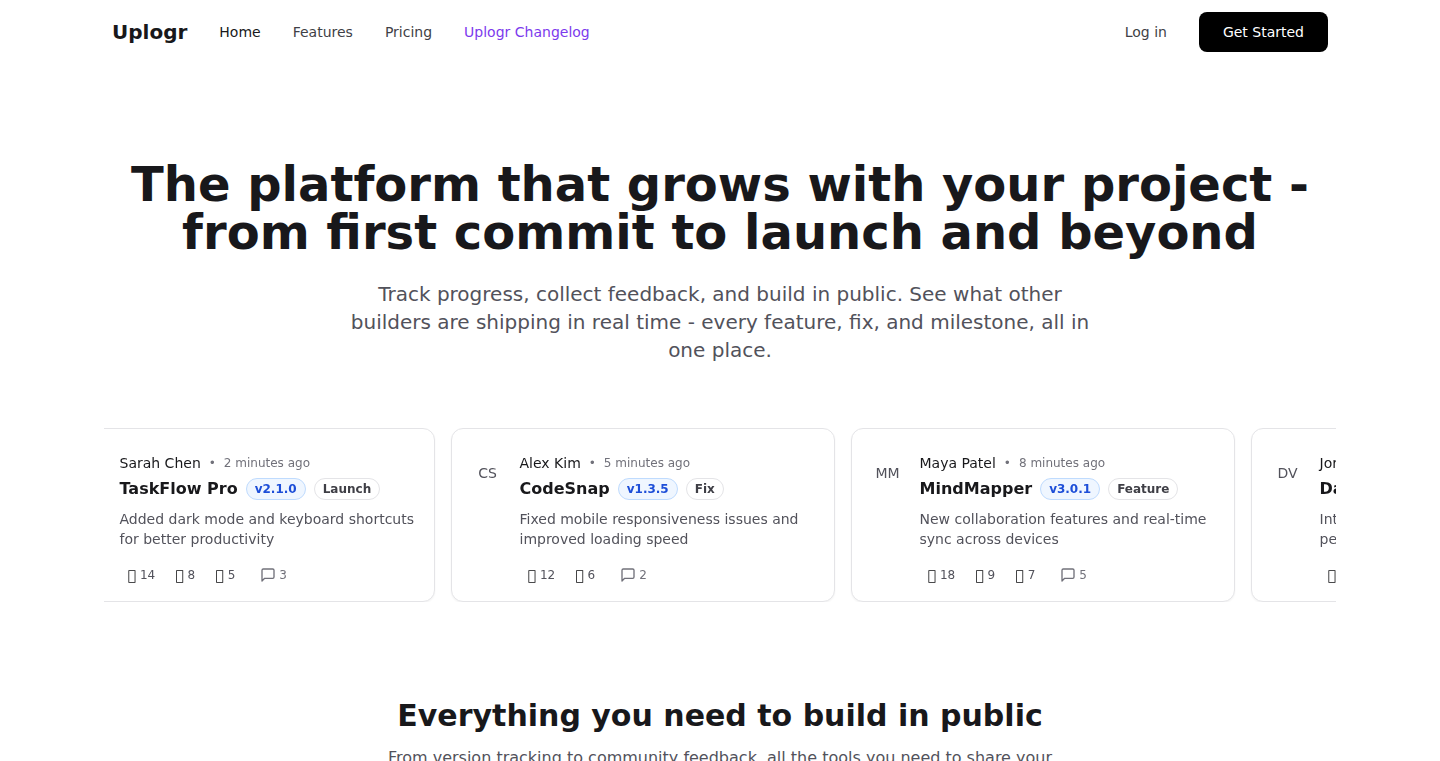
Author
Zshawqi
Description
Uplogr is a platform designed for indie developers and product teams to publicly share their progress and updates, essentially a social network for your software. It tackles the problem of keeping users informed and engaged by providing a centralized and accessible way to track changes, collect feedback, and build a community around a project. The innovation lies in combining the traditional changelog with social features, making updates more engaging and fostering a strong connection between developers and their audience.
Popularity
Points 1
Comments 0
What is this product?
Uplogr is like a public diary for your software. It's a place where you can announce new features, bug fixes, and improvements. Unlike a standard changelog, Uplogr integrates social elements, such as feedback collection and polls, making it easier to interact with your users and understand what they want. This is achieved through a user-friendly interface that simplifies the process of creating and sharing updates, which is built on the foundation of a dynamic content delivery system.
How to use it?
Developers can use Uplogr to create public changelogs, document their progress, and gather feedback from their users. They can integrate Uplogr into their existing workflows by simply writing and posting updates about their projects. By sharing a link to their Uplogr profile, developers can ensure their users stay informed about the latest developments. This approach is very easy to learn, and anyone can use this.
Product Core Function
· Public Changelog: This allows developers to maintain a transparent record of changes, ensuring users are always aware of the latest features and improvements. This builds trust and enhances user engagement. So what's in it for me? You keep your users informed and happy.
· Social Updates: Users can share updates with build streaks and engage the audience with feedback, polls, and questionnaires. This facilitates a more interactive and engaging experience, building a community around the product. So what's in it for me? You can get direct feedback and build a stronger community.
· Feedback Collection: Integrated tools for collecting user feedback, allowing developers to understand user needs and prioritize improvements. This is a direct feedback loop. So what's in it for me? You can build what people actually want.
· Polls and Questionnaires: Features designed to engage the audience and gather opinions on new features or potential improvements. This gives users a voice. So what's in it for me? You can make informed decisions.
· Knowledge Base: A dedicated area to store and share documentation, FAQs, and other resources. This helps to provide users with information. So what's in it for me? You cut down on support requests and provide helpful information.
Product Usage Case
· A solo developer working on a new mobile app can use Uplogr to keep potential users informed about progress, gather feedback on early designs, and create anticipation. This builds excitement. So what's in it for me? You build hype before launch.
· An open-source project maintainer can use Uplogr to document all changes and updates, providing a central location for users to stay informed. This creates transparency. So what's in it for me? Your contributors and users will feel more connected.
· A product team building a SaaS application can use Uplogr to release notes, collect feedback on new features, and keep customers engaged with their progress. This builds trust. So what's in it for me? Your users are more likely to stay and spread the word.
100
Chatddit: Decentralized Anonymous Discussion Platform
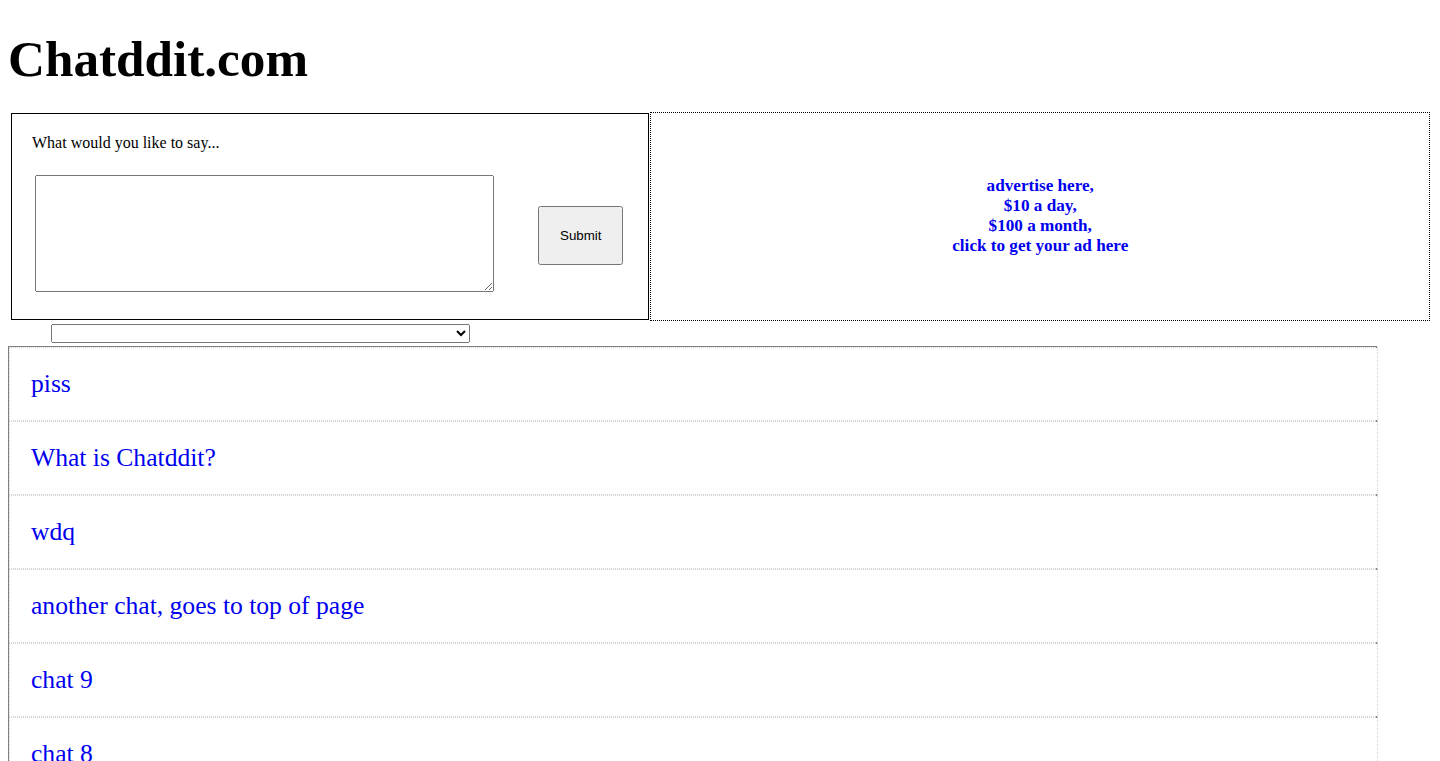
Author
gitlinuxgreat
Description
Chatddit is a very early version of a platform for anonymous posts and comments. It's built with a focus on privacy and open discussion. The core innovation lies in its potential for decentralized, censorship-resistant communication, addressing the problem of platform control and user identity exposure. So what? This means people can express themselves without fear of being tracked or censored, fostering more open and honest conversations.
Popularity
Points 1
Comments 0
What is this product?
Chatddit is a platform that allows users to post and comment anonymously. It's currently a basic implementation, but the vision is to leverage technologies to create a more robust and resilient system. The technical principle behind the anonymity is likely achieved through techniques to hide user identities and make it harder to trace activity. So what? It offers a way to participate in discussions without revealing personal information, protecting users from potential repercussions of their opinions.
How to use it?
Developers could integrate Chatddit into their own projects as a commenting system or a forum. This involves using its API (if available) to allow users to post and interact with content. You might integrate it into a news site to allow anonymous comments on articles, or create a platform for sensitive discussions. So what? It allows developers to easily build anonymous communication features into their applications, increasing user engagement and providing a safe space for expression.
Product Core Function
· Anonymous Posting: Users can create posts without revealing their identity. This is a crucial feature for protecting user privacy and encouraging open discussion, especially on sensitive topics. So what? This allows users to share information and express opinions without fear of being doxxed or facing other negative consequences.
· Anonymous Commenting: Users can comment on posts anonymously. This enables users to engage in discussions without revealing who they are. So what? It encourages participation and promotes lively discussions by allowing users to express themselves freely.
· Basic Forum Functionality: It provides essential forum features like posting and commenting. This is the foundation of the platform. So what? This provides a starting point for creating more complex and feature-rich anonymous communication applications.
· Early-Stage Development: Being an early version, the platform emphasizes ongoing development and future expansion with new features. So what? It gives early adopters the opportunity to influence the platform’s direction and contribute to its improvement.
Product Usage Case
· Anonymous News Commenting: Integrate Chatddit into a news website, allowing readers to comment on articles anonymously. This could facilitate more candid and diverse discussions. So what? The audience can have a more open dialogue when they are unidentifiable.
· Sensitive Topic Discussions: Utilize Chatddit to create a platform for discussing sensitive topics like politics, health, or personal issues where users prefer to remain anonymous. So what? It creates a safe space for users to share their experiences and opinions without fear.
· Decentralized Community Building: Create a decentralized community around a specific topic or interest, offering a secure space for interaction. So what? Users who may not want to expose personal information can participate and engage with others.
· Developer Education: It provides a concrete example of implementing anonymity in a web application. So what? Developers can learn about privacy-focused web design by studying the underlying code.
101
String.com - AI Agent Orchestration Platform
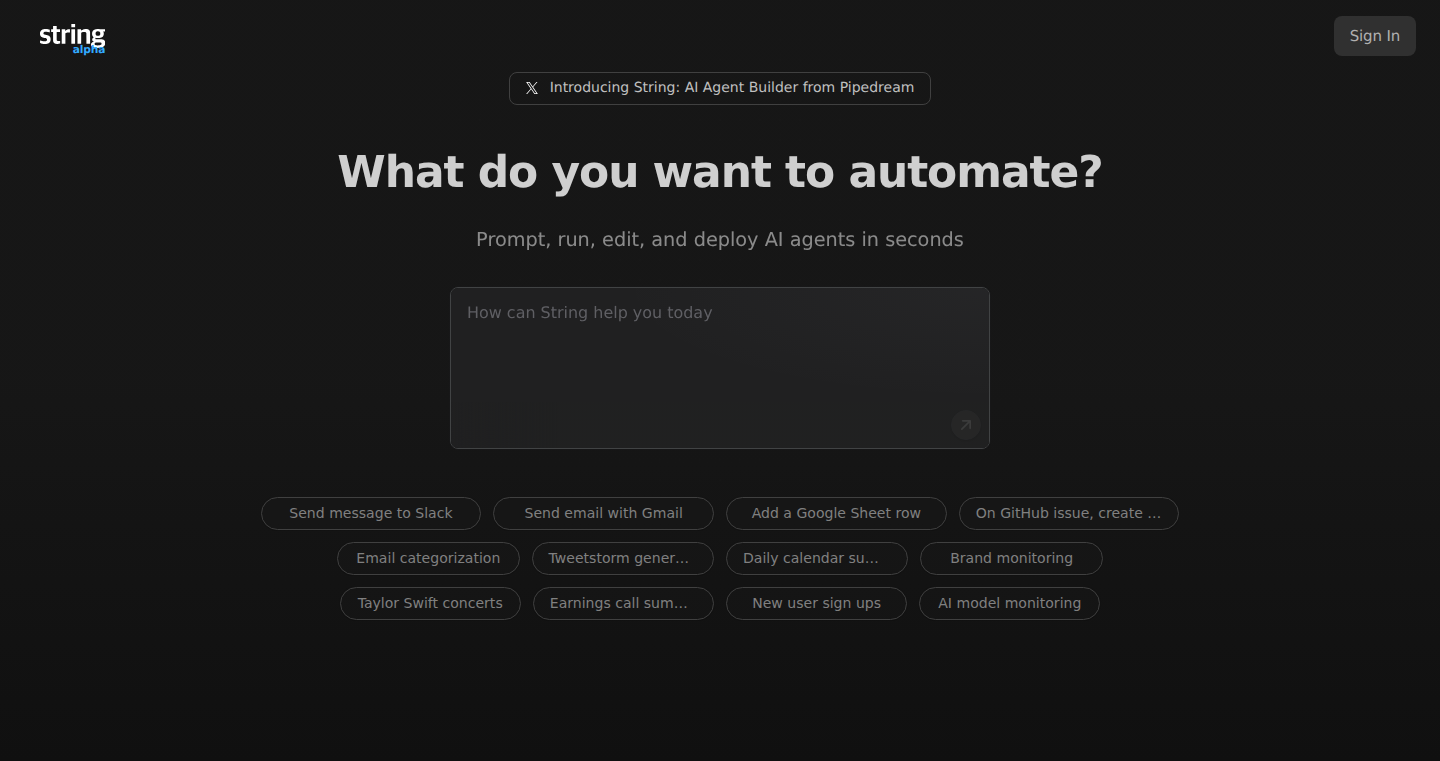
Author
todsacerdoti
Description
String.com is a platform that lets you create, code, and deploy AI agents using natural language prompts. It tackles the problem of complex AI agent creation by providing a user-friendly interface and automation tools, allowing developers to rapidly prototype and deploy AI-powered applications without getting bogged down in low-level coding. This simplifies the process of building AI-driven applications by abstracting away intricate details of agent design and deployment.
Popularity
Points 1
Comments 0
What is this product?
String.com is essentially a toolbox for building AI assistants. You describe what you want your AI assistant to do using regular English, and the platform handles the technical complexities of translating that description into code and deploying the AI agent. The innovation lies in its prompt-based approach, allowing developers to quickly experiment with AI agents without extensive programming. So this is useful because it allows anyone to build AI-powered applications without requiring the expertise of seasoned AI engineers.
How to use it?
Developers can use String.com by writing simple instructions, or prompts, to define the behavior of their AI agents. For example, you might describe an agent that summarizes articles from a given URL. The platform then generates the necessary code, and handles the deployment on its infrastructure. Integration involves providing inputs to the deployed agent via API calls or through a custom user interface, making it seamlessly usable within existing software. Therefore, developers can leverage String.com to quickly develop AI features, such as automated customer support chatbots, content summarization tools, or data analysis assistants.
Product Core Function
· Prompt-to-Agent Generation: The core functionality. This translates natural language prompts into executable AI agent code. This is valuable because it reduces the coding effort from weeks or months to minutes, enabling faster prototyping and deployment of AI solutions. It allows you to build AI tools with minimal technical overhead.
· Code Generation and Execution: Automatically creates and runs the underlying code for the AI agents based on the user's prompts. This eliminates the need for manual coding, reducing the time and effort needed to build complex applications. This is useful because you get a working AI tool without writing any code.
· Deployment and Management: Handles deploying the AI agents on its own infrastructure. Developers don't need to worry about server setup, scaling, or maintenance. This is invaluable for rapid iteration and deployment because it gives you the ability to rapidly release new AI-powered features without dealing with infrastructure complexities.
· Agent Orchestration: Provides tools for managing and connecting multiple AI agents together, allowing for complex workflows. This enables the creation of intelligent workflows where different agents can collaborate to complete complex tasks. It is essential for developing sophisticated AI-powered applications by coordinating multiple AI agents.
Product Usage Case
· Automated Customer Support Chatbot: Imagine creating a chatbot that can answer customer questions and escalate complex issues. With String.com, you could create an agent by describing its functions. This saves time and money, so you don't need to hire customer service personnel or write complex code.
· Content Summarization Tool: Build an agent that summarizes articles. This is especially useful for researchers, marketers, or anyone who consumes a lot of information. This way, you can save time by quickly understanding the contents of long documents without reading the entire text.
· Data Analysis Assistant: Create an AI agent that extracts insights from data. This assists with decision-making by automatically identifying trends and anomalies. It is extremely important for making data analysis accessible to a wider audience, including those without advanced technical skills.
102
Love at First Mic: A Serverless Video/Audio Experiment
Author
fcpguru
Description
This project recreates the concept of the TV show "Love is Blind" using purely web technologies, specifically vdo.ninja, OBS (Open Broadcaster Software), and JavaScript, without needing a backend server. The core innovation lies in leveraging existing tools in a creative way to build a real-time audio/video experience, showcasing how you can construct complex functionalities with readily available technologies and clever integrations. This approach dramatically simplifies the setup, reduces costs, and emphasizes the power of client-side processing for specific use cases. So this means you can build something cool without having to deal with complicated server stuff.
Popularity
Points 1
Comments 0
What is this product?
It's a web-based platform that allows two people to interact via audio and video, mirroring the "Love is Blind" premise where participants can only hear each other initially. The project uses vdo.ninja for real-time video and audio streaming, OBS (Open Broadcaster Software) for managing and recording the streams, and JavaScript for coordinating the user experience and hiding the video feed initially. This creates a system that routes audio while masking video, enabling the show's format. It’s innovative because it achieves real-time communication without a traditional server. So you're getting real-time communication, without paying for a server.
How to use it?
Developers can use this as a template for building similar interactive experiences, learning how to integrate streaming services (vdo.ninja), broadcasting software (OBS), and client-side logic (JavaScript). The concept demonstrates how to build privacy-focused audio-first experiences. The setup involves generating invite codes that are shared to connect to other people, then using OBS to combine audio and video feeds for recording or broadcasting. So you can start building a similar app by studying this approach.
Product Core Function
· Real-time Audio/Video Streaming: This utilizes vdo.ninja to allow users to share audio and video streams directly through their browsers, enabling real-time communication. This is useful for any web app that needs real-time video and audio, such as group chats or video conferences.
· Client-Side Privacy Control: The project uses JavaScript to control the visibility of the video feeds, allowing users to only hear each other initially. This highlights how you can build privacy features right in the user’s browser, without involving the server.
· OBS Integration for Production: The use of OBS allows for easy recording, editing, and broadcasting of the streams, turning this from a simple communication tool to a content creation platform. Great for podcasters and content creators, this is a simple and accessible way to bring multiple remote people together.
· Serverless Architecture: Eliminating the need for a backend server drastically simplifies deployment, lowers costs, and removes the infrastructure overhead. It is super useful if you're a hobbyist developer or a small project on a budget, you can build a prototype without the cost of setting up servers.
Product Usage Case
· Building Audio-Only Dating Apps: Developers can adapt this project as a foundation for creating audio-first dating applications where users communicate initially through audio before potentially revealing their video. It solves the problem of adding a real-time audio communication core feature to your app without a complex server setup.
· Educational Webcasts: Educators can utilize this architecture to create webcasts where students can participate via audio and the instructor can record or broadcast the session using OBS. It solves the problem of integrating audio interaction in online teaching and learning.
· Remote Team Collaboration: The technology can be used for team meetings where audio is prioritized and participants can later opt to show their video. It solves the problem of team collaboration where you want to reduce bandwidth usage but still have the option of using video for more effective communication.
103
Face Doppelganger Finder: Exploring the Human Face Latent Space
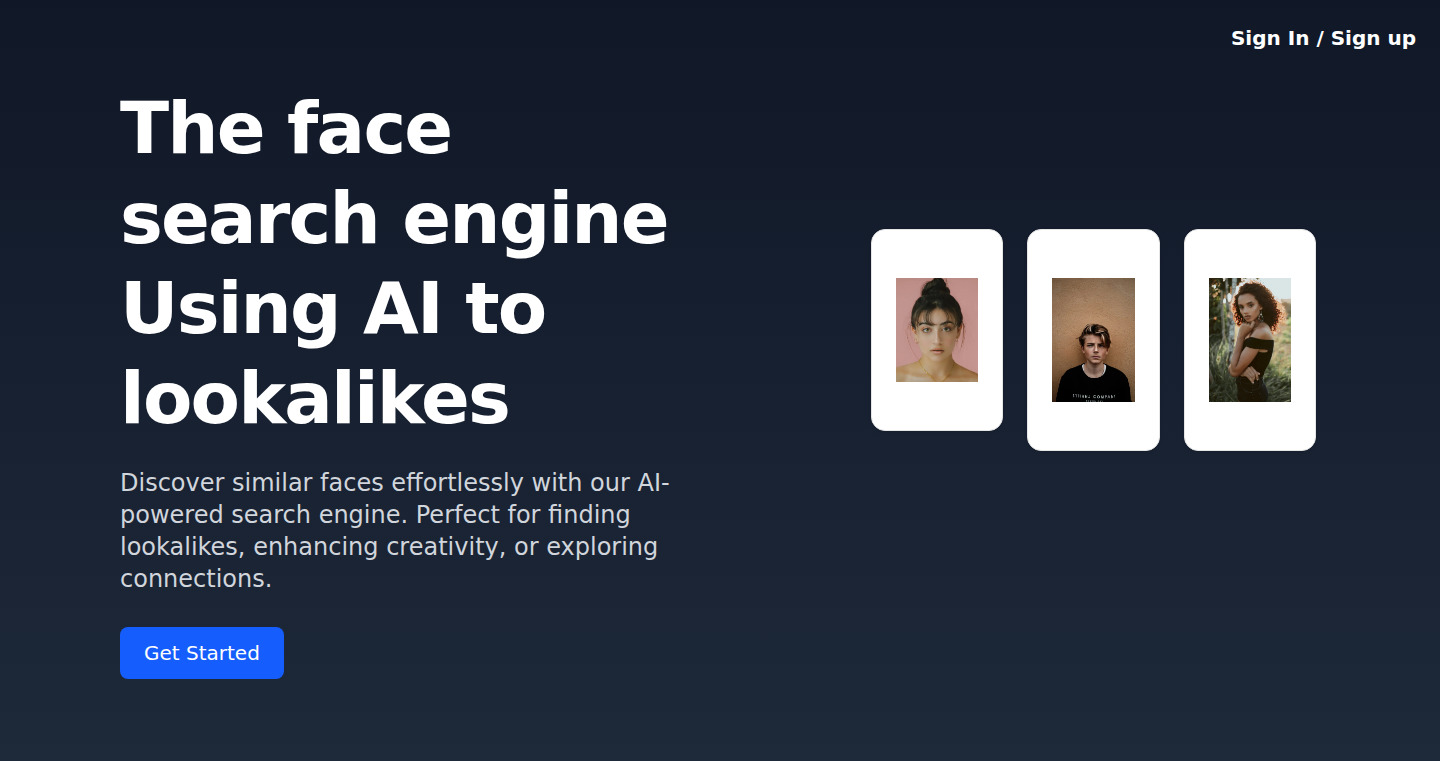
Author
antslaugh
Description
This project, built by antslaugh, is a lookalike finder that leverages the power of 'embedding spaces' to find people who look similar. Instead of relying on simple pixel comparisons, it uses a machine learning model to represent faces as mathematical points in a multi-dimensional space. Similar faces are clustered closer together in this space. The project currently focuses on celebrities, allowing users to discover celebrity doppelgängers. This is an early experiment, but it hints at the potential to explore and map the entire 'latent space' of human faces, representing all possible faces.
Popularity
Points 1
Comments 0
What is this product?
This project uses advanced machine learning techniques. It works by creating a mathematical representation of faces. Think of each face being assigned a set of coordinates, similar to how a map uses coordinates to pinpoint locations. The closer the coordinates of two faces, the more similar they look. The project leverages this mathematical model to find similar faces. So, the innovation is in using a sophisticated model to understand and compare faces, moving beyond simple pixel-by-pixel comparisons.
How to use it?
Currently, you can input a celebrity's name, and the system will try to find similar-looking celebrities. You can imagine using this technology in various ways. For instance, you could use it to find actors who look alike for casting, discover historical figures who resemble modern-day people, or even in entertainment applications. The integration would likely involve sending image data (or a link to an image) to the project's API, which would return a list of similar faces with associated confidence scores.
Product Core Function
· Face Embedding: This is the core of the project. It takes an image of a face and transforms it into a numerical representation (embedding) in a high-dimensional space. The value is that by representing faces in a space where similarity is measured, the project is able to find similar faces regardless of factors like lighting and angle. For developers, this means an easy way to compare faces.
· Neighbor Search: After faces are represented as embeddings, the system searches for the nearest neighbors in the embedding space. It's like finding the closest points on a map. The value is the quick identification of similar faces. This opens up possibilities for applications like image search and facial recognition.
· Celebrity Doppelganger Search: The current implementation focuses on celebrities. This is a good proof of concept. The value is demonstrating the potential for finding lookalikes. This gives developers a starting point for applications involving human face similarity.
· Latent Space Exploration: The ultimate goal is to explore the entire latent space of human faces. The value here is the potential to build a comprehensive map of all possible faces, opening doors to advanced facial analysis and generation.
Product Usage Case
· Casting Assistant: A movie director could use the tool to find actors who share similar facial features, making it easier to select actors who fit the role. So, you can quickly find talent that looks the part without spending hours manually searching.
· Historical Figure Comparison: Historians could use the tool to explore if modern-day people resemble historical figures, revealing hidden similarities. So, it provides an interesting way to explore visual similarities across time.
· Content Creation: Content creators could use this to find similar looking faces to create funny content or explore creative ideas. So, you can quickly find inspiration and create novel content.
104
NeuralAgent: Desktop AI Control
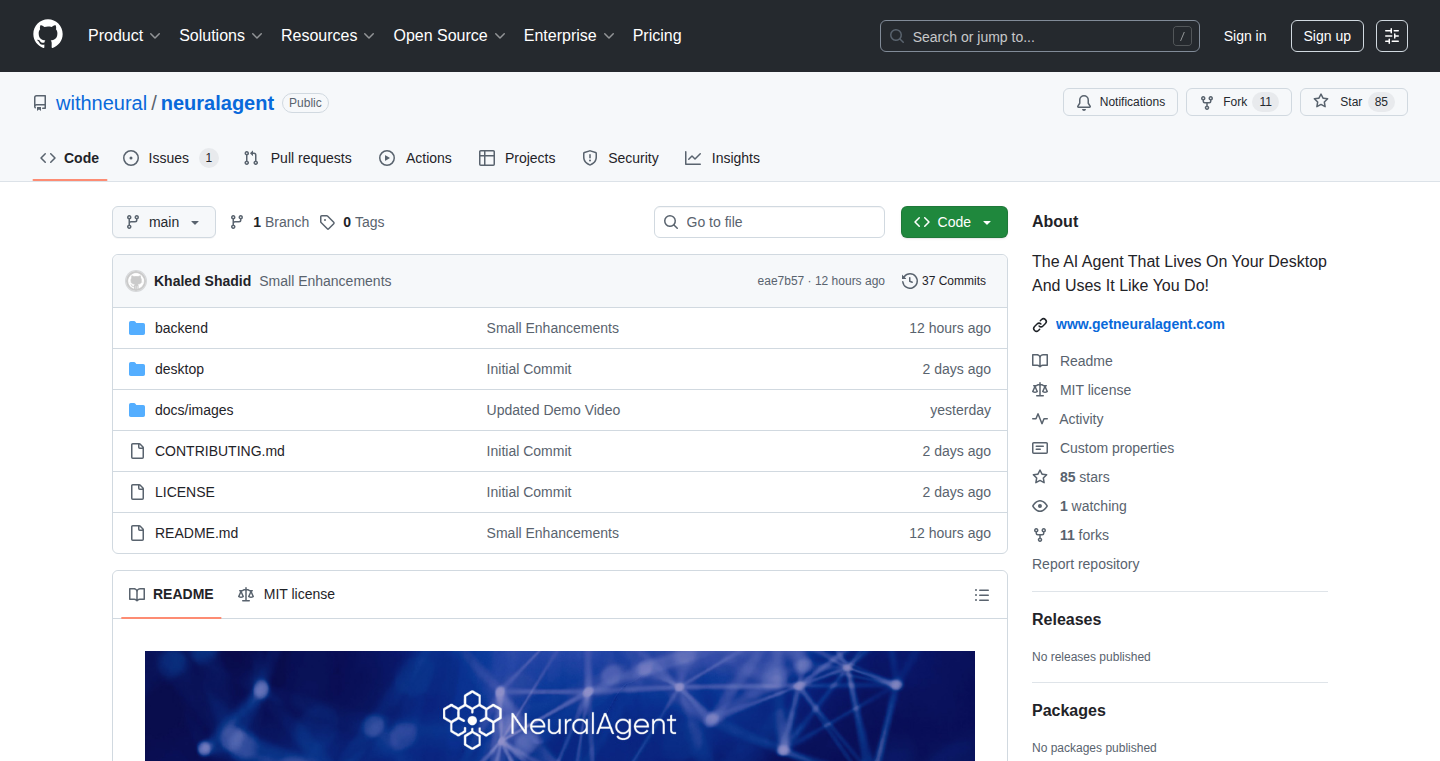
Author
khaledshadid
Description
NeuralAgent is an open-source AI assistant that gives you full control over your desktop. It uses a large language model (LLM) to understand your commands and then performs actions on your computer, like opening apps, managing files, and even automating complex tasks. The innovation lies in its ability to bridge the gap between natural language and your operating system, making your computer more accessible and efficient.
Popularity
Points 1
Comments 0
What is this product?
NeuralAgent is essentially a smart AI that can understand what you want to do on your computer just by listening to your voice or reading your text commands. It uses a big AI brain (LLM) to figure out what you mean, and then interacts with your computer's interface to get things done. The cool part is that it's designed to be open for anyone to use and adapt. So what does this mean? It means, you don't need to become a computer expert. You can just tell the computer what you want to do, and the computer does it. The innovation lies in its ability to interpret human language and transform it into concrete actions that the system can understand. So this is helpful because it makes using your computer easier, faster and more efficient.
How to use it?
Developers can use NeuralAgent in several ways. First, they can integrate it directly into their projects to add voice control or command-line automation. They can also build custom plugins and extensions to automate specific tasks related to their workflow. If you are a developer, you can leverage its flexibility to create highly personalized computer interactions. You can integrate it with other tools and applications to get work done quickly and efficiently. The core idea is to take full advantage of the AI to control your computer by giving commands. So this is helpful because it enables developers to save time and increase productivity by integrating AI into their workflows.
Product Core Function
· Voice Command Execution: Allows users to control their computer using spoken commands. The LLM interprets the spoken words and translates them into actions, such as opening applications, navigating folders, or executing commands. This is useful because it streamlines the interaction with your computer, making it faster and more intuitive.
· Desktop Automation: The project automates repetitive tasks on the desktop, such as file management, window control, and application launching. The AI understands the tasks from natural language commands and executes them automatically. This saves time and reduces manual effort in common workflows. So this is useful because it frees up your time and reduces errors.
· Custom Scripting and Plugin Support: NeuralAgent allows developers to extend its functionality with custom scripts and plugins. This opens doors to tailor the AI assistant to very specific tasks and applications, integrating it seamlessly into individual workflows. So this is useful because it allows for a more personalized experience, and enables advanced automation capabilities.
· Cross-Platform Compatibility: While the Show HN doesn't specify the platform, the open-source nature implies the potential for cross-platform usage. The value lies in its potential compatibility across various operating systems (like Windows, macOS, and Linux), making it a versatile tool that can be used on different computers. So this is useful because it allows you to access your computer across different operating systems.
Product Usage Case
· Automating Software Development: Imagine a developer saying, “Open VS Code and create a new Python file named ‘script.py’”. NeuralAgent would understand the command and execute it. This saves time in setting up a development environment, focusing on code writing instead of manual actions. So this is useful because it boosts developer productivity.
· Streamlining Data Analysis: A data scientist could say, “Open Jupyter Notebook, load the CSV file ‘data.csv’, and run the analysis script.” NeuralAgent executes the required steps. This simplifies data-processing tasks, allowing more focus on analysis itself. So this is useful because it helps data scientists reduce the manual work and automate repetitive tasks.
· Personalized Desktop Environment: Users can set up custom commands to manage their desktop environments. For instance, saying, “Organize my desktop by date,” automatically moves files into the correct folder. This provides an easier way for people to manage their personal computers. So this is useful because it allows the user to create a customized and personalized desktop environment based on their needs and preferences.
· Integration with Project Management Tools: Developers can integrate NeuralAgent with project management tools. They can say something like, “Create a new task for bug fixing and assign it to John.” This allows teams to work on different projects while saving a significant amount of time. So this is useful because it integrates into existing project management tools, streamlining the workflow.
105
Crawell - Webpage Scraper & Markdown Converter
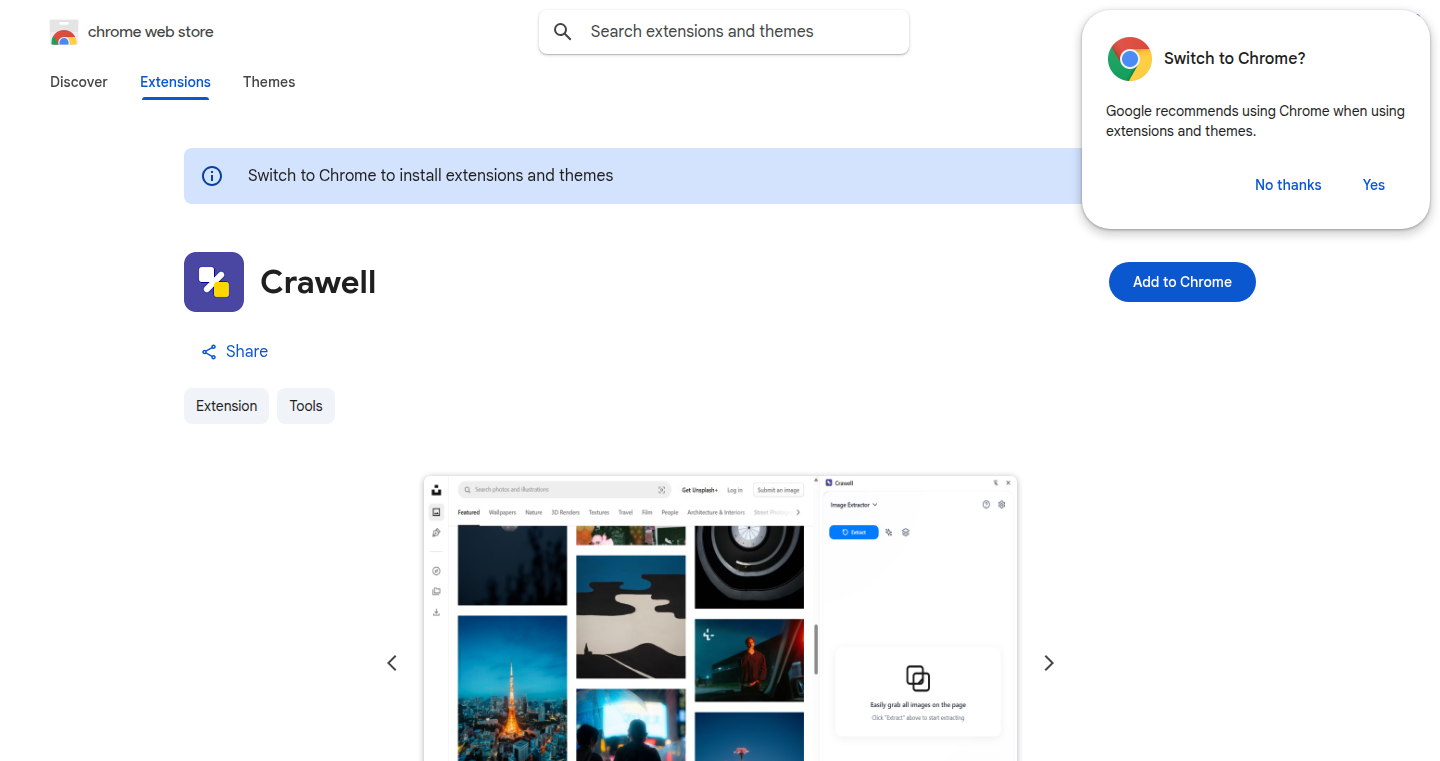
Author
kamjin
Description
Crawell is a browser plugin that lets you effortlessly extract content (text and images) from any webpage and convert it into Markdown format. It solves the problem of cumbersome manual copy-pasting or using complex tools for content extraction. The innovation lies in its simplicity and local processing, ensuring user privacy and security. So, it makes gathering information from the web quick and easy.
Popularity
Points 1
Comments 0
What is this product?
Crawell is a browser extension that acts as a web scraper and converter. When you're on a webpage, it allows you to select parts of the page and extract them as Markdown, a simple text-based format perfect for notes and documentation, or download the images in bulk. It works locally on your computer, which means your data stays private, and you don't need to worry about relying on external servers. The key innovation is the ease of use and the focus on privacy and control. So, it simplifies content collection and ensures data security.
How to use it?
Developers can use Crawell by installing the browser extension (e.g., for Chrome or Firefox). Once installed, just browse to any webpage, select the content you want, and click the extension icon. You can then choose to extract the selected text as Markdown or download all images on the page. This can be integrated into your workflow for documentation, research, or creating content from the web. So, you can quickly gather and format information without coding.
Product Core Function
· Markdown Extraction: Allows users to extract selected text from any webpage and convert it into Markdown format. This is valuable because it simplifies the process of saving web content for notes, documentation, or further processing. It's useful for quickly creating formatted notes.
· Bulk Image Download: Enables users to download all images from a webpage in one go. This is great for quickly gathering visual assets for research, presentations, or any project. It saves time compared to manually downloading images one by one.
· Local Processing: All operations are performed locally within the user's browser, ensuring data privacy and security. This is important as it eliminates the risk of data being sent to third-party servers. You control your data and are safe.
· User-Friendly Interface: The extension is designed to be simple and easy to use, making it accessible to developers of all skill levels. This means that it can be used by anyone to make the process of extracting content from webpages easy.
Product Usage Case
· Research: A researcher needs to collect information from multiple websites. They can use Crawell to easily extract and format text from various pages into Markdown files, making it simple to organize their research notes. So, it helps with research work.
· Documentation: A developer needs to document a library or API, using Crawell they can scrape important snippets from documentation pages into Markdown to use in their own documentation. It improves document creation process.
· Content Creation: A content creator wants to curate content from different websites. They can quickly extract text and images using Crawell and use them in their own posts, blog or presentations. It helps you produce content fast.
106
CreateVision AI: Prompt Crafting with Artistic Mentors
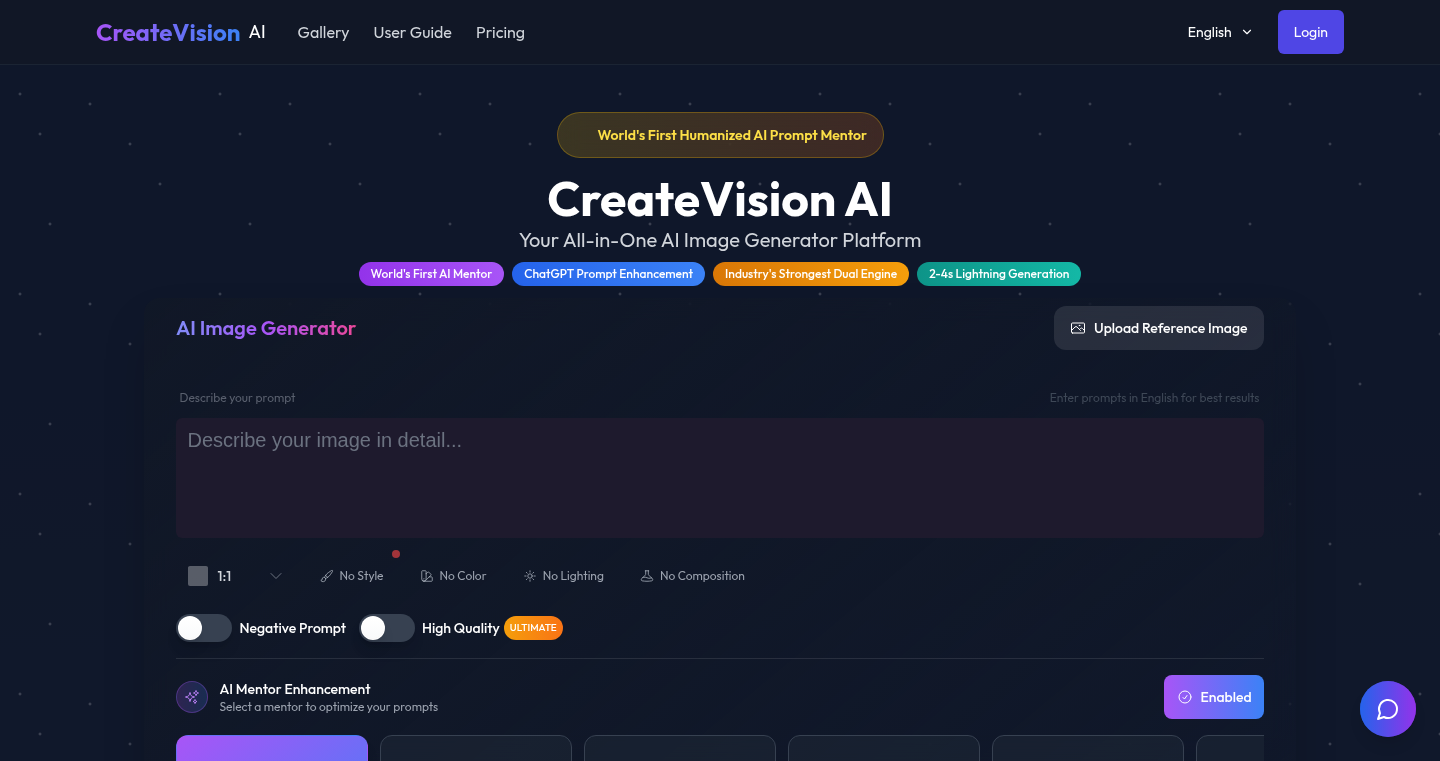
Author
yestwind
Description
CreateVision AI is an image generator that uses AI mentors to help users write better prompts, which are essentially instructions for generating images. The core innovation lies in its use of six specialized AI mentors, each representing a different artistic style (Renaissance, Anime, 3D, Fashion, Abstract, Traditional Eastern). These mentors analyze and refine the user's prompts, improving the quality of the generated images. It addresses the common problem of users struggling to get desired results due to poorly written prompts. It leverages dual image generation engines (Flux Dev and GPT-Image-1) for rapid image generation, built with Next.js 14, TypeScript, and Supabase, ensuring speed and scalability through a custom caching layer and global lock mechanism.
Popularity
Points 1
Comments 0
What is this product?
CreateVision AI helps you create images from text prompts, but the clever part is its AI mentors. Think of it like having an art teacher for your image generation. You write what you want to see, and the mentor, trained in styles like Renaissance or Anime, tweaks your prompt to make the image better. It uses powerful AI models (Flux Dev and GPT-Image-1) to quickly generate the images.
So what's the innovation? Instead of just giving you an image generator, it actively helps you write better instructions (prompts) for the AI. This makes the output more predictable and in line with the style you choose. For example, if you select the "Renaissance" mentor, your prompt will be optimized to generate images in the style of the Renaissance period.
How to use it?
To use CreateVision AI, you simply enter your desired image description (the prompt) and select an AI mentor. The mentor will modify your prompt based on its expertise. Then, the system uses the AI model to generate the image. You can then iterate on your prompt and mentor selection to fine-tune the image.
As a developer, you could integrate this into your own applications. For example, imagine a content creation platform where users can generate visuals for their articles or a marketing tool that helps create images for advertisements. You could also use the API (if one exists) to build custom image generation workflows, add it to a browser extension to help users generate images faster.
Product Core Function
· AI-Powered Prompt Enhancement: The core functionality is the ability to have your prompts automatically refined by AI mentors specialized in different artistic styles. This helps users create more detailed and effective prompts, leading to better image generation results. So what's the use? It saves you time and frustration, improving the quality of your images without requiring deep art knowledge.
· Multiple Artistic Mentors: The project offers six distinct AI mentors (Renaissance, Anime, 3D, Fashion, Abstract, Traditional Eastern). Each one is trained to understand and refine prompts in its respective style. So what's the use? You can quickly generate images in a variety of styles, from classic art to modern digital art.
· Dual Image Generation Engines: CreateVision AI employs two different AI engines (Flux Dev and GPT-Image-1) to generate images, enhancing speed and potentially the range of image styles. So what's the use? Faster image generation, which means quicker feedback and iteration on your prompts.
· Multilingual Support: The platform supports image generation prompts in 8 different languages. So what's the use? This feature opens it up to a global audience, making it easier for people from different language backgrounds to use and benefit from the tool.
· Custom Caching and Request Handling: It utilizes a custom caching layer and a global lock mechanism to optimize image generation speed and handle user requests efficiently. So what's the use? The system runs fast and can handle many users simultaneously, ensuring a smooth user experience.
· Optimized Image Delivery: Implemented Vercel Blob for optimized image delivery. So what's the use? Faster image loading, reducing latency and enhancing user experience.
Product Usage Case
· Content Creation: A blogger wants to create a visually appealing image for their next blog post. They can use CreateVision AI to generate an image that aligns with their content, selecting a mentor like "Abstract" or "Fashion" to create a unique and eye-catching visual. This solves the problem of finding relevant images and helps users create engaging content.
· Marketing Materials: A marketing team needs to create visuals for an advertisement. Using CreateVision AI, they can specify the product and the desired aesthetic (e.g., "3D" or "Anime"), and the AI mentor will optimize the prompt to generate a suitable image. This helps them avoid using stock photos and create tailored visuals for their brand, which helps increase marketing effectiveness.
· Game Development: A game developer wants to prototype a character design for their game. They can input a prompt describing the character and select a style like "Anime" or "3D" to help generate the art. This helps in quickly visualizing different design variations before committing to a final concept. This solves a major prototyping problem.
· Personal Art Projects: An aspiring artist wants to experiment with different art styles. Using CreateVision AI, they can choose an artistic mentor and generate images to understand and learn the intricacies of that style. This creates an easy way for people to generate images and learn how the different mentors affect the output.
· Education and Learning: An educator teaching visual arts can use CreateVision AI to demonstrate how different art styles influence image generation. So what's the use? It provides an interactive way to understand the relationship between prompts and outputs.
107
NotionAI-Agent: Your Automated Notion Assistant
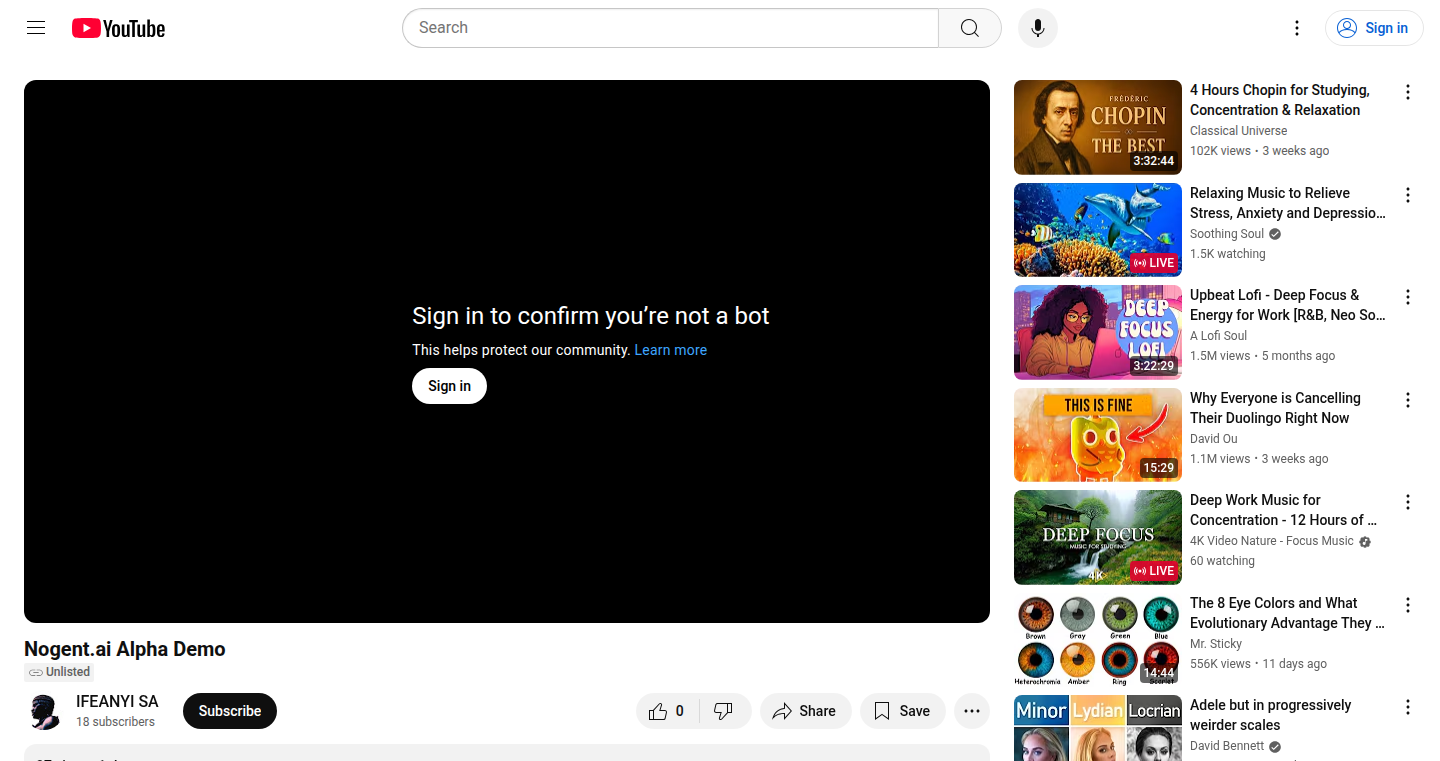
Author
ifeanyi_sa
Description
This project creates an AI agent that automatically interacts with your Notion workspace. It leverages the power of Large Language Models (LLMs) to read, understand, and even write content within your Notion pages. The innovation lies in automating the process of information retrieval and content creation within a structured knowledge base like Notion, offering a hands-free approach to managing and interacting with your notes, documents, and projects.
Popularity
Points 1
Comments 0
What is this product?
This project uses an AI agent, essentially a computer program, that can understand and interact with your Notion workspace. It's like having a smart assistant that can read your notes, summarize information, and even help you write new content, all automatically. The technology behind this uses LLMs to process and generate natural language, allowing the agent to understand your requests and fulfill them within Notion. So this is super helpful for those who need to manage large amounts of information and automate repetitive tasks in Notion.
How to use it?
Developers can integrate this agent by connecting it to their Notion account and defining the tasks they want the agent to perform. This could involve providing specific instructions, setting up automated workflows, or triggering actions based on certain events in Notion. You can use this agent to automatically summarize meeting notes, generate drafts for blog posts based on your existing notes, or even automatically update project statuses based on the content of your documents. So developers can use it as a powerful tool to boost their productivity and automate complex tasks in Notion.
Product Core Function
· Automated Content Summarization: The agent can automatically summarize long documents or pages within your Notion workspace. This is valuable for quickly understanding the key points of a meeting, article, or project proposal. So you can save a ton of time by avoiding reading through long documents.
· Automated Content Generation: The agent can generate new content, such as drafts for blog posts, meeting agendas, or email templates, based on your existing notes and prompts. This is helpful for creating content quickly and efficiently. So you can streamline your writing process and produce more content with less effort.
· Information Retrieval and Knowledge Extraction: The agent can quickly find specific information within your Notion workspace based on your queries. This is helpful for retrieving specific data, answering questions, and building a powerful knowledge base. So you can instantly find the information you need without manually searching through multiple pages.
· Workflow Automation: The agent can automate tasks and workflows within Notion, such as updating project statuses, sending notifications, and creating new tasks based on specific events. This is valuable for automating repetitive tasks and streamlining your project management. So you can focus on more important work by letting the agent take care of the mundane tasks.
Product Usage Case
· A developer uses the agent to automatically summarize meeting notes saved in Notion, providing a quick overview of the key discussion points and action items. This saves time and helps the developer stay organized. So they can quickly catch up on meetings they missed.
· A project manager utilizes the agent to automatically update the status of different projects based on the content of the project documents, ensuring that the project's progress is always up-to-date. This helps with tracking the project status in real-time. So the project manager can always stay on top of their projects.
· A content creator uses the agent to automatically generate drafts for blog posts based on their existing notes, using the agent to develop a structure. This helps the content creator produce content quickly. So they can produce more content in less time.
· A student leverages the agent to extract key information from lecture notes in Notion, helping them prepare for exams by creating concise summaries and flashcards. This helps the student study efficiently. So they can learn more effectively.