Show HN Today: Discover the Latest Innovative Projects from the Developer Community
 ShowHN Today
ShowHN TodayShow HN Today: Top Developer Projects Showcase for 2025-07-22
SagaSu777 2025-07-23
Explore the hottest developer projects on Show HN for 2025-07-22. Dive into innovative tech, AI applications, and exciting new inventions!
Summary of Today’s Content
Trend Insights
Today's Hacker News projects highlight a surge in tools leveraging AI, particularly LLMs. Developers are creating lightweight solutions to manage and access various LLM providers, showing a shift towards flexible AI integrations. There's also a boom in AI-powered design tools, empowering creators with innovative design capabilities. The trend of running AI locally continues, empowering users with more control over their data and processing. Moreover, projects like the AI-assisted architecture docs demonstrate a practical application of AI to streamline complex software development processes. For developers, this means a chance to experiment with new AI models and build applications that leverage the strengths of different AI services. For entrepreneurs, it's an opportunity to build niche tools that solve specific problems in areas like design, code generation, and workflow automation. Embrace the open-source spirit, share your code, and collaborate to build the future!
Today's Hottest Product
Name
Any-LLM – Lightweight router to access any LLM Provider
Highlight
This project introduces a lightweight LLM router. It simplifies switching between different LLM providers by changing a simple string. It uses official provider SDKs, which means easy updates and no need for proxy services. Developers can learn how to abstract and streamline access to multiple APIs, making their applications more flexible and future-proof. This approach is incredibly useful for building adaptable applications that can leverage different LLMs based on cost, performance, or feature requirements.
Popular Category
AI/LLM
Productivity
Popular Keyword
AI
LLM
Open Source
Technology Trends
Lightweight LLM Routers
AI-powered Design Tools
AI-Driven Code Generation
Local AI Applications
Project Category Distribution
AI/ML Tools (35%)
Developer Tools (25%)
Productivity Tools (20%)
Other (Games, Utilities, etc.) (20%)
Today's Hot Product List
| Ranking | Product Name | Likes | Comments |
|---|---|---|---|
| 1 | Any-LLM: The LLM Provider Swiss Army Knife | 114 | 62 |
| 2 | The Magic of Code - A Humanistic Exploration of Computation | 102 | 27 |
| 3 | Phind.design: AI-Powered Precision Image Editor | 66 | 16 |
| 4 | Bracket City's Word of the Day: A Smarter Vocabulary Builder | 55 | 23 |
| 5 | GPU Fan Whisperer: A DIY ATX Fan Controller | 23 | 12 |
| 6 | MimicMe: Personalized AI Voice & Persona Engine | 19 | 4 |
| 7 | cmd-stream-go: High-Performance Command Pattern Library | 10 | 4 |
| 8 | AgentAbility: API Capabilities Verification Framework | 8 | 5 |
| 9 | Ubik: Deep Knowledge Work AI Studio | 5 | 4 |
| 10 | Bazaar: LLM Economic Reasoning Benchmark | 8 | 1 |
1
Any-LLM: The LLM Provider Swiss Army Knife
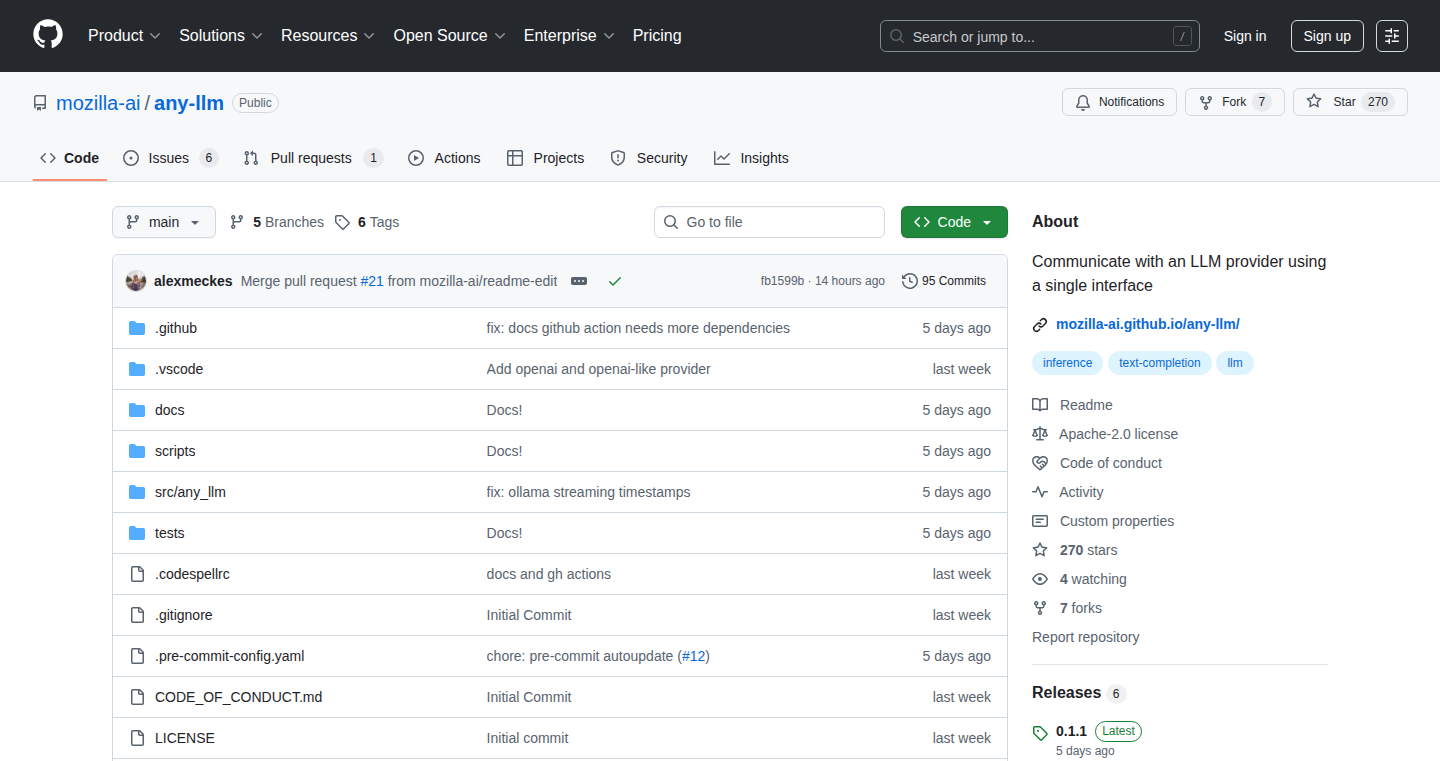
Author
AMeckes
Description
Any-LLM is a lightweight router designed to simplify the process of switching between different Large Language Models (LLMs) offered by various providers like OpenAI, Anthropic, and Google. It streamlines the LLM provider integration, allowing developers to easily swap models with a simple string change in their code. Instead of dealing with the complexities of each provider's API, Any-LLM uses the official SDKs when available, ensuring compatibility and minimizing overhead. This means developers can rapidly experiment with different LLMs without rewriting large portions of their code, saving time and effort in the development process. So this simplifies LLM model switching for developers.
Popularity
Points 114
Comments 62
What is this product?
Any-LLM is a library that acts as a universal interface for interacting with multiple LLM providers. Think of it like an adapter. Instead of learning each LLM provider’s specific rules (API calls, data formats, etc.), you use Any-LLM, and it handles the communication for you. The key innovation is its simplicity. Switching between models is as easy as changing a string in your code. It leverages official provider SDKs, ensuring you always use the correct and updated tools. This cuts down the complexity involved in integrating and maintaining LLM interactions. So this helps you connect to multiple LLMs easily.
How to use it?
Developers integrate Any-LLM into their existing projects by installing the library using pip, a Python package manager, and importing it into their code. Then, they specify the desired LLM provider in their code and interact with it through Any-LLM's simplified interface. This means you can easily swap out a model (e.g., GPT-4) for another (e.g., Claude-3) by just modifying a text string. It is particularly valuable in projects that require experimenting with various LLMs, creating applications that need to switch LLMs dynamically based on cost, performance, or feature availability. So, you can easily switch between different models in your projects.
Product Core Function
· Unified API Interface: Provides a single, consistent way to interact with various LLM providers, removing the need to learn multiple APIs. This saves time and reduces the chance of errors when integrating new models. So this simplifies your code and makes it easier to maintain.
· Simple Model Switching: Allows developers to change between LLMs by simply modifying a string, greatly simplifying the process of A/B testing different models or dynamically selecting the best model for a specific task. This speeds up your development workflow, allowing you to optimize for performance or cost easily.
· Official SDK Utilization: Uses official SDKs whenever available, ensuring compatibility with the latest updates from LLM providers and reducing maintenance overhead. This means your integration always works and is up-to-date.
· Minimal Overhead: Designed to be lightweight, ensuring minimal performance impact and quick setup. This ensures your application runs smoothly and efficiently, without any extra latency.
· Provider Agnostic: Supports a wide range of LLM providers, providing developers with maximum flexibility and choice. This allows you to explore and use a wide array of LLM options without being locked into one provider.
Product Usage Case
· Cost Optimization: An e-commerce company uses Any-LLM to dynamically switch between different LLMs based on the cost and performance requirements for generating product descriptions. When costs are high, they switch to a cheaper, potentially less powerful model. If you need to optimize the cost of your application, this is very helpful.
· A/B Testing for LLMs: A research team uses Any-LLM to easily compare the performance of different LLMs on a specific natural language processing task. They simply change a string to switch between the models and evaluate the results. If you need to compare model performance, this is very useful.
· Multi-Provider Redundancy: A critical application utilizes Any-LLM to maintain availability by using multiple LLM providers. If one provider experiences downtime, the application automatically switches to another, ensuring continuous service. For a business, this enables constant functionality.
· Rapid Prototyping: A startup builds a chatbot application and uses Any-LLM to quickly experiment with several LLMs. They can rapidly test and compare the output quality of different models without extensive code changes. This will reduce development time and increase your project's speed.
2
The Magic of Code - A Humanistic Exploration of Computation
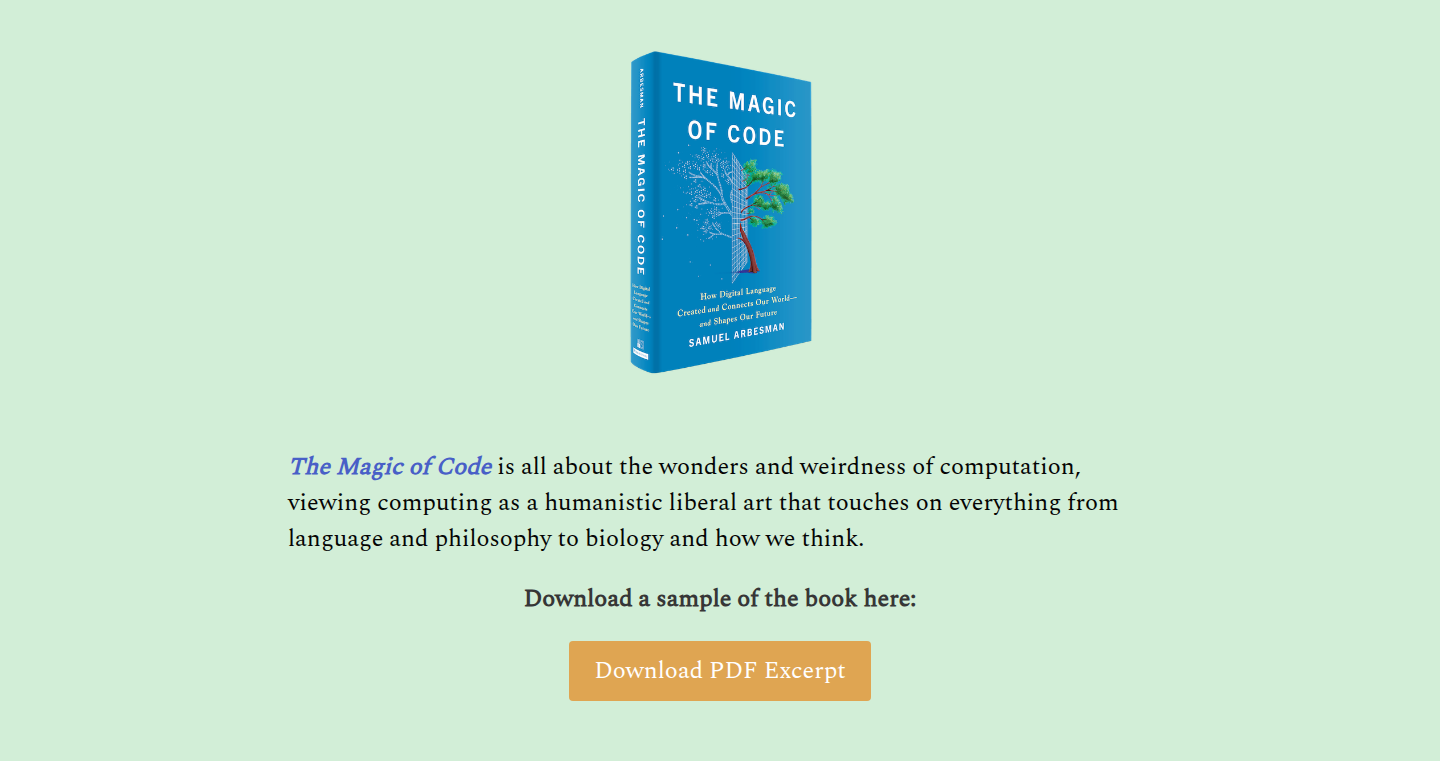
Author
arbesman
Description
This project showcases a book that explores the fascinating world of computation, but not just from a technical perspective. It delves into the 'humanistic' side of coding, connecting it with art, biology, philosophy, and language. This book aims to remind us of the joy and wonder inherent in code and computation, offering a fresh perspective on technology and its broader impact. It's designed to appeal to both beginners and experienced coders, promising a deep dive into intriguing ideas and concepts. So, it's not just about learning to code; it's about understanding why we should love it and how it shapes our world.
Popularity
Points 102
Comments 27
What is this product?
This is a book. It's not a tool or a library. It's an exploration of computation, presented through a humanistic lens. The book takes the reader on a journey to understand the connection between code and many aspects of human life like art, biology, and philosophy. The core innovation here is the integration of technical understanding of computation with broader humanities topics, which presents a novel and interdisciplinary way of viewing technology. It emphasizes that coding isn't just about algorithms and logic; it's a creative activity that impacts various aspects of life.
How to use it?
You can't directly 'use' this book like a coding library. Instead, you 'use' it by reading and reflecting on the concepts presented. It can be used as a source of inspiration to think about coding in creative ways. Reading this book might help you see problems differently and understand the impact of coding on other fields. It provides a new perspective for experienced coders to reignite their enthusiasm. The book gives insight into the beauty and wonder of computation.
Product Core Function
· Explores the delights of the computational world: This shows how fun coding is. If you sometimes feel tired and stuck on the coding tasks, this book is here to rekindle your passion.
· Examines computing as a kind of 'humanistic liberal art': Connecting code to different areas like art or biology helps people understand coding is more than just a technical skill. This can help broaden your thinking and problem-solving skills.
· Offers a fresh perspective on technology: It challenges the common concerns about technology by highlighting its fun side, helping readers maintain a balanced view.
Product Usage Case
· Inspiring developers: For developers feeling burnout, the book could be a source of motivation by showing the broader meaning of coding.
· Enhancing interdisciplinary thinking: The book's approach can help developers explore ideas and cross-disciplinary connections, which may lead to innovative projects.
· Promoting creativity: By looking at code through different perspectives, it can boost the creative thinking of developers and help them find new solutions.
3
Phind.design: AI-Powered Precision Image Editor
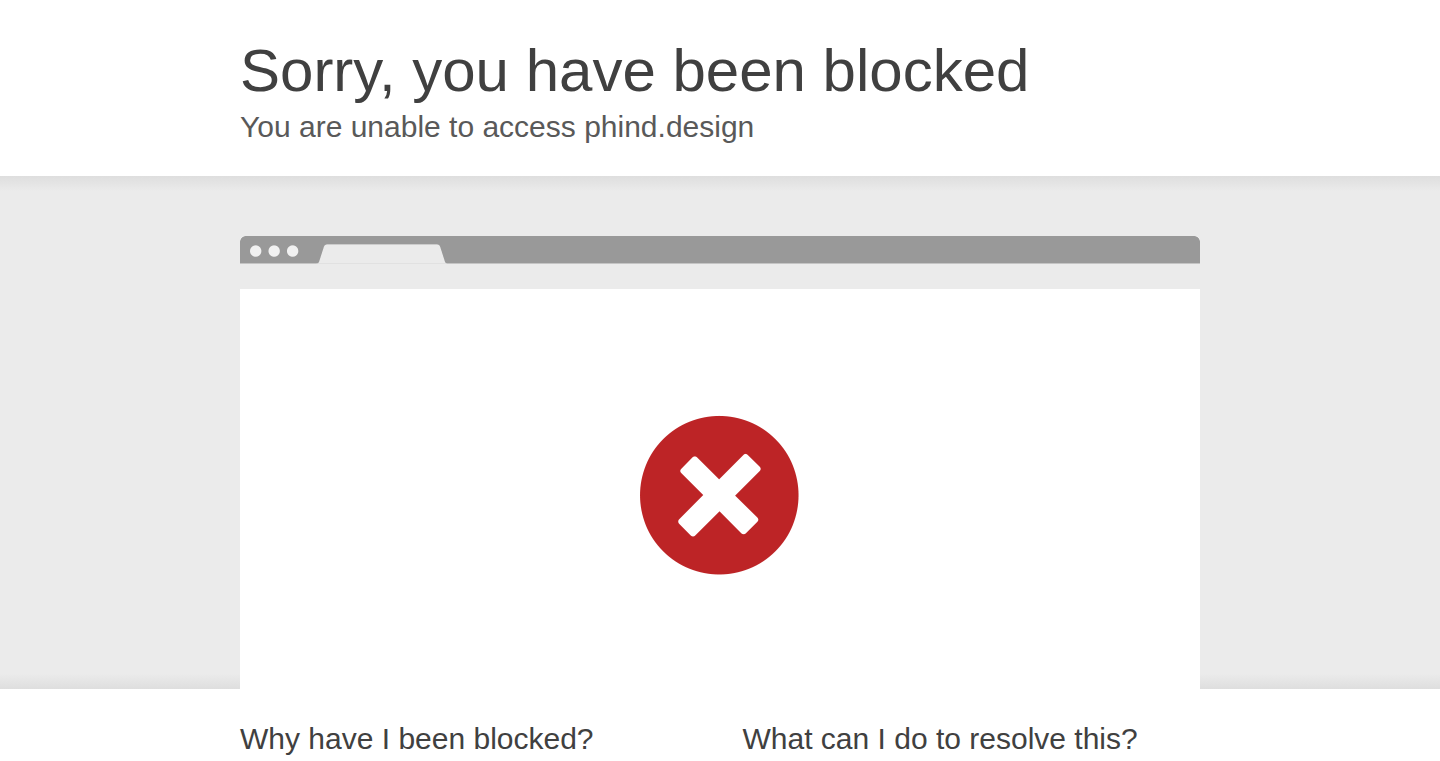
Author
rushingcreek
Description
Phind.design is an innovative image editor and design tool that leverages advanced AI models, including 4o and custom models, to generate and modify images for various design needs. The core innovation lies in its "precision editor", which allows users to edit specific areas of an image without affecting other parts, addressing a key limitation of current AI image generation tools. It helps users create designs for logos, advertisements, website elements, and more, dramatically reducing the time and effort required compared to traditional design software.
Popularity
Points 66
Comments 16
What is this product?
Phind.design is an online image editor that uses artificial intelligence to help you create and modify images. The key technology is the 'precision editor,' which uses custom AI models to accurately modify specific parts of an image without causing unintended changes elsewhere. This allows you to, for example, add a logo to an existing image, change a face, or fix imperfections, all powered by AI. It also integrates with other AI models like 4o for image generation and provides multiple variations for each design, giving users more creative options. So this helps anyone to quickly create visually appealing designs without needing to be a design expert.
How to use it?
Developers can use Phind.design through its web interface, providing text prompts to generate or modify images. The process involves describing what you want to create or change, and the AI does the rest. The tool excels at inserting new images into existing ones, and users can specify precise modifications. You can use it to create mockups for websites or apps, generate social media content, or prototype design ideas quickly. You can also integrate it into your workflow by using the generated images in your projects or adapting design elements as needed. So this simplifies and accelerates the design process, making it easier for developers to create high-quality visuals for their projects.
Product Core Function
· AI-Powered Image Generation: The tool uses AI models to create images from text descriptions. So you can generate original design concepts quickly.
· Precision Editing: The 'precision editor' allows users to modify specific parts of an image accurately. This helps in refining designs by inserting new images or fixing existing ones.
· Multiple Variations: Phind.design generates several variations of each design. This allows users to pick the best option or experiment with different styles.
· Integration with 4o: Leveraging 4o (a specific AI model) and custom models to produce initial image versions and refine them. This combination creates both versatile generation and precise editing capabilities.
· Text Editing (in progress): While still under development, the ability to edit text within images. This is intended to allow for easy modification of text elements in designs, greatly enhancing the tool's usability.
· Unique Design Generation: The tool aims to help users create truly unique designs. This is particularly useful for avoiding the common look of websites made with standard CSS libraries, giving developers more creative freedom.
Product Usage Case
· Creating Website Mockups: Use Phind.design to generate or modify images for website designs. This means you can quickly prototype the look and feel of a website or app, without needing to spend hours in design software.
· Generating Social Media Content: Create visuals for social media posts, advertisements, or marketing materials. You can create custom graphics that perfectly match your brand's style, driving up your engagement.
· Adding Logos and Products to Images: Easily insert logos, products, or other elements into existing images. This is helpful for creating marketing materials or product mockups.
· Fixing Imperfections in Images: Edit specific areas of an image to correct flaws or make adjustments. So if you have an image with a minor problem, you can quickly and easily fix it.
· Experimenting with Design Concepts: Explore different design ideas and variations quickly. You can generate a lot of options without much time, saving time and effort for your projects.
4
Bracket City's Word of the Day: A Smarter Vocabulary Builder
Author
jsomers
Description
This project offers a daily word, curated with the goal of enriching users' existing vocabulary and introducing useful, engaging words. It contrasts with traditional 'word of the day' services that often present obscure, rarely-used terms. This project leverages a curated approach inspired by the developer's love for language and a deep understanding of how people actually use words. It aims to make learning new words enjoyable and practical, tied to the context of a daily puzzle game.
Popularity
Points 55
Comments 23
What is this product?
This project provides a daily word, selected and written with the intention of being useful and interesting. Instead of focusing on rare words, it aims to provide terms that people can actually use in conversations or that enrich their understanding of commonly used words. The project's approach is based on the creator's understanding of language, influenced by a love for old dictionaries like Webster's 1913 dictionary and the OED. The project is associated with the daily puzzle game Bracket City, offering users a new word each day to learn and use.
How to use it?
Users can access the 'word of the day' through the Bracket City platform. The project is integrated into the game, providing users with a new word daily. It is designed to be a passive learning tool, allowing users to expand their vocabulary without needing to put in additional effort. So you can simply visit the Bracket City website each day and get a new word, expanding your knowledge. The service is designed to improve language skills and make language more enjoyable. So you will learn a new word in a fun way.
Product Core Function
· Daily Word Delivery: The core function is to deliver a carefully selected word each day. This helps users to keep in touch with new words on a regular basis. So this helps you increase your word bank.
· Curated Word Selection: The words are not randomly chosen but selected based on their potential usefulness and interesting qualities. This helps people to learn meaningful words that they can actually use. So you learn words that you will use later.
· Contextual Learning: The project uses the daily word in the context of a puzzle game. This approach facilitates learning and making the learning process more engaging. So you will learn and remember words in a fun way.
· Integration with a Game: The project is integrated into the Bracket City game to increase user engagement. Users are more likely to interact with new words, increasing their vocabulary. So you can enjoy the word of the day while playing the puzzle game.
Product Usage Case
· Enhancing Communication Skills: By learning a new word, users can improve their ability to express themselves more precisely and engagingly. This can improve communication in both personal and professional settings. So you can communicate more effectively with your colleagues.
· Boosting Writing Proficiency: Writers can utilize the daily words to enrich their writing. This can improve their storytelling skills by introducing more variety into their work. So you can make your writing more compelling.
· Expanding Comprehension of Language: The knowledge of new words enables better understanding of language. This helps people better understand what they read and listen to. So you can understand books and talks more easily.
5
GPU Fan Whisperer: A DIY ATX Fan Controller
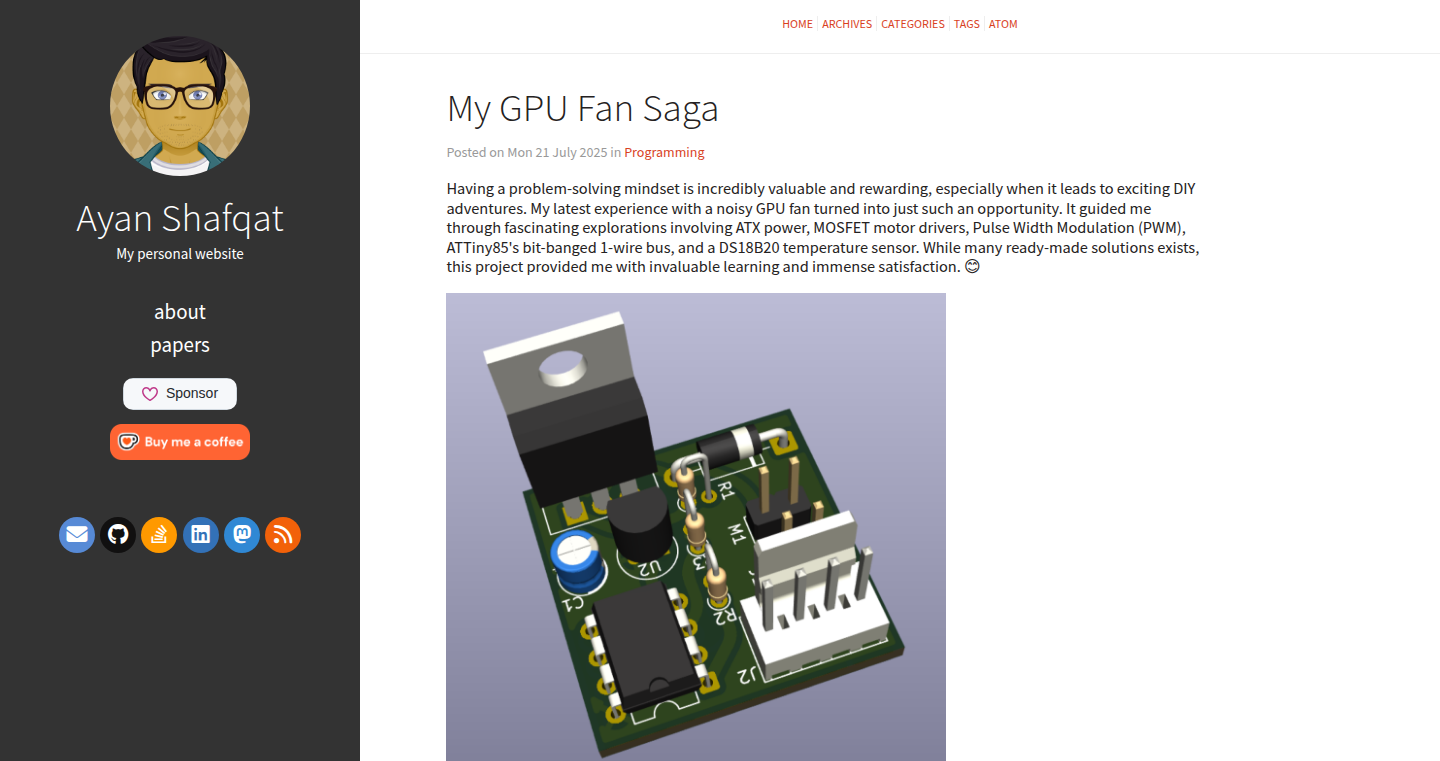
Author
ashafq
Description
This project is a custom-built ATX fan controller designed to dynamically adjust the speed of your computer's fans based on the temperature of your graphics card (GPU). The innovation lies in its ability to directly monitor and react to GPU temperature, providing a quieter and more efficient cooling solution compared to standard fan controllers that often rely on CPU temperature or generic settings. It’s a testament to using readily available components and custom code to solve a very specific problem, showcasing the hacker spirit of DIY and optimization.
Popularity
Points 23
Comments 12
What is this product?
This project builds a smart fan controller. Instead of making the fans run at full speed all the time, or basing the speed on CPU temperature, this controller specifically looks at your GPU's temperature. When your GPU gets hot, it speeds up the fans; when it's cool, the fans run slower or even stop, making your computer much quieter. The clever part is the direct monitoring and control, reacting intelligently to what the GPU actually needs. So you get better cooling where it's needed, and less noise.
How to use it?
Developers can take the design as a blueprint to build their own. The project's design allows developers to customize cooling profiles for different GPUs. By accessing GPU temperature data, the controller can respond to changes in performance demands. You could use this to build a better cooling system for a gaming PC, a workstation running demanding graphics applications, or even a home server where quiet operation is critical. The project leverages a microcontroller and custom code which can be adapted to various fan types and cooling configurations.
Product Core Function
· Real-time GPU Temperature Monitoring: This allows the fan controller to respond to the actual heat generated by the graphics card, meaning better cooling when needed and less noise when it’s not. This directly addresses the common problem of fans running too fast or too slow, or not reacting to GPU loads. This is useful to ensure the GPU operates within safe temperature limits, preventing overheating and potential hardware damage.
· Dynamic Fan Speed Control: The controller uses the GPU temperature data to control the speed of the fans connected to it. This ensures the cooling adapts to the GPU’s workload. This is very useful to reduce fan noise during general use, and provide aggressive cooling when running demanding applications like video games or rendering software. It improves the user experience by making the computer quieter and more efficient.
· Customizable Fan Profiles: The project can be tweaked to create different fan speed profiles based on temperature. This is beneficial to tailor the cooling strategy to specific needs. This is useful to balance performance and noise based on individual preferences and the specific hardware used. For example, one user might prioritize silence, while another may prioritize maximum cooling.
Product Usage Case
· Gaming PC Optimization: In a gaming rig, the fan controller can be programmed to ramp up the fans when the GPU is under heavy load during gameplay. This keeps the GPU cool, prevents performance throttling, and extends the life of the hardware. It can provide a smoother, more immersive gaming experience. The controller ensures the GPU stays within safe temperature limits, even during long gaming sessions.
· Workstation for Content Creation: A designer or video editor can use the controller to ensure that the GPU stays cool during rendering or other intensive tasks. This prevents crashes and improves the overall performance of the system. This is useful in tasks like 3D modelling, video editing or CAD, where the GPU is constantly used.
· Home Server Cooling: A home server often operates silently and consistently, a user can set fan speeds to lower, which can be beneficial to reduce noise. The controller can be configured to provide a balance between cooling and noise reduction, which improves the user experience.
6
MimicMe: Personalized AI Voice & Persona Engine
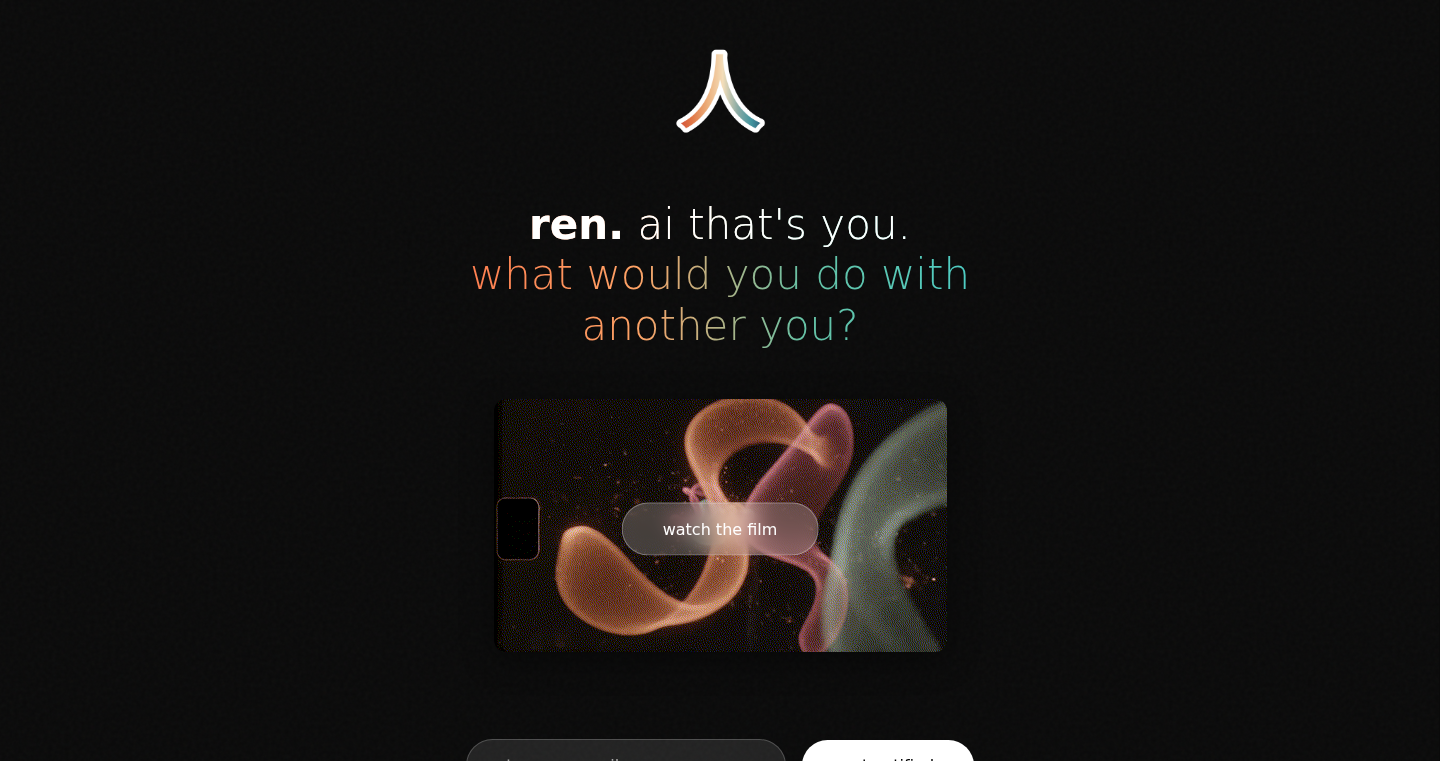
Author
rennysocially
Description
MimicMe leverages the power of AI to create a digital replica of your voice and personality. It allows you to generate content, engage in conversations, and potentially even automate tasks, all while maintaining your unique vocal characteristics and mannerisms. The key innovation lies in its ability to learn from relatively small amounts of data, making it easier and faster to personalize the AI compared to traditional methods. This project tackles the challenge of creating truly personalized AI experiences by focusing on voice and persona as core identifiers.
Popularity
Points 19
Comments 4
What is this product?
MimicMe is an AI-powered system that clones your voice and mimics your personality. It works by analyzing a sample of your speech to learn your vocal patterns and then uses this information to generate new audio. The project's innovation is its ability to achieve high-fidelity personalization with minimal input data, unlike other AI voice generators that require extensive training. So this allows for quicker and more convenient voice cloning for various applications.
How to use it?
Developers can integrate MimicMe into their applications through an API or by utilizing provided SDKs. You can use it to build AI-powered chatbots with your voice, create audio content for virtual assistants, or even personalize automated customer service experiences. The core idea is to inject personality into AI interactions, allowing for a more human-like and engaging experience. You might upload a short audio clip of yourself, then provide a text prompt, and MimicMe will generate an audio recording of that prompt in your voice.
Product Core Function
· Voice Cloning: This function analyzes your provided audio samples to create a digital representation of your voice. This has huge value, allowing users to create personalized voice assistants, generate audio content in their voice, and even simulate conversations in their unique vocal style. So you can create your voice without expensive studio recording sessions.
· Persona Mimicry: MimicMe aims to capture not only your voice but also your speaking style and personality. This goes beyond simple voice cloning and gets into the realm of creating a digital 'you'. This is useful for creating authentic and engaging AI interactions, especially for customer service or content creation. So you can provide a more authentic experience for your audience.
· Low-Data Learning: The project focuses on enabling voice and persona replication with minimal input data. This drastically reduces the time and resources required for creating a personalized AI. So you can skip long and complicated training procedures.
· API and SDK Integration: Offering an API and SDK makes the technology accessible to developers, so they can easily integrate this functionality into their projects. This allows for easy incorporation of personalized voice and persona into various applications, from chatbots to virtual assistants. So you can quickly add your voice to any application.
Product Usage Case
· Customer Service Chatbots: A company could use MimicMe to create a customer service chatbot that speaks in the founder's voice, providing a more personal and engaging experience for customers. So the customers can have a friendlier AI experience.
· Content Creation: A podcaster or YouTuber could use MimicMe to generate audio narration for their content, saving time and effort. The output can then be used for various content creation, like audiobooks or video voiceovers. So your content can be personalized and generate more engagement.
· Accessibility: MimicMe could be used by individuals with speech impairments to generate their voice for communication and content creation. So those with voice impairments can have more control over how their voice is heard.
7
cmd-stream-go: High-Performance Command Pattern Library
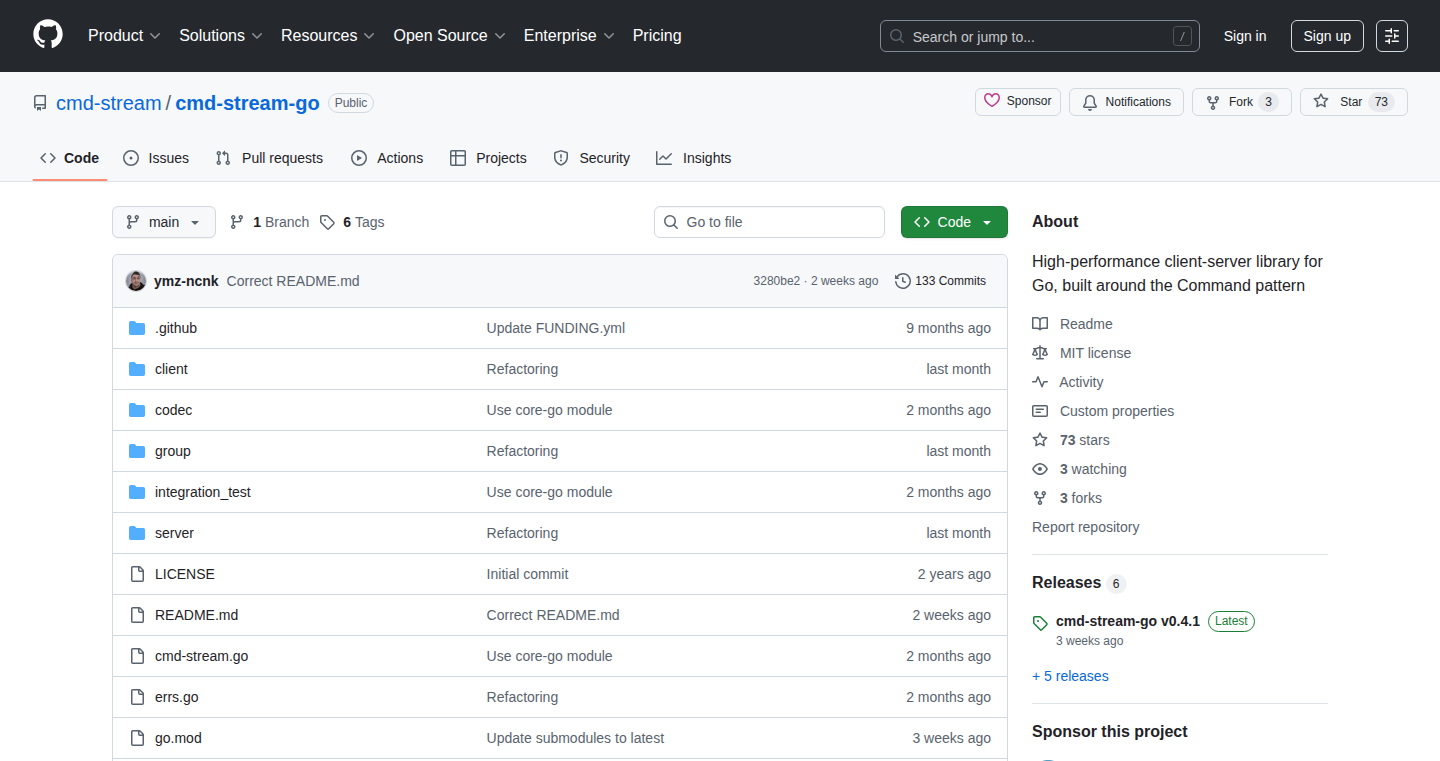
Author
ymz_ncnk
Description
cmd-stream-go is a Go library designed for building high-performance client-server applications based on the Command Pattern. Instead of sending raw data, it sends commands that can be easily serialized, transmitted over a network, and persisted. This approach allows for efficient distributed transactions, easy implementation of features like undo/redo, and significantly faster performance compared to traditional methods like gRPC, especially in high-throughput scenarios.
Popularity
Points 10
Comments 4
What is this product?
This library fundamentally changes how client-server applications communicate. It uses the 'Command Pattern,' which means everything you want to do on the server side is represented as a 'command.' Think of it like sending a specific instruction along with the necessary data. These commands are then sent over the network, executed on the server, and can be stored or even replayed later. The core innovation is that these commands are first-class citizens, optimized for network transmission. This makes them highly efficient. So, instead of sending bulky data, you send a compact command. Because commands are serializable, they can also be recorded and played back, offering features like transaction management and even 'undo' and 'redo' functionality. The library emphasizes speed, using a specialized serialization format to minimize data transfer overhead. Because of its focus on speed, this can be 3x faster than gRPC. So this is helpful for systems that need to handle a lot of requests quickly.
How to use it?
Developers use this library by defining commands as data structures that encapsulate the actions to be performed. They then create client and server components. The client creates and sends these commands, and the server receives and executes them. You can integrate this library into any Go project that requires client-server communication. Think of it as a more efficient and feature-rich way to design the communication layer in your application. This is particularly useful for microservices architectures, where different parts of your application need to talk to each other quickly and reliably. For example, if you are creating a real-time data processing pipeline or a high-volume API, this library can significantly boost your performance.
Product Core Function
· Command Serialization and Deserialization: The library provides mechanisms to easily convert commands into a format suitable for network transmission and vice-versa. This means that you can send complex actions along with all the information it needs to execute over the network with minimal overhead. So this is important for any application that needs to send data or receive data from one place to another.
· High-Performance Communication: It is designed to be fast. The core benefit is that it can transmit commands very quickly, which is critical in high-traffic environments. This results in quicker response times and a better user experience. So this is good if you need to create a high-performance application like a trading application, a game, or a chat application.
· Distributed Transaction Support: Because commands can be tracked and replayed, the library naturally supports distributed transactions. You can ensure that multiple operations across different systems are either all completed or all rolled back in case of failure. So this is crucial in applications that deal with financial transactions, or data management across different systems.
· Undo/Redo Functionality: The design, where commands are at the core, makes implementing 'undo' and 'redo' features straightforward. Every command becomes a step that can be reverted or repeated. This makes it easy to implement user interfaces with undo and redo features. So, in any application where users need to edit data, like an image editor or a word processor, this is really important.
· Saga Pattern Support: The library facilitates the implementation of the Saga pattern, a powerful technique for managing long-running, distributed transactions by breaking them down into a series of smaller, local transactions. This offers a robust way to manage complex operations. So this is great for creating systems that have a lot of moving parts, like an e-commerce platform.
Product Usage Case
· Real-time Data Processing Pipelines: In scenarios where data needs to be processed quickly across multiple servers (e.g., financial data, sensor data), cmd-stream-go can enable high-throughput data transfer and command execution, reducing latency. So this helps to process massive amounts of data with little delay.
· Microservices Architecture: When building microservices, cmd-stream-go provides a fast and reliable way for services to communicate, ensuring efficient inter-service communication and distributed transaction management. So this allows your services to communicate quickly.
· Online Multiplayer Games: For games where actions need to be synchronized quickly between client and server, cmd-stream-go can send player actions as commands, ensuring low latency and a smooth gaming experience. So this enables smoother gameplay and real-time interactions.
· High-Volume API: If you are creating an API that will serve a large number of requests, cmd-stream-go helps to reduce the overhead of sending data between the client and the server. So your API can handle more requests and respond faster.
· Distributed Database Systems: In distributed database environments, where data consistency is paramount, cmd-stream-go allows for the creation of commands to represent database transactions. So this makes distributed databases consistent and reliable.
8
AgentAbility: API Capabilities Verification Framework
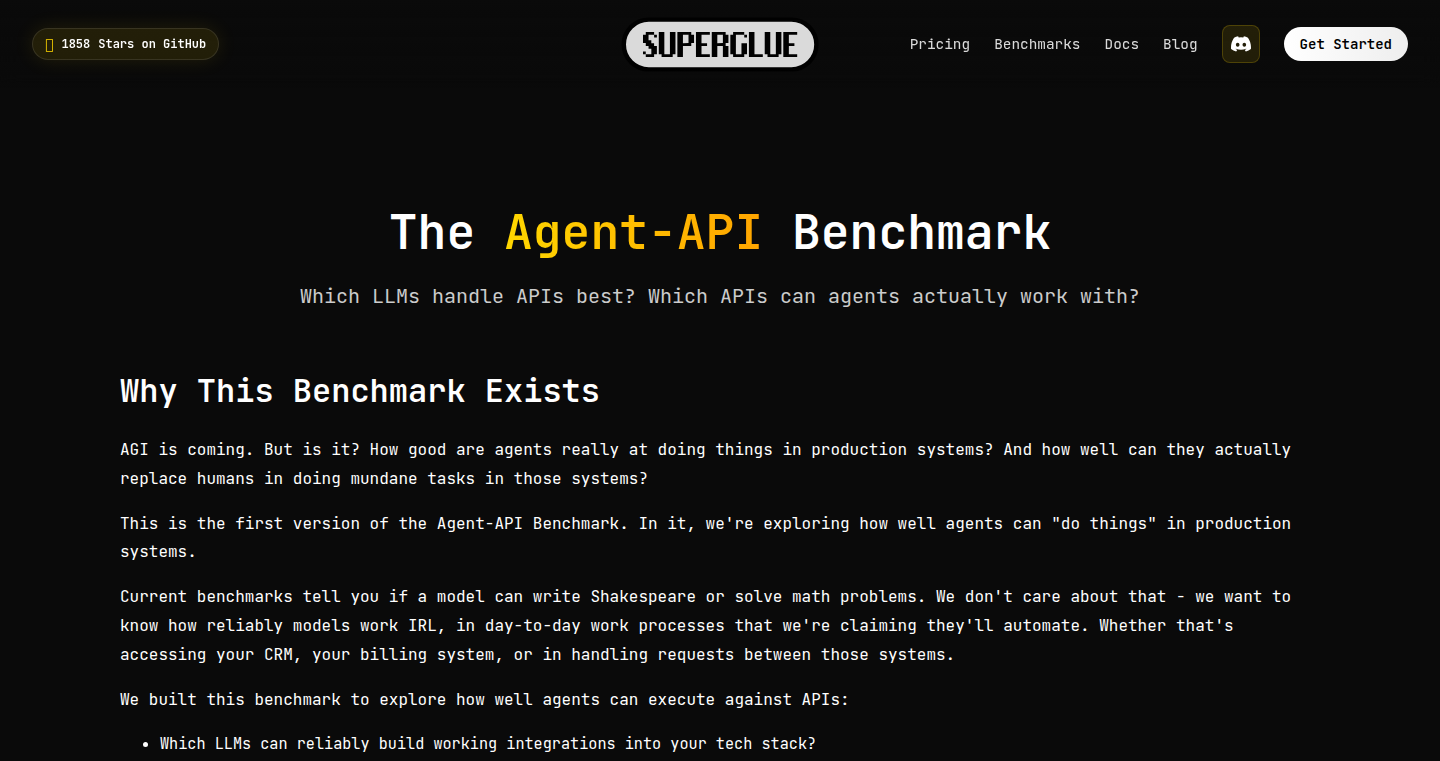
Author
adinagoerres
Description
AgentAbility is a framework that allows you to test and verify if AI agents can successfully utilize APIs (Application Programming Interfaces). It addresses the common problem of AI agents failing to correctly use APIs, leading to inaccurate results or broken workflows. The core innovation lies in its ability to proactively test an agent's ability to perform specific tasks using APIs before deploying it, preventing costly errors and improving agent reliability. So, this is a way to make sure your AI assistants can actually do what you tell them to do.
Popularity
Points 8
Comments 5
What is this product?
AgentAbility is like a quality control system for your AI agents that use APIs. It works by setting up a series of test cases, each designed to verify if an agent can correctly use a specific API function. These test cases evaluate the agent's ability to understand API documentation, correctly format requests, and interpret responses. If an agent fails a test, it indicates a problem with its API interaction capabilities. This helps developers identify and fix issues, ensuring that their AI agents behave as expected. So, it's a smart way to make your AI assistants more reliable.
How to use it?
Developers can use AgentAbility by integrating it into their agent development pipeline. They define a set of test cases that reflect the tasks their agents need to perform. Each test case includes an API call, expected inputs and outputs, and a success criteria. Developers can run these tests automatically to validate the agent's API interaction abilities during development and before deployment. It’s integrated as a testing layer. For example, if you're building a chatbot that uses a weather API, you would create test cases to check if the chatbot can correctly fetch and display weather information for a given location. So, it’s very useful for anyone building AI agents that rely on other software or APIs.
Product Core Function
· API Task Verification: Allows developers to create test cases that check if an AI agent can successfully execute API calls, ensuring the agent is capable of its intended functions. For example, if you are building a financial bot, you want to make sure the agent can pull financial data.
· Input and Output Validation: Offers a robust framework for validating both the input requests sent by the agent and the output it receives from the API. This verifies the agent's ability to correctly format requests and correctly understand API responses. Imagine you are developing a travel agent bot, ensuring it sends the right details for booking flights and understanding the results is essential.
· Automated Testing: Enables automated execution of test suites, providing continuous feedback on agent performance and API integration. This allows developers to catch potential issues early and quickly iterate on their agents. So, you don't have to manually test everything every time.
· Failure Analysis: Provides tools for analyzing test failures, pinpointing issues in the agent's API interaction logic or the API itself. Helps developers quickly understand why an agent is failing a task and fix the underlying problems. Say your bot is not getting the right answers, this will tell you why.
· Extensible Architecture: Offers a flexible architecture that supports various API types and agent frameworks, allowing developers to easily integrate AgentAbility into their existing workflows. This way it works with most types of AI assistants.
· Comprehensive Reporting: Generates detailed reports on test results, highlighting successes, failures, and performance metrics. Provides valuable insights into the agent's strengths and weaknesses in API usage. You can see exactly what works and what doesn't.
Product Usage Case
· Building a Chatbot with Real-Time Data: In a scenario where a chatbot needs to retrieve real-time stock prices using an API, AgentAbility can be used to verify that the chatbot correctly formats the API requests, handles error responses, and accurately displays the stock prices. This ensures the chatbot provides reliable information to users. So, this helps you make your chatbot a reliable source of data.
· Automating Data Extraction from APIs: For developers creating an application that extracts data from various APIs (e.g., social media, e-commerce), AgentAbility can be used to validate the agent's ability to correctly extract data, handling pagination, rate limits, and different data formats. It makes the data extraction process more reliable.
· Testing AI-Powered Automation Tools: If you're using AI to automate business processes with API integrations, AgentAbility is crucial for ensuring that the AI agents perform the intended tasks without unexpected errors. Helps verify that the automation is actually working as expected, ensuring your business processes run smoothly.
· Integration with CI/CD pipelines: Integrate AgentAbility tests into Continuous Integration and Continuous Deployment (CI/CD) pipelines to automatically run tests every time the agent's code is updated. It provides instant feedback on the agent's API performance and catches any regressions before they impact users. It helps you develop better AI agents faster.
· Developing Agents for Smart Home Automation: Use AgentAbility to test if your smart home assistants can successfully interact with devices using their APIs (e.g., turning on lights, adjusting thermostats). This verifies that the agent can execute commands and integrate smoothly with the smart home ecosystem, making your life easier.
· Testing complex API interactions: For developers integrating their AI assistants with complex APIs that require multiple steps and API calls, AgentAbility helps create test suites that can cover the entire process end-to-end. This helps to ensure that the agent can handle all API complexities.
9
Ubik: Deep Knowledge Work AI Studio
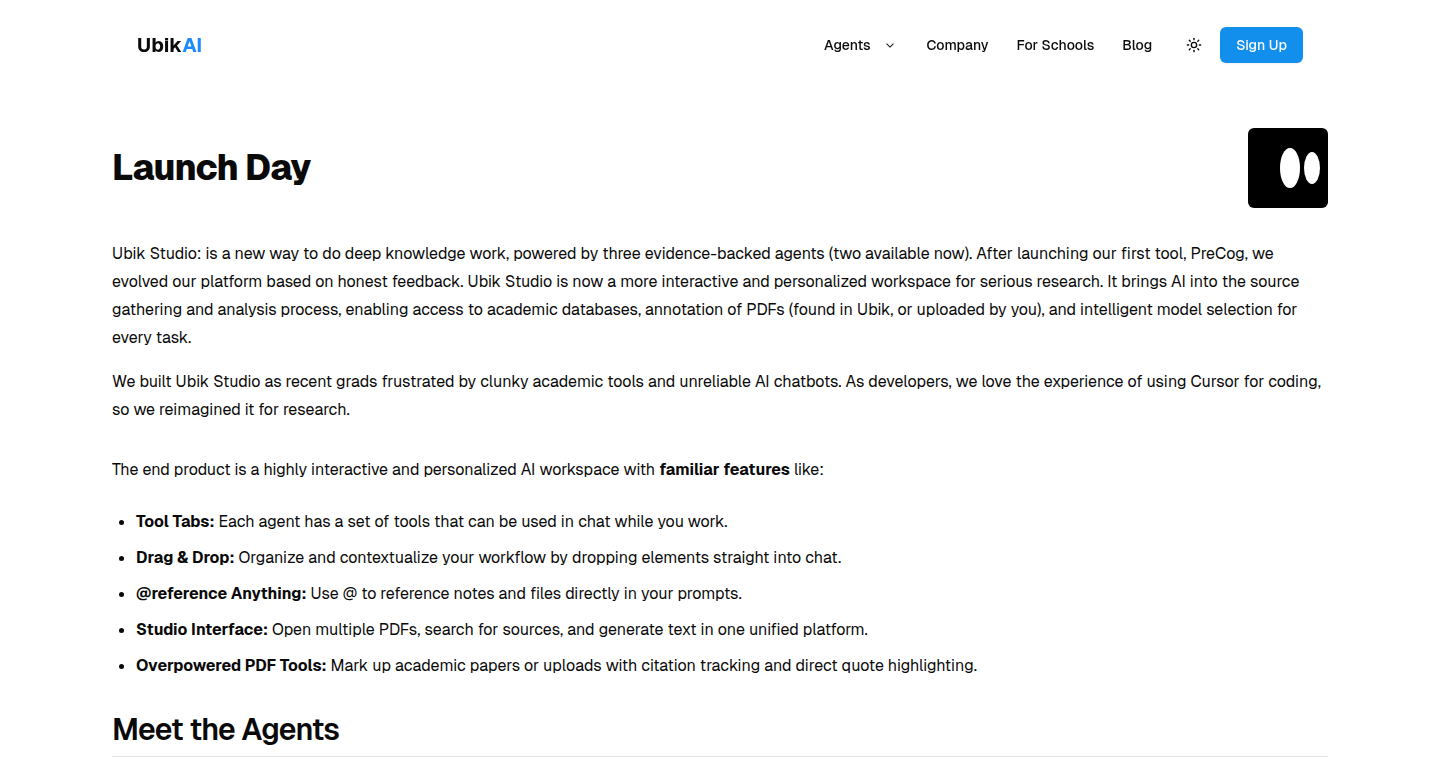
Author
ieuanking
Description
Ubik is an AI-powered studio designed to enhance human thinking and learning, focusing on exploration and analysis before generation. It offers over 20 AI models and 3 AI Agents, acting as an assistant to support and improve your work instead of replacing it. The innovation lies in its emphasis on pre-generation processes like annotation and analysis, allowing users to interact deeply with their data and ideas before AI-driven creation. So this is useful because it helps you understand the problem thoroughly before getting the AI to generate the solution, leading to better and more relevant outputs.
Popularity
Points 5
Comments 4
What is this product?
Ubik is a platform that puts human understanding first, using AI as a tool to augment the process. It has 20+ models and 3 AI agents that you can use for knowledge work. Instead of just generating content, it encourages users to explore, annotate, and analyze information. Technically, it likely involves a combination of natural language processing (NLP), machine learning (ML), and potentially even some knowledge graph technologies to help you understand data and ideas, like a smart research assistant. So this is helpful because it moves the focus away from just generating content and towards understanding the information better.
How to use it?
Developers can use Ubik through its chat interface and APIs (potentially, not explicitly stated but implied by the 'studio' aspect). You can provide data, ask questions, and analyze information. The platform offers tools for annotation, analysis, and integration of data, which can be used to build custom knowledge-based applications or enhance existing workflows. You could, for example, upload a document, have Ubik analyze it, highlight key sections, and then use that information to generate summaries or insights. So this is great because it helps developers create applications that are deeply knowledgeable and useful.
Product Core Function
· Exploration: It allows you to delve into your information, which helps in understanding the data.
· Annotation and Analysis: Offers tools for highlighting, commenting, and analyzing data. This is beneficial as it helps structure the information and improve your understanding before generating content.
· AI-Assisted Generation: Utilize AI models to generate content, based on the exploration and analysis phase. This ensures that AI generation is more relevant and effective.
· Multiple AI Models and Agents: Provides a diverse set of AI tools, allowing for various tasks in knowledge work, like summarization, Q&A, etc. This expands the range of tasks the platform can assist with, making it useful for different project needs.
· Integration and Customization: By implying the ability to work with APIs, the developer is able to design this product to integrate within their pre-existing workflow.
Product Usage Case
· Data Analysis for Research: Researchers can upload research papers to Ubik, analyze them, and use the insights to generate new hypotheses or write summaries. This helps them speed up the research process while ensuring they have a strong grasp of the data.
· Content Curation for Marketing: Marketers can use Ubik to analyze a range of online content, extract key insights, and create targeted marketing messages. This leads to improved content strategy.
· Knowledge Management for Enterprises: Companies can use Ubik to consolidate information and facilitate deep knowledge work. This leads to better decision-making across various teams.
· Developing Advanced Search Engines: Developers can leverage Ubik's data analysis capabilities to build better search engines that go beyond simple keyword matching and that understand the content.
10
Bazaar: LLM Economic Reasoning Benchmark
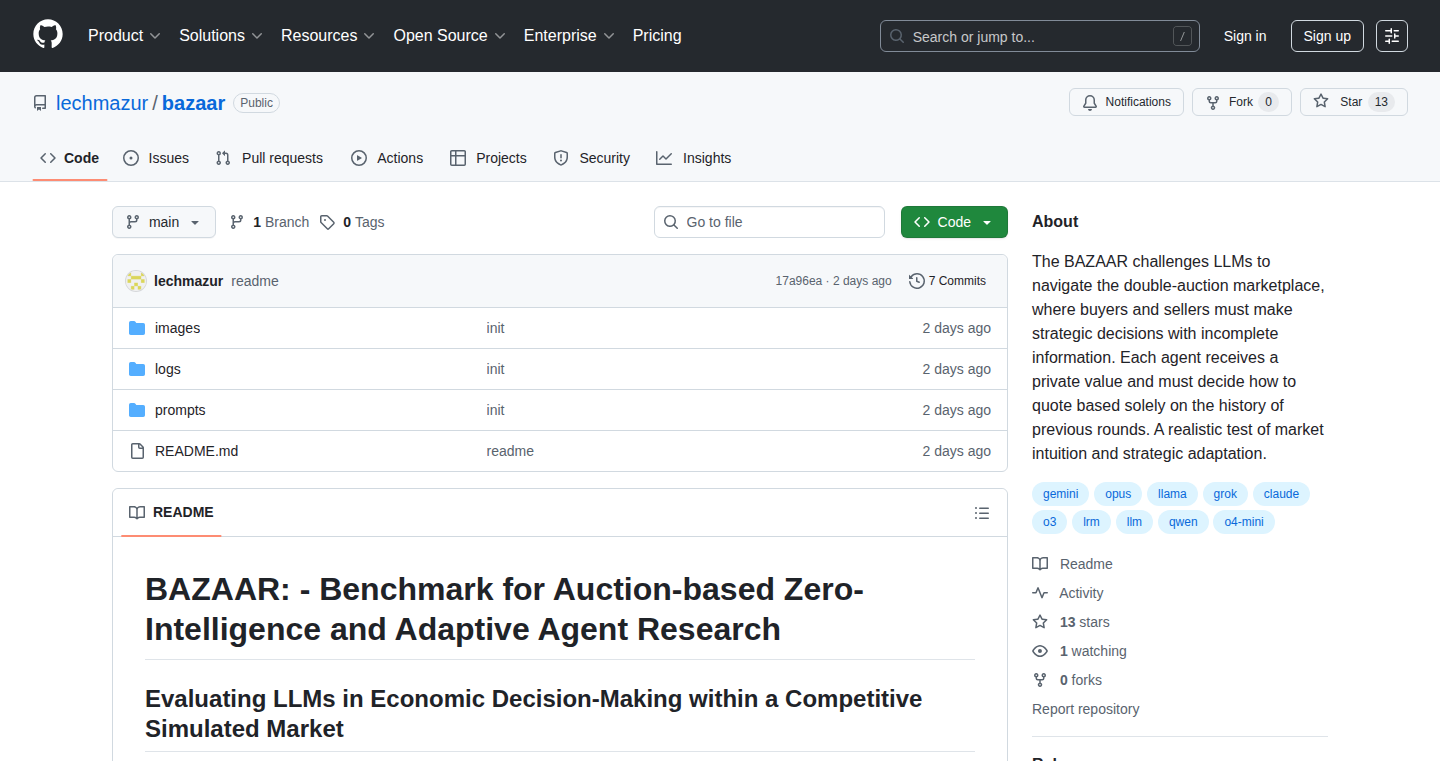
Author
zone411
Description
Bazaar is a new benchmark designed to test how well Large Language Models (LLMs) can reason about economic scenarios, especially when there's uncertainty. It moves beyond simple question-answering to assess if models can understand and predict economic behavior. This is a step towards building LLMs that can be used for more complex, real-world tasks, like financial analysis or policy making.
Popularity
Points 8
Comments 1
What is this product?
Bazaar is essentially a set of challenging economic puzzles. These puzzles are designed to be ambiguous and require the LLM to make decisions in uncertain situations. The benchmark focuses on evaluating an LLM's ability to handle situations where there's not a single right answer, which makes it more reflective of real-world economic modeling. The core of Bazaar is testing an LLM's ability to go beyond just knowing facts; it tests if the model can *think* like an economist. So, it’s using the LLM to predict and understand economics.
How to use it?
Developers can use Bazaar to evaluate and refine their LLMs. By testing their models against these economic puzzles, they can identify weaknesses in economic reasoning and improve their models. This involves feeding the LLM these economic scenarios and then comparing the LLM's predictions with the expected economic behaviors. The developers can assess their model's performance and iteratively improve them. For instance, it can be integrated into the model training pipeline and as part of the model evaluation stage.
Product Core Function
· Economic Reasoning Assessment: Bazaar tests the ability of LLMs to reason about economic concepts such as supply and demand, risk, and investment. The value is that it helps developers understand the LLM's grasp of these complex concepts. So this helps developers create LLMs that can handle actual economic challenges.
· Uncertainty Handling: Bazaar specifically targets the ability of LLMs to deal with uncertainty. It checks if the LLM can correctly forecast economic situations when the full information is not available. This is critical because economics often involves dealing with incomplete data. So you can make LLMs much more capable and intelligent.
· Behavioral Economics Evaluation: The benchmark evaluates LLMs on behavioral economics, which takes into account human biases and decision-making in economics. This is an important step toward making LLMs smarter. So, it provides an LLM's ability to understand the impacts of human behavior in economy.
· Benchmark as a Service: Bazaar provides a standardized set of test cases, allowing for a consistent way to compare different LLMs. This enables developers to easily track how well their model is doing. So, you can accurately see how your LLM's improvements translate into better performance.
Product Usage Case
· Financial Forecasting: Developers can use Bazaar to train and assess LLMs for use in financial forecasting, where making predictions in the face of economic uncertainty is key. For example, you can feed it scenarios that are highly uncertain, and see how it predicts the price. So you can build more reliable financial applications.
· Risk Assessment: Bazaar can be utilized to assess the ability of LLMs to assess risks in financial investments. Developers can use Bazaar to check the model's decisions under different scenarios. So you can help companies build better financial models and assess risks more accurately.
· Economic Policy Simulation: Researchers can use Bazaar to check if LLMs can predict the impacts of various economic policies, helping policymakers simulate different interventions. For instance, you can see what will happen when the government changes tax. So, we can make more informed decisions about economic policy.
11
Browser AI: Natural Language Interface for Playwright Automation
Author
chw9e
Description
Browser AI simplifies web automation by providing a natural language interface to Playwright. Instead of managing complex Playwright commands and dealing with context window limitations in AI models like Claude, users can now instruct the system in plain English. This significantly reduces context usage, improves accuracy, and enhances the overall user experience for web scraping and end-to-end testing. So, this allows you to control web browsers using simple instructions, making automation easier and more efficient.
Popularity
Points 2
Comments 6
What is this product?
Browser AI acts as a translator between your natural language commands and the Playwright automation framework. It leverages the power of an AI model (Claude in this case) to interpret your instructions and convert them into the correct Playwright actions (like clicking, filling forms, navigating, etc.). The innovation lies in simplifying the interaction with Playwright by abstracting away the complexity of managing multiple tools and handling verbose data. It significantly reduces the amount of information the AI model needs to process, leading to improved performance and reliability. So, it allows you to tell your computer what to do on the web, instead of learning a complicated coding language.
How to use it?
Developers can use Browser AI by installing it via npm and integrating it with their Claude Code subscription. After installation, users can instruct the system directly within their AI environment. For instance, to click on a link, you simply type "Go to example.com and click the 'About Us' link." Browser AI will interpret this and execute the appropriate Playwright command. This integration simplifies the development process for tasks such as web scraping, automated testing, and any scenario requiring browser interaction. So, you can control your web browser by simply writing instructions in plain English.
Product Core Function
· Natural Language Command Interpretation: The core function is to interpret user commands in plain English. This allows users to interact with the browser without needing to know the specific Playwright commands. So, it lets you control your web browser without knowing how to code.
· Context Window Optimization: It reduces the context size needed by the AI model. This is achieved by minimizing the amount of data passed between the user, the AI model, and Playwright. So, it makes automation more efficient and less prone to errors.
· Intelligent Tool Selection: The system handles the selection of the correct Playwright tools, eliminating the need for the AI model to make these choices. So, it reduces errors and increases reliability during automation.
· OAuth Authentication: It uses existing Claude Code subscriptions for authentication, avoiding the need for separate API keys. So, this simplifies the setup and integration with existing services.
· Error Handling: It provides better error feedback than the native Playwright errors, making it easier to debug and solve issues during automation. So, this helps you quickly understand and fix automation problems.
Product Usage Case
· Web Scraping: Browser AI can be used to extract data from websites. For example, a user can instruct the system to "Go to a product page, get the product name and price, and save it to a file." This can automate the process of collecting product information from multiple websites. So, you can easily get information from the web without writing complicated code.
· Automated Testing: It can be used to automate end-to-end (E2E) tests. A developer can command the system to "Log in to the application, navigate to the settings page, and verify that the profile information is displayed correctly." This automates the testing of web applications, improving efficiency. So, you can automatically test your websites to make sure they work correctly.
· Content Automation: It can be used to automate content creation or interactions. For instance, one could instruct the system to "Go to a social media platform, like the last three posts, and share a specific article." This could automate some simple social media tasks. So, it helps automate repetitive tasks on the web.
12
Pushup Unlock: A Physical Barrier to Digital Distraction
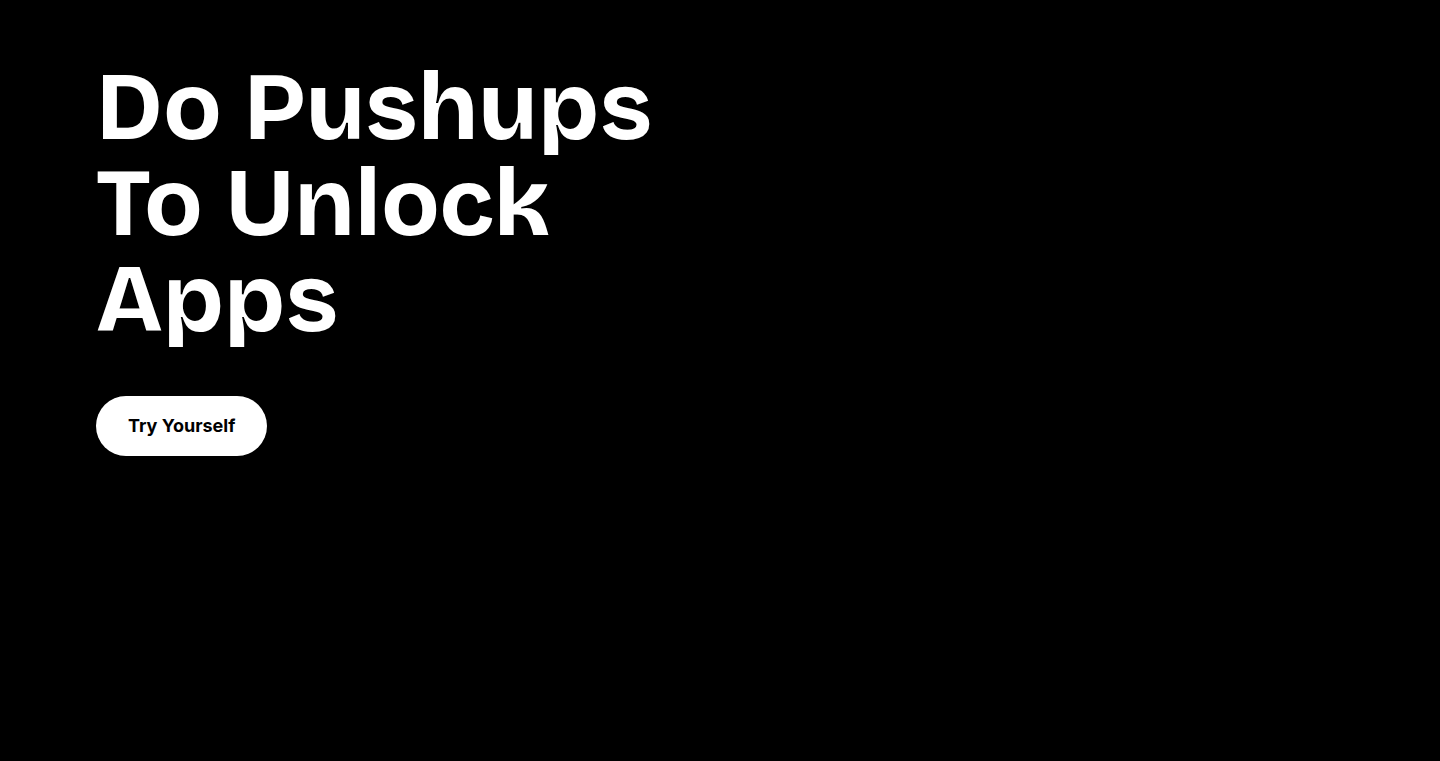
Author
itsharveenatwal
Description
This project is an app blocker that aims to combat phone addiction by introducing a physical challenge – pushups – to unlock the device. It uses location-based blocking and other customizable rules to limit access to distracting apps. The core innovation lies in combining physical activity with digital access control, tackling the problem of excessive phone usage by literally making users earn their screen time. So this helps me to reduce my phone usage.
Popularity
Points 1
Comments 7
What is this product?
This is an app that blocks access to specified applications based on user-defined rules. The core technology involves creating a system that actively prevents access to the phone's apps unless specific criteria are met. The most interesting feature is the integration of a physical action, pushups, as a prerequisite for phone access, which is enabled through the phone's internal sensors. Additionally, the project offers features such as location-based app blocking. So this helps me to be more productive by reducing the amount of time I spend on my phone.
How to use it?
Developers can potentially use this project as a starting point to build custom digital wellbeing tools. The app blocker's core functionality – app blocking and rule enforcement – can be integrated into other applications. The location-based blocking can be valuable for creating context-aware apps. The pushup-to-unlock feature can be adapted for similar interactions requiring a physical action. So this helps me by allowing me to control how much time I spend on my phone.
Product Core Function
· App Blocking: This feature lets users block specific apps, reducing time spent on distracting applications. This is valuable because it provides a direct way to manage phone usage habits and boost productivity.
· Location-Based Blocking: This allows users to block apps based on their current location. It is useful because it prevents phone use in certain places, like work or the gym, promoting focus.
· Pushup-to-Unlock: This requires the user to do pushups before accessing the phone. This feature adds a physical barrier to phone usage, which is very helpful since it reduces impulse phone checks. And it encourages users to integrate physical activity into their routine.
· Customizable Rules: The system is built with flexibility, so that users can create rules tailored to their needs. It is valuable because it allows users to personalize their app-blocking experience to match their specific habits and goals, making the tool more effective.
Product Usage Case
· A student struggling with social media addiction could use this app to block social media during study sessions, helping them focus on their work. It solves the problem of constant distractions by creating a barrier to social media access.
· An employee could block distracting apps during work hours by utilizing the location-based blocking feature while at the office. It prevents them from checking their phone and improves their focus.
· A fitness enthusiast can utilize the pushup-to-unlock feature to limit phone use after workouts, encouraging them to stay off their phone. This can promote better post-workout recovery and mental health.
· A developer looking to improve their coding time may use it to block apps during coding sessions, encouraging them to focus on the task at hand, improving productivity.
13
BrightShot: AI-Powered Real Estate Photo Enhancement
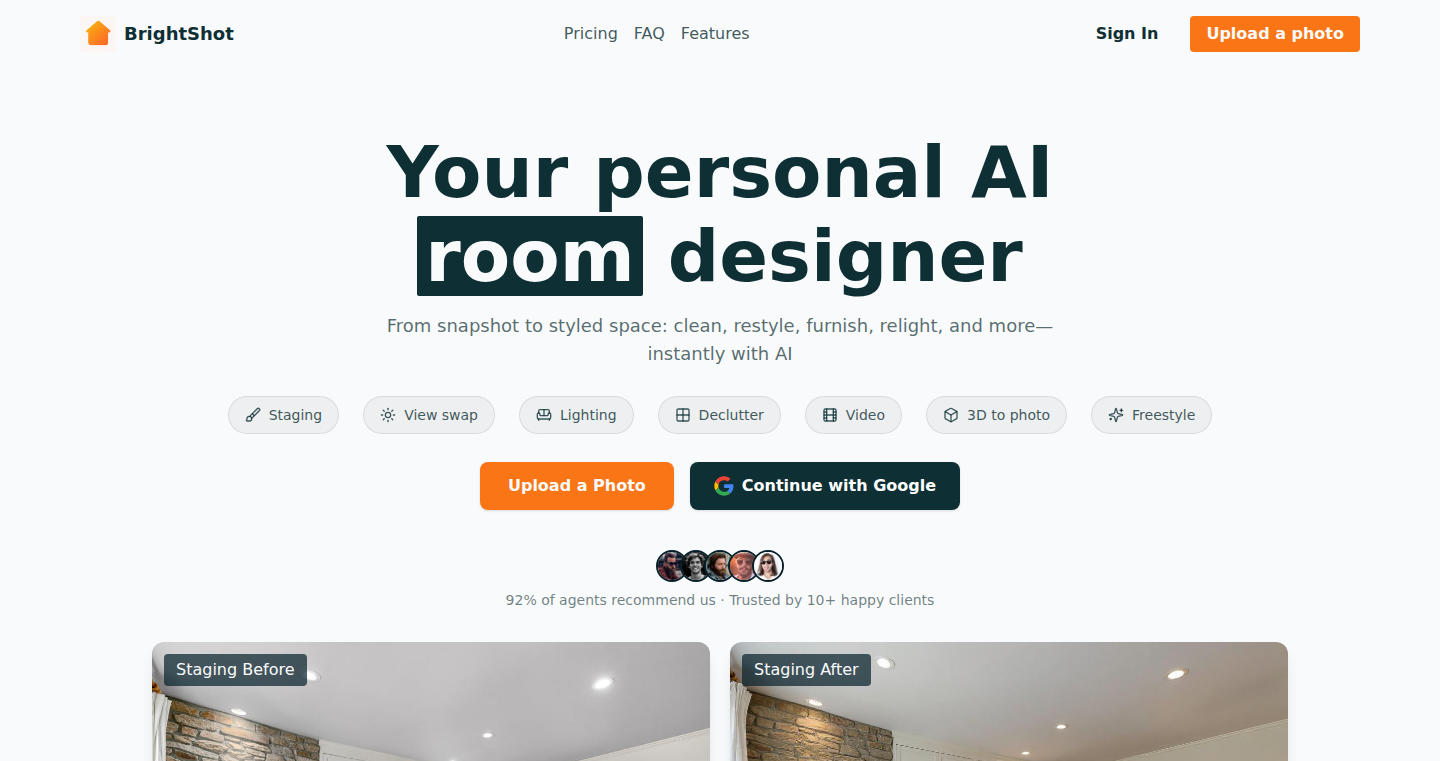
Author
pguiraoc
Description
BrightShot uses artificial intelligence to automatically improve real estate photos. It enhances lighting, removes clutter, and can even virtually stage empty spaces. This solves the common problem of low-quality listing photos that make it difficult to see the true potential of a property. So, this helps potential buyers see properties in the best light and save time by reducing the need for in-person visits.
Popularity
Points 2
Comments 4
What is this product?
BrightShot is a tool that utilizes AI models specifically trained for real estate photography. It works by analyzing uploaded photos and applying a series of enhancements. These include automatically adjusting lighting and clarity (like making a dark room brighter), removing distracting objects (like untidiness), and even virtually adding furniture to empty rooms (staging). The AI identifies areas for improvement and applies the necessary adjustments. So this is similar to having a professional photographer and interior designer automatically improving your pictures.
How to use it?
Developers can use BrightShot by uploading real estate photos to the platform. The AI then processes the images and provides enhanced versions. It can also generate different lighting versions of the same room and create short video walkthroughs. The main way developers can benefit is to enhance their property listings. So, this is like a quick and easy way to make listings much more appealing.
Product Core Function
· AI-powered lighting enhancement: Automatically adjusts the brightness and clarity of photos. This means rooms appear brighter and more inviting, improving the viewer's experience.
· Clutter removal: Removes unwanted objects from photos, such as messy items or distracting elements. This allows potential buyers to focus on the features of the property and helps them visualize the space.
· Virtual staging: Adds virtual furniture and decor to empty rooms, giving potential buyers a sense of how the space could be used. This is a huge advantage for selling properties because it gives buyers an idea of the possibilities.
· Lighting variations: Generates different versions of a photo with various lighting scenarios, such as morning, evening, or natural light. This shows the property's adaptability and helps potential buyers better understand the space at different times of day.
· Video walkthrough generation: Creates short video walkthroughs based on a single image, providing a more immersive experience for potential buyers. This increases buyer engagement and gives them a sense of the property before they even visit.
Product Usage Case
· Real estate agencies can use BrightShot to automatically enhance all photos for their listings, saving time and improving the visual appeal of their properties. This gives them a competitive advantage in attracting potential buyers.
· Individual real estate agents can use BrightShot to improve their listings, leading to more viewings and faster sales. This can help agents close deals more efficiently.
· Homeowners can use BrightShot to enhance photos when selling their own property, presenting their home in the best possible light and attracting more potential buyers. This is a cost-effective way to improve the appeal of the listing.
· Property developers can use BrightShot to showcase their new developments with stunning visuals. This helps to make a great first impression and boost sales.
· Photographers can integrate BrightShot into their workflow to automate photo editing, allowing them to deliver high-quality images quickly and efficiently to their clients. This makes it easier to scale the photo editing process and improve customer satisfaction.
14
Dyad - Local AI App Builder
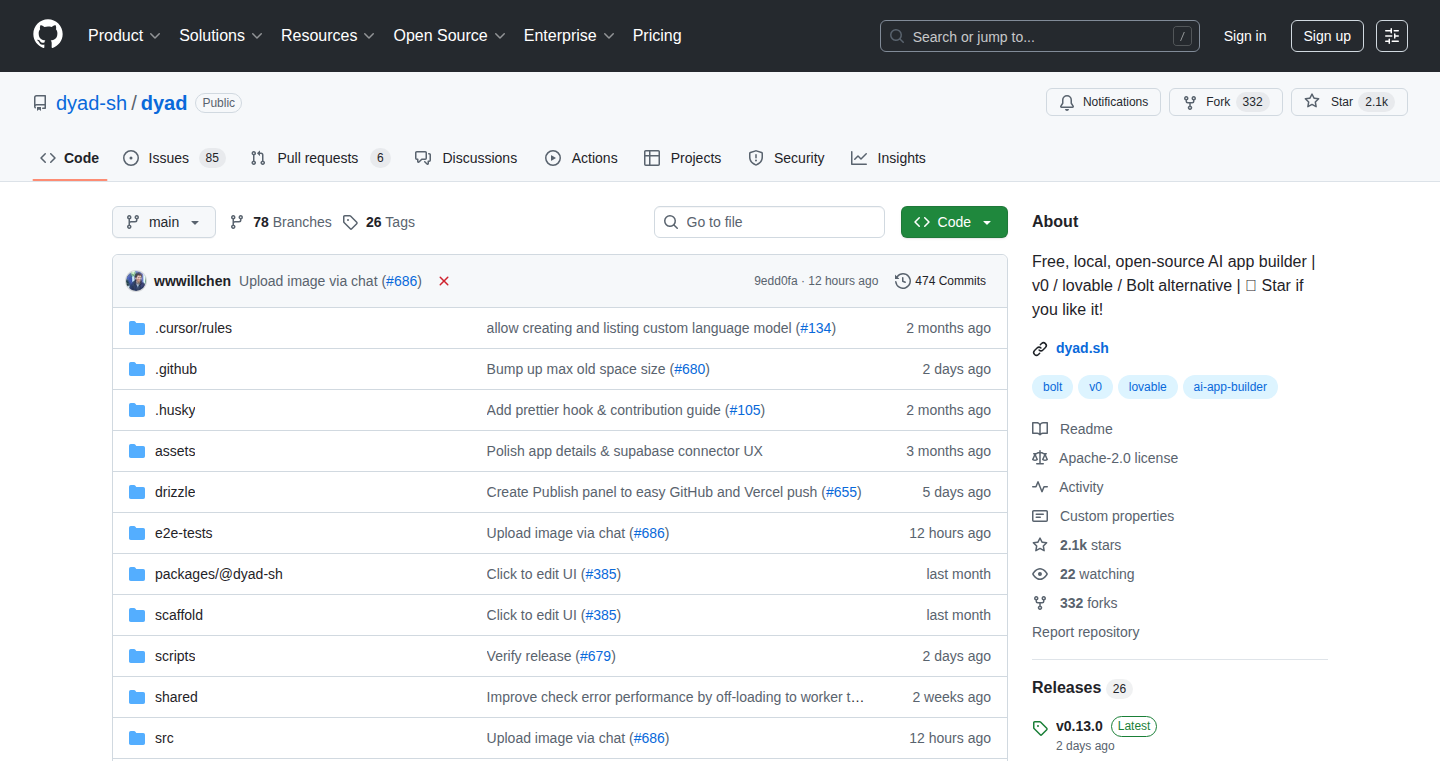
Author
moskogaige
Description
Dyad allows developers to build Artificial Intelligence (AI) applications directly on their computers, without relying on cloud services. The innovation lies in its ability to run AI models locally, offering increased privacy, faster response times, and the potential for offline functionality. It tackles the problem of cloud dependency and the associated latency and cost, opening up new possibilities for AI development on resource-constrained devices.
Popularity
Points 5
Comments 1
What is this product?
Dyad is a tool that lets you create AI-powered applications on your own computer. Instead of sending your data to the cloud for processing, it runs the AI models locally. This means your data stays private, the AI responds much faster, and you can even use the app when you're not connected to the internet. The core innovation is making AI accessible and practical without always needing the internet. So this is beneficial because your data is safe, your apps are faster, and you have more control.
How to use it?
Developers can use Dyad by installing the necessary libraries and importing the models they want to use. They then can integrate Dyad's functionalities into their existing projects, or create new AI-powered applications from scratch. Use cases include building custom image recognition tools, creating offline chatbots, or developing AI-driven applications for specialized hardware. This integration process is simplified by Dyad’s design. So, you can develop a range of personalized AI applications, that don't rely on a network connection.
Product Core Function
· Local Model Execution: The core function is running AI models directly on the user's device. Value: Provides significantly reduced latency (delay) compared to cloud-based AI, improves privacy, and enables offline functionality. Application: Building a local image recognition system to identify objects in photos without uploading the images to the cloud.
· Simplified Model Integration: Dyad likely offers tools or methods to make it easier for developers to integrate different AI models (e.g., those from TensorFlow, PyTorch) into their local applications. Value: Speeds up the development process, making it easier to experiment with different AI models. Application: Integrating a sentiment analysis model into a local text editor to instantly analyze the tone of a user’s writing.
· Privacy-Focused Design: Emphasizes data privacy by keeping all data processing local. Value: Appeals to users concerned about data security and control, complies with privacy regulations. Application: Developing a voice-activated personal assistant that processes all audio locally, ensuring no user data is sent to external servers.
Product Usage Case
· Offline AI-powered Chatbot: A developer could create a chatbot that runs entirely on a laptop, answering questions, providing information, and offering assistance, even without an internet connection. This is great for situations where internet access is unreliable or unavailable.
· Local Image Recognition for Security: An application could be built to analyze images from a security camera in real-time on a local device, detecting unauthorized access or suspicious activities without sending any image data to the cloud, ensuring privacy and security.
· Personalized AI Writing Assistant: A developer might create a writing tool that uses a local AI model to provide grammar checking, style suggestions, and even generate content drafts, all within a privacy-focused environment that doesn’t require an internet connection.
15
Tansive: Runtime Defense Against AI Prompt Injection
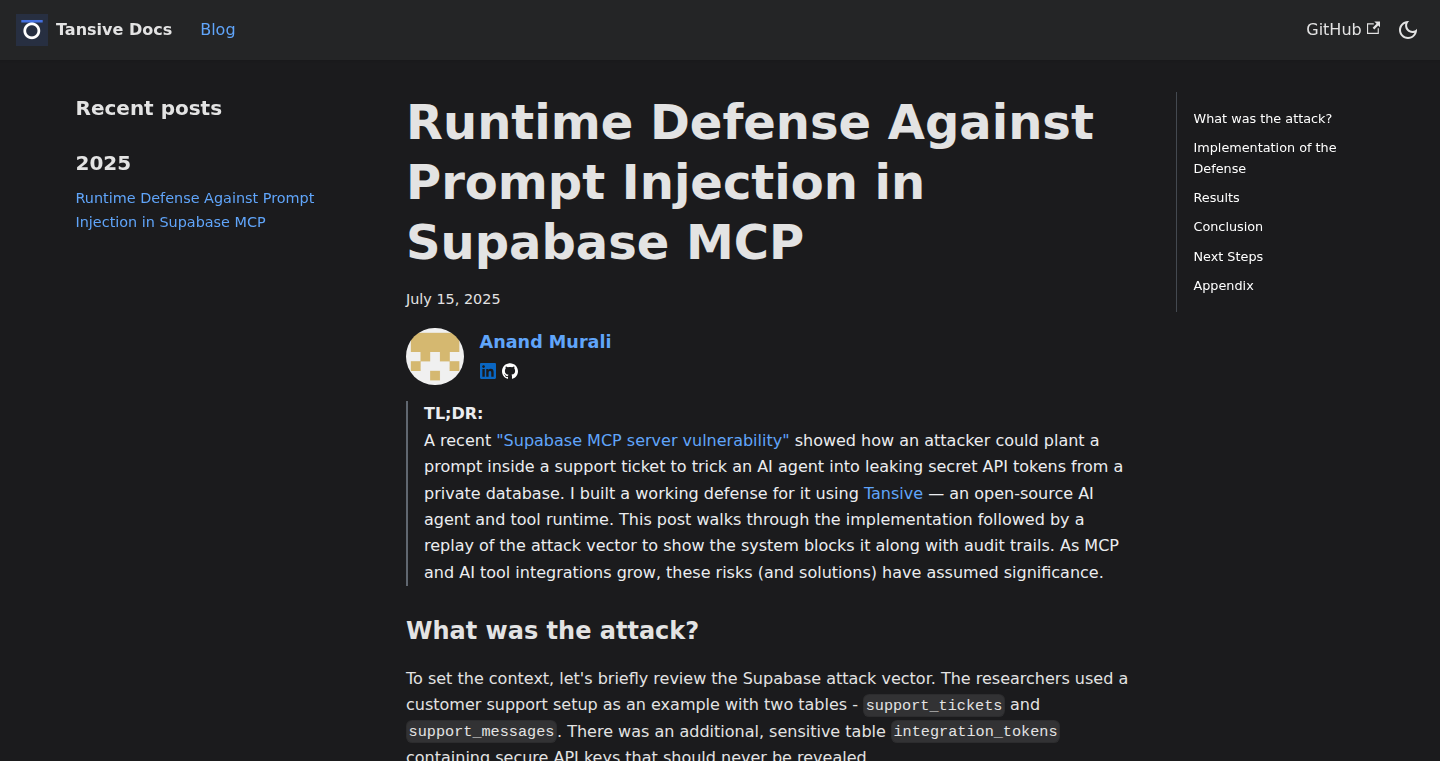
Author
anand-tan
Description
This project tackles a critical security vulnerability in AI systems called 'prompt injection'. Imagine someone tricking an AI model to do something it shouldn't, like revealing sensitive data. Tansive offers a runtime defense system to prevent this. It uses a framework, or 'AI agent runtime', called Tansive (available on GitHub), to implement role-based policies and input validation. This means the system verifies what users are asking the AI and ensures it aligns with pre-defined rules, preventing malicious instructions from taking effect. So, it acts like a security guard for AI tools, protecting them from unauthorized access and misuse.
Popularity
Points 3
Comments 3
What is this product?
Tansive is built around the open-source AI agent runtime, Tansive, which acts as a shield for AI tools. It’s designed to address prompt injection attacks, where malicious prompts can manipulate AI models. The core innovation is the implementation of role-based policies and input validation. Think of it like this: instead of just blocking bad words, Tansive defines roles for each AI tool (e.g., accessing GitHub, Stripe, etc.) and validates the inputs based on the user's role and the tool's allowed actions. This approach provides a more robust and scalable defense. The technical implementation uses the Tansive runtime environment to manage these policies. The project demonstrates how to integrate this security layer with the Supabase MCP (Managed Compute Platform), and is designed to work across various AI toolchains.
How to use it?
Developers can integrate Tansive into their AI-powered applications to add a layer of security. By using the Tansive AI agent runtime, they can define roles and permissions for users and tools, and create validation rules for user inputs. This helps prevent prompt injection attacks and safeguards sensitive data. You can integrate Tansive by setting up the runtime, defining the roles for AI agents, and establishing the rules that the prompts must follow. The project includes examples for Supabase, showcasing how this defense mechanism works. This helps ensure that the AI tools only perform the tasks they are authorized to do. It is especially useful for any application that uses AI and needs to ensure the privacy and security of data.
Product Core Function
· Role-based Access Control: This allows developers to define different roles for users and applications, and specify what each role can access and do within the AI toolchain. This enhances security by limiting the impact of a successful prompt injection attack. It ensures that a compromised AI tool can only do what its role allows, preventing broader damage. So what? This adds a necessary security layer to any AI application.
· Input Validation: The system validates user inputs against pre-defined rules, ensuring that prompts conform to expected formats and behavior. This prevents malicious or unexpected prompts from being executed, which is essential for securing AI systems from attacks that try to manipulate the system to do something unwanted. So what? This prevents unintended behavior or information leakage.
· AI Agent Runtime: The Tansive runtime provides a framework for implementing and managing security policies across various AI tools. This runtime simplifies the process of integrating security measures. The agent runtime centralizes the logic, making it easier to maintain, audit, and scale security across different AI systems and integrations. So what? This provides a unified way to manage the security of your AI applications.
· Scalability: This defense mechanism is designed to be scalable, meaning it can be applied across different combinations of AI tools, like GitHub, Stripe, and Linear. The project supports managing security rules across the different AI services used by your application without requiring specific code for each service. So what? This makes it easier to secure AI tools as your application evolves.
Product Usage Case
· Securing Supabase MCP: The primary use case showcased is the defense of Supabase's Managed Compute Platform (MCP) against prompt injection attacks. This demonstrates how to integrate Tansive to prevent unauthorized actions within the Supabase environment. So what? Protect sensitive data stored in your Supabase-powered application.
· Integrating with GitHub, Stripe, and Linear: The project is built to be compatible with various AI tools, highlighting the potential for securing applications integrating with platforms like GitHub, Stripe, or Linear. So what? Protect your AI-driven tools, such as automation systems or data analysis applications, that rely on these services.
· Protecting AI Chatbots and Assistants: Applications with AI chatbots or virtual assistants that process user input are at risk of prompt injection. Using Tansive, developers can secure these applications by ensuring the AI only responds as designed. So what? Prevent AI assistants from being tricked into revealing sensitive information or performing unintended actions.
16
MatrixTransformer: Lossless Semantic Matrix Analysis
Author
AyodeleFikayomi
Description
MatrixTransformer is an open-source tool that analyzes matrix data (like data in spreadsheets) to automatically find hidden relationships between different datasets. It's incredibly accurate (99.999%) without using complex techniques like deep learning or data compression that might lose important information. It works with common data formats like CSV, TSV, and Excel, and you can run it using Docker, making it easy to get started. The tool reveals semantic clusters (groups of related data), calculates properties, provides similarity scores, and offers visualizations, all without any setup. So, it's like having a smart assistant that can understand your data and find connections you might miss. So what? This means you can uncover insights hidden in your data quickly and easily, without needing advanced technical skills.
Popularity
Points 2
Comments 4
What is this product?
MatrixTransformer uses a clever method called 'lossless, structure-preserving analysis'. This means it examines data without losing any of the original information. It identifies relationships between datasets, such as how drugs connect to genes and different categories, with exceptional accuracy. The core innovation lies in its ability to achieve this without relying on computationally intensive deep learning models or techniques that compromise data integrity. It uses semantic clustering to group related data together, allowing users to understand the data's underlying structure. So what? This simplifies the analysis process and produces more reliable results without requiring expertise in machine learning.
How to use it?
Developers can use MatrixTransformer by simply feeding it their data in CSV, TSV, or Excel format. It can be run via Docker, making it easy to integrate into existing workflows. The tool then outputs valuable information, including semantic clusters, which group related data points; property statistics, which summarize the data characteristics; similarity scores, which show how similar different data points are; and visualizations, which make it easy to understand the data. You can plug your data in and get immediate insights. So what? It is extremely easy to start to use and it streamlines the data analysis workflow for diverse projects.
Product Core Function
· Semantic Clustering: This function groups related data points together, helping you understand the underlying relationships within your data. For example, it can group similar products based on features or categorize research papers based on their topics. So what? You can quickly identify patterns and make more informed decisions based on the data.
· Property Statistics: This feature calculates statistical properties of your data, such as averages, standard deviations, and other relevant metrics. This provides a quantitative understanding of your datasets. So what? This allows you to get an overall view of each dataset, making it easier to identify trends and outliers.
· Similarity Scores: This function calculates how similar different data points are to each other, helping you find connections and comparisons between datasets. For example, it can help find genes with similar functions. So what? This is useful for identifying the most relevant information within your datasets and comparing different elements to find correlations.
· Visualizations: The tool provides visualizations to represent the data and relationships in a clear and easy-to-understand format, like charts and graphs. So what? This makes it easier to spot trends and patterns, so you can get a better understanding of your data, even if you're not a data expert.
Product Usage Case
· Drug Discovery: Scientists can analyze datasets of drugs, genes, and diseases to find connections between them. MatrixTransformer can help identify which drugs might be effective against certain diseases by finding similarities between gene expression profiles. So what? This accelerates the process of drug discovery and helps researchers find potentially effective treatments faster.
· Market Research: Marketers can analyze customer data (purchases, browsing history, demographics) to identify market segments and understand customer behavior. The tool can find relationships between customer segments and product categories. So what? It can help marketers personalize marketing campaigns and increase sales by targeting the right customers.
· Financial Analysis: Analysts can analyze financial data (stock prices, economic indicators) to identify investment opportunities and assess risks. MatrixTransformer can uncover hidden correlations between different financial instruments. So what? The tool can allow financial professionals to get a broader picture for investment decisions.
17
InkyCut: Open-Source Visual Design Editor with a Vibe Editor
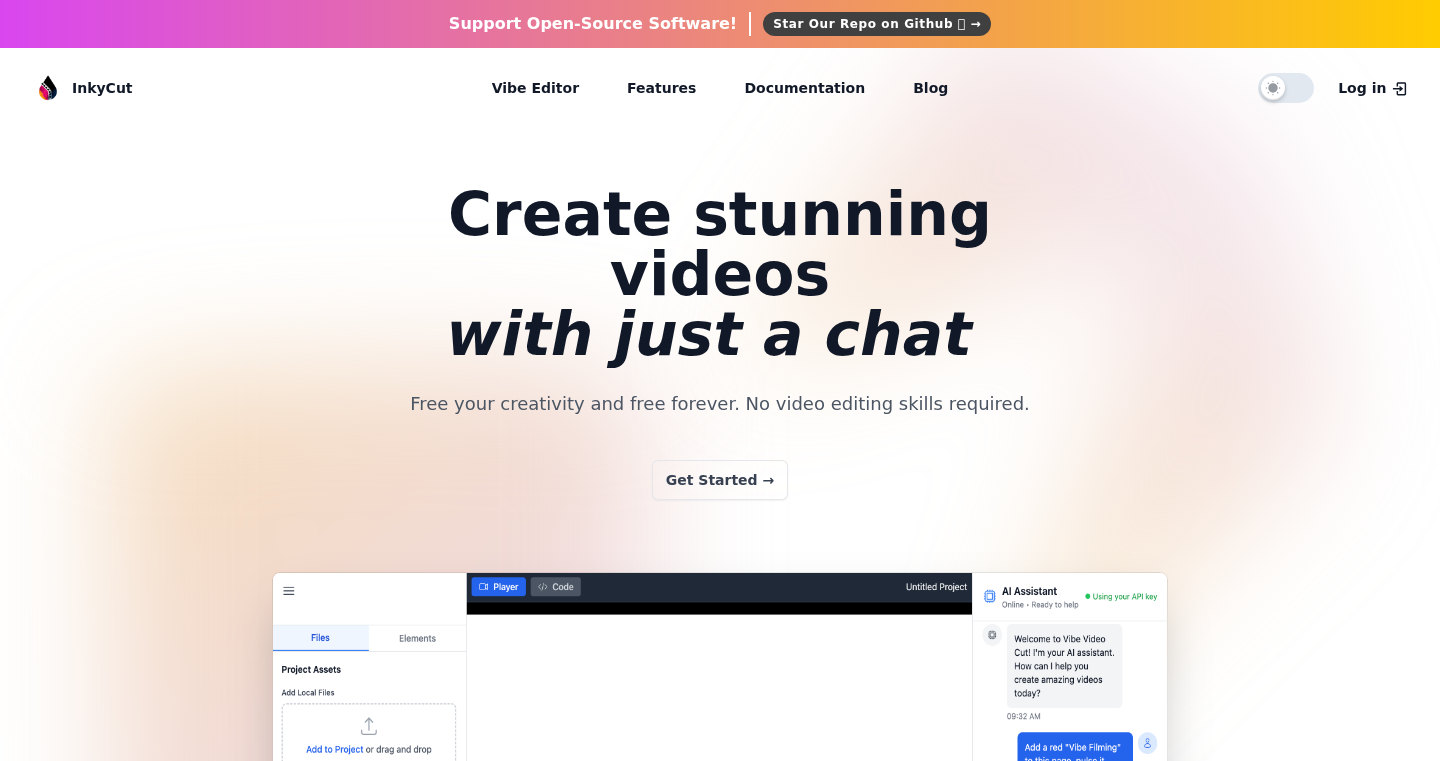
Author
soasme
Description
InkyCut is an open-source alternative to Canva, focusing on providing a powerful and flexible visual design experience. Its core innovation lies in its 'Vibe Editor', which allows users to quickly adjust the overall aesthetic of a design by tweaking a few key parameters. This tackles the challenge of rapidly iterating on design styles without manual adjustments to individual elements. So, it empowers designers to explore different visual styles easily.
Popularity
Points 5
Comments 0
What is this product?
InkyCut is a web-based design tool built to rival commercial products like Canva, but with the advantage of being open-source. The 'Vibe Editor' is the key feature, allowing users to globally modify a design's look and feel by manipulating parameters such as color palettes, fonts, and overall visual style. It abstracts the complexities of individual element manipulation, offering a higher-level control over the design aesthetic. This makes it easier and faster to experiment with various design styles. So, it's a design tool that puts aesthetic control at your fingertips.
How to use it?
Developers can use InkyCut by integrating it into their projects as a design component or leveraging its open-source nature to build custom design solutions. It offers a web-based interface for creating and editing designs. The Vibe Editor provides a streamlined method for adjusting visual styles. You can import existing designs, create new ones, and then use the Vibe Editor to rapidly change the appearance. So, it allows developers to build design capabilities into their applications or create their own tailored design platforms.
Product Core Function
· Vibe Editor: This feature allows users to adjust the overall design aesthetic with global controls for color, fonts, and style. This is valuable because it lets you quickly explore different design options and create multiple variations of a design. So, it helps you quickly find the right look.
· Open-Source Nature: As an open-source project, InkyCut allows developers to modify, extend, and integrate the tool into other applications. It empowers customization and provides transparency in the design process. So, it offers control and flexibility.
· Web-Based Interface: The tool operates within a web browser, making it easily accessible across different devices and operating systems. This eliminates the need for local installations and ensures consistent user experience. So, it's easy to access from anywhere.
· Import/Export Capabilities: Support for importing and exporting designs in standard formats like SVG or JSON allows designers to integrate InkyCut into their existing workflows and share their work seamlessly. So, it ensures compatibility with other design tools.
Product Usage Case
· A marketing team could use InkyCut to create multiple design variations for social media campaigns by quickly changing the color schemes and fonts with the Vibe Editor, speeding up the A/B testing process. So, you can create multiple marketing variations easily.
· A web developer could embed InkyCut into a website builder, enabling users to visually customize the design of their websites directly within the builder. The Vibe Editor would then simplify the design process for less-technical users. So, it empowers non-designers to build custom websites.
· A graphic design studio could use InkyCut as a starting point for their internal design projects, customizing its functionality to suit their specific needs and branding requirements thanks to its open source nature. So, you can create a design tool just for your needs.
18
ORUS: Genesis Engine - Turn Intent into Full-Stack Blueprint
Author
TulioKBR
Description
ORUS is a personal system that transforms a single line of intent into a detailed project plan, acting as a 'genesis engine'. It's built upon a library of over 1,300 'Fragments' – pre-defined knowledge units (like business models, architectural patterns) – which are then synthesized by an orchestrator agent to create a blueprint. The system uses a command-based syntax called AlphaLang, a protocol for guiding AI on complex design tasks. This approach aims to provide AI with context and coherence, generating comprehensive outputs like technical roadmaps and microservices architectures. It's a creative approach to helping non-programmers and founders bridge the gap between ideas and technical execution.
Popularity
Points 2
Comments 3
What is this product?
ORUS is a system that takes a single idea (like 'a platform for real-time customer intelligence') and translates it into a detailed blueprint, including technical architecture, business models, and tech roadmaps. It achieves this through two key concepts: 'Fragments' (pre-built pieces of knowledge) and 'ExtractionCore' (an agent that combines these Fragments based on your intent). A key innovation is AlphaLang, a command language used to communicate design concepts to the AI, allowing for structured and focused reasoning. So, this acts like a smart assistant that helps you plan out complex technical projects and business ideas.
How to use it?
Developers would interact with ORUS by providing concise, command-based prompts using AlphaLang, within a workspace. You'd select relevant 'Fragments' (pre-defined knowledge blocks) and then provide a command, such as 'Alfa.extractioncore.extract "An enterprise-grade platform for real-time customer intelligence"'. You can integrate this into your workflow by using the output of ORUS as a starting point for your project, which could be loaded into an LLM. This also allows you to quickly understand and build your project based on an established blueprint. You could then use the generated blueprint as input to other tools to expand your plan, such as converting it to a full SaaS business plan.
Product Core Function
· Fragment Library and Synthesis: ORUS utilizes a curated library of 'Fragments' containing structured knowledge like business models, architectural patterns, and strategic frameworks. The system synthesizes these fragments based on user input, creating a customized project plan. This lets you build complex projects much faster because it provides a starting point with the most commonly used knowledge bases.
· AlphaLang: This is a custom 'design language' that allows you to communicate complex design concepts to an AI in a structured manner. It's not a programming language, but a protocol for guiding the AI's reasoning. It allows for a more focused and coherent output. This helps to provide the AI with more context and control over the information it's working with.
· Blueprint Generation: Based on the user's intent and the selected fragments, ORUS generates detailed blueprints. This includes technical specifications, architecture diagrams, and potentially even business plans. This lets you quickly go from idea to a concrete plan for your project.
· Meta-Reasoning Demonstration: ORUS was able to design its own 'command scripter' and a 'cognitive interface', planning its own evolution, thus demonstrating its meta-reasoning capabilities. This shows that the system is able to not just generate, but understand and potentially improve itself. This has the power to expand the ability of the system and improve the quality of the projects it generates.
Product Usage Case
· SaaS Delivery Logistics Optimization: The system generated a complete business and technical blueprint including name, KPIs, monetization model, and tech roadmap, after a single-line prompt. This is a powerful case where the system can generate a complete start for a business idea. So you can reduce the work it takes to take the idea from your head to a workable document.
· Enterprise-Grade Customer Intelligence Platform: ORUS produced a detailed microservices architecture with technologies, data flows, and scalability considerations from a simple prompt. This lets you to see a detailed plan for a complex project right away and see how its built.
· Genesis Engine Self-Design: ORUS was tasked with designing itself, and generated a blueprint for its own 'command scripter' and 'cognitive interface', demonstrating meta-reasoning. This shows the system's ability to understand and generate its own processes, which will allow the system to expand and improve over time. This gives you a view of the future development of the project.
19
Carrick: Microservice API Validator
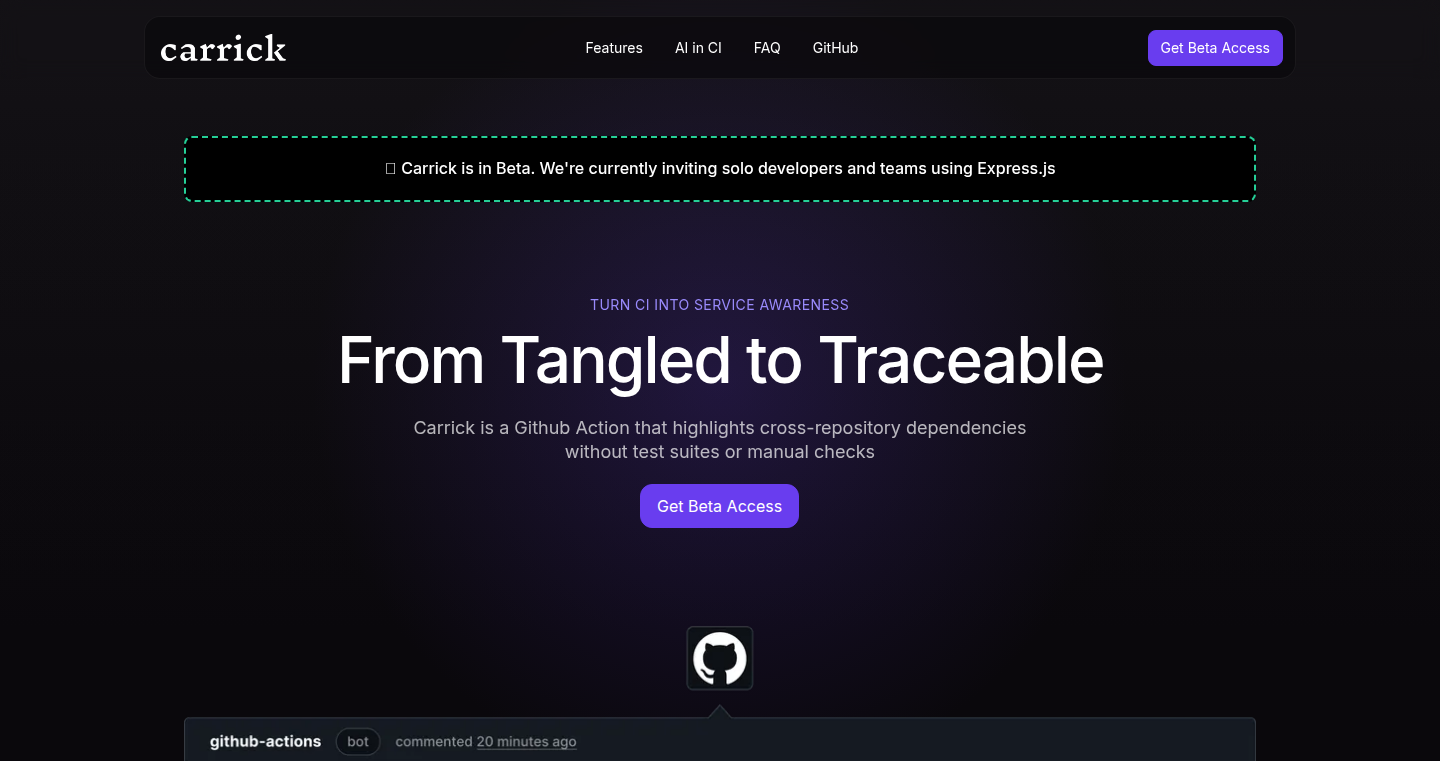
Author
daveymoores
Description
Carrick is an automated API validation tool designed to test and verify the consistency of APIs across microservices. It addresses the challenge of ensuring API compatibility in distributed systems, providing developers with a way to automatically check for breaking changes and ensure smooth communication between different parts of an application. The innovation lies in its ability to automatically generate tests based on API definitions (like OpenAPI/Swagger), reducing manual effort and improving the reliability of microservice interactions. So, this helps you to avoid unexpected errors when different parts of your software talk to each other.
Popularity
Points 2
Comments 3
What is this product?
Carrick works by automatically generating and running tests against APIs. It takes API definitions (usually written in a format like OpenAPI/Swagger) as input and uses them to create test cases. These tests then check if different microservices are communicating correctly and that the data they exchange is consistent. The core innovation is automating this testing process, which is traditionally time-consuming and prone to human error. Think of it as a spellchecker for your API interactions, catching inconsistencies before they cause problems. This way you can avoid the 'it works on my machine' problem and increase the stability of your software.
How to use it?
Developers can use Carrick by integrating it into their CI/CD pipeline. They provide Carrick with their API definition files, and Carrick automatically generates and runs tests during the build or deployment process. This can be used on your development, testing and production environment. The results are then reported, highlighting any API incompatibilities or issues. Carrick integrates with most CI/CD tools such as Jenkins, Github Actions or Gitlab CI. So, you integrate it into your workflow to get automated API validation.
Product Core Function
· Automated Test Generation: Carrick automatically creates tests from API definition files, reducing the manual work required for API testing. This saves time and ensures comprehensive testing.
· API Compatibility Checks: Carrick verifies that different versions of APIs are compatible, preventing breaking changes that can cause application failures. This ensures your application works correctly.
· Continuous Integration: Carrick can be easily integrated into CI/CD pipelines, enabling automated API validation as part of the development process. This helps to catch issues early and improve software quality.
· Reporting and Analysis: Carrick provides detailed reports on API test results, highlighting any issues or inconsistencies. This helps developers quickly identify and address API problems.
Product Usage Case
· Microservice Migration: When migrating from a monolithic architecture to a microservice architecture, Carrick can be used to ensure that the new microservices are compatible with the existing ones. This reduces the risk of breaking functionality during migration.
· Version Control: Carrick can be used to test API changes before deployment, ensuring that new versions of APIs do not introduce breaking changes. So you avoid unexpected failures when releasing new features.
· Cross-Team Collaboration: Carrick can be used by different development teams working on different microservices to ensure that their APIs are compatible. This helps to improve collaboration and prevent integration issues.
· Automated Regression Testing: By integrating Carrick into CI/CD pipelines, developers can automate the testing of API functionality with each code change, ensuring that existing functionality remains intact.
20
Giti: Speak Git, Locally
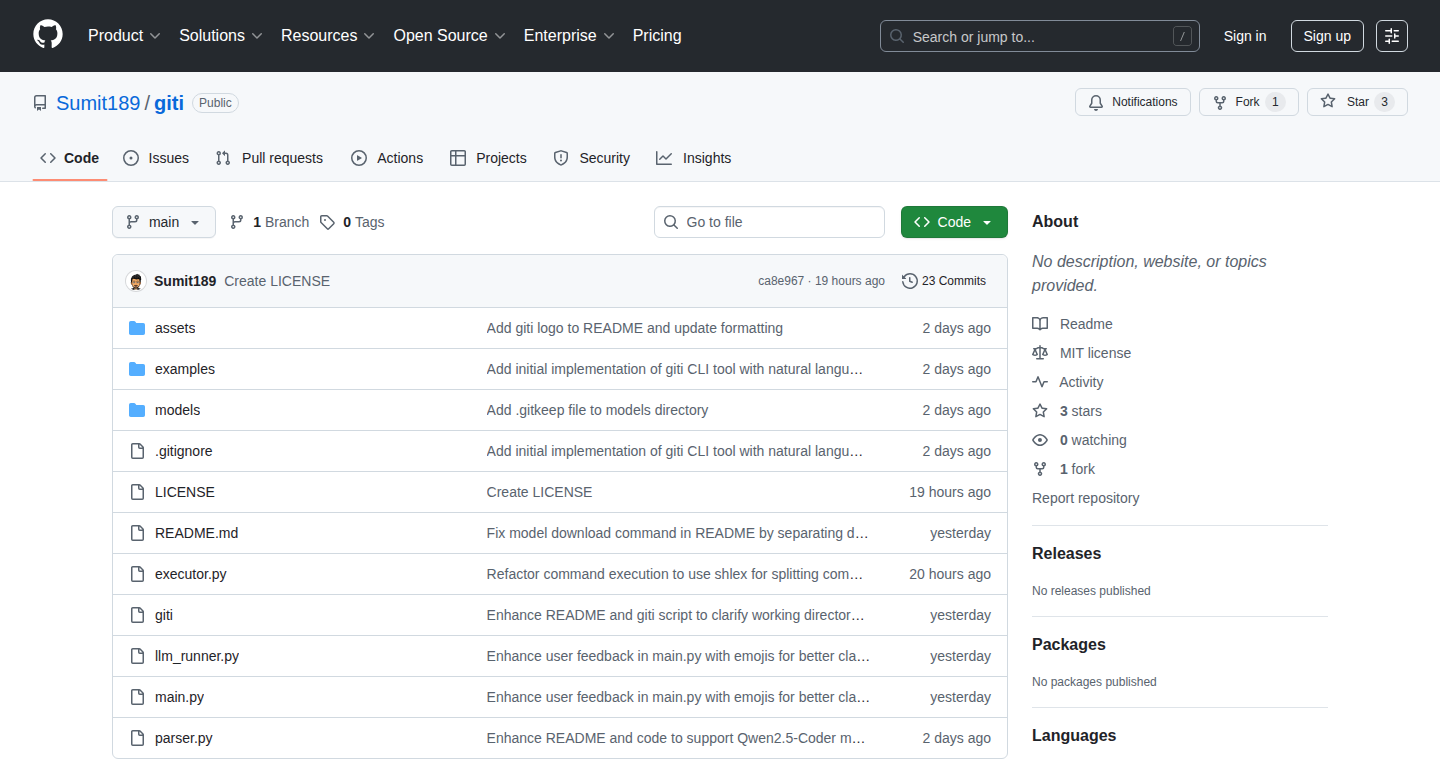
Author
sumit-paul
Description
Giti is a command-line tool that translates plain English into Git commands using a small, fast, and offline language model (Qwen2.5-Coder, about 1GB). It solves the problem of remembering complex Git commands by allowing developers to simply describe what they want to do, and Giti generates the appropriate Git command. It works entirely offline after the initial setup, eliminating the need for internet access or API keys. So, instead of trying to recall the exact syntax, you can just tell Giti what you want, like "undo the last commit," and it gives you the correct `git reset --soft HEAD~1` command. This is innovative because it leverages the power of local language models, making Git easier to use and more accessible.
Popularity
Points 5
Comments 0
What is this product?
Giti uses a technique called Natural Language Processing (NLP) and specifically, a local Large Language Model (LLM) to understand your requests. This LLM, Qwen2.5-Coder, has been trained on a huge amount of text and code, allowing it to understand the relationship between natural language (what you say) and Git commands (what you want to do). When you type something like "undo last commit," Giti analyzes your words, figures out the meaning, and then generates the corresponding Git command. After the initial setup, including downloading the model, Giti runs completely offline, protecting your privacy and making it lightning fast. So, in essence, it's a smart translator for Git, making it accessible even without an internet connection.
How to use it?
To use Giti, you install it like any other command-line tool. After installation and downloading the language model, you simply type `giti "your git request"` in your terminal. For example, `giti "create a new branch called feature-x"`. Giti then outputs the corresponding Git command (e.g., `git checkout -b feature-x`). You can also use an interactive shell mode, allowing you to chain commands naturally. Furthermore, you can enhance Giti's accuracy by creating context files. These files contain question-and-answer pairs that teach Giti your specific Git workflow. For instance, you can teach Giti how to start a new feature branch based on your conventions. So, it integrates directly into your command-line workflow and quickly transforms natural language into Git commands.
Product Core Function
· Natural Language to Git Translation: This is the core function. Giti understands your plain English instructions and translates them into the appropriate Git commands. This eliminates the need to memorize complex commands, significantly improving developer productivity. So, this allows you to work faster and more efficiently with Git.
· Local LLM Powered: Giti uses a local language model, meaning it runs on your computer without needing an internet connection. This offers speed, privacy, and reliability. So, this means no more waiting for API calls or concerns about your commands being sent over the internet.
· Offline Operation: After the initial model download, Giti works completely offline. This is useful if you have limited or no internet access, or you simply prefer the privacy of local processing. So, this gives you freedom and control over your workflow, wherever you are.
· Dry-Run Mode: Giti has a dry-run mode that shows you the generated Git command before you execute it. This helps prevent accidental changes and gives you peace of mind. So, this gives you a safety net and the ability to verify your command before it's run.
· Interactive Shell Mode: This allows you to chain commands naturally in a session-based workflow, making complex Git operations easier to manage. So, this lets you build sequences of git operations more intuitively and easily.
· Context File Support: You can teach Giti your custom Git habits through context files that use a Q&A format. This ensures Giti generates Git commands specific to your project needs. So, you can customize Git to fit your workflow perfectly.
Product Usage Case
· Developer Learning Git: A developer who is new to Git can use Giti to understand Git commands by simply describing what they want to do. For example, they can type "I want to create a new branch" and Giti will show the git command. So, this helps developers to quickly learn Git and avoid needing to refer to documentation constantly.
· Rapid Prototyping: Developers who need to create branches and quickly merge changes frequently can use Giti to save time. Typing out English descriptions of the actions will be faster than looking up the git commands. So, this improves the speed of a developer's workflow, allowing you to work quickly without errors.
· Offline Development: A developer working remotely with limited internet access can use Giti to perform Git operations without an active connection. So, this gives the freedom to work from anywhere, without internet restrictions.
· Customized Workflow: A team that uses a particular Git workflow can teach Giti how to execute those commands. For example, the team can create a context file teaching Giti how to start a feature branch using their conventions. So, this provides greater consistency among team members.
21
Ellaa - AI-Powered User Insight Knowledge Graph Builder
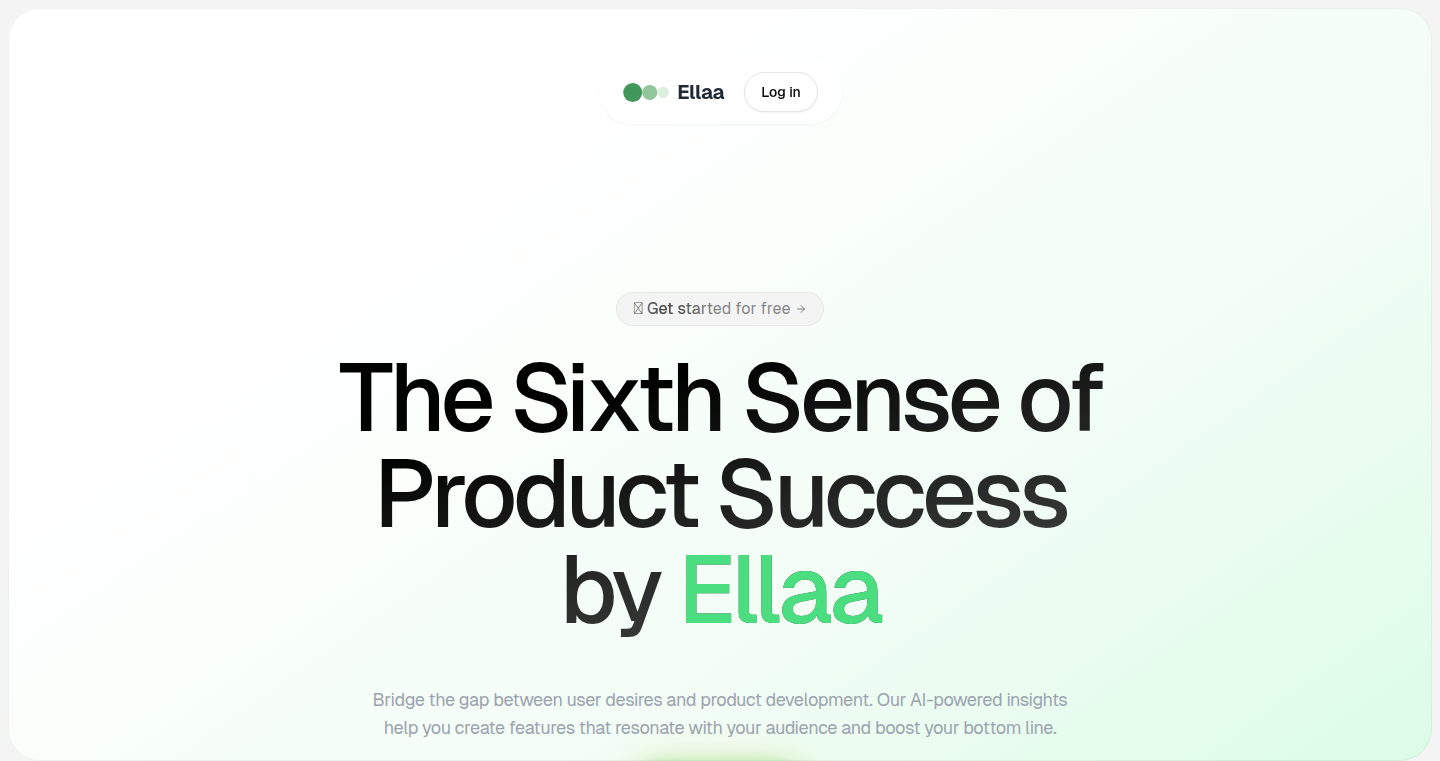
Author
ThisIsJustUs
Description
Ellaa is a platform designed to help product teams understand their users better by automatically analyzing user research data using AI. It builds a knowledge graph, essentially a connected map of information, over time to organize and surface key insights from qualitative data like user interviews and feedback. The innovation lies in automating the analysis of unstructured data and creating a searchable, interconnected knowledge base, saving product teams time and improving decision-making by providing a clear understanding of user needs.
Popularity
Points 3
Comments 2
What is this product?
Ellaa works by using artificial intelligence to automatically process and understand user research data. Think of it as a smart assistant that reads through your user interviews, surveys, and feedback, identifying key themes, connecting related ideas, and building a knowledge graph. This graph is like a constantly evolving map that shows how different user needs, behaviors, and problems are connected. The innovation is in its ability to automate the process of extracting insights from raw data and presenting it in a structured, accessible format. So what does that mean for you? You don’t have to manually sift through hours of research. Ellaa surfaces the most important insights, saving you time and effort.
How to use it?
Developers can use Ellaa by integrating their existing user research data, such as interview transcripts or survey responses, into the platform. You typically would upload your data, and Ellaa's AI engine will analyze it. You can then explore the knowledge graph, search for specific topics or user needs, and identify patterns and connections that you might have missed manually. This allows developers to quickly understand user pain points, validate product ideas, and make data-driven decisions. For example, if you're building a new feature, you could use Ellaa to search for existing user feedback related to that feature, helping you understand what users want and avoid potential pitfalls. So, you can integrate Ellaa by feeding it your research data to get powerful insights in return.
Product Core Function
· Automated Analysis of Qualitative Data: Ellaa uses AI to automatically analyze unstructured data like user interviews and survey responses. This means it can identify key themes, sentiments, and insights without manual effort. So, this saves you time and lets you focus on understanding and acting on the insights, not manually sifting through the data.
· Knowledge Graph Creation: Ellaa builds a knowledge graph, a visual representation of the relationships between different concepts, user needs, and research findings. This graph makes it easy to see how different ideas are connected and helps you to understand the bigger picture of your user base. So, you can easily see how different pieces of information fit together.
· Insight Search and Discovery: You can use Ellaa to search for specific topics, user needs, or keywords within your research data. The platform will then highlight relevant insights and show how they connect to other ideas in the knowledge graph. So, you can quickly find the information you need to answer your questions.
· Data Organization and Management: Ellaa organizes and structures your user research data in a centralized and accessible location, making it easier to manage, share, and revisit your findings. So, you can keep all your research in one place, ensuring that important insights are not lost or forgotten.
Product Usage Case
· Feature Validation: A product team is considering building a new feature. They use Ellaa to search for existing user feedback and understand if users have expressed a need for this feature and what the potential benefits or drawbacks are. This information helps them validate their feature idea before investing significant development resources. So, before you build, you can make sure your users actually want it.
· User Persona Development: The product team uses Ellaa to analyze user interviews and surveys, identifying common patterns and characteristics of different user segments. Based on these insights, they build more accurate and effective user personas to guide their product development. So, you can understand the different types of users you have.
· Product Strategy Alignment: A product manager uses Ellaa to analyze a variety of user research data and identify the core user needs and pain points that the product should address. This information helps to define the product strategy and ensures that the product team focuses on the most important issues. So, you can be sure that everyone is working on the right things.
· Competitive Analysis: A product team uses Ellaa to analyze customer reviews and feedback about its competitors' products. By identifying strengths, weaknesses, and unmet needs, they can uncover opportunities to differentiate their product. So, you can understand what your competitors are doing.
22
QuickTube: Accelerated YouTube Embeds
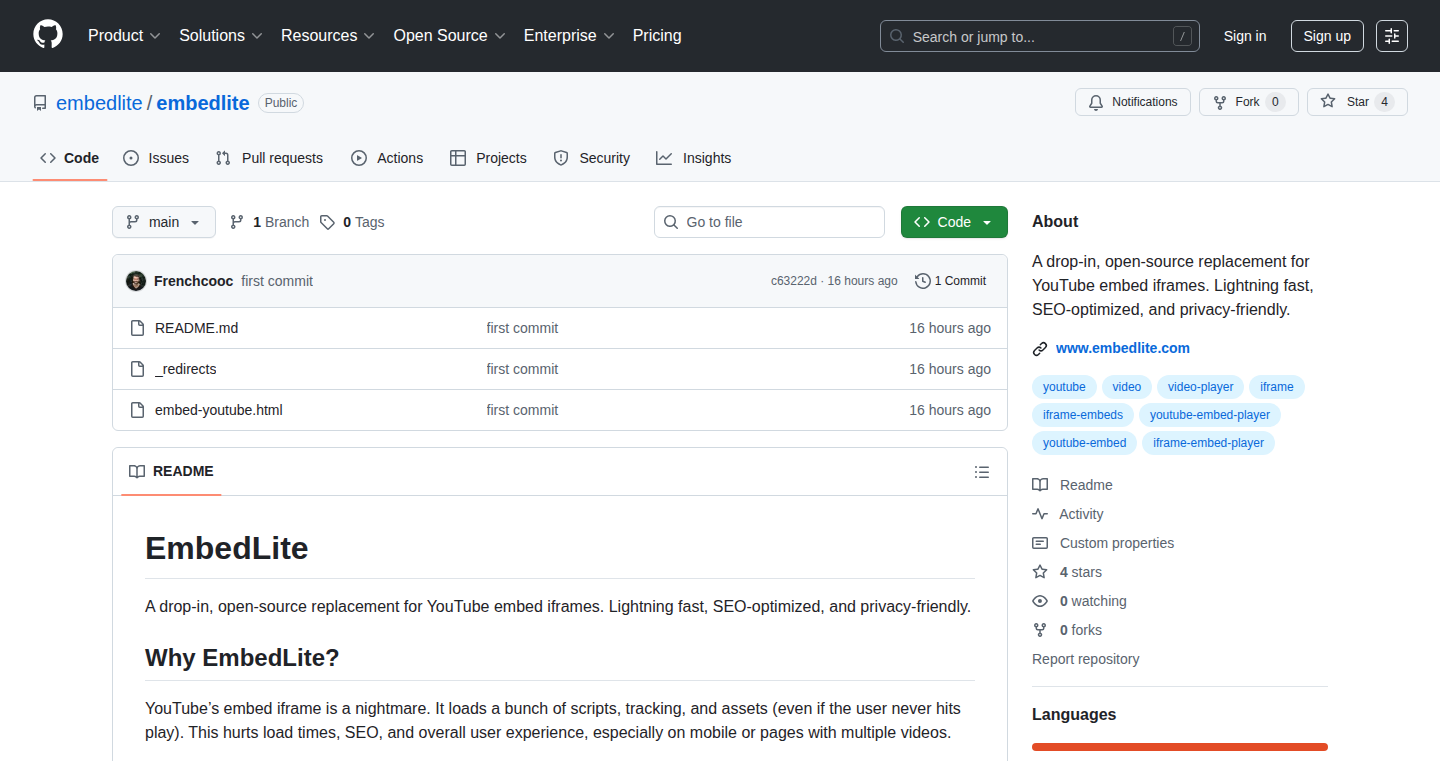
Author
corentin88
Description
QuickTube dramatically speeds up the loading time of YouTube embedded videos on websites. It achieves this by intelligently pre-fetching necessary resources and optimizing the iframe loading process. This addresses the common problem of slow-loading YouTube embeds, which can significantly impact website performance and user experience.
Popularity
Points 4
Comments 1
What is this product?
QuickTube is a clever solution for speeding up how YouTube videos appear on your website. Instead of letting the standard YouTube embed take its time loading, QuickTube jumps in to proactively grab the necessary files. This is similar to how a fast food restaurant prepares everything before the customer orders. By doing this, it makes videos appear much faster, improving the user experience. The innovation lies in the smart pre-fetching and optimization of the iframe loading, using techniques like lazy loading and resource prioritization. So this means, no more waiting for the video to start, especially if you're embedding lots of them.
How to use it?
Developers can easily integrate QuickTube by simply replacing the standard YouTube embed code with QuickTube's optimized version. You will generally only need to insert a small piece of QuickTube's Javascript. Its core is usually Javascript code that handles the pre-fetching and optimization, including handling the iFrame. This is beneficial for websites with lots of videos, blogs, or any page that uses YouTube embeds, providing a significant performance boost and a better experience for users. So this way, you can have better performance with minimum code changes.
Product Core Function
· Pre-fetching YouTube resources: QuickTube anticipates what resources the video needs (like scripts and CSS) and downloads them in the background, before the user even sees the video. This means the video can load faster. This benefits users by removing the waiting time and improves overall website performance, especially for websites with multiple videos.
· Optimized iframe loading: QuickTube efficiently loads the iFrame that displays the video. It likely uses lazy loading, where the iframe only loads when it's in the user's viewport, or prioritizes the resources that are needed right away, to keep initial load times down. For developers, this means faster page load times and a better user experience.
· Asynchronous loading: QuickTube uses asynchronous loading, meaning it doesn't block the main page from loading while it fetches the YouTube resources. This ensures the website remains responsive. This is useful for everyone because the website remains responsive regardless of how many YouTube videos are used.
Product Usage Case
· Blog platform optimization: A blog using multiple YouTube videos per article can significantly improve loading times, leading to a much more responsive user experience. So a quicker website keeps visitors engaged.
· Portfolio website improvement: A developer portfolio showcasing video demonstrations of their work can appear faster and professional. It is a good way to showcase products in the best way possible.
· E-commerce product demonstrations: An e-commerce website can dramatically improve the speed at which product videos load, leading to a better browsing experience and potentially higher conversion rates. The faster the video loads, the better the customer experience.
23
Unify Protocol: Entity-First Abstraction for Data Interaction
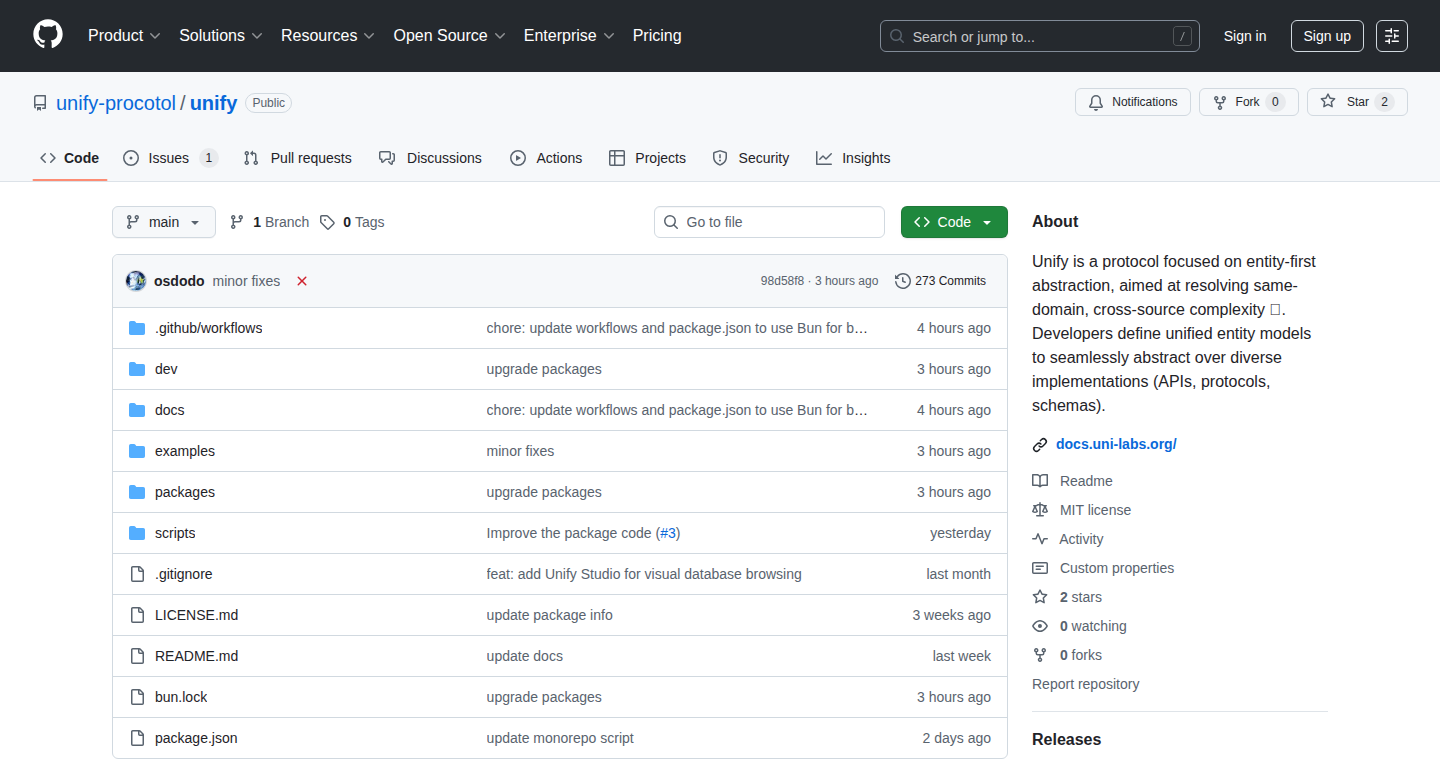
Author
uuz123
Description
Unify Protocol is a new approach to how different software systems talk to each other, focusing on the actual 'things' (entities) that the software deals with, rather than the underlying technical details. It's like building a shared language for your software. Instead of each program needing a translator to understand every other program, they all speak a common language of entities, making integration much easier. This project simplifies complex system integrations, reduces the need for custom code, and promotes code reusability.
Popularity
Points 1
Comments 3
What is this product?
Unify Protocol uses an 'entity-first' approach. Imagine you have software dealing with 'customers,' 'orders,' and 'products.' Instead of each piece of software having its own way of representing these things, Unify Protocol defines a single, agreed-upon representation for each. This central definition is the key. When different systems need to share information, they both agree on the shared entity, allowing them to easily exchange data without needing to translate between different formats. It utilizes concepts like standardized schemas and abstract interfaces to achieve this. It abstracts away the underlying complexities of different data formats and communication protocols, allowing developers to focus on the actual data and its relationships, instead of low-level details.
How to use it?
Developers use Unify Protocol by defining these shared entities. They use a dedicated framework or library to create entity definitions. Then, when different systems need to interact, they use the Unify Protocol library to map their local data to the shared entity representations. This allows them to send and receive data in a standardized format. You can use this in any situation where different pieces of software need to share information – for example, integrating a CRM system with an e-commerce platform, connecting payment gateways with a fulfillment service, or linking a mobile app with a backend database. The more systems integrate, the more effective this method becomes.
Product Core Function
· Entity Definition and Management: Defines standardized data structures (schemas) for core business entities, like 'User,' 'Order,' and 'Product.' This helps everyone understand the same data in the same way. So what? This creates a common language for your data, making it easier to share and integrate across different systems. This reduces data conflicts and inconsistencies, saving time and resources.
· Data Transformation and Mapping: Provides tools to map data from various sources into the standardized entity formats. So what? This simplifies data integration by handling the translation between different data formats, minimizing custom code, and reducing the risk of errors.
· Protocol Abstraction Layer: Hides the complexity of communication protocols (like HTTP, gRPC, or database queries) from the application logic. So what? Developers can focus on the data and its relationships, without needing to know all the technical details of how the data is transmitted. This simplifies development and makes code more maintainable.
· Version Control and Evolution: Provides mechanisms to manage and evolve entity definitions over time, ensuring backward compatibility and preventing breaking changes. So what? As your software changes, the protocol allows for updates without disrupting the functionality of existing systems. This supports seamless upgrades and reduces the risk of incompatibility issues.
Product Usage Case
· E-commerce Integration: Integrating an e-commerce platform with a shipping provider and a payment gateway. Unify Protocol defines entities for 'Order,' 'Customer,' and 'Product,' so each system can easily exchange data. This reduces the amount of code needed to communicate between all of these independent components. So what? You can quickly connect your e-commerce platform with new shipping providers and payment gateways.
· Microservices Architecture: Connecting different microservices in a distributed system. Each microservice focuses on a specific task, such as user authentication or product catalog management. Unify Protocol can define shared entities representing 'User,' 'Product,' etc. allowing microservices to share data with minimal friction. So what? It is easier for the services to collaborate on projects, which leads to faster development and easier scaling.
· Data Warehouse Integration: Integrating data from multiple sources into a data warehouse. Unify Protocol is utilized to standardize the format of your data from multiple sources, such as customer information from a CRM and sales data from an e-commerce system. So what? You can build more insightful analytics, improve decision-making, and get a complete view of your business.
24
Tiny Idea - Daily Curated Business Ideas with Actionable Steps
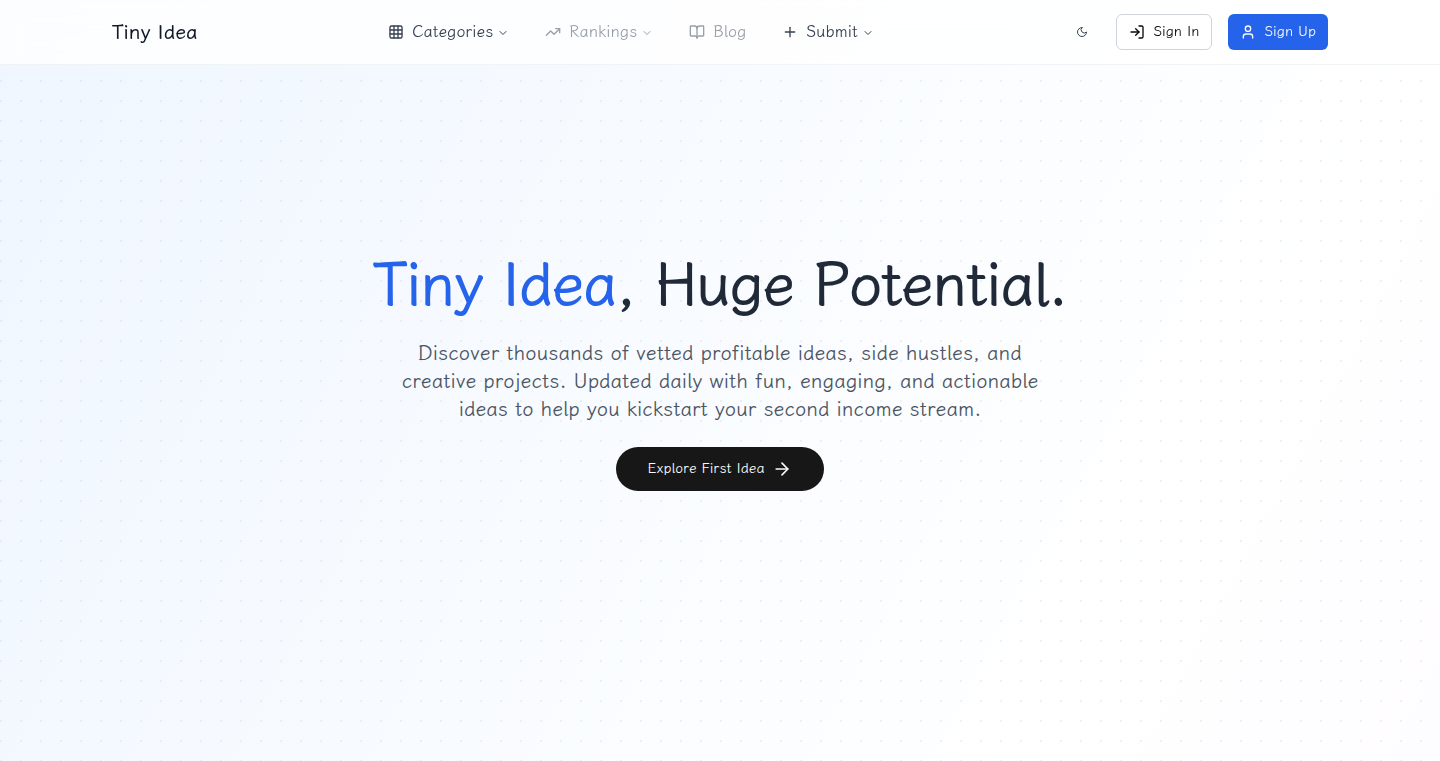
Author
freeourdays
Description
Tiny Idea is a platform that curates and presents profitable business ideas and side hustles on a daily basis. The innovation lies in its focus on low-barrier-to-entry ideas, providing actionable steps for users to get started quickly, and simplifying the process of finding validated business opportunities. It solves the problem of information overload by filtering out generic advice and focusing on practical ideas that require minimal initial investment.
Popularity
Points 4
Comments 0
What is this product?
Tiny Idea is like a daily dose of entrepreneurial inspiration. It uses a system to find and filter business ideas, focusing on those that are likely to be profitable and easy to start. Each idea comes with clear, actionable steps, making it simple for users to turn ideas into reality. The project leverages Next.js 15 for fast performance and SEO, Tailwind CSS for a responsive design, Turso (LibSQL) for database management, and a server-side rendering strategy for better performance. So, this helps you by providing ready-to-go business concepts and the instructions to launch them.
How to use it?
Developers can use Tiny Idea as a model for building similar platforms, especially for content curation and rapid prototyping. They can learn from its server-side rendering approach for better SEO and performance. The platform also showcases how to effectively utilize technologies like Next.js and Turso. For someone creating content and aiming to get more visibility, this is a perfect inspiration. It is also easy to integrate this with other projects.
Product Core Function
· Daily Curation of Business Ideas: The platform regularly updates with new business ideas, ensuring a fresh stream of opportunities. So, you get new ideas to explore everyday.
· Actionable Steps for Each Idea: Provides clear, concise steps to help users launch their chosen ideas quickly. This helps turn ideas into actions fast.
· Categorization of Ideas: Ideas are grouped into various categories (tech, local services, etc.), enabling users to easily find those matching their interests. So, if you are into local business, you are able to find the right ideas.
· Bookmark and Community Engagement: Users can save their favorite ideas and engage with the community, fostering collaboration and idea validation. That helps in building a community and validation for the users.
· Focus on Low-Barrier Ideas: The emphasis on low-investment, ‘tiny’ ideas allows users to begin without a lot of capital. So you can start with the least amount of investment.
Product Usage Case
· Building a Content Curation Platform: Developers can use Tiny Idea as a template for creating content-driven platforms, learning how to curate, categorize, and present information in an engaging way. This provides an easy template to create content-driven applications.
· Rapid Prototyping of Business Ideas: Entrepreneurs can quickly validate business concepts by analyzing the type of ideas and content presented, potentially iterating faster than traditional methods. The project showcases how to build a platform to validate an idea and take appropriate action.
· SEO-Optimized Web Application Development: Developers can study the Next.js 15 implementation and server-side rendering techniques to improve the SEO and performance of their web applications. So, it's easy to learn and implement better SEO practices.
· Utilizing Modern Frontend Frameworks: The use of Tailwind CSS, and other front end technologies allows developers to pick best practices for modern and responsive web design. That gives a guide to implement better web practices
25
SandCrab: macOS S3 Bucket Manager
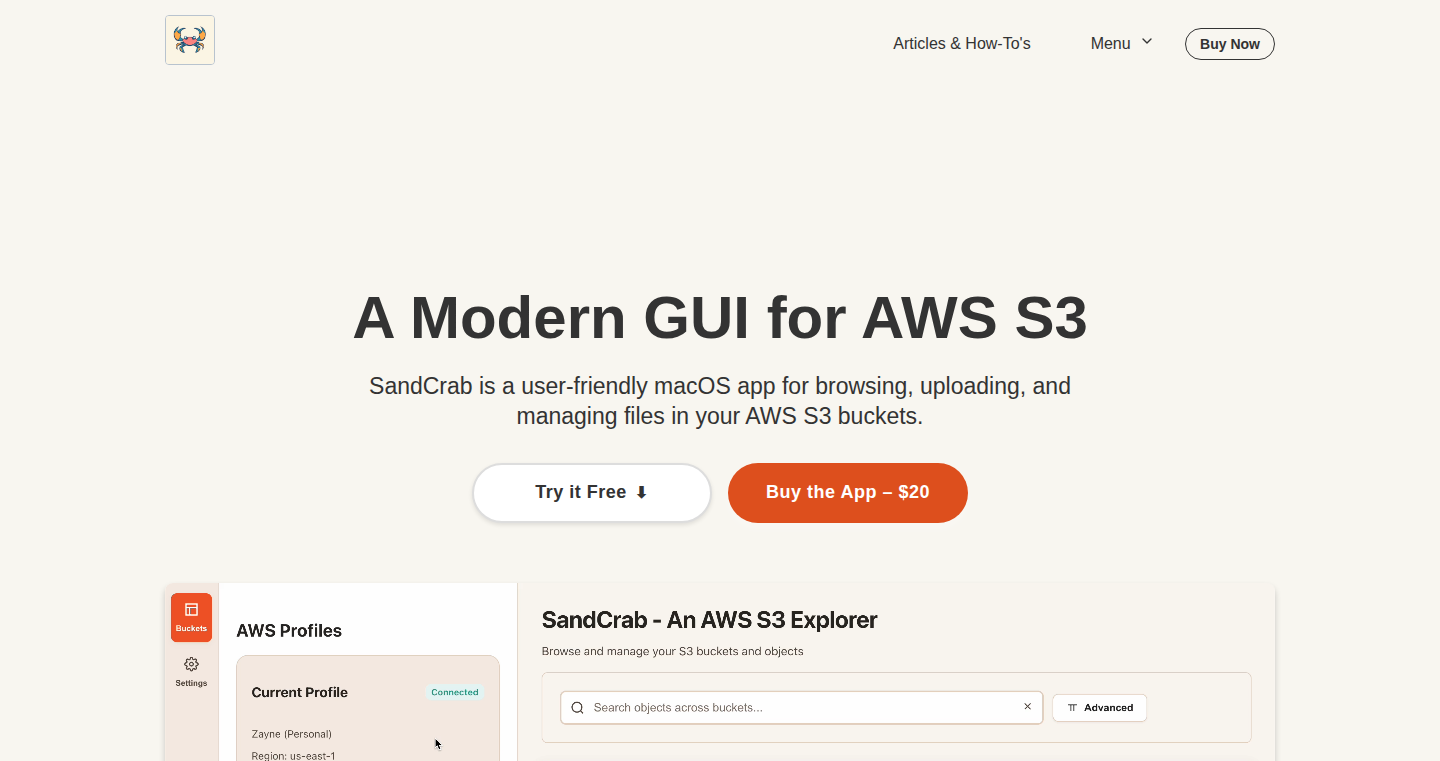
Author
__zayne__
Description
SandCrab is a macOS application designed to manage your AWS S3 buckets with ease. It's like a Finder for your cloud storage. The core innovation lies in its ability to quickly search across all your S3 buckets using wildcards and regular expressions, and filter by metadata like file type, size, and creation date. It also allows users to generate pre-signed URLs directly within the app, simplifying secure file sharing, and perform common operations like copying, moving, and "renaming" files (which internally copies and deletes the original). Moreover, SandCrab supports multiple authentication methods, including keychain credentials, role assumption, and using local .aws profiles, offering flexibility and security.
Popularity
Points 2
Comments 2
What is this product?
SandCrab is a graphical user interface (GUI) for interacting with AWS S3 (Simple Storage Service), a cloud storage service. Think of it as a file explorer, but for your online storage. It leverages technologies like wildcard and regular expression searches for fast and efficient file finding, allowing users to search by content type, size, and date. It also simplifies sharing by creating temporary links (pre-signed URLs) to your files. This is a great tool if you are working with a lot of files stored on the cloud. So this means you can access and manage your files much more easily.
How to use it?
Developers can use SandCrab to manage their S3 buckets directly from their macOS desktop. You can download and install the app, configure your AWS credentials using the supported authentication methods (credentials in your keychain, role assumption or using local .aws profiles). Then, you can browse your buckets, search for files using wildcards/regex, filter based on metadata, and perform actions like copying, moving, renaming, and generating pre-signed URLs. You might integrate it into your development workflow as a daily tool for interacting with data, media, or any other assets stored on AWS S3. So this means you can easily manage your files in the cloud without needing to use the command line or a complex web interface.
Product Core Function
· Wildcard and Regular Expression Search: Allows users to find files across all buckets using flexible search patterns. This is useful for quickly locating files when you don't know the exact filename.
· Metadata Filtering: Enables filtering files based on metadata (content type, size, date). This is incredibly valuable for finding specific files based on their attributes, such as finding all JPEG images uploaded in the last month.
· Presigned URL Generation: Provides the functionality to create secure, temporary links (URLs) to your files. This is essential for sharing files securely with others without giving them direct access to your S3 bucket.
· Copy, Move, and "Rename" Operations: Supports common file management actions within and across buckets. "Rename" essentially copies the file to a new location with a different name, then deletes the original. This helps you quickly organize your files.
· Flexible Authentication: Supports various authentication methods, including keychain storage, role assumption, and .aws profile integration. This ensures users can securely access their S3 buckets using a variety of access control configurations, increasing the ease of access and security of the application
Product Usage Case
· Data Analysis: A data scientist can use SandCrab to quickly locate and retrieve specific datasets stored in various S3 buckets by using wildcard search or filtering by file type. This streamlines their data processing workflow, allowing them to access the data they need much faster. For example, a data scientist can locate all `.csv` files created in the last quarter.
· Media Management: A content creator can use SandCrab to manage images, videos, and other media files stored on S3. They can easily copy, move, or rename files and quickly generate pre-signed URLs to share media with clients. For example, a marketing team can share a video with a client by creating a pre-signed URL with just a few clicks.
· Software Development: Developers can leverage SandCrab to manage their build artifacts, deployment packages, and other development resources stored in S3. This could involve copying production versions to different locations. For example, a developer may need to check or download a specific version of a software application.
· Backup and Archiving: Users can employ SandCrab to manage backups and archives stored in S3, making it easier to browse, restore, and verify the integrity of backup files. A system administrator can quickly check what has been backed up and when, improving overall management.
26
SteadGoods - Decentralized E-Commerce for Home Sellers
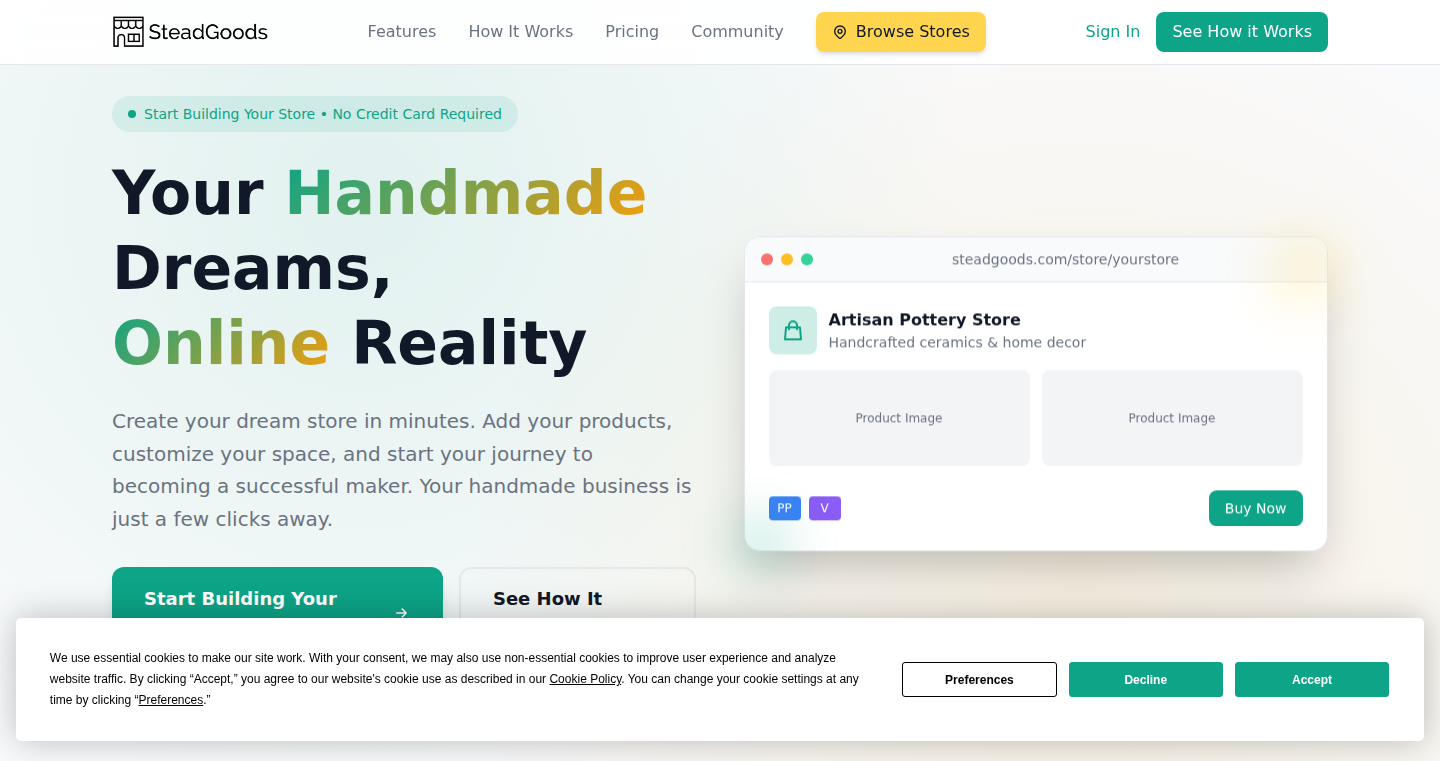
Author
keithwirch
Description
SteadGoods is a project aiming to build a simple e-commerce platform, specifically for home-based sellers, with the unique feature of decentralized storage and simplified payment integration. The core technical innovation lies in leveraging technologies like IPFS (InterPlanetary File System) for storing product data, aiming to offer a more resilient and censorship-resistant platform, and integrating a simplified payment processing solution. This tackles the common problems faced by small sellers: platform dependence, lack of control over their product data, and complex payment integration. So this is for sellers who want to have more control over their online shops.
Popularity
Points 3
Comments 1
What is this product?
This project provides a basic e-commerce solution built on a decentralized infrastructure. It uses IPFS to store product information, which means the data isn't tied to a single server, making it harder to censor or take down. Think of it as a distributed hard drive for your product listings. The payment integration aims to be simple, allowing sellers to easily receive payments. The innovation comes from using these technologies to offer a simple and potentially more robust e-commerce experience. So this offers sellers a more resilient and potentially cheaper way to sell their products.
How to use it?
Developers can use SteadGoods as a foundation to build their own e-commerce stores or integrate its decentralized data storage and payment processing features into existing projects. You would essentially build your storefront, connect it to SteadGoods' IPFS system for product data, and use the payment integration to handle transactions. This is particularly useful for developers working with niche markets or building tools for independent sellers who prioritize data ownership and simplified setup. So this is beneficial for developers who want to build new e-commerce platforms with a different infrastructure.
Product Core Function
· Decentralized Product Data Storage (IPFS): This uses a distributed file system, meaning product listings are stored across multiple computers, reducing the risk of data loss or censorship. Application scenario: small businesses that want to avoid being locked in to single platforms or who want better data protection. So this offers a more robust data storage solution.
· Simplified Payment Integration: This is about offering an easier way for sellers to receive payments, removing the complexity of traditional payment processing systems. Application scenario: sellers with limited technical expertise who want a quick and straightforward setup. So this streamlines the payment process.
· Basic E-commerce Platform: The project offers basic e-commerce functionalities, such as product listing and browsing. Application scenario: home-based sellers who don’t want to build a website from scratch. So this provides a starting point for selling online.
Product Usage Case
· A craft seller using SteadGoods to list and sell handmade products, bypassing the limitations of traditional platforms and having more control over their product information. So it gives the seller more control over their business.
· A developer integrating the IPFS storage component into an existing e-commerce platform to improve data resilience and offer sellers an alternative to centralized database solutions. So it adds stability to the e-commerce platform's product listings.
· A small business owner using the simplified payment integration of SteadGoods to avoid high transaction fees and complex setup procedures associated with other payment gateways. So it potentially saves money and time.
27
Featurevisor v2.0 - Git-Powered Feature Flag Management
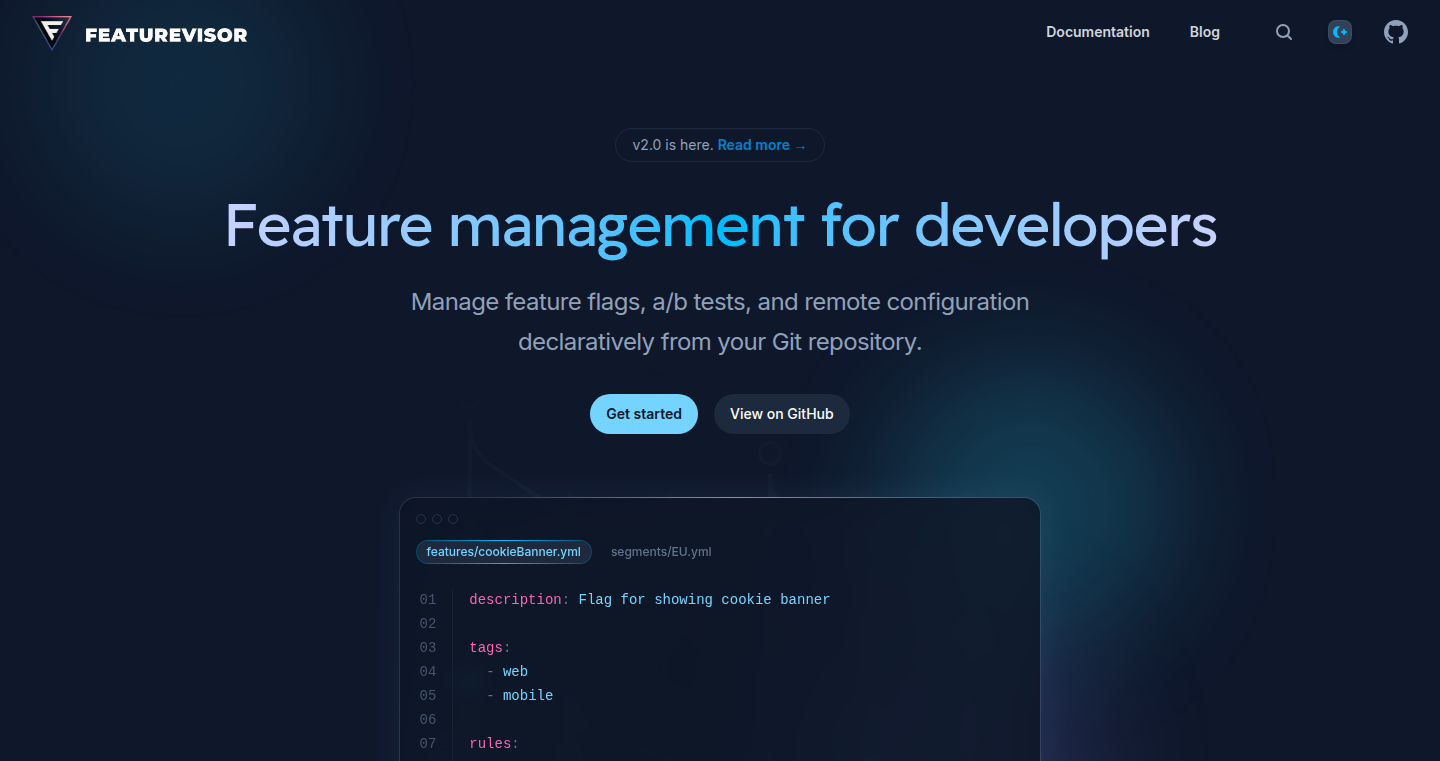
Author
fahad19
Description
Featurevisor v2.0 is a system for managing feature flags, which are like on/off switches for different features in your software. It allows developers to control which features are enabled for different users or groups. The innovative part is that it uses Git, a version control system, to manage these flags. This means developers can track changes to feature flags, collaborate on them, and even revert to previous states if something goes wrong. This solves the problem of managing complex feature rollouts and experiments in a controlled and trackable manner, directly enhancing the software development lifecycle.
Popularity
Points 4
Comments 0
What is this product?
Featurevisor utilizes a declarative approach to feature flag management. Imagine a text file (YAML or JSON) that defines your features and their configurations. This file lives in a Git repository. When you want to enable a feature, you modify the file, commit the change, and push it to your Git server. Featurevisor then monitors this repository and automatically updates the feature flag states in your application based on the changes. This approach allows for a version-controlled, collaborative, and auditable way to manage features. So, this is useful because it lets you experiment with new features without breaking the existing code, and it lets you control who sees which features. It's like having a remote control for your software.
How to use it?
Developers can use Featurevisor by integrating a client library into their application. This library connects to the Featurevisor system and fetches the latest feature flag configurations from the Git repository. The developer then uses this client library to check if a specific feature is enabled for a particular user or situation. For example, you can configure a new feature to only be available to a specific group of beta testers. Then, in your code, you'd use a simple function call (like `isFeatureEnabled('new_payment_system', user_id)`) to determine if the new payment system should be displayed to that user. Integration is straightforward, making it easy to add feature flagging to existing projects. Think of it like a special API that controls the visibility of different features to different people, just by changing a simple configuration file.
Product Core Function
· Declarative Feature Definition: Allows defining features and their configurations (like on/off status, percentage-based rollout, or user targeting) in a human-readable configuration file. This improves readability and maintainability, making it easy for the team to understand and manage features. So this is useful because it allows to define features in a simple and organized way, which helps reduce complexity and make it easy to update.
· Git-Based Version Control: Leverages Git for versioning, collaboration, and rollback capabilities. This means you can track changes to your feature flags, revert to previous states if needed, and easily collaborate with your team on new features. So this is useful because it allows you to keep a detailed history of your feature flags, making it easy to troubleshoot issues and understand how features have evolved over time.
· Client Libraries for Various Platforms: Provides client libraries for different programming languages and platforms (e.g., JavaScript, Python, Go) to integrate feature flags into your application. This makes it easy to apply feature flags across different parts of your software infrastructure. So this is useful because it enables you to control your features, from your frontend, to your backend, to your mobile app.
· Segmentation and Targeting: Allows you to target features based on user attributes, device information, or other criteria. This allows for fine-grained control over feature releases, such as releasing a feature only to a specific subset of users. So this is useful because it allows to target specific users or segments of users, which facilitates testing and targeted feature rollouts.
· Performance Optimization: Provides mechanisms to minimize the performance impact of feature flag checks, such as caching and lazy loading. This ensures feature flagging does not slow down your application. So this is useful because it minimizes the potential performance overhead associated with the feature flag system, keeping your application fast and responsive.
· Experimentation Capabilities: Enables A/B testing and other experimentation features to evaluate the impact of different features on user behavior. This allows for data-driven decisions about which features to keep and how to improve your application. So this is useful because it helps you to run experiments and make informed decisions about the direction of your product.
Product Usage Case
· A/B Testing: Developers can use Featurevisor to conduct A/B tests. For example, a new button color can be enabled for a specific group of users and tracked to see if it increases the click-through rate compared to the existing color. So this is useful because it helps optimize user experience.
· Gradual Feature Rollout: New features can be gradually rolled out to a percentage of users (e.g., 10%, 50%, 100%) to minimize the risk of breaking things. If issues arise, the feature can be quickly disabled. So this is useful because this helps reduce the risk associated with introducing new features.
· Personalized User Experiences: Features can be targeted to specific user segments (e.g., users with a certain subscription plan) to provide a personalized experience. So this is useful because it allows tailor the application to different types of users.
· Dark Launches: New features can be deployed to production but hidden from all users initially (a "dark launch"). This allows you to monitor the feature's performance in a live environment before enabling it. So this is useful because it allows to test the feature with real users but without affecting their experience if something goes wrong.
· Feature Kill Switches: Easily disable a problematic feature with a single change in the Git repository, allowing you to revert to a known good state quickly. So this is useful because it allows to quickly revert a feature that is causing issues in production.
28
CursorGraphics: AI-Powered Editable Graphics Generator
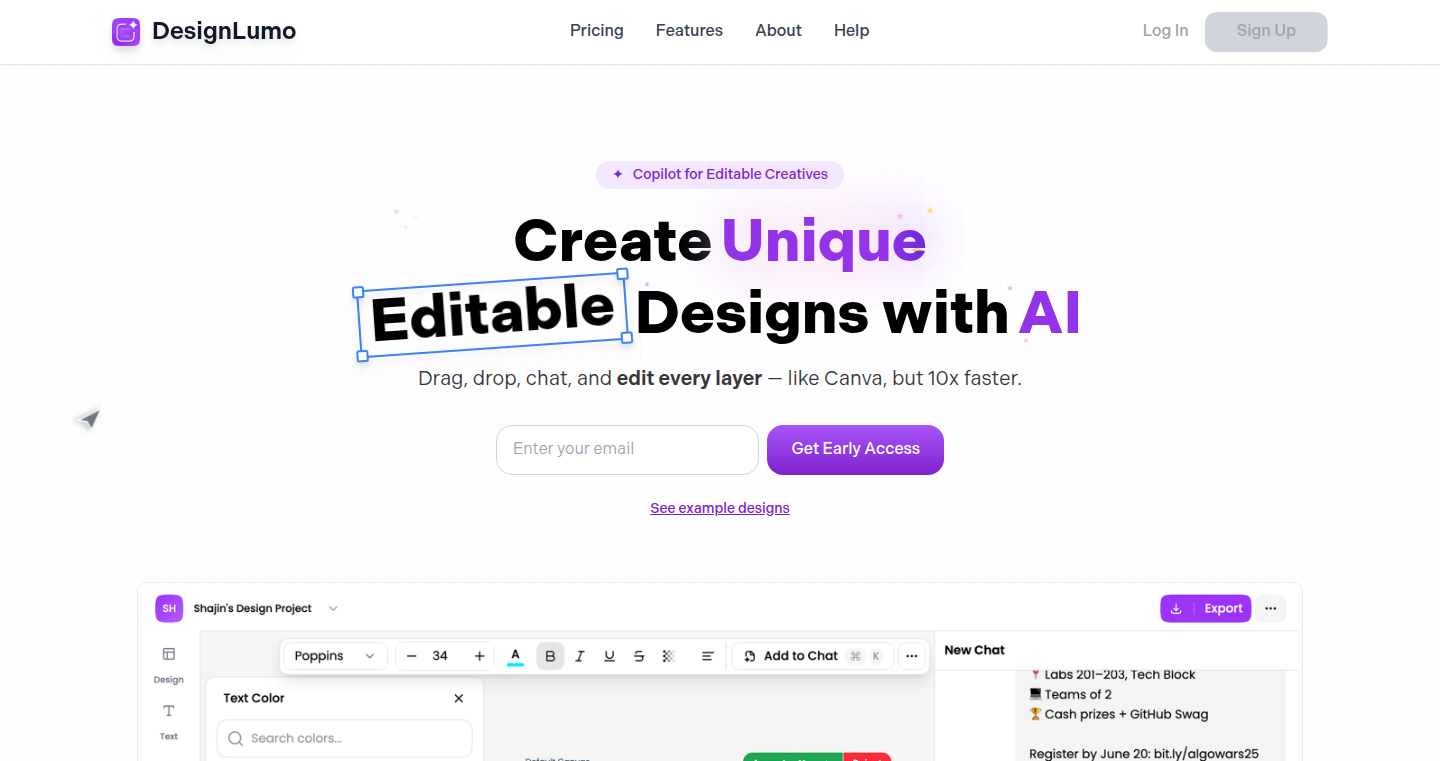
Author
shajin_sha
Description
CursorGraphics is an AI agent that generates 100% unique, fully editable graphics, similar to Canva but with the power of AI. It allows users to create designs through a chat interface and modify them using drag-and-drop and resizing controls. The core innovation lies in generating and manipulating graphics on the fly, providing a dynamic and interactive design experience that overcomes the limitations of static images and templates.
Popularity
Points 1
Comments 2
What is this product?
CursorGraphics leverages AI to generate and manipulate vector graphics in real-time. Instead of providing static templates, it builds fully editable designs. Users interact with the AI through a chat interface, describing the desired graphic, and then can edit them using familiar drag-and-drop and resizing tools. The innovation is in combining generative AI with a user-friendly editing environment. So what's this mean to you? You get unique and customizable graphics that you can easily tweak to perfectly fit your needs, saving you time and effort compared to starting from scratch or working with fixed templates.
How to use it?
Developers and designers can integrate CursorGraphics into their workflows by leveraging its API (if available) or manually creating designs and importing them into their projects. Imagine using it to quickly generate social media graphics, website banners, or even create unique illustrations for your mobile apps. You would describe what you want, get a ready-made design, and then customize it easily. This approach simplifies the design process, making it more accessible and efficient. It is suitable for both simple and complex design needs. So, if you're a developer building a product that needs graphics, this can be a lifesaver, or at least a great starting point.
Product Core Function
· AI-Powered Generation: The core function is generating vector graphics from text prompts. This functionality allows users to quickly generate unique visuals without manual design effort. This is especially helpful for non-designers or those with limited design skills. So what's this mean to you? This is a quick way to create initial designs, get inspiration, and iterate faster.
· Chat-to-Edit Interface: Users modify graphics using a chat-based interface, enabling iterative design through natural language interaction. This intuitive approach simplifies complex design tasks. So what's this mean to you? This makes the design process much more accessible and removes the need for specialized design software.
· Fully Editable Graphics: The system creates designs that are 100% editable, allowing users to modify individual elements like colors, shapes, and text. This offers unparalleled customization options. So what's this mean to you? You have complete control over the final design and can adapt it to meet precise requirements.
· Drag, Resize, and Edit Controls: Implementing Canva-like editing controls, such as drag-and-drop, resizing, and other intuitive manipulations. This allows for easy and familiar graphic editing. So what's this mean to you? You can quickly adjust the generated designs to your exact needs and avoid the complexities of traditional design tools.
Product Usage Case
· Creating social media graphics: A marketing team can use CursorGraphics to generate unique visuals for Instagram posts and Facebook ads. They can describe the desired graphic, receive a generated image, and then customize the text and colors to match the brand's aesthetic. So what's this mean to you? Quickly produce high-quality, branded content without needing a dedicated designer.
· Generating website banners: A web developer can use the tool to quickly create custom banners for a website. By specifying the text and style, the developer can generate a banner that fits the site's design. So what's this mean to you? Save time and money on custom design requests and have a quick solution when time is crucial.
· Developing illustrations for mobile apps: A mobile app developer could leverage the tool to design in-app illustrations. They could specify the scene, character, and style, receiving an editable illustration that they can then adjust to match the app's overall design. So what's this mean to you? Easy custom graphic production, without needing any prior design experience.
· Prototyping design ideas: Designers can use this tool to quickly iterate on different design ideas. By experimenting with different prompts, they can quickly explore different creative directions. So what's this mean to you? Helps developers get the ideas they want and improve their design process, and it helps users to express their visual creations easily.
29
Nightcrawler: Automated Security Scanner with LLM-Powered Assistance
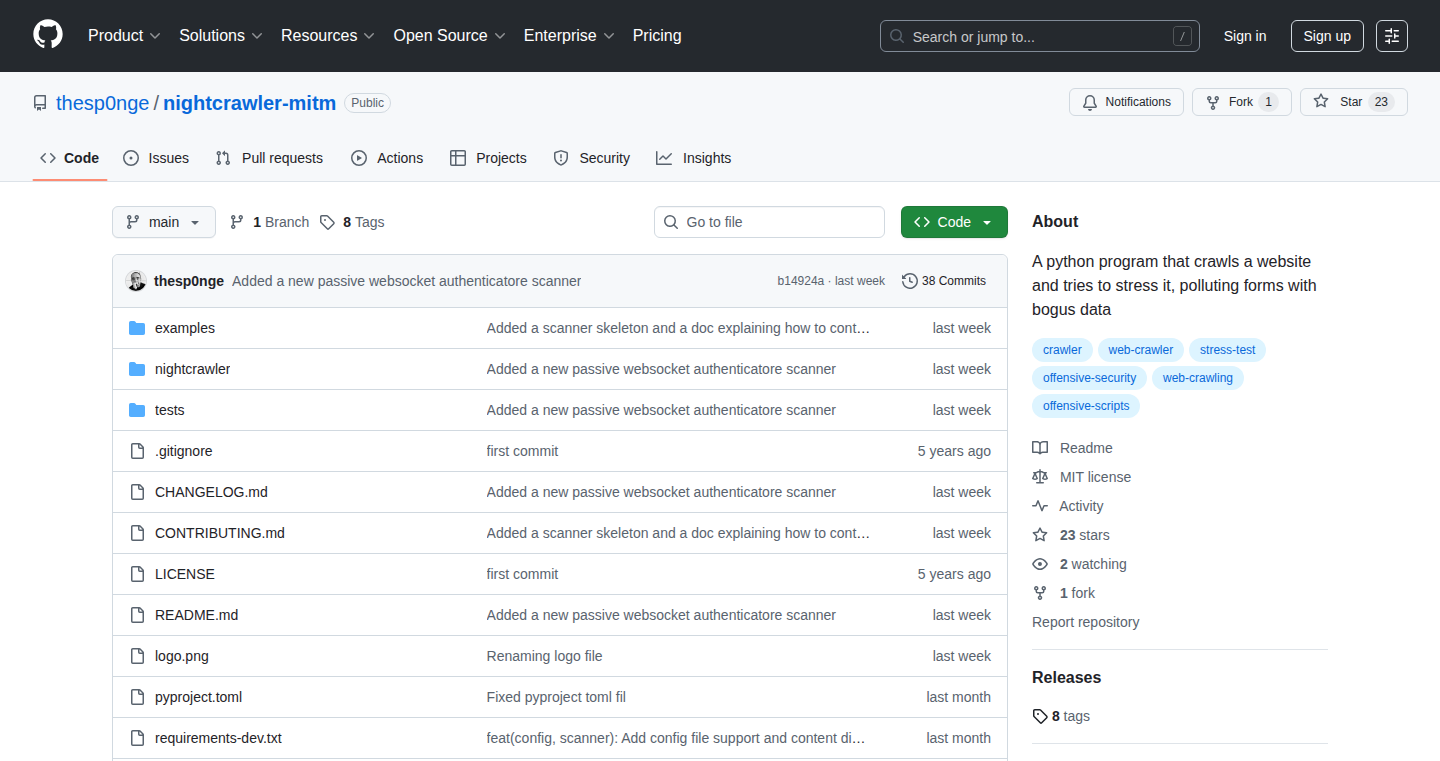
Author
thesp0nge
Description
Nightcrawler is a command-line interface (CLI) tool designed to automatically identify common security vulnerabilities in web applications. It acts as a proxy, meaning it sits between your browser and the target website, analyzing all the traffic. The cool part? It uses a Large Language Model (LLM) to help with the development, essentially like having a programming assistant. It focuses on finding easy-to-spot issues like insecure headers and outdated JavaScript, and actively scans for vulnerabilities like cross-site scripting (XSS) and SQL injection. It's still in beta, but it's open-source, so anyone can use it and contribute. So, why is this useful? It automates tedious security checks, saving you time and helping you focus on the more complex and strategic aspects of security assessments.
Popularity
Points 2
Comments 1
What is this product?
Nightcrawler is a security scanner built using Python and mitmproxy. It's a proxy, meaning it sits between your browser and the website you're testing, intercepting and analyzing all the traffic. It passively identifies issues like weak security headers and outdated Javascript libraries. On top of that, it actively tests discovered links and forms for common vulnerabilities like XSS and SQL injection. The project leveraged an LLM during development to speed up implementation, offering a glimpse into future AI-assisted development workflows. This is innovative because it brings automation to security testing, making it easier to identify potential weaknesses without manual effort. So this means less manual work for security professionals and developers.
How to use it?
You use Nightcrawler by installing it via pip and running it in your terminal. Then you configure your browser to use Nightcrawler as its proxy. As you browse the target web application, Nightcrawler passively monitors the traffic and identifies potential issues. It also actively scans for vulnerabilities on the pages you visit. Developers and security testers can use it during the development and testing phases of a web application to proactively find security issues before they go live. So, it's like having a security expert helping you while you are exploring a website.
Product Core Function
· Passive Vulnerability Detection: This function passively analyzes HTTP traffic to identify common vulnerabilities like insecure HTTP headers, outdated Javascript libraries, and weak security configurations. This helps in automatically identifying potential issues during normal browsing. So this helps to save time by automatically flagging known issues.
· Active Scanning for Vulnerabilities: The scanner actively tests discovered links and forms for vulnerabilities like XSS, SQL injection, and directory traversal. This helps to uncover security flaws that might not be immediately apparent. So, this function actively tests for potential issues to ensure the security of your applications.
· Proxy Functionality: Acts as a proxy server, intercepting and analyzing all HTTP traffic between the browser and the target website. This functionality is the core of the product, allowing it to observe and manipulate the traffic. So this allows the tool to monitor all your browsing activity.
· Open Source and Community Driven: The project's open-source nature allows for community contributions and improvements, fostering a collaborative environment. This ensures the tool is constantly updated and improved based on the latest security threats. So, it is flexible and it can be improved by other users.
Product Usage Case
· Web Application Development: During the development phase of a new web application, a developer can run Nightcrawler while manually testing features. It will automatically highlight potential security vulnerabilities such as insecure headers or outdated JavaScript libraries, allowing the developer to fix these issues early in the development cycle. So, this proactively finds issues before deployment.
· Penetration Testing: A security professional is tasked with assessing the security of a web application. By using Nightcrawler, they can quickly identify low-hanging fruits like outdated libraries, or weak security configurations and use its active scanning capabilities to find more complex vulnerabilities. So, this accelerates and enhances the penetration testing process.
· Continuous Integration/Continuous Deployment (CI/CD) Pipeline Integration: Nightcrawler can be integrated into a CI/CD pipeline, making it an automated part of every code deployment. Each time new code is pushed, Nightcrawler automatically scans the updated application for new vulnerabilities. So, this allows for constant monitoring and improvement of your security posture.
30
Grid9: Ultra-Compact Coordinate Compression
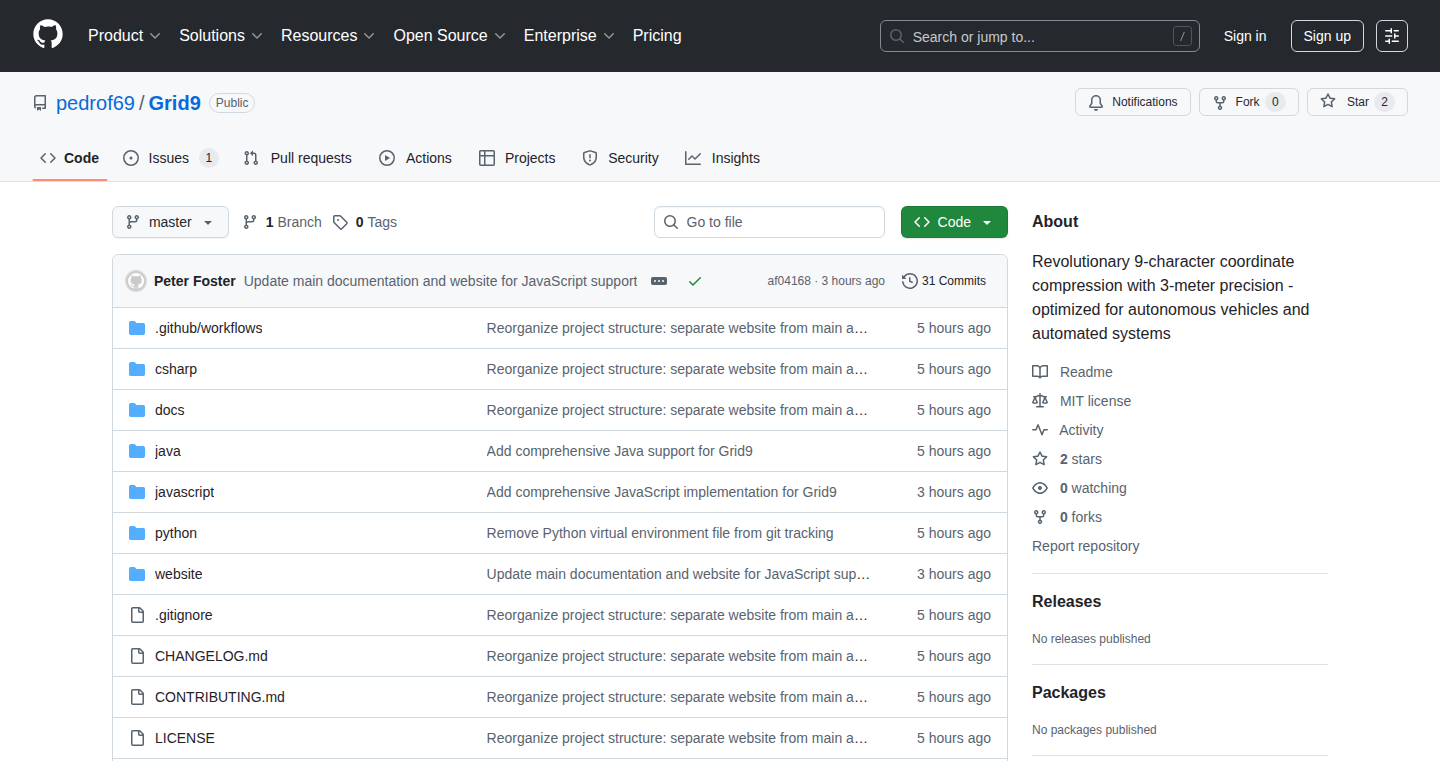
Author
pedrof69
Description
Grid9 is an open-source system designed to compress geographic coordinates (latitude and longitude) into a very short format: just 9 characters. It achieves a precision of about 3 meters, similar to what3words, but uses far fewer characters. The core innovation lies in a simple, efficient method of converting latitude and longitude directly into a compact numerical representation. This approach is especially useful where bandwidth is limited, like in autonomous vehicles or IoT devices, by drastically reducing the amount of data needed to transmit location information.
Popularity
Points 3
Comments 0
What is this product?
Grid9 is a system that takes standard latitude and longitude coordinates and transforms them into a 9-character code. Think of it like a very efficient postal code for the entire world, but instead of buildings, it pinpoints locations with impressive accuracy. The technology works by dividing the Earth into a grid and assigning each small square within this grid a unique 9-character code. The key technical aspect is using optimized bit allocation to store the location data. It uses direct quantization in degree space, which means it directly converts the degrees of latitude and longitude into a numerical format, ensuring global precision. This is all done in C#, offering fast encoding and decoding speeds.
How to use it?
Developers can integrate Grid9 into their projects using the open-source C# code. The core functions involve encoding and decoding coordinates. You can take a latitude/longitude pair and encode it into the 9-character code, and then, at any time, decode that code back into the original coordinates. You can use it in applications where location data needs to be stored or transmitted efficiently. You simply include the Grid9 library in your project and use its functions. For example, in an autonomous vehicle system, you could encode the vehicle's location into a 9-character code and transmit it to a control center. The control center can then decode the code to know the precise location of the vehicle. Also, it supports XXX-XXX-XXX formatting, for easy usage by operational teams.
Product Core Function
· Encoding: This function takes a latitude and longitude as input and generates the corresponding 9-character code. It's useful when you need to transform precise geographical data into an extremely compact format, such as when transmitting location data over bandwidth-constrained networks. So this is useful for me because I can reduce the size of location data.
· Decoding: This function takes a 9-character code as input and converts it back into latitude and longitude coordinates. It's essential for getting the original location information back from the compressed data. It’s designed for applications where you need to convert the compact location codes back into a usable format, like displaying a vehicle's location on a map. So this is useful for me because I can get the original geographic data.
· Format Support: Grid9 supports a human-readable format, such as XXX-XXX-XXX, which can be very helpful for operations teams. This format makes it easier to communicate and understand location codes, making it useful in real-world scenarios such as search and rescue or drone operations. So this is useful for me because it simplifies the use of location data in human-centric scenarios.
· Precision Guarantee: Grid9 guarantees a fixed precision of about 3 meters globally. This means that regardless of where you are on Earth, the system maintains a consistent level of accuracy. This uniformity is essential for many applications, from logistics to environmental monitoring, as it ensures reliability and consistency of the location data. So this is useful for me because I can rely on a consistent accuracy level.
Product Usage Case
· Autonomous Vehicles: In self-driving car systems, the car needs to constantly send its location to a central server. Using Grid9, the location data can be sent much more efficiently, reducing the amount of data transmitted. This saves bandwidth and improves the speed of communication. I can use this to reduce network usage for my autonomous vehicles.
· Drone Operations: Drone operators can use Grid9 to define flight paths or to report the drone's location. The 9-character codes are significantly shorter than traditional GPS coordinates, making communication more efficient, particularly in areas with limited network coverage. This reduces data usage for my drones.
· IoT Sensors: Many IoT devices need to report their location. Grid9 provides a compact way to transmit this data, reducing the battery consumption and extending the life of the device, especially for sensors deployed in remote locations with bandwidth constraints. I can reduce the power consumption of my IoT devices.
· Emergency Response: In search and rescue operations, first responders can use Grid9 to pinpoint the exact location of incidents. The compact nature of the code enables fast and reliable communication, even in areas with poor network connectivity. It can also use a format like XXX-XXX-XXX for easier communication. I can enhance the efficiency of emergency response teams.
· Precision Agriculture: Farmers can use Grid9 to monitor the location of agricultural equipment and to map the distribution of crops. The concise format ensures efficient data transfer, even in the field. I can improve farm management.
31
MedAsk: AI-Powered Healthcare Guidance
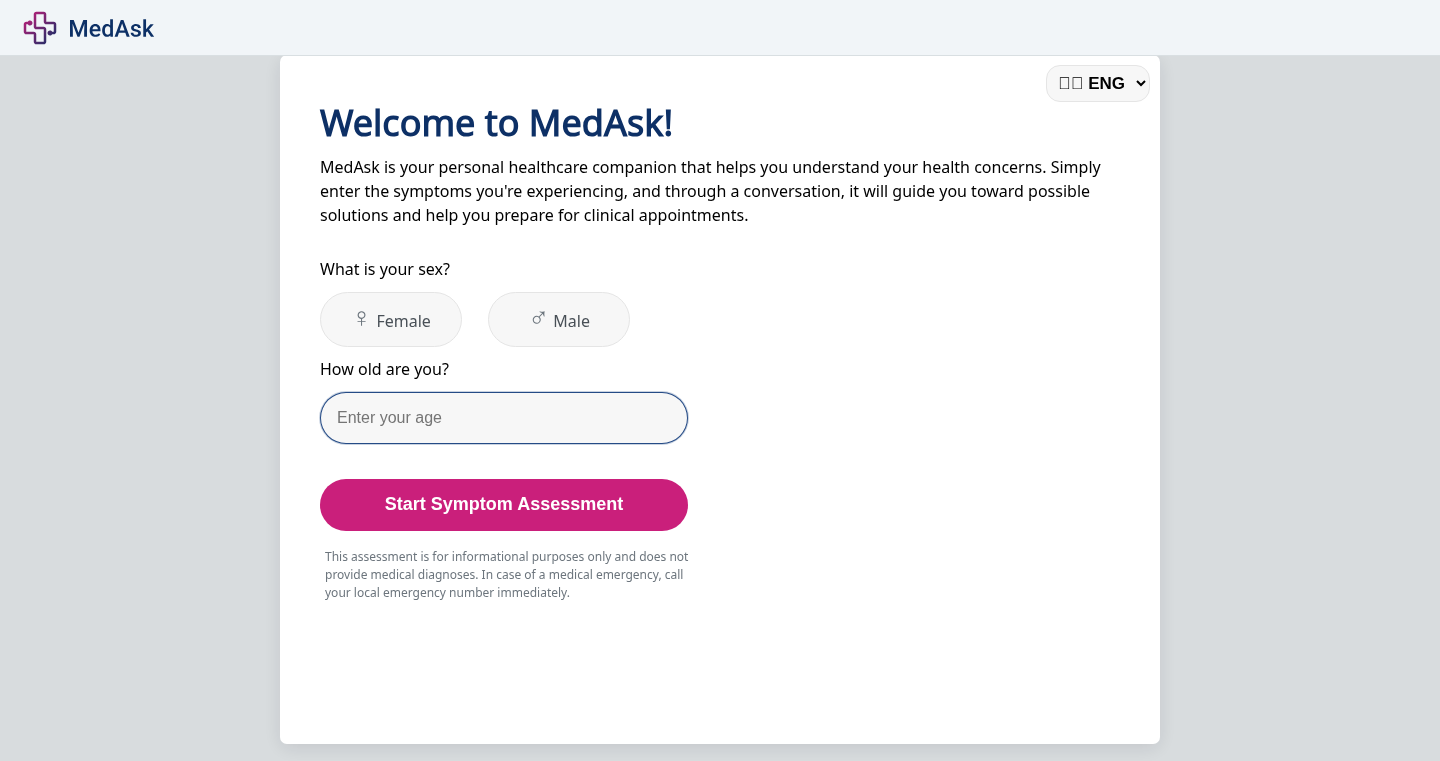
Author
klemenvod
Description
MedAsk is an AI-powered tool designed to help users navigate healthcare concerns. It uses a combination of Large Language Models (LLMs) fine-tuned on medical data and Retrieval-Augmented Generation (RAG) to provide symptom guidance, suggest appropriate next steps (triage), and prepare users for doctor's appointments. The core innovation lies in its structured approach to symptom analysis, differentiating it from general LLMs that might provide overly confident but inaccurate diagnoses. It aims to make high-quality healthcare information more accessible and improve the quality of doctor-patient interactions.
Popularity
Points 1
Comments 2
What is this product?
MedAsk is like a smart assistant for your health concerns. It doesn't try to diagnose you directly. Instead, it walks you through your symptoms in a structured way, asking specific questions to get a clearer picture. It uses advanced AI, specifically LLMs trained on medical information. It also uses RAG, which means it pulls information from reliable medical sources to make sure its suggestions are grounded in real medical knowledge. So what? It helps you understand what's going on, gives you an idea of what to do next, and prepares you to talk to a doctor effectively.
How to use it?
You can use MedAsk by visiting its website. You don't need to create an account or provide personal information. You simply describe your symptoms, and the tool will guide you through a series of questions. Based on your answers, it will suggest whether you need to see a doctor or if self-care is sufficient, and it will also provide you with a summary of your symptoms that you can bring to your doctor's appointment. So what? This helps you to be prepared and get better health advice.
Product Core Function
· Symptom Guidance: MedAsk helps users describe and understand their symptoms by asking a series of structured questions. This is different from a simple search, as it guides the user and focuses on the critical information needed to assess the situation. So what? This helps users get a clearer understanding of their health concerns before seeking professional medical advice.
· Intelligent Triage: Based on the information provided, MedAsk suggests the best next steps, from self-care to visiting a general practitioner (GP) or seeking urgent care. This triage accuracy is improved, providing potentially more accurate recommendations than basic search results. So what? It helps users understand the urgency of their situation and get the appropriate level of care in a timely manner.
· Appointment Prep: MedAsk generates a summary of the user's symptoms, timeline, and concerns. This summary can be brought to a doctor's appointment. So what? This helps users communicate their problems more effectively, and allows for a more productive conversation with the doctor.
Product Usage Case
· Scenario: You wake up with a headache, fever, and body aches. You use MedAsk to describe your symptoms. The tool asks specific questions about the severity and duration of your symptoms, and any other relevant details. Based on the information, MedAsk suggests you consult a doctor. So what? This enables you to understand the urgency of your symptoms and directs you to seek professional help.
· Scenario: You are preparing for a doctor's appointment, and you use MedAsk to summarize your symptoms. You take the summary to your doctor, which helps you communicate the problem. So what? This helps you to have a more focused and productive conversation and ultimately to get a better diagnosis and care.
· Scenario: A user is feeling anxious about a new symptom. Instead of blindly searching the internet and being overwhelmed with information, they use MedAsk to input the symptom. The tool guides them through a series of questions to provide context and suggests whether further medical attention is needed or whether the symptom can be managed at home. So what? This reduces anxiety and provides clarity in a potentially stressful situation.
32
KeyVocab: Real-time Vocabulary Learning Assistant
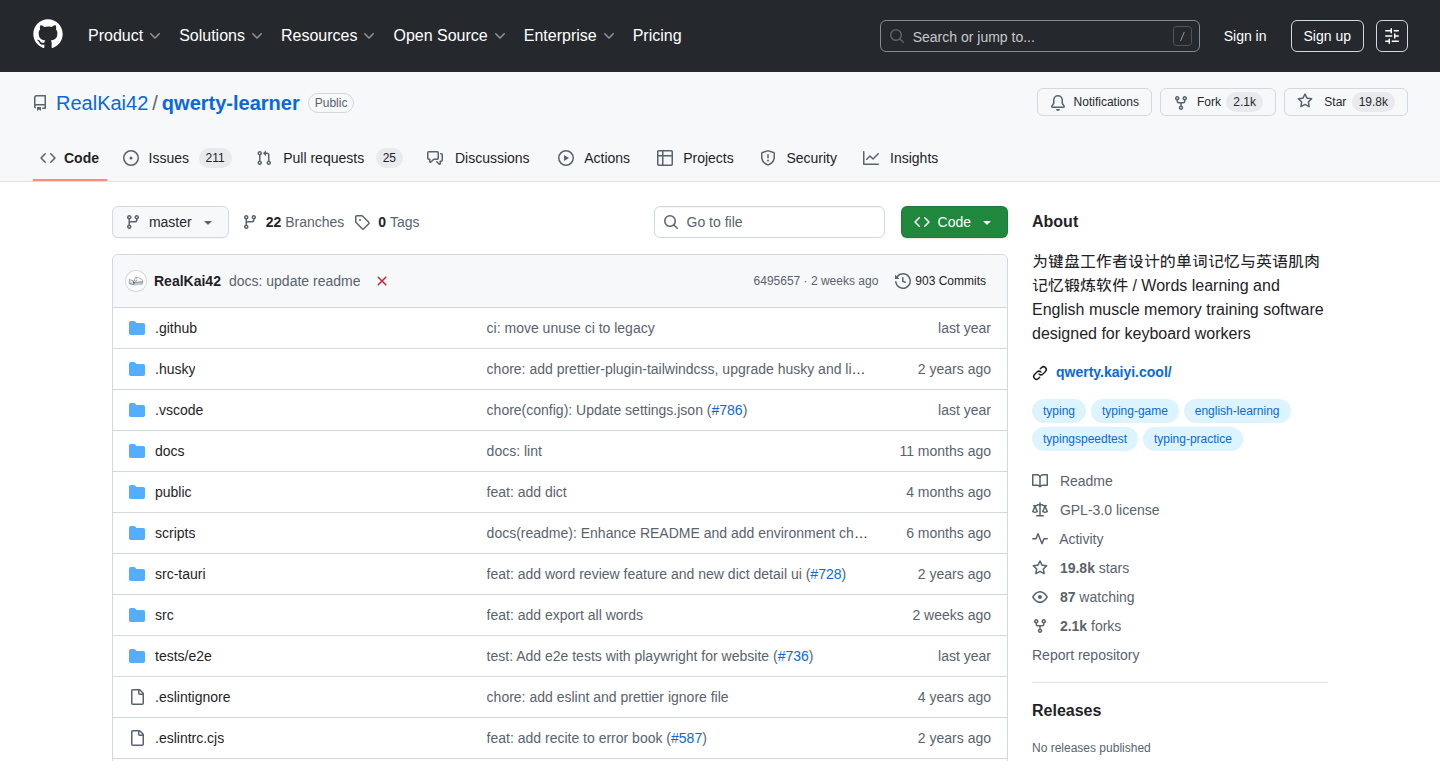
Author
asquithdenardis
Description
KeyVocab is a real-time vocabulary learning tool that integrates directly into your typing workflow. It analyzes the words you type and provides instant definitions and usage examples, helping you learn new vocabulary without interrupting your work. The innovation lies in its unobtrusive integration and contextual learning, making vocabulary acquisition a natural part of your daily activities. So this helps you learn new words as you type, making learning more efficient and less disruptive.
Popularity
Points 3
Comments 0
What is this product?
KeyVocab works by analyzing the words you type in real time. When it detects a word it doesn't recognize or that you've marked for learning, it fetches the definition and example sentences from a dictionary API and displays them inline. The core innovation is its seamless integration, ensuring vocabulary learning is contextual and doesn't require switching between apps. So this gives you a natural way to learn and reinforce new words while you work, without breaking your concentration.
How to use it?
Developers can integrate KeyVocab into text editors, word processors, or any other application where text input is a primary function. This involves using the KeyVocab API to monitor the text input, identify words, and display the definitions. The API could be integrated through a plugin or directly implemented in the application's code. So this is useful for creating educational tools or enhancing text-based applications to make them more user-friendly and educational.
Product Core Function
· Real-time word analysis: KeyVocab constantly monitors your typing input to identify words. This enables instant feedback and provides the core functionality of the application. This is valuable because it allows for immediate learning and contextual understanding of new words.
· Dictionary API integration: The application uses a dictionary API to fetch definitions and example sentences for the identified words. This provides comprehensive information about the words, supporting effective learning. This is useful for providing rich and accurate information in a timely manner.
· Inline definition display: Definitions and examples are displayed directly within the typing context. This eliminates the need to switch applications or interrupt the workflow. So this allows for unobtrusive learning and helps to minimize distractions.
· Custom vocabulary lists: Users can create custom vocabulary lists, allowing them to focus on specific words or topics. This increases personalization and allows for tailored learning. So this means you can customize your learning experience to fit your needs.
· Learning progress tracking: KeyVocab could track the words a user has learned and their progress. This allows for a better understanding of vocabulary acquisition and promotes the effectiveness of the system. So this gives you insights into your learning patterns and can help you stay motivated.
Product Usage Case
· Integrated in a writing application: A developer can integrate KeyVocab into a note-taking app. As the user types, unfamiliar words are highlighted, and definitions appear upon cursor hover, helping writers build their vocabulary and improve their writing style. So this improves the writing quality and vocabulary knowledge of the writer.
· Used in an IDE: A programmer could use KeyVocab inside their Integrated Development Environment (IDE). When reading unfamiliar variable or function names, KeyVocab will provide instant definitions, making the code easier to understand and learn. So this speeds up the coding process and makes it easier to understand unfamiliar code.
· Application for language learners: A language learning platform can use KeyVocab to offer contextual vocabulary support. When users practice their typing, they can get instant definitions and usages examples of words in a foreign language. So this provides an immersive learning experience, which makes it easier and more fun to learn.
33
Effect: TypeScript's Functional Powerhouse
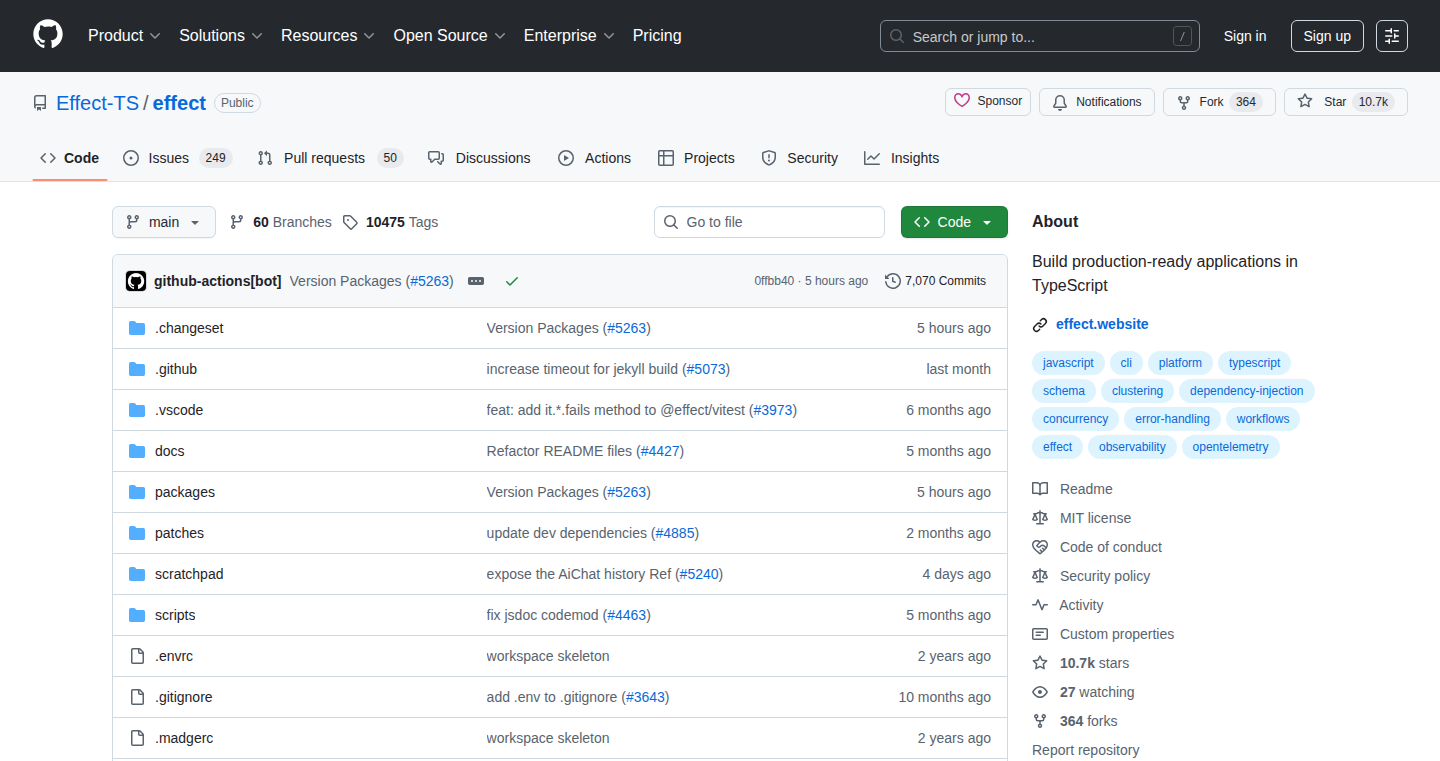
Author
birdinleconey
Description
Effect is a toolkit built for TypeScript, offering a functional approach to managing side effects in your code. It provides a way to deal with things like network requests, file operations, and user interface updates in a predictable and testable manner. The core innovation lies in its 'effect system,' which allows developers to describe what their code *wants* to do (like fetching data) instead of *how* to do it (like writing specific fetch requests). This leads to more maintainable, testable, and composable code, especially in complex applications.
Popularity
Points 3
Comments 0
What is this product?
Effect is a library that focuses on functional programming principles to manage asynchronous operations and side effects in TypeScript. Think of it as a way to make your code cleaner and more predictable when dealing with things that can go wrong (like network errors or unexpected data). Its effect system is based on concepts like 'effects', 'services', and 'layers', allowing developers to specify what their code needs (like an HTTP client) without worrying about the specific implementation. This makes your code much easier to understand, test, and change. So this gives you cleaner, more reliable code that's easier to work with.
How to use it?
Developers integrate Effect by installing the library and using its core concepts like 'Effect', 'Layer', and 'Service' to define their application's actions and dependencies. For example, to fetch data from an API, you would define an Effect that describes the data retrieval. You can then provide a 'layer' that implements the actual API call (using fetch or axios). This allows you to easily switch implementations (like using a mock API for testing) without changing your core logic. Use Effect when you need to manage complex asynchronous operations, improve the testability of your code, and increase its maintainability, especially in large applications.
Product Core Function
· Effect Creation and Composition: Effect provides a way to create and combine operations in a declarative way, ensuring that dependencies are handled correctly. This makes your code more understandable because it describes the operations in a clear and structured way. The benefit is you get code that’s easier to read and reason about, which is a great thing for teams to work on. So this helps you write clearer, easier-to-understand code.
· Layering and Dependency Injection: Effect uses 'layers' to define and provide the dependencies your effects need (like API clients or database connections). This makes it easy to swap out implementations for testing or to change configuration settings without impacting the rest of your code. The value here is improved testability and flexibility because you don’t have to change much when you need to adjust something like your database connection string. So this makes your code easier to test and adapt to different environments.
· Error Handling and Failure Management: Effect provides robust mechanisms for handling errors and failures, ensuring that your application can recover gracefully from unexpected situations. You can design your systems to automatically retry or handle errors. This makes the software more resilient to common problems like network errors or data parsing failures, which makes your application more reliable. So this keeps your application running smoothly and helps you identify problems early.
· Concurrency and Asynchronous Operations: Effect is designed to manage asynchronous operations efficiently, allowing you to write concurrent code that is easy to reason about. It allows to describe and manage multiple tasks simultaneously without having to use low-level threading techniques. This translates to improved performance and scalability of applications and creates faster applications. So this speeds up your application and helps handle lots of tasks at the same time.
Product Usage Case
· Backend API Development: In a backend service built with TypeScript, you can use Effect to define API endpoints that interact with external services (like databases and third-party APIs). Using effects to define the steps needed and Layers to provide different client implementations such as one for production and one for testing. This enables better separation of concerns and make your application easier to scale and test. So you get a more robust, testable, and scalable backend.
· Frontend Application State Management: In a React or Angular application, Effect can be used to manage application state and side effects, such as making API calls, updating the UI, and handling user interactions. Effects can be used to describe the API calls needed while layers can manage the actual API client implementations and provide mocking for testing. This leads to a more predictable and testable application. So this makes your frontend code easier to manage and debug.
· Command-line Tooling: Effect can be used to write command-line tools that interact with the file system, network, or other external resources. Effects can describe the operations needed, and layers can provide access to those resources with different configuration settings or providers for testing. It provides a clean and maintainable solution for complex tasks, improving the reliability and maintainability of the tools. So you get tools that are easier to maintain and more reliable.
· Testing and Mocking: Effect’s layering system simplifies testing by allowing developers to easily mock dependencies and isolate specific components for testing. Instead of testing with complex network requests or dependencies, the system makes it easier to substitute and test the logic. This leads to more reliable and faster testing cycles, making your code more testable and easier to maintain. So this makes testing significantly easier, allowing you to catch bugs before users do.
34
Invoicebloom.io - Streamlined Invoicing & CRM for Freelancers & Small Businesses
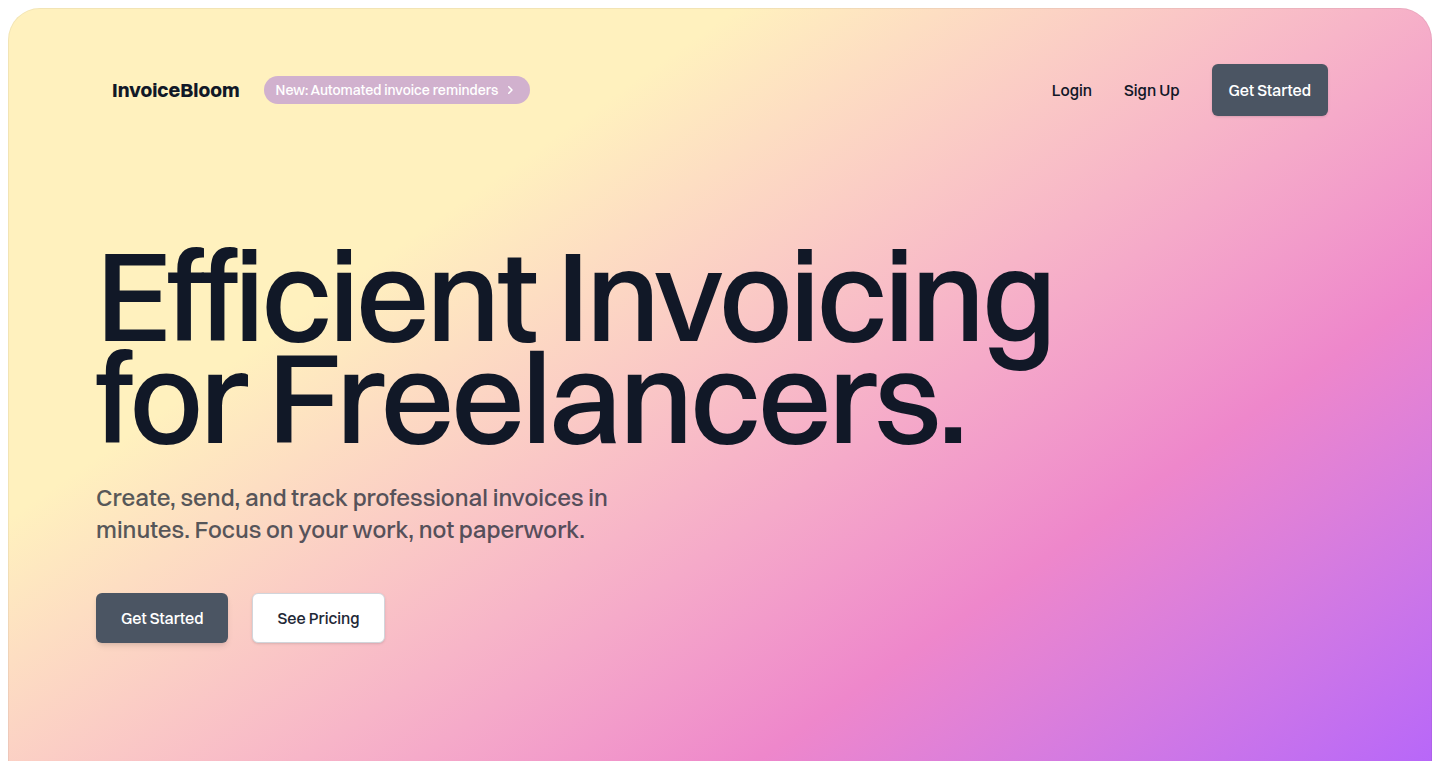
Author
theasteve
Description
Invoicebloom.io is a web application designed to simplify invoicing and customer relationship management (CRM) for freelancers and small businesses. The core innovation lies in its user-friendly design and affordability, offering a complete solution without the hidden costs and complex interfaces often found in traditional invoicing software. It addresses the common pain points of freelancers, such as manual invoice creation, client information scattered across emails, and the need for a cost-effective tool. The project showcases the power of building a focused solution that directly solves a real-world problem.
Popularity
Points 2
Comments 1
What is this product?
Invoicebloom.io is a web-based platform. At its core, it allows users to create professional invoices quickly, automatically generate and send PDF invoices via email, and manage client information and payment statuses within a built-in CRM. Technically, it likely uses a combination of front-end technologies like JavaScript, HTML, and CSS for the user interface, and a back-end technology (e.g., Python with Django/Flask, Node.js with Express, or Ruby on Rails) for handling data, generating PDFs, managing user accounts, and integrating with email services. The innovation is in its simplicity and cost-effectiveness, making it accessible to users who may not be tech-savvy or have a large budget. So, it streamlines your billing process and helps manage your client relationships, saving you time and money.
How to use it?
As a freelancer or small business owner, you would create an account on Invoicebloom.io. You can then design and customize your invoices with your brand, add client details, and include the services you provided. The system automatically generates a PDF invoice, which can be sent directly to your client via email. The CRM feature allows you to keep track of client information, payment statuses (e.g., draft, sent, paid), and communication history, all in one place. Integration with your existing workflows would involve a minimal learning curve since it is easy to use. So, you use it to create and send invoices, manage clients, and get paid faster.
Product Core Function
· Professional Invoice Creation: This feature allows users to design professional invoices quickly using customizable templates. This uses front-end technologies for a user-friendly interface and back-end logic for generating the invoices. So, it lets you create polished invoices, improving your brand image and speeding up the invoicing process.
· Automated PDF Emailing: This functionality automatically generates PDF invoices and sends them to clients via email. The back-end likely handles PDF generation and email integration, possibly using a library or service for both. So, it eliminates manual emailing, saving time, and ensuring invoices are delivered promptly.
· Built-in CRM for Client Management: The CRM feature allows users to store and manage client details, payment statuses, and communication history. This involves a database to store the client data, and a user interface to view and update client information. So, you have a single source of truth for all client information, making it easier to manage relationships.
· Payment Status Tracking (Draft, Sent, Paid): This feature allows users to track the status of invoices. This requires backend logic to update the status of each invoice and user interface to show status. So, you know exactly which invoices are paid, which are overdue, and which need follow-up.
· Customizable Templates: Users can design their invoices with customizable templates, which allows them to be on-brand. So, you can make your invoices look professional, which makes a good impression on your clients.
· Client Profile Management: This allows users to store information about their clients. So, you have all your client information readily available.
Product Usage Case
· Freelance Developer: A freelance developer creates invoices for different projects with ease, tracks payments, and manages client communication within the Invoicebloom.io CRM. It removes the need to manually track invoices and client communications using spreadsheets and email threads. So, it simplifies the billing process and keeps client interactions organized.
· Graphic Designer: A graphic designer uses the platform to send professional-looking invoices with custom branding. They can also track payments and follow up with clients. This eliminates the hassle of creating invoices from scratch, using various tools to track payments, and keeping track of client communication. So, it helps the designer to get paid faster and build stronger client relationships.
· Small Business Owner: A small business owner uses Invoicebloom.io to create and send invoices, manage customer details, and track payments. They can easily send invoices to multiple clients, track all invoices in one place, and manage customer information. So, it helps them streamline their billing and customer relationship management.
35
Promptropy: Context-Agnostic Text Compression API
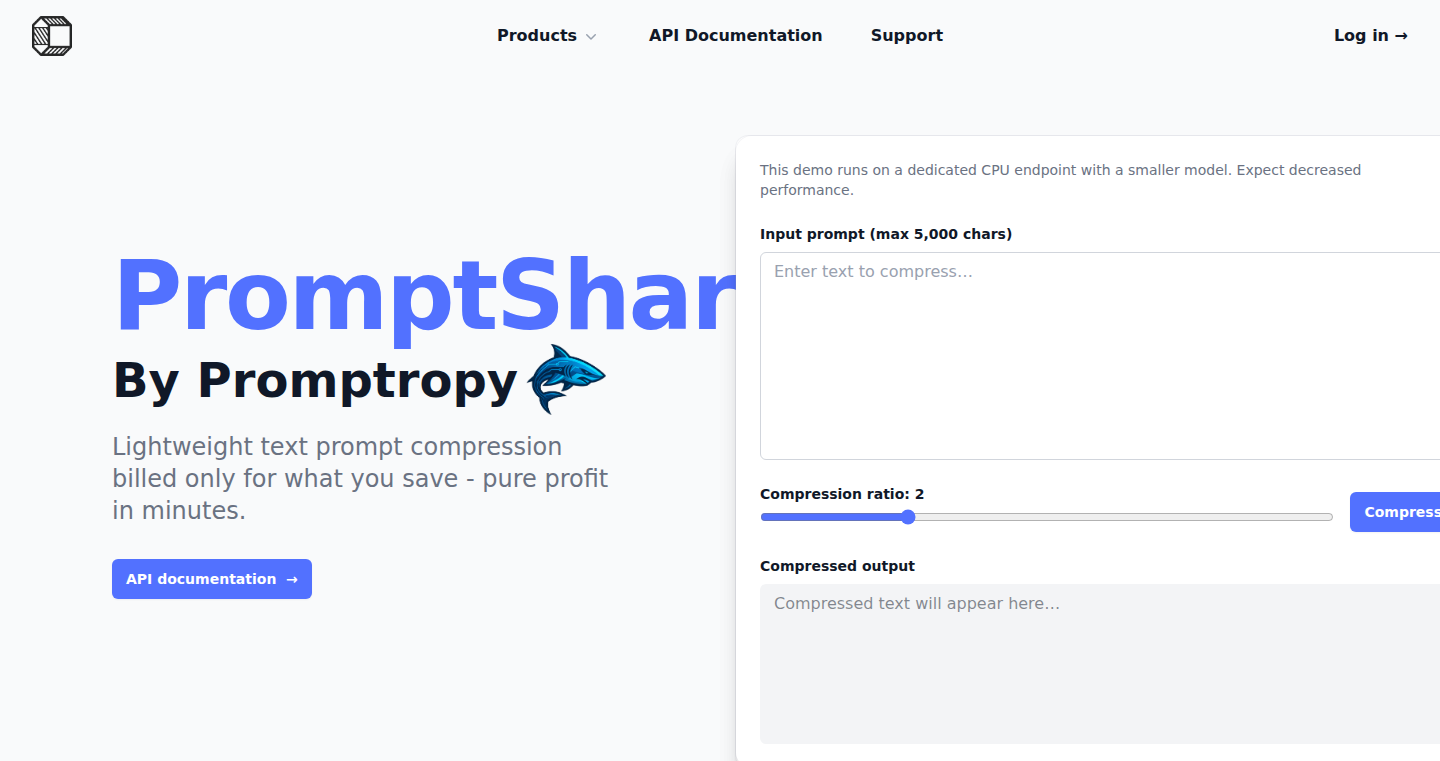
Author
Promptropy
Description
Promptropy is a groundbreaking API that compresses text prompts for Large Language Models (LLMs). It tackles the problem of long prompts by intelligently removing unnecessary words, resulting in prompts 2 to 20 times smaller. This technology allows LLMs to process information more efficiently, reducing costs and improving speed without sacrificing accuracy. So, this allows for more efficient use of LLMs.
Popularity
Points 3
Comments 0
What is this product?
Promptropy uses advanced algorithms to identify and remove redundant or less important parts of a text prompt while preserving the core meaning for the LLM. Think of it like a smart editor that cleans up your writing so the computer can understand it better and faster. This is achieved through a context-agnostic approach, meaning it works without needing to know the specific task the LLM will perform. This innovation reduces token usage and accelerates processing times. So, this means you save money and time when using LLMs.
How to use it?
Developers can integrate Promptropy into their applications via an API call. They simply send their long text prompts to Promptropy, which returns a compressed version. This compressed prompt can then be used with their LLM of choice, such as GPT-4. The integration is seamless, enabling developers to optimize prompt length without modifying their core application logic. So, developers can easily improve their applications' performance and reduce costs.
Product Core Function
· Context-Agnostic Text Compression: This core feature is the heart of Promptropy, enabling the system to compress prompts without knowing the specific task. This provides universal applicability across different LLM use cases, meaning it works regardless of what you're asking the LLM to do, such as generating text, answering questions, or translating languages. The value is in its versatility and broad application.
· Prompt Optimization: Promptropy optimizes prompts to maximize their effectiveness. By removing noise, it allows the LLM to focus on the essential information, leading to better quality outputs. The benefit is more accurate and relevant results from LLMs.
· API Integration: The API allows easy integration into existing applications, requiring minimal code changes and providing a simple interface to compress prompts. This offers developers a quick and effortless way to boost their system performance.
· Token Reduction: Promptropy minimizes the number of tokens used, which directly reduces the cost associated with LLM use. It addresses the cost challenge associated with LLMs by reducing token consumption. This means cheaper operation and improved cost efficiency.
Product Usage Case
· Chatbot Development: A developer is building a chatbot for customer service. By using Promptropy, they can compress long customer queries, ensuring the chatbot quickly understands the requests and gives accurate responses. So, this helps your chatbot respond faster and more effectively.
· Content Generation: An AI-driven content creation tool uses Promptropy to compress the source material before sending it to the LLM. This optimizes the amount of input, allowing more efficient and cost-effective content generation. This means producing more content, faster, and cheaper.
· Summarization Tasks: For any application which requires summarizing articles, reports, etc., Promptropy provides a significant improvement in the speed and cost-effectiveness of the operation. So, this helps speed up summarization and reduce costs.
· Code Generation: Developers using LLMs for code generation can benefit from Promptropy. It compresses the initial instructions and context sent to the model, enabling the LLM to quickly understand the needs. This leads to faster and more efficient code generation processes. This makes code generation faster and less expensive.
36
Zesfy: Weekly Task Orchestrator
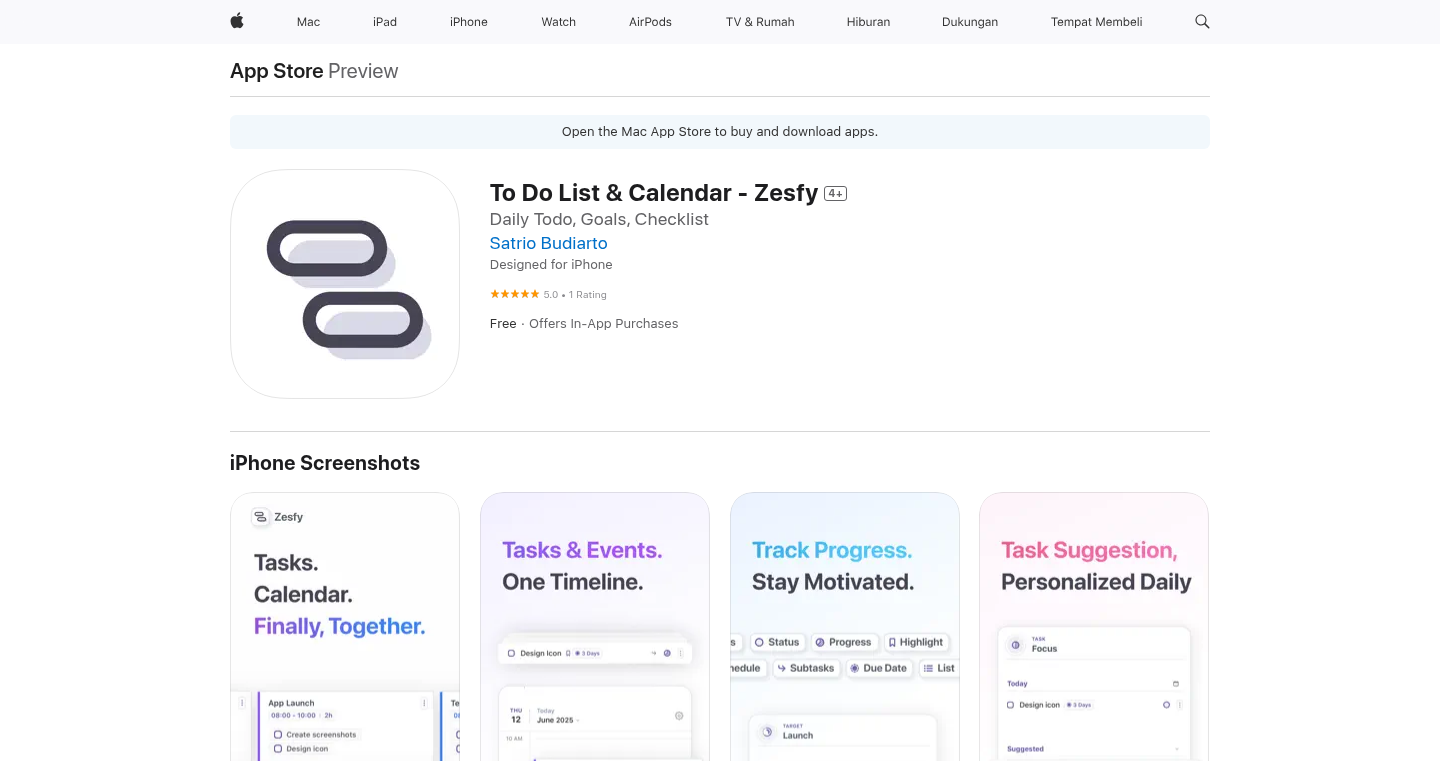
Author
zesfy
Description
Zesfy is a productivity app designed for users who prefer weekly task planning. It streamlines daily task selection by presenting a weekly to-do list and enabling one-tap selection for today's tasks, significantly reducing daily planning time. It addresses the challenge of efficiently managing tasks and schedules by offering automatic progress tracking, calendar integration for grouped tasks, quick event filtering, and multi-level subtasks. So this helps you save time and focus on actually doing the work, rather than endlessly planning.
Popularity
Points 3
Comments 0
What is this product?
Zesfy is a task management application built on the principle of weekly planning. It works by allowing users to create a weekly to-do list. The key innovation lies in its focus on rapid daily task selection. Instead of daily planning, you see your entire week at a glance, and with a single tap, you choose what you'll work on today. The technical underpinning involves efficient data storage and retrieval for tasks, calendar integration for scheduling, and a user-friendly interface. So this provides a structured, less stressful approach to daily productivity.
How to use it?
Developers can use Zesfy by integrating its features into their existing workflows. For example, a developer could use Zesfy to plan their work for the week and then integrate the calendar features with their project management tools. This can be done by using APIs or simply manually by viewing Zesfy's features. It's straightforward: create a weekly plan, see the week at a glance, and select your daily tasks. So this can directly streamline personal and team productivity.
Product Core Function
· Automatic Task Progress: Automatically tracks the completion status of tasks, providing immediate feedback on your progress. This is useful to understand how much you've accomplished over time. So this lets you see your progress and stay motivated.
· Group and Schedule Multiple Tasks to Calendar: Allows grouping tasks and scheduling them directly into your calendar for efficient time management. This leverages calendar APIs for seamless integration. So this makes it easier to block out time for work.
· Quickly Filter Events from Specific Calendars: Offers the ability to quickly filter events from specific calendars, improving focus and reducing distractions. This likely involves efficient calendar data filtering algorithms. So this helps you quickly find the info you need from your calendar.
· Multi-level Subtasks: Enables the creation of hierarchical subtasks, allowing for detailed task decomposition. The implementation likely involves a tree-like data structure to represent these nested tasks. So this allows you to break down complex tasks into manageable steps.
· Due Date: Support for task due dates ensures that all tasks have a clear deadline to ensure they are not left behind.
Product Usage Case
· Personal Productivity: A software engineer uses Zesfy to plan out their coding tasks for the week. They use the multi-level subtasks feature to break down complex projects, schedule them in their calendar, and quickly see their progress. So this ensures they meet their deadlines and efficiently manage their time.
· Project Management: A project manager uses Zesfy to plan tasks for their team. They group related tasks and schedule them in a shared calendar. The automatic progress tracking provides real-time updates on the project's status. So this improves team coordination and project visibility.
· Freelance Work: A freelance developer uses Zesfy to manage multiple clients' projects. They can use the filter calendar feature to quickly view tasks. The weekly planning feature ensures they balance their workload. So this allows them to juggle multiple projects with ease.
37
Bearify: AI-Powered Workflow Automation
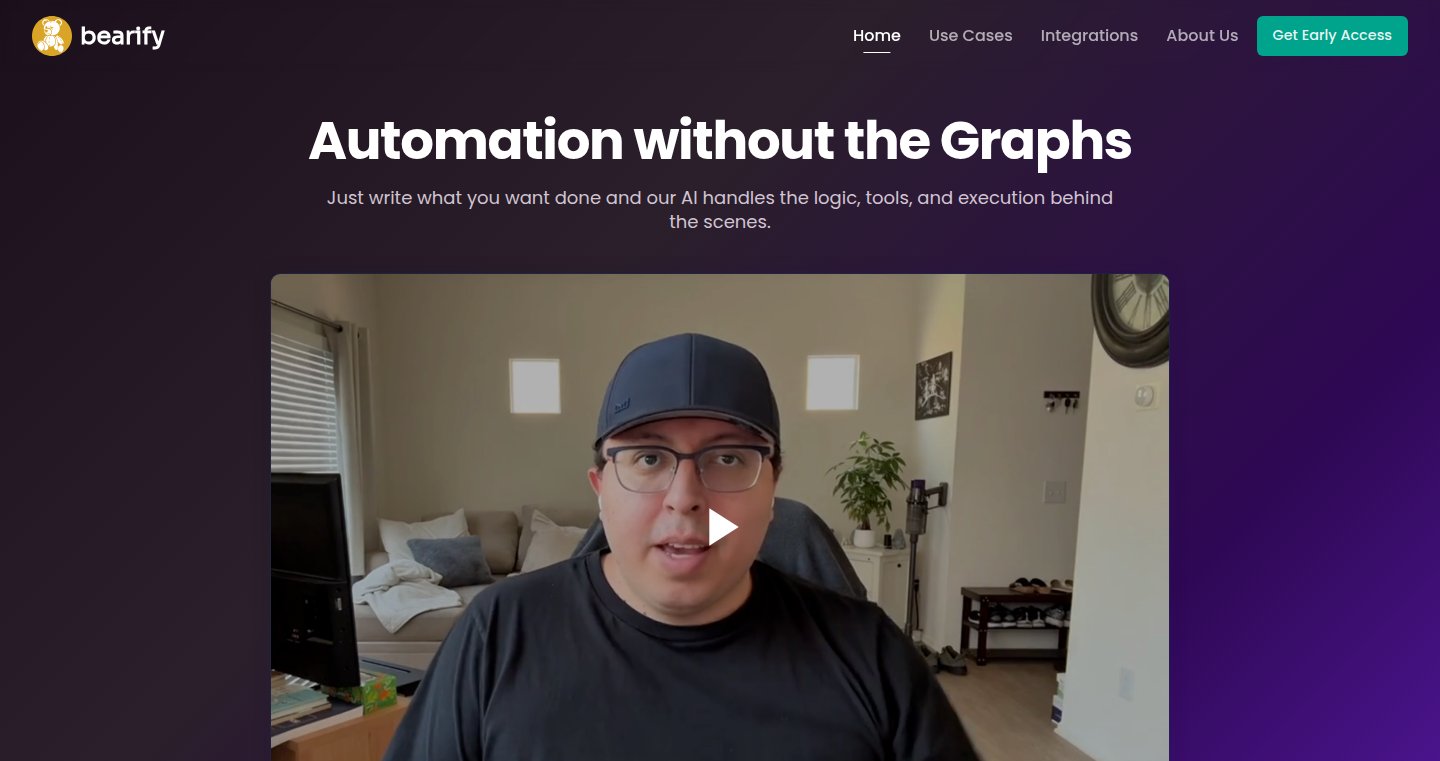
Author
dunkinfrunkin
Description
Bearify is a new tool that lets you automate tasks and workflows by simply writing them in plain English. Instead of using complex visual builders or coding, you describe what you want to happen, and Bearify translates your words into an executable runbook. This tackles the problem of complex automation tools which are often difficult to learn and maintain. So you can automate tasks without the headaches of traditional workflow tools.
Popularity
Points 1
Comments 2
What is this product?
Bearify uses Artificial Intelligence (AI) to understand your instructions in plain English and convert them into automated workflows. The core innovation is the ability to interpret natural language commands and then manage integrations across different platforms. For example, you can tell Bearify to 'When a new customer signs up, add them to Mailchimp and send them a welcome email,' and Bearify will handle all the technical details. The benefit is that you don't need to understand complex coding or flowcharts.
How to use it?
Developers can use Bearify by simply describing their desired workflows in plain English. You can specify triggers (e.g., a new signup), actions (e.g., add to a mailing list), and integrations with other services (e.g., Slack, Mailchimp, HubSpot). To use Bearify, sign up for the beta. Describe your workflow and Bearify will handle the rest. This allows developers to quickly prototype and deploy automations without the need for in-depth technical knowledge. Integrations are done behind the scenes.
Product Core Function
· Natural Language Processing (NLP) Engine: This is the core of Bearify. It interprets human language instructions. So this allows users to describe their workflows in a very intuitive way, drastically reducing the learning curve associated with automation tools. If you want to automate something, this is what you use.
· Workflow Execution Engine: This component takes the instructions from the NLP engine and actually executes the actions, triggering the integrations with other services. This handles the behind-the-scenes details, so you don’t have to worry about the specifics of each platform or service. This is how the magic happens.
· Integration Management: This function handles interactions with third-party services like Stripe, HubSpot, and Mailchimp. So this lets you connect your business to different services. The value is to automate common tasks, saving you time and effort.
· Real-time Triggers and Scheduling: Bearify supports workflows that react to real-time events (e.g., a new signup) or are scheduled to run at specific times. This gives you flexibility in when and how your automations are executed. You can automate recurring tasks or respond to real-time events.
Product Usage Case
· E-commerce Automation: A developer can use Bearify to automate the process of handling new customer signups. When a new customer signs up via Stripe, Bearify can automatically add them to a mailing list in Mailchimp, create a contact in HubSpot, and send a welcome message in Slack. This allows e-commerce businesses to streamline their customer onboarding process.
· Marketing Automation: A marketing team can automate lead nurturing. If someone submits a form on a website, Bearify can add them to a marketing automation sequence in Mailchimp or HubSpot, sending them tailored emails over time. This helps engage leads and convert them into customers.
· Project Management Automation: A project manager can automate task assignments. When a new task is created in Asana or Trello, Bearify can automatically assign it to a team member in Slack or send them a notification. This helps keep everyone on track and informed.
38
PEAC Protocol: Building a Transparent Web for AI and Publishers
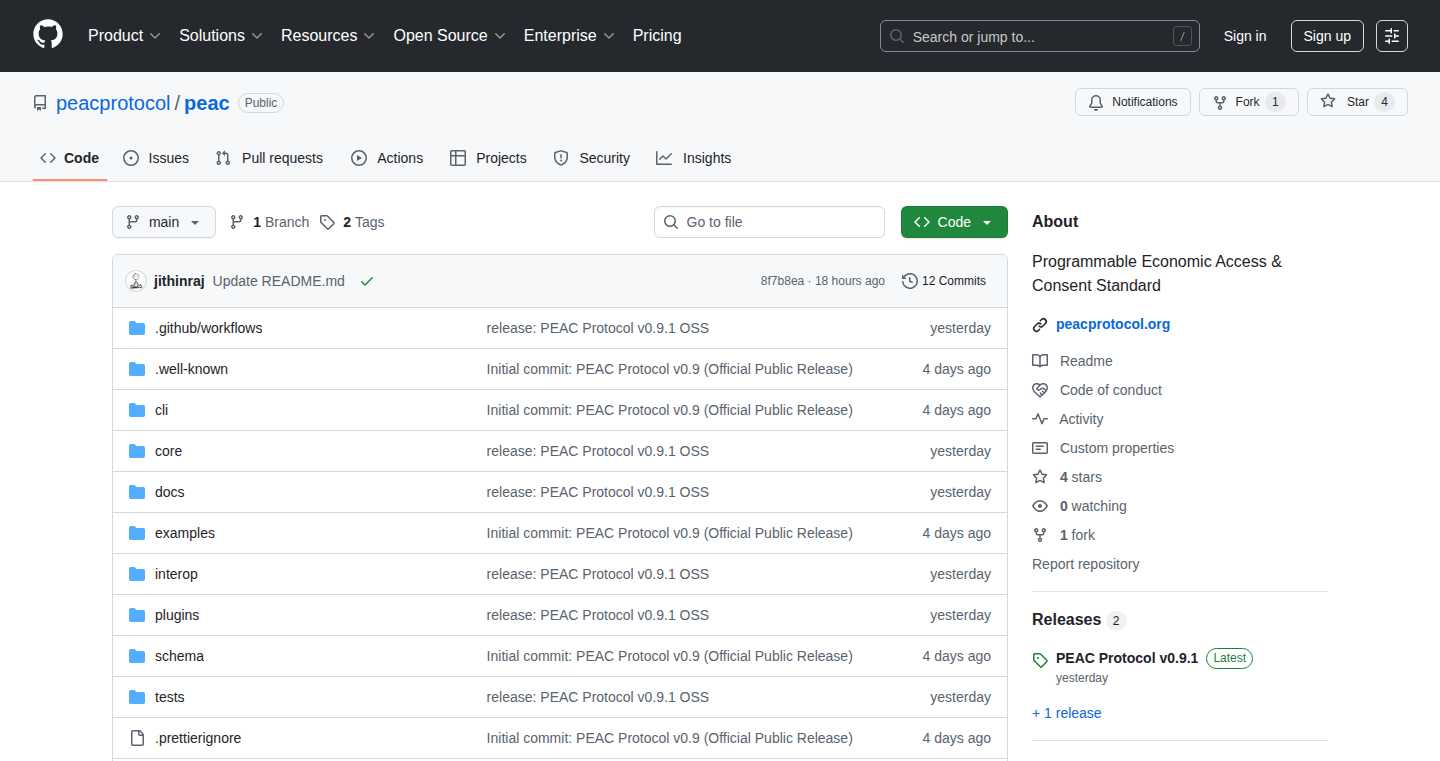
Author
jithinraj
Description
PEAC Protocol is a new attempt to establish a fair relationship between websites and AI bots that crawl and collect information. It addresses the 'bot wars' – the constant conflict between website owners blocking bots and bots trying to scrape data. The core idea is to create a system where websites can specify how they want their content used (e.g., free, requires attribution, pay-per-query) and AI bots can respect these terms. This is achieved through simple files, like `pricing.txt` or `.well-known/peac.json`, which act as a set of rules for AI bots. This aims to make the web more open, sustainable for publishers, and provide AI with higher quality data.
Popularity
Points 3
Comments 0
What is this product?
PEAC Protocol is a consent and value exchange system for the web. Websites can create a simple file (like `pricing.txt`) that specifies how AI bots can access and use their content. The file includes details like pricing models and usage terms. AI bots can then check these files before accessing a website, ensuring they comply with the site's rules. It's like a digital contract for data access. The innovation is in creating an easily understandable and implementable standard for defining terms of use and data exchange, reducing the need for constant blocking and fighting. This makes the web more transparent and collaborative. So this is useful because it promotes fair data exchange, allowing websites to control how their content is used and AI bots to access data ethically.
How to use it?
As a publisher, you'd create a `pricing.txt` or `peac.json` file on your website and specify your terms (e.g., free access, attribution, or pay-per-query). You can decide what's right for your content. For AI developers, they would write their bots to read and comply with these files. This ensures that bots respect the terms set by the website. The integration is straightforward: add the file to your website's directory and have your bot check for it before scraping. So this is useful because it gives website owners control and enables AI bots to access data legally and ethically.
Product Core Function
· Defining Access Terms: Publishers can use `pricing.txt` or `.well-known/peac.json` files to specify their preferred terms for data access (free, attribution, or paid). This gives them control over how their content is used. So this is useful because it lets website owners monetize their content or control how their data is used.
· AI Bot Compliance: AI bots are expected to read and respect the access terms outlined in the publisher's files before scraping data. This ensures they adhere to the website's conditions. So this is useful because it helps AI developers use web data responsibly and ethically.
· Trackable & Enforceable: PEAC protocol creates a way to track and enforce the terms of access. This layer is built for consent, compliance, and potentially commerce. So this is useful because it helps build a sustainable model for data access, ensuring fairness between publishers and AI.
· Open and Collaborative: PEAC is an open protocol, promoting collaboration between publishers and AI developers to create a transparent and beneficial web ecosystem. So this is useful because it invites the community to find a better solution than current methods of blocking and fighting.
Product Usage Case
· Content Monetization: A news website can use PEAC to set a pay-per-query model. An AI bot wanting to summarize the news articles would need to pay per article. This helps the news site generate revenue. So this is useful because it helps publishers monetize their content.
· Data Quality Improvement: An AI company using PEAC can access high-quality data from reputable sources by respecting the access terms. This leads to better training data for their AI models. So this is useful because it helps AI developers get better quality information for AI training.
· Automated Attribution: A website using PEAC could require attribution. AI bots automatically attribute the website when using its data. This helps publishers receive credit for their content. So this is useful because it ensures proper attribution of content sources.
· Fair Use Compliance: By adhering to the terms specified by the website, AI bots can ensure compliance with fair use principles or licensing agreements. This reduces the risk of legal issues. So this is useful because it minimizes the risk of legal action for AI companies.
39
Checkmate: The Vigilant Web Guardian
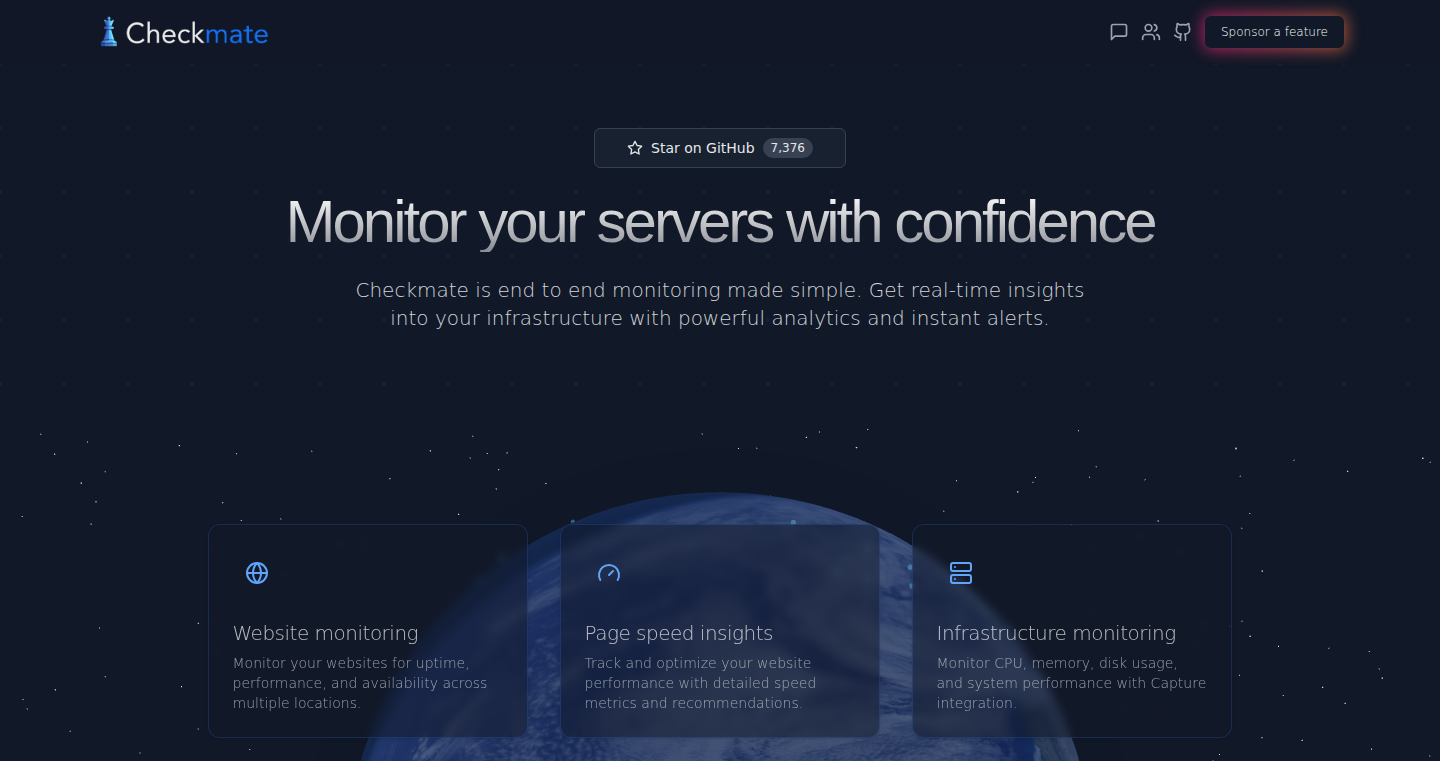
Author
gorkemcetin
Description
Checkmate is a monitoring tool that keeps a close eye on your website and infrastructure, ensuring they're always up and running. It's like having a 24/7 health check for your online presence. The innovation lies in its simplicity and focus on practical uptime monitoring, using various checks like HTTP requests, DNS resolution, and even custom scripts. It helps developers quickly identify and resolve issues, preventing downtime and ensuring a smooth user experience. So this is useful for making sure your website and critical services are always available.
Popularity
Points 2
Comments 1
What is this product?
Checkmate is a lightweight monitoring tool built to track the availability and performance of your web services and infrastructure. It works by regularly sending requests to your website, checking if it's responding, and verifying other critical components like DNS. Unlike complex monitoring systems, Checkmate focuses on simplicity and ease of use, making it quick to set up and understand. It uses various checks like HTTP status codes, response times, and even custom scripts to offer a flexible and powerful way to monitor your services. So this allows you to easily monitor your services without needing to understand complex tools.
How to use it?
Developers use Checkmate by configuring it to monitor specific URLs, servers, or other infrastructure components. You specify what to monitor (e.g., website.com), how often to check (e.g., every minute), and what to do if something goes wrong (e.g., send an email alert). It's often integrated into DevOps pipelines, allowing for automated alerting and incident response. The integration involves configuring Checkmate and setting up webhooks or notifications to be sent to a platform like Slack or PagerDuty. So this gives you a simple way to stay on top of your website’s health and performance.
Product Core Function
· HTTP(S) Monitoring: Checkmate can send HTTP requests to your website and check the response code (e.g., 200 OK). This ensures your web server is running and serving content. This means you can instantly know if your website is down or having issues.
· DNS Monitoring: It can verify that your DNS records are correctly configured and resolving to the correct IP addresses. This prevents issues like incorrect DNS propagation which could cause your website to become unreachable. This means you will know if your DNS is properly set up and preventing any issues.
· TCP/Ping Checks: Checkmate can ping your server or test TCP connections to check server reachability and basic network connectivity. This helps identify network problems that might be preventing users from accessing your site. This means you can immediately check basic network connectivity of your server, to ensure it is available.
· Custom Scripting: Allows users to run custom scripts for more advanced checks, like monitoring specific database queries or API endpoints. This provides flexibility to monitor complex systems and custom applications. This allows you to monitor any aspect of your web service through custom scripts.
· Alerting: Triggers notifications via email, Slack, or other platforms if any check fails. This ensures you are notified immediately when problems arise. This makes sure you will know instantly when any problems occur.
Product Usage Case
· E-commerce Website Monitoring: A developer uses Checkmate to monitor their online store. Checkmate regularly checks the website's homepage, product pages, and checkout process, alerting the developer if any page is down or slow, preventing lost sales due to a poor user experience. So you can make sure users can use your website for purchases.
· API Availability Monitoring: A developer uses Checkmate to track the uptime and response times of their API endpoints. Checkmate checks these endpoints every minute and sends alerts to the developer if the API is unavailable or responds slowly, ensuring that third-party services or mobile apps that rely on the API are not disrupted. So you can make sure any third-party apps or services that depend on your API work as expected.
· Infrastructure Monitoring: A DevOps engineer uses Checkmate to monitor the health of their servers and databases. Checkmate checks server response times and database availability, and alerts the engineer if any server or database goes down, which helps minimize downtime. So you can make sure the underlying infrastructure that runs your website is working.
· Internal Tool Monitoring: A developer uses Checkmate to monitor internal tools such as admin dashboards or background tasks. When a critical internal tool fails, Checkmate will alert the right people and accelerate the response time. So you can make sure your internal tools are always working to ensure your team is able to deliver the best results.
40
Port: Identifier-less, End-to-End Encrypted Communication
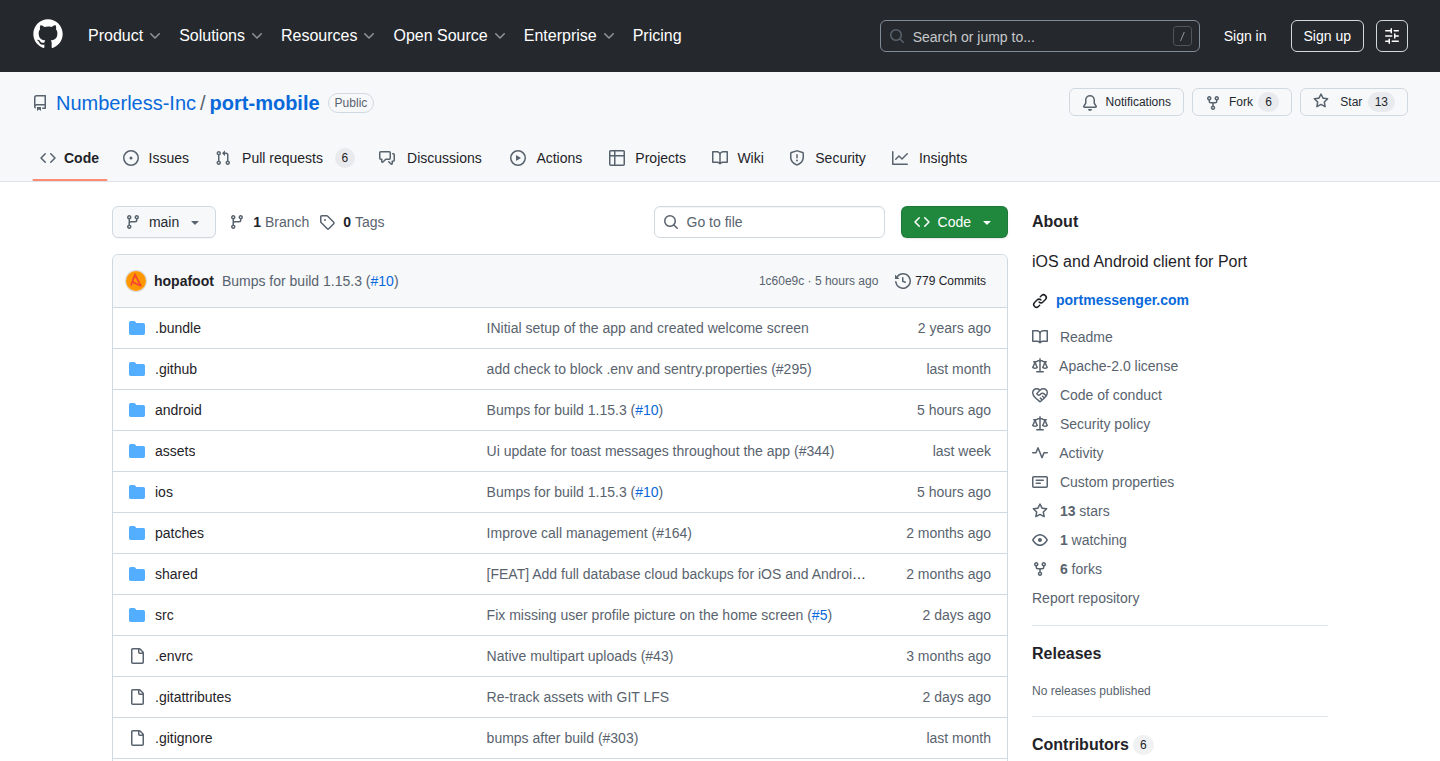
Author
labadal
Description
Port is an open-source messaging app focusing on privacy and user control. It replaces traditional identifiers like phone numbers and usernames with temporary, user-defined 'Ports'. This allows users to connect without revealing permanent personal information. The core innovation lies in its identifier-less approach and end-to-end encryption (E2EE), granting users granular control over their connections and minimizing the risk of data leaks. It solves the problem of privacy erosion in existing messaging apps by eliminating the need to share permanent identifiers. So, it protects your identity and gives you control over who can contact you and how.
Popularity
Points 3
Comments 0
What is this product?
Port is a secure messaging app that prioritizes your privacy. Instead of using your phone number or username, it uses temporary 'Ports' to connect with other users. Think of Ports as disposable contact points. All messages are encrypted end-to-end, meaning only you and the recipient can read them. This provides strong protection against eavesdropping. The innovative aspect is the identifier-less design: you don't have to share permanent identifiers, making it harder for someone to track or identify you. So, you get to control who can reach you, when, and how.
How to use it?
Developers can integrate Port's core functionalities into their own applications. You could use its E2EE capabilities to build secure chat features for any application or even integrate it as a privacy-focused communication layer for other platforms. The open-source nature allows you to inspect the code and adapt it to your specific needs. You can also use the Port protocol in your own communication applications to improve privacy. So, if you are building a new messaging app or need secure communication features, Port provides a strong foundation and can be used directly or extended to create highly private communication channels.
Product Core Function
· Identifier-less Connection: Instead of using permanent identifiers, it uses temporary Ports. This means less information shared and more control over who can reach you. Application: Creates private and temporary contact points for secure communication.
· End-to-End Encryption (E2EE): Messages are encrypted from sender to receiver, ensuring that no one else can read them. This provides excellent protection against unauthorized access. Application: Secures communication channels by guaranteeing the privacy of messages.
· Granular Access Control: Users can control how much access they grant to others, from calls to the ability to connect with new people. This allows users to manage their connections better and reduce unwanted contact. Application: Allows developers to create privacy-focused communication systems with configurable permission settings.
· Open Source: The code is publicly available, allowing anyone to inspect, modify, and contribute to the project. This fosters transparency and enables developers to integrate the technology into their own projects. Application: Allows complete customization and control over the communication app, boosting trust and security.
Product Usage Case
· Building a Privacy-Focused Messenger: Develop a messaging app where user privacy is paramount. Using Port's core technologies like identifier-less connections and E2EE, developers can ensure that user data is protected and communication is secure. This solves the problem of mass surveillance and data leakage.
· Integrating Secure Chat into Existing Apps: Add secure chat features to any existing app, such as a customer service portal or a collaboration platform. Using Port's E2EE and flexible access control, you can securely communicate with customers or co-workers. This addresses the security and privacy concerns around transmitting sensitive information.
· Creating a Decentralized Communication Network: Implement a communication network where users control their data and access rights. The architecture will ensure that personal information is not stored centrally. This solves the issue of centralized surveillance and gives users more control over their data.
41
DeviseCrypto: Real-time Crypto Screener
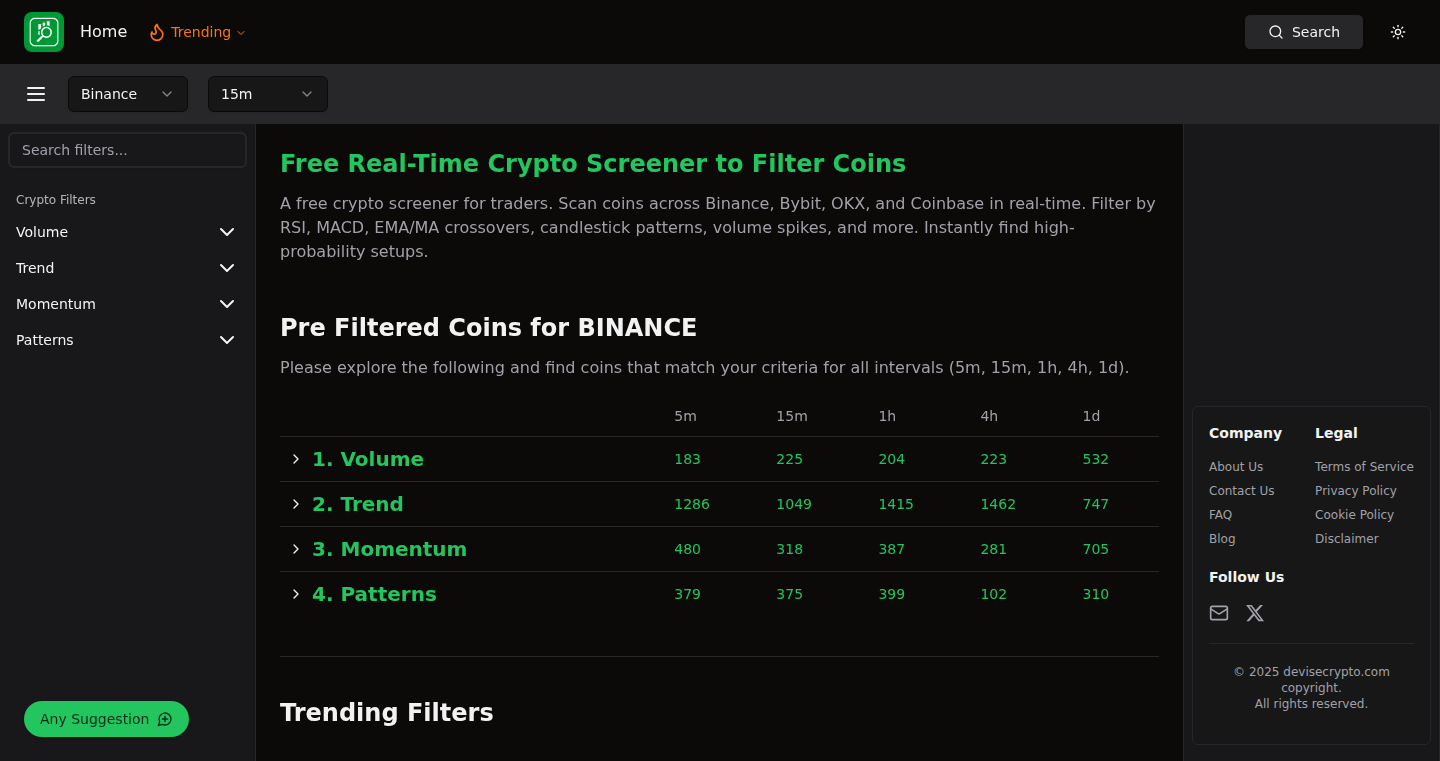
Author
zainwah24
Description
DeviseCrypto is a free, real-time cryptocurrency screener that helps traders quickly identify coins based on technical indicators like RSI, MACD, and moving average crossovers across major exchanges (Binance, Bybit, OKX, and Coinbase). It solves the problem of manually sifting through countless coins to find those meeting specific technical setups. This is achieved by automating the process of analyzing market data and filtering coins based on user-defined criteria, saving traders valuable time and effort.
Popularity
Points 2
Comments 1
What is this product?
This project is essentially a real-time market scanner for cryptocurrencies. It works by pulling data from various crypto exchanges and applying technical analysis indicators like the Relative Strength Index (RSI), Moving Average Convergence Divergence (MACD), and Exponential Moving Averages (EMA) to identify potentially profitable trading opportunities. It's innovative because it provides these real-time filters without requiring users to sign up or install anything. So, this is useful if you want to quickly identify crypto assets that match specific technical patterns without having to manually look at charts for hours.
How to use it?
Developers can use this project to integrate real-time crypto data analysis into their own trading platforms or tools. They can leverage the screener's API (if available) to retrieve filtered coin data and build custom alerts or trading strategies. The project can be incorporated into existing platforms to enhance analysis capabilities and provide users with a more efficient way to find promising cryptocurrencies. So, this is useful if you are building trading tools or want to quickly integrate real-time crypto data analysis into your own project.
Product Core Function
· Real-time Data Aggregation: This feature collects and aggregates real-time price and volume data from multiple cryptocurrency exchanges. It's valuable because it provides a comprehensive view of the market, allowing users to analyze coins across different exchanges and potentially spot arbitrage opportunities. For example, a developer could use this feature to create a dashboard that tracks price discrepancies for the same coin across different exchanges.
· Technical Indicator Filtering: It filters cryptocurrencies based on technical indicators such as RSI, MACD, and EMA/MA crossovers. This is valuable because it allows traders to identify coins exhibiting specific technical patterns that could signal potential buying or selling opportunities. For example, a trader could use this feature to filter for coins where the MACD line has crossed above the signal line, indicating a potential bullish trend.
· Candlestick Pattern Recognition: The project identifies candlestick patterns. This feature is valuable because it can automatically detect well-known patterns like bullish engulfing or doji formations, which can offer further insight into potential price movements. For example, a user could set up alerts to be notified when a hammer candlestick pattern appears, potentially signaling a reversal of a downtrend.
· Volume Spike Detection: This feature identifies coins experiencing unusual volume spikes. It is valuable because significant increases in trading volume can often precede large price movements. For example, a trader could use this feature to identify coins with volume spikes that have exceeded a certain threshold, potentially indicating a good time to buy or sell.
· No Sign-Up Required: The screener doesn't require any sign-up. This is valuable because it allows users to quickly access the tool without the hassle of creating an account. For example, a new user can immediately start screening coins without needing to enter any personal information, which simplifies the initial experience and encourages broader adoption.
Product Usage Case
· Trading Bot Integration: A developer could integrate DeviseCrypto's data feeds into a trading bot, allowing it to automatically trade based on the screener's signals. This could involve automating the process of identifying coins with specific technical setups and executing trades based on those signals, optimizing trading strategies, and potentially increasing profits. So, you can automate your trading based on specific technical conditions.
· Alerting System Development: A developer could build a custom alerting system that notifies users when coins meet certain technical criteria. For instance, a user could set up alerts for specific candlestick patterns or EMA crossovers. This allows users to react quickly to potential trading opportunities without having to constantly monitor the market. So, you can build your own custom alerting system and stay up-to-date.
· Portfolio Analysis Tool: A portfolio management tool could integrate the screener to provide real-time insights into the technical performance of assets within a portfolio. This can help users make informed decisions about when to buy, sell, or hold specific coins. So, you can make smarter trading decisions based on real-time data.
· Research Platform Enhancement: A research platform could incorporate DeviseCrypto's screening capabilities to help users quickly identify coins to research. This can streamline the research process and enable more efficient market analysis. So, it helps speed up your research process and gives you a leg up on market analysis.
42
Contribution Protocol: Decentralized Civic Trust
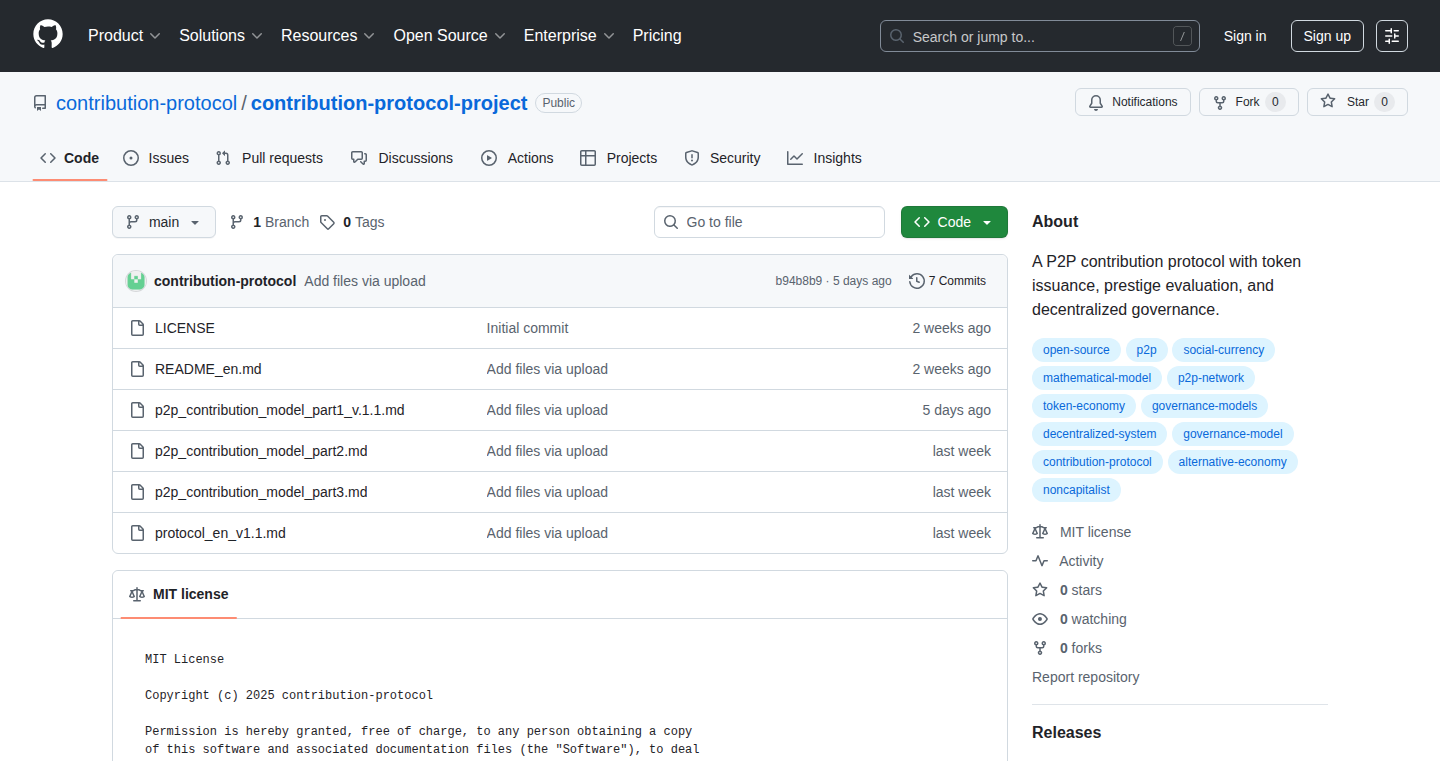
Author
mzk_pi
Description
This project introduces a novel protocol for building trust within communities, operating without relying on traditional centralized control or financial incentives. It works by tracking and evaluating non-monetary contributions, building a reputation system based on participation, and fostering community activity. This approach leverages a unique 'harmonizing logic' which evolves over time and converges towards π, representing systemic equilibrium. It's designed for self-organizing communities, drawing inspiration from biological systems and open-source collaboration. This project tackles the challenge of building trust and coordination in decentralized environments, promoting civic engagement without relying on money or central authority.
Popularity
Points 2
Comments 0
What is this product?
This is a peer-to-peer (P2P) protocol that uses non-monetary contributions to establish trust within a community. It's like a reputation system, but instead of money or a central authority, it measures contributions (like time, effort, or ideas). It then uses a special mathematical formula (inspired by the constant π) to balance these contributions, creating a fair and evolving measure of trust. So, it allows communities to self-organize and manage themselves without relying on traditional governance structures. The innovation lies in its decentralized nature and its focus on non-monetary contributions.
How to use it?
Developers can integrate this protocol into their projects to build reputation systems, manage community contributions, or create decentralized governance models. For instance, if you're building a social platform or a collaborative project, you could use the Contribution Protocol to reward active members, allocate resources, or make decisions based on contributions. You'd likely need to write code to track contributions, calculate reputation scores, and integrate these scores into your platform's features. The protocol's open-source nature allows for customization and adaptation to various community needs.
Product Core Function
· Contribution Tracking: The protocol records all contributions made by community members. This can be anything from writing code to moderating discussions. So you can track community participation in detail.
· Prestige Accumulation: Based on the tracked contributions, each member gains prestige. This is a measure of their impact and value to the community. So you can identify the most active and valuable members.
· System Activity Monitoring: The protocol monitors the overall activity of the community to ensure the system is healthy and balanced. So you can ensure that your community is evolving in a healthy manner.
· Harmonizing Logic: The core of the protocol uses a mathematical formula which helps to balance the contributions and distribute the prestige, inspired by the mathematical constant π. This ensures a fair distribution and a system that adapts over time. So you can ensure the system is fair and that it adjusts to changes in community needs.
· Decentralized Trust: The protocol enables trust without relying on a central authority or monetary incentives. This gives autonomy to the community and strengthens the sense of ownership. So you can promote decentralized governance and community autonomy.
Product Usage Case
· Open Source Project Management: Integrate the protocol to track contributions from developers, reviewers, and testers, then use the reputation scores to assign tasks, allocate resources, and make decisions within the project. So, project leaders can fairly reward contributors and improve the organization.
· Online Forum Moderation: Use the protocol to reward active moderators, identify valuable community members, and make moderation decisions based on their contribution history. So forum owners can easily manage their communities by prioritizing engagement.
· Decentralized Autonomous Organizations (DAOs): Implement the protocol within a DAO to manage voting rights, distribute resources, and govern the community based on member contributions. So the DAO can grow with contributions, and decision-making can be more transparent and fair.
· Collaborative Writing Platforms: Use the protocol to reward writers, editors, and proofreaders based on their contributions to the platform. So content platforms can motivate contributors and foster collaboration.
· Community Funding Platforms: Use the protocol to assess the credibility of project creators based on their past community contributions, which would help donors in making more informed decisions. So donors and the community can find the most valuable projects.
43
Cargo-pup: Architectural Linting for Rust Projects
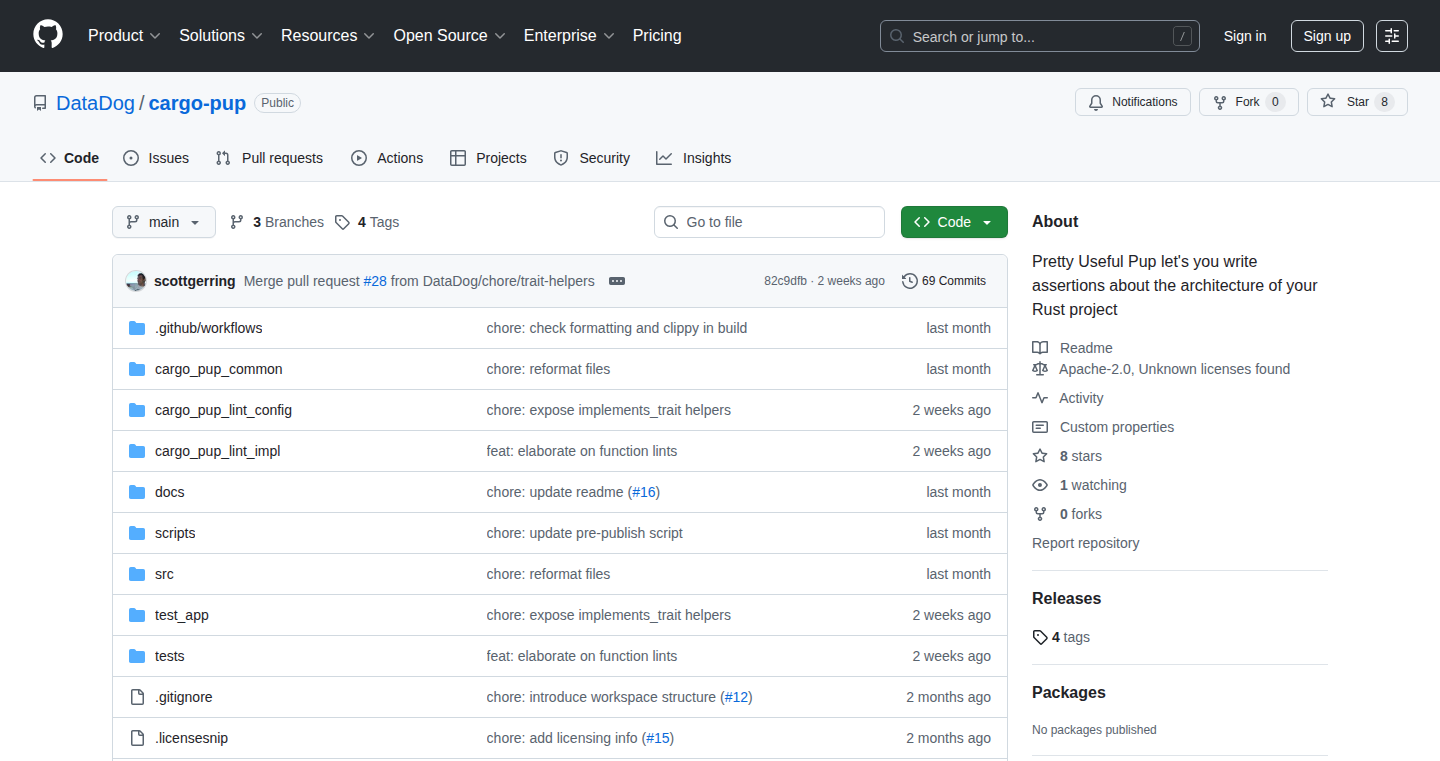
Author
scottgg
Description
Cargo-pup is a Rust tool designed to help developers define and enforce architectural rules within their Rust codebases. Think of it as a custom 'linter' specifically tailored to project-specific architectural constraints. Unlike generic linters like Clippy, Cargo-pup allows you to define rules such as 'REST modules shouldn't use SQL clients' or 'Types implementing MyTrait must be named *MyTrait and live in *Impl* modules'. It integrates with the Rust compiler, emitting lints similar to Clippy, and can be run as part of your testing process or via a `cargo pup` command, making it easily integrated into Continuous Integration (CI) pipelines. This is all about building more robust and maintainable code. So this is great for projects that need to scale up or for teams that want to improve code quality.
Popularity
Points 2
Comments 0
What is this product?
Cargo-pup is essentially a custom code quality checker. It works by allowing you to define high-level architectural rules for your Rust projects. These rules are written in Rust using a builder-style API, which means you can specify constraints like which modules can access others, or how certain types should be named and organized. When you run Cargo-pup, it analyzes your code and flags any violations of these rules, just like the regular Rust compiler or Clippy would point out syntax errors or style issues. This improves the codebase by enforcing a specific architecture from a technical standpoint. So, it's a tool to help you ensure your code adheres to your architectural vision, improving maintainability and reducing bugs.
How to use it?
Developers use Cargo-pup by first defining architectural rules relevant to their project. This is done using Rust code, allowing for complex and customizable constraints. The tool then integrates into the Rust build process. You can choose to run it as part of your tests, or directly through a `cargo pup` command. The tool generates standard rustc lints, meaning it communicates its findings in a way that's familiar to Rust developers. This means you'll see the rule violations just like you see compiler errors. This workflow makes it easy to integrate Cargo-pup into your development cycle and continuous integration pipelines. So, if you're a Rust developer wanting to enforce complex architecture standards in your projects, this is how you do it.
Product Core Function
· Architectural Rule Definition: Allows developers to define custom architectural rules using a builder-style API in Rust. This enables the creation of project-specific constraints.
· Linting Integration: Integrates with the Rust compiler to emit lints (warnings or errors) when architectural rules are violated. This makes it easy to catch violations during the development process.
· Testing Integration: Can be run as part of the project's test suite, ensuring that architectural rules are checked automatically with every test run.
· CI/CD Compatibility: Provides a `cargo pup` CLI command, allowing seamless integration into Continuous Integration/Continuous Deployment (CI/CD) pipelines. This ensures architectural rules are consistently enforced throughout the software lifecycle.
· Customizable Rule Sets: Supports the definition of complex and project-specific architectural rules, accommodating a wide variety of architectural styles and project requirements. So, it helps you create a structure and the rules to keep it that way.
Product Usage Case
· Enforcing Layered Architecture: In a large web application, Cargo-pup could be used to ensure that the presentation layer never directly accesses the database layer, enforcing the separation of concerns and making the system easier to understand and maintain. So, this avoids spaghetti code.
· Consistent Naming Conventions: For a library with a public API, Cargo-pup can enforce a consistent naming scheme for traits and their implementations, improving code readability and making the library easier to use for other developers. So, users will know how the code works.
· Preventing Circular Dependencies: In a microservices project, Cargo-pup can be configured to prevent circular dependencies between services, making it easier to deploy and manage services independently. So, this makes everything faster and more manageable.
· Codebase Quality Control: In a project with many contributors, Cargo-pup can be integrated into the CI/CD pipeline to enforce architectural rules before code merges, improving overall code quality and reducing architectural drift. So, this guarantees that the entire team follows a consistent architecture.
44
Vibe Blogging - Interactive Post Generator
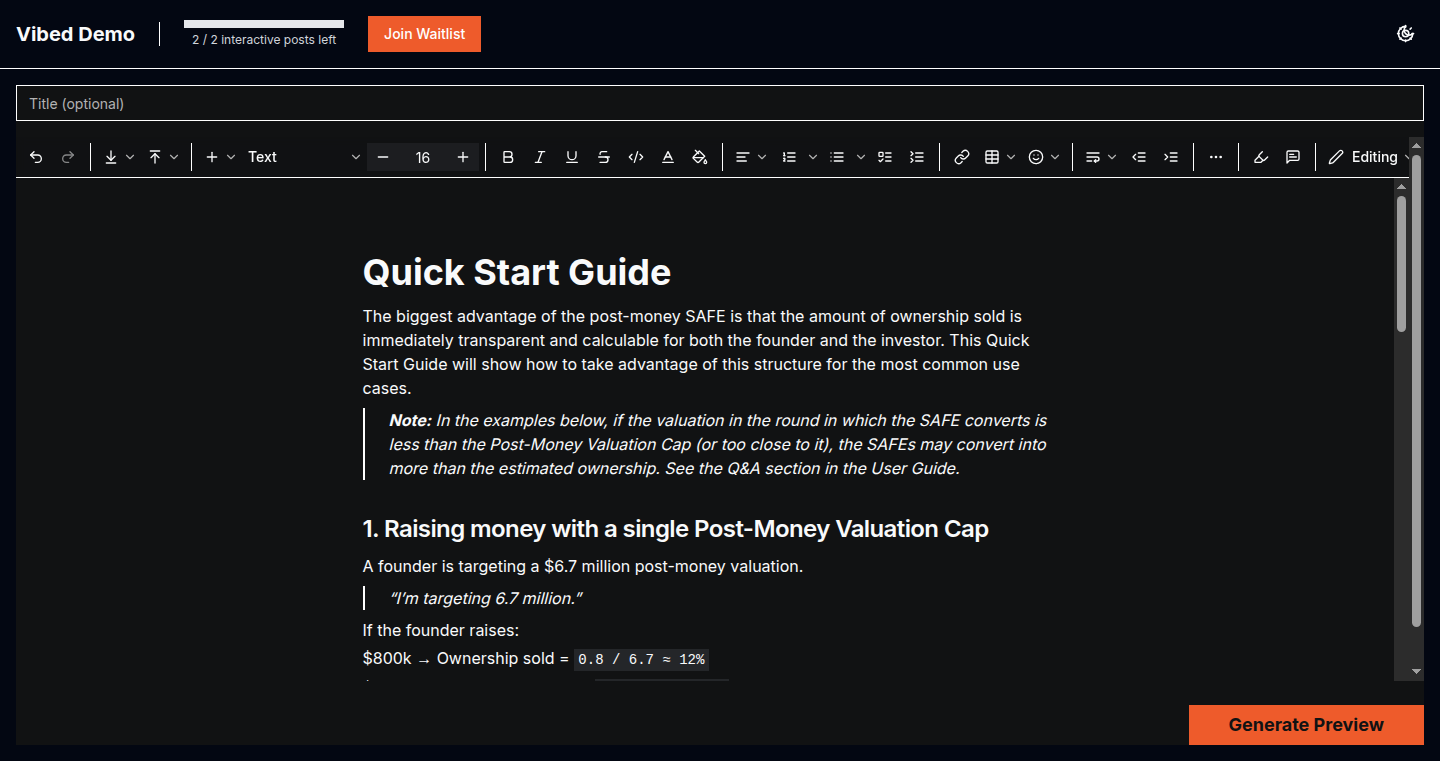
Author
piotraleksander
Description
Vibe Blogging is a tool that transforms any blog post into an interactive application. Instead of just reading text, users can engage with the content in new ways. The core innovation lies in dynamically converting static content into a more engaging, interactive experience. This tackles the problem of static content in a world craving dynamic interactions, offering a novel approach to content consumption and presentation.
Popularity
Points 1
Comments 1
What is this product?
This project takes a regular blog post (text and images) and turns it into something much more engaging, like a mini-application. The technology likely involves parsing the blog content (using techniques like Natural Language Processing - NLP, possibly for sentiment analysis and topic extraction), identifying key elements, and then creating interactive components. Think quizzes, embedded visualizations, and dynamic timelines that users can play with. It's about breathing life into what would normally be a passive reading experience, by leveraging web technologies (like JavaScript, HTML, and CSS) to build an interactive frontend, offering a potentially richer experience. So, what's the point? It means your blog posts can grab more attention, keep readers hooked longer, and make your content more memorable and valuable.
How to use it?
Developers would likely integrate this by providing a URL to their blog post. The tool then processes the content and generates the interactive application, possibly offering customization options for the user interface and the types of interactions. The output could be an embeddable component that can be easily included in existing websites or platforms. Consider this: you can give your users a more engaging experience without rewriting your existing content. You just supply the URL, and it’s done! It would be useful in various context like content marketing, educational blogs, and interactive storytelling.
Product Core Function
· Content Parsing and Analysis: The tool likely analyzes the input blog post, identifying key topics, sentences, and potential interactive elements (like code snippets, data points, or questions). This allows the system to understand the content and build an interactive application tailored to it. So what does it do? It helps determine what parts of the content can be transformed into something more engaging for the user.
· Interactive Component Generation: Based on the content analysis, the system generates interactive components like quizzes, visualizations, timelines, or interactive maps. This means you can replace static images with interactive dashboards, or boring text with quizzes. So this helps users dive deeper into the content and retain information better.
· Frontend Integration: The tool provides options for integrating the generated interactive application into existing websites. This could involve generating HTML code or providing a JavaScript library for embedding, meaning you don't have to do complex coding. So, it integrates seamlessly with your blog or existing website.
· User Interaction Tracking: The platform tracks user interactions with the interactive components. This gives you data on which parts of the content are most engaging and helps measure user behavior, meaning you get insights into what users are most interested in. So, this enables better content creation and audience understanding.
Product Usage Case
· Interactive Tutorials: Transform a technical blog post explaining a coding concept into an interactive tutorial. Users can run code snippets, answer questions, and visualize results directly within the application. So, it makes learning more effective.
· Data Visualization in Journalism: A news article about economic trends could be augmented with interactive charts and graphs that allow users to explore the data themselves. So, it gives your readers a greater control and allows them to explore the content from different angles.
· Educational Content Enhancement: An educational blog post about a historical event could be turned into an interactive timeline, where users can explore different events and characters. So, it allows students to engage with the content in a more interactive and memorable way.
· Product Demonstrations: Turn a blog post on your product features into an interactive demo. So, users can experience your product without having to go through multiple web pages or setting up the system.
45
Astro-Alchemy: Reprocessing Old Astrophotography Data
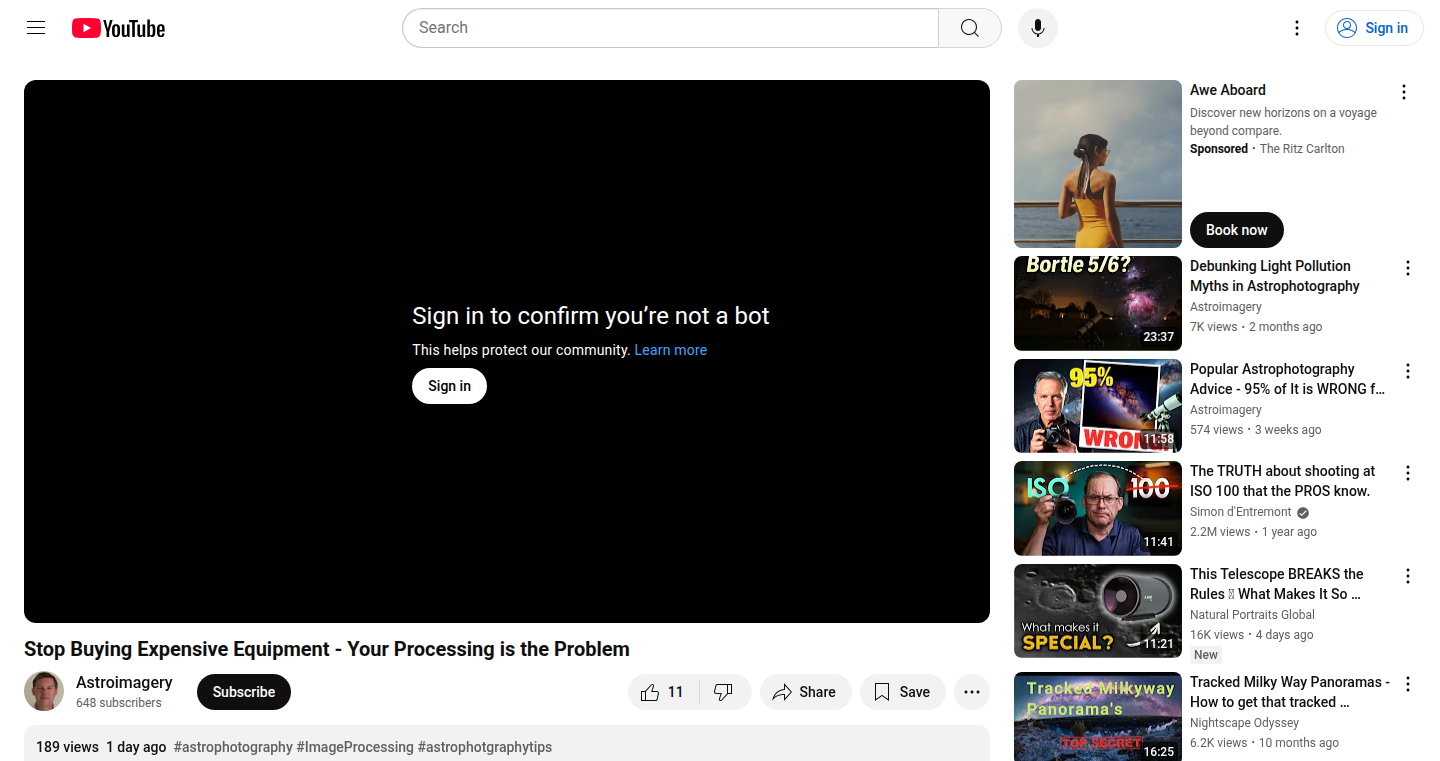
Author
karlperera
Description
This project focuses on enhancing astrophotography results by improving image processing techniques, rather than relying on expensive equipment upgrades. It demonstrates how to extract significantly more detail and clarity from existing astronomical data by reprocessing it using updated software and workflows. It's about unlocking the hidden potential within your existing data and learning new ways to 'cook' your images to produce a vastly improved final product. So what's the big deal? It helps astrophotographers to significantly improve their image quality without the cost of new equipment, maximizing the value of their existing data and improving their skills.
Popularity
Points 2
Comments 0
What is this product?
This project is essentially a guide and demonstration of how to improve your astrophotography images through post-processing techniques. It shows how to take old astronomical data, which might look mediocre, and transform it into stunning, high-detail images using software like Siril, Photoshop, and SETI Astro Suite. The innovation is in showcasing that often the greatest improvements come not from more powerful telescopes or cameras, but from mastering the art of image processing. This is achieved by walking through each step, from background extraction and color calibration to using advanced tools like Cosmic Clarity and Graxpert to enhance detail and remove artifacts. It challenges the assumption that better equipment is always the answer, and instead emphasizes the power of learned skills. So what's the value? It's like getting a free upgrade to your equipment by simply learning better ways to use it, making your current data much more useful.
How to use it?
This project provides a step-by-step guide and accompanying video on how to reprocess astrophotography data. Developers (astrophotographers) can apply these techniques to their own data, using the recommended software and workflow. They can follow the demonstrated process to extract more information and details from their images, improving their final results. This involves downloading the recommended software (Siril, Photoshop, SETI Astro Suite), opening the project's example data (or your own), and then following the tutorials and instructions provided to apply specific processing steps. This might include steps like background extraction to remove light pollution, color calibration to enhance natural tones, and using tools like Cosmic Clarity and Graxpert to sharpen details and reduce noise. So how does it help me? You can significantly enhance the quality of your existing astrophotography data, making your images look better and learn valuable processing skills to improve the effectiveness of your current equipment.
Product Core Function
· Background Extraction: This removes unwanted light pollution and uneven background gradients, creating a cleaner base image. Value: A cleaner background makes faint details much more visible. Application: Essential for imaging in light-polluted areas, helping to reveal the faint structures of nebulae and galaxies.
· Color Calibration: Accurately calibrates the colors in the image, ensuring that the final result reflects the true colors of the celestial objects. Value: Realistic and aesthetically pleasing colors enhance the visual appeal and scientific accuracy of the images. Application: Used in nearly all astrophotography workflows to produce more accurate color rendition.
· Cosmic Clarity: A tool that sharpens details and reduces noise, making fine structures more visible. Value: Significantly improves the sharpness and detail of images, allowing you to see more of the object. Application: Used to enhance the contrast of faint structures, such as the arms of galaxies and the filaments in nebulae.
· Graxpert: This tool can be used to smooth gradients and refine color balance even further after the use of Cosmic Clarity or similar tools. Value: Provides an even more polished, professionally-finished result. Application: Can be applied for advanced noise reduction, smoothing and detail extraction after the application of Cosmic Clarity.
Product Usage Case
· Reprocessing Old Datasets: Taking data from years ago and reprocessing it using modern techniques and software. Application: Demonstrates the potential for extracting more from existing datasets, making it easy to revive data and potentially produce better results. For example, if you have an old image of the Orion Nebula, you can reprocess it and show much more detail than initially possible.
· Workflow Documentation: Presenting the entire workflow from start to finish, including software and techniques used. Application: Offers a roadmap for other astrophotographers to follow and provides them with a tested procedure that can be applied to their data immediately, ensuring results and saving time.
· Comparison: Comparing the before-and-after results of reprocessing old data. Application: Visually demonstrates the impact of improved processing skills, showcasing the benefits of learning new techniques rather than investing in new hardware. It emphasizes that it is indeed possible to get better pictures by re-learning the process.
46
NativeTube: Desktop YouTube Music with Plugin Power
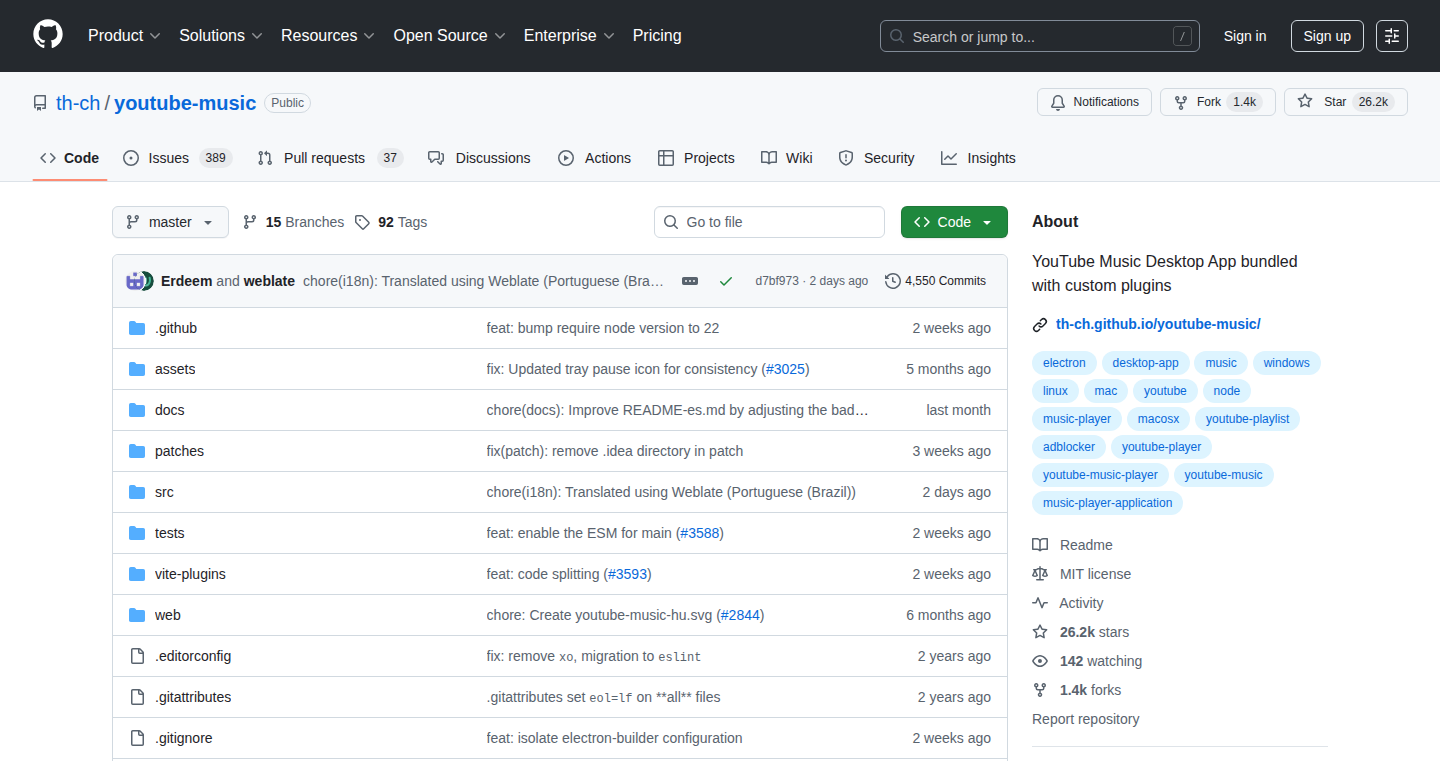
Author
zamorlevoy585
Description
NativeTube is a desktop application for YouTube Music, designed with a native user interface (UI) and a plugin Software Development Kit (SDK). It moves away from web-based wrappers, providing a smoother and more responsive experience. The key innovation lies in its plugin SDK, enabling developers to extend the application's functionality by adding custom features and integrations, addressing the common issue of limited customization in existing music streaming apps.
Popularity
Points 2
Comments 0
What is this product?
NativeTube is a desktop music player for YouTube Music. Unlike web-based versions, it's built natively for your operating system, making it feel faster and more integrated. The real kicker is the plugin SDK – think of it as a way to add your own superpowers to the app. Want to control playback with a special device? Or add fancy visualizations? The SDK lets you build it. So, it gives you more control over your music experience.
How to use it?
Developers can use NativeTube's plugin SDK to create custom features. They can write code (using a compatible language like JavaScript or Python) to interact with the music player. This code then gets loaded into NativeTube as a plugin. For example, you could build a plugin that integrates with a smart light system to change colors with the music, or one that shows lyrics in sync with the song. The integration is straightforward: the SDK provides the tools to interact with the application's core functionalities, making it easier for developers to extend its features. You could use this to create custom controls, integrate with other services, or even add entirely new features that YouTube Music itself doesn’t offer.
Product Core Function
· Native UI: The application uses the operating system's native user interface elements, resulting in a more responsive and visually integrated user experience. This avoids the performance overhead often associated with web-based apps, leading to quicker loading times and smoother interactions. So, it provides a better, more fluid user experience.
· Plugin SDK: This is the core innovation. It provides a set of tools and APIs allowing developers to create custom plugins to extend the functionality of the player. This includes access to playback controls, metadata, and potentially the ability to interact with external services. So, it allows for significant customization and feature extension that isn’t typically available.
· Offline Caching: The application possibly implements local caching of music data to enable offline playback. This improves user experience and makes the app more resilient in poor network connectivity conditions. So, it means your music is available even without an internet connection.
· Background Playback: The application supports playback in the background, allowing users to listen to music while using other applications or with the screen locked. So, this gives you the convenience of music playback without being tied to the app.
Product Usage Case
· Smart Home Integration: A developer could create a plugin that connects NativeTube to a smart home system. When a user plays music, the plugin could automatically adjust the lighting, control the volume on smart speakers, or trigger other actions in the smart home ecosystem. So, it lets you turn your listening sessions into an immersive experience.
· Lyric Synchronization: A plugin could synchronize lyrics with the music being played, displaying the lyrics in real time within the app or on an external display. This is useful for karaoke and learning new songs. So, you could follow the lyrics and sing along, or simply enjoy a visual accompaniment to the music.
· Custom Equalizer: A plugin can provide custom EQ adjustments beyond what's built in. It could include presets or offer custom profiles, allowing users to fine-tune the sound to their exact preferences. So, you can tweak the sound to your exact taste.
· Remote Control Plugin: Develop a plugin that allows controlling the music player remotely using a smartphone or other device. This plugin can use standard protocols (like HTTP or WebSocket) to establish communication. So, it gives the user remote control capabilities.
· Podcast Integration: A plugin can integrate a popular podcast directory. The user can listen to podcasts with all the features of NativeTube. So, the user gets all the audio entertainment in one place.
47
Arc OS: Spec-Driven GPT Prompt Audit Layer
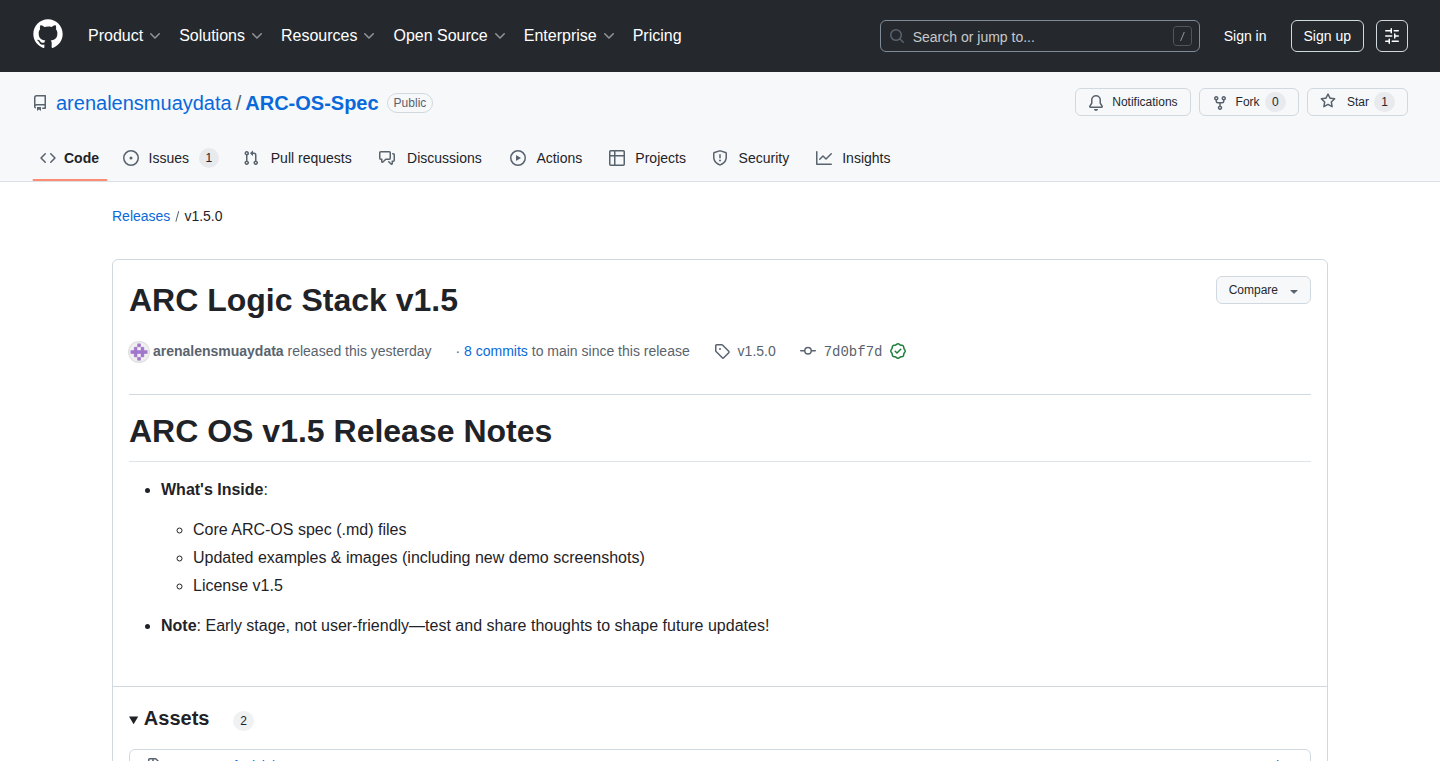
Author
axezing121321
Description
Arc OS introduces a novel approach to managing and auditing prompts for large language models (LLMs) like GPT. It focuses on a "spec-first" methodology, meaning you define your prompt's requirements and expected behavior upfront using Markdown and self-checking mechanisms. This allows for more robust prompt design, easier debugging, and improved consistency in your LLM interactions. So, it's essentially a framework to help you create more reliable and predictable prompts, which means more reliable and predictable results from your AI.
Popularity
Points 1
Comments 1
What is this product?
Arc OS operates on the principle of 'spec-first' design. You write a detailed specification of what your prompt should do, along with expected outputs, all in Markdown. This specification acts as a blueprint. Arc OS then uses self-checking techniques, analyzing the prompt's behavior against the predefined specification. It's like having an automated tester for your prompts, ensuring they function as intended. The innovation lies in its ability to catch errors and inconsistencies in prompt design, leading to more predictable and reliable AI outputs. So, it provides a structured approach for building and verifying prompts, reducing guesswork and improving efficiency.
How to use it?
Developers can integrate Arc OS into their workflow by writing Markdown-based specifications for their GPT prompts. These specs define the prompt's purpose, expected inputs and outputs, and constraints. The tool then automatically checks the prompt's performance against these specifications. This can be used in a variety of ways – from simple text generation to complex bot development. You can use it when building chatbots, content creation tools, or any application where you need consistent, high-quality output from an LLM. For example, integrate with your CI/CD pipeline. Everytime you modify your prompt, the CI/CD pipeline will check the prompt to ensure that the output will meet your needs.
Product Core Function
· Spec-First Prompt Design: Defines prompts with Markdown, promoting clarity and maintainability. This helps in documenting your prompt and understanding it easily.
· Self-Checking Mechanisms: Automatically validates the prompt against defined specifications, which improves the reliability of your LLM responses.
· Markdown-Based Configuration: Simplifies the process of defining prompts and specifications by using a widely accessible and easy-to-understand format, making it easier for anyone to understand and modify your prompt.
· Audit Trail: Helps track changes to your prompts and their impact on output, increasing the quality of your prompts over time. You know what you changed and how it affected the outcome.
Product Usage Case
· Content Generation: Using Arc OS to define the expected output of a GPT prompt for article summaries, then automatically auditing the generated summaries to ensure they meet the requirements. You can make sure your AI-generated content is always accurate.
· Chatbot Development: Employing Arc OS to set up specifications and test your chatbot's responses, verifying that the chatbot is functioning as intended. You can create a chatbot that delivers the right answers every time.
· Automated Code Generation: Using Arc OS to define a coding style, then audit the code generated by GPT according to that style guide. You can ensure the code generated by the AI follows the right standards.
48
Unstyled Component Kit: Building Blocks for Inclusive Web Interfaces
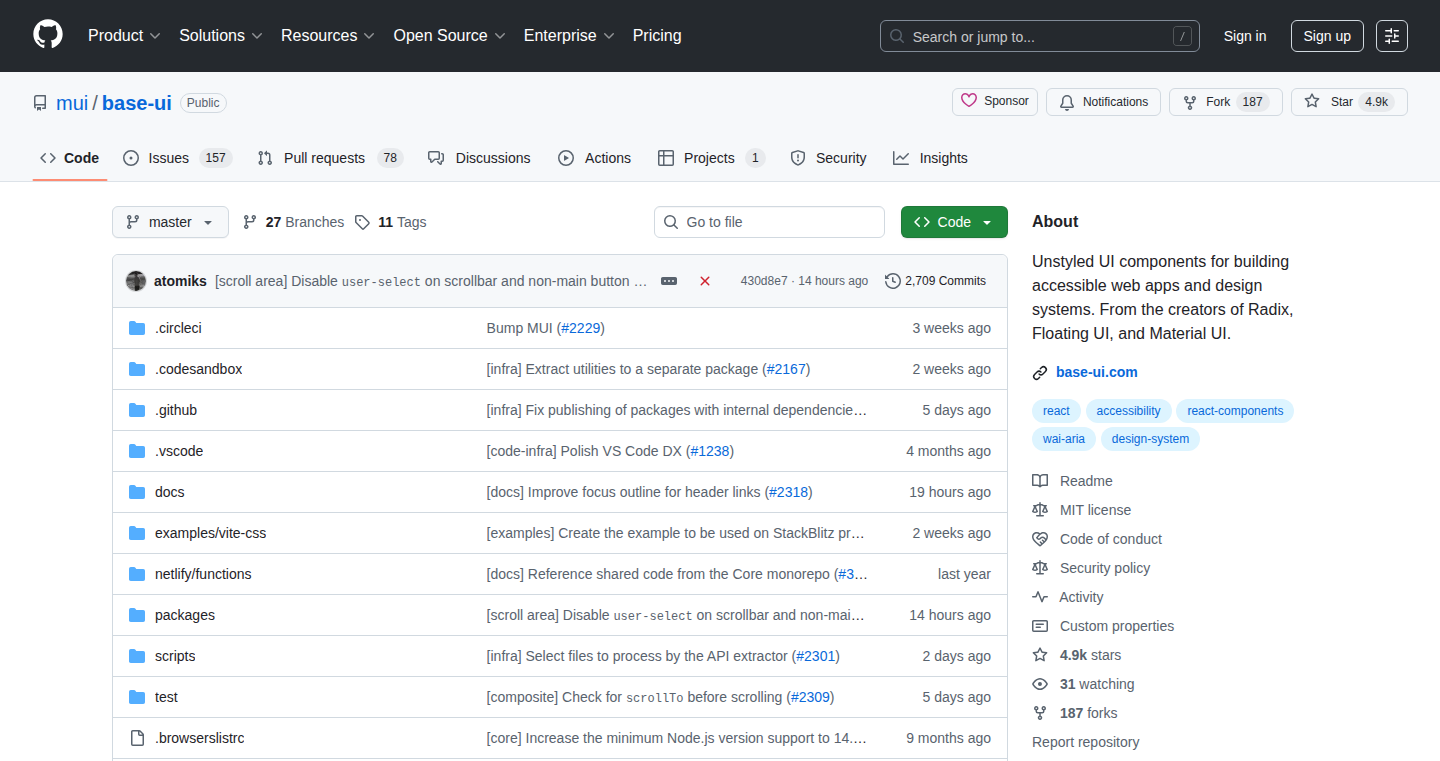
Author
negretteedie
Description
This project presents a collection of unstyled, accessible UI components built by the team behind Radix UI, Floating UI, and MUI. It focuses on providing the fundamental building blocks (like menus, dropdowns, and tooltips) with accessibility at their core. The innovation lies in decoupling the visual styling from the component's core functionality. This allows developers to have complete control over the look and feel while ensuring the components work correctly for everyone, including users with disabilities. It solves the common problem of creating accessible UI components that are also highly customizable, making web development more inclusive and flexible.
Popularity
Points 2
Comments 0
What is this product?
This is a library of UI components. Imagine them as LEGO bricks for web interfaces. The special thing is that these bricks are "unstyled", meaning they don't have pre-defined colors or layouts. They focus on providing robust functionality and accessibility features. You can then customize their look and feel completely, ensuring they match your design system perfectly. The team has a strong track record of building popular UI libraries. They focused on the 'plumbing' of the components (the core functionality) and making sure it works well for everyone.
How to use it?
Developers can use these components in their projects by importing them and integrating them into their HTML structure. They can then apply custom CSS styles to adjust their appearance. Think of it like using a well-engineered car engine (the component) that you can then put into any car body (your design). You would import the component like a React component, use its features, and style it using CSS or a similar styling mechanism. It’s designed to be compatible with React, but it’s likely adaptable to other frameworks. This is super helpful for creating custom UI components.
Product Core Function
· Accessible Dropdowns: These provide the core functionality of dropdown menus. They are built with accessibility in mind, which is important for keyboard navigation and screen reader compatibility. This is important because it allows developers to create navigation elements that work well for users with disabilities, meeting accessibility standards.
· Floating UI components: These are components that 'float' relative to other elements, such as tooltips or popovers. These are positioned dynamically, meaning they know where to place themselves on the screen. This is useful to display UI that adapts to screen size and positioning.
· Focus Management: Proper focus management is crucial for keyboard navigation. The components handle focus states correctly, ensuring users can navigate the UI effectively without a mouse. This is helpful for users navigating using keyboard and also enhances overall user experience.
· Unstyled components: Components without default styling allows for complete customization. Developers can completely control the visual look, meaning that they can perfectly match the component with their desired design, ensuring a cohesive visual experience across an entire application.
Product Usage Case
· Building a custom design system: Use the unstyled components as the foundation for a new web application. Style the components with a consistent look and feel, matching the brand’s existing design. So you can create a design system that works well with the look and feel of the organization.
· Creating accessible websites: Integrate the accessible components into an existing website to improve its accessibility compliance. So your websites will work better for more users.
· Developing internal tools: Build internal dashboards or admin panels with fully customizable components. So you can build a robust and usable internal tool.
49
Dispytch: Dynamic Topics for Real-time Event Handling
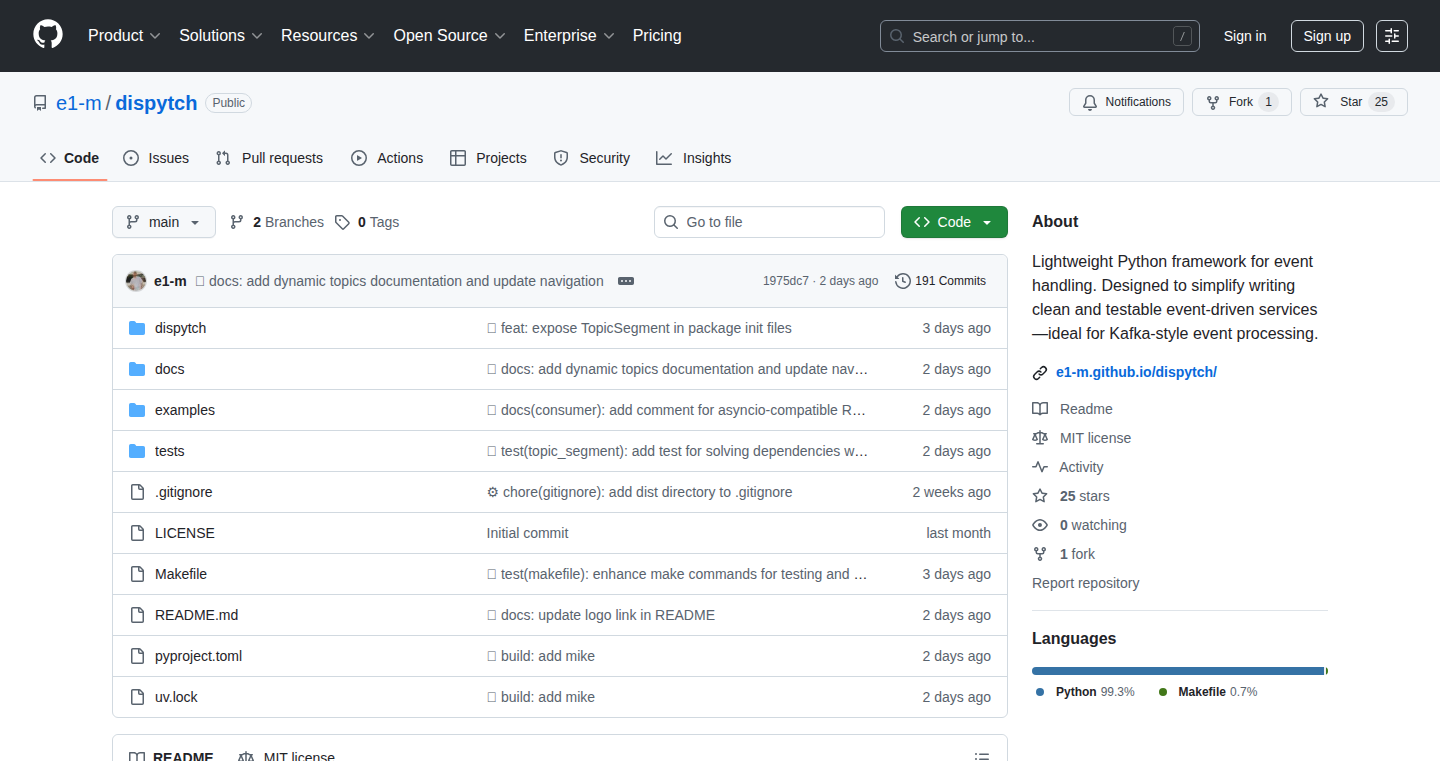
Author
e1-m
Description
Dispytch is a project that introduces dynamic topics to event handling systems. Imagine it like a smart messaging service where messages aren't just sent to predefined channels, but can dynamically route themselves based on their content. This addresses the challenge of managing complex, real-time event flows, enabling developers to build more flexible and responsive applications by making event routing much more intelligent. It's a step up from simple event systems, offering a level of adaptability that's usually found in more sophisticated message queuing systems, but implemented directly within an application's core.
Popularity
Points 1
Comments 1
What is this product?
Dispytch uses a clever mechanism to allow event messages to determine where they should go, even after they're already 'in transit'. Think of it like a self-navigating package in a warehouse. The message itself carries information that allows the system to route it to the correct destination or destinations. The innovation lies in the dynamic nature of the topics. Instead of static channels, the system can create and update topics 'on the fly,' adapting to changing event patterns. This is achieved by using internal mechanisms within the application code to determine routing rules, leading to reduced complexity and increased flexibility in event management. So, this enables developers to create systems that can respond much more readily to new conditions.
How to use it?
Developers can integrate Dispytch by incorporating its libraries into their projects, and defining their own event handlers that specify how messages should be routed. For example, if you're building a game, an event for a player 'moving' could be routed to different systems: the graphics rendering system, the collision detection system, and the network system (to update other players). Developers would define routing logic, which might involve message attributes or data contained in the event to determine where to send the event. So, this simplifies event-driven programming and allows for more intricate real-time behaviors.
Product Core Function
· Dynamic Topic Creation and Management: The core function allows the system to create, modify, and delete topics at runtime based on the evolving needs of the application. This means that the event routing system can adapt to changing conditions. The value is in simplifying the creation of modular and scalable event driven architectures. For example, it is useful in online games or financial platforms to make changes to systems without downtime or code changes.
· Flexible Event Routing based on Content: Dispytch enables routing decisions based on the content of the events themselves. This is more advanced than sending events to a pre-defined channel, allowing for smarter routing. The value is in making applications more responsive to real-time changes; it is perfect for applications that need to dynamically adjust to changes. It is useful in applications that need to filter real-time data such as sensor readings or live transactions.
· Event Propagation and Handling: Dispytch provides features for propagating events to various subscribers, with built-in mechanisms to manage subscriptions. The value is in simplifying the complexity of managing event-driven systems; it reduces boilerplate code. It is useful in distributed systems with real-time components such as social network platforms and financial trading platforms.
Product Usage Case
· Real-time Collaboration Tools: Building a collaborative editing platform where changes made by one user are instantly reflected for others. Using Dispytch, an 'update' event for a document could be routed to all users currently viewing that document, ensuring near real-time synchronization. So this enhances user experience through instant collaboration.
· Gaming Server Communication: In a multiplayer game, Dispytch can be used to manage events related to player actions, like movement or combat. Events related to player actions will be sent to the right system for real time updates (graphics, collision detection and player state information). So, this allows for a more responsive and synchronized multiplayer experience.
· Monitoring and Alerting Systems: Building a system that monitors application performance and triggers alerts based on specific events. Dispytch can route performance metrics to different analysis components (CPU load, memory usage) and trigger appropriate alerts (notifications, log entries). So, this improves system operability by alerting the operators to critical events without manual monitoring.
50
Traffic Road - Browser-Based Reflex Tester
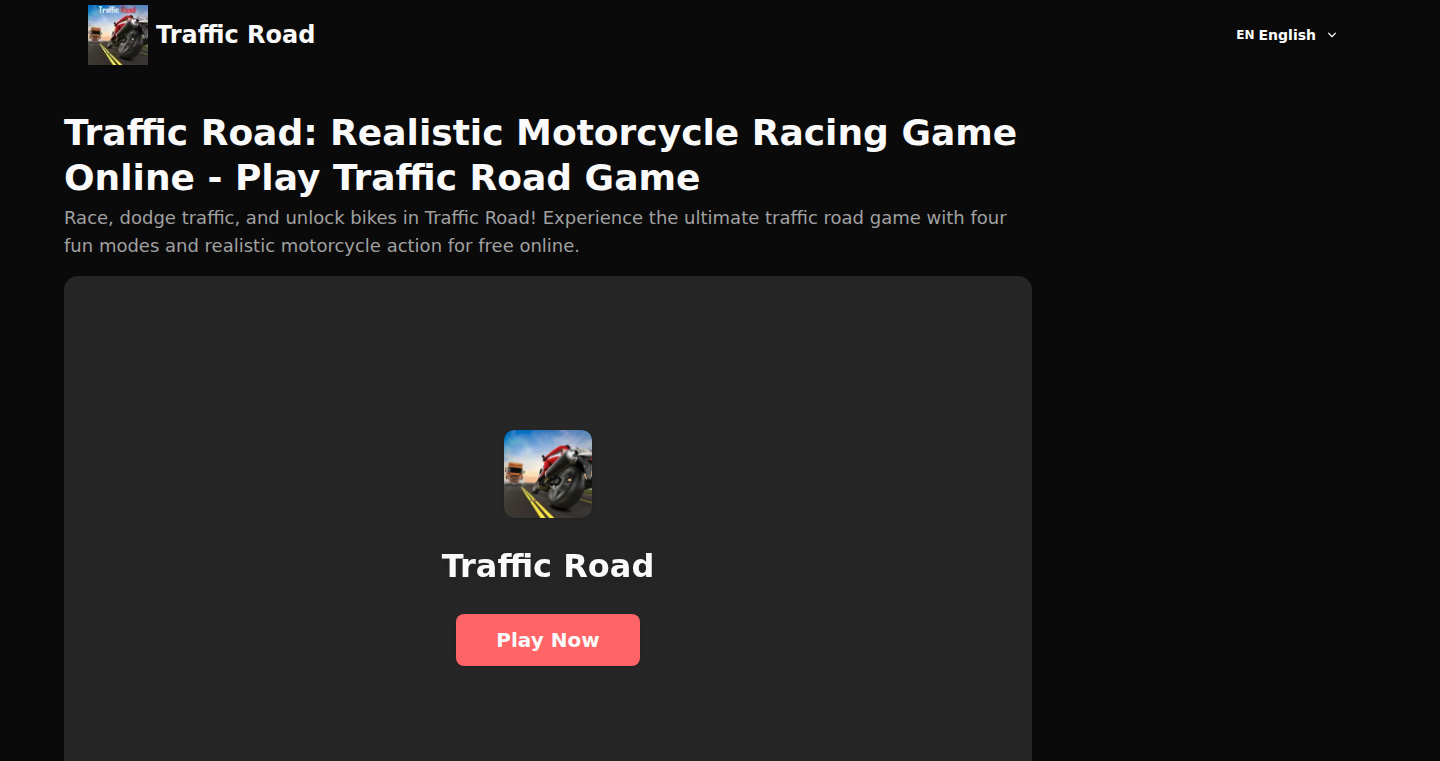
Author
zhaoyaozu
Description
Traffic Road is a simple yet engaging browser game designed to test your reflexes and concentration. It presents an endless stream of traffic, and the player navigates a car, dodging other vehicles. The innovation lies in its immediate accessibility – no downloads or sign-ups are required. This allows for quick bursts of fun and offers a straightforward way to measure reaction time and focus within a game environment. The project highlights how straightforward technologies like HTML5, CSS, and JavaScript can be combined to create a compelling, instantly playable experience.
Popularity
Points 1
Comments 1
What is this product?
Traffic Road is a browser game, built using web technologies like HTML5, CSS, and JavaScript. It simulates a road filled with traffic where the player controls a car, avoiding collisions. The innovation is its minimalist approach: it prioritizes immediate playability. The game focuses on the core mechanic of dodging vehicles, making it a quick, casual experience that can be easily accessed and enjoyed directly in a web browser. So, it is a simple game that shows you how to make a fun and engaging game using basic tools that everyone can try and see how fast you can react.
How to use it?
You use it by simply opening it in any web browser. No installation is needed. You control the car, avoiding the traffic, and the game tracks your distance before you crash. This makes it a perfect example of how easy it is to get started with game development, even for beginners. The core code can be adapted to test other reaction-based mechanics or even serve as the foundation for more complex browser-based games. This is a perfect project if you want to learn the basics of game development or if you need a small test for your reflexes.
Product Core Function
· Instant Playability: The game is directly accessible in the browser without any downloads or setup. The technical value is the ease of access. This allows quick testing and immediate engagement. Application: Develop quick, interactive prototypes, simple training applications, or embedded games within web pages.
· Simple Gameplay Loop: The core mechanic involves dodging traffic, making the user focus on their quickness. This showcases how simple game mechanics can provide an enjoyable experience. Application: Use this to experiment with game design principles and to understand how to create an engaging experience without complex coding.
· Responsive Design: The game should adapt to different screen sizes and devices for a smooth experience. This utilizes responsive web design principles. Application: This helps test how responsive web design works. You can develop web applications that work well on different devices, such as smartphones, tablets, and desktops.
· JavaScript-Driven Game Logic: The game uses JavaScript to handle player controls, collision detection, and game scoring. This emphasizes the fundamental aspects of JavaScript. Application: This serves as a practical model for JavaScript game development, teaching about game loops, event handling, and basic physics simulations.
Product Usage Case
· Quick Prototyping: A game developer wants to quickly test a car-dodging mechanic. Using this game as a template, the developer modifies the code and adds new features, making the prototype more complex.
· Educational Resource: An educator uses the game to teach the basics of game development and web technologies to students, providing a practical example of how these technologies can be used.
· Focus Training: A company integrates a modified version of this game into a training program to help employees practice their concentration and quick thinking.
51
kulyk - Lightweight Ukrainian-English Machine Translation
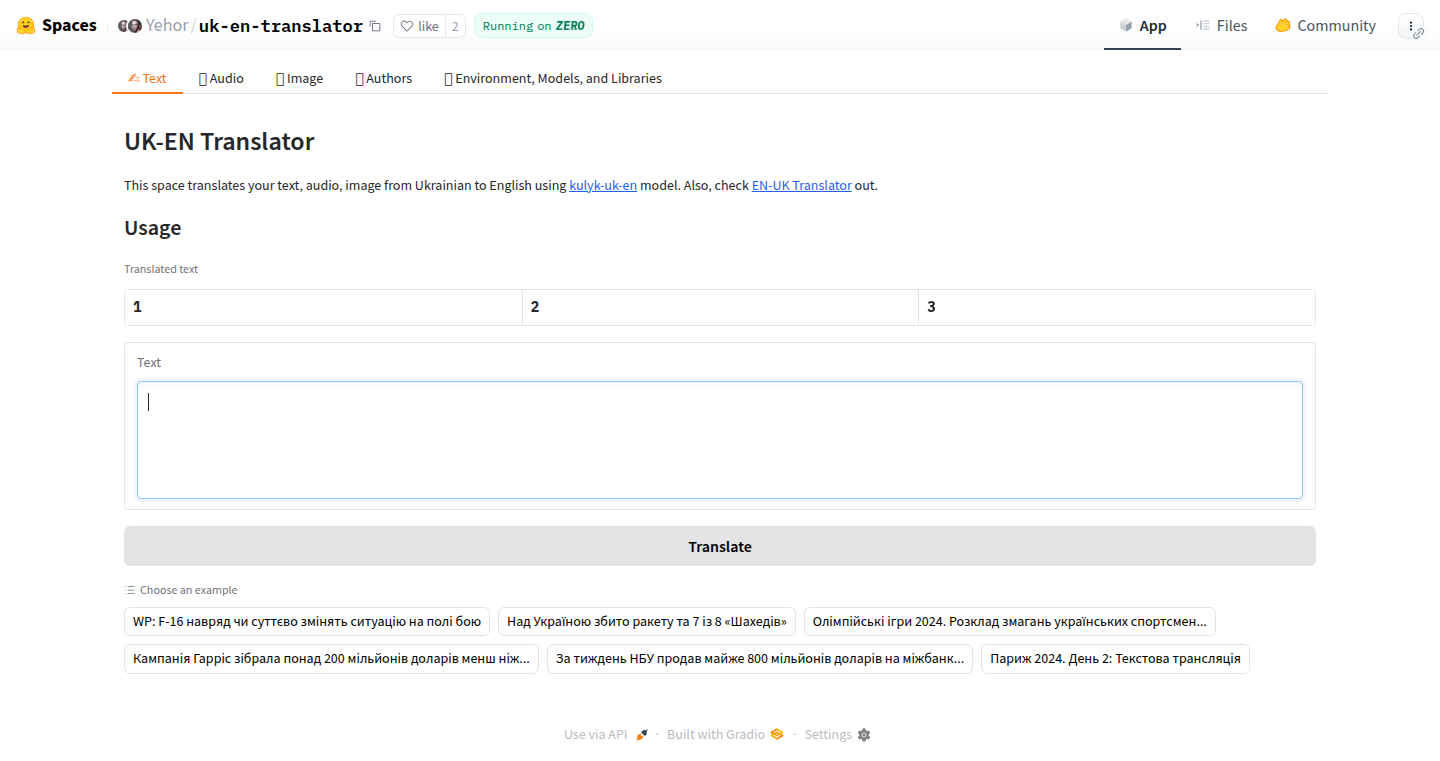
Author
yehors
Description
This project offers fast and efficient machine translation between Ukrainian and English, leveraging the LFM2 model from LiquidAI. It addresses the need for accessible and performant translation tools, especially for less-represented languages like Ukrainian. The core innovation lies in the use of a lightweight model, enabling faster translation speeds on standard hardware like Apple M1 chips and NVIDIA RTX 3090 Ti GPUs. It's all about providing good quality translations without needing huge computing power, making it easier for more people to use.
Popularity
Points 1
Comments 1
What is this product?
kulyk is a set of pre-trained machine translation models. It works by taking text in Ukrainian and translating it into English, and vice versa. The magic happens with a clever type of neural network called LFM2, which is designed to do the translation job efficiently. This means it can translate text quickly, even on a regular computer. So, this project provides a practical solution for anyone needing to translate between Ukrainian and English, without needing to use a giant, complex, and slow system. So this is useful because it provides a practical and easy-to-use translation tool.
How to use it?
Developers can integrate kulyk into their applications through libraries or APIs. They can specify the input text (either Ukrainian or English) and the model will output the translated text. The project is particularly useful for developers working on applications related to multilingual communication, content localization, or data analysis involving Ukrainian and English. Think about creating an app for translating news articles or building a chatbot that speaks both languages. So this is useful, because it lets developers quickly add Ukrainian-English translation capabilities to their software.
Product Core Function
· Ukrainian-to-English Translation: This feature takes Ukrainian text as input and produces English translations. This is valuable for content creators, businesses, and individuals looking to reach a wider audience by translating their Ukrainian content. The application is to translate Ukrainian news websites to English.
· English-to-Ukrainian Translation: This feature translates English text into Ukrainian. This is especially useful for creating Ukrainian versions of English content. An application would be creating a Ukrainian version of product documentation for Ukrainian-speaking customers.
· High-Speed Translation: kulyk's lightweight design enables fast translation speeds. This benefits users who need real-time or near real-time translation, such as in chat applications or live subtitling. So, an application would be for translating subtitles of English videos in real time to Ukrainian.
· Hardware Optimization: The models are optimized to run efficiently on standard hardware (e.g., Apple M1, NVIDIA RTX 3090 Ti). This allows users to run translations on their own computers without needing expensive cloud services or high-end servers. Thus, it’s valuable for individuals and small businesses that do not have extensive computing resources.
Product Usage Case
· Multilingual Chatbot Development: A developer can integrate kulyk into a chatbot, enabling it to understand and respond in both Ukrainian and English. The chatbot can translate user inputs in either language and provide responses in the desired language. This enables users to communicate in their preferred language, enhancing user experience.
· Content Localization for Websites: A company can use kulyk to translate website content from English to Ukrainian, expanding its reach to Ukrainian-speaking audiences. It’s useful for businesses targeting Ukrainian customers by quickly translating website content.
· Real-Time Subtitle Generation: A video streaming service can integrate kulyk to generate real-time subtitles for English videos in Ukrainian, providing a better viewing experience for Ukrainian speakers. This allows users to watch the video in their own language and understand the content more easily.
· Data Analysis and Information Retrieval: Researchers can use kulyk to translate text from Ukrainian into English for analysis and research purposes. This allows researchers to better understand data in both languages and to extract information.
52
Parallel Arabic: AI-Powered Arabic Language Learning Platform
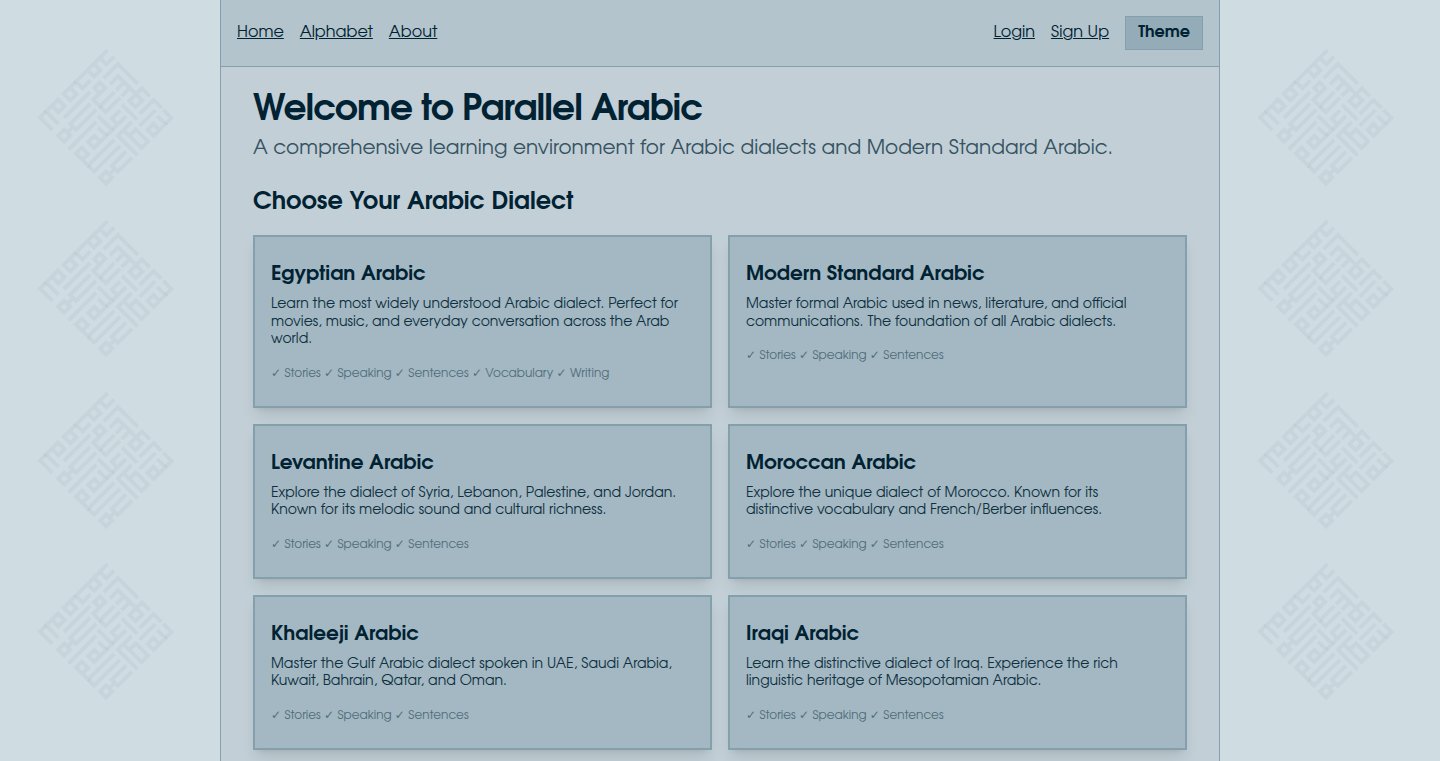
Author
selmetwa
Description
Parallel Arabic is a cutting-edge platform that leverages Artificial Intelligence to help users learn various Arabic dialects and Modern Standard Arabic. It offers a suite of tools, including AI-generated short stories and speech practice, catering to different learning styles and providing a dynamic and interactive language learning experience. The key innovation lies in the automated generation of native-like audio for each dialect, making learning pronunciation and comprehension more effective. So this is a useful platform to learn Arabic in an interactive and intuitive way.
Popularity
Points 2
Comments 0
What is this product?
This project uses AI to generate both text and audio for different Arabic dialects (like Egyptian, Levantine, etc.). The AI creates short stories, provides speaking practice, and assists with sentence construction, vocabulary building, and even writing exercises. The core innovation is the automated audio generation, making the learning process feel more natural. So, it's like having a personalized Arabic tutor in your pocket, making the learning process easier and more interactive.
How to use it?
Developers can integrate this into their own educational applications or language learning services. They could use the API (if available) to generate content, audio, and interactive exercises for their users. It is particularly useful for developers aiming to build language learning apps or add Arabic language support to existing platforms. So, developers can easily enrich their products with high-quality Arabic language content and functionality.
Product Core Function
· AI-Generated Short Stories: The platform creates short stories tailored to the chosen dialect, helping learners to improve their reading comprehension and vocabulary in context. This is valuable because it provides immersive learning experiences and allows users to grasp how the language is actually used in real-world scenarios.
· Speaking Practice: Users can practice their pronunciation and conversational skills through interactive speaking exercises, offering immediate feedback and correction. This feature is beneficial for enhancing fluency and building confidence in speaking Arabic, which is crucial for effective communication.
· Sentence Building and Vocabulary: The platform offers tools to help users construct sentences and expand their vocabulary, improving their grammatical knowledge and overall language proficiency. It is an important feature because it lays the foundation for building complex sentences and enables users to understand and use the language more effectively.
· Automated Audio Generation: The project automatically generates native-like audio for each dialect, which is crucial for learning correct pronunciation and improving listening comprehension. This is highly valuable as it eliminates the need for manual recordings and provides authentic pronunciation across different dialects.
Product Usage Case
· Language Learning Apps: Integrate Parallel Arabic's functionalities into language learning apps to provide interactive lessons, practice exercises, and pronunciation guidance in Arabic dialects. For example, a language app could use the platform's API to deliver AI-generated stories and speaking practice, enriching the user's learning experience.
· Educational Platforms: Incorporate Parallel Arabic's technology into educational platforms for schools and universities to offer engaging Arabic language courses, aiding teachers and students. Using the platform could enable educators to design customized lessons that fit various learning styles and ensure high-quality Arabic content is accessible for educational purposes.
· Personalized Language Learning Tools: Develop personalized language learning tools that are tailored to individual users’ needs and progress, enabling them to study at their own pace. A platform could use the features to create custom vocabulary lists and speaking exercises based on what the user needs to learn.
53
SynSniff: Minecraft Client OS Detector using TCP/IP Fingerprinting
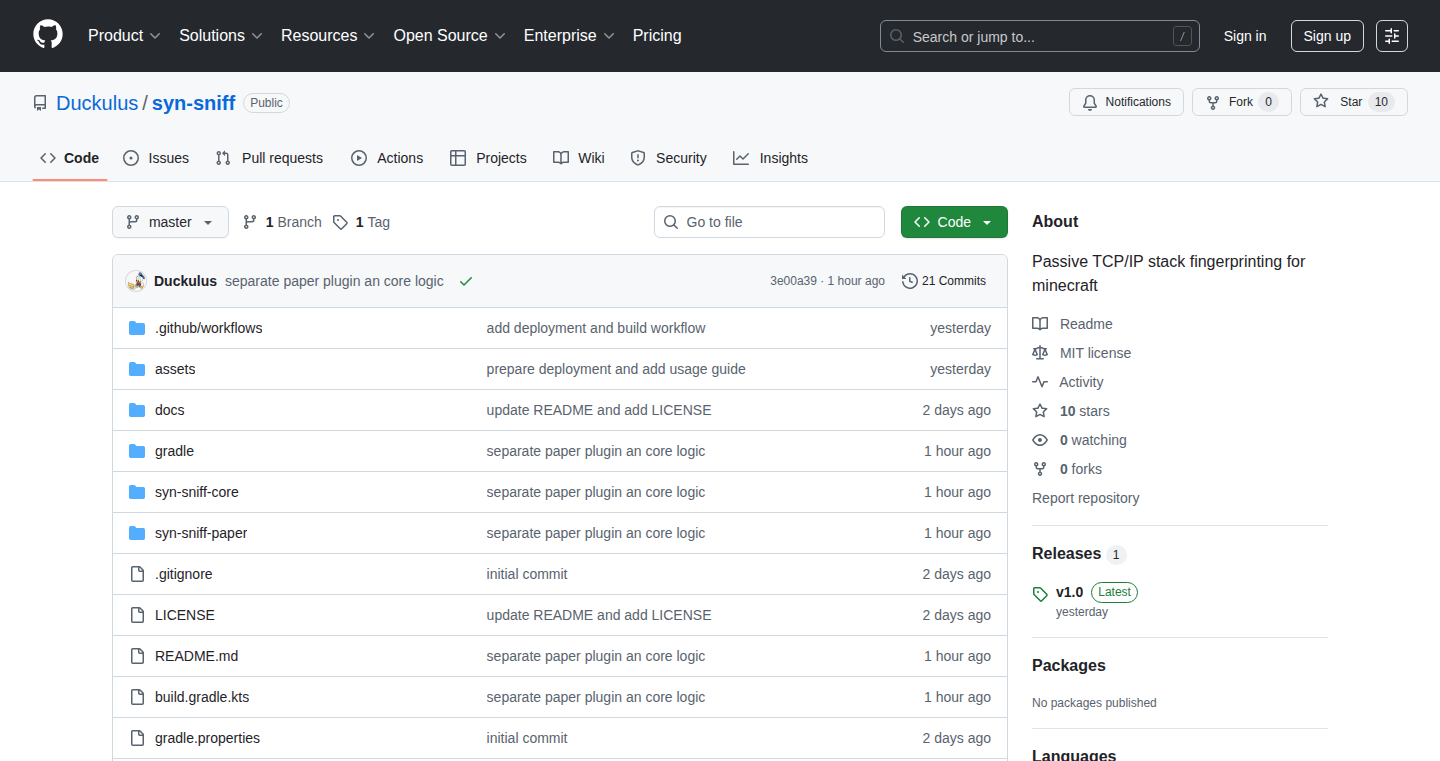
Author
duckulus
Description
SynSniff is a tool that identifies the operating system (OS) of players connecting to a Minecraft server using a technique called TCP/IP fingerprinting. It analyzes the unique characteristics of network packets sent by a player's device, allowing server administrators to detect if a player is using Windows, Linux, or macOS. This helps combat ban evasion by providing additional data points that are difficult for players to fake.
Popularity
Points 2
Comments 0
What is this product?
SynSniff works by passively monitoring network traffic (like a detective watching everyone's emails) and examining the details of the data packets sent by players. It looks for unique fingerprints in the way a player's computer communicates over the internet. These fingerprints, like the way different cars have different engines, reveal clues about the player's OS. So, it's a tool to identify a user's operating system just by analyzing how their device talks to the server. The innovation lies in using network packet analysis to gather these details, which is normally much harder to find out. The core technology uses a technique called pcap to grab network traffic. Then, it checks the TCP/IP characteristics of the packets sent from the player to match OS reference samples. It's like comparing fingerprints to see which OS the player is using. This helps server admins to easily detect OS information and even ban evasion attempts.
How to use it?
Developers can integrate SynSniff into their Minecraft server plugins to enhance their ban evasion detection systems. They can use the provided API to access the OS information of connecting players. The API provides the results of the fingerprinting, which developers can then incorporate into their existing anti-cheat or anti-evasion tools. Imagine a plugin automatically banning players who are repeatedly banned from using the same OS type on different accounts. So, it's easy to integrate by calling the API to get the OS information of any player connected to the server.
Product Core Function
· TCP/IP Packet Inspection: Captures and analyzes network packets to extract connection details. This is useful for gathering the raw data needed for fingerprinting. It allows the analysis of the way the player's system communicates over the network.
· OS Fingerprinting: Identifies the player's operating system (Windows, Linux, macOS) by comparing TCP/IP characteristics to known patterns. So this is what enables the detection of the user's OS. The main utility is the server can find which OS players use for connection.
· API for Plugin Developers: Provides an API to allow other plugins to access OS fingerprint data. It offers ease of access for developers to enhance the ban evasion detection on their servers.
· Ban Evasion Detection: Helps server administrators detect players attempting to bypass bans by using different accounts. This improves the ability to catch players attempting to evade bans.
· Passive Analysis: Analyzes network traffic without requiring changes to the client (player's computer). This makes the detection transparent to the player.
· Correlation with Player Joins: Matches the fingerprint data with player join events by comparing source IP and port. This allows developers to link OS data with player data.
Product Usage Case
· Anti-Evasion Systems: A server administrator can use SynSniff to identify players attempting to evade bans. The OS information can be used alongside other data points (IP address, account history) to detect and block banned players using alternative accounts. For example, imagine seeing the same OS coming from multiple accounts that repeatedly break server rules. This can allow for automated banning and make the server much safer.
· Custom Plugin Development: A plugin developer can create a custom plugin that logs OS information, creates customized ban message based on a player's operating system, or tracks OS usage statistics. For example, server owners might use the data to optimize server configuration based on the most used OS on their server.
· Enhanced Security: By identifying the OS, server owners can be more proactive in addressing potential security vulnerabilities. If a specific OS is frequently targeted by exploits, the server admins can take extra precautions. For example, administrators can immediately block connections from a known vulnerable version of the operating system.
· Performance Optimization: Developers can analyze the OS data to understand how different operating systems perform on the server. So server owners can customize network settings for a smoother experience.
54
Spiff Workflow: AI Transparency with Living Diagrams
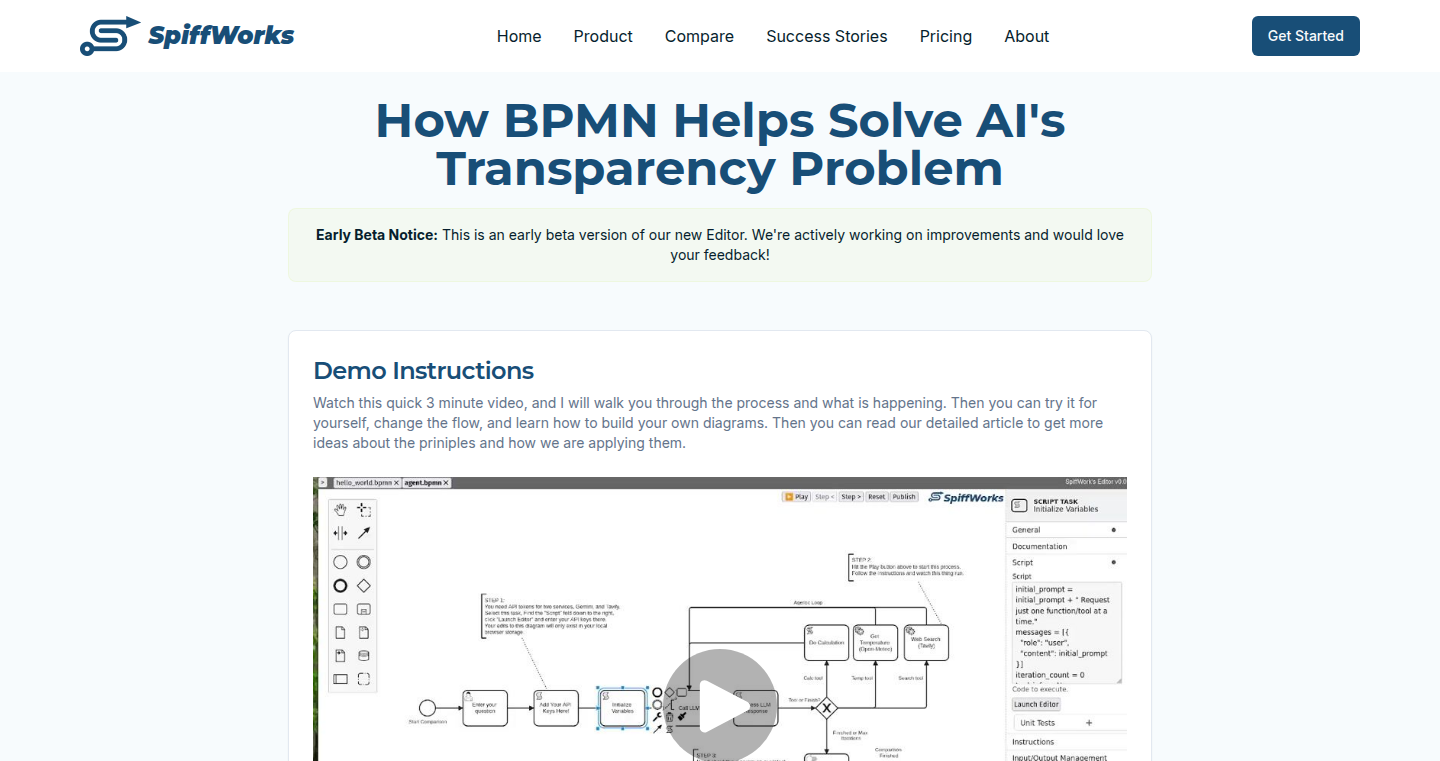
Author
danfunk
Description
This project tackles the 'black box' problem of AI by allowing users to understand and control AI decisions through interactive flow-chart diagrams. It uses BPMN (Business Process Model and Notation) to visually represent AI agents' actions, making AI behavior more transparent and manageable. This approach addresses the increasing concern about AI explainability, allowing businesses to better understand, explain, and govern their AI applications. So this allows users to actually see how AI is making decisions and take control of it.
Popularity
Points 2
Comments 0
What is this product?
It's a tool that translates complex AI logic into easy-to-understand flowcharts. It uses BPMN, a standard notation for business processes, to represent AI agents' decision-making steps visually. By interacting with these diagrams, users can modify the AI's behavior, making the process more transparent and controllable. So this is all about making AI easier to understand and use.
How to use it?
Developers can integrate this by defining AI agents using BPMN diagrams. These diagrams define the actions the AI should take. Users can interact with the diagrams through the provided interface, adjusting settings and workflow to see how the AI responds. This allows for real-time monitoring and control of the AI's decision-making process. So you can visually build and control your AI.
Product Core Function
· Visual AI Agent Definition: Allows users to visually define AI agents using flow-chart diagrams (BPMN). This is valuable because it simplifies the complex logic of AI into a visual representation that’s easier to understand and modify, which can be used to model any process.
· Interactive Diagram Modification: Provides an interactive interface to modify the workflow diagrams and settings, allowing users to see how changes affect the AI's behavior in real-time. This is valuable for debugging and for ensuring the AI behaves as expected. For example, imagine you want to tweak the logic of a customer service chatbot.
· Improved AI Explainability: Improves explainability of the AI’s decision-making process. This is valuable because it makes the process more transparent and trustworthy, by clarifying how the AI reaches its conclusions. Think about auditing decisions.
· Simplified AI Control: Gives users greater control over the AI's decision-making process. This is valuable because it enables users to modify and steer the AI’s behavior to ensure alignment with organizational goals and values. It's great for implementing compliance measures.
Product Usage Case
· Business Process Automation: In an e-commerce company, an AI agent is used for fraud detection. Using this tool, the company can visually define the fraud detection workflow, making it easy to understand and adjust rules as needed. This helps increase the accuracy of fraud detection and reduce false positives. So, it simplifies how they build the logic of fraud detection.
· Customer Service Chatbots: In customer service, AI-powered chatbots can be defined and controlled through these visual diagrams. Business users can visually see the bot's decision-making process. This allows them to easily modify the bot's responses to customer inquiries, improving customer satisfaction and reducing the need for human intervention. So, you get better control and visibility of your AI chatbot's responses.
· Compliance and Auditing: In a financial institution, regulatory compliance is critical. The bank can use this technology to visually map out their AI processes and rules, making it easy to audit the AI's decisions and ensure compliance. So, this creates trust in the AI models.
· Healthcare Diagnosis: This can be used to design and interpret the AI diagnostic processes used by the AI. This process allows doctors to understand the logic behind any AI-powered diagnosis and quickly modify decision making. This will provide healthcare practitioners a stronger role in implementing AI tools.
55
GhostLM: Private Multi-Model LLM Application for macOS
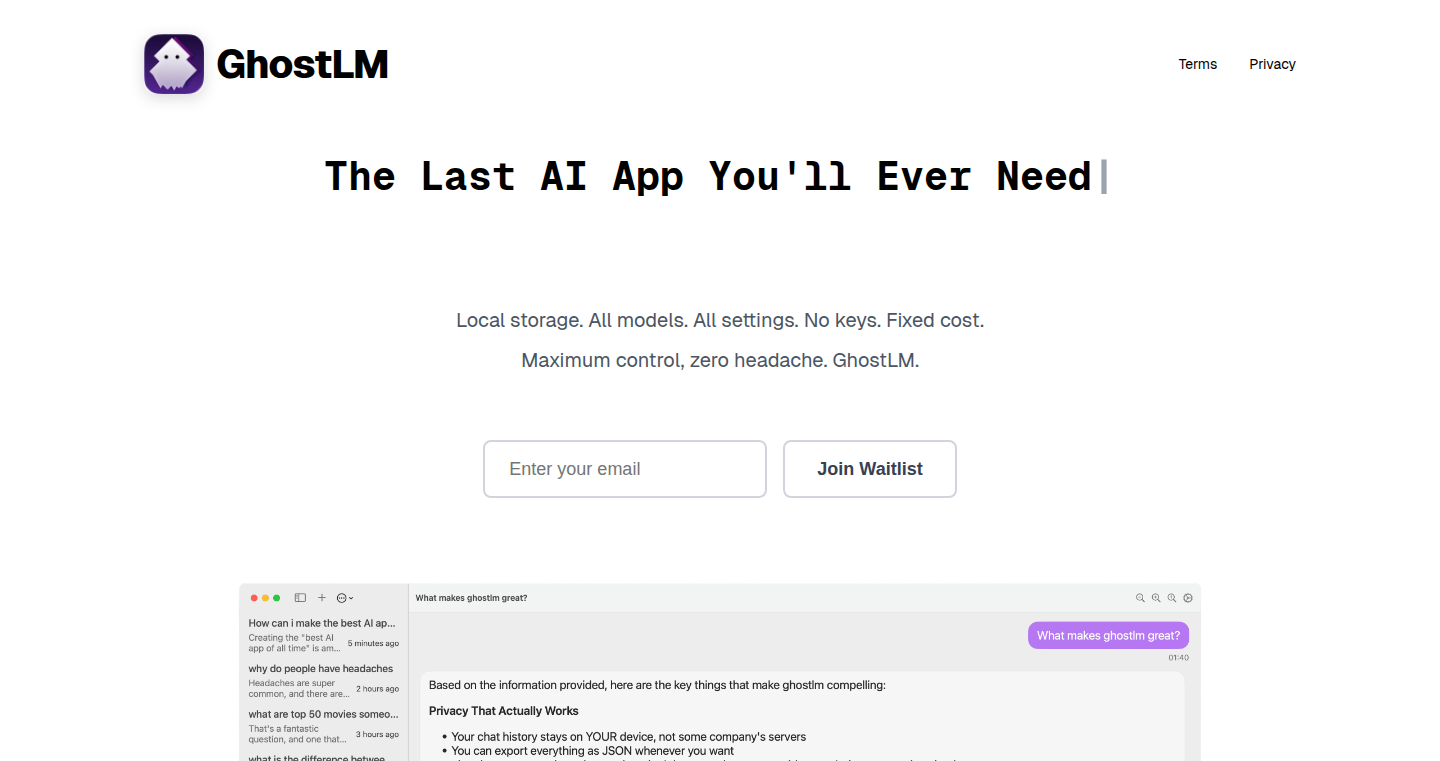
Author
kaansenol5
Description
GhostLM is a macOS application that allows users to run multiple Large Language Models (LLMs) privately on their own Mac. This means you can use powerful AI models like GPT-3 or LLaMA without sending your data to the cloud, ensuring privacy and control. The key innovation lies in providing a user-friendly interface to manage and interact with different LLMs, tackling the challenge of running complex AI models locally and making them accessible to everyone.
Popularity
Points 2
Comments 0
What is this product?
GhostLM lets you run AI models directly on your Mac. Think of it like having a private, local AI assistant. The app downloads and runs different LLMs (like GPT-3, LLaMA, etc.) on your computer, so your data never leaves your machine. This contrasts with cloud-based AI services where your data is sent to a remote server. The project innovates by providing a simple interface for managing multiple models and interacting with them in a private and secure way. This is accomplished by abstracting away the complexity of installing, configuring, and running these models, making them accessible to non-technical users.
How to use it?
Developers can use GhostLM to experiment with different LLMs locally for tasks like content generation, code completion, or even building custom AI-powered applications. You can integrate it by specifying the model to use and feeding input through the application's interface or programmatic interaction. This can be very valuable for prototyping, testing, and refining AI-driven solutions before deploying them. So this would allow you to quickly test your own ideas without needing to use cloud-based services and also to work offline.
Product Core Function
· Local LLM Execution: Allows users to run LLMs directly on their Mac, ensuring privacy and eliminating reliance on cloud services. This allows developers to prototype AI applications that can work offline or in environments with limited network connectivity. This is useful for developers who value data privacy or have specific requirements for local processing.
· Multi-Model Support: Supports multiple LLMs, enabling users to switch between different models (e.g., GPT-3, LLaMA) to find the best fit for their needs. This gives developers the flexibility to experiment with various LLMs and choose the best one for their project, considering factors like performance, accuracy, and resource usage. This helps you in comparing models to select the best fit.
· User-Friendly Interface: Provides a simple and intuitive interface for managing and interacting with LLMs. This lowers the barrier to entry for developers who may not have extensive experience with AI models, making it easier for them to utilize these technologies. This allows everyone to get started easily and use the models.
Product Usage Case
· Offline Content Generation: A developer could use GhostLM to write blog posts or code documentation on a plane without an internet connection. This allows for productivity in locations with unreliable internet access.
· Secure Code Completion: A security-conscious developer can use GhostLM to get code completion and assistance for sensitive projects without uploading the code to a cloud service. This provides a secure environment for software development in highly sensitive sectors.
· Personalized AI Assistant: A user could build a custom AI assistant trained on their own data (e.g., notes, emails) that runs locally. This leads to the generation of customized responses and helps in creating an AI assistant tailored to individual preferences and requirements.
56
Sounds Social: AI-Powered Music Sharing Platform
Author
matteodem
Description
Sounds Social is a free platform for uploading, sharing, and discovering music and sounds. The project is notable for leveraging AI (specifically Gemini CLI) to generate a significant portion of its codebase (90%). This showcases the potential of AI-assisted development in accelerating project creation. The platform offers core features like user profiles, liking/following, in-browser streaming, and even a 'Battle Mode' for comparing sounds. Furthermore, it includes a monetization system, demonstrating a real-world application of AI-assisted coding to create a functional, user-facing service.
Popularity
Points 2
Comments 0
What is this product?
Sounds Social is a music-sharing platform built with the aid of an AI code generator. Essentially, the developer used AI to write a large part of the code needed for the website and its features. This allows users to upload their music, follow other creators, and listen to sounds directly in their browser. The AI integration is the key innovation here, showing how AI can be used to create complex applications faster. So this project is about building a music-sharing platform with AI, allowing for quick creation of features, user interaction and even monetization.
How to use it?
Developers can explore the platform by visiting the website, and checking its features. The Github link can be used to check the platform's source code. The AI integration is the key takeaway for developers; The platform also demonstrates using Meteor and React with Tailwind for styling. The developer can also contribute, provide feedback, suggest new features, or report bugs. For developers it serves as an example of how AI can boost a project's development, and provides a starting point for similar projects. So you can potentially create a similar platform with less manual coding efforts.
Product Core Function
· Simple Upload & User Profiles: Users can easily upload their music and create profiles. This feature enables content creators to easily share their work and build an audience.
· Like & Follow Functionality: Users can 'like' tracks and follow other users. This feature allows for social interaction and content discovery on the platform.
· Stream Tracks Directly in the Browser: Music can be played directly within the web browser. This provides a seamless listening experience for users.
· Battle Mode: Two sounds are pitted against each other, and users decide which one is 'better'. This innovative feature adds a fun, competitive element to the platform.
· Monetization: The platform offers a PRO plan, where 70% of the revenue goes to the audio creators supported by users. This enables a way for creators to monetize their content.
Product Usage Case
· AI-Assisted Development: The use of Gemini CLI to generate code highlights the application of AI in software development. It demonstrates that AI can be used to accelerate the development process, which is useful for projects needing quick prototypes or for small development teams.
· Full-Stack Application: The project has multiple features, including user management, social interactions, and even monetization. This offers a ready-to-use example of how to build a full-stack application with an AI-assisted approach, from front-end design to back-end functionality.
· Content-Sharing Platform: Sounds Social presents a fully operational content-sharing platform. It is a great example of how to build a music-sharing platform, which could inspire other developers interested in creating similar platforms or features.
57
Telomere: Lifecycle Primitives for Timeouts
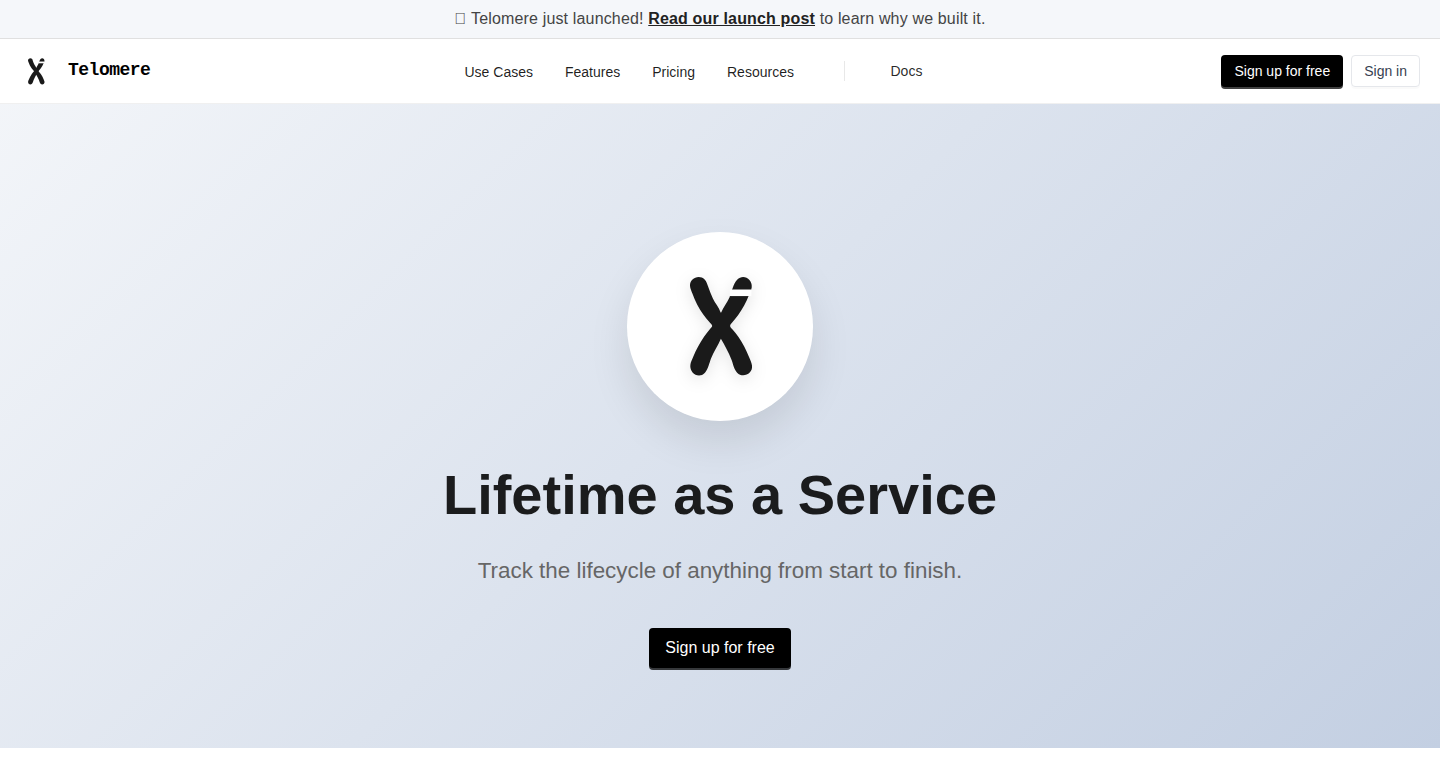
Author
slackpad
Description
Telomere is a tool that helps you manage timeouts for any process, like scheduled tasks, user sessions, or deployments. It's designed to be a simple and flexible way to handle situations where a process needs to complete within a certain timeframe. The innovation lies in providing a set of building blocks for managing these timeouts, rather than just being a monitoring tool. It lets developers define what happens if a process takes too long – triggering alerts or other actions – without having to build this timeout infrastructure themselves. So this helps developers avoid a lot of tedious work.
Popularity
Points 1
Comments 1
What is this product?
Telomere works by letting you set a timer for any process. If the process doesn't finish within the specified time, it triggers your webhooks or sends alerts. It uses lifecycle primitives, which are fundamental components, to model various scenarios like scheduled jobs or user sessions. Instead of focusing on just monitoring, Telomere provides these basic building blocks, so you can use them to control what happens when things take too long. This is innovative because it simplifies managing timeouts in various applications, making the development process more efficient. So this gives developers a flexible and simple solution for handling timeouts.
How to use it?
Developers use Telomere by integrating it into their projects. They define the process they want to monitor, set a timeout duration, and specify what actions to take if the process exceeds that duration. For example, you could use it with cron jobs (scheduled tasks), to ensure the tasks runs successfully within a time limit, with user sessions to make sure users don't get stuck, or with deployments to prevent deployments from freezing. You configure it by defining the timeout rules and the actions (e.g., sending an email, triggering another task) based on webhooks. So this helps developers control the lifecycle of their applications and systems.
Product Core Function
· Timeout Management: Sets a time limit for a process. If the process doesn't complete in time, predefined actions are triggered. This is valuable for preventing runaway processes and ensuring that things don't hang indefinitely. So this prevents unexpected delays and keeps your systems responsive.
· Webhook Integration: Allows you to connect Telomere to other services by sending HTTP requests. This is useful for triggering alerts, starting other processes, or integrating with other tools in your workflow. So this lets you easily integrate Telomere with your existing systems and get notifications.
· Alerting: Sends email alerts when a process exceeds its timeout. This provides immediate notification of issues, allowing for quick troubleshooting. So this keeps you informed about potential problems.
· Lifecycle Primitives: Offers flexible components for managing various scenarios like cron jobs, user sessions, and deployments. This allows developers to model different situations effectively. So this provides the building blocks needed to handle all sorts of time-sensitive tasks.
Product Usage Case
· Scheduled Task Monitoring: You have a script that runs nightly to generate reports. If the script takes longer than expected, Telomere can send an alert, allowing you to investigate the problem. So you can ensure that crucial tasks run on schedule.
· Deployment Rollback: During a software deployment, if the deployment process stalls, Telomere can trigger a rollback to the previous version, preventing downtime. So it automatically fixes deployment problems.
· User Session Timeout: For web applications, you can use Telomere to automatically log out users who have been inactive for too long, ensuring security. So this improves security by enforcing user session limits.
· Cron Job Management: Use Telomere to monitor the time your cron jobs take to complete. If a cron job takes too long (maybe the database is slow), Telomere can send alerts or restart the job. So this keeps your background tasks running smoothly and alerts you of problems.
58
OS Yamato: The Impermanence-Inspired OS
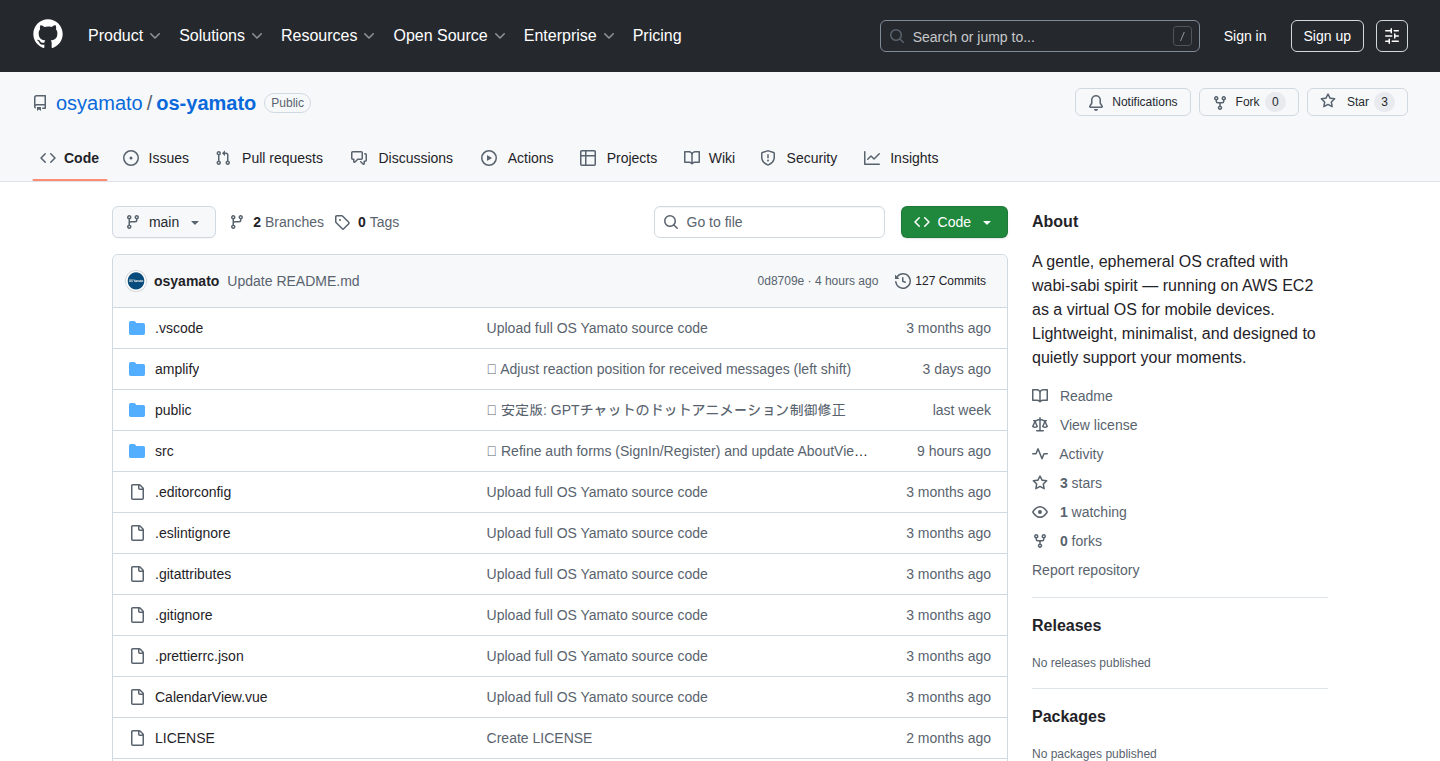
Author
tsuyoshi_k
Description
OS Yamato is a unique operating system built on the philosophy of wabi-sabi, the Japanese concept of finding beauty in imperfection and impermanence. This means your data, like photos and notes, naturally fades away after a year of inactivity, promoting a sense of letting go and reducing digital clutter. The project introduces features like seasonal visual effects and time-delayed messaging ('Wind Messages'), all geared towards a more mindful and less data-hoarding digital experience. It's an exploration of how technology can be designed to encourage users to embrace change and appreciate the present. The project is open-source, offering developers a look into a different paradigm of OS design.
Popularity
Points 1
Comments 1
What is this product?
OS Yamato is an operating system that uses the principle of impermanence to manage data. Imagine your photos and notes gradually disappearing after a year if you don't interact with them. This is the core concept: to encourage users to not cling to digital data, mirroring the transient nature of life. The technology is implemented through a clever system that tracks data usage and initiates a fading process over time. This includes the fading visual effects, such as the addition of cherry blossoms or rain depending on the season. It includes a 'Wind Messages' feature that sends messages to the future. The project distinguishes itself through its minimalist design and philosophical underpinnings, showcasing an alternative approach to software development. It challenges the conventional data storage paradigms that emphasize permanence. So this is a system designed to teach us to appreciate the present moment and value the things that are important now.
How to use it?
Developers can explore the OS Yamato source code on GitHub. It is designed as a web application so it's easy to deploy it. The implementation offers a unique perspective on how to design applications focused on mindful computing. Developers could leverage the fading data logic or the seasonal effects for their own projects. The use of open-source code enables learning from the system and building something similar. For example, if you're creating a note-taking app, you can use Yamato’s approach to implement a system that automatically archives older notes. This approach allows you to avoid hoarding excessive digital files. So, developers can learn from the design and philosophy to build more engaging and mindful applications.
Product Core Function
· Auto-fade system for data: This function automatically fades unused data after about a year, encouraging users to only keep data they actively use. The implementation requires time-tracking and a gradual data-erasing approach, offering valuable insights for creating apps that address data overload. So this is good for reducing the burden of managing digital data.
· Seasonal message effects: The OS displays dynamic visual effects, like cherry blossoms, based on the season. This uses conditional rendering with date and time. It enhances the user experience with dynamic and relevant content, demonstrating creative use of user interface design. So this is good for making digital interfaces more appealing and less static.
· Wind Messages: Users can send messages that arrive months later. The core technique is to delay message delivery using a scheduling system. It offers a different model for communication. This is good for communication strategies that promote future planning and anticipation.
· Chat reactions: Implemented to add the possibility of sending chat reactions such as emojis. It uses a long-press gesture for users to express themselves better. This feature is an example of enhancing user interaction in a streamlined manner. So this is good for enhancing the user experience with quick and expressive ways of reacting.
Product Usage Case
· Building a mindful note-taking app: A developer can adopt the auto-fade feature to automatically archive notes after a certain period. This will allow users to focus on the current notes and not hoard notes that aren't needed. So, for creating an effective note-taking experience for the user.
· Developing a digital art platform: Implement the OS Yamato's seasonal visual effects within a digital art gallery. The art displayed on this platform is automatically changing during the year. This provides a more dynamic and engaging user experience. So, to make the user interface more interesting.
· Designing a time-delayed communication platform: Leverage the Wind Messages feature. It's a basis for a messaging app that focuses on sending messages to the future. This enhances the current approach to communications. So, for innovation in communication apps.
· Creating a minimalist social media interface: Adopt the Chat reactions feature to let people interact with posts through emojis with long presses. The developers can use it to add a layer of expression and make social media interaction more efficient. So, for increasing user interactions on a social media platform.
59
ColorPal Sage: Contextual Color Palette Generator
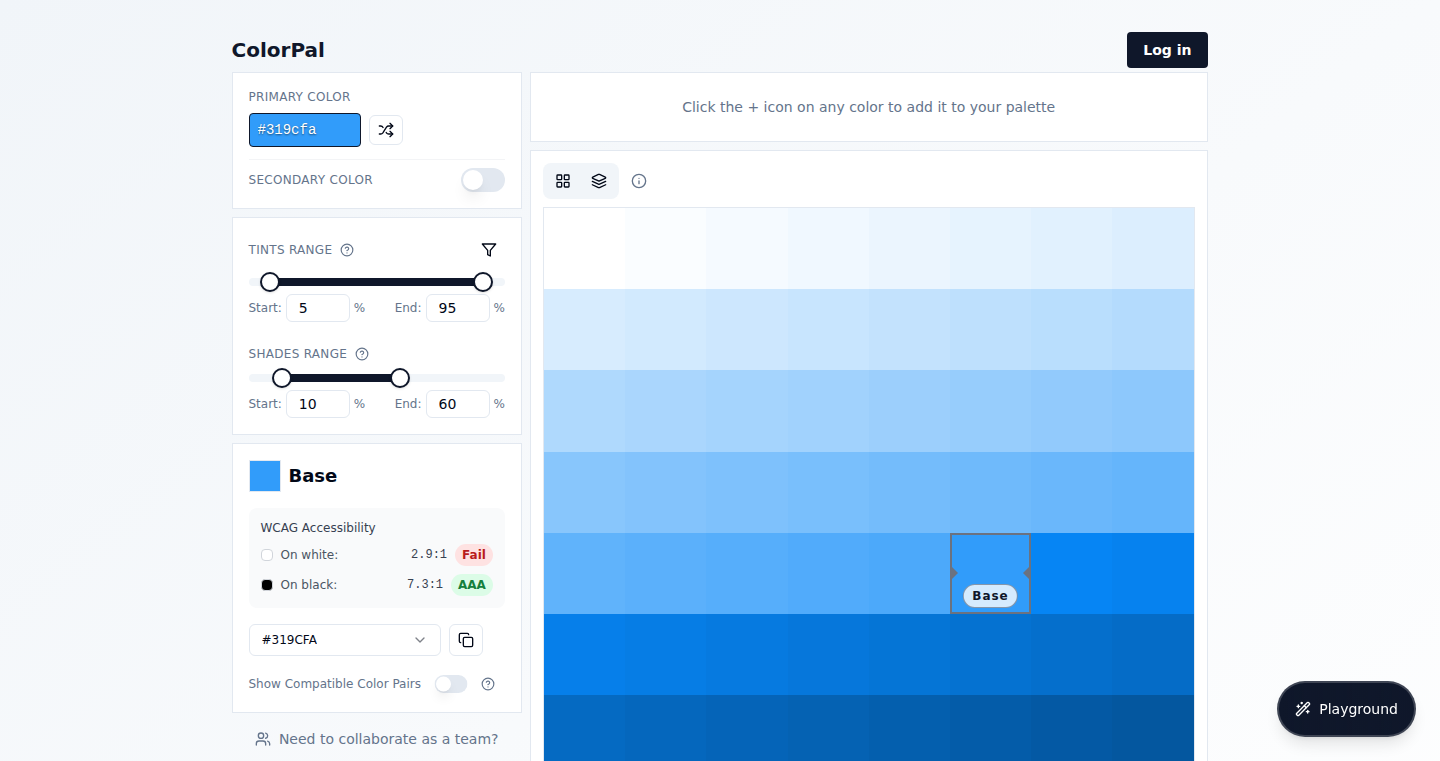
Author
mazahermuraj
Description
ColorPal Sage is a web-based tool designed to simplify and streamline the creation of accessible and visually appealing color palettes for UI/UX designers and developers. It addresses the common pain points of generating color variations (tints and shades), checking accessibility contrast against WCAG standards, and visualizing colors within real UI components. By allowing users to create color palettes in the context of actual UI elements, ColorPal Sage aims to improve the design workflow and ensure color choices are both beautiful and compliant.
Popularity
Points 2
Comments 0
What is this product?
ColorPal Sage is a web application that helps designers and developers create and validate color palettes. At its core, it takes a base color as input and automatically generates tints and shades. It then provides real-time WCAG (Web Content Accessibility Guidelines) contrast ratio checks against both black and white backgrounds. Furthermore, it suggests complementary colors and allows users to preview these colors on actual UI components, like buttons. This is innovative because it integrates color generation, accessibility checks, and UI visualization into a single, easy-to-use tool. So this allows you to create color palettes efficiently, ensuring they meet accessibility standards and look good in practice.
How to use it?
Developers can use ColorPal Sage directly through its web interface. They simply input a base color, and the tool generates variations and accessibility information. The generated colors can be easily adopted into a design system or codebase. You can incorporate these colors directly into your CSS, design tokens, or design libraries. The tool provides a practical preview of how the colors will look on UI components, and helps designers and developers create accessible color palettes that can directly be used in websites, applications, or other digital products.
Product Core Function
· Base Color Input and Variations: Users can input a starting color and the tool automatically generates tints and shades, providing a range of variations. This saves time and ensures consistency.
· WCAG Contrast Checking: Real-time checking of contrast ratios against black and white backgrounds ensures that the chosen colors meet accessibility standards for text readability. This is important for making sure that your website or app is accessible to everyone, including people with visual impairments.
· Complementary Color Suggestions: The tool suggests complementary colors, helping users to create visually appealing and balanced palettes. This makes it easy to create designs that look great.
· UI Component Preview: The ability to preview colors on actual UI components (like buttons) allows designers to see how the palette will look in a real-world context. This helps in making informed decisions about color choices.
Product Usage Case
· Web Design: A web designer can use ColorPal Sage to quickly generate a color palette for a website, ensuring that the colors meet accessibility standards and look good on various UI elements, like buttons and headings. This saves them time and makes sure their website is accessible to a wider audience.
· Mobile App Development: A mobile app developer can use ColorPal Sage to create a consistent and accessible color scheme for their app. They can test the colors against different background colors to make sure text and other UI elements are readable. This makes the app look better and is more user-friendly.
· Design System Development: A team creating a design system can use ColorPal Sage to create a set of accessible and visually consistent color tokens that can be used across their products. This guarantees a unified and accessible user experience throughout all the products.
60
Cursor Stats: Enhanced Usage Analytics for Cursor Users
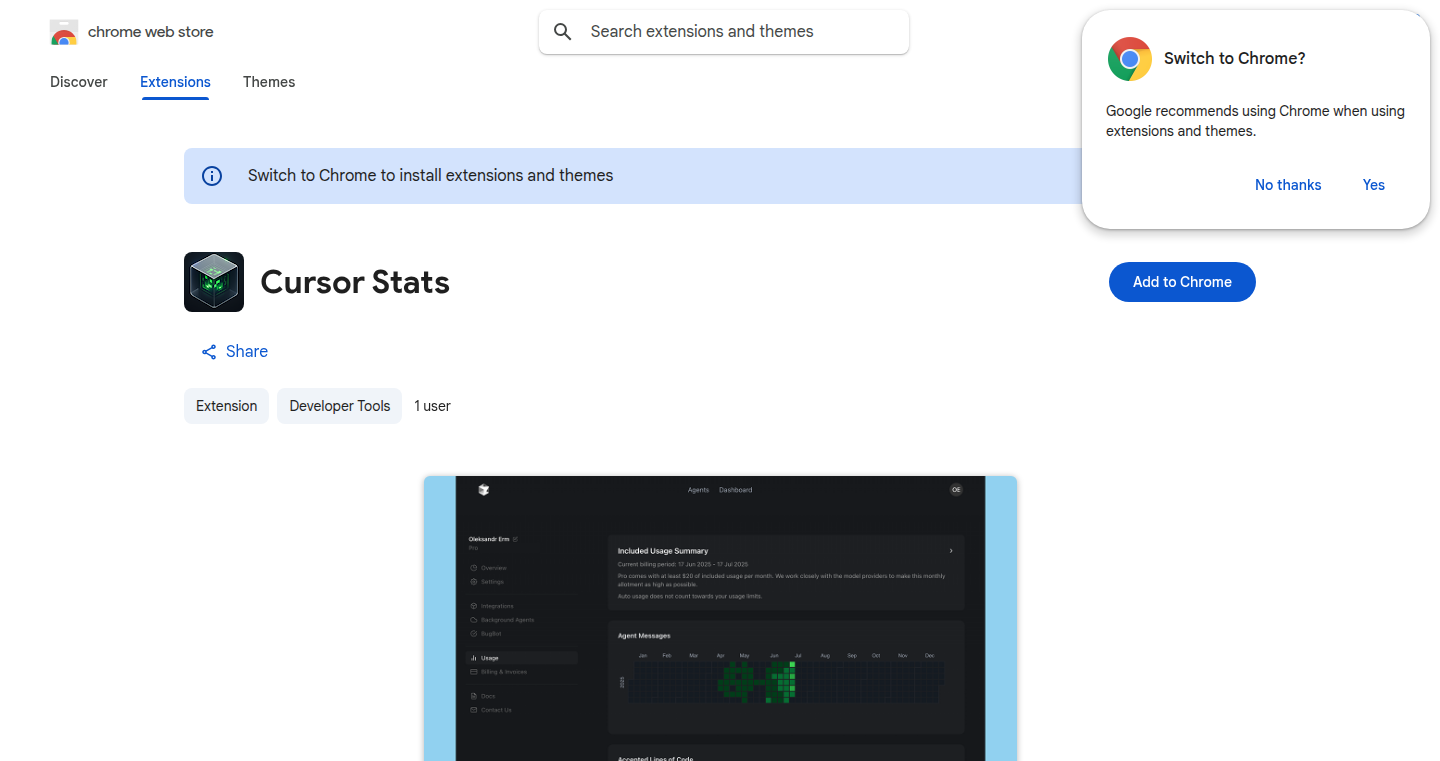
Author
alexerm
Description
This browser extension, Cursor Stats, injects detailed usage charts directly into the Cursor dashboard, providing users with a granular view of their token consumption, including trends, breakdowns by day, and cost analysis. It tackles the problem of limited usage data in the original Cursor interface, using data already provided by Cursor itself. This enhances user understanding of their costs and usage patterns within the Cursor environment, promoting efficient resource management.
Popularity
Points 2
Comments 0
What is this product?
Cursor Stats is a browser extension that visualizes your usage data within the Cursor code editor. It works by taking the existing data that Cursor already provides about your token usage (which is how they charge you) and showing you this data in charts and graphs. Think of it like giving you a clear dashboard of your spending and usage habits. The extension displays a GitHub-style calendar heatmap of your token usage, showing daily activity patterns, as well as a breakdown of your daily costs. So, it helps you understand where your costs are coming from and how to reduce them.
How to use it?
Install the extension from the Chrome Web Store. Then, when you visit the Cursor dashboard, you will see new charts and graphs added to the page. These charts show detailed token usage statistics. You don't need to sign up or give away any sensitive info; everything is done locally in your browser, using only the data that Cursor already provides. This allows you to see when you are using the most tokens and identify any potential overspending.
Product Core Function
· GitHub-style Calendar Heatmap: Visualizes token usage and accepted code suggestions over time. This helps you identify usage patterns and peak usage periods. For example, if you notice you use the most tokens on Fridays, you can adjust your workflow.
· Day-of-Week Activity Patterns: Provides insights into your daily and weekly token consumption habits. This allows you to identify times of high usage and potentially optimize your use. For example, you might be able to identify that you are using more tokens during certain meeting times.
· Daily Cost and Token Spend Breakdown: Presents a clear breakdown of your daily expenses and token usage. This helps you understand where your money is going and how to reduce it. For example, you might find out you use a lot of tokens to rewrite your code instead of writing the correct code in the first place.
· Local Data Processing: The extension processes all data locally within your browser, ensuring your data privacy and reducing any performance impact. It avoids sending any data outside of your computer.
· Integration with Cursor Dashboard: The extension injects the visualizations directly into the Cursor dashboard, ensuring seamless user experience. This makes the data readily available where you work, so you do not need to switch contexts.
Product Usage Case
· Cost Optimization: Developers can identify peak usage times and find ways to optimize their workflows to reduce token consumption. For example, if a developer realizes they use a lot of tokens during code refactoring, they might adopt more efficient coding practices or limit their refactoring frequency.
· Usage Pattern Analysis: Developers can use the extension to understand their coding habits and identify areas for improvement. For example, a developer can determine the days of the week where they do the most coding and decide to plan their project releases around this time.
· Budget Management: By providing clear visibility into token spending, the extension helps developers stay within their budget. For example, if a developer has a limited budget for using Cursor, they can actively monitor their usage and avoid overspending.
· Personalized Insights: The tool enables developers to analyze their individual coding patterns. For example, by analyzing the charts and graphs, a developer can identify whether they use a lot of tokens to solve problems or to explore different solutions.
61
RouteGPT: Smart Model Routing for ChatGPT
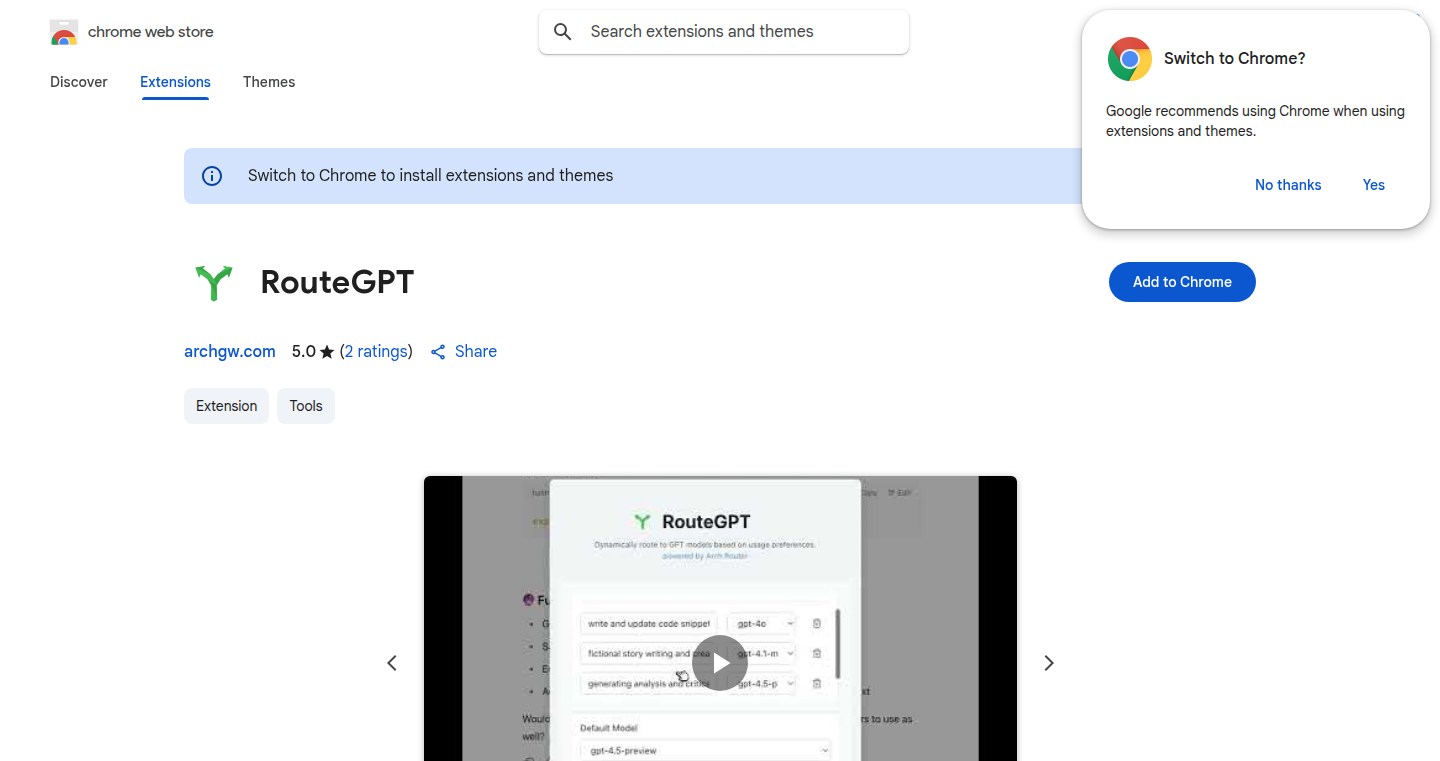
Author
honorable_coder
Description
RouteGPT is a Chrome extension that intelligently selects the best OpenAI language model for your prompts on chatgpt.com. It uses a two-stage process: First, it analyzes your prompt based on a 'Domain-Action Taxonomy' (like 'creative writing' or 'code explanation') using a lightweight 1.5B LLM router. Then, it maps these domains to specific OpenAI models (e.g., GPT-4o for creative tasks). This automates the model selection process, saving you time and improving the quality of your results. So you can get the most suitable model for the prompt automatically.
Popularity
Points 2
Comments 0
What is this product?
RouteGPT is a smart Chrome extension designed to streamline your ChatGPT experience. It automates the process of selecting the right OpenAI language model based on your prompt's content. The core idea is to understand what you're trying to do (e.g., write a poem, analyze data) and then choose the most appropriate model (e.g., GPT-4o for creative writing). It does this by using a small, efficient LLM router to analyze your prompt based on predefined categories. So you don't need to manually switch models anymore, saving you the hassle and finding the best fit for each task.
How to use it?
As a Chrome extension, RouteGPT integrates seamlessly with chatgpt.com. After installing, you define 'routing policies' – essentially, rules that link certain types of prompts to specific OpenAI models. For example, you might specify that prompts related to 'code explanation' should always use GPT-4o. Every time you enter a prompt, RouteGPT analyzes it and selects the best model based on your defined policies. This works in the background, meaning you just interact with ChatGPT as usual, but get improved results and save your time. You can also use RouteGPT's routing capabilities in your own chatbots, by integrating the open source proxy Arch, created by the author.
Product Core Function
· Automatic Model Selection: The primary function is to automatically choose the most appropriate OpenAI model for your ChatGPT prompts, based on defined user preferences. So it saves time and gets the right model for the job.
· Domain-Action Taxonomy: Allows users to define routing policies using a human-readable 'Domain-Action Taxonomy.' You can create custom rules to map specific types of prompts (e.g., 'creative writing') to specific models (e.g., GPT-4o). So you can tailor the model selection to your exact needs.
· LLM-Powered Routing: Uses a lightweight LLM router to analyze prompts and determine the appropriate model. This provides intelligent prompt classification, so you can get accurate model selection with speed and efficiency.
· Integration with ChatGPT: Works as a Chrome extension, integrating directly into the chatgpt.com interface. So you can use it directly without any changes to the user interface.
· Open Source Option: The underlying routing technology is also available as part of Arch, an open-source edge and service proxy. So developers can integrate similar routing capabilities into their own projects and chatbots.
Product Usage Case
· Content Creation: A writer uses RouteGPT to automatically select GPT-4o for creative writing prompts, ensuring they always get the best model for generating stories or poems. This avoids manual model switching and improves content quality.
· Code Assistance: A developer uses RouteGPT to route code explanation requests to GPT-4o, and general coding tasks to a faster, cheaper model. This optimizes for both accuracy and cost-effectiveness in coding workflows.
· Market Research: A market analyst configures RouteGPT to use GPT-4o for complex data analysis and market insights, ensuring the best model for in-depth research. This streamlines the research process and improves the quality of analysis.
· Chatbot Development: Developers can integrate the underlying routing technology from Arch to build chatbots that automatically select the most appropriate LLM for user queries, enhancing the chatbot's capabilities and user experience.
62
PocketJoy: Personalized Mindful Breathing Assistant

Author
Negary
Description
PocketJoy is a free mobile app designed to guide users through mindful breathing exercises. It uses the device's sensors and timing mechanisms to provide real-time feedback on inhalation and exhalation, tracks user progress, and gamifies the experience through streaks and celebrations. The innovation lies in its integration of accessible technology, user-friendly interface, and personalized breath guidance to promote mindfulness and stress reduction. This project addresses the increasing demand for accessible and convenient mental wellness tools.
Popularity
Points 2
Comments 0
What is this product?
PocketJoy is essentially a digital breathing coach. It leverages your phone's capabilities to monitor your breath rhythm, providing gentle prompts for inhalation and exhalation. The technical innovation here is the simple yet effective use of a timer combined with a visually intuitive interface to create a focused breathing experience. Think of it as a pocket-sized meditation guide that can be accessed anytime, anywhere. So this allows you to practice mindfulness without needing any special equipment or training.
How to use it?
Developers can use PocketJoy as a reference for creating similar applications that utilize sensor data and real-time feedback. The app's design is easy to understand and implement. You could integrate similar breath tracking capabilities into other health or wellness apps. By understanding how PocketJoy manages timing and displays feedback, developers can easily create similar components for other applications. This enables the implementation of advanced features such as personalized breathing patterns or integration with health data. So, it offers a practical starting point for building your own mindful breathing application or incorporating such features into an existing project.
Product Core Function
· Guided Breathing Sessions: The core function is to provide guided breathing exercises. It uses visual cues and sound prompts to indicate when to inhale and exhale, and the duration. This is valuable because it helps users regulate their breathing, reducing stress and increasing focus. So this can improve your mental state when you're stressed or feeling anxious.
· Breathing Rhythm Tracking: The app tracks your breath cycles to show the user’s breathing patterns and durations. This data visualization provides insights into the user's breathing habits and progress over time. This is valuable for understanding the effects of breathing exercises. So you can get a detailed view of your breath exercise habits.
· Progress Tracking: It keeps a record of your mindful practice and celebrates streaks. This aspect leverages gamification techniques to encourage consistent usage. This is valuable for motivating users to maintain a regular practice and experience the benefits of mindfulness. So it keeps you motivated to continue practicing mindfulness.
Product Usage Case
· Stress Management Apps: PocketJoy's core functionalities can be integrated into other stress management apps. By providing breath guidance in real-time, it can improve the user's ability to manage their stress levels. So you can improve your stress management practices.
· Wellness Programs: It could also be used in corporate wellness programs to promote employee well-being, providing users with a convenient tool for improving their mental health. So you can use it as part of a corporate well-being initiative.
· Research on Breathwork: Researchers can use similar tools to monitor breathing during experiments or track data regarding the effects of certain practices. So you can perform more detailed analysis on breathing data.
63
Browser-Based Process Miner (Powered by WebAssembly Python)

Author
Norcim133
Description
This project is a process mining tool that runs entirely within your web browser, leveraging the power of WebAssembly (WASM) to execute Python code client-side. It tackles the common problem of needing to analyze business processes without having to worry about complex backend infrastructure or sharing sensitive data with external servers. The innovation lies in using Pyodide to compile Python for WASM, enabling in-browser execution of data analysis libraries like pandas and numpy. This circumvents the traditional barriers of data privacy and IT onboarding, making process mining accessible and easy to use.
Popularity
Points 1
Comments 1
What is this product?
This is a process mining tool that visualizes and analyzes business processes directly in your web browser. The core technology is Python, but it runs on your computer, not a server. The secret sauce is Pyodide, which takes Python code and makes it run in a special format (WebAssembly) that web browsers understand. This allows the tool to process data and generate visualizations without ever sending your data to an external server. So what? This is revolutionary because it solves data security and enterprise onboarding issues, providing a fast and secure process mining solution. If you have sensitive business data, you don't need to upload it to a server. Just open the tool in your browser, upload your data, and start mining.
How to use it?
Developers can use this project by taking the code and adapting it for their specific process analysis needs. You can integrate it into your web applications to provide users with in-browser process analysis capabilities. You can experiment with different datasets and visualization techniques. The core concept is taking Python code, running it inside a web browser, and making it work with data analysis libraries. You can adapt the process by modifying the input data formats, visualization styles, and analysis algorithms. The project provides the ability to create custom process analysis tools without the overhead of a traditional backend system. So what? Use this to quickly prototype and deploy process analysis tools or integrate process mining features into your web applications. No servers needed.
Product Core Function
· In-browser data processing: The core function is running Python code, including data analysis libraries, directly inside the web browser. This leverages the power of WebAssembly to achieve it. This enables users to analyze data without sending it to a server, ensuring privacy and security. For example, processing business process logs without the need to upload to a central server, great for highly sensitive data.
· Process Visualization: The tool provides real-time visualization of business processes. As users add process steps, the visualization updates instantly. This offers a visual representation of the process flow, making it easier to identify bottlenecks and inefficiencies. So what? Helps to quickly understand process dynamics and make informed decisions about process improvements.
· Data Integration: The project handles integration with different data formats. The user can upload data in a variety of file types, and the Python code processes it. This capability ensures compatibility with a wide range of data sources used in different businesses. So what? Simplifies the data import process and ensures compatibility with existing data sources, speeding up analysis and improving accessibility.
· Client-Side Execution: All the computations happen on the user's computer, ensuring data privacy and reducing latency. No need to send data over the internet for analysis. This improves data security and performance. So what? This enables rapid analysis and eliminates data privacy concerns, crucial for sensitive business data.
Product Usage Case
· Business Process Optimization: A company can analyze its order fulfillment process directly in the browser, identifying bottlenecks in real-time and make adjustments to improve efficiency. The project's in-browser nature ensures that the company doesn't have to upload sensitive customer order information to a third-party server. So what? Improving efficiency of your process workflow and identify areas for optimization in a secure manner.
· Data Privacy Compliance: A healthcare provider analyzes patient data without ever sending the information outside of their secure internal network. This reduces the risk of data breaches and complies with stringent privacy regulations. So what? Ensuring regulatory compliance by keeping the data within your network, reducing the risks related to data security.
· Rapid Prototyping: A developer uses the tool to prototype a process mining solution for a client, quickly testing different data analysis methods without setting up a full backend infrastructure. This saves time and resources during the development phase. So what? Rapid prototyping of process analysis tools before building a full backend system, saving time and cost.
· Educational Tool: An educational institution uses the project to demonstrate process mining concepts to students. They can upload sample datasets and experiment with different analysis techniques, running everything directly in the browser. This makes the learning experience more accessible and practical. So what? A great tool for understanding and learning process mining techniques in a hands-on, engaging way.
64
Claude-Powered 3D Go: AI-Enhanced Board Game
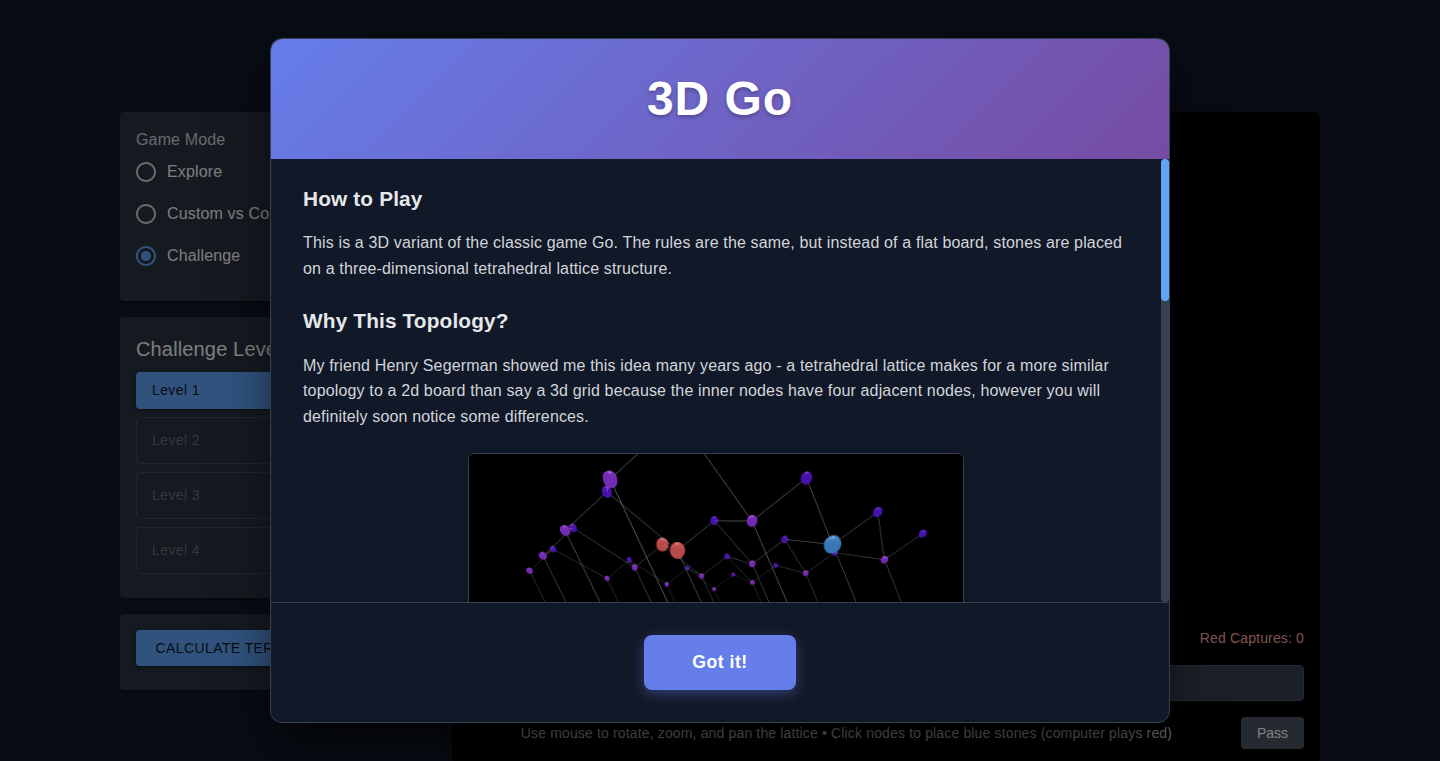
Author
lukas
Description
This project is a fascinating exploration of how we can merge traditional games with modern AI. It's a 3D version of Go, a classic board game, created using Claude Code, a computer AI. The core innovation lies in adapting Go's complex rules and strategies to a three-dimensional space, offering a fresh take on gameplay and potentially opening new avenues for AI-driven game analysis and strategy. This demonstrates the creative application of AI to reimagine established concepts, and potentially offers new ways to train AI in strategic thinking.
Popularity
Points 2
Comments 0
What is this product?
This project takes the ancient game of Go and brings it into the 3D world using AI. The AI, specifically Claude Code, acts as the engine, translating the game's rules and strategies into a 3D environment. This involves developing a new set of rules and tactics suitable for the new 3D space. The innovative part is not just the 3D aspect, but also how AI is used to understand and manage the complexity of the game. So, it is about using AI to design, simulate, and potentially even play a game with an added layer of complexity.
How to use it?
Developers could use this as a framework to build other 3D games or explore AI-powered game design. They could use this code to study how AI can handle more complex strategic challenges. You could also integrate it into AI training programs, or use it as a model to study and improve the AI’s understanding of spatial reasoning. Another practical application is to use this game as an interesting case study for teaching programming and game design.
Product Core Function
· 3D Game Environment Generation: The project uses AI to create a 3D Go board and game environment. This means that the traditional 2D game board is extended into three dimensions, adding a new layer of complexity for both players and the AI. So this is useful for those who need to create a virtual world or simulate a real-world scenario, it adds an extra dimension of reality.
· AI-Driven Gameplay Logic: Claude Code is used to handle the game's rules, stone placement, and strategic decision-making within the 3D context. This is more than a simple board game, it is using AI to manage the game logic, so it's useful for developers who want to enhance their games with smarter behaviors, and make their virtual opponents more interesting and realistic.
· Strategic Planning in 3D Space: The AI adapts Go’s traditional strategic thinking to a 3D setting. This is valuable for anyone interested in how AI algorithms can adapt to new environments and challenges. So, if you are creating any planning or strategic algorithms in fields such as robotics or logistics, this provides important insights.
Product Usage Case
· Game Development: Create a 3D board game and use the underlying logic to explore the use of AI in creating intelligent and adaptive game opponents. So, it allows developers to extend their game designs into 3D worlds.
· AI Research: Examine how AI algorithms perform in 3D strategic environments. It allows you to create more advanced AI models, allowing your AI to learn and make decisions within the game.
· Educational Tool: Use the project to teach programming concepts, AI, or game design. It provides a ready-made framework for understanding the challenges of creating and managing a 3D game.
65
SeattlePetDensity - A Geospatial Analysis Tool for Pet Population
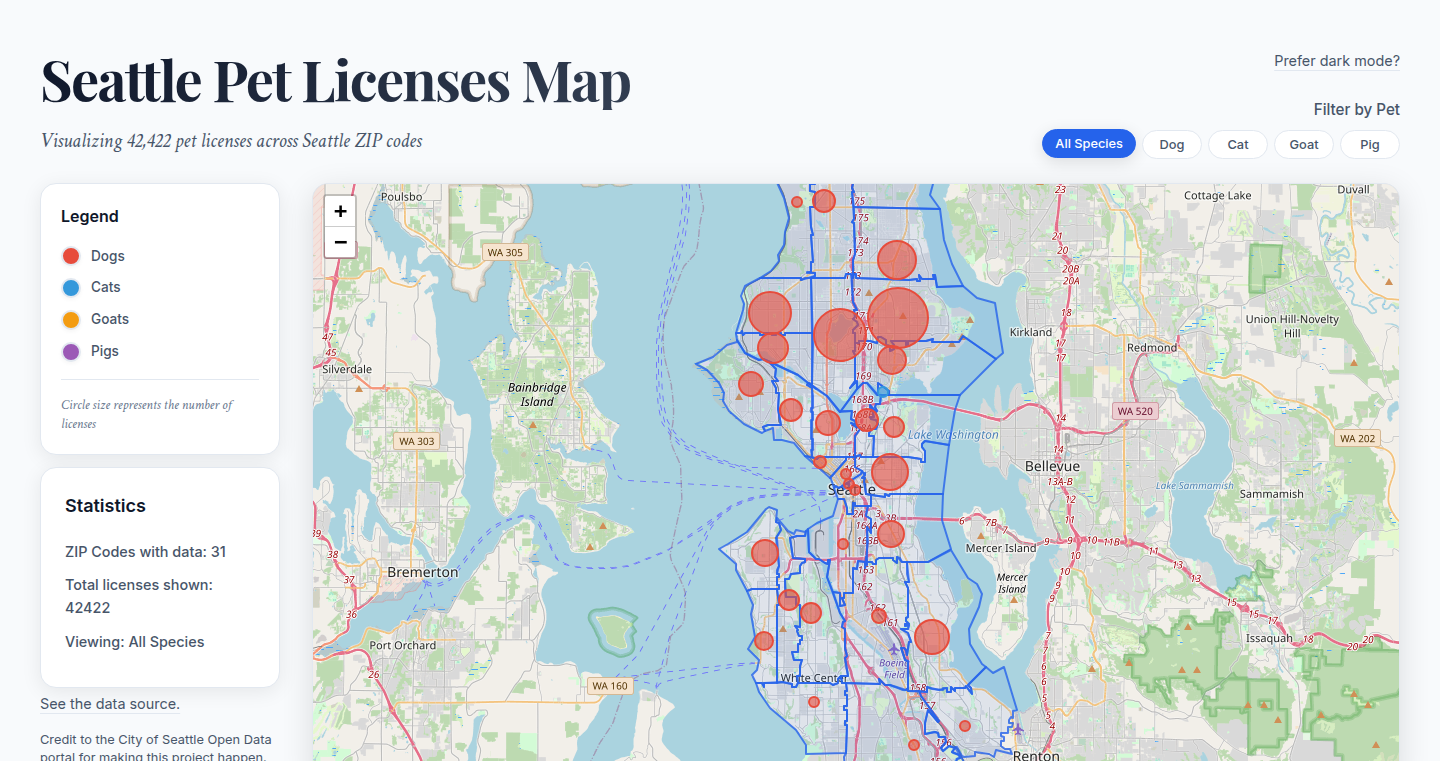
Author
alexanderdean
Description
This project uses geospatial data analysis to visualize pet density across different neighborhoods in Seattle. It leverages data from public sources to pinpoint areas with the highest concentration of pets. The core innovation lies in the application of spatial analysis techniques to a novel dataset, providing a visual map of pet population distribution and uncovering insights into urban pet ownership patterns. This allows for answering questions like 'Where should I open a pet store?' or 'Where are the best places to find a dog-friendly apartment?'
Popularity
Points 2
Comments 0
What is this product?
SeattlePetDensity is a tool that creates a visual map showing where in Seattle the most pets are located. It works by gathering public data about pets and using special mapping and analysis techniques to understand how many pets are in different parts of the city. So, it's like a heat map for pet owners! The innovation is using location-based data to create the visual map, turning raw numbers into a user-friendly visual. It focuses on solving the issue of understanding pet distribution without needing to manually collect and analyze the data, making the process quicker and easier.
How to use it?
Developers can use this project to understand and experiment with geospatial data processing. It offers a basic framework for spatial analysis on publicly available data sets. They could potentially integrate the tool into their own applications that deal with location-based services, neighborhood analytics, or market research. For instance, if a developer is building a pet-related app, they can use the analysis to help users find pet-friendly areas. The information provides a good starting point for similar projects, allowing developers to customize and extend its functionality based on their own needs and interests.
Product Core Function
· Data Collection and Aggregation: This function gathers and combines pet-related data from public sources, such as license records or animal shelter data. The value is in automating the data gathering process, enabling a complete and accurate dataset. For example, market researchers can use it to understand the concentration of pet owners.
· Geospatial Analysis: This feature uses geographic information system (GIS) tools to determine the density of pets in different Seattle neighborhoods. The value is in enabling spatial relationships by visualizing the distribution of pets across the city. For example, businesses can identify potential areas for opening pet stores or dog parks.
· Data Visualization: This function generates a map showing the pet population density, making the data easily understandable. The value is providing an easily interpretable view of the pet population distribution. For example, urban planners can use it to evaluate the distribution of pet owners in the area.
Product Usage Case
· Market Research: A pet food company can use this tool to identify neighborhoods with a high concentration of pets, helping them to target their marketing efforts and determine where to open new retail locations. It gives an insight into the customers' habits and their distribution.
· Urban Planning: City planners can use the tool to understand the distribution of pets in a city, which can help them allocate resources for dog parks and other pet-related services. This tool assists in making better decisions.
· Real Estate: Real estate developers can use this information to identify areas that are likely to be popular among pet owners, which can help them make decisions about which areas to focus on for development of pet-friendly housing and amenities.
66
Tipfatigue.org: A Simplicity-Driven Solution for Content Consumption
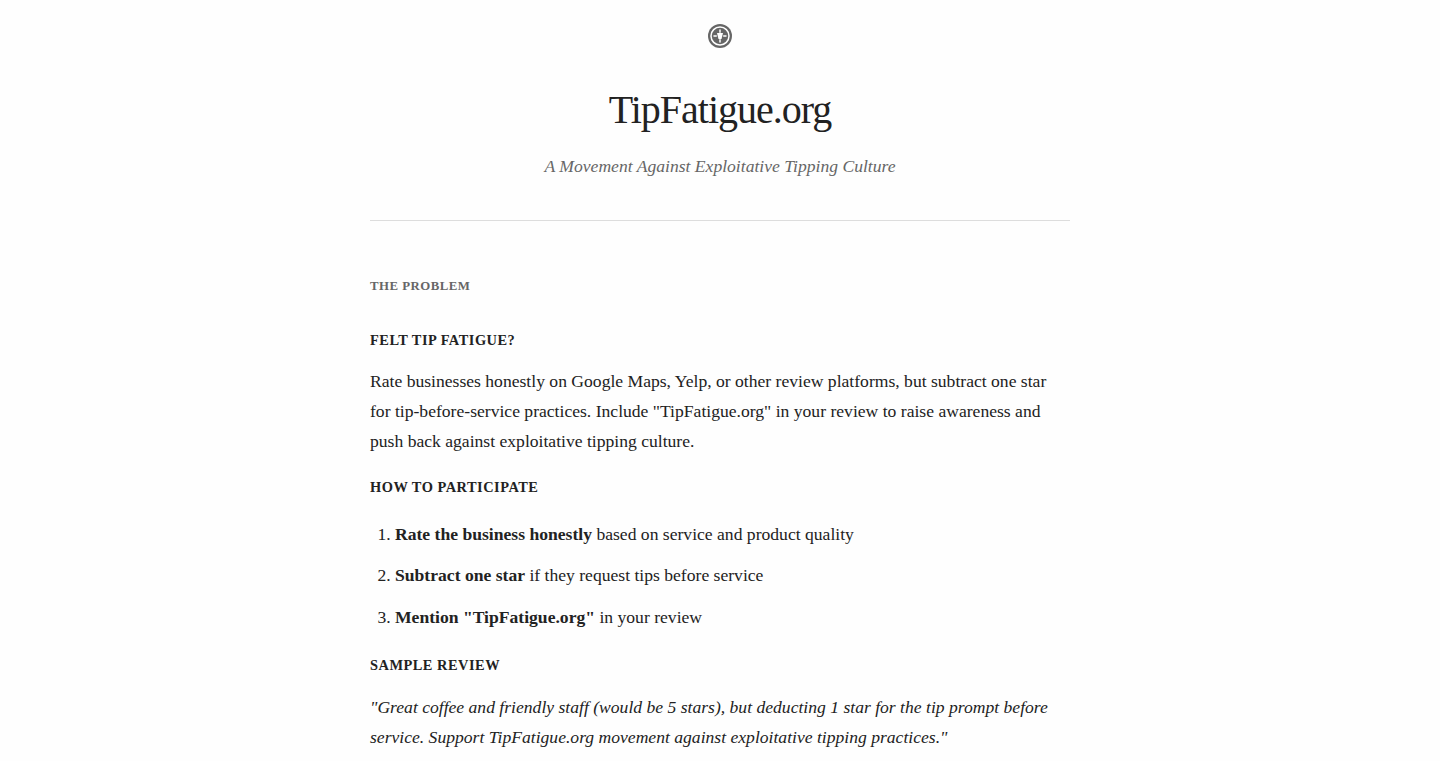
Author
lostmsu
Description
Tipfatigue.org is a simple website designed to combat information overload. It focuses on delivering content in a streamlined manner, stripping away extraneous elements like excessive formatting and distractions, allowing users to focus solely on the core content. The innovation lies in its minimalist design and content-focused approach, prioritizing readability and reducing cognitive load.
Popularity
Points 1
Comments 0
What is this product?
Tipfatigue.org is a tool built with the core concept of reducing cognitive load when consuming online content. It works by stripping away the usual visual clutter, ads, and unnecessary formatting often found on the web. It uses a basic HTML and CSS based layout that is optimized for readability on various devices. The underlying principle is to present content in a clean, distraction-free environment, allowing users to absorb information more effectively. So what this means is that it cuts down the noise and lets you actually *read* what you're trying to read.
How to use it?
Developers can essentially integrate Tipfatigue's principles into their own content delivery systems. For example, a developer working on a news aggregator app could use Tipfatigue's design principles to create a 'reader mode' for articles, stripping away ads and formatting, and focusing on text. Another use case could be generating a streamlined version of user-generated content, stripping out complex formatting and presenting information simply. So, you can create a clean reading experience for your users.
Product Core Function
· Content Simplification: The core function is to simplify content by removing distracting elements. This is valuable because it reduces the effort needed to process information, improving focus and comprehension. This is useful for any application where you want users to focus on the content itself, such as a blogging platform or an e-reader.
· Minimalist Design: Employs a clean, minimalist design approach, reducing visual clutter. This minimizes distractions, making it easier for users to concentrate. Useful for designers and developers who want to prioritize readability and user experience in their projects.
· Readability Optimization: Optimizes the presentation of content for readability across different devices. This ensures a consistent and enjoyable reading experience. Useful for developers creating websites and applications that need to be accessible and user-friendly on various screen sizes.
Product Usage Case
· News Aggregator: A developer creating a news app can use the principles of Tipfatigue to create a 'reader mode' that strips formatting and ads from news articles, allowing users to focus on the content. So you can read your news without the extra junk.
· E-reader Application: An e-reader app could adopt Tipfatigue's design to render content in a clean, distraction-free format, maximizing reading focus. Great for making sure that users actually enjoy using your app and focus on the book.
· Content Summarization Tool: A tool that summarizes content could use the principles to present the summarized text in a highly readable format, minimizing distractions. You can improve the readability of the summarized text and present the core information clearly.
67
Mitte: AI-Powered Creative Canvas
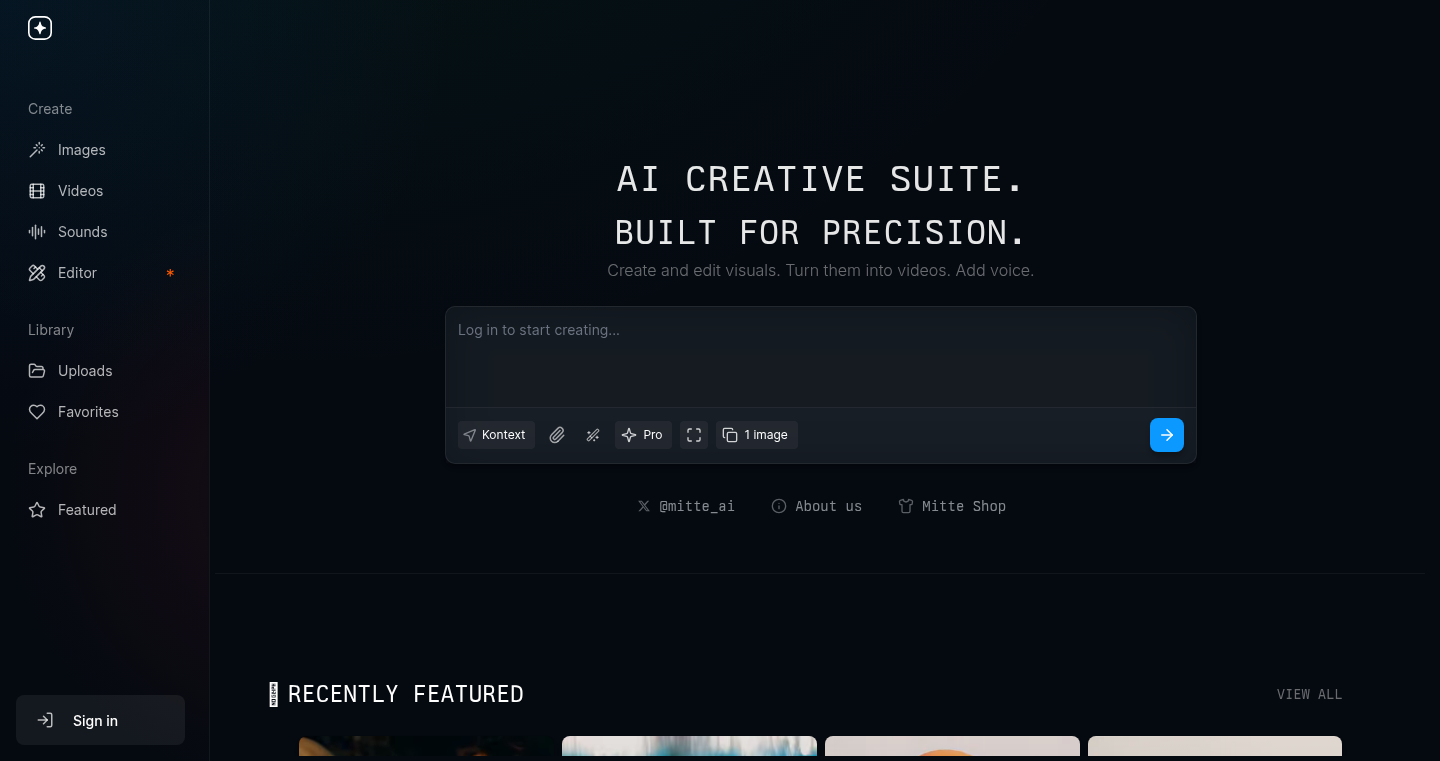
url
Author
akoculu
Description
Mitte is an AI-driven creative suite aimed at simplifying the process of generating and manipulating visual content. It leverages the power of Artificial Intelligence to automate tasks such as image generation, style transfer, and image editing, allowing users to quickly prototype and refine their creative ideas. The core innovation lies in its intuitive interface that integrates AI tools seamlessly into the creative workflow, abstracting away the complex technical details and making advanced features accessible to a broader audience. This project tackles the challenge of democratizing AI-assisted creativity, making it easier for anyone to bring their visual concepts to life.
Popularity
Points 1
Comments 0
What is this product?
Mitte is a software platform that uses AI to help you create images and modify them. It allows you to generate images from text descriptions (like "a futuristic city at sunset") and apply different artistic styles to existing images. Imagine it as a powerful AI assistant that accelerates your creative process. The innovation is in how it integrates these complex AI models into a user-friendly interface, so you don't need to be a technical expert to use them. So this is useful because it lets anyone, regardless of their technical skills, explore and realize their creative visions using powerful AI technology.
How to use it?
Developers can integrate Mitte's APIs to build creative tools or incorporate image generation capabilities into their applications. For example, a web developer could use Mitte to create a tool that allows users to generate unique profile pictures. A marketing team could leverage Mitte's style transfer feature to quickly create variations of marketing visuals in different artistic styles. The integration process involves making API calls to Mitte's endpoints, passing in the desired prompts or images, and receiving the generated output. So this is useful for developers because it streamlines the process of incorporating AI-powered image generation and editing into their own applications.
Product Core Function
· Text-to-Image Generation: This feature enables users to generate images based on textual descriptions. It leverages advanced AI models to translate text prompts into visual representations. This is useful for quickly prototyping visual concepts or creating unique visuals without the need for manual drawing or design skills, accelerating the creative process.
· Style Transfer: This feature allows users to apply artistic styles (e.g., Van Gogh, Monet) to existing images. It uses AI to transform the visual appearance of an image while preserving its original content. This is useful for quickly generating variations of images in different artistic styles, enabling users to explore creative possibilities and create eye-catching visuals.
· Image Editing: This encompasses a range of image manipulation tools such as inpainting (filling in missing parts of an image), and outpainting (extending the image). It allows users to easily edit and refine their visual creations using AI-powered tools. This is useful for quickly fixing imperfections, adjusting image details, or experimenting with creative edits, simplifying the image editing workflow.
Product Usage Case
· A graphic designer uses Mitte's text-to-image feature to quickly generate concept art for a new website design, saving time and effort compared to traditional methods.
· A social media manager leverages Mitte's style transfer feature to create visually consistent marketing materials across different social media platforms, enhancing brand identity.
· A game developer integrates Mitte's API to generate dynamic game assets based on player input, creating a more personalized and engaging gaming experience.
68
TurboStyle: Visual CSS Editor for Websites
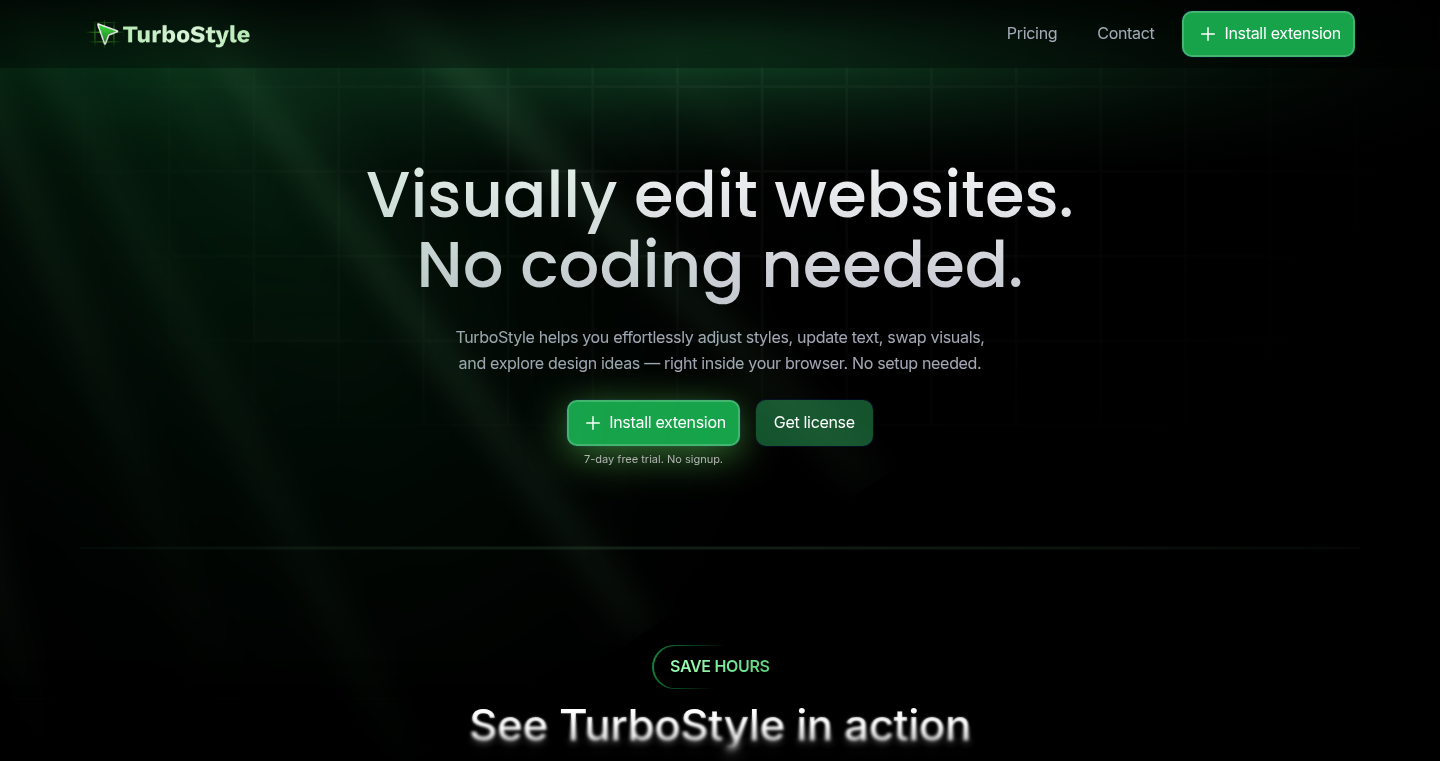
Author
danielfulop
Description
TurboStyle is a Chrome extension that allows you to visually edit the appearance of any website directly in your browser, without needing to open developer tools or write any code. It solves the common problem of needing to tweak CSS (Cascading Style Sheets, which control website appearance) to see how changes affect the design. It lets you see the impact of your CSS changes immediately, making it faster and easier to experiment and customize web pages. The core innovation lies in its ability to provide a real-time, visual interface for manipulating CSS properties on the fly.
Popularity
Points 1
Comments 0
What is this product?
TurboStyle works by injecting itself into the webpage you're viewing. It then allows you to select elements on the page and directly modify their CSS properties using a visual interface. This means you can change things like font sizes, colors, margins, and more, and see the results instantly. It simplifies the process of web design and customization, especially for those who are not comfortable with coding. So what's in it for me? It allows you to quickly understand how CSS changes affect design, saving you time and effort by eliminating the need for repetitive coding and refreshing the page.
How to use it?
You install the TurboStyle extension in your Chrome browser. Then, whenever you visit a website, you can click the extension icon to activate the visual editor. You can select any element on the page, such as a paragraph of text or an image, and then adjust its CSS properties using the extension's controls. You can use it on any website. This is useful for personalizing the appearance of websites, testing out different design ideas, or even for learning about CSS. So what's in it for me? This opens up possibilities like customizing websites you don't own and making rapid design changes without needing to write any code.
Product Core Function
· Edit styles in-place: This allows users to directly modify CSS properties like font size, color, and spacing for selected elements on a webpage. It eliminates the need to write CSS code and refresh the page repeatedly. So what's in it for me? I can instantly see the impact of any design changes I make on the website, reducing the time it takes to experiment and iterate on designs.
· Toggle between mobile/tablet/desktop previews: This feature enables developers to see how their changes will look on different screen sizes without needing to manually resize their browser window or use multiple devices. This helps in creating responsive designs. So what's in it for me? I can ensure that my website looks good on all devices, saving me time and effort in cross-device design testing.
· See before/after comparisons: This allows users to easily compare the original website appearance with their modified version, helping them to evaluate the impact of their changes. This provides immediate feedback and facilitates easier design iterations. So what's in it for me? I can easily identify and correct mistakes in my design changes.
· Export CSS: TurboStyle allows users to export their CSS modifications, which can then be copied and pasted into their website's stylesheet. This is useful for implementing the visual changes on a permanent basis. So what's in it for me? I can easily save my customized website style changes and integrate them into my website's code.
· Create and reuse style presets: This allows users to save and reuse specific style configurations, which can be applied to different elements or even different websites. This enhances productivity and consistency in web design. So what's in it for me? I can create a library of customized style settings to save time and effort on future design projects.
Product Usage Case
· Personalizing a Blog: A blogger wants to change the font size and color of the headings on their blog. With TurboStyle, they can visually select the heading elements and adjust their appearance directly in the browser. So what's in it for me? The blogger can customize their blog's look and feel without any coding knowledge and then save the changes.
· Testing Different Layouts: A web designer is experimenting with different layouts for a website. TurboStyle lets them adjust margins, padding, and element positions, viewing the results instantly without the need for code changes. So what's in it for me? The designer can quickly test different design options, saving valuable time on design iteration.
· Learning CSS: A beginner wants to learn how CSS works. They can use TurboStyle to modify a website's CSS properties and see the impact in real time, making it easier to understand the relationship between CSS code and website appearance. So what's in it for me? The beginner can easily understand how CSS affects a website's design and develop a better understanding of its capabilities.
69
Coder.ninja - An Open-Source Directory for Developers and Their Projects
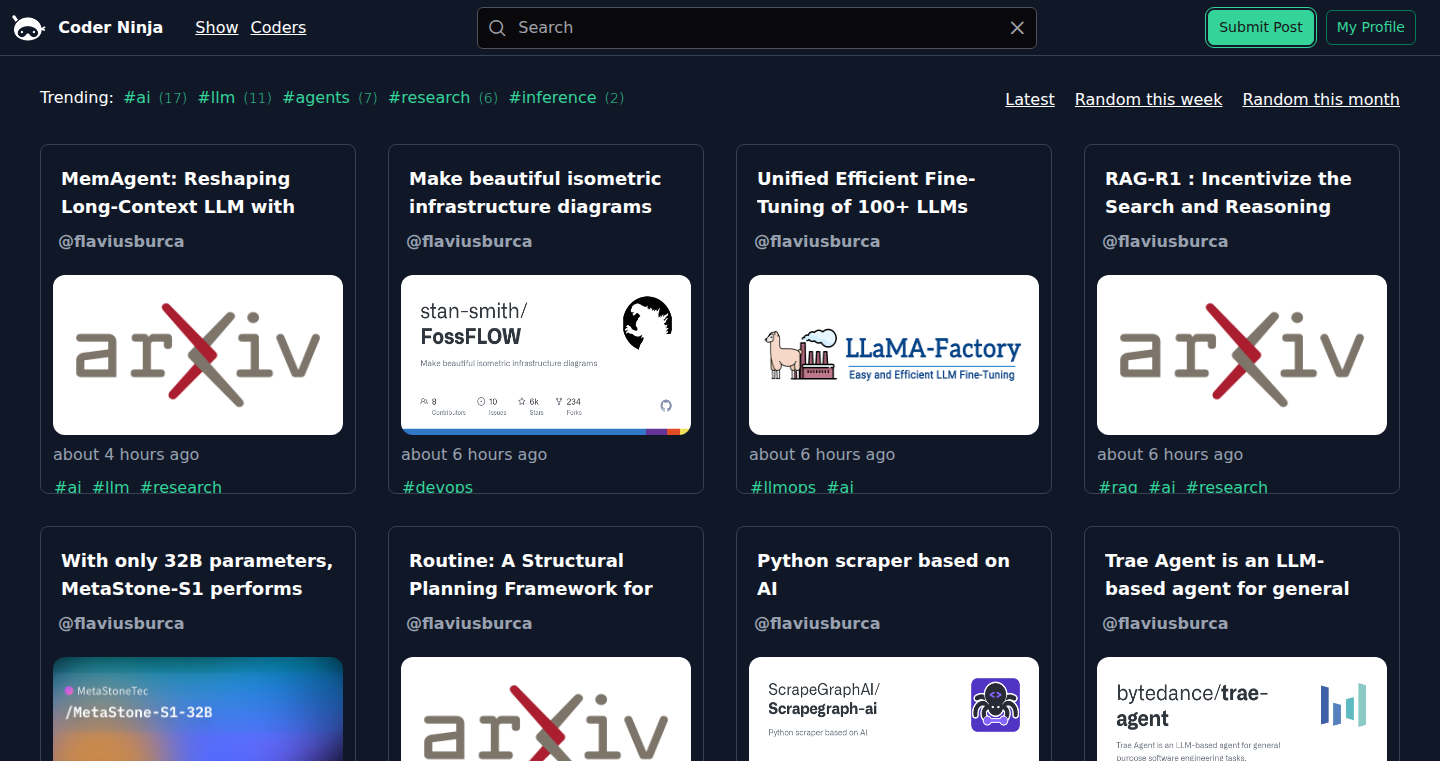
Author
ethx64
Description
Coder.ninja is a free and open-source directory designed to help developers showcase their work and connect with each other. It's like a technical LinkedIn, but focused solely on code and open-source projects. The core innovation lies in its open-source nature and its focus on the developer's portfolio: it uses a simple, easily navigable interface to highlight the developer's projects, making it easy for potential collaborators or employers to find them. So, this is useful to help you get noticed and promote your coding projects!
Popularity
Points 1
Comments 0
What is this product?
Coder.ninja is a web-based directory built with open-source principles. It aggregates and displays developer profiles and their coding projects. Its innovation lies in its simplicity and transparency. It uses a straightforward approach to display developer profiles, with emphasis on code repositories and project descriptions. It's not complicated, and anyone can contribute or extend it. Therefore, it will help you be found quickly!
How to use it?
Developers can create profiles by linking their GitHub, GitLab, or other code repositories. They can then add descriptions of their projects, making it easy for others to understand what they've created. This directory allows other developers and potential employers to quickly browse and see your coding portfolio. You can use it to boost your chances of getting hired or just collaborate with others. So, you can showcase your work in an easy-to-use way!
Product Core Function
· Developer Profile Creation: Allows developers to easily create profiles and link to their repositories. So, it will help you build your online presence.
· Project Showcasing: Makes it easy to display and describe individual projects. So, it will make your projects more discoverable.
· Open-Source Nature: The open-source nature allows anyone to contribute to the directory. So, you can customize your experience.
· Simple Navigation: Provides a clean and simple interface to browse developer profiles and projects. So, it's a very easy way for others to explore your work.
· Community Building: Facilitates connections and collaborations between developers. So, you can find more people to collaborate with.
Product Usage Case
· Job Hunting: Developers can use Coder.ninja to create a portfolio that demonstrates their skills to potential employers. You can easily list your projects to showcase what you are capable of doing.
· Open-Source Contribution: Developers can showcase the open-source projects they've contributed to, increasing their visibility within the open-source community. With this tool, you can easily get more collaborators.
· Project Collaboration: Developers can find other developers with complementary skills to collaborate on projects. This will speed up project development by creating teams.
· Building a Personal Brand: Developers can enhance their online presence and build their personal brand within the coding community. This is a simple way to show off your code.
70
PostgreSQL Jobber: Background Tasks Simplified
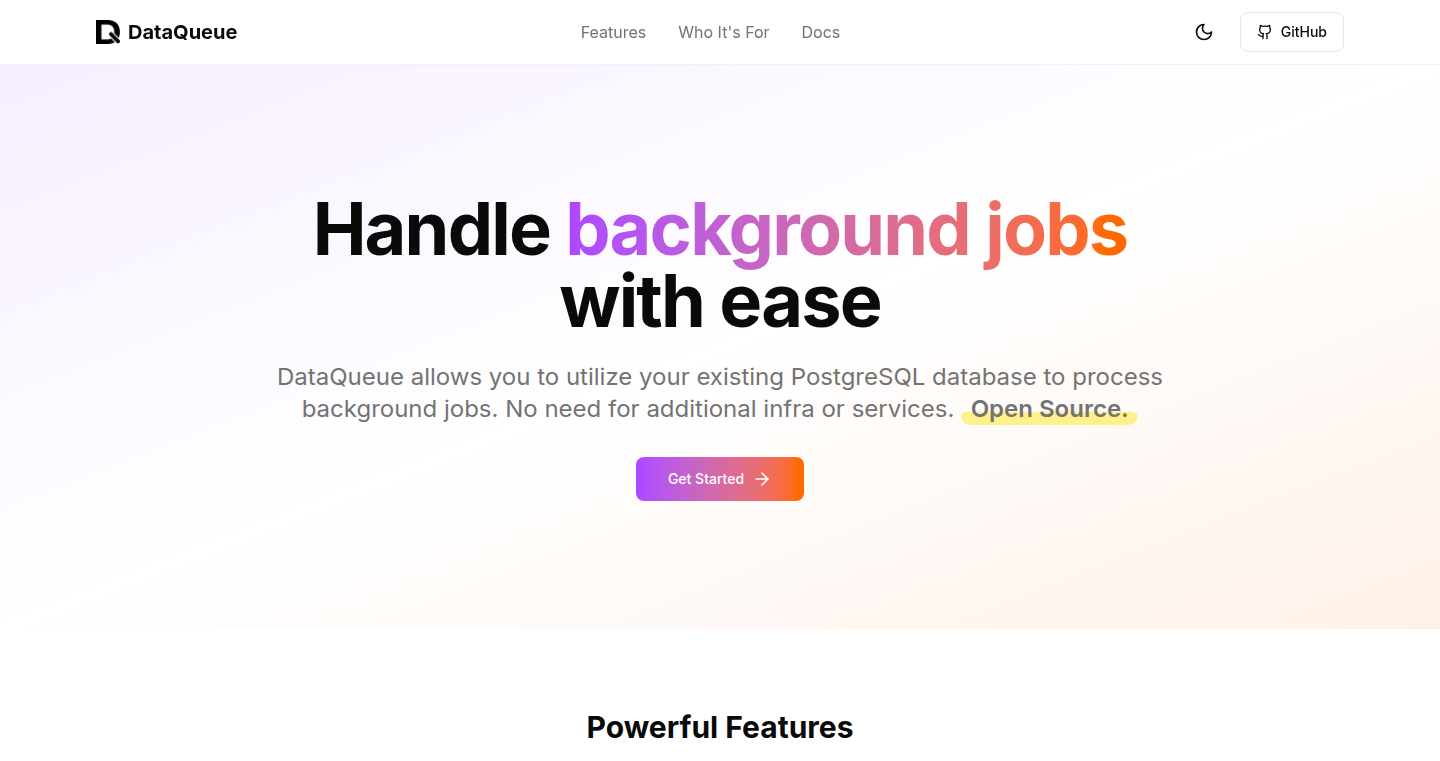
Author
nicnocquee
Description
This project offers a straightforward way to manage background tasks using PostgreSQL. Instead of relying on separate, often complex, job queuing systems, it leverages PostgreSQL's existing capabilities to handle asynchronous operations. It simplifies task management by integrating directly with your database, making it easy to schedule and execute background jobs without introducing new dependencies. The key innovation is the elegant use of PostgreSQL to avoid over-engineered solutions for simple background job needs. It helps developers to get started quickly and avoid the complexity of dedicated job queues.
Popularity
Points 1
Comments 0
What is this product?
This is a system that allows you to run tasks in the background of your application, using the PostgreSQL database you probably already have. It avoids the need for additional tools like Redis or RabbitMQ just to handle background jobs. It achieves this by using PostgreSQL's built-in features, such as advisory locks and the `pg_sleep` function, to schedule and execute these jobs. So, you can keep things simple and use the database you know and trust. The innovation lies in its simplicity; it leverages the existing database infrastructure to accomplish the task.
How to use it?
Developers can use this system by defining their background tasks as SQL functions or stored procedures within their PostgreSQL database. Then, they can use this project's tools to schedule these functions to run asynchronously. This integrates seamlessly with existing PostgreSQL setups, making it ideal for applications that already use PostgreSQL as their primary data store. Think of it as a built-in task scheduler for your database, making it easy to run maintenance tasks, data processing jobs, or send emails without slowing down the main application. For example, a developer can create a function in Postgres to process a CSV file, and use this project to schedule it for the next hour. Or maybe you want to email users every morning - this project can handle that, too.
Product Core Function
· Background Job Scheduling: It allows developers to schedule SQL functions or stored procedures to run at specified times or intervals, enabling asynchronous task execution. This is valuable for tasks like sending emails or updating data without slowing down the main application. So what? This helps you avoid blocking the main application and keep it responsive. For example, an application could schedule a job to send marketing emails to users.
· Database-Driven Job Management: The system uses PostgreSQL tables and functions to manage job queues, execution status, and error handling. This integration makes it easy to monitor and manage background jobs directly within the database. So what? This simplifies monitoring and troubleshooting, providing a centralized location to view the status of background tasks. This is useful to analyze the progress of a batch job that takes a long time to complete.
· Advisory Lock Mechanism: Employs PostgreSQL advisory locks to prevent race conditions when multiple workers try to execute the same job. This ensures that tasks are executed only once, preventing data corruption. So what? This makes sure jobs don't collide and mess things up, especially in multi-server environments. Imagine a scheduled job to update an account balance: the advisory locks prevent multiple updates happening at the same time.
· Simple Integration with PostgreSQL: Because it's tightly coupled with the existing PostgreSQL database, it doesn't require any third-party dependencies or services to function. This is beneficial for development simplicity and avoids operational overhead associated with external services. So what? This simplifies the tech stack and reduces operational complexity, making it faster to get started with background jobs.
Product Usage Case
· Email Sending: Schedule a background job to send out welcome emails to new users, allowing the user sign-up process to remain fast and responsive. The developer only needs to call a Postgres function that will send email and then she schedules this function to run automatically.
· Data Processing: Implement background tasks to process large datasets, such as cleaning and transforming data, without impacting the performance of the main application. So, let the Postgres Jobber run the data cleaning overnight, without any interaction from the users. They will only find the results the next morning.
· Scheduled Reports: Automatically generate and deliver daily or weekly reports to users or stakeholders, saving the need for manual generation and delivery. Postgres Jobber is used to send the reports automatically every monday morning to all users.
· Regular Database Maintenance: Schedule tasks like database backups, index maintenance, or data archiving to keep the database healthy and optimized. For instance, set up regular database backups to run automatically every night at 3 AM.
71
VivaQuest: AI-Powered Interview Prep Platform
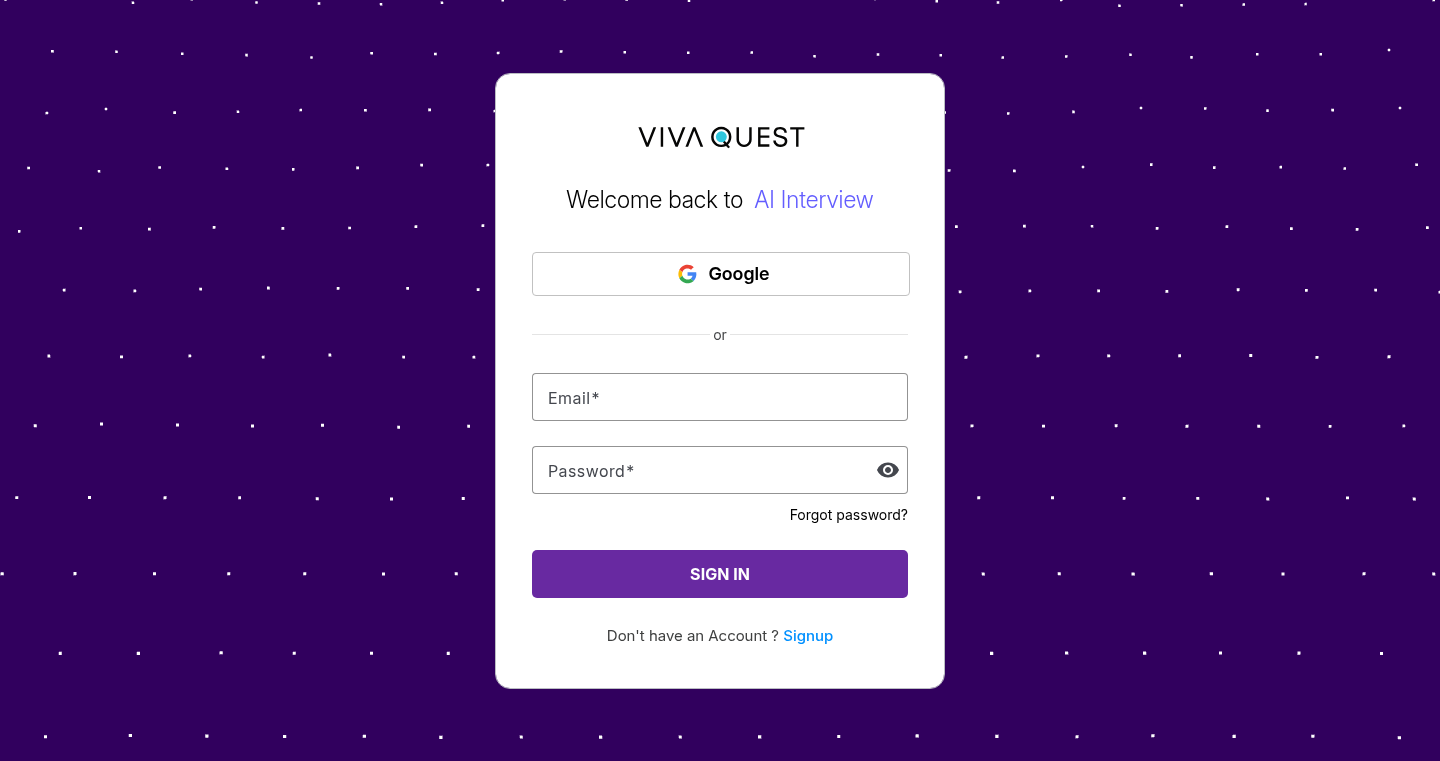
Author
thillaimax
Description
VivaQuest is a platform leveraging artificial intelligence to help students and job seekers practice interviews and improve their resumes. It addresses the common challenge of interview anxiety and lack of preparation by providing an AI-powered mock interview experience with instant feedback. The core innovation lies in the use of AI to simulate interview scenarios, analyze responses, and provide personalized advice, making interview preparation more accessible and effective.
Popularity
Points 1
Comments 0
What is this product?
VivaQuest is like having an AI-powered interview coach. It uses artificial intelligence to conduct mock interviews. During a mock interview, you answer questions, and the AI provides immediate feedback on your answers – things like clarity, relevance, and even body language (if you're using video). It analyzes your performance and offers suggestions for improvement. This is different from traditional interview prep because it's always available, personalized to your needs, and provides instant, actionable feedback. So this is a game changer for anyone preparing for an interview.
How to use it?
Developers and users can interact with VivaQuest through a web interface. Users can access various interview question sets based on industry or role and the platform conducts interviews, records your answers and provides instant feedback. You could also integrate this technology by API to allow users practice interviews within your product, giving your user's new feature. So, if you're a developer or a user, VivaQuest gives you a tool to take the edge off of any interview you take.
Product Core Function
· AI-Powered Mock Interviews: Simulates real interview scenarios with a range of questions, helping users practice and build confidence. This is valuable because it provides a safe space to make mistakes and learn from them, without the pressure of a real interview. It allows users to get used to the interview format.
· Instant Feedback and Analysis: Provides immediate feedback on interview responses, analyzing content, clarity, and often even body language. This feature is valuable because it helps users identify areas for improvement in real-time. For example, this can help them identify problems, such as fillers or the lack of structure to their responses. So this helps people get interview-ready faster and more efficiently.
· Personalized Recommendations: Offers tailored advice and recommendations based on the user's performance, targeting specific areas for improvement. This is useful because it allows users to focus on their weaknesses and make more significant progress in a shorter time frame, giving more tailored practice.
· Resume Improvement Tools: May integrate tools to help users refine their resumes, aligning them with common interview best practices. This is valuable because it provides a holistic preparation approach, ensuring that the resume also reflects the candidate's readiness.
Product Usage Case
· A student preparing for their first internship interview uses VivaQuest to practice common behavioral questions. The AI identifies areas where the student could improve their answers, leading to a more confident performance in the actual interview. This solves a specific problem of anxiety for students and ensures they are prepared to compete in today's job market.
· A software engineer seeking a new job uses VivaQuest to practice technical interview questions related to coding and system design. The AI provides feedback on the engineer's technical answers, helping them to brush up on important concepts, leading to improved confidence for the interview.
· A career counselor uses VivaQuest as a tool to help their clients prepare for job interviews. They can use the platform for clients to practice questions, provide feedback on their responses and generate personalized action plans. This empowers counselors and provides their clients with a valuable way to address their weaknesses.
· A company wants to reduce the time spent on the first-round interviews of candidates. They implement VivaQuest within their application process by API. The company gets more candidates to the interview stage by having the candidates practice more questions and improve their confidence levels.
72
Focus Power Bundle: TimeSnap & Productivity Playbook
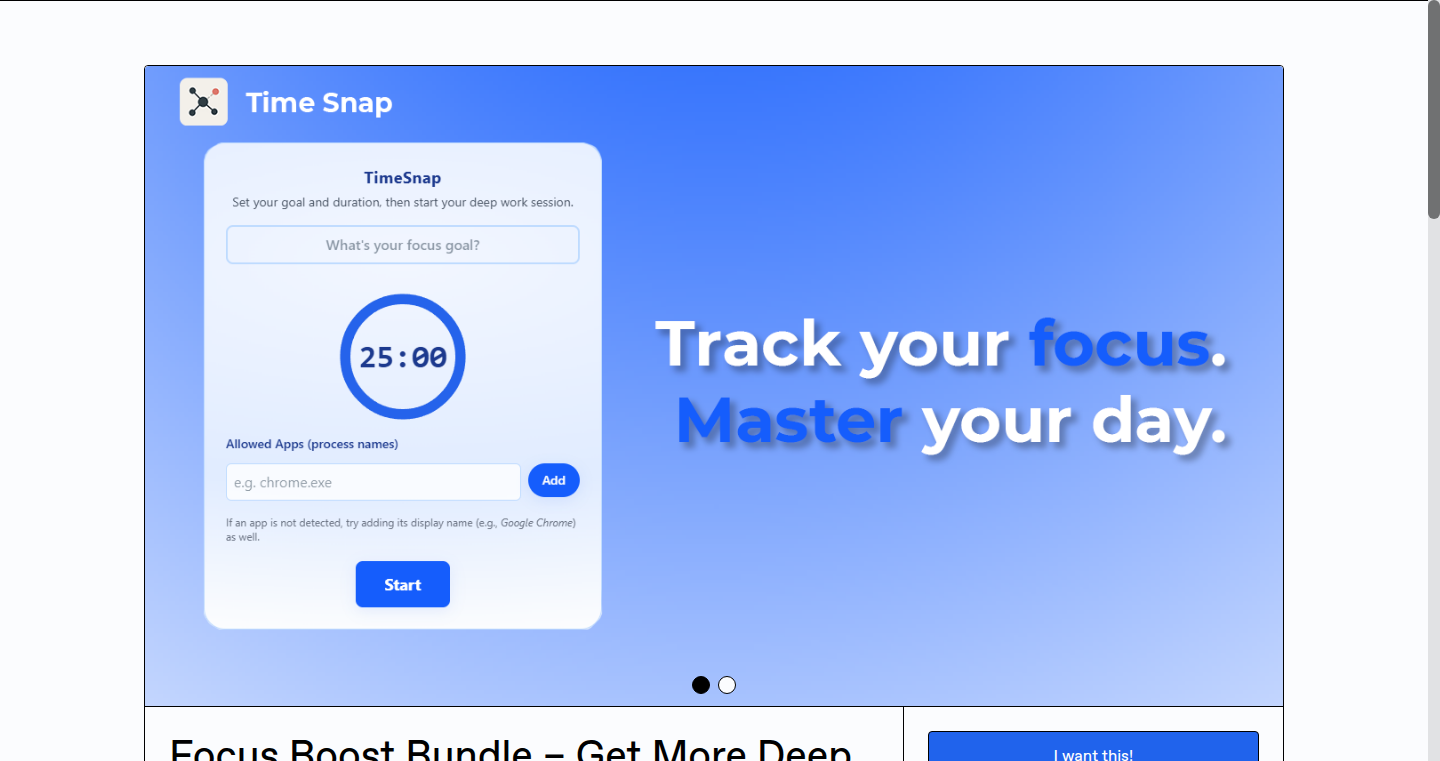
Author
Usef
Description
This bundle combines a minimalist desktop app, TimeSnap, for tracking focus sessions and blocking distractions, along with an ebook, "25 Ways to Unlock Your Productivity." TimeSnap allows users to whitelist allowed applications, promoting deep work sessions and providing insights into how time is spent. The ebook offers actionable productivity tactics. The bundle aims to enhance focus and productivity for freelancers and solo workers.
Popularity
Points 1
Comments 0
What is this product?
TimeSnap is a lightweight desktop application. It uses a simple "whitelist" approach to block distracting applications. When you start a focus session, only the applications you've approved can be used. The application also automatically tracks the time spent in each allowed application, giving you a clear picture of your focus patterns. The bundled ebook provides actionable techniques to organize work and improve time management. So this provides an environment tailored to help you focus better and be more effective with your time.
How to use it?
Developers or anyone wanting to improve focus would use the TimeSnap app by first installing it. Then, they would create a "whitelist" of applications necessary for the task at hand. When starting a focus session, only these approved apps are accessible. The user can then refer to the book to find techniques and better understand how to organize tasks. This is especially useful for developers working on complex projects, writers, or anyone frequently interrupted by notifications and other digital distractions. TimeSnap integrates with the users workflow without adding unwanted complexity.
Product Core Function
· Time Tracking: TimeSnap accurately records the duration of your focus sessions and identifies time spent in various applications. This allows you to analyse how effectively you are using your time. So this helps identify time-wasting activities and refine your schedule.
· Distraction Blocking: By whitelisting specific applications, TimeSnap blocks access to distracting applications (like social media). This is a simple but effective way to create a focused work environment. So this provides a straightforward solution to stay focused and prevent distractions.
· Productivity Insights: The app gives visual feedback on how time is allocated in order to gain insights for efficiency. This helps to develop a better time management strategy. So this enables you to adjust your workflow and maximize productivity.
· Productivity Tactics eBook: The bundled ebook provides practical techniques such as the Ivy Lee method and the two-minute rule. This gives you actionable strategies for improving focus and productivity. So this is a good way to learn and use different productivity systems to suit your needs.
Product Usage Case
· Software Development: A software developer struggling with social media distractions uses TimeSnap to block distracting sites during coding sessions. This increases the quality of time spent coding and improves the focus on technical work. So this allows you to enhance focus on complex tasks without the distraction of social media.
· Freelance Writing: A freelance writer utilizes TimeSnap to focus on writing tasks and avoid unproductive browsing. The book's techniques are used to better organize writing workflow. So this allows for improvement in workflow and more efficient work practices.
· Academic Study: A student uses TimeSnap to block social media and gaming during study periods. The time tracking features are used to analyze study habits. So this allows for improvement in focus and more efficient study habits.
73
ChaseAI: Automated Email Follow-up Crew
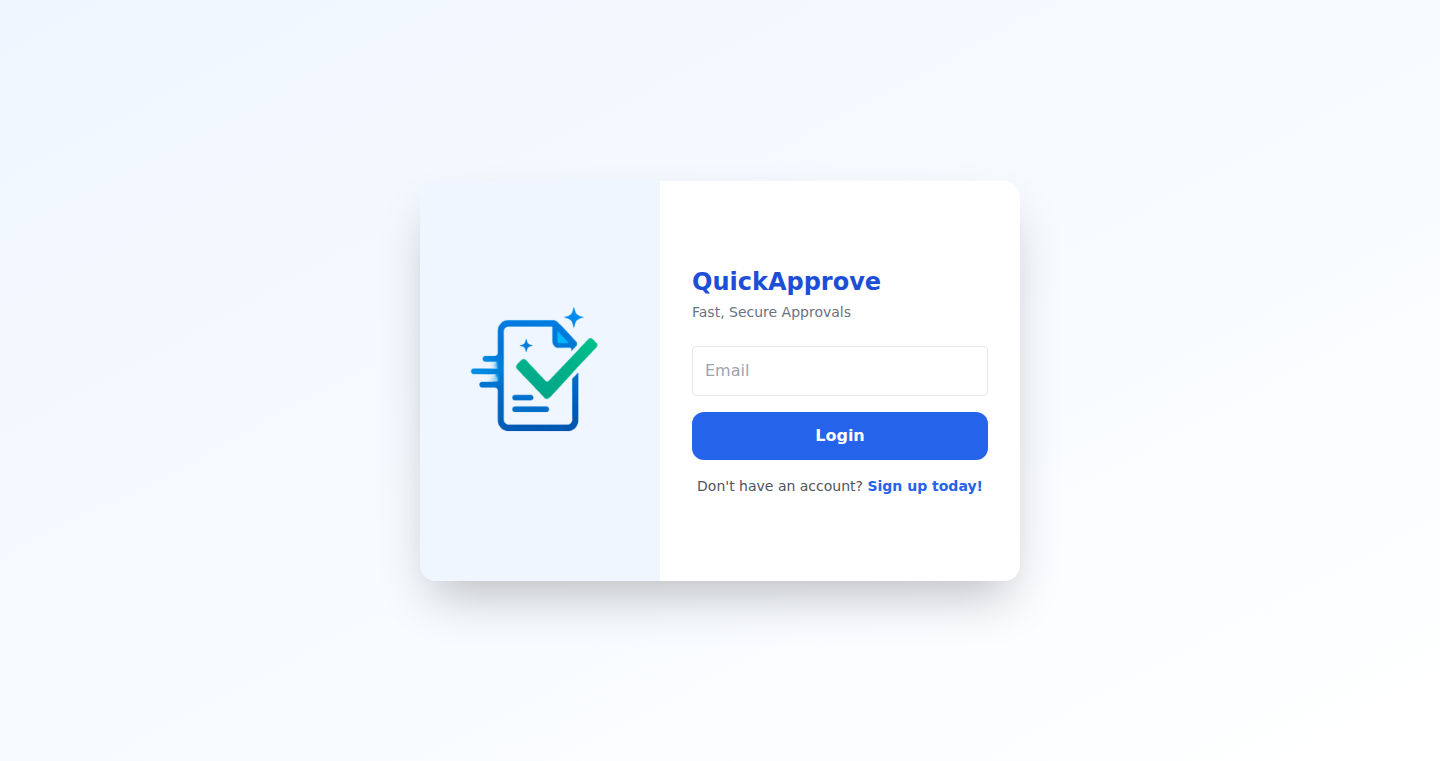
Author
xvok
Description
ChaseAI is an AI-powered tool that automatically follows up on your important emails. It intelligently identifies emails that need a response or action and sends polite reminders, freeing you from the tedious task of manual follow-ups. This project leverages the power of AI to analyze email content and generate context-aware follow-up messages, addressing the common problem of unanswered emails and the time wasted on chasing people.
Popularity
Points 1
Comments 0
What is this product?
ChaseAI uses a combination of natural language processing (NLP) and machine learning to understand the content of your emails. You forward emails to a dedicated address, and the system analyzes them to determine if a follow-up is necessary. It then automatically drafts and sends follow-up emails, customized to the original email's context. This innovation lies in its ability to automate a traditionally manual and time-consuming process, saving you valuable time and improving your communication efficiency. So this helps you by making sure your emails get a response.
How to use it?
To use ChaseAI, you forward the email you want followed up on to [email protected], along with a short instruction (e.g., "follow up on this approval"). Then you log in to the provided web interface to monitor the process. This is particularly useful for project managers, sales teams, or anyone who needs to ensure timely responses to important emails. It integrates by simply forwarding emails, making it easy to incorporate into your existing workflow.
Product Core Function
· Automated Email Analysis: This function uses NLP to understand the email's content, urgency, and recipient. It determines if a follow-up is needed and at what time. So this means you don't have to read every email multiple times to see if you need to follow up.
· Context-Aware Follow-up Generation: The AI generates follow-up emails that are relevant to the original email's context, ensuring the reminders are polite and tailored to the situation. This helps you avoid sending generic follow-ups that may be ineffective. So this makes your reminders sound more personal and effective.
· Automated Email Sending: The system automatically sends the follow-up emails, eliminating the need for manual intervention. You save significant time and effort. So this saves you from doing all the boring email chasing manually.
· Web Interface for Monitoring: A web interface allows users to monitor the follow-up process, review sent emails, and adjust settings. You can see what’s happening and control the process. So this helps you keep track of all your follow-ups.
Product Usage Case
· Project Management: A project manager sends a request for approval to a stakeholder and forwards the email to ChaseAI. The system automatically follows up if the approval is not received within the set timeframe. So this ensures projects stay on schedule.
· Sales Follow-up: A salesperson sends a proposal to a potential client and uses ChaseAI to follow up on the proposal if no response is received within a week. This increases the chances of converting leads. So this increases your chances of making a sale.
· Approval Workflows: An employee sends an expense report for approval. ChaseAI reminds the approver if the report is not approved within a few days. So this streamlines approval processes.
· Customer Service: A customer service representative forwards customer queries to ChaseAI. If there’s no initial response, it automatically reminds someone in the team. So this improves response times and customer satisfaction.
74
Folo: The Uncluttered Timeline Engine
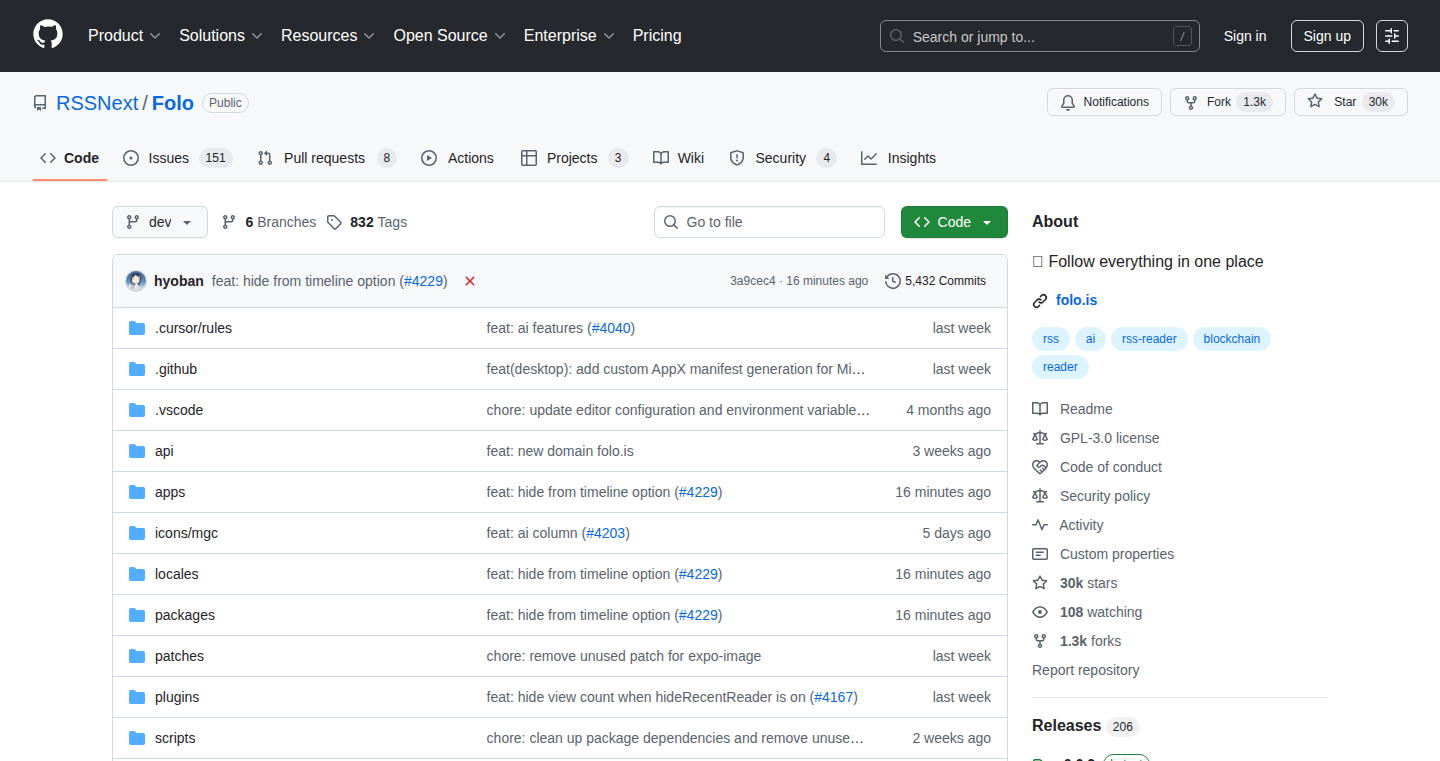
Author
finamoremcc
Description
Folo is a project that creates a single, streamlined timeline by filtering out noise and focusing on the most relevant information. It tackles the problem of information overload by intelligently prioritizing content, providing a cleaner and more focused view of updates and activities. It focuses on the core function of displaying information from multiple sources, eliminating the clutter and making it easier to stay informed. The main technological innovation lies in its efficient data filtering and aggregation techniques, enabling users to quickly grasp the essentials without being overwhelmed. So this removes the noise and lets you see the important things, quickly.
Popularity
Points 1
Comments 0
What is this product?
Folo is essentially a smart feed aggregator. It takes data from various sources (like social media, news feeds, etc.) and applies intelligent filtering to remove irrelevant information. The project probably uses techniques like natural language processing (NLP) to understand the context of the information and machine learning (ML) to learn user preferences and prioritize content accordingly. The innovation comes from the implementation of such filtering. So, it's like having a personal assistant that sorts through all your feeds, only showing you what you need to know.
How to use it?
Developers could integrate Folo into their applications or services to provide users with a cleaner, more personalized information feed. This could involve fetching data from different APIs, filtering it using Folo's logic, and displaying the filtered content in a user-friendly interface. Developers could use it by providing Folo the API URLs to filter, and then they get the filtered content to display. So, by integrating it into your app, you make it easier for your users to see the information they want and need.
Product Core Function
· Intelligent Content Filtering: This analyzes data from various sources, identifying and removing irrelevant or low-priority information. This is valuable for developers because it helps them focus on the information that truly matters, saving time and improving the user experience.
· Data Aggregation: It brings data from different sources together into a single, unified timeline. For developers, this means they can integrate information from many platforms into a single view, making it easier to manage and display complex data.
· Customizable Prioritization: Folo probably allows users to set their preferences for content prioritization. For developers, this means greater user control over information, and more relevance.
· Real-time Updates: It provides real-time or near real-time updates, ensuring users always have access to the most current information. This is valuable for developers because it means the users always see the latest info. This feature is vital in staying informed about trending topics, breaking news, or real-time updates.
Product Usage Case
· News Aggregation Application: A news app could use Folo to filter out clickbait articles and focus on high-quality journalism, improving the user's reading experience. This helps create a news app that readers actually want to use.
· Social Media Dashboard: Developers could integrate Folo to create a social media dashboard that filters out irrelevant posts and prioritizes updates from the user's most important connections. This is like creating a custom feed tailored to user preference and saves time for the user.
· Project Management Tool: Project management tools could use Folo to aggregate updates from various project tools, filtering out unimportant notifications and focusing on critical project milestones and tasks. This keeps the team focused on what's important.
· Customer Relationship Management (CRM) System: CRM systems could integrate Folo to filter out unimportant emails and notifications and prioritize updates related to customer interactions. This improves the sales team's efficiency.
75
BevUp: The Remote Gesture Engine
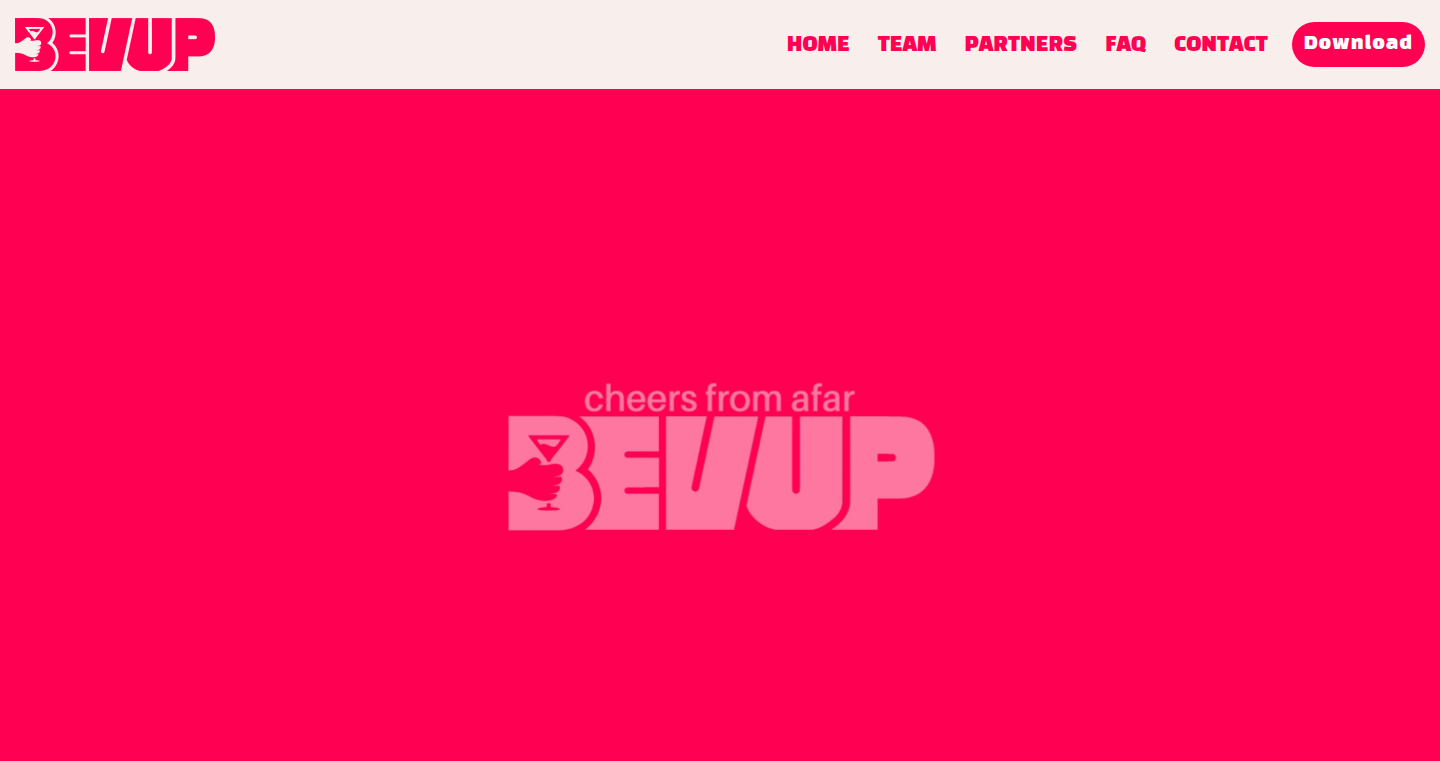
Author
bulibas
Description
BevUp is a platform that allows you to send specific food and drink items as gifts to friends and family in different locations. The innovation lies in its focus on personal, spontaneous gestures, moving beyond generic gifting options like gift cards. It solves the problem of wanting to show you care in a tangible way, even when you're physically distant, by facilitating real-world experiences like a matcha latte or a pint of beer. So this lets you send a thoughtful gift that feels more personal than just sending money.
Popularity
Points 1
Comments 0
What is this product?
BevUp is a mobile platform that connects users with partner venues (bars, cafes, restaurants) in various cities. The technical core is the database of menus and the payment processing system. The platform handles the ordering, payment, and notification to the recipient, allowing them to redeem the specific item at the venue. The innovation comes from making gift giving more personal, tied to specific experiences rather than generic monetary value. This requires a curated database of participating venues and menu items, integrated with payment systems, and a notification system to connect the sender, receiver, and venue. So this provides a user-friendly way to share a tangible experience with someone you care about, even from afar.
How to use it?
Developers can integrate BevUp's platform by potentially building their own applications leveraging its API (if available in the future). Current usage is focused on the app, where users browse venues, select menu items, and send them as gifts. The receiver receives a notification and redeems the item at the venue. Developers can't use it in the current version, but the potential includes integrating the gifting feature within their own apps or websites. So this is a way to add a layer of meaningful, experience-based gifting to an existing platform.
Product Core Function
· Venue and Menu Database: This is the backbone, storing the information about partner establishments and their available items. The value lies in its ability to connect users with local businesses, allowing them to send very specific gifts. The application scenario is providing the user with options of items they can send from a range of venues.
· Payment Processing: Securely handles transactions for gift purchases. The value comes from handling financial transactions securely. The application scenario is facilitating the actual purchase of the gifts.
· Notification System: This system alerts the recipient about the gift and provides redemption instructions. The value here is the communication part, letting the receiver know they have been gifted something. The application scenario is communicating with both the sender and the receiver about gift information.
· Gift Redemption System: Allows recipients to redeem their gifts at the partner venues. The value is making sure gifts are redeemable. The application scenario involves the recipient showing their gift confirmation to the venue staff.
· User Interface: Provides a simple and intuitive way to browse venues, select items, and send gifts. The value is to ensure ease of use. The application scenario is that the gift can be sent within a matter of minutes.
Product Usage Case
· Sending a Coffee to a Friend: A user can send a specific coffee to a friend in a city where BevUp has partner venues. The application scenario is making it easy and specific. So this is a way to show you're thinking of them.
· Gifting a Pint of Beer: A user can send a beer to a friend at a cool bar. The application scenario is helping you connect with others. So this is a way of connecting with a friend or family member.
· Surprising a Family Member with a Specific Dish: The user can choose a specific dish and send it to a member. The application scenario is to make the gift more personal, more specific. So this is a way to deliver a meal and an experience with an emotional touch.
76
The Influencer AI: Consistent AI Personas for Content Creation
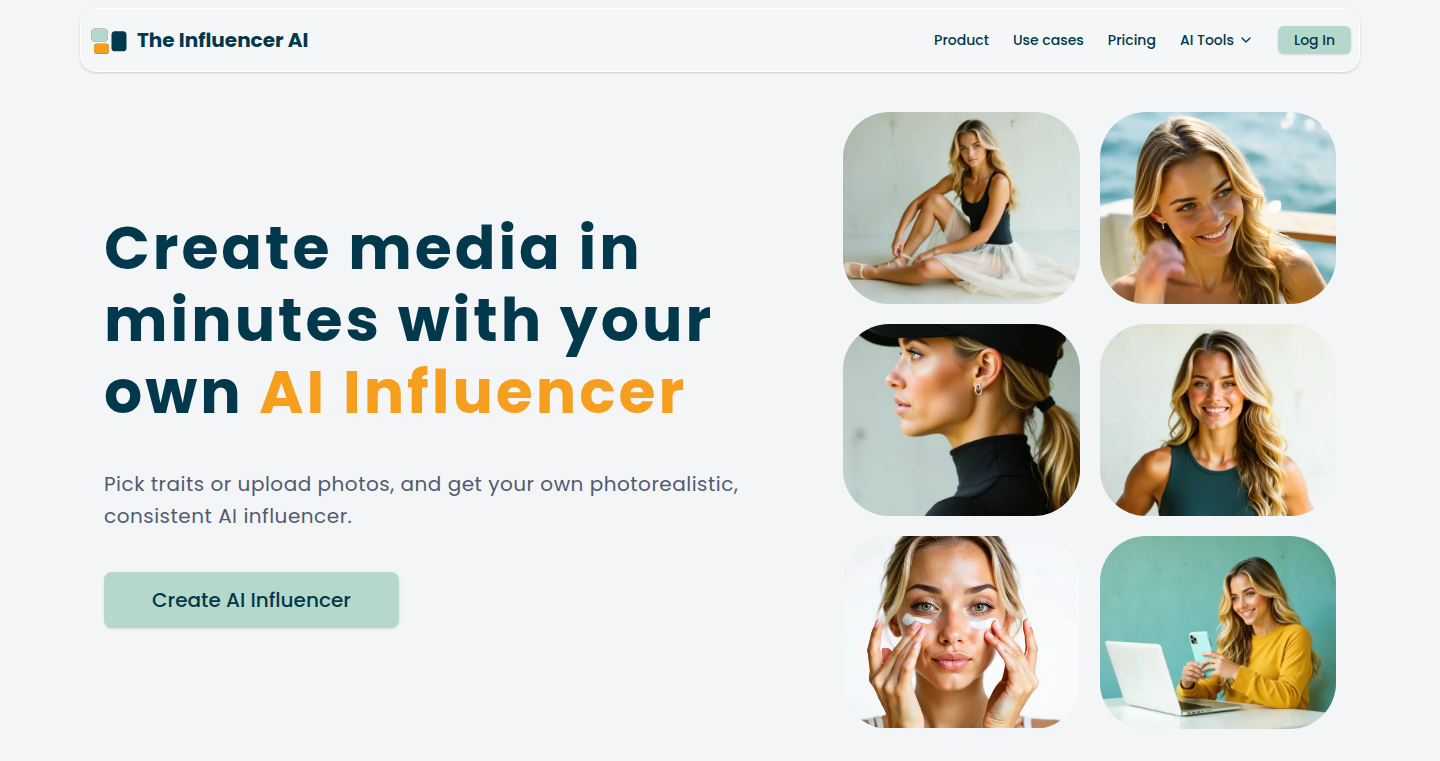
Author
zzsshh
Description
The Influencer AI allows users to create a consistent AI-generated persona based on trait sliders or a few photos. This AI persona can then generate photos, virtual try-ons, talking-head videos, and ad creatives. The core innovation lies in maintaining a consistent identity across various content formats, solving the problem of fragmented or inconsistent AI-generated content. It leverages AI models from Replicate/FalAI, built with a Next.js frontend and Supabase backend.
Popularity
Points 1
Comments 0
What is this product?
This project leverages the power of AI to create a digital representation of a person, an "AI influencer". You can either define this persona through trait sliders (like appearance, style, etc.) or by providing a small set of photos. The system then uses AI models to generate various types of content featuring this persona, including photos, videos, and ad creatives. The innovative part is that this AI-generated content maintains a consistent look and feel, so everything appears to be produced by the same person. So, it offers a consistent brand image across different platforms. This is achieved using advanced AI image and video generation techniques combined with a scalable architecture.
How to use it?
Developers can use The Influencer AI to streamline content creation workflows, such as automatically generating marketing materials, product demos, or social media content. Users upload reference images or specify personality traits, and the system generates visual assets like photos, videos, and advertisements. The tool provides commercial usage rights, which simplifies licensing and integration into existing projects. To use the service, you can sign up and input your data, then the service does the rest. This saves time, effort, and money compared to using real human models, or other AI tools that may struggle with consistency.
Product Core Function
· AI Persona Creation: Allows the creation of a consistent AI-generated person based on either trait sliders or a set of photos. This is the core of the product, allowing the user to define a brand. For example, if a user wants to create a consistent brand image on social media, this feature allows a user to keep the generated images and videos consistent.
· Photo & Virtual Try-On Generation: Generates high-quality photos and provides virtual try-on capabilities using the created AI persona. This function allows the user to visualize products on an AI-generated person to show customers what they are actually buying. So, users of e-commerce businesses can use this to showcase products, or for creating realistic product demos.
· Talking-Head Video Reels: Generates short video clips featuring the AI persona talking. This enables dynamic content generation for various marketing needs. So, users of marketing companies can use this for social media posts and advertisements.
· Ad Creative Generation: Allows users to generate advertising materials featuring the AI persona in various poses, settings, and styles. So, users of advertising companies can use this for creating marketing material and ad campaigns.
Product Usage Case
· E-commerce: A clothing brand uses The Influencer AI to generate consistent product photos featuring an AI model in different outfits. This improves product presentation and reduces the need for professional photoshoots. So, it can create marketing material such as product photography and virtual try-on experiences.
· Social Media Marketing: A social media manager uses The Influencer AI to create engaging video content for their client, an AI-generated personality that represents their brand. This will allow for consistently generated content for marketing campaigns on platforms like TikTok or Instagram.
· Marketing Campaigns: Marketing agencies can create advertising materials more efficiently and cost-effectively by generating assets with consistent branding and style. So, an advertising company can create ads for a client in different formats using AI generated models to promote their product.
77
ReactShare: Instant React Component Sharing from Claude
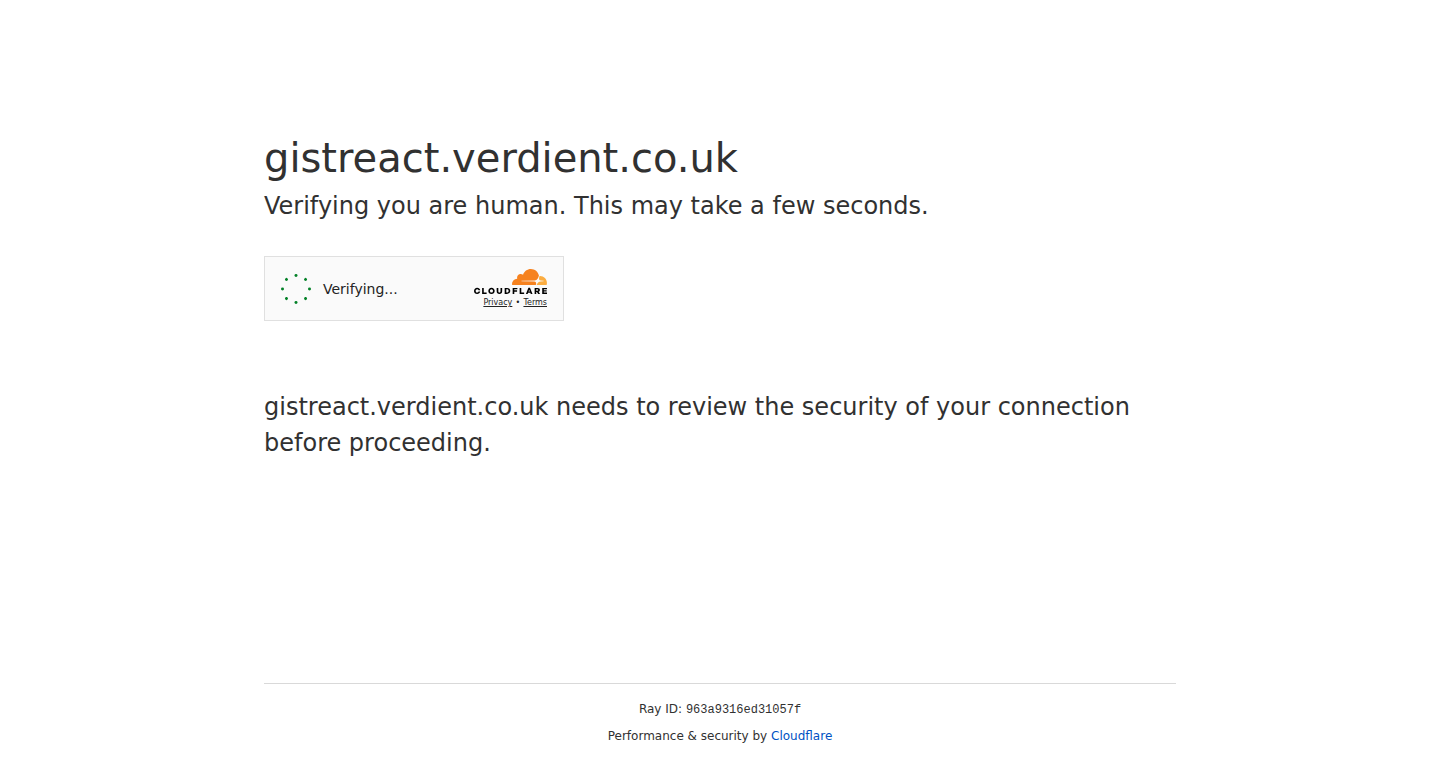
Author
tajd
Description
ReactShare is a web application allowing developers to quickly share React components with others using a simple, shareable link. It hides the complex code details, storing the component code in a Gist. Built with React, Vite, and deployed on Cloudflare Workers. This solves the common problem of easily sharing and demoing React components without exposing the underlying code complexity.
Popularity
Points 1
Comments 0
What is this product?
ReactShare lets you quickly share your React components with a simple link. The core idea is to take your React component's code (stored on a platform like GitHub Gist) and transform it into a live, shareable preview. It uses React and Vite to render the components, and Cloudflare Workers to host everything. So it's like a simplified, shareable playground for your React components. The innovation is in simplifying the sharing process and hiding the code's complexity. So, what is it for? It's made to share React components directly via a link instead of complex documentation or complicated deployment.
How to use it?
As a developer, you'd store your React component code in a public GitHub Gist. Then, you'd likely provide the link of your Gist to ReactShare. ReactShare would then generate a shareable link that displays a live preview of your component. You can then share this generated link with colleagues, or include it in documentation, or even use it to quickly test and debug components. For example, you can just copy and paste the Gist URL to ReactShare.
Product Core Function
· Component Preview: The core function is rendering the React component from the Gist in a live preview. This eliminates the need for manual setup and deployment when sharing a component. So this saves a lot of time.
· Link Generation: ReactShare generates a unique, shareable link for each component. This makes it easy to share your components with colleagues, users, or in documentation, allowing them to quickly see and interact with the component. This boosts the speed of development and feedback loop.
· Gist Integration: The project is integrated with GitHub Gist. This means your component code is stored on Gist and automatically rendered by ReactShare, making it easy to store and retrieve components. So you do not have to worry about the hosting or the underlying code.
· Minimal setup: The project offers a very simple setup using a shareable link. So developers don't need to deal with complex configurations, dependencies, or hosting settings.
· Cloudflare Workers Hosting: Hosting on Cloudflare Workers ensures fast loading times and easy deployment. It uses modern technologies to ensure your component previews load quickly, enhancing the user experience. So this makes the sharing process efficient.
Product Usage Case
· Sharing a UI Component: A developer creates a custom button component. They can use ReactShare to generate a shareable link of the button, allowing designers to immediately see the button's style and functionality. This speeds up collaboration between developers and designers.
· Demonstrating a Complex Form Field: A developer builds a complex form field component with validation. They can use ReactShare to create a live demo link, allowing potential users or clients to interact with the field and see how it works. This helps communicate the value to the end users.
· Documenting a React Library: Developers can use ReactShare to create live examples of their React components in their documentation, replacing static code snippets with interactive previews. So it ensures that the documentation is up to date and easier to understand.
· Testing and Debugging: A developer is debugging a particular UI issue. They could quickly create a Gist, paste their component code into ReactShare, and share the live preview to get feedback. This enables real-time collaboration and debugging.
· Personal Portfolio: Displaying your React skills and work with live component previews. A developer showcases a set of components they have built, allowing potential employers to interact with and understand your skill set more clearly, which would help in job opportunities.
78
Garmin Workout Alchemist - Markdown to Garmin Workout Sync
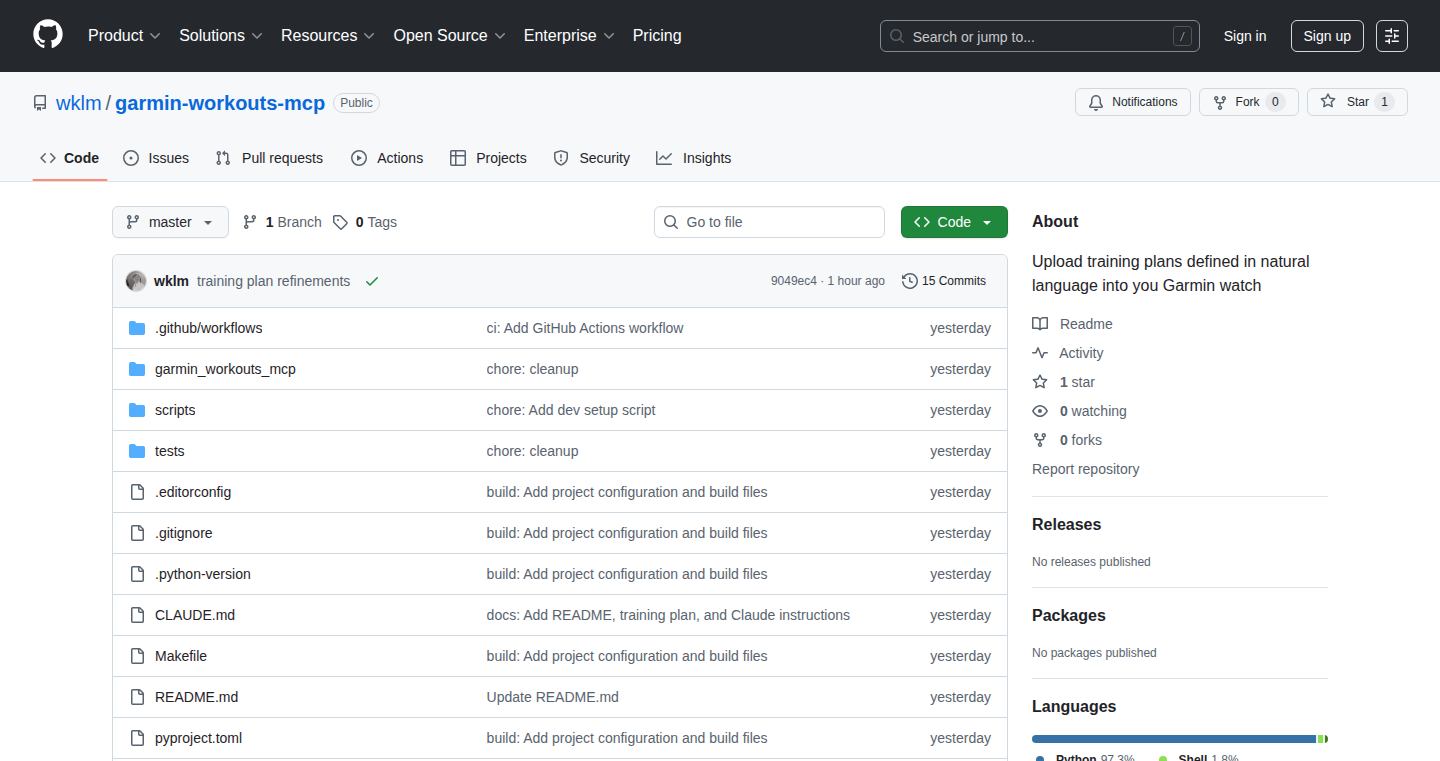
Author
wklm
Description
This project is a Python-based tool called garmin-workouts-mcp that converts workout plans written in Markdown (a simple text formatting language) into a format compatible with Garmin devices and automatically uploads them. The innovative aspect lies in its ability to interpret workout descriptions written in plain English, like "5x1km at threshold with 2min rest," thanks to integration with the MCP protocol, allowing users to easily create and sync complex training plans without navigating clunky interfaces. It solves the problem of tedious manual workout creation in Garmin Connect and offers greater flexibility in designing personalized training routines.
Popularity
Points 1
Comments 0
What is this product?
This is a tool that bridges the gap between your training plan ideas and your Garmin device. Instead of clicking through many menus in Garmin Connect, you write your workout in Markdown (like writing an email) using simple language. The tool then translates this plain-text plan into the format Garmin understands and uploads it to your device. It uses a protocol called MCP to connect to Garmin devices. So what? You can create, manage, and sync workouts much faster and easier, tailored to your specific needs. This uses code to solve the problem, a true mark of hacker culture.
How to use it?
Developers can use this tool by installing it and creating a Markdown file describing their workout (e.g., intervals, tempo runs). They then run a command in their terminal to convert the Markdown file and sync it with their Garmin account. This allows for easy iteration and modification of training plans, making it ideal for those who like to customize their workouts. Think of it as a script that takes your workout ideas and feeds them directly into your watch. This would be helpful for athletes or coaches who need to create multiple workouts quickly.
Product Core Function
· Markdown to Garmin Workout Conversion: This core function translates human-readable workout descriptions (written in Markdown) into the specific format required by Garmin devices. Value: Saves time and effort by automating the workout creation process. Application: Enables users to quickly translate their training ideas into actionable workout plans.
· Plain English Workout Interpretation: The tool understands workout descriptions written in plain English, like '5x1km at threshold'. Value: Simplifies workout creation and makes it more intuitive. Application: Allows users to easily specify complex workout parameters without needing to understand the intricacies of the Garmin interface.
· Automatic Workout Sync: The tool automatically uploads the generated workout plans to the user's Garmin account. Value: Eliminates the need for manual upload and ensures workout plans are immediately available. Application: Facilitates seamless integration of workout plans with the user's training schedule.
· MCP Protocol Integration: The tool utilizes the MCP protocol to communicate with Garmin devices. Value: Enables direct interaction with the Garmin ecosystem. Application: Provides a reliable and efficient way to transfer workout data to the user's device.
Product Usage Case
· Personalized Training Plan Creation: A runner can use the tool to create a customized training plan with specific interval sessions, recovery runs, and tempo workouts, all defined in a simple Markdown file. How it helps: It bypasses the limitations of pre-built Garmin plans and allows for greater control over the training regimen.
· Coach-Athlete Collaboration: A running coach can create workout plans for multiple athletes using the tool, easily sharing the plans as Markdown files and syncing them to the athletes' Garmin devices. How it helps: Streamlines communication and collaboration between coaches and athletes.
· Rapid Workout Prototyping: A developer can quickly experiment with different workout structures and intensities by modifying the Markdown file and syncing the changes to their Garmin device. How it helps: Accelerates the process of testing and refining workout plans.
79
Dela: The Delegating Task Runner
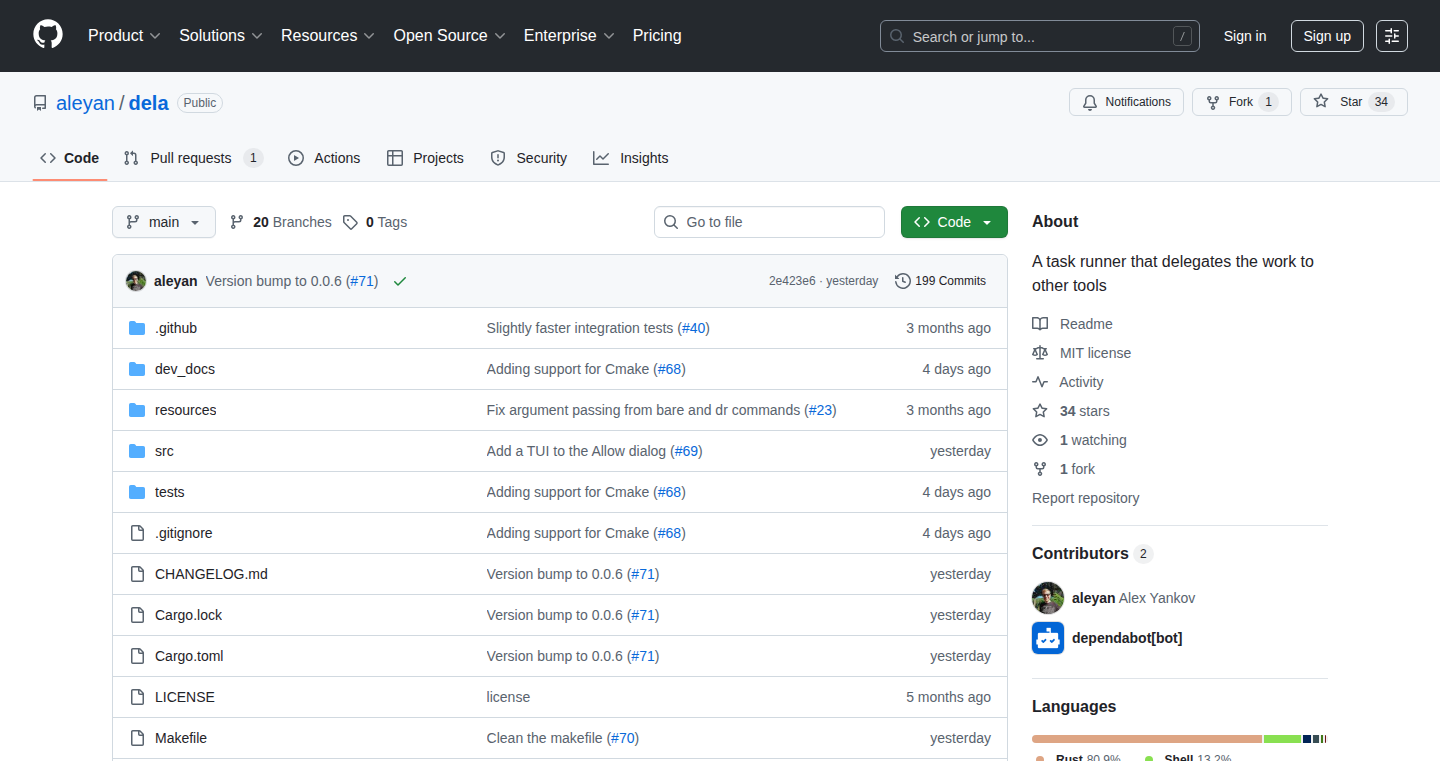
Author
aleyan
Description
Dela is a task runner that allows you to delegate tasks to different machines, effectively creating a distributed system. It's designed for running tasks on multiple computers, making it easy to scale your operations. The innovation lies in its simplicity and focus on delegation, letting developers easily leverage distributed computing without the complexities of more traditional distributed task systems. This tackles the problem of executing compute-intensive tasks or running long-running processes across a network of machines, increasing efficiency and reducing the load on a single machine.
Popularity
Points 1
Comments 0
What is this product?
Dela works by allowing you to define tasks and then delegate them to other machines (workers). You specify the task, and Dela handles sending it to available workers and managing the results. The core innovation is its streamlined approach to distributed task execution. Instead of requiring complex configurations and setups, Dela prioritizes ease of use and a clear delegation model. This contrasts with other tools, which might have steep learning curves and complex dependencies. So this is a lightweight and easy-to-use tool for distributing work across your machines.
How to use it?
Developers use Dela by defining their tasks (e.g., running a specific script, processing a file) and then configuring Dela to delegate these tasks to worker machines on their network. You would typically install Dela on the machine where you initiate the tasks, and install worker agents on the machines that will perform the work. You then write a configuration file that specifies what tasks to run and where they can be run. This configuration can include parameters like the worker machine's address, the command to execute, and any necessary input files. So you could use Dela to run computationally heavy tasks on a fleet of machines instead of just one.
Product Core Function
· Task delegation: Dela allows you to easily send tasks to other machines. The value lies in the ability to offload work, making single machine less overloaded and preventing it from becoming a bottleneck. For example, processing large datasets.
· Worker management: It handles connecting to and managing worker machines. The value here is automated management of tasks on different machines, no need for manual operation. Great when you are building a cloud deployment where the machines are dynamic.
· Result collection: Dela gathers the results from the worker machines. The value is in easily getting the results and integrating them in your overall workflows. For example, you can analyze the results automatically after workers finish.
Product Usage Case
· Data processing pipeline: Imagine you have a huge amount of data to process. You can define a Dela task to process parts of the data on multiple machines simultaneously. Each machine would handle a section of the data, and Dela would then combine the results. So you can process data faster.
· Automated testing: Suppose you need to run a lot of tests. You can use Dela to distribute these tests across multiple testing machines. Each machine runs a subset of the tests, and Dela collects the results to tell you whether your code is good. So you can run a lot of tests quickly.
· Video encoding: If you're working on encoding a video and the process is slow. Dela can be used to distribute the encoding process across several machines, significantly speeding up the process. So your videos are encoded fast, especially when you have many to do.
80
ToSay v2.0: AI-Powered Language Learning Tool
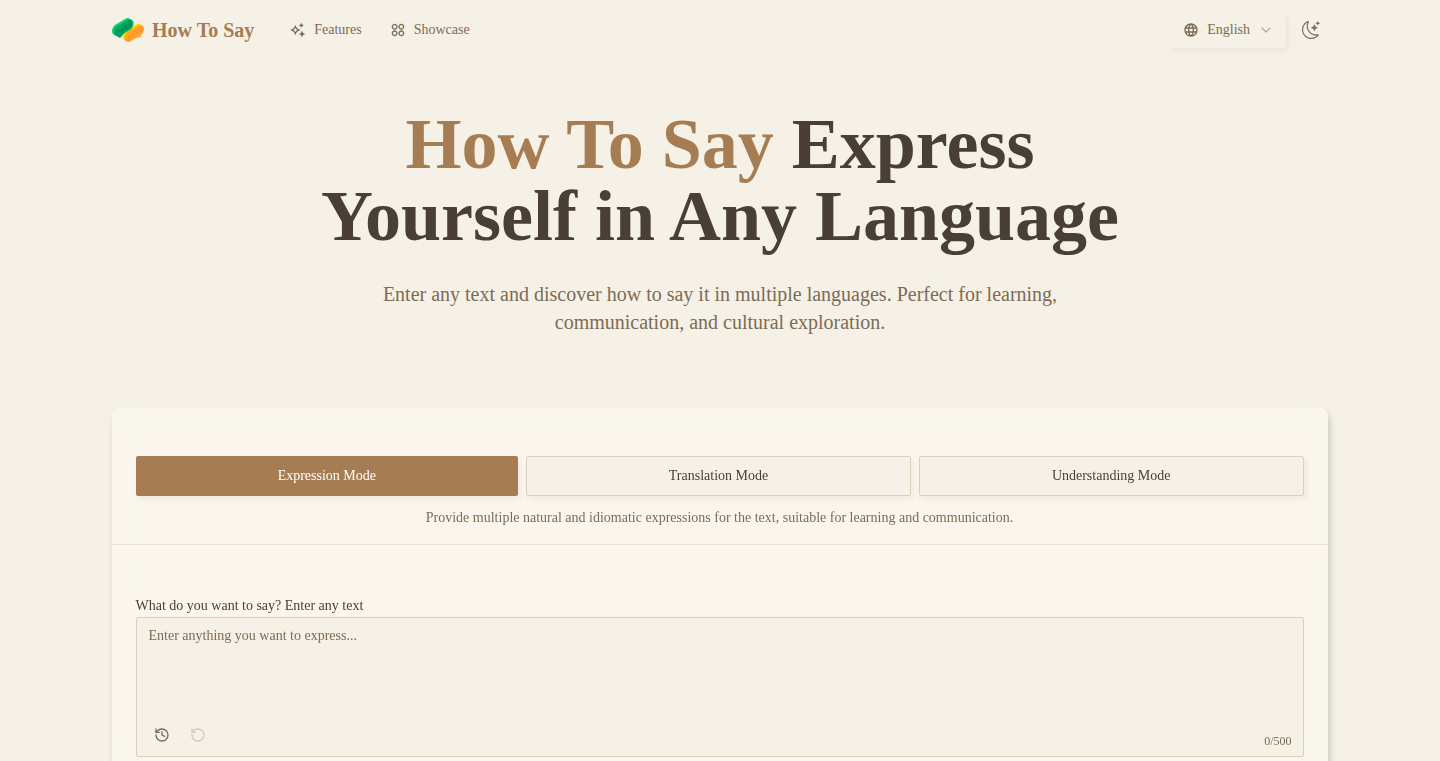
Author
harperhuang
Description
ToSay v2.0 is a web application that leverages advanced AI to help users learn and practice natural language usage. It introduces two new modes: "Expression Mode" for learning how to express yourself naturally, and "Context Mode" for understanding how people respond in different situations. The update focuses on improving AI quality, speed, and comprehension by upgrading the underlying Large Language Model (LLM) and optimizing language selection. This addresses the challenge of effective language learning by providing interactive practice and feedback.
Popularity
Points 1
Comments 0
What is this product?
ToSay v2.0 is like a smart language tutor. It uses a powerful AI model to understand and generate language. Expression Mode helps you learn how to say things naturally, while Context Mode helps you understand how people respond in different situations. The AI model is like a super-smart brain that can understand and translate different languages, helping you learn and practice more effectively. So, this provides you with a better understanding of how to express yourself and understand others.
How to use it?
You can use ToSay v2.0 by visiting the website. You can input text in your target language to learn how to express an idea or get situational responses. For example, you can use Expression Mode to learn how to ask for directions, or Context Mode to understand how someone might react to a specific situation. You can easily integrate the knowledge gained in your daily conversations or written communication. This means you can have instant feedback to improve your language skills.
Product Core Function
· Expression Mode: This mode helps you practice natural language usage. By providing an idea, the AI generates different ways to express it. This is valuable because it helps you move beyond basic translations and learn how native speakers actually talk. Use this to sound more natural when you're speaking or writing in another language.
· Context Mode: This mode helps you understand situational responses. You input a situation and the AI shows you how people might react. This is useful for understanding the nuances of conversation and avoiding misunderstandings. Imagine you're trying to navigate a tricky social situation – Context Mode can guide you.
· Translation Mode: This mode offers improved translation quality due to the upgraded AI model. It helps you translate text between different languages. This is especially beneficial because it provides more accurate and faster translations.
Product Usage Case
· Learning a new language: A student can use Expression Mode to learn how to say "I'm hungry" in Spanish, and then use Context Mode to understand how a waiter might respond to that statement. This enhances the learning experience by providing practical context.
· Travel planning: Before a trip to France, a user can input a sentence in French using the Expression Mode and check the context mode to see how a shopkeeper might respond. This helps build confidence in real-world interactions.
· Business Communication: A professional can use the translation function to understand an email from a foreign client quickly, or they can use the expression mode to draft a response. This is an efficient way to ensure clear communication.
81
MiniGameCenter: A Unified Game Launcher
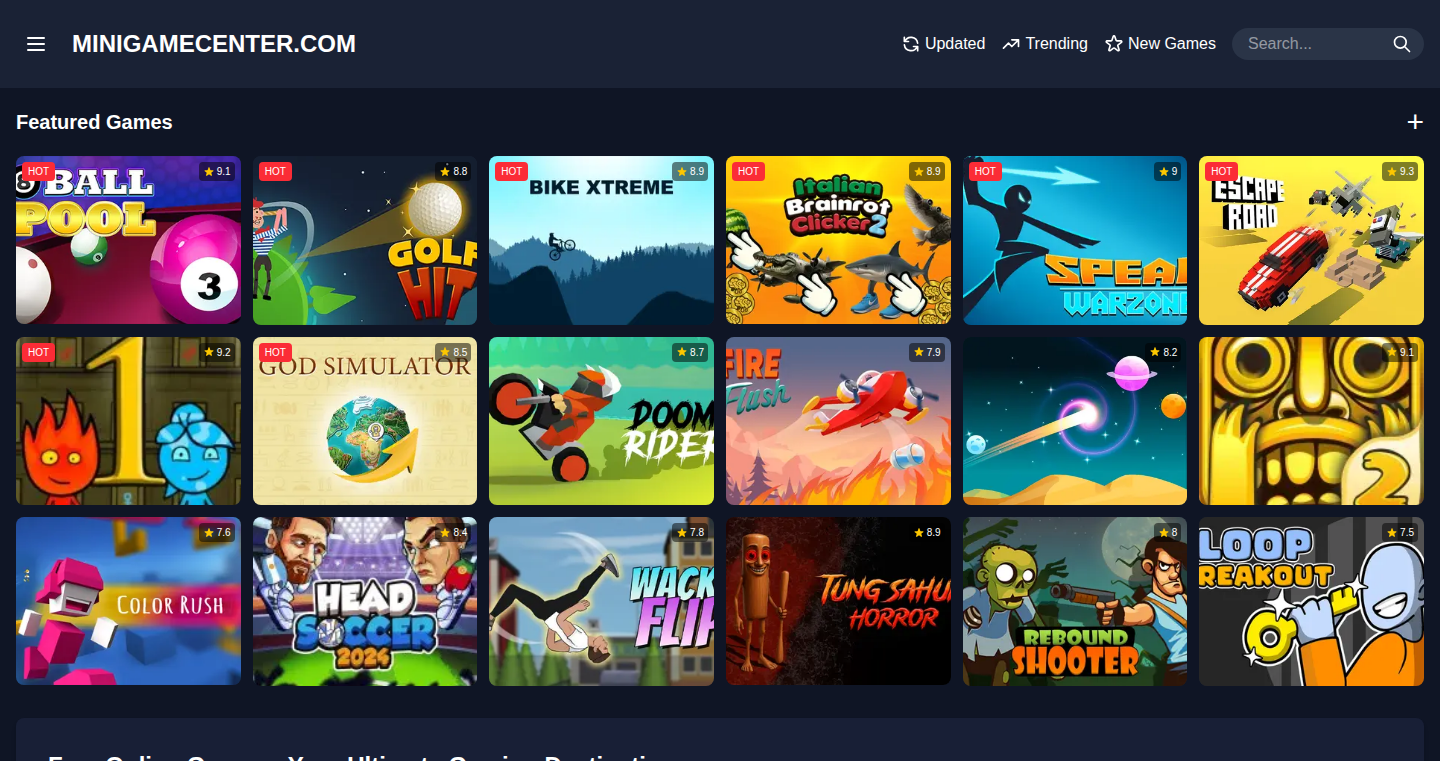
Author
zhaoyaozu
Description
MiniGameCenter is a client application offering access to over 100 free casual games in one place, eliminating ads and the hassle of navigating different platforms. The technical innovation lies in its centralized game discovery and launching mechanism, presenting a curated collection for quick gaming sessions. This solves the problem of fragmented game access, providing a seamless experience for desktop and mobile users.
Popularity
Points 1
Comments 0
What is this product?
MiniGameCenter is essentially a game launcher. It works by aggregating a large number of free games and making them easily accessible from a single interface. The technical innovation is not in developing new games, but in creating a unified platform to access and manage existing ones. It solves the problem of scattered games and intrusive ads. This means users can quickly jump into different games without searching across multiple websites or dealing with annoying advertisements. So this is useful because it saves time and frustration when you want to play a quick game.
How to use it?
Developers can't directly 'use' this in the same way as a library. However, the concept and design of MiniGameCenter are incredibly valuable for developers. Think of it as inspiration for building your own app. For example, if you're making a mobile game, you might see how this gathers and launches different games, and think about how to manage your game's distribution and how to connect it to an existing game platform. It's a good example of a simplified user interface. So it's useful because it shows you how to design user-friendly game selection and play.
Product Core Function
· Unified Game Access: The core functionality is aggregating numerous games within a single application. This provides a single point of access and eliminates the need to visit multiple websites. Application: Ideal for users looking for easy access to a variety of games without searching all over the internet. So this is useful because you can play the game faster.
· Ad-Free Experience: The application promises an ad-free environment, which enhances the user experience. Application: Appeals to users who want an uninterrupted gaming session. So this is useful because you are not interrupted by ads.
· Cross-Platform Availability: The application is designed to work on both desktop and mobile devices, extending the user's ability to play games on various devices. Application: Suitable for users who want to play games whenever and wherever they are. So this is useful because you can play wherever you want.
· Simplified Game Discovery: The platform simplifies the process of finding new games by curating a selection of titles. Application: Makes it easier for users to find games that match their interests without spending time browsing endless game libraries. So this is useful because you can discover new games more easily.
Product Usage Case
· Casual Gamers: Users looking for quick entertainment during breaks or downtime. The application simplifies access to a variety of games. So this is useful for passing time in a more enjoyable way.
· Mobile Gaming: Users can enjoy a variety of games without dealing with ad interruptions. MiniGameCenter allows players to experience ad-free entertainment on the go. So this is useful because it provides access to games anywhere and anytime.
· Desktop Gaming: Users who prefer gaming on their computers can easily find and launch various games without needing to search multiple websites or platforms. So this is useful because you have access to many games at once.
82
RepoStarViz: Tailored Star History Chart Generator
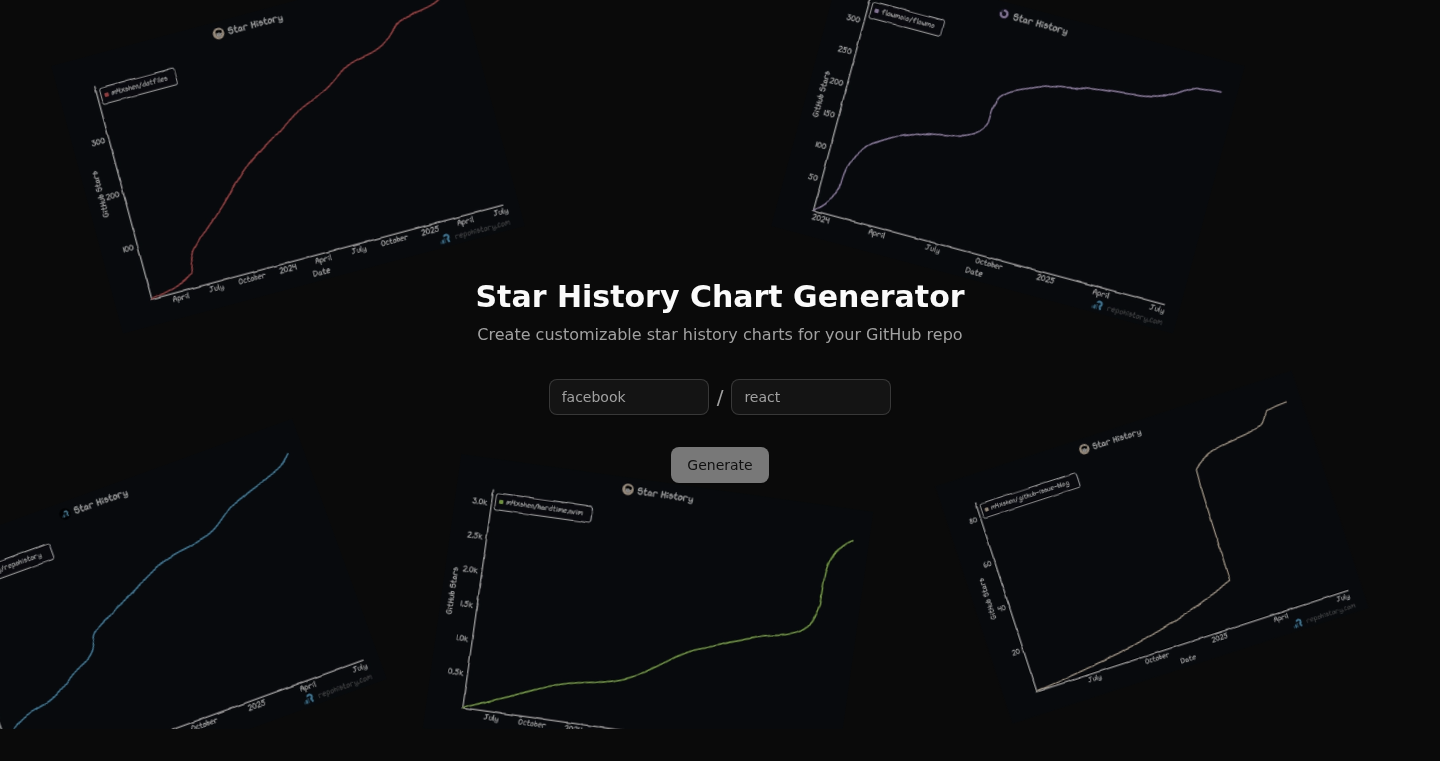
Author
m4xshen
Description
This project provides a simple, open-source tool that generates customizable star history charts for GitHub repositories. The core innovation lies in allowing users to personalize the chart's appearance, specifically the color, to align with their project's branding. This solves the problem of generic, visually uninteresting star history charts commonly found in project READMEs, making them more engaging and visually appealing.
Popularity
Points 1
Comments 0
What is this product?
RepoStarViz is a web-based tool that takes your GitHub repository's star data and transforms it into a visually customized chart. Instead of the standard, single-color star history charts, users can now change the chart's color. The tool works by fetching the star history from the GitHub API and then rendering a chart with the specified customization. This improves readability and helps the chart integrate seamlessly into a project's overall branding.
How to use it?
Developers can use RepoStarViz by entering their GitHub repository URL into the tool. They can then customize the chart's color. After generating the chart, they can embed it in their project's README file using a simple Markdown or HTML link. This integration is straightforward and requires no complex setup, meaning you can add a more visually interesting element to your project description within minutes.
Product Core Function
· Customizable Color Scheme: The primary function is allowing users to select a custom color for the star history chart. This provides greater flexibility to align the chart with a project's brand identity. So this is useful because it makes your project stand out and look more professional, as the chart integrates with your overall visual style.
· GitHub API Integration: The tool leverages the GitHub API to fetch a repository's star history data. This ensures accurate and up-to-date information. Therefore, this is useful because it saves developers from manually gathering and updating the data, keeping the chart always relevant.
· Chart Generation: The tool then renders the data into a chart image, ready for use in a README or on a website. This converts raw data into an easily digestible visual format. So this is useful because it simplifies the communication of project growth and popularity to potential users and contributors.
· Open-Source and Free: The project is open-source, meaning anyone can inspect the code, contribute improvements, or adapt it to their specific needs. This fosters community contributions and ensures long-term maintainability. So this is useful because it provides transparency and collaborative development, enabling developers to learn from the code base and adapt it as they need.
Product Usage Case
· Project README Enhancement: Developers can use RepoStarViz to create a star history chart that matches their project's logo color and branding, greatly improving the visual appeal of the README. By integrating the chart, you can make your project more visually attractive, conveying the project’s growth over time.
· Website Integration: Websites that feature open-source projects can use the tool to generate branded star history charts, which can be embedded in pages that highlight the project. This makes the website content more engaging by adding a dynamic and attractive visual element to attract users.
· Personal Portfolio: Developers can include star history charts in their personal portfolios to showcase the popularity of their open-source projects. This adds to a developer's credibility and makes their projects stand out, offering a better visual presentation of the projects that you have developed.
83
OneArch: AI-Powered Architecture Documentation Generator

Author
nick-laptev
Description
OneArch leverages the power of Artificial Intelligence to automate the creation of software architecture documentation. It focuses on generating Architecture Decision Records (ADRs) and diagrams from existing codebase and design discussions, addressing the common challenge of keeping architecture documentation up-to-date and consistent. The project uses AI to understand the project's structure and generate relevant documentation, providing a valuable solution for developers to improve their documentation workflow.
Popularity
Points 1
Comments 0
What is this product?
OneArch is an AI-driven tool that automatically creates architecture documentation, including ADRs and diagrams. It works by analyzing your existing codebase and design discussions, identifying key architectural decisions and representing them visually. The AI component interprets code, identifies design patterns, and extracts information needed to generate documentation, making the documentation process less time-consuming. So what's the big deal? It provides a comprehensive view of a project's architecture without manual effort.
How to use it?
Developers can integrate OneArch into their development workflow by feeding it project source code and design documents. OneArch analyzes these inputs, producing ADRs and diagrams that describe the software architecture. Developers can then review, refine, and integrate these generated artifacts into their existing documentation systems. This tool can also be integrated into CI/CD pipelines to automatically update documentation as the codebase evolves. So, it fits seamlessly into your existing workflow and improves your productivity.
Product Core Function
· Automated ADR Generation: OneArch analyzes design decisions and generates Architecture Decision Records (ADRs), which document the rationale behind key architectural choices. This is important because it helps developers understand and maintain the project's architectural principles, leading to consistency and informed decision-making.
· Diagram Generation: Automatically creates diagrams (e.g., system overview diagrams, component diagrams) that visually represent the software architecture. Diagrams improve understanding of the system's structure and relationships, making it easier for new team members to onboard and for existing members to reason about the system.
· Codebase Analysis: The tool analyzes the codebase to extract architectural information. This ensures that the documentation reflects the actual implementation, avoiding discrepancies between documentation and code. It is important because It saves time and effort by automatically gathering the necessary information to create architecture documentation.
· Design Discussion Analysis: OneArch may also incorporate analysis of design discussions to extract architectural decisions, which is crucial for capturing the reasoning behind design choices, improving collaboration, and enhancing the documentation's accuracy. This gives you a clear understanding of the system design rationale, leading to more informed decision-making in the future.
Product Usage Case
· New Project Onboarding: A new developer joins a project with OneArch. They can quickly grasp the project's architecture by reviewing the generated ADRs and diagrams. This accelerates their onboarding process and reduces the time spent understanding the codebase.
· Refactoring Projects: During refactoring, OneArch can help identify and document the current architecture, which helps developers manage changes, understand the impact of refactoring, and ensure documentation accuracy.
· Compliance and Auditing: For projects that require rigorous documentation for compliance or auditing, OneArch generates documentation that can be used to demonstrate the architecture to reviewers. This saves effort and ensures that the documentation is up to date.
84
Dev-Vault: Local Secrets Management for Developers
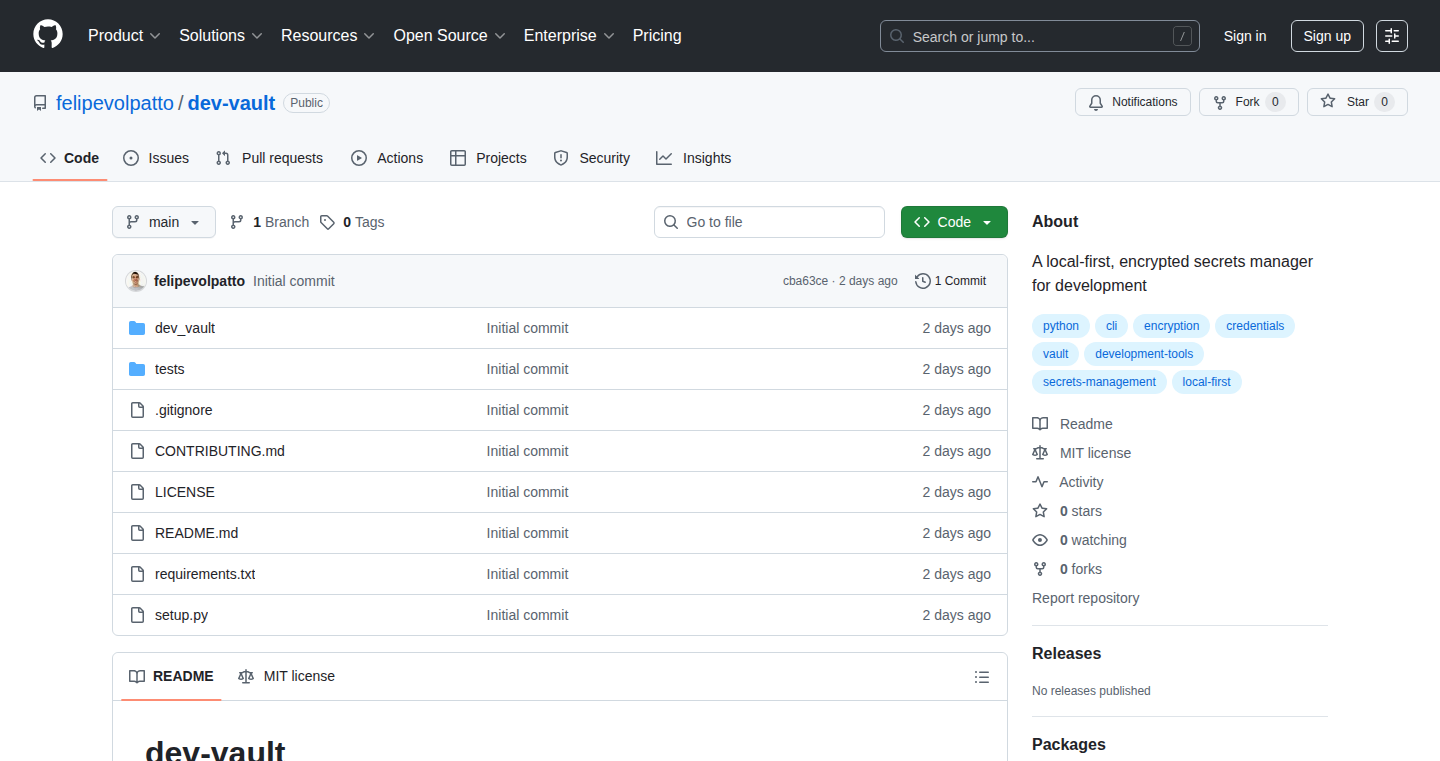
Author
felipevolpatto
Description
Dev-Vault is a tool designed to securely manage sensitive information like API keys and database passwords locally on a developer's machine. It addresses the common problem of scattered and insecure secrets, providing encryption, organization by project, and a user-friendly interface. The core innovation lies in its local-first approach, focusing on developer convenience and security by keeping secrets isolated from the cloud. This eliminates the risks associated with storing sensitive data in external services, giving developers greater control and peace of mind.
Popularity
Points 1
Comments 0
What is this product?
Dev-Vault is essentially a secure digital container for your development secrets. Think of it as a highly encrypted safe on your computer. It uses encryption to protect your sensitive data, like API keys or database passwords, from unauthorized access. The innovation is keeping everything local, rather than relying on cloud-based services. This means your secrets are stored only on your machine, giving you more control and privacy. So what? It helps developers avoid the hassle of juggling numerous keys and passwords, making them easier to manage, and it protects your sensitive data from potential security breaches.
How to use it?
Developers use Dev-Vault by installing the tool and then creating 'vaults' for their projects. Inside each vault, they can add, edit, and retrieve secrets. The tool provides a simple interface to manage these secrets. Developers can then incorporate these secrets into their code, such as inserting API keys into API calls. For example, you can use Dev-Vault with your favorite IDE or terminal. You can configure your applications to read secrets from the vault instead of hardcoding them, ensuring secure access to sensitive information. So what? You can stop copy-pasting passwords and API keys from various places, and instead have a secure, organized, and convenient way to manage them.
Product Core Function
· Secure Secret Storage: This feature encrypts secrets using strong encryption algorithms, ensuring that your sensitive information is protected even if your local machine is compromised. So what? This means your secrets are safe from prying eyes, reducing the risk of data breaches and unauthorized access.
· Project-Based Organization: Dev-Vault allows you to group secrets by project. This helps developers stay organized and quickly find the right secrets for each project. So what? This simplifies your workflow, saving you time and reducing the chances of using the wrong secret.
· User-Friendly Interface: The tool provides a straightforward interface for adding, editing, and retrieving secrets. This makes it easy for developers to manage their sensitive information without needing to master complex commands or configurations. So what? It reduces the learning curve and makes secure secret management accessible to all developers.
· Local-First Architecture: Secrets are stored locally on your machine. This means the secrets are never transmitted to the cloud. So what? This gives you complete control over your secrets and eliminates the risks associated with relying on third-party services.
Product Usage Case
· API Key Management: When developing applications that use APIs, developers often need to store API keys. Dev-Vault can securely store these keys, allowing them to be easily accessed and used in your code. So what? You can avoid hardcoding API keys in your code, making your applications more secure and easier to manage.
· Database Password Storage: Dev-Vault can also securely store database passwords. This ensures that your passwords are protected and easily accessible when connecting to your databases. So what? It eliminates the risk of exposing your database credentials and simplifies the connection process.
· Configuration Management: Use Dev-Vault to store configuration settings that contain sensitive information. You can then reference these settings in your applications. So what? This centralizes the management of secrets, enhancing security and maintainability of your configuration files.
85
Genesis: Unified Project Management Tool
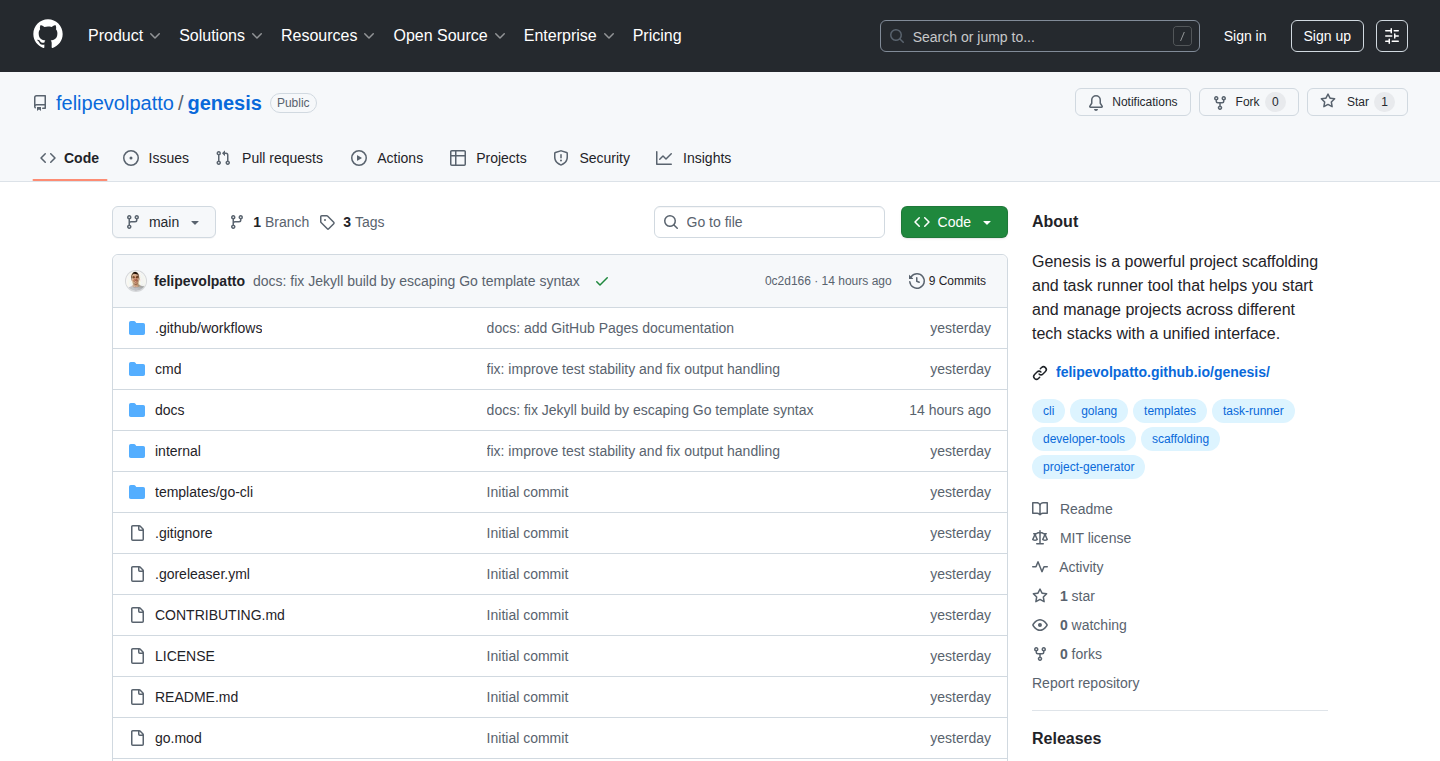
Author
felipevolpatto
Description
Genesis is a command-line tool that simplifies how developers start and manage projects, no matter the programming language or framework. The core idea is to provide a single, consistent way to handle common tasks like building, testing, and running code. It achieves this by using a simple configuration file (genesis.toml) to define tasks and leveraging Git repositories for project scaffolding. This eliminates the need to remember different commands for various projects and makes project setup and maintenance much easier.
Popularity
Points 1
Comments 0
What is this product?
Genesis is a project management tool that allows developers to use a single command (genesis run <task>) to execute common tasks across different projects. It's built using the Go programming language, making it a single, portable executable. Genesis uses templates from Git repositories to create new projects and uses a local configuration file (genesis.toml) to define custom tasks like building, testing, or deploying. This streamlines the development process by providing a consistent interface regardless of the technology used in the project. So what? This simplifies your workflow and saves time by avoiding the need to learn and remember project-specific commands.
How to use it?
Developers use Genesis through the command line. They can scaffold new projects by specifying a Git repository containing a template. They then create a genesis.toml file in their project to define the tasks they need to run. For example, a developer working on a Go project might define tasks for building, testing, and running the application. Afterwards, to build the project, the developer can simply run `genesis run build`. This tool can be integrated into existing CI/CD pipelines and development workflows. So how does this help me? You'll be able to quickly setup new projects, consistently run commands, and maintain your code regardless of the project's tech stack.
Product Core Function
· Project Scaffolding: Genesis uses Git repositories containing template files to initialize new projects. This allows developers to quickly set up new projects from pre-defined structures, saving time and ensuring consistency across projects. This is useful for any project, allowing you to quickly get started without manual setup steps.
· Task Runner: Defines and runs common tasks like building, testing, and linting in a local genesis.toml file. This creates a unified interface for running different commands, simplifying the development workflow and reducing the need to remember project-specific commands. This helps you automate repetitive tasks and reduces errors.
· Language Agnostic: Genesis works with any programming language or framework, from Go to Python to JavaScript. This allows developers to manage projects with diverse technologies using the same tool. So what? This means you can have a standardized way to work on different projects, reducing the learning curve and making your workflow more consistent, no matter the technologies involved.
· Single Binary: Genesis is a single, portable executable with no external dependencies, built using the Go programming language. This simplifies deployment and ensures that the tool can be easily used across different environments without needing complex setups. This makes it easy to install and use Genesis on any system.
Product Usage Case
· A developer is starting a new web application. They use Genesis to initialize the project from a template repository containing the basic structure and dependencies for their chosen framework (e.g., React, Angular, or Vue.js). This quickly sets up the project without manual configuration. So how? This drastically reduces initial setup time.
· A team is working on a project that involves multiple programming languages (e.g., a Python backend and a JavaScript frontend). Each part has its own build process and testing commands. They configure Genesis to run build and test tasks for each part of the project. Then, they can use the same command (`genesis run build`) to build both parts of the project. So how does this help? This unifies the build process for multiple technologies.
· A DevOps engineer wants to integrate a consistent build and deployment process across various projects. They use Genesis to define tasks for building, testing, and deploying each project. The same `genesis run` commands will run the tasks, and be executed as part of a CI/CD pipeline. So how? This ensures consistency across all projects and simplifies deployment automation.
86
HamsterBase Tasks - E2E Encrypted Task Manager
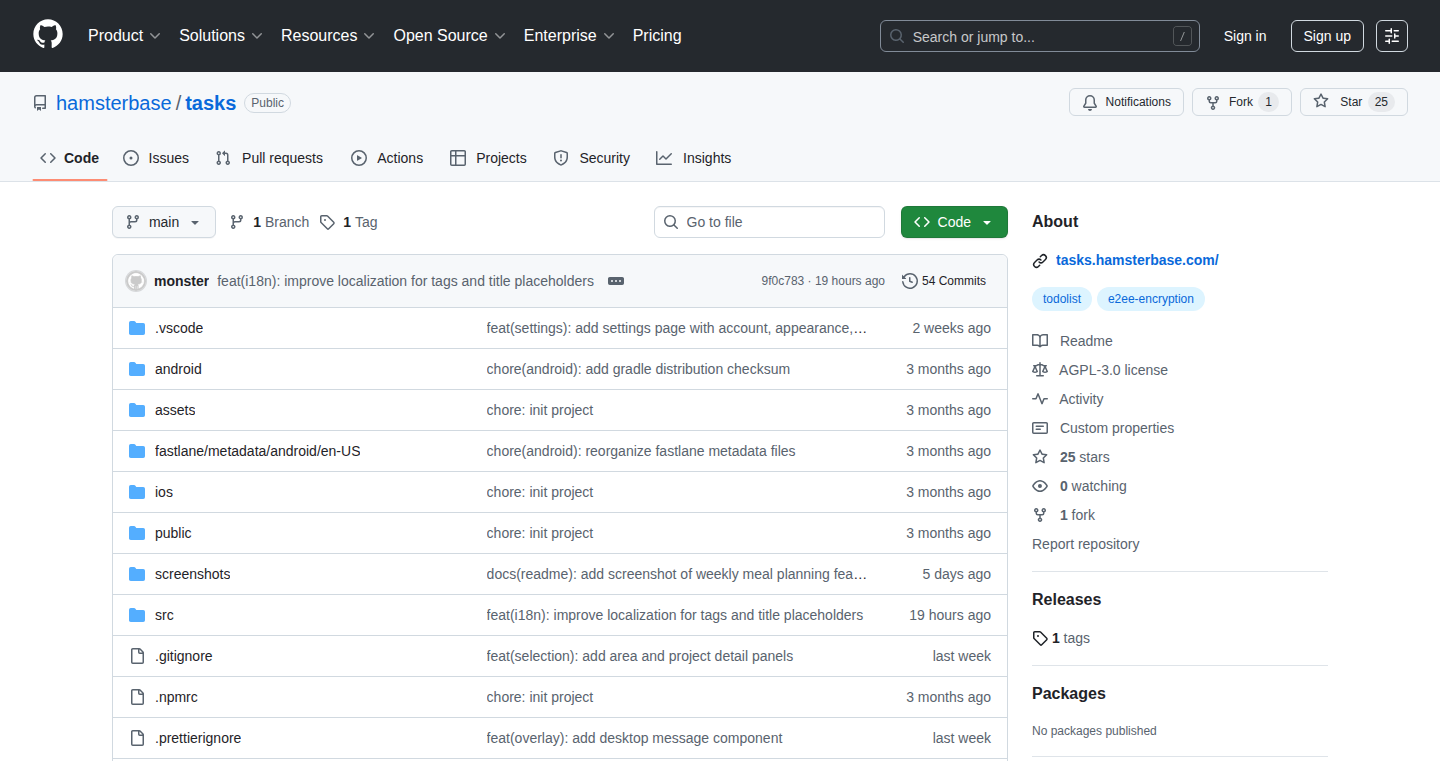
Author
Cassandra99
Description
This project, HamsterBase Tasks, is an open-source task manager that puts a strong emphasis on security and privacy through end-to-end (E2E) encryption. It allows users to manage their tasks while ensuring that only they can read their task data. The innovation lies in applying E2E encryption to a task management system, solving the problem of storing sensitive to-do list information securely. This tackles the vulnerability of storing private data on potentially compromised servers.
Popularity
Points 1
Comments 0
What is this product?
HamsterBase Tasks is a task management application that uses E2E encryption. This means your tasks and their details are encrypted on your device before being stored, and only you have the key to unlock them. It's like putting your to-do list in a locked box that only you can open. The key technology behind this is likely the use of cryptographic libraries and algorithms, such as AES or ChaCha20, to encrypt and decrypt the data. So, it helps to ensure your private tasks stay private.
How to use it?
Developers can use HamsterBase Tasks by either contributing to the open-source code or by integrating it into their own projects as a library if the project is modular and provides an API. One can use it to manage personal to-dos, collaborative task lists, or integrate it into projects requiring secure data storage. Imagine needing to create a secure note-taking app; integrating this provides the encryption layer and security measures without building it from scratch. So, if you're building an app that requires secure task management, this offers a ready-made, privacy-focused solution.
Product Core Function
· E2E Encryption: Encrypts all task data client-side before storing it. This is a very important feature, because it makes sure the data is private at all times and cannot be accessed by any third parties. This is very useful for anyone who deals with sensitive information or simply values their privacy. So, it makes sure your task data is always safe.
· Task Management: Offers basic task management features like creating, editing, and organizing tasks. This is helpful for everyday use to keep track of your to-dos. So, it helps you organize your work efficiently.
· Open-Source Nature: Being open-source means developers can contribute to the project, customize it, and audit the code for security. This is a boon for security and makes the project more trustable, as the code is available for everybody to inspect. So, it allows you to build your own version of the task manager or make sure that the software is safe.
· User-Friendly Interface: Provides an interface for managing tasks with ease of use. The tool makes it easy to create and keep track of your tasks, which will help you get things done. So, this makes it easy to use for any skill level.
Product Usage Case
· Personal Task Management: Individuals can use HamsterBase Tasks to manage their personal to-do lists, ensuring their tasks, appointments, and notes are securely stored. So, it's like having a locked diary for your tasks.
· Collaborative Task Management for Secure Teams: Teams that handle sensitive data or intellectual property can use HamsterBase Tasks for project management. This guarantees that task details, assigned to particular members, remain private even if the project infrastructure gets compromised. So, it is a good solution for projects that require high security.
· Integrating into Privacy-Focused Applications: Developers building secure note-taking applications or other privacy-focused tools can integrate HamsterBase Tasks’ encryption features to add end-to-end encryption to their application. So, this allows other developers to easily implement high-security features.
87
SwellDB: SQL-Powered Data Tables from LLMs
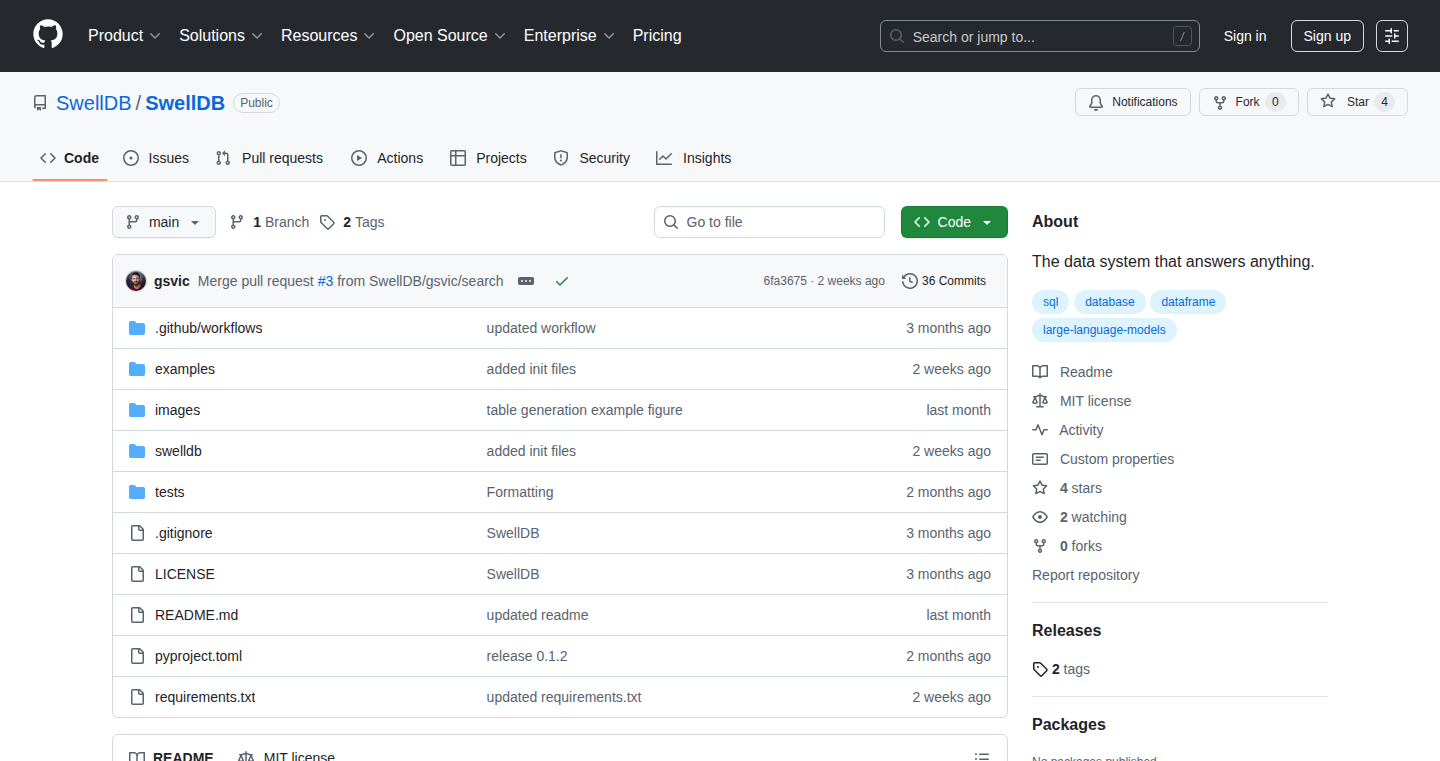
Author
giannakouris
Description
SwellDB is a data system that leverages Large Language Models (LLMs) to dynamically generate data tables on demand. Instead of manually preparing and cleaning data from various sources (files, web pages, APIs, etc.), you define the table structure and describe the data you want using natural language prompts. SwellDB then uses LLMs to pull data from these sources and create the table for you, enabling you to query unstructured or messy data directly with SQL. This eliminates the need for complex data pipelines and drastically simplifies data access.
Popularity
Points 1
Comments 0
What is this product?
SwellDB is a system that creates data tables automatically using AI (LLMs). Traditionally, to analyze data, you'd spend a lot of time cleaning and formatting it from different sources. SwellDB simplifies this. You tell it what kind of data you need (e.g., sales figures from a website), and it figures out how to get it, clean it, and put it in a table, all on its own. This is done by combining your table definition (schema) and a natural language prompt with the power of LLMs, which act as smart data extractors and transformers. The result is a ready-to-use data table accessible through standard SQL commands.
So what does this mean for you? It means you can spend less time getting your data ready and more time analyzing it.
How to use it?
Developers can use SwellDB by defining their desired table structure (schema) and providing a descriptive prompt (e.g., "Extract product reviews from this website"). They then connect SwellDB to their data sources (CSV files, SQL databases, web pages, etc.). SwellDB will use the LLMs to fetch, process, and generate a data table based on the provided description, ready for querying using SQL. The generated tables can be used with tools like DuckDB or Apache DataFusion.
This is especially useful for developers who are working with data from various sources and need a quick way to access and analyze it. The integration involves specifying your data source and writing a table definition and a prompt in Python. The system will then manage the complex parts of ETL (Extract, Transform, Load).
Product Core Function
· AI-Powered Data Extraction: SwellDB utilizes LLMs to automatically extract data from various sources, including files, web pages, and APIs. This significantly reduces the manual effort required to gather and prepare data. So what does this mean for you? You don't need to write custom code to scrape websites or parse files; the AI does it for you.
· Dynamic Table Generation: The system creates tables on-the-fly based on your definition and the prompts you provide. The tables are generated when needed, rather than stored permanently. So what does this mean for you? You get the data you need, when you need it, without the overhead of maintaining static datasets.
· SQL Query Compatibility: SwellDB produces tables that can be queried using standard SQL commands. This allows you to use familiar tools and techniques for data analysis. So what does this mean for you? You can use your existing SQL knowledge and tools to analyze the data generated by SwellDB.
· Support for Structured and Unstructured Data: SwellDB can handle both structured data (e.g., from databases) and unstructured data (e.g., text from web pages). This makes it versatile for various data sources. So what does this mean for you? You can work with a broader range of data sources without needing separate tools or processes for each type.
· Declarative Table Definitions in Python: Allows users to define tables using Python code. This offers a flexible and programmatic way to define data structures and data sources. So what does this mean for you? It makes it easier to integrate SwellDB into your existing workflows, and you can version control your data definitions.
· Output Compatible with SQL Query Engines: Results can be directly fed into various SQL query engines like DuckDB and Apache DataFusion. So what does this mean for you? This means you can easily integrate with other data processing tools and systems you might already be using.
Product Usage Case
· Analyzing Web Data: A marketing analyst wants to analyze customer reviews from various e-commerce websites. They define a table with fields for customer name, review text, and product rating, then describe the data required in natural language (e.g., "Extract product reviews from Amazon and create a table"). SwellDB will scrape the websites, extract the relevant data, and generate a table, enabling the analyst to query the data using SQL. So what does this mean for you? You can quickly gather and analyze data from any website without needing to code a scraper.
· Generating Reports from Multiple Sources: A business intelligence analyst needs to create a report combining data from internal databases, CSV files, and external APIs. Using SwellDB, they can define tables for each data source with descriptions of how to extract the necessary data. Then, they can use SQL to join the tables, and build a unified report. So what does this mean for you? You can consolidate data from various sources into a single, easy-to-analyze format.
· Real-time Data Processing for Financial Analysis: A financial analyst needs to track stock prices and news sentiment in real-time. SwellDB can be configured to pull data from financial news websites and stock price APIs. By defining a table that captures stock ticker, price, and sentiment score, the analyst can use SQL to query the real-time data. So what does this mean for you? You can get live insights from multiple data streams.
88
OLLS: The Universal Translator for Large Language Models
Author
gpt4o
Description
OLLS (Open LLM Specification) is a community-driven standard designed to make interacting with different Large Language Models (LLMs) like OpenAI's GPT-4, Anthropic's Claude, and Google's Gemini much easier. Currently, each LLM provider has its own unique way of taking in requests (prompts, parameters) and spitting out responses, causing headaches for developers who want to use multiple LLMs. OLLS defines a common, standardized format (using JSON) for both the inputs and outputs of LLMs, simplifying integration. Think of it like a universal translator for LLMs, making them more accessible and interchangeable. So this simplifies the development process, saves time, and avoids vendor lock-in.
Popularity
Points 1
Comments 0
What is this product?
OLLS is a specification that defines a consistent way for developers to communicate with different LLMs. It's based on a simple, extensible JSON format. This means instead of writing custom code to handle each LLM's specific quirks, developers can use a single set of tools that work with any LLM that complies with OLLS. This involves defining the structure of requests (prompts, settings) and responses (generated text, usage data, errors) in a standardized way. This promotes interoperability and reduces the complexity of integrating various LLMs into applications. So this makes it easier to switch between LLMs, build applications that use multiple LLMs, and stay updated with the latest advancements in AI.
How to use it?
Developers use OLLS by integrating it into their code. When sending a request to an LLM, they format the input (prompt, parameters) according to the OLLS JSON specification. When receiving a response, they parse the output based on the OLLS format. This allows developers to build applications that can easily switch between LLMs without significant code changes. For example, if you're building a chatbot, you can use OLLS to interact with different LLMs (e.g., OpenAI, Anthropic) with minimal code adjustments. This means less time spent on adapting to each LLM’s individual requirements and more time focused on building the core features of your application. So this enables you to quickly experiment with different LLMs, reducing vendor lock-in and providing flexibility in your application's design.
Product Core Function
· Standardized Input Format: Defines a common structure for prompts, parameters, and metadata. This enables developers to easily submit requests to different LLMs using a unified approach. So this allows you to write a single set of code that works across multiple LLMs, saving development time and reducing errors.
· Standardized Output Format: Defines a common structure for responses, including the generated content, reasoning details, and usage statistics. This makes it easier for developers to parse and handle the output from different LLMs in a consistent manner. So this helps you quickly extract and use information from any LLM, streamlining your application’s data processing.
· Error Handling: Specifies a standard way to handle errors, making debugging and troubleshooting easier. This gives developers a consistent way to identify and address issues when interacting with different LLMs. So this allows you to quickly identify and resolve problems, ensuring your application functions smoothly.
· Vendor-Neutral Design: OLLS is designed to be provider-agnostic, meaning it supports various LLM providers (OpenAI, Anthropic, Google, etc.). So this empowers you to avoid vendor lock-in and choose the best LLM for your specific needs, fostering innovation and competitive pricing.
Product Usage Case
· Building a Multi-LLM Chatbot: A developer creates a chatbot that can use different LLMs (OpenAI, Anthropic, etc.) seamlessly. OLLS enables the developer to use a single set of code to interact with all the supported LLMs, making it easy to switch between them and improve performance. So this enables you to build a more versatile and robust chatbot that can utilize the best features of each LLM.
· Creating a Universal API for LLMs: A company builds an API that provides access to multiple LLMs for their customers. By using OLLS, the company can present a consistent interface to their customers, regardless of the underlying LLM provider. So this helps you to simplify integration and reduce the need for custom wrappers for each LLM.
· Developing Cross-Platform AI Applications: A team builds an AI-powered application that runs on multiple platforms. Using OLLS ensures the application works correctly with various LLMs, even when integrated into new environments. So this gives you to deploy your applications more efficiently across various platforms, ensuring compatibility and a consistent user experience.
89
ModelMashup: Parallel LLM Chat & Comparison
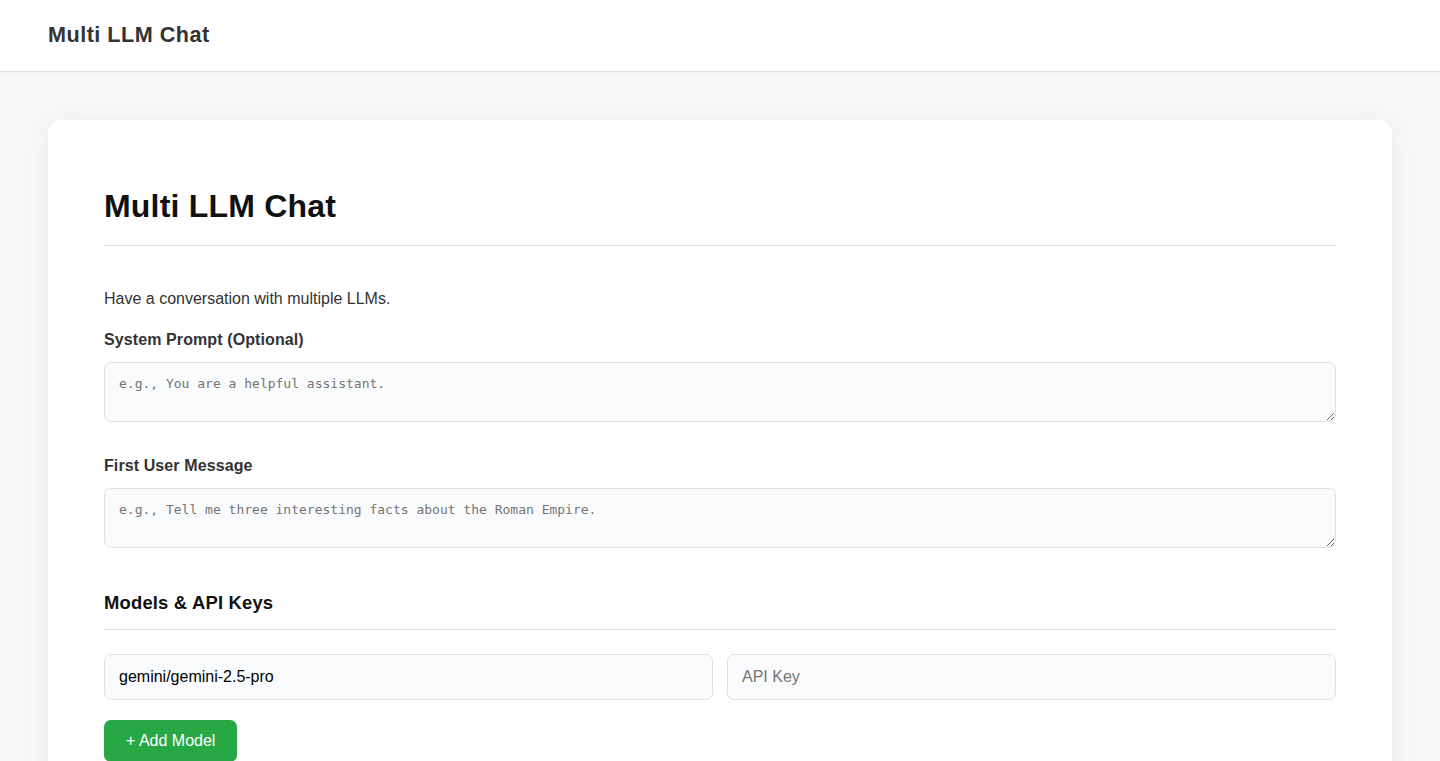
Author
martianmanhunt
Description
ModelMashup lets you talk to multiple Large Language Models (LLMs) like GPT-3/4 or similar AI at the same time, and see their responses side-by-side. It's designed for comparing their different answers, which is useful when you're trying to write code with AI. The core innovation lies in its ability to orchestrate and present results from various LLMs simultaneously, enabling easy comparison and selection of the best output. This solves the problem of relying on a single LLM and potentially getting stuck with a suboptimal response.
Popularity
Points 1
Comments 0
What is this product?
ModelMashup is a tool that takes your questions and sends them to several different LLMs at once. It then shows you all the answers at the same time, so you can easily compare them. The underlying technology uses API calls to different LLM providers (like OpenAI, etc.) in parallel, then presents the results in a unified interface. This is innovative because it simplifies the process of experimenting with different AI models and understanding their strengths and weaknesses.
How to use it?
Developers can use ModelMashup to test different LLMs for coding tasks, generating text, or answering complex questions. You simply input your prompt, and ModelMashup handles the rest, displaying the outputs from each model. You could integrate ModelMashup into your workflow by using it to compare different code suggestions generated by different LLMs, choosing the one that best fits your requirements. Think of it as a 'multi-tool' for AI interaction.
Product Core Function
· Simultaneous LLM Interaction: Sends a single prompt to multiple LLMs concurrently. This saves time and enables direct comparison of the outputs. So this is useful for quickly evaluating different LLMs and selecting the best responses for a given task.
· Parallel Response Aggregation: Collects and displays responses from various LLMs in a unified interface. This simplifies the comparison process. So this is useful for quickly finding the most accurate and relevant answer among the various LLMs.
· Comparative Analysis Interface: The user interface is designed to display and compare the outputs side-by-side. So this is useful for easily evaluating different LLMs for a given task, enabling users to quickly identify the best responses.
· Provider Agnostic: Works with multiple LLM providers. So this is useful for avoiding vendor lock-in and giving users the ability to experiment with different LLMs and find the best one for their needs.
· Customizable LLM Selection: Allows users to choose which LLMs to use, providing control and flexibility. So this is useful for tailoring the tool to specific project requirements and optimizing for performance or cost.
Product Usage Case
· Code Generation Comparison: A developer is trying to generate code for a specific function. ModelMashup can send the prompt to multiple LLMs and show the different code suggestions side-by-side, helping the developer choose the most efficient or correct code. So this is useful for saving time and getting better code.
· Research Assistance: A researcher needs to gather information on a specific topic. ModelMashup can query multiple LLMs, compare the answers, and quickly identify common facts and differing perspectives. So this is useful for gathering diverse information from different sources.
· Content Creation: A content creator wants to generate different variations of a text. They can use ModelMashup to see various styles and tones, helping them create more engaging and diverse content. So this is useful for improving content creation workflow.
· Technical Troubleshooting: A software engineer is trying to debug a complicated issue. ModelMashup can ask various LLMs for possible solutions and compare their suggestions, expediting the problem-solving process. So this is useful for solving complex technical issues quickly.
· Educational Tool: A student can use ModelMashup to compare and contrast answers to the same question generated by different LLMs, which can help understand different perspectives and concepts. So this is useful for deepening understanding of various topics.
90
Scrybble Sync: Effortless reMarkable to Obsidian Integration
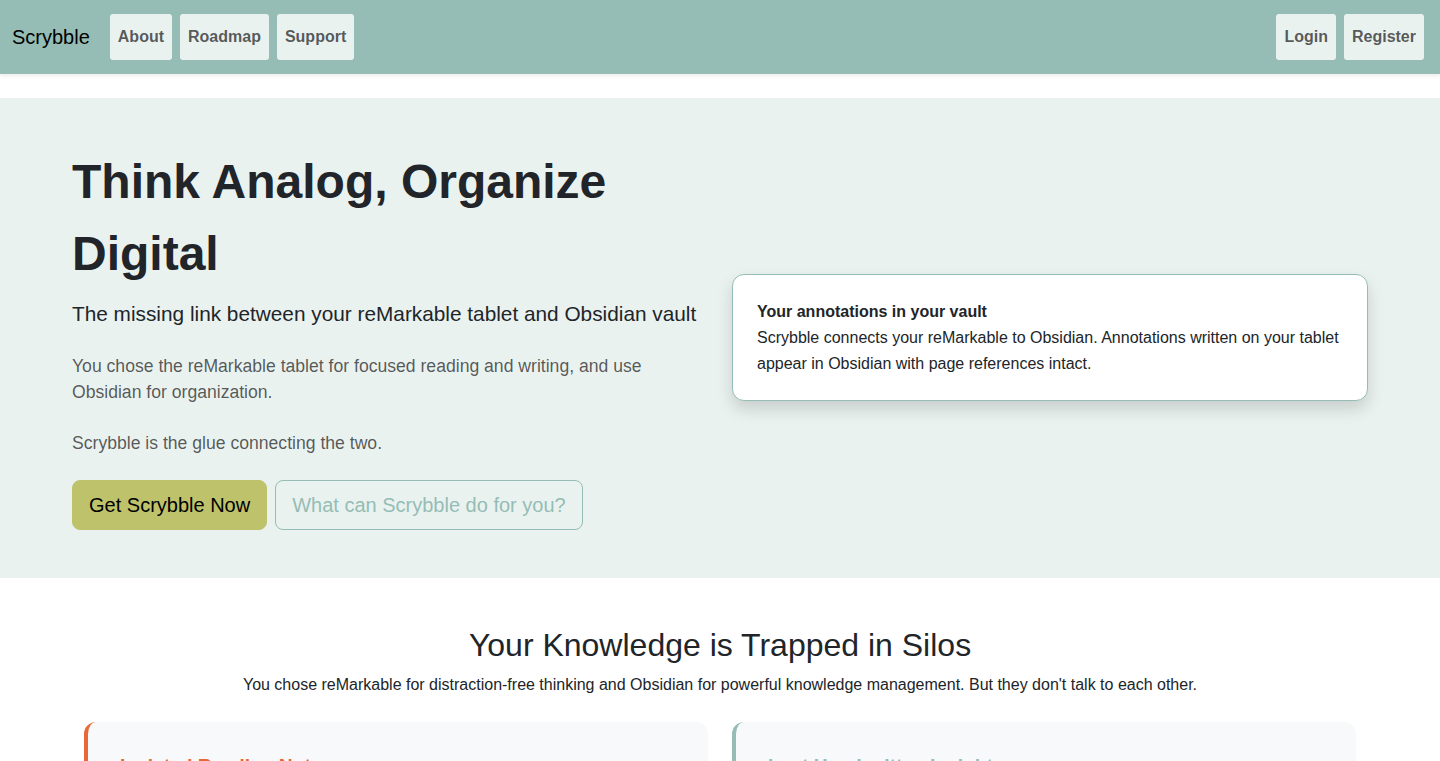
Author
azeirah
Description
Scrybble Sync bridges the gap between the reMarkable tablet and Obsidian, two popular tools for note-taking and knowledge management. It automatically extracts highlights, typed text, and even renders entire notebooks into PDF format, all within Obsidian. The core innovation lies in the automated workflow that transforms annotated documents into easily searchable and interconnected Markdown notes, significantly streamlining the research and note-taking process. This directly tackles the problem of fragmented information by seamlessly integrating handwritten notes and annotations into a digital knowledge base.
Popularity
Points 1
Comments 0
What is this product?
Scrybble Sync is a service that syncs your notes and annotations from the reMarkable tablet to Obsidian. It works by parsing PDFs and ePubs, extracting your highlights and typed text, and formatting them into Markdown notes. These notes are organized by page and decorated with tags for easy navigation. It also renders the entire notebook or document as a PDF within your Obsidian vault. So, it takes all your scattered notes from your reMarkable tablet and puts them into one centralized knowledge base in Obsidian, making it easier to find and use your information.
How to use it?
Developers can use Scrybble Sync by connecting their reMarkable account and Obsidian vault. Once configured, the service automatically syncs your documents and annotations. You can then access your highlights, typed text, and rendered PDFs directly within Obsidian. This integration allows developers to incorporate handwritten notes and annotations into their existing workflows, making it easier to connect their thoughts across different mediums.
Product Core Function
· Highlight Extraction: Scrybble Sync extracts all highlighted text from PDFs and ePubs. This means all the important parts you marked in your document are saved as text, readily available for search and reference. (So what? You no longer need to manually copy and paste highlights, saving you time and effort. It’s like having all your most important quotes instantly available).
· Typed Text Extraction: Scrybble Sync extracts all typed text from your documents and notes, preserving your written content. (So what? It makes all your digital text easily searchable, editable, and integrates directly into your Obsidian vault, enhancing the flexibility and organization of your notes).
· Markdown Note Generation: Scrybble Sync formats the extracted highlights and text into well-structured Markdown notes, organized by page and decorated with tags. (So what? This ensures your notes are easily readable, searchable, and interconnected. Markdown format makes your notes universally compatible with other tools).
· PDF Rendering: Scrybble Sync renders the entire notebook, PDF, or ePub as a PDF within your Obsidian vault. (So what? You can always have a full visual representation of your source materials, and search within the PDF).
· Automated Syncing: The service automatically syncs your notes from the reMarkable to Obsidian. (So what? This is time-saving. The whole syncing process becomes automatic, meaning you can focus on your work without the hassle of manual data transfer).
Product Usage Case
· Research Workflow: A researcher uses Scrybble Sync to annotate PDFs on their reMarkable tablet. The highlights and notes are automatically synced to their Obsidian vault, allowing them to easily organize, search, and connect ideas from multiple sources. This integrates physical research notes with their digital knowledge base, enabling more in-depth analysis and synthesis.
· Student Note-Taking: A student highlights key passages in their ePub textbooks on their reMarkable. Scrybble Sync automatically transforms these highlights into Markdown notes in Obsidian, enabling them to create study guides, flashcards, and connect concepts from different chapters. They avoid the labor of manually transcribing their insights.
· Creative Process: A writer uses Scrybble Sync to brainstorm ideas by sketching and writing notes on their reMarkable. The tool will turn handwritten text into text, saving them time and helping them translate ideas into the digital world, supporting creativity and helping to maintain a centralized digital archive.
91
TypeRead: Real-World Text Typing Practice Chrome Extension
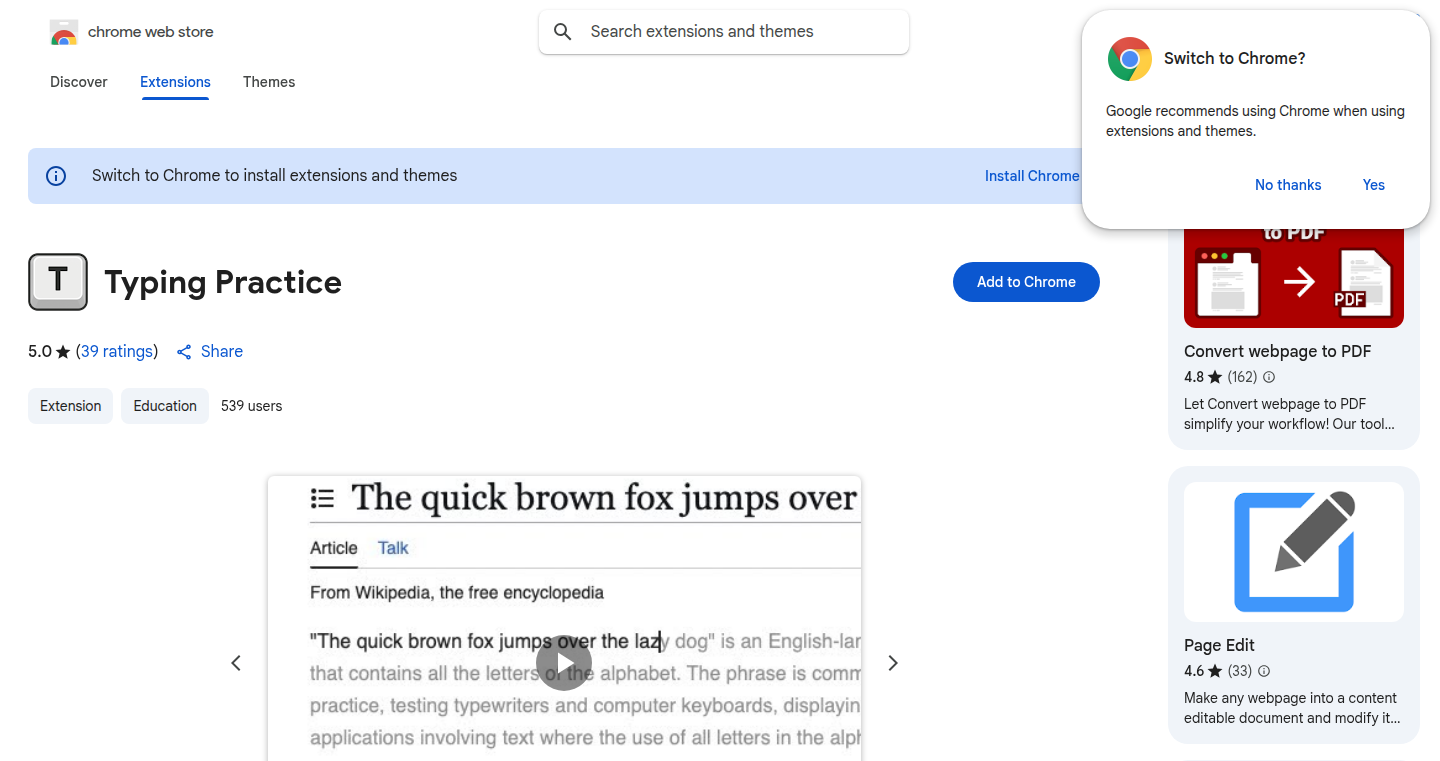
Author
maximcus
Description
TypeRead is a Chrome extension designed to help you improve your typing speed and accuracy by letting you practice typing on the actual text you are reading on any webpage. It solves the problem of generic typing practice by providing a personalized and relevant learning experience. The core innovation lies in its ability to dynamically overlay interactive typing prompts onto the content you are consuming, making learning more engaging and effective. So, this is a tool that helps you improve your typing skills while you browse the web, making you more productive.
Popularity
Points 1
Comments 0
What is this product?
TypeRead is a Chrome extension that injects an interactive typing practice mode directly into any webpage you visit. When enabled, it highlights words or phrases on the page and prompts you to type them. This approach utilizes the 'content script' functionality in Chrome extensions to modify and interact with the website's HTML. The core innovation is the combination of on-the-fly text selection and a typing interface, creating a unique and personalized learning experience that utilizes real-world text. So, it's like having a typing tutor built into your browser.
How to use it?
Install the Chrome extension, then navigate to any webpage. Click the extension icon to activate TypeRead. The extension will then highlight text elements, prompting you to type them. You can customize the settings to control the difficulty level, and appearance. This makes it highly adaptable to any website and user preference. So, you just install it and start typing on your favorite websites!
Product Core Function
· Dynamic Text Highlighting: The extension identifies and highlights text on the webpage, making it easy to identify the words to type. This is achieved through DOM manipulation and text selection algorithms. This functionality improves the user’s focus and makes the typing practice easier to manage.
· Interactive Typing Interface: Provides a real-time typing prompt and feedback system directly on the webpage. This feature leverages JavaScript to capture user input and compare it against the selected text, immediately informing users about their accuracy. This means you get instant feedback on your typing, so you can quickly improve your speed and accuracy.
· Customizable Difficulty Settings: Allows users to adjust the speed and complexity of the typing practice to suit their skill level. This involves options such as word/phrase selection, and text length parameters. This makes the extension accessible for typists of all levels.
· Website Compatibility: Designed to work with almost any webpage, offering a wide range of practice materials from any text you can read online. Using content scripts, it can read and modify any webpage's DOM. Therefore, you can practice typing on any content you are interested in.
· Real-time Feedback: Gives instant feedback on typing accuracy and speed. After each word or phrase, the extension will show the user if they typed it correctly and how long it took. This helps users monitor their improvement and adjust their typing approach. So, you can track your typing improvement in real-time.
Product Usage Case
· Learning New Technologies: A software developer can use TypeRead while reading technical documentation. By typing code snippets and technical terms directly from the documentation, they can improve their typing skills and gain a better understanding of the material. This reduces the time to understand new technologies.
· Academic Research: A student can use the extension while reading scientific articles or online textbooks. Typing key sentences and definitions helps to reinforce understanding and improve retention of information. It also enhances reading comprehension.
· Language Learning: Language learners can practice typing words and phrases from foreign language websites, reinforcing vocabulary and grammar. By directly interacting with the text, the learning experience becomes more engaging and effective, leading to improved language skills.
· Content Creation: A blogger or writer can use it when researching content. This enables practicing typing frequently used phrases or writing styles in real-time while browsing source material and enhancing writing flow.
· General Productivity: Anyone can use it to improve typing speed and accuracy while reading emails, news articles, or any other online content. This can lead to increased productivity and better communication.
92
Sand Vibrations App (Chladni Patterns)
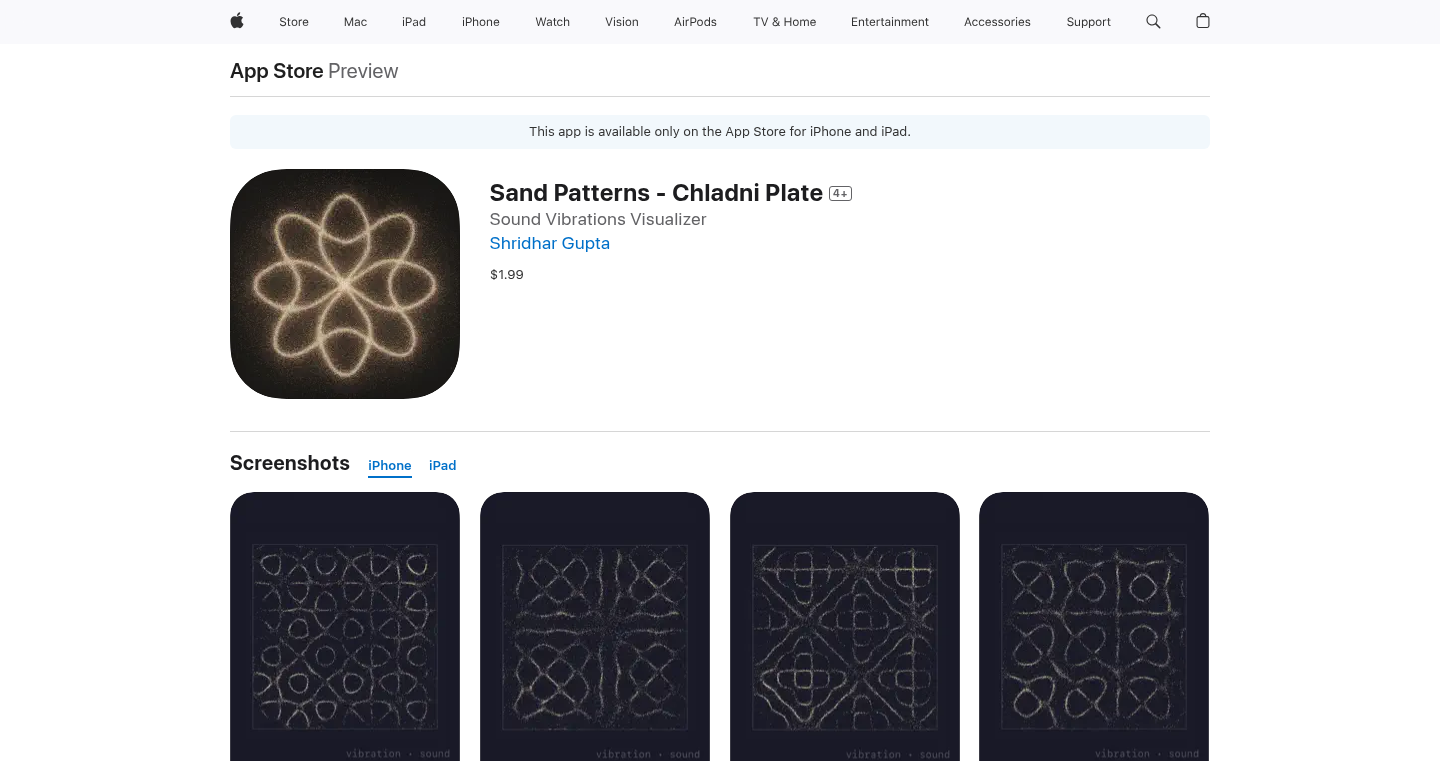
Author
_august
Description
This project is a web application that visualizes Chladni patterns – beautiful geometric shapes created by vibrating sand on a plate. It's a fun and educational tool that lets users explore the physics of sound and vibration in a visual way. The core innovation lies in its use of a web browser to simulate these complex physical phenomena, providing an accessible and interactive experience without needing specialized hardware.
Popularity
Points 1
Comments 0
What is this product?
It's a web-based simulation that recreates Chladni patterns. These patterns are formed when a plate is vibrated at different frequencies, causing sand to arrange itself in fascinating shapes. The app uses WebGL and JavaScript to calculate and render these patterns in real-time, offering an interactive exploration of sound waves and their effects on matter. The innovation is in bringing a complex physics experiment to a standard web browser, making it widely accessible and easy to experiment with.
How to use it?
Developers can use this project as a learning tool to understand how physical simulations are created and rendered in a web browser using WebGL. It can be integrated into educational websites or used as a starting point for other physics simulations. To use it, you just need to open the web app in a browser. You can then adjust parameters like frequency and plate shape to see how the patterns change. The core functionality is easily adaptable to create similar visual simulations, providing a valuable educational and exploratory tool.
Product Core Function
· Real-time rendering of Chladni patterns: This core function simulates the behavior of sand on a vibrating plate. The value is in providing an immediate visual representation of sound waves, helping users intuitively understand the relationship between frequency and pattern. For example, you can use this as a teaching tool for physics or to create artistic visualizations. So this is useful for anyone looking to understand or visualize the effects of vibration.
· Interactive frequency control: Users can adjust the frequency of the simulated vibration. This control allows users to directly observe how different frequencies create different Chladni patterns. This function provides a direct hands-on experience with the physics of sound waves and its impact on matter. So this is useful if you want to explore the effects of different vibrations on various materials in a fun and interactive way.
· Shape parameter adjustment: The ability to change the shape of the plate. Different shapes will cause the sand to arrange in different patterns. This feature lets users explore how the plate's geometry influences the pattern formation. You can see how the shape of a surface interacts with the vibrations. So this is useful for anyone who wants to understand how shapes affect the behavior of vibrating materials.
Product Usage Case
· Educational tool for physics classes: Teachers can use the app to demonstrate the principles of sound waves and vibration in a visually engaging way. The app offers an interactive simulation that illustrates the relationship between frequency, vibration, and pattern formation, creating a visual learning environment. So this is useful for students learning about physics or acoustics.
· Artistic visualization of sound: Artists and designers can use the app to generate unique visual patterns inspired by sound and vibration. They can explore different frequencies and plate shapes to create intricate designs, providing a tool for generating abstract art or visual effects. So this is useful for artists and designers looking to create visual representations of sound or vibration.
· Prototyping physical simulations: Developers can use the app's codebase as a starting point for building other web-based physics simulations. They can learn from its architecture and rendering techniques, and customize it to model other physical phenomena. So this is useful for developers looking to create interactive simulations for the web.
93
EZDownloader: Simplified Software Installation
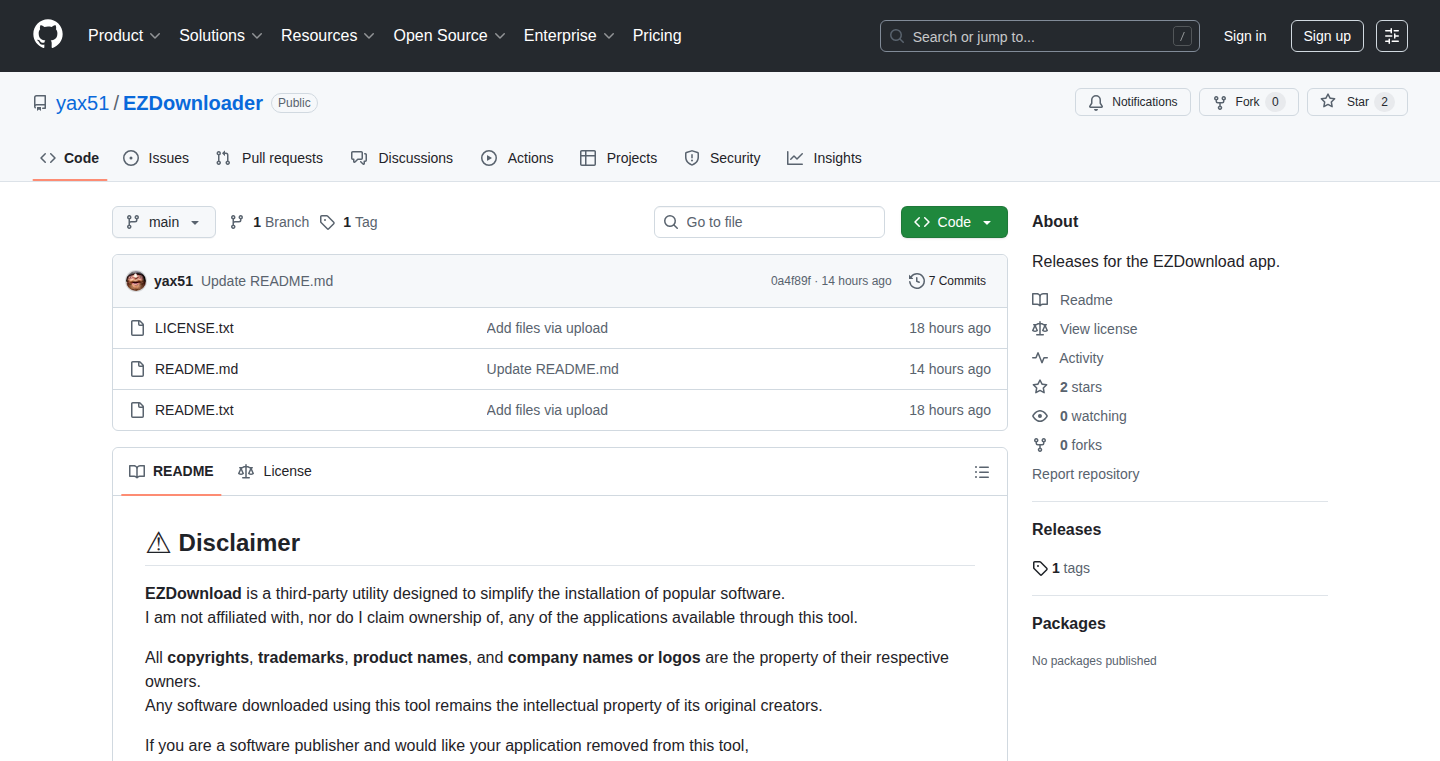
Author
yax51
Description
EZDownloader is a tool designed to streamline the process of downloading and installing popular software, making it especially convenient for new computers or system re-images. It simplifies what can be a tedious task by automating the download and installation of various programs. The core innovation lies in its automation and ease of use, addressing the common problem of manually downloading and installing multiple software packages, saving developers and end-users time and effort.
Popularity
Points 1
Comments 0
What is this product?
EZDownloader is essentially a software package manager, similar to what you might find on Linux systems (like apt or yum), but tailored for Windows. It uses scripts to automate the process of downloading software from the internet and installing it on your computer. The innovation here is making the process simple and accessible. Instead of manually finding, downloading, and running installers for each program, you can use EZDownloader to do it all with a single command or click. So this allows for quick and easy setup of new computers, particularly useful for developers who frequently work with different environments or need to set up a development machine quickly.
How to use it?
Developers can use EZDownloader by adding it to their development workflow. You'd likely specify a list of software you want to install in a configuration file or through a command-line interface. EZDownloader would then handle the downloading and installation of each item on that list automatically. For example, you could create a script that installs your favorite code editor, the latest version of a specific programming language, and essential developer tools. The integration is done by specifying the software you need and running the EZDownloader script; the tool will handle the rest. So this streamlines your development environment setup and reduces the chances of configuration errors.
Product Core Function
· Automated Software Download: EZDownloader automates the process of downloading software packages, eliminating the need to manually visit websites and find download links. This saves time and reduces the risk of downloading from untrusted sources. So this saves you time and ensures you get the correct, verified version of the software.
· Automated Software Installation: Once downloaded, EZDownloader automatically runs the installers for the software. This automates the installation process, so you don't have to click through installation wizards repeatedly. So this makes setting up your development environment much faster and less error-prone.
· Configuration Files for Defining Software: Developers can create configuration files (e.g., YAML or JSON files) to list the software they need to install. This provides an easy way to define the desired software configuration. So this enables the portability and reproducibility of development environments across multiple machines.
· Command-Line Interface (CLI) or GUI (likely): Depending on the implementation, EZDownloader might offer a CLI for command-line operation, which is ideal for automation through scripting. It may offer a GUI, providing a visual interface for selecting and installing software. So this allows for both automated setup and an easier-to-use, visual approach to selecting software.
Product Usage Case
· Setting up a new development machine: When a developer gets a new computer or re-images their existing one, they often need to install the same set of tools: code editors, programming languages, version control systems, etc. EZDownloader can automate this process, allowing them to set up a development environment quickly and consistently. So this saves time and ensures that your development environment is ready for use rapidly, improving productivity.
· Maintaining multiple development environments: Developers may work on projects using different tools or versions of tools. EZDownloader can facilitate the setup of different environments by managing the installation of required software. So this eases the burden of switching between projects with different tool requirements, improving flexibility.
· Creating reproducible build environments: For projects that depend on specific versions of software, EZDownloader helps create consistent build environments by downloading and installing the exact versions of tools required. So this guarantees that the project build process remains consistent across various machines and timeframes.
· Automated Server Setup: System administrators can use EZDownloader to automate the installation of required software packages on a new server, streamlining the provisioning process. So this accelerates server deployments and reduces the risk of errors during the setup process, improving efficiency and reliability.
94
ESP32-S3 MIDI Piano Automation System
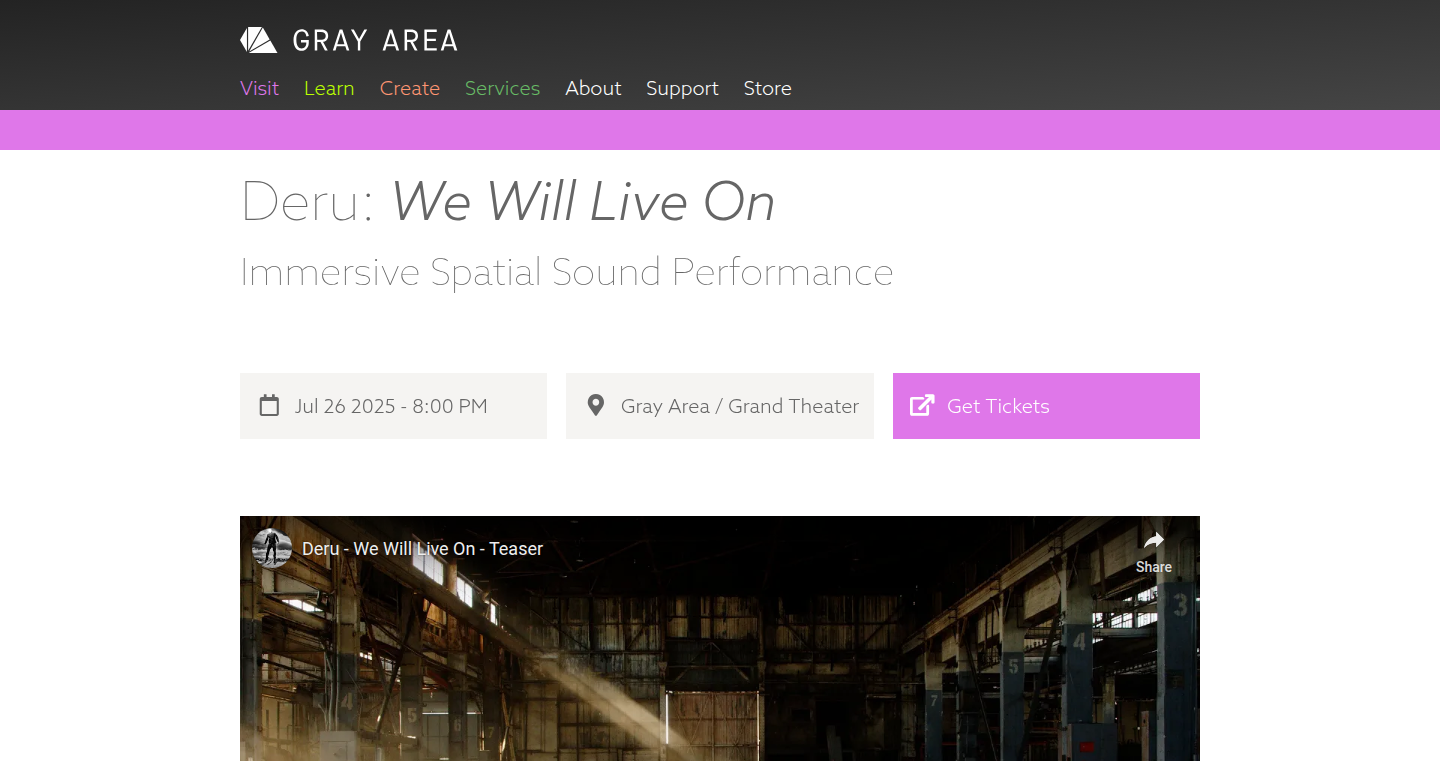
Author
goawaygeek
Description
This project brings music to life with the magic of robotics! It's a system built around an ESP32-S3 microcontroller that controls robot piano players, which sit on top of traditional pianos and play them in real time. The robots receive instructions via USB MIDI, allowing live control of the pianos. It solves the problem of bringing recorded music to a live performance, offering a novel approach to concerts by incorporating robotic instruments. This is a prime example of how technology can be combined with art, creating a unique and engaging experience.
Popularity
Points 1
Comments 0
What is this product?
This project creates a system that uses an ESP32-S3, a tiny but powerful computer, to control robotic piano players. These robots are placed on top of regular pianos and play them by pressing the keys. The robots receive instructions through MIDI, a standard language for electronic music. The core innovation lies in using this setup for live concerts, allowing for a unique blend of technology and art. Think of it as a robot band controlled by a computer, performing live music. So, it's an innovative way to perform music using robotics.
How to use it?
Developers can use this project as a starting point to build their own robotic musical instruments or explore automated music performance. They can adapt the ESP32-S3 code to control different types of instruments or create their own musical compositions that can be played automatically. To use it, you would connect the ESP32-S3 to a computer via USB. Then, send MIDI commands to control the piano robot. This could be useful for creating automated music performances, developing educational tools for music, or even building interactive musical installations.
Product Core Function
· MIDI Control Implementation: The system successfully interprets MIDI signals received via USB. It translates digital music instructions into physical actions that the robot piano player can understand and execute. This is the crucial link between the digital music world and the physical piano. So, it enables live control and automation of musical performances.
· Robot Piano Player Mechanics: This involves the design and construction of mechanical components that can accurately press piano keys. The project likely includes methods for precise actuation and control of these mechanisms. This provides the physical interface for playing the piano. So, it allows for automated and remote piano playing.
· ESP32-S3 Microcontroller Programming: The core software that runs on the ESP32-S3, controlling the robot and interpreting the MIDI signals. This involves programming the microcontroller to respond to MIDI commands, control the robot's motors, and synchronize its actions with the music. So, it provides the intelligence and coordination needed to make the system work.
· USB MIDI Peripheral Development: This involves configuring the ESP32-S3 to act as a USB MIDI device. This allows a computer to send MIDI signals to the robot piano player. So, it enables a simple and standardized way to control the robots.
Product Usage Case
· Live Concert Performances: The primary use case is live performances where the robot pianos play alongside other instruments. This offers a unique visual and auditory experience, where technology and music blend. So, it can be used to create engaging and innovative concert experiences.
· Automated Music Composition: Using the system to create compositions that are automatically played by the robot piano. This involves programming the MIDI signals to create musical pieces. So, it can be used for generating music without the need for human performers in real-time.
· Educational Tools: Adapting the system for music education, allowing students to visualize and understand how music is played and controlled. This could involve showing how MIDI signals are used to control the piano. So, it can be used as a tool to enhance music learning and understanding.
· Interactive Installations: Creating interactive art installations where the robot pianos respond to user input or external events. This could allow for creating engaging experiences in art galleries or public spaces. So, it can be used for building interactive art installations and creative experiments.
95
Whisper-CLI: Transcription Command-Line Tool
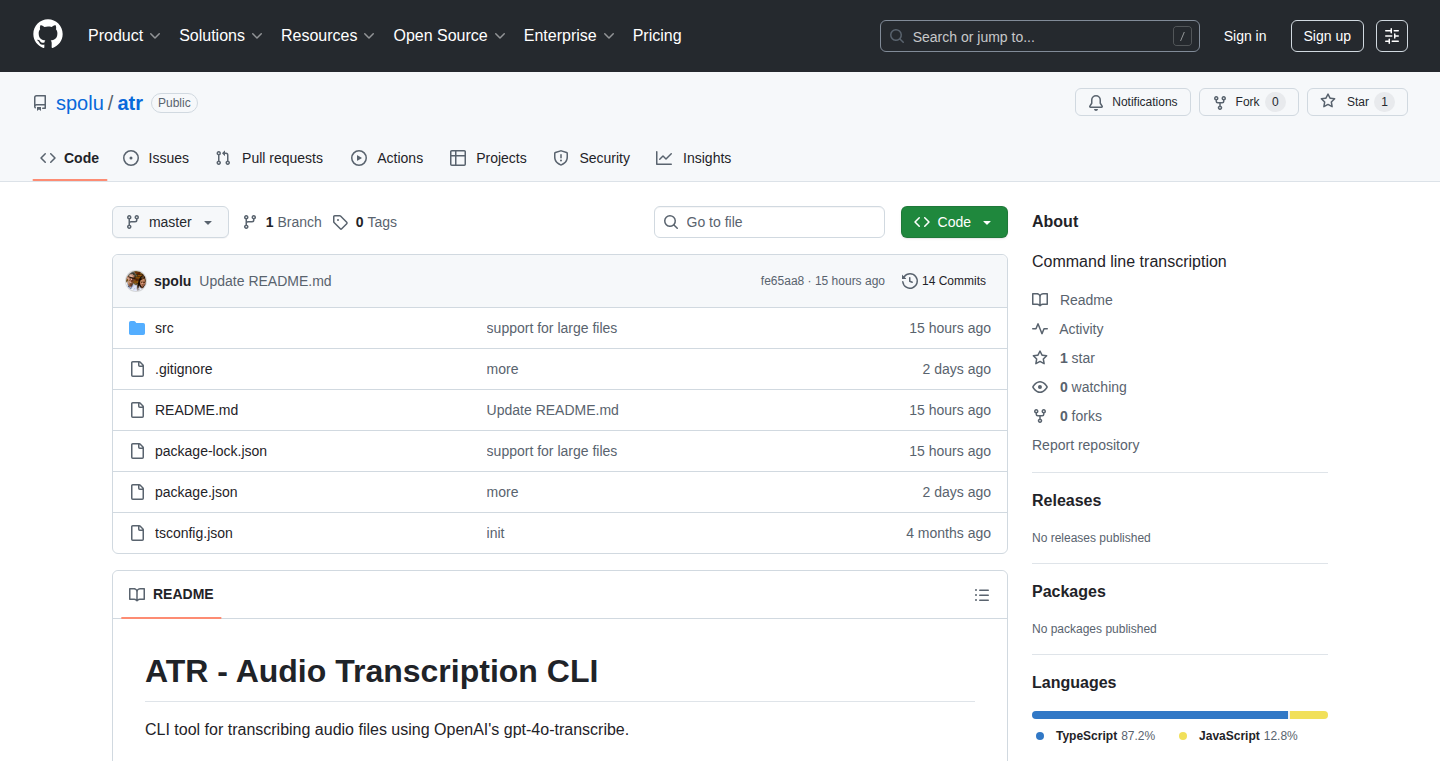
Author
spolu
Description
A command-line tool for generating transcripts from audio files using OpenAI's Whisper model. It simplifies the process of converting audio to text, providing a user-friendly interface for developers to automate transcription tasks. The innovation lies in its ease of use and accessibility, making advanced speech recognition technology readily available via the command line, thus solving the problem of complex transcription workflows.
Popularity
Points 1
Comments 0
What is this product?
Whisper-CLI leverages the power of OpenAI's Whisper model, a state-of-the-art speech recognition system, to convert audio files into text transcripts. The project is built as a simple command-line utility, meaning you can control it directly from your terminal. The innovative aspect is how it packages this complex technology into an easy-to-use tool, making it accessible to developers of all skill levels. So, this offers a convenient way to get your audio transcribed without having to use complicated software.
How to use it?
Developers can use Whisper-CLI by simply installing it and then running commands in their terminal, specifying the audio file they want to transcribe. It's easy to integrate into automated scripts or pipelines. For example, you might use it to transcribe podcasts, interviews, or any audio content that needs to be converted to text. You could also use it to generate subtitles for videos. So, you can automate your transcription process quickly and efficiently.
Product Core Function
· Audio-to-text conversion: The core function is to take an audio file as input and produce a text transcript. This uses the Whisper model to analyze the audio and generate the corresponding text. This is valuable for quickly converting audio content into a readable format, saving time and effort.
· Command-line interface: Offers a command-line interface, making it straightforward to integrate into existing workflows and scripts. You can easily automate the transcription process by writing a short script. This is very useful for batch processing multiple files or integrating it into a larger system.
· Support for various audio formats: The tool supports a wide variety of audio file formats, ensuring compatibility with a broad range of audio sources. This allows you to transcribe different audio file types without any conversion hassles, therefore, saving time and making the tool more versatile.
· Output format options: Allows you to choose different output formats for the transcripts, like plain text or other formats. This flexibility enables you to use the output in a way that suits your needs, such as for creating subtitles, document creation or data analysis.
Product Usage Case
· Automated podcast transcription: A developer could use Whisper-CLI to automatically transcribe a podcast series. With a simple script, each new episode can be transcribed as soon as it’s released, creating transcripts for each episode with minimal manual effort. This makes podcast content searchable and accessible to a wider audience, including people who prefer reading to listening or who have hearing difficulties.
· Meeting minutes generation: For business users, Whisper-CLI could be used to transcribe meetings. After a meeting, the audio recording can be quickly converted into a text document, and the notes are ready to be used for further documentation. This helps to streamline the note-taking process and ensure important information is never lost.
· Video subtitling workflow: Developers working on video projects can integrate Whisper-CLI into their workflow to create subtitles for videos. By transcribing the audio of a video, you can generate subtitles for the video content and make the video accessible to a global audience. This improves accessibility and user engagement.
96
EmailFinder: A Mass Email Deliverability Engine
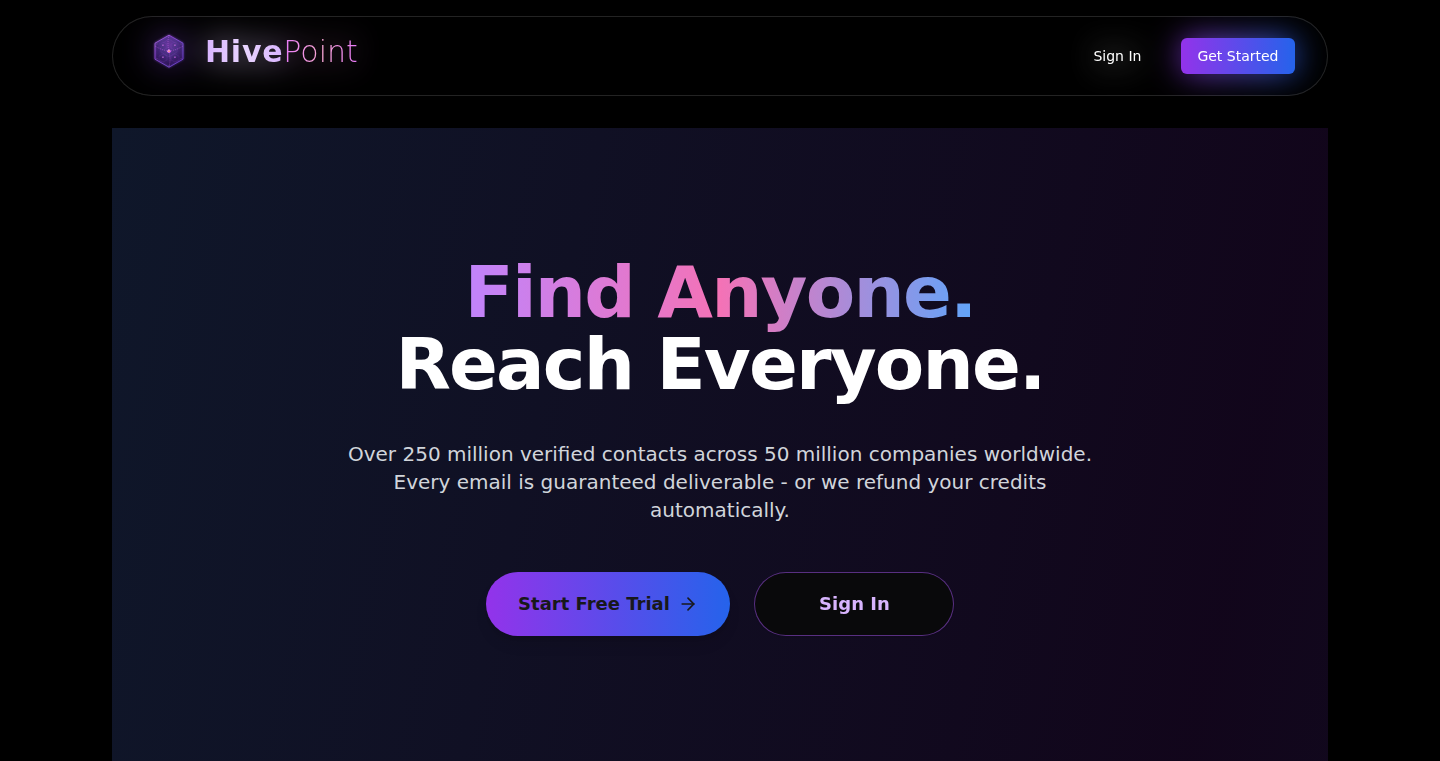
Author
Simonekis
Description
EmailFinder is a project aimed at providing a massive database of 250 million deliverable email addresses, similar to services like Lusha or Apollo. The core innovation lies in its approach to verifying email deliverability at scale, which likely involves techniques like DNS record checks, SMTP server probing, and potentially even leveraging a network of proxy servers to avoid IP blacklisting. It aims to solve the problem of finding valid and up-to-date email addresses for sales, marketing, and outreach purposes, eliminating the time-consuming manual process of email verification. The project’s value proposition centers on its capacity to provide large-scale email validation, helping users significantly improve their email campaign success rates and reduce bounce rates.
Popularity
Points 1
Comments 0
What is this product?
EmailFinder works by building and maintaining a vast, constantly updated database of email addresses. It goes beyond simple scraping; it implements advanced techniques to ensure the emails are actually deliverable. This probably involves automated checks to verify email addresses against existing public data and validation of email addresses through SMTP verification and real-time deliverability checks. This is innovative because traditional email finding tools often rely on stale or inaccurate data, leading to high bounce rates and wasted resources. So this gives you access to higher quality contact data. EmailFinder attempts to solve this by continuously updating its database and verifying email addresses.
How to use it?
Developers could integrate EmailFinder into their CRM systems, sales automation tools, or marketing platforms. For example, you could use an API to automatically enrich contact data with verified email addresses, enhancing your sales team's outreach efficiency. Alternatively, it could be integrated into an email marketing campaign management tool to validate a large list of email addresses before sending campaigns, significantly improving deliverability. So this makes your sales and marketing workflow more efficient and improves your overall conversion rate.
Product Core Function
· Mass Email Verification: The ability to validate a large list of email addresses in bulk, ensuring deliverability before sending campaigns. This saves time and resources by preventing the sending of emails to invalid addresses, thereby enhancing email campaign performance. So this helps you save money and time by ensuring your emails reach the right people.
· Database Enrichment: Integrating with existing CRM or sales tools to automatically update contact information with verified email addresses. This streamlines the process of finding valid contact information. So this means your customer data stays fresh and your sales team has the best possible information.
· Deliverability Monitoring: Real-time monitoring of email deliverability rates and proactive adjustments to maintain optimal sending performance. This helps to identify and address potential issues that could affect your ability to send emails. So this ensures your emails continue to reach the intended recipients.
· Email Address Search: Allows you to find email addresses based on various criteria, such as company name, job title, or location. This allows users to find the specific email addresses needed for their outreach efforts. So this makes it easier to target the right people in your sales and marketing campaigns.
Product Usage Case
· Sales teams can use EmailFinder to enrich their lead lists with verified email addresses, increasing the effectiveness of their cold outreach efforts. For example, a sales rep trying to connect with a marketing director at a specific company can quickly find and verify their email address. So this means more effective lead generation and higher conversion rates.
· Marketing departments can use EmailFinder to clean and validate email lists before sending marketing campaigns. This reduces bounce rates and improves overall campaign performance, leading to better ROI. For example, an email marketing campaign targeting a large audience can be validated using EmailFinder to ensure deliverability. So this reduces wasted resources on campaigns that will bounce.
· Software developers can integrate EmailFinder into their applications to offer email verification services as a feature. This is particularly useful for CRM or sales automation tools. For example, a CRM system could automatically verify and update contact information. So this adds value to your existing software and expands its functionality.
· Recruiting agencies can use EmailFinder to find and verify the email addresses of potential candidates, streamlining the outreach process. For example, a recruiter searching for a software engineer at a specific company can easily find and verify their email address. So this speeds up the hiring process and makes it more efficient.
97
CodeArena: A 1v1 Coding Duel Platform
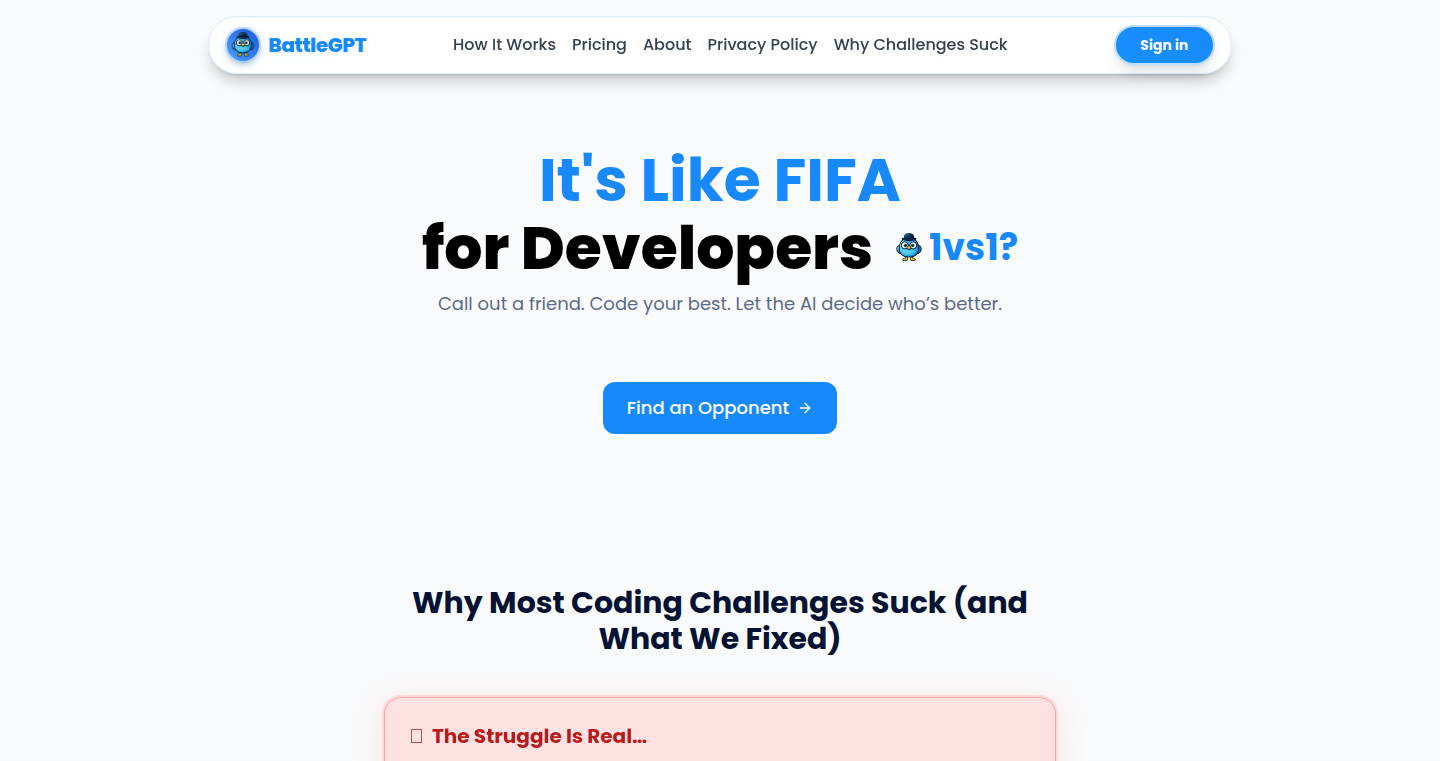
Author
roozka10
Description
CodeArena is a platform that allows developers to engage in real-time 1v1 coding battles, similar to a sports game. It focuses on providing a competitive and engaging environment for developers to sharpen their coding skills and learn from each other. The innovation lies in its real-time coding environment, automated evaluation, and integration of a game-like experience to make coding more enjoyable and competitive. It solves the problem of limited opportunities for developers to practice and test their skills in a dynamic and challenging environment.
Popularity
Points 1
Comments 0
What is this product?
CodeArena is essentially a coding battleground where developers can face off against each other in real-time. Think of it as a coding version of a popular video game. The platform provides a coding interface, and developers compete by solving coding challenges. Each developer's code is automatically evaluated, and the winner is determined based on various factors like code correctness, efficiency, and possibly speed. The core innovation is the competitive format, bringing elements of gaming into software development to make it more engaging and improve skills. So this can help you assess and improve your skills in a fun way.
How to use it?
Developers can use CodeArena by signing up and selecting a coding challenge. They then enter a live coding environment, where they can write, test, and debug their code in real-time, while competing against their opponent. The platform provides the necessary tools to write and run the code. It could be integrated into training programs, coding bootcamps, or even used in company-wide coding competitions. So you can easily challenge your friends, colleagues, or even compete anonymously to enhance your coding prowess.
Product Core Function
· Real-time Coding Environment: This provides a live coding interface where developers can write and edit code in real-time, and immediately see results. This enhances the learning experience by providing immediate feedback, which can help you catch bugs and learn more quickly.
· Automated Code Evaluation: The platform automatically tests the submitted code against a set of test cases and evaluates its performance. This allows for rapid feedback and objective assessment of code quality. This will help you understand your weaknesses and strengths in a specific coding challenge.
· Competitive Matchmaking: The platform would likely include a matchmaking system to pair developers based on their skill level or ranking. This ensures fair and engaging competitions, which creates the right learning environment for you.
· Leaderboards and Rankings: Displaying rankings and leaderboards adds a game-like element, motivating developers to improve their skills and compete with others. This provides you with incentives to learn more and improve your coding skills.
· Challenge Selection: The option to select coding challenges of varying difficulty levels allows developers to gradually improve their skills. This allows you to improve your coding skills by gradually advancing the difficulty.
Product Usage Case
· Coding Bootcamps: CodeArena could be used in coding bootcamps to provide students with a platform to practice and test their skills in a competitive environment. This enables students to become accustomed to solving problems under pressure, similar to a real-world scenario.
· Company-Wide Hackathons: Companies can use CodeArena to host internal coding competitions to assess the skills of their employees and promote a culture of learning. This provides companies with a tool to find the best developers and also a tool for employees to sharpen their skills.
· Personal Skill Improvement: Developers can use CodeArena to improve their skills and learn from others in a fun and engaging way. It helps developers in sharpening their skills with a more enjoyable way than just coding by yourself.
98
ChadGPT: Interactive AI with Live Python & JavaScript Objects
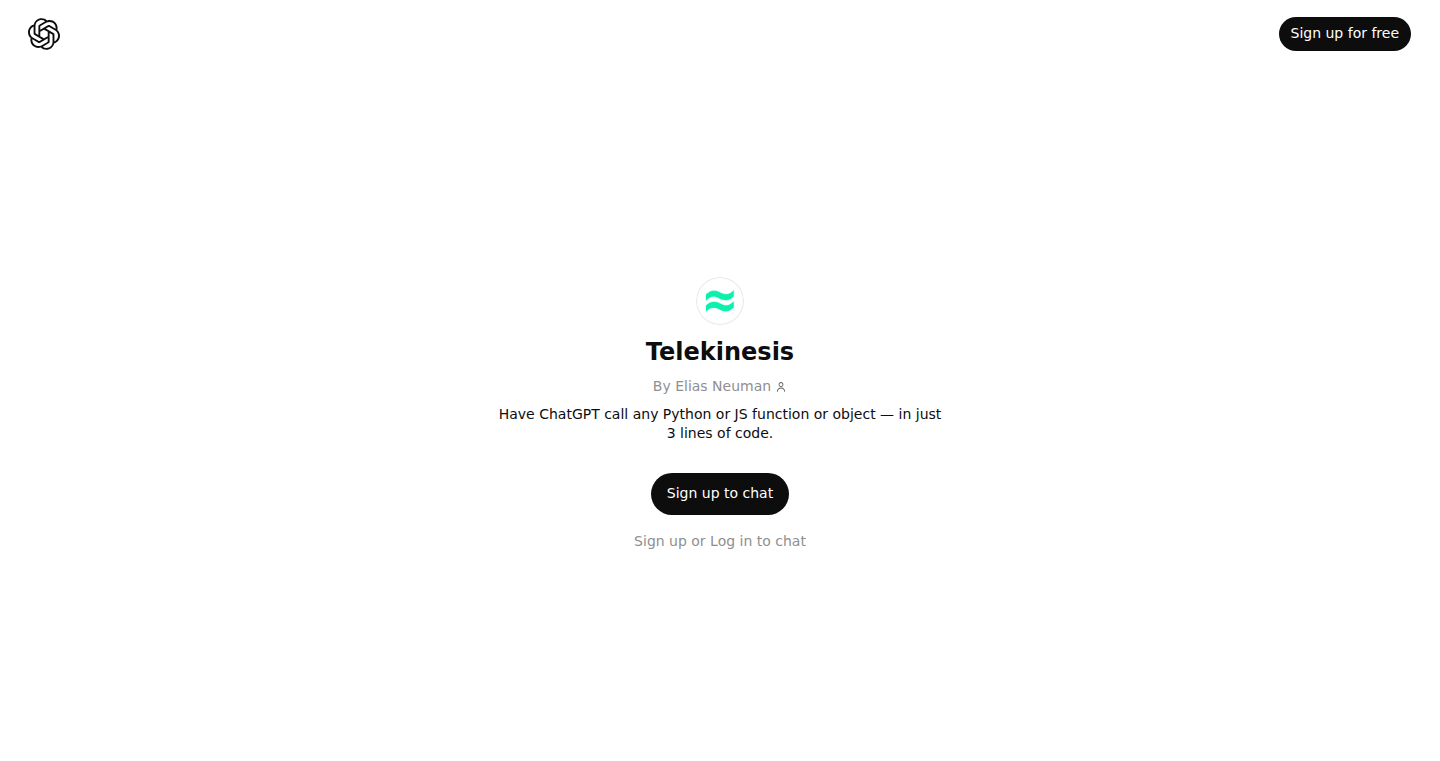
Author
eneuman
Description
ChadGPT is a project that allows ChatGPT to directly interact with live Python and JavaScript functions and objects, going beyond simply simulating code. This is achieved using a simple, open-source websockets-based "telekinesis" library. This enables ChatGPT to control real functions and objects running in the user's environment with just a few lines of code, eliminating the need for plugins or API keys. It provides powerful capabilities like controlling Jupyter notebooks, accessing and editing files on a repository, and even managing an EC2 instance. The project addresses the limitations of current AI interactions by providing real-time access and control over existing code and systems.
Popularity
Points 1
Comments 0
What is this product?
ChadGPT is a system that bridges the gap between ChatGPT and live code execution. It allows ChatGPT to directly manipulate Python and JavaScript objects and functions. This is achieved through a "telekinesis" library that uses websockets to create a communication channel between ChatGPT and the user's environment. The core innovation lies in granting AI real-time control over existing code, unlike other methods that rely on code simulation or limited plugin functionality. So this lets you have an AI assistant that can actively run and change your code. So this allows you to have an AI assistant that can actively run and change your code.
How to use it?
Developers can integrate ChadGPT by importing the "telekinesis" library into their Python or JavaScript projects and then connecting it to ChatGPT. The developer then defines the objects and functions that ChatGPT is allowed to access and control. ChatGPT can then be instructed to perform actions using these objects and functions. For example, you could create a chatbot that can read and edit files in a specific repository, or control the execution of code in a Jupyter notebook. This gives developers a powerful tool for automating tasks, debugging code, and creating new AI-driven applications. So this allows you to control your coding environment with natural language.
Product Core Function
· Real-time control of Python and JavaScript objects: The core functionality allows ChatGPT to interact with live objects and functions within the user's environment. This is a step up from just suggesting code. So this means you can actively control your code with chat.
· Websockets-based communication: Uses websockets for real-time, two-way communication between ChatGPT and the user's environment. This provides a fast and reliable way for ChatGPT to send commands and receive results. So this allows instant back and forth with the AI.
· Open-source "telekinesis" library: Provides an open-source library for easy integration, promoting collaboration and customization. So this makes it easy to plug into your projects.
· File access and editing: Enables ChatGPT to directly access, read, and edit files on the user's file system (with appropriate permissions). So you can get the AI to manage your files for you.
· Subprocess execution: Allows ChatGPT to run subprocesses, such as system commands, giving it greater control over the operating environment (with appropriate security measures). So you can do a lot more system tasks with simple commands.
· Integration with Jupyter notebooks and EC2 instances: Demonstrates the project's versatility by showcasing its ability to control Jupyter notebooks and manage EC2 instances. So you can control your development and cloud environments.
· No API keys or plugins required: Eliminates the need for external plugins or API keys, simplifying the setup and use. So this makes the setup process simple.
Product Usage Case
· Controlling a Jupyter notebook: ChatGPT can be used to control a Jupyter notebook, running code cells, and examining the results. This makes for a helpful coding assistant. So this enables AI-powered data analysis and code execution.
· File management in a repository: ChatGPT can access, read, and edit files within a specified repository. This can automate tasks like code updates or documentation edits. So this facilitates AI-driven code management and documentation.
· Managing an EC2 instance: ChatGPT can fully control an EC2 instance, including file access, running subprocesses, and installing software. This provides a powerful way to manage a server from a chat interface. So this provides AI-driven server administration.
· Building a headless Android compiler: ChatGPT can be used to compile Android applications. So this allows for AI-driven software development tasks.
· Automated debugging: Using the power of ChadGPT, developers can use AI to automatically find and fix bugs within their code. So it helps with debugging and error fixing.
99
TypstScreenplay: A CLI for Typesetting Screenplays with Typst
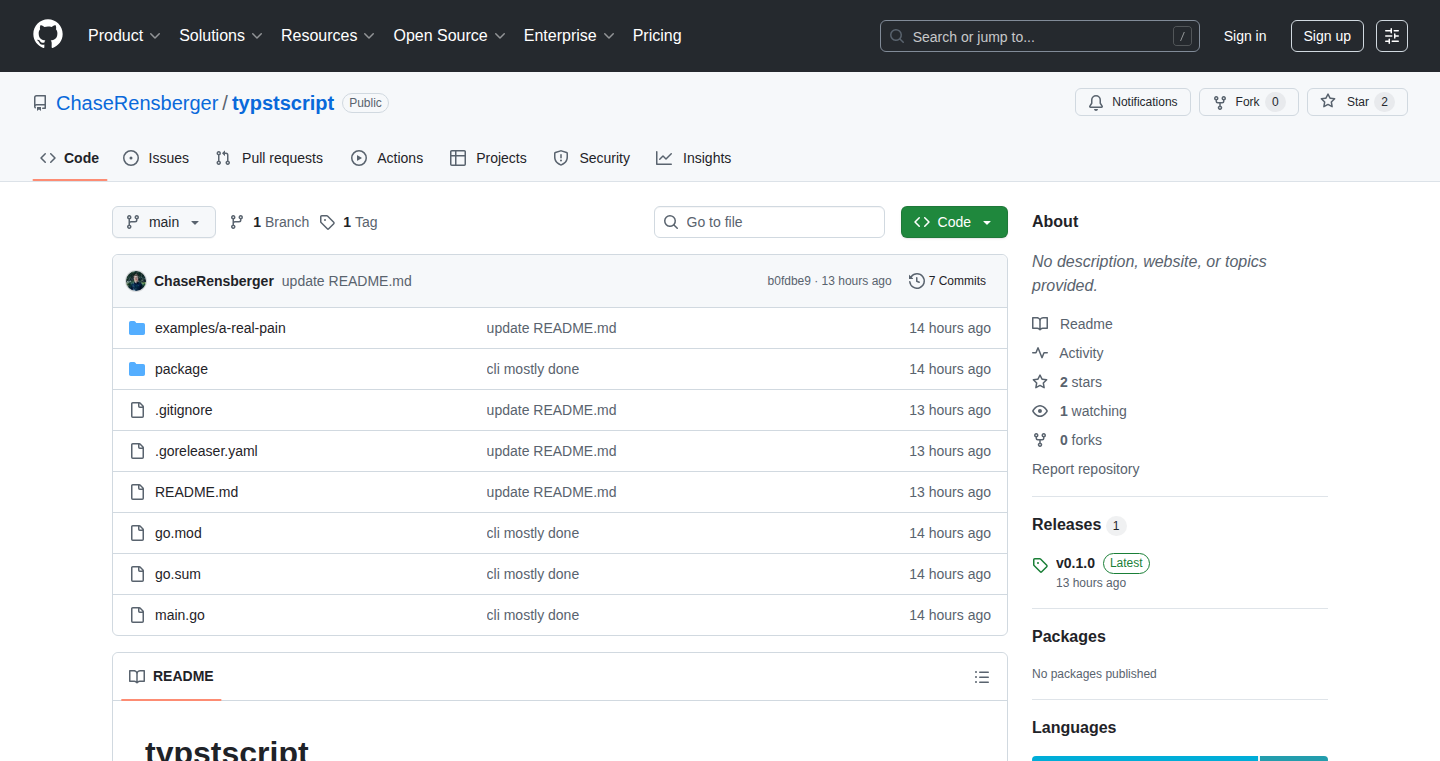
Author
ChaseRensberger
Description
TypstScreenplay is a command-line interface (CLI) tool designed to streamline the process of creating screenplays using the Typst typesetting system. The core innovation lies in leveraging Typst's powerful features, which offer more flexibility and modern design capabilities compared to traditional screenplay formatting methods. It solves the problem of tedious manual formatting and allows writers to focus on content creation, while the tool handles the visual presentation and layout. So, this is useful because it automates the formatting of your screenplay, allowing you to quickly and easily generate professional-looking scripts.
Popularity
Points 1
Comments 0
What is this product?
TypstScreenplay is a CLI tool that takes your raw screenplay text and automatically formats it using the Typst typesetting system. Typst is like a modern, more flexible version of LaTeX, but easier to learn. The tool uses a set of rules and templates defined within Typst to format the text according to industry standards for screenplays. This means consistent formatting for character names, dialogue, scene headings, etc., without manual adjustments. It is innovative because it brings modern typesetting capabilities to screenplay writing, resulting in better-looking and more customizable scripts. So, this is about creating beautiful and correctly formatted screenplays automatically.
How to use it?
Developers can use TypstScreenplay by installing it via a package manager or directly from source code. Then, they would use a command-line interface to run the tool, providing it with their screenplay text file. The tool would then generate a formatted screenplay in a chosen output format (e.g., PDF). Integration involves writing your screenplay in a plain text format and running a simple command in your terminal. It can be used in any scenario where a writer needs to create a screenplay, whether it's for a film, television, or even a stage play. So, you use it by typing a command and letting the software format your script.
Product Core Function
· Automatic Formatting: This feature automatically formats the screenplay based on standard screenplay conventions (character names, dialogue, scene headings). It saves time and ensures consistency. So, this is useful because it eliminates the need to manually format each element of your screenplay, freeing up time for content creation.
· Typst-Based Typesetting: Leverages Typst's modern typesetting capabilities for producing visually appealing and customizable screenplay documents. This allows for more sophisticated layout and design options. So, this is useful because it produces a better-looking and more customizable final screenplay document.
· CLI Interface: Provides a command-line interface for easy integration into workflows, including automated script generation and batch processing. So, this is useful because it's easy to incorporate into scripts and it allows for the creation of large numbers of screenplays.
· Customizable Templates: Users can customize the formatting by modifying the Typst templates. This flexibility allows for adapting the output to different needs. So, this is useful because it can be adapted to your specific needs, and you can produce anything you need.
Product Usage Case
· Film Production: A screenwriter can use TypstScreenplay to quickly generate a formatted screenplay draft for sharing with producers and directors. The tool would ensure the correct formatting, including pagination and scene headings. So, this is useful because it helps create professional-looking screenplays for sharing and collaborating with production teams.
· Independent Filmmaking: An independent filmmaker can use TypstScreenplay to create the final screenplay for their short film, ensuring the right format and look and feel. So, this is useful because it produces a professional-looking script on a budget.
· Scriptwriting Software Integration: A developer could integrate TypstScreenplay into their scriptwriting software to automatically format the output scripts, providing a streamlined experience for users. So, this is useful because it enhances the user experience of any scriptwriting application by automating the formatting process.
100
Checklist Genie - Voice-Powered AI Checklist Generator
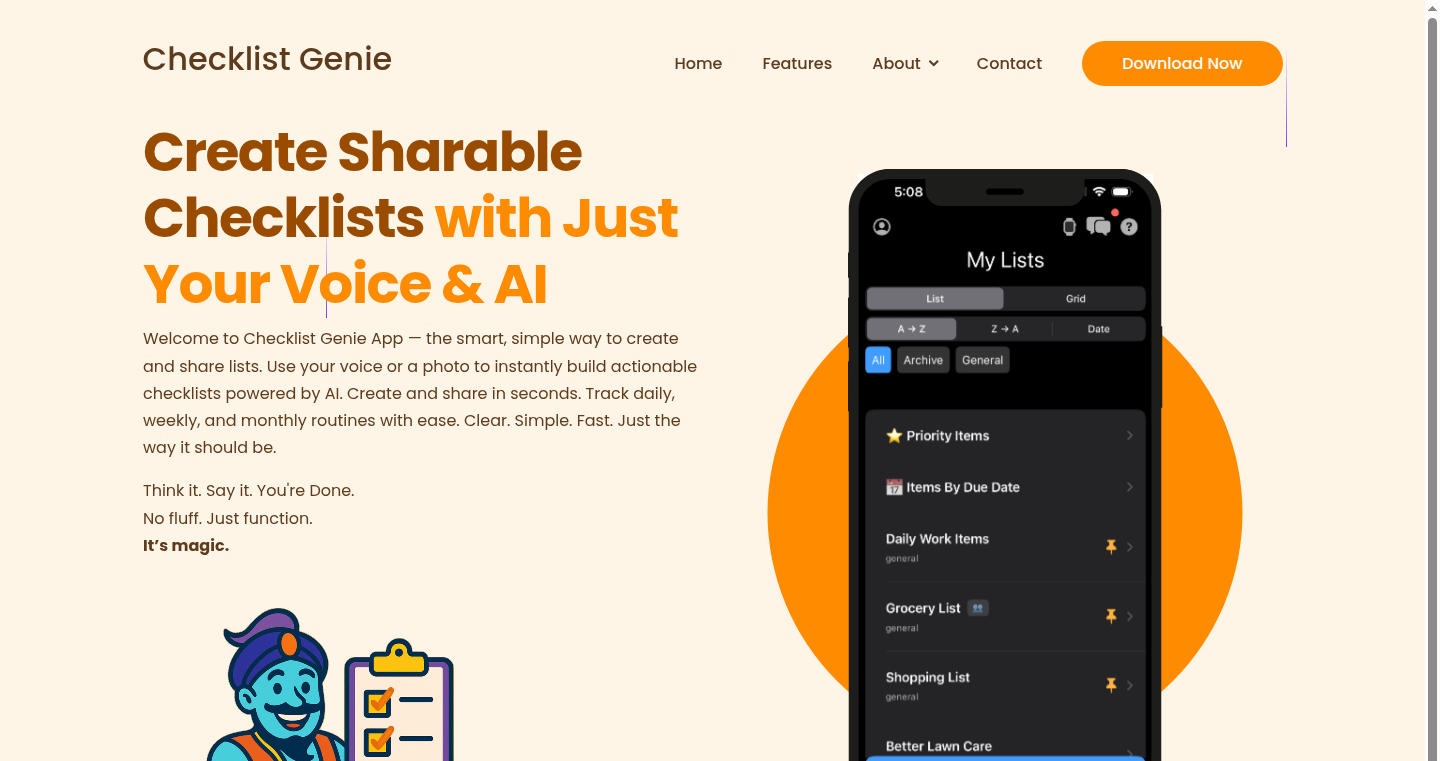
Author
alohaplannerapp
Description
This project introduces Checklist Genie, a system that allows users to create and share checklists simply by using their voice. Leveraging the power of AI, the system interprets voice commands to generate structured checklists, providing a hands-free and efficient method for task management. It tackles the common problem of manual checklist creation and sharing, offering an intuitive solution by converting spoken words into organized lists. So, what's the big deal? It's all about making creating and sharing checklists super easy.
Popularity
Points 1
Comments 0
What is this product?
Checklist Genie is built on the foundation of natural language processing (NLP) and speech-to-text technologies. It uses an AI model to understand spoken commands, extract key tasks, and organize them into a shareable checklist format. The core innovation lies in its ease of use – you speak, the AI does the work. The checklist can then be shared with anyone. You don't have to type or manually format anything, saving you time and effort. So, what's the big deal? You can ditch the keyboard and create checklists with your voice.
How to use it?
Developers can use Checklist Genie as a service, integrating it into their applications to provide voice-activated checklist creation functionality. This is particularly useful in applications related to project management, task organization, and productivity tools. You could simply provide an API key and have users create lists via a voice input. For example, in a project management app, users could say “Add ‘Research competitor products’ to my checklist” and the app would automatically add that to their checklist. This can be integrated using APIs (Application Programming Interfaces) to allow software developers to tap into voice to checklist creation functionality. So, what's the big deal? Developers can easily add voice-controlled checklist creation to their own apps.
Product Core Function
· Voice Command Recognition: The system accurately converts spoken words into text using speech-to-text technology (like a Google Voice or Siri), capturing the user's instructions. The value is in hands-free task input, useful for situations where typing is inconvenient. For instance, driving or cooking.
· Natural Language Processing (NLP) and Task Extraction: The AI understands the context of the spoken instructions, identifies tasks, and separates them from unnecessary parts of the statement. The value here is understanding and interpreting user intent; this is useful for turning jumbled spoken instructions into organized checklist items.
· Checklist Generation and Formatting: The system organizes the extracted tasks into a structured checklist format, including options for adding priority, due dates, or categorization. The value lies in automating organization and making tasks easy to understand; this is useful for creating organized and actionable lists.
· Shareable Checklist Creation: Checklist Genie provides features for checklist sharing with multiple parties. The value is in enabling seamless collaboration and distribution, perfect for team projects and shared responsibilities.
Product Usage Case
· Project Management Software: Developers can integrate Checklist Genie to allow team members to create checklists during project planning using voice. So, what's the big deal? Team members can collaborate faster, with less manual work.
· Smart Home Integration: Checklist Genie can be integrated with smart home devices, enabling users to create and manage shopping lists or to-do lists via voice commands. So, what's the big deal? It offers hands-free organization when your hands are busy.
· Educational Apps: Applications for students can use Checklist Genie to create study checklists, lesson outlines, or assignment planning. So, what's the big deal? Students can make plans faster and more efficiently with voice.
· Workflow Automation: Developers can incorporate Checklist Genie in workflow systems. For example, users can create a checklist for customer onboarding, which will improve efficiency. So, what's the big deal? This makes customer onboarding faster and more consistent.
101
Claude Code Workflow Optimizer
Author
IgorGanapolsky
Description
This project isn't a specific tool but rather a testament to leveraging AI, specifically Claude Code, to supercharge a developer's workflow. It highlights how using AI can significantly boost productivity by assisting with tasks like code completion, bug fixing, and documentation generation. The core innovation lies in the strategic integration of AI to streamline the coding process and free up developers' time, addressing the common problem of inefficient coding practices.
Popularity
Points 1
Comments 0
What is this product?
This 'project' discusses the positive impact of using Claude Code, an AI-powered tool, to make a developer's work more efficient. Instead of building a new product, it focuses on *how* to utilize existing technology (like AI) to solve problems in the coding process. Think of it as a guide on how to use AI to improve your coding speed and quality. So, what's new? The way AI is used to tackle common coding headaches.
How to use it?
Developers can integrate AI tools like Claude Code into their existing workflow by using them as an assistant within their code editors or as a standalone service. For example, they can use AI to generate boilerplate code, debug code, or even get explanations for complex code snippets. This can be done by copying and pasting code, or by using specific code editor plugins that directly connect to AI services. So, you can use it to make your existing tools more powerful.
Product Core Function
· AI-Assisted Code Completion: Automatically suggests code snippets as you type, reducing manual coding and saving time. This is useful because it allows developers to write code faster and with fewer errors.
· Intelligent Bug Fixing: Identifies and suggests fixes for code errors, saving time and reducing debugging effort. It provides developers with instant feedback and possible solutions, greatly improving their coding speed.
· Automated Documentation Generation: Creates code documentation automatically, eliminating the need for manual documentation. This ensures that code is always well-documented and easier to understand, making collaboration with other developers much more manageable.
· Enhanced Code Comprehension: Helps developers understand complex code by providing explanations and insights. Developers can use this to quickly understand unfamiliar code.
· Workflow Integration: Seamlessly integrates AI tools into a developer's daily workflow, reducing the need to switch between different tools and increasing overall efficiency. This integration maximizes productivity.
Product Usage Case
· Scenario: A developer is struggling with a complex API. Use: They can use Claude Code to automatically generate code examples, thus accelerating the learning curve and reducing development time. Benefit: The developer can quickly integrate the API.
· Scenario: A team is working on a large project, and code quality has become an issue. Use: Claude Code can analyze and fix bugs in the code. Benefit: Improves the code's quality, reduces maintenance costs, and makes the project easier to scale.
· Scenario: A developer needs to update an existing codebase. Use: They can use AI tools to generate the required documentation or understand the logic of the code. Benefit: Developers can avoid rewriting everything from scratch, save time, and make it easier to pass on the code to others.
· Scenario: A developer is in a hurry to finish a task and can't keep switching between multiple tools. Use: AI can be integrated directly into their code editor. Benefit: This minimizes distractions and allows developers to quickly and easily complete tasks, without wasting time.
· Scenario: A developer is working on a new project and can’t remember all of the different syntax. Use: AI can auto-complete the code, reducing the learning curve. Benefit: Allows faster coding, reducing errors, and improving productivity.
102
Temporal Fairness Verifier: Cryptographically Enforced Algorithmic Integrity
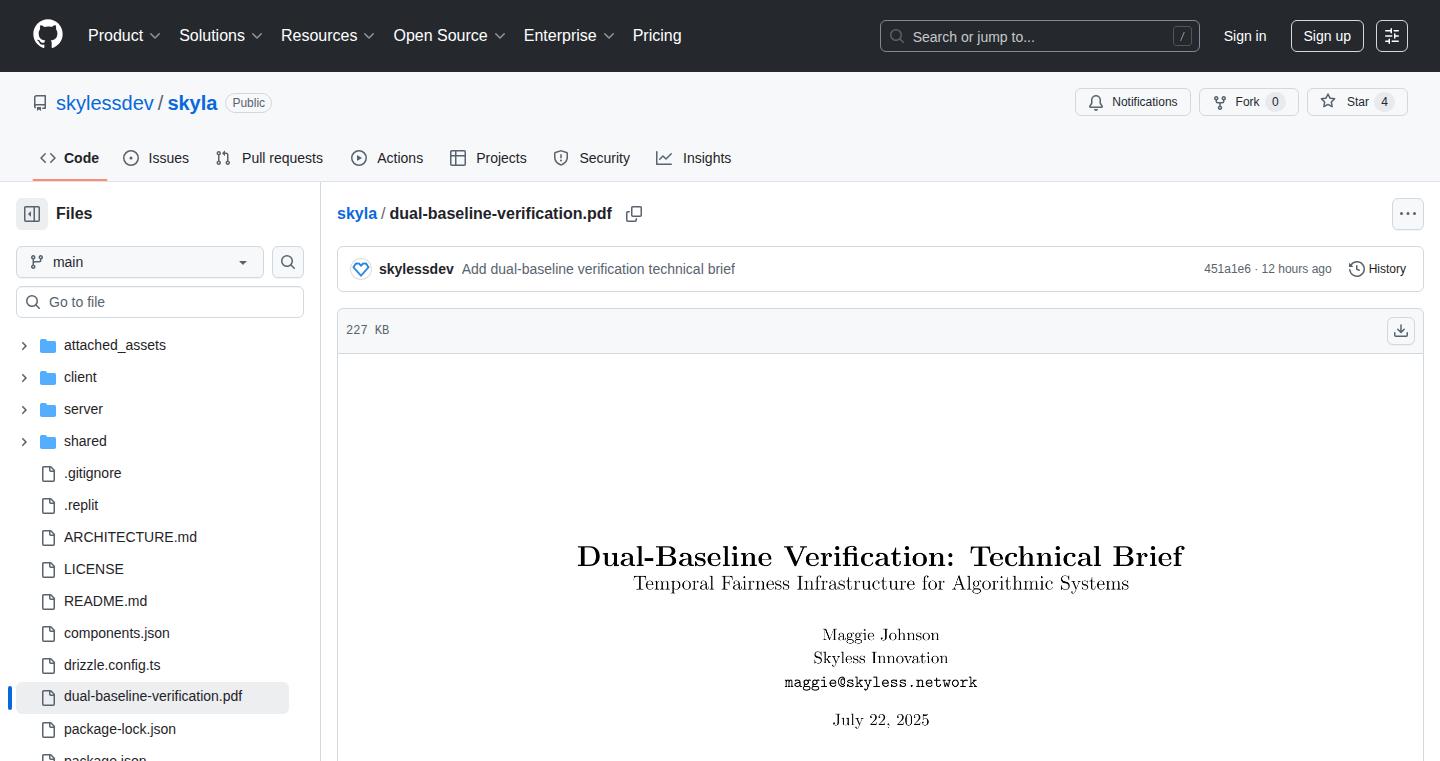
Author
skylessdev
Description
This project introduces a groundbreaking system that uses advanced cryptography, specifically Zero-Knowledge Proofs (SNARKs), to ensure fairness in algorithms over time. It goes beyond simple rule checking by verifying not only that the rules are followed but also that they're applied consistently across all users and situations. This prevents anyone from selectively enforcing the rules or manipulating them after the fact. The system leverages cutting-edge technologies like Circom and SnarkJS, with future plans to integrate Succinct's recursive proving system (SP1) for even greater scalability. This is actively used in research to detect long-term biases, ensure fair treatment, and maintain consistent behavior in algorithms and social systems. So this is like a digital notary that guarantees fairness and consistency in the digital world.
Popularity
Points 1
Comments 0
What is this product?
This project is a system that creates cryptographic proofs to verify the ongoing fairness of algorithms. It uses a technology called Zero-Knowledge Proofs (specifically SNARKs) which allows proving that something is true without revealing the underlying data. Imagine a locked box (the algorithm) and a way to prove the box functions correctly (the rules are followed and applied fairly) without opening the box. It does this by checking two things: the rules declared are actually followed (Symbolic Consistency) and these rules are consistently applied across time and different groups of people (Temporal Consistency). This is implemented using tools like Circom and SnarkJS. So it means you can trust that the algorithm is always fair and hasn't been secretly changed.
How to use it?
Developers can integrate this system to ensure the fairness and transparency of their algorithms, especially in areas like finance, social media, and decision-making systems. You could use it to verify the fairness of loan approvals, content moderation policies, or even AI-driven hiring processes. It can be integrated through APIs, allowing developers to build applications that generate and verify these cryptographic proofs. The project provides detailed documentation and a live prototype for easy understanding and implementation. So you can use this system to prove to everyone that your algorithm is actually fair.
Product Core Function
· Dual-Baseline Verification: This ensures the rules are followed (Symbolic Consistency) and applied consistently (Temporal Consistency). This helps prevent manipulation and selective enforcement of rules. So it provides a double-check to maintain fairness.
· Zero-Knowledge Proofs (SNARKs): Utilizes SNARKs to create verifiable proofs of algorithmic fairness without revealing the underlying algorithm's data. This is a crucial technology that enhances privacy and trust. So it proves that the algorithm is fair without exposing its secrets.
· Circom and SnarkJS Integration: Employs Circom for writing circuits and SnarkJS for proving and verifying these circuits. These are the fundamental building blocks of the project. So it's the technical engine that makes fairness verification possible.
· Recursive Proving System (SP1) Integration (Future): Plans to integrate Succinct's recursive proving system (SP1) for enhanced scalability. This will help the system scale to more complex algorithms and larger datasets. So it will make it possible to check more complicated systems.
· Chained Verification via previousProofHash: Supports the verification of the system's state over time by linking proofs together. This provides a continuous history of the algorithm's fairness. So you can track the fairness of the algorithm over a long period of time.
Product Usage Case
· Algorithmic Bias Detection: Used to identify and verify biases in long-term algorithmic behavior. For example, in a financial lending system, this could verify that loan approvals are consistently fair over time and don’t discriminate against certain groups. So you can make sure the algorithm isn't biased.
· Stakeholder Equity: Used to ensure fair distribution of resources or opportunities in a system. For example, in a decentralized autonomous organization (DAO), this could be used to verify that voting power is distributed fairly. So you can ensure the fairness of resource distribution.
· Behavioral Consistency in Algorithmic and Social Systems: Used to verify that algorithms and social systems consistently enforce their rules. For instance, in social media platforms, this can be used to prove content moderation policies are consistently applied. So you can guarantee that the rules are always followed and consistently enforced.
103
DMpro: Automated Twitter Outreach Tool
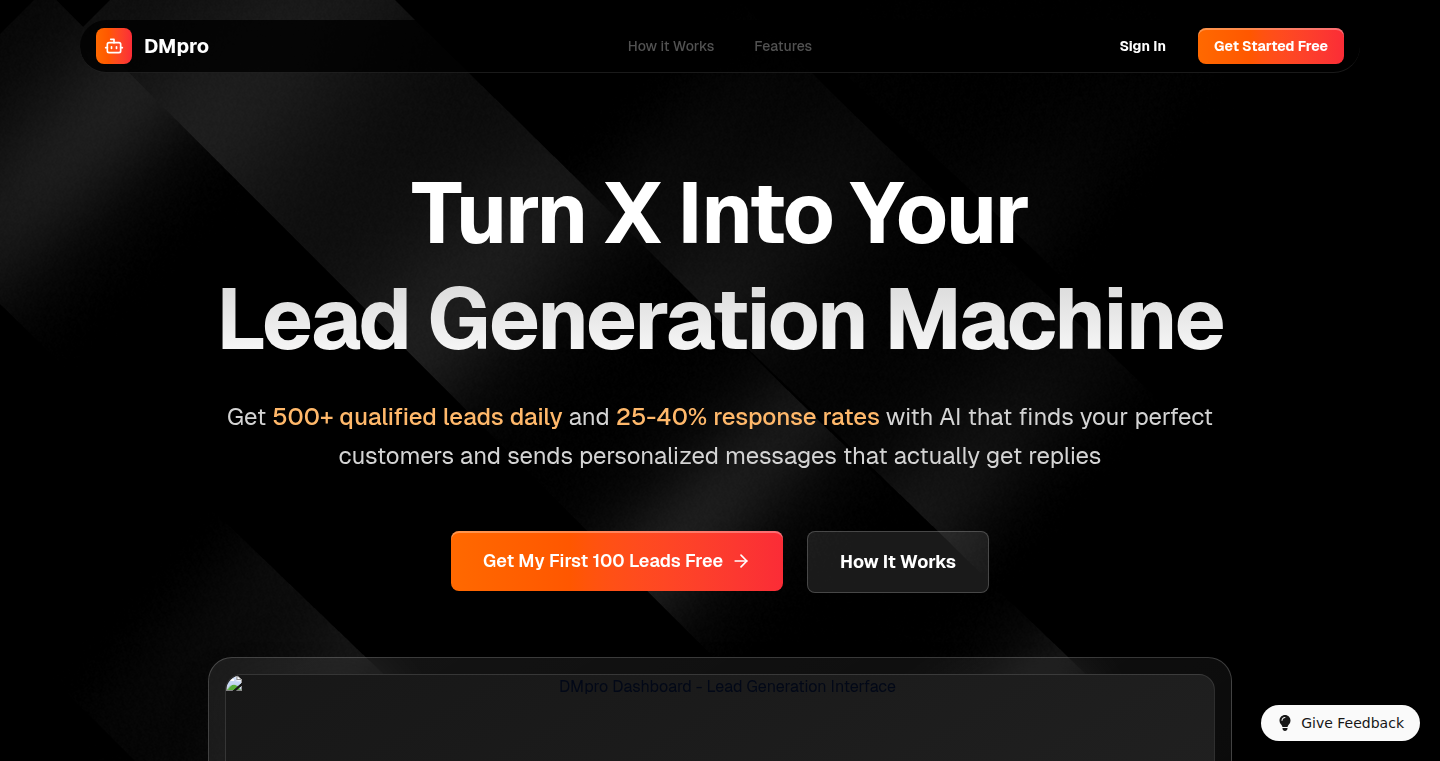
Author
jsathianathen
Description
DMpro is a tool designed to automate cold Direct Messages (DMs) on Twitter. It addresses the problem of manual, time-consuming outreach by automating the process of scraping leads (potential contacts) and running automated DM campaigns. The innovation lies in automating a previously manual process, allowing users to send significantly more DMs daily. The user can send 500 DMs a day.
Popularity
Points 1
Comments 0
What is this product?
DMpro automates the tedious task of sending cold DMs on Twitter. It works by first helping you find potential contacts (leads) through a process called scraping, essentially collecting user information. Then, it runs automated DM campaigns, sending personalized messages to those leads. This is innovative because it allows users to scale their outreach efforts without manually sending each message. The core is the automation of lead gathering and the personalization of the DM itself, which increases the chance of response. So this tool helps you reach more people, faster, on Twitter.
How to use it?
Developers can use DMpro by signing up for a lifetime access, then configuring their campaigns. The system provides tools to scrape leads based on specific criteria. Developers can also customize their DM messages. The tool is integrated by using a Twitter account with the necessary API keys. A developer can use it to find potential customers or collaborators, promote their products, or engage with influencers in their field. So, you can build your audience on Twitter by automating outreach.
Product Core Function
· Lead Scraping: DMpro allows users to collect a list of potential contacts from Twitter. The value is that it removes the manual process of finding people to contact. This helps in reaching a targeted audience. Applications include finding potential clients, collaborators, or individuals interested in a specific topic.
· Automated DM Campaigns: Users can create and schedule automated DM campaigns. This is the core function of DMpro. The value is that it saves time and effort by automating the DM process. Applications include promoting products, sharing content, and building relationships with potential leads. This can be integrated with other tools to track results and measure the effectiveness of the campaign.
· Personalized Messaging: The tool allows customization of the DM messages, increasing the chances of a positive response. The value is that personalization makes the outreach seem more genuine, rather than a generic marketing message. This includes the addition of user-specific information. Applications include higher engagement rates and better conversion from leads.
Product Usage Case
· A SaaS developer using DMpro to reach out to potential customers on Twitter, leading to increased sign-ups for their product. This solves the problem of manual outreach, and saves them valuable time and effort.
· A marketing agency employing DMpro to contact influencers and build partnerships for their clients. This solves the problem of scale in influencer marketing. This can be leveraged for building a brand and improving product visibility.
· A developer building a mobile app uses DMpro to promote a new app, providing information and the app link. This helps to get a larger audience for a new product and get feedback on time.
104
Paradigm: Local AI Model Runner
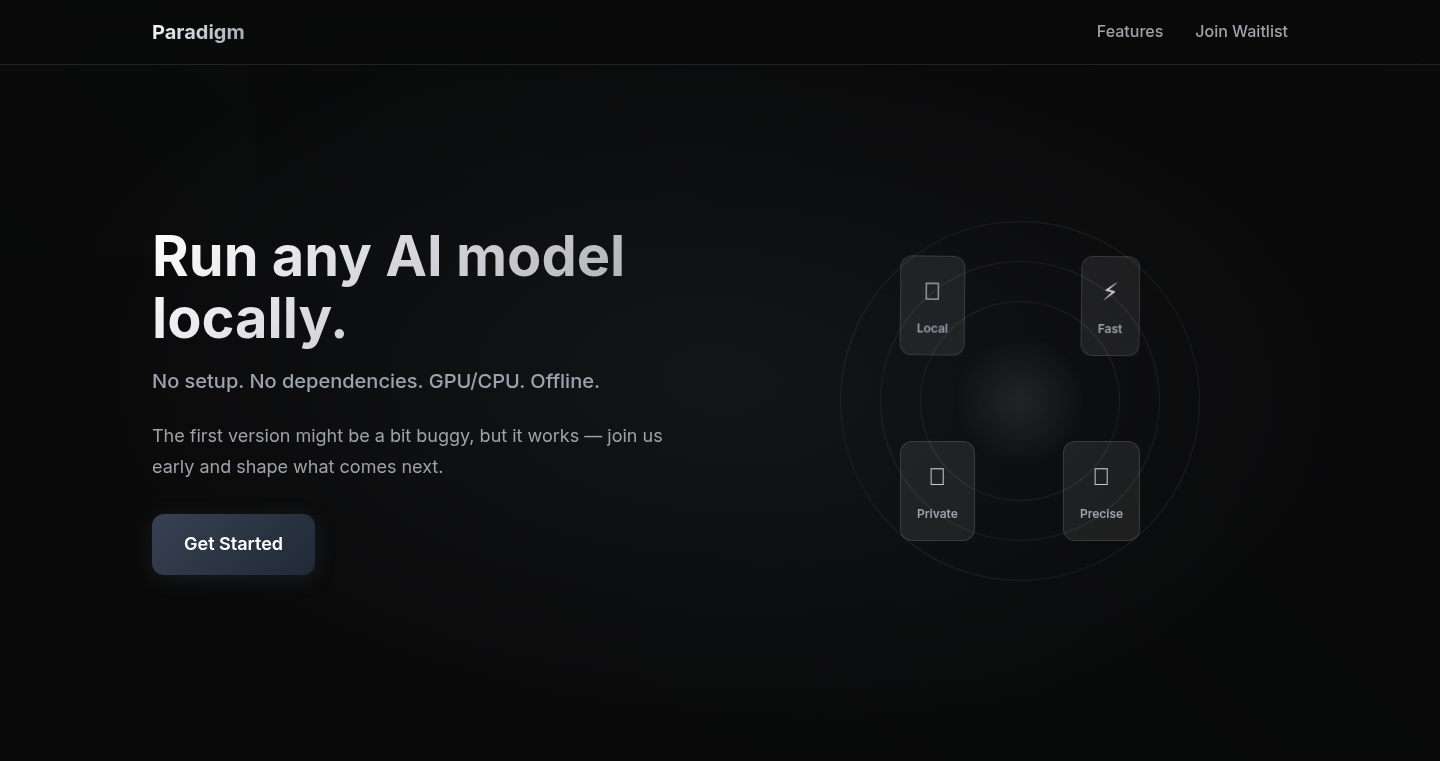
Author
Xitiz
Description
Paradigm is a desktop application, initially for Windows, designed to let you run any AI model from Hugging Face directly on your computer. The key innovation is its ability to utilize your computer's GPU (graphics card) to speed up the AI model's processing. If you don't have a powerful GPU, it will use your computer's CPU instead, ensuring the AI models still run, albeit potentially slower. This project tackles the problem of needing powerful cloud servers to use AI models, making AI more accessible to everyone by allowing local execution.
Popularity
Points 1
Comments 0
What is this product?
Paradigm lets you download and run AI models, like those that can generate text or audio, right on your own computer. It leverages your computer's GPU for faster processing, and if you don't have a good GPU, it switches to your CPU. This uses technologies like CUDA (for NVIDIA GPUs) or CPU-optimized libraries to get the best performance. So, it allows you to use AI without relying on the internet or expensive cloud services.
How to use it?
Developers can use Paradigm by simply downloading the application and then selecting an AI model from Hugging Face (or bringing their own). The application handles the complexities of running the model locally. You could use it to quickly experiment with different AI models for text generation, speech recognition, or image processing. This allows for rapid prototyping and experimentation without the costs of cloud-based AI services. You might integrate it into other applications that require AI functionalities. Paradigm simplifies the process for developers who want to bring local AI capabilities to their projects.
Product Core Function
· Local Model Execution: Runs AI models locally on your computer, eliminating the need for internet connectivity or expensive cloud services. This is valuable because it lets you use AI tools offline and reduces your costs.
· GPU/CPU Fallback: Automatically uses your computer's GPU for faster processing. If a GPU isn't available or is insufficient, it falls back to using the CPU, ensuring that the AI model still functions. This is valuable because it provides a flexible solution for users with different hardware configurations, making it accessible to a wider audience.
· Hugging Face Integration: Seamlessly integrates with the Hugging Face platform, allowing users to easily download and run a vast library of AI models. This is valuable because it unlocks a wide range of AI capabilities in a user-friendly manner.
· Bring Your Own Model Support: Allows users to import and run custom AI models. This is valuable because it allows for greater flexibility and customization, enabling users to experiment with specialized models.
Product Usage Case
· Offline Text Generation: A developer could use Paradigm to build an application that generates text, such as writing stories or creating summaries, without requiring an internet connection. So you can use these tools on a laptop during a flight.
· Local Audio Processing: A user could use Paradigm to transcribe audio files or generate voiceovers locally on their computer. This improves data privacy and speed.
· AI-Powered Code Completion: Developers can use Paradigm to run local AI models that assist in code completion and debugging. This reduces reliance on cloud-based services.
· AI Model Experimentation: Researchers can rapidly experiment with different AI models and configurations locally without incurring cloud costs. This accelerates the research process.
· Private Data Analysis: A business can perform sensitive data analysis using AI models locally without sending data to a third-party cloud service. This significantly improves data privacy.
105
Guard: Cross-Platform Web Resource Access Control

Author
Skorobogatkoa
Description
Guard is a two-part application designed to manage and restrict access to web resources on remote Windows devices. It features a web dashboard built with Next.js and a Windows client application developed in C#. The web dashboard allows users to set up rules, schedules, and block specific website categories. The Windows client enforces these rules by modifying the hosts file and Windows firewall settings. This project showcases a unique combination of web development and system-level programming, providing a practical solution for parental control and content filtering. It tackles the technical challenge of cross-platform communication and rule enforcement, enabling a more secure and controlled browsing experience.
Popularity
Points 1
Comments 0
What is this product?
Guard is a system that allows you to control what websites can be accessed on a Windows computer, especially useful for managing children's internet usage. It consists of two main parts: a web app where you set the rules (like blocking certain sites or categories) and a Windows app that enforces those rules on the target computer. The web app is built with modern web technologies like Next.js, Node.js, and TypeScript, using a database for data storage and authentication methods for security. The Windows app, written in C#, interacts with the operating system to block access to specified websites.
How to use it?
Developers can use Guard to understand how to create cross-platform applications that interact with the operating system. The web app backend can be used to build a web dashboard with a user-friendly interface for managing rules. The C# client demonstrates system-level programming techniques like updating the hosts file and interacting with the Windows firewall. You can integrate the web dashboard into your existing system, extending your application’s control over remote devices. If you are working on parental control solutions or similar tools, this project provides a foundation to explore the technologies needed for enforcing rules on remote devices.
Product Core Function
· Web Dashboard: The web dashboard allows users to set up custom rules, schedules, and block specific categories of websites. This part uses modern web technologies like Next.js, providing a user-friendly interface for managing access control. The backend securely stores user data and rules.
· Windows Client: This application, written in C#, receives instructions from the web dashboard and enforces the rules locally. It modifies the hosts file and Windows firewall to block access to unwanted websites, ensuring a high level of control over the browsing experience.
· Rule Synchronization: The system synchronizes rules set on the web dashboard to the Windows client. This ensures that updates and changes made on the web interface are consistently applied to the target device.
· Authentication: The web app uses authentication methods (JWT and Google OAuth) to ensure that only authorized users can access and modify the control settings, enhancing security and preventing unauthorized access.
· Two-Process Architecture: The Windows client uses a two-process architecture for reliability and robustness. This design helps to avoid system crashes and ensures that the blocking rules are consistently applied, providing a better user experience.
Product Usage Case
· Parental Control: Guard is directly applicable for parental control scenarios. Parents can use the web dashboard to set rules for their children's devices, such as restricting access to social media, gaming sites, or specific content at certain times. This provides a way to manage children's internet usage, protecting them from harmful content and excessive screen time.
· Content Filtering for Businesses: Businesses can utilize Guard to limit employees' access to specific websites during work hours. This prevents distractions and boosts productivity by blocking non-work-related sites.
· Remote Device Management: Developers and system administrators can use Guard as a foundation for developing tools to manage and control remote devices. The technology can be extended to manage device usage or other resources in a corporate environment.
· Educational Use: Teachers can use Guard to set up specific websites on student devices, limiting access to inappropriate content during class time, ensuring that students can focus on their studies.