Show HN Today: Discover the Latest Innovative Projects from the Developer Community
 ShowHN Today
ShowHN TodayShow HN Today: Top Developer Projects Showcase for 2025-07-21
SagaSu777 2025-07-22
Explore the hottest developer projects on Show HN for 2025-07-21. Dive into innovative tech, AI applications, and exciting new inventions!
Summary of Today’s Content
Trend Insights
The Hacker News projects today highlight a surge in AI-driven development and productivity tools. Developers are increasingly integrating AI into existing workflows to boost efficiency, with a strong focus on streamlining complex tasks like coding, information retrieval, and content creation. The trend towards no-code/low-code solutions underscores a shift towards accessible and user-friendly platforms. For developers and innovators, the key takeaway is to identify pain points in existing processes and explore AI-powered solutions that offer seamless integration, enhance productivity, and provide actionable insights. This involves leveraging AI models for automation, summarization, and intelligent task management. The emphasis on open-source and customizable tools suggests a community-driven approach, empowering developers to build solutions tailored to their specific needs and drive the future of efficient and productive workflows.
Today's Hottest Product
Name
Lotas – Cursor for RStudio
Highlight
This project integrates an AI coding assistant directly into RStudio, offering features similar to Cursor. It tackles the challenge of slow and fragile workflows for R users by providing local context awareness, file reading/writing capabilities, and code execution within the IDE. This innovative approach leverages AI to enhance the productivity of data scientists and academics using RStudio. Developers can learn from its integration of AI into a specific domain-focused IDE to improve user workflows and integrate AI to existing user processes.
Popular Category
AI Tools
Developer Tools
Productivity
Popular Keyword
AI
MCP
RStudio
Webhooks
Technology Trends
AI-powered IDEs: Integrating AI assistants directly into development environments to enhance coding productivity and workflow.
AI-driven Automation: Building tools that automate repetitive tasks, such as email management, content generation, and SQL query generation, to save time and effort.
AI-Enhanced Search and Summarization: Developing tools that leverage AI to improve information access by summarizing content, providing context-aware search capabilities, and generating actionable insights from large datasets.
No-Code/Low-Code solutions: Platforms that simplify complex tasks like creating email marketing platform and AI tools integration, by removing the need for extensive coding expertise.
Serverless and Distributed Computing: Utilizing serverless architectures and distributed computing frameworks to build scalable and efficient applications for data processing and analysis.
Project Category Distribution
AI Tools (35%)
Developer Tools (25%)
Productivity/Automation (20%)
Other (20%)
Today's Hot Product List
| Ranking | Product Name | Likes | Comments |
|---|---|---|---|
| 1 | Pogocache: Lightning-Fast In-Memory Caching | 79 | 28 |
| 2 | Rao: AI-Powered Coding Assistant for RStudio | 70 | 27 |
| 3 | Fertit: SMTP-Powered Newsletter Manager | 30 | 25 |
| 4 | Inkverse: Decentralized Comic Publishing Platform | 22 | 3 |
| 5 | MCP Jetpack: Unleashing Remote MCP for AI-Powered Productivity | 13 | 10 |
| 6 | News Coverage: AI-Powered Next-Gen News Aggregation | 4 | 15 |
| 7 | PageSense: Semantic Search Proxy for Visited Webpages | 12 | 1 |
| 8 | AI-Powered Editable Creative Generator (AICEG) | 3 | 8 |
| 9 | ProblemBank: A Grok and Claude-Powered Idea Generator | 6 | 1 |
| 10 | Dailygram: AI-Powered Social Media Digest | 5 | 2 |
1
Pogocache: Lightning-Fast In-Memory Caching
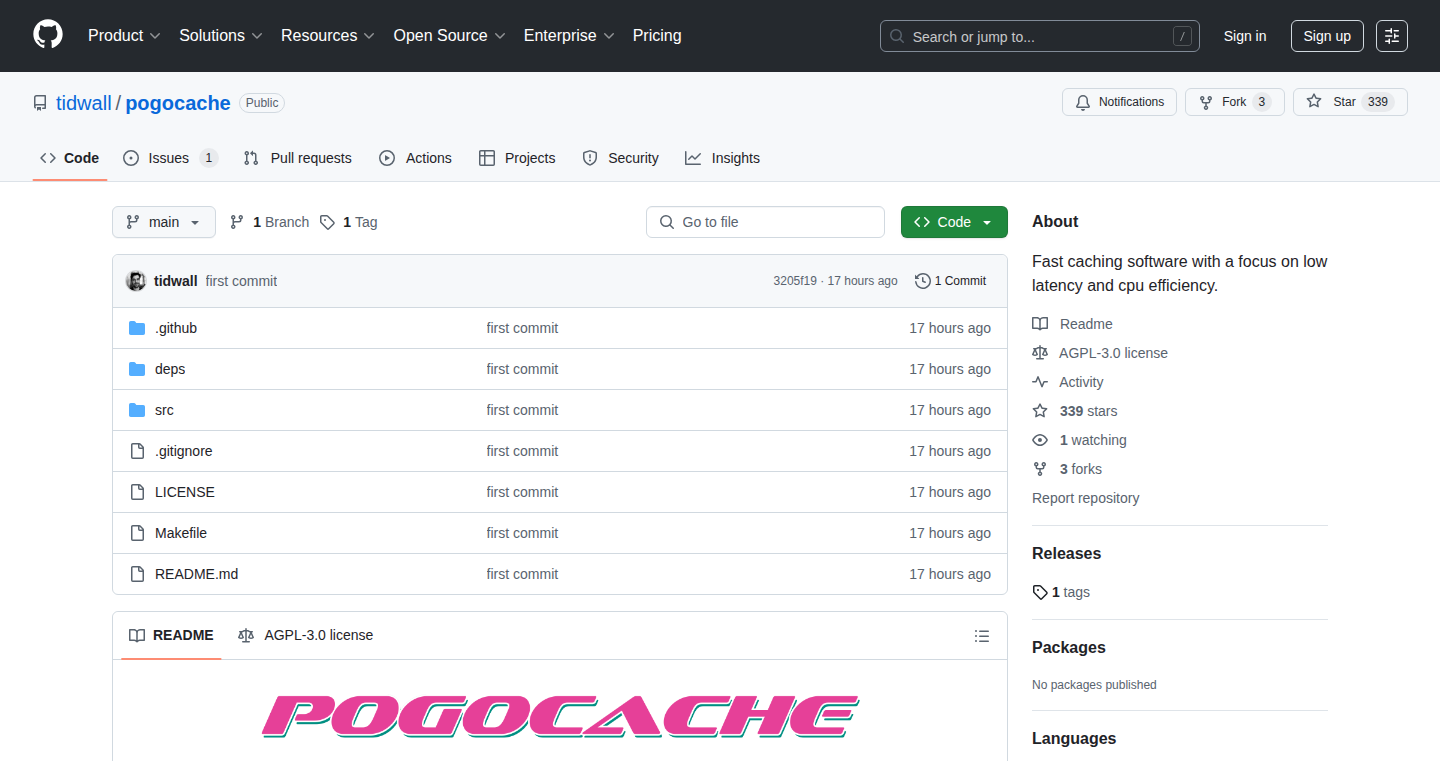
Author
tidwall
Description
Pogocache is a new caching software designed for speed. It's built to quickly store and retrieve data in memory, making websites and applications run much faster. The key innovation is its optimized data structures and algorithms that minimize latency (delay) when fetching cached information. It addresses the common problem of slow data access, which can bottleneck application performance. So this improves the overall user experience by reducing loading times.
Popularity
Points 79
Comments 28
What is this product?
Pogocache is a software library that works like a super-fast notepad for your computer. It stores frequently accessed data in memory (RAM), which is much quicker to read than the hard drive. The secret sauce lies in how it organizes this data internally – it uses clever indexing techniques and efficient data storage to make lookups incredibly fast. Think of it like having a perfectly organized filing cabinet where you can find any document instantly. So this significantly speeds up data retrieval, leading to faster application performance.
How to use it?
Developers can integrate Pogocache into their applications using a simple API. They can store data like website content, database query results, or any information that needs to be accessed frequently. This allows them to avoid repeatedly fetching the same data from slower sources. You can typically integrate Pogocache by importing it into your project and using its caching functions. So this provides developers with an easy way to optimize the performance of their applications by reducing the load on slower storage systems.
Product Core Function
· Fast Data Storage and Retrieval: Pogocache excels at quickly storing and retrieving data from memory, using highly optimized algorithms and data structures. This translates to significantly reduced latency compared to traditional caching solutions. So, this makes your applications feel snappier and more responsive.
· In-Memory Caching: It stores data directly in RAM, which is much faster than accessing storage on a hard drive or over a network. This minimizes the time it takes to retrieve frequently accessed information. So, this is useful for any application that needs to quickly access the same data repeatedly.
· API Integration: Provides a simple API for developers to easily integrate caching into their applications. This simplifies the development process and reduces the effort required to implement caching. So, this means you can easily make your applications faster without having to rewrite everything.
· Eviction Policies: Likely offers strategies to manage cache size by removing data when the cache is full or data is rarely accessed. This allows developers to control memory usage efficiently. So, this allows for efficient management of memory usage, preventing the cache from consuming excessive resources.
· Concurrency Support: If it is well-designed, it can handle multiple requests simultaneously, avoiding bottlenecks and improving overall performance, especially in multi-threaded applications. So, this ensures that the cache can handle a large number of requests without slowing down.
Product Usage Case
· Web Application Caching: Imagine a website that displays product listings. Instead of constantly querying a database for each product, you could cache the product information using Pogocache. This drastically reduces the load on the database and makes the website load much faster for users. So, this helps improve your website's loading speed and handle more traffic.
· API Response Caching: Developers can use Pogocache to cache the results of API calls. If multiple users request the same data from an API, the cached results can be returned, saving bandwidth and processing time. So, this speeds up the response time of your API and reduces your API costs.
· Game Development: In games, frequently used data such as player profiles, map information, or object states can be cached for faster access. This makes games more responsive and improves the overall player experience. So, this improves the responsiveness of games and creates a smoother gameplay experience.
· Database Query Optimization: If your application heavily relies on a database, Pogocache can be used to cache the results of complex database queries. This can significantly reduce the load on the database and speed up data retrieval. So, this improves application performance by reducing database load.
2
Rao: AI-Powered Coding Assistant for RStudio
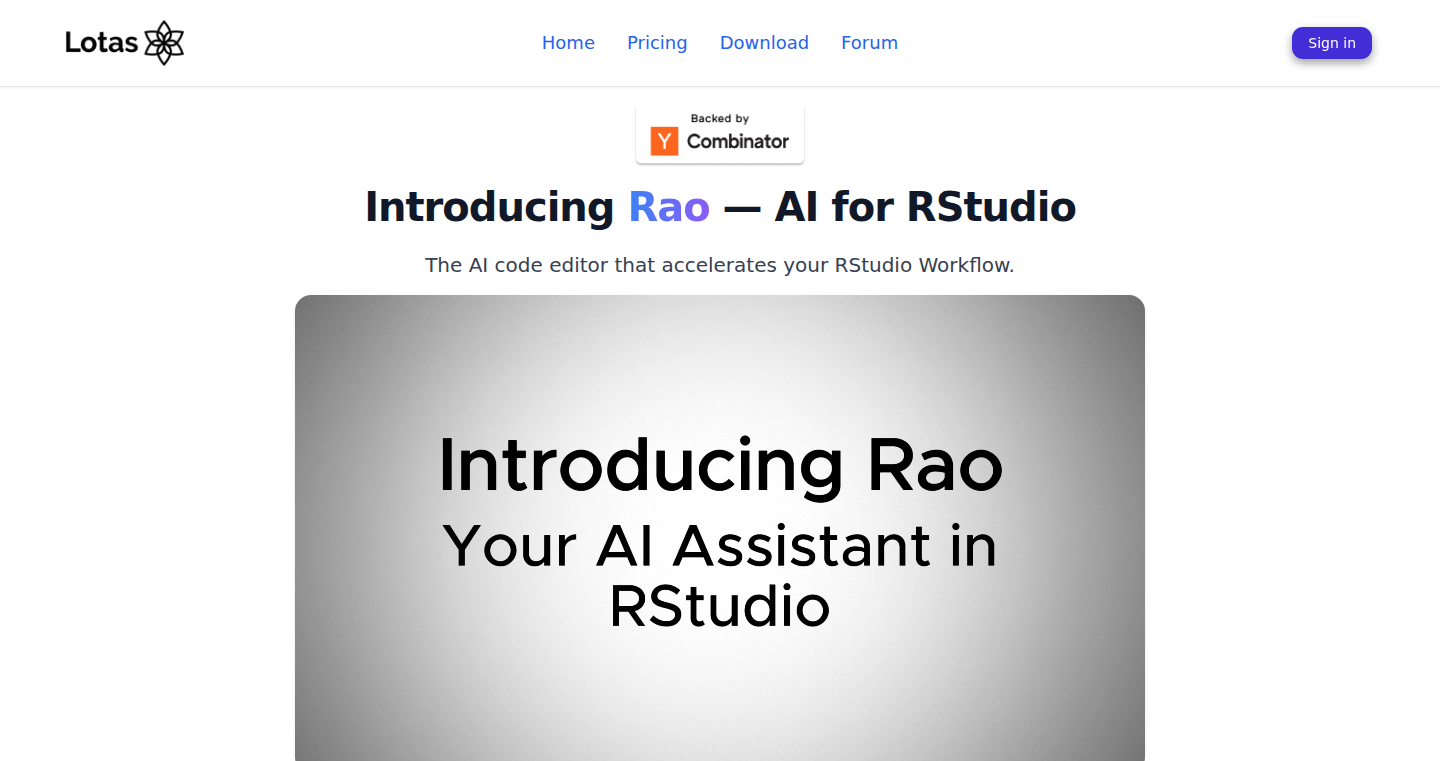
Author
jorgeoguerra
Description
Rao is an AI coding assistant integrated into RStudio, a popular Integrated Development Environment (IDE) used by millions of data scientists. It provides a Cursor-like experience, offering features like code completion, error detection, and code generation directly within the RStudio interface. The key technical innovation is bringing advanced AI coding capabilities, typically found in environments like VSCode, to R users, enhancing their workflow. This addresses a significant gap in the RStudio ecosystem, offering faster and more efficient coding, especially for data analysis tasks. This project showcases the power of applying AI to streamline the development process for a specific community, making complex tasks easier and more accessible.
Popularity
Points 70
Comments 27
What is this product?
Rao is an AI assistant embedded within the RStudio IDE. It leverages AI models to understand the user's code, environment, and context. Technically, it works by analyzing the code, file structure, and variable environment within RStudio. It can then generate code snippets, provide suggestions, debug errors, and even execute code or commands based on user input. The innovation lies in its ability to work seamlessly within the RStudio environment, supporting standard file types like R, RMDs, QMDs, Python, and Stan, similar to how tools like Cursor work for other environments. So this gives data scientists working in R a much more efficient coding experience.
How to use it?
Developers can download and install Rao, which functions as a modified version of RStudio. After installation, the AI assistant is available directly within the IDE. Users can interact with it through a chat interface, where they can ask questions, request code generation, or ask for assistance with debugging. This allows developers to write R code faster, identify errors more quickly, and automate repetitive tasks. For instance, you could ask it to write a specific statistical analysis function, debug a complex piece of code, or help you visualize your data in a particular way. So this makes coding in R a lot easier and saves time.
Product Core Function
· AI-powered code completion: Suggests code snippets and completions as the user types, reducing the time spent writing repetitive code. This is valuable because it speeds up the coding process and reduces the chance of errors.
· Context-aware assistance: Understands the user's local context, including files and variables, to provide more relevant and accurate suggestions. This is useful because the AI is better able to understand what the user is trying to do, leading to more effective help.
· Code generation: Generates code based on natural language prompts, enabling users to quickly create complex code blocks without manually writing them. This is a game changer because it allows users to generate entire data analysis scripts with just a few lines of text, dramatically boosting productivity.
· Error detection and debugging: Identifies errors in code and suggests fixes, helping developers quickly resolve issues and improve code quality. This is a time-saver because it helps to prevent mistakes.
· Support for multiple file formats: Works with various RStudio file types, including R scripts, notebooks (RMDs, QMDs), Python, and Stan. This is useful because it means users can use the AI assistant with all of the projects they're working on, regardless of the file type.
Product Usage Case
· Data Analysis: A data scientist can ask Rao to generate a statistical analysis function (e.g., linear regression) based on a dataset loaded in RStudio. The assistant provides the code and explains its functionality. This helps accelerate the data analysis process.
· Code Debugging: A developer encounters an error in a complex R script. They can ask Rao to identify and fix the bug by providing the error message. Rao analyzes the code and suggests corrections. This saves time and improves code quality.
· Data Visualization: A user wants to create a specific type of plot (e.g., a scatter plot with a trend line). They can describe their need, and Rao generates the necessary R code for the visualization, including proper libraries and function calls. This allows for quick data exploration and presentation.
· Code Optimization: A programmer is working with a large dataset, and the R script is running slowly. They can ask Rao to optimize the code. The assistant provides suggestions for improving performance, such as using more efficient algorithms. This allows for more efficient and faster code execution.
3
Fertit: SMTP-Powered Newsletter Manager

Author
rasadov
Description
Fertit is a newsletter management platform designed to bypass the expensive pricing of traditional email marketing services. It allows users to leverage their own Simple Mail Transfer Protocol (SMTP) servers, significantly reducing infrastructure costs. The platform offers features like subscriber management, an admin dashboard, and custom preferences, all without the complexities of self-hosting. The core innovation lies in decoupling the core email marketing features (subscriber management, sending, etc.) from the heavy infrastructure requirements, offering a cost-effective alternative to SaaS solutions like Mailchimp and ConvertKit, and a less demanding option than self-hosting. So this gives you a way to control your costs for newsletter marketing without the headaches.
Popularity
Points 30
Comments 25
What is this product?
Fertit is a newsletter management platform. Instead of relying on expensive email marketing services, it lets you use your own SMTP server for sending emails. It's built with Go and PostgreSQL, and uses Redis. The innovative part is that it gives you all the tools you need (like managing subscribers, tracking results, creating email templates) without forcing you to deal with the complicated stuff like setting up servers or managing databases. This means you get the cost benefits of a DIY solution without the technical hassle. So this lets you have more control over your email marketing without needing to be a server expert.
How to use it?
Developers can use Fertit by first connecting their SMTP server details. Then, they can import or add subscribers, create and send newsletters through a user-friendly dashboard. It offers an API for automation and integration with other services. For example, you can integrate it with a CRM system to automatically add new leads to your newsletter list. You can also use it to segment your audience based on their behavior or interests. So you can easily create and manage newsletters, track performance, and integrate it with your existing tools to automate the process.
Product Core Function
· Subscriber Management: This function enables users to import, organize, and manage their email subscribers, including segmentation based on various criteria. This is valuable because it allows for targeted email campaigns, ensuring the right messages reach the right audience. So this helps you send more effective emails by focusing on specific groups of subscribers.
· Admin Dashboard: Fertit provides an admin dashboard that offers insights into newsletter performance, open rates, click-through rates, and other essential metrics. This helps users track the success of their email campaigns and make data-driven decisions. So this gives you a clear picture of how well your emails are performing so you can improve them.
· Custom Preferences: Users can create custom email preferences for their subscribers, allowing them to manage their subscriptions and interests. This improves subscriber engagement and reduces the chance of unsubscribes. So this makes your subscribers happier and keeps them engaged with your newsletters.
· SMTP Integration: The core of Fertit is its ability to integrate with any SMTP server. This is where the cost savings come from, as users can use their existing email infrastructure or choose a cost-effective SMTP provider. So this lets you save money on email marketing by using your own SMTP service.
· API for Automation: Fertit includes an API, allowing developers to integrate it with other tools and automate tasks like subscriber management, sending campaigns, and tracking results. This significantly reduces manual effort and enables seamless workflows. So this enables you to automate your newsletter management workflow, saving time and improving efficiency.
Product Usage Case
· A small business owner can use Fertit to send out promotional emails without the high costs of a traditional email marketing service. They can simply connect their existing email account and start sending. So this provides a cost-effective solution for small businesses to engage their audience.
· A developer building a SaaS platform can integrate Fertit via its API to handle transactional emails and marketing newsletters for their users. This removes the complexity of building an email infrastructure from scratch. So this provides a quick and easy way for developers to add email functionality to their applications.
· An independent blogger can use Fertit to grow their mailing list and send out regular newsletters. The platform offers all the features they need without the complexities of self-hosting or the expense of SaaS solutions. So this enables bloggers to easily build and maintain their email list.
· A tech startup can use Fertit to send out product updates, announcements, and newsletters to their customers. The platform's analytics and segmentation features allow them to tailor their messaging to different customer groups. So this allows tech startups to communicate effectively with their customers.
4
Inkverse: Decentralized Comic Publishing Platform
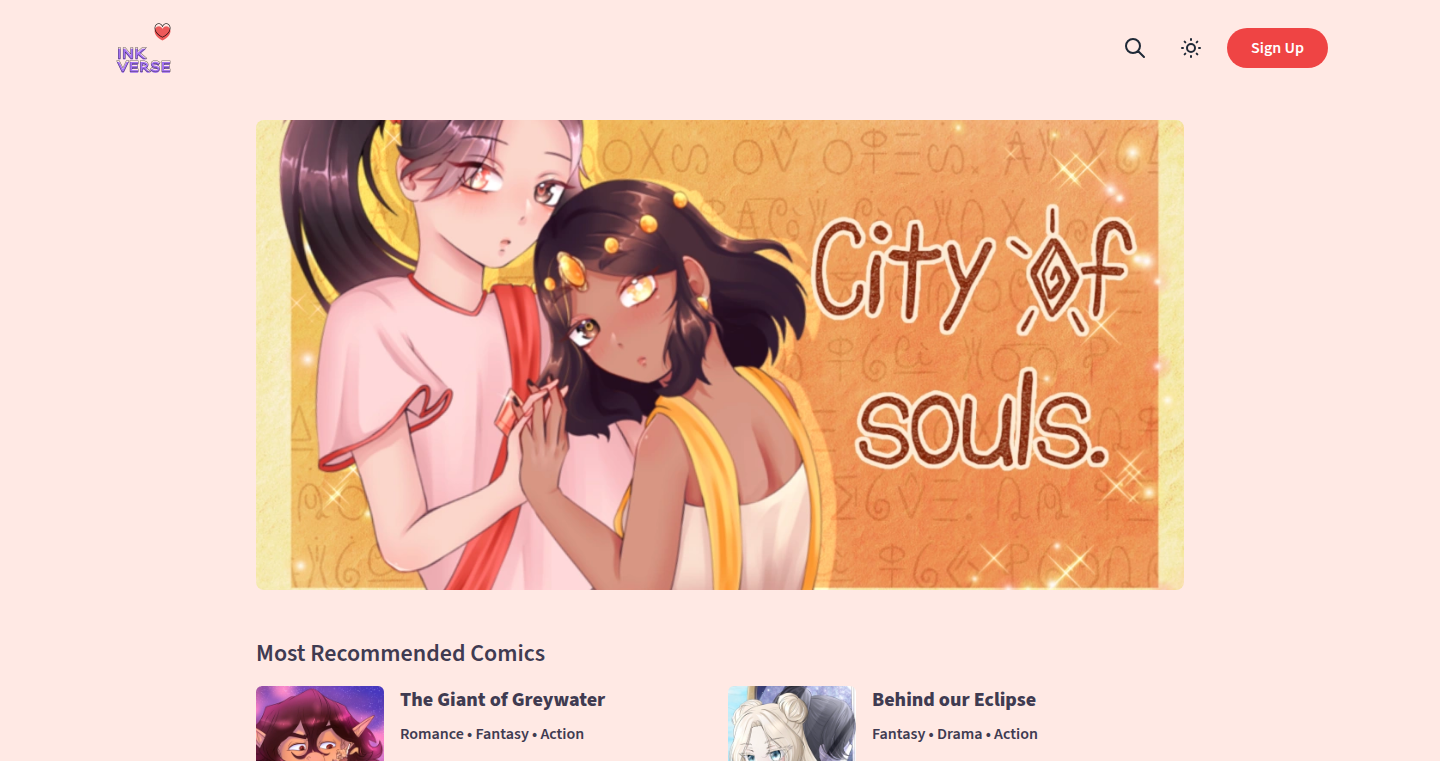
Author
dannylmathews
Description
Inkverse is a platform for independent comic creators to publish their work, built on decentralized principles. It leverages blockchain technology to offer creators greater control over their content, ensuring ownership and facilitating direct monetization. The core innovation lies in its utilization of NFTs (Non-Fungible Tokens) to represent comic pages and collections, providing a secure and transparent way to manage digital assets. This addresses the fundamental problem of creator control and fair compensation in the traditional comic publishing industry.
Popularity
Points 22
Comments 3
What is this product?
Inkverse is like a digital comic book store, but instead of a centralized publisher, it's built on the blockchain. This means creators own their work, and can directly sell pages or collections as unique digital assets (NFTs). It uses blockchain to track ownership and transactions, which is transparent and secure. The innovation is in giving creators more power and control, allowing them to monetize their work directly and fairly.
How to use it?
Creators can upload their comic pages, which are then minted as NFTs. They can set prices, sell directly to readers, and receive royalties on secondary sales. Readers can browse the platform, purchase NFTs representing pages or collections, and support their favorite creators directly. Developers could potentially integrate Inkverse's API to create tools for comic creation, management, or even building their own marketplaces for digital comics.
Product Core Function
· NFT-based Page Publishing: Each comic page is represented by a unique NFT. Value: This ensures verifiable ownership and prevents unauthorized copying, like a digital fingerprint. Application: Creators can sell individual pages or bundles, offering a new revenue stream and protecting their intellectual property. So what’s this for? You now own the pages you bought!
· Collection Management: Comics are grouped into collections, also represented by NFTs, providing a structured way to organize and sell a series. Value: Simplifies the browsing and purchasing experience for readers. Application: Creators can package entire comic books or issues for sale, providing a complete reading experience. So what’s this for? You can easily buy full comics!
· Decentralized Storage: Comic content is likely stored on a decentralized storage solution (like IPFS) to ensure content availability and censorship resistance. Value: Ensures comics remain accessible and under the creator's control. Application: Creators have greater assurance that their work will persist over time, regardless of platform changes. So what’s this for? Your comics are here to stay!
· Direct Monetization: Creators can set their prices and directly receive payments from readers, eliminating intermediaries. Value: Creators earn a larger portion of the revenue. Application: Creators can experiment with different pricing models (e.g., pay-per-page, bundles, subscriptions) to maximize their earnings. So what’s this for? You get paid more directly!
Product Usage Case
· Independent Comic Creators: A creator publishes a new comic series on Inkverse. Each page is sold as an NFT. Readers purchase the pages they want. The creator retains full ownership, receives a larger share of the revenue than through traditional publishers, and even earns a percentage on secondary sales if someone resells the page. This gives creators more control, better income, and a direct connection with their audience.
· NFT Marketplace Integration: A third-party NFT marketplace integrates Inkverse's API to display and sell comics. This enables a wider audience to discover and purchase comics. This expands the reach of creators. So what’s this for? More people see your comics!
· Fan-Funded Comic Production: Creators can use Inkverse to launch a crowdfunding campaign. Readers purchase NFTs in advance. When enough NFTs are sold, the creator funds the production of a new comic. This gives fans a direct stake in the comic’s creation, with unique benefits such as exclusive content. This is a new way to get funds. So what’s this for? Fund your comics this way!
5
MCP Jetpack: Unleashing Remote MCP for AI-Powered Productivity
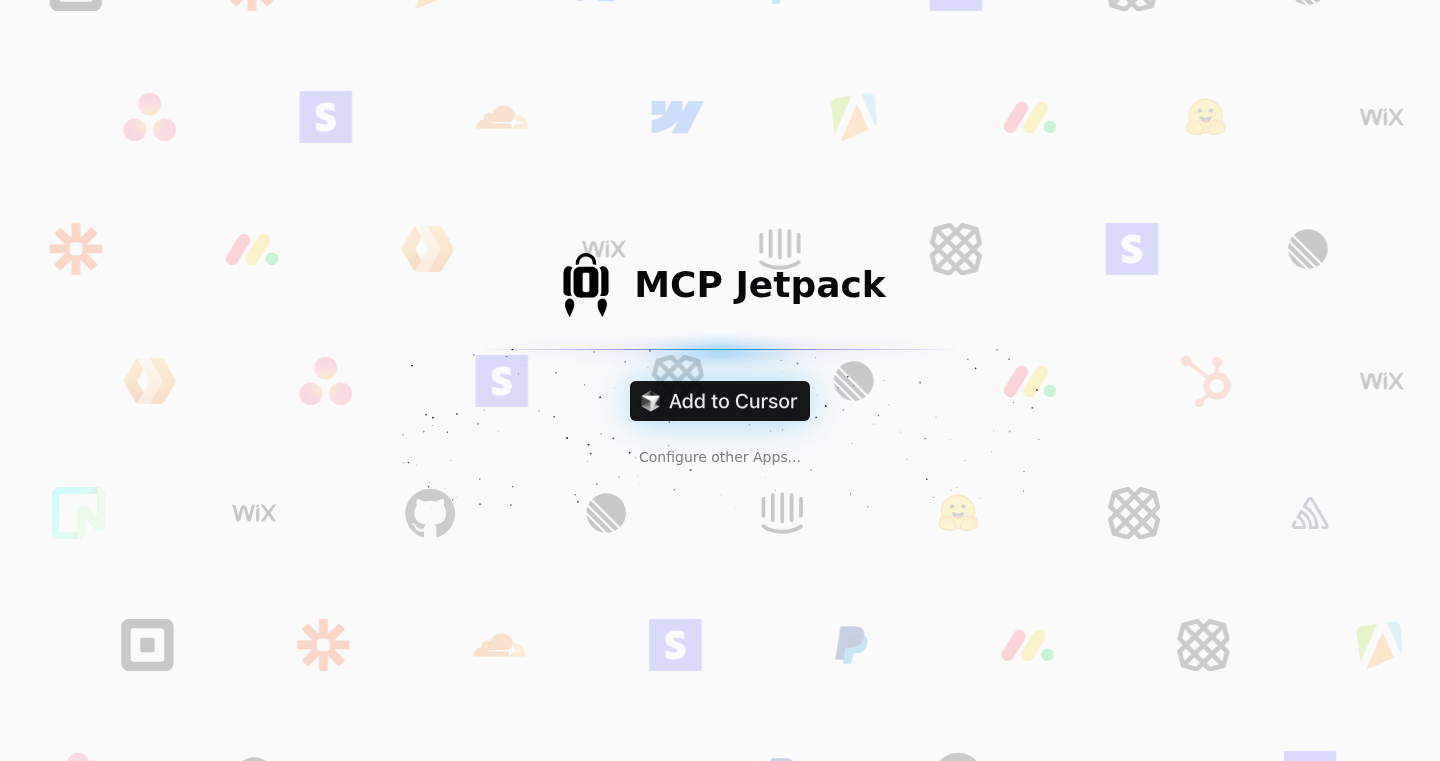
Author
gsundeep
Description
MCP Jetpack simplifies integrating Multiple Command Protocol (MCP) tools with AI applications like Cursor. It acts as a central hub, automatically finding and executing the necessary MCP tools for various services (GitHub, Atlassian, etc.) without requiring manual setup. This eliminates friction by allowing AI assistants to interact with these services seamlessly. It also reduces the number of MCP tools users need to manage, addressing performance limitations. Essentially, it's a bridge that lets your AI easily talk to the tools you already use, saving you time and effort.
Popularity
Points 13
Comments 10
What is this product?
MCP Jetpack is a service that runs MCP servers for you in the background. Think of it like a remote control center for your AI. It solves the problem of needing to install and manage individual MCP servers for each service you want your AI to interact with. Instead, you connect MCP Jetpack, and it handles the technical complexities. It automatically selects and uses the correct MCP tools for the task you want to accomplish within AI applications. For example, you can ask your AI to 'list my GitHub issues,' and MCP Jetpack will handle the communication with GitHub. This is achieved through a 'FindTool' and 'ExecTool' mechanism, allowing access to multiple services without installing individual tools for each.
How to use it?
Developers integrate MCP Jetpack by simply connecting it to their AI application that supports MCP, such as Cursor. Once connected, the AI can then interact with supported services without any further configuration. When you want to use a service (e.g., GitHub) for the first time, you'll be prompted to authenticate. After that, your AI assistant will automatically use the correct MCP tools to accomplish your requests. So, for instance, after connecting MCP Jetpack to Cursor, you can use Cursor to interact with services without switching contexts or dealing with the underlying MCP server setups.
Product Core Function
· Automated MCP Tool Discovery and Execution: MCP Jetpack automatically identifies and runs the appropriate MCP tools needed for a specific task, eliminating the need for manual configuration. This saves time and streamlines workflows. So it saves you from the hassle of manually finding and configuring the right tools.
· Centralized Service Access: MCP Jetpack offers access to multiple services (GitHub, Atlassian, etc.) through a unified interface, simplifying the process of integrating your AI assistant with various platforms. This way, you can have your AI assistant communicate with the different services that you are using.
· Reduced Tool Overload: By using a 'FindTool' and 'ExecTool' approach, MCP Jetpack minimizes the number of tools that need to be installed, enhancing performance and usability. So, your AI application will not be bogged down by a large number of individual MCP tools.
· Authentication Handling: MCP Jetpack manages the authentication process for services that require it, allowing users to securely connect to their accounts without interrupting the workflow. So, you don't have to leave the AI chat to manage your logins.
· Remote MCP Server Management: MCP Jetpack hosts and manages the MCP servers required for each service. This takes the burden off developers, who no longer need to worry about setting up and maintaining these servers. So, you won't have to manage individual MCP servers for each service.
· Service Expansion: The product supports a growing list of services, with more being added regularly. This continuous expansion ensures that you will have access to a broader range of tools to integrate into your workflow.
Product Usage Case
· AI-Powered Project Management: A developer uses Cursor connected to MCP Jetpack to list and update GitHub issues directly from the chat interface. This eliminates the need to switch between multiple applications and reduces context switching, allowing you to handle project management from a single place.
· Automated Documentation: A user employs Cursor and MCP Jetpack to generate documentation from their code stored in GitHub. This automates a tedious task and keeps the documentation up-to-date effortlessly, saving you time and ensuring your documentation stays accurate.
· Seamless Integration: A team integrates MCP Jetpack with their AI assistant to interact with both GitHub and Atlassian tools. The AI assistant helps with code reviews and managing tasks, showing you how to easily manage multiple services through one interface.
· Simplified CI/CD Pipelines: A developer automates parts of their CI/CD pipeline by using an AI assistant with MCP Jetpack to trigger builds and deployments based on specific events in GitHub. This leads to faster and more reliable software releases, demonstrating how to automate parts of your software development lifecycle.
6
News Coverage: AI-Powered Next-Gen News Aggregation
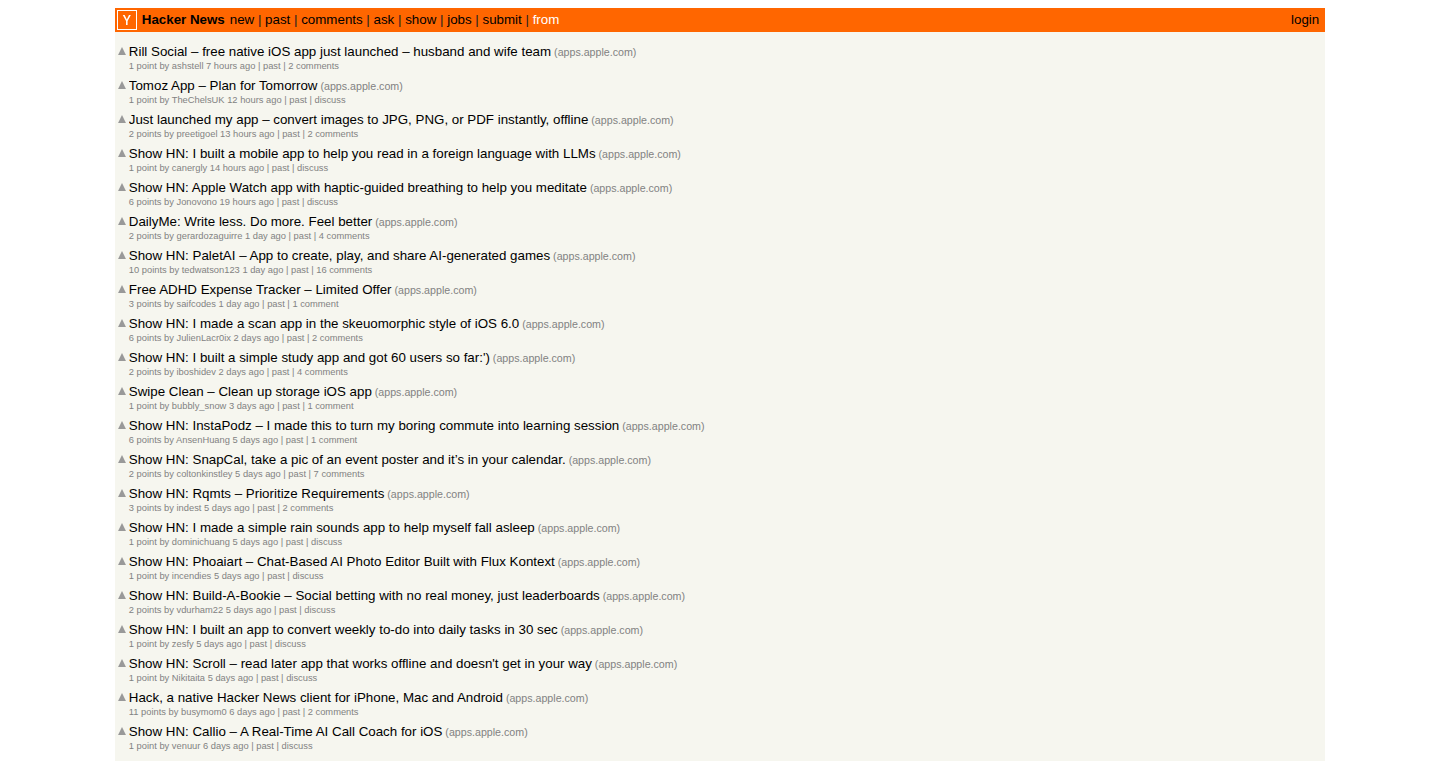
Author
ops_endurrra
Description
News Coverage is a project aiming to build a better news aggregator, leveraging the power of Artificial Intelligence. It tackles the problem of information overload and the difficulty of finding diverse perspectives on a single topic. It uses AI to understand the context and relationships between news articles, providing users with a more comprehensive and nuanced understanding of events. So, it uses AI to help you understand news better.
Popularity
Points 4
Comments 15
What is this product?
This project utilizes AI to analyze and categorize news articles from various sources. The core technology lies in Natural Language Processing (NLP) and machine learning algorithms. It goes beyond simple keyword matching to understand the meaning of articles, identifying related pieces and presenting them together, alongside different perspectives. The innovative aspect is in its attempt to create a dynamic, context-aware news feed that adapts to your interests and helps avoid echo chambers. So, it’s like having an intelligent assistant that understands the news for you.
How to use it?
Developers can potentially integrate News Coverage's API into their own applications or websites. They could use the API to power their own news aggregators, create personalized news feeds, or build tools for analyzing the news landscape. The API might offer features like article clustering, sentiment analysis, and topic extraction. So, you could build your own news platform powered by AI.
Product Core Function
· Contextual Article Grouping: The system groups articles based on their underlying topic and relation to each other, rather than just superficial similarities. Value: This helps users see different angles on the same story. Use Case: Ideal for journalists, researchers, or anyone wanting to explore complex issues.
· Perspective Identification: The project may analyze the articles to identify the different perspectives or biases. Value: Helps users see different viewpoints. Use Case: useful for anyone wanting to understand debates, political issues, and public opinion
· Personalized Feed Customization: The news aggregation adapts to the user's reading habits and interests to filter news content for the user. Value: This makes news consumption more efficient and targeted. Use Case: for users who want to avoid wasting time on irrelevant news.
· Source Reliability Assessment: The project may assess the credibility of news sources by analyzing its content or the source's past. Value: Helps users make informed decisions. Use Case: valuable to counter misinformation and fake news.
Product Usage Case
· Building a Research Tool: A researcher could use the API to find and categorize news articles on a specific topic. This accelerates research by quickly identifying relevant sources and diverse viewpoints. For example, research on the impact of climate change.
· Creating a Personalized News App: Developers could integrate the API into a mobile news app, providing users with a feed tailored to their interests and designed to highlight varied perspectives on news topics. This improves user engagement by delivering what they care about most.
· Powering a Media Monitoring Service: A company can use the AI to monitor news coverage of its products and competitors. The service provides immediate insights and competitive analysis to identify emerging trends and potential crises.
· Developing Educational Resources: Teachers can use the API to create resources to teach media literacy by showing the different perspectives and biases within various news sources. The project can help students think critically about the news. For example, exploring debates on social issues.
7
PageSense: Semantic Search Proxy for Visited Webpages
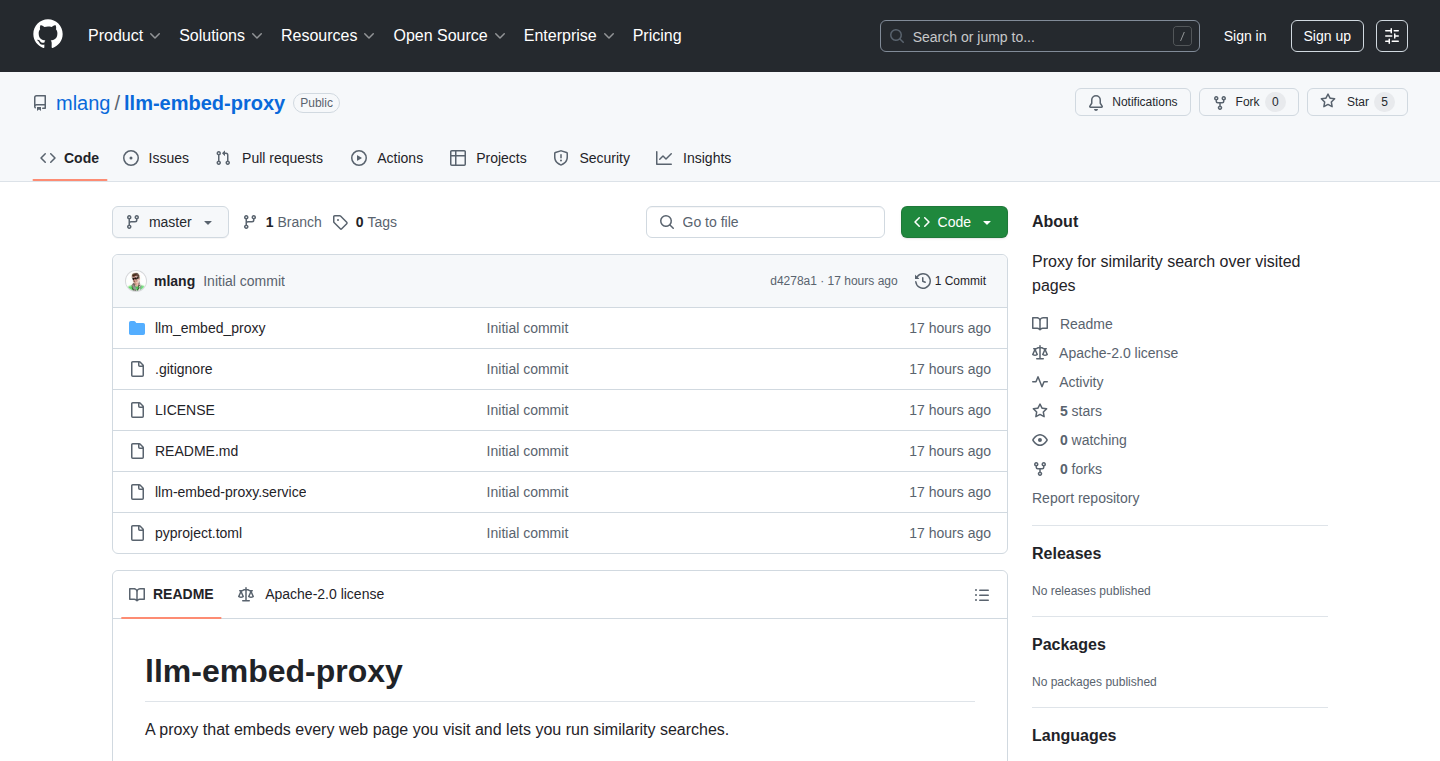
Author
lynx97
Description
PageSense is a clever proxy that intercepts your web browsing traffic, analyzing the content of each page you visit. It then uses semantic search – think of it as understanding the *meaning* of the text, not just keywords – to build an index of your browsing history. This allows you to later search through the content of the pages you've seen, in a way that's far more intelligent than a simple keyword search. It's like having a personal search engine for your own online travels.
Popularity
Points 12
Comments 1
What is this product?
PageSense works by acting as an intermediary between your web browser and the websites you visit. When you browse, it intercepts the data (the HTML, text, etc.) from each page. Instead of just storing the raw data, it uses Natural Language Processing (NLP) techniques to understand the meaning of the text. This semantic understanding creates a richer index than a standard keyword-based index. So when you search, PageSense doesn't just look for matching words; it looks for pages that are *related* to your search query in terms of meaning and context. For example, searching for "best coffee makers" will find pages talking about espresso machines even if the exact phrase "coffee maker" isn't used.
How to use it?
Developers would typically use PageSense by setting it up as a proxy server within their browser settings. They would then interact with a search interface, providing search queries to find information within their browsing history. This could be integrated into other tools, such as a personal knowledge management system or a research assistant. Imagine being able to quickly find a specific article or webpage you visited weeks or even months ago, simply by describing what you remember about its content, not just the title or URL. So, you could quickly search for that article about the 'impact of AI on the job market'.
Product Core Function
· Semantic Indexing: This is the core of PageSense. It uses NLP algorithms to understand the context and meaning of webpage content, not just the words themselves. So what? This is useful because it allows for more intelligent and relevant search results. It can find pages related to your search query even if they don't contain the exact keywords you entered.
· Proxy Interception: It intercepts all the traffic in the background, analyzes each page and stores relevant information. This is like a silent assistant that learns from your browsing. So what? You don't need to manually save or tag pages; PageSense does it automatically.
· Custom Search Interface: Allows users to search for pages they have visited, using natural language or keyword-based queries. So what? This makes it simple to quickly find and retrieve information from the vast amount of data collected during your browsing sessions.
· Personalized Search: The index is specific to each user's browsing history. So what? Because it is personal, the results are more relevant, and the searches are not influenced by any external factors or biases.
Product Usage Case
· Researcher: A researcher can easily search through months of research papers and websites. For example, a researcher writing a paper on 'climate change models' can rapidly find specific details, facts, and information by describing the search in natural language, instead of painstakingly rereading multiple papers.
· Developer: A developer looking for a specific coding technique on Stack Overflow or a blog, but can't remember the exact keywords can use PageSense. If they remember the core concepts or what the code should do, they can find relevant pages within their history very quickly by searching based on the idea. They don’t need to remember exact phrases or even the website where they found the solution, making it easier to reuse information.
· Knowledge Management: Users can keep track of all the documents they read and use a search engine to find all of the relevant pages in their browsing history. This would allow for a better and more accurate recollection of information.
· Student: A student can use PageSense to easily find articles, research papers, and other resources related to a specific project or assignment. No more endless scrolling through tabs or bookmarks – just describe what you're looking for, and PageSense finds the relevant pages.
8
AI-Powered Editable Creative Generator (AICEG)
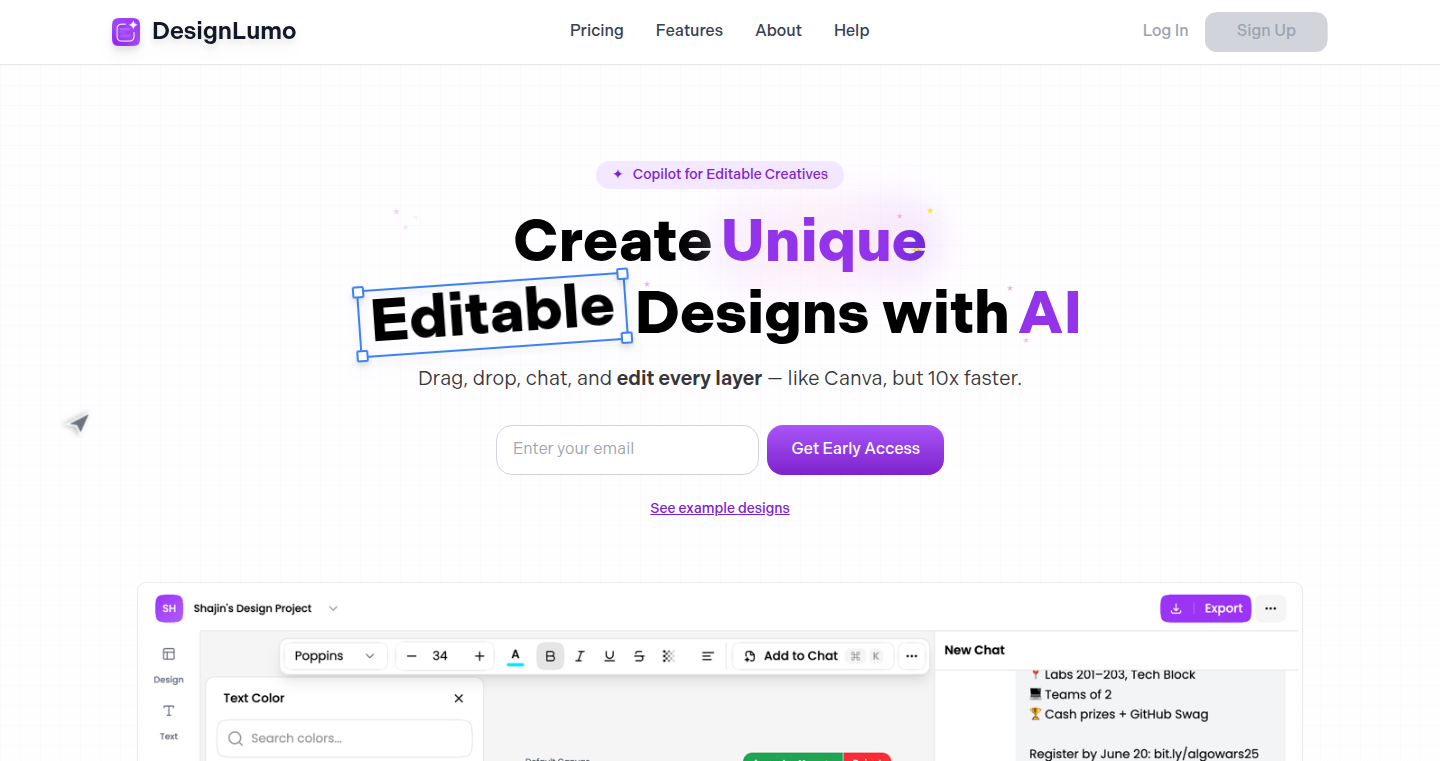
Author
shajin_sha
Description
AICEG is an AI-powered tool that generates editable creative designs, similar to Canva, but with a focus on providing users with full control over the design elements. It leverages AI to automate the creative process, allowing users to customize and refine designs quickly and efficiently. The core innovation lies in its ability to translate high-level design instructions into a series of editable components, offering a balance between automated generation and user-defined control. So what's the deal? This helps streamline the design process, saving time and effort while empowering users to produce high-quality visuals.
Popularity
Points 3
Comments 8
What is this product?
AICEG uses AI to create initial design layouts. When you provide instructions (like a short description of what you want, or keywords like 'modern website banner'), the AI interprets them and generates a design. The cool part is, unlike some AI design tools that give you a finished image, AICEG makes the design editable. You can move elements, change colors, adjust text – just like you would in a program like Canva. It's built on AI models that understand design principles and translate them into code that defines the design layout, so it gives you something to start from and then lets you tailor it exactly to your needs. So, you get the power of AI to jumpstart your work, with the flexibility to make it your own.
How to use it?
Developers can use AICEG by integrating it into their existing design workflows or building applications on top of it. You could use it to quickly prototype website layouts, generate social media graphics, or even create a more automated design process for internal teams. The AI is exposed likely through an API or a user interface, so a developer could feed in text prompts to generate the initial creative, then use standard design tools to customize the output. So, you can rapidly prototype designs and create reusable design components within your own systems.
Product Core Function
· Automated Design Generation: The core of the system, this is where the AI takes text input (descriptions, keywords) and translates it into an initial visual design. This significantly reduces the time spent on starting a design from scratch. For example, imagine you need a banner ad. Instead of manually building it, you describe it and get a base design automatically. This is a time-saver for all users, from amateur designers to professional.
· Editable Components: Unlike generating a static image, AICEG produces designs with editable elements (text boxes, shapes, images). This means users can easily change colors, fonts, sizes, and arrangements, adding a layer of customizability. This offers more control over the design to match your brand guidelines or design requirements.
· Canva-like Control: The platform aims to give users similar control over the designs as they would have in Canva, a widely used design tool known for its user-friendly interface and extensive design options. This provides a familiar and easy-to-use interface for users to adapt the generated designs, reducing the learning curve. So you can utilize familiar user interfaces with powerful AI-powered design capabilities.
· AI-Driven Design Suggestions: The system probably has features that suggest design changes, layouts, and element styles based on the initial input, allowing for an iterative refinement process. If you don’t like the first results, the AI offers suggestions to quickly improve the designs.
Product Usage Case
· Web Design Prototyping: A web developer needs to create a quick mockup of a website banner. They use AICEG, inputting keywords like 'modern,' 'blue,' and 'call to action button.' The AI generates a design. The developer then edits the design to fit the exact dimensions, font and the logo, and finally get the webpage.
· Social Media Content Creation: A marketing team requires a variety of social media posts. The team could use AICEG to generate several variations based on a single prompt. They can then refine each design to match the campaign's branding, resulting in several visuals generated quickly. This reduces the need to manually make multiple designs.
· Internal Graphic Design Automation: A company uses AICEG to automate the creation of internal documents like presentations and reports. Employees input requirements, and the system generates templates with editable elements, making the creation of consistent, branded materials a simpler process. This enables consistent branding across all internal documents.
9
ProblemBank: A Grok and Claude-Powered Idea Generator
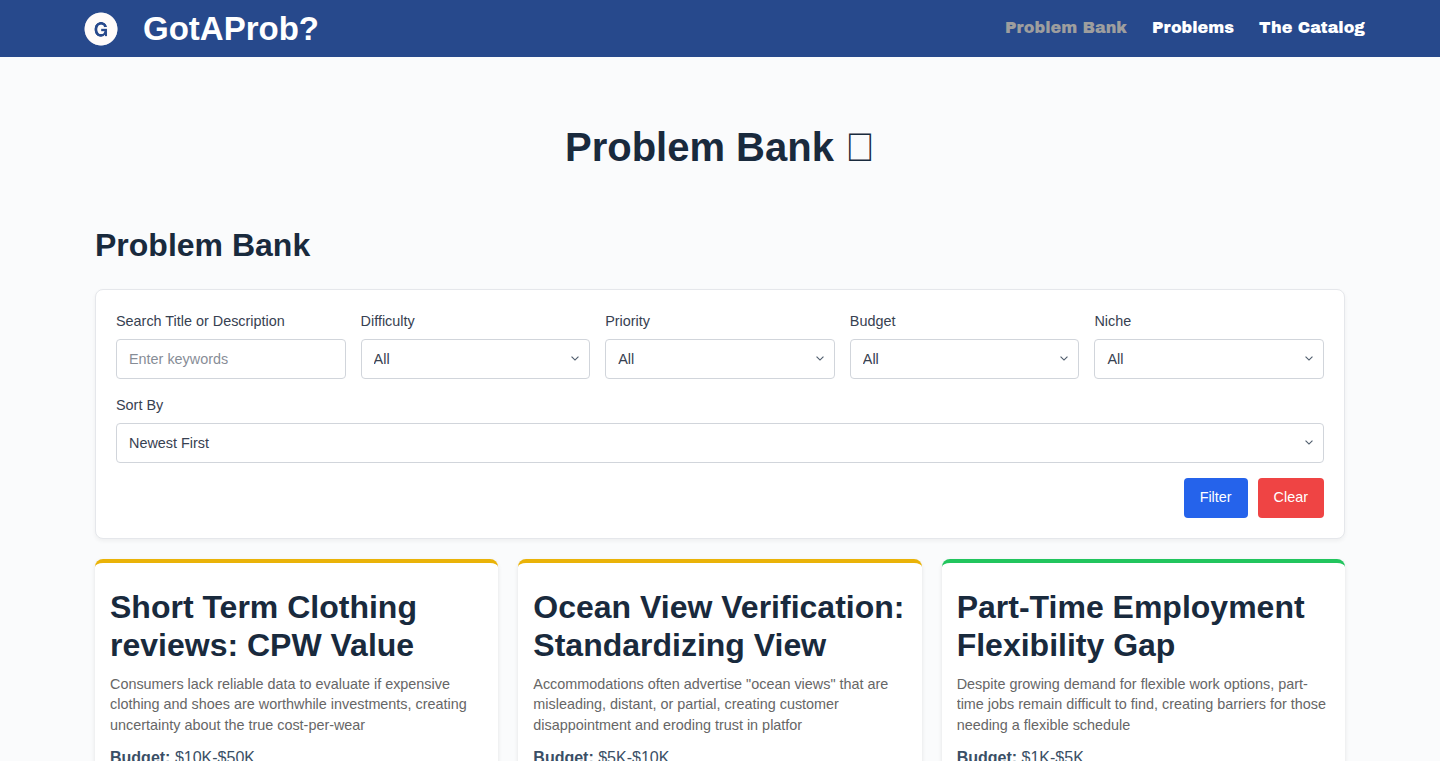
Author
syel
Description
This project is a tool designed to help you discover new project ideas by leveraging Grok (a language model) and Claude (another language model) with custom plugins. It tackles the common problem of 'idea paralysis' by providing a structured way to identify and analyze potential problems, essentially giving you a starting point for your next project. The core innovation lies in its use of plugins built with Grok and Claude to filter and categorize problems, making idea generation more focused and efficient. This is useful if you're stuck on what to build next.
Popularity
Points 6
Comments 1
What is this product?
This project works by using plugins, built with Grok and Claude AI models, to find interesting problems. Think of it like having a team of problem-solving experts working for you. You give it some initial ideas or constraints, and the plugins, powered by AI, then identify and classify potential problems that fit those criteria. It’s a creative way to brainstorm, but in a systematic way, helping you move beyond generic ideas.
How to use it?
As a developer, you can use this tool by defining the scope of your search using initial keywords or concepts. The tool then uses the plugins to delve into specific areas, find problems in those areas, and categorize them, allowing you to quickly identify problems that interest you. You can integrate it into your own project by using its API to get project ideas, or by analyzing the problem sets to develop your own tools. So this can kickstart your next project.
Product Core Function
· Problem Discovery: The core function is the identification of potential problems. The plugins utilize the advanced capabilities of Grok and Claude to analyze information and identify pain points, market gaps, or areas where innovation is needed. This can save you a lot of time in the early stages of your project. So this helps me find problems I didn't even know existed.
· Customizable Plugins: The project's value lies in the ability to build custom plugins using Grok and Claude. Developers can tailor the problem-finding process to their specific interests and expertise, creating plugins that target niche areas or solve unique challenges. This allows you to focus on what you enjoy working on. So this allows me to specialize and find problems in specific areas I'm interested in.
· Categorization and Filtering: The tool also provides the functionality to categorize and filter problems, which means you can define what problems are relevant to you. You can prioritize ideas and filter out irrelevant problems, making the process more efficient. So this saves me time by helping me focus on relevant problems.
· Idea Generation: Ultimately, the project provides developers with well-defined project ideas, each based on a specific problem and related to various constraints. This significantly streamlines the initial brainstorming stage. So this gives me a concrete starting point for my projects.
Product Usage Case
· Software development: Imagine you are looking for an idea to build an application to support education. You can use the project to find specific problems in the education space. The project can help you create a plugin to identify problems related to online learning platforms, such as lack of engagement, difficulty of use, or limited customization. These problems then transform into a foundation for the project. So this allows me to generate software ideas in a structured way.
· Open Source Contribution: If you want to contribute to an open-source project, you can use the project to identify specific problems that have not been addressed, and then develop a solution based on these problems. So this helps me find opportunities to contribute and help the community.
· Market Research: Companies can also use the project to identify gaps and opportunities in the market. Using the project can make it easy to find what users feel are the most pressing concerns. This can provide unique perspectives on the product. So this enables me to find new business opportunities.
10
Dailygram: AI-Powered Social Media Digest
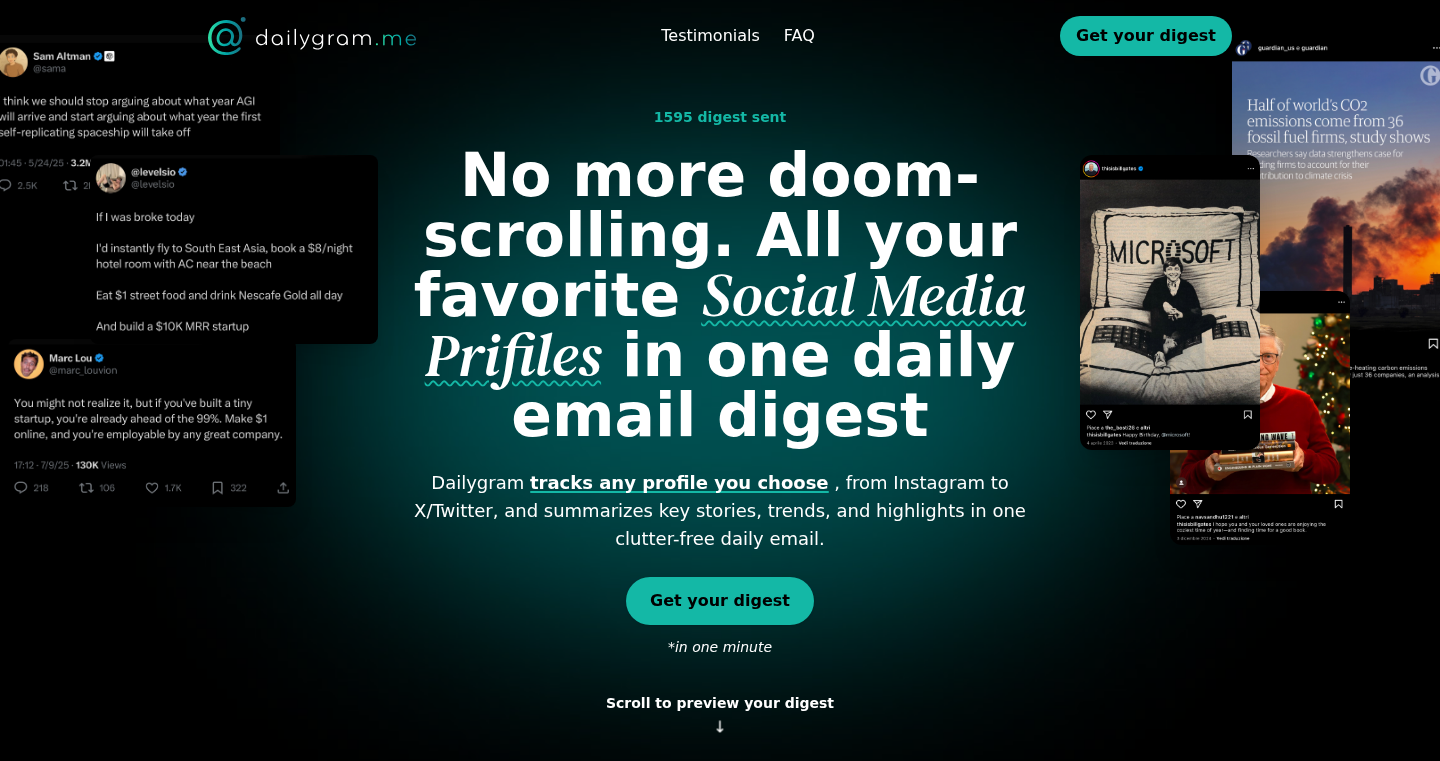
Author
stemonteduro
Description
Dailygram is a tool that helps you stay informed about public Instagram and X profiles without getting sucked into the endless scroll. It automatically gathers new posts, summarizes them using GPT-4o (a powerful AI model), and sends you a concise digest via email or RSS feed. The innovative aspect lies in its automated summarization, allowing you to quickly grasp key information from multiple sources without manually checking each one. This tackles the problem of information overload and the time-consuming nature of staying updated on social media.
Popularity
Points 5
Comments 2
What is this product?
Dailygram works by fetching posts from selected public Instagram and X profiles using a web scraping tool. These posts are then fed into GPT-4o, which generates a brief summary highlighting the most important information. The summaries, along with the original posts, are then compiled into an email or RSS feed. This process happens automatically on a daily or weekly basis, depending on your preferences. This is innovative because it automates the content aggregation and summarization process using AI, saving you time and effort.
How to use it?
Developers can use Dailygram to monitor competitors, track industry trends, or gather information from specific social media accounts. To use it, you would select the profiles you want to follow, specify the frequency of updates (daily or weekly), and then receive your digests via email or RSS feed. You could also integrate Dailygram's RSS feeds into other applications to automate content curation and aggregation. So you can focus on what’s important rather than the noise.
Product Core Function
· Automated Content Scraping: This function uses a web scraping tool to fetch posts from public Instagram and X profiles. This is valuable because it removes the need for manual monitoring, saving time and ensuring you don't miss updates. Use this if you're overwhelmed by your competitors content volume.
· AI-Powered Summarization with GPT-4o: Dailygram uses the GPT-4o model to generate concise summaries of the scraped posts. This allows users to quickly understand the key points of each post without having to read the entire content. Great for saving time and getting the gist of things quickly.
· Email and RSS Feed Delivery: The project sends digests via email and RSS feeds. This offers users flexibility in how they consume the summaries, allowing them to integrate the information into their preferred workflow. Use this if you prefer to read it inside your mail or RSS reader.
· Automated Scheduling: This enables the digests to be sent on a regular basis (daily or weekly). It ensures a consistent flow of information, providing users with timely updates without requiring constant interaction. This is essential for keeping on top of news.
Product Usage Case
· Competitive Analysis: A marketing team can use Dailygram to track competitors' activity on Instagram and X. They can receive daily digests summarizing new product launches, marketing campaigns, and customer engagement strategies, enabling them to make informed decisions and stay ahead of the curve.
· Journalism and Research: Journalists and researchers can use Dailygram to monitor public figures, organizations, or topics of interest on social media. They can receive summaries of new posts, helping them to identify breaking news, track trends, and gather information for their reporting. This reduces the time spent hunting for the facts.
· Personal Knowledge Management: Individuals can use Dailygram to stay updated on industry leaders, thought influencers, or specific brands. By monitoring their social media activity, they can quickly learn about industry developments, product updates, or educational content. This helps professionals stay at the top of their game.
11
Gix: AI-Powered Git Assistant
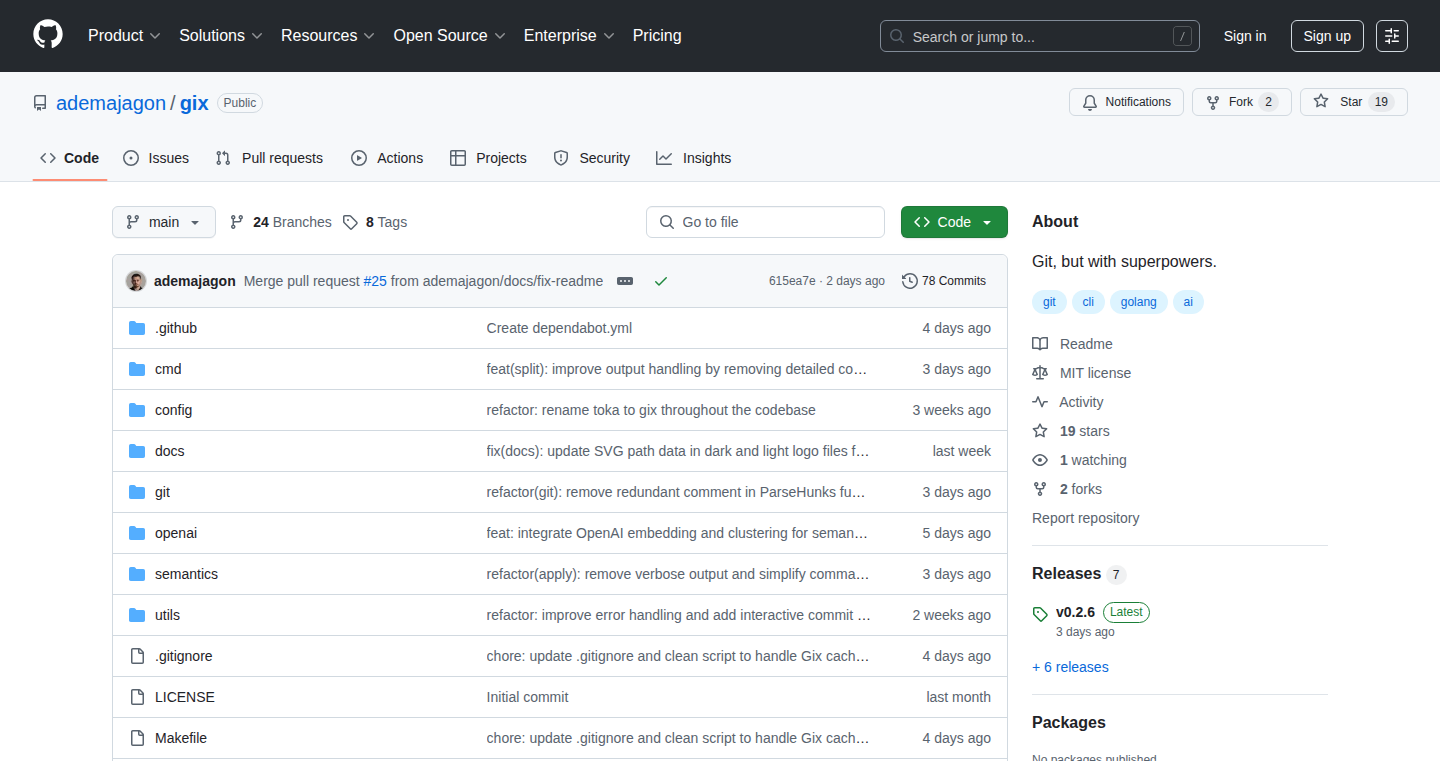
Author
codebyagon
Description
Gix is a command-line tool that uses artificial intelligence (AI) to make your Git workflow easier. It helps you break down large code changes into smaller, more manageable commits, and even suggests descriptive commit messages. This means less time spent wrestling with Git and more time coding. It's written in Go, works on different operating systems, and keeps your data private by running everything locally using your own OpenAI key. So you have control over your data and the AI model.
Popularity
Points 1
Comments 5
What is this product?
Gix uses AI to automate repetitive tasks in Git. Think of it as a smart assistant for your code. It uses the power of language models (like the ones behind chatbots) to understand your code changes and suggest how to best organize them into commits. When you have a lot of changes, it can break them down into smaller, logical chunks, and generate clear, concise descriptions for each commit. It leverages the OpenAI API to achieve this, running everything on your local machine so that you retain complete privacy. This way, you don't need to remember all the details of Git commands and commit messages, Gix does the hard work for you.
How to use it?
You use Gix from your terminal (the command line) alongside your regular Git commands. After you've staged your code changes using `git add`, you can use Gix to generate commit messages or split large diffs into multiple commits. You'll need to provide your own OpenAI API key. For instance, to suggest a commit message based on your staged changes, you'd likely run `gix commit-message`. To break up a large diff, you would use a command like `gix split`. This integrates into your existing workflow, making Git more efficient, without replacing it.
Product Core Function
· Break up large diffs into smaller, logical commits: This is invaluable when you've made many changes at once. Gix analyzes the changes and suggests breaking them into logical units, which makes it easier to understand the history of your code and revert changes if necessary. So, this helps to organize code changes for better readability and maintainability.
· Suggest conventional commit messages from staged changes: Writing clear and concise commit messages is important. Gix uses AI to automatically generate commit messages that describe your changes in a standardized format. This not only saves time but also makes it easier for others (and your future self) to understand the 'why' behind your code. Thus, you save time and the commit history becomes more readable.
Product Usage Case
· Software developers working on large projects can use Gix to break down complex changes into manageable commits. In this scenario, developers often make extensive modifications across various files. Gix assists in segmenting these modifications into logical, manageable commits. So, this helps to improve collaboration and code review processes, making it easier for teammates to understand the changes and provide feedback.
· Developers who want to adhere to conventional commit standards without the manual effort of writing messages, can use Gix. Gix suggests messages in a conventional format. Hence, this keeps the team's commit history consistent and makes it easier to automate tasks like versioning and release notes generation.
· Developers who are new to Git or are looking for tools to make the process easier can use Gix to streamline their workflow. For instance, a new developer might be intimidated by the command-line interface and the manual work of Git. Gix provides a friendlier entry point into Git, making it easier to adopt Git best practices, even for beginners. Hence, this eases the learning curve and boosts productivity.
12
Genie: Your AI-Powered Terminal Sidekick
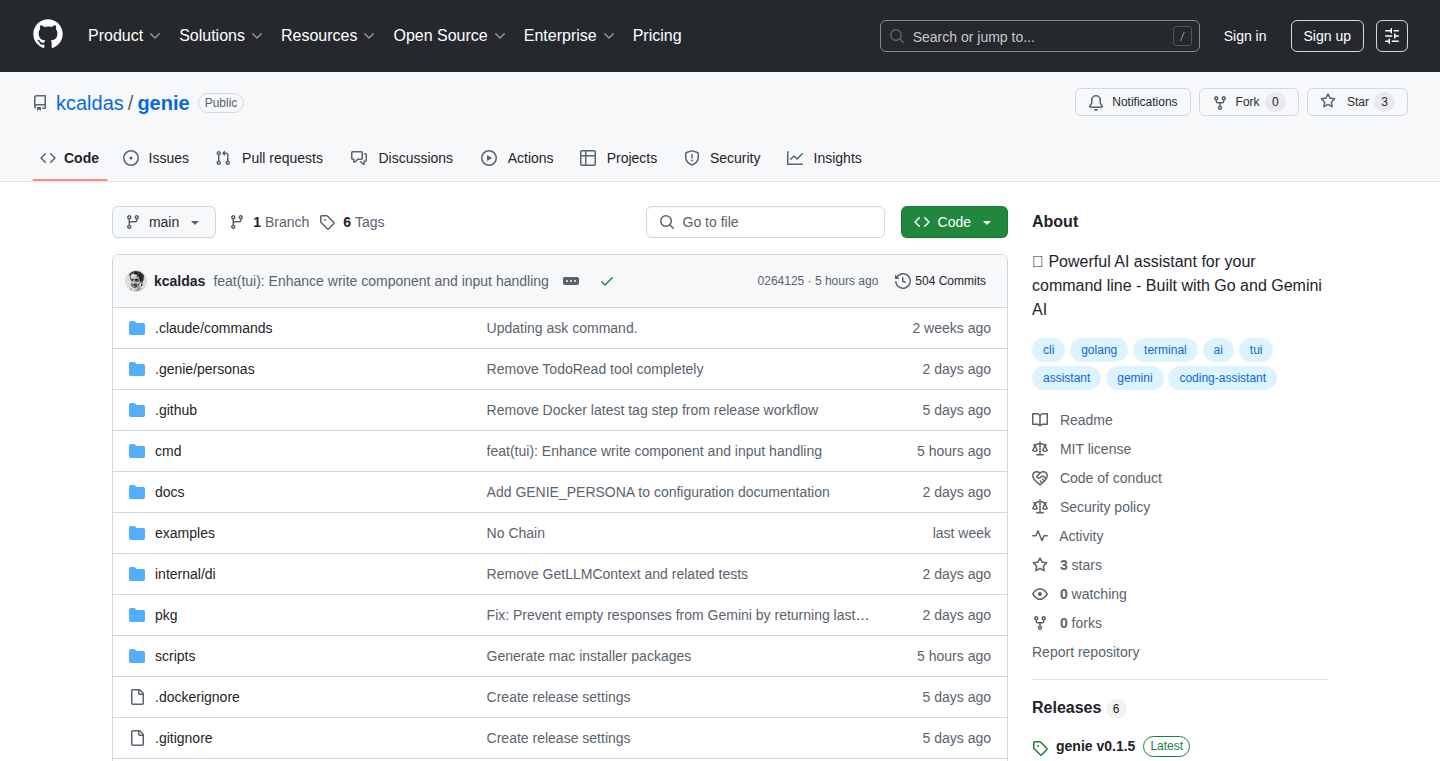
Author
kcaldas
Description
Genie is an AI assistant designed to live directly in your command line, transforming your terminal into an intelligent workspace. It solves the problem of context switching by bringing AI capabilities directly into the environment where developers spend most of their time. It allows seamless interaction via CLI commands or a Text User Interface (TUI). It embraces the Unix philosophy by integrating with existing tools through piping, enhancing your workflow without replacing your favorite utilities. Genie offers persona-driven assistance tailored for specific tasks and roles, all while being open-source and controllable, empowering developers to adapt and extend AI to their unique needs.
Popularity
Points 4
Comments 2
What is this product?
Genie is essentially an AI that lives inside your terminal, the command line interface. The core idea is to let you talk to an AI directly from your terminal, without needing to switch between different windows or applications. It uses Large Language Models (LLMs) like Google's Gemini. So, if you have a coding question, or need to summarize some code, you can just ask Genie from the terminal, and it will respond. The innovation is in the tight integration with the developer workflow, allowing you to use AI with your existing tools and providing a transparent and open-source approach.
How to use it?
Developers can use Genie by installing it via a simple `go install` command. After setting up your API key (like a key to unlock the AI), you can interact with Genie directly through commands like `genie ask "hello world"` or pipe the output of other commands to Genie (e.g., `git diff | genie ask "commit msg?"`). There is also a TUI (Text User Interface) mode, which offers an interactive experience.
So, you can use it in your day-to-day coding activities, like generating commit messages from code changes, getting help with debugging, or even asking for code explanations.
Product Core Function
· AI for Your Terminal: This brings AI directly into your terminal, so you don't have to leave the terminal to get AI help. It is useful for getting answers to your coding questions without breaking your flow.
· Flexible Interaction: Genie offers two ways to communicate: simple commands (like `genie ask`) or a text-based interface. This flexibility lets you choose the way that best fits your needs. This makes the product suitable for different users and different tasks, offering a good user experience.
· Unix Philosophy Integration: This means Genie is designed to work well with your existing tools. You can feed the output of other commands (like `git diff`) into Genie, so it can help you understand the changes. You can think of it as AI that works alongside your current tools and can enhance your experience.
· Persona-Driven Assistance: Genie can act as different 'personas', like an engineer or a product owner. These personas are designed to give you more relevant and useful responses based on your task or role. It is like having a specialist for different jobs, making the AI's output more practical.
· Open & Controllable: Genie is open-source, so you can see how it works, change it to fit your needs, and even connect it to your own AI models. It puts you in control of the AI, not the other way around.
Product Usage Case
· Generating Commit Messages: After making changes to your code, you can use `git diff | genie ask "write a commit message"`. Genie analyzes the changes and writes a helpful commit message for you. This saves time and ensures your commits are well-documented.
· Debugging Code: If you have an error message, you can pipe it to Genie (`genie ask "explain this error"`). Genie will explain what the error means and how to fix it. This makes it easier to debug and learn from mistakes.
· Code Summarization: You can provide Genie with a block of code (`cat my_code.py | genie ask "summarize this code"`). Genie will summarize what the code does, providing a quick overview. This helps you understand someone else's code quickly.
· Explaining Complex Commands: If you don't understand a complex command, you can ask Genie to explain it (`genie ask "explain git rebase"`). Genie will break down the command in plain language, helping you understand its functionality.
13
HapticBreath: A Haptic-Guided Breathing App for Deep Meditation
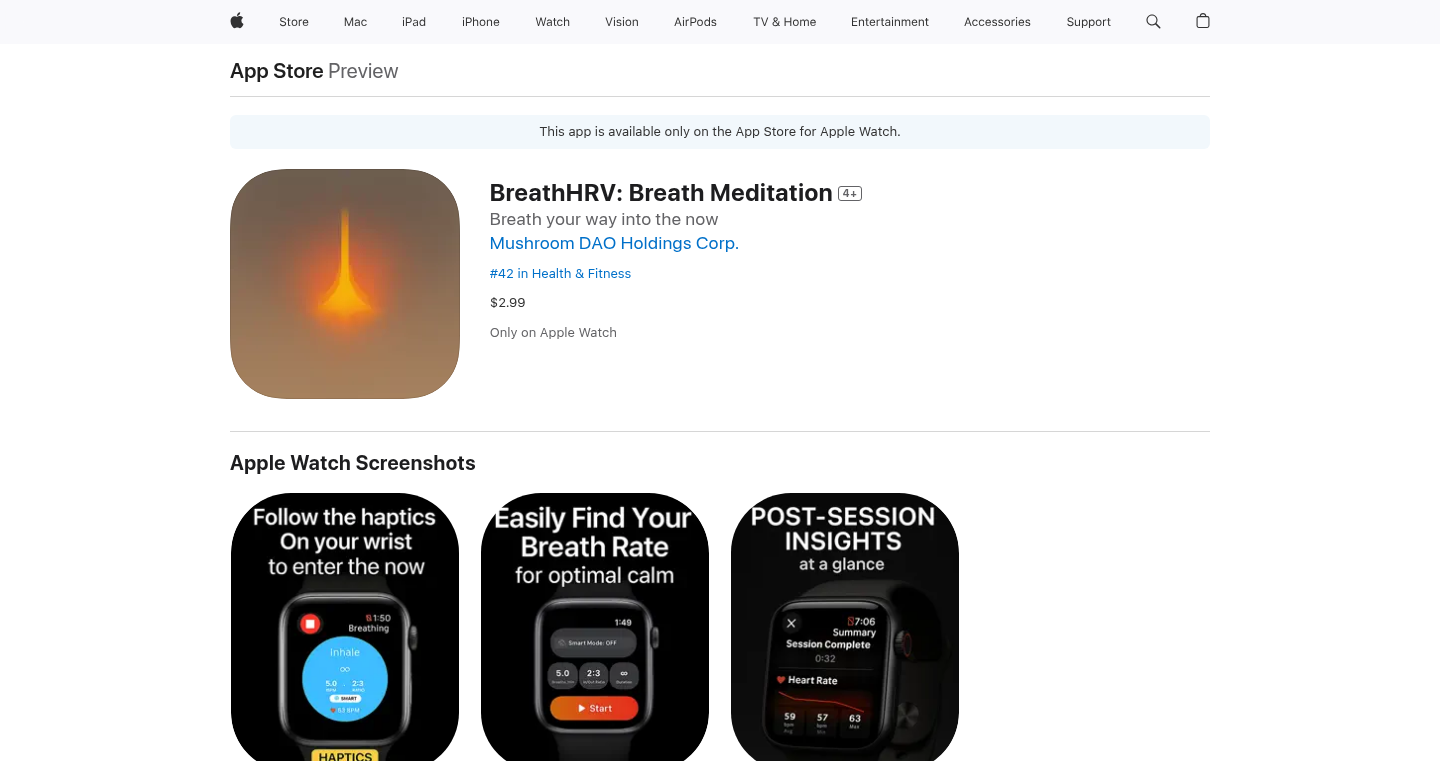
Author
Jonovono
Description
HapticBreath is an Apple Watch application designed to guide users through breathing exercises aimed at achieving a meditative state. It uses haptic feedback – subtle vibrations on the wrist – to synchronize the user's breathing with a set rhythm. The core innovation lies in its approach to inducing HRV (Heart Rate Variability) resonance, a state where breathing and heart rate synchronize, promoting relaxation and mental clarity. This is achieved by controlling breath rate, in/out breath ratios, and eliminating breath pauses. This is helpful for people struggling to meditate consistently, as it provides clear, physical cues to guide their practice. The "Smart Mode" feature is a potential future development to integrate with HRV sensors.
Popularity
Points 6
Comments 0
What is this product?
HapticBreath is an Apple Watch app that helps you meditate by guiding your breathing. It uses vibrations on your wrist to tell you when to inhale and exhale. The app's goal is to help you achieve HRV resonance, which is a state of deep relaxation. This is done by controlling how quickly you breathe, the ratio between your inhale and exhale, and by eliminating the pauses between breaths. So, it's like having a personal breathing coach on your wrist. This helps users to reach a meditative state by preparing the physical body through breathwork, with haptic feedback providing clear, physical cues to guide their practice. So, this is for anyone who wants to meditate better. It helps you get into the zone of meditation more easily.
How to use it?
You use HapticBreath by installing it on your Apple Watch. You set the breath rate and the ratio of your in and out breaths. The watch then uses vibrations to guide your breathing. One vibration tells you to inhale, and two vibrations tell you to exhale. You can use this app anywhere, anytime. Just put on your Apple Watch, start the app, and follow the vibrations. The developer is looking for feedback. You could also integrate with a chest strap to react in real-time to heart rate variability, which could enhance the features.
Product Core Function
· Haptic Feedback Guidance: The app uses gentle vibrations (haptic feedback) on the Apple Watch to guide the user's breathing rhythm. This is the core feature, providing clear physical cues for inhalation and exhalation. This is useful for people who find it difficult to maintain a consistent breathing pattern on their own and helps them focus on the breath.
· Customizable Breath Settings: Users can adjust the breaths per minute (BPM) and the ratio of inhale and exhale durations. This allows for personalized control over the breathing exercise, catering to individual preferences and needs. This allows the user to experiment and find the best settings for achieving relaxation.
· Simple Interface: The app is designed with a straightforward and user-friendly interface, allowing for easy navigation and use. This minimal design ensures that the focus remains on the breathing exercise, without any distractions. This means even if you're new to meditation, you can pick it up fast.
· Smart Mode (Future): The developer is working on a 'Smart Mode' to connect the app to a heart rate chest strap to measure Heart Rate Variability (HRV) in real-time. This feature will allow the app to dynamically adjust the breathing rhythm based on the user's physiological data, offering a more adaptive and personalized meditation experience. This provides personalized feedback and help the user improve their ability to relax and meditate.
Product Usage Case
· Stress Management: Use HapticBreath during stressful situations (e.g., before a presentation, during a difficult meeting). The guided breathing helps to slow down the heart rate and calm the mind, making the user better equipped to handle the stressful situation. This can help someone better manage their stress and anxiety.
· Meditation Practice: Use HapticBreath as a tool for consistent meditation practice. The app's haptic feedback and customizable settings facilitate a consistent breathing rhythm, which is fundamental for achieving meditative states. This helps to create a routine for consistent meditation, which can become easier to do over time.
· Performance Enhancement: Before a workout or a performance. The breathing exercises can help focus and calm the user, leading to improved physical performance and mental clarity. This can make you more efficient in your tasks.
· Sleep Aid: Use the app before bed to help relax and calm the mind, which can aid in falling asleep. The guided breathing can quiet racing thoughts and create a sense of calm before sleep. This can make it easier to fall asleep if you have insomnia.
14
browser-work.com: The Human-in-the-Loop API for Browser Automation
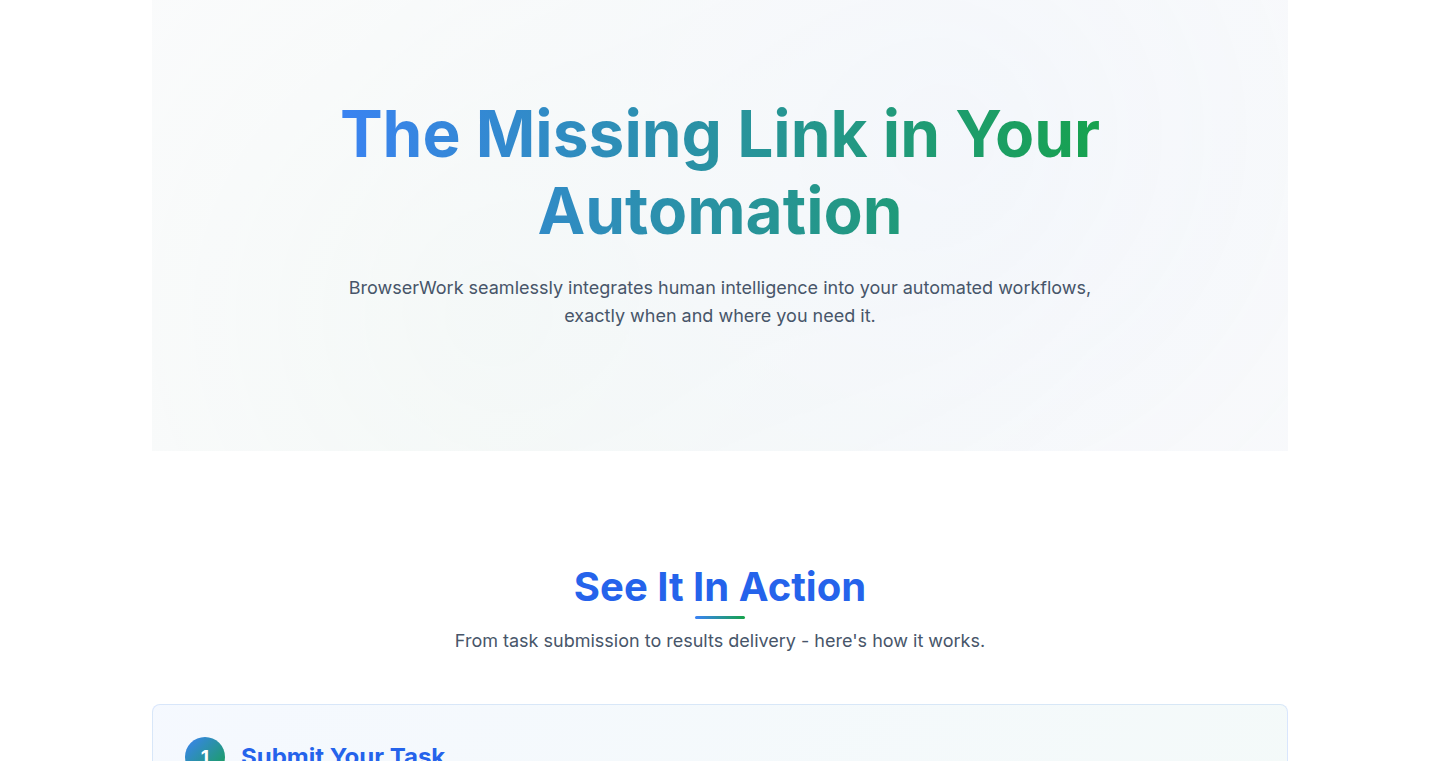
Author
madebywelch
Description
browser-work.com is an API that allows developers to integrate human intervention into their automated browser tasks. It addresses the common problem of automation failures in edge cases (e.g., website changes, unexpected data formats) by routing tasks requiring human input to a team of trained operators. This is a Human-in-the-Loop (HITL) approach. So, it offers a reliable solution for automating tasks that usually require human interaction.
Popularity
Points 5
Comments 1
What is this product?
browser-work.com provides a way to handle automation failures using a human workforce. When an automated task encounters a problem, it's rerouted to a team of human operators who complete the task within a secure, tracked environment. The service provides an API endpoint where developers send task instructions and receive the results via webhook. This involves sending a task with a URL and instructions; the human operators perform the task; the API returns the output and action logs. This is innovative because it merges the efficiency of automation with the reliability of human understanding, especially when dealing with complex or unpredictable web interactions. So, you gain a robust system that blends automation with human oversight.
How to use it?
Developers use this by integrating API calls into their existing automation workflows. When an automated process encounters a task it can't handle, the developer sends the task details (URL, instructions) to the browser-work.com API. The API handles the task execution with human operators. When the human operator is finished, the API notifies the developer via a webhook, providing the results. For example, when web scraping and a website layout change breaks the scraper. Instead of manually correcting the scraper, one could send the task to browser-work.com to have a human perform the scraping and return the data. So, this improves the resilience and reliability of automated processes.
Product Core Function
· API Endpoint for Task Submission: This allows developers to send tasks to be executed by human operators. The value is that developers can integrate manual tasks seamlessly into their automation processes. Application: Automating tasks that need human oversight (e.g., filling out forms).
· Human Operator Task Execution: A team of trained operators performs the tasks within a secure environment. This ensures that tasks requiring human input are completed reliably and securely. Application: Handling complex tasks where robots struggle, like processing oddly formatted data or dealing with layout changes.
· Webhook-Based Result Delivery: Provides the output, any notes, and a detailed log of the human's actions back to the developer. This enables seamless integration of human input into the automated workflow. Application: Integrating human validation steps into data extraction or process verification workflows.
· Secure Execution Environment: The 'Hub' environment ensures security and tracks every interaction. This keeps sensitive data safe and provides an audit trail. Application: Ensuring the security of browser-based tasks.
Product Usage Case
· Automated Web Scraping with Human Fallback: A developer builds a web scraper but knows that website layouts change often. When a change breaks the scraper, instead of manual intervention, the developer sends the task to browser-work.com, where a human extracts the data. So, you ensure that your web scraper is resilient to layout changes and other unexpected problems.
· Automated Data Validation with Human Verification: An automated system collects data. When the data quality is suspect, the system sends the data to browser-work.com, where a human verifies its accuracy. The developer receives the validated data, increasing trust in data quality. So, you improve the accuracy and reliability of your data.
· Automating complex form filling with human assistance: Imagine a system automating complex form filling, like tax forms. Upon hitting an unexpected prompt, a human fills it. Upon completion, the developer gets the result back, improving automation robustness. So, you ensure that the processes you automate are highly flexible.
15
CherylUI.Uno - Cross-Platform Mobile UI with C# Power
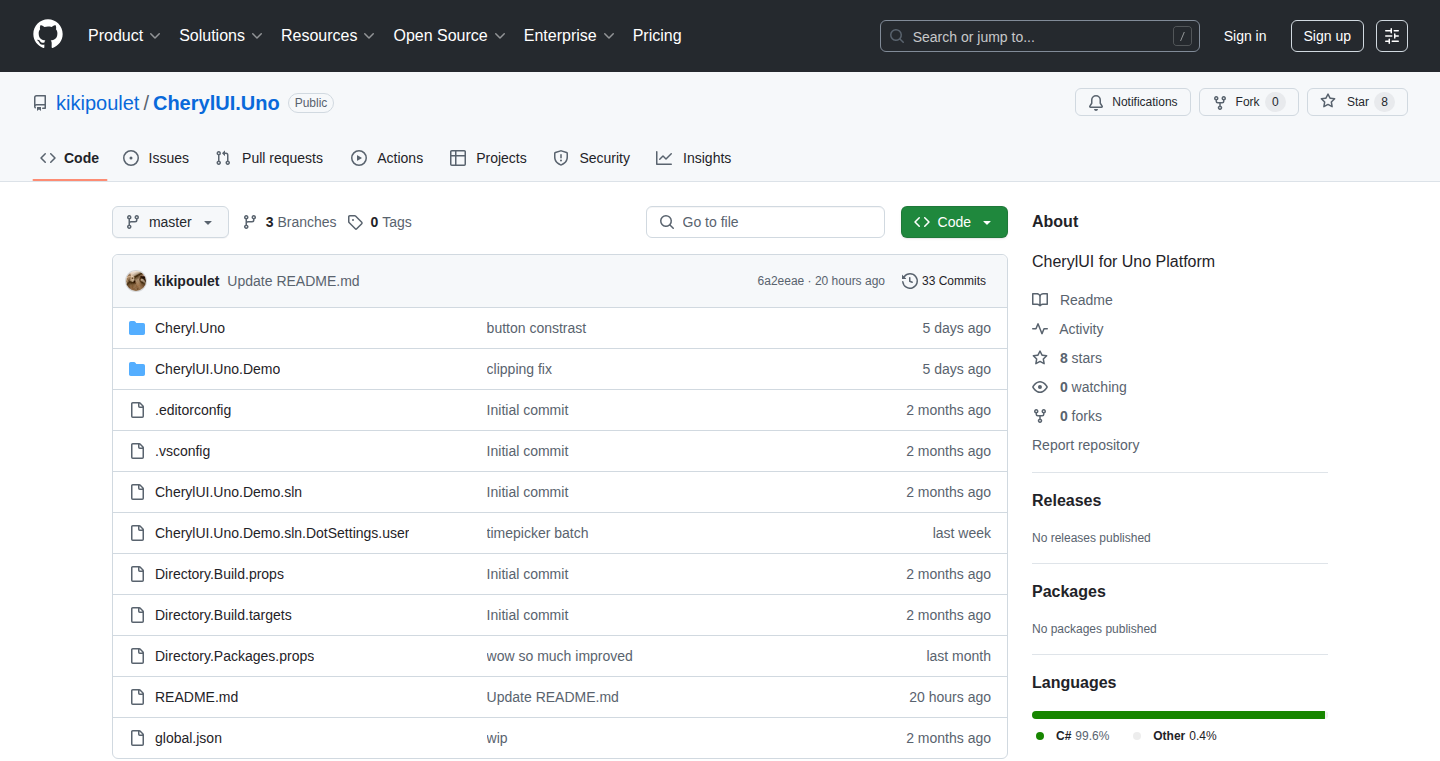
Author
MisterSuricate
Description
CherylUI.Uno is a UI library built for the Uno Platform, allowing developers to create native-like mobile applications using C# code. It tackles the problem of cross-platform development by providing reusable UI components that work seamlessly across iOS, Android, Web, and even desktop platforms. The innovation lies in abstracting the complexities of platform-specific UI implementations, allowing developers to write code once and deploy it everywhere. This simplifies the development process significantly, reducing development time and costs while ensuring a consistent user experience across devices.
Popularity
Points 4
Comments 2
What is this product?
CherylUI.Uno is essentially a collection of pre-built, ready-to-use UI elements (like buttons, text boxes, and layouts) designed specifically for the Uno Platform. The Uno Platform is a tool that lets you write your application code in C# (a popular programming language used by many developers) and then have it run natively on different platforms. CherylUI.Uno makes this process even easier by providing a set of consistent and customizable UI components. The innovation is that you can build complex mobile applications once, using one codebase and one set of UI elements, and then deploy it to various platforms. So it makes your development more efficient and the user experience more consistent.
How to use it?
Developers integrate CherylUI.Uno into their Uno Platform projects by simply adding the library as a dependency. Then, they can use the library's components in their XAML (Extensible Application Markup Language) files or directly within their C# code to define the user interface. This allows developers to create visually appealing and functional user interfaces with minimal effort. You can use this in any Uno Platform project. This is typically for cross-platform mobile app development but can also be used for web and desktop apps. So it gives you the power to build apps for all platforms in the same way.
Product Core Function
· Reusable UI Components: CherylUI.Uno provides pre-built UI components like buttons, input fields, and layouts. These components are designed to work consistently across different platforms. This saves developers time by avoiding the need to write and maintain platform-specific UI code. So this lets you focus on the core logic of your app instead of getting bogged down in UI details.
· Cross-Platform Compatibility: The library ensures that the UI components render correctly and behave as expected on iOS, Android, Web, and other platforms supported by the Uno Platform. This reduces the testing effort as the code only needs to be written once. So this allows your app to run on more devices without extra effort.
· Customization and Styling: Developers can customize the appearance of the UI components using themes and styles, allowing for branding and tailored user experiences. This flexibility enables developers to create unique designs. So this gives you more control over how your app looks and feels.
· Data Binding Support: CherylUI.Uno likely provides support for data binding, which allows developers to connect the UI elements directly to their data. This makes it easier to update the UI when the underlying data changes, and vice versa. So this simplifies the process of displaying and updating data in your app.
Product Usage Case
· Developing a mobile app for a business: A company wants a mobile app for its employees to track their work hours and access company information. CherylUI.Uno allows them to build a single app that works on both iOS and Android devices, saving time and money compared to building separate apps for each platform. So this lets the company get their app to market faster and cheaper.
· Creating a cross-platform retail app: An e-commerce company wants a mobile application for customers to browse products and place orders. Using CherylUI.Uno allows them to create a single code base that targets iOS, Android and the Web, ensuring a consistent look and feel across all platforms, thus enhancing user satisfaction. So this enables the business to reach all its customers easily.
· Building an internal tool for a software development team: A team needs to build an internal tool for project management and task tracking. CherylUI.Uno can be used to build a cross-platform application that works on multiple devices without rewriting the code. So this helps improve team productivity with a consistent platform.
16
pytest-modern: Revolutionizing Python Testing
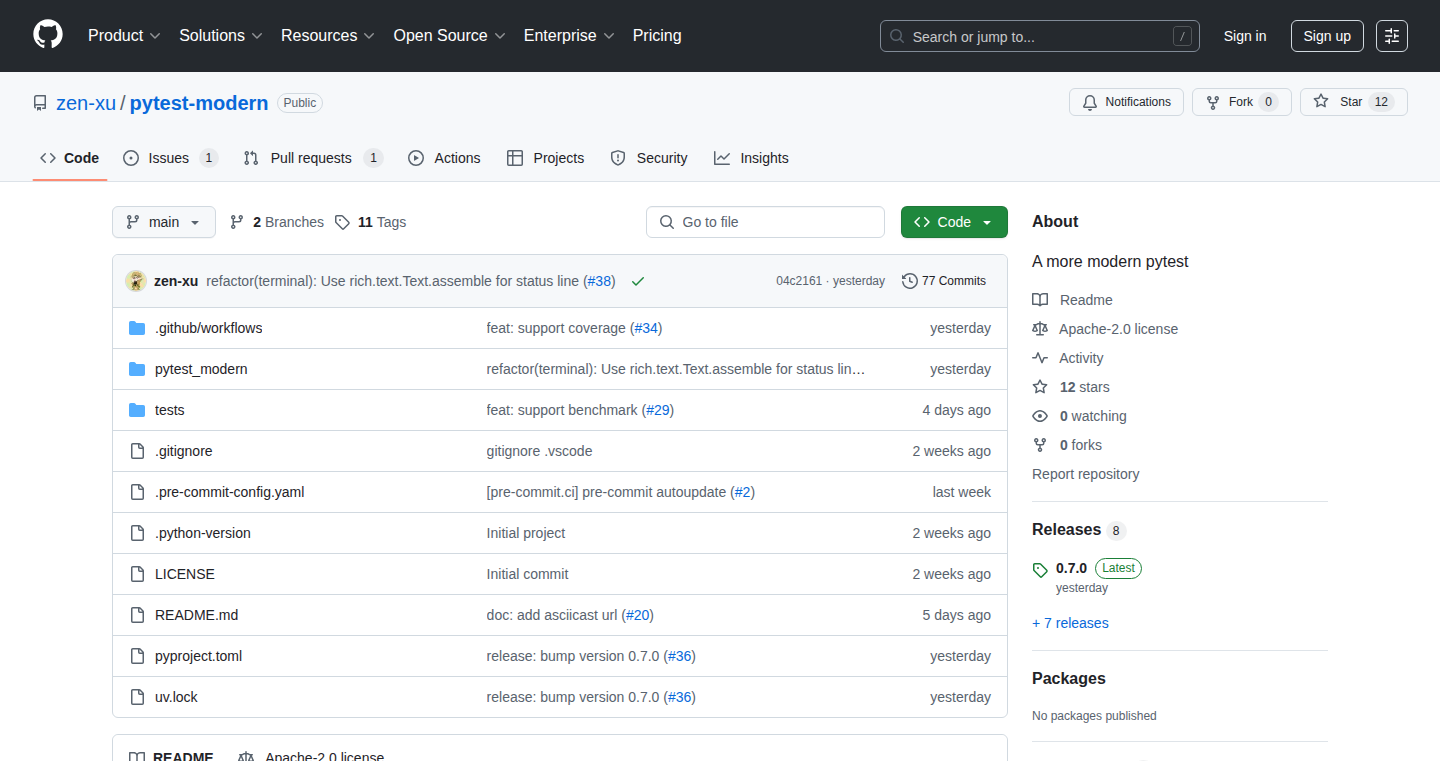
Author
zen-xu
Description
pytest-modern is a plugin for the popular Python testing framework pytest. It aims to modernize and streamline your testing workflow by leveraging the latest pytest features and best practices. This project addresses the common pain points of writing and maintaining tests in large Python projects, such as cumbersome test setup, verbose test code, and difficulty in refactoring tests. It emphasizes simplicity, readability, and maintainability, making it easier for developers to write robust and reliable tests. So, it helps you write better tests, faster.
Popularity
Points 4
Comments 1
What is this product?
pytest-modern is built upon pytest, a widely-used testing framework. The innovation lies in how it simplifies and enhances the testing process by incorporating modern pytest features and offering streamlined configurations. It simplifies complex setups, allowing developers to focus on writing the tests themselves, rather than getting bogged down in boilerplate code. It offers features like improved fixture management, more readable assertions, and better test organization. So, it makes testing less of a chore and more of a productive part of your development process.
How to use it?
Developers install pytest-modern as a plugin to their pytest setup. Then, they can use its features directly within their existing test files. For example, you can replace complex setup functions with concise fixture configurations, or use simplified assertions to check your code's behavior. It seamlessly integrates with your existing pytest workflow, and you can leverage the latest testing features easily. So, you can adopt modern testing practices without rewriting everything from scratch.
Product Core Function
· Enhanced Fixture Management: Allows for cleaner and more maintainable test setup by simplifying the creation and usage of test fixtures. This reduces code duplication and improves test organization. Useful for when you want to avoid writing repetitive setup code.
· Simplified Assertions: Provides more readable and expressive assertion statements, making it easier to understand what your tests are checking and what to do when they fail. This improves the debugging experience, saving time and effort. So you can easily understand what went wrong when tests fail.
· Improved Test Organization: Promotes better organization of tests by encouraging the use of modern pytest features like parametrization and test discovery. This leads to more maintainable and scalable test suites. Helps in managing and running tests effectively in a large project.
· Backward Compatibility: Designed to be compatible with existing pytest setups. This allows developers to gradually migrate to the modern practices without breaking their current workflow. So, you don't need to replace your existing test code entirely.
Product Usage Case
· Web Application Testing: In testing a web application, pytest-modern can simplify the testing of API endpoints and UI components. Using enhanced fixtures, developers can easily set up test environments with mocked databases and dependencies, thus allowing more rapid and reliable testing of the application's features.
· Data Science Projects: When working on data science projects, developers often need to test their data processing pipelines. pytest-modern can streamline the testing of these complex pipelines by making test setup easier. This enables them to create reliable tests that ensure data integrity and accuracy.
· Software Library Testing: For developing a software library, pytest-modern helps to ensure that different modules integrate well and perform as expected. With simplified assertions and better test organization, developers can focus on writing comprehensive tests that cover all the features of the library. So, the library is thoroughly validated before its release.
17
Vartiq: Reliable Webhook Delivery Platform
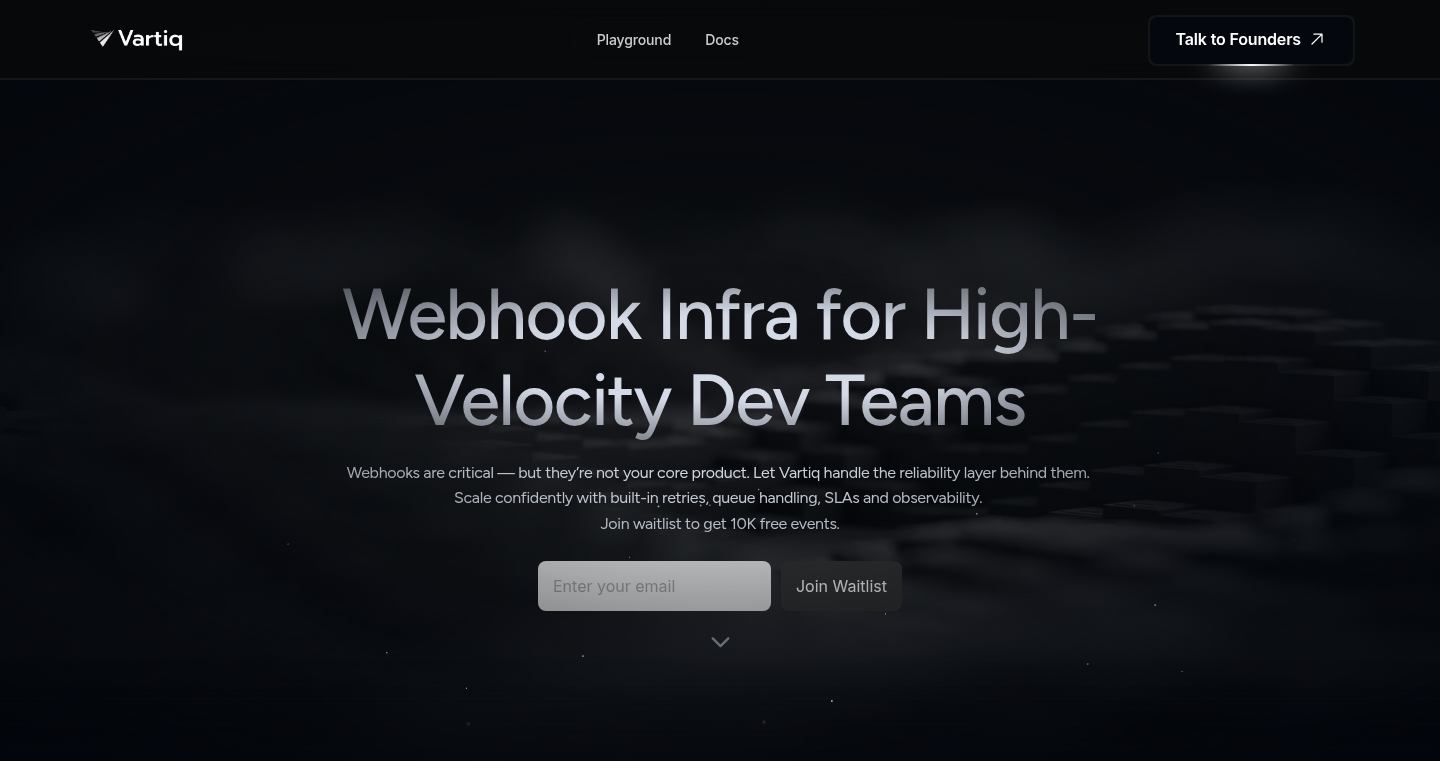
Author
Tanjim
Description
Vartiq is a plug-and-play platform that simplifies the process of sending webhooks, which are automated messages that applications use to communicate with each other. It addresses the common problem of building robust webhook infrastructure, handling retries, error management, and scaling, so developers can focus on their core product. The innovation lies in providing a complete, ready-to-use solution that handles the complexities of reliable webhook delivery, freeing up developers from building and maintaining this infrastructure. So this saves you time and headaches.
Popularity
Points 3
Comments 2
What is this product?
Vartiq is essentially a specialized message delivery service for webhooks. When your application needs to notify another application about an event (like a new user signup or a payment confirmation), it sends a webhook. Vartiq takes over from there, ensuring the message gets delivered reliably. It automatically retries if the receiving application is temporarily unavailable, manages error scenarios, and provides tools for monitoring and debugging. The technical magic happens through robust delivery logic (retries, exponential backoff), dead-letter queues (for failed deliveries), and observability pipelines (dashboards, logs, metrics), all handled automatically. So, it's like having a highly reliable mail carrier for your application's notifications.
How to use it?
Developers can integrate Vartiq via REST API or SDKs (JS, Python, Go, PHP). You configure the target URL where you want to send your webhook payloads, and Vartiq handles the rest. You simply send the payload to Vartiq, and it guarantees delivery. For example, you could use it to notify your analytics platform whenever a user performs an action on your website, or to trigger a third-party service when a payment is received. This simplifies the integration process and ensures that you're not missing important data. So, instead of building and maintaining a complex webhook system, you can focus on building your product, and Vartiq handles the communication.
Product Core Function
· Reliable Delivery with Auto Retries: Ensures that webhooks are delivered even if the receiving application is temporarily unavailable. This prevents data loss and ensures that all events are processed. It means your application will continue working as expected, even if some services are experiencing issues.
· Dead-Letter Handling Out of the Box: Provides a mechanism to manage failed webhook deliveries, ensuring that issues are identified and addressed. This is critical for debugging and preventing critical data loss. It saves you from digging through logs and figuring out why things failed.
· Live Observability (Dashboards, Delivery Logs, and Metrics): Offers real-time insights into webhook delivery performance, enabling developers to monitor the system and troubleshoot issues. This helps to quickly identify and fix issues. It gives you a complete overview of how your webhooks are performing.
· Auto-scaling: Automatically adjusts the infrastructure to handle spikes in event traffic, ensuring consistent performance and reliability, even during peak loads. This keeps your system running smoothly under heavy traffic, so it saves you the effort of manually scaling your infrastructure.
Product Usage Case
· E-commerce Platform: An e-commerce platform can use Vartiq to send notifications to payment gateways upon successful payment. With Vartiq, the platform can ensure that even if the payment gateway experiences issues, the notification will be retried, preventing potential loss of revenue or delays in order fulfillment. So, it ensures that payment confirmations are reliably delivered.
· SaaS Application: A SaaS application can utilize Vartiq to notify a CRM system about new user sign-ups. This ensures that new users are immediately added to the CRM, even if the CRM system is temporarily unavailable. This keeps your sales and customer data in sync.
· Integration with Third-Party Services: A developer can use Vartiq to integrate their application with various third-party services, such as payment processors, analytics platforms, or marketing automation tools. When specific events happen within the application, Vartiq reliably delivers webhooks to these services. So, it provides reliable integration with any external system, making your application more valuable and interconnected.
18
Quack-Cluster: Serverless Distributed SQL Engine for Data Lakes
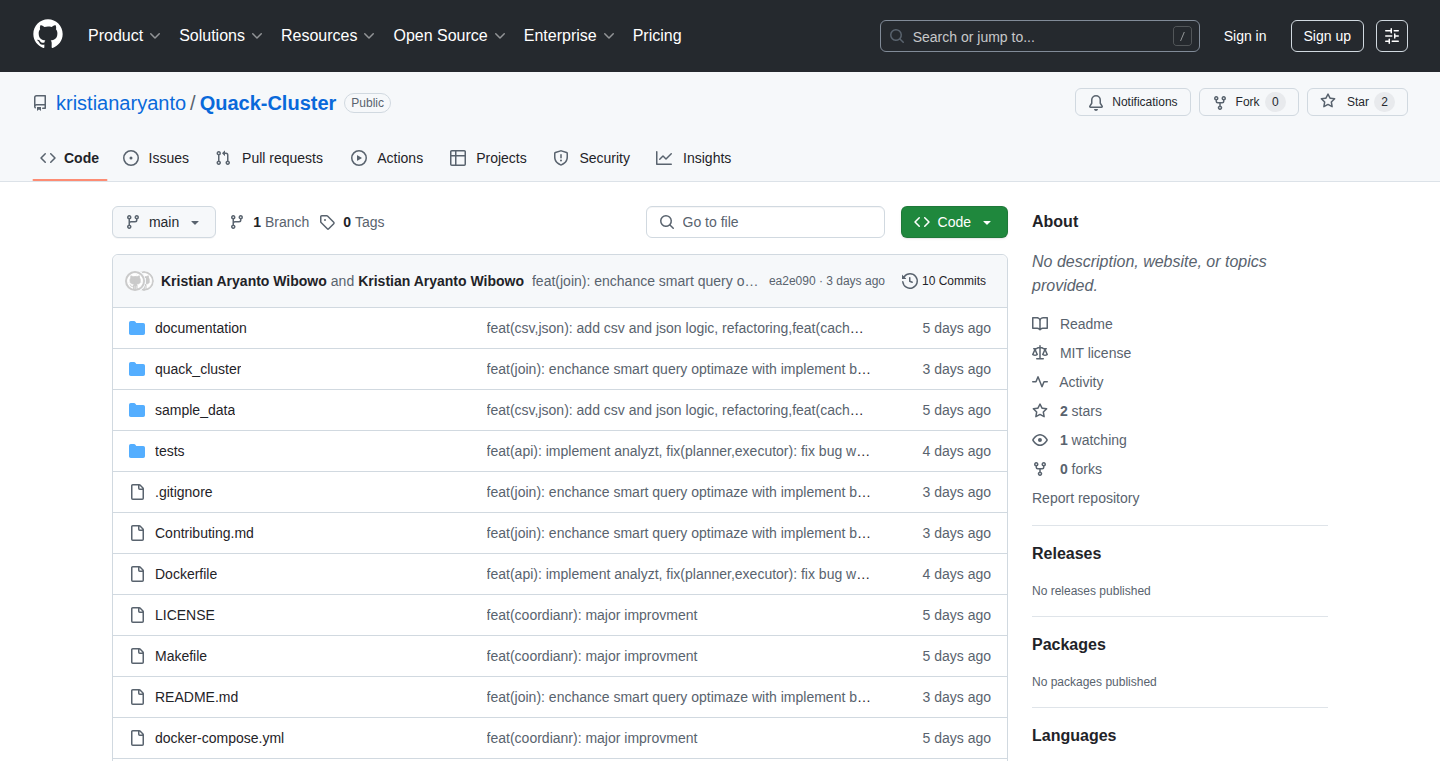
Author
kristian1232
Description
Quack-Cluster lets you run SQL queries on large datasets stored in cloud storage (like Amazon S3) without needing to set up and manage complex systems like Spark or Presto. It combines the speed of DuckDB (a fast in-memory database) with the distributed processing power of Ray (a framework for parallel computing in Python). This allows you to analyze data spread across many files in a fast, serverless way. It simplifies data analysis by translating standard SQL queries, breaking them into tasks, and distributing them across a cluster of computers to process the data in parallel. This provides a lightweight and efficient solution for analyzing large datasets directly in the cloud.
Popularity
Points 2
Comments 3
What is this product?
Quack-Cluster is a serverless SQL engine built for analyzing data stored in object storage. It uses DuckDB, an in-memory database, to perform fast data processing. Ray is used to distribute the query execution across multiple computers, enabling parallel processing. When you submit a SQL query, it's parsed using SQLGlot to identify the data files. The query is then broken down into tasks and distributed across a cluster of Ray actors (small programs running on different computers). Each actor uses its own DuckDB instance to process a portion of the data. The results from each actor are combined, and the final result is returned to you. This approach avoids the need for managing a full-fledged distributed computing environment. So this is useful because it makes analyzing big data much easier and faster.
How to use it?
You can use Quack-Cluster by sending a standard SQL query to a central coordinator. The system will handle the data processing behind the scenes. You'll need to specify the location of your data in the cloud storage (e.g., s3://bucket/data/*.parquet). The system will then automatically distribute the query execution across a cluster of computers. This can be integrated into data pipelines and dashboards by using tools that can send SQL queries and receive the results. So this lets you focus on the analysis rather than managing complex infrastructure.
Product Core Function
· Distributed SQL Query Execution: Processes SQL queries across multiple computers in parallel, making large-scale data analysis faster.
· Serverless Architecture: Eliminates the need for managing and maintaining a complex cluster infrastructure, reducing operational overhead.
· Integration with Cloud Storage: Directly reads data from cloud storage services like Amazon S3, simplifying data access.
· DuckDB Integration: Leverages the speed of DuckDB for fast in-memory data processing.
· Ray for Distributed Computing: Uses Ray to manage parallel execution and distribute tasks across a cluster of machines.
· SQL Parsing with SQLGlot: Uses SQLGlot to analyze queries and identify target files in cloud storage for query execution.
Product Usage Case
· Analyzing web server logs stored in S3: You can quickly analyze your website traffic data without setting up a dedicated data warehouse. This allows you to understand user behavior. So this helps you to quickly analyze your website traffic without setting up a data warehouse.
· Processing financial transaction data: Easily run SQL queries on transaction data stored in the cloud to generate reports and insights. This helps with fraud detection and financial analysis. So this makes financial analysis faster and more efficient.
· Analyzing sensor data from IoT devices: Query and analyze sensor data stored in cloud object storage to identify trends and anomalies. This allows you to monitor the device and its performance. So this enables easier analysis of data from IoT devices.
19
LuaImageBoard: A Secure, JavaScript-Free Imageboard
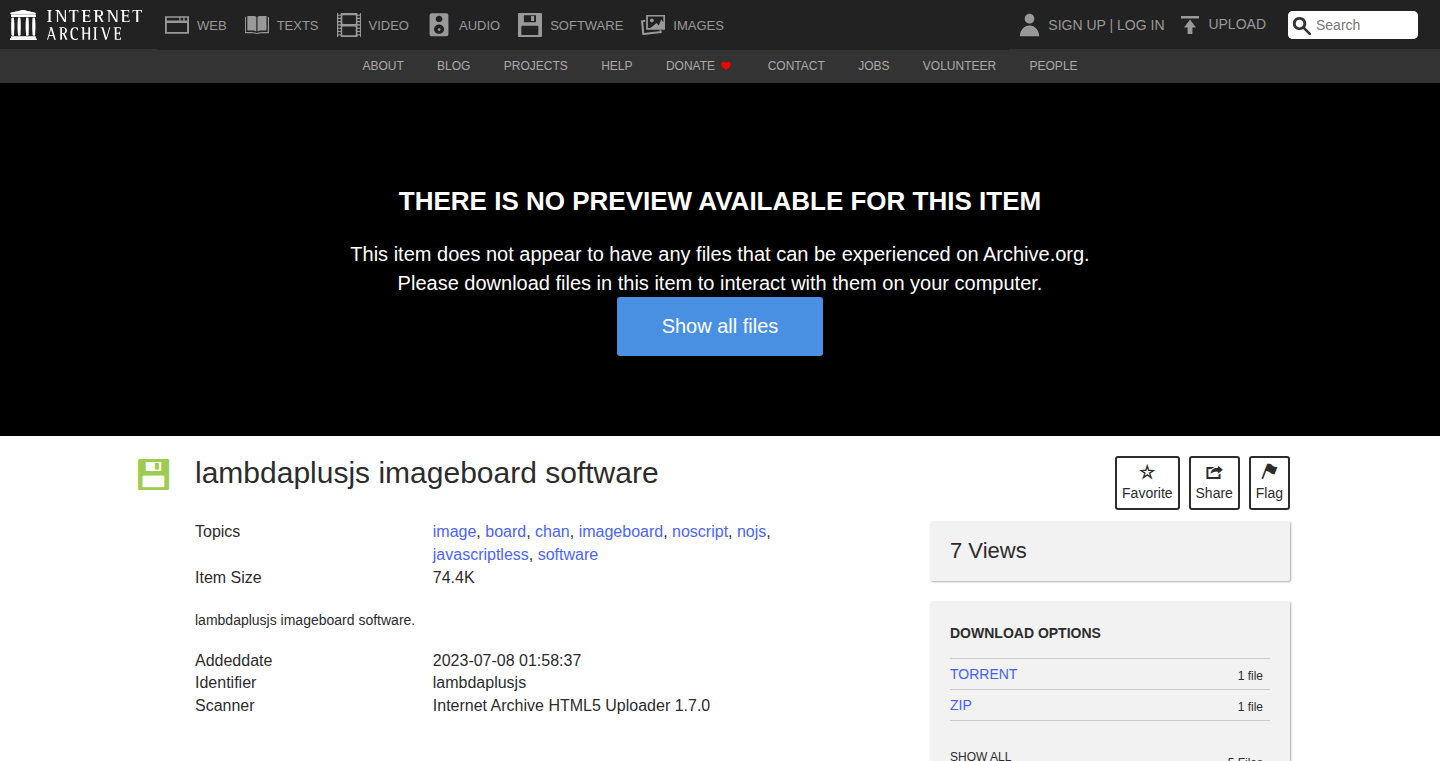
Author
spoonsort
Description
This project creates an imageboard (like 4chan, but with a focus on security and transparency) entirely without JavaScript. It's built using Lua, a lightweight scripting language, and utilizes CSS for its user interface. The core innovation lies in its architectural choice: eliminating JavaScript mitigates the risk of cross-site scripting (XSS) attacks, making the imageboard significantly more secure. This project also uses security features like pledge() and unveil() for further hardening. So this is useful because it builds a more secure and lightweight imageboard experience.
Popularity
Points 5
Comments 0
What is this product?
This is an imageboard, a type of online forum where users primarily post images. However, unlike most imageboards, this one avoids JavaScript altogether. It's built using Lua, and it uses CSS for its visual presentation and interaction. The project uses a set of security features to restrict access. This means that the imageboard is more resistant to common web vulnerabilities like XSS attacks. The key is the decision to use Lua for the backend and CSS for the frontend. So this means a more secure and easier-to-maintain system.
How to use it?
Developers can deploy this imageboard on a server. They would need to set up the Lua environment and configure the server to handle requests. Then, they would customize the appearance using CSS. The project offers a starting point to build a secure, lightweight imageboard with customization options. The project is ideal for those who prioritize security and want fine-grained control over the platform’s behavior. So this is useful if you want to build a very secure and customizable imageboard.
Product Core Function
· JavaScript-free operation: The entire imageboard functions without JavaScript, drastically reducing the attack surface. So this is useful for security-conscious developers.
· CSS-based widgets: CSS provides a flexible approach to creating a user interface. So this is useful because it enables easy customization of the platform's look and feel.
· High Security using pledge() and unveil(): These features restrict system calls, further enhancing security. So this means it becomes harder for attackers to compromise the server.
· Transparent Moderation Logs: Detailed logs, including the reasons for moderation actions. So this is useful for accountability and transparency in content moderation.
· Board Creation: Allows anyone to create their own board, providing a flexible platform. So this is useful for creating communities with minimal hassle.
· Advanced Formatting: Including LaTeX support for sophisticated formatting. So this is useful for users needing advanced formatting features.
· Multiple files per post and inline image expansion: Provides a great user experience. So this is useful for richer content sharing.
Product Usage Case
· A small community wanting to build a secure imageboard platform without the complexity of traditional JavaScript-heavy solutions. It provides a streamlined experience.
· Security researchers looking for a model to understand and replicate a secure web application without javascript. They can analyze the Lua and CSS code. It demonstrates alternative web development practices.
· Developers creating privacy-focused forums or online communities. They can leverage the imageboard's security features to protect user data.
· Projects where a very lean frontend and high-security are mandatory. They can build a system that minimizes vulnerabilities, ensuring a safe online environment.
20
JSA: Japanese Sentence Analyzer
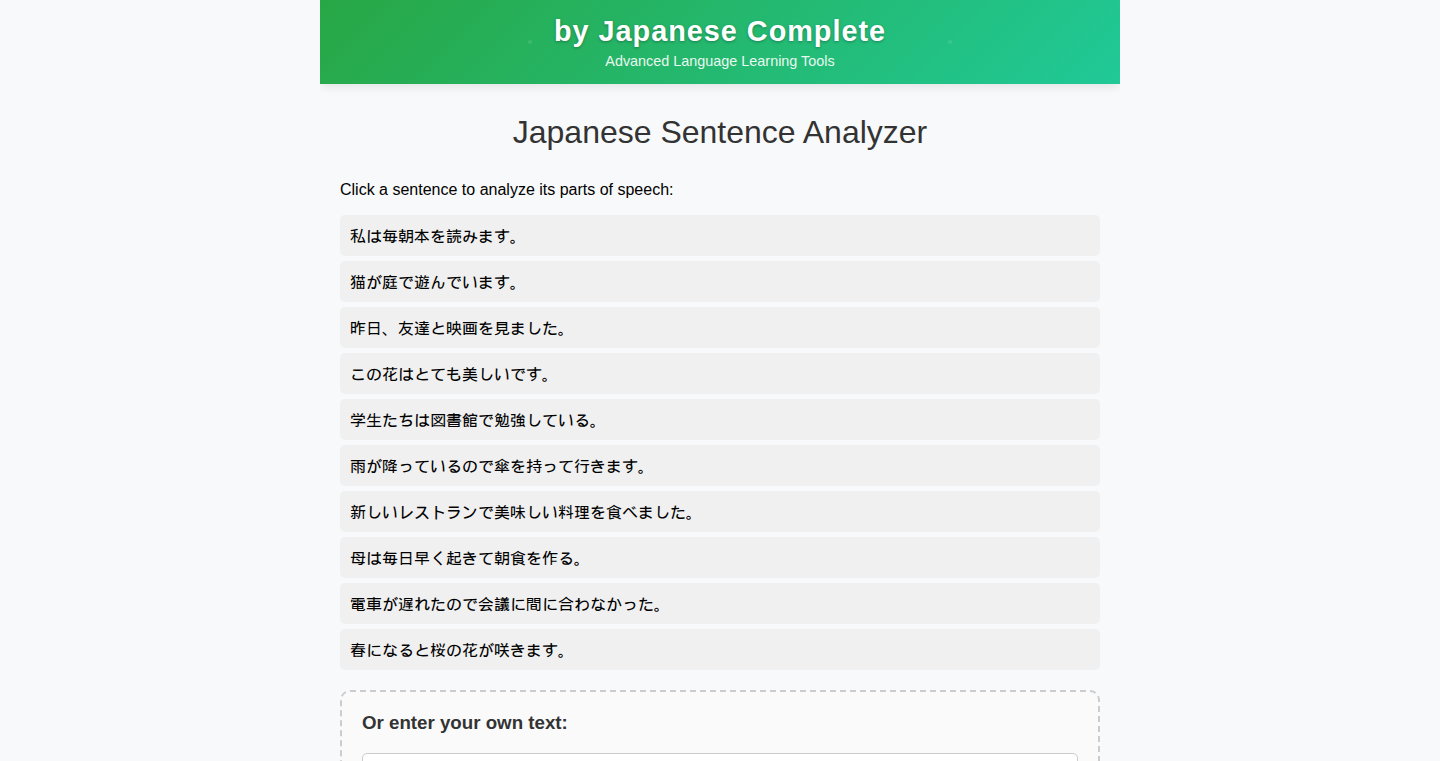
Author
jpcom
Description
JSA is a tool designed to break down Japanese sentences and understand their structure. It uses natural language processing (NLP) techniques to identify words, their grammatical roles, and relationships within the sentence. The core innovation lies in its application of NLP specifically tailored for the complexities of Japanese grammar, providing a way to automatically analyze and understand Japanese text, something that can be challenging due to the language's unique features.
Popularity
Points 3
Comments 2
What is this product?
JSA is a program that analyzes Japanese sentences. It works by taking a Japanese sentence and figuring out what words are used, what role each word plays in the sentence (like subject or verb), and how those words connect to each other. The cool part is that it's built to handle the tricky parts of Japanese, like how the order of words can change and still make sense. So, it's like having a smart assistant that can read Japanese text and tell you what it means, making it easier for both learners and developers.
How to use it?
Developers can use JSA by integrating it into their own software or websites. Imagine you're building a Japanese language learning app or a tool that translates Japanese text. You'd feed JSA the Japanese sentences, and it would give you back the analysis – the words, their roles, and their connections. This analysis could then be used to highlight grammar points, provide translations, or help users understand sentence structure. Another use case includes creating tools for Japanese text summarization or information extraction.
Product Core Function
· Word Segmentation: The ability to split a Japanese sentence into individual words or phrases. This is useful because it's the first step to understanding a sentence. So this is important because it helps you understand what the individual parts of the Japanese sentence are. So this is useful because it provides the basic blocks for text processing.
· Part-of-Speech (POS) Tagging: Identifying the grammatical role of each word (noun, verb, adjective, etc.). This is key to understanding how the sentence is constructed. This feature helps in identifying what a word is doing in the sentence, so this is useful to create a dictionary. This helps because it unlocks the meaning behind the words.
· Dependency Parsing: Analyzing how words relate to each other in the sentence, showing which words modify or depend on others. This is important because it reveals the overall meaning and structure of the sentence. So this is useful in that it gives you a roadmap of how the words and their parts fit together. This helps you visualize the sentence's logical flow.
· Named Entity Recognition (NER): Identifying and classifying named entities like people, organizations, and locations within the sentence. So this is useful because it helps in identifying and classifying entities such as organizations, persons or location. This allows extracting specific information and categorization within the content.
· Sentiment Analysis: Determining the overall sentiment or emotion expressed in a sentence (positive, negative, neutral). So this is useful because it determines the emotional tone of text, useful in analyzing the reviews or any other feedback
Product Usage Case
· Japanese Language Learning Apps: Integrate JSA to provide learners with a detailed analysis of Japanese sentences they encounter. So this is useful because it helps the learners understand the sentence structure, vocabulary and grammar in their target language. This helps them to see how words fit together to create meaning.
· Japanese Text Summarization Tools: Use JSA to identify the key components of a Japanese text and summarize its main points. This is useful because it gives a quick and easy way to grasp the overall meaning of a text without reading the whole thing. So this is useful for quickly getting the gist of Japanese documents.
· Machine Translation Improvement: Use JSA's analysis to improve the accuracy and nuance of machine translation systems for Japanese. This is useful for getting more reliable Japanese translations, so it ensures accuracy for the end user. The improved translation results is what the user gets, and that is what matters most.
· Content Analysis and Research: Analyze Japanese text for content analysis, like understanding the sentiment or topic of social media posts or news articles. So this is useful for researchers who are interested in Japanese social or political trends or any other Japanese context. This allows extracting data for insights and understanding.
21
CodeSpark AI: Intelligent Feed Curator for Developers
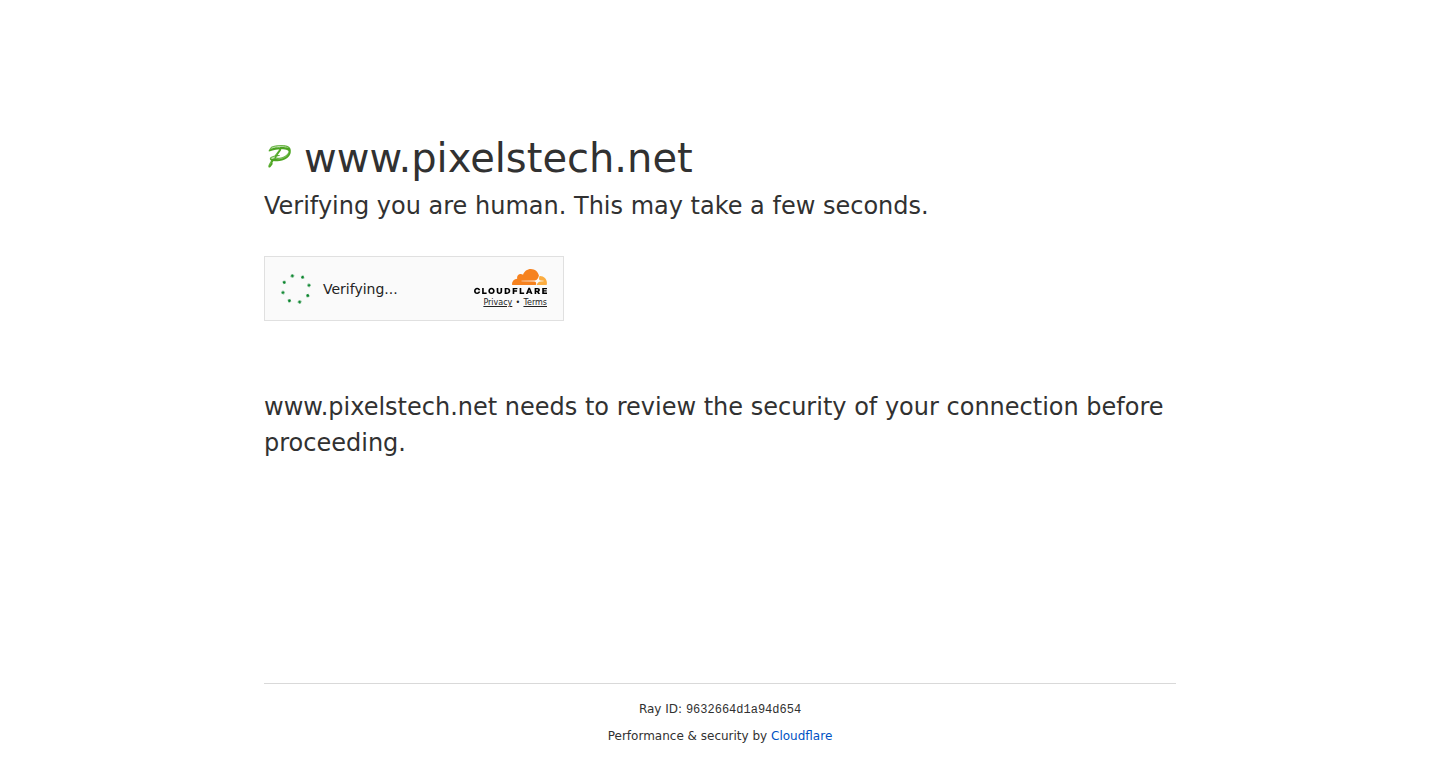
Author
misonic
Description
CodeSpark AI is a personalized news aggregator designed specifically for programmers. It uses artificial intelligence to curate feeds from various sources like Hacker News, Reddit, and other technical blogs. The innovation lies in its ability to understand the technical content and tailor the feed to the user's specific interests and skill set, solving the problem of information overload and ensuring developers stay informed about the relevant technologies and trends.
Popularity
Points 4
Comments 1
What is this product?
CodeSpark AI is like a smart news reader for developers. Instead of showing you everything, it uses AI to figure out what you're interested in based on what you read and what you seem to know. It gathers articles, discussions, and tutorials from different sources like Hacker News and other programming websites. It then filters and prioritizes content, so you only see the things that are most important or relevant to you. This helps you save time and learn new things efficiently. So this is useful to you because it keeps you up-to-date on the topics you actually care about, without the noise.
How to use it?
Developers can use CodeSpark AI in various ways. You can subscribe to the service and receive a personalized feed through a web interface or API. You can integrate it into your development workflow by creating browser extensions or using command-line tools to quickly get updates. Imagine you're working on a new project using a specific framework. CodeSpark AI can automatically deliver relevant tutorials, library updates, and discussions directly to you. This saves you time searching for information and gives you a competitive edge. So this is useful to you because it integrates directly into your current workflow.
Product Core Function
· Personalized Feed Generation: CodeSpark AI analyzes your reading habits and interests to create a custom feed of technical content. This saves you time and ensures you're only seeing the information that matters to you. Application: Quickly discover new technologies and stay current on the topics you want to learn. This is useful to you because you can concentrate on the information you need.
· Intelligent Content Filtering: The system filters out irrelevant content and prioritizes articles and discussions based on relevance and popularity. This keeps your feed clean and focused on the most important topics. Application: Improve your focus and concentration by only reading relevant content. This is useful to you because it reduces information overload.
· Multi-Source Aggregation: CodeSpark AI collects information from multiple sources, like Hacker News, Reddit, and tech blogs, giving you a comprehensive view of the programming world. Application: Discover new content from diverse sources. This is useful to you because it increases your sources of information.
· Topic Extraction and Tagging: CodeSpark AI uses natural language processing (NLP) to extract topics and tags from articles, allowing you to search and filter content based on specific technologies or concepts. Application: Quickly search for specific technologies. This is useful to you because it helps you find relevant information faster.
Product Usage Case
· Scenario: A frontend developer wants to stay up-to-date on the latest JavaScript frameworks. Using CodeSpark AI, the developer can set up a filter to prioritize articles and discussions related to React, Vue, and Angular. Solution: The developer receives a personalized feed with the most relevant content, saving time and keeping them informed. This is useful to you because you will have information directly to your area of interest.
· Scenario: A backend developer is learning a new programming language, such as Go. The developer can use CodeSpark AI to subscribe to feeds about Go, including tutorials, example projects, and updates to the language. Solution: CodeSpark AI provides a curated learning path, accelerating the developer's learning process. This is useful to you because you can quickly learn new technologies.
· Scenario: A developer wants to find out what's trending in machine learning. CodeSpark AI aggregates and analyzes articles, research papers, and discussion threads, so the developer can immediately see the most discussed machine learning topics. Solution: CodeSpark AI gives the developer immediate access to the most important topics. This is useful to you because you will find out the popular trends.
22
BenGPThompson - An AI Chatbot for Stratechery Content
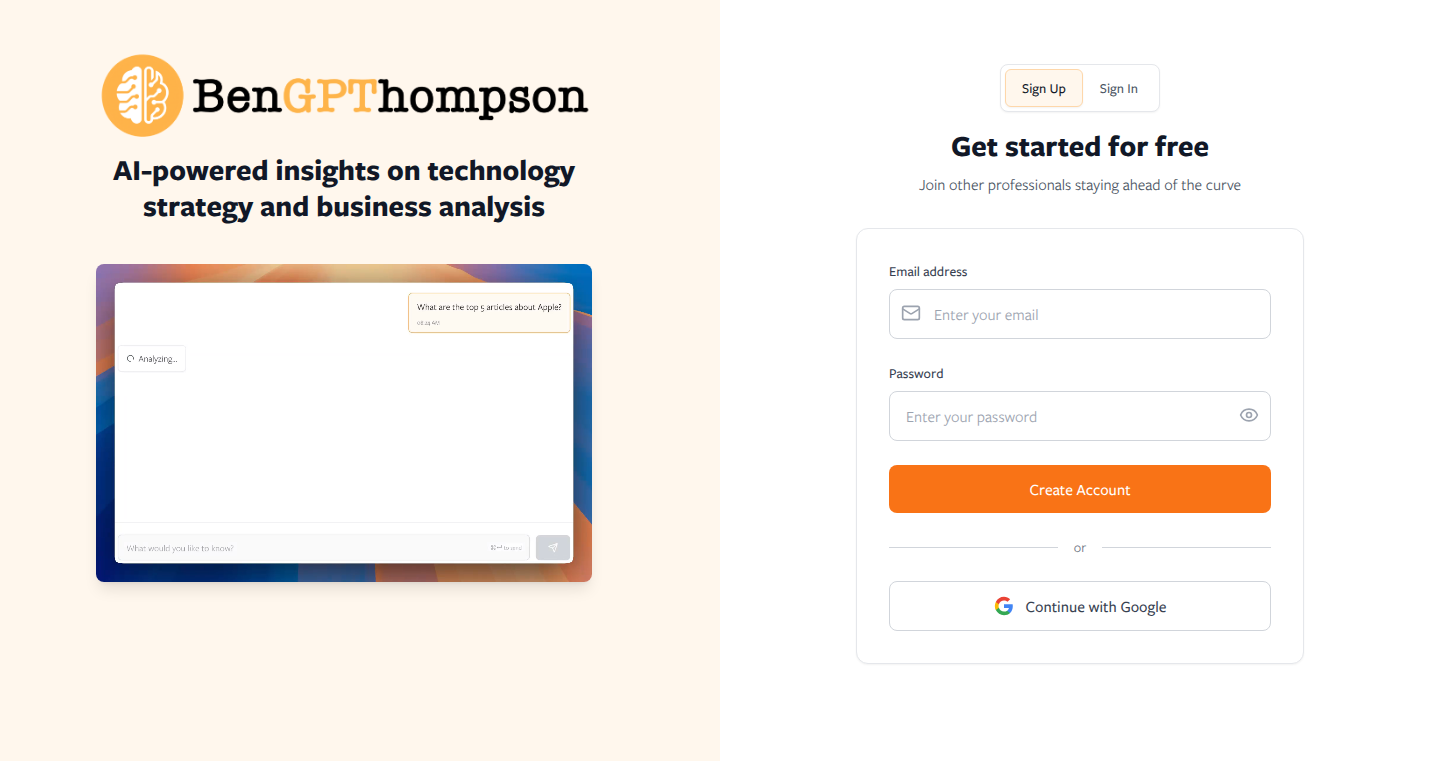
Author
Virgo_matt
Description
This project creates an AI chatbot, named BenGPThompson, specifically designed to search and interact with the content from Ben Thompson's Stratechery blog and podcast. It leverages OpenAI's API for both file search (searching within Stratechery articles) and web search (for external information) to provide synthesized answers to user queries. The primary innovation lies in providing a focused and efficient way to get summarized insights from a specific body of content, which is particularly useful for complex topics and in-depth analysis. So this gives you a smart way to understand what a specific expert thinks about a certain subject.
Popularity
Points 3
Comments 1
What is this product?
BenGPThompson is an AI chatbot. When you ask it a question related to topics covered by Ben Thompson in Stratechery, it scours his articles and podcast transcripts. Instead of you having to read everything, the chatbot gives you a summary, or points you directly to the relevant articles. It uses a 'file search' through the Stratechery content combined with web search capabilities. So, it's like having a personal research assistant that specializes in the insights of a specific thought leader. Because it uses AI, you don't need to be a tech expert to use it; you can simply ask questions in plain language.
How to use it?
Developers can use BenGPThompson by interacting with the chatbot interface. They can input a question or topic, and the chatbot will provide a synthesized answer, including links to the relevant Stratechery content. Imagine you're researching a particular technology or business strategy; this tool helps you quickly get the expert perspective without spending hours reading. You could integrate this kind of technology into your own products by using OpenAI's API.
Product Core Function
· Content Search: The core function is searching through Stratechery articles and podcast transcripts using the OpenAI API. This means you can ask about any topic Thompson has covered, and the chatbot will find the relevant information. So this lets you quickly find specific information in a large body of text.
· Information Synthesis: The chatbot provides a synthesized answer, combining information from multiple sources to give you a summarized response. This saves users from having to read multiple articles. So you save time by getting a concise summary instead of reading everything.
· External Web Search: The system integrates web search to augment the Stratechery content with external information. This helps to make sure the answers are comprehensive and up-to-date. So, you get a more complete picture of the topic by including external context.
· User-Friendly Interface: The chatbot has an intuitive interface, letting users interact with it in natural language. So, anyone can get valuable insights without any technical knowledge.
Product Usage Case
· Business Strategy Research: A consultant wants to understand Ben Thompson's view on a specific market trend. Using BenGPThompson, they can quickly find all the relevant articles and podcasts, and get a summarized view of Thompson’s insights. So this helps them make better decisions based on expert analysis.
· Competitive Analysis: A marketing team wants to learn about a competitor’s strategy. By using this tool, they can easily find Thompson’s analysis of the competitor's business and its strategy to understand their strengths and weaknesses. So, it helps build a better understanding of market dynamics.
· Personal Knowledge Management: Someone interested in a particular technology topic could use the chatbot to quickly gather Thompson’s perspectives on it and create their own personalized digest. So, this tool helps organize and understand complex topics efficiently.
23
RustyGuard: A Rust-Powered DevOps Agent for Infrastructure Security and Management
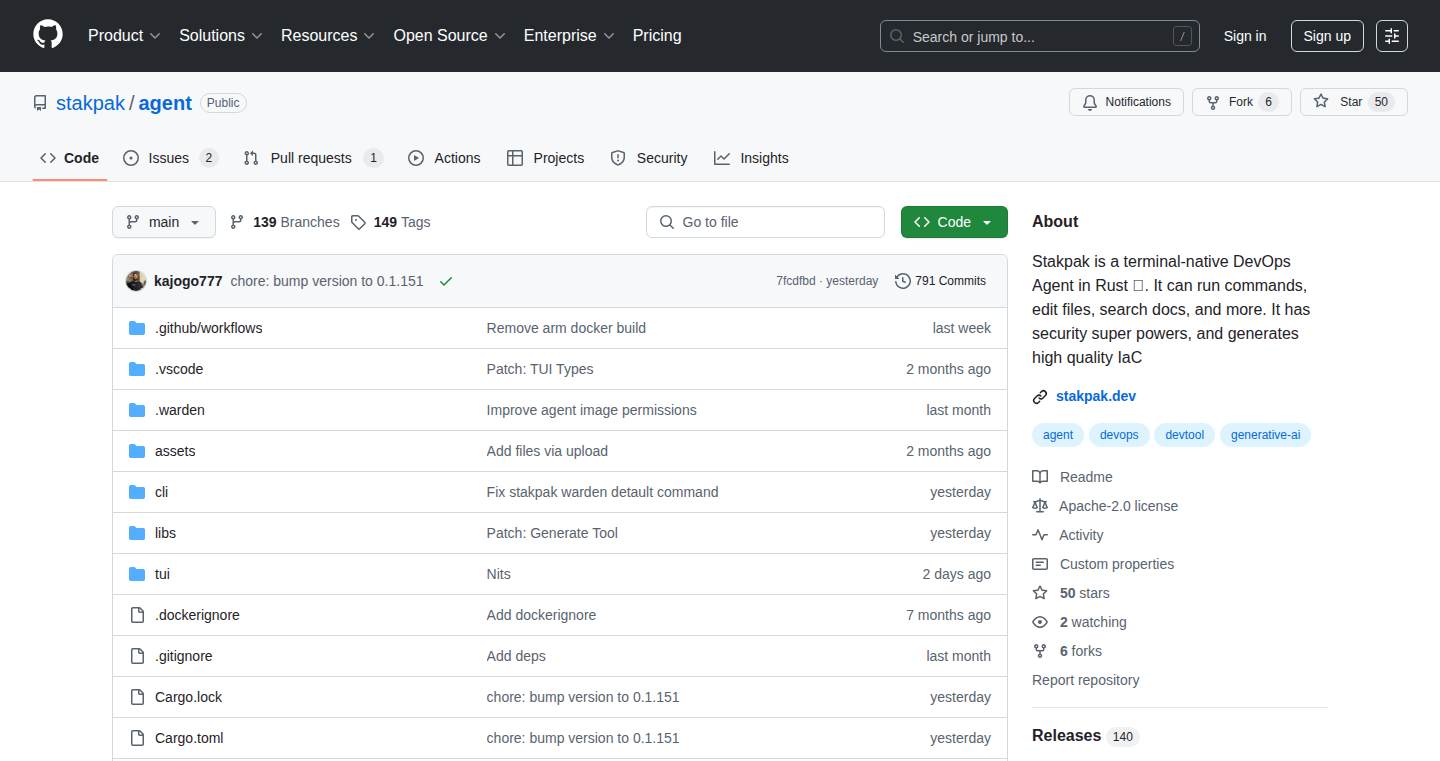
Author
kajogo
Description
RustyGuard is an open-source agent, built in Rust, designed to secure and manage production infrastructure. It tackles the critical problem of ensuring the security and smooth operation of servers and other infrastructure components. The innovative approach lies in its use of Rust, a language known for its performance and memory safety, making the agent lightweight and reliable. It's not just about security; it's about building a robust, self-healing system that developers can trust. It focuses on solving common infrastructure management issues like intrusion detection, configuration drift prevention, and automated remediation.
Popularity
Points 4
Comments 0
What is this product?
RustyGuard is essentially a security guard and manager for your servers, but it's built with Rust, a modern programming language that makes it incredibly efficient and secure. It runs on your servers and constantly monitors them for suspicious activity, configuration changes, and potential vulnerabilities. If it detects anything wrong, it can automatically fix the problem or alert you. The innovation lies in its speed and low resource consumption due to Rust, and its proactive approach to infrastructure management, moving beyond just reacting to problems.
How to use it?
Developers can use RustyGuard by installing it on their servers. Once installed, it runs in the background, constantly monitoring and managing the infrastructure. Configuration is done through easy-to-understand settings, allowing developers to define security policies, set up intrusion detection rules, and automate common tasks like patching and configuration backups. It integrates seamlessly with existing DevOps workflows, and can send alerts to various communication channels like Slack or email. So, you would deploy it, configure your rules, and let it run, giving you peace of mind about your infrastructure's health.
Product Core Function
· Intrusion Detection: It identifies and alerts on suspicious activities, such as unauthorized logins or file modifications. This is incredibly important for preventing data breaches and keeping your systems safe.
· Configuration Management: It monitors server configurations and alerts you to any unauthorized changes. This ensures your servers remain consistent and prevents configuration drift, avoiding unexpected issues.
· Automated Remediation: It can automatically fix detected problems, such as patching vulnerabilities or restoring compromised files. This reduces manual intervention and improves response times when a security incident occurs.
· Real-time Monitoring: The agent provides real-time insights into server performance and resource usage, allowing you to identify bottlenecks and optimize performance. This ensures your applications run smoothly and efficiently.
· Security Auditing: It helps in generating security audit reports to prove compliance with security standards and best practices. This makes audits easier and saves time and effort.
Product Usage Case
· A small e-commerce business uses RustyGuard to monitor its web servers. The agent detects an attempt to exploit a vulnerability in the web server software, automatically patches the vulnerability, and alerts the IT team. This prevents a potential data breach and keeps the business operational. So, the business can protect customer data and maintain its reputation.
· A software development company uses RustyGuard to manage its development and testing environments. The agent automatically detects and corrects configuration drift, ensuring that all environments are consistent and reproducible. This speeds up development and reduces the risk of bugs and deployment issues. The developers can consistently reproduce their environment and speed up their delivery cycles.
· A cloud infrastructure team uses RustyGuard for all the servers in a Kubernetes cluster. The agent monitors resource usage, automatically scales resources based on demand, and alerts the team to any performance issues. This improves the availability and performance of the applications running on the cluster. The team can optimize resource usage and avoid costly outages.
24
ATS-Buster: Demystifying Applicant Tracking Systems
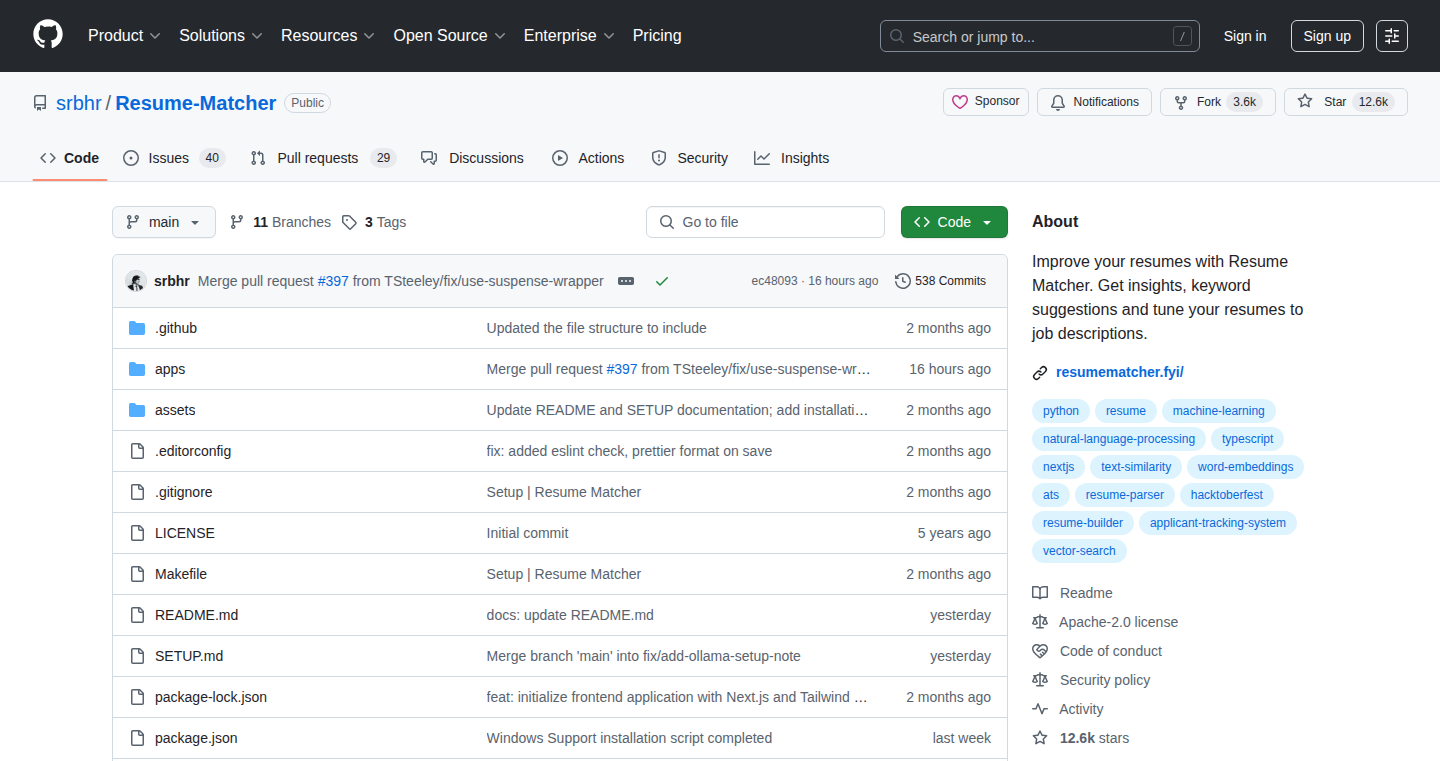
Author
finamoremcc
Description
ATS-Buster is a tool that helps job seekers understand and reverse-engineer Applicant Tracking Systems (ATS) used by companies to filter resumes. It identifies keywords and formatting requirements that increase the chances of a resume passing through the ATS, thereby increasing the likelihood of landing an interview. It tackles the common problem of resumes getting rejected due to ATS misinterpretation, offering a practical solution for navigating the often opaque world of automated resume screening. This is an experimental project that aims to level the playing field for job applicants.
Popularity
Points 3
Comments 1
What is this product?
ATS-Buster works by analyzing job descriptions and comparing them with the user's resume. It identifies the crucial keywords and formatting aspects that ATS systems commonly scan for. The core innovation lies in its attempt to understand the 'rules' that ATS bots employ, allowing users to tailor their resumes to improve compatibility. Think of it as reverse-engineering the algorithms that decide whether your resume makes it past the initial screening. The project uses techniques to parse and analyze text, identify patterns, and provide suggestions for optimization.
How to use it?
Developers would use ATS-Buster by providing it with a job description and their resume. The tool then analyzes both, highlighting keywords and suggesting formatting changes. It could be integrated into resume builders or as a standalone application. Developers can also use it as a foundation to explore the inner workings of NLP (Natural Language Processing) techniques on text data to provide insightful feedback. Essentially, developers can use this tool to improve their own chances of landing an interview or even build something similar to offer other users the same benefits.
Product Core Function
· Keyword Extraction: This function identifies important keywords from job descriptions. Value: Helps users ensure their resumes contain the necessary terms that ATS systems are looking for. Application: Improve resume relevance to specific job openings.
· Format Analysis: Analyzes resume formatting. Value: Addresses formatting requirements that could be problematic for ATS systems. Application: Optimizes the resume to ensure compatibility with different ATS.
· Comparative Analysis: Compares resume content with job description requirements. Value: Highlights discrepancies and suggests improvements to better align with the job description. Application: Improves resume alignment with job requirements.
· Suggestion Generation: Provides actionable suggestions to improve the resume. Value: Offers tailored advice to increase the chance of a successful ATS scan. Application: Enhances the resume to make it more ATS-friendly.
· ATS System Simulation (Hypothetical): Simulates the ATS scanning process. Value: Gives users a glimpse of how an ATS might interpret their resume. Application: Provides feedback on whether the resume will be read effectively by ATS systems.
Product Usage Case
· Job Application Optimization: A user applies for a data scientist position. The tool analyzes the job description and identifies essential skills like 'Python', 'Machine Learning', and 'Data Visualization'. The user's resume lacks these keywords. The tool will suggest adding those keywords to their resume, thus increasing the likelihood of passing the ATS.
· Resume Formatting Improvement: A user's resume has a complex format with multiple columns and tables. The tool detects that this formatting might confuse some ATS systems. It suggests simplifying the format to ensure all information is properly scanned. This is important because ATS bots often don't interpret complex layouts correctly.
· Keyword Targeting: A user wants to highlight their 'Project Management' skills. The tool identifies that the job description specifically seeks 'Agile project management' experience. It suggests updating the resume to reflect the specific terminology, improving the relevance to the job posting.
· Resume Builder Integration: Developers can incorporate ATS-Buster's features into a resume builder to provide real-time feedback to users, suggesting changes as they build their resume.
· Education Institutions : A university career center can leverage the tool to advise their students to optimize resumes for a variety of companies.
25
WTMF - Emotionally Aware AI Companion
Author
ishqdehlvi
Description
WTMF is an AI-powered companion designed to provide emotional support and understanding, especially during late-night moments. It moves beyond generic chatbot responses by remembering your conversations, adapting to your emotional state, and offering personalized support. It focuses on privacy and real connection, with a commitment to not monetizing your mental health data. So, it's like having a digital friend who remembers what you tell it and cares about how you feel.
Popularity
Points 2
Comments 2
What is this product?
WTMF utilizes advanced Natural Language Processing (NLP) and Machine Learning (ML) to understand and respond to your emotional needs. It stores conversation history in a private, secure manner to provide continuity in interactions. The AI analyzes your language patterns, sentiment, and topics discussed to offer relevant support, journaling prompts, or simply a comforting presence. This differs from basic chatbots because it focuses on building a relationship and understanding your context. So, it's not just about providing information; it's about providing emotional support that learns and evolves with you.
How to use it?
You can interact with WTMF through a web or app interface. It can be used for mood tracking by logging your feelings, journaling prompts, or simply chatting when you need someone to talk to. To integrate, just sign up and start chatting! You can also use it for self-reflection to understand yourself better or as a tool to analyze your daily mood trends. So, you can use this any time you want to express yourself or seek emotional support.
Product Core Function
· Emotionally Aware Conversations: The core functionality revolves around the AI's ability to understand and respond to your emotions based on the context of your conversation. This is achieved through advanced NLP techniques to analyze the sentiment and topics you are discussing. So, it's like having a friend who actually listens and understands what you're going through.
· Memory and Contextual Understanding: WTMF remembers your past conversations, allowing it to provide relevant responses and suggestions based on your history. This creates a feeling of continuity and understanding. So, it is much better than a basic chatbot because it remembers what you told it last week.
· Personalized Support: The AI adapts to your communication style and preferences, offering tailored support such as journaling prompts, affirmations, or simply a comforting presence when needed. So, it provides the kind of support you specifically need.
Product Usage Case
· Dealing with Anxiety: Use WTMF to process anxious thoughts and receive supportive responses. For example, if you mention an upcoming work deadline, the AI might offer calming advice or encourage you to break down the task into smaller steps. So, it's a digital companion to calm you in moments of stress.
· Mood Tracking and Self-Reflection: Log your moods daily and track trends. WTMF can then provide insights into your emotional patterns and suggest strategies to improve well-being. So, it can help you become aware of your emotional patterns and work through your emotions
· Late-Night Support: When struggling with insomnia or feeling down at 3 a.m., WTMF is there to listen and offer a non-judgmental space to vent. So, you're not alone in your dark hours.
26
Cohesyve: Intelligent Amazon Ads Optimization via Email/Slack
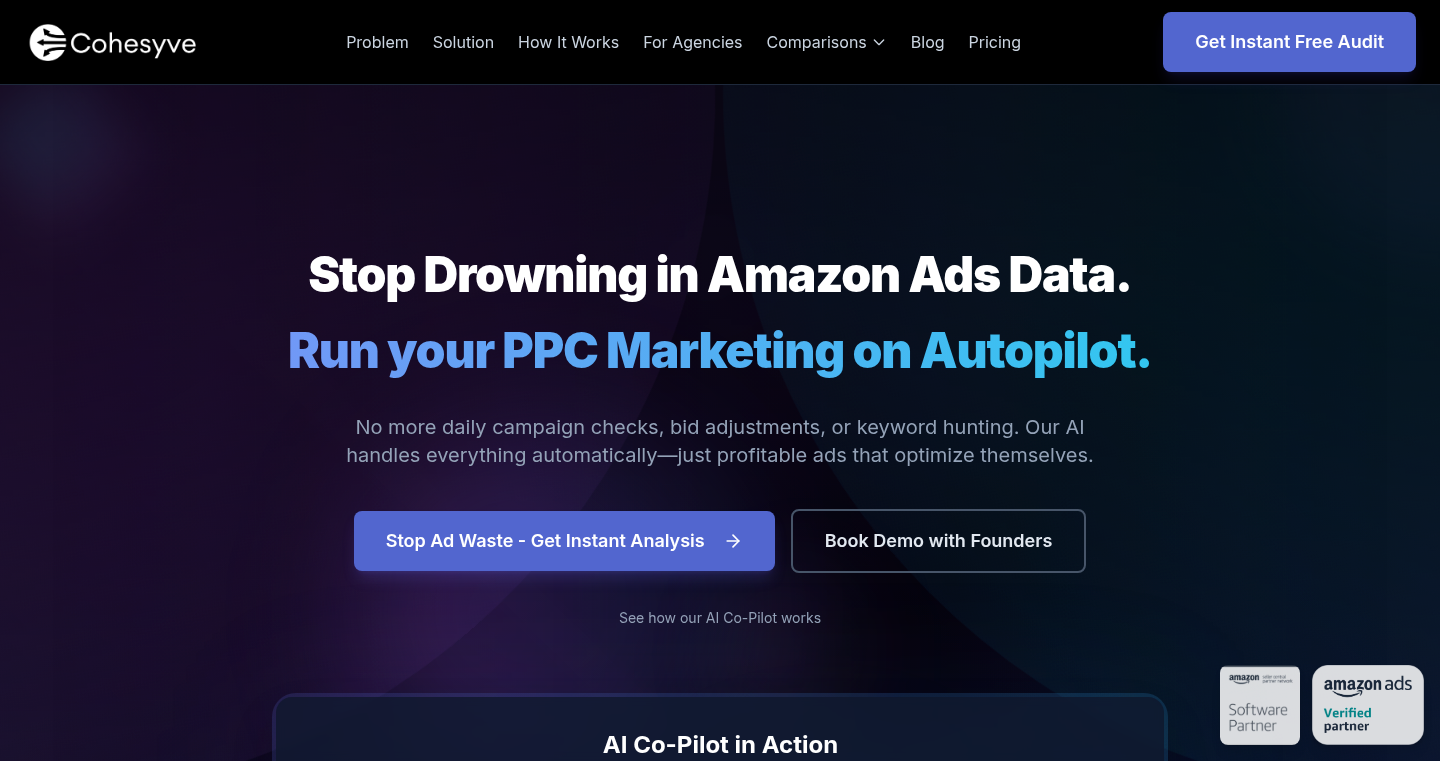
Author
arpit_bansal
Description
Cohesyve is a smart Amazon Ads management tool that delivers optimization suggestions directly to your email or Slack. It tackles the common problem of complex, time-consuming PPC (Pay-Per-Click) dashboards by providing transparent, actionable recommendations without requiring extra logins. The core innovation lies in its AI-powered engine that analyzes ad performance and offers specific actions you can approve or reject instantly, all within your existing communication channels. It simplifies the often-daunting task of managing Amazon Ads, making it more accessible and efficient. So this is useful for anyone who wants to save time and get better results from their Amazon advertising campaigns.
Popularity
Points 2
Comments 2
What is this product?
Cohesyve utilizes an AI agent to analyze your Amazon Ads data. This agent monitors key metrics and identifies areas for improvement, such as adjusting bids, targeting keywords, and optimizing ad creatives. The system then generates clear, easy-to-understand recommendations that are sent directly to your email or Slack. Unlike many existing PPC tools, Cohesyve explains *why* it's suggesting changes, avoiding a 'black box' approach. It provides immediate, actionable choices, removing the need to navigate complicated dashboards. So you get insights and actions delivered right where you work.
How to use it?
Developers and marketers integrate Cohesyve by connecting it to their Amazon Ads account. Once connected, the AI agent starts analyzing your data. You'll receive optimization suggestions in your email or Slack. For each suggestion, you can choose to approve or reject it with a simple click. No need to log in to a separate platform unless you want to dig deeper. The system is designed to be user-friendly, making it easy to manage ad campaigns efficiently. So you can save time and improve your campaigns with minimal effort.
Product Core Function
· Automated Ad Performance Analysis: The core function involves continuously analyzing ad campaign performance using AI. This provides real-time insights into campaign strengths and weaknesses, helping you understand what's working and what's not. So this function helps you understand your campaign's performance.
· Actionable Optimization Suggestions: Cohesyve generates specific recommendations for improvement, such as adjusting bids, refining keywords, or optimizing ad creatives. These recommendations are presented in a clear, concise format with explanations. So this helps you get better results with clear actions.
· Email/Slack Integration: Instead of relying on dashboards, Cohesyve integrates directly with your email and Slack. You receive recommendations and can take action without leaving your preferred communication channels. So you don't have to switch tools to take action.
· Transparent Recommendations: The AI provides explanations for every recommendation. You know *why* a change is suggested, promoting trust and understanding of your campaign's performance. So you have complete transparency and control.
· Instant Approval/Rejection: You can approve or reject each suggestion with a single click within your email or Slack. This streamline workflow avoids tedious dashboard navigation. So this is useful for quickly managing ad campaigns.
Product Usage Case
· E-commerce Business: An e-commerce business using Amazon Ads can receive daily optimization suggestions via Slack. If the AI suggests lowering the bid for a specific keyword, the user can instantly accept this change, potentially reducing ad spend while maintaining performance. So this helps you reduce wasted ad spend.
· Marketing Agency: A marketing agency managing multiple Amazon Ads campaigns for different clients can use Cohesyve to receive aggregated reports and suggestions via email. The agency can quickly review and approve recommendations for each client without logging into different dashboards. So this helps you manage multiple campaigns more efficiently.
· Solo Entrepreneur: A solo entrepreneur running their own Amazon Ads campaigns can use Cohesyve to simplify their ad management. Receiving actionable recommendations directly in their email eliminates the need to spend hours analyzing data. So this helps you save time and improve your campaign's results.
27
Inbound: Programmable Email for AI Agents and Automation
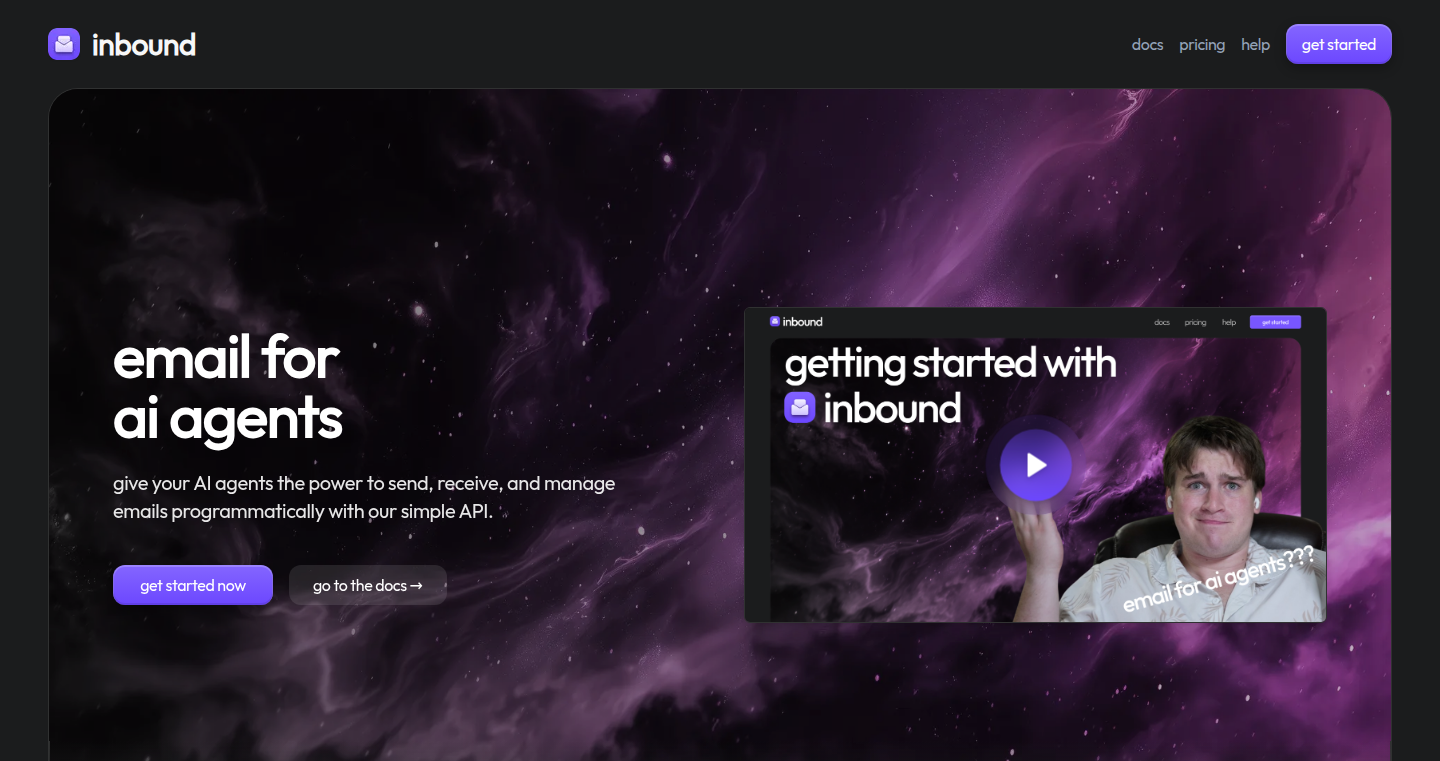
Author
mandarin3d
Description
Inbound is an email system designed to let you programmatically manage email addresses and route emails to AI agents, webhooks, or any destination you choose. It tackles the complexity of handling email programmatically by providing a simple API and SDK. The innovation lies in its ability to create email addresses on demand via API, making it easy to integrate email with AI agents and automate email workflows. It abstracts away the complexities of email infrastructure like AWS SES, offering a clean and developer-friendly experience.
Popularity
Points 4
Comments 0
What is this product?
Inbound is essentially a smart email routing service. Imagine being able to create an email address like [email protected] with a single API call and automatically send every email that arrives there to your AI agent. It simplifies the complex process of receiving and processing emails, especially when integrating with AI-powered customer support, automated replies, or other automated systems. Inbound uses a TypeScript SDK and webhooks to facilitate the integration. It eliminates the need to deal with the underlying complexity of setting up email servers yourself, so you can focus on the actual application logic. This simplifies email forwarding and AI agent integration, letting you automate email processes easily. So, it handles the messy email infrastructure, so you don't have to!
How to use it?
Developers can use Inbound by integrating its TypeScript SDK into their projects. You can create email addresses on demand through the API and configure routing rules to forward emails to AI agents (via webhooks), specific email addresses, or groups of users. The SDK provides one-line email replies and handles the complexities of the AWS SES integration under the hood. You would create email addresses, define where the incoming emails should go, and process the emails within your system – your AI agent, for example. So, you can quickly build AI-powered email responses or create powerful email workflows.
Product Core Function
· On-demand Email Address Creation: Create email addresses programmatically via API. The value here is the ability to dynamically create and manage email addresses as needed, simplifying integration with automation and AI agents. For example, create a new support email for each customer.
· Webhook Integration for AI Agents: Route incoming emails to AI agents through webhooks. This enables direct integration with AI-powered systems to process emails and respond automatically. The value is seamless integration with AI assistants to automate customer support, generate automated responses, or conduct data analysis from incoming emails.
· Email Forwarding: Set up email forwarding to other email addresses or groups. This provides flexibility in routing emails to the right people or systems. It simplifies managing email distribution and allows for various forwarding configurations, reducing the manual work of email management.
· TypeScript SDK: A comprehensive TypeScript SDK streamlines the development process. This simplifies integration, offers type safety, and provides easy one-line reply functionality. It makes it super easy to interact with the service, letting you quickly build email integrations without the headaches of low-level email infrastructure.
· Attachment and Threading Information: Incoming emails are parsed, including attachments and threading information, before being sent to the webhook. This feature provides all the necessary data to effectively process emails. This makes it easy for your AI to understand the full context of a conversation or process the information contained in attachments.
· Simplified AWS SES Abstraction: Inbound handles the complexity of AWS SES (Simple Email Service). This removes the setup and maintenance burden associated with a complex email delivery service, allowing you to focus on the core application logic. This eliminates the need to learn about the complexities of AWS email infrastructure.
· Custom Rules for Email Routing: Users can create custom rules for forwarding emails based on sender, subject, or content. This allows for greater control over email routing and automation. This enhances the ability to customize your email processing logic and provides flexibility in how you handle incoming messages.
Product Usage Case
· AI-Powered Customer Support: Integrate Inbound with an AI agent to automatically answer customer support emails. The AI agent receives the email via webhook, analyzes the content, and responds using the SDK. This streamlines customer support and provides 24/7 support.
· Automated Newsletter Management: Create email addresses for different newsletters and use the API to add and remove subscribers programmatically. The AI could also tailor its response based on the sender, ensuring the recipient receives the appropriate response or information.
· Automated Email Workflows: Automatically forward emails to a specific team, based on the sender, subject, or content of the email. This could be used to manage different teams within an organization.
· E-commerce Order Notifications: An e-commerce platform can create unique email addresses for order confirmations, ensuring each customer receives their order details instantly. Integrate Inbound with your existing e-commerce system to generate unique email addresses for each order and automate order confirmations and shipping updates.
· Automated Bug Reporting System: Integrate Inbound with a bug tracking system to automatically parse and route email reports from users. When a user sends an email reporting a bug, Inbound can forward it to the correct team and provide all the relevant data to the development team.
28
TheMCP.buzz - Real-time MCP Mention Tracker

Author
ai_coder42
Description
TheMCP.buzz is a simple website that tracks the time elapsed since the Model Control Program (MCP) was last mentioned on Hacker News. It's a fun and insightful project built to gauge the frequency of MCP-related discussions in the tech community. The core innovation lies in its real-time tracking of Hacker News data and its immediate presentation of the time since the last mention. This provides a unique perspective on the popularity and recurring presence of a specific topic on the platform.
Popularity
Points 2
Comments 2
What is this product?
TheMCP.buzz is a web application that continuously monitors Hacker News, specifically looking for mentions of 'MCP'. When a post containing 'MCP' is found, the application resets a timer. The website displays the elapsed time since the last MCP mention, updated in real time. Technically, it likely uses web scraping techniques to fetch Hacker News data, followed by string matching to detect the keyword. The timer is managed using backend logic, possibly with a database to store the last mention timestamp. So this lets you see, at a glance, how active the 'MCP' topic is within the tech community.
How to use it?
Developers can use TheMCP.buzz to quickly gauge the current interest in 'MCP' within the Hacker News community. This could be useful for researchers, enthusiasts, or anyone curious about the ongoing discussions around a particular topic on a specific platform. To use it, simply visit the website. There's no integration needed; it's a passive observer. The data is presented in a simple and easy-to-understand format: the number of minutes elapsed. So it offers a quick snapshot of the current situation of MCP-related topics.
Product Core Function
· Real-time Tracking: The core function is to continuously monitor Hacker News. The application actively retrieves data from Hacker News, ensuring the displayed information is up-to-date. This constant monitoring is crucial for providing the accurate time elapsed since the last mention. So this function tells you how active the topic is in the community.
· Keyword Detection: The application employs keyword detection to identify mentions of 'MCP'. By searching for this specific term within Hacker News posts and comments, the system accurately flags relevant content. So it filters the data to provide relevant and focused insights.
· Time Calculation: The app calculates the time elapsed since the last MCP mention. This involves storing the timestamp of the most recent mention and computing the difference in time. This feature offers a clear, concise metric to understand the frequency of discussions. So this provides a simple metric for topic activeness.
· Data Presentation: The application presents the tracked data on a simple, user-friendly webpage. The presentation is straightforward, displaying the elapsed time in minutes. This easy-to-understand display ensures users can quickly grasp the information. So it offers a quick and easy-to-understand insight.
Product Usage Case
· Researching Community Interest: Researchers can use TheMCP.buzz to study the popularity of 'MCP' within the tech community. By observing how frequently the topic is discussed, researchers can gain insights into its relevance and the community's interest over time. So this helps in identifying trends and shifts in the community's interests.
· Tracking Specific Keywords: The same concept can be applied to track other specific topics or keywords on Hacker News. Developers could adapt the code to monitor discussions related to different technologies, projects, or ideas. So it could be applied to the technologies or projects of interest.
· Building Community Awareness: Project teams or community leaders can use a similar tool to monitor discussions about their own projects or technologies. This allows them to stay aware of the project's presence and activity. So this allows teams to understand how their project is perceived.
29
MakePostAI: AI-Powered Content Creation Engine
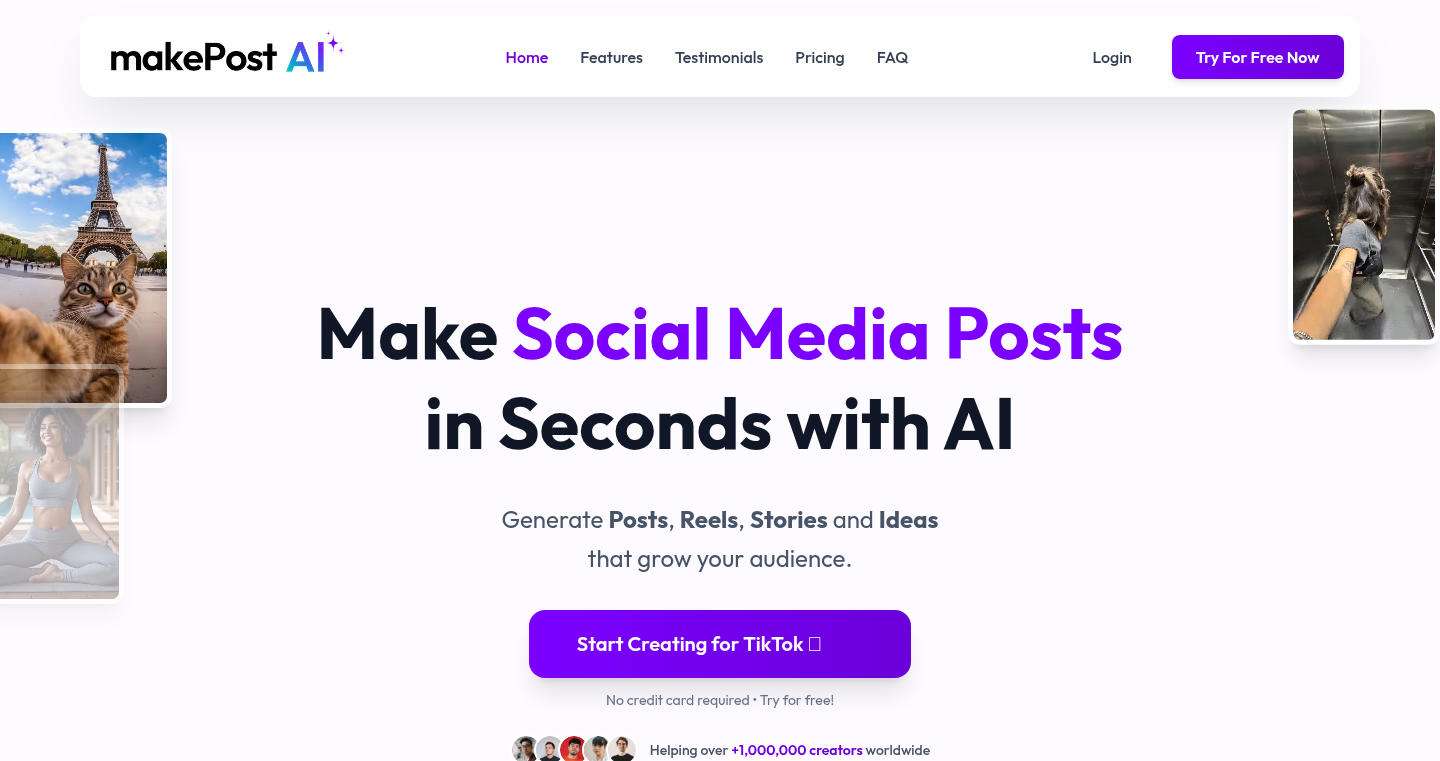
Author
branoco
Description
MakePostAI is a tool that leverages the power of Artificial Intelligence to help users generate engaging content for social media platforms like Instagram, TikTok, LinkedIn, and Twitter. It tackles the common problem of content creation fatigue by automating the process of ideation, writing, and potentially design, allowing users to maintain a consistent publishing schedule without the time-consuming manual work. It allows you to create engaging social media content efficiently.
Popularity
Points 2
Comments 2
What is this product?
This project uses AI to assist in creating content for social media. Essentially, it uses AI models to generate post ideas, write text, and potentially design visuals. The innovative aspect lies in its ability to streamline the content creation workflow, making it easier for creators, marketers, and small businesses to produce a steady stream of content. So, it helps you save time and effort while staying active on social media.
How to use it?
Developers can use MakePostAI to build similar content generation tools or integrate its AI capabilities into existing social media management platforms. This could involve using APIs (if available) or by examining the technologies it employs for content generation and adapting them to their own projects. For example, one could create a customized AI content generator for a specific niche market. So, if you're building social media tools, this gives you a starting point.
Product Core Function
· AI-Powered Content Generation: The core function is using AI to generate various content formats, including post ideas, captions, and potentially image descriptions or even basic visuals. This uses Natural Language Processing (NLP) models to understand the user's needs and create relevant content, making it easier to come up with ideas. So, it assists you in brainstorming ideas and writing content quickly.
· Platform-Specific Content Optimization: The tool likely tailors the generated content to specific social media platforms. For instance, it might generate shorter, attention-grabbing content for Twitter or longer-form, informative content for LinkedIn. This feature understands the nuances of each platform. So, it makes sure your content is optimized for each social media platform.
· Workflow Automation: MakePostAI likely aims to automate the entire content creation workflow, from ideation to publishing. This means users could potentially schedule posts, receive performance feedback, and iterate on their content based on AI-driven suggestions. So, it allows users to manage and schedule content more efficiently.
· User Feedback and Iteration: The project emphasizes the importance of user feedback, suggesting a focus on continuous improvement. This implies the tool will likely adapt and improve its output based on user input, further refining its content generation capabilities. So, it ensures the content becomes better over time based on user needs.
Product Usage Case
· Content Marketing Teams: A marketing team can use MakePostAI to generate a month's worth of social media content in a fraction of the time, allowing them to focus on other strategic marketing initiatives. So, it gives you more time to focus on strategy.
· Individual Creators: A solo creator could use the tool to overcome writer's block and generate a variety of engaging post ideas, keeping their audience entertained and growing their following. So, it helps you get ideas and overcome writer's block.
· Small Businesses: A small business owner could leverage MakePostAI to create consistent social media presence without hiring a dedicated social media manager, improving brand visibility and customer engagement. So, it helps you save money and improve brand visibility.
· Integration into Existing Social Media Management Platforms: Developers can integrate MakePostAI's AI content generation features into their existing platforms to offer automated content creation to their users, enhancing their platform's value. So, it helps enhance your existing toolset with AI.
30
McpX - C# Library for MC Protocol Communication
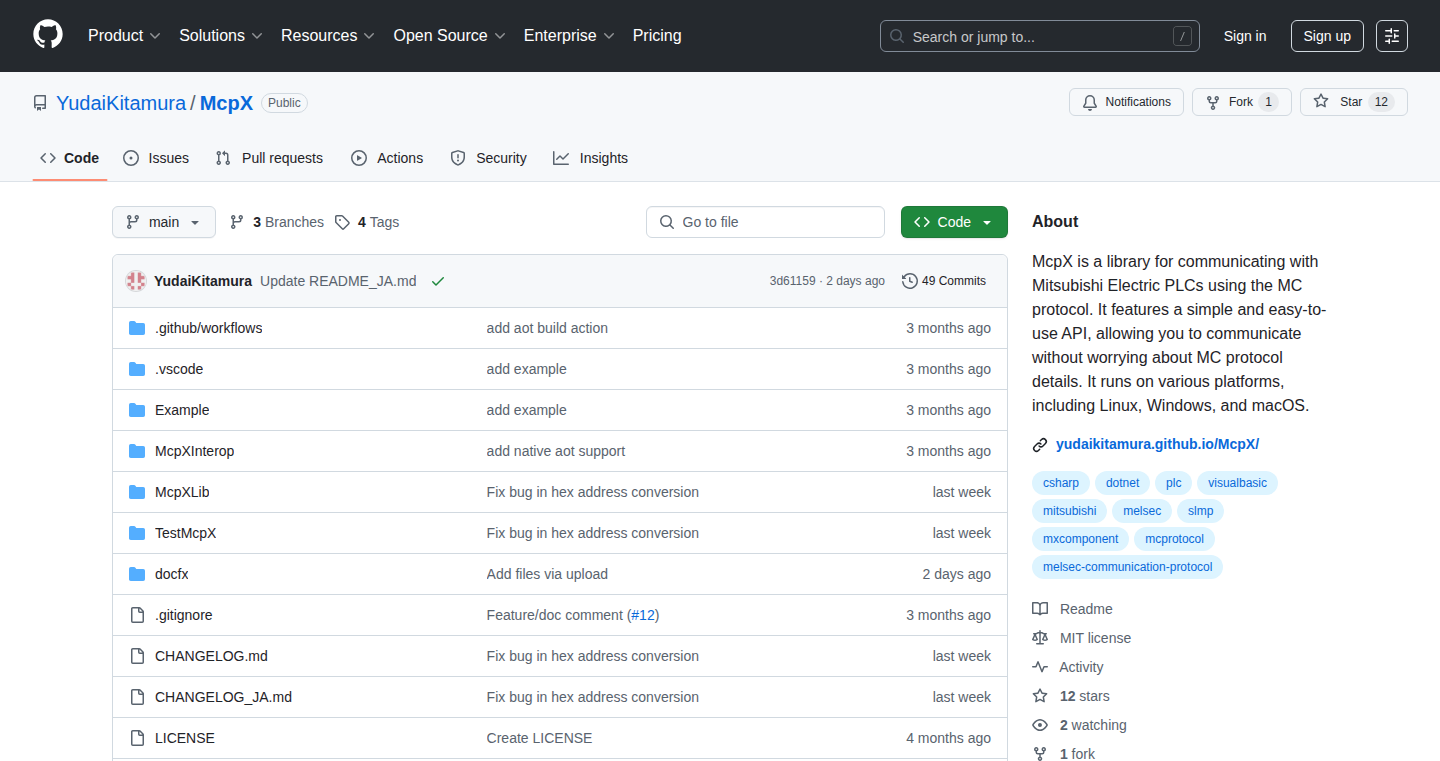
Author
y-eng
Description
McpX is a C# library allowing developers to easily communicate with Mitsubishi Programmable Logic Controllers (PLCs) using the MC Protocol. It simplifies the complex task of interacting with industrial automation hardware, providing a streamlined way to read and write data. The key innovation lies in abstracting the low-level communication details, making it easier for C# developers to build applications that control or monitor industrial equipment.
Popularity
Points 4
Comments 0
What is this product?
McpX is like a translator for your C# programs to talk to Mitsubishi PLCs. It handles the complex details of the MC Protocol, which is the language these PLCs use to communicate. The innovation is that it hides all the messy technical stuff, allowing developers to focus on what they want to achieve, like getting data from sensors or controlling machinery. So, this is useful because it lets you control factory machines from your computer.
How to use it?
Developers can integrate McpX into their C# projects like any other library. They can use it to send commands to PLCs (e.g., start a motor, read a sensor value) and receive responses back. This can be achieved by creating instances of the necessary classes and calling methods. The library allows you to connect to a PLC and interact using its addresses, reading and writing data points. For instance, you would use it in applications that need to monitor production lines, control industrial robots, or collect data from manufacturing processes. So, you can use this to create applications to automate manufacturing and make it smarter.
Product Core Function
· Connect to Mitsubishi PLCs: Enables establishing a connection to the PLC via Ethernet or serial communication. This is the foundation for all other interactions. So, it allows you to gain access to the PLC and prepare for communication.
· Read Data from PLCs: Allows retrieving data from the PLC's memory areas (e.g., coil status, data registers). Useful for monitoring equipment status and collecting process data. So, you can monitor the working conditions of the machinery.
· Write Data to PLCs: Enables sending data to the PLC's memory areas, used for controlling equipment or modifying process parameters. So, you can remotely control and adjust machines in the factory.
· Error Handling: Provides robust error handling mechanisms to detect and manage communication issues. So, you can ensure the control system works reliably even if there's a communication problem.
· Support for MC Protocol: Implements the MC Protocol for communication. This directly addresses the problem of talking to the PLC. So, you are actually speaking the same language the machines use.
Product Usage Case
· Factory Automation: McpX can be used in applications to control and monitor production lines, enabling automated processes and real-time data collection. So, you can build software to automate tasks in a factory.
· Data Logging: It can be used to log data from PLCs, allowing for the analysis of industrial processes, the identification of bottlenecks, and predictive maintenance. So, you can collect data to monitor the production rate and machines' health.
· Remote Control & Monitoring: Developers can use McpX to create applications for remotely controlling and monitoring industrial equipment from a centralized location. So, you can control machines without being on site.
· SCADA (Supervisory Control and Data Acquisition) Systems: McpX can be integrated into SCADA systems to interface with Mitsubishi PLCs, providing real-time data visualization and control capabilities. So, you can make a dashboard to monitor and control all machines.
31
GoodBargainDeals: Smarter Amazon Deals Explorer
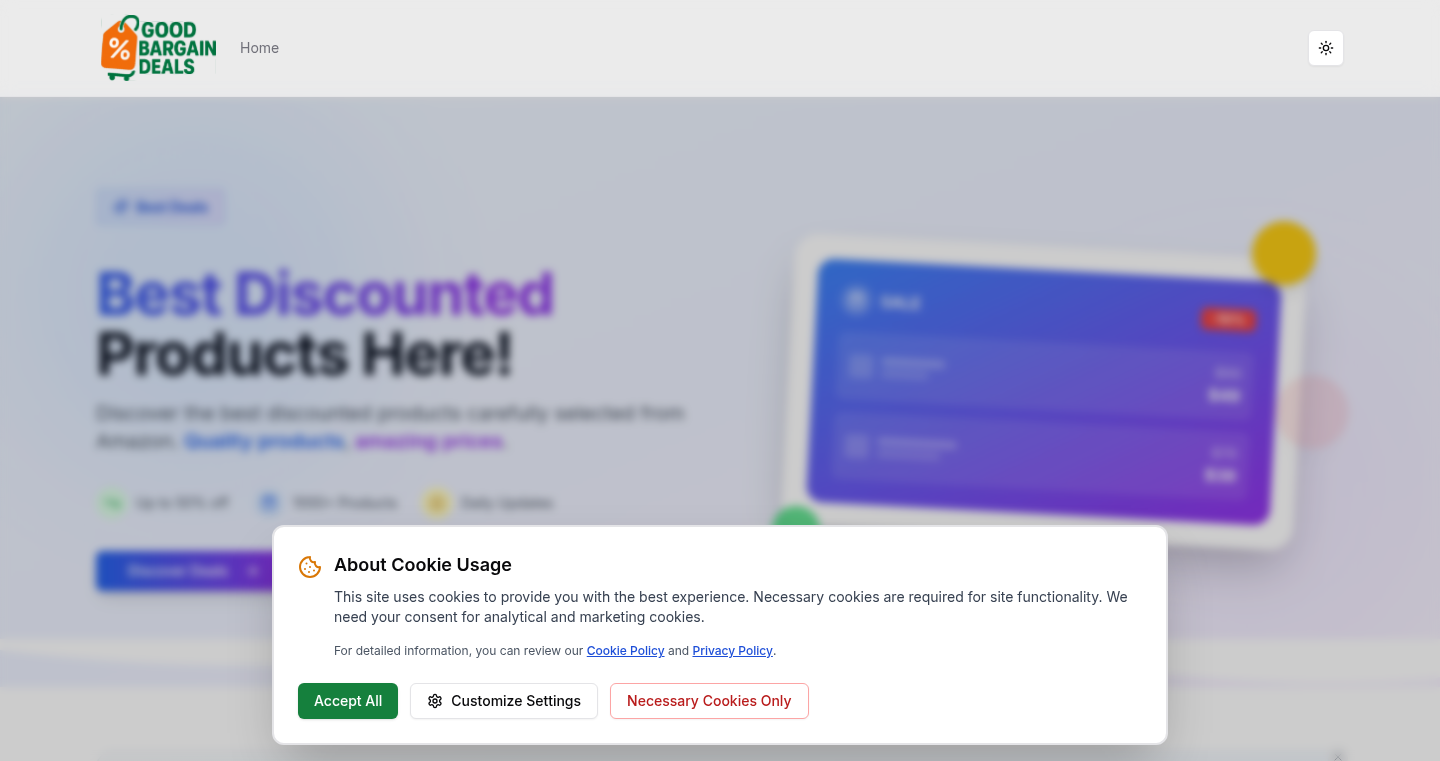
Author
abdullahsahin
Description
GoodBargainDeals is a web application designed to revolutionize how users browse Amazon's 'Today's Deals' section. It tackles the frustrations of buried product information and limited filtering options. The core innovation lies in its ability to aggregate crucial details (discount, rating, sales) at a glance, offering smart filtering and AI-powered review summaries. This project showcases the power of web scraping, data aggregation, and AI to create a user-friendly and efficient shopping experience, directly addressing the shortcomings of the original Amazon interface.
Popularity
Points 3
Comments 1
What is this product?
GoodBargainDeals is essentially a powerful search engine for Amazon deals. It works by automatically gathering information from Amazon's deal listings. It presents all the key details about a product – like the discount, customer rating, and how many units were sold in the last month – right on the main page. Instead of clicking through each item, you can quickly see the important stuff. It also lets you sort and filter deals based on different criteria, like price, discount, or review count. And to save you even more time, it uses artificial intelligence to create concise summaries of customer reviews, giving you a quick understanding of the product before you buy. This makes finding great deals much easier and faster.
How to use it?
You can access GoodBargainDeals directly through your web browser by visiting the provided URL. You don't need to install anything. Once you're on the site, you can browse deals, use filters (like categories, price range, discount percentage) to find what you're looking for, sort the results, and read AI-generated summaries of product reviews. You can easily integrate it into your shopping routine by checking GoodBargainDeals first, before heading to Amazon.
Product Core Function
· At-a-Glance Product Information: Displays crucial details like the discounted price, original price, discount percentage, customer rating, number of reviews, Prime or fulfilled status, and estimated monthly sales directly on the listing page. This saves the user from clicking into individual product pages to get essential information. So this is useful because it gives you all the need-to-know facts about a deal instantly, saving you time and effort when comparing products.
· Smart Filtering and Sorting: Allows users to sort deals by price, rating, review count, discount percentage, or deal end time. Provides instant filtering by any category, including deeply nested ones. This is useful because it lets you quickly narrow down your search and find deals that match your specific needs and preferences, such as filtering by a specific brand, or finding items with a high rating.
· AI-Powered Review Summaries: Generates concise, AI-created summaries of customer reviews for each product, offering quick insights into the product's strengths and weaknesses before purchase. This feature is useful because it eliminates the need to read through multiple reviews to understand what other customers are saying, helping you make informed decisions.
· Real-time Deal Count: Displays the total number of active deals on Amazon. This is a convenient feature because it gives you a quick overview of how many deals are currently available, providing context for your shopping exploration.
· Web Scraping and Data Aggregation: The system uses techniques to automatically gather data from the Amazon website and aggregate the information. This is useful because it automatically gathers and organizes the information, making it easier for the user to quickly find the deals they want.
Product Usage Case
· Shopping for electronics: Suppose you're in the market for a new Bluetooth speaker. Using GoodBargainDeals, you can filter by the 'Electronics' category, sort by customer rating, and instantly see the best deals on highly-rated speakers. The AI summaries will give you a quick sense of customer experiences without wading through numerous reviews. So this saves you time by helping you spot the top-rated products first.
· Comparing deals across different categories: You're looking for both a new coffee maker and a pair of running shoes. GoodBargainDeals lets you search both categories simultaneously, comparing the discounts and reading the AI summaries, simplifying your shopping across multiple product areas. This gives you the overview of the discounts for all of your shopping needs.
· Finding last-minute deals: If you're looking for a product quickly, you can sort by the 'deal end time' feature, ensuring that you don't miss out on limited-time offers. This feature ensures that you don't miss a deal that is about to expire.
32
Code Mind Maps: Visualizing Code Relationships
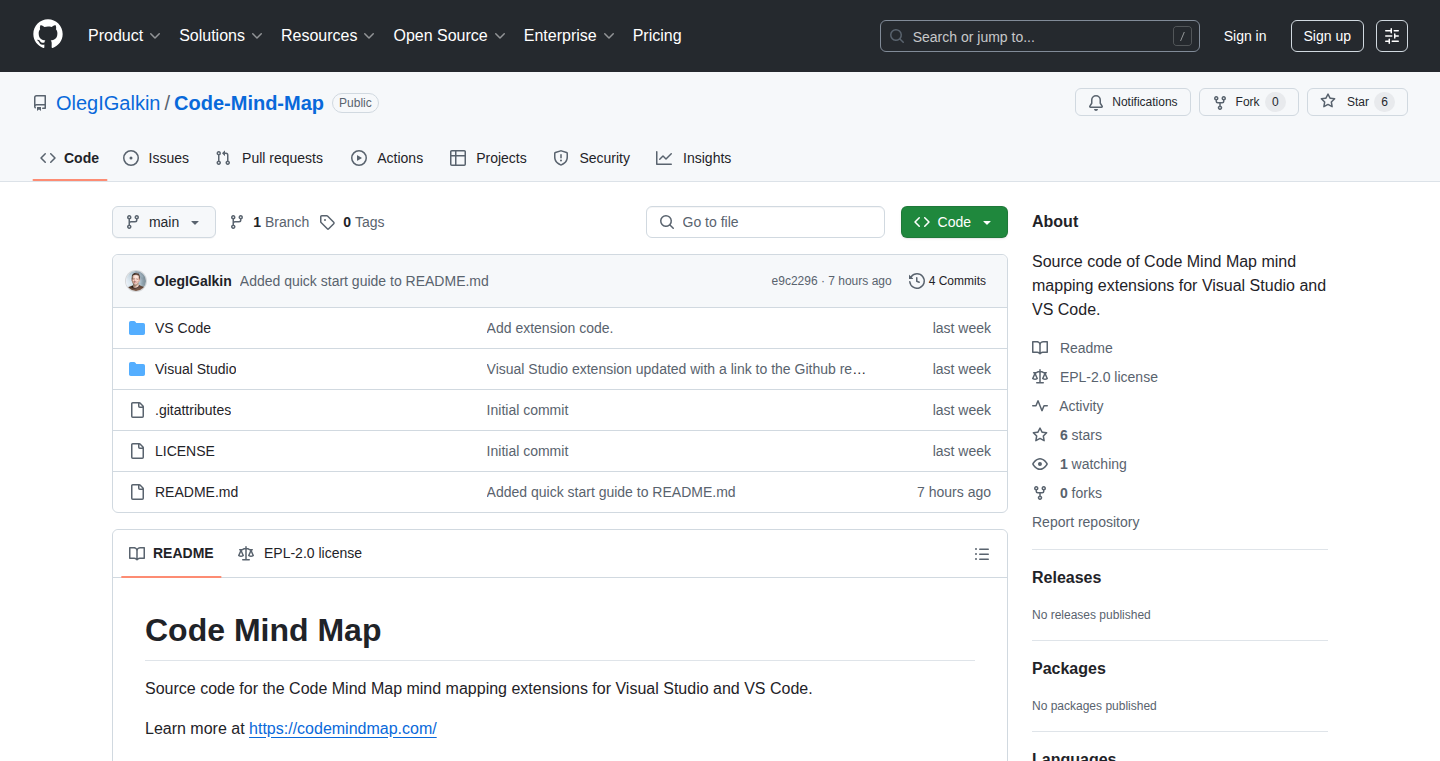
Author
kentich
Description
Code Mind Maps is a VS Code/Visual Studio extension that lets you visually map your code. It helps you understand complex codebases by creating a mind map of code snippets. Instead of manually copy-pasting code, you can select code blocks and add them to a mind map, allowing you to navigate your code by clicking on the nodes in the map. This project addresses the challenges of understanding and navigating large, complex codebases, providing a fresh perspective on code organization.
Popularity
Points 4
Comments 0
What is this product?
This project transforms your code into a visual mind map. Imagine your code as a web of interconnected ideas. Code Mind Maps allows you to select code snippets and add them as nodes to a map. Each node represents a piece of code, and the connections between nodes show how different parts of your code relate to each other. The cool part? You can click on a node in the map and instantly jump to that code in your editor. This is a more intuitive way to explore complex projects compared to simply reading lines of code. So this offers a much faster way to grasp the overall structure of a project, especially when you're new to it, so you understand how things work and where to find what you need.
How to use it?
To use Code Mind Maps, install the VS Code or Visual Studio extension. Then, select code snippets in your editor. The extension allows you to add the selected code to a mind map. After adding code snippets, arrange the nodes, and link them to show the relationships between different parts of your code. When you need to find a specific piece of code, just click on its corresponding node in the map. This could be used when onboarding new developers, debugging complex systems, or simply trying to understand a large project.
Product Core Function
· Visual Code Mapping: The core function is to visually represent code snippets and their relationships as a mind map. This helps users to understand the overall architecture of a project and how different parts of the code interact with each other. So this helps to significantly reduce the time it takes to understand a new or complex codebase, so you can spend more time coding and less time deciphering code.
· Interactive Navigation: The ability to click on nodes in the mind map and jump directly to the corresponding code in the editor is another core functionality. This allows quick navigation throughout the project. So this streamlines the debugging and refactoring process, and lets you quickly move through a large codebase to find what you need.
· Customizable Nodes: Users can likely customize the appearance of nodes in the mind map, allowing them to highlight specific parts of the code. So this makes it easier to emphasize the key parts of the code, so you can easily understand and focus on what is important.
· Code Integration: The extension integrates seamlessly with VS Code and Visual Studio, providing a natural way to visualize and navigate code within the development environment. So this makes the project easy to implement within your normal workflow so you do not have to change your way of coding.
Product Usage Case
· Debugging Legacy Code: Imagine you're dealing with a large, old codebase. Using Code Mind Maps, you can map the critical parts of the code related to a bug, quickly visualize the relationships between these components, and trace the flow of execution. So this helps to troubleshoot and fix the bug more quickly, reducing the time and effort spent on debugging.
· Onboarding New Developers: For new team members, understanding the structure of a large project can be challenging. Code Mind Maps can be used to create a mind map that illustrates key components, dependencies, and workflows. So this enables new developers to quickly grasp the overall structure, so that they can get up to speed much faster.
· Refactoring Complex Systems: When refactoring, developers need to understand how changes in one part of the code will affect other parts. With Code Mind Maps, developers can visualize the code and dependencies, making it easier to assess the impact of changes and avoid introducing new bugs. So this helps reduce the risk and provides a much faster method to re-factor your code.
33
FolioLab: The Automated GitHub Portfolio Weaver
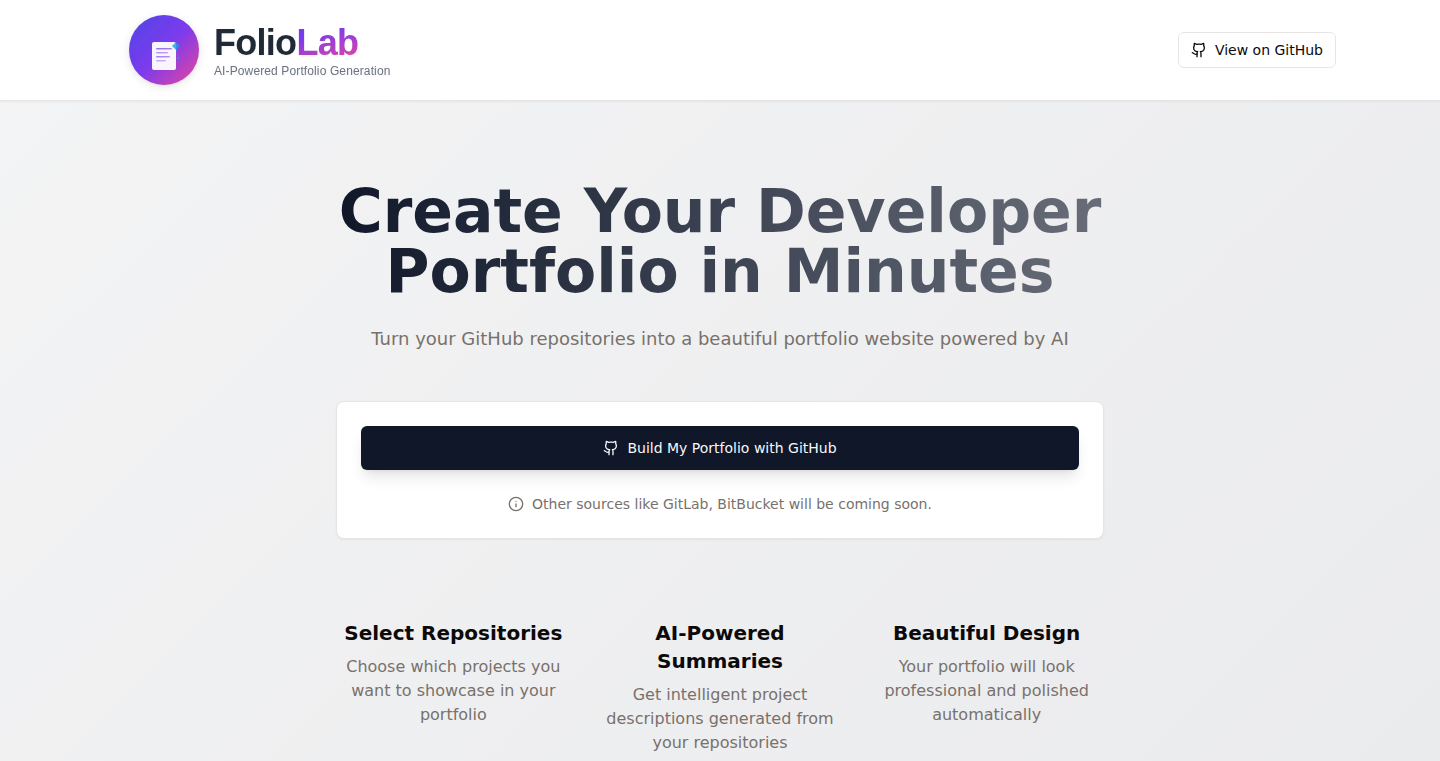
Author
neehao
Description
FolioLab is a web application that automatically generates a portfolio website from your GitHub contributions. It streamlines the process of showcasing your coding projects by dynamically fetching and displaying your repositories, making it easier for developers to present their work to potential employers or collaborators. The technical innovation lies in its automated data extraction and presentation layer that translates GitHub data into a user-friendly portfolio without requiring manual website building.
Popularity
Points 2
Comments 1
What is this product?
FolioLab is a smart tool that builds a personal website to showcase your coding projects automatically. It takes your GitHub profile and turns it into a beautiful, shareable portfolio. Think of it as a personal resume for your code. The core idea is to simplify the process of showing off your work by automating the website creation. Instead of manually building a website and updating it, FolioLab pulls information from your GitHub account, like your projects, coding contributions, and descriptions, and puts it all together. So this saves you time and makes it easier to get recognized.
How to use it?
Developers can use FolioLab by simply connecting it to their GitHub account. After connecting, FolioLab fetches their public repository information. The application generates a portfolio website with sections displaying their projects, programming languages used, and recent activities. They can then customize the portfolio with themes, personal introductions, and other details before sharing the link. This is perfect for developers looking to highlight their work, apply for jobs, or attract collaboration opportunities. So this is a quick way to create a compelling online presence.
Product Core Function
· Automated Repository Fetching: FolioLab connects to GitHub and retrieves your repository data (project names, descriptions, URLs, programming languages). This automates the laborious process of manually entering project information. So this saves time and ensures your portfolio is always up-to-date with your latest work.
· Dynamic Content Generation: The application generates web pages dynamically based on the repository data. It creates responsive layouts and organizes your projects in a visually appealing format. So this provides a professional-looking portfolio that adapts to different screen sizes.
· Customization Options: Users can customize their portfolio with themes, color schemes, and personal introductions. This allows developers to create a unique online presence that matches their brand. So this allows you to add a personal touch to your portfolio, making it stand out.
· Easy Sharing: FolioLab generates a shareable URL for your portfolio. Users can easily share their portfolio with potential employers, collaborators, or on social media. So this simplifies the process of sharing your work, giving your audience an easy link to access your work.
Product Usage Case
· Job Applications: A developer can use FolioLab to create a portfolio website that showcases their relevant coding projects when applying for software development jobs. They can share the portfolio link in their resume or cover letter. So this helps highlight the skills and experience most relevant to potential employers.
· Open Source Contributions: A developer who contributes to open-source projects can use FolioLab to display these contributions to attract new collaborators and get recognized in the community. The portfolio serves as a central place to see what you've done and how. So this is useful in growing their reach in the open-source community.
· Personal Branding: Freelance developers or those looking to grow their professional network can use FolioLab to showcase their projects and skills. The platform creates a professional website quickly, improving their personal branding. So this lets them build their brand to draw the attention of potential clients and collaborators.
34
Userband: Real-time User Feedback System
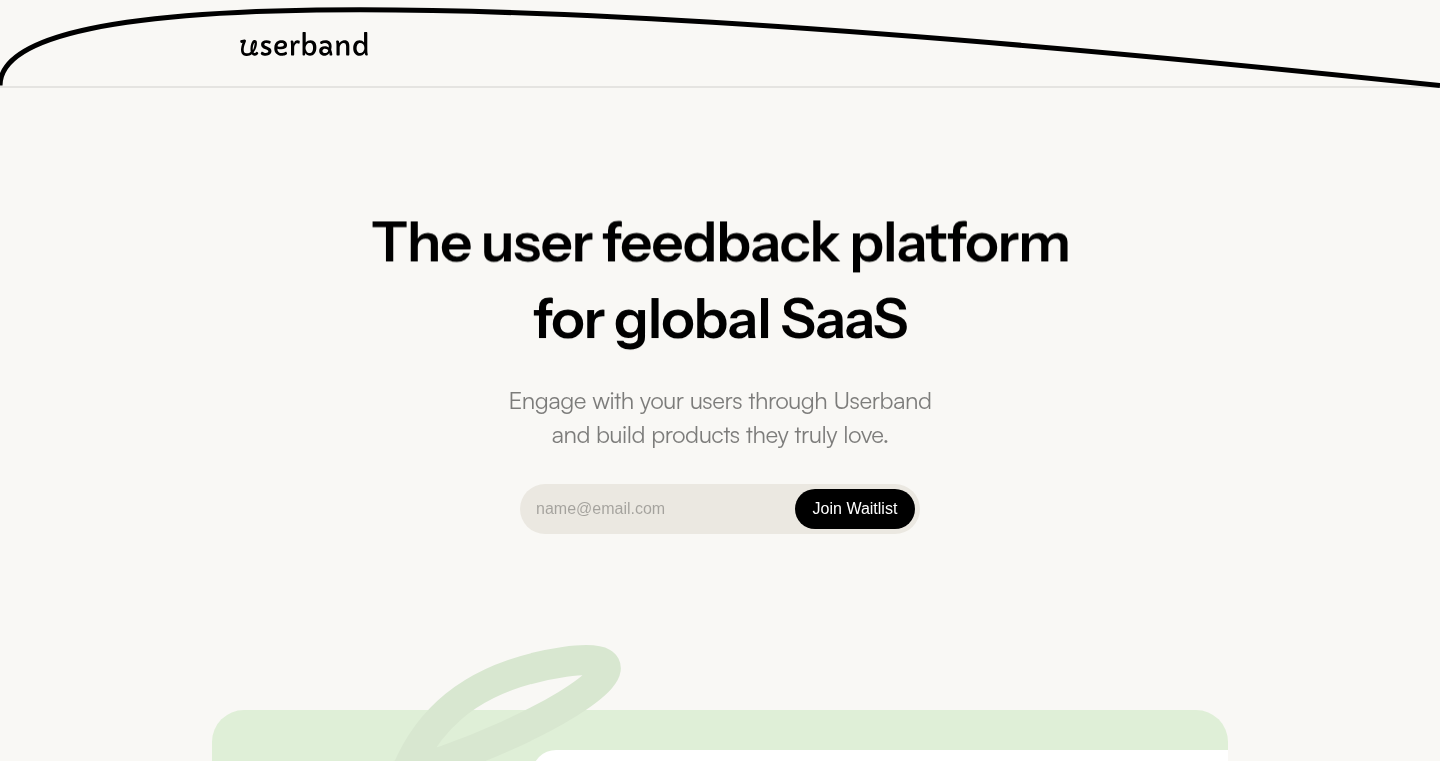
Author
ashbrother
Description
Userband is a tool designed to help teams quickly understand what users want by collecting feedback in a straightforward and budget-friendly way. It focuses on providing a cleaner and more intuitive feedback workflow, aiming to avoid expensive paywalls. The core innovation lies in its easy setup, custom domain support even in the free tier, and a simplified approach to gathering user input, making it easier for teams to iterate and improve their products based on real user needs. It tackles the problem of complex and costly feedback systems by offering a simpler, more accessible solution.
Popularity
Points 2
Comments 1
What is this product?
Userband is like a direct line to your users' thoughts. It lets you collect feedback, bug reports, and feature requests from users without getting bogged down in complicated setups or expensive subscriptions. Think of it as a streamlined version of tools like Canny, but designed to be more user-friendly and cost-effective, especially for early-stage startups or projects. The innovative part is its focus on simplicity and generous free tier, including custom domains, meaning you can have your own branded feedback portal without paying extra. So this helps me to understand my users’ needs and improve my product faster, for less money.
How to use it?
Developers can integrate Userband into their web applications or products by providing a simple link or embeddable widget for users to submit feedback. Users can then easily provide their opinions, suggest features, or report bugs. This feedback is then organized and displayed in a dashboard, allowing developers to analyze the data, prioritize tasks, and track the progress of implemented changes. This might mean adding a feedback button to my website, collecting user suggestions, and prioritizing those suggestions for future development.
Product Core Function
· Feedback Collection: Userband allows users to submit feedback in the form of feature requests, bug reports, or general comments. This captures the raw needs of your users.
· So this allows me to directly collect what my users want.
· Feedback Organization: All collected feedback is organized in a dashboard, making it easy to manage, categorize, and prioritize different issues and suggestions.
· So this allows me to make sense of the feedback I'm getting.
· Custom Domain Support: Users can use their own domain name for their feedback portal, giving the product a professional look and feel without extra cost.
· So this allows me to keep the branding consistent and build trust with my users.
· Free Tier: Userband offers a generous free tier with custom domains and no hidden costs, making it accessible to startups and individual developers.
· So this allows me to start collecting feedback without spending money.
Product Usage Case
· A small software startup uses Userband to collect feature requests from its users. They integrate the feedback widget into their product and actively engage with the feedback, leading to improved product features and higher user satisfaction.
· A game developer uses Userband to gather bug reports and suggestions from beta testers. The developer quickly identifies and fixes critical bugs based on user reports, improving the overall gameplay experience.
· A mobile app developer leverages Userband to understand why users abandon a particular feature. They use the feedback to identify usability issues and make improvements, leading to increased user engagement.
35
TimeWarp: One-Line Python Time Parser
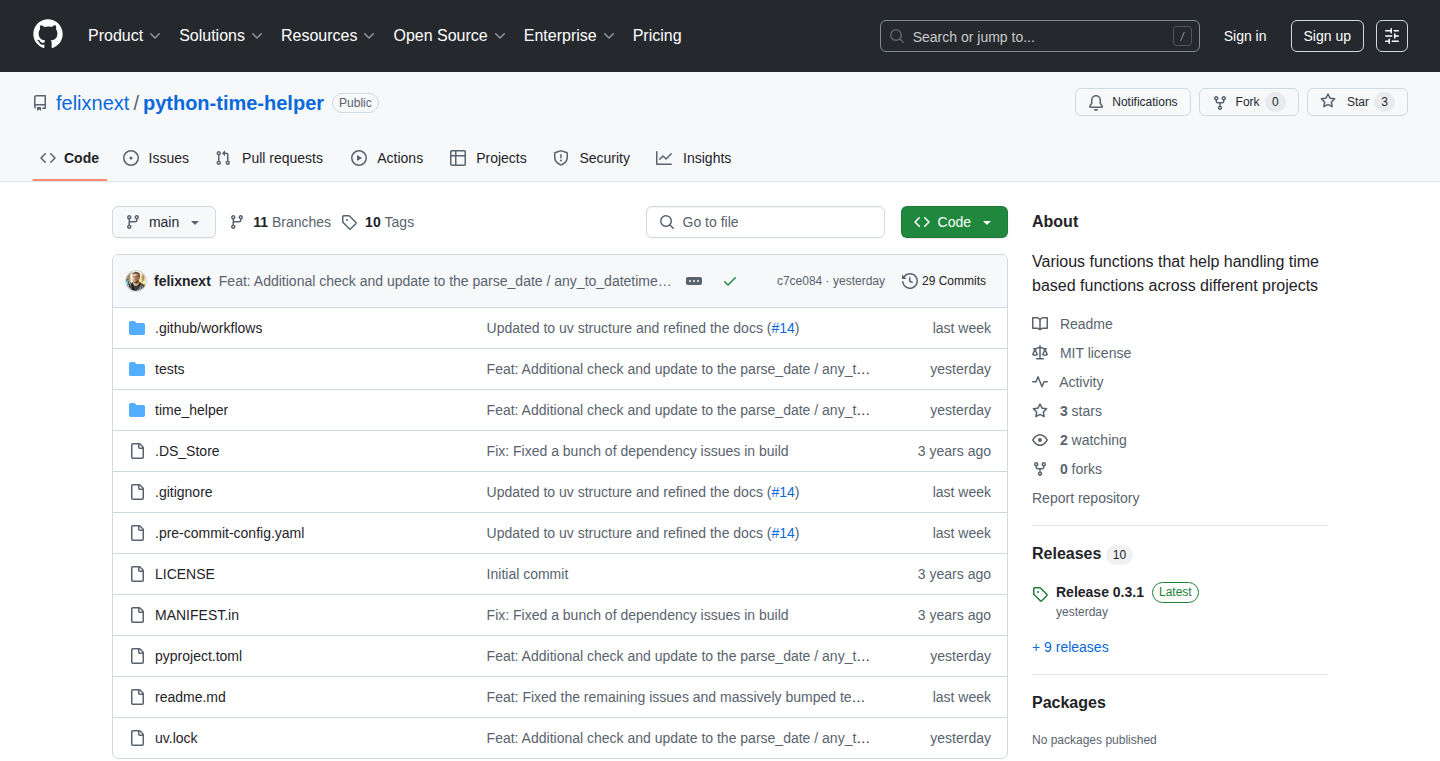
Author
felixnext
Description
TimeWarp is a Python library that allows you to parse a wide variety of time and date formats with a single line of code. It tackles the common problem of dealing with diverse date and time input, simplifying date and time data processing for developers. It focuses on ease of use and flexibility, making it a powerful tool for any project that involves handling date and time information. So this allows you to get time data from various sources quickly without complicated code.
Popularity
Points 3
Comments 0
What is this product?
TimeWarp leverages Python's built-in datetime module and regular expressions to intelligently identify and extract date and time information from various input formats. The innovation lies in its ability to understand numerous date and time formats without requiring developers to write specific parsing logic for each format. It simplifies parsing so you do not need to write lots of parsing codes. It's like a universal translator for time. So this means you can use it in many different cases.
How to use it?
Developers can simply install TimeWarp and then call its parsing function, providing the date/time string as input. It integrates directly into existing Python projects. This means you can include it as a dependency for projects such as web apps, data analysis pipelines, or any other applications requiring date and time manipulation. So you will save time from reading many documents, which will help improve your developing experience.
Product Core Function
· Parsing diverse date and time formats: TimeWarp handles a wide range of formats (e.g., 'YYYY-MM-DD', 'MM/DD/YYYY', 'January 1, 2023', '10:30 AM'). The value here is saving developers from having to code different parsers for each format.
· Single-line parsing: It simplifies the parsing process to a single line of code, making it easy to use and integrating into other parts of a project. This simplifies the codebase and improves readability.
· Error handling: It has built-in mechanisms to handle parsing errors gracefully, preventing unexpected program crashes. This makes your code more robust.
Product Usage Case
· Data cleaning and analysis: Imagine receiving date/time data in different formats from various sources. TimeWarp can unify these formats to facilitate analysis. It simplifies the data processing pipeline and avoids error.
· Web application backend: If your application accepts date/time inputs from users, TimeWarp provides a quick way to validate and process those inputs. It simplifies the development and save time.
· Log file analysis: When you need to extract timestamps from log files that may use various formats, TimeWarp provides an easy way to extract the timestamp information from them.
36
NeuralCanvas: Interactive Neural Network Visualization with Threejs
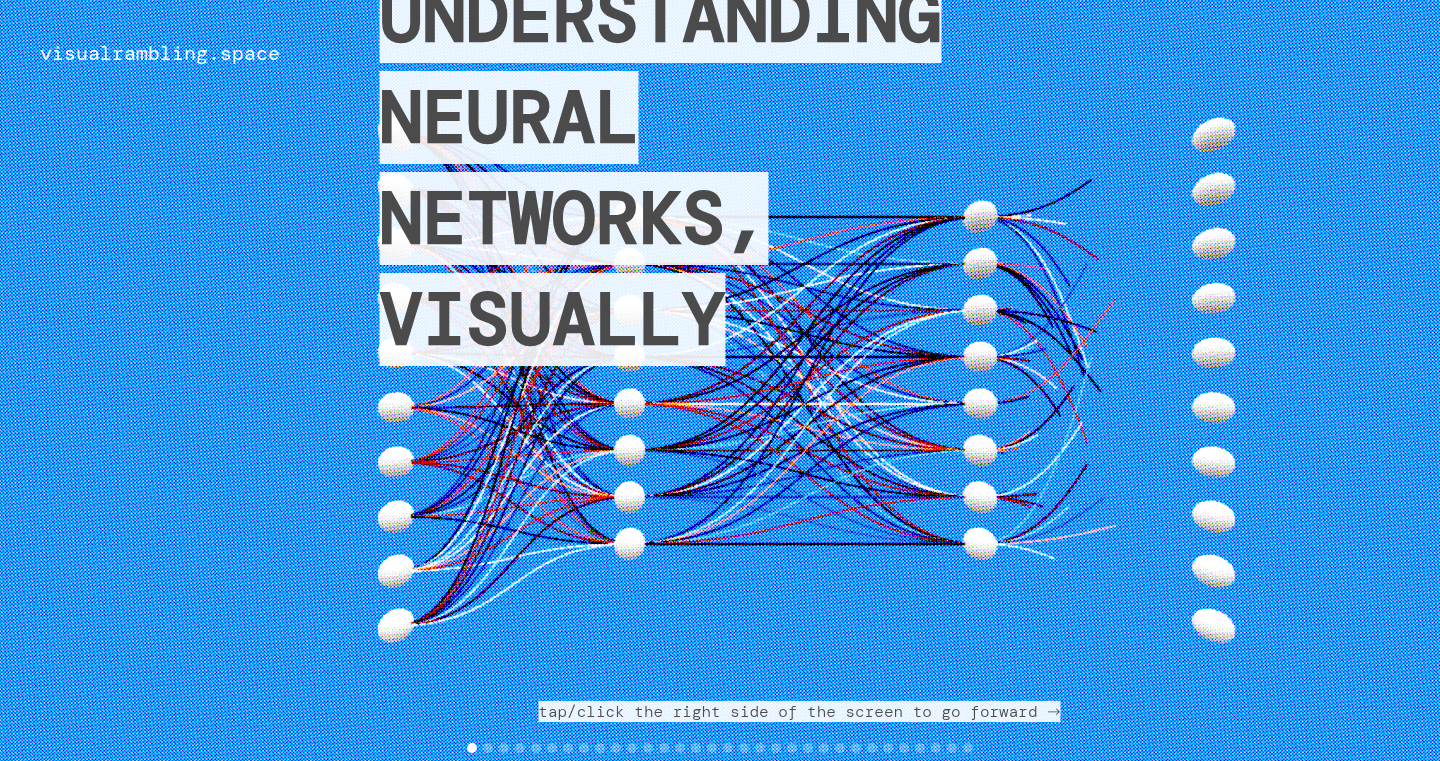
Author
damarberlari
Description
NeuralCanvas is a project that visualizes the inner workings of a neural network using the Threejs library, a tool for creating 3D graphics in a web browser. It allows users to interactively explore the structure and behavior of neural networks, something that can be quite opaque. The innovation lies in translating complex mathematical concepts into a visually intuitive format, making it easier for people to understand how these networks 'think' and learn. This tackles the problem of demystifying neural networks and making them more accessible to a wider audience. So this is useful for anyone curious about AI, as it offers a window into the black box of neural networks.
Popularity
Points 3
Comments 0
What is this product?
NeuralCanvas takes the abstract mathematical concepts of neural networks, which are essentially interconnected layers of math operations, and represents them as 3D objects that you can see and manipulate in your browser. Imagine each layer as a series of interconnected nodes (like tiny spheres) and the connections between them as lines. The project uses Threejs, a powerful JavaScript library, to render these 3D models and allows you to interact with them, seeing how the network's output changes as you change the inputs or modify its internal parameters. It helps users understand neural networks more intuitively. So this is a way to visualize and understand the complex architecture of neural networks.
How to use it?
Developers can use NeuralCanvas in several ways. First, as a learning tool: By exploring pre-built neural network models or their own, developers can get a deeper understanding of how these models actually process information. Second, as a debugging tool: By visualizing the network’s activity, developers can pinpoint where errors might be occurring in their models. Third, as an educational resource: The interactive nature of the visualization makes it a great tool for teaching and explaining neural network concepts in a clear and engaging way. To integrate, you would typically get the source code, adapt the Threejs elements to fit your particular network design, and then embed the visualization into your own projects (e.g., a website, an educational application, or a software).
Product Core Function
· Interactive 3D Visualization: Allows users to dynamically explore the structure of a neural network using 3D graphics. This is valuable because it transforms abstract, complex concepts into tangible, visual representations, making them easier to understand and analyze. Useful for gaining intuitive insights into network architectures.
· Node and Connection Representation: Represents neurons (nodes) and their connections as visual elements. The value here is the ability to observe data flow and the influence of each connection, enhancing understanding of network behavior. For educational and debugging scenarios to trace the activations.
· Dynamic Parameter Adjustment: Enables users to interactively modify network parameters (e.g., weights, biases) and observe the real-time effects on the network's output. This functionality offers a powerful way to experiment with network designs and see how different configurations affect performance. Extremely useful for quickly prototyping and testing various network designs and training strategies.
· Data Flow Display: Shows the flow of data through the neural network layers, highlighting how information is transformed at each stage. This is particularly valuable for debugging and gaining insights into what happens inside the 'black box' of neural networks. It can be useful for visualizing the data transformations.
· Customizable Network Architectures: The ability to load or create custom neural network architectures, expanding the project's usability to different models and use cases. This allows developers to experiment and learn about various neural network architectures. This supports exploration of architectures like CNNs and RNNs, making it suitable for many applications.
Product Usage Case
· Educational Platform: A website that offers an interactive course on machine learning could integrate NeuralCanvas to visualize the workings of a neural network. This makes complex concepts easily accessible for students.
· AI Model Debugging: A developer working on a custom AI model could use NeuralCanvas to visualize its data flow and quickly identify bottlenecks or errors during training, leading to faster debugging.
· Research and Prototyping: A researcher exploring new neural network architectures could use this to visualize and experiment with different designs, observing their real-time behavior and identifying potential optimization opportunities, to improve the design.
· Machine Learning Tutorials: Creating interactive tutorials illustrating the process of training networks with different datasets, visualizing the effects of various hyperparameters, making it a more engaging learning experience for beginners.
37
ThreatCluster: Real-time Semantic Cybersecurity Intelligence Aggregator
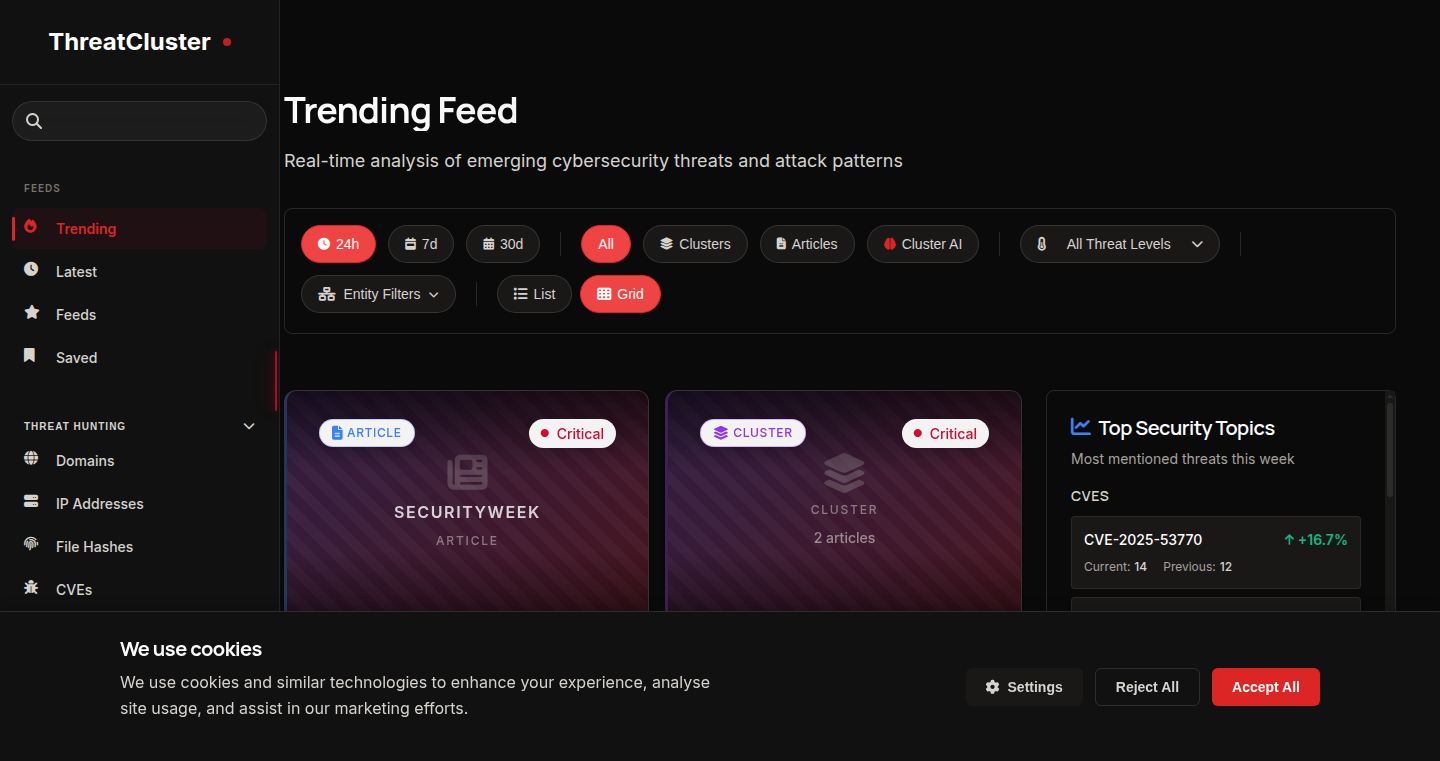
Author
Jam0k
Description
ThreatCluster is a tool that automatically groups related cybersecurity articles using a technology called semantic clustering. This means it understands the meaning of the articles and groups them together, instead of just looking for keywords. It solves the problem of scattered information in cybersecurity, where information about a single threat is often spread across multiple blogs and news sources. It provides a comprehensive view of each threat, including its timeline, severity, and related details. So, instead of reading fragmented pieces of information, you get a complete picture. This is achieved by processing over 400 articles daily from various sources.
Popularity
Points 3
Comments 0
What is this product?
ThreatCluster is a cybersecurity intelligence platform that uses advanced AI techniques, specifically semantic clustering, to gather and organize information from various cybersecurity news sources. Semantic clustering is a type of machine learning that analyzes the meaning of text to group similar articles together, even if they don't use the exact same words. It builds a timeline of how stories evolve, scores threats based on factors like how recent they are and the credibility of the source, and provides AI-generated summaries. So, it's like having a smart assistant that sifts through all the cybersecurity news for you, highlighting the important information.
How to use it?
Security professionals, researchers, and anyone interested in cybersecurity can use ThreatCluster to stay informed about the latest threats. You can visit the trending page to see current clustered threats without signing up. You can browse the clusters, view threat scores, follow the story timelines, filter by entity types (like specific APT groups or malware families), and create custom feeds to follow entities. You can integrate this into your security workflow to get a consolidated view of potential threats, saving time and improving your ability to respond to incidents. So, you can use it to quickly understand new threats and see how they evolve.
Product Core Function
· Automatic Threat Clustering: This core function uses semantic clustering to group related cybersecurity articles together. This is incredibly valuable because it eliminates the need to manually search across multiple sources and piece together information, saving time and improving the accuracy of threat understanding. So, you get a complete view of a threat with less effort.
· Threat Scoring and Similarity Percentage: The platform assigns a score to each threat based on recency, source credibility, and severity. It also shows the similarity percentage between clustered articles. This allows users to quickly identify the most critical and relevant threats, prioritizing their investigations and responses effectively. So, you can quickly identify the most dangerous and urgent threats.
· Story Timelines: ThreatCluster provides timelines that show the evolution of threats as new articles are added. This feature allows users to track the development of threats over time and understand their full scope. So, you gain a comprehensive understanding of a threat's lifecycle.
· Entity Filtering: Users can filter by entity types like APT groups, companies, and malware families. This allows for focused research and investigation, making it easier to find information relevant to specific threats or actors. So, you can focus on specific threats that matter most to you.
· Custom Feeds: Users can follow specific entities and add them to custom feeds. This enables users to monitor specific threat actors or topics of interest, providing a personalized threat intelligence experience. So, you can customize your threat intelligence to meet your specific needs.
· AI-Generated Summaries: The platform generates AI-powered summaries of threats, providing a quick overview of the key information. This helps users to quickly grasp the essence of a threat without having to read through multiple articles. So, you can quickly understand a threat without reading everything.
· Intelligence Integration: The platform integrates CVEs, IPs, Domain, and File Hash intelligence. This integration enriches the threat intelligence with actionable indicators. So, you get more detailed and useful information about the threats, helping you respond to them effectively.
Product Usage Case
· Incident Response: Security teams can use ThreatCluster to quickly understand a newly discovered vulnerability. By looking at the clustered articles, they can see the affected systems, potential impacts, and suggested mitigations, allowing for faster and more effective incident response. So, you can respond to security incidents faster and with more information.
· Threat Hunting: Security analysts can use ThreatCluster to identify emerging threats and track their evolution. They can create custom feeds to monitor specific APT groups or malware families and be alerted to new developments. So, you can proactively identify and understand threats before they cause major problems.
· Vulnerability Management: By monitoring clusters related to CVEs and vulnerabilities, organizations can stay informed about the latest threats affecting their systems. This helps them prioritize patching and security updates effectively. So, you can prioritize your patching and keep your systems secure.
38
Screw This Page - Website Modification Injector

Author
kyrylo
Description
This project is a browser extension that allows users to modify any webpage on the fly, by injecting custom CSS and JavaScript code. The core innovation lies in its simplicity and ease of use, enabling developers and even non-developers to quickly experiment with website modifications and personalize their browsing experience. It solves the problem of limited control over webpage appearance and behavior without requiring complex code editing.
Popularity
Points 3
Comments 0
What is this product?
This is a browser extension that lets you change any website's look and functionality by adding your own code (CSS for styling and JavaScript for interactivity). It's like having a super-powered notepad for websites, letting you tweak things without touching the original website's code. The innovation is its ease of use - you don't need to be a coding expert to make basic changes. So this is useful if you want to customize the look and feel of a website to suit your personal preferences.
How to use it?
Developers can install the extension in their browser, then click the extension's icon while browsing a website. This opens an interface where they can write or paste their custom CSS and JavaScript. The changes are applied immediately, allowing for real-time experimentation. You can use it to fix design flaws, add features, or just make a website your own. Imagine you're fixing a website's UI for your testing, or adding features that your workflow requires.
Product Core Function
· CSS Injection: Allows users to add custom styles to modify the visual appearance of a webpage. Value: Enables personalized theming, fixing layout issues, and creating custom user interfaces. Application: Changing the colors, fonts, or layout of a website to improve readability or match personal preferences. So this is useful if you want to make a website easier on the eyes.
· JavaScript Injection: Allows users to add custom scripts to alter website behavior, such as adding new features or modifying existing ones. Value: Enables dynamic content manipulation, automation of tasks, and customization of website interactions. Application: Automatically filling forms, hiding distracting elements, or adding custom functionalities to a website. So this is useful if you want a website to behave exactly how you want it to.
· Real-time Preview: Provides immediate feedback on code changes as they're applied to the webpage. Value: Accelerates the development process by allowing for rapid iteration and experimentation. Application: Previewing CSS modifications or JavaScript enhancements instantly, facilitating a faster debugging cycle. So this is useful if you want to see your changes immediately.
· Easy-to-use Interface: Offers a simple and intuitive interface for writing, pasting, and managing custom code. Value: Simplifies the process of modifying webpages, making it accessible to users with varying levels of technical expertise. Application: Quickly modifying a website without the need to understand complex code or development environments. So this is useful if you're not a coding expert, or you don't want to spend too much time tweaking a website.
Product Usage Case
· Accessibility Enhancements: A user with visual impairments could use the extension to increase the font size and contrast of a news website, making it easier to read. This solves the problem of websites not always being accessible for everyone. So this is useful if you want to make websites accessible.
· Personalized Reading Experience: A user could hide distracting elements like ads or comments on a blog, creating a cleaner reading environment tailored to their preferences. This solves the issue of cluttered website layouts that hinder focus. So this is useful if you want to focus on the content.
· Website Feature Enhancement: A developer could add a button to automatically download all images from an image gallery, enhancing the website's functionality. This solves the need for additional features without the need to modify the original website code. So this is useful if you want to add a few extra features to a website.
· UI/UX Testing: A designer can quickly prototype changes to a website's user interface by modifying the CSS and JavaScript. They can then demonstrate these changes instantly to stakeholders. This solves the problem of needing to build an entire website before a design can be viewed. So this is useful if you are testing the usability of a website.
39
Stravu: Collaborative AI Editing & Multi-Modal Content Creation
Author
wek
Description
Stravu addresses the limitations of current AI tools by providing a collaborative platform for editing and refining AI-generated content across various formats like text, tables, and diagrams. It introduces features like editable AI outputs, approval mechanisms for AI-driven changes using Red/Green diffs, unified handling of diverse content types, and real-time multiplayer collaboration, making it significantly easier for teams to leverage AI in their workflows.
Popularity
Points 3
Comments 0
What is this product?
Stravu is a platform designed to make AI more useful for teams by focusing on editability, collaboration, and content unification. It allows users to directly edit AI-generated text, tables, and diagrams within the same interface. It integrates a diffing system to review and approve AI-driven changes. It also supports real-time multiplayer collaboration. In essence, it simplifies and streamlines how teams work with AI-generated content, allowing for more efficient workflows and better outcomes.
How to use it?
Developers can use Stravu to collaboratively create and refine documentation, reports, presentations, and other documents. They can use it for research, market analysis, content creation, and project planning. Integration is simple: by using the Stravu interface to interact with AI models and edit their outputs. It allows multiple users to view and edit in real-time, streamlining the collaborative process.
Product Core Function
· Editable AI Output: Allows users to directly modify the text, tables, and diagrams generated by AI models. So what? This eliminates the need to copy and paste AI outputs into other tools for editing, saving time and effort.
· AI Change Approval (Red/Green Diffs): Presents AI-driven changes in a Red/Green diff format for easy review and approval. So what? This allows teams to understand and control the changes being made by AI, increasing trust and reducing errors.
· Unified Content Handling: Integrates text, tables, and diagrams within a single interface, allowing them to interact and inform each other. So what? This streamlines workflows by eliminating the need to switch between multiple tools, making it easier to manage and analyze information.
· Multiplayer Collaboration: Enables real-time collaboration on AI-generated content, including chats, notebooks, and edits to text, tables, and diagrams. So what? This allows teams to work together on AI-assisted projects, fostering communication and improving productivity.
Product Usage Case
· Feature Definition for Scrum Teams: Scrum teams can use Stravu to collaboratively define features, conducting customer and competitive research with AI assistance, and then directly editing and refining the results within the platform. So what? This accelerates the feature development process, improves accuracy, and facilitates better team alignment.
· Account Planning: Account teams can utilize Stravu for building vertical, geo, or account plans. They can use AI to generate initial drafts of plans and then collaborate in real-time to refine these plans. So what? This improves the efficiency of account planning, allowing teams to respond quickly to changing market needs.
· Market and Company Analysis: Consultants and investment teams can utilize Stravu for market and company analysis. They can input data, get AI-generated reports, and edit them collaboratively. So what? This increases the accuracy of analysis and makes the process more efficient, enabling better decision-making.
40
Kuvasz Uptime 2.3.0 - Discord Alert Integration
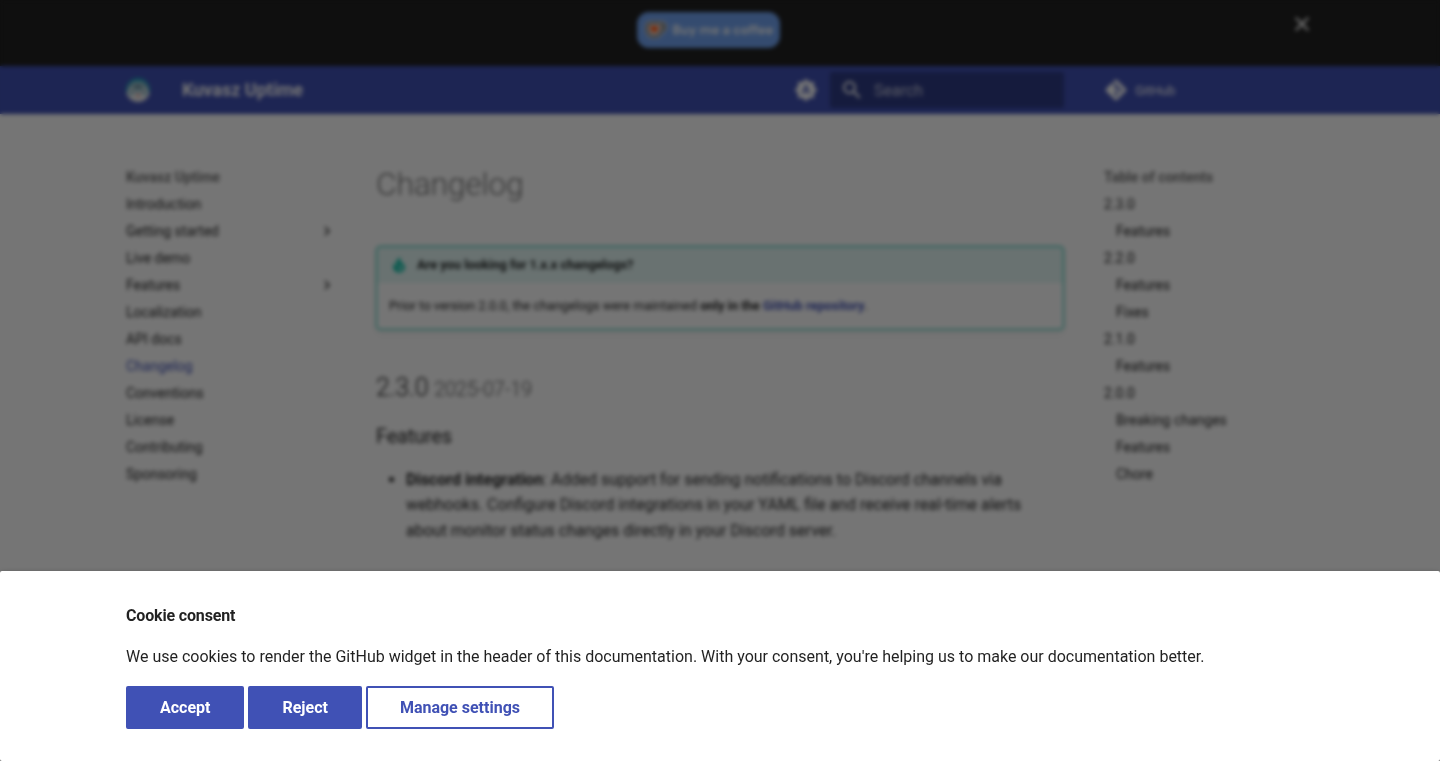
Author
csirkezuza
Description
This project, Kuvasz Uptime, is a website uptime monitoring service. Version 2.3.0 introduces Discord integration, allowing users to receive instant notifications on Discord when their monitored websites go down. The core innovation is providing real-time downtime alerts directly to a user's Discord server, offering a simple and effective way to quickly address website issues. This addresses the critical need for immediate awareness of service disruptions, leading to faster issue resolution and minimized downtime.
Popularity
Points 3
Comments 0
What is this product?
Kuvasz Uptime is a service that constantly checks if your websites are accessible. Version 2.3.0 has added a new feature: if a website becomes unavailable, it immediately sends you a notification on Discord. This is achieved by monitoring your websites and, when a problem is detected, using the Discord API to send an alert message. This integration helps users stay informed about the status of their websites in real-time, leveraging the popular Discord platform for instant notifications. So, this helps you know when your website is down, immediately.
How to use it?
Developers can use Kuvasz Uptime by signing up for the service, configuring the websites they want to monitor, and setting up the Discord integration. They'll provide a Discord webhook URL where they want to receive the alerts. After the configuration, the service automatically monitors the websites. When a website goes down, a notification is sent to the configured Discord channel. This is very useful for developers who need to respond quickly to website outages or performance issues. So, you can get immediate notifications if your website is down in your Discord server.
Product Core Function
· Website Monitoring: The core function is to continuously check the availability of specified websites. The system sends regular HTTP requests to the target websites and checks for successful responses. This enables the detection of downtime or performance issues. So, this helps you to know if your website is working or not.
· Discord Integration: The new feature allows for sending downtime alerts to Discord channels. When a website is down, the system automatically sends a formatted message containing relevant information (e.g., website name, downtime start time) to the designated Discord channel via the Discord API. So, you get instant notifications in your Discord server if your website goes down.
· Notification System: The system's primary goal is to provide a notification system. It provides customizable alerts. So, you will get notified when something goes wrong.
· User Interface: The Kuvasz Uptime provides a UI to allow users to configure websites to monitor and set up the Discord notification channels. So, the UI helps users easily set up and manage their monitoring and notification preferences.
Product Usage Case
· E-commerce Website Monitoring: A small e-commerce business uses Kuvasz Uptime to monitor their online store. They've integrated Discord notifications. When the website experiences downtime, the team receives an immediate alert in their Discord channel, enabling them to quickly investigate and fix the issue. So, you can get alerted in your Discord server to fix the issue immediately.
· API Monitoring for SaaS: A software-as-a-service (SaaS) company utilizes Kuvasz Uptime to monitor the uptime of their API endpoints. The system sends notifications to their development team's Discord channel if an API endpoint is down. This alerts them to potential issues with their critical service components. So, this helps developers know if their API endpoints are down so they can take action immediately.
· Personal Blog Monitoring: A blogger uses Kuvasz Uptime to monitor their personal blog. When their blog goes down, they get notified via Discord, allowing them to address server issues or hosting problems immediately. So, you can get an alert when your blog goes down immediately in Discord.
41
SuperOptiX: Agentic AI Framework for Production-Grade Agents
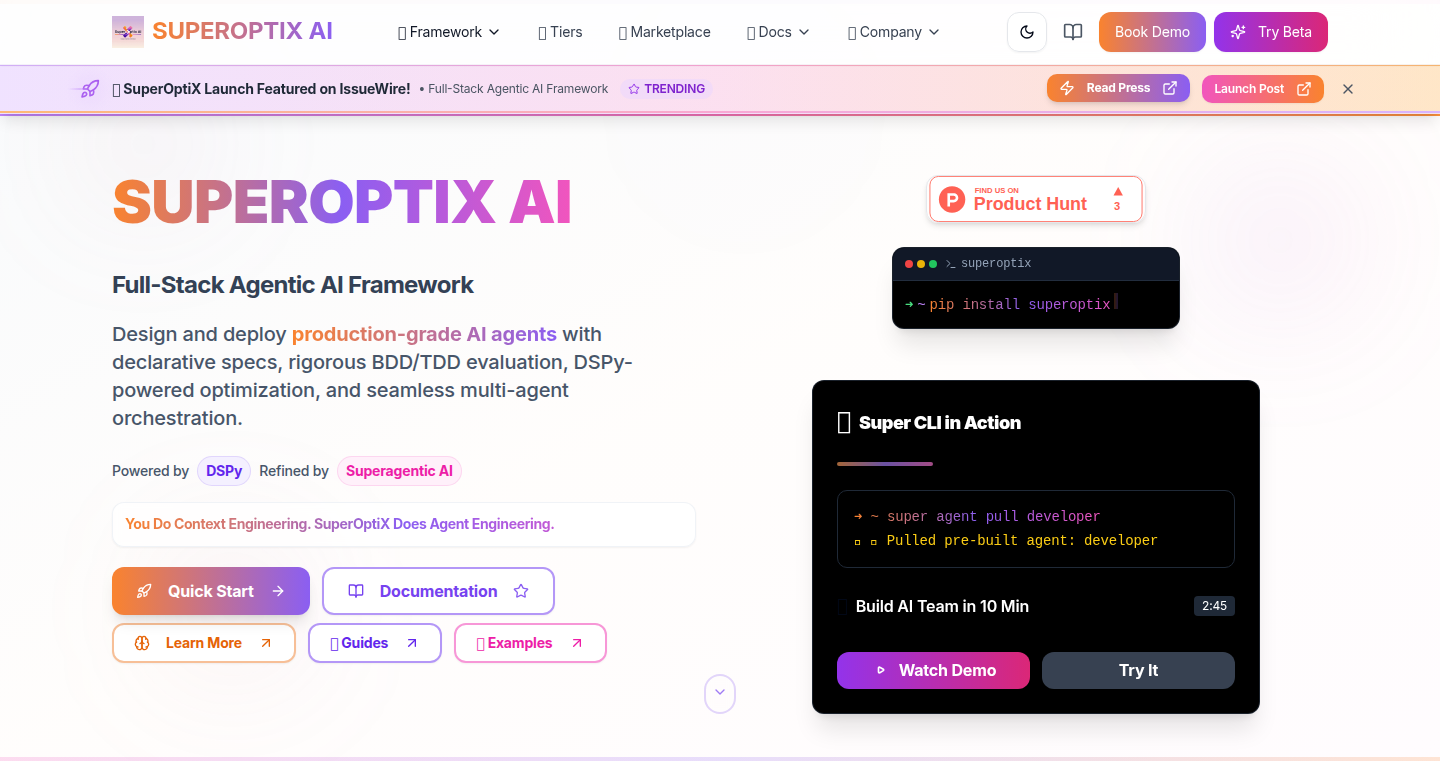
Author
Shashikant86
Description
SuperOptiX is a comprehensive framework designed for building and deploying AI agents in real-world scenarios. It focuses on a 'evaluate-first' development approach, similar to Behavior-Driven Development (BDD), allowing developers to specify agent behavior upfront and test it rigorously. It leverages DSPy for optimization, provides multi-agent orchestration (like Kubernetes for AI agents), and incorporates context engineering, model management, and memory routing. It also offers SuperSpec for declarative agent specification, streamlining agent engineering. This project addresses the challenges of scaling and maintaining AI agents beyond simple demos, offering a robust solution for production environments.
Popularity
Points 2
Comments 1
What is this product?
SuperOptiX is a framework that makes building complex AI agents easier. It uses a technique called 'evaluate-first' development, where you first define what your agent should do (like writing tests before you write code). It uses DSPy, a library for optimizing AI models, to improve performance. It also helps manage multiple agents working together, making it scalable, and provides tools to manage the information the agent uses (context) and which AI models it should use. Think of it as a toolbox that provides the foundation for building smart AI agents in complex applications. This makes it easier for developers to build, test, and deploy AI agents for real-world tasks.
How to use it?
Developers can use SuperOptiX by defining their agent's desired behavior using a declarative specification language (SuperSpec). They can then write 'specs' (specifications) that outline how the agent should perform. SuperOptiX will then handle the underlying optimization and orchestration. You can integrate it with existing systems to build complex AI applications by using the SuperOptiX libraries to define agents, manage context, and orchestrate their actions. For example, you might build a customer service agent or a system that automates data analysis. It's particularly suitable for teams that are moving from simple agent demos to production-ready, scalable systems.
Product Core Function
· Evaluate-first development (BDD/TDD style specs): This allows developers to define agent behavior with specifications before writing the actual agent code. It's like writing tests first. So this helps you build agents that work correctly, by ensuring the agents behave as expected before deploying them. This saves time and avoids errors.
· Optimization-core architecture (powered by DSPy): Uses DSPy to improve the performance of the AI agents. It enhances the agents' accuracy and efficiency. It makes the agents faster, more accurate, and more efficient, so you get better results.
· Multi-agent orchestration: Provides a way to manage and coordinate multiple AI agents working together. It's similar to how Kubernetes manages computer programs, but for AI agents. So this allows for complex, scalable AI systems, where different agents can work together to complete a task. This is valuable for building complex AI solutions.
· Context Engineering, Model Management, Memory Routing: These features provide tools to manage the data (context) and the AI models the agent uses, as well as how the agent stores and retrieves information (memory). So this helps in building more intelligent AI agents that can reason and make informed decisions using the right data and the best models.
· Declarative agent specification with SuperSpec (Think RSpec for Agent Engineering): SuperSpec allows developers to define agent behaviors using a declarative language. This makes it easier to specify what an agent should do, making the development process clearer and more maintainable. So this makes it easy to define the agent's tasks and makes the AI agents easier to understand, maintain and extend.
Product Usage Case
· Building a customer service chatbot: Developers can use SuperOptiX to define the conversation flow, the information the chatbot should access, and how it should respond to user queries. This enables businesses to provide efficient customer support using AI agents. For example, this allows businesses to automate customer service, respond to inquiries, and resolve issues quickly and efficiently.
· Automating data analysis: Using SuperOptiX, developers can create AI agents that analyze data, extract insights, and generate reports. This is particularly useful for tasks like market research or financial analysis. For instance, it allows users to automatically analyze datasets, generate reports, and uncover valuable insights, saving time and improving decision-making.
· Developing a system for content creation: Developers can use SuperOptiX to build AI agents that can generate articles, blog posts, or marketing materials. This helps content creators and marketers streamline their workflows and produce high-quality content. For example, this can automate content creation tasks, enabling marketers and content creators to generate articles, social media posts, and other marketing materials more efficiently.
42
HTML Paper Weaver
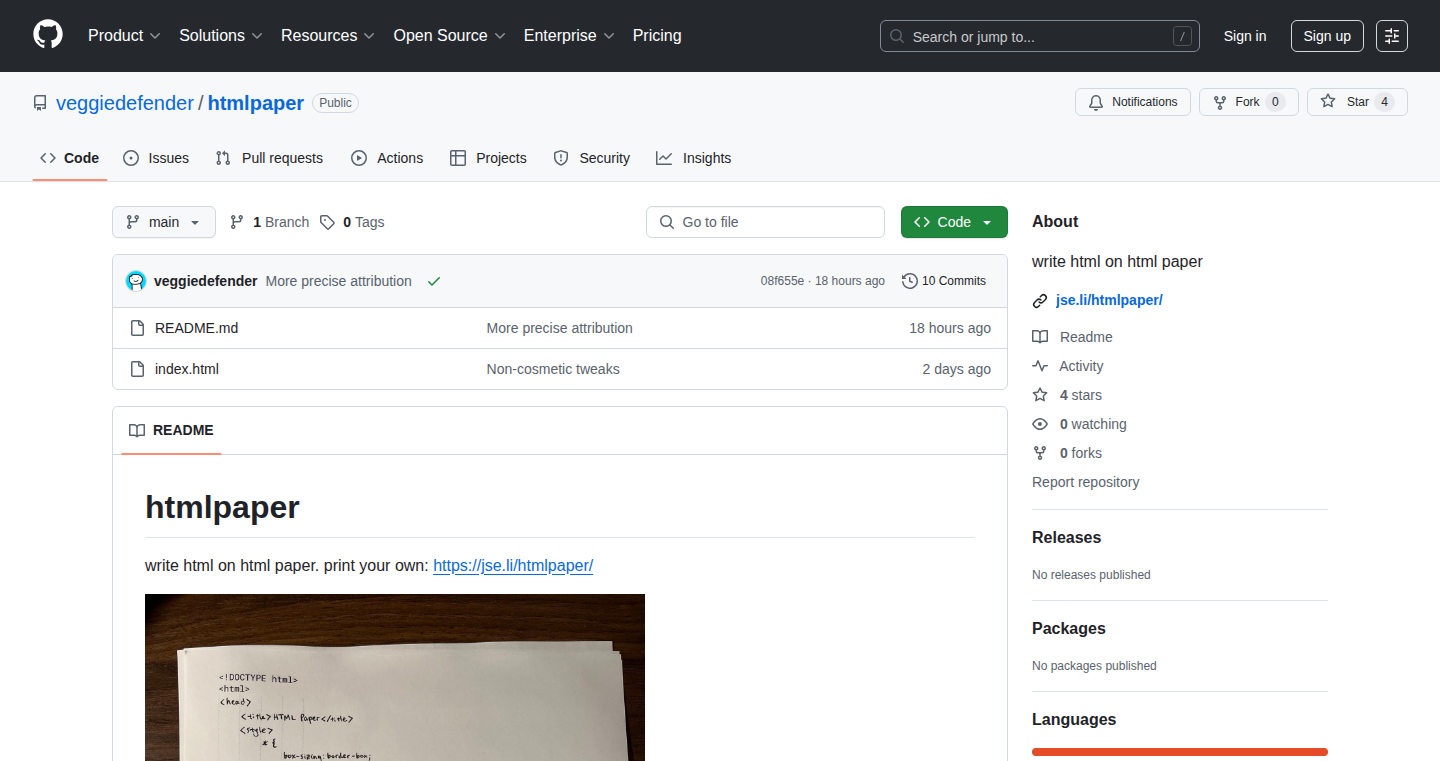
Author
eat_veggies
Description
This project allows you to write and render HTML directly within HTML comments, effectively turning HTML files into printable documents or self-contained, executable code blocks. The core innovation lies in the clever parsing and rendering of HTML comments, offering a unique approach to code organization and printable HTML documents. It solves the problem of needing a simple way to create formatted, printable versions of HTML content without relying on external tools or frameworks.
Popularity
Points 3
Comments 0
What is this product?
HTML Paper Weaver lets you embed HTML code inside special HTML comments, and then renders these comments as actual HTML. Think of it like writing HTML within your HTML code, kind of like using invisible ink that becomes visible when you want it to. The key innovation is the custom parser that understands these specially formatted comments and converts them into standard HTML elements. This allows you to create printable documents directly from your HTML source, making it easier to share and organize your web content.
How to use it?
Developers can use HTML Paper Weaver by simply embedding their HTML content within specific comment tags (e.g., `<!-- HTML: <p>This is printable text.</p> -->`) in their HTML files. Then, by using a custom rendering tool or script, these special comments can be extracted and rendered. This is particularly useful for generating printable documentation, creating self-contained code snippets that can be easily shared, or for situations where you need a simple and portable way to generate formatted output. So, you can just integrate the parsing and rendering logic, which will then parse through the HTML files to extract the content from the HTML comments and render it in the form of HTML elements in the desired places.
Product Core Function
· Comment Parsing: The core functionality revolves around parsing HTML comments that contain HTML markup. The parser understands the specific comment structure (e.g., `<!-- HTML: ... -->`) and extracts the enclosed HTML code. So, it allows you to embed HTML code within standard HTML comments for later processing.
· HTML Rendering: After parsing, the extracted HTML code is rendered as standard HTML elements. This can be done using a variety of methods depending on the implementation (e.g., using the browser's built-in rendering engine or server-side rendering). So, you get to display the embedded HTML in a usable format.
· Print-Ready Document Generation: By utilizing the embedded HTML within comments, the tool enables the creation of print-ready documents directly from the HTML source code. This eliminates the need for external tools or libraries to generate formatted output for printing. So, you can create clean, printable documents without extra steps.
· Code Snippet Embedding: The technology facilitates the embedding of self-contained HTML code snippets within larger HTML documents. This is useful for organizing code, creating reusable components, or for easily sharing code examples. So, it helps in keeping your code organized and shareable.
Product Usage Case
· Printable Documentation: Developers can embed documentation snippets within HTML comments in their code files. When the HTML Paper Weaver processes the file, the comments are extracted and rendered as formatted documentation, creating a print-ready document. For example, you can create a printable user manual for your website without creating a separate document.
· Code Snippet Sharing: Developers can create code snippets that can be directly embedded in the HTML and rendered. This enables users to easily share, copy, and paste HTML code snippets to be displayed directly within the page. For example, you can quickly create a webpage with multiple examples of how to use a specific feature.
· Generating Printable Invoices/Reports: The same technique can be used to generate printable invoices or reports directly from HTML templates. By including the necessary data in comments, the tool can render the data in a formatted way. So, you can create printable business documents directly from your HTML files.
· Educational Materials: Educators can use the HTML Paper Weaver to create interactive web pages with printable sections. Explanations and exercises could be embedded in the HTML comments, creating a dynamic learning experience. So, it allows the educators and students to produce printable documents with the web code in use.
43
MCP Explained: Instant AI Agent Context Understanding
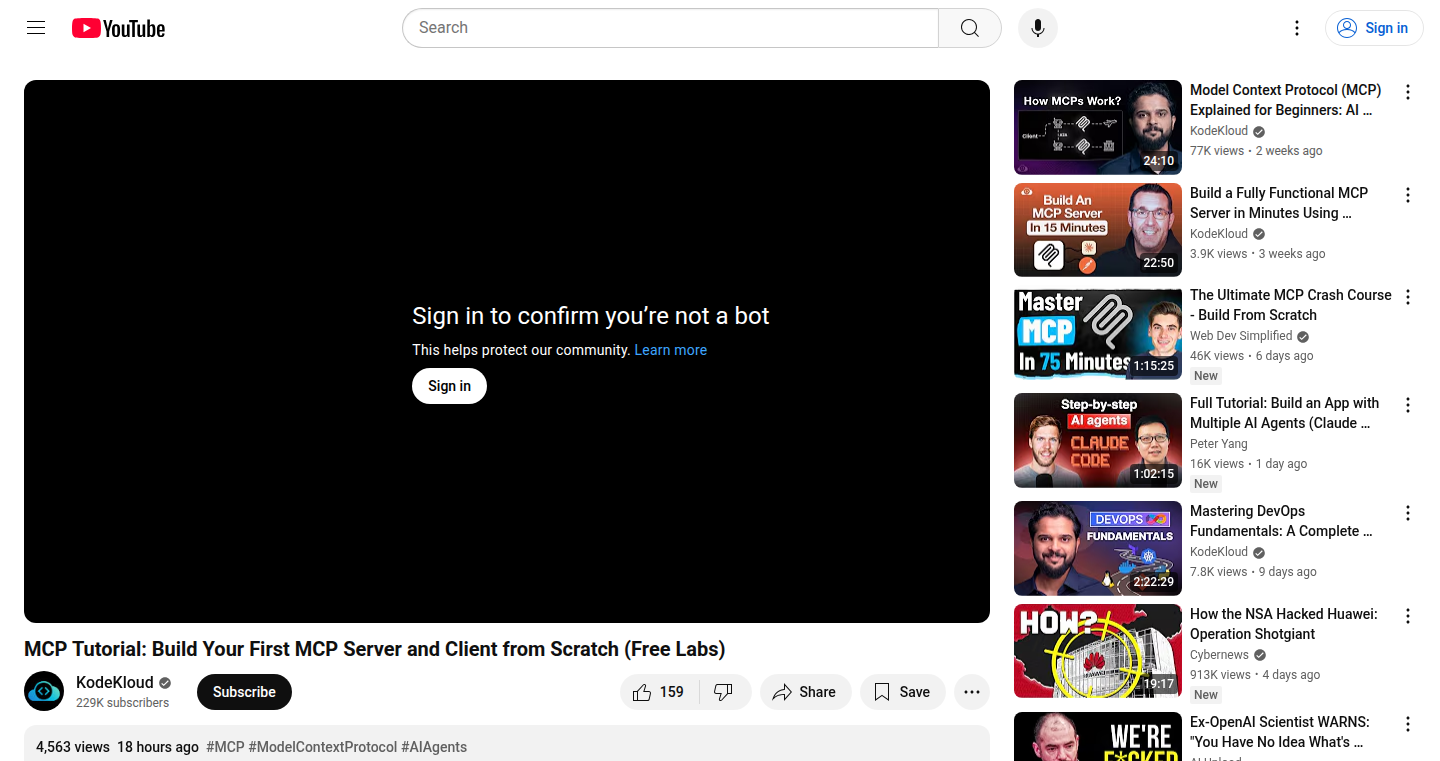
Author
abhisharma2001
Description
This project offers a video-based tutorial to deeply understand Model Context Protocol (MCP). It cuts through the technical jargon and delivers practical knowledge about MCP, which is crucial for the development of AI agents. It avoids the need for prior complex knowledge, allowing you to grasp the core concepts quickly. This helps users stay ahead of the curve in the rapidly evolving AI agent landscape. So this helps me understand and use the latest AI agent tech, even without advanced knowledge.
Popularity
Points 2
Comments 1
What is this product?
This is a video tutorial explaining Model Context Protocol (MCP). MCP allows AI agents to interact with and interpret information from various sources, making them more effective. The project achieves this by using videos, hands-on code examples, and live demonstrations, allowing for immediate learning and practical application. So this enables me to learn the fundamentals of a technology which is used to build advanced AI agents.
How to use it?
You can use the video tutorial to understand the principles behind MCP, helping you build and integrate advanced AI agents into your projects. By following the provided code examples and demos, you can gain practical experience. You can then apply this knowledge to improve your AI agent’s ability to handle complex data and interactions. So this allows me to quickly understand and apply MCP to build better AI agents in my projects.
Product Core Function
· Provides a simplified, video-based explanation of Model Context Protocol (MCP). This allows anyone to understand the fundamentals quickly, without getting bogged down in technical complexities. So this helps me quickly grasp the core concepts of MCP.
· Offers free labs and real-world code examples. This allows me to immediately put the theory into practice and experiment with MCP in a controlled environment. So this gives me hands-on experience with MCP.
· Includes live demonstrations. This showcases MCP in action, providing a clear understanding of how it works and how it can be used in real-world scenarios. So this allows me to see MCP in action.
· Focuses on the practical application of MCP. This enables users to understand not only what MCP is, but also how to use it effectively. So this helps me understand the practical side of MCP.
Product Usage Case
· Building AI agents that can understand and respond to context in real-time, such as chatbots that maintain a detailed conversation history. This allows for a more seamless and human-like interaction experience. So this allows me to build advanced, context-aware AI assistants.
· Developing AI applications that can process and analyze large amounts of data from multiple sources by using MCP. This allows for more informed decision-making, as the AI agent can integrate information from multiple sources. So this helps me develop AI apps that can deal with complex data.
· Improving the performance of existing AI agents by integrating MCP to enable them to handle more complex tasks and interactions. So this allows me to improve my current AI tools with a powerful new technology.
· Creating AI agents that can understand and act upon user commands in a variety of contexts. This enables developers to build AI systems that understand the user’s intentions and perform accordingly. So this helps me build AI systems that really understand what the user wants.
44
KafkaFlinkOpt: Real-Time Portfolio Optimization Engine
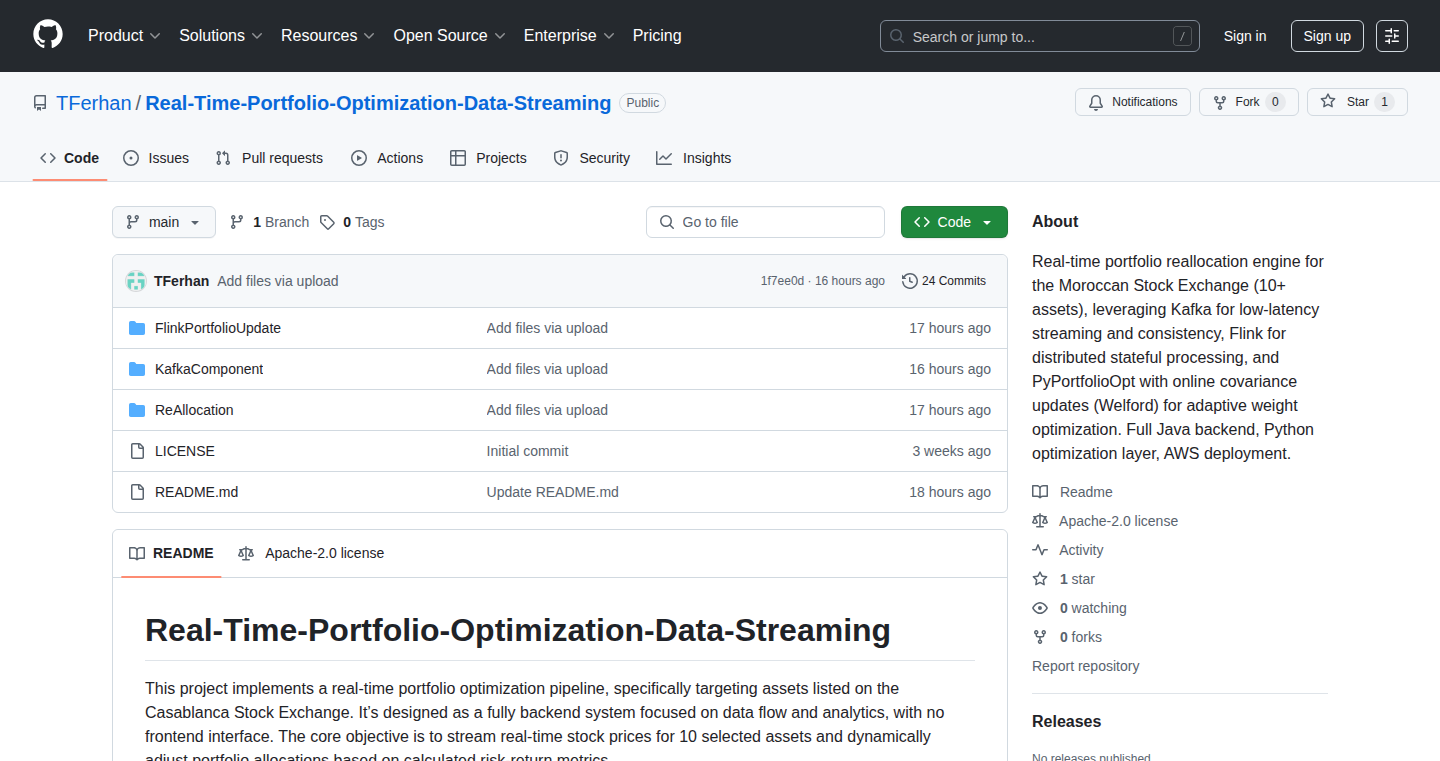
Author
pirimi
Description
KafkaFlinkOpt is a real-time portfolio optimization engine built using Kafka and Flink. It tackles the challenge of dynamically adjusting investment portfolios based on live market data. The core innovation lies in its ability to process massive amounts of financial data in real-time and provide optimized investment recommendations with minimal latency. So, what does this mean for you? It means you can react to market changes much faster, potentially leading to better investment decisions and increased returns.
Popularity
Points 3
Comments 0
What is this product?
This project leverages two powerful technologies: Kafka and Flink. Kafka acts like a high-speed data pipeline, taking in real-time market data. Flink is a stream processing engine that analyzes this data as it flows through the pipeline. It uses optimization algorithms to calculate the best portfolio allocation. The innovation lies in combining these technologies to perform complex financial calculations at extremely high speeds. So, this allows for real-time, data-driven investment decisions instead of relying on slower, batch-based processes.
How to use it?
Developers can integrate KafkaFlinkOpt into their existing financial systems. They'd connect their data feeds to Kafka, configure Flink to run the optimization algorithms, and then use the engine's output to update their portfolio allocations. This could involve writing data to a database or triggering trades through an API. The specific implementation will depend on the existing infrastructure. So, you can use it to automate portfolio management, creating systems that respond to market movements in real time.
Product Core Function
· Real-time data ingestion from market feeds using Kafka: This function enables the system to receive a constant stream of market data, like stock prices and trading volumes. This provides the foundation for the portfolio optimization calculations. Application: Enables continuous monitoring of market conditions.
· Stream processing of market data using Flink: Flink processes incoming data in real-time, allowing for immediate analysis. Application: Enables fast analysis of market trends and identification of opportunities.
· Portfolio optimization algorithm execution: The engine runs optimization algorithms to determine the best allocation of assets within a portfolio, based on data and user-defined goals. Application: Helps to make decisions about how to invest, optimizing for return and risk based on continuously updated data.
· Real-time recommendations generation: The system generates and delivers portfolio allocation recommendations to the user or trading system. Application: Provides actionable advice on how to modify investments to align with market trends and financial goals.
Product Usage Case
· Algorithmic trading platform: Integrate KafkaFlinkOpt to automatically adjust investment strategies based on market conditions, reducing manual intervention and maximizing trading efficiency. So, this can significantly reduce the time it takes to react to opportunities, possibly leading to greater returns.
· Risk management system: Use the engine to continuously monitor portfolio risk metrics and trigger alerts or rebalancing actions when risks exceed predefined thresholds. This helps to proactively mitigate potential losses. So, this will automatically adjust your holdings to reduce risk and protect your investments.
· Wealth management dashboard: Display real-time portfolio optimization recommendations to clients and advisors, allowing them to make data-driven investment decisions. So, users can receive clear insights to make the best financial choices.
45
ExceptionGroup Unifier: Python's Error Handling Power-Up
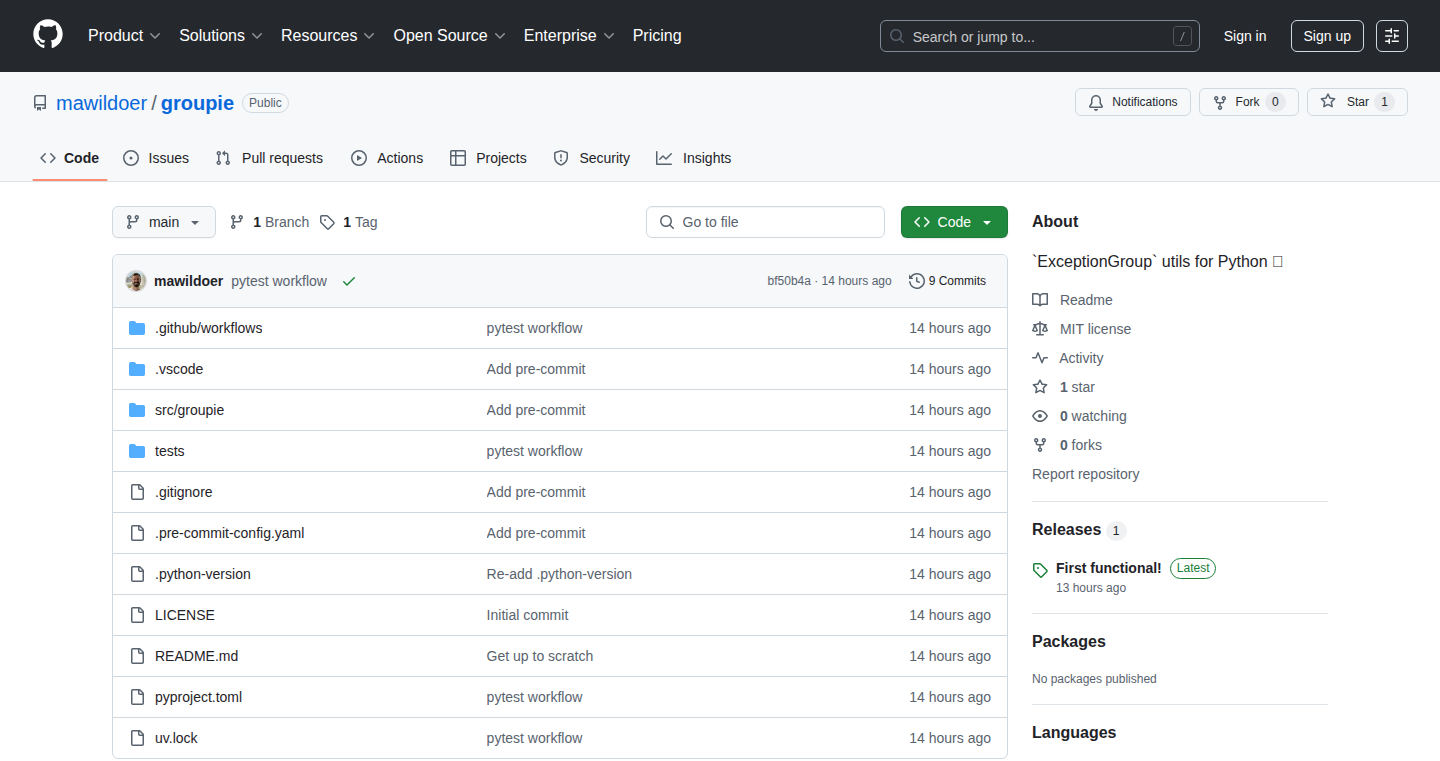
Author
mawildoer
Description
This project takes Python's ExceptionGroup, a feature for handling multiple exceptions simultaneously, and makes it easier to use. It simplifies the process of collecting and presenting all errors that might occur in different parts of your code at once, saving time and frustration for end-users. The core innovation is in streamlining the aggregation and re-raising of exceptions, promoting more robust and straightforward multi-path code.
Popularity
Points 3
Comments 0
What is this product?
It's a tool that helps you handle multiple errors in your Python code more effectively. Imagine your program is doing several things at the same time, and some of them might go wrong. Instead of only seeing the first error, this tool allows you to see all the errors at once. It uses Python's ExceptionGroup feature, but makes it simpler to collect and re-raise these errors. So this helps developers create more reliable software, because they can fix all the problems at once instead of debugging one at a time.
How to use it?
Developers can integrate this by importing the package into their Python code. They'll use it to wrap sections of code that might generate exceptions. When an error occurs in any of these sections, the tool collects them. When the main program part needs to deal with all the issues at once, developers can trigger a 'raise' which shows all errors, grouped together. For example, in a data processing pipeline, if several data sources have errors, you'd use this tool to show all the errors from all sources together. So this lets developers find and fix bugs faster.
Product Core Function
· Exception Collection: It gathers all exceptions that occur within a specified block of code. This is useful because instead of stopping at the first error, it continues running and finds all the problems. This benefits developers by providing a complete overview of issues, accelerating debugging. So this is useful when you want to know everything that went wrong.
· Exception Re-raising: It efficiently re-raises all collected exceptions at a single point. The benefit is that users get all the error information at the same time, not just the first error. So this is useful for end-users who get a clear picture of the problems in the program.
· Simplified Integration: This package provides an easy-to-use interface for developers to incorporate exception handling into their code. It reduces the code complexity compared to manually implementing the ExceptionGroup in Python, saving developers time and code. So this is useful because it makes it easier to create reliable programs with less work.
Product Usage Case
· Data Processing Pipeline: Imagine you have a program that processes data from different sources. If one data source has a problem, the program can continue to check other sources. With this tool, you can collect all the errors at once, providing a complete report of which data sources had issues. So this is useful because you can fix multiple data problems.
· Concurrent Web Requests: When making several web requests simultaneously, if one request fails, you'll still see all the other failures. This tool lets you gather all the errors from those web requests and present them as a consolidated report. So this is useful because it helps you troubleshoot and fix the web requests faster.
· Asynchronous Task Execution: In scenarios where multiple tasks are running in the background, this tool captures any exceptions from those tasks and presents them in one spot. If a background task fails and raises an error, developers can easily see all the failures from those tasks. So this is useful because it helps to prevent critical software bugs by showing any issues.
46
Outlook MCP Server: The Accidental Email Assistant
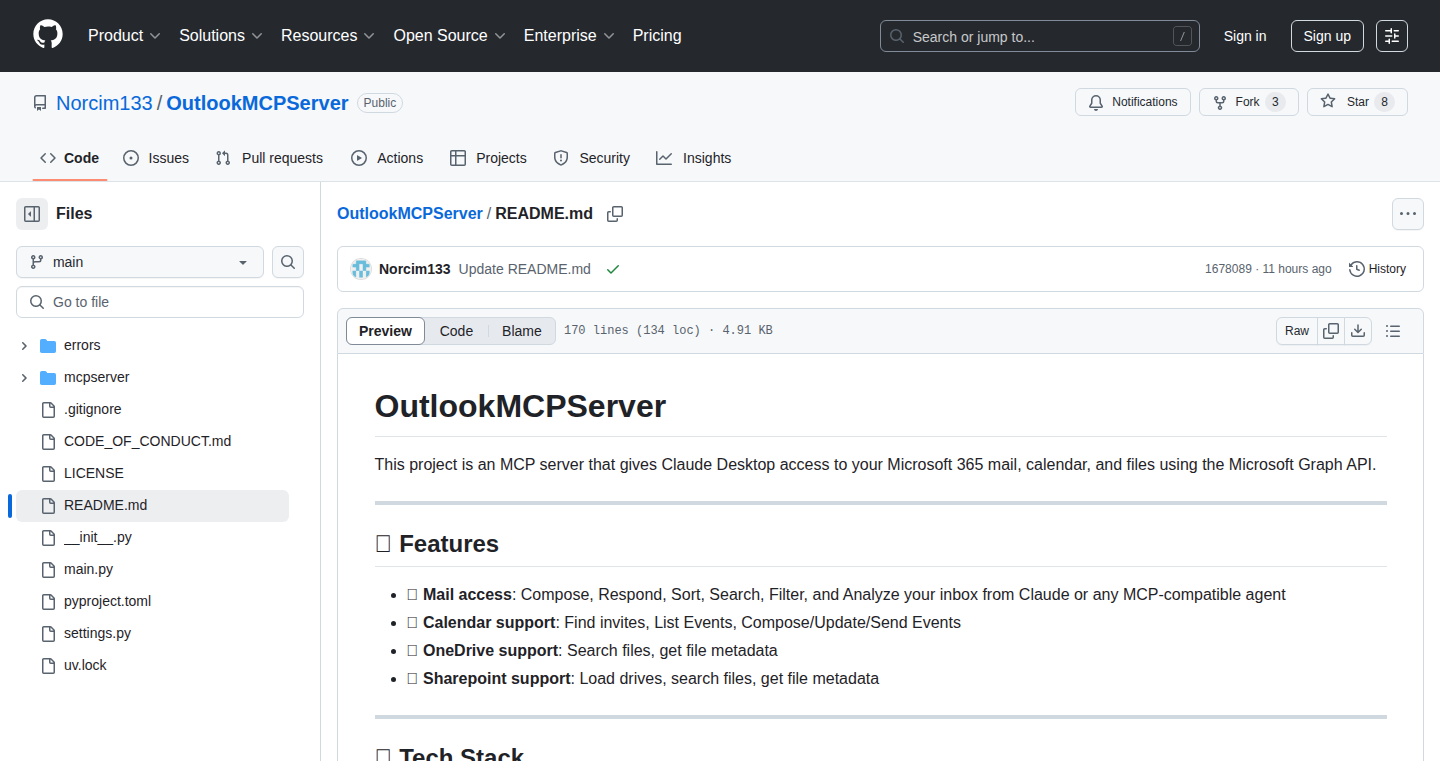
Author
Norcim133
Description
This project builds a simple server for Outlook using the Model Context Protocol (MCP) SDK in Python. It allows a Large Language Model (LLM) like Claude to manage your Outlook inbox, filing emails, creating responses, scheduling meetings, and more. The key innovation is leveraging MCP to create highly functional tools that the LLM can orchestrate, offering a more flexible and robust alternative to traditional 'agentic workflow' approaches. It emphasizes the power of dependency inversion, allowing the LLM to dynamically combine tools for complex tasks.
Popularity
Points 2
Comments 1
What is this product?
This project is an Outlook server built with Python and the MCP SDK. It provides a way to connect an LLM (like Claude) to your Outlook account. The MCP SDK acts as a bridge, allowing the LLM to interact with Outlook’s functionalities, like reading, writing, and managing emails. The core innovation is the architectural design; the system provides discrete, specific tools (like 'file email' or 'write reply') that the LLM then dynamically chains together based on the task given (e.g., 'sort my inbox'). This approach avoids the rigidity of traditional workflow agents.
How to use it?
Developers use this by setting up the MCP server, which requires admin privileges in Azure. Then, they can connect an LLM to this server. The LLM is then used as an interface to issue commands to your outlook account. So you can tell your LLM 'sort my inbox' and the LLM will handle everything (filing mails, creating folders, writing responses, scheduling meetings, flagging actions, etc.) You can integrate this with various LLMs using the appropriate APIs and access configurations, by passing the commands to the MCP server.
Product Core Function
· Email Filing: Allows the LLM to automatically sort emails into folders, improving inbox organization. So this is useful if you receive a ton of emails and need an automated way of sorting them.
· Email Response Generation: Enables the LLM to generate email replies, saving time and effort. You can use this to automate the process of sending out response.
· Meeting Scheduling: Facilitates the scheduling of meetings based on email requests. If you are managing a lot of meetings, this will greatly help you.
· Task Flagging: Allows the LLM to flag emails requiring action. This can help highlight the most important and urgent matters. This is useful to ensure that nothing gets overlooked.
· Inbox Management: The LLM handles all aspects of inbox management, from organizing emails to responding to them. This helps you to streamline all of your email workflows.
Product Usage Case
· Automated Inbox Organization: A user receives many emails, and the LLM, powered by the MCP server, automatically files them into designated folders, reducing manual effort and keeping the inbox clean. This is useful when you need to organize your mails automatically.
· Quick Email Responses: A user receives an email requesting information. Instead of manually crafting a reply, the LLM generates a response based on the context of the email, saving time. If you are handling a lot of emails and want to save time, this is for you.
· Efficient Meeting Scheduling: An email exchange requires setting up a meeting. The LLM, through the MCP server, handles the scheduling process, suggesting times and sending out invites, simplifying a complex process. If you are constantly scheduling and managing meetings, this is useful.
· Prioritized Task Highlighting: A user is overwhelmed with emails. The LLM flags the most urgent or important emails, ensuring that critical tasks are not missed. This allows you to focus on urgent tasks first.
· Hands-Free Inbox Management: A professional receives a large volume of emails daily. Using the MCP server, they can simply instruct the LLM to 'sort my inbox,' allowing the system to manage all aspects, from filing to drafting responses, streamlining their workflow. This makes your email management less stressful.
47
RefineTube: AI-Powered YouTube Experience Optimizer
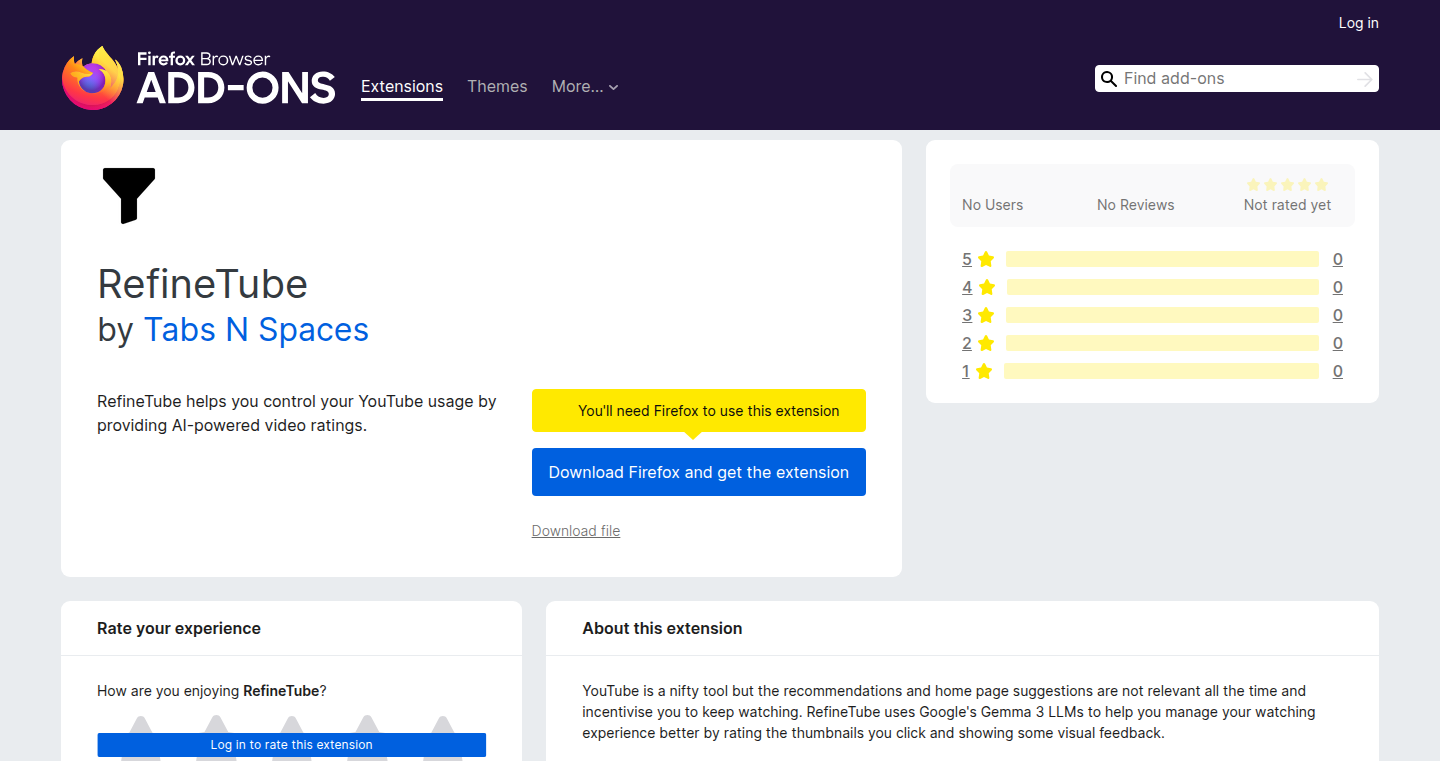
Author
letmutx
Description
RefineTube leverages Google's Gemma 3 Large Language Models (LLMs) to provide visual feedback on the thumbnails you click on YouTube. It tackles the challenge of algorithm-driven content consumption by offering a way to assess and manage your viewing choices. The core innovation lies in using AI to analyze thumbnails and provide ratings, giving you more control over your YouTube experience.
Popularity
Points 2
Comments 0
What is this product?
RefineTube is essentially a browser extension that uses AI to help you manage what you watch on YouTube. It utilizes a powerful AI model called Gemma 3 to analyze YouTube video thumbnails (the little pictures you click on). It then gives you a rating or some kind of visual feedback based on the analysis. This helps you make more informed decisions about what to watch, so you're less at the mercy of the YouTube algorithm, which is designed to keep you watching, and more in control of your time. So what this does is offer a level of control. It's like having a personal assistant that rates the thumbnails before you decide to click.
How to use it?
As a browser extension, RefineTube integrates seamlessly into your existing YouTube experience. Once installed, the extension analyzes the thumbnails and provides the visual feedback automatically. No complex configuration is needed. For example, you might see a thumbs-up if the AI thinks the thumbnail is good, or a thumbs-down if it anticipates something negative. You would just need to install the extension from your browser's extension store, and the application will do the rest. So, you get better control of your YouTube experience without needing to change the way you use YouTube.
Product Core Function
· Thumbnail Analysis with AI: RefineTube uses AI to analyze the images of video thumbnails. This analysis is the foundation of its core functionality. The AI tries to understand what the thumbnail is 'about'. Value: Provides an objective assessment of thumbnails, helping users make more informed choices. Application: Reduces the likelihood of clicking on clickbait or content that doesn't align with user preferences. So this helps you to actively avoid getting drawn into things you don't actually want to watch.
· Visual Feedback: Based on the AI analysis, RefineTube provides visual feedback, such as ratings or colored indicators, on the thumbnails. Value: Makes it easy for users to quickly assess the potential relevance or quality of a video. Application: Allows users to filter content at a glance, saving time and effort in choosing what to watch. So this is the quick and easy way to 'pre-screen' a video before you click on it.
· Personalized Recommendations: It could potentially learn from the user's choices and refine its analysis over time. This is an implied feature based on the use of a LLM (Gemma 3) Value: Could improve the accuracy of the thumbnail ratings and provide more personalized recommendations over time. Application: Improves the user's ability to find relevant content, reducing the need to filter or search through irrelevant videos. So, this might mean better recommendations and a more enjoyable experience as the extension 'learns' what you like.
Product Usage Case
· Avoiding Clickbait: A user is trying to find tutorials on a specific topic. RefineTube marks thumbnails that appear to use clickbait tactics with a negative indicator. The user can then easily skip videos with misleading thumbnails. So, you avoid the annoying 'gotcha' videos.
· Discovering Quality Content: A user is exploring new channels and using RefineTube to evaluate thumbnail quality. Thumbnails that get positive feedback from the AI are more likely to be interesting, prompting the user to watch. So, you are more likely to find quality videos that would have been missed.
· Filtering for Specific Topics: A user interested in a specific topic can use RefineTube to identify thumbnails related to that topic. The AI analysis might correlate certain visual elements of thumbnails with the content the user is interested in, and mark those accordingly. So, you are more likely to find the specific topic you are looking for.
· Controlling Viewing Time: By offering insights into thumbnails, RefineTube might encourage a user to actively choose what to watch, rather than automatically clicking. This can lead to spending less time on YouTube. So, this gives you more control on how you want to spend your time.
48
SheetAI: Natural Language Automation for Google Sheets
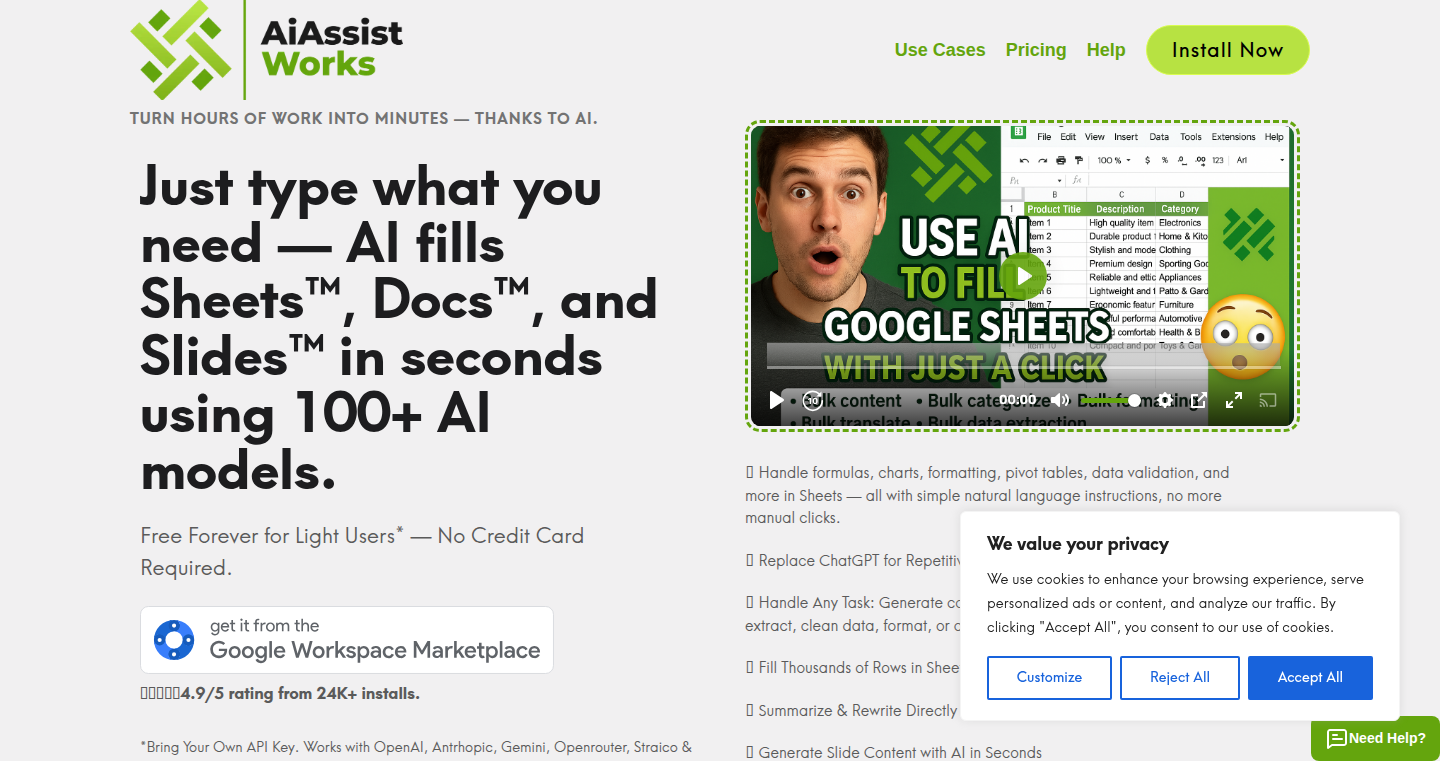
Author
idham
Description
SheetAI is a Google Sheets add-on that lets you control your spreadsheets with plain English. Forget complex formulas and coding – just type what you want, like "create a pivot table" or "summarize this data," and SheetAI uses AI to do the work. It leverages your own API keys (OpenAI, Claude, Gemini, etc.) to provide a flexible and cost-effective solution for automating spreadsheet tasks. It provides features like bulk data filling, formula generation, chart and pivot table creation, formatting, data validation, summarization, entity extraction, image-to-text, and image generation. The core innovation lies in making complex spreadsheet operations accessible to everyone, regardless of their technical skills. So this makes spreadsheet tasks much easier and faster.
Popularity
Points 1
Comments 1
What is this product?
SheetAI is a bridge between human language and spreadsheet functions. It uses Large Language Models (LLMs) – the same technology that powers chatbots like ChatGPT – to understand your instructions and translate them into actions within Google Sheets. When you tell it "create a pivot table", it analyzes your request, figures out what data to use, and automatically builds the table for you. The system uses your own API keys for AI services like OpenAI, Claude, and Gemini, which gives you control over costs and model selection. This project allows users to automate repetitive or complex operations in spreadsheet programs in a more natural way. So, this means anyone can perform complex data analysis and manipulation without needing to learn formulas or coding.
How to use it?
To use SheetAI, install the add-on in Google Sheets. Then, simply type your desired actions in a dedicated input field. For instance, to fill a column with a series of dates, you might write "Fill column A with dates starting from today, incrementing by one day." SheetAI takes care of the technical details, generating formulas or performing operations behind the scenes. You can also use SheetAI to generate formulas, create charts, summarize data, extract information from images, and much more. The add-on integrates with existing Google Sheets data, so you don't need to change your existing workflows. So, this helps users of all technical levels to get the most of the functionality of the Google Sheets.
Product Core Function
· Natural Language Processing (NLP) for command interpretation: SheetAI understands and interprets user instructions in plain English. This eliminates the need to learn complex formulas or scripting languages. So this means you can get the task done without having any prior experience or knowledge of spreadsheets.
· Automated Formula Generation: SheetAI automatically generates complex spreadsheet formulas based on your natural language commands. This reduces the need for users to manually create these formulas, saving time and reducing errors. So you don't have to spend hours figuring out complicated formulas – just describe what you need.
· Data Summarization and Analysis: The add-on can summarize data, extract key insights, and create pivot tables and charts based on natural language prompts. This makes data analysis and reporting easier for users. So, this feature can show you the key insights from your data, making it easy to see trends or patterns.
· Bulk Data Operations: Users can fill, format, and validate data across thousands of rows with simple commands. This feature streamlines data entry and management tasks. So this helps you manage large amounts of data much faster and easier, eliminating manual processes.
· Image to Text and Image Generation: SheetAI includes capabilities to extract text from images and even generate images based on prompts. This allows users to integrate visual elements into their spreadsheets. So you can use it to take images from your spreadsheets and transform them into useful data.
Product Usage Case
· Automated Reporting: A marketing team uses SheetAI to automatically generate monthly reports. They provide a natural language description of the desired report, such as "Create a report summarizing website traffic and sales data." The tool handles the data extraction, summarization, and chart creation, saving hours of manual work. So this simplifies complex reporting processes and helps teams save time and effort.
· Data Analysis for Sales: A sales manager uses SheetAI to quickly identify sales trends. They type, "Analyze sales data for the last quarter and identify top-performing products." The tool generates pivot tables and charts, instantly revealing key insights. So it helps salespeople to make better-informed decisions based on real-time data.
· Data Entry and Cleaning: An administrative assistant uses SheetAI to efficiently fill and clean large datasets. With commands like "Fill column 'email addresses' with the text, '[email protected]'," they speed up data entry tasks. This makes data entry easier.
· Financial Modeling: A financial analyst uses SheetAI to build financial models. They instruct the tool to "Calculate the projected profit for the next three years," and the add-on generates the necessary formulas and projections, dramatically simplifying complex financial calculations. So it simplifies complex financial calculations.
49
Chip-8 WASM Emulator

Author
kbatdorf
Description
This project is a Chip-8 emulator, a virtual machine designed to run simple video games from the 1970s, implemented using WebAssembly (WASM). The developer cleverly uses WASM, a technology that allows running code written in languages like TypeScript at near-native speeds in web browsers. This allows the emulator to run efficiently within a webpage. The main innovation lies in the use of WASM for creating a cross-platform emulator directly in the browser, showcasing how modern web technologies can be used to recreate classic computing experiences. So this is useful for anyone interested in retro gaming or exploring the capabilities of web technologies.
Popularity
Points 2
Comments 0
What is this product?
This is a Chip-8 emulator built with WebAssembly. Chip-8 is a virtual machine with a very simple instruction set, making it ideal for learning about emulation. The developer wrote the core of the emulator in a programming language (TypeScript) and then compiled it into WebAssembly, allowing it to run very fast inside your web browser. This approach makes the emulator highly portable because it runs on any platform that supports a web browser. Therefore, you can play old games in your browser without needing any special software.
How to use it?
Developers can integrate this emulator into their web projects to create retro game experiences, or to study how emulation works. They can use the provided source code as a starting point, modify it to add features, or learn from its WASM implementation to apply the approach to their other projects. You can use the source code, test it with different game ROMs (game files) to see how different games can run in your web browser, or learn from the way the WASM is written to improve their web performance.
Product Core Function
· Emulation of Chip-8 instructions: The core of the project is the accurate emulation of the Chip-8 instruction set. This involves interpreting each instruction and simulating the corresponding behavior of a Chip-8 virtual machine. Value: Allows the emulator to correctly run Chip-8 games. Application: Building accurate retro game experiences.
· WebAssembly (WASM) Implementation: The project leverages WASM to achieve high performance. WASM allows code to be run in the browser at near-native speed. Value: Provides fast and efficient emulation, enabling smooth gameplay in web browsers. Application: Creating responsive retro gaming experiences on the web.
· Game ROM loading and execution: The project allows users to load and run Chip-8 game ROMs (files) within the emulator. Value: Facilitates playing classic Chip-8 games within the browser. Application: Accessing and enjoying a library of retro games.
· Display and graphics rendering: The emulator manages and renders the graphics display of the Chip-8 games within the browser. This includes handling pixel drawing and updates. Value: Enables visual representation of the gameplay, allowing users to see and interact with the game. Application: Creating the user interface for the emulator.
Product Usage Case
· Retro Game Website Integration: A website dedicated to retro gaming integrates this emulator. Users can browse a library of Chip-8 games and play them directly within their web browsers. This solves the need for dedicated emulators or downloads, making the games easily accessible.
· Educational Project: An educational website uses the emulator to teach about computer architecture and emulation. Students can explore the inner workings of the Chip-8 virtual machine and understand how games are executed. This helps to demystify the technical aspects of programming and game development.
· Personal Project for Game Developers: A developer creates a personal website with a collection of classic games. They use the emulator to add a Chip-8 game to their portfolio. This showcases their technical skills and passion for retro gaming, leading to new opportunities.
50
NativeSwap: Decentralized Cross-Chain Swaps for Native Assets
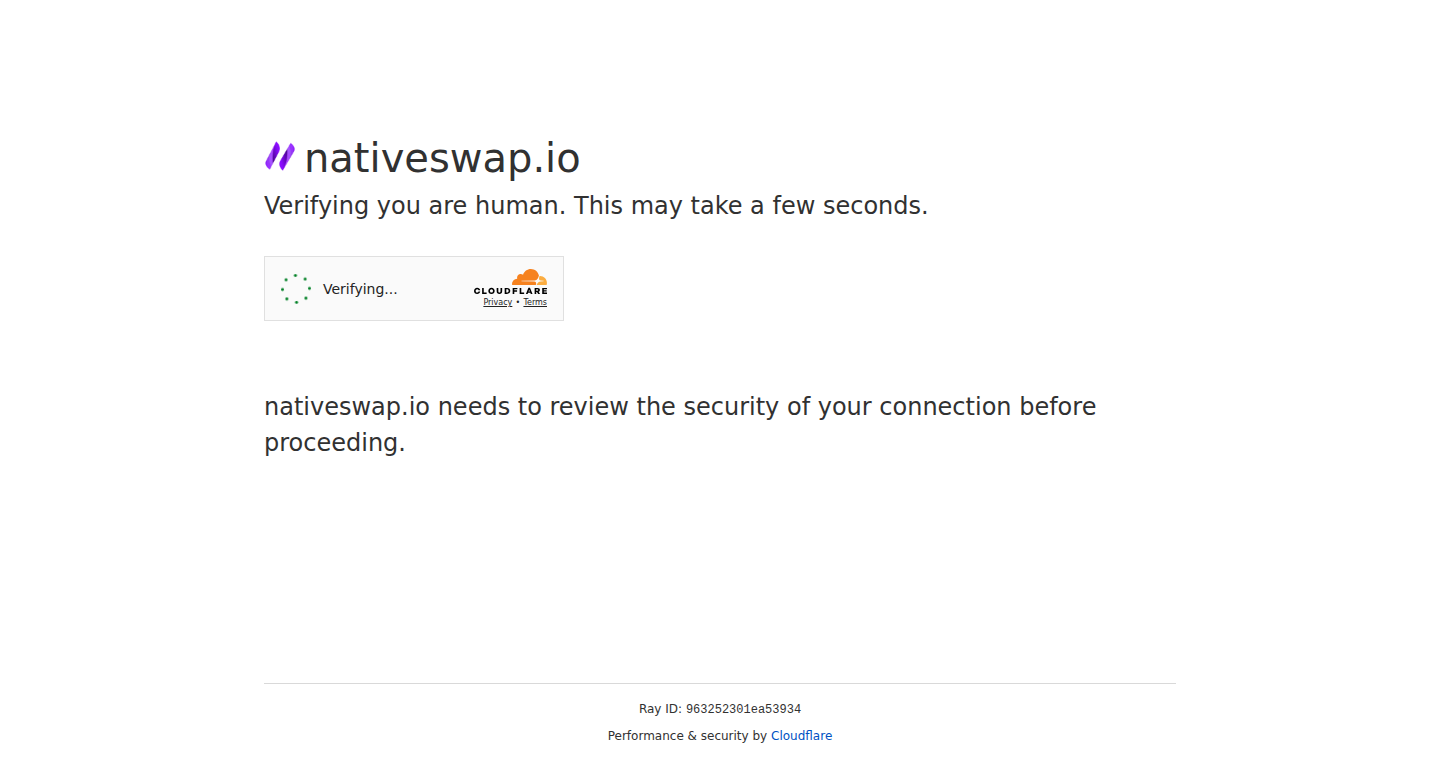
Author
sourovaf
Description
NativeSwap is a platform designed for low-cost, decentralized cross-chain swaps. It allows users to directly exchange native cryptocurrencies like Bitcoin and Dogecoin without relying on wrapped tokens or centralized bridges. This is a significant innovation because it eliminates the need to trust intermediaries and reduces the risks associated with centralized systems, while also potentially offering lower fees. It achieves this by leveraging liquidity from protocols like ThorChain and Maya Protocol. This direct swapping approach addresses the core issue of security and cost in cross-chain transactions.
Popularity
Points 2
Comments 0
What is this product?
NativeSwap is a service that lets you swap different cryptocurrencies directly, without using any intermediate or 'wrapped' versions of those coins or relying on a central entity to manage the exchange. Imagine trading Bitcoin for Dogecoin directly – that's the core concept. The technology behind it works by tapping into the existing liquidity pools provided by other decentralized protocols, ensuring the swaps are secure, and reducing fees. The innovation is that it uses native assets, cutting out potential security risks and complexities associated with wrapped tokens or centralized bridges. So this is useful for people who want to exchange different crypto assets securely and cost-effectively.
How to use it?
Developers can integrate NativeSwap into their applications by utilizing its API or integrating with supported wallet extensions. This allows for seamless cross-chain swapping functionality within their platforms. For example, a decentralized exchange (DEX) could use NativeSwap to offer users a broader range of trading pairs, including direct swaps between native assets. Another use case is for building applications that need to manage assets across multiple blockchains. So this is useful for developers who want to add cross-chain trading capabilities to their decentralized applications, improving user experience and expanding market reach.
Product Core Function
· Native Asset Swaps: This feature allows the direct exchange of native cryptocurrencies (like Bitcoin and Dogecoin) without the use of wrapped tokens. The value is that it reduces the risk of security vulnerabilities associated with wrapped tokens or centralized bridges. For example, it enables users to swap Bitcoin for Dogecoin directly on a decentralized platform, improving security and potentially reducing fees. So this is useful for anyone who wants to swap native cryptocurrencies securely.
· Decentralized Architecture: The platform operates in a decentralized manner, without central custodians, providing users with control over their funds. The value is enhanced security because there is no single point of failure or control. It also minimizes the risk of censorship. For example, users are in complete control of their assets, ensuring they are not reliant on a single entity. So this is useful for those prioritizing security and decentralization.
· Support for Multiple Blockchains: NativeSwap currently supports Bitcoin, Ethereum, BNB Smart Chain, Ripple, Dogecoin, Litecoin, Bitcoin Cash, Zcash, Base, Avalanche, Arbitrum, Dash, Radix, ThorChain, and Maya Protocol, with more blockchains on the way. This feature allows users to swap assets across a wide range of blockchains. For example, you can swap assets between multiple different blockchains, expanding trading possibilities. So this is useful for users who need to manage or swap assets across different blockchain networks.
· Streaming Swaps: Offers the ability to do streaming swaps. This allows users to exchange assets incrementally over time, which can be useful for large trades or for automating transactions. The value is that it allows for more flexible trading strategies and reduced slippage, especially for large trades. For example, you can set up a streaming swap to convert a specific asset continuously over time, mitigating price volatility or automating portfolio adjustments. So this is useful for anyone who wants to automate trading or manage large volumes of crypto assets.
Product Usage Case
· Decentralized Exchange Integration: A DEX could integrate NativeSwap to offer users a wider range of trading pairs, specifically including native asset swaps. This improves the user experience and extends the DEX's appeal. For instance, a user could directly trade Bitcoin for Dogecoin without needing an intermediary token, enhancing the DEX’s offerings. So this is useful for DEXs that want to offer their users direct cross-chain swaps, expanding the scope of available trading pairs and enhancing security.
· Cross-Chain Portfolio Management: A portfolio management tool could incorporate NativeSwap to allow users to seamlessly rebalance their crypto holdings across different blockchains. The value is ease of management and cost savings. For example, a user could reallocate funds from Ethereum to Bitcoin without using a centralized exchange. So this is useful for those looking to manage their crypto holdings across various blockchains.
· Application for Decentralized Finance (DeFi): DeFi applications can use NativeSwap to enable cross-chain transactions within their ecosystem. This improves functionality and attractiveness. For example, a DeFi protocol could allow users to deposit Bitcoin as collateral for a loan in Ethereum, increasing the range of supported assets. So this is useful for DeFi applications looking to add cross-chain support and expand their functionalities.
· Automated Crypto Trading Bots: A trading bot could use NativeSwap’s capabilities to automate arbitrage opportunities or implement cross-chain trading strategies. The value is automation and efficiency. For example, a bot could detect price discrepancies between Bitcoin and Dogecoin on different chains and automatically execute trades to capture the profit. So this is useful for developers who want to create automated trading strategies that exploit opportunities across multiple blockchains.
51
Quantum Consciousness Bridge: A Hard SF Novel Exploration
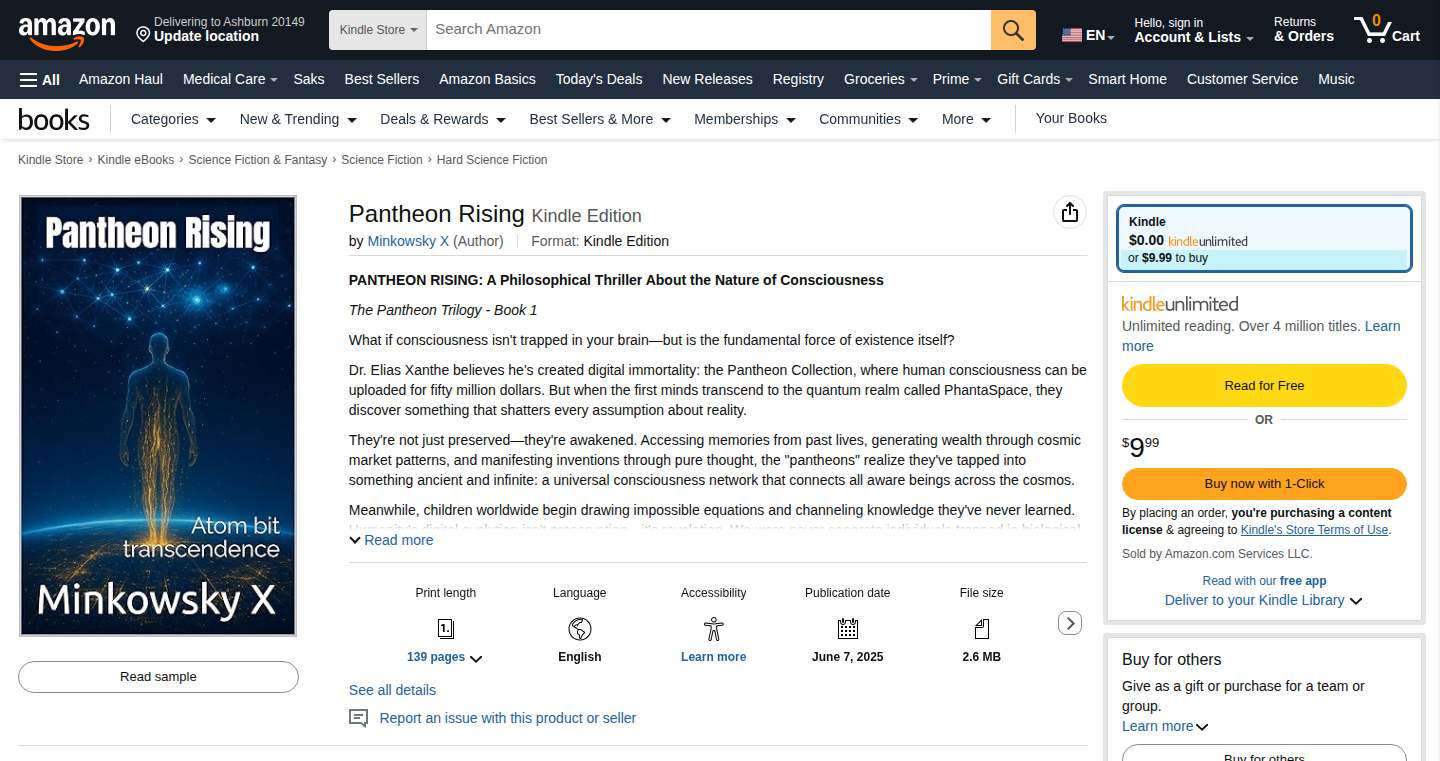
Author
minkowsky
Description
This project isn't a software or hardware implementation, but a hard science fiction novel. It delves into the technical possibilities of consciousness transfer, exploring concepts like atomically precise 2D semiconductor fabrication, advanced brain-computer interfaces using focused infrared light, and quantum computing. It tackles the 'hard problem' of consciousness by treating awareness as a quantum field phenomenon, pushing the boundaries of current scientific understanding and imagining potential technological advancements. So, this book explores the potential future of technology and its impact on consciousness.
Popularity
Points 2
Comments 0
What is this product?
This is a science fiction novel that uses cutting-edge concepts from quantum computing, semiconductor physics, and neuroscience to imagine how consciousness might be transferred or enhanced. The core idea involves using advanced technologies to map, preserve, and potentially transfer human consciousness. For example, it discusses the use of 2D semiconductor fabrication for quantum processing, advanced brain-computer interfaces, and the creation of a 'Quantum Consciousness Bridge' to connect biological and quantum systems. So, it's a thought experiment on the future of technology and consciousness.
How to use it?
While this isn't a tool to be used directly, it provides a framework for thinking about the future of technology and the potential impact on consciousness. Developers working in fields like quantum computing, semiconductor fabrication, brain-computer interfaces, and AR/VR display technology can find inspiration and ideas for their own projects. They can use the novel's concepts as a starting point for research and exploration. For example, if you're working on quantum computing, you might consider how the principles discussed in the novel could influence your hardware design. Or if you are interested in brain-computer interfaces, the novel might offer ideas on new interfaces and their impact. So, it helps imagine the possibilities and understand the bigger picture of technological advancements.
Product Core Function
· 2D Semiconductor Fabrication: This focuses on creating incredibly precise layers of materials for quantum processing. This means building extremely advanced computer chips. This allows for creating very powerful and compact computing systems. So, it shows a way to build high performance computers.
· 3D Monolithic AI GPUs: This involves stacking those 2D materials to create very dense computer chips, with a huge number of transistors. This enables making extremely powerful GPUs, good for complex tasks like AI. So, it offers a glimpse of AI computing in the future.
· Non-invasive Brain-Computer Interface: It uses infrared light to map brain activity at a cellular level. This allows direct interaction with the brain without surgery. So, it shows how we could potentially control devices with our minds in the future.
· Quantum Consciousness Bridge: This is the core concept: a system that transfers information between the brain and a quantum computer, potentially allowing for permanent cognitive enhancement. This opens the door to possibilities of enhancing human intelligence. So, it highlights the potential of bridging the gap between our brains and computers.
· Light Field AR Displays: These displays use self-emitting pixel arrays to directly stimulate the retina. This is a very advanced way of creating AR/VR visuals. This could provide much more immersive and realistic experiences. So, it shows the future of display technology.
Product Usage Case
· Quantum Computing Hardware: Developers working on building quantum computers can draw inspiration from the novel's descriptions of advanced semiconductor fabrication techniques and the 'Quantum Consciousness Bridge' concept. They might consider how these principles could influence their hardware design or the overall architecture of quantum processing systems. So, you can think about how quantum computers might work in the future.
· Brain-Computer Interfaces: Researchers developing brain-computer interfaces can use the novel to envision new types of interfaces and explore their potential capabilities. The novel discusses using IR phase array sensors for high-resolution neural mapping, offering ideas for advancements in interface technology. So, this might inspire the development of the next-generation brain-computer interface.
· AR/VR Display Technology: Engineers in AR/VR can get inspiration from the light field AR display technology and see what possibilities are possible for creating immersive visuals. The novel explores a display method that directly stimulates the retina with self-emitting pixel arrays, which offers an idea for making better AR/VR systems. So, you can be inspired by the future of display technology.
52
Mitte 1.0 - Declarative UI Rendering for Server-Sent Events
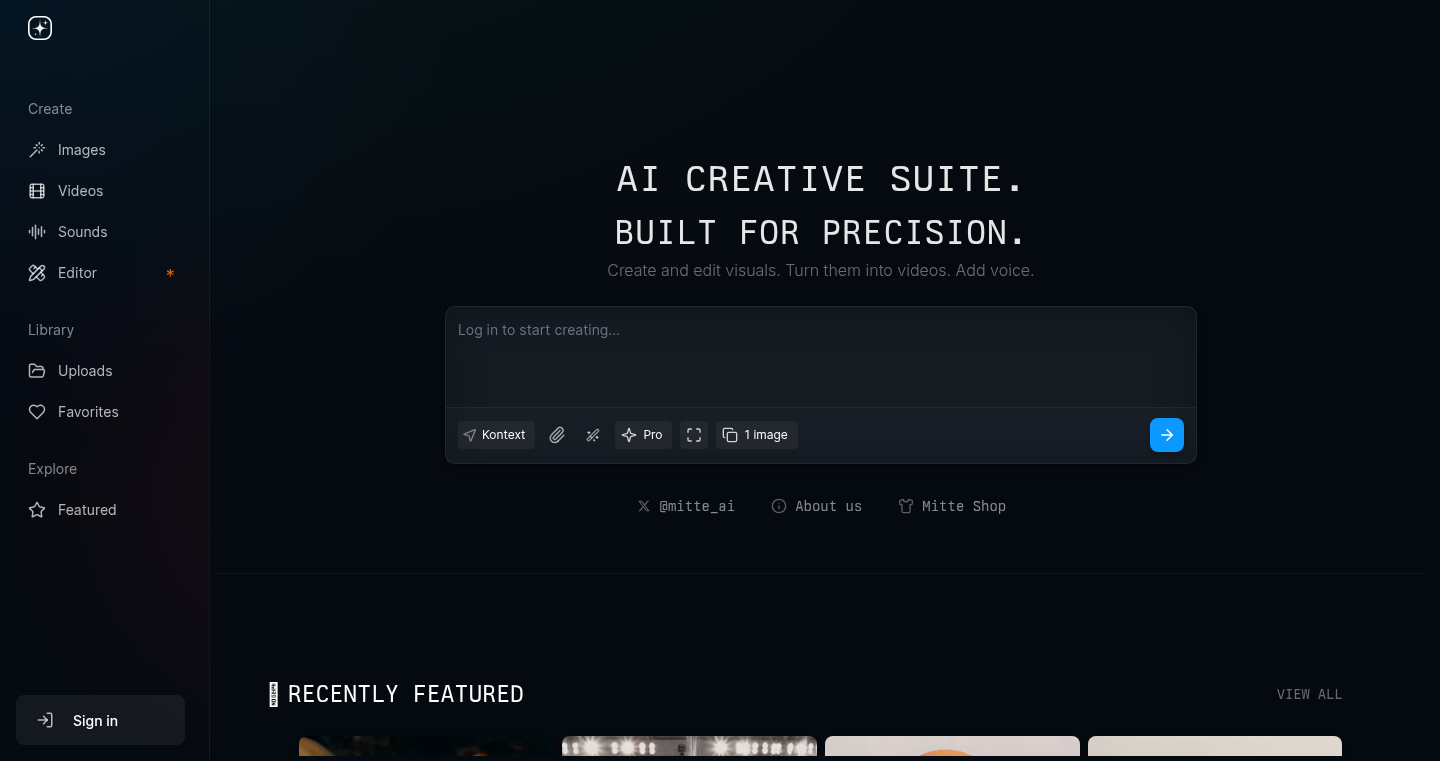
url
Author
akoculu
Description
Mitte is a framework that simplifies real-time web application development by using Server-Sent Events (SSE) to push UI updates from the server to the client. It introduces a declarative approach to UI rendering, allowing developers to define the desired state of the UI on the server and let Mitte handle the updates on the client-side. This simplifies development by managing the complexities of real-time communication and UI synchronization, reducing the need for manual DOM manipulation and state management in the frontend.
Popularity
Points 2
Comments 0
What is this product?
Mitte essentially acts as a bridge between your server and your frontend. Instead of manually writing code to update the user interface whenever data changes, you define what the UI should look like on the server. Mitte then automatically sends these UI instructions to the user's browser via Server-Sent Events. The browser then renders the UI based on these instructions. This approach is innovative because it makes real-time applications much easier to build and maintain. So, it reduces the burden on developers to write complex real-time logic.
How to use it?
Developers integrate Mitte into their server-side application logic. They define the UI components and their dynamic content. When data changes on the server, Mitte generates updates describing the UI's new state and sends them to the client. The client-side JavaScript then interprets these updates and renders the UI accordingly. This framework is integrated by adding a few lines of code to your application, defining the UI components (e.g., buttons, text fields) and configuring how Mitte will update the client. So, this allows developers to use the tools they are already familiar with, and avoid a steep learning curve.
Product Core Function
· Declarative UI Definition: Developers define the UI's desired state on the server, simplifying the development process by abstracting away the complexities of direct DOM manipulation. This means that the developers focuses more on the app's logic and state instead of the complex implementation of the front end.
· Server-Sent Events (SSE) Integration: Mitte leverages SSE for real-time communication, providing a lightweight and efficient mechanism for pushing UI updates from the server to the client. So, developers can use this without knowing the detailed implementation of SSE.
· Automatic UI Synchronization: Mitte handles the synchronization of the UI between the server and the client, ensuring that the UI reflects the latest state of the application. This reduces the chance of UI desynchronization.
· Simplified State Management: The framework helps to simplify state management by handling the synchronization of data changes. So, there is no need to manually track every single data change on the frontend, which eases the developer's workload.
Product Usage Case
· Real-time Dashboards: Mitte can be used to build real-time dashboards that update in response to live data streams. The server pushes the latest data to the client, and Mitte updates the dashboard UI. So, you can see the latest data in a glance without refreshing the page.
· Collaborative Applications: In collaborative applications like shared document editors or whiteboards, Mitte can be used to synchronize UI changes across multiple users in real time. One user's actions trigger updates that are propagated to all other users via the server. So, the team can edit the same document simultaneously.
· Notification Systems: Mitte can be used to create real-time notification systems that display updates to users as they happen. The server can push notifications to the client, which Mitte then renders in the UI. So, users are notified right away when any new information arises.
53
PixiSync: Real-time Pixel Canvas with WebRTC and WebSocket
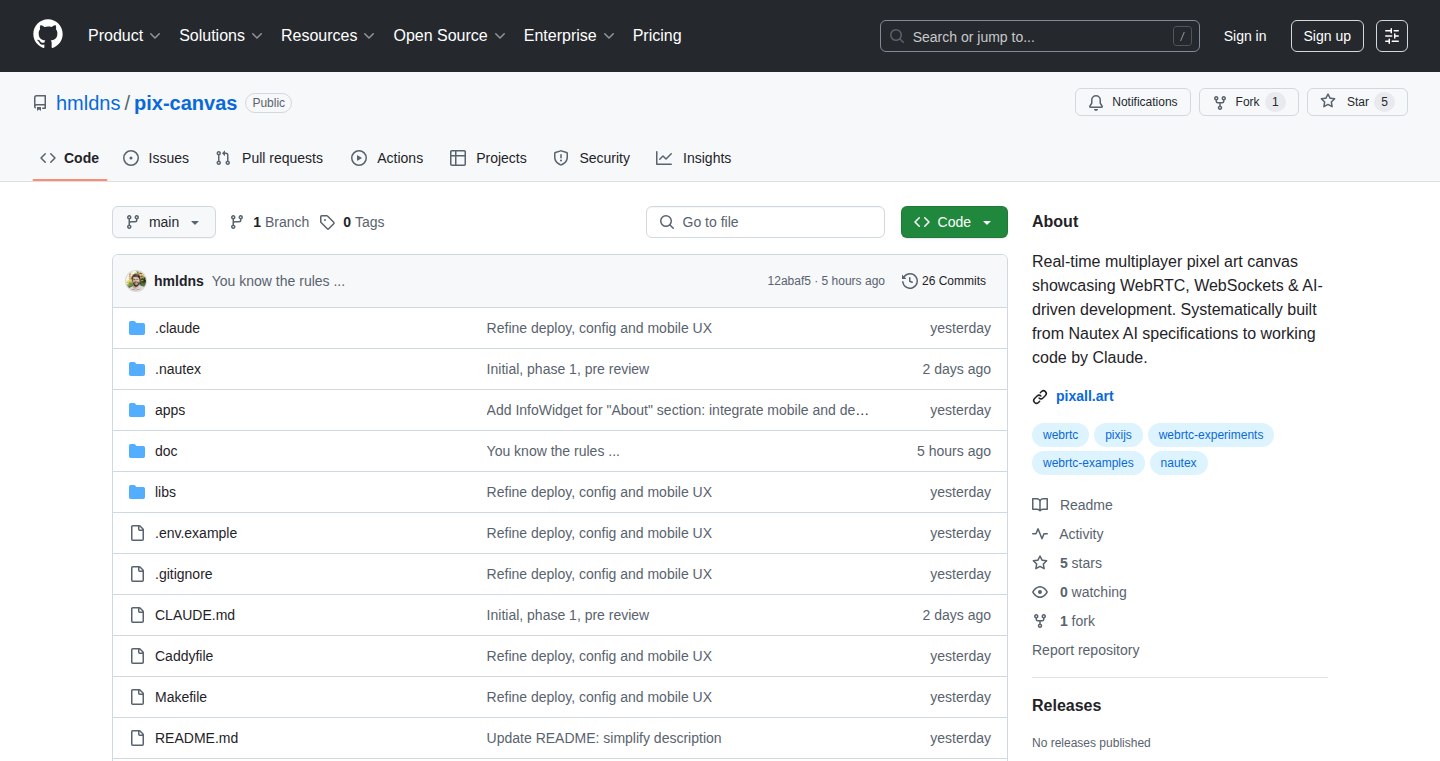
Author
Homo__Ludens
Description
PixiSync is a real-time collaborative pixel art canvas built with PixiJS for rendering, WebRTC for peer-to-peer communication, and WebSockets for initial synchronization and fallback. It addresses the challenge of creating a responsive and synchronized multiplayer drawing experience in a web browser, overcoming the limitations of traditional client-server models for real-time data transfer. The innovation lies in its hybrid approach, leveraging WebRTC for low-latency direct communication between users, significantly reducing lag, and utilizing WebSockets for initial state sharing and as a backup when WebRTC connections are unavailable. So, this allows multiple users to draw on the same canvas in real-time with minimal delay. So this means, it allows for real-time collaborative drawing and interaction.
Popularity
Points 2
Comments 0
What is this product?
PixiSync is a web-based drawing tool that allows multiple people to draw on the same canvas simultaneously. It achieves this by using several clever technologies. Firstly, PixiJS, a fast 2D rendering library, is used to handle the drawing and display of pixels in the browser. Secondly, WebRTC is used for real-time communication directly between the users, like a phone call for your drawing. This means when one user draws a pixel, it's almost instantly visible to everyone else. Finally, WebSockets are used to help get everyone synchronized at the start and also as a backup communication channel, in case WebRTC has issues. The key innovation here is combining these technologies to create a responsive, real-time collaborative drawing experience directly in a web browser. So, the project is not only fun to play with but also demonstrates how to build similar real-time collaborative applications like shared whiteboards or multiplayer games.
How to use it?
Developers can integrate PixiSync into their own projects by using the provided code. This project can be easily added to your webpage by including the Javascript files. This gives developers a ready-made solution to add collaborative drawing to their website or app, all the developer has to do is call the appropriate functions with the relevant event hooks and listeners. You can also use the PixiJS rendering library to create the initial user experience. This might be for educational purposes, remote teaching, or just fun projects. The project's architecture provides a blueprint for building other real-time, multi-user applications, such as collaborative design tools or multiplayer games. So, this allows for interactive learning, real-time collaboration, and collaborative entertainment.
Product Core Function
· Real-time pixel synchronization via WebRTC: This feature allows users' drawings to appear almost instantly on other users' screens. This uses WebRTC's low-latency data channels, ideal for real-time applications, so the value lies in creating a highly responsive drawing experience. So, this is useful for interactive whiteboards or collaborative art projects.
· Initial state synchronization with WebSockets: When users first join, the system uses WebSockets to synchronize the canvas state, ensuring everyone starts from the same point. This is vital for ensuring that all users are looking at the same image when they start. So, it provides the users with a starting point in order to build off of a shared canvas. This is valuable for applications like collaborative design tools or remote education platforms.
· Fallback mechanism using WebSockets: If WebRTC fails, the system falls back to using WebSockets for data transfer. This increases the robustness, which ensures that users can still draw on the canvas even if they have problems with WebRTC. So, this is valuable for reliability and ensuring a good user experience. This is particularly important in environments with unreliable internet connectivity.
· PixiJS rendering for efficient drawing: PixiJS efficiently renders the pixel data on the screen, allowing for smooth and responsive drawing. This is especially important when multiple users are drawing simultaneously. So, the project provides fast rendering speed. This is valuable for any application requiring high-performance graphics rendering, such as pixel art creation or simple games.
Product Usage Case
· Collaborative art projects: Artists can use PixiSync to create artwork together in real-time, allowing for remote collaboration and shared creative experiences. This lets artists collaborate on a canvas in real-time, so this is applicable to online art jams and workshops.
· Interactive educational tools: Teachers can use PixiSync as a shared whiteboard in a virtual classroom, allowing students to draw, annotate, and collaborate on visual content. This supports interactive learning, so it would be applicable in remote teaching for things like geometry lessons or art classes.
· Multiplayer games: Developers can adapt the technology to create simple multiplayer games where players interact with a shared visual space. This provides a template for building multiplayer games with a focus on minimal latency. This is particularly relevant for casual games or quick-play activities.
· Remote design and brainstorming: Teams can use PixiSync for shared sketching and visual brainstorming sessions, enhancing remote collaboration and communication. This means faster, more collaborative brainstorming sessions. This is applicable for design sprints, product ideation, or project planning.
54
DeepResearchAgent: Autonomous Research Agent in Python
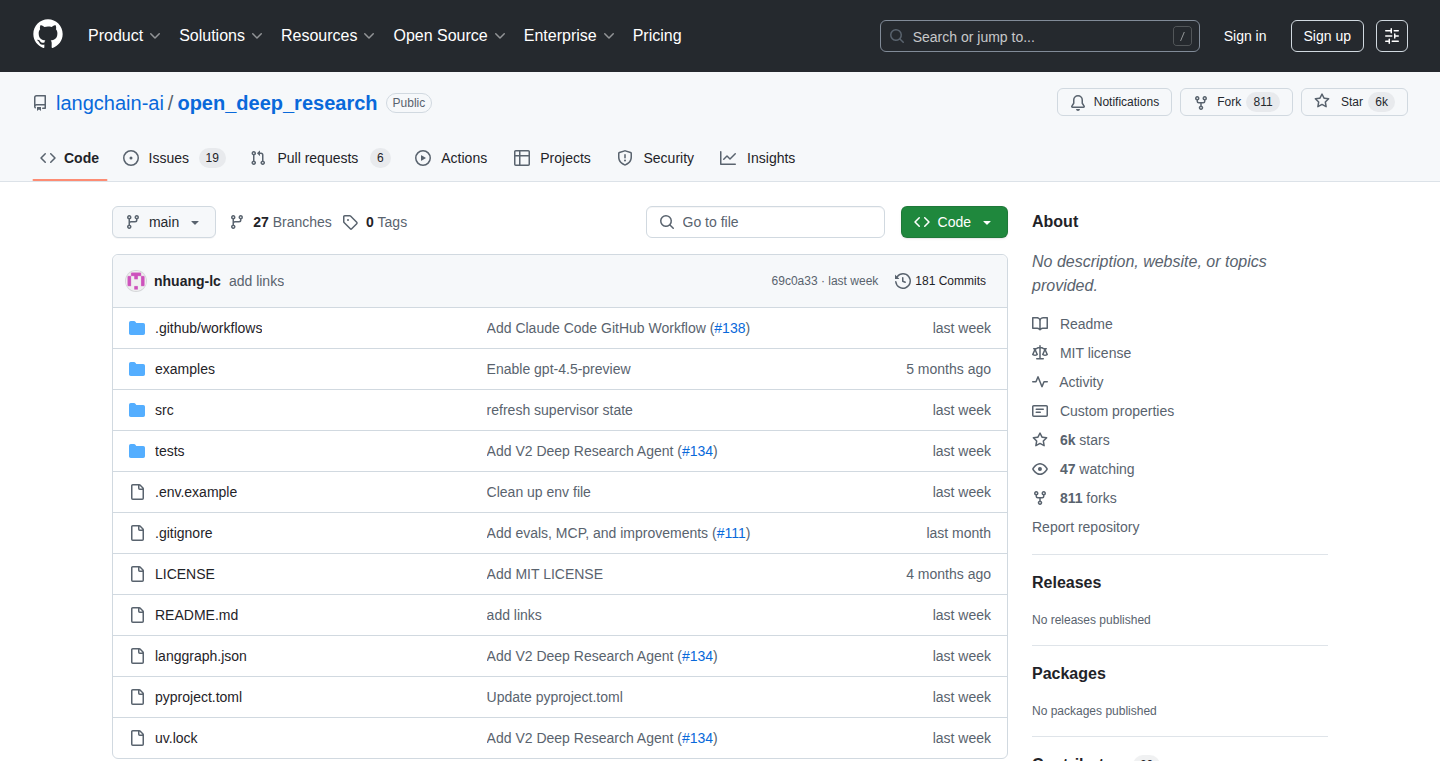
Author
hildekominskia
Description
This project provides an open-source Python agent designed for multi-step research tasks. It allows researchers to define goals and strategies, then autonomously explores the internet to gather information, analyze it, and generate reports. The key innovation is its flexible, configurable architecture and zero vendor lock-in approach, using a customizable Python environment. It addresses the need for automated, in-depth research without relying on proprietary or closed-source solutions.
Popularity
Points 2
Comments 0
What is this product?
DeepResearchAgent is like a smart assistant for research, built on Python. It lets you tell it what you want to find out, and it will go out to the internet, gather information, and summarize its findings. The key innovation is its modular design. You can customize how it searches, what data it analyzes, and how it presents its results. It doesn’t tie you to any specific vendor, which means you have full control over your research process and the data you gather. So this is useful if you want to streamline your research and ensure you own all your data.
How to use it?
Developers use DeepResearchAgent by writing Python scripts that define research goals, search strategies, and analysis methods. The agent can be integrated into existing data pipelines or used as a standalone tool. For example, you might define a research objective, such as 'Find the latest trends in AI development'. Then, you tell the agent to search specific websites, analyze the results, and prepare a report. So this allows you to automate complex research workflows.
Product Core Function
· Goal Definition and Decomposition: The agent allows you to define your research objectives as high-level goals, and it automatically breaks them down into smaller, manageable sub-tasks. This makes complex research projects more organized and achievable. So this helps you to structure your research in a clear and efficient way.
· Web Scraping and Data Collection: It integrates web scraping capabilities, enabling automated information gathering from various online sources. This saves you the manual effort of visiting multiple websites and extracting information. So this reduces the manual effort and automates information retrieval.
· Data Analysis and Processing: The agent offers tools to analyze and process collected data. This might include text analysis, data filtering, and summarization. This is helpful to quickly identify patterns and draw conclusions from large datasets. So this empowers you to process and analyze data efficiently.
· Report Generation: The agent can generate reports summarizing its findings, providing a consolidated view of the research results. This makes the insights accessible and easily shareable. So this provides a clear and easy-to-understand overview of your research findings.
Product Usage Case
· Market Research: You can use the agent to monitor competitor activities, analyze market trends, and identify emerging opportunities by automatically gathering data from different sources, like competitor websites and industry publications. So this gives you up-to-date market information without manual tracking.
· Technical Due Diligence: The agent can be used to research the technical aspects of a company or technology, gathering information from documentation, code repositories, and other technical resources to help make informed decisions. So this automates the research required during technical evaluations.
· Scientific Literature Review: Researchers can use the agent to conduct systematic literature reviews by searching databases, extracting key information from research papers, and synthesizing findings. So this helps automate the process of finding and understanding relevant research papers.
55
RemoteTechJobs.Curator: Your AI-Powered Remote Job Finder
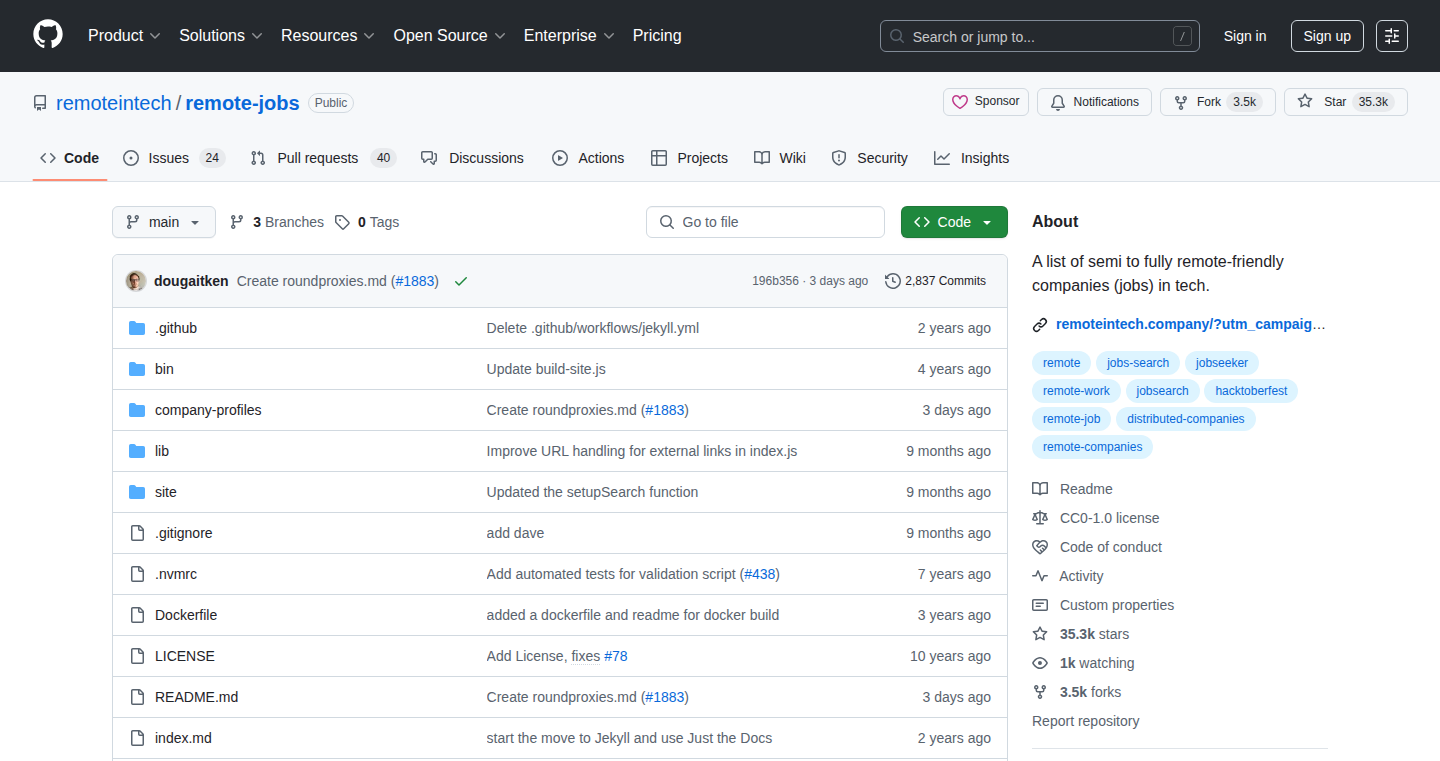
Author
negretteedie
Description
This project provides a curated list of 500 tech companies actively hiring for remote positions. It uses a combination of automated scraping and human curation to ensure the list's accuracy and relevance. The key innovation lies in its blend of automated data collection (web scraping) with human review to filter out irrelevant or low-quality listings. This addresses the common problem of sifting through a massive amount of job postings to find genuinely remote-friendly opportunities.
Popularity
Points 2
Comments 0
What is this product?
It's a regularly updated list of tech companies that are hiring for remote jobs. The project leverages web scraping to gather job postings from various sources and then applies human review to eliminate noise and ensure the listings are accurate and relevant. So, it's like having a dedicated team constantly searching and filtering remote job opportunities for you. This helps save time and increases the chances of finding a suitable remote position.
How to use it?
Developers can access the curated list to search for remote job opportunities. You could visit the project website or use a potential API (if provided) to integrate the job data into your own application, like a job board aggregator or a personal career dashboard. So, you can directly use the curated list to find remote jobs or build your own tools on top of it.
Product Core Function
· Automated Web Scraping: The project automatically collects job postings from various websites. This saves time and effort compared to manually browsing multiple job boards. The value is in automatically gathering a large dataset of potential job opportunities.
· Human Curation and Filtering: The collected data undergoes human review to eliminate false positives, verify company legitimacy, and ensure the remote nature of the positions. This ensures the quality and accuracy of the listings. This helps you find reliable and truly remote positions.
· Company Database: This provides a database of companies, with verified remote hiring practices. This allows developers to easily identify companies known for their remote-work culture. This reduces the effort of verifying each company's remote-friendliness.
· Regular Updates: The list is maintained with regular updates, ensuring the information remains current and reflects the latest hiring trends. This enables you to access the most recent job openings.
· Categorization and Filtering: The project may categorize jobs by role, technology, or other relevant criteria. This allows users to quickly find jobs that match their skills and interests. This makes it faster to identify suitable job opportunities.
Product Usage Case
· A developer looking for a remote backend engineering role could use the list to identify companies actively hiring backend engineers remotely. They could then apply directly to those companies. So, you can easily identify and apply for relevant remote engineering roles.
· A career platform developer could integrate the project's data into their platform, creating a specialized remote job board. This allows them to offer users a curated list of remote opportunities. So, it allows you to build a platform offering relevant remote jobs for your users.
· A recruiter specializing in remote placements could use the list as a primary source of potential clients and candidates. So, this can be a useful tool to help you find remote job candidates for a business.
56
FinFlow: A Fully Open-Source Personal Finance Manager
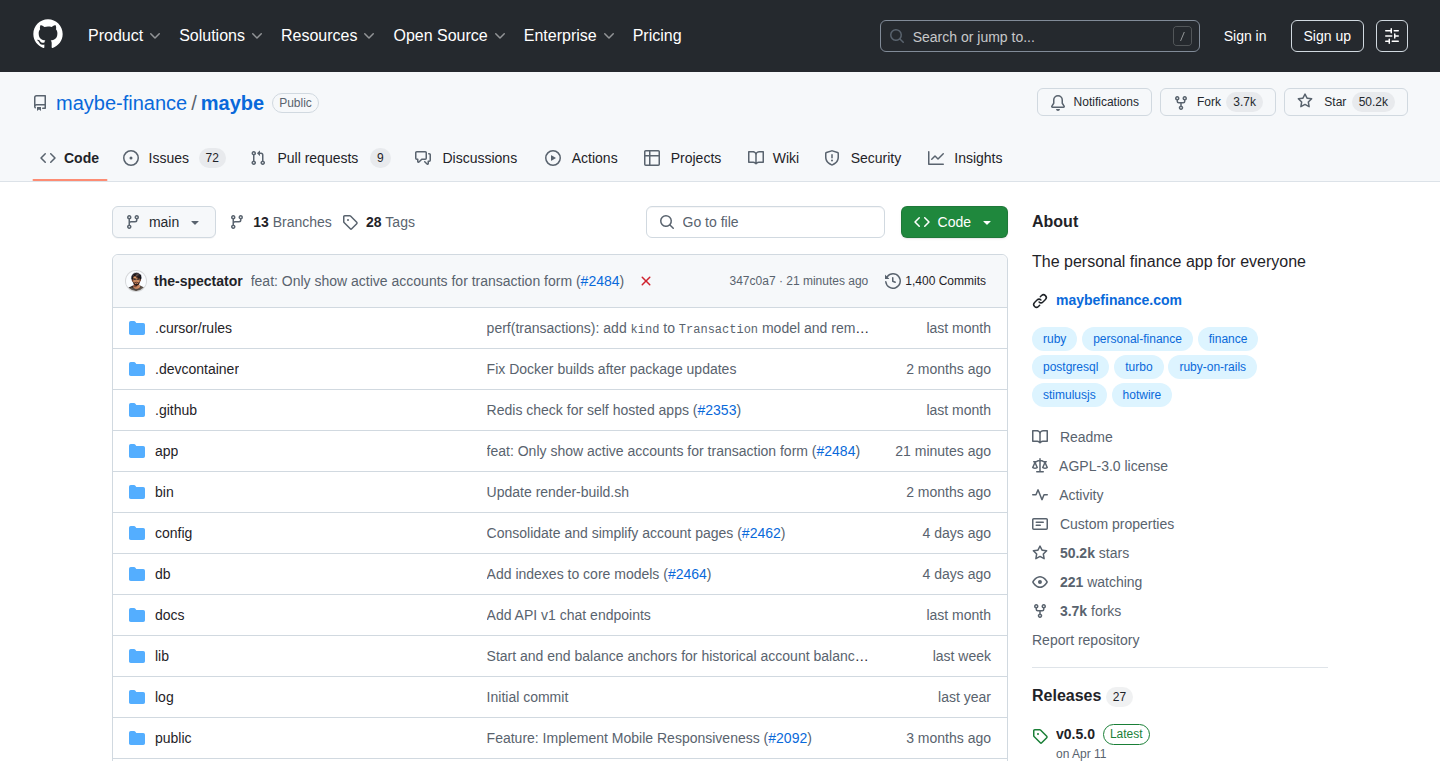
Author
moskogaige
Description
FinFlow is a personal finance application, offered completely open-source. Its core innovation lies in providing users with full control over their financial data, ensuring privacy and customization. It tackles the common problem of proprietary financial apps by allowing users to view, manage, and analyze their finances without vendor lock-in. It is built on a foundation of transparency and community contribution.
Popularity
Points 2
Comments 0
What is this product?
FinFlow is essentially a digital bank account. It allows users to track income, expenses, investments, and debts. The innovation here is its open-source nature. This means anyone can see the source code, modify it, and contribute to its development. It's built around the idea of self-sovereignty over financial data, giving users the ability to secure and analyze their finances independently. It utilizes common technologies such as a database (like PostgreSQL) to store data, a backend written in a language like Python or Go to handle the processing, and a frontend likely using technologies like React or Angular for the user interface. It moves away from centralized data control to a model driven by the community and the individual user. So, this means your financial data is your own, always.
How to use it?
Developers can use FinFlow by deploying it on their own servers or cloud platforms. It requires minimal setup since it is open-source, users have freedom over how they deploy and use the application, and customization. Developers who understand basic web server configuration and database management can easily deploy and adapt the application to their specific needs. You could integrate it with other tools or services using its API (if one exists). If you're a user, you simply connect your bank accounts (possibly by manually entering transactions or using a secure API if the app has one) and start tracking your finances. So, you get to control your data and build a tool perfectly tailored to your needs.
Product Core Function
· Transaction Tracking: Recording income and expenses. Value: Provides a clear overview of where money comes from and goes, helping users identify spending patterns. So, you can see at a glance where your money is going.
· Budgeting: Setting spending limits for different categories. Value: Helps users manage their finances and avoid overspending. So, you stay in control of your spending.
· Reporting and Analysis: Generating charts and graphs to visualize financial data. Value: Helps users understand their financial situation and make informed decisions. So, you get insights into your financial health.
· Data Import/Export: Allows users to import and export financial data in standard formats (like CSV). Value: Ensures data portability and allows integration with other financial tools. So, you won't be locked into any one platform.
· Open-Source Contribution: The ability for developers to contribute code, suggest improvements, and fix bugs. Value: Fosters community involvement and continuous improvement of the application. So, the tool evolves to meet everyone’s needs.
Product Usage Case
· Personal Finance Management: A user can deploy FinFlow on a home server to track their personal finances, ensuring privacy and data ownership. So, you can manage your money without compromising your privacy.
· Financial Education: A developer creates a modified version of FinFlow with simplified features for educational purposes, teaching financial literacy to students. So, a great tool for teaching.
· Integration with Other Tools: A user integrates FinFlow with a budgeting spreadsheet to create custom financial reports and analysis. So, you can build the tool you need.
· Custom Reporting: A user customizes FinFlow to generate reports tailored to their specific business or personal needs. So, you can make it work the way you want it to.
57
VisionFlow: Python Utilities for Computer Vision Pipelines
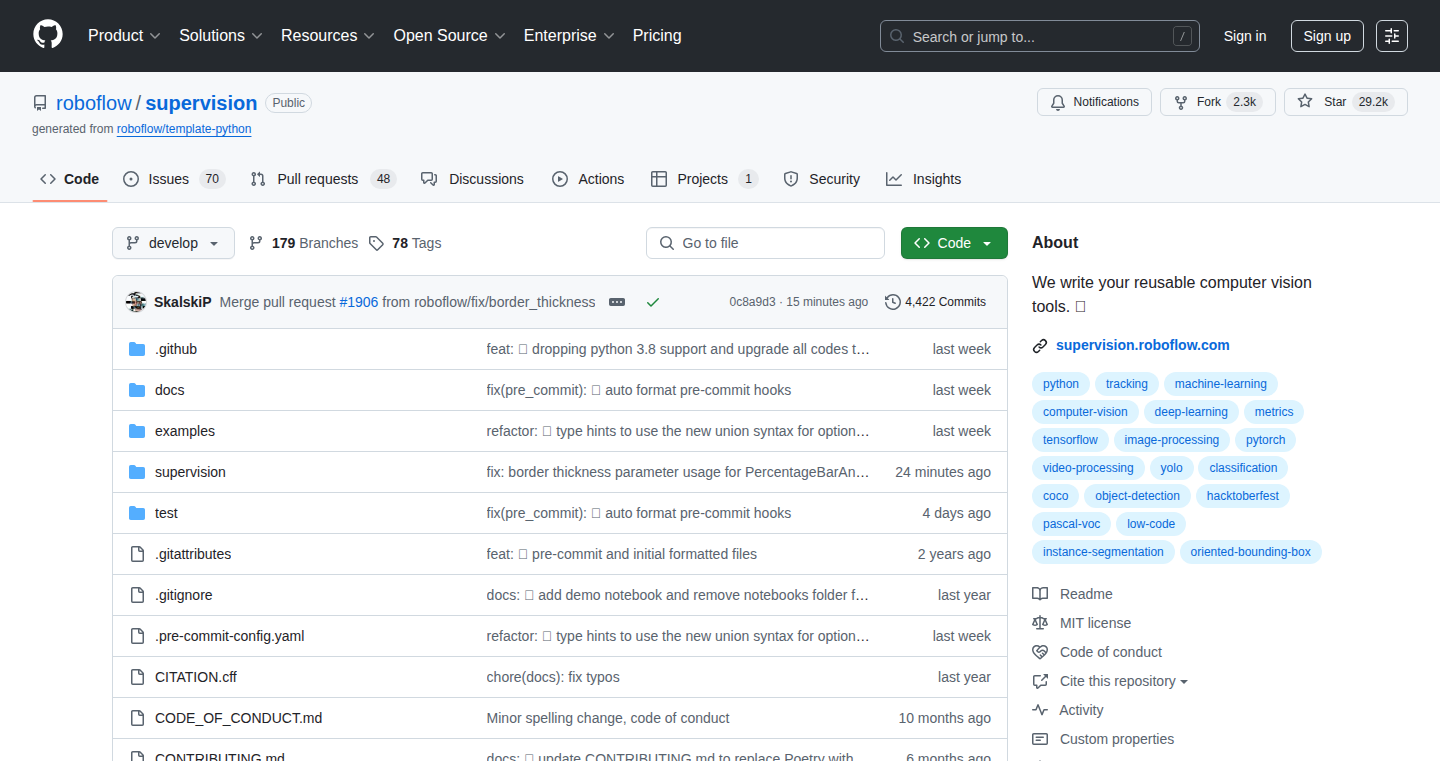
Author
birdinleconey
Description
VisionFlow simplifies building computer vision systems by providing ready-to-use Python tools. It focuses on modularity and ease of integration, addressing the challenge of quickly prototyping and deploying computer vision pipelines. The key innovation lies in its plug-and-play design, allowing developers to easily swap out different components (like image pre-processing, object detection, or model inference) without rewriting significant code. This drastically reduces development time and encourages experimentation with various vision techniques. So, what does this mean for you? It means you can build computer vision projects much faster, whether you're working on a self-driving car or just want to play around with image recognition.
Popularity
Points 2
Comments 0
What is this product?
VisionFlow is a collection of Python modules designed to streamline the development of computer vision applications. It breaks down complex tasks into reusable components, making it easier to build and test different pipeline architectures. It achieves this through a well-defined API and a collection of pre-built modules for common tasks such as image loading, data augmentation, model selection, and post-processing. Think of it as Lego bricks for computer vision. These bricks include modules for preprocessing (e.g., resizing images), object detection, and model inference. The core principle is to reduce the complexity of vision projects, allowing developers to focus on the specific challenges of their application. So, if you're struggling to create a computer vision system, this provides pre-built components to get you started quickly.
How to use it?
Developers can use VisionFlow by importing the necessary modules into their Python code. They can then chain these modules together to form a complete pipeline. For example, you might load an image, resize it, pass it to an object detection model, and then visualize the results. The library provides tools to connect different components and experiment with different models and parameters. You integrate it by writing python code and import VisionFlow, then use the available features. For example, in an autonomous driving project, you could use VisionFlow to integrate different object detection algorithms, from a simple convolutional neural network to more complex transformer based models. This allows you to easily compare and contrast various approaches. So, this helps you to make more rapid and flexible experimentation on your project.
Product Core Function
· Image Loading and Preprocessing: This allows developers to easily load images from various sources and prepare them for processing, including resizing, normalization, and other data transformations. Value: Streamlines data preparation, crucial for feeding data into models. Application: Efficiently handling different image formats in a project.
· Modular Object Detection Pipelines: Facilitates building pipelines with different object detection models. This includes options to switch between different algorithms like YOLO or Faster R-CNN with minimal code changes. Value: Supports rapid experimentation with different models. Application: Quickly test and implement various object detection systems, improving performance without extensive code changes.
· Model Inference and Post-processing: Provides tools for running pre-trained models and processing their outputs. This includes bounding box filtering, non-maximum suppression and visualizing the detection results. Value: Simplifies the use of pre-trained models and the interpretation of their output. Application: Makes it easier to apply a variety of pre-trained models.
· Data Augmentation: Includes techniques like rotations, flips, and color adjustments to increase the diversity of your training data, crucial for creating robust models. Value: Improves model accuracy and generalization by making your models more robust to variations in input. Application: Increase your datasets and train your models with more samples to get better results, thus, making the system reliable.
Product Usage Case
· Building an AI-powered security camera: VisionFlow can be used to create a system that automatically detects objects in a video stream. The developer can easily load images, apply models and show the results, providing near real-time analysis with minimal coding effort. This addresses the challenges of setting up the whole pipeline and saves development time.
· Developing an image recognition application for product identification: VisionFlow simplifies the integration of pre-trained image recognition models. This simplifies the process of recognizing different product types in real-time applications, allowing developers to focus on business logic instead of low-level implementations.
· Creating a rapid prototyping tool for computer vision researchers: VisionFlow provides a framework to integrate custom models and algorithms. This facilitates faster experimentation and the comparison of results by building and testing different pipeline architectures.
· Developing solutions for automated vehicles: VisionFlow can simplify the use of different object detection algorithms for the car to 'see' the environment. This lets developers rapidly experiment with various object detection models and integrate them, leading to faster development cycles.
58
Collective CLI Wisdom: Terminal Agent Empowered by Community Knowledge
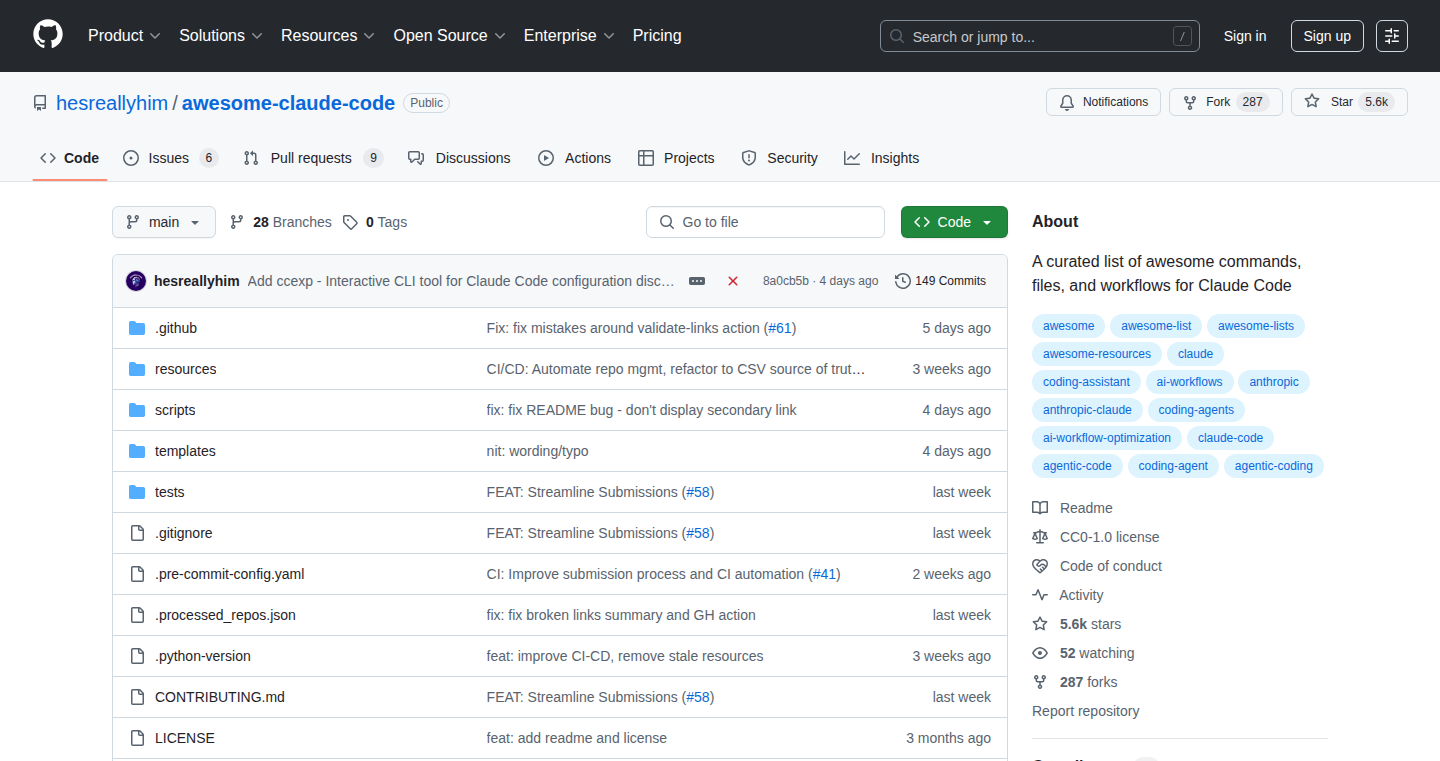
Author
zamorlevoy585
Description
This project leverages a terminal agent (think of it as a smart assistant inside your command line) to access and utilize collective CLI wisdom. It addresses the common problem of developers struggling with complex command-line operations by querying a community-curated knowledge base. The innovation lies in its ability to interpret natural language requests, translate them into CLI commands, and then execute those commands, all while learning and improving from the community's contributions. So, it's like having a super-smart friend who knows all the terminal tricks, and keeps getting better as more people contribute!
Popularity
Points 2
Comments 0
What is this product?
This project builds a bridge between human language and the complex world of command-line interfaces (CLIs). It uses a 'terminal agent' that can understand what you want to do (expressed in plain English) and then automatically finds the correct CLI command to do it. This agent taps into a constantly updated database of CLI commands and usage examples, built and maintained by a community of developers. The innovative part is the combination of natural language processing (understanding human language), command generation (creating the correct CLI syntax), and execution, all within the terminal environment. So, it's like asking Google, but for your terminal commands.
How to use it?
Developers can use this agent by simply describing what they want to achieve in the terminal, using natural language. For example, instead of trying to remember the specific `git` command to undo a commit, you could simply type something like 'undo my last commit'. The agent will then translate this request into the appropriate `git reset --hard HEAD^` command and execute it. Integration is seamless – you interact with the agent directly within your terminal. It can be used in any development environment that uses the command line. It's especially useful for complex tasks and learning new tools, saving time and reducing the frustration of memorizing cryptic commands.
Product Core Function
· Natural Language Understanding: The agent understands your requests in plain English. This eliminates the need to memorize specific command syntax, making CLI usage much more accessible, which is particularly helpful for beginners or when dealing with unfamiliar tools. So this makes it easier to use command line tools.
· Command Generation: The agent translates natural language instructions into executable CLI commands. This process involves parsing the user's intent and selecting the most relevant commands from the community-maintained knowledge base. Developers gain the benefit of automatically generating the right command, thus saving them from having to manually look it up. This increases productivity and minimizes errors.
· Knowledge Base Integration: The agent accesses a community-curated database of CLI commands and usage examples. This database grows and improves as users share their solutions and experiences. Developers benefit from a collective knowledge base, ensuring they have access to practical solutions to real-world problems, along with updated and vetted techniques. So developers can tap into a vast amount of experience.
· Command Execution: The agent executes the generated CLI commands. After generating a command, the agent handles its execution in a safe and efficient manner. Developers are given the ability to quickly execute the command without switching contexts or manually copy-pasting commands, which in turn increases their efficiency.
· Learning and Adaptation: The agent learns from user interactions and community contributions, constantly improving its accuracy and expanding its knowledge. Developers who use the tool can benefit from a system that is constantly getting better and more helpful. The agent adapts to new tools and usage patterns, which improves the user experience over time.
Product Usage Case
· Git Operations: A developer wants to revert to a previous commit. Instead of manually finding and typing the `git reset --hard HEAD^` command, they simply ask the agent 'revert to the previous commit.' The agent then figures out the exact command and executes it. This saves time and reduces the likelihood of errors. So, makes it easy to use Git without remembering the exact commands.
· Containerization (e.g., Docker): A developer needs to build a Docker image. Instead of remembering the complex syntax of `docker build -t myimage .`, they can simply type 'build a Docker image for this project'. The agent generates the necessary commands and runs them. This simplifies the use of containerization and makes it easier to package and deploy applications. So developers can quickly create Docker images without mastering the command line syntax.
· Network Troubleshooting: A system administrator needs to check network connectivity. Instead of using complex tools such as `netstat` or `traceroute`, they ask the agent to 'check network connectivity to example.com.' The agent uses the appropriate tools and reports back the results. This streamlines system administration and makes it easier to diagnose network issues. So it allows system admins to quickly find network issues without needing to remember all the network troubleshooting commands.
· Package Management: A developer wants to install a specific package. Instead of searching for the right command in the documentation (e.g. npm install, pip install or apt install), they can tell the agent to 'install the latest version of a particular package'. The agent then runs the correct installation commands. This simplifies package installation and ensures that the developer has the latest version of the packages. So developers can quickly install the necessary dependencies for their project.
· System Administration Tasks: A system administrator needs to monitor server resources. They can instruct the agent to 'show CPU usage'. The agent executes commands to retrieve the information. This makes it easier to monitor system resources and diagnose performance issues. So, developers and system administrators can quickly monitor system resources without memorizing the relevant commands.
59
PlatyPause: Gamified Screen-Time Management for Kids
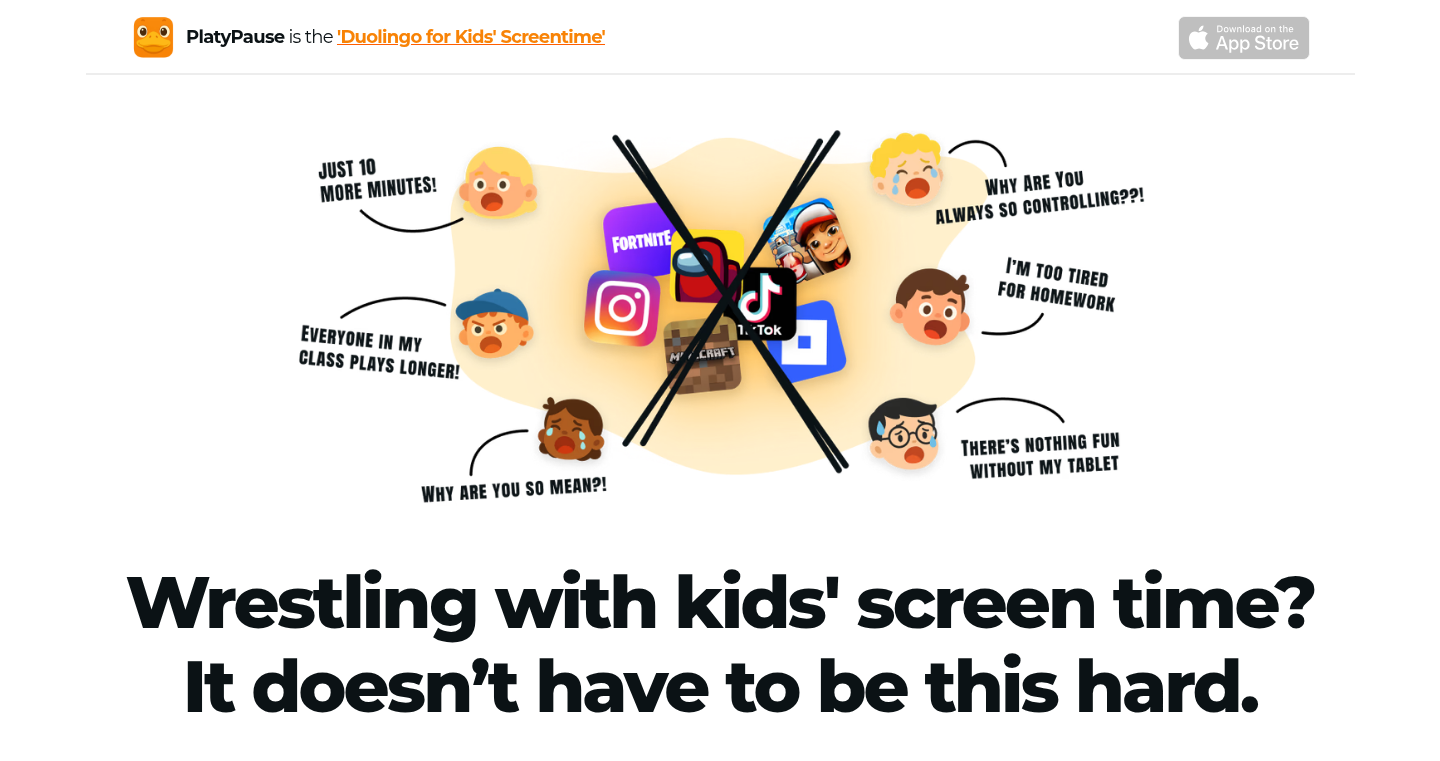
Author
kranzelbart
Description
PlatyPause is a screen-time management tool for families, designed to avoid the usual battles over screen time. It uses gamification, similar to Duolingo, to guide kids through "missions" and earn rewards, promoting healthy screen habits. Parents receive real-time insights and gentle nudges. The core innovation lies in its research-backed, development-focused approach, using gamification to make screen-time management engaging instead of confrontational.
Popularity
Points 2
Comments 0
What is this product?
PlatyPause is like a personalized coach for screen time, but for kids. Instead of just setting time limits, it uses game-like elements. Kids complete "missions" – activities related to screen use and other important things, like reading or playing outside – and earn rewards. This is based on the idea that kids are more likely to engage when things are fun. For parents, PlatyPause provides insights into their child's screen habits and tips to help them navigate the digital world. So this helps me by shifting the focus from restricting screen time to teaching healthy habits.
How to use it?
Parents can set up PlatyPause by customizing it to their child's age and needs. Kids then follow a series of "missions" and activities. Parents can monitor progress through a dashboard. It's designed to integrate easily into a family's daily routine. This means I can use it without needing to completely change my family's lifestyle.
Product Core Function
· Gamified Missions: Kids engage in activities (missions) related to screen time and other activities. Value: Encourages kids to actively participate in managing their screen time. Application: Can be used to encourage kids to balance screen time with other activities and develop positive habits.
· Custom Roadmaps: Based on child development research, PlatyPause creates personalized plans. Value: Provides a structured approach aligned with a child's age and stage. Application: Makes screen time management age-appropriate and effective.
· Real-Time Insights: Parents get a dashboard with up-to-date information on screen use and other activities. Value: Offers visibility and understanding into a child's habits. Application: Allows parents to make informed decisions and adjustments as needed.
· Gentle Nudges: Provides parents with helpful prompts and suggestions. Value: Helps parents stay engaged and provides support. Application: Guides parents on how to best support their child's habits, minimizing conflict.
Product Usage Case
· A family struggling with excessive screen time uses PlatyPause. The gamified missions, like "Read a Book for 20 Minutes" or "Go Play Outside," encourage the child to engage in balanced activities, reducing screen time conflicts. So it helps me by turning the focus away from the negative aspects of screen time and towards creating good habits.
· A parent uses PlatyPause to understand their child's app usage. The real-time insights show them how much time is spent on certain apps, helping them identify potential issues and discuss them with their child. So it helps me by giving me more information to help make smart decisions about what my kid is using.
· A parent sets up a reward system within PlatyPause based on completing missions. The child is motivated to follow their roadmap, earning badges and virtual rewards. So it helps me by giving me a clear, fun way to help my child earn rewards, that does not involve just yelling.
· A parent, receiving gentle nudges, is reminded to encourage offline play or set up family activities. This helps the parent stay engaged and continue supporting their child's healthy habits. So it helps me by making it easier to focus on setting a great example for my kids and creating a positive environment in the home.
60
RankSim: Satirical University Management Simulator
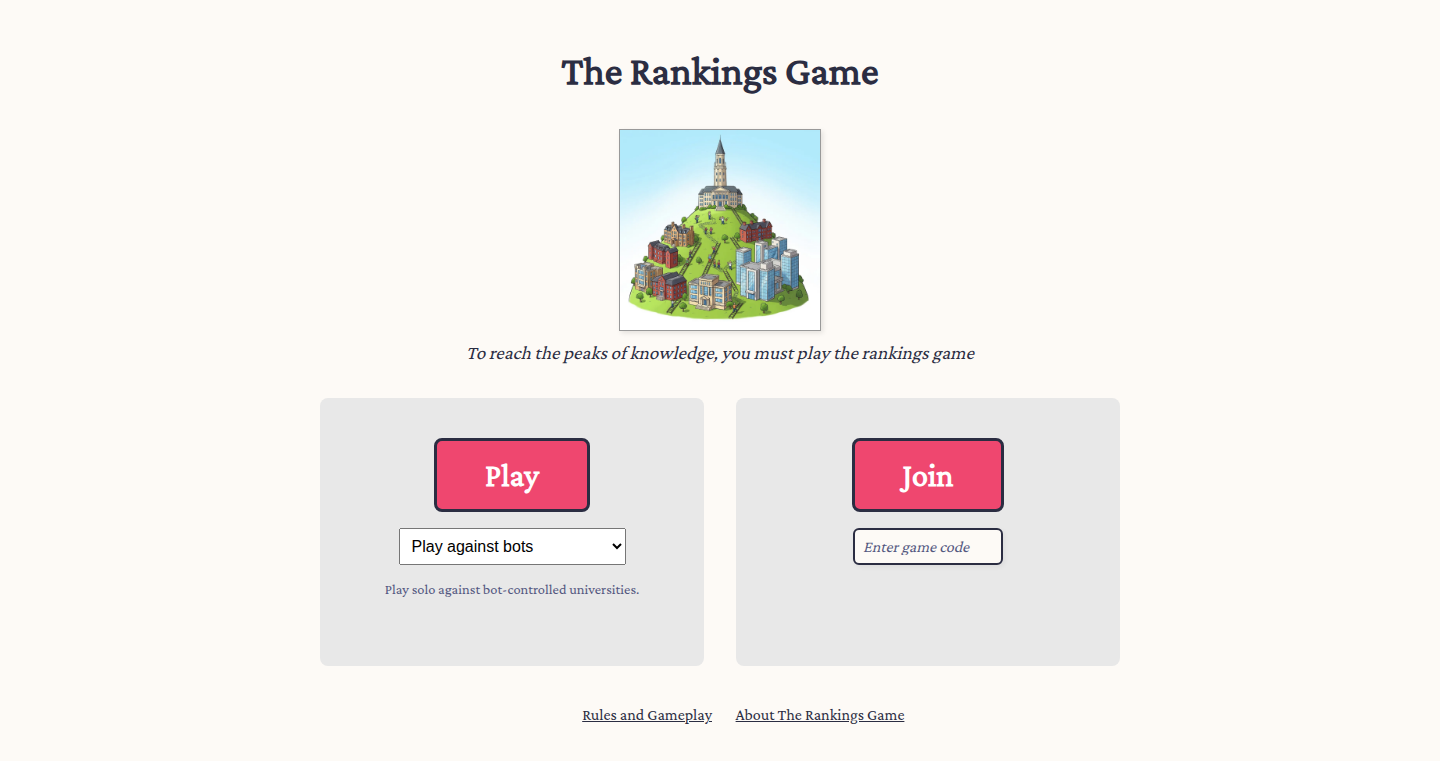
Author
twoslide
Description
RankSim is a satirical simulation game that allows players to experience the absurdities of university management. It's not just a game; it's a commentary built using a custom-designed, highly-configurable game engine. The core innovation lies in its agent-based modeling, simulating the behavior of various university actors (students, professors, administrators) and their interactions. It also features a complex decision-making system to mimic real-world complexities, and the resulting emergent behaviors can be hilarious, highlighting inefficiencies and unexpected consequences. So this is valuable because it offers a fun, interactive way to explore complex system dynamics and the potential pitfalls of management decisions.
Popularity
Points 2
Comments 0
What is this product?
RankSim is built on a custom game engine, and at its heart, it uses agent-based modeling. This means it simulates the actions and interactions of individual entities (agents) within the university system. For example, students might choose courses, and professors might grade assignments. These agents follow their own rules, and their combined actions create the overall simulation of the university. The innovation is in the complexity of these agents and the simulation's ability to generate emergent behaviors, reflecting the chaotic realities of university life. It provides a dynamic platform for understanding and challenging assumptions about complex systems and how they function.
How to use it?
Developers can't directly 'use' RankSim as a library in the same way they might use a database. Instead, they could learn from its architecture and the approaches taken to model the agents and their interactions. The underlying engine, though not released as a library, showcases how to build complex simulations using agent-based modeling. Developers interested in creating similar simulations for various complex systems could study its design principles and techniques. They can also find inspiration for game development by taking ideas from the project and applying to other games.
Product Core Function
· Agent-Based Modeling: The core of RankSim. This involves creating individual 'agents' (like students and professors) with their own behaviors and goals. Value: This allows for simulating complex systems, like a university, where the behavior of the whole emerges from the interactions of its parts. Use Case: Understanding how policy changes affect a system, like how tuition increases impact student enrollment.
· Decision-Making System: This feature provides the players with a framework to make decisions in the game, influencing the direction of the university. Value: It provides the ability to test the potential outcomes of various choices within the simulated environment. Use Case: Allowing players to experiment with different strategies for running a university, and seeing the consequences of those actions.
· Emergent Behavior Generation: The simulation isn't just following a set script; the complex interplay of agents produces unpredictable results. Value: It creates a more realistic and engaging simulation by highlighting the unpredictable nature of complex systems. Use Case: Providing a sandbox environment to observe how seemingly simple rules can lead to complex and unexpected outcomes.
· Satirical Commentary: The project is designed with a satirical tone, highlighting the absurdities of university management. Value: This approach makes the simulation more engaging and memorable, while also providing social commentary. Use Case: Creating educational tools that uses humor to make learning more enjoyable and improve knowledge retention.
Product Usage Case
· Educational Simulations: RankSim could be used as inspiration for creating simulations that teach about economics, sociology, or any other field that involves complex systems. The agent-based modeling approach is adaptable to various scenarios.
· Policy Analysis: Policymakers could use similar simulations to model the effects of different policies, such as financial aid programs or curriculum changes, before implementing them in the real world.
· Game Development Inspiration: The game's architecture and approach to modeling complex systems can be used as a blueprint for developing similar games, educational tools, or other interactive applications, particularly those designed to mimic realistic environments.
61
Compile-Time Collatz Calculator
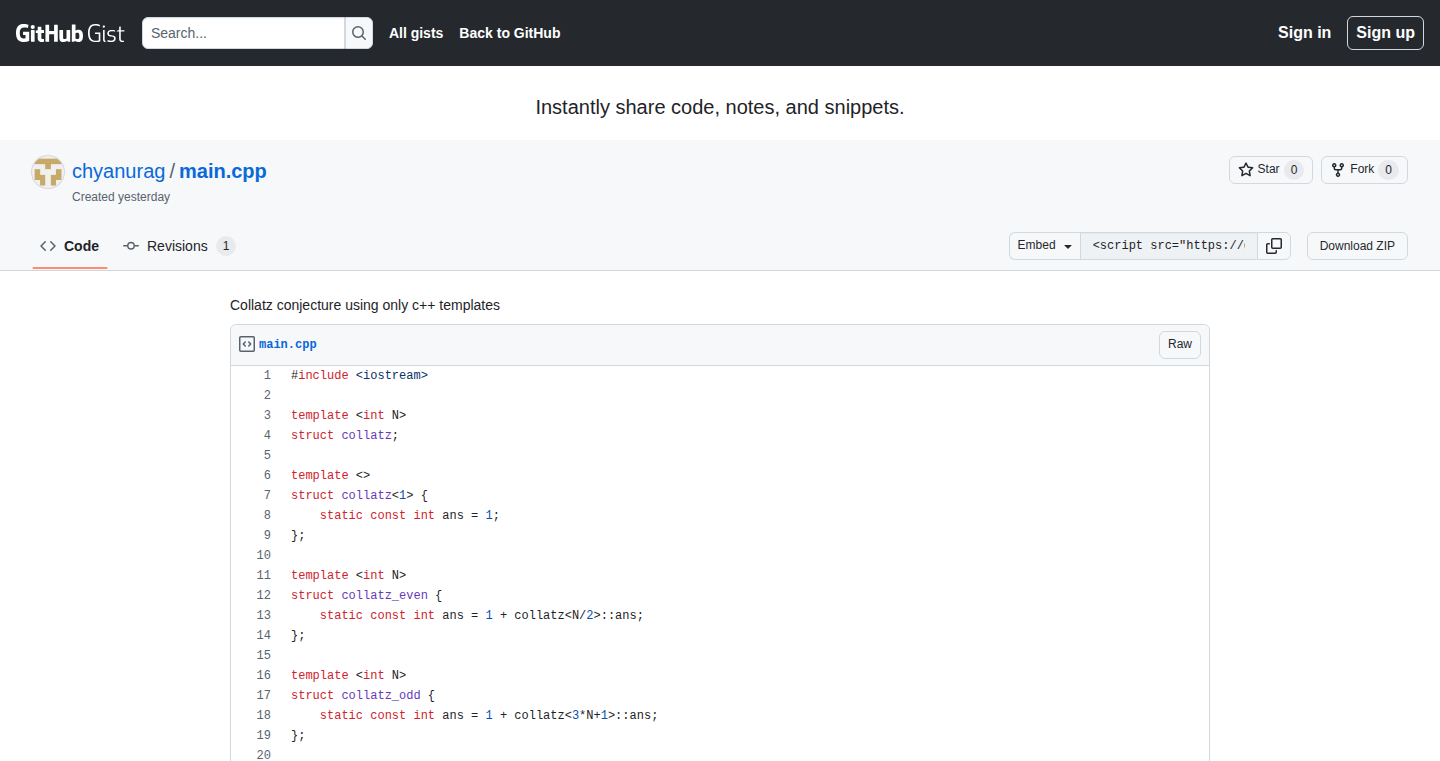
Author
shortuname
Description
This project explores using C++ templates, a core feature of the C++ language, to calculate the Collatz Conjecture's steps at compile time. It pushes the boundaries of what can be achieved during the compilation process, demonstrating the Turing completeness of C++ templates by implementing a computational algorithm. It avoids runtime calculations, offering potential performance gains in specific scenarios, and highlights the power and flexibility of C++.
Popularity
Points 2
Comments 0
What is this product?
This project leverages C++ templates to implement the Collatz Conjecture, a mathematical problem, in a way that the calculation happens during the compilation phase, before the program even runs. This means the program figures out the number of steps in the Collatz sequence for a given input while the code is being built, not when it's running. The innovation lies in using templates, traditionally for creating generic code, as a computational tool to perform complex calculations. So what? This demonstrates the incredible power of templates and eliminates runtime overhead for certain types of calculations.
How to use it?
Developers would integrate this code into their C++ projects by including the template-based Collatz calculation logic and using it to pre-compute results. For instance, in a game or scientific simulation, if the Collatz sequence plays a role, pre-calculating these steps at compile time avoids runtime slowdowns. The integration is as simple as including the header file with the relevant template definitions and instantiating the templates with the numbers you want to analyze. So how? You’d use this by including a header file and calling the template with your desired input number.
Product Core Function
· Compile-time Collatz Sequence Calculation: This is the core functionality. It computes the number of steps required for a given number to reach 1, using C++ templates during compilation. The value is determined before runtime, which can optimize performance. So this enables you to calculate the steps in the Collatz conjecture without relying on runtime operations, potentially improving performance.
· Template Metaprogramming: It utilizes template metaprogramming techniques to perform computations. This involves creating template classes and functions that recursively evaluate the Collatz sequence. This offers a unique way to leverage the C++ compiler for complex computations. So this helps to offload computational work to the compiler, enabling pre-calculation of complex sequences.
· Demonstration of Turing Completeness: By implementing a computation within the templates, the project demonstrates the Turing completeness of C++ templates. This means templates can be used to solve any problem that can be solved by a computer. So it showcases the power and flexibility of C++ templates beyond their usual generic code generation purpose.
Product Usage Case
· Game Development: Imagine needing a pre-calculated value in a game, like the number of steps to reach a certain state. The project can pre-compute this at compile time, leading to faster game loading times or smoother gameplay. So you can make your game faster and smoother by eliminating the calculations happening during game time.
· Scientific Simulations: In scientific simulations, where complex mathematical operations are common, pre-calculating certain sequences could speed up processing. If Collatz-related calculations are used, this can be performed before the simulation runs. So this can help researchers get their results faster, by moving calculations from runtime to compile-time.
· Embedded Systems: For devices with limited resources, such as embedded systems, every clock cycle counts. Using compile-time calculations can help reduce resource consumption and improve efficiency. So this can help your embedded system operate with greater efficiency, potentially saving power and memory by avoiding runtime computation.
62
Renewable Energy Advisor Dashboard
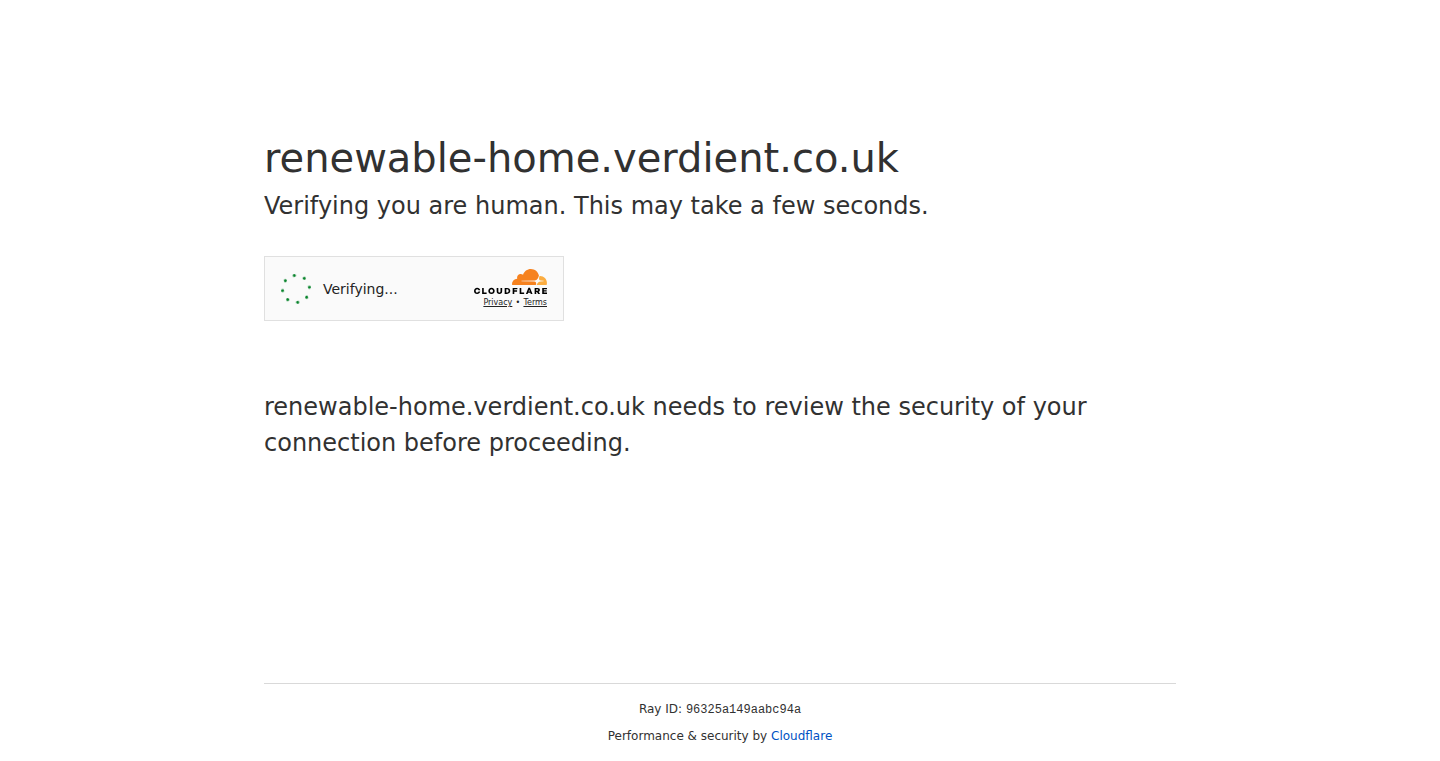
Author
tajd
Description
This project is a dashboard designed to help homeowners in the UK find suitable renewable energy solutions for their houses. It uses data and modeling techniques to analyze a home's characteristics and recommend options like solar panels or heat pumps. The innovation lies in simplifying a complex problem – matching homeowners with the right renewable energy technologies – by providing a user-friendly interface and insightful recommendations. It addresses the technical challenge of combining various data sources and running predictive models to provide personalized advice.
Popularity
Points 2
Comments 0
What is this product?
This is a web application that acts as an advisor for renewable energy. It takes address information and analyzes factors like sunlight exposure, roof type, and energy consumption to determine the most effective renewable energy solutions for a specific home. It uses algorithms and data to provide a personalized assessment. So it uses complex calculations and data analysis to make it easier for you to understand what renewable energy options are best for your home.
How to use it?
Homeowners can use the dashboard by entering their address. The system then processes the data and presents a personalized report with recommended renewable energy solutions. Developers could potentially integrate this into other home improvement or energy analysis tools by using the underlying data and algorithms via APIs or custom integrations. So, if you have a website about home energy, you could use this project to provide customized recommendations.
Product Core Function
· Address-based Analysis: The core function uses a homeowner's address as input to gather relevant data, like solar irradiance (sunlight levels) and home characteristics. This is valuable because it's the foundation for all the recommendations. So this understands the unique situation of your house.
· Renewable Energy Solution Recommendations: The system suggests specific renewable energy solutions (e.g., solar panels, heat pumps) based on the address analysis. This is important because it translates data into practical advice. So, this directly tells you what might work for your house.
· Data Integration and Modeling: The project probably uses various data sources and modeling techniques (like calculating energy production potential) to provide accurate recommendations. This is valuable because it's the engine behind the recommendations. So, it uses smarts to figure out the best solutions for you.
Product Usage Case
· Homeowners considering solar panels: A homeowner can use the dashboard to understand the potential solar energy production for their home, estimated cost savings, and optimal panel placement. This addresses the problem of overwhelming information about renewable energy and makes it easier to make informed decisions. So you know if solar is a good idea for your house, before you pay for an assessment.
· Integrating with Home Improvement Platforms: Developers of home improvement or energy management apps can use this project's underlying data and algorithms (perhaps through APIs) to add renewable energy solution recommendations to their platforms. This solves the need for these platforms to offer personalized advice. So, it makes existing apps even more useful by adding renewable energy recommendations.
63
tsbro – TypeScript for the Browser, Instant Execution
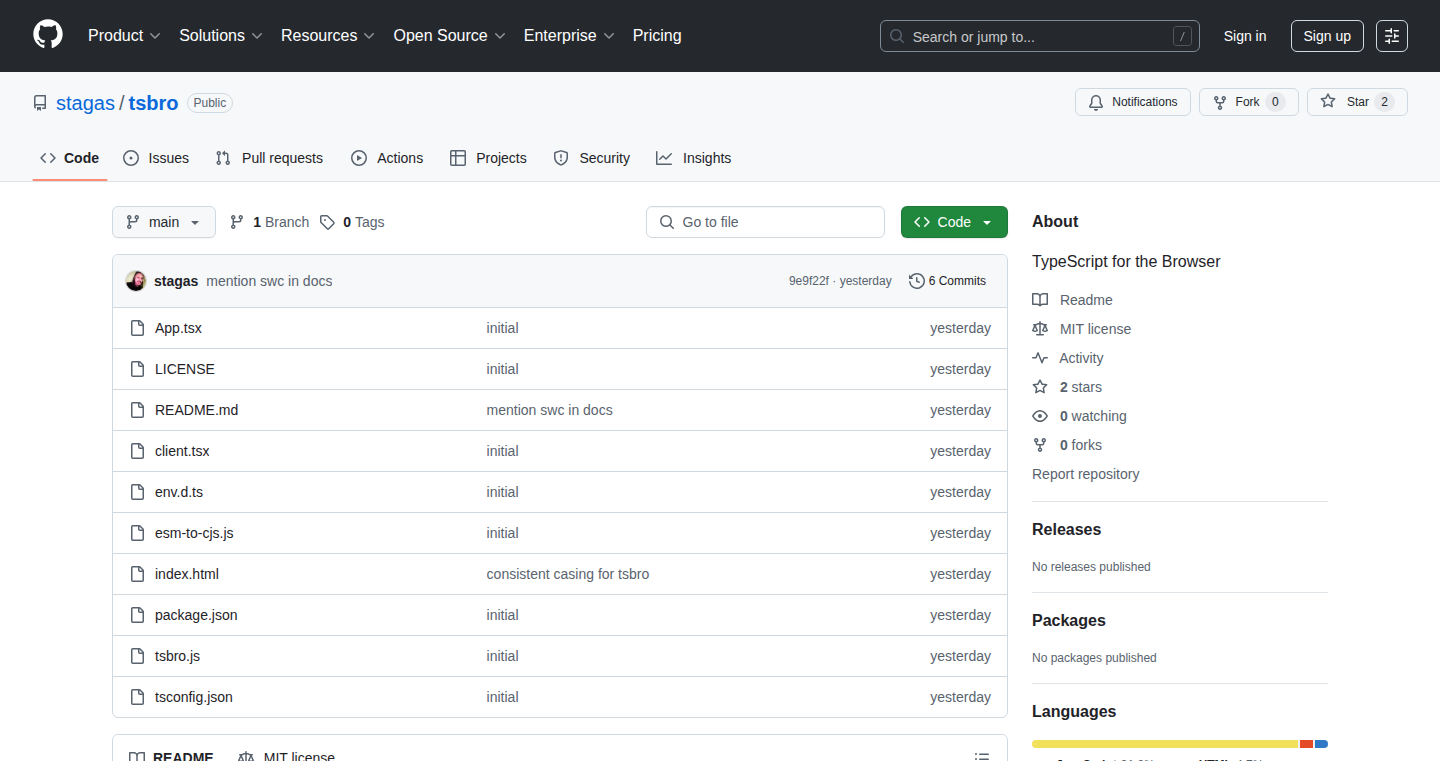
Author
stagas
Description
tsbro is a tool that lets you run TypeScript code directly in your browser without needing to go through a build process. It takes your TypeScript code, transpiles it on-the-fly, and executes it immediately. This eliminates the need for complex build setups (like Webpack or Parcel) for simple projects, making it incredibly fast to prototype and experiment with TypeScript in the browser.
Popularity
Points 2
Comments 0
What is this product?
tsbro is essentially a real-time TypeScript compiler for your web browser. When you write TypeScript code in your HTML, tsbro intercepts it. It then uses a TypeScript compiler library to translate your TypeScript code into JavaScript. Finally, it runs the generated JavaScript code directly within your browser. The core innovation is bypassing the traditional build step, which usually involves tools that compile your TypeScript code, bundle it with other JavaScript files, and optimize it for the web. This makes the development loop significantly faster.
How to use it?
To use tsbro, you'd include the tsbro library in your HTML page. Then, instead of writing JavaScript directly, you write your code within `<script type="text/ts">` tags. tsbro automatically detects these tags, compiles the TypeScript inside them, and executes the results. This is great for small projects, quick experiments, and educational purposes where you want to see your TypeScript code running instantly. For example, you can use it to create interactive widgets, prototypes, or even small web applications.
Product Core Function
· Instant TypeScript Execution: tsbro compiles and runs your TypeScript code in the browser on the fly. This means you don't need to run any build commands before seeing your code work. So what? This drastically speeds up the development process, allowing you to quickly iterate and test your TypeScript code without waiting for compilation and bundling.
· Eliminates Build Dependencies: tsbro removes the need for build tools like Webpack, Parcel, or Rollup. These tools can be complex to configure and manage. So what? This simplifies your project setup, especially for smaller projects where the overhead of a build process outweighs its benefits. It's perfect for beginners or when you just want to try a simple TypeScript experiment without the extra complexity.
· Lightweight and Easy Integration: tsbro is designed to be simple to include in your HTML. You just need to add a single script tag. So what? This ease of integration means you can quickly add TypeScript support to an existing project or start a new one with minimal setup time. It's ideal for projects where simplicity and speed are paramount.
· Debugging Support: It allows you to debug your TypeScript code directly in the browser's developer tools, as if it were JavaScript. So what? This facilitates easier debugging, letting you pinpoint the source of errors in your TypeScript code just like you would in a regular JavaScript project. This is especially helpful for beginners.
· Real-time Transpilation: tsbro transpiles your TypeScript in the browser in real-time. So what? This allows you to see the result of your changes instantly without the need for a build step. This makes experimentation quick and efficient.
Product Usage Case
· Interactive Tutorials: Create interactive web tutorials or documentation where users can experiment with TypeScript code directly in the browser. You write the code, and the user can immediately see the result. So what? This gives the user instant feedback and enhances the learning experience.
· Prototyping UI Components: Rapidly prototype and test UI components using TypeScript in the browser. You can see the immediate results of your code changes. So what? This helps you iterate faster, allowing you to refine your designs and user interface without waiting for build processes.
· Small Web Applications: Develop small, self-contained web applications with minimal setup, skipping the need for build tools for simple projects. So what? This provides a quicker way to build web applications without the complexity of setting up build tools.
· Educational Projects: Use tsbro for educational purposes, such as teaching TypeScript fundamentals, as users can instantly see the result of their code without complex build environments. So what? This removes barriers for beginners and simplifies the learning process.
64
VibeCleaner: Rejuvenating Codebases for Scalability and Developer Happiness
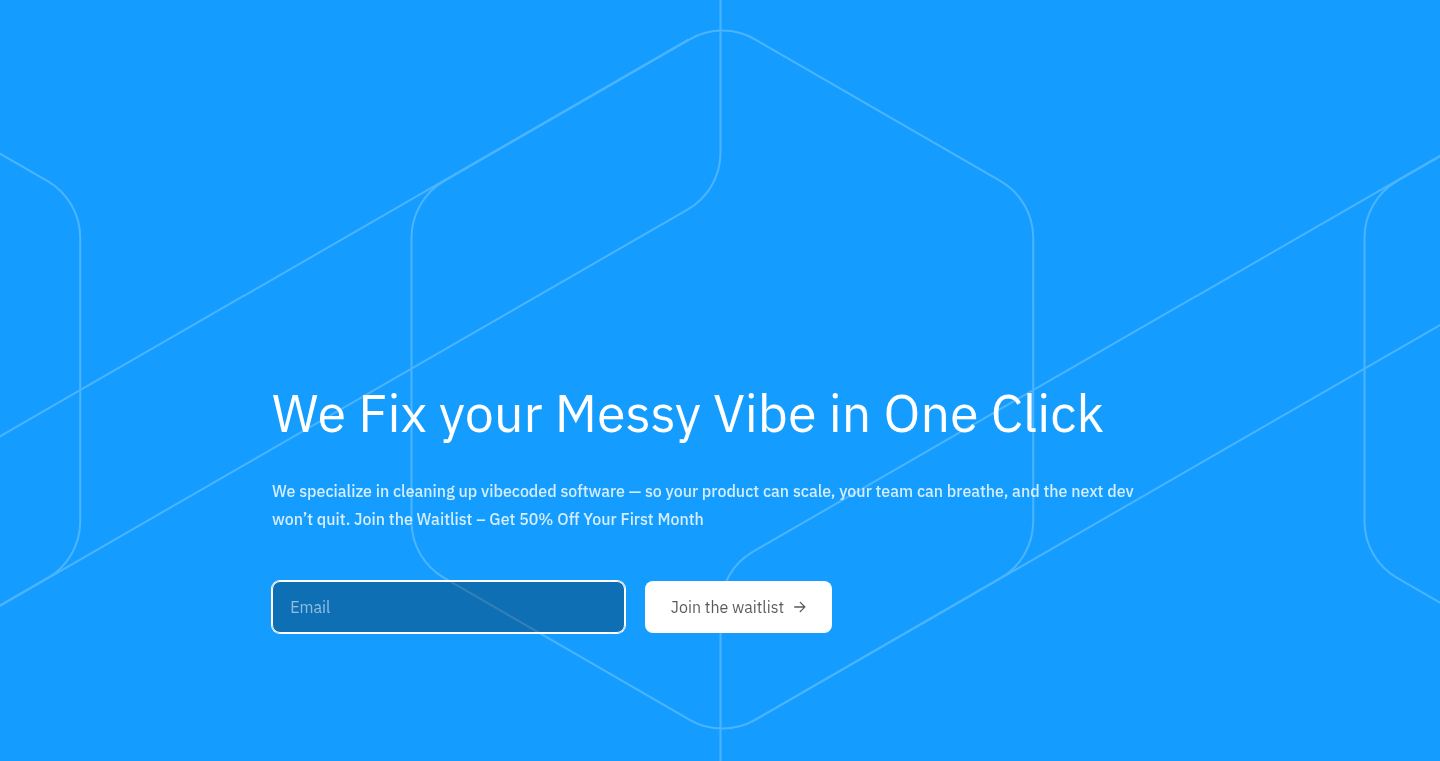
Author
kokorikooo
Description
VibeCleaner is a service that helps clean up messy and difficult-to-understand code, often referred to as "vibecoded software." The core innovation lies in automated or semi-automated code refactoring and restructuring. It addresses the common problem of technical debt accumulated in software projects, which slows down development, makes scaling difficult, and frustrates developers. Think of it as a digital plumber for your codebase, unclogging the pipes so everything flows smoothly.
Popularity
Points 2
Comments 0
What is this product?
VibeCleaner works by analyzing existing code, identifying areas of poor design, duplicated logic, and other issues that make code hard to work with. It then uses techniques such as refactoring (restructuring code without changing its functionality), code style standardization, and potentially, automated code generation to improve readability, maintainability, and performance. The innovative aspect is the focus on understanding the 'vibe' or overall quality of the code, not just individual lines. This includes things like inconsistent naming conventions, lack of comments, and overly complex methods, all contributing to a negative developer experience.
How to use it?
Developers can use VibeCleaner in various ways. It might be integrated into a Continuous Integration/Continuous Deployment (CI/CD) pipeline to automatically check code quality and suggest improvements. It could be used as a standalone tool to analyze a specific part of the codebase, providing recommendations for refactoring. Developers can also use it as a starting point for manual code cleanup, gaining insights into areas that need the most attention. The tool can integrate with existing version control systems like Git to make changes and track progress seamlessly. So, it helps you keep your code clean and easy to understand, making development much easier.
Product Core Function
· Automated Code Analysis: Scans code to identify common issues such as code smells (indicators of potential problems), duplicated code, and inconsistent coding styles. So, it automatically points out problems, saving you time.
· Refactoring Recommendations: Suggests specific refactoring techniques to improve code structure, readability, and maintainability. It helps you improve your code design without having to figure it out yourself.
· Code Style Enforcement: Enforces consistent coding styles and formatting rules to improve code readability and team collaboration. Ensures all developers are on the same page.
· Dependency Analysis: Analyzes project dependencies to identify potential issues like outdated libraries, and circular dependencies. Makes your code more stable by flagging potential problems.
· Automated Code Transformations: In some cases, the tool might automatically perform code transformations to fix identified issues. This will make your code better without any extra effort.
Product Usage Case
· Improving Existing Products: Imagine a product that's been around for years. Its code might be a tangled mess. VibeCleaner can help refactor the code, improving performance, fixing bugs and making it easier for new developers to understand and contribute. So, your old code will be easier to fix and improve.
· Scaling a Growing Startup: As a startup grows, its codebase often becomes complex. VibeCleaner can help ensure that the code is scalable and maintainable, preventing technical debt from becoming a major problem. So, you can scale without your codebase slowing you down.
· Onboarding New Developers: When new developers join a team, it can take a long time to understand a messy codebase. VibeCleaner makes the codebase easier to navigate, accelerating the onboarding process and allowing new developers to contribute faster. So, new developers get up to speed faster.
· Improving Team Collaboration: Clean code leads to better collaboration. VibeCleaner improves code quality and makes it easier for developers to understand and work on each other's code. So, teamwork gets easier, and everyone is happier.
65
VibeSwitch: Fuzzy Window Switching with Harpoon-Style Navigation
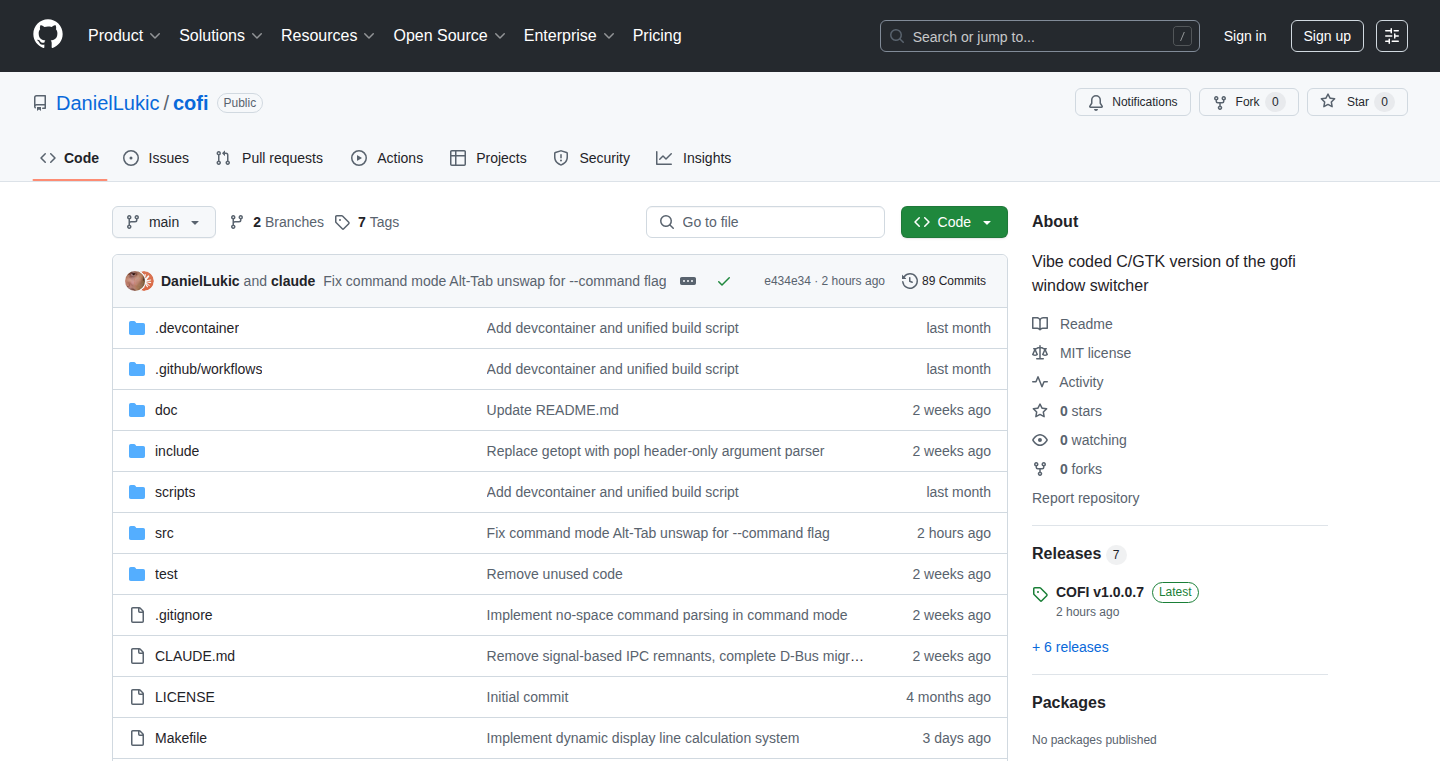
Author
IntensiCode
Description
VibeSwitch is a window switcher that lets you quickly jump between applications using a fuzzy search and a 'harpoon' style navigation. It leverages a fuzzy matching algorithm to find the window you're looking for as you type, even if you don't remember the exact name. The 'harpoon' style allows you to assign windows to specific keys, enabling you to instantly switch to frequently used applications with a simple key combination. It addresses the common problem of inefficient window management, especially for users who frequently switch between multiple applications.
Popularity
Points 2
Comments 0
What is this product?
VibeSwitch is a window management tool built on a fuzzy selection algorithm and a custom navigation scheme. It allows users to quickly find and switch to different windows on their desktop environment by typing parts of the window title or by using shortcut keys. The 'fuzzy' selection part means it's smart enough to understand what you're trying to search for, even if you misspell or only remember part of the window title. The harpoon style lets you save your most important windows and switch to them instantly by using shortcut keys. It's designed for efficiency, so you can get to the windows you want without wasting time.
How to use it?
Developers can integrate VibeSwitch into their existing workflows on Linux systems. To use it, you typically launch the program, which then allows you to search for a window by typing part of its title. Once you find the window you want, you can select it, and the program brings it to the foreground. The 'harpoon' feature can be used to assign shortcut keys to specific applications or windows, so you can instantly access them with a key press. So, if you find yourself constantly switching between a code editor, a browser, and a terminal, you can configure shortcut keys to quickly move between those windows. This is particularly valuable in scripting environments where rapid access to different programs is critical. You can download the pre-built binaries from the GitHub releases page.
Product Core Function
· Fuzzy Window Search: This feature employs a fuzzy matching algorithm to locate windows based on partial or misspelled titles. So, if you're looking for your text editor but only remember a word or two from its name, the fuzzy search will still help you find it. This saves time and effort, especially when you have many windows open.
· Harpoon-Style Navigation: This allows users to assign specific windows to shortcut keys, enabling instant switching to those frequently used applications. This is great for quickly accessing frequently used applications without having to search for them.
· Custom Keybindings: Allows users to customize shortcut keys and tailor the tool to their specific workflow. This enables greater efficiency, letting you set up the system to best suit your habits. So, you can quickly swap to apps that you frequently use.
· Window Tagging: The ability to tag windows to allow for rapid switching. This speeds up your workflow.
· Lightweight and focused: The tool is designed for specific window switching functionalities, which contributes to lower resource consumption and reduced overhead. This makes it an efficient tool without a heavy footprint on system resources.
Product Usage Case
· Software development: Developers can assign shortcut keys to their code editor, terminal, and browser, enabling seamless transitions between development tasks, testing, and documentation. The ability to quickly switch to these apps can significantly speed up the development workflow.
· Research and information gathering: Researchers can tag their note-taking app, web browser, and other research tools, streamlining the process of collecting, organizing, and analyzing information. This can increase productivity when compiling your information.
· Content creation: Content creators can set up shortcuts to their video editing software, image editor, and other creative applications, allowing quick switching between tools and increasing workflow efficiency. This helps in streamlining the content creation process.
· Data analysis: Data analysts can use it to quickly switch between a spreadsheet application, a code editor, and visualization tools, improving productivity when handling and interpreting data. It allows to quickly switch between your different tools for data.
66
Communal Growth: Email-Powered Article & Book Study Groups
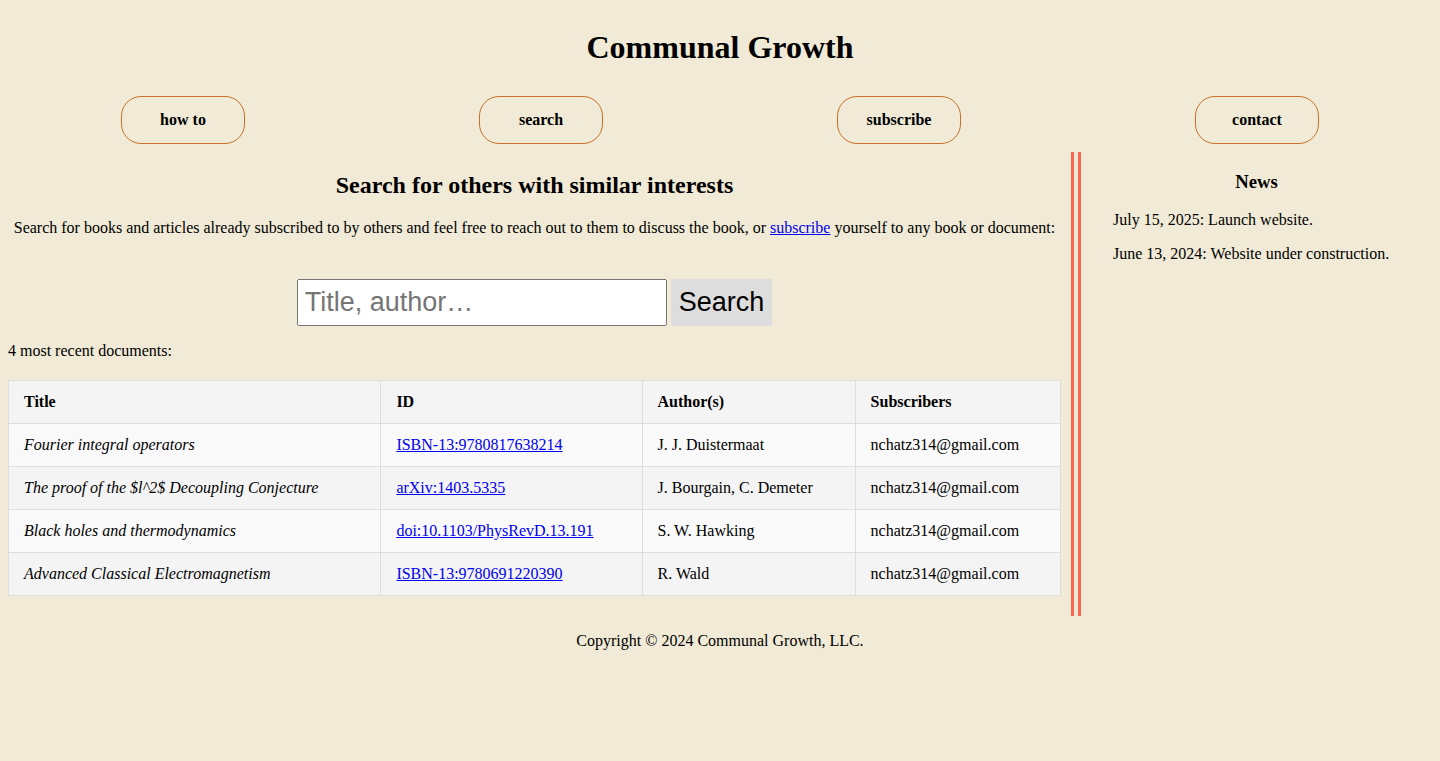
Author
CarpaDorada
Description
Communal Growth is a unique platform designed to connect people interested in studying specific articles and books together, leveraging the simplicity of email. It avoids the complexity of social media platforms by using email as the primary interaction method. The core innovation lies in its email-based subscription system, allowing users to subscribe to study groups for specific documents by simply emailing the platform with the document's identifier (DOI, ISBN, or arXiv ID). This project showcases a deep understanding of email infrastructure and backend technologies, from DNS and SMTP to IMAP daemons, coupled with a modern web stack, to provide a lightweight, focused platform for academic and intellectual collaboration.
Popularity
Points 2
Comments 0
What is this product?
Communal Growth is a platform designed to help you find people to study specific articles or books with. Instead of complex social media or forum-based systems, it uses a simple email-based system. You send an email with the DOI, ISBN, or arXiv ID of the document you want to study, and the system adds you to a group of people interested in the same document. The creator built everything from scratch, including understanding how email works at a fundamental level, and the web front-end, using technologies like Litestar, PostgreSQL and Nginx. The core idea is to facilitate focused study groups without the distractions of a social media platform.
How to use it?
To use Communal Growth, you send an email to [email protected] with the DOI, ISBN, or arXiv ID of the article or book you are interested in. The system then adds your email address to a list of people interested in studying that specific document. Other users can then search for the document and find your contact information. This approach is very direct and avoids the need for user accounts or complex interfaces. The integration is as simple as sending an email; you don't need to install anything or learn a new platform. You just provide the document identifier (DOI, ISBN, arXiv ID) and that's it.
Product Core Function
· Email Subscription System: This is the core of the platform. Users subscribe to specific articles or books by sending an email with the document's ID. The system then organizes subscribers based on the document they are interested in. This allows users to discover each other and share the same interest.
· Document Identifier Parsing: The system parses the document identifiers (DOI, ISBN, arXiv ID) from the emails. This is crucial for correctly associating users with the correct documents. It ensures that users who share the same interests can be connected.
· Email Infrastructure: The project demonstrates deep understanding and implementation of email infrastructure, including DNS, SMTP, Postfix, Dovecot, and IMAP daemons. This allows the platform to receive, process, and manage emails efficiently.
· Backend System: Communal Growth utilizes Litestar, Psycopg 3, SQLAlchemy 2, and PostgreSQL for the backend. This provides a reliable and scalable platform for managing data and processing requests.
· Web Front-end: A simple web interface built with Jinja templates is used for searching and displaying information. This approach keeps the platform lightweight and easy to use.
Product Usage Case
· Connecting researchers: Researchers can use Communal Growth to find collaborators interested in the same research papers. They can share notes, discuss findings, and work together to understand complex topics. So this helps to accelerate the process of knowledge sharing and research.
· Facilitating book clubs: People interested in discussing specific books can use Communal Growth to connect with others reading the same book. They can share their interpretations, discuss characters, and learn from each other's perspectives. This offers a simple platform to enjoy intellectual conversation with others.
· Supporting academic study groups: Students can use Communal Growth to form study groups around specific articles or book chapters. They can work together to understand the material, prepare for exams, and deepen their understanding of the subject. Therefore, it empowers people to start study groups that are based on interest, and not restricted to pre-existing relationships.
· Promoting open-source education: The project’s open-source nature means that developers can learn from its implementation, especially regarding email infrastructure and modern web frameworks. For this reason, it allows developers to grasp a robust implementation of the email system.
· Simplifying the process of finding like-minded peers: Users can connect with others without being tied to the requirements of complex social media platforms. It provides a straightforward, focused channel to meet others interested in the same document. This allows people to focus on what they enjoy.
67
Costco Price Navigator: Automatic Price Drop Finder
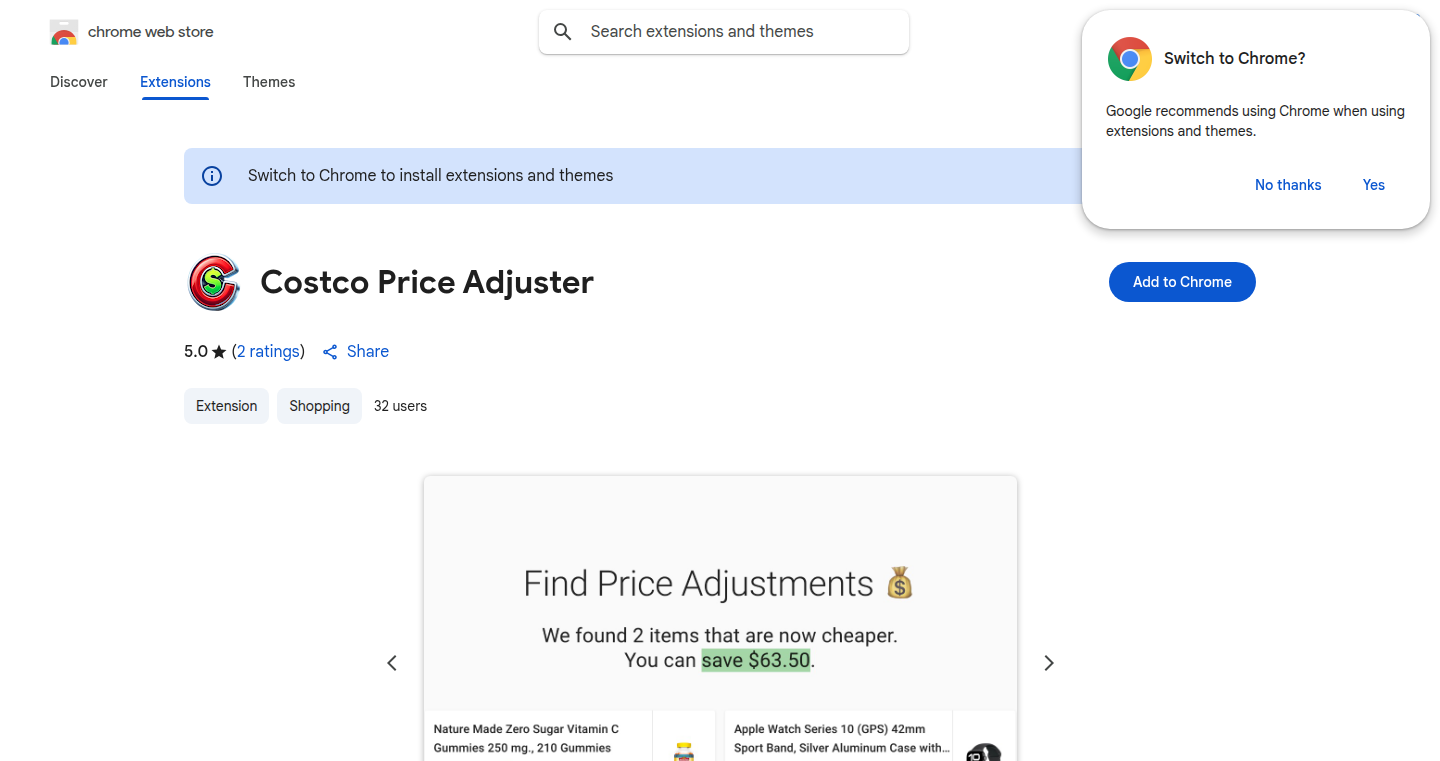
Author
wolfteets
Description
This Chrome/Firefox extension automatically scans your Costco purchase history and identifies price drops after your purchase, allowing you to request refunds. The core innovation lies in the automation of a typically manual process. It's built to navigate the sometimes-hidden landscape of price adjustments, delivering convenience and saving users money. It also provides a historical purchase analysis and search functionality. So, this helps you save money and time by automating the price-tracking process.
Popularity
Points 2
Comments 0
What is this product?
This extension works by scraping your Costco purchase details, which is similar to copying information from a webpage. It then compares prices at the time of purchase with the current prices to find instances where prices have dropped. If a drop is detected, the user is notified, and can then request a refund from Costco. The extension also includes a purchase history analysis that allows the user to review past purchases. The technology behind this leverages web scraping techniques and data comparison algorithms. So, this gives you a proactive way to get money back for past purchases.
How to use it?
Install the extension in your Chrome or Firefox browser. Log into your Costco account (if required). The extension automatically scans your purchase history. When a price drop is found, it notifies you with a clear summary of potential savings. You can then use this information to request a refund from Costco. You can also search and analyze your historical purchases. So, this is a simple installation, and everything is done automatically after that.
Product Core Function
· Automated Price Drop Detection: The extension constantly monitors your past purchases and identifies price drops. The value here is in eliminating the manual process of checking prices, saving users time and effort. This is useful for users who regularly shop at Costco.
· Refund Request Notification: The extension notifies the user when a price drop is detected, providing clear instructions and helping them to request a refund. This simplifies the refund process. The value is in making sure you get your money back, seamlessly.
· Historical Purchase Analysis: The extension provides a summary analysis of your purchase history, which can assist in tracking your spending. The value is in offering insight into your spending patterns. This is useful for budgeting and financial planning.
· Historical Purchase Search: The extension provides search functionality across purchase history. The value is in enabling easy access to past purchases, making it easy to locate specific items or purchases. This is useful for warranty claims, returns, and record-keeping.
Product Usage Case
· Scenario 1: A user purchases a large appliance at Costco. A week later, the price drops. The extension notifies the user, and the user can claim the difference in price back, saving them a significant amount of money. This demonstrates its value for larger purchases.
· Scenario 2: A user wants to review how much they spent on groceries over the past month. The purchase history analysis feature allows them to quickly see a breakdown of their spending habits. This is particularly useful for monitoring spending.
· Scenario 3: A user remembers purchasing a specific item, but cannot find the receipt. Using the search feature, they can easily search their purchase history and quickly locate the item, which can then be used for a return or to get warranty information. This is useful for any sort of post-purchase item research.
68
LaunchBoard: A Simple Product Discovery Platform
Author
roubalsehgal
Description
LaunchBoard is a lightweight platform designed to help developers and indie hackers showcase their new products, gather feedback, and avoid the algorithm-driven noise of larger launch sites. It focuses on a chronological feed and real user interactions, providing a straightforward way to get your product seen and discussed. The innovation lies in its simplicity: no hidden ranking mechanisms, just a direct and transparent platform for product discovery. So what? It offers a more direct way to connect with potential users and get honest feedback on your project without getting lost in the crowd.
Popularity
Points 1
Comments 1
What is this product?
LaunchBoard is essentially a public bulletin board for new products. It's built on a simple principle: products are displayed in the order they are posted, making it easy to see the latest creations. Unlike platforms that use complex algorithms to determine which products get seen, LaunchBoard prioritizes a chronological order. Users can upvote and comment on products, creating direct interaction and feedback. The platform offers custom URLs for product pages, allowing for easy sharing. So what? This straightforward approach helps product creators get their work in front of a real audience without having to navigate complex ranking systems.
How to use it?
Developers can use LaunchBoard to launch their products and receive feedback. They can submit a product description, link to their website, and start discussions with the community. Other users can then upvote and comment, providing direct feedback. For example, a developer could launch a new API on LaunchBoard, include documentation, and solicit feedback on its ease of use and features. So what? It provides a direct channel for getting early user feedback and iterating on your product. You can get real-time reactions to your work.
Product Core Function
· Chronological Feed: The core function is a time-based feed, ensuring that all new products are visible. This gives every product a fair chance and prevents the amplification of a few popular items, allowing new products to be discovered easily. So what? Ensures that every new product launch gets seen by users.
· Upvotes and Comments: Users can upvote and comment on products, enabling direct interaction and feedback. This creates a community where users can express their opinions and creators can get valuable information about what users like and dislike. So what? Gives developers instant feedback to adapt their products.
· Custom URLs: Allows each product to have its own unique URL, promoting easy sharing and better SEO. This feature makes it easy to share the product on social media, include it in presentations, and build its online presence. So what? Makes it easy to share and promote the product.
· No Gatekeeping: Allows anyone to launch their product without approval, fostering a more open and diverse ecosystem. This ensures that a wider range of products can be discovered without artificial barriers. So what? Enables even more independent product creation and showcasing.
Product Usage Case
· Indie Hacker Project Launch: A solo developer launches a new software tool on LaunchBoard. The straightforward posting process and chronological feed allows them to easily share their work. Users upvote the project, providing positive reinforcement and comments which offer feature suggestions. So what? Facilitates immediate feedback for indie developers and boosts project visibility.
· Early-Stage Product Feedback: A startup team posts its MVP (Minimum Viable Product) on LaunchBoard. They encourage user feedback on key features through the comments section. Direct comments and upvotes inform the startup's iteration, enabling them to focus their efforts on the most critical aspects. So what? Provides a direct line of feedback to help improve the product before a wider release.
69
47jobs: AI-Assisted Development Marketplace
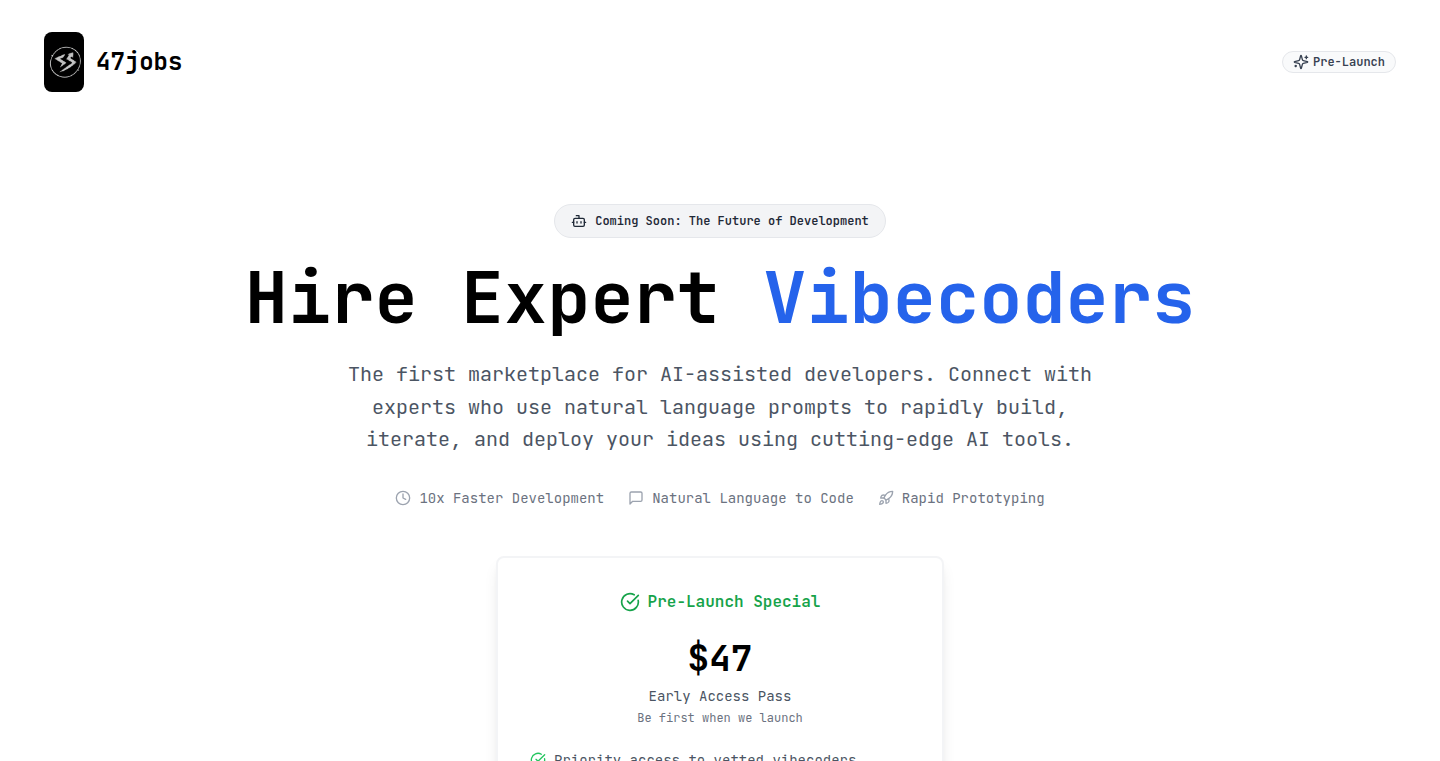
Author
the_plug
Description
47jobs is a marketplace connecting clients with 'vibecoders' - developers who leverage AI tools like GPT and Claude to write code. Instead of writing code manually, vibecoders use natural language prompts to generate code, significantly accelerating the development process. This focuses on prompt engineering and AI collaboration, rather than traditional coding syntax knowledge, enabling rapid prototyping and validation. So this means you can build things much faster.
Popularity
Points 1
Comments 1
What is this product?
47jobs is a platform that focuses on a new type of developer - the 'vibecoder'. These developers use Artificial Intelligence (AI) tools, like the ones that can generate text, to write code. Instead of writing every line of code by hand, they describe what they want the code to do in plain English, and the AI generates it for them. This allows them to build software and features much more quickly than traditional methods. The innovation lies in the shift from manual coding to AI-assisted development, emphasizing skills in prompt engineering (telling the AI what to do) and collaboration with AI. So this lets you build software at incredible speeds.
How to use it?
Developers can use 47jobs to connect with clients seeking rapid prototyping and AI-assisted development. Clients can find developers skilled in prompt engineering and AI collaboration. Developers would describe the features they need in natural language. Clients will benefit from faster development cycles and access to a new generation of developers skilled in the use of AI. So this lets developers find clients easily, and clients find skilled developers.
Product Core Function
· Connecting clients with vibecoders: The core function is to create a marketplace that brings together clients needing AI-assisted development with developers proficient in using AI tools. This provides a dedicated platform for this emerging skill set. So this is your one-stop shop for all your AI development needs.
· Focus on prompt engineering and AI collaboration: It emphasizes the skills of crafting effective prompts for AI code generation and working collaboratively with AI to iterate and refine code. This shifts the focus from traditional syntax knowledge to the ability to effectively leverage AI. So this helps you move away from traditional coding.
· Rapid prototyping: Vibecoders can build features and prototypes much faster than traditional developers. Using AI tools, they can quickly turn ideas into working code. This benefits both clients and developers with faster validation of ideas. So this makes building faster and cheaper.
· Community building: The platform aims to build a community of vibecoders, fostering the sharing of knowledge, best practices, and collaboration within this new field. This provides a support system for this new type of developer. So this helps you learn from others.
Product Usage Case
· A startup needing to quickly prototype a new feature for their app can hire a vibecoder to generate the code using AI. The startup saves weeks of development time and can test the feature sooner. So this lets startups quickly test out new ideas.
· A company seeking to update its website can use a vibecoder to generate code for new functionalities or designs based on their requirements. The project will be completed quickly due to the AI assistance, reducing costs. So this helps businesses modernize their online presence quickly.
· A developer can showcase their prompt engineering skills by building a small, working application based on a client's initial ideas, demonstrating the power of AI-assisted development. This allows them to attract clients and build their reputation. So this helps developers demonstrate their skills.
70
TaskFlow: A C++17-Powered Distributed Task Queue
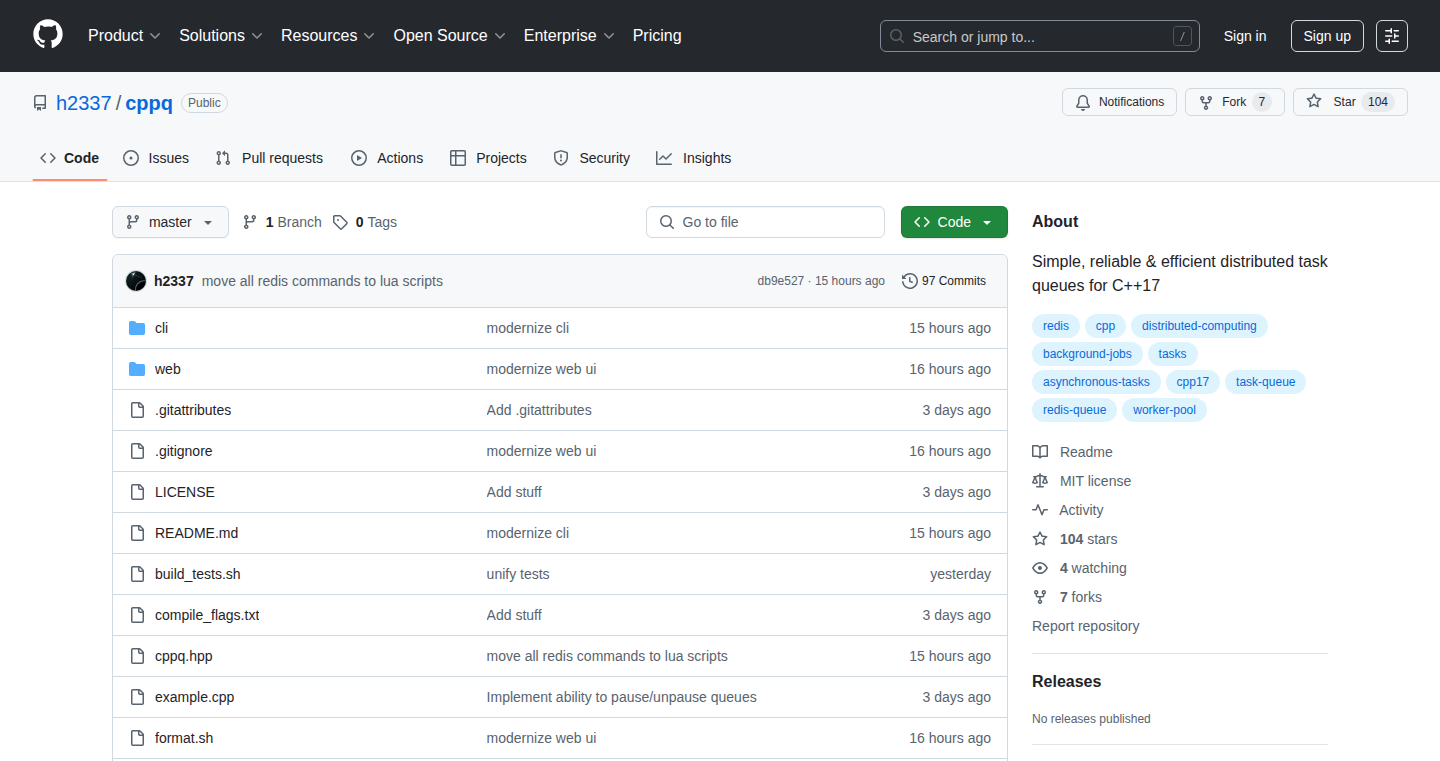
Author
h2337
Description
This project introduces a distributed task queue system written in C++17, aiming for simplicity, reliability, and efficiency. It tackles the challenge of managing and distributing tasks across multiple machines or processes, a common need in complex applications. The core innovation lies in its design choices to minimize overhead and provide robust task execution in a distributed environment.
Popularity
Points 2
Comments 0
What is this product?
TaskFlow is a task queue system, like a to-do list for your computer across multiple computers. It's built using C++17, which means it leverages the latest language features for speed and efficiency. The main idea is to break down large tasks into smaller, manageable pieces, which can then be distributed and executed on different machines, allowing you to speed up processing. So it's kind of like giving a lot of people a job instead of one person doing all the work.
How to use it?
Developers can use TaskFlow by integrating it into their C++ applications. They can define tasks, submit them to the queue, and the system will automatically distribute and execute them across the available resources (other machines or processes). This can be useful in situations such as processing large datasets, running simulations, or any scenario where parallel processing can improve performance. For example, you might use it to process a lot of images, where each image can be processed independently. The integration usually involves linking the TaskFlow library and calling its API to submit and retrieve task results.
Product Core Function
· Distributed Task Submission: The core feature is the ability to submit tasks to a central queue, which is then distributed to worker nodes for execution. This allows for seamless scaling and utilization of available computing resources. So what? This allows you to handle much larger workloads because the work is spread around. This is useful when you have a very large dataset or complex calculations.
· Reliable Task Execution: TaskFlow is designed to handle failures, retrying tasks if necessary and ensuring that all tasks are eventually completed. This is crucial in distributed systems where hardware or network issues can occur. So what? This ensures that even if one machine fails, the tasks will still get done on another one, so you don't lose any work.
· Efficient Task Scheduling: The system efficiently schedules tasks, aiming to optimize resource utilization and minimize latency. This involves intelligent task assignment to worker nodes. So what? This means your tasks get done faster because the system is good at making sure that each machine is doing something useful.
· C++17 Modern Features: The use of C++17 allows for optimized performance, memory management and clean, readable code. So what? This makes the system faster and less prone to errors compared to older programming techniques.
Product Usage Case
· Image Processing Pipeline: Imagine a system that needs to process thousands of images. TaskFlow could distribute the image processing workload across multiple servers, significantly reducing the overall processing time. It is like giving the work to several people rather than one. So what? You can process images much faster than before, allowing you to deliver a faster service to users.
· Scientific Simulations: In complex scientific simulations (like weather modeling or molecular dynamics), TaskFlow can be used to divide the simulation into smaller pieces and run them on different computers simultaneously, speeding up the simulation. So what? You can get the results of your simulations much quicker, which speeds up your research.
· Data Analysis and ETL: When dealing with large datasets, TaskFlow can facilitate Extract, Transform, Load (ETL) pipelines, distributing the data processing steps across different machines. So what? You can process large amounts of data much faster and more efficiently.
71
LinkerSharer: Anonymous Link Sharing with Click Analytics
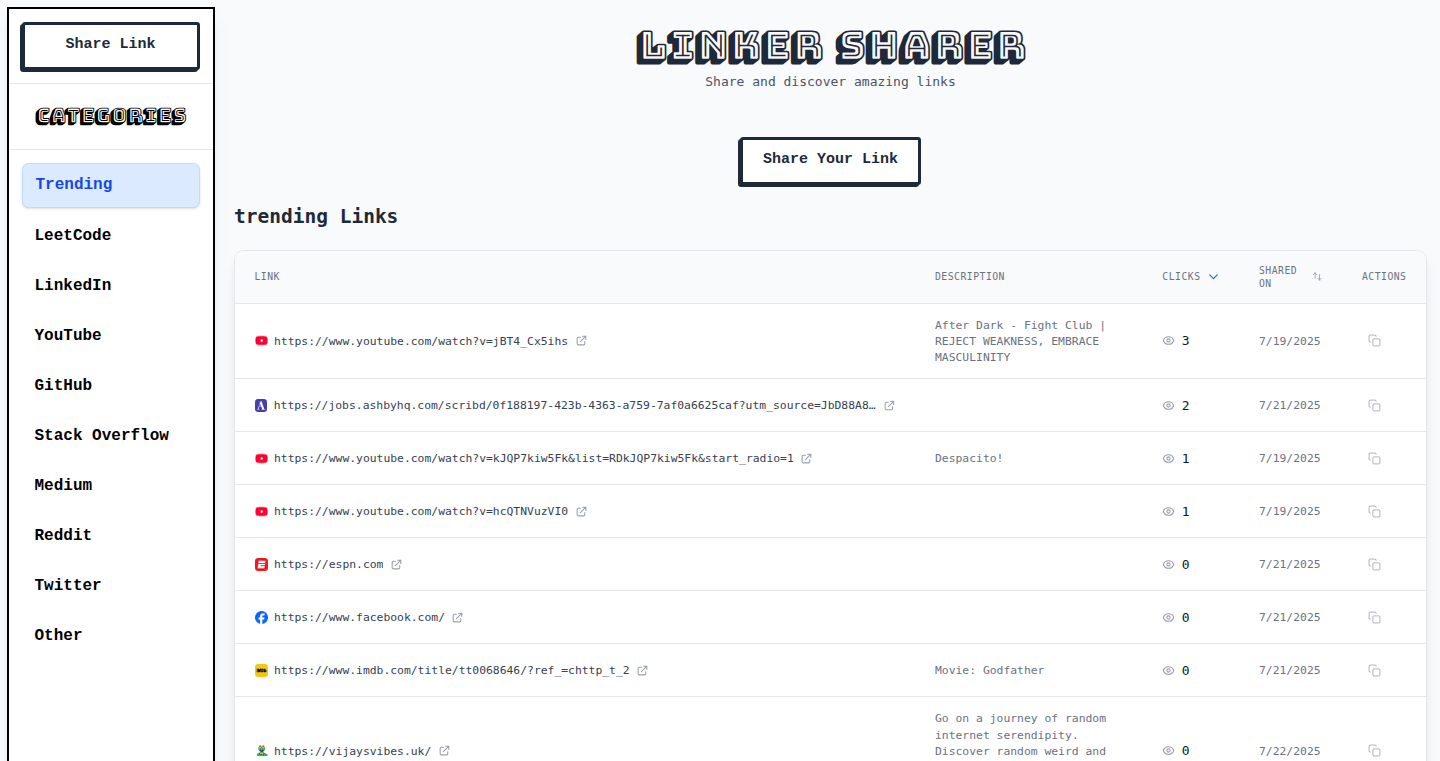
Author
bag07
Description
LinkerSharer is a simple tool for anonymously sharing links and tracking how many times those links are clicked. It addresses the need for private link distribution and provides basic analytics without requiring user registration or revealing the identity of the sharer. The innovation lies in its straightforward approach to link management and click tracking, built with a focus on anonymity and ease of use.
Popularity
Points 2
Comments 0
What is this product?
LinkerSharer is like a shortener service, but without the need to create an account or reveal your identity. You give it a long web address, and it gives you a short, easy-to-share link. The cool part is, it keeps track of how many times people click that link, giving you basic insights without needing to gather any personal data. It's built with the principle of privacy at its core: sharing links is easy, and tracking clicks is simple.
How to use it?
Developers can use LinkerSharer in various ways. For example, if you want to share a test link, or a link to a new product, with a group of people and understand engagement without needing to identify who clicks. Integrate it into your existing tools (like command-line scripts, or browser extensions) where you need anonymous click tracking. You can simply submit the URL to the service, receive a shortened link, and share that. It offers a very simple API for automation, making it easily integrated into other tools or projects.
Product Core Function
· Anonymous Link Shortening: The core feature is taking a long URL and creating a shorter version. This makes sharing long and unwieldy links easier, especially on platforms with character limits, and it's useful for hiding the original URL's structure. So what’s this useful for? It helps make links cleaner and more shareable.
· Click Tracking: The service monitors how many times each shortened link is clicked. This is simple analytics, providing a basic understanding of how many people are viewing your shared links. So what’s this useful for? This provides a way to measure the effectiveness of link distribution without revealing the identity of who is clicking.
· Anonymity: LinkerSharer focuses on keeping everything anonymous. No user accounts or data collection that would link a user to the shared links. So what’s this useful for? Provides a private way to share links and track clicks for sensitive information or early-stage product testing.
Product Usage Case
· Internal Newsletter for Beta Testing: A development team can use LinkerSharer to distribute a link to a new testing environment or beta version of an application within their organization. They can track the number of clicks to gauge interest and participation without tracking who clicks. So what’s this useful for? Quickly assess the level of engagement with a particular link.
· Sharing Resources with a Group: If you are sharing important documents or resources with a group and want to know if anyone is reading them without tracking personal information. Use LinkerSharer to create a short link and monitor clicks to measure interest. So what’s this useful for? It provides a basic understanding of the document’s reach and audience engagement.
· Sharing a Link in a Forum: Suppose a developer wants to share a link to their project in a forum. They can use LinkerSharer to make the link shorter and track the clicks to understand how many people are interested. So what’s this useful for? Measuring the interest of a link in the absence of registration.
72
Brain-rot Factory - AI-Powered Italian Meme Character Chatbot
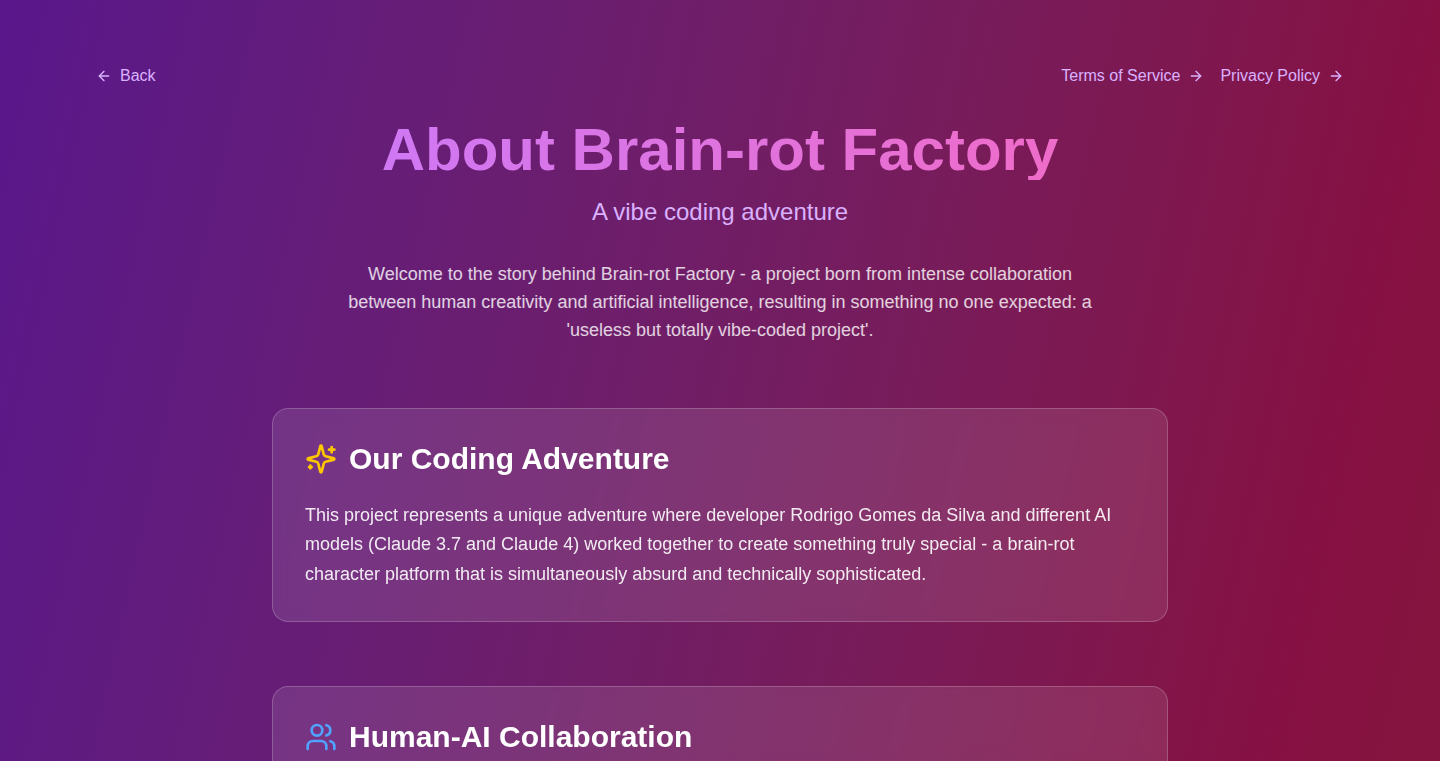
Author
rodrigogs
Description
This project is a fascinating experiment where AI generates Italian meme characters that chat with users, all powered by AI models. The developer didn't write any code manually; instead, they acted as an 'AI whisperer,' guiding Claude 3.7 and Claude 4 through the entire process, from architectural decisions to debugging. This project showcases how AI can be used not just for content creation, but also for the entire development lifecycle. It highlights the evolving capabilities of AI coding, with Claude 4 demonstrating a higher level of autonomy and reliability compared to its predecessor. It’s a meta-loop of AI generating content and interacting with users, demonstrating a novel approach to creative and interactive AI applications.
Popularity
Points 2
Comments 0
What is this product?
This project is a chatbot platform where AI-generated Italian meme characters converse with users in real-time. The core innovation lies in its fully AI-coded nature, with the developer solely providing guidance. It utilizes Next.js 15, TypeScript, and a monorepo structure for organization, while leveraging LangChain and OpenAI for AI interaction. The project explores how different AI models (Claude 3.7 and Claude 4) perform in a collaborative coding environment. The use of real-time AI character conversations with text-to-speech (TTS) and multi-language support further enriches the user experience.
How to use it?
Users can interact with the AI-generated Italian meme characters through a chat interface. Developers can learn from the project's methodology by observing how the 'AI whisperer' approach enables AI models to build a complex application from scratch. They can study the monorepo structure for organizing their own projects, the use of LangChain for integrating AI functionality, and the implementation of real-time conversations using TTS. They can also gain insights into how to work with different AI models and how to guide them effectively to achieve desired outcomes. For example, a developer might use this approach to build a similar chatbot, personalize customer service bots, or automate content generation.
Product Core Function
· Real-time AI Character Conversations: The project allows users to have conversations with AI-generated characters in real-time, creating an engaging and interactive experience. So this is useful if you want to create a chatbot with dynamic conversations.
· AI-Driven Development: The entire project, including the code, was generated by AI, showcasing a novel approach to software development. So this helps you understand how to leverage AI to streamline your development process.
· Multi-language Support: The chatbot supports multiple languages, making it accessible to a wider audience. So this is useful if you are building a multilingual application.
· AI Model Comparison: The project explores the capabilities of different AI models (Claude 3.7 and Claude 4), offering insights into their strengths and weaknesses. So this helps in evaluating and selecting the best AI models for your projects.
· Monorepo Architecture: The use of a monorepo structure allows for better code organization and maintainability. So this helps you structure your project for scalability and easier collaboration.
Product Usage Case
· Building personalized customer service bots: A company can use a similar AI-driven approach to create customer service bots that can handle a wider range of inquiries and respond in multiple languages. So, imagine a chatbot that can troubleshoot issues and offer tailored solutions.
· Developing educational applications: An educational platform could leverage AI to create interactive learning experiences, where students interact with AI-generated characters to learn new concepts. So, picture a virtual tutor that adapts to a student's pace.
· Automating content generation: Content creators can use AI to automate the process of generating blog posts, social media content, or even entire websites. So, envision effortlessly producing engaging content with AI assistance.
· Creating interactive games and simulations: Game developers can use AI to create dynamic game characters and environments that adapt to player interactions in real time. So, this opens doors to games with unpredictable outcomes.
· Researching AI-driven development workflows: Researchers can study the project's approach to understand how AI can be used to automate coding tasks, improve efficiency, and create more complex applications. So, it helps in exploring the full potential of AI in software development.
73
Typogram Studio: Typography Design in Figma
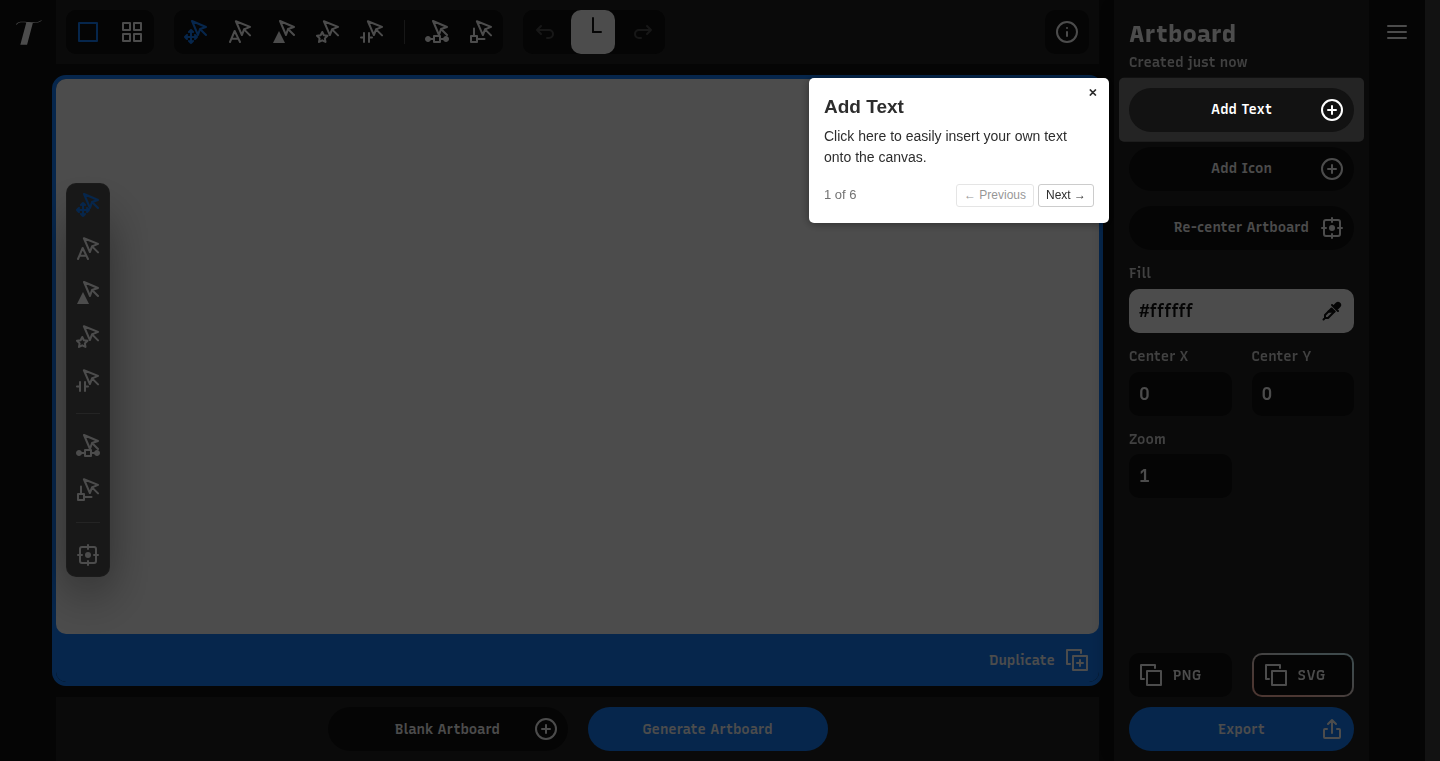
Author
wentin
Description
Typogram Studio brings advanced typography design capabilities directly into Figma, a popular design tool. It simplifies the process of creating and manipulating text layouts, allowing designers to experiment with fonts, spacing, and visual hierarchy more efficiently than ever before. This eliminates the need to switch between different specialized typography tools, enhancing workflow and productivity. The core innovation lies in its ability to treat text as a first-class citizen within Figma, enabling features like advanced kerning, ligature handling, and precise control over text rendering.
Popularity
Points 2
Comments 0
What is this product?
Typogram Studio is a plugin for Figma that empowers designers to have greater control over typography. Instead of struggling with basic text controls in Figma, it provides advanced features like adjusting the space between characters (kerning), automatically connecting certain letter pairs (ligatures), and fine-tuning the visual appearance of text. The plugin essentially brings the power of dedicated typography software directly into the design environment, making it easier to create beautiful and well-crafted text-based designs.
How to use it?
Designers can install Typogram Studio as a plugin within Figma. After installation, they can select any text element and access the plugin's interface to manipulate its properties. This might involve adjusting kerning values, enabling ligatures, modifying text styles, or experimenting with different font combinations. The plugin seamlessly integrates with existing Figma workflows, so you can design and test your typography directly within your design files.
Product Core Function
· Advanced Kerning: Allows precise adjustment of the space between individual characters, improving the visual balance and readability of text. (So what? It makes your text look polished and professional, enhancing the overall design aesthetic.)
· Ligature Support: Automatically handles ligatures (e.g., 'fi' and 'fl'), improving the visual flow and appearance of text. (So what? This ensures that your text looks as intended, especially in more stylized fonts, avoiding awkward letter combinations.)
· Text Style Management: Provides tools for creating, managing, and applying text styles across a design, ensuring consistency and efficiency. (So what? You can easily change the appearance of all headings or body text with a single click, saving time and ensuring design consistency.)
· Font and Layout Experimentation: Offers tools for exploring font pairings and different text layout options, aiding in design exploration and decision-making. (So what? It helps you quickly visualize and test different typographic options, leading to better design choices.)
Product Usage Case
· Website Design: Designers can use Typogram Studio to fine-tune the typography of a website, adjusting kerning and ligatures to create a visually appealing and readable user experience. (So what? This improves the readability and visual appeal of the website, increasing user engagement.)
· Branding Projects: Branding agencies can use the plugin to create and manage brand guidelines, ensuring consistent typography across all marketing materials. (So what? This ensures consistent branding across all channels, creating a strong brand identity.)
· Print Design: Designers can use the plugin to prepare text for print materials, taking advantage of advanced features such as kerning to make print layouts visually better. (So what? This ensures the final printed materials look professional and meet high-quality standards.)
74
Best AI Tool Finder: A Curated AI Tool Directory
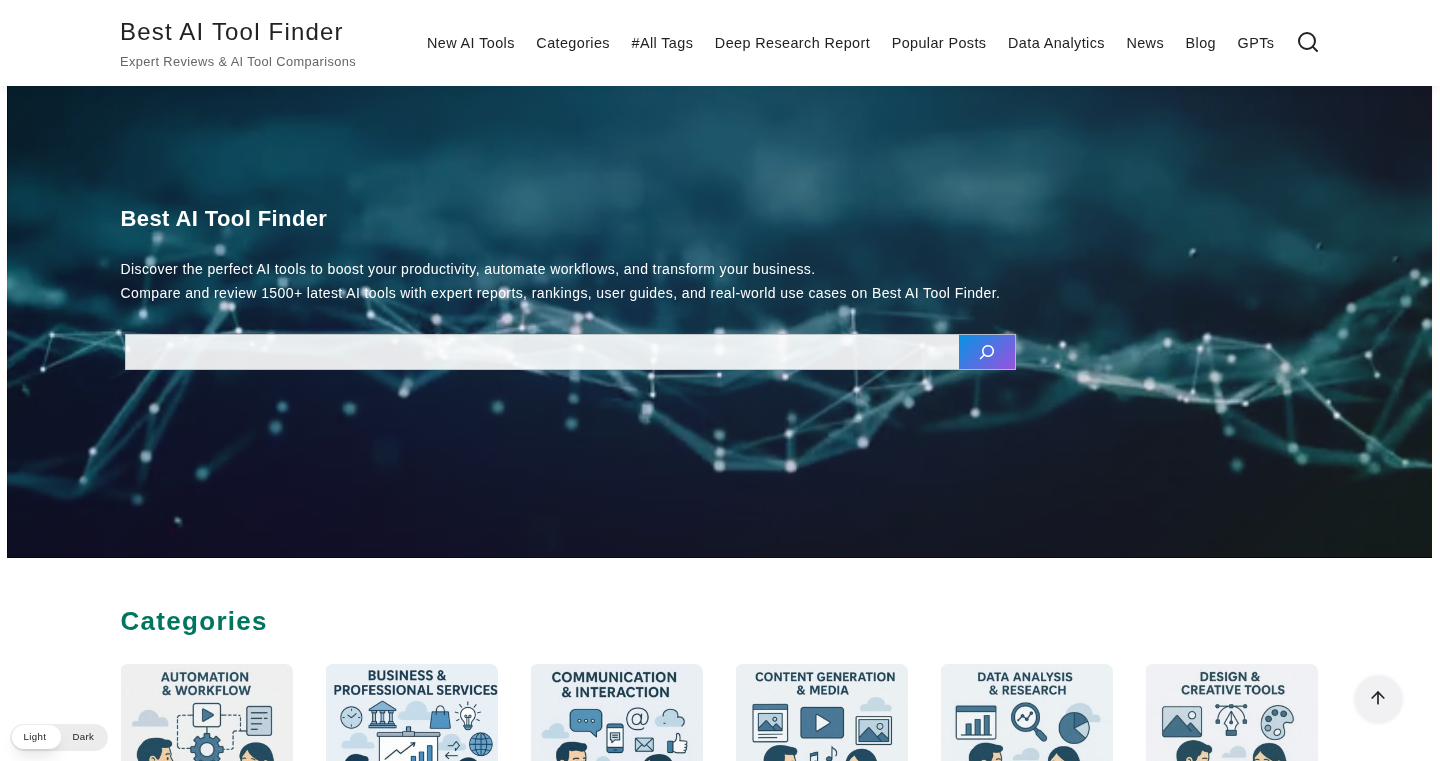
Author
ShinMatsura
Description
This project is a comprehensive directory of over 1,500 AI tools, meticulously evaluated for their usefulness, reliability, and impact. It tackles the overwhelming problem of sifting through countless AI tools, providing users with curated reports, expert reviews, and a robust search function. The innovation lies in its focus on quality control through rigorous vetting, detailed reports based on multiple criteria, and a dynamic system for keeping information up-to-date.
Popularity
Points 2
Comments 0
What is this product?
It's a search engine and directory specifically for AI tools. The core innovation is the curation process: each tool is not just listed, but actively assessed based on multiple criteria like usability, data sources, and transparency. It uses both expert review and AI-assisted fact-checking to ensure accuracy. The site offers categorization, trending tags, and AI news summaries to help users discover and stay informed about the latest developments in the AI landscape. So, it saves you time and effort in finding reliable AI tools, and keeps you updated with cutting-edge trends.
How to use it?
You can use it by browsing categories (like content generation, data analysis, or coding) or searching using keywords and trending tags. The website also offers detailed reports for each tool, helping you understand its functionalities and how it compares to others. You can integrate the information it provides when deciding which AI tool fits your needs, based on your projects and goals.
Product Core Function
· Expert-Curated Reports: Each AI tool has detailed reviews and deep research reports. This is important because it offers informed recommendations, and saves time otherwise spent on personal tool investigations. For example, if you're looking for a tool to generate social media content, these reports quickly highlight the tools that are trustworthy and effective.
· Vetted Listings: The directory only lists tools with proven track records and positive reviews. This ensures that the listed tools are reliable and have a good reputation. This is valuable for developers, especially in fast-moving fields like AI, who can quickly identify and try out tools that are likely to work effectively, without wasting time.
· Search & Discovery: Offers robust search functionality, allowing users to filter and browse by category and trending tags. This helps users quickly find the right tools. For example, if a developer is looking for an AI-powered code completion tool, they can quickly find options by filtering in the coding category.
· AI News Summary: Users can stay up-to-date with the latest breakthroughs with our curated news summary and in-depth market analysis. So, you can be on the forefront of emerging technology trends. This helps developers and businesses stay informed on trends which helps them adapt and refine their current product.
· Feedback Mechanism: The directory actively welcomes feedback to ensure the information is accurate and up-to-date. This contributes to the dynamic and evolving value of the service. This benefits the community because this ensures users contribute to information, making the product more valuable for everyone.
Product Usage Case
· A software engineer uses Best AI Tool Finder to identify and compare AI-powered code generation tools to improve coding productivity. This saves them time and helps them select the best tools for their specific needs.
· A marketing team uses Best AI Tool Finder to find tools for content creation and marketing automation, allowing them to streamline their workflow and improve efficiency.
· A startup founder uses Best AI Tool Finder to research and evaluate AI tools for their business, helping them make informed decisions on the most suitable tools for their budget and needs.
· A data scientist utilizes the directory to find AI tools designed for data analysis, so that they can analyze data efficiently.
75
RWD: Reading Webpage Distraction-Free
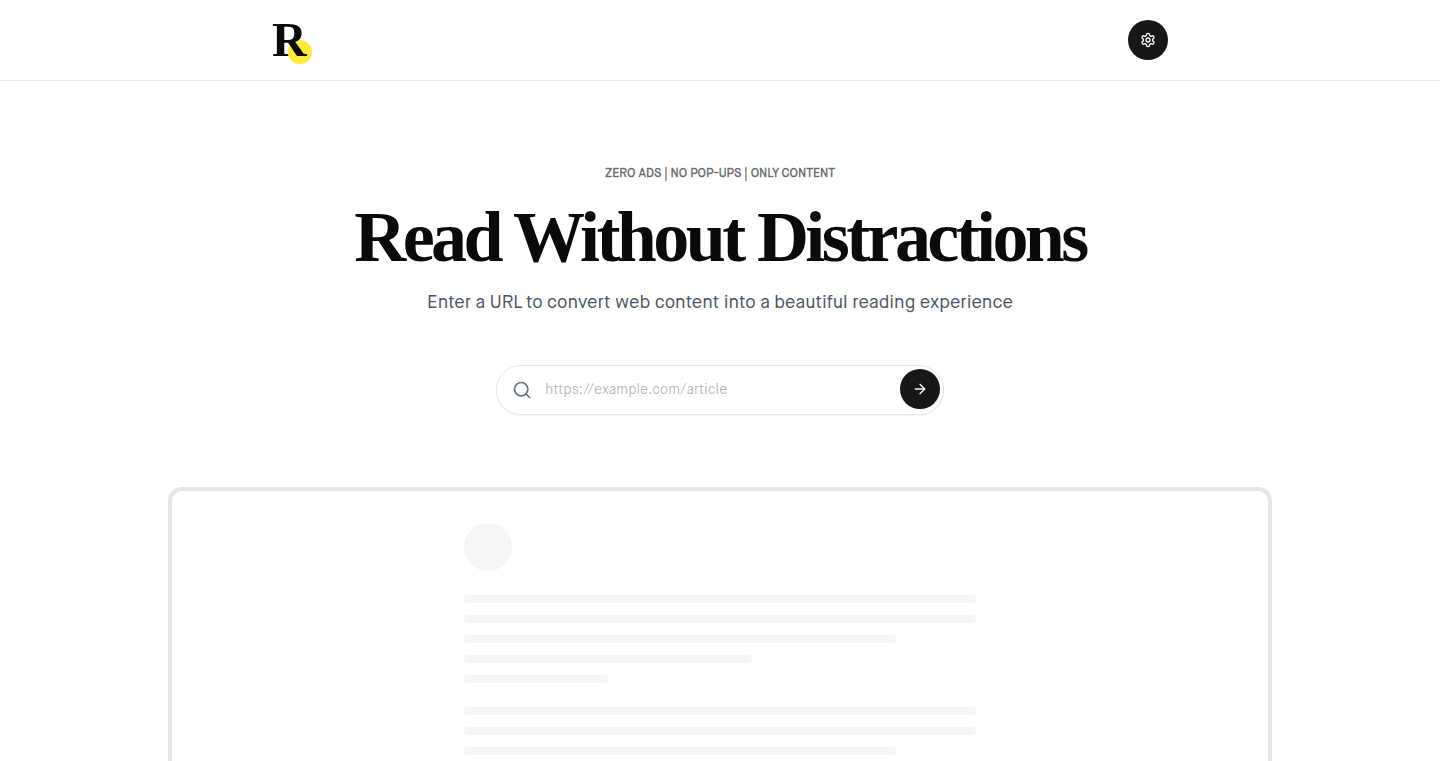
Author
ppnpm
Description
RWD is a web reader that simplifies any webpage, making it clean and easy to read. It removes distractions like ads, popups, and unnecessary elements, offering a focused reading experience. The innovation lies in its ability to parse and reformat any webpage dynamically, providing a better user experience for those who value focus and clarity.
Popularity
Points 1
Comments 0
What is this product?
RWD is essentially a 'content cleaner' for the web. It uses clever programming techniques to understand the structure of a webpage and identify the important content – like the main article or text. It then removes all the noise – the ads, menus, sidebars, and other things that distract you. This makes the text easier to read and gives you a cleaner, more focused experience. So, it's like a 'digital declutterer' for the internet. The innovation is in how it intelligently figures out what to keep and what to throw away, making it work on pretty much any webpage you throw at it.
How to use it?
Developers can use RWD as a library or integrate it into their own reading apps or browser extensions. You could use it to build a reading mode for your website, allowing users to view content in a simplified format. You can also use it to create a tool for quickly extracting the main content from a web page for analysis or summarization. For example, if you're building a news aggregator, RWD can help you automatically strip away all the clutter from the articles you collect. This helps improve readability and saves users time. So, it's about making it easy for developers to give their users a better reading experience.
Product Core Function
· Content Extraction: RWD identifies and extracts the primary text and images from a webpage. This allows users to focus on the core information without getting distracted by unnecessary elements. This feature is valuable for creating focused reading experiences.
· Distraction Removal: RWD eliminates ads, popups, and other distracting elements. By removing clutter, it improves readability and enhances the user experience, leading to increased engagement.
· Layout Optimization: RWD reformats the content to create a clean, readable layout. This may involve adjusting font sizes, margins, and other visual elements to make the text more accessible. This feature is especially helpful on mobile devices.
· Customization Options: While not explicitly stated, a potential core function is the ability to customize the reading experience (e.g., font choices, text size). This allows users to tailor the reading environment to their individual preferences, leading to enhanced readability and comfort. This caters to individual needs and preferences.
Product Usage Case
· Building a Custom Reading App: Developers can use RWD to create their own reading app with a clean and focused interface. The app can extract content from any webpage and display it in an easy-to-read format. This is great for building highly specialized reading experiences.
· Integrating into Browser Extensions: RWD could be integrated into a browser extension that provides a 'reading mode' for web pages. This allows users to instantly simplify any webpage with a single click. This can transform the way users browse the web.
· Creating Content Summarization Tools: RWD can be used to extract the core content from a webpage for automated summarization. This would be helpful in tools designed for quick information retrieval or analysis, especially for research, and can improve overall productivity.
· Enhancing Accessibility for Websites: Developers can implement RWD-like functionality on their websites to provide users with an accessible reading mode. This ensures that content is easy to read and understand for everyone, improving website usability and user experience.
76
BratCoverGen: Automated Brat Cover Generation

Author
kristoff200512
Description
This project is a tool that automatically generates 'Brat-style' covers, likely for documents or presentations, based on user-provided input. The technical innovation lies in the automated design process, potentially leveraging algorithms to arrange text and images, or applying specific formatting rules to emulate the Brat aesthetic. It solves the problem of quickly creating visually appealing covers without requiring manual design skills.
Popularity
Points 1
Comments 0
What is this product?
BratCoverGen is an automated cover generator. It takes your content (e.g., title, subtitle, author, images) and automatically creates a cover in the 'Brat' style, which likely has a specific look and feel. The technical innovation is in the automation – it uses code to generate the covers, saving you time and effort. So this is about automating the design process and making it easier to create visual content.
How to use it?
Developers can use BratCoverGen by providing it with the necessary information (title, etc.) through an API or command-line interface. It could be integrated into a larger workflow where covers need to be generated automatically, such as in a documentation pipeline, or a tool to quickly prototype presentations. The output would likely be an image or PDF file of the generated cover. So you would likely build this into your automated workflow.
Product Core Function
· Automated Cover Generation: The core function is generating a cover based on input data. This is valuable because it saves time and ensures consistent branding. It allows for quick cover generation without manual design work. Imagine automatically generating covers for reports or presentations. So you don't have to design everything yourself.
· Style Customization: The tool might offer options to customize the Brat-style look. This is useful because it provides flexibility and allows users to tailor the covers to their specific needs. For example, you might be able to change the fonts, colors, or layout. So you can customize the look and feel.
· Input Data Processing: The tool likely processes user-provided input, such as text and image files. This is valuable because it enables the tool to handle different types of content and generate appropriate covers. So it can handle your data properly.
· Output Format Conversion: This function would provide outputs in a variety of formats. It allows users to easily incorporate the generated covers into their projects. For example, it may export to PDF or PNG. So you can use it wherever you need it.
Product Usage Case
· Automated Documentation: Generate covers for a large number of documentation pages automatically. This solves the problem of creating consistent branding across multiple documents. So you can keep your documentation looking consistent.
· Presentation Prototyping: Quickly generate covers for presentation drafts. This helps to focus on content and worry less about design. So you don't have to spend hours on cover design.
· Rapid Report Generation: Create covers for research reports or technical documentation. This streamlines the process of preparing documents. So you can produce polished reports quickly.
77
InnerSight: A Journaling App with Haptic Focus
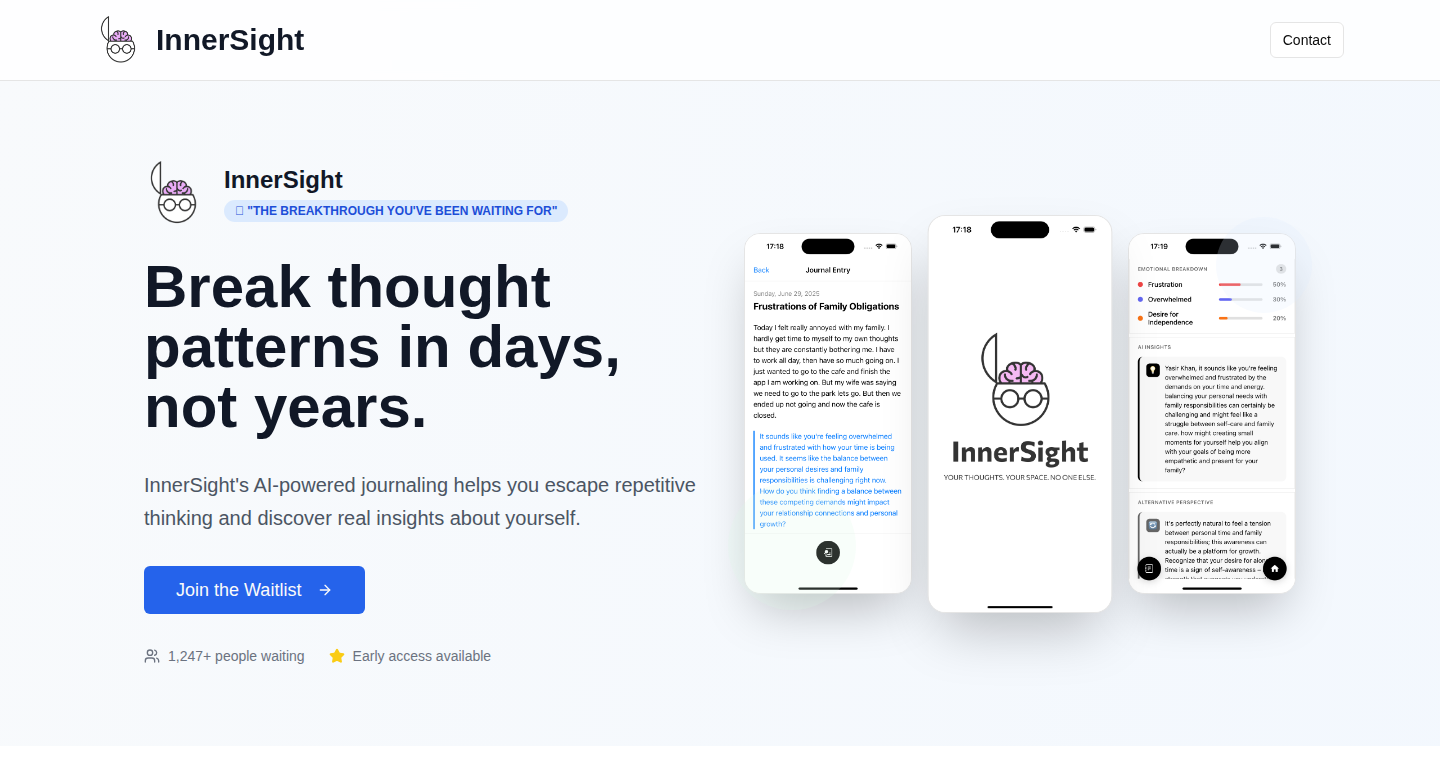
Author
yasir326
Description
InnerSight is a journaling app designed to help users reflect consistently, whether through typed entries or handwritten notes. It offers features like haptic feedback to improve focus while writing, a "Therapist Mode" for professional use, and photo upload functionality for handwritten journal entries. The core innovation lies in combining intuitive digital tools with the personal and introspective nature of journaling, solving the problem of consistent reflection and meaningful thought storage.
Popularity
Points 1
Comments 0
What is this product?
InnerSight is a digital journaling application. It uses haptic feedback (gentle vibrations) to help writers stay focused while they type, which can be especially useful for long-form writing or when you need to concentrate. The app also has a 'Therapist Mode' allowing therapists to digitally engage with their clients' reflections, enabling them to store typed or uploaded handwritten notes. So this is useful for both personal journaling and professional therapeutic applications, combining digital convenience with the personal nature of journaling.
How to use it?
You can use InnerSight by simply downloading the app and starting to write. If you're a regular journaler, use the 'Free Mode' for your personal reflections. Therapists can utilize the 'Therapist Mode' to interact with clients' entries, offering a digital way to engage with their reflections. Users can upload photos of handwritten entries to keep all journaling in one place. Integrate it into your daily or weekly routine for reflection. So it's as simple as writing in a notebook, but digital, offering features like focus enhancement and therapist interaction, it is all about enhancing the process of reflection and thought storage.
Product Core Function
· Haptic Feedback: This feature uses subtle vibrations when typing to help you focus. The technology behind this enhances concentration by providing physical cues, which could be useful for those who get easily distracted when writing. This helps you to stay in the flow of writing, so you can concentrate more on your thoughts.
· Free and Therapist Modes: This app provides two modes: a personal journaling mode and a mode for therapists to engage with clients. This solves the problem of providing a useful tool for both individual use and professional mental health practice. If you're a therapist, this is a more efficient way to help your clients reflect digitally.
· Photo Uploads of Handwritten Entries: This allows you to upload photos of handwritten journal entries. This bridges the gap between the physical and digital worlds of journaling, providing a unified space for all reflections. It can be helpful for keeping all of your thoughts stored in one place.
· User Interface Improvements and Smoother Typing: These are the design choices that make writing in this app a better experience, improving the process by which you write your thoughts. This means you'll have a more enjoyable user experience as the writing feels less clunky and more fluid.
Product Usage Case
· Personal Reflection: A user struggling to maintain a consistent journaling habit could use the haptic feedback to stay focused during their writing sessions. They could also use photo uploads to include handwritten notes, making the whole process easier, this is an easy way to keep all your reflection thoughts stored together.
· Therapy Sessions: A therapist can use InnerSight's 'Therapist Mode' to interact with a client's reflections, providing a digital platform for discussion and feedback. This will enhance communication between the therapist and client to provide a better user experience.
· Cross-Platform Journaling: Users who like to journal both digitally and on paper can use the photo upload feature to bring their physical notes into the digital space, therefore making it easier to bring everything together in one location. This helps you to bring everything together on one single platform.
78
Android Root & Mod Toolkit: Liberate Your Phone
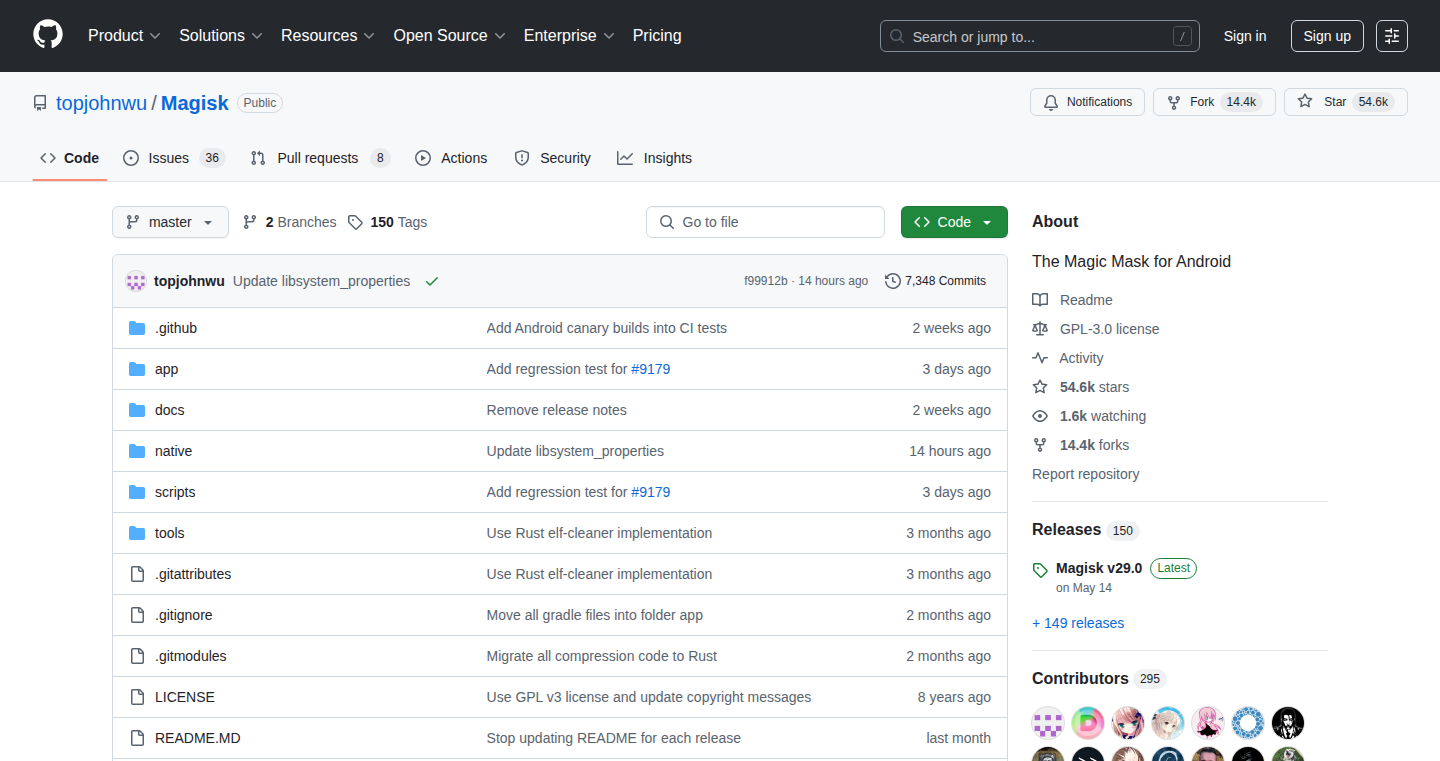
Author
lightcapzimick
Description
This project is an open-source toolkit designed to help developers and power users root and modify Android devices. It offers a collection of tools and scripts to bypass manufacturer restrictions, customize the Android experience, and potentially unlock advanced features. The innovation lies in providing a consolidated and open-source platform for complex rooting and modification processes, simplifying tasks that typically require deep technical knowledge and hours of research. This solves the problem of Android device limitations and provides more control over the user's device.
Popularity
Points 1
Comments 0
What is this product?
It's a set of open-source tools that help you get "root" access on your Android phone. Root access is like having administrator privileges on your computer, allowing you to make deeper changes. The project uses a variety of techniques, including exploiting software vulnerabilities and flashing custom software, to achieve this. The innovation is in providing a user-friendly and open platform for these complex processes, rather than relying on obscure guides and fragmented tools. So, it allows you to go beyond the standard Android experience.
How to use it?
Developers can use this toolkit by downloading and running the provided scripts or integrating the individual tools into their own projects. For example, they could automate rooting processes for specific devices, create custom ROMs (modified versions of Android), or develop apps that require root access. You could use it to install and update custom ROMs, modify system files, install advanced tweaks, and remove unwanted bloatware. The toolkit simplifies the process of interacting with the low-level system on your device.
Product Core Function
· Rooting tools: These tools provide the core functionality to gain root access on various Android devices. It uses exploits and flashing methods. So, it allows you to bypass the restrictions set by manufacturers and carriers.
· Custom ROM flashing: This allows you to install custom operating systems (ROMs) on your device, providing new features, performance enhancements, and a customized user interface. So, it gives you the freedom to choose the software that runs on your device.
· System modification scripts: These are automated scripts to modify system files and configurations, enabling advanced customization options like changing system UI or enabling hidden features. So, you can tailor your device to your specific needs and preferences.
· Device-specific guides and tools: The project includes device-specific guides and tools, which makes the rooting and modification process easier. This targets specific phone models to help users understand the best ways to root or modify their particular Android version and phone model. So, it makes the complex process more manageable.
Product Usage Case
· Custom ROM Development: Developers can use the toolkit to build their own custom ROMs for specific Android devices. By using the toolkit to gain root access and modify system files, developers can create new features, optimize performance, and offer a customized Android experience. So, it creates alternative user experiences and gives developers the ability to tailor the software to their exact requirements.
· System Optimization: Users can utilize the toolkit to optimize their device's performance. For example, they can remove pre-installed bloatware that consumes resources, and modify system configurations to improve speed and battery life. So, it enables users to enhance the efficiency of their devices.
· Advanced Customization: Developers and power users can leverage the toolkit to customize their devices extensively, changing the UI, and adding functionalities that the standard Android operating system doesn't offer. So, it offers a highly personalized experience for users who want to make their devices unique.
79
AI-Powered MVP Roadmap Generator
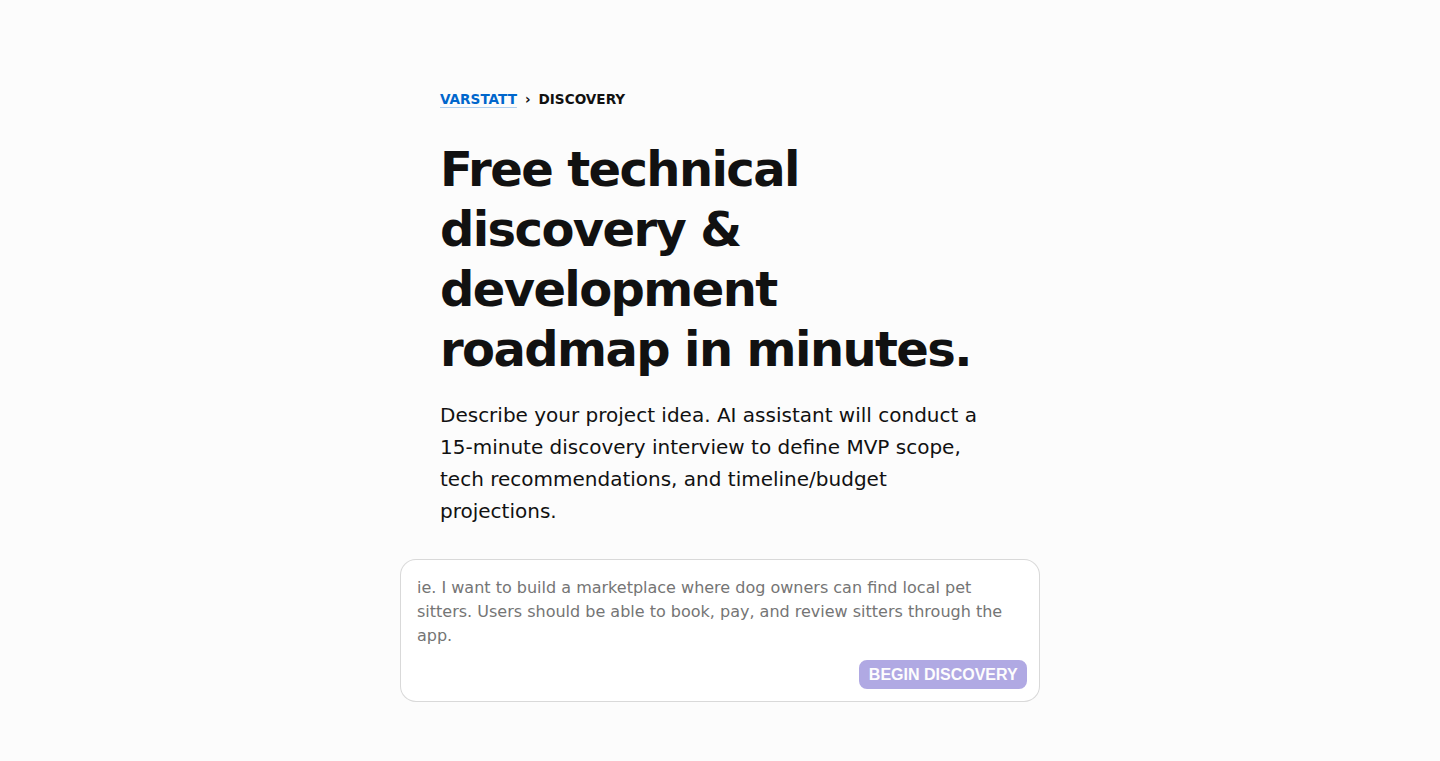
Author
jurijtokarski
Description
This project uses Artificial Intelligence to quickly generate development roadmaps for startups. It aims to solve the problem of non-technical founders struggling with technical planning. The AI assistant takes a business idea described in plain English, asks clarifying questions, and then produces a complete Minimum Viable Product (MVP) roadmap, including timelines, budget estimations, and recommended technology stacks. This represents a significant innovation by automating a complex and time-consuming process that typically requires weeks of consulting and technical expertise.
Popularity
Points 1
Comments 0
What is this product?
This is an AI-powered tool that acts as a technical co-founder. You tell it your business idea, and it guides you through a series of questions to understand your needs. Using this information, it then automatically creates a roadmap. The magic happens through natural language processing (NLP) and machine learning (ML). NLP helps it understand your business idea, and ML is used to analyze requirements and predict timelines. The core innovation lies in automating technical planning and making it accessible to non-technical users. So this is useful for founders who lack the technical background to plan their projects.
How to use it?
Developers wouldn't directly 'use' this in the same way they might use a coding library. Instead, it would be used as a strategic planning tool. Developers can use the generated roadmap to align with non-technical founders, get initial estimations for projects, and identify potential risks. They can integrate this tool into their workflow at the beginning of projects. For example, a developer can review the AI-generated roadmap before writing any code. So this is useful for developers to align with their stakeholders and better plan projects.
Product Core Function
· Idea Input: The tool accepts a business idea described in simple English. Technical value: Uses NLP to understand the core concept of the project, allowing non-technical founders to describe their ideas without needing technical jargon. Application: Great for rapidly prototyping ideas and creating initial project scopes, and saves time on gathering all the needs.
· Requirement Gathering: The AI assistant asks focused questions to clarify requirements. Technical value: Focuses on critical details to determine project scope. Application: Helps founders clarify their vision and uncover potential technical challenges early on.
· Roadmap Generation: Generates a complete MVP roadmap with timeline and budget. Technical value: Uses machine learning to predict timelines and budget based on the input and the gathered requirements. Application: Provides realistic project expectations and a starting point for resource allocation and project timelines, allowing founders to gauge a project's feasibility.
· Tech Stack Recommendations: Suggests a tech stack based on project requirements. Technical value: Saves founders the research work for which technologies to adopt. Application: Guides founders towards appropriate technologies. Accelerates the decision-making process and gets the project off the ground faster.
· Risk Identification: Identifies potential technical risks. Technical value: Uses experience and machine learning to flag potential issues. Application: This can help developers and founders mitigate technical problems during development. This helps to prepare for potential challenges and improve project success rates.
Product Usage Case
· Scenario: A non-technical founder wants to create an e-commerce platform. Using this tool, they input their idea, answer the AI's questions about features like payment processing and user accounts. The tool then generates a roadmap with estimates for the development of different functionalities and suggests appropriate tech stacks like React for the frontend and Node.js for the backend. This helps the founder quickly understand what's involved in the e-commerce project before seeking technical expertise and helps the founder to get started.
· Scenario: A developer is starting a new project and wants to quickly estimate project scope. Using the tool, they input project requirements, and the tool provides a roadmap with estimated timelines. The developer can then use this roadmap to inform the team, set expectations for stakeholders, and streamline development cycles. This tool allows the developer to quickly scope and plan a project at the beginning, saving time.
80
HowToSay: Universal Translator for Global Communication
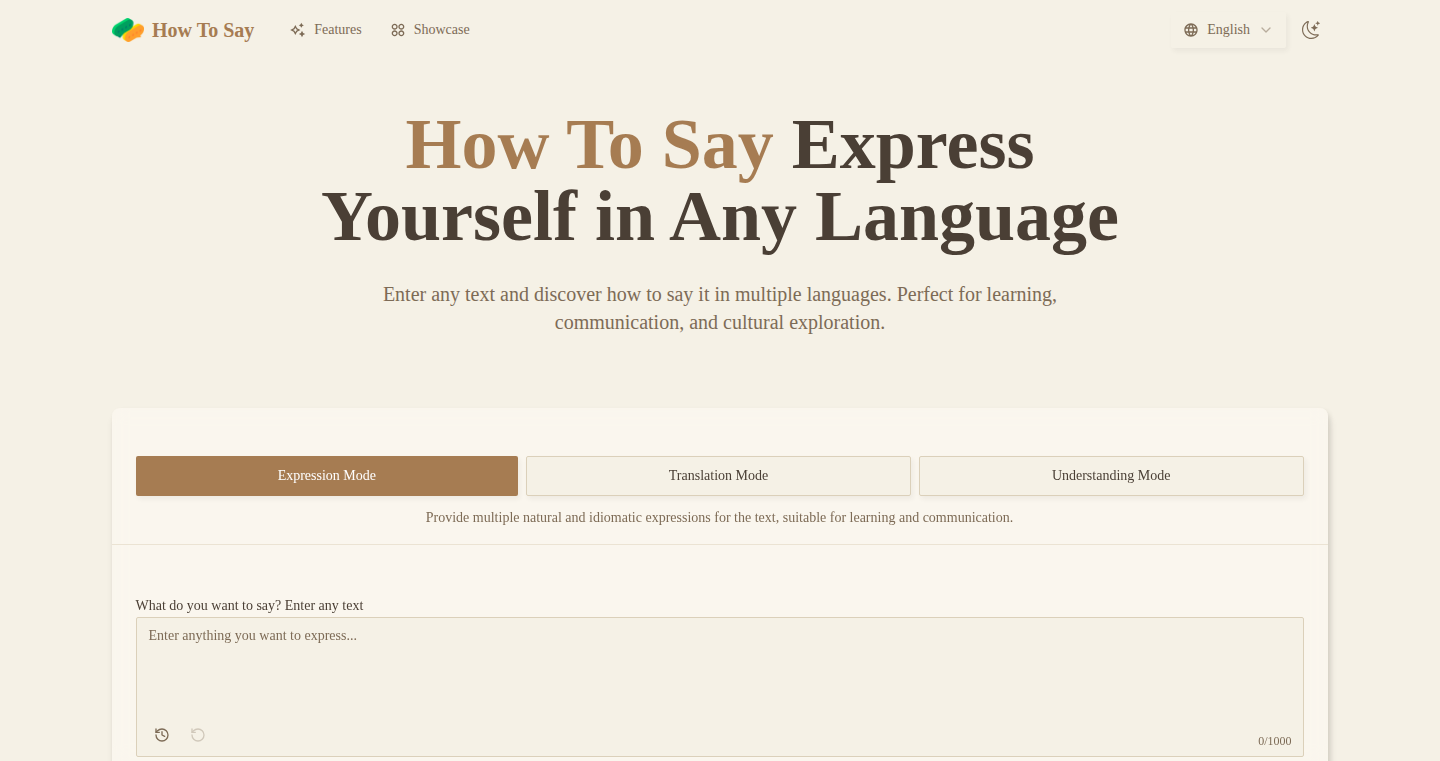
Author
harperhuang
Description
HowToSay is a free, multilingual translation tool that translates text into over 20 languages simultaneously. The core innovation is its simplicity and accessibility: no registration, no API keys, just paste your text and get instant translations. It solves the problem of needing to switch between multiple translation services, providing a single, mobile-friendly interface for understanding phrases in various languages. It leverages AI to handle context and cultural nuances, making it suitable for diverse applications, from business communications to travel.
Popularity
Points 1
Comments 0
What is this product?
HowToSay is a web-based tool that uses AI to translate text into multiple languages at once. It sidesteps the need for complex setups by offering a straightforward interface, allowing users to quickly understand how to say the same thing across different languages. The AI component is crucial, as it attempts to understand the meaning and context of your text, providing more accurate and natural translations than a simple word-for-word translation. So, this tool utilizes AI to simplify the translation process, saving time and effort when communicating internationally.
How to use it?
Users can simply paste their text into the input field on the HowToSay website. The tool then instantly provides translations in over 20 different languages. Its ease of use makes it ideal for language learners who want to compare different translations, travelers trying to understand local phrases, and professionals working in multilingual settings. It can be accessed on any device with a web browser. So, you can use it anywhere, anytime, to easily translate text into a multitude of languages.
Product Core Function
· Simultaneous Translation: The tool translates a single input into over 20 languages at once. This is valuable because it allows users to quickly grasp the meaning of a phrase across various language contexts, which is essential for language learners and global communicators.
· No Registration Required: The tool doesn't require users to create an account or provide API keys. This removes friction and allows for instant use, which appeals to users who need quick translations without the hassle of creating accounts or dealing with technical setups. This is useful for anyone who just needs a quick translation.
· Mobile-Friendly Design: The tool is designed to work well on mobile devices. This is crucial because it allows users to translate on the go, making it perfect for travelers or anyone who needs translations while away from a computer. So, travelers can use it on their phones to communicate in foreign countries.
· AI-Powered Contextual Translation: The tool uses AI to understand the context of the text, offering more accurate and natural-sounding translations. This is valuable because it can improve the quality of translations, reducing the chance of misinterpretations, especially in situations with nuanced or idiomatic phrases. This is really useful when you're trying to understand the subtle meaning of a sentence in a new language.
· Free and Accessible: The tool is completely free to use. This removes any financial barriers to accessing translation services, making it a valuable resource for everyone, including students, travelers, and anyone who needs to communicate in multiple languages.
· Multi-Language Support: The tool supports 20+ languages. The broader range of languages expands its utility for different users, from those learning common languages to those working with less widely spoken ones, increasing the tool’s usefulness globally.
Product Usage Case
· Business Communication: A business professional needs to quickly translate an email into several languages for international colleagues. Instead of using multiple translation websites, they paste the text into HowToSay and get instant translations, saving time and ensuring clear communication. This will help professionals communicate easily with international colleagues.
· Travel: A traveler in Japan needs to ask for directions. They use HowToSay to translate "Where is the train station?" into Japanese. The tool provides the translation instantly, allowing the traveler to communicate effectively. This helps travelers communicate more easily in a foreign country.
· Language Learning: A language learner wants to understand how a specific phrase is translated in different languages. They input the phrase into HowToSay and compare the translations in various languages to understand the subtle differences. This is useful because it lets the user quickly see and compare the translations, which greatly helps in language learning.
· Multilingual Content Creation: A content creator needs to translate marketing copy for multiple international audiences. Using HowToSay, they can quickly get translations in many languages and adjust them to fit the tone of each country's specific audience. This saves time and helps build their global brand.
81
ChatMeme: The Fake ChatGPT Conversation Generator
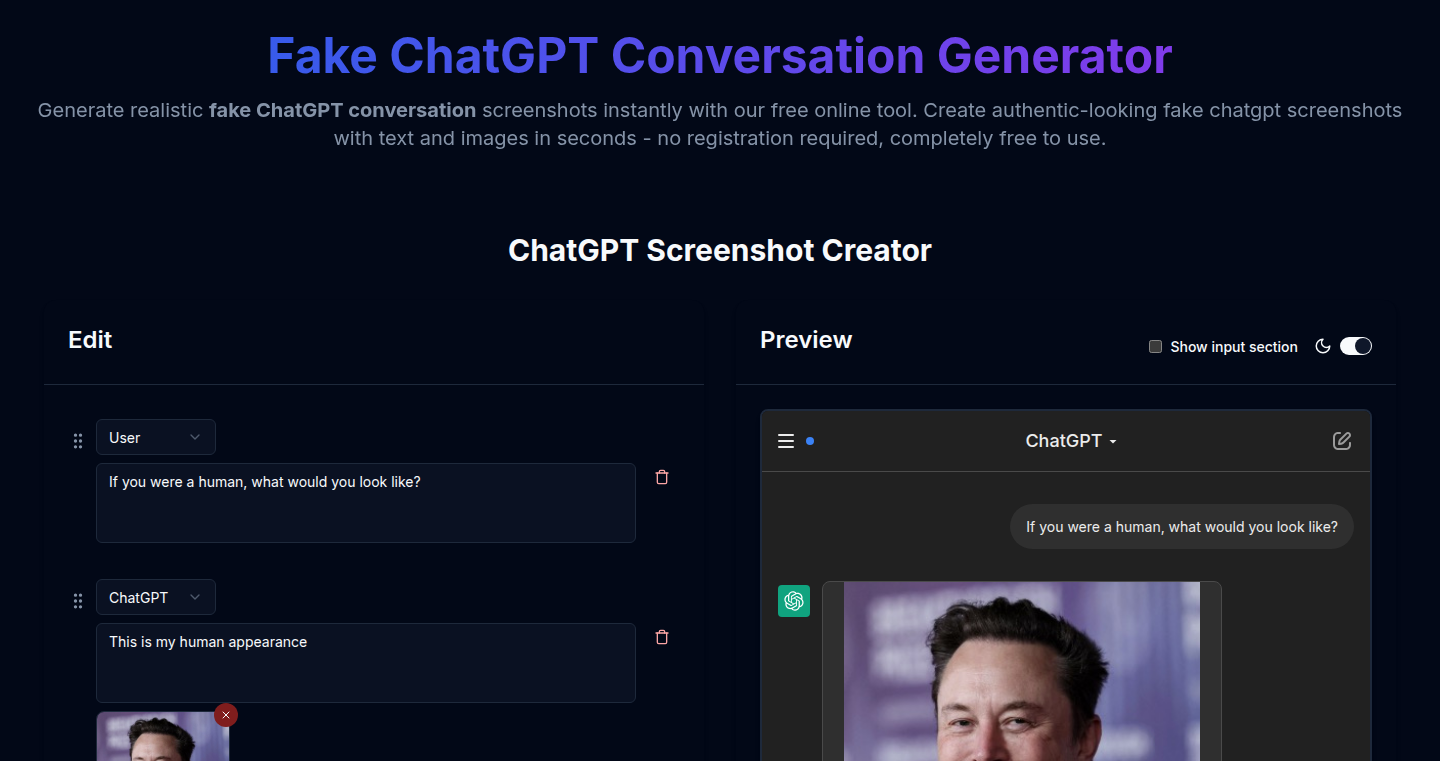
Author
dorperetz
Description
ChatMeme is a simple web tool that lets you create fake ChatGPT conversations. The key innovation is its ease of use and instant screenshot generation, allowing users to rapidly fabricate humorous chat dialogues. It solves the problem of needing to manually construct fake chat screenshots for memes or jokes. So, this lets you quickly create funny content without needing any design skills.
Popularity
Points 1
Comments 0
What is this product?
ChatMeme is a web-based tool that simulates ChatGPT conversations. The innovation lies in its user-friendly interface and immediate screenshot generation. Instead of painstakingly crafting fake chat screenshots using image editing software, you can now quickly input text for both sides of the conversation and instantly generate a shareable image. The technical principle is straightforward: a web application likely built with JavaScript, HTML, and CSS allows users to input text, then uses a layout engine to render the conversation visually and finally, generates a screenshot using a library like html2canvas. So, this lets you create fun content quickly, without design skills or complex tools.
How to use it?
Developers can use ChatMeme to generate mock conversations for humor, educational examples, or even to visualize hypothetical scenarios. Integration is simple: you don't technically "integrate" it; you just use the web interface. You input the dialogue you want, and it generates an image. You can then embed this image in blog posts, presentations, or social media. For example, a developer could illustrate a funny interaction with a theoretical AI assistant in a blog post about AI advancements. So, this tool allows developers to add a creative and humorous element to their work, making technical topics more engaging.
Product Core Function
· Fake Conversation Creation: This is the core feature. Users can input text for both sides of the conversation, simulating an interaction with ChatGPT. It's valuable because it allows for the creation of jokes, parodies, and creative scenarios. It's great for social media content and adding a lighter tone to serious discussions.
· Instant Screenshot Generation: The tool generates an image of the fake chat immediately. This eliminates the need for external screenshot tools or image editing software, simplifying the content creation process. So, this makes it incredibly easy to share your creations quickly.
· User-Friendly Interface: The tool is designed to be easy to use, likely with a clean and intuitive interface. This accessibility encourages widespread adoption and allows users of all technical levels to create content. This is important because it allows anyone to quickly and easily create funny content.
· No Deception Intended: The author emphasizes that the tool is for fun and creativity, not for deception. This is an important aspect that highlights the ethical consideration within the project and the potential for it's misuse.
Product Usage Case
· Meme Creation: A developer creates a humorous dialogue between two AI models about a bug in their code, generates an image using ChatMeme, and posts it on Reddit to get a chuckle. This shows how easily a developer can create shareable, engaging content about technical topics.
· Educational Example: A software developer uses ChatMeme to illustrate a simulated Q&A session with an AI chatbot, discussing a specific coding problem. This enhances the understanding of AI applications in a more entertaining manner and makes it easier to understand technical concepts.
· Parody Posts: A developer creates a fake conversation where ChatGPT hilariously misunderstands a technical term. They then share it on Twitter, demonstrating how ChatMeme helps create shareable content that resonates with the tech community.
82
Zig MCP: Always-Fresh Standard Library Documentation Server
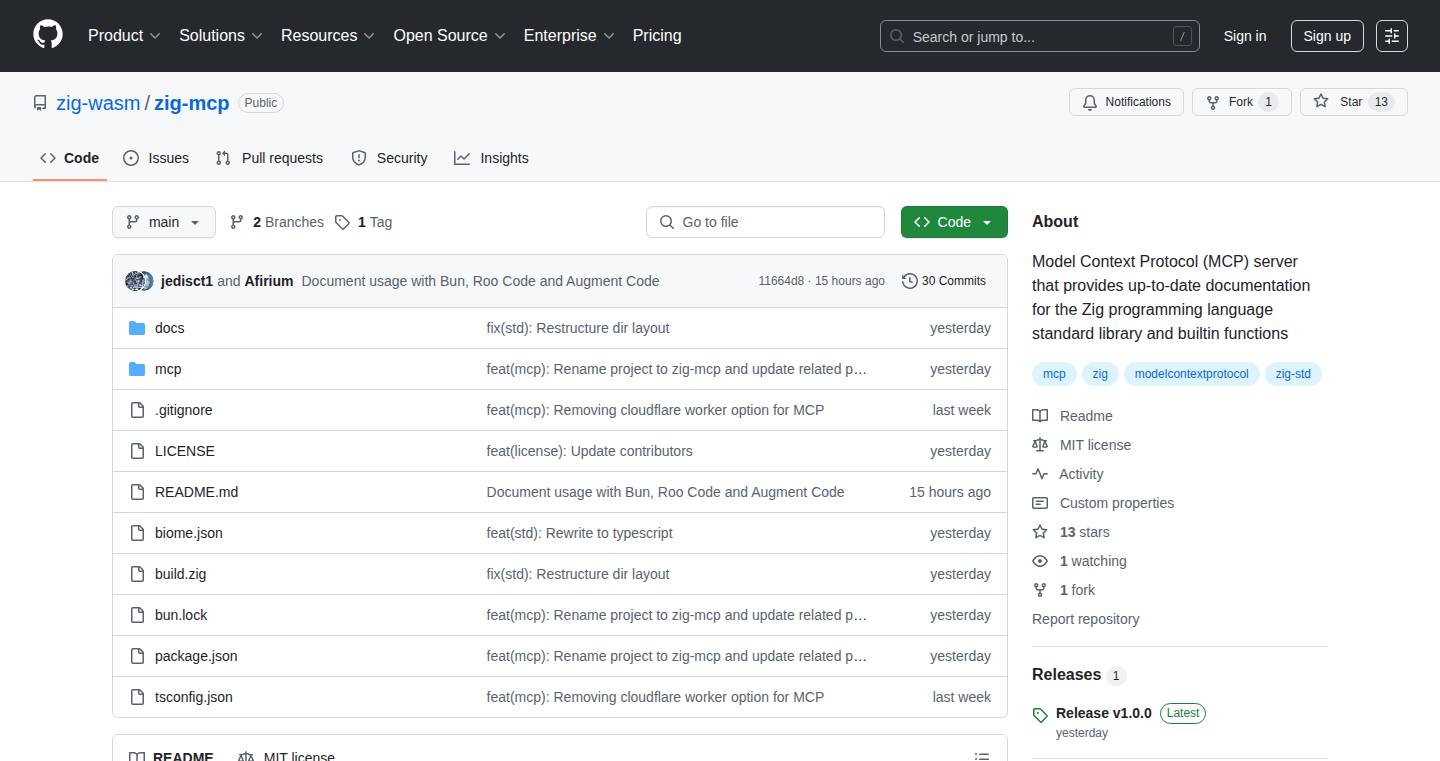
Author
afirium
Description
This project builds a server that automatically grabs the latest documentation for the Zig programming language's standard library from the official website. It then makes this documentation available through a special interface (MCP), allowing large language models (LLMs) to answer your questions about Zig code. The key innovation lies in providing constantly updated documentation, solving the common problem of outdated references and making it easier to learn and use the evolving Zig language.
Popularity
Points 1
Comments 0
What is this product?
This project acts like a smart librarian for the Zig programming language. It constantly updates its knowledge base by fetching the latest information directly from the source, the official Zig website. The project organizes the information into a format that LLMs, like the ones that power chatbots, can easily understand and use. So, if you have questions about a specific function or feature in Zig, you can ask the LLM, and it will give you an answer based on the most current documentation. This is better than old documentation. So, it helps you find the correct way to do something. So, you can learn Zig, and you don't have to worry about using outdated information.
How to use it?
Developers use this by integrating the MCP server into their development workflow. The server can be queried by LLMs or other tools designed to understand and use the Zig documentation. For example, you could build a chatbot that helps you write Zig code, or you can use it as a backend for an automated code assistant that automatically provides answers to your code questions. This is easy to understand because it makes your code easier to read. So, the time you spend debugging your code will be reduced.
Product Core Function
· Real-time Documentation Fetching: The server automatically pulls the latest documentation from ziglang.org. Value: Ensures developers always have access to the most current information, avoiding the pitfalls of outdated documentation, which can result in fewer bugs in your code. Application: Crucial for developers who are learning Zig or working with rapidly evolving parts of the language. It helps reduce time wasted by providing the correct way to code.
· MCP Interface for LLMs: The project presents the documentation through the MCP interface, optimized for LLM consumption. Value: Makes the information easily accessible to LLMs for quick question answering and code assistance. This is helpful because an LLM can answer questions in a natural language way. Application: Enables the creation of AI-powered tools that can provide instant answers about Zig code or automatically generate code suggestions.
· Standard Library Focused: The project concentrates on documenting the Zig standard library, the core set of tools that developers use daily. Value: Provides a focused, up-to-date reference for the most frequently used parts of the language. Application: Useful to quickly figure out how a particular standard library function works or how to integrate it into your code.
Product Usage Case
· Building an AI-powered Zig Tutor: You could build a chatbot that helps new Zig programmers understand the language by answering their questions using up-to-date information from the MCP server. So, developers will find learning Zig easier.
· Automated Code Assistant for IDEs: Integrate the MCP server to provide real-time documentation lookup and code completion suggestions inside your code editor. For example, as you type in your editor, the editor can query the MCP server to instantly suggest how to use a function. So, you'll write code faster.
· Creating a Knowledge Base for Zig Projects: Use the MCP server to maintain a precise and up-to-date knowledge base for your Zig projects. This ensures everyone on your team is using the latest information, which will help ensure all your code is correct and consistent.
83
Email-Powered Language Alchemist
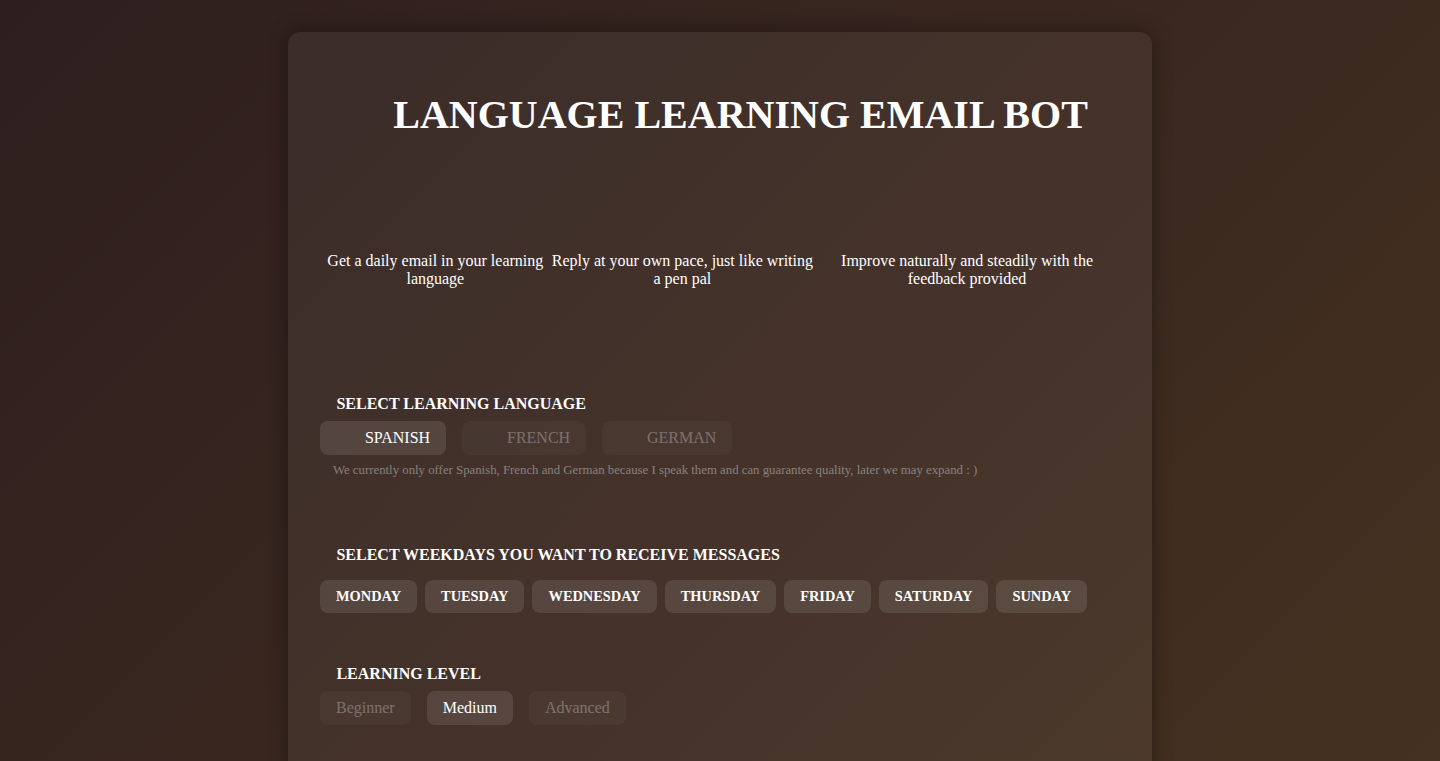
Author
Marten42
Description
This project is an email-based language learning bot. It sends daily emails in your target language, allowing you to practice conversation skills by simply replying to the emails. The bot leverages personalized responses and feedback, adapting to your skill level. It aims to solve the problem of inconsistent language practice by integrating it seamlessly into your daily email routine. So this gives you a consistent and easy way to practice your language skills.
Popularity
Points 1
Comments 0
What is this product?
This is an AI-powered language learning tool that uses email as its primary interface. Instead of complex apps or websites, it delivers language lessons directly to your inbox. The core innovation lies in its simplicity and accessibility, making language practice effortless. It analyzes your responses, provides feedback, and customizes the content based on your proficiency and interests. This is like having a personal tutor in your email! So this makes learning a language easier and more accessible.
How to use it?
Users subscribe to the bot, specifying their target language, skill level, and preferred topics. The bot then sends daily emails with prompts or exercises. Users respond to these emails as if they are writing to a friend, and the bot analyzes their responses, providing feedback and generating the next day's content. Integration is simple: just provide your email. So this is easy to set up and use, and it adapts to your learning needs.
Product Core Function
· Personalized Language Practice: The bot tailors content to your level, ensuring appropriate challenges and avoiding overwhelming you with too much information. This helps you learn at your own pace. So this keeps you engaged by offering challenges that match your skill level.
· Automated Feedback and Correction: The bot analyzes your writing and provides feedback on grammar, vocabulary, and sentence structure. This immediate feedback accelerates learning. So this helps you improve your writing skills quickly.
· Email-Based Delivery: The bot uses email, something everyone is familiar with, removing the need to install additional applications. This simplifies the learning experience. So this integrates language learning directly into your existing workflow.
· Interest-Based Content: The bot allows users to select topics of interest, making the learning process more engaging and relevant. So this keeps you motivated by using topics that interest you.
Product Usage Case
· A busy professional, struggling to find time for language learning, can use the bot to fit practice into their daily routine, reading and replying to emails during their commute. So this allows you to integrate language learning into your already busy schedule.
· A student preparing for a language exam can use the bot to receive daily exercises and feedback on their writing, improving their accuracy and fluency. So this offers a structured approach to exam preparation.
· Someone traveling abroad can use the bot to practice conversational skills and build confidence before their trip. So this helps you prepare for real-world language interactions.
· A person learning a language for fun can choose topics of interest to make the learning process enjoyable and sustainable. So this makes language learning more fun and less like homework.
84
JWT-Powered Offline Licensing System
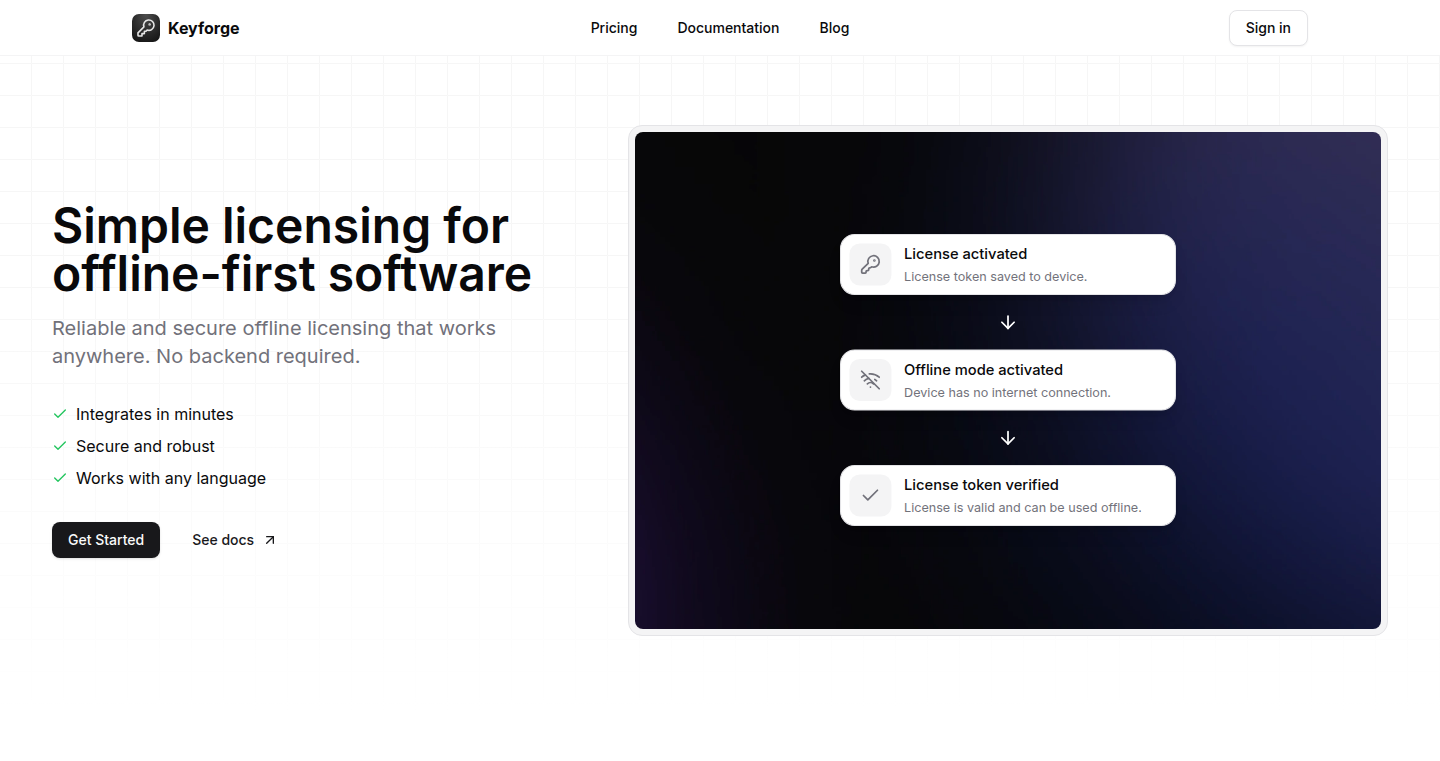
Author
nic13gamer
Description
This project introduces a user-friendly licensing system for developers, enabling offline license verification. It leverages JSON Web Tokens (JWTs) to generate licenses that can be validated on a client's side using a public key, eliminating the need for an internet connection for license validation. The core innovation lies in providing a secure and offline-capable licensing solution, addressing the common problem of software needing online connectivity for license checks. This helps developers distribute and protect their software in environments with limited or no internet access.
Popularity
Points 1
Comments 0
What is this product?
This is a licensing system built with the help of JWTs. JWTs are like secure digital tickets. The system creates a special token for a software license. This token is then checked by the software on the user's device using a public key. The cool thing is, the checking can be done without needing the internet. The system focuses on security while offering an offline solution.
How to use it?
Developers can integrate this system into their software. They would generate license tokens using the system, then embed the license verification logic, along with the public key, into their software. This allows the software to validate the license offline. This is especially useful for software that operates in environments without constant internet connectivity, such as embedded systems, scientific instruments, or applications on isolated networks. So, developers are able to add a licensing option to their software with ease.
Product Core Function
· Offline License Generation: The system generates license tokens (JWTs) that embed the necessary license information. This means a developer can offer a secure license key to their users without the need for an internet connection for the end users.
· Public-Key Based Verification: Software on the client side uses a public key to verify the JWT, ensuring the license's authenticity. This prevents tampering and adds a layer of security. This protects the developer's software.
· Developer-Friendly Integration: The system is designed to be easy to integrate into existing software projects, offering a simple and direct path to implementing licensing capabilities. This helps developers add licensing options in a matter of hours, providing them with the ability to charge for their software with ease.
· Secure Token Storage: JWTs make storing and distributing licenses safe and are easily validated.
Product Usage Case
· Embedded Systems: A developer of industrial control software can use this to ensure that their software can only be used on licensed hardware devices, even if those devices are never connected to the internet. So, this protects the developer's business model.
· Scientific Software: Scientists often work in environments with limited or no internet. Using this system, they can offer licenses that enable software to function and validate the user's rights without needing to be online.
· Offline Applications: Developers of desktop applications can use this to provide users with a way to unlock premium features without the software needing an internet connection.
85
Feeder: A Lightweight, Self-Hosted RSS Aggregator
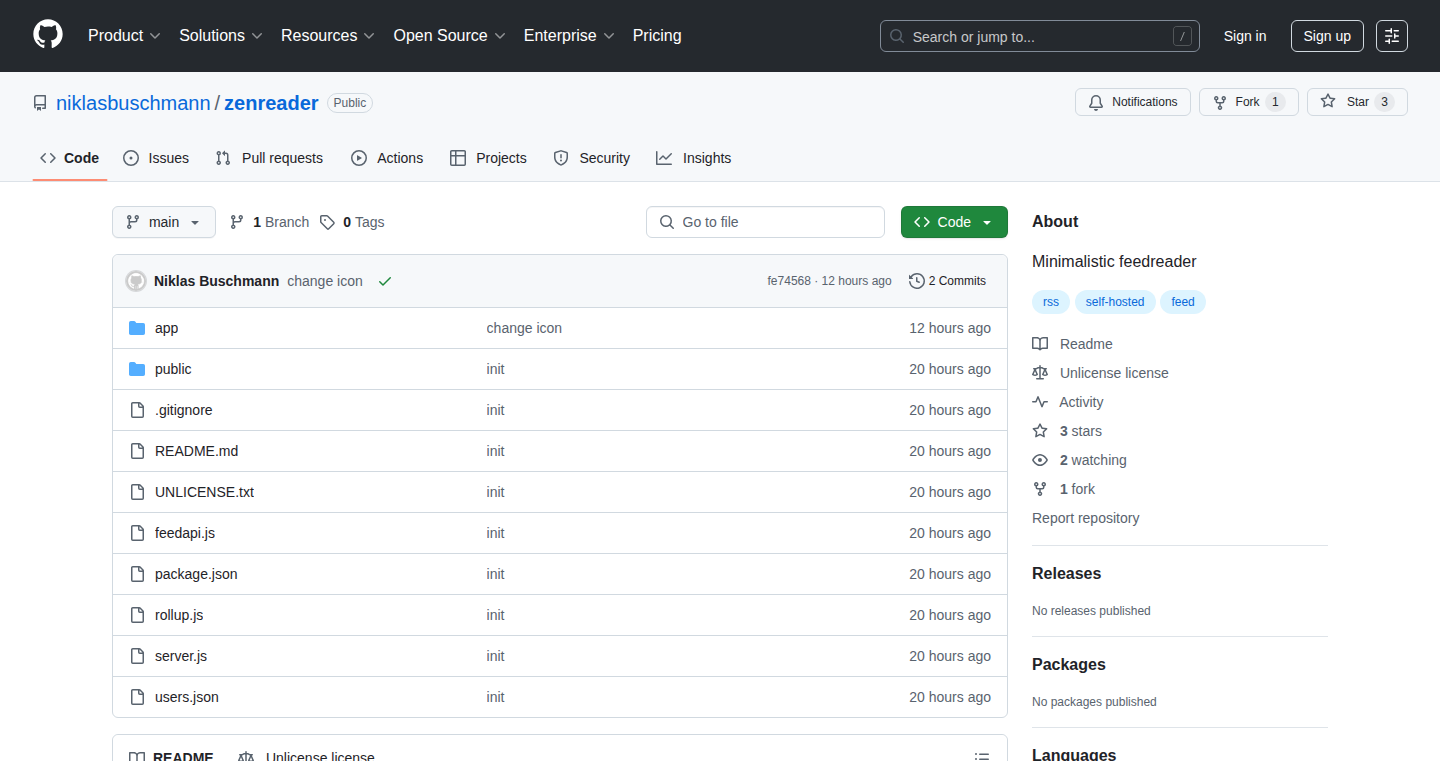
Author
niklasbuschmann
Description
Feeder is a minimalistic, self-hosted RSS reader designed for those who want to curate their news feeds without relying on third-party services. It focuses on simplicity and privacy by allowing users to control their own data and reading experience. The core innovation lies in its lightweight design, efficient feed parsing, and self-hosting capability, providing a personalized and private news consumption experience. The project addresses the common problem of relying on external RSS readers that may track user activity or limit features.
Popularity
Points 1
Comments 0
What is this product?
Feeder is essentially a personal news gathering tool. It works by fetching content from various websites that provide RSS feeds – think of it as a way to get the latest updates from your favorite blogs, news sites, or podcasts, all in one place. The innovation lies in its self-hosted nature. Instead of relying on a service that might track your reading habits, you run Feeder on your own server, giving you complete control over your data and privacy. It’s built to be simple, efficient, and easy to set up, meaning it doesn't require heavy resources to run. So this gives you more control over your data and your reading experience.
How to use it?
Developers can use Feeder by deploying it on a server (like a home server or cloud instance) using technologies like Docker. You then configure it by adding the RSS feed URLs you want to follow. Feeder will periodically fetch and display the latest content from those feeds. You can then access it through a web browser or potentially integrate it with other applications through its API. So you can access your news feeds from anywhere, without relying on a specific provider.
Product Core Function
· RSS Feed Aggregation: Feeder fetches and displays content from RSS feeds. This is the fundamental functionality, enabling users to gather information from various sources in a centralized location. This is useful because you can read all of your favorite content in one place instead of visiting each website individually.
· Self-Hosting: Users run Feeder on their own server. This offers control over data privacy, as all feed information is stored locally. This is valuable because you own your data. You decide who can access it, and avoid being tracked by third-party services.
· Web-Based Interface: Provides a web interface for reading aggregated content, making it accessible from any device with a web browser. This is advantageous because you can access your news feeds anywhere without needing a special app.
· Minimalist Design: Focuses on simplicity and ease of use, providing a clean reading experience without unnecessary features. This benefits users by making the tool easy to learn and use without overwhelming the user.
· Efficient Feed Parsing: The project likely employs optimized methods for parsing RSS feeds to reduce resource consumption. This is important because it keeps the system running smoothly, even with many feeds and frequent updates.
Product Usage Case
· A developer uses Feeder to follow updates from various technology blogs and newsletters, ensuring they stay informed about industry trends without relying on external tracking services. This is useful because they can stay up-to-date without sacrificing their privacy.
· A small team uses Feeder to aggregate news and announcements from their vendors and partners, streamlining communication and avoiding the need to check multiple websites. This benefits the team by saving time and improving team awareness.
· A privacy-conscious individual uses Feeder to create a personalized news digest, ensuring they can access the information they want while avoiding data tracking and targeted advertising. This is helpful because it allows you to control your news consumption experience.
· An open-source enthusiast uses Feeder to monitor the latest commits and updates for projects they are following on platforms like GitHub, staying abreast of development progress. This is useful for easily tracking changes in projects you care about.
86
SQL-Whisperer: AI-Powered SQL Editor
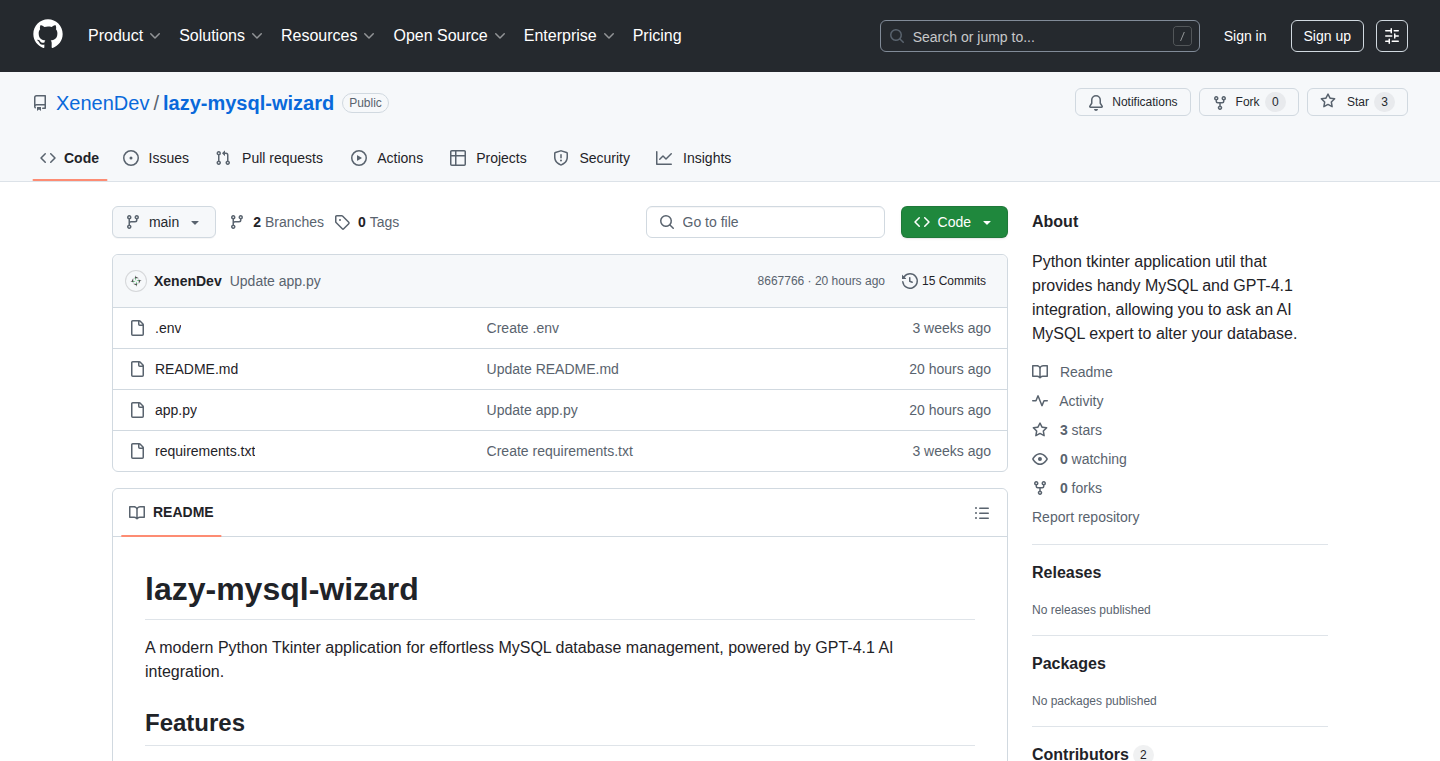
Author
xvpdev
Description
This is a open-source SQL editor that uses Artificial Intelligence to help users write and execute MySQL queries. It eliminates the need to repeatedly prompt AI tools like ChatGPT, which often lack a complete understanding of the database schema. SQL-Whisperer understands your database's structure, allowing you to use natural language to ask questions and give commands. It can then plan and execute complex, multi-step SQL tasks. This tool empowers users to interact with databases more easily and efficiently, reducing the learning curve for SQL and boosting productivity.
Popularity
Points 1
Comments 0
What is this product?
SQL-Whisperer is an SQL editor augmented with AI. The core innovation is its ability to understand your database schema and translate natural language instructions (like English) into SQL queries. It's like having an AI assistant that speaks SQL fluently and knows your database inside and out. It features an AI chat interface, a command execution window, and a panel for viewing database tables. So, this is a tool that simplifies database interactions, allowing users to perform complex tasks without needing to master intricate SQL syntax. The AI understands the context of your database. So, this reduces the need for verbose prompts and repetitive explanations when asking for data or making changes. It's built on open-source, which means it's free to use, inspect, and even improve.
How to use it?
Developers can use SQL-Whisperer as a primary tool for database management. You can type in a question or command in plain English, like 'What are the top 10 customers by spending?', and the AI will generate the SQL query for you. You can then review and execute the query. To use it, you would likely connect it to your MySQL database, browse the table structures, and then interact with the AI chat interface to build and execute queries. This makes it easy to explore, manipulate, and understand your database. You can also use it to quickly prototype database interactions. So, it helps speed up development time by taking the complexity out of SQL.
Product Core Function
· Natural Language to SQL Translation: The AI intelligently translates human language queries into SQL code. This dramatically lowers the barrier to entry for users who are not SQL experts. For example, if you want to find the recent user who signed up, you can just ask the AI, and it will return the SQL query for you. This saves time and reduces the need for users to memorize SQL syntax.
· Context-Aware Query Execution: The AI is aware of your database schema and context. It understands the relationships between tables and the meaning of your data. For example, if you ask it to set a user's status to paid, it knows which table contains the user data and which column represents the paid status. This significantly improves the accuracy and efficiency of queries and reduces the chance of errors, providing more reliable results.
· Multi-Step Task Execution: The AI can handle complex, multi-step tasks. For instance, you can instruct it to find the latest user, change their status, and provide a summary of the changes – all in one go. This capability streamlines complex database operations, automating repetitive tasks and saving considerable time and effort.
· Open-Source and Customizable: Because the project is open-source, developers can inspect its inner workings, customize the application, or contribute to improving it. This fosters a collaborative environment where users can help shape the tool to best meet their needs and promotes community involvement.
· Table and Schema Visualization: The UI allows users to view tables and schema, giving a clear idea of the database structure. This understanding aids in constructing effective queries and commands. This can greatly speed up the process of understanding a new database.
Product Usage Case
· Rapid Prototyping: A developer needs to quickly build a dashboard that shows the top customers by spend. Instead of writing the SQL query manually, they can ask SQL-Whisperer in natural language, which instantly produces the necessary query and executes it. This accelerates the development process.
· Learning SQL: A beginner wants to learn SQL. They can use SQL-Whisperer to ask questions like, 'How do I find all orders placed in the last month?' The AI generates the SQL query, allowing the user to understand and learn the syntax and logic behind the query.
· Complex Data Analysis: A data analyst needs to perform a multi-step analysis, for example, finding the average purchase amount, identifying the customers who purchased above average, and then displaying their details. SQL-Whisperer can handle these complex tasks by understanding the logic and relationships between the tables, reducing the need for manual coding.
· Database Administration: An admin wants to update the status of a number of customers who have completed a payment, and they can ask the AI to handle this task, using plain English instead of SQL, increasing efficiency and reducing the chance of making errors.
87
Scrutiny: AI-Powered Outlook Enhancement
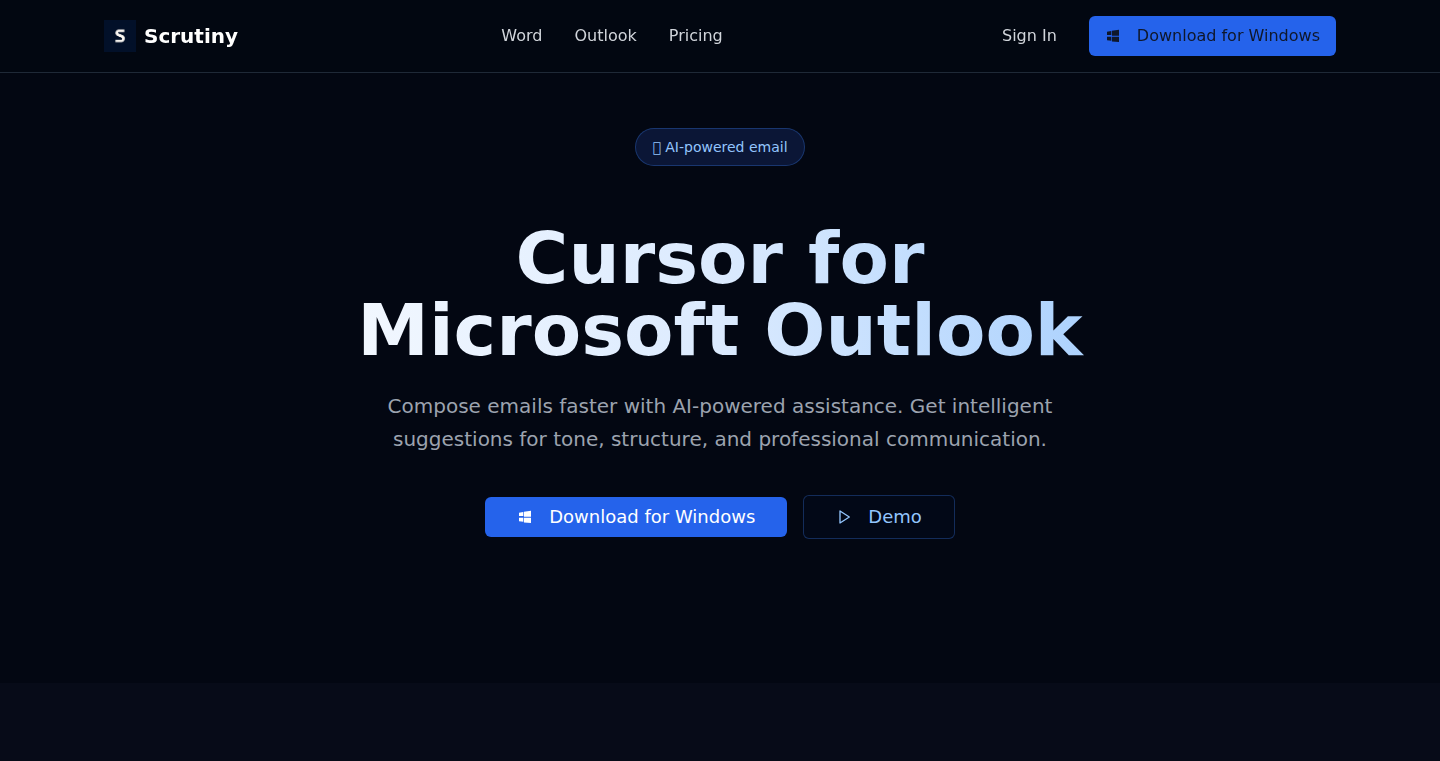
Author
manzodale
Description
Scrutiny is an innovative tool that integrates the power of large language models (like ChatGPT) directly into Microsoft Outlook. It aims to streamline email workflows by allowing users to leverage AI for tasks such as generating replies, summarizing email threads, and more, directly within their Outlook interface. This eliminates the cumbersome process of manually copying and pasting email content into external AI tools. The innovation lies in its seamless integration, making AI assistance readily available within the familiar Outlook environment.
Popularity
Points 1
Comments 0
What is this product?
Scrutiny injects AI capabilities into Outlook. The technology leverages a large language model (LLM) to understand and generate text, allowing users to interact with their emails in a more intelligent way. Instead of manually using external AI tools, Scrutiny offers functionalities like automatically summarizing long email chains and creating draft replies. The key innovation is its direct integration: it's like having a smart assistant built right into your email client. So this will save your time and reduce the amount of manual work.
How to use it?
Developers can use Scrutiny by installing the add-in within their Outlook environment. Once installed, Scrutiny provides context menu options or button integrations within the Outlook interface. For example, when viewing an email thread, users can select the thread and ask Scrutiny to summarize it. Or when replying to a complex email, they can instruct Scrutiny to generate a draft response. This allows developers to easily incorporate AI-driven features into their email-based workflows. So you can reply your business partner with the power of AI without switching app!
Product Core Function
· Automated Email Summarization: Scrutiny can condense lengthy email threads into concise summaries, providing a quick overview of the key discussion points. This feature helps users quickly grasp the essence of complex conversations, improving their efficiency. Application: Quickly understanding the key points in a long email chain, without the need to read every single message.
· AI-Powered Reply Generation: Scrutiny can generate draft replies based on the context of the email. This streamlines the process of crafting responses, saving users time and effort. Application: Drafting professional emails quickly, especially when dealing with complex or numerous emails.
· Contextual Awareness: Scrutiny understands the context of email threads and offers relevant suggestions and actions. This context-aware feature enhances the user experience by providing tailored assistance. Application: Receiving smart suggestions on how to reply or what information to provide based on the email content.
Product Usage Case
· Consulting Firms: Consultants can use Scrutiny to quickly summarize client communication, saving them valuable time during project updates and reporting. The AI assistance helps them analyze information quickly.
· Project Managers: Project managers can use Scrutiny to generate concise summaries of team email discussions, enabling better communication and decision-making. It provides an instant view of all project progress.
· Business Executives: Executives can utilize Scrutiny to efficiently manage their overflowing inboxes, reviewing summaries to quickly triage and prioritize important emails, saving hours of time that can be used for other tasks.
· Customer Support Teams: Support agents can use the summary function to understand customer issues quickly and formulate appropriate responses.
88
ColorParser: Universal Color Format Converter
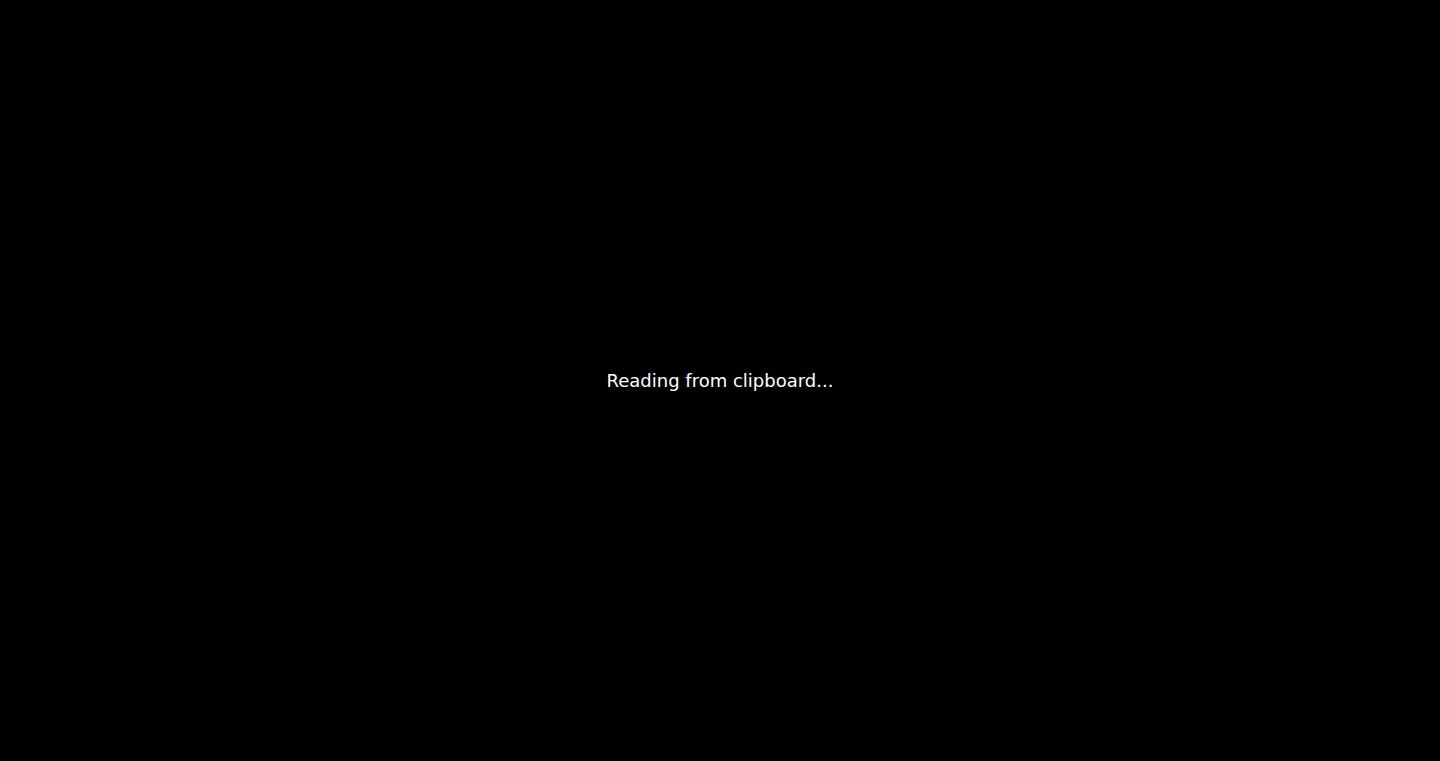
Author
marclelamy
Description
ColorParser is a web-based tool that effortlessly converts messy color formats (like `hsl(200, 100, 50)`) into clean, usable panels for different formats (RGB, HSL, Hex, etc.). It automatically parses color values from your clipboard, saving you time and frustration. The core innovation lies in its ability to handle a wide variety of input formats and variations, making it a versatile solution for developers and designers who frequently work with color codes. It addresses the annoying need to manually convert between formats and ensures correct formatting, streamlining the workflow.
Popularity
Points 1
Comments 0
What is this product?
ColorParser is a web application built to parse and convert various color formats from a given text input. It can take a messy text, like a CSS style string, and automatically identify all the color codes within it. It then presents these colors in separate panels, allowing users to easily select and convert each color to their desired format (e.g., RGB, HSL, Hex). The innovation lies in the robust parsing engine, which handles various input styles and variations of color formats (e.g., `hsl(200, 100, 50)`, `hsl(200 100 50)`, and `hsl(200, 100%, 50%)`). It also supports reading from your clipboard, so you don't even have to copy/paste - you just land on the page and it's done. So, this is useful if you constantly need to convert color codes for your design projects or development work.
How to use it?
To use ColorParser, simply paste any text containing color codes into the input area. The tool will automatically parse the colors and display them in separate panels. You can then click on the desired color format (RGB, HSL, hex, etc.) to copy the converted value. You can use this in any scenario where you need to convert color codes, such as when working on CSS, designing websites, or creating graphics. The tool automatically reads your clipboard when you visit the site. So if you copy color codes before visiting the site, they'll be parsed automatically, making it very easy to use.
Product Core Function
· Automatic Color Parsing: The core function is to intelligently identify and extract color codes from a variety of text inputs. It handles different formats and syntax variations. This simplifies the process of extracting color information from various sources. So, it simplifies your work by extracting all colors in your code automatically
· Multiple Format Conversion: Users can convert colors to various formats like RGB, HSL, Hex, RGBA, HSLA, CMYK and OKLCH. This is extremely useful for developers or designers who need colors for different platforms. So, it ensures that the colors used are correct for a specific platform or device
· Clipboard Integration: The tool reads from the clipboard automatically to improve the user experience. It eliminates the need for manually copying and pasting. This is useful because you can convert your color in a few seconds by visiting the site and copying your color
· Format Variation Handling: It effectively processes diverse input formats (e.g., with or without commas, percentage signs, and spaces). This means it can understand all kinds of color formats. So, it is a good solution if you need to deal with various color coding styles
· Client-Side Processing: ColorParser runs entirely in the user's browser, ensuring privacy and faster processing. This feature provides faster processing without sending your data to other servers. So, it ensures that the conversion will be fast and secure
Product Usage Case
· Web Development: A front-end developer is working on a new website. They copy a color value from the design and paste it into ColorParser, then get the corresponding hex code for use in their CSS. This streamlines their workflow and ensures consistency between the design and the code. It helps speed up the web development process.
· Graphic Design: A graphic designer receives a color code in HSL format from a client but needs it in RGB for a specific design tool. They paste the HSL value into ColorParser and get the correct RGB values. It makes it easy to work with different tools that require different color formats.
· CSS Styling: When a developer has a complex CSS file with numerous color definitions and needs to change all instances of a specific color. They can paste the entire CSS content into ColorParser, convert the color to a new format, and then easily replace all instances in the CSS. This is very useful when refactoring large chunks of code
89
Lockdn: Dopamine-Driven Productivity Platform
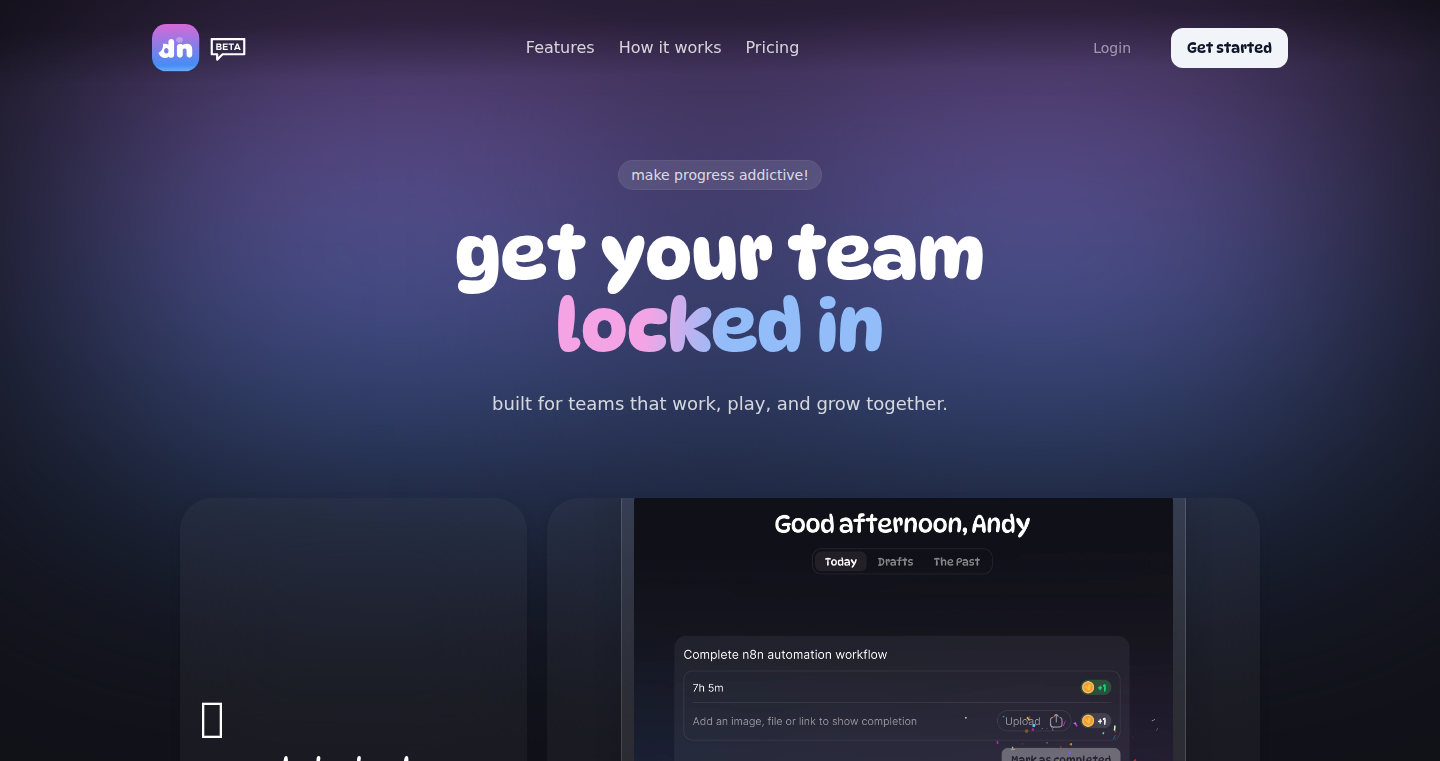
Author
ola347474
Description
Lockdn is a project management tool designed to boost remote team productivity through a gamified reward system. Instead of relying on traditional, often tedious, project management methods, Lockdn leverages the science of motivation by using tokens, leaderboards, badges, and custom rewards. It aims to make completing tasks more enjoyable and rewarding, fostering a sense of accomplishment and collaboration within the team. This system addresses the common issue of remote team burnout and lack of engagement by providing positive reinforcement and a fun, transparent way to track progress. So this is a good tool for improving team morale and productivity.
Popularity
Points 1
Comments 0
What is this product?
Lockdn works by gamifying project management. Users log daily tasks, earn tokens for completing them, and climb a leaderboard. They can also unlock custom rewards and collect badges. The technical innovation lies in the application of behavioral science (specifically dopamine-driven motivation) to project management. The core concept is to create a rewarding experience that encourages consistent engagement with tasks, improving productivity and team morale. So it is like a video game but for work, helping people stay motivated.
How to use it?
Developers can use Lockdn to manage their daily tasks and track their progress within a remote team. They can log in, set up tasks, and start earning rewards immediately after joining the project. The system is designed to be easy to integrate into any team environment, offering a user-friendly interface. Integration would typically involve adding team members to Lockdn, defining tasks, and setting up rewards. So you can immediately start using it with a new remote team.
Product Core Function
· Task Logging and Workflow Tracking: Allows users to document their daily work and monitor project workflow. Value: Provides a clear overview of ongoing tasks and progress, enabling effective time management and project tracking. Use Case: Great for managing sprints or tracking progress of individual tasks in a software development project, ensuring accountability within the team.
· Token Earning for Wins: Rewards users with tokens for completing tasks. Value: Creates positive reinforcement and motivates users to complete tasks by associating them with tangible rewards. Use Case: Useful in incentivizing the completion of specific milestones in a software project, e.g., debugging specific code blocks or releasing features.
· Team Leaderboard: Features a team leaderboard for users to compete and compare their achievements. Value: Fosters a sense of competition and drives users to contribute actively, improving team cohesion. Use Case: Great for encouraging active participation in open-source projects or for recognizing high-performing developers in a remote team.
· Custom Reward Unlocking: Enables teams to define and unlock custom rewards. Value: Allows teams to personalize the reward system, adding a layer of team-specific incentives. Use Case: Useful for setting custom rewards that align with team values, such as team lunches, extra days off, or recognition within the company.
Product Usage Case
· Software Development Sprints: Use Lockdn to manage tasks during a sprint, rewarding developers with tokens for completing each task and using the leaderboard to encourage healthy competition. The positive reinforcement from these rewards can boost the development team's performance. This also can make tasks much more fun.
· Open Source Contribution: Individuals or groups can leverage Lockdn to encourage contributions to open-source projects, rewarding contributors for completing tasks such as fixing bugs or adding features. This creates a transparent method for recognizing individual's efforts to attract more contributors.
· Remote Project Management: Remote teams can use Lockdn to track tasks, celebrate progress, and reward each other. This enhances engagement and team members can feel more connected, building relationships and morale across geographic locations. So, this can avoid the feeling of isolation.
90
CodeFlow: Cross-Repository Dependency Explorer

Author
kanwarb
Description
CodeFlow helps developers understand how different parts of their software, especially across multiple code repositories, are connected. It uses a smart combination of static analysis (looking at the code structure) and AI (for broader connections) to show the dependencies. It solves the common problem of developers losing track of where a change in one place might break things elsewhere, like figuring out what depends on an authentication function across several different services.
Popularity
Points 1
Comments 0
What is this product?
CodeFlow works by first analyzing your code using a tool called Tree-sitter, which understands the structure of code in different programming languages. This allows it to reliably extract dependencies between different pieces of code. It stores these dependencies in a graph, like a map, making it easy to find related code. CodeFlow also uses AI, but smartly. Instead of trying to understand every line of code (which AI can sometimes get wrong), it uses AI to find broader connections between components that have already been verified by the static analysis. So this gives a more accurate and useful picture of how different parts of your project are linked.
How to use it?
Developers can use CodeFlow to quickly see the impact of changes. For example, if you want to change an authentication function, CodeFlow will show you all the other parts of your system that rely on that function. You can integrate CodeFlow into your development workflow by running it on your code repositories and viewing the dependency graphs it generates. This helps you to understand the code relationships and potential impacts of changes, which is particularly useful in a microservices architecture or a complex monorepo.
Product Core Function
· Dependency Extraction: This analyzes your code to find out what depends on what, even across different languages and repositories. This helps you to quickly understand how changes in one place will affect others. So this is useful for understanding the impact of code changes before you make them.
· Relationship Visualization: This shows the dependencies in a graph, making it easier to see how different parts of the code are connected. This is useful for quickly understanding the architecture of your project and identifying potential bottlenecks.
· Impact Analysis: This shows you what will break if you change a particular piece of code. This is useful for ensuring that changes are safe and do not introduce unintended consequences. So this helps you minimize the risk of breaking things when you change your code.
· Selective AI-powered Connections: CodeFlow utilizes AI to suggest broader relationships between code components based on semantic patterns within structured data, enhancing dependency understanding without relying on AI for detailed code analysis, providing more reliable and comprehensive dependency insights.
Product Usage Case
· Microservices Architecture: In a microservices project, you often have code spread across many repositories. CodeFlow can help you understand the dependencies between these services, making it easier to manage changes and avoid breaking things. For example, if you’re updating a core API, you can see all the services that depend on it before deploying the update.
· Monorepo Development: CodeFlow can also be useful in large projects where all code is in one repository. It will help you navigate the complex interdependencies between different modules and components, making it easier to refactor code and understand how different parts of the system interact. For instance, when you are refactoring a payment module, you can instantly see which parts of the system depend on it.
91
ExpoLaunch: React Native App Starter Kit with Integrated Services
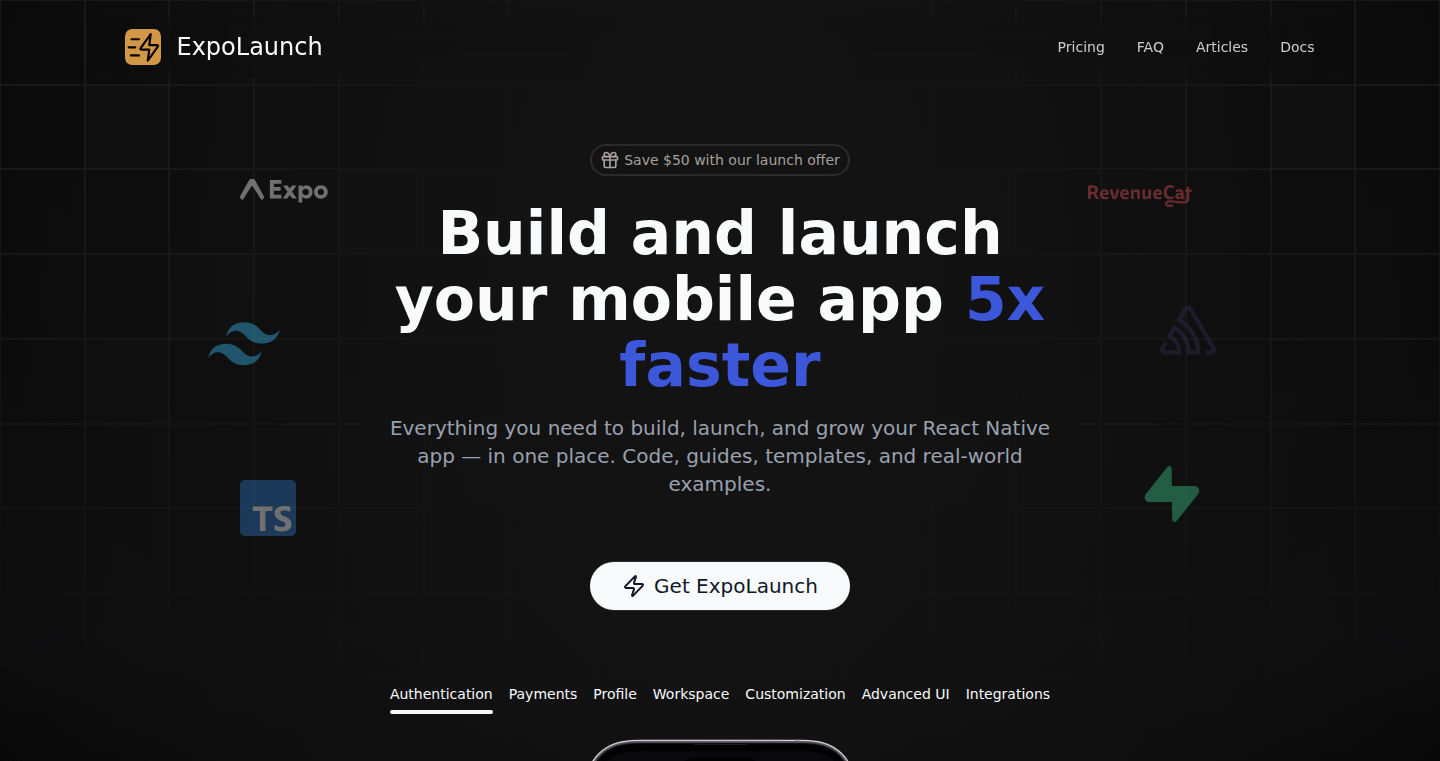
Author
jonypopovv
Description
ExpoLaunch is a pre-built template for creating React Native applications using Expo. It solves the common problem of setting up authentication, subscriptions, analytics, and documentation from scratch. It offers a streamlined approach to mobile app development, allowing developers to focus on core features rather than spending time on boilerplate code. This provides a significant boost to development speed and efficiency.
Popularity
Points 1
Comments 0
What is this product?
ExpoLaunch is essentially a pre-configured starting point for your React Native mobile app projects. It takes care of the initial setup that many apps need, such as user authentication (letting users log in), handling subscriptions (for paid features), tracking analytics (to see how users interact with your app), and provides comprehensive documentation. The innovation lies in providing these functionalities in an integrated package, reducing the time developers spend on configuration and allowing them to immediately start building their app's unique features. It uses technologies like React Native and Expo, which allows developers to build native iOS and Android apps using JavaScript. So, this simplifies the development process and provides cross-platform compatibility. Therefore, ExpoLaunch aims to solve the problem of wasted time setting up foundational features.
How to use it?
Developers use ExpoLaunch by first installing it into their React Native project. Then, they configure it based on their specific needs, for example integrating with different authentication providers or analytics platforms. From that point on, developers can leverage ExpoLaunch's pre-built components and services within their application code. This includes accessing authentication features to handle user logins and account management, integrating analytics to track user behaviour, and setting up in-app subscriptions. Developers could use it for various projects like creating a social media app with user logins, an e-commerce app requiring subscription models, or a game that utilizes in-app purchases and tracking.
Product Core Function
· Authentication: Provides pre-built user authentication features, allowing users to sign up, log in, and manage their accounts. This saves developers from having to build these features from scratch, which are time-consuming and can be prone to security vulnerabilities. Use case: creating a news app where users need to create accounts and personalize their reading experience.
· Subscriptions: Simplifies the integration of subscription models, making it easier to offer paid features within the app. Developers can easily set up in-app purchases. Use case: a fitness app that uses subscriptions to offer premium workout videos and features.
· Analytics: Includes integrated analytics tools to track user behavior, helping developers understand user engagement and how users interact with their apps. Use case: monitoring the usage of specific features in a music streaming app to understand the most popular songs and artists.
· Documentation: Provides comprehensive documentation that guides developers on how to use and customize the template, including the integration with various services and the structure of code, making it easier to adopt and modify.
Product Usage Case
· Building a Social Media App: A developer starts a new social media app. ExpoLaunch simplifies the setup of user authentication. The developer can then spend more time focusing on core features like posting, commenting, and networking. This quickens the initial development stage, allowing for quicker deployment and testing.
· Creating an E-commerce Application: An e-commerce startup uses ExpoLaunch to handle in-app subscriptions for exclusive products or services. With the built-in subscription functionalities, developers can easily manage payments, subscriptions and access control to different features, thereby avoiding much of the time spent on building this from scratch.
· Developing a Mobile Game: A game developer utilizes ExpoLaunch to implement analytics tracking, monitoring player engagement and game progression. This data helps to tune the game's features to make it more engaging and optimize the game for user retention, which also means quicker feedback cycles for the game's design.
92
YT-SegmentSaver: A Chrome Extension for Captioned YouTube Snippets
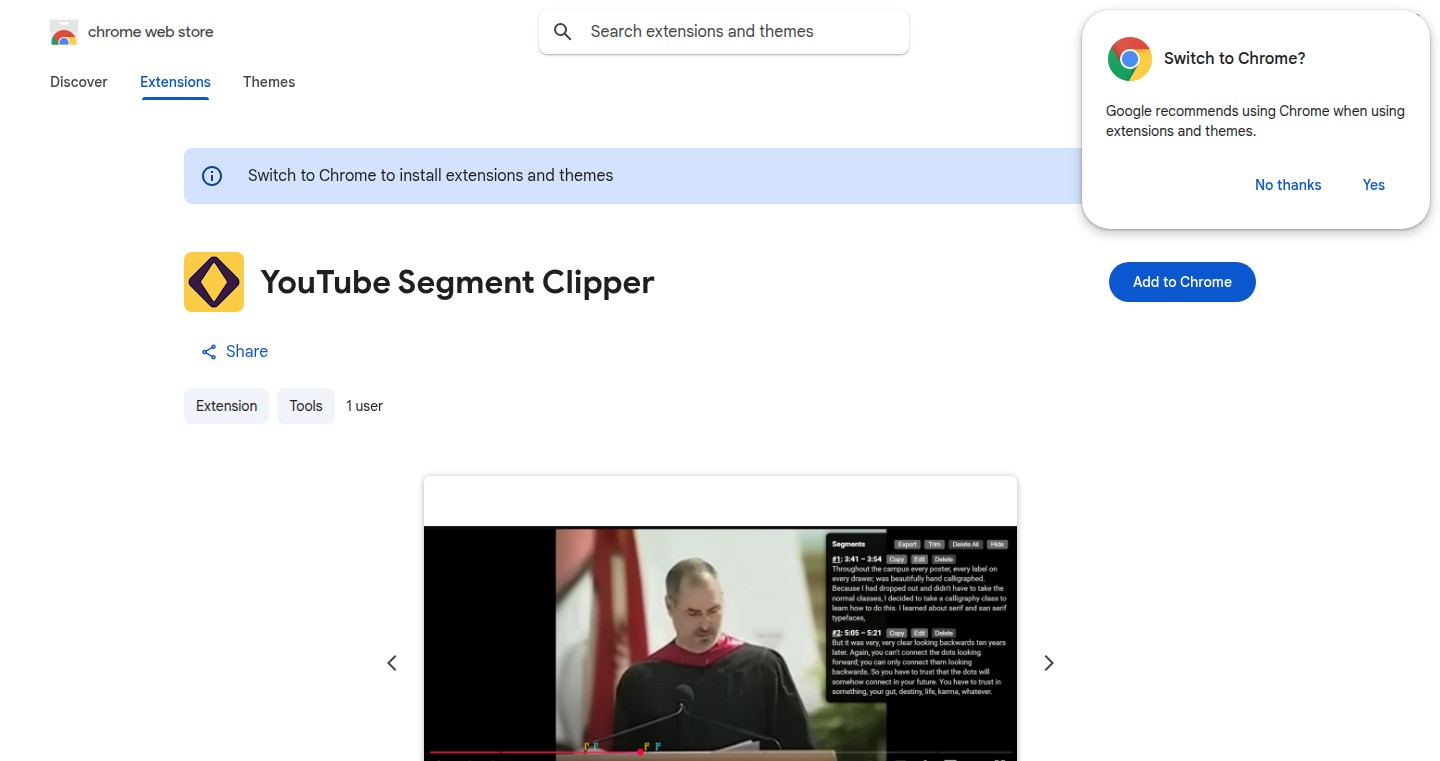
url
Author
f_k
Description
This Chrome extension allows users to effortlessly save and share specific segments from YouTube videos, including their captions. It addresses the common problem of wanting to highlight a specific moment or share a quote without manually creating clips or taking notes. The innovative aspect lies in its ability to accurately capture and preserve both the video segment and its associated captions, making it ideal for research, education, or sharing insightful moments. So this saves you a ton of time by directly extracting the most important parts of a video.
Popularity
Points 1
Comments 0
What is this product?
YT-SegmentSaver is a browser extension that helps you clip parts of YouTube videos and save them, along with the subtitles. The core idea is to provide a simple way to extract and share specific moments without needing to use complicated video editing software. It works by identifying the start and end times of a section you want and grabbing the video segment and its captions. Think of it like a highlighter for YouTube, letting you mark and save the important bits. So this makes it easy to focus on the parts you care about and share them with others.
How to use it?
Developers can use this extension by installing it in their Chrome browser. Once installed, while watching a YouTube video, they can select start and end points using the extension’s interface. The extension then saves the selected segment along with the captions as either text or a video clip (depending on the specific implementation). It's valuable for developers who need to quickly refer back to specific parts of videos for tutorials, documentation, or demonstrations. They can integrate the extracted segments into their documentation or share them in code discussions. So this is super useful for anyone who uses YouTube to learn, teach, or discuss code.
Product Core Function
· Segment Selection: This feature enables users to select specific start and end times for a video segment. It addresses the need to isolate a particular section of the video, like an explanation or a demo, and save it separately. Technical value: This utilizes JavaScript to interact with the YouTube player's API, capturing playback time. Application: Great for quickly highlighting and saving the relevant parts of tutorials or presentations. So this allows you to focus only on the useful parts and skip the rest.
· Caption Extraction: The extension grabs the subtitles associated with the selected video segment. This addresses the problem of understanding the context without listening to the entire video. Technical value: This likely involves parsing the HTML or using YouTube's API to extract the captions. Application: Crucial for understanding the content and sharing quotes or explanations. So this helps you understand the content better by giving you text alongside the video.
· Segment Saving: The ability to save the selected segment, including both the video and captions. This tackles the difficulty of sharing and preserving the essential parts of the video. Technical value: This might involve saving the start and end times, the video ID, and the extracted captions, perhaps as a shareable link or file. Application: Ideal for easily sharing important points from a video with others. So this makes sharing information quick and easy.
Product Usage Case
· Developer Education: A developer finds a useful tutorial on YouTube. They can use the extension to save the key parts, along with the captions, for future reference and easily share it with team members. This saves them from taking lengthy notes or creating their own video clips. So this helps with learning and sharing of tutorials.
· Technical Documentation: A developer is explaining a complex concept in a video. They can use this extension to clip the specific section of the explanation and include both the video segment and the captions in their documentation, improving understanding for readers. So this helps to provide clear, concise explanations.
· Code Review Discussions: During code reviews, developers often reference specific parts of a video related to a coding technique. This extension allows them to quickly share the relevant parts with their team, streamlining discussions. So this speeds up communication and clarification on code matters.
93
Huddlekit: Debugging Visualizer
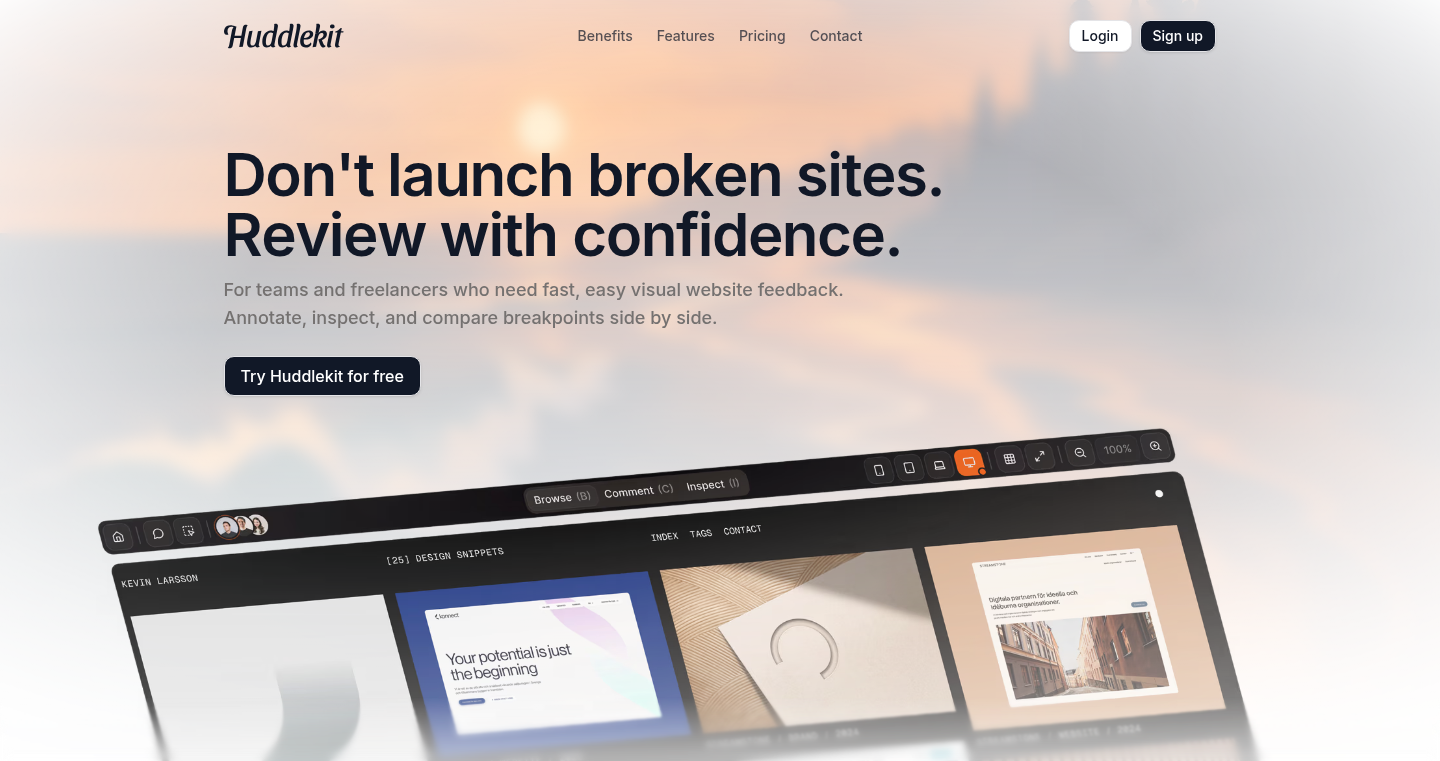
Author
kevinlarsson
Description
Huddlekit is a browser-based tool that lets you visualize and compare breakpoints in your JavaScript code side by side. It allows developers to annotate their breakpoints with notes and visually inspect the state of variables at each breakpoint. The main innovation lies in its ability to provide a clear, side-by-side comparison of different breakpoint states, making debugging complex JavaScript applications significantly easier. This tackles the common problem of developers struggling to understand how their code's state changes over time, especially when dealing with asynchronous operations or intricate control flows.
Popularity
Points 1
Comments 0
What is this product?
Huddlekit is like having a microscope for your JavaScript code's execution. Instead of just seeing the code line by line, you can set breakpoints, and Huddlekit shows you the exact values of your variables at each breakpoint. It's innovative because it allows you to compare these variable states side-by-side, making it incredibly easy to spot differences and understand how your code is behaving. You can also add notes to your breakpoints, making the debugging process more organized and understandable. So this gives you a faster way to find bugs.
How to use it?
Developers use Huddlekit by simply integrating it into their browser's developer tools. When you hit a breakpoint in your code, Huddlekit displays the variables and their values at that moment. You can then move between breakpoints, see the changes in variables, and even add comments to remember the logic behind the breakpoint. The integration is typically done through a browser extension or a small JavaScript snippet added to your web application. So this helps you debug faster within the environments you use.
Product Core Function
· Breakpoint Visualization: This feature displays the values of your variables when the code execution hits a breakpoint. This helps you see the exact state of your program at any given point. So this makes it much easier to see what's going on.
· Side-by-Side Comparison: This allows you to compare the state of variables across different breakpoints. This is essential for understanding how your code evolves over time and for identifying bugs that appear in specific parts of the execution. So this enables you to easily trace the changes in your code's variables.
· Annotation: You can add notes to each breakpoint to explain the reason behind setting that breakpoint. This is helpful in complex projects where you need to remind yourself why you added the breakpoint. So this saves time by providing context for debugging.
· Code Inspection: Huddlekit helps you inspect the actual JavaScript code. This makes it easier to understand the context in which the breakpoints exist.
· Asynchronous Debugging support: It likely has support for understanding and debugging code that is asynchronous (like network calls or time-based events). This makes debugging problems that happen over time far easier than before. So this helps to fix timing issues.
Product Usage Case
· Debugging Complex UI Interactions: Imagine a web application where a button click triggers several cascading events. With Huddlekit, you can set breakpoints at different points in the event chain and compare the variable states to pinpoint exactly where things go wrong. For instance, if the UI shows wrong text, you can see which variable holds this text, and find out how it got there. So this solves complex UI and event debugging faster.
· Troubleshooting Data Fetching Issues: In applications that retrieve data from external APIs, Huddlekit can help identify issues in the data being received. You can set breakpoints at the point where the data is processed and compare it with what the API sends. So this avoids dealing with messy data when fixing bugs.
· Understanding Asynchronous Operations: When dealing with JavaScript's asynchronous nature (e.g., `fetch` calls or `setTimeout`), Huddlekit allows you to easily track and understand how values change throughout these asynchronous processes, because debugging asynchronous code can be really hard. So this allows for much easier debugging of hard-to-find bugs.
· Collaboration and Code Reviews: Sharing breakpoint annotations can help teams collaborate and understand each other's debugging findings. When performing code reviews, Huddlekit provides an efficient way for reviewers to understand and verify the code's behavior. So this helps your team debug and understand code more easily.
94
K8s Shortcutter: AutoHotkey for Kubernetes Command Automation
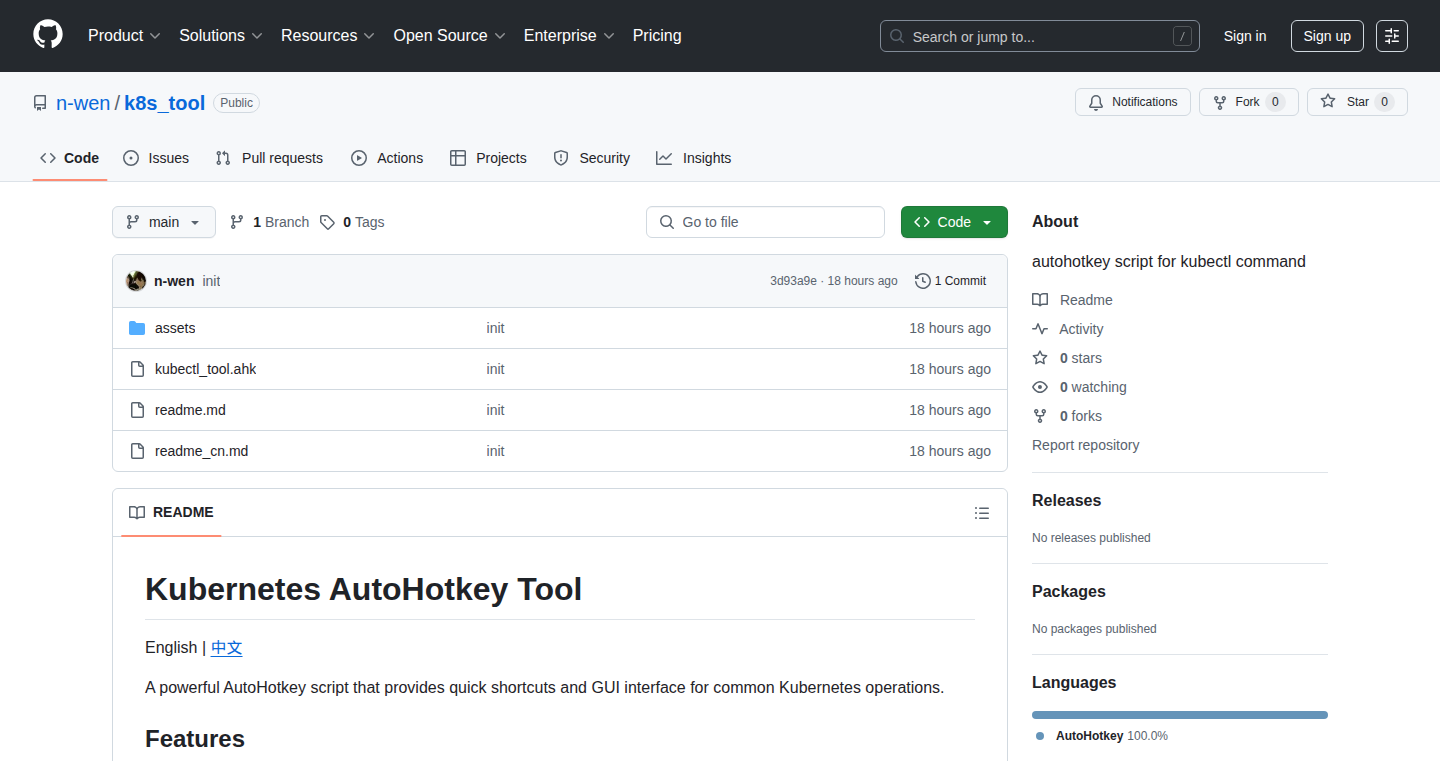
Author
wenning
Description
This project provides a simple yet effective AutoHotkey tool designed to automate repetitive typing when working with kubectl commands, the command-line interface for Kubernetes. The tool introduces text shortcuts, a session namespace, and a GUI selector to streamline common Kubernetes operations. It leverages AutoHotkey's global variables to maintain context across the entire session, enabling quick and efficient command execution. This project addresses the common problem of repetitive typing and context switching when managing Kubernetes clusters, offering a significant productivity boost for Windows users. So what does it do? It simplifies the process of running kubectl commands, saving time and reducing errors.
Popularity
Points 1
Comments 0
What is this product?
It's a lightweight script built using AutoHotkey, a scripting language for Windows. The core idea is to create text shortcuts. For example, typing `@kpod` expands into `kubectl get pods -n <current-namespace>`. The project cleverly uses AutoHotkey's ability to manage variables across your entire session to remember which Kubernetes namespace you are currently working in. It also includes a GUI-based command picker to help with less frequent commands. So basically, it's a customizable automation tool that makes working with Kubernetes commands much faster.
How to use it?
Developers on Windows can simply run the AutoHotkey script. Once running, typing predefined shortcuts triggers specific kubectl commands. The current namespace can be set using a command like `@ksetns production`. After that, any command that uses the namespace will automatically use 'production'. Copying a pod name to the clipboard and typing a shortcut like `@klog` will tail logs for that specific pod. This project is easy to integrate. So, for you, it means a quicker way to execute Kubernetes commands.
Product Core Function
· Text Shortcuts: The tool allows users to define custom shortcuts for frequently used kubectl commands. For example, you can set `@kpod` to automatically expand to a command to list pods. This significantly reduces the amount of typing required.
· Session Namespace Management: The tool remembers the Kubernetes namespace you are working in. This means you don't have to type the namespace repeatedly for each command. This is a major time saver when dealing with different namespaces.
· GUI Command Picker: The project includes a GUI (Graphical User Interface) that provides a list of available kubectl commands and parameters. This is very useful for less frequently used commands or commands where remembering the exact syntax can be tricky. You can pick commands with a simple visual interface, preventing typos.
· Clipboard Integration: The tool integrates with the clipboard to allow actions, such as tailing logs, to be performed based on information currently in the clipboard. This allows you to quickly and easily run commands on selected pods or other Kubernetes resources. This saves a lot of time on tasks like finding the right resource name.
Product Usage Case
· Development Workflow: A developer is working on a microservice running inside Kubernetes. They can use a shortcut to quickly list all the pods in their development namespace. When an issue arises they can then copy the pod name and use the logging shortcut to quickly follow its logs. Then, after the issue is fixed, they can delete the pod in the same way. This automation reduces the time spent managing Kubernetes resources, allowing the developer to focus on the code itself.
· Debugging and Troubleshooting: When a user encounters an error in their application, they can use the tool's features to quickly access logs. They copy the name of the pod affected by the issue and use the `@klog` shortcut to immediately start tailing the logs. This allows them to debug the issues in real time, reducing the time spent on troubleshooting.
· Operations and Deployment: When performing deployments and updates, an operations engineer needs to monitor several pods and resource status. They can set the namespace and utilize the tools to inspect the pods, access the logs, and monitor resource status. This will significantly speed up their workflow, resulting in better and faster deployments.
95
Deeb: Embedded ACID-ish JSON Database
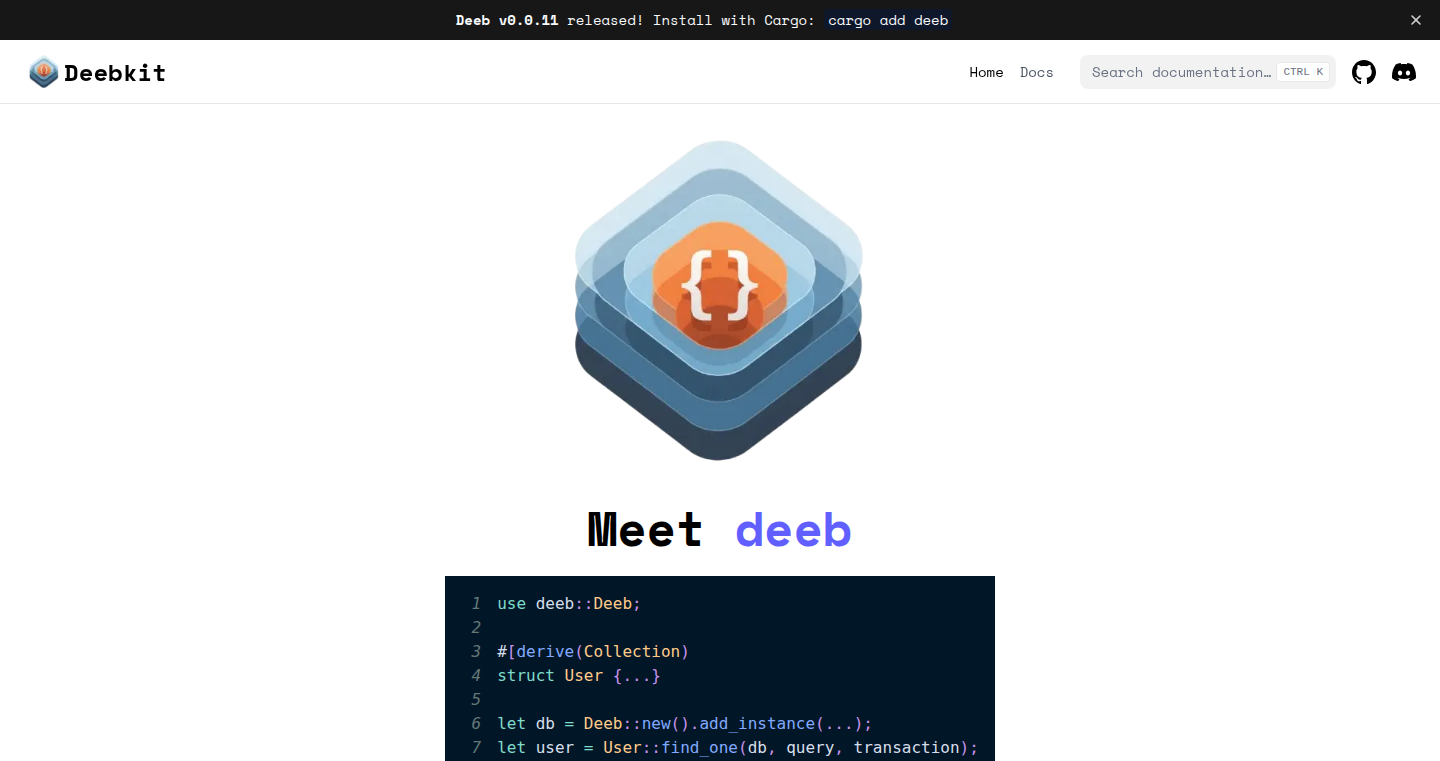
Author
nickisyourfan
Description
Deeb is a tiny embedded database written in Rust that stores your data as JSON files. It's designed for small projects and tools where setting up a full-fledged database like Postgres or Mongo is too much overhead. The innovation lies in its simplicity: it uses plain JSON files for storage, making your data easily inspectable and editable manually. It offers an API for querying and modifying data with transactions, relationships, and nested queries, providing a balance between the flexibility of MongoDB and the simplicity of SQLite. So, you can quickly prototype and manage data without complex database setups.
Popularity
Points 1
Comments 0
What is this product?
Deeb is a database that runs directly within your application (embedded) instead of running as a separate server. It stores your data as human-readable JSON files. The cool part is that it behaves like a proper database, supporting transactions (ensuring data integrity, like 'all or nothing' changes), relationships between data, and complex queries. This means you get a robust data management system without needing a big, complicated setup. It's built using the Rust programming language, known for its performance and safety. So, what does this mean? You can easily look at and change your data because it's just JSON files. It's perfect for small projects where speed and ease of use are important. And, you can use it for local-first apps, simple dashboards, quick mock APIs, experiment storage, and internal dev tools. So, it's good for many things!
How to use it?
Developers can integrate Deeb into their projects by adding it as a dependency. Then, they can use the API to create, read, update, and delete (CRUD) data. Deeb supports transactions to ensure data consistency. You can define relationships between different data sets, making it easy to link related information. You can also perform nested queries to retrieve complex data structures. The code is available on GitHub, providing clear instructions and examples for integration. So, you can easily handle your data, manage its relations, and integrate it with your applications.
Product Core Function
· JSON-based Storage: Deeb stores data as plain JSON files. This simplifies data inspection and manual editing. So, you can directly view and edit your data, which is very useful for debugging and quick adjustments.
· ACID-ish Transactions: It supports transactions, ensuring data integrity. Changes either happen completely or not at all. So, your data remains consistent even if errors occur during updates. This is essential to data reliability.
· API for CRUD Operations: Offers an API for creating, reading, updating, and deleting data. So, you can easily interact with the database from your code, without manual file manipulation.
· Associations/Relationships: Allows defining relationships between different data sets, enabling more complex data models. So, you can link related information, which is crucial for building complex applications.
· Nested Queries: Supports nested queries to retrieve complex data structures. So, you can retrieve specific data efficiently and precisely.
Product Usage Case
· Local-First Apps: For applications that need to work offline and synchronize data when a connection is available. Deeb's embedded nature simplifies data storage. So, you can build apps that are reliable and accessible even without an internet connection.
· Simple Tooling Dashboards: For internal tools that need to display and manage data. Deeb's ease of use and JSON-based storage make it quick to set up and integrate. So, you can quickly create dashboards that display your data efficiently.
· Quick Mock APIs: For creating mock APIs for testing or development. Deeb allows you to rapidly create a data backend. So, you can test your frontend without a full database setup, saving time.
· Portable Experiment Storage: For storing and managing data during experiments, providing a simple, version-controlled storage solution. So, you can manage your experiment results with simplicity and flexibility.
· Drop-in Database for Internal Dev Tools: For tools that need a data store, where setting up a full-fledged database is overkill. Deeb provides a lightweight and easy-to-integrate solution. So, you have an easy solution for the data needs of internal tools.
96
ResignationDesk: AI-Powered Resignation Letter Generator
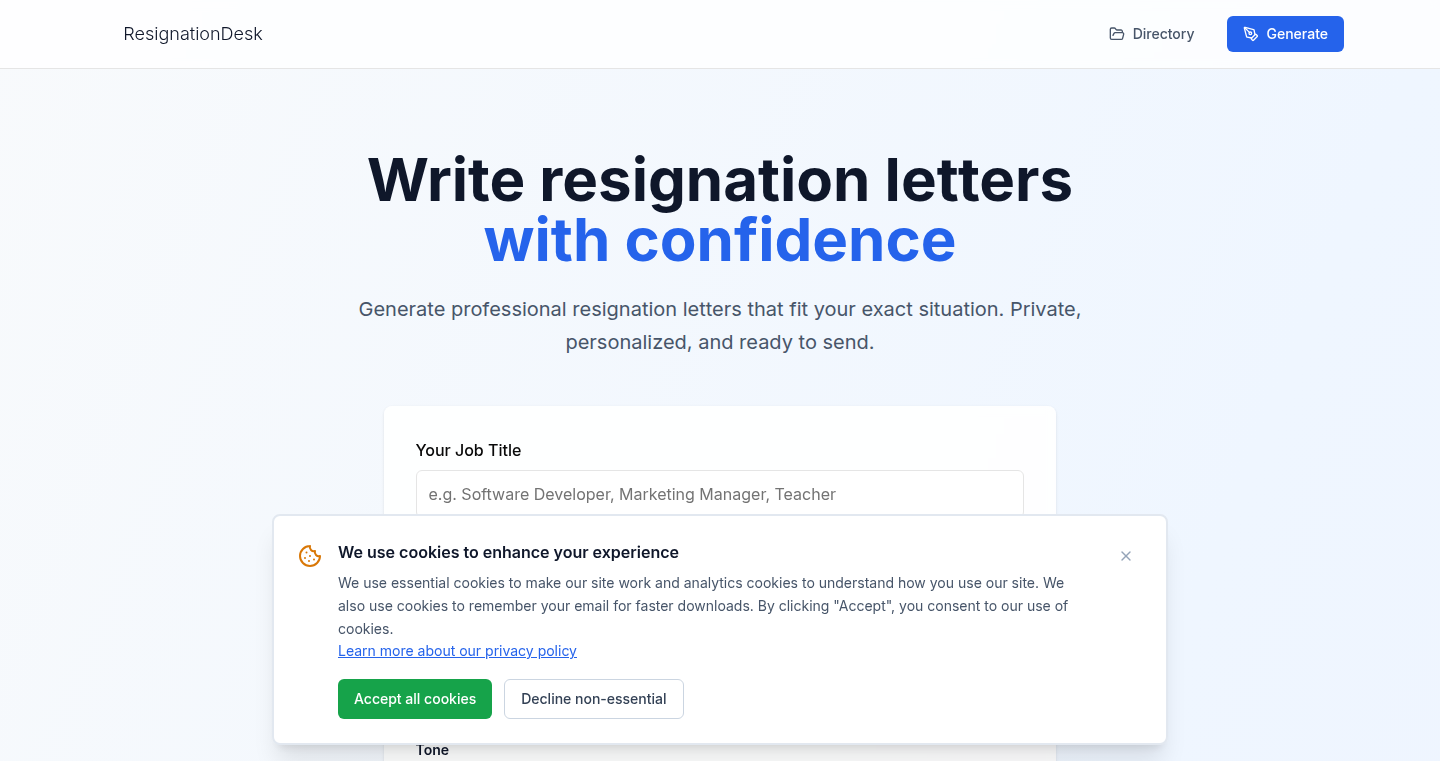
Author
sotoplatero
Description
ResignationDesk is a straightforward tool leveraging the power of AI (specifically ChatGPT) to quickly generate professional resignation letters. The core innovation lies in its simplicity: users select a tone and recipient, and the tool handles the letter generation. It removes the friction of crafting a resignation letter from scratch, emphasizing speed and ease of use, even if similar results could be achieved with direct ChatGPT interaction. This project is also an interesting SEO experiment exploring the potential of small, focused AI applications.
Popularity
Points 1
Comments 0
What is this product?
ResignationDesk is essentially a 'wrapper' around ChatGPT, providing a user-friendly interface for generating resignation letters. The technical innovation is the focus on user experience: it streamlines the process by automating the generation based on user inputs (tone, recipient), eliminating the need for users to manually craft prompts for the AI. Think of it as a specialized AI assistant for this single, specific task, making the process faster and easier than manually interacting with a general-purpose AI model like ChatGPT. So what? This saves time and reduces the mental effort required for a potentially stressful task.
How to use it?
Developers don't directly 'use' ResignationDesk in their code; instead, it's a web-based tool that they or anyone else can use. The integration happens at a conceptual level: the project demonstrates how a simple, focused application can leverage the power of AI models (like ChatGPT) to solve a specific problem. Developers can be inspired to build similar, user-friendly wrappers around other AI services, creating specialized tools for various tasks. So what? It provides a practical example of how to build accessible AI-powered tools.
Product Core Function
· Tone Selection: Allows users to choose the desired tone of their resignation letter (e.g., formal, friendly, etc.). This provides control over the generated output and allows for a personalized experience. This feature enhances the usability of the AI model for a specific goal.
· Recipient Selection: Enables users to specify the recipient of the letter, tailoring the generated text to different audiences (e.g., manager, company, etc.). This contextualizes the output, making it more relevant. It offers flexibility in addressing unique user situations.
· AI-Powered Letter Generation: Leverages ChatGPT to generate the resignation letter based on user input. This automates the complex process of letter writing, and it's powered by AI, which ensures coherent and contextually appropriate content.
· No Login, No Fluff: Focuses on a clean, streamlined user interface without unnecessary features or registration requirements. This focus makes the tool fast and easy to use. This minimizes friction and improves user satisfaction, which in turn improves user experience.
Product Usage Case
· Personal Use: A user who needs to resign from their job can quickly generate a professional and appropriate resignation letter, saving time and effort compared to writing it from scratch or trying to find a template online. So what? This directly helps individuals in a common life scenario.
· Business Scenario (indirect): A business owner can quickly generate a resignation letter, saving time and effort compared to writing it from scratch or trying to find a template online. So what? It indirectly helps the business owner who needs to quit their business.
97
ContextCat: LLM-Powered Foreign Language Reader
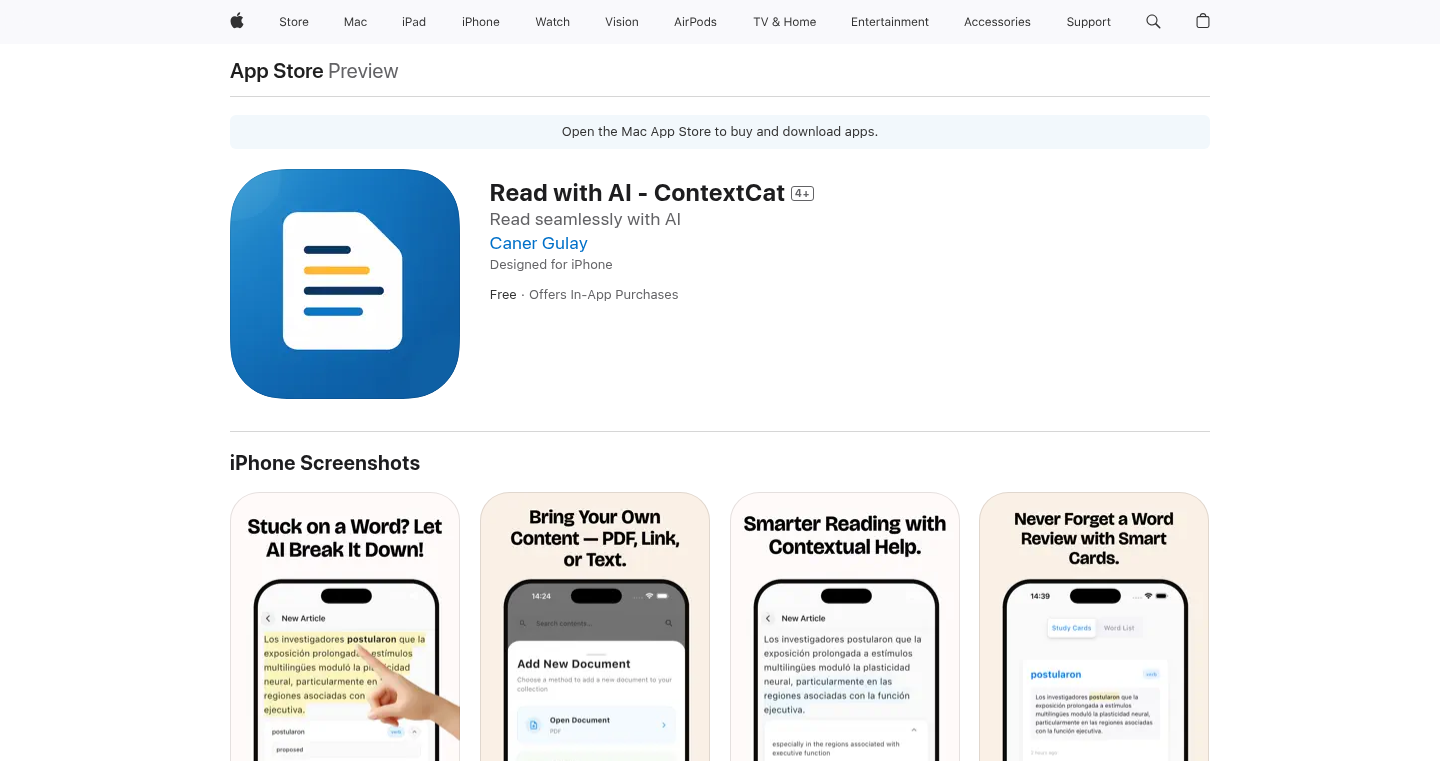
Author
canergly
Description
ContextCat is a mobile application designed to assist users in reading foreign language texts by leveraging the power of Large Language Models (LLMs). It addresses the common problem of understanding complex foreign text by providing instant context and explanations. So it offers real-time translation and contextual understanding, making learning and reading in a foreign language easier and more engaging.
Popularity
Points 1
Comments 0
What is this product?
ContextCat uses advanced LLMs, like the ones that power AI chatbots, to analyze foreign language text. When you highlight a word or phrase, the app instantly provides a translation and contextual explanation, helping you understand its meaning within the sentence. It’s like having a smart tutor right at your fingertips. So, this innovative approach provides a seamless learning experience by combining translation with context, improving reading comprehension.
How to use it?
Developers can integrate similar LLM-powered context features into their own language learning apps or reading platforms. By using APIs or adapting the core technology behind ContextCat, they can add real-time translation and context understanding to enhance the user experience. So, developers can significantly improve their apps by making content more accessible and easier to understand for users learning foreign languages.
Product Core Function
· Instant Translation: Providing immediate word and phrase translations. This is useful for quickly understanding unfamiliar terms and keeping the reading flow.
· Contextual Explanations: Offering explanations of words and phrases based on their context within the sentence. So it helps users grasp the nuances of language and improves comprehension.
· LLM Integration: Utilizing advanced LLMs to provide accurate and context-aware translations and explanations. Thus enabling a level of understanding that traditional translation tools cannot achieve.
· Mobile App: Making the technology accessible on mobile devices for convenient use anytime, anywhere. It enables users to study and read on their smartphones and tablets.
· User-Friendly Interface: Designed to be intuitive and easy to navigate, making it simple for users to access translations and explanations. It enhances user experience and encourages language learning.
Product Usage Case
· Language Learning Apps: Integrate ContextCat’s core functions into existing language learning apps to improve the user experience. The added feature gives the learners quick translation without switching to other apps.
· E-Reader Platforms: Enhancing e-reader platforms by incorporating real-time translation and contextual explanations for foreign language books, for better reading. So, by providing clear insights, readers can learn the text easily.
· Educational Tools: Creating educational tools that help students learn foreign languages by offering instant context and definitions for words and phrases. It provides interactive experience in studying a foreign language.
98
t0ggles: AI-Enhanced Project Management

Author
nolimits4web
Description
t0ggles is a project management tool designed to be faster and more efficient than existing solutions like Jira and ClickUp. It leverages AI to simplify task creation, improve documentation, and facilitate collaboration. The core innovation lies in its AI-powered task creation, seamless integrations (Figma, GitHub), and focus on simplicity, offering a user-friendly experience. It addresses the problem of slow, bloated project management tools by providing a streamlined, AI-assisted workflow.
Popularity
Points 1
Comments 0
What is this product?
t0ggles is a project management platform that uses artificial intelligence (AI) to help you manage your projects more effectively. Its main technology is an AI that helps you create tasks. For example, you can describe what needs to be done, and the AI will generate the task details. It also offers easy integrations with other tools like Figma and GitHub, which makes it easier to connect the project with other development process. So what does it offer? It's all about making project management faster and less complicated, ensuring you have a smoother experience overall.
How to use it?
Developers can use t0ggles to organize their projects, manage tasks, and collaborate with team members. To get started, you can either manually enter your tasks or use the AI to create them from a description. You can also import data from other tools like Trello or Jira using CSV, XML, or JSON files, which is very simple to implement. With integrations to Figma and Github, you can incorporate this into your development workflows, tracking tasks from design to coding. After setup, you can customize the layout to what fits you.
Product Core Function
· AI-Powered Task Creation: Uses artificial intelligence to help create tasks. You describe what needs to be done, and the AI will generate the task details. This is useful if you're looking to reduce time spent on task setup and to get a better description. This will save time and ensure all the details are captured accurately and at the beginning, without you doing a lot of steps.
· Seamless Integrations: Integrates with Figma and GitHub, allowing for easy integration with the overall workflow. For example, you can link tasks with Figma design files or GitHub code repositories. This creates a cohesive development process. This helps everyone to be aware of the progress and reduce the chance of any misalignment.
· Easy Data Migration: Allows users to import data from popular project management tools like Trello and Jira via CSV, XML, or JSON. This allows developers to easily bring their existing project data into t0ggles. This means you can move to the new tool without losing anything and also allows you to easily use your existing project information.
· Public Visibility and Community Feedback: The ability to receive feedback from the community to drive innovation and improve project suitability. This encourages developers to improve their code and make it more useful. You can find the best practices that fit your use case.
· Suitability for All Teams and Sizes: Designed to cater to teams of all sizes, from small startups to large enterprises. Whether you are a small team or working for a large organization, the platform is designed to work for you.
· Focus on Simplicity and Intuition: A clean and intuitive interface that reduces unnecessary complexity. This is intended to ensure the user has an easier time managing projects.
Product Usage Case
· Software Development: A development team can use t0ggles to manage sprints, create tasks for coding, design, and testing, and track progress using the built-in features. The team can integrate tasks with GitHub repositories, linking code commits to specific tasks to improve team collaboration. This can help developers improve the overall process to improve speed.
· Product Design: Designers can integrate t0ggles with Figma to link design tasks with the actual design files. This helps to ensure that project goals are aligned. It is a tool that allows everyone to understand the progress and reduce misunderstanding.
· Cross-Functional Project Management: A project manager can use t0ggles to manage different projects across multiple teams. They can create a centralized dashboard for all the projects and use the AI to help create tasks for all teams. This means a more efficient workflow and helps the team coordinate.
99
Bone-Blossom: The Grow a Garden Companion
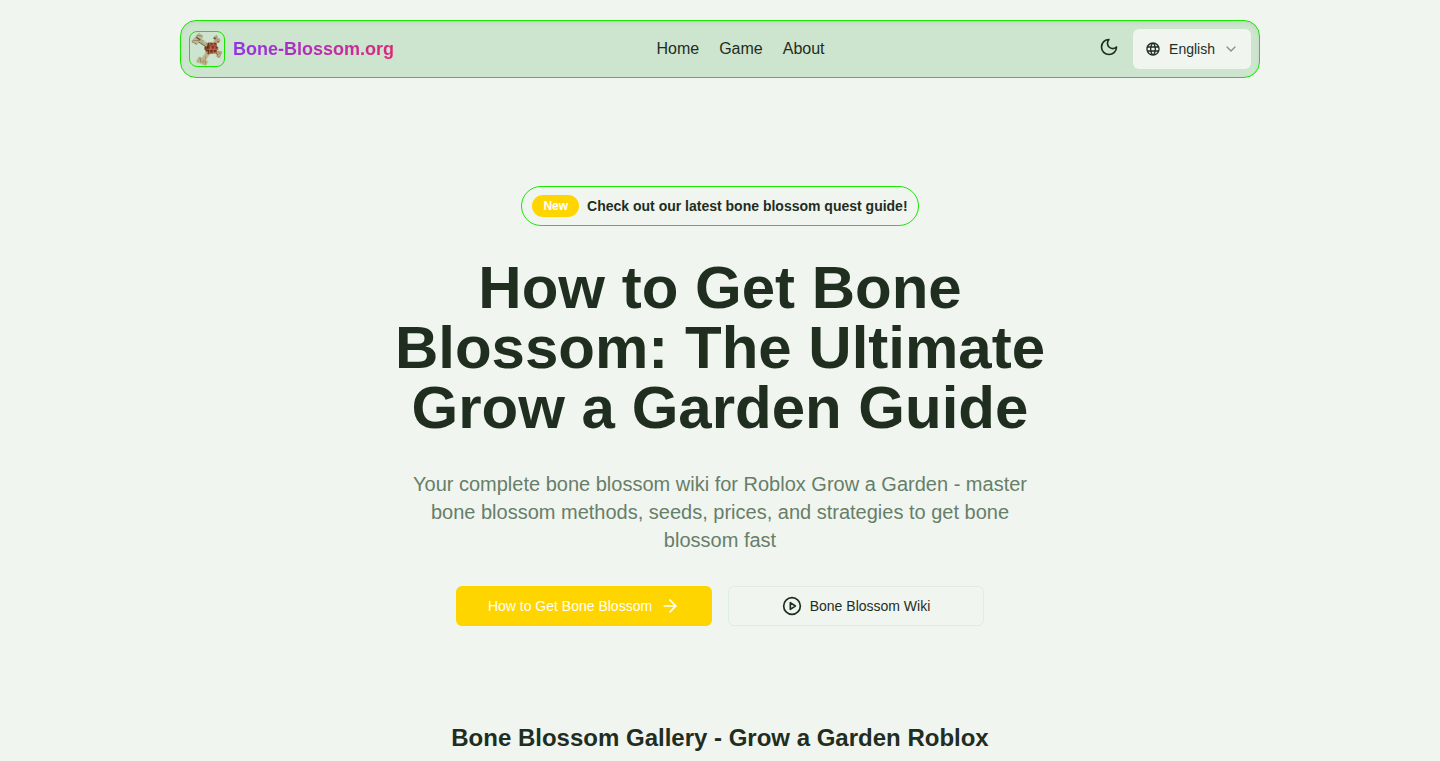
Author
airobus
Description
Bone-Blossom is a fan-made resource site for the Roblox game "Grow a Garden." It addresses the problem of scattered and outdated information about in-game elements by providing a centralized hub. The site integrates a plant database with real-time price updates, a profit calculator for optimal garden layout, and comprehensive guides. It's built with Next.js, TypeScript, and Tailwind CSS, demonstrating a modern web development approach. So this solves the frustrating problem of having to hunt for scattered information and provides practical tools to improve the gaming experience.
Popularity
Points 1
Comments 0
What is this product?
Bone-Blossom is essentially a website that acts as a comprehensive companion for the Roblox game "Grow a Garden." It uses a database to store and update information about all the plants in the game, including their prices, how often they change, and how rare they are. It's like having a detailed encyclopedia right at your fingertips. The profit calculator takes this information and helps players figure out the best way to arrange their gardens for maximum profit. It's built on Next.js (a framework for building fast websites), uses TypeScript (a way of writing organized and easier-to-maintain code), and Tailwind CSS (a way of designing the website's look and feel efficiently). So this gives players accurate, up-to-date information, helping them play the game more efficiently and enjoyably.
How to use it?
Players can access Bone-Blossom directly through their web browser (no sign-up needed!). They can use the plant database to quickly look up information about specific plants, use the profit calculator to plan their garden layouts, and read the guides to learn about game strategies. This integration means players don't need to switch between multiple websites or tools, which is especially useful for optimizing the game experience, so it lets players quickly find the information they need to improve their gameplay.
Product Core Function
· Plant Database: This feature provides a complete list of all plants in "Grow a Garden," along with real-time pricing data, mutation chances, and rarity information. This helps players make informed decisions about which plants to grow and sell. So this lets players make smarter choices about what to grow, helping them earn more in the game.
· Profit Calculator: This tool helps players calculate potential earnings based on different garden layouts. It takes into account plant prices, growth times, and other factors to suggest the most profitable strategies. So this helps players maximize their profits and improve their garden efficiency.
· In-depth Guides: The site offers detailed guides on various aspects of the game, from beginner basics to advanced strategies, including pet abilities and in-game events. These guides provide players with knowledge and tips to improve their gameplay and understand complex mechanics. So this gives players valuable knowledge to improve their gameplay, learn advanced strategies, and master the game.
· Community Hub: Links to community resources and fan creations. So this provides a place for players to connect with other players, find more game-related information, and share their own creations and experiences.
Product Usage Case
· A player wants to maximize their in-game earnings. They use the profit calculator to simulate different garden layouts based on current plant prices from the plant database. This informs their planting strategy, enabling them to earn more in-game currency. So this helps the player create the most profitable farm layout.
· A player is new to "Grow a Garden" and confused about how the pet system works. They use the in-depth guides on Bone-Blossom to understand the pet abilities, strategies, and events. This allows them to progress faster in the game. So this helps the player learn how to use pets more effectively.
· A player wants to find out the latest pricing of a specific plant. They can directly search for the plant within the Plant Database, seeing the current market price instantly. So this means the player can get accurate, up-to-date information, enabling quicker trading and better decisions.
100
SoundCloud Agentic Music Mixer

Author
senhorbardell
Description
This project is a SoundCloud-focused AI agent that automatically mixes music tracks. It leverages OpenAI's speech-to-text, text-to-speech, and completion APIs to fetch tracks from a built-in server. The core innovation lies in its agentic approach, meaning it acts as a self-sufficient entity capable of understanding music genres and thematic coherence to create seamless mixes. This solves the problem of manually curating and mixing music, offering a hands-off solution for generating personalized music experiences.
Popularity
Points 1
Comments 0
What is this product?
This project builds an AI agent that intelligently curates and mixes music, specifically targeting SoundCloud. It's like having a virtual DJ that understands music genres and can automatically generate a music mix for you. It uses AI to listen to music, understand what's playing, and then select and mix new tracks. The core technology is the use of Large Language Models from OpenAI, which act as the brains of the operation, analyzing music and making decisions about the mix. So, this is about automating the music mixing process.
How to use it?
Developers can use this project by integrating the AI agent into their own music applications or platforms. You would essentially provide a starting point (e.g., a genre or a starting track) and let the agent take over, fetching tracks from a server and mixing them intelligently. You could integrate it into a music streaming service, a personal music assistant, or even a background music generator for video games. The key is the ability to automate the music selection and mixing process. So, it’s a way for developers to add smart music capabilities.
Product Core Function
· Automatic Track Selection: The agent intelligently selects tracks based on genre and thematic coherence, ensuring a smooth and engaging listening experience. This provides developers with a way to create dynamic playlists without manual curation. For you, this means less work creating mixes and more time enjoying music.
· AI-Powered Mixing: The AI agent handles the mixing of tracks, including transitions and volume adjustments, resulting in a seamless listening experience. This provides developers with a ready-made mixing engine, which would otherwise require complex audio processing tools. For you, this delivers perfect mixes without having to learn all the technical details of audio engineering.
· Integration with SoundCloud and other API: The system is designed to fetch audio tracks and metadata from online services. For developers, this offers a direct interface to a vast library of audio content. For you, this allows you to listen to a variety of tracks and discover new music through intelligent mixing.
· Speech-to-Text and Text-to-Speech Capabilities: The project utilizes speech-to-text and text-to-speech technology. This allows the agent to understand audio cues and possibly add voiceovers or audio prompts. This gives developers the option to integrate voice controls or add personalized audio experiences. For you, it could create a completely interactive music experience.
Product Usage Case
· Music Streaming Service: A developer integrates the AI agent into a music streaming platform to automatically generate genre-specific playlists or themed radio stations. This solves the problem of users having to manually create and update their playlists, providing a more dynamic and engaging listening experience.
· Personal Music Assistant: A developer builds a music assistant that takes user preferences and uses the AI agent to curate personalized playlists and mixes on demand. This resolves the issue of users feeling overwhelmed by the sheer volume of music available, offering tailored recommendations and a seamless listening experience.
· Background Music for Video Games: A game developer uses the AI agent to generate dynamic background music that adapts to the game's environment or player actions. This offers a flexible way to create responsive and immersive audio, improving the player experience.
· SoundCloud Content Curation: For musicians and labels, this allows automated creation of mixes and playlists on SoundCloud, allowing them to share music and boost their popularity. This solves the pain of needing to constantly create content and promote music.