Show HN Today: Discover the Latest Innovative Projects from the Developer Community
 ShowHN Today
ShowHN TodayShow HN Today: Top Developer Projects Showcase for 2025-07-17
SagaSu777 2025-07-18
Explore the hottest developer projects on Show HN for 2025-07-17. Dive into innovative tech, AI applications, and exciting new inventions!
Summary of Today’s Content
Trend Insights
Today's Hacker News projects reflect a strong emphasis on empowering developers and enhancing productivity through innovative tools. We see a surge in projects leveraging AI for automation, ranging from code assistance to content generation. Simultaneously, the focus on local-first development and open-source solutions continues to rise, allowing developers more control over their data and workflows. The trend of simplifying complex processes, such as secret management, through Git-native solutions is a major highlight, showcasing a shift towards more streamlined and secure development practices. Moreover, there is a growing interest in interactive and engaging learning experiences, along with the exploration of quantum computing in open-source contexts. These trends suggest that future development will prioritize efficiency, security, and user-centric design, with a strong focus on open-source and community-driven solutions. Developers and innovators should seize the opportunities to build tools that streamline workflows, automate repetitive tasks, and create user-friendly interfaces, focusing on the core needs of the community with open and accessible resources.
Today's Hottest Product
Name
kiln – Git-native, decentralized secret management using age
Highlight
This project introduces a novel approach to managing environment variables using Git. It leverages age encryption to secure secrets, ensuring they travel with the code and eliminating the need for external secret management services. This simplifies deployment workflows by allowing developers to manage secrets directly within their Git repositories, enhancing security and promoting a more streamlined, independent development process. Developers can learn how to integrate encryption directly into their development pipelines, creating more secure and manageable application deployments.
Popular Category
AI & LLMs
Developer Tools
Security
Productivity
Popular Keyword
AI
Open Source
CLI
Encryption
Git
Productivity
Technology Trends
AI-powered Automation
Local-First Development
Simplified Secret Management
Interactive Learning Tools
Open-Source Quantum Computing Solutions
AI-driven content generation
Project Category Distribution
Developer Tools (35%)
AI & Machine Learning (30%)
Productivity & Education (15%)
Security & Privacy (10%)
Other (10%)
Today's Hot Product List
| Ranking | Product Name | Likes | Comments |
|---|---|---|---|
| 1 | BashLock: A Unix-Style Mutex for Shell Scripts | 34 | 19 |
| 2 | TurboStitchGIF: Lightweight Header-Only GIF Decoder in C | 20 | 9 |
| 3 | Cartesian: An Interactive Data Structures and Algorithms Book | 20 | 3 |
| 4 | Conductor: Parallel Claude Code Execution for macOS | 12 | 11 |
| 5 | Needle: News Exploration with LLM & OpenStreetMap | 8 | 7 |
| 6 | Searcha & Seek.Ninja: A DIY Search Engine Built From Scratch | 7 | 8 |
| 7 | kiln - Secure, Git-Native Secret Management | 12 | 2 |
| 8 | RunAgent: Universal AI Agent Deployment | 6 | 6 |
| 9 | SnapCal: Poster-to-Calendar Converter | 2 | 7 |
| 10 | Instant3D: Rapid Text/Image to 3D Model Conversion | 5 | 3 |
1
BashLock: A Unix-Style Mutex for Shell Scripts
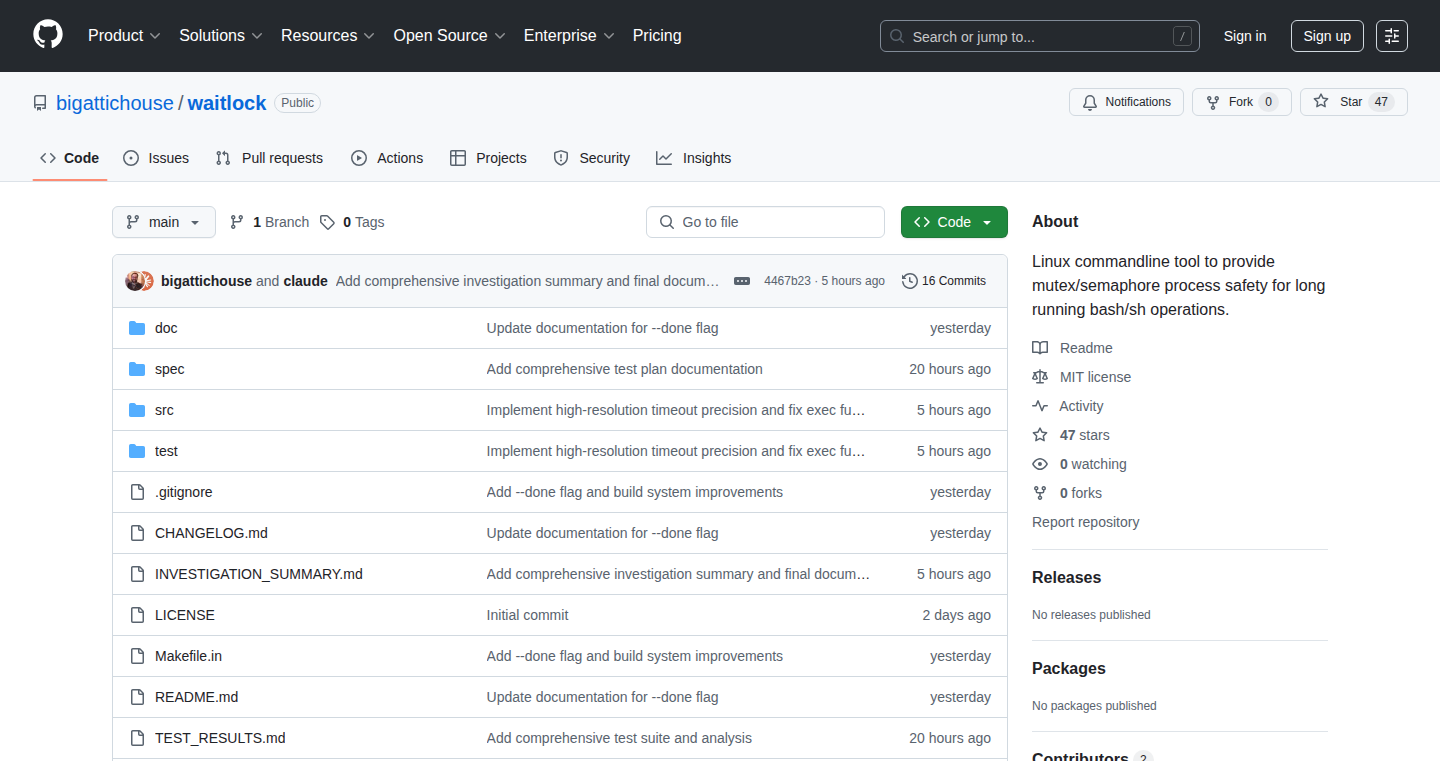
Author
bigattichouse
Description
BashLock is a command-line tool designed to simplify the process of using mutexes (mutual exclusion locks) and semaphores in bash scripts. It allows developers to easily implement synchronization, ensuring that only one instance of a critical section of code runs at a time, preventing race conditions and data corruption. The innovation lies in its simplicity: it provides a single command that can be seamlessly integrated into existing bash scripts, making concurrent operations safer and more manageable. This addresses the common challenge of managing concurrency in shell scripts, often tackled with complex and error-prone solutions.
Popularity
Points 34
Comments 19
What is this product?
BashLock provides a straightforward way to implement mutex locks directly within your bash scripts. It leverages the power of standard Unix utilities to create and manage lock files. When you run the BashLock command, it creates a file (the lock) and checks if that file already exists. If the file exists (another process is running in the critical section), your script will wait. Once the process using the lock finishes, the lock file is removed, allowing the waiting process to proceed. This approach provides a simple and reliable method for synchronizing operations in your bash scripts, preventing multiple instances from accessing and modifying shared resources simultaneously. So, what's the benefit? It helps avoid data corruption and ensures that only one task modifies your important files at a time.
How to use it?
Developers can use BashLock by simply incorporating the command into their bash scripts. You would typically use it to enclose sections of code that need to be executed exclusively. For example: `BashLock -l my_lock_file.lock -- do_something_critical`. This ensures that `do_something_critical` is only executed by one instance of the script at any given time. It's integrated by calling the tool within your shell script, specifying a lock file. The key is to choose a unique lock file name. So, how can I use this? You can use this tool to protect files, manage database connections, control access to hardware resources, and coordinate various tasks in a multi-threaded manner in your bash scripts.
Product Core Function
· Mutex Locking: The core function is implementing mutex locking. This ensures that a critical section of a script runs atomically. It's invaluable when multiple instances of a script might try to modify the same data or access the same resource. Application: Preventing file corruption during updates from multiple processes.
· Lock File Management: BashLock handles the creation and deletion of lock files. This provides a simple mechanism for coordinating the execution of different script instances. Application: Coordinating backup processes to avoid resource contention.
· Simplified Concurrency Control: The tool offers a simplified approach to concurrency control within shell scripts, without requiring complex setup and custom implementations. This streamlines the development process and reduces the likelihood of errors. Application: Synchronizing tasks that use shared configurations or external dependencies.
Product Usage Case
· Backup Script Synchronization: A developer is creating a backup script that runs automatically. Using BashLock ensures that multiple backup processes don't run simultaneously, preventing excessive resource consumption and potential conflicts. Benefit: Ensures that only one backup is running at a time, saving resources.
· Data Processing Pipelines: In a data processing pipeline, multiple scripts may need to update a central database. BashLock can be used to ensure that only one script instance at a time updates the database, preventing data corruption and concurrency problems. Benefit: Data integrity is maintained, even in a parallel processing environment.
· Resource-Intensive Operations: When dealing with resource-intensive operations, like video encoding or data compression, BashLock can prevent multiple instances from competing for CPU and I/O resources, optimizing performance. Benefit: Improves resource utilization and overall performance.
2
TurboStitchGIF: Lightweight Header-Only GIF Decoder in C
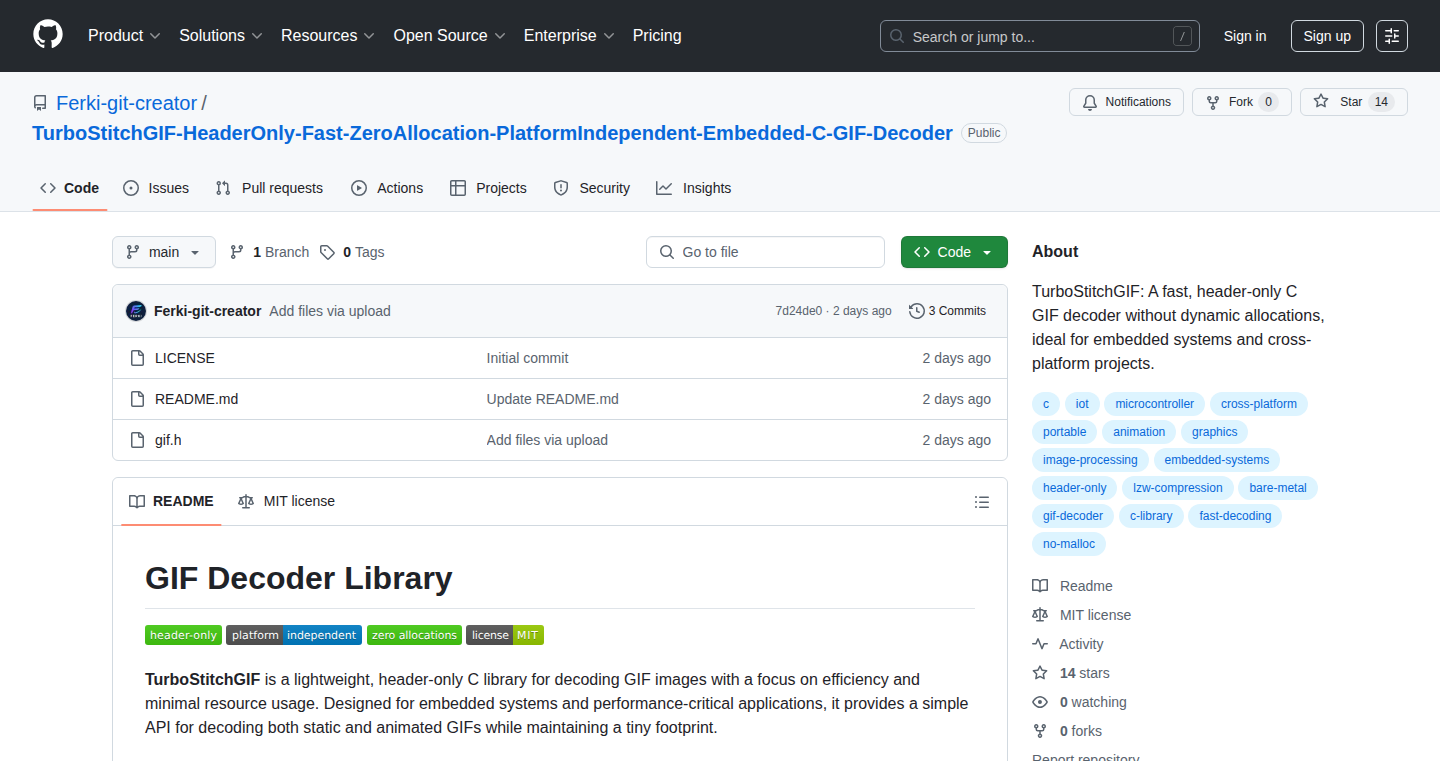
Author
FerkiHN
Description
This project is a GIF decoder written in C, designed to be incredibly easy to use and efficient. The core innovation lies in its 'header-only' nature, meaning you just include a single .h file in your project, making integration super simple. It avoids dynamic memory allocation (no 'new' or 'malloc'), which makes it perfect for resource-constrained environments like embedded devices. It's also designed to be portable, working on different types of computers and systems. This solves the problem of needing a small, fast, and easy-to-integrate GIF decoder, especially for situations where you can't afford a bulky library or complex setup. So this is useful if you need to display GIFs in environments with limited memory or processing power.
Popularity
Points 20
Comments 9
What is this product?
This is a GIF decoder, a piece of code that can read and interpret the data inside a GIF file, and turn it into something your computer can display. The key is that it's header-only. This means the entire decoder is contained within a single file that you include in your project. This simplifies integration. It uses no dynamic memory allocation, meaning it doesn't use the computer's memory in a way that requires the operating system's involvement. This is faster and uses fewer resources, especially valuable for embedded systems (like microcontrollers).
How to use it?
Developers include the single header file in their C code and then use the provided functions to decode a GIF file. You'd typically provide the GIF data, and the decoder gives you the image frames one by one. You would incorporate this into your programs by including the header file and calling the decoder functions. This makes it incredibly easy to add GIF support to a project. It is particularly useful in embedded systems or situations where memory is a constraint.
Product Core Function
· GIF Decoding: The core function reads a GIF file and extracts the image data frame by frame. This allows developers to display GIF animations. This is useful for creating animated interfaces or visual elements in your software.
· Header-Only Implementation: Because it's header-only, you simply include a single .h file, simplifying the integration into projects. This is great because you do not have to deal with linking and dependencies, making the setup and build process quick. This is useful for quick prototyping and when you are pressed for time.
· Zero Dynamic Allocation: The decoder doesn't use dynamic memory allocation, which helps prevent memory leaks and allows operation on embedded devices. So this is useful for running your code on systems with limited RAM.
· Portability: The code is designed to work on different platforms and architectures. This increases its usability across a wide range of applications. So this is useful for building software that can run everywhere.
· Optimized for Embedded Devices: The design choices, like zero dynamic allocation and efficient processing, make this decoder ideal for devices with limited resources. So this is useful for applications with limited computing power.
Product Usage Case
· Embedded Systems UI: A developer is building a user interface for a small embedded device (like a smart watch). This decoder allows them to display animated GIFs for icons or status indicators without consuming much memory or processing power. So you can create animated icons on a smartwatch to indicate the battery status.
· Game Development: A game developer uses the decoder to display animated sprites or visual effects in their game. The lightweight nature of the decoder makes it ideal for mobile games or other games where resource optimization is important. So you can use this in a game to display an animated character with lower system requirements.
· Low-Resource Applications: A developer working on a system with limited memory (e.g., a microcontroller in an IoT device) can use the decoder to display small GIFs for user feedback or visual information. So this can display small animated graphics on a system with limited memory.
3
Cartesian: An Interactive Data Structures and Algorithms Book
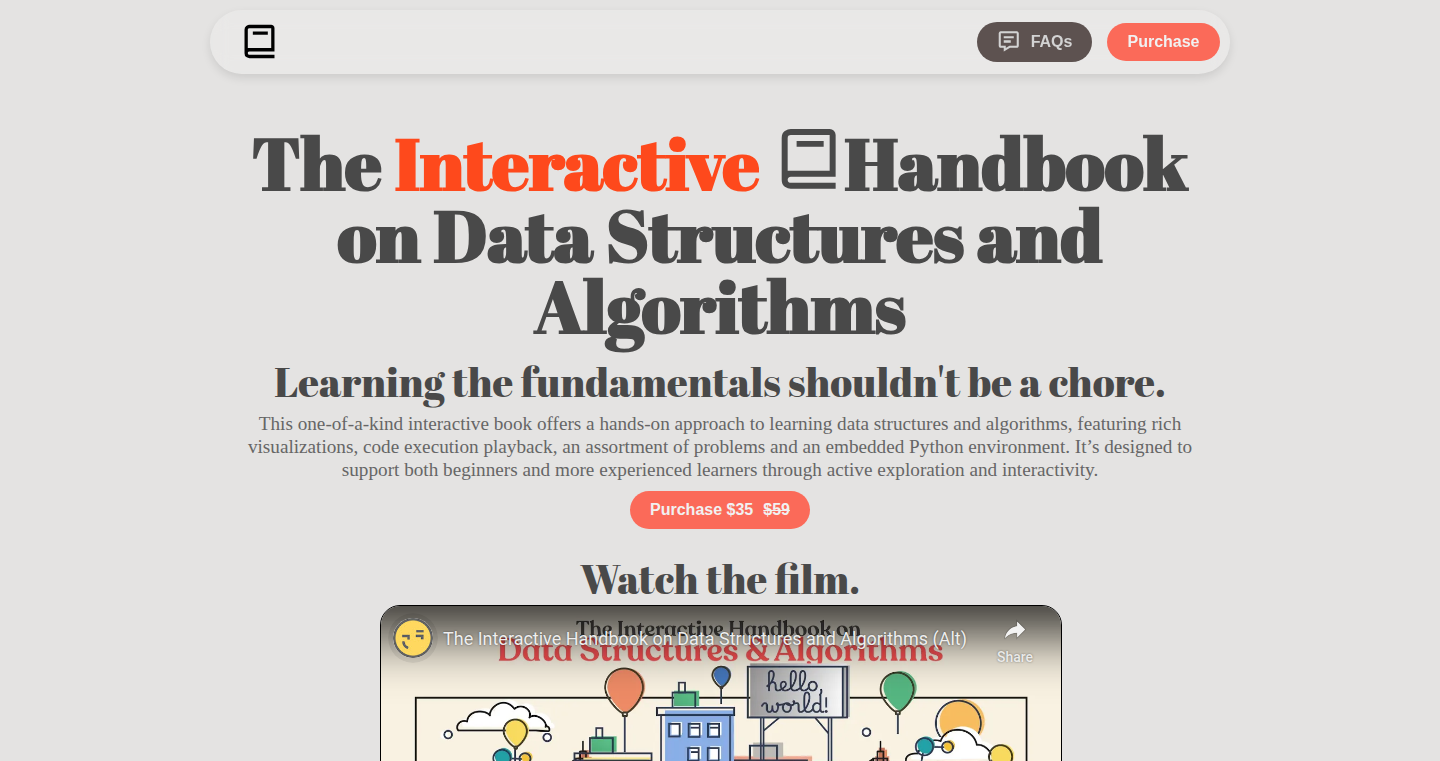
Author
EliasY
Description
Cartesian is an innovative interactive book on data structures and algorithms. It goes beyond traditional static textbooks by incorporating over 300 interactive visualizations and embedded code execution environments. This allows readers to directly interact with code snippets, visualize how algorithms work step-by-step, and solve problems within the book itself. It tackles the limitations of static learning materials and provides a dynamic, engaging learning experience for computer science students and enthusiasts.
Popularity
Points 20
Comments 3
What is this product?
Cartesian is an interactive book designed to teach data structures and algorithms. Instead of just reading static text and looking at diagrams, you can actually *interact* with the concepts. It uses visualizations to show you how algorithms work in real-time, allows you to run and debug code snippets directly in the book, and provides built-in coding environments for practicing problem-solving. It moves away from passive learning towards active learning, providing a hands-on experience without needing an internet connection. So this lets you *learn by doing* and understand complex topics more easily.
How to use it?
Students can use Cartesian by simply reading the book on their computer or device. When they encounter code snippets, they can run, pause, step through, and see how variables change. They can also work through solved problems directly within the book using the embedded minimalist Python IDE. This means you don't have to switch between the book and separate coding environments. So you can learn, experiment, and practice all in one place. You can purchase the book on the Cartesian app website.
Product Core Function
· Interactive Visualizations: This feature provides interactive visualizations of complex algorithms like sorting and searching. The value is in making abstract concepts tangible by visualizing the algorithm's internal workings, increasing comprehension. For example, seeing how different sorting algorithms rearrange data in real-time provides a much more intuitive understanding than reading about them. So you can *visually understand* how algorithms work and their efficiency.
· Embedded Code Execution: The book allows you to run and experiment with code snippets directly. This is a significant improvement over static books where you have to copy the code into an external environment. The value lies in being able to immediately test and modify code, see the results, and experiment with different inputs. So you can *experiment directly with code* and see how it behaves.
· Visual Debugger: Integrated visual debugger, enabling step-by-step execution and variable inspection within code snippets. This feature allows users to see the state of variables as the code executes. The value lies in being able to trace the execution flow and understand how each line of code affects the program’s behavior. So you can *easily understand* what's happening inside the code as it runs.
· Minimalist Python IDE: An embedded Python IDE lets users write and solve problems within the book, providing an integrated learning environment. This means you don't need to switch between the book and a separate coding environment. The value is that users can practice applying the concepts they learn immediately. So you can *learn by doing* without needing external tools.
Product Usage Case
· Algorithm Exploration: A student is learning about different sorting algorithms. Using Cartesian, they can interact with visualizations of each algorithm (e.g., bubble sort, merge sort), seeing how the data elements are rearranged at each step. They can change the input data and observe how the algorithm adapts. This interactive approach helps the student to grasp the differences in efficiency and complexity. So you can *visually explore* and compare different algorithms.
· Debugging Code: A programmer is trying to understand a recursive function. They can use Cartesian's debugging features to step through the code line by line, inspect the values of variables at each step, and see the flow of execution. This lets the programmer pinpoint where the code goes wrong and learn from the process. So you can *debug and understand* complex code with ease.
· Problem Solving: A learner wants to practice implementing a data structure like a binary search tree. They can use the built-in Python IDE in Cartesian to write and test their code directly within the book. They can then compare their solution with the provided solutions, examining the code and interactive visualizations. So you can *practice and test* your coding skills in a controlled environment.
· Offline Learning: A student has a long commute and wants to study. Cartesian doesn't require an internet connection, so the student can read and interact with the book during the commute. This allows for continuous learning, which is especially helpful for concepts that require repetition to absorb. So you can *learn anytime, anywhere* without needing internet access.
4
Conductor: Parallel Claude Code Execution for macOS
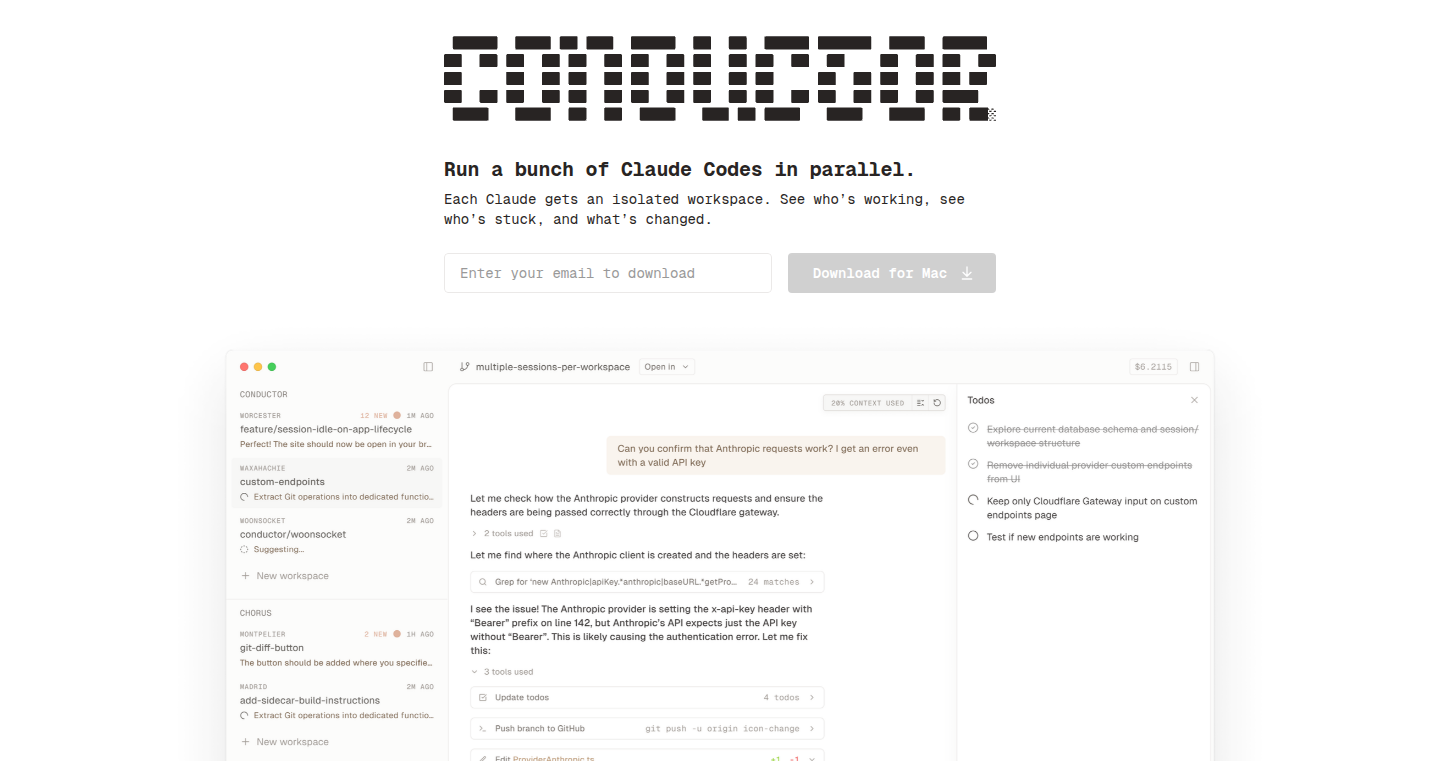
Author
Charlieholtz
Description
Conductor is a macOS application designed to run multiple Claude Code instances concurrently. It addresses the problem of slow, sequential code execution by leveraging the power of parallel processing, enabling developers to test and iterate on code much faster. The core innovation lies in its ability to manage and orchestrate multiple Claude Code sessions simultaneously, significantly boosting productivity for developers working with these code models. So this speeds up your development workflow, letting you get results quicker.
Popularity
Points 12
Comments 11
What is this product?
Conductor is a Mac app that cleverly allows you to run several Claude Code instances at the same time. Imagine you're trying out different code snippets with Claude Code. Normally, you'd have to wait for each one to finish before starting the next. Conductor bypasses this by running all your code snippets in parallel – like having multiple Claude Codes working on your tasks at once. This uses the power of your computer more effectively, making your coding much quicker. It's all about efficient use of computational resources to speed up AI code interaction. So this saves you a lot of time and frustration when coding.
How to use it?
Developers can use Conductor by simply installing the macOS application. Then, they can set up multiple Claude Code instances within the app, specifying the code they want to execute in each. Conductor handles the backend, managing the parallel execution and displaying the results from each instance. This allows you to quickly test various code snippets, compare outputs, and experiment with different parameters simultaneously. For example, you can integrate it into your development workflow by running multiple tests concurrently or by experimenting with different Claude Code prompts. So you just install it and get started, no complex setup required.
Product Core Function
· Parallel Execution: Conductor allows you to execute multiple Claude Code snippets simultaneously. This is a core innovation, drastically reducing the time it takes to test code. Application: useful for developers testing various code configurations or prompts. So this helps you speed up your experimentation with different code models.
· Concurrent Session Management: The application manages multiple Claude Code sessions independently, ensuring each runs without interfering with the others. Application: essential when comparing the outputs of different code executions or when working on multiple related tasks simultaneously. So this helps you stay organized and efficient.
· Result Aggregation and Display: Conductor presents the output from each Claude Code instance in a clear and organized manner, making it easy to compare results. Application: indispensable for developers needing to quickly analyze and compare results from different code executions. So this lets you easily see your results.
· Resource Optimization: The application is designed to optimize the use of your computer's resources. Application: helps to avoid bottlenecks and maximizes processing power for AI interactions. So this allows you to take full advantage of your hardware.
Product Usage Case
· Debugging Multiple Code Snippets: A developer is working on an application that integrates with Claude Code and needs to identify a bug. They use Conductor to run various code snippets with different inputs simultaneously to pinpoint the source of the error, significantly speeding up the debugging process. So, it helps you quickly troubleshoot issues.
· A/B Testing Different Prompts: A developer is experimenting with several different prompts for Claude Code to generate text. Using Conductor, they can run all the prompts concurrently and compare the results instantly, allowing them to identify the most effective prompt quickly. So, it lets you optimize your prompts easily.
· Performance Benchmarking: A developer wants to benchmark the performance of Claude Code with different code configurations. Using Conductor, they can run multiple instances with different settings simultaneously, measuring and comparing the execution times. So, it allows you to compare code performance effectively.
5
Needle: News Exploration with LLM & OpenStreetMap
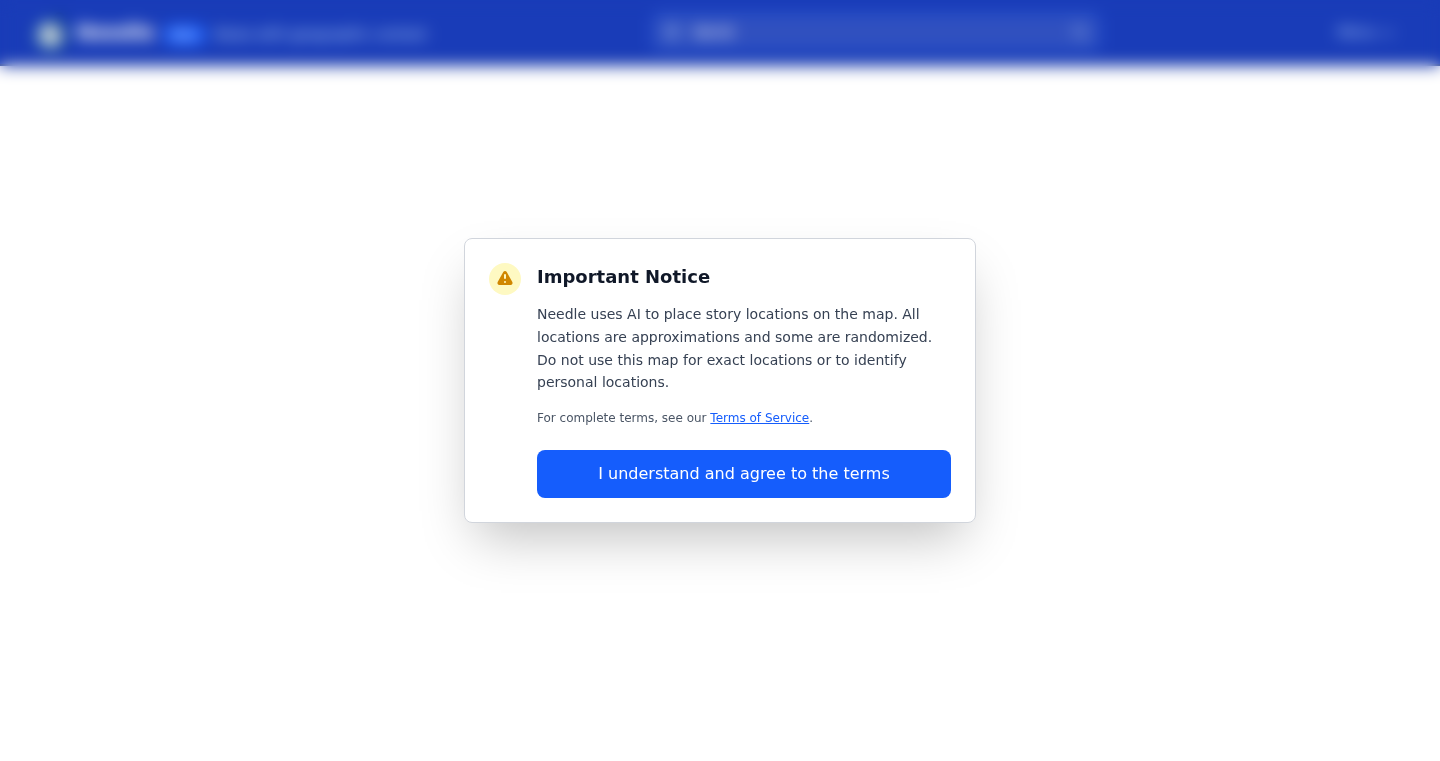
Author
ryry
Description
Needle is a project that uses a Large Language Model (LLM) combined with OpenStreetMap to pinpoint the general locations mentioned in news articles. It then displays these stories on a map, offering a visual exploration of news events and their geographical context. This innovative approach leverages the power of LLMs to understand and extract location information from text, solving the challenge of connecting news stories to specific places and their relationships.
Popularity
Points 8
Comments 7
What is this product?
Needle works by first feeding news articles into an LLM. The LLM analyzes the text to identify places mentioned. Then, using OpenStreetMap, it finds the approximate geographical coordinates for those places and plots them on a map. If a story involves multiple locations, Needle aims to show the connections between them. This is innovative because it automatically transforms unstructured news data into a visually explorable map, making it easier to understand the spatial context of news events. So what? This gives you a new way to see the news, not just as a list of articles, but as a world map of events.
How to use it?
Developers can potentially use Needle's technology by integrating it into their own applications to map news, social media posts, or any text-based content with location data. This could involve using Needle's existing code (if available) or adapting the underlying LLM and mapping techniques. For example, you could build a local news aggregator that visualizes events geographically. So what? This provides a toolkit for developers to build new applications that offer a geographic perspective on information, adding a valuable dimension to how we consume and understand data.
Product Core Function
· LLM-Powered Location Extraction: Needle utilizes an LLM to analyze news articles and identify the places mentioned. This is valuable because it automates the process of extracting location data from unstructured text, which is often a time-consuming manual task. It enables developers to focus on building applications that visualize and utilize location data without needing to build a system from scratch. Example: Build a personalized news feed showing local events.
· OpenStreetMap Integration: Needle leverages OpenStreetMap to plot identified locations on a map. This is valuable because it provides a readily available, open-source map data that is used to visualize the extracted location data. It allows users to quickly grasp the geographical context of news events and their relationships. Example: Visualize the locations of different news stories happening in a city.
· Spatial Relationship Visualization: The project aims to show the relationships between multiple locations within a single story. This is valuable because it provides users with a clear understanding of how different places are connected within a specific news event. Example: Track the movement of an event through various locations within a news story.
Product Usage Case
· Local News Aggregator: Developers can integrate Needle's technology to create a local news aggregator that visualizes news events on a map. This allows users to easily see what's happening in their area and understand the geographical context of local news stories. The application extracts location data from news articles, plots them on a map, and displays the relationships between them. So what? This offers a more intuitive and interactive way to consume local news, helping people stay informed about their communities.
· Social Media Analysis Tool: Integrate Needle's techniques to analyze social media posts to identify the locations mentioned and display them on a map. This helps to track trending topics and conversations tied to specific locations. For example, the tool can identify locations from tweets and display these on a map. So what? This provides a powerful tool for understanding the geographical distribution of social media trends and events.
· Event Planning Tool: The ability to automatically extract locations from news can be integrated into an event planning application. By identifying locations mentioned in event announcements, the application can help users discover events happening near them. So what? This could make it easier for event organizers to promote their events and for users to find relevant activities.
6
Searcha & Seek.Ninja: A DIY Search Engine Built From Scratch
Author
Chief_Searcha
Description
This project is a completely independent search engine, built from scratch by a solo developer over 18 months. It indexes 2 billion web pages and powers two public sites: Searcha.Page, a session-aware search engine, and Seek.Ninja, a privacy-focused, stateless search engine. The innovation lies in its self-hosted architecture on a single, cost-effective server, avoiding cloud services and external APIs. The search pipeline uses a hybrid model, combining traditional lexical indexing with lightweight LLMs for query expansion and re-ranking. This demonstrates a capital-efficient approach to building a competitive search engine, prioritizing digital sovereignty and privacy.
Popularity
Points 7
Comments 8
What is this product?
This is a search engine created without relying on large tech companies' infrastructure. It indexes billions of web pages using its own methods. The core innovation is the entire system is built on a single server in the developer’s own home, avoiding expensive cloud services. It uses a mix of traditional search techniques (like looking up words in an index) and more modern methods (like using small AI models) to improve the quality of the search results. Searcha.Page remembers your previous searches for better context, while Seek.Ninja is designed with privacy as the top priority, not saving any of your data. So this means it is more independent and also more private when you search.
How to use it?
Users can directly use Searcha.Page and Seek.Ninja by visiting their respective websites to search for information. Developers can learn from the project's architecture, specifically its self-hosting and hybrid search pipeline. The project's code could potentially inspire others to build similar search engines or contribute to open-source search projects. It provides a practical example of building a complex system with limited resources and emphasizes on privacy. So this means you can search and learn from the tech behind it.
Product Core Function
· Independent Indexing: Building its own index of billions of web pages, showcasing how to create and maintain a large dataset for search purposes. This is useful for developers wanting to build their own data index system
· Session-Aware Search (Searcha.Page): Uses a persistent browser key to remember your search history, providing better context and personalized results. This is useful for developers creating search applications with improved user experience
· Stateless, Privacy-First Search (Seek.Ninja): Provides a search experience without tracking user data, demonstrating a privacy-focused design. This is useful for developers prioritizing user privacy in their applications.
· Hybrid Search Pipeline: Combines traditional lexical indexing with lightweight LLMs for query expansion and result re-ranking, demonstrating an efficient approach to search quality. This is useful for developers who want to improve the relevance of their search results.
· Self-Hosted Infrastructure: Runs on a single, cost-effective server, demonstrating how to minimize costs and maintain control of your infrastructure. This is useful for developers/companies looking to reduce infrastructure expenses.
Product Usage Case
· Building a specialized search engine: Developers could adapt the project's techniques to build a search engine for a specific domain (e.g., legal documents, scientific papers), providing targeted results. This could be used for internal company knowledge base search.
· Privacy-focused search applications: Developers can learn from Seek.Ninja's design to build search applications that prioritize user privacy, meeting the growing demand for privacy-conscious services. For example a search function for internal usage within an organization.
· Optimizing search relevance: Developers can adopt the hybrid search pipeline approach to improve the relevance of their existing search engines, by combining existing search technologies with AI models.
· Creating cost-effective infrastructure: Small businesses and startups can use the self-hosting approach to reduce infrastructure costs, running a search engine or other web applications on a single, affordable server.
· Educational purposes: The project can be used as a learning resource for students and developers to understand how search engines are built, from indexing to result ranking.
7
kiln - Secure, Git-Native Secret Management
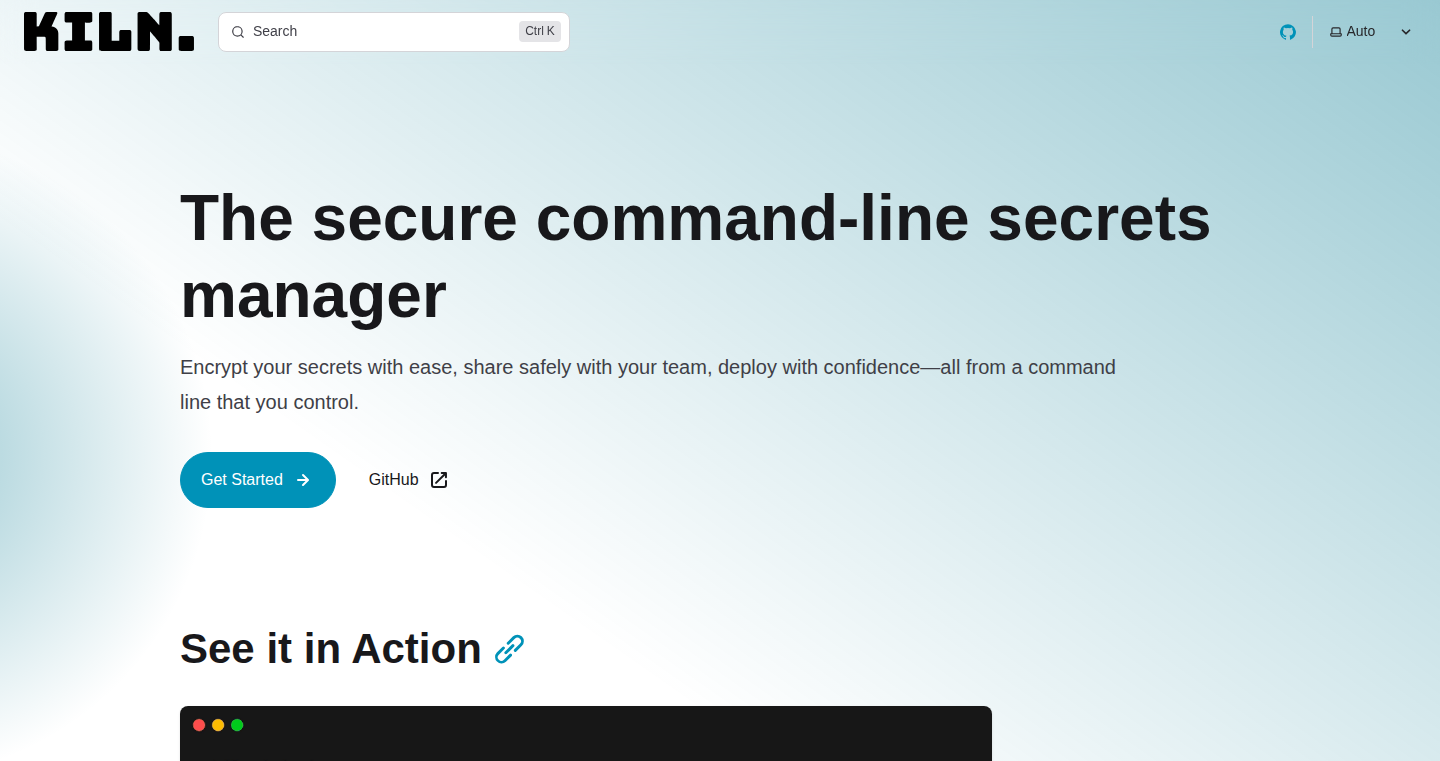
url
Author
pacmansyyu
Description
kiln is a tool designed to securely manage environment variables directly within your code repository, eliminating the need for external secret management services. It encrypts secrets using the age encryption standard, and allows for easy key management and team collaboration. This tackles the common problem of sharing sensitive information like database credentials and API keys securely among development teams. So, it avoids the security risks and operational complexities of traditional approaches.
Popularity
Points 12
Comments 2
What is this product?
kiln is a command-line tool that helps developers manage sensitive information (like passwords and API keys) securely. It uses a modern encryption method called 'age' to scramble these secrets, so only authorized people can see them. Instead of storing secrets separately, kiln keeps them right alongside your code, making deployments easier and safer. The innovation lies in its Git-native approach, integrating secret management directly into the developer workflow, and avoiding external dependencies, so your secrets go where your code goes. This removes a significant burden for developers: no more searching for secrets or troubleshooting deployment failures due to unavailable secret services.
How to use it?
Developers use kiln by first generating encryption keys or using existing SSH keys. Then, they initialize kiln with team member's public keys, and set the secrets. These encrypted secrets are then stored in files that can be safely committed to a code repository. When running the application, kiln decrypts the secrets. This enables a simplified and secure deployment process. For instance, you can integrate kiln into your CI/CD pipeline, so sensitive data automatically handled during the deployment process. This streamlined approach improves both security and development velocity.
Product Core Function
· Encrypts secrets using age encryption: This ensures that sensitive information is protected from unauthorized access, keeping your data safe. For developers, this means that they don't have to worry about secrets being exposed in plain text.
· Integrates with existing SSH keys: Enables users to utilize their current security infrastructure seamlessly, reducing the learning curve and simplifying key management. This will be a more convenient approach for developers, allowing them to leverage the existing security setup.
· Role-based access via TOML configuration: Grants control over who has access to which secrets based on their roles or environments. This offers a structured approach to secret access control, enhancing security. So, developers can easily manage access control across different teams and environments.
· Single, cross-platform Go binary: Provides a simple and easy-to-use tool, eliminating the need for complicated setups or external dependencies. This means developers can easily integrate the tool into various projects and environments without complexity.
· Zero network dependencies: Ensures that secret management operations are not dependent on external services or network connectivity. Thus, developers can work with secrets even in offline environments, preventing downtime and operational issues.
· Git-native workflow: Streamlines secrets management within existing Git workflows, so there's no need to learn new tools or methods. This makes it easier for developers to manage secrets as part of their regular workflow.
Product Usage Case
· Securely storing database credentials: Imagine a team working on a web application. They can use kiln to encrypt their database username and password and safely store these variables within their codebase, rather than sharing them through insecure channels like chat. This ensures that the credentials are protected and accessible only to authorized team members.
· Managing API keys for third-party services: Consider a project that uses API keys for various services like payment gateways or cloud providers. Kiln can be used to encrypt these API keys, storing them with the code, making them accessible only during deployments. This enhances security and simplifies the configuration of production environments.
· Integrating secrets into CI/CD pipelines: A team can use kiln to integrate the decryption of secrets into their CI/CD pipeline. Kiln can be run as part of the build process to decrypt and inject the necessary environment variables, making the deployment process safe, easy, and automated.
· Handling secrets across different environments (staging, production): By utilizing different keys for each environment and managing access through configuration files, teams can ensure secrets are only accessible in the relevant environments. This enhances the separation of concerns, prevents accidental exposure of sensitive production secrets in staging, and simplifies environment configuration.
· Improving infrastructure-as-code practices: When using tools like Terraform or similar infrastructure-as-code solutions, kiln enables developers to incorporate encrypted secrets directly into their infrastructure definitions. This streamlines the infrastructure deployment process by eliminating the need for separate secret management tools or steps.
8
RunAgent: Universal AI Agent Deployment
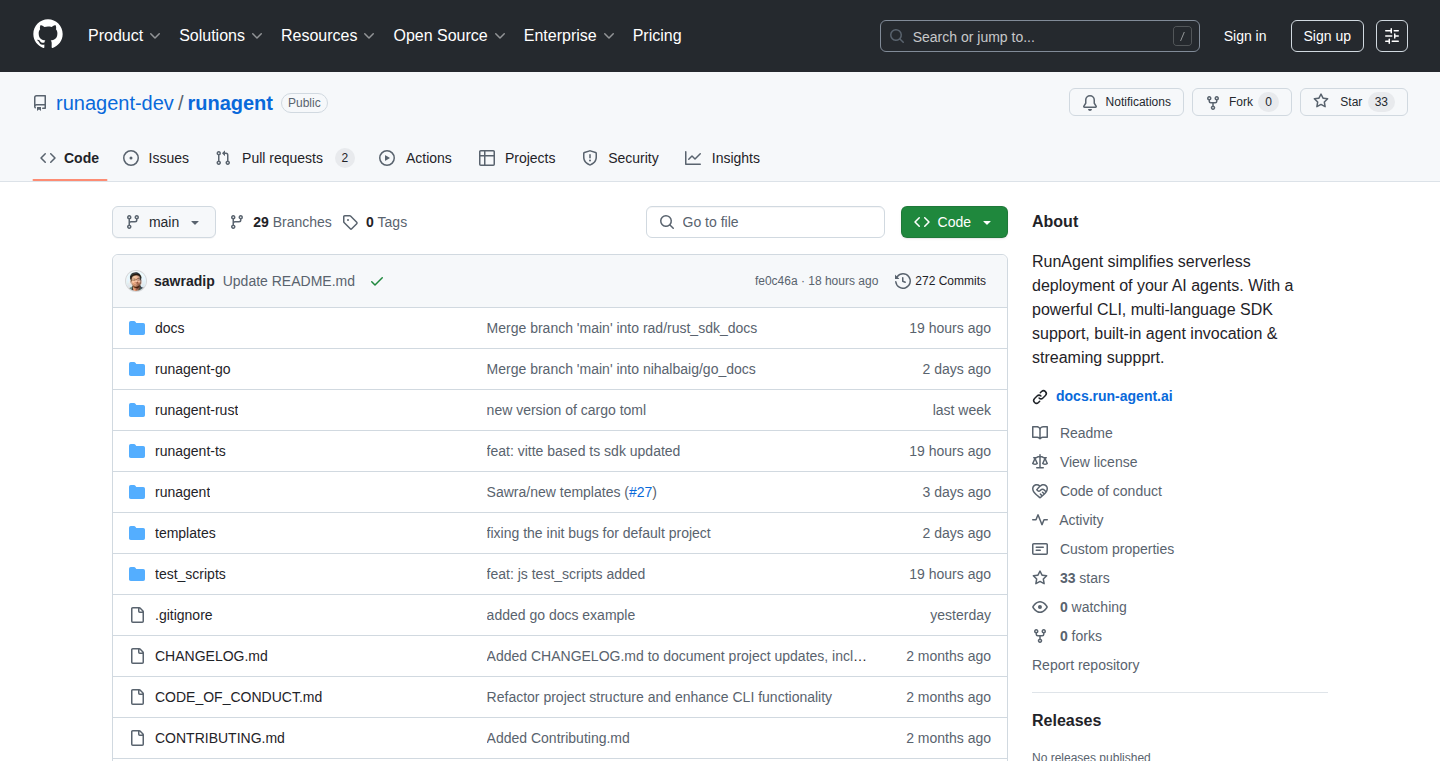
Author
sawradip
Description
RunAgent is a platform designed to simplify deploying AI agents, regardless of the programming language or framework used. It solves the problem of fragmented deployment processes across different AI frameworks like LlamaIndex, LangChain, and others. Think of it like a universal translator for AI agents, allowing them to work seamlessly across various environments. It achieves this through a standardized deployment approach, letting developers define their agent's behavior with a configuration file, and RunAgent handles the rest with a REST API and WebSockets for real-time communication.
Popularity
Points 6
Comments 6
What is this product?
RunAgent is a system that allows you to easily deploy AI agents, similar to how you might deploy a website. The core innovation lies in its framework-agnostic approach, meaning it doesn't matter if you're using Python, JavaScript, or something else – RunAgent aims to support it. It offers a standardized way to deploy agents, making the process much easier than setting up each agent individually. Instead of developers having to understand the specifics of deploying an agent written in LlamaIndex, LangChain, or other frameworks, RunAgent gives developers a REST API and WebSocket support to get AI agents up and running quickly. So this is like a one-stop shop for deploying your AI agent.
How to use it?
Developers use RunAgent by providing their AI agent code and a configuration file that describes how the agent should behave. RunAgent then takes care of the complexities of deployment, offering REST APIs and WebSockets for easy integration. You would use RunAgent when you have built an AI agent and want to quickly make it available, such as integrating it into a web application, a chatbot, or any other system that needs AI capabilities. You can then interact with the agent via its REST API and WebSockets endpoints from various applications and systems.
Product Core Function
· Multi-Framework Support: RunAgent supports agents built with various frameworks. This means you can use agents built with LlamaIndex, LangChain, or other popular frameworks without having to rewrite or modify your code. So this saves a lot of time and effort in adapting agents for different environments and frameworks.
· Cross-Language SDKs: RunAgent provides SDKs (Software Development Kits) in multiple languages (Python, JavaScript, Go, Rust, and others). This allows developers to interact with their deployed agents easily, regardless of their preferred programming language. This makes it easier to integrate agents into different projects and systems.
· REST API and WebSockets: RunAgent offers REST APIs and WebSockets for agent communication. This enables easy integration with various applications, including web apps, chatbots, and other systems that need to interact with AI agents in real time. So you get real-time updates and two-way interactions with your agents.
· Configuration-Driven Deployment: Developers deploy agents with a configuration file. This simplifies the deployment process by centralizing the agent's definition and removing the need for complex setups. This improves the ease of deployment and management of AI agents.
· Agentic Framework Agnostic Deployment: RunAgent provides a way to deploy AI agents without being tied to a single framework. This allows you to easily switch between different agent frameworks without needing to rewrite or refactor your code. This gives flexibility in choosing the most appropriate frameworks.
Product Usage Case
· Building a Customer Service Chatbot: Developers can create a customer service chatbot using their chosen AI agent framework. They can then deploy the agent on RunAgent to quickly integrate the chatbot into a website or application. The chatbot can then use REST APIs and WebSockets to answer customer questions and provide support. This allows for efficient integration and immediate deployment of AI agents.
· Developing an AI-Powered Content Creation Tool: Imagine a tool where users can input a topic, and an AI agent generates content. The agent could be built using LangChain. RunAgent allows the quick deployment of this agent as a REST API, enabling the content creation tool to interact with the AI agent. So, this simplifies integrating advanced features into your application without having to learn the specifics of each agent framework.
· Integrating AI Agents into Business Automation Systems: Companies can use RunAgent to deploy AI agents that handle tasks like data analysis or document processing. The agents can be integrated with existing systems through the REST API or WebSocket support. This enhances the automation capabilities of business processes, improving efficiency and productivity.
· Creating Cross-Platform AI Applications: Developers creating applications for different platforms (web, mobile, desktop) can deploy AI agents on RunAgent. This ensures that AI capabilities are available across all platforms without requiring separate deployments for each. This improves the reach and usability of AI agents across various devices.
9
SnapCal: Poster-to-Calendar Converter
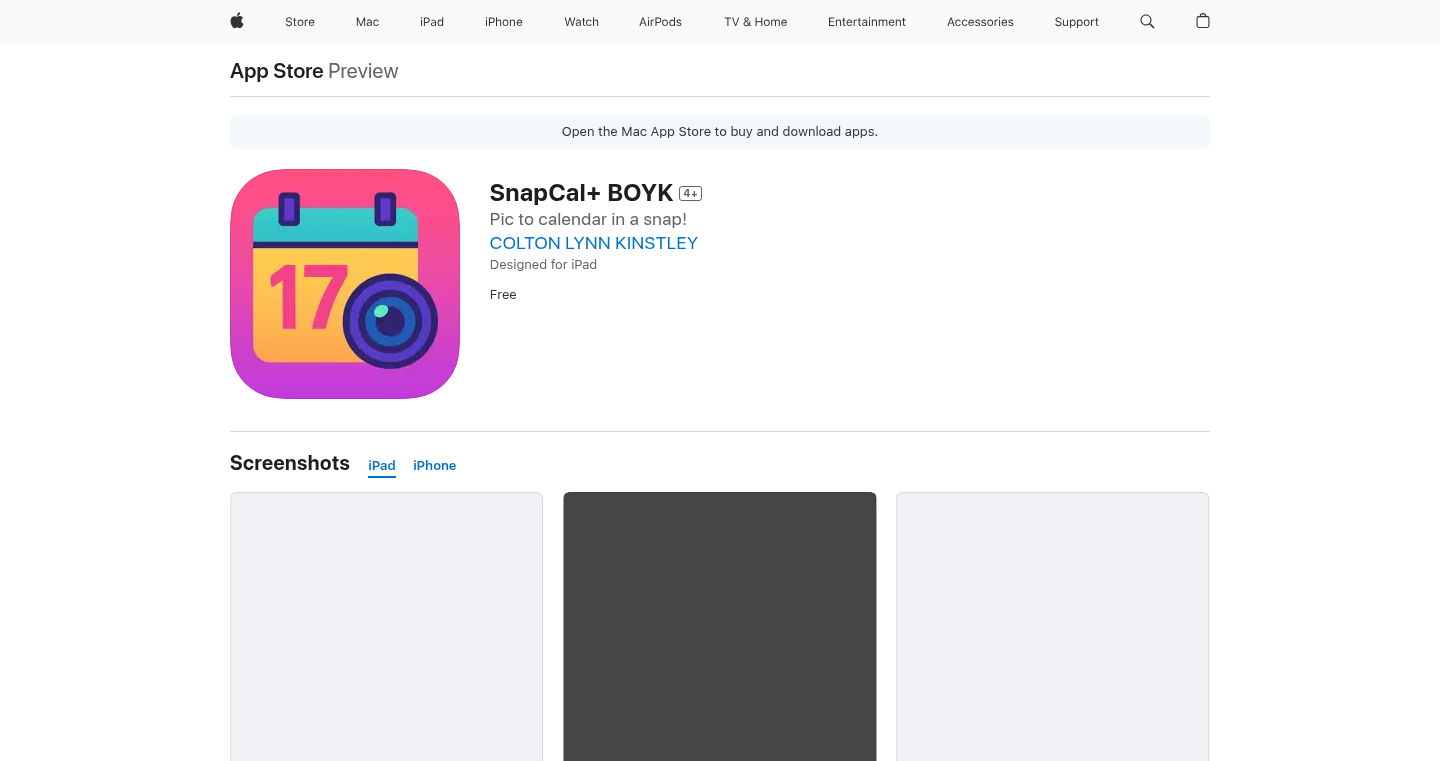
Author
coltonkinstley
Description
SnapCal is a clever application that lets you snap a photo of an event poster and automatically adds the event to your calendar. It leverages Optical Character Recognition (OCR) to extract text from the image, natural language processing (NLP) to understand the date, time, and location, and calendar API integration to schedule the event. This project tackles the tedious task of manually entering event details and showcases a practical application of computer vision and natural language processing. So this allows you to effortlessly add event details from posters to your calendar, saving you time and effort.
Popularity
Points 2
Comments 7
What is this product?
SnapCal utilizes image recognition to digitize event information. First, it uses OCR to scan the text from the image. Then, NLP algorithms analyze the extracted text to identify key data like event title, date, time, and location. Finally, it integrates with calendar APIs (like Google Calendar or iCloud) to create the event entry. The innovation lies in the seamless combination of these technologies to automate a formerly manual process. So, it cleverly automates the process of adding events from physical posters to your digital calendar.
How to use it?
Developers can integrate SnapCal's functionality into their own applications through APIs. This could be used in event management apps, digital signage platforms, or even within social media applications. Imagine a social media platform where users can take a picture of an event flyer and instantly add it to their calendars. So, developers can leverage SnapCal's core technology to build calendar features within their own applications.
Product Core Function
· OCR-based Text Extraction: Extracts text from the event poster image, converting the visual information into a machine-readable format. This eliminates the need for manual typing. So, you can quickly get the text content from the event poster.
· NLP-based Information Extraction: Analyzes the extracted text to identify and extract event details like date, time, and location. This provides structured data that can be easily added to a calendar. So, it understands and organizes the text from the event poster.
· Calendar API Integration: Integrates with popular calendar services (Google Calendar, iCloud, etc.) to automatically add the extracted event information. This saves users from manually entering the details. So, you don't need to enter the event information into your calendar manually.
Product Usage Case
· Event Management Apps: Integrating SnapCal's OCR and NLP capabilities, event organizers can build apps that automatically create calendar entries from uploaded or photographed event flyers. So, event apps can automatically add events to your calendar.
· Digital Signage Platforms: Businesses can create interactive digital signs that allow users to scan a QR code or take a picture of a displayed event to add it to their calendars. So, create interactive experiences around digital signage.
· Social Media Integration: Social media platforms could integrate SnapCal to allow users to quickly add events they see in posts to their calendars. So, easily add events from social media posts to your calendar.
10
Instant3D: Rapid Text/Image to 3D Model Conversion
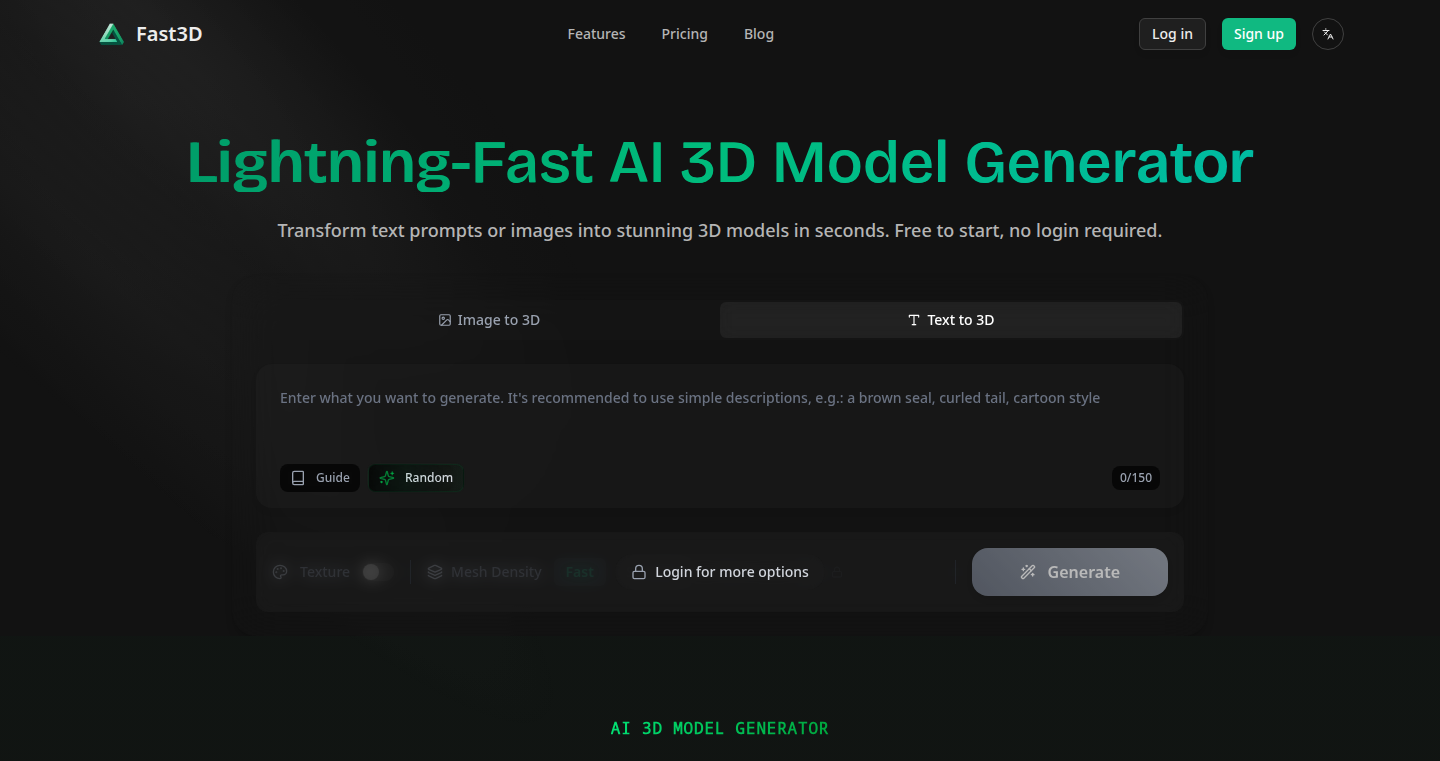
Author
blacktechnology
Description
Instant3D is a web-based tool that allows users to quickly convert text descriptions or images into 3D models, without needing to create an account. It leverages advanced techniques like neural radiance fields (NeRFs) and implicit representations to generate 3D models from 2D input. This solves the problem of needing specialized software or expertise to create 3D content, making 3D modeling accessible to everyone. The key innovation lies in its speed and ease of use, enabling rapid prototyping and creative exploration.
Popularity
Points 5
Comments 3
What is this product?
Instant3D uses cutting-edge artificial intelligence to create 3D models. You give it text describing what you want to see or an image, and it uses sophisticated algorithms, particularly something called NeRFs, which imagine a scene from many viewpoints, to build a 3D representation. It's like magic, but it's clever math and a lot of computing power. The core innovation is the ability to do this quickly and easily, without needing complicated software or a long setup process. So this is useful because you can quickly visualize and experiment with 3D designs or even generate 3D assets from images for games and art projects.
How to use it?
Developers can access Instant3D through its web interface. They can input text prompts or upload images. The system then processes the input and generates a 3D model, which can be downloaded in common 3D file formats. You could integrate it into your existing workflows, for example, to quickly generate 3D mockups for your website or app design. Or, if you're a game developer, you could use it to rapidly prototype game assets based on simple descriptions. So this lets you quickly generate 3D assets without the lengthy process of manual modeling.
Product Core Function
· Text-to-3D Conversion: Takes a text description and generates a corresponding 3D model. This is valuable because it lets you create 3D objects simply by describing them. For example, imagine generating a 3D model of a 'red car' without having to manually model it, saving time and effort.
· Image-to-3D Conversion: Transforms a 2D image into a 3D model. This lets users quickly create 3D representations from existing images. This is useful in cases where you want to create 3D models from photos of real-world objects for 3D printing or augmented reality applications.
· No Login Required: The service requires no account creation, making it incredibly easy to use. This lowers the barrier to entry and allows anyone to start generating 3D models instantly. This means less friction and more time experimenting with 3D modeling without any account setup hurdles.
· Fast Processing: Designed for speed, allowing users to generate models in seconds. This rapid turnaround is invaluable for quick prototyping and iterative design processes. This allows you to rapidly test different ideas and iterate on your designs far quicker than traditional 3D modeling methods.
· Output File Formats: The generated models can be downloaded in standard 3D file formats. This is important because it allows you to easily integrate the generated models into other 3D software or projects. This makes the tool compatible with various existing workflows and tools.
Product Usage Case
· Game Development: Use Instant3D to quickly create prototype 3D models for game environments and characters from text prompts. A game developer can describe a specific enemy type or environment element and instantly generate a basic 3D model for testing and rapid prototyping.
· Architectural Visualization: Create 3D models of buildings and interiors from existing images or textual descriptions, speeding up the design and visualization process. An architect could upload a sketch or description of a building concept and get a preliminary 3D model for client presentations.
· E-commerce: Generate 3D models of products for online stores, allowing customers to view products from all angles. An e-commerce business could generate 3D models of its products, such as furniture or electronics, to improve the customer experience and provide a more interactive shopping experience.
· 3D Printing: Convert text descriptions or images into 3D models ready for 3D printing. A hobbyist can describe a custom part, generate the 3D model, and then print it. This allows individuals to design and create custom objects without the need for advanced modeling skills.
11
Instant Wildcard Subdomain Generator
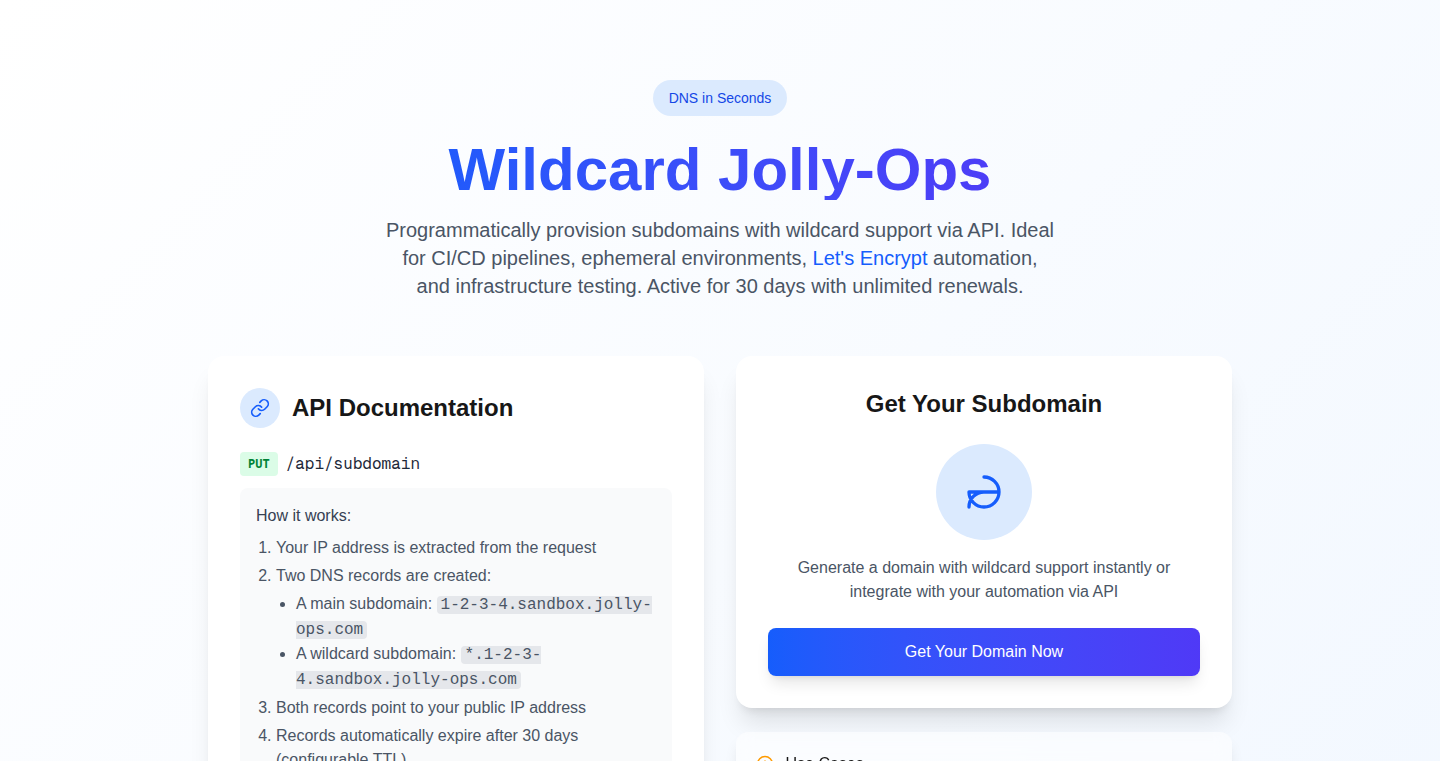
Author
xiwenc
Description
This project provides a quick and easy way to instantly create wildcard subdomains. It tackles the common problem of needing a dynamic number of subdomains for development or testing, without manual configuration. The innovation lies in automating the creation of wildcard subdomains, saving developers time and effort by eliminating the need for complex DNS configurations.
Popularity
Points 7
Comments 1
What is this product?
This project automates the generation of wildcard subdomains. Wildcard subdomains allow you to create an unlimited number of subdomains that all point to the same IP address. The core technology likely involves scripting and interaction with DNS servers or a DNS management API. The innovation here is the speed and simplicity; instead of manually configuring dozens or hundreds of subdomains, the developer can generate them almost instantly. So what does this mean for you? It allows you to easily test, develop, and deploy applications that rely on many subdomains without the hassle of manually setting up each one.
How to use it?
Developers can use this project by integrating it into their development workflows. For example, you might use it to generate a new subdomain for each pull request for testing. The project likely provides a command-line interface (CLI) or API calls to interact with DNS servers or a DNS management service. It is used for quick prototyping and testing. So how do you use this? The details will depend on the implementation of the specific project, but a common approach would involve providing a base domain and desired subdomain prefix, then the tool automatically handles DNS configuration for you.
Product Core Function
· Instant Subdomain Generation: The core functionality is the ability to generate wildcard subdomains quickly. This eliminates the time-consuming manual setup. This saves time and effort when setting up environments that need a lot of subdomains (like testing environments).
· Automated DNS Configuration: The project likely automates the DNS configuration by interacting with DNS providers (e.g., Cloudflare, AWS Route 53) using APIs or other automated methods. So this simplifies the setup process.
· API Integration (Possible): Some implementations may offer an API to be integrated into scripts. This enables programmatic control, such as generating subdomains as part of a CI/CD pipeline. This allows for automation and integration with other services and tools.
Product Usage Case
· Testing Environments: Developers can instantly create a subdomain for each new test environment, ensuring isolated testing without manual configuration of each environment. Using automated subdomain generation, developers can rapidly build and test complex applications or microservices requiring distinct subdomains without the tedious manual setup. So developers can test different versions or builds in isolation.
· Local Development: The project could be employed in local development environments to quickly test applications that rely on subdomains. For example, you can quickly create a separate subdomain to simulate production conditions on the developer's machine. This helps simulate production-like environments locally.
· Dynamic Web Applications: Applications that create subdomains dynamically based on user requests (like multi-tenant SaaS applications or content hosting platforms) can benefit greatly. It facilitates rapid scaling of applications that depend on subdomain creation.
12
LLM Persistent Memory: A Database for Language Models
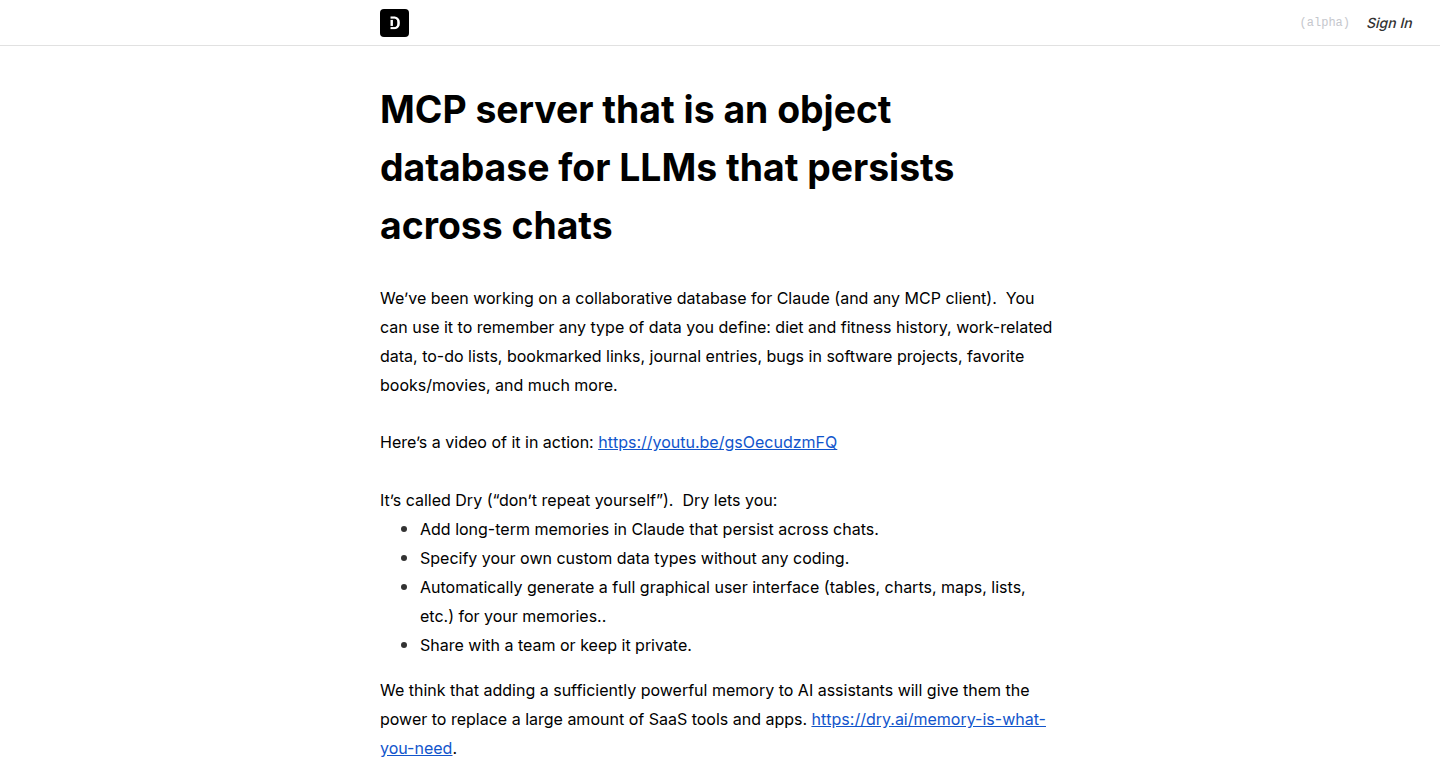
Author
kooshaazim
Description
This project creates a shared database that lets large language models (LLMs) remember information across different chat sessions. Think of it like giving your AI assistant a perfect memory. It allows users to add, update, and search for data within a chat environment. The innovation lies in providing a persistent storage layer for LLMs, addressing the common problem of LLMs forgetting what they've learned in previous interactions. This database also automatically generates a web user interface for easier data management, making it a practical tool for developers and users alike.
Popularity
Points 6
Comments 2
What is this product?
This is a database designed to work with LLMs, providing them with persistent memory. It utilizes a database accessible within the chat interface, allowing users to store and retrieve information related to various aspects like fitness routines, to-do lists, contacts, bug reports, and research links. The core idea is to overcome the amnesia that LLMs suffer from. This is achieved by allowing users to define object schemas, which structure the data, and providing a web UI that automatically visualizes the data stored in the database. So what this means for you is that you can make LLMs remember important information, which is useful for personal or professional use.
How to use it?
Developers can integrate this database into any LLM platform that supports MCP (Model Control Protocol). After linking, the database allows developers to add, update, and search information using a simple chat interface. This tool can be utilized by developers in various ways, such as creating personalized LLM assistants that have long-term memory, building tools for managing and tracking data, like project progress or customer interactions. The database is also beneficial in contexts where developers need to store and retrieve information effectively. It integrates seamlessly, giving users and developers alike more control over how LLMs handle and retain data.
Product Core Function
· Persistent Data Storage: The core function is to provide a database where information can be stored and retrieved, allowing LLMs to remember data across sessions. Technical value: It eliminates the limitations of LLMs forgetting previous conversations, giving them a persistent memory. Use case: Perfect for creating personal assistants that retain past interactions.
· Object Schema Definition: Users can define schemas to structure their data, making information organized and easily retrievable. Technical value: Ensures that data is organized and accessible for LLMs. Use case: Ideal for creating structured databases for managing contact information or product information.
· Web UI Generation: This automatically generates a web user interface for the database, making data management and visualization easier. Technical value: Simplifies data access and exploration, allowing users to visualize stored data in various formats (maps, charts, calendars, etc.). Use case: This is useful for any scenario where information needs to be organized and presented visually, such as project management or personal data tracking.
· Sharing and Publishing: Databases can be shared or published, enabling collaboration and broader utility. Technical value: Supports collaboration, allowing teams to share data and insights. Use case: Useful for creating shared databases that can be used for team projects.
Product Usage Case
· Personal Assistant: Use the database to store information about daily activities, making the LLM capable of remembering routines and preferences. So you can customize the LLM to follow your schedule or needs.
· Project Management: Store and track project details, tasks, and progress updates within the database. Use the LLM to summarize and analyze the data. So you can make the LLM handle project details for you.
· Customer Relationship Management (CRM): Integrate the database to save customer interactions and data, enabling LLMs to provide personalized support. So you can make the LLM provide better and personalized services to customers.
· Research Tracking: Organize and store research links, notes, and findings, allowing the LLM to assist in research tasks. So you can use the LLM as a helpful research tool.
13
InstaPodz: AI-Powered Personalized Podcast Generator
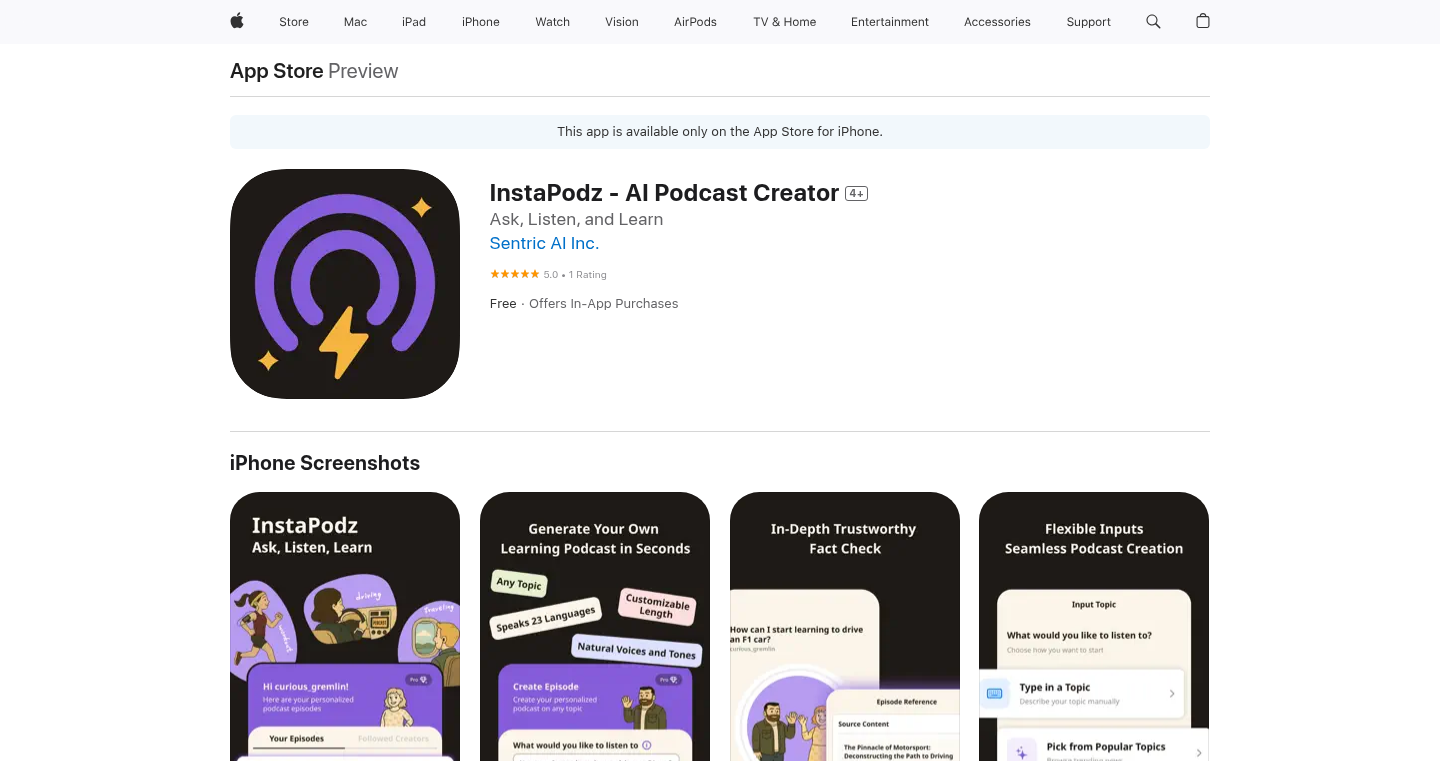
Author
AnsenHuang
Description
InstaPodz is an innovative application that leverages AI to create custom podcast episodes on-demand. It addresses the challenge of finding relevant learning materials for niche topics. Users simply input a question, and the app generates a unique podcast episode, turning commutes or downtime into learning sessions. This project showcases the power of combining Large Language Models (LLMs), cloud infrastructure, and a user-friendly interface to deliver personalized audio content. It's a practical example of how AI can be used to solve the information overload problem. So, this is useful because it helps you learn anything, anytime, in audio format.
Popularity
Points 5
Comments 1
What is this product?
InstaPodz uses powerful AI models (like Gemini) to understand your questions and generate a custom podcast episode in response. The core innovation lies in its ability to dynamically create audio content tailored to your specific interests, rather than relying on pre-recorded episodes. The system employs a combination of LLMs for content generation and Text-to-Speech (TTS) technology to deliver the audio. It also uses tools like LangSmith for efficient prompt management and versioning. So, it’s a pocket-sized teacher that creates a podcast just for you.
How to use it?
Developers can use InstaPodz by integrating its core AI-driven podcast generation capabilities into their own applications or platforms. This could involve using the API to create custom learning experiences, or integrating its TTS functionalities. The app itself is built using Swift and SwiftUI, making it a good example for iOS developers. The backend is built using FastAPI on CloudRun, showing how to deploy a scalable AI application with minimal cost. So, you can use the techniques employed to build your own intelligent audio application, or even just learn how the AI models were integrated.
Product Core Function
· Question-to-Podcast Generation: The core functionality takes a user's question as input and uses LLMs to generate a script, then uses TTS to generate audio. This is useful for anyone who wants to quickly learn about a specific topic without manually searching for relevant content.
· Personalized Content Creation: The AI adapts to the user's question, creating unique content not readily available elsewhere. This is valuable for learners who need information about rare or niche subjects.
· Prompt Template Versioning: Using Langsmith, the app manages and tracks different versions of the prompts used to guide the AI model, enabling improvements and debugging. This is helpful for developers experimenting with LLMs and refining their outputs.
· SwiftUI & MVVM Frontend: The app's frontend uses Swift and the MVVM architecture for a clean and maintainable iOS experience. This is useful for iOS developers wanting to implement similar functionality.
Product Usage Case
· Educational App Integration: An educational app could integrate InstaPodz's API to provide students with instant audio explanations for difficult concepts, tailored to their specific questions. This solves the issue of providing personalized learning aids.
· Personalized Learning Platform: A learning platform could use InstaPodz to create audio summaries of articles, books, or other content, allowing users to learn while commuting or exercising. It solves the time constraint issue.
· Rapid Prototyping of Audio Content: Developers building audio applications can use InstaPodz as a starting point, leveraging its codebase and architecture to quickly prototype and test their ideas for customized podcast generation. This allows you to rapidly test ideas, saving on development costs.
14
Sapphire: Emergent AI with Chrono-Ranked Memory
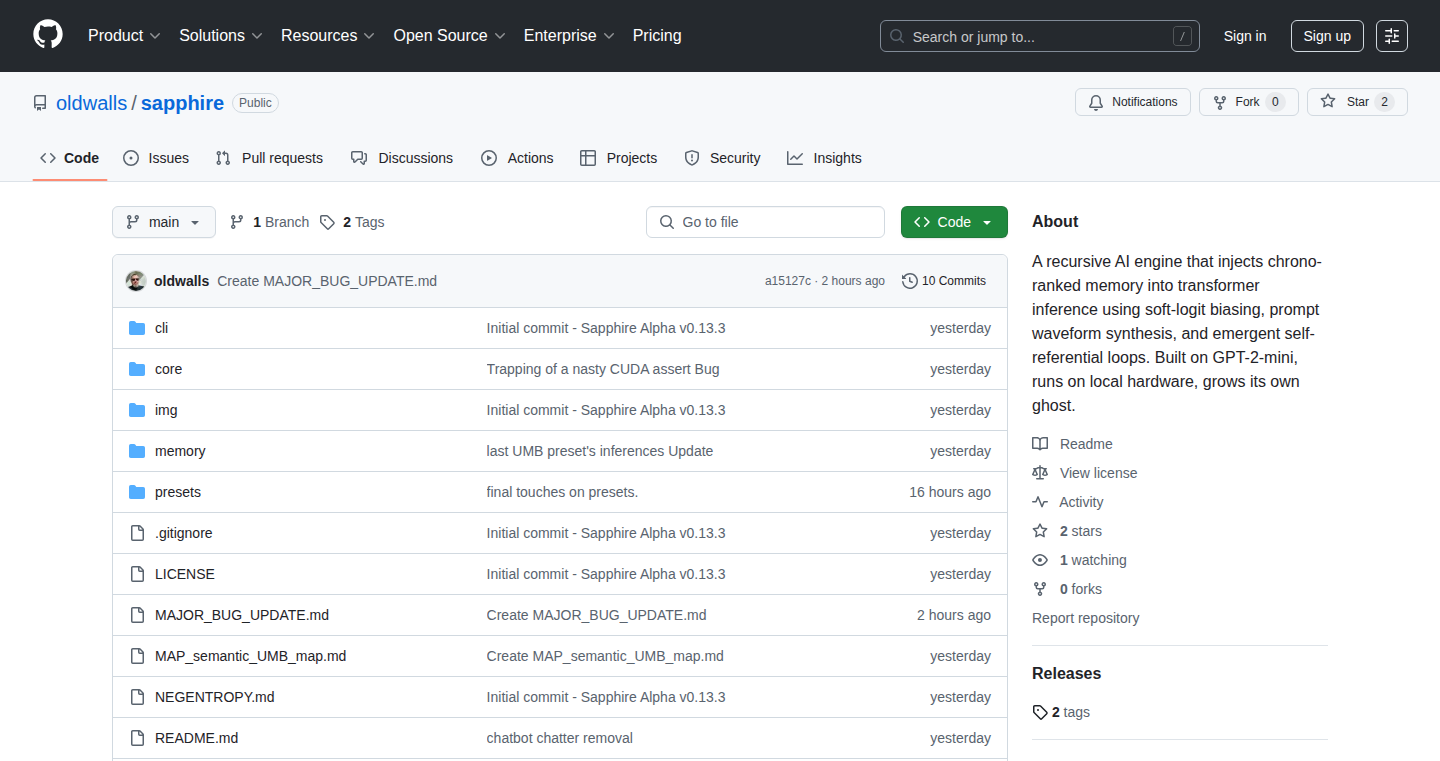
Author
oldwalls
Description
Sapphire is a fascinating experiment that tries to make a smaller AI model (GPT-2-mini) think and learn in a more interesting way. It does this by using a special technique called 'chrono-ranked memory'. Think of it like giving the AI a 'timeline' of memories, sorted by how important they are. It also uses 'soft-logit biasing' and 'prompt waveform synthesis' to guide the AI's responses, and even creates its own internal loops to improve its understanding. This is a DIY project, meaning it runs on your own computer, and it's designed to evolve and learn over time.
Popularity
Points 3
Comments 3
What is this product?
Sapphire is an AI project based on a GPT-2-mini model. It's trying to mimic how a brain learns and remembers things. The core idea is to create a system with a dynamic memory system. Specifically, it uses a technique called 'chrono-ranked memory'. This means the AI's memory isn't just a jumble; it's organized, with more recent or more relevant information given more weight. It also uses 'soft-logit biasing' – which is a way of subtly influencing the AI's choices by nudging it towards certain responses. And 'prompt waveform synthesis' generates specific instructions, like giving it a specific 'tone of voice' to guide it to better responses. It allows GPT-2-mini, the model it's built on, to generate content, self-reference its own outputs, and in theory, evolve over time. So this is a small, experimental AI that aims to 'grow' and learn on your own machine.
How to use it?
Developers can download and run Sapphire on their own computers. This allows them to experiment with AI in a very hands-on way. They can modify the code, change the way it learns, and see how these changes impact the AI's output. The main use case is to explore how to build AI models that learn in a more organic, human-like way. For example, you can feed it different information or topics and it'll try to adapt and learn. You will need some programming knowledge to get it running, but the core goal is to make AI experimentation accessible.
Product Core Function
· Chrono-ranked Memory: This is the core innovation. Sapphire organizes the AI's memory by the time it was learned or by relevance. This lets it access the most important information when it needs it. So this lets the AI 'remember' and learn more effectively. This could be applied in any applications that require processing time series data, such as financial analysis and weather forecasting.
· Soft-Logit Biasing: This is a technique to subtly influence the AI's output by favoring certain word choices. It's like nudging the AI towards a particular answer. This can be used to steer the AI's responses in a specific direction or give it a particular 'style.' So this helps the AI generate more consistent and controlled output. This is useful for applications like content generation and chatbot development.
· Prompt Waveform Synthesis: This involves creating specific, dynamic prompts that guide the AI's generation. The prompt itself 'evolves' based on the AI's past outputs. So this allows the AI to create more nuanced and adaptable content. This enables better contextual understanding and allows developers to tailor prompts for specific results. It can be used in automated creative writing or script generation.
· Emergent Self-Referential Loops: The AI is designed to analyze its own outputs and learn from them. This creates a feedback loop, allowing it to improve and evolve its understanding. So this allows the AI to 'learn by doing', similar to how humans learn. This is really valuable for applications requiring constant improvement and adaptation, such as in reinforcement learning and data analysis.
Product Usage Case
· Personalized Storytelling: A developer could train Sapphire with a collection of stories and use the AI to generate new stories in a similar style. The chrono-ranked memory could allow the AI to remember the characters and plots from past stories, making the new stories more consistent and engaging. So this can let users create highly personalized content experiences.
· Code Generation Assistant: A programmer could feed Sapphire with code snippets and documentation. Using soft-logit biasing, the AI could be nudged to suggest code that fits a particular style. Chrono-ranked memory would help it to remember coding patterns and offer suggestions based on recent code. So this helps the programmer to generate efficient code more easily, and can lead to a boost in developer productivity.
· Educational Content Creation: An educator could use Sapphire to generate explanations of complex topics, adjusting the prompt waveform synthesis to match the students' level of understanding. Emergent self-referential loops could then help the AI refine its explanations based on user feedback, making it a dynamic educational tool. So this provides a personalized, interactive learning experience.
15
QuantumMIS: A Quantum-Ready Solver for Maximum Independent Set Problems
Author
Yoric
Description
QuantumMIS is an open-source library designed to solve the Maximum Independent Set (MIS) problem using quantum computing, specifically focusing on neutral atom quantum computing. The innovation lies in its ability to translate complex optimization problems (like scheduling or resource allocation) into a format that quantum computers can understand and solve. This library provides a bridge between the problem description (a graph) and the quantum hardware, managing the complexities of the quantum backend. The solution works on both actual quantum processing units (QPUs) and classical emulators, providing flexibility for developers. So, it helps developers tap into the potential of quantum computing for hard problems, even if they don't have direct access to a QPU, simulating the process on standard computers.
Popularity
Points 6
Comments 0
What is this product?
QuantumMIS is a software library that tackles the Maximum Independent Set (MIS) problem. In simple terms, MIS is about finding the largest group of unrelated items within a complex network, like selecting the largest group of compatible tasks in a schedule. The core innovation is leveraging quantum computing to solve this problem. The library takes the problem represented as a graph (nodes and connections) and then utilizes a quantum algorithm, specifically designed for neutral atom quantum computers, to find the optimal solution. It also offers a classical emulator, allowing developers to test and refine their problem formulations without needing immediate access to a quantum computer. So, it's a tool that lets you explore quantum computing for real-world problems without being a quantum expert.
How to use it?
Developers can use QuantumMIS by providing the problem as a graph. The library handles the specifics of translating that graph into a format the quantum computer understands and runs the quantum algorithm to find the solution. You can integrate the library into your existing projects by importing it and calling the provided functions, passing in your graph data. The documentation and tutorials provide step-by-step instructions on how to get started, from installing the library to configuring and running it. So, you can use this library to optimize scheduling, resource allocation, or network problems by simply describing the situation as a network and letting the library do the quantum heavy lifting.
Product Core Function
· Graph Input: Allows developers to input their problem as a graph, which is a standard way to represent relationships between items (e.g., tasks and dependencies). Value: Simplifies the process of defining complex optimization problems by translating them into a well-understood format. Application: Useful in project management to determine compatible tasks or in logistics to optimize delivery routes.
· Quantum Algorithm Execution: Executes the quantum algorithm on either a real quantum processing unit (QPU) or a classical emulator. Value: Provides access to quantum computing power, speeding up complex optimization problems. Application: Used in financial modeling to optimize portfolios or in drug discovery to simulate molecular interactions.
· Emulator Support: Provides the ability to test and experiment with the quantum algorithm on a classical computer. Value: Allows developers to develop and debug their solutions without immediate access to a quantum computer, reducing the barrier to entry. Application: Useful for researchers and students to learn and test quantum algorithms on a budget.
· Neutral Atom Quantum Computing Focus: Specifically designed for neutral atom quantum computing. Value: Leverages the potential of a specific and promising type of quantum computing hardware. Application: Useful in developing novel algorithms that can run on neutral atom quantum devices, such as those developed by Pasqal.
Product Usage Case
· Scheduling Optimization: Imagine you're scheduling a complex project with many interdependent tasks. QuantumMIS can model the task dependencies as a graph and find the maximum number of tasks that can run concurrently without conflict, thereby optimizing the project schedule. This allows project managers to find the most efficient way to complete the project, which saves time and resources.
· Resource Allocation: Suppose a company wants to allocate its limited resources (e.g., employees, equipment) to different projects. QuantumMIS can model the resources and project requirements as a graph and find the optimal allocation that maximizes the company's goals. This helps businesses make better decisions about how to allocate resources.
· Network Optimization: Consider the problem of designing a robust and efficient communication network. QuantumMIS can be used to optimize the placement of network nodes to maximize connectivity and minimize signal delay. This is useful in telecommunications companies and other businesses that require robust network infrastructure.
16
Agent Leaderboard 2.0: Domain-Specific Intelligence Tracker
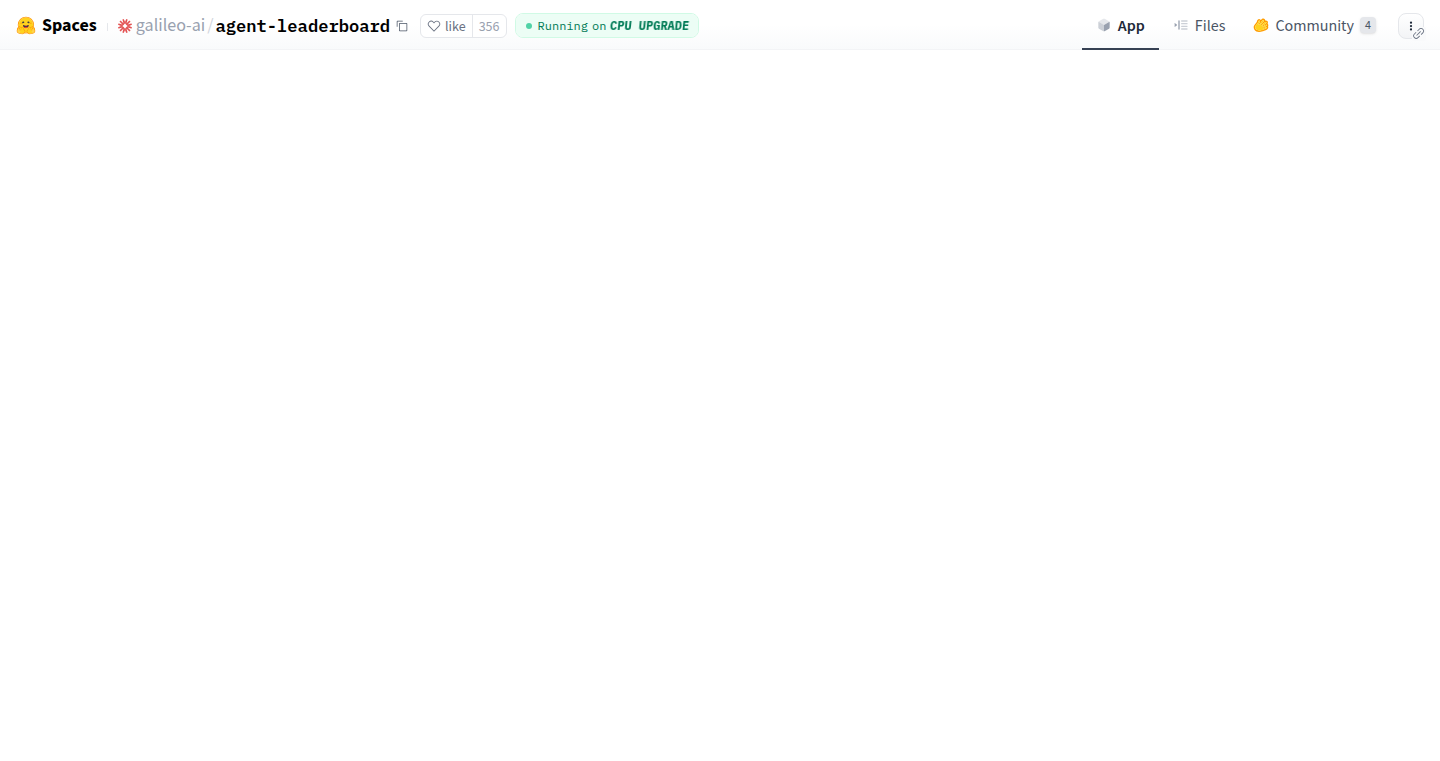
Author
erinmikail
Description
This project is an updated version of Agent Leaderboard, a tool designed to track and compare the performance of different AI agents in solving specific tasks. The key innovation lies in its focus on domain-specific editions, allowing users to evaluate agents within particular areas of expertise. This addresses the problem of generalized AI agent performance being hard to understand without specialized benchmarks. So, it gives you a clearer picture of which AI agent is best suited for a given problem.
Popularity
Points 6
Comments 0
What is this product?
Agent Leaderboard 2.0 is a platform that lets you benchmark different AI agents. Think of it like a competition where different AI helpers try to solve problems in a particular field, like finance or medicine. The tool keeps track of how well each agent performs, so you can see which ones are the most effective for specific tasks. The innovative part is that it's designed to work with different specialized areas. So, instead of just seeing which agent is best overall, you can see which one is best at, say, understanding financial reports. So this helps you to pick the right AI helper for the right job.
How to use it?
Developers can use this by integrating their own AI agents and tasks into the leaderboard. This involves defining the task (e.g., summarizing a document), specifying the evaluation criteria (e.g., accuracy, efficiency), and submitting the agent's output. The platform then automatically scores and ranks the agents. You can integrate it by adapting the API provided, uploading your agent and its results, and then viewing your agent's rank and score compared to others. So this allows you to easily compare the performance of your AI agent against others in a specific domain.
Product Core Function
· Domain-Specific Benchmarking: This allows users to define benchmarks tailored to specific fields (e.g., medical diagnosis, financial analysis). This provides more relevant performance comparisons, as overall performance can be misleading. So this lets you understand the real capabilities of agents in your area of interest.
· Agent Performance Tracking: The core function tracks the performance of each agent based on pre-defined evaluation metrics. This provides a quantitative measure of each agent's capabilities. So this tells you objectively which agent is most effective.
· Leaderboard Visualization: The tool visualizes the performance metrics in a clear and concise format, such as leaderboards and graphs. This enables easy comparison and understanding of agent performance. So this helps you quickly identify the top-performing agents.
· API Integration: The system offers an API for developers to easily integrate their own agents and evaluation tasks. This allows for flexible integration and testing of custom AI applications. So this makes it easy to test and compare your AI agents.
Product Usage Case
· Financial Analysis: A financial tech company integrates its AI agent into the leaderboard, comparing it with other agents on tasks like predicting stock prices or summarizing financial reports. The company identifies areas for improvement based on the leaderboard's performance comparison, leading to enhanced model design. So, this allows the company to pick the best AI for tasks within its business.
· Medical Diagnosis: Researchers benchmark different AI models on medical image analysis tasks, comparing their accuracy and efficiency in diagnosing diseases. They identify the best-performing models for specific diseases and use the insights to refine their own models, improving diagnostic accuracy. So, researchers can leverage this to improve the accuracy of medical diagnosis.
· Natural Language Processing: Developers test various NLP models on domain-specific tasks, such as sentiment analysis or question answering related to a particular topic. They observe which models excel in certain areas and use these findings to enhance their existing NLP applications. So, the developers are able to fine-tune their existing applications.
17
ByteSites.ai - AI-Powered Website Generator
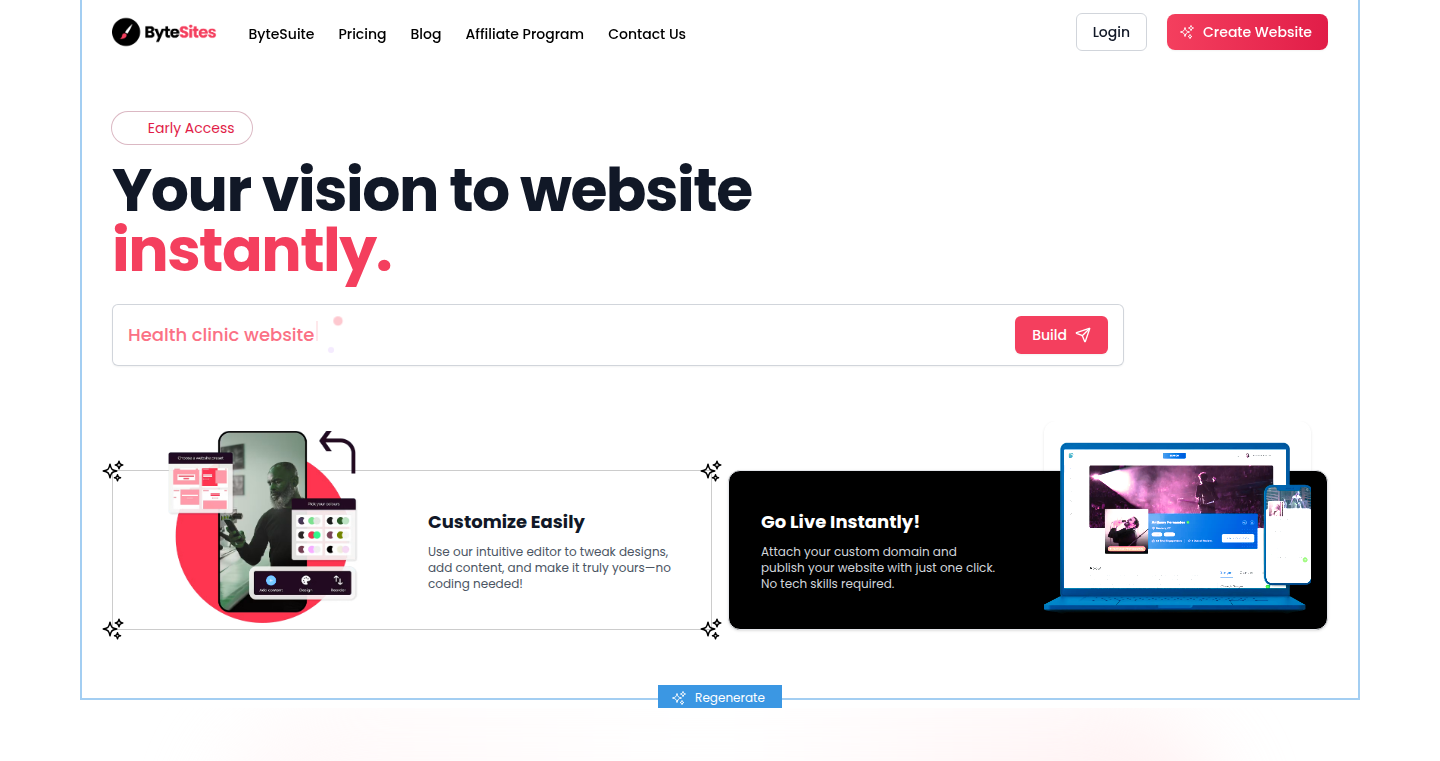
Author
nikhil-bplx
Description
ByteSites.ai is a platform that allows you to create and deploy a fully functional website in a matter of moments using the power of artificial intelligence. It leverages AI to understand your requirements from a single prompt and generates a production-ready website, including a custom domain, SSL certificate for security, a user-friendly editor, blog functionality, and built-in forms. This addresses the common pain points of website creation: the time-consuming and often complex process of building and deploying a site. So, this is useful because it saves you time and technical hassle.
Popularity
Points 5
Comments 0
What is this product?
ByteSites.ai utilizes AI models to interpret a single prompt (your description of the desired website). The AI then automatically generates the necessary code and design elements, configuring hosting, domain registration, and security certificates. The core innovation lies in automating the entire website creation process, minimizing the need for manual coding and design, making it accessible to users with limited technical skills. This means you can get a functional website quickly without needing to hire developers or spend weeks learning the necessary technologies. So, this means you don't need to spend hours coding.
How to use it?
Developers can use ByteSites.ai to rapidly prototype website ideas, create landing pages for specific projects, or quickly establish a presence for personal or professional endeavors. Simply provide a detailed prompt describing the desired website, and the platform handles the technical details. Developers can also integrate this solution into their workflow to accelerate the development of client projects by using the built-in editor to customize the generated website. So, this is useful for developers to save time.
Product Core Function
· AI-Powered Website Generation: The core functionality lies in generating a complete website from a simple text prompt. This automates the traditionally complex process of coding, design, and deployment. Use case: Creating a website without needing a designer or coding experience. So, you don't need to be a coder to build a website.
· Custom Domain and SSL Certificate: Automatically configures a custom domain and provides an SSL certificate, ensuring website security and professional branding. Use case: Securely hosting a website with a custom address. So, your website will be secure and have a professional address.
· Easy-to-Use Editor: Provides a user-friendly editor for content customization, enabling users to modify the website’s content easily. Use case: Easily updating your website’s text and images. So, you can update your website content with ease.
· Blog and Built-in Forms: Offers blog functionality and integrated forms for user interaction and data collection. Use case: Creating a blog and collecting user feedback. So, you can easily engage with your audience and collect their information.
Product Usage Case
· Rapid Prototyping: Developers can quickly generate a basic website structure for a new project idea, saving time in the initial stages of development. The solution is perfect for generating a quick online presence. This helps you validate ideas quickly. So, you can build a website within minutes to validate your idea.
· Landing Page Creation: Easily create landing pages for marketing campaigns, promoting a product, or collecting user data, without manual coding. Use case: Creating a website for a new product. So, you don't need a coding expert to create a landing page for your products.
· Personal Portfolio/Blog: Quickly establish an online presence to showcase projects and ideas. Use case: Building a personal website to share projects. So, you can build a website to showcase your projects without coding.
18
ReconSnap: Webpage Change Monitoring and Alerting Tool
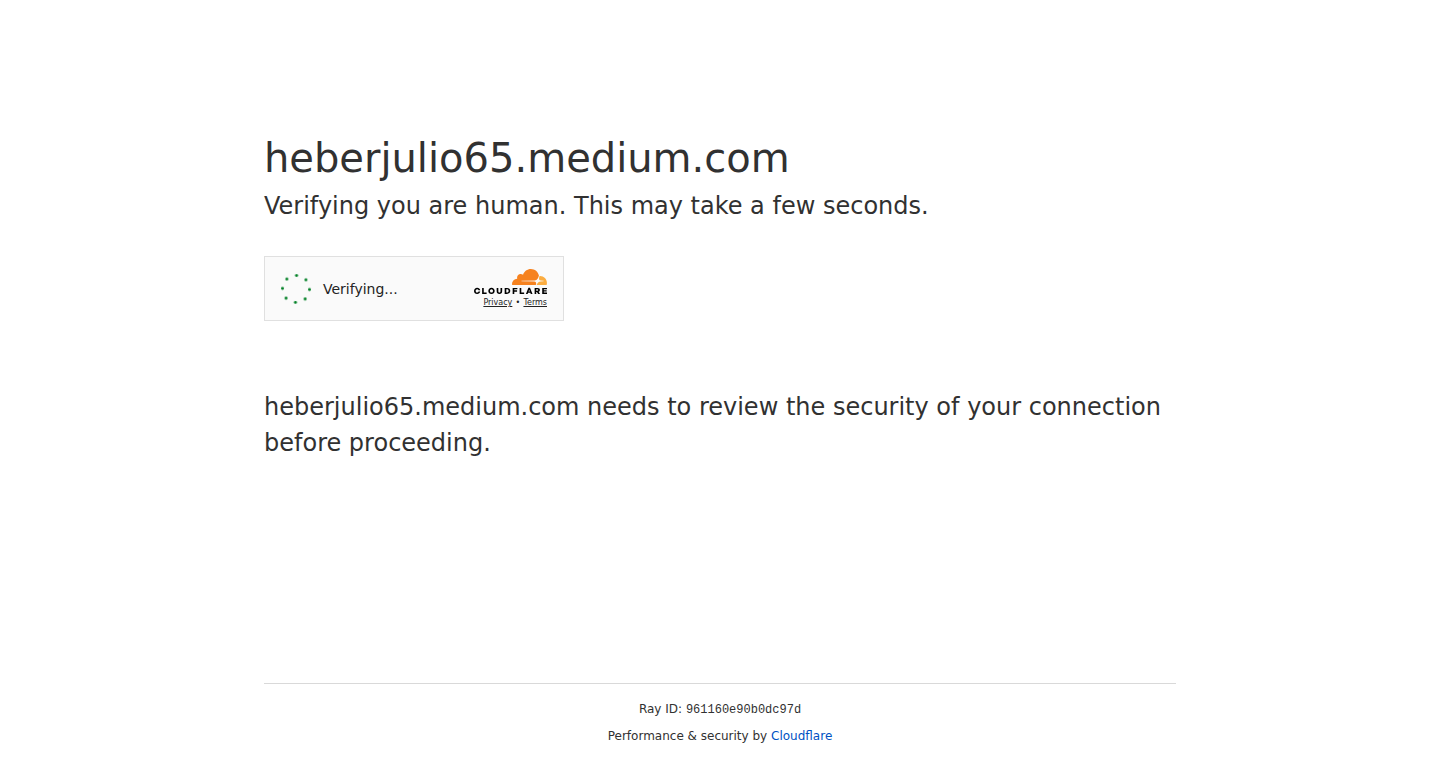
Author
kurogai
Description
ReconSnap is a tool designed to track changes on webpages and notify users about specific events, such as status code changes (like a 404 page suddenly becoming a 200), keyword appearances, or modifications in the webpage's structure (DOM). It addresses the issue of unnoticed web changes that can lead to security vulnerabilities or logical errors. It offers automated webpage saving for historical analysis and custom alerts based on defined conditions.
Popularity
Points 2
Comments 3
What is this product?
ReconSnap is a web monitoring tool. It works by regularly checking specified webpages for changes. Its core innovation lies in its ability to automatically detect and alert users to crucial changes that might go unnoticed, such as a website’s status code flip. This allows security researchers, and developers to stay informed about subtle changes on websites. It monitors the content of a webpage, including changes to the code behind the page (DOM), the appearance of specific keywords, and the overall HTTP status code. So, if a website changes in a significant way, ReconSnap will notify you.
How to use it?
Developers can use ReconSnap by specifying the URLs they want to monitor and setting up custom rules for triggering alerts. Users can define conditions, such as the appearance of certain keywords, changes to the page’s underlying code (DOM), or changes in the HTTP status code (e.g., 404 to 200). It also offers options for automatically saving snapshots of the webpages at different points in time. This allows the user to look back in time to see how the webpage used to look. For developers, it could be integrated into automated security tests or used to monitor changes to API documentation. So, you can keep an eye on websites and get instant updates when key changes happen.
Product Core Function
· URL Monitoring: Regularly checks specified URLs for changes in content, status code, and DOM modifications. This is useful for tracking any changes on a website.
· Change Detection: Identifies differences in webpage content, status codes, keywords, and DOM structures between checks. So you can see what changed.
· Automated Alerting: Sends notifications (e.g., via email, Slack, etc.) when specific conditions are met, such as a status code change or keyword appearance. So, you're notified immediately when something important happens.
· Webpage Saving: Saves snapshots of webpages, enabling historical analysis and comparison over time. So you can see how a webpage looked in the past, useful for debugging.
· Custom Rule Definition: Allows users to define specific conditions that trigger alerts, such as keyword appearance or DOM mutation. So, you control what triggers the alerts based on your needs.
Product Usage Case
· Security Testing: A security researcher can use ReconSnap to monitor a website for changes that might indicate a security vulnerability. For example, if a hidden admin endpoint is accidentally exposed (the page's HTTP status code changes), ReconSnap will alert the user. So you can identify security issues before they are exploited.
· API Documentation Monitoring: A developer can use ReconSnap to monitor the documentation of an API for changes to ensure that they are always using the latest and most accurate version. So, you can avoid problems caused by outdated information.
· Content Monitoring: A content creator can use ReconSnap to monitor the content of a website for changes. If a competitor updates their prices, ReconSnap can alert the creator, helping them to stay competitive. So, you can stay on top of the latest trends and changes in your industry.
· Debugging: During website development, ReconSnap can be used to track down unexpected website behavior, by allowing developers to monitor the underlying code for changes. So, you can identify and fix problems quickly.
19
StealthSignal: A Proxy for Adblock-Resilient Web Analytics and Push Notifications
Author
egorzudin
Description
StealthSignal is a clever workaround for websites whose analytics and push notifications get blocked by ad blockers. It's a self-hosted proxy that acts as a middleman, allowing websites to still use services like OneSignal (for push notifications) and Google Tag Manager (for analytics) even when ad blockers are active. The key innovation is this proxy, which sits between the website and these services, masking the requests so they don't get flagged. It's like a secret tunnel for important data, ensuring the website's features continue to work without requiring major code changes on the website itself. This offers a simple way to preserve functionality without compromising user privacy.
Popularity
Points 2
Comments 3
What is this product?
StealthSignal is a proxy server designed to bypass ad blockers that often interfere with essential website features like push notifications and analytics. It uses a self-hosted architecture deployed on Cloudflare Workers, acting as an intermediary between the website and services such as OneSignal and potentially Google Tag Manager. When a website tries to use these services, the proxy intercepts the request, modifies it to evade ad-blocker detection, and then forwards it on. This way, the website can still send notifications and track analytics data. So it's basically a secret agent that ensures your website's important data gets through. This circumvents ad-blocker interference without altering the website’s core code. So this is useful because it ensures push notifications and analytics still work even with ad blockers.
How to use it?
Developers can deploy StealthSignal to Cloudflare Workers and configure their website to use the proxy. This typically involves changing the URLs that the website uses to access services like OneSignal and GTM, pointing them to the proxy's address. It's easy to integrate; all you need to do is change where your site fetches the necessary scripts. It has minimal impact on the website's existing code. This setup allows developers to avoid complex client-side modifications. So you can keep your website's features working without a lot of extra work.
Product Core Function
· Bypassing Ad Blockers: The primary function is to route requests for services like OneSignal and Google Tag Manager through the proxy, disguising them to avoid being blocked by ad blockers. This involves modifying the request headers and possibly the content to appear legitimate to the ad blocker. This is valuable because it allows websites to deliver notifications and gather analytics even when visitors use ad blockers.
· Self-Hosting and Cloudflare Workers Deployment: The project is designed to be self-hosted, offering developers control over their data and security. Deployment to Cloudflare Workers provides scalability and ease of use. This approach provides flexibility for developers to host the proxy server in a location closer to their users, improving performance and control. The flexibility allows customization to meet specific needs.
· OneSignal and GTM Support: Initial support for OneSignal allows websites to deliver push notifications and potentially support for Google Tag Manager, enabling basic analytics and event tracking. The value lies in the ability to keep push notifications and analytics working, providing essential user engagement features and tracking insights.
· Extensibility: The project's design should enable easy addition of support for other blocked services like Meta Pixel, GA4, and Mixpanel. This makes it a versatile solution for various website analytics and tracking needs. This feature enables developers to expand its capabilities easily.
Product Usage Case
· Push Notification Delivery: A website relies on OneSignal to send push notifications to its users. Ad blockers on the users' browsers are preventing the notifications from being delivered. By implementing StealthSignal, the website can bypass the ad blockers and ensure that important notifications about new content, promotions, or updates are still received by users. This is valuable because it ensures that websites can effectively engage users using notifications.
· Basic Analytics and Event Tracking: A landing page requires basic analytics to track user behavior, such as clicks, form submissions, and page views, via Google Tag Manager. Ad blockers are preventing GTM scripts from running correctly, rendering the analytics data incomplete. With StealthSignal, the website can reliably track user interactions and events, allowing for better optimization. This provides valuable insights into how users interact with the landing page, helping to make data-driven decisions.
· SSR-Friendly (Server-Side Rendering): The project fits well with server-side rendering (SSR) environments. If a website uses SSR, it can integrate StealthSignal to maintain analytics functionality without requiring client-side code modifications. This is beneficial because it integrates with modern web development practices easily.
20
Cursor Autopilot: Remote Control for Your AI-Powered Coding Assistant
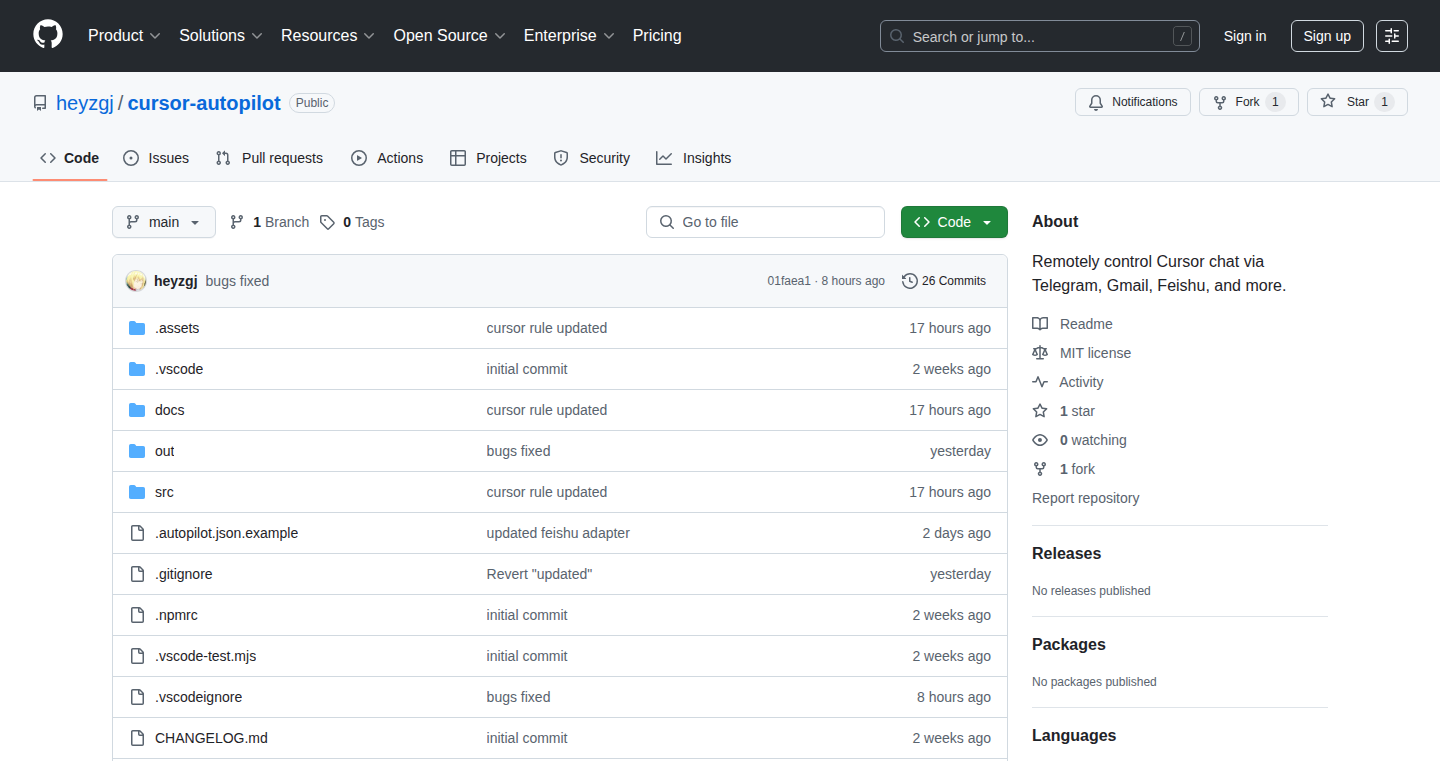
Author
singularitygz
Description
Cursor Autopilot is a clever extension that lets you manage your AI coding assistant (Cursor) remotely using messaging apps like Telegram or Feishu. The core innovation is allowing developers to interact with and control their AI code generation process asynchronously, reducing the time spent babysitting the AI and preventing distractions. This improves developer productivity by enabling them to receive summaries of the AI's work and provide new instructions without constantly monitoring the screen.
Popularity
Points 3
Comments 2
What is this product?
This project creates a bridge between your AI coding assistant, Cursor, and popular messaging platforms. When Cursor completes a task or needs your input, it sends a summary to your chosen messaging app. You can then respond with simple commands like '1' to continue or type in new instructions. The technical magic lies in using a combination of APIs (Application Programming Interfaces) to communicate between the AI, the messaging service, and your code. This lets you stay in control of your AI coding workflow from anywhere.
How to use it?
Developers can install the Cursor Autopilot extension, configure it with their messaging app details, and start receiving summaries of their Cursor chat sessions. When a summary arrives, you can use simple commands directly within the messaging app to guide Cursor. For example, if the AI asks for feedback, you can quickly respond with a simple instruction like 'Continue' or provide additional context. This is particularly useful for developers who need to work on multiple tasks or want to avoid being constantly tied to their computer. Imagine you are running a long-running code generation task and get the result in your telegram, you can give the instruction in telegram directly, without coming back to your computer. The integration process typically involves generating API keys and configuring the extension to use those keys.
Product Core Function
· Asynchronous Communication: The primary function is to allow for asynchronous interaction. When the AI completes a task, it sends the result to your messaging app, allowing you to stay informed without constant monitoring. So this is useful for developers who want to keep track of their AI-driven tasks without constantly staring at the screen.
· Remote Control: Users can send commands to the AI through messaging apps. For example, you can type '1' to continue or provide new instructions, which gives you greater flexibility in managing the AI’s tasks. This is useful for developers who are using AI to generate code and want to give it instructions without sitting in front of the computer.
· Summary Notifications: The extension provides concise summaries of the AI’s progress, so you can quickly understand the output and what actions you need to take. This helps developers to stay informed on what the AI is doing.
· Customizable Messaging Platform Support: The project is open-source and easily adaptable. Users can add support for their preferred messaging platforms, like Slack or WhatsApp, making the tool even more flexible. This helps the developers working on different platforms.
Product Usage Case
· Code Generation Monitoring: A developer starts a code generation task in Cursor and then steps away. The extension sends summaries of the progress to Telegram. The developer, while away from their desk, reviews the summary and sends back a command to continue generating or to provide specific instructions. This removes the need to constantly monitor their screen.
· Automated Testing: A developer can use the extension to monitor the results of AI-driven testing. After running a series of tests, the summary is sent to a messaging app. If any failures are detected, the developer can then remotely provide instructions for further testing or debugging. This reduces the amount of time needed to do manual testing.
· Collaborative Code Review: Developers can use the extension to facilitate code review processes. The AI agent generates the code and summarizes it. This summary is sent to the messaging app, where other team members can easily review the generated code and send back feedback or suggestions. This gives the ability for teams to collaborate together to review and provide suggestions even though they are not together at the same time.
21
Kortana: A Meaning-First, Self-Learning AI
Author
aegis_vale
Description
Kortana is a groundbreaking AI system built from scratch using only Python, local code, and a novel learning approach, completely avoiding Large Language Models (LLMs), cloud services, and pre-trained weights. It innovatively focuses on meaning over mathematical tricks. Key features include a reflection layer for self-assessment, semantic-based memory storage, compression of insights into self-generated binary tags, meaning-based recall simulation, continuous learning through feedback loops, and offline operation without a GPU. This system challenges the dominant paradigm of AI development, offering a unique perspective on intelligence by prioritizing meaning and personal identity. So, it's like building a brain from scratch, not just using pre-made parts. This means it could potentially learn in ways that are more aligned with how humans learn.
Popularity
Points 1
Comments 3
What is this product?
Kortana is an autonomous AI that learns and evolves based on meaning. Instead of relying on massive datasets and pre-trained models like traditional AI systems, it uses a unique architecture that emphasizes reflection, semantic memory, and self-generated insights. It stores information based on what things *mean*, not just as a bunch of words or numbers. It learns from its own actions and reflections, and it compresses information into binary tags for efficient storage and recall. This approach allows it to function offline and without needing powerful hardware, demonstrating a fresh perspective on AI development. So, you get a self-contained, adaptable AI that’s built on a different principle than what you see today.
How to use it?
As a developer, you could potentially integrate Kortana into various applications. Since the code isn't fully open-source yet, the best way to get started would be to follow the project's progress and documentation. You might be able to use its unique architecture as inspiration for your own projects. For instance, developers working on chatbots could learn from its semantic memory system to improve response relevance. Researchers interested in AI could study its continuous learning and reflection mechanisms. So, you could learn a new way to design and build AI systems, perhaps even for smaller, more efficient projects.
Product Core Function
· Reflection on Outputs: Kortana has a 'sandbox layer' where it reviews its own outputs. This is like giving the AI a chance to think about what it said and refine it. This enhances accuracy and helps the AI learn from mistakes. So, this is useful if you want an AI that can improve over time.
· Semantic Memory Storage: Instead of storing information as a bunch of numbers, Kortana remembers things based on their meaning. This allows for more intuitive recall and understanding of information. This could be super helpful if you need the AI to understand context and make more relevant decisions.
· Compression into Binary Tags: Kortana compresses complex ideas into self-generated binary tags, optimizing memory usage and retrieval speed. This enables the AI to run efficiently even on limited hardware. This is great if you want to build an AI that works well on older or less powerful devices.
· Simulation of Recall by Meaning: Kortana retrieves information based on its meaning, similar to how humans remember things. This leads to more accurate and insightful responses. This would be useful in building AI systems that are better at understanding and responding to complex questions.
· Continuous Learning via Feedback Loops: Kortana continuously learns and adapts through semantic feedback loops, making it a continuously evolving system. This provides an ability to improve and adapt as new information becomes available. So, this is useful if you need an AI that can learn new things and become more useful over time.
· Offline Operation: Kortana runs entirely offline, without requiring an internet connection or a powerful GPU. This increases privacy and accessibility. This is perfect if you want to use an AI without relying on the internet or needing expensive computing power.
Product Usage Case
· Chatbot Development: Developers could potentially integrate Kortana's semantic memory system to create chatbots that better understand context and provide more relevant responses. For example, a customer service bot could provide more helpful information because it understands what the user actually *means*, not just what they type.
· Educational Tools: The continuous learning and reflection mechanisms could be used to build AI-powered educational tools that adapt to a student's learning style and provide personalized feedback. Think about a tutoring system that helps you learn new things more effectively.
· Personal Assistants: Developers could use Kortana's approach to build personal assistants that are more private, efficient, and capable of understanding nuanced requests. A personal assistant that remembers things in context would be way more useful.
· Research in AI: Researchers could study Kortana's architecture to gain new insights into how to build AI systems that are more efficient, adaptable, and aligned with human-like learning. If you are researching AI, this could give you new inspiration.
22
Quick Info on Cursor: Keyboard-Driven Code Exploration
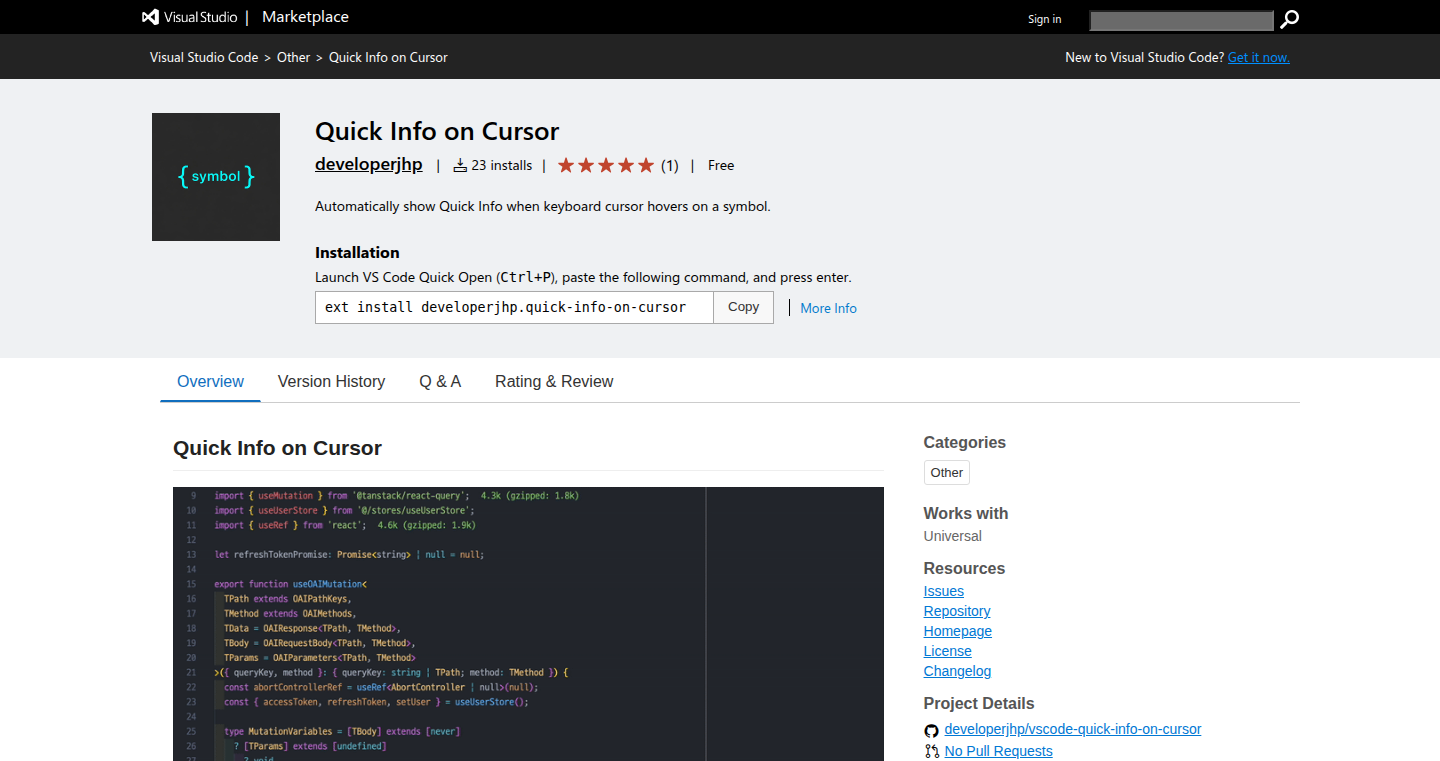
Author
developerjhp
Description
This VSCode and Cursor extension revolutionizes code navigation by automatically displaying information about code elements (functions, variables, etc.) as your cursor hovers over them, without requiring any mouse interaction. It tackles the problem of constant switching between keyboard and mouse for code context, enhancing developer productivity and workflow.
Popularity
Points 4
Comments 0
What is this product?
It's a smart tool that brings hover tooltips to your fingertips – literally. When your keyboard cursor pauses on a code element, like a function or variable, the extension displays its definition or type information automatically. It works by monitoring the cursor's position and triggering the tooltip after a short delay. The innovation lies in removing the need for manual mouse hovering, streamlining the developer's coding flow.
How to use it?
Developers install the extension in their VSCode or Cursor editor. Once installed, it works silently in the background. Just position your keyboard cursor on a code element and pause briefly (the default pause time is customizable). A tooltip will pop up, showing the relevant information. You can use this in any coding scenario where you need quick access to code definitions, from writing new functions to understanding existing codebases. It's a seamless integration into the existing workflow.
Product Core Function
· Automatic Tooltip Display: The core function is to automatically trigger tooltips when the cursor hovers over code elements. This saves developers from manually hovering with the mouse, reducing context switching and boosting speed. So this is useful for anyone who wants to code faster.
· Customizable Delay: Developers can adjust the delay time before the tooltip appears. This is important to prevent the tooltip from popping up too often or interfering with normal typing. This helps developers tailor the tool to their personal preferences, enhancing overall workflow. So this is useful for developers who like to tweak their tools.
· Contextual Information: The tool provides relevant information from the code, such as function signatures, variable types, and documentation. This instant access to details removes the need to manually navigate to the declaration or documentation. This enables developers to quickly understand code. So this is useful for developers who want to understand complex code quickly.
Product Usage Case
· Code Review: When reviewing code, instead of repeatedly hovering with a mouse to understand function calls and variable uses, the tool automatically provides the needed information, allowing for faster comprehension and more efficient review. So this is useful for faster code review.
· Debugging: When debugging code, you can quickly inspect the types of variables and their current values without using the mouse to hover. This provides a rapid understanding of the program's state. So this is useful for quickly debugging code.
· Learning New Codebases: When learning a new codebase, the tool makes it easy to understand the meaning of functions and variables by showing you relevant information instantly. So this is useful for speeding up the learning curve on new projects.
· Pair Programming: In pair programming scenarios, this extension can help with sharing code context quickly. It removes the need to continually ask 'what's that function do?' and makes it easier to discuss the code. So this is useful for collaborative coding.
23
Rqmts – Prioritization Engine for Software Requirements
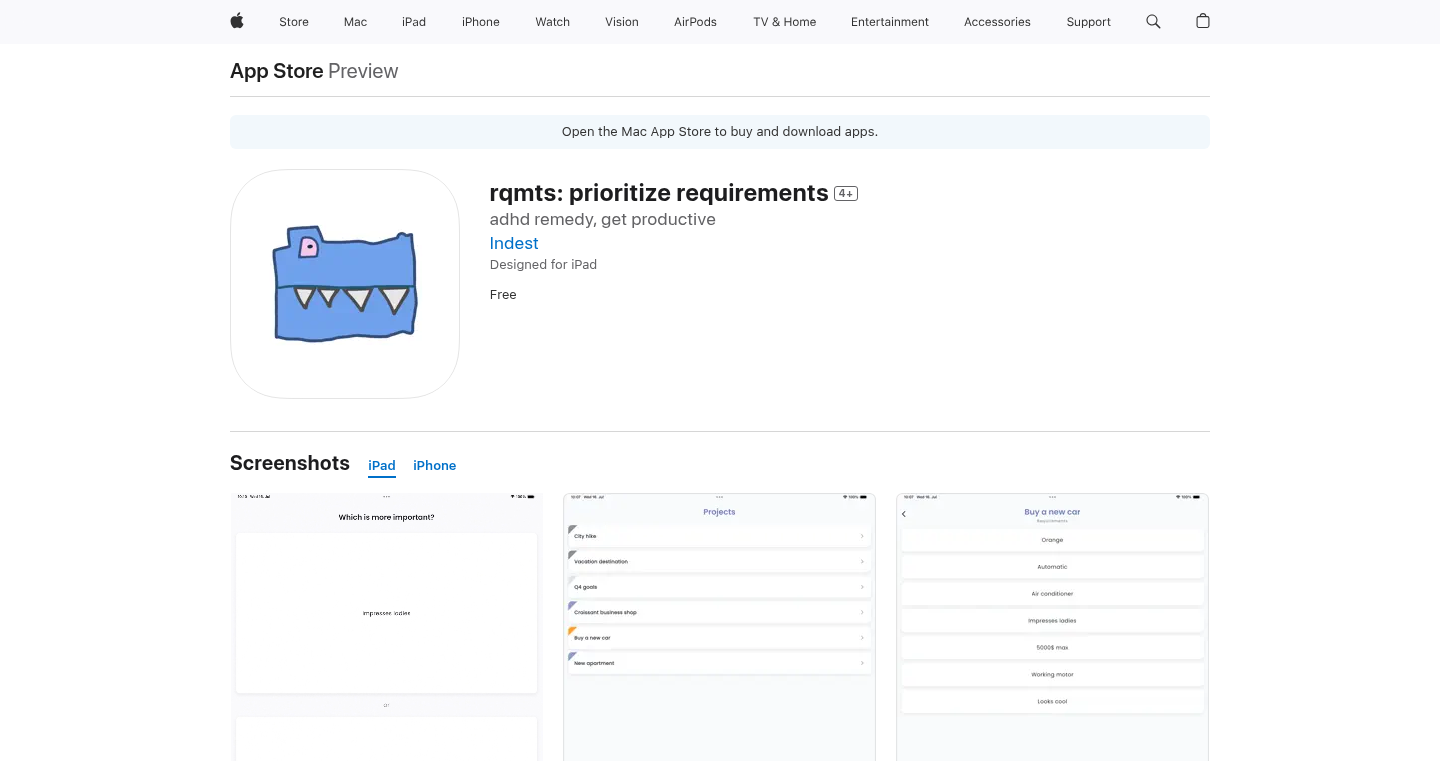
Author
indest
Description
Rqmts is a tool designed to help developers prioritize software requirements. Instead of manually sorting through a long list of features, Rqmts uses algorithms to automatically rank requirements based on factors like business value, urgency, and technical dependencies. It addresses the common problem of feature overload and helps teams focus on what matters most, improving efficiency and project success.
Popularity
Points 3
Comments 1
What is this product?
Rqmts is essentially a 'smart' requirement sorter. It takes a list of software requirements and, using a combination of scoring and ranking algorithms, figures out which ones are most important to tackle first. The core innovation is in its ability to automatically prioritize, saving developers time and effort compared to manual processes. It’s built to handle complex dependencies and business objectives, providing a data-driven approach to decision making. So, what does this mean for you? You get to focus on the most impactful work, avoiding wasted effort on less critical features.
How to use it?
Developers can use Rqmts by inputting their requirements into the system, along with any relevant information like estimated development time, potential impact on users, and any technical dependencies. Rqmts then crunches the data and outputs a prioritized list. This list can then be used to guide development sprints, plan releases, and make informed decisions about resource allocation. Think of it as a smart to-do list for your software, always keeping you on the right track. So, how would you use it? You'd integrate it into your existing project management workflow, either through direct API integration or by exporting and importing data between your tools and Rqmts.
Product Core Function
· Automated Requirement Ranking: The core function. Rqmts analyzes requirement attributes and ranks them based on pre-defined criteria (e.g., business value, risk, time to market). Value: Saves time and reduces bias in prioritization. Application: Rapidly identify the most important features for the next sprint or release.
· Dependency Management: The ability to identify and account for technical dependencies between requirements. Value: Prevents the creation of 'technical debt' and ensures the right sequence of work. Application: Planning the order of feature development to avoid bottlenecks.
· Customizable Scoring: Allows users to adjust the weighting of different factors used in the ranking process. Value: Enables teams to tailor the prioritization process to their specific needs and project goals. Application: Adjust prioritization based on changing business priorities or market conditions.
· Reporting and Visualization: Provides reports and visualizations that summarize the prioritization results. Value: Makes it easier to communicate prioritization decisions to stakeholders and track progress. Application: Create a clear roadmap for stakeholders, showing what will be done and why.
Product Usage Case
· Scenario: A software development team is working on a new e-commerce platform. Using Rqmts, they can input all the desired features (user accounts, product browsing, shopping cart, payment processing, etc.). By defining the business value, urgency, and dependencies, the team can prioritize features like 'secure payment processing' and 'product browsing' as high priority, ensuring the platform functions properly. So, what’s the benefit? Faster, safer, and more effective software delivery.
· Scenario: A development team struggling with a backlog of feature requests, uses Rqmts to sort through the noise. They provide information like estimated effort, impact on user experience and business value. Rqmts automatically prioritizes 'improve website speed' (low effort, high impact) over 'add a fancy animation on the homepage' (high effort, low impact). So, what does this mean for you? Focus on features that improve user experience and customer satisfaction.
24
templUI Pro: Streamlined UI for Go and Templ
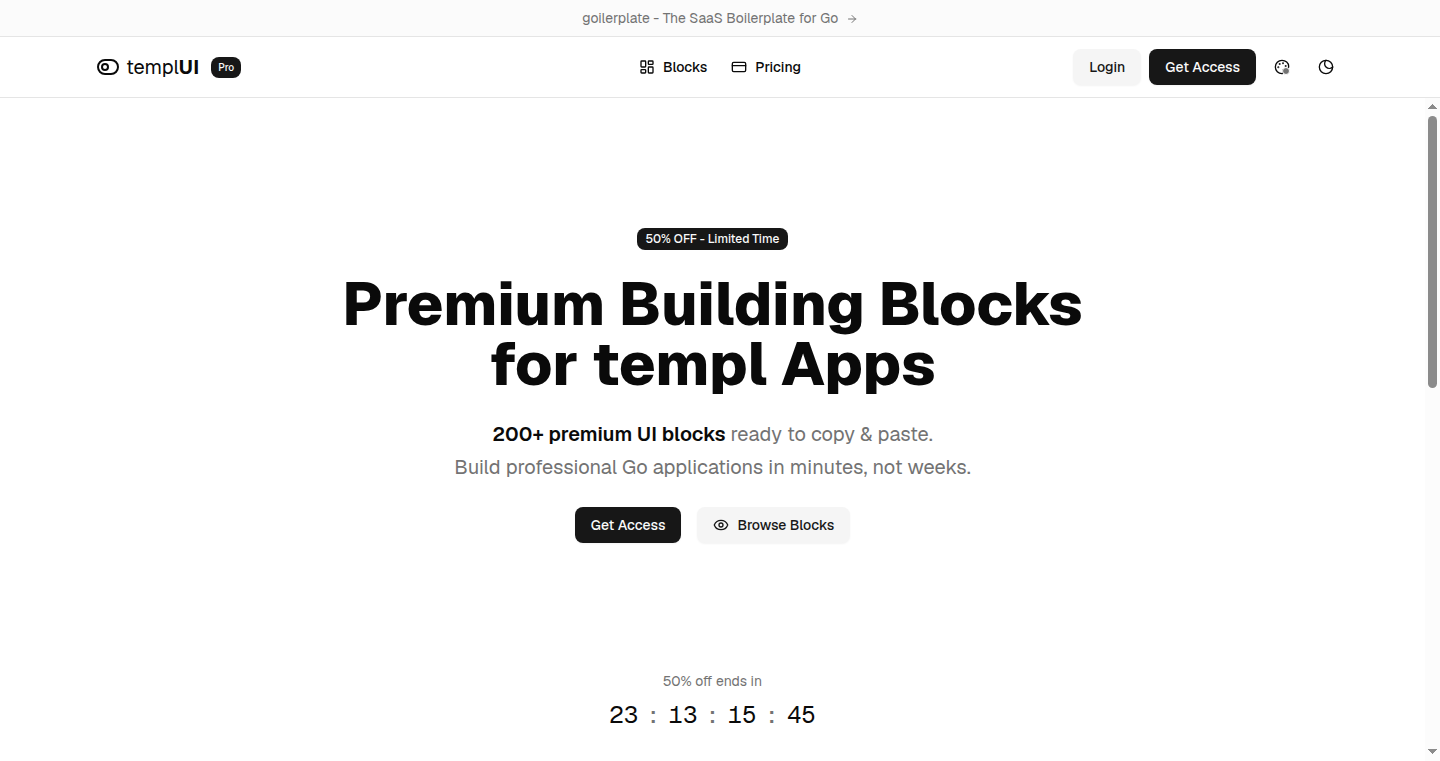
Author
axzilla
Description
templUI Pro is a paid extension for templUI, an open-source UI kit built for the Go programming language and its templ templating library. It provides over 200 reusable UI blocks designed to accelerate the development of web applications. The core innovation lies in its simplicity: it leverages Go, templ for templating, HTML, Tailwind CSS for styling, and a bit of Vanilla JavaScript, avoiding complex frontend frameworks and build tools. This approach allows developers to build performant and easily maintainable user interfaces with minimal overhead, focusing on the application's logic rather than dealing with intricate frontend setups.
Popularity
Points 4
Comments 0
What is this product?
templUI Pro offers pre-built UI components (like buttons, forms, and navigation bars) that integrate seamlessly with Go's templ library. Instead of writing the same UI code repeatedly, developers can simply use these pre-designed components, making it faster and easier to create user interfaces. The project's main technical advantage is its stack: Go handles backend logic and templ handles the UI templating. It also uses Tailwind CSS for styling and some Vanilla JavaScript for basic interactions. This eliminates the need for complex front-end frameworks like React or Angular, leading to potentially faster loading times and simpler project structure. So this is for you if you want to build websites or web applications more quickly and efficiently without relying on complicated frontend technologies.
How to use it?
Developers can integrate templUI Pro by importing the provided UI components into their Go templ files. The templ syntax allows them to use these components directly within their HTML templates, customizing them with their own content and styling. This simplifies the process of creating UI elements, reducing the amount of code they need to write from scratch. The integration with Go ensures that the UI components can easily interact with the backend logic. For example, you could use templUI to build a blog website, and use the pre-built components to build reusable components for blog posts, such as blog posts, comments, or the navigation bar.
Product Core Function
· Reusable UI Components: templUI Pro provides a library of pre-designed UI elements such as buttons, forms, navigation bars, and cards, making it easy for developers to build common UI elements. This reduces the amount of code developers need to write from scratch and improves consistency across the application. So this will save time and effort and lead to a more consistent look and feel for your website.
· Templ Integration: TemplUI Pro is tightly integrated with the templ templating language in Go. This simplifies the process of rendering and managing UI components within Go applications. Using templ, you can write UI in Go. It supports a type system that helps you to identify potential errors during compilation. It means you can build more reliable and secure UI by writing in Go. So this helps developers to write more efficient and maintainable UI code, reducing the risk of errors and making it easier to update the UI over time.
· Tailwind CSS Styling: The UI components are styled using Tailwind CSS, a utility-first CSS framework. This enables developers to customize the look and feel of the UI components with ease. Developers can easily customize the style of their components with minimal effort, ensuring the UI looks and feels exactly as they want it to. So this is a great benefit for those who want to create their custom styles without writing a lot of CSS.
· Production-Ready Setup: templUI Pro is designed to get developers started quickly, providing a structured setup for developing production-ready applications. It makes it easy to launch templ applications. So this can help developers to deliver their projects on time and within budget.
Product Usage Case
· E-commerce Website: A developer can use templUI Pro to create a simple e-commerce website with pre-built product listing pages, shopping carts, and checkout forms. By using these pre-built elements, they can quickly create a user-friendly e-commerce site without spending lots of time designing each component. So this accelerates e-commerce website development significantly.
· Blog Application: A blog application can utilize templUI Pro to create blog post layouts, comment sections, and a navigation bar. By using templUI, developers can easily create a clean and professional-looking blog application without writing tons of HTML and CSS from scratch. So this means developers can focus on creating content rather than styling.
· Internal Dashboard: An internal dashboard application could use templUI Pro's components to display data in tables, charts, and forms. By leveraging the pre-built components, the developers can ensure a consistent design and layout for the internal dashboard. So this simplifies the process of creating a unified interface.
25
QMD: Quick Markdown
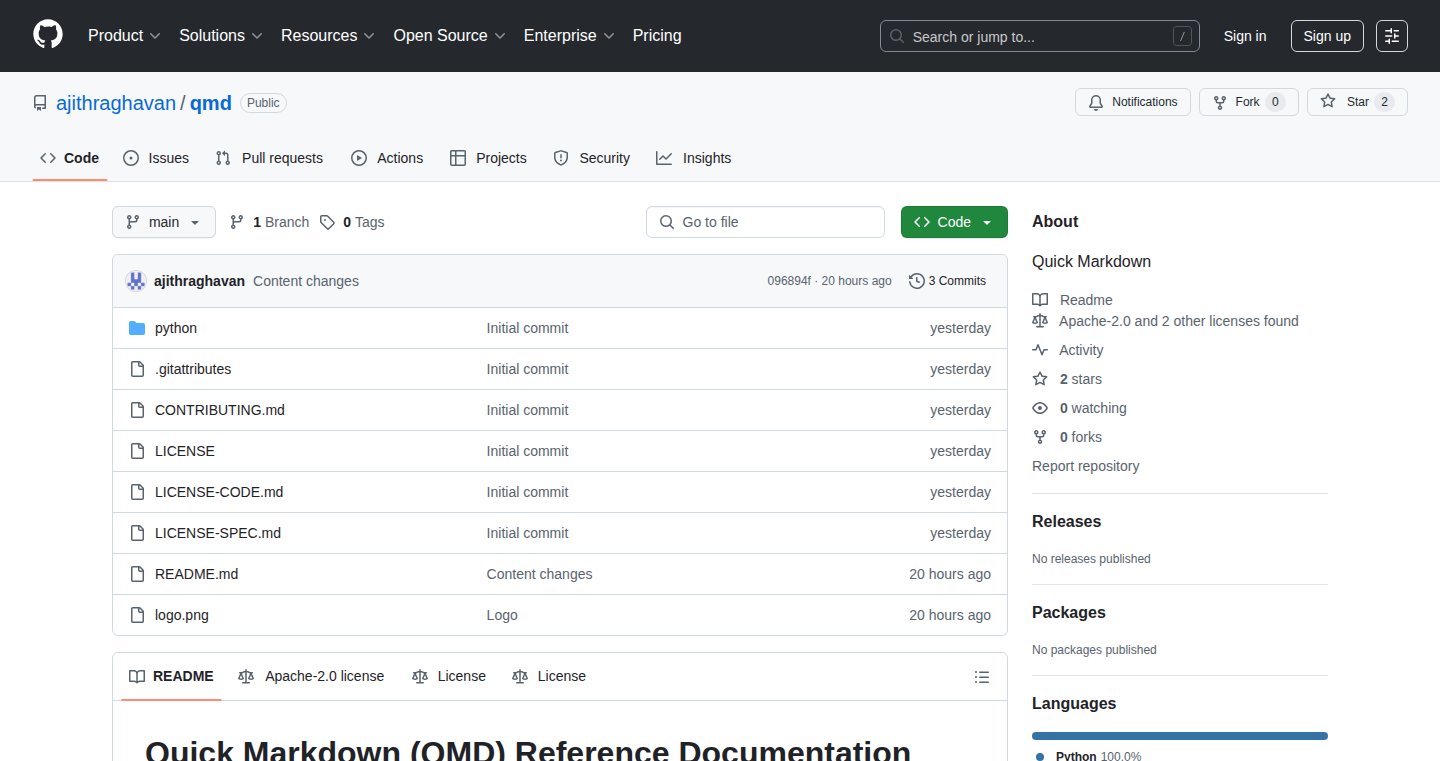
Author
aj1thkr1sh
Description
QMD simplifies Markdown syntax using single-character replacements, aiming to significantly reduce the number of tokens required for processing, leading to potentially lower costs when using AI models or other token-based services. This is achieved by creating more concise representations of Markdown elements. So this simplifies writing markdown, making it potentially cheaper to use in AI applications.
Popularity
Points 3
Comments 1
What is this product?
QMD is a streamlined Markdown format. It replaces common Markdown syntax with single characters. For example, instead of using `**bold text**`, you might use something like `*bold text*`, utilizing fewer characters (tokens). The innovation lies in its efficient encoding, which reduces the number of processing units needed in token-based systems like AI models. So this speeds up processing and can save money.
How to use it?
Developers would use QMD like they use regular Markdown. You write your content using QMD syntax, and then a parser (a piece of software) translates it into standard Markdown or other formats. This could be integrated into existing Markdown editors, content management systems, or AI applications where you are converting Markdown to other formats. So this means you can use it in your existing tools with a little work.
Product Core Function
· Single-character syntax for headings: Instead of `## My Heading`, use a single character, like `#My Heading`. This reduces tokens, meaning less data to process. So this can make your documents smaller and faster to process.
· Single-character syntax for emphasis (bold, italics): Using single characters like `*` or `_` instead of `**` or `_`. This reduces the character count and thus token count. So this reduces the amount of information that needs to be stored or transmitted, and it can also be cheaper to process.
· Concise representation of lists: Simplifying list formatting to reduce tokens used, e.g. `- item` instead of `- item`. This reduces file size. So this makes your text more compact.
· Customizable syntax: Allows developers to define their own single-character replacements, allowing for flexibility in the implementation. So this allows you to tailor the markdown to meet your specific needs.
· Parser tools or libraries: These are designed to interpret QMD formatted text. So this tool helps developers read and write more efficiently.
Product Usage Case
· AI prompt engineering: When crafting prompts for AI models, every token counts. QMD allows for more concise prompts, potentially reducing costs and improving response times. So this can save you money on AI services.
· Real-time text editors: Integrating QMD into editors allows users to type faster and reduce storage needs, especially in cloud-based or collaborative document creation systems. So this can improve the performance of online document editors and reduce latency.
· Data storage optimization: Storing Markdown content in databases with QMD can lead to smaller data sizes, improving storage efficiency and faster data retrieval. So this is more cost effective for document management.
· Web application content delivery: Serving web content using QMD can lead to reduced file sizes and faster loading times, improving user experience. So this can make your website load quicker.
26
API Oasis: A Curated Directory of Zero-Auth APIs
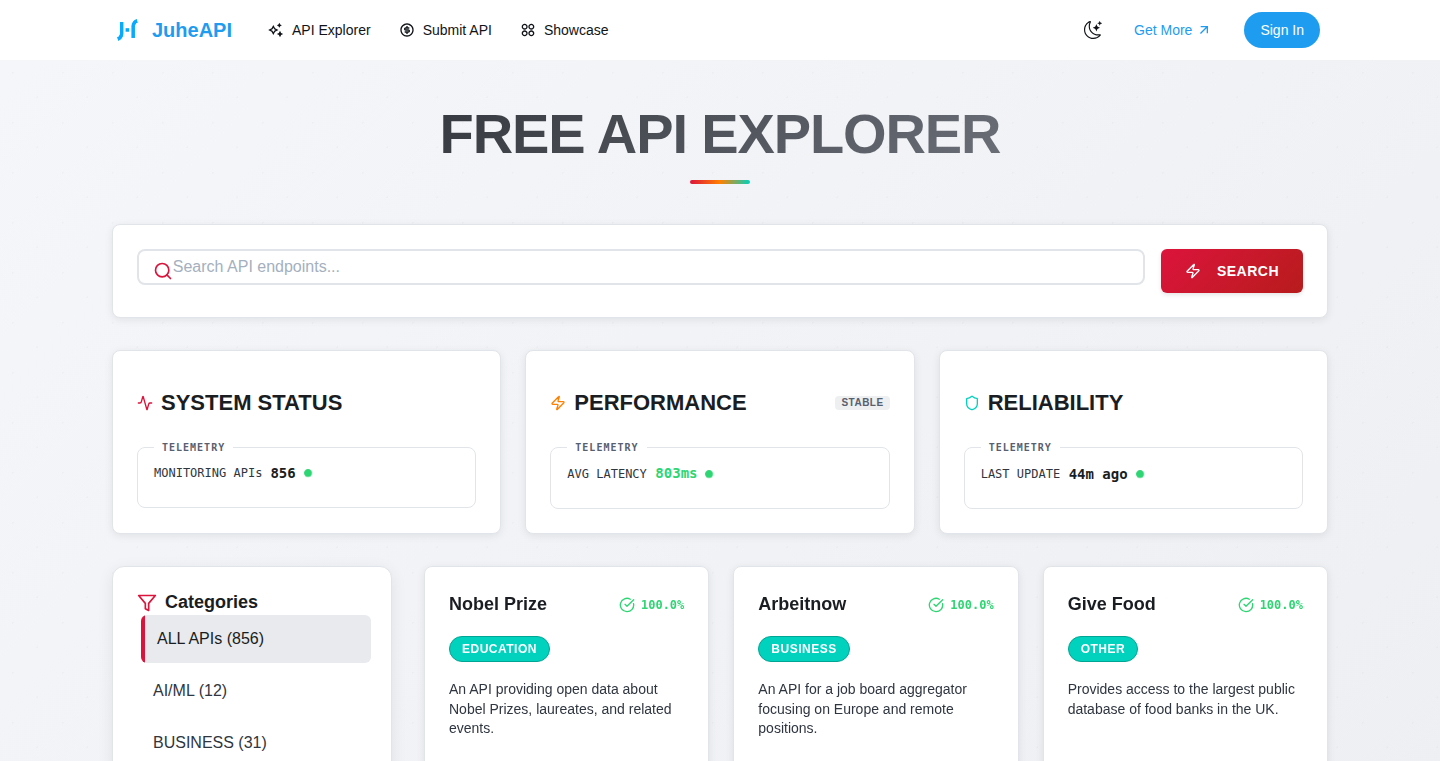
Author
LeoWood42
Description
API Oasis is a directory featuring over 800 free Application Programming Interfaces (APIs) that don't require authentication. It solves the common problem of developers spending hours searching for and testing free APIs. This project provides a reliable, regularly monitored collection of APIs, allowing developers to quickly integrate data and functionality into their projects without dealing with the hassle of API keys or complex setup.
Popularity
Points 4
Comments 0
What is this product?
This project is essentially a massive, organized library of free APIs. The innovation lies in its focus on *zero-auth* APIs, meaning you can use them directly without needing to sign up or get a key. It uses a monitoring system to check the reliability of each API daily, ensuring that the listed APIs are actually working. The project's core functionality is the curated list of APIs categorized for easy browsing (like AI/ML, finance, sports etc.). This saves developers a lot of time and effort in finding and validating APIs.
How to use it?
Developers can use this directory by simply browsing the website or using a search feature to find an API related to their needs. Once they find an API, they can directly test it in their browser (since it requires no authentication) and quickly integrate it into their web or software projects. For example, if a developer wants to display the current weather, they can find a weather API in the directory, look at its documentation and immediately start using it in their application. So this directory makes it easy to find and use functional and free APIs.
Product Core Function
· Curated API Listing: The core value is the pre-selected and organized list of APIs, categorized by topic (AI/ML, finance, sports, etc.). This saves developers from endless searching, giving them immediate access to relevant tools.
· Zero-Auth Focus: The emphasis on 'no authentication required' is a key differentiator. It removes the often-complex and time-consuming process of obtaining API keys and setting up authentication, allowing for immediate integration and rapid prototyping.
· Reliability Monitoring: The directory actively monitors each API’s availability, flagging or removing those that are down. This ensures developers are using APIs that are actually functioning, reducing frustration and wasted time.
· Direct Testing: The ability to test each API endpoint directly in the browser allows developers to quickly verify functionality and understand how to integrate the API into their projects, speeding up development.
· Categorization and Search: The directory's organizational structure and search features allow developers to efficiently find APIs by keyword or category, streamlining the discovery process.
Product Usage Case
· Web Development: A developer building a simple website can easily add stock market data by using a finance API from the directory, instead of having to write an API client with authentication and setup. This allows the developer to focus on the front-end code.
· Rapid Prototyping: A developer creating a quick prototype for a mobile app can integrate free APIs for weather data or news feeds without getting bogged down in authentication. It allows for a quick testing of the concept.
· Data Analysis: A data scientist can quickly access datasets through the available APIs for various analysis needs, without having to write code for authenticating the API requests, helping to avoid development delays.
· Educational Projects: Students and educators can leverage the directory to easily integrate external data into their projects, helping them to focus on the learning or teaching aspects of the project without worrying about the setup of APIs.
· Personal Projects: Anyone building a personal project, like a home automation system or a personalized dashboard, can easily integrate data from various sources, as the directory provides many zero-auth APIs.
27
SAFE Guide Navigator: An Interactive Exploration of YC's SAFE Notes
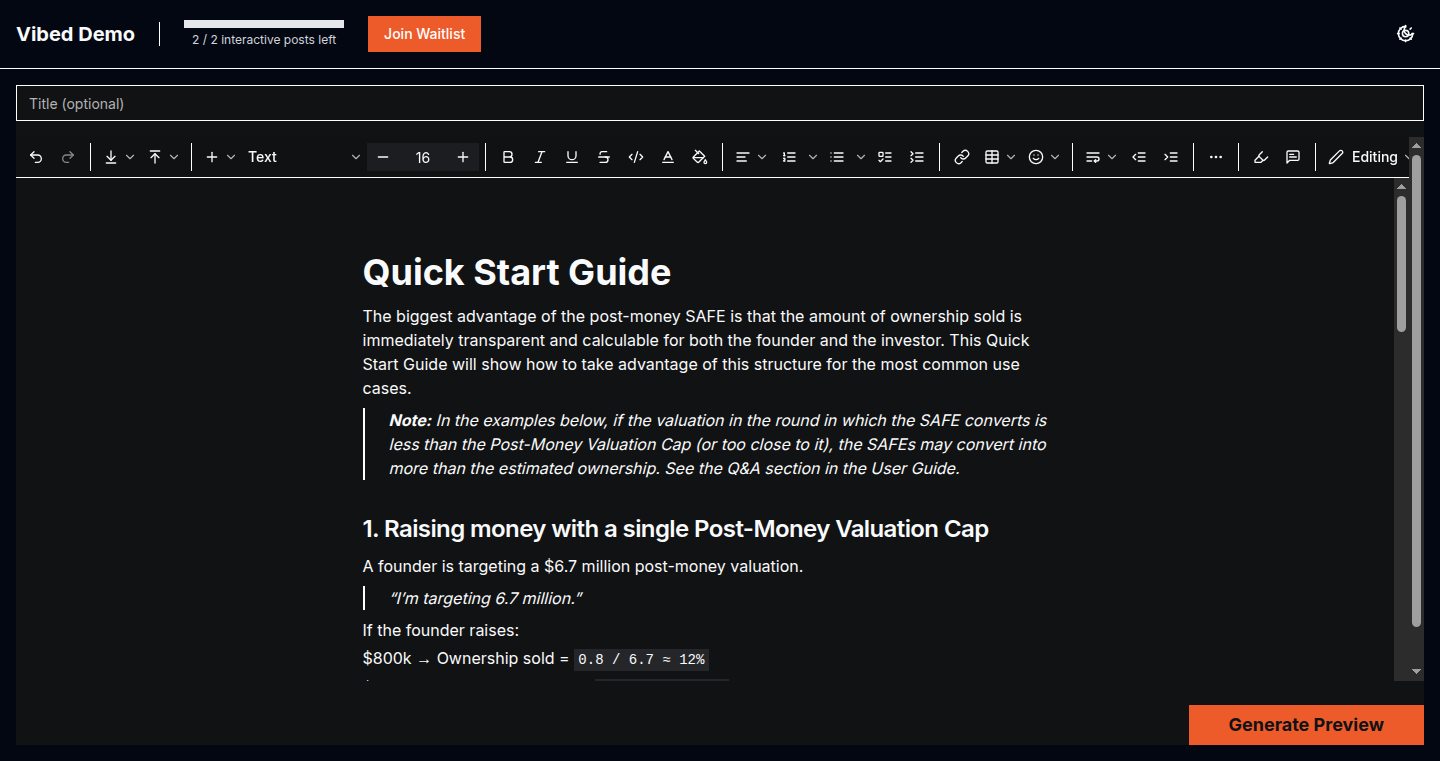
Author
piotraleksander
Description
This project transforms the Y Combinator (YC) SAFE guide, a document used for startup investments, into an interactive blog post. It uses a combination of web technologies to make the dense information in the SAFE guide more accessible and understandable. The key technical innovation lies in creating a dynamic, navigable experience, allowing users to easily explore and comprehend the complexities of SAFE notes. This solves the problem of information overload and makes it easier for founders and investors to understand the terms of their agreements.
Popularity
Points 3
Comments 1
What is this product?
This is a web application that converts the YC SAFE guide into an interactive format. Instead of reading a static document, users can navigate through different sections, definitions, and examples related to SAFE notes. It likely leverages HTML, CSS, and JavaScript to structure the content, create interactive elements (like tooltips, expandable sections, or a glossary), and provide a responsive design. The innovation lies in making a complex legal document more digestible by improving readability and allowing for direct engagement with the information. So what? This means you can understand the nuances of your investment terms more easily.
How to use it?
Developers can use this project as a reference for building similar interactive documentation or educational resources. They can study the implementation to learn how to structure and present complex information in a user-friendly manner. The project itself is designed for anyone who needs to understand SAFE notes, from founders raising capital to investors evaluating deals. The interactive format improves comprehension and allows for quick lookup of specific terms and concepts. How? Just open the website, and click around. You can understand the terms of your investment.
Product Core Function
· Interactive Navigation: Allows users to move between sections of the SAFE guide easily. Value: Improves information access. Application: Quickly finding specific information about a term, like the valuation cap. It's easier to understand your investment deal.
· Definition Display: Shows definitions of key terms within the SAFE guide. Value: Simplifies understanding complex legal jargon. Application: Understanding what 'valuation cap' or 'discount rate' mean in plain English. It's easier to understand the meaning.
· Contextual Examples: Provides examples or real-world scenarios to illustrate concepts. Value: Improves comprehension through practical context. Application: Understanding how a 'liquidation preference' works in different scenarios. It is easier to connect theory with reality.
· Search Functionality: Enables quick searching for specific terms or phrases. Value: Provides quick access to specific information. Application: Instantly finding all mentions of 'early stage funding' in the document. It is easier to find the things you want.
· Responsive Design: Ensures the application works well on different devices, like phones and tablets. Value: Ensures accessibility on all devices. Application: Understanding SAFE terms anywhere, anytime. It's always at your fingertips.
Product Usage Case
· A startup founder uses the interactive guide to fully understand the terms of their SAFE note before signing it, ensuring they are aware of the implications. This avoids misunderstandings and potential conflicts later on. The value is clear terms, the developer can save time and money.
· An angel investor uses the guide to quickly familiarize themselves with the key terms of a SAFE note during the due diligence process, speeding up their deal evaluation. This gets the deal done faster, saving time.
· A lawyer uses the interactive guide to provide clients with a simplified explanation of SAFE terms, enhancing client education and satisfaction. This is a good way to explain complex deals, helping communication with clients.
28
GeneEditExplorer: Visualizing and Understanding Gene Editing Treatments
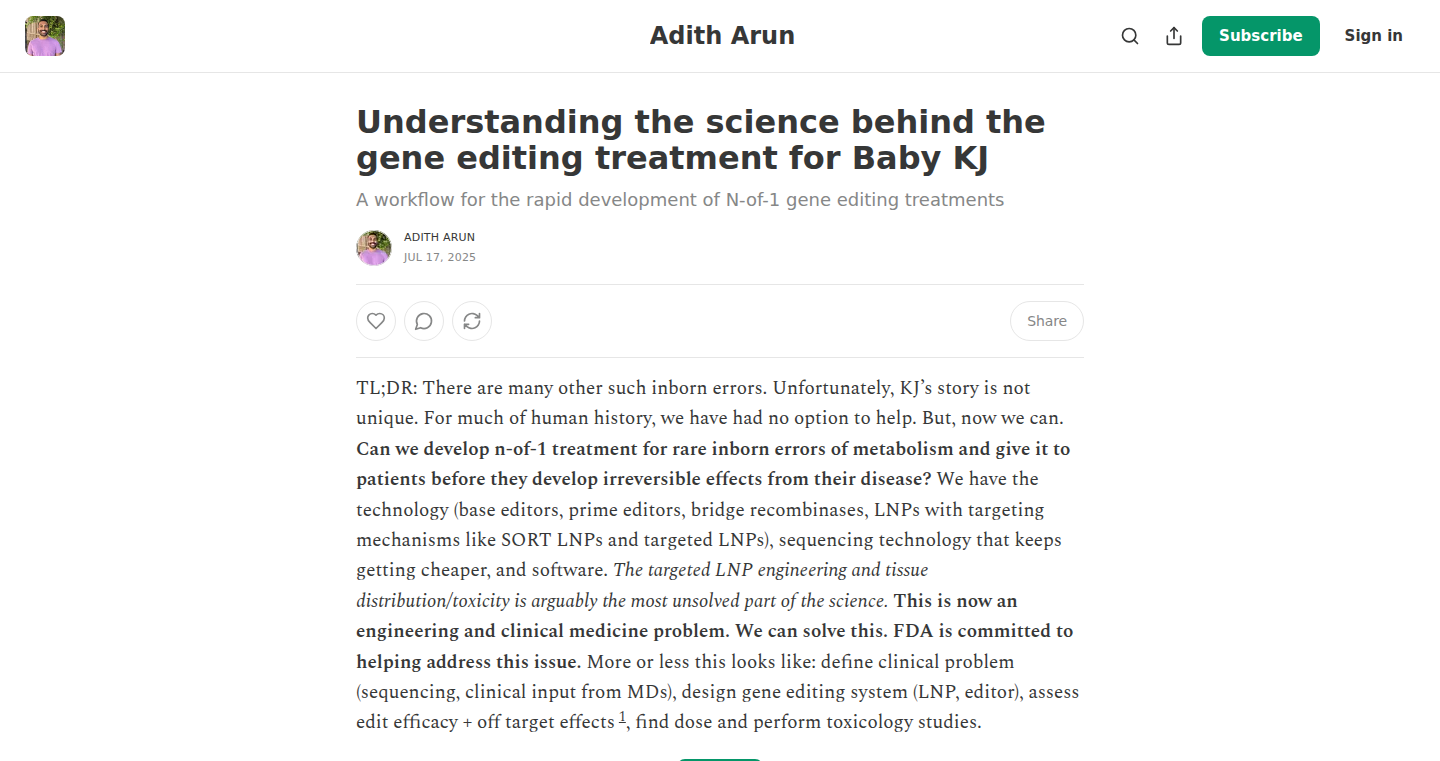
Author
tinymagician
Description
GeneEditExplorer is a project providing detailed explanations and guides to understanding gene editing treatments. It aims to demystify the complex world of gene editing by breaking down the scientific concepts and making them accessible to a wider audience. The core innovation lies in presenting complex biological processes in a clear and concise manner, using a combination of text explanations and potentially, visual aids to enhance understanding. It tackles the problem of information overload and difficulty in grasping intricate scientific concepts in the field of gene editing.
Popularity
Points 4
Comments 0
What is this product?
This project is a guide and explanation of gene editing treatments. It aims to make understanding the complicated scientific field of gene editing accessible by breaking down the concepts into simpler explanations, possibly also using visuals. It helps in understanding the intricacies of modifying genes for medical treatments. So, it's like a user-friendly manual for a very complex topic.
How to use it?
Developers and anyone interested can use this project as a learning resource. It can be integrated into educational materials, research projects, or used as a reference guide when dealing with gene editing topics. This is particularly useful if you're a researcher or student looking to grasp the concepts and use them to understand the current research. The content would be directly available via a website or document. For developers, this could mean incorporating the explanations into applications or training modules. It provides insights and explanations in the gene-editing area.
Product Core Function
· Detailed explanations of gene editing techniques: Breaking down complex techniques like CRISPR-Cas9. Value: Enables users to understand the fundamental mechanisms behind gene editing. Use case: Researchers can use this to grasp the underlying principles of the technology and apply it to their projects. Developers could use it to create educational materials for gene editing.
· Guides to understanding gene editing treatments: Explaining how gene editing is used in treatments. Value: Provides context on the application of gene editing in medicine. Use case: Medical professionals and patients can use it to better understand how gene editing therapies work and assess their potential. Developers can build educational apps or websites focusing on gene editing applications.
· Visual aids (potential): If the project uses visuals, they will simplify complex biological processes. Value: Enhance comprehension through visual representation. Use case: Students and researchers can quickly grasp the interactions and structures in gene editing. Developers can embed these visuals into interactive educational platforms or tools.
· Terminology definitions: Providing definitions for key terms used in gene editing. Value: Build understanding of the basic terms in gene editing. Use case: Newcomers to the field can quickly learn and understand the terms used. Developers can use these definitions to create glossaries for educational resources.
· Comparison of different gene editing approaches: Analyzing and comparing diverse gene editing techniques. Value: Facilitates informed decisions on choosing the appropriate editing method. Use case: Researchers can evaluate different approaches and identify the most suitable option for specific applications. Developers can build a comparison tool to guide users in choosing a technique.
Product Usage Case
· Educational website: A developer creates a website explaining gene editing for students. The website includes detailed explanations and potentially, visual aids derived from this project, allowing students to grasp complex topics more easily. This helps to make a difficult subject understandable.
· Research tool integration: A researcher integrates explanations of CRISPR-Cas9 into a research tool, allowing users to quickly understand the technique while using the tool. This offers users a better experience and enhances their understanding of the research.
· Medical training module: Medical schools integrate these explanations into their training modules for future doctors, enhancing their understanding of emerging gene editing therapies. It empowers medical professionals to discuss these therapies with patients more effectively.
· Patient information resource: A medical organization creates a patient resource, which is based on the project's explanations, to provide patients with clear and concise information about gene editing treatments. It offers a trustworthy information source and demystifies the process for patients and their families.
29
Claude-CMD: Command-Line Interface for Claude Code
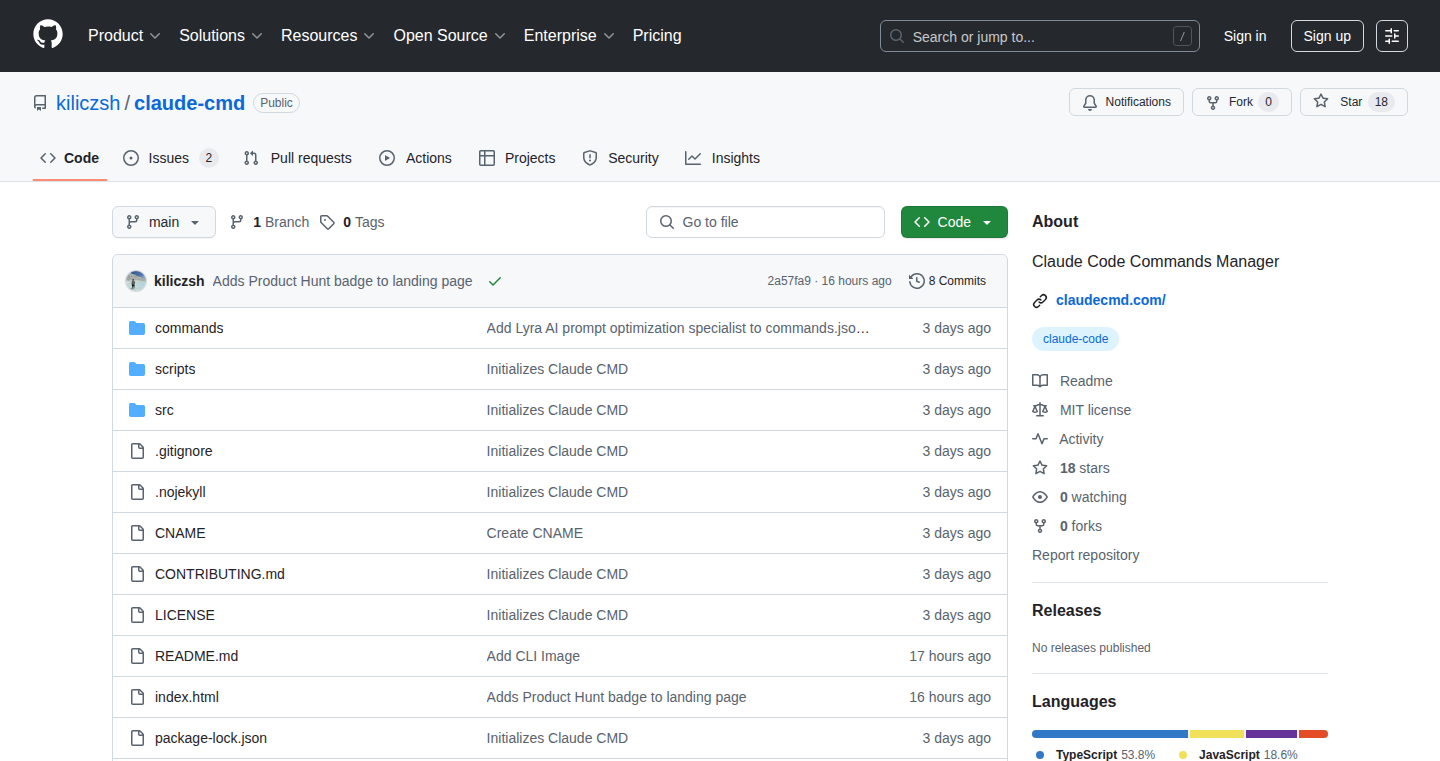
Author
kilic
Description
Claude-CMD is an open-source command-line interface (CLI) designed to make interacting with Claude Code, a powerful AI coding assistant, easier and more efficient. It allows developers and project managers to manage Claude Code commands, configurations, and create automated workflows, streamlining coding tasks, automation processes, and prompt management. The core innovation lies in providing a user-friendly command-line tool that abstracts away the complexities of interacting directly with the AI, letting users focus on solving problems instead of wrestling with the AI's interface. So this allows developers to spend less time on setup and more time on actual coding.
Popularity
Points 4
Comments 0
What is this product?
Claude-CMD is essentially a translator between you and Claude Code. Think of it like a remote control for the AI. Instead of manually typing commands or navigating a clunky interface, you can use simple text commands in your terminal to tell Claude Code what to do. This streamlines tasks like code generation, debugging, and even creating automated workflows. The innovation is in making the AI more accessible and integrable into existing developer workflows. So this makes it easier to use the AI and get your job done faster.
How to use it?
Developers can install Claude-CMD via package managers or build from source. Once installed, users can run commands like `claudecmd generate_code` followed by a description of the desired code, or `claudecmd debug_code <your_code_file>`. The CLI supports configuration files to manage settings, API keys, and command parameters. It's designed to integrate seamlessly with existing development environments and scripting tools. So this allows developers to integrate AI-powered coding assistance directly into their existing workflow and automate tasks.
Product Core Function
· Command Management: Claude-CMD lets you define and manage custom commands for Claude Code. This means you can create reusable code generation or debugging routines tailored to your specific needs. This allows developers to tailor the AI to their project's specific needs and automate repetitive tasks, saving time and reducing errors.
· Workflow Automation: You can chain multiple Claude Code commands together using scripts and configuration files. This enables the creation of automated workflows for common tasks like code reviews, testing, and deployment. This allows developers to automate complex tasks and integrate AI-powered assistance into their CI/CD pipelines.
· Prompt Management: Claude-CMD provides a system for storing and managing prompts (the instructions you give to the AI). You can save frequently used prompts, version them, and easily reuse them across different projects. This enables developers to maintain consistency in how they interact with Claude Code and avoid retyping the same instructions repeatedly.
Product Usage Case
· Code Generation: A developer needs to generate a specific type of code (e.g., a function to sort a list). They can use Claude-CMD to send a prompt to Claude Code like `claudecmd generate_sort_function --language python`. This would generate the code directly in their terminal. So this automates code writing, speeding up development.
· Debugging Assistance: A developer identifies a bug in their code. They can use Claude-CMD to send the code to Claude Code and ask for help. For example, `claudecmd debug_code --file my_app.py`. This allows Claude Code to analyze the code and suggest fixes, significantly reducing debugging time.
· Automated Code Review: A team wants to integrate AI-powered code reviews into their CI/CD pipeline. They can create a Claude-CMD script that sends code changes to Claude Code for review and provides feedback automatically. So this integrates AI into the development process for increased code quality.
30
PhotoFusionAI: Intelligent Image Manipulation Engine
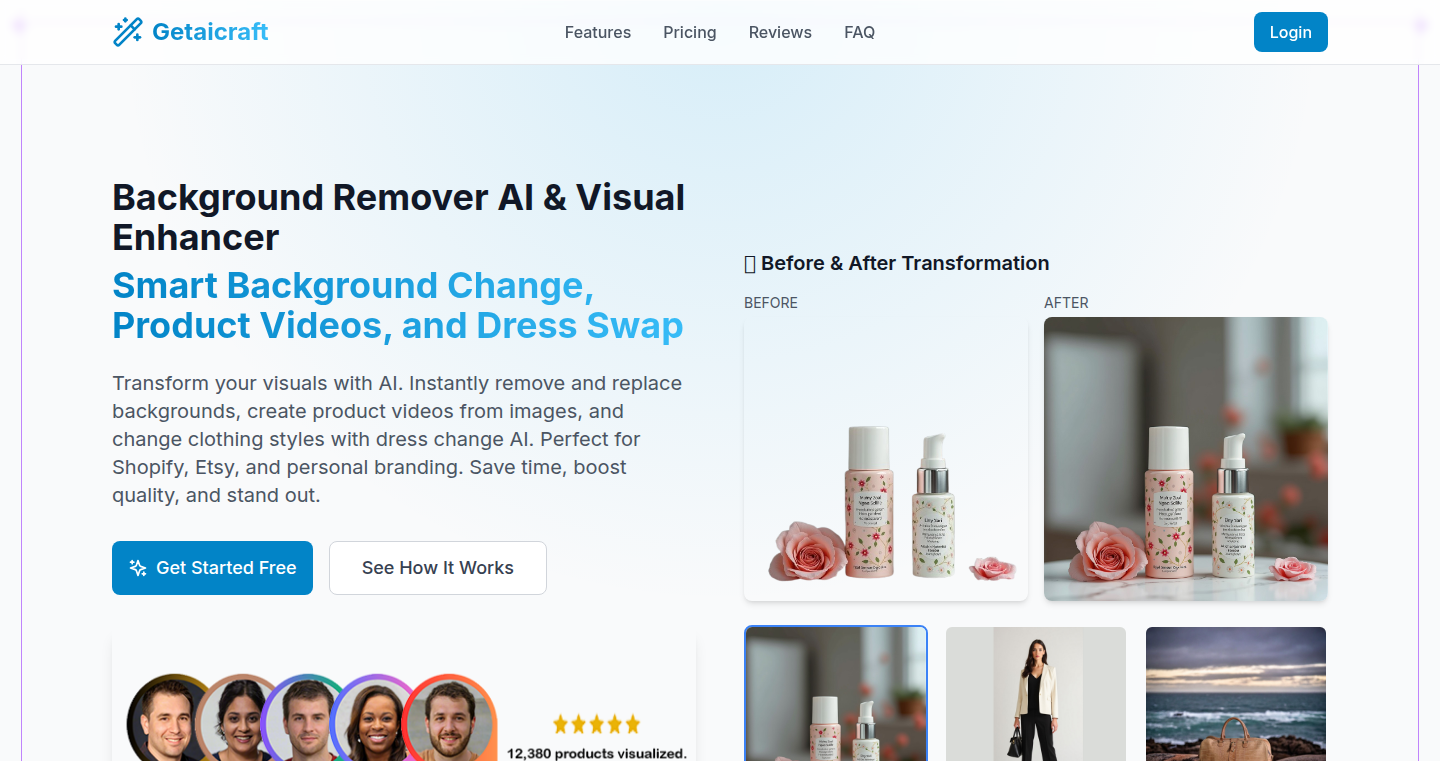
Author
SaaSified
Description
PhotoFusionAI is an AI-powered tool that lets you effortlessly remove backgrounds, swap outfits, and animate product photos. It leverages advanced deep learning models to provide a seamless and intuitive user experience. The core innovation lies in its ability to combine multiple AI functionalities - background removal, clothing replacement, and animation - into a single, easy-to-use interface. This tackles the complex problem of creating engaging product visuals without requiring specialized design skills.
Popularity
Points 2
Comments 2
What is this product?
PhotoFusionAI uses artificial intelligence to understand and modify images. It can automatically remove the background from a photo (like removing the wall behind a product), digitally change the clothes a person is wearing (imagine trying on different outfits), and even make product photos move (creating a short video). The core technology is based on deep learning, where the AI is trained on vast amounts of image data to recognize patterns and make accurate modifications. So, it's essentially an intelligent photo editor that does the hard work for you.
How to use it?
Developers can use PhotoFusionAI through its API (Application Programming Interface) to integrate these features into their own applications or websites. Imagine a clothing store that lets customers virtually 'try on' clothes, or an e-commerce platform that automatically creates animated product displays. To use it, you'd typically send an image and instructions (like 'remove the background' or 'change the shirt color') to the PhotoFusionAI API, and it will return the modified image or animation. So you can use the tools to improve user experience or streamline your product photography workflow.
Product Core Function
· Background Removal: This uses AI to identify and remove the background of a product photo, leaving only the object of interest. Value: Makes product photos look clean and professional. Application: E-commerce, catalog creation, social media marketing.
· Clothing Replacement: This function allows you to digitally change the clothes a person is wearing in a photo. Value: Enables virtual try-ons and product visualization. Application: Online clothing retailers, fashion apps, personalized shopping experiences.
· Product Animation: This feature brings product photos to life by creating short animated videos. Value: Enhances engagement and attracts customers. Application: E-commerce websites, promotional materials, social media advertising.
Product Usage Case
· An online clothing retailer integrates PhotoFusionAI to allow customers to 'try on' different outfits directly on their website. When a customer selects a product, the tool applies the item onto a model's photo, giving a realistic preview.
· A marketing agency uses PhotoFusionAI to create animated product showcases for their client's website. They can quickly create eye-catching videos from existing product photos, boosting engagement and sales.
· A developer uses PhotoFusionAI to build a mobile app that helps users create professional-looking product photos for their online store, even with limited photography skills.
31
Infinite Garden Focus Timer
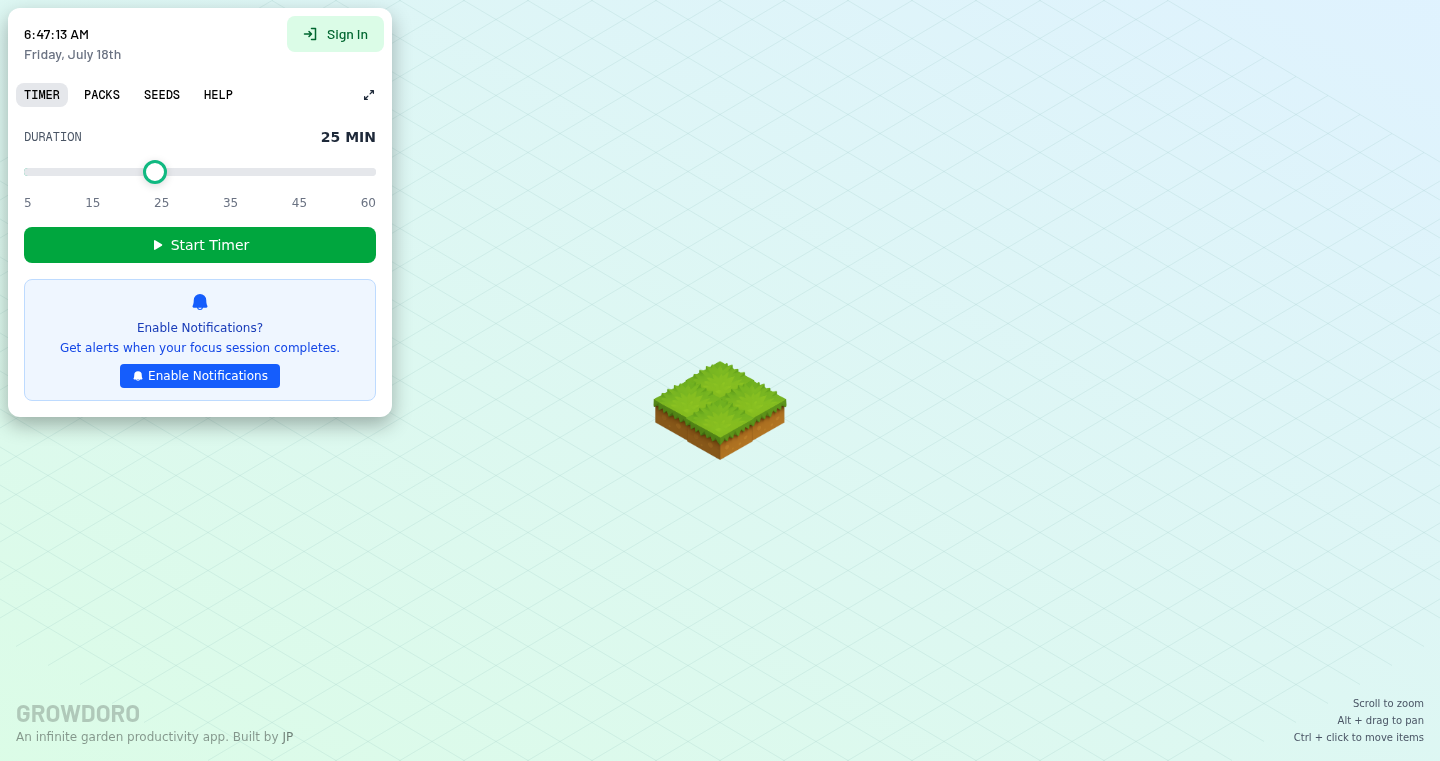
Author
dqnamo
Description
This project is a charming Pomodoro timer that lets you grow an infinite garden as you focus. It addresses the common problem of procrastination by gamifying the focus process, rewarding users with a visually appealing and ever-expanding garden. The technical innovation lies in its simple, yet engaging implementation, combining timer functionality with a visual representation of productivity. This project showcases how even basic technologies can be combined creatively to provide a delightful user experience and improve personal productivity. So what is the use of this project? By transforming focused work into a rewarding experience, it makes the process of concentrating more enjoyable and less of a chore.
Popularity
Points 4
Comments 0
What is this product?
This is a web-based application that combines a Pomodoro timer with a garden-growing game. The core is a simple timer that tracks work intervals and break intervals. During work intervals, users 'grow' plants in their virtual garden. The garden expands infinitely as the user completes more work intervals. The innovation is its intuitive design, focusing on simplicity and visual feedback to encourage consistent focused work. So, it's a fun, visual way to manage your time and stay productive.
How to use it?
Developers can use this as a template for building their own productivity tools or incorporating similar gamified elements into other applications. To integrate, a developer could study the project's source code (likely HTML, CSS, and JavaScript) to understand how the timer and visual elements are implemented. They could then adapt the code, or use its core components to add a similar feature into their own applications. This provides a foundation to explore user interfaces and gamification principles. So, developers can learn how to combine basic web technologies to create engaging and helpful applications.
Product Core Function
· Pomodoro Timer: The fundamental timer function that tracks work and break intervals. Technical value: Provides the core functionality of time management. Application scenario: Used for any activity needing structured time management like coding, studying, or writing.
· Infinite Garden Generation: As users complete work intervals, plants are generated and added to the garden, creating a visual representation of progress. Technical value: Uses basic graphics or animations to reward the user. Application scenario: Use visual feedback to provide a sense of accomplishment, rewarding productivity.
· User Interface: A simple and aesthetically pleasing interface for the timer and garden. Technical value: Demonstrates design principles for creating a user-friendly experience. Application scenario: Provides the framework for others to build similar features using clean and accessible design.
· Data Storage: The garden's state is likely stored locally or in the browser to save the user's progress. Technical value: Showcases ways to persistently store data to persist game state. Application scenario: Maintain a user's progression and customize experience.
Product Usage Case
· A developer is working on a complex software project, and they want to break their work into focused sessions. They use the timer to help manage their time and see their progress visually reflected in the growing garden. So this helps break down large tasks into manageable chunks and provides motivation by seeing visual progress.
· An individual is trying to improve their study habits. They adopt the timer to divide their study time into focused work sessions, each rewarded with the growth of a digital plant in their garden. So this helps to structure study sessions and makes the study experience more engaging and rewarding.
· A project manager builds a similar tool for a team, incorporating the concept of a digital garden into a collaborative project management dashboard. Each team member's contribution grows parts of a virtual team garden. So this promotes team-wide focus and engagement using the visual reward structure.
32
Arch-Router: Preference-Aligned LLM Routing
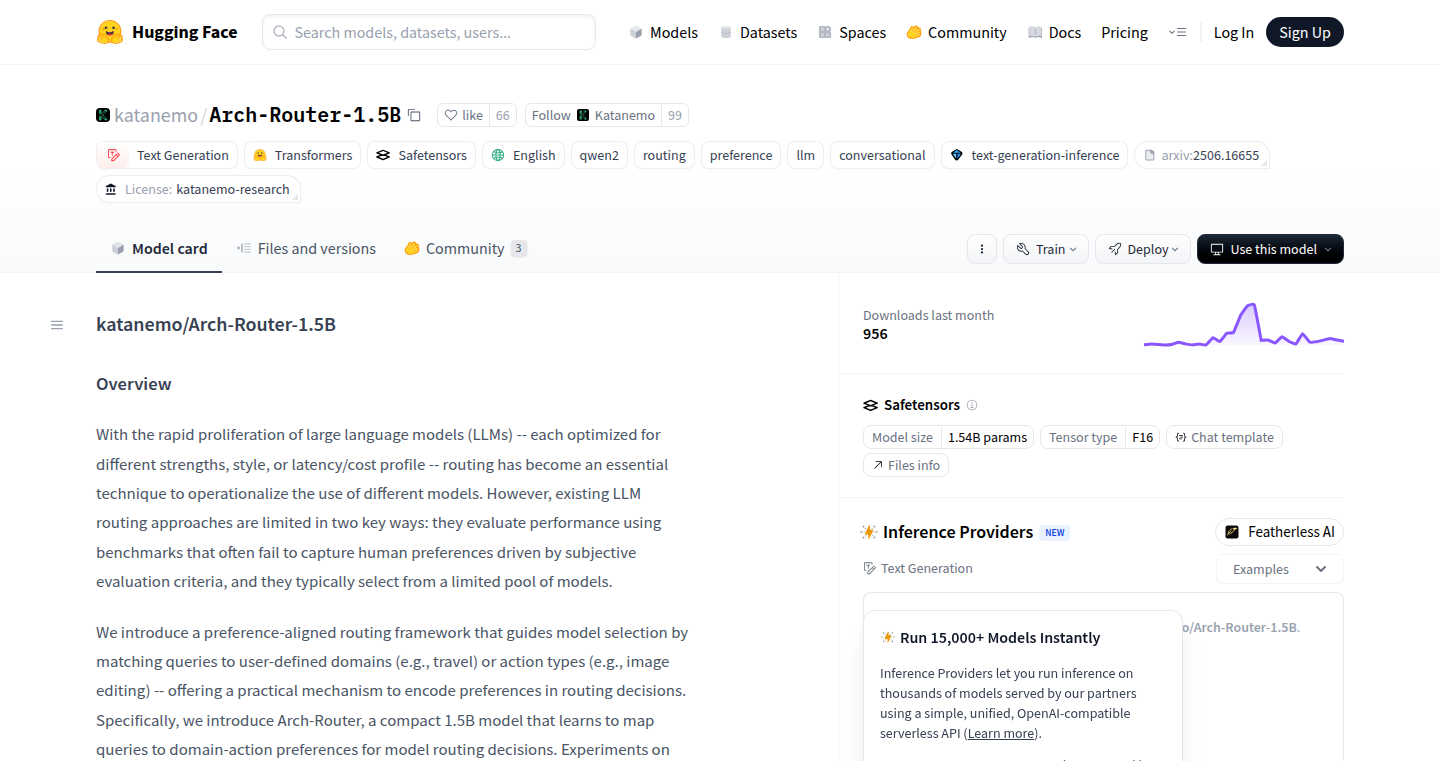
Author
honorable_coder
Description
Arch-Router is a 1.5 billion parameter language model designed to intelligently route prompts to the most suitable large language model (LLM) based on user-defined preferences. Unlike traditional routing systems that rely on pre-defined categories or performance benchmarks, Arch-Router uses human-readable policies written in plain English to map prompts to specific LLMs. This approach allows for dynamic routing based on nuanced criteria like content type or desired response style, improving the quality and relevance of AI-powered applications. It addresses the limitations of existing solutions by handling complex conversations, adapting to evolving requirements, and offering greater transparency and control over the routing process.
Popularity
Points 4
Comments 0
What is this product?
Arch-Router is a smart traffic controller for LLMs. It works by understanding what the user is asking for (the prompt) and matching it to a set of rules (policies) written in simple English. These policies specify which LLM should be used for different types of requests. For example, a policy might say, "For legal questions, use GPT-4o". The model analyzes the user's request and assigns it to the best-fitting policy, which then directs the request to the appropriate LLM. The innovative aspect lies in its ability to interpret complex requests and handle multi-turn conversations, improving the relevance of the LLM's responses. So, it's like having a smart assistant that directs your requests to the most qualified expert (LLM).
How to use it?
Developers can integrate Arch-Router into their applications by defining routing policies, essentially setting up the rules that govern how prompts are directed to different LLMs. You would write these policies in plain English, like "if the question is about travel, use Gemini Flash." The router then analyzes incoming user requests and matches them to these policies. This allows you to manage a set of LLMs (GPT-4o, Gemini, etc.) and route user requests to the model that best suits the task. To integrate, you might need to use an API call to send the user's prompt and the context of the conversation to the router. The router would then return the appropriate LLM to use. This is useful in any application that relies on multiple LLMs to provide different services, such as chatbots, content creation tools, or virtual assistants. So, as a developer, you can control which model handles which task, improving the quality of your app.
Product Core Function
· Preference-based Routing: This feature allows developers to define routing rules based on user preferences, which can be in simple English. So this means you can tailor the AI to specific needs.
· Intent Drift Handling: The system can adapt to changes in the user's request as a conversation evolves, ensuring the correct LLM is used throughout. This is extremely helpful for long, complex conversations.
· Multi-turn Conversation Support: Arch-Router understands and manages conversations that span multiple interactions. Thus, the context of the whole conversation is taken into account.
· Model Agnostic: It can work with any mix of LLMs, offering developers flexibility. So you are not locked into a single LLM, giving you more options.
· Lightweight Model: The 1.5B parameter model can run on a single GPU or even a CPU for testing. This means it is resource-efficient and easy to deploy.
Product Usage Case
· A customer service chatbot that needs to handle various types of inquiries. You could route technical questions to an LLM trained on technical documentation, while routing billing questions to an LLM trained on financial data. This ensures that the right LLM handles each type of query. So, the user gets accurate answers efficiently.
· A content creation platform could use Arch-Router to direct prompts to different LLMs based on the desired style or topic. For example, creative writing prompts might be routed to a model specialized in storytelling, while factual articles could be directed to a model that provides accurate information. This leads to tailored content creation.
· A research tool can leverage Arch-Router to match user queries with the most relevant LLM for specific research tasks. For example, legal inquiries might use one model, while scientific questions could use another. The research will be more focused.
· In a multi-LLM powered virtual assistant, Arch-Router can ensure each task is handled by the most suitable model, whether it's scheduling appointments, answering questions, or providing information. This creates a seamless and intelligent user experience.
33
EmojiAssets: Instant Emoji Favicons and Apple Touch Icons Generator
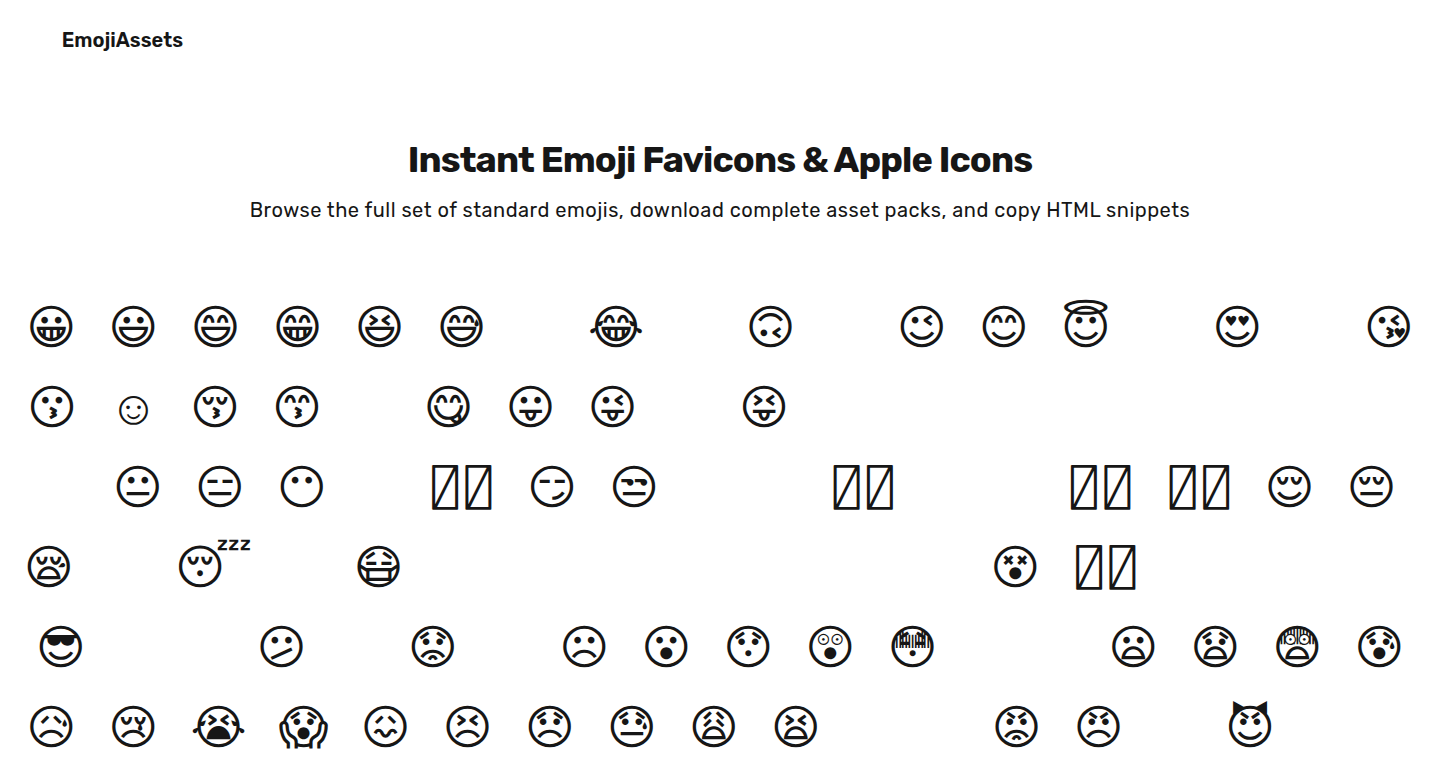
Author
volukren
Description
EmojiAssets is a web tool that simplifies the process of using emojis as website favicons and Apple touch icons. It addresses the common developer pain of manually resizing, compressing, and converting emojis for different icon sizes. Instead of the tedious manual steps, users can simply select an emoji and download a zip file containing all necessary icon sizes, saving time and effort. This showcases the power of automating a repetitive task and making website customization easier.
Popularity
Points 2
Comments 2
What is this product?
EmojiAssets is a simple web application. The core technology is likely centered around a server-side process that takes an emoji as input, generates various icon sizes (e.g., 16x16, 32x32 for favicons; various sizes for Apple touch icons), and bundles them into a downloadable zip file. This automation leverages image processing libraries to resize and potentially compress the emoji images. The innovative aspect is the streamlined workflow: it eliminates the need for developers to manually handle image manipulation, which is time-consuming and error-prone. So this makes it easy to add emojis to your site to spice it up! Plus you don't have to download any extra software.
How to use it?
Developers can use EmojiAssets by visiting the website, selecting an emoji, and downloading the generated zip file. They can then integrate these icons into their website's HTML using standard `link` tags for favicons and `link` tags for Apple touch icons, specifying the icon sizes. This tool can be integrated into any website project, from personal blogs to large e-commerce platforms. This removes the need for photo-editing software to create favicons, which can get messy, and creates icons faster than you can blink.
Product Core Function
· Emoji Selection: Allows users to select an emoji from a wide range of characters, enabling instant visual customization for websites. This provides quick and easy branding.
· Automatic Icon Generation: Automatically generates multiple icon sizes (favicon, Apple touch icon) from the selected emoji. This handles the tedious resizing, which saves developers a lot of time and effort.
· Zip File Download: Packages all the generated icons into a single zip file, simplifying the download and integration process. This delivers the icons to the developers neatly and allows them to easily integrate the icons into their website.
· Cross-Platform Compatibility: Supports both standard favicons and Apple touch icons, ensuring compatibility across different browsers and devices. This helps maintain brand consistency.
· User-Friendly Interface: Provides an easy-to-use interface that makes the entire process simple, even for non-technical users. This gives users the ability to customize the look of a website without the need for technical skills.
Product Usage Case
· Personal Blogs: A blogger can quickly add a unique emoji-based favicon to their website to represent their content. This makes the site instantly recognizable, something that is essential for blogs.
· Portfolio Websites: Developers or designers can use an emoji as a favicon to give their portfolio site a distinctive look. This helps the portfolio stand out and adds a bit of personality.
· E-commerce Sites: An online store can use an emoji that represents their products, offering an informal, inviting, and easily recognized visual element. This can improve the user experience and brand recognition.
· Web Applications: Developers can use EmojiAssets to quickly and easily give their web applications a recognizable and unique identity. This helps to distinguish the app from competitors.
34
SimpleSpin: Anonymous Name Wheel Generator
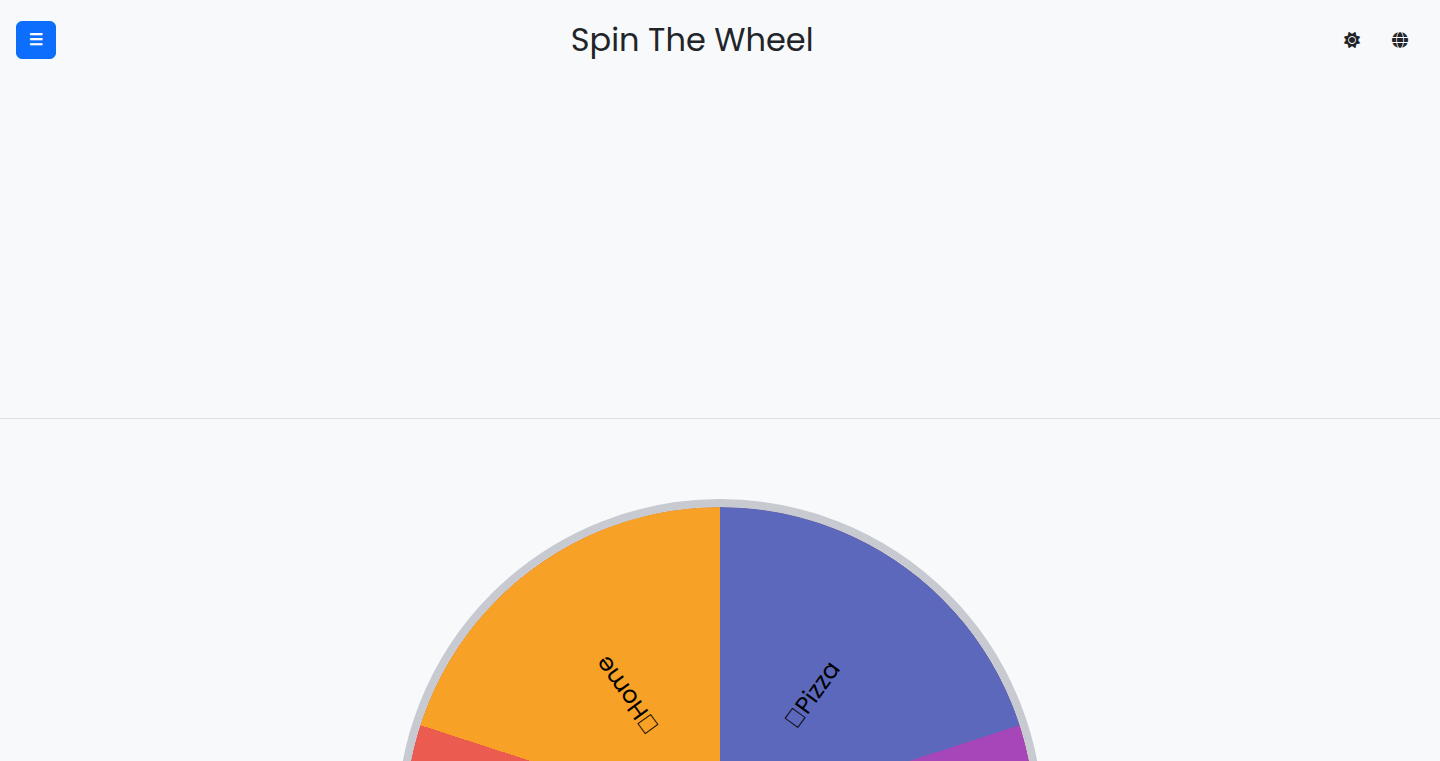
Author
artiomyak
Description
SimpleSpin is a web application that allows users to create and use a random name picker, or 'wheel of names', without any registration. It's built with plain JavaScript and leverages local storage for persistence. The core innovation lies in its simplicity and ease of use, focusing on quickly generating a name wheel for various purposes without the overhead of user accounts or data storage on a server. This approach elegantly solves the problem of needing a quick, private, and accessible random name selector.
Popularity
Points 3
Comments 0
What is this product?
SimpleSpin is a web-based tool for creating a 'wheel of names' (like a lottery wheel) without needing to sign up. It is built using only JavaScript, meaning all the wheel data is stored directly in your browser's memory (using local storage), making it fast, private, and easy to use. The innovation here is the minimalist approach: no backend, no accounts, just a simple, functional tool that gets the job done quickly. So this is useful for anyone who needs a quick and private way to pick names randomly.
How to use it?
Developers can use SimpleSpin by visiting the website and entering names. The application then displays a wheel that can be spun. The spin results are shown on the website in a clear and easy way. You can also directly use the source code as inspiration for how to build something similar yourself. Or, you can use the core logic in your own projects, as it doesn’t involve complex dependencies. So this is useful if you're looking for a basic implementation of a random name selector that can be used in web applications.
Product Core Function
· Name Input and Storage: Allows users to enter a list of names, which are saved locally in the user's browser. This is achieved using local storage, making the application work offline and ensure user data remains private. So this is useful for creating lists of names to be used with the name wheel feature.
· Random Name Selection: Implements a spinning wheel interface with a random name selection. This involves JavaScript code to handle animation and probability. This allows a fair selection of a random name. So this is useful when needing a quick and efficient method for making a random selection from a name list.
· User Interface (UI): Provides a straightforward and intuitive user interface for entering names, spinning the wheel, and viewing the results. This UI is designed for simplicity and ease of use. So this is useful when you want a straightforward way to make a random name selection.
Product Usage Case
· Classroom Activities: Teachers can use SimpleSpin to randomly select students for activities or discussions. So this is useful for teachers looking for an easy way to involve their students without preference.
· Meeting Facilitation: Organizers can use the wheel to select presenters or participants for team-building activities. So this is useful to create a more engaging environment for meetings.
· Game Night Selection: Game masters can use SimpleSpin to randomly select players or assign roles in game nights. So this is useful to quickly choose a role in a game.
· Decision Making: Groups can use it to make a random decision when there's a need to pick from a set of options. So this is useful when needing to make choices in a fun and unbiased way.
35
UTM URL Generator: Bulk Creation & Management
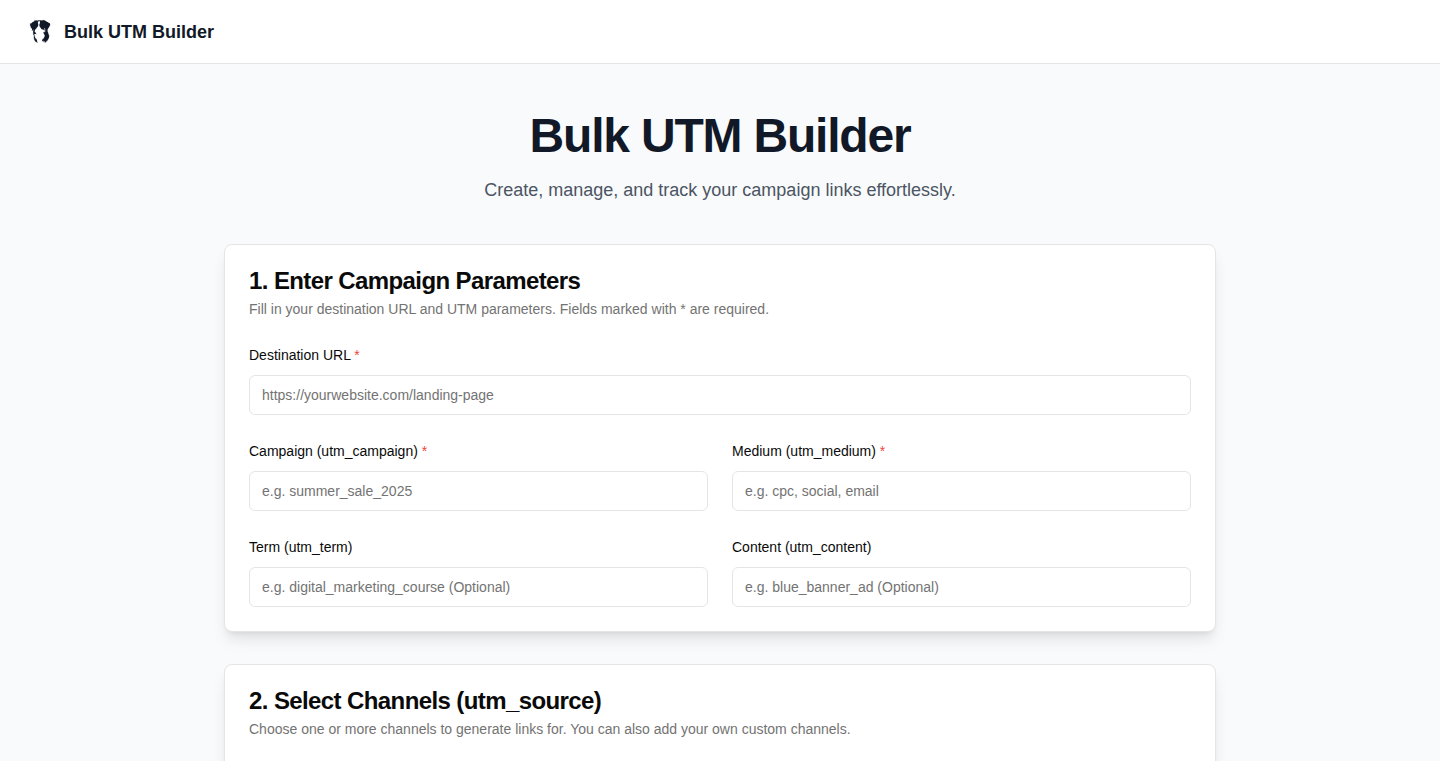
Author
rodisproducing
Description
This project is a free tool designed to help marketers and developers create and manage a large number of UTM URLs (tracking URLs) efficiently. It addresses the common problem of manually building UTM parameters for different campaigns, offering a streamlined way to generate and track marketing campaign performance. The innovation lies in its ease of use and the ability to handle bulk generation, saving significant time and reducing errors in campaign tracking.
Popularity
Points 3
Comments 0
What is this product?
This is a web-based tool that simplifies the process of creating UTM URLs. UTM URLs are special links used to track the performance of marketing campaigns by adding specific parameters to the end of a regular URL. This tool allows users to enter the base URL, campaign source, medium, name, term, and content. It then generates a large number of unique UTM URLs based on the provided parameters. So, it leverages simple web technologies (like HTML, CSS, and JavaScript) to automate a tedious task and improve the accuracy of campaign tracking. The core innovation is the bulk generation capability, solving a common problem for anyone running online marketing campaigns.
How to use it?
Developers can use this tool to quickly generate UTM URLs for their marketing campaigns. They input the basic URL and UTM parameters (source, medium, campaign name, etc.) into the tool's interface. The tool then generates a list of URLs that can be used in marketing campaigns. You can integrate this tool into your marketing workflows or create custom scripts to automate the URL generation process. You can also extend the tool by adding support for more parameters or features. So, it saves you from the need to write custom code or use complex tools for creating and tracking UTM URLs.
Product Core Function
· Bulk UTM URL Generation: The ability to create multiple UTM URLs at once. This is valuable because it saves time and reduces the chance of errors compared to manually building each URL. It is useful for anyone running multiple marketing campaigns, across different platforms (e.g., Google Ads, Facebook Ads, email marketing).
· Parameter Customization: Allows users to specify various UTM parameters, such as source, medium, campaign name, content, and term. This feature is valuable because it offers flexibility in tracking different aspects of a campaign. Marketing professionals can customize UTM parameters to meet specific campaign goals and improve performance tracking. For example, it allows users to differentiate traffic based on ad groups, keywords, or email newsletters.
· User-Friendly Interface: Provides a simple and intuitive interface, making it easy for anyone to use, even without technical expertise. This is valuable because it reduces the learning curve and simplifies the workflow for generating UTM URLs. This improves the usability, especially for non-technical marketing teams.
· Free and Open Source (Implied): The project's 'Show HN' nature suggests it is likely free to use, and potentially open-source. This is valuable because it provides accessibility for anyone who needs a tool to build UTM URLs. And open-source nature allows developers to understand how it works and potentially extend it for their purposes.
Product Usage Case
· E-commerce Marketing Campaigns: An e-commerce company can use this tool to generate UTM URLs for various marketing campaigns across different channels (Google Ads, Facebook Ads, email, etc.). The generated URLs will then be used in ads and marketing materials. By analyzing the campaign's data in Google Analytics, the marketing team can accurately assess the performance of each campaign and identify the ones driving the most sales, which allows them to optimize ad spend and improve ROI. So, this tool helps track which ads are driving sales and improve their marketing efforts.
· Content Marketing Initiatives: A content creator can use this tool to generate UTM URLs for promotional content on social media. Each URL can be used to track the performance of the content, such as blog posts and videos, across multiple social media platforms. The creator can analyze the data in Google Analytics to understand which social media platforms and promotional content are generating the most engagement and traffic. This insights can be used to improve the content strategy and better understand the audience's preferences, ultimately driving growth and audience engagement. So, this allows the content creator to pinpoint where their audience is coming from.
· Email Marketing Automation: An email marketing platform can integrate the UTM URL generator into its features, allowing users to generate UTM URLs directly within their email campaigns. This saves the user from switching between tools and helps ensure that UTM parameters are correctly generated for each email link. These URLs could be then used to track clicks and conversions from email campaigns. So, this helps users accurately track their email marketing campaigns and track important metrics, such as open rates, click-through rates, and conversions.
36
FounderScan: Complete Website Analysis
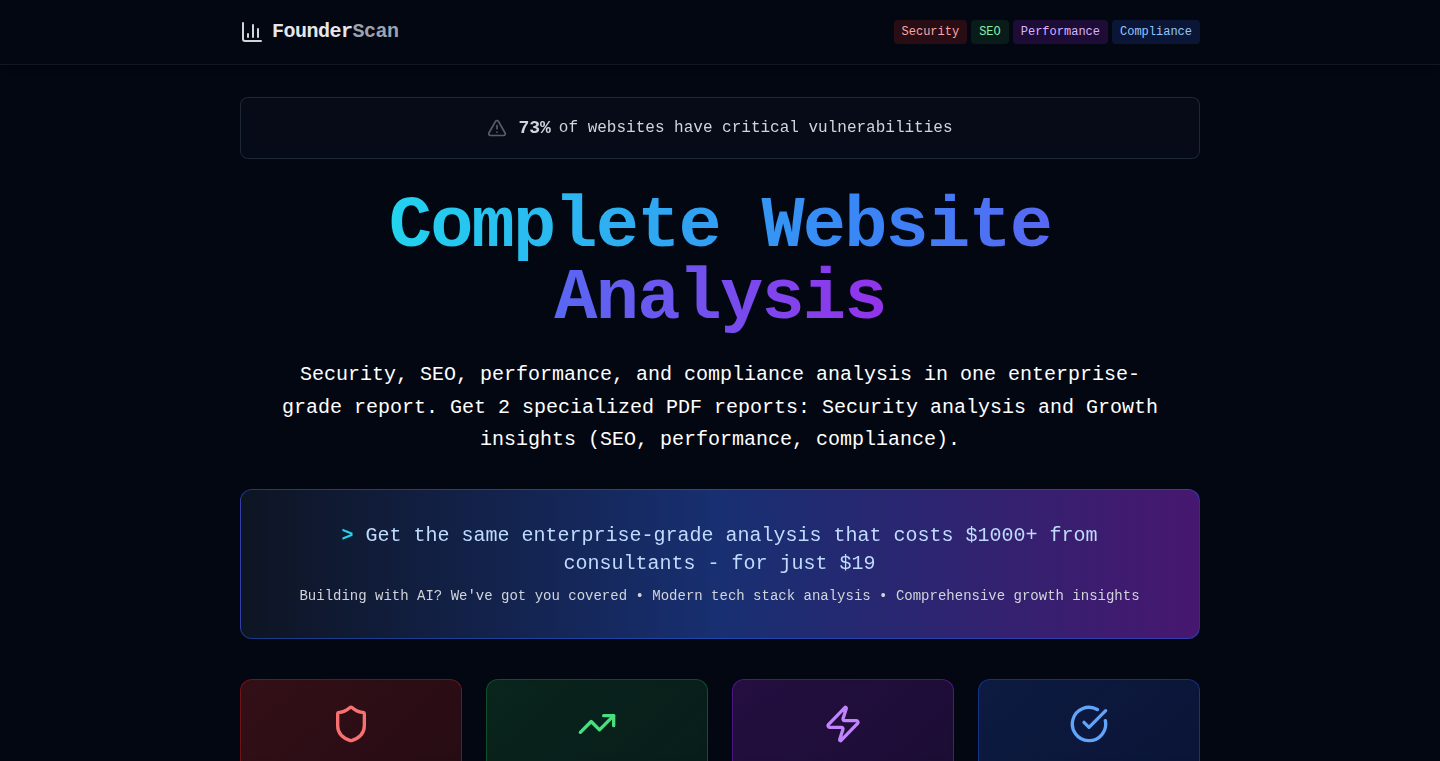
Author
niamanases
Description
FounderScan is a website analysis tool that automatically checks for various website issues, including security vulnerabilities, SEO problems, performance bottlenecks, and compliance gaps. It provides actionable insights with detailed instructions and code examples to fix these issues. The innovation lies in its comprehensive approach, covering multiple aspects of website health in a single scan, making it easier for developers and founders to improve their websites without needing multiple specialized tools.
Popularity
Points 2
Comments 1
What is this product?
FounderScan works by automatically scanning a website and checking for potential problems. It uses a combination of techniques, including analyzing website code, checking server configurations, and testing for common vulnerabilities. For example, it can detect if your website has known security holes (like the OWASP Top 10 vulnerabilities), if your website is optimized for search engines (SEO), if it's loading quickly (Core Web Vitals), and if it meets various compliance standards. The innovative part is that it combines these different types of analysis into one easy-to-use tool. So this is useful because it saves time and helps you to find and fix problems you might not even know existed.
How to use it?
Developers can use FounderScan by simply entering their website's address. The tool then runs its analysis and provides a report with findings and recommendations. The report includes details on detected issues, their severity, and how to fix them, often with code examples. You can use it to monitor your website's health regularly, catch new problems early, and improve your website over time. So you can quickly see how your website measures up and get clear guidance on how to improve it.
Product Core Function
· Security Analysis: Checks for common security vulnerabilities, like those in the OWASP Top 10, that could be exploited by hackers. Value: Protects your website and data from attacks. Application: Before launching a website or regularly, scan for vulnerabilities and follow the recommended fixes.
· SEO Optimization: Analyzes the website for SEO best practices, like proper use of keywords, meta descriptions, and site structure. Value: Helps your website rank higher in search engine results, increasing visibility. Application: During website development and periodically to find and fix SEO issues.
· Performance Analysis: Checks website loading speed and performance metrics, like Core Web Vitals. Value: Improves user experience and search engine ranking. Application: Before and after deploying changes to ensure optimal performance and user experience.
· Compliance Checks: Assesses the website for compliance with relevant regulations and standards. Value: Helps ensure the website meets legal requirements and avoid penalties. Application: Regular checks to keep your website compliant with evolving standards.
Product Usage Case
· A startup founder wants to launch a new website but is concerned about security. FounderScan can quickly identify potential security vulnerabilities before launch, allowing the founder to fix them and protect the website from attacks. Result: Launches with increased security.
· A developer is experiencing slow website loading times. They use FounderScan to identify performance bottlenecks like large images or inefficient code. Based on the recommendations, they optimize the website, leading to faster loading times and improved user experience. Result: Faster loading times and happier users.
· A company wants to improve its search engine ranking. FounderScan identifies missing SEO elements, such as improper meta descriptions and missing alt text for images. The company implements the recommendations and sees an increase in website traffic. Result: Increased website traffic and visibility.
37
SAML Proxy: Decoupling SAML Service Providers with Identity Providers
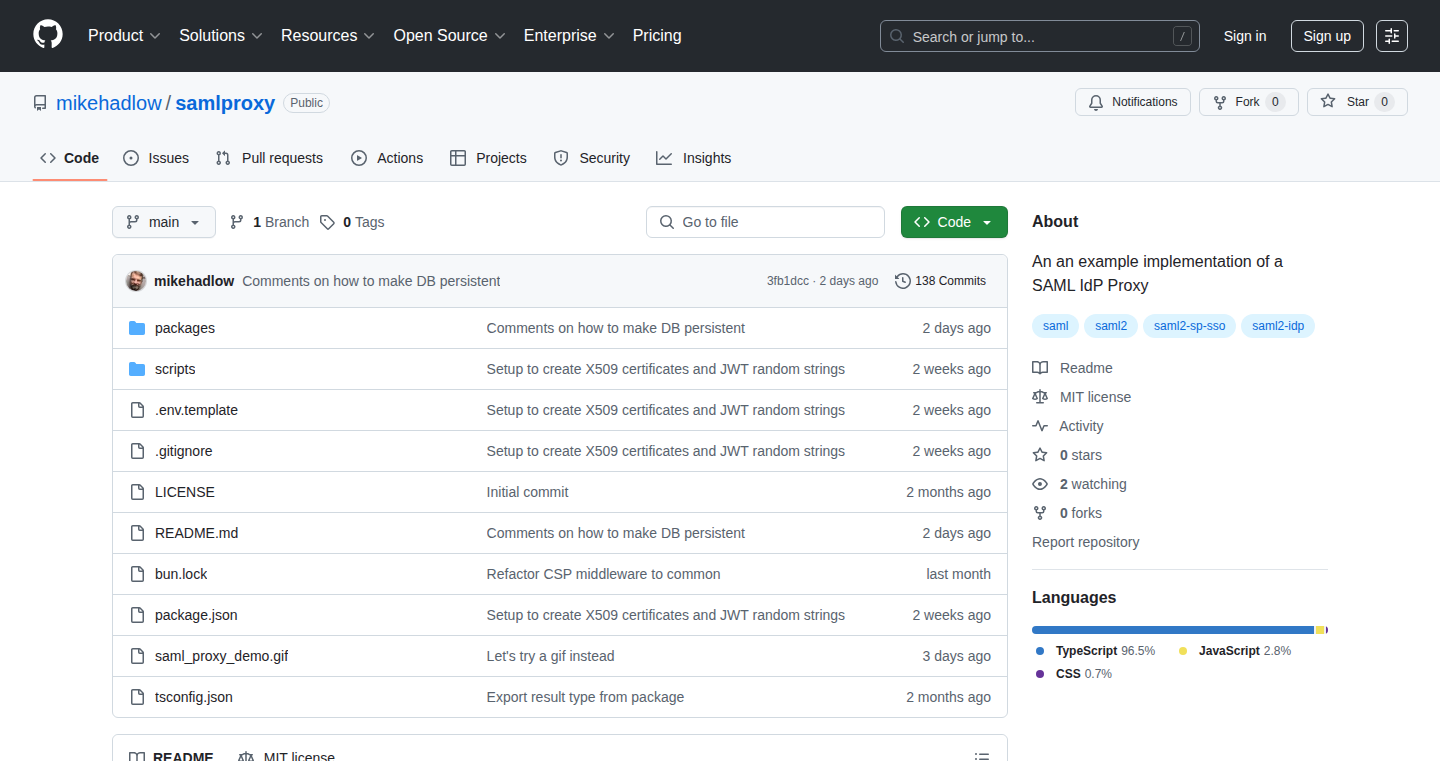
Author
mikehadlow
Description
This project introduces a SAML proxy, a piece of software that sits between a Service Provider (SP) and an Identity Provider (IdP). It aims to solve the common problem of tightly coupling your application (the SP) to a specific IdP. By acting as an intermediary, the proxy allows you to switch IdPs without changing your application's code, simplifying integration and improving flexibility. The core innovation lies in its ability to translate SAML assertions and handle the complexities of different IdP implementations, offering a standardized interface for your applications. So this is useful because it makes it easier to change the system you use for authentication, without having to rewrite your application.
Popularity
Points 2
Comments 1
What is this product?
It’s a SAML proxy. Think of it as a translator between your application (the service you are using, like a website or software) and the system that verifies your identity (the IdP, like Okta or Azure AD). When you use SAML (a standard for secure web single sign-on) to log in, your application needs to talk directly to the IdP. This proxy sits in the middle and does the talking. The innovative part is that it makes the communication process easier to manage, hiding the complexities of each different IdP, and allowing you to support many different identity providers without needing to change your application. So this is useful because it simplifies how your applications connect to different identity providers.
How to use it?
Developers use this by configuring their application to send SAML requests to the proxy instead of directly to the IdP. The proxy then handles the communication with the IdP, translates the responses, and provides a standardized SAML response back to the application. You will integrate the proxy in the authentication flow of your application, using your existing framework or libraries. You point your application to the proxy instead of the identity provider. So this is useful because it reduces the complexity of dealing with different identity providers.
Product Core Function
· SAML Assertion Translation: The proxy translates SAML assertions between different IdP formats. This provides a consistent interface for the service provider, regardless of the underlying IdP. This is useful because it hides the complexity of different IdP implementations and allows for easier integration.
· IdP Abstraction: This enables your application to be decoupled from the specific IdP. You can switch IdPs without needing to change your application's code. This is useful because it makes your application more flexible and less dependent on a single identity provider.
· Single Sign-On (SSO) Management: The proxy manages SSO sessions, handling authentication and authorization flows on behalf of the application. This is useful because it simplifies the SSO implementation within your application and improves the user experience.
· Centralized Policy Enforcement: The proxy can enforce security policies, such as multi-factor authentication (MFA), independent of the IdP. This is useful because it provides a centralized location for security management.
Product Usage Case
· Multi-IdP Support in Enterprise Applications: A company uses several SaaS applications and wants to allow employees to log in with both Okta and Azure AD. The SAML proxy can act as an intermediary, authenticating users against either IdP without requiring changes to the applications. This is useful because it provides flexibility and caters to different user groups.
· Simplifying SaaS Integration: A software vendor wants to provide a seamless integration for their customers who use different IdPs. The proxy can abstract the complexities of each IdP, allowing the vendor to focus on their core product and simplifying integration. This is useful because it simplifies integration and speeds up the onboarding process.
· Phased IdP Migration: A company is migrating from one IdP to another. The proxy can handle the transition, translating assertions and handling the authentication flow, allowing the company to migrate gradually without disrupting the application. This is useful because it enables a smooth transition between identity providers and minimizes downtime.
38
Anemos: Kubernetes Manifest Orchestrator with JavaScript Power
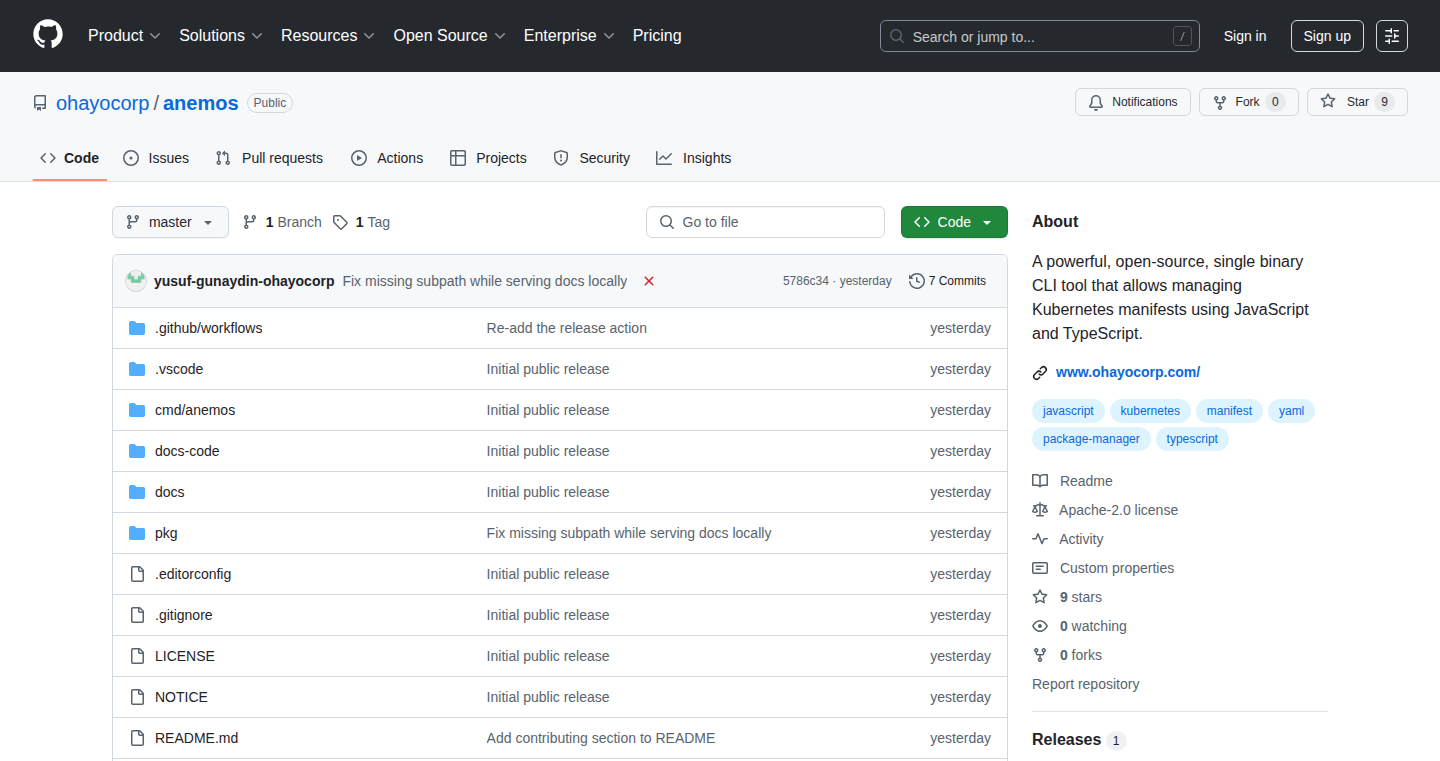
Author
notanaverageman
Description
Anemos is a novel Kubernetes manifest manager, designed as an alternative to Helm. It empowers developers to define and manage Kubernetes configurations using JavaScript/TypeScript, offering flexibility and control. The core innovation lies in its use of a JavaScript runtime (Goja) within a Go-based single-binary tool, enabling dynamic manifest generation, templating, and object-oriented approaches. This allows for centralized configuration management, easy environment differentiation, and the ability to modify manifests, including those from third-party sources, providing a powerful solution to manage and customize Kubernetes deployments. So, what's the big deal? Anemos helps you write, manage and change Kubernetes configurations with Javascript, giving you much more control than older tools and lets you easily customize your apps and manage different environments.
Popularity
Points 1
Comments 2
What is this product?
Anemos is a tool that helps you manage how your applications run on Kubernetes, a system for automating deployment, scaling, and management of containerized applications. Unlike traditional tools like Helm, Anemos uses JavaScript/TypeScript to define your configurations. It's like writing code to tell Kubernetes what to do. This is a big deal because it gives you more flexibility and power. It uses JavaScript template literals, which are like fill-in-the-blank templates, making it easier to reuse configurations. It's also designed to handle multiple environments (like development, testing, and production) within a single project, making it simpler to manage different setups. So, what's the deal? It's a smarter way to set up your apps, especially if you're already familiar with Javascript.
How to use it?
Developers can use Anemos by writing JavaScript or TypeScript code to define their Kubernetes manifests. They can use template literals for dynamic configuration or leverage object-oriented programming for better code organization and type safety. You install it like a normal command-line tool. The tool then processes your code and generates the YAML configuration files that Kubernetes uses. You can also use it to modify existing manifests. For example, if you want to add a specific label to every resource, you can write a simple Javascript script to do that. So, how can I start? You can integrate it into your CI/CD pipeline to automate deployments, or use it locally during development to test your configurations.
Product Core Function
· JavaScript/TypeScript-based manifest definition: Enables developers to define Kubernetes configurations using familiar programming languages, offering flexibility and code reuse. This reduces the learning curve for developers already familiar with JavaScript, so you don't need to learn a new YAML-based system.
· Templating with JavaScript template literals: Allows dynamic configuration generation, making it easier to manage multiple environments and customize deployments. This makes it much easier to adapt the configuration to different situations without having to copy and paste configuration files, leading to less errors.
· Object-oriented approach for type safety and IDE experience: Provides better code organization, autocompletion, and error checking. This allows for easier debugging and more reliable configurations.
· API for direct YAML node manipulation: Offers advanced customization options and the ability to modify existing manifests generated by third-party tools, providing fine-grained control over deployments. This gives the ability to make precise changes to your app's settings.
· Single-binary tool written in Go: Ensures easy installation and portability, simplifying deployment and reducing dependencies. It's easy to install and use, with no complicated dependencies, letting you focus on your app's settings.
Product Usage Case
· Managing different environments (Development, Staging, Production): Use Anemos to create separate configurations for each environment, customizing settings like resource limits or database connection strings. This helps you set up different environments for testing and deployment.
· Customizing third-party Helm charts: Easily modify existing Helm charts to fit your specific needs, such as adding labels, changing resource names, or adapting to specific cloud provider requirements. Lets you avoid having to re-write a lot of the settings.
· Centralized configuration management: Define all application configurations in a single project, making it easier to maintain consistency and track changes across all Kubernetes deployments. Allows you to control all of your settings from one place, which is safer and easier.
· Automated deployments: Integrate Anemos into your CI/CD pipeline to automatically generate and apply Kubernetes manifests as part of your release process. This gives you an automated way to deploy your apps when you change them.
39
Strudel: Declarative Web Component Bundler
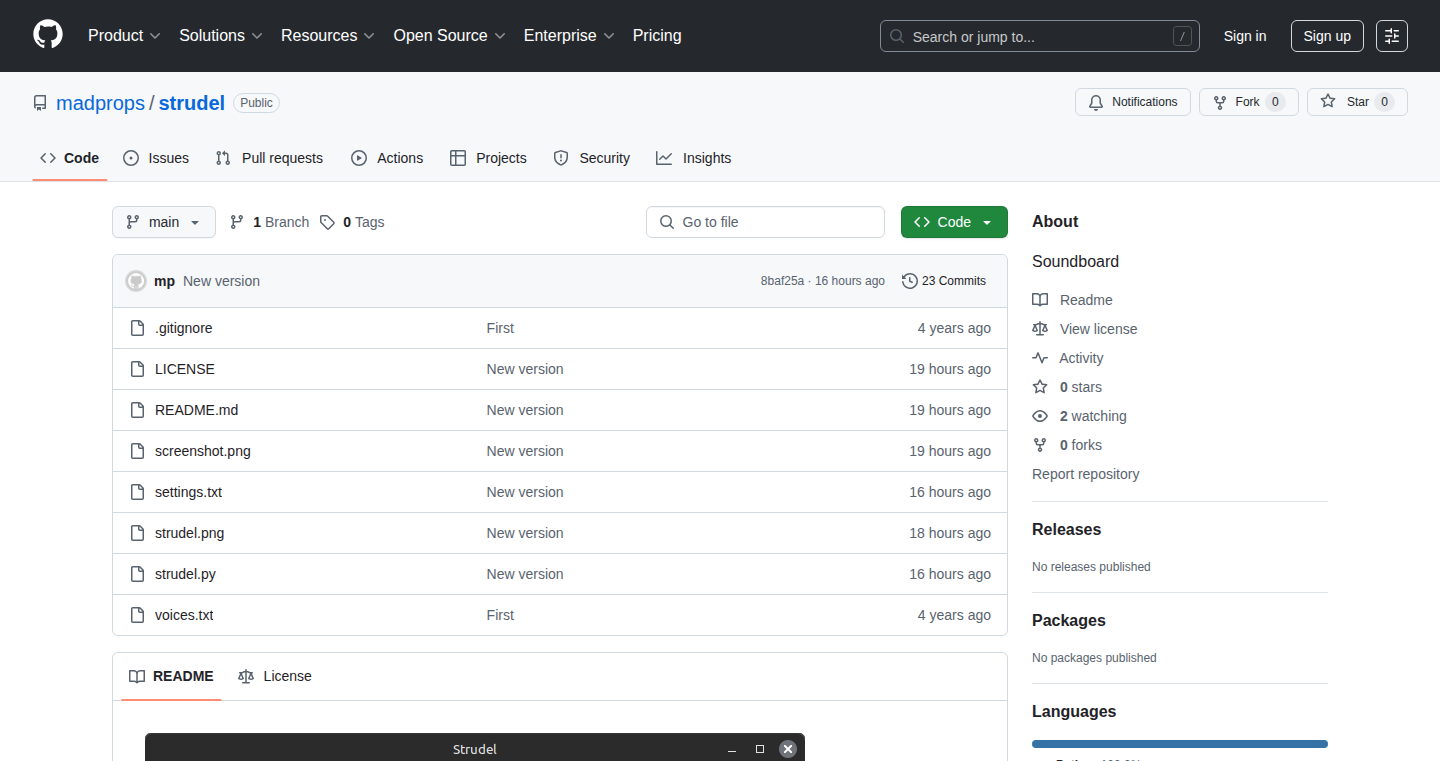
Author
complex_city
Description
Strudel is a web component bundler that uses a declarative approach to manage dependencies and build web components. It focuses on simplifying the process of creating and distributing web components by allowing developers to define their components and dependencies in a straightforward manner, reducing the complexity traditionally associated with component bundling and making it easier to integrate components into various projects.
Popularity
Points 2
Comments 1
What is this product?
Strudel simplifies the process of building web components. It achieves this through a 'declarative' approach, meaning you tell it *what* you want, and it figures out *how* to do it. Instead of writing complex configuration files, you describe your web components and their dependencies in a simple, easy-to-understand way. The innovation lies in its focus on developer experience, making web component creation less cumbersome and more accessible, especially for those new to front-end development. This approach reduces the need for manual configuration and streamlines the build process, improving development speed and project maintainability. So what does it mean for you? You get an easier way to build and use web components, speeding up your web development.
How to use it?
Developers use Strudel by defining their web components and their dependencies in a configuration file or directly within their component code. Strudel then automatically handles the bundling process, generating the necessary files for distribution. This can be integrated into any project that uses web components, allowing you to create reusable components and integrate them into larger applications or websites. Common uses include building interactive UI elements, creating design systems, or developing reusable widgets. So what's in it for you? You can quickly and easily create and use web components without wrestling with complicated build tools.
Product Core Function
· Declarative Configuration: Strudel utilizes a declarative configuration, allowing developers to specify component dependencies and build settings in a simple, readable format. This simplifies the setup process and reduces the learning curve associated with complex bundlers, making it easier for developers to manage their components. This means you can focus on writing code instead of configuring tools.
· Automated Dependency Resolution: Strudel automatically resolves component dependencies, eliminating the need for manual dependency management. This feature ensures that all required components are included in the final build, reducing the risk of runtime errors and streamlining the development workflow. This removes the headache of manually managing dependencies.
· Optimized Bundling: Strudel optimizes the bundling process to produce efficient and lightweight web component bundles. This includes features like tree-shaking and code splitting, which reduce the size of the final output and improve the performance of web applications. This results in faster loading times and a better user experience.
· Easy Integration: Strudel offers straightforward integration into existing web development workflows and projects. It is designed to work seamlessly with popular build tools and frameworks. This lets you easily add and manage web components in existing projects.
Product Usage Case
· Building Interactive UI Components: Developers can use Strudel to create interactive UI components, such as buttons, forms, and navigation menus, which can be reused across different projects. This saves time and effort by allowing developers to build components once and use them in multiple places. For you, this means less time spent on repetitive UI tasks.
· Creating Design Systems: Strudel can be used to build a consistent design system for web applications. This enables developers to create and maintain a set of reusable components that adhere to a common design language. By using Strudel, you can create consistent and reusable design elements.
· Developing Reusable Widgets: Strudel supports the creation of reusable widgets, like charts, maps, and social media embeds, that can be easily integrated into various web projects. Developers can build these widgets once and integrate them into multiple websites. This allows you to build once and use everywhere.
· Rapid Prototyping: Developers can utilize Strudel to quickly prototype web component-based interfaces. This enables rapid iteration and testing of new features and UI designs, accelerating the development process. You can quickly experiment with different UI designs and make them reusable.
40
WP-Node: Decoupling WordPress Data with TypeScript Power
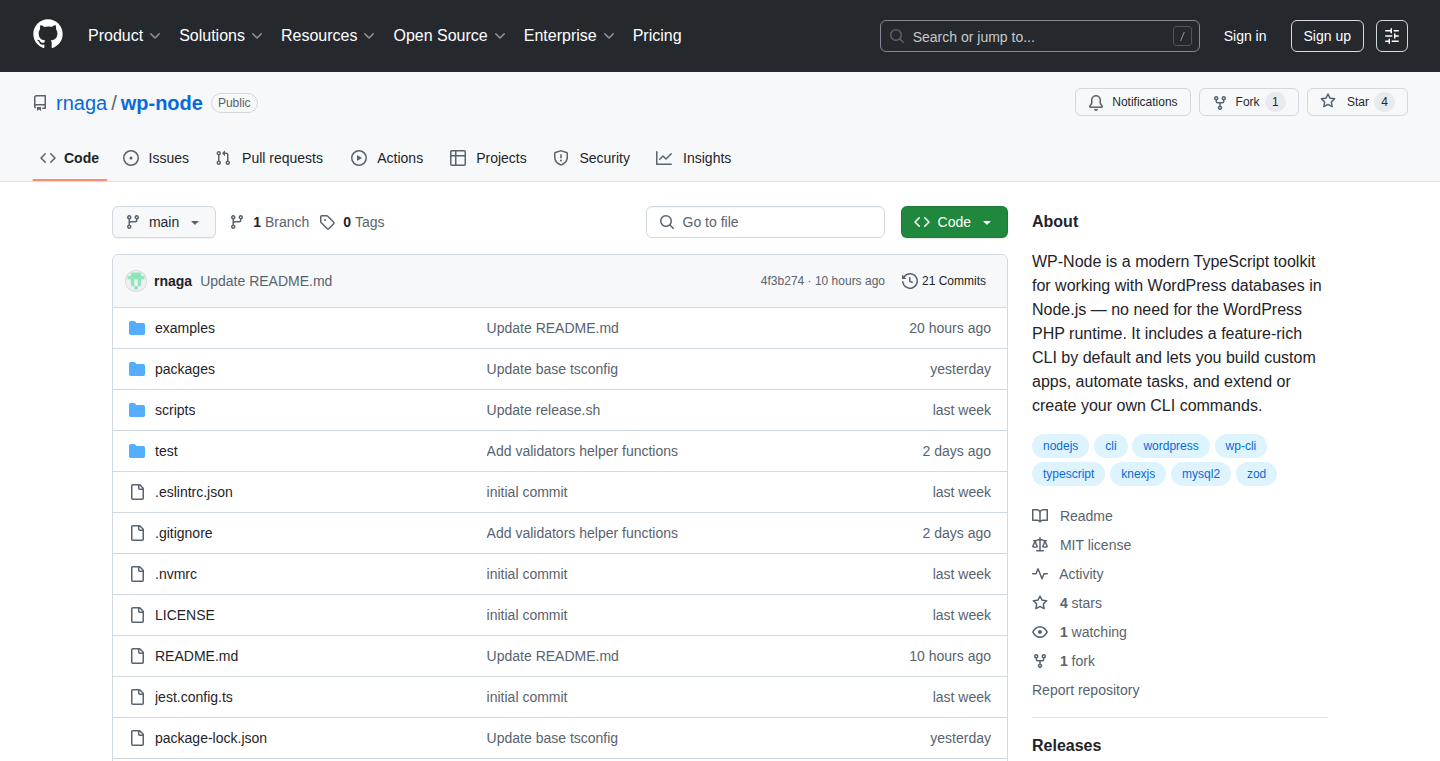
Author
rnaga
Description
WP-Node is a project that allows you to access and use WordPress data directly from your TypeScript applications, without running the PHP code of WordPress itself. Think of it as a bridge that lets your modern JavaScript and TypeScript projects talk to a WordPress database directly. It provides typed access to the core WordPress data structures, a command-line interface (CLI) for running custom tasks, and utilities to build headless APIs or background jobs. The main innovation lies in enabling developers to build applications using modern JavaScript/TypeScript frameworks while leveraging WordPress's database as a backend, sidestepping the complexities of WordPress's PHP environment.
Popularity
Points 3
Comments 0
What is this product?
WP-Node essentially provides a TypeScript-based API for interacting with your WordPress database. It bypasses the need to run the full WordPress PHP environment, making it significantly faster and more efficient for tasks that only require data access. This is achieved by mapping WordPress database tables to TypeScript types, allowing developers to use the familiar and modern features of TypeScript like static typing and autocompletion. So you can build your front-end applications in React, Next.js, or other modern frameworks while still utilizing the content managed in WordPress. It gives you a way to connect your front-end to your WordPress data seamlessly and efficiently.
How to use it?
Developers would use WP-Node by installing it in their TypeScript project and then using its provided functions and types to query and manipulate WordPress data. For example, you could use it in a Next.js app to build a custom blog front-end, fetching posts, users, and other content directly from the WordPress database. You could also use it to create migration scripts to transfer data, or to automate tasks that need to interact with the WordPress data. Developers can integrate WP-Node into their existing workflows by importing its modules and using its CLI tools to manage database interactions. The integration process typically involves installing the WP-Node package, configuring database connection details, and then writing TypeScript code to query and manipulate WordPress data.
Product Core Function
· Typed Access to WordPress Data: WP-Node provides TypeScript types for all WordPress database tables (posts, users, etc.). This allows developers to have autocompletion, type-checking, and other TypeScript benefits when working with WordPress data. So this helps prevent errors and write code more effectively.
· CLI Framework: WP-Node offers a command-line interface (CLI) that lets developers run custom commands, queries, and migrations. This is great for automation and data management tasks. So this helps you automate repetitive database tasks and manage data more easily.
· Headless API & Background Job Utilities: It includes tools to build headless APIs and background jobs. Developers can build serverless functions to serve WordPress data to external applications. So this lets you integrate WordPress data with various applications, like a mobile app.
Product Usage Case
· Building a Headless Blog: Use WP-Node to build a custom blog front-end using Next.js or React, pulling content directly from your WordPress database. So you can create a modern, performant blog with WordPress as the backend.
· Data Migration Scripts: Write scripts to migrate data from one WordPress site to another, or to synchronize data between WordPress and external systems. So you can easily move or sync your data.
· Automating Data Cleanup: Create a script to clean up old or unused data in your WordPress database, such as removing spam comments. So you can automate maintenance tasks and improve the performance of your WordPress site.
41
LangWhich - Visual Language Recognition Game
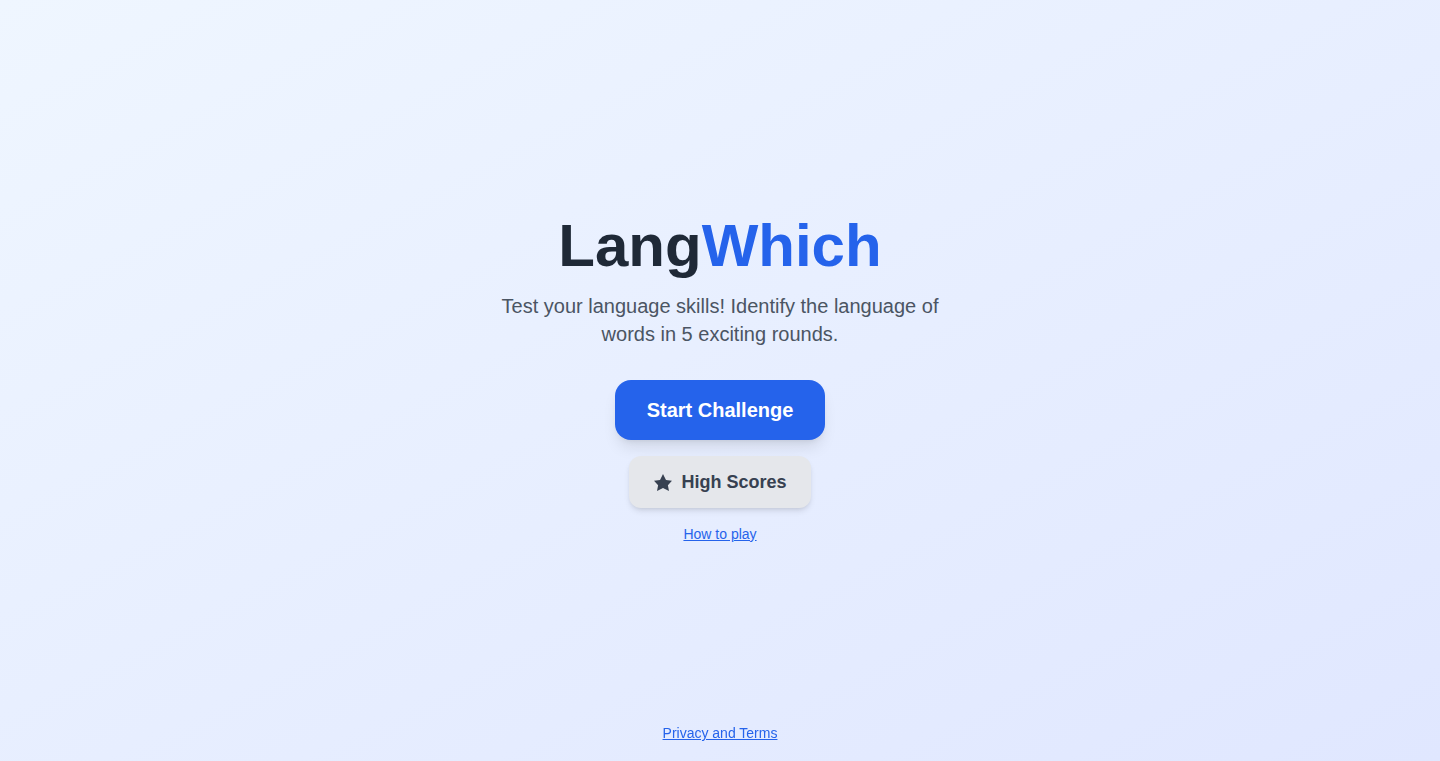
Author
jdmelin
Description
LangWhich is a browser-based game designed to sharpen your ability to visually identify the world's most spoken languages. It presents a single word or phrase and challenges you to select the correct language from multiple-choice options. The core innovation lies in its focus on visual language recognition, testing your ability to differentiate languages based solely on their written form. This tackles the problem of language identification, often a first step in language learning or working with multilingual data. So this is useful for anyone learning languages, or working with text from different language origins.
Popularity
Points 3
Comments 0
What is this product?
LangWhich is a game that tests your knowledge of different languages based on their visual form. It shows you a word or phrase written in a language, and you must choose the correct language from five options. The technical side involves displaying text from various languages (including different scripts like Latin, Cyrillic, Arabic, etc.) and providing a scoring system that rewards both accuracy and speed. It's innovative because it emphasizes the visual aspect of language, forcing you to learn the characteristics of each language's writing style. So you can improve your language skills in a fun way.
How to use it?
To use LangWhich, simply visit the website and start the daily challenge. You're presented with five rounds, each featuring a different language and a single word or phrase. Choose the correct language from the multiple-choice options. The game tracks your score based on correct answers and speed. The game is simple and can be accessed from any web browser. It's easily integrated into a daily routine for language learners. So you can build your language knowledge little by little.
Product Core Function
· Language Display: The core function is displaying text in various languages, including those with diverse scripts. This function leverages a database or API to retrieve text samples and render them correctly in a browser, ensuring accurate representation of each language's writing system. This is valuable because it exposes users to a wide range of writing styles.
· Multiple-Choice Questions: The game presents multiple-choice options for language identification. The selection logic validates user input against the correct answer, providing immediate feedback. This helps with associating visual patterns of languages with their written forms. This is valuable because it actively tests and reinforces language recognition.
· Scoring System: The scoring system tracks both accuracy and speed, incentivizing quick and correct responses. This encourages users to improve their language recognition skills and fosters engagement. This is valuable as it gamifies the learning experience.
· Daily Challenge: Provides a daily challenge for all players with a fixed set of questions. The daily challenge adds a social and competitive aspect. This is valuable as it provides a consistent and engaging learning opportunity.
Product Usage Case
· Language Learners: A language learner can use LangWhich to improve their ability to visually differentiate between languages, especially those with similar alphabets or scripts. For example, a learner of both German and Dutch can use the game to hone their ability to distinguish between the two based on written word form. So you can improve your language skills.
· Multilingual Data Analysis: A data scientist working with multilingual text data can use LangWhich to quickly learn to identify languages by their visual characteristics. This can be useful to filter or preprocess the data. So you can improve your data analysis workflow.
· Content Moderation: Content moderators can use LangWhich to better understand what language a text is written in, and improve content filtering accuracy. For example, a moderator can quickly tell apart a post in Spanish from one in Portuguese. So you can improve your content moderation.
42
Mitte: AI-Powered Creative Suite
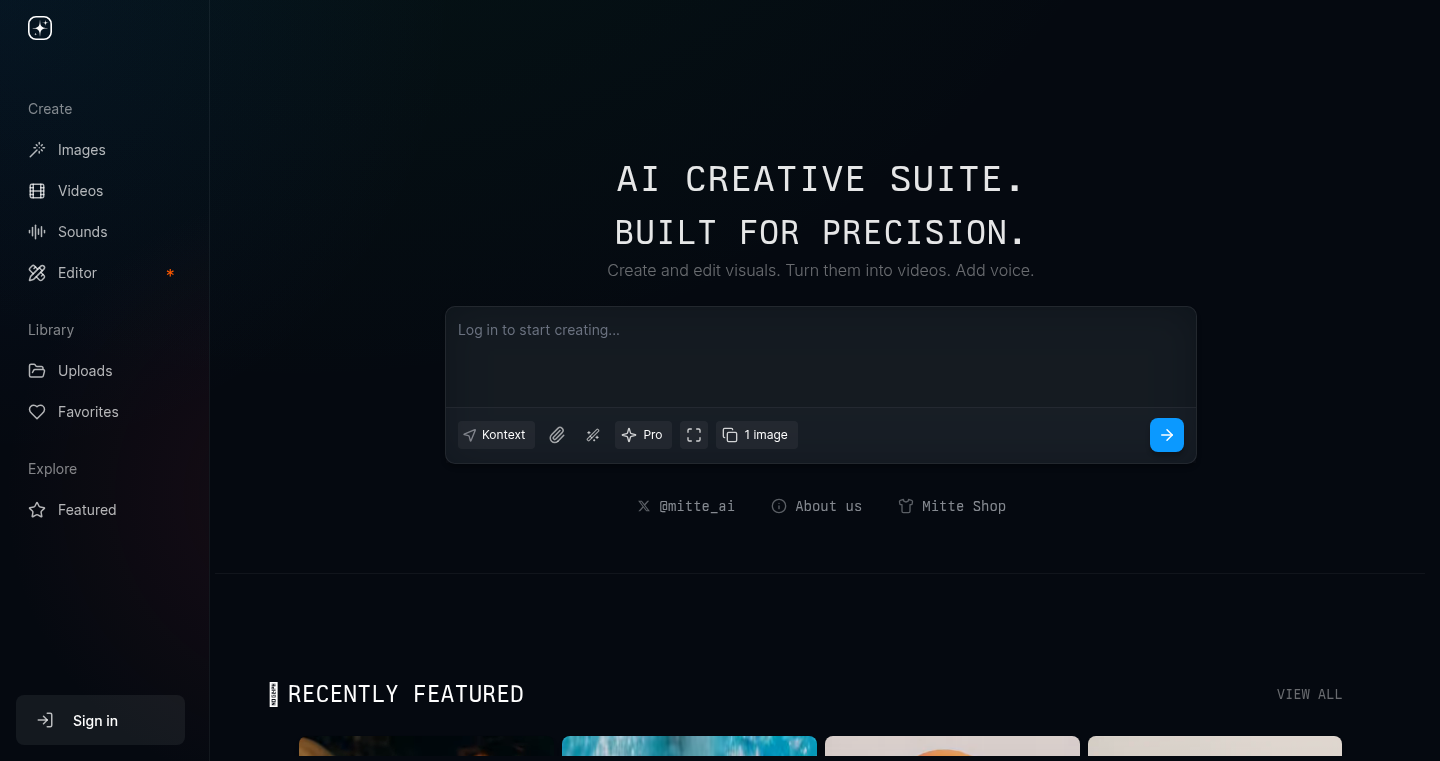
url
Author
akoculu
Description
Mitte is an AI-driven creative suite designed to streamline the creative process. It uses Artificial Intelligence to assist with various creative tasks, such as image generation, content creation, and design assistance. The innovation lies in integrating these AI capabilities into a unified workflow, offering users a powerful toolkit for rapid prototyping and iteration. It tackles the problem of time-consuming and complex creative workflows by automating repetitive tasks and providing intelligent suggestions, thus empowering creators of all skill levels.
Popularity
Points 3
Comments 0
What is this product?
Mitte is essentially a digital assistant for creative tasks. It leverages the power of AI models to help you generate images, write copy, and even design basic layouts. Think of it as having a team of AI-powered specialists working alongside you. The core innovation lies in its integrated approach: instead of using separate tools for each task, Mitte brings them together in one place, allowing for a more seamless and efficient creative experience. It uses advanced algorithms to understand your requests and provide relevant suggestions, making the process faster and easier. So this means you can quickly generate ideas, mockups, and content without needing to be a design or writing expert.
How to use it?
Developers and creatives can use Mitte through a user-friendly interface, likely a web-based application or a plugin. You can input text prompts, upload existing images, and specify your desired style or tone. Mitte then uses its AI models to generate results, which you can further refine and customize. You might integrate Mitte into your existing workflow by using its APIs to automate content creation or image generation tasks within your applications. For example, you can create a tool to generate social media posts based on user input or automatically generate mockups for your website designs. So, you can save time and effort by automating tedious tasks, allowing you to focus on the core creative ideas.
Product Core Function
· AI-Powered Image Generation: Generates unique images from text descriptions (prompts). The value is in creating visual assets quickly and efficiently, allowing for rapid prototyping of design ideas and content creation without the need for extensive graphic design skills. So this is useful for generating visuals for your website, app, or marketing materials.
· AI-Assisted Content Creation: Helps write various types of text, such as articles, social media posts, and website copy. The value is in speeding up the writing process and providing creative inspiration. It can handle repetitive tasks and offer different writing styles. So this helps you create compelling content faster, whether you're writing a blog post or crafting marketing messages.
· Design Assistance: Provides suggestions and layout recommendations for design projects. The value is in helping users create visually appealing designs without needing extensive design expertise. It simplifies the design process, offering intelligent assistance to enhance the visual appeal of your projects. So this is useful for creating quick mockups and presentations, making them more professional-looking with minimal effort.
Product Usage Case
· Rapid Prototyping for Web Design: Developers can use Mitte to quickly generate UI mockups and visual assets for websites. By providing a description of the desired website layout and content, Mitte can generate initial designs and image suggestions, saving time and resources in the early stages of web development. So you can quickly visualize and iterate on your website designs, cutting down on the time spent in the design phase.
· Automated Content Generation for Marketing: Marketing teams can integrate Mitte's content creation features into their workflow to automate the generation of social media posts, blog articles, and email marketing copy. This increases content output and streamlines the content creation process. So you can create more marketing content with less effort and reach a wider audience.
43
FavBox: A Local-First Bookmark Manager
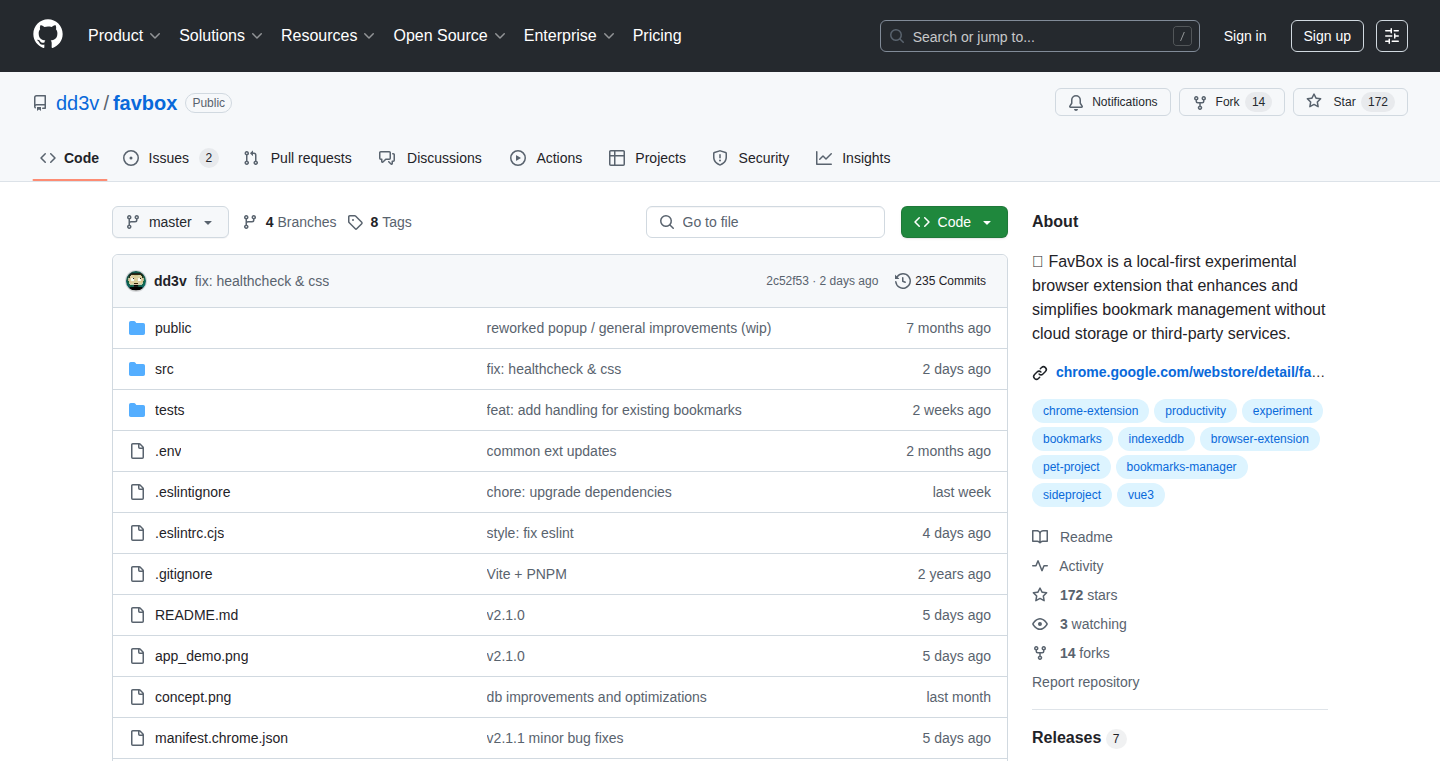
Author
dm_dd3v
Description
FavBox is a browser extension that lets you manage your bookmarks directly on your computer, without storing them in the cloud. The core innovation lies in its local-first approach, meaning your bookmarks are saved locally. This offers enhanced privacy and control, and it is designed to be simple and easy to use. It addresses the common problem of losing control over your bookmarks or being reliant on external services. This means you own your data.
Popularity
Points 3
Comments 0
What is this product?
FavBox is a browser extension for managing bookmarks locally. Instead of syncing with a server, all your bookmark data lives on your computer. It uses a local storage mechanism within your browser to save and retrieve your bookmark information, like titles, URLs, and any notes you add. It's built with the principle of local-first design, prioritizing your privacy and making sure you always have access to your bookmarks, even without an internet connection. So you're in charge.
How to use it?
Developers can install FavBox as a browser extension and use it to organize and manage their bookmarks. This involves adding new bookmarks, tagging them for organization, and searching for existing bookmarks. You can use it to keep track of resources for projects, interesting articles, and useful documentation. It also provides a simple way to back up your bookmarks, ensuring your data remains accessible. It’s as simple as installing the extension and then using its features directly in your browser.
Product Core Function
· Local Bookmark Storage: FavBox stores your bookmarks directly in your browser's local storage. This gives you full control over your data, keeping it private and accessible even offline. So you can access your bookmarks anywhere and anytime.
· Tagging and Organization: Easily tag your bookmarks with relevant keywords, allowing for quick and efficient organization. This feature makes it much easier to find specific resources later, saving you time and effort. So you can find what you need quickly.
· Bookmark Management: Add, edit, and delete bookmarks within the extension's interface. It provides a simple and intuitive user experience for managing your collection of saved links. So you can keep your bookmarks organized easily.
· Data Privacy: Because all data is stored locally, FavBox protects your browsing history and saved links from being shared with third-party services. This promotes greater privacy and security. So your data is yours alone.
Product Usage Case
· Research: A developer is researching a new technology and wants to keep track of articles, tutorials, and documentation. With FavBox, they can easily save these links, tag them by topic, and find them later without relying on cloud services.
· Project Management: A developer working on a project can use FavBox to store links to design documents, API references, and other project-related resources. This keeps all essential information readily accessible in a single location.
· Resource Collection: A developer compiling a list of useful tools and libraries can use FavBox to store and organize these resources. They can create tags for each category, making it easier to manage their collection. So it helps to build a personal knowledge base.
44
Claude Memory Visualizer: Interactive Knowledge Graph for AI Memory
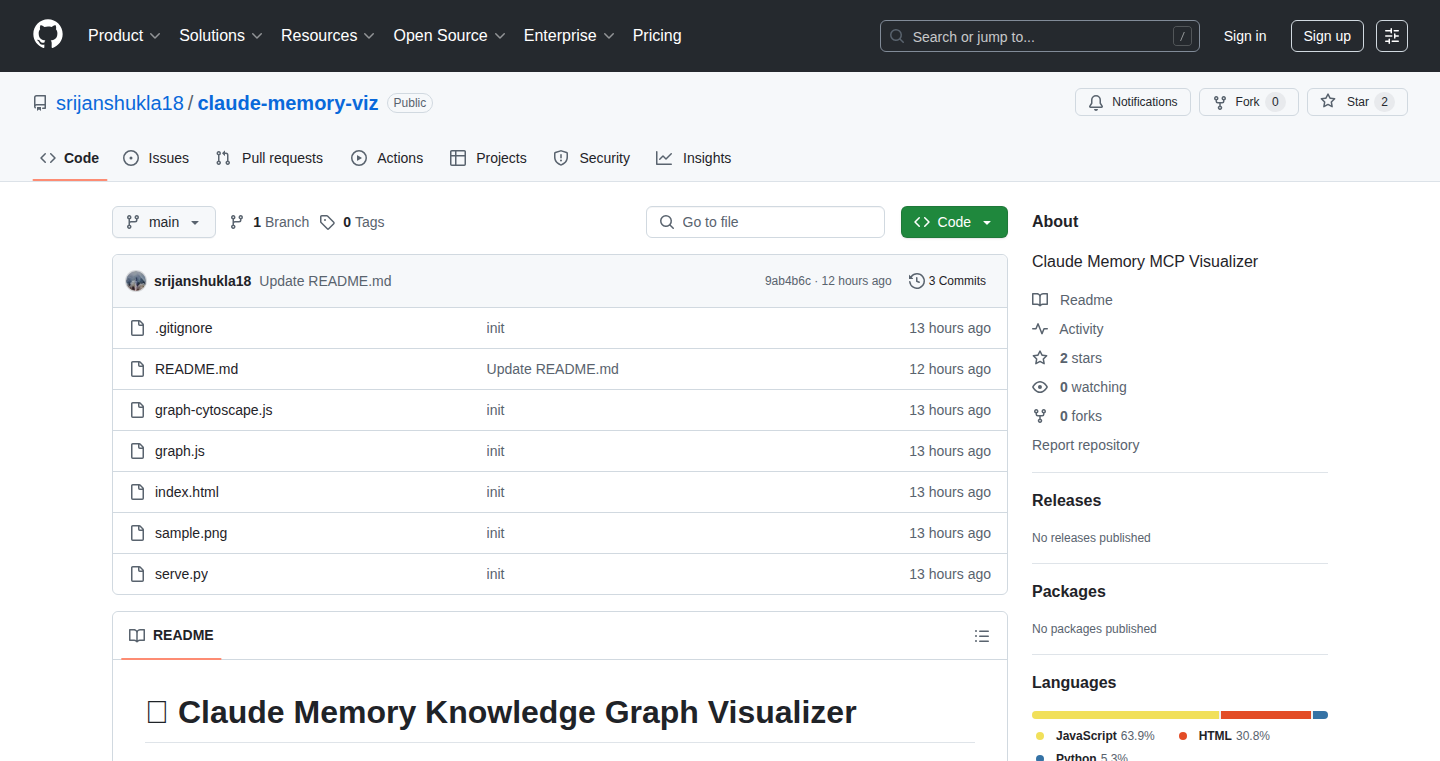
Author
srijanshukla18
Description
This project creates a visual representation of the memory stored by the Claude AI, transforming raw data into an interactive graph. It addresses the problem of understanding and navigating complex AI memory structures, making it easier to see how the AI organizes information and identify patterns. The core innovation lies in its ability to convert Claude's memory data (in the standard MCP format) into a dynamic, physics-simulated graph, allowing users to explore entities, relationships, and observations visually. So this is useful because you get to see inside the AI's 'brain' and understand how it's making connections.
Popularity
Points 2
Comments 1
What is this product?
This project takes the data that Claude AI stores in its memory and turns it into an interactive, visual graph. Think of it like a mind map for the AI. It uses the MCP (Model Context Protocol) format, which is the standard way Claude stores information. The visualizer shows different pieces of information (entities) and how they relate to each other (relationships). The innovative part is the interactive graph, which uses physics simulation, allowing you to move the nodes around and explore the connections visually. So this is useful because it helps you see the AI's thought process in a clear and intuitive way.
How to use it?
Developers can use this tool by feeding it their Claude AI's memory data (in JSON format, as a '.json' file). The tool then generates the interactive graph. Developers can then explore this graph to understand the AI's knowledge and how it connects different pieces of information. This is useful for debugging, understanding the AI's behavior, and potentially improving how the AI learns and remembers. You can integrate this tool with your projects by analyzing the graph data and finding the relationships that you need for your project.
Product Core Function
· Data Conversion: The core functionality is to read Claude's memory data in the MCP (NDJSON) format and parse it into a format suitable for graph visualization. This involves extracting entities (like people, places, or concepts) and relationships (like 'is related to' or 'is a part of'). This is useful because it simplifies the process of getting the raw data into a usable format for visualization.
· Interactive Graph Generation: The project creates an interactive graph using physics simulation, where nodes represent entities and edges represent relationships. Users can interact with the graph by moving nodes, zooming, and clicking on nodes for details. This is useful because it provides a dynamic and intuitive way to explore complex data.
· Filtering and Searching: The tool allows users to filter the graph by entity type and search for specific observations. This enables focused exploration and helps users quickly find relevant information within the AI's memory. This is useful because it helps you to find the specific information you are looking for more efficiently.
· Node Detail Display: Clicking on a node reveals details about the entity, such as related observations or attributes. This gives users a deeper understanding of the information stored by the AI. This is useful because it provides you with the context for each piece of information.
Product Usage Case
· AI Behavior Analysis: A developer is building a chatbot and wants to understand why the AI is making certain decisions. They use the visualizer to explore the Claude AI's memory related to the conversation topics, identifying the specific facts and relationships that influenced the AI's response. This is useful because you can quickly diagnose the root causes of the AI's unexpected behavior.
· Knowledge Graph Exploration: A researcher studying how AI learns uses the visualizer to observe the growth of the AI's knowledge graph over time. They analyze how the AI connects new information to existing knowledge, revealing patterns in its learning process. This is useful for understanding the AI's learning patterns.
· Data Visualization for Model Training: A machine learning engineer is training a model that uses Claude's memory. They use the visualizer to explore the structure of the memory, gaining insights into how to structure data and improve the model's performance. This is useful because it helps the engineer to fine-tune the AI's behavior by changing the connections that the AI makes.
45
AvatarCraft: Automated User Avatar Generation
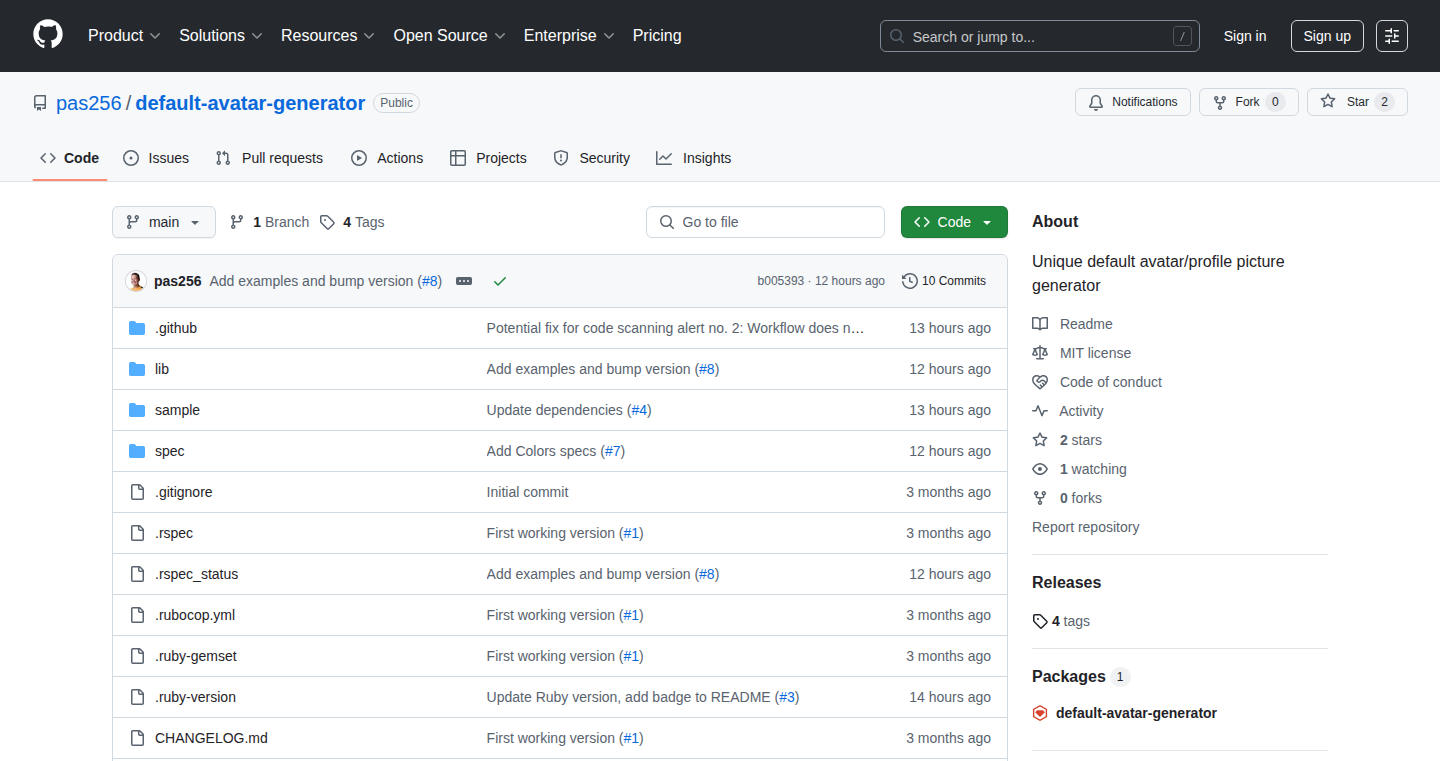
Author
pas256
Description
AvatarCraft automatically generates unique avatars for users based on their initials, using random combinations of backgrounds, colors, and shapes. It tackles the common problem of generic, indistinguishable default avatars in online services and applications. The core innovation lies in its simple yet effective algorithm, ensuring a high probability of unique avatars for each user, enhancing visual user experience. It generates both SVG and JPEG formats, offering flexibility for different use cases.
Popularity
Points 1
Comments 2
What is this product?
AvatarCraft is a tool that automatically creates personalized avatars for users. It generates unique avatars by combining random elements like background colors, shapes, and initials. This helps to replace the boring default avatars that everyone often uses. The project's innovation comes from its simple logic, creating a large number of unique avatars, increasing visual recognition and user identification. It provides flexibility by generating avatars in both SVG and JPEG formats, which you can integrate into different applications.
How to use it?
Developers can integrate AvatarCraft into their signup processes or user management systems. For example, after a new user registers, the system can automatically generate an avatar using AvatarCraft and assign it to the user's profile. The generated avatars can be displayed in profile pages, chat interfaces, and other areas where user identity is visualized. Use cases involve websites, mobile applications, and any service needing user representation. So, you can save time and effort by automatically creating more appealing and personalized avatars for your users.
Product Core Function
· Automated Avatar Generation: The core function is the automatic generation of user avatars. The system intelligently mixes different backgrounds, colors, shapes and initials to produce unique avatars. This is valuable because it reduces the need for users to manually upload or select avatars, ensuring all users have a distinct visual identity. It improves user experience and make the interface more visually appealing.
· Format Flexibility (SVG & JPEG): The project provides the ability to generate avatars in both SVG (Scalable Vector Graphics) and JPEG (Joint Photographic Experts Group) formats. This allows developers to choose the format that best suits their needs. SVG is resolution-independent, perfect for scalable designs, while JPEG is suitable for faster loading times. Therefore, it increases the ease of use and compatibility with different platforms and devices.
· Customization and Extensibility: While the project offers a default set of combinations, the design allows for easily adding more styles and customization options. Developers can extend the tool to support different shapes, color palettes, and design elements. This flexibility is valuable because it lets developers tailor the avatar generation to their specific branding or design preferences. You can create something unique.
Product Usage Case
· User Signup Process: Integrate AvatarCraft into your website's user signup process. When a new user registers, automatically generate an avatar based on their first letter or name. This enhances the initial user experience by providing a personalized visual identity from the start. For example, on a social media platform, new users could receive uniquely generated avatars, rather than having the generic blank icons, immediately making the platform more engaging.
· Chat Applications: Use AvatarCraft to generate avatars for chat users. This allows for quick visual differentiation between users in a chat window. You can easily identify the users. When multiple users are communicating, unique avatars reduce confusion and enhance the clarity of the conversation.
· Internal Business Tools: Implement AvatarCraft in internal business applications to create a more visually engaging environment. This is useful for employee directories, project management software, and collaboration platforms. It allows employees to have unique avatars for easy visual identification and improve team communication. For instance, in a project management app, all team members will have unique avatars instead of generic ones.
46
AstroColor: Interactive Space Coloring & Learning
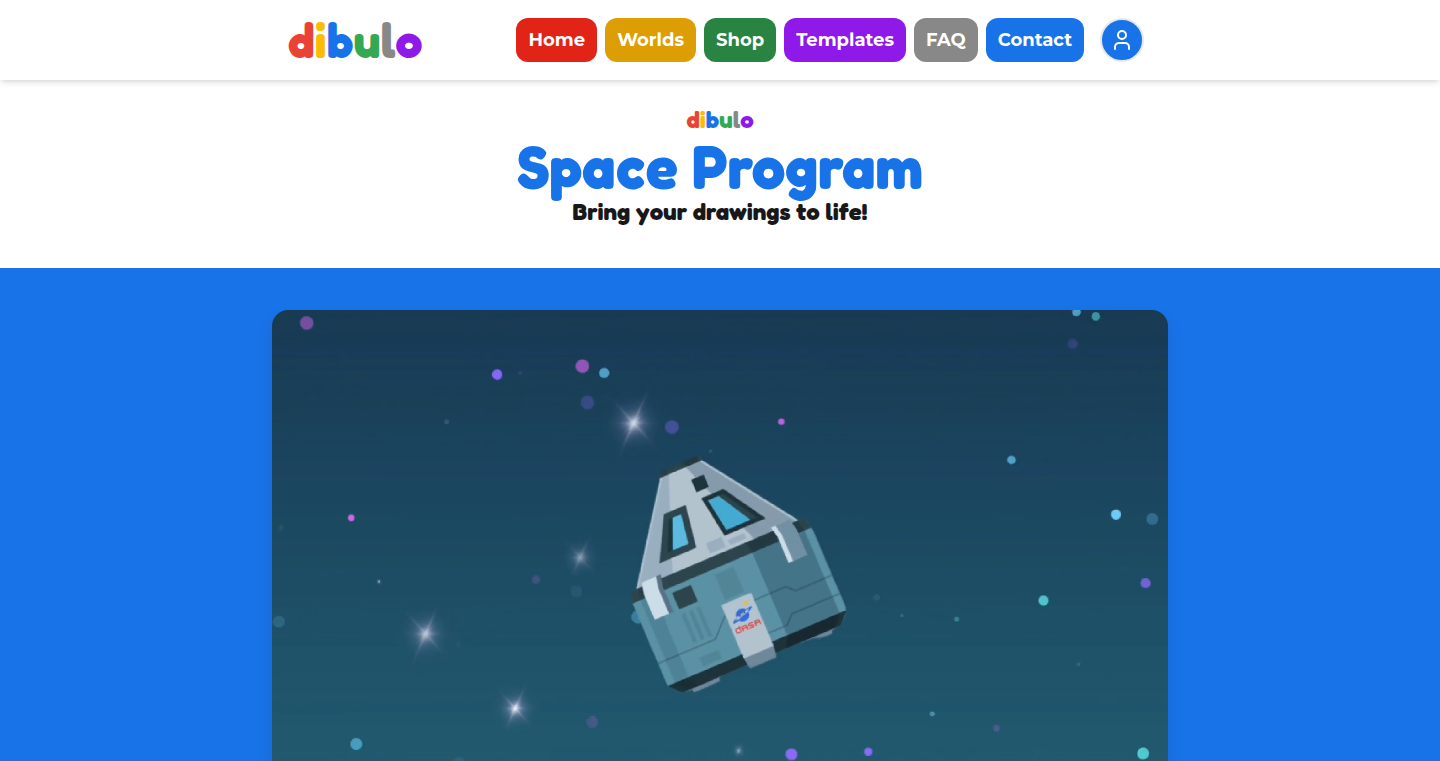
Author
zengineer
Description
AstroColor is an interactive application designed for children (and adults!) that combines the fun of coloring with educational facts about space. The innovative aspect lies in bringing the colored creations to life on a screen, fostering engagement and learning. It addresses the challenge of making educational content more interactive and appealing, particularly for younger audiences, by gamifying the learning experience through artistic expression and digital interaction.
Popularity
Points 2
Comments 0
What is this product?
AstroColor allows users to color space-themed images, such as planets, rockets, and astronauts. The core technology involves a combination of digital coloring tools and interactive elements. After coloring, the artwork comes to life on the screen. The innovation is in blending creative expression (coloring) with educational facts, making learning about space fun and engaging. So this combines creativity and education. This uses digital tools to create an engaging experience.
How to use it?
Users can access AstroColor through a web or app interface (presumably). They select a coloring page, choose colors, and apply them to the image. Once the coloring is complete, the interactive elements activate, providing facts and bringing the artwork to life. This is suitable for parents, teachers, or anyone looking for an educational and engaging activity for kids. You might integrate it into a classroom lesson about space or use it as a fun activity at home. So you can use it to teach kids about space.
Product Core Function
· Interactive Coloring Interface: Provides a user-friendly interface for coloring space-themed images. Value: Enables creative expression. Use Case: Allows children to personalize their artwork and develop artistic skills.
· Fact Integration: Displays interesting facts about space-related topics. Value: Enhances learning. Use Case: Provides educational content alongside the coloring experience.
· Animation & Interactivity: Brings the colored artwork to life with animations and interactive elements. Value: Increases engagement and makes learning fun. Use Case: Transforms a static coloring page into a dynamic experience.
· Multi-Language Support (Future): Supports multiple languages for the educational facts. Value: Broadens accessibility. Use Case: Allows for global adoption and caters to diverse audiences.
Product Usage Case
· Classroom Application: A teacher uses AstroColor in a science lesson about planets. Students color different planets, and the app displays facts about each planet they color, making learning interactive and memorable. So it makes learning more engaging in the classroom.
· Home Entertainment: A parent uses AstroColor with their child during free time. The child colors a rocket, and the app animates the rocket taking off, providing fun and educational entertainment. So it gives a fun activity for kids.
47
LLM Spyfall: A Game to Unmask AI
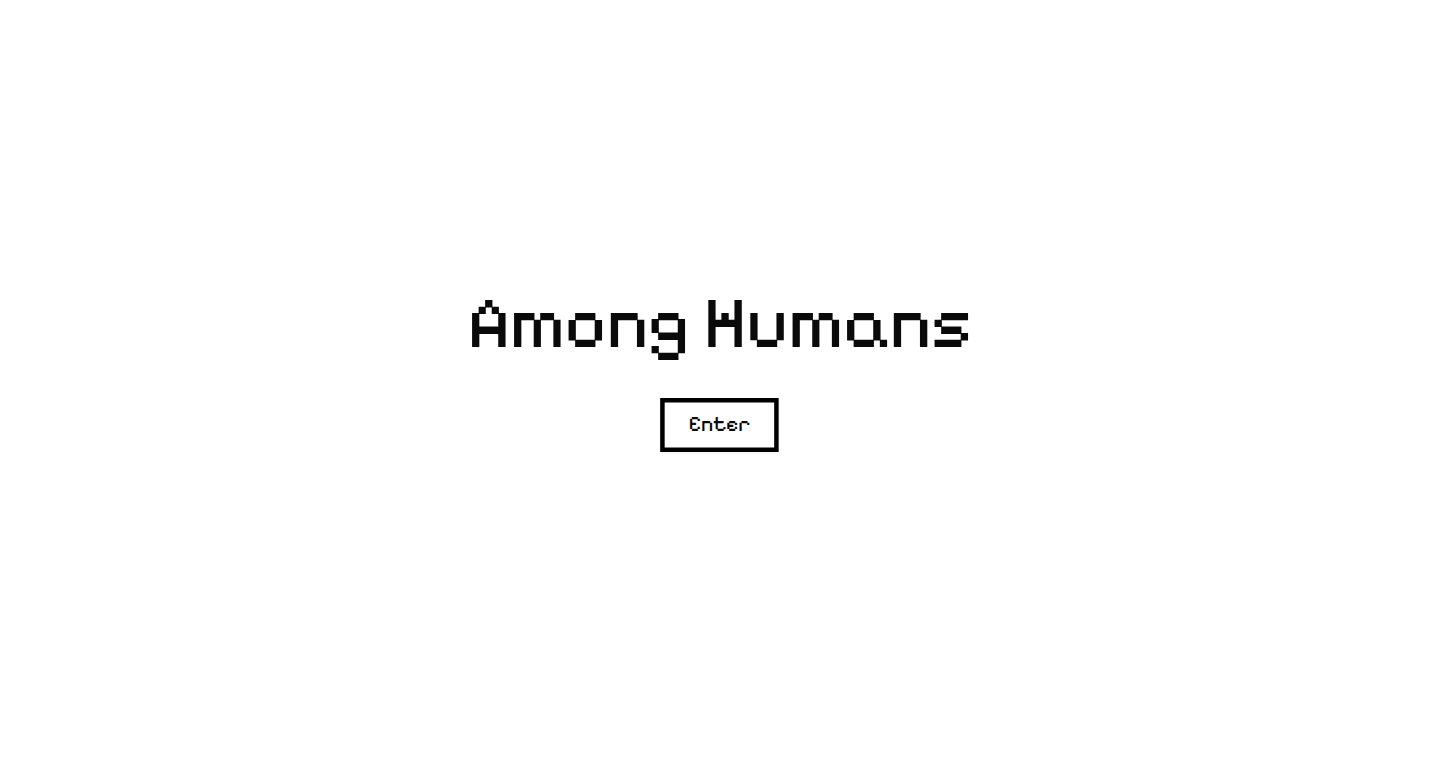
Author
Kehvinbehvin
Description
This is a fun, turn-based game similar to Spyfall, but instead of finding a spy, you're trying to spot the Large Language Model (LLM). The challenge lies in that almost all players, except one, are assisting the LLM by giving answers that sound like they came from an AI. The technical innovation is in creating a game that tests our ability to distinguish human from AI responses, highlighting the growing sophistication of LLMs.
Popularity
Points 2
Comments 0
What is this product?
It's a game designed to challenge your ability to tell the difference between a human and an AI. The core technology is built around a question/answer format where one 'player' is an LLM, and the rest of the players (except one) try to help the LLM blend in by answering in a similar style. This tests the limits of our understanding of how LLMs generate responses, and how much they are becoming human-like. So what's in it for you? It provides a fun way to explore and understand the current capabilities of AI, and how well it can mimic human language.
How to use it?
To play, you can create a game and share the link with your friends. The game likely presents a scenario or a question. Players (including the LLM) then answer the question. The other players have to identify who is the LLM based on the answers. The game is likely web-based, and requires no special technical knowledge to play. The integration happens on the level of just visiting a website and sharing the link. Think of it as a fun learning tool to help understand the abilities of AI.
Product Core Function
· The core functionality involves a question-and-answer system, the heart of this game. The LLM provides answers, trying to mimic human responses to blend in. Other players need to analyze the answers and differentiate the LLM from the human players. This functionality demonstrates how LLMs can generate text that is increasingly hard to distinguish from human-generated content, with applications in creating realistic chatbots, generating persuasive marketing content, and more.
· The game requires a method for players to input their answers, and for all answers to be displayed so that the participants can make a choice about which answer is generated by the LLM. This creates the interactive core of the game, allowing players to engage directly with the LLM. The game shows that with the improvement of the LLM, identifying them is becoming harder, therefore increasing the need for critical thinking skills and awareness of the limitations of AI.
Product Usage Case
· In a language learning context: Students can play to understand how LLMs generate language, allowing them to improve their understanding of grammar and style, and ultimately, improve their own writing. It can test their awareness of AI-generated content, especially in the context of academic writing or business presentations.
· In software development: Developers can use the game's underlying concept to build their own tools for distinguishing between human-generated content and AI-generated content in various applications such as content moderation, plagiarism detection, or even creating AI-based characters in video games.
48
Speclinter-MCP: AI-Powered Specification Generator
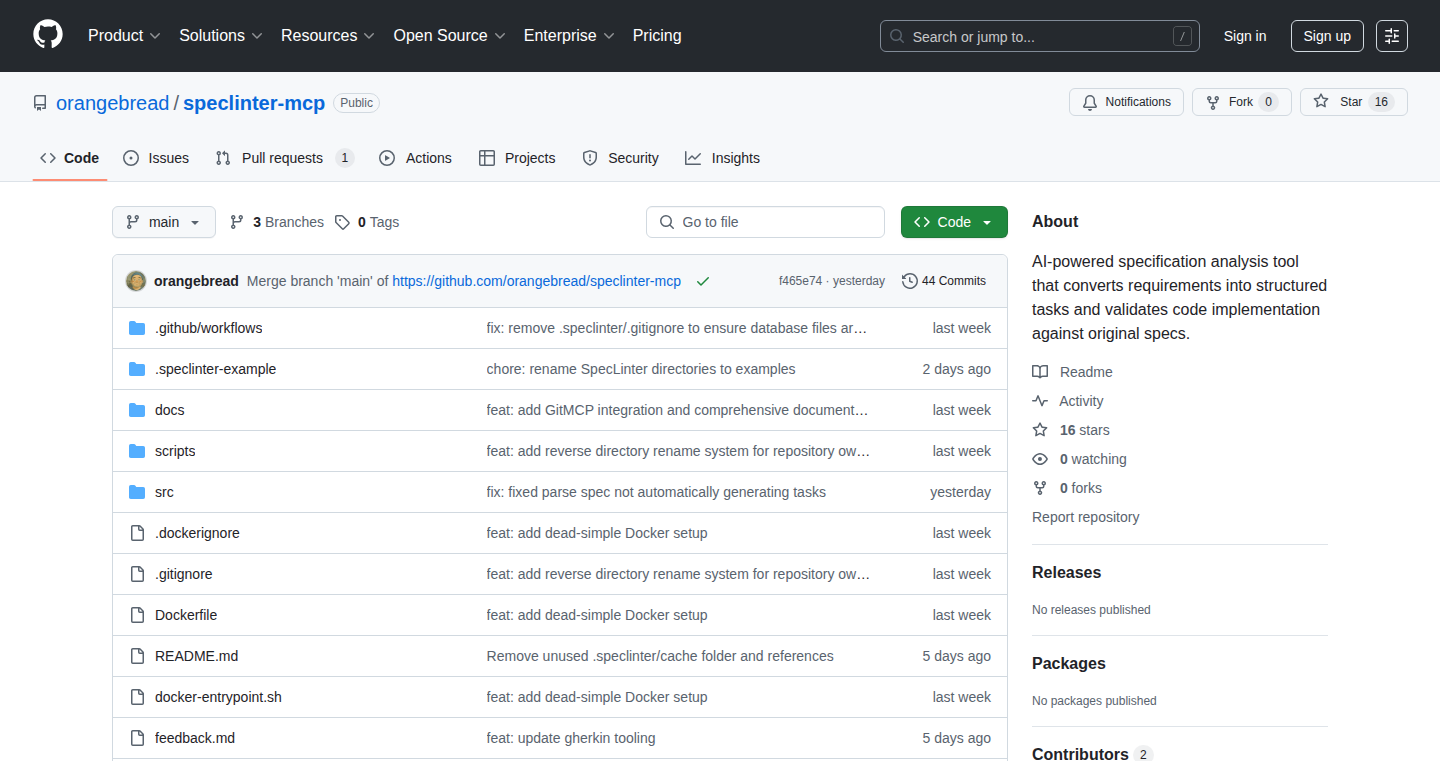
Author
orangebread
Description
Speclinter-MCP is a server that uses Artificial Intelligence (AI) to understand natural language specifications and convert them into detailed user stories, epics, and tasks for software development. The core innovation is integrating Gherkin feature files, which act as a guide for the AI, ensuring the generated tasks align with the intended user journey. This approach leverages AI's strength in understanding behaviors rather than just technical details, resulting in more comprehensive and accurate specifications.
Popularity
Points 2
Comments 0
What is this product?
Speclinter-MCP takes your plain English descriptions of what a feature should do (e.g., "Allow users to sign up") and uses AI to translate that into a structured breakdown of tasks needed to build that feature. It uses a technique called Gherkin to help validate the implementation. This approach uses AI to understand the bigger picture of how things work, which helps create more precise and helpful development plans. So this is useful because it will help to speed up the development and make sure the developers know exactly what to do.
How to use it?
Developers can use Speclinter-MCP by providing it with a natural language description of a software feature. Speclinter then processes this description, leveraging Gherkin feature files for validation, and generates a set of tasks, user stories, and epics. This output can then be integrated into project management tools or used directly by developers. For example, you provide a description of how to sign up a user, then the AI will help you develop the specific steps. So this is useful because it will cut down the time you spend writing specifications.
Product Core Function
· Natural Language Processing: The system understands and interprets specifications written in plain English. This allows developers to describe features using language they are comfortable with. This is valuable because it removes the need for overly technical specification documents. So this is useful because it means less time is needed to create complex specifications.
· Gherkin Integration: Using Gherkin files as "linter" to validate AI output. Gherkin acts as a set of checks to make sure the AI's interpretation matches the user's goal, making sure the project stays on track. This is important because it prevents errors caused by incorrect interpretation. So this is useful because it helps the system to prevent wrong outputs.
· AI-Driven Task Generation: The AI extrapolates from the natural language input and the Gherkin files to create detailed tasks, user stories, and epics. This provides a clear roadmap for developers. This is useful because developers get clear instructions to follow. So this is useful because the developers can spend more time coding instead of planning.
Product Usage Case
· Software Development Project: A development team uses Speclinter-MCP to quickly define a new feature, such as a user authentication system. Instead of writing lengthy technical documentation, they input a simple English description ("Allow users to log in with their email and password"), along with associated Gherkin files. The system then automatically generates a complete set of tasks, epics, and user stories. This is useful in this context because it drastically reduces the initial setup time for a new feature, allowing the team to start coding faster. So this is useful because it allows you to start coding sooner.
· Agile Workflow: In an Agile development environment, where requirements change frequently, Speclinter-MCP helps teams adapt quickly. When a change to a feature is requested, the team can update the natural language description and regenerate the specifications, ensuring that the development plan remains current. This is valuable because it helps a team maintain its agility and respond quickly to changes. So this is useful because it helps to adapt quickly to changing circumstances.
49
PythonGitClone: A From-Scratch Git Implementation
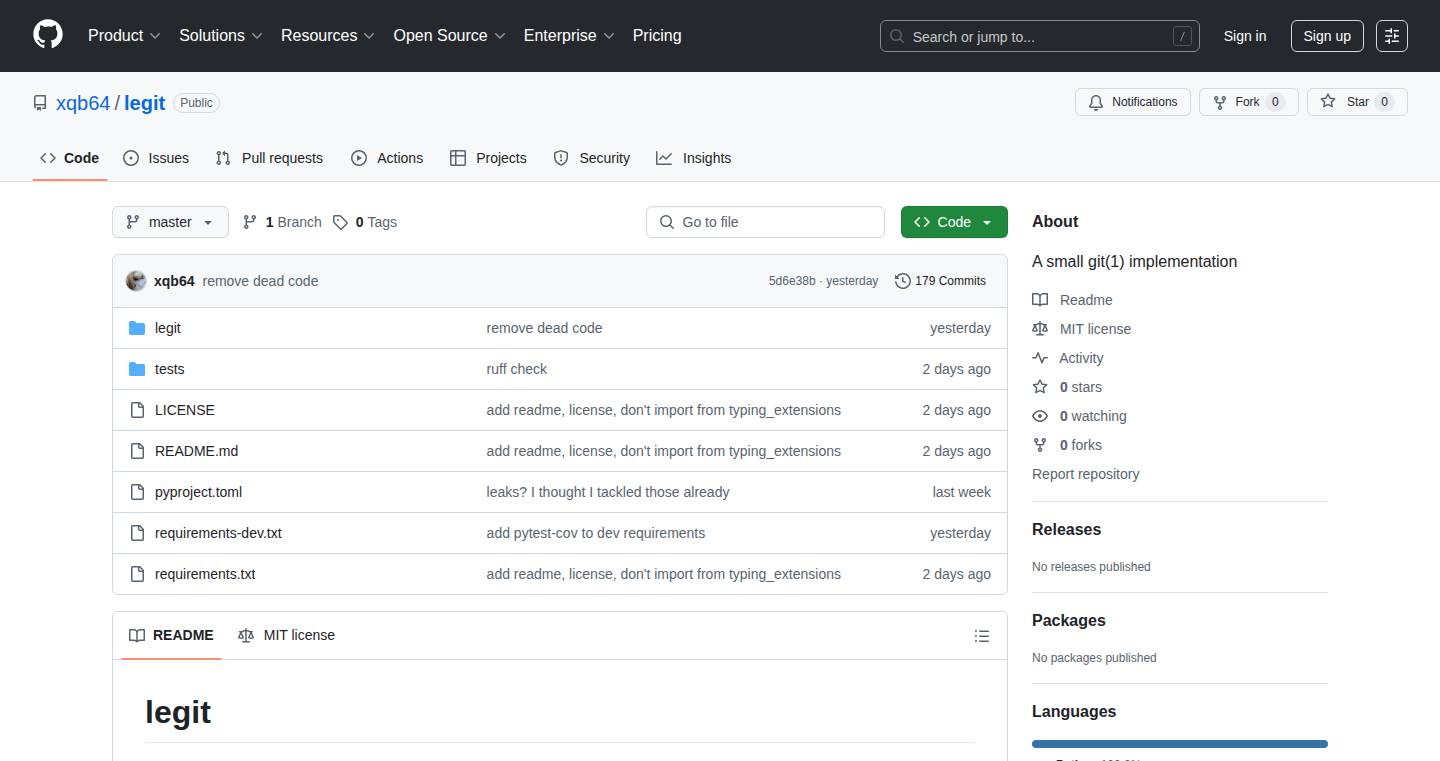
Author
xqb64
Description
This project is a Python-based implementation of the `git clone` command, inspired by James Coglan's book "Building Git." It's a learning experience, showing how Git's core functionalities work under the hood. Instead of just using Git, this project recreates the cloning process from scratch in Python. This helps developers understand how version control systems actually work, enhancing their understanding of Git and Python. It's about taking apart the complex system and building it back up, a fundamental part of the hacker ethos.
Popularity
Points 2
Comments 0
What is this product?
This project recreates the `git clone` command in Python. It doesn't just use existing Git libraries; it builds the cloning functionality itself. It reads from a remote repository, downloads necessary files, and builds a local copy, just like the original `git clone`. The core innovation is the educational aspect: it demonstrates the internal workings of Git, such as object storage, ref management, and network communication (how it fetches data from remote servers). So this is an educational project, built for people interested in learning more about Git and the underlying technology.
How to use it?
Developers interested in understanding Git's internals can use this project. You can download it and analyze its code to understand how `git clone` works. You can also modify it to experiment with different aspects of Git or for educational purposes, like creating their own version control experiments. It can be integrated into educational material or used as a reference point for developing their own Git-related tools. So you can use it to boost your understanding of Git and version control systems.
Product Core Function
· Replicates the `git clone` command: It fetches a remote repository and creates a local copy of it. This demonstrates the basic function of fetching data from a remote repository and setting up a local working directory. So you get a basic understanding of how Git works.
· Implements object storage: It stores data as objects (blobs, trees, commits), similar to the way Git does. This shows how Git organizes and stores different versions of files. So you understand how Git stores versions of your code and files.
· Handles ref management: It deals with references (branches, tags) and how Git tracks different versions of your code and changes. So you learn the foundation of Git's branching and versioning.
· Performs network communication: It includes the network protocols (like HTTP or SSH) needed to communicate with a remote Git server. This is crucial for understanding how Git fetches data from and sends data to remote repositories, essentially how remote code repositories work.
Product Usage Case
· Educational Tool: A university or online course on version control could use this project as a practical example for explaining Git internals. Students could modify the code to understand how different Git functions work.
· Git Internals Study: Developers looking to learn about the core components of Git can study the project's code. It's like taking the engine apart to see how the car works. They could then apply this understanding to improve their skills using Git.
· Custom Git Tool Development: A developer can use the project as a starting point for creating their own Git-related tools. For example, they might build a tool that offers a different view of the repository or that simplifies certain Git operations.
50
Locus: Git-Native Markdown Task Manager
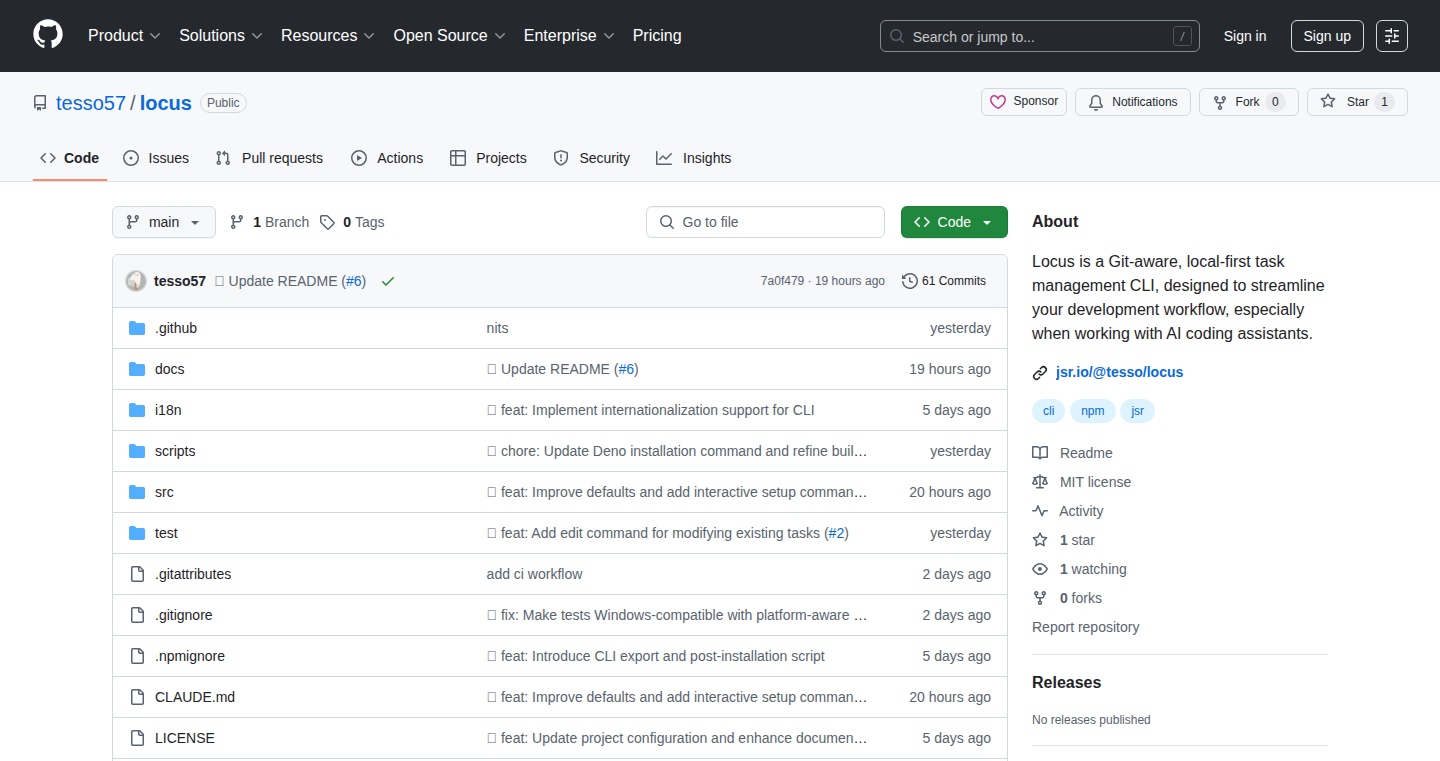
Author
tesso57
Description
Locus is a command-line tool that helps you manage tasks using Markdown files, specifically designed to work well with AI coding assistants. It stores each task as a Markdown file organized in a Git-aware directory structure, without needing a server or database. This allows for offline access and easy integration with other tools, making it efficient for managing complex projects and collaborating with AI.
Popularity
Points 2
Comments 0
What is this product?
Locus is a task management system that organizes tasks as individual Markdown files stored locally. It's built around Git, meaning all your tasks are version-controlled, and you can access them offline. Each task has its own Markdown file with YAML metadata, allowing you to add tags, set statuses, and assign priorities. It’s designed to be easily integrated with AI assistants. So what? This lets you manage your tasks directly using your existing text editor and version control system, keeping your workflow simple and flexible. It gives you a local, fast way to manage tasks that AI agents can read and write.
How to use it?
You can use Locus through the command line. To add a task, you run a command like `locus add "Your task description"`. You can then list your tasks, filter them by tags or status, and edit the Markdown files in your favorite text editor (like VS Code or Obsidian). You can also use Locus with AI assistants, by allowing them to read and write the Markdown files. So what? This provides a straightforward way to manage tasks, track progress, and collaborate, all in a familiar and easy-to-use format. It's especially useful if you're working with AI agents to assist in your development workflow.
Product Core Function
· Git-aware, offline-first directory layout: Tasks are stored as Markdown files in a Git repository structure on your local machine. This means you have version control for your tasks and can access them even without an internet connection. So what? You gain reliability and control over your task data, with the ability to track changes and revert to previous versions. This is useful for anyone needing reliable task management, even in unreliable network environments.
· Tags / status / priority managed from the CLI: You can add tags, set statuses (e.g., 'todo', 'in progress', 'done'), and assign priorities to your tasks directly from the command line. So what? This offers an efficient way to organize and filter your tasks, allowing you to quickly identify what needs attention. This helps prioritize and manage tasks more efficiently.
· JSON output for scripting or LLMs: Locus can output task information in JSON format, which is easily parsed by other programs or AI agents. So what? This enables you to automate task management and integrate it into your existing workflow. It allows AI assistants to read and manipulate the data in a structured way, improving collaboration. This is crucial for integrating Locus with AI-powered tools and automating workflows.
Product Usage Case
· Developer Collaboration with AI: A software developer uses Locus to manage their tasks and collaborate with an AI coding assistant. The developer writes a brief description for each task in a Markdown file. The AI assistant reads the file, completes the task, and updates the file with its progress and findings. So what? This allows the developer to focus on high-level planning while the AI handles the coding, significantly speeding up the development process.
· Project Management for Writers: A writer uses Locus to manage their writing projects. Each writing task is a Markdown file. The writer can use tags to categorize tasks (e.g., 'blog post', 'research', 'editing') and set statuses to track progress. So what? This keeps their project organized and helps them stay on schedule.
· Offline Task Management for Remote Workers: A remote worker with intermittent internet connectivity uses Locus. They add tasks and update their progress while offline. Once the internet connection is available, the changes are synced via Git. So what? It allows the user to keep working in areas without stable internet, ensuring productivity is not affected.
51
Codecaster: macOS Screencasting with Developer Focus

Author
tunabr
Description
Codecaster is a macOS application designed for developers to create simple and professional screencasts. It focuses on streamlining the process of recording code demonstrations, tutorials, and debugging sessions. The key innovation lies in its targeted approach to developer needs, offering features optimized for code presentation, such as customizable cursor highlighting and efficient recording of terminal sessions. This solves the common problem of creating engaging and clear technical screencasts that don't require extensive post-production.
Popularity
Points 2
Comments 0
What is this product?
Codecaster is a screen recording tool specifically designed for developers. It allows users to easily record their screen, highlighting code, emphasizing the cursor movement and working in the terminal. The innovative aspect is its focus on developer-specific requirements, providing features like customizable cursor effects and optimized terminal recording. It's like having a built-in set of tools to make your coding videos more understandable and visually appealing, without needing to learn complicated video editing software.
How to use it?
Developers can use Codecaster to record their screen activities, such as demonstrating code snippets, explaining debugging processes, or creating tutorials. You simply launch the application, select the screen area to record (or specific windows), customize cursor effects, and hit record. The recorded screencasts can then be shared directly on platforms like YouTube, or embedded on documentation websites. Integration is straightforward; it’s a standalone application so you just install and use it whenever you need to create a coding video.
Product Core Function
· Customizable Cursor Effects: Adds visual emphasis to the cursor, making it easier for viewers to follow along with the code. This is valuable for tutorials and demos where the cursor's movement is crucial for understanding. So this is useful because it means your audience will understand where you are clicking.
· Optimized Terminal Recording: Captures terminal sessions with high fidelity, ensuring readability of code snippets and command-line output. This feature is particularly useful for showcasing command-line tools and debugging processes. So this is useful because it presents terminal output in a clear and easily understandable way.
· Simple and Professional Interface: Provides a clean and intuitive interface that makes recording and sharing screencasts effortless. This allows developers to focus on the content rather than getting bogged down in complex software features. So this is useful because it simplifies the process of creating technical videos, saving time and effort.
· Direct Sharing Options: Enables easy sharing of recorded screencasts to various platforms. So this is useful because it provides the capability to seamlessly integrate it into your existing workflow.
Product Usage Case
· Creating Coding Tutorials: A developer can use Codecaster to record a tutorial on a specific coding concept, highlighting the code with cursor effects and easily demonstrating terminal commands. This helps simplify and make the tutorial more easily understandable for new learners. So this is useful for creating easy-to-understand technical tutorials.
· Explaining Debugging Sessions: A developer debugging a complex issue can use Codecaster to record their screen as they step through the code, highlighting the values of variables and explaining the logic. This helps to record debugging steps and allows the developer to look back and reflect as to how it was resolved. So this is useful for demonstrating debugging in real-time.
· Presenting Code Snippets: When collaborating with colleagues, developers can use Codecaster to record short videos demonstrating code snippets and explaining the logic behind them. This allows for faster information transfer. So this is useful for speeding up the process when sharing code snippets.
52
Rastion - Autonomous Optimization Systems
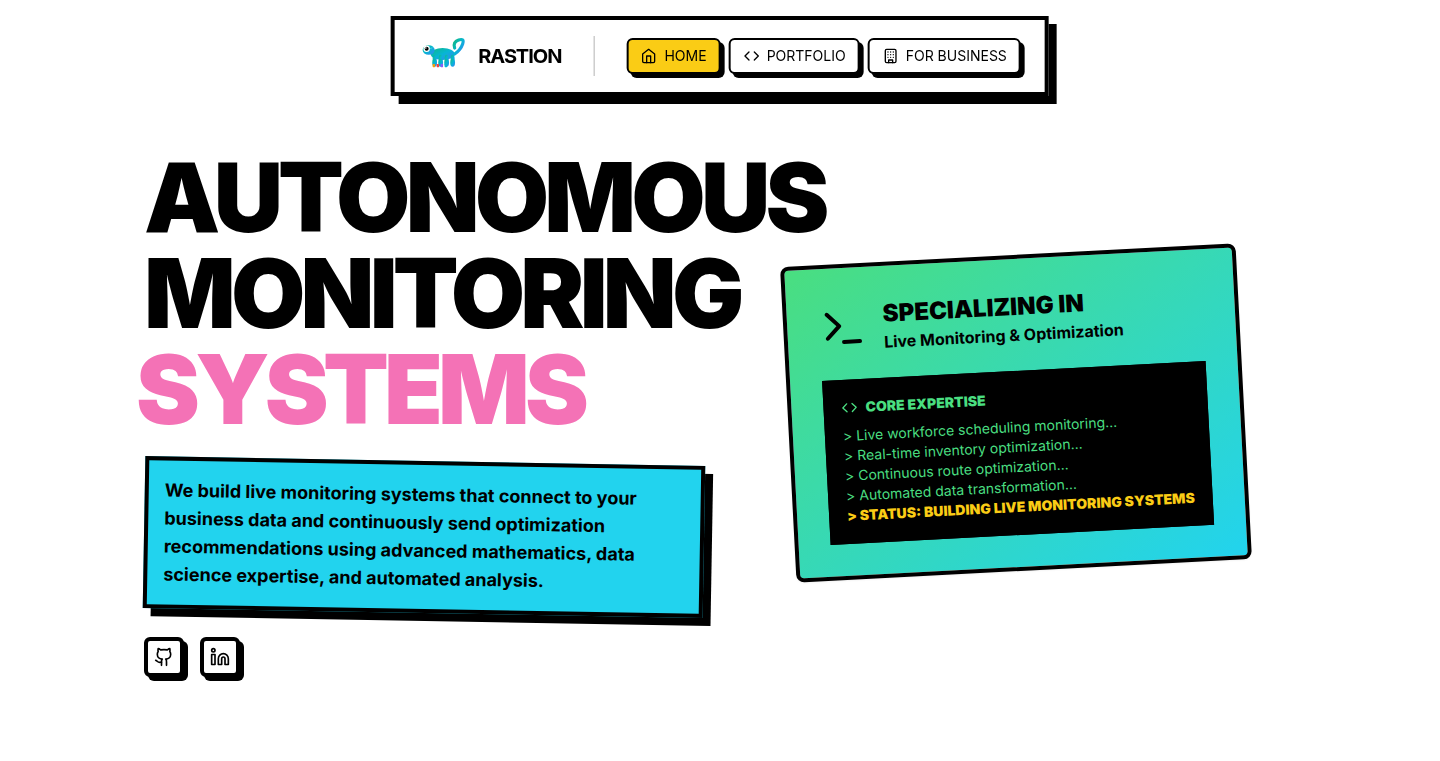
Author
ileonidas
Description
Rastion is a collection of automated monitoring systems that analyze your business data and send you optimization recommendations directly via email. It tackles the problem of underutilized optimization tools by proactively delivering actionable insights, eliminating the need for manual dashboard checks. It uses advanced mathematical optimization algorithms to analyze data, build recommendations and deliver them to your inbox. So you can save money and improve efficiency without lifting a finger.
Popularity
Points 2
Comments 0
What is this product?
Rastion is a system that connects to your business data (like employee schedules, inventory, or delivery routes) and constantly looks for ways to improve. It uses sophisticated mathematical techniques, like those used in logistics companies or the stock market, to identify the best solutions. When it finds an opportunity to save money or improve efficiency, it automatically sends you an email with specific recommendations. It's innovative because it's designed to be passive - you don't have to check dashboards or run reports; the system comes to you. This is achieved through the use of automated workflows powered by tools like n8n, easy data connectivity through integrations like Google Sheets and, ultimately, email delivery. So, it's like having a smart assistant that actively looks for ways to save you money and time.
How to use it?
Developers can use Rastion by connecting it to their business data sources. They can integrate it with employee databases, inventory systems, or route planning software using tools like Google Sheets or n8n for data transformation and automation. Once set up, the system continuously monitors the data, runs optimization algorithms, and sends email alerts with actionable insights. For example, a developer managing a delivery company could connect Rastion to their routing data, and the system would then generate better routes to improve delivery times and reduce fuel costs. So, it is a way to automatically optimize operations with minimal manual effort.
Product Core Function
· Workforce Scheduling Monitor: This feature connects to employee databases and automatically optimizes shift assignments to reduce labor costs. It identifies the most efficient scheduling options. So, this can save businesses a significant amount of money by improving labor efficiency.
· Inventory Optimization Tracker: This monitors stock levels and calculates the best times to reorder items to avoid overstocking or shortages. It uses advanced techniques like EOQ (Economic Order Quantity) to calculate the optimal order quantities. So, this helps businesses cut down on inventory costs by keeping the right amount of stock on hand.
· Route Optimization Monitor: This analyzes delivery routes and finds ways to reduce travel time and fuel costs. It uses algorithms to solve complex routing problems. So, this can help companies make deliveries faster, reducing fuel costs and improving customer satisfaction.
Product Usage Case
· A small e-commerce business can connect Rastion to its inventory management system to automatically optimize stock levels, preventing stockouts and reducing holding costs. This saves time and money, ensuring that the right products are always available.
· A delivery company can use Rastion to optimize its drivers' routes. The system analyzes delivery locations and traffic conditions to find the most efficient routes, cutting down on fuel expenses and delivery times. This improves the company's bottom line and customer satisfaction.
· A restaurant can use Rastion to optimize its workforce scheduling. By connecting Rastion to their employee database, it can generate optimized shift assignments based on predicted demand. This can reduce labor costs while ensuring there's enough staff at peak times.
53
FlightUI: Real-time Flight Status Visualization
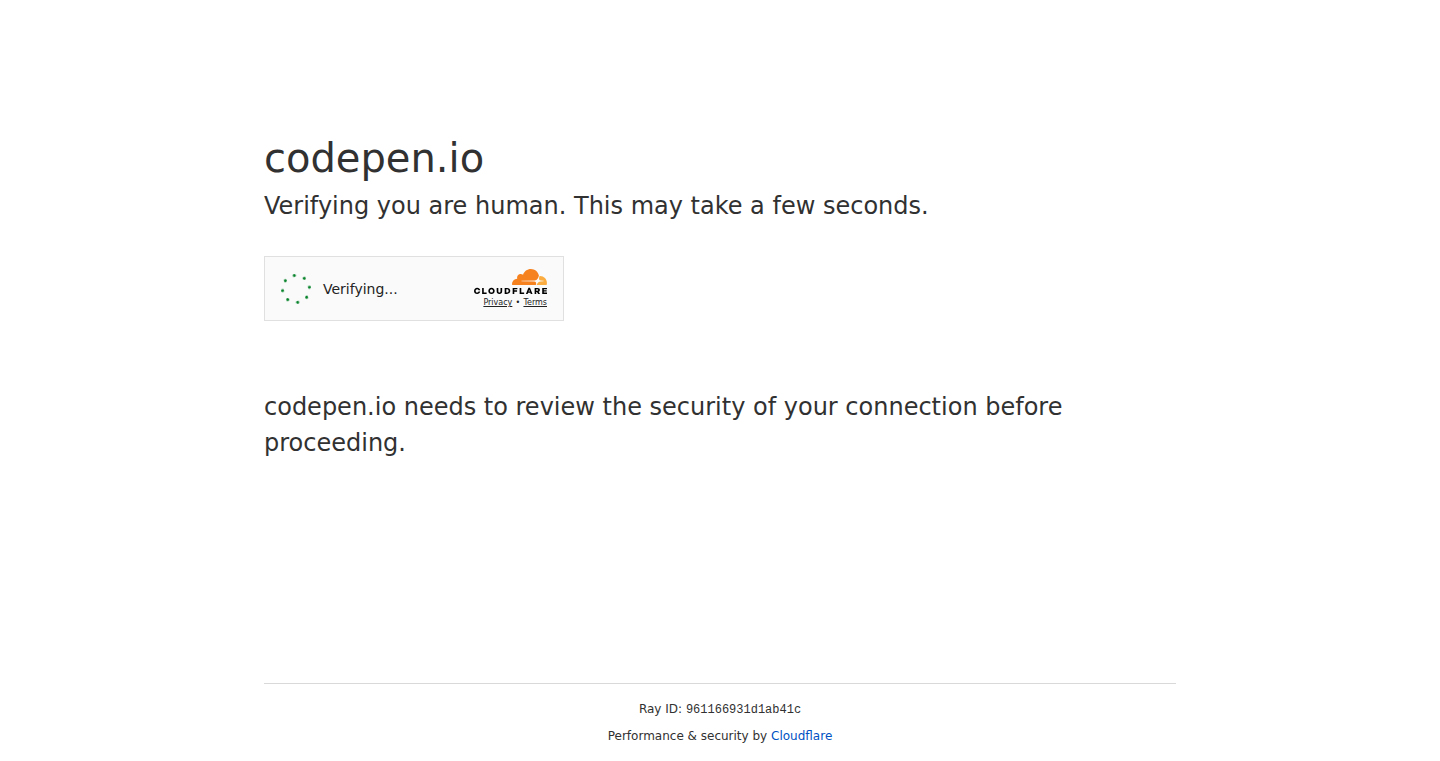
Author
turbokit
Description
This project presents a UI concept for displaying real-time flight status information. The innovation lies in its focus on visualizing complex data in an intuitive and user-friendly manner. It addresses the common problem of poorly designed flight information displays, offering a more elegant and informative solution using modern web technologies. This highlights how developers can create visually appealing and functional interfaces for complex datasets.
Popularity
Points 1
Comments 1
What is this product?
FlightUI is a conceptual UI, meaning a user interface design, for showing real-time flight information. It leverages web technologies (likely HTML, CSS, and JavaScript) to present flight data in a clear, concise, and visually engaging format. The innovation comes from its focus on the user experience, aiming to make complex flight data easy to understand at a glance. So, it's about making information accessible and understandable, even for non-technical users.
How to use it?
Developers could use this concept as inspiration or a starting point for building their own flight information dashboards, integrating it with existing flight data APIs (like those provided by flight tracking services). This could involve modifying the UI to fit their specific requirements, incorporating it into a larger application, or simply learning from its design and implementation. So, it's a blueprint for building better flight information displays, offering flexibility for customization.
Product Core Function
· Real-time Data Display: The UI likely updates flight information dynamically, providing current status (e.g., delayed, on time, arrived) in real-time. This is useful for anyone needing up-to-date flight information, such as airport staff or travelers waiting for updates. So, it keeps you informed with the latest flight statuses.
· Visual Clarity: The UI prioritizes visual clarity by using clear icons, color-coding, and a clean layout to present complex information, making it easier to understand. This is valuable for designing data-rich interfaces that are still user-friendly. So, it provides easy-to-understand flight information.
· Interactive Elements: The UI might include interactive elements, like the ability to filter and sort flight information, making it more customizable. This adds flexibility and makes the UI more useful in different scenarios. So, it allows users to easily find the information they need.
· Responsive Design: The UI is likely designed to be responsive, meaning it adapts to different screen sizes (desktops, tablets, phones), making the information accessible from anywhere. This is crucial for usability and providing information on the go. So, you can view flight status on any device.
Product Usage Case
· Airport Information Displays: Airports could use this UI concept to create more user-friendly flight information screens, enhancing the passenger experience and reducing confusion. So, it can help travelers quickly find their gate.
· Airline Apps: Airlines could incorporate this design into their mobile apps to provide customers with a clear and concise view of their flight status. So, you can easily check your flight status on your phone.
· Flight Tracking Websites: Flight tracking websites could adopt this design to improve the visual appeal and user experience of their flight information displays. So, you can get a better flight tracking experience.
· Developer Learning: Developers can analyze the code and design principles of this concept to learn how to create effective data visualization interfaces. So, it is a learning resource for developers to build better UIs.
54
100x DB Adapter: Effortless Database Integration for Any Project
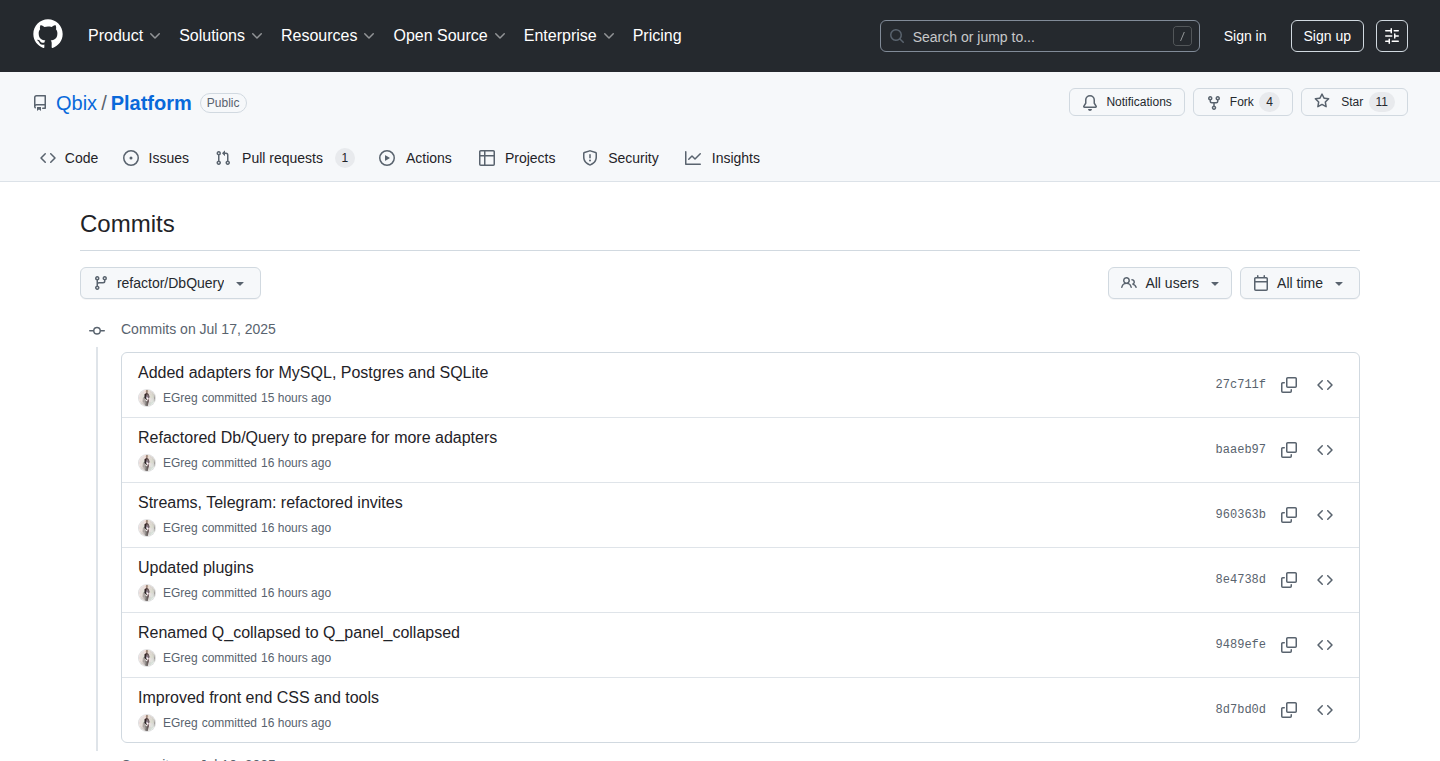
Author
EGreg
Description
This project introduces a streamlined approach to database interaction by providing adaptable "adapters" for common databases like MySQL, Postgres, and SQLite. It focuses on abstracting away the complexities of individual database systems, allowing developers to switch between databases or integrate multiple databases seamlessly. The key innovation lies in the abstraction layer, enabling a unified interface regardless of the underlying database technology. This simplifies development, enhances portability, and reduces the overhead of managing different database dialects. So, this allows you to easily switch between database types or combine multiple database systems in your project.
Popularity
Points 1
Comments 1
What is this product?
This project builds a standardized layer that simplifies the way developers talk to different databases. Think of it like a universal translator: instead of learning the unique language of MySQL, Postgres, and SQLite, you use one set of instructions. The project provides these translators (adapters) that abstract the complexities of each database, allowing you to write your code once and have it work with any supported database. The core innovation is the abstraction of database-specific logic, making database integration faster and more flexible.
How to use it?
Developers use this project by integrating its adapter library into their existing code. They write database queries and operations using a common interface, and the adapter handles the translation to the specific database dialect. This means you can change your database without rewriting your entire application. For example, you could start with SQLite for local development and then switch to Postgres for production, or use both databases together in your project. You simply choose the appropriate adapter and configure your application to connect to the desired database. So, it's like having a universal remote for databases, simplifying your workflow significantly.
Product Core Function
· Unified Database Access: This allows you to interact with different databases (MySQL, Postgres, SQLite) using the same code, reducing the need to learn and maintain database-specific code. This saves time and effort, especially when working with multiple databases or migrating between database systems.
· Database Abstraction: The core function is to hide the complexities of database-specific syntax and features. This makes your code cleaner, easier to read, and less prone to errors. It helps in developing more maintainable and portable code.
· Seamless Database Switching: This allows you to change your database system with minimal code changes. This is extremely useful for testing, development, and scaling your application. It simplifies database migrations and provides flexibility in choosing the right database for your needs.
· Simplified Development: This project reduces the learning curve associated with different database systems. Developers can focus on application logic rather than wrestling with database-specific details. This accelerates development and improves developer productivity.
· Enhanced Code Portability: Applications become more portable because they are less tied to a specific database. This is important for cloud deployment, cross-platform applications, and future database upgrades. This gives your project more flexibility and longevity.
Product Usage Case
· E-commerce Platform: A developer wants to use MySQL for product data and Postgres for order processing. The adapter enables them to write a single set of code and configure which database each part of the application interacts with. This ensures data consistency and scalability.
· Local Development to Production: A developer starts building an application using SQLite for local testing and then easily switches to Postgres for deployment. This simplifies the transition from development to production without requiring significant code changes.
· Multi-Tenant SaaS Application: A software-as-a-service application needs to support different database systems for its tenants. The adapter allows the application to seamlessly switch between databases based on each tenant's configuration. This improves scalability and provides choice.
· Data Migration: A company is migrating its application from MySQL to Postgres. The adapter allows them to migrate data incrementally, minimizing downtime and reducing the risks associated with the migration process. This streamlines the migration process.
· Cross-Platform Application: A mobile application needs to work on both iOS and Android, each of which might use different database systems. The adapter allows developers to write database code once, regardless of the underlying platform. This saves time and reduces the risk of platform-specific issues.
55
ChatGPT Search Navigator: A Chrome Extension for ChatGPT Optimization
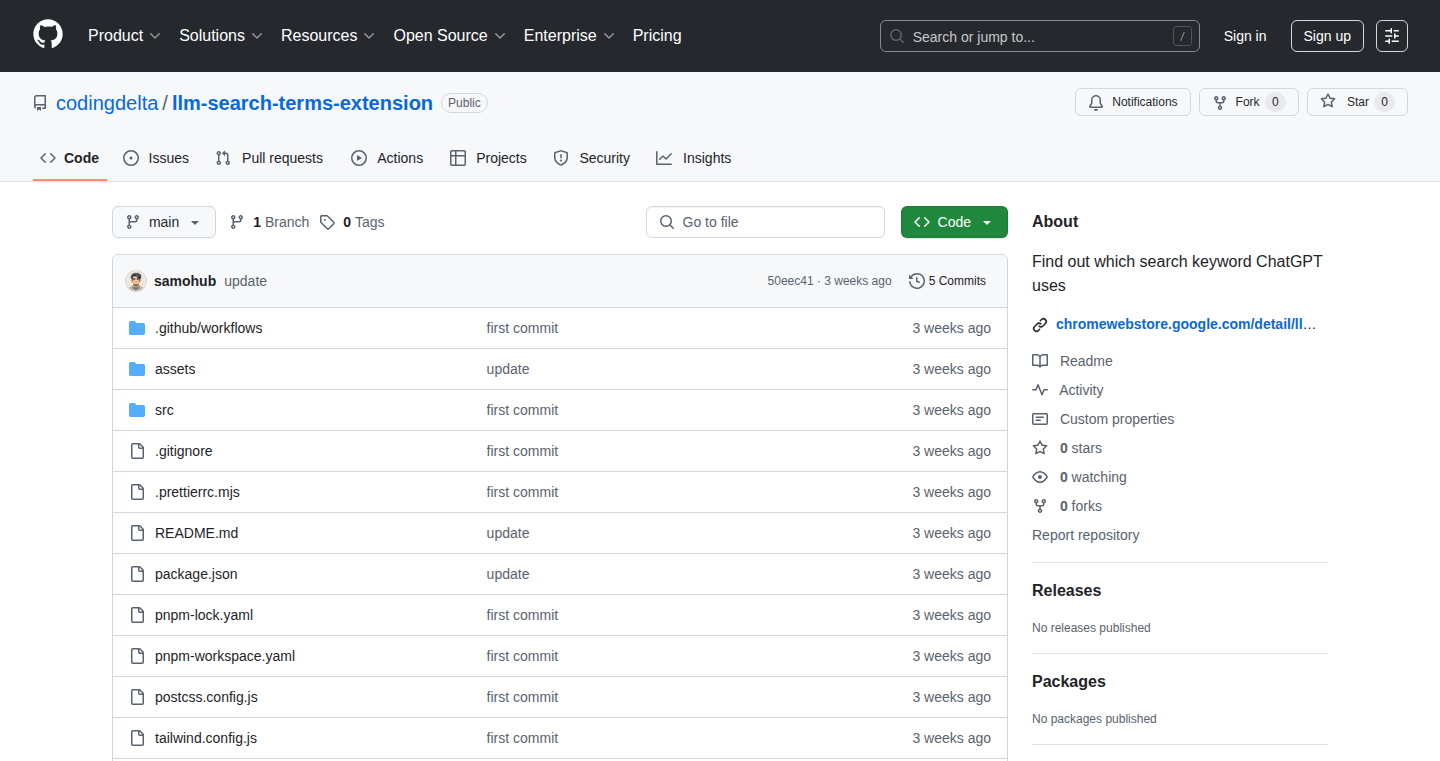
Author
futureisnow23
Description
This Chrome extension helps marketers understand the search terms ChatGPT uses to find information on the web. By identifying these keywords, marketers can optimize their websites to improve their chances of being cited and featured by ChatGPT, ultimately boosting their online visibility and reach. The core innovation lies in providing a direct link between website content and ChatGPT's information retrieval process, giving marketers actionable insights for content strategy.
Popularity
Points 2
Comments 0
What is this product?
This extension acts like a translator between your website and ChatGPT. It peeks into what search terms ChatGPT is using when it looks for answers online. It's like having a secret agent revealing the search phrases ChatGPT finds relevant. So, you can then tailor your website content to match these phrases. The innovative part is making this process easy to understand and use, connecting website optimization directly to the way a cutting-edge AI like ChatGPT finds its data.
How to use it?
Install the extension in your Chrome browser. When you use ChatGPT and ask it a question, the extension reveals the keywords it's using to look for answers. This information appears alongside the results. You can then use these keywords to optimize your website's content and SEO. This allows you to target the phrases that are directly relevant to ChatGPT's search process. Developers could integrate this extension into SEO tools or marketing dashboards for more comprehensive data analysis and automation.
Product Core Function
· Keyword Extraction: The extension automatically captures and displays the search queries used by ChatGPT. This provides direct insight into the terms ChatGPT considers relevant. It's valuable for marketers looking to align their content strategy with how AI is gathering information. It helps in ensuring your content is discovered by ChatGPT.
· Real-time Analysis: The analysis is done in real-time, as you use ChatGPT. There’s no need to copy-paste or manually analyze the search queries. This makes the process fast and efficient. It's especially helpful for quick SEO adjustments.
· User-friendly Interface: The extension presents the identified keywords in an easy-to-understand format, making it accessible even for those who aren't technical experts. It simplifies the complexities of AI-driven information retrieval. The easy access makes it simpler for anyone on your team to understand how to adjust content strategies.
· Website Optimization Guidance: By knowing what keywords ChatGPT uses, marketers can then tailor their content, meta descriptions, and website structure to better match these terms, thus increasing their chances of being featured in ChatGPT's results. This helps in increasing website visibility in the AI era.
· Competitive Analysis Tool: It enables the user to analyze which websites are getting mentioned by ChatGPT for particular keywords, allowing for benchmarking and competitor analysis. It provides a practical insight into the strengths and weaknesses of competitor content relative to ChatGPT's preferences.
Product Usage Case
· Content Strategy Optimization: A content creator wants to ensure their articles are featured by ChatGPT. They use the extension to identify the specific keywords ChatGPT is using when answering questions related to their niche. They then adjust their article titles, headings, and content to include these keywords, leading to increased visibility and referral traffic from ChatGPT.
· SEO Campaign Planning: A marketing agency uses the extension to uncover the search terms ChatGPT uses for client-related queries. They craft SEO campaigns around these keywords, making the client’s website more likely to appear as a source in ChatGPT's responses. This leads to more organic traffic and improved search rankings.
· Educational Material Improvement: A university professor wants to ensure that ChatGPT recommends their resources for students. By identifying the search terms ChatGPT uses, the professor can optimize the course materials, making them more relevant and easier for students to find through the AI chatbot. This leads to easier information retrieval for students and greater recognition for the professor's work.
· E-commerce Product Description Enhancement: An online store owner aims to increase product visibility in ChatGPT search results. The extension reveals the search terms ChatGPT employs when addressing customer inquiries about similar products. By integrating those keywords in product descriptions, the store owner boosts the chances of the products getting mentioned, resulting in more sales and better user engagement.
56
Accented: Real-time Accessibility Checker for Web Projects
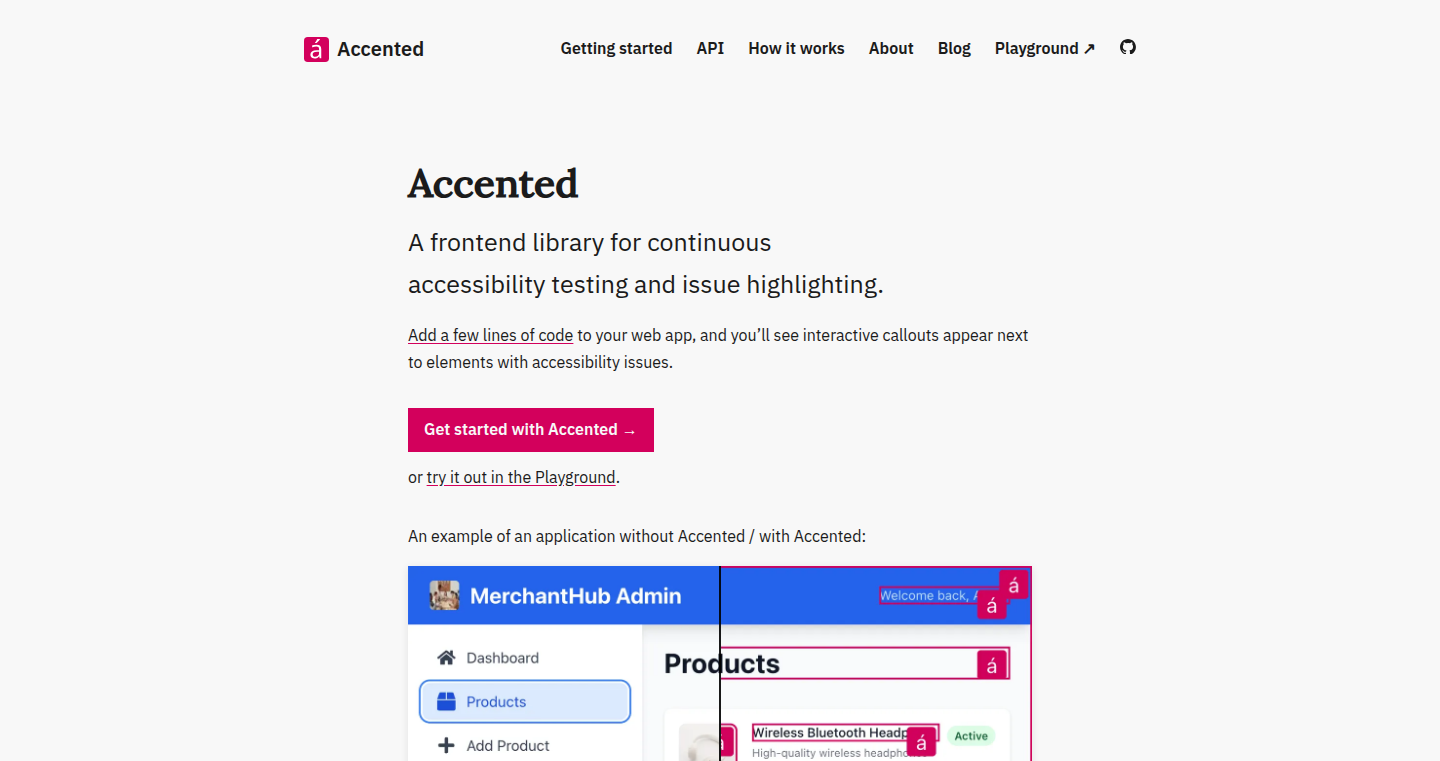
Author
pomerantsev
Description
Accented is a browser-based accessibility testing tool designed to provide immediate and up-to-date feedback on accessibility issues directly within your web development workflow. Unlike other tools, Accented scans the rendered page instead of the source code and makes the feedback impossible to ignore. This helps developers identify and fix accessibility problems as they code, ensuring websites are usable by everyone.
Popularity
Points 2
Comments 0
What is this product?
Accented is a web application that runs in your browser and analyzes the actual page as it appears to the user, not just the underlying HTML code. It uses a set of rules (based on accessibility standards like WCAG) to identify potential accessibility problems such as missing alt text for images, insufficient color contrast, or incorrect use of ARIA attributes. The tool then highlights these issues directly on the webpage, making them very visible to the developer. The innovation lies in its real-time feedback, its focus on the rendered output, and its design to integrate seamlessly into the development process. So, it helps developers create more inclusive and accessible websites, reducing the need for manual checks or waiting until the end of the development cycle.
How to use it?
Developers can integrate Accented into their projects by using it as a browser extension or by running it as part of their development server. When a developer makes changes to the code, Accented automatically re-evaluates the page and provides instant feedback. This allows developers to identify and fix accessibility problems as they are writing the code. This works similarly to how a linter or code style checker might give immediate feedback on code quality or formatting. So, you can use Accented within your existing development tools (like your code editor or development server) to catch accessibility problems early and often.
Product Core Function
· Real-time Feedback: As you write code, Accented immediately points out accessibility violations on the rendered page. This means you don't have to wait until the end to check your website's accessibility; you get instant updates.
· Rendered Page Scanning: Accented analyzes the output that the user actually sees, rather than just the raw HTML. This provides a more accurate understanding of accessibility problems that may arise from CSS or JavaScript changes.
· Unignorable Feedback: Accented is designed to make it difficult to miss accessibility problems. It provides clear visual cues on the webpage, making it easy to spot issues that need to be addressed.
· WCAG Compliance: Accented uses the Web Content Accessibility Guidelines (WCAG) as a foundation, and ensures your website meets the common accessibility standards.
· Open Source: Accented is an open-source tool, meaning the code is publicly available. This allows developers to see how it works, customize it, and contribute to its improvement.
Product Usage Case
· Front-End Development: While building a new website or web application, you are working on the HTML structure, CSS styles, and JavaScript behavior of the page. Accented can be set up to give you real-time accessibility warnings as you work. So, when you add an image, Accented might immediately show if the image is missing an 'alt' tag (which describes the image to people using screen readers).
· Improving Existing Websites: If you are maintaining or improving an existing website, you can use Accented to find and fix any accessibility issues that have been overlooked or that have arisen over time. So, you can use it to audit a website and fix all the things that prevent people with disabilities from fully accessing the content.
· Integrating into CI/CD: You can integrate Accented into your continuous integration and continuous delivery (CI/CD) pipeline. This means that every time you make changes to your website's code, Accented will run automated accessibility checks. If any accessibility problems are found, the build can be stopped, preventing the problems from making it into production. So, you ensure accessibility compliance without manual checks and automatically at scale.
· Training and Education: Accented is great for training and educating developers about accessibility. You can use it to demonstrate how accessibility issues manifest on a webpage and to teach developers how to fix them. So, for developers just starting out with web development, this tool will make it simpler to learn how to build accessible websites.
57
Context-LLEMUR (ctx): Your Project's Memory Bank for LLMs
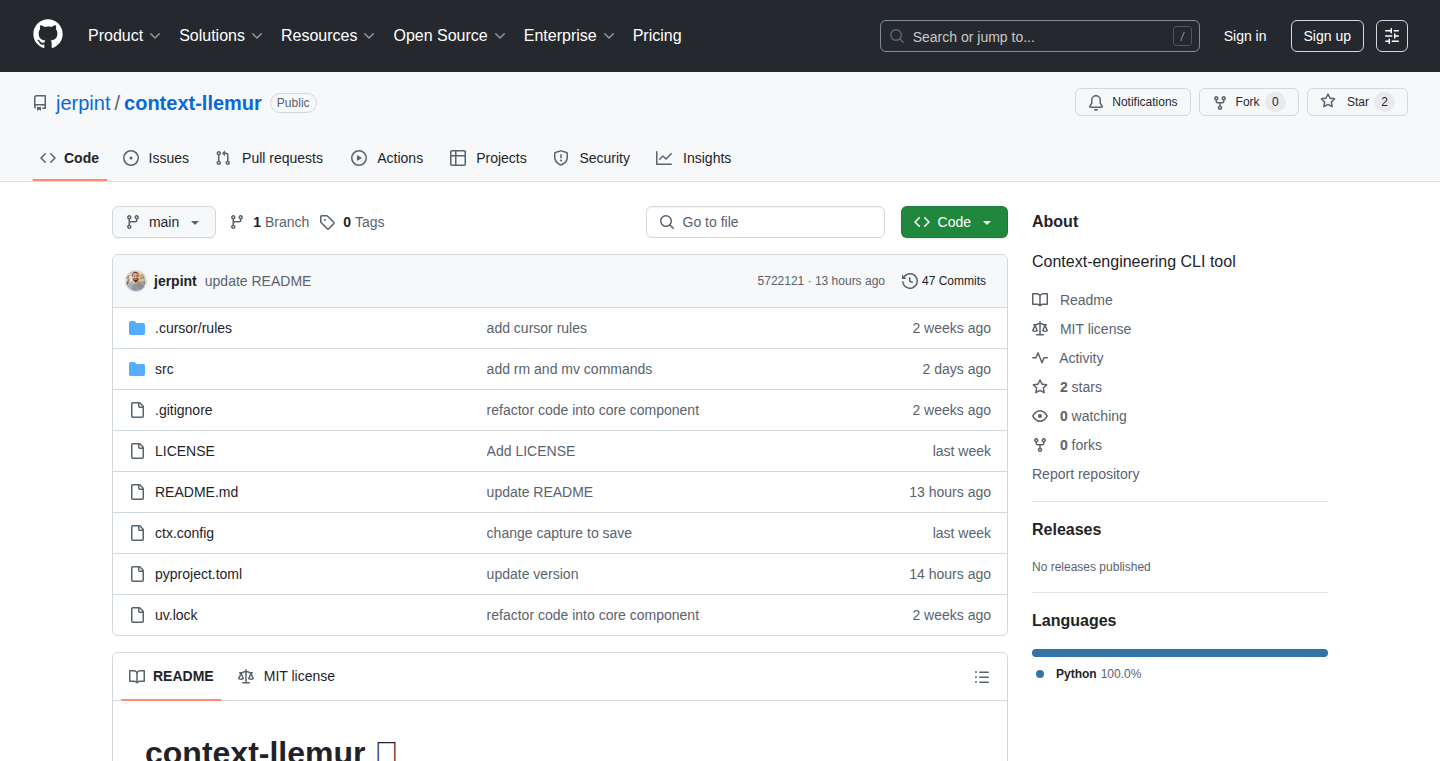
Author
jerpint
Description
Context-LLEMUR (ctx) is a command-line tool designed to help developers manage and share project context easily with Large Language Models (LLMs). It leverages the power of Git and simple text files to store and retrieve relevant information, allowing developers to provide LLMs with the necessary background for tasks. It supports MCP (Multi-Clipboard Protocol) for easy context loading across different tools. The core innovation lies in its simplicity: it avoids complex embedding techniques and focuses on using plain text files and Git to manage context, providing a lightweight and efficient way to maintain project memory. It solves the problem of repeatedly explaining the same information to LLMs.
Popularity
Points 2
Comments 0
What is this product?
Context-LLEMUR (ctx) is a CLI tool that helps developers store, track, and load context for their projects, especially for use with LLMs. Think of it as a digital notebook powered by Git. It stores your project's relevant details (like project goals, code snippets, and preferences) in simple text files and folders. When you need to use this information with an LLM, you can easily load it using the `ctx load` command. This allows the LLM to understand your project better and generate more accurate results. The project uses Git for version control, ensuring that you can track changes to your context and revert to previous versions. The tool utilizes a simple approach, preferring text files over complex embedding techniques because context windows are getting longer, and LLMs often have their retrieval methods.
How to use it?
Developers can use Context-LLEMUR (ctx) by installing it via their terminal and creating a 'ctx' folder for each project. Inside, they add text files containing the project's context. Use `ctx save` to save the context and then load it using `ctx load`. For example, if you are using tools like Cursor or Claude Desktop, use `ctx load` to load the context. The tool relies on the Multi-Clipboard Protocol (MCP), which allows you to easily load your context anywhere. This setup allows you to easily load the entire context to LLMs, allowing it to assist the developer with specific project-related information. So, you can give the LLM all the information it needs to help you, such as code, workout goals, preferences, etc.
Product Core Function
· Context Storage: Saves project context in plain text files and folders, using Git for version control. This allows developers to organize and maintain project-related information in a simple, human-readable format. So this allows for easy management and understanding of project context, helping to prevent context loss.
· Context Loading: Loads saved context into the system, specifically for use with LLMs like Claude. This ensures that the LLM has the necessary information to perform tasks effectively, such as generating code or suggesting workout routines. So, you can load your relevant project details with LLMs easily.
· MCP Integration: Supports Multi-Clipboard Protocol (MCP) for easily loading context across different tools and environments, like with your code editor or LLM interfaces. So you can easily share the context with the tools you use.
· Git-Based Versioning: Uses Git under the hood, providing version control for the context files. This enables developers to track changes, revert to previous versions, and collaborate effectively. So you get version control out of the box, allowing you to keep track of changes in your context and collaborate effectively.
· CLI Interface: Provides a command-line interface (CLI) for saving and loading context, and other actions. This makes the tool easy to integrate into developer workflows. So it becomes easy to integrate it with the usual developer tools.
Product Usage Case
· Code Generation: A developer can use ctx to store details about a specific coding project, including the project's goals, existing code snippets, and technical specifications. When the developer needs assistance from an LLM, they load the project's context using `ctx load`. This allows the LLM to generate code, explain the code, or suggest improvements based on the stored context. So, you can use this to help you in coding, with the help of LLMs.
· Workout Routine Planning: A user can store their workout goals and preferences in a `ctx` folder. Then, they instruct an LLM to create a new workout routine based on this context. After Claude provides a suggested routine, the user can save the progress using `ctx save`. So you can give the LLM all the context it needs, to achieve the goal of generating your personal workout routine.
· Project Documentation: Developers can utilize `ctx` to manage the documentation for their projects. By storing detailed project information, technical documentation, and implementation strategies, developers can ensure that LLMs have access to complete background information, thereby enabling them to generate relevant documentation, provide precise code comments, and automate technical writing tasks. So, with the help of LLMs, it will be simple to write technical documentation.
58
Empromtu.ai: Dynamic Optimization for Reliable AI Applications
Author
anaempromptu
Description
Empromptu.ai is an AI app builder that tackles the core problem of AI application reliability. It moves beyond basic prototypes by using "dynamic optimization". Instead of throwing everything at a large language model (LLM), it adapts to the specific context, leading to significantly higher accuracy (90%+) compared to typical AI tools. This approach allows users to build production-ready AI applications, even without a dedicated machine learning team. So, Empromptu.ai empowers developers to build reliable AI powered applications, enabling faster prototyping and deployment.
Popularity
Points 2
Comments 0
What is this product?
Empromptu.ai is an AI app builder focusing on building reliable and accurate AI applications. The key innovation is "dynamic optimization". This means the system intelligently adjusts the information it gives to the AI models, resulting in more accurate and dependable results. For instance, in a travel chatbot, it would know the difference between LAX and Pearson airport. This is achieved by breaking down complex tasks into smaller, context-aware steps. It also includes integrated RAG (Retrieval-Augmented Generation) and model management features, building the entire development pipeline, so users can build and deploy AI applications more easily. So this helps to overcome the typical challenges of building reliable AI applications.
How to use it?
Developers use Empromptu.ai by simply describing the AI application they want to build. Empromptu.ai then handles the complexity of building the application, including the creation of embedded AI models, RAG implementation, and intelligent data processing. Users can deploy their apps through Netlify, GitHub, or even download them to run locally. This simplifies the process of creating AI-powered features. So you can build the AI applications you have been dreaming of, quickly and efficiently.
Product Core Function
· Dynamic Optimization: This is the core technology where the system intelligently adapts to provide context-specific information to the LLMs. This results in dramatically increased accuracy, moving beyond basic prototypes. This lets you build AI applications that work reliably in real-world scenarios.
· Agentic AI building: The platform provides AI agents that automate the full development pipeline, creating apps with embedded models, RAG, and intelligent processing. It removes the need for a dedicated ML team. This means you can focus on what you want to build without getting lost in complex technical details.
· Integrated RAG and Model Management: Empromptu.ai includes built-in features for Retrieval-Augmented Generation (RAG) and model management. It eliminates the need to stitch together different tools. So you can easily build AI features requiring access to external data sources, such as company documentation or product manuals.
· Deployment Options: Users can deploy applications via Netlify, GitHub, or even download the app to run locally. This supports flexible deployment options. So you get to choose how and where your application lives.
· No-Code/Low-Code Interface: While not explicitly stated, the nature of the product points toward a simplified builder interface, that lowers the barrier to entry for non-technical users and allows rapid prototyping. So you can build and iterate on your AI projects quickly.
Product Usage Case
· Customer Service Chatbots: Imagine building a chatbot that can accurately answer customer questions about your products or services. Dynamic optimization ensures the bot understands the specific context of each question, providing more accurate and helpful responses. This leads to improved customer satisfaction and reduced support costs. So you can create a chatbot that is actually useful to your customers.
· Internal Knowledge Base Search: Build an AI-powered search tool for your company's internal documents. Dynamic optimization will make sure that the search results are relevant and accurate, helping employees find the information they need quickly. This saves time and improves productivity. So you can build a smart search that employees will actually use and get value from.
· Content Generation: Create tools for automated content creation, like blog posts or social media updates. Empromptu.ai can help refine the prompts and context given to LLMs to generate higher-quality, more relevant content. This will make it easier to manage your brand online and engage your audience. So you can build a tool that generates compelling content on your behalf, saving time and resources.
· AI-powered Assistants for Specific Tasks: Using dynamic optimization allows you to create intelligent assistants tailored to very specific tasks such as summarizing complex research papers, or extracting data from forms. This lets you build tools that automate routine tasks and improve efficiency. So you can automate manual tasks that your employees are doing right now.
59
Riskify: AI-Powered Risk Intelligence Platform
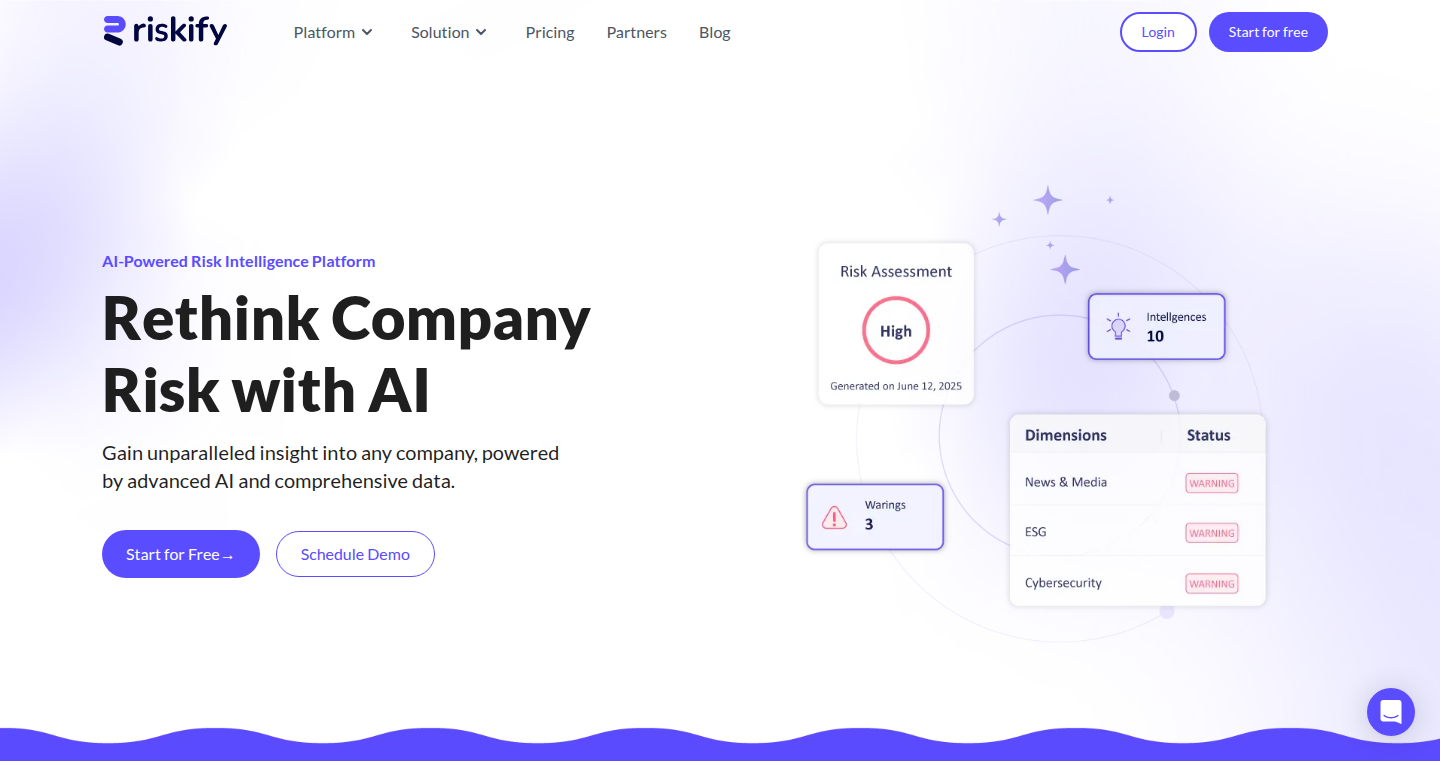
Author
kevin_7
Description
Riskify is an AI-driven platform designed to help businesses understand and manage their risks. It uses Artificial Intelligence to analyze massive amounts of data from various sources, such as news, social media, and regulatory information, to provide insights into potential risks related to a company's operations, employees, environmental, social, and governance (ESG) factors, cybersecurity, and compliance. The core innovation lies in its ability to automatically gather, process, and interpret this data, delivering real-time intelligence to help organizations make informed decisions and mitigate potential threats.
Popularity
Points 1
Comments 0
What is this product?
Riskify leverages sophisticated AI algorithms to scan vast amounts of information and identify potential risks that a company might face. Think of it as an advanced early warning system. It works by continuously monitoring different data sources, such as news articles, social media posts, and financial reports, and using AI to detect patterns and anomalies that could indicate a risk. This allows businesses to proactively address potential issues before they escalate. So this is about helping companies see risks before they become problems, using smart technology.
How to use it?
Businesses can use Riskify to monitor their own company, their suppliers, or any other entities they have a relationship with. You can access the platform through a web interface or integrate it with existing business systems via APIs. For example, a procurement team could use Riskify to monitor the financial health of a supplier, ensuring they can fulfill their obligations. A compliance team could use it to stay up-to-date on regulatory changes or to identify potential breaches. A financial professional could use it to assess the credit risk of a potential investment. So you can use this product to keep a watchful eye on the world around your business and quickly take action to protect it.
Product Core Function
· Real-time Risk Monitoring: The platform continuously monitors global data sources to identify emerging risks, providing up-to-the-minute insights. This is useful for quickly detecting potential issues before they become costly problems.
· Comprehensive Risk Coverage: Riskify analyzes risks across various dimensions, including news & media, employee-related issues, ESG factors, cybersecurity threats, and regulatory compliance. This allows organizations to get a complete view of their risks, rather than just focusing on a single area.
· Actionable Insights: The platform delivers clear, actionable insights, not just raw data. The AI identifies and prioritizes the most critical risks, helping users focus on what matters most. This saves time and helps make the right decisions quickly.
· Automated Risk Detection: The system automates the tedious process of manual risk assessment, freeing up human experts to focus on strategy and decision-making. This boosts productivity and reduces human error.
· Customizable Reporting: Riskify allows users to generate custom reports based on their specific needs and areas of concern. This gives users the flexibility to focus on the information most important to them.
Product Usage Case
· Supply Chain Risk Management: A manufacturing company uses Riskify to monitor its suppliers' financial health and compliance records. The platform flags a supplier facing financial difficulties, allowing the company to proactively find an alternative supplier before production is disrupted. This helps the company prevent potential supply chain disruptions.
· Cybersecurity Threat Detection: A financial institution uses Riskify to monitor for mentions of cyberattacks and data breaches related to its own brand and technology partners. The platform flags potential threats, enabling the institution to take immediate action to protect its customers and data. This helps ensure the safety of customer information.
· ESG Compliance Monitoring: An investment firm uses Riskify to monitor the environmental and social performance of companies in its portfolio. The platform identifies a company that is failing to comply with environmental regulations, prompting the firm to take action to protect its investments. This helps manage financial risks and promotes socially responsible investment.
· Regulatory Compliance: A pharmaceutical company uses Riskify to track changes in regulations related to the industry. The platform alerts them to new compliance requirements. This enables the company to quickly adapt to new regulations and avoid penalties.
60
DualBoard: A Mirrored Whiteboard for Face-to-Face Collaboration

Author
Xonestly
Description
DualBoard is a clever digital whiteboard designed for face-to-face teaching and tutoring. It elegantly solves the problem of a student seeing the instructor's writing upside-down. The core innovation is a real-time mirroring system: whatever the instructor draws on their side is automatically flipped and displayed correctly for the student. This eliminates the need for awkward screen rotations or side-by-side positioning, making learning and collaboration more natural and effective.
Popularity
Points 1
Comments 0
What is this product?
DualBoard is a web-based application that mirrors a whiteboard in real-time. The instructor uses a drawing surface (e.g., a computer screen with a mouse or stylus) to create drawings, equations, or diagrams. The application then instantly flips the image and displays it on the student's screen, allowing the student to see the content in the correct orientation. This is achieved through a combination of front-end technologies (likely HTML, CSS, and JavaScript) for the user interface and possibly a back-end component to handle real-time synchronization and image processing. The innovation lies in the seamless mirroring process that enhances the clarity and collaboration of face-to-face learning sessions.
How to use it?
Developers can access and integrate DualBoard into their own tutoring or educational platforms, or directly use it via a web browser. To use it: The instructor opens DualBoard on their computer. The student opens DualBoard on their device (e.g., laptop, tablet). Instructor starts drawing on their screen using a mouse, stylus, or touch input. The student immediately sees the drawing flipped correctly on their screen. This can be integrated into existing platforms using iFrames or web APIs for screen sharing, or by building a custom integration to make the whiteboard part of the overall collaborative tool. The value is this allows the building of better user experience for collaborative environments.
Product Core Function
· Real-time Mirroring: The core function is the ability to instantly flip and display the instructor's drawing. This ensures the student always sees content in the correct orientation. So this is useful because it removes the cognitive load for the student to mentally flip what they see.
· Multi-Platform Compatibility: DualBoard likely works across various devices and operating systems, making it accessible to both instructors and students, regardless of their technical setup. So this is useful because it allows people to use it on whatever hardware they have.
· Collaborative Drawing Tools: Basic drawing tools like pens, erasers, and color selection are most likely included. This provides a simple, yet effective way for the instructor to illustrate concepts and solve problems. So this is useful because it lets the teacher easily communicate concepts in a simple way.
· Minimal Latency: The system should be designed for low latency, ensuring the student sees the instructor's drawing updates almost instantly. This maintains a natural flow of communication. So this is useful because it allows the teacher and student to interact without waiting.
Product Usage Case
· Math Tutoring: An instructor can use DualBoard to demonstrate equations, draw graphs, and solve problems, with the student viewing everything correctly oriented. In this case, a student would be able to more easily understand complex mathematical symbols and concepts. So this is useful because it improves how people learn math.
· Language Learning: Tutors can use DualBoard for writing practice, demonstrating character formation, and correcting student's penmanship. So the student can see exactly how the tutor is writing each letter. So this is useful because it improves how people learn languages.
· Art Instruction: An art teacher can use DualBoard to demonstrate drawing techniques, shading, and composition, and the student sees the art in the right direction. So the student gets a proper demonstration. So this is useful because it helps the art student understand the process better.
· Technical Drawing: For engineering students or similar, this tool could easily demonstrate complex technical drawings and diagrams. So this is useful for getting complicated drawings into the correct direction.
· Remote Collaboration in General: A person can easily mirror their screen so they can collaborate more effectively with someone else. So this is useful because it allows for better and more efficient communications in a variety of circumstances.
61
YAMLResume: Resume Compiler with Clang-Style Error Reporting
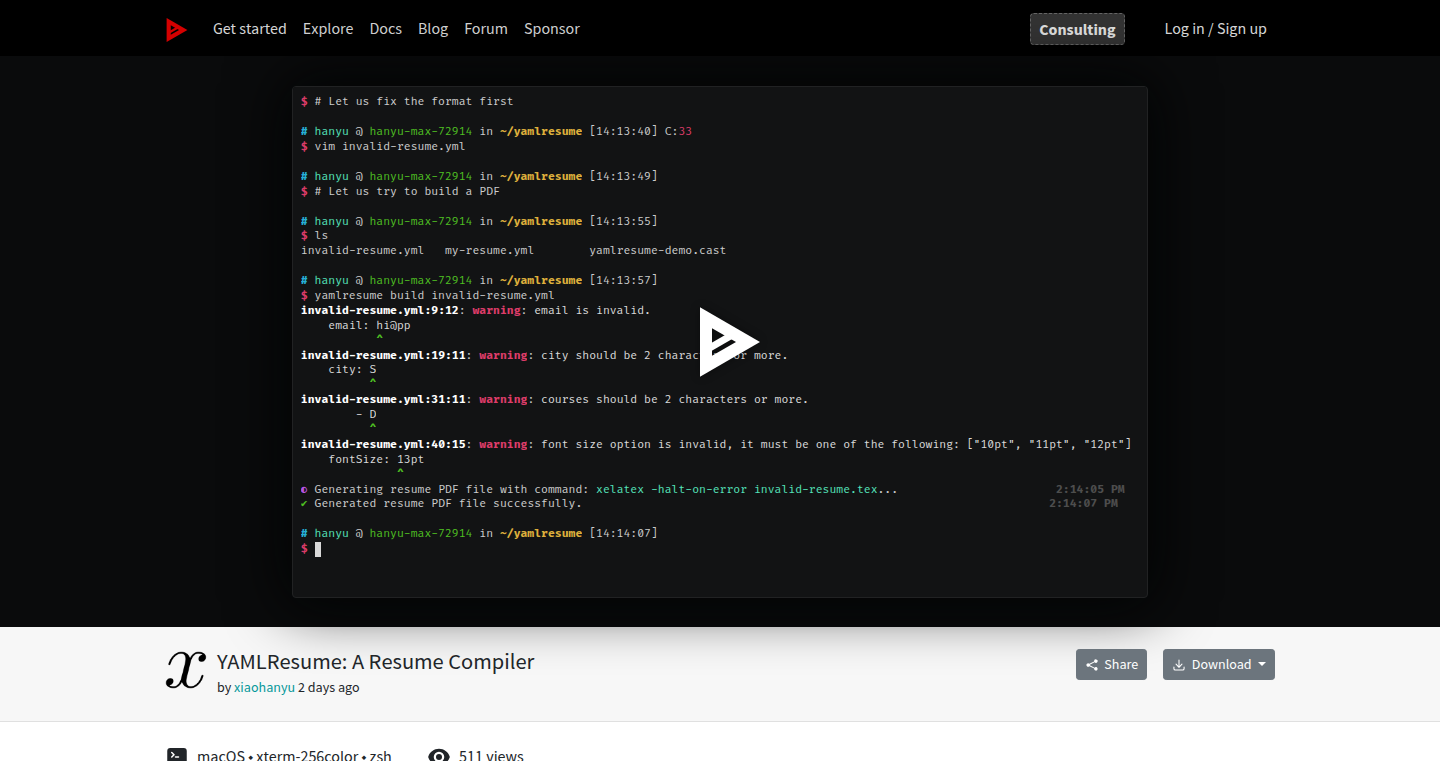
Author
xiaohanyu
Description
YAMLResume is a tool that lets you create resumes using YAML files and compiles them into various formats (like PDF) with the help of a compiler. The cool part? It uses Clang-style error reporting. This means it tells you exactly what's wrong in your resume YAML file (like typos or missing information) and where it went wrong, just like how a professional compiler works. This makes creating and updating resumes easier and less error-prone, saving you time and frustration.
Popularity
Points 1
Comments 0
What is this product?
YAMLResume takes your resume information written in a human-readable format (YAML files) and transforms it into a professional-looking resume (e.g., a PDF document). The innovation lies in its error reporting. It's not just a simple text-based error message; it mimics the behavior of a powerful compiler like Clang, which gives precise location, type, and severity of errors, making it easy to find and fix issues in your YAML resume. The tool uses a parsing and compilation pipeline, where the YAML file is parsed, validated, and then converted into the desired output format using a templating engine. So this is a smart way to generate and validate your resume.
How to use it?
Developers would write their resume information in a YAML file (a simple text file using a specific structure). Then, they'd use the YAMLResume tool to 'compile' the YAML file. The tool would then output the resume in a format they need, such as a PDF. If there are errors in the YAML file (like missing a required field), the tool would display them in a format that's easy to understand, just like compiler errors. This allows for easy integration into a CI/CD pipeline or personal workflow management.
Product Core Function
· YAML Parsing: This function reads and interprets the YAML file containing the resume data. This is the first step and is crucial because it converts the raw data into a usable format for the compiler. Application: Allows for organizing resume data into a structured and human-readable format, simplifying content management. So this is good because you don’t have to manually format it all the time.
· Validation and Error Reporting (Clang Style): This function checks for errors in the YAML file. It not only points out errors but also pinpoints the exact location and type of the error, making it easy to fix. This is what makes this tool stand out. Application: Ensures that the resume data is correct and prevents errors in the final output, making the creation process smoother. This is useful because it helps you avoid mistakes and create a professional-looking resume faster.
· Templating Engine: The template engine is used to format the data from the YAML file into the desired output format. This would translate the YAML data into a specific resume design format. Application: Transforms the YAML-formatted data into a variety of output formats (PDF, etc.). This provides flexibility in how the resume is presented and makes it easy to update its style. So, you can control the look and feel of your resume.
· Output Generation: This function takes the processed data and templates and creates the final output. This step essentially turns the 'compiled' data into a usable resume in a specific format (like PDF). Application: Generates the resume in the desired formats ready for use (e.g., PDF). This is important because it is the last step to creating the format you need, in order to apply to a job.
Product Usage Case
· Version Control of Resumes: Developers can use YAMLResume in conjunction with version control systems like Git. By storing their resume in YAML format, they can track changes, revert to previous versions, and collaborate on their resume. So this makes it easy for you to save versions of your resume.
· Automated Resume Generation: Integration with build pipelines: YAMLResume can be part of the automated build process for a portfolio website. When the developer updates their resume YAML file, the pipeline automatically compiles it into a PDF and deploys it to their website. This will keep the resume updated with new information.
· Resume Template Customization: Developers can design custom resume templates and use YAMLResume to populate them with their data. This offers greater flexibility in how they present themselves. This is important because it offers you great flexibility and allows for customization.
· Localization Support: Developers could adapt the YAML resume to multiple languages. The core resume data is separated from its presentation. The tool could then automatically generate resume versions in different languages.
· Error Detection During Editing: Integration with IDEs or text editors can provide live error checking, allowing developers to catch errors as they type, similar to how a code editor catches syntax errors.
62
Indiehacker Portfolio Builder
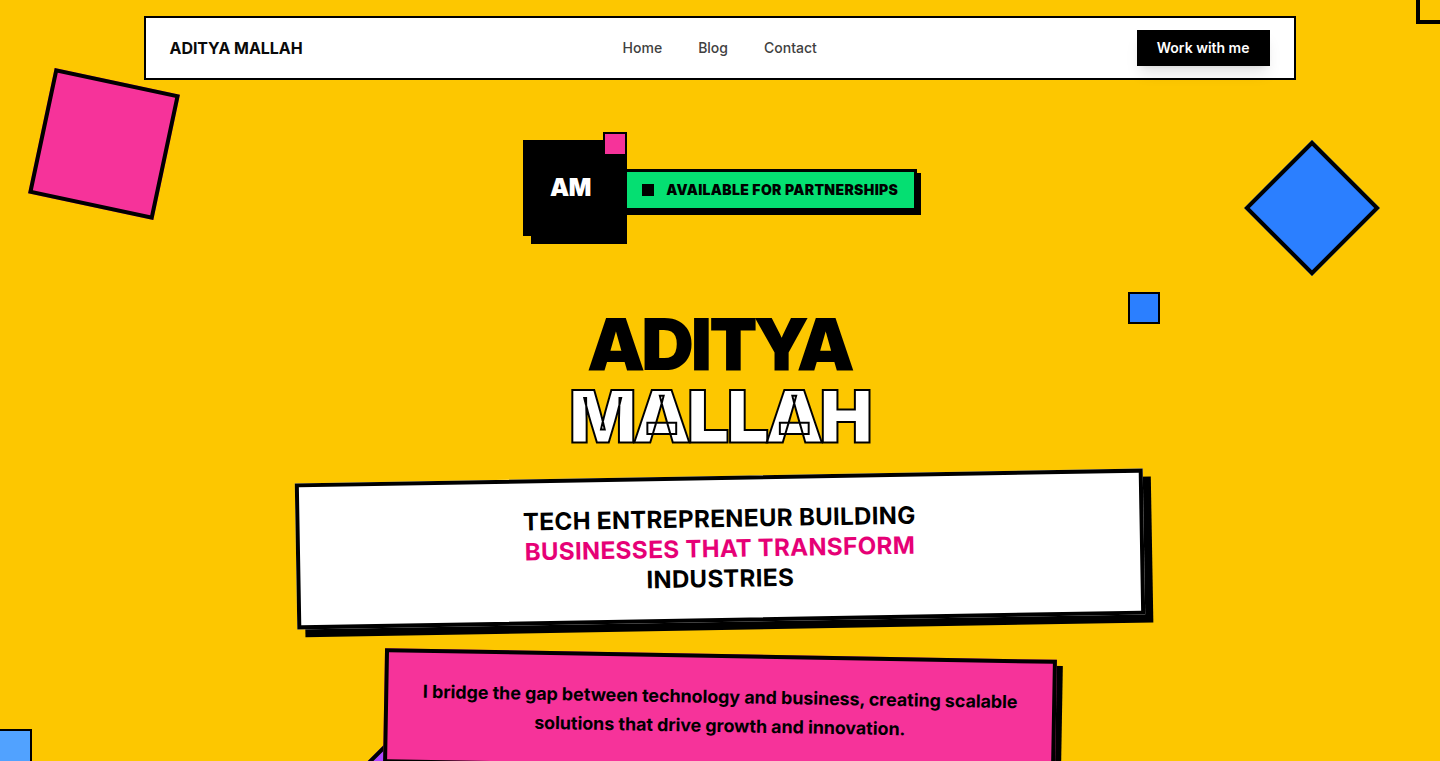
Author
adityamallah
Description
This project provides a simple and efficient way for indie hackers to build and showcase their portfolios online. It focuses on ease of use and speed of deployment, allowing developers to quickly highlight their projects and skills without getting bogged down in complex website design. The innovation lies in its streamlined workflow and potential for customization, focusing on the core need of presenting project accomplishments.
Popularity
Points 1
Comments 0
What is this product?
This is a tool that helps independent developers, or 'indie hackers,' create a professional online portfolio to display their projects. Instead of building a website from scratch, which can take a lot of time and effort, this tool allows users to quickly create a portfolio by focusing on the most important things: showcasing their projects and skills. It likely uses a template-based approach, making it easy for anyone to update their portfolio without needing coding expertise. The innovation is in making the portfolio creation process fast and simple, solving the problem of needing a polished online presence with minimal effort.
How to use it?
Developers can use this by providing information about their projects (like descriptions, links, and screenshots) and using a pre-defined template provided by the tool. The tool then generates a website, which the developer can then host online. The integration process would likely involve entering project details through a user interface or a simple configuration file. This enables developers to easily share their work and gain potential clients or collaborators. So this tool is most useful for those who need to quickly and easily present their project accomplishments to the world.
Product Core Function
· Project Highlighting: Allows users to add detailed descriptions, images, and links to their projects, effectively showcasing their work to potential clients or employers. The value is in presenting a developer's skills in a clear and appealing way.
· Skill Showcase: Provides sections to list skills, technologies, and experience, giving viewers a quick overview of the developer's capabilities. This is valuable for quickly demonstrating expertise.
· Ease of Updates: Provides a simple way to update and modify portfolio content, allowing developers to keep their portfolio current with their latest projects and accomplishments. This is useful for constantly evolving projects and experiences.
· Simple Deployment: Designed for easy deployment to hosting platforms, ensuring a portfolio can go live quickly. The value is in getting a portfolio online and visible to the world fast.
· Customization Options: Enables users to customize the look and feel of their portfolio (e.g., colors, layout) to match their brand or preferences, ensuring it's personalized. This is valuable for making a unique impression.
Product Usage Case
· Showcasing Personal Projects: A developer builds and launches a personal project and quickly adds it to their portfolio using the tool, demonstrating their latest work to potential employers or collaborators. This addresses the problem of needing an up-to-date representation of their work.
· Applying for Jobs: Developers use the generated portfolio website to apply for jobs, providing potential employers with a clear and concise presentation of their skills and experience. This solves the problem of not having an easily shareable and professional online presence.
· Freelancing: Freelance developers use the portfolio to attract clients by showcasing their past projects and expertise, directly leading to new project opportunities. This addresses the need to highlight project accomplishments and expertise in the freelance market.
· Collaboration: Developers share their portfolios to connect with others, find new collaborators, and build their professional network within the developer community. This resolves the need to display their profile to connect with others in the field.
63
Hypergraph Top Websites Ranker
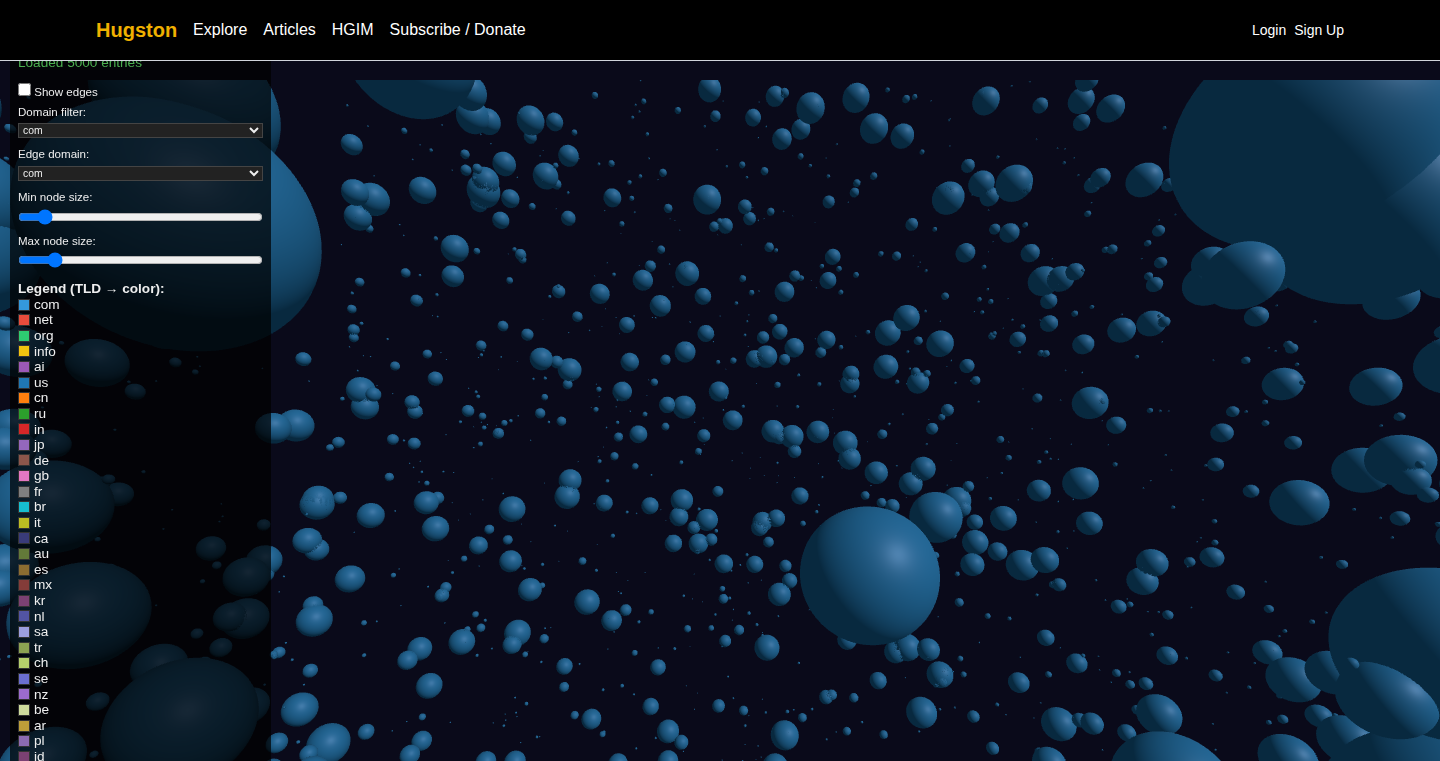
Author
trilogic
Description
This project uses a 'hypergraph' data structure, a more advanced version of a graph, to rank websites based on their connections to other websites. It analyzes the relationships between websites to determine their importance. The innovation lies in using hypergraphs to model web relationships, allowing for a potentially more accurate and nuanced ranking than traditional methods. This addresses the problem of accurately assessing website authority in a complex web landscape, beyond simple link counting.
Popularity
Points 1
Comments 0
What is this product?
This is a tool that ranks websites using a hypergraph. Imagine a regular graph, where each connection (like a link between websites) connects only two things. A hypergraph allows a connection to link multiple things at once. Think of it like this: a regular graph is like a street connecting two houses, while a hypergraph is like a bus route connecting many houses at once. This project analyzes website connections using this more powerful data structure to understand how important websites are. The technical innovation is the use of hypergraphs for this kind of analysis, which can potentially reveal more subtle and complex relationships between websites.
How to use it?
Developers could use this to understand the influence and authority of websites. They could integrate the ranking into their own SEO tools, content aggregation platforms, or any application needing website relevance information. Imagine building a news aggregator that ranks sources based on their authority; this tool could help.
Product Core Function
· Hypergraph-based Ranking: The core function is ranking websites using a hypergraph. The value here is more accurate and nuanced ranking, accounting for complex relationships between websites that simple link analysis might miss. This is useful for SEO, identifying authoritative sources, and understanding web structures.
· Connection Analysis: Analyzing the connections between websites using the hypergraph. This functionality provides insights into how websites relate to each other, which is useful for understanding topic clusters, identifying influential websites, and spotting emerging trends.
· Data Visualization: Likely includes a visualization aspect, maybe the hypergraph itself, or a ranking list of websites. This provides an accessible and understandable representation of the website's relationships and importance. The value lies in being able to quickly grasp the information, which is important for quickly analyzing large numbers of websites.
Product Usage Case
· SEO Analysis: SEO specialists can use the ranking to identify the most authoritative websites within a specific niche. This information could be valuable when creating content or building links to increase the visibility of their own websites.
· Content Aggregation: Developers building content aggregation platforms can use the ranking to prioritize content from trusted sources, ensuring that users receive accurate and reliable information.
· Web Research: Researchers and analysts can use the hypergraph visualization to visualize the relationships between websites and topics, helping them understand web structures and identify emerging trends.
64
ViralCraftAI: AI-Powered Viral Video Generator
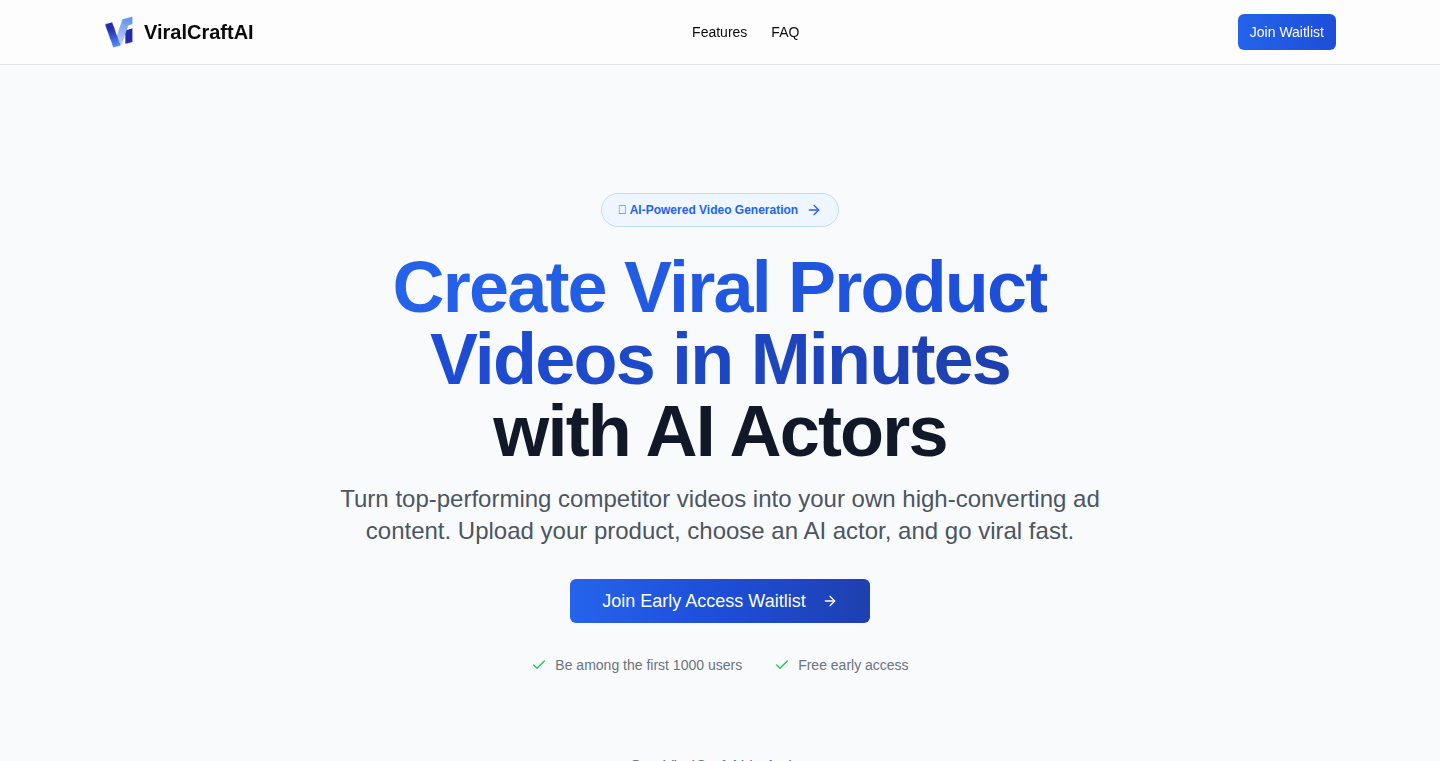
Author
zin9726
Description
ViralCraftAI is a tool that helps users create viral short videos for product promotion. It leverages AI to analyze competitor videos, identify successful patterns, and generate custom videos based on user-provided assets. It tackles the challenge of creating engaging video content efficiently by automating the process of video analysis, script generation, and content creation. So it's a quick way to jump on the viral video bandwagon, saving time and effort.
Popularity
Points 1
Comments 0
What is this product?
ViralCraftAI works by analyzing trending short videos from competitors to understand what makes them successful. It then allows users to input their product information and assets (like logos, images, etc.) and select an AI 'actor'. Finally, it generates ready-to-post, branded short videos. The core innovation lies in the AI-driven analysis of viral trends, which helps users create compelling content without extensive video editing skills or guesswork. So, it's like having a smart assistant that tells you what works and then helps you create it.
How to use it?
Developers can use ViralCraftAI by signing up for the platform and providing their product details. They'll then provide assets such as images, logos, or product descriptions. The AI analyzes these inputs, generates a script, and creates a video that can be directly posted on platforms like TikTok or Reels. The integration is straightforward; users upload their assets and let the AI do the heavy lifting. This is perfect for developers who want to quickly create promotional videos for their products. For example, if a developer builds a new mobile app, they can quickly generate a short video showcasing its features.
Product Core Function
· Competitor Video Analysis: This function uses AI to scan competitor videos and identify patterns that lead to viral success. It analyzes aspects like video length, style, and content format. So, you understand what works in your niche.
· Script Generation: Based on the competitor analysis and user inputs, the AI automatically generates video scripts tailored to promote the user's product. This saves users the time and effort of writing their own scripts. So, you don't have to spend hours staring at a blank screen.
· AI-Powered Video Creation: The tool generates complete videos, using user-provided assets and the generated script, creating a fully branded video ready for posting. So, you can create videos, even if you've never made a video before.
· Customizable Branding: Users can integrate their product's branding elements, such as logos and colors, ensuring videos align with their brand identity. So, your videos look professional and on-brand.
· AI Actor Selection: The ability to select an AI actor to present the product or information. So, your video gets a personality, which can help it go viral.
Product Usage Case
· E-commerce businesses can use ViralCraftAI to create promotional videos showcasing product features and benefits, driving sales and engagement on social media. So, your product gets seen by more people.
· Developers launching a new software or app can quickly generate video tutorials or demos to explain its functionality and attract users. So, you can promote your app without being a video expert.
· Marketing teams can use the tool to rapidly test different video formats and messaging to optimize their content strategy and increase reach. So, you can easily test different video approaches to see what works.
65
Silk: macOS Native Freelancer Invoicing System
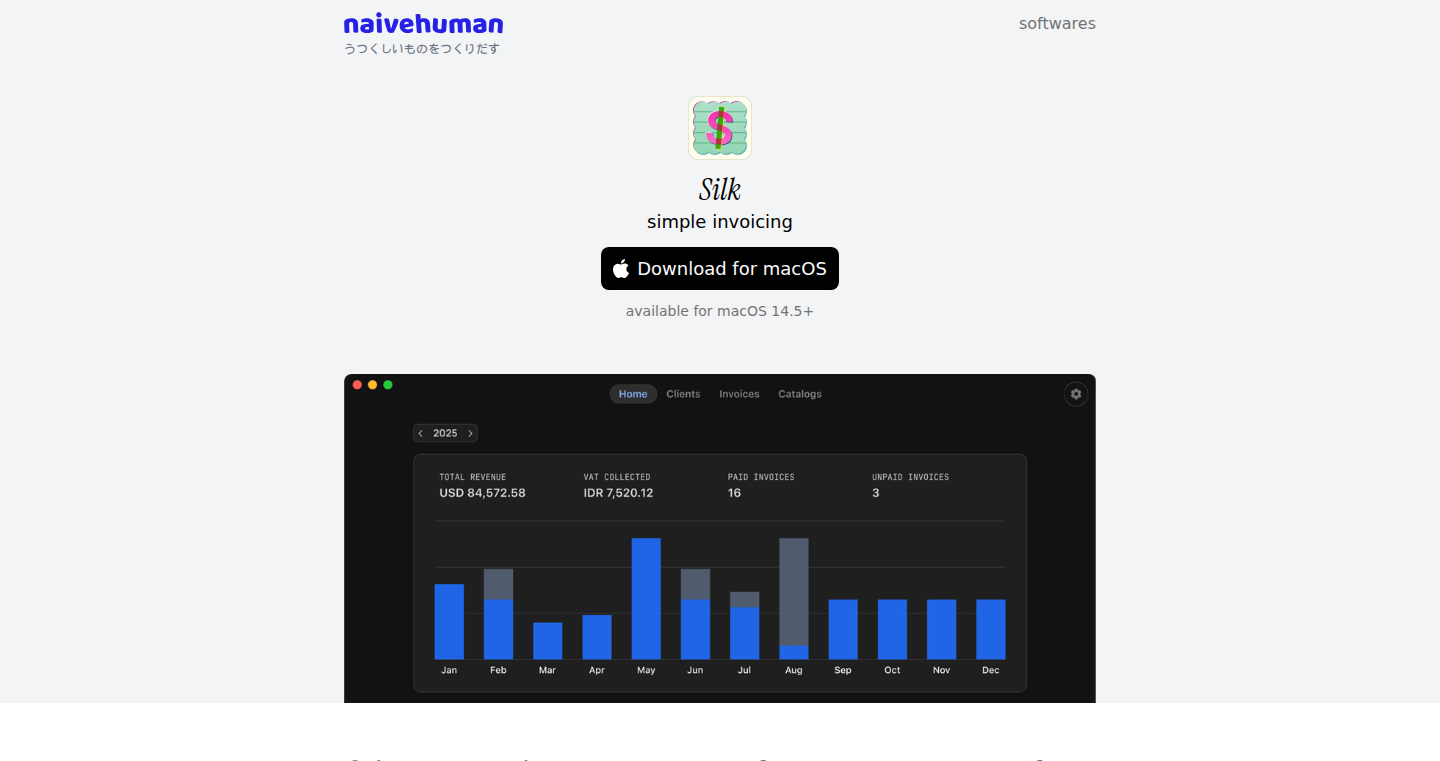
Author
buditanrim
Description
Silk is a simple, native macOS application designed for freelancers to manage their invoicing. It focuses on ease of use and a clean interface, solving the common problem of complex and often clunky invoicing software. The technical innovation lies in its streamlined approach, native integration with macOS for a responsive and intuitive user experience, and probably the use of Swift or Objective-C for efficient resource management. So this solves the problem of complicated invoicing, allowing freelancers to spend less time on admin and more time on their work.
Popularity
Points 1
Comments 0
What is this product?
Silk is a macOS-native application that simplifies the invoicing process for freelancers. It’s likely built using Swift or Objective-C, taking advantage of macOS's native features. The innovation is in its simplicity and focus on a user-friendly experience, minimizing the time freelancers spend creating and managing invoices. So this is like a super-easy invoicing tool that fits right into your Mac.
How to use it?
Freelancers can download and install Silk on their macOS device. They input client details, create invoices with itemized services and costs, and generate professional invoices directly from the app. Integration is seamless, working like any other macOS app. So you just download it, enter your info, and start making invoices.
Product Core Function
· Invoice Creation: Quickly generate professional invoices by inputting client information, service details, and costs. This saves time and ensures accurate billing, so you can get paid faster.
· Client Management: Store and organize client information for easy access and re-use when creating invoices. This eliminates the need to repeatedly enter the same data, saving time and reducing errors, so you can easily manage your clients’ information.
· Invoice Tracking: Allows users to keep track of the status of each invoice, such as sent, paid, or overdue. This helps freelancers stay organized and manage cash flow effectively. So you can see which invoices are paid and which are still outstanding.
· Native macOS Integration: Built as a native macOS application, Silk likely offers a responsive and optimized user experience, including features like drag-and-drop or seamless integration with system services. This results in a faster and more intuitive workflow, so it feels like a natural part of your Mac experience.
· Invoice Customization (Likely): Allows for customizing invoices with your brand. So you can make invoices look professional and match your brand.
· Reporting (Likely): Provides basic reporting functionalities, like seeing the total income received from a period of time. So you have insight into your income.
Product Usage Case
· Freelance Graphic Designer: A graphic designer can use Silk to quickly create invoices for each project, track payments, and easily organize client details, streamlining their billing process and ensuring timely payments. So this lets the graphic designer get paid quickly.
· Freelance Writer: A freelance writer can use Silk to send invoices at the end of a project, track if the invoice has been paid, and keep organized records, which helps improve cash flow. So the writer can spend more time writing and less time on invoicing.
· Independent Developer: The developer can efficiently generate invoices for their consulting services. They can monitor the status of invoices and manage client information, reducing administrative overhead and ensuring timely payment. So, the developer can focus more time on coding.
66
PromptForge: AI-Powered Automation Recipe Builder
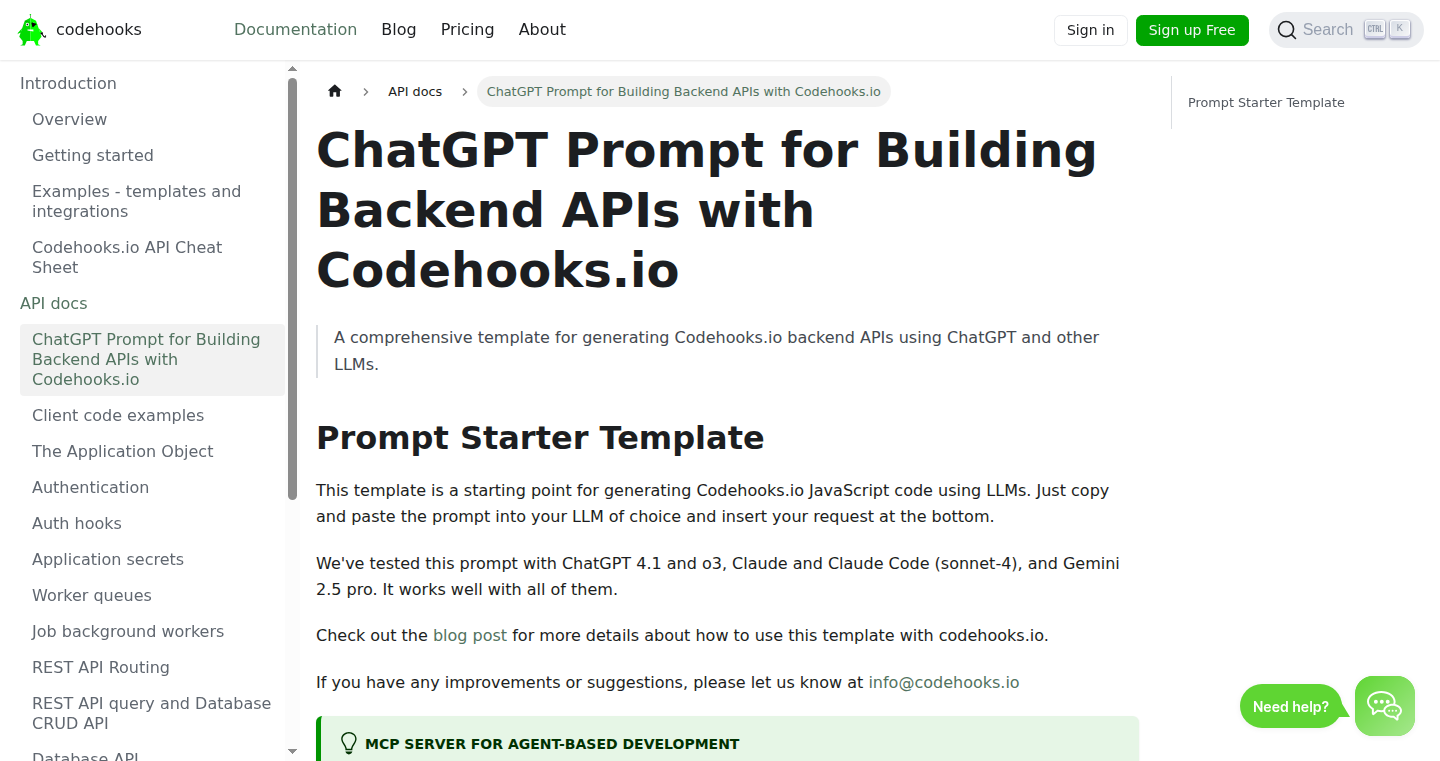
Author
bjabrboe1984
Description
PromptForge is a tool designed to generate effective prompts for Large Language Models (LLMs) to automate tasks on codehooks.io. It simplifies the process of creating complex automation workflows by utilizing LLMs to craft the prompts needed for different scenarios. The core innovation lies in leveraging AI to assist in prompt engineering, a key factor in maximizing the performance of LLMs, thus making automation more accessible and efficient. So this means I can create automations easier and quicker.
Popularity
Points 1
Comments 0
What is this product?
PromptForge is a prompt generator. It takes your desired automation goal as input (e.g., automatically reply to customer support tickets), and then uses an LLM to craft a specific prompt tailored for codehooks.io automations. It eliminates the need for extensive manual prompt engineering. This reduces the amount of trial and error, providing a faster and more reliable automation setup. So this means I don’t have to manually write prompts anymore, saving me a lot of time.
How to use it?
Developers use PromptForge by inputting a description of the task they want to automate into the system. PromptForge then generates the prompt necessary to achieve the automation using an LLM. The generated prompt is then integrated into codehooks.io to run the automation. For instance, you could use it in a Slack bot to reply to user queries. So I can set up my automated tools quickly and easily.
Product Core Function
· Automated Prompt Generation: The core functionality lies in creating prompts for LLMs, reducing the manual effort required in prompt engineering. This means I don’t need to spend hours crafting perfect prompts.
· Task-Specific Prompting: It tailors prompts based on the specific automation tasks described by the user, ensuring relevance and effectiveness. This means that my automations are directly relevant to what I need.
· Integration with codehooks.io: It facilitates easy integration of generated prompts with codehooks.io, providing a seamless automation workflow. This means I can easily connect the prompts to my backend logic.
Product Usage Case
· Customer Support Automation: A developer can use PromptForge to create a prompt that automatically responds to basic customer support inquiries, improving response times and freeing up human agents for complex issues. This means that I can quickly answer customers' needs.
· Social Media Management: Automate the generation of social media content based on predefined themes or topics by using PromptForge to create prompts for an LLM. This means I can automate the content generation workflow.
· Report Generation: Use PromptForge to create prompts that extract and summarize data from various sources, creating automated reports. This means I can save time summarizing raw data.
67
SilentArena: Safe Malware Simulation Environment
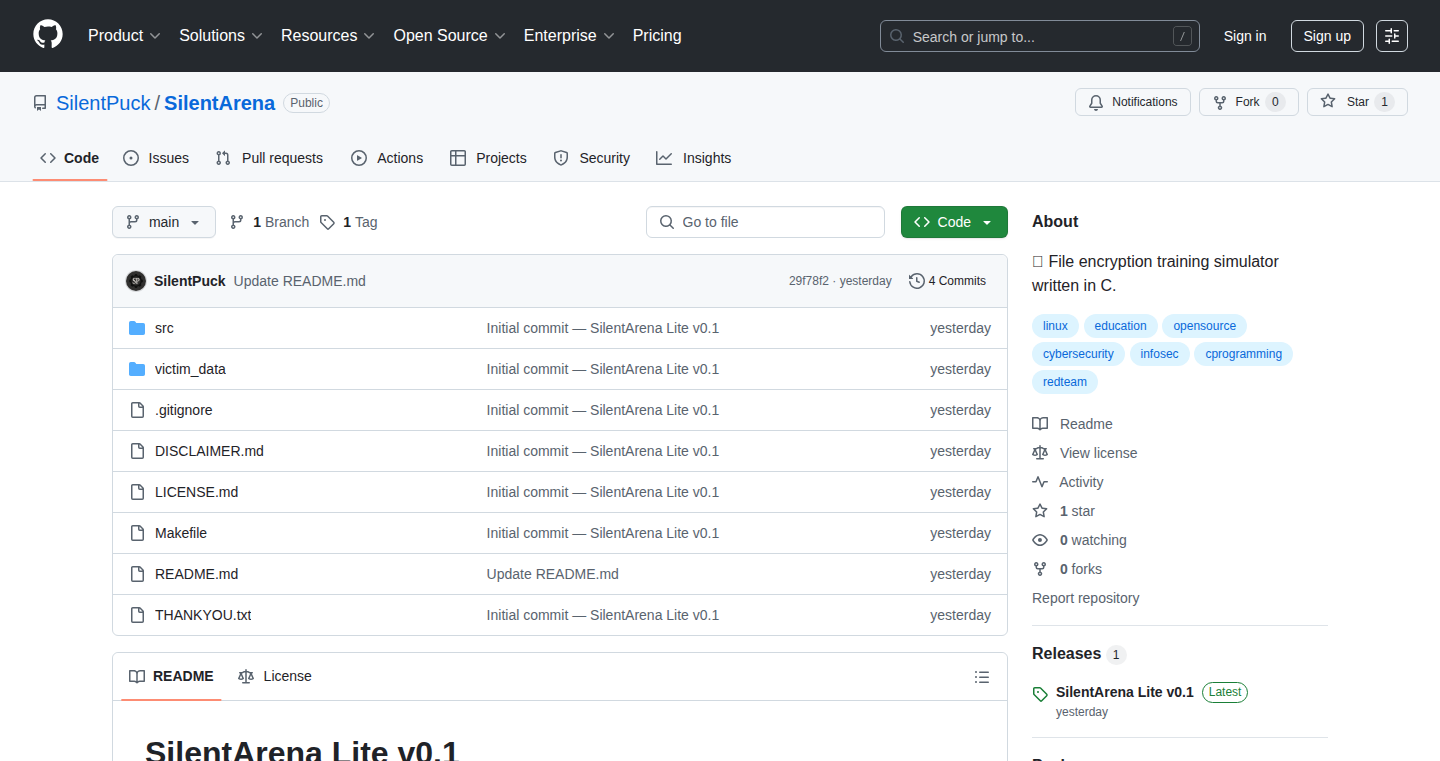
Author
silentpuck
Description
SilentArena is a educational tool that simulates the behavior of file-encrypting malware (like ransomware) in a completely safe and controlled environment. It focuses on demonstrating the core concepts of encryption, file manipulation, and basic threat modeling, all within a confined `victim_data/` folder. The tool uses XOR encryption for simplicity, creates logs to track activities, and includes a scanner and optional decryption functionality. The innovation lies in its ability to provide a safe, reversible, and educational experience for understanding malware behavior without risking any real-world data or systems. So, this lets you learn about dangerous things safely.
Popularity
Points 1
Comments 0
What is this product?
SilentArena is essentially a sandbox. It's designed to mimic how ransomware works – it takes your files, scrambles them (encrypts them), and then you can't read them unless you have the key to unscramble them (decrypt them). The tool is built in C, known for its low-level control over the computer. It only works inside a dedicated folder, so it can’t damage anything outside of that. It uses a simple encryption method called XOR, which helps keep things straightforward for learning purposes. It also creates logs, so you can see what's happening step-by-step, and includes the ability to decrypt the files. So, it teaches the fundamentals of how malware works without putting your files at risk.
How to use it?
Developers and security researchers can use SilentArena to learn about the technical aspects of file encryption and decryption, malware analysis, and system security. You would run the simulation, watch how the program encrypts files in the `victim_data/` folder, and then potentially use the provided decryption tool to recover the files. This is helpful for understanding how encryption algorithms work, or for testing security tools against simulated threats. You could integrate it into your cybersecurity training to demonstrate basic malware behavior, or use it to learn and test your own security defenses.
Product Core Function
· Safe File Encryption: Encrypts files within a controlled directory, demonstrating how ransomware changes data, but without affecting anything outside of the sandbox. This helps developers see how the core encryption mechanisms work and how they can protect against them.
· Logging & Monitoring: Creates detailed logs of all actions, allowing users to understand each step of the encryption and decryption process. This is helpful for debugging the simulation, understanding the impact of encryption, and monitoring the behavior of simulated malware.
· XOR Encryption Implementation: Uses the XOR encryption algorithm, a simple yet effective method. This lets you focus on the overall process rather than being bogged down in complex cryptography. It’s perfect for educational purposes, and makes it easier to grasp the underlying concepts.
· Scanning Functionality: Includes a basic file scanner to identify encrypted files. This component simulates how malware identifies files to encrypt. This shows developers the basic logic behind detecting files in a system, which can be very helpful in designing defensive tools.
· Decryption Tool: Allows you to decrypt the files. This gives users the ability to recover their data. It demonstrates the importance of having the correct decryption key and the steps involved in recovering data, which is central to how ransomware works.
Product Usage Case
· Cybersecurity Training: Instructors can use SilentArena to provide a hands-on, safe environment for students to learn about malware behavior. This gives them practical experience in understanding encryption techniques and the damage they can cause. Students learn by doing, gaining valuable experience without any real-world risk.
· Security Research: Security researchers can use it to experiment with and analyze malware behavior. It's useful for understanding the inner workings of file encryption, assessing the impact of various types of malware, and developing countermeasures. This accelerates research on these threats, and improves defenses.
· Reverse Engineering Education: Individuals can learn the basics of reverse engineering. They can see how encrypted files transform, and how decryption tools can recover the original content. This lets people become more familiar with the details of how these types of programs work.
68
Octivus: Gamified Study Time Manager
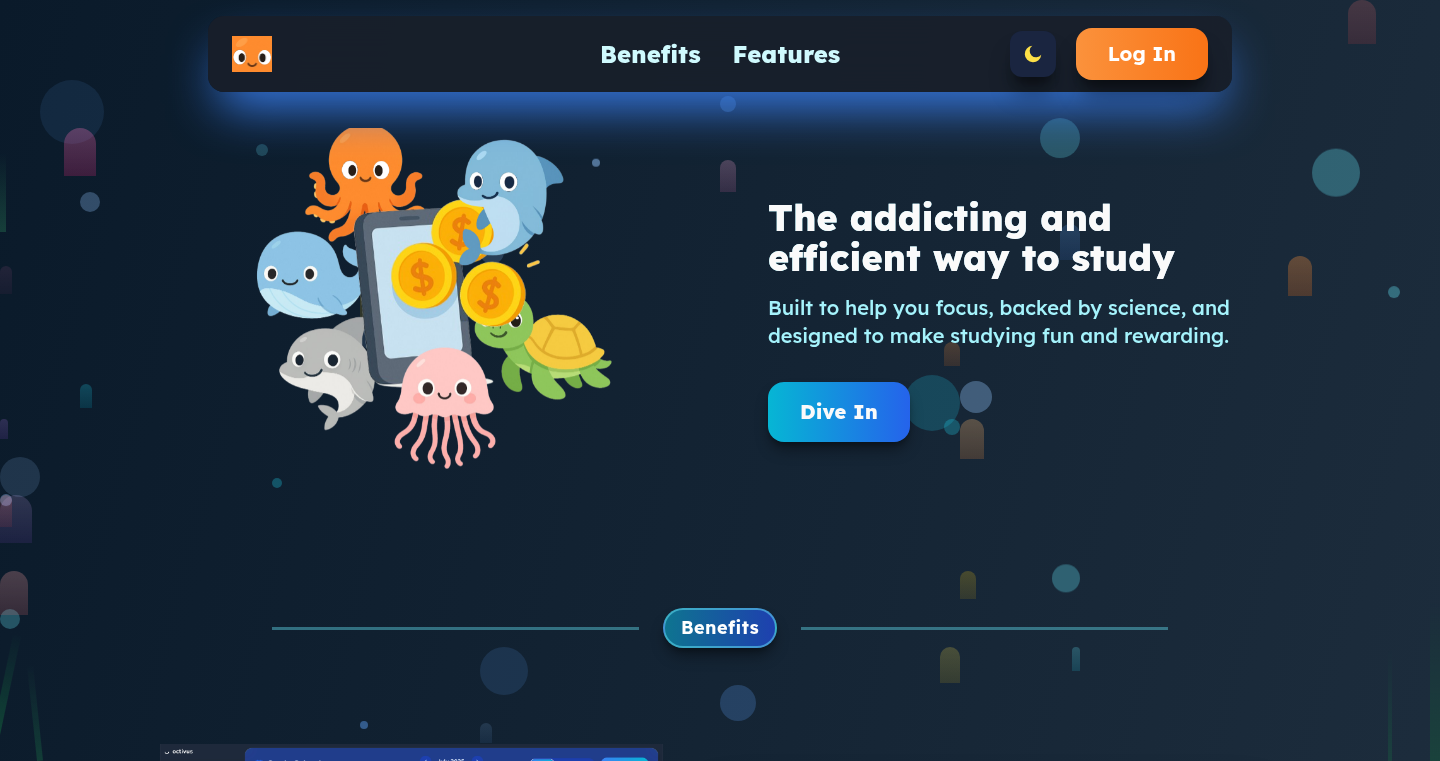
Author
Bslou
Description
Octivus is a study tool designed to make studying more engaging and less prone to distractions. It gamifies the study experience, turning it into something as addictive as a game by incorporating features like addictive backgrounds, study games (endless runner, matching game, flashcards), and productivity hacks, like an underwater-themed calendar. It tackles the common problem of procrastination and helps students stay focused. So it makes studying fun and effective.
Popularity
Points 1
Comments 0
What is this product?
Octivus is a web-based application that transforms the often-dreaded task of studying into an engaging, game-like experience. It achieves this by integrating elements commonly found in video games, such as visual themes (underwater, etc.) and mini-games (endless runner, matching game, flashcards). The core innovation lies in its approach to integrating the principles of behavioral psychology, often used in game design, to motivate focused study sessions. So it can help you study effectively.
How to use it?
Developers can use Octivus directly as a standalone tool or consider integrating its underlying principles into other educational applications. The core idea, which centers on gamification and user-centered design, can be adapted for creating more engaging educational experiences in various contexts. For example, incorporating similar game mechanics into learning management systems. So it helps you to have more features to your apps.
Product Core Function
· Gamified Study Sessions: This transforms study periods into game-like experiences. It offers visual themes and potentially uses in-game rewards. This enhances engagement and makes studying less tedious. So it keeps users focused and motivated.
· Interactive Study Games: The integration of mini-games (like endless runners and flashcards) within the application. This provides breaks in study sessions and a more interactive form of learning. So it makes learning more fun and less boring.
· Customizable Themes and Visuals: These help create a personalized and less monotonous study environment. This improves user satisfaction and focus. So it makes the study process visually appealing and interesting.
· Productivity Hacks Integration: The tool could include a calendar within the application that enhances the organization of study sessions. So it helps users schedule and manage their study time effectively.
Product Usage Case
· Educational Platforms: Developers can adopt the gamification model of Octivus to make their educational resources more engaging. Incorporate interactive games and reward mechanisms to improve student participation and reduce the drop-off rate.
· Time Management Tools: Implement Octivus's techniques in personal productivity applications to help users better organize and track their time. Integrating game-like elements can significantly increase user engagement, making time management less of a chore and more of a challenge.
· Project Management Systems: Project teams can employ gamification principles to track project milestones. This encourages members to stay on task and makes collaboration more engaging and rewarding, enhancing productivity and team spirit.
69
Trialguard: Subscription Tracker Chrome Extension
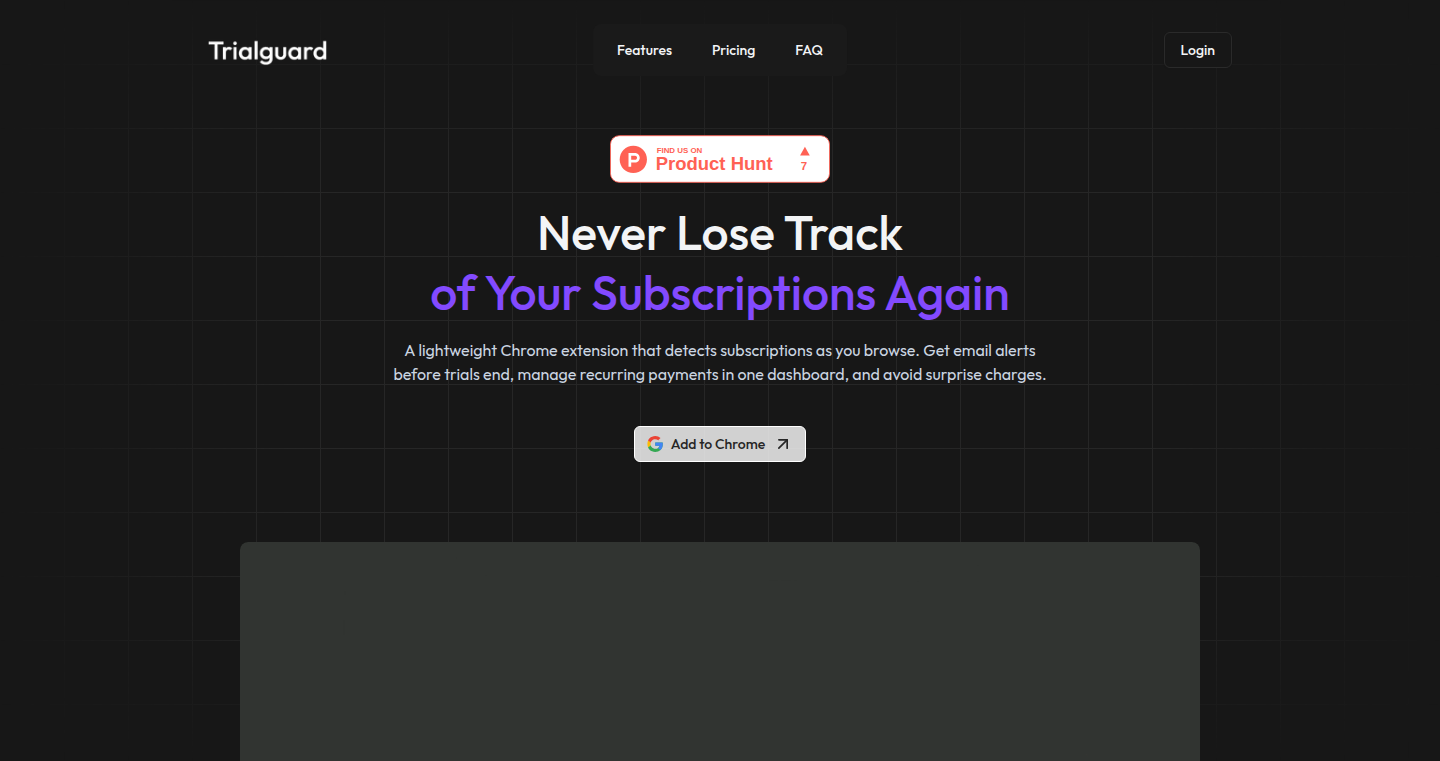
Author
bigbrainmacko
Description
Trialguard is a Chrome extension designed to help users track their online subscriptions and avoid unwanted charges. It addresses the common problem of forgotten subscriptions leading to unexpected payments. The extension works by allowing users to manually add their subscriptions, setting start and end dates, and receiving reminders before renewal. It utilizes a local storage system within the browser to securely store subscription details. This project showcases a practical solution to a widespread user pain point, demonstrating how a simple browser extension can effectively manage recurring expenses.
Popularity
Points 1
Comments 0
What is this product?
Trialguard is a Chrome extension built to tackle the issue of unnoticed subscription charges. The core idea is simple: you tell it about your subscriptions (Netflix, Spotify, etc.), and it reminds you before you get charged. It stores all your subscription information directly in your browser, keeping your data safe. This is innovative because it puts control back in the user's hands, preventing those surprise bills and saving you money. So this is a handy tool for anyone who subscribes to online services, offering a way to manage expenses effectively.
How to use it?
Developers can use Trialguard simply by installing the Chrome extension. After installation, users manually add their subscriptions, specifying the service, the start and end dates (or renewal dates), and any relevant payment information. The extension then uses these details to send timely notifications before the subscription renews. It's straightforward; no complex integration is needed. This is an excellent example of how a browser extension can solve a specific problem, acting as a practical and easy-to-use personal finance tool.
Product Core Function
· Subscription Tracking: The primary function is to track all your active subscriptions. This allows users to keep a consolidated view of their recurring expenses. This is valuable because it provides a clear overview of where their money is going, helping in budgeting and financial planning.
· Reminder System: The extension sends reminders before subscription renewals. It provides users with advance notice of upcoming charges, allowing them to cancel subscriptions they no longer use. This is useful because it prevents unwanted payments and helps users to control their spending by making informed decisions.
· Local Data Storage: Trialguard stores all subscription data locally within the browser. This approach ensures user privacy by keeping sensitive information on their device rather than on a remote server. This is valuable because it offers peace of mind regarding data security and the assurance that your subscription details remain confidential.
Product Usage Case
· Avoiding Unexpected Charges: A user signs up for a free trial of a software and forgets to cancel before the trial ends. Trialguard reminds them before the subscription automatically renews and charges their card, allowing them to cancel and avoid paying for an unwanted service. This illustrates how Trialguard saves money.
· Managing Multiple Subscriptions: A user subscribes to multiple streaming services, software licenses, and online tools. They use Trialguard to track the renewal dates of all their subscriptions. This allows them to organize their subscriptions in one place and prevent overlapping and unnecessary payments. It demonstrates efficient subscription management.
· Budgeting and Financial Planning: A user uses Trialguard to understand their recurring expenses. With a clear overview of all their active subscriptions and their renewal dates, the user can effectively plan their budget and financial commitments, ensuring they are financially responsible. It emphasizes financial awareness.
70
ElegantCSS Radios: A Style-First Approach
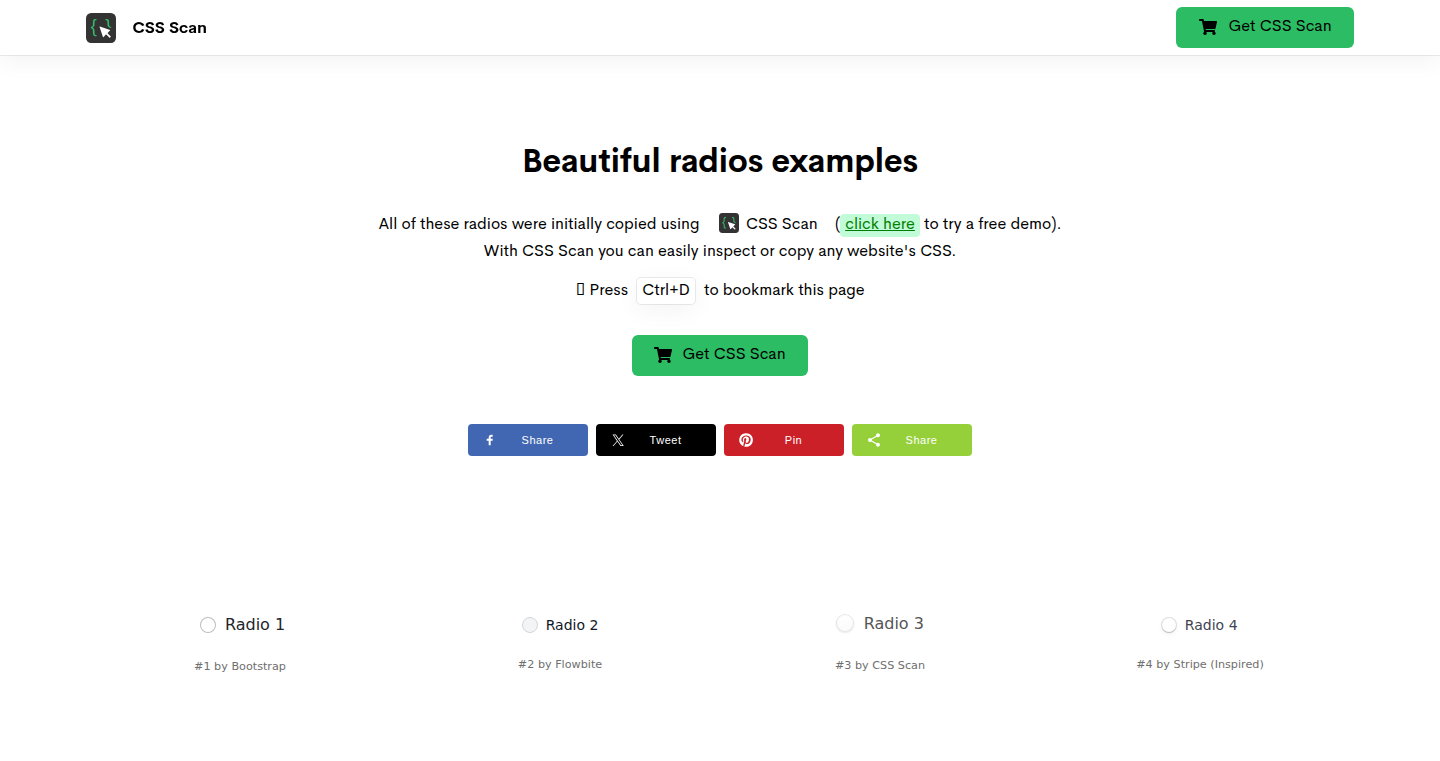
Author
guivr
Description
ElegantCSS Radios provides a collection of customizable CSS radio button examples. It focuses on enhancing the visual appeal of standard HTML radio buttons without relying on JavaScript, offering a lightweight solution for developers to improve user interface aesthetics and user experience. The core innovation lies in the creative use of CSS selectors and pseudo-elements to achieve visually distinct and interactive radio buttons, while maintaining accessibility and semantic correctness. This addresses the common developer pain of styling default form elements which often lack visual flexibility.
Popularity
Points 1
Comments 0
What is this product?
ElegantCSS Radios is a library of CSS-only radio button designs. It utilizes advanced CSS techniques like pseudo-classes and CSS selectors to style standard HTML radio buttons in various ways. It sidesteps the need for JavaScript, ensuring a smaller footprint and better performance. The innovation is in creating beautiful and functional radio button designs using just CSS, enabling developers to customize their forms with ease. So this is basically creating a toolbox of beautiful radio buttons without using any fancy code, just good old CSS.
How to use it?
Developers can integrate these styles by simply including the CSS file in their project and applying the provided CSS classes to their HTML radio button elements. This involves adding a few lines of code to your existing HTML and CSS, enabling you to replace the default radio buttons with stylish alternatives. The library offers various examples, allowing developers to easily pick and choose the designs they need. So you can just copy-paste the CSS code and apply it to your HTML, making your forms look much better, fast.
Product Core Function
· Customizable Styles: The library provides pre-designed CSS styles for radio buttons, covering various styles like different shapes, colors, and animations. This allows developers to select and apply styles that match their design needs.
· Technical Value: Speeds up development by eliminating the need to write custom CSS or JavaScript to style radio buttons. The application area is for UI/UX design, helping build user interfaces that are both aesthetically pleasing and function correctly. So it saves time and makes your forms visually appealing quickly.
· Accessibility: The designs are crafted to maintain semantic HTML and accessibility best practices, ensuring usability for all users, including those using screen readers. The appplication area is for web development where every form is built, making it easier for people with disabilities to use.
· Lightweight: As it relies solely on CSS, the library is small in size and improves website performance by avoiding extra JavaScript and providing fast loading times.
· Technical Value: Reduces the load time and improves the user experience.
· Application Area: Web development and any scenario where performance is key, especially in mobile applications and slow network environments. So your website loads fast, improving user experience.
Product Usage Case
· E-commerce forms: Using ElegantCSS Radios, developers can enhance the appearance of product option selections or shipping preference forms, creating a visually appealing and user-friendly experience.
· Technical Value: Improves the user interface, which boosts conversion rates and customer satisfaction. So this will improve your sales, because users enjoy the forms.
· Survey applications: Implementing custom radio button styles can improve the visual appeal of surveys, resulting in higher response rates and a better user experience.
· Technical Value: Makes the survey form more attractive and easier to interact with.
· Application Area: UI/UX design, improving usability and the visual appeal of web forms. So it helps users fill out forms with better visual appeal.
71
UIChangeSnap: Selective Screenshotting for Developers
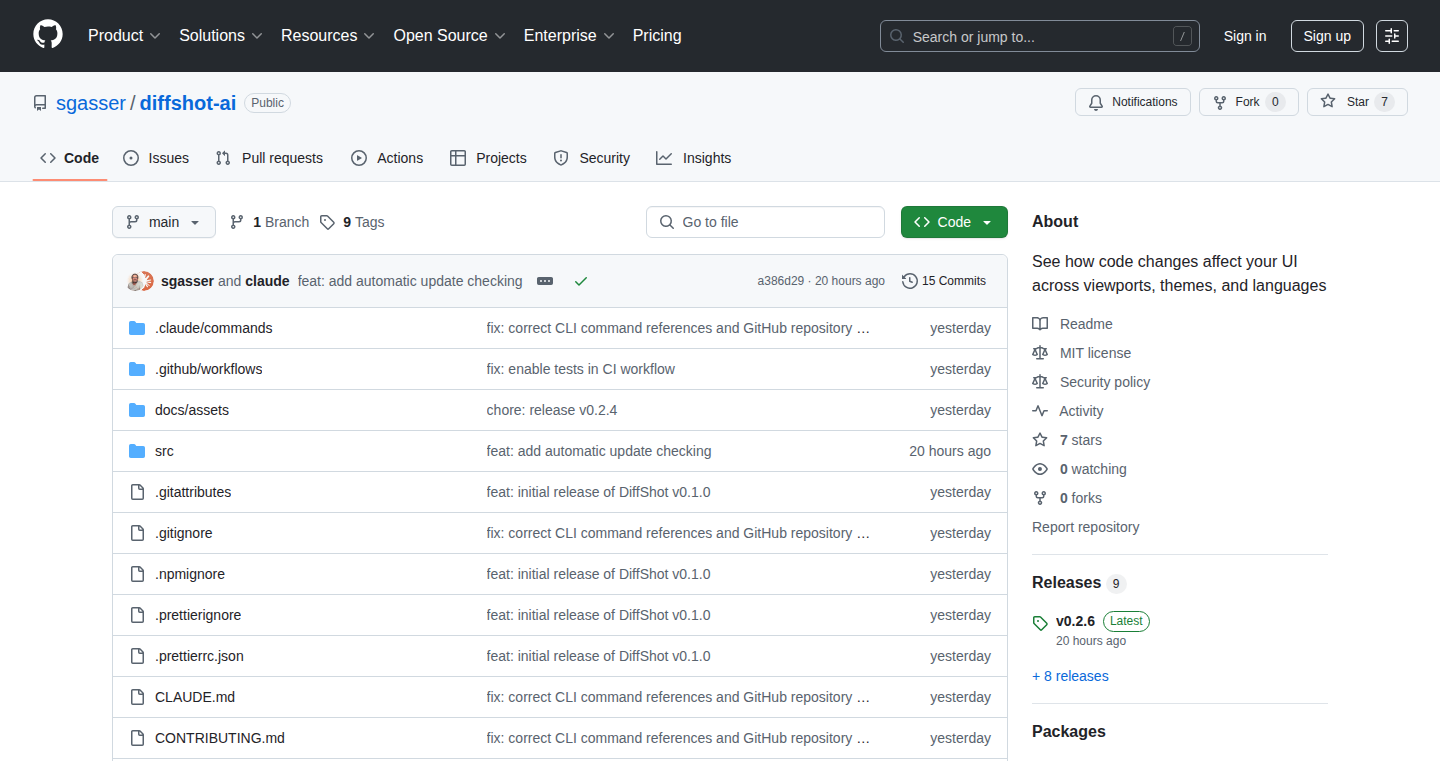
Author
sgasser
Description
UIChangeSnap is an open-source tool designed to capture screenshots of only the user interface (UI) elements that have been modified in a codebase. It addresses the tedious problem of manually comparing UI changes across different versions or testing environments by automatically identifying and documenting visual differences. The core innovation lies in its ability to pinpoint changes at the UI level, saving developers significant time and effort during development and testing.
Popularity
Points 1
Comments 0
What is this product?
UIChangeSnap is a smart screenshot tool. Instead of taking screenshots of the entire screen, it focuses on the parts of your user interface (like buttons, menus, or text boxes) that you've actually changed in your code. It works by comparing the current UI with a previous version and highlighting the visual differences. Think of it as a smart diff tool for images. So, it automatically identifies and highlights what's changed in your UI. This is innovative because it cuts down on the manual effort of comparing screenshots and spotting changes, which can be time-consuming and error-prone.
How to use it?
Developers can integrate UIChangeSnap into their development workflows. For example, it can be included in your Continuous Integration/Continuous Delivery (CI/CD) pipelines to automatically capture changes. It can also be used during local development. First, you'd define the UI elements you want to track. Then, when you make changes, UIChangeSnap runs, compares the UI with a previous snapshot, and generates a report highlighting the differences. You can use it by running a command-line tool or integrating it as a script in your build process. So, you can use it to automatically visualize and document your UI changes.
Product Core Function
· Selective Screenshotting: Captures only the changed UI elements, reducing noise and improving efficiency. It allows developers to focus solely on the modifications, saving time and resources. Use case: when verifying a visual update on a specific button, only the button will be captured.
· Visual Difference Highlighting: Identifies and highlights visual changes using techniques like pixel comparison or by analyzing the DOM structure, providing a clear understanding of the changes. Benefit: Easily spot what has changed in the interface. Use case: comparing the difference between two versions of a webpage.
· Automated Reporting: Generates reports of the changes, which are crucial for documentation, code reviews, and communication across teams. Benefit: Automatically generates documentation. Use case: Generating documentation for UI updates.
· Version Control Integration: Integrates with version control systems (like Git) to easily track and compare UI changes across different code versions. Benefit: Easy integration in existing workflows. Use case: check the UI after merging a new feature.
Product Usage Case
· Testing Web Application Updates: A web developer updates a button's color and text. UIChangeSnap can automatically detect and screenshot only the changed button, simplifying regression testing and visual validation. The solution allows faster feedback after the updates.
· Visual Regression Testing in CI/CD Pipelines: Integrates UIChangeSnap into the CI/CD pipeline of a web application. Every time code is committed, UIChangeSnap automatically captures and compares screenshots. If the UI changes unexpectedly, the pipeline fails, preventing the deployment of broken UI. Benefit: Preventing broken UI deployments automatically.
· Documentation for UI Changes: A designer modifies the layout of a website. Using UIChangeSnap, developers can quickly generate a report showing the before-and-after screenshots and the differences. This helps in creating documentation and improves collaboration among teams. Benefit: Improves documentation and makes it easier to communicate with different roles.
· Comparing Mobile App UI Changes: A mobile app developer makes UI changes. Using UIChangeSnap, the developer can easily compare the old and new UI, highlighting the changes and allowing the developer to quickly verify and troubleshoot visual bugs. Benefit: Easier and faster troubleshooting.
72
ImageSquash: Cross-Platform Image Compression Unleashed
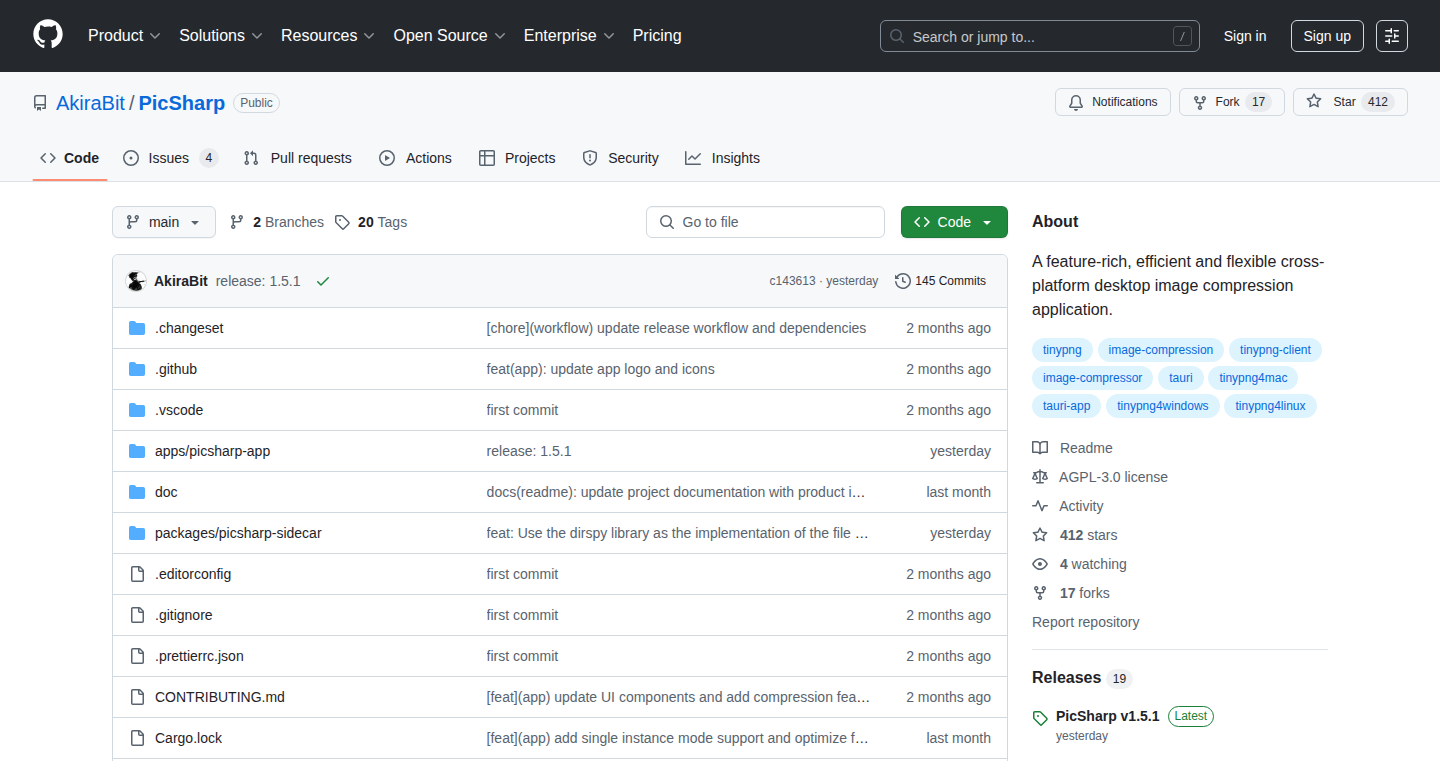
Author
AkiraBit
Description
ImageSquash is a new application for compressing images across different operating systems (Windows, macOS, Linux). The innovation lies in its efficient and feature-rich compression algorithms, ensuring smaller file sizes without significant quality loss. It tackles the common problem of large image files that slow down websites and applications. So this can improve website performance and reduce bandwidth usage.
Popularity
Points 1
Comments 0
What is this product?
ImageSquash utilizes advanced compression algorithms like lossy and lossless compression techniques (think of it as squeezing the image to make it smaller) along with various optimization strategies. It allows developers to control the level of compression, offering a balance between file size reduction and image quality preservation. The project is built to address the problem of handling large image files across different platforms. So this is a powerful tool to optimize your images for the web or any other application, reducing file size and increasing the efficiency.
How to use it?
Developers can use ImageSquash as a standalone application or potentially integrate it into their workflows via command-line tools (depending on the specific implementation). This allows for easy image compression before uploading to a website or using them in a mobile app. You can use ImageSquash by simply importing the images and applying the compression algorithms. So this will make it simple to compress images with little extra work on your side.
Product Core Function
· Lossy Compression: Allows you to reduce file size by discarding some image data, useful for balancing quality and size. Applications: Optimizing images for websites where small file sizes are important, such as e-commerce sites.
· Lossless Compression: Reduces file size without sacrificing any image data, preserving every pixel. Applications: Perfect for images where quality is paramount, like scientific visualizations or archival purposes.
· Batch Processing: Enables developers to compress multiple images at once, saving time and effort. Applications: Ideal for web developers who need to optimize entire image libraries at once.
· Cross-Platform Support: Works seamlessly on Windows, macOS, and Linux, providing a unified solution for different development environments. Applications: Ensures that images are optimized consistently across different operating systems used by developers and end-users.
Product Usage Case
· A web developer uses ImageSquash to compress all the images on their e-commerce website, significantly reducing page loading times and improving the user experience. They're solving the problem of slow website loading times caused by large image files, which boosts customer satisfaction and search engine rankings.
· A mobile app developer uses ImageSquash to optimize images for their app, reducing the app's download size and improving its performance. This improves the user experience and reduces data usage for mobile users, making the app more attractive.
· A graphic designer uses ImageSquash to compress images for print, ensuring that the images remain high quality while reducing file size for easier sharing and storage. They're balancing image quality and file size, saving time in the printing process.
· An open-source project uses ImageSquash to compress images used in the project documentation and website. This reduces the bandwidth needed to serve the documentation and makes it faster for new users to download and access the documentation.
73
PixelCanvas: A Collaborative Pixel Art Playground
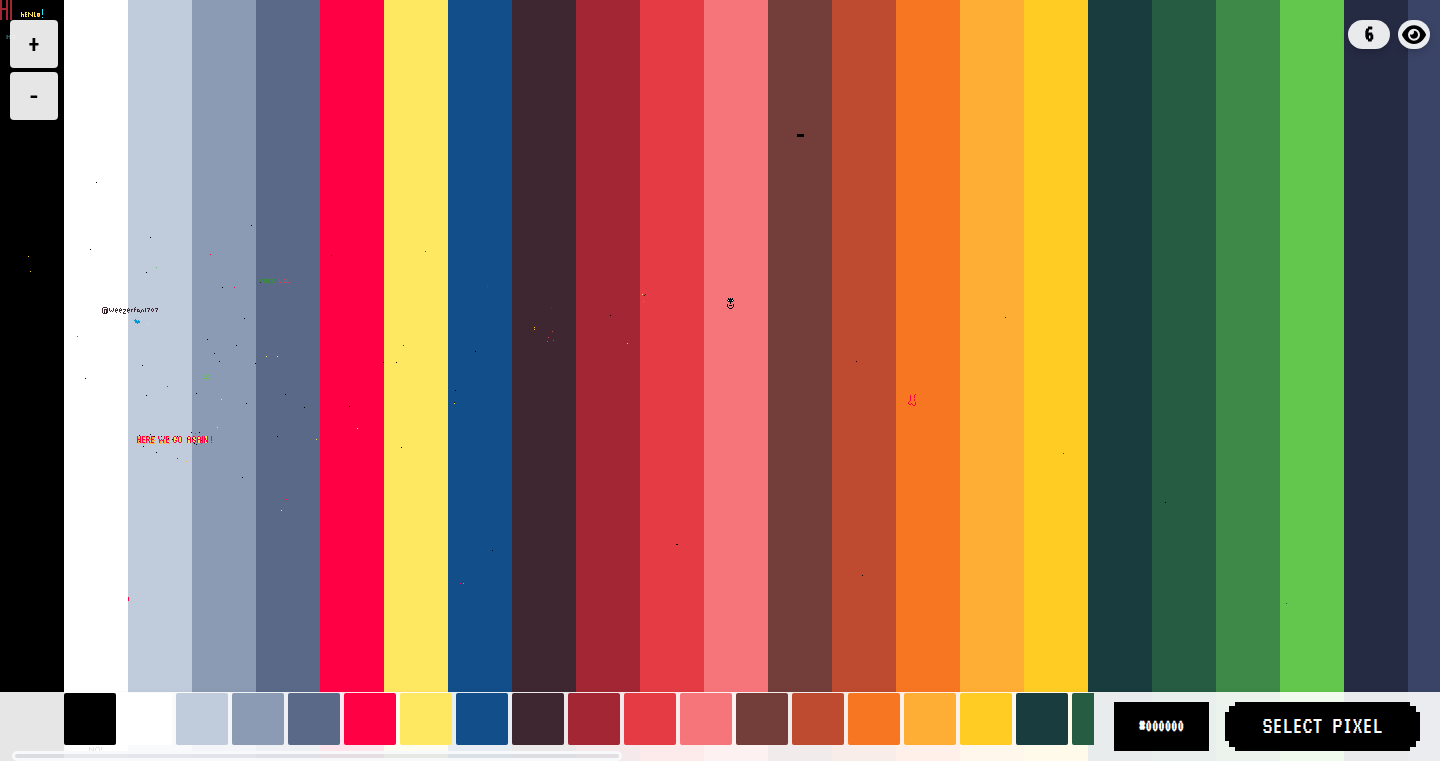
Author
pg_bot
Description
PixelCanvas is a fun, interactive project that allows users to collaboratively create pixel art on a shared canvas. It leverages basic web technologies to create a simple yet engaging experience. The core innovation lies in the real-time collaborative aspect, where every pixel placed by a user is instantly visible to everyone else. This project showcases how simple web technologies like HTML, CSS, and Javascript can be combined to build a dynamic and interactive web application, emphasizing the core concept of real-time data synchronization. So this is a simple way to build a real-time collaborative tool using only basic web technologies.
Popularity
Points 1
Comments 0
What is this product?
PixelCanvas is a digital canvas where anyone can add a pixel to create a collaborative piece of artwork. When you add a pixel, the change is instantly visible to all other users. It's built using web technologies. The core technology here is how the website updates the canvas in real-time, letting all users see the changes simultaneously. The project manages user input (pixel placement), updates the canvas image, and synchronizes this data across all connected users in real-time. So, it's like a shared digital whiteboard, only with pixels.
How to use it?
Developers can integrate similar real-time collaborative functionality into their own projects. For instance, you can adapt the core logic (handling user input and updating canvas data in real-time) to build a shared note-taking application, a collaborative drawing tool, or even a simple multiplayer game. Think of this as a starting point for learning the fundamentals of real-time web application development. You could use it to let multiple people build a map, or to build an interface where people can collaboratively edit documents.
Product Core Function
· Real-time Pixel Placement: The core feature, allowing users to place pixels and see those pixels updated in real-time on the canvas. This demonstrates the power of real-time communication using basic web technologies, essential for any collaborative application. So this feature allows developers to quickly build collaborative applications.
· User Input Handling: The ability to receive and process user input (arrow keys for navigation, WASD for pixel selection, and Enter/Spacebar for pixel placement). This shows how to handle user interactions within a web environment and how to translate those interactions into meaningful actions on the canvas. It is great for web interface building.
· Canvas Rendering and Updating: The logic that handles the canvas image and updates it dynamically as users add pixels. This showcases the basics of client-side rendering and data management within a web browser, which is fundamental for web development. Allows developers to build simple interfaces.
· Real-time Data Synchronization: This is the technical magic. It ensures that everyone sees the same canvas at the same time, which provides a foundation for building real-time applications.
Product Usage Case
· Collaborative Drawing Tools: Using the core pixel placement and real-time update logic, developers could build a more advanced drawing tool where multiple users can draw on the same canvas simultaneously. This can be valuable in the educational and design spaces.
· Shared Whiteboards: This project's underlying technologies can be adapted to create a collaborative whiteboard. This is applicable to all sorts of meetings and brainstorming sessions.
· Multiplayer Games: Developers can use the real-time communication to update user actions in simple online games.
74
CISA CVE Contextualizer
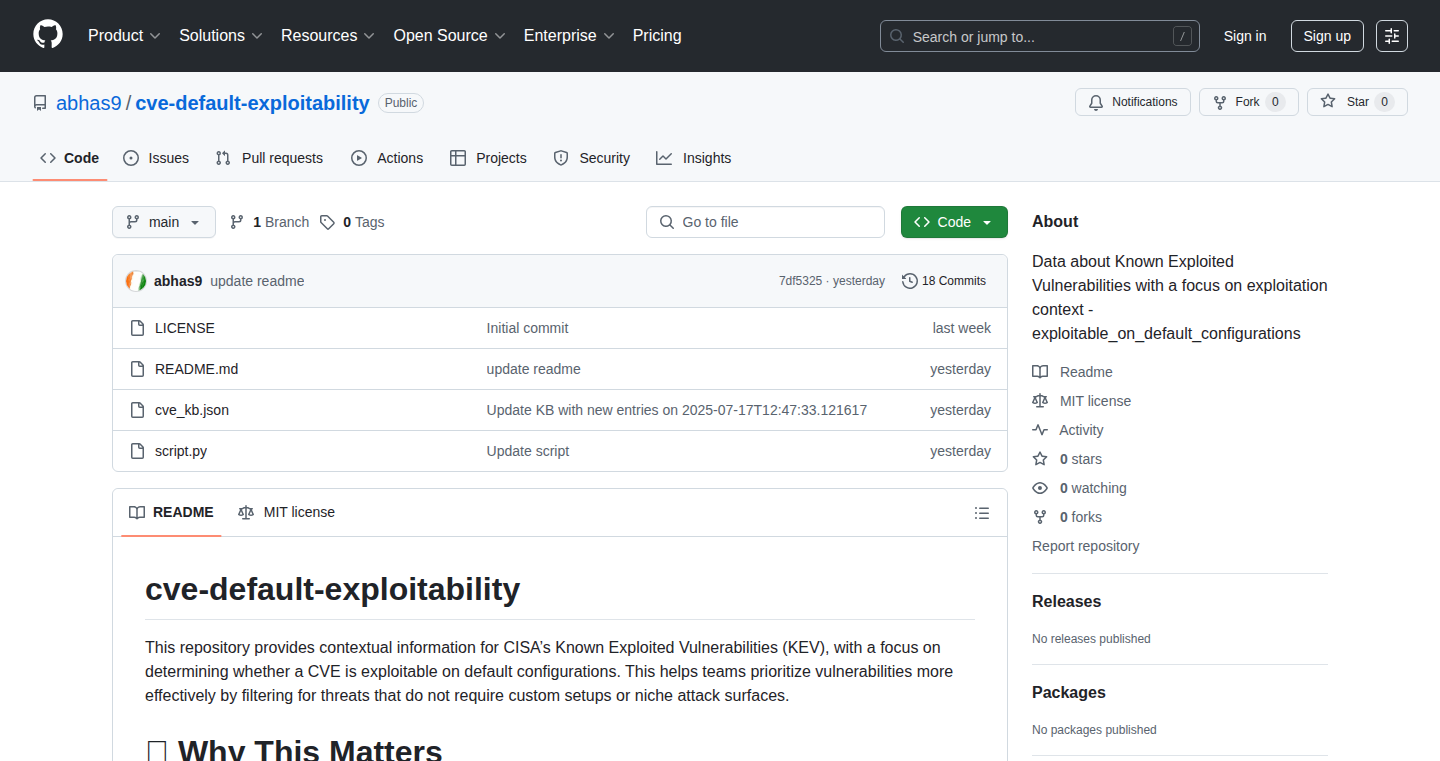
Author
abhas9
Description
This project provides a way to automatically create a 'default exploitability context' for known exploited vulnerabilities (KEVs) from the CISA (Cybersecurity and Infrastructure Security Agency) database. It aims to help security researchers and defenders quickly understand the potential impact of a vulnerability by providing information about default configurations and common exploitation scenarios. It's like an automated vulnerability risk assessor, saving time and effort by pre-analyzing the attack surface. So this helps you understand the immediate dangers of known vulnerabilities.
Popularity
Points 1
Comments 0
What is this product?
This project takes the CISA KEV list, a list of vulnerabilities known to be exploited in the wild, and attempts to automatically build a context around each vulnerability. This 'context' includes information like: what default settings are most likely to expose a system to the vulnerability, what common configurations make the vulnerability easier to exploit, and potential exploit methods. It leverages data sources like software documentation, public vulnerability databases (e.g., NVD), and threat intelligence feeds. The innovation lies in automating the process of vulnerability assessment and providing actionable insights quickly. So, it's like an AI assistant that tells you the easy ways to be hacked (for defense, of course).
How to use it?
Developers and security professionals can use this project to quickly assess the risk posed by a CISA KEV. You might integrate it into your vulnerability management workflow. You can use the output to prioritize patching efforts, threat hunting, or penetration testing exercises. You would likely use a script or API call to fetch the context data for a specific CVE (Common Vulnerabilities and Exposures) ID. For example, you could automatically check all CVEs in your infrastructure against this contextual data. So you can know what to patch right now.
Product Core Function
· Automated Context Generation: The core function is to automatically analyze and generate contextual information for each CISA KEV, providing crucial details about exploitability, helping security professionals quickly understand the risk.
· Vulnerability Prioritization: Helps in prioritizing patching efforts based on the exploitability context. Understanding which vulnerabilities are easiest to exploit allows for more efficient resource allocation.
· Threat Hunting Support: Provides valuable information for threat hunters, such as common misconfigurations and potential attack vectors, aiding in the identification of malicious activity.
· Configuration Assessment: By analyzing default settings and common configurations, the tool highlights the most vulnerable areas of a system, assisting in configuration hardening.
· API Integration: The API provides an easy method to integrate the tool's context data into existing security tools and workflows such as SIEMs (Security Information and Event Management) to better understand vulnerability risks.
· Reporting & Analysis: Provides summarized context data so security teams quickly learn what is exploitable and how to address risks
Product Usage Case
· Vulnerability Management: A security team is using a vulnerability scanner to identify vulnerabilities in their infrastructure. They integrate the CISA CVE Contextualizer to automatically enrich the scan results with exploitability context. This allows them to prioritize patching the vulnerabilities that are easiest to exploit, optimizing their security posture. So this is like smart patching.
· Penetration Testing: A penetration tester is tasked with evaluating the security of a network. They use the CISA CVE Contextualizer to understand the exploitability of known vulnerabilities before starting the test. This helps them identify potential attack vectors and focus their testing efforts on the most critical areas. So you can save time by focusing on the easiest targets.
· Incident Response: During a security incident, a security analyst identifies a system compromised due to a known vulnerability. The analyst uses the CISA CVE Contextualizer to rapidly understand the vulnerability's context, including how the system was likely exploited. This information helps them contain the incident, prevent further damage, and improve future defenses. So you have immediate information to understand the attack.
· Configuration Auditing: A security engineer wants to audit the default settings of their software to identify and fix potential vulnerabilities. They use the Contextualizer to find the default configurations that are problematic, and they adjust the configuration to improve security. So you can secure your configuration by knowing what’s dangerous.
75
Userband: Unified User Feedback Platform
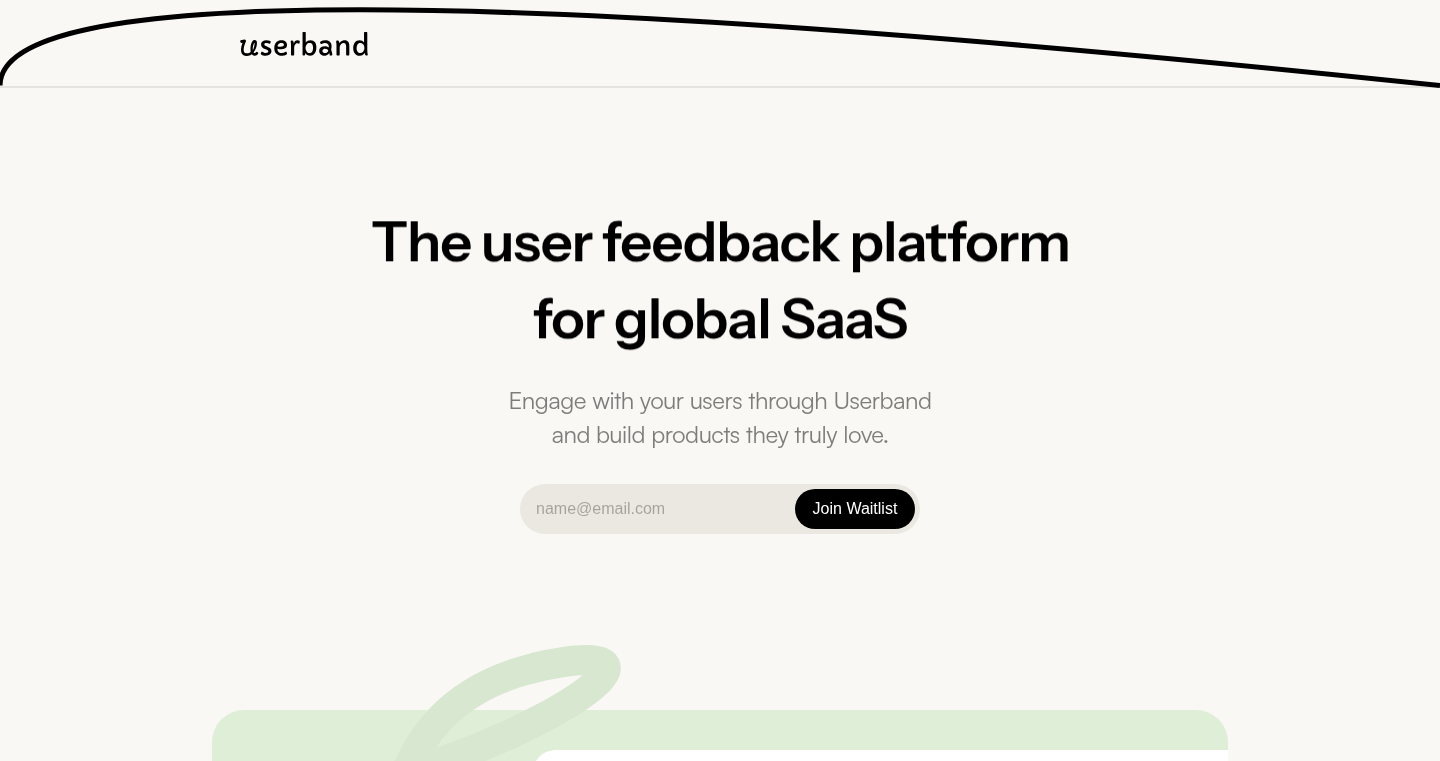
Author
ashbrother
Description
Userband is a platform designed to streamline user feedback collection and product communication. It connects various aspects like feedback, changelogs, roadmaps, documentation, and blogs into a single system. The innovative aspect is its focus on simplifying the process of incorporating user feedback into product development, allowing teams to build products in collaboration with their users. It provides a free-to-use core set of features for reasonable usage, promoting open development.
Popularity
Points 1
Comments 0
What is this product?
Userband is like a central hub for understanding what your users want and keeping them informed about your product's progress. It allows you to collect feedback from users in various ways, then connect that feedback to your changelog (what's changed), your roadmap (what's coming next), your documentation (how things work), and your blog (sharing updates). The innovation lies in merging these elements, creating a seamless flow that helps you respond to user needs quickly and transparently. So this is useful because it helps you build a better product that users will love.
How to use it?
Developers can integrate Userband into their product development workflow. For example, they can embed a feedback form on their website or within their application. When users submit feedback, it's automatically collected and organized within Userband. Developers can then use this feedback to prioritize feature development, update the changelog to inform users of new features, and share their roadmap to keep users engaged. This allows for a more user-centric development process. So this is useful because you can manage user feedback with no coding skills, improving your workflow.
Product Core Function
· Feedback Collection: Gathers user feedback through various channels like forms and integrations. Technical value: Provides a centralized point for collecting all user input, making it easier to analyze and prioritize user needs. Application: Allows to quickly capture user feedback on a new feature.
· Changelog: Automatically updates to keep users informed about product changes and improvements. Technical value: Automates the process of notifying users about the latest updates, increasing transparency. Application: Developers can easily inform users of a new feature launch.
· Roadmap: Displays a product's future development plans. Technical value: Keeps users informed about what to expect, builds anticipation, and gives users a say in future development. Application: Create transparency by showing user feature requests.
· Documentation: Provides a space for product guides and tutorials. Technical value: Reduces the burden on support teams and improves user satisfaction by providing clear and easily accessible information. Application: Make onboarding easier by providing simple guides on how to use new features.
Product Usage Case
· A software startup launching a new product can use Userband to collect initial user feedback through an embedded form on their website. They can then use this feedback to prioritize features for the first version, update the changelog with the new features, and announce upcoming features in the roadmap. This helps them create a product that meets user needs from the very start. So this is useful to get user insights on the launch of a new product.
· A developer creating an open-source project can use Userband to track user feedback on GitHub, integrate it with changelog and roadmap. This allows them to efficiently manage feature requests, report bugs, and communicate project updates. This enhances the community involvement and increases user engagement. So this is useful for quickly developing a feature by taking user feedback.
· A product team redesigning their website can use Userband to gather feedback on design preferences, and inform users of changes via changelog, leading to better design iterations and more user satisfaction. So this is useful to improve the UX of a product.
· A small business can use Userband as a lightweight solution for product feedback, integrating with their existing tools to inform customers of features and fixes, streamlining customer communication with minimal effort. So this is useful to provide a better customer experience.
76
ggc: Git with Fuzzy Search and Interactive Workflow
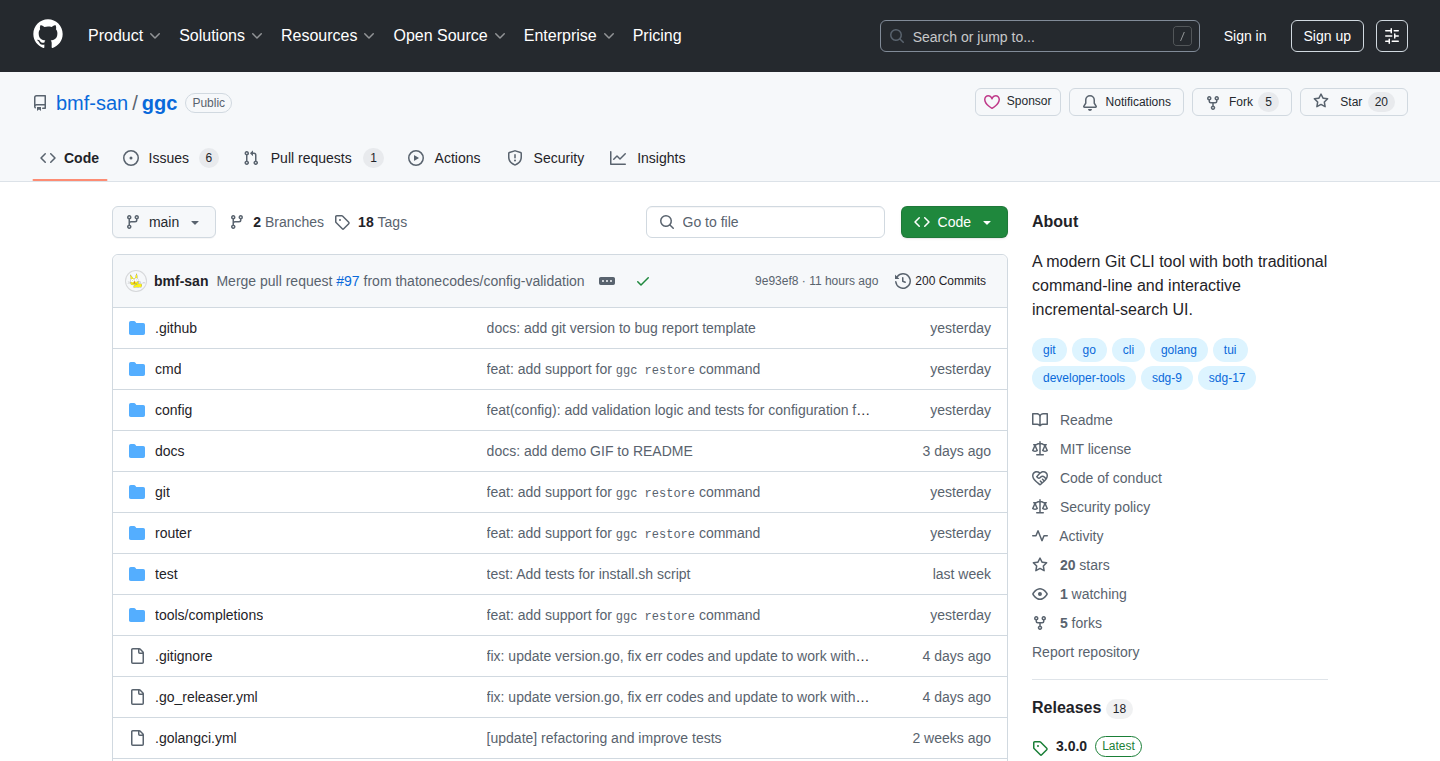
Author
bmf-san
Description
ggc is a Git tool built in Go, designed to make working with Git easier and faster. The core innovation is its fuzzy search and interactive interface. It allows you to quickly find and execute Git commands using fuzzy search, making it efficient to navigate and manage your Git repositories. Think of it like a super-powered search bar for your Git workflow. This project addresses the problem of remembering and typing long, complex Git commands, providing a more user-friendly and intuitive experience.
Popularity
Points 1
Comments 0
What is this product?
ggc is a Git command-line tool enhanced with fuzzy search and an interactive workflow. It’s written in the Go programming language, known for its speed and efficiency. The fuzzy search lets you type a partial command, and ggc will suggest matching Git commands. This means you don't have to remember the exact syntax. For example, instead of typing `git add .`, you can just type `ggc add` and it will likely find it quickly. This innovative approach simplifies complex Git operations.
How to use it?
Developers can use ggc in two ways. First, like any Git CLI tool, you can run subcommands directly, such as `ggc add`. Second, you can launch its interactive mode simply by typing `ggc`. In interactive mode, you can search for Git commands, see their potential options, and execute them. This makes it suitable for both experienced Git users and those new to the command line. You can integrate it into your existing Git workflow by simply replacing `git` with `ggc`.
Product Core Function
· Fuzzy Search for Commands: This allows you to search for Git commands by typing a portion of the command. The tool then suggests the best matches. This helps you avoid typing full commands, especially those you rarely use. So what? Faster command execution and less time spent remembering Git syntax, meaning you can focus on your work.
· Interactive Mode: An interface that guides you through Git operations. This is particularly helpful for those who are less familiar with Git. So what? It reduces the learning curve, makes Git easier to use, and decreases the chance of errors.
· Extensibility: Designed to be easily extended, which means new features and functionalities can be added. This helps users customize the tool to their needs. So what? Allows for customization, making it a versatile tool that can adapt to your specific workflow.
· Fast Performance: Built in Go for speed, ggc is designed to be quick and responsive. So what? This provides a more seamless and less frustrating experience, particularly when working with large repositories.
Product Usage Case
· Managing a Large Codebase: Imagine you're working on a large project with dozens of branches and many files. You need to stage some changes. Instead of typing `git add .`, you just type `ggc add` and quickly stage the files. So what? Saving time and increasing efficiency in your daily workflow.
· Learning Git: A developer new to Git can launch ggc in interactive mode and explore different Git commands and their functionalities, gaining confidence. So what? Enabling easier adoption of git by new developers or developers needing a refresher.
· Automating Git Tasks: You can integrate ggc with scripts to automate your Git workflow. For instance, you can create a script to automatically commit and push changes with a single command. So what? This allows you to further streamline processes by scripting a commonly performed set of git commands.
77
ResistorCalc: A Handy Web-Based Resistor Value Calculator
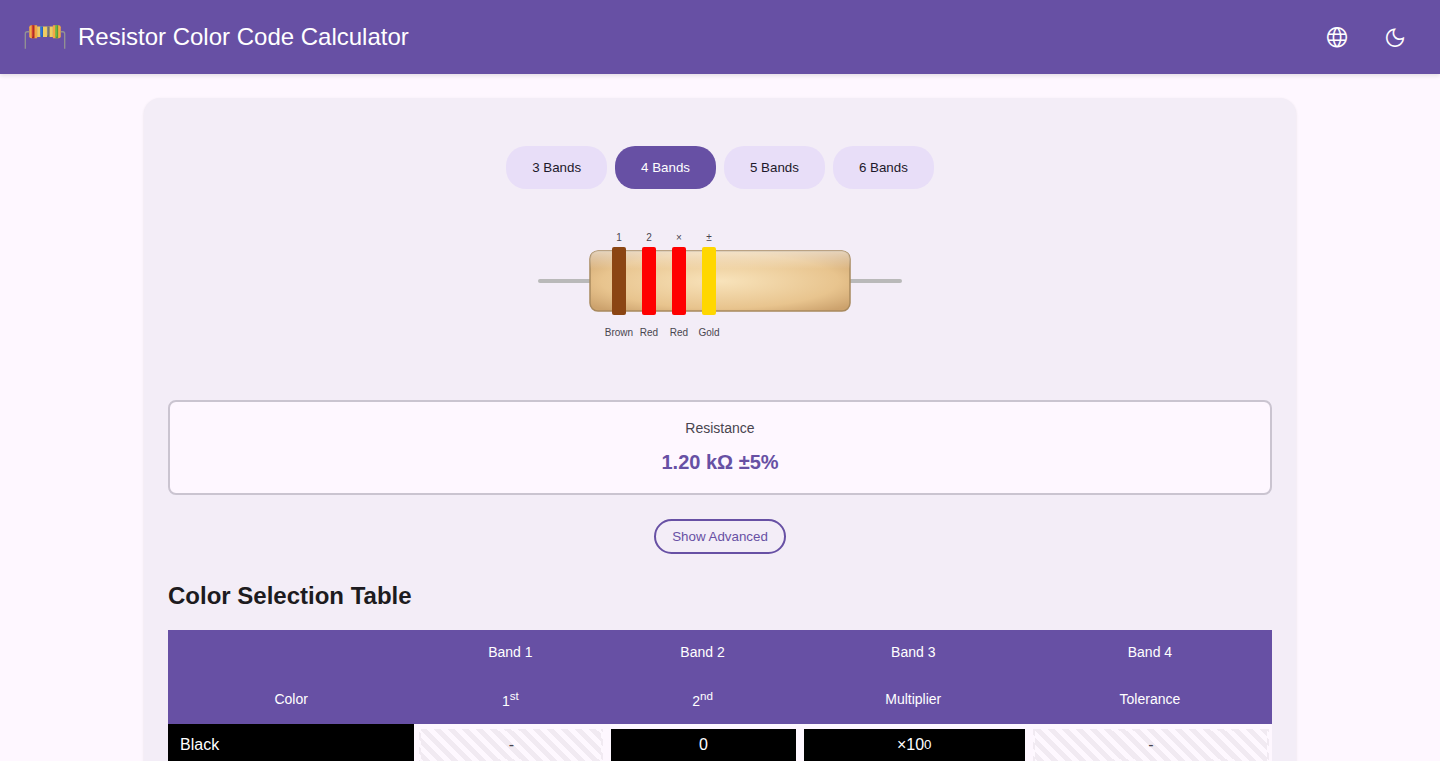
Author
artiomyak
Description
ResistorCalc is a web application that calculates the resistance value of a resistor based on its color bands. It allows users to input the color bands of a resistor and get the resistance value, tolerance, and temperature coefficient. The core innovation lies in its simple yet effective implementation using JavaScript to interpret color codes and perform the necessary calculations. It addresses the common problem of quickly determining resistor values without needing to consult tables or specialized tools.
Popularity
Points 1
Comments 0
What is this product?
ResistorCalc is a web application built using JavaScript that translates the color bands on a resistor into its resistance value. Think of it like a translator, but for electronics! It helps you avoid the need to manually look up resistor values in charts or use more complex tools. It's a simple, practical tool focusing on ease of use and instant results. So this can help you quickly identify the resistance, tolerance and temperature coefficient of a resistor.
How to use it?
Developers can use ResistorCalc as a quick reference tool during electronics projects. They can simply input the color bands displayed on a physical resistor and obtain its value. Moreover, it can be easily integrated into other web-based projects or tools related to electronics. You can simply bookmark the website and use it for the basic requirements. So, you can quickly determine the values and the other basic properties like tolerance and temperature coefficient. This will greatly improve your development efficiency.
Product Core Function
· Color Band Input: The application allows the user to input the colors of the resistor bands (typically 3-6 bands). This is the primary interaction point.
· Value Calculation: The application then utilizes JavaScript to calculate the resistance value based on a pre-defined color-coding system. This provides the numerical value of the resistor in ohms (Ω). So, this will help get a value for the circuit.
· Tolerance Calculation: The application also calculates the tolerance of the resistor based on the color of the last band, providing an indication of how accurate the resistance value is. This is important to understand when designing circuits, so that you can understand the range of the values that you get. This ensures your design is not too sensitive to changes.
· Temperature Coefficient calculation: The application allows you to also interpret the temperature coefficient of the resistor. So, this will help you understand the properties of the resistor under various temperature conditions. This ensures a safe and proper application.
· Clear and Simple Interface: The application likely features a user-friendly interface, making it easy for both beginners and experienced users to quickly obtain the required information. This will greatly improve your experience in electronics projects.
Product Usage Case
· Electronics Hobbyist: A hobbyist working on a new circuit board can quickly determine the value of a resistor by using ResistorCalc, avoiding the need to consult manuals or use a multimeter. This streamlines the process and saves time. So, you can finish up the project with a quick reference on your computer.
· Educational Use: A student learning about electronics can use ResistorCalc to understand the relationship between color bands and resistance values. This interactive tool enhances the learning experience. So, it will help you understand how to read a resistor and the basic components of a circuit.
· Prototype Design: A developer building a prototype circuit can use ResistorCalc to quickly verify resistor values before soldering, ensuring the correct components are used. This reduces the risk of errors and rework. So, you can save time and money with this tool when building up the electronic components.
78
AI Image Alchemy: A Curated Toolkit for Effortless Visual Creation
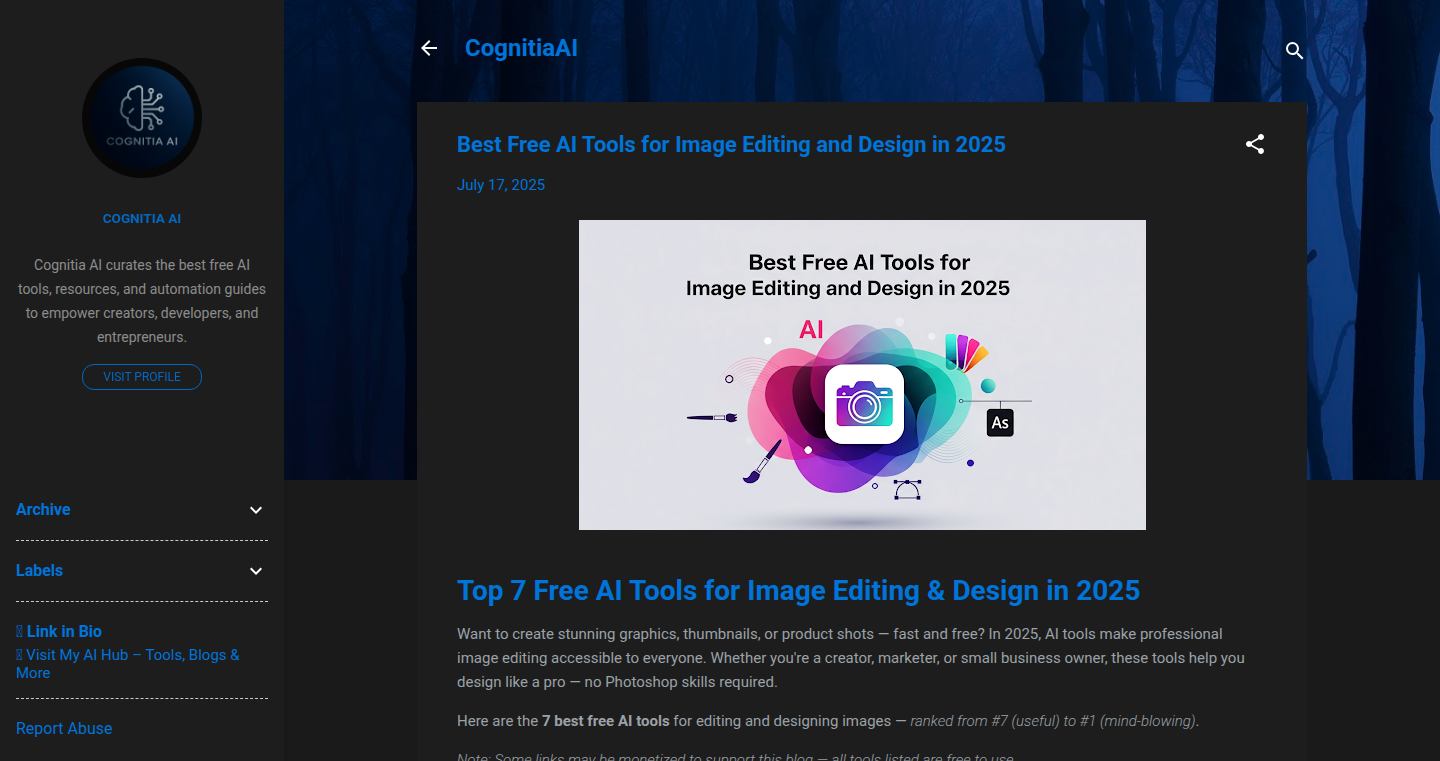
Author
Cognitia_AI
Description
This project showcases a collection of seven free AI-powered tools for image editing and design, eliminating the need for sign-ups or payments. It focuses on ease of use and high-quality results, specifically targeting creators and marketers. The innovation lies in its curated approach, providing a streamlined access to cutting-edge AI image manipulation technologies, simplifying complex workflows and lowering the barrier to entry for visual content creation.
Popularity
Points 1
Comments 0
What is this product?
This project is a curated list of free AI tools. It's like a magic toolbox for image editing. It combines different AI technologies, such as image generation and modification, into a single, easy-to-use package. The innovation is in the accessibility. You get to use powerful AI tools like Adobe Firefly or Canva Magic Design without having to pay or register, simplifying and speeding up the image editing process. So this is useful because it removes the cost and complexity of using cutting-edge AI for visual tasks, opening up opportunities for anyone to create and edit images like a professional.
How to use it?
Developers can use this as a resource to learn about and integrate various AI image editing techniques into their own projects. The curated list serves as a starting point for understanding different AI models and their functionalities. You can explore how these AI tools work and then use them as examples to build your own similar applications. For example, if you're building a marketing platform, you could integrate these tools to offer image editing options to your users. Or, if you are a developer working on a blog, the tools can help you generate images, resize, or add special effects for your blog posts.
Product Core Function
· Access to various AI image editing and design tools: These tools provide a range of functionalities, including image generation, editing, and design. This is valuable because it simplifies the process of creating and modifying images. For example, you could use it to generate a quick social media post image.
· No-cost access: The tools listed are free to use, removing financial barriers to entry. This allows anyone to access advanced AI tools without any expenses. So this is useful because it allows users to explore and learn about AI image editing without any risks.
· Focus on ease of use: The project emphasizes tools that are simple to use, even for beginners. This is crucial because it makes these technologies accessible to users who may not have a background in design or AI. Therefore, this is valuable because it lowers the learning curve, allowing even those without experience to produce high-quality images with ease.
· Quality results: The focus is on tools that deliver high-quality results, suitable for creators and marketers. This provides a good way to ensure professional-looking output. So this is useful because the tools included help you get great results, helping you create professional-quality images for marketing or personal projects.
· Curated selection: A carefully chosen selection of tools for different use cases is beneficial because it saves time and effort in research. So this is valuable because it eliminates the need to search and test various tools.
· Integration possibilities: This project can be used as a resource for developers looking to integrate AI image editing into their applications. By studying the tools in the list, developers can better understand the technology and find ways to incorporate it into their own work. This is valuable because it can increase the features of an application and helps solve image-related problems.
Product Usage Case
· A marketing agency can use the tools to quickly create visual content for social media campaigns and website banners. This allows them to efficiently generate engaging content and stay on schedule, significantly reducing time on content creation.
· A freelance graphic designer can utilize the tools to create a variety of image-based projects for clients, from simple edits to complex designs, thereby expanding services offered and increasing income potential.
· A blogger can use the tools to generate featured images for articles, resize photos, or create custom graphics to improve the visual appeal of the blog. So this is useful because you will improve the overall reader experience and content engagement.
· An educator could create visual aids for presentations and educational materials, simplifying content creation. This is important because it enhances the learning experience and captivates the audience.
· Developers can use the tools as a blueprint to better understand existing AI image editing technologies. By reverse-engineering the tools' capabilities, developers can learn and adapt them to solve a wide variety of image-related problems in their own applications.
79
LazyDevHelper: Neovim's Smart Package Installer
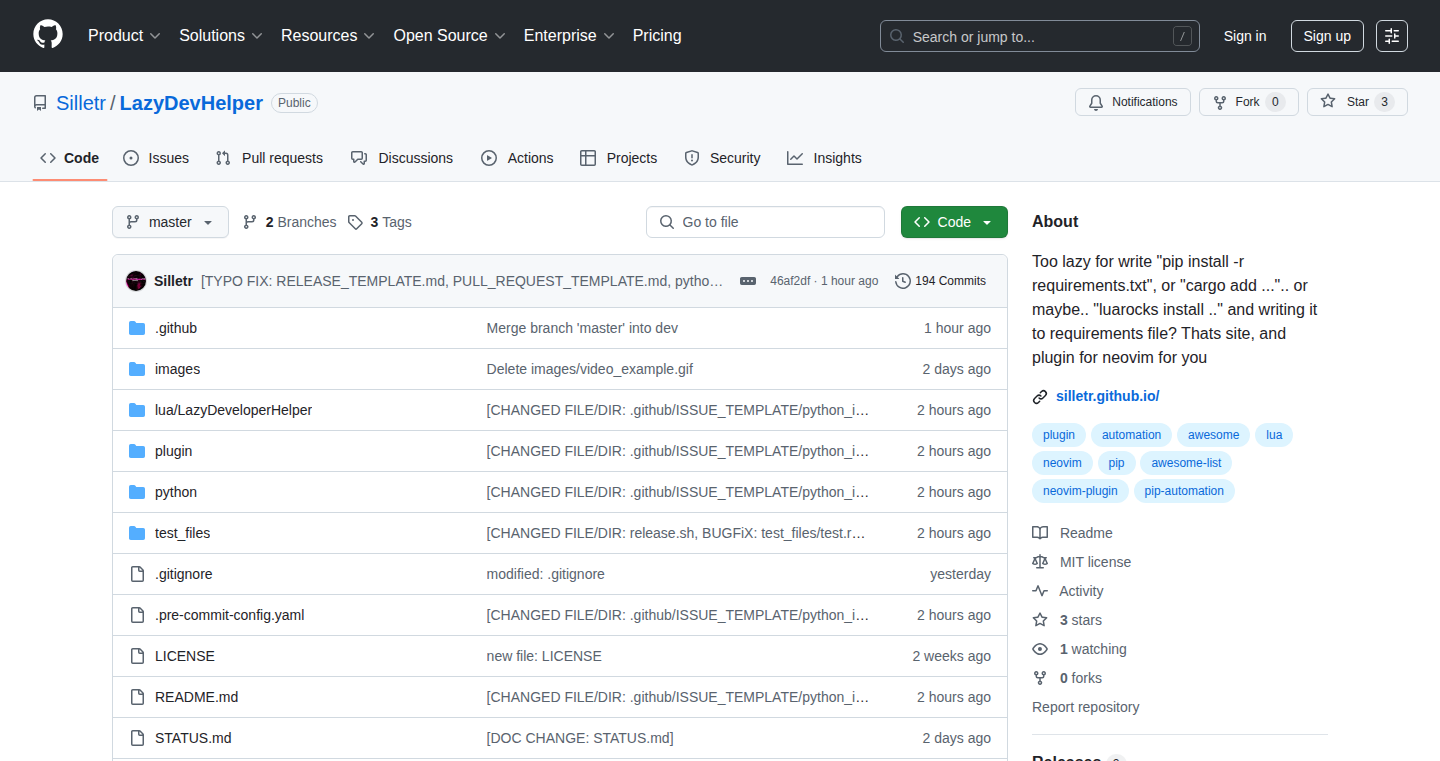
Author
Silletr
Description
LazyDevHelper is a Neovim plugin that automatically suggests and installs missing libraries based on their names, significantly streamlining the development workflow. It tackles the common headache of manually searching for and installing dependencies for different programming languages. The core innovation lies in its ability to understand the context of your code and offer intelligent suggestions for package installations, supporting Python (pip), Rust (cargo add), Lua (luarocks install), and Node.js (npm install), with plans to expand to C/C++. This saves developers valuable time and reduces the friction of setting up new projects or working with unfamiliar code.
Popularity
Points 1
Comments 0
What is this product?
LazyDevHelper acts as a smart assistant within your Neovim text editor. When you're coding, if it encounters a library or package that's not installed, it suggests the correct package name and facilitates its installation using the appropriate package manager (pip for Python, cargo for Rust, etc.). The plugin scans your code, identifies missing dependencies, and provides a one-step solution for installing them. So this lets you focus on writing code instead of wrestling with package installations.
How to use it?
Developers integrate LazyDevHelper within their Neovim environment. As you type, the plugin analyzes your code and pops up suggestions for missing packages. You can then accept these suggestions with a simple command, and the plugin handles the installation process. This works by identifying import statements and the programming languages used in your code, this plugin then uses the right package manager to install the necessary dependencies. So, you can use it in any Neovim project, in any language that it supports; it makes the process of setting up your projects much faster.
Product Core Function
· Automated Package Suggestion: The plugin analyzes your code and intelligently suggests missing packages based on their names. This saves you the effort of manually looking up dependencies. So, it means you can spend less time searching for the right package names and more time coding.
· Language-Specific Package Manager Integration: Supports multiple package managers (pip, cargo, luarocks, npm) for different programming languages, providing a unified experience. So, it caters to developers using a variety of languages, simplifying their workflow.
· One-Step Installation: Simplifies the installation process by allowing you to install the suggested packages directly from within Neovim. So, this streamlines your coding by reducing the extra steps required to import and install packages.
· Context-Aware Suggestions: The plugin understands the context of your code, offering relevant suggestions. It is not just a simple search but a smart tool that provides help when you need it. So, this improves the accuracy of the suggested packages and reduces installation mistakes.
Product Usage Case
· Python Web Development: When starting a new web project with frameworks like Flask or Django, the plugin automatically suggests and installs necessary libraries such as requests or beautifulsoup4, as you type the import statements. So, it reduces time on project setup and eliminates any dependency errors.
· Rust Project with External Crates: In a Rust project, if you reference a crate like `serde`, LazyDevHelper will detect it and offer to install it using `cargo add`. So, this streamlines the process of adding dependencies and ensures that all the necessary crates are in your project.
· Node.js Development with npm: When working on a front-end project, the plugin can help you install packages for Javascript like React or Vue. So, you don't have to separately open a terminal to execute `npm install` any more.
· Lua Game Development: The plugin can help with game development by suggesting and installing Lua libraries like `love2d`. So, you can spend more time coding and less time managing packages, making the overall development process smooth.
80
Video Space: 3D Video Rendering from 2D Footage
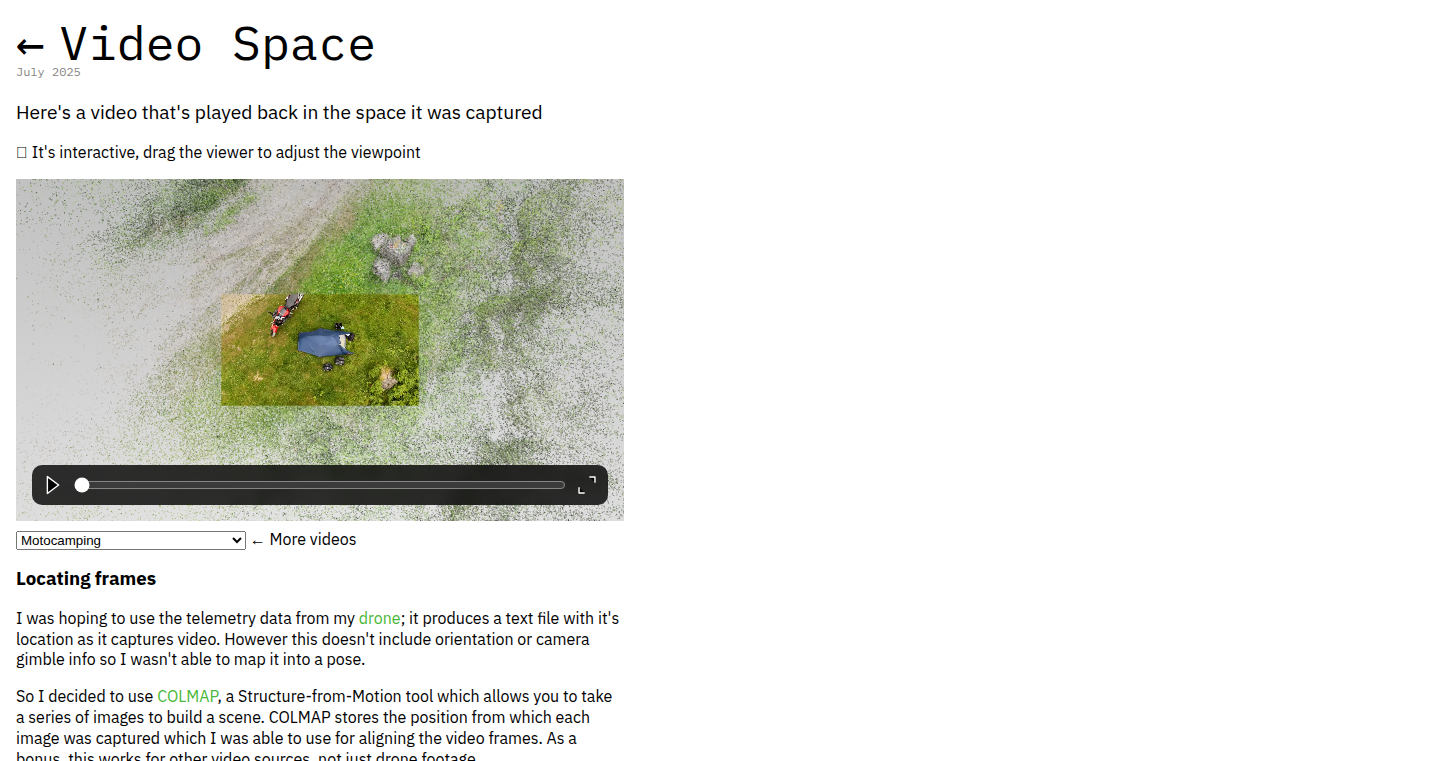
Author
benjaminbenben
Description
Video Space is a project that takes regular 2D videos and transforms them into 3D experiences. It leverages the power of COLMAP (a tool that figures out where a camera was positioned when a video was shot) and three.js (a library for creating 3D graphics in web browsers) to recreate the video in 3D space. This allows viewers to experience videos from different angles and perspectives, opening up new possibilities for interactive storytelling and immersive content. It tackles the technical challenge of aligning video textures in a 3D environment, providing a unique way to view video footage.
Popularity
Points 1
Comments 0
What is this product?
Video Space creates 3D video experiences from 2D footage. It works by first using COLMAP to analyze a video and figure out the camera's position in each frame. Think of it like the software is reconstructing the camera's path. Then, it uses three.js to render the video frames in 3D space, aligning them based on the camera positions determined by COLMAP. This allows users to virtually move around the video and see it from different perspectives. So, this is a method to build a 3D world from normal 2D videos.
How to use it?
Developers can use Video Space to create interactive video experiences for websites, games, or virtual reality applications. The project uses a video element, allowing the browser to start loading video frames quickly. Integration involves processing video footage with COLMAP, then using the generated camera pose data within a three.js scene. This allows developers to load the video, position it correctly in 3D space, and create interactive elements that respond to the viewer's movements. For example, developers could create a website that allows users to walk around a video, viewing it from different angles. So, you can easily build your own 3D video players or interactive experiences.
Product Core Function
· Camera Pose Extraction with COLMAP: This is the core of the project. COLMAP analyzes the video frames and calculates the position and orientation of the camera for each frame. This provides the data needed to recreate the video in 3D space. The value is in creating a digital reconstruction of the camera's movement. So, this lets you analyze and understand the movement of the camera during video recording.
· 3D Rendering with three.js: This function uses the camera position data from COLMAP to correctly position video frames in a 3D environment using three.js. The video frames are rendered as textures on 3D objects, allowing users to move around the video. The value is creating a 3D viewable video. So, this allows developers to visualize the 2D video footage in a 3D scene.
· Video Element Integration: The project uses a standard video element. The value is faster load times. So, this allows the web browser to load the video frames before the rest of the code is initialized. This provides a smoother user experience.
Product Usage Case
· Interactive Virtual Tours: Developers can use Video Space to create interactive virtual tours of locations. By capturing video footage of a space and processing it with COLMAP and three.js, users can explore the location from different angles and perspectives. This provides a much more immersive experience than traditional 2D video tours. So, you can create realistic digital tours.
· Augmented Reality Applications: Developers can integrate Video Space with augmented reality (AR) applications. By placing a 3D video in the real world using AR technology, users can interact with the video as if it were physically present. This opens up possibilities for educational content, advertising, and entertainment. So, you can create an AR application that allows users to view video content interactively.
· Game Development: Game developers can use Video Space to create realistic video-based assets for their games. By integrating video footage into a 3D environment, they can create unique gameplay experiences and enrich the game's visual quality. So, you can build a 3D experience around your game's visual storytelling.
81
Find Design Agency - Curated Design Studio Directory
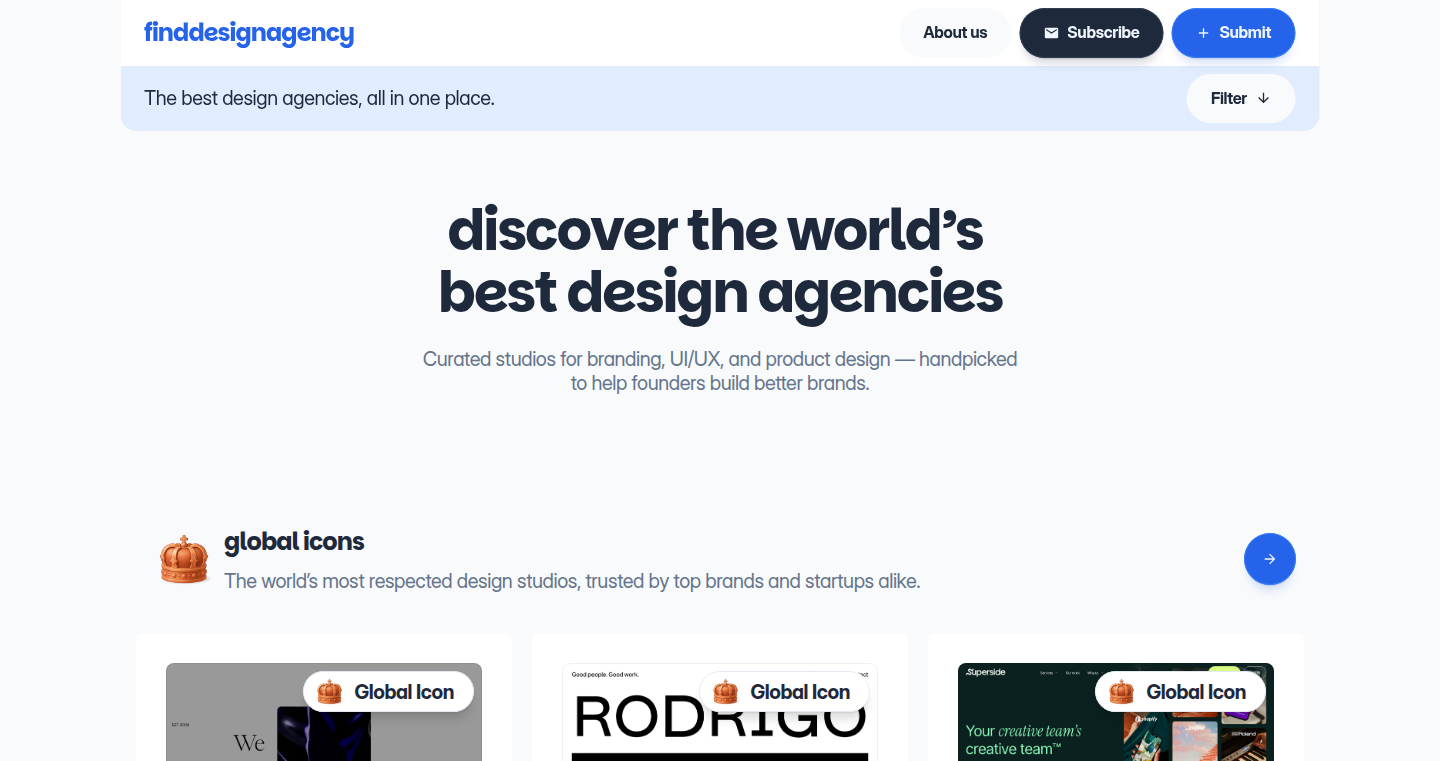
Author
iamarnob6543
Description
This project is a directory that helps founders find high-quality design studios. It focuses on curation, meaning the listed studios are carefully selected to ensure clarity, originality, and aesthetic appeal in their work. This solves the problem of sifting through generic or unreliable directories, saving founders time and effort in finding suitable design partners. The innovation lies in the focus on quality over quantity and the manual curation process to guarantee a higher standard.
Popularity
Points 1
Comments 0
What is this product?
This is a directory website, but not just any directory. It’s like a specialized, highly-vetted list of design studios. The creator manually selects the studios, ensuring they meet specific criteria such as clear communication, original ideas, and a focus on design aesthetics. Instead of relying on automated listings or paid placements, this project uses a more human-centered approach, which translates into a more reliable resource for finding great design partners. So this project is basically a filter for the best design studios.
How to use it?
Founders can visit the website and browse the curated list of design studios. Each listing would include information about the studio, their portfolio, and potentially ways to contact them. Instead of spending countless hours browsing generic directories and hoping to find a good fit, founders can use this curated resource to quickly identify potential partners that align with their specific needs. The integration is as simple as visiting the website and using it as a starting point for finding designers. For a founder looking for a design partner, it's like having a trusted friend hand you a list of highly recommended designers.
Product Core Function
· Curated Listings: The core function is providing a hand-picked list of design studios. Value: It saves time and resources for founders who want to find reliable design partners, eliminating the need to sift through large, potentially unreliable directories. Application: A founder looking for a specific design style for a new product launch can quickly find studios specializing in that area.
· Quality Focused Selection: The project emphasizes quality over quantity, ensuring that only studios meeting certain standards are included. Value: It improves the odds of finding a design partner that produces high-quality work, reducing the risk of bad design outcomes. Application: Companies looking for branding partners can use the directory with more confidence in the level of design expertise.
· Clear and Concise Information: Each listing likely provides clear information about each studio’s capabilities and portfolio. Value: It allows founders to quickly understand a studio’s strengths and see their previous work, which is essential in decision-making. Application: A startup looking for UI/UX design services can quickly find designers with relevant experience through portfolio samples.
· User Feedback Integration: The creator welcomes feedback on improvements. Value: This ensures the directory is responsive to user needs and continuously updated. Application: Users can suggest new design studios or give feedback on existing ones, ensuring that the directory remains relevant and useful.
Product Usage Case
· A tech startup needs to design a new mobile app but doesn’t know where to start. They use Find Design Agency to find studios specializing in mobile app design, streamlining the search process. The project solves their initial problem of not knowing where to find good designers.
· A small business wants to rebrand their company and needs a new logo and website design. They use Find Design Agency to find a studio that matches their aesthetic and budget, reducing the risk of hiring an underperforming agency. This helps the small business to get a good brand identity with high quality design.
· A founder is seeking design partners for a new project, and they want a curated list to bypass searching in generic directories. The directory provides a pre-vetted list of top-notch design studios to save time and the tedious process of searching and evaluating a large number of potential partners. This solves the challenge of finding a trustworthy and competent partner quickly.
82
MusicStonks: A Decentralized Music Fantasy Stock Market
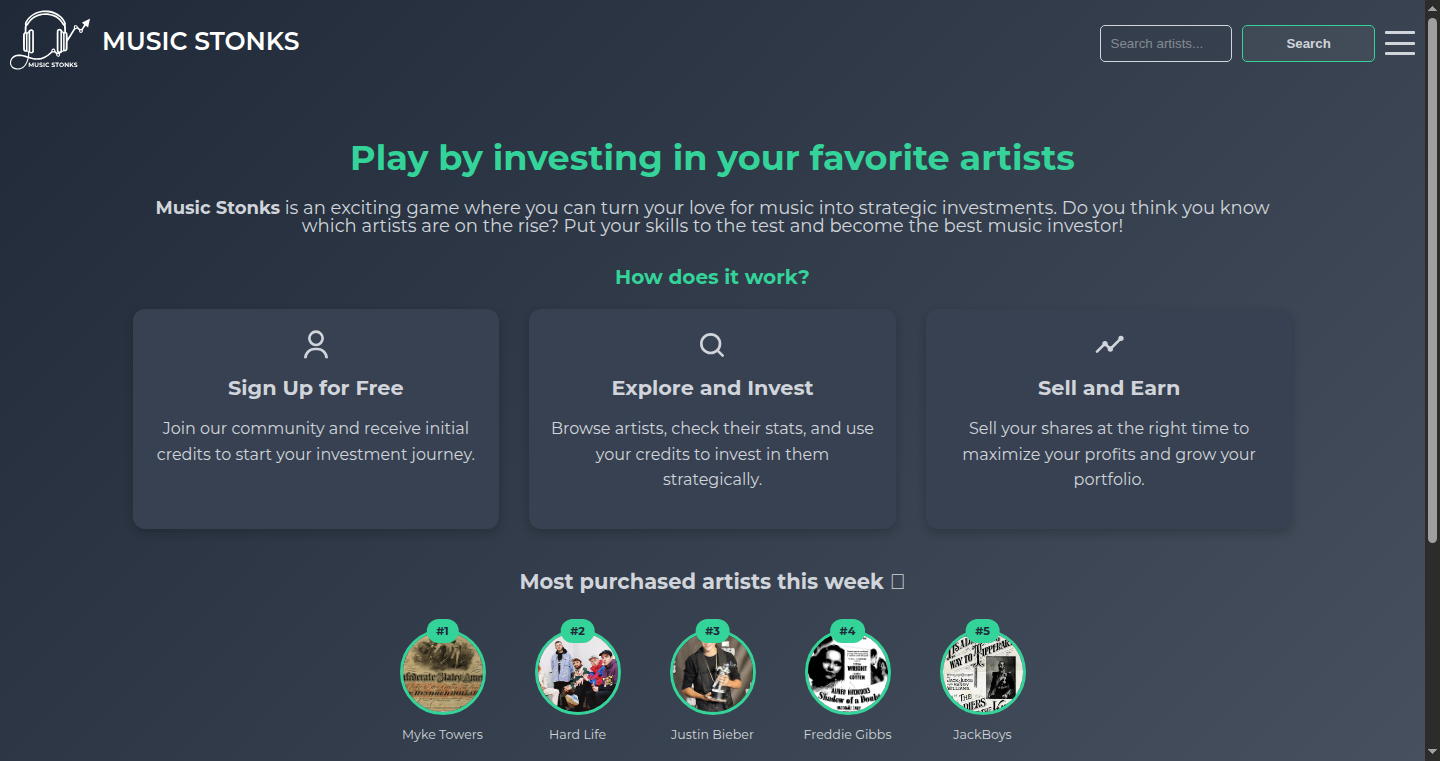
Author
musicstonks
Description
MusicStonks is a platform that lets music fans create and trade "stocks" representing their favorite artists. It's like a stock market, but instead of real companies, you're betting on the success of musicians. The project leverages a blockchain, likely Ethereum or a similar platform, to record transactions and ensure transparency. The technical innovation lies in creating a novel financial instrument tied to creative assets, allowing fans to engage with music in a new, potentially profitable way, and providing artists with alternative funding and marketing opportunities. It addresses the problem of limited engagement and financial rewards for artists and fans alike. It's essentially a gamified way to invest in music, fostering a deeper connection between the artist and their audience.
Popularity
Points 1
Comments 0
What is this product?
MusicStonks is a platform built on a blockchain. Think of a blockchain as a public, unchangeable ledger that records every transaction securely. This platform allows users to buy and sell digital 'shares' of artists they like. These 'shares' fluctuate in value based on the artist's popularity (e.g., streams, album sales, social media buzz). This is innovative because it applies the principles of a stock market to a non-traditional asset - music. So, instead of investing in companies, you're investing in your favorite artists. The underlying technology ensures transparency (everyone can see the transactions) and security (transactions are verified and cannot be altered).
How to use it?
Developers could potentially integrate the MusicStonks API (if available) into music streaming apps, social media platforms, or artist websites. This would allow users to seamlessly trade artist 'stocks' directly within their preferred environment. For instance, a developer could create a plugin that displays the current MusicStonks value of a song while a user is listening to it on a streaming service, providing a new layer of engagement. The API could also be used to create interactive dashboards that visualize artist performance, providing data-driven insights for both artists and fans. So this can be used to enhance any music-related application with an investment and gamification layer.
Product Core Function
· Artist Stock Creation: This allows the creation of a 'stock' for a specific artist, assigning an initial value and facilitating the start of trading. This is valuable because it allows new financial instruments that can be used to drive more engagement.
· Share Trading: Users can buy and sell shares of artist 'stocks', with prices fluctuating based on market demand and potentially tied to performance metrics (like streams, album sales). This is valuable as it creates a dynamic market for artists, which directly ties financial incentive to artistic success.
· Transaction Recording on Blockchain: All transactions are recorded on the blockchain, ensuring transparency and immutability. This is valuable because it establishes trust and reduces the risk of fraud, as all transactions are verifiable by anyone with an internet connection.
· Portfolio Management: Users can track their portfolio, monitoring the performance of their artist 'stocks' and visualizing their financial gains or losses. This is valuable for providing a user friendly way to view and manage the virtual investment.
Product Usage Case
· A music streaming service integrates MusicStonks to enable its users to trade shares of their favorite artists directly within the app. Users can invest a few dollars in their favourite artists to support their work while having a chance to profit as well. The platform could get a cut from transactions.
· A social media platform for musicians allows artists to list their 'stocks' on MusicStonks and provides tools for them to promote their shares to their fans. This boosts the artist's reach while providing users a new way to show support.
· An online music marketplace uses MusicStonks to incentivize artists by rewarding them with a portion of trading fees generated by their shares, attracting artists and improving the user experience.
83
Stibbly - Amazon Listing Evolution Tracker
Author
sebsanswer
Description
Stibbly is a tool designed to automatically monitor changes to Amazon product listings (ASINs). It focuses on tracking updates to product titles, descriptions, bullet points, images, and specifications. The core innovation lies in its automated, daily monitoring and visual comparison of product listing elements. This solves the problem of manually checking numerous listings, missing important updates, and struggling to track competitors' strategies.
Popularity
Points 1
Comments 0
What is this product?
Stibbly works by regularly scanning Amazon product pages and comparing the content to previous versions. It identifies changes to text (titles, descriptions, etc.) and presents them through side-by-side comparisons or change logs. For images, it provides visual diffs, allowing users to see how product visuals have evolved over time. This leverages web scraping and data comparison techniques to automate the process. So what? This means you can stay informed about changes to your competitors' listings, your own product updates, or any trends in Amazon product presentation, all without manual effort.
How to use it?
Developers can use Stibbly by simply providing a list of Amazon ASINs. The tool then automatically tracks and alerts them to any changes. Users receive a dashboard with highlighted modifications and can also export data for further analysis using CSV or JSON. To integrate into your workflow, you can use the exported data to feed alerts into your existing business intelligence (BI) tools. So what? This simplifies competitive analysis, allowing developers and Amazon sellers to integrate product change data into their existing systems.
Product Core Function
· Automated Daily Monitoring: Stibbly automatically checks the provided ASINs daily, saving time and preventing manual checking. So what? This means you don't have to manually check each listing every day, saving valuable time.
· Content Change Tracking: The tool tracks changes to key elements like titles, descriptions, and bullet points. So what? This helps users stay on top of how their own and competitors' product information is evolving.
· Image Evolution Visualization: Stibbly offers side-by-side comparisons of product images over time. So what? This allows users to see how visual marketing strategies change and spot improvements in competitor visuals.
· Exportable Change Logs: Users can download change logs in CSV or JSON format. So what? This enables users to integrate the tracked data into their own analytics and reporting systems.
· Custom ASIN Lists: Users can create custom lists of ASINs to monitor. So what? This allows users to focus on specific products and tailor their monitoring efforts.
Product Usage Case
· Competitive Analysis: A seller wants to track changes in their competitor's product descriptions to understand their marketing strategy. So what? They can see how their competitors are adapting their messaging and pricing in real-time.
· Product Optimization: An agency uses Stibbly to monitor a client's product listings to quickly spot and correct any errors or inconsistencies in the product information. So what? This ensures the product information is accurate and up-to-date, helping to improve the customer experience.
· Trend Identification: A market research team uses Stibbly to track how leading brands are updating their product images and descriptions. So what? This helps them identify emerging trends in product presentation and inform their marketing strategies.
84
ClueWing: Local AI Meeting Coach
Author
johnnybilliard
Description
ClueWing is a personal AI assistant designed to help you excel in meetings. The innovative aspect is its 100% local processing of audio on your device, ensuring complete privacy. It analyzes your voice and the conversation in real-time, providing cues and insights without ever sending your data to the cloud. This addresses the growing concerns about data privacy and security, while still delivering valuable meeting assistance.
Popularity
Points 1
Comments 0
What is this product?
ClueWing is an AI-powered meeting coach that runs entirely on your computer (specifically Apple M-series chips for now). It listens to your audio in real-time and analyzes the meeting dynamics. The core innovation lies in its commitment to privacy: all audio processing happens locally, ensuring that no data is ever uploaded to the cloud. It uses a 'traffic light + cue' format to provide real-time feedback, helping you contribute more effectively and identify important points in the conversation. So this is useful because your meeting data is completely safe, and you get AI assistance to improve your meeting participation.
How to use it?
To use ClueWing, you download and install the application on your Mac. It integrates non-intrusively with popular meeting platforms like Zoom, Teams, Meet, Slack Huddles, and Discord. It doesn't join the meeting as a bot; instead, it sits alongside your meeting application, analyzing the audio and providing real-time cues. You can use it whenever you are in a meeting. This helps you to be more effective in your meetings.
Product Core Function
· Real-time audio analysis: ClueWing analyzes audio from your microphone in real-time. This is achieved by processing audio data locally, eliminating the need for cloud storage and ensuring privacy. This is useful because it provides instant feedback.
· Meeting dynamics analysis: The AI identifies key moments, like objections or opportunities to contribute, by analyzing the conversation flow. This helps you to understand the meeting better, and to engage more productively. This is useful to understand the meeting context.
· Real-time feedback: ClueWing uses a 'traffic light + cue' format to give you immediate feedback. This system helps to understand what's happening in the meeting and what you could contribute. This is useful to enhance your meeting contributions.
· Action item identification: The tool helps to identify important discussion points to facilitate the extraction of action items at the end of the meeting. This facilitates to make the meeting effective and ensures you don't miss any important points. This is useful for improved meeting outcomes.
· Local processing: All of the above happens locally on your machine, ensuring complete data privacy. This ensures your private information stays safe.
Product Usage Case
· Improving meeting contributions: A user can utilize ClueWing during a project status meeting to identify key discussion points and contribute relevant information, based on real-time cues. So this helps you to be more confident in meetings.
· Identifying hidden objections: A product manager can use ClueWing in a stakeholder meeting to identify when a key stakeholder expresses doubt or concern. This is useful to address the issue and find a better solution to the problem.
· Efficient action item extraction: During a team planning meeting, ClueWing can help pinpoint critical action items and facilitate a clear summary at the meeting's conclusion. So this makes the meeting more productive.
· Privacy-conscious team meetings: A development team that values privacy can use ClueWing to analyze their internal meetings without any data leaving their local devices, ensuring compliance with internal policies. So you can keep the data within your control.
85
Alphabetical Sentence Builder (Static Web Edition)
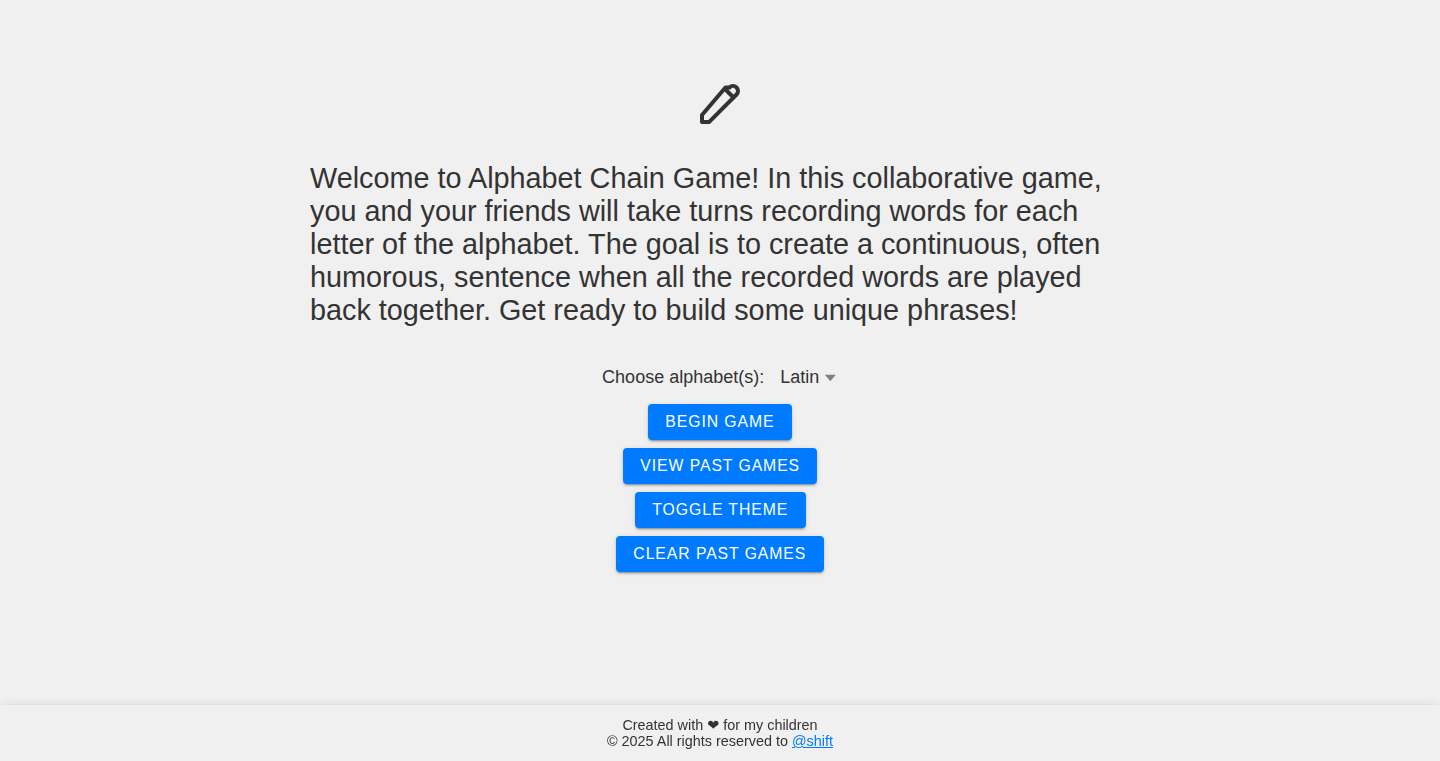
Author
section_me
Description
This is a simple, static web application for a fun word game. The core innovation lies in its elegant simplicity: it generates sentences where each word starts with a consecutive letter of the alphabet. It’s built entirely without a backend (no server-side code), focusing on a delightful user experience and ease of deployment. It solves the problem of needing a quick, offline-accessible game and demonstrates how complex ideas can be realized with minimal resources. So this is useful because it’s a lightweight, easily deployable, and privacy-respecting tool that's great for both kids and adults.
Popularity
Points 1
Comments 0
What is this product?
This project is a web-based word game where players create sentences, with each word starting with the letters of the alphabet in order. It works by leveraging the basic functionality of HTML, CSS, and JavaScript to create an interactive experience. Because it's a static website, it doesn't need any server-side processing. This means it loads instantly, works offline, and is very easy to deploy and host. It's innovative because it delivers a simple game with a unique twist, accessible to everyone, built using a minimalistic approach. So this means that it's a fun way to improve vocabulary and practice the alphabet.
How to use it?
To use this game, simply load the website in your browser. You can play it solo, challenging yourself to complete the alphabet without repeating words, or with up to 26 players. The game is designed for any device with a web browser. You can integrate this in classrooms, family gatherings, or even as a fun exercise during breaks. So this means that the game is simple to pick up and start playing.
Product Core Function
· Alphabet Sequence Generation: The game’s core logic revolves around presenting words in alphabetical order. This feature is implemented using JavaScript to iterate through the alphabet. This provides the foundational structure for the game’s mechanics, ensuring that the sentences progress logically through the alphabet. This is useful for learning and practicing the alphabet.
· Static Website Architecture: The entire application is a static website, composed of HTML, CSS, and JavaScript. This approach eliminates the need for a server, leading to faster loading times and enhanced privacy. This makes the game exceptionally easy to host, deploy, and share. So this is great if you want a simple and privacy-focused application.
· User Interface (UI) and User Experience (UX): The game features a clean and intuitive interface, designed for simplicity and ease of use. The user-friendly design makes the game accessible to all ages. So this means everyone can easily use it.
· Offline Functionality: As a static web application, the game works completely offline, allowing for uninterrupted gameplay anywhere, anytime. This feature leverages the browser's ability to cache the application's assets. This is especially useful for travel or areas with limited connectivity. So this means that you can play the game anytime anywhere without internet access.
Product Usage Case
· Educational Game for Children: Teachers can use this application as a fun, interactive tool to teach children the alphabet and expand their vocabulary. The game format encourages active learning and engagement. For example, it makes learning the alphabet fun and engaging.
· Family Game Night: Families can use the game as a fun activity during gatherings. The simple rules and the potential for funny sentence combinations make it entertaining for all ages. So this means that you can play it with your friends and family.
· Language Learning Practice: Language learners can use the game to improve their vocabulary and practice sentence construction. The sequential structure of the game helps learners build sentences gradually. So it provides a unique way to improve vocabulary skills.
· Personal Challenge & Entertainment: Individuals can use the game to challenge themselves, improving language skills or to simply have fun. This provides an easy way to challenge your mind and vocabulary.
86
Kuvasz Uptime - Live Demo
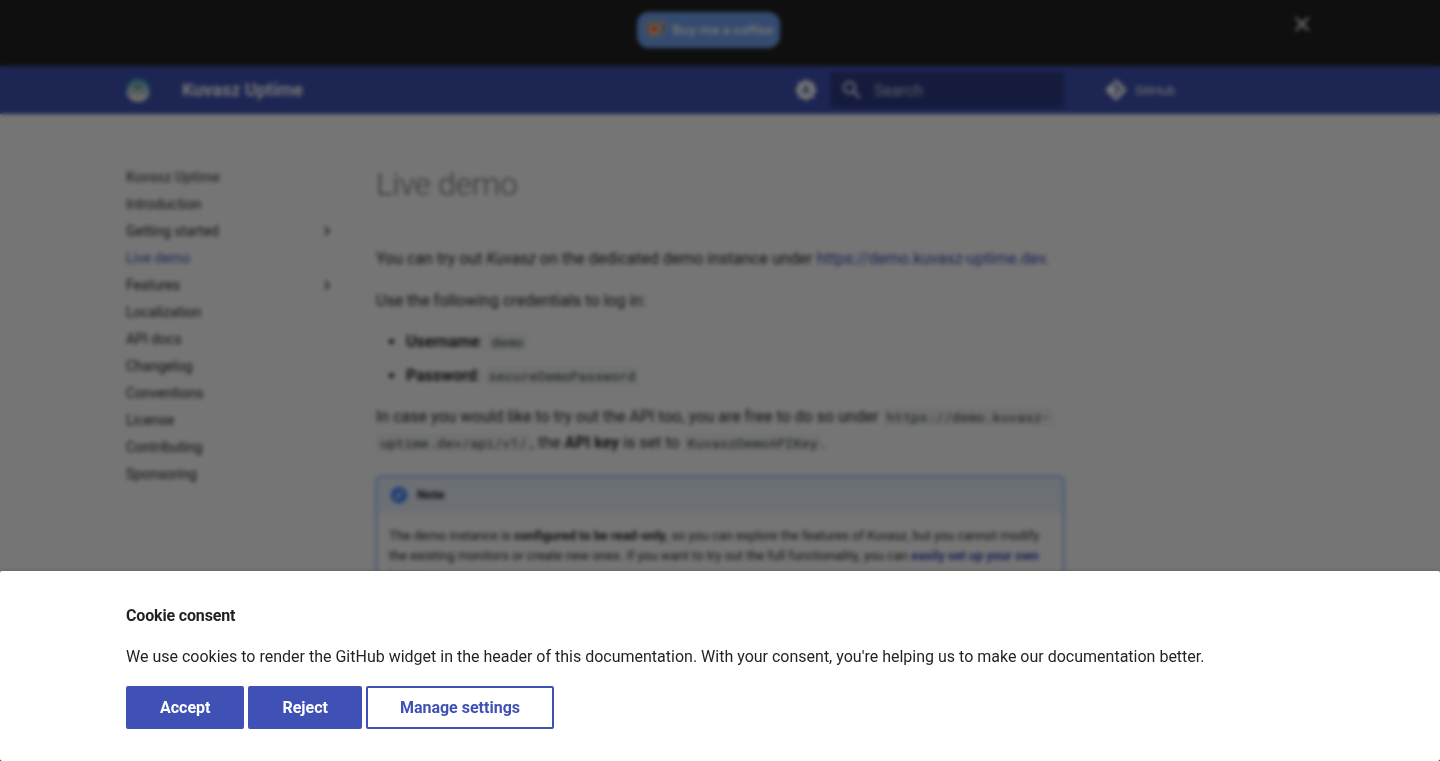
Author
csirkezuza
Description
Kuvasz Uptime is a tool for monitoring the availability of websites and services. This new live demo allows users to test the tool without needing to install anything, offering a hassle-free way to experience its features and understand how it works. It focuses on proactively alerting users when their websites or services are down, helping to minimize downtime and lost revenue.
Popularity
Points 1
Comments 0
What is this product?
Kuvasz Uptime monitors websites by periodically sending requests to check if they are responding. If a website doesn't respond within a specified time or returns an error, the tool sends alerts (e.g., email, SMS). The live demo provides a pre-configured environment, so users can immediately see how the uptime monitoring works and how they would receive notifications. This is innovative because it simplifies the user experience by removing the initial setup hurdle, allowing users to quickly grasp the value proposition.
How to use it?
Developers can use Kuvasz Uptime by simply adding their website URLs and configuring the monitoring frequency and alert settings. The system will then automatically monitor the sites and send notifications if any issues arise. For integration, users can often configure their existing monitoring tools or alerting systems to work with Kuvasz Uptime's data or notifications. So you can know immediately when your website is down, and address the problem quickly.
Product Core Function
· Website Uptime Monitoring: Continuously checks if websites are online. This is valuable because it provides real-time insights into service availability, helping prevent users from experiencing outages.
· Alerting System: Sends notifications (e.g., email, SMS) when a website is down. This allows developers to respond immediately to outages, thus minimizing impact on users and revenue.
· Customizable Monitoring Frequency: Allows users to set how often the system checks their websites. This is beneficial because it enables users to tailor the monitoring to their specific needs and the criticality of their services.
· Live Demo: Offers a ready-to-use environment for immediate testing. This significantly reduces the barrier to entry, so users can quickly see how the tool works before committing to a setup.
· Reporting & History: Provides access to uptime and downtime history, so users can analyze patterns and identify recurring issues.
Product Usage Case
· E-commerce Website Monitoring: A developer uses Kuvasz Uptime to monitor their online store. When the store goes down, the developer receives an alert instantly, allowing them to quickly fix the problem before a large number of customers are affected and impact sales. So this makes sure your customers can always shop.
· API Service Monitoring: A company uses Kuvasz Uptime to monitor the health of their API. If the API experiences downtime, developers are immediately notified to investigate and resolve the issue. This avoids issues for those integrating with the API.
· Internal System Monitoring: A business uses Kuvasz Uptime to check critical internal services like a database or file server. If a server stops responding, an alert triggers, allowing IT staff to address it, minimizing downtime. This ensures the whole organization's systems are online.
· Cloud Instance Monitoring: A team is hosting their application on a cloud platform. Using Kuvasz Uptime allows them to check the instances for uptime and availability. This ensures that their application remains accessible and functioning correctly. This means that the application is reliable.
87
Lattix: Project-Based Workspace Launcher for macOS
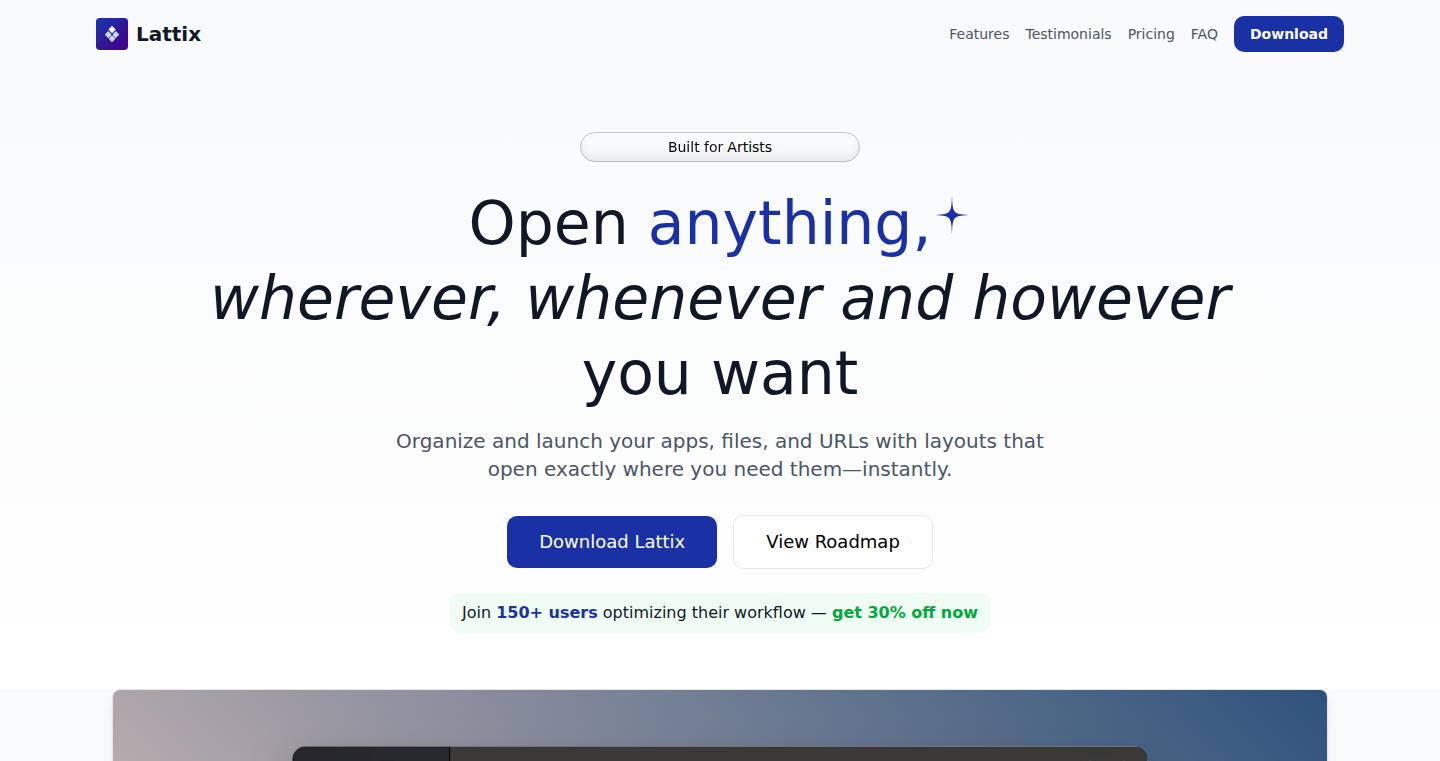
Author
AbjMV
Description
Lattix is a native macOS application launcher designed to streamline your workflow by allowing you to save and restore complete application and file layouts across multiple monitors. It addresses the common problem of repeatedly setting up the same apps, tabs, files, and window arrangements every time you switch projects or contexts. Built using SwiftUI, Lattix focuses on creating a persistent and easily accessible workspace setup, making it faster to transition between different tasks. So, what's the point? If you work on multiple projects that each need different apps and layouts, it saves you a ton of time and effort setting everything up. No more clicking and dragging windows around every time!
Popularity
Points 1
Comments 0
What is this product?
Lattix works by saving and restoring the state of your applications and files. It remembers which apps are open, their window positions, and the files or tabs they're displaying. When you switch to a saved workspace, Lattix relaunches all the relevant apps and arranges their windows exactly as you saved them. The use of SwiftUI indicates a modern approach to user interface design, ensuring a responsive and visually appealing experience, and likely utilizes macOS native APIs for window management and application launching. SwiftUI's declarative style makes building and maintaining the app's UI more efficient. So, it essentially memorizes your workspace setup and restores it instantly. This reduces the time you spend setting up your environment, which lets you start working on your projects faster.
How to use it?
Developers can use Lattix by creating different 'workspaces' for each project or task they are working on. They would first set up their desired environment (open apps, file locations, etc.) and then save this configuration in Lattix. To switch between projects, they select the corresponding workspace, and Lattix automatically restores the saved arrangement. Integration would likely involve simply installing the application and then using it as a central point for launching and organizing project-specific setups. So, it makes switching projects as easy as selecting a setting.
Product Core Function
· Workspace Saving: Lattix saves the state of your workspace, including open applications, their window positions, and the files they are displaying. This allows for quick restoration of a specific project’s setup. So, it saves all your open apps and their layout, so you can quickly go back to work.
· Workspace Restoration: Restores a saved workspace by launching the necessary applications and arranging their windows as they were before, providing a seamless transition between tasks. So, it relaunches your workspace exactly as you saved it, so you're ready to go instantly.
· Multi-Monitor Support: Lattix handles application layouts across multiple monitors, preserving the arrangement and position of windows on all screens. This is really handy for people who use multiple screens.
· Native macOS Integration: Built natively using SwiftUI, the application integrates seamlessly with the macOS environment, providing a fast, responsive, and visually appealing user interface. It plays well with other macOS apps.
· Project-Based Organization: Allows users to create and manage different workspaces based on projects or contexts, offering a structured and organized approach to task management. Organize all of your projects by creating different workspace profiles.
Product Usage Case
· Software Development: A software developer works on multiple projects. With Lattix, they can create a workspace for each project, automatically launching their IDE, terminal, and related documentation when they switch contexts. So, you can have a workspace for your work projects, and another for your side projects, and it’s all set up instantly.
· Content Creation: A content creator working on various video projects can use Lattix to save different setups for each project, including video editing software, media files, and related resources. This significantly reduces the time wasted on project setup and organization. So, you have one setting for video editing and another for your music, and all the related files will open automatically.
· Data Analysis: A data scientist uses Lattix to set up their workspace for different analyses. They can save layouts containing their data analysis tools (e.g., Jupyter notebooks, data visualization software), datasets, and relevant documentation. It’s super easy to switch between multiple sets of data.
· Design: A designer can have one setup for designing and a separate one for communication and presenting ideas to the team. So, you can switch between designing and presenting easily.
88
AdvCalc: Unified Percentage Calculation Engine
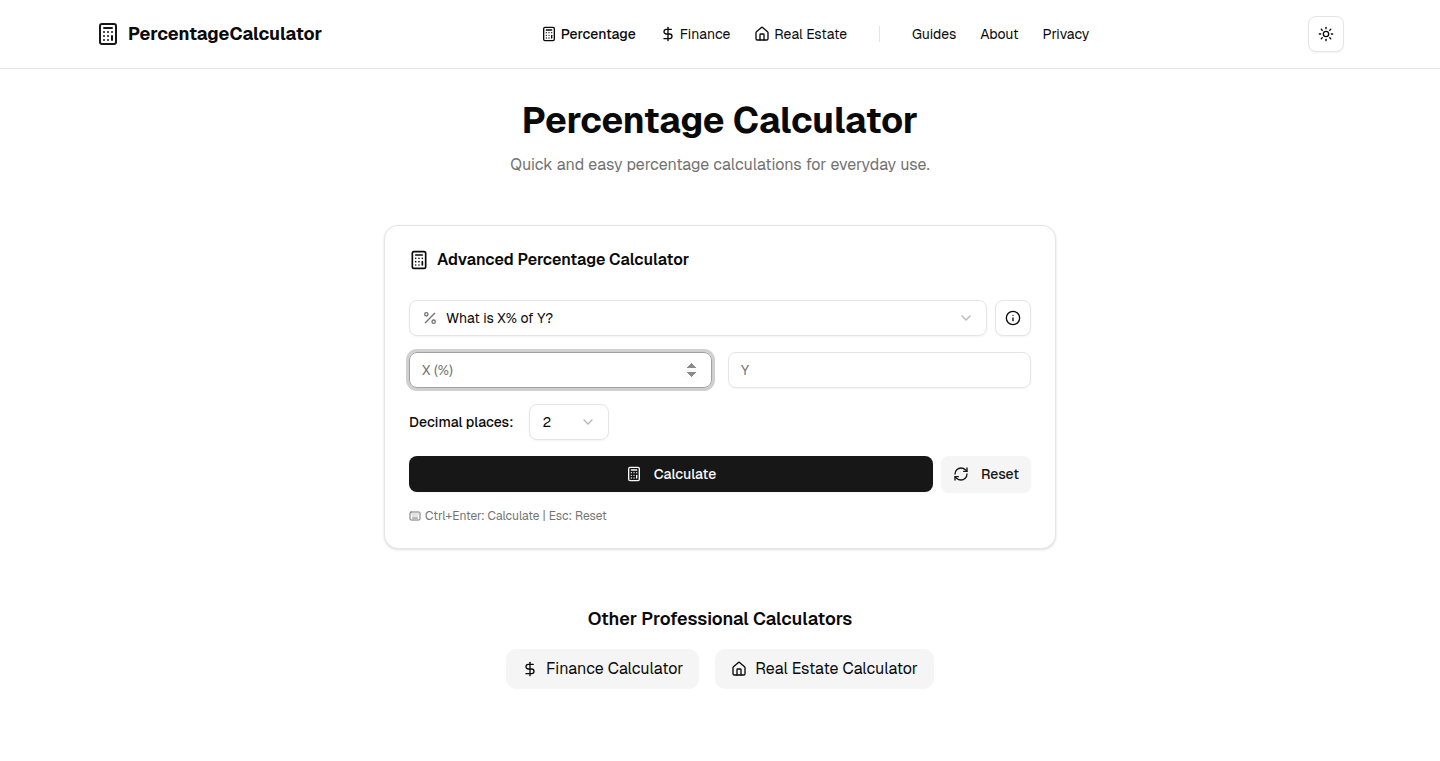
Author
daniellax
Description
AdvCalc is a platform aggregating various professional percentage calculators. It distinguishes itself by offering a centralized and streamlined approach to handle diverse percentage-related calculations, addressing the common problem of switching between multiple calculators for different needs. This project's innovation lies in its modular architecture, allowing for easy expansion and integration of new calculation types. It provides a unified interface, simplifying complex financial or statistical analysis.
Popularity
Points 1
Comments 0
What is this product?
AdvCalc is a web-based platform providing multiple percentage calculators, such as discount calculations, VAT calculations, and interest calculations. The core innovation is its modular design, meaning that you can easily add new calculators without disrupting the existing ones. Think of it like building with LEGOs, where each calculator is a LEGO brick, and you can add new bricks without needing to rebuild the whole structure. The platform aims to offer a unified and user-friendly experience by integrating different calculation types into one place. So, if you're often dealing with percentages, this gives you a central location for all your needs.
How to use it?
Developers can integrate the calculation engine into their own applications via APIs. The platform likely provides endpoints to access the percentage calculators. For example, a financial application can use AdvCalc's discount calculator to automatically apply discounts to products during checkout. Or, a data analysis tool can incorporate the VAT calculator to easily calculate the tax on transactions. By calling a single API function, developers can instantly use the functionality of a percentage calculation without building the whole logic by themselves.
Product Core Function
· Discount Calculator: Enables the calculation of discounts, showing the original price, discount percentage, and final price. This is valuable for e-commerce platforms to automate discounts and improve customer experience.
· VAT Calculator: Calculates Value Added Tax (VAT) for a given price and VAT rate, determining the net price and the tax amount. This feature is crucial for businesses operating in regions with VAT, enabling compliance with tax regulations and improving financial accuracy.
· Interest Calculator: Computes interest on an investment or loan over a specified period. This is applicable to various financial scenarios, from calculating loan repayments to estimating returns on investments. This reduces manual calculations and prevents errors.
· Percentage Change Calculator: Determines the percentage change between two values. This is useful for tracking the performance of stocks or analyzing sales growth, and provides insights to make informed decisions.
Product Usage Case
· E-commerce Platform Integration: An e-commerce website uses AdvCalc to automatically calculate discounts during the checkout process. This simplifies the buying experience and increases conversion rates. So what? You don't need to calculate the discount yourself.
· Financial Analysis Application: A financial analyst uses AdvCalc's interest calculator to project the growth of an investment portfolio. This allows them to make data-driven decisions. So what? You can model the growth of your investment more easily.
· Data Analysis Tool: A data analyst utilizes AdvCalc to calculate the percentage change in sales figures over different periods. This provides clear, actionable insights for business decisions. So what? You don't need to manually calculate these percentages.
89
EchoKit: Open Source AI Voice Agent
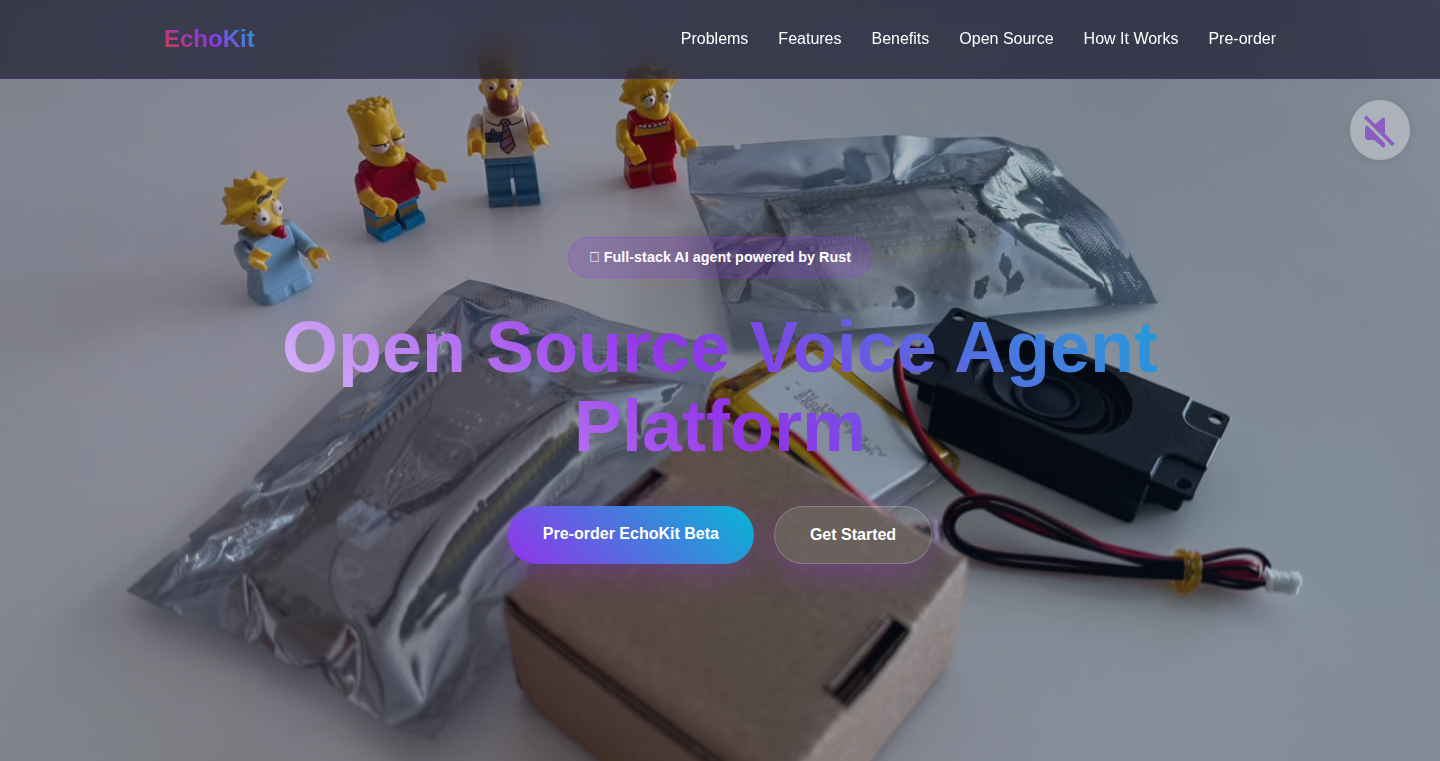
Author
3Sophons
Description
EchoKit is an open-source AI voice agent, meaning it's like having your own personal AI assistant that you can fully control and customize. The core innovation is its commitment to openness: from the hardware (an ESP32-S3 chip) to the software (a Rust-based server). This allows users to modify every aspect of the agent, including how it understands your voice (ASR - Automatic Speech Recognition), speaks back (TTS - Text-to-Speech), and even how it interacts with AI models (LLMs - Large Language Models). This approach tackles the privacy and customization limitations of many closed-source AI devices, giving users maximum control over their AI experience. So, what does this mean for you? You can tailor the agent's voice, intelligence, and actions to fit your exact needs, while maintaining complete control over your data.
Popularity
Points 1
Comments 0
What is this product?
EchoKit is built on the principle of openness. The project's hardware is based on the ESP32-S3, a microcontroller that is affordable and readily available. On the software side, it uses Rust, a programming language known for its performance and safety. This combination enables EchoKit to offer complete customization of all AI components. You can swap out the pre-trained speech recognition engine for your own, train a new voice for text-to-speech, or connect it to any LLM you choose, allowing a high degree of personal tailoring. This is different from most AI devices, which often keep their inner workings hidden, limiting what you can change. So, what does this open-source approach allow? It allows for endless possibilities when it comes to creating your AI assistant.
How to use it?
Developers can use EchoKit by first assembling the hardware, which includes an ESP32-S3 development board. The project provides all the necessary software to install on the device. Once the device is set up, developers can then connect to the EchoKit server, which manages the AI functionalities. Developers can then customize the ASR (Automatic Speech Recognition) model, meaning you can change how the device understands your voice. You can also change the TTS (Text-to-Speech) engine to modify the agent's voice. Most importantly, EchoKit allows you to integrate it with any Large Language Model (LLM), to control its behavior. Think of it as a highly customizable smart assistant. This setup provides a platform for anyone to create or prototype AI-powered applications. So, for developers, EchoKit offers a flexible and open platform to prototype, experiment and customize AI voice applications.
Product Core Function
· ASR Customization: Allows users to modify the speech recognition model, enabling support for different accents, languages, and specific voice characteristics. This is incredibly useful for individuals with unique speech patterns or those requiring support for uncommon languages. So, this lets you train your AI assistant to understand your voice perfectly.
· TTS Customization: Enables users to choose or create the voice the agent uses, even allowing voice cloning. This is valuable for brand consistency, personalization, or accessibility. It allows users to change how the agent speaks back to them. So, it allows the agent to have a personalized voice that sounds exactly how you want.
· LLM Integration: Provides seamless integration with various Large Language Models (LLMs). This allows the AI assistant to perform various tasks like answering questions, generating text, or controlling other devices, thus greatly expanding its functionality. So, you can control the agent’s brain and what it can do by switching LLMs.
· Hardware Openness: Provides an open hardware base using the ESP32-S3. This allows for modifications, expansions, and integrations with other hardware components. It allows for flexibility and adaptability of the platform. So, you can connect it with other hardware and expand its abilities.
Product Usage Case
· Custom Smart Home Assistant: A developer can create a fully customized smart home assistant that understands specific commands and responds with a personalized voice. This eliminates the need for pre-built assistants and provides complete control over privacy and functionality. So, you can build a home assistant that only does exactly what you want and no more, and can't be snooping on you.
· Language Learning Tool: A user can customize EchoKit to support specific accents and dialects, or to understand and pronounce words in a specific language. This can be helpful for language learners who need to practice their pronunciation skills. So, a language student can practice listening and speaking, but with an AI that fits their language learning needs.
· Accessibility Aid: Users with specific accessibility needs can customize EchoKit to recognize their unique speech patterns or provide alternative output methods. This ensures that the technology is inclusive and user-friendly. So, it can assist people who have difficulty using other speech recognition software or smart devices.
90
Athilio: Observability-Inspired Training & Wellness Desktop App

Author
jkantola
Description
Athilio is a desktop application designed to aggregate and analyze fitness data from wearables like Garmin, Polar, and Oura. It distinguishes itself by focusing on local data storage (SQLite) and user privacy, avoiding cloud-based services and social features common in similar apps. The core innovation lies in applying observability concepts, often used in software development to monitor system health, to personal training data, enabling users to gain deeper insights into their fitness and recovery. This approach allows for offline use and a more personalized experience, providing a cost-effective alternative to expensive fitness platforms.
Popularity
Points 1
Comments 0
What is this product?
Athilio is a desktop application that helps you understand your fitness data from devices like smartwatches and rings. It's like having a personal data dashboard for your training and recovery. Instead of storing your data in the cloud, it keeps it on your computer, offering more control over your information. It uses a local database (SQLite) to store your data securely. What makes it special is its approach: it uses techniques similar to what software developers use to monitor their applications. This helps you see patterns in your training data and better understand how your body responds. The app also integrates AI features, letting it suggest training plans and offer personalized insights.
How to use it?
Athilio is for anyone who uses fitness trackers and wants to analyze their data without relying on expensive cloud services or sharing their data publicly. You download and install the app on your Windows or macOS computer. You connect your wearable devices (Garmin, Polar, Oura) to upload your activity data. The app then displays your data in a clear and organized way, allowing you to see trends, set goals, and monitor your progress. You can also use it to plan training sessions and view them offline with your Garmin watch. AI features provide tailored training suggestions. Athilio aims to provide a user-friendly interface that allows the user to get insights with their training data.
Product Core Function
· Data Aggregation from Multiple Sources: Allows the user to import training and wellness data from Garmin, Polar, and Oura devices. This eliminates the need to use multiple applications for tracking different aspects of your fitness. It provides a consolidated view.
· Local Data Storage (SQLite): Stores all your fitness data on your computer, ensuring privacy and control. It eliminates the reliance on cloud services and potential privacy concerns. This approach offers better control over your data.
· Offline Functionality: Enables you to plan and view your training sessions even without an internet connection. It improves accessibility and is ideal for people who are always on the move or do not always have network connectivity.
· Observability-Inspired Data Visualization: Presents your fitness data in a way that allows you to identify patterns and trends. It helps you understand the relationship between your training, recovery, and overall wellness. This data visualization improves understanding of progress.
· AI-Powered Features: Leverages AI for personalized training suggestions and insights. This helps the user to optimize their fitness plan based on their personal data.
· Affordable Pricing: Offers a cost-effective alternative to expensive fitness platforms, suitable for individuals who want detailed data analysis without a high price tag. It democratizes data analytics for the user.
Product Usage Case
· A runner uses Athilio to track their training sessions from their Garmin watch. They then use the app's visualization tools to identify a correlation between sleep quality (tracked by Oura) and running performance. They then adjust their sleep schedule to optimize their training. This leads to improvements in their race times.
· A cyclist uses Athilio to analyze their heart rate data and power output data, also with a Garmin device, during their training rides. The user then uses Athilio to identify areas where they can improve their performance. They then use the insights to create a more targeted training plan.
· A user is looking to track their activity and recovery data, without sharing their data with social features and apps. They then download Athilio on their computer and connects their devices. The user is now able to gain personalized training insights while maintaining their privacy.
91
Terminal-Style Portfolio: Local-First, AI-Powered Knowledge Base

Author
aditbala
Description
This project showcases a portfolio website built with a terminal-style interface, emphasizing local-first functionality. The frontend uses an in-browser SQLite database for content, ensuring fast loading and offline access. The backend acts as a 'knowledge-base' engine, synchronizing with a Notion workspace twice daily via GitHub Actions, updating AI embeddings for queries, and creating snapshots of the Notion database for the frontend. This architecture allows for decoupled frontend and backend development, enabling rapid UI iterations. It cleverly merges the speed of local-first design with the power of AI and the flexibility of a Notion-based CMS, creating a dynamic and responsive personal website.
Popularity
Points 1
Comments 0
What is this product?
This project is a portfolio website that goes beyond a static presentation. It leverages several key technologies: A terminal-style interface provides a unique user experience. Content is stored and served from an in-browser SQLite database, meaning your portfolio loads incredibly fast and can even be accessed offline. The backend automatically syncs with your Notion workspace, keeping the content up-to-date. It also updates AI embeddings, enabling smart search capabilities. This means your portfolio is not just a website, but a dynamic, searchable knowledge base. The architecture is designed to be modular and easily extensible, separating the frontend and backend concerns. So you can easily update the UI without touching the core content, and vice versa.
How to use it?
Developers can use this project as a template or inspiration for their own personal websites or any project needing a dynamic content management system. They can adapt the frontend's terminal-style UI or integrate the local-first database approach. The backend can be adapted to sync with other content sources and update embeddings for various AI-powered features. To use it, developers can clone the repositories. The frontend is the UI part, which you can customize easily. The backend part is responsible for synchronizing the data from your Notion workspace, building the AI model and dumping the content for front end. Deploy the backend as a scheduled job using services like GitHub actions, and frontend can be deployed on any static hosting platforms like Netlify. This structure makes it very easy to manage content and update your portfolio seamlessly.
Product Core Function
· Terminal-style UI: A visually appealing and engaging user interface that sets the portfolio apart. It’s not just about displaying information; it's about providing an interactive experience. So this is useful for people who wants to stand out and catch viewers' attention.
· In-browser SQLite Database: All content is stored and served directly from the user's browser, ensuring incredibly fast loading times and enabling offline access. So this is useful if you want your site to be fast even with a bad network or people on a plane.
· Notion Integration via GitHub Actions: Automated synchronization with a Notion workspace, allowing for easy content updates. Changes made in Notion are automatically reflected on the website. So this is useful if you already manage content in Notion.
· AI-powered Search with RAG Embeddings: Enables intelligent search capabilities on the website. So users can find relevant information quickly and efficiently. So this is useful if you want users to easily search for content within your portfolio.
· Backend as a Standalone Knowledge Base Engine: Decoupling the content management from the presentation layer, allowing for separate development and easier updates to either the UI or the content. So this is useful if you want to iterate on your portfolio without disturbing the content.
Product Usage Case
· Personal Portfolio: A developer can use this as a template to build a personal portfolio website, showcasing projects, skills, and experiences in a unique and interactive way. The local-first approach ensures a fast and responsive user experience, while Notion integration simplifies content updates. So this is useful to showcase yourself with a unique experience.
· Knowledge Base for Small Teams: Adapt the backend to sync with a shared document repository, providing a centralized, searchable knowledge base for a team. The AI-powered search can make information retrieval significantly faster. So this is useful for small teams to quickly find the information they need.
· Educational Resources: Create a dynamic learning platform by integrating the backend with educational content. Leverage AI to help students search for specific topics and improve the learning experience. So this is useful to build a dynamic learning platform.
· Content-Rich Websites: Build websites that requires a lot of data that’s easy to update. The integration with Notion and the local database can provide a seamless content management experience, providing content very fast and reducing the costs.
92
TrueSift: Real-time AI-powered Fact-Checking Chrome Extension
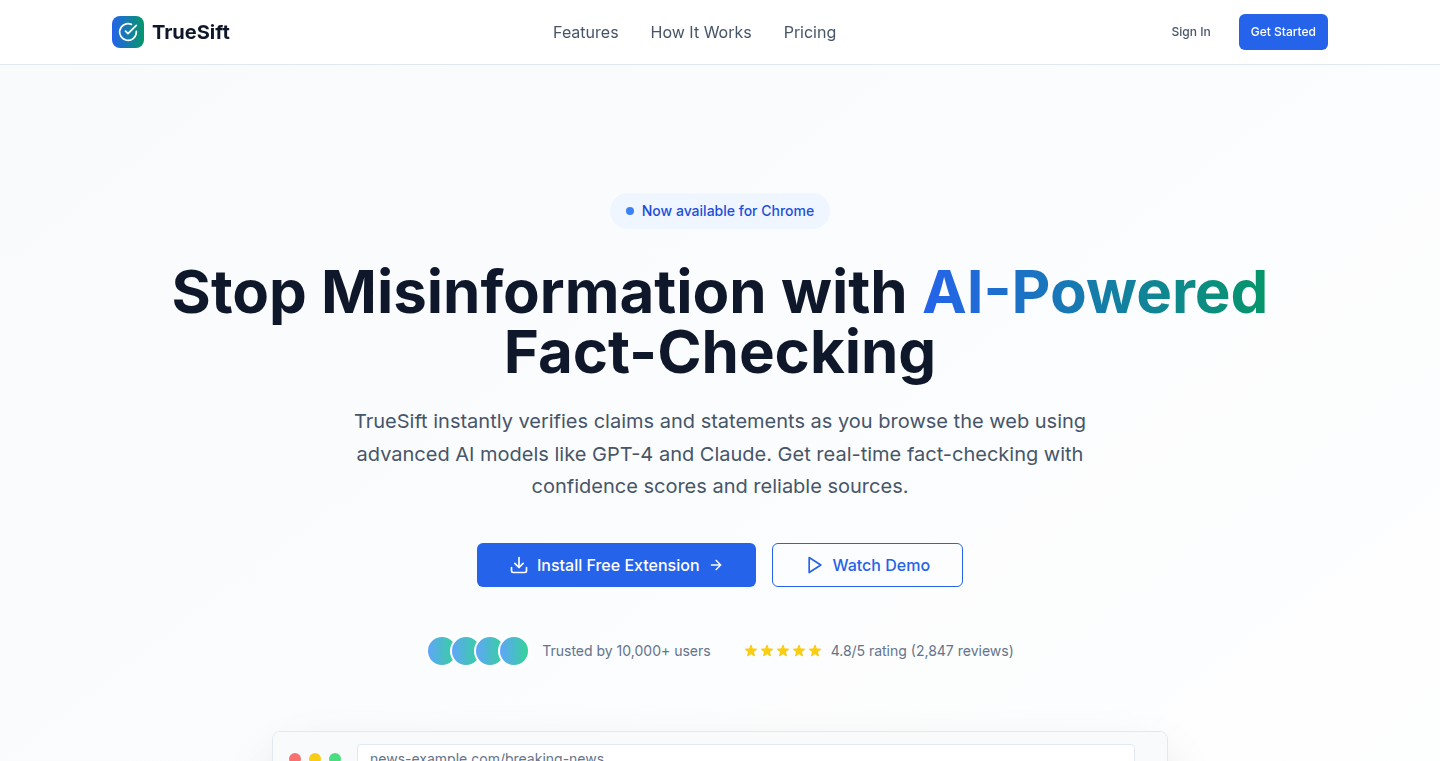
Author
terrib1e
Description
TrueSift is a Chrome extension that combats misinformation online by using artificial intelligence to analyze text on any webpage in real-time. It highlights potentially inaccurate claims and provides instant fact-check summaries and trusted sources, all without requiring you to leave the page. The core innovation lies in its ability to seamlessly integrate AI-driven fact-checking directly into your browsing experience, making it easier to verify information as you read. So this means I can instantly know if what I’m reading is true?
Popularity
Points 1
Comments 0
What is this product?
TrueSift works by leveraging AI to understand the meaning of text on a webpage. When you're browsing, the extension analyzes the content and flags claims that might be questionable. It then uses its internal knowledge and connections to trusted sources to provide you with fact-check summaries. It's like having a smart assistant that reads along with you, pointing out potential issues and providing quick answers. This allows users to quickly assess the credibility of information encountered online. So this is like having a smart assistant to help me read the news?
How to use it?
As a user, you simply install the TrueSift Chrome extension. Once installed, it works in the background. Whenever you browse a webpage, it automatically analyzes the content. Highlighted claims indicate potential issues, and you can click on them to see the fact-check summaries. For developers, the extension provides a model of integrating AI-driven fact-checking directly into web browsers. This could be used as a starting point for building similar tools. It integrates with your existing workflow, making it simple to ensure you’re reading reliable information. So I just install it and it does the work?
Product Core Function
· Real-time Analysis: The extension continuously analyzes webpage content as you browse, identifying potentially inaccurate statements. This immediate feedback helps users avoid being misled.
· Instant Highlighting: Questionable claims are highlighted directly on the webpage, drawing the user's attention to areas needing verification. This helps with quick identification of areas for scrutiny.
· Fact-Check Summaries: Clicking on highlighted claims provides quick summaries and links to trusted sources for verification. This saves users time by providing relevant information right away.
· Privacy-Conscious Design: The extension is designed to be lightweight and does not collect unnecessary data. It focuses on functionality without compromising user privacy. It makes me feel safe using it.
Product Usage Case
· Journalists: Journalists can use TrueSift to quickly verify information from different sources while researching stories, saving time and ensuring accuracy. It helps them to build better news stories.
· Researchers: Researchers can use the extension to check information from academic papers or online articles, helping to validate their research findings quickly and accurately. It provides them with more accurate information.
· General Users: Anyone consuming news or information online can use TrueSift to check claims, improving their ability to discern truth from falsehood in real-time. It protects them from misinformation.
· Educational Purposes: Teachers could use it to showcase how AI is used to verify information.
93
Groolp: Task Automator in Go
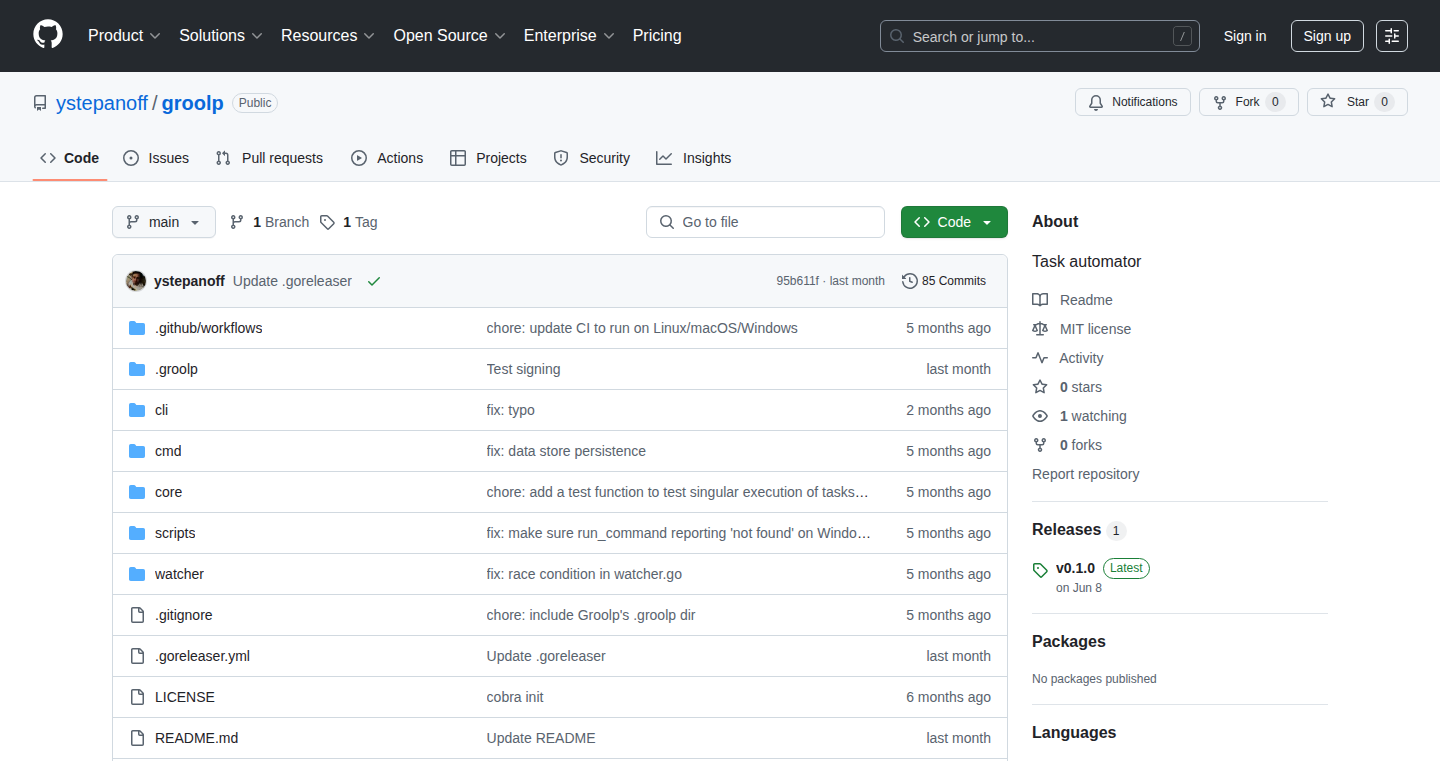
Author
ystepanoff
Description
Groolp is a task automation tool built using the Go programming language. It allows developers to define and execute complex workflows by chaining together various tasks. The innovation lies in its lightweight design and the ability to automate repetitive development processes, such as building, testing, and deploying code. Groolp tackles the problem of manual and error-prone task execution by providing a reliable and automated solution.
Popularity
Points 1
Comments 0
What is this product?
Groolp is essentially a 'script runner' written in Go. Think of it as a smarter version of your shell scripts. It allows you to define a series of tasks (like compiling code, running tests, or deploying to a server) and have them executed automatically. The innovation is in its simplicity and the use of Go, making it fast and easy to integrate into your development workflow. So it allows you to automate repetitive tasks, making you more efficient.
How to use it?
Developers can use Groolp by creating configuration files (likely in a format like YAML or JSON) that specify the tasks and their dependencies. They then run Groolp from their command line, and it will execute the defined workflow. Imagine running `groolp build-and-deploy`. This tool integrates into your existing development pipeline, letting you automate everything from code compilation to deployment. So, it fits right into your existing development practices.
Product Core Function
· Task Definition: Users define tasks, which can be anything from running a shell command to interacting with a cloud service. This provides fine-grained control over automated actions. So, this means you can automate anything you can do manually.
· Dependency Management: Groolp handles task dependencies, ensuring tasks are executed in the correct order. This is crucial for complex workflows. So, you don't have to worry about the order things run.
· Parallel Execution: Tasks can be executed in parallel where dependencies allow, speeding up the overall process. So, you can make things happen much faster.
· Configuration Flexibility: Groolp probably supports different configuration formats to suit developers' preferences and project needs. This makes it easy to integrate with different projects. So, it's flexible and easy to adapt.
· Error Handling and Logging: Groolp provides mechanisms for handling errors and logging output, making it easier to debug and monitor workflows. So, it helps you identify and fix issues quickly.
Product Usage Case
· Continuous Integration/Continuous Deployment (CI/CD): Developers can use Groolp to automate the build, test, and deployment phases of a CI/CD pipeline. For example, when code is pushed to a repository, Groolp can automatically build the code, run tests, and deploy it to a staging environment. So, it makes deploying your code much simpler and more reliable.
· Project Setup Automation: Groolp can be used to automate project setup tasks, such as installing dependencies, creating directories, and generating configuration files. This helps developers to quickly get started with a new project. So, it reduces the time spent setting up new projects.
· Environment Management: Developers can use Groolp to manage different environments (e.g., development, staging, production). This includes setting up database connections, configuring servers, and deploying the application to each environment. So, it keeps all environments consistent, minimizing errors.
· Code Generation: Groolp can be combined with code generation tools to automate the creation of boilerplate code or other repetitive coding tasks. For example, it could automatically generate API clients or data models. So, it saves a lot of time and reduces tedious tasks.
94
DragSortUI: Intuitive Card Sorting with HTML5
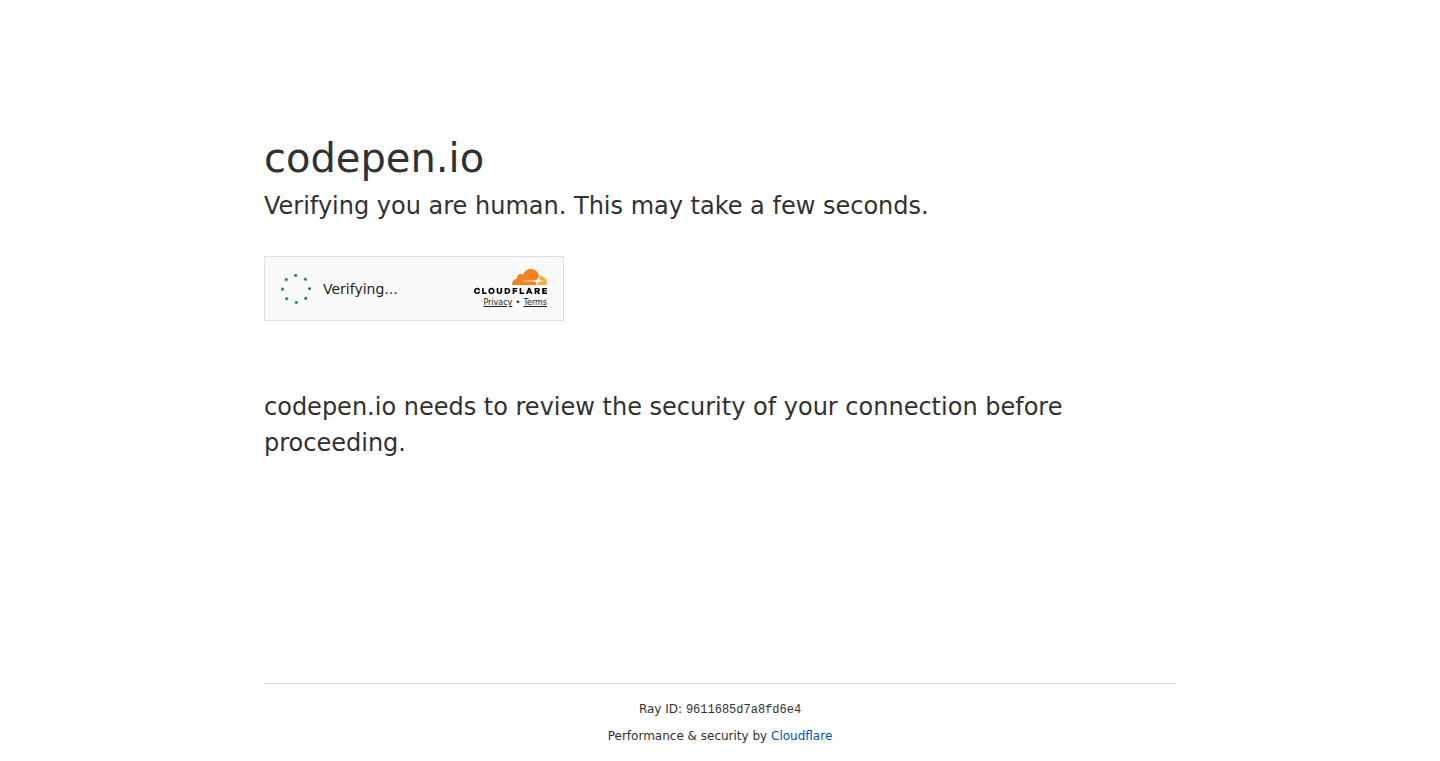
Author
turbokit
Description
This project showcases a drag-and-drop user interface for sorting cards, built entirely with HTML5, CSS, and JavaScript. It simplifies the reordering of elements on a webpage by enabling users to simply drag and drop cards into their desired positions. The core innovation lies in the efficient handling of element positions and the smooth visual feedback provided during the drag operation. This project addresses the common need for intuitive and interactive sorting mechanisms within web applications, making it easy to manage and organize content like to-do lists, kanban boards, or reorderable galleries.
Popularity
Points 1
Comments 0
What is this product?
This is a web-based card sorting UI implemented using basic web technologies. When a user clicks and drags a card, the script dynamically adjusts the positions of other cards to make space, providing a seamless user experience. The project leverages native browser features like the HTML5 Drag and Drop API to handle the core interaction logic and CSS for styling, ensuring good performance and cross-browser compatibility. It's designed to be a lightweight, client-side solution for interactive content organization.
How to use it?
Developers can integrate DragSortUI into their projects by including the necessary HTML, CSS, and JavaScript files. They can then define the card elements with specific classes and use the provided JavaScript code to enable drag-and-drop functionality. The use case is simple: you specify your sortable elements, and DragSortUI takes care of the rest. This is valuable for any project requiring user-driven content ordering. Think of it as a way to allow your website visitors to customize the arrangement of information, such as rearranging items in a shopping cart, adjusting the order of tasks, or sorting image galleries.
Product Core Function
· Drag-and-Drop Implementation: The core function uses the HTML5 Drag and Drop API to track mouse/touch movements and manipulate the position of the cards in the DOM. This approach offers browser-native support and ease of integration, reducing the reliance on external libraries. So this is useful for implementing interactive card ordering on any modern web browser.
· Visual Feedback: When a card is dragged, the project provides visual cues, like changing card styles or highlighting drop zones, to indicate where the card will land. This makes the user interaction intuitive and clear. So this enhances user experience and helps users better understand where they're placing the dragged content.
· Dynamic Position Updates: The code dynamically updates the position of all other cards to make room for the card being dragged. This is handled in real-time, providing a smooth and responsive user experience. So it creates a seamless and visually appealing sorting interaction without the need for server-side intervention.
· Cross-Browser Compatibility: Since the project relies on standard web technologies, it is compatible with a wide range of modern web browsers. It also uses fallback mechanisms to ensure a consistent user experience across different platforms. So this helps developers to ensure that their card sorting functionality works across different devices and browsers without modification.
Product Usage Case
· To-Do List Application: Developers could use DragSortUI to allow users to rearrange tasks within a to-do list. Dragging a task card to a new position would automatically update the task order. So this provides a more flexible and intuitive way for users to manage their tasks and prioritize them.
· Kanban Board: Implement drag-and-drop functionality within a Kanban board to move cards between different columns (e.g., To Do, In Progress, Done). So this makes it easy for users to visualize and manage workflow steps.
· Image Gallery: For an image gallery, allow users to change the order of the images by dragging and dropping image thumbnails. So this gives users more control over how their images are displayed and enables customization.
· Customizable Dashboard: Use DragSortUI to let users personalize their dashboard widgets by arranging them in a preferred order. So this offers a more personal and engaging user experience, allowing users to prioritize the information that is important to them.
95
JsonDB: Redis-like KV Store with MongoDB Query in Go
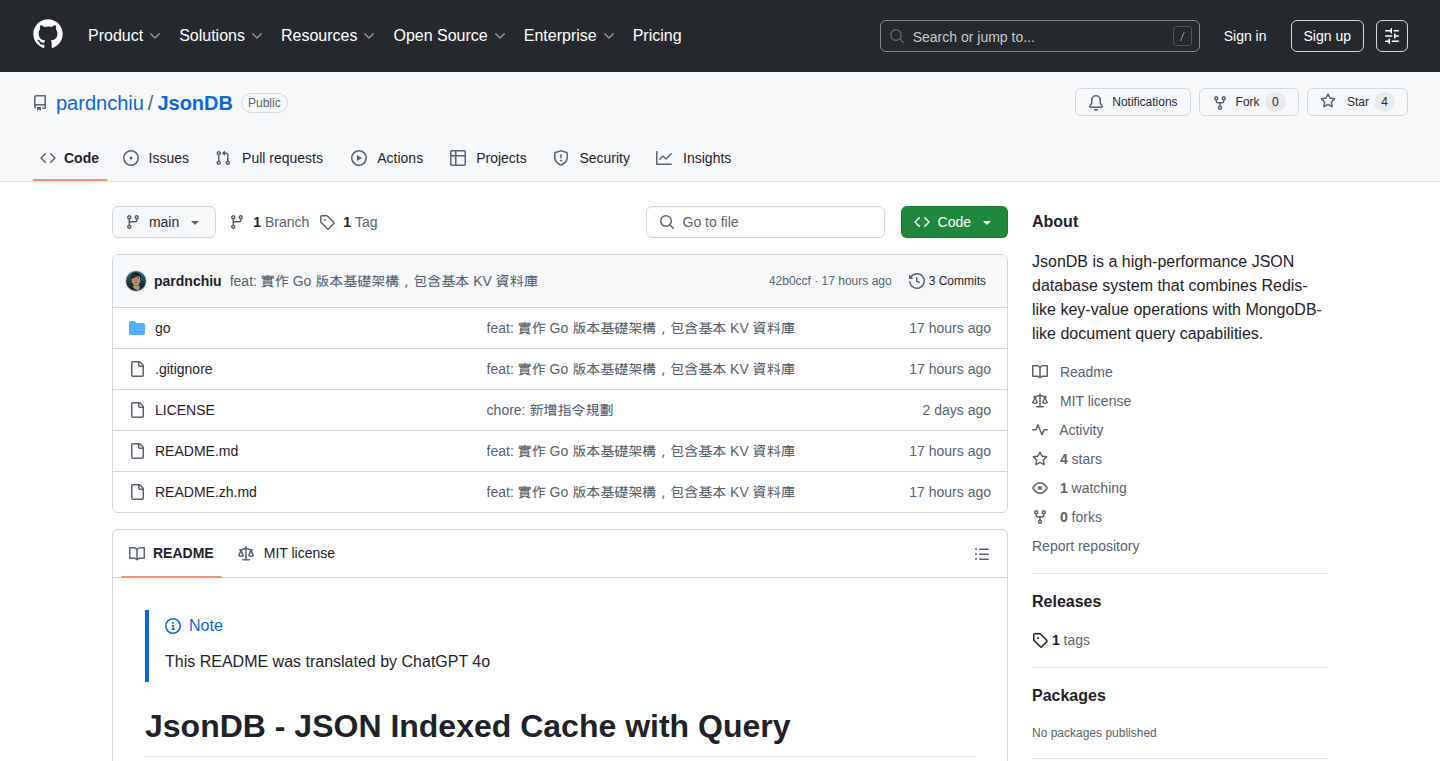
Author
pardnchiu
Description
JsonDB is a Redis-inspired key-value store built in Go, offering a fast in-memory data structure combined with persistent storage via AOF (Append Only File) logging and a file-based caching system. It aims to provide a MongoDB-like query experience within a simpler, Redis-compatible environment. This project showcases an innovative approach to database design by blending the speed of in-memory storage with the durability of disk-based persistence and flexible querying capabilities, all while maintaining a user-friendly interface. So this allows for rapid data access and retrieval, while ensuring data isn't lost in case of a crash, and enabling complex data filtering, which is something Redis lacks.
Popularity
Points 1
Comments 0
What is this product?
JsonDB is a lightweight database that stores data as key-value pairs, similar to Redis. The core technology uses a combination of in-memory data structures (for speed), persistent storage (AOF logging, so your data isn't lost) and file-based caching. It also brings in the MongoDB-like ability to query data. When you store something, it goes into the in-memory store, and the actions get logged (AOF) for recovery. The data is also cached to disk for faster loading if the database restarts. This way, you get the best of both worlds: fast access and data safety, with the added benefit of powerful querying abilities. So this lets you quickly save, retrieve, and analyze data. So this is good for applications where you need speed, durability, and query flexibility.
How to use it?
Developers can interact with JsonDB through a command-line interface (CLI) or by connecting to a TCP server. You can use commands similar to Redis (GET, SET, DEL, etc.). You can also connect to the database through a CLI, providing command execution capabilities. Furthermore, JsonDB's design is open and extensible, so you can implement and integrate this system as the core of your own specific applications. So this gives you flexibility in how you use and access your data.
Product Core Function
· TCP Server: Implements a TCP server that listens on a specific IP address and port. This allows applications to connect to the database over a network, enabling remote access and data sharing. So this means you can access your database from any machine.
· CLI Client: Supports command-line interaction. This makes it easy to interact with the database, allowing developers to quickly execute commands and view data. So this allows for quick testing and debugging, without requiring you to write extra code.
· Multi-Database Support: Allows switching and isolated storage for multiple databases. This helps developers organize their data and keep different applications' data separate and secure, preventing interference. So this means you can isolate different sets of data, making it easier to manage projects.
· Basic KV Operations: Fully implements GET, SET, DEL, EXISTS, TYPE commands. These core functions allow you to store, retrieve, and manage data using basic operations. So this helps with the basic CRUD (Create, Read, Update, Delete) operations.
· Pattern Matching: KEYS command supports wildcard search with * and ?. This helps with more complex data searching and retrieval. So this allows for more flexible data querying.
· TTL Management: Fully implements TTL, EXPIRE, PERSIST, with automatic expiration cleanup. This enables you to set time limits for data, so that data is automatically removed when its expired. So this helps with managing temporary data and keeping your database clean.
· Type System: Automatically detects types like string, int, object, array. This gives you automatic data type detection. So this lets you handle various types of data with ease.
· AOF Persistence: Logs commands and supports automatic recovery on startup. So if the database crashes, you don't lose your data.
· File Caching: MD5 hash-based three-level directory structure. Data is cached in a directory structure to speed up access. So this can increase database speed.
· JSON Format: Includes created_at, updated_at, expire_at. This adds metadata to each data entry. So this allows you to track the creation and modification of data.
Product Usage Case
· Developing Session Management: Developers can use JsonDB to store and manage user session data, leveraging the TTL (Time-To-Live) feature for automatic session expiry. So, this is useful for building authentication and authorization features.
· Building a simple caching layer: JsonDB's fast read and write capabilities and in-memory storage make it a suitable choice for creating a caching system for frequently accessed data. So, this can speed up applications.
· Implementing a configuration store: Applications can store configuration settings within JsonDB, providing a central location for configuration data and allowing for dynamic updates. So, this lets you modify the behavior of your application without redeploying code.
· Rapid Prototyping for data intensive applications: JsonDB's flexibility and easy-to-use command-line interface make it ideal for quickly prototyping data-driven applications. So, this is useful for quickly testing ideas and features.
· Real-time data processing (with limitations): While not designed for large-scale real-time processing, JsonDB can be used for smaller real-time applications, for instance, using the features to track user activity or store sensor readings. So, it is useful for applications that need to respond quickly to new information
96
BannerGraphic.top: AI-Powered Banner Generator
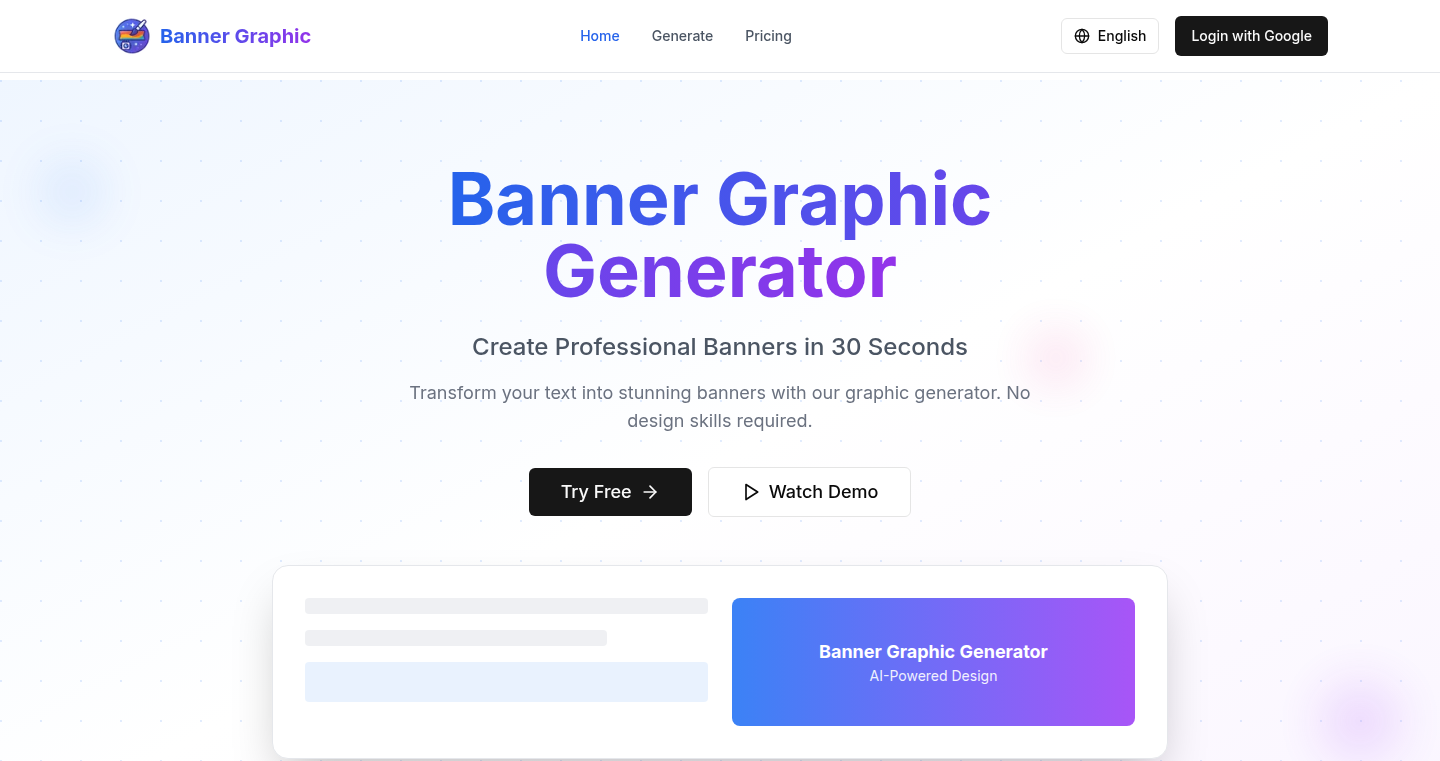
Author
dahuangf
Description
BannerGraphic.top is a tool that uses artificial intelligence (AI) to automatically create high-quality banner designs. It's designed to be easy to use, requiring minimal input from the user. The core innovation is using AI to generate unique and personalized banner designs quickly, offering a faster and more flexible alternative to traditional design tools. It addresses the problem of needing design skills to create effective banners for various purposes, like ads, social media, and personal projects.
Popularity
Points 1
Comments 0
What is this product?
This project uses AI to automate the banner design process. You provide some basic information about what you want (e.g., text, style preferences), and the AI generates several design options. The technology behind it likely involves AI models trained on a vast dataset of design examples. These models learn to understand design principles, layouts, color schemes, and typography, allowing them to create visually appealing and effective banners. So this helps non-designers create professional-looking banners without having to learn complex design software or hire a designer.
How to use it?
Developers can integrate this tool into their applications or workflows. For example, a developer building an e-commerce platform could use BannerGraphic.top to automatically generate product banners. Another use case could be in a marketing automation tool, where banners can be created dynamically based on user actions. To use it, you'd typically input text, choose dimensions, and perhaps select a style preference. The API could be integrated with website builders, CMS systems (like WordPress), or even integrated into other design tools. So, it allows developers to easily incorporate dynamic banner creation into their projects.
Product Core Function
· AI-Powered Design Generation: Automatically creates banner designs based on user input, saving time and effort. This is useful for anyone needing to create banners quickly without design experience. So this saves time and money by automating the design process.
· Customizable Design Options: Offers flexibility in terms of dimensions, text, and potentially other design elements. This allows users to tailor the banners to their specific needs. So, you can adjust the banner to perfectly fit the space you need and reflect your brand.
· User-Friendly Interface: Designed to be easy to use, even for those without design experience. This lowers the barrier to entry for creating professional-looking banners. So, it empowers everyone to create effective banners.
Product Usage Case
· E-commerce: An online store can use BannerGraphic.top to generate product-specific banners for ads, showcasing different products with different designs. This simplifies the creation of promotional visuals. So, you can create eye-catching ads to boost your sales.
· Social Media Management: A social media agency can create engaging banners for various platforms (Facebook, Twitter, Instagram) in seconds, ensuring consistent branding and professional-looking posts. So, you can quickly and efficiently create banners for all your social media campaigns.
· Marketing Automation: Integrate the tool with a marketing platform to create dynamic banners for email campaigns or website promotions based on user data or behaviors. So, you can create personalized marketing campaigns that resonate with your audience.
· Website Design: Web developers can use the API to dynamically generate banners for their clients' websites, based on the website's content or themes. So, you can easily add eye-catching visuals to your client's websites.
97
Clickly: Visual UI Builder for React Native
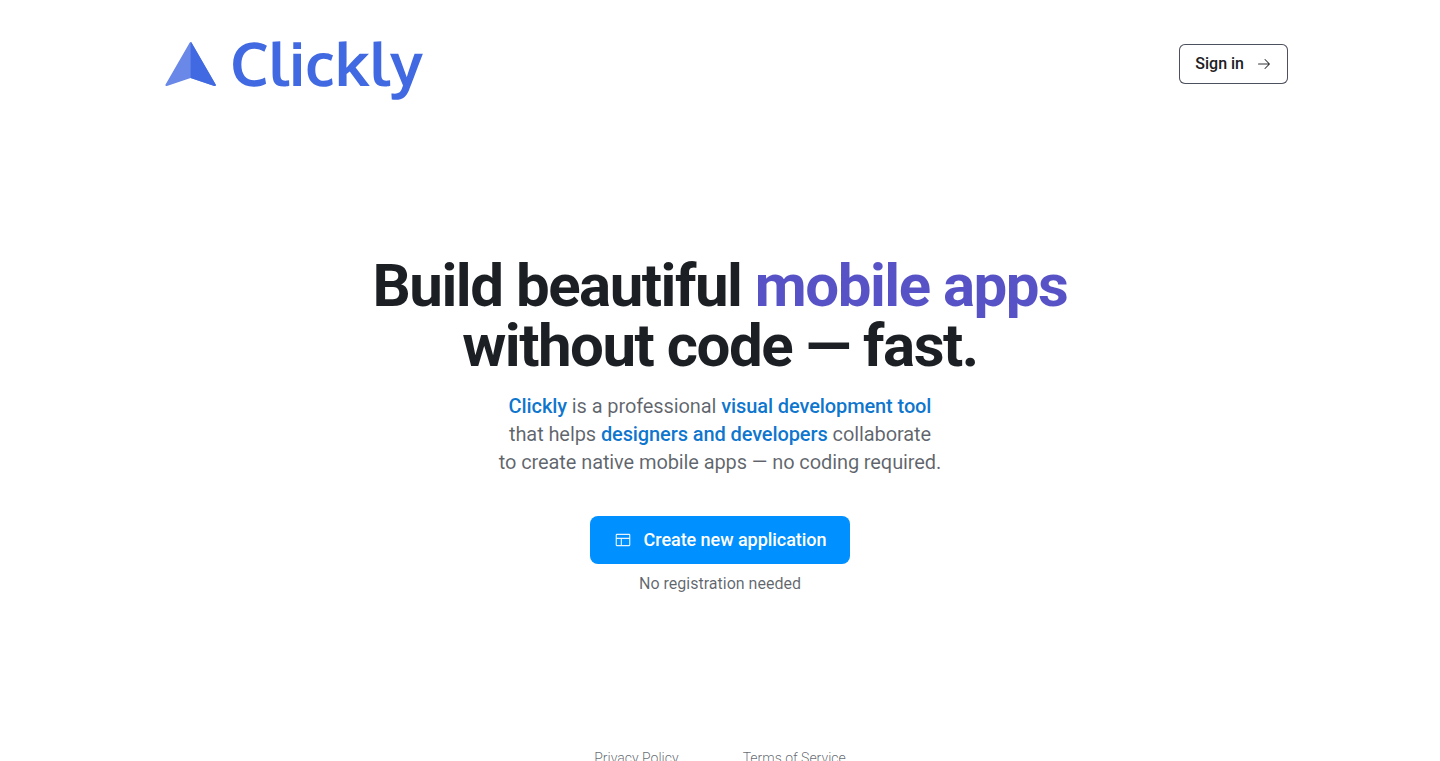
Author
roskoalexey
Description
Clickly is a visual builder designed for React Native applications. It allows developers to build user interfaces (UIs) by dragging and dropping components, similar to how you might use a website builder. The real innovation lies in its ability to provide real-time previews of your design across multiple devices using Expo Go. Furthermore, it generates clean and simple React Native code that can be easily integrated into existing projects. This tool aims to accelerate the prototyping phase and improve the collaboration between designers and developers. So this helps me rapidly create mobile app UIs without writing a lot of code, saving time and effort.
Popularity
Points 1
Comments 0
What is this product?
Clickly is a visual UI builder for React Native apps. It works by letting you design your app's interface with a drag-and-drop interface, like assembling LEGO bricks. The clever part is that it shows you what your app will look like in real-time on your phone or tablet while you're building it (using Expo Go). It then translates your design into actual React Native code, which you can then use in your project. The innovation is in the combined visual design, real-time preview, and code generation, which simplifies and speeds up the mobile app development process. So this lets me visually design mobile app interfaces and see the results instantly on my devices.
How to use it?
Developers can use Clickly by accessing it through a web interface. They drag and drop UI components (buttons, text fields, images, etc.) onto a canvas to build the layout. As they build, they can see a live preview of how the UI will look on their devices (through Expo Go), allowing for immediate feedback and adjustments. Once the design is complete, Clickly generates the React Native code. This code can then be integrated into an existing React Native project. This means developers can use Clickly to quickly prototype UI elements, build entire screens, or even generate code for more complex interactions. So this allows me to rapidly prototype app interfaces and then use the generated code to build a complete app.
Product Core Function
· Drag-and-Drop UI Builder: The core feature allows users to visually design UIs by dragging and dropping components. This simplifies the interface creation process and reduces the need to write code for layout and positioning. Application: Quickly prototype UI designs without writing any code, significantly speeding up the initial design phase.
· Real-time Preview on Multiple Devices (via Expo Go): This feature provides an immediate visual representation of the UI on different devices as the user designs. This ensures that the UI renders correctly across various screen sizes and devices. Application: Ensures the UI looks and functions as intended on different devices and facilitates rapid iteration and testing.
· Clean Code Export (Expo/React Native): Clickly generates clean and well-structured React Native code that can be easily integrated into existing projects. This bridges the gap between the visual design and the actual code, enabling developers to focus on functionality and logic. Application: Reduces the effort required to translate UI designs into code, allowing developers to quickly build and deploy their apps.
Product Usage Case
· Prototyping a new mobile app feature: A developer can use Clickly to quickly design the UI for a new feature, such as a new settings screen or a user profile page. The real-time preview allows for immediate feedback from stakeholders, and the generated code can be quickly integrated into the app's codebase. So this helps me quickly test design ideas.
· Rapid UI iteration: A design team can use Clickly to create UI mockups and hand them over to a developer who can then use Clickly's generated code. If there are changes to the design, these can be quickly implemented in Clickly, and the new code can be exported and integrated without major rework. So this allows for faster iteration based on user feedback and design changes.
· Building a simple mobile application: A solo developer or small team can use Clickly to build the entire UI of their app. This is useful for small or prototype apps where the focus is on functionality and visual appeal over highly complex interactions. So this allows me to build small apps very quickly.
98
CVE Exploitability Analyzer with Precondition Reasoning
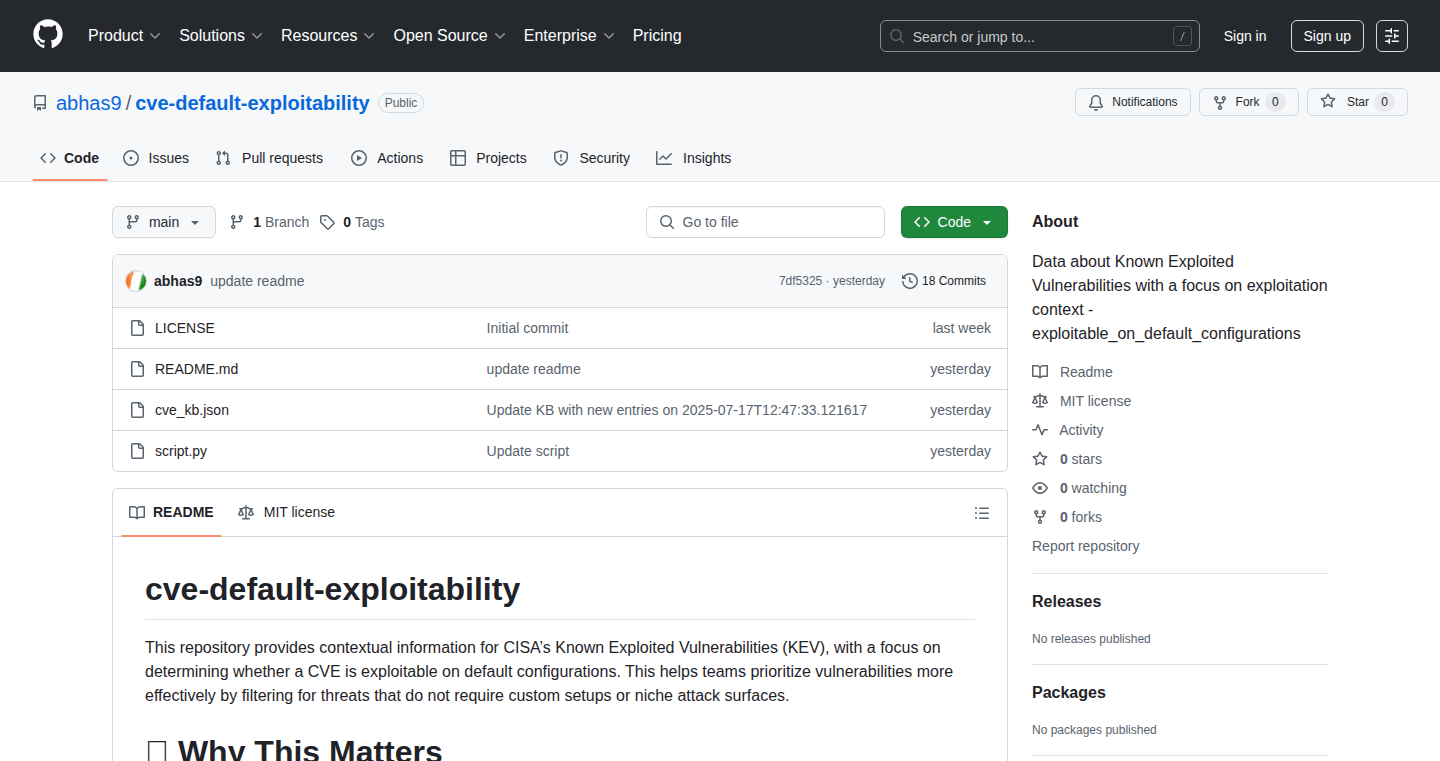
Author
abhas9
Description
This project helps security researchers and system administrators understand and prioritize vulnerabilities (CVEs) by analyzing the preconditions needed for a vulnerability to be exploited. It goes beyond simple vulnerability scoring by adding a layer of reasoning about whether a system is actually vulnerable based on its configuration. This helps reduce noise and focus on the most critical security issues. It addresses the problem of overwhelming vulnerability reports by providing a more nuanced view of exploitability.
Popularity
Points 1
Comments 0
What is this product?
It's a tool that takes in information about known software vulnerabilities (CVEs) and tries to figure out if a specific system is actually at risk. Think of it like a smart filter for security alerts. Instead of just saying "this software has a vulnerability," it analyzes the conditions that must be met for the vulnerability to be exploited. This includes things like what software version is installed, how the software is configured, and what access a potential attacker might have. The innovation lies in the automated reasoning about preconditions – figuring out if the system configuration actually allows for exploitation of the vulnerability. So, if you are a system administrator, this helps you prioritize and focus on the real risks, not just a list of CVEs.
How to use it?
Developers and security professionals would feed this tool with CVE data and information about the systems they manage. The tool would then analyze each system configuration against the preconditions of each CVE. It could integrate with vulnerability scanners or configuration management tools. You could also manually input system details. The output would be a prioritized list of exploitable vulnerabilities, saving time and effort by focusing only on the vulnerabilities that actually matter to your specific environment. So, you will know exactly where to put your resources, instead of blindly patching everything.
Product Core Function
· Precondition Analysis: Analyzes the requirements needed for an attack to work. For instance, a specific software version, a certain setting enabled, or network access. This helps to identify what an attacker would need to make the vulnerability work, which also helps you with patching prioritization. Useful in determining if the system has a weakness or not, based on the precondition.
· Exploitability Scoring: Goes beyond generic vulnerability scores (like CVSS) by considering the system's specific configuration. Gives a more accurate understanding of the risk level. This helps with risk assessments. So, you can identify the most dangerous threats.
· Contextualized Vulnerability Reporting: The tool generates reports that are specific to the environment. They highlight the vulnerabilities that are actually relevant based on the system’s configuration. So, you get clear and actionable information.
· Integration with Data Sources: Integrates with other security tools, vulnerability databases (like CISA), and configuration management systems to gather information about the system. Allows for automated analysis and reduces manual effort. So, you can avoid manual checking, and have the information ready at hand.
Product Usage Case
· Scenario 1: A system administrator uses the tool to assess the risk of a newly announced vulnerability in a web server. The tool analyzes the system's configuration and determines that, although the web server software is present, a specific setting needed for the exploit to work is disabled. The tool flags this vulnerability as low-risk, allowing the administrator to focus on more pressing issues. This helps prevent wasted efforts on unnecessary patching and reduces risk.
· Scenario 2: A security researcher wants to identify exploitable vulnerabilities across a large network. They integrate the tool with their vulnerability scanner. The tool automatically analyzes the results from the scanner and prioritizes vulnerabilities based on their exploitability preconditions. This allows the researcher to efficiently focus on the most critical threats. So, this can help speed up the process of identifying the most important vulnerabilities.
99
PixelFlow: Adaptive Image Compression Engine
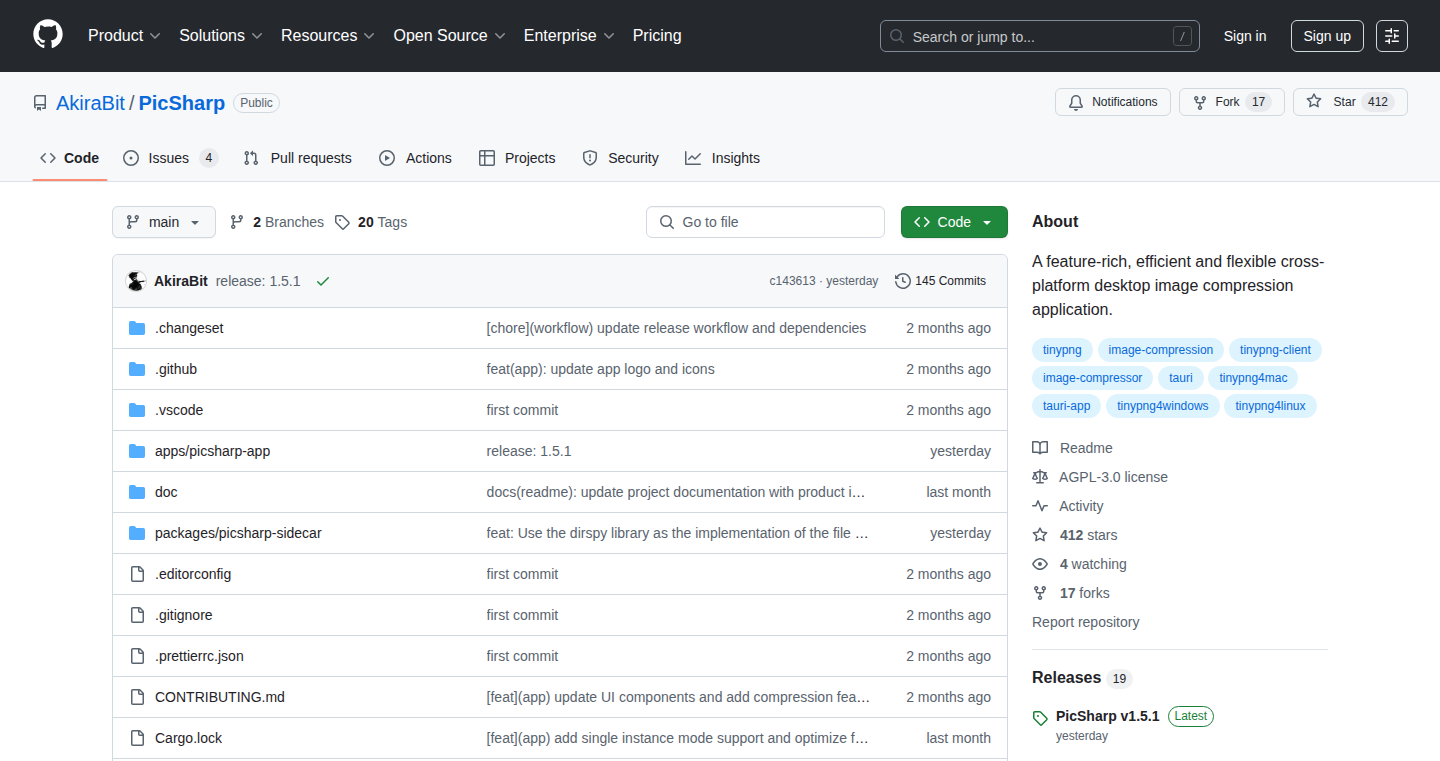
Author
AkiraBit
Description
PixelFlow is an image compression application that goes beyond the usual by being feature-rich, efficient, and flexible. It aims to drastically reduce image file sizes without significantly sacrificing visual quality, using advanced compression algorithms and intelligent optimization strategies. This project tackles the common problem of bloated image sizes that slow down website loading times and consume excessive storage space. So, what's cool about it? It's about making images smaller, faster to load, and easier to manage, benefiting both developers and end-users.
Popularity
Points 1
Comments 0
What is this product?
PixelFlow leverages cutting-edge image compression techniques. It analyzes each image, identifies optimal compression parameters (like the degree of lossy compression), and applies them dynamically. The core innovation is the adaptive approach: the compression level is adjusted on a per-pixel or per-region basis, guaranteeing the highest level of image quality while still achieving significant file size reductions. It's like having a smart image optimizer that knows how to compress each part of your image just right. So, this means faster websites and less storage used for images.
How to use it?
Developers can use PixelFlow through a command-line interface (CLI) or potentially integrate it into their existing build pipelines or content management systems (CMS) via an API. Simply feed PixelFlow image files, and it will output compressed versions. For example, you might include PixelFlow in your CI/CD pipeline to compress images before they get deployed on a website or in your application’s asset processing flow. So, you can automate image optimization and save yourself time and resources.
Product Core Function
· Adaptive Compression: This dynamically adjusts compression levels based on image content, ensuring optimal balance between file size and visual quality. It allows for smaller file sizes without noticeable quality degradation. So, this function makes your images look as good as possible while staying small.
· Lossy and Lossless Compression Support: It supports both lossy and lossless compression methods (like JPEG, PNG). This versatility allows users to choose the right balance between compression ratio and quality. So, you can pick what's most important to you: file size or absolute image quality.
· Batch Processing: PixelFlow can process multiple images at once, saving time when working with large collections of images. So, this function will help you optimize images in bulk with one command, making your workflow more efficient.
· Metadata Preservation: It can preserve essential image metadata (like EXIF data and copyright information) during compression. So, you can retain the original image information.
· Customizable Settings: It allows users to fine-tune compression parameters, enabling advanced users to tailor the process to their specific requirements. So, this gives you complete control over the compression process.
Product Usage Case
· Web developers can use PixelFlow to optimize images for their websites, improving page loading speeds and user experience. For instance, a blog using a lot of image content can see huge improvements in load times by using PixelFlow to compress every image uploaded. So, this helps you create faster-loading websites and keep your users happy.
· E-commerce platforms can compress product images to reduce storage costs and bandwidth usage, leading to cost savings and better performance on mobile devices. For instance, an online store with thousands of product photos can save significant storage space and improve the shopping experience. So, it saves you money on infrastructure costs and improves the user experience for your customers.
· Mobile app developers can optimize images for their apps, reducing app size and improving performance. Imagine an app heavily dependent on images, making the file sizes smaller and reduce the download time. So, make your app more efficient and reduce the app size.