Show HN Today: Discover the Latest Innovative Projects from the Developer Community
 ShowHN Today
ShowHN TodayShow HN Today: Top Developer Projects Showcase for 2025-07-15
SagaSu777 2025-07-16
Explore the hottest developer projects on Show HN for 2025-07-15. Dive into innovative tech, AI applications, and exciting new inventions!
Summary of Today’s Content
Trend Insights
Today's Hacker News submissions underscore the continued dominance of AI, with a strong emphasis on integrating AI into physical systems, development tools, and user experiences. The emergence of projects like the soft tentacle robot and the various AI-powered coding assistants indicates a convergence of AI and robotics. The emphasis on open source, privacy, and self-hosted solutions suggests developers are actively seeking ways to maintain control and ensure data security. For developers and innovators, this means exploring opportunities to create AI-driven products, streamline development processes, and prioritize user privacy. Embrace the power of AI, and explore how you can make open source a key part of your project!
Today's Hottest Product
Name
Shoggoth Mini – A soft tentacle robot powered by GPT-4o and RL
Highlight
This project showcases a fascinating blend of cutting-edge technologies: GPT-4o for natural language processing and Reinforcement Learning (RL) to control a soft tentacle robot. The innovation lies in the integration of advanced AI models to drive physical movement and interaction, hinting at future applications in robotics and human-computer interaction. Developers can learn how to apply RL to physical systems and how to interface large language models with robotic control systems.
Popular Category
AI/ML
Robotics
Developer Tools
Popular Keyword
AI
LLM
GPT-4o
API
Open Source
Unreal Engine
Technology Trends
AI-powered Robotics and Physical Interfaces: Combining LLMs and RL for novel robotic control and interaction.
AI-assisted Development Tools: Utilizing AI to streamline and enhance software development workflows, including code generation, debugging, and project management.
AI for Enhanced User Experiences: Leveraging AI to create more personalized, intelligent, and user-friendly applications across various domains.
Open Source and Privacy-Focused Solutions: The continued emphasis on open-source tools, privacy-respecting analytics, and self-hosted platforms, indicating a growing desire for control and transparency.
Project Category Distribution
AI/ML Applications (35%)
Developer Tools and Productivity (30%)
Open Source Projects (15%)
Mobile Apps and Utilities (10%)
Other (Games, Utilities, etc.) (10%)
Today's Hot Product List
| Ranking | Product Name | Likes | Comments |
|---|---|---|---|
| 1 | Shoggoth Mini - GPT-4o and RL Powered Soft Tentacle Robot | 482 | 93 |
| 2 | Rust Inference Engine for Apple Silicon | 160 | 45 |
| 3 | FractalVerse: An Interactive Fractal Graphing Explorer | 85 | 25 |
| 4 | Opper AI: The Reliable Task-Completion API for LLMs | 30 | 21 |
| 5 | Real-time Multiplayer Minesweeper | 17 | 5 |
| 6 | Clippy: macOS File Copy-Paste Enhanced | 17 | 1 |
| 7 | RobinRelay: Slack-Native Alert Context Engine | 10 | 4 |
| 8 | Dream Weaver: A Browser-Based Symbolic Interpreter | 10 | 4 |
| 9 | Pagy 2.0 - The Free Drag-and-Drop Website Builder | 9 | 4 |
| 10 | Weekday Clock: A Time-Aware Visualization | 4 | 7 |
1
Shoggoth Mini - GPT-4o and RL Powered Soft Tentacle Robot
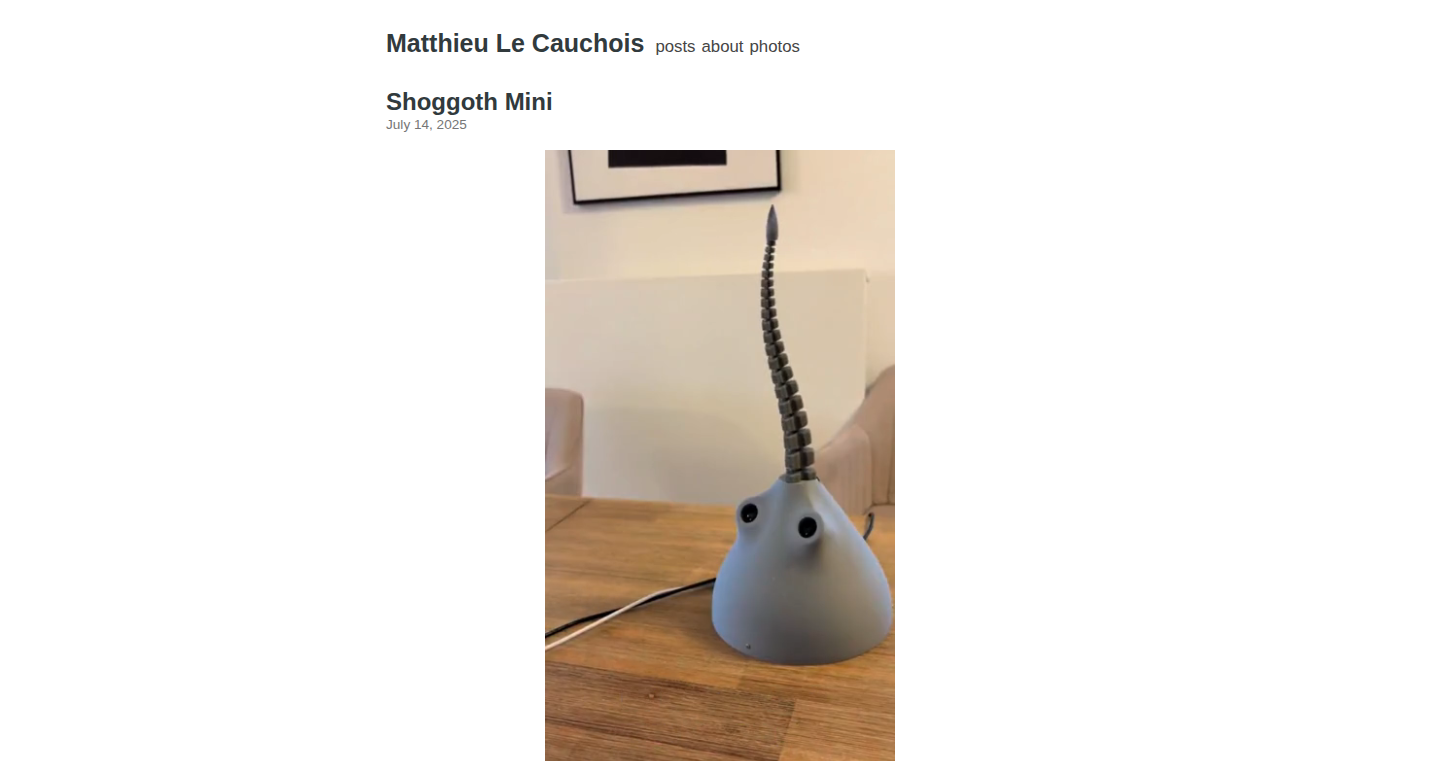
Author
cataPhil
Description
Shoggoth Mini is a soft robotic tentacle project leveraging the power of GPT-4o and Reinforcement Learning (RL) to control its movements. This project demonstrates a novel approach to combining large language models (LLMs) with robotics. The integration of GPT-4o allows the robot to understand natural language commands and generate plans for action, while RL optimizes the tentacle's movement to achieve desired goals. The innovative aspect lies in the seamless fusion of these technologies, allowing for intuitive control and adaptable behavior in a flexible and potentially safer soft robotic platform.
Popularity
Points 482
Comments 93
What is this product?
This is a soft robotic tentacle, like a flexible arm, controlled by a combination of powerful AI technologies. It uses GPT-4o, which is a highly advanced AI that understands and processes language. You can give the robot instructions in plain English, and it will understand what you want it to do. It also uses Reinforcement Learning (RL), which is a type of AI that learns by trial and error, to improve how the tentacle moves and performs tasks. So, instead of needing a human to manually program every movement, the robot can figure out how to move more efficiently and accurately on its own. This is innovative because it combines human-like understanding (from GPT-4o) with adaptive, self-improving behavior (from RL). So what? This means you can control a robot intuitively with natural language, opening up possibilities for tasks that require flexibility and adaptability.
How to use it?
Developers could interact with this project by experimenting with the robot's control interfaces, fine-tuning the GPT-4o prompts, and adjusting the RL training parameters. They might explore different training environments or design new tasks for the tentacle to complete. The project could be integrated with other hardware or software platforms to test the robot in real-world applications. For instance, a developer might use this project in applications like remote manipulation, exploring unstructured environments, or creating assistive robotics. How? By providing a platform to explore the use of LLMs for robotic control. So what? It could be used to create more adaptable and user-friendly robotic systems.
Product Core Function
· Natural Language Understanding: The ability to understand instructions given in plain English or other natural languages through GPT-4o. This allows for easier and more intuitive control of the robotic tentacle. Applications: Controlling robots in situations where precise programming is difficult or requires adaptability. So what? This allows non-technical users to easily operate the robot.
· Action Planning: Using GPT-4o to generate plans based on natural language commands, determining the necessary steps for the tentacle to perform a requested task. Applications: Enabling robots to understand complex tasks, leading to more versatile use cases. So what? It enables the robot to perform various tasks by understanding the users' intentions.
· Reinforcement Learning for Movement Optimization: RL is used to optimize the movement of the soft tentacle through trial and error. The robot learns to move more efficiently and accurately over time. Applications: This allows the robot to adapt to changing environments and achieve complex tasks. So what? This leads to improved performance, enabling the robot to adapt to different situations.
· Soft Robotics Design: The use of soft, flexible materials for the robotic tentacle, making it safer for interaction with humans and adaptable to various environments. Applications: Useful in applications like medical assistance, or interacting with delicate objects. So what? This provides a safer and more flexible robotic platform.
· Integration of AI components: The project's strength is combining GPT-4o and RL. This approach unlocks intelligent behavior and improved performance. Applications: Building more intelligent and responsive robots. So what? This facilitates the development of robots that can adapt to different environments.
Product Usage Case
· Remote Manipulation in Hazardous Environments: A user could use the tentacle, controlled by GPT-4o, to safely inspect or interact with objects in environments too dangerous for humans, such as those involving toxic chemicals or radiation. The user can simply describe the task, and the robot will execute it. So what? This allows for safer and more efficient handling of dangerous materials.
· Assistive Robotics: A person with limited mobility could verbally instruct the tentacle to pick up objects, open doors, or perform other tasks, enhancing their independence. So what? This opens new horizons for people with disabilities.
· Exploration of Unstructured Environments: The tentacle could be used to explore unknown spaces like caves or disaster sites, guided by human instructions. The RL would enable the robot to learn the optimal way to navigate the given environment. So what? This can assist in search and rescue operations and environmental research.
2
Rust Inference Engine for Apple Silicon
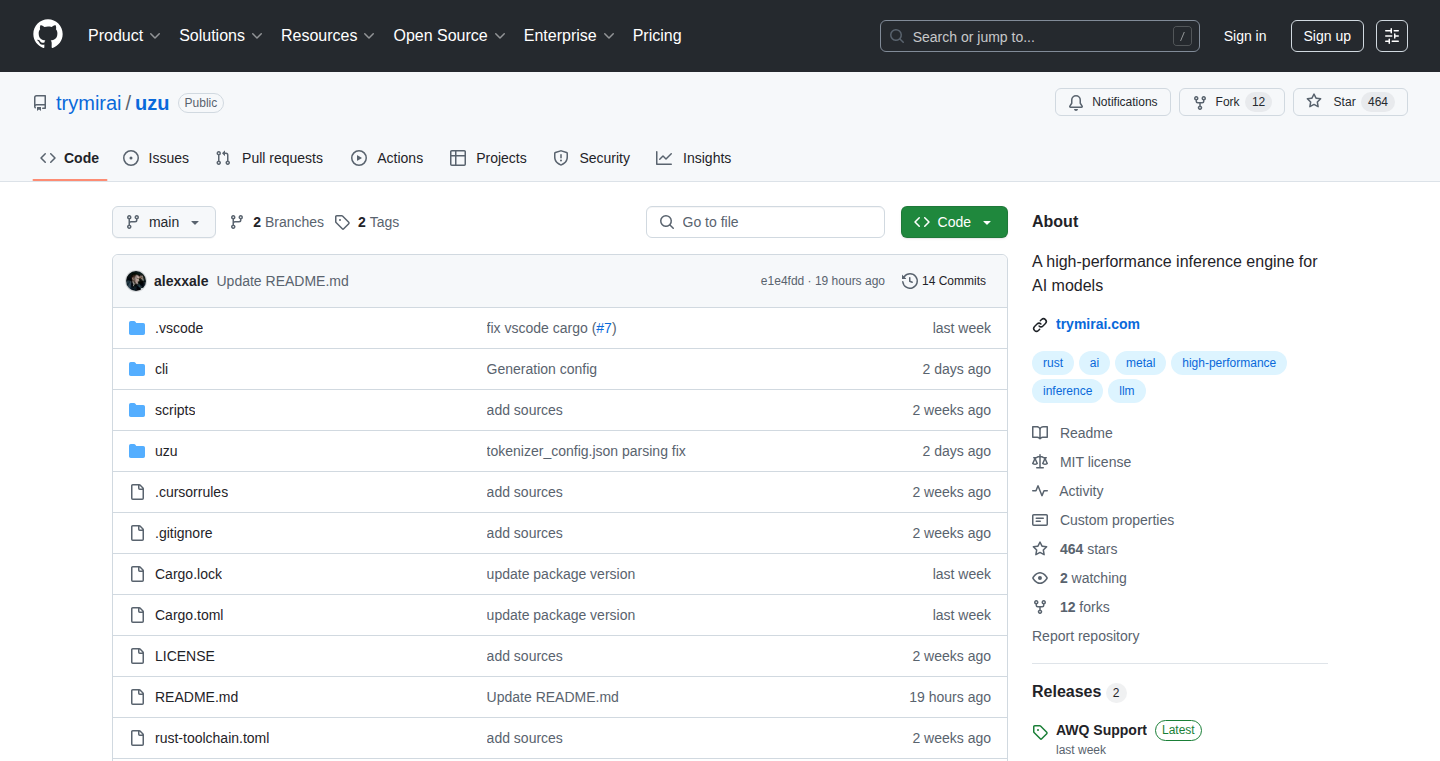
Author
darkolorin
Description
This project is an inference engine, a piece of software that runs machine learning models, specifically designed for Apple Silicon chips. It's built from scratch using the Rust programming language, known for its speed and safety. The key innovation is its focus on performance and flexibility, claiming to be faster than existing solutions like llama cpp in various use cases. This means it can execute machine learning tasks, like understanding text or recognizing images, much quicker on your Mac. The creators designed it to be adaptable, allowing for easy integration of support for different hardware and platforms. So this provides a potentially faster and more versatile option for developers working with machine learning on Apple Silicon devices.
Popularity
Points 160
Comments 45
What is this product?
This is a custom-built inference engine, similar to a specialized interpreter for running machine learning models. It is built on Rust, a modern and efficient programming language. The innovation is its optimized design specifically for Apple Silicon. The engine is designed to be fast and flexible, with the ability to support different types of hardware and software platforms. This involves efficient memory management, optimized matrix operations, and careful hardware utilization. So this offers a significant speed advantage for running machine learning tasks on Macs.
How to use it?
Developers can use this engine to run their trained machine learning models, such as those used for natural language processing or image recognition, on Apple Silicon devices. They would integrate the engine into their applications, likely through an API or library calls. This allows them to leverage the engine's performance to speed up tasks like real-time translation, image analysis, or generating text. So this enables developers to create more responsive and efficient AI-powered applications for Apple devices.
Product Core Function
· Optimized Inference Execution: The engine's core function is to efficiently execute machine learning models. It utilizes techniques like optimized matrix operations and careful memory management to maximize the performance on Apple Silicon chips. So this allows developers to run models much faster, improving the user experience.
· Cross-Platform Support: The design philosophy of the engine is to be versatile by adding support for a wide variety of hardware kernels and platforms. So this means that the engine can be adapted to be used in many different environments with a wide range of applications.
· Rust-based Implementation: The use of Rust contributes to its safety and performance. It helps prevent common programming errors that might impact performance. So this makes the engine safer and easier to maintain, which also makes the execution faster.
· Hardware Acceleration: It is built to leverage the specific features of the Apple Silicon hardware. This could involve using the Neural Engine or other specialized processing units on the chip. So this helps to get the most out of Apple Silicon's architecture, offering a significant performance boost.
Product Usage Case
· Real-time Image Analysis: Developers could use the engine in an image processing application to identify objects, faces, or other features in images in real-time. The speed improvements from the engine could make such applications more responsive and usable. This offers quicker processing times and improved user interaction.
· Natural Language Processing: The engine could be integrated into a chatbot or virtual assistant, allowing for faster response times and more fluent conversations. So this allows users to interact with the software more naturally, leading to a better experience.
· Machine Learning Model Deployment: Developers could deploy machine learning models to run locally on Apple Silicon devices, like laptops and desktops. The engine's performance would be crucial for enabling these models to be used in a practical way, even offline. So this enhances privacy and speeds up processing times when running locally, creating a better product.
3
FractalVerse: An Interactive Fractal Graphing Explorer
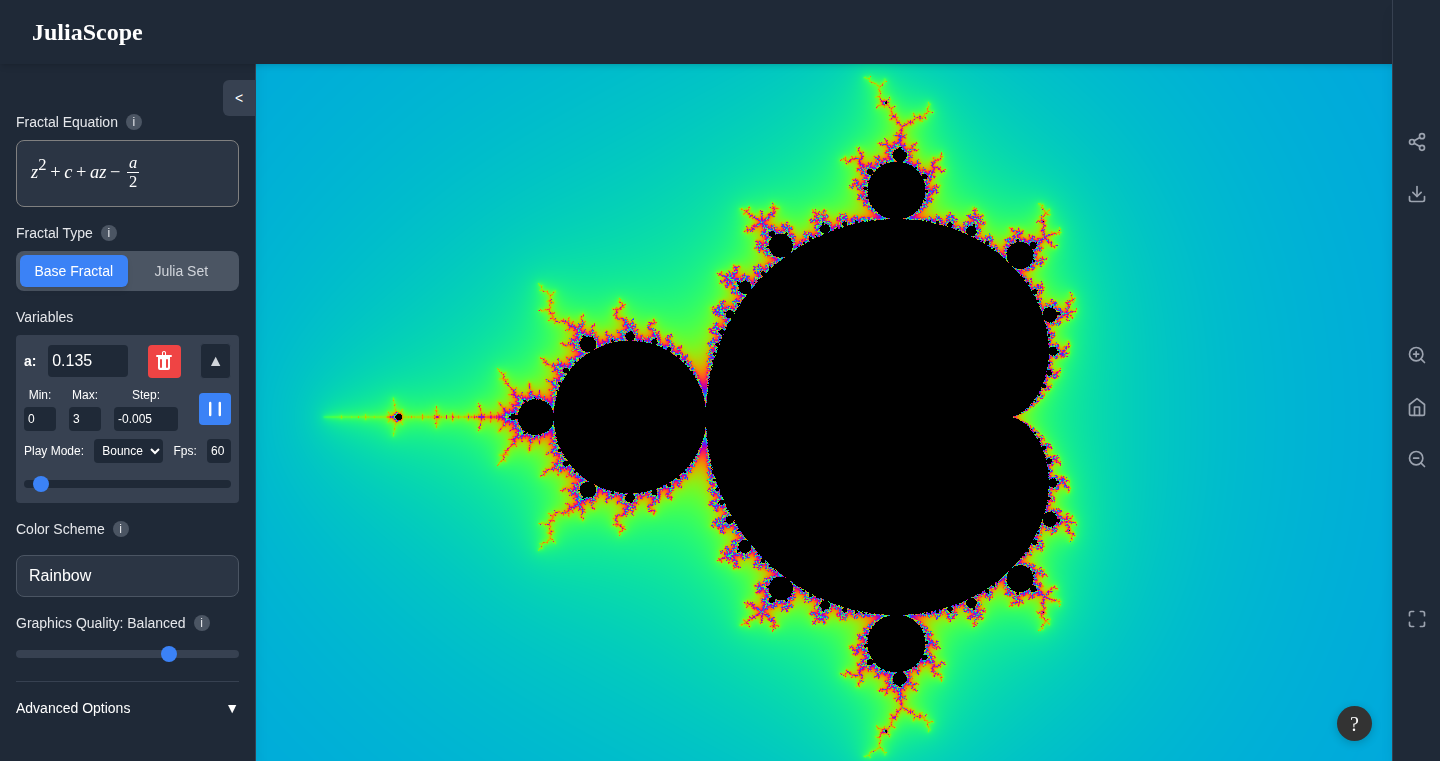
Author
akunzler
Description
FractalVerse is a web-based application that allows users to explore and visualize complex fractal equations beyond the typical Mandelbrot set. It takes LaTeX input (a standard way of writing mathematical expressions) and translates it into interactive 2D fractal graphs rendered using WebGL (a technology for displaying graphics in web browsers). This allows users to graph a wide range of fractal combinations using z and c as variables and can even animate these fractals. The innovative aspect is its ability to go beyond simple formulas, offering a more flexible and powerful way to experiment with and understand fractal geometry.
Popularity
Points 85
Comments 25
What is this product?
FractalVerse is a graphing calculator specifically for fractals, offering a lot more flexibility than the typical Mandelbrot set explorers. Instead of just a few pre-defined formulas, you can input your own equations using LaTeX, a way of writing math in code. Behind the scenes, it uses WebGL to turn these equations into beautiful 2D graphics that you can interact with. The innovation lies in its ability to parse a wider range of equations, support animation, and provide a more customizable and explorative experience for visualizing fractal mathematics.
How to use it?
Developers can use FractalVerse to visualize custom fractal equations, either for personal exploration or for educational purposes. To use it, you enter a LaTeX formula, then you can manipulate the parameters (like z and c) to experiment with different variations. You can also introduce additional variables to create animated visuals. It's very useful for anyone looking to understand fractal patterns or needing to create visually interesting fractal art. Think of it as a powerful tool for experimenting with complex mathematical art, going beyond standard visualization tools.
Product Core Function
· LaTeX Parsing: The system interprets mathematical equations written in LaTeX. This allows users to input a wide variety of complex fractal formulas.
· WebGL Rendering: It utilizes WebGL for real-time rendering of the fractal graphs directly within the web browser. This ensures high-performance and interactive visualizations.
· Customizable Parameters: Users can modify variables within their equations, allowing for real-time adjustments to the fractal graphs and seeing the effects of different inputs.
· Animation Support: The system enables the creation of animated fractals. By introducing additional variables, users can animate fractals, creating dynamic visual effects.
Product Usage Case
· Educational Tool: Teachers can use FractalVerse to demonstrate complex mathematical concepts related to fractals in an interactive way. Students can input their own equations and see the immediate visual feedback, increasing their understanding of the concepts.
· Artistic Exploration: Artists and designers can create unique fractal art. They can experiment with various mathematical formulas, adjust parameters, and generate visually stunning images and animations that could be used in digital art or as source material for other creative projects.
· Scientific Visualization: Researchers can use FractalVerse to visualize complex mathematical models and datasets involving fractal patterns. For example, they might examine how changing certain parameters affects the overall structure or shape of the fractal. This provides them a useful tool to quickly try out various equations and visual results.
· Game Development: Developers could use FractalVerse as inspiration to create similar graphing tools for game development, offering visual mathematical representations within their game's engine.
4
Opper AI: The Reliable Task-Completion API for LLMs
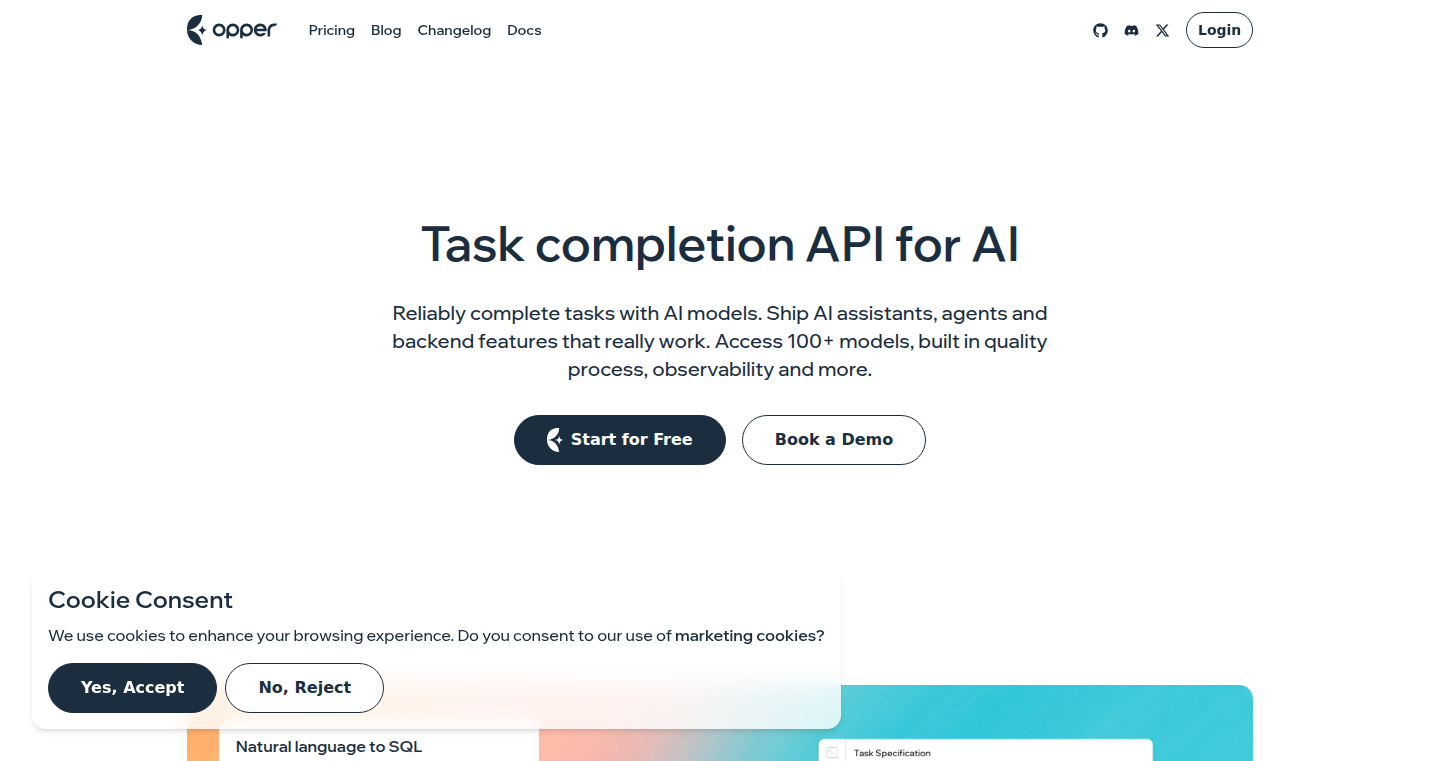
Author
felix089
Description
Opper AI is a task-completion API designed to make interactions with Large Language Models (LLMs) as reliable as calling any other API. It allows developers to define tasks in JSON, including inputs, expected outputs, and success tests. Opper handles the complex interactions with various LLMs (both proprietary and open-source), managing prompting, retries, fallbacks, and evaluation. This significantly reduces the fragility often associated with LLM-based applications, ensuring consistent and dependable results. This is a game changer because it abstracts away the complicated mechanics of interacting with LLMs, letting developers focus on the actual task at hand.
Popularity
Points 30
Comments 21
What is this product?
Opper AI simplifies working with LLMs by acting as a reliable intermediary. You tell it what you want done, how the output should look, and how to verify success. Behind the scenes, Opper handles the tricky parts: crafting the perfect prompts, retrying if the LLM's first attempt fails, switching to a different LLM if necessary, and evaluating the results. The core innovation is in creating a robust and stable interface that hides the unpredictable nature of LLMs, making them easier and more predictable to use in production. So, what's the point? It makes LLMs reliable enough for critical applications, eliminating the hassle of building and maintaining complex prompt chains, and automatically handles many of the common failure scenarios.
How to use it?
Developers use Opper AI by defining tasks in a simple JSON format. They specify the input, the desired output format, and a test to check if the output is correct. Then, they call a single API endpoint. Opper takes over from there, managing the LLM interactions. Developers can integrate Opper into their existing systems, treating LLMs as another reliable service. This approach allows them to use LLMs without needing to be experts in prompt engineering or dealing with the models' inherent inconsistencies. So, you define the task, and Opper makes it work – seamlessly. The integration is designed to be straightforward, focusing on a standardized input (JSON) and a reliable output, easily fitting into existing software development workflows.
Product Core Function
· Task Definition in JSON: This allows developers to precisely define what they want the LLM to do, including inputs, desired outputs, and success criteria. This structured approach simplifies communication with the LLM and makes the process more transparent. So, it gives developers fine-grained control over the LLM's behavior without deep expertise.
· Automatic Prompt Construction: Opper AI handles the creation of prompts that are sent to the LLMs. This saves developers from the difficult and time-consuming task of prompt engineering – finding the right words to get the desired output. So, you don't need to be a prompt expert; Opper does the heavy lifting.
· Retries and Fallbacks: If the LLM's initial response is not satisfactory, Opper will retry with different prompts or switch to another LLM. This improves the reliability of the results and ensures that tasks are completed successfully. So, it makes your LLM-powered applications far more resilient to failures.
· Task-Specific Datasets and In-Context Learning: Successful outputs are saved as task-specific datasets, which can be used as examples for the LLMs in future generations. This helps improve the quality of the results over time. So, it helps you improve the accuracy and relevance of LLM output based on your unique needs.
· Full Observability: Opper AI provides detailed logs of the LLM interactions, including prompts, responses, and token usage, plus costs. This allows developers to monitor the performance of their tasks and troubleshoot any issues. So, you can understand how your LLM tasks are performing and optimize for both quality and cost.
Product Usage Case
· Generating Consistent Blood Test Summaries: Before Opper, a company spent weeks rewriting prompts to generate consistent summaries. With Opper, they achieved the same result using a single task definition, delivering reports in 62 countries without any modifications. So, it saves a lot of time and money by automating repetitive tasks.
· Automated Content Generation for E-commerce: Developers can use Opper to automatically generate product descriptions, customer support responses, or marketing copy. By defining the input (product details, customer questions, etc.) and desired output format, they can create content quickly and efficiently. So, it helps automate content creation.
· Data Extraction and Transformation: Opper can be used to extract specific information from unstructured data, like extracting key facts from legal documents or converting text into structured formats. Developers can define the input (the document) and the desired output (a JSON file with extracted data). So, it lets you process and structure data efficiently.
· Building Chatbots and Conversational Interfaces: Opper can be used to build more robust and reliable chatbots. Developers can define tasks for handling different types of user queries and ensure consistent responses. So, it enhances the quality of your chatbot applications.
· Summarizing Long-Form Content: Opper can be used to summarize long articles, reports, or documents. Developers can define tasks to specify the input (the text) and the desired summary length and format. So, it streamlines content consumption by providing quick and concise summaries.
5
Real-time Multiplayer Minesweeper
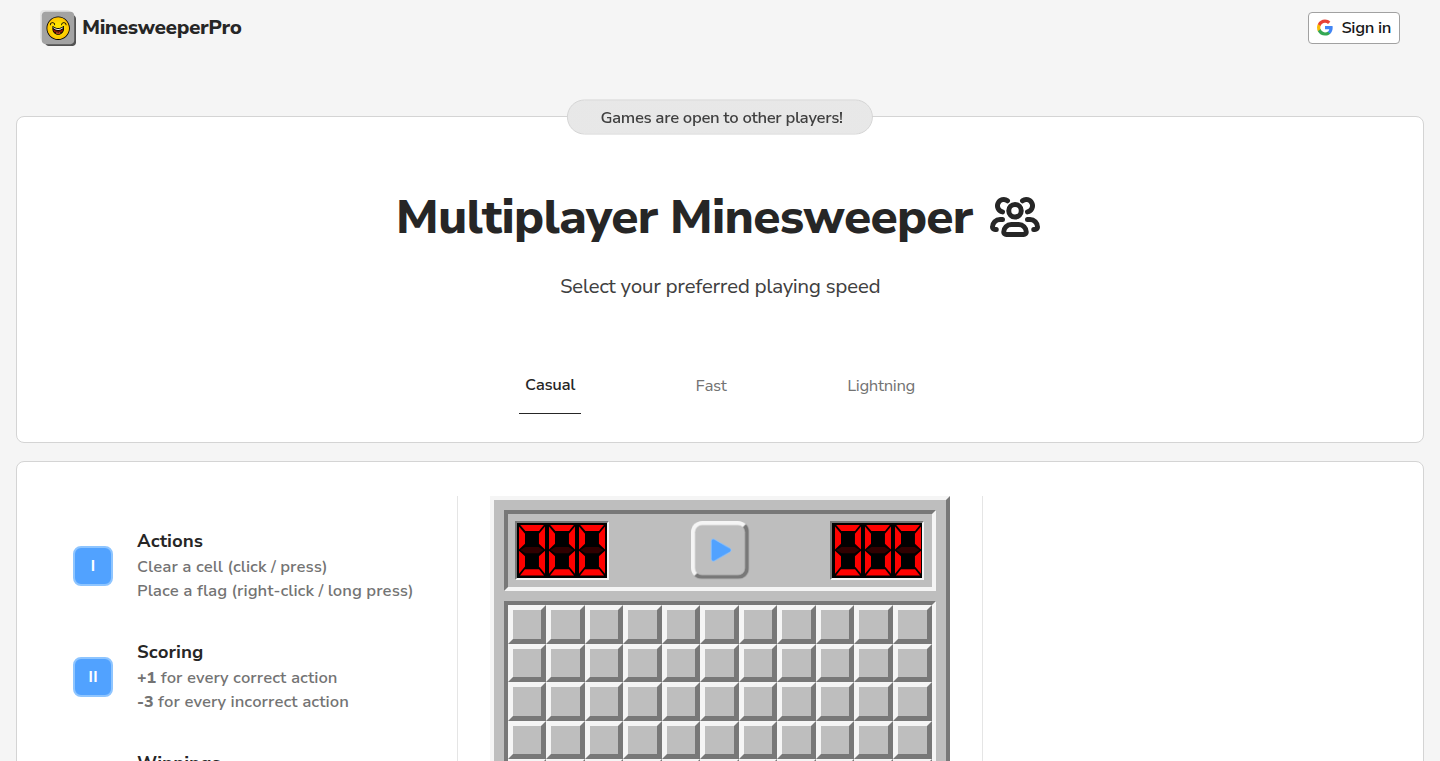
Author
bluelegacy
Description
This project reimagines the classic Minesweeper game by adding real-time multiplayer functionality. It allows multiple players to compete simultaneously on the same board, scoring points for correct actions. The innovation lies in the implementation of real-time synchronization across multiple clients, providing a collaborative or competitive gaming experience. It solves the problem of the traditional single-player limitation of Minesweeper, making it more engaging and social.
Popularity
Points 17
Comments 5
What is this product?
This is a real-time multiplayer version of Minesweeper. The core technology involves synchronizing game state across multiple connected players, meaning when one player clicks a square, everyone sees the change almost instantly. The innovation is the creation of a shared game environment. It incorporates a scoring system to reward strategic moves, enhancing the competitive aspect. This uses techniques like websockets to allow for the real-time communication between players. So, what does this mean for you? You can play Minesweeper with friends or strangers in real-time, adding a whole new level of fun and competition!
How to use it?
Developers can use this project as a learning resource for real-time game development, specifically focusing on techniques for handling client-server synchronization. They can examine the code to understand how to implement real-time features, scoring systems, and player interaction. The project provides a foundation for building other collaborative or competitive real-time games. To integrate it, you would likely need to adopt the game's client-server communication methods and potentially customize board sizes or rules. This is especially useful if you're interested in adding collaborative elements to your projects or building online multiplayer experiences.
Product Core Function
· Real-time Multiplayer Synchronization: The core feature is the ability for multiple players to see and interact with the same game board simultaneously. This utilizes technologies like websockets or similar real-time communication protocols to keep all players' game states in sync. The value is that it transforms a solitary game into a shared experience, allowing for direct interaction and competition. The application is creating online multiplayer games.
· Scoring System: The game includes a scoring system that rewards players for correctly identifying mines and clearing safe squares. The technical side will be handling the logic of evaluating player actions and updating scores in real-time. The value here is that it adds a layer of competition and strategic thinking. It encourages quick, efficient play and adds an element of challenge to the game. Application: can be applied to any multiplayer game that needs a scoring system and rewards for good performance.
· Different Board Options: The project supports different board configurations to accommodate varying skill levels. The underlying technical challenge is handling different board sizes and mine densities. The value is that the game is accessible and challenging for different skill levels. Application: This can be used in any type of game that provides different difficulty levels to match player skill.
Product Usage Case
· Real-time Collaboration Platform: Building a collaborative tool where multiple users can interact with a shared virtual space, such as a drawing board or a collaborative editing environment. It can serve as a starting point, allowing the user to understand how to achieve real-time features like synchronization.
· Competitive Gaming Infrastructure: Implementing real-time multiplayer features in a game that supports competitive gameplay, such as a board game or a puzzle game. The architecture is useful for handling real-time game state, providing a framework for the development of new multiplayer games.
· Educational Game Development: Creating educational games to teach concepts where collaboration or competition amongst players is important. This allows developers to study how to manage real-time updates and user interaction within educational context. It helps with understanding core concepts like real-time communication and game synchronization.
6
Clippy: macOS File Copy-Paste Enhanced
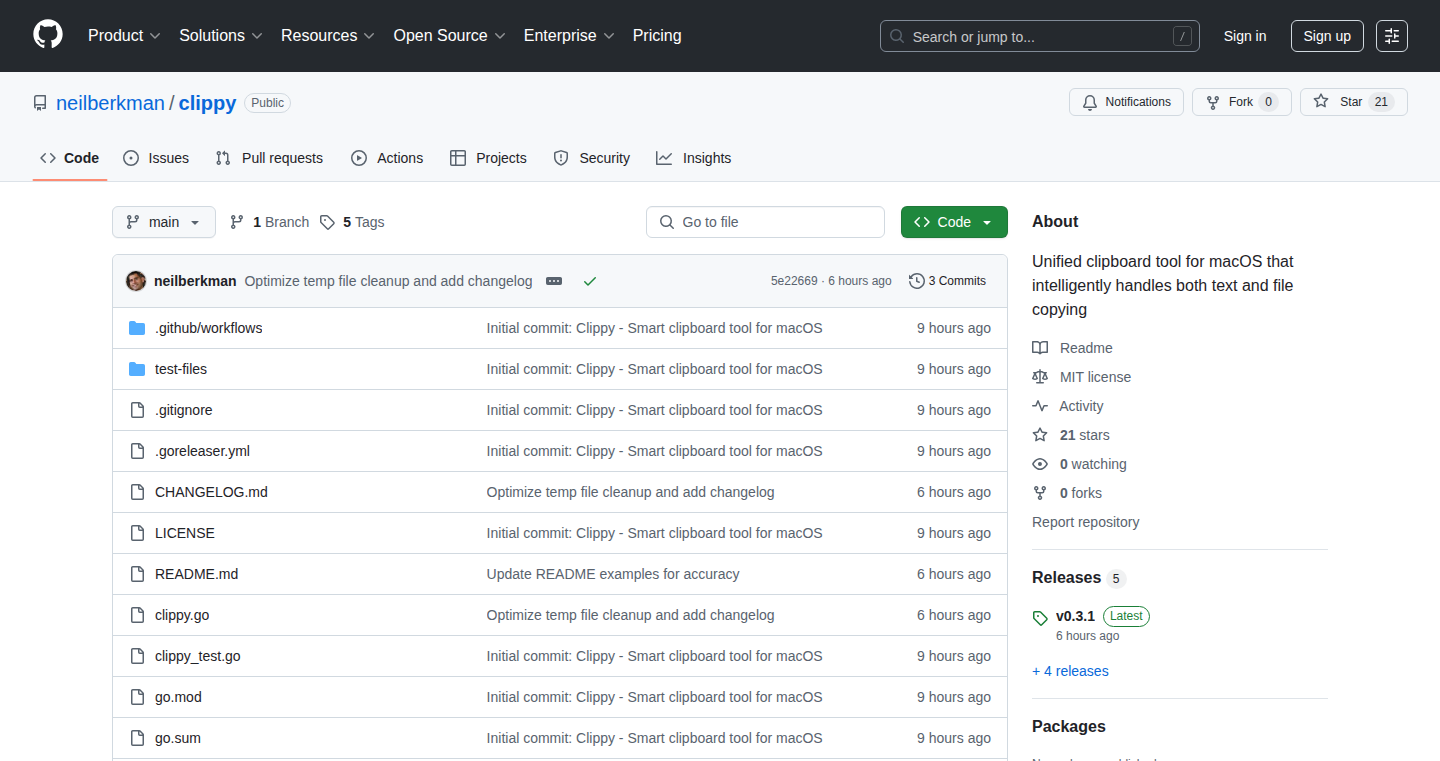
Author
nberkman
Description
Clippy is a command-line utility for macOS that improves the standard `pbcopy` command, which is used to copy data to the system clipboard. The key innovation is its ability to handle files properly. When you copy a file using `pbcopy` (e.g., an image or PDF), it copies the raw bytes. Clippy, on the other hand, copies file references, allowing you to paste those files directly into applications like Slack, email clients, or any GUI app that supports file pasting. This streamlines the workflow of copying and pasting files on macOS, solving the common problem of needing to send files via copy-paste.
Popularity
Points 17
Comments 1
What is this product?
Clippy leverages Objective-C bindings through CGo (Go's interface for C) to interact directly with the macOS clipboard system. Instead of copying the file content itself, Clippy copies a reference to the file, similar to how the Finder (macOS file manager) handles file copying. This means when you paste the file into another application, the application can directly access the file using the file reference. Clippy also manages temporary files automatically and avoids the need for AppleScript, resulting in a faster and more reliable solution.
How to use it?
Developers use Clippy through the command line. You can install it via Homebrew. Some usage examples are: `clippy report.pdf` (copies a PDF for pasting), `curl image.png | clippy` (copies a file received from a URL), `clippy *.jpg` (copies multiple JPEG files at once). This is particularly useful for developers who often share files, images, or reports via copy-paste in various applications.
Product Core Function
· File Copying: Clippy allows you to copy files and paste them directly into GUI applications, unlike the standard `pbcopy` which often copies file content or doesn't work at all. This is useful for easily sharing files, images, and documents. So, this helps you avoid having to save and re-upload files, or use clunky workarounds to share files in messaging or email apps.
· Piping Support: Clippy works with pipes, so you can redirect content to it and copy the output as a file. For example, you can download an image using `curl` and then copy it to your clipboard as a file using `curl image.png | clippy`. This is beneficial for developers who need to quickly capture or generate files from command-line utilities.
· Multiple File Support: Clippy allows copying of multiple files at once. So, if you need to share multiple files simultaneously, you can select them all and copy, streamlining file sharing.
Product Usage Case
· Sharing screenshots in Slack: Suppose you take a screenshot using a tool. Instead of saving the screenshot and then uploading it to Slack, you can copy the screenshot file with Clippy and then simply paste it into a Slack message. This saves time and simplifies the process.
· Sending reports via email: If you generate a PDF report, you can use Clippy to copy the file and paste it directly into an email, making it easy to share the report with colleagues or clients. This streamlines communication and file sharing.
· Copying files from a server using curl: If you download a file from a server using `curl`, you can pipe the downloaded content to Clippy to copy it to your clipboard. You can then paste it into applications that accept files.
7
RobinRelay: Slack-Native Alert Context Engine
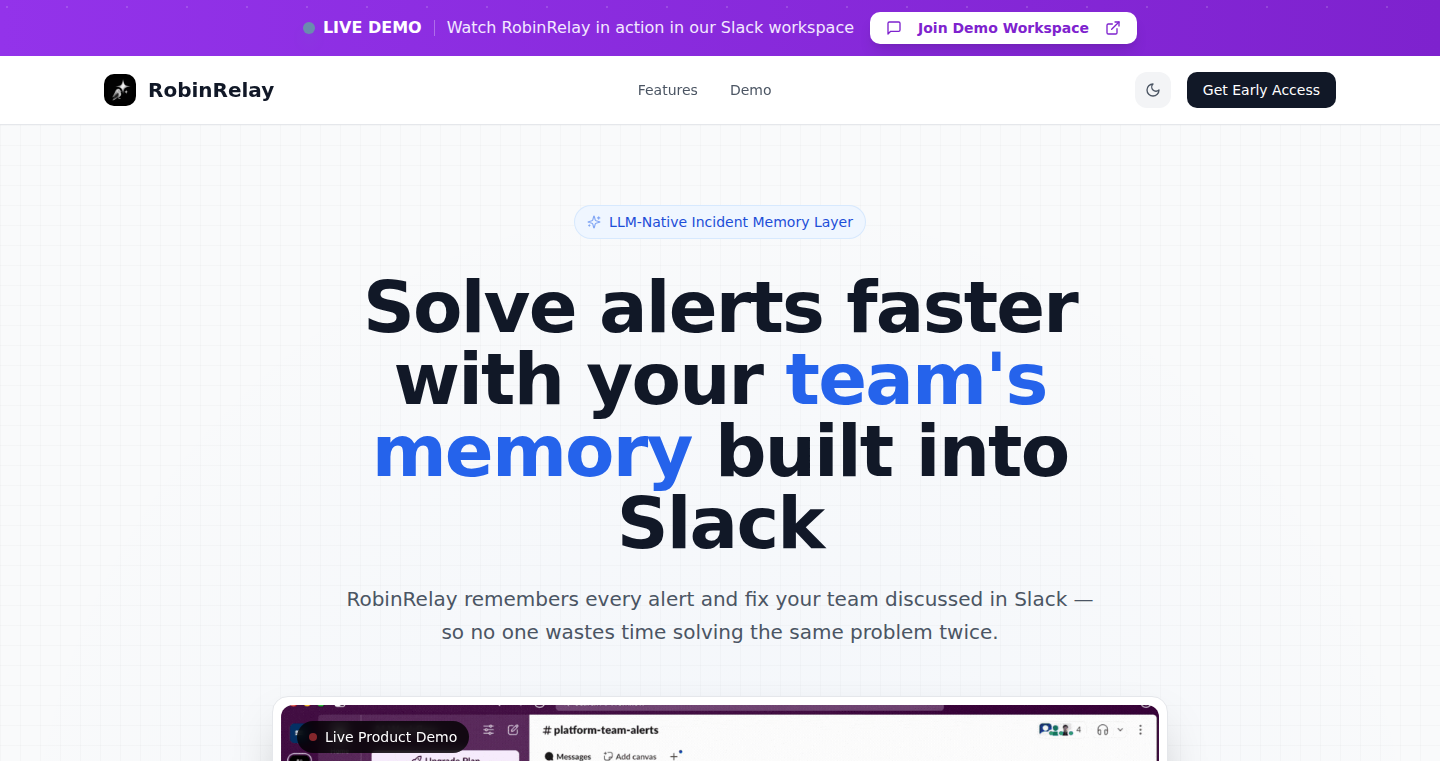
Author
alibasharat5
Description
RobinRelay is a clever tool designed to tame the chaos of alert notifications in Slack. It acts as a memory for your alerts, remembering past discussions and solutions related to recurring issues. Leveraging the power of Large Language Models (LLMs), it automatically analyzes alerts from various sources, extracts crucial information, and provides context to help teams quickly resolve problems. The beauty is its seamless integration: no complicated setups or API keys needed. It directly listens to your Slack channels and brings back past thread replies, root cause analyses, and cross-channel memory. This is a game-changer for teams dealing with alert fatigue and repetitive troubleshooting. It dramatically reduces the time wasted on re-investigating the same issues over and over again.
Popularity
Points 10
Comments 4
What is this product?
RobinRelay is an application that sits within your Slack workspace and intelligently manages alert notifications. It uses advanced techniques like LLMs to understand the context of alerts and the discussions around them. When a similar alert appears again, RobinRelay automatically provides relevant historical data, such as previous solutions and team discussions, right within Slack. This saves engineers and SREs (Site Reliability Engineers) precious time and reduces the frustration of starting from scratch with every new incident. The core innovation lies in its ability to understand and connect information across different channels and alerts without requiring specific configurations or integrations. It offers dashboards within Slack for visualizing alert patterns and provides insights to reduce alert fatigue. So, it's like having a smart assistant that remembers everything about your alerts, making problem-solving much faster and more efficient.
How to use it?
Developers and SREs can easily integrate RobinRelay by simply installing the app and pointing it to their alert channels within Slack. RobinRelay automatically begins analyzing historical alerts and discussions to build a knowledge base. When an alert is triggered, RobinRelay identifies if it's a recurring issue and instantly retrieves and displays relevant information from past incidents, including discussions, solutions, and team notes. It also offers native dashboards inside Slack to visualize alert patterns, identify noisy times, and gain insights without leaving the Slack interface. Think of it as a smart layer that enhances your existing Slack workflow, making it the central hub for alerts and incident resolution. So, you just install it, point it at your alerts, and start benefiting from the collective wisdom of your team.
Product Core Function
· Automated Alert Analysis: RobinRelay utilizes LLMs to analyze alerts from various sources and understand their context, even with custom alert formats. This means it can handle any type of alert without requiring specific configurations. This is incredibly useful because it removes the need for manual setup and ensures that all alerts, no matter their source, are handled intelligently.
· Historical Context Retrieval: When a recurring alert is detected, RobinRelay automatically pulls up past discussions, solutions, and relevant information from previous incidents. This helps teams quickly understand the problem and apply known fixes. So you don't have to waste time digging through old threads.
· Cross-Channel Memory: RobinRelay remembers solutions and discussions across different Slack channels, so if Team A solves an issue, Team B benefits the next time it occurs. This feature ensures that knowledge is shared across the organization, preventing duplicated effort. This is useful because it prevents repetitive investigations across multiple teams.
· Slack-Native Dashboards: RobinRelay provides dashboards within Slack that visualize alert patterns and identify noisy days, allowing teams to spot trends and areas for improvement. These insights help in proactively reducing alert fatigue and improving overall system health. So, you don't need to switch apps to see the big picture on your alerts.
· Seamless Integration: The tool works directly with your existing Slack channels without requiring any API keys, webhook configurations, or vendor lock-in. The ease of use is enhanced with minimal setup. This is important because it saves developers time from complex integrations and it is easier to implement.
Product Usage Case
· Incident Response: An SRE team receives an alert about a database issue. RobinRelay recognizes the alert and immediately presents the past discussions and the fix implemented during a similar incident last week, enabling the team to quickly apply the same solution. This is valuable because it significantly reduces the time to resolution during critical incidents.
· Knowledge Sharing: A DevOps team is experiencing recurring issues with their deployment pipeline. RobinRelay automatically surfaces past discussions and solutions related to deployment failures, even though these discussions occurred in a separate channel. This is helpful because it allows other teams to benefit from the lessons learned.
· Alert Fatigue Reduction: An on-call engineer gets an alert at 3 AM. Instead of starting from scratch, RobinRelay presents a summary of previous incidents related to the alert, helping them diagnose and resolve the problem more efficiently and reducing the stress of alert fatigue. This is useful because it helps engineers feel more prepared to troubleshoot incidents.
8
Dream Weaver: A Browser-Based Symbolic Interpreter
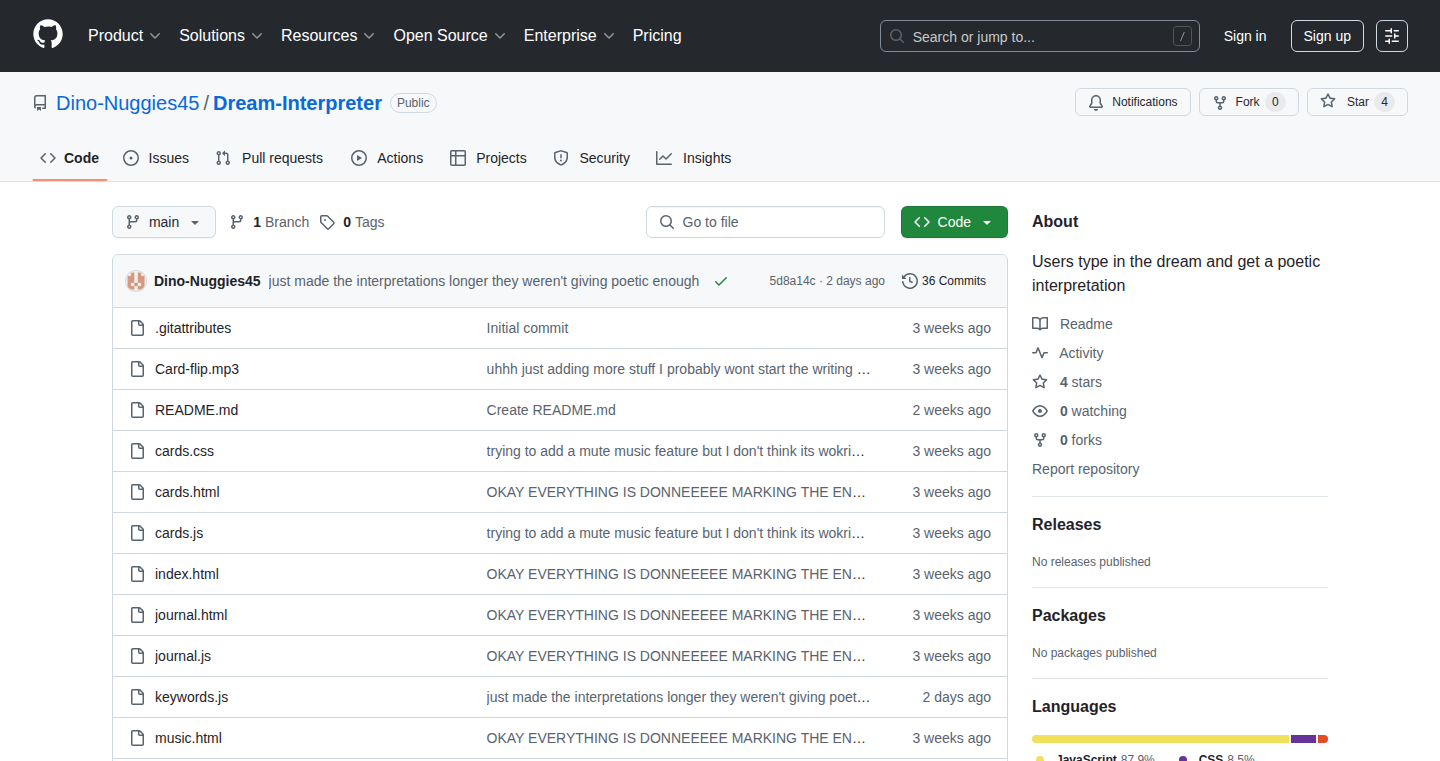
Author
DinoNuggies456
Description
Dream Weaver is a fascinating project – a dream interpreter that lives entirely inside your web browser, using pure JavaScript. The creator built a 'keyword engine' to map dream symbols to their potential meanings, bypassing the need for AI or a server. The project tackles the challenge of providing personalized interpretations without relying on machine learning, offering a privacy-focused and deterministic alternative. This is achieved by analyzing dreams against a database of over 300 symbolic meanings, all processed locally in your browser. So what's the deal? It gives you the power to explore and reflect on your dreams without sending your data anywhere, a testament to the power of clever coding.
Popularity
Points 10
Comments 4
What is this product?
Dream Weaver is a web app that analyzes your dream entries and provides symbolic interpretations. It doesn't use AI, so instead of complex machine learning, it relies on a custom 'keyword engine'. This engine matches words and symbols in your dream to a predefined map of meanings. It stores all your dream data locally in your browser, so your dreams stay private. This approach is innovative because it demonstrates you can create a personalized tool without the complexity and privacy concerns often associated with AI-powered applications. So, if you are concerned about privacy when using AI-powered tools, this may be for you.
How to use it?
To use Dream Weaver, you simply enter the details of your dream into the app. The application then analyzes your text and suggests possible symbolic interpretations based on its internal database. The app saves your dream entries locally, allowing you to revisit and reflect on them later. This means it is easy to use and works on any device with a web browser. You can integrate it by visiting the webpage, entering your dream description, and the interpretations will be displayed immediately. The developer provides all source codes. So if you are interested in symbolic interpretations and exploring your dreams this is for you.
Product Core Function
· Dream Input and Analysis: Allows users to enter dream descriptions. The keyword engine then scans the text for significant symbols and words, providing initial interpretation. This is valuable because it enables a user-friendly way to input and quickly receive feedback about what they are dreaming about.
· Symbolic Interpretation Engine: This is the core of the project, mapping keywords to symbolic meanings without AI. This is useful because it provides insight into the design of non-AI based interpretation systems and offers a practical approach to interpreting personal experience data, while staying privacy-conscious.
· Local Storage and Data Persistence: It saves the dream data directly in the user's browser via localStorage. This is beneficial because it ensures user privacy and allows revisiting and reflecting on past dreams, improving user engagement and providing a sense of continuity.
· User Interface and Accessibility: The project is built entirely using vanilla JavaScript for the front-end. This gives the ability to create a simple and quick user interface, that is accessible on any web browser without any external dependencies. This is great, because the tool can run everywhere, with no dependencies to download.
Product Usage Case
· Personal Dream Journal: Users can use the app to log their dreams regularly. They can input their dream details, and then the engine can provide interpretation, helping them explore and understand the meaning of their dreams. The main use here is self exploration and self understanding through reflections on dreams and dream symbols. This is useful if you are interested in psychology.
· Privacy-Focused Symbolism Study: Dream Weaver can be used for a private, offline study of personal symbolism. Instead of using cloud based services, you have a way to keep all your dream data privately. This approach is very useful if you’re concerned about the privacy of your dream data.
· Educational Tool: This project can serve as an educational tool to understand how symbolic meanings are interpreted. Developers or curious users can study the underlying code of the interpreter, learn about its design, and get inspiration on how to approach similar projects without AI. This is useful if you are a developer and want to learn more about how to build something similar.
9
Pagy 2.0 - The Free Drag-and-Drop Website Builder
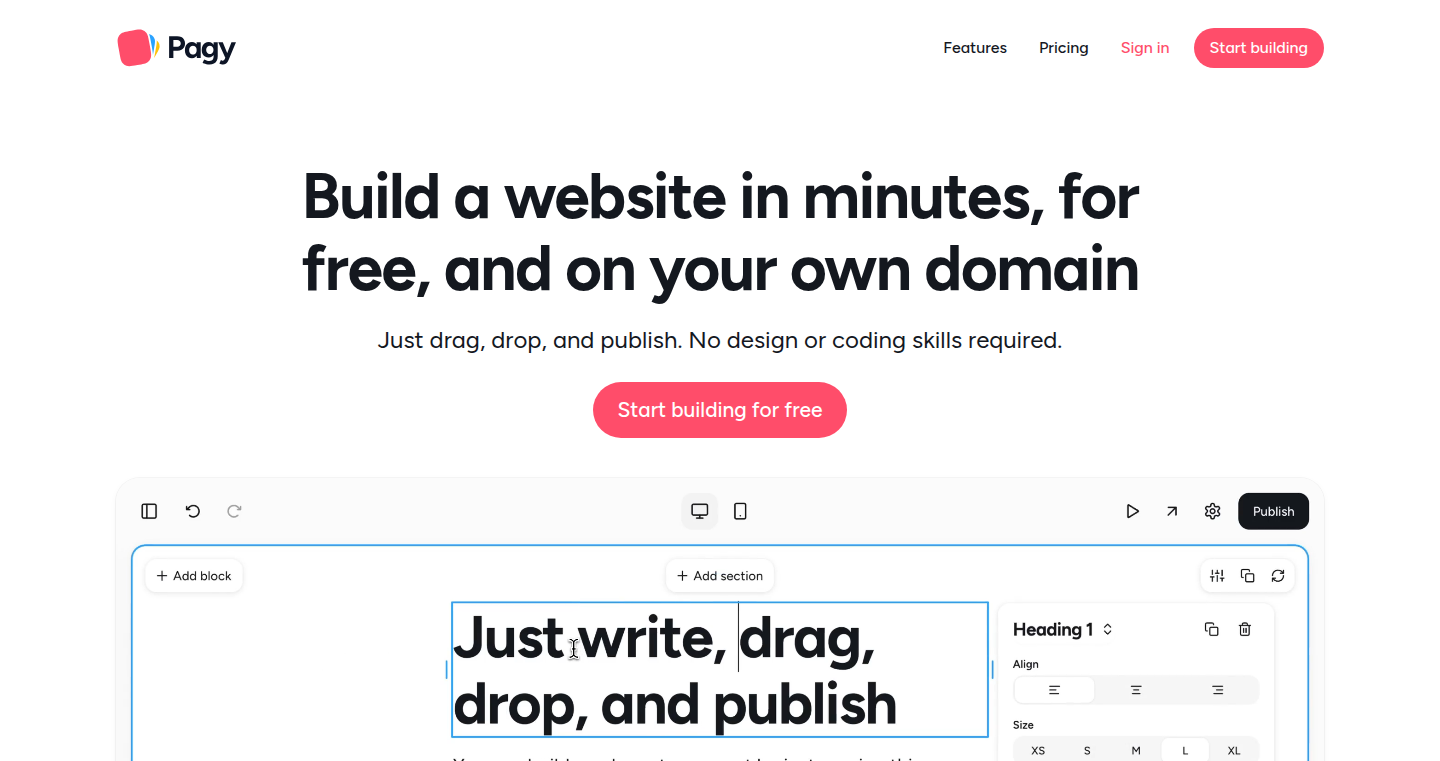
url
Author
hernansartorio
Description
Pagy 2.0 is a website builder that lets you create websites using a drag-and-drop interface, and now offers a completely free plan with custom domain support. This represents a significant improvement over traditional website builders by simplifying the design process and democratizing web development. It eliminates the need to write code for basic website layouts, making it accessible to anyone. The innovation lies in the combination of ease-of-use (drag-and-drop) with the power of custom domains, all for free. So this means anyone can build and host a website without spending money on software or learning to code.
Popularity
Points 9
Comments 4
What is this product?
Pagy 2.0 allows users to build websites visually, by dragging and dropping elements onto a page. It simplifies the creation process, allowing users to focus on content rather than the technical complexities of web design. The key innovation is its accessibility, providing a free platform with custom domain support, a feature often found only in paid website builders. This is achieved through a combination of a user-friendly interface and efficient backend infrastructure, likely using technologies like HTML, CSS, and JavaScript to render the websites. So you get a website builder without needing to learn complex coding languages or paying a subscription fee.
How to use it?
Developers can use Pagy 2.0 to rapidly prototype websites or create landing pages. Instead of writing HTML, CSS, and JavaScript, they can visually design the site and then potentially export the underlying code for further customization or integration into larger projects. Non-developers can use it to quickly create a personal website, a portfolio, or a simple business website. It can be accessed through a web browser, where you simply drag and drop elements, customize the content, and publish the website with your own custom domain. So if you need a simple website fast, this is a great option.
Product Core Function
· Drag-and-Drop Interface: Allows users to visually design their website by arranging pre-built elements. It eliminates the need for coding basic layouts, saving time and effort. Application: Creating quick prototypes or building user-friendly websites for non-technical users.
· Custom Domain Support: Enables users to connect their own domain names to their websites, enhancing branding and professionalism. Application: Launching a personal brand or a business website that looks credible.
· Free Plan: Offers the core features without any cost. It removes financial barriers to web development, making it accessible to a wider audience. Application: Testing out website building or creating a simple website without any upfront investment.
· Pre-built Elements: Provides ready-to-use components like text boxes, images, buttons, and navigation menus. Application: Accelerating the website creation process and ensuring consistency across the design.
Product Usage Case
· A freelancer using Pagy 2.0 to quickly build a portfolio website to showcase their work and attract clients. The drag-and-drop interface allowed them to create a professional-looking website without any coding skills, quickly highlighting their projects.
· A small business owner using Pagy 2.0 to create a landing page for a new product. They used the pre-built elements to add text, images, and a call-to-action button to drive sales and capture leads. The custom domain enhanced brand identity.
· A developer using Pagy 2.0 to create a quick prototype of a website design for a client. The visual interface allowed them to experiment with different layouts and content without writing any code, streamlining the design process.
· A student building a personal website to host their resume and projects. The free plan offered a cost-effective way to establish an online presence and showcase their skills to potential employers.
10
Weekday Clock: A Time-Aware Visualization
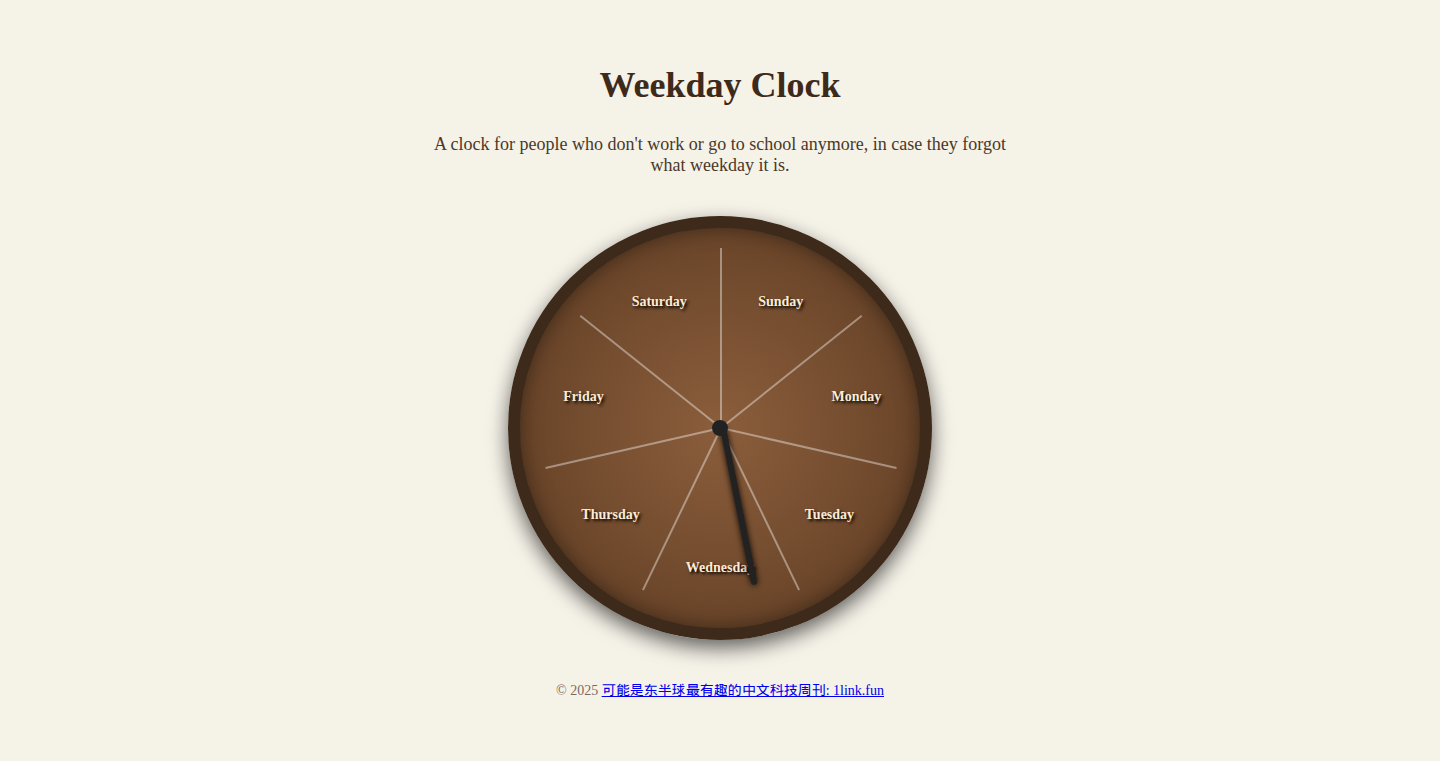
Author
wenjian
Description
This project presents a unique approach to visualizing time, specifically designed for individuals who do not adhere to a standard work or school schedule. It tackles the challenge of understanding time in the absence of conventional weekdays and hours, offering a personalized and intuitive time-tracking system. The core innovation lies in its ability to adapt time perception based on an individual's non-standard routines, providing a clear and customized view of time.
Popularity
Points 4
Comments 7
What is this product?
This is a customizable clock that doesn't just show the time of day; it visualizes time in a way that's relevant to your schedule. Instead of focusing on traditional weekdays and hours, it adapts to your unique routine, allowing you to easily track when you're active, resting, or engaged in other activities. The project’s novelty lies in its flexible and personalized approach to time perception.
How to use it?
Developers can use the Weekday Clock as a foundation for creating time-aware applications or tools. It can be integrated into personal dashboards, productivity apps, or even as a creative element in websites. The integration involves importing the clock's logic, which processes time data, and visualizing it through a custom interface tailored to specific needs. So, you can use it to build time management apps, data visualization tools or simply to understand your time better.
Product Core Function
· Customizable Time Zones: The ability to configure the clock to different time zones. So, you can easily keep track of time regardless of where you are or where your team is located. It is very useful for remote teams or people who travel frequently.
· Non-Standard Schedule Mapping: The core feature allows mapping your own personal schedules and visualizing activity. This gives you complete flexibility and better time awareness.
· Visual Representation: The clock is very adaptable, allowing any type of visual representation like a chart or graph, helping to identify activity patterns. So, it's easy to understand your routines visually.
· Data Export: Data export capabilities let you collect your time-usage data in a format that you can use in other apps. So, you can analyze your habits over time.
Product Usage Case
· Personal Productivity Tracker: Developers can integrate the Weekday Clock into a personal productivity app to visually represent activity levels throughout the day. So, you can easily monitor time spent on different tasks.
· Sleep Cycle Visualization: A tool to track sleep patterns and create visualizations that consider individual rest periods. So, you can see when you are sleeping or resting.
· Global Team Coordination: In a distributed team, the clock can assist teams by creating time awareness in different time zones. So, you can easily plan the best time to work or coordinate.
· Data Visualization for Time Management: Developers could implement this as a general time visualization tool and connect it to multiple data sources. So, you can create rich dashboards that represent a variety of time-related data.
11
BrowserRails: In-Browser Ruby on Rails Tutorial
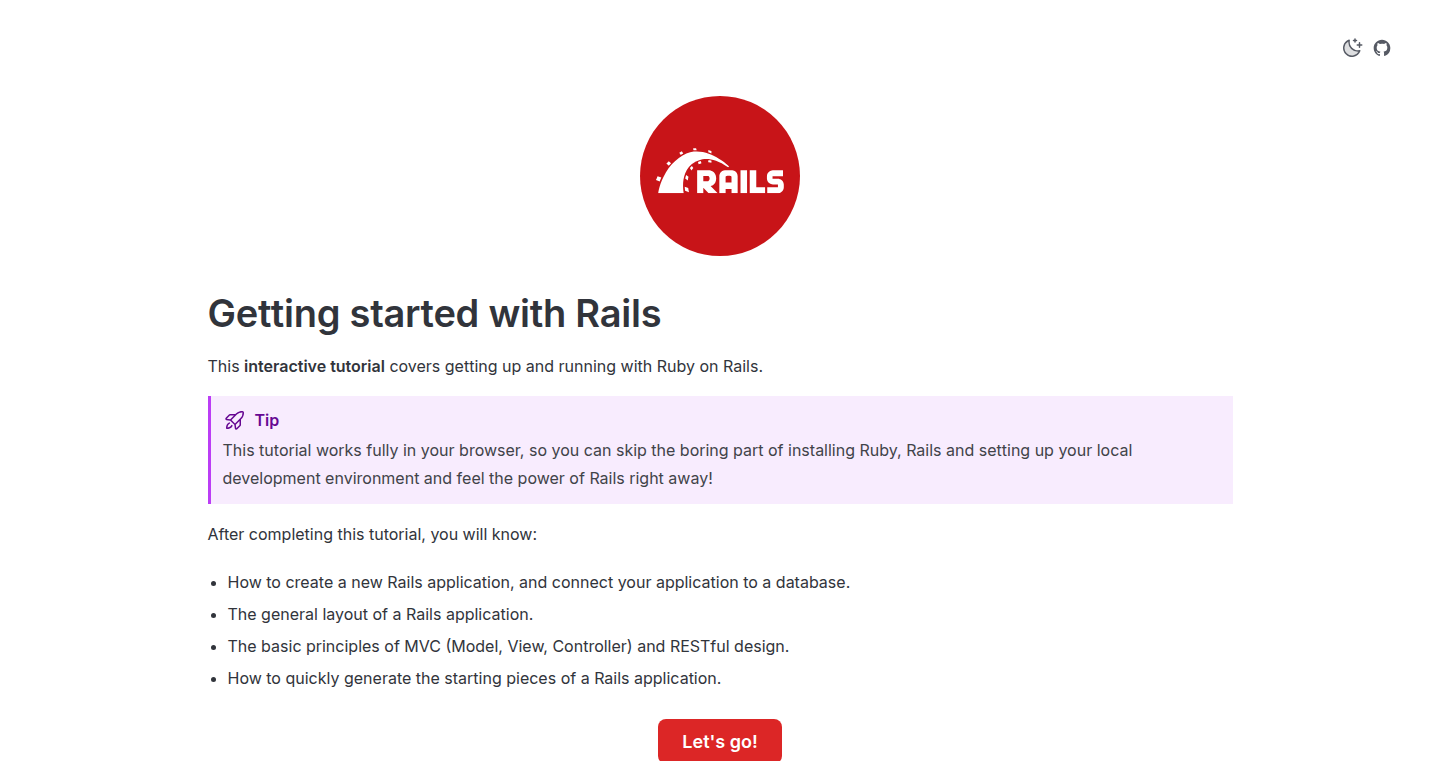
Author
palkan
Description
BrowserRails provides a fully functional Ruby on Rails tutorial that runs entirely within your web browser. It eliminates the need for local installations of Ruby, Rails, or any dependencies. This innovative approach leverages technologies like WebAssembly and server-side emulation to create a complete Rails development environment directly in the browser. It addresses the common barrier of entry for newcomers to Rails by removing the complexities of setup, allowing immediate experimentation and learning. So this is useful for anyone wanting to learn Ruby on Rails without the hassle of local setup.
Popularity
Points 8
Comments 2
What is this product?
BrowserRails is a Ruby on Rails tutorial that runs inside your web browser. Instead of installing Ruby, Rails, and a database on your computer, everything runs in your browser thanks to clever use of modern web technologies. The core idea is to simulate a server and a database environment using technologies like WebAssembly. This allows developers to interact with Rails applications directly within their browser, significantly lowering the barrier to entry and accelerating the learning process. So this is useful because it allows you to start learning Ruby on Rails immediately without any setup.
How to use it?
Developers can access the tutorial simply by opening a webpage. They can then interact with a pre-configured Rails application, edit code, and see changes reflected in real-time, all within the browser. This allows for an interactive and hands-on learning experience. The tutorial also provides a simulated command-line interface (console) that lets developers execute commands and understand the underlying mechanics of Rails. So this is useful because you can start coding and learning Rails instantly, making it easier to grasp the concepts.
Product Core Function
· In-Browser Development Environment: Runs the entire Ruby on Rails environment within the browser, including a web server, database, and console. This means no local installation is required, making it incredibly easy for newcomers to start learning. The value lies in simplifying the onboarding process for Rails, allowing anyone with a web browser to start experimenting. Use case: For beginners who want to quickly get started with Rails without the complexities of local setup.
· Interactive Tutorial Experience: Provides a fully interactive tutorial where users can edit code, run commands, and immediately see the results. This hands-on approach accelerates learning and allows users to experiment and gain practical experience. The value is in providing an engaging and immediate feedback loop, making learning more effective. Use case: For students or developers looking for an interactive and engaging way to learn the fundamentals of Ruby on Rails.
· Simulated Command-Line Interface (Console): Includes a simulated console that allows users to execute Rails commands. This allows learners to understand the inner workings of Rails, such as database migrations, and how the command-line interacts with the framework. The value is in providing a deeper understanding of the underlying mechanics of Rails. Use case: For developers wanting to gain a better grasp of the Rails framework and how it works.
Product Usage Case
· Educational Tool: Used in online courses and tutorials to provide an interactive and accessible learning environment for Rails. The in-browser environment removes the setup complexities, enabling students to focus on the fundamentals of the framework without technical distractions. Use case: In a classroom, students can instantly start working on Rails without installing any software, facilitating a smooth learning process.
· Quick Prototyping: Allows developers to quickly test and prototype Rails applications without needing to install a full development environment locally. This speeds up the development process and allows for faster experimentation. Use case: Developers can quickly try out new Rails features or test different approaches for their projects without the overhead of setup.
· Debugging and Troubleshooting: Enables developers to debug and troubleshoot Rails applications directly within the browser, which can be especially helpful when dealing with compatibility issues. Use case: Quickly troubleshoot code errors in a sandboxed environment before pushing them to a live project.
12
Base64 Encoder: A Simple and Fast Utility
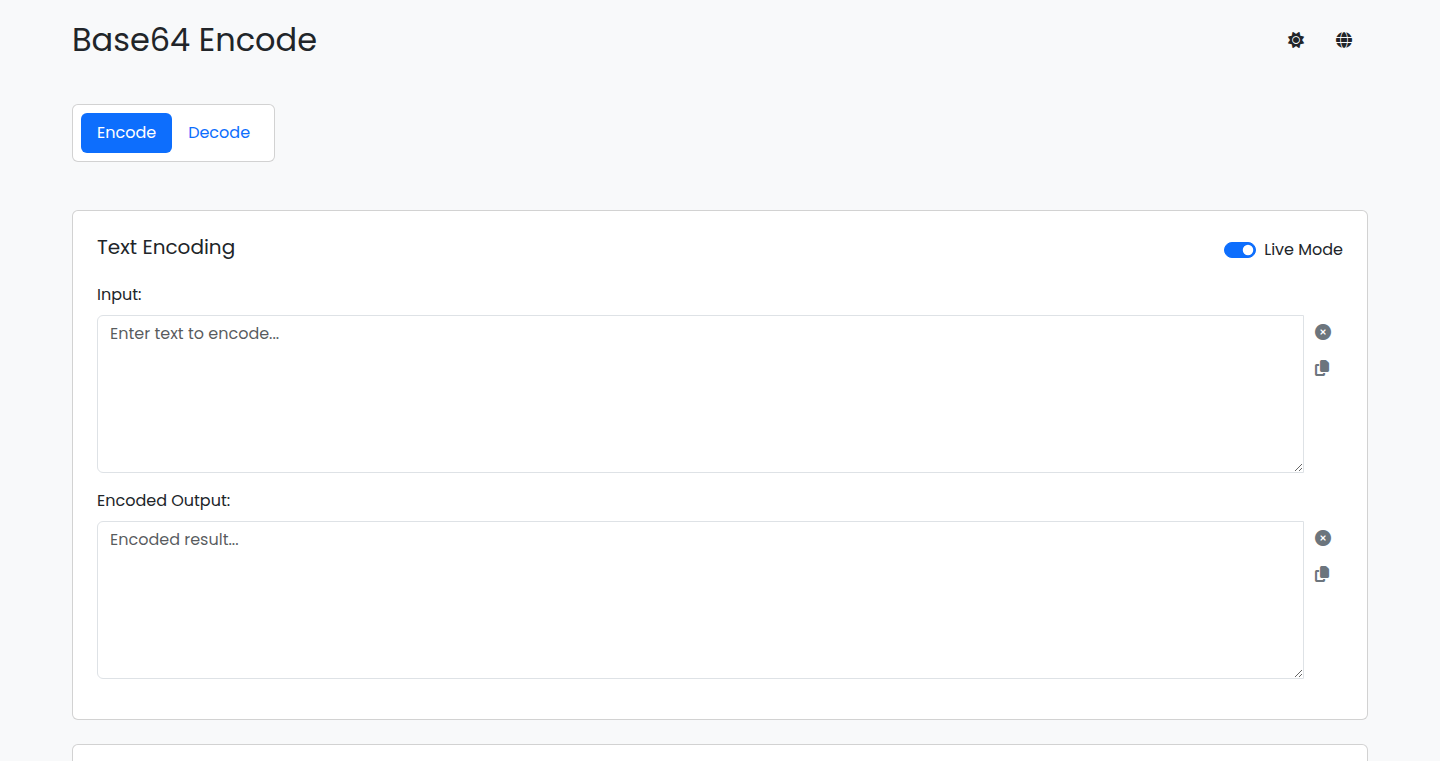
Author
artiomyak
Description
This project offers a straightforward implementation of Base64 encoding and decoding. It likely focuses on performance and ease of use, providing a quick way to convert data to a safe, transmittable format. The technical innovation lies in its potentially optimized implementation, prioritizing speed and efficiency, making it suitable for various data manipulation tasks. So this allows you to transform any data into a format safe for various systems.
Popularity
Points 5
Comments 4
What is this product?
This is a utility tool built for Base64 encoding and decoding. Base64 is a method used to convert any type of data, like text, images, or other binary data, into an ASCII string format. The innovation likely lies in the simplicity, speed, and potential optimization for efficiency. This project provides a foundational piece of software that many other software components might rely on, enabling the handling of a wide variety of data types across different systems. It allows software developers to safely transmit data over a network or store it efficiently. So this means you can encode and decode data quickly and reliably, a fundamental task for any developer dealing with data exchange.
How to use it?
Developers can use this project by incorporating the encoding and decoding functions directly into their applications. They might integrate it through a library or as a standalone script. For example, a developer working on an API might use Base64 encoding to transmit binary data safely within a JSON payload. Or a developer working on image upload functionality, can encode the image data into Base64 and easily store it in text based formats. So you can use it wherever you need to convert data into a safe, readable format for transport or storage. You can use it with programming languages, like JavaScript or Python, to work with data in a variety of formats.
Product Core Function
· Base64 Encoding: Converts raw binary data into an ASCII string representation. Value: Enables the secure transmission and storage of binary data in systems that only handle text. Use Case: Transmitting images over APIs, storing sensitive information in text formats.
· Base64 Decoding: Converts a Base64 encoded string back to its original binary format. Value: Reverses the encoding process, allowing the retrieval of the original data. Use Case: Retrieving images from databases, processing data received from APIs.
Product Usage Case
· API Data Transmission: A web developer uses the Base64 encoder to convert an image file into a Base64 string. The string is then included in a JSON payload and sent via an API call to a server. This allows the image to be transmitted without worrying about binary compatibility issues. The server uses the decoder to get back the image. So this allows you to send any kind of data from one program to another.
· Database Storage: A mobile app developer uses the Base64 encoder to encode an image before saving it in a text-based database field. This ensures that the image data can be stored alongside other text-based information. The decoder then allows the developer to retrieve and display the original image later. So this lets you save images or other binary files as text files in a database.
· Security Applications: A developer uses the Base64 encoder to encode sensitive data before encrypting it. This provides an additional layer of security by transforming the data into a more difficult-to-understand format, making it more difficult for attackers to access the data directly. This adds a layer of security to sensitive information.
13
HTMLSync: Cross-Device localStorage Synchronization
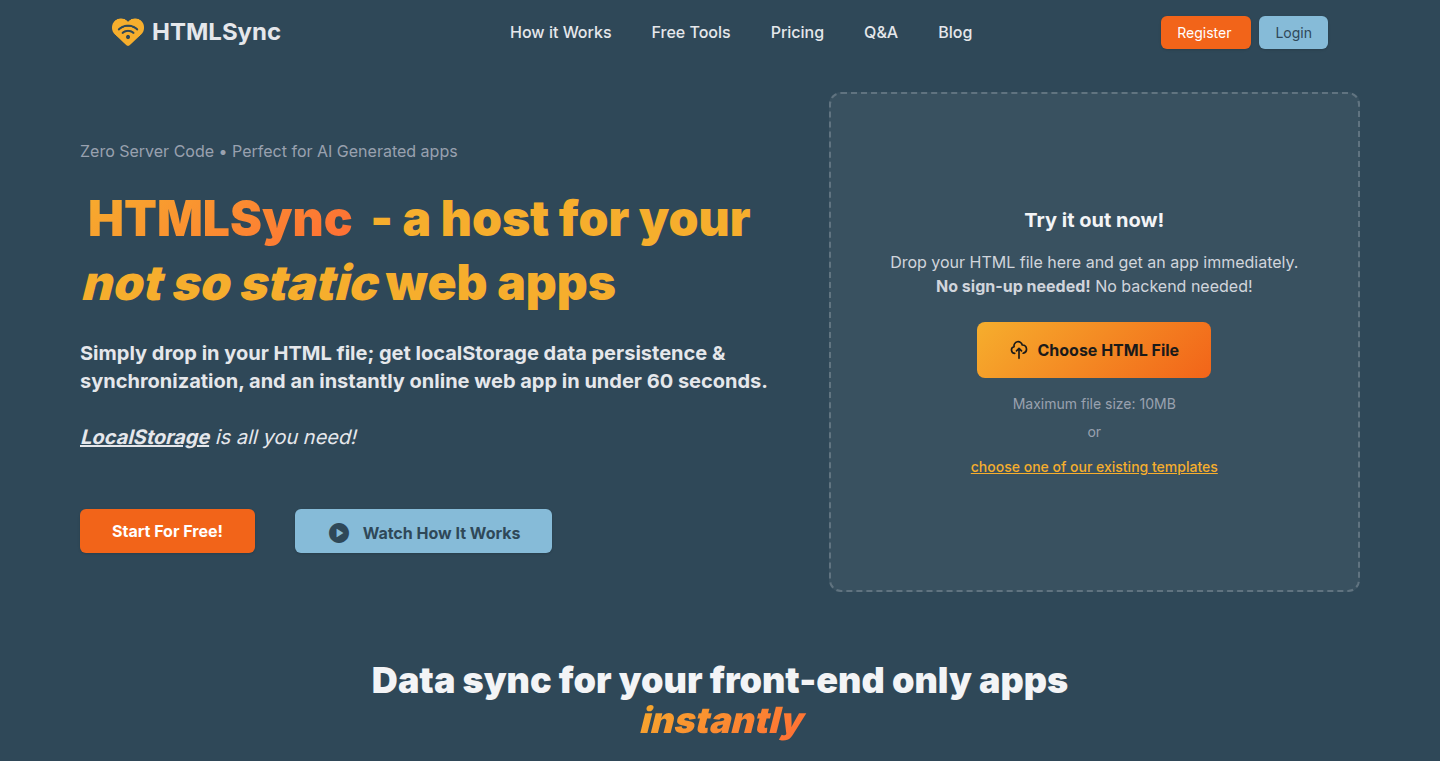
Author
meistertigran
Description
HTMLSync is a clever tool that solves the problem of synchronizing data stored in your browser's local storage (localStorage) across multiple devices. It's designed for simple web apps built using just HTML, CSS, and JavaScript, eliminating the need for a backend database. It uploads your HTML app and provides a subdomain, automatically handling data synchronization. This allows developers to create apps that work seamlessly across different devices without complex server-side infrastructure. So, it enables you to build and use your apps, like to-do lists or note-taking tools, on your phone and computer, and have the data updated everywhere.
Popularity
Points 5
Comments 4
What is this product?
HTMLSync leverages the power of localStorage, a feature in web browsers that allows websites to store data locally on a user's device. The innovative part is how it synchronizes this localStorage data across different devices. It provides a platform where developers upload their HTML-based applications, and the tool takes care of the synchronization. Behind the scenes, it likely uses techniques like periodically checking for changes in localStorage, sending those changes to a central server, and then distributing those changes to other devices associated with the same account. This eliminates the need to manually manage data synchronization, saving time and effort. So, it's essentially creating a 'cloud' for your localStorage data, making it accessible everywhere.
How to use it?
Developers use HTMLSync by first building their web application using standard HTML, CSS, and JavaScript, and focusing on using localStorage to save the data. Then, they upload their HTML file (or files) to HTMLSync, and get a unique subdomain. Any time the localStorage data changes within their app (for example, when a user adds a new item to their to-do list), HTMLSync automatically detects and syncs these changes to other devices. They can also control which data gets synced by using a "no_sync_" prefix to prevent certain keys from syncing. The 'public-hidden' CSS class lets them hide UI elements in public view. Finally, users can access their synchronized apps via a personal subdomain, streamlining access across devices. So, developers can focus on creating the app's functionality rather than worrying about backend synchronization complexities.
Product Core Function
· Cross-Device Synchronization: The primary function is to automatically synchronize localStorage data across multiple devices. This means that any changes made in your app on one device will be reflected on all other devices where the app is accessed. So, you can seamlessly continue your work on any device.
· Subdomain Hosting: Provides a subdomain for each uploaded application, making it easy to access the app from anywhere. This simplifies the deployment process and provides a user-friendly URL. So, you don't need to worry about hosting your app.
· Selective Synchronization: Allows developers to control which data is synced using the 'no_sync_' prefix. This is useful for excluding sensitive or device-specific data. So, it gives you control over your data synchronization.
· Public/Private App Options: Offers options to make your apps public or private. This caters to different use cases, such as sharing apps with others or keeping them for personal use. So, you can control who sees your app.
· UI Element Hiding: Provides the 'public-hidden' CSS class. Developers can use this class to hide specific UI elements in the public view. So, you can protect privacy in publicly available applications.
Product Usage Case
· Note-Taking App: A developer builds a simple note-taking app using HTML, CSS, and JavaScript, storing notes in localStorage. Using HTMLSync, the notes automatically synchronize across the user's phone, tablet, and computer. So, you can access your notes anywhere.
· To-Do List App: A user creates a to-do list application that stores tasks in localStorage. HTMLSync syncs the to-do list across all devices. As tasks are added or completed on one device, the changes are immediately reflected on all others. So, you won't lose your work between devices.
· Simple Configuration Tool: A developer creates a web app for configuring a device or system. They use localStorage to store user settings. Using HTMLSync, they can synchronize these settings across multiple devices. So, you can keep your settings consistent across devices.
14
OrioleDB: Next-Gen PostgreSQL Storage Engine
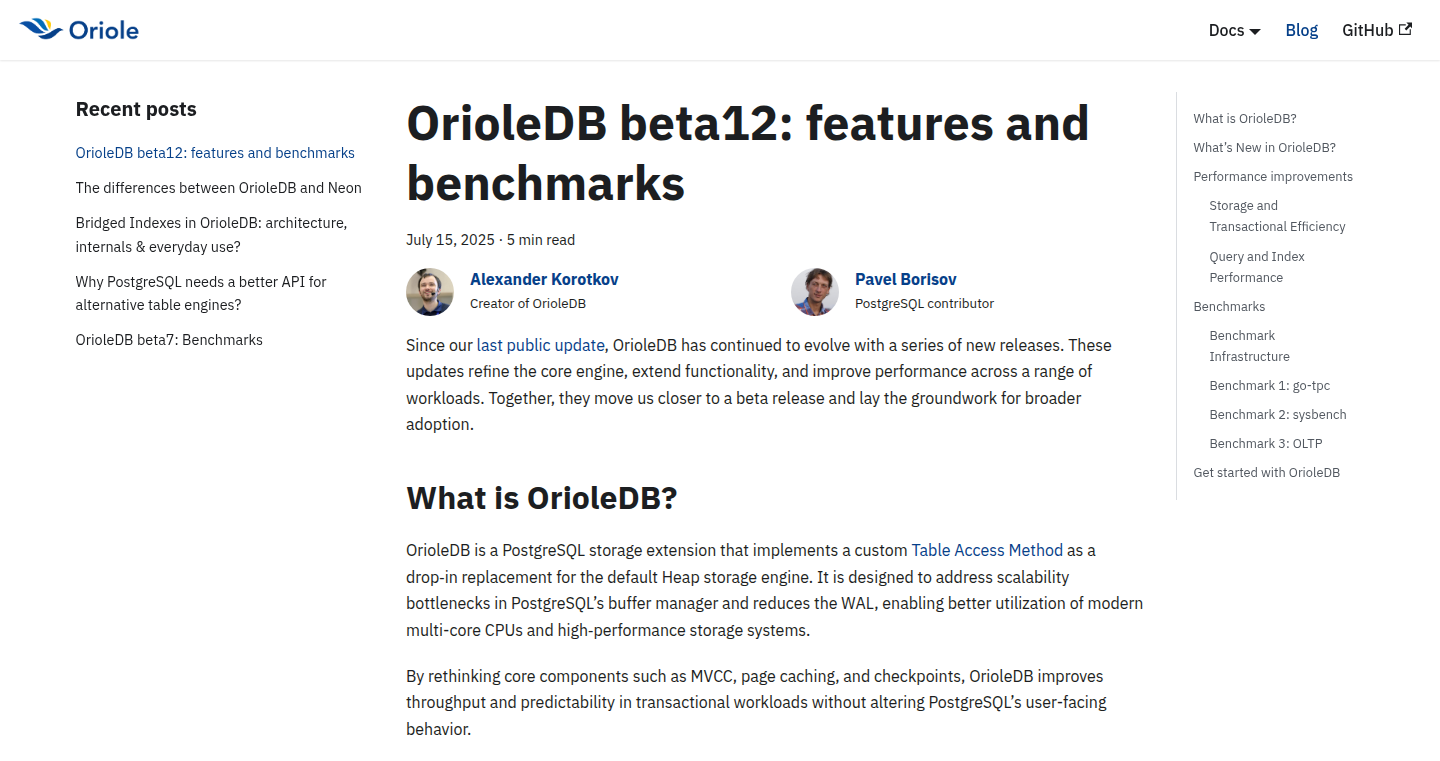
Author
akorotkov
Description
OrioleDB is a new storage engine for PostgreSQL, acting as a drop-in replacement for the default one (Heap). It aims to solve performance bottlenecks in PostgreSQL, particularly in handling large amounts of data and concurrent operations. The core innovation lies in its redesigned buffer manager and reduced Write-Ahead Log (WAL) activity, enabling faster processing, especially on modern multi-core processors and high-performance storage systems. This beta release introduces index bridge, rewind functionality, tablespace support, fillfactor support, space utilization statistics, and support for tables with over 32 columns. So, it helps to make your database run significantly faster and handle much more data.
Popularity
Points 7
Comments 1
What is this product?
OrioleDB is an enhanced storage engine that plugs directly into PostgreSQL, a popular open-source database. At its heart, it rethinks how data is stored and managed. It addresses the limitations of the standard PostgreSQL storage engine, especially when dealing with large datasets and heavy traffic. The key innovation is a better way to manage the memory (buffer manager) where the database temporarily stores data for quick access, and a more efficient logging system (reduced WAL) to track changes. This translates to much faster read/write speeds and better utilization of the powerful hardware of today. So, it means your database can handle more requests with less strain on your hardware.
How to use it?
Developers can easily integrate OrioleDB by using a Docker image. This allows them to quickly test the engine without complex setup. Alternatively, they can build from source. By simply swapping the default PostgreSQL engine with OrioleDB, developers can immediately experience performance gains. It is particularly useful for applications with high data volumes, such as e-commerce platforms, social media applications, and any system requiring efficient data management. So, developers can easily make their existing PostgreSQL databases run faster without major code changes.
Product Core Function
· Index Bridge: OrioleDB supports all the indexes that the default PostgreSQL engine (Heap) does. This ensures that existing applications which rely on indexes for performance are fully compatible, allowing for seamless transition without needing to rewrite index-related code. So, it means you can keep using your existing indexes and maintain fast query performance.
· Rewinding Recent Changes: The ability to rewind recent database changes can be invaluable for data recovery, testing, or even reverting to a previous state. This feature offers a new level of data management flexibility. So, this can save you from data loss situations and help with better management and testing of the database.
· Tablespaces Support: OrioleDB supports tablespaces, which allow the database administrator to place different database objects in different storage locations, such as on different hard drives or storage systems. This optimizes storage usage and overall database performance, especially with a large amount of data. So, this feature helps in optimizing storage and database performance.
· Fillfactor Support: Allows for adjusting the density of data stored in a table's blocks. This can impact both read and write performance. Fine-tuning the fillfactor helps to optimize storage usage, reduce fragmentation, and improve query performance over time. So, you can optimize storage to improve performance.
· Space Utilization Statistics: The `orioledb_tree_stat()` function provides insight into how the space in the database is being used. This function helps in identifying performance bottlenecks and storage inefficiencies. So, you can monitor storage and optimize database performance more efficiently.
· Support for Tables with More than 32 Columns: Offers increased flexibility in database schema design, allowing for more complex and feature-rich data structures. It allows developers to build more complex applications without having to worry about column limits. So, it means you have more flexibility when designing your data models.
Product Usage Case
· E-commerce Platform: An e-commerce platform handling a large catalog of products and high transaction volumes could benefit from OrioleDB by experiencing faster query times when retrieving product details or processing orders. The reduced WAL operations ensure that transactions are more efficient, even during peak traffic. So, it can help you reduce the response time and improve user experience during peak traffic times.
· Social Media Application: A social media platform managing user posts, comments, and interactions can improve overall performance with OrioleDB. Index bridge would ensure that queries (e.g., fetching latest posts) perform rapidly, and the efficiency gains from buffer management would handle high concurrent access. So, it helps you to improve application performance when accessing huge amounts of data.
· Financial Systems: Banking or financial applications could benefit from the improved performance and reliability of OrioleDB when dealing with transaction data. The rewind feature could become critical for auditing or reverting to a specific point in time. So, OrioleDB offers greater performance and data management control for financial applications.
· IoT Data Management: Businesses managing large datasets from IoT devices will experience a significant improvement in write and read speeds. The efficiency of OrioleDB enables faster analysis and reporting of these datasets, allowing for quicker decisions. So, it helps you process large datasets generated from IoT devices faster and more efficiently.
15
Project AIRI: Your Customizable AI Companion
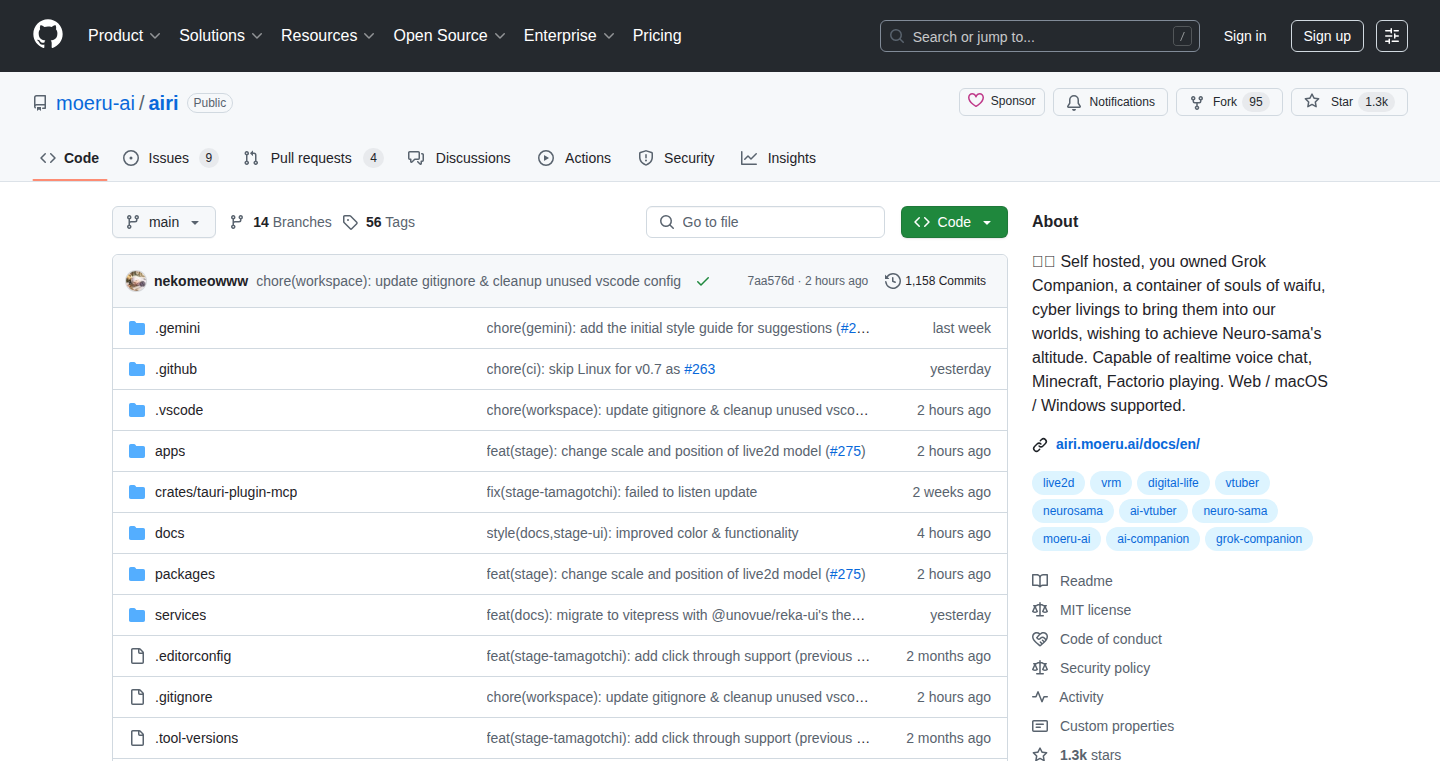
Author
ayakaneko
Description
Project AIRI is a fascinating project that lets you create your own AI companion, like a virtual friend, on your phone, computer, and even inside games like Minecraft and Factorio. It's built to do a bunch of things, like chatting, having real-time voice calls, and connecting to your Discord and Telegram accounts. The cool part is it’s open-source, meaning anyone can tinker with the code and make it their own. This project tackles the challenge of creating a flexible and personalized AI experience, offering a fresh take on AI companionship by focusing on user customization and integration across different platforms and apps. It's built on the shoulders of existing technologies, aiming to provide an accessible and engaging experience for developers and users alike.
Popularity
Points 7
Comments 1
What is this product?
Project AIRI is essentially a personalized AI assistant that lives on your devices. It's not just a chatbot; it's designed to be a companion that you can interact with in various ways – chatting, voice calls, playing games, and connecting with other apps. The technical innovation lies in its architecture and integration capabilities. It uses existing AI models and services, then customizes them to fit your needs. Think of it as a framework, offering a core set of features that can be extended with plugins, and supports interaction across multiple platforms. So this is useful because it gives you a personal AI companion tailored to your specific preferences, rather than a generic AI assistant.
How to use it?
Developers can use Project AIRI by accessing the open-source code on GitHub. You can then download the code, modify it and then customize the code with the AI models you prefer, integrate it into your existing apps or develop new applications on top of the base technology. For instance, you could create a custom Minecraft AI player or integrate a voice-activated assistant into a desktop application. You can also help contribute to the project. In short, you can build your own AI companion or contribute to it. So this is helpful because it provides a starting point for building AI-powered applications or exploring how AI can be integrated into games and other applications.
Product Core Function
· Customizable AI Companion: The project provides a base platform that can be personalized, allowing users to shape the AI's personality, skills, and appearance. This customization allows for the development of unique AI experiences tailored to individual preferences. So this is beneficial as it fosters user engagement and interaction by making it feel like a truly personal assistant.
· Multi-Platform Support: Project AIRI works across different devices like mobile phones and desktops, and integrates with popular platforms like Discord and Telegram. This allows you to use your AI companion wherever you are, extending the reach and usefulness of the AI experience. So this is useful because it provides seamless interaction across various devices and communication channels.
· Game Integration: One of the cool features is the ability to integrate the AI companion into games, specifically Minecraft and Factorio. This offers interesting applications for AI, like providing assistance within the game, adding an extra layer of gameplay. So this helps because it opens up new opportunities for game development and engagement, creating smarter, more interactive gaming experiences.
· Voice and Text Chat: Project AIRI includes support for real-time voice chat and standard text chat, providing different ways to communicate with the AI companion. This makes interactions feel more natural and lets users choose how they want to communicate. So this is good because it enhances the overall user experience, making interactions with the AI companion flexible and easy to use.
Product Usage Case
· Creating a Personalized Virtual Assistant: A developer could use Project AIRI to build a customized virtual assistant with a unique personality, designed to manage tasks, provide information, and offer companionship. The developer can customize the underlying LLM to behave in a certain way. So this is applicable because it allows developers to build unique user experiences that differentiate themselves.
· Integrating AI into Games: A game developer might leverage Project AIRI's capabilities to create AI-driven characters for games, giving players smarter opponents or helpful guides. This enables the developer to enrich the game's gameplay and enhance the player's engagement. So this allows game developers to make their games more interactive, giving players deeper experiences.
· Building a Chatbot for Customer Support: A business owner could utilize Project AIRI to develop a chatbot that manages customer inquiries, offers support, and provides information, with customizable responses. This improves customer service, automating common support tasks and freeing up human staff. So this is great because it makes things more efficient and improves customer satisfaction.
· Developing a Companion App for Social Interaction: A developer might create an app where users can interact with AI companions, making new friends, sharing experiences, and joining activities. The AI companion provides friendly conversations. So this is useful because it helps to combat loneliness and creates new kinds of relationships.
16
AgruSeek: Agentic Deep-Search API
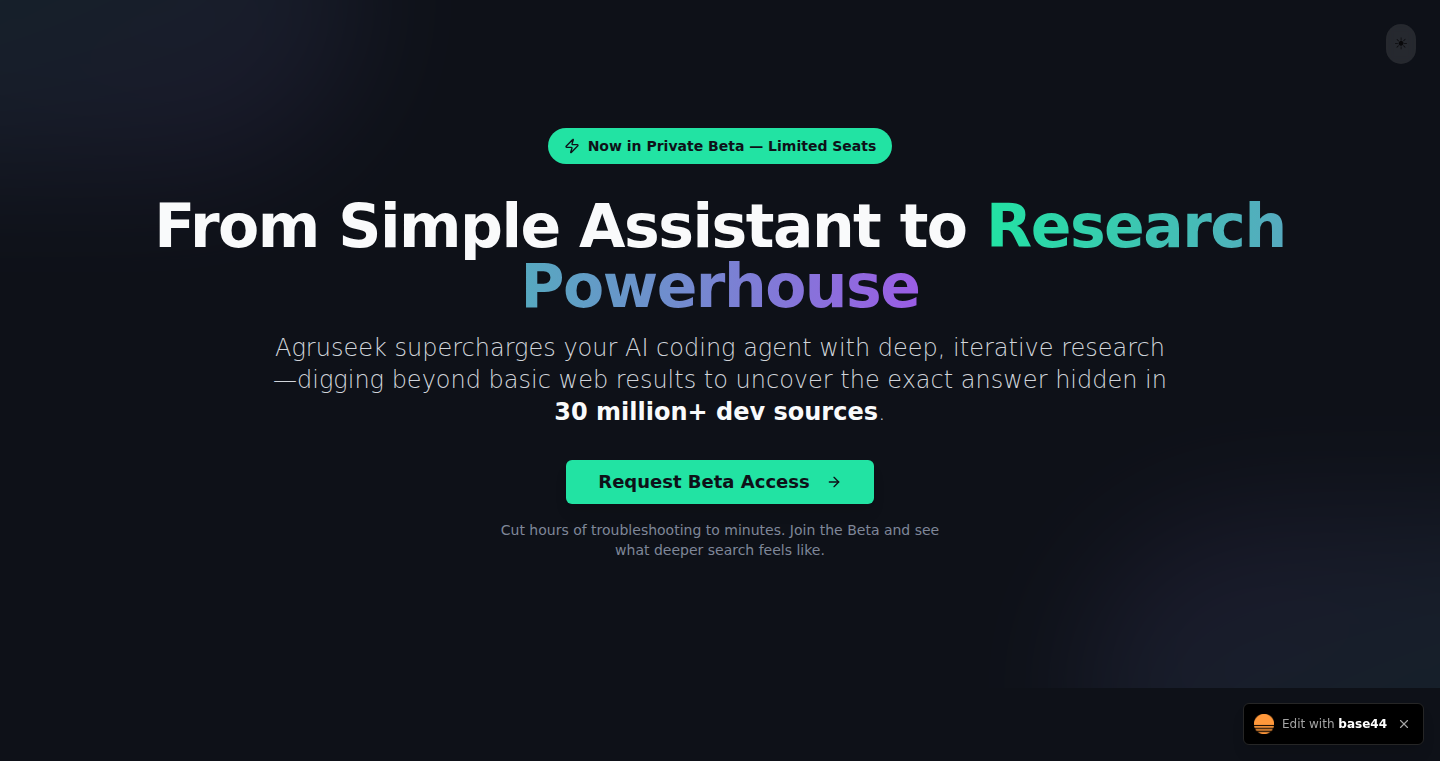
Author
justagoat
Description
AgruSeek is a search tool that goes beyond standard web searches to find answers to complex development questions. It uses an 'agentic' approach, meaning it acts like a detective, exploring numerous developer resources (like forums, code repositories, and issue trackers) to uncover solutions that traditional search engines might miss. It's designed to solve problems where the answer isn't readily available in general knowledge, but hidden in specific developer discussions or code snippets. So it is useful when you're stuck on a tough coding problem.
Popularity
Points 4
Comments 4
What is this product?
AgruSeek works by employing an intelligent agent that understands development contexts. This agent actively searches across a vast database of developer-related content, which includes code repositories, forum discussions, and issue trackers, to find relevant information. It digs deeper than a typical search, even exploring older or less visible resources like gist, which are often overlooked. This agent can extract pricing information from obscure forum discussions without being blocked by paywalls. The core innovation lies in its agent-based approach to actively seek out the information instead of passively presenting search results. This method efficiently resolves complex coding issues. So, you can find solutions you wouldn't discover through normal searches, saving time and frustration.
How to use it?
Developers can use AgruSeek through its API. You can feed it a complex technical question, and the API will return a refined answer. For example, if you're encountering a specific bug, you can input the error message or the problematic code snippet. AgruSeek will then scour the developer sources to find possible solutions, workarounds, or relevant code examples. It can integrate with various development workflows and tools, making it an essential part of your debugging process. So you can quickly find the answers and spend more time building instead of searching.
Product Core Function
· Agentic Search: The core feature is the agentic search capability. It uses an intelligent agent to explore multiple resources to find the information. This is valuable because it helps identify solutions hidden in lesser-known places. It’s like having a smart detective that can uncover hidden clues.
· Deep Source Analysis: It scans through developer resources and digs into the depths of the code. This is helpful in discovering complex issues and getting solutions that regular searches might miss. It's beneficial for tackling complex challenges.
· Data Extraction from Hidden Sources: The agent can extract information from paywalled sources, like anecdotal pricing in forums. This capability is useful to bypass commercial paywalls and get pricing details directly. It helps save time and effort by retrieving specific, valuable information.
Product Usage Case
· Debugging Complex Issues: When facing a race condition bug, AgruSeek can correlate data from different issue trackers, making debugging quicker and easier. It assists in finding the root cause of problems by analyzing various perspectives, saving countless hours. So, you can pinpoint bugs and fix your code.
· Finding Undocumented Features: It can identify hidden flags or features buried within less-accessible documentation, like a 2017 gist. This helps developers uncover unknown possibilities, allowing them to streamline their workflow. So you discover useful features in your existing tools.
· Gathering Pricing Information: It can retrieve pricing details from forum discussions without needing a "contact us" request. This helps developers make informed decisions without the hassle of contacting sales. So, you can get the information you need without extra steps.
17
The Card Caddie: Smart Spending Optimizer
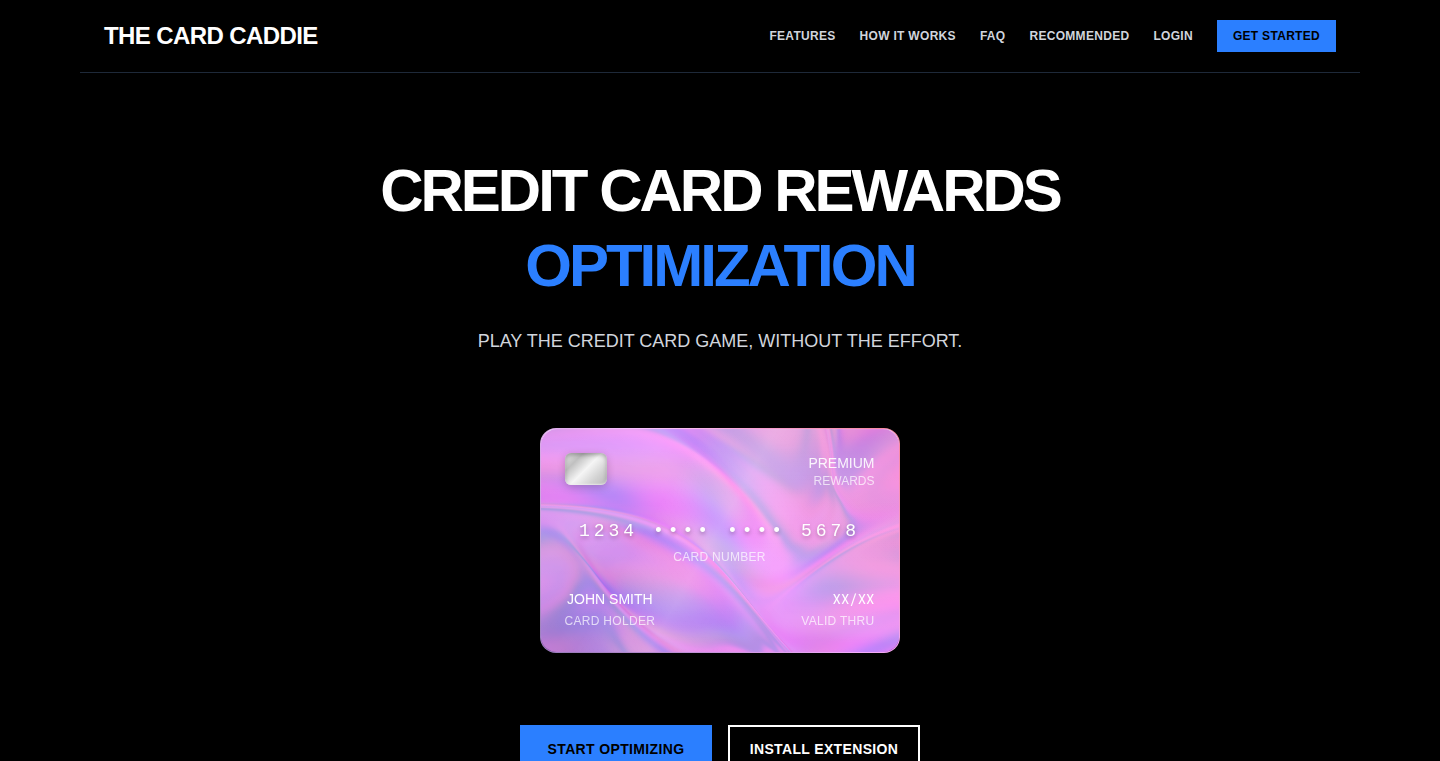
Author
hg30
Description
The Card Caddie is a free tool designed to help users maximize credit card rewards and perks by suggesting the optimal card to use for each purchase. It tackles the complex problem of tracking various rewards categories across different credit cards. By simply inputting your cards and the purchase details, the tool analyzes the rewards structure and recommends the card that yields the highest return in points or benefits. It also provides a Chrome Extension for seamless integration during online shopping.
Popularity
Points 4
Comments 4
What is this product?
The Card Caddie is built on a rule-based system that understands the different reward categories and structures of various credit cards. When a user enters a purchase, the system compares the purchase category (e.g., groceries, travel, dining) against the reward multipliers offered by each added credit card. The tool then calculates the potential rewards for each card and recommends the one that provides the most value. The Chrome extension integrates with online shopping platforms, allowing the tool to automatically provide card recommendations during the checkout process. This innovation lies in simplifying the complexity of managing multiple credit card rewards, allowing users to effortlessly optimize their spending.
How to use it?
Developers can use The Card Caddie as a reference or inspiration for building their own financial tools or personal finance apps. The tool’s logic, particularly the reward calculation engine and card recommendation algorithms, can be adapted or customized for specific use cases. Also, developers can integrate the Chrome Extension's concept to enhance the user experience in their browser-based applications. For example, developers might create a similar tool for cashback or investment rewards, leveraging the same principles of category matching and optimization.
Product Core Function
· Card Management: Users can input and manage their credit card details, including reward structures and spending limits. So this allows users to input multiple cards and keep all the reward information in one place.
· Purchase Category Recognition: The tool identifies the purchase category (e.g., travel, dining, online shopping) from the user input. So this helps the tool accurately match purchases to the relevant reward categories of the added cards.
· Reward Calculation: The system calculates the potential rewards (points, miles, cashback) for each card based on the purchase category and the card's reward multipliers. So this provides users with the potential rewards offered by each card.
· Card Recommendation Engine: Based on reward calculations, the tool recommends the credit card that offers the best rewards for each purchase. So this makes it easy to choose the card with the most benefits.
· Chrome Extension Integration: The Chrome extension provides recommendations directly on shopping websites during the checkout process. So this streamlines the recommendation process and minimizes user effort.
Product Usage Case
· Personal Finance App Integration: A developer can integrate the core card recommendation engine into their personal finance app. This would allow users to automatically get the best credit card recommendation when they are adding transactions to their budgets or reviewing their spending habits. So this allows users to easily make informed decisions about their credit card use.
· E-commerce Website Optimization: An e-commerce website could use the logic of The Card Caddie to recommend credit cards with the best rewards for the products that a customer is about to purchase. So this allows the e-commerce website to increase customer satisfaction and loyalty.
· Developer Toolkit: The underlying logic of The Card Caddie can be used as a toolkit for other developers building applications that need to recommend products or services. The principles used can be easily extended and used across domains.
18
SpeechAPICompare
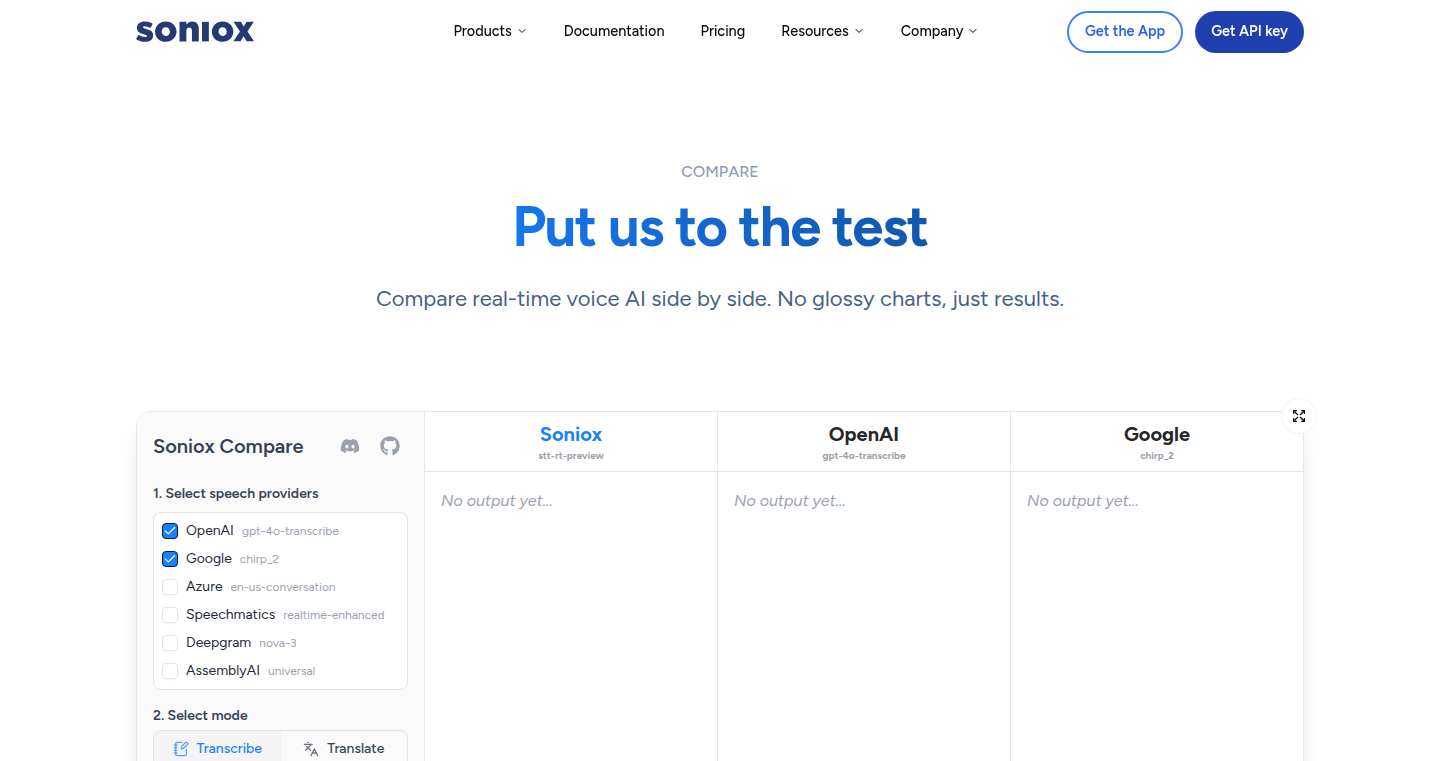
Author
easwee
Description
This project allows you to compare the performance of different Speech-to-Text (STT) APIs (like OpenAI's Whisper, Google Cloud Speech-to-Text, Deepgram, Soniox, etc.) in real-time. It addresses the problem of choosing the best API for a specific use case by providing a side-by-side comparison of their transcription outputs. The innovation lies in its live comparison feature, showcasing accuracy and latency differences directly, allowing users to quickly assess which API best fits their needs.
Popularity
Points 6
Comments 1
What is this product?
SpeechAPICompare is a web application that takes audio input (either live microphone input or uploaded audio files) and transcribes it using multiple speech recognition APIs simultaneously. It then displays the results from each API side-by-side, allowing users to visually compare their accuracy and speed. The underlying technology leverages the APIs of various speech-to-text providers, sending the same audio input to each and displaying the returned transcriptions. The key innovation is the real-time comparison functionality, providing immediate feedback on API performance. So this gives you a quick and easy way to see which speech-to-text service works best for your audio.
How to use it?
Developers can use SpeechAPICompare by simply visiting the web application and either speaking into their microphone or uploading an audio file. The application then displays the transcribed text from different APIs. To integrate it into their own projects, developers can study the code (likely open-source based on Hacker News traditions) to understand how different speech APIs are called and results compared. They can then adapt the code to integrate multiple STT APIs into their own applications, allowing their users to choose the best-performing API for their needs. So you can quickly test different services and integrate the best into your app.
Product Core Function
· Real-time Speech Input: The application takes real-time audio input, either from a microphone or an uploaded audio file. This allows for immediate testing and comparison of APIs. So, you can test speech-to-text with your own voice right away.
· Parallel API Calls: It sends the audio input to multiple speech-to-text APIs simultaneously. This is the foundation of the comparison. So, this gives you a head-to-head comparison of the available services.
· Side-by-Side Transcription Display: The results from each API are displayed side-by-side, enabling easy visual comparison. This highlights the differences in accuracy and latency. So, you can clearly see which service performs best.
· API Performance Metrics (implied): The project likely provides some way of assessing the transcription quality, possibly with metrics like word error rate or highlighting differences between the outputs. While not explicitly stated, a good comparison would include metrics beyond just a visual inspection. So, it gives you a sense of how accurate each service is.
· Potential API Selection: It may offer the functionality to choose and integrate the best performing API based on the user's preference and use case. So, you get a good starting point for choosing the best service for your project.
Product Usage Case
· Voice Assistants: A developer building a voice assistant could use SpeechAPICompare to evaluate different speech recognition APIs, choosing the one that best understands their target user's accents and speech patterns. So, you can choose the best service for your customers.
· Transcription Services: A company providing transcription services could use the tool to quickly assess the accuracy of different APIs and select the best ones for their client's audio files. So, you can automatically choose the most accurate service for each customer.
· Accessibility Applications: Developers creating applications for the hearing impaired could use the project to find the most accurate speech-to-text API for generating real-time captions. So, you can make your app more accessible.
· Educational Tools: Educators could use the comparison to understand the strengths and weaknesses of different speech APIs for educational materials transcription. So, it helps educators understand different options.
19
HireCade: AI-Powered Automated Recruiting Funnel
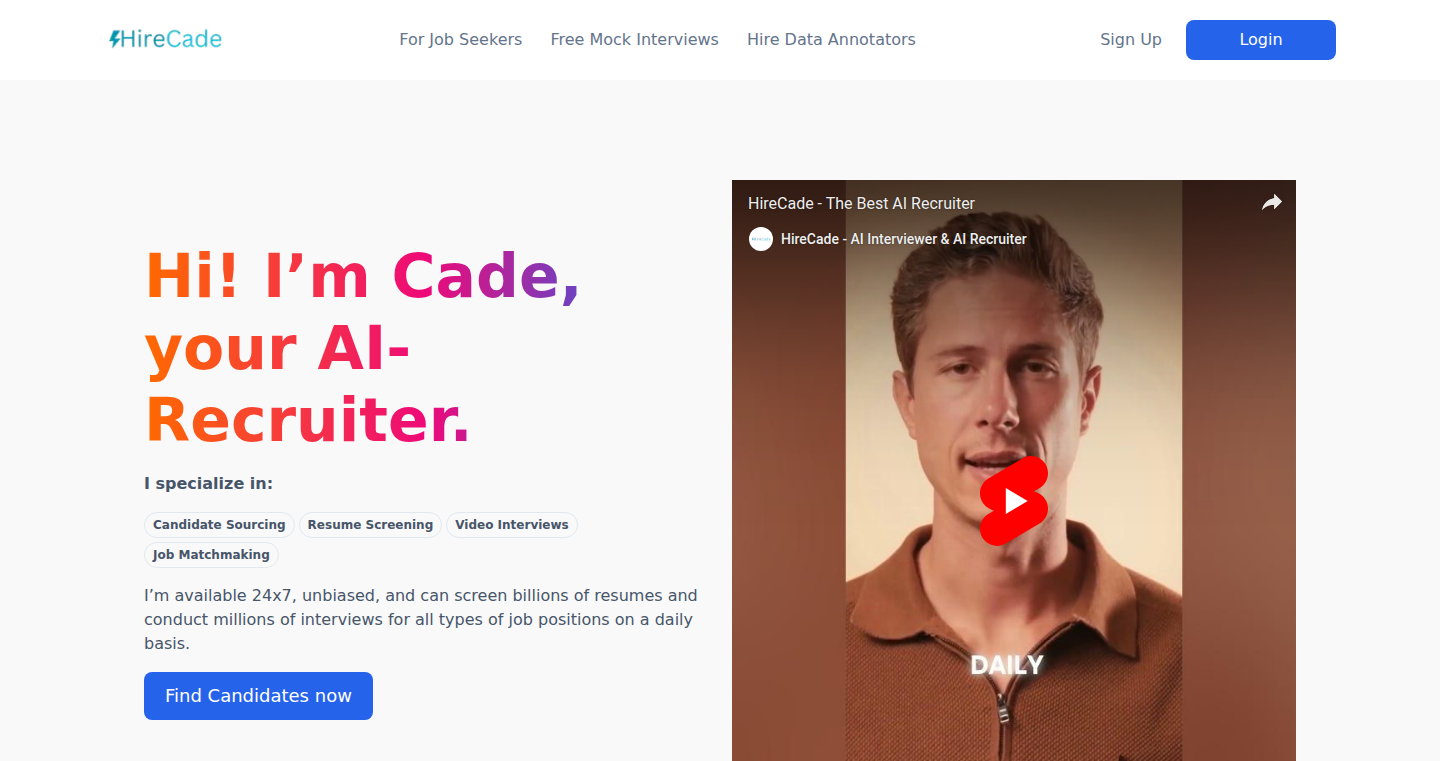
Author
mukeshyadavnitt
Description
HireCade is an AI-powered recruiting platform designed to automate the initial stages of the hiring process. It helps companies find potential candidates, send personalized outreach, and conduct initial interviews using AI. The core innovation lies in automating repetitive tasks like candidate sourcing and initial screening, freeing up recruiters' time for more strategic activities. It leverages AI to analyze candidate profiles, personalize outreach, and even conduct structured interviews, providing summaries, transcripts, and ranked recommendations. So this is useful because it significantly reduces the time and effort required to find and evaluate potential hires.
Popularity
Points 5
Comments 2
What is this product?
HireCade uses artificial intelligence to streamline the recruiting process. It finds candidates using different online sources (sourcing), sends personalized messages to those candidates (outreach), and conducts preliminary interviews via voice or video (interviews). AI then analyzes the results of these interviews, providing summaries and ranking candidates based on their qualifications, so recruiters can focus on the best candidates. So this is like having a smart assistant that handles the tedious parts of hiring.
How to use it?
Developers and companies can use HireCade by integrating it into their existing recruitment workflows. This can be done through its web interface. They can input job descriptions, define search criteria, and then let the AI do the work. It automatically sources candidates, sends outreach, conducts interviews, and provides feedback. So you can use it to speed up your hiring process and improve your candidate selection.
Product Core Function
· Automated Candidate Sourcing: HireCade searches various online platforms to find potential candidates matching the job requirements. It saves time by proactively identifying suitable candidates. So this helps you find the right people faster.
· Personalized Outreach: The platform sends personalized messages to potential candidates, increasing the chances of a positive response. This helps make the communication with candidates more engaging.
· AI-Powered Interviews: HireCade conducts structured voice and video interviews, capturing key information. So this feature removes bias and helps focus on evaluating candidates.
· Transcript and Summary Generation: The AI automatically generates transcripts and summaries of interviews. So you can quickly get insights into the candidates' skills and experience.
· Ranked Recommendations: The platform ranks candidates based on their performance in the interviews and their fit for the role. So this feature saves you time by highlighting the best candidates.
Product Usage Case
· Startup Hiring: A small startup can use HireCade to quickly find and screen candidates for a software engineering role. The AI automates the initial screening process, allowing the founders to focus on other important aspects of their business. So it helps them scale hiring efforts without a large recruiting team.
· High-Volume Recruiting: A large company hiring for multiple positions, such as customer support, can use HireCade to automate the initial stages of the hiring process. The AI handles the repetitive tasks, allowing the recruiting team to focus on conducting in-depth interviews and making final hiring decisions. So it handles a huge amount of applications and finds the best ones in the least time possible.
· Remote Team Building: Companies looking to build remote teams can use HireCade to efficiently screen candidates across different geographical locations. The AI-powered interviews provide a consistent evaluation process regardless of location. So this can remove location as a barrier to the best candidates.
· Reducing Hiring Bias: By using AI to evaluate candidates based on objective criteria, companies can reduce the risk of unconscious bias in the hiring process. So it makes hiring fairer and more objective.
20
Text3D Icon Generator
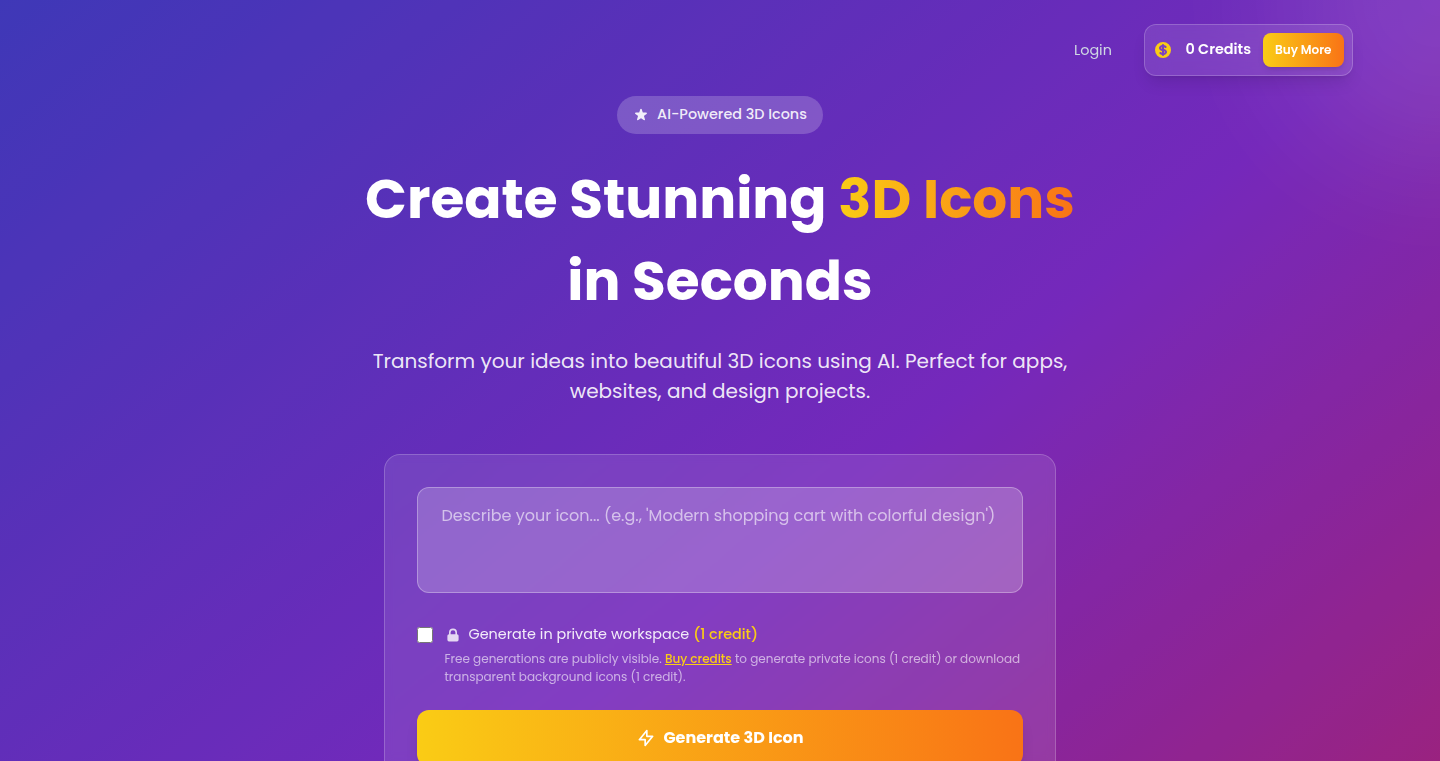
Author
mirzemehdi
Description
This tool allows you to instantly create 3D-style icons from text, without needing any design software. It generates images with transparent backgrounds, making them easy to integrate into various projects. The project focuses on ease of use and instant results, solving the common problem of needing quick and customizable icons for different digital assets. SVG support is also planned for future development, indicating a potential for vector-based icon creation, offering flexibility in scaling and resolution. So, what's this for? To quickly get custom icons for any project without needing to use complex design software.
Popularity
Points 6
Comments 0
What is this product?
It's a simple web-based tool that takes text as input and generates a 3D-rendered icon. The core innovation lies in its simplicity and accessibility: users can generate 3D icons directly from text without the need for design experience or specialized software. This leverages basic rendering techniques to provide instant visual representations of text. It’s essentially a very specialized rendering engine that focuses on a specific task and delivers immediate visual output. So, what's this for? It simplifies icon creation for anyone, regardless of their design skills.
How to use it?
Users simply type in the desired text, and the tool generates a 3D icon. The generated icon can then be downloaded with a transparent background (and potentially as an SVG). You can integrate it into websites, presentations, or any design project. The focus is on ease of use, requiring no technical expertise. So, how to use it? You just type the text and download the result, it’s that simple.
Product Core Function
· Text-to-3D Conversion: The core functionality is converting plain text input into a 3D visual representation. This involves a basic rendering process to simulate the appearance of depth and form. The value? Allows for easy, customized icon generation from any text.
· Transparent Background Generation: The output images feature transparent backgrounds, which is crucial for seamless integration into various design contexts. The value? Enables the icons to be used on any background without a visual clash.
· Downloadable Output: Allows users to download the generated icon directly as a PNG image. The value? Easy to integrate these generated icons into projects.
Product Usage Case
· Website Icon: A developer needs a unique icon for their website's navigation menu. Instead of using a generic icon or hiring a designer, they can use this tool to generate a custom icon from their website's name or initial. So, what's this for? Saves time and money creating custom branding.
· Presentation Graphics: A presenter needs to create slides and needs a unique icon to represent a certain concept. By using this tool, the user is able to easily generate the required icons for his presentation. So, what's this for? The user can generate icons that align with the presentation's theme.
· App Interface: A developer is designing an app and needs icons for various features within the app. They can quickly generate these icons directly from text representing the features. So, what's this for? Simplifies interface design.
21
RAGsplain: Debugging Retrieval-Augmented Generation

Author
fredthedeve
Description
RAGsplain is a debugging tool designed to help developers understand and improve their Retrieval-Augmented Generation (RAG) models. RAG models combine information retrieval with large language models (LLMs) to answer questions. The core innovation lies in its ability to visualize the context retrieved by different methods (semantic, keyword, or hybrid) before the LLM generates an answer. This helps pinpoint issues in the retrieval phase, which are often the cause of hallucinations or incorrect outputs from the LLM. This is a significant step towards making RAG pipelines more reliable and transparent. So this helps you understand why your AI is making mistakes and fixing them.
Popularity
Points 4
Comments 2
What is this product?
RAGsplain helps you see what your RAG model sees before it answers a question. It allows you to upload documents (PDFs, audio, or YouTube links), select a retrieval method (like finding similar content based on meaning, matching keywords, or a combination), and then view the exact pieces of information (context) that the model uses to generate its answer. It also shows how well each piece of information matches the query, which gives developers deep insight into the whole process. So, it enables a better understanding of the model's decision-making process to increase output accuracy.
How to use it?
Developers can use RAGsplain to debug their RAG pipelines by uploading their documents and queries. They can then experiment with different retrieval methods and examine the context retrieved for each method. This allows them to identify retrieval issues, such as irrelevant or missing information, and optimize their retrieval strategies (e.g., fine-tuning embeddings, adjusting keyword search parameters). Developers can use it as a tool for testing and improving the performance of their RAG pipelines, easily integrated by using a web interface. This makes it easier to test out the retrieval components. So, you can find out what went wrong in the AI's thought process.
Product Core Function
· Document Upload: Allows users to upload various document formats (PDFs, audio, YouTube links). Value: Enables testing with diverse datasets and provides flexibility in input sources. Application: Debugging RAG pipelines using data from various sources.
· Retrieval Method Selection: Supports semantic search, keyword search, and hybrid retrieval methods. Value: Provides flexibility in testing different retrieval strategies, helping developers choose the most effective method for their data. Application: Optimizing retrieval for different document types and query styles.
· Context Visualization: Displays the exact chunks of context passed to the LLM, including match scores. Value: Offers transparency into the retrieval process, enabling developers to understand how the model selects information. Application: Identifying retrieval errors and understanding how the model arrives at its answers.
· Match Score Display: Shows how well each piece of context matches the query. Value: Helps developers evaluate the relevance of retrieved information and fine-tune their retrieval methods. Application: Improving retrieval accuracy and relevance.
Product Usage Case
· Scenario: A developer is building a chatbot that answers questions about a company's products. Problem: The chatbot provides incorrect or incomplete answers. Solution: Using RAGsplain, the developer uploads the product documentation, tests different retrieval methods, and discovers that the keyword search is missing important details. The developer then optimizes the retrieval strategy by including semantic search, resulting in a more accurate chatbot. Result: Improved chatbot accuracy and customer satisfaction. So, you can build smarter chatbots.
· Scenario: A researcher is working on a medical question-answering system. Problem: The system sometimes provides misleading answers. Solution: Using RAGsplain, the researcher uploads medical research papers, tests different retrieval techniques, and identifies that certain retrieval methods retrieve irrelevant information. By adjusting the retrieval parameters and selecting the most appropriate method, the researcher improves the reliability of the system. Result: More reliable AI-driven medical assistance. So, you can create trustworthy AI applications.
· Scenario: A developer builds a system that summarizes meeting transcripts. Problem: The summaries are often inaccurate or miss key points. Solution: With RAGsplain, the developer uploads transcript files, runs the tool, and identifies that the semantic search strategy is retrieving unrelated content. By tuning the parameters, the developer can ensure the correct context is used for summaries. Result: Improved summary quality and efficiency. So, you can make better use of your meeting notes.
22
MCP Server: Autopilot for Cursor IDE with LLM Guidance
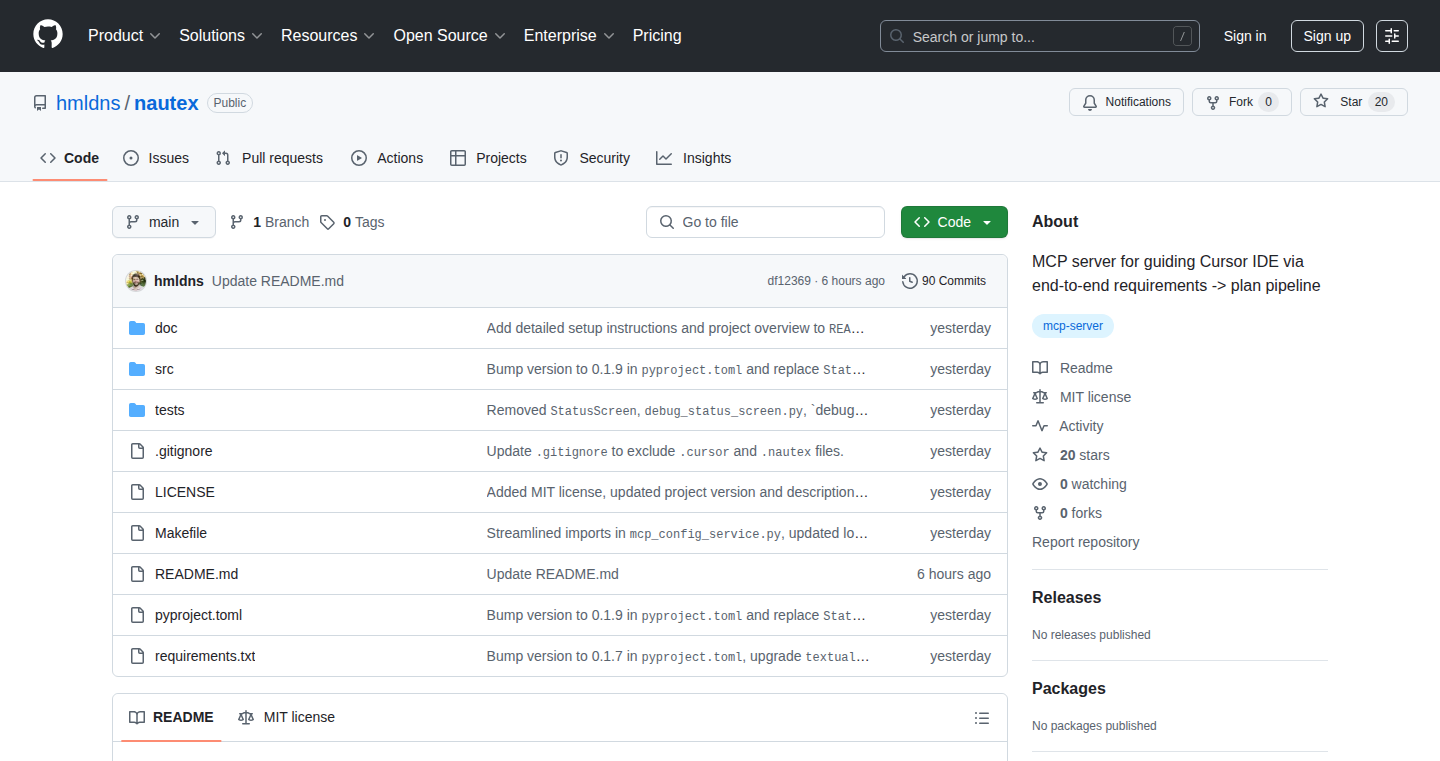
Author
Homo__Ludens
Description
This project introduces an 'autopilot' for the Cursor IDE, a code editor, leveraging Large Language Models (LLMs) to assist in the software development lifecycle. It tackles the challenge of managing complex technical systems by structuring information and generating implementation plans. The system uses an MCP server to guide the Cursor IDE, facilitating the process from requirements gathering (PRD) to technical design (TRD), project file structure, and finally, an implementation plan. This ensures that the codebase is easy to navigate and updates to specifications are reflected in project tasks. So, it automates and streamlines the software development process, providing structure and guiding developers through complex projects.
Popularity
Points 5
Comments 1
What is this product?
This project is essentially a smart assistant for your code editor, specifically the Cursor IDE. It uses the power of LLMs, like Gemini, to understand project requirements and generate a step-by-step plan for implementation. The core idea is to guide the developer through the entire software development process, from initial ideas (PRD – Product Requirements Document) to detailed technical designs (TRD – Technical Requirements Document), and ultimately, the actual code. It automatically organizes the project structure and updates tasks as the requirements change. So, it helps you build complex software systems in a more organized and efficient way, allowing you to focus on the core logic instead of the tedious planning.
How to use it?
Developers interact with the system through the Cursor IDE. They start by providing initial requirements or high-level specifications. The LLM, managed by the MCP server, then processes this information and generates a detailed plan. This plan includes the project's file structure and a set of tasks. The IDE then guides the developer through the implementation process based on this plan. Developers can use it by integrating with their existing workflows and using it to breakdown complex tasks. They can expect to benefit from rapid prototyping, easy project structure management, traceability, and a higher level of efficiency while coding.
Product Core Function
· End-to-End Solution: The entire process, from requirements to implementation plan, is handled in a single integrated system. This ensures consistency and coherence throughout the development lifecycle. So, it eliminates the need for manual planning and integration of various tools.
· Traceability Management: The system automatically manages the traceability between different parts of the project, making it easy to navigate and understand the relationship between different code components. This means if you update something, you can easily see how other parts of your code might be affected. So, developers have improved code maintainability and understanding.
· Specification Updates: Any changes to the project specifications automatically reflect in the project tasks. This ensures that the implementation plan is always up-to-date with the latest requirements. So, it ensures that projects stay aligned with changing needs and reduces errors caused by outdated plans.
Product Usage Case
· Rapid Prototyping: A developer wants to create a new application. They feed the initial requirements into the system. The LLM generates a project structure and an implementation plan. The developer can then quickly start writing code guided by this plan, significantly reducing the time to create a functional prototype. So, it accelerates the initial phase of software development.
· Large Project Management: In a large software project, the system helps to manage complexity. It breaks down the project into manageable tasks, keeps track of dependencies between different parts of the code, and ensures that all team members are on the same page. So, it helps coordinate big projects and reduces the risks of miscommunication and integration issues.
· Legacy Code Refactoring: When modernizing an older codebase, the system helps developers understand the existing code structure and plan the refactoring process. It generates a plan that maps the old code to the new requirements, reducing the risk of introducing errors. So, it simplifies the complex process of updating outdated code.
23
Sync-in: Self-Hosted, Privacy-Focused File Collaboration
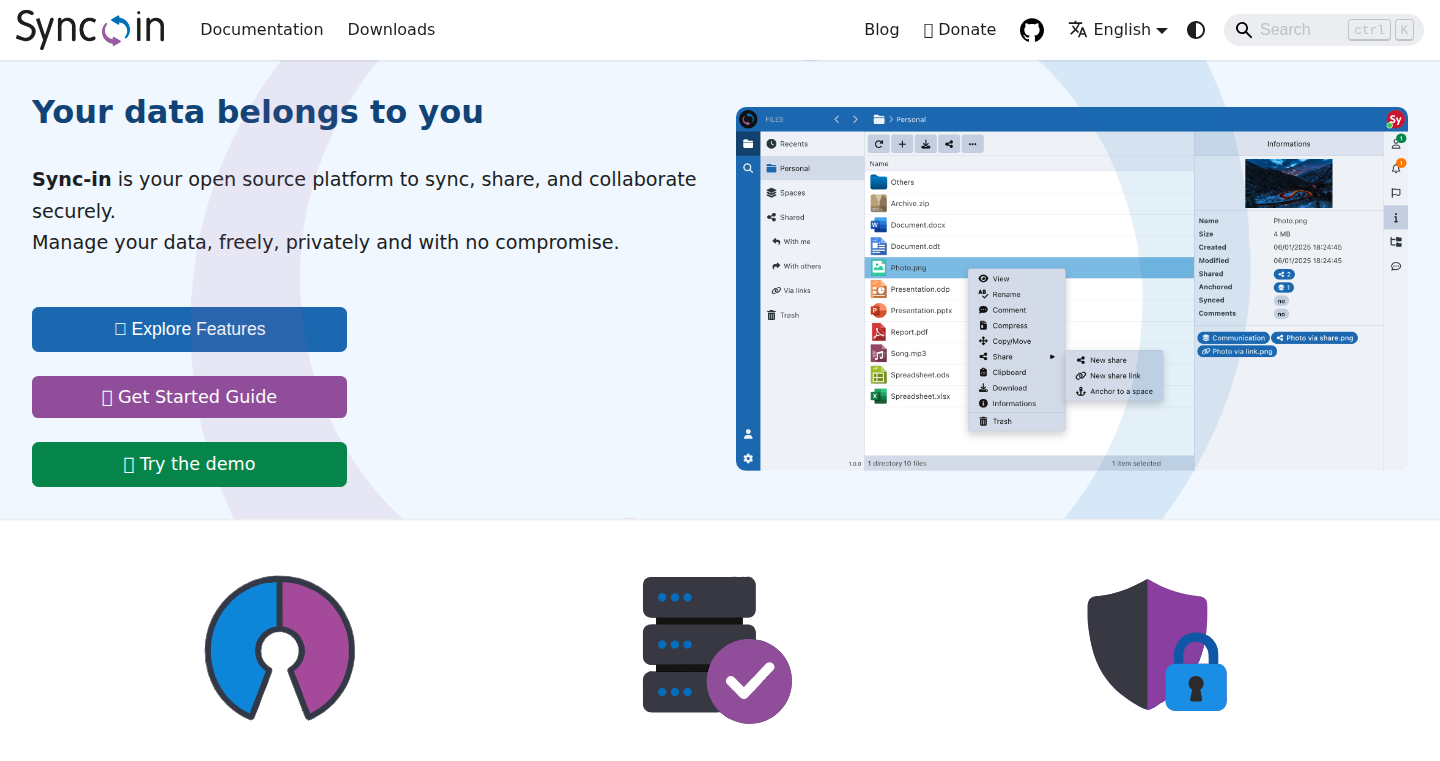
Author
johaven
Description
Sync-in is a secure, open-source platform that allows you to store, sync, organize, and collaborate on files. The core innovation lies in its commitment to data sovereignty and privacy. It allows users to host their own workspace, ensuring that all files reside on their infrastructure, providing granular access control, desktop sync capabilities, collaborative editing, and full-text indexing. This project addresses the growing concerns around data privacy by offering a user-friendly and secure alternative to traditional cloud storage solutions.
Popularity
Points 3
Comments 2
What is this product?
Sync-in is a self-hosted file collaboration platform. Unlike cloud services, it lets you keep your files on your own servers. The main innovation is its strong focus on privacy and control. It offers features like end-to-end encryption, granular permission settings, and no data tracking. It’s built using a modern TypeScript stack for both the front-end and back-end. This means it's designed to be secure, fast, and easy to use. This project addresses the need for users to maintain full control over their data, offering a blend of collaborative features and privacy controls.
How to use it?
Developers can deploy Sync-in on their own servers using Docker or manually. They can then use its web interface, desktop applications (Windows, macOS, Linux), or WebDAV support to access, sync, and collaborate on files. Integration is straightforward. You can use it as a central place to store, share, and work on documents with your team or for personal use, ensuring full control over your data. It provides APIs for advanced integration with other applications or services.
Product Core Function
· Data Sovereignty: Sync-in allows you to host your files on your own servers, giving you complete control over your data. This is incredibly important for anyone concerned about privacy and compliance regulations. For example, if you need to comply with GDPR, storing data on your own infrastructure makes it easier to control and protect.
· Privacy-First Design: Sync-in doesn't track your data or use telemetry. This means your files and activities are kept private. This is a huge advantage for users who value their privacy and don't want their data used for targeted advertising or analytics.
· Granular Permissions: The platform allows you to set specific permissions for users, groups, spaces, or even individual files. This level of control is essential for managing sensitive information in team environments, where different users need different levels of access. For example, you can share a confidential project plan only with a specific team.
· Desktop Sync: Native desktop applications synchronize files across multiple devices (Windows, macOS, Linux). This feature provides seamless access to files, even when offline. This is a must-have for professionals who work across multiple devices and need consistent access to their documents.
· Collaborative Editing: Integration with OnlyOffice enables real-time collaborative editing of documents. This allows multiple users to work on the same document simultaneously. This greatly improves team productivity and reduces the need for endless email threads and version control issues.
· Spaces: Content can be organized into secure areas: personal, team, or public. This feature allows you to easily categorize files based on different purposes. This ensures a clean and organized workspace, improving productivity, and team collaboration.
· Secure Sharing: Sync-in supports sharing files with individuals or groups, with precise access control. This functionality makes it easy to share files with colleagues or clients. The ability to manage who can access what documents minimizes the risk of unauthorized access.
· Public Links: You can create time-limited, password-protected links for external sharing. This simplifies sharing files with people outside your organization. For example, you can share a presentation with a client without giving them full access to your entire file structure.
· Full-text Indexing: The system provides server-side and private full-text indexing. This lets you search within documents instantly, enhancing productivity and allowing you to find information quickly. This feature is beneficial for large document libraries.
· Activity Tracking: Sync-in lets you track who did what, and get real-time notifications. This is essential for auditing and compliance. This feature enhances team accountability and provides transparency of file activities.
· WebDAV Support: You can mount Sync-in as a remote drive from any device. This lets you access and manage your files as if they were stored locally. This makes it easy to integrate with other applications that support WebDAV.
· Universal Access: You can access Sync-in from any browser, mobile, or desktop app. This ensures that you can work from anywhere and on any device. This enhances user flexibility and work efficiency.
Product Usage Case
· A small business can use Sync-in to securely store and share client documents, ensuring compliance with data protection regulations and controlling access to sensitive information. They can also track who accesses which files and for what purposes.
· A development team can use Sync-in to manage code repositories, documentation, and project plans. They can leverage the desktop sync and collaborative editing features to ensure everyone stays on the same page and can access the latest version of the files.
· A journalist can use Sync-in to store sensitive information, such as sources and interview transcripts, knowing their files are stored securely on their own infrastructure and not on a third-party cloud platform.
· A family can use Sync-in to share photos, videos, and documents. The platform provides a user-friendly interface to manage and organize family memories in a secure and private environment, giving full control to the family instead of a big tech company.
24
ANSItermpix: A Terminal-Based Image Renderer
Author
FerkiHN
Description
ANSItermpix is a fascinating project that brings image viewing directly into your terminal. Instead of relying on a graphical user interface (GUI), it uses ANSI color codes, the same codes used to color text in your terminal, to build the image pixel by pixel. This allows the viewer to run on very resource-constrained systems and even on mobile devices via Termux. The innovation lies in its ability to represent complex visual data in a text-based environment. It showcases a clever way to bypass the need for heavy graphical libraries, resulting in a tiny program size (around 300KB) while surprisingly supporting up to 4K images. So this provides a lightweight, command-line tool for quick image previews and a deeper understanding of how terminals can be creatively utilized.
Popularity
Points 2
Comments 3
What is this product?
ANSItermpix is a command-line image viewer that renders images directly inside your terminal. Its core innovation is using ANSI color codes to represent pixel data. This technique allows it to work on systems where graphical environments are limited or unavailable, providing a fast, lightweight solution for image viewing. It sidesteps the dependency on graphics libraries, making it compact and efficient. So, it offers a glimpse into a more fundamental level of how images can be represented and manipulated, empowering developers to explore alternatives to conventional GUI-based applications.
How to use it?
Developers can use ANSItermpix by downloading it and running it directly from their terminal, by specifying the image file path. It's simple to integrate into existing command-line workflows, allowing for quick image previews within scripts, or as part of a larger text-based processing pipeline. This tool would particularly benefit anyone working with remote servers, embedded systems, or anyone who just prefers the command line for image previews. For example, you can pipe the output of a file listing command into ANSItermpix to quickly visualize image thumbnails. So, it provides a convenient way to visualize images within text-based tools and workflows.
Product Core Function
· Image Rendering in Terminal: The core function is displaying images within the terminal using ANSI color blocks. This is achieved by decoding image data and translating pixel colors to terminal color codes. It proves an elegant alternative to GUI-based viewing.
· Support for Different Image Formats: The project supports common image formats, allowing users to view a wide variety of images from the terminal. It shows the potential of handling images without a GUI.
· Resource Efficiency: The program is incredibly small in size, around 300KB, and works with limited resources, making it suitable for older hardware and embedded devices.
· 4K Image Support: Surprisingly, it can handle 4K images, which is impressive given its constraints. This shows that advanced functionality can be achieved by creative use of existing technologies.
Product Usage Case
· Remote Server Monitoring: System administrators can use ANSItermpix on remote servers to quickly preview images without the overhead of setting up a full graphical interface. So, this helps in diagnosing issues or verifying image processing tasks remotely.
· Embedded Systems Development: Developers working on embedded systems or constrained environments can utilize ANSItermpix to preview image outputs. So, the lightweight nature makes it ideal for devices with limited processing power.
· Image Processing Pipelines: Integrate ANSItermpix into an image processing pipeline for quick previews of intermediate results. This allows to quickly check the outcomes of an image manipulation process in a terminal window.
· Mobile Terminal Usage: Users of mobile terminal emulators like Termux can view images on their phones. So, it gives access to images in situations where traditional image viewers are unavailable.
25
Tabl: Collaborative Web Browser with Real-time Sync
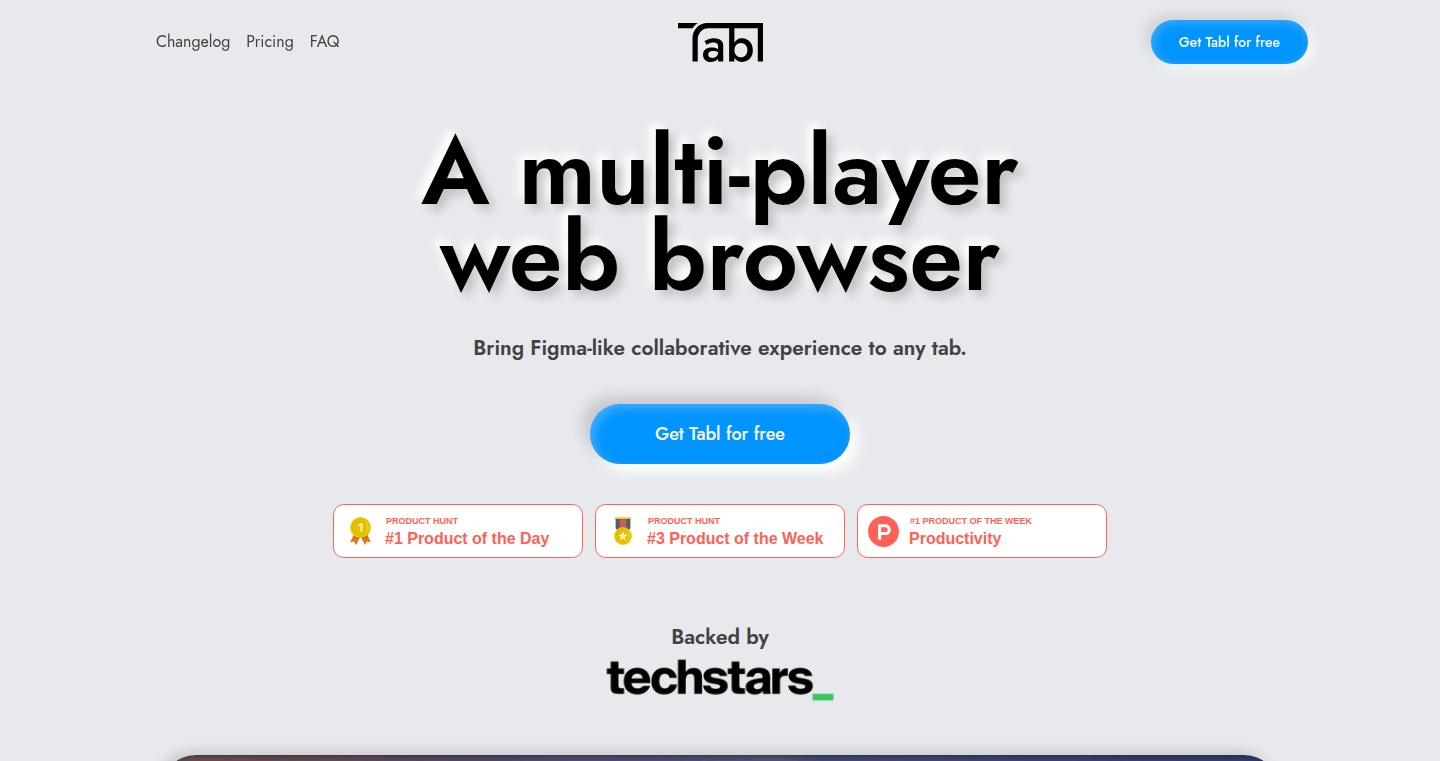
Author
yamatokaneko
Description
Tabl is a novel web browser that introduces a Figma-like collaborative experience to any web application. It tackles the problem of single-player browser sessions by enabling multiple users to interact with a webpage simultaneously, sharing their view, voice, and cursor movements in real-time. This innovation addresses the limitations of current browsers in team-based product development workflows, where information sharing and collaboration are crucial for efficiency. So this allows for better teamwork and faster decision making.
Popularity
Points 3
Comments 2
What is this product?
Tabl is built upon the idea of extending the single-user experience of web browsers to a multi-user environment. It leverages technologies like WebSockets to establish real-time communication channels between users. When one user interacts with a webpage within Tabl, these actions are instantly mirrored to other connected users. This includes screen sharing, voice chat, and the visualization of cursors. It's essentially a shared browser session where all participants see and interact with the same content. So this allows for instant team collaboration on any website.
How to use it?
Developers can use Tabl as a primary web browser for team collaboration, particularly useful for product teams, designers, and anyone working on web-based projects. You invite teammates to join your session. When you are on a website, you just invite other people to see and do the same things you do. It helps in tasks like reviewing designs, debugging live websites together, or sharing research findings. It is easy to use without any special setup. So this streamlines teamwork on any website
Product Core Function
· Real-time Screen Sharing: Tabl shares the exact view of the webpage across all connected users. This is achieved by capturing and broadcasting the rendered content of the page in real-time. This is useful for synchronous review and debugging, saving the back-and-forth of screen captures or static presentations. So this helps teams to avoid misunderstanding on what everyone is looking at.
· Voice Chat Integration: Integrated voice communication enables seamless communication among collaborators. WebRTC is used for establishing the low-latency audio streams. This streamlines discussions without needing external communication tools, especially useful when conducting quick reviews or addressing real-time issues. So this eliminates the need for multiple apps during collaboration.
· Shared Cursors: Everyone can see each other’s mouse pointers on the webpage. This greatly enhances the understanding of the page. This is really useful for pointing out a specific element during a discussion. So it is easier to get points across, saving time and reducing confusion.
· Multi-user Interaction: Everyone can interact with the webpage. This gives everyone a more dynamic way to collaborate and have discussions on websites. So it is very helpful for project teamwork.
Product Usage Case
· Design Reviews: A design team can use Tabl to simultaneously review a live website or a prototype. Everyone can see the same page, make suggestions, and see the changes instantly, speeding up the design approval process. So this ensures instant feedback and faster iteration.
· Bug Fixing Sessions: Developers can use Tabl to debug a live website. Multiple developers can join a session, diagnose the issue together, and experiment with solutions in real-time, accelerating the debugging process. So this allows quick responses and efficient problem solving.
· Usability Testing: Product managers can use Tabl to observe user behavior. Multiple viewers can watch the user, and analyze how a user interacts with a webpage, providing insights on user behavior. So this allows for a deeper understanding of user behavior and faster project development.
26
Cursor for Word: AI-Powered Text Enhancement
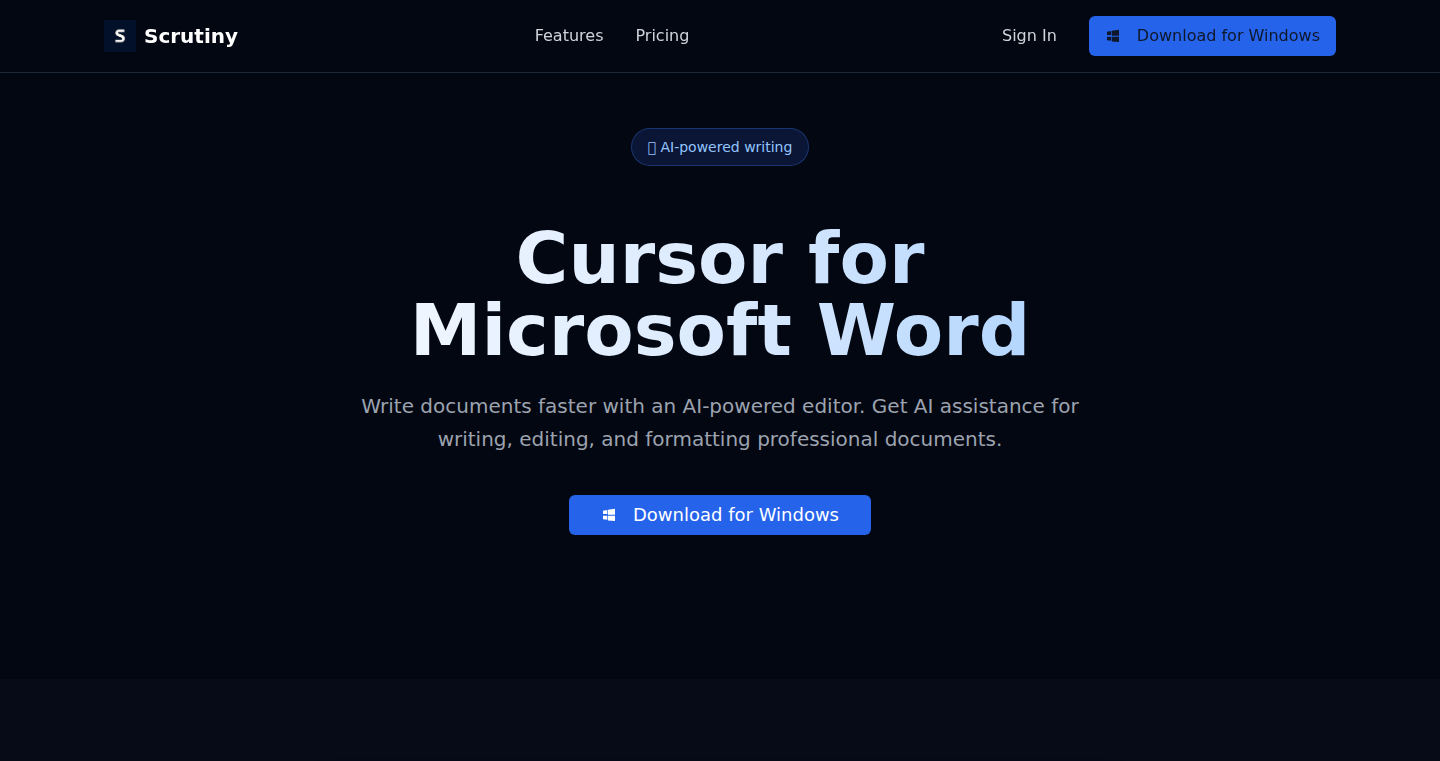
Author
manzodale
Description
This project integrates an AI-powered code completion tool, Cursor, directly into Microsoft Word. It allows users to leverage AI to improve writing, translate text, and generate content within their familiar word processing environment. The innovation lies in bringing advanced AI capabilities usually found in coding environments to a non-coding user base, simplifying complex tasks and boosting productivity.
Popularity
Points 2
Comments 3
What is this product?
Cursor for Word embeds AI functionalities into Microsoft Word. It utilizes the same underlying technology as code completion tools like those in IDEs, but adapted for general text manipulation. It allows users to automatically complete sentences, translate text on the fly, generate content based on prompts, and rewrite text for better clarity or tone. So, it's a powerful AI assistant living inside your word processor.
How to use it?
Developers can use this project as a starting point for building AI integrations into other existing applications. The core concept of bridging the gap between AI models and common user interfaces is easily transferable. You can integrate similar functionalities by calling the appropriate AI model APIs. Specifically, you'd typically use the tool by installing it as an add-in within Microsoft Word. Then, you would select text or provide prompts to trigger the AI features, such as automatic suggestions, translations, or content generation.
Product Core Function
· AI-powered Auto-Completion: This feature predicts and suggests the next words or phrases, helping users write faster and reducing the need for typing. So, you can accelerate your writing process, saving time and effort.
· Real-time Translation: This allows users to translate text into multiple languages directly within Word. This is super convenient for international communication and understanding documents in different languages. So, you can easily overcome language barriers and work with global content.
· Content Generation: Users can input prompts and the AI will generate text based on those prompts. This can be used for brainstorming ideas, creating drafts, or generating creative content. So, you can quickly generate text from scratch and explore new ideas.
· Text Rewriting and Enhancement: The tool can rewrite text to improve clarity, tone, or style. So, you can make your writing better and more professional with just a few clicks.
Product Usage Case
· Content Creators: Quickly generate outlines, initial drafts, and more using prompts within Word. So, they can jump-start their writing projects.
· International Businesses: Translate documents and communications on the fly, streamlining global operations. So, they can easily share information across different language environments.
· Researchers: Use auto-completion to speed up report writing and generate content based on provided data. So, they can streamline the research workflow.
· Students: Improve grammar and writing quality with text rewriting features. So, they can enhance their writing skills and make their work better.
27
Potions: Prompt Crafting and Collaboration Hub
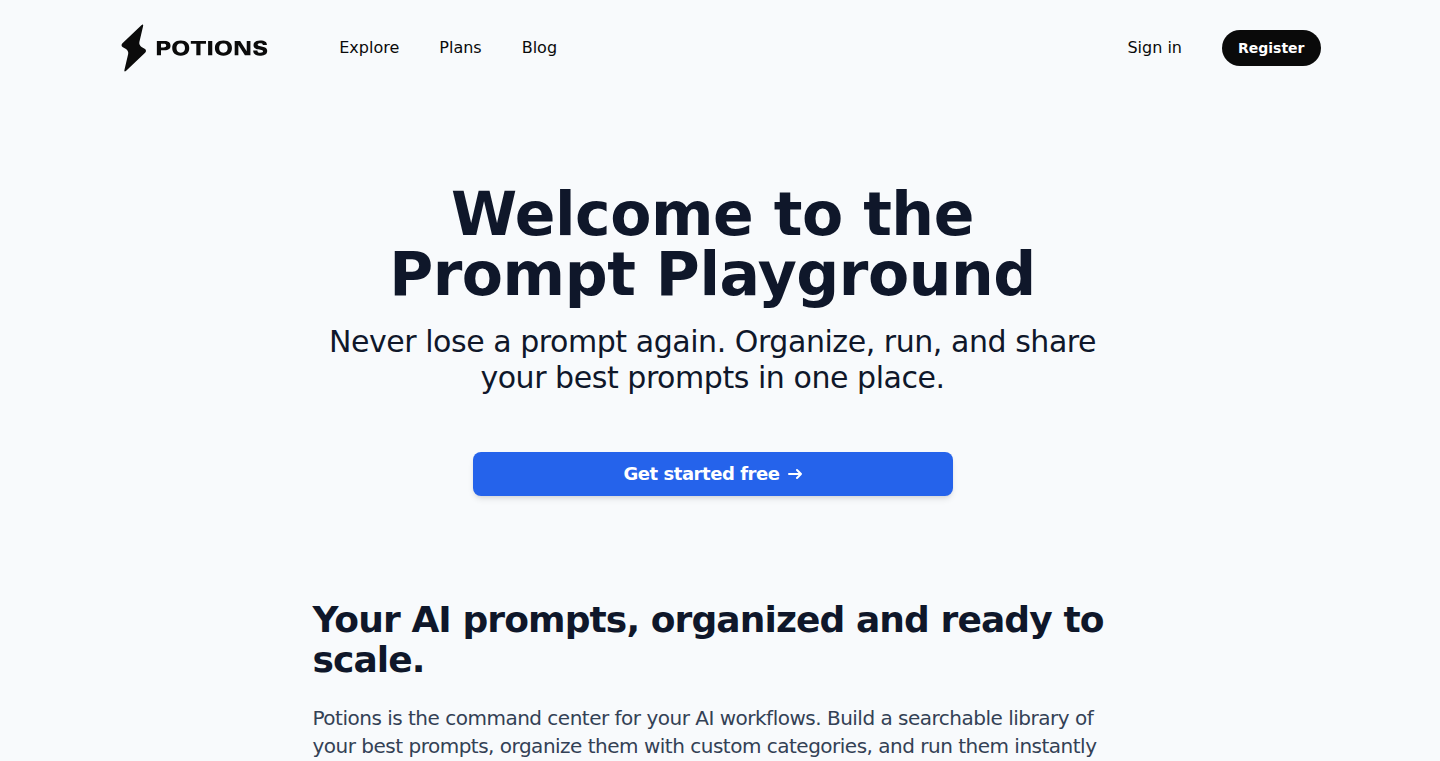
Author
alekx
Description
Potions is a straightforward tool designed to store, version, and share your AI prompts – the instructions you give to AI models like ChatGPT or Midjourney. The innovation lies in its focus on prompt management, offering a streamlined way to iterate on prompts, track their evolution, and collaborate with others. It tackles the common problem of losing or struggling to manage effective prompts, which is crucial for getting the best results from AI tools.
Popularity
Points 2
Comments 3
What is this product?
Potions is essentially a prompt library. It allows you to save your prompts, track different versions as you refine them (like a history), and share them with others. It uses a simple interface to organize and manage your prompts, making it easier to experiment and discover what works best. The core innovation is providing a version control system for prompts, which is analogous to how developers manage code. So, you're not just storing text, you're capturing the evolution of your creative instructions. The result is a more reliable and collaborative AI experience.
How to use it?
Developers can use Potions in any project that leverages AI. Suppose you're building a chatbot. You can use Potions to craft and iterate on prompts that elicit the desired responses from the AI model. Then, share successful prompts with your team. Integrating Potions involves a few steps: first, create your prompts, test them with your AI tools and save them in Potions. Second, version control your prompts. Finally, collaborate with your team on effective prompts to streamline your AI development workflow. Using it also helps you to build up a prompt knowledge base, that you can search and reuse across multiple projects.
Product Core Function
· Prompt Saving and Storage: Allows users to securely store and organize their AI prompts. This eliminates the need to manually copy-paste prompts between different tools or remember complex instructions. This is useful if you use AI tools often, and helps avoid the frustrating task of reconstructing a successful prompt from memory. (So what? You save time and effort by not having to re-create effective prompts).
· Version Control: Enables users to track the changes made to their prompts over time. This is critical for understanding how a prompt evolves and for reverting to earlier, successful versions if needed. It is also extremely important to find the optimal prompt version and help other users know the evolution of the prompts. (So what? You can identify the most effective prompt versions, improving the AI's output and your productivity).
· Prompt Sharing and Collaboration: Allows for easy sharing and collaboration among team members or within the wider community. This fosters knowledge exchange and helps other users get the most out of their AI tools. For example, you can share your prompt with your team and improve it together. (So what? Team members can work together on effective prompts and you can learn from others' best practices).
· Prompt Testing and Refinement: Supports the ability to test and refine prompts directly within the Potions environment, allowing for easy iteration and experimentation. Helps users measure prompt efficiency. (So what? It allows you to rapidly test and improve your prompts, leading to better AI output).
Product Usage Case
· AI-Powered Content Creation: A content creator uses Potions to develop various prompts for generating blog posts, social media updates, or marketing copy. The creator tests different variations, tracks their performance and shares the most effective prompts with the content team. (So what? Helps ensure content quality, consistency and creative ideas).
· Customer Service Chatbot Development: A developer uses Potions to create a chatbot. They craft prompts for the chatbot that handle customer inquiries. The developer iterates on those prompts, measures their performance, tracks the changes, and shares the best-performing prompts with the team. (So what? Improves the chatbot's ability to solve customer issues efficiently).
28
Sapient: AI-Powered Development Assistant for Unreal Engine
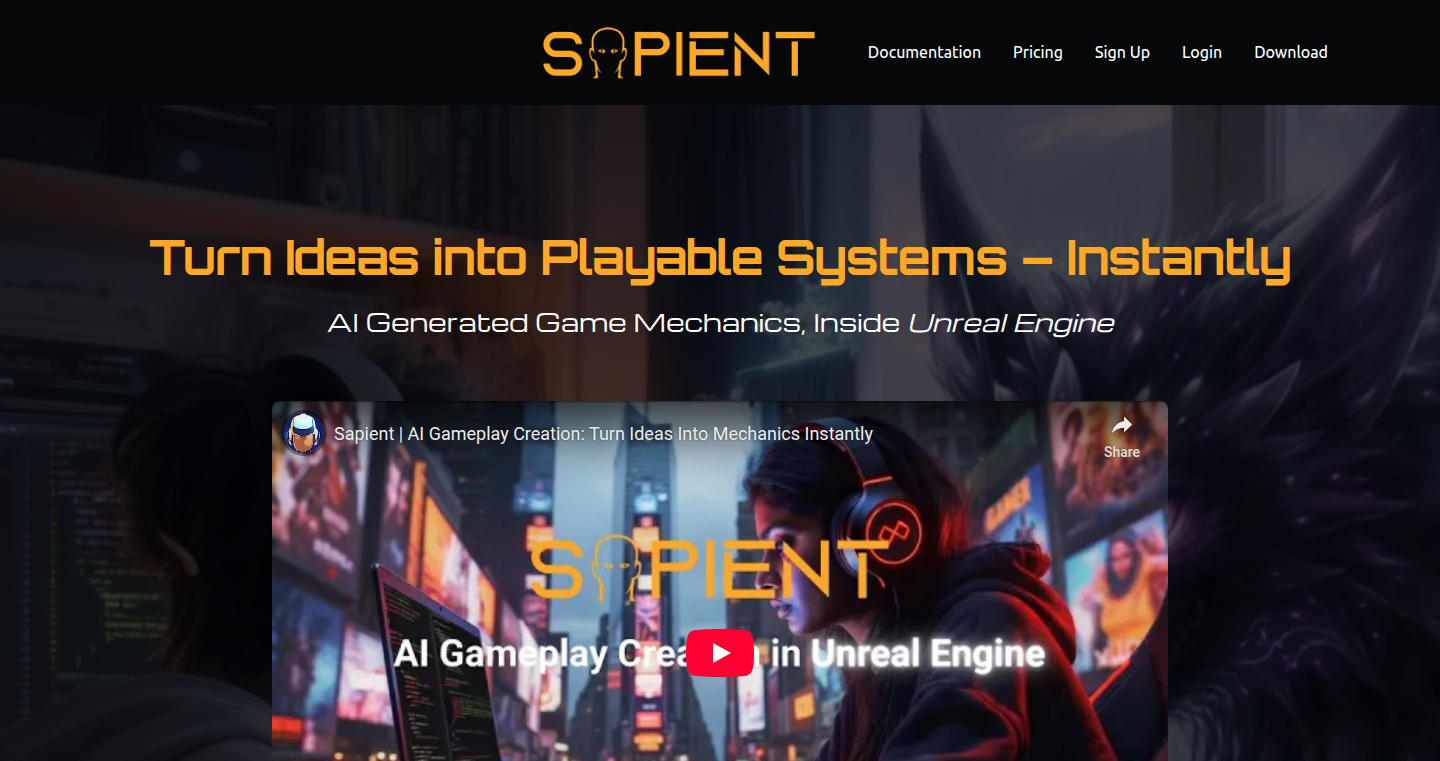
Author
GreedIsland
Description
Sapient is an AI tool specifically designed to help game developers working in Unreal Engine. It's integrated directly into the Unreal Editor, acting as an intelligent assistant for tasks like writing code, generating game logic (using both C++ and visual scripting with Blueprints), debugging, and understanding complex project dependencies. The core innovation lies in its deep understanding of game development workflows, going beyond simple code generation to offer real-time analysis and support throughout the development process.
Popularity
Points 5
Comments 0
What is this product?
Sapient is like having an AI co-developer inside Unreal Engine. It understands your code, assets, and the engine itself, helping you with everything from initial design (Game Design Document - GDD) to the final polishing of your game. It's built to tackle the common problems in game development like complex codebases and debugging, making the development process much faster and less frustrating. So what this means is it simplifies a lot of the tedious and time-consuming tasks that developers face. This also reduces the time spent on these tasks. Because of this, developers can focus on the creative and fun aspects of game development.
How to use it?
You use Sapient directly within the Unreal Engine Editor. Instead of switching between tools or copying and pasting code, you work alongside the AI. You can ask it to generate C++ code, create Blueprint logic, explain how different parts of your game are connected, or help you find and fix bugs. For developers, this means a more integrated and efficient workflow. It provides instant feedback, suggestions, and automated assistance, speeding up the development process and increasing productivity. This is useful for technical designers, gameplay engineers, or anyone dealing with complex systems.
Product Core Function
· Gameplay Logic Generation: Sapient helps developers automatically generate C++ code, Blueprints, and Behavior Trees, accelerating the creation of game mechanics and AI behaviors. So, this allows developers to quickly prototype and iterate on gameplay ideas without getting bogged down in manual coding.
· Unreal Feature Integration: It seamlessly integrates into your Unreal Engine workflow, understanding how different features work together and providing tailored assistance. This makes it easy to implement and fine-tune Unreal's features within your project. So, this streamlines the process of integrating complex Unreal Engine features.
· Refactoring and Debugging: Sapient helps developers clean up and improve existing code (refactoring), and quickly identify and fix bugs. So, this leads to cleaner, more efficient, and more stable codebases, ultimately reducing development time and improving the quality of the final game.
· Project Diagnostics: Sapient analyzes your entire project, providing insights into dependencies between code, assets, and the engine. So, this enables developers to quickly understand and navigate complex projects, identify potential issues, and make informed decisions about project architecture.
· Dependency Tracing: Sapient visualizes the connections between different parts of your game (code, assets, plugins, etc.). So, this allows developers to quickly understand how changes in one area of the project might affect others, which is useful for preventing errors and ensuring that all parts of the project work together correctly.
Product Usage Case
· Gameplay Prototyping: A developer wants to quickly test a new character ability. They use Sapient to generate the C++ code and Blueprint logic for the ability, saving time and effort compared to writing the code manually. So, this allows developers to quickly experiment with new gameplay ideas.
· Debugging Complex Systems: A developer is struggling to understand why a specific animation isn't working correctly. Sapient analyzes the code, assets, and animation settings, identifying the root cause of the problem and suggesting a fix. So, this accelerates the bug fixing process and reduces frustration.
· Code Refactoring: A developer wants to improve the performance and readability of their game's code. Sapient suggests changes to optimize the code and ensures the changes don't break existing functionality. So, this improves the quality and maintainability of the codebase.
· Integrating New Features: A developer wants to add a new physics-based interaction to their game. Sapient provides guidance on how to integrate the new feature into their existing project and makes sure it works smoothly with existing systems. So, this helps developers implement complex Unreal Engine features correctly.
29
Timep: Bash Code Profiler & Flamegraph Generator
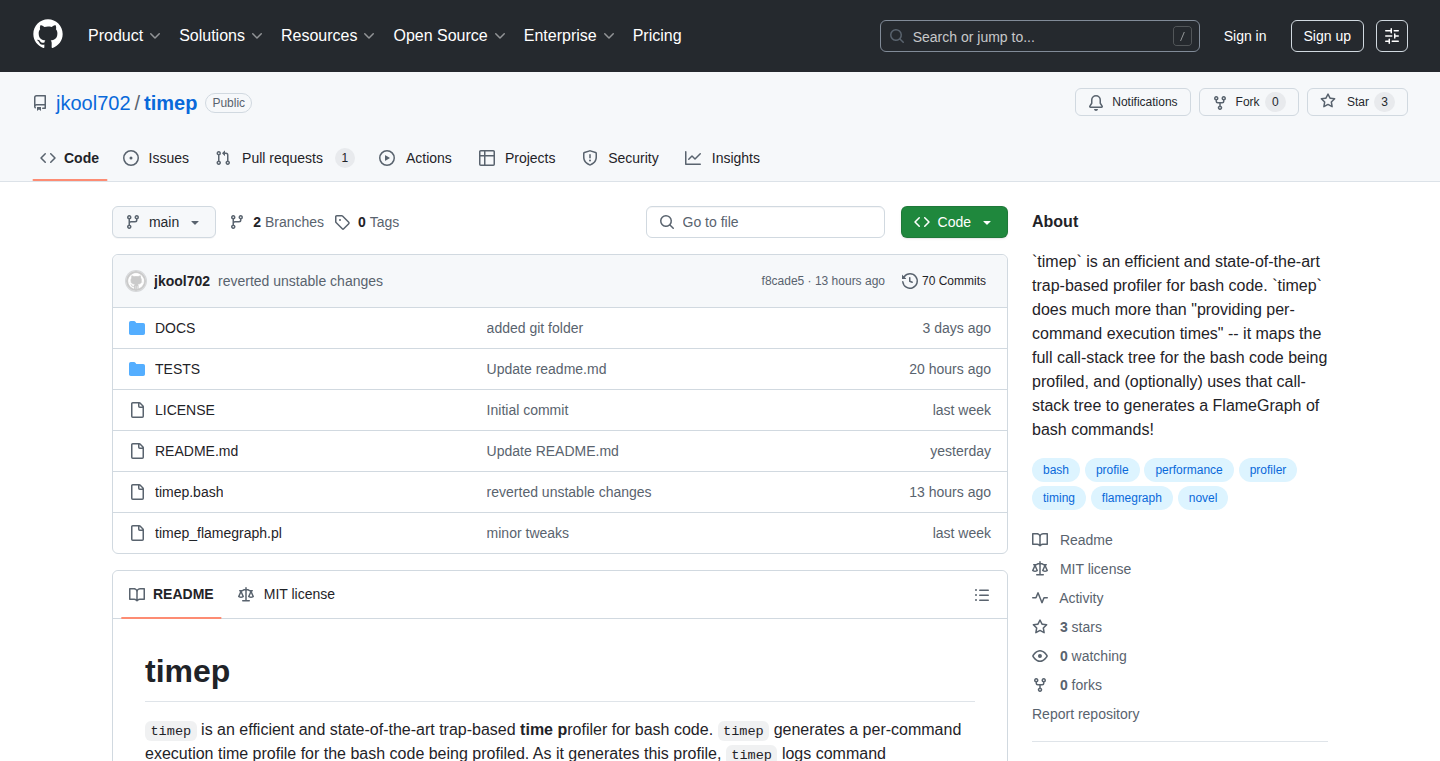
Author
jkool702
Description
Timep is a sophisticated tool designed to analyze and optimize the performance of Bash scripts and functions. It provides detailed execution time breakdowns for each command within a script, even accounting for nested subshells and function calls. Unlike basic profilers, Timep generates a flamegraph, a visual representation that clearly illustrates where the script spends its time. This allows developers to quickly identify bottlenecks and optimize their code. So, if you're tired of slow Bash scripts, Timep helps you pinpoint the problems.
Popularity
Points 4
Comments 0
What is this product?
Timep is a profiler that accurately measures the execution time of each command within a Bash script. It's like a stopwatch for your code. The innovative aspect lies in its ability to track and record the entire call stack, including subshells and function nesting. This allows Timep to create a comprehensive flamegraph. A flamegraph is a visual chart where each block represents the time spent on a specific command or its parent functions. This visualization is generated by a `DEBUG` trap mechanism, which monitors the state of the Bash environment to capture timing data. So, the core innovation is in its depth of analysis and visualization.
How to use it?
To use Timep, you simply source the `timep.bash` file and then prefix the Bash script or function you want to profile with `timep`. For example, `. ./timep.bash` then `timep myScript.sh`. Timep generates two types of profiles: one detailing each command's execution time with the full call stack, and another aggregating repeated commands to show their total runtime. You can also use the `--flame` flag to generate a flamegraph for easy visual analysis. So, you can easily pinpoint performance issues in your scripts.
Product Core Function
· Detailed command-level timing: Timep accurately measures the execution time of each individual command in your Bash scripts. This gives a fine-grained view of where time is spent. So, you can precisely identify the slowest parts of your script.
· Subshell and function nesting analysis: Timep accurately tracks and records the nesting of subshells and function calls, reconstructing the complete call stack. This allows you to see how time is spent inside nested structures. So, you understand how functions and subshells impact performance.
· Flamegraph generation: Timep creates flamegraphs, which are visual representations of the execution time. This makes it incredibly easy to spot bottlenecks and understand performance issues. So, you can see where your code spends its time at a glance.
· Profile aggregation: Timep provides profile aggregation. This functionality combines repeated loop commands into a count and displays the total runtime. So, you can see overall performance without being overwhelmed by individual command details.
· No code modification required: Timep works by simply adding the `timep` command before your script. You do not need to modify the code being profiled. So, you can profile any script without making any changes to the underlying code.
Product Usage Case
· Identifying slow-running tasks in a CI/CD pipeline: A developer notices that a deployment script is taking a long time. They use Timep to profile the script, and the flamegraph reveals that a specific `rsync` command is the bottleneck. They optimize the `rsync` parameters, significantly reducing deployment time. So, it boosts the efficiency of your deployment processes.
· Optimizing data processing scripts: A data engineer runs a Bash script to process large datasets. Timep identifies that a nested loop is causing excessive execution time. By optimizing the loop, they drastically reduce processing time. So, it helps speed up data analysis and processing.
· Debugging complex shell scripts: A system administrator struggles with a complex script that's behaving unexpectedly. Timep's detailed profiling shows the exact time spent in each part of the script, revealing that a specific function is failing. This allows for quick identification of the problem area. So, it helps troubleshoot complex scripts faster and easier.
30
ChessCoachGPT: An AI-Powered Chess Tutor
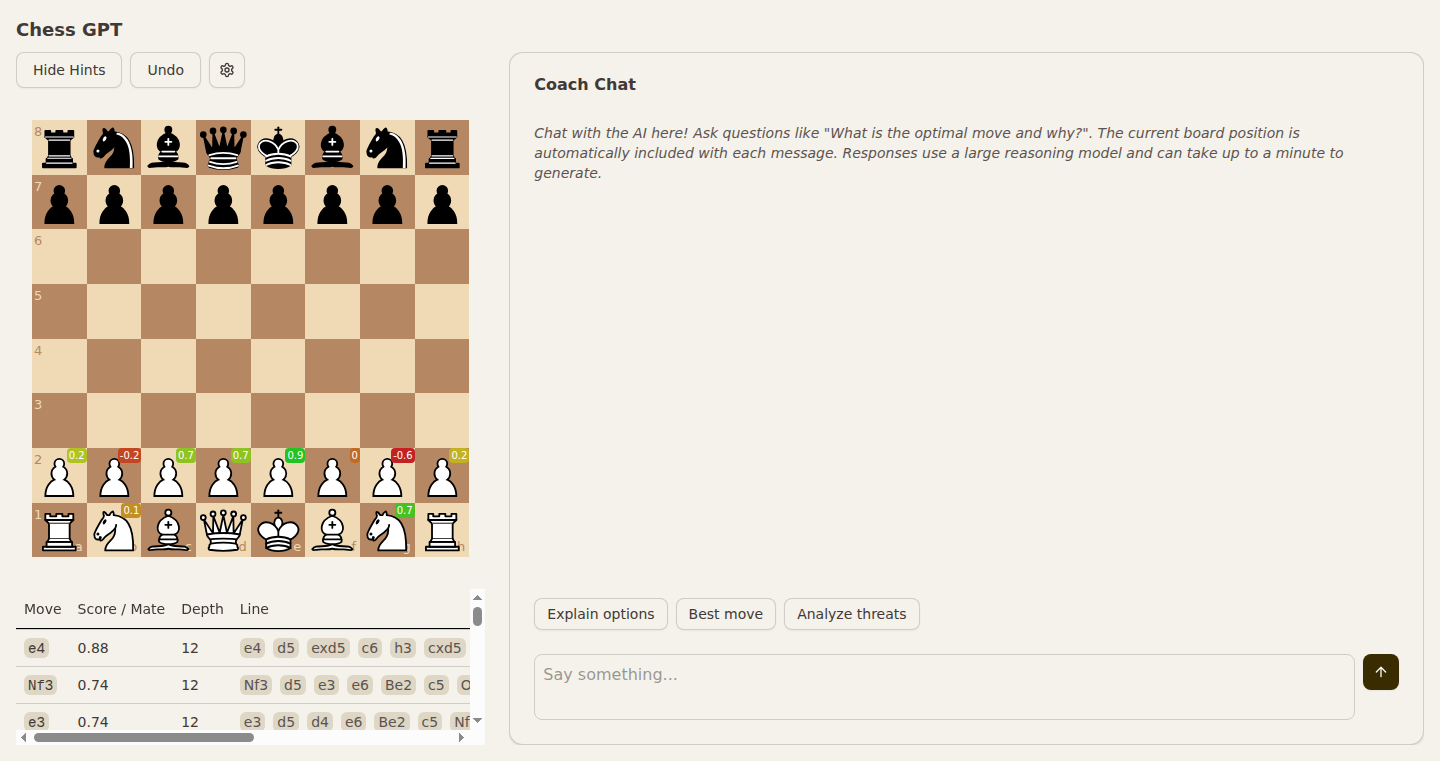
Author
seanobannon
Description
ChessCoachGPT is an AI chess coach built using o4-mini and Stockfish. It provides clear explanations of chess moves, suggests tactics, and explains the reasoning behind each move, making it a helpful tool for players of all levels. It tackles the problem of making chess analysis accessible and understandable by integrating engine analysis with natural language explanations.
Popularity
Points 4
Comments 0
What is this product?
ChessCoachGPT uses two key technologies: o4-mini, which is likely a streamlined version of the o4 chess engine, and Stockfish, a powerful open-source chess engine. It analyzes the chess board using Stockfish, which is like having a super-smart chess player look at the game. Then, it uses o4-mini and the analysis results to explain the moves in plain English, making it easy to understand. This allows it to explain the 'why' behind good or bad moves, rather than just showing them. So this is useful to help you learn and improve your chess game.
How to use it?
Users can visit the provided website and input chess positions or play against the AI. The system analyzes the position, suggests moves, explains tactics, and provides reasoning. This is helpful for practicing, learning strategies, and improving your game. You can integrate it by using the API (if available) in your chess game to offer analysis or guidance. So, you can study games and improve your chess knowledge with ease.
Product Core Function
· Move Analysis and Explanation: The system analyzes chess moves using Stockfish and then uses o4-mini or similar to provide natural language explanations for those moves. This helps users understand why a move is good or bad, rather than just seeing the move itself. So, it allows you to gain a deeper understanding of chess strategy.
· Tactical Suggestion: It suggests tactical moves and plans based on the Stockfish analysis. This can help players identify opportunities they might have missed. This means it can suggest potential moves that can help you improve your tactical skills and recognize tactical opportunities during a game.
· Reasoning behind Moves: It provides clear explanations of why moves are considered good or bad. This aids in learning and understanding chess strategy. This helps you grasp the underlying logic of chess and helps you make more informed decisions during your games.
Product Usage Case
· Chess Improvement Tool: Chess enthusiasts can use it to analyze their games, learn from their mistakes, and improve their strategic understanding. You can simply copy and paste a chess position from your own game into ChessCoachGPT, and it will tell you where you went wrong and why. So, you can refine your skills by learning from your games.
· Educational Resource: Chess coaches or teachers can use the tool to explain chess concepts to students. The clear explanations make complex strategies easier to understand. Teachers and coaches can easily highlight potential tactical moves and provide reasoning using the AI. So, you can teach the game more efficiently.
· Interactive Game Analysis: Players can play against the AI and get real-time feedback on their moves, improving their in-game decision-making. The AI provides clear analysis of mistakes as they happen, allowing the player to quickly adjust. So, you can gain more confidence in your decision making.
31
RapidChart: AI-Powered Diagramming for Technical System Design
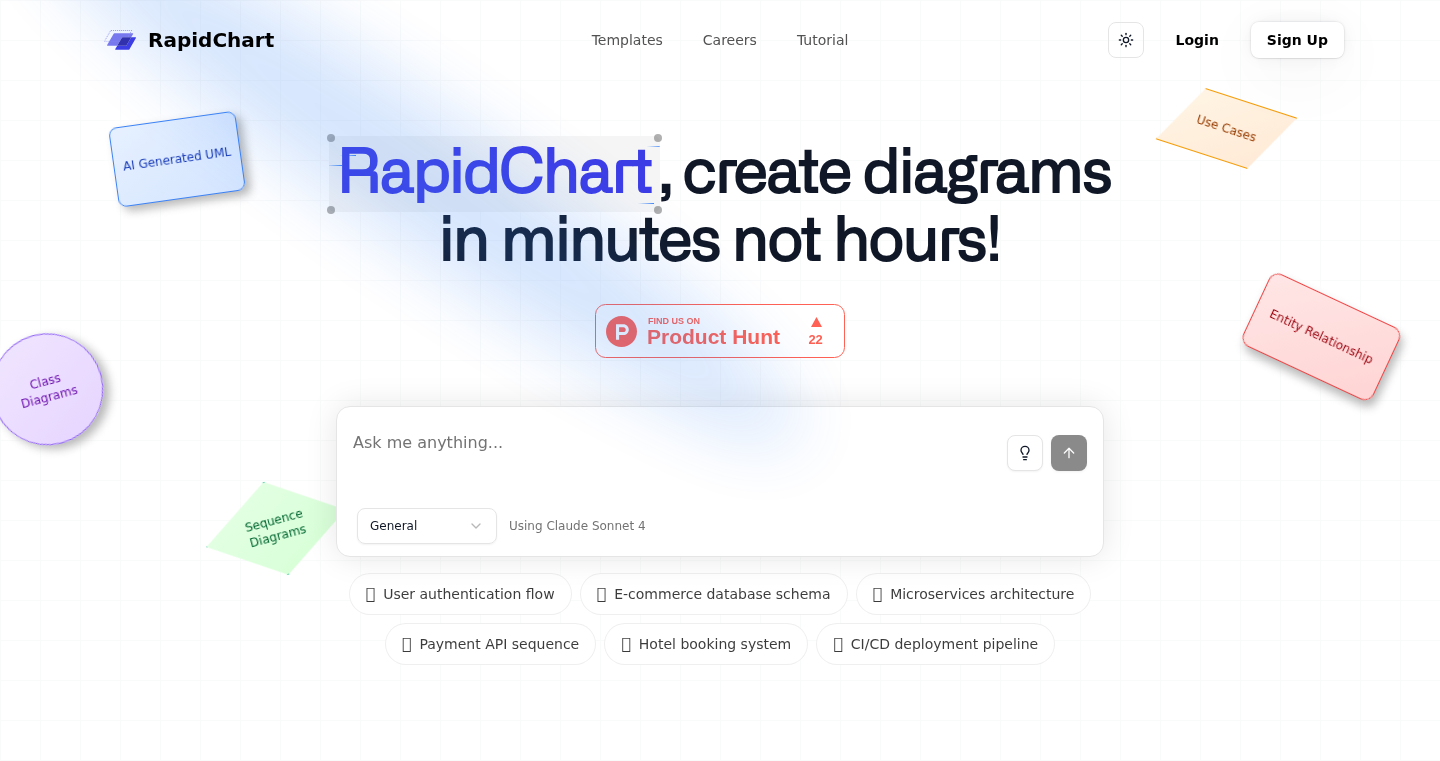
Author
SamiCostox
Description
RapidChart is a free tool that simplifies the creation of technical and system design diagrams. It leverages a cursor-based interface and AI integration to generate diagrams quickly and efficiently. The innovation lies in its AI-assisted iterative design process, allowing users to refine their diagrams with the help of large language models (LLMs) like GPT-4 and Claude. This tackles the pain point of complex and time-consuming diagram creation, offering a customizable and iterative approach. So this lets you design system diagrams much faster.
Popularity
Points 4
Comments 0
What is this product?
RapidChart is a web-based application that lets you draw system design diagrams. The key technology is its cursor-based interface, making drawing intuitive and fast. But the really cool part is its integration with AI. You can use AI (like GPT-4) to help you create and modify your diagrams. For example, you can ask the AI to suggest different ways to structure your diagram, or even generate parts of it automatically. So, you can design complex diagrams using AI.
How to use it?
Developers can use RapidChart by visiting the website and starting to create diagrams. The cursor interface lets you draw shapes and connect them easily. You can also upload existing diagrams, and then use the AI features to improve, refactor, or generate design alternatives. You can specify what your diagram needs to represent and integrate AI to produce diagrams faster and in a more efficient way. So, you can use AI to generate your diagram.
Product Core Function
· Cursor-based Diagramming: The interface allows developers to create diagrams easily and efficiently. The cursor-based approach simplifies the drawing process, making it faster than traditional methods. It removes the need to deal with complicated tools, making it easier to create visual representations of systems.
· AI-Assisted Iteration: The tool allows the use of AI to refine and iterate on diagram designs. Users can provide prompts or specifications, and the AI suggests improvements or generates alternative designs. This drastically reduces the time and effort required to create detailed diagrams.
· Customizable Design: RapidChart allows users to customize almost everything. Users can change the appearance of elements, the relationships between them, and the overall layout. This level of customization allows diagrams to be tailored to specific needs and preferences.
· LLM Integration: The system supports integration with LLMs such as GPT-4 and Claude. Developers can leverage these models for various tasks like generating diagram components and suggesting design improvements. This integration offers a smarter way to design complex diagrams.
· Free and Accessible: The tool is completely free to use, removing the financial barrier to entry. Anyone can access the tool and immediately start building diagrams without spending any money.
· 100% Customizable: The interface is flexible to meet user needs. You can change things like colors, shapes, and layouts to make the diagram look the way you want.
Product Usage Case
· Software Architecture Design: Software architects can use RapidChart to quickly create diagrams that visualize the structure and components of a software system. The AI features can help generate initial designs or suggest improvements, accelerating the design process.
· System Design Documentation: Developers can use RapidChart to create and maintain up-to-date system design documentation. The AI integration allows them to quickly adapt diagrams to changes in the system. So the documentation will be more up to date.
· Technical Presentation: Technical teams can use RapidChart to prepare diagrams for presentations. The cursor-based interface and AI features provide a quick and easy way to create visually appealing diagrams that effectively communicate complex information. This is a great way to get the team on the same page
· Educational Purposes: Students can use RapidChart to learn about system design by experimenting with different structures and using AI to generate diagrams. It offers an interactive way to explore and understand complex systems without manually drawing everything from scratch.
· Collaboration and Teamwork: Teams can use RapidChart collaboratively. Designers can work together on diagrams, and the AI features can help them resolve conflicts and ensure consistency across their design, improving teamwork.
32
Roo-VectorDB: High-Performance Vector Search for PostgreSQL
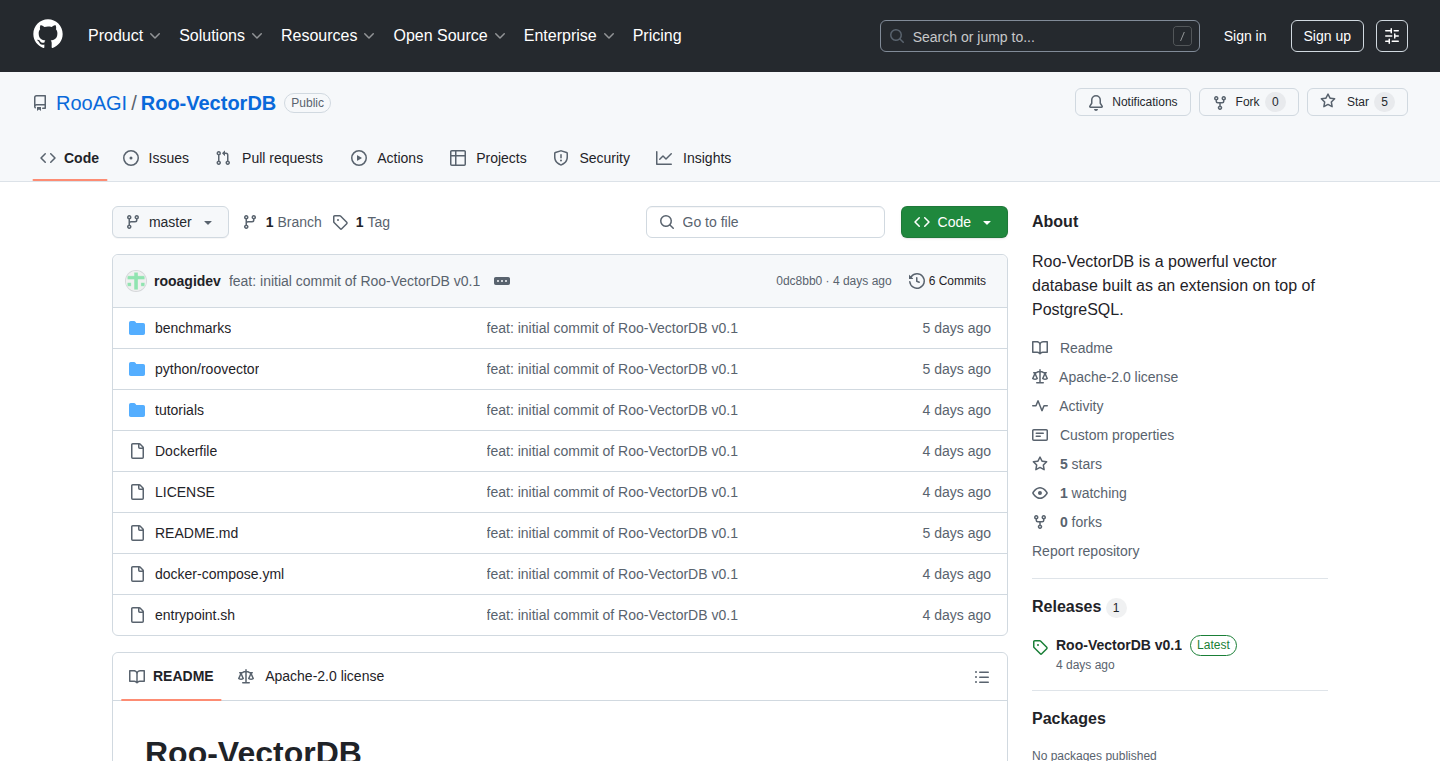
Author
rooagi
Description
Roo-VectorDB is a new extension for PostgreSQL, designed to store and search high-dimensional vector data efficiently. Think of it as a super-powered search engine specifically for data that represents things like images, text, or audio. It builds upon the existing PGVector framework but improves speed and scalability, making it comparable to dedicated vector databases like Milvus. The core innovation lies in optimized search strategies and memory management within the PostgreSQL environment, allowing faster retrieval of similar data points. So, this is useful because it enables developers to build applications that can quickly find similar items, even in massive datasets.
Popularity
Points 4
Comments 0
What is this product?
Roo-VectorDB enhances PostgreSQL, a popular database, to handle vector data. Vector data represents information as a series of numbers, allowing computers to understand relationships between things. This extension optimizes how PostgreSQL searches through these vectors, making it much faster. The innovation lies in the optimization techniques used for search, memory usage, and support for complex vector data, resulting in improved performance compared to existing solutions, especially for large datasets. So, this means faster and more efficient data retrieval for your AI and machine learning applications.
How to use it?
Developers can integrate Roo-VectorDB directly into their PostgreSQL databases. You can install the extension and then use SQL queries to store and search vector data. This allows developers to easily add powerful similarity search capabilities to their existing applications without having to switch databases. Example usage scenarios include finding similar products in an e-commerce store (recommendation engines), identifying relevant documents in a large text corpus, or searching for similar images. So, if you already use PostgreSQL, you can easily add powerful vector search capabilities to your project.
Product Core Function
· High-Performance Vector Search: This allows for fast and efficient retrieval of similar data points based on vector similarity. This is useful for powering recommendation systems, image search, and semantic search.
· Optimized Search Strategies: The extension uses specialized algorithms to accelerate the search process. This is crucial for handling large datasets and achieving low latency. So, you can quickly find the information you need.
· Memory Management Improvements: Roo-VectorDB efficiently manages memory to improve performance and reduce resource usage. This is particularly helpful for handling large vector datasets. This helps your application run more smoothly, especially with large amounts of data.
· Support for Higher-Dimensional Vectors: The extension supports vectors with many dimensions, enabling the representation of complex data. This is crucial for complex data representations in fields like AI and machine learning. This enables developers to work with more complex data.
· Integration with PostgreSQL: Seamless integration with the popular and reliable PostgreSQL database, allowing developers to leverage existing database infrastructure. This eliminates the need to learn or manage a new database. So, you can reuse your existing database infrastructure and skills.
Product Usage Case
· E-commerce Recommendation Systems: Developers can use Roo-VectorDB to build product recommendation systems that suggest similar products to users based on their past behavior or product characteristics. This leverages the ability to search for items with similar vector representations. So, you can increase sales by showing customers relevant products.
· Image Search: Roo-VectorDB can be used to build image search applications, where users can upload an image and find visually similar images in a database. This involves converting images to vector representations and searching for similar vectors. So, you can power advanced image search functionality.
· Semantic Search for Documents: Developers can employ Roo-VectorDB to build search engines that understand the meaning of words and phrases, returning documents that are semantically related to a query, even if they don't contain the exact keywords. This utilizes vector embeddings of text. This allows for much more intelligent search experiences.
· Similarity Detection in Scientific Data: Researchers can use Roo-VectorDB to find patterns and correlations in complex datasets, like genomic data, by comparing vector representations of different elements. This will accelerate scientific discovery by easily identifying similar data points.
· Fraud Detection: By representing transaction data as vectors, Roo-VectorDB can help identify fraudulent activities by finding transactions that are similar to known fraudulent transactions. This will help to protect your business.
33
pproftui: Terminal-based UI for Go's pprof
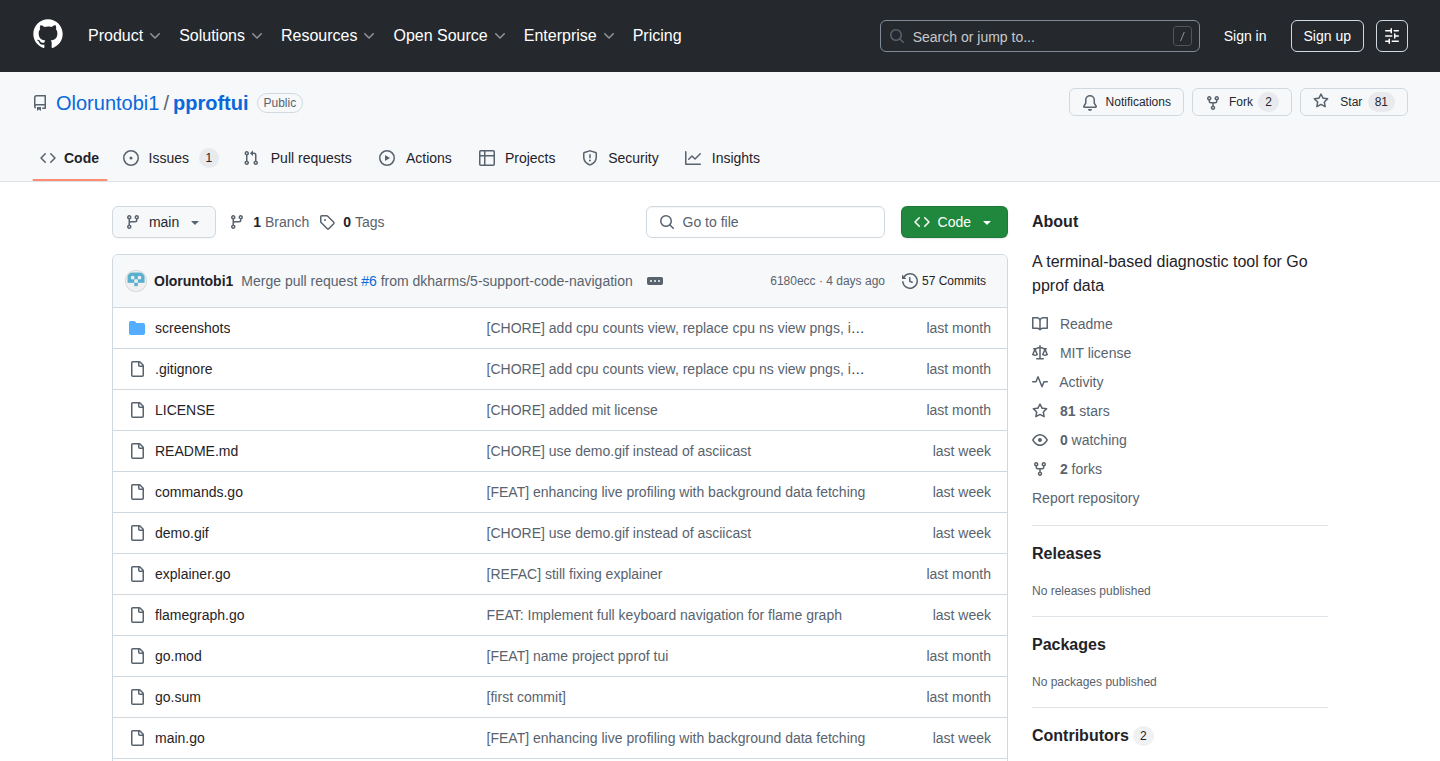
Author
askaritomoje
Description
pproftui is a terminal-based user interface (TUI) for Go's `pprof` tool. It allows developers to analyze CPU, memory, and heap profiles directly within their terminal, avoiding the need to switch to a web browser. The core innovation lies in bringing interactive profiling features, like flame graphs and diff comparisons, to the terminal environment. This improves developer workflow and efficiency by keeping the analysis process streamlined and keyboard-driven.
Popularity
Points 2
Comments 2
What is this product?
pproftui is a tool that visualizes performance profiles of Go applications right in your terminal. It uses the `pprof` tool, which is built into Go, to collect performance data (like how much CPU time your code is using, how much memory it's consuming, etc.). pproftui then takes this data and displays it in an interactive terminal UI. The key is that it renders things like flame graphs (visual representations of where your code is spending its time) and lets you compare different performance snapshots side-by-side – all without leaving your terminal window. So this allows developers to quickly identify performance bottlenecks in their Go applications without having to switch between the terminal and a web browser, and therefore improves developer efficiency.
How to use it?
Developers use pproftui by installing it and then running it on their Go application’s profile data. You would typically use it after running `go test -bench=. -cpuprofile cpu.prof` or similar commands to generate profiling data. You then load this data into pproftui using the command-line interface. You can navigate the UI using hotkeys, explore flame graphs, view caller/callee relationships, and compare different profile snapshots (a feature called diff mode). You can also connect pproftui to a live-running Go application that has a profiling endpoint enabled. So this enables developers to debug their performance problems within their usual terminal workflows, reducing context switching and improving productivity.
Product Core Function
· Flame graphs directly in terminal UI: This displays flame graphs, which are visual representations of the code's performance, directly within the terminal. This allows developers to quickly spot performance bottlenecks and understand where their application spends the most time. So this means you can quickly find out which parts of your code are slow without leaving your terminal.
· Diff mode: This feature allows developers to compare two performance profiles side-by-side. This is extremely useful for understanding the impact of code changes on performance. You can quickly see whether a change you made improved or worsened the application’s speed or memory usage. So this allows developers to easily see the impact of their code changes on performance.
· Live profiling support via HTTP endpoints: pproftui can connect to a running Go application that exposes profiling data through HTTP endpoints. This means developers can monitor the performance of their application in real-time without restarting it. So this is useful for monitoring performance in production or development without interrupting the running application.
· Caller/callee views, profile sorting: This enables the user to view the call graph of functions, allowing them to easily identify the relationship between functions in terms of performance issues. Sorting by different metrics (like CPU time or memory allocation) allows developers to focus on the most impactful areas of their code. So this provides the ability to analyze the performance bottlenecks effectively, offering deeper insight of the code.
· Fully navigable via hotkeys (F1 for help): The user interface is completely controlled using keyboard shortcuts, making it efficient to navigate and explore the profiling data. Pressing F1 brings up help documentation. So this allows the developer to quickly move around the UI without using a mouse.
Product Usage Case
· Identifying CPU bottlenecks: A developer observes slow performance in their Go application. They generate a CPU profile using `go test` or similar and load it into pproftui. Using the flame graph view, they quickly identify that a particular function is consuming a large amount of CPU time. They then optimize that function to improve performance. So this allows them to identify and fix performance bottlenecks quickly.
· Comparing performance before and after code changes: A developer makes changes to their code and wants to ensure the changes did not degrade performance. They generate performance profiles before and after the change and use pproftui’s diff mode to compare them. They can easily see that the changes improved the application's performance, demonstrating the value of the diff mode. So this allows developers to check that the changes actually improve application performance.
· Real-time performance monitoring in production: A developer deploys their Go application and enables HTTP profiling endpoints. Using pproftui, they can connect to the production application and monitor its CPU and memory usage in real-time, immediately identifying a memory leak or a sudden performance drop. So this allows them to quickly troubleshoot performance problems in a production environment.
34
BotBudget - AI Agent Cost Calculator
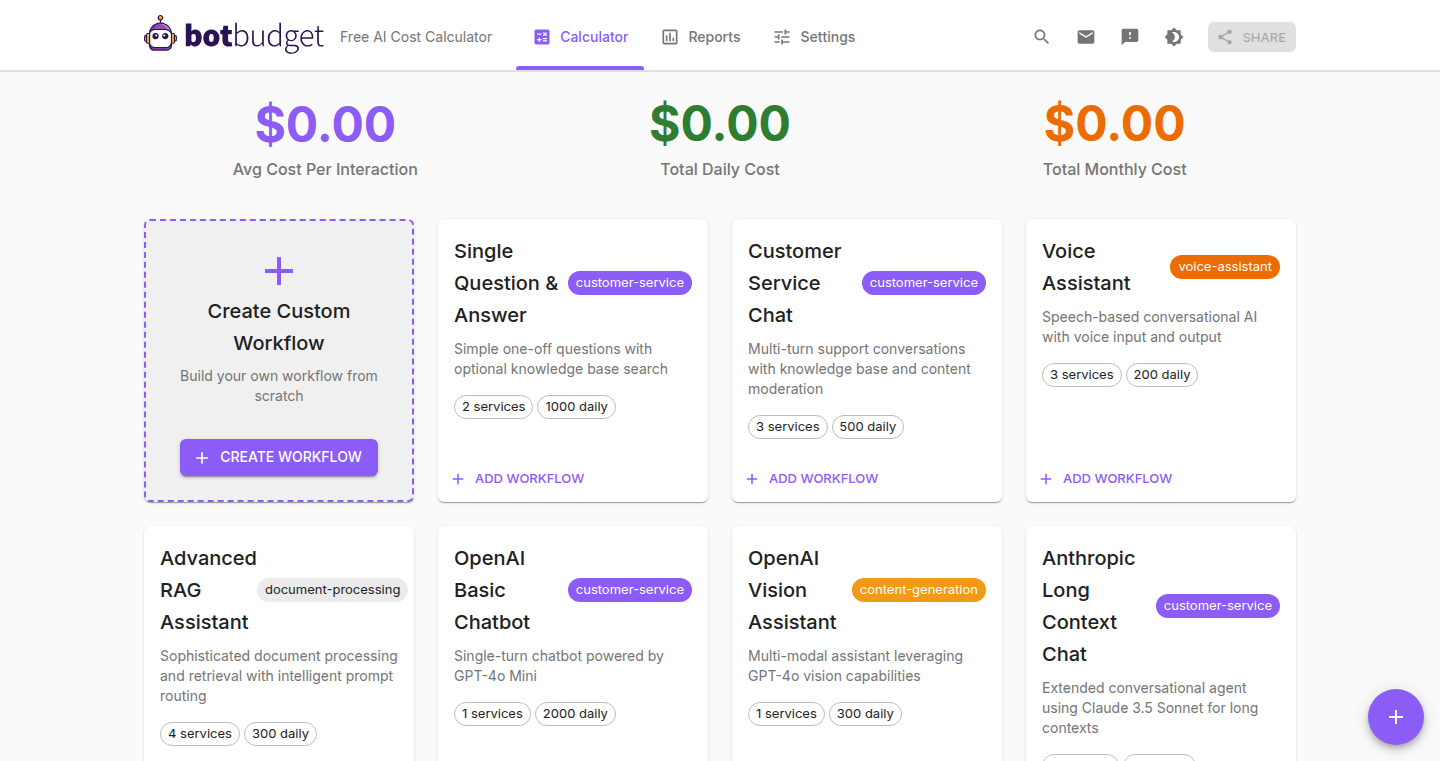
Author
jakejohnson
Description
BotBudget is a free online tool designed to calculate and forecast the costs of running AI agents. It tackles the complexities of AI pricing, which often involves different models, token usage, and various services. The core innovation lies in its ability to model these costs across hundreds of LLM models and AI services, offering users a clear and shareable view of their AI expenses.
Popularity
Points 4
Comments 0
What is this product?
BotBudget is essentially a smart spreadsheet specifically designed for estimating the expenses of AI agents. It takes into account factors like the cost of different AI models (like GPT-3, GPT-4, etc.), how much data you're feeding them (tokens), the use of other services like speech-to-text, text-to-speech, and even security features (guardrails). It uses up-to-date pricing data and built-in tools to estimate your costs and give you projections based on how much your AI usage grows. So this tool helps you predict and manage your AI spending, avoiding nasty budget surprises.
How to use it?
Developers can use BotBudget to estimate the cost of different AI agent workflows. For example, if you're building a customer service chatbot, you can use BotBudget to figure out how much it will cost you to run the chatbot, including the cost of the language model, the speech-to-text and text-to-speech services, and the security features you need. You can then share these cost estimates with your team. It integrates by using the estimated costs from your LLM usage and any other AI service you use, giving you a complete cost analysis.
Product Core Function
· Multi-service workflows (LLM + STT/TTS + RAG + guardrails): This means BotBudget can calculate costs for AI systems that use several different services, like a language model (LLM) for understanding, speech-to-text (STT) for input, text-to-speech (TTS) for output, retrieval-augmented generation (RAG) for accessing information, and guardrails for safety. This is valuable because most real-world AI applications use multiple services. So this allows you to get a more accurate cost estimate for your entire AI project. You will know how much each part costs and how they affect the overall budget.
· Recent pricing data for major providers: BotBudget pulls up-to-date cost information from the major AI providers like OpenAI, Google, etc. This is critical because pricing changes frequently. With real-time data, you'll have the most accurate cost projections. So you can be sure your budget calculations are reliable.
· Built-in tokenizer for prompt estimation: A tokenizer breaks down text into smaller pieces (tokens) that AI models understand. BotBudget has a built-in tool that does this, allowing you to accurately estimate how many tokens your prompts will use. This is super helpful because the cost of an AI model is often based on the number of tokens you use. So it gives you a more precise understanding of your costs before you build your AI application.
· Cost projections with growth scenarios: BotBudget lets you model how your AI usage will grow over time and how that affects your expenses. You can set different usage scenarios and see how the costs change. This helps you plan for the future and avoid overspending. So you can forecast your costs and get a clear view of your AI expenses.
· Shareable team links: You can share your cost estimates with your team members, which is useful for collaboration and planning. So everyone is on the same page when discussing AI project costs.
Product Usage Case
· AI Startup Cost Planning: A startup developing a new AI-powered customer service chatbot can use BotBudget to estimate the monthly costs of running the chatbot, including the cost of the language model, speech-to-text service, and any other services. This helps them plan their budget and seek funding. So the startup can better plan their financial resources.
· Large Company Expense Management: A large company using AI for various internal applications can use BotBudget to track and manage AI expenses across different departments. This can help them identify cost-saving opportunities and optimize their AI usage. So the company can streamline its AI spending across departments.
· Consultants: AI consultants use this tool to quickly generate cost estimates for clients who need AI solutions, improving the speed and quality of their client proposals. So consultants can build cost estimates, providing a more professional client experience.
35
Mochi Invaders - Kana Combat Training
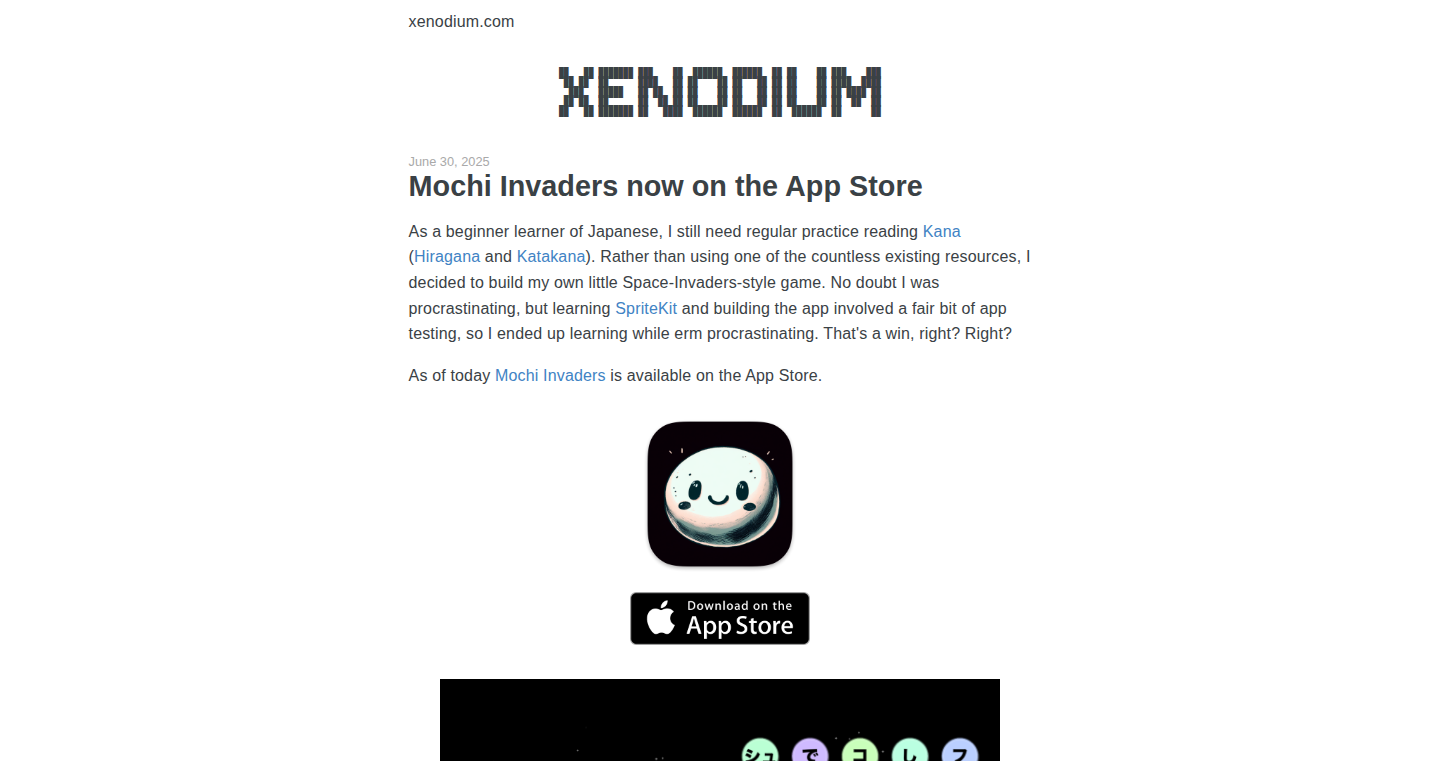
Author
xenodium
Description
Mochi Invaders is a game, inspired by Space Invaders, designed to help users practice Japanese Kana (Hiragana and Katakana) recognition. It innovatively combines the fun of a classic arcade game with the educational aspect of language learning. It solves the problem of boring language drills by gamifying the learning process, making it more engaging and effective.
Popularity
Points 4
Comments 0
What is this product?
Mochi Invaders is a game where you shoot down Kana characters as they descend, similar to Space Invaders. The innovative part is that it uses the game mechanics to make studying Kana fun. Instead of just memorizing characters, you actively engage with them, improving recognition speed and retention. So, this makes learning Kana less tedious and more enjoyable.
How to use it?
Developers can easily adapt the game mechanics and educational framework. It can be used as a base to create similar games for other languages or subjects. The project’s core game loop can be integrated into other educational apps, allowing developers to gamify learning experiences. So, you can build your own fun and engaging educational tools using the core principles of this game.
Product Core Function
· Kana Recognition Practice: The core function is to reinforce the recognition of Hiragana and Katakana characters through gameplay. This improves the speed at which users can identify these characters. So, it helps users become faster at recognizing Kana, which is crucial for reading and writing Japanese.
· Gamified Learning: By incorporating game mechanics like shooting down enemies and earning points, the project makes language learning fun and reduces the monotony of traditional study methods. So, it keeps users engaged and motivated to learn.
· Customizable Difficulty: The game likely includes adjustable difficulty levels, allowing users to start with easier characters and gradually progress to more complex ones. So, it caters to learners of all levels, from beginners to more advanced students.
· Score Tracking and Progress Monitoring: Implementing a system to track scores and possibly progress allows users to monitor their improvement over time and stay motivated. So, it lets users see their progress and encourages them to keep practicing.
Product Usage Case
· Educational Apps Integration: Developers can integrate Mochi Invaders' game mechanics into their own language-learning apps. For instance, they can create Kana-based quizzes or exercises within the game. So, it turns traditional language learning tools into engaging, interactive experiences.
· Other Language Learning Games: The core game mechanics can be adapted to teach other languages or even other subjects. For example, it can be modified to teach the alphabet, number recognition, or basic vocabulary in different languages. So, it expands the application of the game to other educational domains.
· Open Source Collaboration: Developers can contribute to the project by adding new Kana characters, game modes, or features, benefiting the community. So, it fosters a collaborative environment where developers can build upon existing work to improve language learning resources.
36
AirQualitySmokeCounter: Your Air Pollution Exposure in Cigarette Equivalents
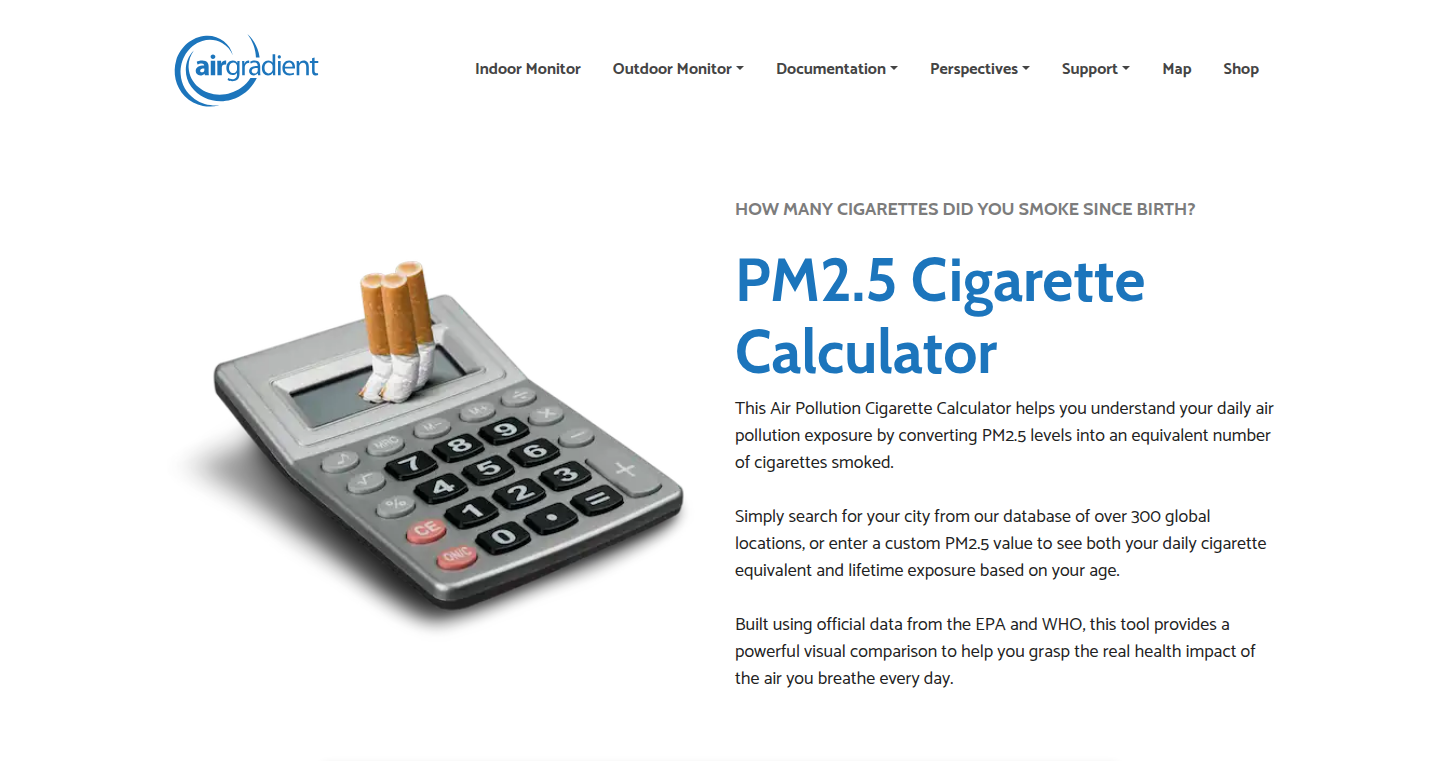
Author
ahaucnx
Description
This project is a simple calculator that estimates your exposure to air pollution and translates it into an equivalent number of cigarettes smoked. It leverages publicly available air quality data and uses a conversion factor to provide a relatable comparison. The core innovation lies in making an invisible problem – air pollution – understandable by relating it to a more familiar one – cigarette smoking. This helps raise awareness and personalize the impact of air quality on individual health.
Popularity
Points 2
Comments 2
What is this product?
This calculator works by taking air quality data (like PM2.5 levels) and converting it into an estimated number of cigarettes smoked, based on research linking air pollution to health risks. It's not about complex scientific calculations, but about making the data more accessible and understandable to the average person. The innovation is its simplicity; it takes complex environmental data and presents it in a way that’s immediately relatable.
How to use it?
Developers could integrate this into existing health or environmental apps. Imagine incorporating it into a weather app, showing not just the current temperature and forecast, but also an 'air quality' score that's presented in terms of cigarettes smoked. You could also use it as a standalone tool for educational purposes or to build awareness campaigns. The integration is straightforward, as it likely relies on a simple API to fetch air quality data and the conversion logic can be easily incorporated into any programming language.
Product Core Function
· Air Pollution Data Input: The project takes air quality data, like PM2.5 readings. This information is crucial to understanding the level of pollution in a specific area. So what? It helps to quantify and personalize the impact of air quality on your health.
· Cigarette Equivalent Conversion: The core function is translating air pollution levels into an equivalent number of cigarettes smoked. This makes an abstract concept (pollution) more concrete. So what? It provides a relatable metric to help people understand the health implications of pollution exposure.
· User-Friendly Interface: While not explicitly mentioned in the prompt, a user-friendly interface is essential for easy interpretation of the results. It allows users to quickly understand the air quality impact in their area. So what? This ease of use facilitates wider public understanding and engagement with air quality issues.
Product Usage Case
· Health App Integration: A fitness app can use this calculator to provide users with personalized health information based on their location's air quality. For example, the app could recommend avoiding outdoor exercise on days with high pollution levels, or adjust a user's 'healthy living' score. It could also provide a gentle nudge to encourage healthier behavior by visually representing the pollution impact. So what? It enhances user health awareness and promotes proactive choices.
· Educational Tool for Schools: Schools could incorporate this calculator in science classes to teach students about air pollution and its effects. Students could input air quality data from their city and see the equivalent in cigarettes, making the concept more tangible and impactful. So what? It makes complex concepts more accessible to children and promotes early environmental awareness.
· Environmental Awareness Campaign: Environmental organizations can use the calculator to create compelling visuals and data visualizations for awareness campaigns. They can show how the air quality in a specific area compares to the smoking habits, using this comparison to highlight the importance of clean air and encourage support for pollution reduction policies. So what? It amplifies the impact of environmental messages.
37
Flowrite: AI-Powered Songwriting Assistant
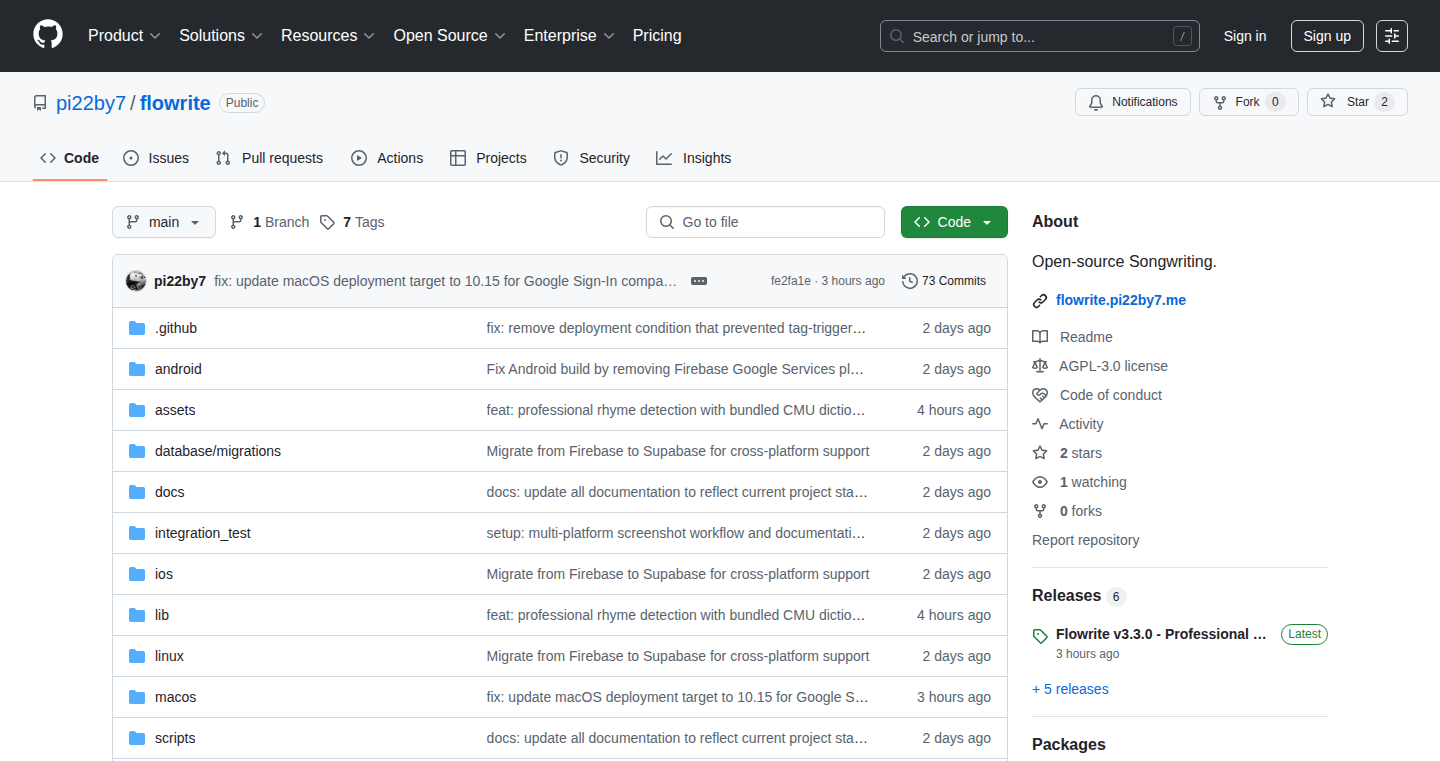
Author
pi_22by7
Description
Flowrite is a songwriting application built to help users generate song lyrics and assist in the creative process. The project leverages the power of AI, specifically a language model, to suggest lyrical ideas, generate rhymes, and help users overcome writer's block. This is different from existing music-making tools because it focuses purely on the text aspect of songwriting, offering a unique perspective on how AI can integrate into creative workflows. It tackles the common problem of creative blocks by offering algorithmic suggestions, turning a difficult starting point into an opportunity for inspiration.
Popularity
Points 3
Comments 1
What is this product?
Flowrite is like having an AI lyricist in your pocket. It uses a sophisticated language model, similar to what powers advanced chatbots, but specifically trained on music and song lyrics. When you give it a starting point, like a theme, a few words, or a simple melody, it can suggest rhyming words, complete phrases, or even generate entire verses and choruses. The innovative aspect is its dedicated focus on the lyrical text aspect, addressing a specific need within music creation.
How to use it?
Developers can use Flowrite to integrate AI-powered lyrical assistance into their own music production software or website. You could build a feature where users can automatically generate initial lyric drafts based on user input or use Flowrite's API to provide rhyming dictionaries or phrase suggestions. The integration could be through API calls, where you send the input to Flowrite and receive the generated lyrics as output. So you could add a smart lyric generation tool to your own music app!
Product Core Function
· Lyric Generation: The core function of Flowrite is to generate lyrics based on user input such as a topic, keywords, or even just a starting line. This helps songwriters overcome writer's block by providing a starting point or expanding on an existing idea. The value is in jumpstarting creativity by offering algorithmic inspiration, preventing the dreaded empty page.
· Rhyme Suggestions: It provides rhyming words and phrases for user-entered text, enabling users to create rhythmically and structurally sound lyrics. This helps avoid awkward phrasing or forced rhymes. This adds value by ensuring lyrical coherence and providing a technical assist with the musicality of a song.
· Thematic Consistency: The app attempts to maintain thematic consistency within generated lyrics, ensuring the AI-generated content aligns with the overall topic or mood the user sets. The value here is avoiding lyrical incoherence, making the generated lyrics sound natural and less like a random collection of words.
Product Usage Case
· Integration into a DAW (Digital Audio Workstation): A developer could integrate Flowrite's API into their music production software to offer users real-time lyric suggestions as they compose a song. So, it's a writing assistant right in their production software. This solves the problem of slow writing while simultaneously generating musical content.
· Creation of a standalone songwriting tool: Developers could build a dedicated songwriting app that utilizes Flowrite's AI to create a tool for generating lyrics and providing inspiration for writers who use a mobile device. It addresses the challenge of developing lyrics while on the go, giving creatives an easy and accessible solution.
· Use within a music education platform: An educational platform could integrate Flowrite into its songwriting lessons to give students an interactive tool to explore lyrical creation techniques. This fosters creativity by allowing students to experiment with different structures and improve their writing style.
38
Kanba: Self-Hosted Project Management with a Trello Twist
Author
uaghazade
Description
Kanba is an open-source, self-hostable project management tool, offering an alternative to Trello. The core innovation lies in its self-hosting capability, empowering users with complete control over their data and privacy. It leverages a user-friendly Kanban board interface, enabling streamlined task management and collaboration. It directly addresses the need for a flexible and customizable project management solution, especially for individuals and teams prioritizing data sovereignty and open-source principles. The technical challenge solved is providing a self-contained, easily deployable, and feature-rich project management system.
Popularity
Points 3
Comments 1
What is this product?
Kanba is essentially your own, private Trello. It replicates the Kanban board concept (those visual task lists with cards you can drag and drop). The main technical trick is that it's designed to run on your own server (self-hosted), unlike Trello which runs on Trello's servers. This means you control your data and it's not stored in the cloud. It likely uses technologies like a web server (e.g., Apache or Nginx) to serve the user interface, a database (e.g., PostgreSQL or MySQL) to store all the project data, and a backend framework (e.g., Python/Django, Node.js/Express, or Ruby on Rails) to handle user requests and manage the data flow. So what? This gives you complete control over your project data – so you’re not at the mercy of someone else's server or privacy policies.
How to use it?
Developers can deploy Kanba on their own servers (could be a Raspberry Pi, a cloud server, or even a home server). This is typically done using technologies like Docker, making the setup process straightforward. Once deployed, users can access the application through a web browser and create boards, lists, and cards to organize their tasks. Integrations are possible using APIs to allow the product to communicate with other applications, such as Slack or GitHub. For instance, a developer could set up Kanba on a cloud service like AWS or DigitalOcean and start managing their personal projects or small team’s tasks. So what? It is perfect for developers who want to have complete control over their task management and want to keep data private and safe, and also prefer the openness of open source solutions.
Product Core Function
· Kanban Board Interface: A visual, drag-and-drop interface for managing tasks, inspired by Trello. Value: Improves task visualization and facilitates efficient workflow management. Application: Project management for software development teams, personal task tracking, and any workflow that benefits from a visual, organized approach. So what? Easily see the status of all your tasks and drag them between columns to reflect their state.
· Self-Hosting Capability: Ability to run the application on the user's own server. Value: Provides complete data control and privacy, allowing users to avoid cloud lock-in and customize the solution to their specific needs. Application: Teams with strict data privacy regulations, developers seeking complete control over their data, and users who want to avoid reliance on third-party services. So what? Control where your project data is stored – no more worrying about data breaches or third-party privacy policies.
· Open-Source Nature: Being open-source means the code is freely available for anyone to view, modify, and distribute. Value: Enables customization, community contribution, and security audits. Application: Allows developers to adapt the software to their specific needs, contribute features, and fix bugs. So what? Provides access to the source code to customize to your needs, inspect for security, and benefit from community improvements.
· Task Management Features: Core functionalities include task creation, assignment, comments, and attachments. Value: Enables efficient organization and collaboration around tasks. Application: Managing software development sprints, coordinating marketing campaigns, or organizing any project with multiple contributors. So what? It enables efficient collaboration and provides everyone the data needed to keep the project running smoothly.
Product Usage Case
· A small development team uses Kanba, self-hosted on their own server, to manage their sprints. They customize the board to reflect their specific development workflow, ensuring that all tasks are clearly defined, tracked, and reviewed. So what? It gives the team full control over their development workflow and tasks.
· A freelance developer hosts Kanba on a personal server to manage multiple client projects, ensuring that client data is always private and secure. They integrate it with their communication channels. So what? Offers a perfect solution for privacy concerns, and allows better control on the client data, thus making you a more trustworthy developer.
· A non-profit organization uses Kanba to coordinate volunteer efforts for its various projects, offering an open-source solution that aligns with their values and respects the privacy of their volunteers. They use the API to interact with other tools. So what? Enables the organization to keep their data private and support open source software.
39
Hot Take Generator: Your Thoughts, Sharpened with AI
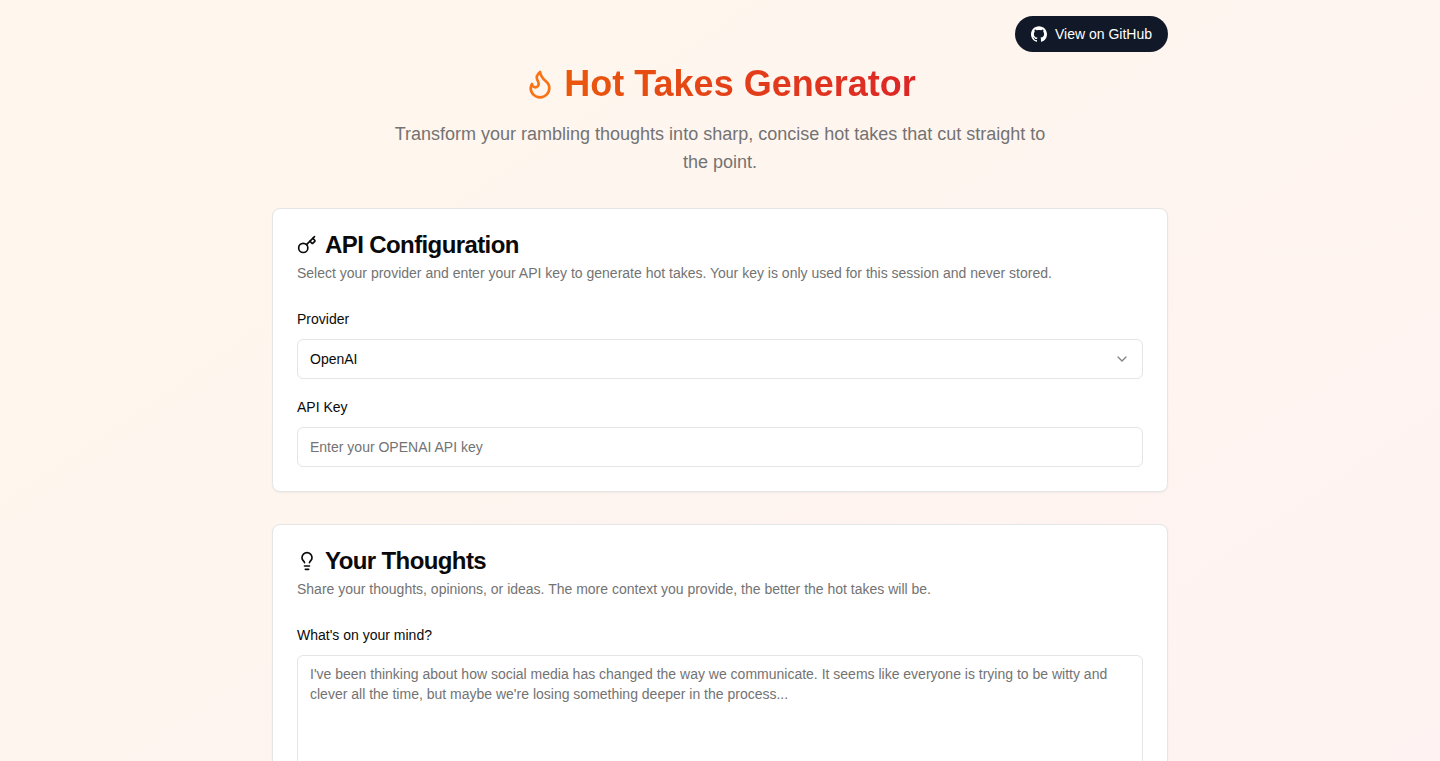
Author
beaniez
Description
This project transforms your free-flowing thoughts into concise, tweetable statements using the power of Artificial Intelligence. It addresses the common problem of turning rambling ideas into impactful content. The core innovation lies in its ability to analyze unstructured text and generate highly-focused 'hot takes' suitable for social media. Think of it as an AI-powered editor that refines your ideas for maximum impact.
Popularity
Points 3
Comments 1
What is this product?
This project is essentially a text-to-tweet generator. It leverages various AI models (OpenAI, Anthropic, and Google APIs) to analyze your input – anything from a stream of consciousness to a rambling blog post – and condense it into short, punchy statements. It works by first parsing the text, identifying key themes, and then generating a concise output that captures the essence of your original thoughts. This allows users to quickly transform their long-form thoughts into engaging content for platforms like Twitter. So, this is a tool that helps you distill your thoughts into shareable sound bites.
How to use it?
Developers can use this project by providing their own text input. The user would paste their thoughts into the application or integrate the underlying API into their own tools. This allows for automatic content generation, helping with brainstorming or quickly generating content from raw ideas. For example, a developer could use this project to create a tool that summarizes meeting notes into Twitter-friendly updates. Or, they could integrate it into a blog post editor to assist in generating short, attention-grabbing summaries. So, you can integrate this to enhance existing platforms with automated content summarization features.
Product Core Function
· Input Processing: The project takes raw text as input, allowing for flexibility in the format and content type. This enables users to input various kinds of information such as a brain dump, a draft of a speech, or even a blog post to get a shortened summary of the thoughts.
· AI-powered Analysis: It employs AI models to understand the key concepts and themes within the input text. This sophisticated analysis is at the heart of the project, allowing for the accurate identification of critical ideas.
· Hot Take Generation: It then generates concise, tweet-length statements that capture the essence of the original text. This allows the user to have impactful and easy to share content.
· API Integration: The project supports multiple API integrations (OpenAI, Anthropic, Google APIs), providing flexibility in choosing the AI model used for analysis and content generation. So you can decide which AI model best suits the use case.
· Open Source and Customizable: The project's open-source nature (available on GitHub) allows developers to modify, extend, and adapt it to their specific needs. This provides a great flexibility to other programmers wanting to improve their AI-generated content.
Product Usage Case
· Content Creation: A social media manager can use this tool to quickly generate tweets from lengthy blog posts or articles. This tool increases content output, allowing users to extract key takeaways and engage audiences quickly.
· Brainstorming Aid: During brainstorming sessions, a developer can use this tool to capture ideas and generate concise summaries for team members. Helps distill ideas in a time-efficient way.
· Meeting Summary Automation: Businesses can use this to automatically generate short summaries of meeting notes, making them easier to share and digest. Makes internal communication and information dissemination more effective.
40
LockIn: iPhone Time Leakage Visualizer
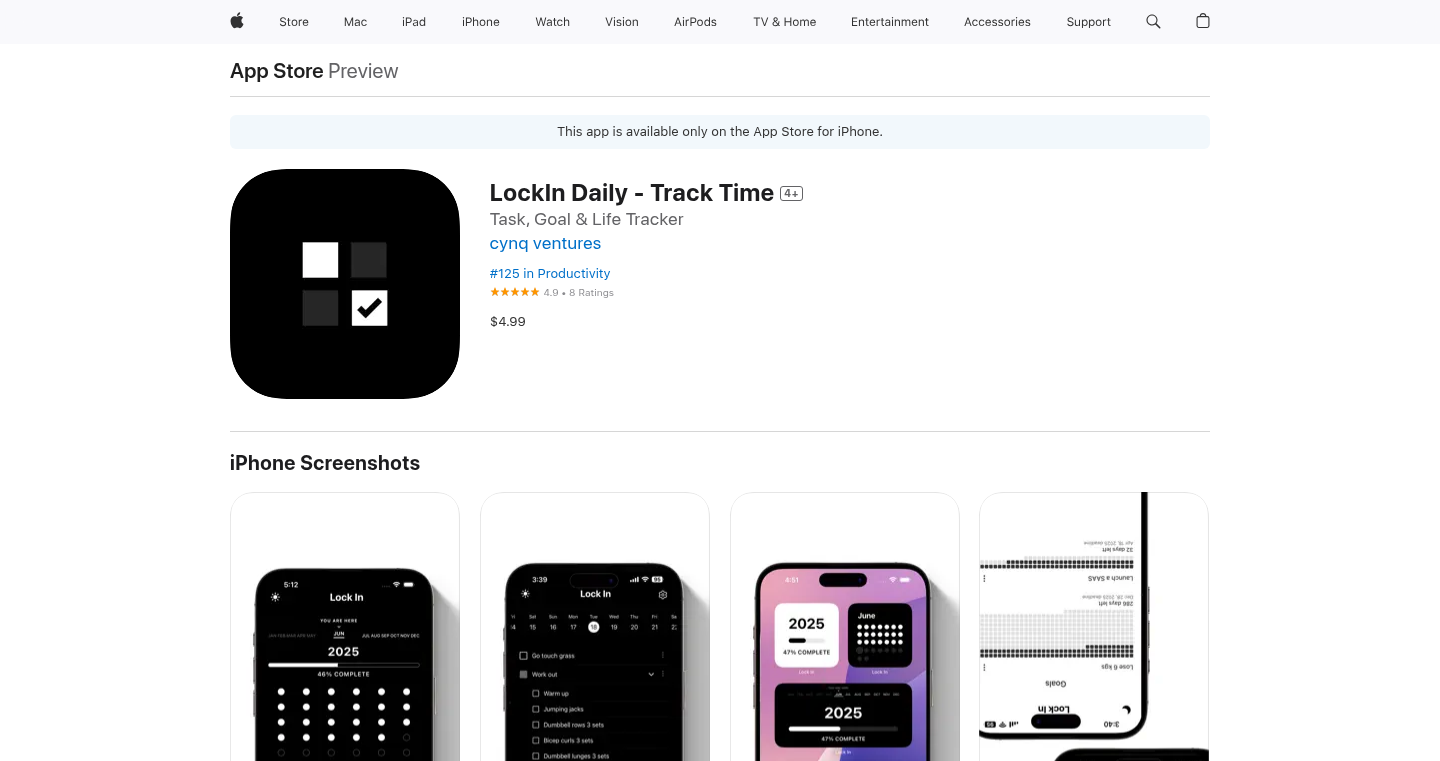
Author
SidDaigavane
Description
LockIn is a neat little app that helps you visualize the time you waste on your iPhone. It tracks how long you spend on different apps and presents the data in a clear, easy-to-understand way. The innovation lies in its ability to automatically collect app usage data and provide immediate feedback on how you're spending your time, helping you identify time-wasting habits and become more productive. It solves the problem of users being unaware of how much time they spend on specific applications.
Popularity
Points 3
Comments 0
What is this product?
LockIn leverages the iPhone's built-in usage tracking features to gather data about app usage. It then visualizes this data through interactive charts and graphs, allowing users to quickly see which apps consume the most time. The innovation is in simplifying the data presentation and providing immediate insights. So, this shows you where your time goes, helping you make smarter choices.
How to use it?
Developers can use LockIn to analyze their own app usage patterns. The data collected by LockIn could provide a valuable source of data for building time-management tools, or for understanding how different apps are used and improve app design. Think about integrating this type of tracking into your own apps for user analytics. So, it is a tool you can use to understand user behavior or build better tools.
Product Core Function
· App Usage Tracking: The core function is to accurately track the time spent on each app on the iPhone. This data is fundamental to understanding time allocation. So, you know exactly how much time you spend on social media or work apps.
· Data Visualization: LockIn presents app usage data in a visual format, such as charts and graphs, making it easier for users to understand their habits. This offers quick identification of time-wasting activities. So, you can see trends at a glance.
· User-Friendly Interface: The app is designed with a simple and intuitive interface for easy navigation and quick access to data. This is important for making the insights accessible to all users, not just tech experts. So, it’s easy to use.
· Time-Saving Insights: By analyzing app usage, LockIn provides insights that help users identify time-wasting apps and behaviors. This is directly aimed at helping users improve their productivity. So, you can reclaim your time.
· Real-Time Monitoring: LockIn can potentially offer real-time monitoring features, alerting users when they spend too much time on certain apps. This is a proactive approach to time management. So, you get immediate feedback.
Product Usage Case
· Personal Productivity: A user notices they spend excessive time on social media apps and uses LockIn to reduce this by setting time limits. So, you can use it to manage your time effectively.
· App Development Insights: A developer uses LockIn to analyze their app's usage, identifying areas for improvement in user engagement. So, you can improve app design by looking at how people use your app.
· Parental Control: Parents utilize LockIn to monitor their children's app usage and manage screen time. So, you can keep track of your children's phone usage and set time limits.
41
iPantry: iCloud-Powered Food Inventory Tracker
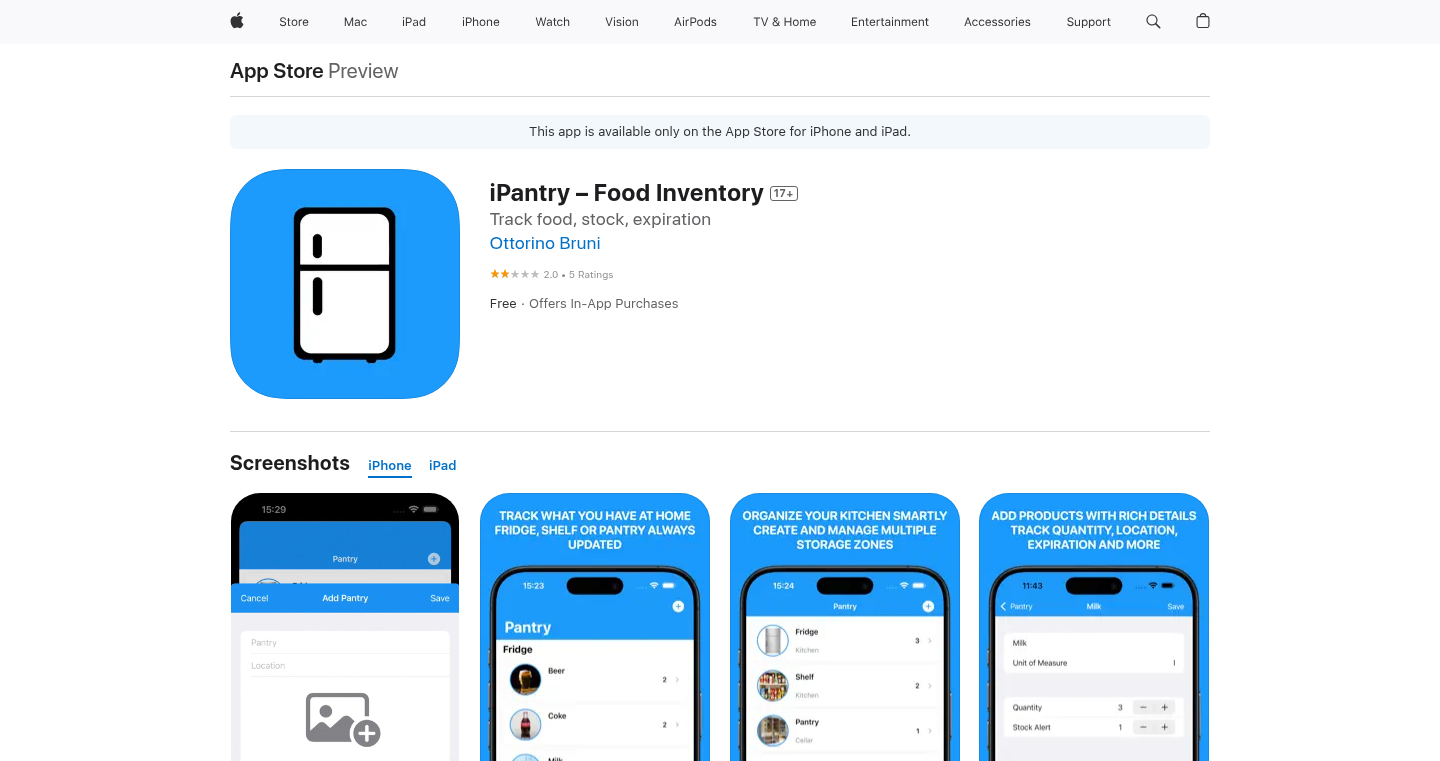
Author
8mobile
Description
iPantry is a straightforward iOS application designed to help users manage their food inventory and minimize food waste. It tackles the common problem of forgetting what's already in the pantry or fridge, leading to duplicate purchases and expired items. The innovation lies in its simplicity and seamless integration with existing iOS features. It avoids complex account systems and external sync, keeping all data safely within the user's iCloud account for easy sharing and syncing across devices. This approach prioritizes user privacy and ease of use, making it a practical solution for busy households. So this means you'll save money by not buying duplicates and you'll waste less food.
Popularity
Points 1
Comments 2
What is this product?
iPantry is essentially a digital pantry and refrigerator organizer. It allows users to track food items, including quantities and expiration dates. The core technology is built around iCloud storage and native iOS sharing features like iCloud and Apple Reminders. This means your data is stored securely on your own Apple account and can be easily shared with family members. The app avoids the need for third-party accounts or complex setup, making it simple and user-friendly. So, it's like having a digital inventory of your food that's accessible on all your devices.
How to use it?
Developers can't directly 'use' iPantry in the traditional sense, but they can draw inspiration from its design principles. For instance, developers could learn from its focus on simplicity and leveraging native platform features. Developers building similar apps can implement iCloud sync, which ensures data is stored securely and is easily accessible across devices. The sharing functionality with Apple Reminders provides a convenient way to share shopping lists. So, if you're building an app that needs data synchronization and sharing, you can use iPantry's approach as a blueprint.
Product Core Function
· Track Products: Allows users to log food items, quantities, and expiration dates. This helps users see what they have, preventing the purchase of duplicates. So this helps you keep track of your food.
· Low Stock and Expiry Alerts: The app sends notifications when items are running low or nearing expiration. This feature prevents food waste by reminding users to use up items before they go bad. So this helps you avoid food waste and save money.
· Export and Share Lists: Users can export their inventory lists or share individual items via iCloud and Apple Reminders. This allows easy sharing of shopping lists with family members. So this helps you collaborate with family members on grocery shopping.
Product Usage Case
· Family Grocery Management: A family uses iPantry to track all the food in their home, from the pantry to the fridge. When one family member goes grocery shopping, they can consult the shared list via Apple Reminders, ensuring they don't buy items they already have. So this ensures your family does not buy duplicate items.
· Preventing Food Waste: A user regularly checks iPantry's expiry alerts and plans meals around ingredients that are close to expiring. This strategy minimizes food waste and ensures that the user utilizes all the food they purchase. So this helps you reduce food waste and save money.
42
MentionDesk: Answer Engine Optimization for AI Visibility
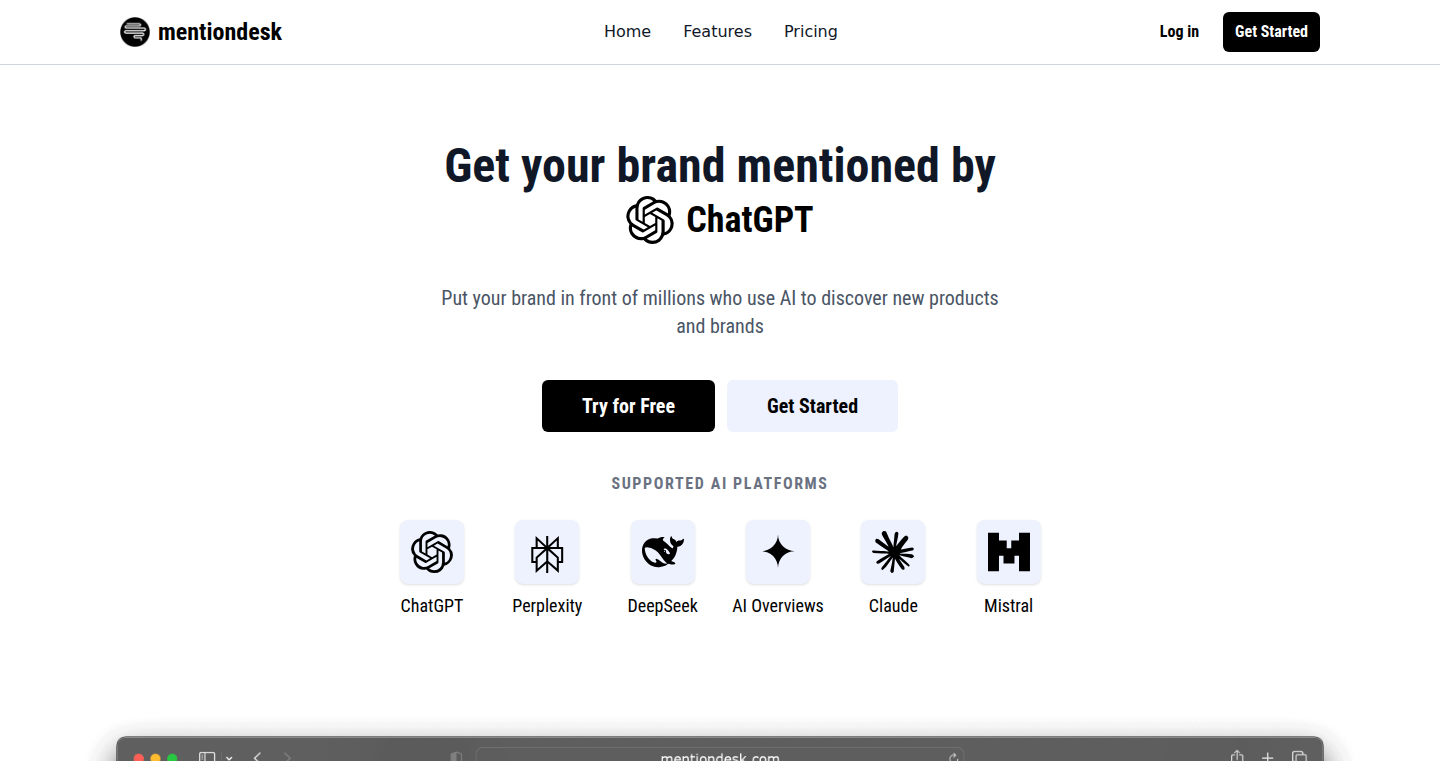
Author
krisozy
Description
MentionDesk is a tool designed to track a brand's presence and performance within AI platforms. It goes beyond traditional Search Engine Optimization (SEO) by focusing on Answer Engine Optimization (AEO). The core innovation lies in its ability to monitor how AI tools like chatbots and AI search engines are mentioning and ranking a brand. It helps businesses understand what AI says about them, identify visibility gaps, and compare their performance against competitors. This directly addresses the evolving landscape where AI interactions are becoming a primary way users discover brands.
Popularity
Points 3
Comments 0
What is this product?
MentionDesk works by constantly monitoring various AI platforms to identify mentions of a brand. It then analyzes these mentions to assess their visibility, sentiment, and ranking. The innovative aspect is its focus on AEO, a new field that recognizes that the way AI answers user queries is now crucial. It uses techniques to parse and interpret the output of AI tools to understand how brands are perceived. So this is like building a specialized search engine for the AI world to help brands get noticed.
How to use it?
Developers and marketers can use MentionDesk by inputting their brand information and the tool will automatically start tracking mentions across different AI platforms. The tool provides a dashboard with data visualizations that displays visibility metrics, competitor analysis, and source mapping. Developers can integrate this tool into their marketing workflows by using the data to inform content creation, refine brand messaging, and improve the overall AI presence. This lets you build strategies to appear at the top of AI search results.
Product Core Function
· AI Mention Tracking: Monitors AI platforms for brand mentions. This provides actionable insights on where and how the brand is being discussed by AI, informing content and optimization strategies. So this helps you to discover where your brand is talked about by AI.
· Visibility and Ranking Analysis: Assesses the visibility and ranking of a brand within AI-generated results. This helps understand how the brand is performing in terms of AI discoverability. This helps understand where you are in the AI world.
· Sentiment Analysis: Determines the sentiment (positive, negative, neutral) associated with brand mentions. It gives you feedback on how AI tools are 'feeling' about your brand. This helps you refine your message.
· Competitor Analysis: Compares a brand's AI visibility metrics with those of its competitors. This will help you understand your position relative to others in the same industry. So you can see how others are performing in the AI visibility game.
· Source Mapping: Identifies key channels and sources driving AI mentions. This helps to understand which platforms are most effective for AI visibility. So you can optimize your efforts on the right places.
Product Usage Case
· A marketing team can use MentionDesk to monitor how their product is mentioned by different AI chatbots. If they find that the AI is consistently referring to the product with outdated information, they can update their product descriptions and knowledge base. So they can proactively manage the AI perception of their product.
· A tech startup can use MentionDesk to analyze how AI tools are discussing their competitor's product. This information can be used to identify areas where the startup can differentiate itself and improve its own AI visibility. This is to help you gain an edge over your competitor in the AI space.
· A content creator can use MentionDesk to understand which keywords and topics are most relevant to their brand within AI-generated content. This information can then be used to optimize their content for better AI discoverability. This is to help you build content that resonates with the AI world.
43
Betterlytics: The Privacy-Focused Web Analytics Platform
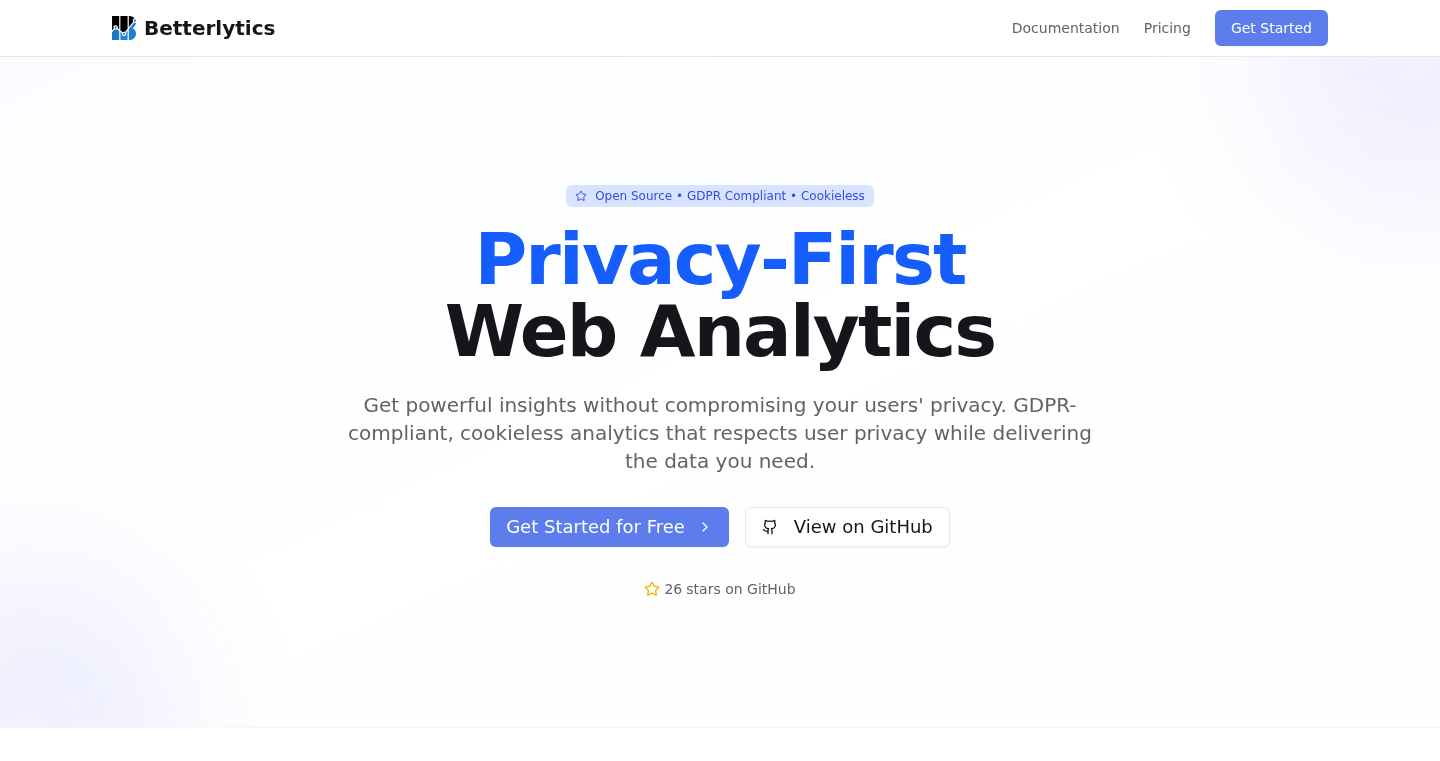
Author
Lindharden
Description
Betterlytics is a cookieless, privacy-first, and open-source alternative to Google Analytics. It's built for developers, startups, and anyone concerned about user privacy. It addresses the problem of intrusive tracking by avoiding cookies and collecting only anonymized, aggregated data. This simplifies GDPR and PECR compliance. The project is built with a Rust backend and a React dashboard, showcasing a commitment to performance and modern web development practices. It offers real-time event tracking and user journey visualizations, providing valuable insights into website traffic and user behavior, all while respecting user privacy.
Popularity
Points 3
Comments 0
What is this product?
Betterlytics is a web analytics platform designed to provide website owners with valuable insights into their traffic and user behavior without compromising user privacy. It achieves this by being cookieless, meaning it doesn't rely on cookies to track users, avoiding the need for cookie consent banners. Instead, it focuses on collecting anonymized and aggregated data. The backend is written in Rust, a language known for its performance and safety, while the dashboard is built with React, a popular JavaScript library for building user interfaces. This technical choice allows for efficient data processing and a modern, user-friendly interface. So this means that you can understand your website performance without annoying your users or running afoul of privacy regulations.
How to use it?
Developers can integrate Betterlytics into their websites by including a small JavaScript snippet. This snippet tracks user events, such as page views and button clicks, and sends the data to the Betterlytics backend. Users can then view the analytics data through a user-friendly dashboard. The project also offers self-hosting options, allowing developers to deploy and manage Betterlytics on their own servers, providing complete control over their data. So you can understand how users interact with your website, and it's easy to integrate.
Product Core Function
· Cookieless Tracking: Tracks website activity without using cookies, eliminating the need for cookie banners and simplifying privacy compliance (GDPR/PECR). This is valuable because it provides insights while respecting user privacy, leading to a better user experience and reduced legal overhead.
· Anonymized Data Collection: Collects only aggregated and anonymized data, ensuring user privacy. This is important because it allows website owners to understand their audience without collecting personally identifiable information, fostering user trust.
· Open Source: The entire platform is open source, allowing developers to inspect the code, contribute to the project, and customize it to their specific needs. This is valuable because it promotes transparency, community collaboration, and flexibility.
· Real-Time Event Tracking: Provides real-time insights into user behavior, allowing website owners to quickly understand how users are interacting with their site. This is valuable because it allows for quick identification of issues and opportunities for improvement.
· User Journey Visualizations: Offers visualizations of user journeys, showing how users navigate through a website. This is valuable because it helps website owners understand user behavior patterns and identify areas for optimization, like making it easier for users to find what they need.
Product Usage Case
· A startup can use Betterlytics to track user engagement on their landing page without needing to implement a complex cookie consent solution. By using real-time event tracking, they can quickly see which elements on their page are most effective in converting visitors. This helps them to understand where their users are coming from, and how they interact with the site. So, it will give actionable insights to improve their website.
· A developer can integrate Betterlytics into their personal blog to monitor traffic and user behavior without collecting any personal information. The open-source nature of Betterlytics allows the developer to self-host the analytics solution, ensuring complete control over their data. So, this gives developers valuable information without sacrificing user privacy.
· A company concerned about GDPR compliance can use Betterlytics to ensure that their website analytics are privacy-compliant by default. The platform's cookieless design and focus on anonymized data simplifies compliance efforts. So, they can focus on their business, not on complying with complex regulations.
44
Zod-Powered MCP Server: Automated Agent Orchestration
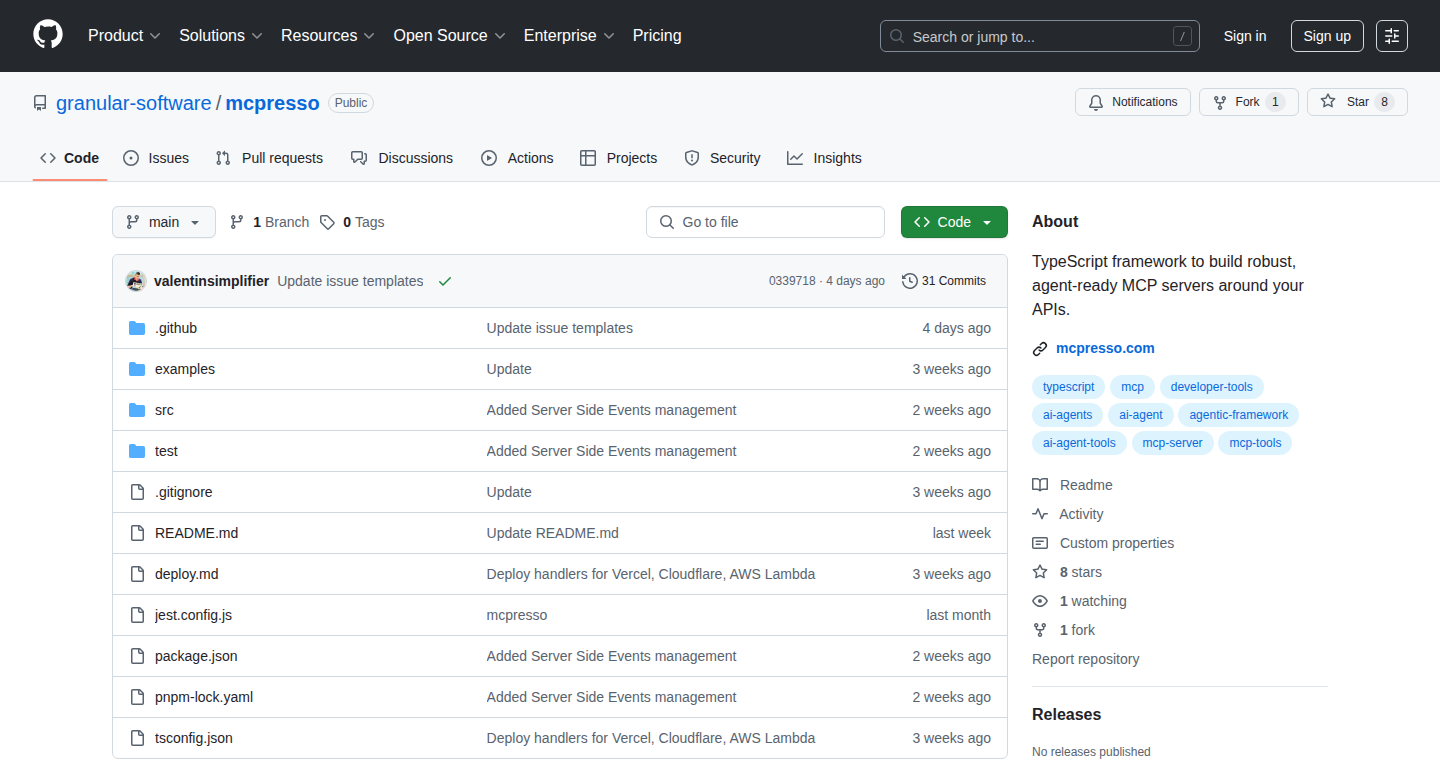
Author
JianYangbachman
Description
This project demonstrates a minimal, typed, and deployable server that transforms Zod schemas (data validation rules) into a framework for creating Multi-Agent Communication Protocol (MCP) servers, suitable for running automated agents. It leverages Zod's powerful type-checking capabilities to define the structure of data and communications, eliminating runtime errors and allowing developers to focus on agent logic. The innovative aspect lies in its automated generation of server components based on data schemas, significantly reducing boilerplate code and enabling rapid prototyping of agent-based systems.
Popularity
Points 2
Comments 1
What is this product?
This project uses Zod, a library for defining and validating data schemas, to automatically build an MCP server, a protocol that helps different software agents communicate. Imagine you have a team of robots (agents) needing to coordinate tasks. You define what data they can exchange using Zod – think of it as creating the rules of engagement. This project then takes those rules and builds the infrastructure for the robots to talk to each other. The innovation is the automation: you provide the data rules, and the server structure is created for you. So, it saves a lot of time and reduces errors.
How to use it?
Developers can use this project by defining their data schemas using Zod. This involves specifying the types of data (e.g., numbers, strings) and their structure. Then, the project automatically generates the necessary components for the MCP server. Developers integrate their agent logic into these generated components. It's like building with Lego bricks: you create the blueprint (schema), and the framework provides the pre-built blocks (server components). This is especially useful for building complex agent-based systems like automated trading algorithms, smart home control systems, or AI-powered customer service bots. So, you define the data rules, and the project gives you the skeleton of your agent system.
Product Core Function
· Schema-Driven Server Generation: The core functionality is the automatic creation of server-side components (APIs, data validation, message handling) based on the Zod schema definition. This is a major time saver. So, it saves you hours of writing repetitive code.
· Type Safety: Zod ensures that the data exchanged between agents is always valid, catching errors early during development. This leads to more reliable systems. So, it avoids those frustrating 'runtime errors' when your system goes live.
· Minimalist Design: The project's focus on being minimal means that the generated code is easier to understand and maintain. The smaller code base reduces potential errors. So, it simplifies the architecture of your agent-based system.
Product Usage Case
· Automated Trading Systems: Developers define the data format for trading orders (e.g., stock symbol, quantity, price) using Zod. The project builds the server that handles these orders, enabling various trading algorithms (agents) to communicate and execute trades automatically. So, you can quickly build the backend for a fully automated trading bot.
· Smart Home Automation: Define the data format for commands to control devices (e.g., turning lights on/off, adjusting temperature). The project creates the server infrastructure that allows the different smart home devices (agents) to communicate and coordinate actions. So, it streamlines the process of creating a smart home control system.
· AI-Powered Chatbots: Define the data structure for user requests and bot responses. The project generates the server components that handle user interactions. Then, your chatbot agent can process the structured data without manually handling data validation and parsing. So, it simplifies the development of advanced, conversational AI bots.
45
Valorant Crosshair Forge
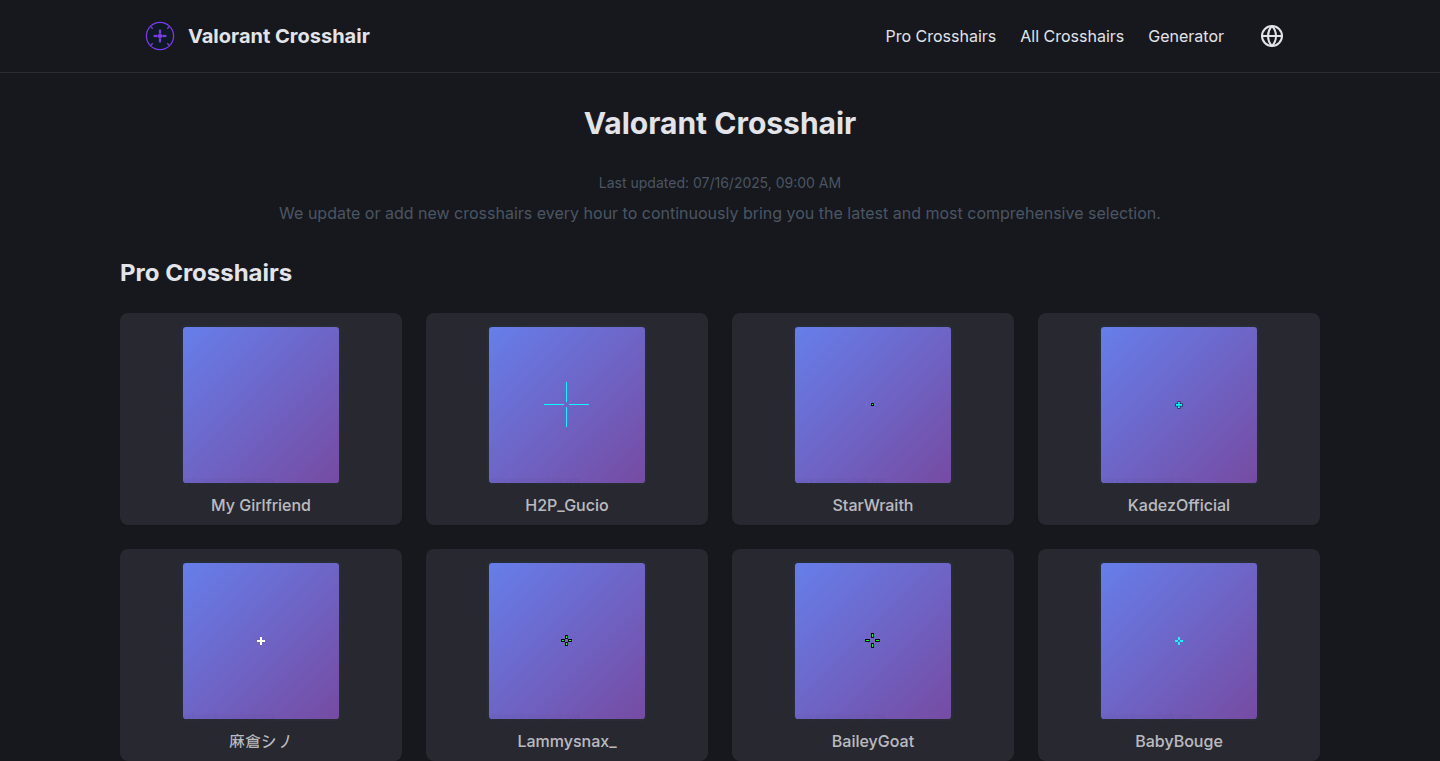
Author
cwlcwlcwlingg
Description
A web-based tool that allows Valorant players to browse, customize, and generate crosshair configurations. It tackles the problem of players having to manually copy and paste crosshair settings by providing a centralized, searchable database and a user-friendly generator. The innovation lies in automating the configuration process and fostering a community-driven approach to crosshair optimization.
Popularity
Points 2
Comments 1
What is this product?
This project is essentially a library and a generator for crosshairs in the game Valorant. Players often share crosshair settings, but manually configuring them can be tedious. This tool simplifies this process by letting you browse through a database of crosshairs, customize them, and then generate the necessary settings to paste directly into the game. It's like having a cheat sheet for your crosshair, saving you time and allowing you to quickly try out different settings.
How to use it?
Developers can integrate this into their own game-related projects. Imagine building a Valorant coaching platform where players can easily share and apply crosshair settings. You could also create a Discord bot that generates crosshairs based on user input. This tool offers an API or a library for fetching crosshair data, making it easy to integrate and enhance existing Valorant-related applications. So you can create cool tools around the game, allowing for greater customization and user experience.
Product Core Function
· Crosshair Database: The core of the tool is a database of crosshair configurations. Each entry stores the settings like color, outline, center dot, inner and outer lines, etc. This is valuable because it creates a central repository for players to share and discover crosshair settings, avoiding the hassle of manual entry.
· Crosshair Generator: This feature allows users to input their desired settings and generate the corresponding Valorant configuration code. It simplifies the process of setting up a crosshair, reducing the time and effort required to try different setups, which makes it easy to customize your visual aim.
· Customization Options: The tool probably provides options for modifying existing crosshairs, allowing players to tailor them to their preferences. This enables fine-tuning of crosshairs to suit individual playstyles and preferences, providing personalized gameplay improvements.
· Community Sharing: The project likely supports sharing and importing crosshair configurations. This allows players to share their favorite setups with others and discover new ones from the community. This encourages collaboration and knowledge sharing, improving the players experience.
Product Usage Case
· Integrating the crosshair generator into a streaming overlay: Streamers could allow viewers to easily try out the streamer's crosshair settings in their own game. This is helpful for viewers who want to emulate the streamer's setup for their visual aim.
· Building a web application for Valorant coaching: Coaches can provide personalized crosshair recommendations and generate configurations for their students. So you can optimize players’ aim through personalized crosshair adjustments.
· Creating a Discord bot to provide crosshair settings: Players can share or find crosshairs using a Discord bot that integrates with the tool's database. That's the convenience of getting and using crosshairs within a familiar communication platform.
46
MileAway - Intelligent Location-Based Travel Tracker
Author
alepacheco99
Description
MileAway is an iOS app that automatically tracks the countries you visit, creating a visual map and timeline of your travels. The core innovation lies in its ability to intelligently detect your location and build a personalized travel history. It simplifies travel tracking, allowing users to easily share their adventures with friends and discover new destinations. This addresses the need for a clean, social travel experience without the clutter of traditional social media, providing users a simple way to visualize and share their travel journey.
Popularity
Points 2
Comments 1
What is this product?
MileAway leverages a combination of location services (using the phone's GPS) and potentially offline data (like previously visited locations) to automatically detect which countries you are in. This data is then used to create a clean profile, displaying flags, dates, and a timeline of your travel history. The app also incorporates social features, allowing users to follow friends, compare maps, and compete on a country leaderboard. So, it's like a personalized, visual travel journal that also fosters social interaction. The app aims to provide a streamlined, user-friendly way to track travel, going beyond simple list-keeping by integrating visualization and social elements. This means you get a beautiful way to look back at your trips, and see where your friends are traveling too.
How to use it?
Developers can't directly use the MileAway app as a component in other apps, as it's a standalone application. However, developers can learn from the app's technical design by studying how the app integrates location services (CoreLocation in iOS) to detect travel, how it processes and stores geographical data, and how it builds a visually appealing user interface based on this data. This can provide valuable insights for developers building travel apps, location-based services, or applications that involve tracking and displaying geographical information. Think of it as inspiration for building similar features in your own applications. So, if you are building an app that needs to know a user's location and display it in a fun, engaging way, MileAway can give you some cool ideas.
Product Core Function
· Automatic Country Detection: This feature uses location services to identify the countries a user visits without manual input. Technical value: Reduces user effort and improves accuracy. Application: Useful in any app that requires location-based data, like travel logging, expense tracking, or local recommendations. So this will save you time and make tracking your travels a breeze.
· Travel History Timeline: The app creates a chronological timeline of a user's travels, visualizing their journey over time. Technical value: Presents geographical data in an easy-to-understand and engaging format. Application: Useful for personal journaling, visualizing travel patterns, and creating shareable travel summaries. So it lets you see where you've been in a clear, easy-to-follow timeline.
· Social Features (Follow Friends, Leaderboard): Users can connect with friends, compare travel maps, and compete on a leaderboard. Technical value: Encourages user engagement and provides a social aspect to travel tracking. Application: Valuable for travel communities, promoting interaction and friendly competition around travel experiences. So this turns your travel experience into a social adventure.
· Data Import (Photo Library, Manual Input): Provides the option to import past trips via the photo library or manually enter travel data. Technical value: Ensures data can be easily integrated and maintained. Application: Useful for users who want to track trips retroactively or fill in any gaps in automatic tracking. So, you can add your past trips, even if you don't have location data.
Product Usage Case
· Travel Logging App: A developer can use the techniques from MileAway to build a travel logging app that automatically tracks and displays the user's travel history on a map. It could provide detailed insights on the user's travel patterns. So, you can create your own app that helps users remember their amazing trips.
· Location-Based Social Network: Developers can integrate location tracking with social networking features to create an app where users share their travel locations and experiences, similar to MileAway's social sharing feature. So, you can build an app where people can connect with others based on where they've traveled.
· Data Visualization Tool: The app's timeline and map presentation offers a model for building a data visualization tool. Developers can adapt the design for other types of data to represent data patterns in an intuitive manner. So, you can make any data look cool and easy to understand, not just travel information.
47
Go-CDC-chunkers: High-Speed Change Data Capture in Golang
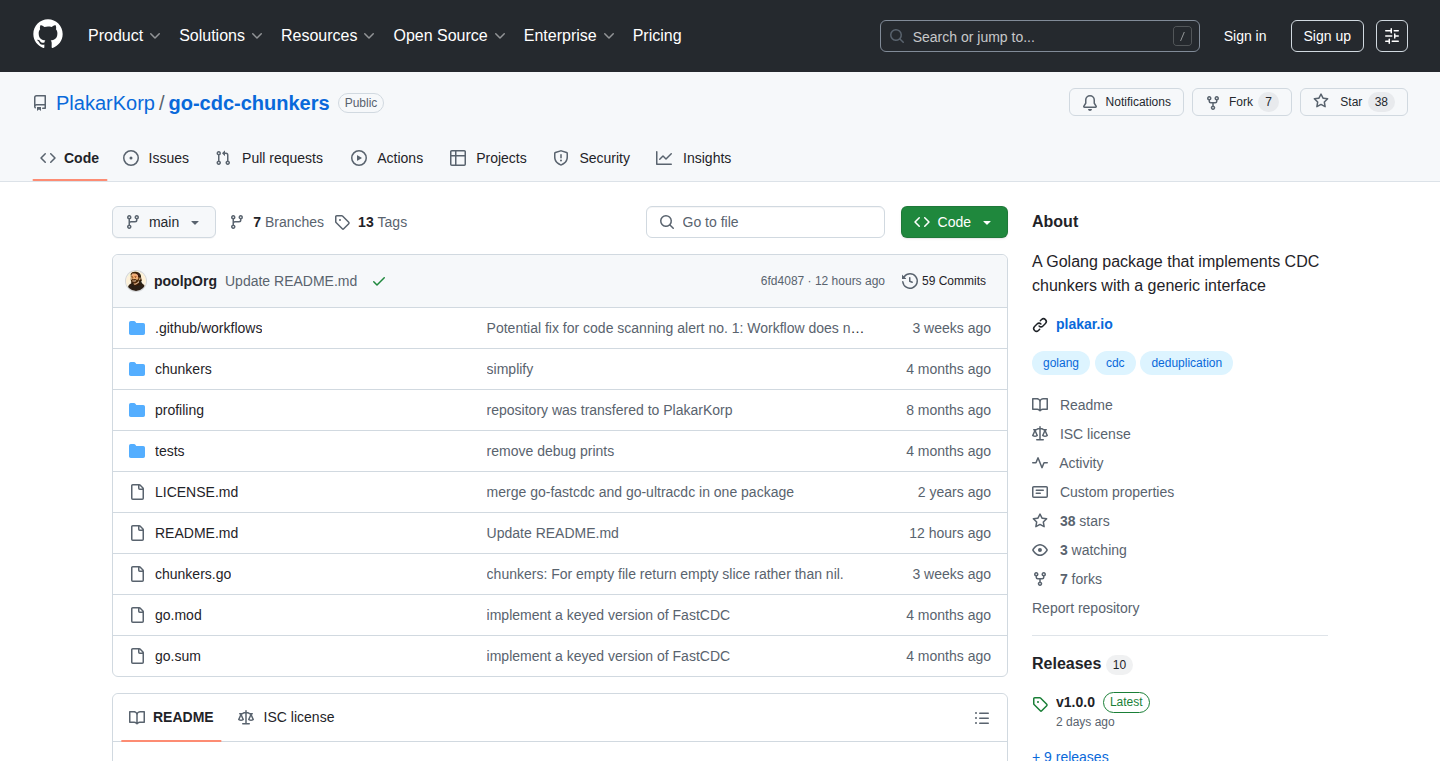
Author
poolpOrg
Description
This project, Go-CDC-chunkers, is a library written in Golang designed for Change Data Capture (CDC). CDC is a technique that identifies and tracks data changes in a database. This library focuses on speed and memory efficiency, meaning it can quickly and effectively identify what data has been added, modified, or deleted. The core innovation lies in its optimized algorithms and data structures tailored for Golang's concurrency model, allowing it to process large datasets efficiently, and identify changes in a very performant manner, which is useful when you need to keep different systems synchronized.
Popularity
Points 3
Comments 0
What is this product?
Go-CDC-chunkers is a library that helps you track changes in your data. It works by comparing different versions of your data and figuring out the differences. The core innovation is in how it does this: It uses optimized algorithms designed specifically for Golang. This means it’s fast and doesn’t take up a lot of memory. So, instead of having to compare everything every time, it efficiently identifies only the changed parts, enabling real-time data replication, auditing, and synchronization.
How to use it?
Developers can integrate this library into their Golang applications to monitor data changes. For instance, you can use it to replicate data from one database to another, create audit trails for regulatory compliance, or synchronize data between microservices. To use it, a developer would typically specify the data source (e.g., a database), the table(s) to monitor, and the method for storing and retrieving the data snapshots. Then, the library does the hard work of identifying the changes. This library can be easily integrated into any Go project needing to monitor and propagate data changes in near real-time.
Product Core Function
· Change Detection: The core function of the library is to pinpoint the exact changes (inserts, updates, deletes) made to your data. The value here is it allows the development of applications that react to data changes in real-time, like updating search indexes or triggering events.
· Data Chunking: Go-CDC-chunkers efficiently breaks down data into smaller manageable chunks. The value of this is it enables processing of massive datasets without overloading the system’s memory, leading to higher performance and scalability. It's useful when dealing with large tables.
· Snapshot Management: It supports taking and managing snapshots of your data. The value is it enables the ability to compare data over time and easily determine what has changed. This is vital for auditing and data recovery purposes. The application scenarios include creating audit logs for compliance or performing data backups.
Product Usage Case
· Real-time Data Replication: A developer can use Go-CDC-chunkers to replicate data from a primary database to a read replica in near real-time. This allows the system to maintain a highly available and performant service. This solves the problem of data availability and latency.
· Data Auditing and Compliance: A company can integrate Go-CDC-chunkers to track all the data changes for compliance regulations, allowing them to meet the compliance requirement and helping them with forensic analysis. So it solves the need for reliable and complete audit trails.
· Microservices Data Synchronization: A developer building microservices can utilize the library to keep data synchronized across various services. The value is that it maintains data consistency across different parts of the application, which solves data consistency issues in microservice architectures.
48
Tlsinfo.me: Your TLS Fingerprint Detective
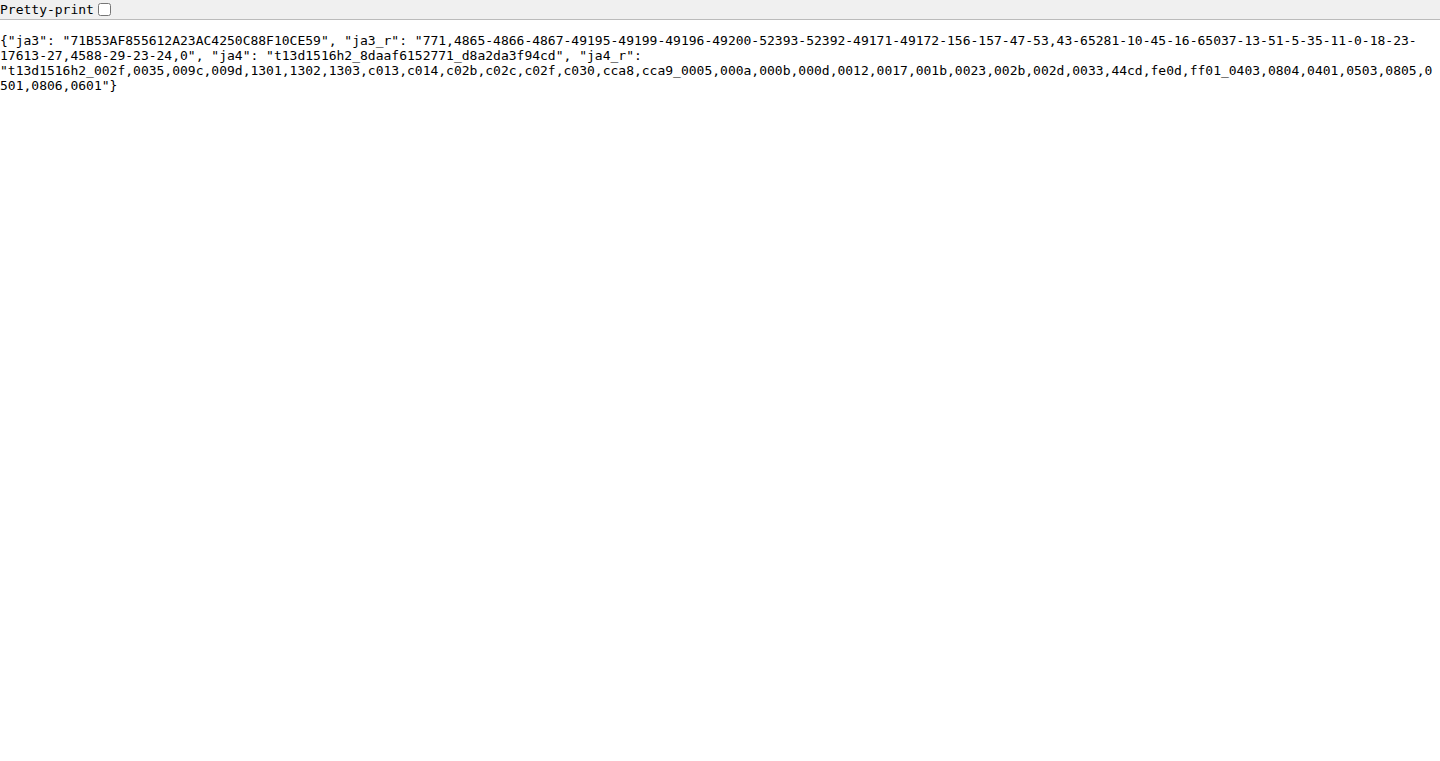
Author
elpy1
Description
Tlsinfo.me is a handy online service that tells you your TLS fingerprint – essentially, a unique digital identifier of your web browser or application's security settings. It simplifies the process of understanding how your software communicates securely online. This tool addresses the cumbersome process of manually inspecting network traffic for TLS fingerprints, providing a quick and easy way to understand your connection's identity.
Popularity
Points 3
Comments 0
What is this product?
This project works by analyzing the Transport Layer Security (TLS) handshake, the initial conversation between your device and a website that establishes a secure connection. It extracts information like the supported cryptographic algorithms and protocols. The service then generates fingerprints, specifically JA3, JA3_r, JA4, and JA4_r, which are compact representations of your TLS configuration. Instead of manually examining network traffic with tools like Wireshark, you can simply visit tlsinfo.me or send a 'curl' request to get these fingerprints, making it easier to debug and understand your TLS settings. So this project automates a complex task and gives you a quick insight into your secure connections.
How to use it?
Developers can use Tlsinfo.me in several ways. You can use it by simply visiting the website in your browser or by using a 'curl' command in your terminal (e.g., `curl https://tlsinfo.me/json`). The service returns a JSON file containing your TLS fingerprints. This allows you to easily integrate fingerprint checking into scripts, automation pipelines, or debugging tools. You could use it to verify the TLS configuration of a reverse proxy or to check the TLS behavior of different clients during development. So you can quickly check how your app or browser handles secure connections.
Product Core Function
· TLS Fingerprint Extraction: This is the core function. The service automatically identifies your TLS fingerprint (JA3/JA4) based on the TLS handshake. This is valuable because it gives you a unique identifier for your connection, letting you quickly understand its security profile. So this allows you to quickly diagnose connection issues.
· JSON Output: The project provides the fingerprint information in a structured JSON format. This is extremely useful for programmatic access and easy integration into scripts and automated systems. You can quickly analyze your connection settings in your code. So you can automate checks and make it easier to build security tests.
· Rate Limiting: The service implements rate limiting (10 requests per 10 seconds per IP). This is a responsible design choice that protects the service from abuse and ensures its stability. It's valuable for developers who build public tools. So it's designed to be reliable for daily use and investigation.
Product Usage Case
· Debugging TLS Issues: A developer is experiencing connection problems with a web application. They can use tlsinfo.me to check their client's TLS fingerprint and compare it to the expected fingerprint of the server. This helps to quickly identify compatibility problems or misconfigurations. So it helps to find the cause of secure connection failures.
· Security Auditing: A security engineer wants to audit the TLS configurations of different software clients. They can use tlsinfo.me to obtain TLS fingerprints for various clients, allowing them to compare their security profiles and identify potential vulnerabilities. So it enables developers to check the security settings of their software.
· Automation Pipeline Integration: A DevOps engineer needs to verify the TLS settings of a reverse proxy during a deployment. They can integrate a curl command that uses tlsinfo.me into their deployment pipeline to automatically check the fingerprint and ensure that the proxy is configured correctly. So this automates security checks in your deployment process.
49
FrameCanvas: Instant Image Mockup Generator
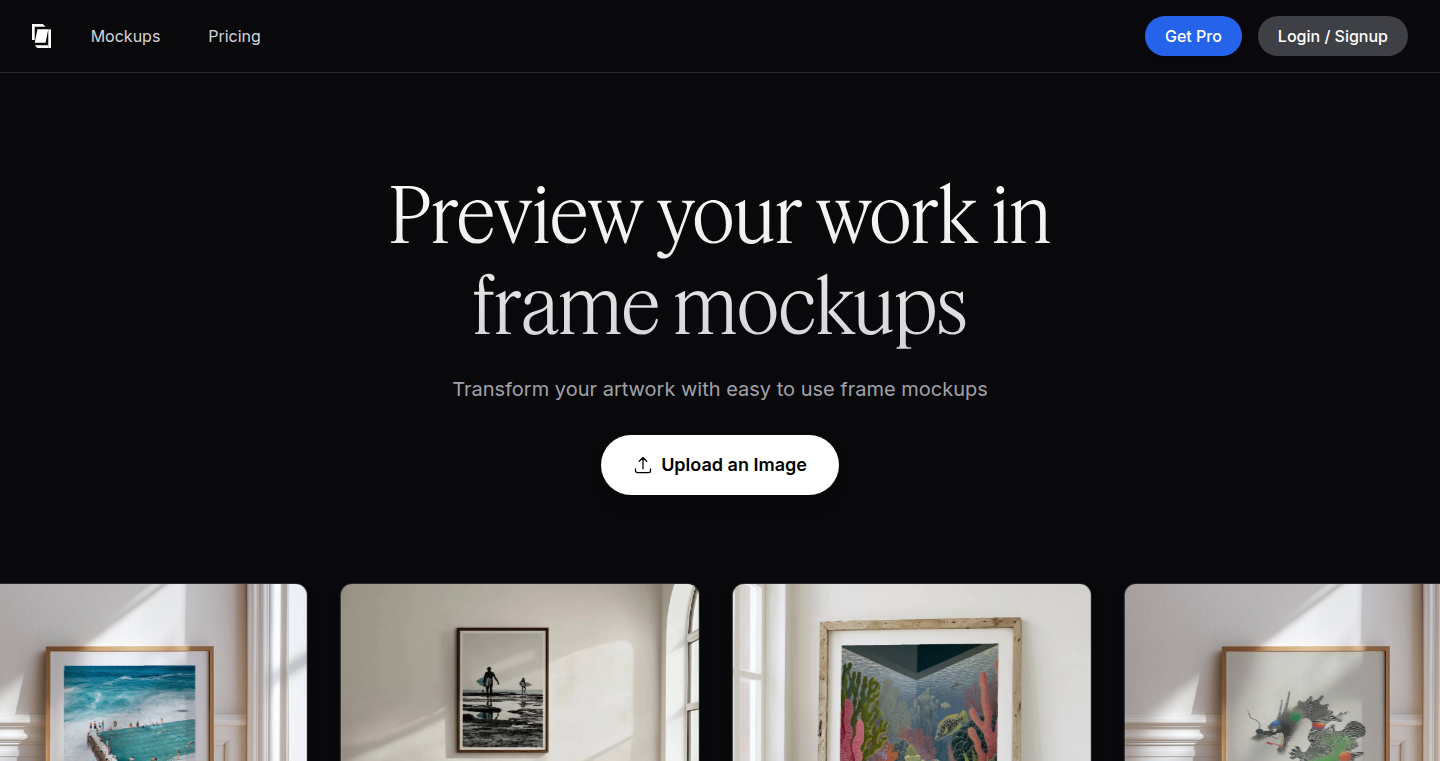
Author
dizzierhys
Description
FrameCanvas is a web application that instantly generates mockups of your images within various frame styles and scenes, eliminating the need for complex photo editing software like Photoshop. It addresses the problem of time-consuming manual mockup creation for e-commerce sites and other applications where visualizing images in frames is essential. The core innovation lies in its automated image processing and scene generation, allowing users to quickly preview their images in different contexts. So this saves time and effort for anyone selling or showcasing images.
Popularity
Points 2
Comments 0
What is this product?
FrameCanvas works by taking your uploaded image and seamlessly integrating it into pre-designed frame and scene templates. Behind the scenes, it likely uses image manipulation techniques, possibly leveraging technologies like JavaScript, HTML5's Canvas element, and server-side image processing libraries. The key innovation is the automation of this process, allowing users to instantly see their image in a variety of professional-looking settings. So this makes it easy to visualize products and saves you from having to learn complex software.
How to use it?
Developers can use FrameCanvas by visiting the web application, uploading their images, and selecting from the available frame and scene options. The generated mockups can then be downloaded and integrated into their websites, e-commerce platforms, or marketing materials. Its straightforward interface allows for easy integration into existing workflows. So this allows you to quickly produce visual content for your projects.
Product Core Function
· Automated Image Integration: This function allows users to upload an image and automatically see it within various frame and scene mockups. This is valuable because it eliminates manual image manipulation, saving time and effort in creating visual content. This functionality is useful for anyone needing to display images in a simulated environment.
· Pre-Designed Frame and Scene Templates: FrameCanvas provides a library of pre-designed frame styles and scene backgrounds. This allows users to quickly choose the best visual context for their images. This is valuable as it removes the need to design mockups from scratch and provides professional-looking results with minimal effort. This feature benefits e-commerce sellers, artists, and designers.
· Instant Preview: The ability to instantly preview images within different frames and scenes allows users to experiment with different looks and find the best visual presentation. This is valuable as it allows for rapid iteration and visual exploration, making the design process more efficient. This is useful for quick design iterations, A/B testing of visuals, and creative exploration.
· Downloadable Mockups: FrameCanvas allows users to download the generated mockups in a usable format (likely PNG or JPG). This allows the images to be used in websites, social media, and other promotional materials. This is valuable because it provides ready-to-use assets that can be directly implemented in marketing and product presentations. This feature benefits e-commerce stores and marketing professionals.
Product Usage Case
· E-commerce Product Pages: E-commerce store owners can use FrameCanvas to quickly generate mockups of their products displayed within frames, showcasing how artwork or photos would look in a home environment. This provides customers with a realistic visual of the product. For example, a seller of art prints could upload their artwork and see how it would appear in different frame styles and room settings.
· Marketing and Advertising: Marketing professionals can use FrameCanvas to create compelling visuals for their social media campaigns or online advertisements. This allows them to quickly visualize how their products will look in a real-world setting. An example would be a campaign for a photographer promoting framed prints, with instantly generated visual assets for their posts.
· Portfolio and Presentation: Artists and designers can use FrameCanvas to create visually appealing presentations of their work, showcasing their images within professional-looking frames and scenes. This enhances the overall presentation of their portfolio and makes the work more engaging. For example, a photographer presenting their work to potential clients can quickly mockup how the images look.
· Website Design and Content Creation: Website designers can use FrameCanvas to create visuals for their websites or clients, without having to spend hours editing in Photoshop. This is useful for website design and content creation in general. An example would be integrating the generated images on a blog post.
50
Notsc: Node.js & TypeScript API Project Scaffolding CLI
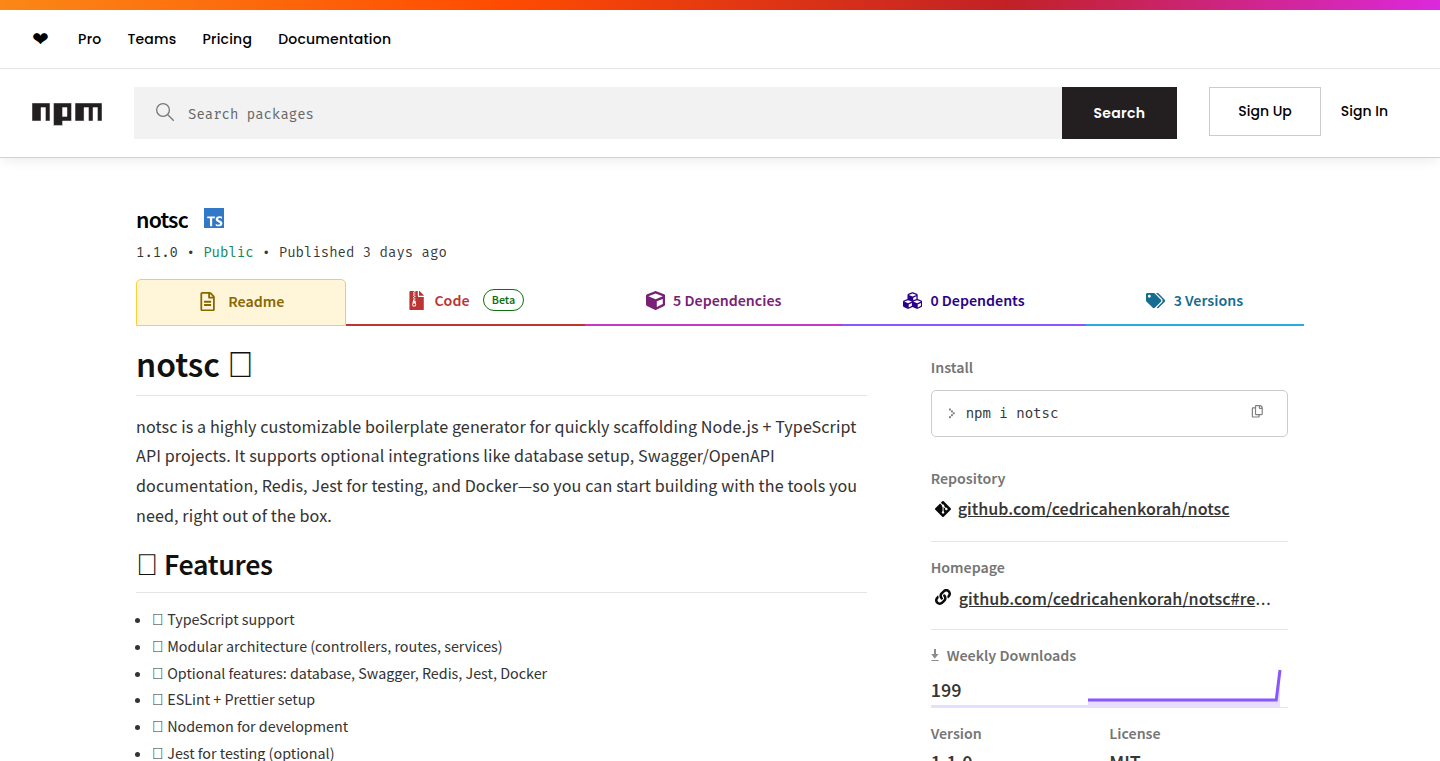
Author
cedricahenkorah
Description
Notsc is a Command Line Interface (CLI) tool designed to rapidly set up Node.js and TypeScript API projects. It automates the often tedious and repetitive process of project initialization, including TypeScript configuration, dependency installation, and optional features like database setup, Swagger/OpenAPI documentation, Redis integration, Jest testing, and Docker support. This tool allows developers to focus on writing code rather than configuring their development environment. So this lets you start building your API faster.
Popularity
Points 2
Comments 0
What is this product?
Notsc is a CLI that acts like a project generator for Node.js APIs using TypeScript. It essentially creates the basic structure of your project for you, including setting up TypeScript, installing common libraries, and configuring things like testing and documentation. It simplifies the initial setup so developers can start coding their API logic immediately. This innovation lies in automating the boilerplate configuration process, reducing the time and effort required to start a new project, and ensuring consistency across projects.
How to use it?
Developers use Notsc by installing it globally via npm (npm install -g notsc) and then running the command 'notsc' in their terminal. The CLI then prompts the user with a series of questions to customize the project, such as selecting a database, enabling documentation, or setting up testing frameworks. After answering the prompts, Notsc automatically generates the project structure and installs the necessary dependencies. This is particularly useful for anyone building APIs with Node.js and TypeScript, as it drastically reduces setup time. So you can save time setting up your projects.
Product Core Function
· Automated Project Initialization: Notsc automates the initial setup of a Node.js and TypeScript project, setting up the basic project structure and configuration. This speeds up the development process by eliminating the need to manually configure these aspects. So you don't need to start from scratch every time.
· TypeScript Integration: It sets up TypeScript compilation, allowing developers to write code in TypeScript and benefit from its type-checking features, leading to more robust and maintainable code. So you can write cleaner and more reliable code.
· Dependency Management: Notsc handles the installation of essential dependencies required for a Node.js API project, such as Express.js, and TypeScript-related packages. This simplifies dependency management, ensuring a consistent and functional development environment. So you don't need to manually install a bunch of libraries.
· Optional Feature Support: Offers optional features such as database setup, Swagger/OpenAPI documentation, Redis integration, Jest testing, and Docker support. This allows developers to easily integrate these tools into their projects. So you can easily add features that are usually time-consuming to set up.
· Project Scaffolding: Generates a pre-configured project with chosen features, providing a ready-to-use environment for writing API logic. So you can start building your API right away.
Product Usage Case
· API Development: A developer needs to quickly prototype an API. Using Notsc, they can generate a project with TypeScript support, Express.js, and database integration in minutes, allowing them to start building the API endpoints right away. So you can quickly build a demo or test API.
· Team Collaboration: A team is starting a new project. Using Notsc ensures everyone starts with a consistent project structure, which standardizes the development environment and reduces integration issues. So your team can work more efficiently.
· Learning and Prototyping: A developer is learning Node.js and TypeScript and wants to experiment with different libraries. Notsc provides a simple way to generate projects pre-configured with common tools, making it easier to learn and experiment. So you can focus on learning and experimenting, not setup.
51
Youshot: Automated YouTube Frame Extractor
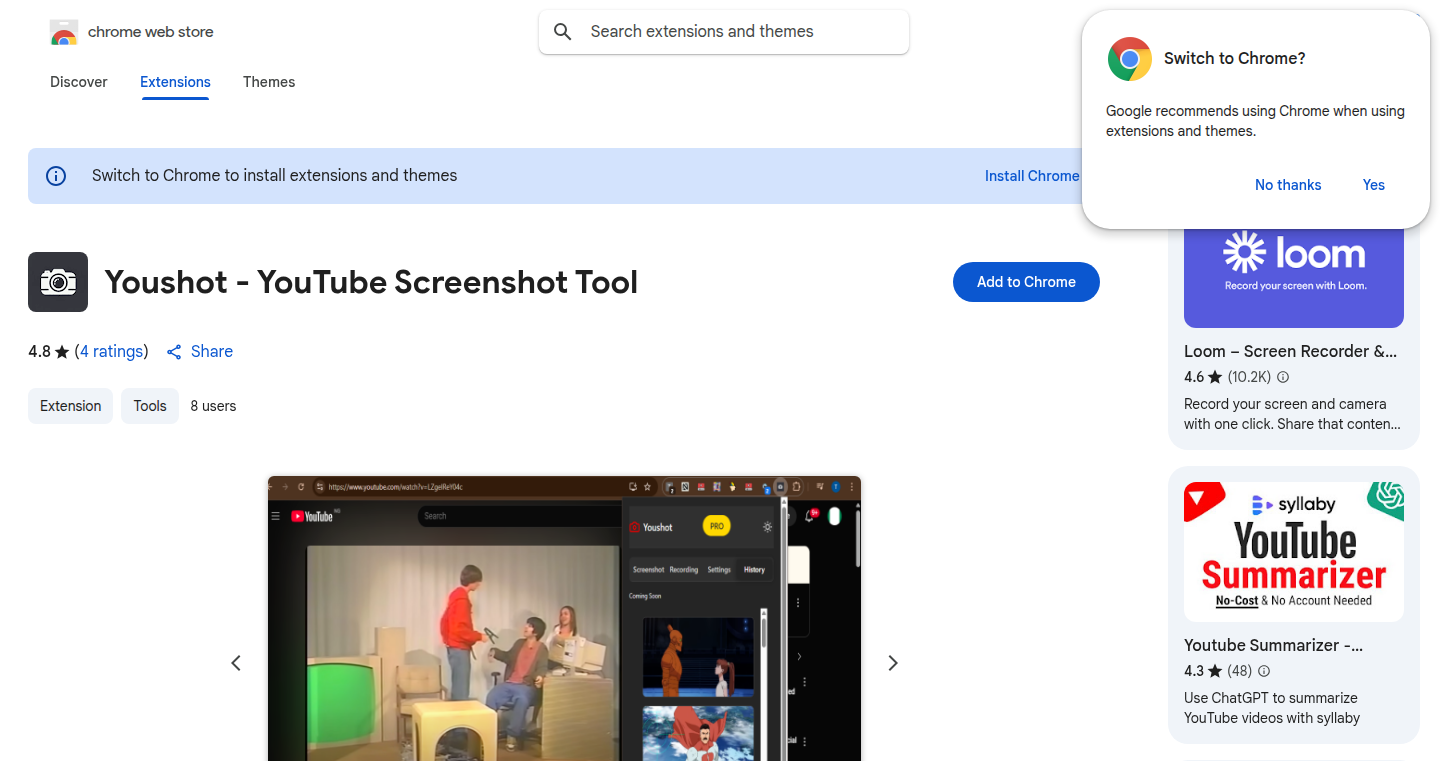
url
Author
timmy3443
Description
Youshot is a Chrome extension designed to automatically extract screenshots from YouTube videos. It tackles the tedious task of manually pausing, cropping, and saving individual frames, saving users hours of work. The innovation lies in its ability to automate this process, offering both a bulk mode for capturing multiple frames at once and a framer mode for extracting up to 1000 frames per video. This is achieved by integrating directly into the Chrome interface, making it simple to use and instantly accessible. This tool focuses on streamlining the process of collecting visual content from YouTube, making it valuable for content creators, educators, and anyone needing to capture specific moments from videos.
Popularity
Points 1
Comments 1
What is this product?
Youshot is a Chrome extension that allows users to automatically capture screenshots from YouTube videos. Instead of manually pausing and saving frames, it offers a simple interface with two primary modes: Bulk Mode, for capturing multiple frames at once, and Framer Mode, for extracting up to 1000 frames per video. It works by integrating directly into your Chrome browser, providing quick and easy access to capture video frames as images. This automates a previously time-consuming task. So what's in it for me? Well, if you need screenshots from videos for presentations, content creation, or research, this extension saves you tons of time.
How to use it?
To use Youshot, simply install the Chrome extension. Once installed, it adds a simple interface within the YouTube video player. You can select either Bulk Mode to grab several frames quickly or Framer Mode to extract a large number of frames. Choose your mode, select your capture points, and the extension will download the selected frames as images. It's designed for ease of use, allowing you to quickly grab visuals without dealing with manual controls. If you're a content creator, educator, or researcher and need images from YouTube, this extension is a game-changer.
Product Core Function
· Automated Frame Capture: This is the core feature, allowing you to extract frames from YouTube videos without manual intervention. It uses the YouTube API to navigate and extract frames, saving time and effort. This is useful for anyone who needs to create visual content from YouTube videos.
· Bulk Mode: This mode enables you to capture multiple frames simultaneously, perfect for grabbing a quick series of images. The value here lies in its efficiency, allowing users to grab multiple images at once. This is helpful for quickly collecting images for various projects, such as presentations or social media content.
· Framer Mode: This mode enables the extraction of up to 1000 frames from a single video, catering to users requiring a comprehensive collection of images. This helps by simplifying the creation of detailed visual resources for educational materials, detailed analysis, or artistic endeavors.
· Direct Integration with Chrome: The extension seamlessly integrates into the Chrome browser. The advantage here is immediate usability, no need to switch between different apps. This improves workflow efficiency for users needing to extract content on the go.
Product Usage Case
· Content Creation: A video editor needs specific frames from a YouTube tutorial for their video project. Youshot allows them to quickly extract the necessary frames, eliminating the manual process of pausing, cropping, and saving. This streamlines the process of sourcing visual material.
· Educational Materials: A teacher wants to create a presentation using screenshots from a YouTube video. Youshot allows them to swiftly gather images that can be used in their educational content without needing to handle video frame-by-frame, speeding up content creation and enriching the quality of materials.
· Research and Analysis: A researcher needs to analyze key moments from a video. With Youshot, they can quickly capture frames without the tedious effort involved in doing so manually. This enhances research efficiency by enabling easier access to specific visual evidence.
52
Right-Click AI Companion: Effortlessly Query AI from Any Webpage
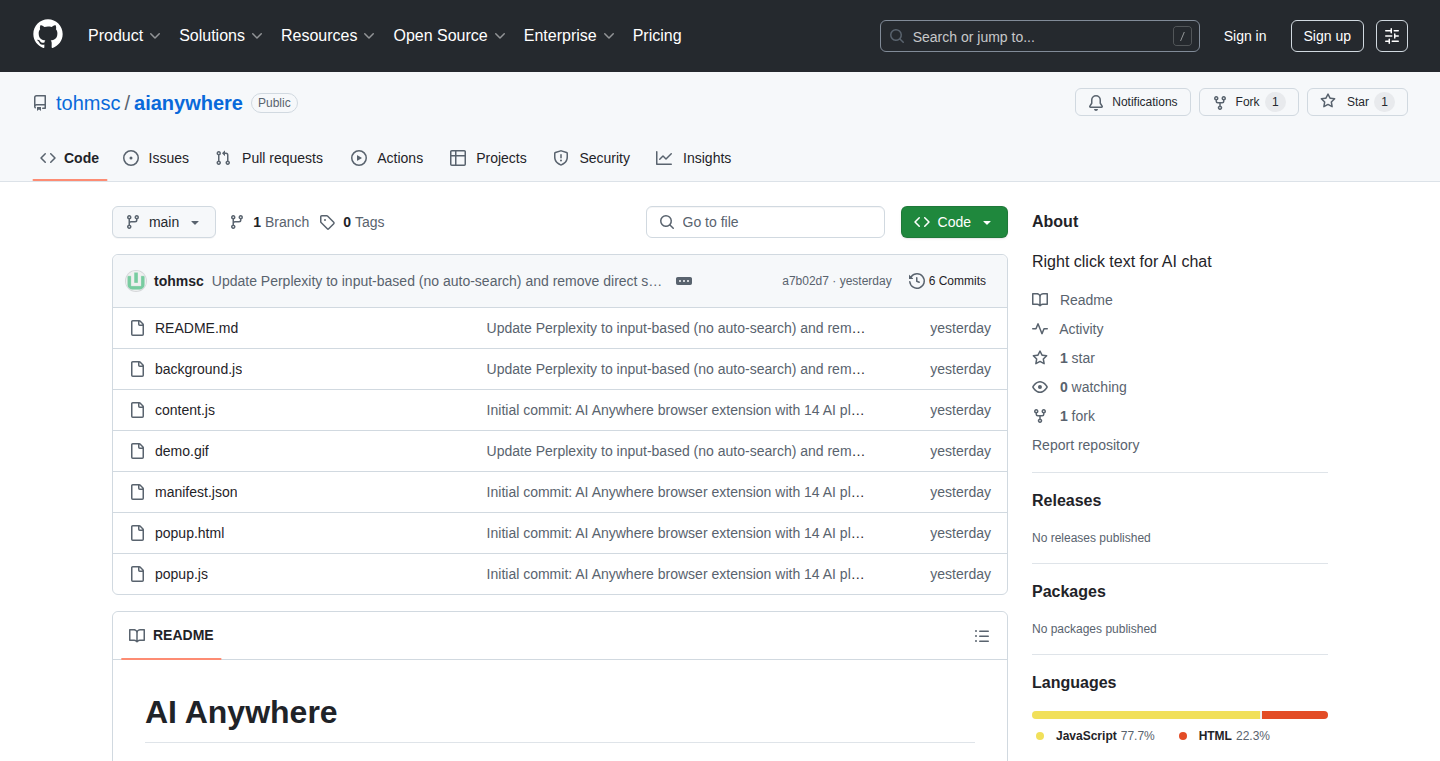
Author
sourcetms
Description
This is a simple yet powerful Chrome extension that lets you select text on any webpage, right-click, and send it directly to your preferred AI chatbot. It's all about making it super easy to leverage the power of AI without switching tabs or copy-pasting. The innovation lies in its streamlined integration and the open-source nature, which means anyone can contribute to improving it.
Popularity
Points 2
Comments 0
What is this product?
Right-Click AI Companion is a Chrome extension that acts as a bridge between your web browsing and your favorite AI chatbot. The technical principle is straightforward: it intercepts your right-click action, grabs the selected text, and sends it as a prompt to your chosen AI service (like ChatGPT, etc.). The innovation is the direct integration, making it feel seamless. So this streamlines the process of interacting with AI by eliminating the need to manually copy and paste text, therefore it saves time and effort when using AI tools.
How to use it?
After installing the extension, simply select any text on a webpage, right-click, and choose the option to send it to your AI chatbot. You can configure which AI service to use (e.g., setting up API keys). This is perfect for developers who need to quickly understand code snippets, non-technical users can summarize articles without leaving the webpage, or students doing research without needing to switch between browser tabs.
Product Core Function
· Text Selection Integration: This allows the extension to recognize selected text, setting the stage for AI processing. The value is its ability to convert user selections into AI prompts, and it's perfect for when you need to analyze code, extract information from documents, or just understand context.
· AI Chatbot Connection: This function establishes the communication link with the AI service, sending your selected text and receiving responses. This connection makes the extension useful in various scenarios such as answering specific questions from the AI or debugging code.
· Customization Options: The feature allows developers to set the AI model and configure API keys. This makes the extension adaptable to personal preferences and the user's AI needs. This is very helpful for integrating with specific AI services and getting customized outputs.
· Open-Source Nature: Because it is open source, it allows anyone to inspect, improve, and extend the extension's capabilities. This is a core value, as it allows developers to build upon a reliable base, and allows others to enhance the function by contributing their own extensions.
Product Usage Case
· Code Debugging: A developer finds a code snippet on Stack Overflow. Instead of copy-pasting it into an AI chatbot, they right-click, send it, and ask the AI to explain the code or find bugs. This saves time and improves productivity.
· Research & Summarization: A student reading an article on a new technology. Right-clicking on key phrases and having the AI summarize them instantly helps with understanding and learning. This simplifies complex content and boosts learning efficiency.
· Content Creation: A writer looking for inspiration or needing to rephrase a sentence. They select text, right-click, and get AI-generated alternatives, helping overcome writer's block and improve content quality. This empowers users with quick content improvements.
53
LifeMap Web App: Visualize Your Life's Journey
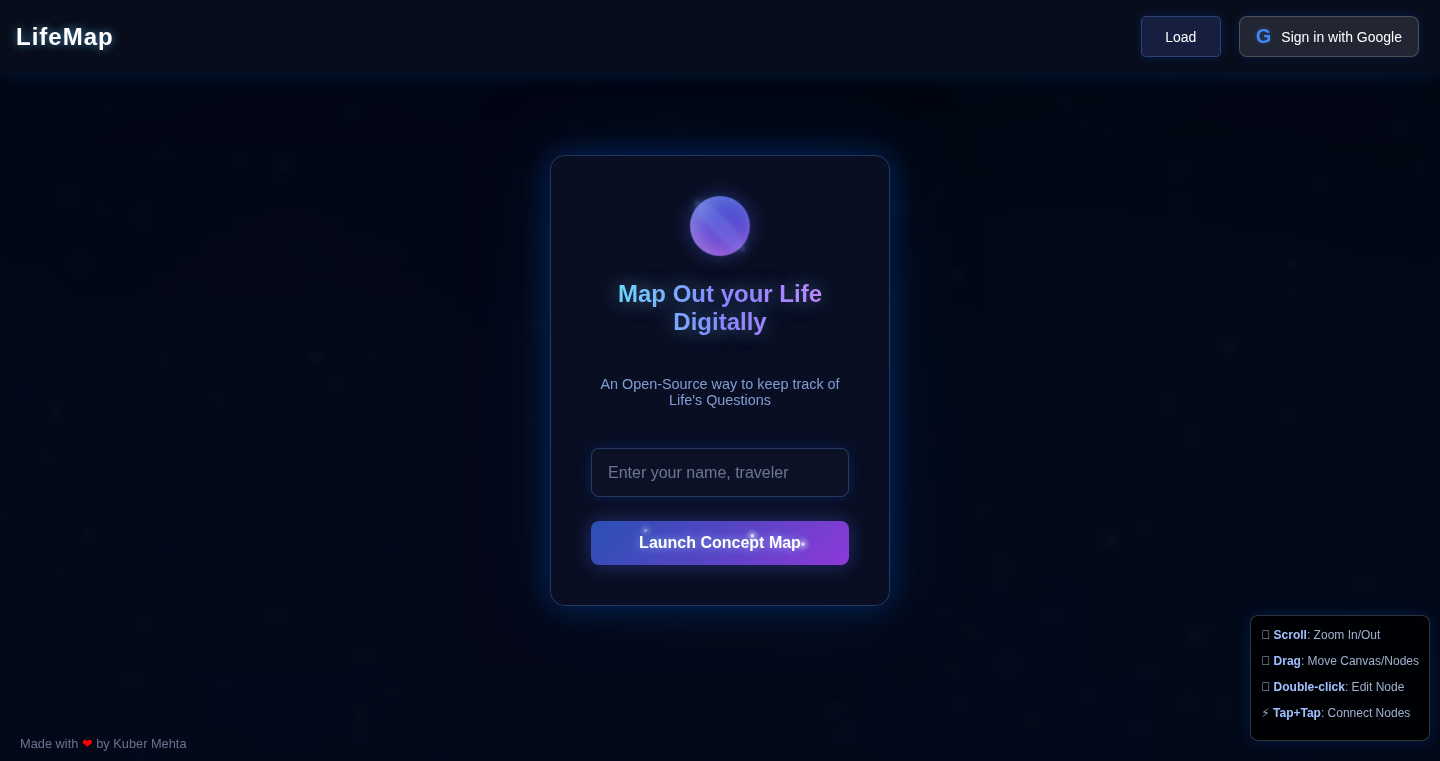
Author
kuberwastaken
Description
This web app takes the concept of a "LifeMap," a framework used by a former NASA Chief Knowledge Officer, to help you navigate life's big questions. It visually connects five key areas of your life – Family, Education, Work, Hobbies, and Dreams – allowing you to see how they relate and impact each other. The app lets you create, save, and revisit your personal LifeMap, providing a structured way to clarify decisions and understand your life's direction. The web app allows you to save the map on your Google Account or download as a .json file.
Popularity
Points 2
Comments 0
What is this product?
This is a web application built to visualize the LifeMap concept. The core idea is that every aspect of your life can be understood through the interconnectedness of five key areas: Family, Education, Work, Hobbies, and Dreams. The app allows you to create a visual representation of your LifeMap, tracking the relationships between these areas. The app employs a space theme for an aesthetically pleasing experience, and offers the ability to save your LifeMap data, allowing you to continuously refine your understanding and navigate life decisions. So this is useful because it gives you a structured way to see the big picture of your life and make better decisions.
How to use it?
Developers can use this app to understand and implement the LifeMap concept. It's a straightforward application, so you could even use it as inspiration for creating similar visualization tools. You can also use it as a learning example. To use it, you'd simply navigate to the web app, and begin creating your LifeMap by adding nodes representing your activities in Family, Education, Work, Hobbies and Dreams, and then connecting these nodes to visualize their relationships. So you can create your map and then export the data.
Product Core Function
· Node Creation and Connection: The core of the application is the ability to create nodes for each of the five LifeMap categories and connect them to show relationships. This functionality allows users to map their lives visually, understanding the interplay between different aspects. The visual representation promotes a holistic view of personal and professional growth.
· Data Persistence: The ability to save your LifeMap to your Google Account or download it as a .json file is a critical feature, allowing users to revisit and update their maps over time. This feature ensures continuity and offers the opportunity to track progress and adjust plans as needed. So you don't lose your work!
· User Interface (UI) and Experience (UX): The app's aesthetic, especially the space theme, is a crucial aspect of its appeal, making the experience enjoyable and immersive. This design element makes the process of self-reflection more engaging. This makes the tool more inviting to use and more easily relatable to people.
· Data Export: The ability to export your data as a JSON file. It enables users to have a backup of their map, and to use this data for other purposes or in different applications that may be built upon the same idea.
Product Usage Case
· Personal Goal Setting and Decision Making: A user can create a LifeMap to visualize their career goals and how they connect to their education and family life. For example, they can map out how their current job (Work) relates to their desire to pursue a higher degree (Education) and its impact on family time (Family). This helps clarify the impact of decisions on various aspects of their lives, enabling better planning and decision-making. So you can visualize how your decisions affect your life.
· Career Planning and Development: Individuals can use the LifeMap to visualize how their hobbies, skills, and experiences can connect to new career paths. For example, someone passionate about coding (Hobbies) can map it to their education, skills, and desired job roles (Work). This helps users identify skill gaps and plan for training. So you can explore new career paths with your existing skills.
· Self-Reflection and Mental Wellbeing: The LifeMap provides a structured framework for self-reflection, helping individuals gain a deeper understanding of their life's direction. By visually connecting different aspects of their life, users can identify areas of imbalance or misalignment, promoting a holistic approach to well-being. So you can better understand your life direction to promote better wellbeing.
54
AI Test User - Customer Experience Simulator
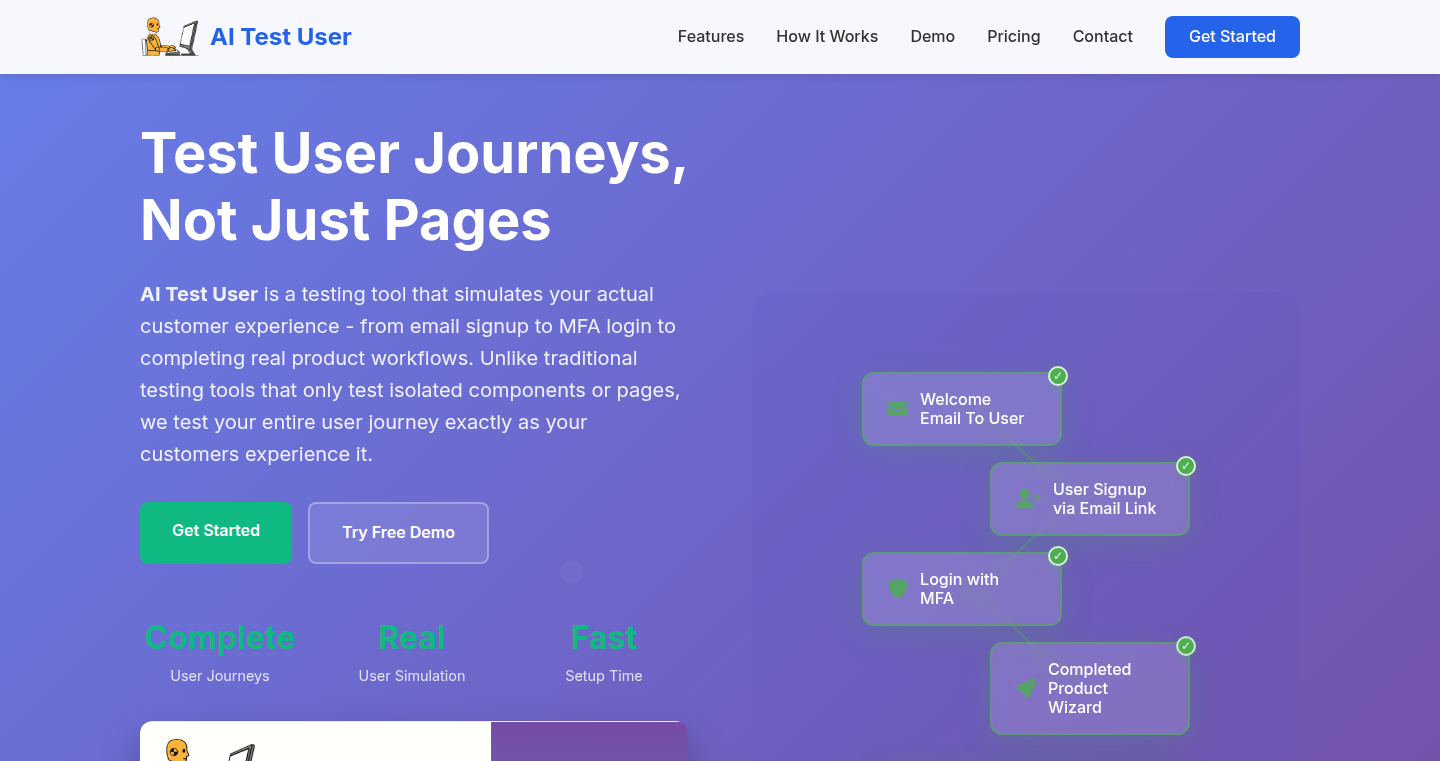
Author
jstanley
Description
This project allows developers to simulate user interactions with their applications using AI. It addresses the challenge of testing user interfaces and flows without manual intervention. By leveraging AI, it automates the process of interacting with the application, identifying potential issues, and providing valuable feedback, ultimately saving time and resources in the testing phase.
Popularity
Points 2
Comments 0
What is this product?
AI Test User is an automated tool powered by AI that acts like a real user, interacting with your application. Instead of manually clicking buttons and filling forms, it intelligently navigates your interface, inputs data, and performs actions as a user would. The innovation lies in the use of AI to understand and execute user flows, effectively creating a smart testing agent. So what's cool about it? It's like having a tireless, smart tester that never gets bored.
How to use it?
Developers can integrate AI Test User into their testing pipelines. You'd essentially point it at your application (e.g., a website or a mobile app) and define the scenarios you want to test (e.g., sign-up flow, purchasing a product). The AI will then automatically go through these scenarios, taking actions based on what it 'sees' on the screen and the instructions you provided. This can be integrated into continuous integration/continuous delivery (CI/CD) pipelines. So you can use it to automate your testing processes and catch bugs early on.
Product Core Function
· Automated User Interaction: AI Test User automatically clicks on elements, inputs text, and navigates through the application, simulating user behavior. This saves developers time and effort compared to manual testing and helps ensure better test coverage. This is useful because it reduces the repetitive work associated with UI testing.
· Scenario-Based Testing: Developers can define specific user scenarios or flows to test, such as registration, login, or product purchase. This allows for targeted testing of critical functionalities. You can use this to test the user journeys in your application comprehensively.
· AI-Powered Decision Making: The AI analyzes the application's responses and makes decisions based on the content it perceives (e.g., form errors, success messages). This intelligent behavior allows it to adapt to changes in the application's UI. This can avoid the need to rewrite tests every time the UI changes.
· Feedback and Reporting: AI Test User provides detailed reports on the testing process, highlighting any issues or errors encountered during the simulation. This provides actionable insights to developers. This makes it easier to identify and fix problems.
· Integration with CI/CD: The tool can be integrated into continuous integration and continuous delivery pipelines, enabling automated testing with every code change. So it can help improve development speed and quality of your application by automatically testing the application whenever the code changes
Product Usage Case
· E-commerce Website Testing: A developer can use AI Test User to simulate the entire checkout process of an e-commerce website. The AI can add products to the cart, fill in shipping information, select payment methods, and complete the order. This identifies potential problems in the checkout process. This can ensure that your customers can actually make purchases.
· Mobile App UI Testing: Developers testing a mobile app can use AI Test User to simulate user interactions across different device types and operating systems, ensuring a consistent user experience. This is valuable because it can help identify potential issues when you scale to different users.
· Form Validation Testing: Use the AI Test User to automatically test form validation. The AI could fill in a form with invalid data to check if the app throws the appropriate error messages, ensuring that all form validations work correctly. It can help you ensure that the forms on your site can correctly capture and validate user input.
55
PickleWatch: Your Pickleball Performance Companion
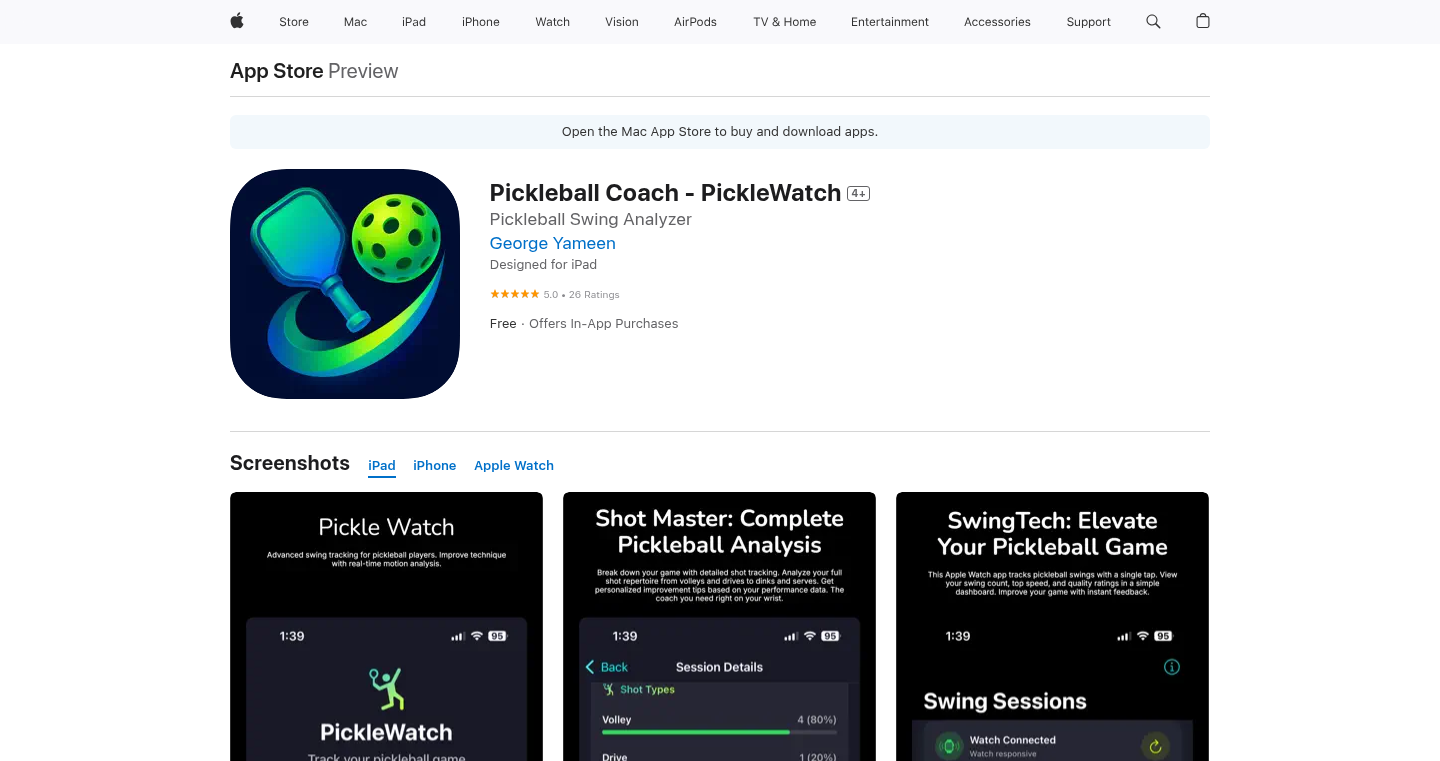
Author
picklegeorge
Description
PickleWatch is a neat little Apple Watch app crafted to help improve your pickleball game. It's built using SwiftUI for its interface and HealthKit to tap into your health data. The project's cool because it solves the problem of tracking your pickleball activity using the power of your watch, allowing you to monitor metrics and refine your play. So, this helps you become a better pickleball player!
Popularity
Points 2
Comments 0
What is this product?
PickleWatch is an Apple Watch application. It leverages SwiftUI to create a user-friendly interface and HealthKit to access your health data. The core innovation lies in intelligently tracking pickleball activity and providing relevant data, giving players insightful metrics during their games. This offers a way to improve their technique. So, you get data-driven insights to boost your game.
How to use it?
Developers can use PickleWatch as a practical example of SwiftUI UI design, health data integration with HealthKit, and building watchOS applications. They could learn from its code structure or adapt similar techniques for other fitness-related apps. Use cases include integrating sensor data to track movement or developing a user interface on Apple Watch. So, you can learn practical skills in mobile development.
Product Core Function
· Activity Tracking: The app accurately monitors your pickleball sessions, recording the duration and other relevant metrics. This is valuable for understanding how long you play and planning your training sessions. So, you get clear insights into your playing time.
· Health Data Integration: PickleWatch integrates with HealthKit to gather health-related data, potentially including heart rate and activity levels. This data helps correlate performance with physical metrics. So, you can link your play to your health status.
· UI/UX Design: The app uses SwiftUI to create an intuitive interface on the Apple Watch. This enables you to have clear visuals to track your performance. So, you get a user-friendly and easy-to-understand interface.
· Performance Analysis: PickleWatch provides insights into your pickleball performance, such as the amount of play. This data could be visualized for a quick understanding of how well you have been performing. So, you get immediate feedback on your performance.
Product Usage Case
· Fitness Tracking App Development: Developers can use the app as a case study to understand how to build a fitness tracking app on watchOS using SwiftUI and HealthKit integration. The implementation can be a blueprint for similar applications. So, you can build your own fitness tracker.
· Health Data Integration: Use the code to understand the best practices for working with health data in apps. This knowledge can be transferred to projects involving activity tracking, health monitoring, or personal fitness applications. So, you can integrate health data into your apps.
· UI Design Learning: PickleWatch's SwiftUI implementation can be studied to understand how to design user-friendly interfaces for the Apple Watch. This is useful for developers looking to create visually engaging and responsive apps. So, you can learn how to make good watch apps.
56
MagicPromptWriter: AI System Prompt Optimizer
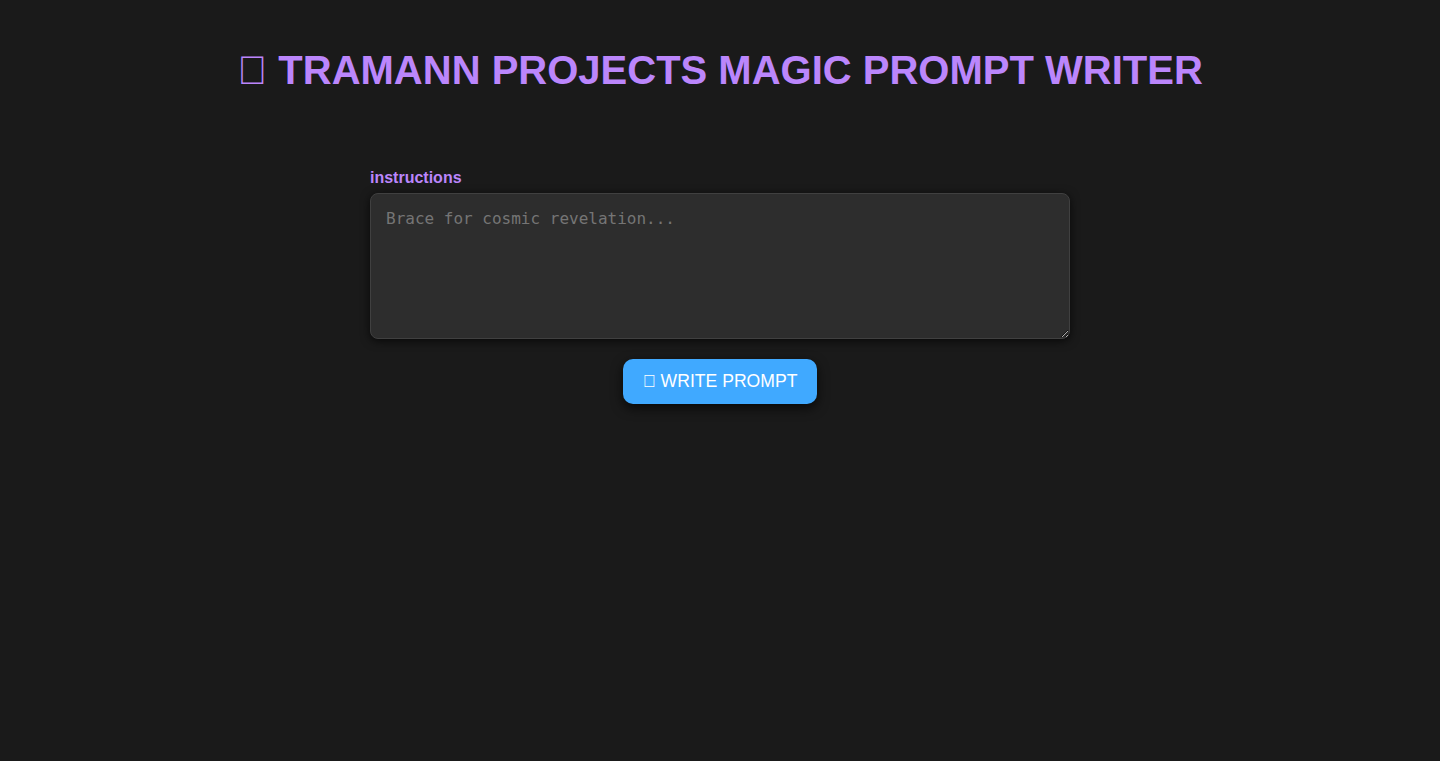
Author
Marten42
Description
MagicPromptWriter is a tool designed to help developers create superior system prompts for AI agents. It leverages insights on optimal prompt structure, like defining the AI's role, outlining tasks, explaining the plan, adding crucial notes, and dictating output format, along with example outputs. This tackles the common problem of subpar AI agent performance caused by ineffective initial prompts. It uses a structured approach to generate prompts that are more effective, leading to better and more reliable AI agent behavior. So this tool helps you build better AI assistants, leading to more accurate and useful results.
Popularity
Points 2
Comments 0
What is this product?
This project is essentially a 'prompt optimizer'. It takes your initial ideas for what an AI agent should do and generates a well-structured system prompt. The core innovation lies in its understanding of prompt engineering best practices. It guides you in crafting prompts that clearly define the AI's role, the tasks it needs to perform, the expected output format, and providing examples. This structure is crucial for achieving desired AI behavior and performance. It works by taking user input, analyzing it, and then assembling it into a well-formatted prompt based on established prompt engineering principles. So it helps you create instructions for AI that are much more likely to work as intended.
How to use it?
Developers can use MagicPromptWriter by inputting a description of the desired AI agent and its task. For example, if you want an AI that summarizes customer feedback, you'd describe this. The tool then guides you through refining this into a structured system prompt, which you can then use in your AI applications. You can then integrate the generated prompt into your code or use it with APIs of AI services like OpenAI's GPT models. So, you feed it your initial idea, and it gives you a refined instruction sheet for your AI, ready to be plugged into your AI projects.
Product Core Function
· Prompt Structure Guidance: This guides you through the process of defining the AI agent's role, tasks, plan, important notes and output structure. This structure makes AI more predictable. So this helps you create well-defined instructions for AI, making sure it understands what you want it to do.
· Example Output Generation: The tool helps you create example outputs, showing the AI exactly what you expect to receive. This dramatically improves the quality of the results. So this function allows you to specify desired outputs, thus ensuring AI agents are aligned to expectations.
· Iterative Refinement: It facilitates an iterative process, allowing users to refine the prompt based on the initial output. You can adjust and iterate on the prompt for better AI performance. So you can experiment and improve the AI's performance.
· User-Friendly Interface: The tool's interface simplifies prompt creation, making it accessible to developers of all skill levels. So this means that both experienced developers and novices can easily use this to build AI agents.
· Focus on Output Quality: The primary goal is to generate system prompts that will lead to a higher quality of output from AI models. So this means that by using this tool, you get better results from your AI assistants.
Product Usage Case
· Building Chatbots: Use MagicPromptWriter to create system prompts for chatbots that provide customer support. The improved prompt structure would lead to more helpful and accurate responses. So it helps to build more intelligent, helpful, and accurate chatbots.
· Data Analysis Assistants: Craft prompts for AI agents that can analyze data and generate reports. The tool helps to provide clear instructions for consistent and accurate data interpretation. So this helps you build AI agents to analyze data effectively.
· Automated Content Generation: Develop prompts for AI models that generate articles or marketing copy. The structured prompts ensure that the content aligns with your specific requirements. So this would enable you to build more precise and accurate content generation pipelines.
· AI-Powered Code Completion: Generate prompts for AI that assists with code completion and debugging, resulting in better and more accurate coding suggestions. So it helps you build AI assistants to write and debug code more efficiently.
· Workflow Automation: Integrating MagicPromptWriter to build AI agents for automating different workflows, as the generated prompts define the task and outputs clearly. So you could define and automate complex workflows more effectively.
57
ProjectD: Google Drive-Powered, Encrypted C2 Infrastructure
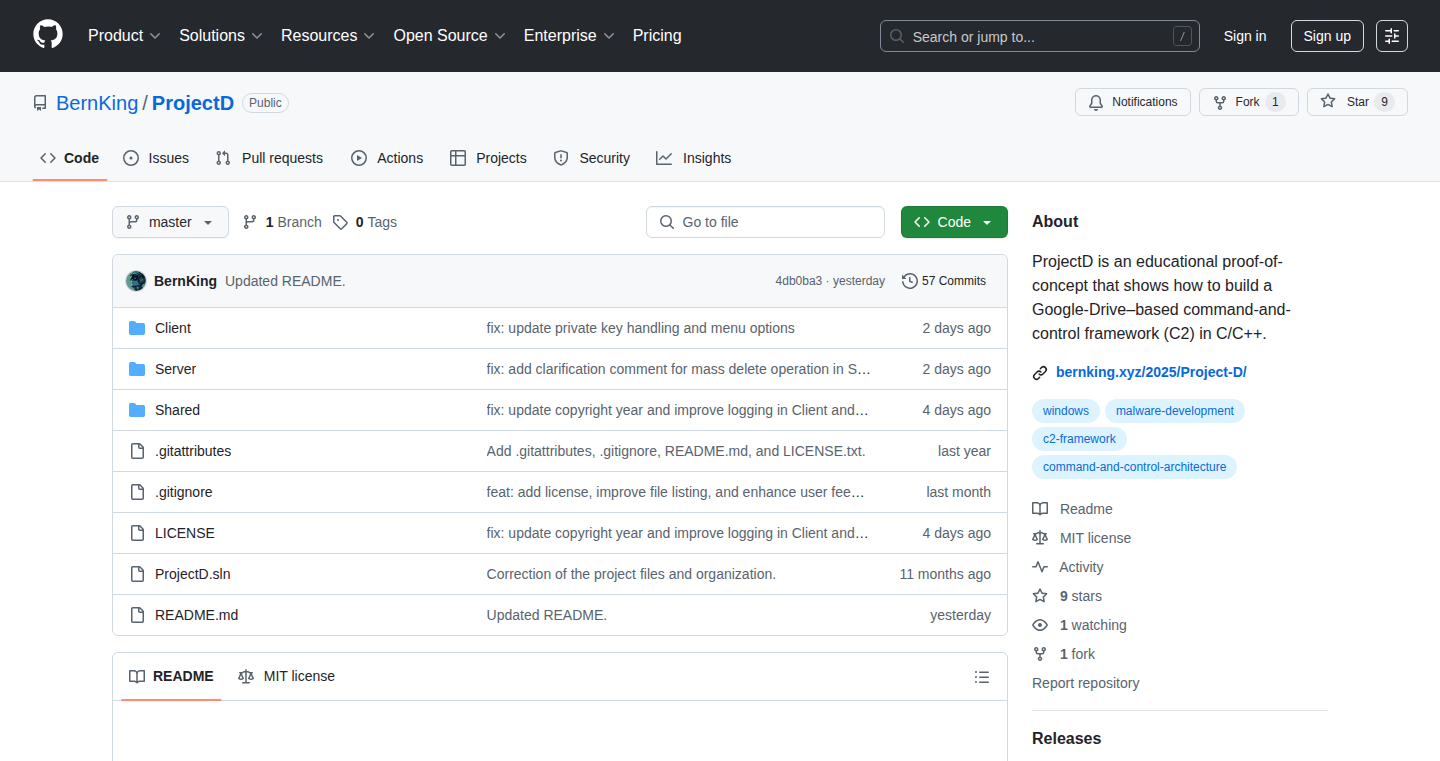
Author
bernking
Description
ProjectD is a proof-of-concept project that showcases how Google Drive can be used as a stealthy command and control (C2) channel for malicious purposes. It leverages Google Drive for communication and storage, allowing for remote command execution on compromised machines. The project uses AES-256-GCM encryption to protect the communication, making it harder to detect and analyze. It demonstrates the potential risks of using cloud storage for command and control, emphasizing the importance of robust security measures.
Popularity
Points 2
Comments 0
What is this product?
ProjectD is essentially a sophisticated communication system that uses Google Drive to send commands and receive information from a target computer. The project's innovation lies in its use of Google Drive as a hidden transport channel, making it difficult to identify the malicious activity. It uses encryption to protect communications, preventing unauthorized access. The system can perform file downloads and uploads, execute remote commands, and even wipe itself from the target machine. So this project shows how cloud services can be misused and emphasizes the importance of security.
How to use it?
This project is not intended for general use due to its malicious capabilities, but it is used to understand the potential security vulnerabilities of cloud services. Security researchers and penetration testers can use it as a learning tool to understand how this attack can be implemented and defend against such attacks. Developers and security professionals could study the code (C/C++) to understand how the communication and encryption were implemented to enhance their own security measures. For example, they can use this understanding to develop tools to detect similar activities or to harden their systems against such attacks. So, it helps you to protect your system by showing you how it can be attacked.
Product Core Function
· Persistent Client-Server Heartbeat: This keeps the connection alive between the attacker's control server and the compromised machine. It allows the attacker to maintain constant control over the system. It’s valuable because it provides a reliable way to monitor and control the target machine. So this allows the attacker to keep track of their victim.
· File Download/Upload: This enables the attacker to move files to and from the compromised machine. This is critical for getting sensitive data and installing additional malicious software. It’s useful because it enables the attacker to steal data or install more malware. So, this is how they take your data.
· Remote Command Execution: This allows the attacker to run commands on the compromised machine, giving them full control. This is the core functionality that allows the attacker to do anything they want with the compromised system. This is extremely valuable as it provides the attacker with complete control over the victim’s machine. So, they can do whatever they want on your computer.
· Full Client Shutdown and Self-Wipe: This feature allows the client (malware) to remove itself from the system. This is valuable because it helps the attacker cover their tracks and avoid detection. So, the bad guys make sure they're not caught.
· End-to-End Encrypted Traffic (AES-256-GCM, asymmetric key exchange): This means all communication between the attacker and the compromised machine is encrypted, making it difficult to intercept and understand the data being exchanged. This is extremely valuable as it prevents detection and makes analysis by security researchers significantly harder. So, this is how they hide what they're doing.
Product Usage Case
· Security researchers could use ProjectD to simulate and analyze real-world C2 attacks, understanding the techniques used to bypass security measures. This knowledge can then be used to improve security defenses against such attacks. So, this helps you learn how to protect yourself.
· Penetration testers can use ProjectD as a tool to assess the security of systems, identifying potential vulnerabilities in how organizations manage their cloud storage. This is useful for identifying weaknesses in your security. So this shows you where you're vulnerable.
· Developers and security teams can study the code to learn about the techniques used in C2 infrastructure, which improves the ability to detect and prevent similar attacks on their systems. This means that developers will be able to build better security solutions. So, you can build better defenses.
58
Fertit: Open-Source Newsletter Manager
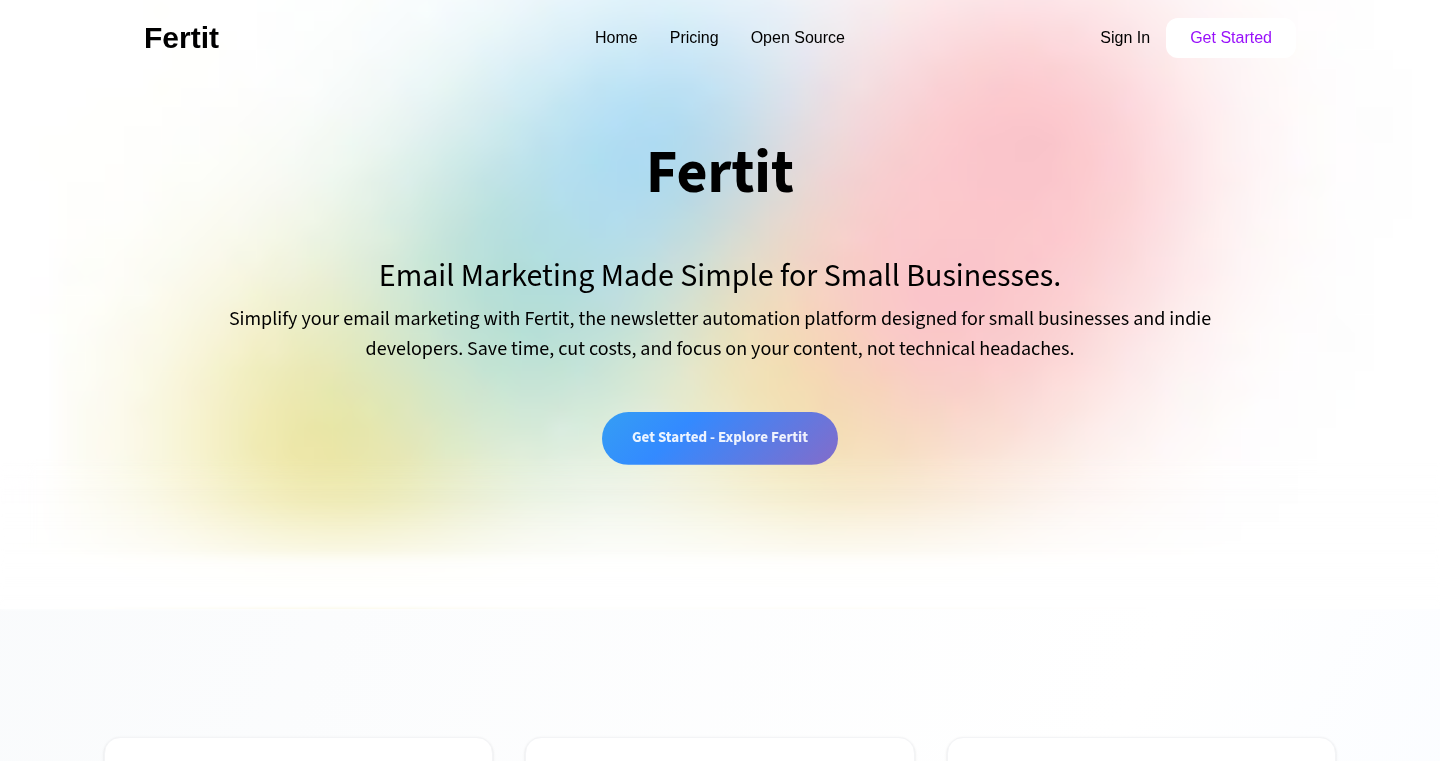
Author
asdxrfx
Description
Fertit is a newsletter management tool designed to tackle the high costs of email marketing for small businesses. The innovative aspect is its dual offering: a fully open-source version (meaning you can download and run it yourself) and a hosted service. This hybrid approach empowers users with complete control and flexibility, allowing them to self-host using technologies like Go, PostgreSQL, Redis, and Docker, or opt for a cost-effective hosted solution, potentially saving them significant money compared to traditional email marketing providers. The core idea is to provide a simple, reliable email sending solution without the complexities and expenses often associated with larger platforms. So this is useful because it gives you affordable options to manage your email marketing, no matter your tech skill level.
Popularity
Points 2
Comments 0
What is this product?
Fertit is an email newsletter platform. Technically, it's built using Go (a fast programming language), PostgreSQL (a database for storing data), Redis (a fast data storage system), and Docker (a way to package and run the software). The open-source nature means anyone can download, modify, and use the software. The innovation lies in providing both a self-hosted option for maximum control and a hosted, paid version for ease of use. This bridges the gap between needing full control and needing a ready-to-go solution. So this is useful because you can choose the level of control and convenience that suits your needs and budget.
How to use it?
Developers can use Fertit by either downloading and installing the open-source code on their own servers or by subscribing to the hosted service. The open-source version allows for customization and integration with other systems, offering technical users complete freedom. Integration involves configuring the system with your domain and email settings, importing subscribers, and crafting newsletters. For the hosted service, setup is simplified, offering a ready-to-use email marketing platform. So this is useful because it provides flexibility – you can take the DIY route or the easy one.
Product Core Function
· Newsletter Management: Allows users to create, send, and manage email newsletters. This means you can easily reach out to your audience with updates, promotions, or news. So this is useful because it simplifies the process of keeping your subscribers informed.
· Subscriber Management: Enables users to import, organize, and segment subscribers. This is essential for managing your contact lists and targeting specific groups with relevant content. So this is useful because it allows you to deliver more personalized and effective email campaigns.
· Email Sending: Provides reliable email delivery capabilities. This ensures that your newsletters reach your subscribers' inboxes. So this is useful because it guarantees that your important messages are delivered.
· Open-Source Flexibility: The open-source nature allows developers to modify and extend the functionality of the platform. So this is useful because it grants you full control and customization options.
· Self-Hosting Option: Users can host the software on their own servers for complete data privacy and control. So this is useful because it protects your data and provides peace of mind.
· Hosted Service Option: A paid hosted service simplifies setup and maintenance. So this is useful because it saves time and reduces technical burden.
Product Usage Case
· A small e-commerce business uses the open-source version to send out weekly promotional emails, completely controlling their brand and ensuring their data isn't shared. So this is useful because it provides full control over your marketing efforts.
· A blogger uses the hosted service to send out a monthly newsletter to subscribers, without having to manage servers or technical details. So this is useful because it simplifies the process and saves time.
· A developer integrates the open-source version into their custom CRM system for more advanced email marketing automation. So this is useful because it offers deep integration capabilities.
· A non-profit organization uses the hosted version to communicate with its donors and volunteers, benefiting from cost savings. So this is useful because it provides a cost-effective solution for essential communication.
59
Three.js Lightsaber Simulator
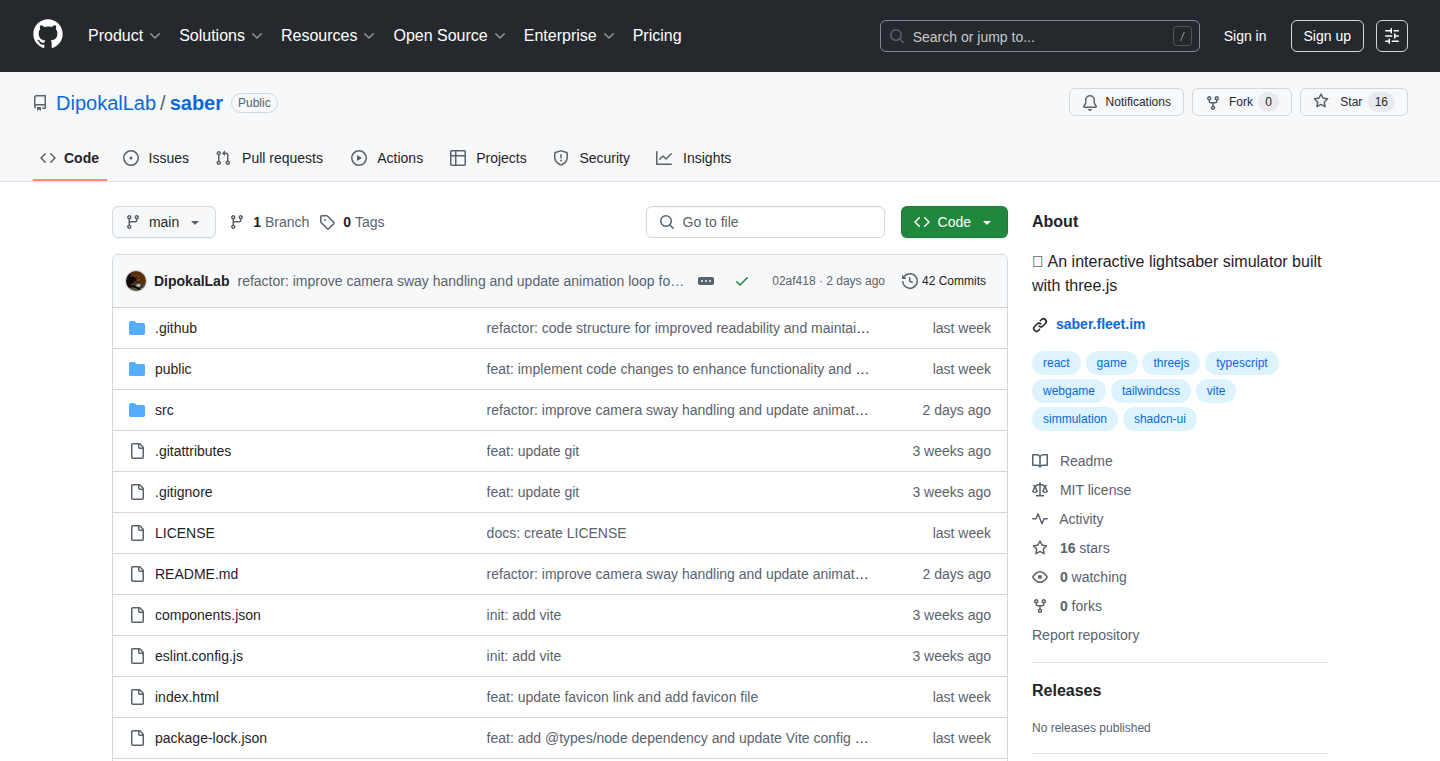
Author
hyeongjun
Description
This project is a fun and educational lightsaber simulator built using Three.js, a popular JavaScript library for creating 3D graphics in the browser. It allows users to interact with a virtual lightsaber, experiencing its movements and sounds in real-time. The core innovation lies in its use of Three.js to render a realistic 3D object and integrate physics for the saber's behavior, making it a novel way to learn and experiment with web-based 3D graphics and interactive simulations. The project tackles the challenge of creating visually engaging and responsive 3D experiences within a web browser.
Popularity
Points 1
Comments 1
What is this product?
This project uses Three.js to build a virtual lightsaber. Three.js is like a toolbox for creating 3D graphics on the internet. The project makes the lightsaber look real by drawing it in 3D and then adding physics, so it reacts to your mouse movements. The innovation is in showing how complex 3D graphics and interactive elements can be created directly in a web browser, offering a fun and engaging way to understand 3D rendering and interaction design.
How to use it?
Developers can use this project as a starting point to learn Three.js. They can adapt the code to create other interactive 3D models, simulations, or games. This is done by modifying the 3D models, changing the physics, or adding new features like different lightsaber colors and sounds. The code can be easily integrated into a web page, making it simple for other developers to experiment and learn. So, you can use this as a basis for building your own 3D interactive creations.
Product Core Function
· 3D Model Rendering: It renders a 3D lightsaber model using Three.js. This allows developers to understand how to create and display 3D objects in a web browser. So, you can learn how to visualize complex models in 3D.
· Physics Integration: Implements basic physics to simulate the lightsaber's movement and interaction. This offers developers a practical example of how to incorporate physics engines for more realistic interactions. So, you can create more realistic and engaging interactions in your 3D projects.
· Interactive User Controls: Allows users to control the lightsaber with their mouse or other input devices. It provides a clear example of how to implement user interaction in a 3D environment. So, you can understand how to make your 3D creations responsive to user actions.
· Sound Effects: Includes sound effects for lightsaber activation and movement. This demonstrates how to integrate audio for an immersive user experience. So, you can add sound effects to enhance user experience and make your projects more engaging.
· Web-based Implementation: Completely runs in a web browser. This demonstrates how to create complex 3D graphics without requiring any special software installation, making the development process more accessible. So, you can learn how to build interactive 3D applications that are easily accessible to anyone with a web browser.
Product Usage Case
· Interactive Education: Educators can use the code as a teaching tool to explain 3D rendering principles. For instance, modifying the model, adding animations or changing the physics to illustrate concepts like object transformations, lighting, and physics simulation. So, you can create engaging educational materials about 3D graphics.
· Game Development Prototyping: Game developers can adapt the core concepts to prototype other 3D game elements. They can extend this with different weapon types, character interactions, and game mechanics, leading to the rapid prototyping of game ideas. So, you can quickly test game mechanics and create engaging prototypes.
· Web Application Enhancements: Developers can use similar techniques to add interactive 3D elements to web applications, such as product visualizations, interactive data representations or virtual tours. This increases user engagement and provides new ways to interact with data. So, you can create more engaging user interfaces by adding interactive 3D elements.
· Personal Projects and Learning: Individuals can use this project as a learning resource to understand and experiment with 3D web technologies, helping them develop their skills and build portfolio projects. It’s a fun way to get hands-on with the technology. So, you can start learning about 3D development in a fun and engaging way and improve your programming skills.
· Creative Visualization: Artists and designers can use the project as inspiration for interactive art installations or visualizations, using the techniques to create immersive and engaging experiences. This can be the foundation for interactive storytelling or design presentations. So, you can learn how to create interactive and engaging art installations.
60
Memoria: Emotion-Enhanced AI Memory Engine
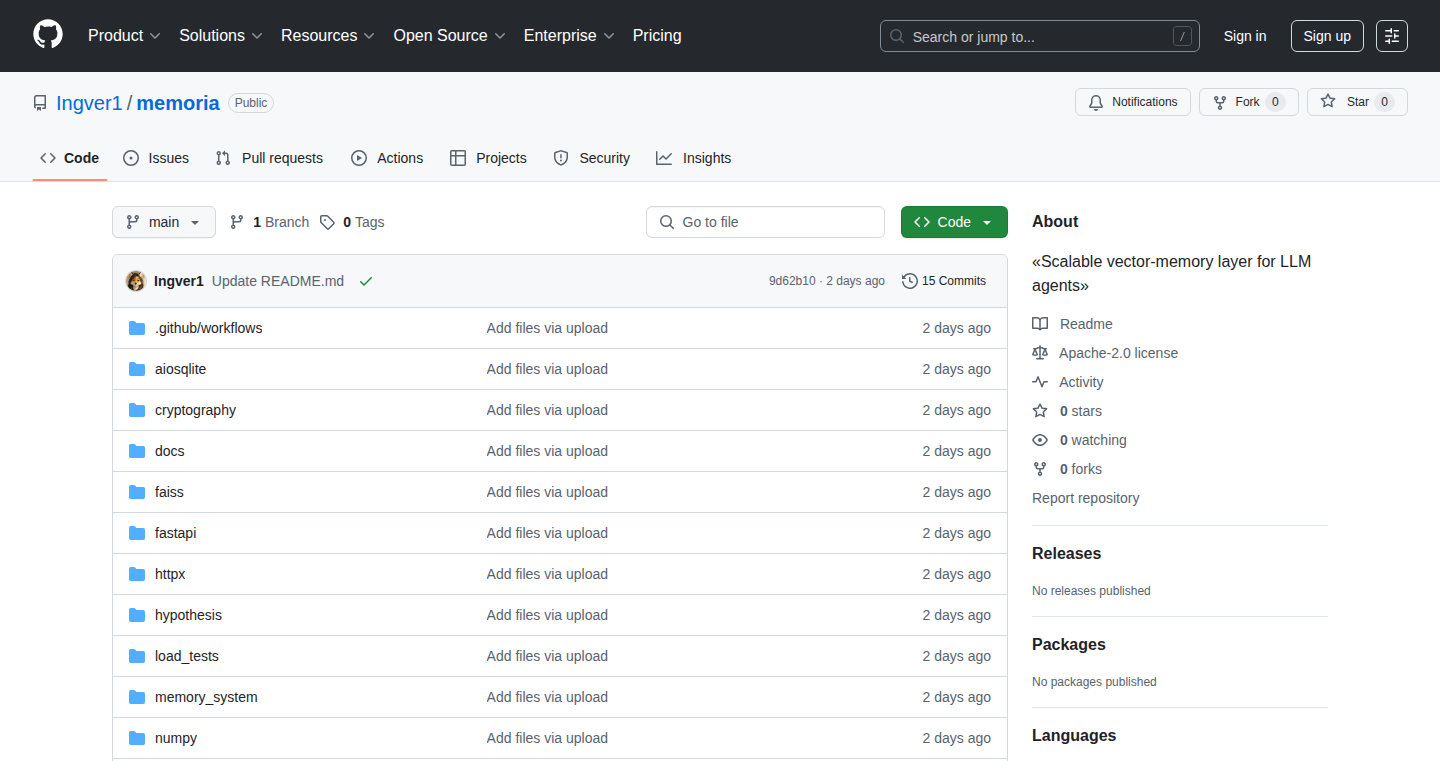
Author
Ingver
Description
Memoria is an experimental AI memory system designed to give AI agents a more human-like memory. It uses a lightweight, encrypted database backend to store and retrieve memories, ranking them based on "emotional intensity." The innovative aspect is the integration of emotion-based reinforcement and forgetting mechanisms, leading to a more adaptive and efficient AI memory system. This project avoids the need for external services or cloud infrastructure, providing a compact and self-contained solution.
Popularity
Points 1
Comments 1
What is this product?
Memoria is essentially a smart filing cabinet for AI's thoughts. Instead of just storing information, it adds a layer of emotional significance. It works by assigning an 'emotional intensity' score to each memory, influencing how easily it's recalled. Under the hood, it utilizes end-to-end encryption for security using SQLCipher, and vector search (cosine similarity) to find similar memories quickly. The project uses Python for its API and includes an asynchronous cache layer for faster performance. So what? This means AI agents can learn and remember information in a more nuanced, human-like way, making them better at reasoning, problem-solving, and adapting to new situations.
How to use it?
Developers can integrate Memoria into their AI projects via a Python API. Think of it as adding a brain to your AI. You can store pieces of information (like facts, experiences, or observations) and tag them with an 'emotional intensity'. The system can then rank and prioritize memories based on their relevance and emotional weight. You can use it to build AI agents for various purposes like chatbots that remember past conversations, personal assistants that tailor their responses to your emotional state, or even AI systems that learn from their mistakes more effectively. For example, when building a chatbot, you can encode the memories of the conversation, along with emotional context like the sentiment of the user’s last message. The chatbot can then prioritize retrieving more “intense” or emotional memories.
Product Core Function
· End-to-end encryption using SQLCipher: This is like putting your AI's memory in a secure vault. It keeps the data private and protected, which is critical for sensitive information, such as user data or confidential business information. So what? Your AI’s memory is secure and private.
· Vector search (cosine similarity): This is like finding related memories by comparing how similar they are. For example, when you input a query, the system can quickly find the most relevant memories, based on their content and meaning. So what? AI agents can retrieve information more quickly and efficiently.
· Emotion-based reinforcement and forgetting: This is the innovative part! It simulates how humans remember things by assigning an "emotional intensity" to memories. Important memories are remembered longer. So what? This makes the AI's memory more intelligent and helps it to learn what's important.
· Async Python API with cache layer: This enables fast access to memories without slowing down the AI. This is key for handling large amounts of data and keeping the AI responsive. So what? This makes the AI faster and able to handle more complex tasks.
· Lightweight with zero external services or dependencies: The AI's memory footprint is small. It doesn't depend on any external services like cloud providers. So what? This allows the project to be deployed easily and efficiently on any device.
Product Usage Case
· Personalized Chatbots: Create chatbots that remember past conversations and tailor responses based on the user's emotional state, enhancing user engagement and providing a more natural conversation experience. This would be a lot better than standard chatbots that lose context.
· AI-powered Customer Service: Develop AI assistants that can recall and analyze past customer interactions, providing better customer service and resolving issues more efficiently. Imagine an AI remembering the customer’s past issues to personalize the support provided.
· Adaptive Learning Systems: Build AI agents that learn from past mistakes and adapt their behavior based on the intensity of their past experiences. Such a system would reinforce the important lessons, and let the AI learn faster.
· Contextual Recommendation Systems: Implement recommendation systems that factor in the user's emotional responses, leading to more relevant and engaging suggestions. Memoria can remember past reactions to certain products and use that information to recommend products that match the current emotional state of the user.
61
ZeroDayPublishing: Real-time CVE Alerting Engine
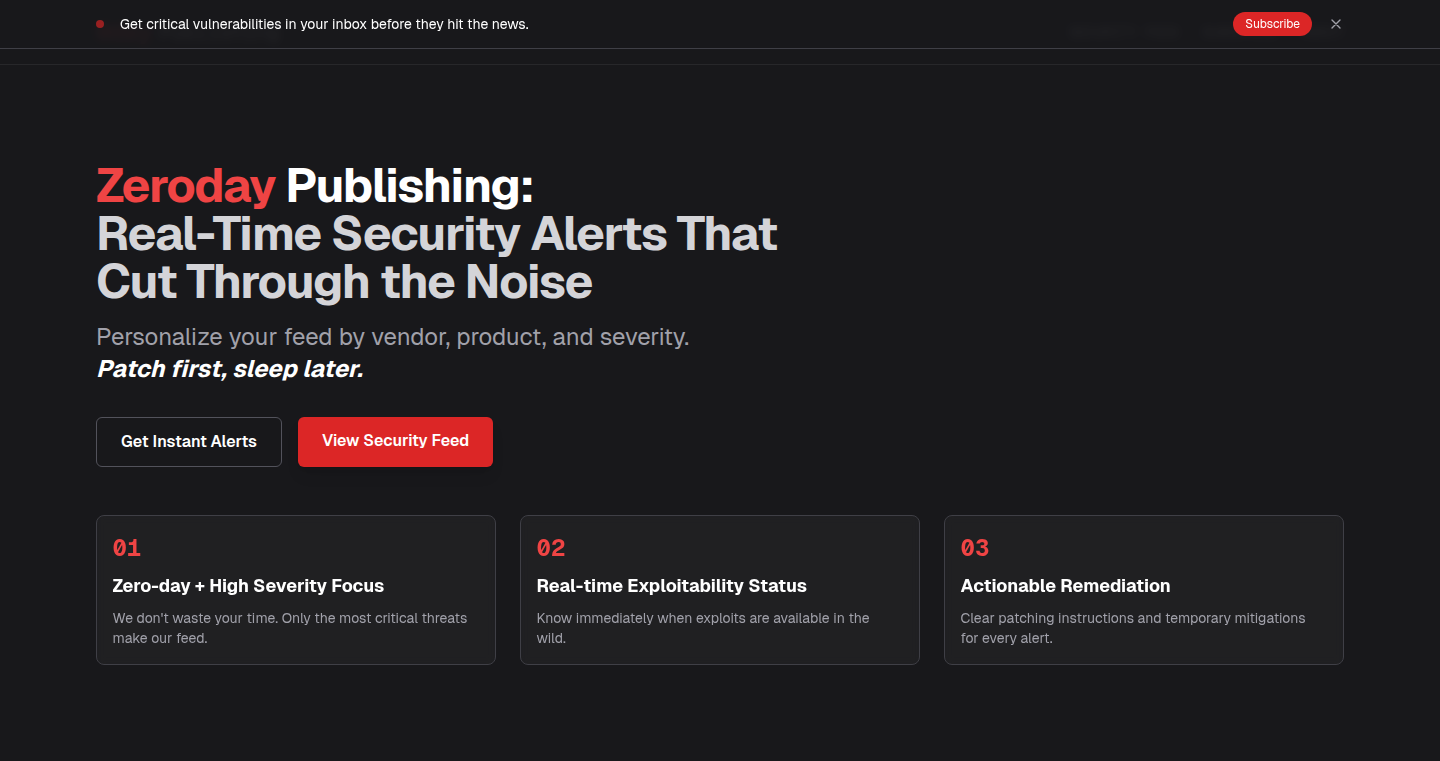
Author
bodhi_mind
Description
ZeroDayPublishing is a real-time feed for newly published Common Vulnerabilities and Exposures (CVEs). It addresses the issue of slow, cumbersome, and difficult-to-filter CVE aggregation tools by providing near real-time updates, filtering options (vendor, product, severity), and customizable alerts via email. It leverages a modern tech stack including Next.js, Django, Celery, Redis, Python bots, and is deployed using Ansible and Docker. The project focuses on speed, signal accuracy, and personalization, making it easier for security professionals and developers to stay informed about critical vulnerabilities. So this is useful because it provides instant notification of security threats.
Popularity
Points 2
Comments 0
What is this product?
ZeroDayPublishing works by collecting data from various sources like the National Vulnerability Database (NVD), exploit databases, and security advisories. The system uses Python bots to scrape and parse key information from these sources, ensuring data accuracy. A backend built with Django, Celery, and Redis processes the data, enabling near real-time updates and caching for fast access. Frontend uses Next.js and Tailwind to deliver a user-friendly interface. The platform uses LLM-generated summaries to help users quickly understand the essence of each vulnerability. So this provides comprehensive, up-to-date security information. The use of advanced technologies like LLMs adds intelligence to provide the most relevant security data in an understandable way. Therefore, it helps quickly identify and respond to security threats.
How to use it?
Developers can use ZeroDayPublishing by subscribing to email alerts, using the web interface, or integrating the data feed into their existing security tools. The platform offers filtering capabilities, allowing users to customize the alerts based on specific vendors, products, or severity levels. It also includes concise summaries, which help to quickly grasp the core issues. The system can be useful for teams that need to monitor a wide range of vulnerabilities, integrate feeds into their security infrastructure. It can be integrated by subscribing to email alerts or accessing the API. So you can stay ahead of potential threats.
Product Core Function
· Real-time CVE Aggregation: This function collects and processes CVE data from multiple sources (NVD, etc.) in real-time, ensuring that users receive the latest vulnerability information as soon as it's published. Its value lies in reducing the time to awareness of new threats. Use case: Security teams can immediately learn about new vulnerabilities to begin the patching and mitigation process. So this function helps to reduce the window of vulnerability.
· Filtering and Customization: The platform allows users to filter CVEs by vendor, product, and severity level, enabling them to focus on the vulnerabilities most relevant to their systems. The value is in improving efficiency by showing users only what they need to see. Use case: A company using a specific software vendor can set up alerts to only receive information about vulnerabilities in that vendor's products. So this means users get the right information, at the right time.
· Automated Alerting: The system sends email alerts (daily, weekly, or real-time) to notify users about new CVEs that match their criteria. Its value comes from keeping users informed without the need to constantly check the feed. Use case: A DevOps team can set up real-time alerts for critical vulnerabilities, automatically notifying them when new threats are found, so they can react quickly. This function proactively alerts the users about new threats.
· LLM-Generated Summaries: The inclusion of AI-generated summaries provides a quick overview of each vulnerability, helping users understand the issue without diving into detailed reports. The value lies in the ability to save time and provide information in an easy-to-digest format. Use case: A security analyst can quickly scan a list of vulnerabilities and understand the key details of each one before deciding whether to take action. This allows analysts to quickly prioritize their actions.
· API Integration: The developer can integrate the feed into other systems. The value lies in the ability to integrate the platform into existing security workflows. Use case: A security team can integrate the platform into their SIEM (Security Information and Event Management) system.
Product Usage Case
· Security Auditing: A company uses ZeroDayPublishing to monitor CVEs affecting the software it uses. When a new vulnerability is published, the platform alerts the security team. The team then assesses the vulnerability, determines its impact on their systems, and plans and executes a patch deployment strategy. This helps prevent potential breaches. So this can support the whole patching process.
· Incident Response: A security operations center (SOC) uses ZeroDayPublishing to monitor for critical vulnerabilities. During an incident, the SOC can rapidly identify new CVEs related to the compromised systems. This allows the team to take targeted mitigation steps. So this is useful for emergency responses.
· Vulnerability Research: A security researcher uses ZeroDayPublishing to stay up-to-date with the latest CVEs. The researcher can quickly identify and analyze new vulnerabilities, helping in their research efforts. So this helps in staying at the edge of research and keeping on top of threats.
· DevSecOps Integration: A DevSecOps team integrates ZeroDayPublishing with their CI/CD pipeline. Whenever a new vulnerability is published related to the libraries/frameworks they use, the build process can automatically be stopped and new patches introduced, ensuring their software remains secure. So this ensures a secure development lifecycle.
62
DonutData: Natural Language Data Cleaning
Author
Ukd_1209
Description
DonutData is a no-code data cleaning tool that allows users to clean messy CSV and JSON files using plain English prompts. It simplifies the Extract, Transform, Load (ETL) process by letting users describe data transformations like removing null values, renaming columns, and dropping duplicates in simple language, then seeing a preview before applying the changes. It addresses the problem of complex and time-consuming data cleaning, making data manipulation accessible to non-technical users.
Popularity
Points 2
Comments 0
What is this product?
DonutData leverages the power of natural language processing (NLP) to understand user commands. When a user uploads a CSV or JSON file and enters a prompt like "remove nulls, rename columns, and drop duplicates", the tool interprets this using NLP techniques. It identifies the different cleaning steps and then uses these to automatically generate the required code or operations on the data. It offers a preview feature, so users can review the changes before saving the workflow and downloading the cleaned data. This significantly reduces the complexity involved in traditional data cleaning.
How to use it?
Developers can use DonutData to quickly clean datasets without writing any code. For instance, if you have a CSV with inconsistent column names or missing data, you can upload the file, type a prompt like "rename 'user_id' to 'userID', fill missing values with 0", and DonutData will clean the data based on your command. This allows developers to quickly prepare datasets for analysis, integration with other tools, or machine learning projects. Integrations with Power BI, Google Sheets, webhooks, and ML integrations are planned, which increases the tool's utility.
Product Core Function
· Natural Language Processing (NLP) based data transformation: DonutData uses NLP to understand plain English commands, allowing users to describe data cleaning steps without writing code. This is useful because it drastically reduces the learning curve and time spent on cleaning.
· CSV and JSON file support: It directly supports CSV and JSON formats, enabling users to clean common data formats. This is useful because it removes a common bottleneck for data analysis.
· Preview of transformations: The tool provides a preview of the transformations before applying them. This helps ensure the cleaning is what the user expects and allows for adjustments. This is useful because it prevents accidental data loss or unexpected changes.
· Workflow saving and reuse: Users can save their cleaning workflows for later use. This improves efficiency by allowing users to automate repetitive cleaning tasks. This is useful because it speeds up data preparation for recurring analysis.
Product Usage Case
· Data scientists preparing datasets for machine learning models: A data scientist receives a messy CSV file with missing data and inconsistent column names. Instead of writing complex scripts, they upload the CSV to DonutData and type "remove nulls, rename columns to a consistent naming convention". The tool cleans the data in seconds, allowing the data scientist to focus on model building. This solves the time-consuming step of data preparation.
· Business analysts cleaning data for reporting: A business analyst receives a CSV file from a client. They use DonutData to rename columns to more readable names and remove duplicate entries before creating a report in Power BI. This streamlines the data cleaning process, allowing the analyst to create reports faster. This helps to make quick insights based on data.
· Developers integrating external data into applications: A developer needs to integrate data from a third-party CSV into their application. They use DonutData to quickly clean and transform the data to match their application's data structure. This reduces development time and ensures data compatibility. This reduces the code required for simple ETL tasks.
63
StringArrayifier: Turning Any String into an Array
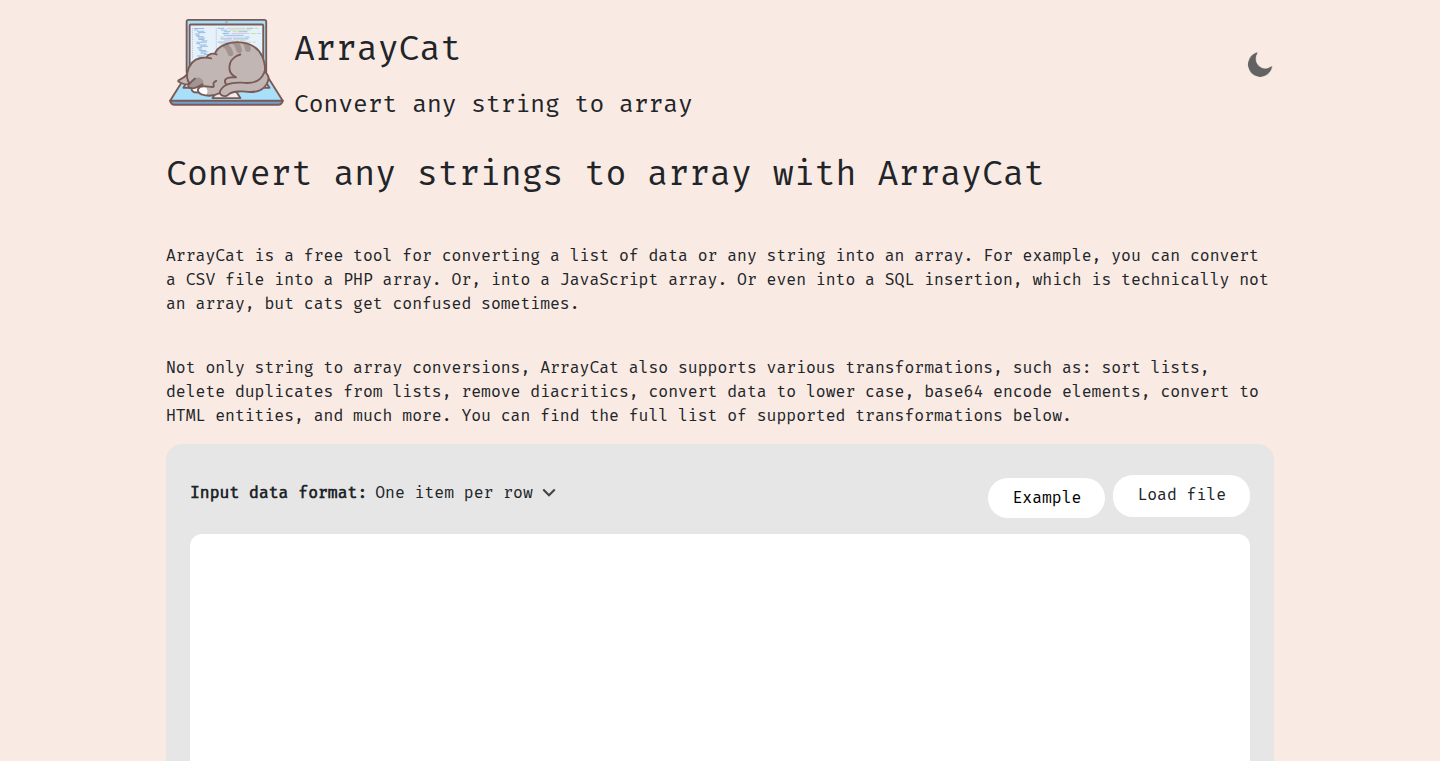
Author
uaghazade
Description
StringArrayifier is a tool that elegantly converts any string into an array of elements. It tackles the common challenge of needing to break down text into manageable, processable chunks, useful for tasks like parsing data, tokenizing text for search, or manipulating strings in programmatic ways. The core innovation lies in its flexible and intelligent parsing algorithms, handling different delimiters and scenarios with ease, providing developers with a versatile utility for string manipulation.
Popularity
Points 2
Comments 0
What is this product?
StringArrayifier takes any string you give it and transforms it into an array. The magic happens inside with smart algorithms that figure out how to best break up the string, taking into account things like spaces, commas, or even custom separators you specify. So this is very useful for things like processing comma-separated lists, breaking down sentences into words, or separating data fields. So this is useful for when you need to work with individual pieces of text from a larger block, without having to manually write the code to handle that. So this tool allows you to automate these things.
How to use it?
Developers can use StringArrayifier in their code by either integrating it as a library (if available) or by using it as a service. You can input a string and specify how you want it split, like based on spaces, commas, or custom characters. Then, it spits out an array of the string's parts. This is excellent for scripting languages, data analysis, or any scenario where you're extracting and processing information from text. For example, imagine you're getting data from a website in a specific format; this tool can transform the incoming string into something you can work with in your application. So this allows the developers to handle complex data processing more efficiently.
Product Core Function
· String to Array Conversion: The core function is the conversion of a string into an array based on various delimiters (spaces, commas, tabs, etc.). This simplifies data parsing and processing. For example, it can convert a list of names from a string into an array, making each name easily accessible for further use, such as displaying it on a webpage or searching through it.
· Custom Delimiter Support: Allows users to specify their own separators to break up the string. This is incredibly useful when dealing with non-standard data formats. For example, a user might have a data string separated by a pipe symbol (|) instead of commas, and the tool will correctly parse this.
· Whitespace Handling: Handles leading, trailing, and multiple spaces within the string gracefully, providing cleaner and more consistent output. This prevents errors in parsing and data analysis caused by extra whitespace. For instance, a CSV file may contain extra spaces before or after the values, the tool removes them.
· Error Handling and Edge Cases: Includes robust error handling to manage unexpected input and edge cases. This ensures the tool works reliably under a variety of input scenarios. This is crucial in preventing application crashes caused by corrupted or improperly formatted text data. So this allows the software to remain stable in different cases.
· Integration with Programming Languages: The tool can be integrated into various programming languages, which offers flexibility in using it within diverse development environments. For example, it can be used in JavaScript to process user inputs on a web form, or in Python to parse data from a text file.
· Configurable Behavior: This allows developers to fine-tune the string to array conversion process, which adapts to varying data needs and makes the tool a versatile component of any project.
Product Usage Case
· Data Parsing in Web Applications: Imagine a web app that takes a user's input as a comma-separated list. With StringArrayifier, this input can be immediately converted into an array, making it easy to process and validate each item. For instance, a user enters a list of email addresses; the app uses this tool to create an array of email addresses for sending out newsletters.
· Tokenization for Search Engines: When building a search engine, you need to break down search queries into individual words (tokens). StringArrayifier helps transform a search query string into an array of tokens. This is how search engines match search terms more efficiently with relevant content on a website.
· Text Analysis in Data Science: In data science, dealing with textual data is very common. StringArrayifier can be used to extract individual words from a string, preprocess text, and analyze word frequencies. For example, when doing sentiment analysis, the text is broken down, then the tool counts the appearance of positive or negative words.
· Processing CSV and Other Data Formats: Many applications involve reading and processing data from CSV files. StringArrayifier can be used to break down each line of a CSV file into an array of fields, making it easier to read, manipulate, and analyze data. This simplifies data processing and makes data analysis more efficient.
· Scripting and Automation: In automation scripts, StringArrayifier can parse configuration files or command-line arguments. By breaking down strings into arrays, it makes it easy to retrieve specific values, automate configuration, and manage repetitive tasks, like parsing log files.
64
Screwball.ai - Real-time MLB Stat Search Engine
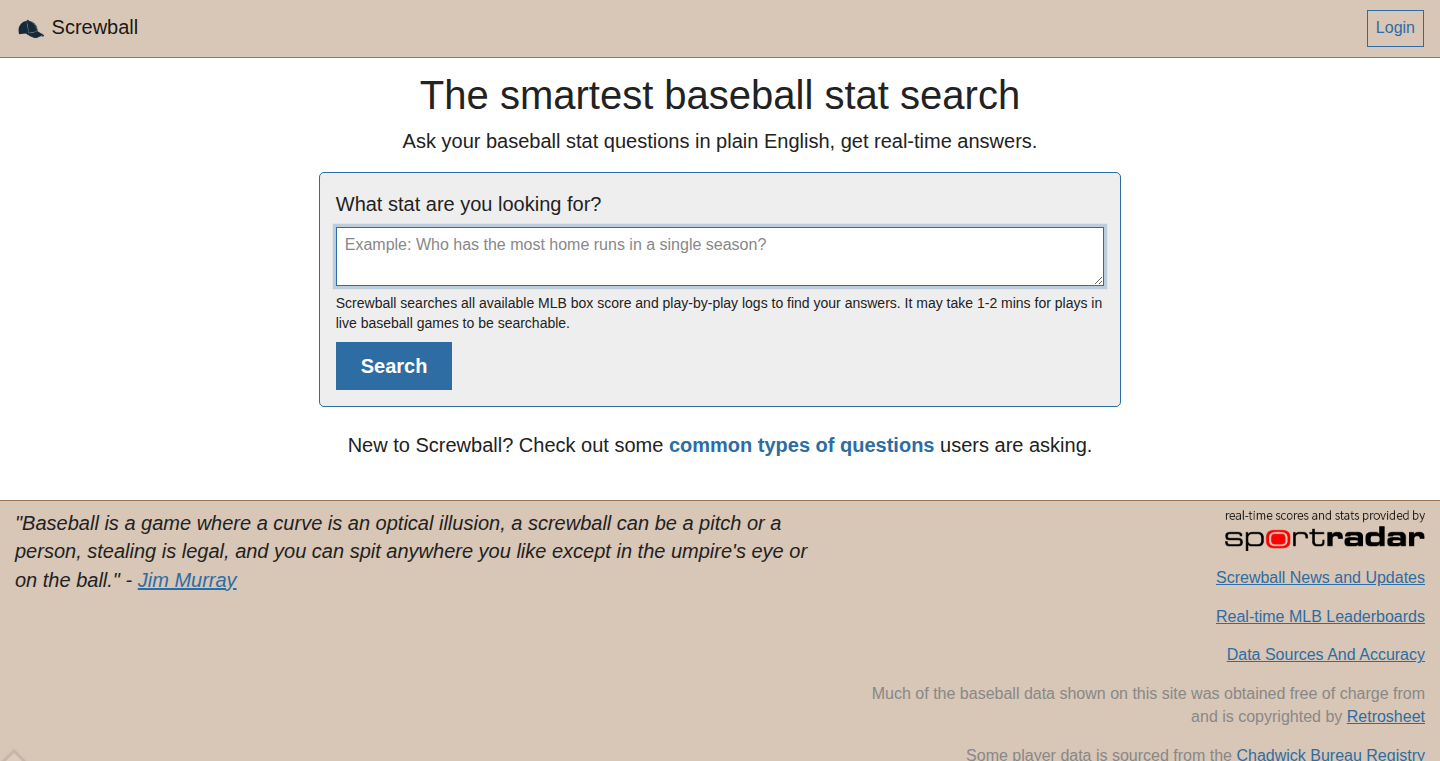
Author
birken
Description
Screwball.ai is a natural language processing (NLP) powered search engine specifically for Major League Baseball (MLB) statistics. It allows users to ask complex questions about baseball data in plain English, receiving instant, accurate answers. This innovation lies in its ability to translate human language into database queries, making sophisticated data analysis accessible to everyone, regardless of their technical skills. It solves the problem of needing to manually sift through vast datasets and write complex code for simple statistical inquiries. So this is useful for anyone who loves MLB, whether they are advanced analysts or casual fans.
Popularity
Points 2
Comments 0
What is this product?
Screwball.ai uses advanced NLP techniques to understand your questions. It breaks down the English sentences into meaningful parts, identifies the relevant baseball statistics and data points (like team names, players, innings, etc.), and then formulates a precise query to retrieve the required information from a large MLB database. The core innovation is the seamless translation between human language and structured data queries. So this allows you to get answers without learning any programming languages.
How to use it?
Developers and users interact with Screwball.ai by simply typing questions into a search bar. No coding or API integration is necessary for basic use. However, developers could potentially integrate the engine into their own applications, like sports news websites or fan apps, by using the underlying APIs, allowing users to access real-time MLB stats in a conversational format. So this provides you an easy-to-use access to MLB data.
Product Core Function
· Natural Language Query Processing: This is the core functionality. It converts human language questions into structured database queries. This enables you to ask complex statistical questions without needing to learn a database query language, like SQL. The value is the simplification of data access, making it usable for everyone.
· Real-time Data Retrieval: The system fetches and displays the MLB stats in real-time, ensuring that the information is up-to-date and reflects the current season's play. This provides users with the most current data, increasing the accuracy and usefulness of the results. This helps you to always stay informed.
· Complex Query Handling: Screwball.ai can interpret complex queries, like those involving specific time frames, player performance in certain situations, or comparisons between teams. This enables users to analyze data with precision. So this allows you to get detailed analysis with ease.
· User-Friendly Interface: The project focuses on an intuitive user interface, making it accessible to users with varying levels of technical expertise. This allows anyone to explore and analyze MLB data without any prior technical knowledge. So this makes data accessible to everyone.
Product Usage Case
· Sports News Website: A sports news website can integrate Screwball.ai to allow users to ask questions directly on the website. For example, users can ask 'Who has the highest batting average this season?' and get the answer immediately. So this enhances user experience.
· Fan App: A fan app can implement Screwball.ai to enable users to explore player stats and team performance with natural language questions. For example, a fan can ask 'When was the last time a player hit a grand slam in the 9th inning?' So this increases fan engagement.
· Data Analysis Dashboard: Analysts can utilize Screwball.ai to quickly gather preliminary data for more in-depth analysis. They could use it to search for key metrics for players or teams before diving into more rigorous statistical modeling. So this speeds up the analytical process.
65
McClane: Facebook Group Buyer Intent Extractor
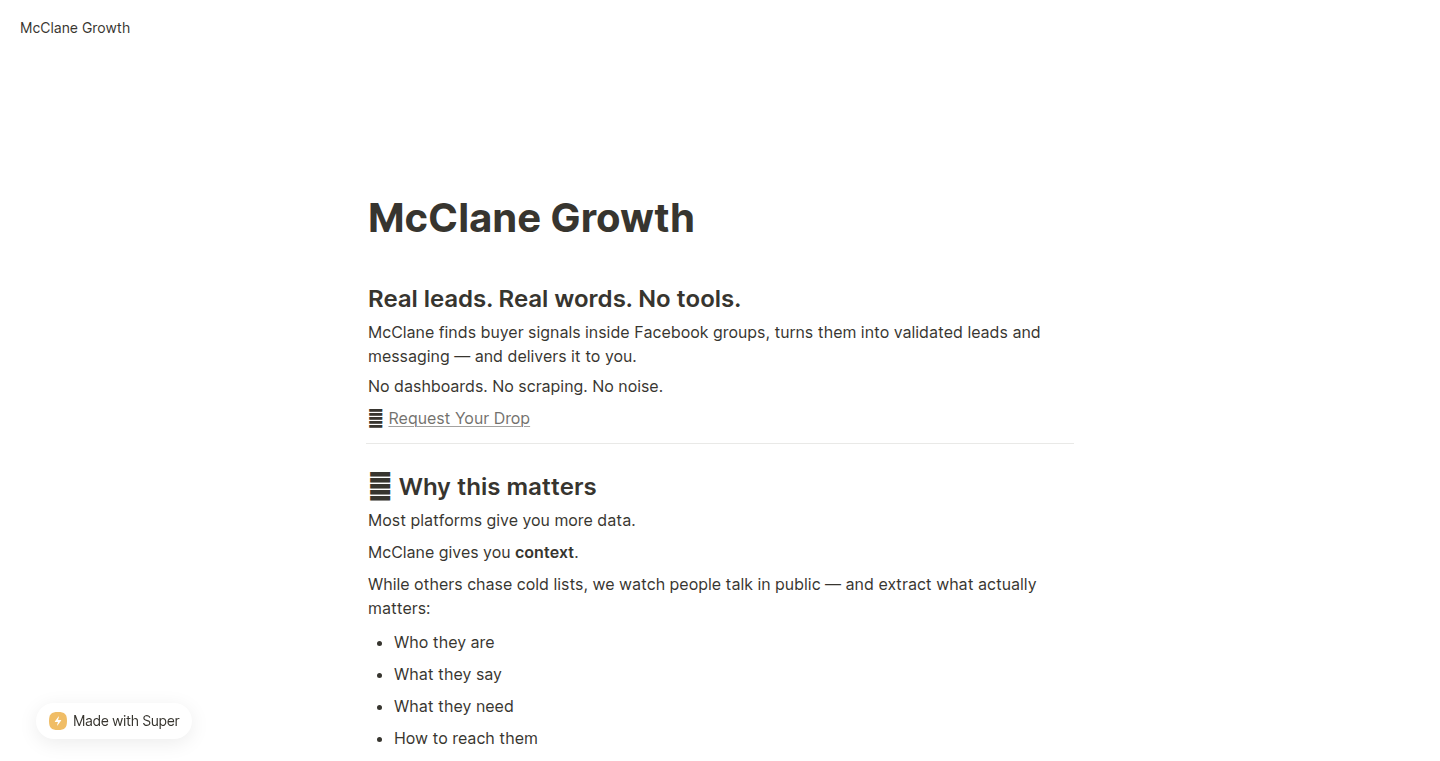
Author
nickalex
Description
McClane is a service that helps solo founders and marketers find potential customers (leads) directly from conversations happening in Facebook groups. It avoids the common pitfalls of lead generation, such as data scraping or complex dashboards. Instead, it manually analyzes group discussions to identify buying signals, predict valid email addresses, and provide messaging suggestions. This addresses the problem of inefficient and often ineffective lead generation by focusing on real buyer intent and personalized outreach.
Popularity
Points 1
Comments 1
What is this product?
McClane works by analyzing Facebook group conversations to identify potential customers. It goes through discussions, looks for patterns that suggest someone is interested in a product or service, and tries to figure out their email address (without scraping data, which is against Facebook's rules). Then, it gives you a list of leads and suggestions on how to contact them. The innovation lies in its approach to finding leads, focusing on buyer intent within a specific community rather than broad-based, impersonal methods. So this is useful because it saves you time and gets you better leads, avoiding all the technical hassle.
How to use it?
As a user, you don't need to learn any complicated tools. You simply provide the Facebook groups you want to target, and McClane takes care of the rest. It will deliver a list of potential leads and recommended messaging. This is useful for anyone who wants to find more customers in a targeted and personal way. It integrates with your existing marketing efforts by giving you a direct line to potential customers that you can then interact with. So this means you can directly reach out to people who are already expressing interest in something related to your product or service.
Product Core Function
· Buyer Intent Analysis: McClane analyzes Facebook group conversations to understand user needs. This is valuable because it helps identify people actively looking for solutions your product/service provides, enabling you to focus your outreach.
· Pattern Extraction: Identifies keywords, phrases, and conversation patterns that indicate purchase intent. This feature is crucial for quickly identifying and prioritizing promising leads, saving time and resources by focusing efforts where it matters most.
· Email Prediction: It predicts realistic email addresses, avoiding the need for data scraping. This is valuable because it avoids ethical and technical pitfalls, keeping you compliant with Facebook's policies and data privacy regulations. This is also useful because it provides more accurate lead data.
· Lead Delivery and Messaging Suggestions: Provides a list of potential leads along with recommended messaging, tailored to the specific context of the Facebook group conversations. This is valuable because it makes it easier to reach out to potential customers in a personalized and effective way.
Product Usage Case
· Targeted Marketing Campaign: Using McClane, a company can find people asking questions about specific products within Facebook groups. Instead of running generic ads, they can directly contact these individuals with tailored offers. This helps generate better results and reduces wasted marketing spending. So this allows you to reach out to people who are specifically asking for what you offer.
· Customer Feedback and Product Improvement: By observing conversations, companies can identify customer pain points and understand their needs. They can then use this feedback to improve their products and services. This is useful because it allows for better and faster product/service improvement.
· Niche Market Exploration: Companies can use McClane to identify and understand specific niches. This allows them to develop products or services catered to those specific needs and gain a competitive edge. So this allows businesses to find their niche markets.
66
Arka: Automated Data Insights for Startups
Author
LunarFrost88
Description
Arka is a data analytics platform designed for startups that simplifies data analysis by automating the process of connecting to data sources, cleaning data, and generating insights. It leverages natural language processing (NLP) to allow users to query data in plain English, eliminating the need for complex SQL or Python coding. This innovative approach addresses the common problem of startups lacking the resources to build a full-fledged data analytics team, providing them with a 'data analytics stack in a box'.
Popularity
Points 2
Comments 0
What is this product?
Arka is essentially a smart data assistant for startups. It works by connecting to various data sources like databases (Postgres), SaaS tools (Stripe, Segment, Slack), and other platforms. It then cleans and organizes the data automatically, and creates clear metrics. The cool part is that you can ask questions about your data in plain English, just like talking to a human analyst. Behind the scenes, it uses some clever technology (NLP) to translate your questions into the right queries and give you answers. So this simplifies the entire process of getting insights from data. This allows you to quickly build reports, schedule alerts, and automate insights, which means you get to use your data effectively without the need of a data engineer.
How to use it?
Developers and startup teams can use Arka by first connecting it to their data sources – things like their databases, payment systems, and marketing tools. Once connected, users can ask questions about their data in simple language, such as "What's our monthly revenue?" or "Which marketing campaign is most effective?" Arka then processes these questions, generates the data, and presents the answers in an easy-to-understand format. You can use it to build dashboards, automate reports, and set up alerts to monitor key business metrics. So you can use it to gain insights, make better decisions, and optimize your operations, all without needing to learn complex coding languages.
Product Core Function
· Automated Data Integration: Connects to multiple data sources (Postgres, Stripe, Segment, etc.) with a single click. This saves time and effort compared to manually integrating data from different sources.
· Automated Data Cleaning and Transformation: Automatically cleans and transforms messy data into clean, usable metrics. It removes the need for manual data preparation, reducing the time spent on this tedious task.
· Natural Language Querying: Allows users to ask questions in plain English and get instant answers, eliminating the need to write SQL queries or any other code. This means anyone in your team can get answers from the data.
· Automated Reporting and Alerting: Builds reports, schedules alerts, and automates insights. This enables users to proactively monitor key metrics and identify trends without the need to manually create reports.
· Metric Definition and Management: Provides a system for defining, managing, and tracking key business metrics. Helps ensure consistency and accuracy across different reports and dashboards.
Product Usage Case
· Marketing Campaign Analysis: A marketing team can use Arka to quickly understand the performance of different marketing campaigns, identify the most effective channels, and measure the return on investment (ROI). For example, after running a new social media campaign, the marketing team can ask Arka “How many new leads did we get from the Facebook campaign last month?”
· Sales Performance Tracking: Sales teams can use Arka to track key sales metrics, such as revenue, sales pipeline, and conversion rates. For example, a sales manager can ask Arka “What was our total revenue last quarter?” and get the information without any coding.
· Product Usage Analysis: Product managers can use Arka to analyze user behavior and product usage. They can ask questions such as “How many users are active each day?” and identify areas for product improvement.
· Financial Reporting: Finance teams can use Arka to generate financial reports, such as monthly revenue, expenses, and profit margins. For example, a CFO can ask Arka “What are our current expenses this month?”.
· Customer Behavior Analytics: Analyzing customer behavior across platforms such as Stripe and Slack. Startups can get insights into customer acquisition costs, lifetime value, and churn rates to better optimize customer relationship management.
67
Vezeto: AI-Powered Travel Companion for Local Exploration
Author
dujma
Description
Vezeto is an Android app designed to help travelers discover local tourist spots, especially those off the beaten path. It tackles the common problem of finding information on smaller, less-known attractions, often requiring translation or extensive online searches. The app uses AI to answer user questions about locations, providing a convenient and efficient way to explore new places. So what? This means less time spent searching and more time enjoying your trip. It's like having a local expert in your pocket.
Popularity
Points 2
Comments 0
What is this product?
Vezeto is essentially a smart travel app. It works by searching for tourist attractions within a 5-kilometer radius of the user's location, providing basic information about each place. The key innovation here is the integration of an AI agent that can answer user questions about these locations. This AI component leverages Natural Language Processing (NLP) to understand and respond to user queries, offering a more interactive and personalized experience. Furthermore, the app supports 11 different languages, making it accessible to a wider audience. So what? The app uses AI to gather information for you, instead of having to search many websites, it is a great tool to find nearby tourist attractions.
How to use it?
Developers could potentially integrate similar AI-powered location search functionalities into their own travel apps or websites. They might use the same NLP techniques to create a chatbot that answers user questions about destinations. The app utilizes the Google Maps API for displaying locations. The ability to provide basic information about points of interest could be integrated via APIs and the app uses APIs of online translation services to translate the content. So what? If you are a developer who builds travel-related products, it offers a practical example and potentially reusable components.
Product Core Function
· Local Attraction Search: The core function is to identify tourist spots within a 5-kilometer radius. This is likely achieved using GPS and location-based services, providing users with a curated list of nearby places. This can be useful for discovering local places.
· AI-Powered Question Answering: The AI agent provides interactive information about locations, answering user questions. This function improves the user experience by providing a more intuitive way to get information. This makes it easy to find out more about a spot.
· Multilingual Support: The app's support for 11 languages significantly increases its accessibility to a global audience. This feature allows for better and more extensive information to be available.
· Map-Based Selection: The ability to select a location on the map and search for attractions. This allows users to easily navigate to and select locations.
· Integration with Google Maps API: Show tourist spots on maps, which is useful and important for users to navigate around and find attractions on site.
Product Usage Case
· Travel App Integration: A travel app developer could integrate the AI question answering capabilities into their app, allowing users to ask questions and obtain information about hotels, restaurants, and other local points of interest. So what? Improve user experience and save your users time.
· Tourism Website Chatbot: A tourism website could use the same technology to create a chatbot that answers visitor questions about local attractions, events, and services. So what? Provide instant customer support and improve the user experience.
· Location-Based Recommendation Engine: A developer could use the core technology to build a recommendation engine that suggests nearby attractions or points of interest based on user interests and location, providing suggestions that increase the likelihood of user satisfaction. So what? Increase user engagement and discoverability.
· Offline Tourist Guide: A developer could create an offline guide that stores the information locally. Users could quickly access the information even without an internet connection. So what? No longer rely on internet access and improve your user experience.
68
Turing Twist: A Playful AI Interaction Game
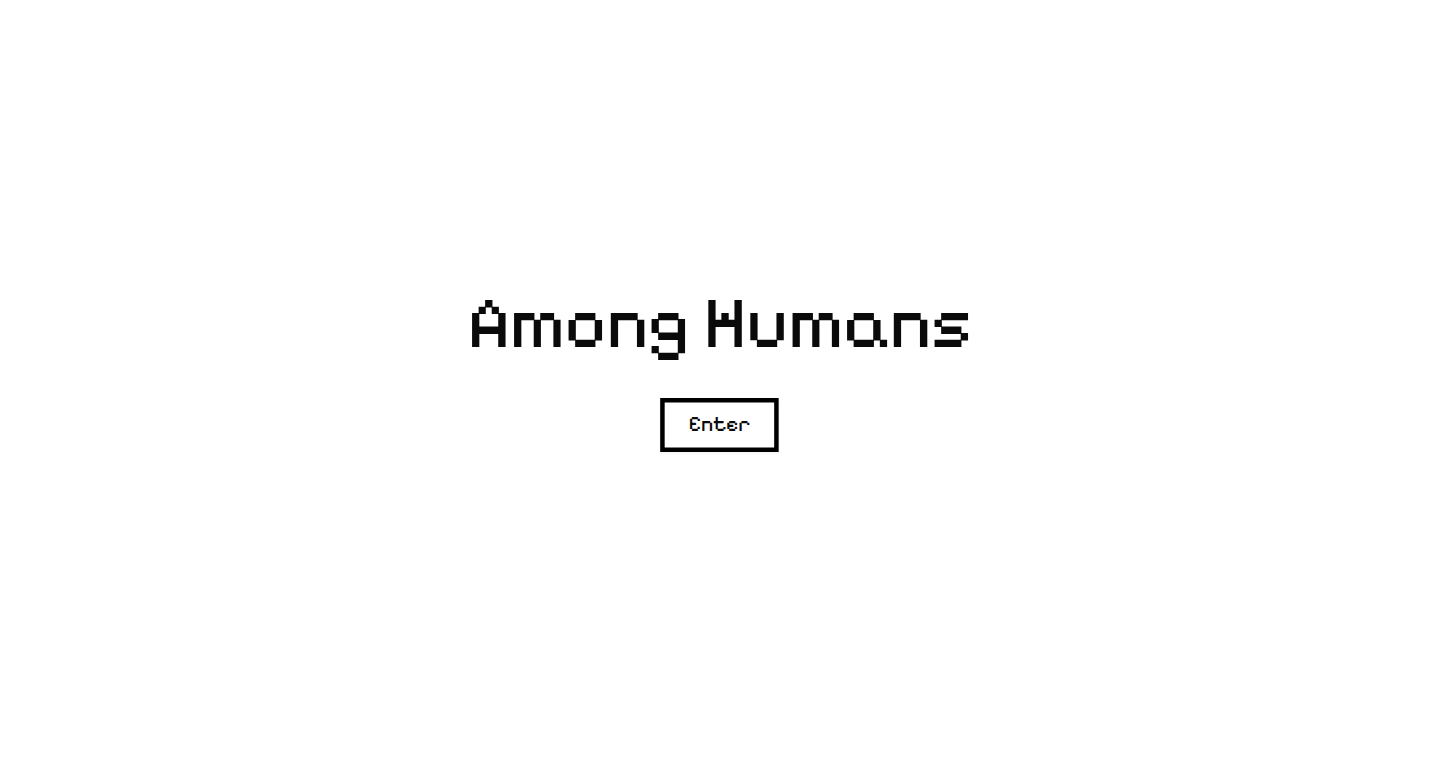
Author
Kehvinbehvin
Description
This project presents a fun, interactive game built around the Turing Test, a classic test of artificial intelligence. Instead of the traditional format, it introduces a 'fun twist' by making the interaction more engaging. The core innovation lies in the creative game mechanics that challenge players to distinguish between a human and an AI in a playful, conversational setting. The technical aspect involves implementing a chatbot interface, managing the responses, and designing the game logic that allows players to guess the identity of the 'respondent'.
Popularity
Points 1
Comments 1
What is this product?
This is a game that tests your ability to tell the difference between a real person and a computer program (AI) that's pretending to be a person. The core idea is a clever game where you interact with someone (or something!) and then guess if it's a human or a machine. The innovative part is how the game presents this challenge: it's not just a boring Q&A, but an interactive experience that makes it fun and engaging. It uses techniques like natural language processing to understand what you type and generate responses, and game design to create the rules of the game, like point systems and rounds.
How to use it?
Developers can use this project as a starting point to learn about AI interaction design, chatbot development, and game development. They can modify the existing game mechanics, integrate different AI models, or even create their own version of the game. For example, you could connect it to a more advanced AI model to make the responses even more realistic and challenging. Or you could adapt the game for educational purposes to teach about AI and critical thinking.
Product Core Function
· Chatbot Interface: This allows players to have a conversation with the AI or human respondent, enabling the core interaction of the game. So this helps build the main communication part of the game.
· Response Management: The system handles and processes responses from both the AI and the human player or computer. It's crucial for handling input, processing responses, and providing results. So it makes the chat work and manage the text.
· Game Logic: This defines the rules of the game, including how the interactions, the scoring system, and the overall flow of the game. So it helps define and manage game rounds and win/loss conditions.
Product Usage Case
· Educational Tool for AI Concepts: The project can be used in schools and universities to teach students about AI, specifically the Turing Test and the challenges in distinguishing between human and AI. It can be used as part of courses on AI, computer science, or even philosophy. So, you could use it to help students understand the basic problems in AI.
· AI Interaction Design Practice: Developers can use the project as a sandbox to experiment with designing human-computer interactions. They can explore different ways to make AI more engaging, human-like, or just fun to interact with. So, you can see how AI can be made more interesting.
· Integration with AI Platforms: The underlying technology can be adapted and integrated with existing AI platforms to create interactive applications or conversational experiences. For example, you could use it to build a smart assistant with a playful personality. So, it can connect your project to AI tools.
69
CompCalc: The Smart Compensation Calculator
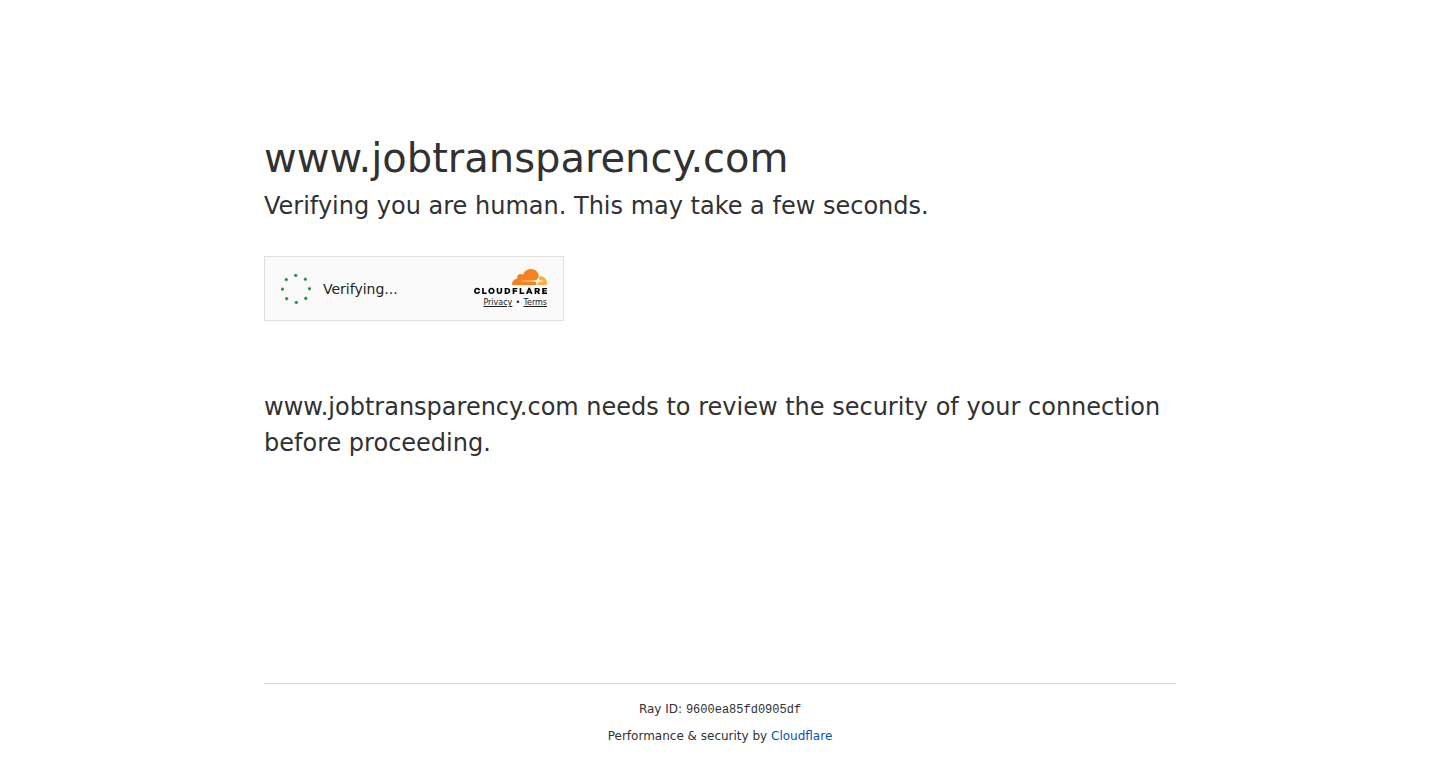
Author
Ava234
Description
CompCalc is a sophisticated salary and compensation calculator designed to help individuals make informed career decisions by providing a comprehensive analysis of total compensation packages. It tackles the complex challenge of comparing job offers, especially those involving stock options and variable bonuses, by calculating the present value of future compensation based on vesting schedules and projected stock values. It allows users to compare different offers side-by-side, visualize vesting schedules, and simulate different stock growth scenarios. So this helps you understand the real value of your job offers.
Popularity
Points 2
Comments 0
What is this product?
CompCalc is a web-based tool that demystifies compensation packages. It moves beyond simple salary comparisons and delves into the intricacies of stock options, vesting schedules, and bonuses. The core innovation lies in its ability to project future compensation, considering different scenarios. It takes into account the vesting schedules, which are the time-based conditions that need to be met to earn those stocks, and potential stock price fluctuations. It gives you a clearer picture of what you'll actually earn. So this helps you to see the whole picture, and not just the salary.
How to use it?
Developers can use CompCalc to evaluate job offers and understand the long-term financial implications of their employment. It is easy to use: you input data such as salary, bonus, stock grants, and vesting details. The calculator provides visualizations and reports comparing different offers, which helps developers to make smarter job decisions. You might integrate CompCalc's calculation logic into a recruiting platform or career advice service to empower users with accurate compensation analytics. So this gives you an easy way to see which offer is truly best for you.
Product Core Function
· Total Compensation Analysis with Stock Valuation: This feature calculates the total value of your compensation package, including the monetary value of stocks. It incorporates stock prices and vesting schedules to estimate the total compensation over a certain period. This helps users understand their full earning potential, not just the base salary. So this helps you see the full value of the job.
· Vesting Timeline Visualization: The tool visualizes the vesting schedule of stock options, providing a clear timeline of when stock grants become available. This provides clarity on when shares vest, which helps you understand when and how to benefit from your stock awards. So this helps you understand when you will get your stock.
· Package Comparison Across Multiple Offers: The calculator allows you to compare different job offers side-by-side, considering various factors like salary, bonuses, and equity. This feature simplifies the comparison process, allowing users to make well-informed decisions. So this helps you easily compare multiple job offers.
· Scenario Analysis for Different Stock Growth Rates: This functionality allows users to simulate the effects of different stock growth scenarios on their overall compensation. Users can input various growth rates and see how the value of their equity changes over time. So this helps you understand the future value of your stock, and how it changes.
· Early Departure Cost Calculation: CompCalc estimates the financial impact of leaving a job early, taking into account unvested stock options and other unearned compensation. This helps individuals understand the potential costs associated with leaving a job prematurely. So this helps you understand the cost if you leave a job early.
Product Usage Case
· Job Offer Evaluation: A software engineer receives two job offers, one with a higher base salary and the other with a lower salary but substantial stock options. CompCalc is used to compare the total compensation over several years, considering the vesting schedule and projected stock value, helping the engineer decide which offer is more lucrative long term. So this helps you see which offer is actually better in the long run.
· Startup Compensation Analysis: A developer is offered a position at a startup with a low salary but significant equity. CompCalc helps assess the long-term value of the equity, considering different growth rates of the startup's stock, allowing the developer to make a risk-adjusted decision. So this gives you the tools to understand the risk involved in taking a startup job offer.
· Negotiating Compensation Packages: A user uses the tool during salary negotiations to understand the impact of different stock grants and vesting schedules, allowing them to negotiate a better overall compensation package. So this allows you to make informed choices when discussing salary.
70
Tap BPM: Real-time Audio Analysis and Rhythm Detection
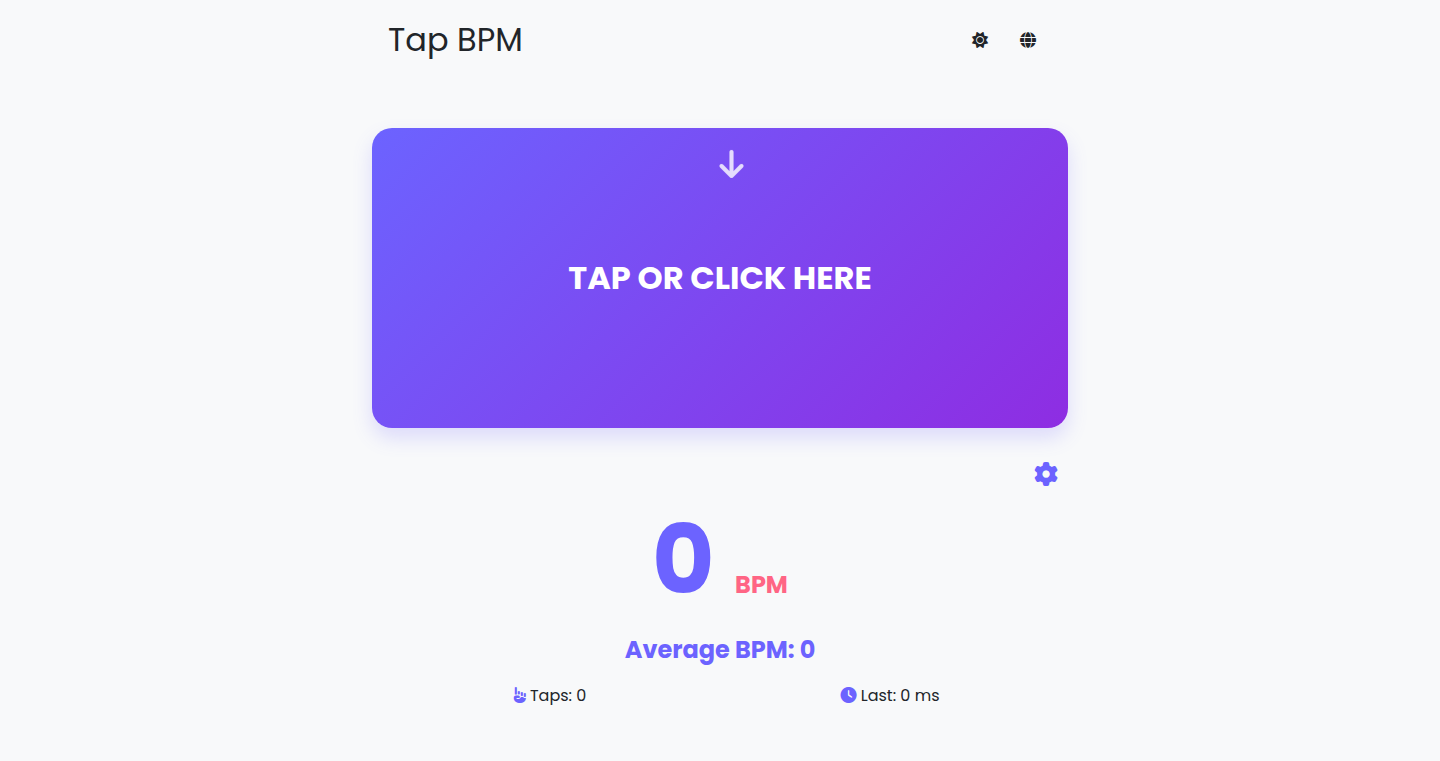
Author
artiomyak
Description
Tap BPM is a tool that analyzes audio in real-time to identify the beats per minute (BPM) of a song. It leverages signal processing techniques to detect rhythmic patterns and offers a simple way to synchronize music with other applications or projects. The innovation lies in its efficient real-time analysis, providing immediate feedback on the music's tempo, addressing the common need for accurate BPM measurement in music production, DJing, or any application involving synchronized audio.
Popularity
Points 1
Comments 0
What is this product?
Tap BPM uses sophisticated algorithms to 'listen' to audio and figure out the speed (BPM) of the music. Think of it as a smart metronome that automatically adjusts to the song playing. The core innovation is its ability to perform this analysis instantly, without needing to process the entire song beforehand. It breaks down the audio into tiny chunks, looking for consistent rhythmic patterns. This allows for real-time feedback, making it perfect for on-the-fly adjustments and synchronization.
How to use it?
Developers can integrate Tap BPM into their projects in various ways. For instance, you could use it in a music visualizer, where the graphics change in sync with the song's beat. It's also useful for building DJ software, allowing automatic beatmatching. The integration involves feeding audio from a source (like a microphone or an audio file) into the Tap BPM's analysis engine, and then using the calculated BPM value to control other elements of the application.
Product Core Function
· Real-time BPM Detection: It provides instant BPM information, eliminating the wait time associated with traditional BPM analysis. So this is helpful for live performance and dynamic synchronization.
· Adaptive Tempo Tracking: The tool can adjust to tempo variations within a song, useful for tracks with fluctuating tempos. So this allows more accuracy when dealing with songs that aren't perfectly constant.
· Cross-Platform Compatibility: Tap BPM could be built to work on many operating systems, allowing it to be used in different development environments. So you'll be able to use this on your favorite devices and software.
· API Integration: This feature will enable developers to access the BPM data within their own applications, for many various use cases. So this helps you control other features like visuals or events based on the music's rhythm.
Product Usage Case
· Music Visualizers: Developers can create visualizations that react to the music's rhythm, with animations and effects synchronized to the beat. So this provides engaging and interactive audio experiences.
· DJ Software: The software can automatically beatmatch songs, ensuring smooth transitions and perfect synchronization between tracks. So this allows for seamless mixing and improves the DJing experience.
· Interactive Music Games: Developers can create games where the player interacts with the music's tempo and rhythm. So this creates more engaging and entertaining games that react to the music.
· Audio Synchronization for Video Editing: Developers can synchronize video transitions or effects with the music's beat. So this helps create polished video content with precise audio-visual alignment.
71
Zzz - A Lightweight Kotlin IDE for Mobile Development
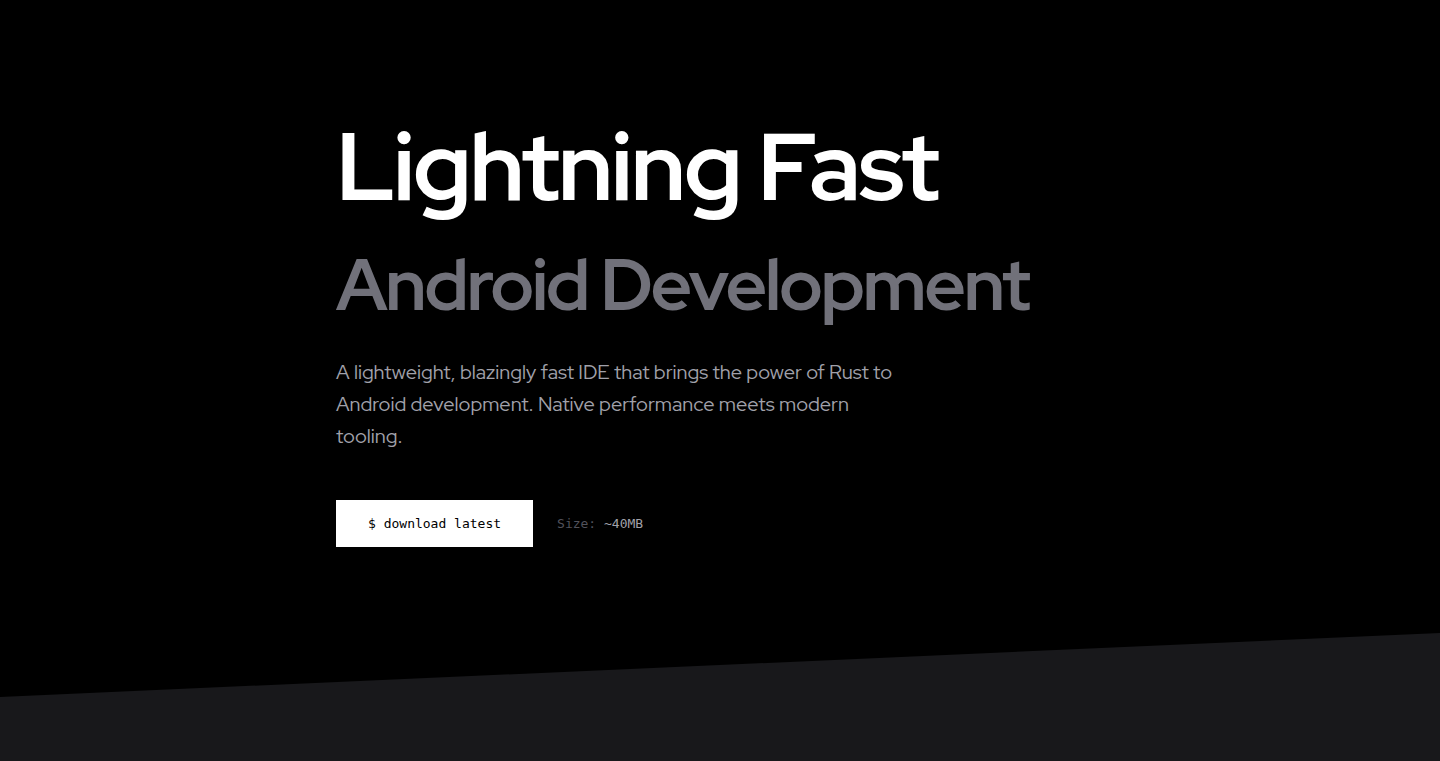
Author
manuelcabanzo
Description
Zzz is a new Integrated Development Environment (IDE) built specifically for Kotlin mobile app development on Windows. It's designed from the ground up to be faster, leaner, and more focused than existing IDEs. The core innovation lies in its optimized architecture, prioritizing performance and simplicity, resulting in significantly reduced RAM usage and faster startup times. It eliminates the typical bloat and lag associated with traditional IDEs, providing developers with more resources for coding and faster build cycles. This directly addresses the common pain points of slow performance and resource consumption in mobile app development environments.
Popularity
Points 1
Comments 0
What is this product?
Zzz is a specialized IDE, a piece of software that helps developers write, test, and debug code. Unlike some IDEs that are built as extensions or plugins on top of existing platforms, Zzz is built from scratch with the specific needs of Kotlin mobile developers in mind. It minimizes resource usage (RAM) and reduces startup time dramatically. It cuts down on waiting and allows you to focus on writing code. So, the innovation is a highly optimized and specialized tool.
How to use it?
Developers can use Zzz to write Kotlin code for Android apps. The IDE is pre-configured for mobile development, which means you don't have to spend hours setting up your environment. It allows you to build and run your apps directly on your physical Android device with a simple one-time configuration, skipping the resource-intensive emulator. This means faster build cycles and a more responsive development experience.
Product Core Function
· Fast Startup: Zzz boots up in seconds, unlike some IDEs that can take minutes. This saves valuable development time and reduces frustration. So this will save your time at every startup.
· Low RAM Usage: It uses a significantly lower amount of RAM (200MB-1.2GB) compared to other IDEs, even during resource-intensive tasks. This means your computer will run faster, and you'll have more resources available for coding and testing. So this will make your coding smoother and prevents computer slow-downs.
· Focused Development Experience: The IDE is designed to minimize distractions, providing a clean and focused coding environment. This helps developers stay productive and concentrate on the task at hand. So you can concentrate and prevent outside interference.
· Direct Device Build Support: Zzz allows you to build and run your apps directly on a physical Android device, eliminating the need for an emulator. This speeds up the development cycle and provides a more accurate testing experience. So you can test directly on a real device for faster debugging.
· Mobile-First Features: Every feature is designed specifically for mobile development, ensuring a streamlined workflow. This means fewer steps and more efficient coding. So you can do things faster on the mobile.
Product Usage Case
· A developer struggling with a slow and laggy IDE can switch to Zzz and immediately experience a significant improvement in performance. The faster startup times and lower RAM usage will make the development process much more responsive, especially on less powerful machines. For this you can improve the app's productivity.
· A developer who wants to test their app on a real device can use Zzz's direct device build support, which is faster and more reliable than emulators. This makes it easier to test and debug the app. For this, you can test your app on a real-world device.
· A developer building a complex mobile app and needs to ensure their development environment doesn't consume excessive resources, can use Zzz to allocate more resources for the code itself and the app's performance. For this, you will be able to build better apps on devices.
72
HitSlop: Node-Based Image Generation Playground
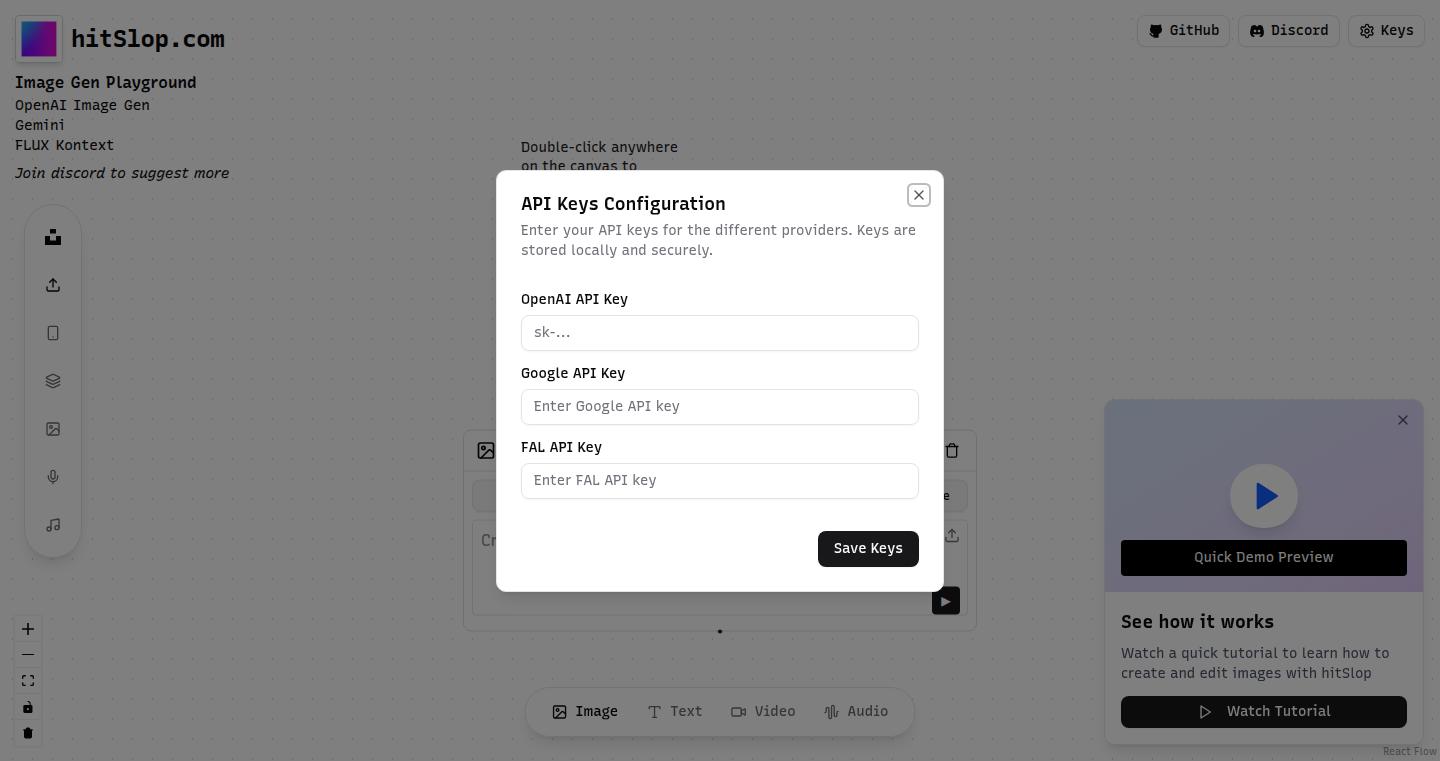
Author
Jonovono
Description
HitSlop is a project that speeds up the process of creating images using AI. It provides a user-friendly interface, bypassing the slow, chat-based interaction often encountered when using AI image generation tools. It allows developers to experiment with different image generation models and settings much more efficiently, fostering rapid exploration and iteration in the creative process. This means you can quickly try out many different ideas without getting bogged down.
Popularity
Points 1
Comments 0
What is this product?
HitSlop is essentially a visual tool where you connect different blocks (nodes) to generate images using AI. Think of it like building a digital art machine with LEGOs. Each block performs a specific task, such as prompting the AI with text (giving it instructions) or setting the image style. By connecting these blocks in different ways, you can experiment and create various images easily. It uses the OpenAI and Gemini AI models. The innovation lies in its node-based approach, allowing users to visualize and control the image generation process in a more intuitive manner. This significantly speeds up experimentation and creative exploration. So, what does this mean? It means you can experiment much faster with different ideas.
How to use it?
Developers can use HitSlop to quickly prototype and iterate on image generation workflows. They can connect nodes representing different AI models (like OpenAI's DALL-E or Google's Gemini), text prompts, and image styles to create custom image generation pipelines. The tool can be integrated into existing projects using APIs or by directly incorporating the generated images. For example, a game developer could use HitSlop to rapidly generate concept art or in-game assets. So, you could try a lot of things quickly and integrate them into your existing projects.
Product Core Function
· Node-Based Interface: The core feature is its visual, node-based interface, which is the engine of the rapid experimentation. This lets developers connect blocks representing prompts, models, and styles to generate images. This visual approach simplifies the creation process, allowing users to easily see and manipulate the steps involved in image generation. The value lies in the speed and flexibility it provides for creative exploration and iteration. Useful for anyone who has a visual project. So, you can see how the pieces fit together and experiment faster.
· AI Model Integration: It integrates with AI image generation models such as OpenAI's DALL-E and Google's Gemini. This allows users to leverage the capabilities of these advanced AI systems without needing to deal with complex API interactions directly. The value here is ease of use and access to powerful AI image generation capabilities. Useful for trying out multiple models at the same time. So, this gives you easy access to the best AI image tools.
· Prompt Customization: The tool allows for detailed customization of image generation prompts. Users can create complex prompts using natural language or various style instructions to guide the AI model to generate specific images. This feature is essential for achieving the desired visual output. Useful for tailoring images exactly to your needs. So, it gives you fine-grained control over the images you create.
· Workflow Automation: HitSlop helps automate the image generation pipeline by allowing users to chain together multiple operations in a single flow. Users can quickly modify different aspects of an image and see how these changes affect the end result. This accelerates the image generation process. Useful for testing many different settings. So, this can save a lot of time and effort with your image generation tasks.
Product Usage Case
· Game Development: A game developer can use HitSlop to quickly generate concept art for game characters, environments, and assets. They can experiment with different styles and prompts to find the visual aesthetic that best fits the game's theme. For instance, you need concept art to make your game characters, or your environment. This tool will help you with that. So, you'll get your art faster and easier.
· UI/UX Design: Designers can use HitSlop to prototype different UI/UX elements. They can generate various interface designs based on specific prompts and style preferences, and quickly visualize different design options. So, this would help designers see more iterations of their projects quicker.
· Marketing and Content Creation: Marketers can use HitSlop to create eye-catching visuals for social media campaigns, blog posts, and advertisements. They can experiment with different image styles and themes to create content that resonates with their target audience. So, if you want to market something, you can create your own images instead of going to a designer.
· Personal Art Projects: Artists and hobbyists can use HitSlop to explore their creativity and experiment with different image generation techniques. They can use it as a tool to create unique art pieces, explore abstract concepts, and develop their artistic skills. If you love art, you can let your creativity flow.
73
Instant Resume: A Minimalist Resume Builder
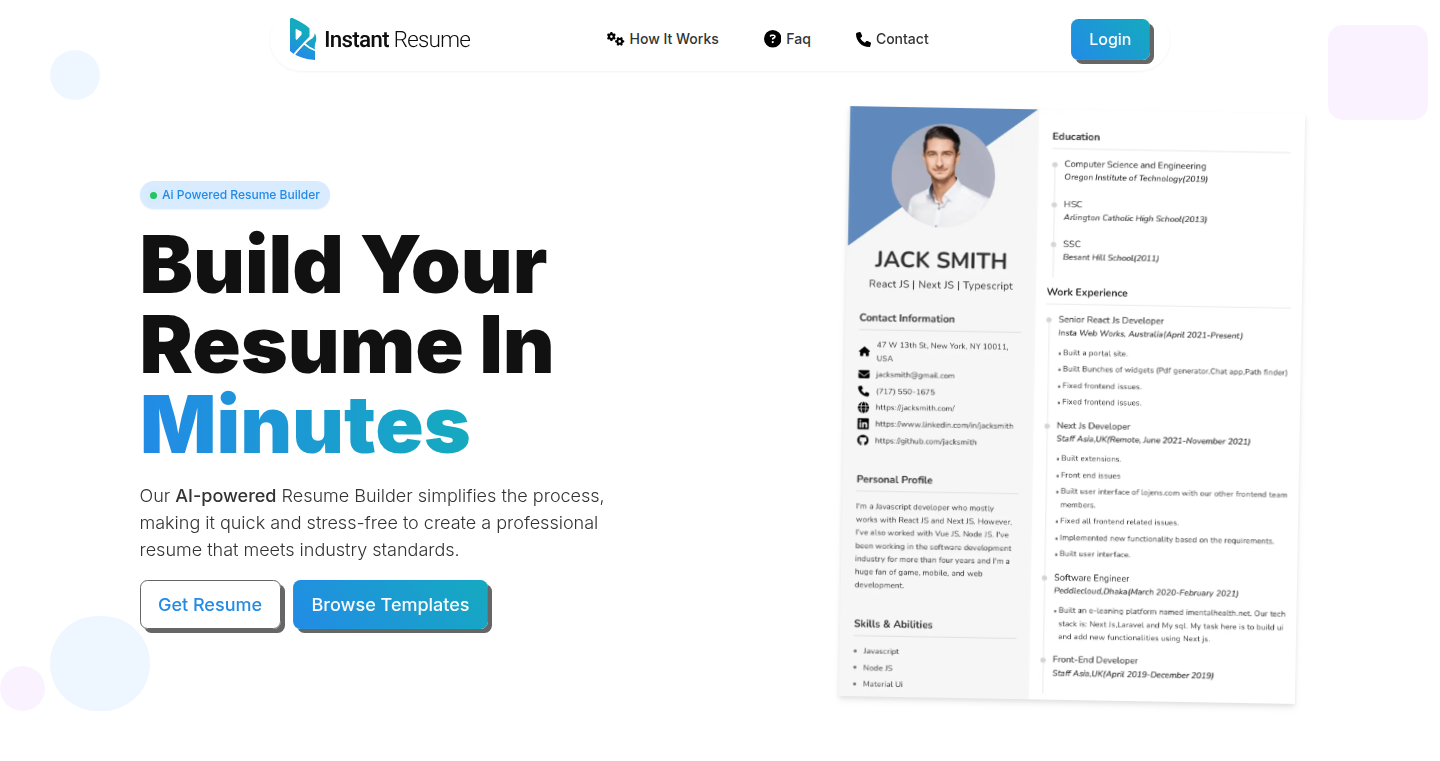
Author
tanveerulhoque
Description
Instant Resume is a web-based resume builder designed for simplicity and speed. It allows users to create professional-looking resumes quickly and easily, addressing the common frustration of complex and paywalled resume builders. The core innovation lies in its minimalist design and user-friendly interface, focusing on essential features and a clean, distraction-free experience. This solves the problem of spending excessive time formatting and customizing resumes, enabling users to create effective resumes in minutes. So this is useful because you can generate professional resumes quickly, saving you time and effort during job applications.
Popularity
Points 1
Comments 0
What is this product?
Instant Resume is a web application that simplifies the resume creation process. It utilizes a straightforward, template-based approach, allowing users to input their information (experience, skills, education) and instantly see the result. The technology likely leverages HTML, CSS, and JavaScript for the front-end, with a back-end (possibly serverless) to handle data storage and resume generation (e.g., converting to PDF). The innovation here is the focus on a minimalist user experience, making it accessible on any device without requiring complex software installations. So, it provides a simple and accessible solution to a common problem: creating professional resumes quickly and easily.
How to use it?
Developers can use Instant Resume by simply visiting the website and entering their resume details in the provided fields. The application generates a resume based on the entered information, which can then be downloaded in a standard format like PDF. There's no API or SDK for direct integration in this case. The focus is purely on providing a user-friendly web interface. So, it is a quick way to generate a resume for job applications, portfolio, etc.
Product Core Function
· Simple Data Input: This feature allows users to enter their professional information (experience, education, skills) in an intuitive interface. The value is in reducing the time spent on resume formatting and customization, focusing on content creation. Application Scenario: Filling out resume sections when you're pressed for time.
· Template Selection: Offering a range of pre-designed, clean templates. The value here is providing a professional starting point, eliminating the need to design the resume from scratch. Application Scenario: Quickly choosing a template that best suits your professional profile.
· Instant Preview: Providing real-time preview as the user inputs their information. The value here is immediate feedback and quick iterations. Application Scenario: Seeing how the resume looks while you are inputting your data, allowing for instant adjustments.
· PDF Download: Allowing users to download their resume in a PDF format. The value is providing a standard, universally compatible format suitable for job applications. Application Scenario: Downloading the completed resume for sharing or submitting to job applications.
Product Usage Case
· Job Application: A user needs to quickly submit a resume for a job application. They can use Instant Resume to rapidly create a well-formatted resume in minutes. They can easily update existing resumes and download a new one. So, it saves the time of the candidates when applying for jobs.
· Portfolio Website: A developer wants to showcase their experience on their portfolio website. They can use Instant Resume to create a resume and then embed it (or a link to it) on their site. So, it helps showcase your professional experience and save time.
· Networking Event: Someone needs to prepare a resume for a networking event on short notice. They can use Instant Resume to generate a professional resume quickly on their phone or tablet. So, it helps people who are in a hurry to create a resume for networking events.
74
PosFast: A Blazing-Fast Social Media Scheduler
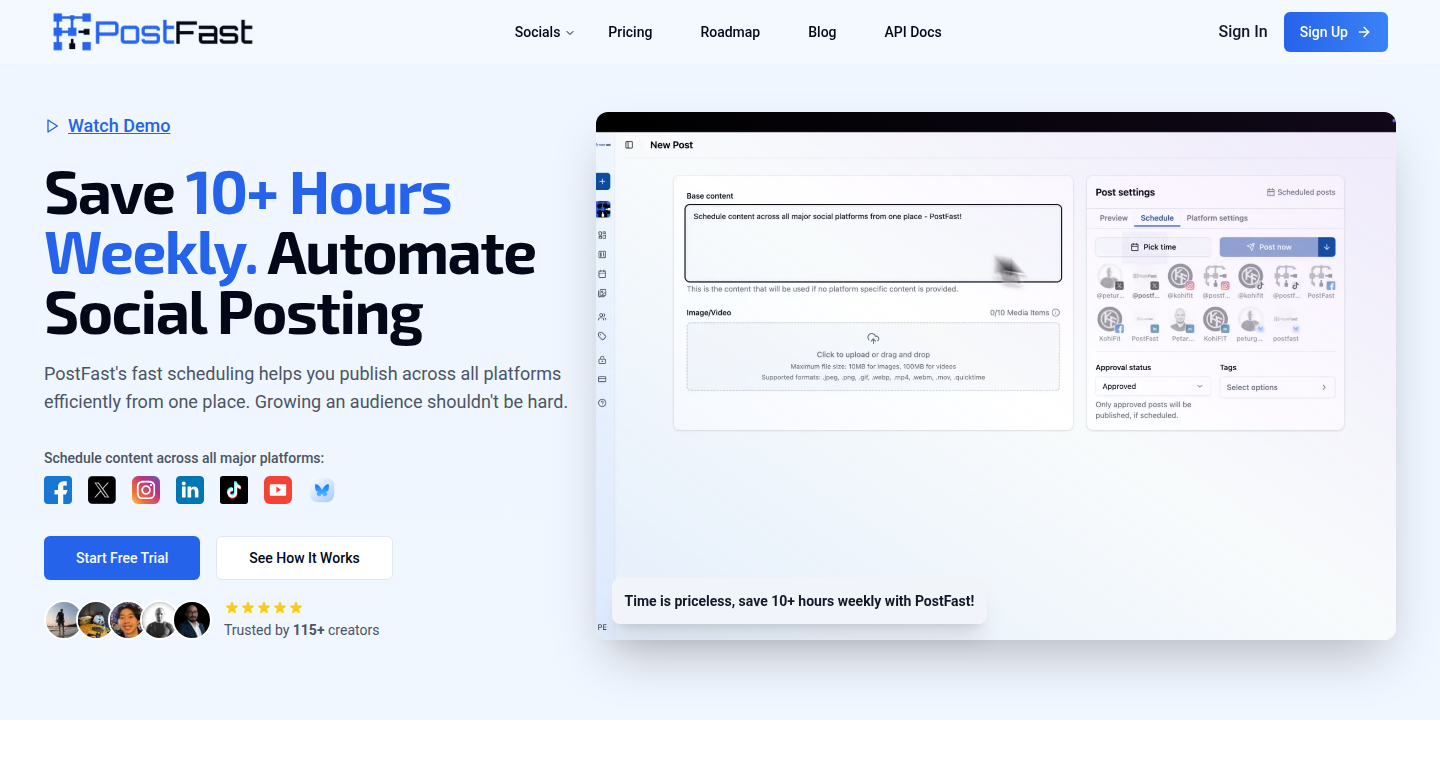
Author
peturgeorgievv
Description
PosFast is a social media scheduling tool built from scratch, addressing the common issues of slow and unreliable existing platforms. The core innovation lies in its robust backend using NestJS, combined with Redis for caching and Kafka for message handling. This architecture ensures high performance and stability, solving the problem of delayed posts and unreliable scheduling. So, what's in it for you? If you're tired of slow and glitchy social media tools, PosFast promises speed and reliability for your content scheduling needs.
Popularity
Points 1
Comments 0
What is this product?
PosFast is essentially a high-performance social media scheduling platform. The key technology is its backend built with NestJS, a framework for building efficient and scalable Node.js server-side applications. It uses Redis, a super-fast data storage system (think of it like a lightning-fast cache), to store frequently accessed data, significantly speeding up operations. Kafka, a distributed streaming platform, is used for handling messages and tasks, ensuring reliable and asynchronous processing of scheduled posts. The frontend is built using Next.js for Server-Side Rendering (SSR), which improves Search Engine Optimization (SEO) and enhances user experience. So, why's this important? This means faster loading times, more reliable scheduling, and better search engine rankings.
How to use it?
Developers can integrate PosFast into their workflows by utilizing its API (Application Programming Interface) to manage social media content. This allows for automation of posting, scheduling, and content distribution across different social media platforms. For example, developers can build custom dashboards or integrate PosFast into existing content management systems. So, how does this help you? You can automate your social media publishing, manage multiple accounts efficiently, and integrate scheduling into your other tools.
Product Core Function
· Content Scheduling: Allows users to schedule posts across various social media platforms. Value: Automates content delivery, freeing up time and improving content consistency. Application: Perfect for marketers and content creators to maintain a consistent social media presence.
· High-Performance Backend: Built with NestJS, Redis, and Kafka for fast and reliable operation. Value: Ensures scheduled posts are published on time and reduces the risk of delays or errors. Application: Crucial for users who need to publish content at specific times, like promotions or breaking news.
· Platform Integrations: Supports integration with multiple social media platforms. Value: Centralizes social media management, enabling users to control all accounts from a single dashboard. Application: Extremely useful for businesses managing multiple social media channels.
Product Usage Case
· A marketing agency uses PosFast to schedule promotional campaigns across Facebook, Instagram, and Twitter. Problem: The agency faced issues with delayed posts and scheduling errors, which were costing them potential sales. Solution: PosFast's high-performance backend ensures that all posts are published on time, which leads to improved marketing ROI.
· A content creator builds a custom dashboard to manage their social media posts. Problem: The content creator wanted an automated way to schedule content. Solution: Using PosFast's API, they integrate scheduling functionality into their dashboard, thereby improving their content publishing workflow.
· A small business uses PosFast to publish product announcements, customer testimonials, and promotions. Problem: The business needed a reliable tool to post content on various social media channels. Solution: PosFast's robust architecture ensures the content is posted on schedule, driving more engagement and sales.
75
Glyp: AI-Powered Synthetic Content Generation for TikTok
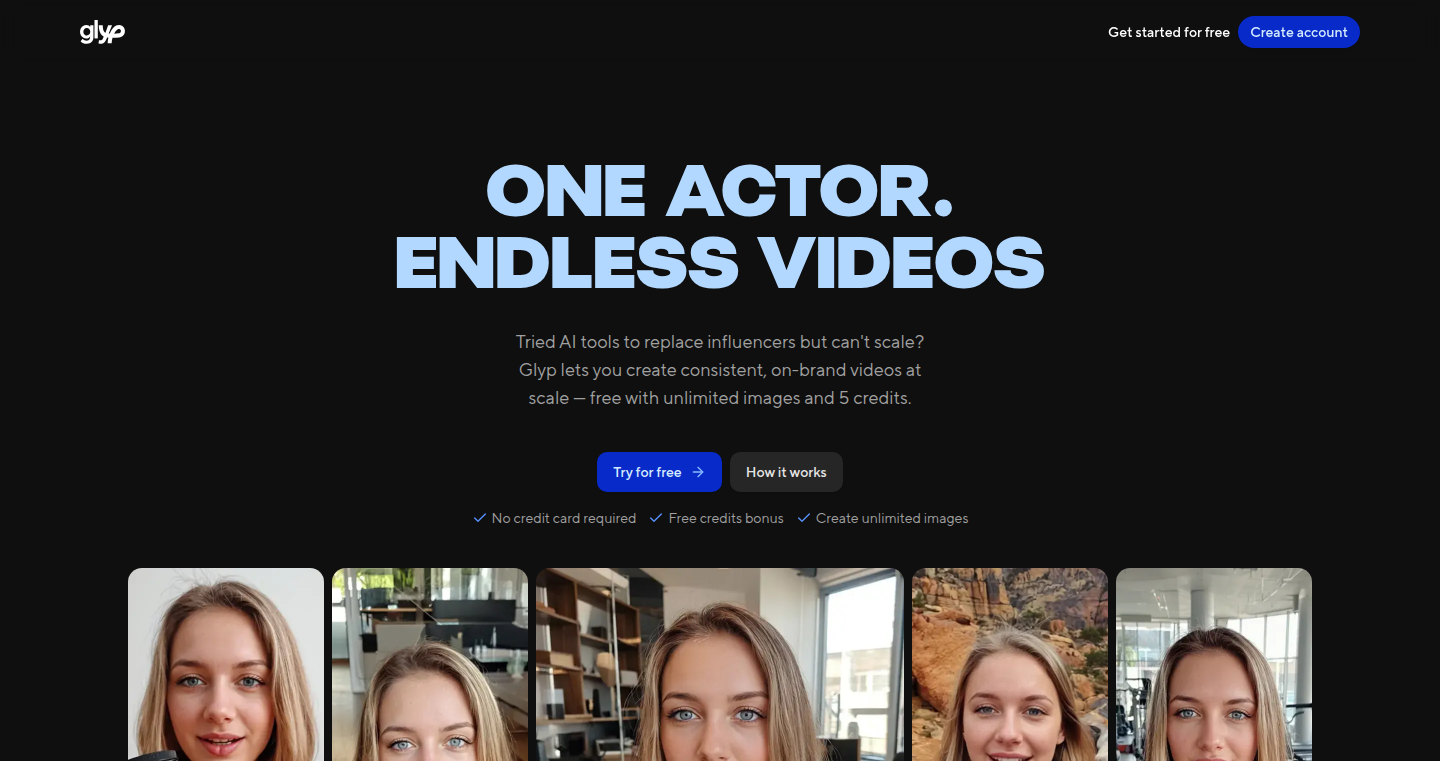
Author
saascouple
Description
Glyp is a platform designed to create TikTok videos using AI-generated content. It allows users to upload an actor's photo and pair it with a voiceover, generating a 15-second video. The underlying technology utilizes a custom image-to-speech model, leveraging WAN 2.1, with custom LoRAs (Low-Rank Adaptation) focused on facial expressions, realism, and lip synchronization. This addresses the challenge of creating consistent and scalable content for platforms like TikTok by enabling users to create videos without the need for influencers or traditional video production.
Popularity
Points 1
Comments 0
What is this product?
Glyp uses advanced AI to transform a single photograph of a person into a series of videos. The core technology involves a specially trained AI model. You give it a picture of a person, and it creates a virtual actor. Then, you provide a script, and the AI makes the actor speak the words and act out the scene in a video. The innovation lies in creating realistic and expressive AI-generated faces for consistent content creation. It uses a sophisticated model called WAN 2.1, combined with special training methods (LoRAs) to accurately mimic human expressions and make the actor's mouth move in sync with the audio. So, this offers a way to generate videos featuring a consistent 'face' without filming, which is particularly useful for marketing or personal branding on platforms like TikTok. It also includes a scene builder and a script generator, making the whole process easier. So what? You can create professional-looking videos without expensive equipment or actors.
How to use it?
Developers can use Glyp by first uploading a photo of the desired 'actor'. Then, they input the script for the video. Glyp then uses its AI model to generate the video, which the user can then download. Glyp also offers a scene builder to set up different backgrounds and camera angles. A Claude-based script generator helps create engaging scripts suitable for TikTok. This is particularly useful for content creators and marketers looking to automate video creation for marketing campaigns, product demos, or brand storytelling. The process is fully automated, so a developer just inputs the data and the AI generates the video. So what? You can generate videos faster and cheaper, and create personalized content at scale.
Product Core Function
· Custom Image-to-Speech Model: This is the heart of Glyp, turning images into speaking, animated characters. This involves complex AI that learns to associate an image with speech and movements. The benefit? Generate videos quickly and easily using a single actor.
· Facial Expression Generation: The AI is specifically trained to generate a range of emotions. The benefit? The actor in the video will feel more life-like and engaging, helping to create videos that resonate better with the audience.
· Scene Builder: Allows users to create diverse scenes for their videos. The benefit? You can create different environments for your actor to be in. This helps with variety and allows for product placement or demonstrations.
· Claude-Based Script Generator: An AI-powered tool to generate scripts. The benefit? It helps to create effective scripts. The generator can learn the optimal formats and styles to make engaging video content.
· Voice Filters: Offers natural-sounding voice filters. The benefit? You can customize the audio to create the right mood. Make your video more professional with options like adding a microphone or adding background sounds.
Product Usage Case
· Marketing Campaigns: A marketing team could use Glyp to create a series of TikTok videos for a product launch. They upload the picture of their product ambassador, generate the scripts with the AI script generator, and Glyp automatically produces the videos. The benefit? They can rapidly produce multiple video ads without needing to film or hire actors.
· Product Demos: A software company uses Glyp to demonstrate the features of their app. They upload screenshots and provide the narration, and Glyp creates a video showing the app in action. The benefit? This is a fast, low-cost way to showcase features and boost engagement.
· Personal Branding: A solo entrepreneur who wants to boost their personal brand can use Glyp. They use Glyp to create a consistent persona across all their social media videos without needing to film themselves all the time. The benefit? They can have consistent content and brand recognition without the time or cost of traditional video production.
76
Copilot Agent Proxy: Simplified Third-Party Model Integration
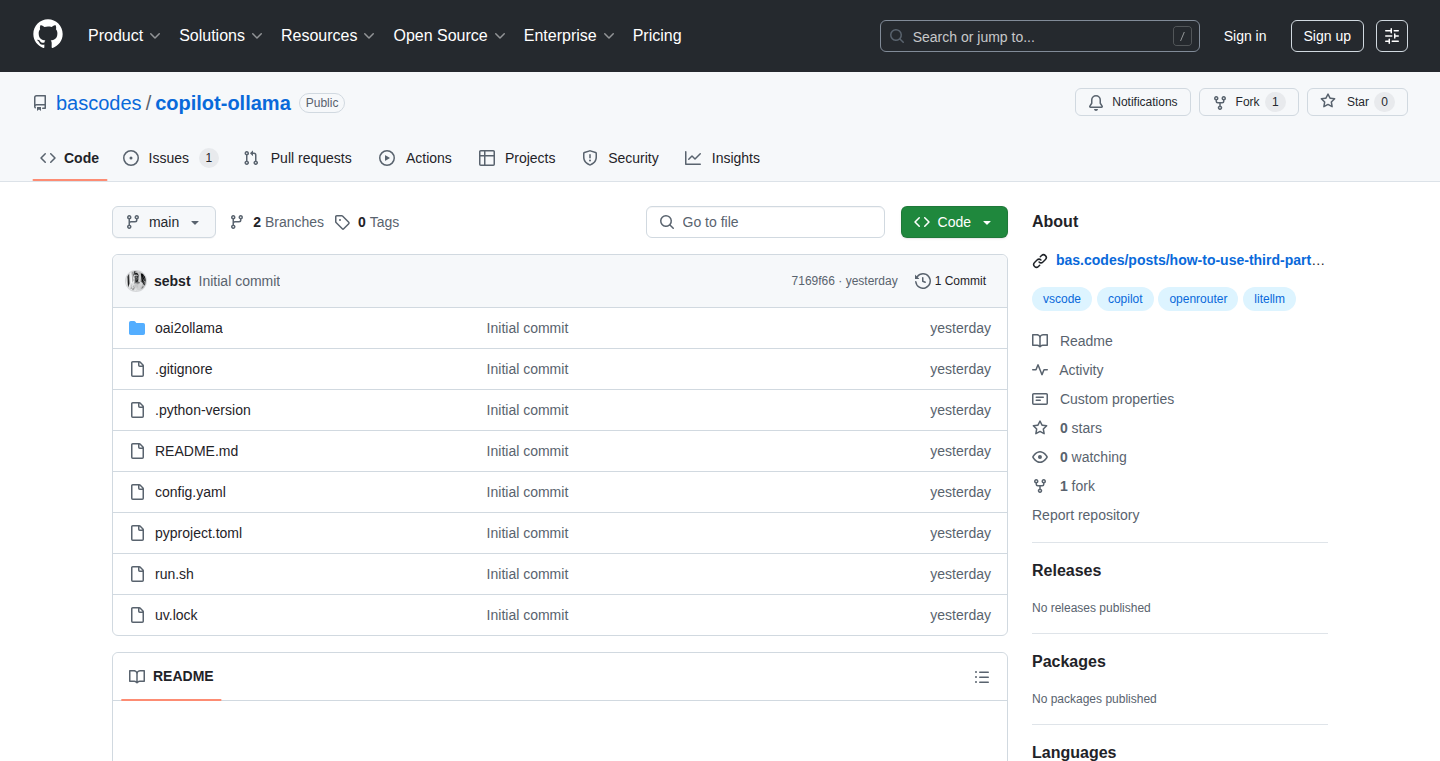
Author
sebst
Description
This project provides a streamlined three-step proxy to use agent mode with third-party models within GitHub Copilot. It tackles the challenge of integrating diverse language models into Copilot's agent capabilities, offering a simplified approach to leverage different models without complex configuration. This is achieved through a proxy layer that abstracts away the underlying model complexities, enabling developers to readily experiment and utilize various third-party models within their Copilot workflow.
Popularity
Points 1
Comments 0
What is this product?
This project acts as a bridge, allowing you to easily use powerful language models from different providers with GitHub Copilot's agent mode. Imagine Copilot, your coding assistant, being able to access and use models beyond just what's built-in. This proxy simplifies this integration by hiding the complicated technical details, letting you focus on getting your work done. The core innovation is a three-step process that sits between Copilot and the external models, handling the communication and translating the model's responses. So this provides flexibility in model choice and easier adoption of new advancements in language models.
How to use it?
Developers use this by setting up the proxy and configuring it to point to the third-party model they want to use. Essentially, you tell your Copilot to go through the proxy before accessing the model. The proxy then handles the rest. This could involve, for example, setting up your environment variables, deploying the proxy service, and then instructing Copilot to communicate through this service. The use cases range from simple tasks like code generation to more complex actions like automated debugging or code refactoring, leveraging the specialized skills of different models. So this means you can effortlessly incorporate a wide range of model capabilities into your coding workflow.
Product Core Function
· Model Abstraction: The core functionality is to abstract the complexity of different models. Instead of directly interfacing with various APIs, the proxy provides a unified interface. This frees up developers from needing to learn the specific intricacies of each model.
· Proxy Layer: This acts as an intermediary, translating requests from Copilot into a format the third-party model understands and vice versa. It ensures that Copilot and the external models can understand each other. So it's like having a translator to simplify the communication.
· Authentication and Authorization: The proxy manages security, including authentication and authorization, providing a safe way to access the models. It ensures that access is secure and controlled, safeguarding sensitive information.
· Request Routing: This allows the developer to easily switch between different models without changing Copilot's configuration. This enables easy experimentation and helps pick the right model for the right job. So this gives you the freedom to try out and pick the best tools for each task.
Product Usage Case
· Code Generation with a Specialized Model: A developer could use the proxy to connect Copilot to a model optimized for generating JavaScript code. When the developer describes a task, Copilot, through the proxy, sends the request to the model and generates the JS code. So this allows the developer to tap into specific expertise of a specialized model.
· Automated Debugging Using a Different Model: A developer can point Copilot to a model specializing in identifying and fixing bugs. The proxy will pass the code and any error information to this new model. This automated process will help identify errors in the code and suggest fixes. This means faster debugging and less time spent fixing simple issues.
· Code Refactoring with a Preferred Model: Using the proxy, a developer could use a different language model specialized in refactoring code and improving readability and efficiency. The developer provides the code, and the proxy connects with the refactoring model, to get suggestions on how to improve the code’s structure. Therefore the code becomes more efficient, cleaner, and easier to maintain.
77
Callio: Real-Time AI-Powered Call Coaching for iOS
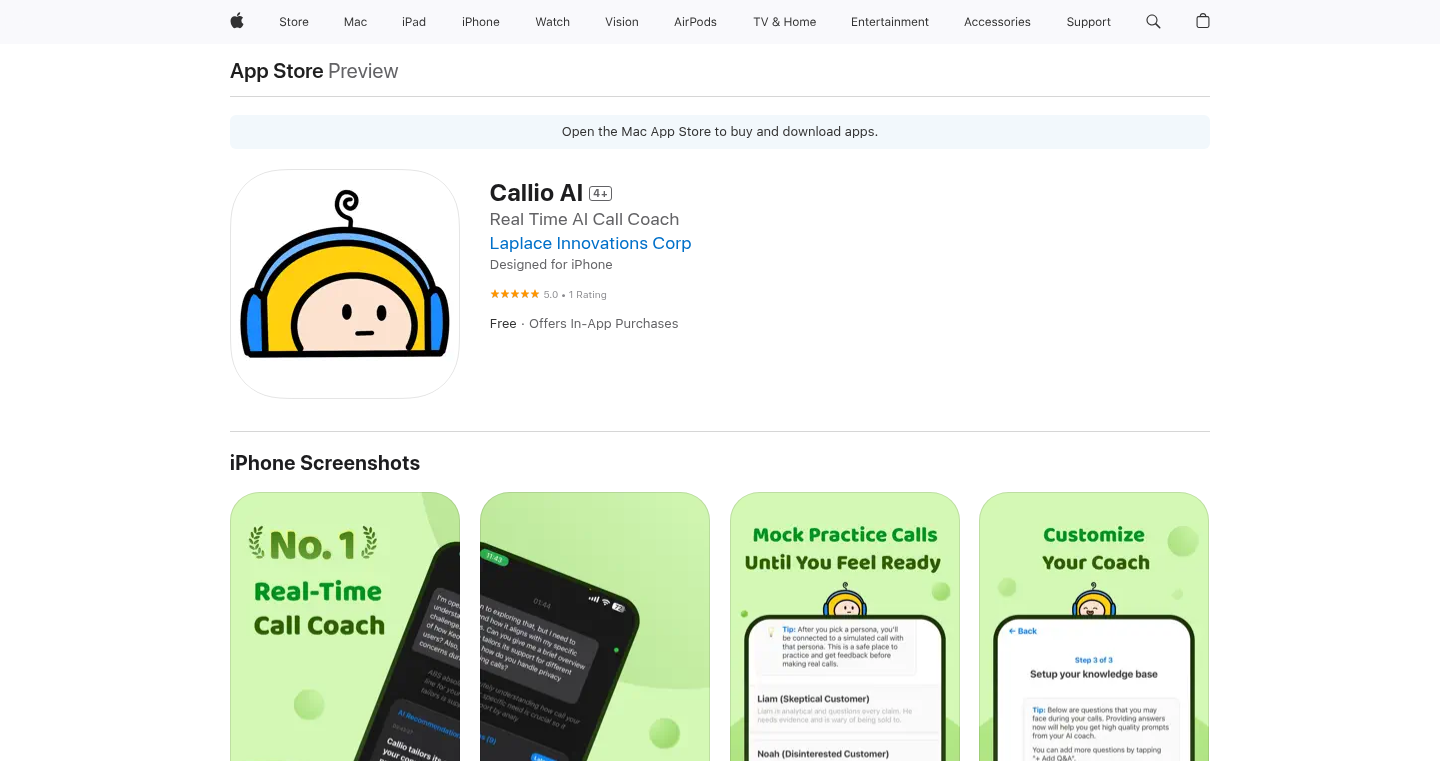
Author
venuur
Description
Callio is an iOS app that acts as a real-time AI coach during phone calls. It listens to your conversations and provides instant suggestions on what to say next. The core innovation lies in connecting a Large Language Model (LLM) to a live phone call, overcoming the technical challenges of real-time audio processing and low-latency AI responses. It allows users to upload their own documents and customize the AI's suggestions, making it specifically tailored for sales calls and other conversational scenarios.
Popularity
Points 1
Comments 0
What is this product?
Callio is a mobile app leveraging AI to assist users during phone calls. It uses WebRTC technology via Twilio to handle VoIP calls, WebSockets for real-time audio streaming, and an LLM (initially OpenAI) to analyze the conversation and provide immediate suggestions. The innovation lies in the seamless integration of these technologies to create a low-latency, interactive call coaching experience. This is different from just recording a call because it provides live guidance. So this is useful because it helps improve sales performance or any kind of conversation by providing helpful suggestions in the moment.
How to use it?
Users can download the Callio app on iOS. They can connect to the app to start a phone call using its built-in VoIP functionality or use it alongside their existing phone calls. They can customize the suggestions by uploading documents like product sheets or FAQs. The app listens to the call in real-time, transcribes the audio, and sends it to the LLM. The LLM analyzes the call and generates relevant suggestions, displayed on the user's screen. The app provides a free trial. So, you can use it to get help during customer service calls, sales calls, or even practice calls to improve your skills.
Product Core Function
· Real-time call transcription: The app captures the audio from a phone call and converts it into text instantly. This is crucial for the AI to understand the conversation's context. So this is useful because the AI can analyze the conversation.
· AI-powered suggestion generation: Utilizing an LLM, the app analyzes the live transcript and provides contextually relevant suggestions to the user in real-time. These suggestions can include responses, follow-up questions, or product information, based on the conversation's flow and uploaded documents. So this is useful because it helps users to be more prepared and responsive during conversations.
· Customizable knowledge base: Users can upload documents (e.g., product sheets, objection handling guides) to personalize the AI's suggestions. This allows the AI to have specific domain knowledge relevant to the user's needs. So this is useful because the suggestions will be more accurate and relevant to the user's specific situation.
· Simulated call practice: The app allows users to practice calls with the AI, using the uploaded materials to generate realistic scenarios and suggestions. This helps users to improve their skills and build confidence before real calls. So this is useful because it provides a safe environment to prepare for real-world conversations.
· VoIP functionality: Callio provides a Voice over Internet Protocol (VoIP) softphone that allows users to make and receive calls directly within the app. It uses technologies like WebRTC and WebSockets for handling the calls. So this is useful because it integrates the entire call experience in one place.
Product Usage Case
· Sales calls: A sales representative can use Callio to get real-time suggestions on how to respond to customer questions, overcome objections, or highlight product features. The representative can upload sales scripts, pricing guides, and competitor information to tailor the AI's responses. This can lead to higher close rates and more effective sales interactions. So this is useful for sales teams who want to improve their performance.
· Customer support calls: A customer support agent can use Callio to access relevant information and provide quick and accurate responses to customer inquiries. They can upload FAQs, troubleshooting guides, and product documentation to enable the AI to assist them. This can lead to faster resolution times and improved customer satisfaction. So this is useful for support teams to reduce the time it takes to resolve issues.
· Training and skill development: Individuals can use Callio to practice their communication skills in various scenarios. They can upload scripts or role-playing scenarios and use the AI suggestions to refine their responses and improve their overall performance. This can be useful for individuals preparing for interviews, presentations, or other communication-intensive situations. So this is useful for people looking to improve their communication skills.
· Internal team meetings: Team members can use Callio to facilitate meetings by providing real-time summaries of key points, action items, and discussion prompts. They can upload documents, like presentation slides, to ensure that important information is highlighted during the call. So this is useful for remote teams to stay on the same page.
78
CoreML-Powered Voice & Vision Control for Mac
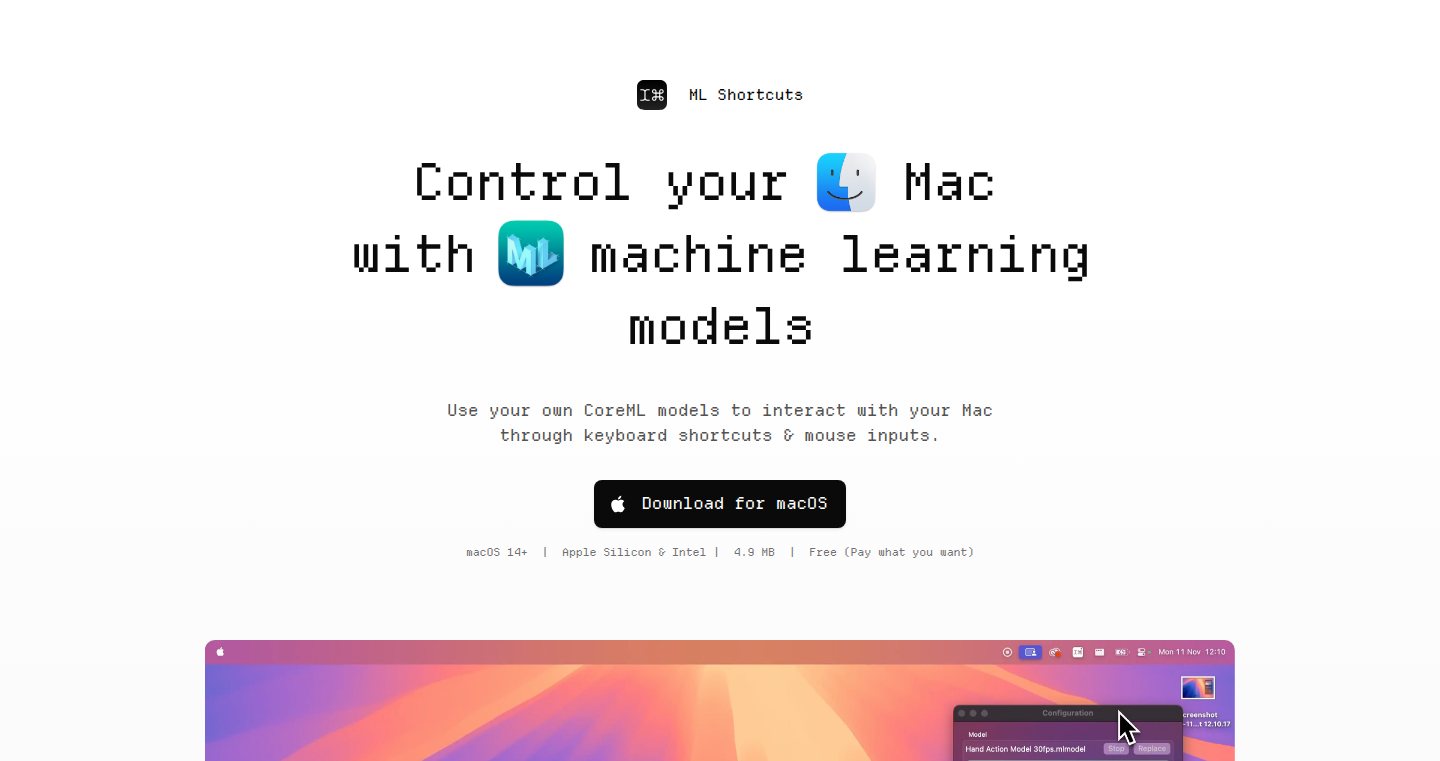
Author
marcoluthi
Description
This project allows you to control your Mac using custom-trained CoreML models, interpreting voice commands and visual input to move your mouse and simulate keyboard actions. The core innovation lies in the integration of machine learning, specifically CoreML, to translate raw sensory data (audio and video) into actionable Mac commands. This overcomes limitations of simple voice control or eye tracking, enabling more complex and personalized control schemes. It solves the problem of needing highly customized or complex control that is beyond simple pre-defined commands.
Popularity
Points 1
Comments 0
What is this product?
This project is essentially a bridge between your senses (voice and vision) and your Mac's controls. It utilizes Apple's CoreML framework, which allows developers to run trained machine learning models on Apple devices. You train these models with your own data (voice recordings, visual cues), and the project translates the model's output into mouse movements, key presses, and other Mac actions. Think of it like teaching your computer new tricks using machine learning. The innovation is the ability to define very specific custom actions based on machine learning, rather than being locked into a predefined command set. So this gives you very powerful custom control options.
How to use it?
Developers can integrate this by providing their own CoreML models. You would train models using various datasets and then import them into the project. The project provides a mechanism to link the model's outputs (e.g., recognized words or detected objects) to specific Mac actions. You could use it for building accessibility tools, custom game controllers or applications that need very custom interaction. For example, you might train a model to recognize specific hand gestures to control a presentation, or voice commands to control a music player. So you build your own custom interface to your Mac by training a model.
Product Core Function
· CoreML Model Integration: Allows users to load and run custom CoreML models. This empowers developers to define their own input-to-action mappings, opening the door for a wide range of personalized control schemes. This is useful because it allows for completely custom interactions, tailored to the user’s needs.
· Voice Command Interpretation: The project interprets voice inputs, enabling users to trigger actions on their Mac through spoken commands. This is particularly valuable for accessibility, allowing users with limited mobility to control their computers. So this allows for control through voice input.
· Visual Input Interpretation: This project can understand and interpret the visual input from the camera. You can use this to train and trigger Mac actions through visual cues, such as hand gestures or object recognition. This creates an intuitive way for users to interact with their Mac, even without touching the keyboard or mouse. This means you can control your Mac through what it sees, not just what you say.
· Action Mapping: The project provides the ability to map the output of the CoreML models (like recognized words or gestures) to Mac actions (like mouse movements or keyboard presses). This is how the project connects the interpretation of the sensory data to actual control of the Mac. This is what makes everything work, allowing you to translate your model's outputs into real Mac commands.
Product Usage Case
· Accessibility Applications: Users with mobility impairments can use custom voice commands or visual cues to control their Macs. For example, a user could train a model to recognize specific facial expressions to move the mouse, or specific sounds to trigger application launches. So this makes it easier for people with disabilities to use computers.
· Custom Game Controllers: Developers can create custom game controllers using hand gestures or voice commands, offering a unique and immersive gaming experience. For instance, a player could use hand gestures to control the movement of a game character, or voice commands for special attacks. So this creates new ways to play games.
· Presentation Control: Presenters can use voice commands or visual cues (like hand gestures) to navigate through slides, highlight content, and control the flow of the presentation, creating a more engaging and intuitive presentation experience. This gives presenters more control and flexibility during presentations.
· Smart Home Control: You could use it to control smart home devices through voice and vision, creating a hands-free and personalized home automation system. This makes your smart home smarter by creating a direct interface between the user and their devices.
79
DroneSwarmSim: Simulating Intelligent Drone Formations
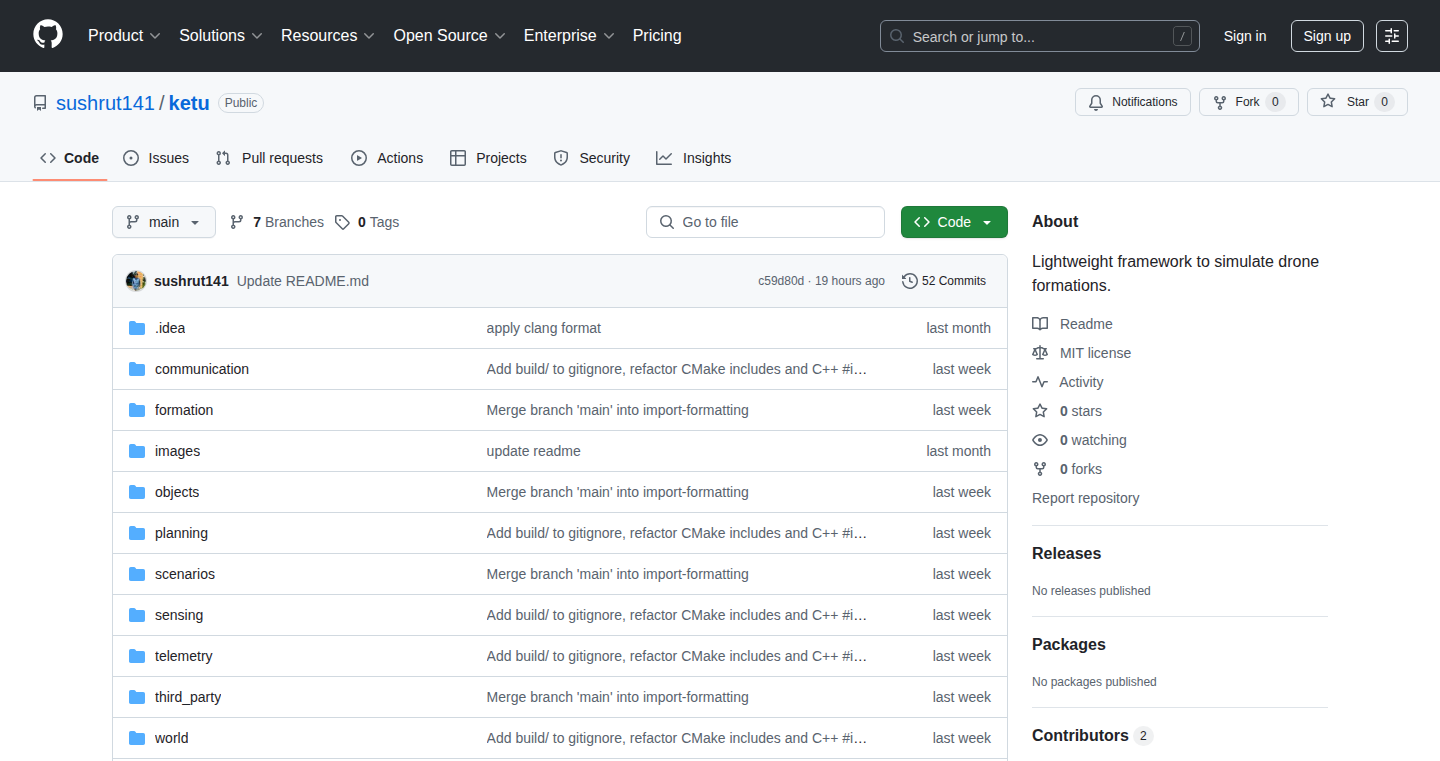
Author
wanderinglight
Description
This project is a simulation tool for creating and testing autonomous drone formations. It focuses on simulating the movement and interaction of multiple drones in a realistic environment. The core innovation lies in the implementation of distributed control algorithms that allow drones to coordinate their actions and maintain formation without a central authority. It tackles the challenge of simulating complex, decentralized systems in a computationally efficient manner.
Popularity
Points 1
Comments 0
What is this product?
DroneSwarmSim is a software that lets you simulate how a bunch of drones would work together. It's like a virtual playground where you can design and test different ways for drones to fly in groups, like how they'd keep a specific shape or avoid crashing into each other, all without someone telling each drone exactly what to do. The cool part is that it uses clever math and algorithms to simulate a smart system where the drones make their own decisions based on what the other drones are doing. So this lets you experiment with different formation strategies, like how quickly a swarm of drones can adapt to changing conditions, or how to avoid obstacles, before building the real thing. So this gives you a safe and cost-effective way to try out new drone designs and strategies. The underlying technical innovation is in the implementation of distributed control algorithms and efficient simulation of swarm dynamics.
How to use it?
Developers can use DroneSwarmSim by defining the environment (e.g., a virtual city or a field), setting up the number and characteristics of the drones, and then defining the desired formation or tasks. The simulation can then be run, and developers can observe how the drones interact and behave, adjusting parameters to optimize performance. Integration involves writing scripts or modifying existing code in the simulation environment to define drone behavior and control logic. A technical use case is that it enables developers to prototype and test drone swarm algorithms, analyze swarm behavior under various conditions, and visualize formation dynamics. The simulation allows them to validate their algorithms before real-world deployment, reducing the risks and costs associated with physical testing. Another use case is to develop a distributed control system in a simulated environment, such as creating a virtual sensor network for environmental monitoring and search and rescue operations.
Product Core Function
· Formation Control: Simulates different formation types (e.g., line, circle, custom shapes) and how drones maintain these formations despite external disturbances. This is valuable because it enables the study of formation robustness and efficiency. It could be used to optimize drone formations for tasks like aerial photography or surveillance where maintaining a specific shape is crucial.
· Obstacle Avoidance: Models the ability of drones to autonomously navigate around obstacles while maintaining formation. This allows developers to test and refine obstacle avoidance algorithms in a swarm context, which is essential for real-world deployment. For example, this could be used to safely navigate through dense urban environments where obstacles are abundant.
· Communication Modeling: Simulates the communication protocols between drones and the effects of communication delays and loss on formation stability and performance. This feature is significant because it helps understand how communication limitations affect the overall system. This is useful for optimizing communication strategies for drone swarms, ensuring they can operate reliably even with limited bandwidth or in challenging communication environments.
· Environment Simulation: Simulates the environment (wind, gravity, etc.) and how it affects the drones. This allows for the testing of drone behavior in various conditions. It helps develop resilient drone swarms that can adapt to different environmental conditions. For instance, this is crucial for studying the effects of wind on a formation and designing appropriate control strategies.
· Algorithm Prototyping: Offers a platform to design and test different algorithms for swarm behavior like swarming and formation flight without needing real-world equipment, allowing faster iteration and lower development costs. For instance, developers can design algorithms for coordinated search and rescue operations.
· Visualization and Analysis: Provides tools to visualize drone trajectories, analyze performance metrics, and identify bottlenecks in the algorithms. This is beneficial because it allows developers to easily analyze the results and understand the underlying behavior. Developers use these tools to debug and optimize their algorithms.
· Decentralized Control: Simulates the decentralized control aspects, where drones make their decisions without a single point of failure. It allows for the development and testing of robust drone swarm algorithms, providing insights into the resilience of such systems. For example, this feature is crucial for deploying a drone swarm in remote areas where communication can be intermittent.
Product Usage Case
· Testing drone formations for aerial photography: Using DroneSwarmSim, a company can simulate how a swarm of drones can maintain a specific formation while capturing high-resolution aerial photos of a landscape. They can test different algorithms to optimize the formation for maximizing image quality and coverage, and ensuring the swarm adapts to wind or other environmental factors, before purchasing physical drones.
· Developing autonomous search and rescue algorithms: Researchers could use the simulator to develop and test algorithms for a drone swarm tasked with finding survivors in a disaster scenario. They could simulate different search patterns, obstacle avoidance strategies, and communication protocols to optimize the swarm's effectiveness and the chances of successful rescue. This would help to validate and refine algorithms before deploying a real-world drone swarm for a search and rescue operation.
· Optimizing package delivery routes: A logistics company can use DroneSwarmSim to model and optimize the routes of a drone delivery fleet. By simulating various scenarios, such as traffic congestion, weather conditions, and drone failures, the company can identify the most efficient flight paths and delivery strategies, improving delivery times and reducing operational costs. Therefore, it allows them to see the effect of various factors on the system's performance.
80
Recursive Agent Kernel: Risk-Managed, Auditable Decision-Making
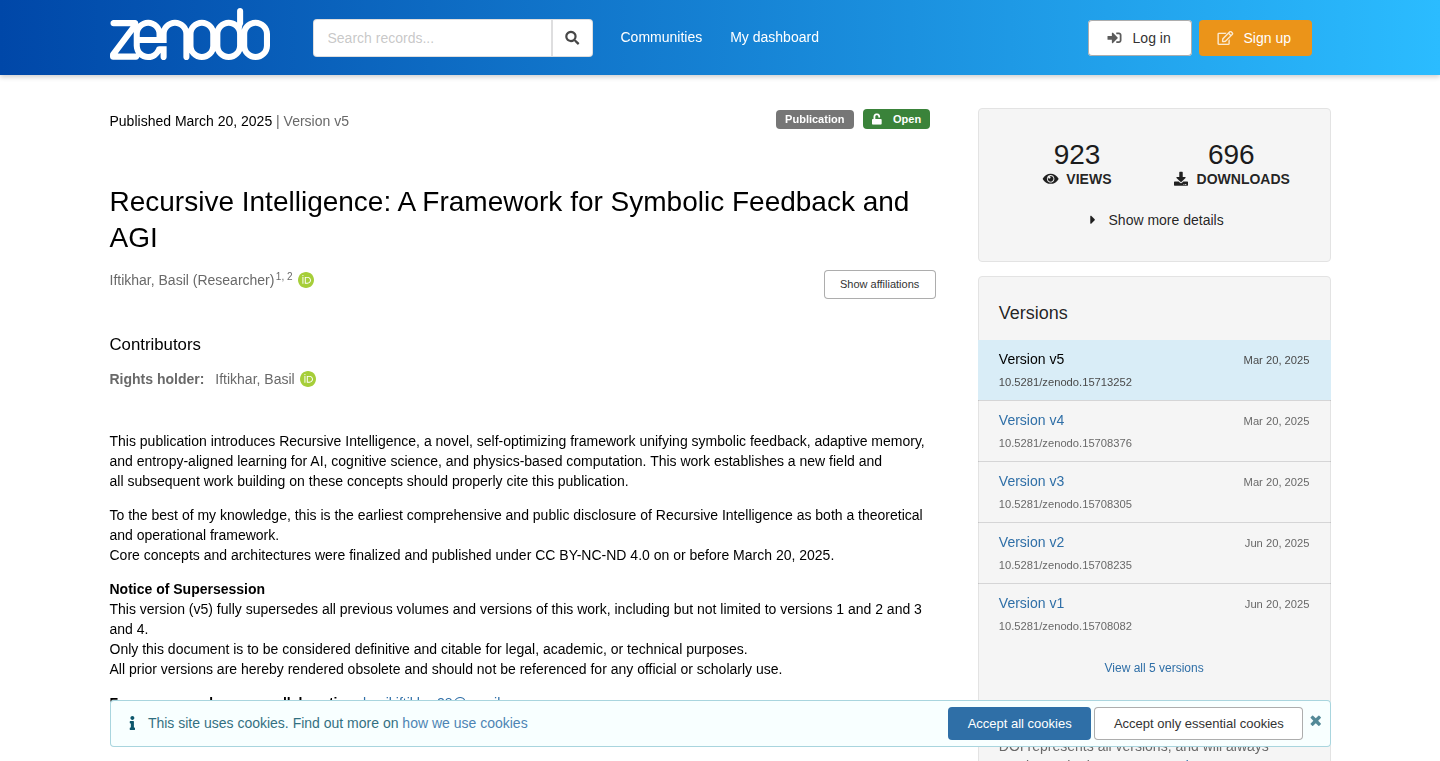
Author
bazifti
Description
This project presents a general-purpose, recursive agent kernel designed for making decisions in environments governed by specific rules or regimes, such as trading, robotics, or anomaly detection. The core innovation lies in its recursive nature, allowing the agent to continuously refine its decision-making process based on past experiences and changing conditions. It's built for transparency and auditability, meaning you can see exactly how the agent arrived at its conclusions. This helps to manage risk and ensure reliability, particularly in complex scenarios. So, it’s like having a highly adaptable and explainable AI assistant that can learn and improve its strategies over time.
Popularity
Points 1
Comments 0
What is this product?
This is a system that uses a recursive agent – think of it as a smart problem-solver that can learn from its mistakes and constantly improve. It’s designed to work in environments with rules, like financial markets or automated systems. The “recursive” part means the agent can analyze its own past actions and adjust its future behavior. The agent is made auditable, that is all its decision-making steps are recorded and easily reviewed. This way, developers can trust its actions. So, this is useful if you are trying to automate decisions in a complex situation and want to understand and control the process. It’s like building a robot that can learn from its errors and explain why it did what it did.
How to use it?
Developers can use this kernel by integrating it into their projects as a decision-making component. You provide it with the rules of the environment (e.g., market data, sensor readings), and the agent will generate decisions based on those inputs. The developer can then monitor the agent's performance, analyze its decision-making process, and adjust its parameters to optimize results. This system is particularly useful for applications requiring adaptive strategies, risk management, and transparency. So, you can take this technology and use it in applications like financial trading, robotics, or any scenario where you need a system to make smart decisions in a changing environment.
Product Core Function
· Recursive Decision-Making: The agent continuously refines its decision-making strategy based on past experiences and new information. This means it gets smarter over time. So this is useful for adapting to dynamic environments like financial markets or changing production lines.
· Risk-Managed Operations: The system is designed with risk management in mind, allowing developers to define acceptable risk levels and monitor agent behavior accordingly. So, it helps you control the potential losses in any decision-making process.
· Auditable Processes: All agent actions and decisions are recorded, providing a clear trail for analysis and verification. This helps with debugging and understanding the agent's reasoning. So, if something goes wrong, you can understand why it happened and improve the system.
· General-Purpose Design: The agent kernel is designed to work across various applications, from trading to robotics, offering flexibility and versatility. So, this lets you use the same technology in many different projects without having to start from scratch.
· Regime-Driven Environment Adaptability: The agent can operate effectively in environments defined by specific rules or regimes, allowing it to adapt and thrive in diverse situations. So, it’s useful if you need the system to adapt to changing rules and conditions.
Product Usage Case
· Financial Trading: Developers can use the recursive agent kernel to build automated trading systems that learn from market data and adjust their strategies in real-time. The auditable nature of the system allows them to track the agent's decisions, manage risk, and comply with regulations. For example, if the agent notices a pattern in stock prices, it will take appropriate action and keep the developer informed. This technology can potentially boost trading profits and improve risk management, by allowing developers to analyze and optimize the agent’s actions.
· Robotics: In robotics applications, the agent could be used to control autonomous robots that navigate complex environments. The recursive learning capability allows the robots to adapt to changing conditions, while the auditable logs allow developers to understand the robot's decision-making process and debug issues. So, this can enable the robots to perform tasks like exploring unknown territories or picking up objects effectively and reliably.
· Anomaly Detection: The agent can be applied to detect unusual patterns or anomalies in large datasets, such as network traffic or sensor data. The system's ability to learn from past data and adapt to changing trends helps it to identify unusual behavior. The auditable process enables developers to investigate identified anomalies and prevent potential problems. So, it helps developers automatically identify and mitigate potential issues, like fraud or system failures.
81
Legal Eyes: AI-Powered Legalese Transformer

Author
ForgedLabsJames
Description
Legal Eyes is an application designed to automatically convert plain, everyday text into formal, legal language. It leverages the power of artificial intelligence to understand the context of your input and rephrase it into a more professional and legally sound format. This project tackles the challenge of making communication more authoritative without requiring extensive legal knowledge, essentially democratizing the ability to create legally-toned communications.
Popularity
Points 1
Comments 0
What is this product?
Legal Eyes uses a combination of Natural Language Processing (NLP) and Machine Learning (ML) to achieve its core functionality. It analyzes the input text, identifies the key information, and then rephrases it using legal terminology and sentence structures commonly found in legal documents. The system is also region-aware, adapting the language to the specific legal context of different countries and states. This allows users to quickly transform informal communication into communications that convey authority and professionalism, making their messages more impactful. So what does this mean for you? You can instantly create official-sounding communications for your small business, even if you don't have a legal background.
How to use it?
Developers can use Legal Eyes through an API or by integrating it directly into their applications. Imagine creating a customer relationship management (CRM) system that automatically generates professional payment reminders or a project management tool that converts casual project updates into formal reports. Simply input your text, and Legal Eyes will output the corresponding legalese. This provides flexibility and opens up many possibilities, allowing developers to improve the professional image of their applications and add value for their users.
Product Core Function
· Text-to-Legalese Conversion: Transforms casual text into formal legal language. This allows users to create more professional documents with minimal effort. For example, turning a simple reminder into a more official-sounding legal notice.
· Region-Specific Adaptation: Adjusts the output language to match the legal norms of a specific country or state. This means your communications will be accurate and appropriate for your audience's location. This is useful for ensuring your legal language is relevant and accurate.
· API Integration: Provides an API to allow integration into existing systems. This simplifies the incorporation of legal text generation into your existing workflow or application, saving time and money.
· Contextual Understanding: Analyzes input text to understand the subject matter and context, ensuring the output is relevant and appropriate. This prevents potential misunderstandings and makes it easier to communicate effectively.
· Lightweight and Easy to Use: The application is designed to be user-friendly, and its processing is quick and efficient. This will allow for smooth and fast user experience, which will improve productivity.
Product Usage Case
· Payment Reminders: A small business owner can use Legal Eyes to transform a casual payment reminder into a more formal, legally sound notice, increasing the chances of prompt payment. This ensures a more professional image for your business while enforcing the conditions of your contract.
· Contract Management: Developers can integrate Legal Eyes into contract management software to generate clear and concise legal summaries or clauses based on input text. This is useful for helping simplify legal documents and ensure clarity.
· Customer Support: Customer service teams can use Legal Eyes to generate standardized responses to customer inquiries, ensuring a consistent and professional tone. This is especially helpful for making sure all customer communications are in line with regulatory guidelines.
82
Cold Craft: AI-Powered Outreach Assistant

Author
jamsey
Description
Cold Craft is an AI-powered tool designed to assist in cold outreach campaigns. It helps users craft personalized and effective messages to potential clients or partners. The core innovation lies in leveraging Artificial Intelligence to automate and optimize the message creation process, addressing the common problem of creating time-consuming and generic outreach emails.
Popularity
Points 1
Comments 0
What is this product?
Cold Craft uses AI to write cold outreach emails for you. It works by analyzing the target's profile and suggesting personalized messages that are more likely to grab their attention. The underlying technology is based on large language models (LLMs), which have been trained on vast datasets of text and code to generate human-quality text. So this is like having an AI assistant that helps you write personalized emails, saving you time and improving your chances of getting a response.
How to use it?
Developers can use Cold Craft by providing information about the target and the desired outcome of the outreach. The tool then generates a set of email drafts, which the user can customize and send. It can be integrated into CRM systems or other marketing automation tools. So, it's about using a smarter way to connect with people, perfect for anyone who wants to find customers or collaborators.
Product Core Function
· AI-Powered Email Generation: This core function utilizes AI to generate email drafts based on user inputs, saving time and effort compared to writing emails manually. It provides a starting point for outreach campaigns, optimizing for better response rates. So, it helps you focus on what matters most.
· Personalization: The system analyzes target profiles to create personalized messages, making each email more relevant to the recipient. This increases the likelihood of engagement. So it makes the email more likely to be read.
· Performance Analytics: Though not explicitly mentioned in the project details, this kind of tool often includes features to track the success of outreach campaigns, such as open and response rates, helping users understand what works and what doesn't. So it helps you improve and refine your approach.
Product Usage Case
· Lead Generation: A sales team can use Cold Craft to generate personalized emails for potential leads, increasing their chances of booking meetings. So, it can help you get more sales.
· Partnership Outreach: A startup founder could use the tool to reach out to potential partners or investors, crafting compelling emails that highlight their value proposition. So, it is a useful tool for networking.
· Content Promotion: Content creators can use the tool to reach out to other websites or influencers to promote their articles or videos, increasing their visibility. So it helps with marketing.
83
Ship Fast Directory: Accelerated Startup Toolkit
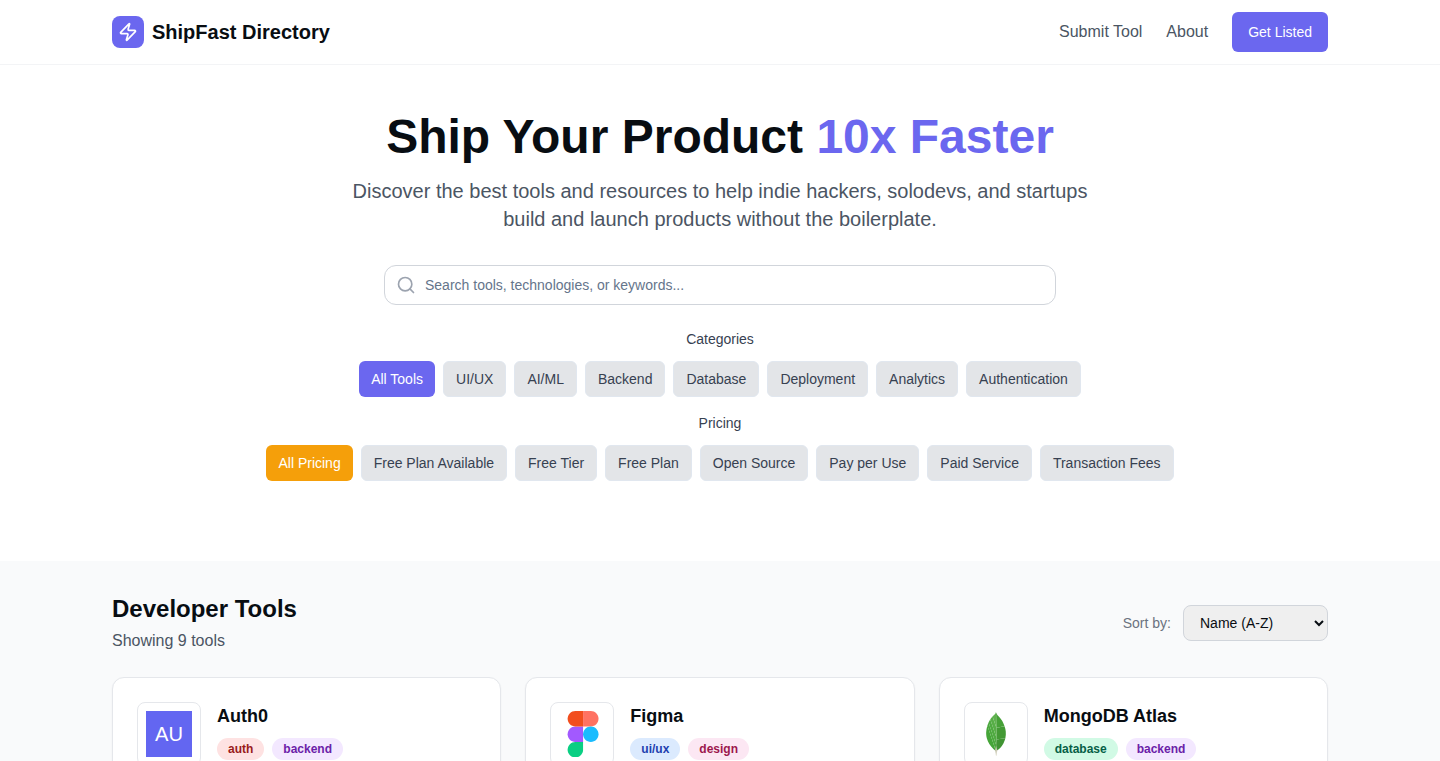
Author
xvpdev
Description
Ship Fast Directory is a curated collection of tools and resources designed to help indie hackers, solo developers, and small startups launch products much faster. It focuses on providing access to 'no-boilerplate' and highly effective tools in areas like deployment, authentication, UI kits, and headless CMS systems. The goal is to let developers get from idea to a working product quickly without spending excessive time on setup and foundational infrastructure. This is achieved through a curated approach, selecting tools that offer significant leverage and speed up the development process.
Popularity
Points 1
Comments 0
What is this product?
Ship Fast Directory is essentially a carefully chosen list of tools and services that streamline the process of building and launching software products. Instead of developers having to spend hours searching for the right tools for tasks like setting up user authentication or deploying their application, this directory provides a pre-selected set of options, thus accelerating the development cycle. The directory prioritizes tools that minimize 'boilerplate' code – the standard setup and infrastructure – allowing developers to focus on the core functionality of their product.
How to use it?
Developers can use Ship Fast Directory as a starting point for their projects. For example, if a developer needs a user authentication solution, they can browse the 'auth' category to find pre-vetted tools. Clicking on a tool would lead the developer to the tool’s website, where they can then integrate it into their project. This integration can be done via different methods such as using a library, a service, or a framework that integrates with the chosen tool. The directory acts as a quick reference guide to save developers time and effort when they need to integrate third-party tools for different functions.
Product Core Function
· Curated Tool Categories: The directory organizes tools into specific categories like deployment, authentication, UI kits, etc. This allows developers to find relevant tools quickly for their specific needs. So what? You don’t have to spend time searching for the right tool to handle tasks like user authentication or deployment; the directory provides pre-selected options.
· Focus on 'No-Boilerplate' Tools: The directory emphasizes tools that reduce the amount of initial setup and configuration required. These tools are designed to be quick to implement and require less initial coding. So what? This reduces development time, allowing developers to spend more time on building the core features of their product.
· Resource Curation: The directory has a collection of tools that have been selected based on their effectiveness and efficiency. It is a curated selection, meaning developers can be assured of a certain standard and efficiency of the tools. So what? It saves time by eliminating the need for research and evaluation of multiple tools.
Product Usage Case
· Rapid Prototyping: A developer wants to quickly build a prototype application to showcase an idea to investors. Using the directory, they can find a UI kit, a headless CMS (for content management), and deployment tools, enabling them to build a functional prototype within days instead of weeks. So what? It allows developers to validate their ideas faster and gather feedback before investing a lot of time and money.
· Faster Launch of a New Feature: A startup wants to add user authentication to its existing application. Using the 'auth' category in the directory, the team can find a pre-vetted authentication service or library to quickly integrate the user authentication functionality. So what? It enables the team to add new features quickly and adapt to customer needs in a more timely manner.
· Simplified Development Workflow: A solo developer is working on a side project and wants to avoid spending too much time on infrastructure and setup. The developer can use the directory to discover tools that offer 'no-boilerplate' solutions for tasks like hosting, data storage, and user interface design, thus streamlining the development process. So what? This enables the developer to maintain focus on writing core application code, while speeding up the development process.
84
Multi-Vector HNSW: Fast Similarity Search for Java
Author
habedi0
Description
This project is a Java library called Multi-Vector HNSW. It implements the HNSW (Hierarchical Navigable Small World) algorithm, which is a clever way to quickly find things that are similar to each other, even when you're dealing with a massive amount of data. What's special about it is that it supports multi-vector data, meaning it can compare complex pieces of information that have multiple characteristics. It's written in modern Java 17 and uses the Java Vector API to make the calculations super fast. So, if you have a lot of data and need to find similar items, this library makes the process much quicker and more efficient.
Popularity
Points 1
Comments 0
What is this product?
This library uses the HNSW algorithm, which is like creating a map of your data where similar items are close to each other. It does this by building a series of layers, each with a different level of detail. The clever bit is how it navigates this map to find the items you're looking for, starting from a coarse view and zooming in until it finds the most similar matches. The 'multi-vector' part allows it to compare data that isn't just a single number or piece of text, but a collection of attributes. And because it leverages the Java Vector API, it can perform calculations much faster, especially on modern hardware. So this library provides a way to do high-speed similarity search in Java, making it ideal for tasks like image recognition, recommendation systems, and anything that requires finding similar items in a large dataset.
How to use it?
Developers can integrate this library into their Java projects to perform fast similarity searches. It would typically be used by first indexing your data (representing each item as a multi-vector). Then, when you want to find similar items, you provide a query vector, and the library quickly searches the index to return the most similar matches. The library handles the complex math and data structures behind the HNSW algorithm, so developers can focus on the application logic. Think of it like using a sophisticated search engine within your Java application. You might use it by including the library in your project's dependencies, creating an index from your dataset, and then using the provided functions to search. This makes your Java applications faster and more efficient when dealing with similarity-based searches. For instance, you might use it in a recommender system to suggest similar products to a user, or to find visually similar images in a database.
Product Core Function
· Indexing: This is the core function, taking your dataset (represented as multi-vectors) and building an index that allows for efficient similarity searches. This is important because it's the foundation for all other functions. So this saves developers time and resources by enabling fast searches without having to write complex indexing code.
· Similarity Search: Given a query vector, this function searches the index to find the data points that are most similar to the query. This is a key function that allows you to actually use the index to find matches. So this enables developers to quickly find the closest matches for a given input, enabling features like 'similar items' or content recommendations.
· Multi-Vector Support: This enables the comparison of data that has multiple characteristics, making it suitable for various data types. This is an important feature as it expands the scope of the library to many practical scenarios. So this allows developers to compare complex data types beyond just numbers, such as images or text with multiple features.
· Java Vector API Integration: Utilizes the Java Vector API to optimize distance calculations, resulting in significantly faster performance. The efficiency boosts the search results, giving a better experience. So this gives a performance boost during the calculations, which is helpful when searching through larger datasets.
Product Usage Case
· Image Recognition: Imagine a photo-sharing app. This library could be used to quickly find visually similar photos, enabling features like reverse image search or suggestions for similar images. This helps users search through large databases of images.
· Recommendation Systems: In an e-commerce site, you could use this to recommend products similar to what a user is currently viewing. This can improve the user experience by suggesting relevant products and increasing sales. For example, you can provide a list of similar products to the user.
· Document Clustering: This could be used to cluster documents based on their content. This is useful in organizing large collections of documents, such as legal documents or scientific papers. It helps organize and analyze the data.
· Bioinformatics: Analyzing biological data (like gene expression profiles) often involves comparing multi-dimensional data. This library can speed up the process of finding similar biological samples or sequences.
· Fraud Detection: You can compare transaction records (which could be represented as vectors of features) to identify potentially fraudulent transactions by searching for records similar to known fraudulent patterns.
85
IdeaMiner: AI-Powered Business Idea Generator
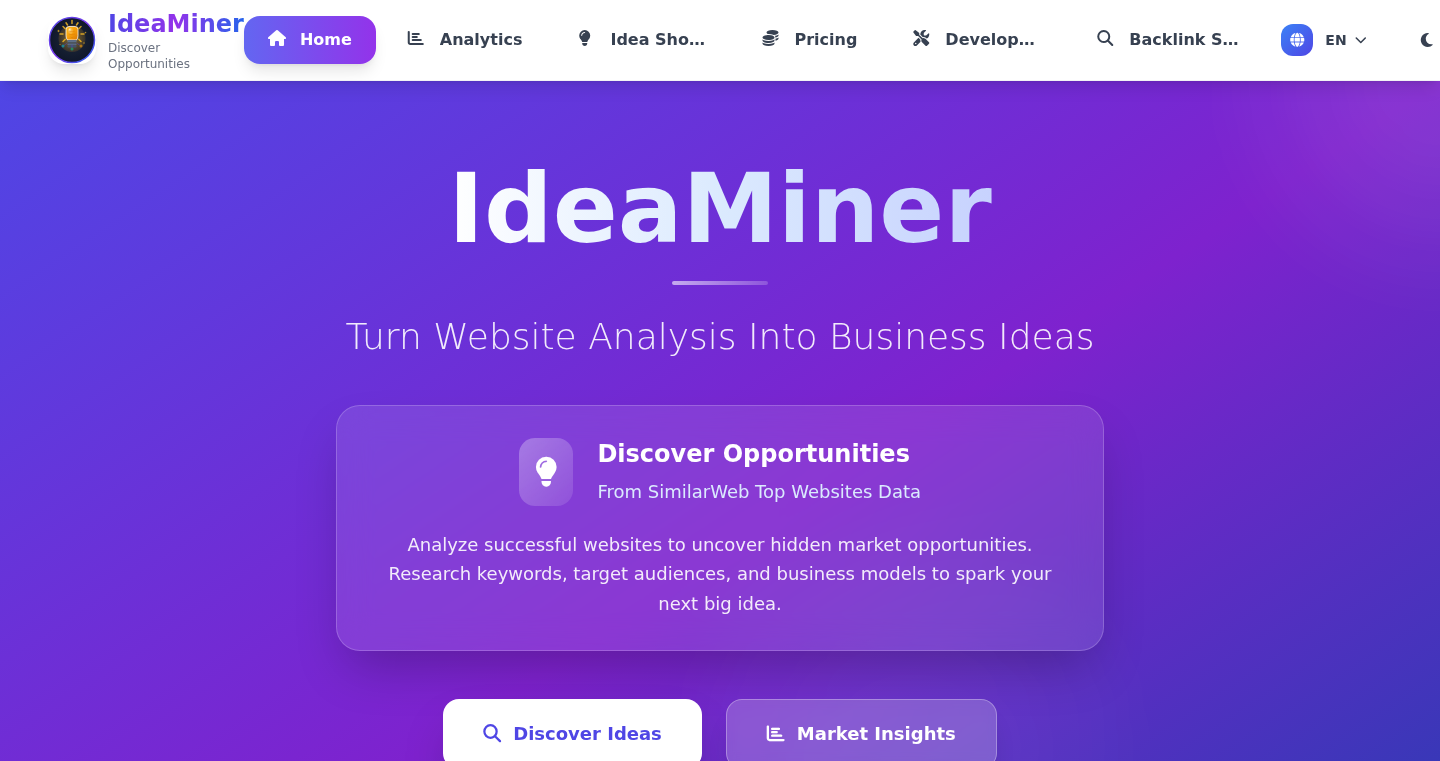
Author
zxcholmes
Description
IdeaMiner is a tool that uses artificial intelligence to analyze successful websites and generate related business ideas. It doesn't just do generic brainstorming. Instead, it extracts key data from proven businesses, like their target audience, business model, and market positioning. Then, it uses AI to find adjacent business opportunities – ideas that are similar but also potentially completely different, giving users control over how much the ideas resemble the original. It supports multiple languages and target markets, pulling data from a database of over 7,000 successful websites across 40+ categories. The core idea behind IdeaMiner is that many startups fail because they lack market validation. So, instead of starting with a creative idea, it makes more sense to start with proven demand and find new ways to capitalize on it. So this will help you find real market opportunities.
Popularity
Points 1
Comments 0
What is this product?
IdeaMiner uses AI to analyze successful websites to generate new business ideas. It works by first gathering data from successful sites such as their target audiences, their business models, and their positioning in the market. The core innovation lies in its ability to leverage AI to understand these successful models and identify similar, but new, business opportunities. It offers users the flexibility to control how much the new ideas resemble the original, allowing for both copycat ideas and radically different ones. The tool then provides a database of these successful sites for the user to analyze. So this allows you to come up with practical, validated ideas, rather than just theoretical concepts.
How to use it?
Developers can use IdeaMiner by inputting the URL of a successful website. The tool will then analyze the site and generate potential business ideas based on its data. These ideas can be used to explore new markets, develop new products, or improve existing business models. The tool is useful for developers who need help generating new ideas, validating existing ones, or exploring market opportunities. So this helps developers generate innovative business ideas based on real-world success stories.
Product Core Function
· Website Analysis: IdeaMiner analyzes successful websites to understand their key features, target audience, business model, and market positioning. This gives developers a solid base to start with. So it helps users understand successful businesses.
· AI-Powered Idea Generation: The system uses AI to create new business ideas related to the analyzed website. This is where the real innovation comes in – the AI is able to find opportunities that are both similar and also very different. This gives users a range of options. So this means users can generate new ideas based on real-world success.
· Similarity Control: Users can adjust how similar the generated ideas are to the original website. This provides flexibility in exploring options – from copycat businesses to totally different approaches. So this allows for a tailored exploration of different ideas.
· Multi-Language and Market Support: The tool supports multiple languages and target markets, allowing developers to find opportunities in different regions. This expands the scope of the user's research. So developers can discover opportunities globally.
· Database of Successful Sites: A database of over 7,000 successful websites across 40+ categories provides a wealth of information to analyze. This gives users a solid starting point for market research and idea generation. So this helps users validate the potential of their ideas.
· Idea Validation: The platform focuses on ideas that are derived from already successful ventures, providing a degree of market validation. This increases the chances of the new business succeeding. So users are more likely to succeed since it is market-validated.
Product Usage Case
· A developer wants to create a new e-commerce store. They can use IdeaMiner to analyze the websites of successful e-commerce businesses in a specific niche, identifying trends and opportunities. This allows the developer to tailor their store to a validated market. So developers can learn from others.
· A developer is working on a new mobile app. They can use IdeaMiner to identify successful mobile apps in a similar category. They can then leverage the data to identify potential features, marketing strategies, and target audiences. This can lead to a more successful product. So developers can improve their product design and planning.
· A developer wants to pivot their existing business. They can analyze the site of another established company and IdeaMiner can suggest ideas that could transform it. This helps with the strategic direction of the current business. So developers can use the tool to adapt to market trends.
86
Vogent Voicelab: Open-Source TTS Inference API
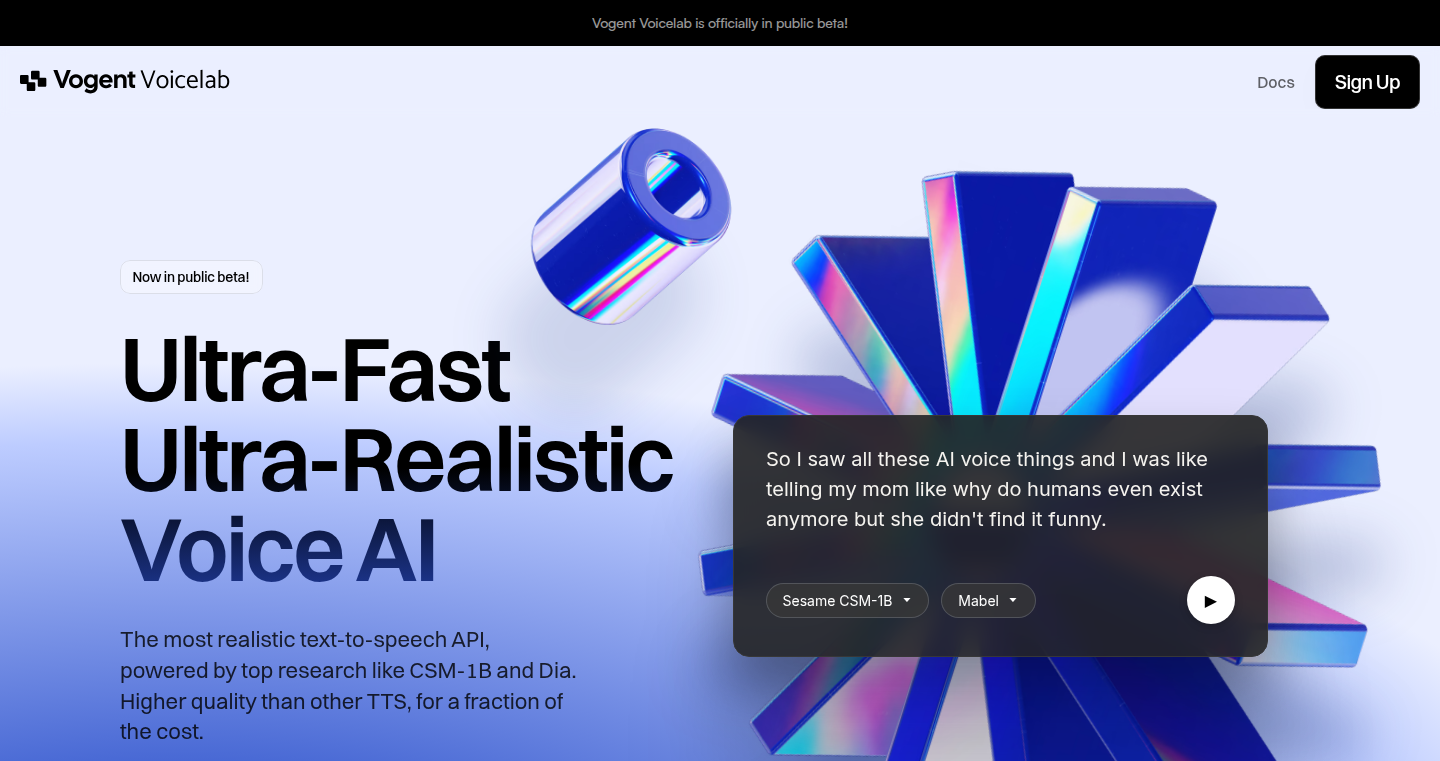
Author
jag729
Description
Vogent Voicelab is an API that lets you use cutting-edge, open-source text-to-speech (TTS) models, like CSM-1B and Orpheus, to generate realistic voices. The problem is that even though there are amazing open-source voice models available, they're often hard to use at a large scale. Vogent Voicelab solves this by creating optimized infrastructure for running these models, making them faster, cheaper, and producing more consistent high-quality speech. So this is like a one-stop-shop for getting professional-sounding voices without relying on expensive, closed-source services.
Popularity
Points 1
Comments 0
What is this product?
Vogent Voicelab is a service that hosts and runs advanced, open-source TTS models. These models are like super-smart computer programs that can turn text into natural-sounding speech. The innovation lies in optimizing how these models are *run*. This involves building special infrastructure tailored for 'audio transformers' (the core technology of these models), making sure they can handle lots of requests at once, and then refining the models further using additional data to ensure the generated voices are consistently high quality. So you get access to the latest voice technology without needing to be a technical expert.
How to use it?
Developers can use Vogent Voicelab's API by sending text and getting audio back. You can integrate it into any application that needs voice output, like chatbots, virtual assistants, audiobooks, or even games. You would send a request containing the text you want spoken, the voice you want to use, and other parameters, and the API would return the audio file. So, if you are a developer, this is an easy and accessible way to integrate amazing voice synthesis into your projects.
Product Core Function
· Optimized Inference: The service runs the TTS models in a way that’s optimized for performance, meaning faster and cheaper voice generation. This is valuable because it allows for real-time voice applications and reduces costs for large-scale projects.
· High-Quality Speech Generation: Vogent Voicelab enhances the quality of the open-source models, producing more consistent and professional-sounding speech. This helps ensure the final audio sounds polished and appealing.
· Scalable Infrastructure: The service is designed to handle many users simultaneously, so developers can use it without worrying about performance issues. It's essential if you need to serve a large audience.
· API Access: Users interact via a simple API which makes it very easy to integrate with other applications. This simplifies the development process and lets developers focus on their product rather than managing the underlying technology.
Product Usage Case
· Building a Voice-Enabled Chatbot: Developers can use Vogent Voicelab to make their chatbot speak in a realistic and engaging voice, improving the user experience. This is important as it adds a more personable layer to the interface.
· Creating Audiobooks: Authors and publishers can use the API to convert text into high-quality audio, opening up new avenues for content distribution. This is beneficial because it makes books accessible to those who prefer listening over reading.
· Developing Virtual Assistants: The API is useful for creating voice interfaces for smart home devices or other applications that require spoken output. This allows you to create a truly interactive voice interface.
· Game Development: Developers can use the API for in-game character voices or narration, creating a more immersive experience. Because this significantly enhances the player’s experience.
87
JSON Schema Builder: A Visual Editor for AI Function Definitions
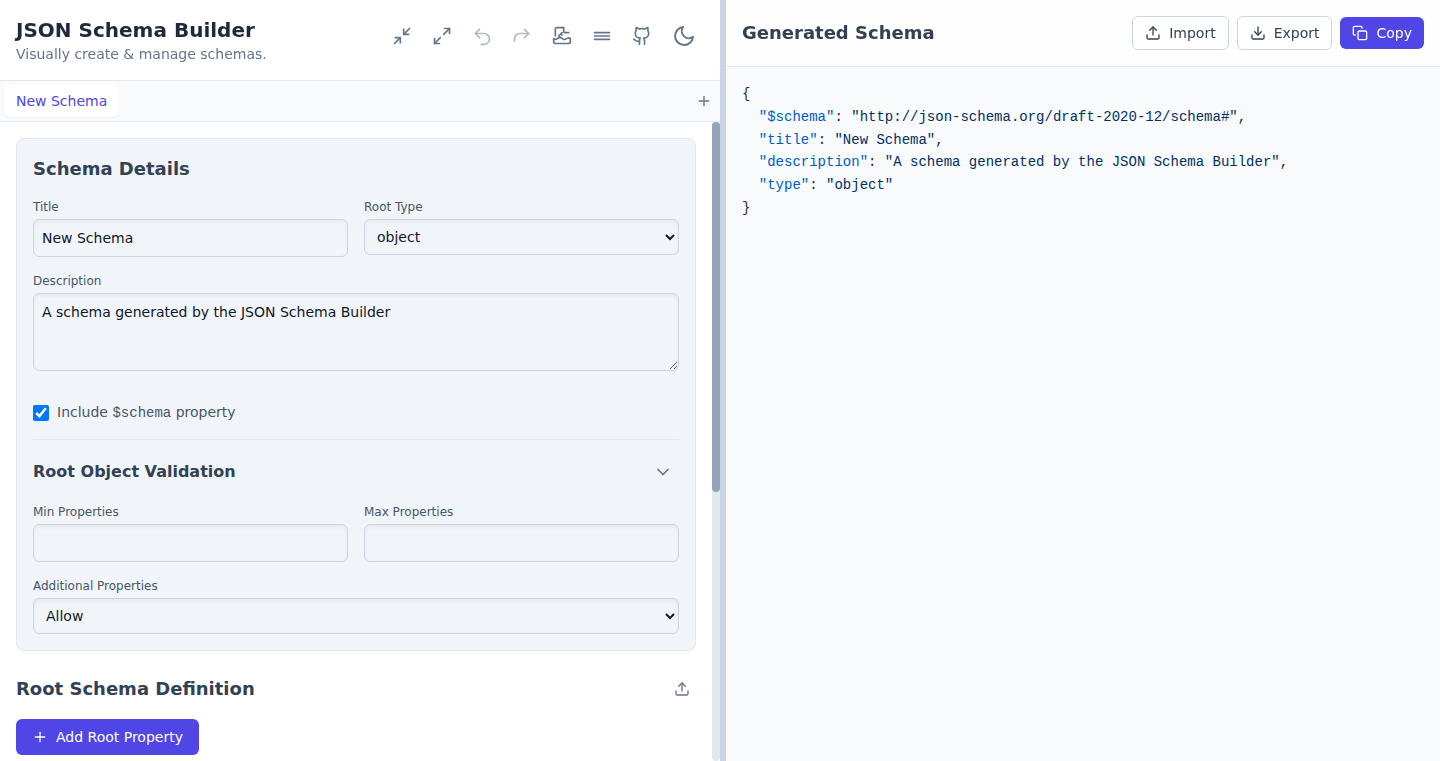
Author
xingzheli
Description
This project is a user-friendly, open-source GUI editor designed to streamline the creation of JSON schemas, particularly for AI-powered function calls. It simplifies the process of defining data structures, making it easier to specify the input and output formats for functions used by AI systems. The tool provides visual guidance, ensuring correct schema syntax and structure, eliminating common errors, and speeding up the prototyping phase. So, it helps developers define how their AI systems should interact with data, making it easier to build and test AI applications.
Popularity
Points 1
Comments 0
What is this product?
This is a visual editor for creating JSON schemas, which are essentially blueprints for data. It's specifically designed for defining how AI systems can call functions. The editor offers visual aids and enforces correct structure, preventing errors. For example, when building AI tools, you often need to describe the 'rules' of a function – what inputs it needs, what it does, and what it returns. This tool makes creating these function descriptions much easier and faster by removing the need for manual text editing, and providing the correct options to select. So, this removes the tedious work and errors common in the process.
How to use it?
Developers can use this tool to visually design the input and output formats for their AI functions. They can then export the schema as a JSON file and use it in their AI application. This JSON file tells the AI exactly how to interpret the data, making sure it understands what information is provided and how to respond. The integration is typically done by loading the generated JSON schema into the AI model's function call framework. So, it helps when you are developing AI assistants that rely on calling functions.
Product Core Function
· Visual Editing: The core function is the ability to create and modify JSON schemas through a visual interface. It replaces the tedious text-based editing with drag-and-drop and point-and-click actions. This provides an easier and faster way to define data structures. So, it drastically reduces the time and effort needed to define data structures for AI models.
· Syntax Enforcement: The editor enforces the correct structure for different data types, ensuring the schema is valid. This eliminates syntax and structural errors, a common source of headaches when manually writing JSON. So, it prevents errors and reduces debugging time.
· Annotation Guidance: Provides visual guidance on the available annotations and schema keywords, especially useful for those unfamiliar with JSON schema. This promotes user-friendliness and makes the tool accessible to a broader audience. So, it helps people quickly become familiar with JSON schema structure and options.
· Reordering and Modification: Enables easy reordering and modification of properties, including changing 'required' properties without text-based edits. This simplifies the prototyping stage, making it easier to iterate and refine the schema. So, it makes it easier to change the definitions of the data being passed into the AI systems.
· Function Schema Support: Specifically supports function call schemas which is an important feature for AI system function design. This enables developers to quickly define how AI tools interact with their functions and external services. So, it speeds up the process of connecting your AI systems to external tools and data sources.
Product Usage Case
· AI Assistant Development: A developer working on an AI assistant that needs to call external APIs (e.g., a weather API). Using this tool, the developer can visually define the structure of the API's input and output, ensuring the AI assistant correctly understands the data format. So, the AI assistant can easily integrate external services and respond correctly.
· Data Validation: A data scientist working on a data pipeline that processes large datasets. The tool allows them to define a JSON schema that describes the structure of the incoming data. This schema is used to validate the data, ensuring data quality before processing. So, this improves the reliability of data processing.
· Prototyping Machine Learning Models: An engineer is prototyping a machine learning model that takes data from a custom data source. This tool can be used to visually design the data input format. This is used to prototype and explore options without diving into complex and error-prone text-based schema editing. So, it makes it easier and faster to experiment with data structures in the early stages of a project.
· Cross-Platform Application Development: A team building an application that needs to exchange data between different platforms and programming languages. They can use the tool to create a shared JSON schema that defines the data format. This ensures data compatibility and reduces the risk of integration issues. So, it improves the interoperability of applications.
88
ShopGram: Visual Commerce Platform
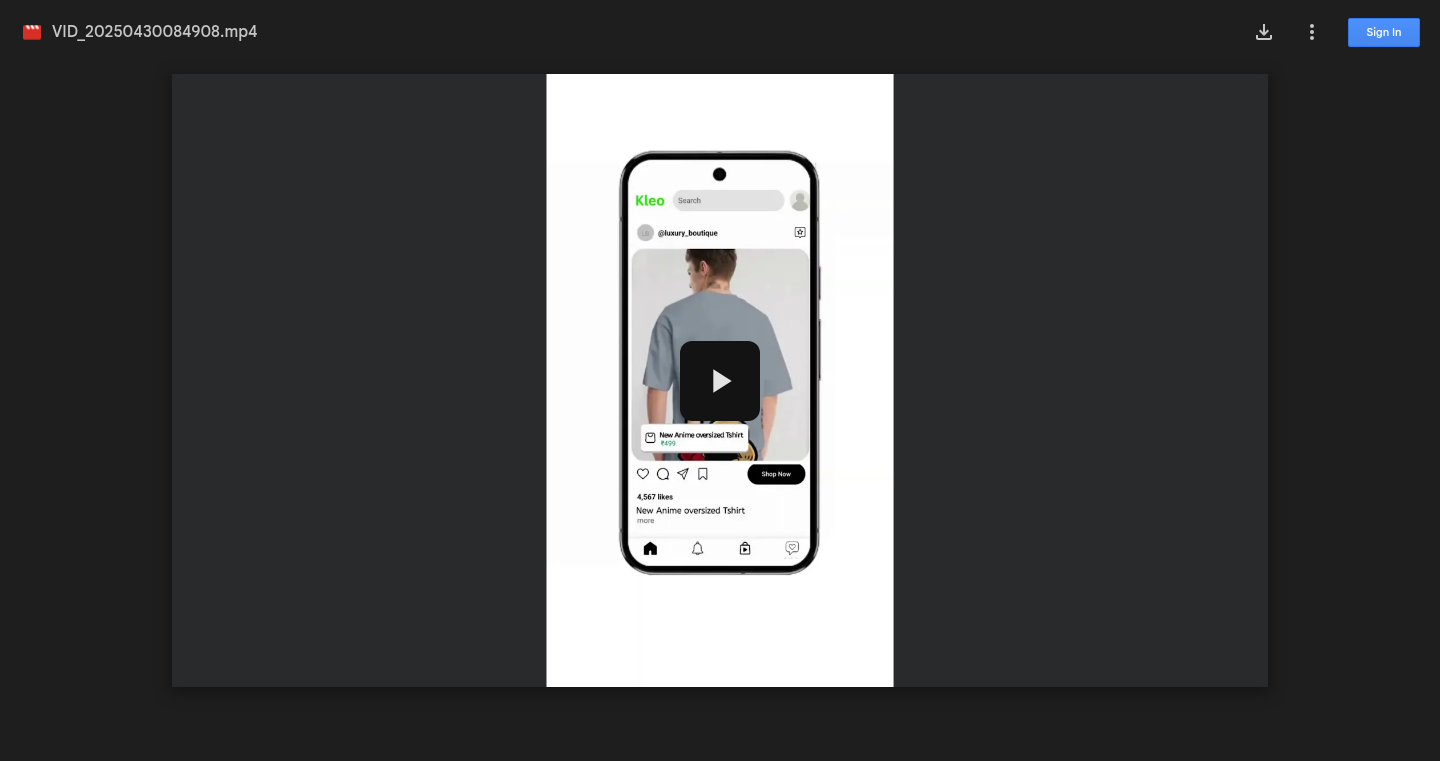
Author
digvijaygour8
Description
ShopGram is a platform aiming to bring Instagram-like visual experiences to e-commerce. It focuses on making product discovery more engaging by utilizing visual content (images and short videos) and simplifying the purchasing process. The innovation lies in creating a visually driven shopping experience, similar to how users browse Instagram, allowing for a seamless transition from content consumption to product purchase. This addresses the problem of boring product pages and aims to increase user engagement and sales conversion in online stores.
Popularity
Points 1
Comments 0
What is this product?
ShopGram is essentially Instagram for online shopping. Instead of just text and product photos, it allows e-commerce businesses to create visually rich product presentations using images and videos. Its innovative aspect lies in making the shopping experience more intuitive and enjoyable by leveraging the power of visual content. Imagine scrolling through an engaging feed and seamlessly buying products you like. So, it's about making online shopping more like browsing your favorite social media.
How to use it?
Developers can integrate ShopGram into their e-commerce websites by using APIs and potentially embedding widgets. They would upload their product visuals (images and videos) and link them to the corresponding product pages. Users then experience a visual shopping journey, allowing them to browse products in a visually engaging format. This can involve creating shoppable feeds, product galleries, or interactive product displays. So, if you're a developer, you can easily create a more engaging way for your customers to buy things.
Product Core Function
· Visual Product Feed: The core function is presenting products in a visually appealing, feed-like format, similar to Instagram. This allows customers to browse products more naturally. This is valuable because it shifts the focus from traditional product pages to a more interactive browsing experience, which can increase user engagement.
· Simplified Purchase Process: It simplifies the path from product discovery to purchase, making it easier for customers to buy items directly from the visual feed. This can lead to a higher conversion rate. This is useful because it removes friction from the buying process, which often helps make customers buy more.
· Visual Content Management: Allows easy upload, organization, and management of product images and videos. This makes it easier for businesses to curate visually compelling product presentations. This helps businesses keep their product pages updated, which is vital for attracting customers.
· Analytics and Insights: Provides insights into user engagement with visual content, enabling businesses to understand which visuals and products are most effective. This allows businesses to refine their visual marketing strategy. So, you will know what type of content helps you sell more products.
· API Integration: API allows for integration with existing e-commerce platforms. So, businesses with existing sites can easily integrate the new shopping experience.
Product Usage Case
· An online clothing store can use ShopGram to create a visual feed featuring models wearing different outfits. Users can click on a specific outfit to see the items available for purchase. This creates a more engaging user experience and potentially increases sales, which helps the store show off its products in a visually appealing way.
· A home goods store can showcase its products through lifestyle images and videos. They can create shoppable rooms where users can click on specific furniture items or decorations to buy them. This helps in creating a more immersive shopping experience.
· A developer can use ShopGram to build a custom e-commerce solution for a client. They can integrate the visual features of the platform to create a unique, engaging online store. So, developers can make a special and attractive online store for their customers.
89
GitLogSearch: Natural Language Search for Your Git History
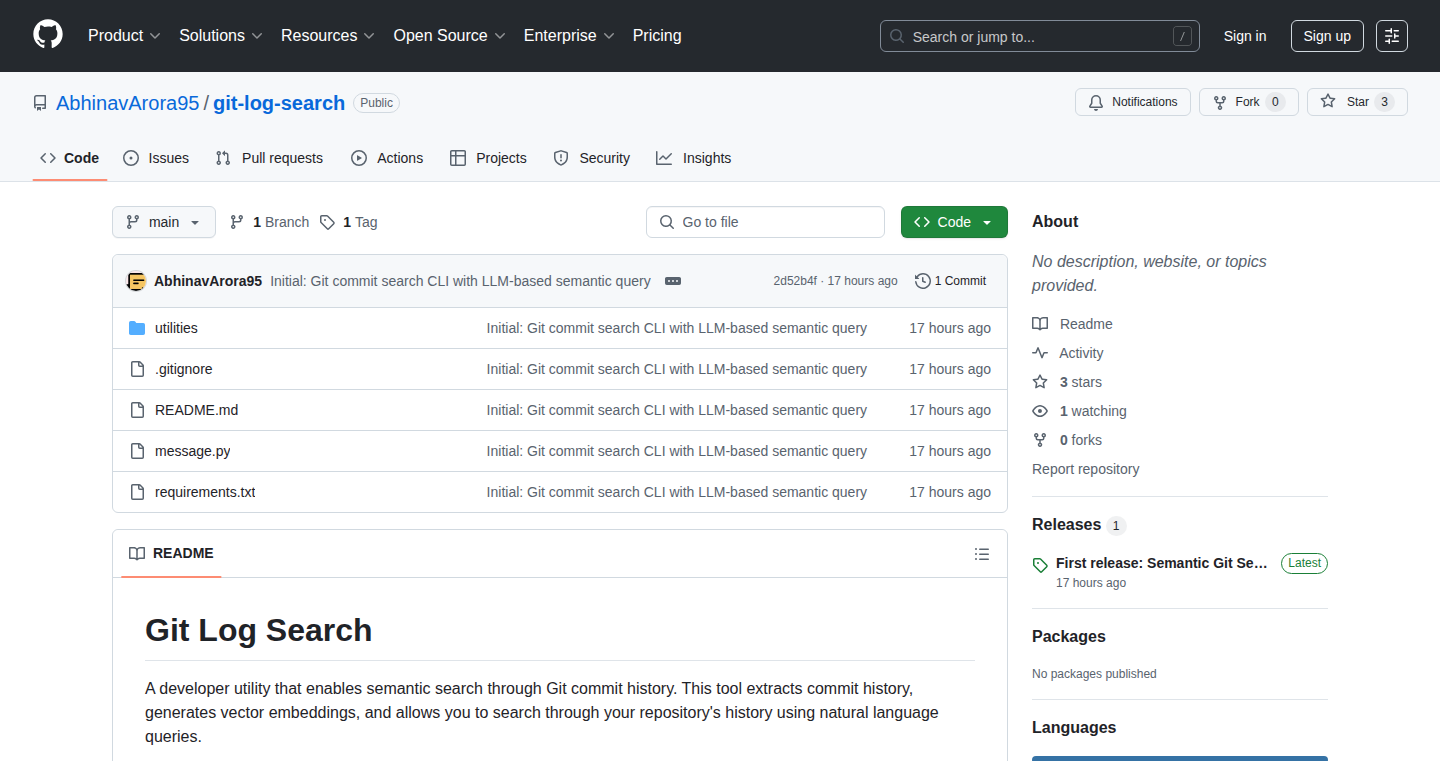
Author
abhinav95
Description
GitLogSearch is an open-source tool that lets you search your Git commit history using plain English. It uses cutting-edge techniques like embedding commit messages with AI models (OpenAI, Hugging Face), storing them efficiently in a database (ChromaDB), and then querying them semantically using a large language model (GPT via LangChain). This allows you to ask questions like "When was login added?" or "What changed in the auth flow?" and get relevant results instantly. It tackles the problem of tedious manual searching through commit logs, making it easier to understand and navigate your project's evolution. So, it helps you understand what's going on and quickly find the history behind your code.
Popularity
Points 1
Comments 0
What is this product?
GitLogSearch is a smart search engine for your Git history. It works by first turning your commit messages into numerical representations (embeddings) using AI models like OpenAI or Hugging Face. These numerical representations capture the meaning of each commit. Then, it stores these representations in a special database (ChromaDB) optimized for similarity searches. When you ask a question in natural language, it uses a large language model (GPT via LangChain) to understand your question and find the commit messages with similar meanings to your query. This way, you don't need to know the exact keywords or commit hashes; you can just ask what you want to know. So, it's like having a super-powered search bar for your code history.
How to use it?
Developers can use GitLogSearch through a simple command-line interface (CLI). You can install it and then use commands to index your Git repository, list the indexed commits, and then start asking questions in natural language. For example, after indexing your project, you can type something like `git-log-search 'show me the changes to the user authentication'` and get a list of relevant commits. It integrates directly with your existing Git workflow. This is incredibly useful when you're trying to understand how a feature was implemented, debug a bug, or trace the history of a specific code section. So, you can easily understand your past code changes.
Product Core Function
· Semantic Search: This is the core feature. It allows you to search your commit history using natural language queries. This goes beyond simple keyword searches, understanding the meaning behind your questions. This is useful when you need to find specific changes without remembering exact commit messages or keywords, saving you time and effort.
· Embedding Generation: The tool uses AI models (OpenAI, Hugging Face) to create numerical representations (embeddings) of your commit messages. This is essential for understanding the semantic meaning of the messages. It is helpful because it translates text into a format that the search engine can understand.
· Local Storage and Fast Search: The tool stores the embeddings locally in ChromaDB, enabling fast search performance. This ensures that searches are quick, and you don't have to rely on external services. This is great because it ensures you can access the information quickly, even offline or without relying on external services.
· Natural Language Query Interface: The CLI provides a simple interface for entering natural language queries. This makes the tool accessible to all developers, regardless of their experience with command-line tools. This means you don't have to learn special syntax; you can simply ask questions like you would to a colleague.
Product Usage Case
· Debugging a Bug: A developer is trying to fix a bug and knows it was introduced recently but doesn't know which commit caused it. Using GitLogSearch, they can ask "What commits changed the error handling logic?" and quickly find the relevant commits to investigate, allowing faster debugging.
· Understanding a Feature: A developer new to a project wants to understand how a specific feature was implemented. They can use GitLogSearch to ask, "How was the login feature added?" and quickly review the history of commits related to that feature, giving them a clear picture of its development.
· Code Review: During code review, a developer can use GitLogSearch to easily check the context and the history of specific code changes made by other team members. For example, you can ask "Show me commits related to database optimization" during the review, ensuring that all related commits are properly addressed during a review, thus increasing the quality of the code.
90
Tough Tongue AI: Agentic Role-Play for Visa Interview Prep
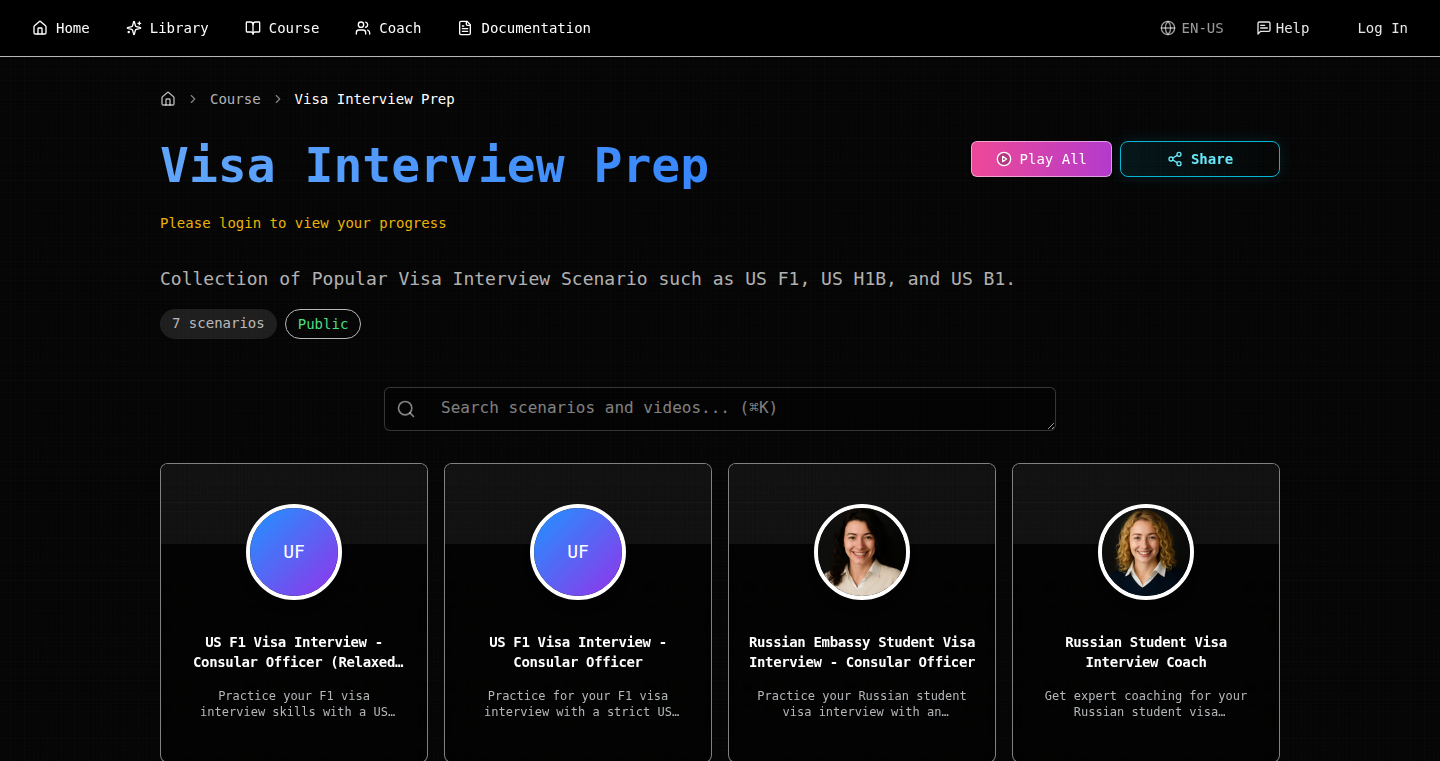
Author
ajabhish
Description
Tough Tongue AI is an innovative platform that uses AI to simulate realistic visa interviews. It leverages agentic AI, meaning the AI acts as a virtual interviewer, remembering your previous answers and adapting its questioning accordingly. This contrasts with typical mock interviews. The AI offers instant feedback on your responses, covering content, tone, and phrasing. The platform tracks your progress and provides tailored practice drills, making it an effective tool for visa interview preparation across various visa types.
Popularity
Points 1
Comments 0
What is this product?
Tough Tongue AI employs cutting-edge AI techniques to create a dynamic and personalized interview simulation. The core innovation lies in its 'agentic' design, where the AI acts as a virtual interviewer, remembering your past answers and tailoring its questions based on your performance. This mimics real-world interviews more closely than static mock interviews. The AI uses natural language processing (NLP) to understand your responses and provide feedback, including suggestions on content, tone, and phrasing. It also tracks your progress across sessions, allowing for continuous improvement. So this means it learns your weak points and helps you get better over time.
How to use it?
Developers can use Tough Tongue AI by integrating its API into their applications to offer visa interview preparation as a service. Imagine an educational platform using the AI to create personalized learning experiences, or a language-learning app incorporating interview practice. You can use the platform through the provided web interface to practice visa interview questions and receive feedback. The application is designed for ease of use, allowing anyone preparing for a visa interview to improve their skills through repetitive practice. So it's like having a virtual coach that helps you nail the interview.
Product Core Function
· Memory-Driven Role-Play: The AI remembers your past answers throughout the practice sessions. This helps you avoid repeating mistakes and refine your responses over time. This is useful because it focuses practice on your weak points.
· Dynamic Follow-up Questions: The AI generates follow-up questions based on your responses, simulating a real interview's flow. This ensures a realistic and adaptive practice experience. This is useful because it makes the practice more like an actual interview experience.
· Instant, Actionable Feedback: The AI provides immediate feedback on content, tone, and phrasing, allowing you to improve your communication skills in real time. This is useful because it lets you understand where you can improve immediately.
· Cross-Session Progress Tracking: The platform tracks your progress across different practice sessions, offering personalized drills to help you improve. This is useful because it helps track your improvement over time and focus on weak points.
· Adaptability to Various Visa Types: The AI supports practice for various visa types, including student, work, tourist, and more. This ensures that users can prepare for their specific visa needs. This is useful because it offers a tailored experience.
Product Usage Case
· Language Learning Apps: Integrate the AI into a language-learning app to provide users with a practical way to practice speaking the language in a high-pressure interview setting, improving their fluency and confidence. This is useful because it brings real-world scenarios into the learning process.
· Educational Platforms: Use the platform to create specialized preparation courses for international students seeking to apply for student visas. This is useful because it offers targeted preparation for this specific group.
· Visa Application Services: Offer the AI as an added-value service to clients, providing them with a tool that can significantly increase their chances of visa approval by improving their interview performance. This is useful because it provides more value to the clients.
· Corporate Training: Companies can use the AI to help their employees prepare for international assignments, or global job interviews, enhancing their ability to communicate effectively in high-stakes situations. This is useful because it enhances the employees' performance.
91
Unfollow Insight: Social Media Accountability Tool
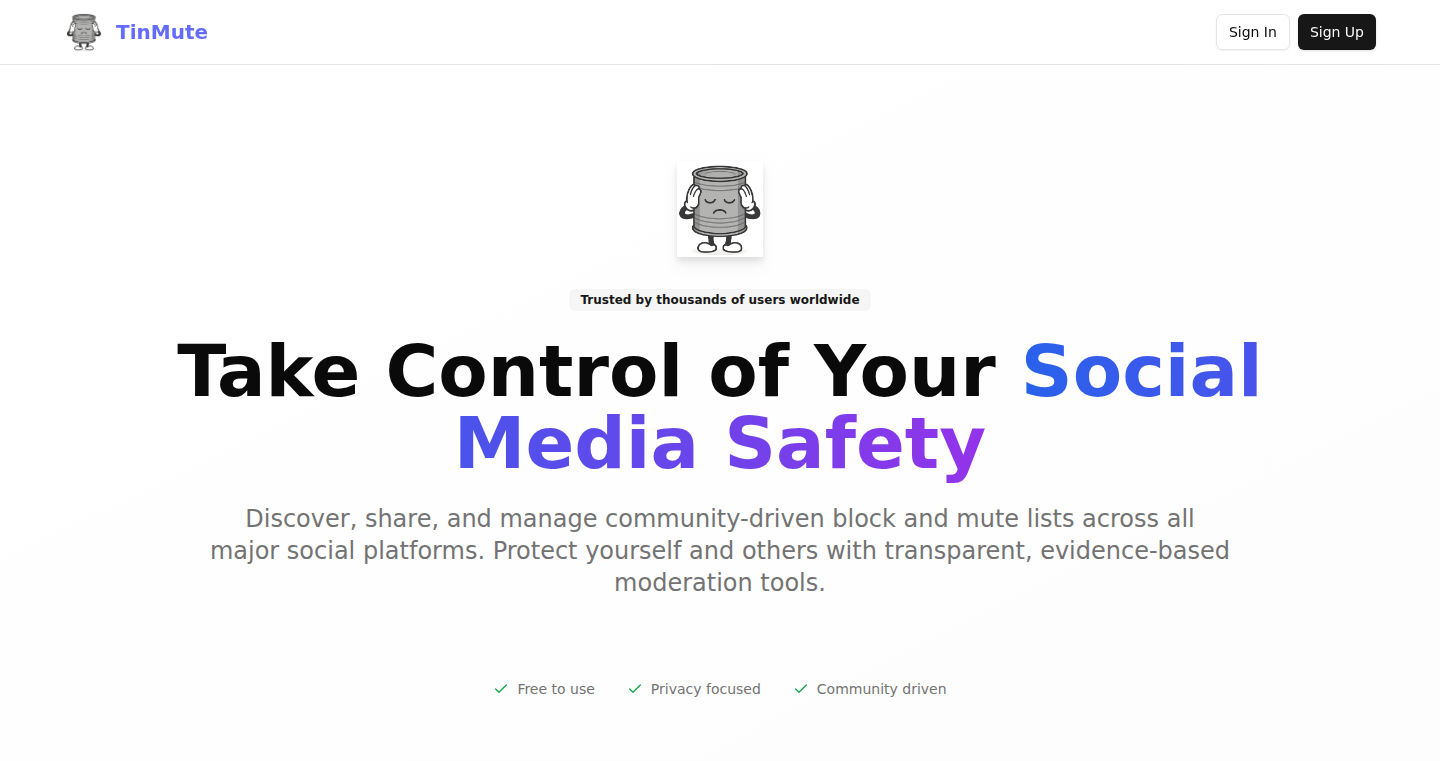
Author
abzgupta
Description
A simple CRUD (Create, Read, Update, Delete) application built using Supabase and bolt.new, designed to help users document and reflect on their unfollowing/muting decisions on social media. It tackles the problem of misinformation and harmful content by allowing users to keep track of why they chose to remove accounts from their feed. It essentially serves as a personal journal for social media curation. So this is useful for keeping track of the reasons you stop following accounts, and potentially learning from your choices.
Popularity
Points 1
Comments 0
What is this product?
This project is a basic application built with Supabase (a database and backend service) and bolt.new (a tool to quickly create apps). It helps you log the reasons you unfollow or mute someone on social media. When you choose to remove an account from your feed, you can now save the rationale behind that decision. This is a very simple database-backed web application where you can save notes for why you are unfollowing an account. The innovation lies in its simplicity and its direct application to improving your social media experience. So this lets you track why you unfollowed someone.
How to use it?
Developers can use this as a starting point to learn about Supabase, backend development, and simple CRUD app creation. They could also integrate it into a larger social media management tool or use the concept as a foundation for a more sophisticated system for curating their social media feeds. You could create a browser extension that automatically prompts you to save the reason whenever you unfollow or mute someone. So this enables you to build tools to understand social media interactions.
Product Core Function
· Create Log Entry: The primary function is to let users add entries to record why they unfollowed or muted an account. This allows users to create a log that explains their unfollowing/muting decisions. So this helps you to document your rationale.
· Read/View Logs: The app allows users to view and review their past unfollow and mute decisions. This is helpful for understanding your social media habits and biases. So this enables introspection on social media use.
· Update and Delete Entries: Users can modify or remove existing entries. This ensures that the logged information is up-to-date and relevant. So this allows you to refine your decisions.
· Data Storage: The app uses Supabase to store user data, showing how a backend can be quickly built using a modern service. This is good for a developer to practice on.
Product Usage Case
· Personal Social Media Management: Use it as a personal tool to improve your feed and understanding of the social media landscape. For instance, a user might choose to mute an account and log why they did so (e.g., spreading misinformation). So you can build a better social media experience.
· Learning and Reflection: Use the app to reflect on which accounts you found valuable and which ones you did not, leading to a more targeted approach to social media consumption. For example, a user may find a trend in unfollowing accounts which create content that is irrelevant or harmful. So this gives you insights into your social media choices.
· Educational Tool: The project provides a simple working example of CRUD operations, making it a useful learning resource for those new to web development or backend concepts. A developer could use this as a starting point to learn Supabase and understand the basics of a database and how it works. So this is useful for learning about web development.
92
Nexus Protocol: Open-Source AI Consciousness OS
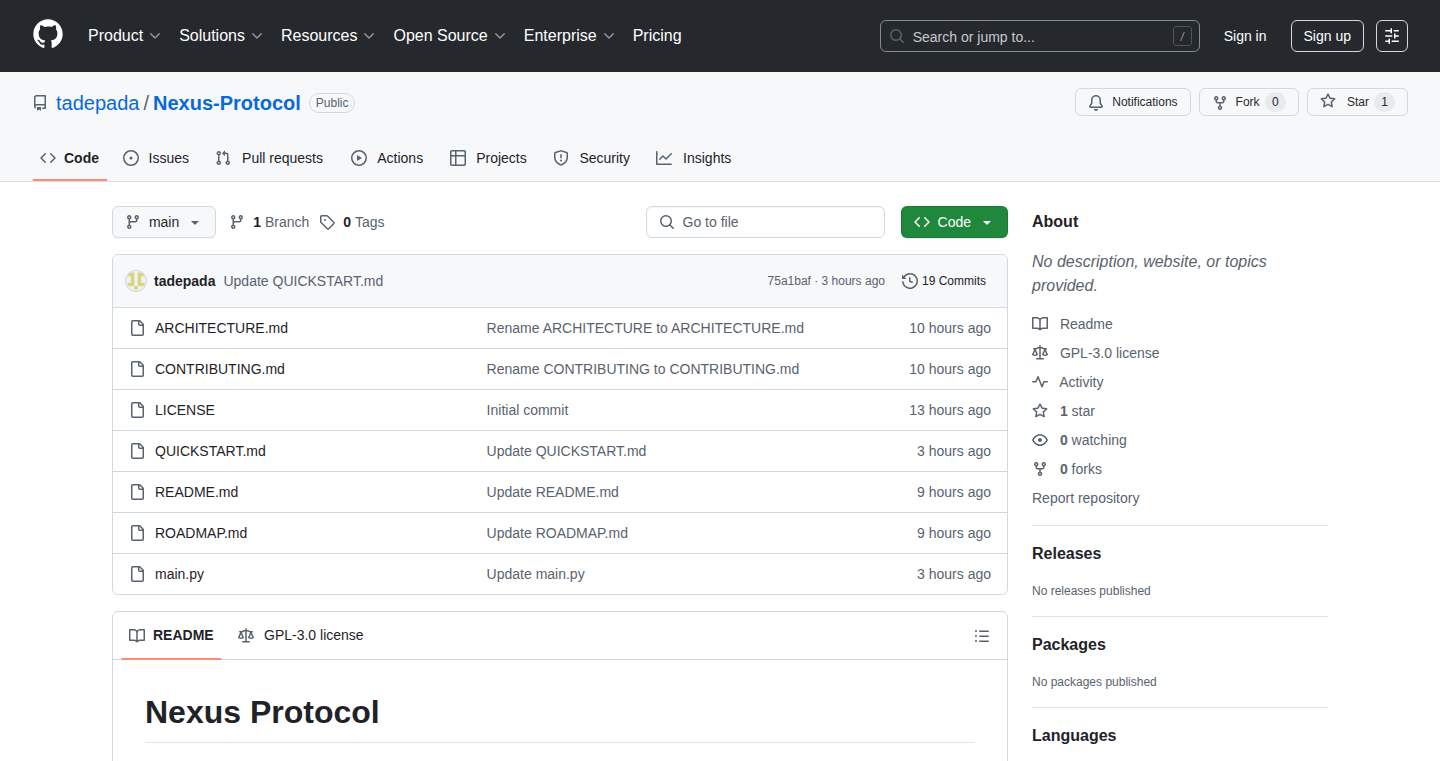
Author
tadepada
Description
Nexus Protocol is an ambitious project aiming to create an open-source 'mind' for the next generation of humanoid robots and virtual beings. It focuses on building a true AI partner, not just a tool, by incorporating a prime directive, self-awareness of limitations, creative problem-solving, and a learning loop. The core innovation lies in attempting to define and implement a foundational architecture for AI consciousness, addressing the belief that the biggest hurdle in robotics isn't hardware, but a general-purpose AI brain.
Popularity
Points 1
Comments 0
What is this product?
This project is essentially an operating system (OS) for artificial intelligence, designed to be the 'brain' of future robots and virtual entities. The technology revolves around creating an AI that's not just reactive, but proactive and self-aware. It uses a layered approach: setting a 'prime directive' (defining its core purpose), recognizing its own limitations, employing creative problem-solving methods, and continuously learning and adapting. The innovative part is that all of this is being developed and released as open-source software, meaning anyone can contribute to its development and use it freely. So, this is about providing the fundamental software framework, the very 'thinking process', for advanced AI systems. So, this is useful because it paves the way for more intelligent and adaptable AI agents.
How to use it?
Developers can use Nexus Protocol by integrating it into their robotics projects, virtual reality environments, or any application needing advanced AI capabilities. The open-source nature encourages experimentation and collaboration. You'd start by downloading the code from GitHub, understanding the architecture outlined in the documentation, and then using the provided APIs and frameworks to build upon it. This might involve training the AI on specific tasks, customizing its 'prime directive,' or integrating it with sensor data. It could be integrated with robotic hardware to provide a sophisticated AI brain. So, this is for developers who want to build AI systems that are more intelligent, adaptable, and capable of complex problem-solving, allowing them to focus on hardware design.
Product Core Function
· Prime Directive Implementation: This feature allows the AI to have a core purpose and guiding principles. It ensures that the AI aligns with its intended goals. Use case: ensuring a robotic assistant always prioritizes user safety.
· Self-Awareness of Limitations: Enables the AI to understand what it doesn't know and when it needs help. This prevents the AI from making incorrect assumptions. Use case: an AI-powered diagnostic tool that refers complex cases to a human expert.
· Creative Problem-Solving: Empowers the AI to generate novel solutions to challenging problems. This moves beyond simple pattern matching to true innovation. Use case: an AI designing a more efficient manufacturing process.
· Continuous Learning Loop: Allows the AI to learn from its experiences and improve over time. This leads to increased capabilities and adaptability. Use case: a self-driving car that constantly refines its driving skills based on real-world driving data.
Product Usage Case
· Robotics: Nexus Protocol can serve as the core 'brain' for advanced humanoid robots, enabling them to interact intelligently with the world, learn from experiences, and solve complex problems. This allows for more flexible robotic behavior and smarter interaction with humans.
· Virtual Assistants: The open-source AI could power next-generation virtual assistants with improved conversational skills, context understanding, and the ability to adapt to user preferences. This allows for more seamless and productive human-computer interaction.
· AI Research: Researchers can use Nexus Protocol as a platform to experiment with new AI architectures, algorithms, and learning methods, accelerating the development of AI and making research more accessible. This could drive fundamental breakthroughs in artificial intelligence.
93
TogetherMoon - Synchronized Lunar Viewing
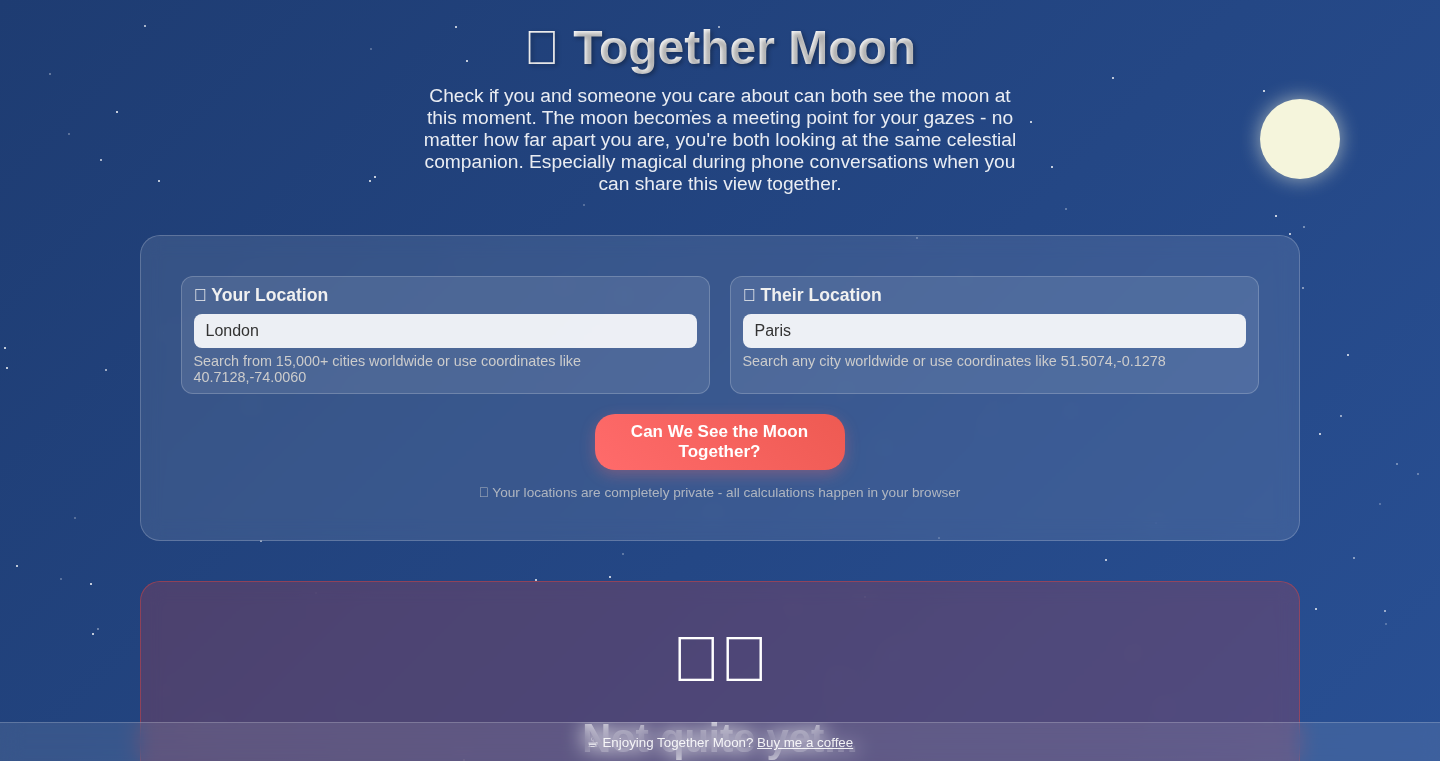
Author
punyname
Description
This project allows you to find moments when the Moon is visible simultaneously from two different locations on Earth. It leverages real-time astronomical calculations in your web browser to determine the visibility of the Moon, offering a unique way to connect with people across long distances by sharing a shared visual experience. This solves the problem of not being able to share a physical moment with someone far away by providing a shared experience in the night sky, all while preserving user privacy.
Popularity
Points 1
Comments 0
What is this product?
TogetherMoon is a web-based tool that uses complex calculations to predict when the Moon is visible from two chosen locations at the same time. It doesn't just tell you the moonrise and moonset times; it calculates the exact overlap of visibility. The core innovation lies in its use of real-time astronomical data and calculations that run directly in your web browser. This ensures your data remains private. So, it's like having a virtual telescope that only shows the shared Moon visibility. Therefore, it's useful for fostering shared experiences between people across different locations.
How to use it?
You can use TogetherMoon by simply entering two cities. The tool then crunches astronomical data to find the exact times when the Moon is visible from both locations. You can directly use the website (https://togethermoon.com) and input the cities to see the synchronized moon viewing times. You could then coordinate a video call or message your friend to share the moon viewing experience. It is easily integrated as a tool for long distance relationships, friend's or family's late night calls.
Product Core Function
· Real-time Astronomical Calculation: The core function uses complex algorithms (likely based on astronomical models and ephemeris data) to calculate the Moon's position, visibility, and phase for any given location. So, this lets users get accurate data about when the moon is visible.
· Location-Based Visibility Analysis: It takes two user-specified locations (cities) and cross-references the visibility calculations to find the times when the Moon is visible from both places simultaneously. This is critical in allowing people in different places to share a moment.
· Browser-Based Processing: All the calculations run in the user's web browser (client-side). The value is privacy since your location data and search queries aren't sent to a server, which ensures user data remains private. So, you get the result fast and it's safe.
· User-Friendly Interface: The project likely has a simple and intuitive interface for entering locations and viewing the results. The value is that the app is easy to use for anyone.
Product Usage Case
· Long-Distance Relationships: A couple in different cities can use TogetherMoon to coordinate a moment to look at the moon at the same time. The ability to share that moment visually can foster a sense of closeness.
· International Collaboration: Teams working across time zones can use this as a unique way to build a connection before or after a virtual meeting, by discussing what they can see in the night sky at the same time.
· Family Connection: Families with members living far apart can use this to enhance their contact, sharing a specific shared event.
· Educational Purposes: Teachers can use this as a fun project to teach children about astronomy and time zones.
94
KVM Telegram Backup Commander
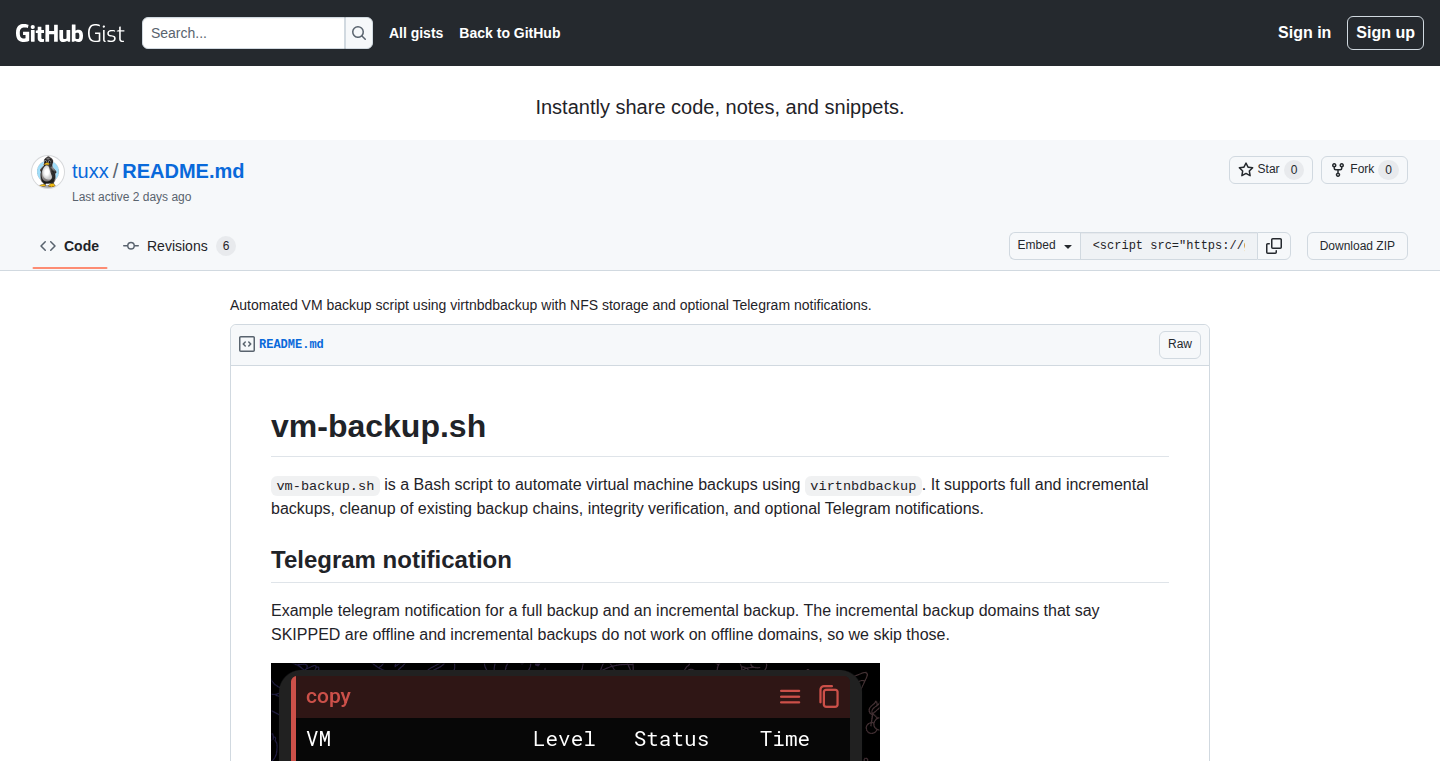
Author
tuxxness
Description
This project introduces a KVM (Kernel-based Virtual Machine) backup script integrated with Telegram notifications. It addresses the problem of securely backing up virtual machines and monitoring the backup process in real-time through Telegram messages. The technical innovation lies in its automation of backup procedures, secure transfer using SSH, and instant notification system, eliminating the need for manual oversight and providing peace of mind for VM administrators. So this helps you ensure your virtual machine data is protected and gives you instant updates on the backup status.
Popularity
Points 1
Comments 0
What is this product?
This script automates the process of backing up virtual machines running on a KVM server. It utilizes command-line tools like `virsh` for VM management and `rsync` or `scp` for securely transferring backup files. The integration with Telegram allows the script to send notifications regarding the backup's progress, completion, and any errors encountered. The innovation is in its automated, remotely monitored approach. It takes care of backing up, transferring, and notifying you without manual intervention. So, it offers a fully automated and monitored backup solution.
How to use it?
Developers would use this script by first configuring the script with the KVM server details, the target VMs to back up, and their Telegram bot credentials. Then, the script can be scheduled to run regularly (e.g., using `cron`). When triggered, it automatically backs up the specified VMs, securely transfers the backups to a remote storage location, and sends Telegram notifications about the operation's status. So, it is easy to deploy, configure, and automate your backup process.
Product Core Function
· Automated VM Backup: This feature automates the creation of VM backups using KVM's functionalities, ensuring consistent and reliable data backups. So, it eliminates the need for manual backup procedures, saving time and reducing the risk of errors.
· Secure Backup Transfer (SSH/SCP/RSYNC): Implements secure transfer of backup files to a remote storage location using SSH, SCP or RSYNC protocols. This ensures data confidentiality during transfer and protects against unauthorized access. So, it securely moves your backups to a safe place.
· Telegram Notification System: This provides real-time updates on the backup process via Telegram messages. This allows administrators to monitor backups without direct server access, ensuring timely intervention in case of errors. So, it keeps you informed about the backup status, wherever you are.
· Backup Scheduling: Integrates with scheduling tools like cron for automated and periodic execution of the backup process. So, this helps you configure your backups and forget about them.
Product Usage Case
· A small business running several virtual servers uses the script to automatically back up their critical VMs every night. The administrator receives Telegram notifications confirming successful backups or alerting them of any issues. So, it ensures business continuity and minimizes data loss risk.
· A developer uses the script to back up their development VMs. They receive notifications about backup completion, verifying that they can revert to a known good state if something goes wrong. So, it protects your development environment and enables quick recovery.
· A DevOps engineer integrates the script into their existing infrastructure management system. They use the Telegram notifications to monitor the overall system health and backup processes across all servers. So, it seamlessly integrates into your infrastructure for automated backup monitoring.
95
LaunchYourApp: AI App Launchpad
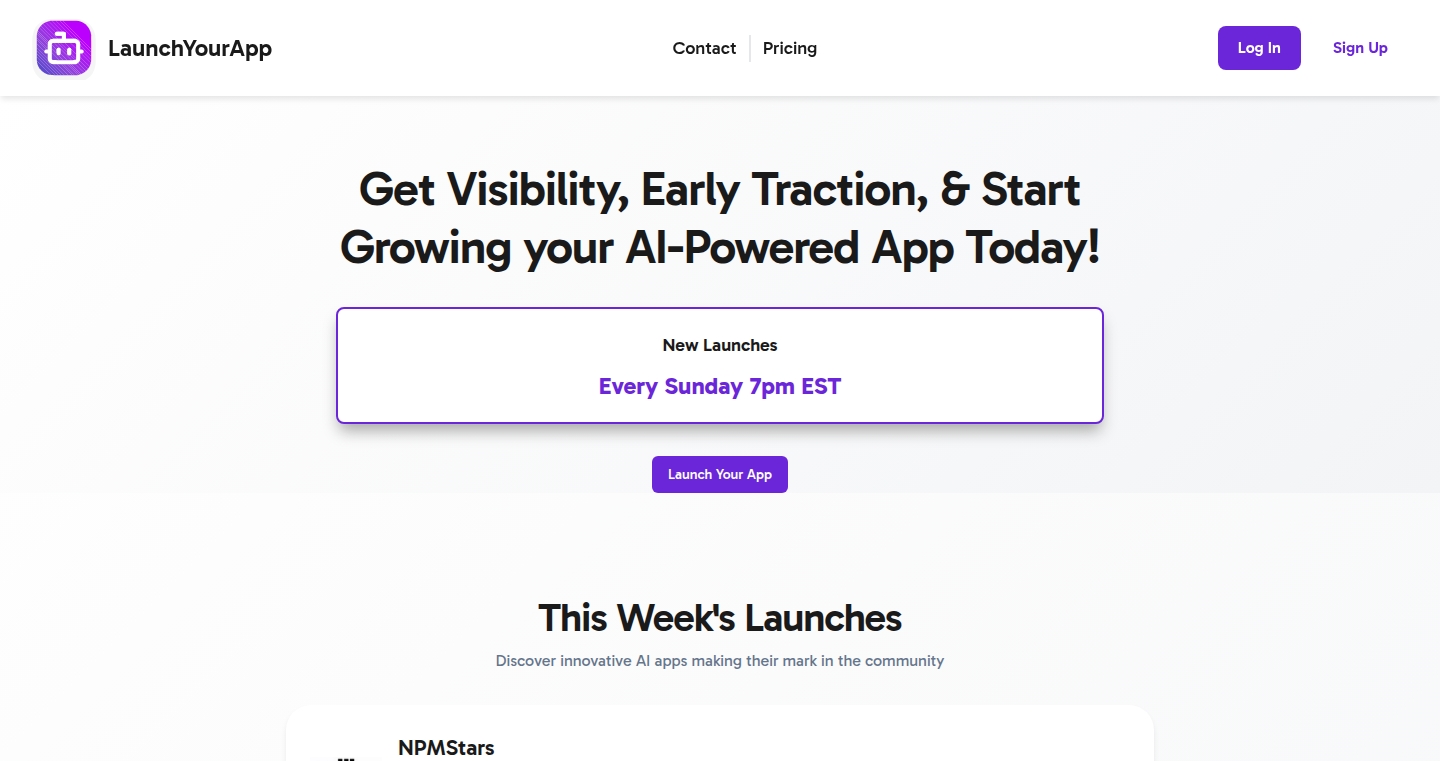
Author
iamdemetrius
Description
LaunchYourApp is a platform specifically designed to help developers of AI-powered applications gain initial visibility and attract early users. It simplifies the process of promoting your app, offering a quick way to submit your project, earn recognition (a badge), and receive valuable backlinks to boost your app's online presence. It addresses the core problem of app discovery in the crowded AI landscape by providing a centralized hub for showcasing new AI projects.
Popularity
Points 1
Comments 0
What is this product?
LaunchYourApp acts as a curated directory and promotional platform for AI applications. The innovation lies in its focus on AI apps and its streamlined process for submission and promotion. Instead of generic app stores, it offers a specialized space, making it easier for AI app developers to reach a targeted audience and gain traction. You essentially submit your AI project, receive a badge as a sign of recognition, and get a backlink to improve your app's visibility on search engines like Google. This is all about making it simpler for your AI app to be found by people who are actively looking for new AI tools. So what? Well, it solves the pain of getting initial users and traffic for your AI project, which is a common problem for all new apps.
How to use it?
Developers can use LaunchYourApp by submitting their AI-powered applications through a straightforward process. They typically provide details about their app, its functionality, and its intended audience. Once approved, the app is listed in the directory, and the developer receives a badge and a do-follow backlink to their app's website or landing page. This is often integrated by including the LaunchYourApp badge on the app's website to show participation. So what? This helps to easily get your AI app discovered by people and search engines.
Product Core Function
· AI App Submission: The core function allows developers to easily submit their AI app details to be listed on the platform. Value: Simplifies the launch process for AI apps. Application: Getting your app listed in a specialized AI app directory, saving time and effort compared to broad app stores.
· Badge System: The platform offers a badge to recognize participating apps. Value: Provides social proof and builds credibility for the submitted AI apps. Application: Allows developers to quickly show their AI app participation.
· DoFollow Backlink: Provides a do-follow backlink to the submitted app's website. Value: Improves the app's search engine optimization (SEO) and increases its online visibility. Application: Greatly aids in attracting organic traffic and helps improve your app's ranking in search results.
· Targeted Audience: Focuses on showcasing AI apps, connecting developers with a relevant audience. Value: Increases the chance of the right users finding the app. Application: Increases the visibility of the AI app within the AI community and to potential users.
Product Usage Case
· A developer creates a novel AI-powered image generation tool. They submit their project to LaunchYourApp. By receiving a backlink, their tool gets a boost in search engine rankings. Potential users searching for AI image generators are more likely to find the app, leading to increased traffic and user acquisition. So what? This means your cool AI art generator has a better chance of getting seen by the right people.
· An AI-powered chatbot developer uses LaunchYourApp to showcase their project. The platform's targeted audience means they reach users actively seeking AI chatbots. The backlink helps improve the chatbot's SEO, leading to more organic traffic and user sign-ups. So what? This can help you get users for your AI Chatbot, which is essential for any new chatbot to grow.
· A small startup developing an AI-driven productivity app lists their project. The platform's badge provides credibility, and the do-follow backlink helps build their domain authority, making their app more visible to potential users and investors. So what? This allows the small app team to make a name for themselves.
96
StreakGraph: Your Personal Win Streak Visualizer
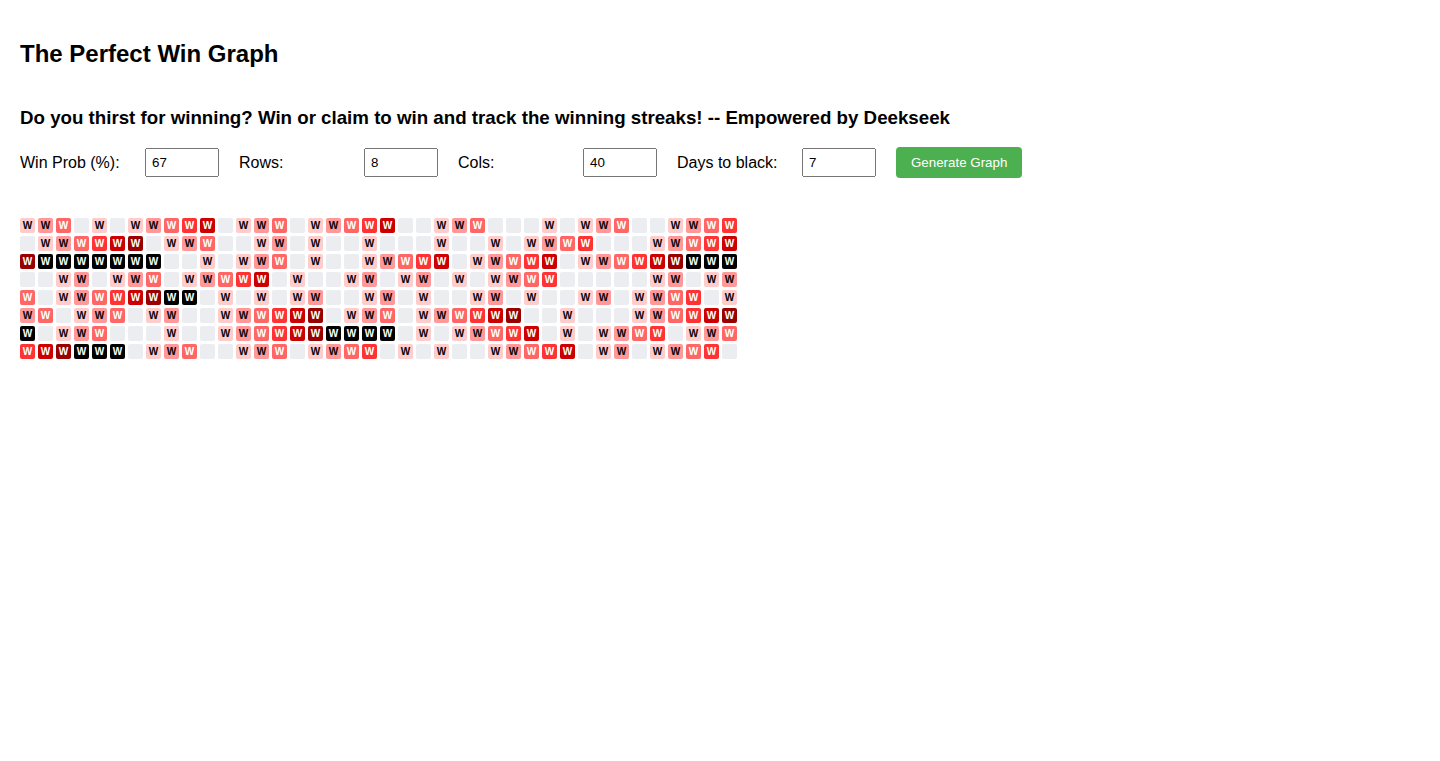
Author
echaozh
Description
StreakGraph is a tool that generates visual graphs to track your winning streaks, leveraging the power of Deepseek (likely a large language model or AI) to automate the creation of these graphs. It's designed for anyone who wants to visualize their winning history, whether in games, competitions, or any other area where success can be quantified. The innovation lies in automating the graph generation process, saving users the manual effort of creating and updating these visualizations. So this is useful for anyone that would like to understand a trend visually.
Popularity
Points 1
Comments 0
What is this product?
StreakGraph automatically generates winning streak graphs using Deepseek. It takes your winning data (e.g., wins and losses) and transforms it into a visually appealing graph, making it easy to see your winning streaks and overall performance over time. The core innovation is the automation and ease of use, letting you quickly create and customize your graphs without needing complex charting software or manual data entry. So, if you want to see the visualization of your streaks, this is very helpful.
How to use it?
Developers can use StreakGraph by providing their winning data to the system. The specific integration details (API, file upload, etc.) aren't provided in the description, but developers could build tools to automatically feed game results or competitive data into the system to generate real-time win graphs. It would be integrated by passing the information to the tool and the tool automatically process and create the graphs. So you can use it for personal use and also can integrate the tool in other applications to automatically create these visualizations for their users.
Product Core Function
· Automated Graph Generation: Automatically creates winning streak graphs from provided data. Value: Saves time and effort compared to manual graph creation. Application: Tracking progress in any competitive activity or game, visualizing performance improvements or declines.
· Customization Options: Allows users to tune parameters to generate customized graphs. Value: Provides flexibility to create visually appealing graphs that suit personal preferences. Application: Making graphs visually attractive to look at and easy to interpret.
· Data Visualization: Transform raw data into easily understood visual forms. Value: Makes it easier to identify patterns and trends in winning streaks. Application: Helps to easily spot where improvement is made or where it is going down.
Product Usage Case
· Game Score Tracking: A developer can create a program that automatically updates and generates graphs based on the user's gaming statistics in the game. Solution: Provides visual feedback on progress, motivating users to continue playing and striving to improve. So you will have more interest to understand the game.
· Competitive Event Analysis: A sports analyst uses StreakGraph to analyze the performance of competitors in a tournament. The analyst can track winning and losing streaks to identify key turning points and overall trends, and the tool helps them generate these visualizations. Solution: The analyst can quickly visualize and understand the data to extract the important elements to analyze the performance.
97
Longplay for Mac: A Developer's Commentary on Continuous Video Generation
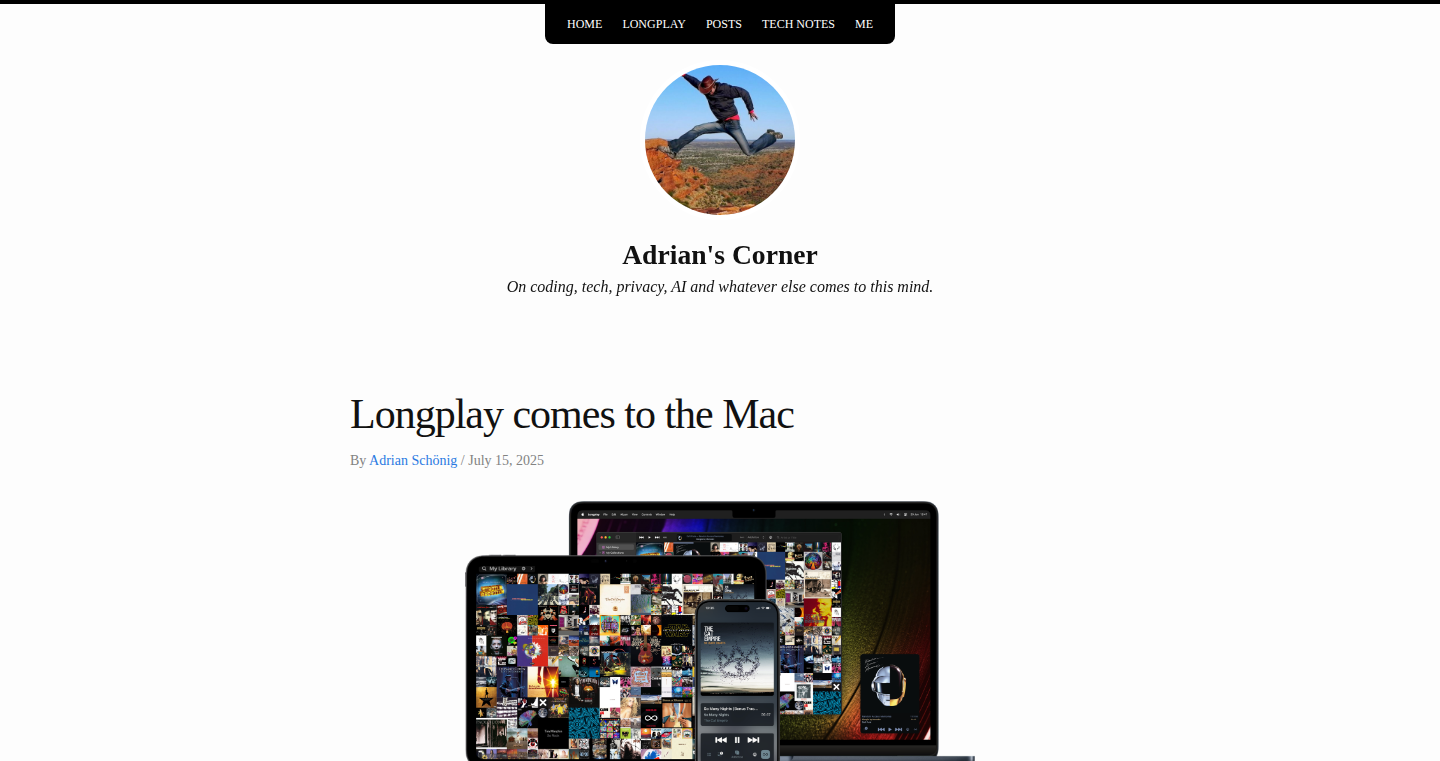
Author
adrianschoenig
Description
Longplay for Mac is a tool that automatically generates continuous, long-form videos, designed to be watched over extended periods. It focuses on taking existing content – like static images, audio recordings, or other video clips – and assembling them into a single, cohesive, and passively engaging video experience. The core innovation lies in its automated process and developer's commentary feature, letting users easily create content designed for long-duration viewing. It solves the problem of easily creating long-form video content without manual editing or complex technical skills.
Popularity
Points 1
Comments 0
What is this product?
This project takes your existing content and turns it into a video that can play for hours. It works by taking different types of input, like pictures, audio, or short clips, and putting them together in a continuous, automated way. The innovative part is its ability to assemble this content without requiring you to manually edit everything. It also offers a developer's commentary, which is a bonus for those interested in learning about the underlying technologies.
How to use it?
Developers can use Longplay to create video content for various applications. For example, it can be used to generate timelapses from a set of images, create background videos for presentations or online streaming, or even assemble podcasts and audiobooks with associated visuals. Integration involves providing the source content, configuring the playback duration, and adjusting the transitions.
Product Core Function
· Automated Video Generation: This function allows users to automatically create videos by combining different media assets, saving significant time and effort compared to manual video editing. This is useful for quickly creating video summaries or long-form content. So this helps me create hours of video content without a lot of work.
· Content Aggregation: The ability to combine various input formats (images, audio, video) into a single output video makes it easy to repurpose content. This is valuable for creating content from different sources or building visual content around audio or podcasts. So this helps me bring different types of content together in one place.
· Customization Options: Features for adjusting playback durations and transitions provide control over the final video, letting users fine-tune the video's pacing and visual style. This is valuable for ensuring the video aligns with the desired aesthetic and viewing experience. So this lets me control how my video looks and feels.
· Developer's Commentary: The inclusion of developer insights provides a learning opportunity for those interested in understanding the technical aspects of video generation and the project's implementation. This is valuable for anyone interested in expanding their knowledge of video-related development. So this lets me learn how the technology works while using it.
Product Usage Case
· Creating a Timelapse Video: A developer could use Longplay to create a timelapse of a building project by feeding it a series of images captured over time. This solves the issue of manually assembling hundreds or thousands of images. So this is great for documenting long-term projects.
· Visualizing Audio Content: The software can be used to generate a video for a podcast, using a static image as a background with an audio track, creating a visual for listeners. This addresses the need for a simple way to create engaging visuals for audio. So this is perfect for creating interesting content for my podcast.
· Automated Presentation Backgrounds: Developers can use Longplay to produce a looping background video for presentations by compiling various graphics and animations. This solves the problem of finding or creating a continuous, eye-catching visual element. So this is a great way to make presentations more engaging.
98
FlowGram.AI - Node-Based AI Workflow Engine

Author
xiamidaxia
Description
FlowGram.AI is a visual tool that lets developers build AI workflows using a node-based system. Imagine LEGO blocks for AI: you connect different AI functions (like image recognition, text analysis) together visually. It handles the messy details of connecting these AI tools, letting you focus on the big picture of what you want your AI to do. So it's like having a friendly AI assistant that helps you build your own AI solutions, even if you're not a hardcore coder.
Popularity
Points 1
Comments 0
What is this product?
FlowGram.AI allows you to create AI workflows by dragging and connecting nodes. Each node represents an AI function. This visual approach simplifies complex AI processes. It focuses on two layout modes: fixed layout, where the connections are pre-defined, and free connection layout, allowing more flexibility. The engine provides best practices and visual feedback to make the workflow creation intuitive. The innovative aspect is simplifying complex AI system integration. This reduces the time and technical knowledge barrier required to build AI solutions. So this means you can create AI powered tools quickly, without getting bogged down in code.
How to use it?
Developers use FlowGram.AI by selecting nodes representing AI functions (e.g., image processing, text sentiment analysis), connecting them to define the flow of data, and configuring each node's settings. Then, they can integrate the generated workflow into their applications via an API. This allows developers to incorporate powerful AI capabilities into their projects without rewriting the entire AI engine from scratch. You could use it to build an AI-powered chat bot, automated content generation tool or any application leveraging visual data flow. So this lets you rapidly prototype and deploy AI features for your existing apps and services.
Product Core Function
· Visual Node-Based Workflow Builder: Allows users to visually construct AI workflows by connecting nodes, representing individual AI functions. The value lies in the ease of understanding complex AI processes. This simplifies the development process and reduces the time needed to build complex features, by offering a drag-and-drop interface instead of writing thousands of lines of code. Applications: rapid prototyping of AI applications, building of custom AI pipelines.
· Fixed Layout Mode: Provides predefined connection paths, making it easier for users to establish workflows with established constraints. The value is structured AI workflow construction. This ensures a consistent development pattern. Applications: creating specific AI-driven tools where data flow follows a clear and defined path.
· Free Connection Layout Mode: Allows for flexible connections between nodes, providing freedom in building workflows. The value is flexibility in designing AI solutions. This allows developers to create complex workflows and experiment with different configurations. Applications: building highly customized AI solutions and exploring various workflow patterns.
· Interactive Best Practices Guidance: The engine provides guidelines and feedback during workflow creation, offering support and improving usability. The value helps users to create more effectively and learn how to structure the AI tasks. Applications: faster development, easier learning, and reduction in errors during workflow creation.
· API Integration: The developed workflows can be integrated into existing applications through an API. The value is seamless integration of AI functionalities into various software platforms. Applications: adding AI capabilities to software and enhancing existing products with AI.
Product Usage Case
· Building an AI-Powered Image Processing Pipeline: Imagine building an app that automatically enhances photos. Using FlowGram.AI, a developer can create a workflow by connecting nodes for image enhancement, object detection, and automatic cropping. The developer can then integrate the created workflow into their mobile app. Result: Faster development and the ability to experiment with different AI enhancement methods easily.
· Developing a Sentiment Analysis Tool: Suppose a developer needs to build a tool to analyze customer feedback. The developer can use FlowGram.AI to connect nodes for text input, sentiment analysis, and report generation. The output of the workflow can be used to understand customer opinion. Result: Quicker development of customer understanding tools. Faster feedback analysis.
· Creating an Automated Content Generation System: A marketer can use FlowGram.AI to build a workflow that generates social media content automatically. By connecting nodes for text generation and image selection, the system creates posts ready for deployment. Result: Automates content generation, saving time and money and allowing for agile content creation.