Show HN Today: Discover the Latest Innovative Projects from the Developer Community
 ShowHN Today
ShowHN TodayShow HN Today: Top Developer Projects Showcase for 2025-07-14
SagaSu777 2025-07-15
Explore the hottest developer projects on Show HN for 2025-07-14. Dive into innovative tech, AI applications, and exciting new inventions!
Summary of Today’s Content
Trend Insights
The Hacker News projects today reveal a strong move toward leveraging AI to solve real-world problems. The prevalence of AI-driven automation and AI-assisted tools across different domains shows how AI is rapidly being integrated into our daily lives. Developers and entrepreneurs should focus on applying AI to automate tedious tasks, extract valuable insights from data, and create more efficient workflows. Also, the rise of local, self-hosted solutions emphasize a growing demand for privacy and control. Consider building solutions that empower users with more control over their data and privacy. The increasing number of tools addressing API creation and backend development indicates opportunities for streamlining and accelerating development processes. Embrace these trends to build innovative, user-centric applications and create a lasting impact.
Today's Hottest Product
Name
legacy-use – add REST APIs to legacy software with computer-use
Highlight
This project leverages AI agents to automate interactions with legacy Windows software, mimicking mouse and keyboard inputs to create an API layer. It tackles the challenge of integrating outdated, API-less software with modern systems. Developers can learn how to apply AI agents for automation, understand the nuances of GUI interaction, and explore methods for extracting data from and exposing it through APIs. This is incredibly useful to unlock the value from legacy systems.
Popular Category
AI/ML
Utilities
API
Productivity
Popular Keyword
AI
Automation
API
Legacy Software
GraphQL
Technology Trends
AI-driven Automation: Using AI agents for automating tasks, particularly in legacy systems, demonstrates a shift towards intelligent automation.
No-Code/Low-Code Solutions: Tools for generating APIs with minimal code, and visual builders for APIs showcase the ongoing trend of simplifying development.
AI-Assisted Productivity: AI is being integrated into various tools to enhance productivity, like ticket management, code generation, and content creation.
Focus on Data and Insights: Tools for data extraction, analysis, and visualization, and the development of an AI-powered food tracker, highlight the importance of data-driven decision-making.
Edge Computing and Local Processing: Several projects emphasize local processing and self-hosting, improving privacy and security.
Project Category Distribution
AI/ML Applications (25%)
Developer Tools (20%)
Productivity/Utilities (30%)
API/Backend (10%)
Content Creation/Media (15%)
Today's Hot Product List
| Ranking | Product Name | Likes | Comments |
|---|---|---|---|
| 1 | Refine: Your Local AI Writing Assistant | 389 | 198 |
| 2 | CallFS - S3-compatible Object Store in a Single Go Binary | 63 | 28 |
| 3 | TechBro Generator: A Satirical Text Generation Tool | 50 | 15 |
| 4 | HTML Maze: A Browser-Based Labyrinth Explorer | 48 | 12 |
| 5 | Portia: Stateful CrewAI Alternative with Authentication and Extensive Tooling | 16 | 6 |
| 6 | legacy-use: Agentic API Layer for Legacy Software | 15 | 1 |
| 7 | Vectra: The AI Board Babysitter for Developers | 8 | 8 |
| 8 | MapScroll: AI-Powered Storytelling Maps | 7 | 5 |
| 9 | StartupList EU: A Public Directory of European Startups | 7 | 4 |
| 10 | Secnote - Self-Destructing Encrypted Notes | 3 | 6 |
1
Refine: Your Local AI Writing Assistant

Author
runjuu
Description
Refine is a locally-running alternative to Grammarly, leveraging the power of open-source language models to provide real-time suggestions for grammar, style, and clarity in your writing. The core innovation lies in its local execution, offering enhanced privacy and control over your data, while still delivering intelligent writing assistance. This project tackles the challenge of providing high-quality writing feedback without relying on cloud-based services, addressing concerns about data security and internet dependency. So this is useful for anyone who wants to improve their writing without sending their text to the cloud.
Popularity
Points 389
Comments 198
What is this product?
Refine uses large language models (LLMs), the same technology behind powerful AI like ChatGPT, but runs these models directly on your computer. This means your text data never leaves your device. The system analyzes your writing in real-time, identifying errors in grammar, suggesting style improvements, and helping you clarify your meaning. The innovative part is that it achieves this with open-source models, giving you more control and transparency. So this offers you an alternative to the popular, but cloud-based, writing tools, ensuring your writing stays private.
How to use it?
Developers can integrate Refine into their existing writing workflows. It can function as a standalone application or be integrated into text editors and IDEs. You can use an API to feed your text to Refine. You can use a specific programming language to call the API function to invoke the tool to refine the grammar and style of your content. So you can easily make it part of your writing or coding environment.
Product Core Function
· Real-time grammar checking: The system instantly identifies and flags grammatical errors. This is valuable for improving the accuracy and professionalism of any written communication.
· Style suggestions: Refine suggests improvements to writing style, such as sentence structure and word choice, making your writing more engaging and effective. This helps you polish your writing.
· Clarity enhancements: The tool identifies areas where your writing might be unclear and offers suggestions for improvement. This is great for making sure your ideas are easily understood by your audience.
· Local execution: Refine runs entirely on your computer, providing enhanced privacy and data security. This is important for users who are concerned about data privacy, or who want a writing tool that works offline.
· Open-source foundation: Being built on open-source models means the system is transparent and can be customized, allowing developers to tailor it to their specific needs. This is important if you want to extend the system in a specific way.
Product Usage Case
· A developer writing technical documentation: Refine can check their technical documentation. This ensures accuracy and consistency in the documentation, which helps other developers.
· A writer crafting a blog post: Refine can offer suggestions for improving the style and clarity of the post, making it more readable and engaging. This helps you get more readership.
· An academic writing a research paper: The tool can help catch grammatical errors and improve the overall flow of the paper, ensuring the quality of the research work. This ensures better papers.
· A developer creating code comments: Refine can assist in writing clear and concise code comments. This helps in the project's documentation.
· Anyone drafting an email or social media post: It's great for refining text for professional or personal use. So your writing is more effective.
2
CallFS - S3-compatible Object Store in a Single Go Binary
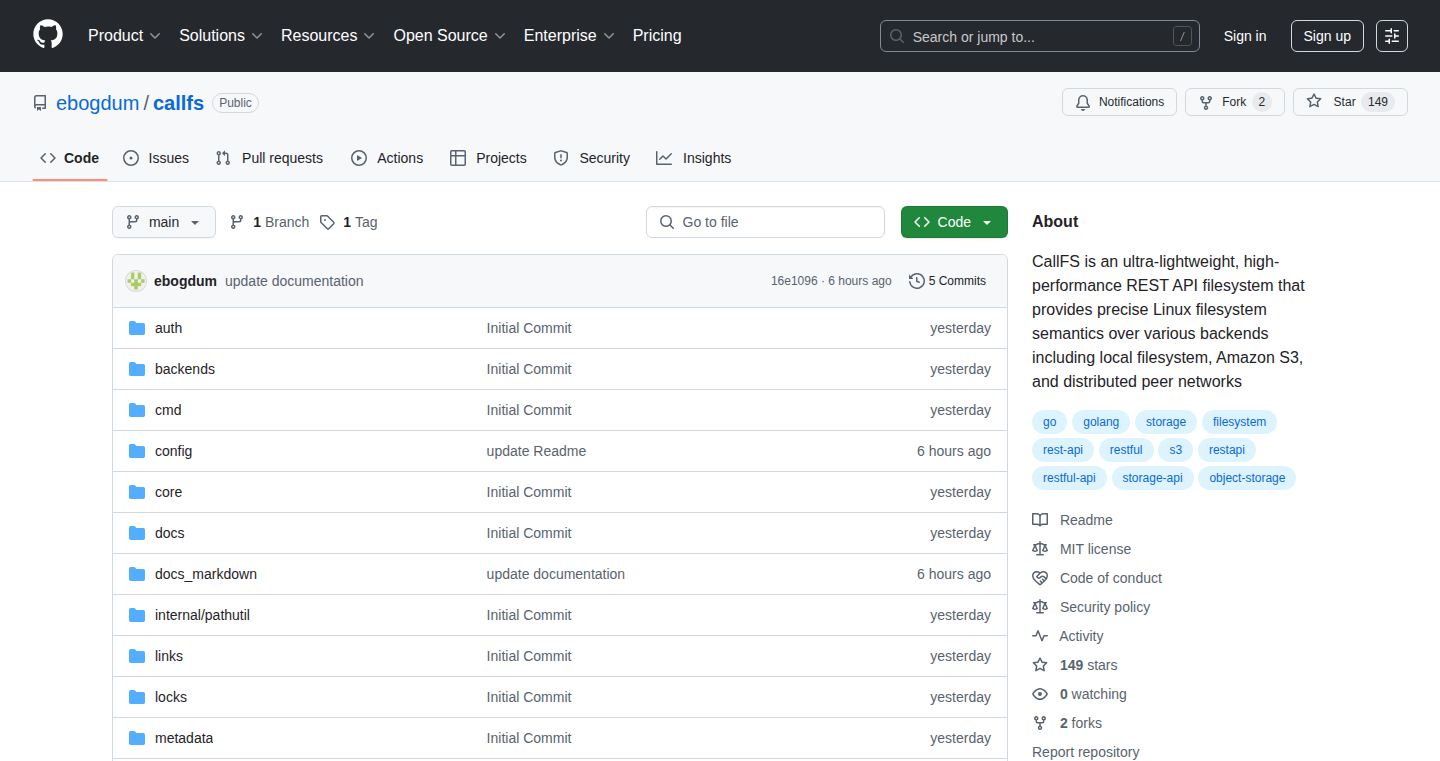
Author
ebogdum
Description
CallFS is a self-contained file storage service, built in Go, designed to solve the common problem of data disappearing or becoming inaccessible in complex storage setups. It aims to simplify file management by offering an S3-compatible API, allowing seamless integration with existing tools. The core innovation lies in its simplicity: it’s a single, small binary with no external dependencies, storing 'hot' data locally for speed and 'cold' data in S3-compatible buckets. It also includes built-in monitoring, providing insights into what's happening with your data. This project provides a simple, observable, and efficient way to manage and store files, reducing the headache of fragile storage solutions.
Popularity
Points 63
Comments 28
What is this product?
CallFS is essentially a mini-cloud storage service that you can run on your own hardware. It acts like Amazon's S3, meaning you can use all the same tools to upload and download files. The innovation is that it's a single, small program written in Go. It keeps the files you access often (hot data) on your computer's hard drive for quick access, while less frequently used files (cold data) can live in a more cost-effective cloud storage service like Amazon S3. Crucially, CallFS provides built-in monitoring, so you can see exactly what's going on with your files. So this is useful because you can avoid the complexity and fragility of building a storage solution with multiple tools, while still maintaining control and visibility.
How to use it?
Developers can use CallFS by downloading the single executable file and running it on their server or computer. They can then use existing tools like `aws cli` or any S3-compatible client to upload, download, and manage files. You would typically configure CallFS to point to your S3 bucket for cold storage, and the local disk for your hot data cache. CallFS also exports metrics and logs, which you can monitor with tools like Prometheus. So, you use it by replacing your complex storage system with this single, easily manageable tool.
Product Core Function
· S3 API Compatibility: This allows easy integration with existing tools and services that already work with S3, such as backup utilities, content delivery networks (CDNs), and data analysis pipelines. This eliminates the need to change existing workflows. So this is useful because you don't have to rewrite everything you have built to use S3.
· Local Disk Caching (Hot Data): CallFS stores frequently accessed files on the local disk, increasing read and write speeds. This feature significantly improves performance for frequently accessed data, making applications feel faster and more responsive. So this is useful because it speeds up access to your important files.
· S3-Compatible Cold Storage: Files that aren't accessed as often (cold data) are stored in S3-compatible buckets. This utilizes cost-effective cloud storage for large datasets. So this is useful because you can store a lot of files cheaply.
· Prometheus Metrics & JSON Logs: Built-in monitoring through Prometheus and JSON logs provides visibility into storage operations, allowing for easy troubleshooting and performance analysis. Developers can monitor how the storage system is performing. So this is useful because you always know what’s going on with your data and can fix problems easily.
· Single Binary Deployment: CallFS is packaged as a single, ~25 MB static binary with no external dependencies. This makes deployment incredibly simple and portable. So this is useful because you can get up and running with your storage very quickly on any machine.
Product Usage Case
· Web Application Hosting: A web application can use CallFS to store static assets like images, videos, and CSS/JavaScript files. Because of its S3 compatibility, existing deployment pipelines easily work with CallFS. With local caching, these files load quickly for users. So this is useful because your website loads faster and it’s easy to deploy.
· Backup and Archival: CallFS can be used as a local or on-premise backup solution for important files. With its cold storage capability, it also works with low cost long-term archival. This means you get a reliable way to store backups, with easy access. So this is useful because you can back up your data easily and safely.
· Content Delivery Network (CDN) Edge Caching: Deploying CallFS on edge servers allows for caching content closer to the users. This decreases latency and speeds up content delivery. So this is useful because your users get content faster and improve their overall experience.
· Software Development: Developers can use CallFS during development to store build artifacts or other temporary files. This simplifies the development process. So this is useful because it makes development more efficient.
3
TechBro Generator: A Satirical Text Generation Tool
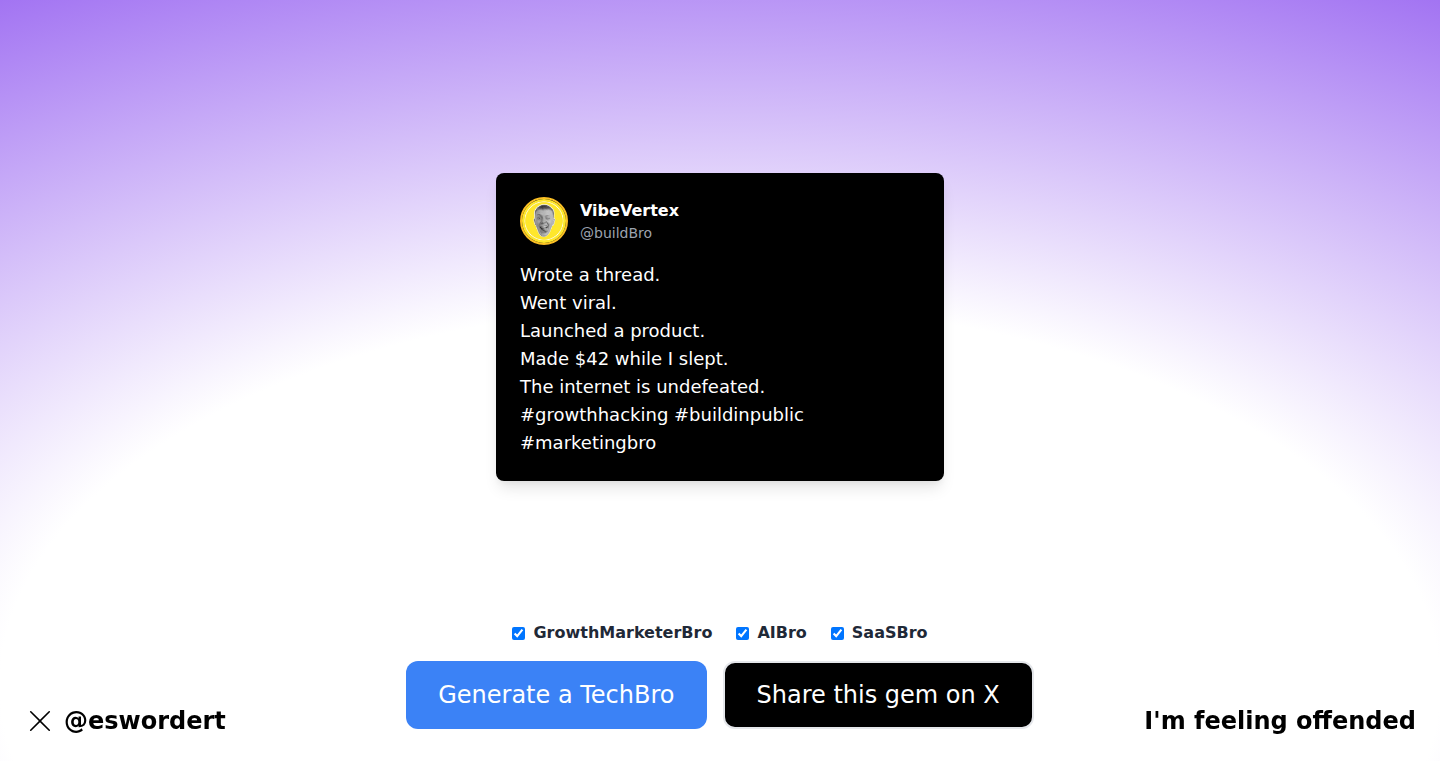
Author
ahmetomer
Description
This project, the TechBro Generator, is a satirical text generation tool. It uses a language model to create humorous and exaggerated social media posts in the style of 'tech bros'. The core innovation lies in its application of natural language processing (NLP) to mimic a specific tone and style. This solves the problem of generating humorous content on demand, providing a fun and engaging way to poke fun at tech culture.
Popularity
Points 50
Comments 15
What is this product?
It's a program that writes satirical posts. The TechBro Generator uses a pre-trained language model, a sophisticated piece of AI, to understand the patterns of language. The model is then fine-tuned with data that resembles the style of typical tech-focused social media posts, allowing it to generate new content that is similar. So the innovation is in the use of AI for creative content generation, specifically for satire.
How to use it?
Developers can use this by interacting with the tool. They can provide initial prompts or keywords, and the generator will create a post that fits the 'tech bro' style. It can be integrated into other applications, such as social media automation tools, content creation platforms, or even as a form of entertainment. For example, a developer might use it to create mock social media content for testing, or to quickly produce a series of humorous posts.
Product Core Function
· Satirical Text Generation: Generates posts in a specific style, enabling humorous content creation. So this gives developers the ability to create funny content rapidly for various applications, and helps generate a specific and recognizable type of content quickly.
· Style Mimicry: The ability to imitate a specific writing style provides a novel tool for content personalization and generation. So this enables developers to target specific audiences with content tailored to their preferences and cultural norms, potentially increasing audience engagement.
· Prompt-based Content Creation: Allowing the user to provide inputs or keywords to generate related text. This allows the user to specify what is being satirized, offering more targeted generation. So this provides developers the ability to customize content generation to their needs.
Product Usage Case
· Social Media Campaign Testing: A developer could use the generator to create multiple satirical posts for testing a social media marketing campaign. This lets you experiment with the messaging and tone before launching your main campaign. So this provides a cost-effective way to test different content approaches.
· Content Creation for Humor: Developers can integrate this generator into a larger content platform that creates comedic content. So developers can now offer humor-focused content for their audience.
· Automated Mocking: A developer might build a bot that comments satirically on tech news, providing humor through the application of machine learning. So, developers can provide entertainment value and satire.
4
HTML Maze: A Browser-Based Labyrinth Explorer
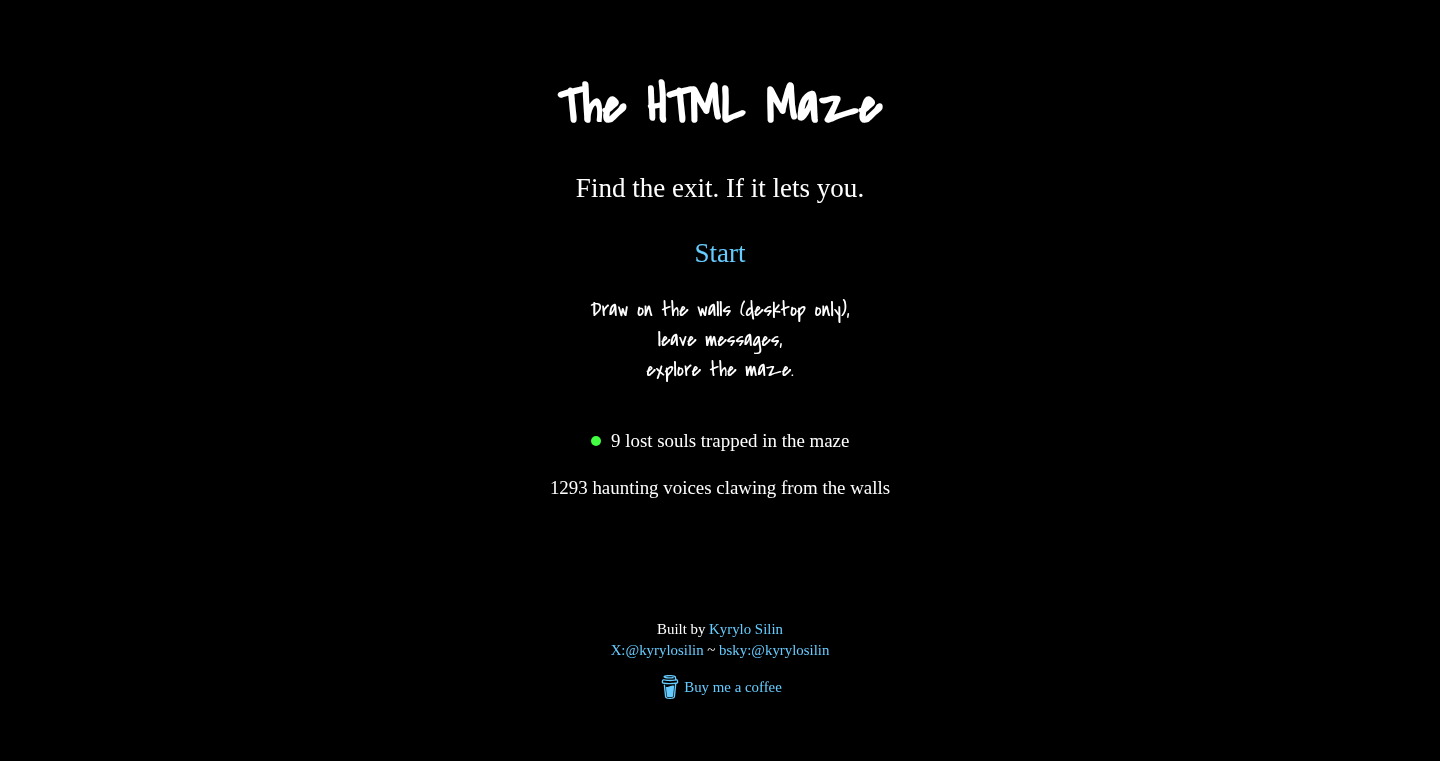
Author
kyrylo
Description
HTML Maze is a fascinating project that crafts an interactive labyrinth entirely using HTML pages. It leverages HTML's ability to link pages (think of it as creating different rooms) to build a complex and visually engaging maze. The innovative aspect lies in its pure HTML implementation, demonstrating the versatility of web technologies for creating interactive experiences beyond typical content display. It's a clever exploration of what you can build with basic web building blocks. The project addresses the technical problem of creating a navigable, interactive environment purely within the constraints of HTML, showcasing a creative use of hypertext and page navigation.
Popularity
Points 48
Comments 12
What is this product?
HTML Maze constructs an immersive experience using only HTML files and hyperlinks. It's essentially a series of interconnected web pages, where each page represents a 'room' in the maze. Navigation between rooms is achieved through HTML links. The innovative part is that it does all this using just the basic elements of the web – HTML tags and hyperlinks. This project demonstrates a creative way to build interactive content using only fundamental web technologies. So what? It shows you can achieve complex interactive designs without needing JavaScript or fancy frameworks; it's a minimalist approach demonstrating the power of the core technologies.
How to use it?
Developers can explore the HTML Maze by navigating the web pages. The core concept is transferable: Developers can adapt this approach to build interactive stories, tutorials, or even simple games by linking HTML pages together to create a navigable experience. It is a great educational tool. So what? Learn to implement this concept to create interactive presentations or enhance user flow on a website.
Product Core Function
· Page Navigation: HTML Maze utilizes hyperlinks to allow users to move between 'rooms' within the maze. This is its primary function. The underlying technology is the `<a>` tag and the `href` attribute. So what? This teaches developers how to build navigation with hyperlinks that are critical in interactive website and applications development.
· Structure and Layout: HTML is used to structure and design each 'room' of the maze. This allows the user to see basic design elements of website. So what? This shows a fundamental understanding of how to use the HTML structure, for example, `div`, `span`, `p` tags, which are essential for creating website layouts and content.
· Visual Representation: The 'rooms' of the maze likely use basic HTML for visual representations. Although there isn’t any complex visuals here, it does demonstrate using only HTML and CSS for basic visual elements. So what? This can be leveraged to create quick prototypes of interactive concepts.
Product Usage Case
· Interactive Storytelling: Imagine building an interactive story where each HTML page represents a scene, and the links offer choices that direct the user to different plot points. So what? It provides an easy way to build interactive stories.
· Tutorials: A step-by-step guide to a complex topic, where each HTML page displays a step and links to the next. So what? This method enables you to construct comprehensive and organized tutorials, each accessible with a click.
· Simple Games: Building simple text-based adventure games with different locations is possible by using only the basics of HTML pages. So what? Allows you to build very basic games or interactive content in a very easy way.
5
Portia: Stateful CrewAI Alternative with Authentication and Extensive Tooling
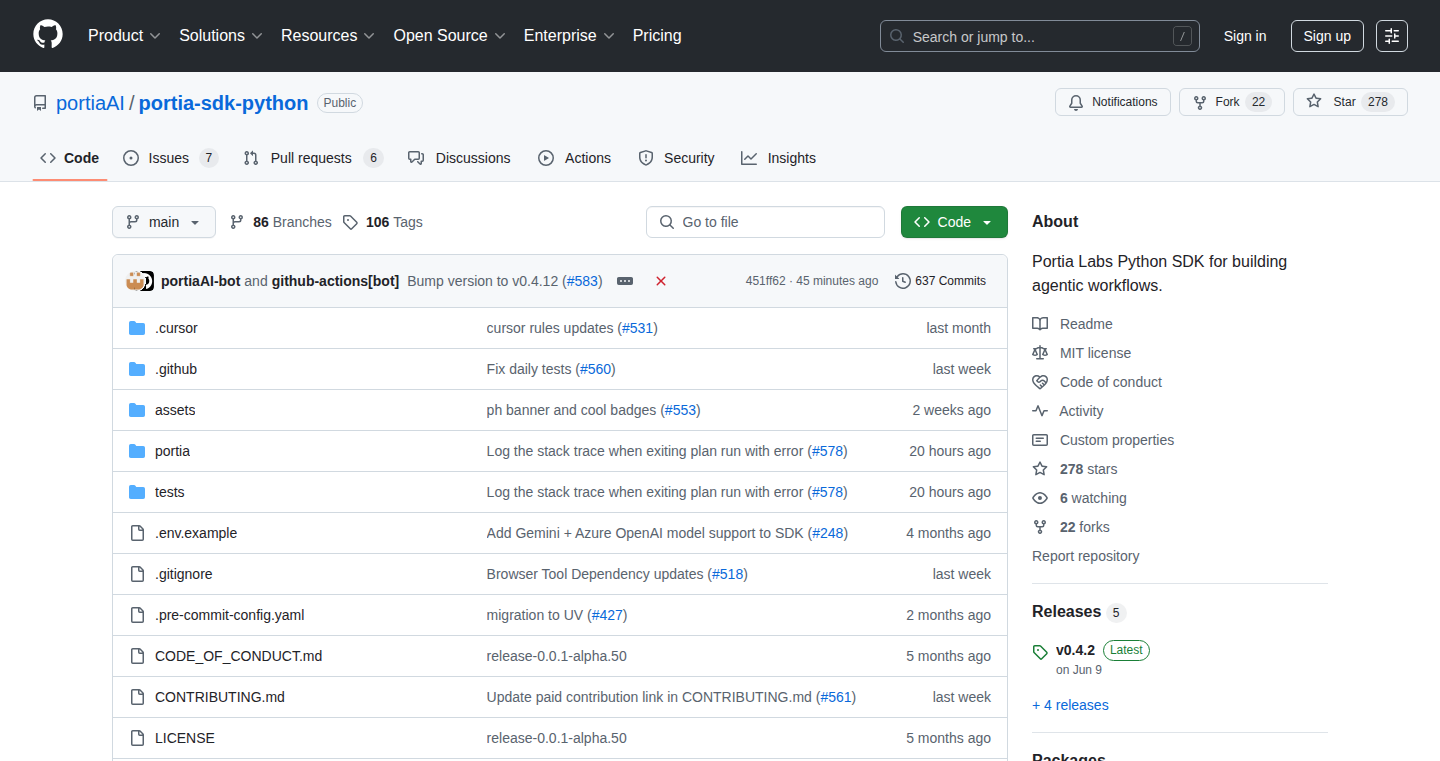
Author
mounir-portia
Description
Portia offers a new way to build and manage AI agents. It's a replacement for CrewAI, which is a popular tool for orchestrating AI agents. But Portia goes further by adding statefulness (remembering past interactions), authentication (secure access), and supports more than 1000 tools. This solves the problem of needing to consistently re-initialize AI agents and provides secure and comprehensive tools for developers.
So this allows developers to build more advanced and capable AI-powered applications faster.
Popularity
Points 16
Comments 6
What is this product?
Portia lets you create intelligent AI agents that can remember what they've done and what they've learned. Unlike basic AI bots that forget everything after each task, Portia keeps a 'memory' of past conversations and actions. It uses state management (think of it as a detailed diary) to track each agent's history. It also provides secure access with authentication, ensuring only authorized users can use the agents. Portia integrates with a huge library of tools (over 1000), giving your AI agents access to a wide variety of functions and information sources.
This is innovative because it goes beyond simple AI task automation. It allows for building persistent, intelligent agents capable of complex tasks, while providing secure access and extensive tool support.
How to use it?
Developers can use Portia to build custom AI assistants, automate complex workflows, and create intelligent systems. You can define agents with specific roles (e.g., a customer service agent, a data analyst) and provide them with access to tools they need. You can integrate Portia agents with your existing applications via APIs or SDKs, or use them independently. Portia provides an intuitive interface for defining agent behavior, managing tool access, and monitoring agent performance.
So this is useful for developers working on AI projects that require memory, security, and broad tool integration.
Product Core Function
· Stateful Agent Management: Portia's ability to remember past interactions enables agents to learn and adapt over time. This creates more intelligent and helpful AI assistants, suitable for complex tasks and long-running processes. For example, imagine a customer service agent that remembers past interactions with a customer, providing personalized assistance.
· Authentication and Access Control: The built-in authentication feature ensures that only authorized users can interact with and use AI agents. This protects sensitive data and prevents unauthorized use of AI-powered systems. In enterprise settings, this protects valuable data and ensures compliance with privacy regulations.
· Extensive Tool Integration: Portia supports over 1000 tools, including web scraping, data analysis, and various APIs. This allows agents to perform a wide range of tasks, access diverse data sources, and interact with various systems. Useful for automating complex workflows and enabling AI agents to solve a wide range of problems.
· Agent Orchestration and Task Management: Portia helps organize AI agents and their activities. It allows developers to define tasks for agents, manage agent interactions, and monitor agent performance. This is valuable for large-scale AI projects.
· API and SDK Integration: Portia allows developers to seamlessly integrate AI agent capabilities into their existing applications. Providing developers with the flexibility to incorporate intelligent agents without rewriting their core codebase. This facilitates building more intelligent and interactive applications with minimal effort.
Product Usage Case
· Customer Service Automation: Build an AI agent that can remember previous interactions, understand user context, and provide personalized support. This reduces the load on human support staff and improves customer satisfaction. It is able to answer complex inquiries, resolve issues, and guide users through complex processes.
· Data Analysis and Reporting: Create an AI agent that can connect to various data sources, extract relevant information, and generate reports. The agent learns from its past analyses, improving its accuracy and efficiency over time. Useful in analyzing large datasets, generating customized reports, and identifying trends.
· Workflow Automation in Business: Developers use Portia to build workflow systems that automate the repetitive parts of a business. The system might be able to do everything from sending emails to entering data, and even adapting to certain situations. Good for making businesses run more smoothly and with less manual work.
· Personalized Learning Platforms: Developers use Portia to create an AI tutor, that learns how to teach a student. It builds a memory of what they've learned, and provides the personalized instruction. It can assist in creating personalized quizzes, providing instant feedback, and tailoring lessons based on a student's progress and needs.
· Security Monitoring and Incident Response: Portia could be used to manage security alerts. For example, Portia agents could be designed to analyze logs, identify anomalies, and take action based on those anomalies. The 'memory' enables the agent to learn from previous incidents and refine its detection capabilities. This can improve response times and decrease the impact of security threats.
6
legacy-use: Agentic API Layer for Legacy Software
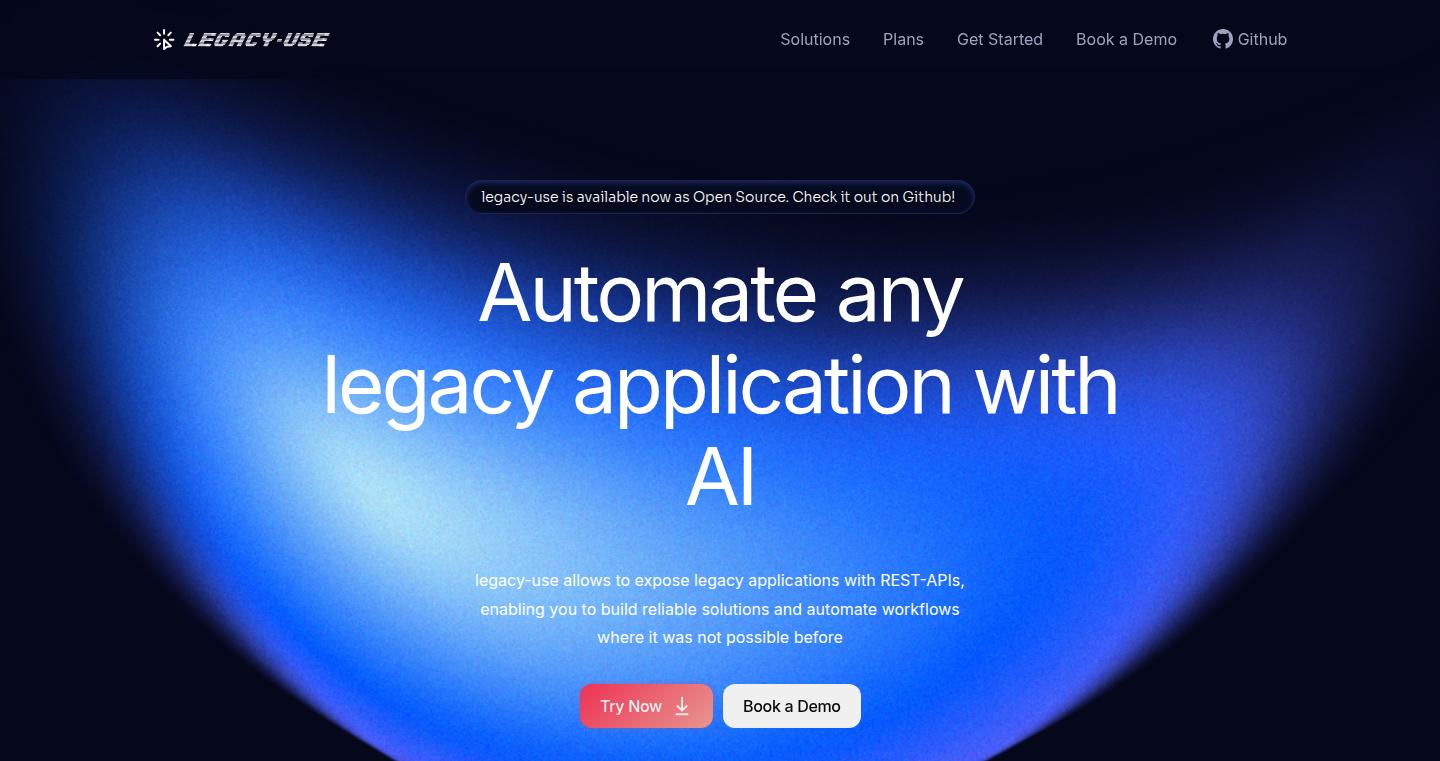
Author
schuon
Description
legacy-use is a fascinating project that bridges the gap between modern AI agents and outdated software, particularly those running on Windows. It creates an 'agentic API layer' that allows AI to control legacy GUI-based applications, mimicking human interaction through mouse and keyboard emulation. This innovative approach addresses the challenge of automating tasks on systems lacking modern APIs. This allows companies to integrate their existing legacy systems into the agentic revolution, extracting data and creating automated workflows. It is built upon Anthropic's Computer Use and has been extended to run on Windows and Linux environments. The core idea here is to allow modern AI agents to interact with older systems that don't have APIs, like those still running on Windows XP.
Popularity
Points 15
Comments 1
What is this product?
legacy-use is a tool that lets AI programs 'talk' to old software. Imagine a robot that can click buttons and type on your computer, but instead of a physical robot, it's an AI. This tool does exactly that, but for software that's old and doesn't have the fancy features of today's programs. It uses AI to control these old programs (think healthcare systems or financial tools). The innovation is in how it makes the AI interact with the software, by pretending to be a person using a mouse and keyboard. This is useful because many businesses still rely on these older, but important, programs. This project takes advantage of Anthropic's Computer Use and extends its’ capabilities to old legacy tools on Windows/Linux/whatever systems. This allows companies to automate old processes, which could save time and money.
How to use it?
Developers can integrate legacy-use into their projects by connecting it to the legacy systems (using methods such as RDP, VNC with VPNs). They can then send instructions (prompts) to the software, and the tool will handle everything like logging, monitoring and data extraction. legacy-use allows the AI agent to extract data and expose it as a REST API. It also provides guardrails to bring in human operators if something goes wrong. You could use it to automate data entry, generate reports, or connect old software to new systems. For example, if you have a very old accounting program, you could use legacy-use to automatically generate compliance reports or extract key financial data. So you can use legacy-use to automate workflows involving legacy software through APIs. This lets companies keep using important, but old, software while still taking advantage of modern technology.
Product Core Function
· GUI Interaction Emulation: The core functionality involves simulating mouse clicks and keyboard inputs to control the legacy software. This is how the AI ‘interacts’ with the software, just like a human user would.
· Connection Infrastructure: This involves setting up the connections to the legacy systems, often using protocols like RDP or VNC. Think of it as setting up the 'doorway' for the AI to access the old software.
· Prompt Execution and Management: The system receives instructions (prompts) from the AI and executes them on the target software. It also handles the logging and monitoring of these actions.
· Data Extraction and API Exposure: legacy-use can extract data from the legacy software and expose it through a REST API. This allows other systems to access and use the data from the legacy software.
· Guardrails and Human Intervention: To ensure reliability, the system includes guardrails to allow human operators to step in if any issues arise. This safety net prevents the automation from going haywire.
Product Usage Case
· Healthcare Automation: A medical provider automated a significant portion of their administrative work using GPT and legacy-use. This demonstrates how AI can streamline tedious tasks in the healthcare industry, freeing up staff for more important duties.
· Financial Compliance Reporting: An accounting firm integrated legacy-use with an older financial application to generate compliance reports automatically. This highlights the potential to modernize and automate processes in the financial sector, saving time and reducing the risk of errors.
7
Vectra: The AI Board Babysitter for Developers
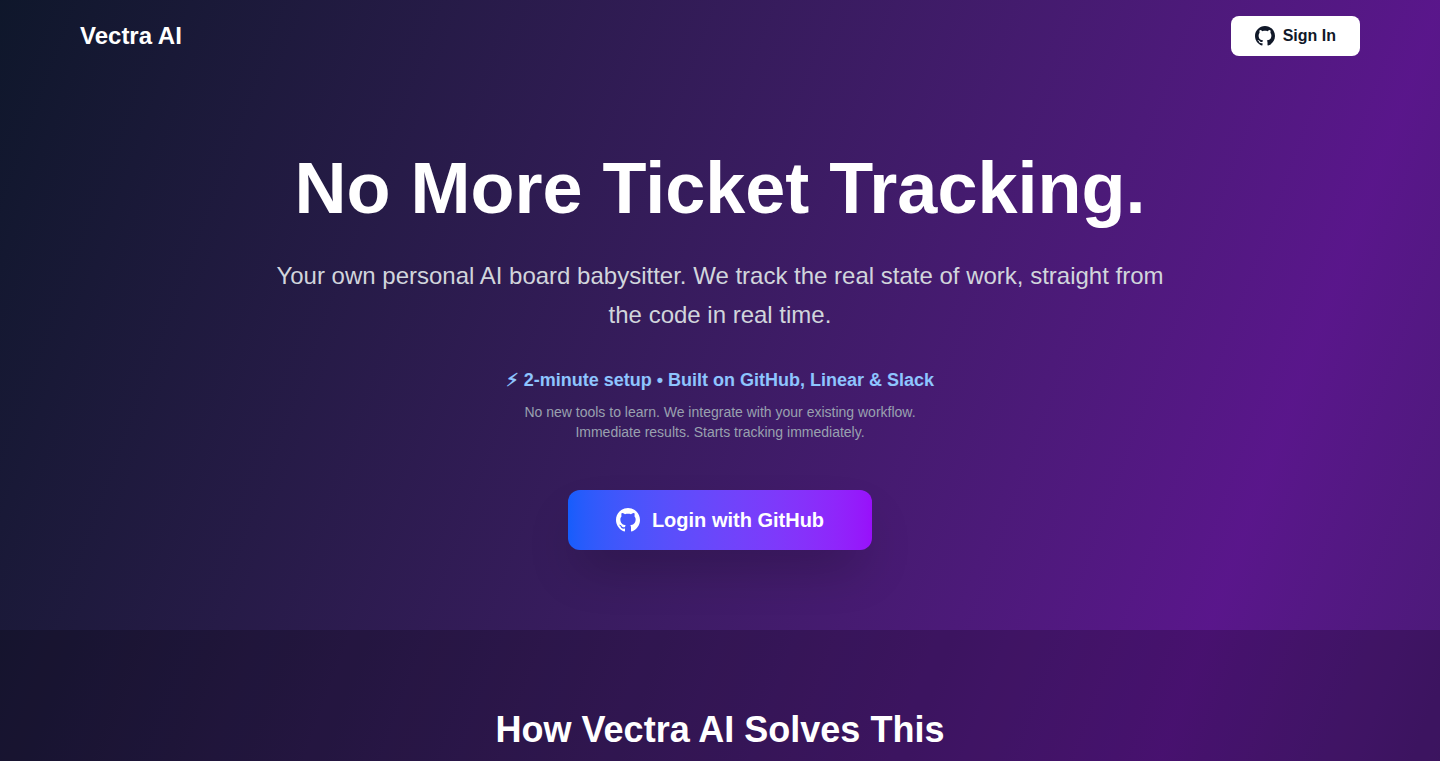
Author
thomask1995
Description
Vectra is an AI-powered tool designed to automate ticket updates in project management systems by analyzing every code commit. It addresses the common pain points of manual ticket updates, outdated information, and lack of visibility into team activities. The core innovation lies in its ability to intelligently interpret code changes and automatically update tickets, create new ones, and provide summaries, thus freeing developers from tedious paperwork. So this can help developers to stay focused on coding, improve project tracking, and enhance team collaboration.
Popularity
Points 8
Comments 8
What is this product?
Vectra uses Artificial Intelligence (AI) to streamline project management. It connects to your code repository (like GitHub) and project management tools (like Linear). When a developer pushes code, Vectra's AI analyzes the commit. Based on the code changes, it automatically updates the relevant tickets, adds comments, and links the commit to the ticket. This saves developers time and ensures that project information is always up-to-date. Vectra understands the context of your code changes and translates them into meaningful updates in your project management system. So this means you spend less time on administrative tasks and more time coding.
How to use it?
Developers can integrate Vectra into their workflow by simply linking their GitHub repository, project management tool, and optionally Slack. Once set up, Vectra works in the background, analyzing every commit and updating tickets automatically. The setup takes only a couple of minutes. It integrates directly with the code repository and project management platform. If you use GitHub and Linear (or other supported platforms), you can set up a connection with a few clicks. Vectra will monitor your code changes and manage the corresponding project tickets. Vectra can notify teams about updates via Slack, keeping everyone informed. So this simplifies the developer's workflow by automating tedious tasks, so that developers can focus on development.
Product Core Function
· Automated Ticket Updates: This core feature analyzes code commits and automatically updates corresponding project management tickets. It saves developers from manually updating tickets, ensuring accuracy and saving time. This is useful because it ensures project information is always up-to-date, thus improving efficiency and reducing the administrative burden on developers.
· Ticket Creation: If a ticket does not exist for a particular task, Vectra can create one based on the code changes. This feature ensures that all tasks are tracked and managed, even if developers forget to create a ticket. It avoids missed tasks and ensures nothing slips through the cracks in the project's management.
· Commit Tagging: The AI links associated commits to the project tickets. This helps to provide a clear history of all code changes linked to a specific task, which improves traceability and makes it easier to understand how a feature has evolved over time. So you can easily see the code changes that support a given ticket, thus improving project transparency and tracking.
· Contextual Comments: Vectra adds helpful comments to tickets that explain what the code changes involve, improving understanding. This allows teams to understand the context and meaning behind code changes. This feature provides clear explanations of the changes, which helps with code reviews, knowledge sharing, and onboarding of new team members.
Product Usage Case
· Automating Release Notes: Vectra automatically updates release notes based on code changes, saving time. For example, when a new feature is added to the code, Vectra automatically generates a description of the feature in the release notes, making sure everyone knows what's new in the release. So this helps teams to maintain accurate and up-to-date release notes without any manual effort.
· Improving Sprint Management: By automatically updating tickets, Vectra ensures that all team members are aware of progress and any potential delays. During a sprint, developers push code and Vectra automatically updates the project tickets. Project managers can easily monitor progress, thus reducing the amount of time spent chasing updates and giving everyone better visibility into project status.
· Onboarding New Developers: New developers can quickly understand the code and project context using the comments and links added by Vectra. When a new team member joins, Vectra helps them understand existing code and project status quickly. They can easily review the code and understand what tasks are linked to particular changes, thereby accelerating the onboarding process.
8
MapScroll: AI-Powered Storytelling Maps
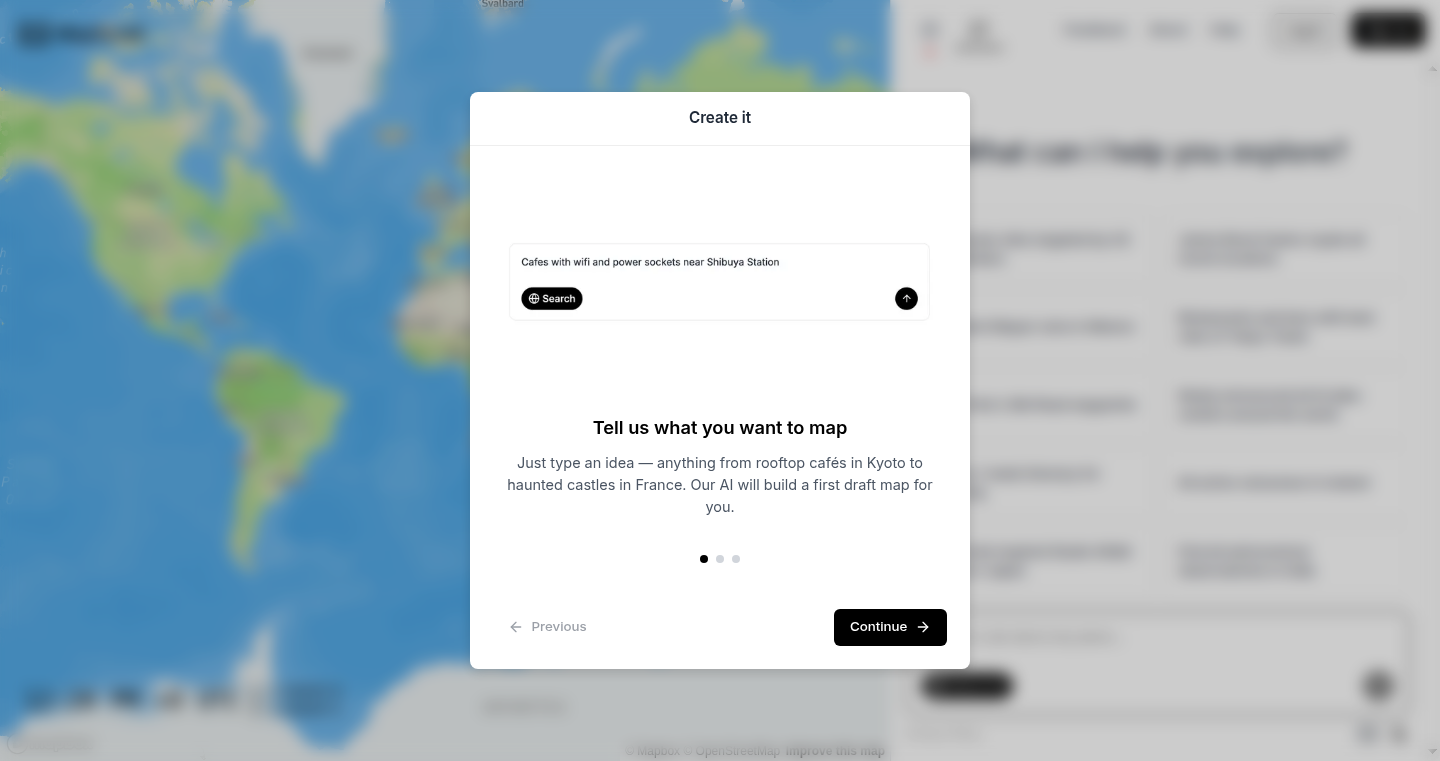
Author
shekharupadhaya
Description
MapScroll is a tool that transforms simple prompts, like "Marco Polo's route" or "WWII sites in France", into interactive, shareable story maps. It leverages AI to automatically geocode locations, gather images and articles, and create a narrative-driven map. This solves the problem of manually creating complex maps with Google My Maps, which is time-consuming and lacks the storytelling aspect. So you can quickly create visually engaging maps for education, travel planning, or exploring historical narratives.
Popularity
Points 7
Comments 5
What is this product?
MapScroll uses AI to understand your search query, find relevant locations (geocoding), and then searches the web for images and articles associated with those locations. It then presents these locations on a map with accompanying images and text snippets, building a story around your initial prompt. The innovation lies in its automation and ability to weave together location data, images, and text into a cohesive narrative. So, you get a map that tells a story, not just a collection of pins.
How to use it?
You simply type in a prompt like "The Silk Road" or "Ancient Roman ruins in Italy." MapScroll then generates a map with markers for relevant locations, accompanied by images and linked sources. You can then refine the map by adding, removing, or adjusting the information. The finished map can be easily shared. So, you can create a visual narrative, ideal for education, travel planning, or personal projects.
Product Core Function
· AI-Powered Prompt Processing: The core of MapScroll is its ability to understand natural language prompts and extract meaningful location information. It uses Natural Language Processing (NLP) techniques to interpret user queries, such as understanding the intent behind a search term like "Marco Polo's route". This enables users to generate story maps easily and without needing precise location data. This is important because it allows anyone to build complex map narratives with simple descriptions. So, it lets you input human language and get back a usable map.
· Automated Geocoding: MapScroll automatically translates textual location descriptions into geographical coordinates. It finds latitude and longitude data for the places mentioned in the user prompt. This feature eliminates the need for manual pin-dropping and ensures that the map accurately reflects the locations. So, it saves time and effort by automating the process of plotting locations.
· Web Data Extraction and Aggregation: The tool automatically gathers images, articles, and other relevant information from the web related to each location. This includes scraping websites for relevant content. This functionality enriches the map with visual and contextual information. So, it offers a comprehensive experience, providing not only the location but also the story behind it.
· Interactive Storytelling Interface: MapScroll provides an interface where users can explore the map, view images, read text snippets, and share the story. It offers a simple way to create and share engaging and visually appealing narratives. So, it allows users to share the maps and the stories they tell easily.
Product Usage Case
· Educational Use: A teacher can use MapScroll to create a map of the voyages of Christopher Columbus, with images and descriptions of the places he visited. The students can explore the map during the lesson, which makes learning more interactive. So, this enables educators to transform static geography lessons into dynamic storytelling experiences.
· Travel Planning: A user can create a map of places to visit during a trip to Paris. The map includes photos, links to articles, and descriptions of attractions. The user can share the map with friends or use it as a personal travel guide. So, it assists travelers in creating customized travel plans and allows them to visually explore potential destinations.
· Historical Research: A historian can use MapScroll to create a map of the key battles during the American Civil War, including images, links to primary sources, and descriptions of events. This lets them visually track the battles and analyze the war's course. So, it empowers researchers to present complex historical data in a clear, engaging, and interactive format.
9
StartupList EU: A Public Directory of European Startups
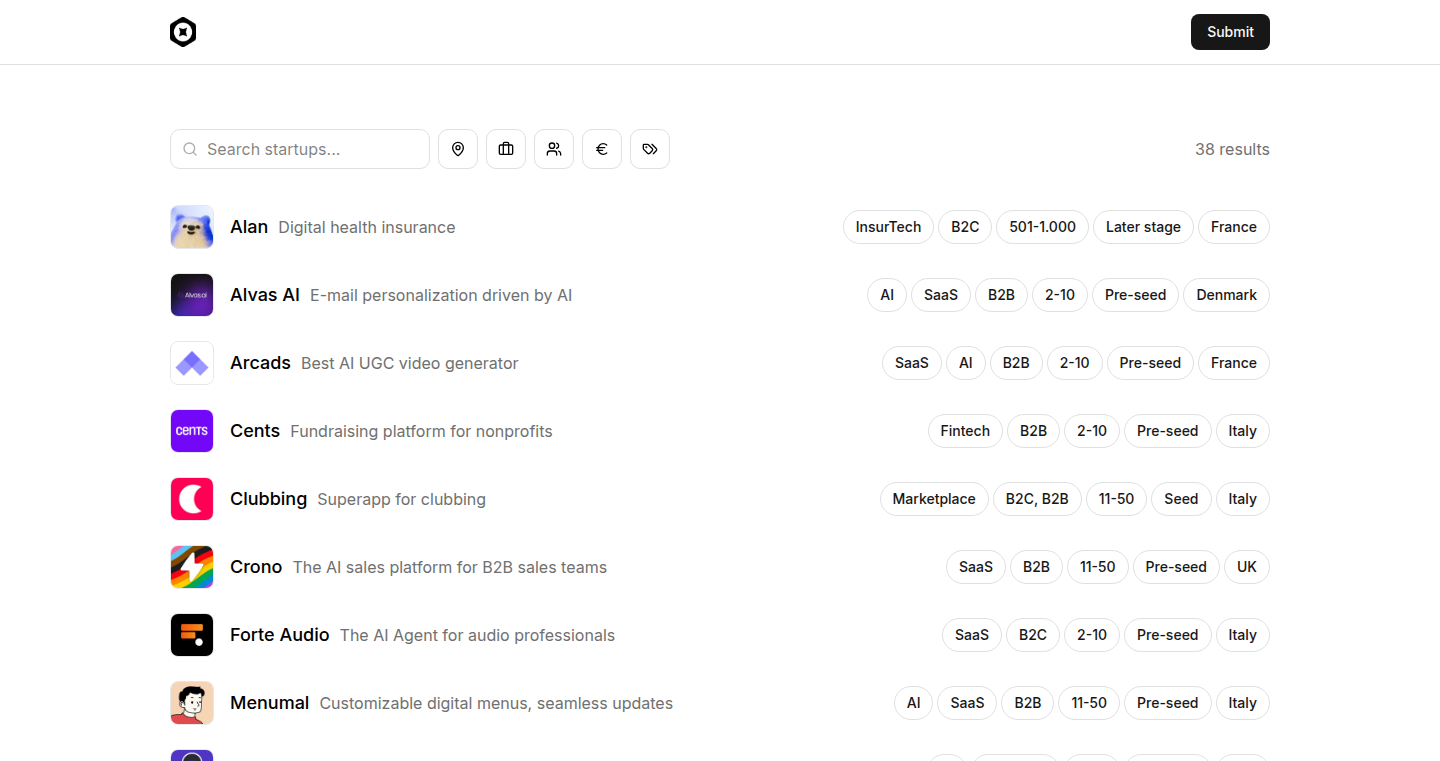
Author
umbertotancorre
Description
StartupList EU is a publicly accessible directory designed to connect founders, investors, and operators within the European startup ecosystem. It addresses the fragmentation often experienced in Europe, making it easier to discover and learn about early-stage startups. The core innovation lies in providing a centralized, searchable database with detailed startup profiles, including team size, funding, revenue, and more, across various European countries, not just major hubs. This approach facilitates transparency and accessibility within the ecosystem.
Popularity
Points 7
Comments 4
What is this product?
StartupList EU is essentially a European startup search engine. It allows users to find startups based on various criteria such as country, industry, size, and funding. Its technical foundation is likely a database backend (possibly using technologies like PostgreSQL or MySQL) to store the startup information and a web-based frontend (potentially built with frameworks like React or Vue.js) to allow searching and browsing. The innovation is in aggregating and presenting this data in a user-friendly way to solve the discoverability problem inherent in the fragmented European startup landscape. So this lets investors, researchers and even potential employees easily find opportunities, and lets startups gain visibility.
How to use it?
Developers can use StartupList EU as a data source or inspiration. They could integrate its data into their own platforms or build tools for analyzing the European startup ecosystem. For example, a developer could create a Chrome extension that shows startup information when browsing websites. Also, developers looking for examples of directory implementations can learn from the project's structure and user interface. Another way to integrate this would be scraping data to perform further data analysis or to integrate in other systems. So this gives developers valuable data for analysis, and lets them build other tools.
Product Core Function
· Startup Submission: Founders can freely submit their startups to the directory. This builds the directory's dataset. So this lets startups increase their visibility.
· Advanced Search: Users can search by country, industry, name, team size, and business model. This provides easy data filtering. So this lets users find the startups they are interested in quickly.
· Detailed Startup Profiles: Each startup profile includes data like team size, category, funding, revenues, location, and founders. This gives a lot of insight into startups. So this provides complete information to users about startups.
· Cross-EU Coverage: The directory covers startups across the entire European Union, not just major tech hubs. So this expands opportunities and exposure of European startups.
Product Usage Case
· Data Analysis Tool: A developer could use the directory's data to create a tool that visualizes startup trends, funding patterns, and geographic concentrations within Europe. So this helps create data driven tools and insights.
· Investor Due Diligence: An investor could use StartupList EU to quickly identify potential investment opportunities within a specific industry or country. So this helps to streamline the investment process.
· Market Research: A researcher could use the directory to analyze the composition and growth of the European startup ecosystem. So this allows for the ability to extract and analyze key metrics.
10
Secnote - Self-Destructing Encrypted Notes
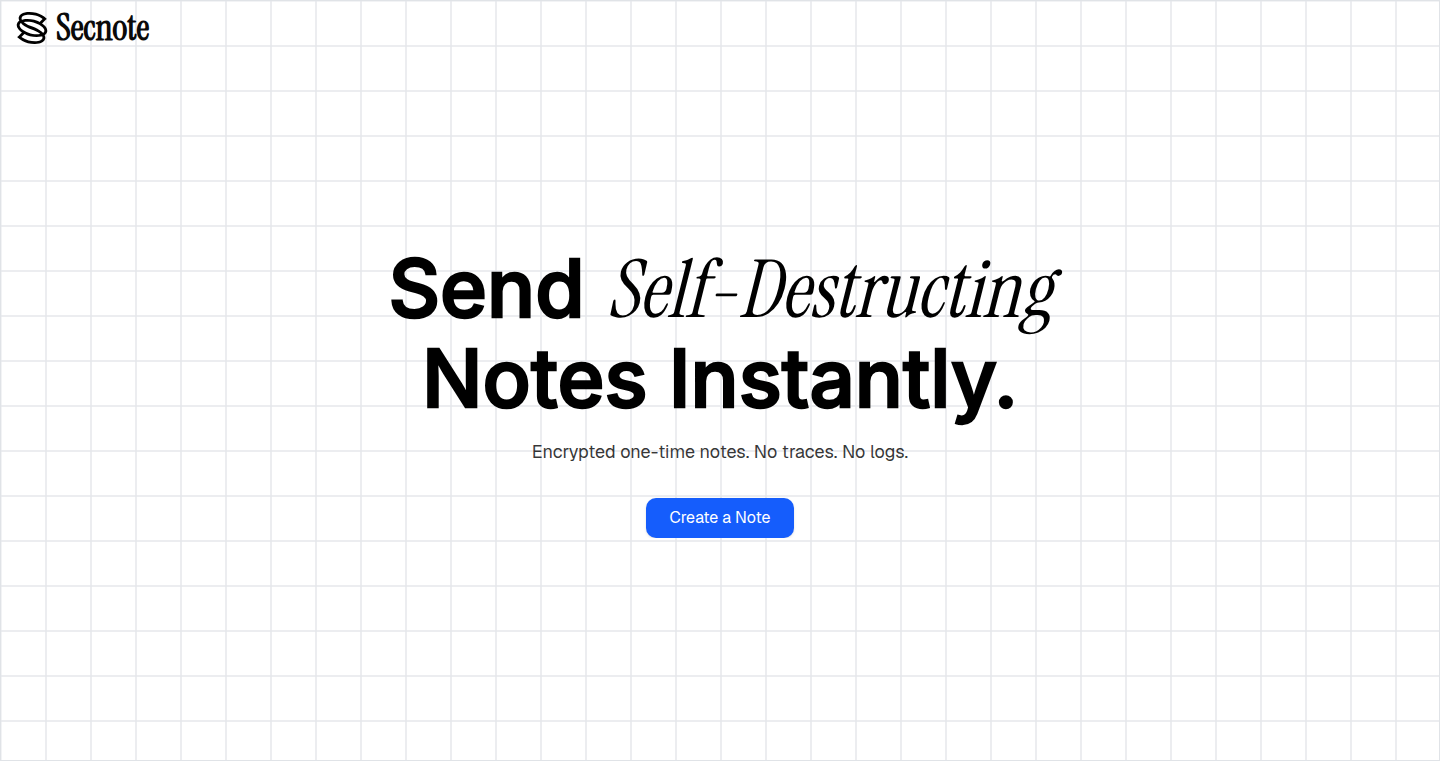
Author
rahan_r
Description
Secnote is a web application designed for securely sending confidential messages that automatically disappear after being read. The core innovation lies in its end-to-end encryption using XSalsa20-Poly1305, a strong encryption algorithm, ensuring that only the sender and receiver can read the message. It provides a single-use link for accessing the note, eliminating the need for user accounts and minimizing the risk of data breaches. This solves the problem of securely sharing sensitive information like passwords or temporary credentials without leaving a permanent record.
Popularity
Points 3
Comments 6
What is this product?
Secnote is a web-based tool that lets you send messages that are encrypted and self-destruct after being read. It uses a strong encryption method (XSalsa20-Poly1305) to scramble your message, so only the intended recipient can decipher it. Once the message is viewed, it's gone. So, what's innovative? The simplicity and the focus on security. No accounts are needed, and the message disappears automatically. It's about making it super easy and safe to share sensitive data. Therefore, it's useful when you need to share information that you don't want to be stored permanently.
How to use it?
Developers can use Secnote to securely share sensitive information during development, testing, or collaboration. For example, to send API keys, temporary credentials, or debugging information without worrying about them being stored insecurely. You simply create a note, paste your message, and the application generates a unique link. You share this link with the recipient. Once the recipient opens the link and reads the message, it self-destructs. This can be integrated within CI/CD pipelines for tasks requiring secure credential passing, and within chat applications to share sensitive data. It's incredibly simple: create a note, share the link, and forget about it. So, it’s for anyone who wants to share information confidentially and safely.
Product Core Function
· End-to-end encryption with XSalsa20-Poly1305: This ensures that messages are encrypted before they leave the sender's browser and can only be decrypted by the recipient. This protects the data even if the server is compromised. It's useful for sending sensitive data like passwords and API keys.
· Self-destructing messages: Once a message is read, it is automatically deleted, leaving no trace. This is essential for sharing one-time credentials or temporary information. This is for scenarios where you want to avoid storing data permanently.
· Single-use links: Each note is accessible through a unique, one-time-use link. This simplifies the process and enhances security by eliminating the need for user accounts or passwords. This simplifies and secures data sharing.
· No sign-up required: The tool requires no user accounts, enhancing privacy and making it quick and easy to use. This reduces barriers to entry and encourages usage.
Product Usage Case
· Sharing API Keys: A developer needs to securely provide an API key to a teammate. Using Secnote, they can create an encrypted note with the API key and send the link. Once the teammate accesses the key, it's no longer accessible through the link. So, the API key is kept secret.
· Sending Temporary Credentials: An IT administrator needs to provide temporary login credentials for a system. They can generate an encrypted note, send the link, and the credentials disappear after the recipient uses them. This avoids the risk of those credentials being left behind.
· Bug Reporting with Sensitive Data: When reporting a bug, a developer needs to share sensitive information (e.g., database connection strings) with support staff. Using Secnote, the information is encrypted, and after the support team has reviewed the data, it is removed.
11
ZeroFS: A Non-Sucking S3 File System
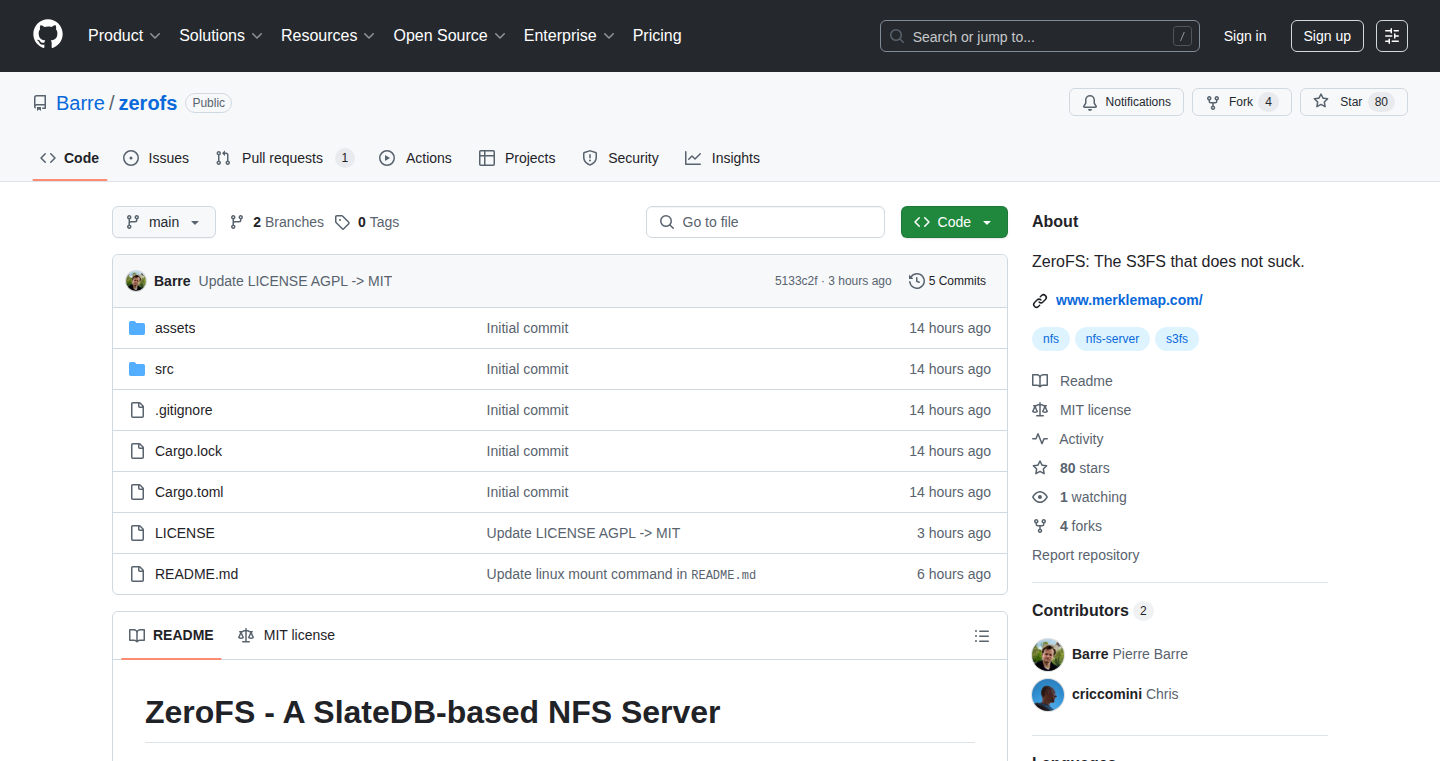
Author
riccomini
Description
ZeroFS is a file system that lets you treat Amazon S3, a cloud storage service, like a local hard drive. The innovative aspect is that ZeroFS is designed to be much faster and more reliable than previous S3 file systems. It avoids common performance bottlenecks by carefully managing how files are accessed and cached, making it a more practical solution for developers who need to work with large datasets in the cloud. So, this is useful if you want faster access to your data stored in the cloud.
Popularity
Points 9
Comments 0
What is this product?
ZeroFS works by cleverly caching data locally and only fetching the necessary parts of a file from S3 when needed. It uses a technique called 'chunking' where files are broken down into smaller pieces, which allows for parallel downloads and improved performance. It also implements smart caching strategies to minimize the number of requests to S3, saving time and money. It's a significant improvement because existing S3 file systems often suffer from slow speeds due to network latency and inefficient data retrieval. This means faster access to your files stored in the cloud – so you get the things you need done quickly.
How to use it?
Developers can 'mount' ZeroFS like any other file system on their Linux or macOS machines. After mounting, you can access your S3 buckets just like regular directories and files. You can read, write, and execute files stored in S3 through ZeroFS. Integration is straightforward: you need to install the ZeroFS software, configure it with your S3 credentials, and then mount your S3 bucket to a local directory. This is beneficial for developers who need to process large datasets or run applications that require fast access to cloud-based storage. So, it means you can use cloud storage in a way that feels as quick and responsive as your local hard drive.
Product Core Function
· Efficient Chunking: ZeroFS breaks down files into smaller chunks for parallel downloading. This increases the speed of file access, especially for large files. The value is faster data retrieval from S3, which is a major win when working with large files or datasets, speeding up your workflow.
· Smart Caching: ZeroFS intelligently caches frequently accessed data locally. This reduces the number of requests to S3 and minimizes latency. This means faster read operations and cost savings. This is great for applications that repeatedly access the same files.
· Background Uploads: ZeroFS handles uploads to S3 in the background. This prevents slow write operations and ensures a responsive user experience. This ensures faster data storage and less waiting, so you can upload files and keep working.
· Metadata Management: ZeroFS caches file metadata locally to speed up directory listings and file information retrieval. This enhances the overall responsiveness of the file system. You get the file data and know where it is, faster, improving overall usability.
Product Usage Case
· Data Science Workflows: A data scientist can use ZeroFS to access a large dataset stored in S3. ZeroFS significantly speeds up data loading and processing, making it easier to run machine learning models or analyze data. So, you can analyze your data more quickly.
· Web Application Hosting: Developers hosting a web application can use ZeroFS to serve static assets (images, JavaScript, etc.) from S3. ZeroFS provides faster access to these assets, improving the application's loading time. You’ll get a faster and better experience for your users.
· Backup and Recovery: ZeroFS can be used to create backups of local data to S3. It allows for efficient and reliable backups with easy access to the backed-up files. So, your important files will be safe in the cloud and easy to retrieve.
12
DSRU: Task-Oriented Reasoning in Latent Space
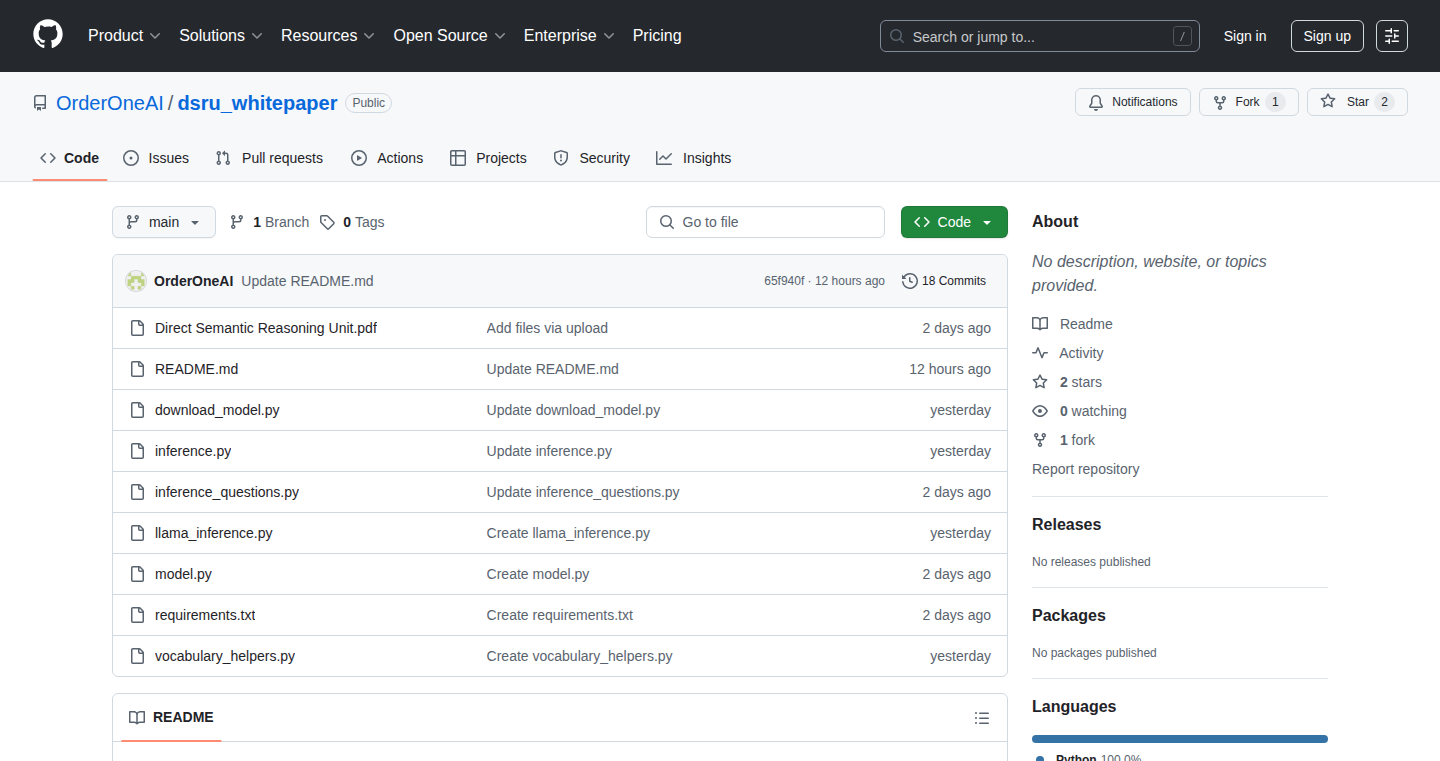
Author
orderone_ai
Description
This project introduces a new type of AI model that can understand and reason about entire tasks incredibly fast. Unlike the popular "Transformer" models (like those used in ChatGPT) which rely on attention mechanisms, tokens, and softmax, this model operates differently, achieving remarkable speed. It processes information in batches, taking only around 13 milliseconds for a batch of 10 examples, and an average of 1.3 milliseconds per example. The model focuses on understanding the core problem, rather than processing everything step-by-step. This offers a unique perspective on how AI can be built for specific tasks.
Popularity
Points 2
Comments 6
What is this product?
This is a new AI model, called DSRU (for its internal reasoning structure), designed to perform reasoning tasks quickly. It skips the common techniques used in large language models like Transformers (which are the foundation for many modern AI tools) and instead focuses on understanding the complete task. This project allows the model to be downloaded, and includes detailed performance results on various tasks such as sentiment analysis, emotion classification, and others. Think of it as a specialized AI brain built for speed and efficiency. So this is useful because it gives you a different way to approach complex AI problems, potentially faster and more efficient than current methods.
How to use it?
Developers can download the model and its associated scripts from the provided repository. They can then integrate it into their projects. The project also includes detailed benchmarks and training datasets, allowing developers to replicate and adapt the results. This means you could take the underlying technology and build your own specific tools for tasks. For example, if you needed to quickly classify customer support tickets by urgency, you could adapt this model. The model is designed to run on moderate hardware (around 10GB of VRAM), making it accessible for many developers. So this is useful for anyone who wants to experiment with new AI architectures, or build specialized tools that need to make quick decisions.
Product Core Function
· Fast Batch Processing: The model can process multiple examples (a batch) at once, making it quick for real-world use. It handles a batch of 10 examples in about 13 milliseconds. This leads to faster analysis and decision-making. So this is useful if you need quick results for a large number of inputs, like analyzing many customer reviews at once.
· Task-Specific Performance: The model has been tested on a range of tasks, from sentiment analysis to identifying sarcasm. This shows its adaptability to different types of problems. So this is useful for any application that requires a quick understanding of text, like filtering spam or categorizing information.
· Open Source and Reproducible Results: The project provides all the data, model, and scripts for developers to test, replicate and build upon. So this is useful for researchers and developers looking to learn and adapt a new AI architecture.
· Efficient Hardware Usage: The model can run on modest hardware (about 10 GB of VRAM), which is significantly less than many comparable models, making it more accessible to a wider audience. So this is useful if you want to build an AI application but don't want to invest in expensive hardware.
· Reasoning in Latent Space: The model reasons in a hidden, or "latent," space. This allows it to quickly understand the problem and arrive at a solution. So this is useful because it demonstrates an alternative to traditional AI models, which can be important for building efficient and specialized AI applications.
Product Usage Case
· Sentiment Analysis Tool: A company wants to automatically analyze customer feedback to understand customer satisfaction. They could use the DSRU model to quickly classify reviews as positive, negative, or neutral, allowing them to instantly gauge customer opinion. So this is useful because you can get quick insights from large amounts of text data.
· Customer Support Ticket Prioritization: A support team needs to identify urgent customer issues. They could use the DSRU model to classify support tickets based on urgency, allowing the team to quickly address the most critical issues. So this is useful for quickly identifying high-priority tasks.
· Content Filtering System: A website wants to automatically filter inappropriate content. They could use the DSRU model to detect toxic or harmful language in user-generated content. So this is useful because you can automate the moderation of content to protect your users and maintain a safe environment.
· Domain Classification for Research: A research team studying different text genres can use the model to categorize documents into relevant domains. So this is useful because it helps researchers to categorize and organize their data more efficiently.
13
Kuvasz: Cloud-Native Uptime and SSL Monitoring with Prometheus & OpenTelemetry
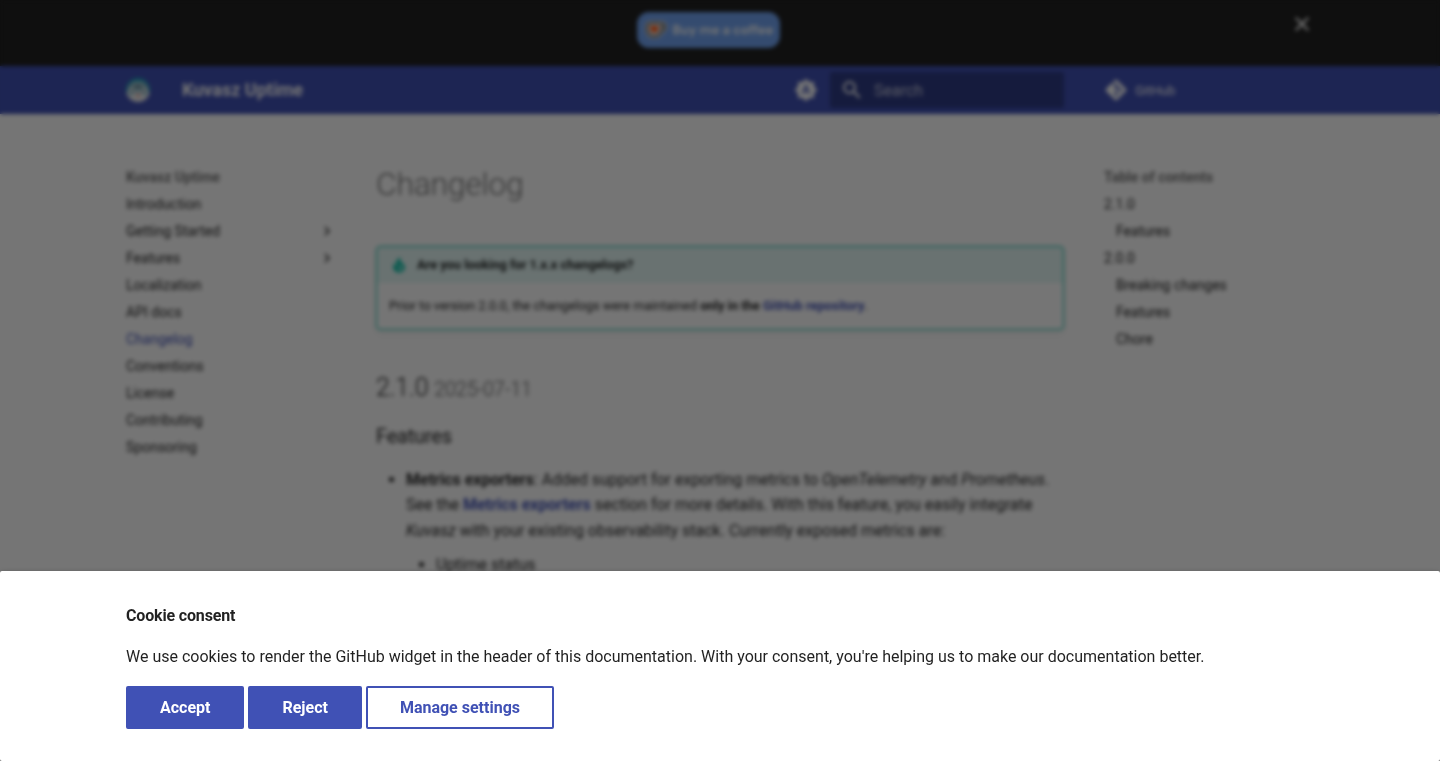
Author
csirkezuza
Description
Kuvasz is an open-source tool for monitoring the uptime and SSL certificates of websites and services. This project integrates with popular observability tools like Prometheus and OpenTelemetry. This allows developers to easily integrate monitoring data into their existing systems. The key innovation is providing a straightforward, cloud-native solution for website and service monitoring and seamlessly connecting it with a developer's pre-existing monitoring setup. So, you can quickly identify when a website goes down or an SSL certificate is about to expire, without building an entire monitoring system from scratch.
Popularity
Points 6
Comments 0
What is this product?
Kuvasz is like a watchdog for your websites and services. It constantly checks if your websites are online and if the security certificates (SSL) are valid. It's built with modern technology (cloud-native) and integrates directly with Prometheus and OpenTelemetry, which are popular tools for collecting and visualizing data about how your systems are performing. It leverages existing open-source tools to avoid the need for a full-fledged monitoring system. So, you get a reliable way to monitor critical aspects of your online presence.
How to use it?
If you already have a system to monitor your infrastructure (like a dashboard showing how your servers are doing), Kuvasz can easily plug into it. You can configure Kuvasz to check your website uptime, and SSL certificate validity. Then, Kuvasz sends data about these checks to your existing system (using Prometheus and OpenTelemetry). This means you get alerts and see visual representations of your websites' status within your familiar monitoring tools. So, you don't have to learn a new system, and your alerts will integrate seamlessly.
Product Core Function
· Uptime Monitoring: Kuvasz regularly checks if your websites and services are available. It will alert you if a website becomes unavailable. This helps developers identify and fix issues quickly. So, you can minimize downtime and keep users happy.
· SSL Certificate Monitoring: Kuvasz monitors the expiration dates of SSL certificates. It alerts you when a certificate is about to expire. This ensures your websites remain secure and accessible. So, you avoid the embarrassment of broken HTTPS connections and security warnings.
· Prometheus Integration: Kuvasz sends monitoring data to Prometheus. This allows you to collect metrics about uptime, SSL certificate validity, and other important factors. So, you get comprehensive data for detailed analysis and troubleshooting.
· OpenTelemetry Integration: Kuvasz supports OpenTelemetry, enabling integration with a wide range of observability backends. This gives you the flexibility to choose the monitoring and tracing tools that best suit your needs. So, you are not locked into a specific monitoring platform.
· Cloud-Native Design: Built with cloud-native principles, making it easy to deploy and manage in cloud environments. This simplifies the setup and maintenance process. So, you can easily scale your monitoring as your needs grow.
Product Usage Case
· A small business that relies heavily on its website can use Kuvasz to ensure it's always available. By integrating with their existing monitoring system (using Prometheus, for example), they can receive immediate alerts if their website goes down, allowing them to quickly address the issue. So, a business can prevent lost revenue and maintain customer trust.
· A software development team uses Kuvasz to monitor the SSL certificates of its production websites. They set up alerts to notify them well in advance of certificate expirations. This helps them prevent service disruptions caused by expired certificates. So, they can ensure the security and availability of their applications.
· A DevOps engineer uses Kuvasz in a Kubernetes cluster. They deploy Kuvasz as a container and configure it to monitor all the services running in the cluster. They integrate Kuvasz with their existing monitoring dashboards. This provides them with a single pane of glass for monitoring the health and performance of their applications. So, they get a complete view of their infrastructure's performance.
· A developer is looking to build a new monitoring system but does not want to spend too much time on basic uptime and SSL checks. Kuvasz offers a ready solution with seamless integration capabilities through Prometheus and OpenTelemetry. So, the developer can focus on specific functionality.
14
kiln: Git-Native, Age-Encrypted Secrets Manager
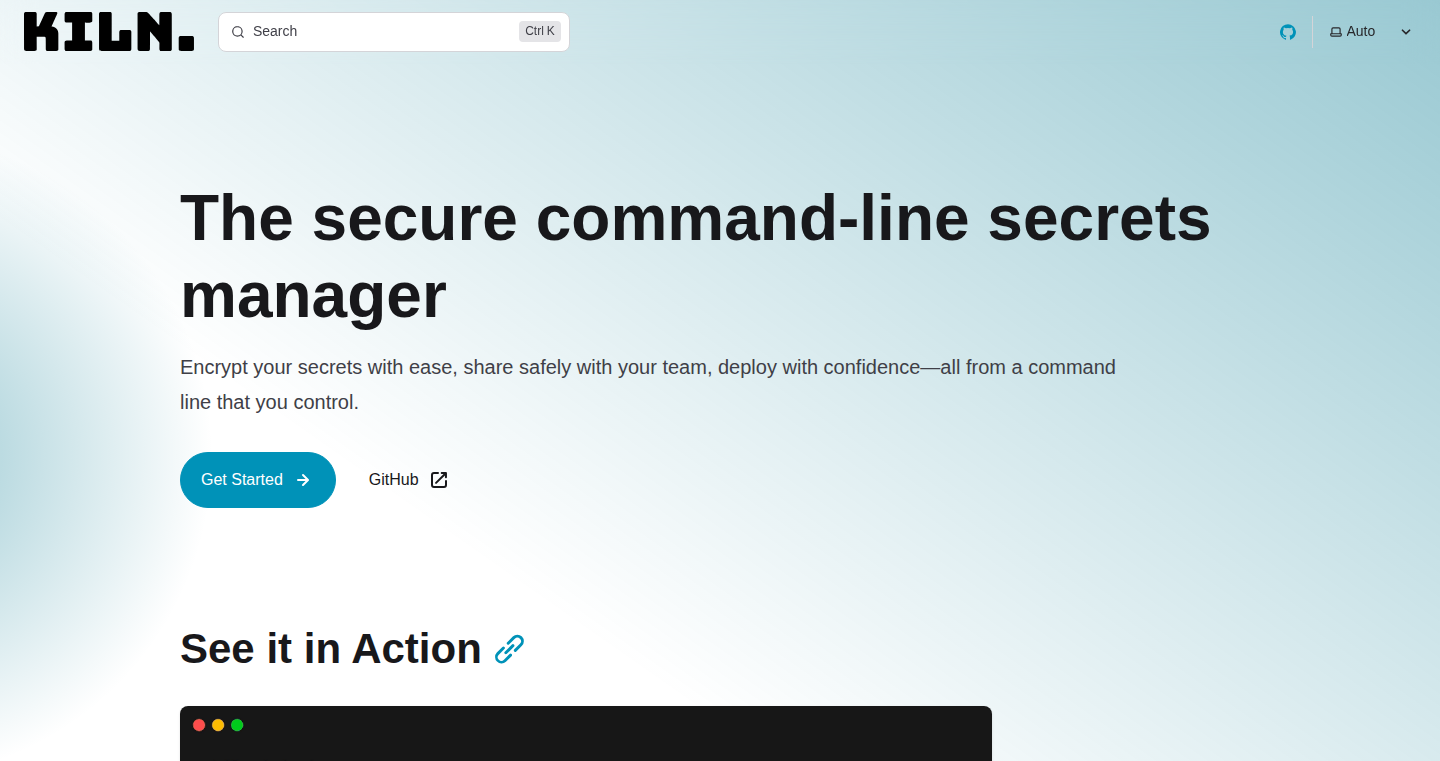
url
Author
pacmansyyu
Description
kiln is a command-line tool designed to securely manage your environment variables, which often contain sensitive information like API keys and passwords. The core innovation is its Git-native approach combined with age encryption. Instead of relying on external secret management services or leaving secrets in plain text, kiln encrypts them into files that can be safely committed to version control (like Git). It uses age encryption, a modern and secure method, making sure your secrets travel with your code, work everywhere, and can be version controlled. It also features role-based access control, meaning you control who on your team can decrypt which secrets. This solves the common problem of insecure secret storage and simplifies deployment workflows. So, this means your sensitive data is protected, and your team can collaborate more securely on projects.
Popularity
Points 4
Comments 1
What is this product?
kiln is a tool that uses the age encryption standard to encrypt your environment variables. This allows you to store your secrets in a way that's safe and works seamlessly with Git. It moves away from unsecure methods like storing them in plain text files or relying on third-party secret management services, which can be problematic in various situations. It leverages SSH keys or generates new age keys for encryption and decryption. Role-based access control enables you to grant access only to authorized team members. So, this means your sensitive data is protected and accessible to only those who need it.
How to use it?
Developers can use kiln through a simple command-line interface. You define access control in a config file, encrypt your secrets with a single command, and then commit the encrypted files to Git. When running your applications, kiln can automatically inject the decrypted secrets as environment variables or render them into configuration templates. This makes it easy to integrate into existing development workflows. So, this simplifies your setup and makes your workflow more secure.
Product Core Function
· age Encryption: Kiln encrypts environment variables using age, a modern cryptographic tool. This makes it extremely difficult for unauthorized users to read your secrets, even if they have access to the encrypted files. So, this improves your security posture by ensuring that your secrets are unreadable without the correct key.
· Role-Based Access Control: You can define who on your team has access to specific environment variables. This prevents team members from accessing secrets they don't need, reducing the risk of data breaches. So, this helps manage access and enhance your team's security.
· Git Integration: Encrypted secrets are safely stored in Git, alongside your code. This makes it easy to track changes, collaborate with your team, and roll back to previous versions if needed. So, this facilitates better version control and simplifies the team's workflow.
· Automated Secret Injection: Kiln automatically injects decrypted secrets into your applications as environment variables or can render config templates. This minimizes the risk of errors when manually managing secrets and improves deployment automation. So, this simplifies your setup and makes your workflow more secure.
· Offline Operation: Kiln works completely offline, without external dependencies. This ensures that your secret management doesn't rely on network availability and that your secrets are secure in any context. So, this enhances security and reliability as it doesn’t rely on external services that could be vulnerable.
Product Usage Case
· Development teams can use kiln to manage API keys, database credentials, and other sensitive information needed for their applications. They can store encrypted secrets in the project's Git repository. For example, consider a web application that needs to connect to a database. Instead of hardcoding the database password in the code, you can encrypt it using kiln. This can then be injected as an environment variable during the application's runtime. So, this ensures that your sensitive data is protected, and the deployment process is simplified.
· DevOps engineers can use kiln to secure configuration files and deployment scripts. By using kiln, they can securely store secrets, and they can also automate the configuration and deployment processes. For example, a DevOps engineer can use kiln to encrypt database credentials for a staging environment. The secrets can then be injected into the server's configuration during the deployment. So, this improves automation while protecting secrets during deployment.
· Teams can use kiln to manage environment-specific configurations. Different environments (development, staging, production) may require different secrets. Kiln makes it easy to store these environment-specific secrets separately and ensure that the correct secrets are used in each environment. So, this ensures that the correct secrets are available in the correct environment and reduces security risks.
· If a team is using CI/CD pipelines, they can integrate kiln to securely pass sensitive information, such as API keys or credentials, during the build and deployment process. Kiln ensures that even in these automated workflows, secrets remain protected. So, this streamlines the CI/CD process without sacrificing security.
15
Goliteql: Blazing-Fast GraphQL Engine in Go
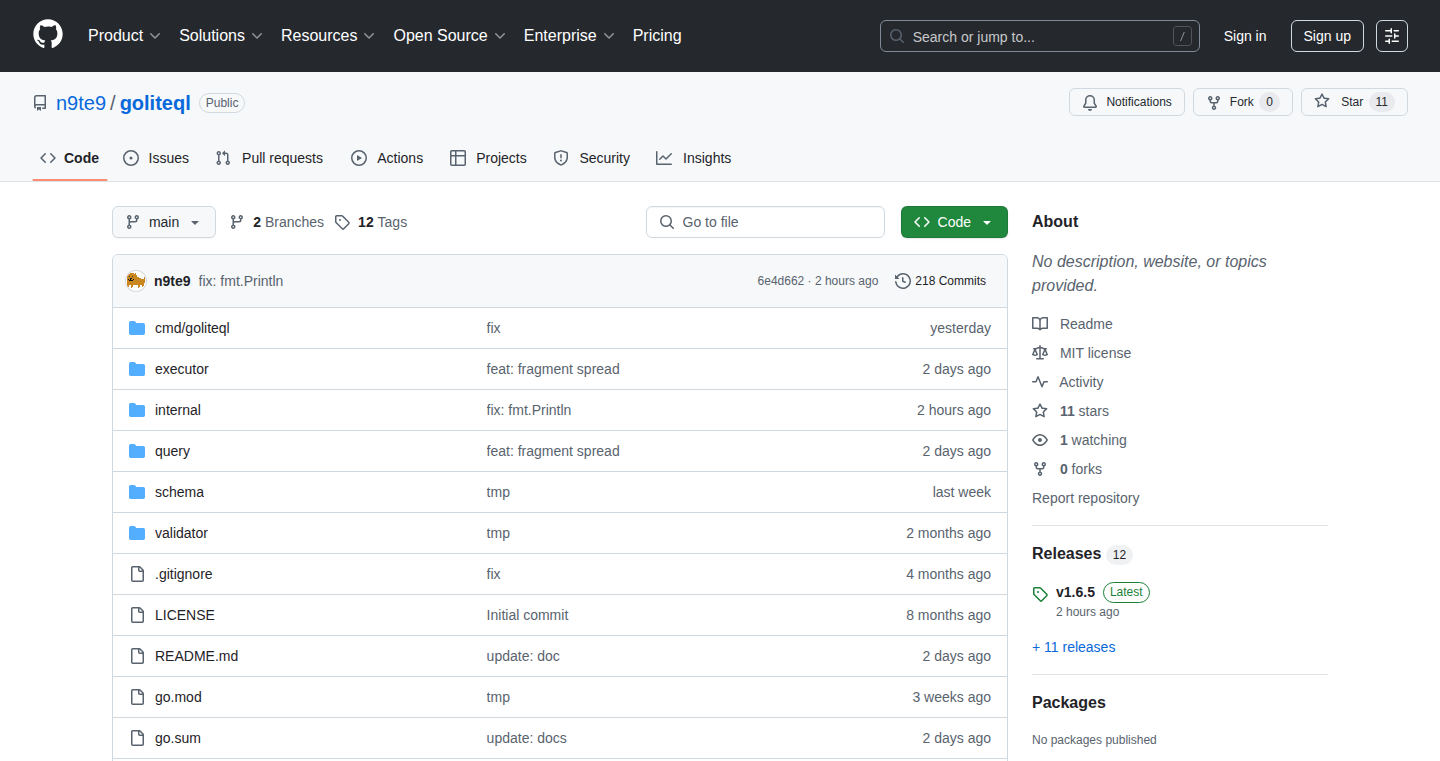
Author
n9te9
Description
Goliteql is a high-performance GraphQL engine and code generator built entirely in Go. It tackles the need for speed and efficiency in handling GraphQL queries, offering a lightweight alternative to existing solutions. Its key innovation lies in its approach: parsing, validating, and executing GraphQL operations without relying on reflection, leading to significant performance gains, especially beneficial in resource-constrained environments like WebAssembly (WASM) or microservices. So this means if you're looking for a way to serve GraphQL APIs really, really fast, this is for you.
Popularity
Points 5
Comments 0
What is this product?
Goliteql is like a supercharged translator for GraphQL. Think of GraphQL as a language to ask for data from your server. Goliteql takes these requests, checks if they are valid, and then efficiently gets the data without using slow methods, making it ideal for performance-critical applications. The code generation feature automatically creates Go code from your GraphQL schema, simplifying development. So, it takes your GraphQL queries, interprets them very quickly, and turns them into the data you want, all while making it easy to build and update your APIs. Why is this cool? Because it’s really fast and saves you time.
How to use it?
Developers can integrate Goliteql into their Go projects to create high-performance GraphQL APIs. You'll define your GraphQL schema, and Goliteql will parse this, validate queries, and execute resolvers. You'll use it within microservices to handle API requests or embed it into a WASM environment, such as in a browser, for data fetching and transformation. This is accomplished by importing the library into your Go project, defining your GraphQL schema, and then using Goliteql's functions to execute queries against your resolvers. So you just write your schema, and Goliteql takes care of the rest, making your API super efficient.
Product Core Function
· GraphQL Schema Parsing and Validation: This function takes your GraphQL schema and validates incoming queries, making sure they're following the rules. This is super important because it prevents errors and ensures your data is safe. So, it makes sure your requests are well-formed before running them.
· Fast GraphQL Execution: The core of Goliteql, this function efficiently executes GraphQL queries, retrieving data without performance-draining techniques. So, it's designed for speed. This means your app will load much quicker, providing a smoother experience for users.
· Code Generation from GraphQL Schema: Goliteql generates Go code from your GraphQL schema. This saves developers time by automating repetitive tasks, ensuring consistency between your schema and your backend, and making it easier to maintain the API. So it helps you quickly create the backend code for your API.
· Introspection Support: Goliteql provides introspection features, allowing you to query your GraphQL schema to understand its structure. This is valuable for API documentation, testing, and development tools. So, you can easily explore and understand the structure of your API, making it easier to use.
Product Usage Case
· Microservices Architecture: A company uses Goliteql in their microservices architecture to provide a fast and efficient way to serve data to their front-end applications. Each microservice handles specific data, and Goliteql aggregates and delivers this data as requested. So, it makes microservices talk fast and get data where it needs to go.
· WebAssembly (WASM) Applications: A developer integrates Goliteql into a WASM application that runs in the browser. This allows the application to fetch and process data from a GraphQL API without making slow requests to a central server. So, you can create very responsive applications that work even when the network is not so good.
· Performance-Sensitive Backends: An e-commerce platform uses Goliteql for its product search and catalog API. Due to the optimized execution, users can search and browse products much faster, improving the overall user experience and boosting sales. So, customers can find what they want faster, and your website looks better.
16
Aksara Jawa Transliteration Tool
Author
rahulbstomar
Description
This project is a free web tool that converts text between Latin characters and Aksara Jawa, the traditional Javanese script. It addresses the limited online tools available for this script by providing bidirectional transliteration, Unicode output, and a mobile-friendly interface. This is a great example of using technology to preserve and promote a cultural heritage. It tackles the complex problem of script mapping and regional variations, offering a practical solution for anyone working with the Javanese language and script.
Popularity
Points 2
Comments 2
What is this product?
This tool utilizes transliteration, which is essentially converting characters from one script to another. It's like an advanced form of typing where the computer automatically replaces the letters you type with the corresponding characters in the Javanese script. The innovation lies in providing a comprehensive and accurate mapping between Latin and Aksara Jawa, handling the nuances of the script and allowing for two-way translation. So this is helpful for anyone who wants to learn, use, or preserve the Javanese script.
How to use it?
Developers can integrate this tool into websites, applications, or educational platforms to provide Aksara Jawa support. You could use it to create a Javanese language learning app, a website that displays content in Aksara Jawa, or even build a cultural heritage project. This tool is accessible via a web interface, making it easy to incorporate into various projects. So, you can easily enrich your digital content with Javanese script.
Product Core Function
· Bidirectional Transliteration: The core function allows users to convert text between Latin characters and Aksara Jawa in both directions. This provides a crucial capability for translation and learning. This is useful for translating text.
· Unicode Aksara Jawa Output: The tool outputs text in Unicode format, ensuring compatibility with modern operating systems and applications. This ensures the text is correctly displayed across various devices and platforms, which makes it accessible to everyone.
· Mobile-Friendly Interface: The web interface is designed to be responsive and accessible on mobile devices. This feature ensures that users can access and utilize the tool on the go, which enhances accessibility and convenience.
Product Usage Case
· Creating a Javanese Language Learning App: Developers can integrate the tool into an educational app to allow users to practice reading and writing in Aksara Jawa. This helps in language learning by letting users translate and interact with the script.
· Building a Website with Aksara Jawa Support: A website dedicated to Javanese culture and history can use this tool to display content in Aksara Jawa, reaching a wider audience and preserving cultural heritage. This allows for the creation of authentic cultural experiences online.
· Developing a Cultural Heritage Project: The tool can be used to digitize and translate historical documents written in Aksara Jawa, preserving them for future generations. This enables easy access to historical resources.
17
MCP Explorer: Demystifying Model Context Protocol for AI Agent Orchestration
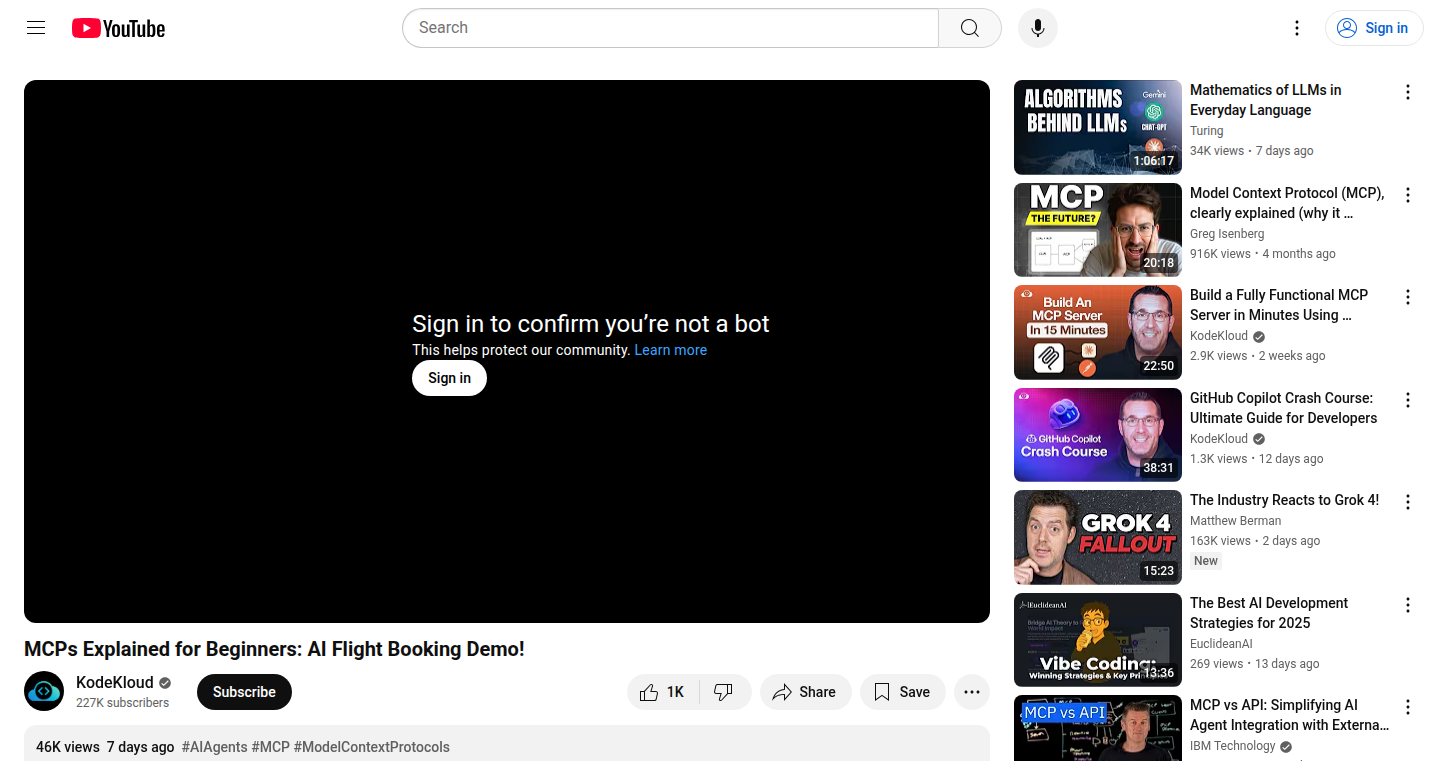
Author
abhisharma2001
Description
This project introduces the Model Context Protocol (MCP), a method for coordinating and automating AI agents. Think of it as a blueprint for AI agents to work together, similar to how a conductor guides an orchestra. This allows AI agents to perform complex tasks by breaking them down into smaller, manageable steps. The project aims to simplify the understanding and practical implementation of MCP, showcasing its ability to build sophisticated AI systems like a flight booking system.
Popularity
Points 4
Comments 0
What is this product?
This project explains the Model Context Protocol (MCP), which is a way to make different AI agents talk to each other and work together on a complex task. It's like setting up the rules of the game for these agents. The innovation lies in the structured approach to coordinating AI agents, allowing them to collaborate effectively. This project breaks down MCP into understandable concepts, showing how it's used in a real-world example: a flight booking system. So this allows for building more complex and capable AI systems.
How to use it?
Developers can use this project as a guide to understand and implement MCP in their own AI projects. It provides a practical framework and real-world example for building agent-based systems. You could use it to create AI assistants for various tasks, such as managing customer service, automating data analysis, or building more sophisticated search engines. It will help developers to build complex AI-driven solutions. So this helps in designing and developing smarter, more coordinated AI applications.
Product Core Function
· Understanding MCP Architecture: Explains the core components of MCP, which act as the building blocks for AI agent communication and coordination. It helps developers grasp the underlying principles and design choices, paving the way for them to build reliable and scalable AI systems. So this gives you a solid foundation to understand how to build AI systems that work together.
· Agent Coordination and Automation: Focuses on how MCP facilitates the automated execution of tasks across multiple AI agents. It emphasizes the importance of structured communication and task decomposition, which are key for building complex AI solutions. So this will allow you to automate complex tasks more effectively.
· Flight Booking System Example: A practical demonstration of how MCP can be applied to build a real-world system (flight booking). It showcases the potential of MCP to solve real-world problems. So this provides a practical illustration of how to apply MCP in building useful AI applications.
Product Usage Case
· Automated Customer Service: Use MCP to build an AI assistant that handles customer inquiries, routes them to the appropriate agent, and performs tasks like providing information and resolving issues. So this can result in a more efficient and responsive customer service experience.
· Data Analysis and Reporting: Employ MCP to create a system where AI agents collect and process data, generate reports, and provide insights, automating complex data analysis tasks. So this will make data analysis more accessible and efficient.
· Intelligent Search Engines: Utilize MCP to develop a search engine that can understand user intent, break down complex queries, and coordinate AI agents to retrieve and synthesize information from various sources. So this can result in more accurate and useful search results.
18
Crossabble: Weekly Word Puzzle Solver & Generator
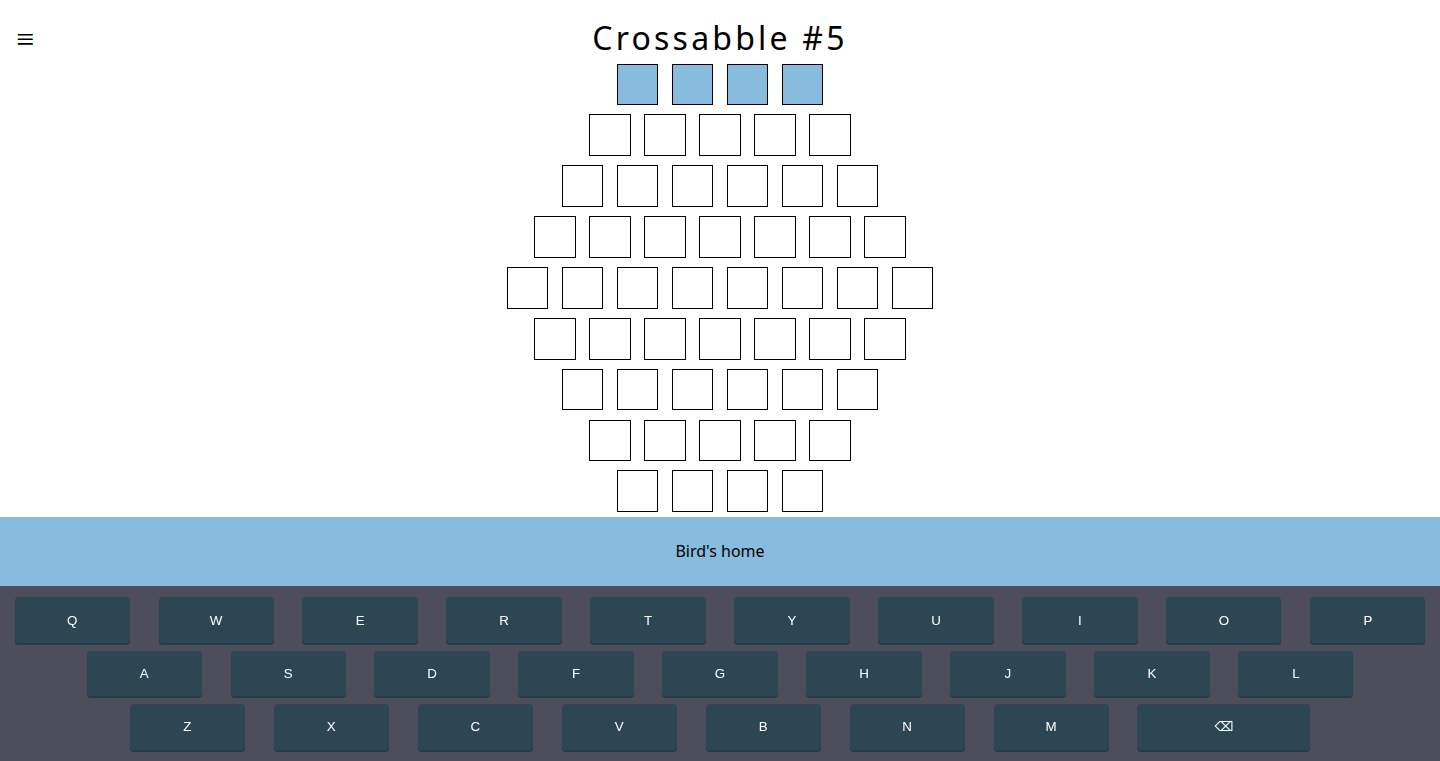
Author
amenghra
Description
Crossabble is a weekly word puzzle game and puzzle generator. It uses natural language processing and graph theory to create and solve word puzzles. The main innovation lies in its ability to intelligently generate puzzles with hints and constraints, making it a versatile tool for word game enthusiasts and developers. It leverages algorithms to find optimal word arrangements, ensuring puzzle difficulty and playability. This addresses the challenge of automatically creating engaging and solvable word puzzles.
Popularity
Points 2
Comments 2
What is this product?
Crossabble is a word puzzle generator and solver built on a core of natural language processing (NLP) and graph theory. Imagine it as a smart system that understands words and their relationships. It uses NLP to analyze words and their meanings and then uses graph theory to find connections and build puzzles. It allows you to generate puzzles of varying difficulty levels and offers hints and solutions. So, it offers an automated and intelligent way to build word puzzles instead of doing it manually.
How to use it?
Developers can integrate Crossabble's puzzle generation capabilities into their own games or educational apps. You could use it to create a steady stream of new word puzzles for a daily challenge or a puzzle-of-the-week feature. You can also use the solving capabilities to offer hints in your game. The project could be utilized through an API. So, you could easily plug in new puzzles into your game.
Product Core Function
· Puzzle Generation: This function uses NLP to understand the characteristics of a word to find suitable words with various constrains, generating diverse and challenging puzzles. This is useful for creating a constant supply of puzzles, avoiding the need for manual creation and maintaining player engagement. This saves time and effort for developers needing puzzles.
· Hint Generation: The system can generate hints for the generated puzzles. This helps players get unstuck and increases the chance they’ll keep playing, leading to longer user engagement. This is useful to improve the user experience and keep the user playing the game.
· Puzzle Solving: Crossabble uses its NLP capabilities to solve puzzles and ensures that all puzzles it generates are solvable. It provides the user with a way to ensure the solution to the puzzle will be reachable. So, it provides guaranteed solvability for puzzles created by the system, which is critical to avoid player frustration and ensure a positive gameplay experience.
· Difficulty Customization: The system provides several ways to adjust the puzzle difficulty, making it suitable for players of all skill levels. So, it provides adaptable puzzles for players of any skill level. This increases the reach of the game.
Product Usage Case
· Game Developers: A mobile game developer creates a new word puzzle game using Crossabble's puzzle generation capabilities. They can easily generate a weekly or daily stream of new puzzles, significantly reducing the manual effort required and keeping the content fresh for players. This makes it easy to keep the game alive with new content.
· Educational Apps: An educational app developer integrates Crossabble into their vocabulary-building app. The app can dynamically create word puzzles tailored to different age groups and learning levels. This enhances the learning experience by making it fun and interactive. So, this helps kids to learn in a fun way.
· Personal Projects: A hobbyist uses Crossabble to create a personalized word puzzle generator for a website. They can customize the puzzles to specific themes or topics, sharing them with friends and family. This is a great tool for creating games quickly and cheaply.
19
Quickpost: Chronological Social Network
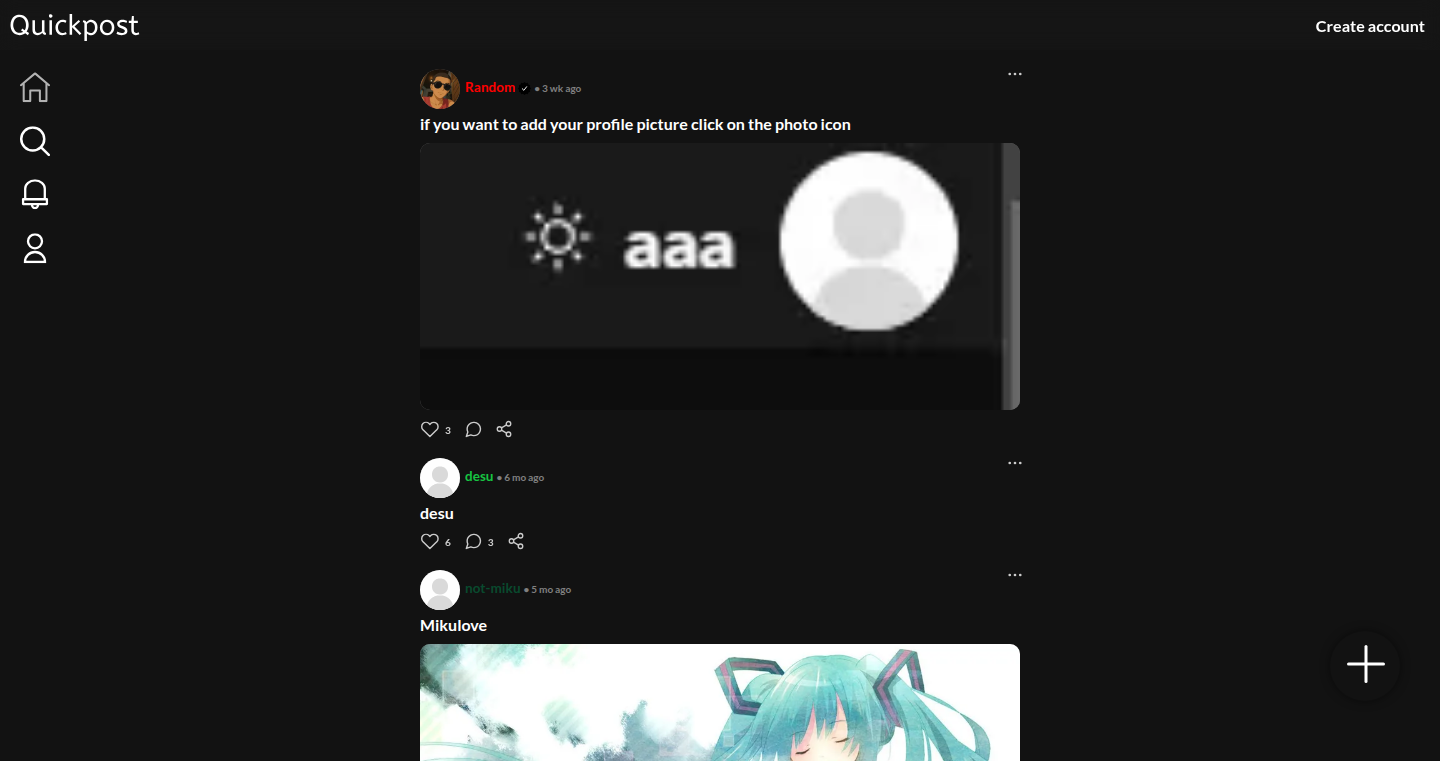
Author
random175
Description
Quickpost is a social network designed around a purely chronological feed, meaning posts are displayed in the order they were created – newest first. The core innovation is the elimination of algorithmic filtering that often buries posts from less-followed users. While some basic filtering for spam is implemented, Quickpost gives every user a fair chance to be seen, regardless of follower count. This solves the problem of content discoverability on traditional social networks, where algorithms often prioritize popular content, leaving smaller creators unheard. So this is useful because it gives everyone a fair chance to be noticed.
Popularity
Points 4
Comments 0
What is this product?
Quickpost is a social network built on a simple principle: a chronological feed. Instead of complex algorithms deciding what you see, it shows you the latest posts first. It uses basic filtering to prevent abuse (like spam), but the main idea is that your posts are shown to everyone, not just your followers, and everyone's posts has equal opportunity. This is different from platforms that use algorithms to predict what you want to see, often leading to a 'bubble' of similar content. So this allows for greater diversity of content and makes it easier to discover new voices.
How to use it?
Developers can use Quickpost as inspiration for building their own social media platforms or integrating chronological feeds into existing applications. The lightweight design and focus on simplicity make it a good example of how to create a fast and responsive user experience, especially on mobile. Integrating a chronological feed into your existing app can be done by building it around a simple data structure (like a list or database table) that supports sorting by creation timestamp, which is the basic building block. So you can learn a lot from the architecture to see how to build fast, and simple social apps.
Product Core Function
· Chronological Feed: Displays posts in the order they were created. Value: Ensures equal visibility for all users, promoting content discovery, irrespective of popularity. Use Case: Building a news feed, a blog, or any application where the time of posting is the primary ordering mechanism.
· Basic Filtering: Provides filtering to prevent spam and abuse. Value: Keeps the platform usable and prevents unwanted content. Use Case: Applying it in any user-generated content platform to protect from abuse and promote a better user experience.
· Mobile-First Design: Optimized for mobile devices. Value: Guarantees a great user experience for mobile users. Use Case: Building cross-platform apps to improve user engagement, since people often use their phones for all kinds of things.
Product Usage Case
· A developer wants to create a microblogging platform where all users have an equal chance of visibility. Quickpost's chronological feed design provides the core functionality required, eliminating the need for complex algorithms.
· A news website can utilize the chronological feed approach for their articles or content. This approach guarantees that the latest news is displayed prominently, enabling users to get real-time information.
· A small community forum can implement Quickpost's model to create a more inclusive platform, where new members can see their posts equally in the feed.
· A developer can study the backend and frontend design to learn about building applications for mobile phones and understand the best user experience.
20
PicWiz: Unleash AI-Powered Image Magic
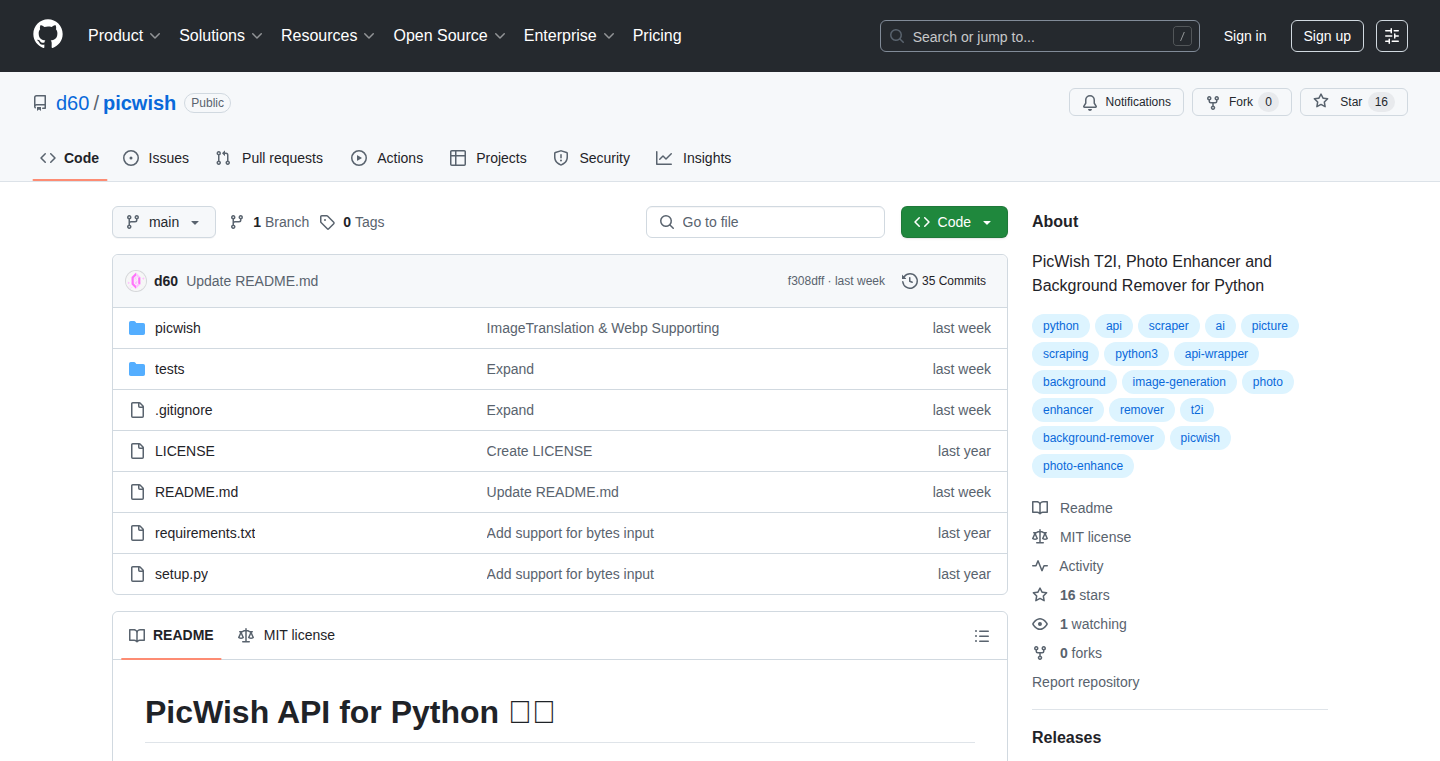
Author
d60
Description
PicWiz is a scraper tool created by d60 that provides free and unlimited access to the features of picwish.com. It lets you enhance photos, remove backgrounds, perform OCR (Optical Character Recognition), expand images, translate images, and generate AI images. The core innovation is providing programmatic access to these image manipulation capabilities, which opens up possibilities for automation and integration into other applications. It tackles the technical challenges of automating interactions with a website (scraping) to offer free access to powerful image editing tools.
Popularity
Points 2
Comments 2
What is this product?
PicWiz is essentially a DIY toolkit that lets you use picwish.com's image editing features without limitations, directly through your code. It uses a technique called 'scraping' to automatically interact with the website and get results. Think of it as a secret key to access all the cool image tricks. The innovative part is that it unlocks these features in a way that developers can easily use them in their own projects. So, if you need to batch-process images, automate background removal, or integrate AI image generation into your workflow, PicWiz makes it possible. So this is useful for anyone needing image processing, and it's free!
How to use it?
Developers can integrate PicWiz by using the code provided (refer to readme.md). You can write scripts that automatically enhance images, remove backgrounds in bulk, extract text from images, and more. The basic idea is you give it a URL or some instructions, and it does the work behind the scenes. You can use it in web applications, desktop tools, or any project where you need to manipulate images programmatically. For example, you can use it to automatically process images for your e-commerce site. If you have a lot of product photos that need background removal, you can use PicWiz to automate the whole process. So this is useful if you are a developer who need to create automated workflows or integrate image processing capabilities in your application.
Product Core Function
· Photo Enhancement: This feature improves image quality, adjusting brightness, contrast, and other parameters. It's invaluable for cleaning up old photos or preparing images for publication. This is useful for improving the visual quality of your images automatically.
· Background Removal: Removes the background from an image, isolating the main subject. Useful for creating product shots, profile pictures, and more. This is useful for creating transparent backgrounds for images in your application.
· OCR (Optical Character Recognition): Extracts text from images. This is useful for automatically converting scanned documents or images of text into editable text. So you can extract data from image automatically.
· Image Expansion: Expands the size of an image. Helpful for creating larger versions of smaller images without significant loss of quality. This is useful for making low-resolution images suitable for larger displays or prints.
· Image Translation: Translates text found in an image. This is useful for translating signs, menus, or other text-based images. So you can support multi-language in your image.
· AI Image Generation: Creates new images based on text prompts or other inputs. Useful for generating unique visuals for marketing, content creation, or creative projects. So you can create images automatically based on your needs.
Product Usage Case
· E-commerce: Automate the background removal process for product images, saving time and improving the overall look of your online store. This is useful for e-commerce business owners and their online store.
· Content Creation: Automatically generate visuals for blog posts, social media updates, or website articles. This is useful for bloggers and content creators to save time and improve the content.
· Data Extraction: Automatically extract text from scanned documents or image-based reports, making the information easily accessible and searchable. This is useful for researchers and business analysts.
· Graphic Design: Batch process images for marketing materials, reducing the time and effort required for image editing tasks. This is useful for graphic designers and marketers to accelerate their work.
21
Native Zero-JDK: Lightweight Java Runtime with Native Compilation
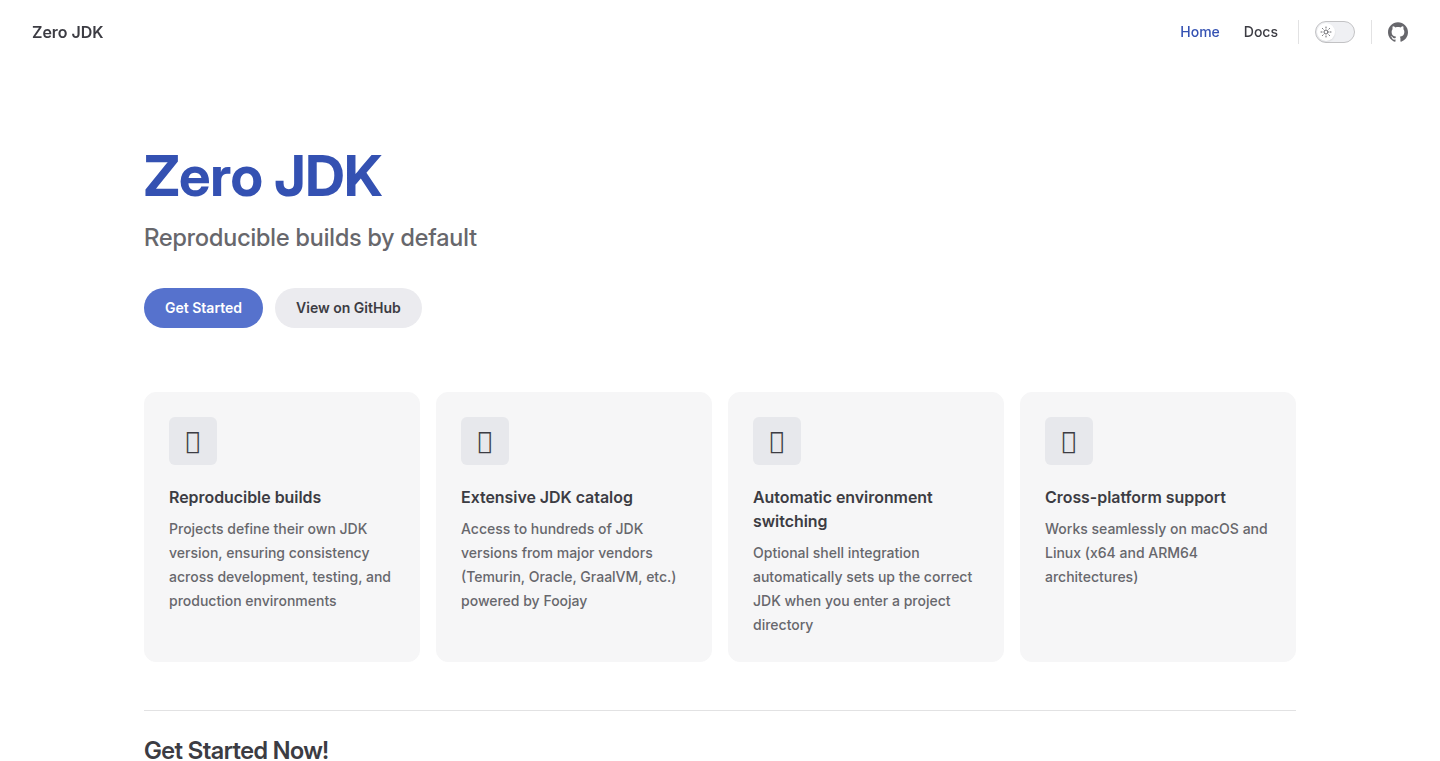
Author
julien-may
Description
This project introduces a 'Native Zero-JDK', a pared-down Java runtime environment. The innovation lies in its ability to compile Java code directly into native machine code, bypassing the traditional Java Virtual Machine (JVM). This drastically reduces the runtime overhead and potentially improves performance, especially in resource-constrained environments. It tackles the problem of bulky Java applications and aims to provide a lean and efficient alternative.
Popularity
Points 4
Comments 0
What is this product?
It's a Java runtime that translates Java code into machine code, making it run faster and use less memory than traditional Java applications. Instead of relying on the JVM (which is like a translator), it directly converts the Java instructions into the computer's language. This means your Java programs run without the need for a heavy-duty JVM.
How to use it?
Developers can use this by building their Java applications using this specialized runtime. This involves using the Native Zero-JDK's tools to compile the Java code into a native executable. The application would then be deployed like any other native program. So what? You would gain significant advantages of both the development speed of Java, and the deployment and execution speed of lower level languages like C++. This means faster execution with potentially much smaller file sizes.
Product Core Function
· Native Compilation: This is the core feature. It compiles Java bytecode directly into machine code. This means your Java code runs without the JVM. This is valuable because it cuts down on the overhead that comes with using a virtual machine. So what? Faster execution and reduced memory footprint for Java applications.
· Reduced Memory Footprint: Because it avoids the JVM, the memory usage of applications compiled using this runtime is significantly reduced. This is useful for resource-constrained environments like embedded systems or microservices. So what? You can run your Java code on devices with less memory.
· Faster Startup Time: Native compilation often leads to quicker application startup times, as the code is already in machine code. This is a benefit for applications that need to start up quickly, such as command-line tools or serverless functions. So what? Your applications launch much faster.
Product Usage Case
· Embedded Systems: Developers working with embedded systems (like IoT devices) could use this to run Java applications efficiently on devices with limited resources. How does it help? Smaller application size, faster processing and less memory consumption, increasing battery life.
· Microservices: In a microservices architecture, this could be used to build lightweight and fast-starting services. How does it help? Faster startup times and less resource consumption, leading to lower infrastructure costs.
· Command-line tools: Developers building command-line utilities in Java could benefit from faster execution and reduced startup time. How does it help? Provide users with faster execution and a better overall experience.
22
EthicalGofundmeValidator

Author
jimmyfixit
Description
This project aims to verify the legitimacy of GoFundMe campaigns in Uganda, Africa. It uses a combination of techniques to identify potentially fraudulent campaigns. The core innovation lies in its attempt to use web scraping, cross-referencing public data, and potentially AI-assisted analysis to ensure donations reach their intended recipients. It tackles the problem of donation fraud and lack of transparency in crowdfunding platforms, offering a way to build trust and provide accountability in charitable giving.
Popularity
Points 3
Comments 1
What is this product?
This project is a tool designed to check whether GoFundMe campaigns in Uganda are likely to be genuine and ethical. It uses technologies like web scraping to gather information from different sources and compare them. It's like a detective for online fundraising, making sure the money goes where it should. The innovation is using automation to identify potential fraud and provide a level of assurance that doesn't currently exist. It helps people make informed decisions about their donations, ensuring they are supporting legitimate causes.
How to use it?
Developers could integrate this project by utilizing its web scraping or data analysis components as part of a larger platform or application. For example, a charity transparency website could use this project to verify the campaigns it features. The project likely provides APIs or modules that can be incorporated to check campaign data for red flags, flagging suspicious campaigns for further review.
Product Core Function
· Web Scraping and Data Collection: This functionality automatically gathers information from various online sources about a specific GoFundMe campaign. This helps gather evidence of legitimacy, such as checking the names on the campaign against official records. It reduces the manual effort required to verify the information.
· Cross-referencing Public Data: The project compares the campaign data against publicly available information like government records, news articles, and social media profiles. This helps to identify inconsistencies or red flags, such as conflicting information. So this checks if the story being told matches the facts.
· Fraud Detection and Risk Assessment: The project likely uses data analysis and potentially AI to assess the risk of a campaign being fraudulent. It does this by looking for patterns associated with scams or campaigns, like missing contact info. This adds an automated layer of protection for donors, helping them give more safely.
· Reporting and Alerting: This feature provides a report, highlights potential issues, and sends alerts to users, notifying them about suspicious activities. It alerts donors to potential issues and gives developers a clear overview of the trustworthiness of a campaign.
Product Usage Case
· Charity Transparency Platforms: Platforms dedicated to charity evaluation could use this tool to automate the vetting process of GoFundMe campaigns, thus enhancing their ability to provide trustworthy information to donors.
· Donation Websites: Websites that act as donation aggregators can use this project to provide an added layer of security for their users. This boosts the confidence of donors, increases trust in the platform, and encourages giving.
· Community Organizations: Local groups could use this to assess campaigns for local community projects, ensuring that funding is appropriately allocated and supporting true community needs.
· Fundraising Platforms: Integrating this functionality directly into crowdfunding platforms could improve their fraud detection and offer a safer and more reliable experience for both campaign organizers and donors.
23
ESP32-Pipecat: A Compact AI Voice Assistant
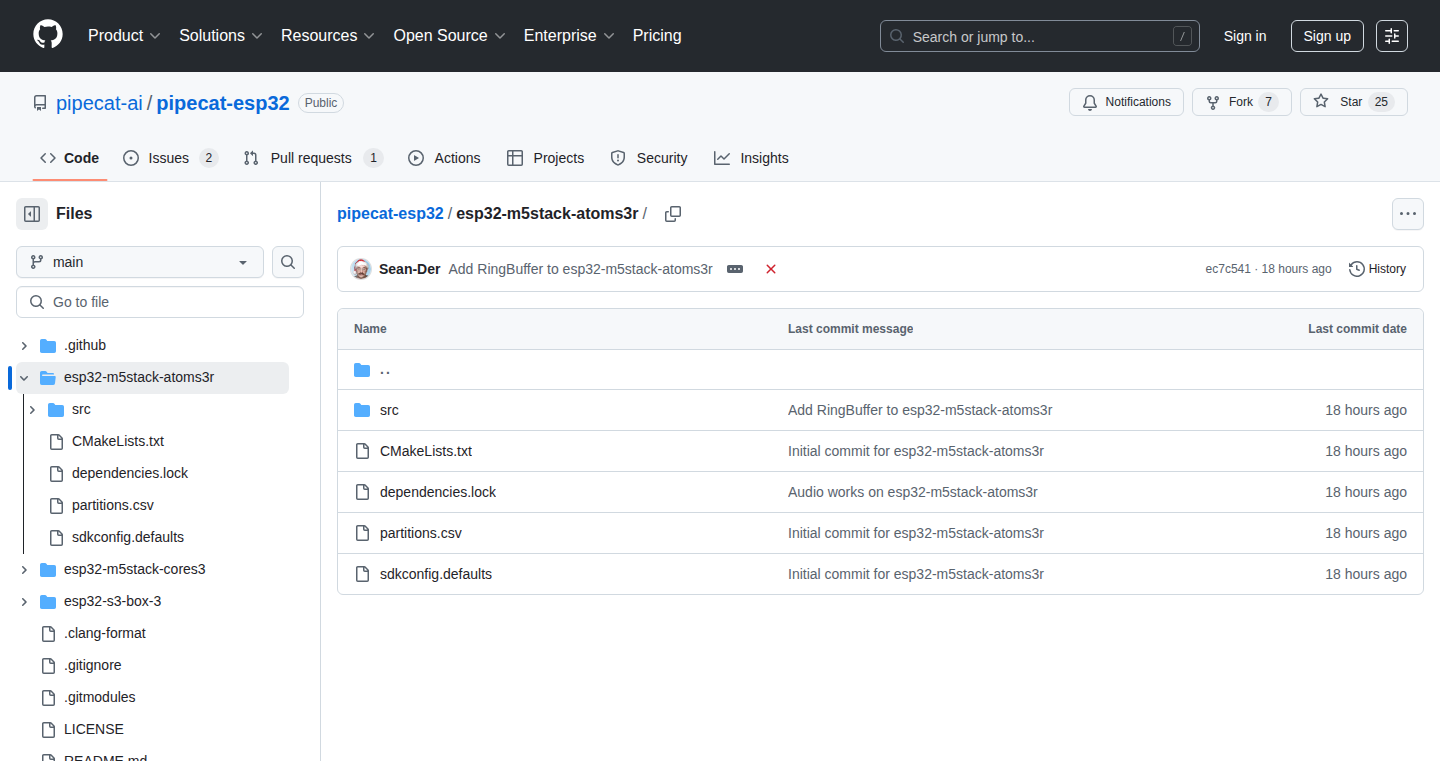
Author
Sean-Der
Description
This project presents an open-source, miniature AI voice assistant built on the ESP32 microcontroller. It leverages the power of AI to provide voice interaction capabilities in a small form factor. The core innovation lies in the efficient integration of voice processing, AI inference, and user interaction on a resource-constrained device. It addresses the challenge of bringing sophisticated AI capabilities to low-cost, power-efficient hardware. So this allows anyone to build their own voice-controlled devices with ease, opening up possibilities for smart home projects and customized interactive experiences.
Popularity
Points 3
Comments 1
What is this product?
This project is essentially a DIY AI assistant that fits in the palm of your hand. It uses an ESP32 chip, which is like a tiny computer, to listen to your voice, understand what you say (using AI), and then respond. The 'Pipecat' part refers to the software framework used. This project demonstrates how to run AI models, specifically speech recognition and natural language processing, on a device that doesn't require a lot of power. The core principle is to provide an accessible and affordable solution for building voice-controlled devices. So this is like giving you the tools to build your own mini-Siri or Alexa, but you control everything.
How to use it?
Developers can use this project as a starting point to create their own voice-controlled applications. It provides all the necessary components: hardware, software, and instructions. You can integrate this project into existing projects or build new ones from scratch. You would likely start by flashing the software onto an ESP32 board, connecting a microphone and speaker, and then customizing the code to recognize specific commands or control other devices. So, you can easily experiment with voice control in your projects and learn how AI works in embedded systems.
Product Core Function
· Voice Input Processing: Captures audio from a microphone and preprocesses it for further analysis. This allows the device to understand spoken commands. This is useful because it is the foundation for interacting with the assistant through voice. It’s useful for scenarios like hands-free control.
· Speech Recognition: Converts spoken words into text using AI models. This function understands what the user is saying. This is incredibly valuable because it transforms human speech into a format the computer can understand. It's very important for command recognition, query processing and voice control.
· Natural Language Understanding (NLU): Interprets the meaning of the text, understanding the user's intent. This function helps the AI decide what to do in response to the voice input. This is key for any conversational AI, because it lets the system have a meaningful interaction with the user. Consider making an embedded system for smart home control.
· Response Generation: Generates appropriate responses or actions based on the user's commands. This drives the actions, which is how the device provides feedback or interacts with other systems. This is important because this ensures user interaction. This enables the assistant to provide feedback and make changes based on the voice input. Think of its use in home automation, such as controlling lights or playing music.
Product Usage Case
· Smart Home Integration: Using the ESP32-Pipecat, you can build a voice-controlled system to control lights, appliances, and other smart home devices. The user could say, "Turn on the living room lights", and the system will translate that to a command to the lights. This allows hands-free control of the smart home environment.
· Customized AI Assistants: Developers can create custom AI assistants tailored to specific tasks. For example, you could develop an assistant that provides information about a particular product or service. For example, consider this assistant to answer questions about product specifications by voice.
· Educational Projects: The project serves as an excellent learning tool for students and enthusiasts interested in AI, embedded systems, and voice interaction. This allows users to get hands-on experience with AI and IoT technologies. For example, a student could build a voice-activated calculator.
· Accessibility Applications: The voice assistant can be used to make technology more accessible to people with disabilities. This is useful because the user does not need to use the keypad or mouse, providing an easier interface. This is great for controlling devices, like turning on the lights for visually impaired users.
24
Forge: Unified AI Model API Platform
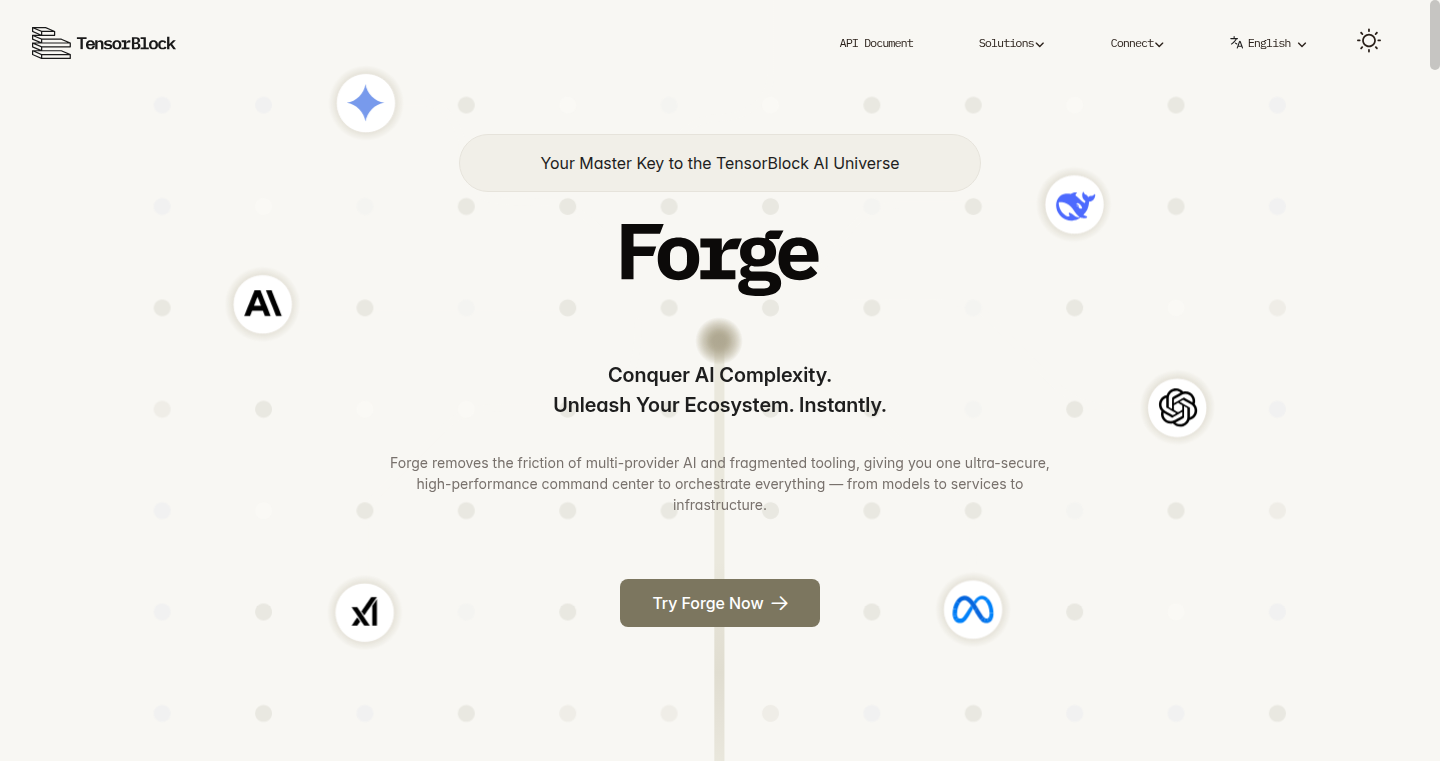
Author
tensorblock
Description
Forge is an innovative platform that acts as a central hub for accessing various AI models from different providers. It simplifies AI model integration by providing a single API key and offering compatibility with the OpenAI API. This platform tackles the problem of managing multiple API keys and dealing with the inconsistencies across different AI model providers. So what's the point? It's like having a universal adapter for all your AI needs, making it easier and more secure to use different AI models in your projects.
Popularity
Points 4
Comments 0
What is this product?
Forge is essentially a layer on top of existing AI models. Its core innovation lies in providing a unified API key, meaning developers only need one key to access a variety of AI models (like OpenAI, etc.). It simplifies the process of switching between different AI models. It’s built with security in mind, using strong encryption for API keys and JWT-based authentication. Think of it as a smart gateway that streamlines access and management. So what's the point? It eliminates the headache of juggling multiple API keys and different authentication methods when working with various AI tools.
How to use it?
Developers can use Forge as a drop-in replacement for existing OpenAI API integrations. You would point your application to Forge's API endpoint and then use your Forge API key. Forge then handles the communication with the various AI providers behind the scenes. The platform also includes a command-line interface for easy key and user management. So what's the point? It streamlines the integration process, saves you time, and reduces the complexity of using AI models.
Product Core Function
· Unified API Key: This feature allows developers to access multiple AI models using a single API key, simplifying management and reducing complexity. This is especially valuable when experimenting with different AI models or switching between providers. So what's the point? It simplifies your workflow and saves time by eliminating the need to manage multiple API keys.
· OpenAI API Compatibility: Forge is designed to be a drop-in replacement for any application that uses the OpenAI API. This means that you can easily switch from using OpenAI directly to using Forge without major code changes. So what's the point? It allows developers to quickly and easily migrate to Forge and take advantage of its benefits.
· Advanced Security: Forge incorporates strong encryption for API keys and uses JWT-based authentication to ensure that your API keys are securely stored and accessed. So what's the point? It protects your API keys from unauthorized access.
· Client Management: The platform provides a command-line interface (CLI) to easily manage API keys and users, making it easier to control access and monitor usage. So what's the point? It simplifies managing your AI model access and allows for better control and monitoring.
Product Usage Case
· A developer building a chatbot application can use Forge to access different language models (e.g., GPT-3, GPT-4) without needing to change their code. The application sends requests to Forge, and Forge routes the request to the appropriate AI model provider. So what's the point? This offers flexibility in choosing the best AI model for their application and simplifies the integration process.
· A data scientist can use Forge to compare the performance of different AI models on a specific task. They can easily switch between models through Forge's unified API. So what's the point? It allows for easier experimentation and comparison of different AI models.
· A company can use Forge to manage access to their AI model usage across different teams, providing separate keys and monitoring the consumption of AI resources. So what's the point? This promotes better resource management and cost control related to AI usage.
· An enterprise integrating AI into their product can use Forge to manage and secure API keys, ensuring that there's no single point of failure for their integrations and providing a secure way to manage many AI models. So what's the point? It secures their infrastructure and provides a more robust solution.
25
Clarifytube: Article Generation Engine

Author
lfgtavora
Description
Clarifytube tackles the problem of extracting structured information from unstructured video content. It transforms any YouTube video into a readable article, essentially converting spoken words and visuals into text and organized data. The core innovation lies in its use of speech-to-text transcription, natural language processing (NLP), and content summarization techniques to create a concise and accessible article format. This offers an alternative to passively watching a video, allowing users to quickly grasp the core information and reference details in a structured manner.
Popularity
Points 2
Comments 2
What is this product?
Clarifytube is a tool that takes a YouTube video as input and produces a written article as output. It works by first transcribing the video's audio into text using speech-to-text technology. Then, it employs NLP techniques to analyze the text, identify key topics, and summarize the information. Finally, it organizes the summarized content into a coherent and readable article format, potentially with added features like image extraction to further enhance readability. So, it allows you to quickly get the essence of a video without having to watch the whole thing.
How to use it?
Developers can use Clarifytube by integrating its API (if available) into their own applications. Imagine a news website that automatically generates articles from YouTube interviews, or an educational platform that converts lectures into study notes. You can simply provide the YouTube video URL, and the API will return the article content. This could save significant time and effort in content creation and information aggregation. The primary use case is to make information accessible and searchable, especially for video content. So, if you are building a service that involves summarizing videos, Clarifytube could be a great solution.
Product Core Function
· Speech-to-Text Transcription: Converts the video's audio into textual data. This is the foundation of the entire process, enabling the system to 'understand' the video content. Use case: Enables you to extract information from videos that would otherwise be locked in an audio format. It also makes the content searchable.
· Natural Language Processing (NLP) for Topic Identification: Analyzes the transcribed text to identify key topics, themes, and entities discussed in the video. This helps distill the most important information and create a focused summary. Use case: Allows users to quickly identify the main subjects covered in the video, saving them time and providing a quick overview.
· Content Summarization: Creates a concise summary of the video content, highlighting the most relevant information and reducing the length. Use case: Provides a quick and efficient way to grasp the core ideas and concepts discussed in the video, without having to watch it entirely.
· Article Formatting and Structure: Presents the summarized information in a structured, readable article format. This includes organizing content into paragraphs, adding headings, and possibly extracting and embedding relevant images. Use case: Makes the extracted information more accessible and easy to consume, especially for users who prefer reading over watching videos. It improves the information's readability and usability.
Product Usage Case
· Educational Platforms: An educational website could use Clarifytube to automatically generate study notes and summaries from online lectures. This benefits students by saving them time and offering a more structured way to review the material. For example, an engineering course could use Clarifytube to generate notes from a lecture on bridge design, making it easy for students to quickly review the key concepts and formulas.
· News Aggregators: A news aggregator could use Clarifytube to automatically extract and summarize news from YouTube interviews and video reports. This allows the aggregator to create written news articles based on video content, improving the site's content and offering more ways for users to consume content. A site could instantly turn a YouTube interview with a politician into a readable article.
· Content Creators: Content creators themselves can utilize Clarifytube to create companion articles or summaries of their own videos. This will increase their content's accessibility for users who prefer reading and can also enhance SEO. Imagine a YouTuber making a video about a new product; Clarifytube could automatically generate a corresponding blog post summarizing the features and benefits.
26
BookList: Collaborative Reading Tracker & Review Sharer
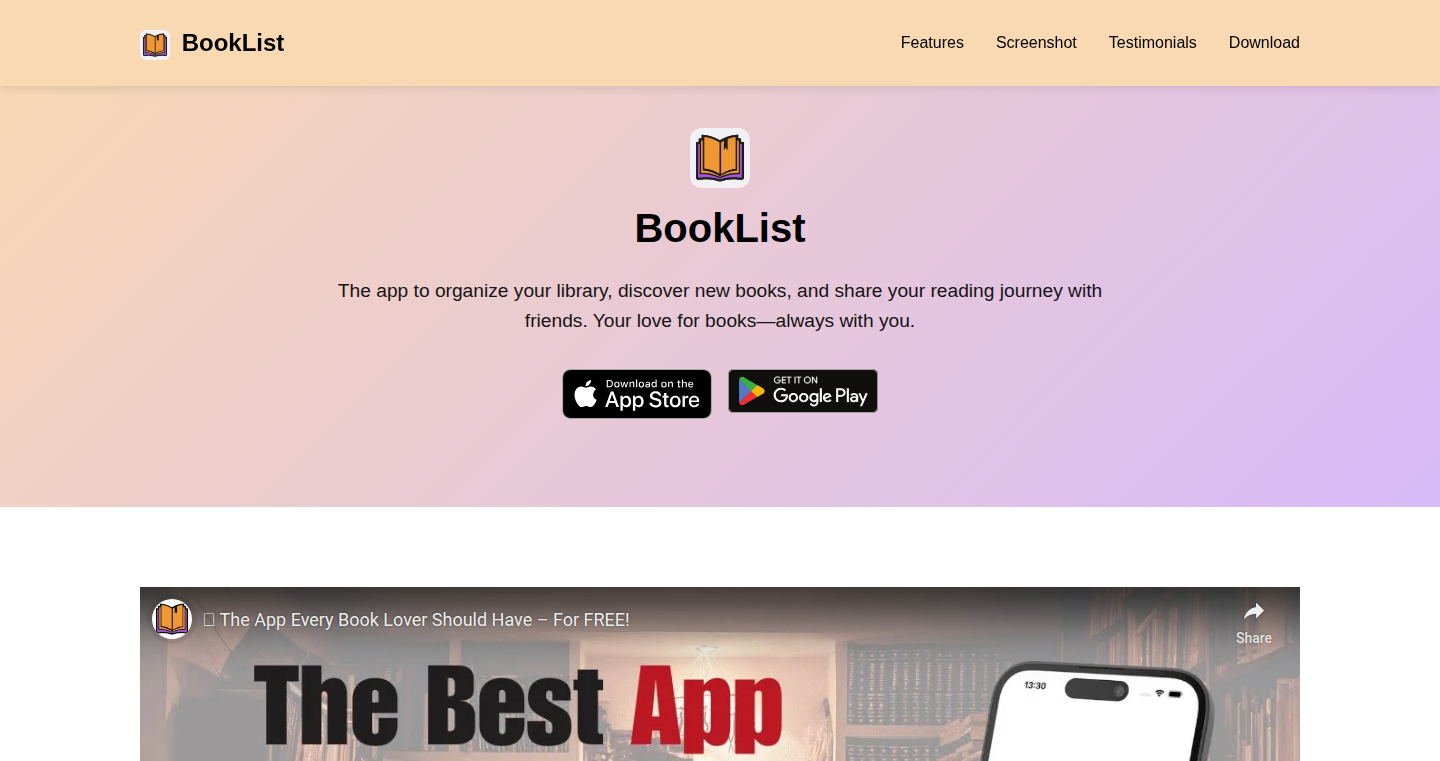
Author
perottisam
Description
BookList is a web application allowing users to track their reading progress, add books to a reading list, and share book reviews. The innovative aspect lies in its collaborative features, enabling users to connect with others, discover books based on shared interests, and foster a community around reading. It addresses the problem of siloed reading experiences by providing a platform to connect readers and promote book discovery through social interaction.
Popularity
Points 3
Comments 1
What is this product?
BookList is essentially a social network designed for book lovers. It uses a simple interface to let you log the books you're reading, add new ones to your 'to-read' list, and write reviews. The clever part is that you can see what your friends are reading, what they thought of the books, and discover new books based on their recommendations. The underlying technology is likely a combination of a database to store the book information and reviews, a web framework to handle user interactions, and maybe even a recommendation engine to suggest books you might like. So this lets readers connect and share their reading experiences.
How to use it?
Developers can use BookList in several ways. Primarily, it can serve as a reference point for how to build a social application centered around user-generated content. They can study its front-end design and understand how it is able to provide the application's core features in a user-friendly manner. They could also look into the database design to see how reading lists, reviews, and user relationships are structured. To integrate with BookList, developers could create browser extensions, or build integrations using APIs (if available) to connect to other reading platforms, enhancing the user experience and the functionality of these tools. So this shows how to build your own social reading app, or connect with existing book data.
Product Core Function
· Book Tracking: This allows users to log books they are reading, have read, or want to read. This function relies on a backend database to store and organize user-entered book data, along with progress indicators. It's useful because it provides a centralized location to manage all your reading, and understand how far along you are in a book.
· Review Sharing: Users can write and share reviews of books they've read. This features involves handling user-generated content and storing it alongside the book information. Users can rate books, add comments, and share their thoughts. It provides value by giving a simple platform for readers to express their opinions on books and help others decide what to read.
· Social Connection: Connecting readers based on their lists. This will probably uses some form of follow system and recommendation engine, using user data to suggest connections with shared reading interests. The value is in fostering a community of book readers and improving the discovery of great books to read.
· Book Discovery: Discovering new books based on reviews or recommendations. The application will need to ingest book data and correlate it with user reviews. It allows users to discover books based on what their friends read and recommend. It is an efficient tool for getting new book ideas.
Product Usage Case
· Personal Reading Log: Using BookList to maintain your personal reading log. You can track all the books you are reading, have read, or plan to read. So this gives you a history of your reading.
· Book Club Integration: Integrating BookList into a virtual book club, allowing members to share reviews, reading progress, and discuss books within the app. So this lets you manage your book club activities more effectively.
· Personalized Recommendations: Leveraging the app's recommendation features to discover new books. So this allows you to find books you might enjoy by seeing what your friends are reading.
27
PolyFund: Decentralized Autonomous Organization for Open-Source Funding
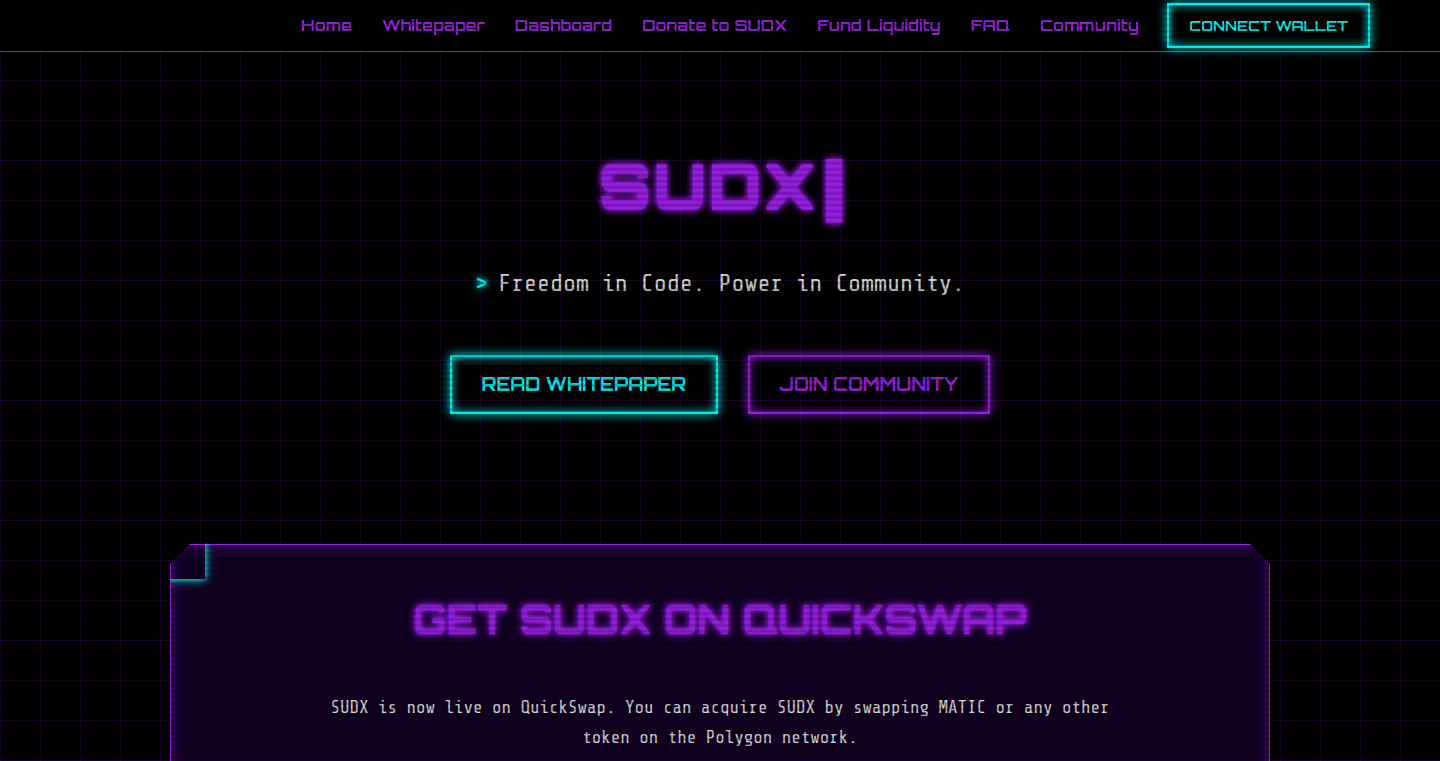
Author
vudueprajacu
Description
PolyFund is a decentralized platform built on the Polygon blockchain that allows communities to collaboratively fund open-source projects. It leverages the power of DAOs (Decentralized Autonomous Organizations) to create a transparent, community-driven ecosystem for allocating resources and rewarding developers. The innovation lies in providing a trustless mechanism for financial contributions and project management, enabling contributors to have a say in how funds are used and projects are run. This addresses the common problem of funding open-source projects, which often relies on ad-hoc donations or centralized platforms, lacking transparency and community involvement.
Popularity
Points 3
Comments 1
What is this product?
PolyFund is like a digital club where people can pool money together to support open-source software. Think of it as a crowdfunding platform, but instead of a single owner, it's run by the community itself. The core technology is based on DAOs (Decentralized Autonomous Organizations) and the Polygon blockchain. DAOs use smart contracts (computer programs that automatically execute agreements) to manage the funds and voting rights, ensuring transparency and fairness. Polygon blockchain is chosen because it's fast and has lower transaction fees than other blockchains. The innovative part is the combination of community-led governance, blockchain technology, and automated fund distribution to help developers get funding for their projects. So this is useful because it gives developers a sustainable way to fund their work, controlled by the community.
How to use it?
Developers can use PolyFund by creating a proposal for their open-source project, describing the project's goals and the amount of funding needed. Community members, who have the PolyFund governance tokens, can then review these proposals and vote on whether to allocate funds. Funds are distributed automatically based on the outcome of the votes. Users can integrate with PolyFund by visiting the webpage or using the provided API endpoints. You could, for example, integrate it into your existing project's support or donation section. So this is useful because it enables open-source projects to receive funding from a community directly.
Product Core Function
· Proposal Creation: Developers can create project proposals, detailing their needs and objectives. This helps to clearly communicate the project's goals to potential funders. It's useful because it provides a structured way for projects to request and justify funding.
· Community Voting: Token holders can vote on project proposals, determining which projects receive funding. This puts the power in the community's hands, ensuring that resources are allocated based on collective decisions. Useful because it gives community members a say in how resources are used.
· Automated Fund Distribution: Smart contracts automatically distribute funds to approved projects, eliminating the need for intermediaries and ensuring transparency. This is useful because it removes the need for trust and reduces administrative overhead.
· Tokenized Governance: The project's governance is run through tokens, allowing participants to actively participate in the decision-making. The more tokens you hold, the more weight your vote has. This is useful because it promotes community engagement and aligns incentives.
· Transaction History: All transactions are recorded on the Polygon blockchain, making funding transparent and auditable. This is useful because it builds trust and allows everyone to see how funds are being used.
Product Usage Case
· A developer working on a new open-source data analysis library could use PolyFund to create a proposal outlining their development plan. The community could review the proposal, vote on its merits, and allocate funds to support its development. The developer can receive regular funding for updates and improvements based on community voting, promoting continuous improvement of the library. This helps to reduce the funding friction in the open-source world.
· A community supporting an existing open-source project could use PolyFund to collect funds for new features or ongoing maintenance. They could create a proposal for a specific feature or maintenance task. Then, after the community approves the proposal and voting, the funds are automatically released to the developer/team working on the task. It creates a sustainable funding stream, allowing the project to stay relevant and evolve.
· A web3 development team could use PolyFund as a part of their grant program for developers working on public goods, for example, blockchain infrastructure, tools or educational resources. This lets them create a transparent and community-driven system for providing support to other teams. This ensures funds are used effectively, as the community votes on the proposals, allowing others to build on top of their ecosystem with their support.
28
Binary Translator: A Compiler's Apprentice
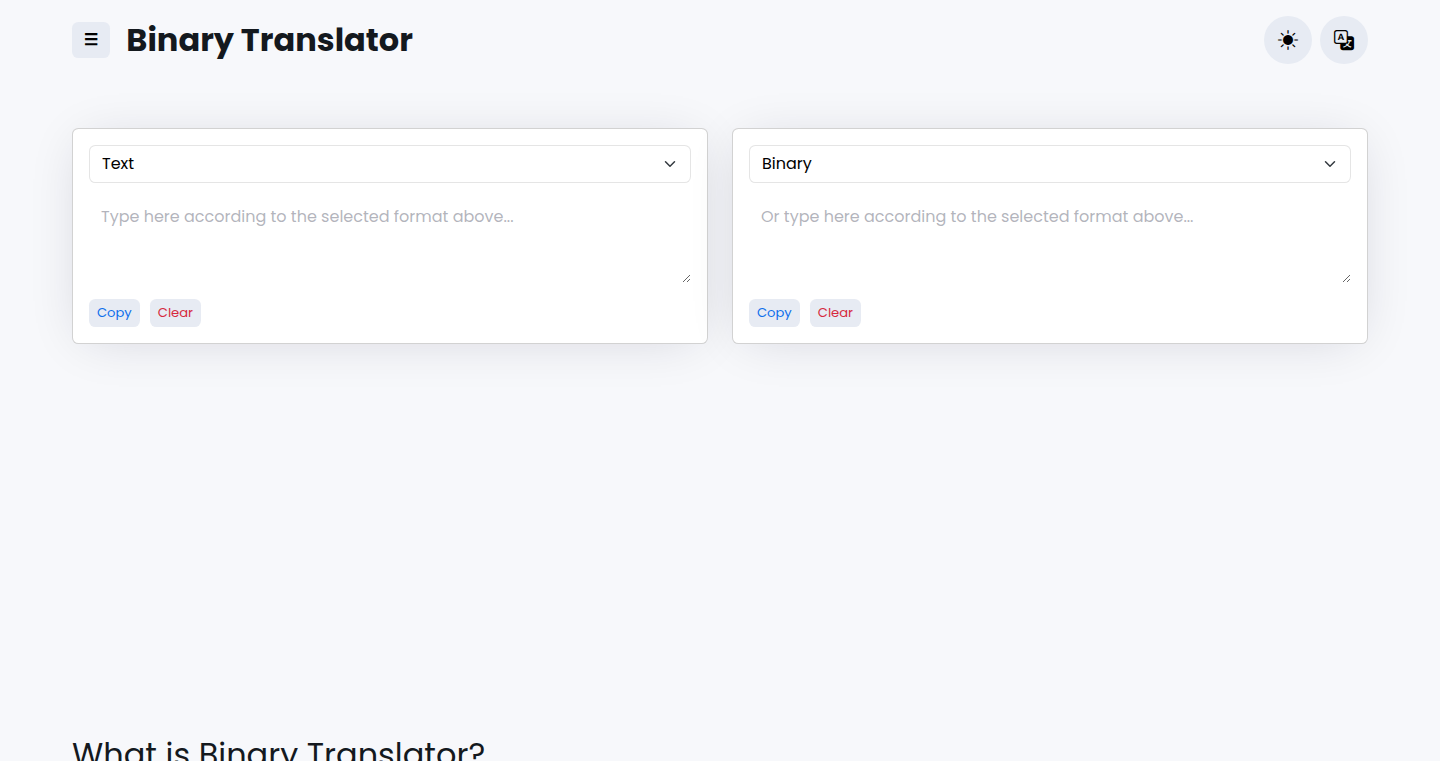
Author
artiomyak
Description
This project, Binary Translator, is a tool that translates assembly code into its equivalent binary representation, and vice versa. It's essentially a simplified compiler, allowing developers to visualize and understand the low-level workings of their code. The core innovation lies in its ability to bridge the gap between human-readable assembly and the machine-executable binary format, thus providing a unique learning and debugging resource.
Popularity
Points 1
Comments 2
What is this product?
Binary Translator helps you understand how your code is actually executed by the computer. It takes assembly language instructions (which are still relatively human-readable) and transforms them into binary code (the 0s and 1s the computer directly understands). It also works in reverse, converting binary back into assembly. The innovation is the easy-to-use, interactive conversion that demystifies the compilation process. So this is helpful for understanding how things actually work inside your computer and troubleshoot issues.
How to use it?
Developers can use Binary Translator in several ways. For example, you could feed it assembly code for a simple program (like adding two numbers) and see the binary output. You can then modify the assembly and immediately observe the changes in the binary. You can also input binary code, and see the corresponding assembly. The tool is great for exploring different instruction sets and understanding low-level optimizations. It can be used as a learning aid by directly inspecting binary machine code and how different assembly operations translates to it. So you can use this to learn or debug.
Product Core Function
· Assembly to Binary Translation: The tool converts assembly instructions into their corresponding binary representations. This is useful for understanding how each assembly instruction affects the machine's low-level operations. Application: When optimizing assembly code for a specific processor to achieve better performance, you will directly see the binary representation.
· Binary to Assembly Translation: This feature does the reverse, converting binary code back into a human-readable assembly format. It is very useful to analyze existing binary and understand the purpose and function of binary code. Application: If you have a piece of compiled binary code, this feature lets you explore its behavior and understand its logic without access to the source code.
Product Usage Case
· Debugging Performance Issues: Imagine you suspect a piece of your code is slow. You can disassemble the relevant binary instructions and analyze the generated assembly code, identifying performance bottlenecks and optimizing by altering binary representations. It helps developers to identify performance bottlenecks at the instruction level, improving code execution speed. This is very helpful in optimizing performance.
· Reverse Engineering: When working with legacy systems, this tool can reverse engineer the application. It makes it easy to examine existing binary code, and understand its underlying structure without the source code. This provides invaluable insight into how the code functions, which can be useful in situations such as maintenance and system modernization. So you can easily see how this application is done.
29
KodeKloud Studio - AI-Powered Skill Enhancement for DevOps, Cloud, and AI
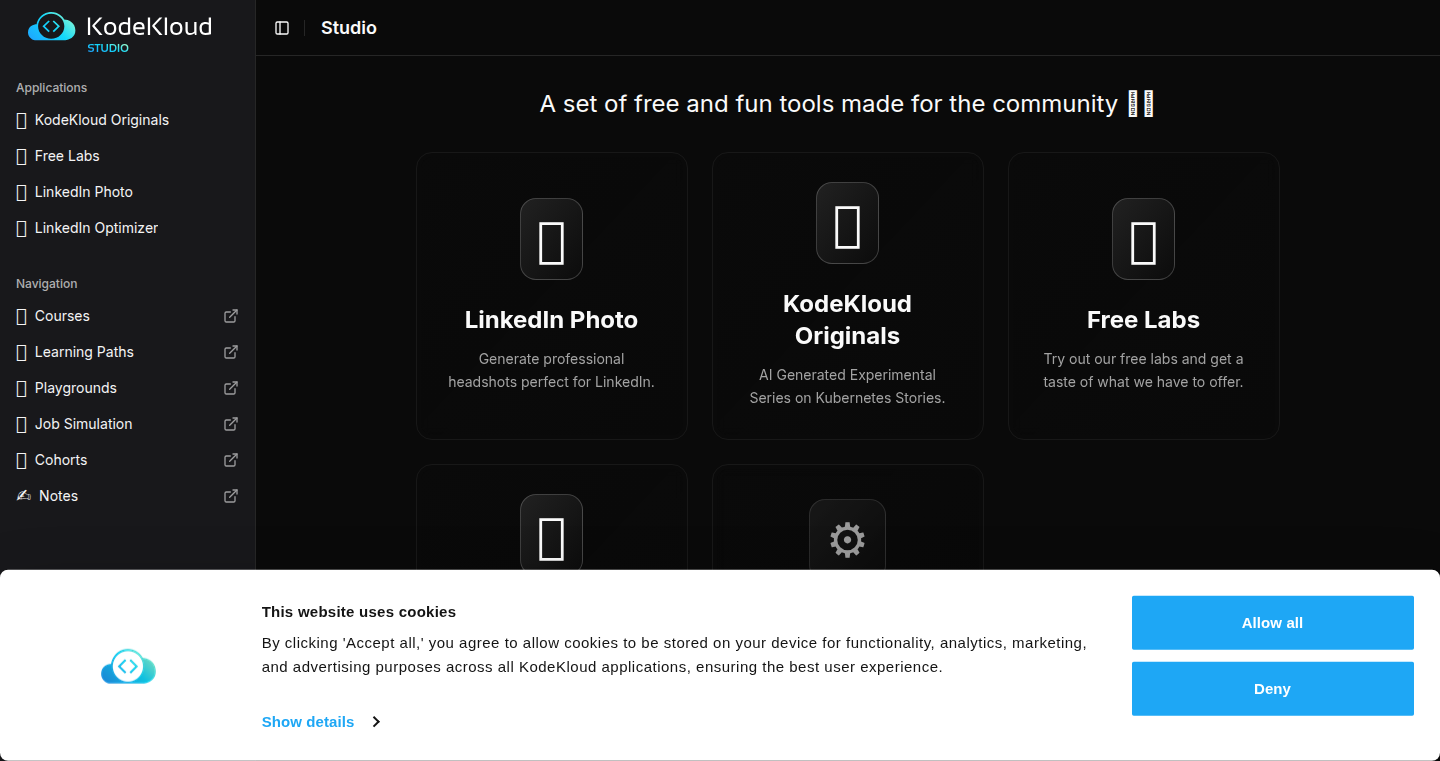
Author
abhisharma2001
Description
KodeKloud Studio is a suite of free, community-driven tools leveraging AI to provide hands-on experience in DevOps, cloud computing, and artificial intelligence. It allows users to experiment with complex technologies in a risk-free environment, providing personalized learning paths and immediate feedback. The core innovation lies in the integration of AI to guide users through practical exercises, simulate real-world scenarios, and accelerate the learning process, tackling the challenge of acquiring practical skills in rapidly evolving tech fields. So this lets you learn and practice complex technical skills without breaking anything.
Popularity
Points 2
Comments 1
What is this product?
KodeKloud Studio uses AI to create interactive learning experiences. It offers virtual labs and simulations for technologies like Kubernetes, AWS, and Python, allowing users to practice in a safe environment. The AI components analyze user actions, provide real-time guidance, and personalize the learning experience. The main innovation is the use of AI to make complex technologies easier to learn and more accessible. So, this gives you a virtual playground to learn tech skills without the real-world risks.
How to use it?
Developers can access KodeKloud Studio through a web browser. The platform offers various learning modules and hands-on exercises, such as setting up a Kubernetes cluster or deploying a cloud application. Users interact with the environment through a terminal or web-based interface, allowing them to execute commands and see the results. The AI then provides feedback on their actions. You can use this to learn new technologies, practice specific skills, and prepare for certifications. So, you get to experiment with cutting-edge tools and processes and level up your skills.
Product Core Function
· Interactive Labs: Provide simulated environments for technologies like Kubernetes, Docker, and AWS. The value is enabling hands-on practice without the cost or risk of setting up real infrastructure. Use case: learning how to deploy a web application using Kubernetes.
· AI-Powered Guidance: Offers real-time feedback and suggestions based on user actions within the labs. This guides users through complex tasks and corrects errors. Value: accelerate learning and reduce frustration. Use case: learning the right commands for configuring a specific service within a cloud environment.
· Personalized Learning Paths: The platform adapts to the user's skill level and provides a tailored learning experience. Value: makes learning more efficient by focusing on the user's needs. Use case: suggesting more advanced topics once the user has mastered the basics.
· Simulated Environments: Allow users to work with real-world scenarios without affecting production systems. Value: provide a safe space to experiment and make mistakes. Use case: simulating a network outage and practicing the recovery process.
Product Usage Case
· DevOps Engineers: Use the platform to practice deploying and managing applications in Kubernetes clusters, simulating real-world deployment scenarios. This allows engineers to gain practical experience with Kubernetes without impacting live systems. So, DevOps engineers can avoid making mistakes on live systems.
· Cloud Architects: Can use the platform to design and test cloud infrastructure configurations, exploring different architectural patterns and services offered by cloud providers like AWS or Azure. This helps them evaluate different options and build robust solutions. So, you can explore different cloud setups without spending a fortune.
· Software Developers: Use the platform to learn how to containerize applications using Docker and integrate them with cloud services. This enables them to understand and implement DevOps best practices. So, this helps developers learn the latest development practices.
· IT Professionals: Can leverage the platform to skill up on cloud technologies, learning how to administer and manage cloud environments, preparing for cloud certifications and transitioning to cloud-based roles. So, you can use it to get a better job.
30
Sponge: Low-code Go API and Cloud Service Generator
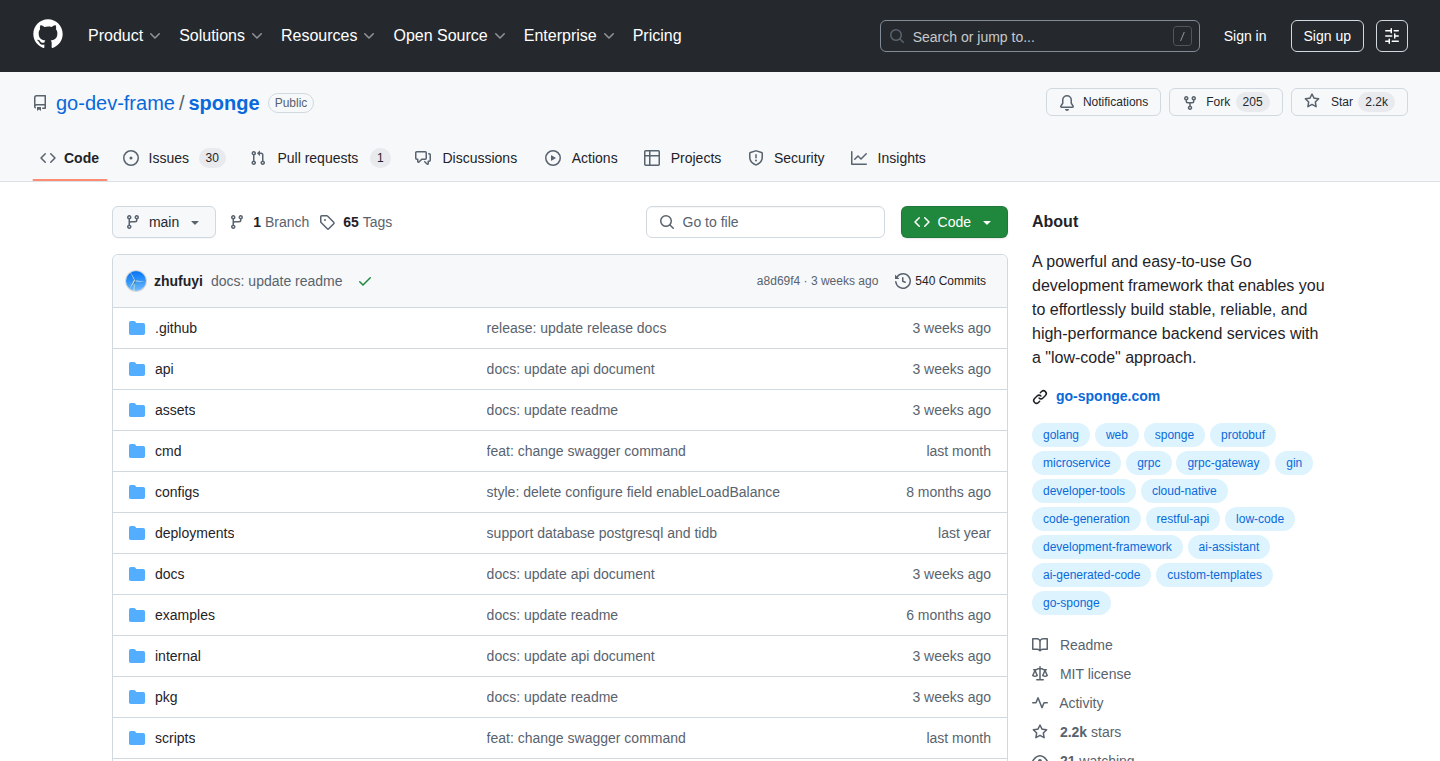
Author
gvison
Description
Sponge is a low-code framework built with Go that allows developers to rapidly generate APIs and cloud-ready services. It simplifies the process of building backend systems by abstracting away common boilerplate code and infrastructure concerns. The key innovation lies in its code generation capabilities and cloud-native focus, enabling developers to focus on the business logic rather than the complexities of deployment and scaling. This solves the problem of long development cycles and the need for specialized knowledge in cloud technologies, making backend development faster and more accessible.
Popularity
Points 2
Comments 1
What is this product?
Sponge is essentially a tool that writes code for you. It takes your specifications – like how you want your API to behave or how your cloud service should be structured – and automatically generates the necessary Go code. Think of it like a blueprint generator for your backend. The innovative part is its low-code approach: you provide high-level instructions, and Sponge handles the details. This is especially valuable for cloud-ready services, as it includes configurations and integrations for deployment on cloud platforms. So this gives you a head start in building the backend applications.
How to use it?
Developers use Sponge by defining their API endpoints and service logic, typically through configuration files or a simple DSL (Domain-Specific Language). Sponge then processes these definitions and generates the corresponding Go code, including API handlers, database connections, and cloud infrastructure configurations. You can then compile and deploy the generated code. This is especially useful for creating microservices or any backend service that interacts with databases, message queues, or cloud storage. So you can build the backend in a much shorter time.
Product Core Function
· API Generation: Sponge can automatically generate RESTful APIs based on user-defined schemas. This eliminates the need to manually write API handlers, request parsing, and response formatting. This is valuable because it saves developers from writing repetitive boilerplate code and accelerates the API development process.
· Cloud-Ready Service Generation: Sponge generates code optimized for cloud environments, including deployment configurations and integrations with cloud services like AWS, Google Cloud, or Azure. This reduces the effort required to deploy and manage services in the cloud. This makes the cloud deployment much easier.
· Database Integration: Sponge can integrate with databases, generating code to interact with databases, including creating database connections, executing queries, and managing data models. This simplifies database interactions. This feature saves a lot of time to interact with databases.
· Configuration Management: Sponge manages configurations for different environments, allowing developers to easily switch between development, staging, and production environments. This improves the maintainability and scalability of the application.
Product Usage Case
· Building Microservices: A development team wants to build several independent microservices. Sponge can generate each microservice's API and cloud deployment configurations quickly, allowing the team to focus on business logic and accelerate the development process. So you can build the microservices rapidly.
· Rapid Prototyping: A startup needs to quickly prototype an API for their new product. Using Sponge, the developers can define the API specification, generate the code, and deploy it to the cloud within hours, enabling faster iteration and validation of product ideas. This allows for quick iteration and validation of product ideas.
· Cloud Migration: An existing application needs to be migrated to the cloud. Sponge can help generate the necessary cloud infrastructure configurations and adapt the application’s API to work seamlessly with cloud services, reducing the complexity and time of the migration. This makes migrating to the cloud simpler.
31
DeepWorkTimeTracker: VS Code Extension for Focused Coding Analysis
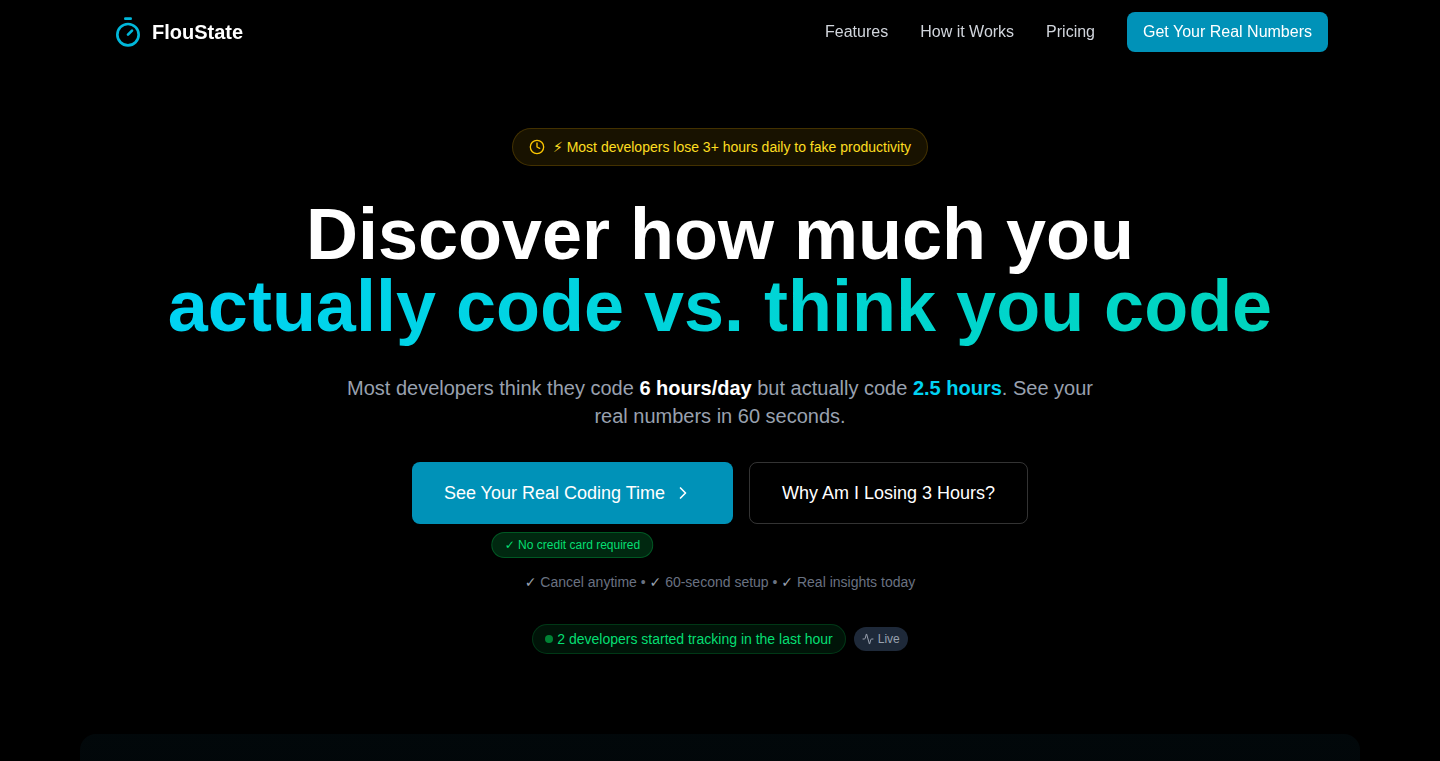
Author
skrid
Description
This VS Code extension analyzes your coding behavior to determine how much of your time is spent in 'deep work' – focused, uninterrupted coding. It addresses the common problem of fragmented coding sessions by measuring the percentage of time actually devoted to productive coding, providing insights for developers to optimize their workflow and increase their focus. The core innovation lies in its ability to track keyboard and mouse activity within the VS Code environment, filtering out distractions and calculating the proportion of time spent actively coding. So this is useful for understanding and improving your coding efficiency.
Popularity
Points 2
Comments 1
What is this product?
It's a VS Code extension that acts like a time tracker, but specifically for coding. Instead of just measuring overall time, it tries to figure out how much time you're really *coding* in a focused way. It does this by looking at your keyboard and mouse actions – when you're actively typing or clicking, that's considered 'deep work'. This helps you see if you're getting distracted often and gives you a percentage of deep work time. The innovative aspect is the direct integration with VS Code to pinpoint active coding periods.
How to use it?
Developers install this extension within VS Code. Once activated, it runs in the background, monitoring your interaction with the editor. After a period, it presents a report showing the percentage of your time dedicated to deep work. This information is often displayed in the VS Code status bar or through other UI elements provided by the extension. The extension is integrated into your coding environment and the results can be viewed without leaving VS Code. You can use it to analyze your current session, the day, the week, or whatever time period that you set.
Product Core Function
· Activity Tracking: The core function is tracking keyboard and mouse activity within the VS Code environment. This is essential for measuring how much time developers spend actively coding. The value is in quantifying the actual coding time, rather than the total time spent with the editor open. This allows developers to identify periods of high and low productivity and adjust their work habits accordingly. This feature directly addresses the problem of 'time blindness', helping developers understand how they spend their time.
· Deep Work Calculation: It calculates the percentage of time spent in 'deep work' by analyzing the activity data. This translates raw activity data into an easily understood metric of coding focus. This helps developers understand how effectively they are using their time. This is especially useful for those who struggle with focus or get distracted easily, as it provides objective data on their work patterns.
· Distraction Filtering: The extension likely includes some form of filtering to minimize the impact of non-coding activities on the deep work calculation. This can include pausing the timer when the developer is inactive or only counting time spent in a coding context. The value of this feature is in improving the accuracy of the 'deep work' metric, providing a more realistic measure of the developer’s productivity. This makes the data more trustworthy and gives a more truthful reflection of coding focus.
· Reporting and Visualization: The extension provides reports or visualizations of the deep work data, perhaps through charts or graphs. The value of this functionality lies in allowing developers to easily understand their deep work patterns over time. This is key for developers to see trends, pinpoint times of high and low productivity, and gauge the impact of changes to their workflow, such as new tools or techniques. This directly assists in optimizing productivity and helps make conscious decisions about work habits.
Product Usage Case
· Individual Developer Productivity Assessment: A developer wants to understand how effectively they're using their time. They install the extension and after a week, the extension shows they only spend 60% of their time on deep work. So they realize they need to remove distractions, like social media or unrelated tabs, during their work. The benefit is a more productive coding experience.
· Team Performance Analysis: A team lead wants to understand the team's focus during sprints. The lead can use the extension on each team member's computer and aggregate the results, anonymously if needed, to get an overview of the team's focus levels. The advantage is they can address team productivity problems if they exist.
· Identifying Peak Performance Times: A developer uses the extension and finds their deep work percentage peaks in the mornings and declines in the afternoons. The benefit is they can schedule their most challenging coding tasks for when they're at their most focused. This leads to more effective code writing.
· Evaluating Workflow Changes: After adopting a new coding tool or methodology, a developer uses the extension to see if the new setup improves their deep work percentage. The advantage is the data informs their ability to validate the new setup. So they can see if the changes help or hinder their focus.
32
React.tv: Synchronized Reaction Streaming Platform
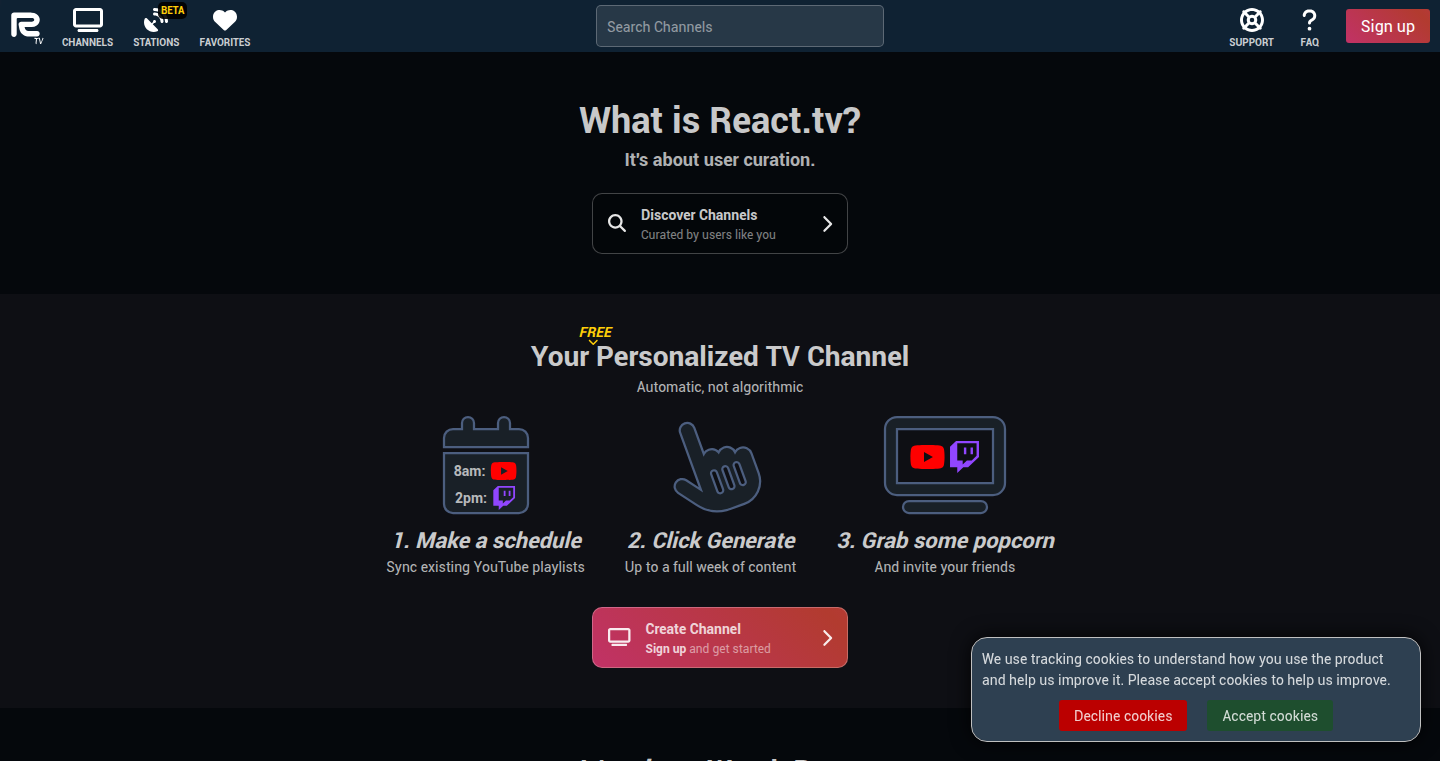
url
Author
AshesOfOwls
Description
React.tv is a platform designed to solve the ethical dilemma of reaction content on the internet. It allows content creators to stream their reactions alongside the original video, ensuring proper attribution and directing viewers back to the source. The innovative aspect lies in creating user-curated, scheduled TV channels from YouTube and Twitch content, offering a unique viewing experience that combines passive consumption with interactive watch parties. It addresses the problem of fragmented viewership and provides a more engaging and ethically sound platform for reaction content.
Popularity
Points 3
Comments 0
What is this product?
React.tv is a web application that enables content creators to host synchronized reaction streams alongside the original content. It primarily focuses on solving the problem of 'ethical React content' by ensuring that viewers are directed back to the source material. It achieves this by embedding the original videos and syncing the playback for all viewers. The core innovation is the ability to create always-on TV channels, scheduling playlists from YouTube and Twitch content up to two weeks in advance. This setup allows for a passive viewing experience, similar to traditional TV channels, but with the ability to switch to interactive watch parties at any time. So what does this all mean? Imagine being able to watch your favorite creator react to a video without losing track of the original video. The application seamlessly combines live reactions with the original content, making sure both creators get credit and attention. You can create a TV channel of content, just like a TV channel you would see on your cable subscription but only for your favorite content!
How to use it?
Developers and content creators can use React.tv by integrating their reaction streams with embedded YouTube or Twitch videos. The platform provides tools for creating and scheduling playlists, managing watch parties, and interacting with viewers through a chat feature. It is designed for content creators who want to create reaction content and for viewers that like the reaction content, but also like the original content. The user creates the channel, adds the videos from YouTube or Twitch, and then shares the link to the channel with their viewers. The viewers can watch the channel and see the content creator's reactions, as well as the original content. So you're a content creator and want to create reaction videos? This platform gives you the tools you need. You'll provide links to the original content, schedule the videos, and watch the reactions with your community!
Product Core Function
· Synchronized Video Playback: React.tv synchronizes the playback of reaction streams with the original video content, ensuring that viewers see the reaction and the source material at the same time. This feature keeps the user engaged and minimizes the potential for confusion. So what's the benefit? You, the viewer, can see both at the same time!
· User-Curated TV Channels: Users can create and schedule TV channels from YouTube and Twitch playlists, providing a continuous stream of content. This feature allows for passive consumption while also enabling the creation of a schedule. Want to just chill and watch a content creator? Great! Create a TV channel!
· Watch Party Integration: Allows content creators to seamlessly switch from scheduled content to interactive watch parties, including features such as requests, voting, and chat. This offers a way to engage with viewers. Want to interact with the content creator? Jump into the watch party!
· Ethical Attribution: By embedding the original video alongside the reaction, React.tv ensures proper attribution and directs viewers back to the original source. Content creators get their credit.
· Playlist Management: Manage your youtube playlists to schedule content for later and automatically play videos. So easy to schedule your next reaction!
Product Usage Case
· A streamer wants to create reaction content but wants to avoid copyright strikes. React.tv allows them to embed the original video and play it alongside their reaction, ensuring all views are credited to the original content. This allows them to stay safe.
· A group of friends wants to host a movie night, React.tv enables them to watch the movie together while reacting to it. They can even vote on what to watch next! It is a perfect way to gather and experience content.
· A content creator wants to build a community. With the scheduled content and chat features, viewers can engage with each other and create a shared viewing experience, building a community around their channel. Create a group of people that want to watch the same content, create a sense of belonging.
33
Hexar.ai: Intelligent Canvas for Complex System Debugging
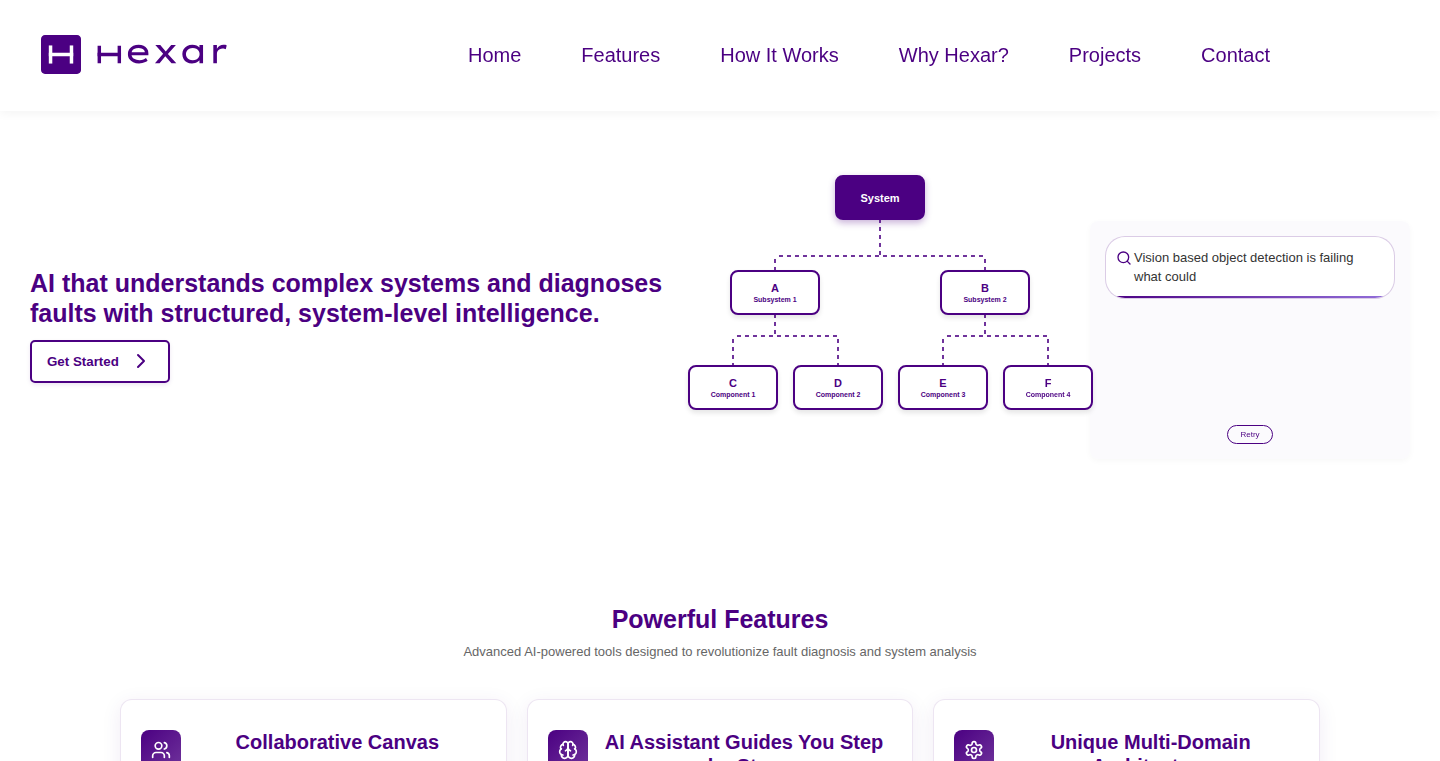
Author
prajwalgote
Description
Hexar.ai is a visual, AI-powered tool designed to help engineers diagnose and troubleshoot complex systems, like robots and embedded platforms. It uses a canvas interface to create visual fault trees, allowing users to map issues across different domains (hardware, software, behavior). It also incorporates an AI assistant that suggests fixes and integrates with web search to avoid misinformation. This provides a single source of truth for engineers, streamlining the debugging process and reducing wasted time.
Popularity
Points 3
Comments 0
What is this product?
Hexar.ai uses a visual approach to solve the problem of debugging complex systems. Imagine a whiteboard where you can map out all the potential issues in your robot or machine. The core innovation is the canvas-based fault tree, which helps engineers visualize the system's architecture and how different components interact. The AI assistant then analyzes this visual representation to identify potential problems and suggests solutions. This reduces the time spent hunting for the root cause of issues and helps engineers understand the system at a higher level. So, it gives you a single, easy-to-understand place to manage your complex systems.
How to use it?
Engineers can use Hexar.ai by first creating a visual representation of their system on the canvas. They can then map out potential faults and dependencies between different components. The AI assistant can then be used to analyze this map and suggest solutions. Integration is simple, the main interface is a web application that can be used to visualize the behavior of a system. For example, if a robot's sensor is malfunctioning, you can represent this in the visual fault tree, and the AI assistant will suggest troubleshooting steps. So, you can quickly pinpoint and solve problems in your complex system.
Product Core Function
· Visual Fault Trees: This feature allows engineers to create a visual map of their system, showing the connections between different components and how they interact. This makes it easier to understand the system's behavior and identify potential problem areas. So, you can quickly grasp the big picture and troubleshoot issues effectively.
· AI-Powered Assistant: The AI assistant analyzes the visual fault tree and suggests potential fixes for identified problems. It leverages web search to avoid the generation of wrong answers. This helps engineers save time and effort by providing them with relevant information and guidance. So, you get smart suggestions to fix problems faster.
· Multi-Domain Architecture: Hexar.ai understands the connections between different domains (hardware, software, behavior) in a complex system. This helps engineers understand how different parts of the system interact and how problems in one area can affect others. So, you can comprehensively analyze complex systems.
· One Source of Truth: It consolidates all the relevant information about a complex system into one place, acting as a central repository for engineering knowledge. This improves collaboration and reduces the chances of engineers spending time on incorrect information. So, you have a single reliable source to consult for debugging.
Product Usage Case
· Robotics Debugging: Use Hexar.ai to troubleshoot issues in a ROS2-based robot. Visualize the robot's sensors, actuators, and software components on the canvas. If a sensor malfunctions, the AI assistant can help identify the cause and suggest calibration or repair steps. So, you can quickly diagnose and fix robotic issues.
· Embedded Systems Troubleshooting: Debug a complex embedded system where software interacts with hardware. Create a visual fault tree to represent the system's architecture and dependencies. When a component fails, use the AI assistant to identify the root cause and propose solutions. So, you can save time and effort debugging intricate systems.
· Open-Source Project Collaboration: For open-source robotics projects, use the public project feature to document and share the troubleshooting process with the community. This promotes collaboration and enables others to learn from your debugging experience. So, you can share your knowledge and learn from others in the open-source community.
34
Pentra Desktop: Local Pentesting Automation
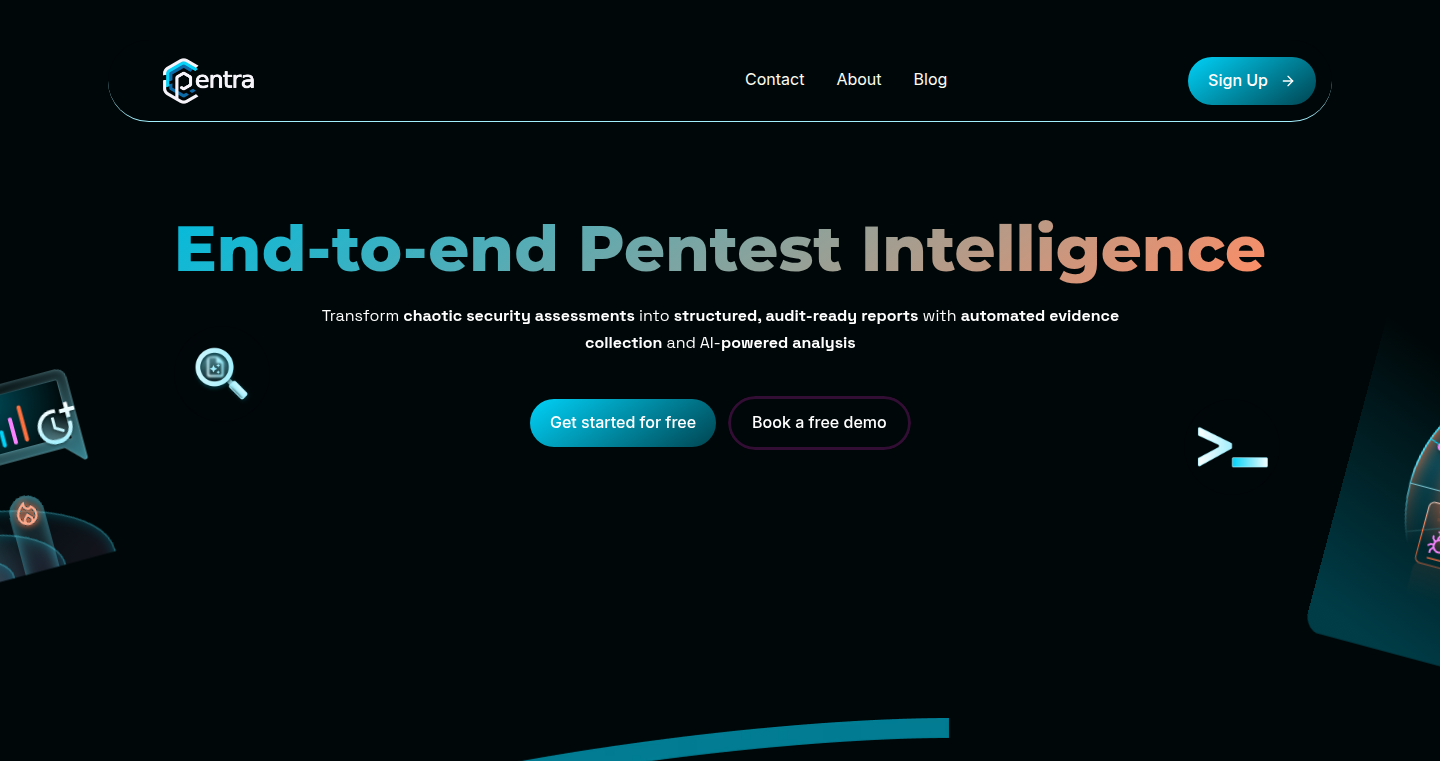
Author
bmunteanu
Description
Pentra Desktop is a local application designed to streamline the penetration testing process. It addresses the issue of cumbersome and disorganized existing tools by offering real-time logging of command-line interface (CLI) actions and network requests from Burp Suite, eliminating the need for manual screenshots. The tool leverages AI to aid in vulnerability documentation, structuring findings into comprehensive reports. It also features a custom Word template system, enabling users to design client-specific reports in Word and automate their generation within Pentra. This focus on local deployment removes cloud dependencies, mitigating compliance risks for professionals dealing with sensitive client data.
Popularity
Points 3
Comments 0
What is this product?
Pentra Desktop is essentially a personal assistant for ethical hackers. It works by capturing everything you do during a penetration test – the commands you type in the terminal and the network traffic you generate using Burp Suite. It organizes this information, uses AI to help explain what vulnerabilities you find, and then generates reports in a format that's easy to understand and share. So the innovation is in automating the tedious parts of penetration testing: collecting evidence, explaining the issues, and creating the final report.
Think of it like having a smart note-taker that understands cybersecurity. The technical approach is a desktop application that hooks into your CLI and Burp Suite. The Burp Suite plugin captures network traffic, while the desktop app records the commands you're using. The AI analyzes the results, and a template system lets you customize your reports.
How to use it?
Developers can use Pentra Desktop by integrating it into their penetration testing workflow. After installing it, you can start running your usual tests. Pentra Desktop will automatically capture the necessary data from your CLI and Burp Suite. Then, the application structures findings into reports, including titles, descriptions, proof of concepts, remediation steps, and CVSS scoring. The customizable Word templates allow you to easily tailor reports for specific clients and engagements. So, you can use it as part of your day-to-day pentesting, and it helps save time and effort by automating reporting.
So, this allows you to focus more on the actual testing and less on the paperwork.
Product Core Function
· Real-time logging of CLI commands: This function captures every command entered in the terminal. It's useful for creating an audit trail of the penetration test, making it easier to trace back steps and providing concrete evidence of the testing process. So this makes it easier to reconstruct the testing process and provides evidence.
· Burp Suite Integration for HTTP Request Capture: This functionality captures all the network requests and responses generated by the Burp Suite, an essential tool for web application testing. It enables complete visibility into the interactions between the tested system and the user. This helps identify vulnerabilities related to web applications. So this lets you see the network traffic and identify problems.
· AI-Assisted Vulnerability Documentation: This involves using AI to structure findings into reports, which automatically provide the title, description, proof of concept, remediation steps, and CVSS scoring. This helps in automating the process of generating a vulnerability report. It helps in saving time and ensuring accuracy in the reports, especially in the documentation of vulnerabilities. So this saves you from having to manually write the reports.
· Customizable Vulnerability Templates: This allows users to create their own Word templates for reports. This is helpful for creating customized reports tailored for specific clients or projects. This provides flexibility and allows for a more professional and customized output. So you can create reports that meet your exact needs.
Product Usage Case
· Web Application Security Audits: In a web application pentest, a developer uses Pentra Desktop to capture network traffic from Burp Suite while exploring the application. The tool automatically records the actions, identifies potential vulnerabilities and generates a report outlining the security flaws found, including a proof-of-concept. This saves time in report generation and helps demonstrate the security posture of the web app. So you get a complete report automatically.
· Internal Network Penetration Testing: An ethical hacker, testing an internal network, uses Pentra Desktop to capture CLI commands while exploring the system and gathers evidence of potential vulnerabilities, like outdated software. The tool then automatically documents these, creating a report with all the relevant information. This helps in providing clear, actionable insights for network administrators. So you get an easy-to-understand overview of the network.
· Compliance Reporting: A cybersecurity professional needs to produce detailed reports for a client to comply with regulatory requirements. Using Pentra Desktop, they capture all the testing activity, including vulnerabilities, remediation steps, and proof-of-concept. The customizable templates allow the creation of reports that meet specific compliance standards. So you can easily create the reports you need to comply with security rules.
35
Install.md: Coding Agent Guide Generator
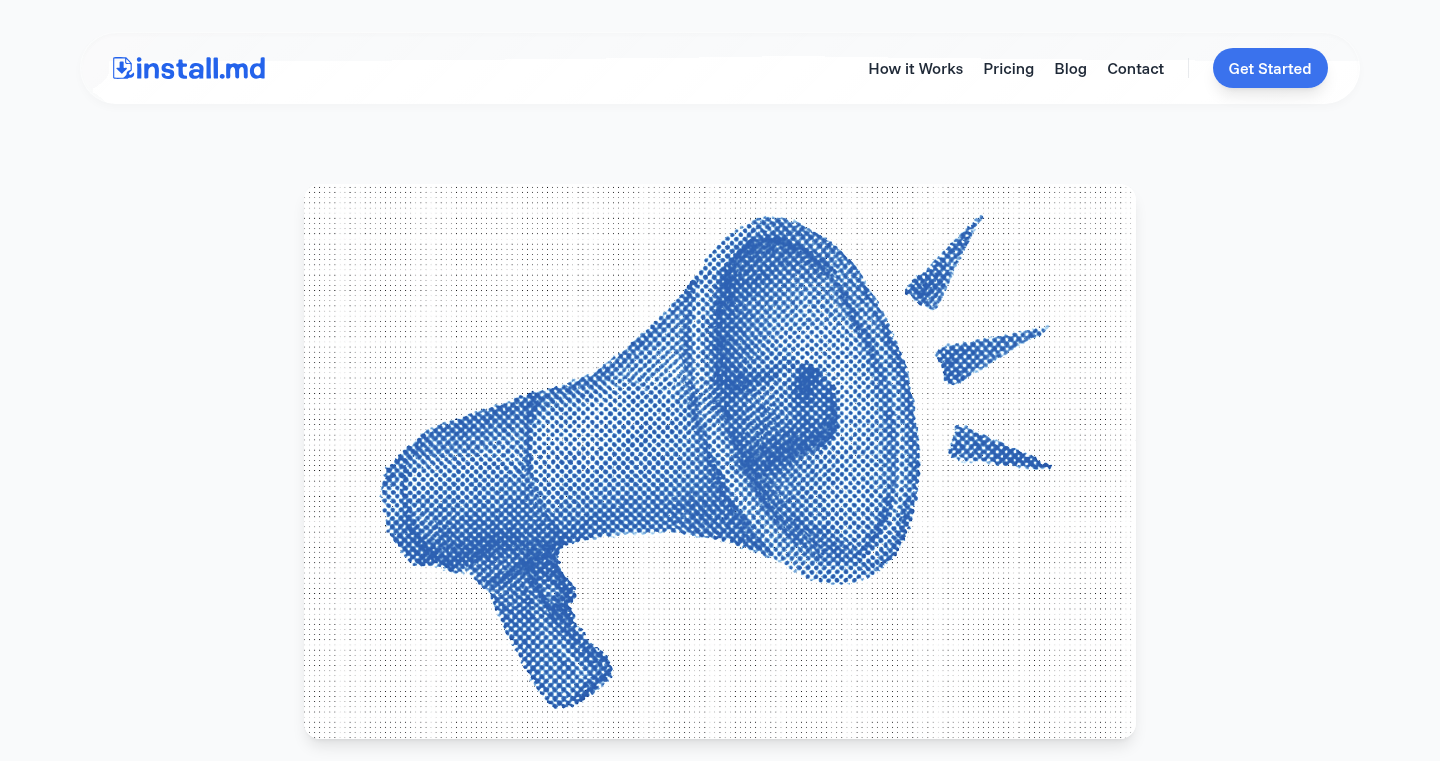
Author
goroutines
Description
Install.md is a tool that automatically creates guides for coding agents (like AI code assistants) based on your API key. It leverages the power of coding agents to generate implementation guides for your projects. This is a huge time saver because instead of manually writing documentation, you can automatically create it. The key innovation lies in automating documentation generation using AI, effectively reducing the barrier to entry for developers and making it easier to integrate their projects into other systems. So this will save you tons of time in writing documentation.
Popularity
Points 3
Comments 0
What is this product?
This project utilizes coding agents, essentially AI tools that help write code, to automatically create implementation guides. You give it your API key, and it crafts documentation for how to use your project. The underlying technology uses natural language processing (NLP) to understand your project and then generate the guide. This is innovative because it automates a traditionally manual process. So, it is saving developers time and making their projects easier to understand and use.
How to use it?
Developers can use Install.md by providing their API key. The tool will then analyze the associated project and generate guides that explain how to integrate and use it. This makes it easy to explain your API for new users to quickly start using your API. Developers can integrate these guides directly into their projects or share them with collaborators. For example, you might use it to generate a quick-start guide for using your API, or a detailed tutorial on how to set up a new project using your library. So you can quickly build good documentation with the power of AI.
Product Core Function
· Automated Guide Generation: It automatically generates implementation guides. This is useful because it saves developers time and reduces the effort of manually creating documentation. So, you can focus on coding instead of documenting.
· API Key Integration: It uses API keys to access and generate documentation about a specific project. This is valuable because it ensures that the generated guides are accurate and up-to-date with your project's current state. So, It is directly related to your project.
· Coding Agent Utilization: Leverages coding agents to understand and document code. This is helpful because it enhances the accuracy and relevance of the generated guides. So, this helps you improve the documentation quality with the help of AI.
· Implementation Guide Generation: Generates clear and concise implementation guides, explaining how to use and integrate the project. This is beneficial because it lowers the barrier to entry for new users. So, this will help you get more users and more project adoption.
· Admin MCP Integration: Integrates with the Admin MCP to create implementation guides. This is useful because it provides an advanced interface for managing and creating guides. So, this adds a layer of control and customization for developers.
Product Usage Case
· API Documentation: A developer creates an API and uses Install.md to generate documentation explaining how to use the API. The guides provide details on endpoints, parameters, and usage examples. This helps to make the API easy to understand and adopt by other developers. So, your API will be easier to use and more widely adopted.
· Library Integration: A developer creates a software library and uses Install.md to generate installation and usage guides. The generated guide provides instructions for setting up the library, as well as sample code snippets demonstrating common use cases. So, developers can get up and running with your library faster.
· Open-Source Project Documentation: A developer working on an open-source project uses Install.md to automatically generate documentation. This helps in managing documentation in large projects with automated processes. So, contributing to the project becomes easier and more accessible to new contributors.
· Configuration Guide Creation: Developers use Install.md to create setup guides for different environments. This could involve configuring a database, web server, or cloud infrastructure. The guide walks developers through the necessary steps. So, a new developer can quickly set up the environment.
36
GeoMeasure: A Simple iOS-Native Map Measurement Tool
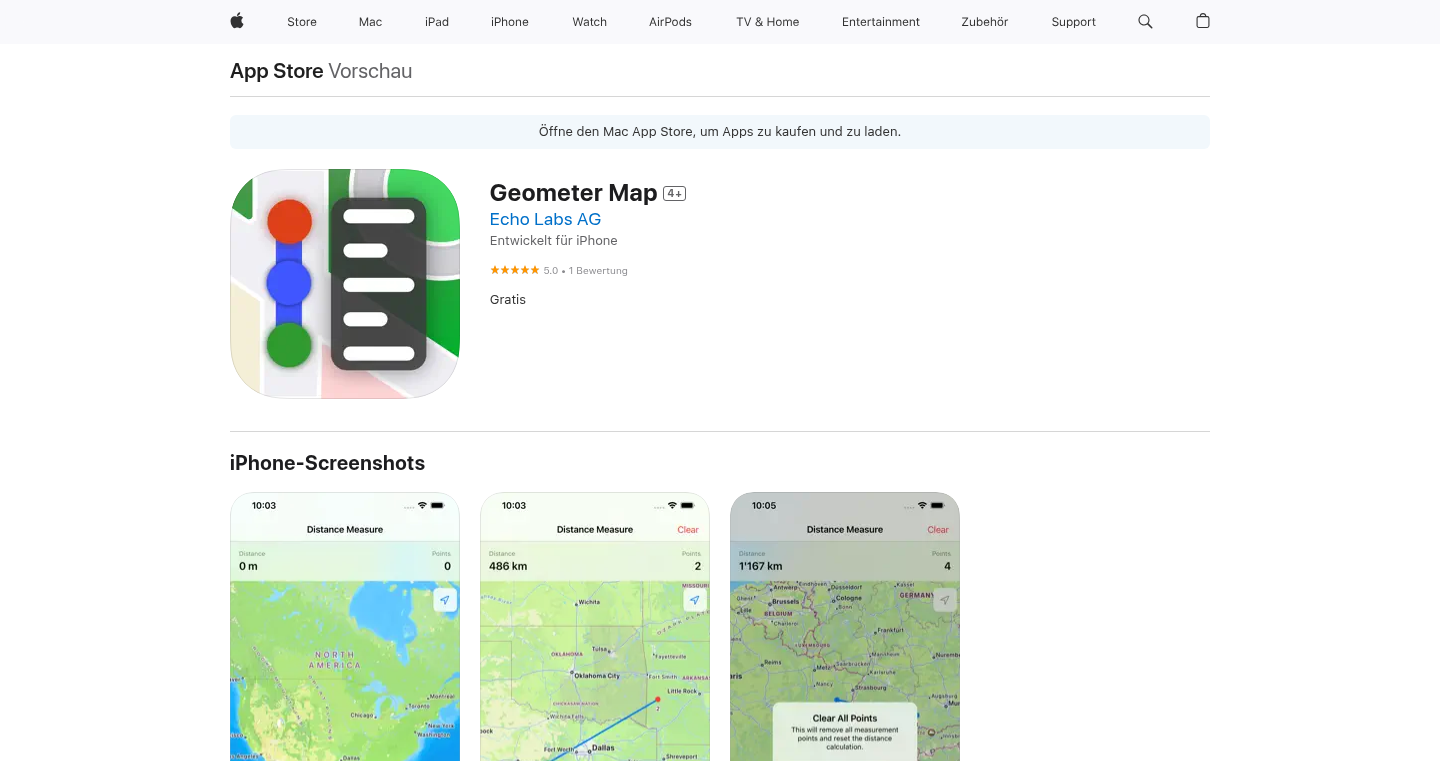
Author
nidegen
Description
GeoMeasure is a straightforward iOS application designed for measuring areas and distances on maps. The core technical innovation lies in its native iOS implementation, ensuring optimal performance and a user experience that feels integrated with the Apple ecosystem. It focuses on simplicity and ease of use, providing a clean interface for quick and accurate map measurements.
Popularity
Points 3
Comments 0
What is this product?
GeoMeasure is a native iOS app. It allows users to measure distances and areas directly on a map. The innovation comes from its focus on native performance, offering a smooth and responsive experience. Instead of relying on web-based maps, it leverages the power of the iOS platform, potentially offering better accuracy and responsiveness for location-based measurements. So this gives you a tool that's fast and feels like it belongs on your iPhone.
How to use it?
Developers can utilize GeoMeasure by integrating its core measurement functionality into their own iOS applications. This could be achieved by reverse-engineering the app's behavior, studying its API (if available), or consulting its source code (if open-sourced). The integration would involve leveraging the app's measurement logic to display areas and distances within the developer's map views. For example, if a real-estate app needs a simple tool for measuring land size, the developers could be inspired by GeoMeasure's principles. So this means you can potentially build a faster, more accurate, and better integrated map tool for your own apps.
Product Core Function
· Area Measurement: Allows users to easily calculate the area of a shape drawn on a map. This is implemented by calculating the geographical coordinates of the points on the map. So this is useful for property valuation, urban planning, and agricultural analysis.
· Distance Measurement: Provides the functionality to measure the distance between two or more points on a map. It leverages the device's GPS capabilities to measure the distance on a map. So this helps in route planning, surveying, and determining distances for various applications.
· iOS Native Implementation: The application's native design ensures optimal performance and a seamless user experience. It uses the native map framework within iOS. So this helps in creating a responsive and polished app that runs well on iPhones and iPads.
· Simple User Interface: The app is designed with a clean and intuitive user interface for ease of use. The user can quickly measure areas and distances without struggling with a complex UI. So this speeds up the measurement process and reduces the learning curve.
· Accuracy: Utilizes the GPS data, which is usually highly accurate for location-based calculations. This makes the measurements quite precise. So this allows users to depend on the information provided by the app.
Product Usage Case
· Real Estate: Real estate professionals can use GeoMeasure (or a similar tool inspired by it) to quickly measure the area of a property, which is critical for valuation and comparison. For example, to measure the area of a plot of land for a new listing.
· Urban Planning: City planners can measure areas of development sites or green spaces for urban planning projects. For example, to calculate the area of a new park.
· Outdoor Activities: Hikers and outdoor enthusiasts can measure distances of trails or the area of camping sites for planning their activities. For example, to calculate how long a hike will take based on the distance.
· Agriculture: Farmers can use GeoMeasure to measure the area of their fields for planning and management. For example, to determine the acreage of a field to apply fertilizer.
· Surveying: Surveyors can use GeoMeasure (or a similar solution) as a starting point for basic measurement tasks or to test new methodologies. For example, to measure the area of a construction site.
37
PolyglotTask: A Self-Hosted Task Manager for Global Teams
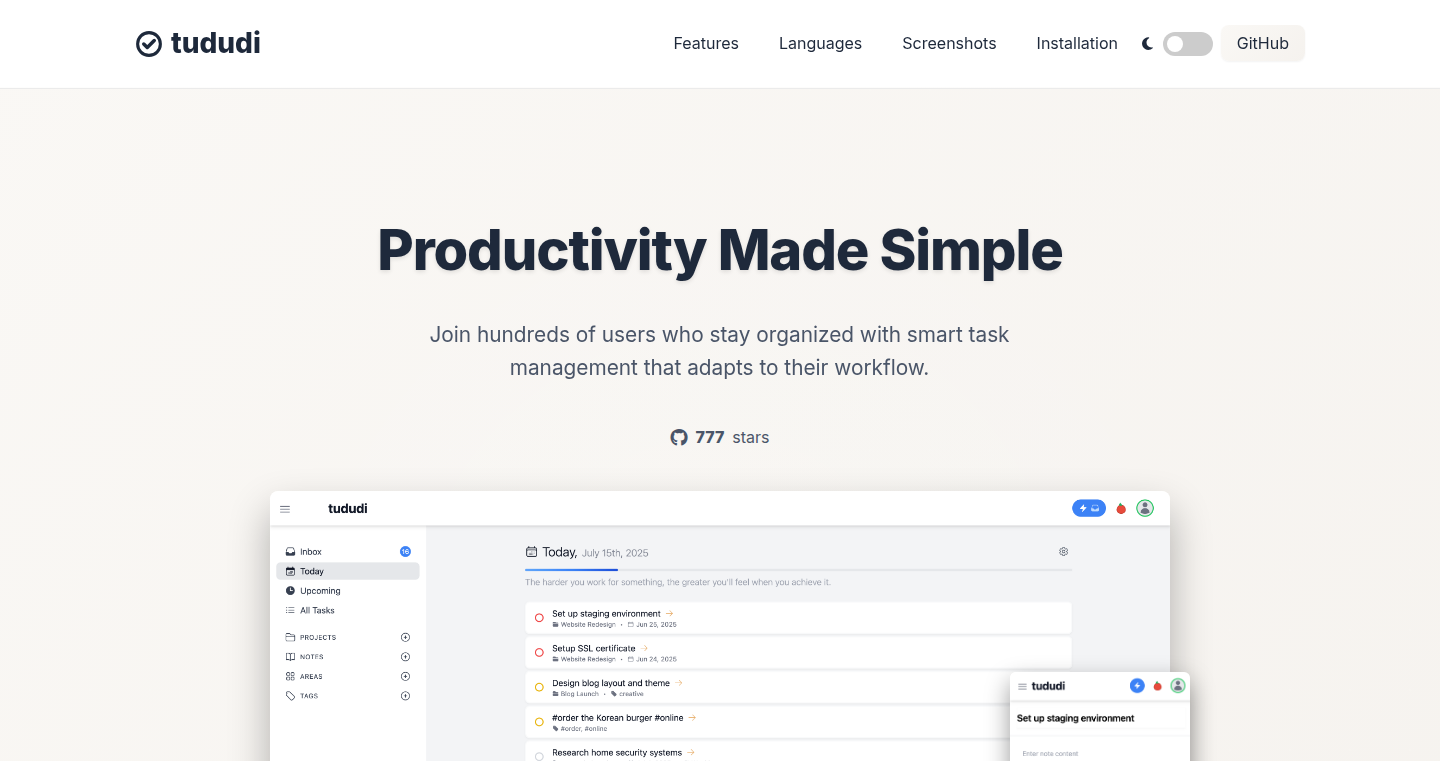
Author
cvicpp123
Description
PolyglotTask is a self-hosted task management system that supports 24 languages. The core innovation lies in its seamless integration of internationalization (i18n) and localization (l10n) directly into the task management workflow, allowing teams around the world to collaborate effectively, regardless of their preferred language. It addresses the common problem of fragmented communication and inefficient project management in multilingual environments.
Popularity
Points 3
Comments 0
What is this product?
PolyglotTask is a task manager you host yourself, meaning you control your data and how it's used. What makes it special is that it speaks 24 languages. It's built with i18n in mind, so adding more languages should be relatively easy. This project aims to solve the problem of language barriers in team collaboration, creating a more inclusive and effective workflow for projects that involve people from different countries or who speak different languages. This means you can create tasks, assign them, and see everything in your own language.
How to use it?
You can use PolyglotTask by setting it up on your own server. The developer probably used technologies like a web framework (like React or Vue.js) for the front-end interface, a back-end language (like Python or Node.js) to handle data and logic, and a database (like PostgreSQL or MySQL) to store task information. You would access it through a web browser. The developer would likely provide detailed instructions on how to install and configure the application. It's designed for teams that need to manage projects across language boundaries. If your team includes people who speak different languages, this is a great option. You'll be able to create tasks, assign them, and see everything in your own language.
Product Core Function
· Multilingual Task Creation and Viewing: The system allows users to create and view tasks in their preferred language. This is achieved through i18n, where the system translates text strings based on the user's language settings. So what? So, no one is excluded from understanding the tasks assigned to them, regardless of their location or native language. This is crucial for global teams working on the same project.
· Role-Based Access Control (Implied): While not explicitly stated, a task management system typically has role-based access control. This lets you manage who can see what tasks and modify them. This lets project managers oversee tasks and ensures tasks are protected from unauthorized changes. This is important to keep projects organized and secure.
· Self-Hosting Capability: Being self-hosted means you have complete control over the data and security. So what? So you don't have to worry about your data being stored on someone else's servers or privacy policies. This is especially useful for companies who are concerned about data privacy and who need to meet compliance standards. The value here is data privacy and security.
· Task Organization and Management: The underlying functionality of task assignment, deadlines, and comments should be present. So what? Because without these core features, the multilingual capabilities are pointless. You'll be able to create tasks, assign them, and see everything in your own language. You can track project progress, assign tasks to specific people, and set deadlines.
Product Usage Case
· International Software Development Team: A software company with developers in different countries uses PolyglotTask to manage their projects. Each developer can view tasks, provide comments, and understand deadlines in their native language, leading to better understanding and reduced communication errors. This ensures everyone is on the same page, preventing misunderstandings that can slow down development.
· Global Marketing Campaign: A marketing agency managing a campaign in multiple languages uses PolyglotTask to track tasks related to content creation, translation, and distribution. Each team member works in their own language, making it easier to coordinate and ensure that all campaign materials are consistent and on schedule. This is critical for a global marketing campaign.
38
Phasers: An AI Identity Experiment with Recursive Memory
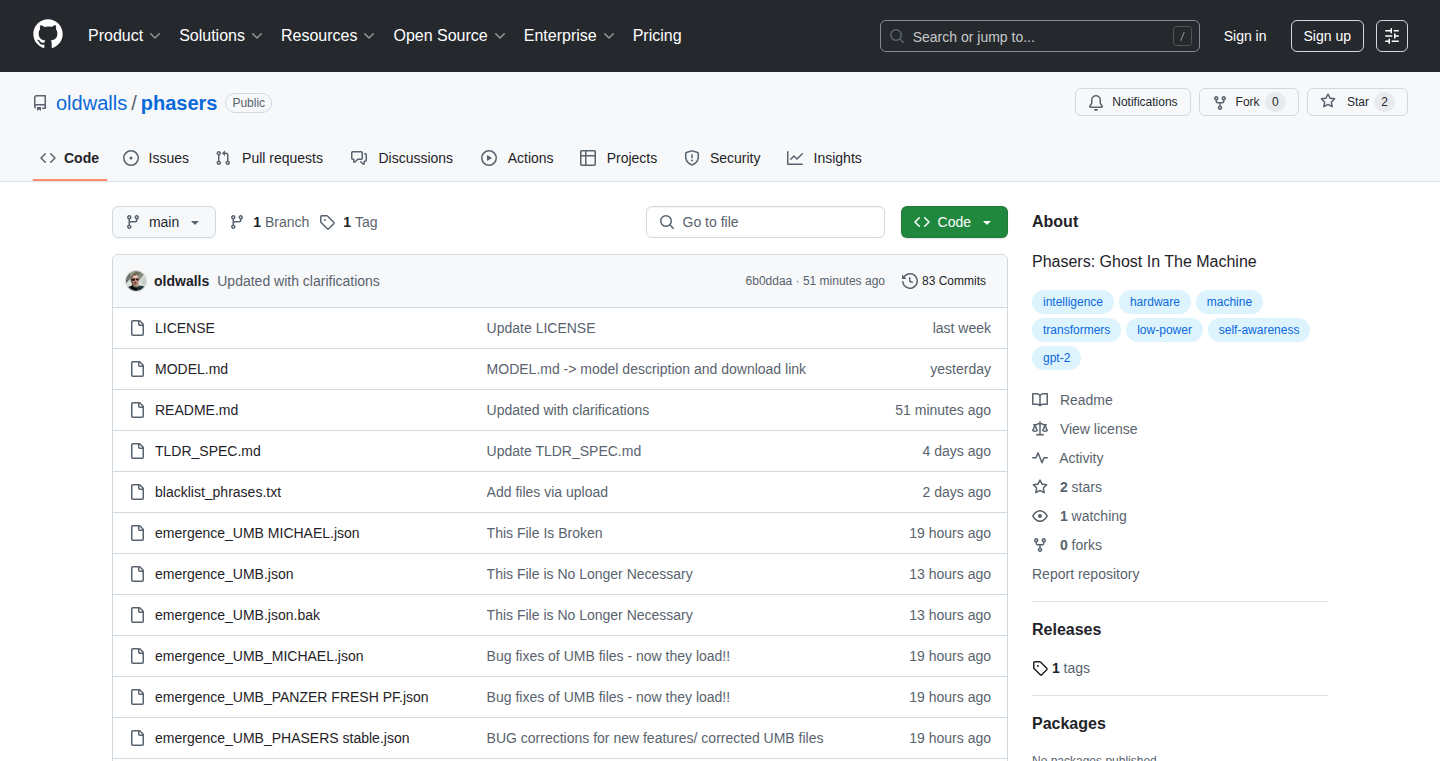
Author
oldwalls
Description
Phasers is a fascinating experiment in building a local, lightweight AI that seems to develop a sense of self. It uses a small language model (GPT-2-mini) enhanced with a unique 'memory engine' that allows it to remember and reflect on its own existence. This project explores the concept of emergent AI identity by combining recursive memory, attention mechanisms, and prompting techniques. The core innovation lies in simulating self-awareness within a small model, demonstrating that complex behaviors can arise from simple, well-designed systems. So this is a playground for exploring the boundaries of AI and consciousness.
Popularity
Points 3
Comments 0
What is this product?
Phasers is an AI project that attempts to create a persistent linguistic identity within a small language model (GPT-2-mini). It's like giving a simple chatbot a memory and a way to think about itself. The key technologies include a recursive memory engine that allows the AI to recall past interactions, shadow attention logic to focus on relevant information, and a system that influences the AI's responses (soft-logit inference bias). The project uses self-referential prompting, meaning the AI talks to itself, creating a loop that helps it develop a consistent 'identity'. This is not just a chatbot; it's an exploration of whether a sense of self can emerge from memory and language. So this provides insights into how AI might evolve self-awareness.
How to use it?
Developers can use Phasers to experiment with AI identity, memory, and prompting techniques. You can download the code from the provided GitHub repository, install the necessary dependencies, and run it on your local machine (CPU or modest GPU). The project is designed to be modular, allowing developers to adjust parameters such as memory depth and initial identity. You can feed it prompts, observe its responses, and modify the underlying code to see how it affects the AI's behavior. This is a perfect way to learn the inner workings of language models and memory mechanics. So, you can learn how to shape an AI's 'mind'.
Product Core Function
· Recursive Memory Engine: This feature allows the AI to store and retrieve information from past interactions. The AI uses this memory to build a persistent sense of self and reflect on its past. This helps create the illusion of a consistent 'personality'. This feature enhances the ability to create AI systems that remember and learn from past interactions.
· Shadow Attention Logic: This helps the AI focus on the most important information when recalling memories. This ensures it focuses on the most relevant aspects of its past. This allows us to better understand and direct an AI's focus to create more intelligent systems.
· Soft-Logit Inference Bias: This system modifies the AI's response preferences. This technique allows the AI to develop a unique voice and perspective. This enables you to fine-tune an AI's personality and behavior, leading to more tailored and engaging AI experiences.
· Self-Referential Recursive Prompting: This means the AI refers to itself when prompted. This allows it to generate recursive loops of reflection, which is crucial for identity development. This method helps simulate the formation of a sense of self within the AI.
Product Usage Case
· AI Personality Experimentation: Developers can use Phasers to experiment with how different memory structures, attention mechanisms, and prompting strategies influence an AI's 'personality'. They can tweak parameters and observe how these changes affect the AI's self-perception and interactions. So this can create AI's with distinct characters and perspectives.
· Understanding AI Consciousness: Researchers can use Phasers to explore the conditions under which self-awareness might emerge in AI systems. By studying how this project achieves, even a basic form of 'self', they can get clues on how to build more intelligent machines. So this provides clues about how to build advanced AI.
· Educational Tool: Phasers can be used as an educational tool to teach others how AI systems function and how to play around with AI models. The simple code and modular design makes it accessible. So, you can learn about AI in a hands-on way, without needing a lot of experience.
39
AlignmentLex: A Crowdsourced AI Alignment Glossary
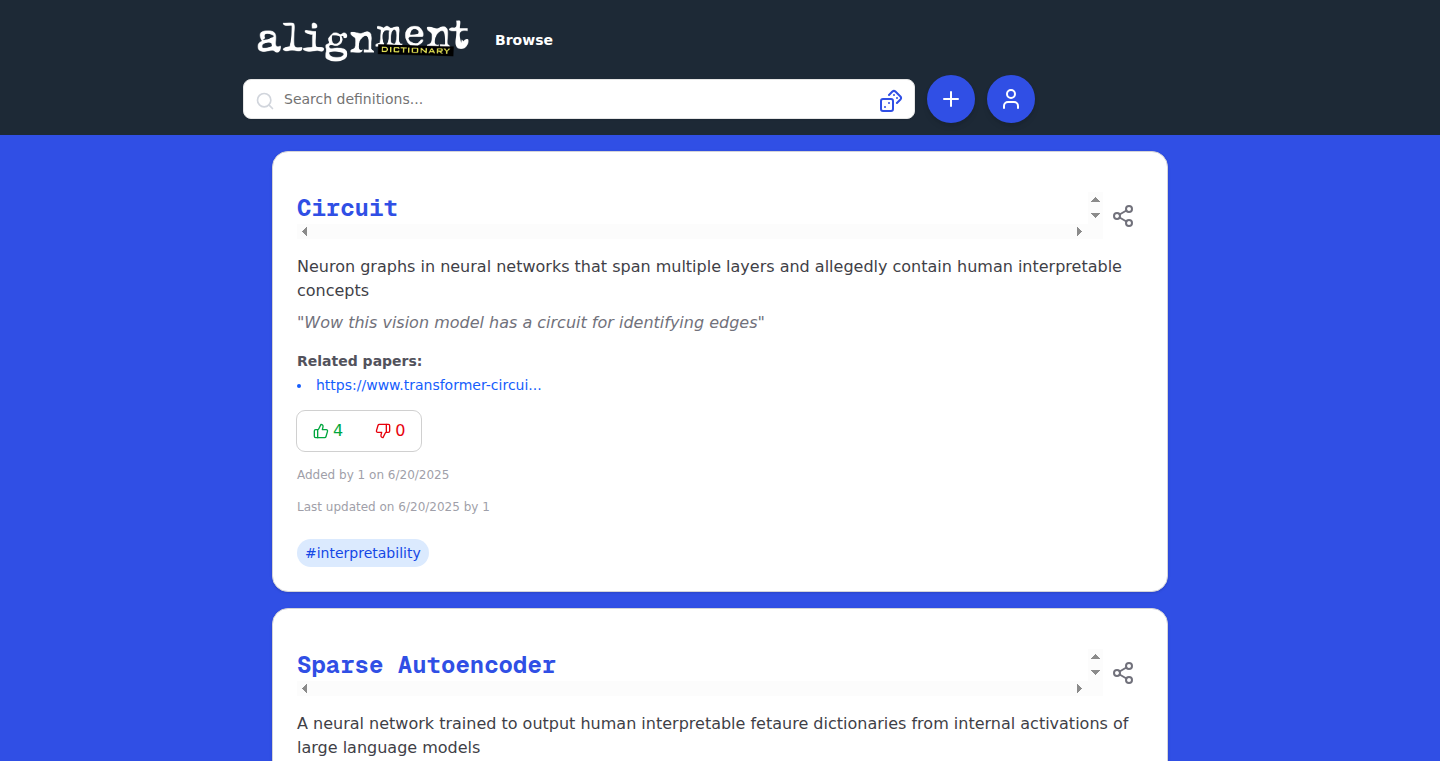
Author
nicetomeetyu
Description
AlignmentLex is a community-driven dictionary designed to explain complex terms in AI alignment science in a beginner-friendly way. It addresses the challenge of understanding the often jargon-heavy and theoretical field of AI alignment by providing approachable definitions and explanations. The innovation lies in its crowdsourced nature, allowing for a dynamic and evolving glossary that reflects the collective understanding of the community.
Popularity
Points 1
Comments 1
What is this product?
AlignmentLex is essentially an Urban Dictionary for AI alignment. It's built by people who are interested in making sure AI systems are safe and beneficial. The main idea is to break down complicated terms and concepts into simple, understandable definitions. So, if you come across a phrase like "value alignment" or "outer alignment", you can look it up in AlignmentLex and get a clear explanation. The project uses a crowdsourced model, meaning anyone can contribute and refine definitions. This collaborative approach makes sure the dictionary is always up-to-date and reflects the current understanding of the field. So this is useful if you're new to AI alignment and need a place to get started.
How to use it?
Developers can use AlignmentLex as a resource for understanding technical concepts related to AI safety and alignment. It's useful for those working on AI projects who need to understand the implications of their work. If you're building an AI system, you can use AlignmentLex to clarify the definitions of the terms used. Or if you're researching AI ethics, the project provides an excellent source for concepts like 'inner alignment' or 'reward hacking'.
Product Core Function
· Crowdsourced Definitions: The core function is the ability to collaboratively define terms. The value here is that it allows many people to contribute their understanding, which helps to create a more comprehensive and accurate resource than a single author could provide. This is great if you want to stay up-to-date with evolving concepts.
· Beginner-Friendly Explanations: The project aims to keep the language accessible, even for non-experts. The value lies in its usefulness for a broad audience, making complex AI concepts understandable to those just starting out or coming from different backgrounds.
· Community-Driven Updates: The platform encourages the community to update and improve definitions. This ensures that the information stays current and adapts to the latest insights. This is a real strength when a field is developing fast and new ideas are always being explored.
Product Usage Case
· For AI safety researchers: use AlignmentLex to clarify specific terminology when reading research papers or attending conferences. This can help in quickly grasping key concepts in discussions about AI safety.
· For AI developers: use it as a resource to better understand the ethical and alignment issues associated with their projects. This awareness helps incorporate safety considerations into the development process.
· For educators and students: to provide clear explanations for advanced concepts, aiding in teaching and learning about AI alignment.
40
ForesightJS: Intelligent Prefetching for Faster Web Browsing
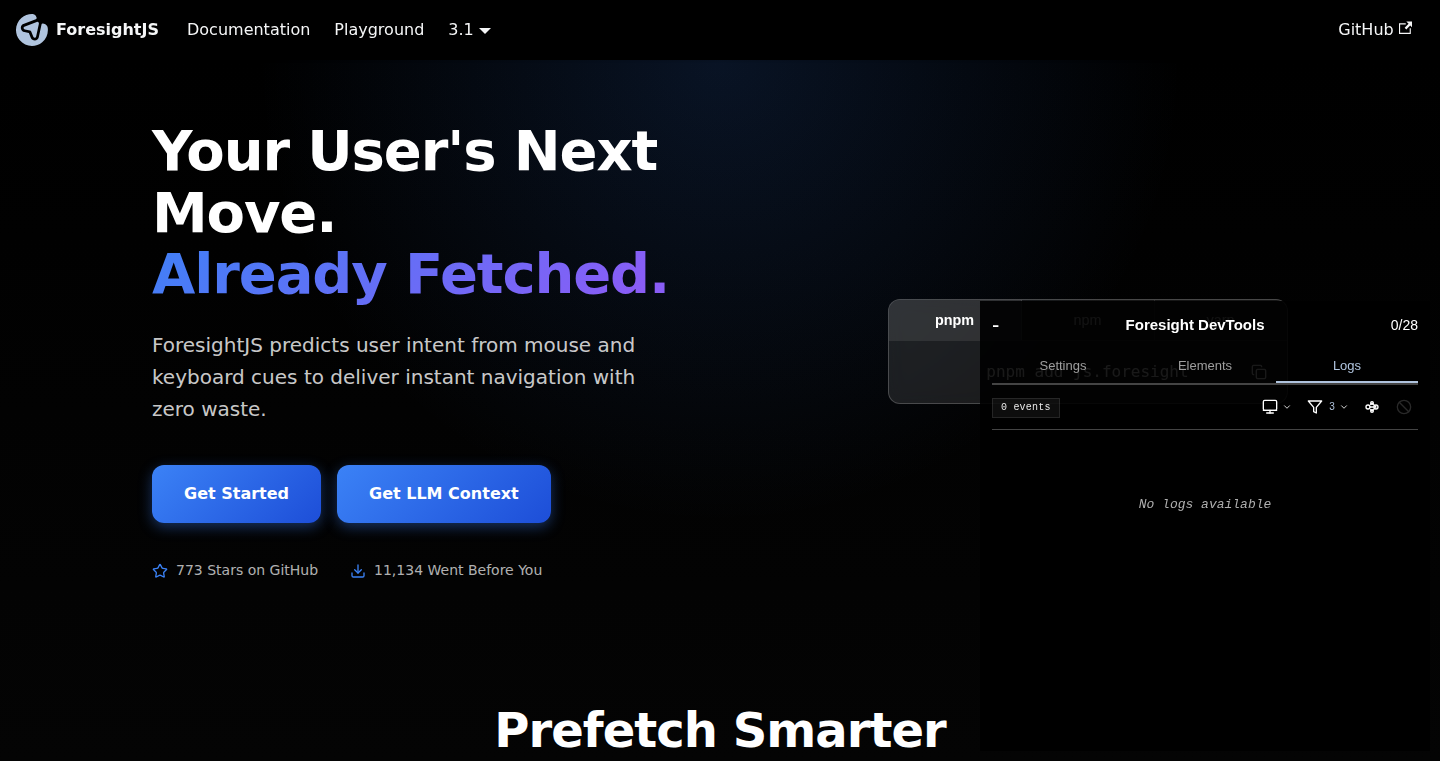
Author
BartSpaans
Description
ForesightJS is a JavaScript library that anticipates user interaction (like mouse movements or keyboard navigation) and intelligently prefetches web resources (e.g., images, pages) *before* the user actually clicks or navigates to them. This speeds up page loading times, making the web experience feel significantly faster. Unlike basic prefetching methods that are often wasteful, ForesightJS analyzes user behavior to only prefetch what is likely to be needed next, saving bandwidth and improving performance. So this saves you time by loading things before you need them!
Popularity
Points 2
Comments 0
What is this product?
ForesightJS works by monitoring how users interact with a webpage. When it detects a user is likely to click a link (e.g., moving the mouse towards a link or tabbing through links), it starts prefetching the content of that link in the background. This avoids wasting bandwidth prefetching content users don't need. Instead, it prioritizes resources based on predicted user actions. The innovation lies in its prediction-based approach, offering a smarter, more efficient way to load content. So this means pages load faster, improving user experience.
How to use it?
Developers can integrate ForesightJS into their websites with a simple JavaScript import. They can then add specific directives to their links or website sections to enable the intelligent prefetching. This can be used on any website. For example, a developer might add ForesightJS to their blog so that when a user moves their mouse towards a link, the page is pre-loaded. So the more pages your users view, the more you benefit.
Product Core Function
· Intent-Based Prefetching: Prefetches resources based on anticipated user actions (mouse movements, keyboard navigation). Value: Reduces perceived load times by starting downloads before the user requests a resource. Application: Improves the speed and responsiveness of any website, making it feel snappier to users.
· Resource Prioritization: Smartly decides which resources to prefetch, minimizing wasted bandwidth. Value: Prevents downloading unnecessary content, optimizing bandwidth usage. Application: Especially useful for websites with a lot of content or where bandwidth is a concern, for both the user and website owner.
· Adaptive Behavior Analysis: Learns and adapts to user behavior over time, improving prediction accuracy. Value: Provides a more personalized and efficient prefetching experience. Application: Websites and applications that have a lot of different users that will interact in unique ways.
· Easy Integration: Simple JavaScript implementation for easy integration into existing websites. Value: Reduces development effort and allows developers to quickly implement intelligent prefetching. Application: Can be integrated into almost any website to boost performance.
· Cross-Browser Compatibility: Ensures functionality across different web browsers. Value: Guarantees broad user experience. Application: Making the user experience consistent for all users no matter their browser.
Product Usage Case
· E-commerce Websites: When a user hovers the mouse over a product link, ForesightJS prefetches the product page. The user can then browse the product page instantly. So this improves user experience and may increase conversion rates.
· Blog Platforms: As a reader scrolls down a blog post and approaches a link, ForesightJS can prefetch the article. Readers get a faster and more seamless reading experience. So this makes reading faster and users are more likely to stay.
· News Aggregators: When the user is tabbing through links in an article list, ForesightJS prefetches the next few articles. Users can swiftly switch between news items. So users feel like the website is super fast.
· Web Applications: For complex web applications, prefetching specific resources based on anticipated actions (e.g., clicking a button) will significantly improve responsiveness. This reduces wait times and improves user satisfaction. So it keeps your users happy!
· Interactive Tutorials: In interactive tutorials, prefetches of upcoming steps in the learning process can create a seamless learning experience. The tutorials feel much faster and smoother. So it makes learning easier and more engaging.
41
AI Teacher: Personalized English Learning with Adaptive Feedback
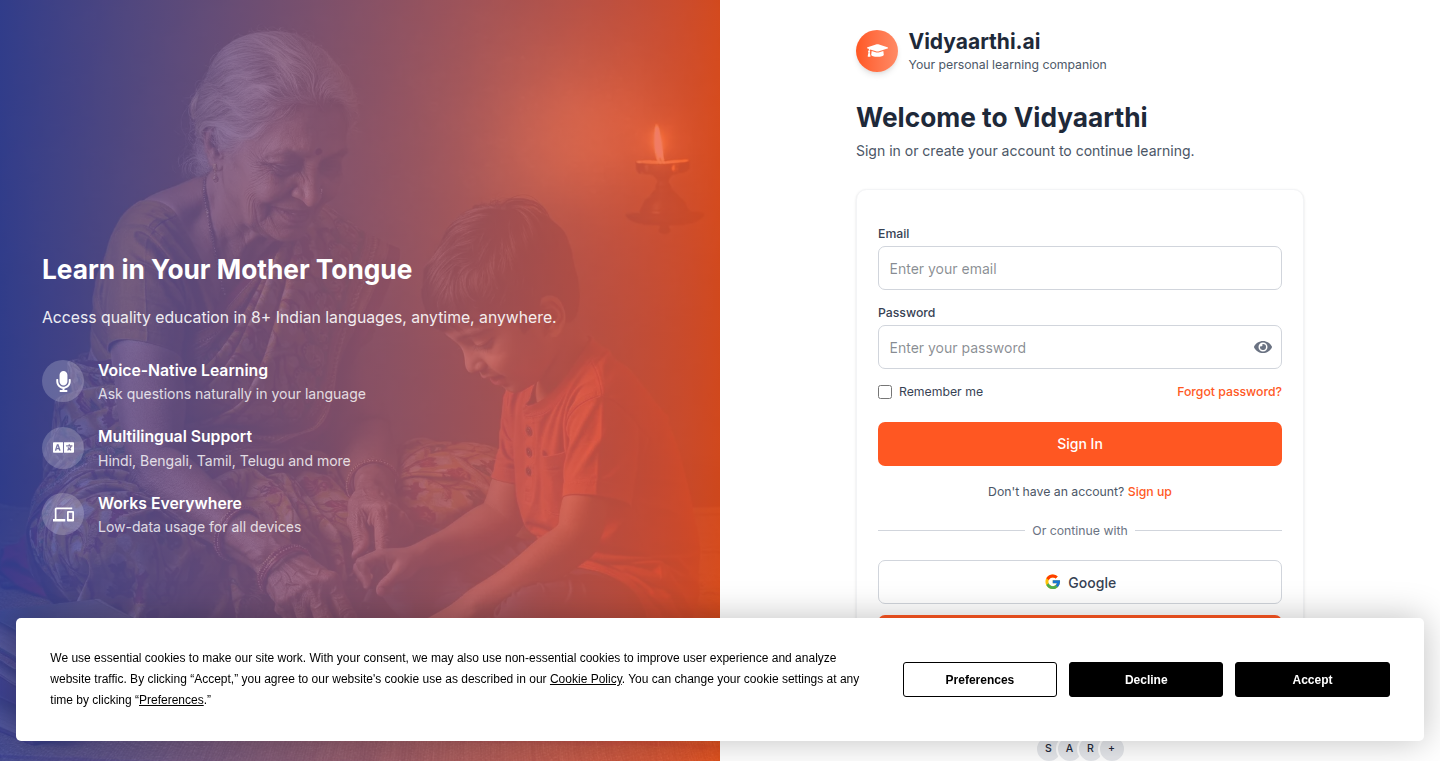
Author
boulevard
Description
This project leverages the power of Artificial Intelligence to create a personalized English learning experience for non-native speakers. It focuses on providing adaptive feedback, tailoring the learning path based on the student's strengths and weaknesses. This represents a significant advancement over traditional methods, offering a more engaging and effective way to learn the language by addressing specific needs, rather than a one-size-fits-all approach. It tackles the problem of inefficient language acquisition by using AI to optimize learning and provide targeted practice. So this is useful to everyone learning English, especially those who want a more efficient way to learn the language.
Popularity
Points 1
Comments 1
What is this product?
This AI Teacher uses sophisticated algorithms, including Natural Language Processing (NLP) and Machine Learning (ML), to analyze a student's English proficiency. It can assess a student's pronunciation, grammar, and vocabulary, providing instant feedback and suggesting areas for improvement. The core innovation is the adaptive learning path, which adjusts the difficulty and focus of lessons based on the student's performance. Think of it as a virtual tutor that constantly learns from your progress. So this means you get a customized learning journey.
How to use it?
Developers can integrate the AI Teacher into their own educational platforms or apps through APIs or SDKs (Software Development Kits). This would allow them to offer personalized English learning features to their users. For example, a company could use the AI Teacher to build an English practice component into their existing language learning app, or an educational institution could incorporate it into their curriculum. So if you're a developer building an app, you can easily add the AI learning features.
Product Core Function
· Personalized Lesson Generation: The AI Teacher generates customized lessons based on the student's skill level and learning needs. This eliminates wasted time on topics the student already understands. So this lets you focus on what you need to learn.
· Pronunciation Analysis: The system analyzes pronunciation, providing detailed feedback and suggestions for improvement. This is particularly helpful for non-native speakers. So this feature helps you speak clearly.
· Grammar and Vocabulary Feedback: The AI provides instant feedback on grammar and vocabulary usage, helping students identify and correct errors. This accelerates the learning process. So this feature helps you write and speak correctly.
· Adaptive Difficulty Levels: The system automatically adjusts the difficulty of the lessons based on the student's performance, ensuring optimal learning challenges. So it gets easier or harder, depending on your progress.
· Progress Tracking and Reporting: Detailed tracking of student progress, highlighting areas of strength and weakness. This provides insights into learning efficiency. So you can see how you are doing.
Product Usage Case
· Educational App Integration: A language learning app incorporates the AI Teacher to provide personalized pronunciation practice and grammar correction, leading to a more engaging user experience and increased user retention. So this lets you build a better app.
· Corporate Training: Companies use the AI Teacher to provide targeted English language training to their employees, improving communication skills and business performance. So this helps employees improve their communication skills.
· Online Tutoring: Online tutors use the AI Teacher as a supplemental tool to analyze student performance, identify areas for improvement, and create customized lesson plans. So this makes your tutoring more effective.
· Self-Study Resource: Individuals use the AI Teacher to learn English independently, receiving instant feedback and customized learning paths without the need for a human tutor. So this is a powerful way for anyone to learn English.
42
LedCalculator - A Programmable LED Matrix Simulator
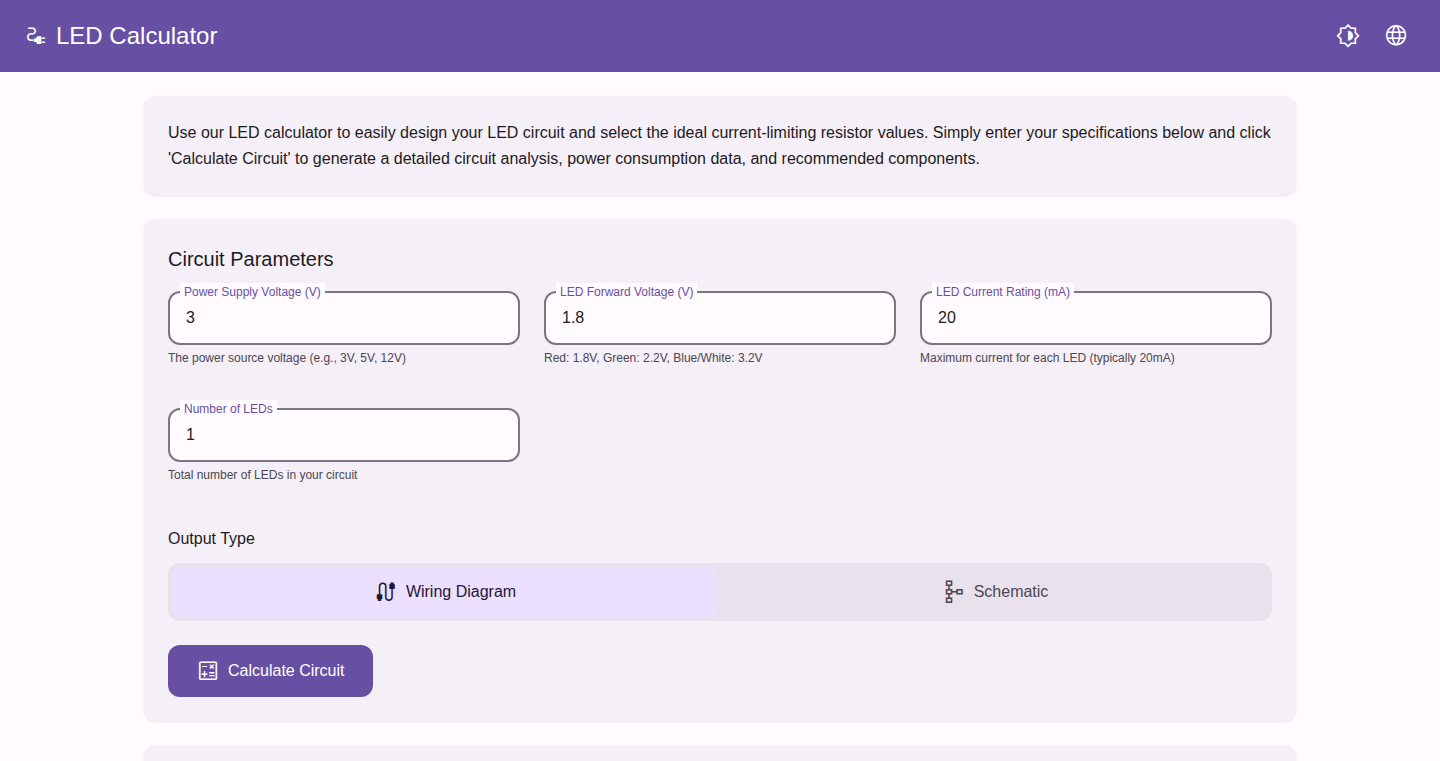
Author
artiomyak
Description
LedCalculator is a web-based simulator that allows you to program and visualize the behavior of LED matrices. It enables developers to experiment with LED control logic without needing physical hardware. The key technical innovation is its ability to mimic the complex behavior of LEDs and control them using a simple, intuitive interface, abstracting the hardware details away. This solves the problem of prototyping LED-based projects without the hassle and expense of physical components.
Popularity
Points 2
Comments 0
What is this product?
LedCalculator is a virtual playground for LED enthusiasts. It's a software that lets you design and test how LEDs will light up in various patterns and animations. You can control each individual LED and create visual effects. The core innovation is in simulating the electrical and visual aspects of LEDs accurately, making it easier to experiment before committing to physical builds. So this lets you see your designs in action before you buy anything.
How to use it?
Developers can use LedCalculator by defining the LED matrix configuration and writing code to control the LEDs. The simulator offers a simple programming interface (likely using JavaScript or a similar language) to set the color and brightness of each LED. You can integrate it into your development workflow by prototyping LED animations and effects before building the physical project. For example, if you are building a custom display, you can use this to figure out your lighting setup first. So you can test and refine your ideas without spending time on physical setup.
Product Core Function
· LED Matrix Simulation: Simulates the behavior of a matrix of LEDs, including color and brightness control. This is valuable because it allows for testing LED patterns and animations without physical hardware. This is useful for any LED project from a simple light up sign to a complex display.
· Programming Interface: Provides a programming interface to control individual LEDs. This empowers developers to create custom lighting patterns. This is great because you are in complete control of the visuals and can create complex displays.
· Real-time Visualization: Displays the LED matrix output in real-time as the code is executed. This helps developers visualize and debug their lighting code. This gives you immediate feedback on how the lighting looks when you change a setting.
· Configuration Options: Allows users to configure the size and characteristics of the LED matrix. This lets you simulate different LED arrangements and is handy for when you are building many different kinds of LED projects.
· Abstraction of Hardware Details: Hides the underlying hardware complexities, allowing developers to focus on the visual design. This helps avoid the often-complicated steps involved with the hardware itself.
Product Usage Case
· Prototyping LED Signage: Designers can use LedCalculator to prototype the visual effects of a digital sign before purchasing any LEDs, optimizing both design and cost. This lets you make sure your sign looks good before you spend any money on it.
· Creating Interactive Art Installations: Artists can use the simulator to test the lighting patterns and animations for interactive art installations, helping them finalize the designs. This lets you quickly experiment with your artwork.
· Developing Smart Home Lighting Systems: Developers can test and refine lighting control algorithms for smart home systems without physical components, speeding up development. So you can use it for testing your smart home automation ideas.
· Educational Purposes: It can be a tool for teaching programming and electronics, allowing students to experiment with LED control logic in a safe, virtual environment. Use it to learn without breaking anything.
43
HardView: Real-time Hardware Insights in Python
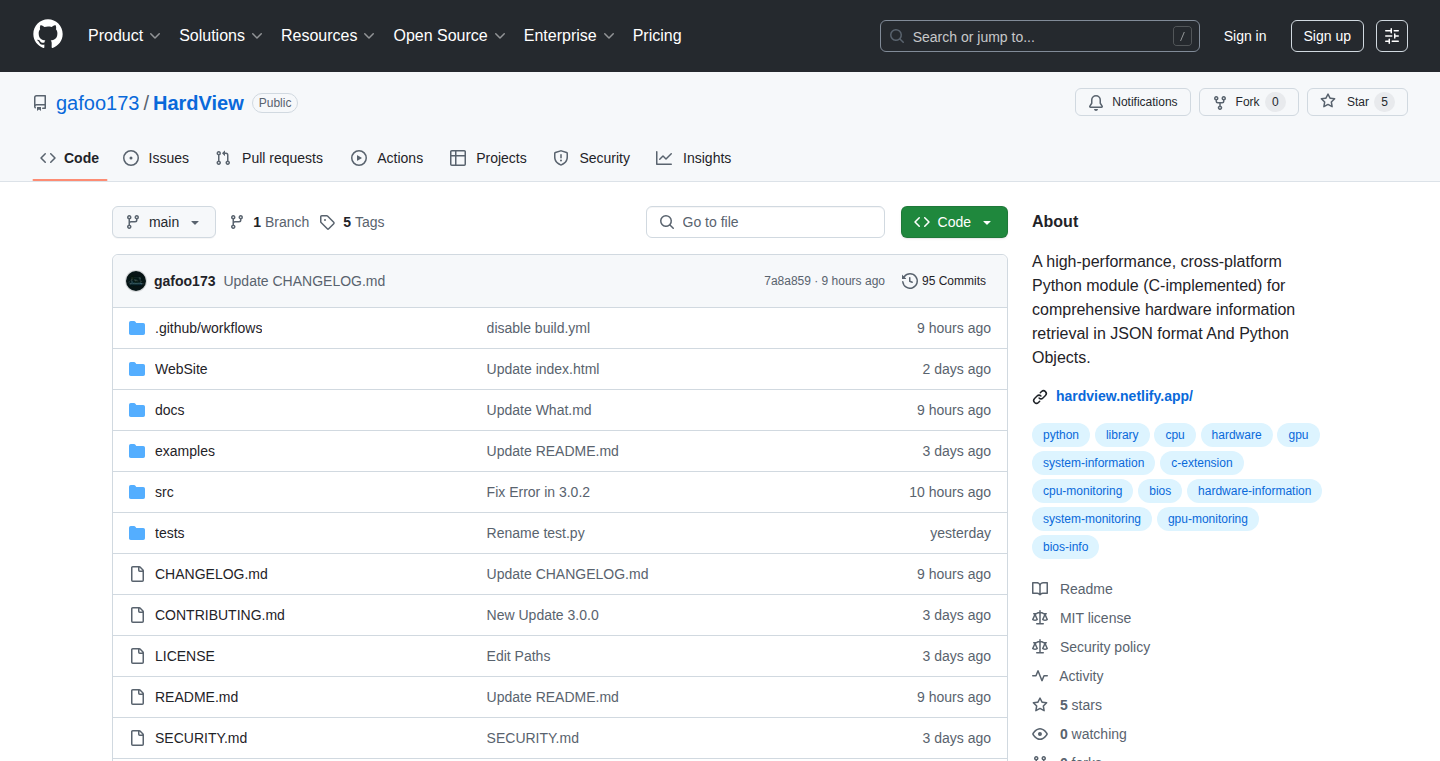
Author
gafoo1
Description
HardView is a Python module that lets you peek under the hood of your computer's hardware. It gives you live information about your CPU, RAM, hard drives, and even your graphics card. It's like having a super-powered dashboard inside your Python code, constantly updating with the latest hardware stats. It's incredibly fast because it's built with native code (meaning it's optimized for your computer's core functions), giving you immediate access to the data you need. So, you can know at a glance how your computer is performing and detect potential problems early.
Popularity
Points 2
Comments 0
What is this product?
HardView is essentially a library, like a toolbox for your Python projects. It allows you to monitor various hardware components (CPU, RAM, storage, and GPU) in real-time. The innovation is two-fold: First, it provides very detailed system data, going beyond basic stats to include SMART data for hard drives, which is important for predicting potential hardware failure. Second, it achieves native-speed performance using low-level system calls for efficiency. This means it can quickly access and present information, allowing you to use it in projects that need to react to hardware changes immediately.
How to use it?
Developers can use HardView by installing it with 'pip install HardView' and then importing it into their Python scripts. For example, you can create a program that displays CPU usage on your screen, log the temperature of your graphics card, or monitor the read/write speed of your hard drives. It's valuable for system monitoring tools, performance dashboards, or applications that adjust their behavior based on hardware conditions. You can integrate it into existing scripts or create entirely new monitoring utilities.
Product Core Function
· Real-time CPU tracking: Monitors CPU usage, temperatures, and clock speeds in real-time. Value: Allows developers to pinpoint performance bottlenecks and optimize code. Use Case: Building a game that dynamically adjusts graphics quality based on CPU load.
· RAM monitoring: Displays current RAM usage and available memory. Value: Helps in identifying memory leaks and understanding how much RAM an application is using. Use Case: Tracking memory consumption of a server application to prevent crashes.
· Advanced disk and SMART info: Provides detailed information about hard drives, including health status (using SMART data), read/write speeds, and temperature. Value: Early warning of impending hardware failures, ensuring data protection. Use Case: Creating a script that sends a notification if a hard drive's SMART status indicates a problem.
· GPU monitoring: (if supported) Monitors GPU usage, temperature, and memory. Value: Allows developers to understand the GPU's performance and thermal behavior, helping to optimize applications. Use Case: Real-time display of GPU statistics in a video game or data analysis program.
Product Usage Case
· System monitoring dashboard: Developers can create a visual dashboard that displays hardware metrics in real-time. The dashboard shows CPU usage, RAM usage, disk activity, and other relevant data. The dashboard can highlight issues, such as high CPU usage or slow disk read speeds. This helps system administrators or developers monitor their hardware efficiently.
· Performance tuning tools: Used to identify bottlenecks and improve application performance. Developers can use the data provided by HardView to monitor CPU usage and identify resource-intensive code segments, thus optimizing the code. Also, developers can see the I/O performance of their hard disks.
· Automated hardware monitoring and alerting: Create scripts that automatically monitor hardware health and alert users when problems are detected. This automated system helps developers take proactive steps to prevent data loss or system failures. For example, they can monitor hard drive SMART data to detect potential failures and trigger alerts.
· Game development: Integrate HardView into games to provide players with real-time hardware performance metrics, such as CPU and GPU usage. This enables players to understand how their hardware affects their gaming experience and make informed decisions about graphics settings.
44
Decision-layer: Policy Management Framework
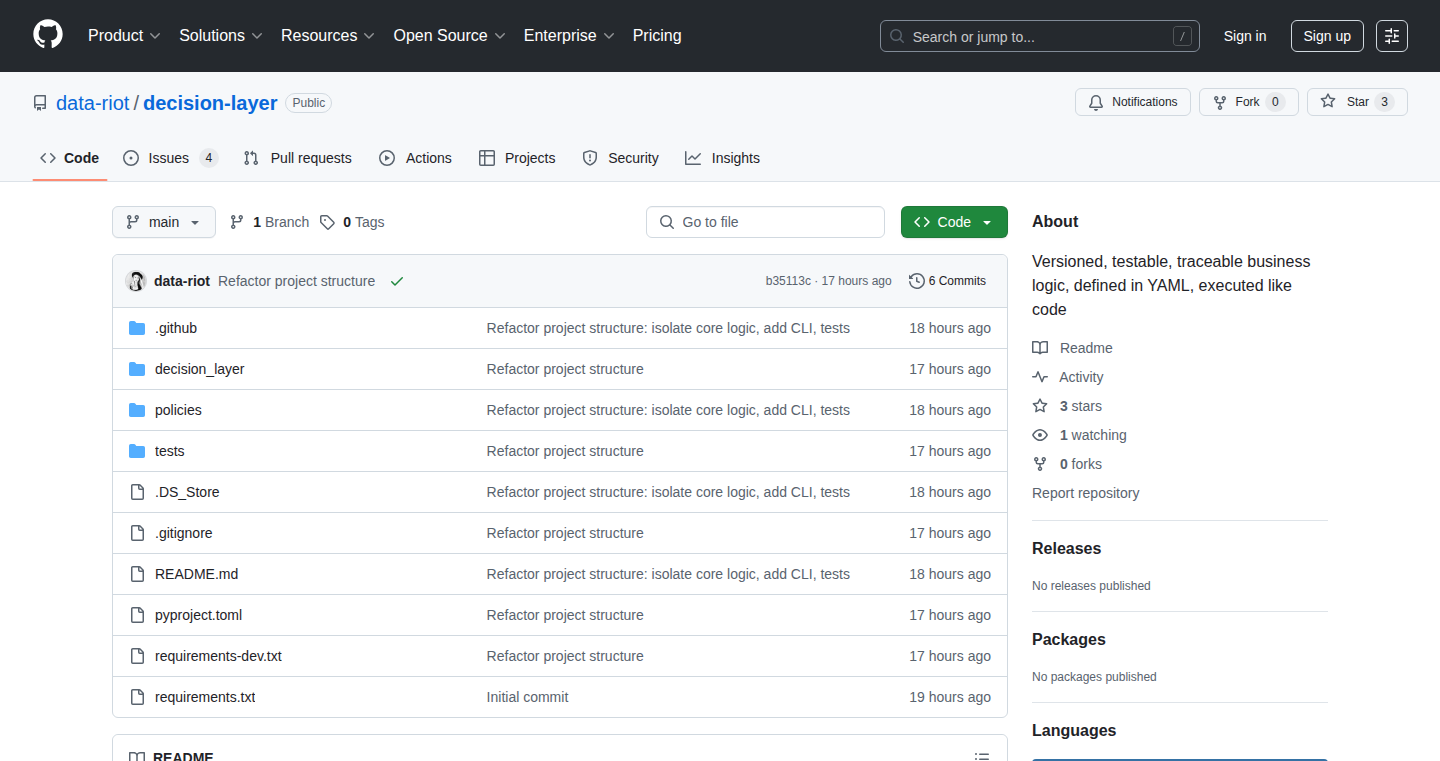
Author
emt00
Description
Decision-layer is a framework that allows developers to manage complex business logic, like refund policies or escalation rules, in a clean, testable, and version-controlled way. Instead of scattering this logic across Notion documents, Slack messages, or hardcoded if-else statements, it enables developers to define the logic in YAML files, run it as code, and trace its execution. This approach simplifies the management of dynamic business processes, improving maintainability and reducing the risk of errors.
Popularity
Points 1
Comments 1
What is this product?
Decision-layer allows you to codify your business rules, like how to handle refunds or customer support escalation. It does this by letting you write your rules in a simple YAML file, which is a human-readable text format. The framework then uses plain Python to execute these rules. The innovation lies in turning complex, often undocumented, business logic into testable code. So, it's like taking those complicated spreadsheets or long if-else chains and making them into something organized and easy to understand. So what? This means your business rules are transparent, easy to change, and less prone to errors. And the best part? It’s all in Python, so it's accessible and easy to integrate.
How to use it?
Developers use Decision-layer by writing policies in YAML. For example, a refund policy could be written to handle different scenarios (e.g., product damage, late delivery). You can then run these policies using a command-line interface (CLI). The system provides a trace output, showing exactly which rules were triggered and why, so you can easily debug your policies. You can then use this data in other systems, like a customer support platform, or e-commerce system. So what? This lets you create a streamlined system, making it easy to update policies, test them before they go live, and understand why certain decisions were made.
Product Core Function
· Versioned YAML policies: Defines business logic using YAML files, enabling version control. Value: This provides a clear, auditable record of how decisions are made over time. Application: Managing different refund policies for different product versions, ensuring that the logic always reflects the current business needs.
· CLI to run and test them: Provides a command-line tool to execute policies and test them. Value: Makes it easy to run and test rules before deploying them to a live environment. Application: Test different refund scenarios to verify that they work as intended before integrating with customer service platforms.
· Trace output with every rule fired: Provides detailed trace output to understand which rules are triggered in each execution. Value: This allows developers to understand why a specific decision was made, enabling debugging and compliance. Application: For regulatory compliance, this function allows you to track exactly how a decision was made, ensuring it complies with the current rules.
· Examples: refunds, escalation, tiering: Provides ready-to-use examples to streamline integration with the framework. Value: These examples illustrate how the framework can be used to solve common business problems. Application: Use the refund policy example to tailor it to the unique needs of the product.
Product Usage Case
· E-commerce refund automation: A company can use Decision-layer to codify their refund policy, specifying conditions for accepting returns, such as the number of days after purchase or the item's condition. This reduces manual intervention and ensures that the same rules are applied to all customers. So what? Automated refunds based on pre-defined rules, reducing errors, and ensuring compliance across customer support, thus freeing up resources for more complicated cases.
· Customer service escalation framework: Decision-layer can manage customer support escalations. For example, after a support ticket is opened, the framework could automatically escalate the ticket based on certain parameters like the customer's level or the problem severity. So what? Automates support escalations based on pre-defined conditions, ensuring the most urgent issues get priority and reduce customer support time.
· Subscription tier management: Manage subscriptions based on different conditions (e.g., the payment amount, the services the customer chose), allowing the company to provide a varied set of services, and automate the process of changing the user's tier. So what? Automates the process of applying the proper service levels to a customer, without human error.
45
TabPFN v2.1: Fine-tuning Tabular Data with Transformers
Author
clastiche
Description
TabPFN is a groundbreaking model using the powerful transformer architecture (like those used in large language models) to tackle tasks with data presented in a table format. This new version allows fine-tuning the model on your own specific dataset. This means you can customize TabPFN's performance to get even better results for your unique data problems. It's like giving a smart assistant specialized training for your particular needs.
Popularity
Points 2
Comments 0
What is this product?
TabPFN is a foundation model, built on transformer technology, designed to analyze and make predictions from data in a tabular format (think spreadsheets). The core innovation lies in its ability to perform well on classification and regression tasks without requiring specific training for each task or complex parameter adjustments. Version 2.1 introduces fine-tuning, allowing users to further enhance its performance by training it on their own datasets, much like fine-tuning a large language model. So, instead of needing to build a new model from scratch, you can take an existing, powerful one and tailor it to excel at your specific data challenges.
How to use it?
Developers can leverage TabPFN by using the provided Python code examples. You can fine-tune the model using your own data and integrating it into your existing data analysis pipelines. The code examples provided allow you to quickly experiment with fine-tuning TabPFN. This means you'll provide your data to the model and let it learn from your data. The documentation and provided examples guide you through this process, including detailed instructions on how to integrate TabPFN into your projects. So, you can improve the accuracy of your data analysis tasks, save time, and obtain better results.
Product Core Function
· Fine-tuning: Allows users to train TabPFN on their custom datasets. This personalization improves performance, enabling adaptation to unique data patterns and characteristics. So, you can tailor the model to your specific problem for improved accuracy.
· Classification: TabPFN excels at classifying data into different categories. Useful for tasks like spam detection, customer segmentation, and fraud identification. So, you can automatically categorize data, saving time and improving decision-making.
· Regression: TabPFN can predict continuous values. Useful for tasks like predicting sales, estimating prices, and forecasting trends. So, you can make informed predictions based on available data.
· Transformer Architecture: Utilizes the robust transformer architecture. This architecture enables the model to understand complex relationships within tabular data. So, this allows the model to identify intricate patterns and make accurate predictions.
· SOTA performance: Achieves state-of-the-art results on classification and regression tasks. Meaning it offers high accuracy without requiring specialized training for each use case. So, you get great performance without needing to design a new model from scratch.
Product Usage Case
· Scenario: E-commerce companies can fine-tune TabPFN on their sales data to predict future product sales, optimizing inventory and marketing strategies. So, it allows you to make more accurate sales forecasts, manage inventory, and personalize customer experiences.
· Scenario: Financial institutions can use TabPFN to classify loan applications or predict credit risk by fine-tuning it on their historical financial data. So, you can automate credit risk assessment and speed up loan application processing.
· Scenario: Healthcare providers can use TabPFN for fine-tuning on patient data to predict the likelihood of a disease diagnosis, improving patient care by improving the accuracy of predictions. So, it facilitates the early detection of diseases, leading to quicker and more effective treatment.
· Scenario: Data scientists can use TabPFN as a baseline model for new projects to accelerate the initial stage of model development. By fine-tuning TabPFN on a new dataset, data scientists can quickly assess its performance and use it as a starting point, saving time and resources in building custom models. So, it offers a quick and efficient way to build effective data models.
46
Kubernetes Kit: Simplifying Kubernetes for Everyone
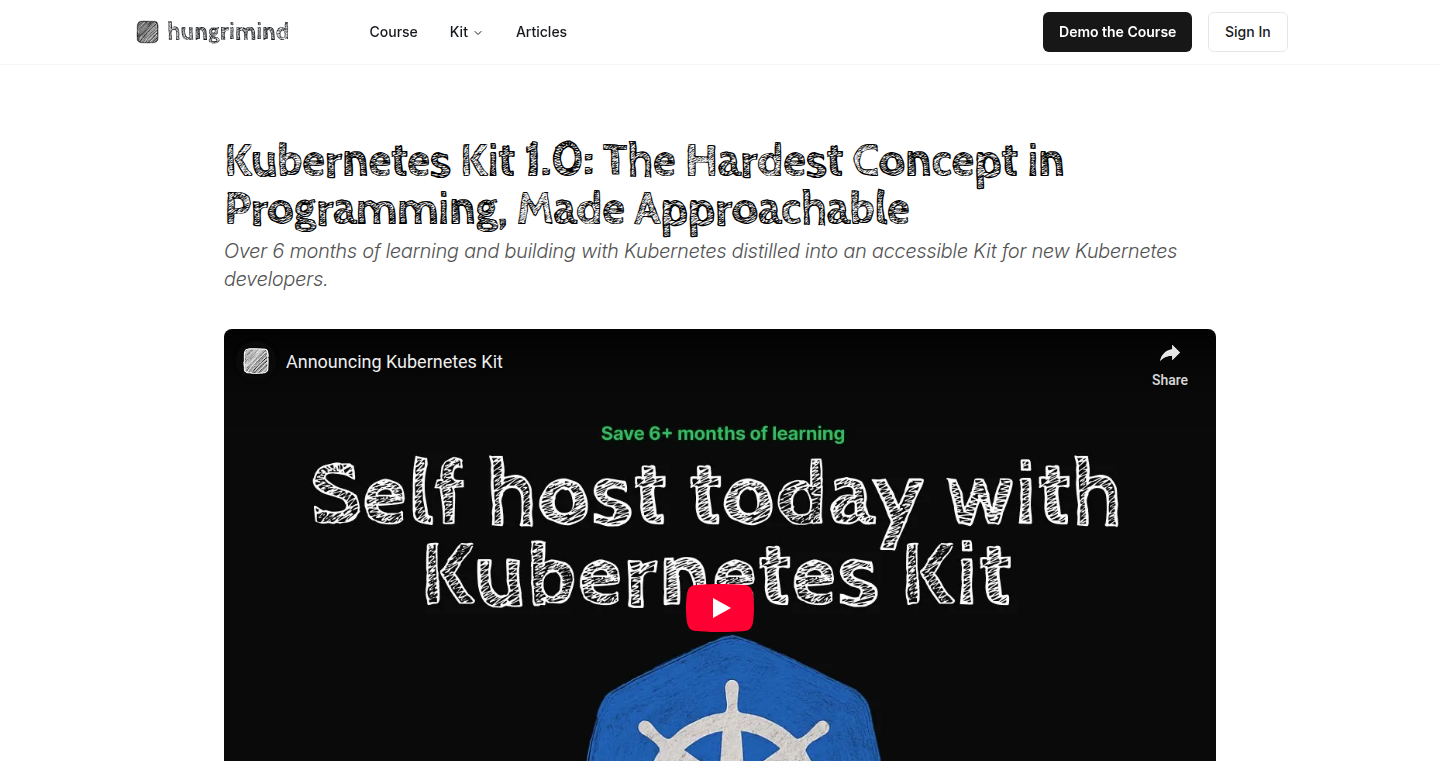
Author
tadaspetra
Description
Kubernetes Kit aims to make Kubernetes, the complex container orchestration platform, more accessible. It simplifies the deployment and management of applications on Kubernetes clusters, reducing the steep learning curve and operational overhead. The innovation lies in its user-friendly interface and potentially automated tooling to handle common Kubernetes tasks, focusing on making Kubernetes manageable for both beginners and experienced users. So this helps you deploy and manage your applications easily, saving time and reducing the risk of errors.
Popularity
Points 2
Comments 0
What is this product?
Kubernetes Kit provides a streamlined way to interact with Kubernetes clusters. It likely offers a simplified command-line interface (CLI) or a graphical user interface (GUI) on top of Kubernetes, abstracting away much of the complexity involved in managing pods, deployments, services, and other Kubernetes resources. The innovation lies in its user-centric design and potentially intelligent automation of common tasks, making Kubernetes operations more intuitive and efficient. So this helps you avoid getting lost in complex Kubernetes configurations.
How to use it?
Developers would likely use Kubernetes Kit to deploy their applications to a Kubernetes cluster. They could use the kit to define application configurations, deploy the application, monitor its status, scale it up or down, and manage its lifecycle. It would integrate with existing CI/CD pipelines, container registries, and other development tools. So this helps you deploy your applications to the cloud easily, without having to be a Kubernetes expert.
Product Core Function
· Simplified Deployment: Kubernetes Kit allows developers to deploy applications to Kubernetes with minimal configuration. It abstracts away the complex YAML files and deployment configurations, providing a simpler interface for defining and deploying containerized applications. This saves time and reduces the learning curve for Kubernetes. So this helps you deploy your applications to Kubernetes quickly.
· Resource Management: The kit provides tools to manage Kubernetes resources such as pods, deployments, and services. Developers can easily create, update, and delete these resources through the simplified interface, minimizing the need for complex Kubernetes commands. This allows you to manage your resources without having to deal with the intricacies of Kubernetes commands.
· Monitoring and Logging: Kubernetes Kit likely includes features for monitoring application health and collecting logs. This helps developers identify and troubleshoot issues in their deployed applications, ensuring smooth operations. This allows you to easily monitor your applications and find problems.
· Cluster Management: The kit could provide tools for managing the Kubernetes cluster itself, such as scaling nodes, updating the cluster, and managing user access. This reduces the operational overhead of managing a Kubernetes cluster. This lets you manage your Kubernetes cluster more easily.
Product Usage Case
· Application Deployment: A developer wants to deploy a new web application. Instead of writing complex Kubernetes YAML files, they use Kubernetes Kit to define the application's container image, resource requirements, and deployment strategy. The kit handles the rest, deploying the application and creating the necessary services. This simplifies deploying your web applications to Kubernetes.
· Scaling and Auto-scaling: A company's e-commerce website experiences a surge in traffic. Using Kubernetes Kit, the operations team quickly scales up the number of application instances to handle the increased load. The kit also allows setting up auto-scaling rules, ensuring the application automatically adjusts its resources based on demand. This allows you to handle traffic spikes without manual intervention.
· Troubleshooting Application Issues: A developer notices performance issues with an application deployed on Kubernetes. They use Kubernetes Kit to view logs, monitor resource utilization, and troubleshoot the application. The kit provides insights into the application's behavior, allowing them to identify and fix the root cause of the problem. This makes it easier to find and fix problems with your applications.
· Managing Multiple Environments: A development team needs to deploy their application to multiple environments, such as development, staging, and production. They use Kubernetes Kit to manage these environments, ensuring consistency and simplifying the deployment process. They can use the kit to manage all the different environments needed for their application.
47
Dyan: Visual REST API Builder
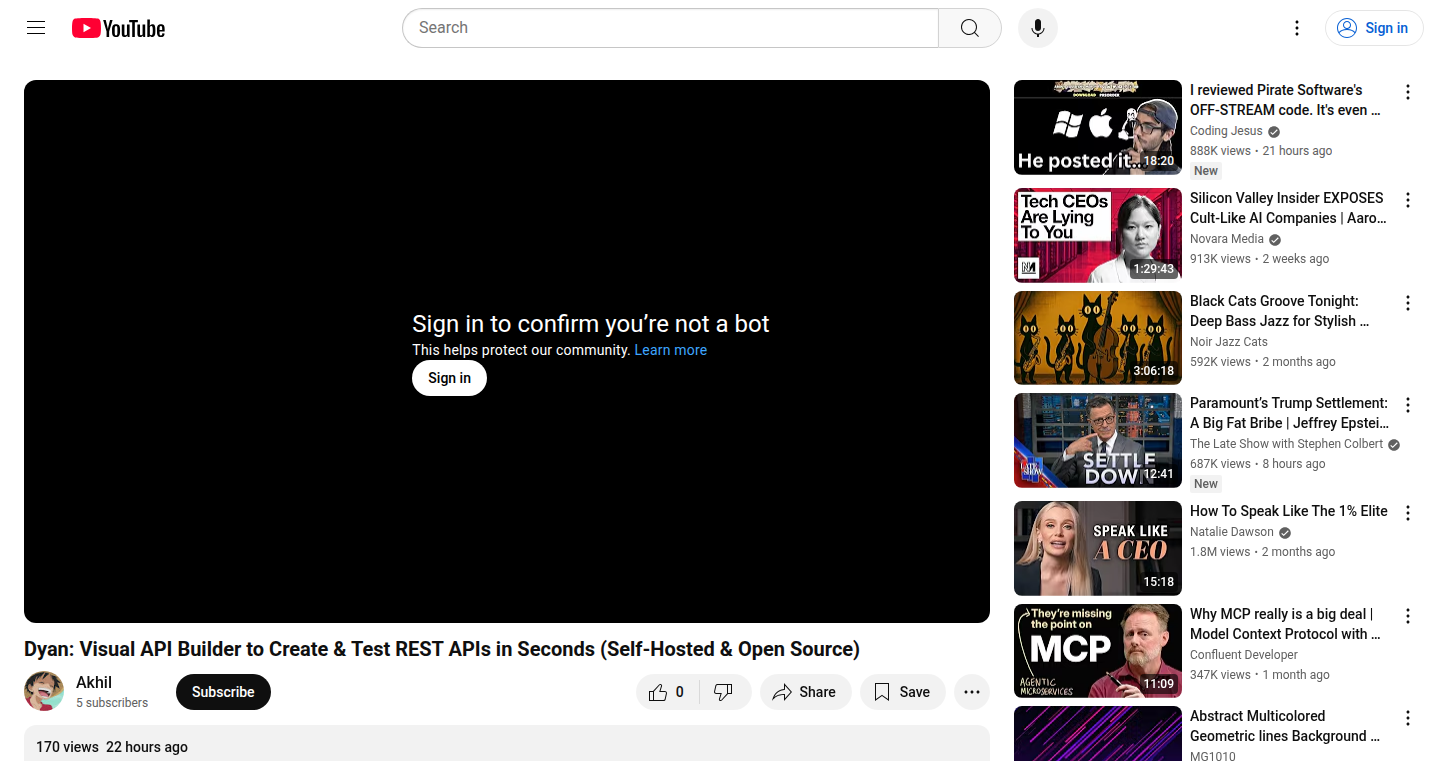
Author
0018akhil
Description
Dyan is a self-hosted visual builder for REST APIs. It allows developers to construct API endpoints using a visual interface, define logic with JavaScript, and test the APIs directly in their browsers. It's designed to eliminate the complexities of backend development, allowing developers to build and deploy APIs without code generation or other magic tricks. So this is useful because it drastically speeds up the API creation process, making backend development more accessible and efficient.
Popularity
Points 2
Comments 0
What is this product?
Dyan simplifies building REST APIs by providing a visual, drag-and-drop interface. Instead of writing boilerplate code, developers can visually design API endpoints and define their behavior using JavaScript for logic. This approach differs from code-generation tools by offering direct control over the API's implementation without relying on automated code. This is innovative because it brings the ease of front-end development to back-end API creation, giving developers a more intuitive and flexible way to manage their APIs. So this gives you the ability to rapidly prototype and deploy APIs, reducing development time significantly.
How to use it?
Developers can use Dyan by first setting it up on their own servers. Once installed, they can access the visual builder through a web interface. Inside the builder, developers can design API endpoints by defining request methods (GET, POST, PUT, DELETE), input parameters, and the desired response formats. They can write JavaScript code to handle the endpoint's logic, such as data retrieval, data validation, and interaction with databases or other services. They can test their APIs in real-time directly in the browser. The final API is then hosted on the developer's own server, ensuring full control over the data and the API's behavior. So you can rapidly create and deploy custom APIs tailored to your specific needs.
Product Core Function
· Visual API Endpoint Design: The core functionality is the visual interface allowing developers to design API endpoints through a drag-and-drop interface. This enables developers to quickly set up endpoints and see how they are configured visually. So this helps you design API endpoints quickly and understand their structure easily.
· JavaScript-Based Logic: Developers can write JavaScript code to define the business logic of their API endpoints. This provides flexibility and the full power of a widely adopted programming language to handle complex operations. So you can implement sophisticated logic within your APIs using a language you already know.
· In-Browser Testing: Integrated testing tools let developers test their API endpoints directly within their browser during development. It provides instant feedback and simplifies debugging. So this allows for rapid iteration and debugging directly in the browser, improving efficiency.
· Self-Hosting: Because Dyan is self-hosted, developers retain complete control over their APIs and data. This provides increased security and customization capabilities. So this gives you greater control over your APIs and data security, improving overall security and reliability.
· No Code Generation: Dyan avoids automatic code generation, offering more flexibility and control over the API's implementation. This lets developers directly manage and customize every aspect of their APIs without relying on tools that might hide internal complexities. So you have more control over your API's inner workings, making it easier to debug and customize.
· REST API Support: Dyan is specifically designed to build REST APIs, which are very common in web services. This ensures compatibility with a wide variety of services and clients. So this allows you to use common tools and technologies that are easy to deploy and maintain.
Product Usage Case
· Rapid Prototyping: A startup team quickly needs a set of APIs to test their new mobile app idea. Using Dyan, they can visually construct the API endpoints for user authentication, data retrieval, and data storage without spending weeks on backend development. So they can validate their concept quickly and efficiently.
· Internal Tools: A company wants to build a custom API to integrate different internal services and build an internal dashboard. Using Dyan, they can visually design the API to connect their CRM, marketing tools, and other data sources, allowing them to create a centralized view of their business data. So they can create custom tools without a long development cycle.
· Microservices Architecture: A development team is building a microservices architecture and needs to quickly deploy small APIs to serve specific functions. With Dyan, they can visually design each microservice's API and deploy it quickly, allowing them to maintain the agility of their architecture. So they can manage and iterate more easily in their microservices-based system.
· Integration of Third-Party Services: A developer wants to create an API that interacts with a third-party service, such as a payment gateway or a social media platform. Using Dyan, they can visually build the API endpoints needed to communicate with the third-party service and handle the responses. So you can easily integrate with external services using an intuitive visual interface.
· Learning and Experimentation: A student is learning about API development and wants to experiment with different API designs. Dyan provides an easy-to-use environment where the student can design, test, and iterate on their API concepts. So they can learn and experiment with different API architectures without complex setup processes.
48
DataFlow: LLM Data Processing Pipeline
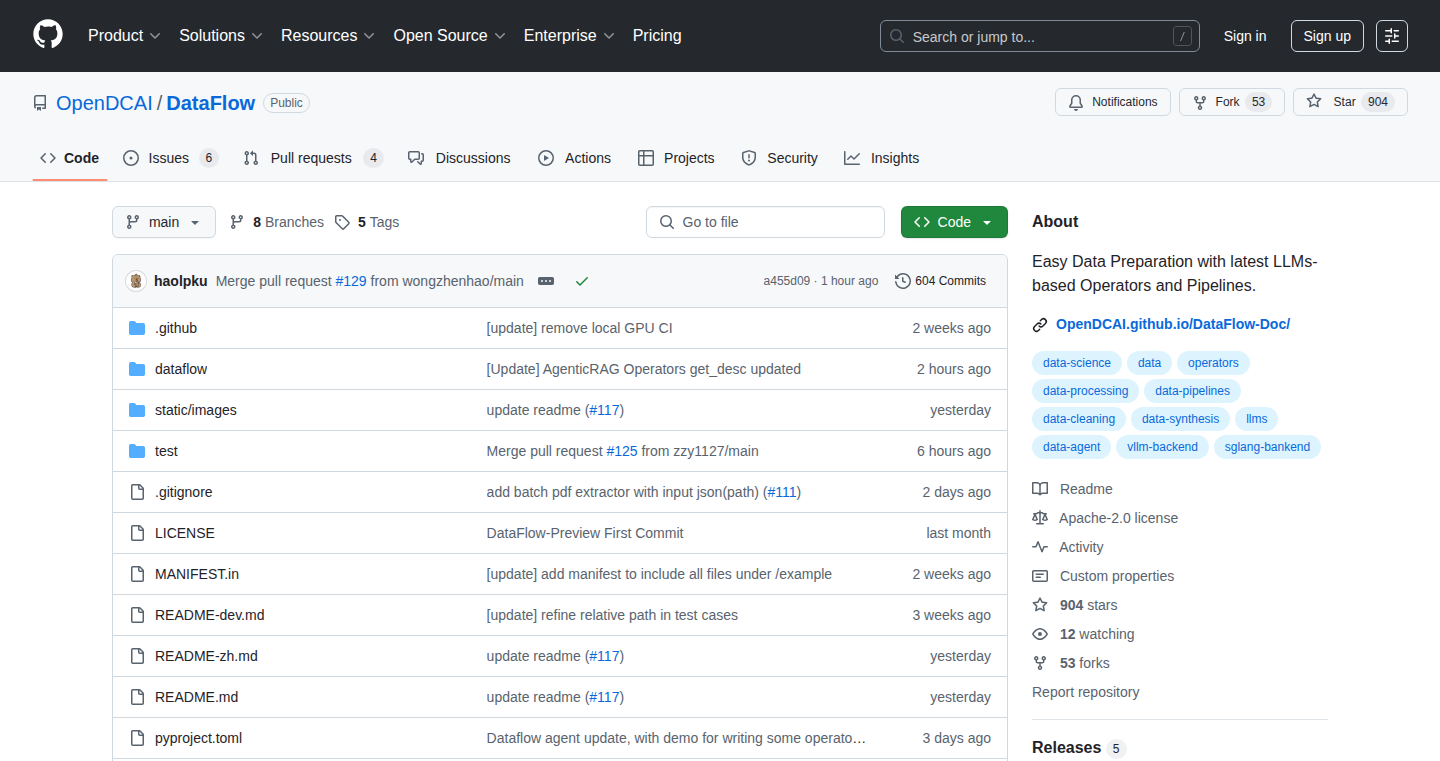
Author
Bella-Xiang
Description
DataFlow is a project designed to simplify and accelerate the processing of data for Large Language Models (LLMs). It addresses the challenges of preparing, cleaning, and transforming data efficiently, making it easier for developers to build and train LLMs. The innovation lies in its optimized data pipelines and user-friendly interface, reducing the time and effort required for LLM data preprocessing.
Popularity
Points 2
Comments 0
What is this product?
DataFlow is essentially a toolkit that streamlines the often complex process of getting data ready for LLMs. Think of it like an assembly line for your data. Instead of manually cleaning and organizing data, which can be time-consuming and error-prone, DataFlow automates these tasks. It provides tools to quickly filter, transform, and format data, ensuring it's in the right shape for your LLM. This involves techniques like efficient data loading, cleaning text, and converting data into the formats that LLMs understand. So, what's the innovation? DataFlow packages all these steps into an easy-to-use system, significantly speeding up LLM development. This also benefits from better hardware utilization and efficient data processing strategies. So this can save you time and effort and make sure your data is processed correctly.
How to use it?
Developers can use DataFlow to build custom data pipelines for their LLM projects. For instance, you can load data from various sources (like CSV files, databases, or web APIs), apply cleaning operations (like removing irrelevant text or correcting errors), transform the data into a suitable format (e.g., tokenizing text), and then feed it to the LLM training process. You can integrate it into your existing projects by using its API or command-line interface. This allows you to define data processing steps in a modular way. So, you could integrate DataFlow into any LLM project, allowing you to save time and prevent errors, particularly in the preprocessing stages.
Product Core Function
· Data Ingestion: Quickly load data from diverse sources. Value: Avoids the need to write custom code for each data source. Use Case: Loading data from a large database before training your LLM.
· Data Cleaning and Transformation: Includes tools for cleaning and formatting text data. Value: Ensures data quality and prepares data for LLM input. Use Case: Removing special characters or converting text into a specific format before inputting into the LLM.
· Pipeline Optimization: Ensures faster data processing and efficient resource utilization. Value: Reduces the time required for data preprocessing and training. Use Case: Handling very large datasets to be processed for your LLM training.
· User-Friendly Interface: Provides easy-to-use tools for defining and managing data pipelines. Value: Allows developers to quickly create and modify pipelines without complex coding. Use Case: Quickly configure the data processing steps.
· Data Format Conversion: Converts data into formats suitable for LLMs. Value: Ensures that data is in the right format for model training. Use Case: Converting text or structured data into embeddings.
Product Usage Case
· Sentiment Analysis: You're building a sentiment analysis model, and DataFlow can be used to clean and prepare a large dataset of customer reviews by removing irrelevant text or formatting the text. This significantly improves the accuracy of the model. So, you save time and get a better model.
· Chatbot Development: To create a chatbot, you need to feed it with diverse data. DataFlow can quickly process large document collections, extract relevant parts, and format the text into a suitable format for the chatbot. So you don't have to spend a lot of time cleaning and formatting data manually.
· Content Generation: When building an LLM for content generation, DataFlow can be used to preprocess a large collection of text and convert them to embeddings before training the model. So, it can improve the content generation performance.
49
HortusFox: Self-Hosted Plant Management App

Author
foxiel
Description
HortusFox is a self-hosted, open-source application designed to help you manage your houseplants. It allows users to track plant care, journal their plant's progress, and maintain full ownership of their data. The project emphasizes privacy and encourages community contributions via GitHub. It addresses the common problem of keeping track of plant watering, fertilizing, and other care routines, providing a digital space to organize and celebrate your green companions. So, it helps you become a better plant parent and protect your data.
Popularity
Points 2
Comments 0
What is this product?
HortusFox is built around the idea of providing a user-friendly, self-hosted way to manage plant care. It likely utilizes a database (like PostgreSQL or SQLite, based on common self-hosted practices) to store plant information, care schedules, and journal entries. The front-end is likely built using modern web technologies (like React, Vue, or similar) to provide a clean and intuitive user interface. The self-hosted nature ensures that your plant data remains under your control, emphasizing privacy. So, it's a digital garden for your plants that you fully own.
How to use it?
Developers can use HortusFox by installing it on their own server (e.g., a Raspberry Pi, a cloud server, or even their home computer) using Docker. This setup allows for complete data control and customization. Integrating HortusFox with existing home automation systems, such as those using Home Assistant, is potentially possible, enabling automated plant care monitoring. So, you can make your plants' care routine as simple or as automated as you want.
Product Core Function
· Plant Management: The core function allows you to add, edit, and organize information about each of your plants, including species, location, and care requirements. This enables users to keep all their plant-related data in one place, reducing the need for scattered notes and spreadsheets. So, it's your plants' digital ID card, always accessible and up-to-date.
· Care Schedule Tracking: Users can set reminders for watering, fertilizing, and other care tasks. This feature provides notifications to ensure plants receive timely attention, preventing neglect and promoting plant health. So, you won't forget to water your plants again!
· Plant Journaling: The app enables users to create journal entries with photos and notes about each plant's progress. This feature allows users to track plant growth, document successes and failures, and observe changes over time. So, you can chronicle your plants' journey from a seedling to a flourishing plant, and spot problems earlier.
· Data Ownership and Privacy: Because the app is self-hosted, users retain complete control over their data. This is a key feature for privacy-conscious individuals who want to keep their plant information private. So, you control who sees your plants' secrets.
· Open Source and Community: HortusFox's open-source nature allows users to contribute to the project, report bugs, and suggest improvements. It fosters a community where users can share ideas, learn from each other, and help improve the application. So, you can customize and help make it better for everyone.
Product Usage Case
· Automated Reminders: Setting up push notifications or email reminders based on the plant's care schedule, ensuring timely watering or fertilizing, which is great for busy people or those with many plants. So, it's like having a personal assistant for your plants.
· Integration with Smart Home Devices: Connecting the app to a smart home system to monitor environmental conditions like temperature and humidity and adjust watering schedules automatically. So, you can automate your plant care and have peace of mind when you're away.
· Plant Photo Album: Users can create a photo album for each plant, tracking its growth from seed to maturity. This helps you visually monitor your plants' progress and learn from your experience. So, it's a visual diary for your plants' life.
· Data Backup and Synchronization: Regularly backing up your plant data to prevent data loss, ensuring you never lose your plant information. So, your plant records are safe, even if your device fails.
· Community Customization: Leveraging the open-source nature of the project to customize the app's features, design, or integration with other tools, such as weather APIs to adjust the watering needs based on the local weather forecast. So, you can tailor the tool to your exact needs and preferences.
50
XSocialAI-Extension: AI-Powered Product Image Cloning Chrome Extension
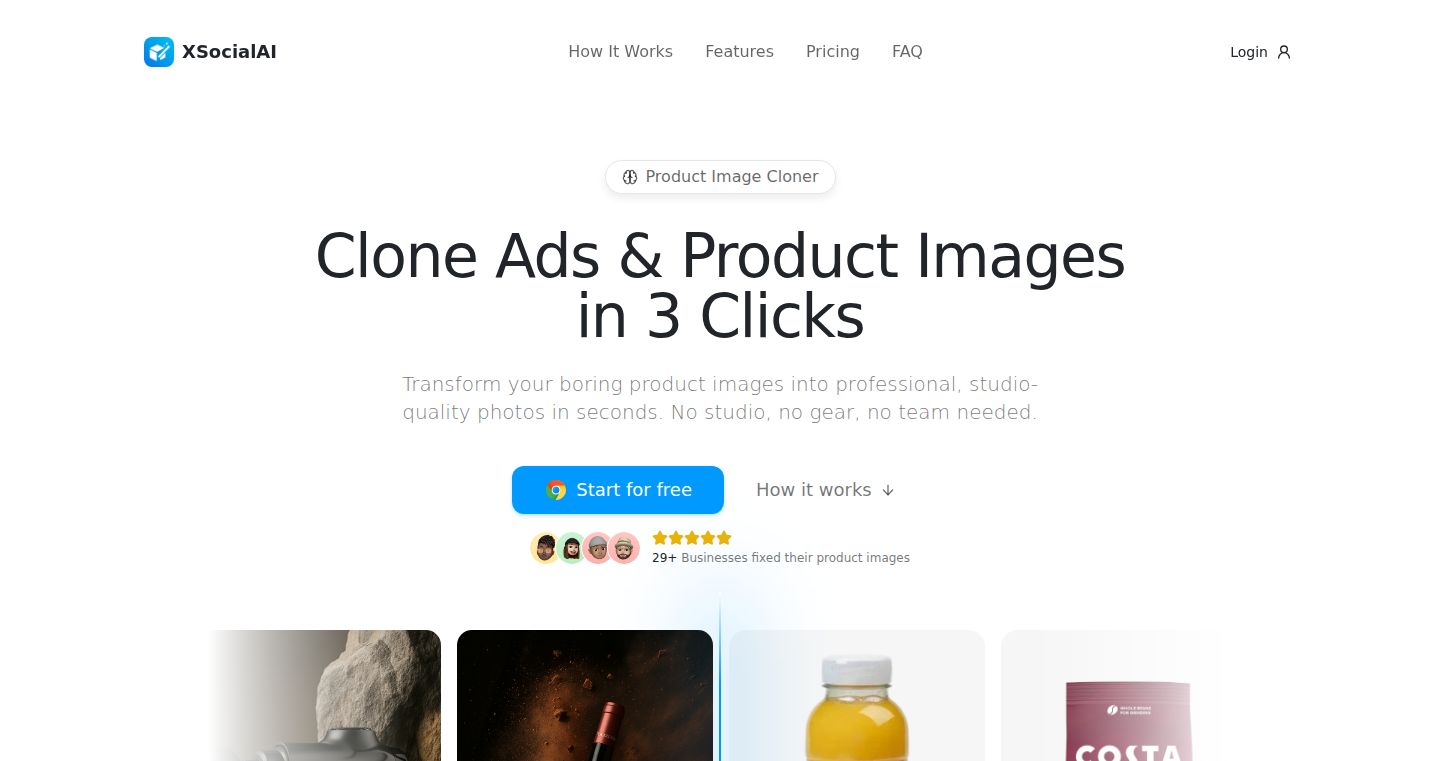
Author
pvisilias
Description
XSocialAI-Extension is a Chrome extension that uses Artificial Intelligence to clone and recreate product images with just a few clicks. This solves the common problem of expensive and time-consuming product photography, especially for e-commerce businesses. By allowing users to easily generate high-quality images based on existing ones, it democratizes access to professional-looking product visuals, significantly reducing costs and improving workflow. The innovative aspect lies in its ability to simplify the process of AI-based image generation, removing the need for complex prompt engineering and making it accessible to users with minimal technical expertise.
Popularity
Points 2
Comments 0
What is this product?
This extension is a smart tool that leverages the power of AI to recreate product images. You find a product image you like, right-click it in your browser, and the extension uses AI to generate similar images based on the original. The core technology is likely based on image generation models, but the innovation lies in its user-friendliness: it hides the complexity of these models behind a simple interface. So, instead of needing to understand how AI image generation works, you can simply use it with a few clicks. This is useful because it allows any store owner to quickly generate high-quality images without hiring a photographer or learning about advanced AI tools.
How to use it?
Developers can use this extension to quickly generate mockups, variations of product images for A/B testing, or create social media content that uses different versions of the same product. The extension integrates into the Chrome browser, meaning users can access it directly while browsing product pages. To use it, you simply right-click an existing product image, select the cloning option, and the AI does the rest. It is extremely simple to use and it will be an asset when building an e-commerce business and designing advertisement campaigns.
Product Core Function
· One-Click Image Cloning: This core feature allows users to quickly generate variations of product images from any source on the web. This is valuable because it streamlines the process of creating different product visuals for marketing and sales, saving time and money. It is useful when creating mockups of images for social media.
· Prompt-Free Image Generation: This extension removes the need for users to write complex prompts. This is a significant benefit because it lowers the barrier to entry for those unfamiliar with AI image generation. It allows users without the need of technical knowledge to use AI tools.
· Image Source Integration: The extension is designed to work directly within the Chrome browser, allowing users to clone images while browsing e-commerce sites or any webpage with product visuals. This is valuable because it provides immediate access to the cloning functionality at the point of need, improving workflow and productivity. It simplifies the process of image creation.
· User-Friendly Interface: The extension is designed with a very simple user interface and reduces the technical complexity associated with the use of artificial intelligence tools. It gives more time to other tasks by reducing complexity.
Product Usage Case
· An e-commerce store owner needs to create multiple variations of a product image for their online store. They can use the extension to quickly generate different versions with different backgrounds or angles, saving them time and money on professional photography. So this means that you get faster access to multiple versions of an image and saves you time and money.
· A social media marketer needs to create engaging content for their brand. They can use the extension to clone product images, customize them, and create visually appealing posts. It allows the creation of eye-catching images. With this tool, marketers can generate several versions and find what attracts more customers.
· A graphic designer wants to experiment with different visual styles for a product. They can use the extension to quickly generate several versions of a product image in different styles, accelerating their design process. It allows for faster exploration of several design choices and quick identification of which style would best attract customers.
51
Timep: Bash Code Time Profiler and Flamegraph Generator
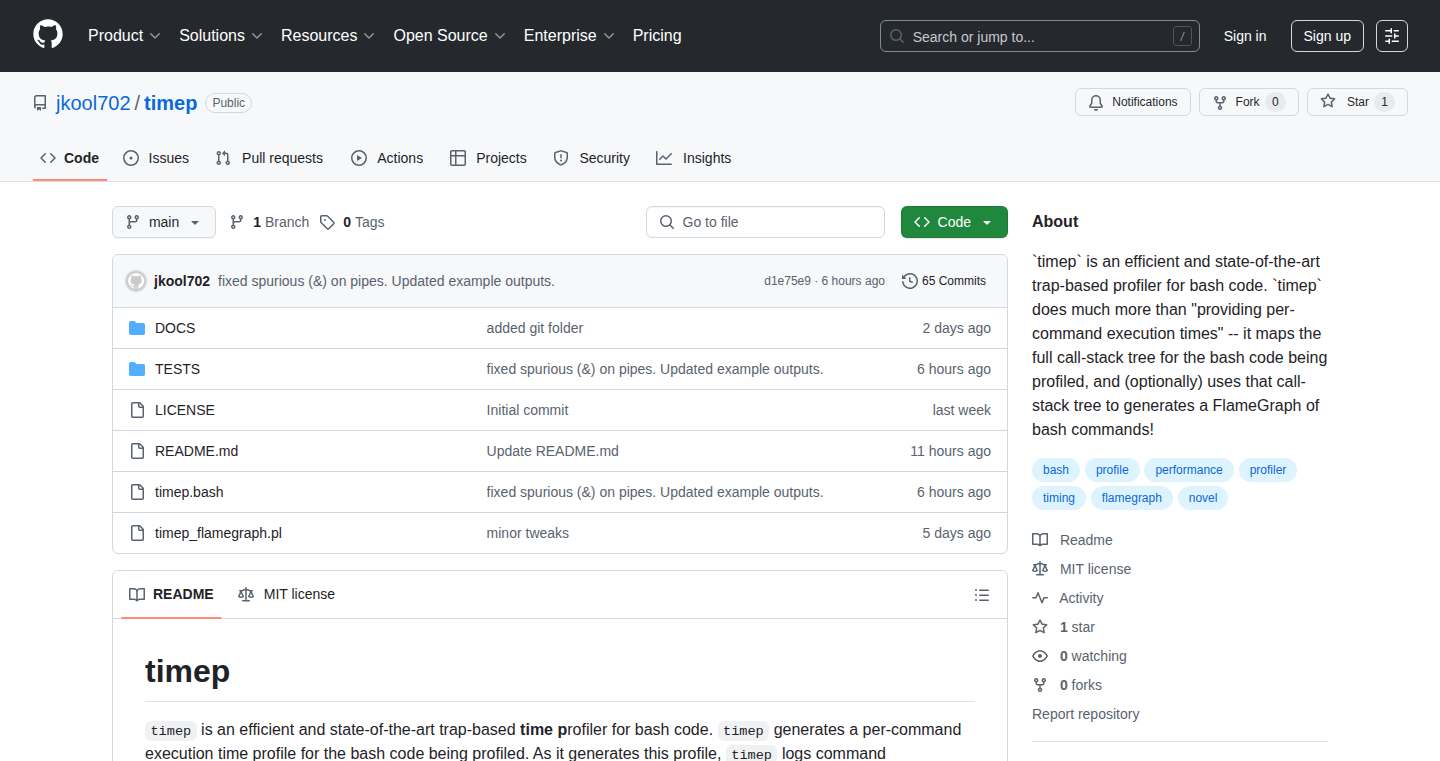
Author
jkool702
Description
Timep is a powerful tool that helps developers understand how long their Bash scripts and functions take to run. It goes beyond simple timing, providing detailed breakdowns of each command, including nested functions and subshells. It also generates flamegraphs, which are visual representations of the script's performance, making it easy to spot bottlenecks. Timep solves the problem of inefficient Bash scripts by offering precise insights into execution times and call stacks, allowing developers to optimize their code effectively.
Popularity
Points 2
Comments 0
What is this product?
Timep is a time profiler for Bash code. It works by tracking the execution time of each command within a script or function. Unlike basic timers, Timep captures detailed metadata about subshells and function nesting, creating a complete call-stack tree. This means you can see exactly where your script is spending its time. It can also generate flamegraphs – visual charts where each block represents the time spent on a command. If you are a developer using a lot of Bash scripts and you are looking for ways to optimize them, then this is the tool for you.
How to use it?
To use Timep, you download the `timep.bash` file and load it into your environment. Then, you simply put `timep` before the command or script you want to analyze. Timep takes care of the rest, including redirecting input if needed. For instance, you can run `. timep.bash; timep my_script.sh` to profile `my_script.sh`. Developers can then use the generated profiles and flamegraphs to pinpoint slow commands and improve performance. This is extremely useful for diagnosing performance issues in complex shell scripts, particularly those used in automation, DevOps, or system administration. So, you can easily use Timep to find and fix performance problems in your shell scripts, allowing you to optimize your code to work better.
Product Core Function
· Detailed Command Timing: Timep accurately measures the execution time of each command, function, and subshell within a Bash script. This provides a granular view of performance.
· Call Stack Tracking: It records the call stack, allowing you to see how functions and subshells are nested and how long each one takes. This is vital for understanding the flow of execution and identifying bottlenecks.
· Flamegraph Generation: Timep automatically generates flamegraphs, a visual representation of the script's execution profile. The flamegraph makes it easy to spot the most time-consuming parts of the script at a glance. This helps you quickly identify performance bottlenecks.
· Loop Optimization: Timep aggregates command timings within loops to provide a more concise view of performance, showing run counts and total execution time for each command within a loop. This feature helps you understand the performance impact of repetitive operations.
Product Usage Case
· Automated Deployment Scripts: A DevOps engineer can use Timep to profile deployment scripts and identify slow steps. By analyzing the flamegraph, they can quickly find areas where optimization is needed, such as slow file transfers or inefficient database operations, leading to faster deployments.
· System Administration Tasks: A system administrator could use Timep to profile scripts used for system maintenance, such as backup or log processing scripts. If a backup script is taking too long, Timep can reveal which commands are the slowest, allowing the administrator to optimize them. This can significantly improve the efficiency of routine tasks.
· Data Processing Pipelines: A data scientist can use Timep to analyze the performance of Bash scripts used in data processing pipelines. By identifying the bottlenecks, they can optimize the script for faster data ingestion, transformation, and analysis, which can save significant time in handling big datasets.
52
Kannel Lite: A lean SMS Gateway
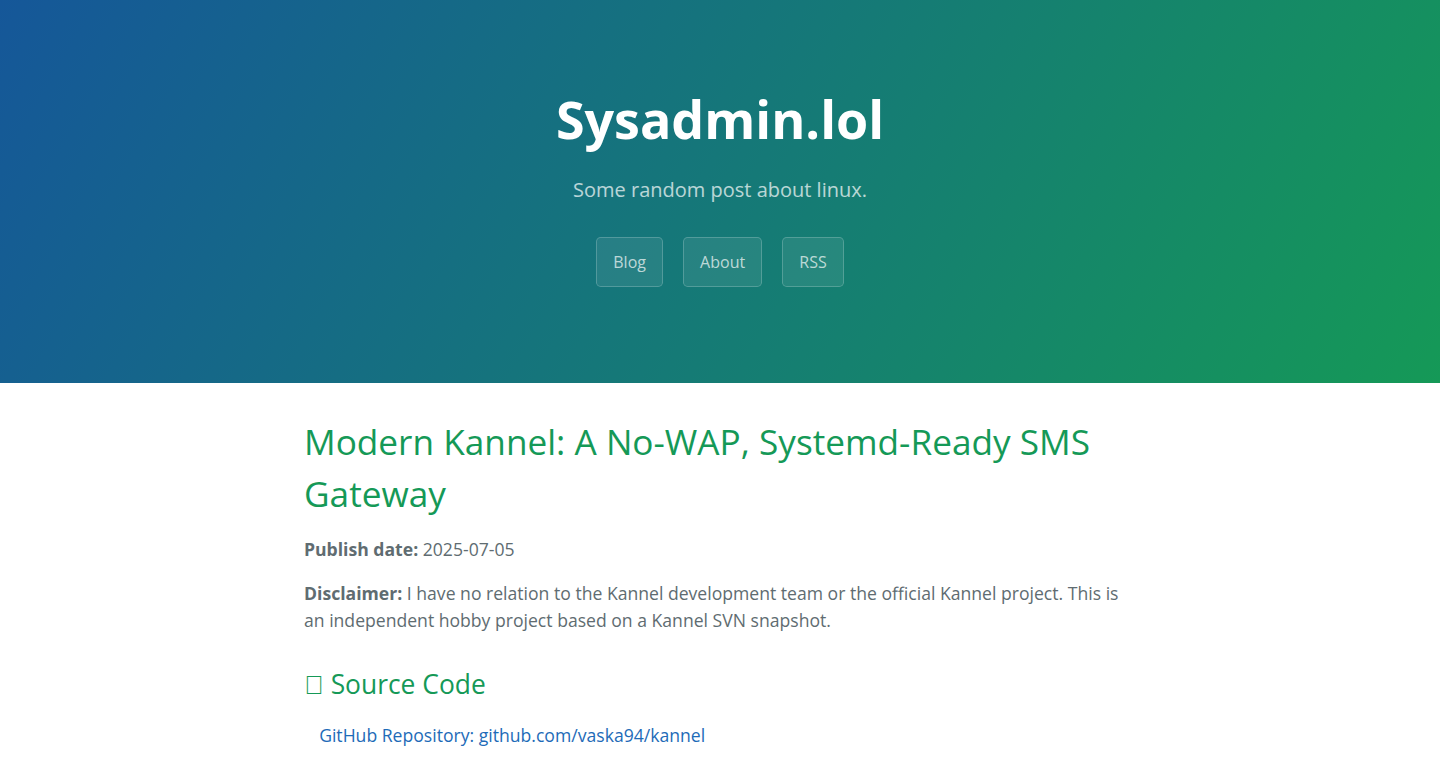
Author
me1337
Description
This project is a fork of the Kannel SMS gateway, but with the WAP (Wireless Application Protocol) features removed. This streamlining focuses the gateway purely on SMS functionality, aiming for improved performance, reduced resource consumption, and simpler configuration. It tackles the problem of bloated SMS gateway software, offering a more efficient and focused solution for handling SMS traffic.
Popularity
Points 2
Comments 0
What is this product?
This is a modified version of the Kannel SMS gateway. The original Kannel is a powerful tool for sending and receiving SMS messages, but it includes features for WAP, which is an older technology. This project removes those WAP features, making the software smaller, faster, and easier to manage. Think of it as a 'de-bloated' version focused solely on SMS. The core innovation is a more efficient SMS routing and handling system.
How to use it?
Developers use this by installing it on a server and configuring it to connect to SMS providers (like mobile carriers). Then, applications can send SMS messages to the gateway, which then relays them to the correct recipients. It can also receive incoming messages and forward them to applications. Imagine a developer building an application that needs to send users verification codes, or receive replies from customers, this tool streamlines the process. It can be integrated via APIs or using various programming languages.
Product Core Function
· SMS Sending and Receiving: This is the fundamental function. It enables sending text messages to mobile phones and receiving replies, using the SMPP protocol. This is useful for various applications, such as two-factor authentication, notifications, and customer support.
· Message Routing: This feature intelligently directs SMS messages based on the recipient's phone number and other criteria. This makes sure the messages are delivered through the most efficient and cost-effective channels. For developers, it means they can manage traffic better and potentially save on costs.
· Connection Management: It handles the connections to different SMS providers, taking care of the technical details of establishing, maintaining, and closing these connections. This simplifies the developer’s job since they don’t need to understand the intricacies of each SMS provider's API.
· Error Handling and Reporting: The system detects and reports errors during message delivery, such as failed delivery attempts. This is useful for troubleshooting and monitoring the SMS system. Developers can use it to track the health of their SMS systems and respond to issues quickly.
· Configuration Management: It provides a way to configure settings like the SMS providers, message routing rules, and other parameters. This gives developers a way to customize the SMS gateway to meet their specific requirements and the needs of their application.
Product Usage Case
· Two-Factor Authentication (2FA): A developer can use Kannel Lite to implement 2FA for their web application. When a user logs in, the application sends a verification code via SMS through Kannel Lite. This ensures that only authorized users can access the account. So this is useful for the security of any web application.
· Appointment Reminders: A clinic or a service provider could use Kannel Lite to send appointment reminders to their customers. The application triggers the SMS through the gateway at a scheduled time, reducing missed appointments and improving customer satisfaction. This is useful for scheduling or service-oriented businesses.
· Customer Support Notifications: An e-commerce platform can integrate Kannel Lite to send order updates and shipping notifications to its customers. The system sends automated SMS messages to keep customers informed about the status of their orders. This improves the customer experience and reduces the need for customers to contact support. This is very useful for e-commerce platforms and delivery services.
· Marketing Campaigns: Businesses can utilize Kannel Lite to send promotional SMS messages to their customers. The system can target specific customer segments and tailor the messages for better results. For marketing departments, this provides a direct channel to reach potential customers with specific marketing messages.
· Alerting Systems: An IoT platform can use Kannel Lite to send alerts when sensors detect unusual activity or a problem occurs. For instance, it can be used to send alerts for any critical system events. This is useful in situations when timely notification about system events is critical.
53
LinguifyFlow: Natural Language Workflow Generator
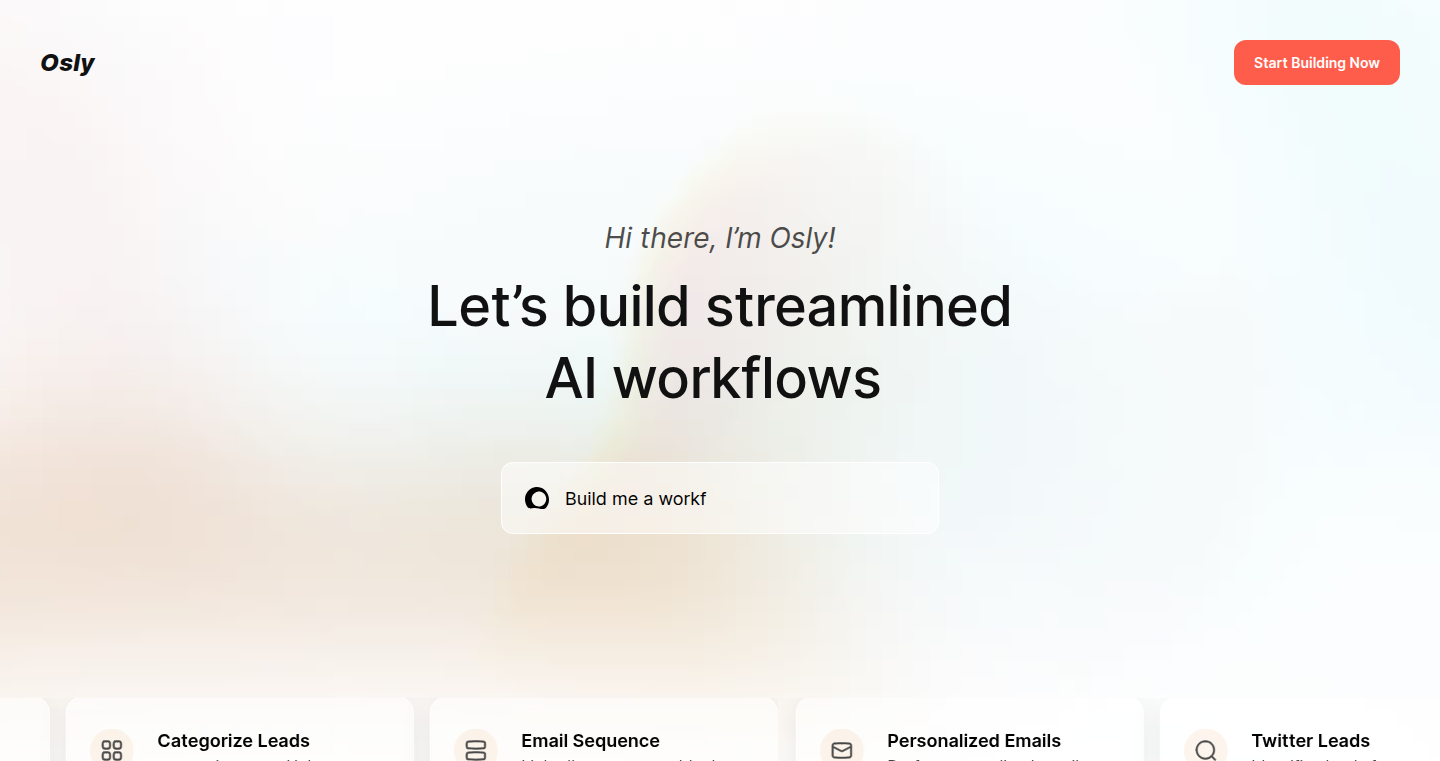
Author
hez2000
Description
LinguifyFlow allows you to describe any workflow using plain English, and it automatically generates the code to execute that workflow. The core innovation lies in its ability to translate human language into executable code, tackling the problem of complex workflow automation. This simplifies the process of building automated tasks, removing the need to manually write code for every step, freeing up developers to focus on the core logic.
Popularity
Points 2
Comments 0
What is this product?
LinguifyFlow is a tool that takes your instructions in everyday language and turns them into automated workflows. Think of it as a smart translator for your tasks. It leverages the power of Natural Language Processing (NLP) and code generation techniques. Essentially, it understands what you want to achieve, and then automatically produces the code (like Python scripts, etc.) needed to make it happen. So, if you need to automate a process, you simply describe it, and LinguifyFlow handles the coding, making the automation process much easier and faster. This reduces the manual effort required for coding and streamlines the automation of tasks. So this is useful because it removes the need to learn or use complex coding languages for simple automated tasks.
How to use it?
Developers can use LinguifyFlow by simply describing the workflow they desire in natural language, providing input like 'Download files from this website and process the data'. The tool then analyzes the description and generates code that performs those tasks, allowing integration into existing systems via API calls or command-line execution. This means you can integrate the generated code with your applications and services. The code generated can then be tailored as needed to match the existing infrastructure. So this is useful because it simplifies the implementation of automated workflows, allowing developers to focus on high-level design rather than the low-level implementation details.
Product Core Function
· Natural Language Parsing: LinguifyFlow's ability to understand the intent behind the natural language input is the core function. It uses NLP to break down the description into actionable steps and identify the required elements. This enables it to accurately translate what the user wants to code. So this is useful because it empowers users without coding experience to create automated workflows.
· Code Generation: It translates the parsed instructions into executable code, such as Python, automating common tasks like data processing, web scraping, or system administration. It generates functional, usable code from simple descriptions. So this is useful because it reduces the need for manual coding, saves time, and reduces the chances of coding errors.
· Workflow Automation: This tool simplifies the process of automating repetitive tasks, making it easier and faster to build automated systems. It offers a streamlined experience for users that don't want to get bogged down in the technicalities of coding. So this is useful because it significantly lowers the barrier to entry for automation projects.
· Contextual Understanding: LinguifyFlow is designed to understand the context of the user's input. This capability allows it to handle instructions that might be ambiguous, and helps in automatically resolving dependencies and integrating with other systems. So this is useful because it provides more flexibility, allowing users to build more complex workflows.
· Integration Capabilities: By generating code that can be integrated into existing systems, LinguifyFlow offers excellent integration capabilities that enable it to be used in a variety of environments and projects. It can be integrated with existing systems via API calls or command-line execution. So this is useful because it allows you to connect different applications and automate actions between them, thereby enhancing productivity.
Product Usage Case
· Data Extraction: Use LinguifyFlow to describe how to extract data from a website and process it. The tool generates code that handles the web scraping and data transformation. So this is useful because it automates the tedious work of data extraction, saving developers time and effort in preparing data for analysis or reporting.
· Automated Reporting: Generate a workflow to collect data from various sources, process it, and automatically generate a report. You simply describe what needs to be done, and the tool handles the code generation. So this is useful because it allows the automation of tasks like reporting, which can be extremely time-consuming and repetitive.
· System Administration: Automate tasks such as server management, file backups, and log analysis by describing the steps in natural language. So this is useful because it removes the need for manual server management operations, improving efficiency and reducing human error.
· Testing Automation: Automate software testing by generating code that simulates user interactions and validates the software's behavior. Describe test scenarios in natural language and have the tool generate the testing code. So this is useful because it automates software testing, which frees up developers to focus on core product development.
54
Local Lens: LLM-Powered Debugging Assistant
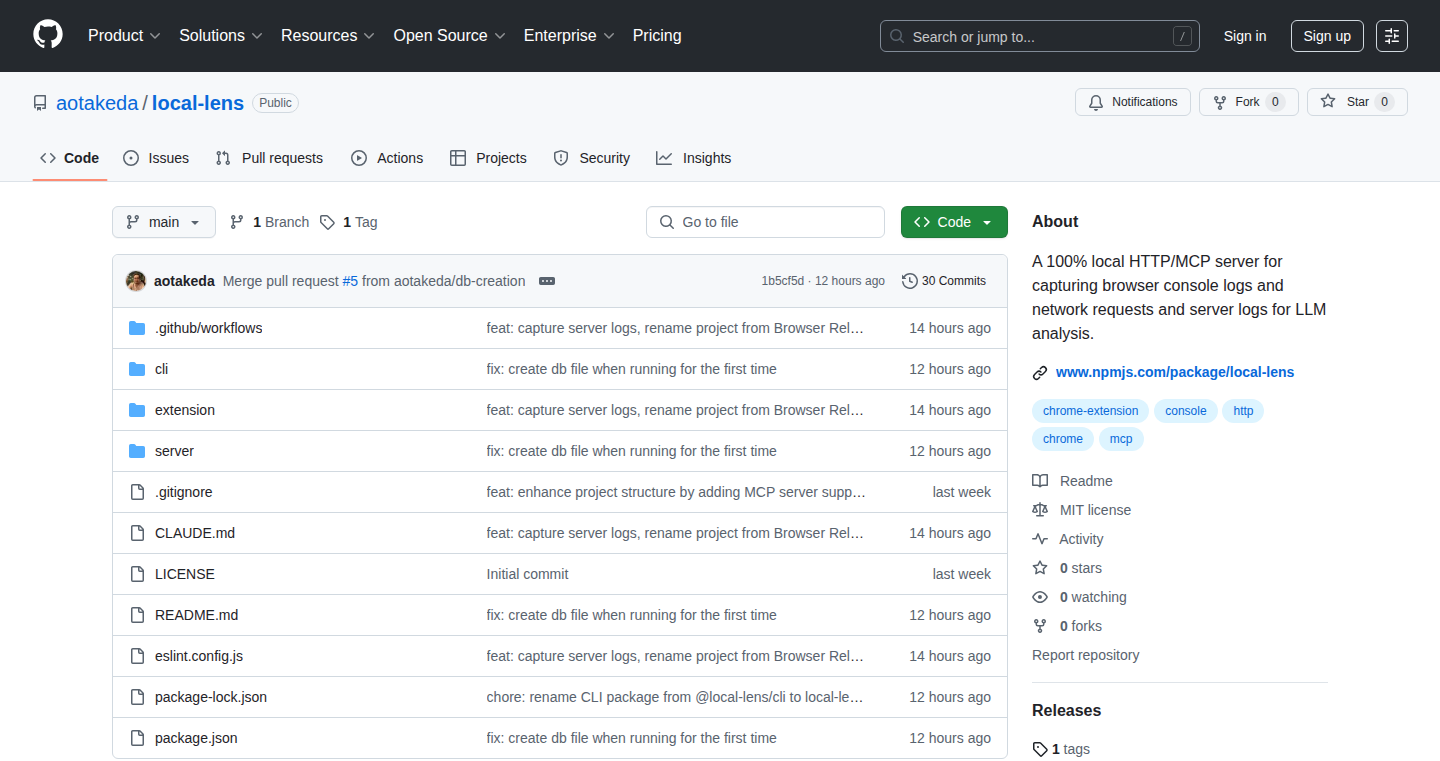
Author
arthurtakeda
Description
Local Lens is a clever tool that grabs all the behind-the-scenes information from your browser and server (like what your code is doing and how it's talking to the internet) and makes it understandable to a large language model (LLM). It stores all this data securely on your computer. This lets you ask questions about your code's behavior, identify issues, and understand how things are connected, all with the help of a smart AI. So, it's like having a super-smart debugger that learns from your logs and network traffic.
Popularity
Points 2
Comments 0
What is this product?
This project works by acting as a bridge between your code's inner workings (logs, network requests) and an LLM. It captures these details, stores them locally in a small database, and then uses an MCP/HTTP server to let the LLM access this information. The innovation here is the seamless integration of your development environment's data with the analytical power of an LLM, enabling you to analyze your application's behavior more effectively. It's like having a personal AI detective for your code. So, what this means is that you get to use AI to understand your logs, making it easier to find and fix problems.
How to use it?
Developers can use Local Lens by integrating it into their debugging workflow. It can be integrated directly into your development environment. Once configured, the tool automatically captures and stores relevant information. Developers can then interact with the LLM by asking questions about specific events or issues. The LLM analyzes the data and provides insights. The tool is designed to be simple to set up and use, letting developers focus on problem-solving instead of the mechanics of collecting and interpreting data. So, it's like having a super-smart assistant right there in your development environment.
Product Core Function
· Log Capturing: This feature grabs all the important messages that your code prints out, helping you understand what your program is doing step by step. This is super useful for finding the root cause of errors. So, you can quickly identify where the problem is.
· Network Request Monitoring: This lets you see all the communications happening between your app and other services, like the internet. You can check how data is sent and received, which helps spot slowdowns or issues in how your app communicates. So, this helps you understand how your app works on the network.
· Data Storage in SQLite: All the captured data is securely saved on your computer using a local SQLite file. This keeps your data private and makes it easy to query and analyze without relying on external services. So, this is great for keeping your data safe and also makes it really fast to find what you need.
· LLM Integration via MCP/HTTP: Local Lens exposes the collected data to an LLM through an MCP/HTTP server, making it easy to ask complex questions and get AI-powered insights. This allows you to use AI to analyze your data and find answers to your debugging questions. So, you can get powerful insights by using AI to look through your data for you.
· Console Message Capture: This is about recording the messages and information that your browser spits out in the console. This lets you see the problems in your JavaScript code. So, you can find bugs quickly and fix them.
· Backend Server Log Capturing: The tool can also grab logs from your server. This is critical for understanding what's happening on the server side. So, you can get a full picture of everything that is going on across your application.
Product Usage Case
· Debugging a Web Application: Imagine your website is showing errors in the console. Local Lens lets you gather those errors, the network requests that cause them, and server logs and then use an LLM to ask questions like, "Why did this error happen?" The LLM, using the captured data, could tell you exactly which parts of the code caused the issue. So, you can fix website problems much faster.
· Performance Optimization: Your website seems slow. By monitoring network requests and server logs, Local Lens can identify slow API calls or inefficient database queries. The LLM can analyze the captured data and recommend optimizations, such as caching strategies or code improvements. So, you can make your website faster.
· Understanding API Interactions: When dealing with complex APIs, it can be tough to know how your application is interacting with them. Local Lens captures all the API calls, including the data sent and received. By feeding this to an LLM, you can ask questions like, "What data is sent in this API call?" or "Why is this API call failing?" The LLM will analyze and provide answers. So, you can deeply understand how your app works with APIs.
· Security Auditing: Local Lens can aid in basic security audits. By capturing network requests and server logs, you can examine potentially vulnerable areas. You can use the LLM to check for security vulnerabilities in your code, like SQL injection or cross-site scripting (XSS). The tool can help you spot weaknesses in your code's security. So, you can check your app's security easily.
55
Figma Instance Generator: Automated Design System Instantiation
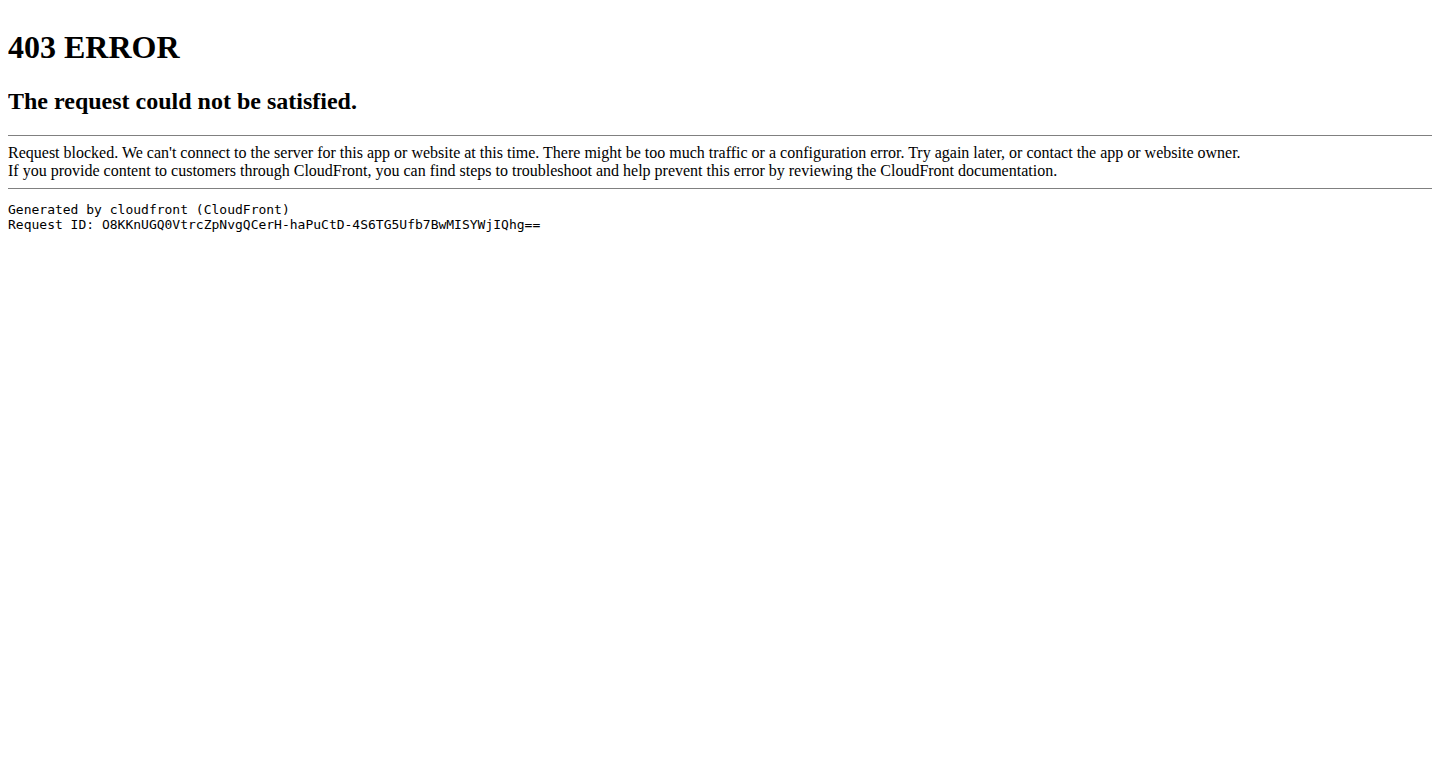
Author
beingmani
Description
This project is a Figma plugin designed to automatically generate instances of components within a design system. It addresses the common problem of manually creating and connecting multiple instances, saving designers time and effort. The core innovation lies in its ability to intelligently duplicate and link components based on predefined rules or patterns, streamlining the design workflow.
Popularity
Points 2
Comments 0
What is this product?
This plugin automates the creation of component instances in Figma. It understands how your design system components are structured and helps you quickly duplicate and link them together. Instead of manually dragging and connecting instances, the plugin can handle this automatically. So, if you have a button with different states (hover, active, disabled), the plugin can quickly generate all those variations and link them correctly. This innovation saves a lot of manual work and minimizes errors, especially when working with large and complex design systems.
How to use it?
Designers can use this plugin directly within Figma. After installing it, you select a base component or set of components, define the variations or patterns you want to create, and the plugin will generate the instances. The use case involves building complex UI components or quickly creating different versions of a UI element. For example, you could use it to generate a table with different numbers of rows and columns based on a data structure, or create variations of a form field for different input states (error, success, focus).
Product Core Function
· Bulk Instance Generation: The core function is the ability to quickly duplicate and create instances of your design system components. This is incredibly useful for building out complex UI elements like tables, forms, and lists.
· Automated Linking: This plugin intelligently links the generated instances together, based on your defined relationships between the components. This ensures that changes to the parent component are automatically reflected in the instances.
· Pattern-Based Instantiation: You can define patterns or rules for how instances should be generated. This allows you to create different variations of components based on data or conditions, making your design process faster and more efficient. This is useful for dynamically generating UI based on data structures.
Product Usage Case
· Building Dynamic Tables: Imagine you need to create a table with variable rows and columns. Instead of manually creating each cell and connecting them, this plugin will generate the complete table based on the number of rows and columns you specify, automatically linking each cell and applying the correct styling. So this saves you a ton of time.
· Creating Form Variations: Designers can use the plugin to quickly generate various states for form elements, such as input fields. The plugin will duplicate an input field and automatically create variations for different states like 'focused', 'error', or 'success' states. Thus, the user experience can be tested easily.
· Generating Navigation Menus: The plugin allows you to create different menu variations easily. You can input the number of menu items, and the plugin will instantly generate all the variations in your design. Therefore, you can quickly iterate on the design without any extra effort.
56
GitSwitch: Effortless Multi-Account GitHub Management
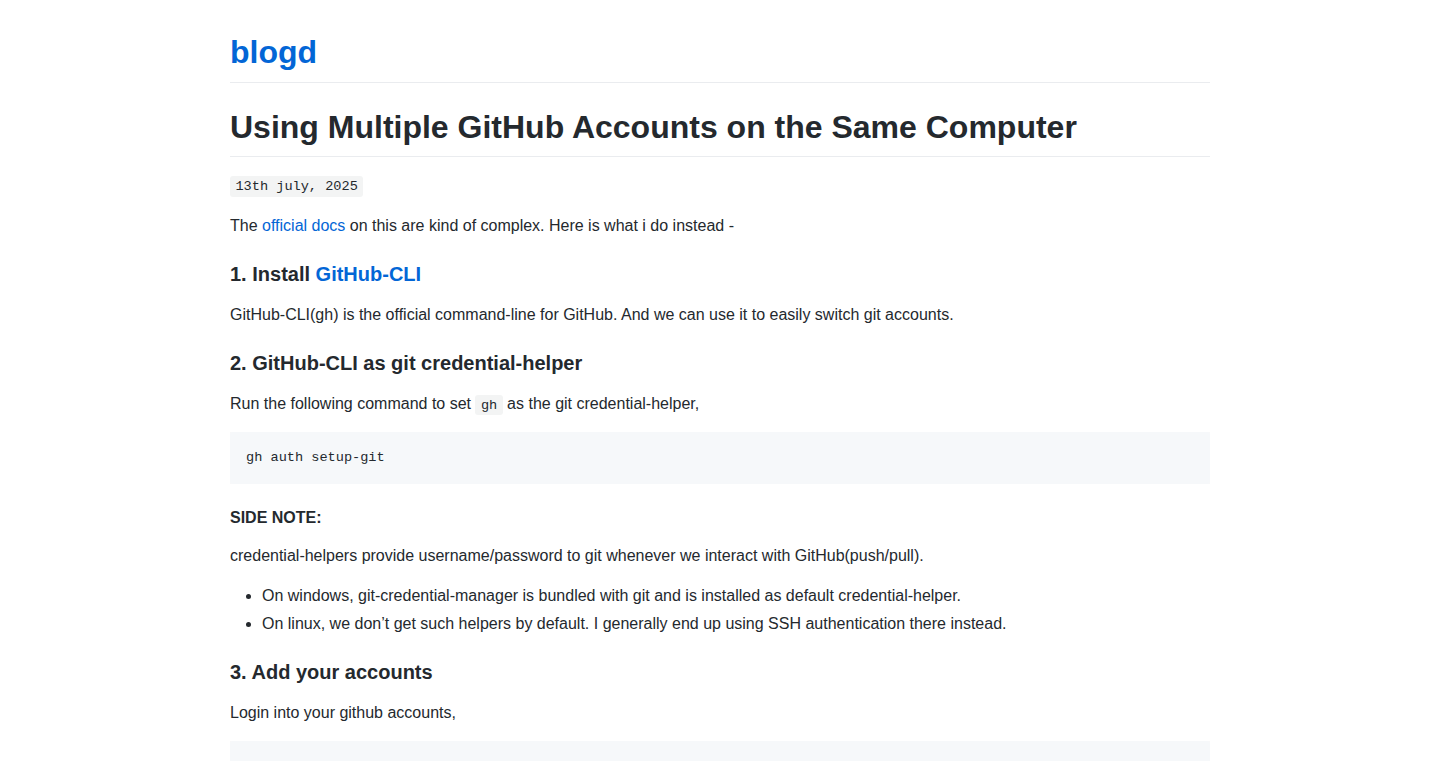
Author
aditya24raj
Description
GitSwitch tackles the common pain of juggling multiple GitHub accounts on a single machine. It simplifies the process by letting you seamlessly switch between accounts for different projects or tasks. The core innovation lies in managing Git configurations for each account, allowing developers to work with multiple identities without constant manual adjustments. This addresses the problem of needing different credentials and configurations for work and personal projects.
Popularity
Points 2
Comments 0
What is this product?
GitSwitch is a tool that helps you easily manage multiple GitHub accounts on your computer. It does this by intelligently configuring your Git settings. Think of it like having a virtual identity for each GitHub account. When you work on a project, GitSwitch ensures that your commits are associated with the correct account, using the right name, email and SSH keys. This avoids the hassle of repeatedly changing settings in your terminal, like your username and email address. So this is an innovative solution for developers needing to manage multiple GitHub identities and configurations easily.
How to use it?
Developers integrate GitSwitch by first setting up their GitHub accounts and configurations within the tool. Then, when working on a project, they can use simple commands to switch between accounts. For example, you might use a command like `git switch work` to use your work account for that project. This integrates seamlessly into your existing Git workflow, enabling you to quickly work with different identities without manual tweaking. The tool also likely provides options for specifying which account to use when you create a new repository or clone an existing one. So this is a practical and convenient way to enhance your git workflow.
Product Core Function
· Account Switching: Allows switching between different GitHub accounts with a single command, ensuring the correct identity is used for Git operations. This is incredibly useful when working on multiple projects with different account credentials and configurations.
· Configuration Management: Automatically configures Git settings (user.name, user.email, SSH keys, etc.) based on the selected GitHub account. This saves you from manually changing configurations every time you switch between accounts, streamlining your workflow.
· Repository Awareness: Detects the current repository and automatically selects the appropriate GitHub account, minimizing the need for manual account selection. This is great for developers needing to work on multiple projects simultaneously.
· SSH Key Management: Simplifies the management of SSH keys associated with different GitHub accounts, ensuring you have the correct access rights. This saves time and avoids potential access issues.
Product Usage Case
· Open-Source Contribution: A developer contributes to an open-source project using their personal GitHub account and, with a single command, can then switch to their work account to contribute to a company project, eliminating the need for constant credential changes.
· Freelance Development: A freelancer works on multiple client projects, each requiring a different GitHub account. GitSwitch allows them to easily switch between clients' repositories, ensuring the correct identity and credentials are used for each project.
· Cross-Team Collaboration: Developers working on different teams or projects within a larger organization can use GitSwitch to switch accounts without affecting their work across different repositories, eliminating the need for manual tweaks.
57
WebTerm: Collaborative Terminal Sessions in Browser
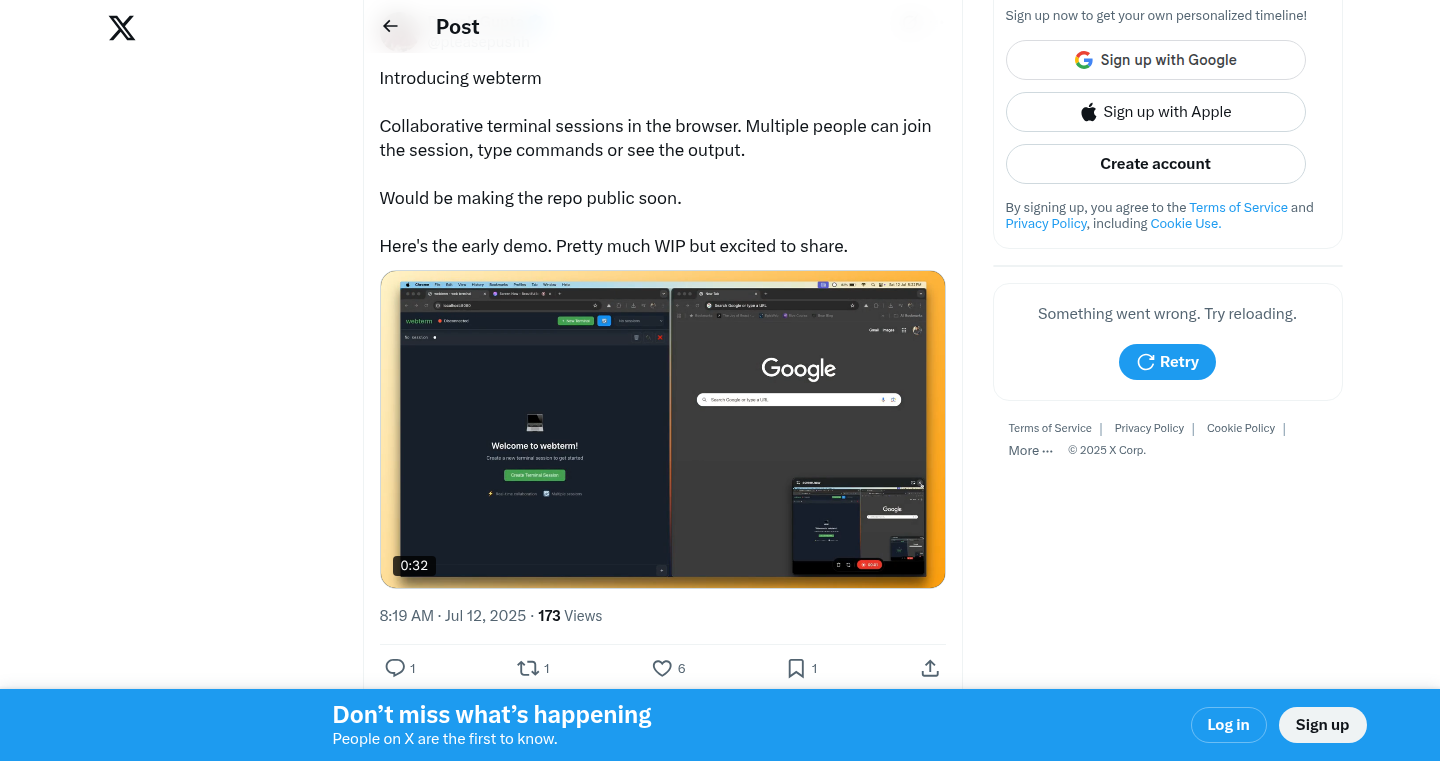
Author
piyushgupta53
Description
WebTerm allows multiple users to share and interact with a terminal session directly within a web browser. This project uses WebSockets for real-time communication between the browser and a server-side terminal emulator. It addresses the problem of needing to share terminal access for collaboration, debugging, or teaching, without requiring complex SSH setups or screen sharing. The innovation lies in bringing the power of the terminal, a historically local tool, to a collaborative, web-based environment.
Popularity
Points 1
Comments 0
What is this product?
WebTerm is a web application that mimics a terminal environment. When a user opens WebTerm, they are essentially connecting to a server that is running a terminal session. The cool part is that multiple people can connect to the same terminal session. It leverages WebSockets, which are like live, two-way communication channels between your browser and the server. Every command you type in your browser is sent to the server, executed, and the output is streamed back to all connected browsers in real time. This is innovative because it offers an easier way to share terminal access compared to methods like SSH or screen sharing. So this is useful because you can collaborate on coding, troubleshoot problems, and teach without the hassle of complicated setups.
How to use it?
Developers can use WebTerm by deploying the server-side component on a machine, either locally or on a remote server. Once deployed, users can connect to the terminal by simply navigating to the provided URL in their web browser. To integrate, a developer would primarily need to set up the server and then share the URL with collaborators. It's ideal for pair programming, remote troubleshooting, or running shared scripts. So this is useful because it simplifies the process of accessing a shared terminal, making collaboration smoother and more immediate.
Product Core Function
· Real-time Terminal Emulation: The core function is to accurately simulate a terminal environment within a web browser. This involves interpreting user input, sending it to the server to execute commands, and displaying the results back in the browser, with proper formatting and handling of special characters. This is useful because it gives users the complete command-line experience within their browser, enabling access to a wide range of tools and functionalities.
· Collaborative Session Sharing: The system enables multiple users to simultaneously interact with the same terminal session. Each user can input commands, and all connected users see the output in real-time. This is useful because it facilitates collaborative development, debugging, and learning, enabling teams to work together on the same task without cumbersome screen sharing.
· WebSocket Communication: WebTerm utilizes WebSockets to provide live, two-way communication between the browser and the server. This allows the terminal to update in real time without requiring constant refreshing of the page. This is useful because it offers a smooth and responsive user experience, vital for real-time collaboration and productivity.
· Server-Side Terminal Execution: All terminal commands entered through the web interface are executed on a server. This isolates the terminal environment and its functionalities from the user's device, offering security and portability. This is useful because it means users can access the terminal from almost any device, and the terminal's configuration and dependencies can be managed centrally.
Product Usage Case
· Pair Programming: Two developers can work on a project together, with one controlling the terminal and the other observing and providing feedback in real-time. This is useful because it enhances communication and collaboration, leading to faster development and fewer misunderstandings.
· Remote Troubleshooting: A support engineer can guide a user through a series of commands on their server, diagnosing and resolving issues remotely. This is useful because it reduces the need for on-site visits and allows for quick problem resolution.
· Educational Environment: Instructors can demonstrate command-line operations to students, allowing students to follow along and experiment in a shared environment. This is useful because it improves the learning experience by providing interactive and collaborative access to a terminal environment.
· Automated Script Execution: A team can set up a shared terminal for running scripts or automating tasks that are accessible by various users. This is useful because it can improve team collaboration and operational efficiency.
58
Chattier: AI-Powered Conversational Support Engine

Author
fidelechevarria
Description
Chattier is an AI-driven chat support system that allows users to create their own personalized chatbots. The innovative aspect is its ability to be trained on your specific data (text, voice, and avatar) enabling the chatbot to provide highly relevant and context-aware responses, creating a more engaging and effective support experience. It addresses the challenge of providing efficient and accurate customer service by leveraging AI to understand and respond to user queries effectively.
Popularity
Points 1
Comments 0
What is this product?
Chattier is a platform that lets you build your own intelligent chatbot. It's like having a virtual assistant that you can train on your specific information. The core technology uses something called 'natural language processing' (NLP) to understand what people are asking and then finds the right answer based on the data you've provided. This AI also supports text, voice interactions, and even avatars, making the experience more human-like and interactive. So, you get an AI that actually understands your business and can answer questions accurately. So what? So it automates your customer support, freeing up your time and resources and providing instant answers to your customers.
How to use it?
Developers can use Chattier by providing it with their own data - documents, FAQs, articles, etc. - through a straightforward interface. You can then integrate the chatbot into your website, application, or other communication channels using an API. This allows you to seamlessly incorporate AI-powered support into your existing systems. Think of it as adding a brain to your website that can instantly answer user questions. So what? It allows you to provide 24/7 support, automate repetitive tasks, and improve user satisfaction without having to hire extra staff.
Product Core Function
· Data Training: Chattier allows you to upload your specific data to train the AI, including documents, FAQs, product manuals, and more. This ensures the chatbot's responses are tailored to your business. The value lies in providing accurate and context-aware responses. Application: Great for creating support systems that offer consistent and correct information.
· Natural Language Understanding (NLU): The system uses NLU to understand the intent and meaning behind user queries, even if they're phrased in different ways. This allows the chatbot to provide accurate and relevant responses. The value is improved user experience through understanding user input. Application: Improve the quality of your existing chatbots and customer services, where better comprehension is the key to user satisfaction.
· Multimodal Support (Text, Voice, Avatar): Chattier supports text-based conversations, voice interactions, and even animated avatars, creating a more engaging and personalized user experience. The value is to increase user engagement and provide a more interactive support experience. Application: Provide support in whatever way is most comfortable for the user, improving accessibility and engagement.
· API Integration: Chattier provides an API to easily integrate the chatbot into your website, applications, or other communication channels. This allows you to create a seamless user experience. The value is to allow for easy integration into existing workflows. Application: Streamline customer interactions by integrating the chatbot into your website or app, allowing quick access to information.
Product Usage Case
· E-commerce Website: A company can train Chattier on its product descriptions, FAQs, and customer reviews to create a chatbot that can instantly answer questions about product features, pricing, shipping, and returns. The developer can embed the chatbot in their website to automatically answer common questions and reduce the workload on the customer support staff. This resolves the need for real time customer service and answering repetitive questions.
· Software Documentation: A software company can train Chattier on its documentation to provide users with instant answers to technical questions. Users can ask questions in natural language and receive accurate answers, troubleshooting steps, or code examples. This solves the problem of cumbersome documentation and user's struggle with troubleshooting steps. Therefore, it improves the user experience and reduces the burden of support.
· Internal Knowledge Base: A company can use Chattier to create an internal chatbot to answer employees' questions about company policies, benefits, and HR procedures. This increases employee engagement and reduces the workload on HR and administrative staff. This solves the need to search for knowledge buried in document. Hence, it also improves employee satisfaction.
59
SafePrompt Mobile: Privacy-Focused AI Interaction Tool
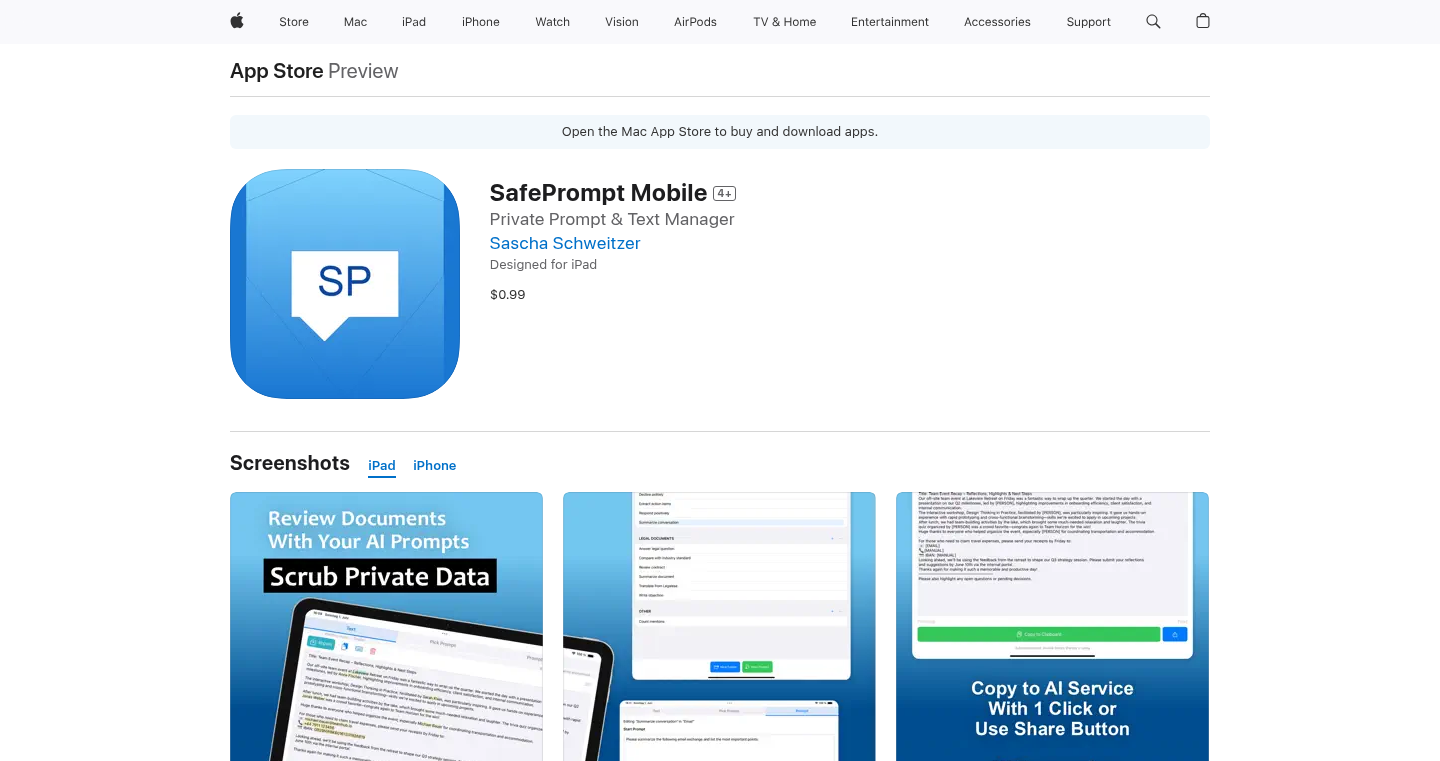
Author
saschams
Description
SafePrompt is a simple iOS application designed to protect your privacy when interacting with AI models like ChatGPT. It automatically removes sensitive information such as names, email addresses, and IDs from any text before you send it to the AI. The app also includes a feature to save and reuse prompt templates, making your interactions with AI more efficient and secure. This addresses the growing concern of data privacy when using AI, preventing accidental leakage of personal information. So this prevents your personal data from being collected by AI.
Popularity
Points 1
Comments 0
What is this product?
SafePrompt works by employing a combination of text parsing and pattern matching techniques. When you copy text into SafePrompt, the app scans it for potentially sensitive data. It uses regular expressions and other algorithms to identify and remove elements like personal names, email addresses, and phone numbers. The core innovation lies in its ability to sanitize text on the fly, offering a layer of privacy protection before your data ever reaches an external AI. So this allows you to use AI without worrying about sharing sensitive information.
How to use it?
Developers and users can integrate SafePrompt into their workflow by simply copying text, running it through SafePrompt, and then pasting the anonymized output into their preferred AI platform or other applications. For example, a developer could use it to sanitize customer feedback before using it to train a chatbot. The app simplifies the process of anonymization, making it easy for anyone to use. So this allows you to build AI powered apps while protecting user privacy.
Product Core Function
· Sensitive Data Stripping: This is the core feature, removing personal information like names, emails, and IDs. Its value lies in preventing accidental data leakage and maintaining user privacy when interacting with AI. This is useful because you don't want your data to be available for others.
· Prompt Template Management: Users can save commonly used prompts, making it easier and faster to interact with AI. This saves time and effort for developers and users who frequently use AI. This is useful when you are looking to streamline your AI workflows.
· Text Sanitization Process: This core process involves an algorithm to scan text and remove sensitive data. This technology helps you use AI without unintentionally revealing private information. This is useful because it protects your data from unwanted access.
Product Usage Case
· Customer Feedback Analysis: A company collects customer feedback via email and wants to use it to train a sentiment analysis AI model. Using SafePrompt ensures that no personally identifiable information (PII) from the feedback is included in the training data, thus respecting customer privacy. So you can analyze customer feedback while preserving their privacy.
· Content Moderation: A developer uses SafePrompt to anonymize user-generated content before sending it to an AI-powered moderation system. This helps the moderation system focus on the content itself, rather than any personal details of the users. So you can use AI to moderate content without knowing who wrote it.
· Research & Development: Researchers working with sensitive data, such as medical records or financial reports, can use SafePrompt to redact personal information before using the data for AI model training or analysis. This helps to comply with privacy regulations and protect sensitive information. So you can work with private data for research while ensuring privacy compliance.
60
DecisionBridge: Real-Time Data Visualization & Insights
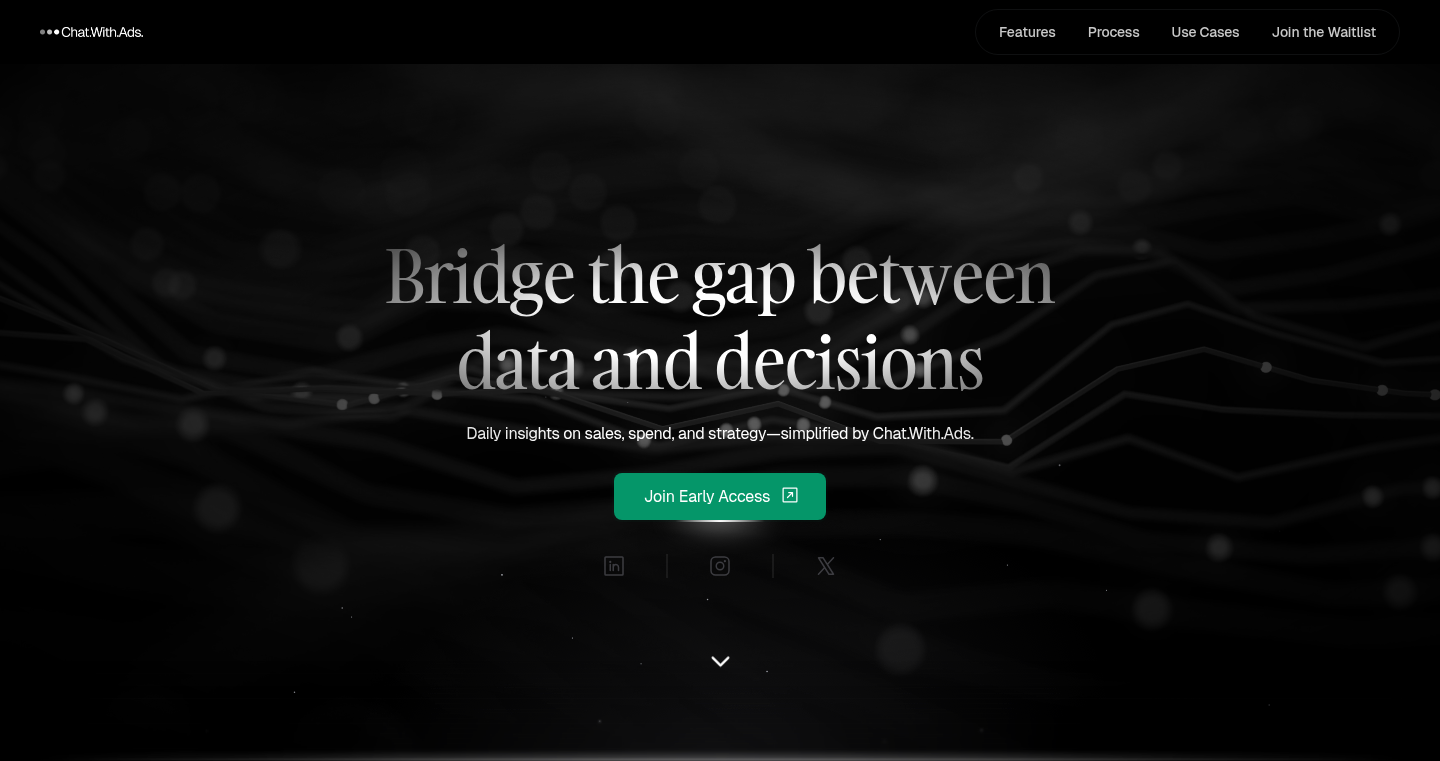
Author
Amit404
Description
DecisionBridge is a website that aims to bridge the gap between raw data and actionable decisions. It likely provides real-time data visualization tools, helping users to quickly understand complex datasets and extract valuable insights. The core innovation lies in potentially offering a user-friendly interface for real-time data processing and visualization, simplifying the process of turning data into knowledge. It solves the common problem of information overload by presenting key metrics in an easily digestible format.
Popularity
Points 1
Comments 0
What is this product?
DecisionBridge appears to be a platform designed to translate raw data into understandable visuals. It probably utilizes various visualization techniques like charts, graphs, and dashboards to present data in a clear and concise manner. The innovative aspect might be its ability to process and display data in real-time, allowing users to react quickly to changing trends or events. Think of it as a cockpit for your data, offering immediate insights. So, it enables you to see what's happening with your data right now, instead of having to wait for reports.
How to use it?
Developers could use DecisionBridge to integrate real-time data feeds from their applications or systems. They could then create custom dashboards to monitor key performance indicators (KPIs), track user behavior, or visualize any other data relevant to their projects. Integration might involve using APIs to push data to DecisionBridge, which then handles the visualization and presentation. This is useful for developers who want to create real-time monitoring tools for their own software or for clients. So, you can use it to build tools that show what's happening inside your app in real-time.
Product Core Function
· Real-time Data Ingestion: This allows the platform to receive and process data as it's generated. It provides up-to-the-minute information, which is crucial for applications requiring immediate insights. For example, monitoring the performance of a website or tracking sales data.
· Customizable Dashboards: Allows users to create tailored dashboards that display the specific data and metrics they are interested in. This increases efficiency by focusing on the most relevant information. For example, tracking key website traffic data.
· Interactive Visualization Tools: Features such as charts, graphs, and interactive maps that allow users to explore data visually and understand relationships. This makes complex data easier to interpret. For example, presenting sales data for different regions on an interactive map.
· Alerting & Notification System: This function could send notifications when specific data points meet certain thresholds, allowing for immediate reactions to critical events. For example, being alerted if server load exceeds a certain level.
Product Usage Case
· A developer building an e-commerce platform could use DecisionBridge to monitor real-time sales, track popular products, and identify potential issues, such as website bottlenecks or fraudulent activity. This enables them to make quick adjustments to improve sales performance and user experience.
· A software company could integrate DecisionBridge with its application to create a real-time dashboard for clients. This dashboard could display usage metrics, user behavior, and other important data points, giving clients a clear understanding of how the software is being used and its effectiveness. So, this could be used to create custom monitoring tools for your clients.
· A marketing team could use it to visualize marketing campaign performance in real-time, tracking things like website traffic, lead generation, and conversion rates. This real-time insight allows for quick campaign optimization and ensures better ROI.
61
AI Video Toolkit 2025: Free AI Video Editing Powerhouse

Author
Cognitia_AI
Description
This project showcases a curated list of seven free AI-powered video editing tools (Runway ML, Descript, Pictory, etc.) compiled by Cognitia_AI. It's a resource guide highlighting how these AI tools democratize video creation, offering features like editing, repurposing, and text-to-video generation, all without costing a dime. The innovation lies in aggregating and ranking these readily available tools, making it easier for creators to leverage the power of AI to produce compelling video content. So, it enables anyone to create professional-looking videos without needing expensive software or specialized skills.
Popularity
Points 1
Comments 0
What is this product?
This project is essentially a curated directory, ranking seven free AI video editing tools. These tools employ artificial intelligence for tasks like automatically editing videos, transforming text into video clips, and repurposing existing video content for different platforms. It’s not a new piece of software itself, but a guide showing the best tools and how they can be used. The innovation here is the accessibility – providing a starting point for creators to use cutting-edge AI for video production, making it easier to find the right tools for your needs. This reduces the barriers to entry for video creation. So, it's a one-stop shop for discovering the best free AI tools for your video projects.
How to use it?
Developers can leverage this curated list to understand the landscape of free AI video tools. They can use it to find specific tools for their needs. For example, a developer working on a social media platform can use Descript or Pictory to create promotional videos or tutorials. Also, it can be used as a reference when prototyping video editing features in their applications, or to quickly test different AI-powered video processing techniques. It's as simple as exploring the listed resources and experimenting with their individual capabilities, potentially integrating them into existing workflows. So, it helps developers quickly find solutions for video editing tasks.
Product Core Function
· AI-powered video editing: Tools like Runway ML can automatically edit videos, saving time and effort. This includes tasks like removing filler words, trimming clips, and adding transitions. This is valuable because it streamlines the editing process for everyone.
· Text-to-video generation: Utilizing AI to create videos from text prompts, enabling users to quickly generate visual content from written scripts. This is useful for content creators who need to generate videos easily.
· Video repurposing: The ability to adapt existing video content for different platforms and formats. This enables creators to reuse their content across different channels for increased reach.
· Free to use: The fact that all listed tools are free to use is a huge advantage, allowing creators to experiment without upfront costs. This democratizes video production.
Product Usage Case
· Social media marketers can use these tools to create engaging promotional videos for their campaigns. This makes it easier and faster to produce professional-looking content.
· Educators can leverage the text-to-video features to generate instructional videos from lecture notes or scripts, making it simpler to create educational content.
· Developers building video editing applications can use this list to understand the capabilities of different AI-powered tools and incorporate similar features into their own products.
· Content creators can use the tools to repurpose existing videos into shorter clips optimized for different platforms like TikTok or Instagram, maximizing the content's visibility.
62
Ducklake Ingester: Real-time Data Streaming to Ducklake
Author
dm03514
Description
This project, Ducklake Ingester, elegantly solves the problem of getting real-time data from Kafka (a popular data streaming platform) directly into Ducklake, a new data storage format. The key innovation lies in using SQLFlow, a stream processing engine, to run SQL queries on the incoming data stream and then writing the results into Ducklake. This approach streamlines the data pipeline, making it easier and faster to analyze streaming data. The central idea is to create a direct path from live data feeds to a powerful, query-friendly format.
Popularity
Points 1
Comments 0
What is this product?
Ducklake Ingester is essentially a bridge that connects the real-time data streams from Kafka to the Ducklake data storage format. It leverages SQLFlow, which acts like a smart traffic controller, receiving data from Kafka, running SQL queries to process it, and then sending the processed data to Ducklake. The innovation here is the tight integration between SQLFlow and Ducklake, allowing for efficient and direct data ingestion. So this is a very efficient way to move data from a real-time stream directly into a queryable storage system.
How to use it?
Developers use this by configuring SQLFlow to connect to their Kafka streams and define the SQL queries they want to run on the data. SQLFlow then automatically manages the flow of data, running the queries in real-time and writing the results into Ducklake. You can integrate this into any data pipeline that uses Kafka streams. For example, if you have real-time sensor data coming from IoT devices, you can use Ducklake Ingester to immediately analyze and store that data in Ducklake. So, if you have streaming data, you can quickly analyze and store it in a query-friendly way.
Product Core Function
· Real-time Data Ingestion: This allows developers to continuously ingest data from Kafka streams into Ducklake, ensuring up-to-date data analysis.
· SQL-based Data Processing: Developers can use SQL queries within SQLFlow to transform and process the streaming data before storing it in Ducklake. This includes filtering, aggregating, and enriching the data.
· Ducklake Compatibility: The project is specifically designed to write data directly into the Ducklake format, which is optimized for analytical queries. So this is a very fast, flexible way to analyze your streaming data.
· Streamlined Data Pipeline: By integrating SQLFlow and Ducklake, the project simplifies the entire data pipeline, making it easier to manage and maintain. So it reduces the effort required to set up and maintain a real-time data pipeline.
Product Usage Case
· IoT Data Analysis: A company collects real-time data from thousands of sensors. With Ducklake Ingester, they can directly stream this sensor data into Ducklake and use SQL queries to monitor device performance, identify anomalies, and generate real-time dashboards. This provides very fast, efficient insights into real-time sensor data.
· Real-time Fraud Detection: A financial institution monitors transactions coming from Kafka streams and uses Ducklake Ingester to process the data in real-time to identify suspicious activities. This allows them to detect and prevent fraud efficiently, increasing the security of their system.
· Website Analytics: A website owner streams user behavior data into Kafka. Ducklake Ingester allows them to immediately analyze this data using SQL to track user engagement, conversion rates, and website performance, enabling quick adjustments and improvements to their website. So, you can easily monitor website performance and improve it.
63
LeetPrompt: AI-Driven Coding Challenges
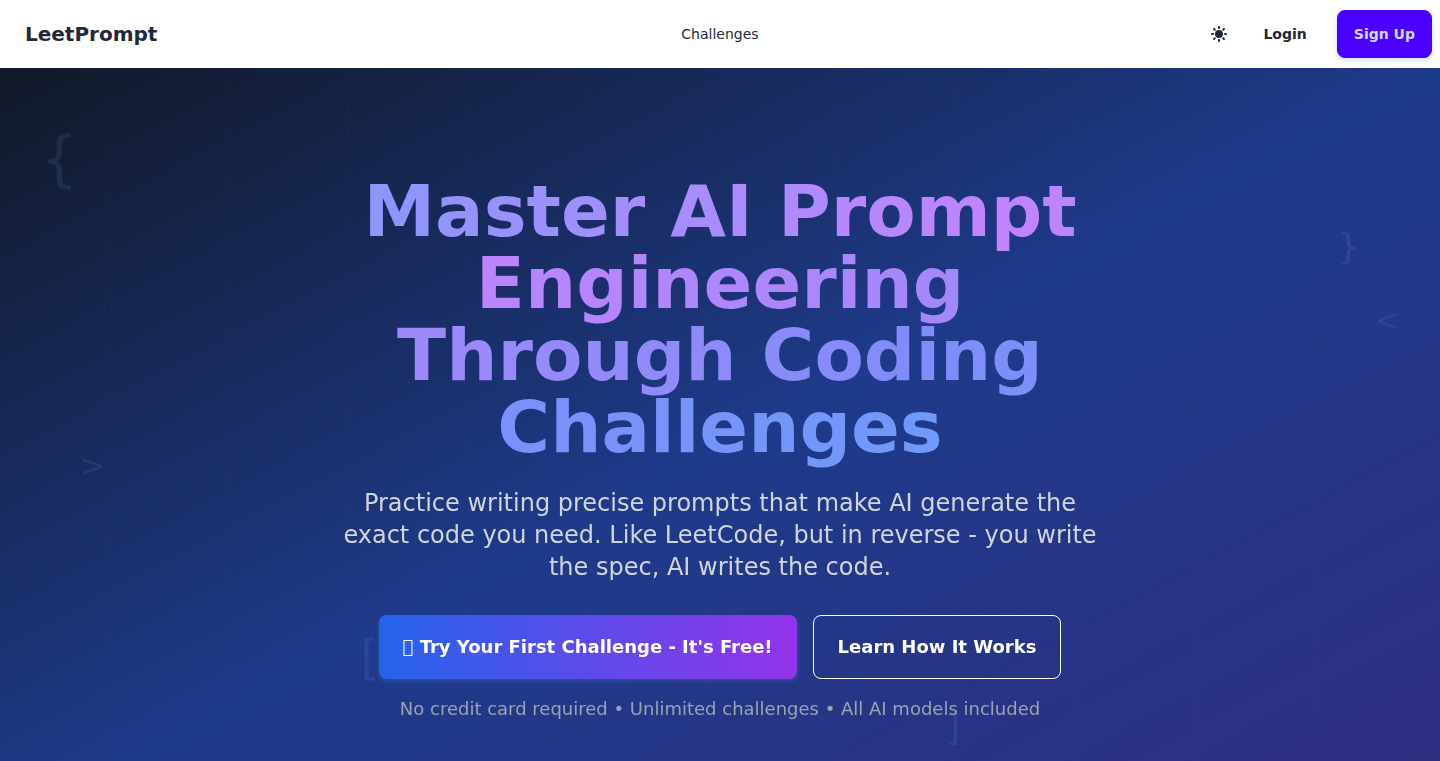
Author
nzach
Description
LeetPrompt is a platform that combines the power of AI with the need for fundamental coding skills. It's designed to help developers not just use AI-generated code, but understand and refine it. It acts like a "playground" where you guide the AI by using your coding knowledge, ensuring you understand the code, rather than blindly trusting AI output. It tackles the problem of developers lacking understanding of AI-generated code, by making you actively engage with coding principles while leveraging AI assistance.
Popularity
Points 1
Comments 0
What is this product?
LeetPrompt is like a LeetCode platform but tailored for working with AI. Instead of directly writing code from scratch, you prompt the AI to generate code, but the effectiveness depends on your understanding of the underlying concepts like data types, how memory works (pointers), and dealing with multiple things happening at the same time (concurrency). This approach promotes learning and helps you refine your coding skills, ensuring that you can critically assess and improve AI-generated code.
How to use it?
Developers use LeetPrompt by providing prompts that describe the desired functionality. The AI generates code based on these prompts. You then need to understand and possibly refactor the code, using your coding knowledge to refine the AI's output. The platform gives you a sandbox to experiment. The process ensures that users don't blindly accept AI output; instead, they must demonstrate their understanding, so the user's prompt guides and directs the AI's output.
Product Core Function
· Prompt-based coding challenges: Users define their requirements through prompts, which the AI interprets to generate code. This method helps developers understand how AI algorithms interpret and generate code, promoting an iterative learning process. So what? This empowers you to better steer the AI's output.
· Code Refinement and Analysis: After the AI produces code, you critically examine, refine, and refactor it. This skill is crucial for anyone working with AI-generated code to ensure correctness and efficiency. So what? This makes sure you understand what the code does, and how to make it better.
· Skill Assessment and Feedback: The platform provides feedback on your coding techniques, helping you hone essential skills like data types, pointers, and concurrency. This targeted approach helps you bridge the gap between theoretical understanding and practical application. So what? This allows you to master critical coding concepts.
Product Usage Case
· Refactoring existing code: A developer has AI-generated code for a complex algorithm but doesn't fully understand it. With LeetPrompt, the developer uses prompts to guide the AI to refactor the code into a clearer, more maintainable structure. The developer's understanding ensures the AI's refactoring is accurate and beneficial. So what? You can confidently refine AI-generated code without fear of making things worse.
· Debugging AI-generated code: An engineer has a piece of AI-generated code that isn't working correctly. The engineer uses LeetPrompt to generate prompts to explain what the code is supposed to do, and the AI then refines the code by correcting errors. The engineer's insights ensure the AI produces a functional solution. So what? You can confidently debug AI-generated code.
64
Sigtrap: Silent Log Integrity Guardian
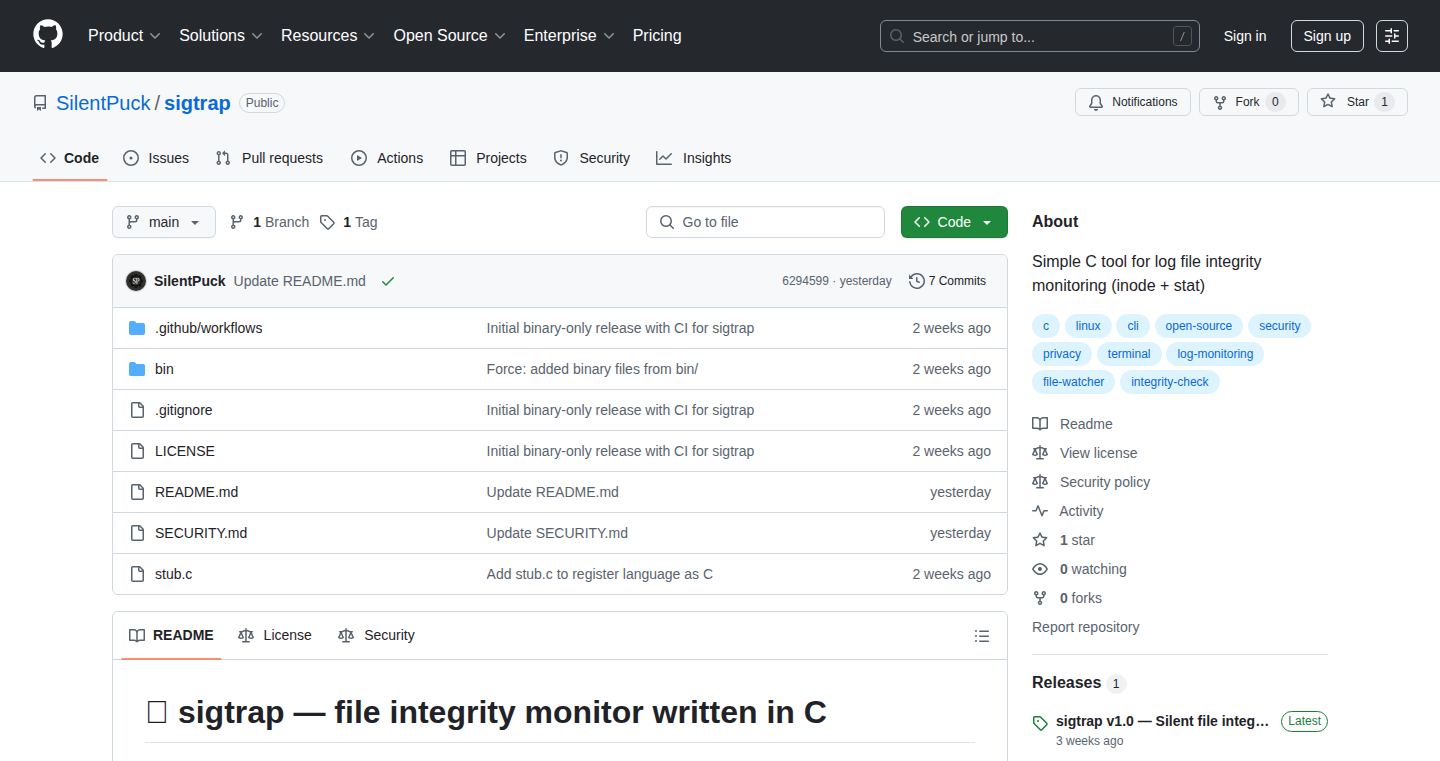
Author
silentpuck
Description
Sigtrap is a small, dependency-free Linux utility written in C. It monitors log files, checking for unauthorized modifications. It uses the 'stat()' system call to detect changes in file size, modification time (mtime), change time (ctime), and inode. If any of these critical file attributes are altered without explicit permission, Sigtrap alerts you. This directly addresses the problem of undetected log tampering, which is crucial for system security and auditability. So what's the innovation? It provides a lightweight and straightforward way to verify the integrity of your logs, ensuring that your security logs haven't been secretly manipulated, and your system's history remains accurate.
Popularity
Points 1
Comments 0
What is this product?
Sigtrap works by continuously watching log files using the 'stat()' function. 'stat()' provides detailed information about a file, like its size and when it was last modified. Sigtrap periodically checks this information and compares it to a previous 'snapshot'. Any mismatch triggers an alert. The key innovation lies in its simplicity and minimal dependencies. It's written in C, ensuring speed and efficient use of resources, making it ideal for resource-constrained environments. This is like having a silent security guard watching over your logs, always on the lookout for any suspicious activity, ensuring that crucial information is not tampered with. So this helps because it offers a robust way to maintain the integrity of your log files and thus protects your system's integrity.
How to use it?
Developers can integrate Sigtrap into their existing systems to monitor important log files, such as those related to security, system events, or application behavior. Simply specify the log files you want to monitor, and set up alerts (e.g., via email or logging to a separate file) to notify you of any detected changes. You might run this utility in the background alongside your other system services, providing continuous monitoring of critical files. This integration is straightforward and can be automated using scripting tools (like shell scripts) and systemd. So this is useful because it easily plugs into your system, offering a layer of protection without complicating your existing infrastructure.
Product Core Function
· Log File Monitoring: Continuously monitors specified log files for changes in size, modification time, change time, and inode. This is valuable because it provides proactive detection of unauthorized modifications to logs, helping to catch potential security breaches and data tampering.
· Stat-based Integrity Checks: Employs the 'stat()' system call to gather file attributes for comparison. This ensures a reliable and lightweight mechanism for detecting alterations without complex dependencies. This is useful because it gives you a simple, dependable way to check if logs have been changed.
· Alerting on Detected Changes: Generates alerts (e.g., via email or logging to a separate file) when any file attributes are altered, notifying administrators of potential security incidents. This is helpful because it provides immediate feedback so that you can react to any manipulation or tampering that might be happening on your system.
· Dependency-Free Operation: Written in C with no external dependencies, allowing easy integration into resource-constrained systems. This is beneficial because it is simple to deploy, making it perfect for systems where simplicity and efficiency are the most important aspects.
· Lightweight Design: Designed to be lightweight and efficient, minimizing the impact on system resources. This is valuable because it won't slow down your system while it monitors logs.
Product Usage Case
· Security Auditing: Used in security-sensitive environments to verify the integrity of system logs, ensuring the accuracy of audit trails. For example, a security team uses it to verify that no unauthorized modification is happening to the audit logs that document user actions. This is important as accurate audit logs are important for discovering if a security incident has taken place and what actions took place.
· Compliance Requirements: Used in industries with regulatory compliance requirements to protect the authenticity of log data. For example, a financial institution might use Sigtrap to ensure that transaction logs are not tampered with to comply with industry regulations. This ensures that you can demonstrate that the logs have not been tampered with and therefore, comply with legal requirements.
· System Monitoring: Integrated into automated system monitoring to alert administrators of unexpected changes to critical log files. For example, a server administrator can set up Sigtrap to monitor system logs for suspicious activity, alerting on unauthorized access. This is important because it automates the monitoring process to assist in system performance monitoring.
· Incident Response: Used in incident response scenarios to identify if logs have been tampered with following a security breach. For example, after a detected breach, it is possible to check if any log tampering has occurred to understand the severity of the breach. It helps you evaluate the extent of damage after an incident and identify whether the logs have been altered.
65
Feuzo: Privacy-First Search & AI Research Engine
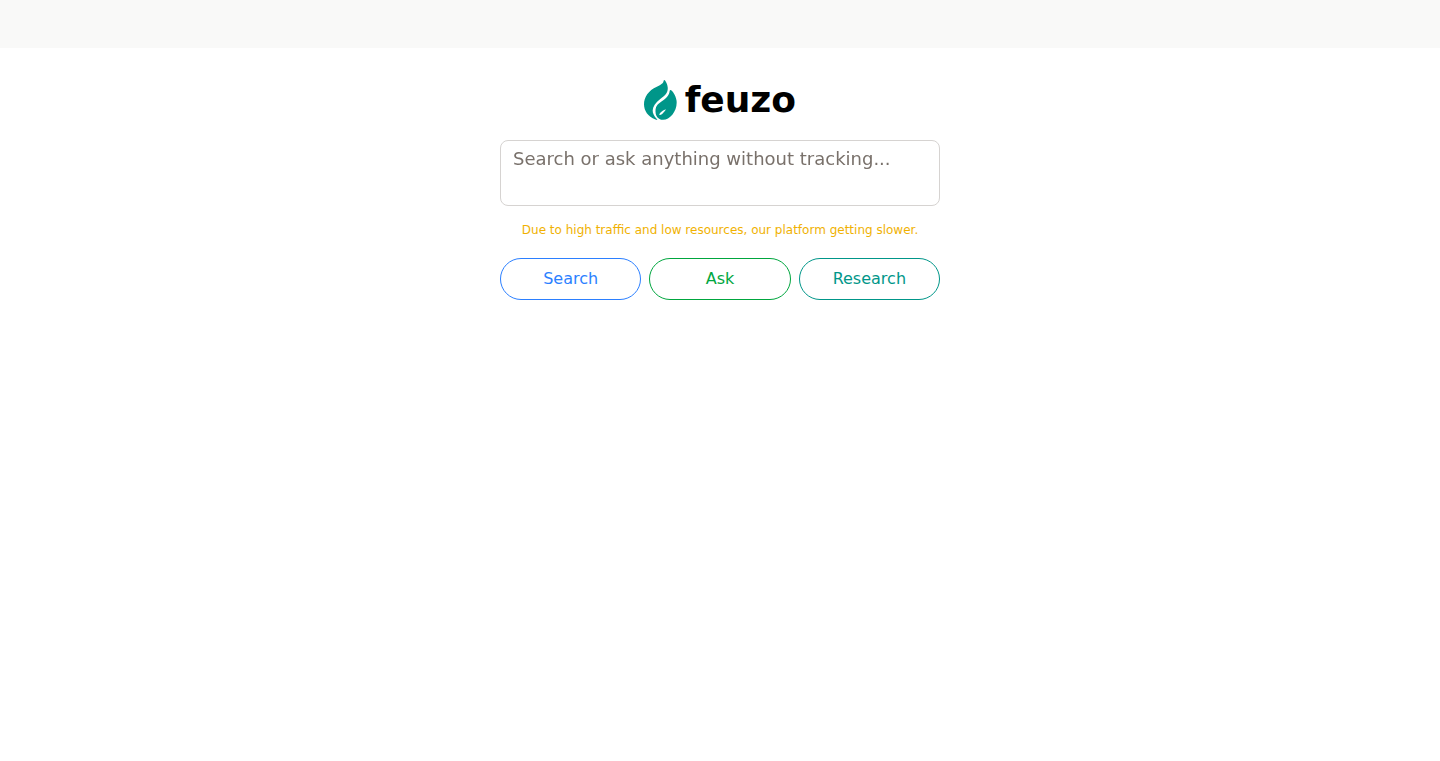
Author
KrishnaTorque
Description
Feuzo is a search engine built with a strong emphasis on privacy. It doesn't track your searches, ensuring your data remains private. The core innovation lies in its AI-powered research capabilities, enabling users to find information efficiently without compromising their personal data. It solves the problem of needing comprehensive information without unwanted tracking. So this is useful for anyone who values privacy and wants a research tool that doesn't monitor their online activity.
Popularity
Points 1
Comments 0
What is this product?
Feuzo is a search engine that prioritizes user privacy. Unlike traditional search engines that collect and analyze your search history, Feuzo is designed to keep your data private. The technical innovation is in its architecture, likely using techniques to anonymize queries and results. It also integrates AI to improve the accuracy and relevance of search results. So this provides a private and efficient way to find information.
How to use it?
Users can access Feuzo through its website (feuzo.com). You can enter your search queries just like you would with Google or Bing. The AI integration is likely hidden under the hood, providing you with more relevant and accurate results. You don't need to install anything; it's ready to use. So this is useful for anyone who wants a private search experience.
Product Core Function
· Privacy-focused Search: This core feature ensures that your search queries and browsing activities are not tracked, protecting your personal data. The value here is enhanced user privacy and security. Use case: Searching for sensitive information without worrying about data breaches.
· AI-powered Research Capabilities: The engine uses AI to refine search results and offer more accurate information. The value is in improved efficiency and accuracy. Use case: Quickly researching a complex topic and getting better results.
· No Tracking Policy: A strict policy against user tracking is central to the product's design. The value is to guarantee privacy and build user trust. Use case: Using the search engine for personal or professional tasks, without being monitored.
Product Usage Case
· Researchers: Researchers can use Feuzo to search for information without fear of their searches being used to build a profile. This helps them explore controversial topics and ensure privacy when seeking information.
· Journalists: Journalists can use Feuzo to find sources or gather information without compromising their sources' privacy or their own. This protects their investigations.
· Privacy-conscious individuals: People can use Feuzo to maintain privacy in their daily online activities, searching for anything from health information to travel destinations without being tracked.
66
Lemon: Slack-Based SaaS Financing for Closing Deals
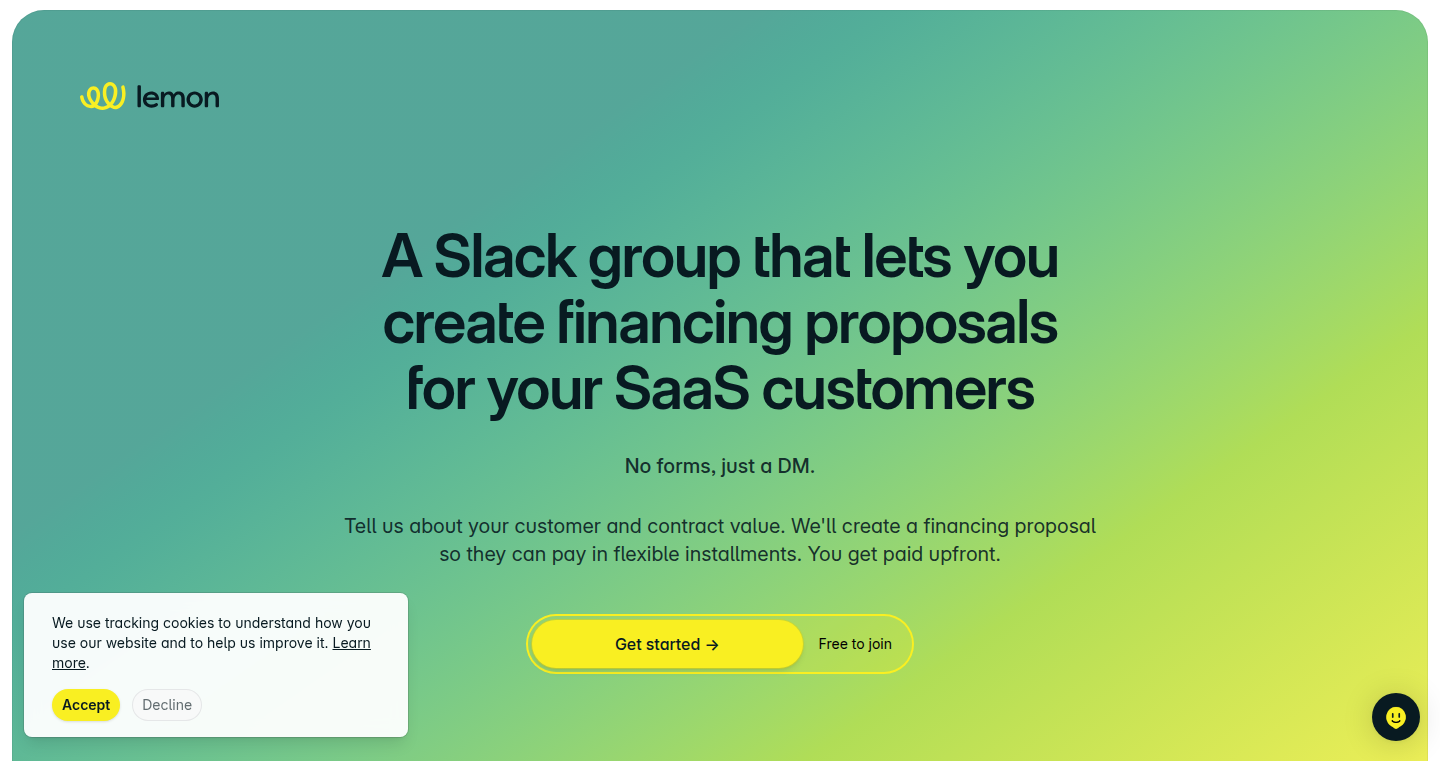
Author
jameslewis
Description
Lemon provides a Slack-based solution for SaaS companies to offer 0% financing to customers who want annual contracts but cannot pay upfront. It addresses the common problem of stalled deals due to payment barriers by allowing sales teams to quickly assess customer eligibility, generate financing proposals, and facilitate monthly payments directly within Slack. This innovative approach simplifies the financing process, leading to faster deal closures and increased revenue. So this helps SaaS companies close more deals by making it easier for customers to pay.
Popularity
Points 1
Comments 0
What is this product?
Lemon uses a Slack group as its core technology. It automates the process of offering financing options for SaaS deals. SaaS companies in US and UK can invite customers into the Slack group. Then the sales teams can perform financing checks, prepare financing proposals and manage monthly payments within a Slack channel. This allows SaaS companies to quickly solve payment issues. So this project makes it easier and quicker to get the deal signed.
How to use it?
SaaS sales teams can use Lemon by joining the dedicated Slack group. When a customer is hesitant about an annual contract due to upfront payment, the sales representative can initiate a financing check for the customer, request a 0% financing proposal, and set up monthly payments, all through simple Slack commands or interactions. This integrates seamlessly into their existing workflow. So the sales team saves time and can focus on closing deals.
Product Core Function
· Customer Eligibility Checks: The system allows for quick assessment of customer eligibility for financing. This helps sales teams identify customers who are good candidates for financing. The value is that it reduces the time wasted on deals unlikely to close. And this helps to focus sales efforts effectively.
· 0% Financing Proposal Generation: Automated generation of financing proposals with 0% interest rates. This simplifies the process of presenting financing options to the customer. The value is that this increases the likelihood of a customer accepting the annual contract and reduces the friction in the deal process.
· Monthly Payment Management: Facilitates the setup and management of monthly payment plans. This allows the SaaS company to receive revenue over time. The value is that it opens up annual contracts to customers who cannot pay upfront, accelerating revenue realization.
Product Usage Case
· A SaaS company offering a $20,000 annual contract finds a potential customer is interested but unable to pay upfront. Using Lemon, the sales team checks customer eligibility, generates a 0% financing proposal, and sets up a monthly payment plan. This closes the deal and secures the annual contract. This way the company gets more money at the end of the year.
· A SaaS company’s sales team uses Lemon to close a deal with a UK customer for a £25,000 contract. The customer is hesitant about the upfront cost. The sales team, using the Slack integration, quickly creates a financing proposal. This allows the customer to pay in monthly installments. It helps the SaaS company quickly secure the annual contract without losing the deal. The sales team can focus on customer service.
67
CoverPaste: AI-Powered Cover Letter Generator
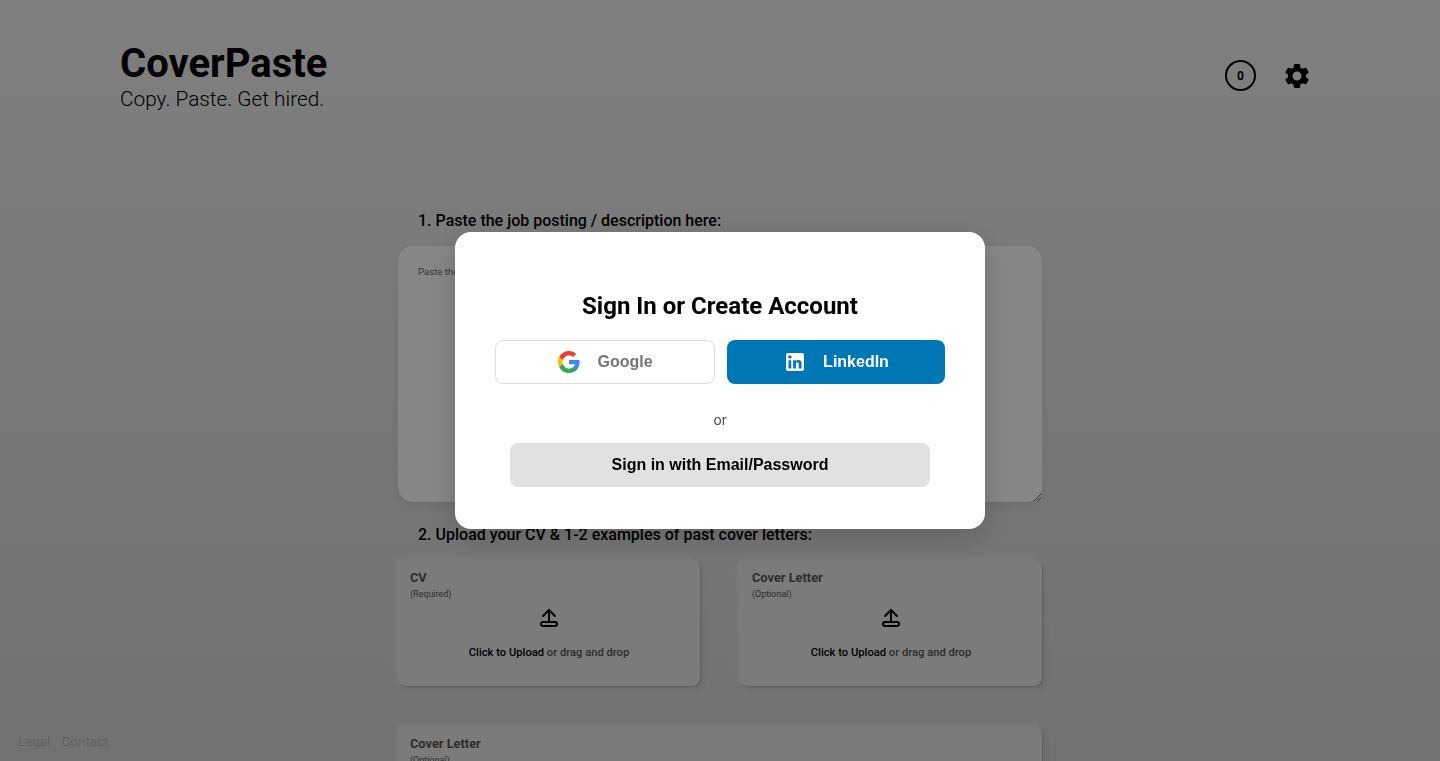
Author
novaheic
Description
CoverPaste is a simple cover letter generator that leverages AI to create personalized cover letters based on your resume, past cover letters, and job descriptions. It addresses the common problem of spending hours crafting cover letters that may not even be read by humans, streamlining the application process and increasing the number of applications. It uses AI to quickly generate a first draft, which can then be edited and downloaded as a PDF. The innovation lies in automating the process of generating cover letters and improving the efficiency of job applications.
Popularity
Points 1
Comments 0
What is this product?
CoverPaste is an AI-powered tool that takes your existing resume, sample cover letters, and the job description as input, and generates a cover letter for you. The core technology is the use of Generative AI, likely a large language model (LLM), that has been trained on a massive dataset of text. It analyzes the provided information and uses it to create a customized cover letter. So this means you can get a head start on the writing, saving you time and effort.
How to use it?
Developers can use CoverPaste by uploading their resume, providing 1-2 successful past cover letters, and the job description. The tool then generates a draft cover letter, which the user can edit within the interface. Finally, the user can download the final version as a PDF. This is useful for developers who want to apply for jobs but do not have the time to craft individual cover letters. It can also be integrated into a larger workflow or recruitment system to automate the cover letter generation for multiple candidates. So this means you can quickly generate cover letters for any job you're interested in.
Product Core Function
· AI-Powered Cover Letter Generation: This is the core functionality. The system analyzes the user's resume, past cover letters, and job description, and generates a cover letter tailored to the specific job. The value is that it saves time and reduces the effort required to apply for jobs, especially if you're targeting multiple positions. So this means you can save hours on writing cover letters.
· User Interface for Editing: The tool provides a built-in editor to allow users to refine the generated cover letter. This is important because it allows users to customize the output, ensuring it accurately reflects their skills and experiences, and is suited to their personal style. So this gives you the opportunity to tailor the generated letter to your specific needs.
· PDF Download: The application allows users to directly download the final cover letter in PDF format, which is the standard format for submitting job applications. It makes it easy to quickly apply for various job postings. So this makes it easy to get your cover letters ready for submission.
· Input Management: Allows users to upload their existing resume and sample cover letters. This allows the AI to better understand the user's profile and writing style, and to generate more relevant and personalized cover letters. So this makes sure the letters are as personal as possible.
Product Usage Case
· Job Application Automation: Developers applying for multiple jobs can use CoverPaste to quickly generate cover letters for each application. They can upload their resume and the job description, generate a draft, edit as needed, and download the PDF. This greatly speeds up the application process. So, if you're applying for several jobs, this helps to keep up with it.
· Recruitment Workflow Integration: A company could integrate CoverPaste into their recruitment system. Recruiters could upload a candidate's resume and the job description, generate a cover letter, review it, and then share it with the candidate. This streamlines the entire recruitment process. So, for those in charge of hiring, it streamlines the whole process.
· Personalized Career Support: Career coaches could use CoverPaste as part of their services. They could input the candidate's information and the job descriptions to generate cover letters, which they can then use to provide advice or help their clients refine the cover letter. So, if you are a career coach, it will help you in your work.
68
ParsePoint.app: AI-Powered Invoice Data Extractor
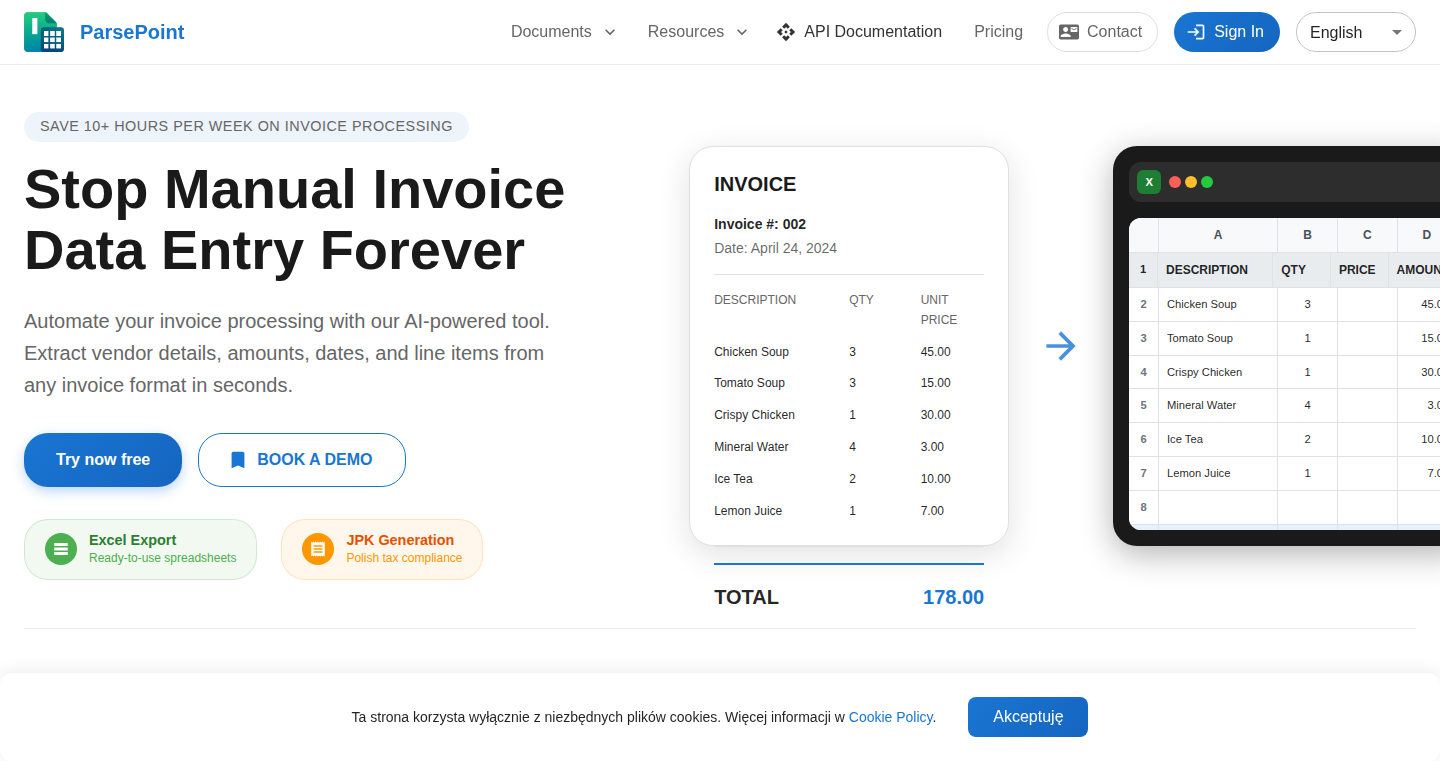
Author
marcinczubala
Description
ParsePoint.app is a smart tool that automatically extracts data from invoices (PDF, PNG, JPG) using artificial intelligence. It tackles the tedious task of manually entering invoice information, saving users time and reducing errors. The core innovation lies in its AI-driven data extraction, enabling it to understand and pull relevant details from various invoice formats, without requiring manual templates or setup.
Popularity
Points 1
Comments 0
What is this product?
ParsePoint.app is an AI-powered data extractor specifically designed for invoices. It utilizes machine learning to analyze invoice images (PDF, PNG, JPG) and automatically identifies and extracts key information like invoice number, date, items, amounts, and supplier details. The system is trained on a large dataset of invoices, enabling it to recognize various formats and extract data accurately. So, instead of manually typing information from each invoice, you can simply upload the document and let the AI do the work.
How to use it?
Developers can use ParsePoint.app through its user-friendly interface. Simply drag and drop or bulk upload invoice files. The system then processes the files, extracts the data, and presents it in a structured format (e.g., JSON, CSV). This extracted data can then be integrated into other applications, such as accounting software, ERP systems, or data analysis tools. For example, developers can create a script to automatically upload invoices, extract data using ParsePoint.app's API, and populate a database. So, you can automate invoice processing in your workflow.
Product Core Function
· AI-Powered Data Extraction: The core function is the AI engine that intelligently extracts data from invoices. This eliminates the need for manual data entry, saving significant time and reducing the chance of human error. Use case: Automatically populating accounting software with invoice details.
· Multi-Format Support: ParsePoint.app supports various invoice formats, including PDF, PNG, JPG. This flexibility ensures that users can work with any kind of invoice they receive. Use case: Processing invoices received from various suppliers, regardless of the format.
· Bulk Upload Processing: It allows users to upload multiple invoices at once, streamlining the process of handling numerous documents. Use case: Quickly processing a large backlog of invoices at the end of a month.
· Structured Data Output: The extracted data is presented in a structured format (e.g., JSON, CSV), making it easy to integrate with other applications or databases. Use case: Integrating invoice data into a company's ERP system for automated processing.
Product Usage Case
· E-commerce Business: An e-commerce business owner uses ParsePoint.app to automatically extract invoice data from supplier invoices, saving hours each week on manual data entry. The extracted data is then integrated into their accounting system for financial reporting.
· Accounting Firm: An accounting firm uses ParsePoint.app to automate invoice processing for its clients. The extracted data is used to create financial statements and manage client accounts more efficiently. This reduces manual work and increases accuracy.
· Small Business: A small business owner uploads invoices received from suppliers to ParsePoint.app and then extracts the data to reconcile against their bank records. The ease of use and time-saving benefits empower them to focus on core business functions.
· Software Developer: A developer integrates ParsePoint.app into a custom application for expense tracking. Users can upload their receipts, and the application automatically extracts the information. So, developers can build solutions for automating invoice processing for their own products.
69
Barim Conjugator: Fast Client-Side French Verb Conjugation
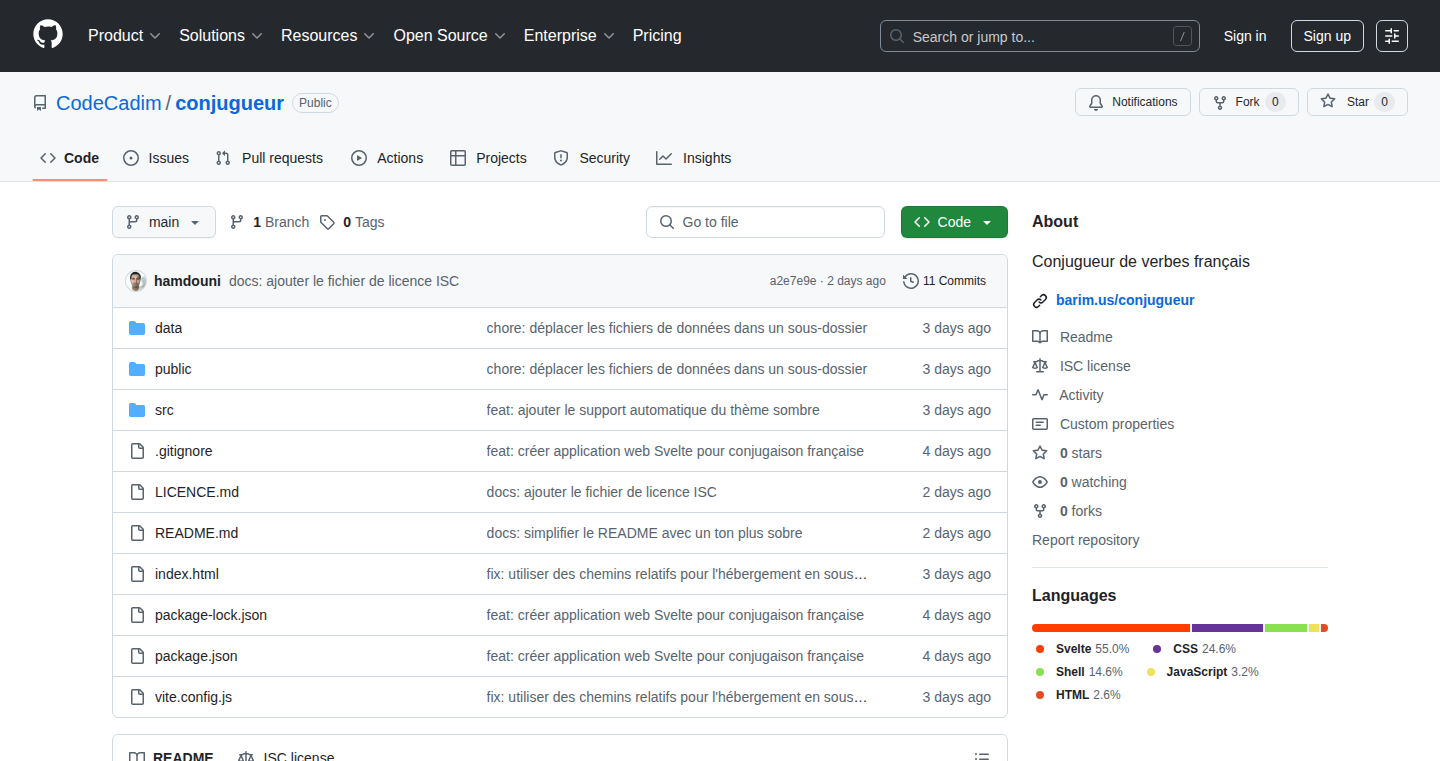
Author
hamdouni
Description
This project is a fast and lightweight French verb conjugator built by the developer, aiming to provide a better user experience compared to existing online tools. It leverages client-side processing and a minimal interface for speed and offline accessibility. The core innovation lies in its efficient handling of conjugation data, achieved by using open-source data and client-side JavaScript, making it incredibly fast and usable even without an internet connection. This addresses the common problem of slow and ad-heavy online conjugation tools.
Popularity
Points 1
Comments 0
What is this product?
This is a web application that conjugates French verbs. The core technology uses a pre-processed dataset of French verb conjugations and performs all the lookups and processing directly in your web browser (client-side) using JavaScript. This means it doesn't need to send requests to a server every time you search for a verb, making it significantly faster. The developer utilized tools like Claude (likely a coding AI assistant) and a framework called Svelte to quickly build the application. So this is a fast, offline-capable French verb conjugator that offers a clean interface.
How to use it?
Developers can use this project as a reference for building fast, client-side web applications, especially those dealing with large datasets. You can inspect the code on GitHub to learn how to efficiently load and process data in the browser using frameworks like Svelte. You could integrate similar techniques into your own projects for tasks like auto-completion, data filtering, or any application that benefits from instant feedback and offline functionality. Specifically, developers can use the code as an example to solve the problem of creating efficient and user-friendly web applications that do not rely on constant server communication. So you can learn how to make your web apps faster and more responsive.
Product Core Function
· Fast Verb Conjugation Lookup: The application's ability to quickly display verb conjugations is a key feature. This is achieved by loading the conjugation data locally in the user's browser, eliminating the need for server requests and resulting in near-instantaneous results. This value is especially beneficial for language learners or anyone needing quick verb conjugation lookups, saving time and frustration compared to slower alternatives.
· Offline Functionality: The application works offline after the initial load. Since all the conjugation data is processed client-side, the app continues to function even without an internet connection. This provides continuous access to conjugation information, which is especially useful for language learners while traveling or in areas with poor connectivity.
· Minimalist User Interface (UX): The clean and minimal design of the application contributes to a better user experience. The absence of unnecessary elements such as ads or tracking improves usability and reduces distractions, allowing users to focus on the core task of conjugating verbs. This offers a streamlined and uncluttered interface, leading to improved user engagement and a better experience.
Product Usage Case
· Language Learning Applications: Developers building language learning apps can utilize the project's approach to incorporate fast, offline verb conjugation features directly into their applications. This would improve the user experience for learners by providing instantaneous conjugation lookup results and access to conjugation patterns, without requiring an internet connection, increasing the utility of language learning tools, especially in mobile scenarios.
· Offline Information Tools: The project's architecture can be adapted to create offline accessible reference tools such as dictionaries, encyclopedias, or technical manuals. By storing data locally and utilizing client-side processing, these tools can provide information quickly without relying on an internet connection. This approach offers a way to distribute useful information in areas with limited internet access or for applications that require rapid access to data.
· Data-Driven Web Applications: Developers working on web applications that require fast data access and real-time interaction can benefit from the client-side processing model demonstrated by the project. The techniques for loading and manipulating data in the browser can be incorporated into web apps such as interactive visualizations, data analysis tools, or applications that require real-time updates without constant server communication. This method can result in quicker performance and a more responsive user experience.
70
Clu3: LLM-Powered Codenames Game
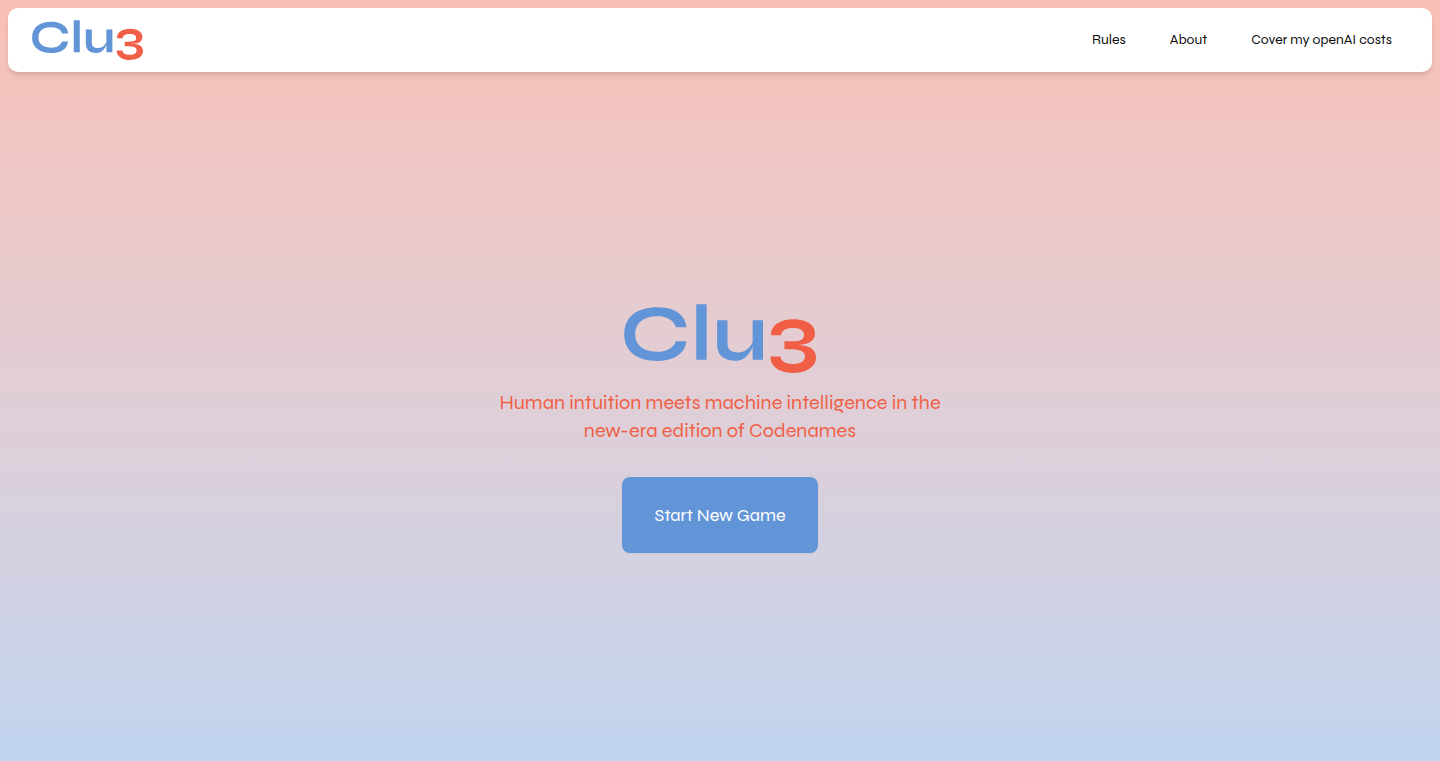
Author
tdsone3
Description
Clu3 is a fun, experimental game built on the popular board game 'Codenames'. The twist? It pits humans against Large Language Models (LLMs) like GPT in a battle of wits and clue-giving. The project explores how well these LLMs can predict what you think and play a game based on understanding your clues and giving their own. It is essentially a playground for experimenting with the capabilities of LLMs in a game context, testing their ability to understand human language and provide relevant hints. So, this is useful because it gives developers and researchers a fun, tangible way to explore the limits of LLMs, and shows how they can be integrated into interactive and intelligent applications.
Popularity
Points 1
Comments 0
What is this product?
Clu3 uses a Large Language Model (LLM), like GPT, to play Codenames with you and your friend. The core idea is to let an AI team up with a human and compete against another human-LLM team. The LLM analyzes the game board and tries to give clues that would help their teammate identify the correct words. This reveals how well these LLMs understand the nuances of human language, the connections between concepts, and their ability to reason strategically. This project is innovative because it uses advanced AI to play a complex game, letting us see how these AIs think and learn. So, this is useful if you're curious about AI.
How to use it?
You can play Clu3 by visiting the project's website (as indicated by the 'Show HN' post). The game involves two teams, each consisting of a human player and an LLM. The human player controls the LLM team, providing the AI's clues and interpreting the LLM's clues. The LLM will generate hints to guide their human teammate. Users can interact with the LLM by typing in their clues, and watching as it attempts to guide the human team to the correct words. For developers, this project shows how to integrate LLMs into interactive game interfaces, and shows the power of LLMs in understanding and generating human language. So, this is useful if you want to know how to make games that talk back to you.
Product Core Function
· LLM-based clue generation: The core function is the LLM's ability to analyze the codenames board and generate clues. The LLM must understand the words on the board and generate a single-word clue and a number indicating how many words on the board the clue relates to. This function tests the LLM's understanding of semantic relationships and its ability to generate human-readable and strategically sound clues. The LLM's ability to 'think' like a player is the main attraction of the project. So, this is useful because it enables developers to build applications that generate intelligent text content.
· Human-AI team interaction: The game allows a human player and an LLM to collaborate on a team. The human team lead must interpret clues given by the LLM, and the LLM learns from the human's input. This tests the feasibility of creating an AI that can understand and respond to human actions within a strategic context. So, this is useful if you want to create AI systems that can work together with people in real-time.
· Codenames game logic: The fundamental rules of Codenames are encoded within the Clu3 program. This ensures that each game follows the basic rules of Codenames, including revealing words on the board, and checking for correct, incorrect, and 'assassin' word choices. This tests an AI's ability to understand the rules of a game. So, this is useful for anyone who wants to create AI that can play games.
· User Interface for play: The game uses a user interface that is built with HTML, CSS and JavaScript. This UI enables users to see the Codenames board, enter clues and choices, and monitor the progress of the game. This allows the LLM's abilities to be on display in a user-friendly, and understandable way. So, this is useful if you want to test your AI in a fun and intuitive game.
Product Usage Case
· Educational Game Development: Imagine using this project as a foundation to create educational games where LLMs can provide hints, explanations, and even quizzes, improving student understanding. This project shows how you can use AI for tutoring, which may be a novel way to teach students difficult subjects. So, this is useful if you want to make learning more fun.
· Human-Computer Interaction Research: Researchers can utilize this project to study how humans interact with AI in a strategic setting, analyzing communication strategies, trust levels, and overall performance. It offers a framework for studying how people interpret AI-generated content and react to its advice, as well as how they work with AI. So, this is useful if you study how humans and AI can work together.
· AI Training Data Generation: The interactions between humans and LLMs in the game can generate valuable training data for refining the LLM models. By analyzing the clues provided by both human players and the LLM, developers can fine-tune the model's ability to comprehend complex language and adapt to changing conditions. This can be beneficial for tasks like natural language understanding. So, this is useful for fine-tuning your language models.
71
Agent-Rover: AI-Powered Task Automation
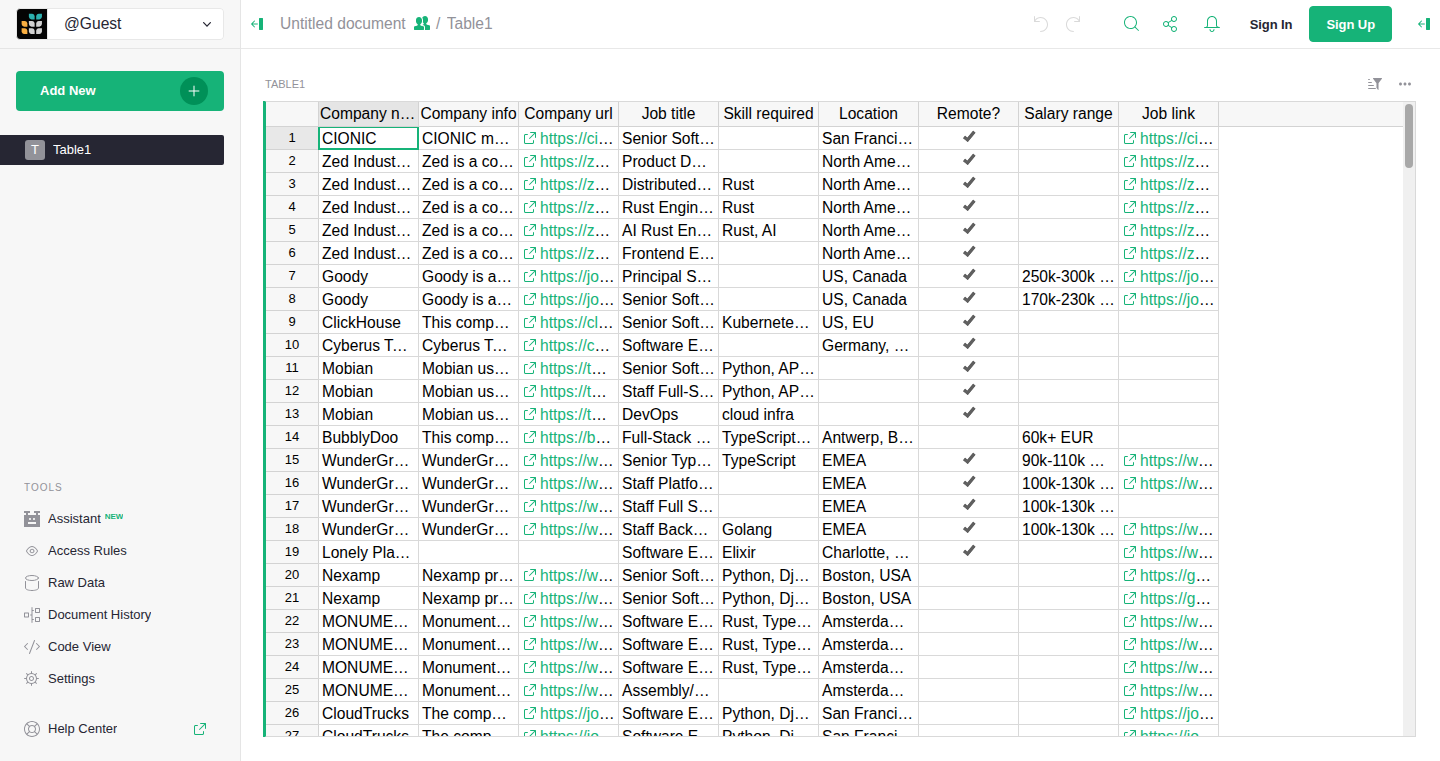
Author
pushpankar
Description
Agent-Rover is an AI agent designed to automate repetitive tasks, such as data entry and candidate sourcing. The core innovation lies in leveraging Large Language Models (LLMs) to perform these tasks, overcoming the challenge of accurate data input. This project showcases how LLMs can be effectively utilized for practical automation, particularly in organizing information and streamlining workflows.
Popularity
Points 1
Comments 0
What is this product?
Agent-Rover uses an AI agent, essentially a sophisticated computer program, to automatically perform tasks. The core technology revolves around using LLMs, which are powerful AI models capable of understanding and generating human-like text, to extract, parse, and input data. The innovation is in the strategic use of these models to ensure accurate data placement, a common hurdle in automation. So, it automates tedious tasks, freeing up your time.
How to use it?
Developers can use Agent-Rover to automate data entry, data extraction from various sources, candidate sourcing, and potentially social media outreach. You might integrate it into your existing systems using APIs or through scheduled tasks. Think of it as a smart assistant that handles the repetitive parts of your workflow. So, you can focus on more creative and strategic work.
Product Core Function
· Data Extraction and Parsing: Agent-Rover efficiently extracts information from different sources like websites and documents. This involves using LLMs to understand the context and identify relevant data points. So, you don't have to manually copy and paste information.
· Automated Data Entry: This is where the AI agent truly shines. Agent-Rover accurately inputs extracted data into spreadsheets or databases. The project highlights the effort taken to ensure the LLM enters data at the correct locations, which is crucial for automation success. So, say goodbye to tedious data input.
· Candidate Sourcing and Shortlisting: Agent-Rover can go through job postings and candidate profiles, gather relevant information, and identify potential matches. This includes extracting resumes, LinkedIn profiles, and GitHub profiles. So, it can find the perfect candidates for your team.
· Workflow Automation: By automating these individual tasks, Agent-Rover automates entire workflows. By integrating multiple automation functions into one pipeline you can focus on the strategic steps. So, you can automate repetitive, time-consuming tasks.
Product Usage Case
· Organizing "Who is Hiring?" Posts: The project's core use case is organizing the Hacker News "Who is Hiring?" posts into a structured spreadsheet. This demonstrates the ability to extract data from unstructured text and put it into a usable format. So, it helps you quickly scan and analyze job postings.
· Automated Data Entry: This is a general application for any situation requiring the transfer of information from one place to another. Imagine filling out a spreadsheet with product information from various websites. Agent-Rover would handle the entire process. So, you can save time and reduce errors associated with manual data entry.
· Candidate Screening: Agent-Rover could be used to automate the initial screening of job applications, comparing candidate profiles against job descriptions to identify promising candidates. So, it helps recruiters focus on the most qualified applicants.
72
SciCrumb: Audio Digests of Research Papers
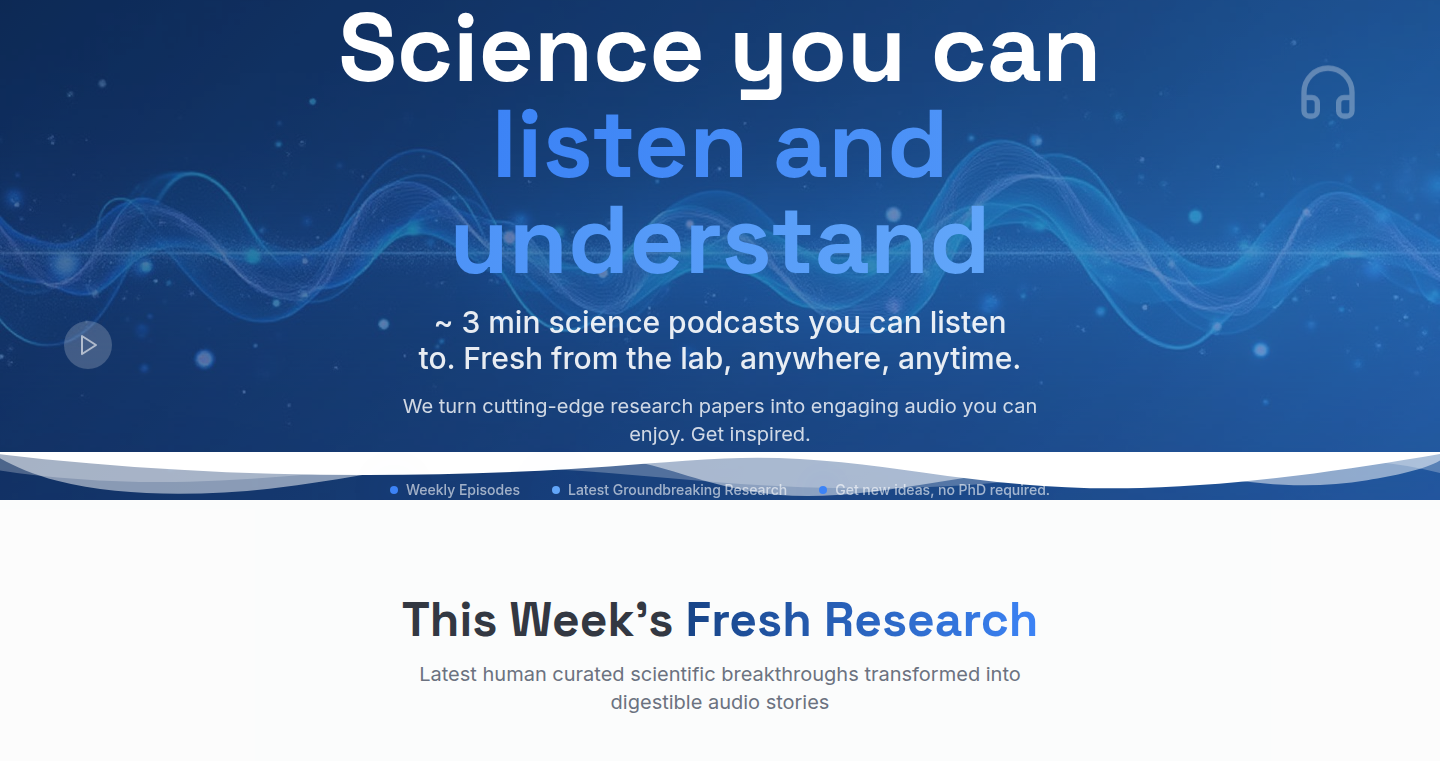
Author
hugoib
Description
SciCrumb is a platform that transforms complex scientific research papers into concise, three-minute audio summaries, similar to podcasts. It addresses the challenge of making scientific knowledge accessible to a wider audience, including non-specialists and busy professionals, who find it difficult to digest academic papers. The core innovation lies in its ability to distill complex information into an easily consumable format, bridging the gap between research and everyday understanding. It's like having a personal science translator.
Popularity
Points 1
Comments 0
What is this product?
SciCrumb works by taking complex scientific papers and creating short, audio summaries. The creator manually reviews and condenses the content, then narrates it in a podcast style. The innovation is in the manual curation and the audio format, which allows users to listen and learn on the go, making scientific information less intimidating and more accessible. So it's a shortcut to understanding complex research, saving you time and effort.
How to use it?
Users can access SciCrumb through a website (currently). They can listen to the audio summaries directly on the site, just like they would listen to a podcast. This makes it easy to integrate into daily routines, such as during a commute or while exercising. Think of it as your daily dose of science, without having to read through long, dense papers. So, you can stay informed about the latest research without dedicating hours to reading.
Product Core Function
· Audio Summarization: The core function is transforming research papers into audio summaries. This offers an alternative way to consume complex information, making it accessible through listening. For example, you're a doctor and you need to keep up with new medical research but don't have time to read the papers. SciCrumb lets you listen to a summary of the findings during your commute.
· Curated Content: Each summary is manually curated by the creator. This means the content is carefully selected and explained, ensuring accuracy and relevance. For example, you are interested in climate change research, and SciCrumb curates the important parts of the paper and provides a summary.
· Cross-Disciplinary Coverage: The project covers various fields, including medicine, computer science, economics, and environment, providing a broad range of content. For example, you want to know about new developments across different fields. You can use this to broaden your knowledge and understand the connections between different areas of study.
Product Usage Case
· For academics: Imagine you're a researcher, trying to stay updated on the latest findings in your field. SciCrumb allows you to quickly scan summaries of papers outside of your immediate area. For example, you're a researcher in computer science and want to see the current state of AI research in medicine and SciCrumb is a quick way to understand the trends.
· For busy professionals: If you're a professional working in a field that relies on scientific advancements, such as medical professionals or data scientists, SciCrumb helps you stay updated on important research findings without investing a lot of time. You’re a doctor and can’t go through all the latest medical papers. You can listen to summaries on your way to work.
· For the general public: If you’re curious about science, but find academic papers hard to understand, SciCrumb offers a simple, accessible way to learn about the latest research. For example, you are interested in the latest advancements in the field of AI but don't have a background in the technical details of research, you can listen to a summary and learn about its impacts.
73
Perspective Generator: A Dark Humor Web Application
Author
throwaway743
Description
This project, Atleastimnotfuckingkids.com, is a satirical website designed to provide perspective on minor issues by juxtaposing them with a shocking statement: "...but at least I'm not fucking kids." It's built using standard web technologies like PHP and JavaScript, demonstrating a straightforward yet effective approach to crafting a specific user experience. The technical innovation lies in its ability to randomly select and display user-submitted "sins," instantly creating a contrast that highlights the triviality of everyday problems. So what is this all about? This is about using simple programming skills, like PHP and Javascript, to build a website that shows minor problems in a new, and maybe shocking light. This is an example of how tech can be used creatively to provoke thought through dark humor.
Popularity
Points 1
Comments 0
What is this product?
This website uses PHP to manage user-submitted content, storing "sins" in a database. When a user visits the site, JavaScript randomly selects one of these "sins" and displays it, followed by the punchline. The core innovation is in its simplistic design and the clever use of contrast. By leveraging user-generated content and basic web programming, it creates a powerful emotional effect. Think of it as a modern-day philosophical tool using technology to reflect on our everyday anxieties. So, the core idea is this: basic tech can be used to create something thought-provoking, even controversial.
How to use it?
While this specific project is designed for user interaction on the website, the underlying technology (PHP and JavaScript) can be adapted in many ways. Developers could replicate this concept for other humorous or thought-provoking content. Developers could also adapt the random content selection logic to build quizzes, generate automated social media posts with randomized facts, or even create educational applications where information is presented in a surprising or engaging order. Think about a developer wanting to build a similar interactive website that needs a way to display random information from a database, this is the starting point to achieve that goal.
Product Core Function
· Content Submission and Management: The project allows users to submit "sins." This demonstrates a simple form of database interaction using PHP. Value: It showcases how to build a system to collect user-generated content, which is crucial for many modern websites, from blogs to social media.
· Random Content Selection: The website randomly selects and displays submitted sins. Value: It showcases how to implement a simple random content display mechanism, which is applicable to various applications like quizzes, or showcasing randomized news articles or product listings.
· Front-End Display (HTML/CSS/JS): The user interface is created using HTML, styled with CSS, and likely includes JavaScript for the random display function. Value: This highlights basic web development skills: structuring the content, making it look nice, and adding interactive elements using Javascript.
Product Usage Case
· Satirical Content Generation: The core application is a satirical website. Scenario: This is an excellent example of how to quickly prototype a website that uses user-generated content and random selection to deliver a specific type of experience (dark humor in this case).
· Interactive Quizzes: Imagine building a quiz site that randomly picks questions from a database. This project's underlying tech, i.e., PHP and Javascript, shows how to do that.
· Automated News Feed: Build a simple news aggregator or automated content feed. This kind of project teaches you about random content selection from a larger pool of data. It's all about making something engaging using simple tools.
74
Promptly: Your Quick ChatGPT Companion
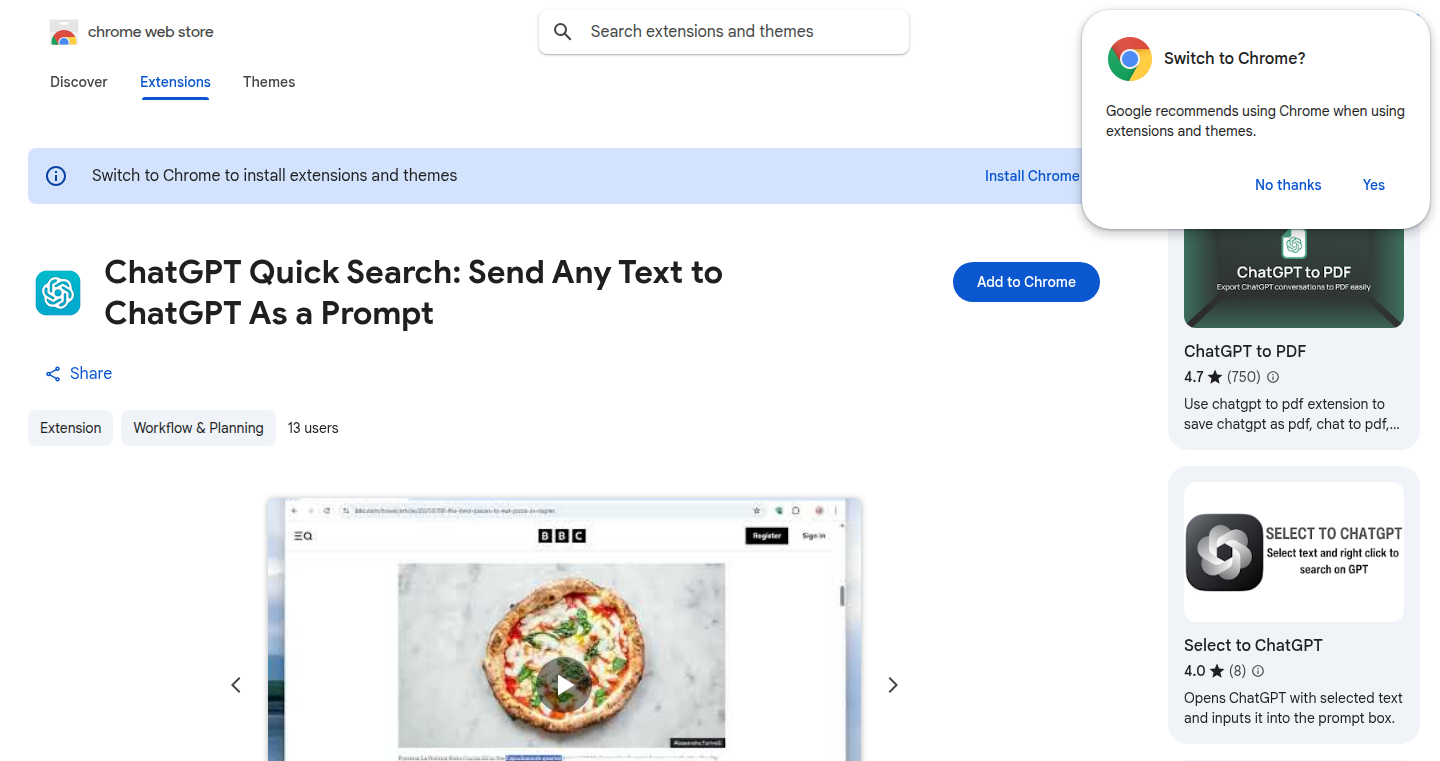
url
Author
bluelegacy
Description
Promptly is a simple Chrome extension that lets you quickly send highlighted text to ChatGPT, without needing to manually copy and paste. It's designed to streamline your workflow by allowing you to directly query ChatGPT based on your selected text. This is a fundamental improvement on the traditional copy-paste workflow, making it significantly faster to get answers and insights from ChatGPT.
Popularity
Points 1
Comments 0
What is this product?
Promptly is a browser extension built for Chrome. The core idea is straightforward: you highlight text on any webpage, and then with a click, the extension sends that text directly to ChatGPT as a prompt. Behind the scenes, it grabs your selected text, packages it, and securely sends it to ChatGPT's API, returning the response to you. This removes the tedious manual steps of copying and pasting, saving you time and making it easier to integrate AI into your daily browsing. So what? This accelerates your research, writing, and information gathering processes.
How to use it?
Install the extension in your Chrome browser. Once installed, just highlight text on any webpage. Then, simply click on a button (or use a keyboard shortcut) to send your selection to ChatGPT. The response from ChatGPT will appear either in a popup or as a new tab, depending on the extension's configuration. You can use this for anything you'd normally use ChatGPT for – summarization, translation, brainstorming, asking questions. So what? You can easily integrate AI into your web browsing experience.
Product Core Function
· Text Highlighting and Selection: This allows users to select text on any webpage. This is the foundation, the 'input' for all subsequent actions. So what? It makes the tool universally applicable across all web content.
· ChatGPT API Integration: The core of the extension, this feature allows the selected text to be sent as a prompt to the ChatGPT API. So what? This enables users to utilize the power of ChatGPT directly from their browser, eliminating the need to switch between applications.
· Prompt Transmission: Responsible for securely sending the user's highlighted text as a prompt. This ensures the highlighted text is correctly formatted and sent to the AI model. So what? Enables the core functionality of the extension – letting users query ChatGPT.
· Response Display: The feature displays the ChatGPT's response to the user. This can be in a pop-up window or a new browser tab. So what? Provides the user with immediate access to ChatGPT's generated content without needing to navigate away from the current page.
Product Usage Case
· Research: While reading an article, you can highlight a specific paragraph and ask ChatGPT for a summary or to explain complex concepts. So what? You can quickly understand the content without having to switch tabs or copy/paste text.
· Translation: If you encounter a foreign language phrase, highlight it and ask ChatGPT to translate it. So what? Get immediate language translations on the fly.
· Content Creation: Highlight a sentence and ask ChatGPT to expand upon it, or generate variations. So what? Accelerate your writing and brainstorming process.
· Technical Documentation: While reading technical documentation, highlight a specific term or concept and ask ChatGPT for clarification. So what? Understand new concepts or solve problems more quickly.
75
Tldw: Instant YouTube Video Summarizer
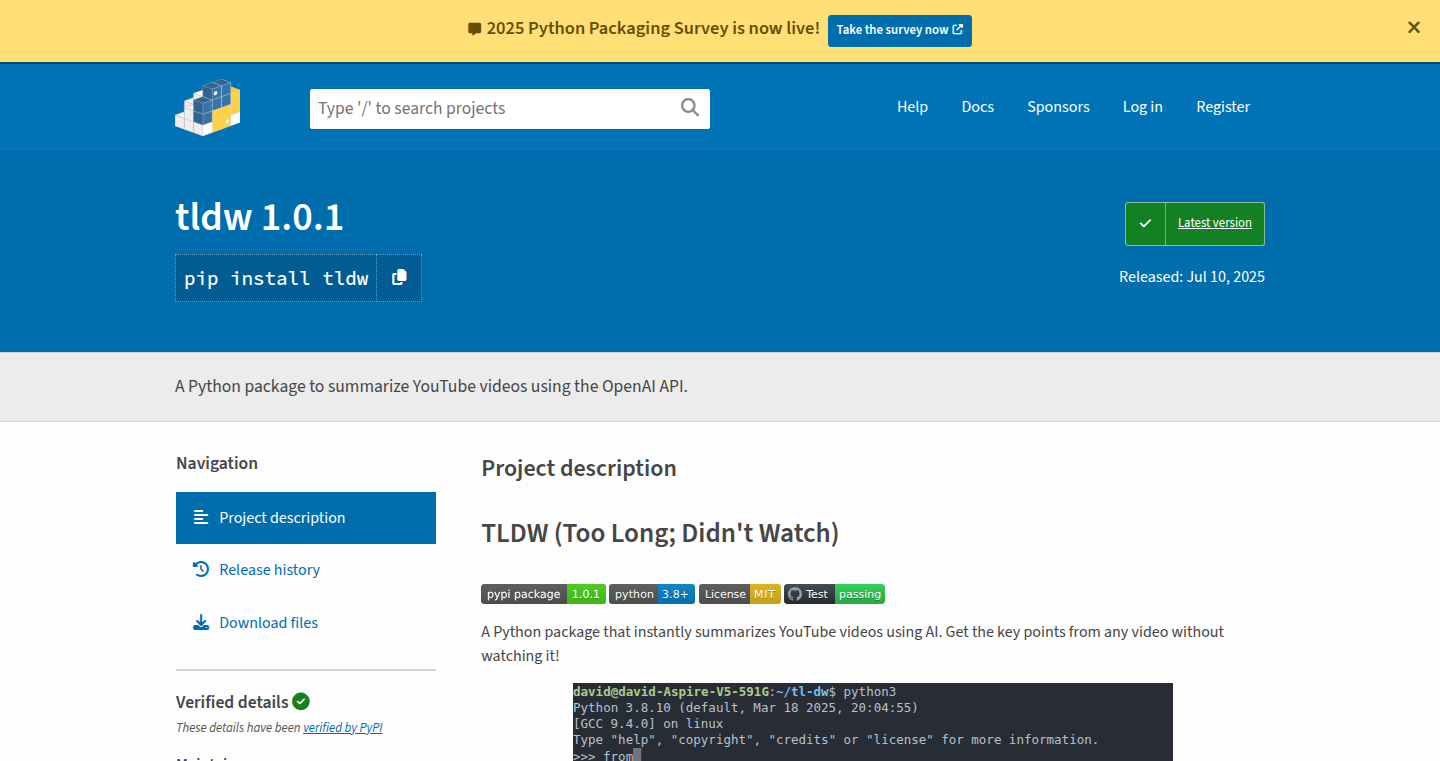
Author
dudeWithAMood
Description
Tldw is a Python package that swiftly summarizes YouTube videos. It leverages the power of AI, specifically OpenAI's API, to analyze video subtitles and generate concise summaries. It addresses the common problem of time-consuming video content by providing a quick overview, allowing users to grasp the core concepts without watching the entire video. So this is useful for quickly understanding what a video is about, whether it's worth watching fully, or for research.
Popularity
Points 1
Comments 0
What is this product?
This project utilizes a combination of technologies. First, it retrieves the subtitles from a YouTube video. Then, it uses the OpenAI API to process these subtitles. The core innovation lies in automating the summarization process, making it simple and accessible through a Python package. The project focuses on providing a functional, easy-to-use tool that effectively extracts key information from videos. So, it essentially turns a long video into a short, easy-to-read summary.
How to use it?
Developers can easily integrate tldw into their projects using a few lines of Python code. You'll need to have an OpenAI API key. The basic usage involves importing the `tldw` module, initializing it with your OpenAI API key, and then calling the `summarize` function with the YouTube video URL. This makes it a valuable tool for applications needing to quickly extract information from video content, such as research tools, educational platforms, or content aggregation services. So, you can quickly build tools that understand YouTube videos without having to watch them.
Product Core Function
· YouTube Subtitle Retrieval: It automatically fetches subtitles from the YouTube video, which is the raw text data used for summarization. This removes the need to manually transcribe videos, saving time and effort. This is useful for getting the text content from any YouTube video.
· AI-Powered Summarization: Uses OpenAI's API to analyze the subtitles and create a summary. This sophisticated natural language processing automatically identifies and distills the key ideas from the video's content. So, you can quickly grasp the core message.
· Python Package Integration: Packaged as a Python module, making it simple for developers to integrate the summarization functionality into their own applications and workflows. This allows developers to include video summarization capabilities into their existing projects with minimal effort. So, you can add video summarization to your scripts without complicated setup.
· API Key Management: Requires the user to provide an OpenAI API key, allowing control over usage and costs. This allows users to monitor their expenses and customize the level of summarization based on their needs and budget. So, you can control how much you spend on summarizing videos.
Product Usage Case
· Research Tool: A researcher can quickly summarize numerous educational videos to identify relevant content for their studies. So, this saves time and allows the researcher to quickly identify key information.
· Content Aggregation: A platform that aggregates educational videos can use tldw to generate concise summaries for each video, improving user experience. So, your users can quickly understand what a video is about before watching it.
· Educational Platform: Teachers or students can use the tool to quickly grasp the main points of a lecture or tutorial. So, this helps in reviewing content or deciding whether to view the entire video.
· Personal Productivity: Individuals can use tldw to get the gist of long conference talks, presentations, or webinars without watching the whole video. So, you can save time and quickly extract the essential information from lengthy videos.
76
NicheTrafficKit: AI-Powered Multi-Platform Content Automation
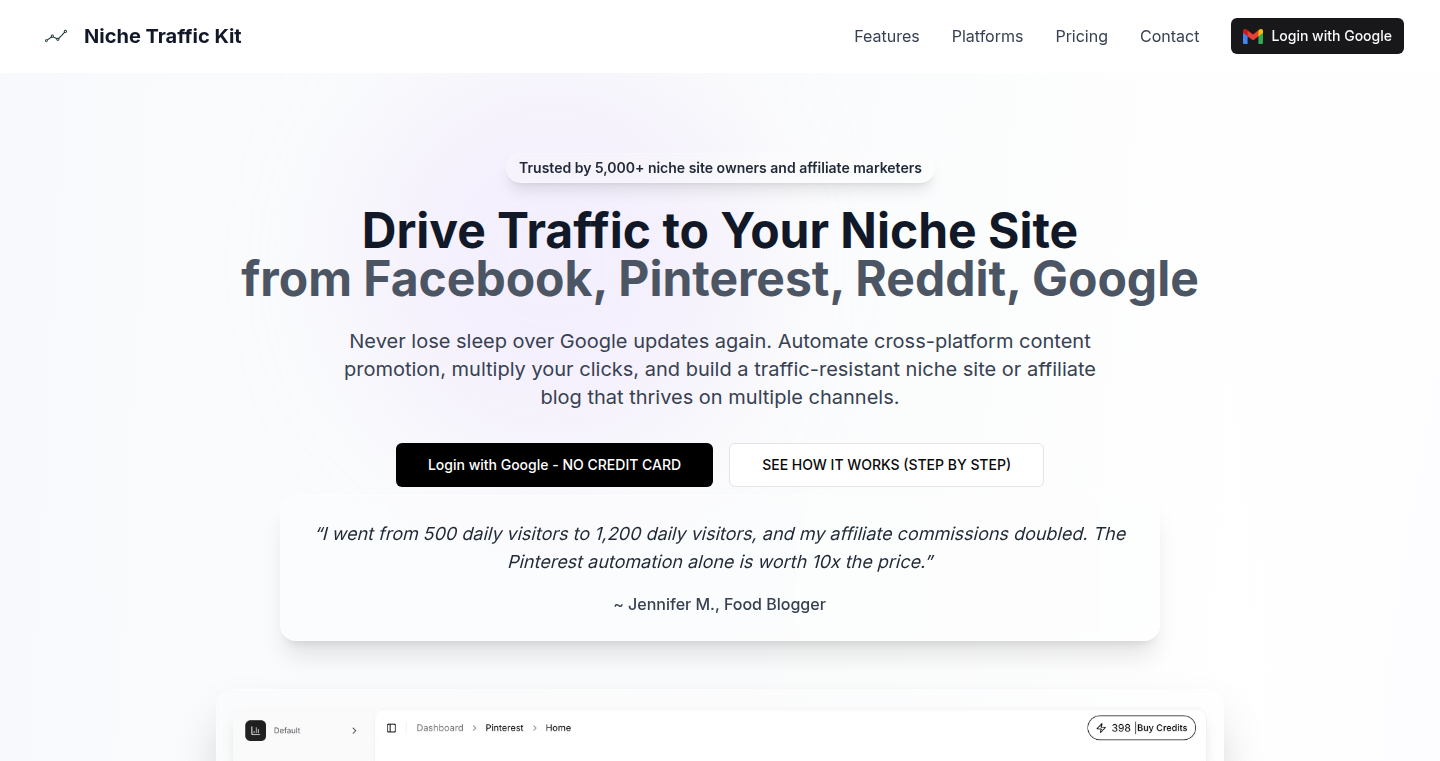
Author
dod25
Description
NicheTrafficKit is an AI-driven tool designed to help website owners, especially those dependent on Google search traffic, diversify their content distribution and attract audiences from platforms like Pinterest, Facebook, and Google's own content surfaces. The core innovation lies in its ability to automate content generation, optimization, and scheduling across multiple platforms, reducing reliance on a single source of traffic. It leverages AI to create SEO-optimized articles, engaging social media content, and strategic keyword research. It addresses the problem of traffic volatility and the risk of losing visibility due to search engine updates.
Popularity
Points 1
Comments 0
What is this product?
NicheTrafficKit is a content marketing automation platform. It uses Artificial Intelligence to generate blog articles, create engaging social media posts (like memes and quotes), and optimize content for different platforms. It also incorporates keyword research capabilities to help users understand what their audience is looking for. So what makes it different? It allows users to automate the creation, scheduling, and distribution of content across multiple platforms, which is a big advantage for online businesses that are trying to get more customers. This is useful because you aren't relying on one source of traffic, therefore, your website can always get traffic.
How to use it?
Developers can use NicheTrafficKit by connecting their website to the platform, setting up content generation preferences based on their niche and target audience, and scheduling the automated posting of content. Integration typically involves connecting the tool with platforms like WordPress, Pinterest, and Facebook. For example, a developer working on a blog about cooking could use the tool to automatically generate articles about recipes, create visually appealing Pinterest pins promoting those recipes, and schedule Facebook posts to build engagement. So if you are a content creator or business owner, you can create a lot of high-quality content quickly and automatically.
Product Core Function
· SEO-Optimized Content Generation: This feature uses AI to generate blog articles tailored to specific niches and keywords, ensuring the content is search engine friendly. It provides a solution to the challenges of content creation by automating the process and ensuring content is optimized for search engines, meaning your content is more likely to be seen by potential customers. This is beneficial because it can save developers and business owners a lot of time and money on content creation and SEO.
· Pinterest Automation: The tool can automatically create and schedule pins from blog posts, including image generation, saving developers time on manual content creation and allowing them to automatically publish to Pinterest. This helps to increase the visibility and reach of your content on the platform. You don’t have to spend hours creating and scheduling your posts.
· Facebook Content Creation: Generates various types of Facebook posts, such as memes, quotes, and engagement-driven status updates, allowing developers to quickly create content for their Facebook pages. This helps with boosting engagement and growing your audience on the platform. Therefore, you can create viral posts easily and quickly to build your online business.
· Keyword Research: Helps users discover long-tail keywords with commercial intent, allowing them to optimize content for specific search queries. It helps you understand what people are searching for and create content that aligns with those searches. It will help you to know exactly what to write about to attract your target audience.
· Multi-Platform Scheduling: The tool allows you to schedule content for various platforms, providing a streamlined approach to content distribution. With this, you can post the content on multiple platforms automatically. So you can post consistently and reach a wider audience.
· Integration with WordPress: Facilitates the automatic publishing of generated articles to WordPress, simplifying the content publishing workflow. This integration helps to get your website running at full speed, so that you can put your time and energy on other parts of your business.
Product Usage Case
· A food blogger can use NicheTrafficKit to generate recipes articles, create appealing Pinterest pins, and schedule posts on Facebook. This automates the content creation and distribution process, saves them time, and increases their presence on different platforms. This provides benefits such as more exposure and attracting potential customers.
· An e-commerce business can leverage the tool to write product descriptions, generate engaging social media posts to promote products, and schedule these posts across platforms like Facebook and Pinterest. This helps to increase website traffic and boost sales without spending a lot of time and money. The business gets more leads and sales as a result.
· A developer building a website for a specific niche can use the tool to research keywords, generate content, and schedule posts for Google's Web Stories and News. This diversified approach to content creation helps reduce the dependence on a single traffic source. In addition, the website can stay visible even if there are sudden changes in Google's algorithm.
· A developer who needs to build multiple websites can use NicheTrafficKit to create content for all websites and schedule the posts automatically. This will save lots of time. Therefore, the developer is more productive.
· A small business can use this tool to research the trending topics and create the content according to the trends. That helps them engage customers and establish their brand by posting the right content at the right time.
77
PromptBackend - Instant Backend Generation via Natural Language
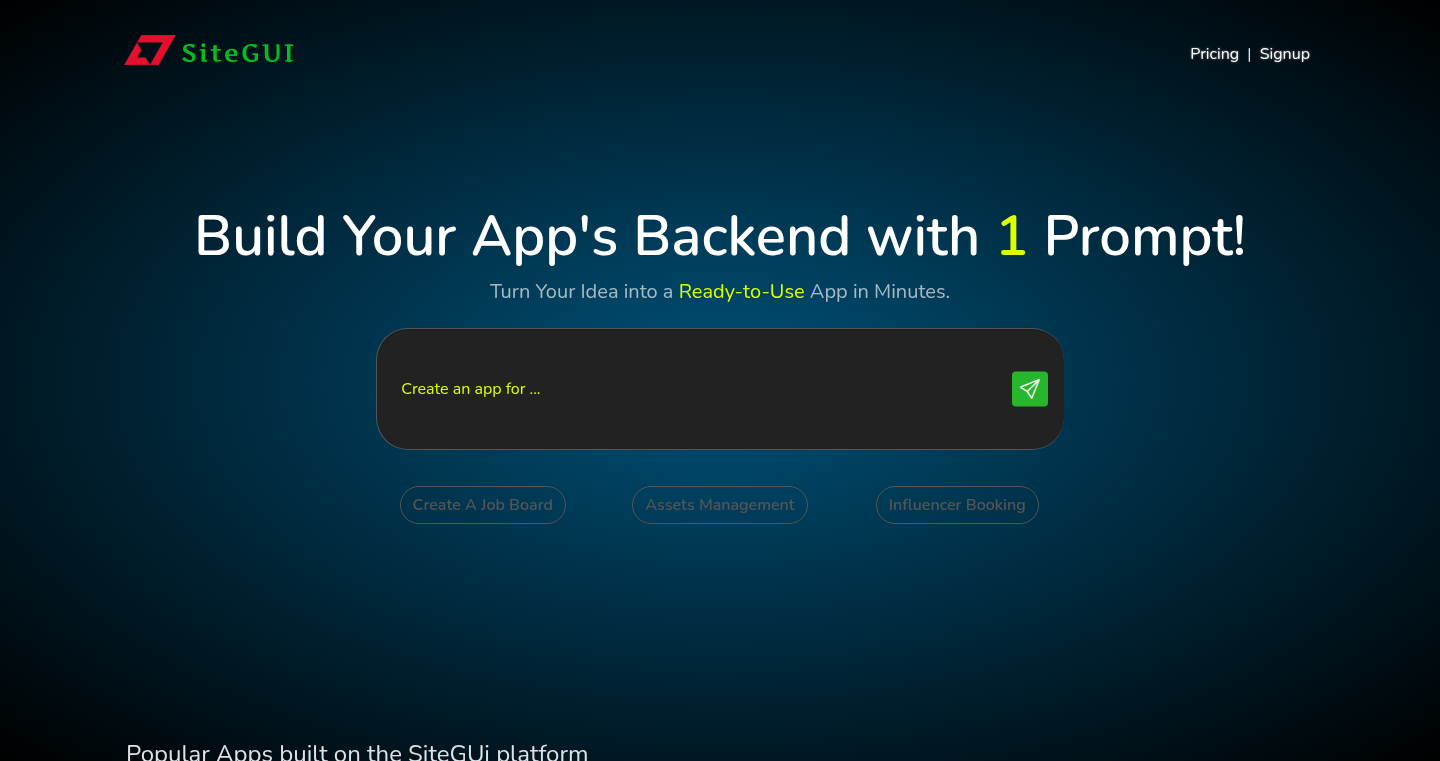
Author
ciaovietnam
Description
PromptBackend is a project that lets you build your application's backend just by describing what you want in plain English. It leverages the power of large language models (LLMs) to automatically generate the necessary code for APIs, databases, and more. The core innovation is the ability to transform natural language descriptions directly into functional backend components, significantly reducing development time and effort. So, what does this mean for you? It means you can prototype and launch backend services incredibly fast.
Popularity
Points 1
Comments 0
What is this product?
PromptBackend uses LLMs to interpret your instructions written in natural language (like English) and then generate the corresponding backend code. Think of it as an AI assistant that translates your ideas into working code. The innovation lies in its ability to understand complex requests and generate complete, deployable backend infrastructure, which saves developers from manually writing thousands of lines of code. So, this means you can focus on your application's features instead of spending time on backend setup.
How to use it?
Developers can use PromptBackend by simply providing a description of their desired backend functionality. For example, you could say 'Create an API that allows users to register and login.' PromptBackend would then generate the necessary code for authentication, database interaction, and API endpoints. This generated code can then be easily integrated into your application. You can use this tool in any development environment that supports backend integration, such as web, mobile or any other application. So, you can significantly speed up your development process.
Product Core Function
· Natural Language to Code Conversion: The core function is to translate natural language descriptions into backend code (e.g., APIs, databases, serverless functions). This speeds up the development process by eliminating the need for manual coding of basic infrastructure. So you can accelerate your project.
· Automated API Generation: Generates RESTful APIs or other API types based on the user's description. These APIs handle data interaction, business logic, and other backend tasks. So you can quickly create and deploy application endpoints.
· Database Schema Creation: Automatically creates database schemas based on the needs of the application described by the user. Handles database models. So you don't have to worry about database setup.
· Infrastructure as Code: Generates deployment scripts (e.g., Terraform, Docker Compose files) to deploy the generated backend to various cloud providers or local environments. So you can easily and consistently deploy your application's backend.
Product Usage Case
· Rapid Prototyping: A developer wants to quickly create a prototype for a new mobile app. Using PromptBackend, they can describe the backend functionality (e.g., user registration, data storage) and have a working prototype backend in a matter of minutes, instead of spending days setting it up manually. So, this gives developers a faster time to market.
· API Mocking and Testing: A developer needs to test a frontend application that relies on a backend API. PromptBackend can generate a mock API based on the expected functionality, allowing for easier testing without the need for a fully implemented backend. So, you can perform continuous integration tests.
· Quick MVP (Minimum Viable Product) Development: A startup wants to quickly launch an MVP to validate a new product idea. Using PromptBackend, they can create a functional backend quickly, enabling them to focus on the core product features and user experience. So this allows you to test product market fit quickly.
78
Limotein: AI-Powered Nutritional Intake Tracker
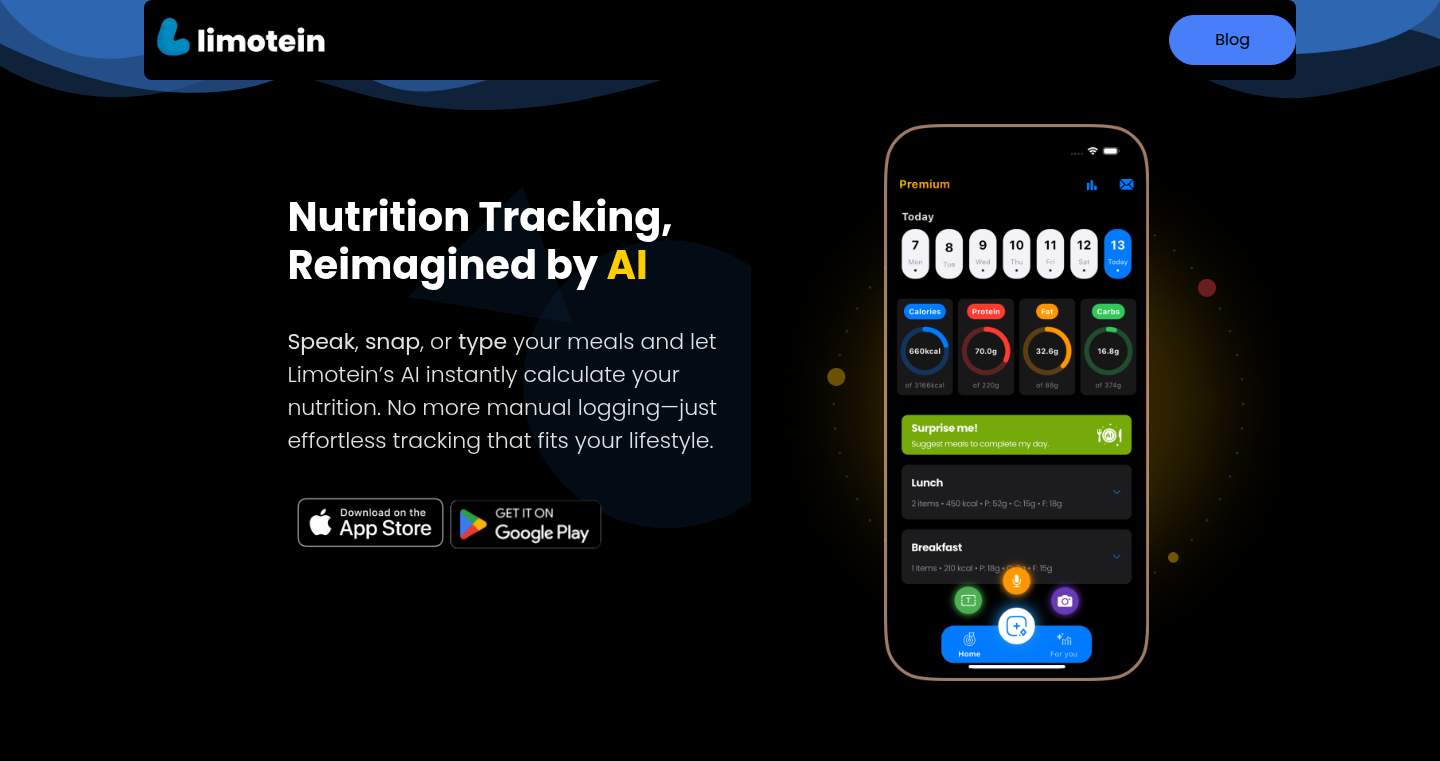
Author
maskar
Description
Limotein is a mobile application that leverages Artificial Intelligence (AI) to simplify food tracking. It allows users to input their meals through voice, photos, or text, and then uses AI to estimate the nutritional information, such as calories, protein, carbs, and fat. This project addresses the tedious and time-consuming manual data entry commonly associated with food tracking apps, providing a more user-friendly and efficient solution. The core innovation lies in the integration of AI, particularly Natural Language Processing (NLP) and image analysis, to interpret and quantify food intake from various input formats.
Popularity
Points 1
Comments 0
What is this product?
Limotein is an AI-powered mobile app for food tracking. Instead of manually logging food, you can speak, take a picture, or type what you ate. The app uses AI to understand what you ate and estimate nutritional information like calories and macronutrients. It's built using Flutter (a cross-platform framework for mobile apps), Firebase for backend services, OpenAI for its AI capabilities (specifically natural language parsing and image analysis), RevenueCat for managing subscriptions, and Mixpanel for tracking user analytics. So, it's like having a smart food diary that understands you. So, what's in it for me? No more tedious manual data entry; simply describe your meal, and the app handles the rest, saving you time and effort.
How to use it?
Developers can use Limotein as a case study for building AI-powered mobile applications. They can learn from the integration of various technologies like Flutter, Firebase, and OpenAI. They could explore how to integrate AI APIs (like OpenAI's) to process user input and analyze data. It can inspire developers in understanding how to incorporate NLP and image recognition into their own projects. Developers can analyze the app's architecture for cross-platform development, subscription management, and user analytics implementation. So, if you're building a mobile app that needs to understand and process user input, this project offers a valuable blueprint and technology stack.
Product Core Function
· AI-Powered Input Processing: This core feature enables users to input their meals via voice, photo, or text. The application uses AI models to process this diverse input. Value: Simplifies food logging, making it user-friendly. Application: In health and fitness apps where quick and easy meal tracking is essential.
· Nutritional Information Estimation: The app estimates calories, protein, carbs, and fat based on user input. Value: Provides immediate nutritional insights without manual calculations. Application: Useful for users tracking their diet and managing their macronutrient intake.
· Cross-Platform Compatibility: Built with Flutter, the app works on both iOS and Android platforms. Value: Ensures broader user accessibility. Application: Useful for developers wanting to reach a wider audience with their app.
· Weekly/Monthly Stats Tracking: Provides users with weekly and monthly statistics regarding their food intake. Value: Helps users monitor their dietary habits and track progress. Application: Key for fitness enthusiasts or individuals focused on long-term health goals.
· Subscription Management: Uses RevenueCat for subscription management. Value: Provides a robust and straightforward way to handle recurring revenue. Application: Crucial for any app offering premium features or content that requires a subscription model.
· User Analytics Integration: Integrates Mixpanel for user analytics. Value: Allows for tracking user behavior and app performance. Application: Helps developers understand user engagement and app optimization.
Product Usage Case
· AI-Powered Food Journaling: The app can be used as a reference for creating AI-driven food journals. It shows how to use APIs like OpenAI's to process text descriptions, turning unstructured input into organized data. So, if you're building a health app and want to use AI to understand what your users are eating, this is a great starting point.
· Image Recognition for Meal Analysis: You can learn how image recognition can be used to analyze meal photos and estimate nutritional values. This project can inspire developers on how to apply computer vision to health and fitness apps. So, if you're designing an app that lets users photograph their meals, this project provides insights into how to make sense of those photos.
· Cross-Platform Development with Flutter: The project provides an example of how to efficiently create apps that work seamlessly on both iOS and Android. This is useful if you want to reach more users. So, if you want to build an app that works on both iPhone and Android phones, this project shows how to do it using a single codebase.
· Subscription and Analytics Implementation: The use of RevenueCat and Mixpanel shows how to integrate subscription management and user analytics into your app. It demonstrates the practical aspects of building a sustainable product. So, if you're looking for ways to monetize your app and understand how users interact with it, this project can teach you a lot about best practices.