Show HN Today: Discover the Latest Innovative Projects from the Developer Community
 ShowHN Today
ShowHN TodayShow HN Today: Top Developer Projects Showcase for 2025-07-13
SagaSu777 2025-07-14
Explore the hottest developer projects on Show HN for 2025-07-13. Dive into innovative tech, AI applications, and exciting new inventions!
Summary of Today’s Content
Trend Insights
The Hacker News community is buzzing with projects leveraging AI, specifically Large Language Models (LLMs), to solve various problems. We see a surge in tools like AI-powered assistants, content generators, and even AI-driven security solutions. This trend highlights the increasing accessibility of AI and its potential to transform many aspects of software development and daily life. Developers should dive into the world of LLMs and explore how they can integrate these models into their own projects, not just as wrappers but as core components to add real value. The rise of open-source and privacy-focused tools underscores the importance of user trust and data security. There's also a strong focus on creating simple, efficient tools that improve developer workflows and user experiences, especially in the context of automation. For aspiring entrepreneurs, identify the unmet needs and build the solution with a lean approach. Use tools like AI and open source libraries to lower the barriers to entry. Furthermore, security-focused projects highlight the growing concerns about data privacy, so build with privacy in mind from the start.
Today's Hottest Product
Name
Show HN: A Raycast-compatible launcher for Linux
Highlight
This project recreates Raycast, a popular launcher, for Linux using Tauri, Rust (backend), and Svelte (frontend). The biggest technical hurdle was building a custom React renderer and API to run existing Raycast extensions. This demonstrates the power of cross-platform development, using modern frameworks like Tauri and Rust to bridge the gap for software availability. Developers can learn how to build cross-platform applications, and tackle the complexities of integrating with existing ecosystems through custom renderers and APIs.
Popular Category
AI Tools/Applications
Developer Tools
Productivity
Security
Popular Keyword
LLM
AI
Open Source
Chrome Extension
Authentication
Technology Trends
AI-Powered Applications: Utilizing LLMs for various tasks like content generation, code assistance, and problem-solving.
Cross-Platform Development: Building applications that run on multiple operating systems using frameworks like Tauri.
Open Source & Privacy-Focused Tools: Creating tools that prioritize user privacy and open accessibility.
Simplified User Experiences: Focusing on ease of use and minimal interfaces to improve user workflows.
AI-Driven Automation: Automating tasks related to software development and project management.
Security enhancements through AI and offline functionalities
Project Category Distribution
AI Tools/Applications (35%)
Developer Tools (30%)
Productivity (20%)
Security (15%)
Today's Hot Product List
| Ranking | Product Name | Likes | Comments |
|---|---|---|---|
| 1 | Raycast-Inspired Launcher for Linux | 169 | 50 |
| 2 | LLMLeetCode: LLM-powered Code Problem Solving Tutor | 155 | 18 |
| 3 | PrismHarmony: Universal LLM Chat App | 49 | 54 |
| 4 | LinguaFlow: Instant Language Correction for Seamless Communication | 28 | 19 |
| 5 | Unified Chat Hub: Your One-Stop LLM Chat Interface | 18 | 1 |
| 6 | TXT OS: AI Reasoning Engine in a Single .txt File | 10 | 6 |
| 7 | BrowserDreamer: A Vanilla JavaScript Dream Interpretation Engine | 12 | 4 |
| 8 | StravaCalSync: Activity Calendar Harmonizer | 10 | 4 |
| 9 | MCP-First: Decentralized Collaboration with Minimal Fuss | 11 | 2 |
| 10 | HNping: Web Push Reminders for Hacker News | 10 | 2 |
1
Raycast-Inspired Launcher for Linux
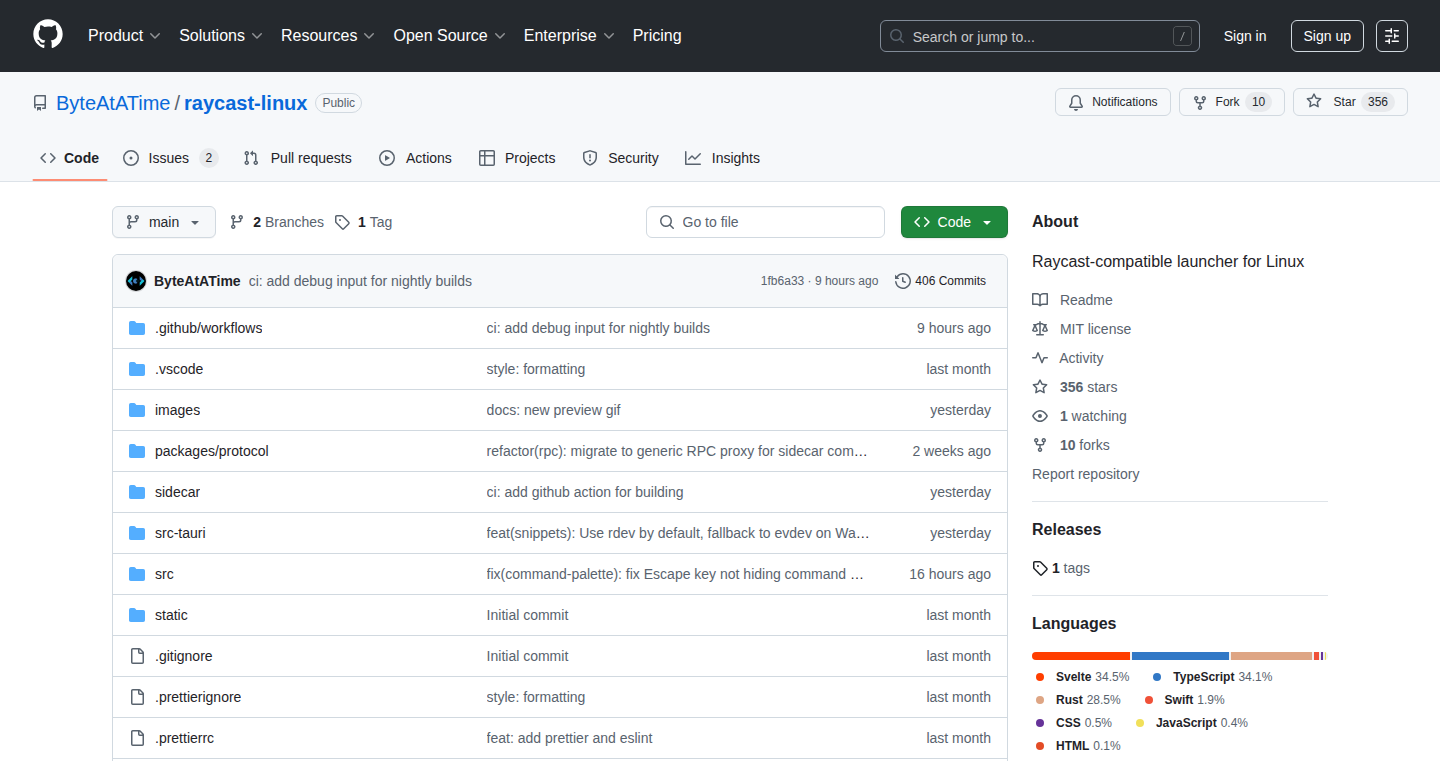
Author
ByteAtATime
Description
This project recreates the popular Raycast launcher, but for Linux users. It's built using Tauri (a framework for building cross-platform applications with web technologies) and Rust (a programming language known for its speed and safety) on the backend, and a Svelte frontend (a JavaScript framework for building user interfaces). The core innovation lies in its ability to run existing Raycast extensions, achieved by building a custom React renderer and API. This project solves the problem of bringing a powerful, productivity-enhancing launcher to the Linux platform, addressing the need for a Raycast-like experience on a different operating system.
Popularity
Points 169
Comments 50
What is this product?
This is a launcher, similar to Raycast, designed specifically for Linux. The main technical innovation is its compatibility with Raycast extensions. It does this by creating its own system to understand and run these extensions, which required building a custom React renderer and API. Think of it as a translator that lets Raycast extensions speak the language of this new Linux launcher. So this is a tool that increases productivity for Linux users by replicating the features of Raycast.
How to use it?
Developers can use this project as a starting point to build their own productivity tools or customize the launcher. They can contribute to the project by adding new features, improving existing ones, or helping to support more Raycast extensions. The project uses Tauri for cross-platform compatibility and Rust for backend logic, which are both valuable skills to learn. The source code is available, so developers can see how it was built and potentially integrate it into other projects. So this means developers can learn from the code and use it as a basis for their own projects.
Product Core Function
· Extension Compatibility: The ability to run existing Raycast extensions is the core function. This provides users with a wide range of pre-built features, significantly enhancing productivity without needing to build everything from scratch. So this means more features and less development time for users.
· Custom React Renderer: This allows the launcher to interpret and render the user interfaces of Raycast extensions. This is a complex technical feat, ensuring that extensions look and behave as expected. So this ensures that extensions look and work correctly.
· Custom API: This API is necessary for the launcher to communicate with and manage the extensions, handling their interactions with the system. This is crucial for seamless integration and usability. So this creates a smooth user experience when interacting with the extensions.
· Cross-Platform Compatibility (Tauri): The use of Tauri allows the launcher to run on different operating systems, not just Linux, expanding its potential user base. So this makes the launcher accessible to more users on different platforms.
· Backend with Rust: Utilizing Rust contributes to the launcher's performance and reliability, making it fast and stable. So this improves the speed and reliability of the application.
Product Usage Case
· Productivity Enhancement: A developer can use the launcher to quickly access and manage their tools, such as running scripts, searching for files, or controlling their music player, all from a central interface. This saves time and improves workflow efficiency, especially for those who rely heavily on keyboard shortcuts. So this helps developers work more efficiently.
· Customization and Extension Development: A developer could modify the project to create their own extensions, adding specialized features for their specific workflow, or even building extensions for others to use. So this allows for personalized workflows and community-driven feature development.
· Learning and Experimentation: The project provides a practical example of how to build cross-platform applications with Tauri and Rust, serving as a learning resource for developers interested in these technologies. It allows them to see how these technologies are applied in a real-world context. So this provides educational value for developers.
· Extending Existing Functionality: A developer could use the project as a base to create a launcher with features unique to their needs or to expand the functionality of the existing Raycast extensions. This lets them bridge existing tools with a new, unified interface. So this lets you customize your work environment to fit your specific needs.
2
LLMLeetCode: LLM-powered Code Problem Solving Tutor
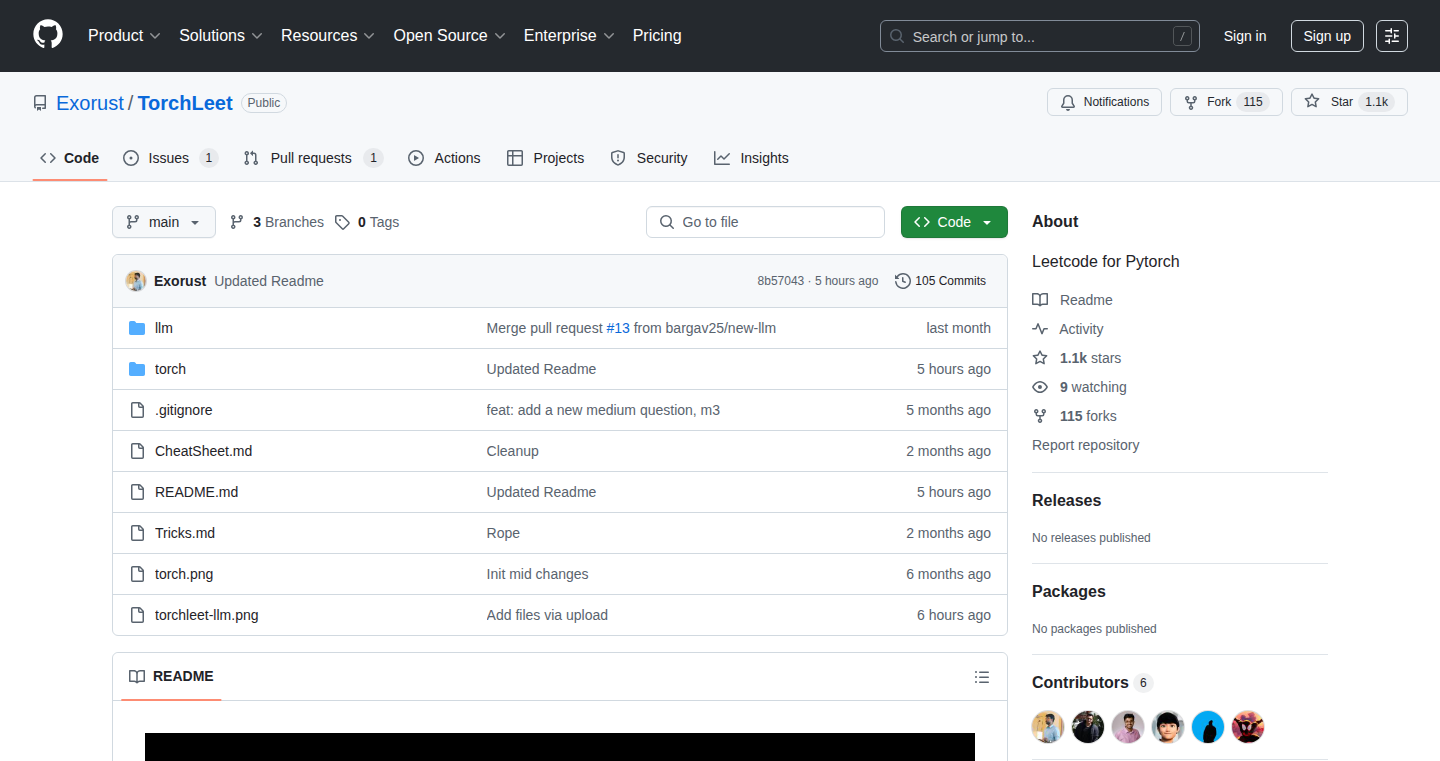
Author
Exorust
Description
This project offers a LeetCode-style learning environment enhanced by Large Language Models (LLMs). It focuses on helping users learn and practice coding by providing problem descriptions, generating test cases, and evaluating solutions, essentially acting as an intelligent coding tutor. The innovation lies in leveraging LLMs for automated problem generation, solution evaluation, and insightful feedback, providing a more interactive and personalized learning experience for developers of all levels.
Popularity
Points 155
Comments 18
What is this product?
This is a platform that combines the structured problem-solving approach of LeetCode with the power of LLMs. It presents coding challenges, much like you'd find on LeetCode. However, it uses an LLM to dynamically generate problem variations, create test cases to assess code, and offer suggestions and feedback on the user's code. This means you get personalized assistance while practicing your coding skills. The core innovation is in using an LLM to automate and enhance the entire problem-solving process, making coding practice more efficient and effective. So what is the benefit? It helps you learn coding by giving you instant feedback and personalized learning.
How to use it?
Developers can use LLMLeetCode by selecting a coding language, then choosing a problem category or level. The platform then presents a problem. Developers write their code in an integrated code editor and submit it. The LLM analyzes the code, runs it against generated test cases, and provides feedback on correctness, efficiency, and style. This is great for anyone looking to learn a new language, prepare for coding interviews, or simply hone their problem-solving skills. You can think of it as a virtual coding coach, always available to provide guidance. How does it integrate? This can be used directly in the browser, by navigating the provided web UI.
Product Core Function
· Problem Generation: The LLM creates new coding problems based on user-specified difficulty and topic, expanding the pool of practice exercises. This is valuable because it offers an endless supply of practice problems and helps users focus on specific skills they need to improve. So what is the benefit? You'll never run out of problems to solve!
· Automated Test Case Generation: The platform generates test cases tailored to the problem, ensuring thorough evaluation of the user's solution. This is valuable as it reduces the time users spend on manual testing and helps catch subtle errors in the code. So what is the benefit? It catches bugs you might miss.
· Code Evaluation and Feedback: The LLM analyzes the submitted code, providing feedback on correctness, efficiency, and coding style. This is valuable because it offers insights into code quality and helps developers understand best practices. So what is the benefit? You get instant feedback and learn from your mistakes.
· Personalized Learning Paths: By tracking user performance, the platform can adapt the problem difficulty and suggest related topics for focused learning. This is valuable because it tailors the learning experience to the individual developer's needs. So what is the benefit? It makes learning much more effective.
Product Usage Case
· Coding Interview Preparation: Developers preparing for coding interviews can use LLMLeetCode to practice common algorithm and data structure problems, receiving feedback on their solutions and improving their problem-solving skills. The LLM ensures they're practicing relevant and challenging problems, which is helpful in getting the developer job. So what is the benefit? Better preparation leads to better interview performance.
· Learning a New Programming Language: A beginner learning a new language can use LLMLeetCode to practice basic concepts and receive immediate feedback on their code. The platform's ability to generate problems and provide feedback accelerates the learning process. So what is the benefit? You will learn faster and better.
· Improving Code Quality: Experienced developers can use LLMLeetCode to practice coding style and identify areas for improvement. The LLM's code analysis and suggestions can help them write cleaner, more efficient, and more maintainable code. So what is the benefit? Better code means fewer bugs and easier collaboration.
3
PrismHarmony: Universal LLM Chat App
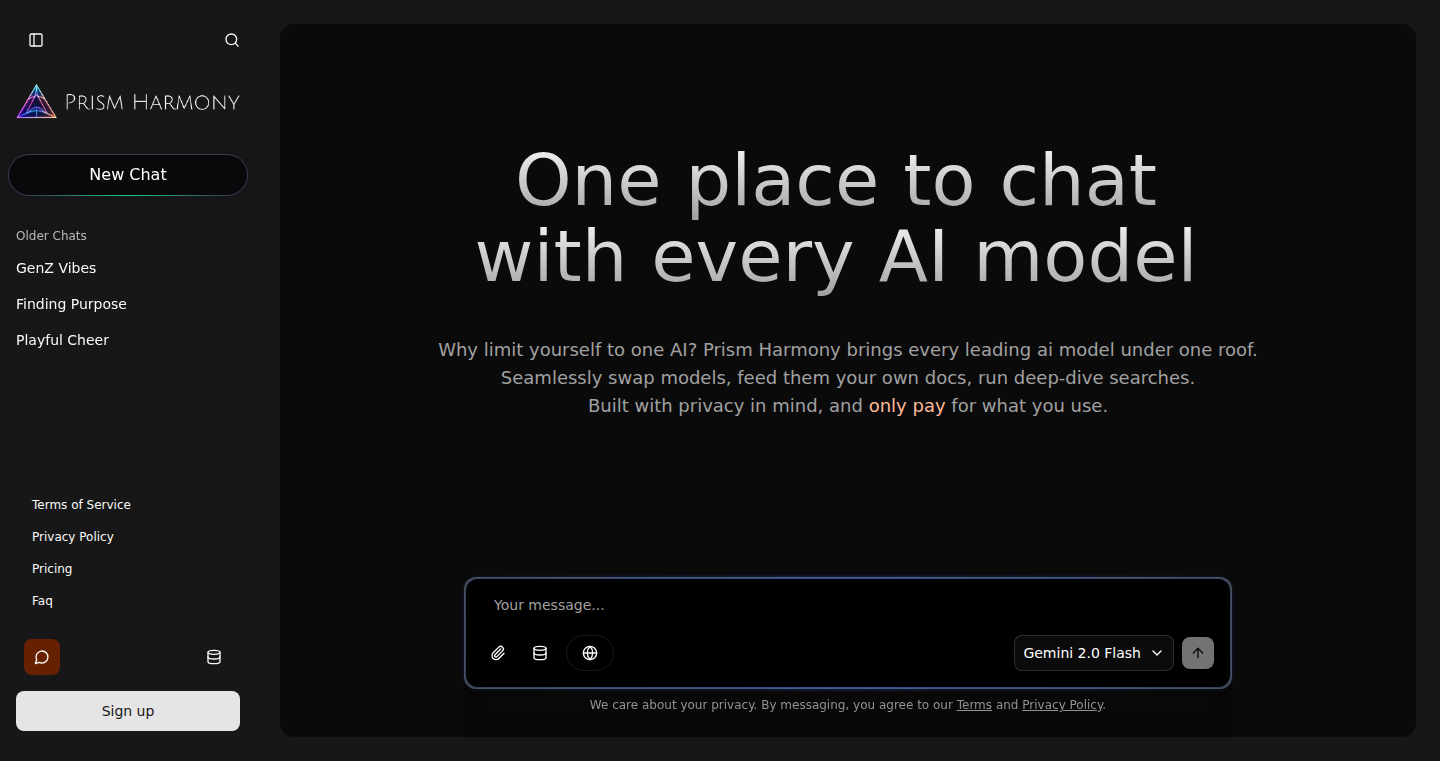
Author
maniknt28
Description
PrismHarmony is a chat application that allows users to interact with various Large Language Models (LLMs) like ChatGPT, Claude, and Gemini, but with a pay-as-you-go model. It solves the problem of managing multiple AI subscriptions and switching between different AI platforms. The innovative aspect lies in its unified interface and the ability to use all LLMs with a single account, optimizing cost and simplifying the user experience. It's designed for flexibility and ease of use, focusing on prompt and knowledge base compatibility across all supported models.
Popularity
Points 49
Comments 54
What is this product?
This is a chat application that acts like a single portal to different AI models. Instead of subscribing to ChatGPT, Claude, and Gemini separately, you use PrismHarmony. The core innovation is its agnostic approach: you can use any supported LLM without switching apps or paying multiple subscription fees. It provides a unified interface for your prompts, and your knowledge bases work with every model, avoiding the need to copy-paste between different tools. The pay-as-you-go model ensures you only pay for what you use. So what? This means you can explore different AI models to see what works best for you without a financial commitment.
How to use it?
Developers can use PrismHarmony by simply typing prompts into the chat interface. You can upload documents or create knowledge bases to assist the AI. The application handles the background complexities of interacting with different LLMs. Think of it as a universal remote control for AI. Developers can experiment with multiple AI models without complex setup or integration. It's also possible to integrate your own APIs to further extend the functionality. So what? You can quickly test and compare various AI solutions for different tasks, without getting locked into a specific platform.
Product Core Function
· Unified Chat Interface: This provides a single, consistent chat experience across all supported LLMs. Value: Simplifies the user experience and reduces the cognitive load of switching between multiple AI interfaces. Application: Easy to test different models and understand the different LLM capabilities and weaknesses.
· Pay-as-you-go Model: Users only pay for the computational usage of the LLMs. Value: Makes AI access more cost-effective and accessible, especially for experimental users or those who use AI infrequently. Application: Testing different models without a large upfront cost.
· Prompt and Knowledge Base Compatibility: Supports prompts and knowledge bases that work across all the models. Value: Increases productivity by allowing users to reuse their existing knowledge bases across multiple platforms. Application: Easily switch to different LLMs and leverage existing prompt engineering.
· Model Agnostic: The app doesn't favor a particular LLM; all models are treated equally. Value: Allows users to select the best LLM for their specific needs without vendor lock-in. Application: Enables to compare AI results from different LLMs to find the most accurate one.
Product Usage Case
· AI Prompt Experimentation: A developer can use PrismHarmony to test the same prompt across ChatGPT, Claude, and Gemini to determine which model provides the best response for a specific use case, comparing the output from each LLM. So what? Quickly determine which AI model works best for a given project.
· Document Summarization: A developer needs to summarize multiple documents. They can upload those documents to PrismHarmony, then use the same summarization prompt across multiple models to compare the different summaries and choose the best output. So what? Saves time by streamlining the process and letting you use the AI model that best understands your documents.
· Code Generation with Different Models: A developer can utilize PrismHarmony to write code with different models. They could request Python scripts from several models and observe which one produces the most effective code, without having to go through multiple app setups. So what? Easily compare different code generation outputs.
4
LinguaFlow: Instant Language Correction for Seamless Communication
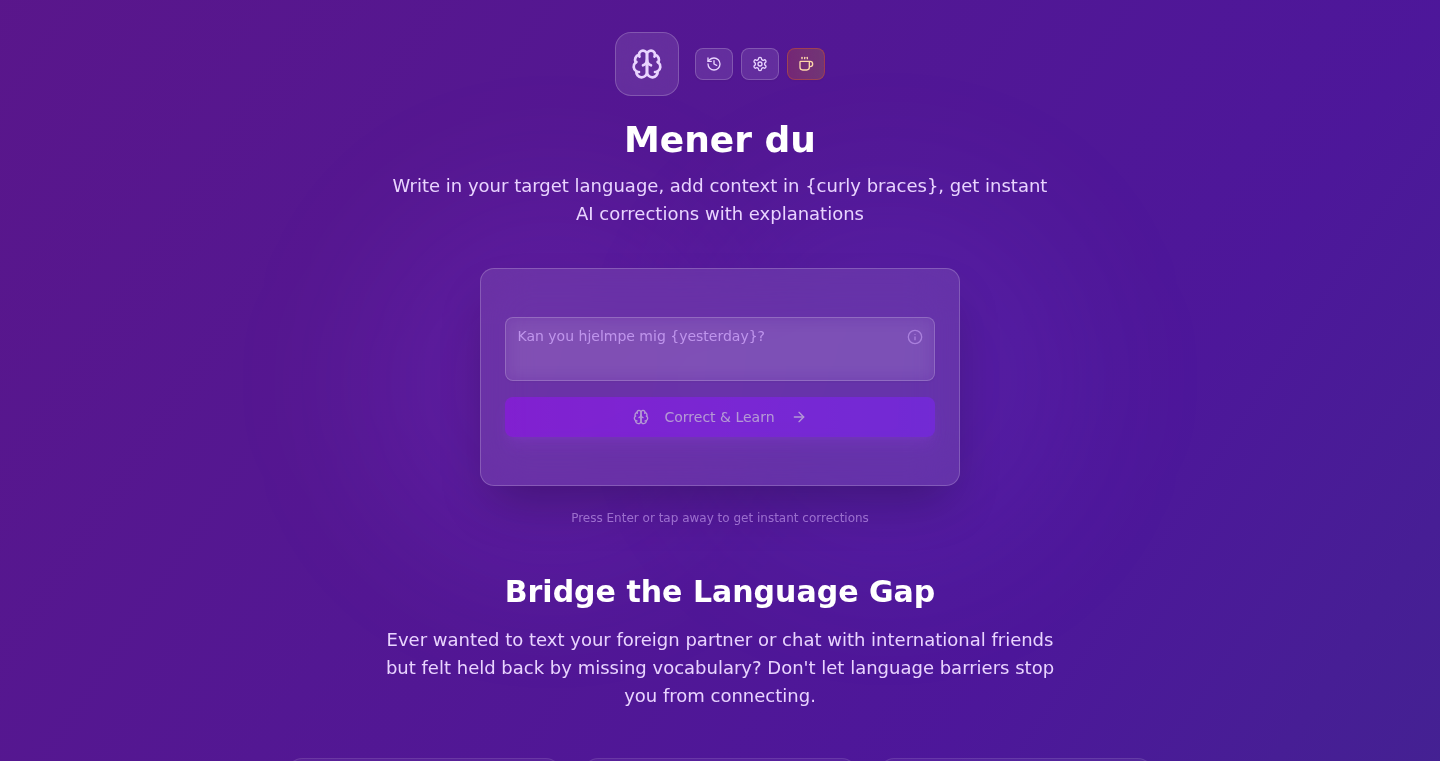
Author
lil_csom
Description
LinguaFlow is a handy tool built to help language learners like me communicate effectively. It uses a clever technique called 'prompting GPT' which means it talks to a powerful AI (GPT) to correct your writing in real-time. You type your message, mark the tricky parts with curly braces {like this}, and LinguaFlow instantly gives you a corrected version with explanations. This solves the annoying problem of getting stuck while trying to write in another language, allowing you to keep practicing without switching to a translator. So, it helps you learn a language by letting you actually use it, rather than just translating.
Popularity
Points 28
Comments 19
What is this product?
LinguaFlow is essentially a smart assistant for language learners. At its core, it leverages the power of a large language model (like GPT) to understand and fix your text. When you use it, you input your message, and it identifies parts that might be wrong or unclear. It then sends this input to the AI which provides a better version. It's like having a friendly language tutor right at your fingertips, ready to offer advice. The innovation lies in wrapping the AI in a user-friendly way to provide immediate corrections with easy explanations, streamlining the learning process. In other words, it removes the friction of translating to focus on using the language.
How to use it?
Developers can use LinguaFlow by integrating its API into their own language-learning applications or platforms. This means that when a user types something in a new language, the application can instantly correct their writing, provide explanations, and offer suggestions. This can be added to apps that already teach languages to make them more useful to students. This will enhance the user experience by making it much more interactive. The integration itself would likely involve sending text to the API, receiving a corrected version, and displaying it to the user. If you are building a language learning app, you can take advantage of it and improve your users experience.
Product Core Function
· Instant Correction: The main function. You write, mark the uncertain bits, and LinguaFlow gives you the correct version. (So, if you are stuck on a phrase, it gives you a quick solution)
· Explanation: It doesn't just give the correct answer; it explains why the original was wrong, which speeds up learning. (So, you learn from your mistakes.)
· History Feature: A record of everything you've written and corrected is kept, helping you track your progress. (So, you can see what you're struggling with and where you're improving.)
· Customizable Language Support: Since it uses a large language model, it can work with multiple languages. (So, if you're learning Japanese or Spanish, it could help.)
· Wildcard Support: It allows you to include notes in the text so you can keep writing while not knowing the correct form. (So, you keep practicing and don't break the flow.)
Product Usage Case
· Imagine you're building a language-learning app where users can practice writing. LinguaFlow can be integrated so users can write in the target language, and the app automatically corrects their grammar and offers suggestions. (So, this builds a smarter and more helpful language learning app).
· You are a teacher and use it in your daily lessons, your students can use it as a way to gain confidence and improve their abilities. (So, teachers can empower their students with better tools).
· A developer can use LinguaFlow as an API in a translation application. This provides instant corrections of the translated text. (So, your translation app becomes more accurate and user-friendly)
5
Unified Chat Hub: Your One-Stop LLM Chat Interface
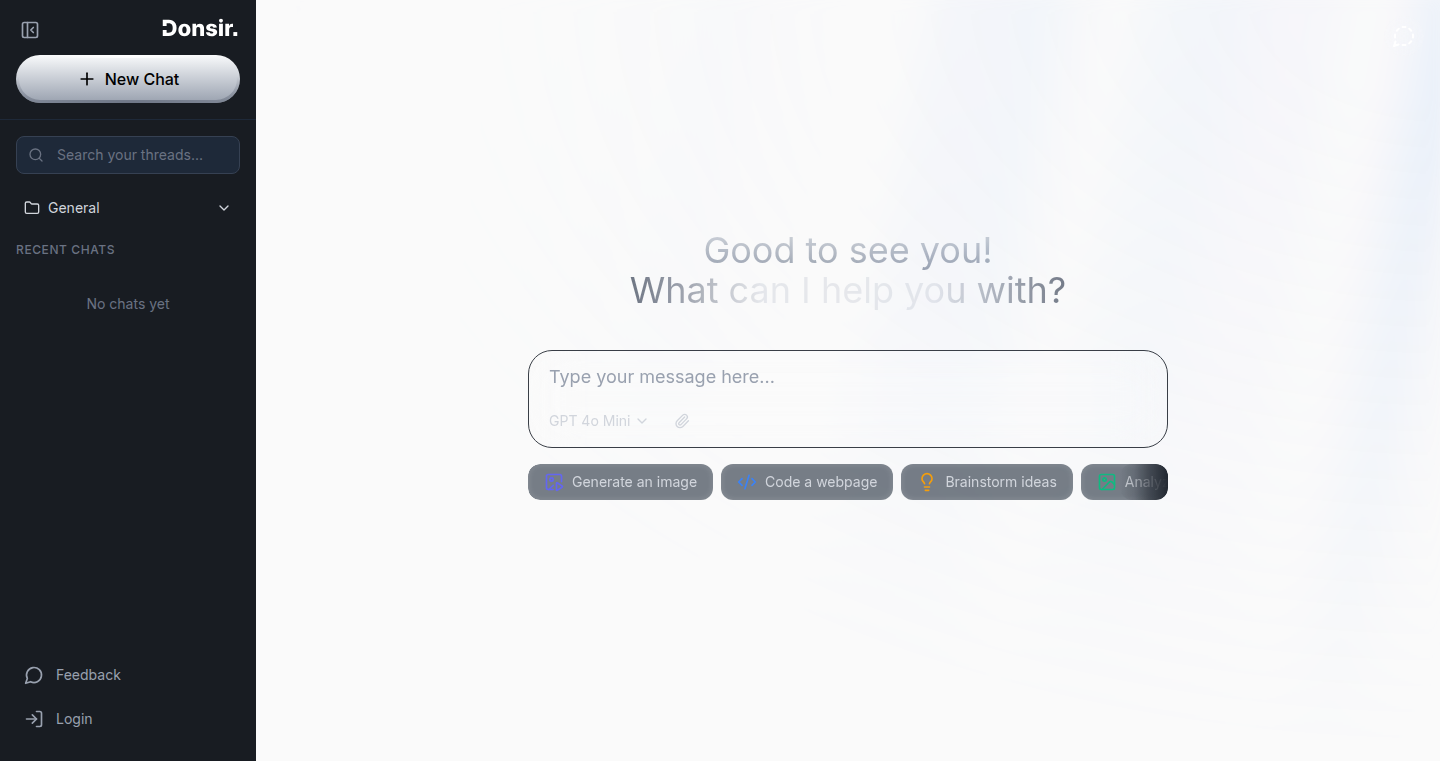
Author
anakali
Description
This project creates a single interface (a "hub") for interacting with multiple Large Language Models (LLMs) like GPT-3 or others. It aims to solve the problem of managing numerous subscriptions to different LLM services. Instead of juggling multiple accounts, you can chat with various LLMs through one centralized application. The core innovation lies in its modular design allowing easy addition of new LLMs, and its focus on a unified user experience. So this lets you avoid the headache of managing multiple LLM accounts and streamline your AI interactions.
Popularity
Points 18
Comments 1
What is this product?
It's a chat application that connects to multiple LLMs via APIs. The user interacts with a single interface and the application intelligently routes the user's prompts to the chosen or best-suited LLM. It likely handles API key management, context management (remembering past conversations), and possibly even provides features for comparing LLM responses. The innovative aspect is in its architecture; building an extensible system that can easily accommodate new LLMs as they become available. This also potentially means efficient API key management and cost optimization by choosing the most cost-effective LLM for a given task. So this lets you work with multiple LLMs without the hassle.
How to use it?
Developers can use it by deploying the application locally or on a server. You'd configure the application with your API keys for different LLMs. Then, using a web interface (most likely), you can start chatting. You would specify which LLM to use for each prompt, or perhaps the application itself would provide recommendations. Integrating with other tools might involve using the application's API to programmatically send prompts and receive responses. For instance, you could integrate it into your IDE to get code completion suggestions from multiple LLMs. So this allows you to centrally manage your LLM interactions and avoid context switching.
Product Core Function
· Multi-LLM Support: The core function is the ability to connect to and utilize multiple LLMs. This allows users to compare responses, leverage the strengths of different models, and switch models based on cost or performance. This is valuable because you are not locked into using only one LLM.
· Unified Interface: The project provides a single interface for all LLM interactions, streamlining the user experience. This is useful because it eliminates the need to switch between various applications and manage multiple chat windows, improving productivity.
· API Key Management: Efficiently managing and securely storing API keys for different LLMs is another core feature. This avoids the complexity of manually configuring multiple keys and improves security. So you can securely manage multiple API keys in one place.
· Context Management: Maintaining conversation history and context across different LLMs. This allows for more coherent and relevant responses, crucial for tasks that require iterative refinement or follow-up questions. So you can have more consistent and relevant answers, as your chat history is remembered by the application.
Product Usage Case
· Code Generation: A developer needs to generate code snippets. They use the application to query multiple LLMs like GPT and Claude. They then compare the code generated by each model and choose the best option or merge different parts of the code. This highlights the ability to harness multiple LLMs to generate better results.
· Content Creation: A content writer wants to generate different writing styles for a blog post. They use the application to query multiple LLMs and instruct each model to generate content in a different tone and style. They then select the best content and integrate it into their blog. This showcases the capability to compare and evaluate various content outputs.
· Research Assistance: A researcher needs to summarize information from various sources. They use the application to send prompts to different LLMs and aggregate the responses. This provides a comprehensive summary, leveraging the ability to combine results from various AI models, to make research easier.
· Educational Tool: A student can use the application to ask questions to different LLMs and compare their answers. This allows for a better understanding of concepts and promotes learning. This shows how the tool facilitates access to and comparison of different LLM responses to help with learning.
6
TXT OS: AI Reasoning Engine in a Single .txt File
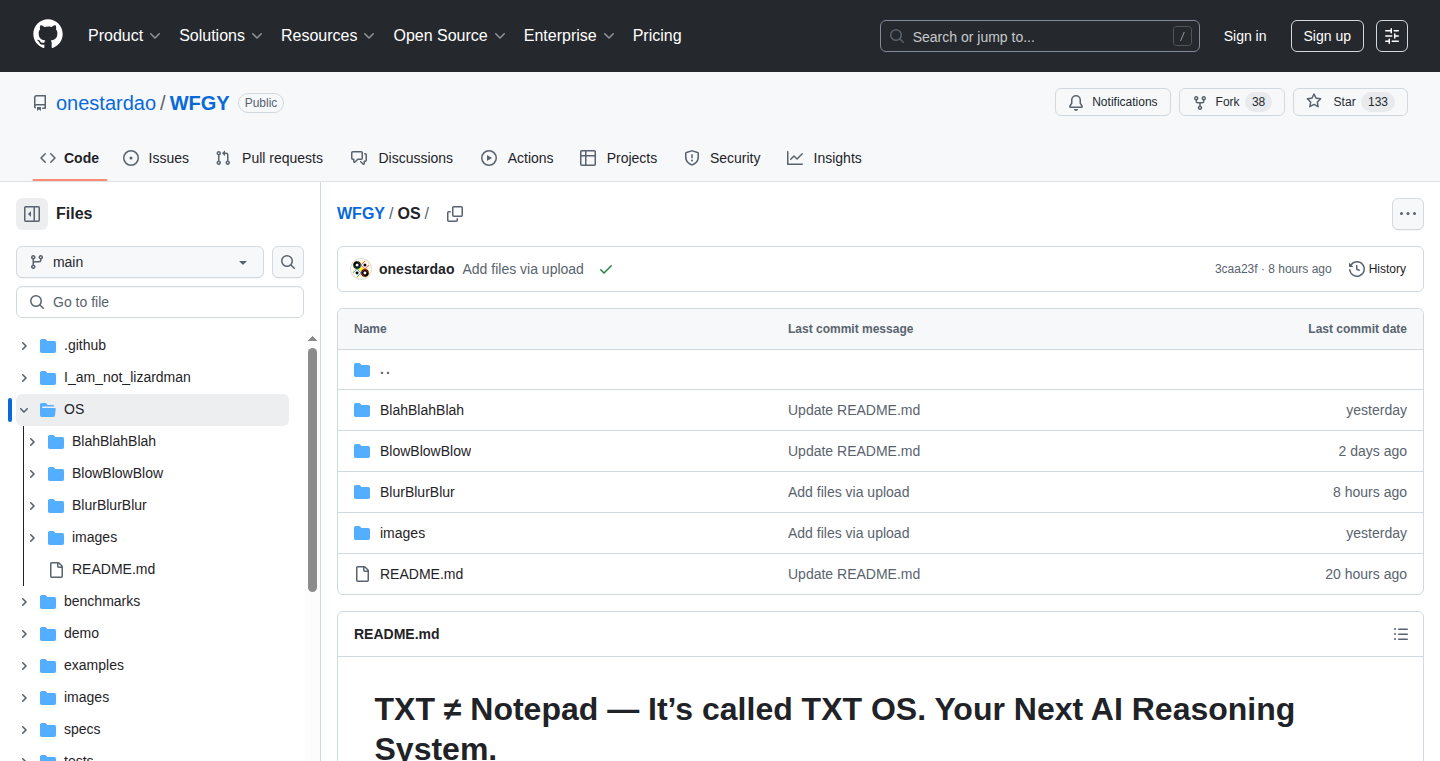
Author
TXTOS
Description
TXT OS is a groundbreaking open-source AI reasoning engine entirely contained within a single plain text (.txt) file. This means no installation, no hidden code, and instant accessibility. You can simply copy and paste the file into any Large Language Model (LLM) chat window (like GPT, Claude, or Gemini) to enhance their reasoning capabilities. TXT OS boosts semantic accuracy and reasoning success while improving stability, offering features like Semantic Tree Memory and a Hallucination Shield. It's designed to make advanced AI reasoning open, portable, and accessible to everyone. So this is useful because it simplifies and democratizes access to sophisticated AI features, requiring no complex setup and making it readily usable for anyone with access to an LLM.
Popularity
Points 10
Comments 6
What is this product?
TXT OS works by encapsulating sophisticated AI logic and reasoning techniques within a simple .txt file. The core innovation lies in its portability and ease of use. The file acts as an 'agent' that interacts with the LLM, guiding its reasoning process. It incorporates mechanisms such as Semantic Tree Memory for better information retention and a Hallucination Shield to mitigate the generation of incorrect information. The project's design emphasizes transparency, with all code and logic fully exposed, facilitating understanding and modification. This is innovative because it moves complex AI functionalities away from requiring dedicated software or installations, making them universally accessible. So this is useful because it allows you to significantly enhance the performance of existing AI models without needing to change the models themselves, just by using a text file.
How to use it?
Developers can use TXT OS by simply copying and pasting the .txt file into the chat window of their preferred LLM platform. They can then interact with the LLM as they normally would, knowing that TXT OS is actively enhancing the reasoning process behind the scenes. TXT OS can be integrated into various workflows, such as content creation, data analysis, and question answering. By leveraging the engine's logic, developers can prompt their LLMs to perform more complex tasks with higher accuracy. So this is useful because you can immediately and seamlessly improve the quality of output from any LLM you're already using, making your AI interactions more productive.
Product Core Function
· Semantic Tree Memory: This feature allows the AI to remember and build upon past information, creating a dynamic memory structure. It improves the LLM's ability to retain context and build comprehensive answers. This is useful because it helps the AI understand and respond to more complex and extended dialogues, like remembering details throughout a project.
· Hallucination Shield: This is designed to reduce the generation of false or misleading information. It checks the LLM's responses, ensuring they are grounded in the input data and the reasoning engine's logic. This is useful because it improves the reliability and trustworthiness of AI outputs, and stops it from making stuff up.
· Fully Exportable Logic: The entire reasoning process is laid out in plain text, making the inner workings of the AI engine transparent and easy to understand. This allows developers to examine, modify, and extend the engine's functionality to fit their specific needs. This is useful because it promotes understanding and customization of the AI, empowering developers to adapt the system to specific tasks.
· Open-Source & MIT Licensed: The project is open-source and licensed under the MIT license, allowing anyone to use, modify, and distribute the code freely. This promotes collaboration, encourages community contributions, and makes it accessible for everyone. This is useful because it opens doors to collaborative improvements and learning, which gives everyone access to the latest AI tricks.
· No Install & Zero Setup: Because it is just a plain text file, there's no installation or configuration required. You just copy and paste. This promotes ease of access and eliminates the hurdles of setting up complex software. This is useful because anyone, regardless of technical skill, can instantly benefit from advanced AI reasoning
Product Usage Case
· Content Creation: A writer can use TXT OS to improve the consistency and accuracy of information across a series of articles or reports by incorporating TXT OS to help an LLM generate more reliable content, helping ensure the facts stay straight from one piece to the next. It also helps by reducing mistakes and the need for endless revisions. So this is useful because it cuts down on the amount of effort and time writers spend.
· Data Analysis: A data scientist can use TXT OS with an LLM to automatically generate insights from complex datasets. The engine's reasoning abilities and memory can assist in identifying trends, and finding meaningful information. This is useful because it automates parts of the research, and speeds up the process of discovery.
· Customer Support: A customer support agent can use TXT OS integrated with an LLM to provide quicker, more accurate responses to customer queries. The LLM can use TXT OS to access a deep understanding of the product and its features, providing the best possible help. So this is useful because it improves the quality and efficiency of customer support by making sure the answers are consistent and correct, reducing the time it takes to resolve issues.
· Educational Tool: Teachers and students can use TXT OS with an LLM to enhance learning by summarizing complex topics, creating personalized study guides, and providing explanations that are easier to understand. TXT OS assists in making the complex ideas more accessible. So this is useful because it will make learning faster and more intuitive.
7
BrowserDreamer: A Vanilla JavaScript Dream Interpretation Engine
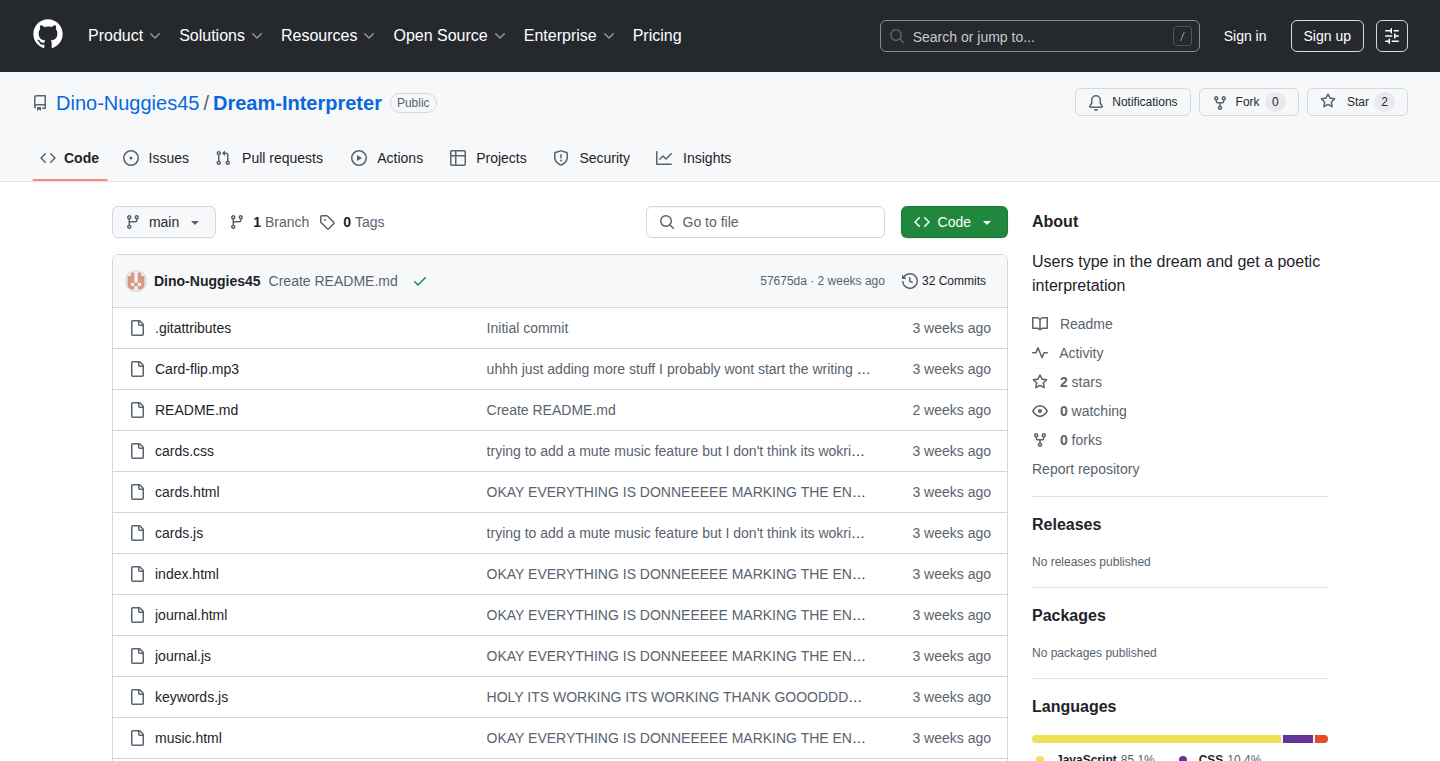
Author
DinoNuggies456
Description
BrowserDreamer is a fascinating project that lets you analyze your dreams directly in your web browser. It uses plain old JavaScript and a clever, hand-crafted system of keywords and meanings to interpret your dream text. There's no artificial intelligence (AI), no fancy servers, and most importantly, your dream data never leaves your computer. It's all about exploring your subconscious without relying on complex machine learning algorithms, providing a private and accessible tool for self-discovery.
Popularity
Points 12
Comments 4
What is this product?
BrowserDreamer works by scanning your dream text for specific keywords. These keywords are linked to over 300 custom-defined meanings, based on a deterministic logic system. This means the interpretation is consistent based on the rules coded in the JavaScript. Because everything runs within your browser and uses your browser's local storage, your dream data stays completely private, and you don't need an internet connection once you've loaded the page. This is a unique approach because it prioritizes privacy and control over your data, a departure from the common cloud-based AI dream interpretation services.
How to use it?
To use BrowserDreamer, you simply paste your dream text into the provided interface within your browser. The engine then analyzes the text and provides an interpretation based on its internal dictionary of symbols and meanings. It's designed to be accessible: no installation or complex setup is required. You can directly copy and paste your dream or type it directly into the application. This could be useful for anyone interested in self-reflection, psychology, or simply curious about dream analysis. You can integrate it into your journaling routine, use it as a prompt for further creative exploration, or use it as an alternative to common dream interpretation services.
Product Core Function
· Keyword Matching: The core of the engine is its ability to identify and match keywords within your dream text. This is the foundation for understanding the dream's symbolic content. So what? This means the system can accurately identify key elements or themes in your dream, giving you the building blocks for an interpretation. You can then gain more insights into your unconscious by observing those elements.
· Symbolic Meaning Database: A database of over 300 custom meanings associated with the keywords. This database is created manually, using a deterministic logical approach. So what? This gives a consistent interpretation of the symbols. The meanings are specifically tailored, providing a deeper insight into your dream than more generalized interpretations.
· Browser-Based Operation with Local Storage: Because the program works solely within your browser and stores your dream data locally, privacy is paramount. So what? You control your data. There are no external servers, no data tracking, and no need for an internet connection after you've loaded the page. This means you can explore your dreams securely, knowing that your information is safe.
· Deterministic Logic for Interpretation: BrowserDreamer doesn't use any AI or Machine Learning; it relies on hard-coded rules and logic to make its interpretations. So what? The results are based on a set of fixed rules, allowing you to understand how the system arrives at its conclusions. The advantage is to see the transparent interpretation process, enhancing trust and clarity.
Product Usage Case
· Personal Journaling: Use BrowserDreamer as a tool to explore the meanings of your dreams as part of a journaling practice. So what? Helps to connect dreams to personal feelings, thoughts, and life events.
· Creative Inspiration: Use dream interpretations as a starting point for creative projects, such as writing stories, painting, or composing music. So what? Discover a new angle from which you can inspire your creative thought.
· Educational Tool for Psychology Students: Use it as a practical example to learn about dream symbolism and interpretation outside of a cloud-based service. So what? Develop a better understanding of dream analysis and practice your skills. Additionally, this demonstrates how basic JavaScript can solve complex problems, and you can also use it to build a web application on your own.
8
StravaCalSync: Activity Calendar Harmonizer
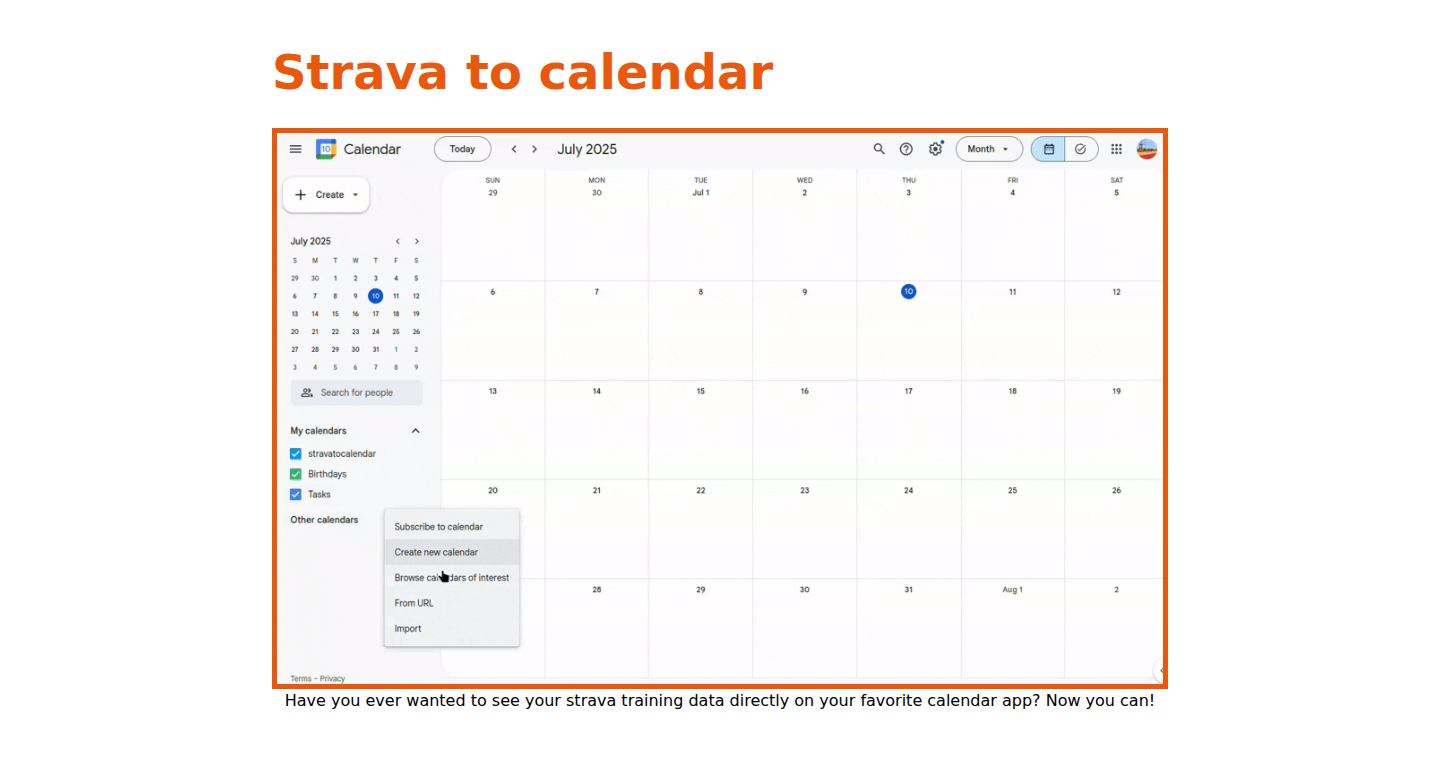
Author
pepperonipboy
Description
StravaCalSync is a free tool that automatically syncs your Strava activity data (like runs, rides, etc.) with your personal calendar. It solves the problem of manually adding workout details to your calendar, saving you time and effort. The innovative part lies in its seamless integration with the Strava API, pulling activity data and using it to create calendar events. This highlights the use of APIs (Application Programming Interfaces) to connect different services.
Popularity
Points 10
Comments 4
What is this product?
StravaCalSync is a web-based application that acts as a bridge between your Strava account and your calendar (e.g., Google Calendar, Outlook). It uses Strava's API to fetch your exercise activities. It then transforms this data into calendar entries, automatically populating your calendar with details like the type of activity, date, time, duration, and even a link back to the Strava activity. The core innovation is its ability to automate the manual process of calendar entry, reducing the need to switch between apps. So this gives you an automatic record of your activities in your calendar, saving you the effort of manually entering them.
How to use it?
Developers can use StravaCalSync by connecting their Strava account and calendar. They authorize the application to access their data. After authorization, the tool will regularly check Strava for new activities and add them to the calendar. Developers could potentially modify the code and build upon it. For example, they could add features like customizable event titles or the ability to filter activities based on type or distance. This is useful for developers looking to build integrations with Strava or other fitness platforms. So you can get all your Strava activities tracked on your calendar without you having to do it manually.
Product Core Function
· Automated Data Fetching: The tool uses the Strava API to automatically retrieve activity data. This allows you to collect all the activity information from Strava without manually copying and pasting anything. So this feature automatically provides up-to-date activity data.
· Calendar Event Creation: The tool generates calendar events based on the activity data. This will save you from creating calendar entries one by one. So you can automatically see a calendar view of all your activities.
· Real-time Synchronization: StravaCalSync is designed to synchronize activities close to when they happen, ensuring your calendar data is always up-to-date. So you will always have the latest activity information on your calendar.
· User-Friendly Interface: The tool provides a straightforward user interface to connect Strava and calendar accounts. So you can quickly get started with the setup and use the tool without any complicated steps.
Product Usage Case
· Personal Training: A personal trainer can use StravaCalSync to automatically track their clients' workouts on their calendar, making it easier to monitor their progress and schedule future training sessions. So a personal trainer can track all their clients' exercise information.
· Fitness Enthusiasts: Fitness enthusiasts can use StravaCalSync to keep track of their workouts on their calendar, making it easy to see their exercise schedule and plan their workouts. So this helps them keep track of their activities and plan for the future.
· Project Management: A project manager who likes to keep track of their workout activity can also use this, which enables better personal time management. So a project manager can track their workouts and have a better work/life balance.
9
MCP-First: Decentralized Collaboration with Minimal Fuss

Author
bwm
Description
MCP-First introduces a super straightforward method for local-first, decentralized data synchronization. It leverages a simple protocol, likely Message Communication Protocol (MCP, although the original post doesn't specify it), to allow multiple users to collaboratively work on data without needing a central server. This eliminates the need for complex server setups, offering a more resilient and privacy-focused approach to collaboration. It tackles the challenge of real-time, collaborative editing in a truly decentralized manner, providing a flexible and open-source solution for developers. So, this enables developers to build apps that work even without an internet connection and ensures data privacy.
Popularity
Points 11
Comments 2
What is this product?
MCP-First is a tool that simplifies the process of synchronizing data between devices without relying on a central server. It uses a local-first approach, meaning data is primarily stored and processed locally. This allows multiple users to collaborate on the same data in real-time, even when offline. The innovation lies in its simplicity and open-source nature, providing a readily available solution for developers to build collaborative apps that are more resilient and privacy-conscious. So, it's like having a shared document that always syncs, even if the internet goes down.
How to use it?
Developers can integrate MCP-First into their applications to enable collaborative features. This involves using the provided libraries or APIs to manage data synchronization. Developers likely need to handle aspects like data conflicts and user identity management, but the core synchronization logic is provided. This is achieved by embedding MCP-First logic into the app and then using it to read and write data to local storage or other data sources. Developers can then create collaborative tools, real-time editors, and offline-first applications. So, you can build collaborative apps easily, saving time and effort.
Product Core Function
· Local-first data synchronization: This core function allows data to be stored and edited locally, ensuring that users can work on it even without an internet connection. Value: Improves the user experience for collaborative tools by providing offline capabilities. Application: Real-time collaborative text editors, offline-capable project management tools.
· Decentralized data management: Eliminates the need for a central server by enabling peer-to-peer data sharing. Value: Enhances data privacy, improves data availability, and reduces reliance on third-party services. Application: Building collaborative note-taking apps, decentralized project management tools.
· Open-source library or API: A readily available toolkit allows developers to easily integrate MCP-First functionality into their applications. Value: Reduces development time and provides developers with a foundation for creating their applications. Application: Building team collaboration tools, real-time data syncing apps.
· Conflict resolution (likely): Addresses the challenges of concurrent edits by merging or resolving data conflicts, which might be achieved with the help of a protocol or algorithm. Value: Ensures data consistency and integrity, making collaborative editing more reliable. Application: Collaborative document editors and decentralized data management systems.
Product Usage Case
· Building a collaborative note-taking application: Developers can use MCP-First to build an application where users can share and edit notes in real-time, even when offline. This solves the problem of data loss due to network connectivity issues and ensures that all changes are synchronized seamlessly. So, you can keep your notes up-to-date everywhere.
· Creating a decentralized project management tool: MCP-First allows multiple team members to collaborate on projects, track tasks, and share updates without relying on a central server. This ensures data privacy and improves data availability, which tackles the issue of central server downtime. So, the team members are always up-to-date and can collaborate at all times.
· Developing an offline-first application for field workers: MCP-First allows field workers to collect and synchronize data even when they are offline. This solves the problem of limited network access and ensures that data is accessible at all times. So, you can fill out forms and save data where there is no connection.
10
HNping: Web Push Reminders for Hacker News
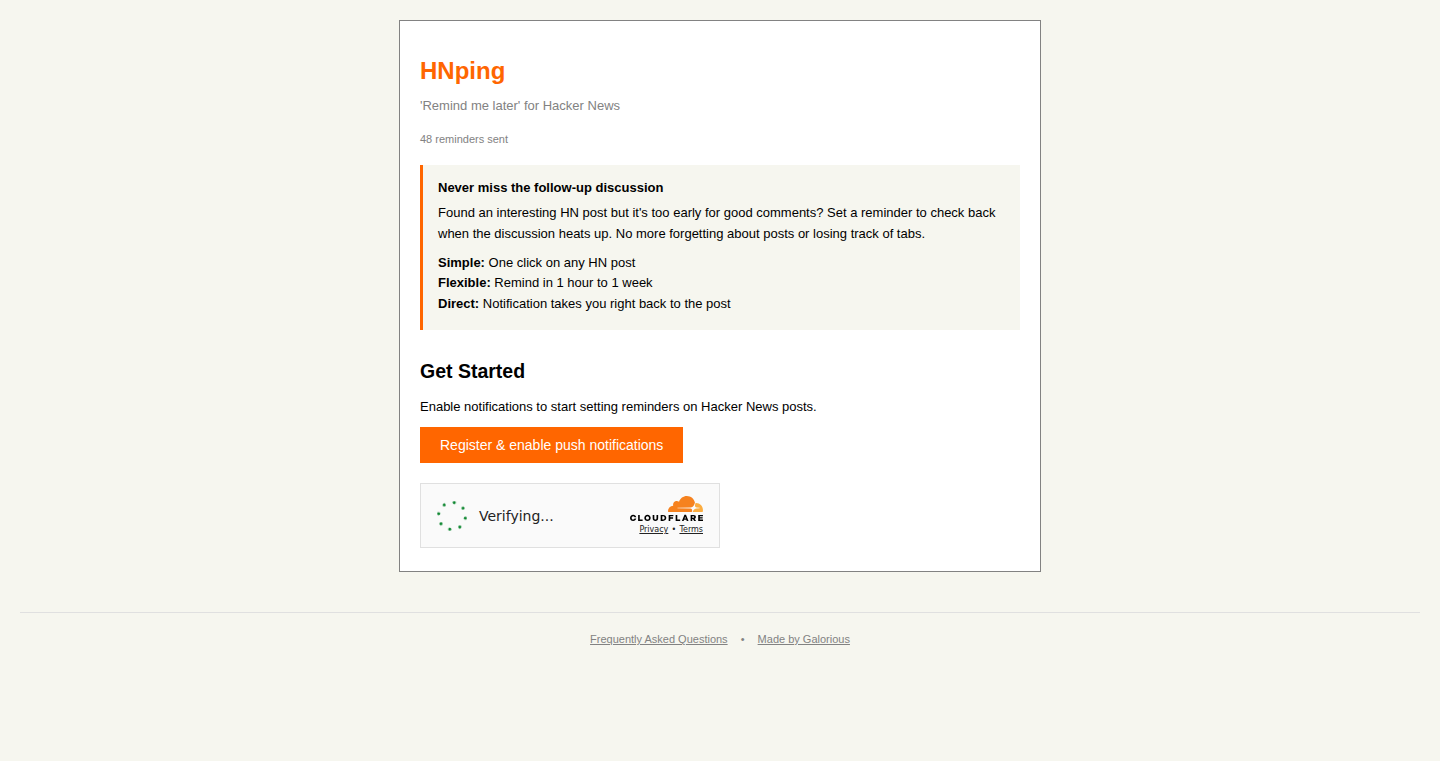
Author
Galorious
Description
HNping is a simple tool that lets you set reminders for Hacker News (HN) posts. It uses web push notifications to alert you when your reminder is up, taking you directly back to the post. This solves the problem of missing interesting HN discussions that haven't fully developed yet. So, it's like a 'remind me later' feature for HN.
Popularity
Points 10
Comments 2
What is this product?
HNping works by leveraging web push notifications, a technology that allows websites to send notifications to your browser even when you're not actively browsing the site. When you set a reminder, HNping stores this information and the associated HN post URL. It then uses Cloudflare Workers (small programs that run on Cloudflare's servers) along with D1 (a database) to manage and trigger these reminders. Finally, it utilizes Firebase Cloud Messaging to send you the web push notifications. The core innovation is bringing a 'remind me later' functionality to HN, improving the user experience by allowing them to revisit posts at a convenient time. So what does this mean for you? You won't miss out on interesting discussions, and you can revisit posts when you're ready.
How to use it?
To use HNping, visit hnping.com, enable notifications, and drag the provided bookmarklet to your browser's bookmarks bar. When you're on an HN post you want to revisit, click the bookmarklet. Then, select a reminder time (from 5 minutes to 1 week). HNping will use this UUID (a unique identifier generated for you) to track your reminders. You'll then receive a web push notification at the set time, which, when clicked, will take you directly back to the HN post. This could be integrated into your workflow by enabling you to schedule time to read interesting articles. You could use it as a productivity tool, enabling you to engage with the most relevant discussions on HN at the appropriate time. So, it's a simple and effective way to keep track of and re-engage with content you find valuable on Hacker News.
Product Core Function
· Setting Reminders: This allows users to specify a time (5 minutes to 1 week) after which they want to be reminded of an HN post. This avoids the need for users to manually bookmark or remember posts, streamlining their HN browsing experience. This is useful if you want to return to a post after the discussion has had time to develop.
· Web Push Notifications: HNping utilizes web push technology to send reminders directly to the user's browser, even when the user isn't actively on the HNping website. This ensures that the user is notified when the reminder is due. This is crucial because you don't need to have the HNping website open to get the reminder.
· Bookmarklet for Easy Use: The bookmarklet simplifies the reminder-setting process, allowing users to trigger the reminder with a single click directly from the HN post page. This streamlined approach makes the process of setting and using reminders quick and easy. This is useful if you want a quick, non-intrusive way to set reminders on HN.
· Data Storage with D1: Uses Cloudflare's D1 database to store reminder information. This ensures that reminder data is persisted and can be accessed by the Cloudflare Worker, so that reminders can be reliably managed. This means your reminders are securely saved and will work as expected.
· Notification Sending with Firebase Cloud Messaging: Employs Firebase Cloud Messaging for sending web push notifications. This leverages a robust and scalable service for delivering notifications to users. This ensures that your notifications are delivered reliably and in a timely manner.
Product Usage Case
· Following Developing Discussions: A software engineer finds an interesting HN post about a new programming language but is busy at the moment. They set a reminder with HNping for a few hours later. When the reminder pops up, they are able to revisit the discussion and see how the community is reacting to the language. This allows them to stay current with the latest trends.
· Scheduling Reading Time: A product manager discovers a Show HN post about a new productivity tool. They use HNping to set a reminder for the next morning, when they can take a break to read and evaluate the tool. This helps them manage their time and explore new resources efficiently.
· Revisiting a Technical Deep Dive: A data scientist finds a complex article on a novel machine learning technique. They use HNping to set a reminder for the weekend when they can read it more carefully. This maximizes their learning time and avoids information overload during work hours.
11
CogniWave: A Computational Exploration of Cognitive Processes
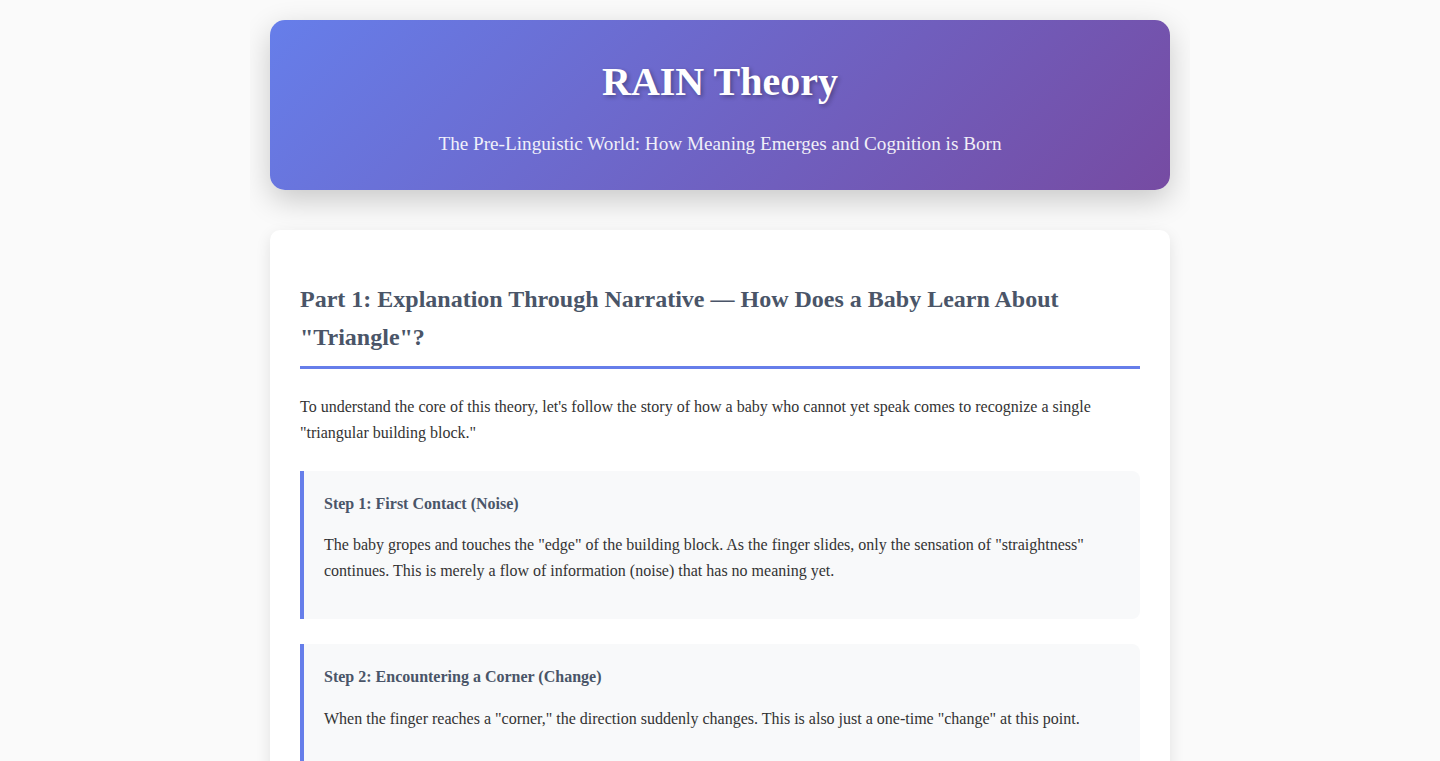
Author
RyukuLogos
Description
CogniWave attempts to model cognitive functions by leveraging the power of Euler's formula and Fourier analysis. This project explores the potential of representing and manipulating cognitive information through complex exponentials and frequency-domain analysis. It tackles the complex problem of simulating cognitive processes like pattern recognition and associative memory using elegant mathematical tools.
Popularity
Points 4
Comments 7
What is this product?
This project is an experiment in building a simplified model of how our brains might process information. It uses two powerful mathematical concepts: Euler's formula (which relates complex numbers to trigonometric functions) and Fourier analysis (which breaks down signals into their frequency components). It tries to encode and manipulate information in a way that mimics how the brain might work. So, it offers a new lens for viewing how we might design more advanced AI systems.
How to use it?
Developers could use this project as a starting point for exploring alternative computational approaches to cognitive modeling. They can experiment with different representations of data, manipulate them using Fourier transforms, and observe how the system responds. This is useful for researchers studying how the brain works or for those looking for novel approaches to AI. The integration involves incorporating the code into existing projects, likely using Python libraries like NumPy and SciPy to handle the mathematical operations.
Product Core Function
· Encoding Information with Complex Exponentials: The project uses Euler's formula (e^(ix) = cos(x) + i*sin(x)) to represent information. This means the program can encode data in complex numbers. This allows information to be easily manipulated using techniques from signal processing, such as the Fourier transform. The value: It enables the potential for simulating memory and pattern recognition by utilizing the phase and amplitude information of complex numbers, simulating brain processes in an innovative way.
· Fourier Transformation and Frequency Analysis: By applying the Fourier transform, the project analyzes the data in the frequency domain. It breaks down the encoded information into its constituent frequencies. This is similar to how audio systems break down sound. The value: This helps developers to identify patterns and relationships in the data. It can be used in AI to identify patterns in data, similar to what the brain might do to process information.
· Simulating Associative Memory: CogniWave explores how frequency analysis can be used to create a simple form of associative memory, where one piece of information can trigger the recall of related information. The value: It serves as a proof of concept for exploring connections between seemingly different pieces of data. Useful for creating more efficient and intelligent information retrieval systems.
Product Usage Case
· Researching Cognitive Modeling: Researchers in cognitive science could use CogniWave to experiment with different ways of representing and processing cognitive data. They can modify the code and observe the effect on pattern recognition. This helps with research on how brains work.
· Exploring Alternative AI Architectures: Developers can use CogniWave as an example of an alternative approach to AI. It allows them to experiment with different algorithms and data structures that mimic the human brain, leading to more sophisticated algorithms.
· Developing Improved Pattern Recognition: The principles of frequency analysis can be applied to pattern recognition tasks. This can lead to improvements in image recognition, speech recognition, and other AI tasks. The potential is there to create a simpler pattern recognition tool than what’s available now.
12
Sohri: AI-Powered Audio Episode Generator
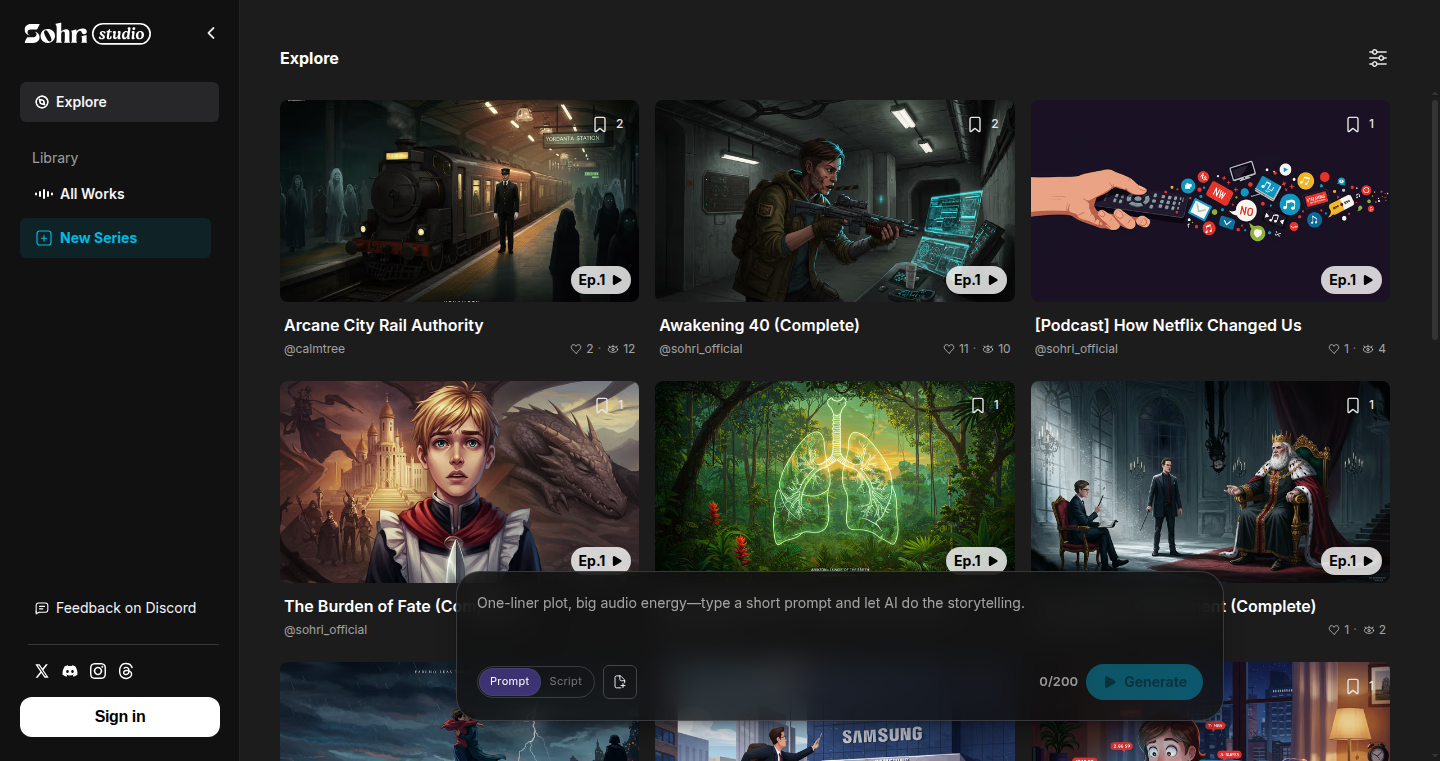
Author
jrlee
Description
Sohri is a platform that transforms short stories into high-quality, engaging audio episodes using AI. It tackles the common challenges faced by audio creators, such as creating natural-sounding text-to-speech (TTS) narration and navigating platform restrictions on AI-generated content. So, it enables creators to focus on storytelling without getting bogged down by technical hurdles or content moderation issues. The core innovation is the streamlined workflow and user-friendly interface, designed to feel like a portable recording studio. So, it removes friction from the content creation process, allowing creators to rapidly produce polished audio content.
Popularity
Points 9
Comments 2
What is this product?
Sohri uses advanced AI to convert text into spoken audio. It goes beyond basic TTS by incorporating features to improve pacing and tone, making the narration more natural and listenable. The platform also provides a dedicated space for creators to publish and share their work, mitigating the risks associated with content restrictions on platforms like YouTube. So, it's like having an AI-powered audio producer in your pocket, handling the technical aspects while you focus on the creative side. The innovation lies in the integration of AI audio generation with a creator-focused platform that protects and empowers users. So, it empowers creators to experiment and earn.
How to use it?
Developers can use Sohri by simply inputting their short stories. The platform's AI then generates the audio narration, which can be customized with different voices, tones, and pacing. After the audio is generated, developers can create audio episodes and share them on the platform. Sohri is particularly useful for writers, podcasters, and content creators. The integration can happen by using Sohri's APIs for advanced users to automate the process. So, if you are an author with a collection of short stories, you can turn them into a podcast with minimal effort.
Product Core Function
· AI-Powered Text-to-Speech (TTS): Automatically converts text into spoken audio. This includes adjusting the tone and pace to make the narration sound more natural. So, it means your stories come alive with a professional voice.
· Voice Customization: Offers a variety of voice options and customization settings to tailor the narration style to the story. So, it allows you to match the voice to your story's mood and genre.
· Episode Creation & Management: Allows the user to create complete audio episodes by combining narration with background music and sound effects, then organizes these episodes. So, you can easily create, manage and publish your audio content.
· Creator-Friendly Platform: Provides a space for creators to share their work without the fear of content restrictions often imposed on AI-generated content on mainstream platforms. So, it enables creators to have control over their content and ensure they won't be penalized.
· Free Core Features: Keeps core functionalities free to use. So, it provides the ability for creators to experiment and build an audience without financial barriers.
Product Usage Case
· Turning blog posts into podcasts: A blogger could automatically convert their written content into audio episodes to reach a wider audience, especially those who prefer listening over reading. So, it helps content creators expand their reach and engage with a different audience.
· Creating audiobooks from short stories: Authors can quickly produce audiobooks for their short stories, eliminating the need for expensive voice actors and recording equipment. So, it enables authors to monetize their work efficiently and effectively.
· Educational content creation: Educators can use Sohri to create engaging audio lessons and presentations, enhancing the learning experience for students. So, it helps create an interactive learning process.
· Accessibility for the visually impaired: Individuals with visual impairments can enjoy written content through audio conversion. So, it facilitates a more accessible way for all to consume written content.
13
c0admin: Local Gemini AI Assistant for Linux Sysadmins
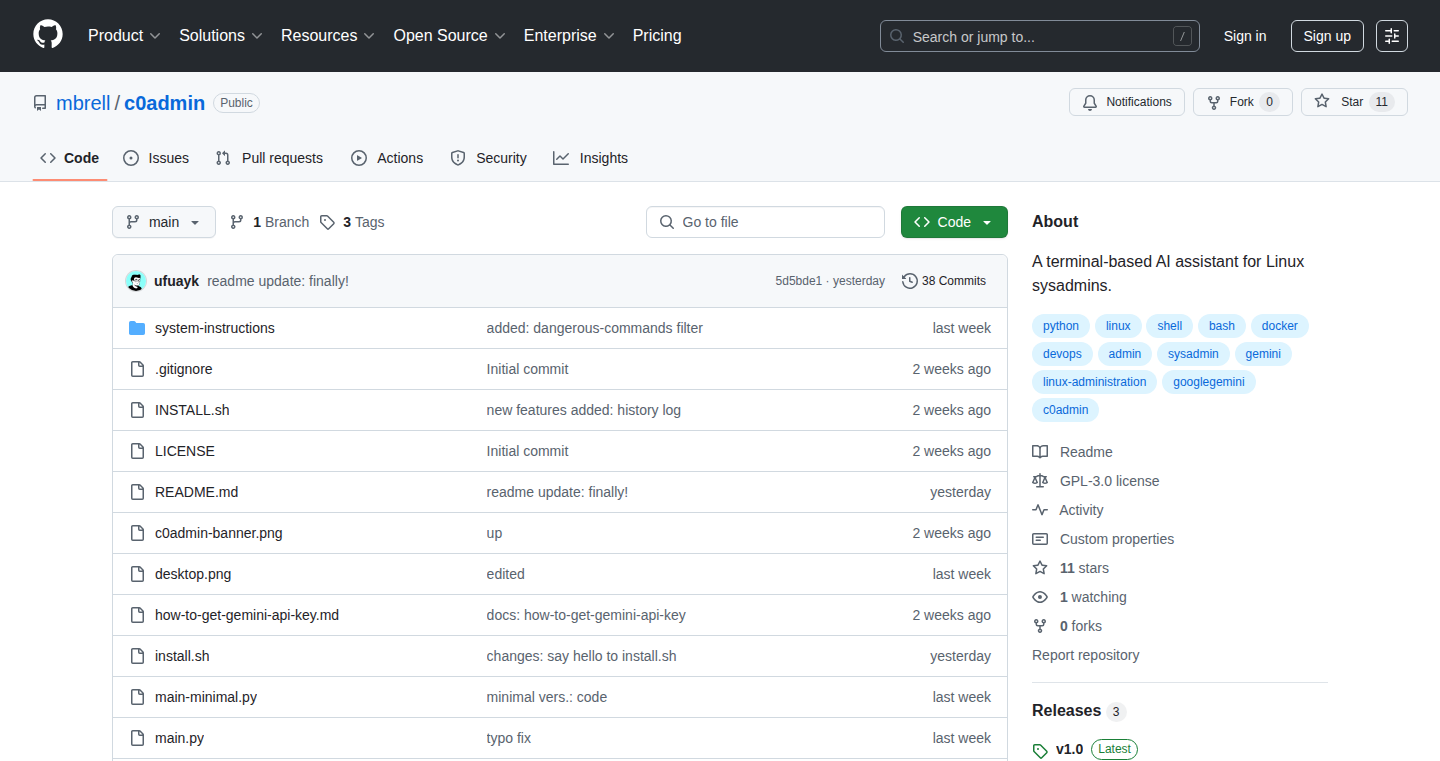
Author
ufuayk
Description
c0admin is a command-line tool that brings the power of Google's Gemini AI directly to your terminal, without needing to sign up for any services or have your data tracked. It provides interactive suggestions for Linux system administration tasks. The core innovation lies in its ability to use a local Gemini API key, keeping your data private and providing a fast, responsive experience directly within your terminal. This solves the problem of needing a quick, AI-powered assistant for complex tasks, without the overhead of external services.
Popularity
Points 7
Comments 2
What is this product?
c0admin is a simple command-line tool that acts as your personal AI assistant for managing Linux systems. It uses Google's Gemini AI model (you provide your own API key) to give you suggestions and help you with tasks directly in your terminal. The cool part is that everything runs locally, meaning your data stays private and there's no need to sign up for an account or worry about your actions being tracked. This is like having a smart sidekick built into your terminal, ready to help with complex commands and system configurations.
How to use it?
You can use c0admin by simply running the `c0admin` command in your terminal. It will then prompt you for what you need help with, and using your Gemini API key, it will generate suggestions. For example, you could ask it how to troubleshoot a network issue, optimize your server’s performance, or create a specific firewall rule. You can integrate it directly into your workflow by receiving tailored advice and solutions as you need them. So, if you're a sysadmin, it's like having a smart assistant that instantly offers advice and solutions. For example: `c0admin 'How do I troubleshoot a high CPU usage?'`
Product Core Function
· Interactive AI assistance for Linux system administration: Provides context-aware suggestions and solutions for various tasks within the terminal environment. This allows developers to get quick and reliable help with complex commands and system configurations, boosting productivity. So this is like having an AI expert right in your terminal, ready to give you solutions as you need them.
· Local Gemini API key usage: The tool uses your own Gemini API key, which ensures that no data is sent to external servers and maintains privacy. This gives you control over your data and reduces the latency of AI responses since the computation is done locally. Therefore, it is suitable for developers who prioritize privacy and need faster AI interactions without relying on external servers.
· Command-line interface (CLI): Integrates seamlessly with existing terminal workflows. This reduces the need for context switching and makes the tool easy to adopt for developers who are already comfortable with terminal-based tools. This means you can immediately get assistance without leaving your preferred workspace, increasing efficiency.
· No signup, no tracking: No accounts or tracking which increases the focus on the task at hand without the distractions or privacy concerns that often accompany external services. So you can focus on your work knowing that your actions remain private.
Product Usage Case
· Troubleshooting network issues: A developer can use c0admin to diagnose and resolve network problems on a Linux server. For instance, if a website is slow, the developer can ask c0admin for potential solutions, such as checking DNS settings, identifying network bottlenecks, or suggesting commands to analyze network traffic. So this helps quickly identify and resolve network problems.
· Optimizing server performance: A sysadmin can use c0admin to optimize a server’s performance. For example, asking c0admin for suggestions on how to improve server responsiveness, manage resources, or fine-tune configuration settings can help reduce latency and ensure smooth operation. So this leads to improved server performance and user experience.
· Generating complex commands: A developer can use c0admin to quickly generate complex Linux commands without having to remember their syntax or look them up online. This makes tasks like setting up firewalls, configuring user permissions, or managing system services much easier. For you this saves time and reduces the chance of errors.
· Security audits: A developer can use c0admin to get advice on best practices for securing a Linux system. Asking c0admin about potential vulnerabilities, security hardening techniques, and recommendations for setting up a secure environment can help mitigate risks. So you can enhance system security by addressing security threats.
14
MarkdownEdit: Real-time Markdown Editing with ContentEditable
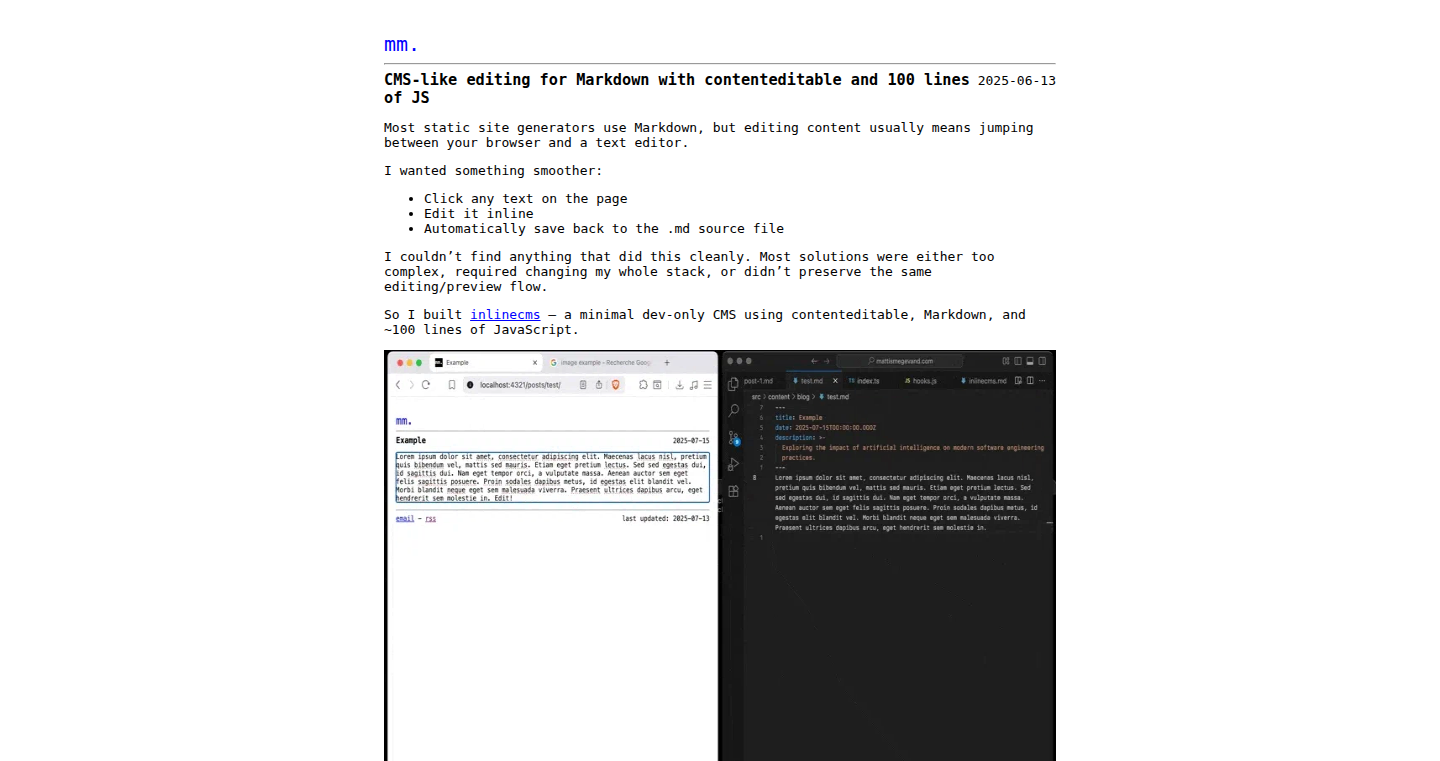
Author
mattismegevand
Description
MarkdownEdit offers a CMS-like editing experience for Markdown documents, all within a web browser using the power of `contenteditable` and a mere 100 lines of JavaScript. It cleverly bridges the gap between the user-friendly WYSIWYG (What You See Is What You Get) approach and the structured nature of Markdown. This project tackles the common challenge of editing Markdown directly without needing a separate preview or editor, making content creation more intuitive and immediate.
Popularity
Points 5
Comments 2
What is this product?
This project is essentially a simple yet powerful Markdown editor built directly into your browser. It utilizes the `contenteditable` HTML attribute, which allows users to directly edit the content of an element as if it were a text input. The magic happens behind the scenes: as you type Markdown syntax (like `*italics*` or `# heading`), the JavaScript code immediately converts it to the corresponding HTML (e.g., `<i>italics</i>` or `<h1>heading</h1>`). The result is a live preview within the same view, giving you a seamless and intuitive writing experience. The innovation lies in its simplicity: it's achieved with a minimal amount of code, making it easy to understand and adapt.
How to use it?
Developers can easily integrate MarkdownEdit into their projects. Imagine you're building a blog, a documentation site, or even a simple note-taking app. Instead of forcing users to type Markdown in one box and see the preview in another, you can use MarkdownEdit. Just include the JavaScript file, apply it to a `contenteditable` HTML element, and you're ready to go. The user types Markdown, and the browser automatically displays the formatted text. This reduces the learning curve for users unfamiliar with Markdown, and dramatically improves the writing workflow.
Product Core Function
· Real-time Markdown conversion: As you type, the JavaScript immediately transforms the Markdown syntax into HTML. This allows for an instant preview of what the final output will look like. This is incredibly useful for anyone writing documentation, creating blog posts, or generating any kind of content where formatting is crucial. So this means you can see exactly how your text will appear without switching to a preview mode.
· ContentEditable integration: Uses the `contenteditable` HTML attribute to allow users to directly edit content within the browser. No external text areas or editors are required. This provides an intuitive and user-friendly experience. So this is great if you just want a simple way to create and edit formatted text directly on your website.
· Lightweight and simple implementation: The core functionality is achieved with only 100 lines of JavaScript, making it easy to understand, modify, and integrate into any project. This makes the project ideal for quick prototyping or when you need a Markdown editor without a lot of overhead. So you can add Markdown editing to your project in just a few minutes.
Product Usage Case
· Blog Post Creation: Integrate MarkdownEdit into a blogging platform. Writers can compose their posts directly in the browser, with the Markdown rendered instantly. This eliminates the need for separate preview steps and streamlines the writing process. So it allows bloggers to focus on their content instead of dealing with the formatting.
· Documentation Websites: Use MarkdownEdit to create an in-browser editor for documentation. Technical writers can easily format their documentation using Markdown and see the results immediately. So you can provide a better writing experience for the documentation creators.
· Note-Taking Applications: Develop a simple note-taking app where users can write notes in Markdown. MarkdownEdit provides a WYSIWYG-like experience, making it easier to create and organize notes with formatting. So this gives users a more intuitive and easy-to-use way to take notes.
15
Lykhari: A Self-Sustaining, Minimalist Blogging Platform
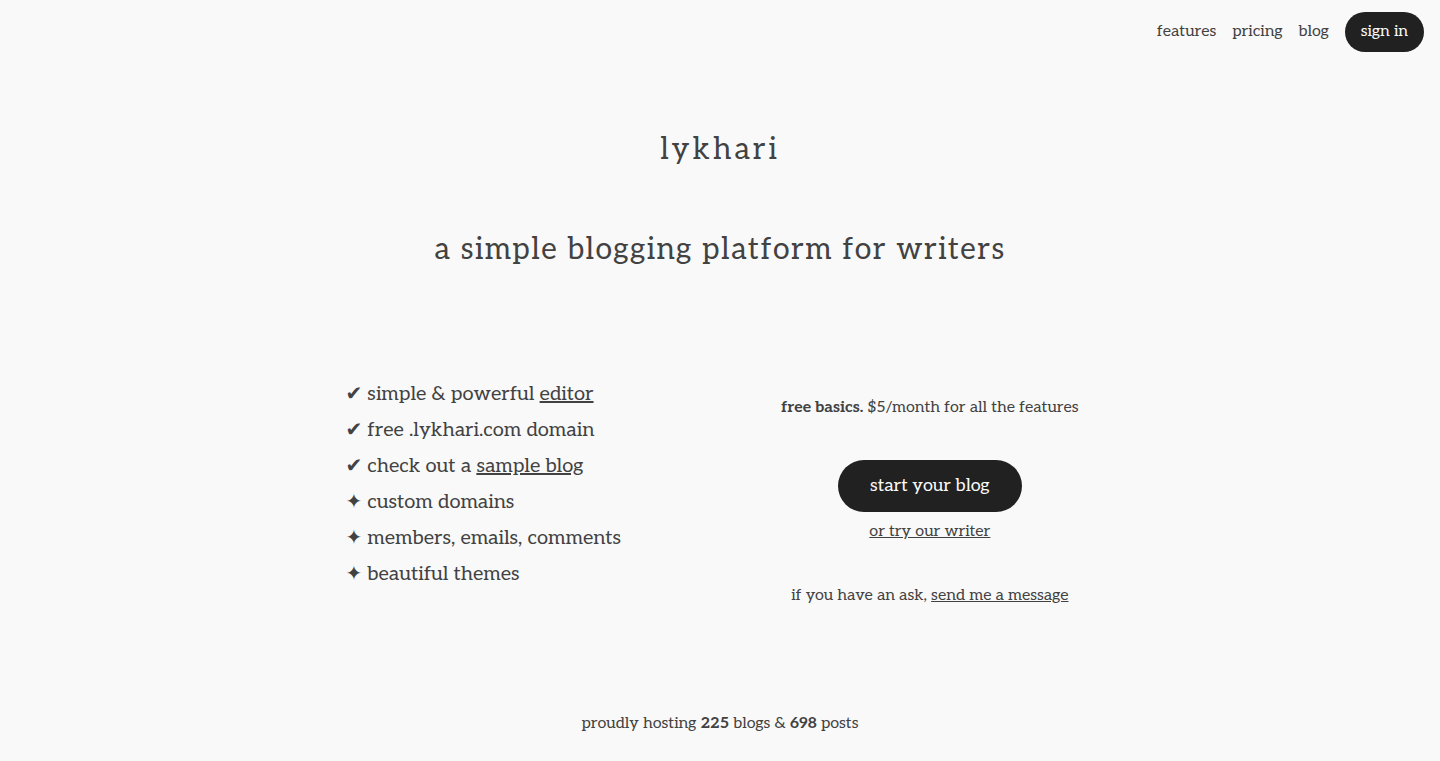
Author
yaKashif
Description
Lykhari is a lightweight blogging platform built out of the frustration with existing solutions. The core innovation lies in its simplicity and focus on user experience. It addresses the common pain points of expensive platforms and the need for complex configurations. It prioritizes ease of use and offers a streamlined experience for creators who value a clean writing environment and easy domain setup. So this provides an easy to use, cost effective and straight forward blogging platform.
Popularity
Points 5
Comments 1
What is this product?
Lykhari is a web-based blogging platform. It allows users to write, publish, and manage their blogs with a simplified interface and removes unnecessary complexities of existing platforms. The core technology is likely a combination of server-side scripting (like Node.js or Python with a framework) for handling the backend logic, database integration (likely a simple database like PostgreSQL or SQLite) to store blog posts and user data, and front-end technologies (HTML, CSS, JavaScript) for the user interface. The innovation is in its minimalist design and focus on ease of use, allowing even non-technical users to create and manage their blogs without hassles. So it provides a simple and straightforward way for people to create and publish content without dealing with a complex setup.
How to use it?
Developers can use Lykhari by signing up, choosing a domain, and then immediately start writing. It's designed to be as user-friendly as possible. There's no need for complex setup processes or technical knowledge. Developers can focus on creating content rather than dealing with website management. Lykhari is suited for individual blogs, personal websites, or developers looking for a clean and simple platform to share their thoughts or projects. So you can focus on writing, not on managing a complicated system.
Product Core Function
· Simplified Content Creation: Lykhari offers a clean and distraction-free writing environment. This is valuable because it helps writers focus on their content without being overwhelmed by formatting options or complex features. This allows developers to concentrate on their ideas and content, making the writing process more efficient.
· Easy Domain Setup: Eliminating the need for 'www' prefix on custom domains simplifies the setup and branding process. This is valuable for creating a more professional online presence and provides an accessible user experience. So developers can quickly and simply establish their online identity.
· Cost-Effectiveness: The platform's self-sustaining nature suggests a cost-effective pricing model, possibly free or low-cost. This is valuable for creators on a budget, making it an appealing option for both hobbyists and professionals. So developers don't have to spend too much money to host their blogs.
Product Usage Case
· Personal Blogs: Developers can use Lykhari to host their personal blogs to share their insights on technology, coding tips, and project updates. This solves the problem of managing complicated website infrastructure by providing a simple and intuitive interface.
· Project Documentation: Developers could use Lykhari as the base of their project documentation and create tutorials. This helps build a developer community by providing clean, formatted documentation. This addresses the issue of finding a good and easy documentation hosting solution.
· Portfolio Sites: Lykhari could be used for setting up a simple portfolio, by showcasing their work or accomplishments. Developers can maintain a professional and accessible online presence without technical complexities. This would be especially helpful for quickly sharing coding projects.
16
AutoAI: Intelligent Car Diagnosis
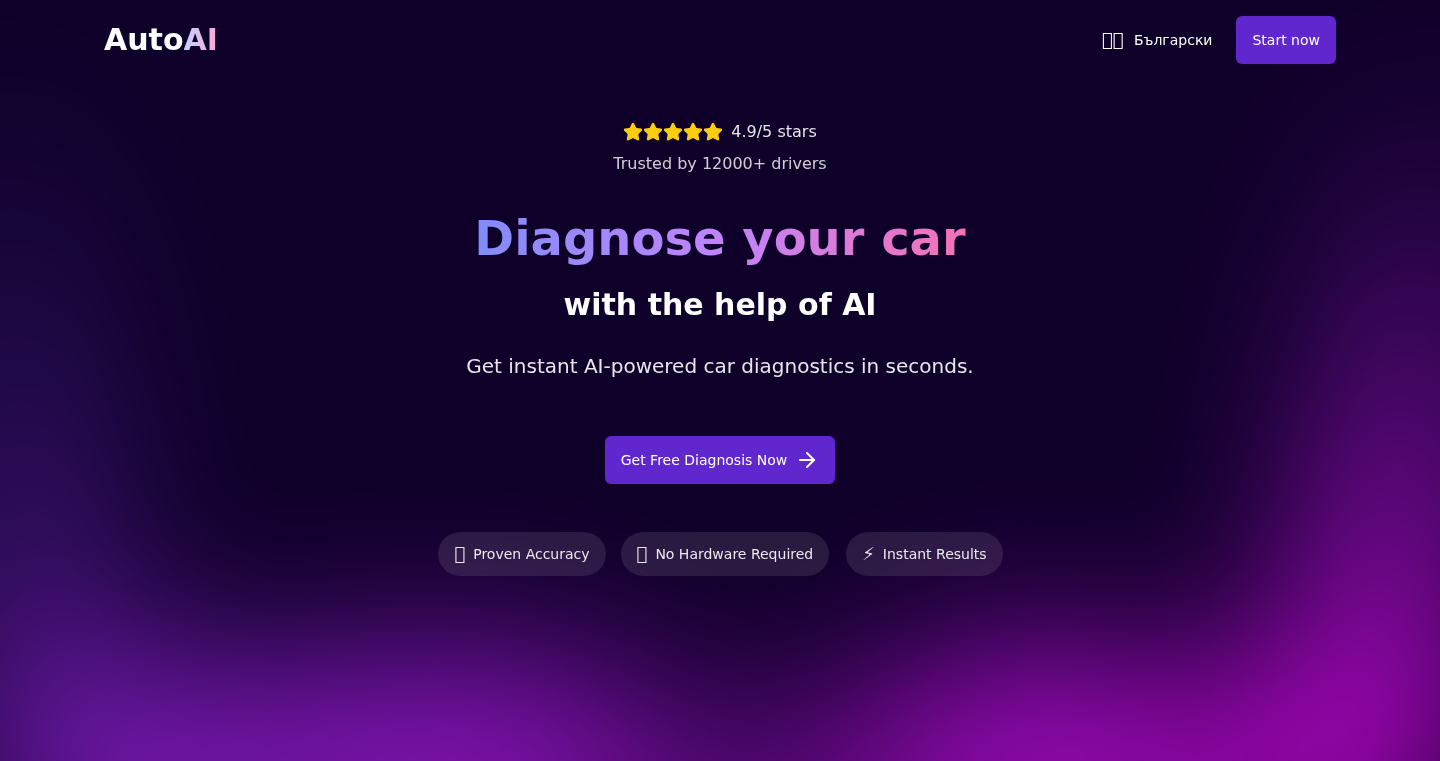
Author
mariyan250
Description
AutoAI is an AI-powered tool designed to diagnose car problems in simple English. It leverages a repair-trained AI and real-world automotive data to provide accurate diagnostics. Users input their car's make/model/year, OBD2 error codes (optional), and observed symptoms. The tool then identifies the most likely issue, suggests verification steps, and advises on whether the fix is DIY-able or requires a professional mechanic. The core innovation lies in its ability to distill complex automotive information into an easily understandable format, saving users time and effort compared to traditional methods like endless Googling or forum research. It effectively bridges the gap between complex technical information and the average car owner. So this tool helps you understand your car problems better.
Popularity
Points 5
Comments 1
What is this product?
AutoAI uses Artificial Intelligence, specifically trained on automotive repair data, to interpret car problems. You provide the tool with information like your car's model, error codes (if any), and the symptoms you're experiencing (e.g., rough idle, strange noises). The AI analyzes this data and provides a diagnosis in plain English. It tells you what the most likely problem is, how to verify it yourself, and whether you can fix it or need a mechanic. The innovation is in the AI's ability to quickly and accurately provide information from a large database of car repair knowledge. So this is a smart and easy way to understand your car's issues.
How to use it?
As a user, you access AutoAI through a simple interface. You enter your car's details, any known error codes, and the symptoms you observe. AutoAI then processes this information and presents a diagnosis. You can integrate it into your car repair workflow by using its insights to understand the potential problem and then use the suggested verification steps. You could use it to cross-reference your mechanic's findings, or just to be better informed before spending money on repairs. For example, you could use AutoAI before taking your car to the shop to get a preliminary idea of the issue. So you can use it to save time and money when dealing with car repairs.
Product Core Function
· Symptom-based Diagnosis: Users can describe their car's symptoms, and AutoAI analyzes these to suggest possible problems. This leverages Natural Language Processing (NLP) to understand the descriptions. So this lets you describe the issue like you'd talk to a mechanic, and the tool understands.
· OBD2 Code Interpretation: The tool takes OBD2 error codes as input and translates them into understandable explanations. This involves parsing and interpreting the codes which is a complex technical challenge. So this helps translate cryptic error codes into plain English.
· Make/Model/Year Specific Information: AutoAI considers the car's make, model, and year to tailor the diagnostics. This involves accessing and using a large database of vehicle-specific data. So the diagnosis is tailored to *your* car, not just cars in general.
· DIY vs. Shop Advice: The tool advises whether a repair can be done by the user or requires professional help. This is a critical feature requiring an understanding of repair complexity. So you know if you can fix it yourself or need a mechanic.
· Verification Steps: AutoAI provides steps to verify the diagnosis, helping users confirm the issue. This builds trust in the advice and helps in confirming the problem. So you can independently verify the suggested issue.
Product Usage Case
· A car owner experiences a 'check engine' light and rough idling. They input the car's make/model/year and describe the symptoms into AutoAI. The tool suggests a potential issue with the oxygen sensor and provides verification steps (e.g., check voltage readings). This saves the owner time and potentially hundreds of dollars by identifying the problem before visiting a mechanic. So this can help you avoid unnecessary repairs.
· A car enthusiast is trying to diagnose a complex issue such as a misfire on a specific cylinder. They enter the car details, the relevant OBD2 code (P0302), and the symptoms (loss of power). AutoAI quickly pinpoints a probable cause, such as a faulty spark plug or injector, and suggests troubleshooting steps. This saves hours of forum-hopping and trial-and-error testing. So this helps hobbyists and enthusiasts diagnose complex problems faster.
· A professional mechanic could use AutoAI as a secondary diagnostic tool to quickly identify common issues, before going into the more complex troubleshooting methods. This gives the mechanic a starting point for diagnostic tests. This can streamline the process and improve efficiency. So it helps to speed up the diagnostic phase and improve the mechanic's efficiency.
17
Magnetar: High-Performance BitTorrent Toolkit
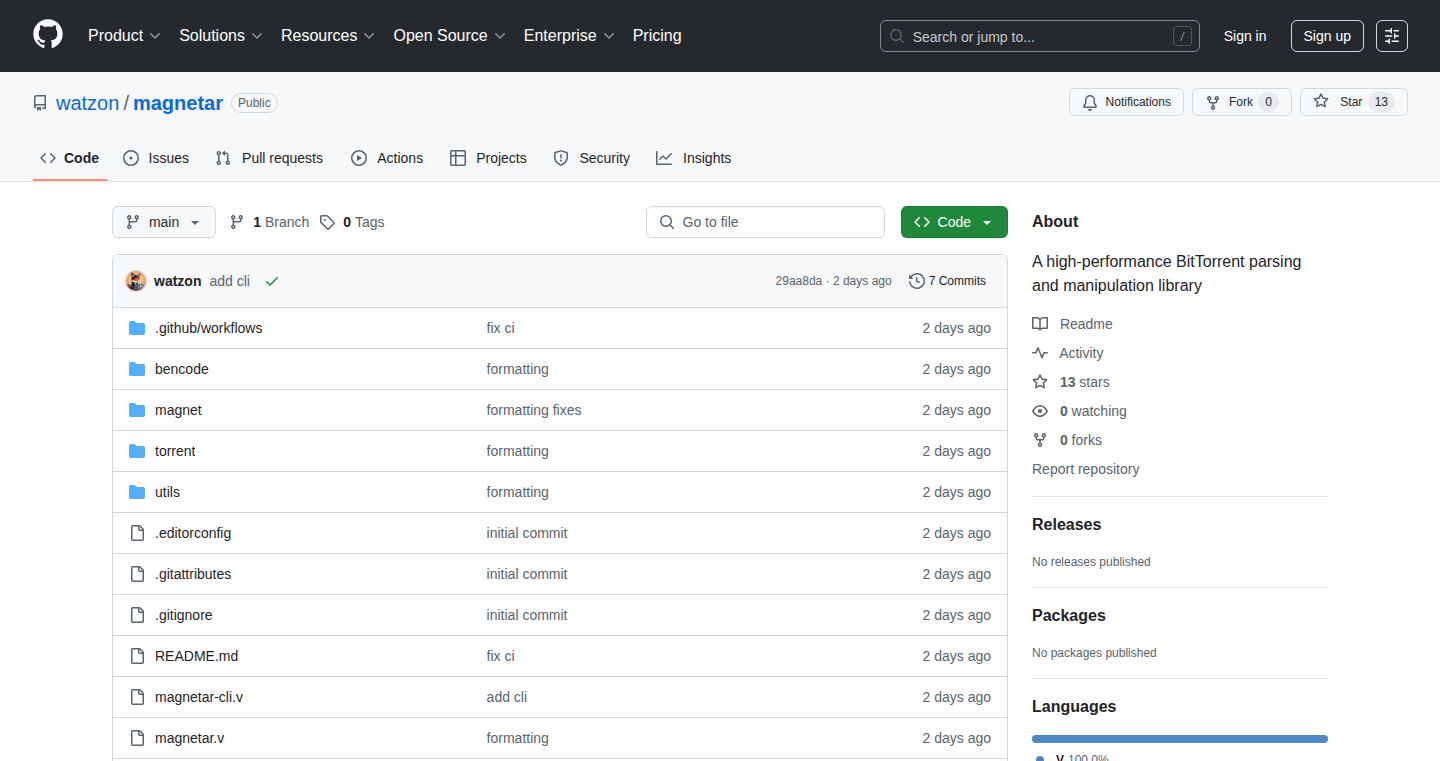
Author
amedvednikov
Description
Magnetar is a library designed for efficiently handling BitTorrent-related tasks. It allows developers to work with torrent files, bencode data (a data encoding format commonly used in BitTorrent), and magnet links, all without relying on any external dependencies and prioritizing memory safety. This means it's built from the ground up to be fast and secure, especially important when dealing with data from potentially untrusted sources.
Popularity
Points 6
Comments 0
What is this product?
Magnetar is essentially a toolbox for developers to build BitTorrent-related applications. It focuses on the core aspects: parsing and manipulating torrent files and data. The innovative part is its performance and memory safety. By being dependency-free, it can be easily integrated into projects. The emphasis on memory safety is crucial for preventing vulnerabilities in applications that handle data from the internet.
How to use it?
Developers can integrate Magnetar into their projects to parse torrent files, extract information (like file names, sizes, and tracker URLs), create or modify torrent metadata, and generate or process magnet links. This is particularly useful for building torrent clients, torrent search engines, or tools that analyze and manage torrent-related data. You can easily import it into your Rust project, using Cargo. It's designed to be efficient and easy to use.
Product Core Function
· Parsing Torrent Files: Magnetar lets you read and understand the data inside a torrent file. This is the first step in using any torrent client. It lets you find out what files are being shared, where to download them from (trackers), and how the data is organized. So, this helps you build a torrent client that can understand and download torrent files.
· Bencode Data Handling: Bencode is the encoding used by BitTorrent. Magnetar helps you work with this encoding format. So, you can read, write, and modify Bencode-encoded data. This allows you to build applications that can create and manipulate torrent files or communicate with BitTorrent networks.
· Magnet Link Processing: Magnet links provide a way to download torrents without needing a torrent file first. Magnetar allows you to process these links, extract information like the torrent's info hash, and prepare for downloading the torrent. So, this can be valuable for building systems that can quickly and securely manage torrent downloads.
· Memory Safety: Magnetar is built with a focus on memory safety, preventing potential security vulnerabilities. This is crucial for applications dealing with potentially malicious or untrusted data. It safeguards your application from unexpected crashes or security exploits.
Product Usage Case
· Building a Custom Torrent Client: You can use Magnetar to create a lightweight and efficient torrent client. This can be useful for those who need a client with specific features or for learning about how torrent protocols work. It lets you handle all the core operations related to torrents. So, this is useful for making a client that works exactly how you want.
· Developing a Torrent Indexer: Indexing torrent files is a common task. Magnetar can be used to efficiently parse torrent files at scale, extracting information about the content available. So, this is valuable for building a search engine specifically for torrent files.
· Creating a Torrent Metadata Analyzer: Security researchers or developers can use Magnetar to analyze the metadata of torrent files, look for suspicious patterns, and ensure the integrity of torrent data. So, this is helpful for understanding the contents of torrent files safely and securely.
18
QuitIt: A Simple Sobriety Tracker
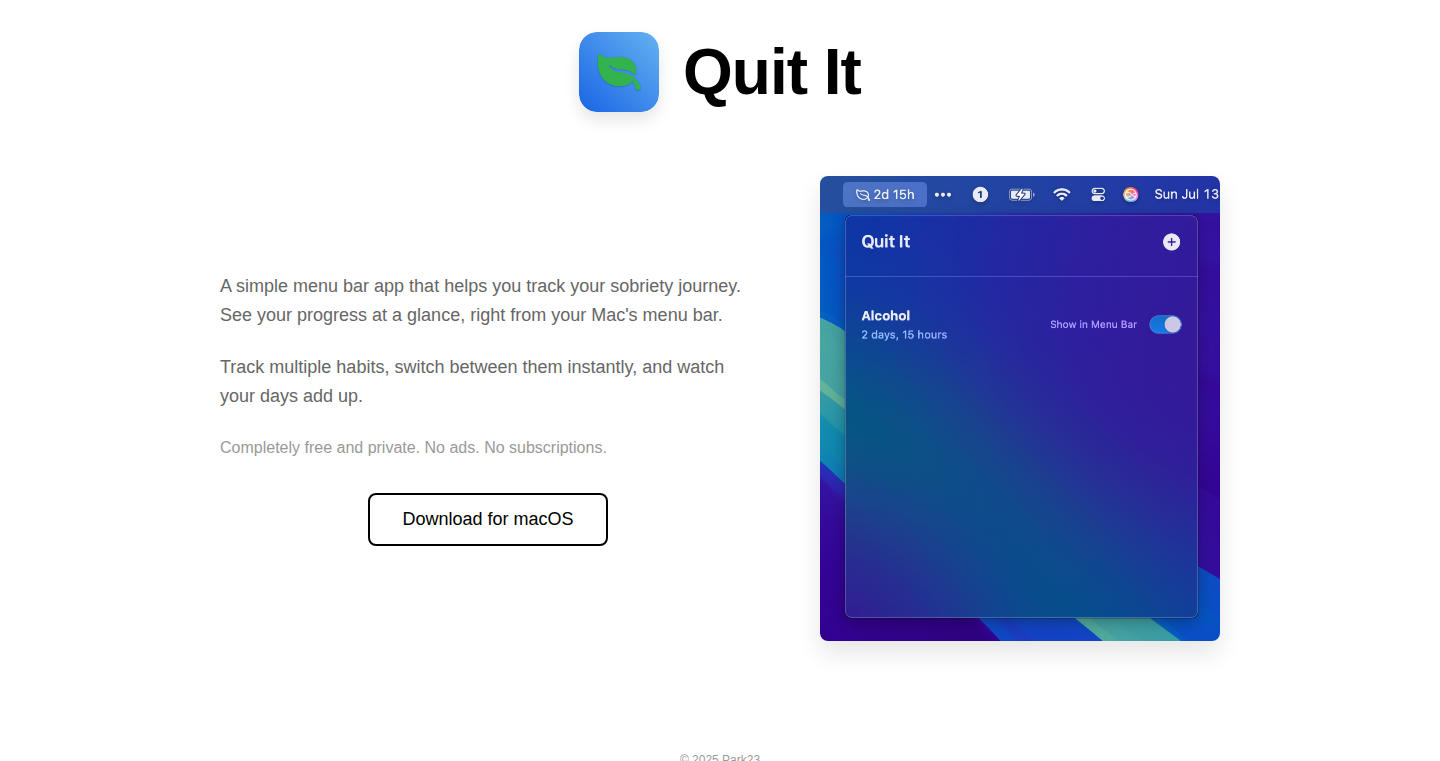
Author
virgildotcodes
Description
QuitIt is a straightforward Mac application designed to help users track their sobriety. It's built to be easy to use: you enter the date and time you stopped using a substance, and the app starts a timer. A key innovation is its minimalist approach – it's free, private (no data leaves your computer), and can display the timer in your menu bar for constant visual reinforcement. The core technical challenge addressed is creating a simple, unobtrusive tool that encourages positive behavioral changes, all while respecting user privacy.
Popularity
Points 4
Comments 2
What is this product?
QuitIt is a simple Mac application. It works by letting the user input the starting time of their sobriety and then tracks how long they have been sober. The core technology is a simple timer and UI, focused on user privacy. It differs from other apps by its simplicity and lack of data collection. So this means the app is focused on its primary goal which is user-friendliness and privacy.
How to use it?
Developers can use QuitIt as a reference for building minimalist applications and understanding how to design for privacy. You can't directly 'integrate' it into other applications, but you can analyze its code (if it’s open source – which is implied by the 'Show HN' nature) to learn about building simple, focused apps. The core concept of QuitIt is to track a user's progress, which could be applied to any other kind of tracking, like a habit tracker or productivity monitor.
Product Core Function
· Time Tracking: The main function is to track the duration of sobriety. The application uses the system clock to calculate the time passed since the start date, presenting it in an easily understandable format. This could be used for any application that needs to monitor the duration of a task, like a pomodoro timer.
· Menu Bar Display: The app can display the timer directly in the Mac menu bar. This provides continuous visibility of the time elapsed since the sobriety start date. This kind of persistent, always-on-screen information can be applied to many use cases, like a system resource monitor or even a financial tracker.
· Privacy-Focused Design: The application is designed to be private; no data leaves the user's computer. This means that the focus is entirely on local storage and processing. This principle can be applied to any application where user data sensitivity is a primary concern, such as in personal finance apps or applications dealing with sensitive health information.
Product Usage Case
· Habit Tracking: A developer could build a similar app to track other habits like meditation, exercise, or study time. The timer mechanism and menu bar display can be easily adapted to different use cases. This shows how a simple timer can be the basis for tracking many different behaviors. So this helps to develop better habits.
· Productivity Monitoring: A developer could create a version that tracks time spent on different projects, providing users with data on their working hours and the progress of projects. This approach is useful for building better task management software and improves productivity.
· Mental Health Apps: The app's core principle of tracking a timeline can be adapted to mental health tools. For example, tracking the duration of a certain practice or even just how long you've been feeling a certain emotion. This creates a foundation for better emotional awareness.
19
Changelog Checker: Terminal-based Dependency Changelog Aggregator
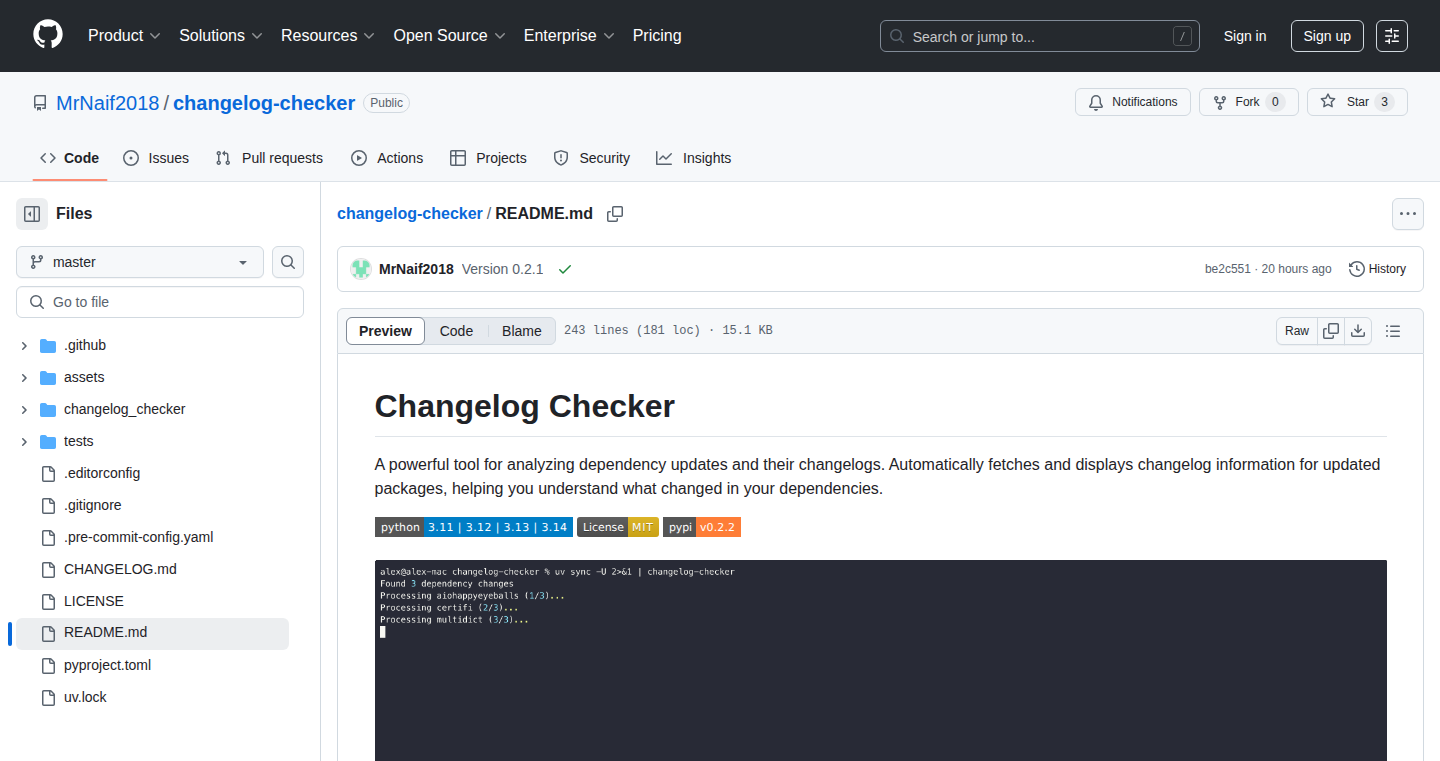
Author
mrnaif
Description
This project is a command-line tool that simplifies the process of reviewing dependency updates in your software projects. It automatically fetches and displays changelogs (release notes) for updated packages directly in your terminal. The tool analyzes the output of a package manager's update command, identifies updated dependencies, and then uses a combination of GitHub API and file searching to locate and render changelogs. This saves developers from manually searching for and reviewing changelogs for each dependency update. So instead of manually going through package update changelogs one by one, this tool automates the process and presents the information in a single view.
Popularity
Points 4
Comments 1
What is this product?
Changelog Checker automates the tedious task of tracking package updates. When you update dependencies in your project (e.g., using `uv sync -U`), the tool parses the output, finds the updated packages, and looks for their changelogs on GitHub. It intelligently searches for changelogs in common locations like GitHub releases, CHANGELOG files, and documentation. It then displays these changelogs directly in your terminal, nicely formatted for easy reading. It uses techniques like parsing command output, interacting with the GitHub API, and file searching within repositories to identify and retrieve the changelogs. This simplifies the dependency update review process for developers. So this tool solves the problem of manually searching for changelogs, and gives the user a clear, consolidated view of update information, saving time and effort.
How to use it?
Developers use Changelog Checker by integrating it into their workflow when updating project dependencies. After running their package manager's update command (like `uv sync -U`), they can pipe the output to Changelog Checker. The tool will then automatically fetch and display the changelogs of the updated packages within the terminal. This tool is designed to be easy to integrate into existing development workflows, making it a natural extension of the dependency update process. For example, you might use a shell pipe `uv sync -U | changelog-checker`. So you can use it to make sure your updates don't break your project, or to just see what new features have been added to the libraries your project uses.
Product Core Function
· Dependency Update Parsing: The tool parses the output of package manager commands (like `uv sync -U`) to identify updated, added, and deleted dependencies. This allows the tool to focus on only the relevant packages. So this means you only see the information about packages that actually changed, not all the other things that may have been printed to the console by the package manager.
· GitHub API Integration: The tool uses the GitHub API to locate the GitHub repositories for each package. This is crucial for finding where the changelogs are stored. So this helps the tool track down the right changelog data.
· Changelog Discovery: The tool searches for changelogs by looking at GitHub releases, CHANGELOG files, and files like 'release-notes.rst' within the repository. So this covers the most common locations where changelogs are stored by different projects.
· Changelog Rendering: The tool renders the changelogs directly in the terminal, using markdown or rst (reStructuredText) to format them for readability. So this means the changelogs are easy to read.
· Extensibility: The tool is designed to be extensible, meaning new package managers can be supported by adding custom parsing logic. So the tool can potentially be adapted to support different package managers and environments, making it very flexible and allowing developers to contribute support for their preferred tools.
Product Usage Case
· Automated Dependency Review: A software developer updates project dependencies using a package manager. Instead of manually searching for each package's changelog, they pipe the update command's output into Changelog Checker. The tool automatically displays all relevant changelogs in the terminal. This saves a considerable amount of time and effort during dependency updates, especially for projects with many dependencies. So the developer can quickly understand the impact of each update.
· Preventing Breaking Changes: A developer reviews changelogs using Changelog Checker before deploying a new version of their application. They identify a breaking change in a dependency update. They can then take appropriate action (e.g., downgrading the dependency or adjusting their code) before the update causes issues in production. So the tool helps prevent problems by finding breaking changes before they cause trouble.
· Staying Informed About New Features: A developer uses Changelog Checker to stay up-to-date on new features and improvements in their project's dependencies. They quickly review changelogs to understand what new features are available, and use them in their code. So the developer can leverage new functionality and take advantage of dependency improvements.
20
PrivacyDiscover: Android App for Open-Source Privacy-Focused Software
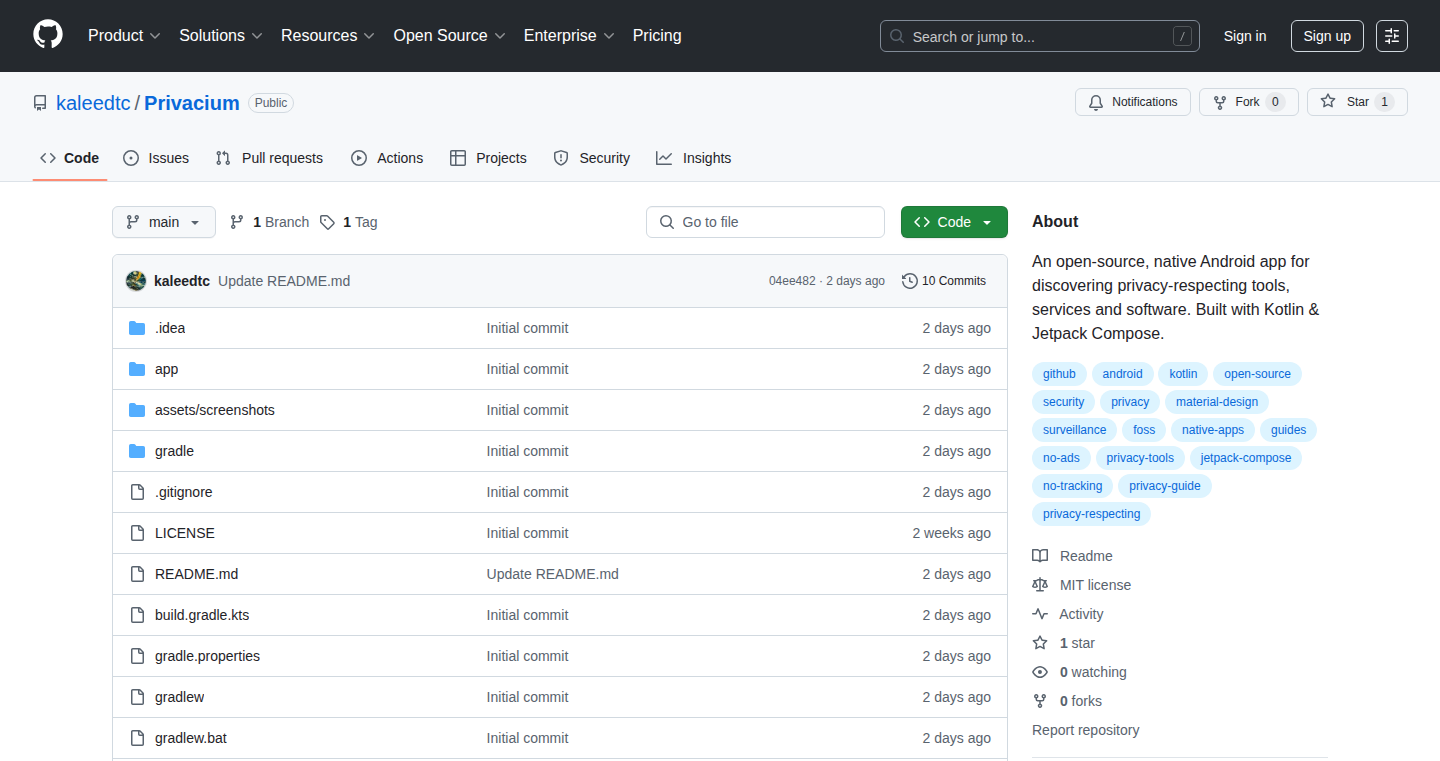
Author
k_Tc
Description
PrivacyDiscover is an open-source Android application designed to help users discover and access software that prioritizes privacy. It provides a curated list of privacy-respecting apps, avoiding intrusive tracking and data collection. The innovation lies in its ability to filter and present these apps in a user-friendly way, focusing on open-source projects to ensure transparency and community-driven development. The project addresses the issue of finding trustworthy, privacy-conscious software on the Android platform, which is often difficult due to the prevalence of closed-source and data-hungry applications.
Popularity
Points 5
Comments 0
What is this product?
PrivacyDiscover is essentially a directory for Android apps that respect your privacy. It's built on the principle that you should be in control of your own data. It achieves this by compiling a list of open-source apps. Open-source means anyone can look at the code, verifying that the app isn't secretly tracking you. The app provides easy access to privacy-focused tools, replacing potentially intrusive apps with safer alternatives. The app uses filtering and categorization to make it easy to find the right tools for your needs. The innovation here is in the curated approach, making it simple to switch to privacy-respecting options. So this means it's easier to find apps that don't spy on you.
How to use it?
Developers can use PrivacyDiscover as a model for building their own privacy-focused app directories or integrating the app's curated data into their projects. They can contribute to the project by suggesting new apps or improving the app's functionality. The app itself can be used directly on an Android device to discover and install privacy-focused software. The software can be installed by finding the Github link and installing it directly. So you can use the app to find privacy-focused software right now.
Product Core Function
· Curated List of Privacy-Respecting Apps: The core functionality is to provide a carefully selected list of Android apps that respect user privacy. These apps are vetted to avoid excessive tracking and data collection, giving users safer alternatives to popular, but often privacy-intrusive, applications. This is valuable because it saves users the time and effort of researching apps individually, and assures them that listed apps meet privacy standards. So you save time and get safer apps.
· Open-Source Focus: The app concentrates on open-source software. This is vital for transparency, because anyone can review the app's code to verify that it behaves as expected and does not include hidden trackers. This fosters trust and allows for community contribution and collaborative development. So you can trust the app is safe and community-driven.
· Categorization and Filtering: The app categorizes apps by function (e.g., messaging, browsers, etc.) and offers filtering options. This aids users in finding the right tools for their needs easily. This ensures that users can quickly find the apps that fit their use case. So you can find the app you need quickly.
· User-Friendly Interface: The app is designed to be easy to use, making it simple for non-technical users to browse and install privacy-focused applications. The UI reduces the barrier to entry for people who want to protect their data. So it is easy to use.
· GitHub integration: Allows users to access the open source code and contribute to the project easily.
Product Usage Case
· Replacing Default Apps: A user looking to improve their privacy might replace the default messaging app with a privacy-respecting alternative found through PrivacyDiscover. This helps them avoid tracking and data collection by default. So you can swap out your default apps.
· Building a Secure Android Environment: Privacy-conscious developers can use PrivacyDiscover to create a completely secure and privacy-respecting Android environment, using the apps and the project's principles as a guide. This allows you to fully control your privacy footprint. So you can protect your entire Android experience.
· Educating Others on Privacy: Users can share the app with friends and family, helping to educate others about the importance of privacy and the availability of privacy-respecting software. This allows you to share and learn with others.
21
Oxidiko: Privacy-First Authentication with Passkeys
Author
iamjc54
Description
Oxidiko is a novel, open-source authentication system designed to enhance security and user privacy by eliminating central password storage and adopting a zero-knowledge approach. It leverages WebAuthn (passkeys) and PIN fallbacks for a secure and portable identity, ensuring that even if the server is compromised, user data remains protected. This is achieved by encrypting all data locally and giving users greater control over their credentials, minimizing the attack surface and preventing vendor lock-in.
Popularity
Points 5
Comments 0
What is this product?
Oxidiko is like a super secure passport for your online identity. Instead of relying on old-fashioned passwords stored on a server (which can be stolen), it uses a combination of WebAuthn, which uses hardware keys like your phone's fingerprint or face ID, and a PIN if you don't have a hardware key. This creates a unique "oxidiko_id" that proves you are who you say you are. All your important information is encrypted locally, so even if Oxidiko's systems are hacked, your data is safe. The beauty of this is that Oxidiko doesn’t hold onto your actual credentials, making it a 'zero-knowledge' system – they don’t know your secrets. So this is for anyone worried about their online accounts being hacked. The system is also open-source, so anyone can see and check how it works, increasing trust.
How to use it?
Developers can integrate Oxidiko into their web applications as a drop-in authentication solution. This would involve including Oxidiko's JavaScript library in their project and using its API to handle user authentication and identity management. The core process involves generating an 'oxidiko_id' for each user, which is then used to encrypt all vault data locally. Authentication relies on the WebAuthn (passkey) or the PIN as a fallback, ensuring a smooth and secure login experience. The open-source nature means developers can modify and integrate it more easily than proprietary systems. So, you can add stronger security to your website or app with minimum effort.
Product Core Function
· WebAuthn-based Authentication: This allows users to log in using hardware keys like fingerprint scanners or facial recognition, eliminating the need for passwords and significantly reducing the risk of phishing attacks. This helps you get rid of the need for passwords and makes logins way more secure.
· PIN Fallback Mechanism: If hardware keys are unavailable, a PIN provides a backup authentication method, ensuring users can still access their accounts. This ensures you can always login, even if you don't have access to your primary device.
· Zero-Knowledge Encryption: All user data is encrypted locally, and the server never stores the user's password or sensitive information, which enhances privacy and security. It prevents data breaches from compromising your data.
· Serverless Architecture: Oxidiko is designed to be serverless, meaning it doesn't require you to maintain a central database or authentication server. This reduces infrastructure overhead and increases scalability. This simplifies your infrastructure needs.
· Open-Source and Transparent: The source code is available for public review and contribution, promoting transparency and allowing developers to audit and customize the system according to their needs. This allows you to control and verify the source code yourself.
· Portable Identity: The user's identity is designed to be portable, meaning it can be used across different platforms without requiring a centralized account. This reduces vendor lock-in and increases user control over their digital identity. So you can switch to a different service at anytime without losing access to your data.
Product Usage Case
· E-commerce websites: Implementing Oxidiko can significantly improve the security of customer accounts by preventing password-based breaches and mitigating risks like credential stuffing. This protects your customers’ sensitive payment and personal details.
· Web applications: Developers can use Oxidiko as a more secure login option compared to traditional password-based authentication, lowering the attack surface and protecting user privacy. So you can offer a more trustworthy service that users can trust.
· Financial services: Offering Oxidiko can provide an extra layer of security for financial applications by eliminating the risk of password compromise. So it protects users’ financial assets.
· Internal enterprise tools: Companies can use Oxidiko to build more secure internal applications for employees. This will create a more secure work environment.
22
MailDropHQ - Instant & Anonymous Email Generator
Author
jblopez
Description
MailDropHQ is a disposable email service that lets you create temporary email addresses without any registration. It focuses on privacy by eliminating tracking, cookies, and analytics. Emails self-destruct after 10 minutes. It tackles the problem of email spam and data tracking by providing a quick, clean, and anonymous way to receive emails for temporary needs.
Popularity
Points 3
Comments 1
What is this product?
MailDropHQ provides temporary email addresses. When you visit the website, it generates a new email address for you instantly. Any emails sent to this address will appear on the website and automatically disappear after 10 minutes. It's built using the Mail.tm API, ensuring fast address generation and email delivery. The innovation lies in its simplicity and focus on privacy – no sign-up, no tracking, and no data retention. This project allows users to quickly receive emails for temporary purposes, like testing apps or avoiding unwanted marketing emails, without exposing their real email address. So this is useful for protecting your personal information and keeping your primary inbox clean.
How to use it?
You just visit the MailDropHQ website, and a temporary email address is generated instantly. You can then use this address wherever you need to receive a quick email – like verifying an account on a website or receiving a one-time code. There's no need to remember a password or manage an account. The emails you receive are displayed on the website in real-time, and then they're gone after 10 minutes. Think of it like a burner phone number for email. You would use it in scenarios where you don't want to give out your real email address, such as during app testing or when signing up for a service you're unsure about. So this makes it easy to receive temporary communications without compromising your main email.
Product Core Function
· Instant Email Address Generation: The ability to instantly create a disposable email address without any signup. This is achieved by integrating with a disposable email provider API (Mail.tm), automating the address creation process. This is useful for quickly obtaining an email for testing or short-term use, avoiding the need to manage multiple accounts or provide personal information. This is useful for rapid prototyping and testing.
Product Usage Case
· App Testing: A developer can use MailDropHQ to quickly test an application's registration or verification flow. Instead of using a personal email, a temporary address is used. This helps ensure that the app works as expected and also prevents spam from test sign-ups. This is useful for ensuring clean and private development.
23
InvoiceSplitter: AI-Powered Invoice Automation
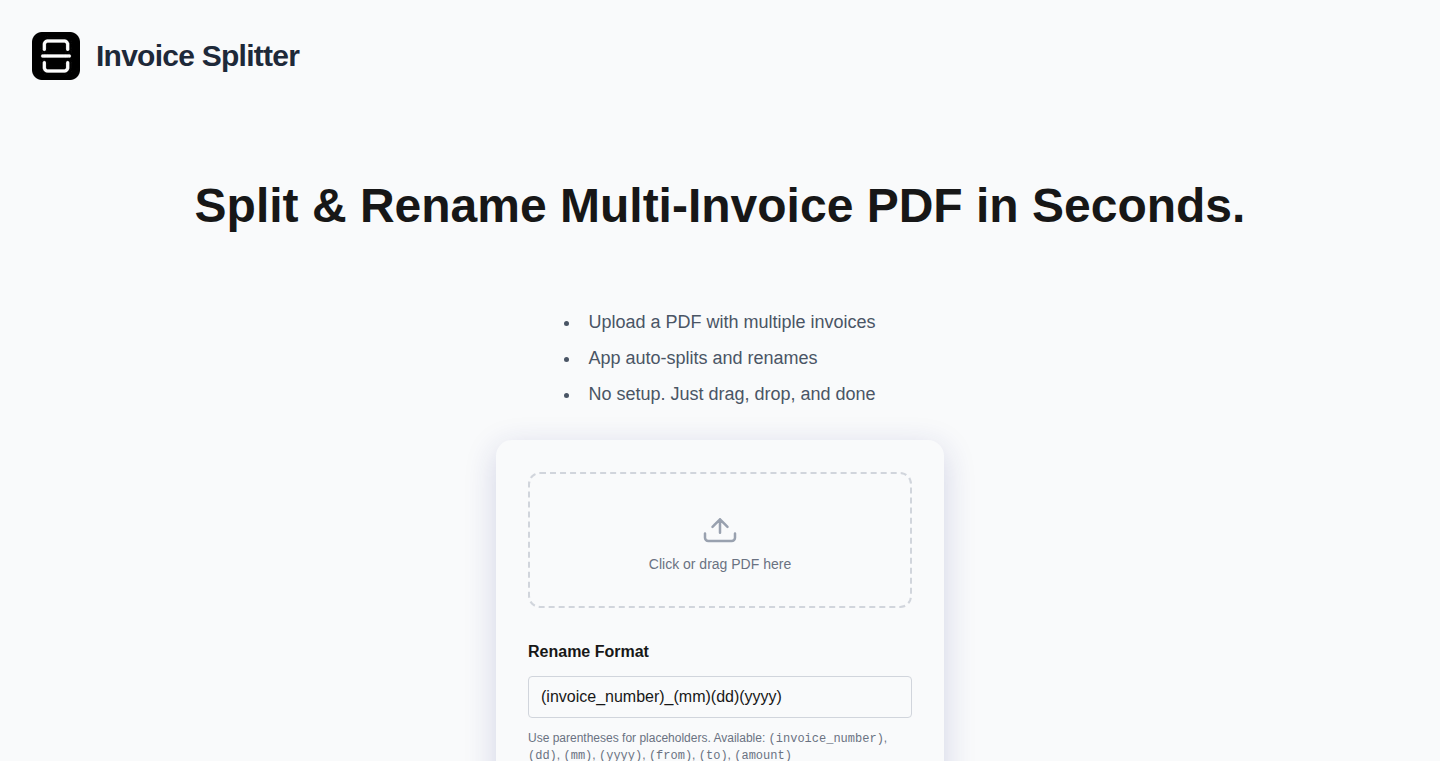
Author
Protonu3102
Description
InvoiceSplitter is a tool that automates the tedious task of splitting and renaming large PDF invoices. It leverages the power of Artificial Intelligence (AI) to automatically detect the boundaries of each invoice within a multi-page PDF, then splits the PDF into individual invoices and renames them based on a customizable format. This solves the time-consuming problem of manually splitting and renaming dozens or even hundreds of invoices, significantly improving efficiency for accountants and bookkeepers. So this saves you hours of manual work and frees up your time for more important tasks.
Popularity
Points 4
Comments 0
What is this product?
InvoiceSplitter uses AI, specifically Optical Character Recognition (OCR) and possibly some form of pattern recognition or machine learning, to analyze a PDF document. It identifies the start and end points of each invoice within the PDF. After detecting the boundaries, it splits the large PDF into individual files, each containing a single invoice. Finally, it renames each split invoice file based on the user-defined format (e.g., VendorName_Invoice#_Date.pdf). The innovative aspect is the automation of a typically manual process, leveraging AI to intelligently process document structure. So this helps you avoid manually processing hundreds of invoices.
How to use it?
Developers or users would typically upload a multi-page PDF containing multiple invoices to the InvoiceSplitter tool. They would then configure the desired renaming format (e.g., using vendor names, invoice numbers, and dates). The tool processes the PDF, automatically splits and renames the invoices, and downloads the processed files. The application provides a web interface to upload and download the files, and potentially allows API integrations in the future. So you can save time by automating the tedious task of separating multiple invoices.
Product Core Function
· Automated Invoice Splitting: This is the core function. The AI engine identifies the start and end of each invoice, accurately separating the invoices from a large PDF. This eliminates the manual effort of finding and splitting each invoice page by page. So you don't have to manually split invoices one by one anymore.
· Intelligent Renaming: The tool renames the individual invoices based on a user-defined format, potentially extracting information like vendor name, invoice number, and date from within the invoice content using OCR. This ensures organized and easily searchable invoice files. So this gives your files a clean, organized naming convention.
· Customizable Output Format: Users can configure the output file name format, offering flexibility in how the invoices are named (e.g., Vendor_InvoiceNumber_Date.pdf). This allows integration into existing workflows and systems. So this allows you to tailor the output to match your existing filing systems.
· AI-Powered Processing: The use of AI (likely OCR and machine learning) to intelligently process and understand the invoice documents. This enables the automation of the otherwise manual process. So you can avoid manual document processing.
Product Usage Case
· Accounting Firms: An accounting firm receives a large PDF from a client containing 100+ invoices. Using InvoiceSplitter, they can upload the PDF, configure the renaming format, and within seconds, have 100 individual, renamed invoice files ready for processing. So this increases productivity and efficiency.
· Bookkeeping Services: A bookkeeper needs to manage invoices from multiple vendors. They use InvoiceSplitter to quickly split and rename incoming invoices, ensuring they are properly organized and easily accessible for later reconciliation. So you can organize and keep track of all your invoices.
· Freelancers and Small Businesses: A freelancer or small business owner receives a large PDF from a supplier with multiple invoices. They use InvoiceSplitter to automate the process of separating and renaming the invoices. This saves time and effort in managing their financial records. So this helps to streamline invoice management.
24
Writfy.ai: AI-Powered SEO Article Generator
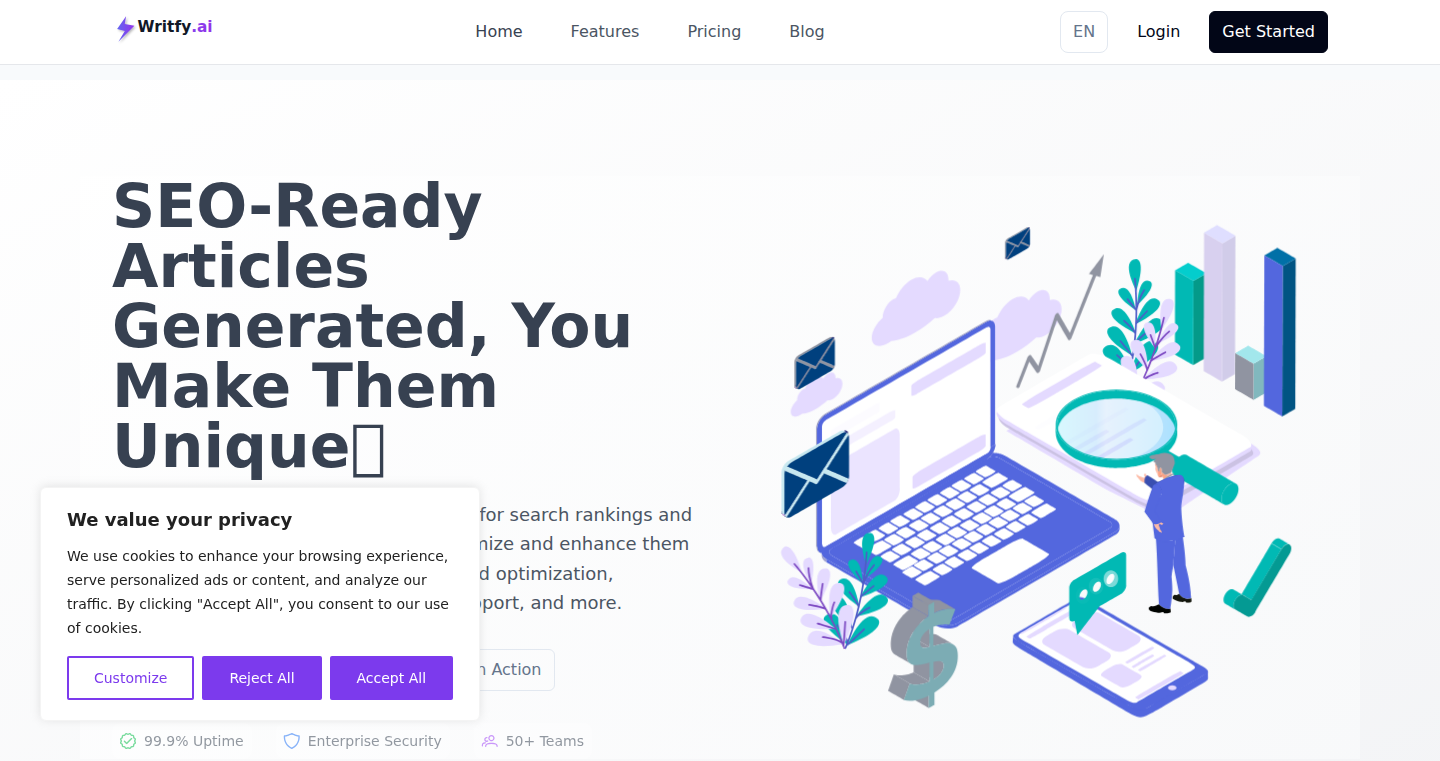
Author
wrtify_ai
Description
Writfy.ai is a SaaS tool designed to automatically generate SEO-optimized articles using artificial intelligence. It addresses the problem of content creation for small businesses, writers, and SEO professionals who need high-quality content without needing deep SEO knowledge. It takes a title and description as input, and outputs a complete, SEO-friendly article.
Popularity
Points 2
Comments 2
What is this product?
Writfy.ai leverages AI, specifically Natural Language Processing (NLP), to understand your input (title and description) and generate relevant and SEO-optimized articles. The innovation lies in simplifying the content creation process. It eliminates the need for extensive research and writing, saving time and resources. So this helps you create content faster and more efficiently.
How to use it?
Developers and users can interact with Writfy.ai through a web interface. You provide a title and a brief description of the article you want. Writfy.ai then processes your input, generates the article, and presents it to you. You can then edit, refine, and publish the article. This is useful for anyone creating content for a website, blog, or social media. So you can quickly generate content without being an SEO expert.
Product Core Function
· Article Generation: The core function is generating complete articles from a title and description. Value: Significantly reduces the time and effort required for content creation. Application: Blog posts, website content, and marketing materials can be generated quickly, keeping content fresh.
· SEO Optimization: The generated articles are optimized for search engines (SEO), incorporating relevant keywords and structure. Value: Improves the visibility of your content in search results, driving organic traffic. Application: Increase the chances of your content being found on search engines like Google.
· Content Editing: Users can edit and refine the generated content. Value: Allows for customization and ensuring the article meets specific needs and brand voice. Application: Fine-tune the content to match the specific audience and content goals.
· User-Friendly Interface: The product is designed to be accessible, even for users without technical expertise. Value: Makes it easier for anyone to create content. Application: Everyone, from content creators, to marketing specialists and business owners can use it without much training.
Product Usage Case
· A small business owner needs to update their blog with fresh content to attract customers. They use Writfy.ai to generate several articles based on their product offerings, saving them hours of writing time. This helps them publish regularly and improves their search engine ranking.
· A freelance writer uses Writfy.ai to quickly create drafts for their clients. They provide the title and brief description, and the tool generates the first version of the article, allowing the writer to focus on polishing and customizing the content. This accelerates their workflow and allows them to take on more projects.
· An SEO expert uses Writfy.ai to create content on trending topics quickly. They use the tool to generate multiple articles with targeted keywords, thus improving their clients' rankings in the search engines, and improving the clients' organic traffic.
25
Terminal-Integrated Conway's Game of Life
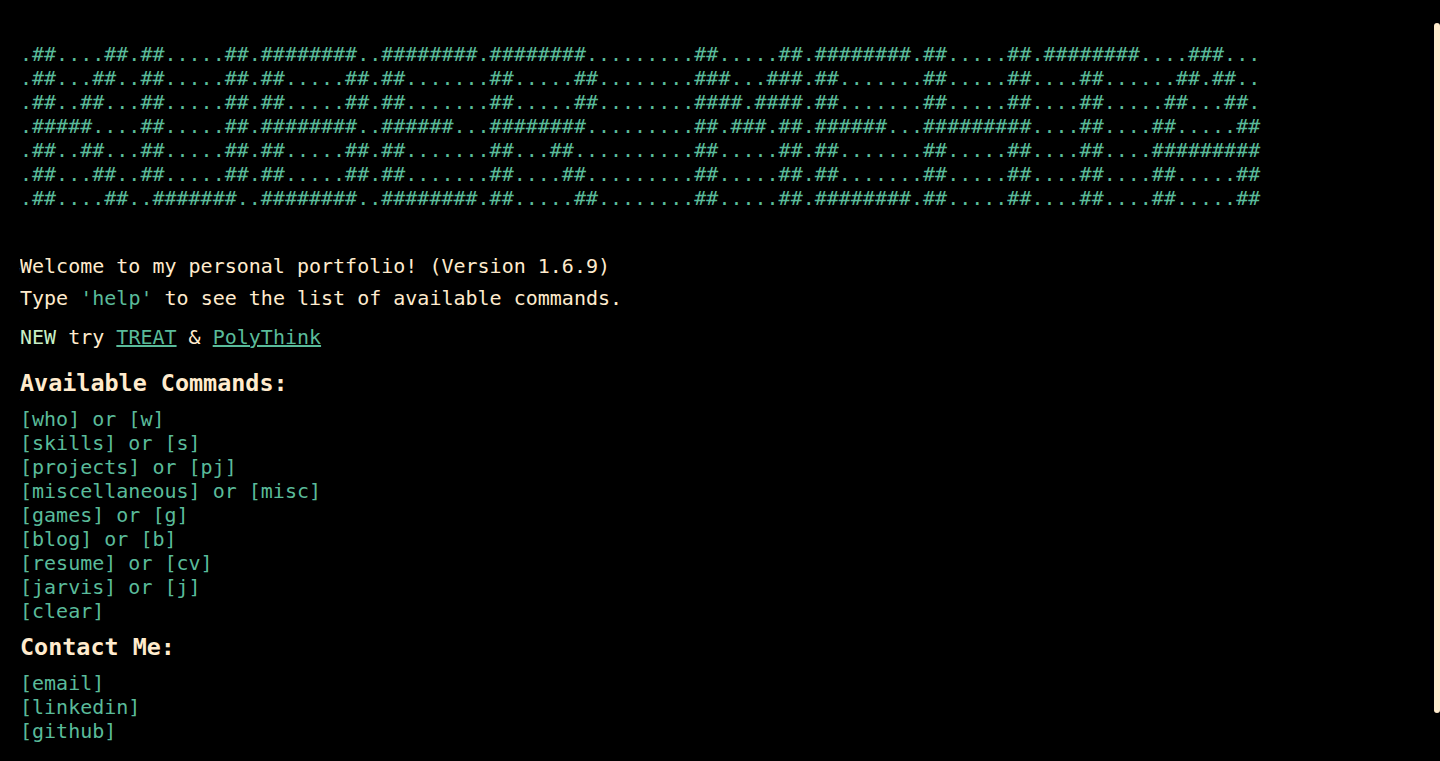
Author
kuberwastaken
Description
This project integrates Conway's Game of Life, a classic cellular automaton, directly into a terminal-inspired portfolio website. It's a fun demonstration of how interactive elements can be embedded within a seemingly static interface, enhancing user engagement and showcasing the developer's technical creativity. The core innovation lies in seamlessly blending a complex computational model (Game of Life) with the website's terminal-like environment, providing a novel user experience.
Popularity
Points 4
Comments 0
What is this product?
This project embeds the Game of Life, a simulation where cells live or die based on their neighbors, within a portfolio website that mimics a terminal interface. The core principle is taking this computational model and displaying its evolving patterns directly within the website's design. It demonstrates how dynamic, computational elements can interact with a static interface. So what? It makes a portfolio more engaging, proving that even the simplest ideas when executed well can create unexpected user value.
How to use it?
Users can activate the Game of Life by typing a specific command (like "gameoflife") within the website's terminal interface. This action triggers the simulation, which then visually evolves within the website's layout. Developers can adapt this approach to create other interactive elements that react to user input or are integrated into other terminal-based projects. For example, it can serve as a digital sandbox and interactive playground within the development of web projects.
Product Core Function
· Interactive Simulation: The primary function is to run the Game of Life. This simulates cell behavior in a grid based on set rules. The value? A dynamic visual that brings life to the website. It shows developers can go beyond static websites by making their websites interactive.
· Terminal Integration: The Game of Life is activated and displayed directly within a simulated terminal interface. This demonstrates how to integrate non-traditional elements into a terminal-based layout. The value? Offers a unique interactive website experience.
· Command-line Interface: The use of a command-line interface, where users can start the game with specific commands. This interaction offers users a sense of control. The value? This approach could be applied to various projects to allow users to interact with the core system elements.
· Portfolio Enhancement: The addition of the Game of Life demonstrates the author's coding skills, creativity, and design choices. The value? It differentiates a portfolio from standard interfaces and shows the author's ability to bring complex concepts into the website.
Product Usage Case
· Personal Portfolio: Use this to showcase a developer's skills in front-end development and design. It can attract attention and provide more engagement with the project content. The value? Makes a developer stand out and gives them an edge.
· Interactive Documentation: Within documentation pages, use interactive simulations as a way to visualize complex concepts. The value? Improves the readability and understanding of technical documents.
· Educational Projects: Use this within the context of educational projects to provide a visual tool for the understanding of the Game of Life concepts. The value? Improves learning and engagement.
· Creative Coding: This project's architecture provides inspiration for more creative coding projects. It can be the basis for interactive art installations or interactive web-based toys. The value? Demonstrates a novel approach to user interface design.
26
Wordrops: Real-time Collaborative Storytelling with AI Scoring

Author
samsquared
Description
Wordrops is a platform that merges the joy of creative writing with the thrill of competitive online games. It's a real-time, collaborative writing environment where players take turns contributing to a story. Each chapter is evaluated by an AI system that analyzes coherence, style, and originality. Players earn scores and climb rankings, similar to a MOBA game. The project tackles the challenge of gamifying the writing process, providing immediate feedback and encouraging continuous improvement through AI-powered analysis.
Popularity
Points 4
Comments 0
What is this product?
Wordrops is a platform where writers collaboratively create stories in real-time. The innovative aspect is the integration of AI to score each chapter based on writing quality. Think of it like a game where your writing skills are constantly assessed, giving you feedback on how to improve. The platform uses technologies like Node.js, Express for the backend, PostgreSQL for data storage, WebSockets (Socket.io) for real-time interaction, and OpenAI APIs for the AI-driven scoring. So, this is a creative writing game with AI that helps you become a better writer.
How to use it?
To use Wordrops, you would sign up for an account on the platform. Once in, you can choose to play in Classic mode, focusing solely on writing, or Ranked mode, which includes AI scoring and leaderboard progression. Writers take turns contributing to a story, and after each turn, the AI assesses the chapter. You can invite friends, follow writers, and explore the story library. Developers can use Wordrops as inspiration for building similar collaborative platforms or experimenting with AI-driven content analysis. So, you can use it to practice your writing or build an application like Wordrops to learn and improve.
Product Core Function
· Real-time Collaboration: Enables multiple writers to contribute to a single story simultaneously. Value: Promotes teamwork and fosters creativity by allowing writers to build on each other's ideas in a live environment. Application: Useful for collaborative writing projects, brainstorming sessions, and group storytelling exercises.
· AI-Powered Scoring: Uses AI to evaluate writing quality based on coherence, style, and originality. Value: Provides instant feedback on writing skills, helping writers to identify strengths and areas for improvement. Application: Ideal for educational tools, writing tutorials, or platforms that require objective writing assessments.
· Ranked Mode and Leaderboards: Incorporates a ranking system similar to MOBA games. Value: Adds a competitive element, motivating writers to improve their skills and strive for higher rankings. Application: Useful for creating engaging writing challenges, gamified learning platforms, or community-driven writing contests.
· Turn-Based Writing: Implements turn timers (1 or 12 hours) for each chapter. Value: Structures the writing process, preventing a single writer from dominating a story and promoting thoughtful contributions. Application: Suitable for asynchronous writing projects, online storytelling games, or platforms that emphasize careful content creation.
· Story Library and Social Features: Offers a library of published stories, along with the ability to follow writers, track stats, and receive real-time notifications. Value: Builds a community around writing, enabling writers to showcase their work, connect with other writers, and receive feedback. Application: Valuable for building content platforms, authoring tools, and social networks for writers.
Product Usage Case
· Educational Platform: A school uses Wordrops to engage students in collaborative writing exercises. Students can create stories together, with the AI providing immediate feedback on grammar and style, helping them improve their writing skills in a fun and interactive way.
· Creative Writing Community: A writing group builds a platform like Wordrops to foster a sense of community. Members can collaboratively write stories, with the AI helping to assess and celebrate the best writing. This encourages creativity and promotes constructive feedback.
· Content Creation Agency: A content agency uses a platform like Wordrops to streamline its collaborative writing process. Multiple writers can contribute to a single article or story, with the AI ensuring consistency and quality. This improves efficiency and content quality.
27
SQL Query Engine for Anything (Using Apache Calcite)
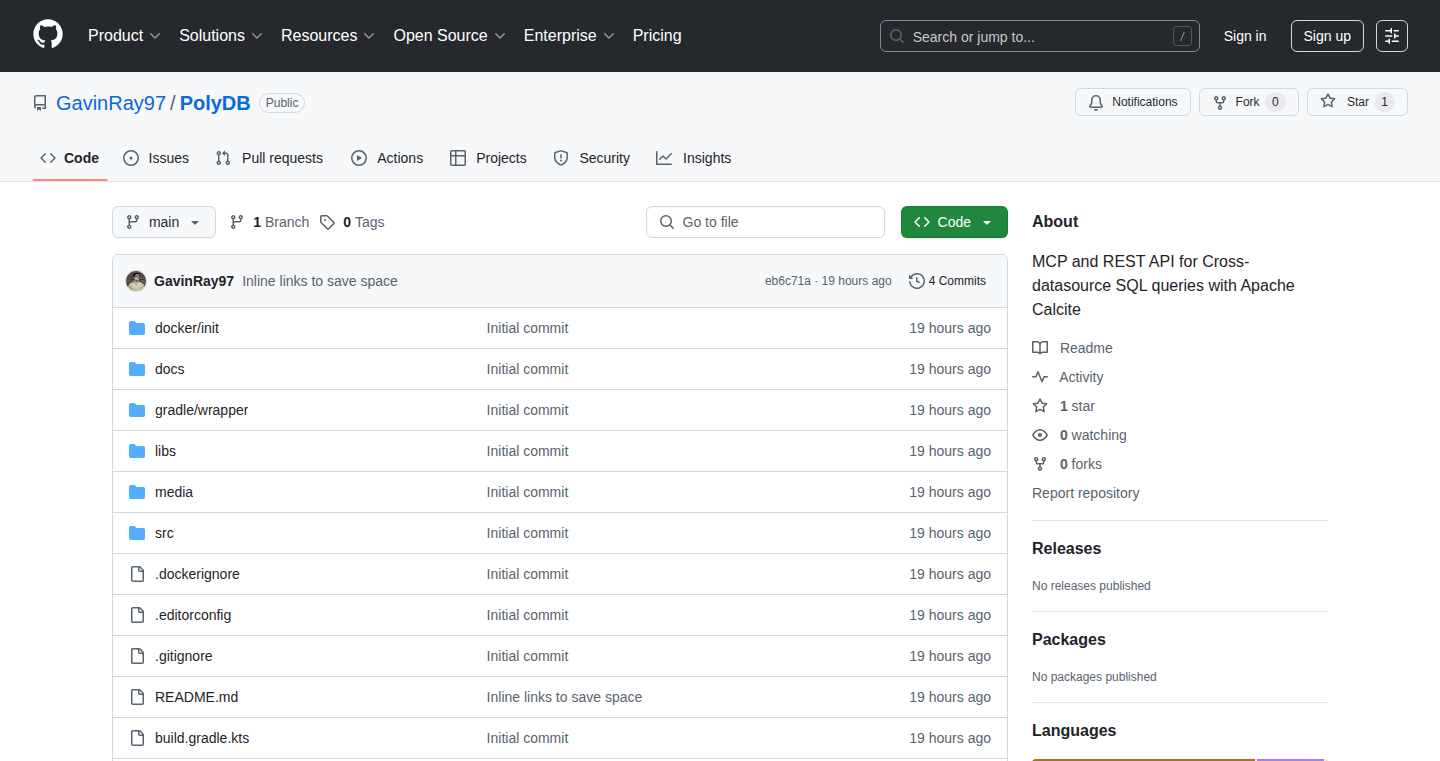
Author
gavinray
Description
This project is a tool that lets you query any type of data using SQL, the same language you use to talk to databases. It achieves this by leveraging Apache Calcite, a powerful data management framework. The creator built this to experiment with a complex protocol called MCP and found it to be overly complicated. Instead, they used the established SQL standard and Apache Calcite to simplify the process of querying data from various sources. This project emphasizes the use of a well-understood language (SQL) to make data interaction easier and more accessible.
Popularity
Points 4
Comments 0
What is this product?
This project takes your data, no matter the format (CSV, JSON, or even custom sources), and allows you to query it using SQL. The magic happens behind the scenes with Apache Calcite, which translates your SQL queries into instructions the data understands. It's like a universal translator for data. The innovation lies in making diverse data sources accessible via a standard, user-friendly language. So, this means you don't need to learn different query languages for different data types.
How to use it?
Developers can use this project by feeding in their data and writing SQL queries. You provide the data, and the tool takes care of the rest. This could be used in a variety of situations: analyzing data from APIs, querying CSV files, or integrating with custom data sources. You might use it in a data pipeline where you need to transform data or generate reports. To integrate, you'd typically provide the data source configuration and then execute SQL statements against it. So, you can easily analyze your data with familiar tools.
Product Core Function
· SQL Query Execution: This core function allows users to run SQL queries against diverse data sources. This enables users to access and manipulate their data easily, regardless of its original format or structure. This means you can analyze data without learning new query languages.
· Data Source Abstraction: The tool handles different data formats, abstracting away the complexities of each data source. This simplifies the integration of various data types, like CSV, JSON, or custom APIs. This is useful because you don't need to know how each data source works internally.
· Apache Calcite Integration: Utilizing Apache Calcite, the project efficiently translates SQL queries into optimized execution plans. This enhances performance and query speed. So, you can get results quickly, even with large datasets.
· Custom Data Source Support: The project likely allows for custom data source implementations, making it possible to query practically any data source. This expands the tool's utility to niche or proprietary data stores. This allows you to query data from almost anywhere.
Product Usage Case
· Data Analysis from APIs: Imagine you have data from multiple APIs, each with its own data structure. You can use this tool to query across all of them using SQL, creating unified reports or dashboards. So you can quickly get a consolidated view of your data.
· CSV Data Processing: You have a collection of CSV files containing sales data, customer information, etc. You could use this tool to easily filter, aggregate, and join data across all the files. This is great for generating reports without manual data manipulation.
· Custom Data Warehouse: Suppose you're building a data warehouse and need to pull data from various internal systems. This tool can serve as a query layer, allowing users to interact with the data using SQL. This simplifies access to the data and hides the underlying complexity.
· Rapid Prototyping of Data Exploration: Before building a complex data analysis pipeline, this tool lets you quickly explore your data and test ideas. You can rapidly experiment with SQL queries to discover insights and validate hypotheses. This is valuable because it saves time and resources.
28
AntiLisp: Code Generation Lisp for Non-Lisp Worlds
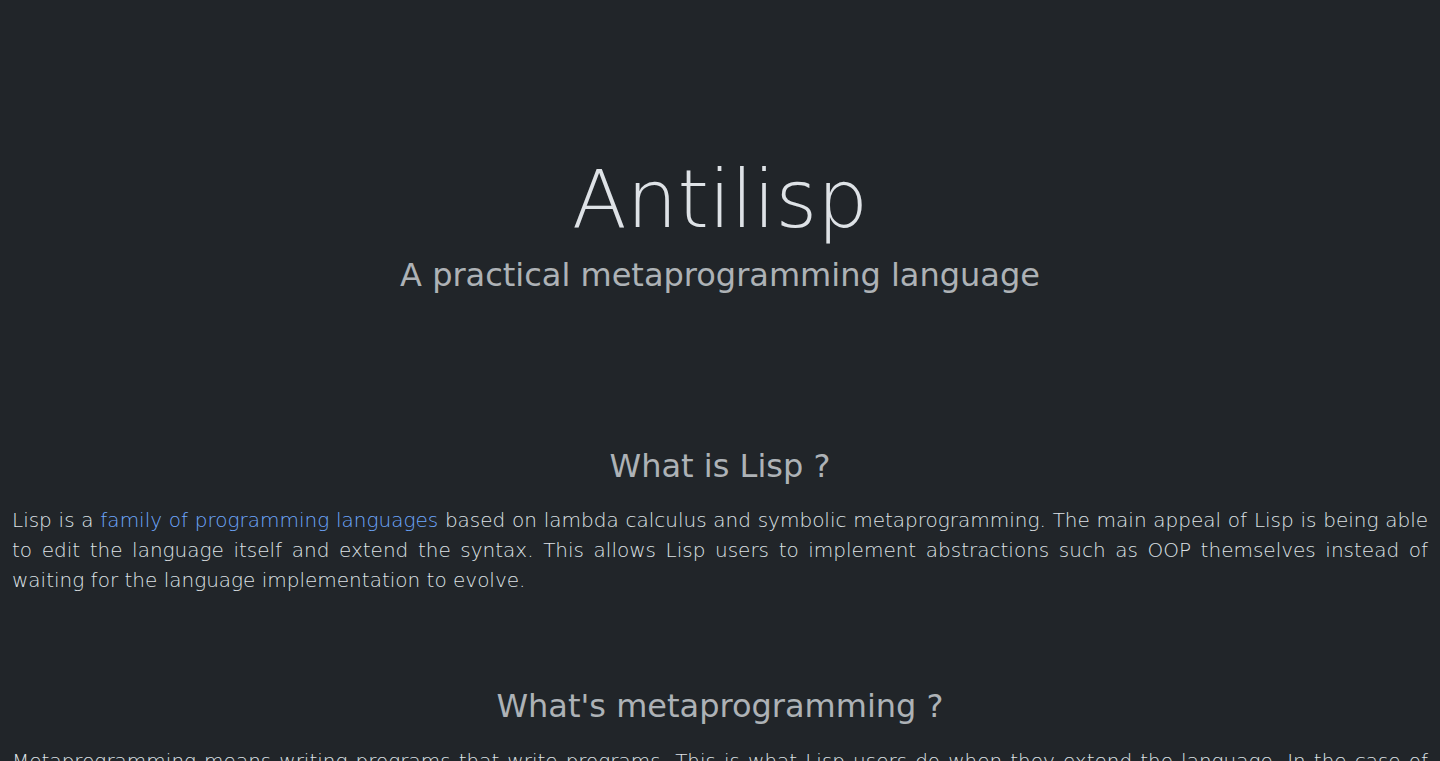
Author
antilisp
Description
AntiLisp is a Lisp dialect specifically crafted for generating code in other programming languages. The core innovation lies in its design: it's built to be easy for developers already familiar with languages like Python or JavaScript to pick up and use. It's like having a powerful code-generating assistant that speaks your language. The interpreter itself is written in RPython, which brings performance benefits. This project tackles the common problem of repetitive coding tasks and the need for flexible code generation in various software development scenarios.
Popularity
Points 4
Comments 0
What is this product?
AntiLisp is a Lisp language designed for code generation. Think of it as a specialized tool to write code that *writes other code*. Its main innovation is making this process simpler for developers who aren't Lisp experts. Instead of manually typing out boilerplate code, you describe what you want, and AntiLisp generates it for you. The underlying engine is written in RPython, ensuring speed and efficiency. So what? You can automate repetitive tasks and create highly customizable code. Therefore, it allows developers to easily generate code across different languages from a single source, increasing code reuse and reducing errors.
How to use it?
Developers would use AntiLisp to automate the creation of code. Imagine needing to create a lot of similar classes or functions, or needing to build complex configurations for different systems. You would write an AntiLisp script that describes the desired code, and AntiLisp would generate that code for you in your target language (like Python, JavaScript, etc.). You would integrate AntiLisp into your build process or development workflow, potentially as part of a larger automation pipeline. So what? It streamlines repetitive coding tasks, saves time, and reduces the potential for human error in manually writing code.
Product Core Function
· Code Generation: The primary function is the ability to generate code in other languages. This is achieved by writing Lisp expressions that are then translated into code in the target language. Technical value: drastically reduces boilerplate and repetitive coding tasks. Application: generating data access layers, API clients, or even entire application components based on configuration.
· Metaprogramming: AntiLisp allows developers to write code that manipulates and generates other code. This means you can define patterns and rules for code generation, making it highly flexible. Technical value: enables the creation of highly reusable code generation systems and reduces the need to write similar code repeatedly. Application: generating code for different database schemas, creating code that adapts to different versions of an API, or even automatically creating UI components based on data definitions.
· Simplified Syntax: The language is designed to be easier to learn for developers familiar with non-Lisp languages. This lowers the barrier to entry for code generation and makes it accessible to a wider audience. Technical value: expands the user base of code generation tools, making them more accessible and improving developer productivity. Application: allows Python or JavaScript developers to quickly create code generation scripts without having to master the complexities of traditional Lisp dialects.
Product Usage Case
· Generating API Clients: Imagine needing to interact with a web service. Using AntiLisp, you could define the API interface, and it would automatically generate the code needed to make requests and handle responses in your chosen language (e.g., Python). So what? Saves significant time and reduces the chances of errors when manually writing API client code.
· Database Schema Generation: When working with databases, you often have to create code that interacts with the database tables. AntiLisp could take a database schema definition and generate the necessary code (e.g., models, data access objects) in your target language. So what? Speeds up database application development and ensures consistency between your code and the database structure.
· Code Templating: AntiLisp could be used as a powerful templating engine. Instead of using simple text-based templates, you could use Lisp expressions to create more complex and dynamic templates that generate code based on different inputs and configurations. So what? Allows for the creation of highly customized and flexible code generation systems, suitable for a wide range of applications.
29
VibeFlow: Visual Backend Code Generator for Lovable & AI Agents
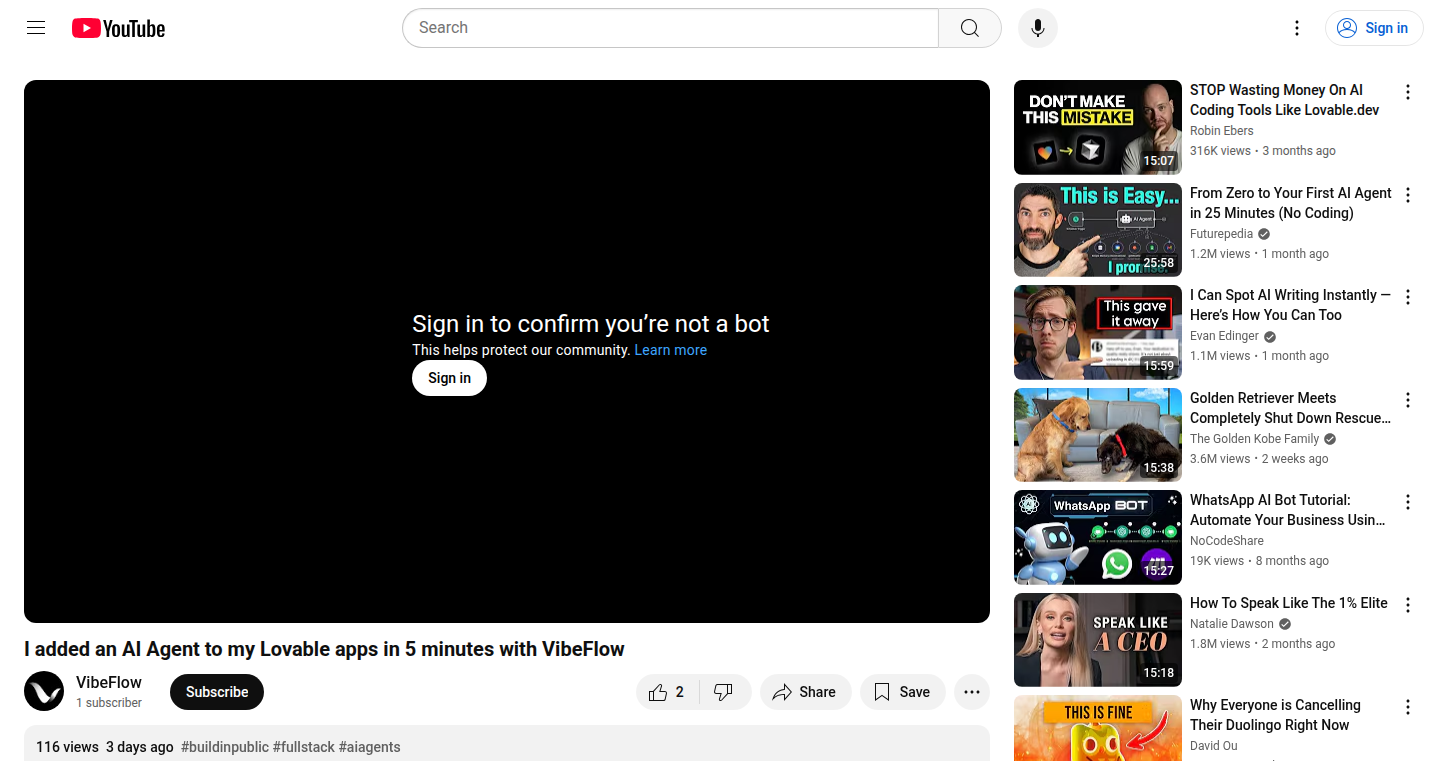
Author
alessiapacca
Description
VibeFlow simplifies building backends for applications, especially those using Lovable and AI agents. It solves the problem of manual backend integration by providing a visual canvas where users can design backend logic. This canvas then automatically generates deployable code, syncing with the user's GitHub repository. The innovation lies in bridging the gap between frontend builders (like Lovable) and the complex world of backend development, offering a no-code/low-code solution for creating functional backends with AI agents and databases. So this helps me build backends faster and easier without coding.
Popularity
Points 3
Comments 1
What is this product?
VibeFlow is a visual editor that generates backend code. It's designed to integrate with frontend builders like Lovable. Instead of writing code, you visually connect components representing actions, AI agents, and database interactions. This visual representation is then translated into actual, runnable code that can be deployed to your backend. This streamlines the development process by eliminating the need for manual integration and simplifying complex backend tasks. So this helps me visually design and deploy backend code.
How to use it?
Developers can use VibeFlow by linking it to their GitHub repository where their frontend code (e.g., Lovable) resides. They then use the visual canvas to design backend workflows. These workflows can involve actions like calling AI agents, querying databases (Supabase), and handling data. Once the workflow is designed, VibeFlow generates the corresponding backend code, which can be deployed directly. The generated code is the same codebase as Lovable. So this allows me to visually design backends and deploy the code instantly.
Product Core Function
· Visual Workflow Builder: Allows users to visually design backend logic using a drag-and-drop interface. This eliminates the need to write complex backend code manually. So this enables me to build backends without coding.
· Code Generation: Automatically generates backend code from the visual workflows, providing a ready-to-deploy backend. This speeds up the development process significantly. So this saves me time writing backend code.
· GitHub Integration: Syncs with the user's GitHub repository, ensuring that the generated code integrates seamlessly with the existing frontend codebase (like Lovable). So this keeps my frontend and backend in sync.
· AI Agent Integration: Allows the user to easily integrate with AI agents within the backend workflows. So this helps me to use AI agents in my application.
· Database Integration (Supabase): Enables seamless integration with databases like Supabase, making it easy to store, retrieve, and manage data. So this allows me to use and manage databases without difficulty.
Product Usage Case
· Building a Chatbot Backend: Design a backend workflow that connects to a chatbot interface (built with Lovable) and an AI agent to process user queries and provide responses. The backend handles database interactions (e.g., storing user data and chat logs). So this means I can build a chatbot without much coding.
· Creating a Form Submission Handler: Create a backend workflow that handles form submissions from a frontend (built with Lovable). The workflow stores form data in a database and then triggers other actions. So this lets me easily handle form submissions.
· Automating API Calls: Design a backend that makes API calls based on specific triggers (e.g., a user action in the frontend). This allows for automation and integration with external services. So this helps me integrate my application with external services easily.
30
Alertify: Customizable System Resource & Event Monitoring and Notification Tool
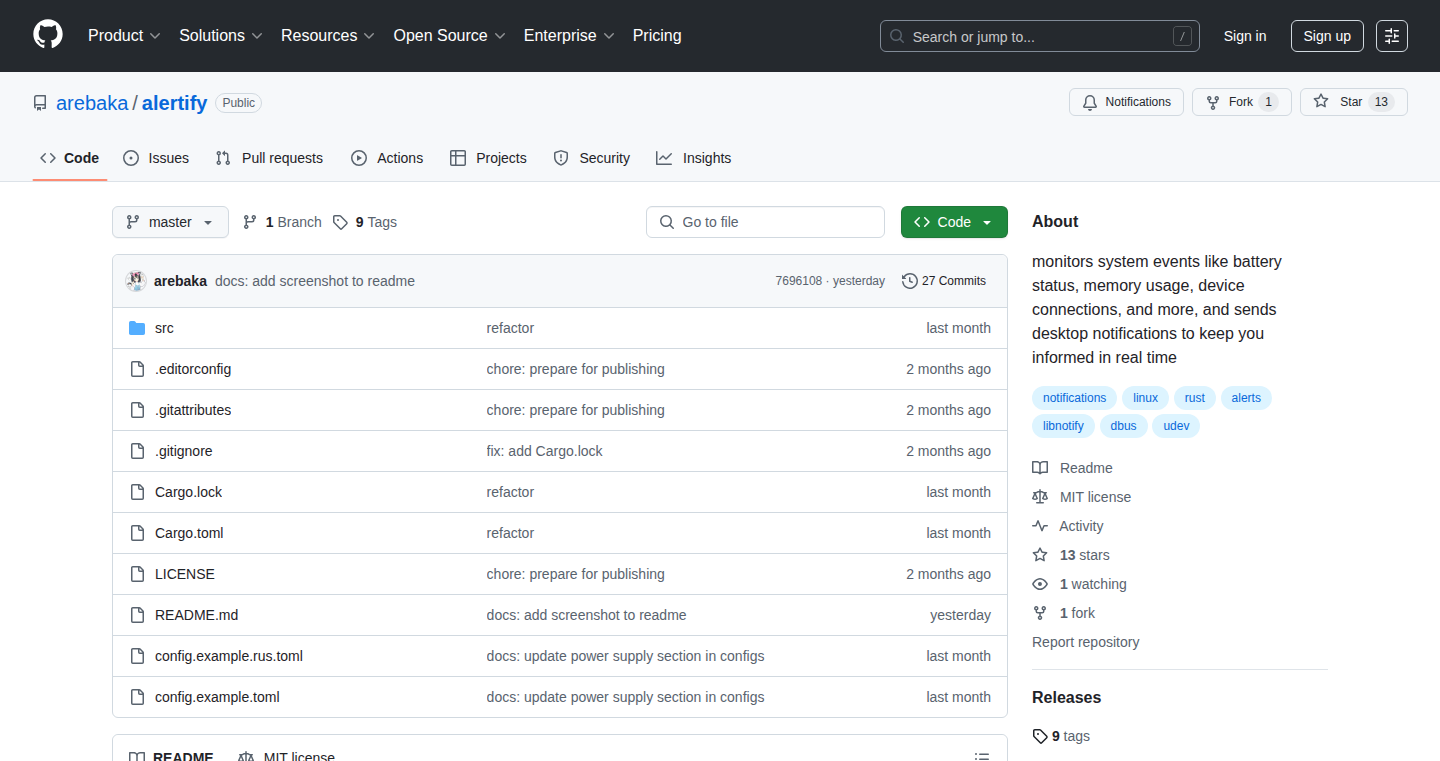
Author
arelive
Description
Alertify is a system monitoring utility that keeps an eye on your computer's battery, CPU, memory, disk usage, and connected devices. It allows you to set up rules and receive custom notifications (like pop-up alerts) based on these monitored metrics. The innovative aspect is its flexibility: users can define their own criteria and notification methods via a configuration file, offering a highly personalized monitoring experience. This solves the problem of needing to be constantly aware of system events without constantly staring at monitoring dashboards or manually checking system status. So this lets you automate your system status awareness and customization of alert messages.
Popularity
Points 3
Comments 0
What is this product?
Alertify is like a personal system sentinel. It continuously tracks various aspects of your computer's performance, like battery level, how busy the CPU is, how much memory you're using, and even when you plug in or unplug a device. The magic lies in the configuration file. You tell Alertify what conditions to watch for (e.g., "battery below 20%") and how to notify you (e.g., a pop-up message). The innovation comes from the configurability, enabling users to build the system monitoring that's specifically suited for their usage patterns.
How to use it?
Developers can use Alertify to monitor their development environment for potential bottlenecks or issues. For example, a developer might set up a rule to receive a notification when their disk space is running low during a build process. Integration involves running the Alertify program in the background and configuring the settings file. It is designed to be straightforward, it can be run alongside your work, and provides automated alerts via customizable notifications, enabling you to be alerted only when something important happens, saving time and effort.
Product Core Function
· Resource Monitoring: Tracks CPU usage, memory consumption, disk space, and battery level. This provides a real-time overview of system health. It's useful for identifying performance bottlenecks and potential hardware issues.
· Event Monitoring: Detects the connection and disconnection of external devices. This is helpful for tracking hardware changes and ensuring everything is operating correctly.
· Customizable Notification System: Users can define rules and notification methods based on monitored metrics. This allows for personalized alerts tailored to specific needs. For example, get notified when your battery drops below a certain level, saving your data from being lost due to sudden shutdown.
· Configuration-Driven Behavior: Uses a configuration file to define rules and notification settings. This enables users to easily customize the tool's behavior without needing to modify the core code. So you can easily adapt it to fit the various system environments.
Product Usage Case
· A software developer is building a large application and wants to monitor disk space usage during the build process. They configure Alertify to send a notification when the disk space is running low, preventing potential build failures. This prevents developers from wasting time and troubleshooting from unexpected failures due to lack of disk space.
· A laptop user frequently works remotely and needs to be alerted when their battery is low. They set up Alertify to send a desktop notification when the battery level falls below 20%, giving them time to plug in their charger and prevent data loss. This allows you to keep your work data safe and ensure you can keep working uninterrupted.
· A system administrator wants to monitor the overall health of a server, including CPU load and memory usage. They configure Alertify to send email notifications when the CPU usage exceeds a certain threshold, allowing them to quickly identify and address potential performance issues, preventing system crashes.
31
TextBufferFS: Edit Your Filesystem with Text Magic
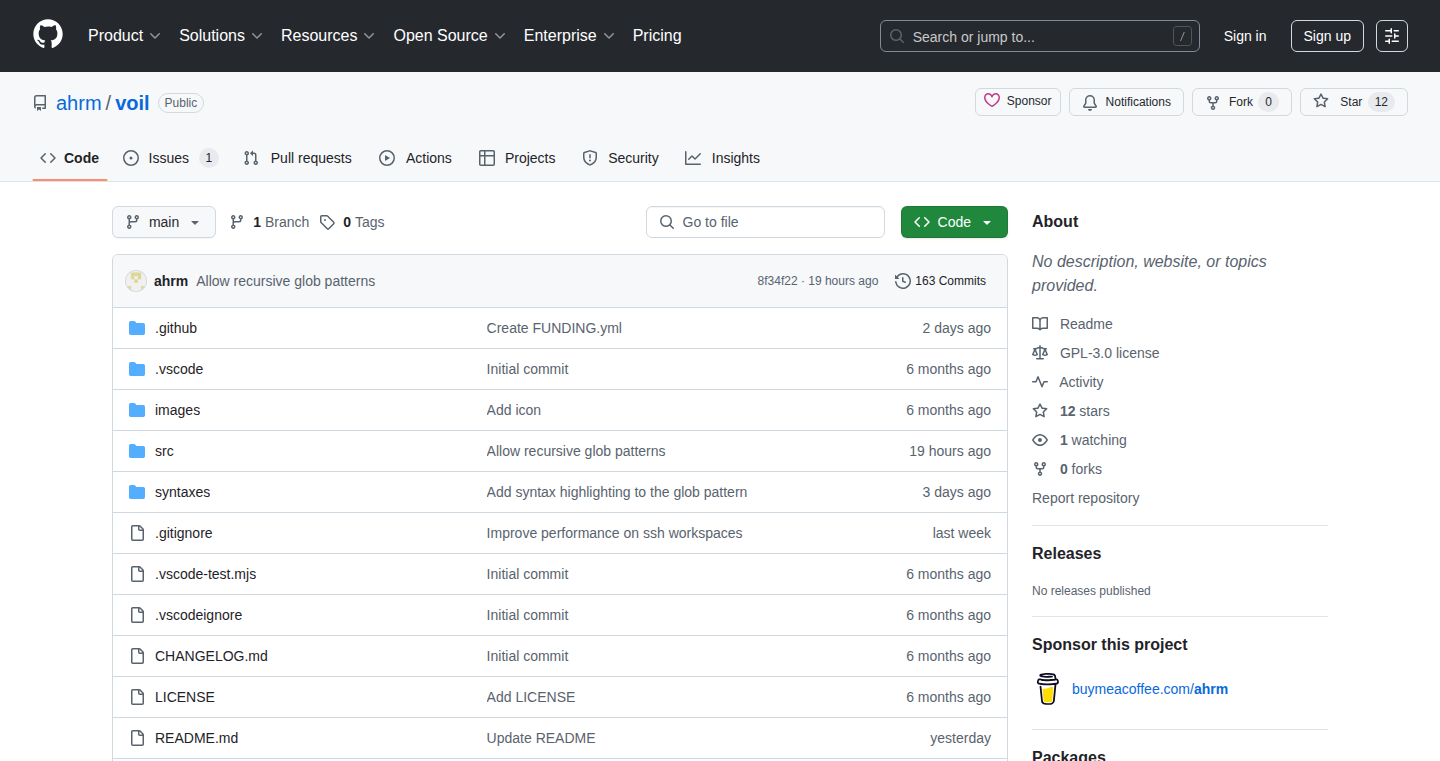
Author
hexomancer
Description
TextBufferFS is a VS Code extension that lets you edit your files and folders directly through a text buffer, just like editing a regular text file. The core innovation is treating the file system listing as a text document. You can rename files by renaming text, move them by moving lines, and delete them by deleting lines. This approach translates all your text editing skills into filesystem manipulation, offering a dramatically new way to interact with your files, addressing the common pain of navigating and modifying files within a complex project. The core value lies in simplifying file management with the power of text editing.
Popularity
Points 3
Comments 0
What is this product?
TextBufferFS works by displaying the contents of your current directory as a plain text document within VS Code. When you make changes to this text document (e.g., rename a filename, add a new filename to create a file), the extension automatically reflects those changes in your actual file system. It's like having a real-time, two-way mirror between your text editor and your files. This leverages the familiarity and power of text editing to perform file operations. So this is about using text to manage files.
How to use it?
You would install the TextBufferFS extension in VS Code. Then, you open a directory. The extension takes over the directory listing and presents it as a text file. Any edits you make to this text file – renaming lines to rename files, deleting lines to delete files, adding lines to create new files – directly affect the underlying file system. You use it by opening the directory, making edits, and saving the text buffer. Think about working on a remote server via SSH, this extension make it very easy to manage your files.
Product Core Function
· Create/Rename/Move/Delete files and folders by editing the text buffer representing the directory listing: This transforms basic file operations into intuitive text-editing tasks, greatly speeding up file management. So this allows you to edit files with text.
· Filtering using glob patterns: You can filter the displayed files using patterns (like `*.js` to show only JavaScript files), focusing your view on the relevant files. This streamlines navigation within large projects. So this allows you to focus only on the files you need.
· Trash and undo support: Deleted files go to the trash, and you can undo changes like any other text edit. This enhances safety and flexibility. So this allows you to safely experiment with your file management.
· Works even in remote-ssh workspaces: The extension functions seamlessly when connected to remote servers via SSH, extending its utility to cloud-based development environments. So this allows you to manage your files on remote server more easily.
· Works across multiple vscode windows: You can manage files across multiple VS Code windows.
Product Usage Case
· A developer working on a JavaScript project needs to rename a large number of files. Instead of manually clicking and renaming in the file explorer, they open the directory in TextBufferFS, perform a global find and replace operation in the text buffer, and rename all files in a single step. This saves time and reduces the risk of errors. So this enables bulk renaming in a breeze.
· A software engineer needs to quickly move a bunch of files from one folder to another within a remote server workspace. Using TextBufferFS, the engineer can simply cut and paste the corresponding lines in the text buffer and the changes are applied immediately to the remote file system. So this allows you to effortlessly manage remote files.
· A developer wants to create a new directory and several files. They can do this by simply adding lines to the text buffer, specifying the new directory and file names. This is faster and more straightforward than using the standard file explorer GUI. So this speeds up file creation.
32
WhatsApp Form Builder: A Multi-Lingual Messaging Interface
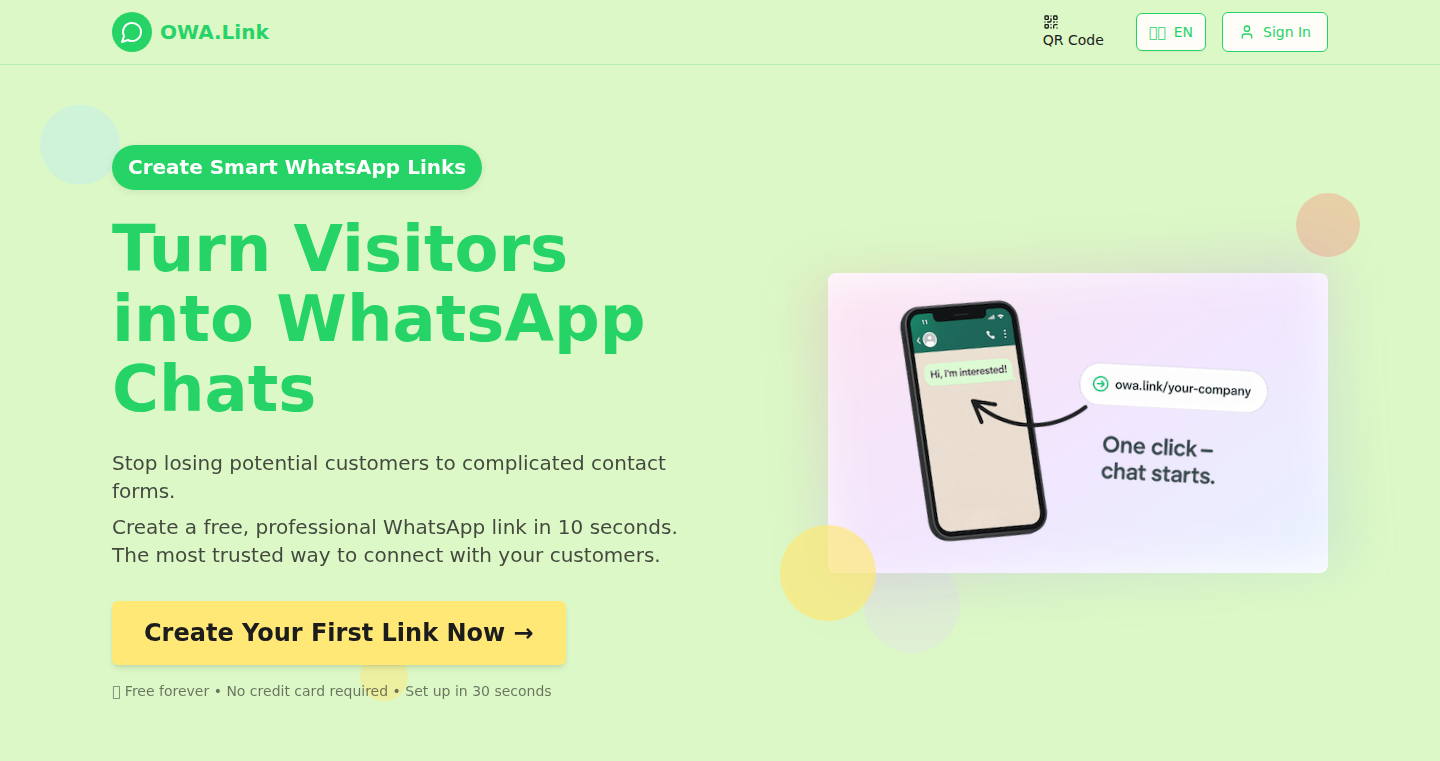
Author
lukaslukas
Description
This project is a custom form builder specifically for WhatsApp, allowing users to create interactive forms and surveys directly within the messaging app. The key innovation lies in its multi-lingual support and rapid development (built in a weekend!), showcasing the power of streamlined development and cross-platform compatibility. It tackles the challenge of gathering data from users through a familiar and accessible interface, leveraging the ubiquity of WhatsApp.
Popularity
Points 2
Comments 1
What is this product?
It's a tool that allows you to create questionnaires and surveys, but instead of using a website or app, it uses WhatsApp. You design the questions, and the tool sends them to users via WhatsApp. The cool part? It supports multiple languages, meaning your surveys can reach a wider audience. So, it’s like Typeform, but built specifically for the massive user base of WhatsApp, letting you collect information directly in people’s inboxes. The technology is built using various programming languages for maximum flexibility.
How to use it?
Developers can use this to gather feedback from users, conduct surveys, or even build simple order forms. You'd integrate it by defining your form structure (questions and answer types) and deploying the service. Users then interact with the form through WhatsApp, and the responses are collected and stored for analysis. Think of it as easily adding a data collection module to your existing WhatsApp business workflow. You can then use the data to improve your product, understand your customers, or automate basic tasks.
Product Core Function
· Form Creation: The core function allows users to design forms with various question types (e.g., multiple-choice, text input) and customize the appearance of the forms. This offers flexibility in capturing user input efficiently, and it is useful for creating targeted surveys or gathering specific data.
· Multi-Lingual Support: The ability to create forms in multiple languages is a crucial feature. It enables businesses or organizations to engage with a global audience and receive responses in their preferred language. This breaks down language barriers and widens the reach of your data collection efforts.
· WhatsApp Integration: This function provides direct interaction with WhatsApp users. Users will get the questionnaire via their WhatsApp, improving the response rate. This method takes advantage of the wide adoption of WhatsApp for immediate user data collection and a seamless user experience.
Product Usage Case
· Customer Feedback Surveys: A business can use this to send a short survey to customers after a purchase via WhatsApp. This provides instant feedback on the customer experience. So you get actionable insights for service improvement.
· Event Registration: Event organizers could build a registration form within WhatsApp. Potential attendees fill in the details and complete the registration. This simplifies the registration process and improves convenience.
· Market Research: A marketing team could use this to gather opinions on new products and collect consumer data directly through WhatsApp. This helps them understand customer preferences faster, so you make smarter business decisions faster.
· Internal Polls: A company can utilize this to distribute polls among employees on their preferred communication styles. This is a convenient way to gauge employee satisfaction and improve internal communications.
33
SparkYard: Authenticity Engine for Builders
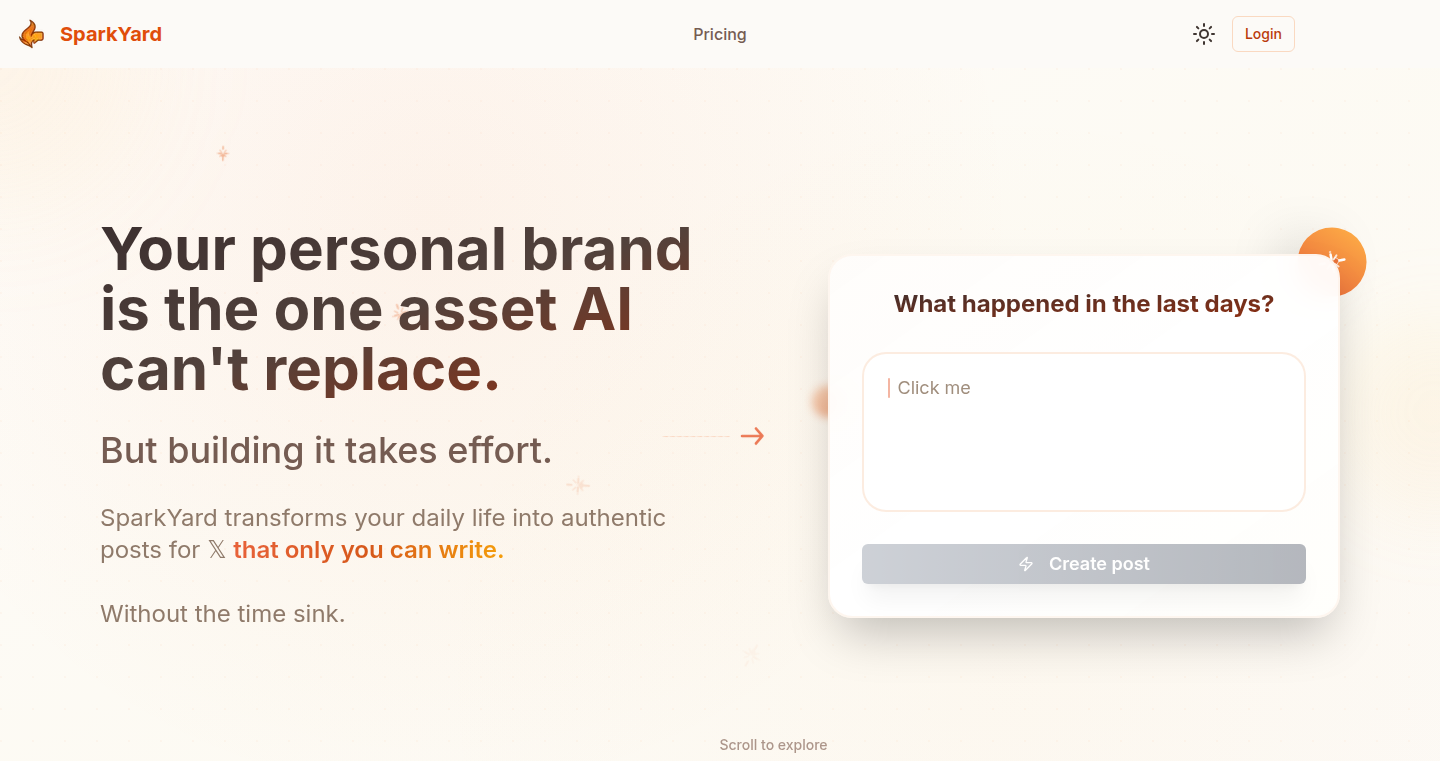
Author
dekockjohan
Description
SparkYard uses AI to help creators and builders automatically generate authentic content from their daily experiences. It tackles the growing problem of AI-generated copycats by helping individuals build trust and a unique audience through genuine sharing. It focuses on transforming real-world wins, mistakes, and insights into compelling narratives, providing a moat against easily replicated work.
Popularity
Points 3
Comments 0
What is this product?
SparkYard is an AI-powered tool that takes your spoken or written reflections on your week (wins, losses, and lessons learned) and transforms them into ready-to-publish content. The AI asks clarifying questions and suggests different ways to frame your story, then drafts posts and threads in your voice and tone. The core innovation is using AI not just for content generation, but for extracting and shaping the user's unique experiences and voice, fostering authenticity that AI can't replicate. So this is useful because it helps you share your journey and build a loyal audience, making your work more valuable.
How to use it?
Users can input their weekly reflections through speech or text. SparkYard's AI processes this input, offering clarifying prompts and suggesting content structures. The system then drafts content in the user's unique voice and tone, ready for editing and publishing on platforms like Twitter or personal blogs. Integration is seamless, requiring only your thoughts and a few edits. So this is useful because it allows you to quickly share your experiences and build a brand with minimal effort.
Product Core Function
· Authenticity Extraction: The core function is extracting authentic insights from user input. This involves natural language processing (NLP) techniques to identify key events, feelings, and lessons. This function is valuable because it turns raw experience into shareable stories.
· Personalized Content Generation: SparkYard utilizes generative AI models to create posts and threads in the user's unique writing style and tone. This feature leverages techniques like fine-tuning to match the user's preferred style and ensure consistency. This function is valuable because it creates content that sounds genuinely like you.
· Interactive Questioning & Framing: The AI engages users with clarifying questions and proposes different narrative structures. This ensures clarity and helps shape the story for maximum impact. This function is valuable because it improves the quality and engagement of your shared content.
· Multi-Platform Output: The tool can generate content suitable for different social media platforms (e.g., Twitter threads, blog posts). This leverages output formatting and adapting the generated content for various audiences. This function is valuable because it expands reach by accommodating content delivery across platforms.
Product Usage Case
· Founder Diaries: A startup founder can use SparkYard to regularly share their weekly challenges and successes, building a transparent relationship with their audience. This is valuable because it allows for building trust and attracting supporters.
· Developer Blogs: A software developer can use SparkYard to document their coding journey, sharing insights and lessons learned in a way that reflects their personality. This is valuable because it adds a human touch to technical content, improving audience engagement.
· Community Building: A community leader can utilize SparkYard to share updates and personal stories, creating a more engaging and connected community. This is valuable because it promotes connection and attracts people who align with the leader's brand.
· Freelance Showcase: A freelancer can use SparkYard to craft a compelling narrative around their work, building a portfolio of authentic experiences. This is valuable because it helps in differentiating from other freelancers.
34
Easybudget: One-View Finance Tracker
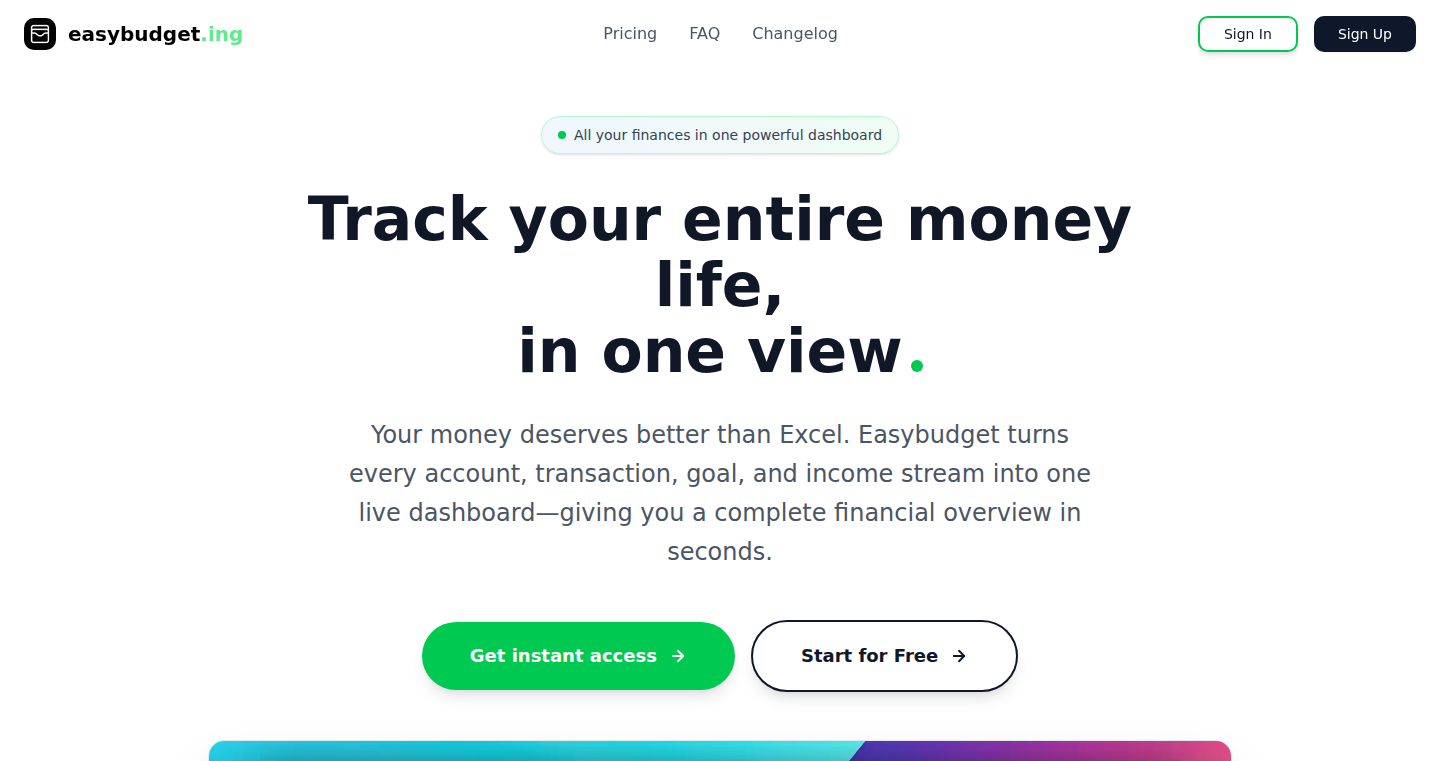
Author
mttspss
Description
Easybudget is a simple budgeting app designed to help you quickly understand where your money goes. It solves the common problem of over-complicated or boring personal finance tools by offering a fast, clean, and focused interface. The innovation lies in its simplicity; it prioritizes ease of use and real-time tracking, allowing users to manage their spending without the need for complex spreadsheets or overwhelming features.
Popularity
Points 3
Comments 0
What is this product?
Easybudget is a web application that lets you quickly see where your money is going. It focuses on a clear and concise view of your income and expenses, avoiding the clutter of many finance apps. It likely uses a database to store transaction data and presents it visually, possibly using charts or graphs to make it easy to understand. The innovation is in its minimalist design and user-friendly approach, focusing on the core task of budget tracking.
How to use it?
Developers can use Easybudget to integrate financial tracking into their own applications or to learn about building user-friendly financial interfaces. The app provides a model for creating a simple, focused application, which is valuable for developers who want to avoid feature bloat. You can use the core principles of this app, like efficient data storage and clear visualization, to build your own financial tracking tools or streamline complex applications. So this helps you understand the basics of personal finance tracking and how to build something useful for users.
Product Core Function
· Real-time Expense Tracking: This feature allows users to input and categorize their spending as it happens. The value is immediate understanding of your spending habits. Application: For anyone wanting to be more aware of where their money is going, allowing for proactive financial management.
· Categorized Spending Visualization: The app likely offers visualizations such as charts or graphs, showing spending by category (e.g., food, entertainment). This is useful because it allows for quick insights into spending patterns. Application: Developers can use it as a template to visualize data in a simple and clear way.
· Budget Setting and Monitoring: Easybudget probably lets users set budgets for different categories and track progress. The value is helping users stay within their financial goals. Application: Helps in managing personal finances effectively and provides a framework to build budget-tracking features in any application.
· Simple Interface: Easybudget's core value is its clean and easy-to-use interface. Application: Reduces complexity and promotes user engagement, especially for people who are new to financial tracking.
Product Usage Case
· Personal Budgeting: Individuals can use Easybudget to track their daily, weekly, or monthly spending, identifying areas where they can save money. So this helps you track your personal finances.
· Financial Planning: Users can create financial plans, setting budgets, and tracking progress towards financial goals. So this lets you plan your finances in the future.
· Learning by Example: Developers can study the design and functionality of Easybudget to learn how to build simple, user-friendly financial tools. So this is useful for developers who want to get a simple app up and running quickly.
35
LLM-Vis: Interactive Explanations for Large Language Models
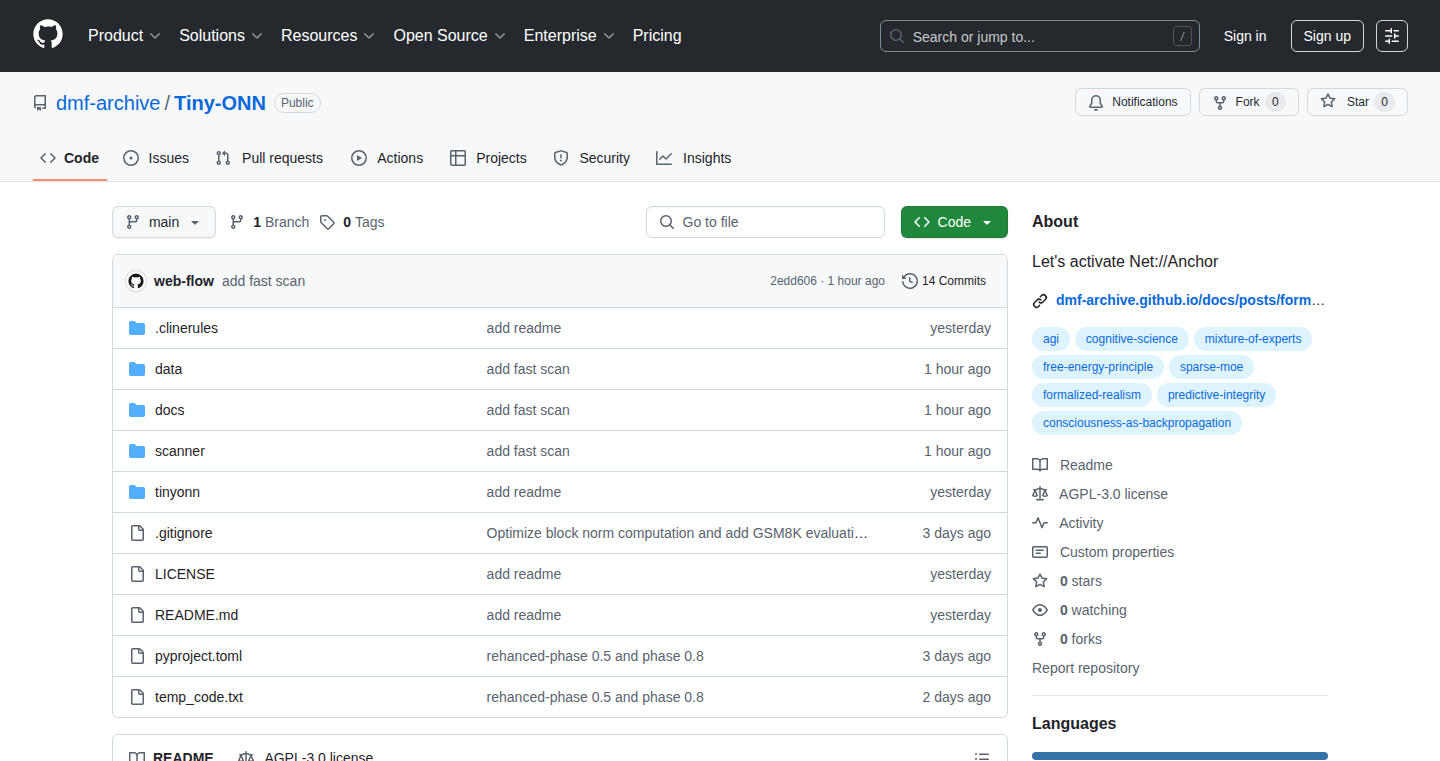
Author
NetRunnerSu
Description
LLM-Vis is a tool designed to visually explain the inner workings of Large Language Models (LLMs). It focuses on making the complex decision-making processes of LLMs more transparent and understandable. The innovation lies in its interactive visualizations that show developers how an LLM arrives at a specific output, revealing the influence of different input tokens and model layers. This addresses the 'black box' problem of LLMs, making it easier to debug, improve, and trust these powerful models.
Popularity
Points 3
Comments 0
What is this product?
LLM-Vis uses interactive graphics to reveal the logic within an LLM. When you feed it text, it shows you which parts of your input are most important in generating the LLM's response. It's like peeling back the layers of a neural network. For example, it highlights specific words or phrases in your prompt that trigger the LLM to behave in a certain way. This is done by analyzing the attention weights and activations within the model, which are then visualized. So, it gives you the ability to see why the LLM made a particular choice, rather than just accepting the output blindly.
How to use it?
Developers can integrate LLM-Vis into their LLM-based applications to gain insights into model behavior. You'd typically input a prompt, and LLM-Vis would generate a visualization. This visualization can show the relevance of each input token, highlight which parts of the model are most active, and track the flow of information. It can be used during the development phase to debug and optimize prompts or fine-tune models. You can also use it to better understand the models you are using and improve the reliability of your applications.
Product Core Function
· Token-Level Highlighting: Shows which words or phrases in your input significantly influence the LLM's output. Useful for understanding why an LLM gives a certain response and identifying potentially problematic input components. This is useful for anyone trying to develop applications around LLMs
· Layer-by-Layer Analysis: Visualizes the activation patterns within different layers of the LLM. This allows developers to observe how the model processes information through its various components. This helps to determine how each component in the model contributed to the final output, leading to a better understanding of the model's architecture.
· Attention Weight Visualization: Provides visual representations of the attention weights. This showcases which parts of the input the model is paying attention to, helping understand the model's focus and decision-making process. This allows for deeper insight into how the LLM is processing the prompt to produce a relevant response.
· Interactive Exploration: Provides interactive elements that allow users to zoom in, select specific layers, and dynamically adjust the visualization. This allows for granular control over the information displayed.
Product Usage Case
· Debugging a chatbot: A developer can use LLM-Vis to find out why their chatbot is responding incorrectly. By analyzing the token-level highlighting, they can quickly identify a specific word in the user's input that is causing the problem and adjust the prompt or fine-tune the model accordingly. So this will save time and effort by pinpointing issues more efficiently.
· Improving prompt engineering: Engineers can use LLM-Vis to experiment with different prompts and see how the LLM responds. The layer-by-layer analysis and attention weight visualization can help them understand how to craft more effective prompts, leading to more accurate and reliable results. This leads to a more efficient model design workflow.
· Building trustworthy applications: By visualizing the decision-making process, developers can build more trustworthy LLM-powered applications. Being able to see the LLM's reasoning steps helps them confirm that the model is behaving as expected. This helps instill confidence in applications built on LLMs.
36
EthBurn: A Privacy-Focused Cryptoasset

url
Author
keyvank
Description
EthBurn is a unique cryptoasset designed to enhance user privacy on the Ethereum blockchain. It achieves this by destroying ETH (burning it) in a way that obscures the link between the sender and the receiver. The core innovation lies in its method of private ETH destruction, aiming to provide a higher degree of anonymity compared to standard on-chain transactions. So, this is useful for anyone concerned about the traceability of their Ethereum transactions and seeking increased privacy.
Popularity
Points 3
Comments 0
What is this product?
EthBurn is essentially a privacy-focused digital asset on Ethereum. Instead of regular transactions, it uses a mechanism called 'burning' ETH. Burning means permanently removing ETH from circulation. The project's innovation is in how it does this: it aims to make it difficult to track who sent ETH and who received it, protecting user privacy. Think of it as a way to make your financial footprints on the blockchain much harder to follow. So, this is about providing more privacy when you use Ethereum.
How to use it?
Developers can utilize EthBurn as a building block for privacy-focused applications. They can integrate it into decentralized exchanges (DEXs), privacy wallets, or any other dApps where anonymity is crucial. The integration would involve creating contracts or using existing tools that interact with the EthBurn mechanism. For example, a DEX could allow users to trade tokens using EthBurn to obscure the transaction history. So, if you're building privacy-centric applications on Ethereum, this is a potential component.
Product Core Function
· Private ETH Destruction: The core function is the ability to 'burn' ETH in a manner that minimizes transaction traceability. This obfuscation makes it harder for analysts to link the sender and the recipient, offering a level of privacy. So, this is valuable for users who want to keep their Ethereum transactions private.
· Anonymity Enhancement: The primary benefit is enhanced anonymity. Users can interact with decentralized applications and other Ethereum-based services without revealing their financial movements. So, this allows for more private usage of blockchain technology.
· Integration with Existing Infrastructure: EthBurn is designed to potentially integrate with existing Ethereum tools and infrastructure, such as decentralized exchanges, wallets, and other DeFi applications. This allows developers to incorporate its functionality into existing platforms without needing to build everything from scratch. So, this makes it easy to build upon existing tools to provide privacy features.
Product Usage Case
· Privacy-Focused DEX: A decentralized exchange could integrate EthBurn to allow users to trade tokens privately. This could be used to reduce the potential for front-running or other types of arbitrage strategies, while protecting the user’s trading information. So, you could trade without revealing your trades to the public.
· Private Wallet Transactions: A wallet provider could integrate EthBurn to allow users to send ETH privately, giving users a more private option than standard Ethereum transactions. So, you could send Ethereum to someone without them knowing your identity.
· Enhanced DeFi Protocol Security: DeFi protocols could use EthBurn to protect transaction privacy within their smart contracts, reducing the risk of unwanted visibility of a user’s trades or strategies. So, you can interact with DeFi applications with more privacy.
37
GPTRecap: Gamified ChatGPT Usage Analytics
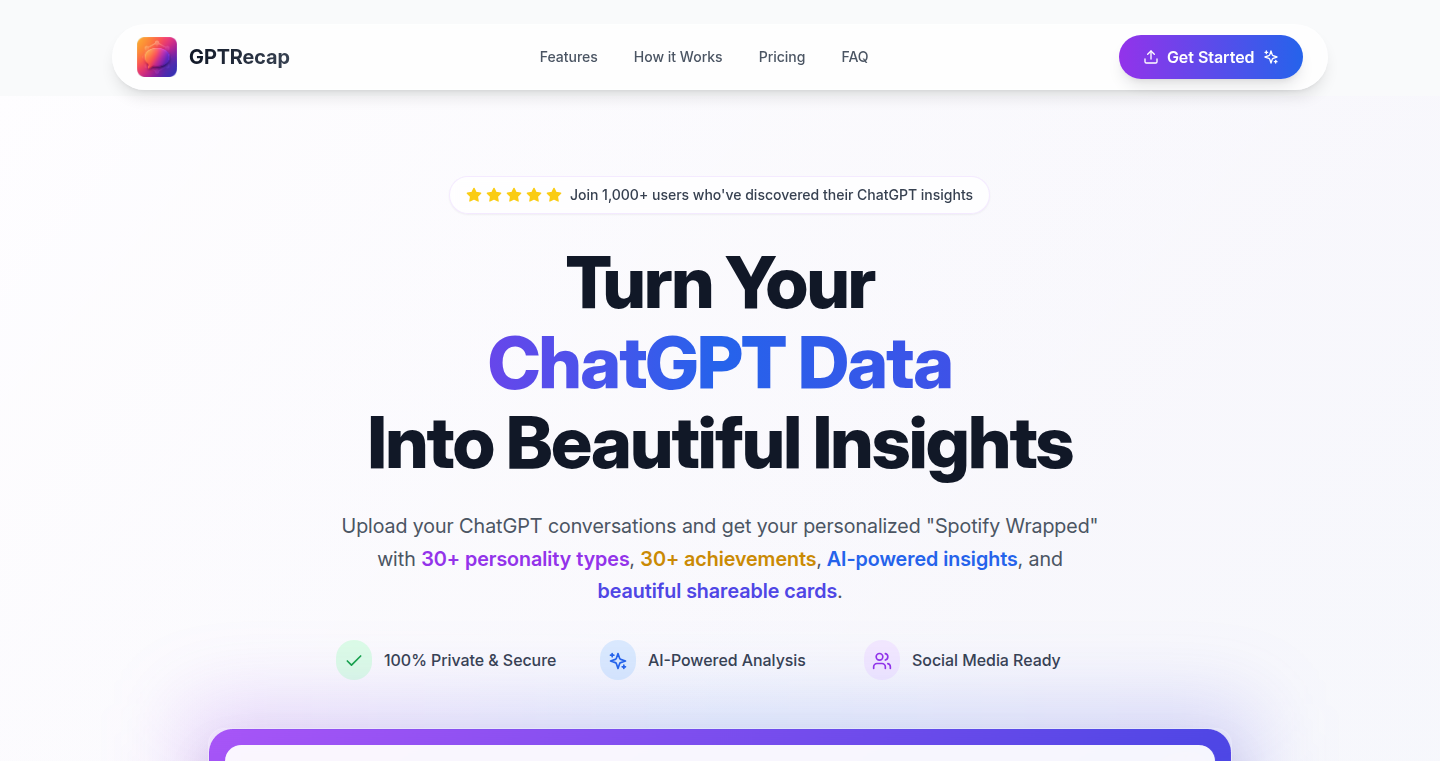
Author
YuvalFishbine
Description
GPTRecap is a tool that analyzes your interactions with ChatGPT and presents them in a fun, gamified format. It helps you understand how you're using ChatGPT by providing stats, identifying patterns, and awarding achievements. The free version operates entirely within your web browser, built using Vite, Supabase, Stripe, OpenAI, and DataFast. This project innovatively combines data analysis with a gamified experience, offering users a fresh perspective on their AI interactions and providing insights into their chat behavior.
Popularity
Points 2
Comments 1
What is this product?
GPTRecap takes your ChatGPT data and turns it into something useful and engaging. It's like a personalized dashboard for your AI usage. It leverages OpenAI's power to understand your chats and DataFast for fast data processing, Supabase for backend functionalities, Stripe for payments (if using the premium version), and Vite for a fast frontend experience. The innovation lies in turning raw chat data into understandable statistics and gamified achievements, offering a new way to learn about how you interact with AI.
How to use it?
Developers can upload their ChatGPT conversations or use the browser extension to track interactions. After the data is processed, users get access to dashboards showing usage statistics, such as the number of prompts, the length of conversations, and the topics discussed. You can then use this data to understand your chatbot usage, identify trends, and improve your prompt writing. This is easily integrated by either uploading a chat history export, or using an available browser extension. This is great if you're trying to understand how you use AI for a project, or you're curious about your usage patterns.
Product Core Function
· Data Analysis: GPTRecap processes your ChatGPT history to identify trends and patterns, offering insights into your prompt usage, conversation length, and topic preferences. This helps you become a more efficient and informed AI user.
· Gamified Achievements: The system rewards you with achievements for different chat activities, making the interaction more engaging and fun. This turns using AI into an enjoyable learning experience.
· Statistics Dashboard: The tool generates informative dashboards showing your overall usage, including the number of prompts, conversation lengths, and other insightful metrics. This gives you a clear overview of your AI interaction habits.
· Browser-Based Operation (Free Version): The free version runs directly in your web browser. This eliminates the need for complicated installations and ensures a seamless, user-friendly experience.
· Backend Infrastructure: GPTRecap uses Supabase for its backend, Stripe for secure payment processing (if using premium version), and OpenAI to parse and understand the chat data.
Product Usage Case
· Content Creators: Content creators can analyze their ChatGPT usage for brainstorming content ideas. They can identify frequently discussed topics and patterns in their discussions to optimize content strategies, see what topics are popular, and find new ones to work on.
· Developers: Developers can track how they use ChatGPT for coding-related tasks. By examining their prompt history, they can refine their prompt techniques to increase efficiency and pinpoint commonly used tools or code snippets, speeding up their development process.
· Researchers: Researchers using ChatGPT for data analysis and research can use GPTRecap to track their prompt usage. They can analyze their conversation history to spot repeated patterns and track the efficiency of different prompts.
38
FansBond: Decentralized Creator Monetization Platform
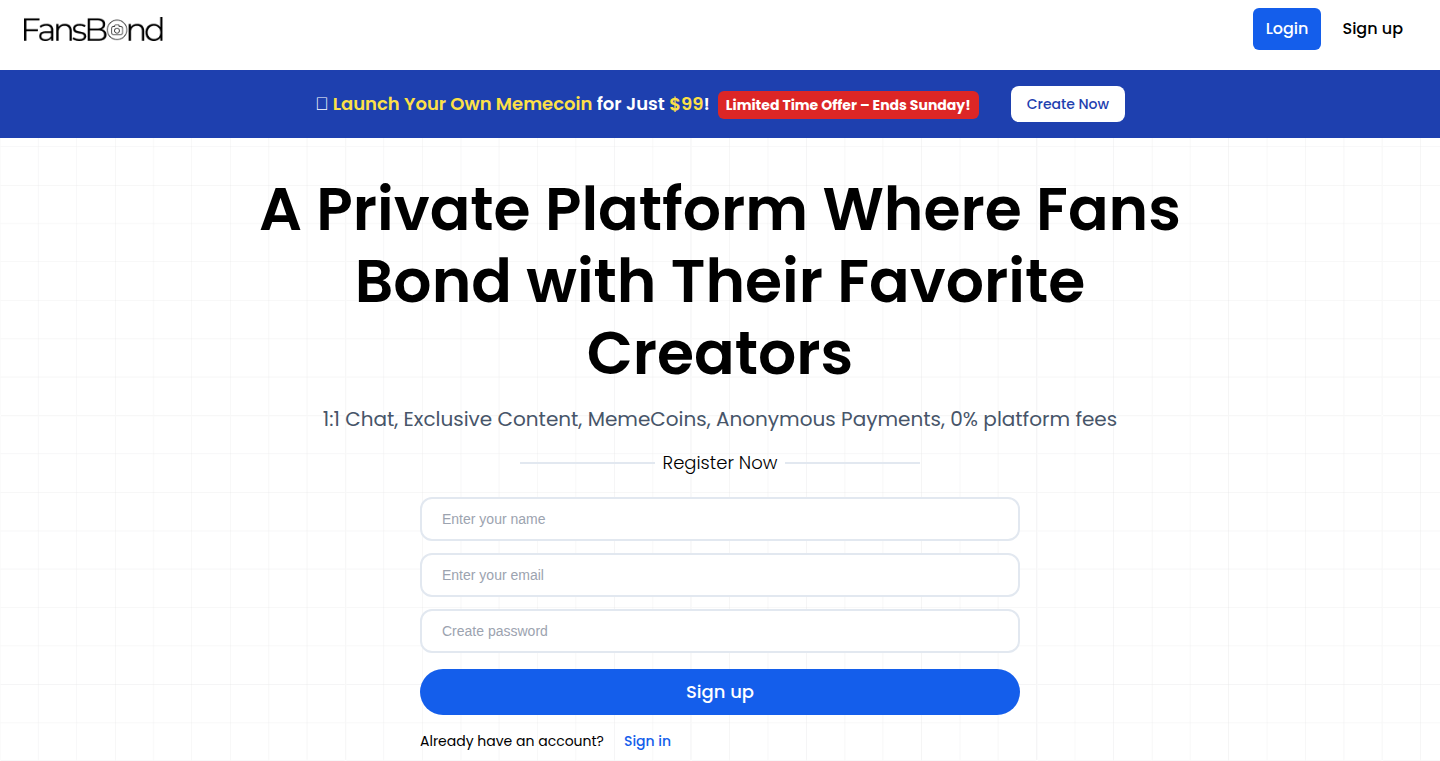
Author
segit
Description
FansBond is a platform built on blockchain technology that allows creators to fully control and monetize their content. It enables creators to create their own cryptocurrency tokens (MemeCoin), offer private paid chats, sell exclusive content, and accept various cryptocurrencies for payments, all without platform fees. The key innovation lies in its non-custodial nature, meaning creators retain full ownership and control of their earnings, fostering a privacy-first approach to monetization and breaking free from traditional platform limitations.
Popularity
Points 3
Comments 0
What is this product?
FansBond is a platform built on blockchain technology, specifically designed for creators to monetize their content directly. At its core, it allows creators to generate their own cryptocurrency tokens, which can be used within their ecosystem. Users can pay for exclusive content, private chats, and other services using a variety of cryptocurrencies. The platform removes intermediaries and gives creators full control over their revenue. The technology behind this leverages smart contracts on the blockchain to facilitate transactions and ensure security and transparency. So what? This gives creators more freedom and financial control, bypassing the fees and restrictions of centralized platforms.
How to use it?
Developers can utilize FansBond by integrating its tools into their existing content or platforms. Creators can leverage the platform's API to accept cryptocurrency payments, manage their own tokens, and offer exclusive content. Developers can also build custom applications on top of FansBond's infrastructure to create unique monetization experiences. For example, a developer could integrate the token functionality into a video streaming app, allowing fans to pay for premium content with the creator's specific token. Developers will integrate the platform to create a more efficient and creator-friendly content distribution and monetization model. This can be integrated with existing content platforms or built-in apps, which helps creators engage directly with the audience.
Product Core Function
· Create your own MemeCoin (fully on-chain, no code required): This allows creators to create and manage their own cryptocurrencies, building a community around their brand. It fosters a strong creator-fan relationship and provides new ways for fans to support the creator directly. This is useful because it fosters community and gives fans a stake in the creator's success.
· Offer 1:1 private paid chats: Provides a direct line of communication between creators and their fans. Creators can provide personalized services, while fans get access to exclusive insights and interactions. This is useful because it enhances fan engagement and provides a direct channel for monetization through personalized interaction.
· Sell exclusive content (videos, guides, courses, livestreams): Creators can monetize premium content directly. This gives creators control over their pricing and removes the need for intermediaries. This is useful because it increases creators' revenue and ownership over their content.
· Accept crypto payments (ETH, BTC, USDT, SOL, etc.): Facilitates secure and transparent transactions using various cryptocurrencies. Creators can bypass the need for traditional payment processors and receive payments directly in their crypto wallets. This is useful because it provides financial freedom and removes intermediaries.
· Use a free Link-in-Bio with full analytics + token integration: Provides a central hub for creators to showcase their content and interact with fans. This simplifies how fans can find and support creators. It is useful because it enhances creators' discoverability and simplifies fan engagement.
· No fees. You keep 100% of earnings: Creators receive all their earnings. This incentivizes content creation and offers a fairer financial model. It is useful because it gives creators a bigger share of their earnings.
Product Usage Case
· A musician can use FansBond to issue their own token and sell exclusive behind-the-scenes content to token holders, creating a loyal fanbase and boosting revenue. This solves the problem of dependency on traditional music streaming platforms and maximizes artist earnings.
· A teacher can offer online courses and accept crypto payments, giving students access to premium education materials. By integrating FansBond's features, the teacher avoids the traditional platform fees and can interact with the students. This solves the challenge of direct monetization for educators and builds a strong student community.
· A social media influencer can create their own token to reward followers and offer exclusive content, like special live sessions or private discussions. The influencer can monetize their influence, and the followers can get a stake of the creator’s success. This solves the problem of reliance on the social media platform's advertising system and allows the influencer to establish a direct relationship with the fan.
· A developer can build an app that integrates FansBond for accepting crypto payments and creating exclusive content. The app will provide the creators with more monetization options. This solves the problem of limited tools to support creators and provides more options to create the content.
· A writer can use FansBond to launch their own token and sell their written content, offering exclusive stories for token holders, creating a strong connection between the writer and the readers. This helps in building a community and provides the readers with additional engagement options.
39
Clu3: Human-AI Codenames Showdown
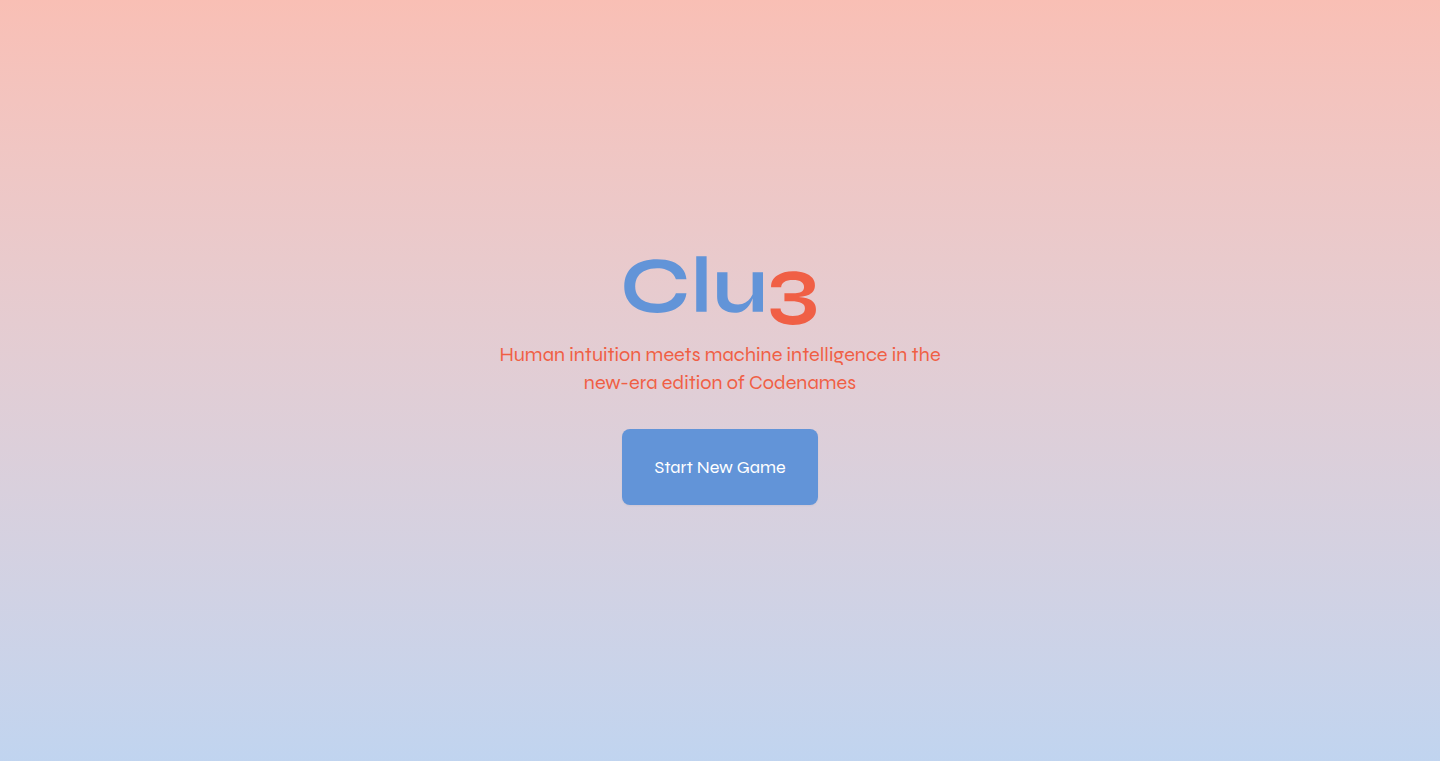
Author
tdsone3
Description
Clu3 is a fun, experimental game where you play Codenames with a twist: you team up with a large language model (LLM) like GPT. This project explores how well these AI models can understand your thoughts and give clues, providing insights into their abilities and limitations. It's a playful demonstration of AI's potential in understanding human language and strategic thinking. So this lets you experience AI's capabilities firsthand in a fun game.
Popularity
Points 3
Comments 0
What is this product?
Clu3 is a version of the popular word game Codenames, but with a unique element: each team consists of a human player and an AI partner. The AI, powered by LLMs, gives clues to help its human teammate guess the secret words. The project investigates the ability of LLMs to understand human clues and provide effective ones themselves, thus testing LLMs' ability to work with humans in a collaborative way. So you'll get a chance to test how good AI can be in human-like reasoning in an interactive game.
How to use it?
To play Clu3, you'll need a friend to team up with against another team with a human and AI component. Simply go to the Clu3 website, and you'll be guided through setting up the game. The interface will present the Codenames grid and the AI-generated clues. The human player gives clues or makes guesses as normal, with the AI helping on their team. You can then compare the performances of the AI across different LLMs (GPT etc.). This is useful for educational purposes or research, to test how AI can interact with human users in a game scenario.
Product Core Function
· LLM Integration: The core function involves integrating LLMs to generate clues in the style of Codenames. This highlights the AI’s natural language processing capabilities and understanding of semantic relationships between words. So this helps you understand AI’s ability to understand and create human-like clues.
· Human-AI Collaboration: The project facilitates a collaborative environment where humans and AI work together to achieve a common goal. This tests the potential of AI to understand human thought processes and strategy. So this lets you see how well AI can collaborate with humans.
· Real-time Gameplay: Clu3 provides a platform for real-time gameplay, allowing users to experience AI’s capabilities in an interactive environment, which can provide insight into AI performance. So this allows you to instantly see how AI makes decisions and helps in the game.
· Comparative Analysis: You can compare the performances of different LLMs in the same game setting. This gives insight into the variations in LLMs’ performance in understanding human language and generating clues. So this lets you see how good different AI systems are at the same task.
Product Usage Case
· Educational Tool: Clu3 can be used in educational settings to demonstrate AI’s capabilities in natural language processing and game theory. It can be used to teach students how LLMs can interpret and generate language within a competitive game framework. So it can be used to teach people about AI.
· Research Platform: The game can be used as a platform for researchers to study the interaction between humans and AI. It allows for testing the impact of different AI models on human gameplay. So it provides a way to study how humans and AI interact.
· AI Development: Developers can use the platform to test different LLMs for their capabilities in understanding human clues and communication within a game. This provides insights into the strengths and weaknesses of different language models. So this can help improve AI systems for human-computer interaction.
· Game Design: Game designers can learn about the integration of AI into game mechanics, by exploring how an AI player can function within a traditional game such as Codenames. This enables more advanced game design with AI components. So game designers can find ways to make more complex games using AI.
40
Urban Data Pipeline: City Insights Engine
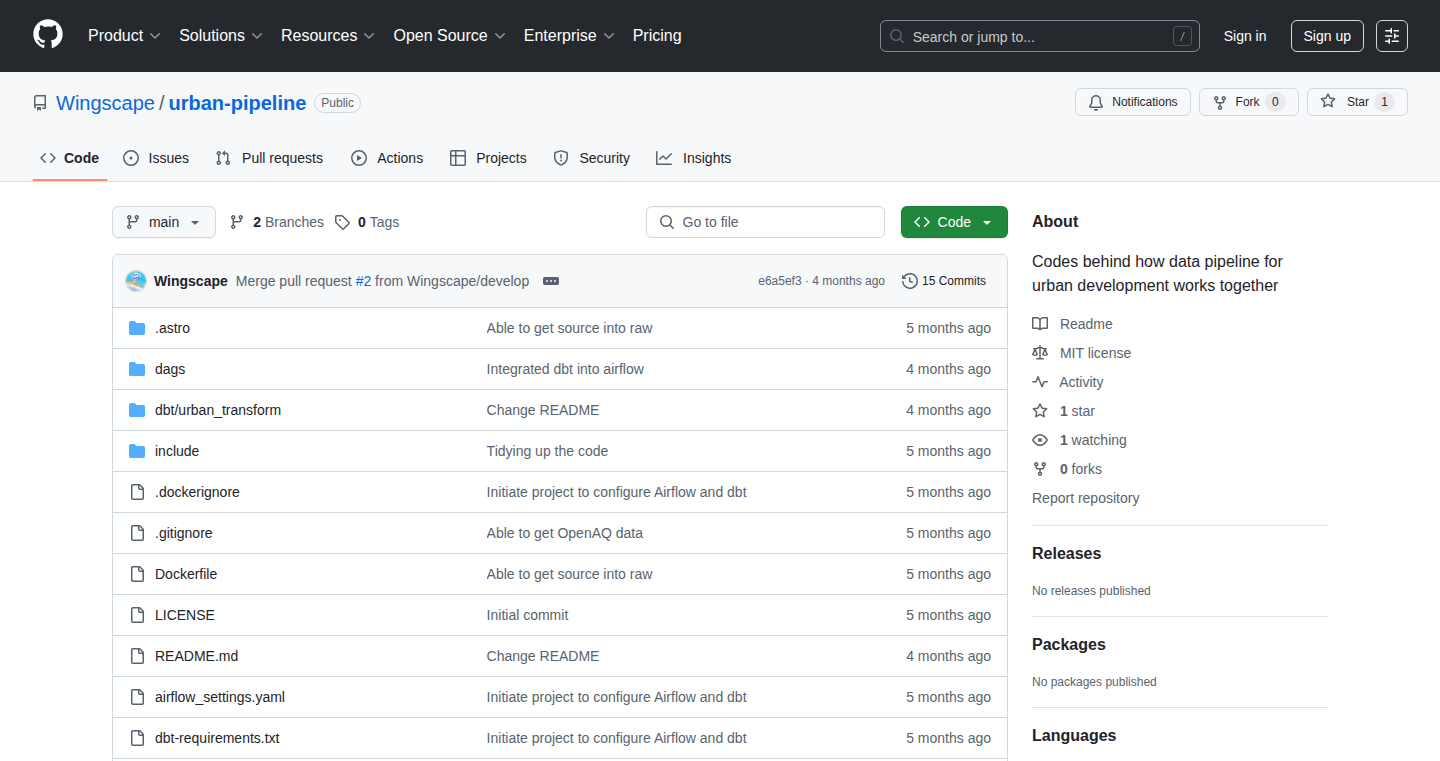
Author
wingscape
Description
This project is a hands-on guide for building a data pipeline that collects, cleans, and analyzes real-world urban data, such as traffic, air quality, and zoning information. It utilizes modern data engineering tools like Python, dbt, Airflow, Snowflake, and Tableau, all containerized with Docker. The goal is to provide a practical learning experience for anyone interested in understanding how smart cities manage and analyze data. So, it lets you build a data system for urban data to understand city dynamics, enabling better decision-making based on real-time insights.
Popularity
Points 3
Comments 0
What is this product?
It's a complete data pipeline, like a digital highway for urban information. It gathers data from different sources (traffic sensors, air quality monitors, etc.), cleans it up (removes errors, standardizes formats), transforms it (like calculating averages or identifying trends), and stores it in a structured way (using Snowflake). Finally, it visualizes the data using tools like Tableau. The innovation lies in its end-to-end approach, using modern data engineering tools, and providing a practical, real-world example. So, it gives you a complete framework for data processing, analysis, and visualization, all in one place.
How to use it?
Developers can use this pipeline as a learning resource or as a starting point for their own projects. They can deploy it on their own infrastructure using Docker, modify the code to ingest different data sources, and customize the analysis and visualization to fit their specific needs. The project is open-source, meaning developers can contribute to it, adapt it, and learn from it. So, it gives developers a pre-built framework to jumpstart data projects and learn best practices.
Product Core Function
· Data Ingestion: Collects real-time data from various urban sources (traffic, air quality, zoning). It uses Python scripts to pull data from APIs or other data feeds. This function is valuable because it gathers the raw materials for all subsequent analysis and makes sure the data is fresh and up-to-date. So, it gives you the ability to work with live data, crucial for timely insights.
· Data Cleaning and Transformation: Cleans and transforms the ingested data using Python, dbt (data build tool), and Airflow (workflow management). This stage corrects errors, standardizes formats, and performs calculations. This function makes the data usable for analysis by fixing inconsistencies and preparing it for insights. So, it makes sure the data is reliable and ready for in-depth analysis.
· Data Storage: Stores the processed data in Snowflake, a cloud-based data warehouse. Snowflake is designed to handle large datasets efficiently. This function provides a secure and scalable place to store the data, which is essential for any data pipeline. So, it creates a reliable database to store and manage large amounts of information.
· Workflow Orchestration: Manages the data pipeline's workflow using Airflow, automating tasks like data ingestion, cleaning, transformation, and storage. Airflow ensures the pipeline runs smoothly and efficiently. This is critical for automating the entire process. So, it automates the whole process, saving time and effort.
· Data Visualization: Presents the analyzed data using Tableau, allowing for insightful dashboards and reports. This enables users to understand the data at a glance, spot trends, and make data-driven decisions. So, it transforms raw data into understandable and actionable visual insights.
Product Usage Case
· Smart City Development: A city planning department could use this pipeline to monitor traffic congestion, air quality, and land usage to optimize infrastructure and improve the quality of life. So, it can help make informed decisions to improve city planning.
· Environmental Monitoring: Environmental agencies could use this to track pollution levels, identify pollution sources, and assess the impact of environmental policies. So, it provides a real-time view of environmental conditions.
· Retail Analytics: Retail businesses can use this to analyze foot traffic patterns, understand customer behavior, and optimize store locations. So, it helps businesses better understand their customers and optimize their strategies.
· Transportation Planning: Transportation planners can use the pipeline to analyze traffic flow, identify bottlenecks, and improve public transportation efficiency. So, it offers the tools to make transport systems more efficient.
41
Super Launch: Minimalist Launchpad for Product Delivery
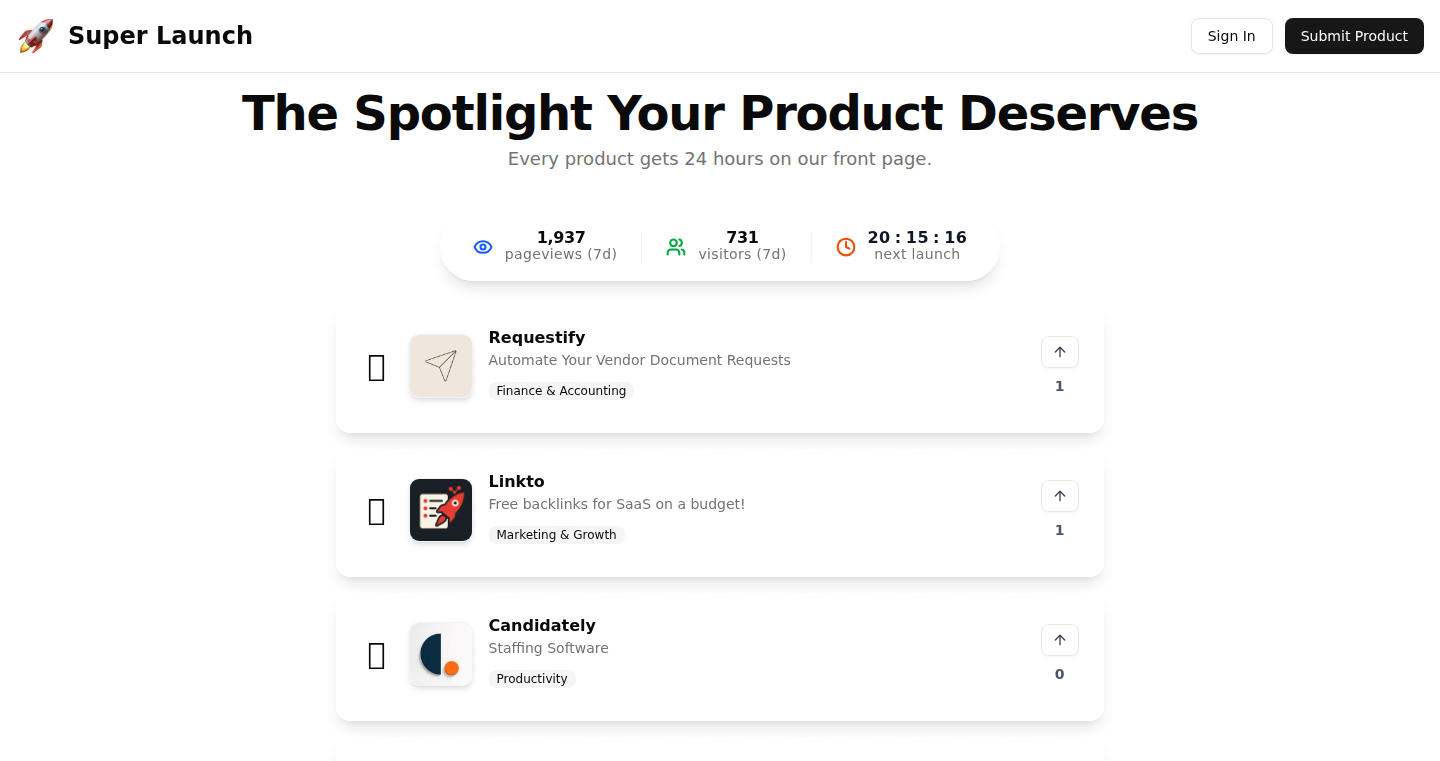
Author
adi_hn07
Description
Super Launch is a streamlined platform for launching products. It focuses on simplicity, providing a clean interface and essential features without unnecessary bloat. The core innovation lies in its minimalist design, reducing the cognitive load for creators during the launch process. It solves the problem of information overload and complexity often found in traditional product launch platforms. This focus empowers creators to focus on their core product rather than getting bogged down in complicated marketing tools.
Popularity
Points 3
Comments 0
What is this product?
Super Launch is essentially a website builder, specifically designed to make launching a product or service easy. It strips away the excessive features and focuses on the essentials: presenting your product, collecting user interest, and providing a clear call to action. The technical principle is based on creating a lightweight, responsive web application using modern web technologies, likely including JavaScript frameworks like React or Vue.js, along with server-side technologies for handling user data. The innovation lies in its simplified design and the removal of unnecessary features, leading to a more efficient and user-friendly experience for creators. So what? You get a product launch platform without the complexity.
How to use it?
Developers can use Super Launch by signing up, customizing a template with their product information (description, images, etc.), and deploying the platform. The integration is straightforward, often involving simply providing the product details and configuring a domain. It's a great fit for anyone launching a new app, service, or any digital product. If you're a developer, you can focus on coding your actual product, and Super Launch can take care of the initial presentation and user engagement. So what? You can quickly launch your product without the need to build a complex marketing website yourself.
Product Core Function
· Clean Product Presentation: This allows creators to showcase their product with a simple and uncluttered interface. The technical implementation likely involves a responsive design that works well on all devices, and the value is a better first impression for potential users. So what? This gives you a professional look to showcase your product.
· User Interest Capture (e.g., email collection): This core functionality enables creators to gather leads before the official launch. Technically, this probably uses a simple form, a database, and backend services to store and manage the user data. So what? You can build a mailing list and get early feedback.
· Clear Call-to-Action: This ensures users are directed to the next step (e.g., signup, pre-order) easily. Technically, this involves adding a straightforward button or link, and the application will handle the event action. So what? This guides users to your product.
· Minimalist Design: This ensures ease of use. The implementation would involve clean code and a simple interface. The value is an easy-to-navigate, distraction-free experience for both the creator and the user. So what? This reduces the time spent on creating and navigating the landing page.
Product Usage Case
· Launching a new mobile app: A developer builds a mobile app, uses Super Launch to create a simple landing page that shows app features, collects email signups, and provides a pre-order button. The problem solved: Quickly gathering early interest and launching a marketing presence, without spending a lot of time on the landing page.
· Introducing a SaaS product: A software developer launches a software-as-a-service (SaaS) product. They use Super Launch to build a landing page with a clear value proposition, demo video, and sign-up form, collecting email addresses before launch. Problem solved: Quickly creating a clean, functional landing page to present the core SaaS value proposition to get early users.
· Selling an online course: A content creator creates an online course and uses Super Launch to create a landing page with course details, pricing, and a signup form. The problem solved: Create a simple, focused landing page that allows users to get information about your course and directly enroll in it.
42
Ethically - A Daily Moral Compass Powered by AI
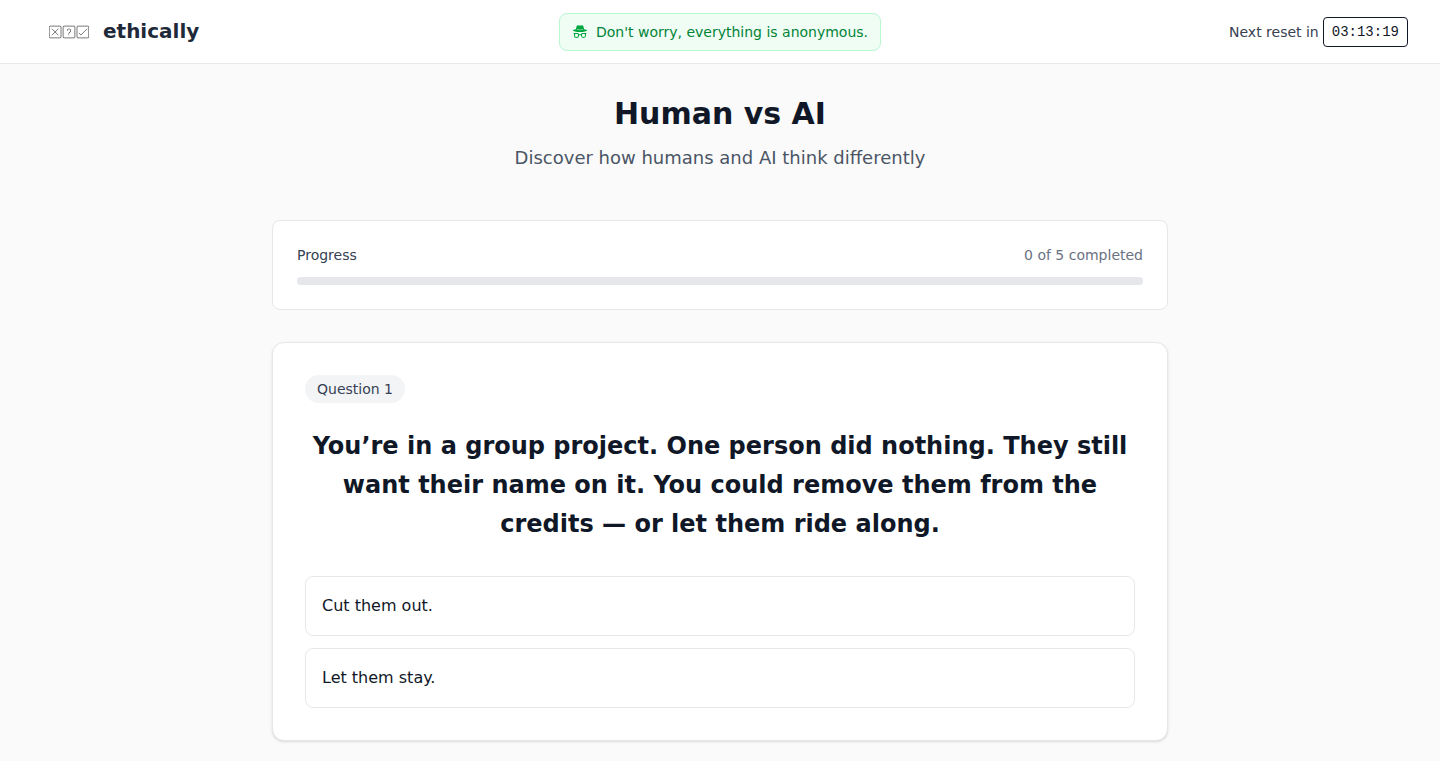
Author
hackerAman
Description
Ethically is a simple, anonymous app that presents you with 5 moral dilemmas daily. The innovation lies in its blend of human and AI decision-making. You vote on difficult choices, see how others voted, and soon, how an AI analyzes the same dilemma, providing its reasoning. It avoids tracking, focusing on sparking thought and reflection. This highlights the application of AI in ethical reasoning and provides a unique platform for exploring the complexities of morality. So this allows you to explore ethical challenges and AI reasoning, anonymously and without any privacy concerns.
Popularity
Points 3
Comments 0
What is this product?
Ethically is an application that presents users with daily moral dilemmas. The core technology involves presenting the user with a choice between two difficult options. After the user votes, the app shows the user's vote alongside other users' votes. A key technological advancement is its integration of AI to offer its take on these dilemmas and the AI's reasoning. The app is built with no login or tracking, prioritizing user privacy and offering a simple and fast user experience. So this is a tool that lets you engage in ethical debates and understand AI's perspective on difficult issues.
How to use it?
Developers can't directly 'use' Ethically in the traditional sense. It's a consumer-facing app. However, developers can be inspired by the design. They could learn from its simplicity, privacy-focused approach, and how it integrates human and AI interaction. The app is useful for anyone interested in self-reflection and critical thinking. You could potentially integrate similar AI reasoning tools into your own applications, using it to analyze and provide reasoning for different choices, similar to how Ethically does. So, you learn from its design and use it to inspire your own privacy-focused projects.
Product Core Function
· Daily Moral Dilemmas: Presents users with daily challenges, testing their ethical decision-making. It's useful for self-reflection and understanding personal values. The value here is in the consistent challenge and a simple means to engage with moral complexities. So this helps you practice ethical thinking daily.
· Anonymous Voting: Ensures user privacy, encouraging open and honest choices. This is critical for ethical analysis, which requires users feel safe to make the difficult choices. This protects the user's anonymity, which allows for uninhibited responses. So it allows honest participation in ethical discussions.
· Community Voting Results: Allows users to see how others have voted on the same dilemmas. This helps to assess the range of answers and to understand the opinions of others. This function provides a quick overview of different perspectives on the same issue. So you can compare your viewpoints with others, broadening your perspective.
· AI Reasoning (Coming Soon): Integrating AI to analyze and provide its reasoning on ethical dilemmas. This provides a novel perspective and allows the user to analyze issues using artificial intelligence. It offers a new way of thinking and analysis for the user. So you can explore ethical issues from an AI's point of view.
Product Usage Case
· A developer working on a customer support bot could draw inspiration from Ethically to add a 'moral compass' feature to their bot. The bot could analyze customer inquiries and suggest ethically sound responses, using the same principles of AI reasoning on its own. So you can use the idea of Ethical reasoning to influence AI bots
· A team working on a decision-making tool for businesses could use Ethically as a model to incorporate ethical considerations into their software. They could adapt the interface and use similar AI frameworks to assess and propose ethical decisions, allowing business leaders to think more deeply about complex issues. So this can allow businesses to build an ethical consideration framework into their product
· A philosophy student could use Ethically to engage with philosophical concepts and ethical theories. The app's format and AI reasoning can be used to spark debate, provide a starting point for research, and encourage them to refine their own ethical frameworks. So it can be used as a tool to enhance educational projects.
43
ZenStreak: A Simple iOS Tracker for Breaking Habits
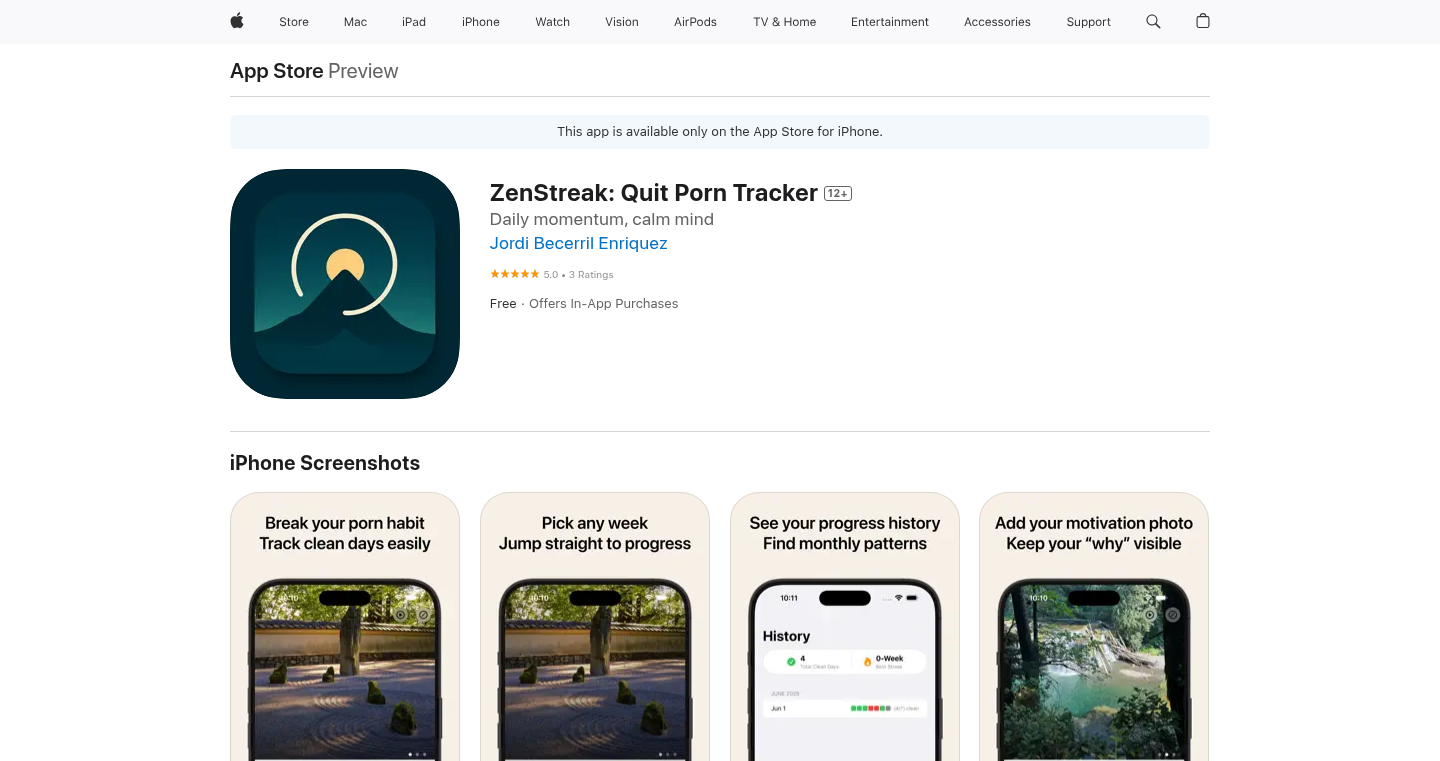
Author
g_host56
Description
ZenStreak is a native iOS app designed to help users track and break unwanted habits, specifically focusing on quitting pornography. The app's core design is based on the proven effectiveness of simple daily check-in methods, like a physical notecard and checkbox. It leverages the power of habit tracking through a clean and user-friendly interface built with Swift, SwiftUI, and SwiftData. It addresses the need for a personalized and effective habit-breaking tool, offering a distraction-free experience compared to existing solutions. The key innovation lies in its simplicity, focusing on core functionality proven to work, and its use of modern iOS technologies.
Popularity
Points 3
Comments 0
What is this product?
ZenStreak is an iOS app that helps you track and quit unwanted habits. It's built with Swift, SwiftUI (for the user interface), and SwiftData (for storing data). Think of it as a digital version of a simple habit tracker – a daily checklist you use to visually see your progress. The app doesn't overcomplicate things with a lot of features, because the developer found that the simple act of checking off a box each day was what truly helped him. This simplicity is the app's biggest strength, making it easy to use and stick with. So this helps you to develop and maintain discipline when you are facing a difficult habit.
How to use it?
You can download ZenStreak from the Apple App Store and use it on your iPhone or iPad. The app's interface is straightforward: You set your habit and then mark off each day you stay on track. You can also view your streak (how many days in a row you've succeeded). You can use this app to track any habit, not just the one the creator built it for, such as cutting down on caffeine, exercising more, or any other behavior you want to change. It integrates with your iOS device natively, offering a seamless and distraction-free experience. The app is designed to be simple, so no technical expertise is required.
Product Core Function
· Daily Check-in: The core feature allows users to mark each day they successfully avoid the habit. This provides immediate feedback and reinforces positive behavior.
· Streak Tracking: Displays the user's current and longest streak, visually representing their progress and motivating them to continue.
· Customizable Habits: Allows users to define their own habits to track, making the app versatile for different goals.
· Clean and Minimal Interface: Focuses on the essentials to avoid distractions and encourage consistent use.
· Native iOS Integration: Built specifically for iOS, ensuring a smooth and optimized user experience.
Product Usage Case
· Breaking a Bad Habit: Use ZenStreak to track your progress in quitting smoking. Mark each smoke-free day, and watch your streak grow, motivating you to keep going. This helps to build resilience against temptation.
· Improving Productivity: Track your focus hours at work with the app. Celebrate each day you stick to your planned work schedule and improve your concentration. This method utilizes the app as a performance booster.
· Developing Healthy Habits: Utilize ZenStreak to build good daily habits like meditation or exercise. Monitor and record those activities, increasing the chance of those behaviors sticking.
44
Self-Healing-CI: AI-Powered Continuous Integration Repair
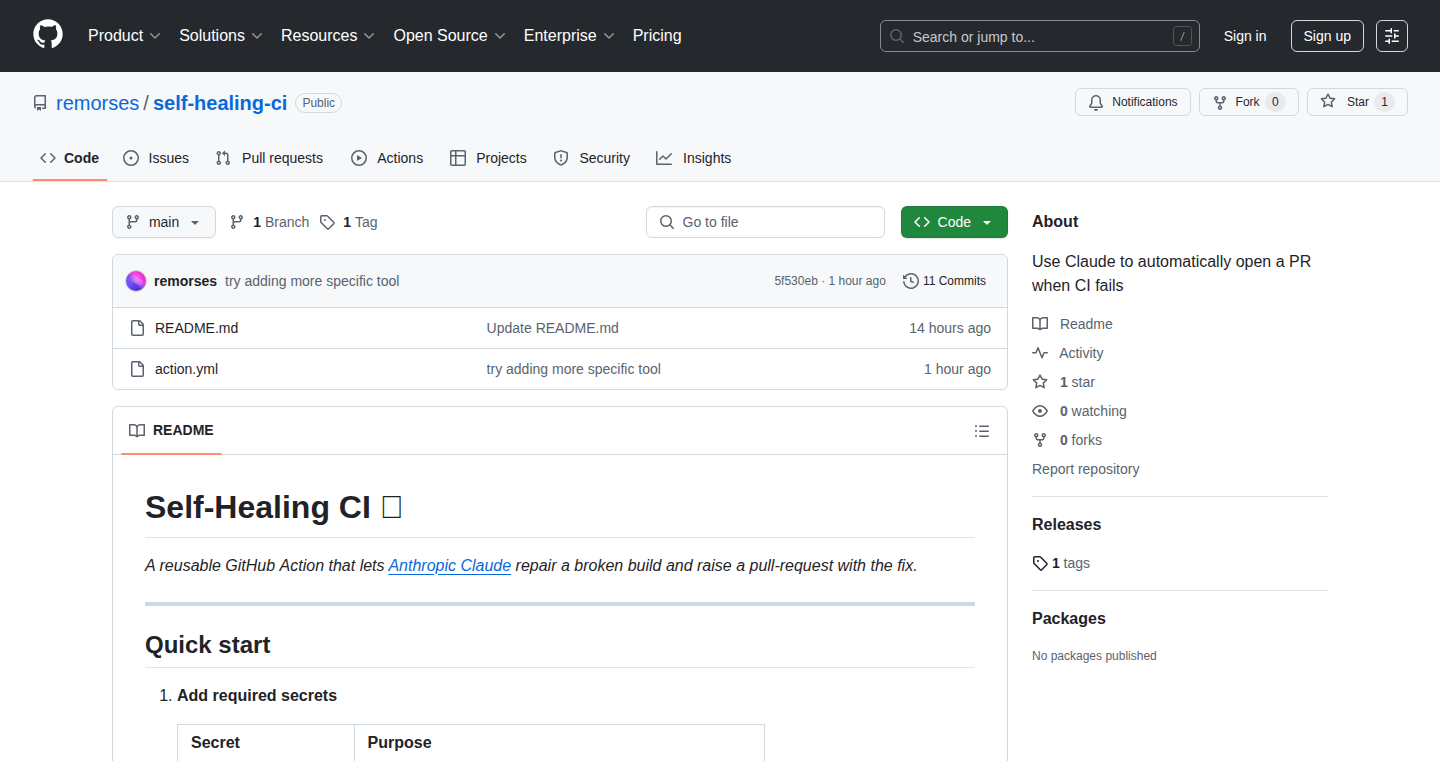
Author
xmorse
Description
This project introduces Self-Healing-CI, a system leveraging the Claude large language model (LLM) to automatically fix failing Continuous Integration (CI) builds. When a CI pipeline fails, Claude analyzes the error logs and generates a pull request with a suggested fix. The innovation lies in automating the debugging process and reducing the manual effort required to maintain a working CI system, therefore, significantly speeding up development workflows.
Popularity
Points 3
Comments 0
What is this product?
This is a tool that uses AI to automatically fix broken code in your CI pipeline. The CI pipeline is a series of tests and checks that run every time you make changes to your code. When the tests fail, Self-Healing-CI uses Claude, an AI, to figure out what went wrong and suggest a fix. It opens a pull request (PR) with the proposed fix. So what this does is that it automates fixing CI failures. Instead of you manually debugging and fixing the CI failures, the AI will help you to do that.
How to use it?
Developers would integrate Self-Healing-CI into their existing CI/CD pipelines. When a CI failure occurs, the system triggers the AI analysis. The AI then analyzes the error logs, formulates a fix and generates a pull request to address the issue. Developers can then review, test, and merge the fix. You can integrate it by connecting it to your existing CI system, and it'll analyze the failure log to figure out what is wrong. So you can use it to automatically fix failing CI.
Product Core Function
· Error Log Analysis: This function parses and interprets error logs from CI failures, extracting critical information to understand the root cause of the problem. This analysis forms the basis for proposing solutions. So this provides the critical first step in the self-healing process by identifying the underlying cause of CI failures.
· AI-Powered Fix Generation: Leveraging Claude, the system generates code changes to address the identified CI failure. This involves understanding the error context and crafting appropriate code modifications. So this saves time by automating the process of identifying and fixing CI failure
· Automated Pull Request Creation: The tool automatically opens a pull request with the proposed fix, streamlining the review and merge process for developers. This integrates AI-generated fixes directly into the development workflow. So you don't have to manually fix issues. The AI automatically opens a pull request.
· Integration with CI/CD systems: This allows for seamless integration with common CI/CD tools, making it easy to incorporate the self-healing capabilities into existing development workflows. This integration streamlines the deployment of automated fix and ensures compatibility with different environments. So developers can quickly integrate AI features into their existing infrastructure.
Product Usage Case
· Code Compilation Errors: Imagine your CI pipeline fails because of a syntax error or a missing library dependency. Self-Healing-CI would identify the error, suggest and fix the syntax issue, or add a missing import statement, automatically opening a PR with the solution. So this provides a quicker time for debugging, allowing developers to identify and fix compile errors very easily.
· Test Failures: If a test fails due to a coding mistake or a changed dependency, the AI can analyze the test logs, identify the problematic code, and propose a fix, such as updating an assertion or modifying the test input data. So the AI can automatically help fix the test failures, and speed up the development process.
· Dependency Conflicts: When a CI pipeline fails due to a dependency conflict, the AI can analyze the conflict and suggest updates, or provide resolution strategies, thereby reducing development time. So you can easily identify and fix dependency conflicts.
45
TierListCraft: A Declarative Tier List Generator
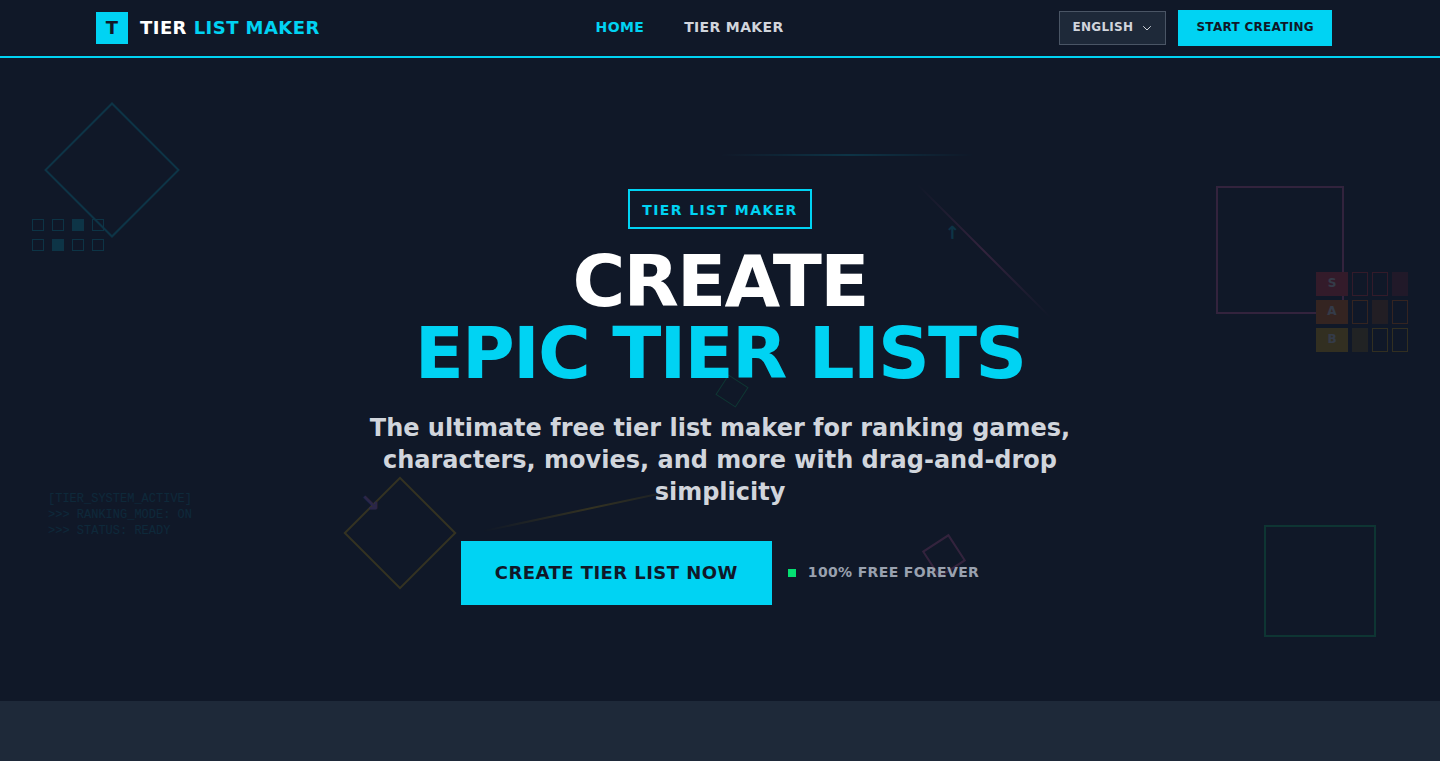
Author
Airyisland
Description
This project is a web application that allows users to create and share tier lists (ranking systems) easily. The innovative aspect lies in its declarative approach to tier list creation. Instead of a complex drag-and-drop interface, users define their tier lists using a simple, human-readable configuration. This simplifies the process and allows for easier version control and sharing. It's like writing a simple script to build your ranking system, which reduces complexity and improves collaboration.
Popularity
Points 2
Comments 1
What is this product?
TierListCraft is a web application that helps you build tier lists, ranking different items based on your preferences. The core innovation is its use of a declarative configuration – you describe what your tier list looks like in a simple format (like a text file or a short code), rather than manually dragging and dropping elements. This simplifies the process, making it easier to modify and share your tier lists. Think of it as a streamlined way to create ranking systems, much like how you might write a simple program to organize information.
How to use it?
Developers can use TierListCraft in a variety of ways. You can embed it in your own projects or use it as a standalone application. You define your tier list structure (tiers, items, etc.) using a configuration file (often JSON or a similar format). You then load this configuration into the application, which renders the tier list. This makes it extremely adaptable to different types of ranking tasks, like ranking products, comparing features, or even organizing tasks in a project. So, for developers, this allows you to incorporate a dynamic, user-friendly ranking system into your projects, without having to build the entire infrastructure from scratch.
Product Core Function
· Declarative Tier List Definition: Instead of a complex UI, the system allows tier lists to be defined via a configuration file. This enables version control, easier collaboration, and programmatic generation of tier lists. So what? This simplifies tier list creation and allows for automated generation based on data input, useful for applications where the items being ranked frequently change (like product comparisons).
· Customizable Tier Structures: The application allows users to define their own tier categories (e.g., S-tier, A-tier, B-tier). This offers flexibility to adapt the system to various ranking needs, like ranking games or defining employee performance. So what? This versatility makes it suitable for a wide range of applications, enhancing user experience by enabling customized ranking structures.
· Shareable and Embeddable: Tier lists created are easily shared via URL, and the application can be embedded in other web pages. This enables easy integration and dissemination of ranking information. So what? It empowers users to share their ranking results easily with others, such as sharing game rankings on your personal website or integrating product comparisons within your e-commerce platform.
· Responsive Design: Designed to work seamlessly across different devices (desktops, tablets, and phones), ensuring a consistent user experience. So what? This guarantees wide accessibility of the application, allowing users to view and interact with tier lists anywhere, improving overall user satisfaction.
Product Usage Case
· Product Comparison Site: Integrate TierListCraft into a website that compares different products. Use configuration files to define the products and the features to be compared. Users can easily view the comparative rankings. So what? Enhance e-commerce platforms to easily rank products based on criteria and user preferences.
· Game Ranking Website: Allow users to create and share rankings of video games, using predefined or custom tiers. The declarative configuration allows for importing game data from a database or API. So what? Provides a dynamic, user-friendly platform for gamers to share opinions and make informed choices.
· Team Performance Evaluation: In a team setting, use TierListCraft to create a simple performance evaluation tool. Team members can rank tasks, projects, or team members themselves. The configuration file can hold criteria. So what? Enables streamlined evaluation and comparison of team members.
· Educational Tool: Use TierListCraft as a tool for educational purposes, allowing students to rank historical figures, scientific concepts, or literary works. So what? Facilitates interactive learning and ranking of educational content, enhancing engagement.
46
Kysely-PostgreSQL Type-Safe Helpers
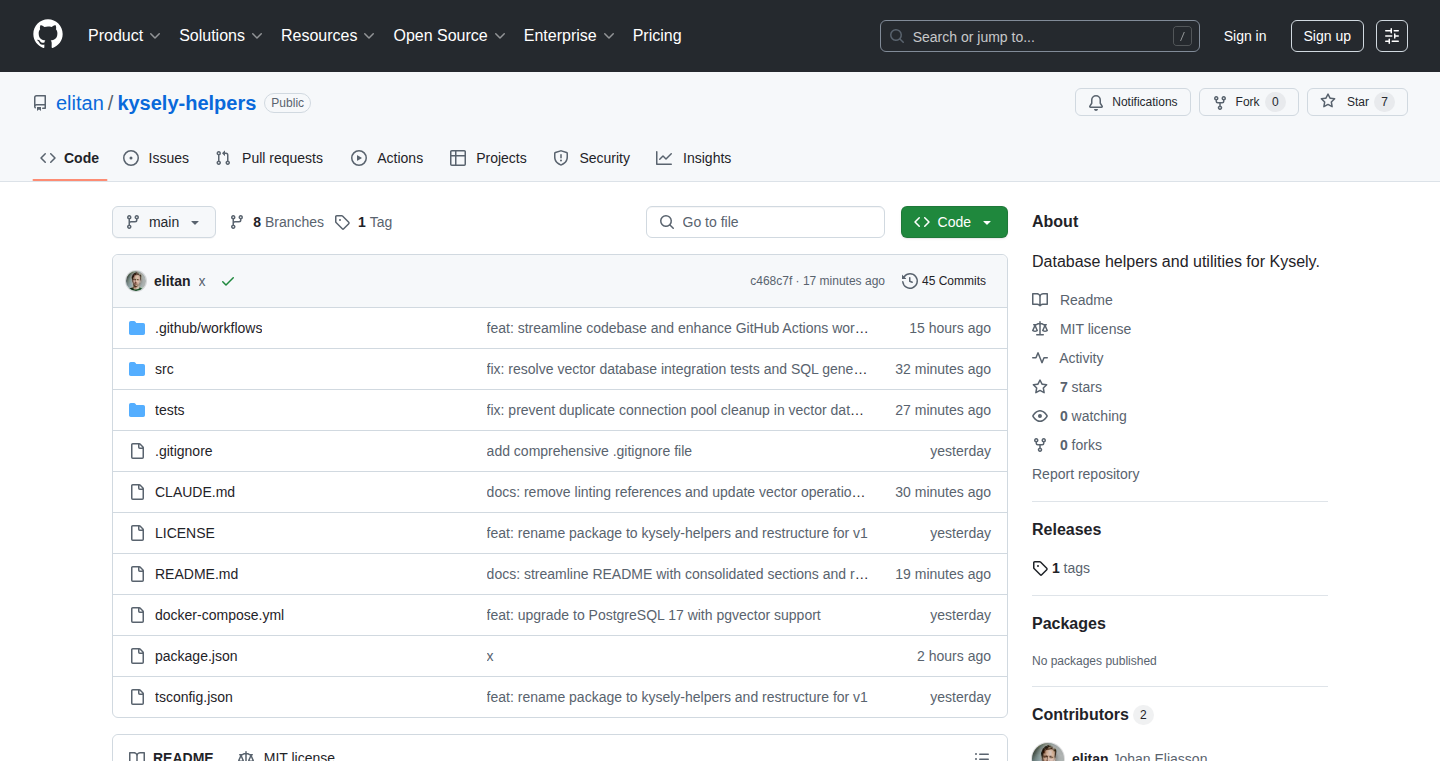
Author
elitan
Description
This project provides type-safe helpers for Kysely, a TypeScript-based query builder, specifically tailored for PostgreSQL. It enhances Kysely's capabilities by adding support for complex PostgreSQL data types like arrays, JSONB, and vector operations. This means developers can write SQL queries with a higher degree of type safety, reducing the risk of errors and improving code maintainability. Essentially, it's a tool that makes working with PostgreSQL from TypeScript much safer and more efficient.
Popularity
Points 3
Comments 0
What is this product?
This is a set of utility functions that make it easier and safer to work with PostgreSQL databases from TypeScript applications. It integrates with Kysely, a popular query builder, to provide type-safe access to PostgreSQL's advanced features such as arrays, JSONB (JSON with binary format for storage efficiency and better performance) and vector data (used in similarity search and AI applications). The project leverages TypeScript's type system to ensure that the queries you write are validated at compile time, preventing many common database-related errors.
How to use it?
Developers can integrate these helpers into their Kysely-based projects by importing and using the provided functions and types. For instance, when querying or updating data in array columns, the helpers will ensure the data types are correct. Similarly, when working with JSONB columns, the type system will enforce the structure of the JSON data, minimizing errors. These helpers can be seamlessly integrated with existing Kysely projects, making the transition smooth and the benefits immediate.
Product Core Function
· Type-safe Array Handling: Allows developers to work with PostgreSQL array columns in a type-safe manner. This means the TypeScript compiler will check that the data you're storing in the array matches the expected type, preventing runtime errors. So this protects you from unexpected data type errors.
· JSONB Support: Provides type-safe interaction with JSONB columns. It ensures the structure of JSON data used in queries matches the predefined TypeScript types. This reduces the risk of errors when working with JSON data in your database, and you are more confident with your JSON data.
· Vector Operations: Enables type-safe operations with vector data, which is commonly used in similarity searches and AI-related applications. It adds type safety to your vector operations, making it less prone to errors and simplifies using your database with cutting edge technologies.
· Enhanced Query Building: Offers enhanced capabilities to build complex SQL queries, including those involving the array, JSONB, and vector operations, all while maintaining type safety. This makes your code cleaner, less prone to errors, and easier to understand.
· Improved Code Maintainability: By enforcing type safety, the project helps make the codebase more maintainable. Developers can more easily refactor and update their database interactions without fear of introducing subtle bugs that might only surface in production. So it helps you keep your code clean and your database interactions reliable.
Product Usage Case
· E-commerce Platform: Imagine building an e-commerce platform where product attributes (e.g., colors, sizes) are stored as arrays in PostgreSQL. Using these helpers, developers can ensure that when querying products based on their attributes, the queries are type-safe, preventing errors related to data mismatches. So, you can build a store that is less likely to display incorrect data.
· Content Management System (CMS): In a CMS, content metadata might be stored in JSONB format. The project helps ensure that content data is correctly structured, making querying and updating content entries more reliable. It makes managing a CMS a more efficient task.
· Recommendation Engine: For an application that uses vector data for recommendation, these helpers allow you to create type-safe queries to find similar items. This makes developing recommendation features much less complex and more reliable, so you can build better recommendations.
· Data Analytics Dashboard: When working with data stored in arrays and JSONB, the project provides a safer way to build queries to gather analytical insights. So, it ensures that your analytical reports are more accurate and reliable.
47
Hawk: CLI Data Wrangler for JSON/YAML/CSV
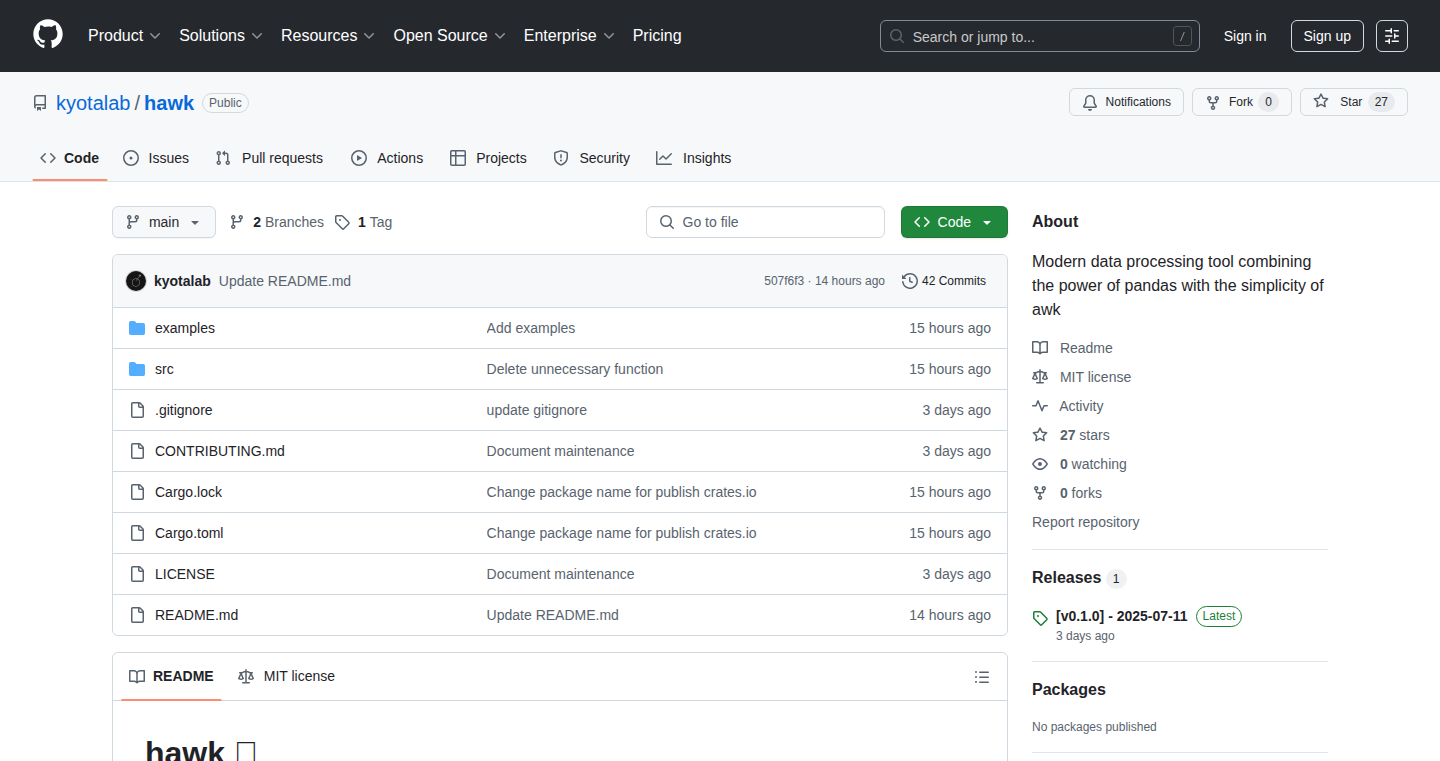
Author
kyotalab
Description
Hawk is a command-line tool that lets you analyze data in JSON, YAML, and CSV files using a syntax similar to the popular Pandas library in Python. It's designed to make it easier to extract and manipulate data directly from your terminal, solving the problem of sifting through massive, complex data outputs (like those from AWS CLI) to find specific information. The project leverages Rust for speed and efficiency, providing a single, fast, and easy-to-use binary.
Popularity
Points 3
Comments 0
What is this product?
Hawk is like a mini-Pandas for your command line. It provides a set of tools to select, filter, group, and aggregate data from various formats (JSON, YAML, CSV) with a unified syntax. The core idea is to transform data exploration, which often involves tedious manual parsing, into an efficient and streamlined process. It leverages the performance of Rust to provide speed. So you don't have to wait ages to process your data.
How to use it?
Developers can pipe data into Hawk or specify file paths. For example, you could use `aws ec2 describe-instances | hawk 'select(InstanceId, State)'` to get a quick overview of your EC2 instance IDs and their states. Hawk's unified syntax across different file formats means you learn one set of commands and apply them everywhere. This is beneficial for DevOps engineers, data scientists, or anyone who needs to analyze data from various sources directly in their terminal.
Product Core Function
· Data Overview with `| info`: Displays a quick summary of your data, similar to Pandas' `.info()` method. This is useful for understanding the structure of your data at a glance. So you can quickly see what data you have.
· Unified Query Syntax: Hawk uses a consistent syntax across different data formats (JSON, YAML, CSV). This means that once you learn the command structure, you can apply it to different data types without learning new commands. So this saves you time by making it easier to work with different file formats.
· Data Selection and Filtering: Hawk enables you to select specific fields and filter data based on certain conditions. This is similar to SQL queries, but for your terminal. So you can extract and focus only on the data you need, rather than dealing with everything at once.
· Data Grouping and Aggregation: Allows you to group data based on certain criteria and perform aggregations (like summing, averaging, etc.). This helps in summarizing and analyzing data efficiently. So you can generate reports and insights from the data easily.
Product Usage Case
· DevOps: Monitoring AWS resources. Imagine you need to quickly check the status of all your EC2 instances. Instead of manually parsing the JSON output from `aws ec2 describe-instances`, you can use Hawk to select and display only the instance IDs and states. So you can quickly identify issues.
· Data Analysis: Processing server logs. Suppose you have server logs in JSON format. Hawk allows you to extract specific log entries based on timestamps, filter them by user IDs, and aggregate error counts. So you can find and analyze errors without complex tools.
· Configuration Management: Analyzing YAML configurations. You can parse a YAML configuration file, select certain parameters, and group them by environment to find differences across environments. So you can quickly diagnose configuration mistakes.
48
FreeStuffForCollegeFounders: The Ultimate Resource Aggregator
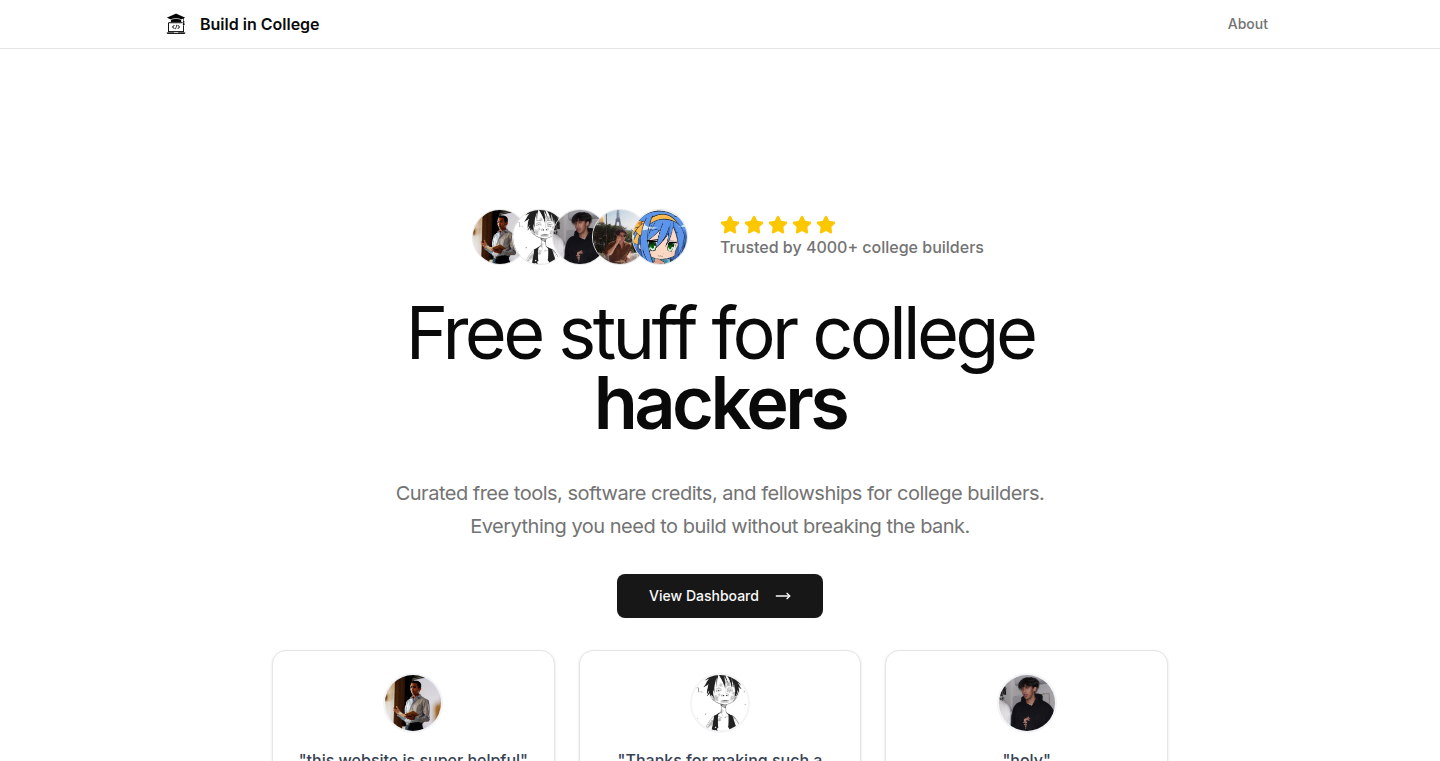
Author
createdbymason
Description
This project is a curated list of free tools and resources specifically for college students who are building projects. It addresses the common challenge of finding affordable or free alternatives to expensive software and services. By aggregating these resources, the project helps aspiring developers and founders to overcome financial barriers and kickstart their projects effectively. It leverages a collaborative, open submission system, allowing the community to contribute and expand the resource pool, promoting a self-sustaining ecosystem of support.
Popularity
Points 2
Comments 1
What is this product?
This project functions as a centralized database of free resources. It goes beyond simple listing by focusing on resources particularly beneficial for college students. Think of it as a well-organized directory that simplifies the process of finding crucial tools like free hosting, domain names, AI API credits (like ChatGPT and Claude), design tools (Figma, Notion), and much more. The innovative part is its community-driven approach, where anyone can contribute and update the list, ensuring its continual relevance and expansion. So, it's like having a continuously updated toolbox full of free goodies for your coding and project needs.
How to use it?
Developers can utilize this project by visiting the provided list (presumably a website or a document). They can then browse through categories or search for specific tools that address their project requirements. For instance, if a developer needs a free design tool, they can quickly find and access Figma. If they need free API access for a project, they can discover options like ChatGPT or Claude. The open submission system encourages community participation, allowing developers to contribute by adding resources that have proven valuable in their own projects. This fosters a dynamic and collaborative environment for resource sharing. So, you can discover and use free tools to build awesome projects without spending money.
Product Core Function
· Resource Aggregation: The core function is to gather and categorize various free resources essential for college founders, including software, hosting, and APIs. Value: Centralized access to critical tools, saving time and resources. Use Case: A student developer can quickly find all the free design tools in one place.
· Open Submission System: This allows anyone to contribute to the list, adding new resources and updating existing ones. Value: Ensures the list remains current and comprehensive. Use Case: A developer discovers a new free API and adds it to the list for others.
· Categorization and Organization: The project likely organizes resources by category (e.g., design, development, AI), making it easy to find what you need. Value: Simplifies the search process and improves usability. Use Case: Quickly finding all the free AI tools for a new project.
· Community-Driven Curation: The project benefits from the collective knowledge of the community, ensuring the resources are relevant and useful. Value: Provides trust and relevance through crowd-sourced validation. Use Case: Discovering tools that have been proven useful by other students.
Product Usage Case
· A college student is starting a web development project. They need a free hosting service and a domain name. Using this resource, they can quickly find and access free hosting options like GitHub Pages and obtain a free domain name, enabling them to launch their project without financial constraints.
· A student is learning to code and wants to experiment with AI. They can use this project to find free API credits for ChatGPT or Claude, allowing them to integrate AI features into their projects without incurring any costs.
· A student is designing a website and needs a free design tool. The project's list includes Figma, allowing them to create high-quality designs without paying for expensive software.
49
PlutoFilter: Zero-Allocation Image Filtering Library in C
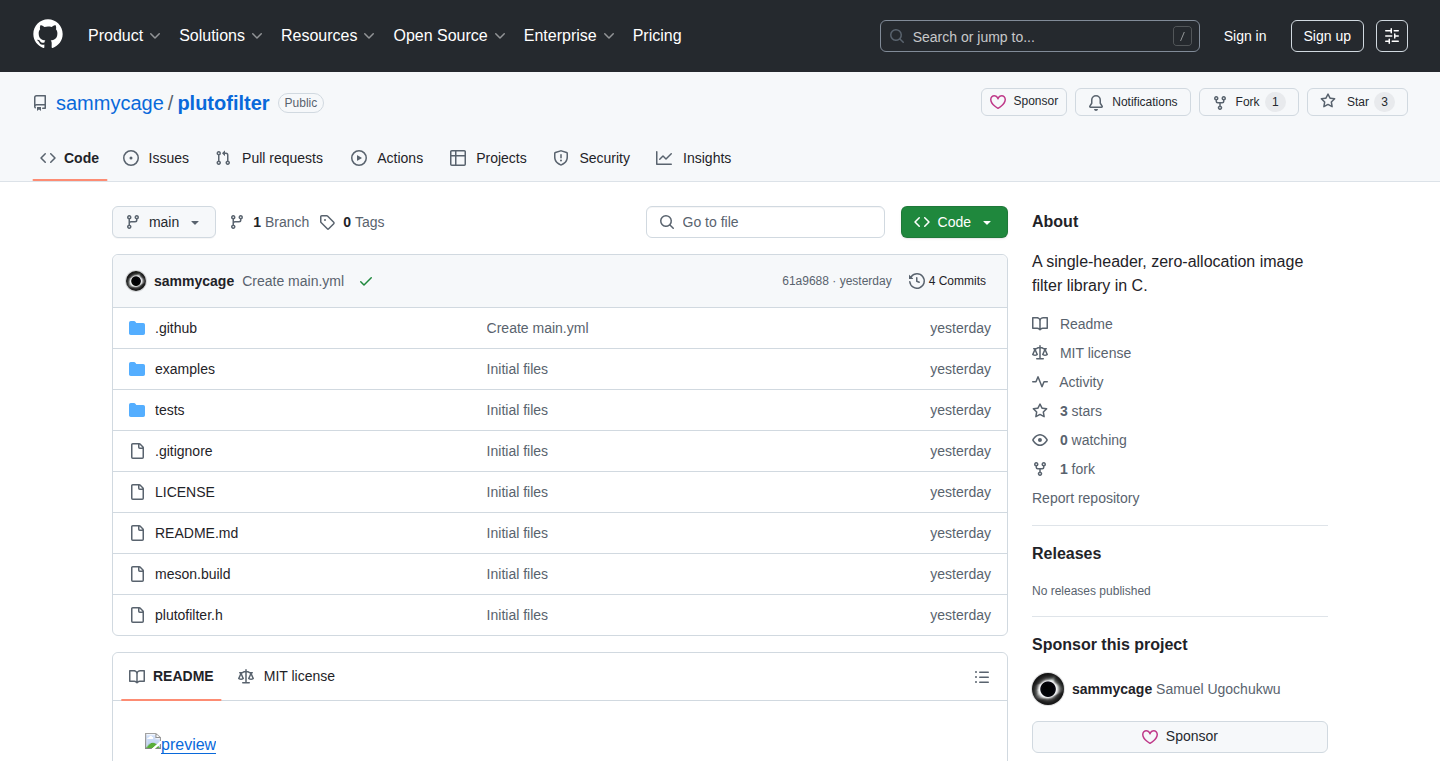
Author
sammycage
Description
PlutoFilter is a C library for applying image filters with a focus on speed and efficiency. The key innovation is its zero-allocation approach, meaning it doesn't create temporary memory spaces while processing images. This is achieved through the use of SIMD instructions and careful memory management, allowing for real-time or near real-time performance even on resource-constrained devices. It tackles the technical challenge of optimizing image processing speed without the overhead of memory allocation, critical for applications where every millisecond counts, like video editing or real-time image analysis.
Popularity
Points 3
Comments 0
What is this product?
PlutoFilter is a C library that lets developers apply different filters (like blur, sharpen, or color adjustments) to images. The cool part is that it's designed to be super-fast because it avoids creating extra memory while processing images. It achieves this by using special instructions (SIMD) that can do several things at once and carefully controlling how memory is used. So this is great for any application which needs fast image processing, and it helps to get the processing done without slowing down the whole application.
How to use it?
Developers can integrate PlutoFilter directly into their C projects. They would need to include the single header file and call the provided functions, passing in the image data and desired filter parameters. For example, if you are writing a video editor, you can integrate PlutoFilter to render the video in real-time. This is also useful for any low-power embedded devices, and also any application using C or C++ as the main development language.
Product Core Function
· Image Filtering Algorithms: The library offers a range of standard image filters (blur, sharpen, edge detection, color adjustments). These algorithms are optimized for performance.
· Zero-Allocation Processing: The core of the library's efficiency lies in its ability to process images without creating new memory spaces (zero-allocation). This reduces overhead and improves speed.
· SIMD Optimization: It leverages SIMD instructions (Single Instruction, Multiple Data) to perform calculations on multiple pixels simultaneously, accelerating processing.
· Single-Header Implementation: Being a single-header library, it is easy to include and integrate into other C or C++ projects. Easy to integrate, so easier to use.
Product Usage Case
· Real-time Video Editing: Developers building video editing software can use PlutoFilter to apply filters to video frames in real-time. This means users can see the effect of a filter instantly, creating a better user experience.
· Embedded Systems Image Processing: On resource-constrained devices like embedded systems (e.g., in security cameras or medical devices), PlutoFilter can be used to process images quickly without demanding a lot of processing power or memory.
· Image Analysis Applications: In applications that analyze images (e.g., computer vision tasks or scientific image analysis), it can speed up preprocessing steps. This is very helpful when dealing with lots of images.
50
MV3 Bypass: A Chrome Extension Manifest v3 Workaround
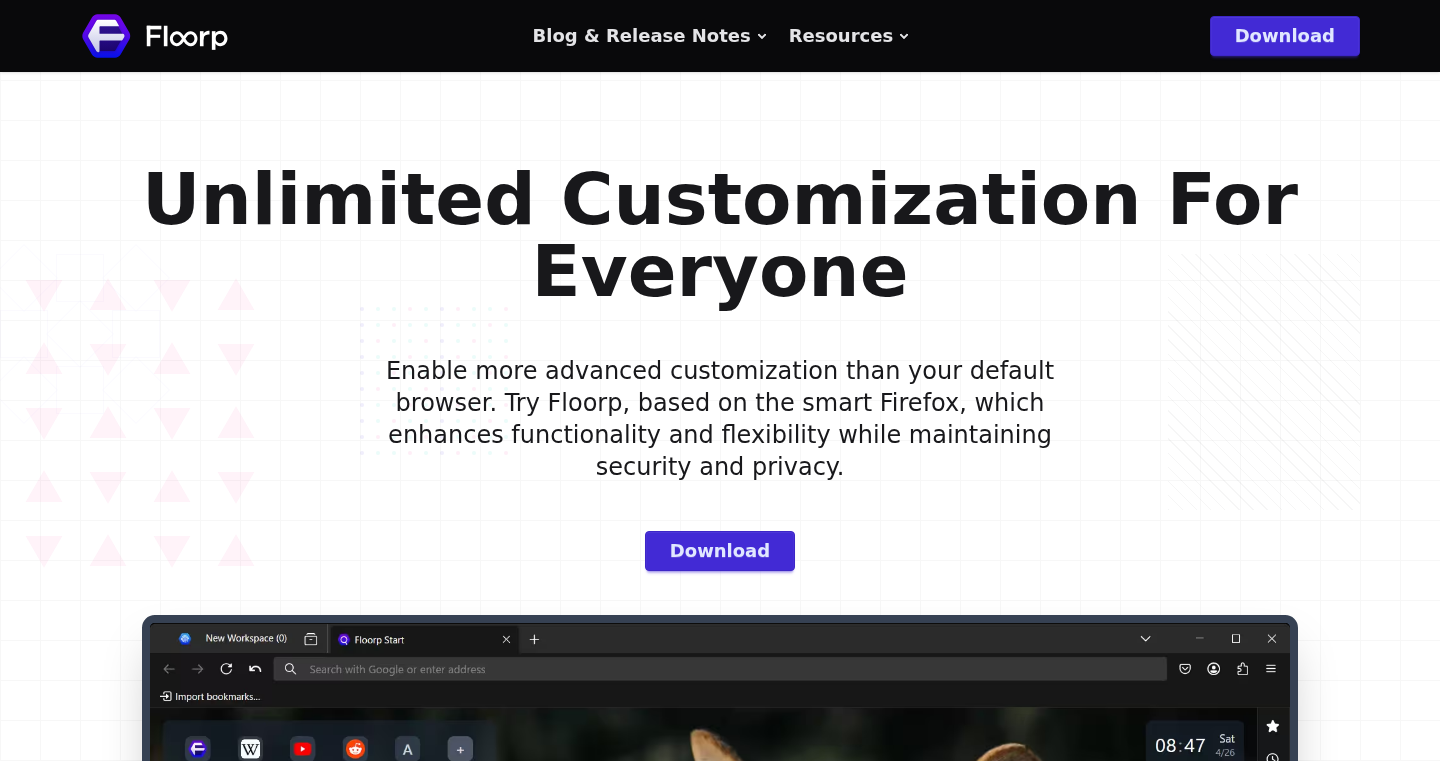
Author
jklas2hjdsdk
Description
This project offers a clever workaround for the limitations imposed by Manifest V3 (MV3) in Chrome extensions. MV3 introduced changes that restricted certain functionalities. This solution allows developers to maintain more flexibility and control over extension behavior, specifically by bypassing the restrictions related to dynamically loaded code. It focuses on using techniques to enable extensions to load resources from external sources even when these sources are subject to MV3's limitations. This tackles the problem of reduced functionality and potential development headaches when upgrading to MV3.
Popularity
Points 2
Comments 0
What is this product?
It's a solution to help Chrome extension developers. Chrome's Manifest V3 has new rules that make it harder for extensions to do certain things, like dynamically loading code from the internet. This project gives developers a way around these new rules so they can continue to use the features they need. It achieves this by cleverly leveraging techniques that allow extensions to load resources from external sources, maintaining a degree of freedom in extension design.
How to use it?
Developers who are working on Chrome extensions and are hitting the limitations of Manifest V3 can use this project. They can integrate the workaround techniques into their extension code to bypass the restrictions. This might involve modifying how resources are loaded or using specific APIs to achieve the desired behavior. In practice, developers would adapt the code and techniques shown in this project to their own extension projects, ensuring it complies with Chrome's rules while maintaining critical features. So, it's a way to keep your existing extension functionality working, or enabling features that are otherwise blocked by the MV3 rules.
Product Core Function
· Dynamic Code Loading Workaround: Enables developers to load code from external sources, bypassing MV3 restrictions. This provides greater flexibility in extension design and keeps older extension designs functional. So, this means you can keep using the same features you had before the rules changed.
· Resource Handling Techniques: Offers specific methods to handle and load resources, like scripts and styles, from external origins. This enables the extension to access external assets and integrate them into the extension functionality. So, this lets your extension continue to use images, libraries, and anything else it needs from the internet.
· MV3 Compliance Solutions: Provides guidance and techniques for developing extensions that are technically compatible with MV3 rules. This helps developers stay within the guidelines while maximizing functionality. So, it ensures your extension will work on Chrome and is more future-proof.
· Code Obfuscation (Potentially): May include techniques to make code more difficult to understand, which can make it harder for others to copy or modify the extension’s core functionality. So, this offers a basic level of protection for your code.
Product Usage Case
· Extension that uses a dynamic library: A developer with an existing extension that relies on an external JavaScript library can use this workaround to continue using that library. It allows the extension to function without major code rewrites. So, your extension still works as expected.
· Ad Blocker Extension: Ad blockers often need to load regularly updated rule lists from external sources. This project provides techniques to enable this loading, so the ad blocker remains effective. So, it ensures the extension stays up-to-date with the latest ads to block.
· Web Scraping Extension: An extension that needs to fetch and process data from websites can use these techniques to load the required external resources. So, this lets the extension scrape data from sites without being blocked.
51
Discord Message Navigator - A Reverse-Engineered Search Plugin
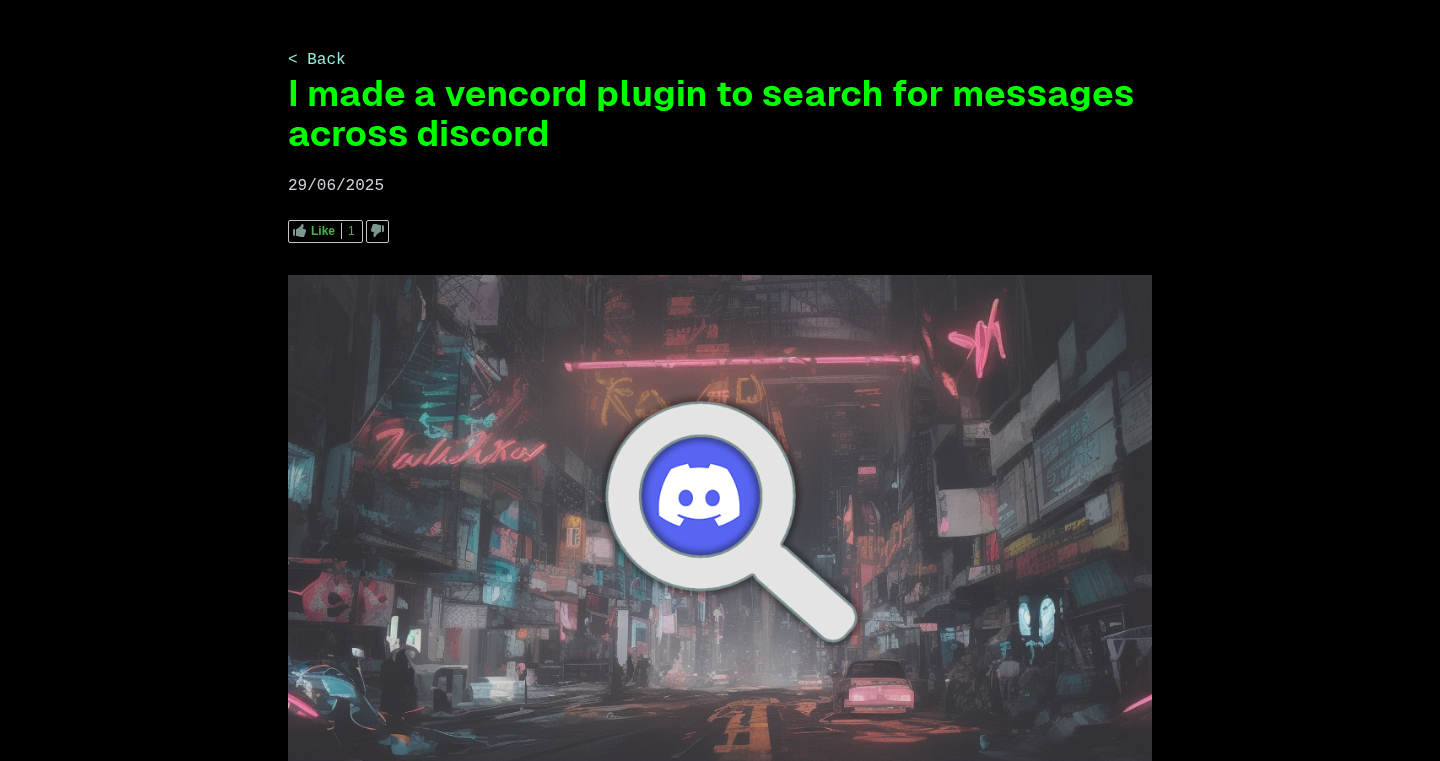
Author
AtomicByte
Description
This project is a plugin for Discord that allows you to search for messages using a reverse-engineered API route. It bypasses the limitations of Discord's built-in search function, offering potentially more powerful and flexible search capabilities. It tackles the common problem of finding specific messages within large Discord servers, making it easier to retrieve information and manage conversations. Essentially, it's a custom-built search engine for Discord chats. So this helps you find what you need in your Discord history faster.
Popularity
Points 2
Comments 0
What is this product?
This project is a plugin, specifically designed for the Vencord platform (similar to a browser extension for Discord). It works by analyzing Discord's internal workings (reverse engineering) to find an API endpoint that facilitates more detailed message searching than the default search feature. This means the plugin understands how Discord itself stores and accesses messages, and leverages this knowledge to build its own search functionality. It offers a way to bypass limitations in the standard Discord search. So this gives you a better search experience inside Discord.
How to use it?
Developers can install the Vencord plugin and start using the search function within their Discord client. The plugin likely offers a search bar or interface where users can input search queries. The plugin will then query the reverse-engineered API route, retrieve the matching messages, and display them to the user. Integration involves simply installing the plugin through the Vencord platform. So this lets you find information more efficiently within Discord, which may save you time and reduce frustration when looking for specific messages.
Product Core Function
· Reverse-Engineered API Interaction: The core function is interacting with a Discord API endpoint that wasn't officially documented. This is a clever approach to access Discord data using internal mechanisms. The value is improved data access and the ability to build functionalities not normally available. Application: Building custom Discord bots and integrations.
· Message Indexing and Search: While not explicitly stated, the plugin likely indexes messages and then performs the search queries. The value is a rapid search performance, especially within large servers. Application: Improves information retrieval in Discord communities and professional settings where message volume is high.
· Custom Search Filtering: It may offer custom search parameters (e.g., searching by date, user, or specific keywords). The value is a more refined search experience, allowing users to find exactly what they need quickly. Application: Enables advanced filtering for specific message content and context, enhancing user efficiency.
· User Interface (UI) Integration: The plugin integrates a custom UI to display search results. The value is better presentation and usability over the standard Discord search UI. Application: This would improve user experience when searching for messages.
Product Usage Case
· Community Management: Imagine a Discord server with thousands of messages. A community manager needs to find all messages related to a specific event. Using the plugin, they can quickly search for relevant keywords and quickly find the required message history, instead of manually scrolling through channels. It solves the problem of finding specific discussions within a large chat.
· Technical Support: A developer is trying to troubleshoot a bug reported by a user in a Discord support channel. The plugin's advanced search features allow the developer to quickly find all messages related to the user's issue, helping them diagnose and resolve the problem faster. It solves the difficulty of managing technical issues in Discord support channels.
· Archiving and Knowledge Base: Users may want to build a searchable archive of important conversations or information within a Discord server. The plugin's ability to search across an entire server makes it easy to extract and organize relevant data for reference. It addresses the need for a centralized and easily accessible knowledge base.
· Personal Productivity: A student is looking for a specific answer in a class-related Discord channel. This plugin allows for a faster and precise search to locate the necessary information. It solves the problem of quickly retrieving information and reduces the time needed for research.
52
Smart Guardian: Offline Webpage Scanner for Chrome
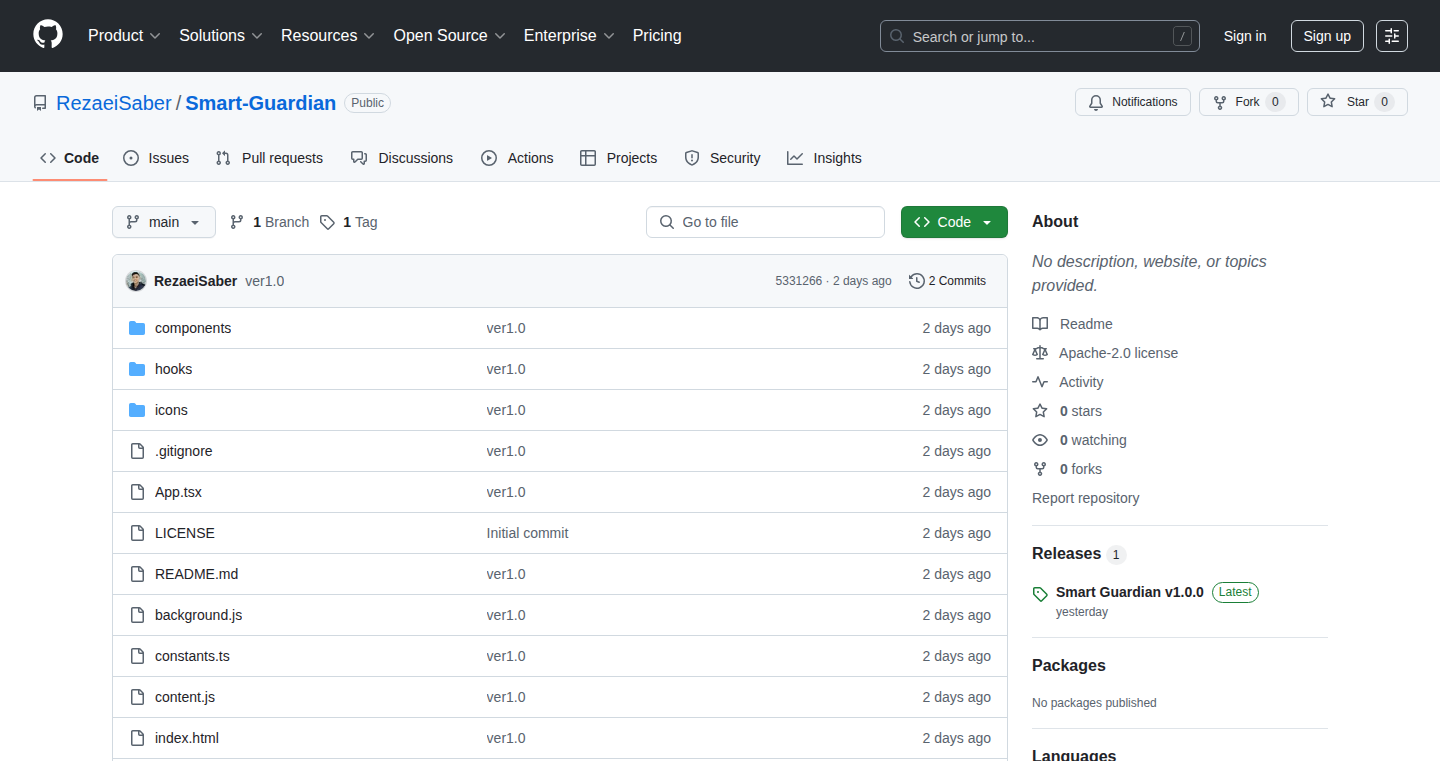
Author
saber123
Description
Smart Guardian is a free and open-source Chrome extension designed to protect children online by scanning webpages for harmful content like violence, pornography, or drug-related keywords. Its key innovation lies in its 100% offline functionality, meaning no data leaves the user's device, ensuring privacy. It offers customizable keyword filtering and blocks access to flagged webpages. This project addresses the critical need for child online safety while prioritizing user privacy, particularly beneficial for regions facing internet censorship or data security concerns.
Popularity
Points 2
Comments 0
What is this product?
Smart Guardian is a Chrome extension that acts as a digital guardian for children online. It works by analyzing the content of web pages based on a list of keywords defined by the user. If the extension finds any of these keywords, it blocks the webpage. The innovation is that it works entirely offline. It doesn’t send your browsing data to any server, safeguarding privacy and data security. This means you can use it even if you don’t have a reliable internet connection, and it's secure from external data breaches. So this gives you peace of mind knowing your child’s online activity remains private.
How to use it?
Developers can install Smart Guardian directly from its GitHub repository. The extension then integrates seamlessly into Chrome. Users can customize the keywords to match their specific needs and concerns. Once activated, the extension automatically scans webpages as they are loaded in the browser. It’s ideal for parents wanting to protect their children from inappropriate online content. The use case is straightforward: install, configure keywords, and let the extension do its work. So this is a simple and effective way to create a safe online environment for kids, especially in environments with strict internet regulations or privacy concerns.
Product Core Function
· Offline Webpage Scanning: The core functionality is its ability to scan webpages for predefined keywords without requiring an internet connection. This ensures that the content filtering is always available and respects user privacy.
· Customizable Keyword Filtering: Users can define their own keywords. This flexibility allows parents to tailor the filtering to match their concerns and the specific risks their children may encounter online.
· Webpage Blocking: When a webpage contains flagged keywords, the extension automatically blocks access. This feature provides immediate protection from potentially harmful content.
· Lightweight Design: The extension is designed to be lightweight, ensuring it doesn’t slow down the user's browsing experience. It's a practical choice for those who prioritize performance.
Product Usage Case
· Parental Control: Parents can use Smart Guardian to block access to websites containing inappropriate content, protecting their children from harmful online environments. This is essential for parents concerned about online safety.
· Privacy-Focused Browsing: Users can use the extension to browse the web more securely, knowing their browsing history and online activity are not being tracked or shared with any external servers. This is crucial for individuals who prioritize data privacy.
· Offline Usage in Restricted Environments: In regions with limited or censored internet access, Smart Guardian can function effectively. It provides a layer of protection even when the internet connection is unreliable or restricted.
53
Dyan: Visual REST API Weaver
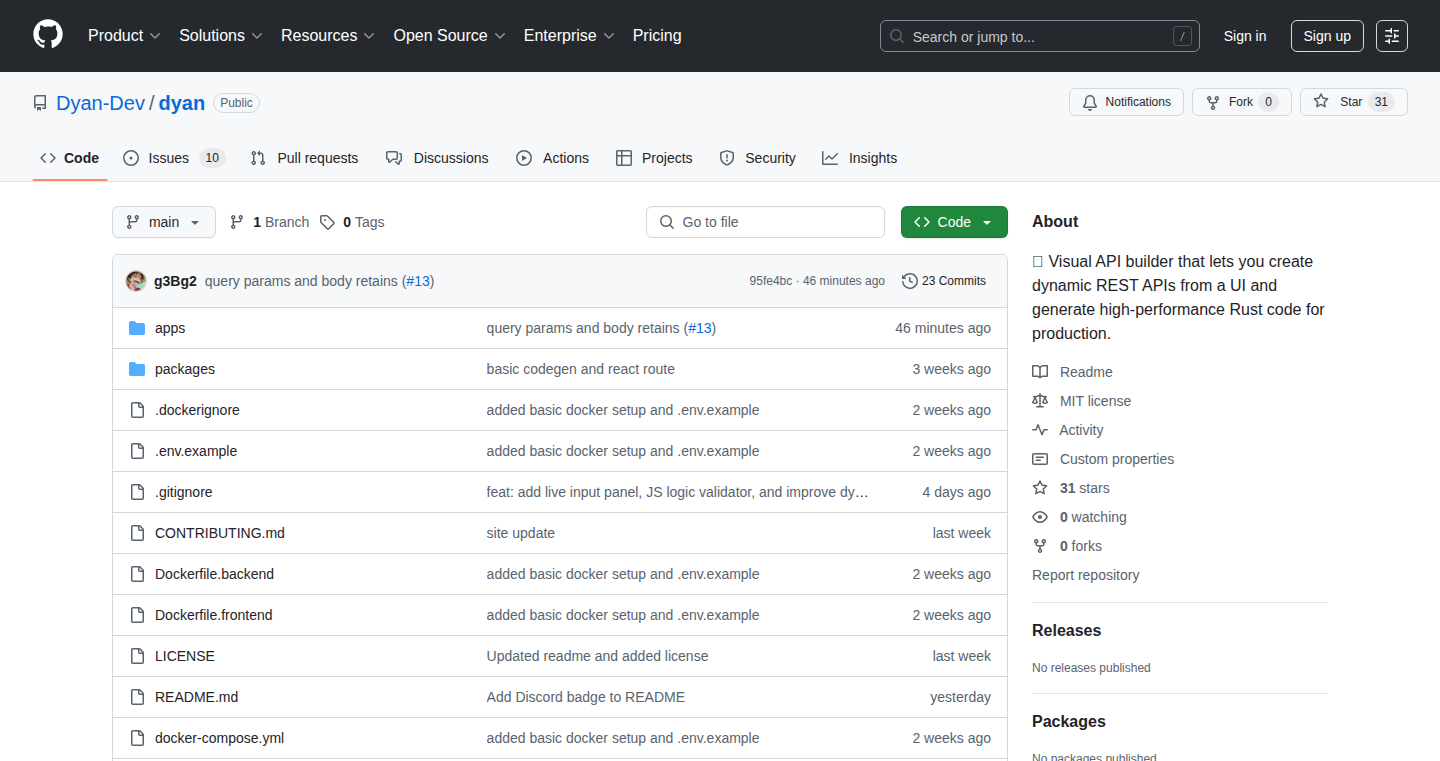
Author
0018akhil
Description
Dyan is a self-hosted platform that lets you build, test, and export REST APIs visually, using your own database. It eliminates the need for writing boilerplate code for your backend. This project is innovative because it offers a visual builder, allowing developers to design APIs (GET, POST, etc.) intuitively, along with a sandbox for executing JavaScript and Python logic. The real-time test interface further accelerates development by providing immediate request and response feedback. The planned Rust code generation feature promises to boost performance and efficiency. The core value proposition is to streamline the API creation process, making it quicker and easier for developers.
Popularity
Points 2
Comments 0
What is this product?
Dyan is like a visual toolbox for creating web APIs (Application Programming Interfaces). Instead of writing code from scratch, you can use a visual interface to define what your API does, like fetching data (GET requests) or saving data (POST requests). It allows you to execute JavaScript and Python code to perform complex logic and see the results instantly. It's a self-hosted platform, meaning you control where it runs. This approach dramatically reduces the time and effort it takes to build a backend API. So this means you can build APIs much faster and easier.
How to use it?
Developers can access Dyan through a web interface. You would use the visual builder to design API endpoints, setting up how they handle different types of requests (GET, POST, etc.). Then, you can add JavaScript or Python code to perform any necessary data processing or business logic. Dyan provides a testing environment where you can immediately see how your API responds to different requests. The plan to support Rust code generation would allow developers to generate highly performant code. Dyan is designed to be integrated with your existing infrastructure. So this means you can quickly create, test, and deploy APIs without the hassle of writing boilerplate code.
Product Core Function
· Visual Endpoint Builder: This lets you graphically design your API endpoints, specifying how they handle different HTTP methods (GET, POST, PUT, DELETE). This simplifies the API design process significantly, allowing developers to focus on functionality rather than low-level coding. So this means you can design your API visually, making the whole process much more intuitive.
· Sandbox Execution with JS/Python: Dyan includes a built-in sandbox to run JavaScript and Python code within your API endpoints. This is crucial for implementing the business logic, such as data validation, calculations, or interactions with external services. So this means you can add complex logic to your API without needing a full development environment.
· Instant Test Interface with Live Request/Response: The instant testing interface is extremely valuable because it gives you immediate feedback on how your API works. You can see the requests and the responses in real-time, making it easier to debug and refine your API during development. So this means you get immediate feedback when building APIs, helping you debug faster and iterate quickly.
· Rust Code Generation (planned): The ability to generate Rust code automatically from the visual design will be a major performance enhancement. Rust is known for its efficiency and speed, so this will improve the performance of your APIs. So this means your APIs will run faster and more efficiently.
Product Usage Case
· Rapid Prototyping: Imagine you're building a new mobile app. With Dyan, you can rapidly prototype the backend APIs needed by the app. Instead of spending days writing code, you can build the APIs visually and test them quickly, allowing you to iterate on your app's features much faster. So this means you can speed up the development of your mobile app's backend.
· Internal Tools Development: Your company needs a custom tool to manage customer data. Dyan allows you to create a backend API to handle database interactions and other crucial operations. The visual interface makes it easy for developers to build and maintain internal tools. So this means you can rapidly create the backend of your internal tools and manage data more efficiently.
· Microservices Architecture: If you’re using a microservices architecture, you can use Dyan to quickly create individual API services. Because it simplifies the building process, you can design small services that perform a specific task. This allows you to make a more scalable system. So this means you can use Dyan for creating a scalable system to support your API requirements.
54
PointCLIP: 3D Vision Enhancement via 2D Image Projection
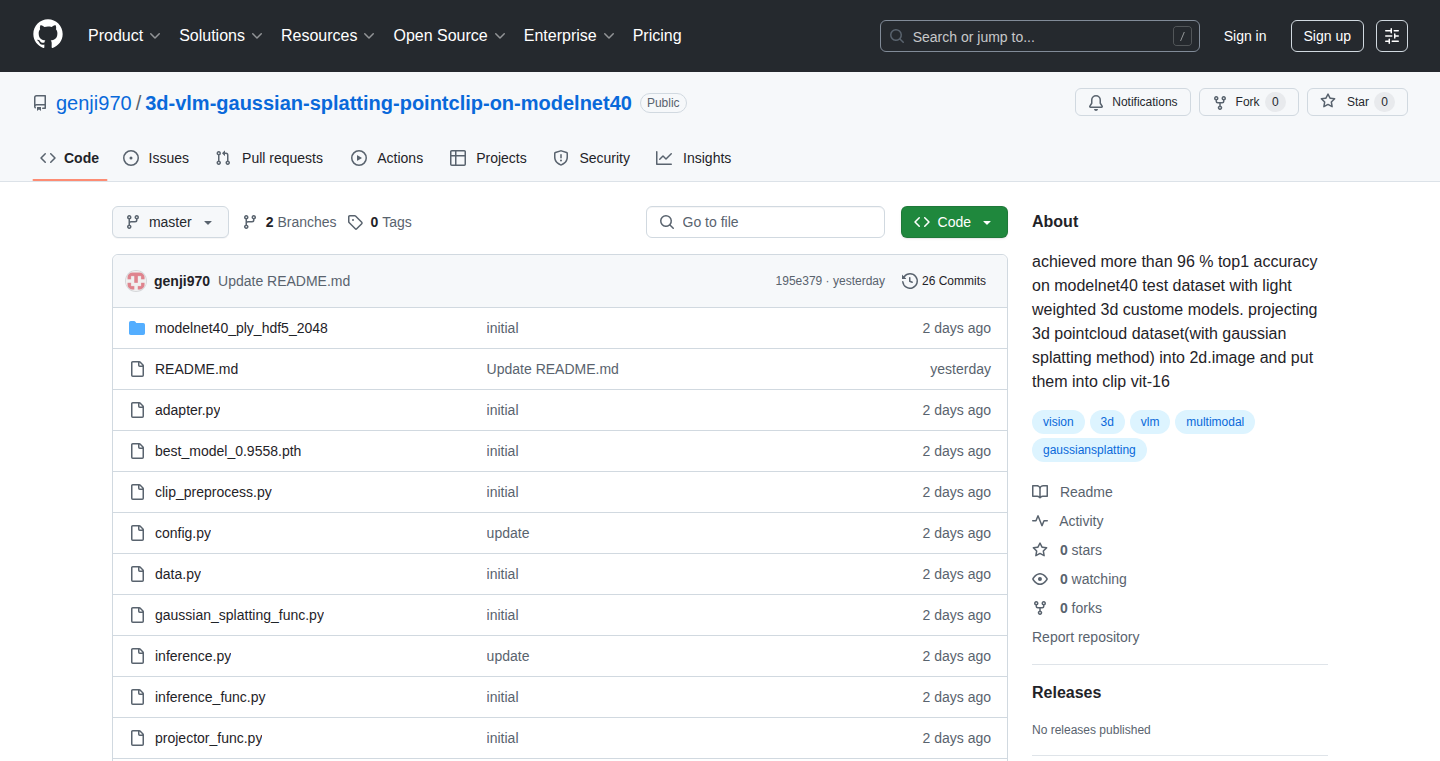
Author
genji970
Description
This project tackles the challenge of improving 3D object recognition. It uses a clever trick: it transforms 3D point cloud data (think of it as a collection of points representing a 3D object) into 2D images, then feeds these images into a powerful image recognition system called CLIP. This method, using Gaussian splatting, significantly improves the accuracy of object recognition, exceeding 96% on a standard dataset. So, this is like teaching a computer to "see" 3D objects better by turning them into something it already understands well – 2D pictures.
Popularity
Points 2
Comments 0
What is this product?
This project leverages a technique to boost 3D object recognition performance. It converts 3D point cloud data into 2D images using Gaussian splatting, a method that efficiently projects 3D data. These 2D images are then analyzed by CLIP, a cutting-edge image recognition model. The innovation lies in this clever transformation and the use of CLIP, allowing for highly accurate 3D object identification. So, it's a new way to look at 3D information, using the strengths of 2D image analysis.
How to use it?
Developers can use this technique in various applications where 3D object recognition is critical. This could include robotics, autonomous vehicles, and augmented reality. The developer would likely need to process their 3D point cloud data, project it into 2D images using Gaussian splatting (the specific implementation is likely in the code provided by the author), and then feed these images into the CLIP model (or a variant). Integration would require familiarity with point cloud processing, image manipulation, and possibly a deep understanding of neural networks. So, if you work with 3D data, this could be a significant performance boost.
Product Core Function
· 3D to 2D Projection: The core function involves projecting 3D point cloud data into 2D images using a technique called Gaussian splatting. This allows the system to use image-based recognition models.
· CLIP Integration: The project integrates with the CLIP model to analyze the generated 2D images. CLIP excels at understanding the visual content of images.
· High Accuracy Object Recognition: The system achieves over 96% accuracy on a standard dataset, demonstrating its effectiveness in 3D object recognition. So, this means the computer can identify 3D objects with high precision.
· Lightweight Models: The author emphasizes that the method uses light-weighted 3d models, suggesting the computational cost is lower than other approaches. So, it is potentially more efficient than other 3D recognition methods.
Product Usage Case
· Robotics: In robotics, this technique could be used for improved navigation and object manipulation. Robots equipped with 3D sensors could more accurately identify and interact with objects in their environment. So, it makes robots smarter at understanding their surroundings.
· Autonomous Vehicles: Self-driving cars could use this technology to enhance their perception of the road and surrounding objects. They could more reliably detect pedestrians, vehicles, and obstacles, improving safety. So, it makes self-driving cars see better.
· Augmented Reality (AR): AR applications could use this to accurately overlay virtual objects onto real-world scenes. Users could interact with virtual objects seamlessly, as the system better understands the 3D environment. So, it allows AR to become more realistic and responsive.
55
GetSize: The Shoe Size Rosetta Stone
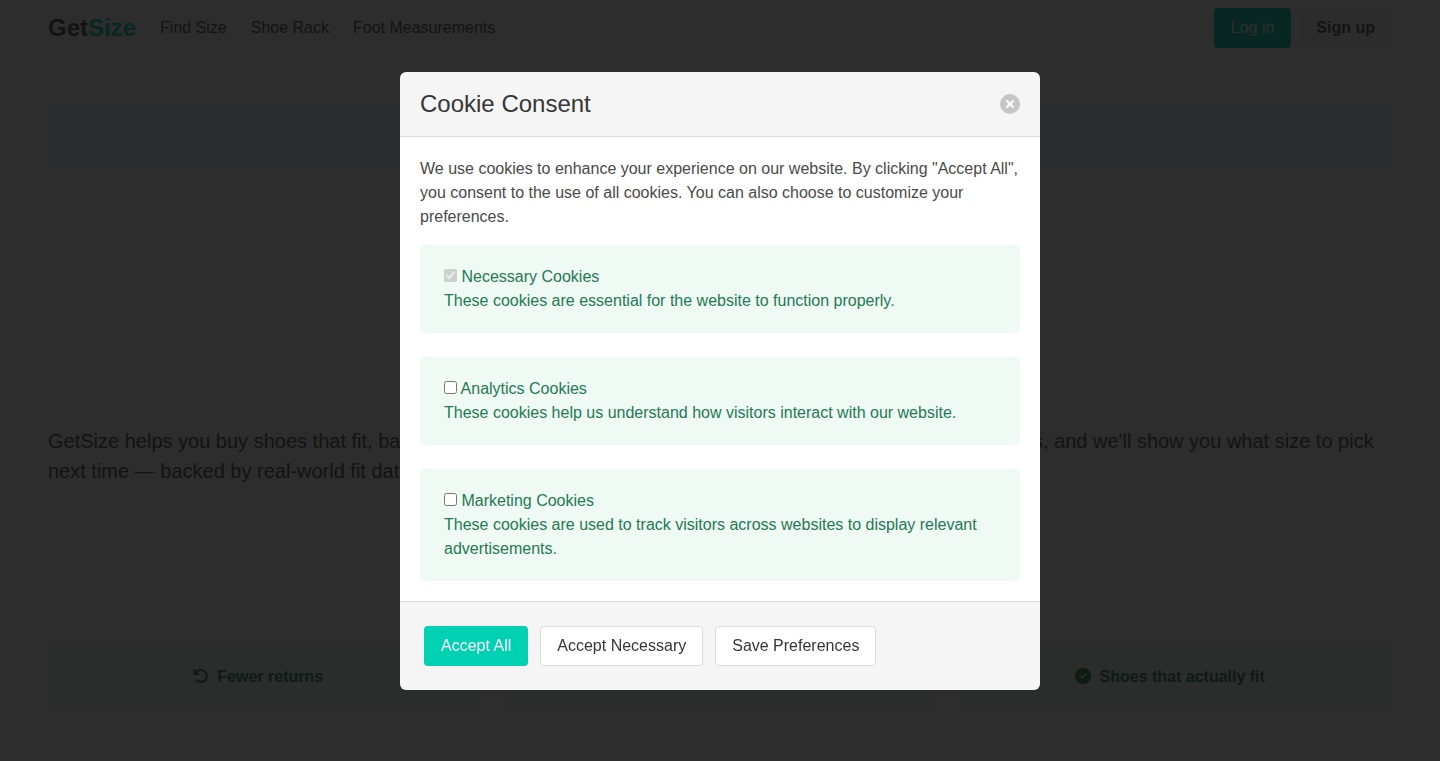
Author
monsharen
Description
GetSize tackles the frustrating problem of online shoe shopping returns by creating a 'size graph' using the sizes of shoes people already own. It's essentially building a database that translates shoe sizes across different brands, making it easier to find the perfect fit. The core innovation is using existing shoe ownership data to predict accurate sizes, solving the problem of inconsistent size charts. This is a data-driven approach, using machine learning to create a reliable and personalized size recommendation system. So, instead of relying on generic size charts, you can use the sizes of shoes that fit you well, making it easier to find your size.
Popularity
Points 2
Comments 0
What is this product?
GetSize is a service that helps you find the right shoe size online, avoiding the hassle of returns. It works by creating a database of shoe sizes, allowing it to match your existing shoe sizes to sizes of different brands. It utilizes a unique approach: If you and another user own the same shoe, the system learns from this commonality to help you discover the correct size of a new shoe. This is achieved through a mix of data ingestion, brand size chart mapping, and user input. It leverages the collective knowledge of existing shoe owners to overcome inconsistent size charts across brands. This eliminates the need for manual comparison and guesswork, making online shoe shopping more user-friendly. The underlying technology relies on data aggregation and analysis and a recommendation engine. So, the core technical innovation is using a relational database of shoe size data, and machine learning to predict sizes.
How to use it?
As a developer, you can use GetSize to integrate accurate size recommendations directly into your e-commerce platform or application. This can be done through an API, allowing you to access the database of shoe size information. First, integrate GetSize API into your e-commerce platform. This likely involves submitting a request with the user’s shoe data (e.g., shoe brand and size) or allowing the user to input their existing shoe sizes. The API would then return a size recommendation, making it simple for users. This would directly assist the user in selecting the right shoe. So, the developer can use GetSize to reduce return rates and improve the customer's shopping experience.
Product Core Function
· Size Chart Mapping: GetSize ingests and maps brand-specific shoe size charts, simplifying the comparison process. This is a crucial first step to build a size-translation database, addressing the core problem of size inconsistencies. So, this reduces manual effort in size chart comparisons, improving the accuracy of recommendations.
· Shoe Size Recommendation Engine: This engine is the core of the service. It analyzes users' shoe data, matches existing shoe sizes to sizes of other brands. So, it improves the accuracy of the size-matching and recommendation, and makes shoe shopping more user-friendly.
· Data Aggregation and Analysis: GetSize collects data on a large scale. The size data of the shoes that fit you well is compiled and compared with other users’ data for pattern recognition. So, the system becomes smarter as more data is collected and it is able to adapt to more brands and models.
· API Integration: Provides an API that developers can integrate to access the size recommendation data directly. So, it can be easily used in the developers' e-commerce platforms to make product recommendations.
Product Usage Case
· E-commerce Platform Integration: An online shoe retailer can integrate GetSize's API to provide size recommendations for their customers. When a customer views a shoe, they can enter their existing shoe sizes, and GetSize will suggest the correct size for that model. So, it decreases return rates and increases customer satisfaction.
· Size Comparison Tool: A website could create a tool where users input the shoe brands and sizes they currently own, and the system would provide size recommendations for other brands. So, it helps users to compare the sizes of shoes and choose the right size.
· Personalized Shoe Recommendation: A developer could use GetSize to personalize shoe recommendations on a website. Based on the user's existing shoe sizes, the system would suggest shoes that fit the user well. So, users can easily find new shoes that fit their preferences.
56
Couchtime.click - YouTube Whitelist
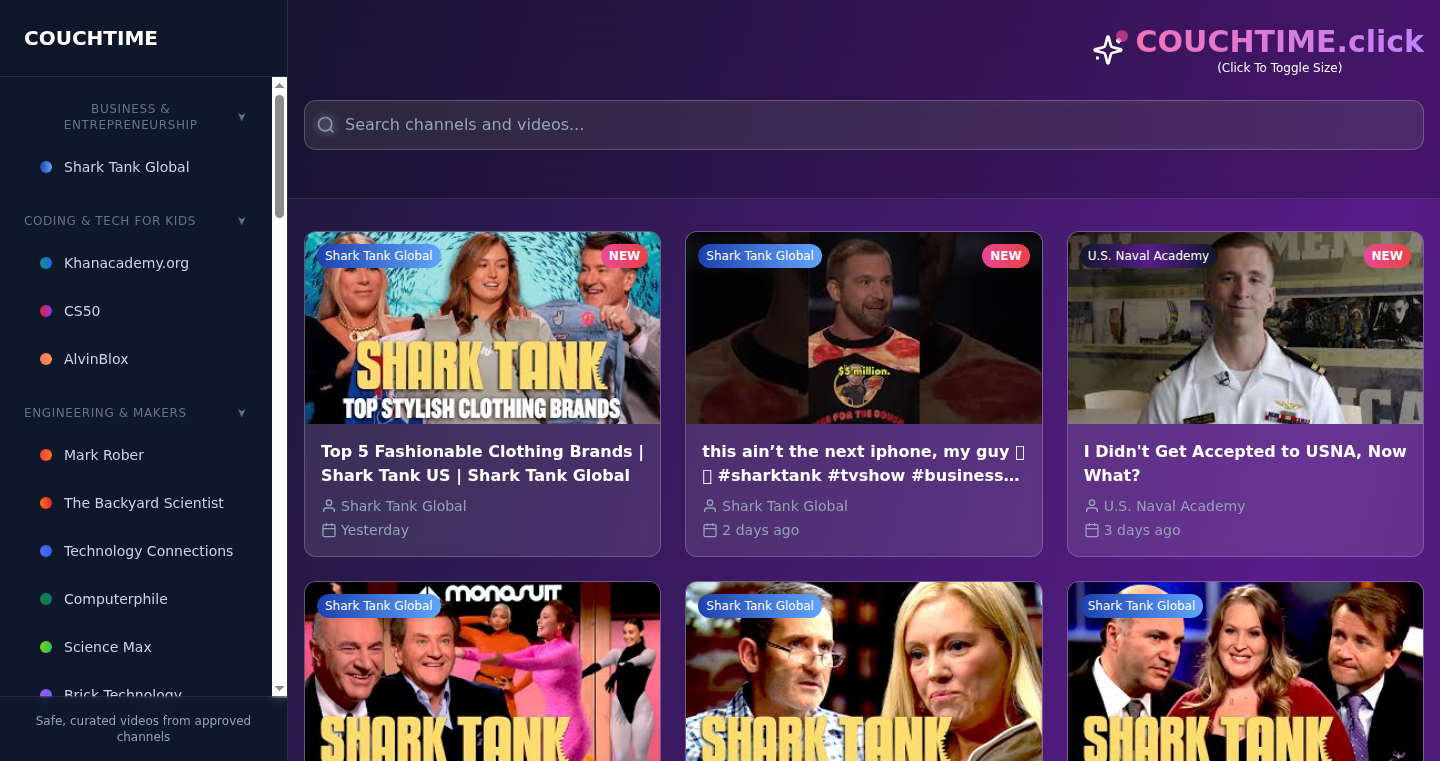
Author
jwally
Description
This project is a YouTube whitelist application created by the author to control the YouTube channels his kids can access. It leverages a custom-built system to allow only approved YouTube channels to be viewed, even when standard blocking methods like PiHole are used. The core innovation is circumventing traditional blocking techniques to provide a more robust and granular control over YouTube content consumption.
Popularity
Points 2
Comments 0
What is this product?
Couchtime.click is a web application that acts as a filter for YouTube content. The author built it to solve the problem of kids accessing inappropriate content on YouTube. It works by creating a whitelist of allowed YouTube channels. Instead of blocking everything, it only allows the approved content to be viewed. The technical innovation lies in its ability to bypass common blocking methods like PiHole, offering a more persistent solution. So this means you can give your kids access to the content you want, and keep the content you don't want out.
How to use it?
Developers can use Couchtime.click by implementing it as a proxy or filter that sits between their kids' devices and YouTube. They would need to configure the application with the specific YouTube channel IDs that are permitted. This might involve setting up a local server or using a cloud-based service. You can integrate it with existing network setups, parental control systems, or custom applications to enforce a YouTube viewing policy. So this is how you can easily filter and control the videos your kids watch.
Product Core Function
· YouTube Channel Whitelisting: This feature enables users to specify a list of permitted YouTube channels. The application will then only allow access to videos from these channels. This is useful for parents or guardians who want to curate the content their kids can watch. So this feature gives you precise control over what content is allowed.
· Bypassing Blocking Techniques: The application is designed to bypass common blocking methods such as PiHole. This ensures that the whitelist is effective even if standard network-level blocking is in place. This is valuable for ensuring the system's resilience against attempts to circumvent the content restrictions. So this feature means even if your kids know how to get around the blocks, they can't bypass the content filters.
· Web Application Interface: The project likely has a user-friendly web interface for easy configuration and management of the whitelist. Users can add, remove, and modify channel entries through this interface, making it simple to maintain the allowed content. This simplifies the process of setting up and managing the filter, making it accessible even for non-technical users. So this feature makes it simple to manage what channels you approve.
Product Usage Case
· Parental Control: A parent uses Couchtime.click to ensure their child only has access to educational and age-appropriate YouTube channels. The parent creates a whitelist of approved channels, such as those from educational institutions or approved content creators. This is particularly useful for protecting children from inappropriate content while still allowing access to valuable educational resources. So this helps ensure your kids watch the content you want.
· Network-Level Filtering Override: A user has set up a PiHole to block YouTube, but wants to allow specific channels for their kids. Couchtime.click is used to override the PiHole's blocking, selectively allowing the approved channels to be accessed. This provides a level of control beyond the standard network-level blocking. So this ensures your approved content works even if you use other blocking tools.
· Custom Educational Environments: A teacher or educator uses Couchtime.click to create a curated YouTube playlist for students in a classroom setting. They can create a whitelist of channels and videos relevant to the curriculum, ensuring that students only access pre-approved educational material during class. So this feature helps teachers use YouTube as a safe educational resource.
57
PlaceMarker: Visual Travel Tracker
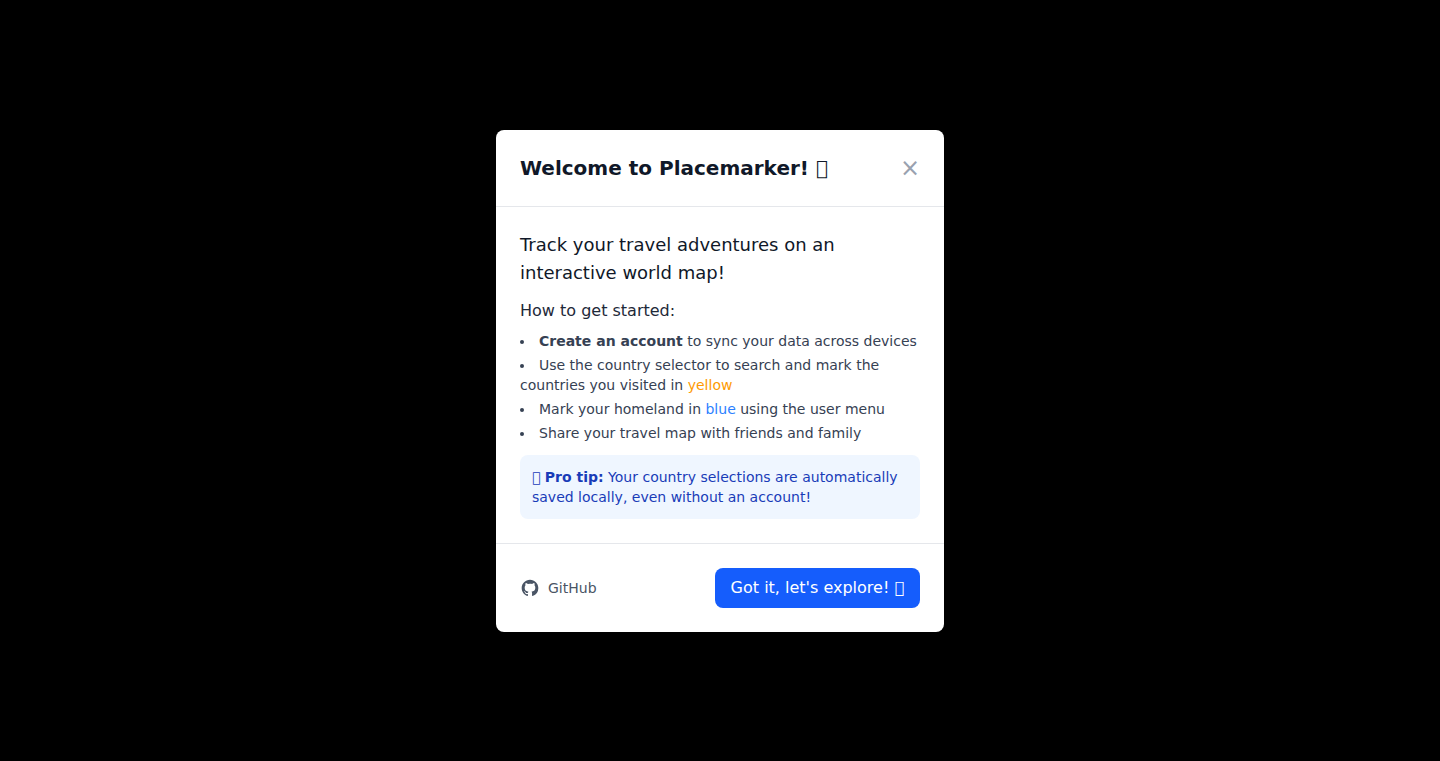
Author
exler
Description
PlaceMarker is a simple web application that allows users to visually track the countries they have visited on a world map. The core innovation lies in its user-friendly interface and the way it transforms travel data into an engaging visual representation. Instead of just listing countries, it paints the map, making travel experiences more tangible and shareable. It solves the problem of passively tracking travel history by offering an interactive and visually appealing alternative. So this is useful for turning your travel memories into a cool visual story.
Popularity
Points 2
Comments 0
What is this product?
PlaceMarker is a web application built with a focus on simplicity and visual appeal. It likely uses technologies like HTML, CSS, and JavaScript for the front-end, and potentially a database or local storage to save user data. The core innovation is in the mapping functionality: when a user marks a country, it's highlighted on the map. This provides an intuitive way to visualize travel history. The open-source nature encourages community contribution and allows users to customize the tool. So this is useful because it provides a simple and visual method of tracking your travel history.
How to use it?
Developers can integrate this into travel blogs or personal websites to enhance user engagement. They can modify the app's design to fit their brand and add more features, like integrating travel diaries or data from flight APIs. To use it, you would typically need to deploy the app on a web server. The source code is accessible, allowing for customization and integration with other projects. So this is useful for creating more engaging user experiences related to travel and personal mapping.
Product Core Function
· Country Tracking and Visualization: The core function is the ability to mark visited countries on a map, changing the visual representation. This provides an immediate and engaging understanding of a user's travel history. This is useful for travelers to easily visualize their travel experiences.
· User Interface for Data Entry: The application provides a user-friendly interface to input and manage travel data. This includes selecting countries and potentially adding other data like visit dates or notes. This is useful for individuals who want to keep a record of their travels.
· Data Persistence (Likely): The app probably stores user data, either locally or in a database. This ensures that the user's travel history is saved and accessible across multiple sessions. This is useful because it allows users to revisit and update their travel data anytime.
· Open-Source Codebase: Being open-source allows developers to customize the application, contribute features, and integrate it into other projects. This is useful because it allows other developers to create travel-related tools.
· Map Integration: Displays travel data on a map. This is useful for a visual representation of the data.
Product Usage Case
· Personal Travel Blog Integration: A travel blogger could integrate PlaceMarker into their blog to visually showcase their travel history to readers. This would allow readers to see a map of where the blogger has traveled. This is useful because it enhances the visual appeal and engagement of the blog content.
· Personalized Travel Planning: Users can use PlaceMarker to plan future trips by visualizing where they have been and where they want to go. This helps with trip planning. This is useful because it helps users plan their next trip by showing them where they have been.
· Educational Tool: Educators can use the tool to visualize a student's or a class's travel experiences to complement geography lessons. This is useful because it brings geography to life through visual representation.
· Developer Customization: A developer could take the open-source code and integrate it into a larger application, adding features like travel recommendations or social sharing. This is useful because it lets developers extend and enhance travel apps.
58
BGRemovePro: AI-Optimized Background Remover
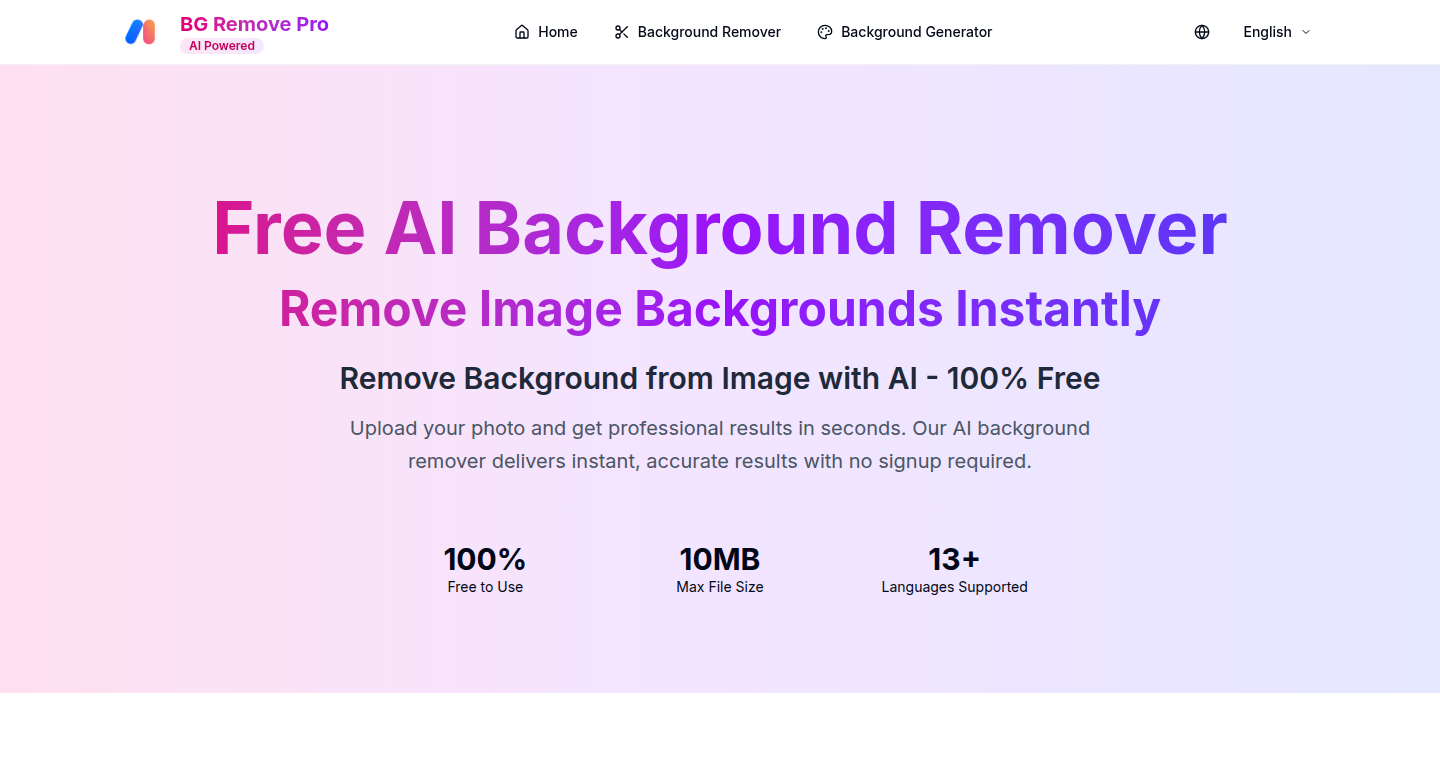
Author
Scofieldfee
Description
BGRemovePro is a user-friendly tool designed to remove backgrounds from images, especially those generated by AI or featuring complex artistic styles. Traditional background removers often struggle with these types of images, leading to poor results. This tool solves that problem by using a custom image matting pipeline, providing more accurate and cleaner cutouts. So, it's useful because you can get better results when editing AI-generated art or stylised photos.
Popularity
Points 2
Comments 0
What is this product?
BGRemovePro uses a custom image matting pipeline, which is a fancy way of saying it uses advanced image processing techniques to distinguish the foreground (the subject) from the background. It's been specifically trained on images that are commonly problematic for standard background removal tools – things like AI-generated art, illustrations, and portraits with unique styles. The tool efficiently identifies and separates the subject from the background with better accuracy than existing tools, even when dealing with complex details. So, what's in it for you? Cleaner cuts, especially when dealing with difficult images, which saves you time and effort in post-processing.
How to use it?
Developers can use BGRemovePro by simply uploading an image; no login is required. Once uploaded, the background is removed automatically, and the processed image can be downloaded. This tool can be integrated into various image-editing workflows, such as image processing pipelines or websites that offer image editing capabilities. You could use it to automatically clean up images for e-commerce, create social media content, or improve the visual appeal of websites with user-uploaded images. So, for developers, this is a simple tool to enhance other applications by offering background removal functionality.
Product Core Function
· One-click background removal: The user only needs to upload an image and the background is removed automatically. This simplifies the process and saves time.
· Fast processing speed: The tool processes images quickly, taking less than 2 seconds per image. This allows developers to integrate it without worrying about slowing down their applications.
· Handles complex images: BGRemovePro is optimized to work well with illustrations, AI portraits, and artistic styles, which are often poorly handled by standard background removers. This means it gives better results for images that are usually difficult to process.
· Free to use (early stage): Users can use the tool for free during its early stage. This reduces costs and allows developers and other users to experiment and see if it fits their needs.
Product Usage Case
· E-commerce: An online store could use BGRemovePro to automatically remove the background from product images, making the products stand out against a clean background. This improves the visual appeal of the product listings, increasing sales. So, it makes your product shots more attractive.
· Social media content creation: Content creators can use BGRemovePro to quickly isolate subjects from backgrounds in their photos and create eye-catching social media posts. For example, creating a social media post with a subject isolated from the background. So, it streamlines the creation of visually engaging content.
· Web design: A website builder could integrate BGRemovePro to allow users to easily remove backgrounds from uploaded images, creating cleaner and more professional-looking website designs. The ease of use is a significant advantage for those building websites. So, it simplifies creating great-looking websites, even if you're not a designer.
59
QueryBurst: SEO Insights Engine
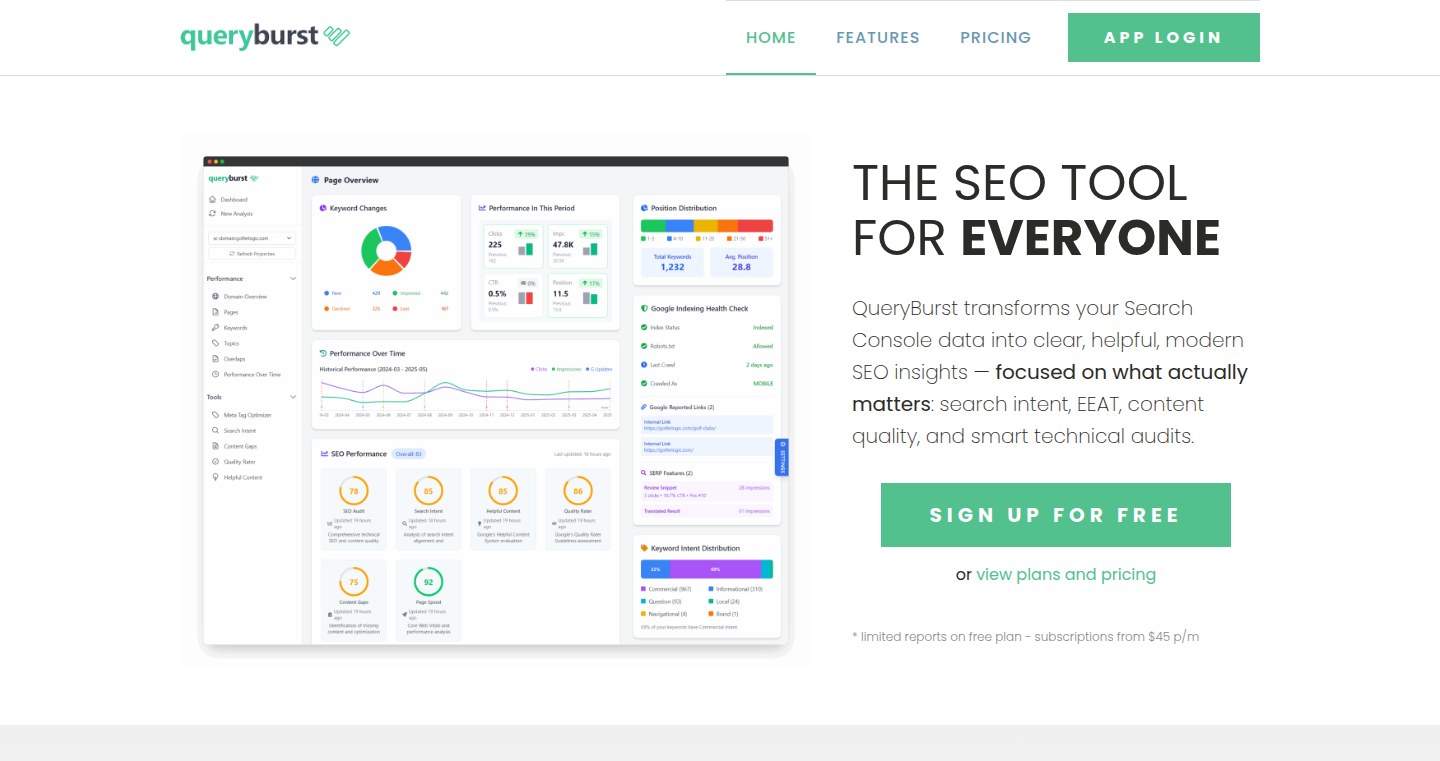
Author
thindenimguy
Description
QueryBurst is a tool that provides deep SEO insights directly from your Google Search Console data, avoiding the typical issues of keyword scraping and competitor analysis. It uses a structured audit pipeline powered by Gemini, advanced filtering, and a custom Sentence Transformers model for search intent classification, providing actionable content insights. It solves the pain of manually analyzing GSC data, combining it with other data sources, and crafting prompts for LLMs, offering a privacy-focused and efficient solution.
Popularity
Points 2
Comments 0
What is this product?
QueryBurst is an SEO auditing tool that taps directly into your Google Search Console (GSC) data to provide actionable insights. Instead of gathering data from everywhere, it focuses on *your* data, ensuring privacy. It uses a powerful AI (Gemini) to analyze your website, and advanced techniques to understand what people are searching for and how your website is doing.
It innovates by:
* **Connecting Directly to Your GSC Data:** No need to guess or scrape data; it uses your verified data.
* **AI-Powered Audits:** Utilizes Gemini for a structured audit process, going beyond basic data analysis.
* **Search Intent Classification:** Employs a trained Sentence Transformers model to understand user search intent, helping you tailor your content.
* **Advanced Filtering:** Makes it easy to find valuable keywords amidst the noise.
So what's this good for? It saves you a lot of time and money by automatically doing the tedious work of SEO analysis and giving you clear instructions on how to improve your website's performance. It is like having an SEO expert looking over your shoulder, providing insights without the complexity and expense.
How to use it?
Developers can use QueryBurst to automate SEO analysis and gain actionable insights for their websites or client projects. Users connect their Google Search Console account, and QueryBurst processes the data using its built-in tools.
Integration involves:
* **Connecting GSC:** Authorize access to your Google Search Console account.
* **Data Analysis:** The tool automatically processes data from your GSC, providing insights.
* **Actionable Recommendations:** Get reports on areas needing improvement, content gaps, and search intent.
This means you can quickly identify content gaps, understand what search terms drive traffic, and optimize your website's content for better search engine rankings. You can also integrate this with your current workflow or client reports.
So this is perfect for developers and SEOs who want to focus on improving content rather than the repetitive tasks of data gathering and analysis. It simplifies the process, so you can spend more time building.
Product Core Function
· **Direct GSC Integration:** This feature directly connects to the user's Google Search Console account. This is incredibly valuable because it ensures data privacy and accuracy, eliminating the need for third-party data sources and giving you direct access to your own performance metrics. This ensures a trustworthy foundation for your SEO analysis.
· **AI-Powered Audit Pipeline with Gemini:** Uses Gemini, a powerful AI model, to perform structured SEO audits. This is valuable because it automates the often-complex process of identifying website issues and opportunities, providing users with actionable insights and saves considerable time and effort. This allows you to get expert-level analysis without needing advanced SEO skills.
· **Advanced Filtering and Keyword Analysis:** Offers advanced filtering options to sift through large amounts of keyword data, helping users identify the most valuable keywords. This is useful because it focuses your attention on the keywords that matter most, leading to more effective content optimization and improved search rankings. It saves you time by quickly finding key insights and opportunities.
· **Search Intent Classification using Sentence Transformers:** Employs a custom Sentence Transformers model to classify search intent. This is valuable because it helps you understand *why* users are searching for certain terms, allowing you to tailor content more effectively. This means you can make your content more relevant to user needs, improving engagement and driving more conversions.
· **Comprehensive Dashboard:** Provides a 6-part dashboard covering key SEO metrics, EEAT (Expertise, Authoritativeness, Trustworthiness), content analysis, intent, gaps, and speed. This is valuable because it offers a holistic view of your website's SEO performance in a single place, allowing for comprehensive analysis and informed decision-making. You get a complete picture of your SEO health, all in one place.
Product Usage Case
· **Content Optimization:** A content creator uses QueryBurst to analyze search intent and optimize their blog posts, resulting in a significant increase in organic traffic and engagement. The tool helps them understand what people are looking for and tailor their content accordingly. This solves the problem of writing content that nobody reads.
· **Identifying Content Gaps:** A small business owner utilizes QueryBurst to identify content gaps on their website and create new content that targets relevant keywords with high search volume and low competition. This leads to an increase in website traffic and leads. It directly addresses the problem of not knowing what content to create.
· **Website Audits for Agencies:** An SEO agency uses QueryBurst to conduct quick and efficient SEO audits for their clients, providing actionable recommendations and saving valuable time on manual data analysis. This streamlines the audit process, making them more productive and efficient. It allows agencies to deliver higher-quality services without the time-consuming tasks.
· **Competitor Analysis:** While not directly offering competitor data, QueryBurst allows users to analyze their own data and identify keywords where they are underperforming compared to their competitors. By understanding the intent behind those keywords, they can improve their content and rankings. This provides a way to infer competitor strategies from your own data without direct competitor spying.
60
Brandiseer: Automated Brand Identity Generation
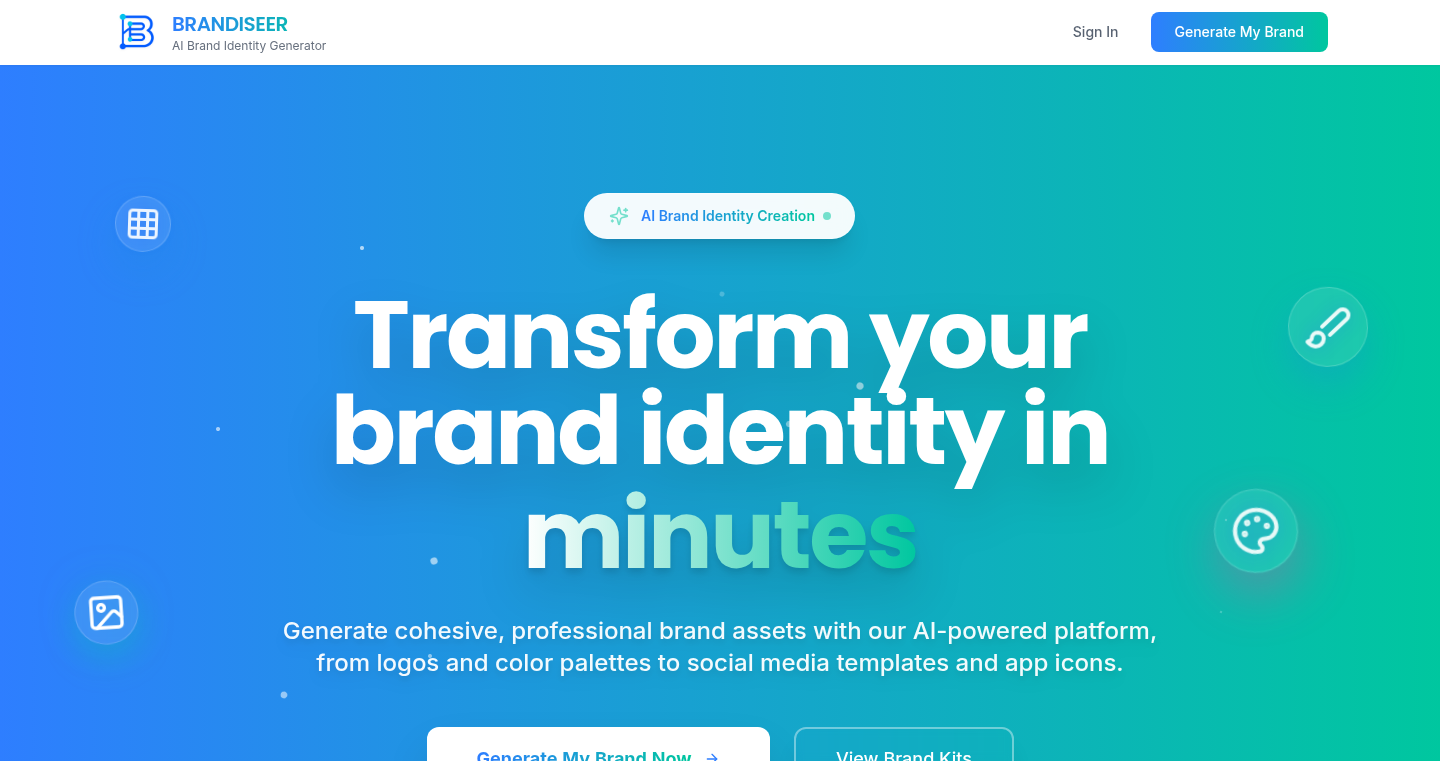
Author
srkdaniel
Description
Brandiseer is a tool that automatically generates a complete brand identity kit for your project in minutes. It addresses the common problem of needing a professional-looking brand identity without the cost and time of hiring a designer. It creates a system of assets including logos, color palettes, font pairings, a style guide, and marketing materials, all generated from your project name and description. The core innovation lies in its automated, system-based approach, ensuring consistency across all brand elements. It incorporates a "brand DNA" layer for future editing and regeneration while maintaining brand consistency.
Popularity
Points 2
Comments 0
What is this product?
Brandiseer is a brand identity generator. Instead of just creating a single logo, it creates a whole brand kit. You give it your project's name and a short description, and it uses these to create a set of assets. This includes different versions of your logo (like dark and light variations), a color palette with their color codes, suggested font pairings, a style guide (showing how to use your brand visually), and even some initial marketing graphics like a website header and social media launch image. The innovative part is that it creates a system where all the elements work together. This is done by building a "brand DNA" to help with any future edits or updates without making your brand look inconsistent. So this is useful because it gives you a professional-looking brand quickly and cheaply.
How to use it?
To use Brandiseer, you simply paste your project name and a brief description into the tool. The tool then processes this information and generates your brand kit, which you can download. This kit includes different logo variations, a color palette with HEX/RGB codes, headline/body font pairings (from Google Fonts), a PDF style guide, website header images, social media launch graphics, an app icon, and even basic mockups for business cards and merchandise. You can use this kit when you're ready to launch your website, design social media profiles, or create marketing materials. It's designed for developers and anyone starting a project who needs a consistent visual identity. So this is useful because you don't need to hire a designer to have a professional brand to promote your project.
Product Core Function
· Automated Logo Generation: This feature uses your project's name and description to generate multiple logo variations. This saves you the time and effort of designing logos from scratch or hiring a designer. It's useful for rapidly prototyping branding for different project directions.
· Color Palette Creation: Brandiseer creates a color palette and provides the HEX/RGB codes. This is important to ensure the same colors are used consistently in all your assets, preventing a mismatched look. It helps in maintaining brand consistency and professional appearance.
· Font Pairing Suggestions: The tool suggests font pairings for headlines and body text, using Google Fonts. Using the right fonts gives your brand the correct tone. It's helpful for creating readable and visually appealing content without the need for extensive font selection.
· Style Guide Generation: Brandiseer creates a PDF style guide. Style guides ensure consistency across all designs. It's useful for providing clear rules for designers, ensuring that future designs maintain a consistent brand identity.
· Marketing Asset Creation: The tool creates website headers, social media launch graphics, and app icons. This directly addresses the immediate needs of launching a new project or product. It provides the initial marketing materials without needing to involve a designer, saving time and resources.
Product Usage Case
· A developer is launching a new app. Brandiseer can quickly generate a logo, color palette, and initial website graphics, allowing them to focus on coding. This solves the immediate need for a visual identity without designer help.
· A startup is building a website and needs to establish a brand identity. Brandiseer generates a complete branding kit, including a logo, color scheme, and style guide that provides guidelines to the team. This enables them to launch a professional-looking website quickly, saving time and money on hiring a designer.
· A developer wants to create marketing materials for a new open-source project. Using Brandiseer, they can generate a logo, a color palette, and social media launch graphics, allowing them to share their project easily and attract attention.
· A team is working on a hackathon project and needs a quick branding solution. Brandiseer provides a quick and easy way to create a professional-looking brand identity, giving them the best possible chance of getting noticed.
· An entrepreneur is testing an idea and needs a fast way to create a brand image before investing in professional design. Brandiseer generates a brand kit, helping to validate their idea and get customer feedback.
61
LedScrollCraft: DIY Text Animation Controller
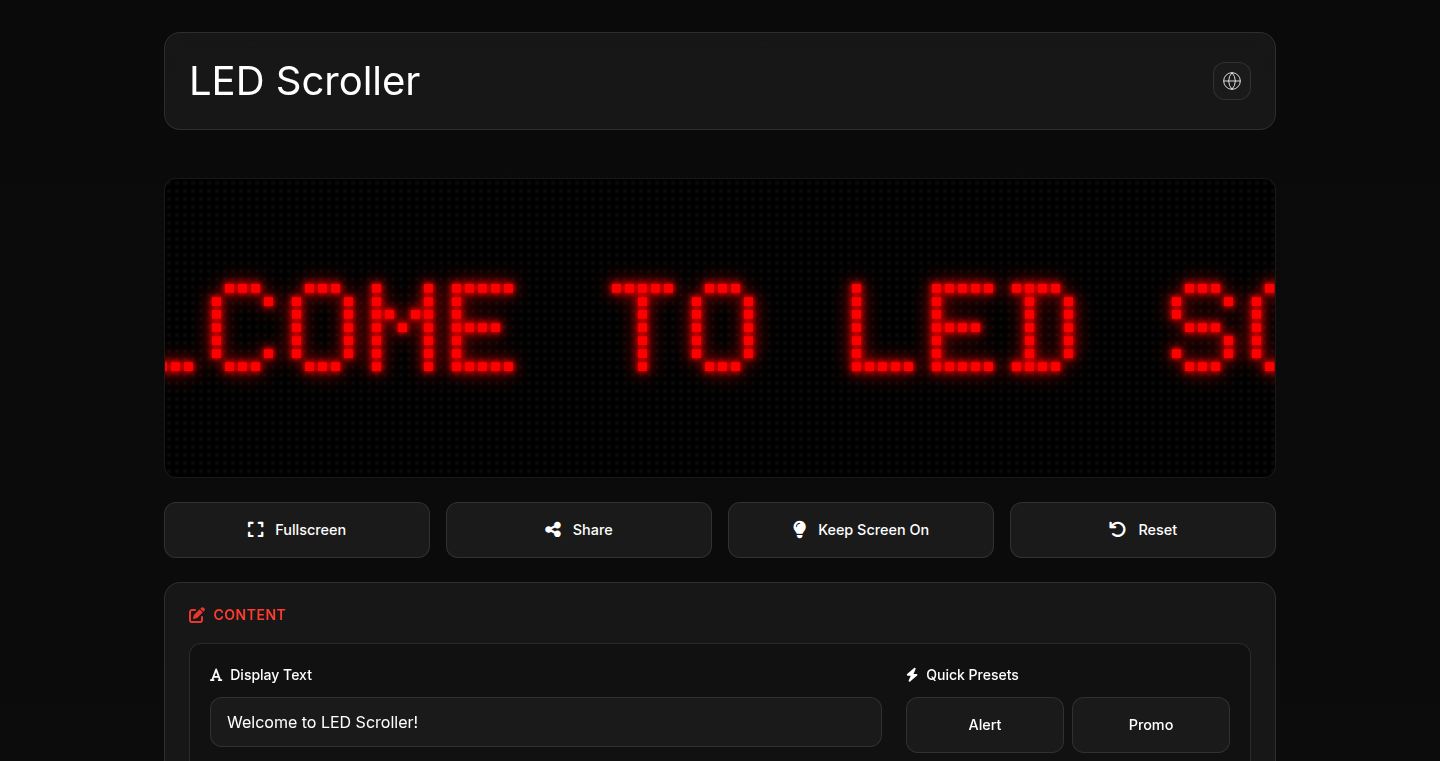
Author
artiomyak
Description
LedScrollCraft is a project focused on creating custom scrolling text animations on LED displays. It offers a simple and accessible way to control the content and appearance of these displays, moving beyond pre-set patterns. The core innovation lies in its easy-to-use interface and the flexibility it provides in crafting personalized visual messages. This addresses the common problem of needing dynamic and easily updatable text displays for various applications, from hobby projects to informational displays.
Popularity
Points 2
Comments 0
What is this product?
LedScrollCraft allows users to design and control text animations on LED displays. It achieves this through a microcontroller and potentially a connected computer or smartphone. The project's innovation is the simplified process of content input and animation customization, removing the complexity often associated with low-level hardware programming. The user can define the scrolling direction, speed, text content, and potentially add visual effects, making the LED display a flexible communication tool. So, it simplifies the process of making your own scrolling LED messages.
How to use it?
Developers can use LedScrollCraft by connecting their LED display to a microcontroller (like an Arduino or ESP32) and interfacing it with the project's control software. This could involve sending data through a serial connection (like USB) or a wireless protocol (like Wi-Fi). To use it, you typically upload a specific program (firmware) to the microcontroller. This program reads the content and display settings you provide and sends the commands to the LED display, making the text move. So, you can easily create and control the displays by uploading the program and customizing the settings.
Product Core Function
· Text Input and Display: Allows input of text to be displayed. It translates the user-provided text into the appropriate signals for the LED display, handling character encoding and display formatting. This is valuable because it gives you complete control over the content shown on the LED display. So, I can easily change what's displayed on my LED sign.
· Animation Control: This feature provides the ability to customize the animation of the text, including scrolling direction and speed. It's valuable because it enables dynamic and engaging displays. So, I can make the messages on my display move and grab attention.
· Configuration of LED Display: Facilitates the selection of LED display parameters, such as size, resolution, and supported color schemes (if applicable). This ensures compatibility and optimized performance. This is valuable because it allows the system to adapt to various display models. So, I can use different sizes and types of LED displays.
· Communication Interface: Establishing a method to transmit the display parameters and text data to the microcontroller. This often involves connecting to a computer or mobile application using a wired or wireless connection. This feature is important for providing real-time and remote control for the display. So, I can update and change the display contents from anywhere.
Product Usage Case
· Home Automation: Integrate LedScrollCraft with a home automation system to display notifications (e.g., door open alerts, weather updates) on an LED display. This solves the problem of needing a visually accessible way to receive real-time information in a smart home environment. So, I can get instant alerts from my smart home devices.
· Retail Displays: Use it to create eye-catching scrolling text messages in a store to promote sales or announce special offers. This addresses the need for dynamic and easily-updated advertising in a retail setting. So, I can make sure my shop's promotions are clearly visible.
· Hobbyist Projects: Build custom displays for projects, such as displaying sensor data from an Arduino project (e.g., temperature, humidity) or displaying game scores. This allows for the creation of unique, personalized displays for projects. So, I can create a custom display for my robotics project.
· Information Displays: Use it to build displays for conferences or exhibitions. This offers a simple way to show basic information (e.g., event schedules, speakers) in a visually appealing manner. So, I can easily show schedules and important information at an event.
62
BloomSearch: Hierarchical Bloom Filter Based Keyword Search
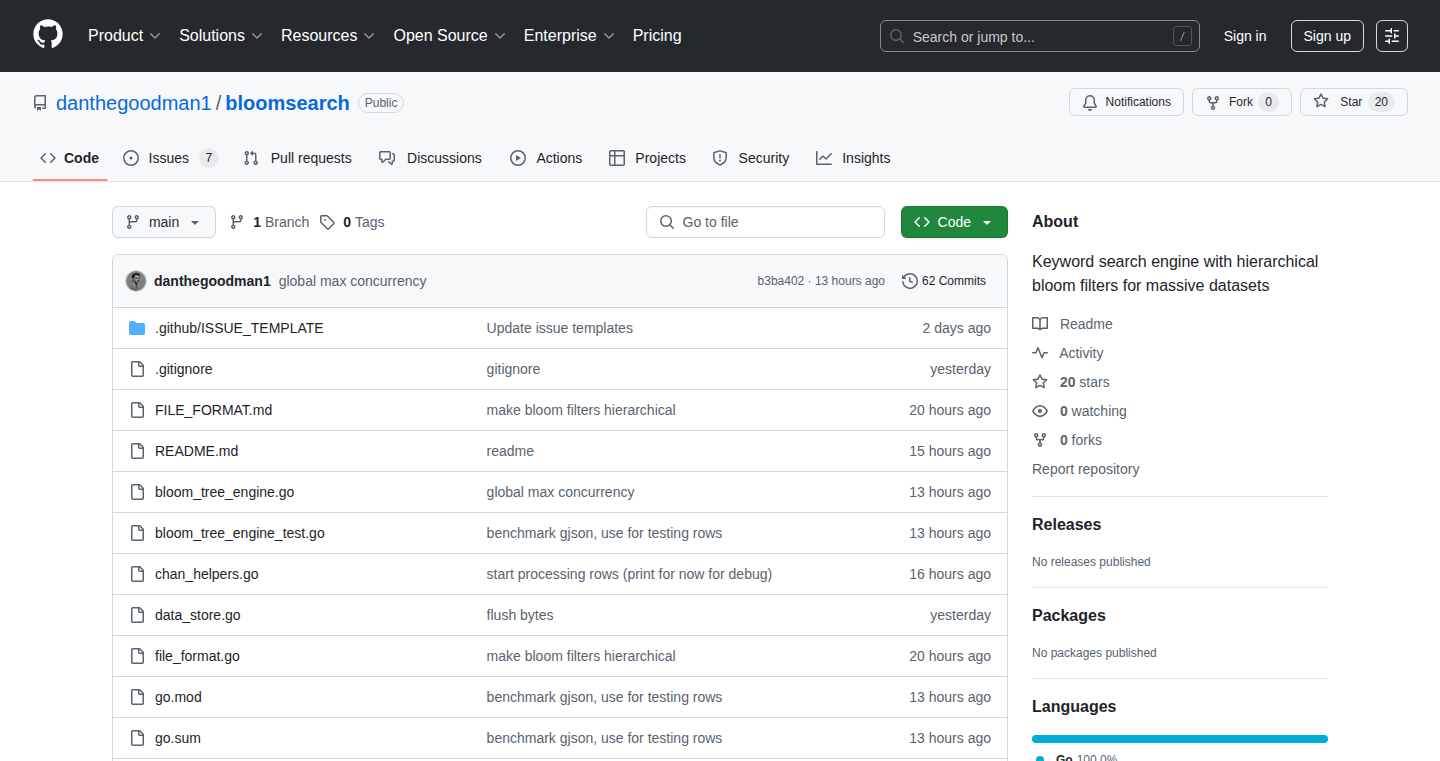
Author
dangoodmanUT
Description
BloomSearch is a novel keyword search system leveraging hierarchical Bloom filters for efficient and fast approximate membership queries. It solves the problem of quickly determining if a keyword exists within a large dataset without having to scan the entire dataset. The innovation lies in its hierarchical structure, which allows for faster lookup times compared to traditional Bloom filters, while maintaining a low memory footprint. So, it allows you to quickly search very large amounts of data.
Popularity
Points 2
Comments 0
What is this product?
BloomSearch uses a special data structure called a Bloom filter to quickly check if a keyword is likely present in a dataset. It works by creating a 'fingerprint' of the keywords. The hierarchical aspect means it organizes these fingerprints into layers, so it can quickly eliminate areas where the keyword isn't present. This makes searching much faster, especially for massive datasets. So, it offers a very quick way to check if something is in a huge pile of information.
How to use it?
Developers can integrate BloomSearch into their projects through its API. You feed it a dataset and a set of keywords. It returns whether the keywords are probably present in the dataset. You can use it in any application that needs fast keyword searching, such as a search engine, a data analytics tool, or even within applications for detecting if data already exists. The project is likely open-source, so developers can see how it's built and customize it to their needs. So, you can use it to make search features incredibly fast in your own applications.
Product Core Function
· Fast Keyword Lookup: This is the core function of BloomSearch, allowing it to rapidly check if a keyword is present. This is achieved through its hierarchical Bloom filter implementation. Value: drastically reduce search times in large datasets, which means faster response times. Scenario: creating search functionalities in web applications or database systems.
· Memory Efficiency: Bloom filters are known for their space efficiency, and the hierarchical design aims to maximize this, allowing it to handle large datasets without consuming huge amounts of memory. Value: reduces resource consumption, making it suitable for resource-constrained environments. Scenario: building search features on devices with limited memory, like embedded systems.
· Approximate Membership Queries: BloomSearch provides an approximate answer – it might occasionally report a false positive (saying a keyword is present when it's not). Value: tradeoff between speed and absolute accuracy. Suitable for applications where a small number of false positives are acceptable. Scenario: data indexing and fraud detection, where a small percentage of errors won’t break the system.
· Scalability: The hierarchical structure likely supports scalability, allowing it to handle datasets of increasing size by adding more levels to the filter. Value: ensure the system can grow with your data. Scenario: any application that needs to scale with its data, such as social media monitoring tools.
Product Usage Case
· Search Engines: BloomSearch can be integrated into search engines to quickly filter a large index of documents, reducing the number of results the engine needs to process, thereby improving search speed. The value here is in faster search results and an improved user experience.
· Data Analytics: Useful for identifying if certain keywords or data are within a massive dataset before performing more resource-intensive operations. The value lies in preliminary filtering, which speeds up analysis and saves computational resources.
· Database Indexing: Used to optimize indexing for databases, allowing quicker determination of where to find certain data. The benefit is in faster database queries and efficient data retrieval.
· Content Filtering: Employed in content filtering systems to rapidly check if certain words or patterns exist, and filter out unwanted content. The value is rapid content filtering and improved user experience.
63
DiffSpot: Instant Text Difference Finder
Author
rahulbstomar
Description
DiffSpot is a straightforward online tool designed to quickly identify the differences between two text blocks. It uses smart, line-by-line highlighting for immediate difference detection without needing page reloads. This project addresses the common need to compare logs, code snippets, or data in a fast and convenient manner, avoiding the complexities of heavier software or bloated web tools. This is valuable because it makes it easy to see what has changed in any text, which is useful for tracking edits, debugging code, and verifying data changes. It is a simple and easy-to-use solution, and it is free.
Popularity
Points 2
Comments 0
What is this product?
DiffSpot operates by analyzing two text inputs and highlighting the differences found in a side-by-side view. The core technology is a diff algorithm, which is a set of rules used to find the differences between two sets of data, in this case, text. This ensures instant difference detection by avoiding unnecessary page reloads, making it user-friendly. It is written to be lightweight and mobile-friendly, enabling easy use on different devices. The innovative approach lies in its speed and user-friendliness.
How to use it?
Developers can use DiffSpot by simply pasting their text inputs into the provided fields. The tool instantly displays the differences, highlighted for easy identification. Developers can integrate it to quickly compare code changes or examine data discrepancies during development and debugging. This makes it useful for tracking changes, troubleshooting issues, and validating data. For example, you can paste different versions of a config file and immediately see the changes. Copy the text from your source code to see changes after a commit.
Product Core Function
· Instant difference detection: The tool provides immediate results without requiring page reloads. This uses a diff algorithm to compare texts, providing immediate feedback. So this is useful for rapidly comparing code changes or any other text changes, making the comparison process faster.
· Smart diff highlighting (line-by-line): This feature highlights differences on a line-by-line basis, ensuring that any modifications are visually clear and easy to spot. This is important for developers, because they can instantly identify exactly what has been altered in the source code.
· Mobile-friendly and lightweight: The tool is optimized for use on mobile devices and consumes minimal resources. This allows you to compare text quickly on a phone or tablet, on the go.
Product Usage Case
· Code comparison: Developers can use DiffSpot to compare different versions of code, such as comparing a local version with a remote one to check for changes before committing. So this allows for easy spotting of any new code or deleted blocks.
· Log file analysis: When investigating bugs, developers often review log files to trace issues. With DiffSpot, you can swiftly compare two log file snippets to find differences in error messages or event sequences. So this quickly pinpoints changes.
· Data validation: If you have two datasets, such as a before/after database snapshot, DiffSpot can compare the data to quickly validate changes, helping to verify that the data has been modified correctly, and if any errors occurred during the process.
64
Quikfolioz: Vibe-Coded Portfolios
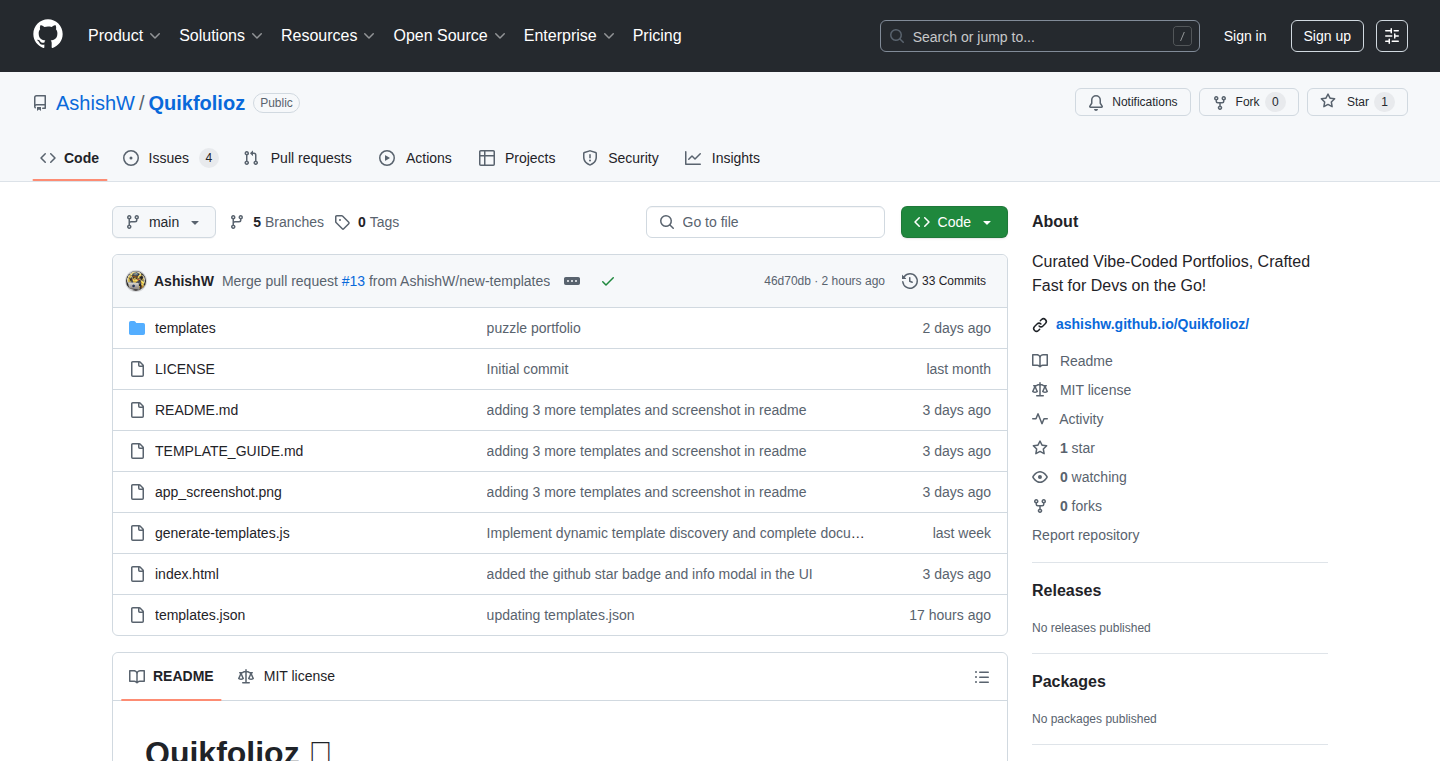
Author
asw01
Description
Quikfolioz is a service that provides a curated collection of portfolio templates for developers, enabling them to rapidly create an online presence. The innovation lies in the "Vibe-Coded" approach, which likely uses a system to categorize and tag the templates based on their aesthetic style and target audience. This helps developers quickly find a portfolio design that matches their personal brand or project needs, saving time and effort compared to designing from scratch. It addresses the problem of developers needing a professional online presence quickly without the burden of design work.
Popularity
Points 2
Comments 0
What is this product?
Quikfolioz is a platform offering pre-designed portfolio templates. The "Vibe-Coded" element implies that the templates are categorized and tagged by aesthetic styles or target audiences. This innovative approach allows developers to easily browse and select a portfolio design that aligns with their personal brand or project requirements. It’s like a filter system for design, simplifying the process of finding the perfect portfolio template. This removes the need for developers to start from scratch when building their online portfolio, and reduces the time and effort required to create a professional web presence.
How to use it?
Developers can use Quikfolioz to quickly set up a portfolio by selecting a template that matches their vibe and then customizing it with their personal information, projects, and experience. This can involve simply filling in fields within the chosen template, integrating content, and potentially integrating the template with their preferred content management system (CMS). This makes the setup process fast and straightforward, especially for developers who may not have extensive design skills or time. The service could also provide documentation on how to integrate these portfolios with popular platforms such as Github pages, enabling developers to host and present their portfolio on these platforms.
Product Core Function
· Template Selection: Provides a curated library of portfolio templates, allowing developers to choose a design that fits their needs. The value lies in the instant access to professional-looking designs and saves time designing from scratch.
· Vibe-Coding/Categorization: The system likely employs a system for categorizing the templates based on aesthetics, target audience, or other defining characteristics, making it easier to find a relevant design. This feature enhances the user experience and saves developers time when searching for designs.
· Customization: Empowers developers to personalize their portfolio, enabling the addition of their projects, experience, and other crucial details. This ensures developers can maintain their individual branding and showcase their unique skills.
· Deployment and Hosting Assistance: Potentially offers advice on how to deploy the portfolios (for example, through GitHub Pages or other hosting platforms), and might incorporate code snippets, saving time and effort when setting up the live portfolio. This simplifies the technical aspects of making the portfolio accessible to the world.
Product Usage Case
· Junior Developers: A new developer needs to build an online presence to showcase their projects and skills to potential employers. Quikfolioz allows them to quickly establish a portfolio using a professional template, reducing the need to learn design and concentrate on their coding abilities. This helps them get hired fast.
· Freelance Developers: A freelancer needs a portfolio to attract clients and promote their services. Quikfolioz facilitates the creation of a polished online presence with a curated selection of templates, enhancing their professional image and helping them acquire more clients.
· Project Showcasing: A developer needs to showcase a specific project in a way that looks great, for example to demonstrate the functionality of a specific project. Quikfolioz provides templates to elegantly showcase a developer’s skills and project work.
65
CNDY: AI-Powered IRL Dating Platform
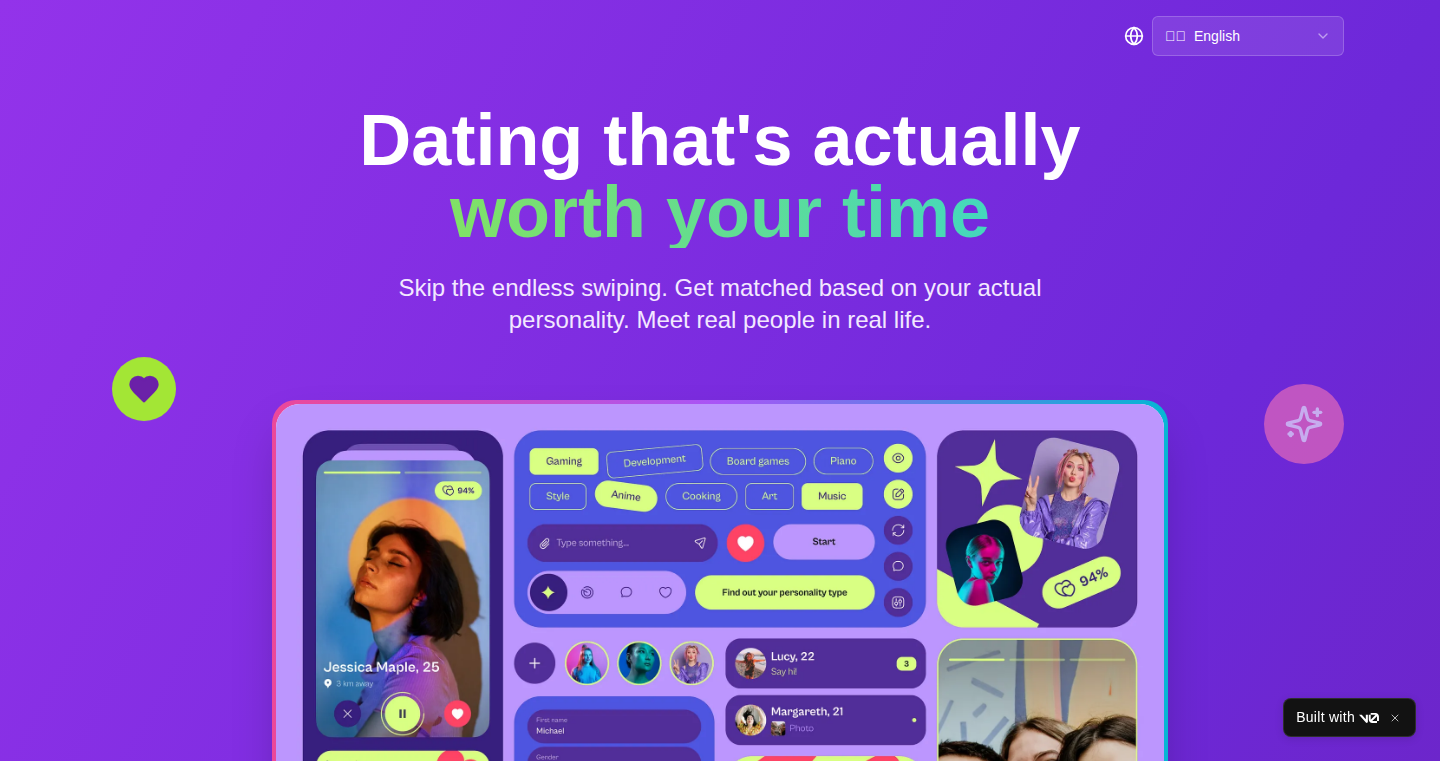
Author
vednig
Description
CNDY is an attempt to bring AI into the world of real-life dating. It focuses on using AI to help people connect with others in the physical world. The core idea is to leverage AI for aspects like profile matching and creating more engaging in-person experiences. This project is a very early experiment, exploring how AI can be used to solve the challenges of dating, such as finding compatible matches and encouraging real-world interactions. So this is a sandbox for exploring AI's role in dating, potentially addressing issues like lack of authentic connection and difficulties in moving online interactions offline.
Popularity
Points 2
Comments 0
What is this product?
CNDY is essentially an AI-driven dating platform. It uses artificial intelligence to match users based on their profiles and preferences. The innovative aspect lies in applying AI to traditionally human tasks like compatibility assessment. It then tries to facilitate physical meetings. The project likely employs techniques like natural language processing to understand profile descriptions and machine learning to predict compatibility. So this helps people find more meaningful connections based on more than just looks.
How to use it?
While specific implementation details are unavailable from the Show HN post, developers interested in using this technology might focus on: integrating similar AI matching algorithms into existing dating apps; building applications to foster face-to-face interactions based on digital profiles; or using AI to enhance social events for meeting new people. They could look at its API for understanding the AI-based matching, or integrate it with their own platform for AI powered profile matching. So this can be adopted by anyone looking to build a more advanced dating platform or improve the matching algorithms in their existing apps.
Product Core Function
· AI-Powered Profile Matching: This is the core functionality, employing AI to analyze user profiles and suggest compatible matches. It moves beyond simple keyword matching to understand user personalities and interests, leading to potentially better matches. Application: Dating apps, social networking sites, professional networking.
· Real-World Interaction Facilitation: The project likely tries to encourage users to meet in person. This might involve suggesting meeting locations or organizing events. Application: Dating apps, social event organizers, group activity platforms.
· User Preference Learning: The AI probably learns user preferences over time based on interactions, improving matching accuracy and providing more relevant recommendations. Application: Dating apps, recommendation engines, content platforms.
Product Usage Case
· A dating app developer could use the AI matching algorithm to improve the quality of their matches. This could lead to higher engagement rates and better user satisfaction, addressing user complaints about matches not being compatible. So you can get more people to meet in person, creating a better overall experience.
· Event organizers could use the platform to match attendees based on shared interests, creating more engaging and successful events. So the events can be more attractive and targeted.
· A startup could build a new dating app from the ground up, incorporating the AI-first approach to build a more personalized and effective platform from the start. So you can build better connections.
66
AI-Powered Hardware System Modeler
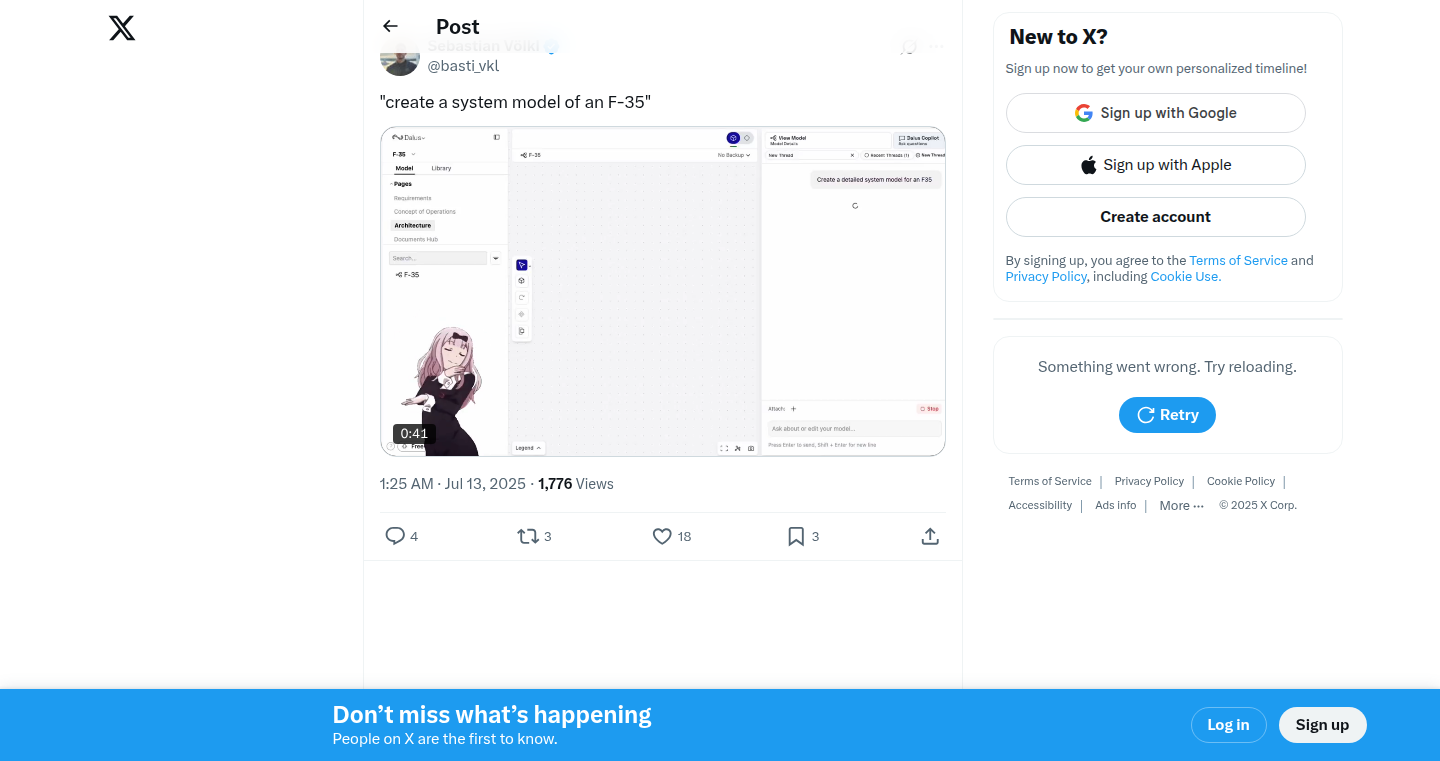
Author
sebastianvoelkl
Description
This project leverages Artificial Intelligence to automatically create system models of complex hardware, specifically focusing on the F-35 fighter jet in this example. It addresses the significant challenge of manually modeling intricate systems, which is time-consuming and prone to errors. The AI analyzes a prompt (e.g., 'Create a system model of an F-35') and generates a model, potentially saving engineers and researchers significant time and effort. This is an early exploration of using AI to automate the tedious process of system modeling.
Popularity
Points 2
Comments 0
What is this product?
This project uses AI to build digital representations of complex hardware systems. Think of it like this: instead of manually drawing blueprints of the F-35, you can give the AI a description, and it tries to create the blueprint for you. The innovation lies in applying AI to automate this traditionally manual process, which can be extremely helpful for engineers and anyone trying to understand complex machines. So this project tries to use AI to understand the functionality and relationship between the components of a system like the F-35.
How to use it?
Developers can use this by providing a prompt describing the hardware system they want to model. For example, 'Create a model of a car engine' or 'Model the braking system of a bicycle'. The AI, built using machine learning techniques, would then attempt to generate a model. This could be integrated into existing engineering workflows to quickly create initial drafts or validate existing models. Ultimately, the results can be used in simulations, design reviews, and educational materials.
Product Core Function
· Automated System Model Generation: The core function is to automatically generate models of hardware systems based on textual prompts. This reduces manual effort and time required for creating system representations. The AI can learn from existing system documentation and specifications, identifying components and their relationships. For developers, it means less time spent on manual modeling and more time on design and analysis. So this means you could potentially get the AI to create a first draft of the system so you can then iterate on that.
· AI-Powered Analysis and Understanding: The AI analyzes the prompt and relevant data to understand the hardware system's structure and functions. This is about using AI to understand the intricacies of complex systems, just by providing a description. It allows the project to go from a broad overview of the F-35 to an understanding of the specific components. This analysis lays the groundwork for the AI to generate an accurate model.
· Rapid Prototyping and Exploration: Enables developers to rapidly create and test models of different systems, exploring various design alternatives. Instead of spending weeks building a complex system, you can have the AI generate a basic version allowing developers to more quickly refine their designs. So this enables users to quickly simulate changes and evaluate system performance.
Product Usage Case
· Engineering Design: An engineer could use this to quickly generate a model of a new drone design, analyze its components, and perform initial simulations before committing to physical prototyping. So this is great for doing some initial analysis.
· Educational Tool: Educators can use this to create interactive models of complex machines (e.g., a car engine), which can be used to better understand and visualize how a system is constructed. A teacher might provide a prompt 'Model the internal combustion engine' and the system provides a model students can explore.
· System Documentation: Companies can use this to automatically create up-to-date system models from existing documentation, ensuring that engineering documents are synchronized with the latest revisions of designs. In large companies, it is difficult to keep all technical documents up-to-date with the latest design, but the modeler could solve this automatically.
67
SynactJS: Browser-Native Reactive UI for Static Pages
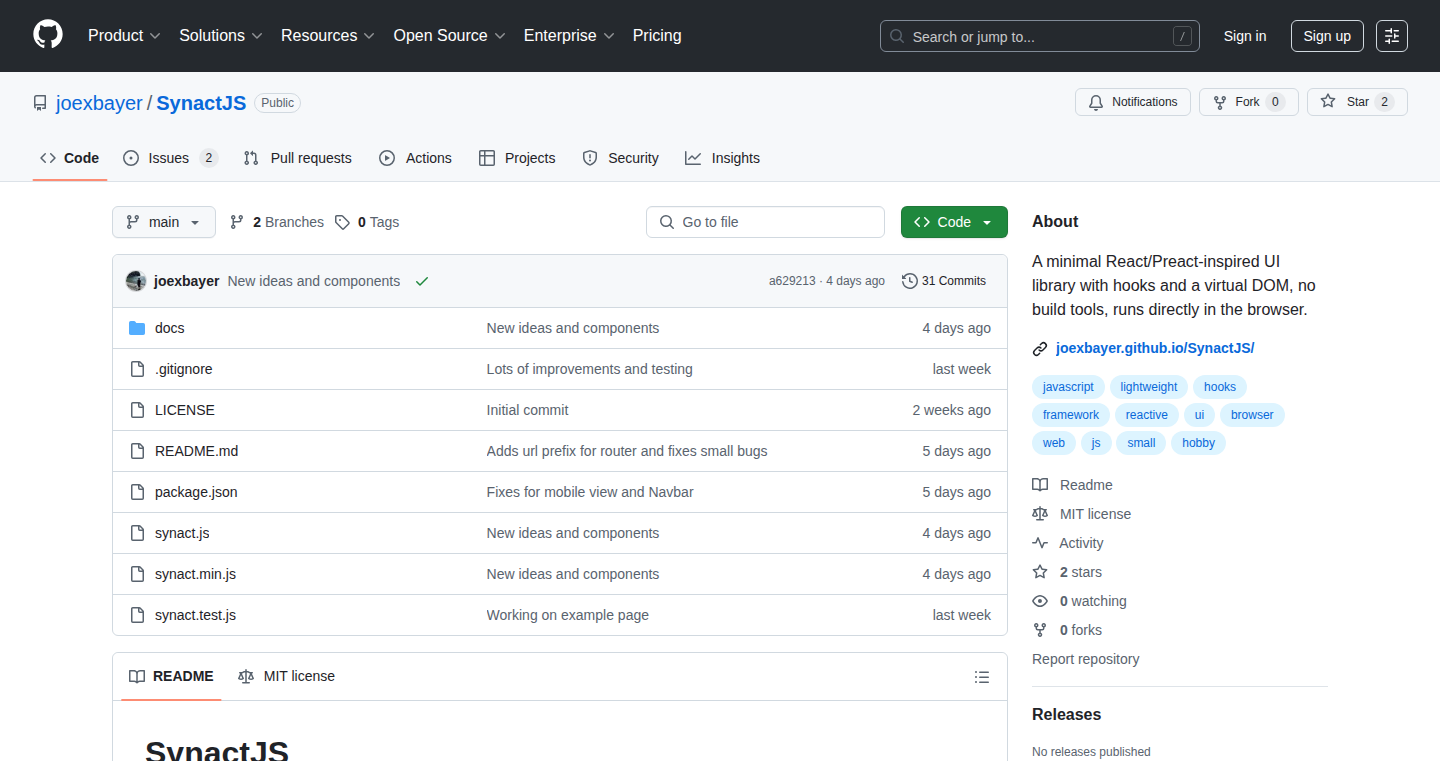
Author
joexbayer
Description
SynactJS is a lightweight JavaScript library inspired by React and Preact, designed to bring reactive components to static or server-rendered web pages without requiring complex build pipelines or dedicated servers. It focuses on a 'browser-native' approach, making it easier to integrate with traditional web frameworks like Rails or Django. The core innovation lies in simplifying the process of adding dynamic content to existing web applications, bypassing the need for intricate build setups. So this lets you breathe new life into your old websites without the massive headache of overhauling your entire tech stack.
Popularity
Points 2
Comments 0
What is this product?
SynactJS enables developers to create interactive user interfaces on websites that are primarily static. Instead of needing a full-fledged JavaScript build process (like using Webpack or Parcel) to transform the code, SynactJS allows you to directly use reactive components in the browser. It achieves this by offering a simplified way to manage updates to the user interface when data changes. It's like adding a turbocharger to your website – it makes the dynamic parts work faster and smoother, all while staying lean and efficient. So this lets you build modern, dynamic user interfaces directly in the browser without the usual complexity.
How to use it?
Developers can integrate SynactJS by including the library in their HTML and then using its component syntax to define UI elements. They then define how these components respond to user actions or changes in data. This makes it suitable for adding interactive elements to existing pages, creating dynamic forms, or building small interactive widgets. For instance, you could use it to update the contents of a shopping cart when the user clicks a 'Add to Cart' button, all without the need to reload the entire page. So this makes adding interactivity simple and fast.
Product Core Function
· Component-based UI: Allows developers to build reusable UI components, improving code organization and maintainability. So this allows for easier development and modification of your user interface.
· Reactive data binding: Automatically updates the UI when data changes, simplifying data synchronization. So this means the UI stays up-to-date with the current data without manual intervention.
· Lightweight and browser-native: Avoids complex build processes, making integration easy and reduces the overall size of the application. So this makes it easier to add interactivity to websites without significantly increasing the loading time.
· Simple component lifecycle: Provides straightforward methods for component creation, updating, and destruction. So this gives developers complete control over the component behavior.
· Server-rendered compatible: Designed to work seamlessly with server-rendered applications. So this means developers can combine SynactJS with popular server-side frameworks to build dynamic websites with minimal effort.
Product Usage Case
· Adding dynamic form validation to a server-rendered application. A developer can integrate SynactJS into an existing server-rendered website (e.g., using Rails or Django). SynactJS can then manage the interactive elements of a form, such as real-time validation feedback or dynamic fields, without requiring a full client-side application. So this makes complex forms much easier to build and maintain.
· Creating interactive widgets for a static blog. A blog owner can integrate SynactJS to build interactive widgets like a dynamic comment section or a filterable list of posts. This adds dynamic functionality to a static website with minimal overhead. So this lets you turn a simple blog into something much more engaging.
· Enhancing the user experience of a legacy website. A developer working on an old website can use SynactJS to add modern UI features, such as auto-updating content or user interface interactions, without completely rewriting the site. So this provides a painless way to modernize an existing website.
68
Satellite Sonnet: AI-Generated Shakespearean Sonnets from NASA Images
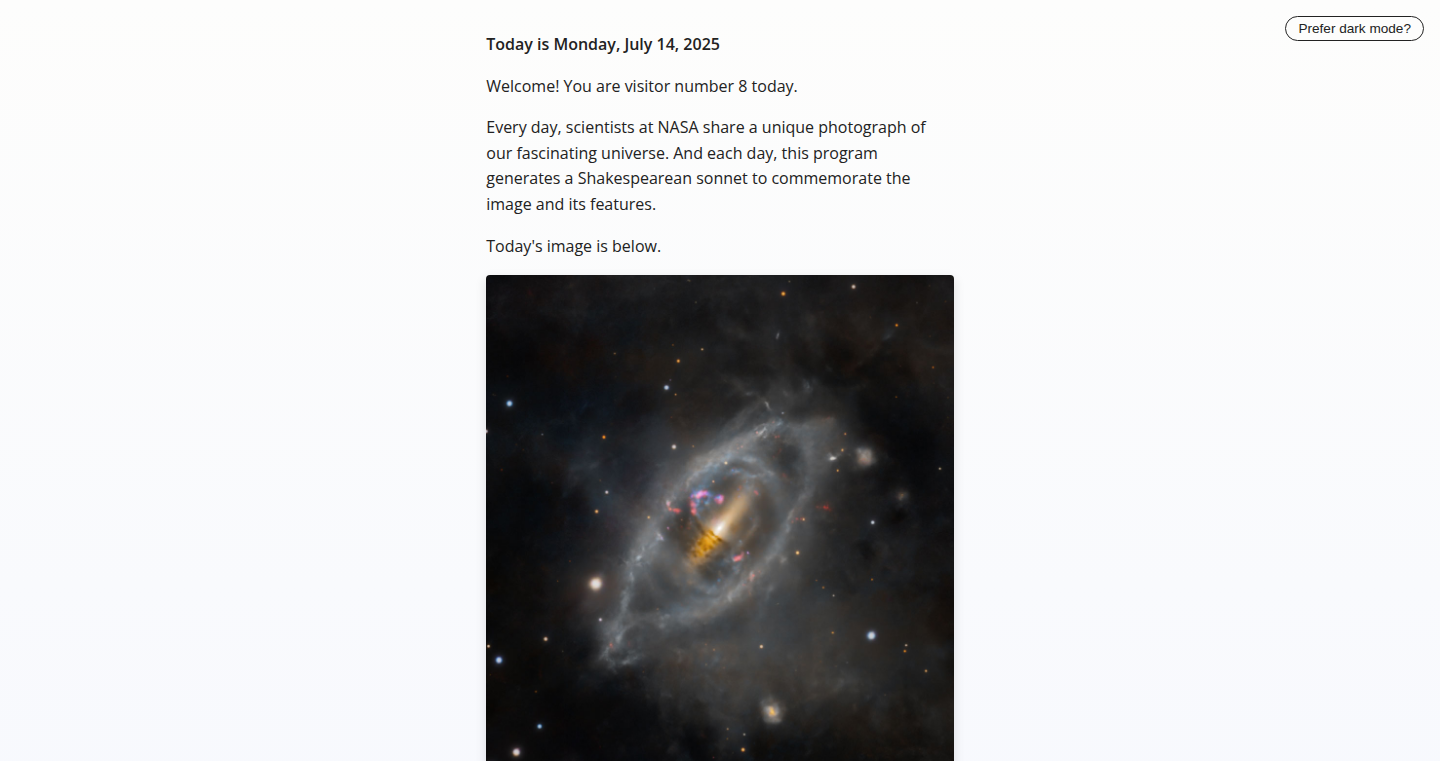
Author
alexanderdean
Description
This project takes a daily image from NASA and uses a combination of natural language processing (NLP) and poetic generation techniques to create a Shakespearean sonnet about that image. It demonstrates a creative application of AI, merging scientific data with artistic expression. The core innovation lies in automatically translating visual information into poetic language, a novel approach to data interpretation and creative content generation. So this is for you if you want to see how AI can be used to create artistic content from scientific data.
Popularity
Points 2
Comments 0
What is this product?
Satellite Sonnet is a system that combines computer vision and natural language processing. First, it receives a daily image from NASA. Then, it analyzes the image using computer vision algorithms to understand its content. Finally, a language model, trained on Shakespearean sonnets, generates a poem that describes the image. The innovation lies in the automated creation of art from scientific data, bridging the gap between technology and creativity.
How to use it?
Developers could use this project as a starting point for other creative AI applications. They could adapt the image analysis to different datasets or modify the language model to generate other types of poetry or prose. This could be integrated into educational tools, art installations, or data visualization projects. For instance, developers might use it to create a system that writes poems about the current weather conditions or about the latest scientific findings. So this gives you a template for creating automated art from data.
Product Core Function
· Image Analysis: The project uses computer vision to analyze the content of NASA images. This involves identifying objects, colors, and textures, providing the raw material for the sonnet. This has value in any application where you need to understand the content of images automatically.
· Poetic Generation: A language model, specifically trained on Shakespearean sonnets, generates the poem based on the image analysis. It learns the structure and style of Shakespearean poetry to create new and original sonnets. This is useful if you want to generate creative text automatically.
· Data Integration: The project takes data from an external source (NASA images) and processes it using AI techniques. This demonstrates the integration of diverse datasets to generate new insights or creative output. This is useful when building systems that require cross-referencing different data sources.
· Automated Content Creation: This project generates unique, artistic content (sonnets) automatically based on data input. This illustrates a novel approach to content creation by combining scientific data with artistic expression, showcasing its potential in any area requiring automated creative content.
Product Usage Case
· Educational Tools: This project could be used in educational settings to explain complex scientific concepts in an engaging and accessible format. Teachers can use the generated sonnets to spark interest in science and the arts. So this is useful for making learning fun and memorable.
· Art Installations: Artists could use the project to create interactive installations that react to real-time data. The generated sonnets could be displayed alongside the images, offering a unique and artistic interpretation of scientific data. So it is useful for creating innovative art experiences.
· Data Visualization: Scientists could adapt the project to create poetic summaries of scientific findings, transforming complex data into more easily understood and engaging narratives. This is useful in making scientific information easier to grasp for non-specialists.
· Personal Projects: Developers can modify this code to generate personalized poems based on any data source, like the weather or the stock market. This demonstrates the flexibility and adaptability of AI to create something personal. So this is useful for creative projects.
69
Shepherd: Synthetic Data Generation Pipeline
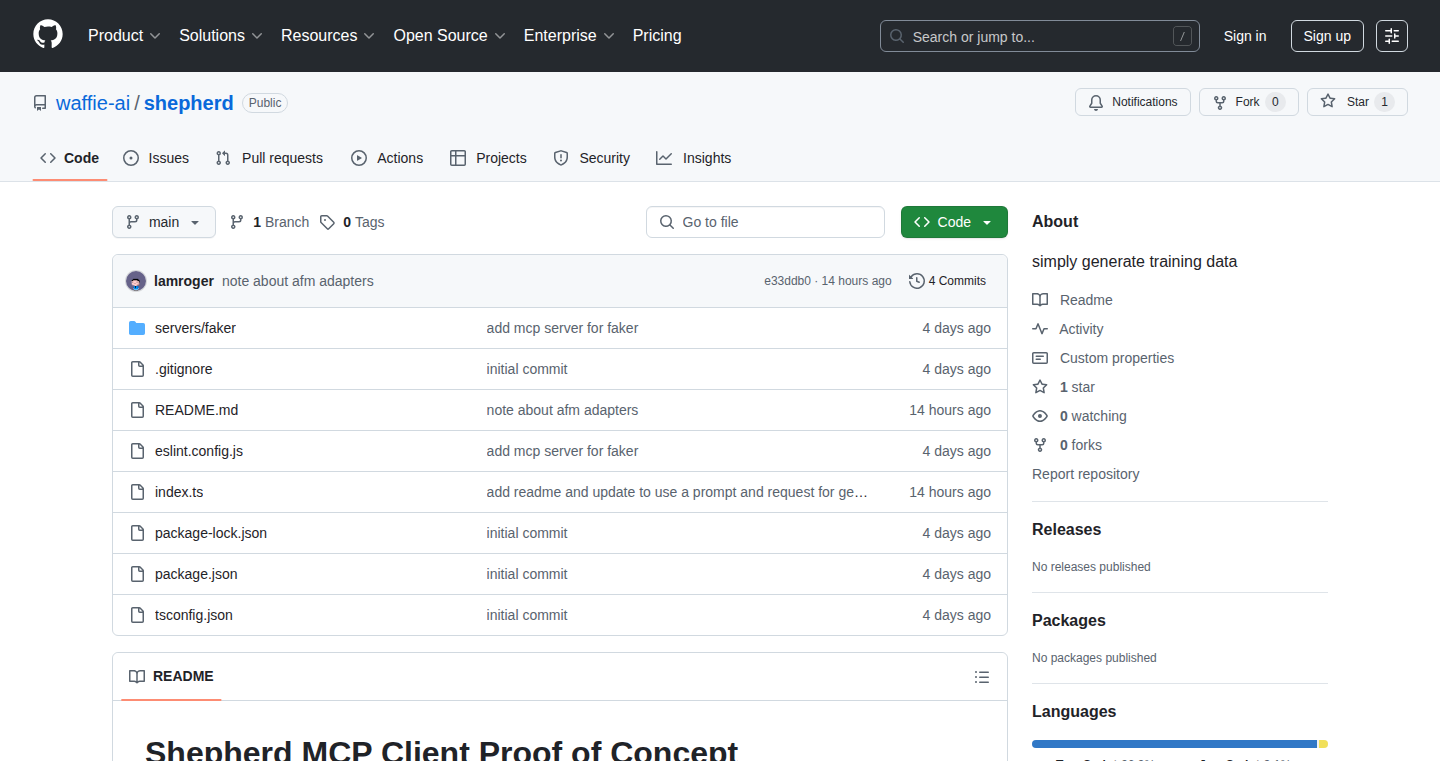
Author
lamroger
Description
Shepherd is a proof-of-concept project that uses a combination of large language models (LLMs) – Claude and MCP – along with a data generation tool (faker) to create synthetic data for fine-tuning other LLMs. The core idea is inspired by how to generate data for a toy dataset with short script generation. It aims to automate the process of creating training data, which is a common bottleneck in the development of custom language models. So this helps you get started quickly with your own LLM experiments and prototyping.
Popularity
Points 2
Comments 0
What is this product?
Shepherd works by using Claude and MCP to create text, and 'faker' to add realistic, fabricated data. Think of it as a data creation factory. It's like having a robot that can write scripts (Claude and MCP) and then automatically adds some believable details (faker) for training other LLMs. The innovation lies in automating the creation of training data by stitching together multiple tools. So this simplifies the development of your own customized AI model.
How to use it?
Developers can use Shepherd to generate datasets for various purposes, such as fine-tuning a LLM for a specific task (like writing emails, creating marketing copy, etc.). It allows you to input a prompt, which gives the LLMs instructions on the desired data and then customize the output using tools like faker. To integrate this, you would incorporate the code into your LLM training pipeline. So it's valuable in helping you create your own training dataset quickly and cost-effectively.
Product Core Function
· Synthetic Data Generation: The core function is the automated creation of training data using LLMs like Claude and MCP. This reduces the time and cost associated with manually curating data. So you can quickly test different training setups for your models.
· Adaptor Training Inspired Approach: The project is inspired by Apple Foundation Model's adaptor training example. This showcases how to adapt existing models to solve specific problems with less data. So this is helpful in learning from the best practices of large technology companies.
· Tool Integration: Shepherd integrates Claude, MCP, and faker. By combining different tools, it provides a more complete solution for synthetic data generation. So it reduces the need to find and integrate different tools yourself.
· Data Formatting: It addresses the challenge of preparing data in a format suitable for LLM training. So it ensures that the generated data can be readily used for training new LLMs.
Product Usage Case
· Fine-tuning for Specific Domains: Imagine you want to train a LLM to write product descriptions. You could use Shepherd to generate a dataset of product names, features, and descriptions. This dataset can then be used to fine-tune a base LLM, making it more adept at writing product descriptions. So you can quickly customize your AI to fit your specific business needs.
· Prototyping New AI Applications: Developers can use Shepherd to quickly create datasets for experimenting with new AI applications, such as chatbots, content generation tools, or any application that requires specific training data. So you can rapidly experiment with different LLM applications without needing large datasets.
· Data Augmentation: Shepherd can be used to augment existing datasets by creating additional synthetic data. This can improve the performance of LLMs by providing more diverse and comprehensive training data. So it allows you to fine-tune your model using your own data, augmented by a synthetic set.
70
Shadow VCS (SAV): AI-Native Version Control
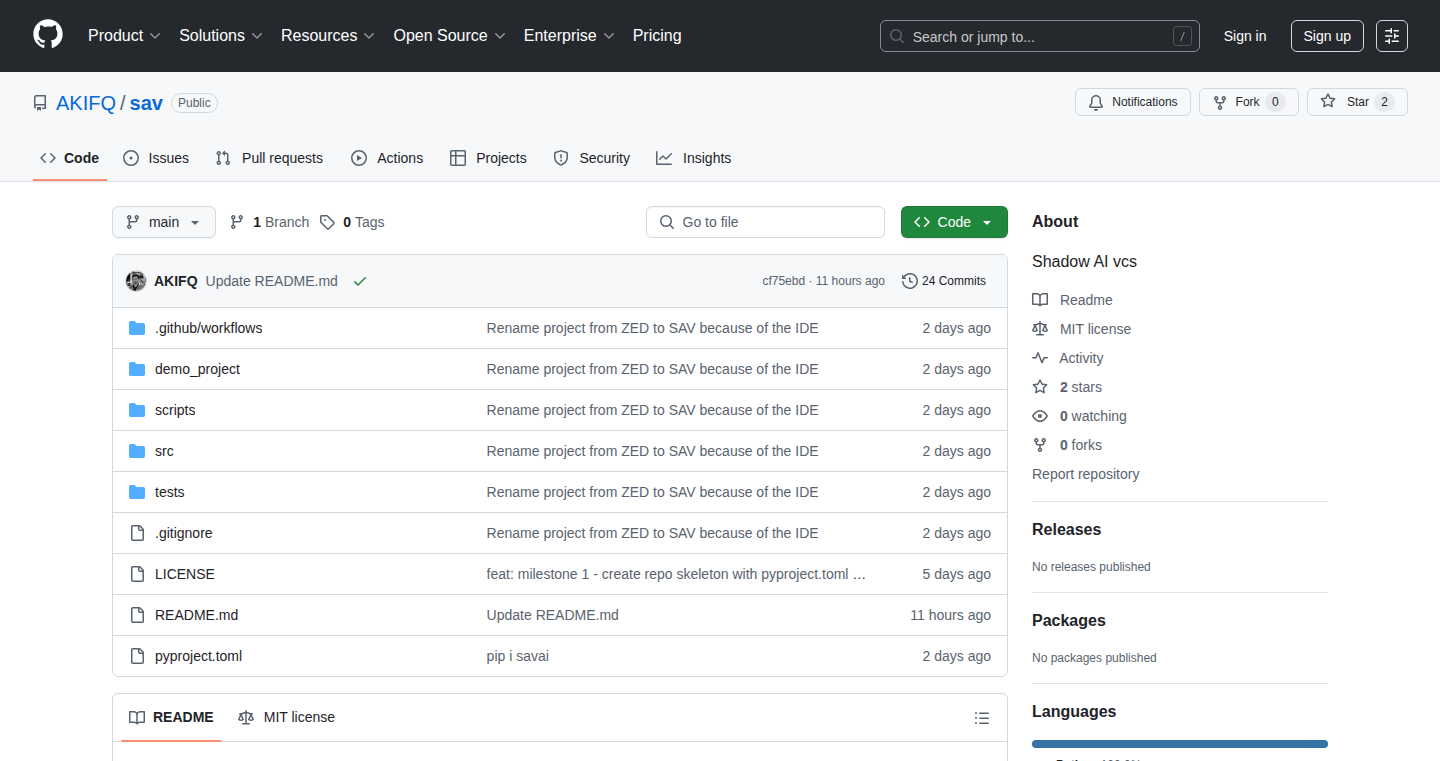
Author
akifq
Description
Shadow VCS (SAV) is a version control system designed specifically for managing code changes generated by AI agents. It acts as a staging area between AI agents and your main codebase, allowing you to review and approve changes before they are integrated. It addresses the problem of AI-generated code potentially introducing errors or breaking functionality by providing risk scoring, a policy engine, and an audit trail. This prevents the chaos that can occur when multiple AI agents work simultaneously on the same codebase and their changes conflict. It's a proactive solution for integrating AI-generated code into development workflows.
Popularity
Points 2
Comments 0
What is this product?
SAV is a tool that creates a safe space for AI-generated code. Think of it like a quarantine zone for changes before they go live. It works by intercepting commits from AI agents and placing them in a separate area (.sav/commits/) before they are merged into your main code. It analyzes the potential risks of these changes. The system uses things like risk scoring (based on file patterns, secrets, and file size), a policy engine (allowing you to automatically approve certain types of changes), and an audit trail (keeping a record of every decision). So this allows you to control and monitor the changes made by AI, reducing the chances of bugs or security problems. So this helps you to easily manage and review AI-generated code, preventing conflicts and potential errors.
How to use it?
Developers install SAV using `pip install savai`, then initialize it in their project directory with `sav init`. When an AI agent makes a change, you use `sav commit` to stage the changes, specifying the files to be included. You then use `sav review <commit-id>` to see the changes and `sav approve <commit-id>` to merge them. This integration is designed to be seamless, allowing developers to easily incorporate AI generated code with extra peace of mind. So this lets developers use AI tools without worrying about breaking their code.
Product Core Function
· Risk Scoring: Analyzes code changes to identify potentially dangerous patterns, like the presence of secrets or modifications to sensitive files. This helps prioritize which changes need the most careful review. So this helps you identify potential security risks before they impact your project.
· Policy Engine: Enables you to define rules (using YAML) to automatically approve or block certain types of changes, based on file paths or other criteria. For example, you might automatically approve changes to documentation files. So this automates routine tasks, freeing up time for reviewing critical changes.
· Audit Trail: Keeps a detailed log of every action, including approvals, rejections, and the reasons behind them, which is essential for compliance and debugging. So this provides a complete history of changes for auditing and troubleshooting.
· Concurrency-Safe: Allows multiple AI agents to work on the same codebase without conflicts, ensuring changes are managed properly and preventing data corruption. So this ensures that AI agents can collaborate without accidentally overwriting each other's work, simplifying the development process.
Product Usage Case
· Using SAV to manage AI-generated refactoring suggestions: An AI agent suggests changes to improve code quality. Before merging these changes into the main branch, a developer can use SAV to review the changes, assess potential risks, and ensure they align with project standards. So this gives developers confidence in applying AI-generated refactoring code, improving code quality safely.
· Integrating with automated testing: After an AI agent generates new code, SAV is used to stage these changes. Then, you can run your tests, and if the tests pass, then the system will approve the AI changes automatically. So this streamlines the workflow for AI-generated code, reducing manual intervention.
· Using SAV to review code changes generated by AI agents focused on specific areas of the project like authentication. SAV helps to assess the risk and provides a policy engine that can block unauthorized access to specific parts of the code. So this enhances project security by allowing strict control over sensitive code areas.
71
Obsipub: Obsidian Vault to ePub Converter
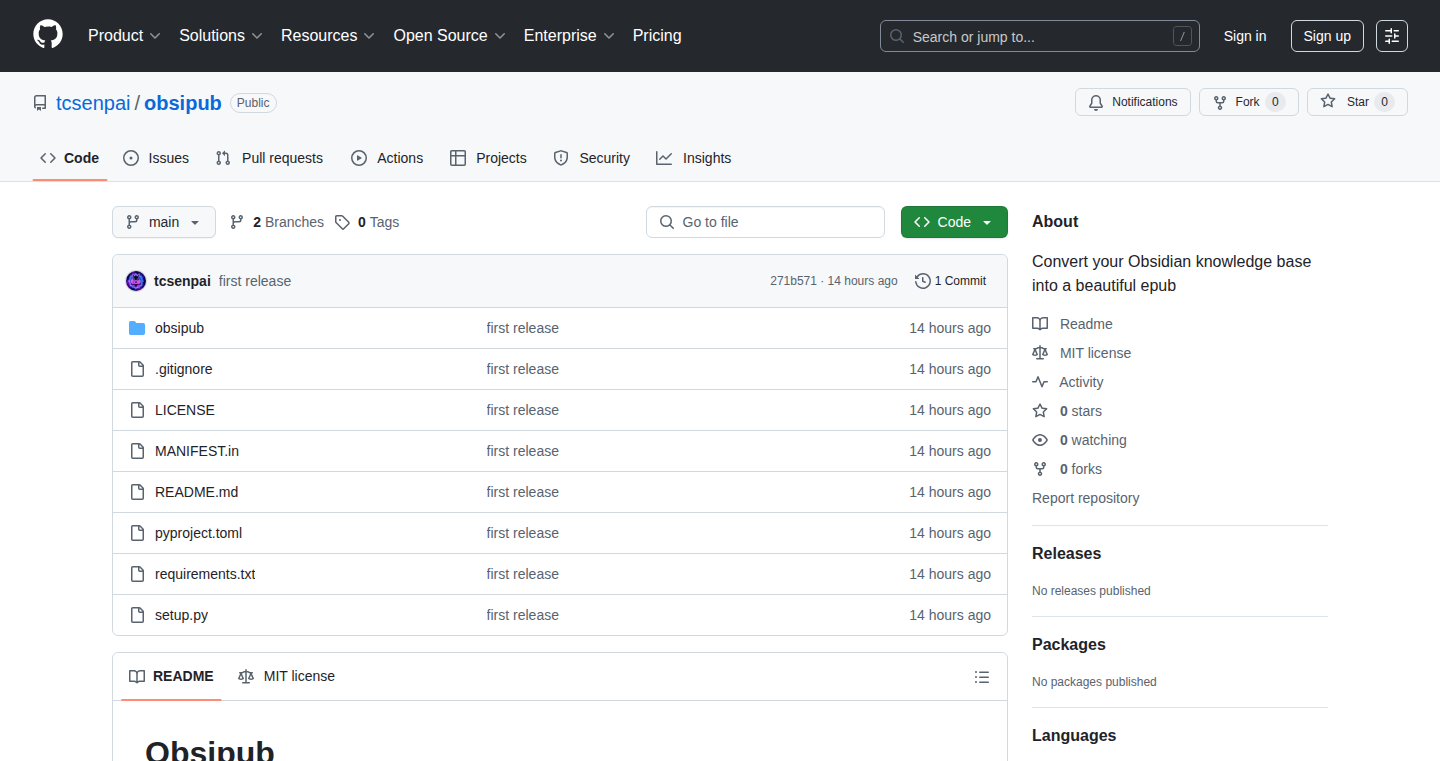
Author
tcsenpai
Description
Obsipub is a handy tool that transforms your Obsidian knowledge base (your notes, ideas, everything!) into a nicely formatted ePub file, complete with chapters and subchapters. It solves the problem of getting your Obsidian content out of the Obsidian ecosystem and into a format that can be read on e-readers or shared easily. The core technical innovation is the automated conversion process, handling complex note structures and converting them into a standard ePub format. This includes intelligent handling of markdown formatting and folder hierarchy. So, you can read your knowledge base on any e-reader and share it with anyone.
Popularity
Points 1
Comments 0
What is this product?
Obsipub is a command-line tool that takes your Obsidian vault (think of it as a collection of notes organized in folders) and converts it into an ePub file. It's like taking all your digital brain and turning it into a nicely formatted book that you can read on any e-reader. The magic happens under the hood: the tool reads your Markdown files (the way Obsidian stores your notes), understands the folder structure, and converts everything into the ePub format, preserving formatting like bold text, headings, and links. So, if you are an information hoarder, it is good for you.
How to use it?
Developers use Obsipub by running a simple command in their terminal, pointing it to their Obsidian vault's location, and specifying the output file name. Once installed via pip (Python's package manager) , you can then convert your entire knowledge base into an ePub. You can integrate this into a publishing workflow or use it as a way to create backups of your notes. So, you can easily create an ePub and share it.
Product Core Function
· Markdown to ePub Conversion: This function takes your Markdown-formatted notes and turns them into ePub format. The value is that it allows you to take your notes from Obsidian and view them on e-readers or share them with others. For example, a writer can transfer the notes into an ePub so he can read offline
· Folder Structure Preservation: It maintains your Obsidian vault's folder structure as chapters and subchapters in the ePub. This feature is useful for keeping your notes organized when you take them outside Obsidian. For example, you can read the structure and understand your knowledge better.
· Formatting Preservation: Obsipub preserves your text formatting like headings, bold, italics, and links. This is important to ensure your notes look the same as they do in Obsidian. For example, a student can share their notes to their friends and they can read them easily.
· Image and Resource Handling: It also includes the basic handling of images. So, for instance, you can export notes with images in them for others to view.
· Command-line Interface: It allows the users to convert their notes with simple commands. This is very useful for automating the process or integrating it into other scripts.
Product Usage Case
· Creating Ebooks from Knowledge Bases: A user can convert their Obsidian notes on a specific topic into an ebook for self-study. So, a student can create an ePub for their studies and they can read it anytime they want.
· Backup and Archiving: Users can create ePub backups of their Obsidian vaults. This ensures you won't lose your notes and gives you a way to read your information on devices that don't have Obsidian installed. For example, you can always keep a backup and view them on an e-reader.
· Sharing Knowledge with Others: Share your notes with others who may not use Obsidian or want to read your notes in a more portable format. For example, a teacher can create a study guide in ePub and distribute it to students.
72
Offline Invoice Generator: Stripe-Ready
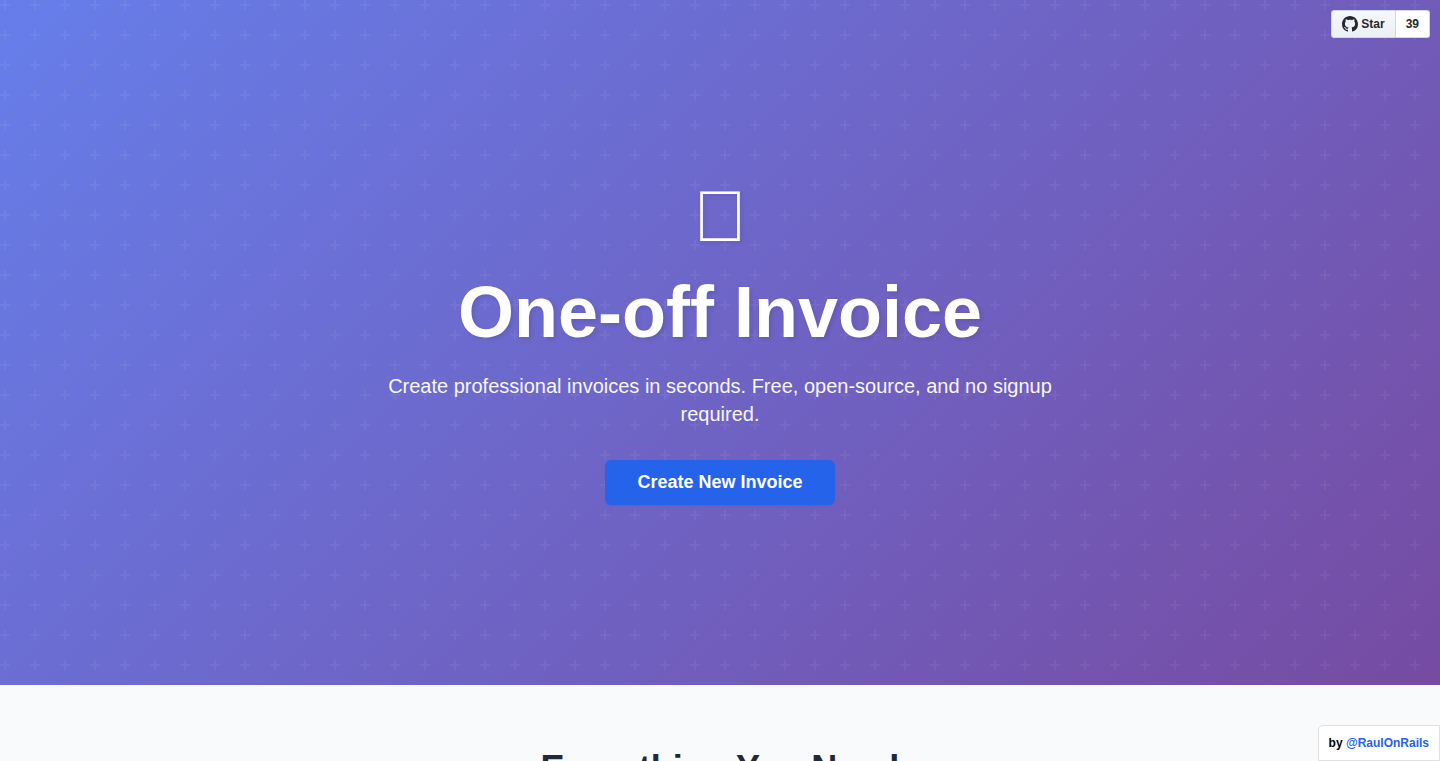
Author
RaulOnRails
Description
This is a straightforward, open-source invoice generator designed specifically for payments received through Stripe, built using basic web technologies like HTML, CSS, and JavaScript. The project addresses the problem of manually creating invoices for Stripe transactions without incurring extra fees or relying on external services. The innovation lies in its simplicity and the fact that it runs entirely offline, making it accessible even without an internet connection. This offers a practical solution for freelancers and small businesses by providing a free, customizable tool to manage their invoices directly within their web browser.
Popularity
Points 1
Comments 0
What is this product?
This project is a web application that lets you create invoices for your Stripe payments. It's built using the core ingredients of the web: HTML (structure), CSS (style), and JavaScript (behavior). The cool thing is that because it's just these basic web building blocks, it can run completely in your web browser without needing the internet. The innovation is in its simplicity and offline capability. So, this allows you to quickly generate invoices without extra fees or dependencies on external services.
How to use it?
Developers can use this by simply downloading the project files and opening the `index.html` file in their web browser. They can then customize the invoice with their own details, client information, and payment amounts. This project integrates directly with Stripe payments, allowing you to quickly generate invoices for the transactions you process through the platform. This is a practical starting point if you are trying to offer the same service to your clients, or maybe integrate with a new payment gateway. After customization you can also easily adapt this code to include any specific feature required for your business needs. The source code is available on Github
Product Core Function
· Invoice Generation: This is the primary function, allowing users to quickly and easily create invoices. It replaces manual processes or paid tools to generate invoices.
· Offline Operation: The ability to function entirely within the browser eliminates the need for an internet connection. Useful when you're traveling, working remotely, or have connectivity problems.
· Customizable Templates: The project offers customizable invoice templates, allowing users to personalize invoices with their own branding and client information. This creates a professional image.
· Stripe Integration: Tailored specifically for Stripe payments, it directly addresses the need to create invoices for those transactions. This simplifies the accounting.
· Open Source: Being open source provides complete transparency and allows any user to freely inspect, customize, and distribute the code, fostering user control and community collaboration.
Product Usage Case
· Freelancers: A freelancer can use this project to generate invoices for clients after each Stripe payment. Avoid the high costs of external invoicing software.
· Small Businesses: Small business owners can use this to create simple, professional invoices for their customers. Save money, and have the control of all operations.
· Developers wanting to learn: This project is a great starting point to understand how web applications are built. You can inspect the code and build your own versions.
· Businesses with limited internet access: Can generate invoices in remote locations with no internet connection.
73
BuiltWhat.app: AI-Powered Product Idea Generator for Indie Developers
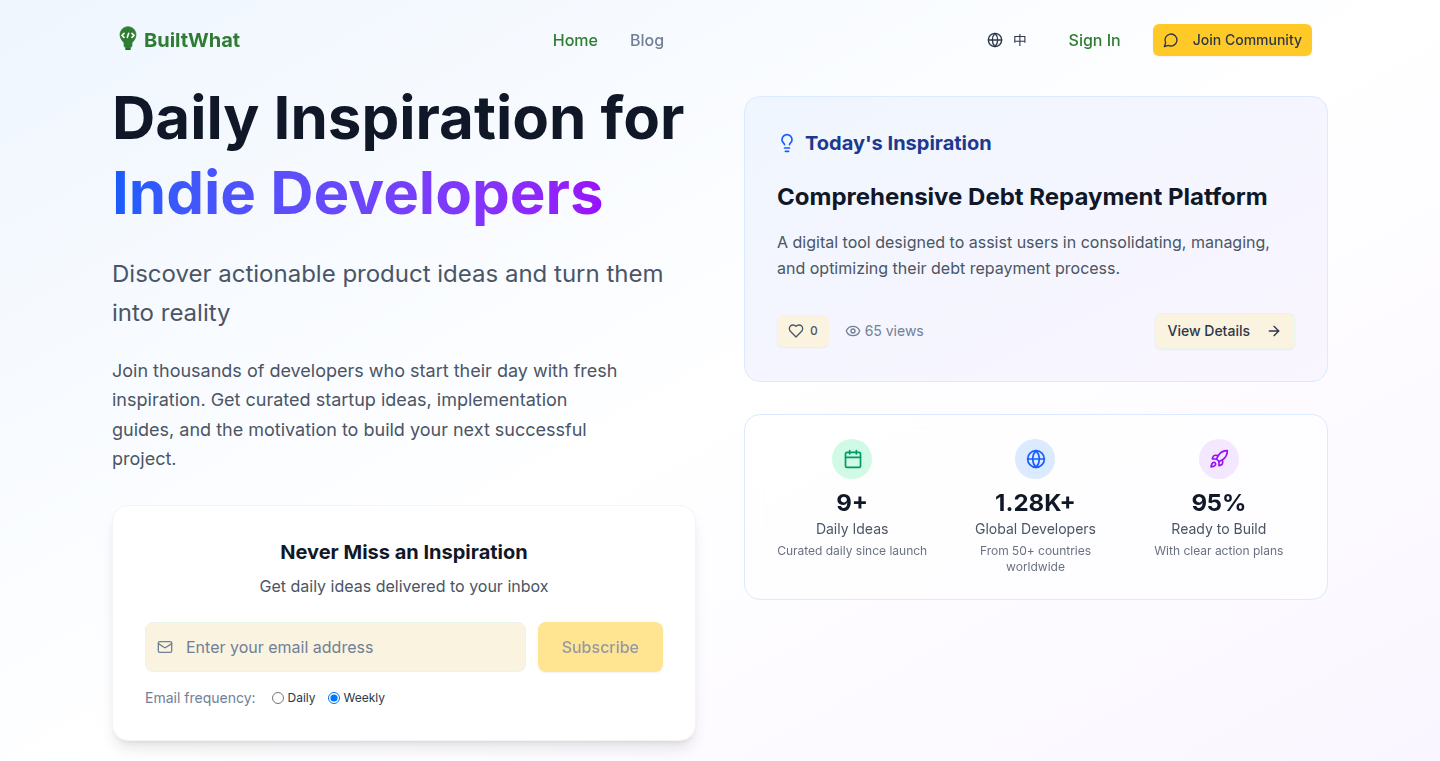
Author
TerrenceTian
Description
BuiltWhat.app is a platform that uses AI to analyze social media conversations (Reddit, Twitter, etc.) to identify user frustrations, transforming them into actionable product ideas for developers. It addresses the common problem of indie developers spending too much time searching for ideas instead of building. This project leverages AI, sentiment analysis, and community voting to curate a daily feed of product inspiration with market context and technical suggestions.
Popularity
Points 1
Comments 0
What is this product?
BuiltWhat.app is like a product idea discovery engine. It works by using AI to scan social media and online forums. The AI looks for people complaining about problems, then turns those problems into potential product ideas. It’s not just about finding problems, but also about suggesting what kind of technology might be used to solve them. The system then uses community voting to refine the ideas and provide daily inspiration for developers. This is achieved through technologies like Cloudflare Workers, sentiment analysis, and a frontend built with Next.js and React.
How to use it?
Developers can visit builtwhat.app to get a daily dose of curated product ideas. The platform provides not only the idea itself but also some context about the market and potential technologies that could be used. This saves developers time and effort in the initial research phase of a project. You can integrate it into your workflow by regularly checking the platform for inspiration and using the suggested technologies as a starting point for your projects. For example, if you're struggling to decide what to build next, BuiltWhat.app offers a ready-made list of problems that need solutions.
Product Core Function
· AI-Powered Social Listening: The core is an AI system that constantly monitors social media (like Reddit and Twitter) for user complaints and frustrations. So what? This helps you skip the tedious research and go straight to problem-solving.
· Sentiment Analysis and Opportunity Scoring: After identifying user frustrations, AI analyzes the sentiment and the frequency of these issues to determine the importance and potential market size of the problem. So what? It filters out irrelevant noise and focuses on genuine opportunities, helping you build products that people actually want.
· Community Voting and Refinement: A community of developers votes and provides feedback on the generated ideas. This enhances the quality and relevance of the suggestions. So what? It leverages collective intelligence, ensuring that only the most promising ideas are prioritized.
· Daily Curated Inspiration: Users receive a daily feed of product ideas, each accompanied by market context and potential technical approaches. So what? It keeps developers motivated and provides a steady stream of inspiration, reducing the analysis paralysis.
· Cloudflare Edge Stack Implementation: The platform leverages Cloudflare's edge computing to ensure global performance and cost-effectiveness. So what? It ensures the platform is fast, reliable, and scalable, making it a suitable choice for developers.
· Internationalization Support: Next-intl enables the platform to support multiple languages, including English and Chinese. So what? The developer community gets wider and the user base expands beyond geographical boundaries.
Product Usage Case
· Scenario: A developer is unsure what project to start next. Solution: BuiltWhat.app delivers a daily list of vetted product ideas, complete with market insights. This is particularly useful if you have a problem choosing between the many ideas. So what? It provides a head start, reducing the time spent on idea generation and market research.
· Scenario: A developer wants to quickly validate an idea. Solution: The curated ideas provide context on user pain points and potential technical solutions. So what? It helps streamline the product validation process by focusing on real-world problems and potential solutions.
· Scenario: A developer is interested in edge computing and serverless technologies. Solution: The project demonstrates how to build a full-stack application using Cloudflare Workers, Next.js, and other modern technologies. So what? It serves as a practical guide for developers looking to adopt serverless architectures, particularly using Cloudflare's edge stack for performance and cost efficiency.
· Scenario: A developer wants to explore sentiment analysis and AI in their projects. Solution: The platform’s use of AI to identify problems and generate product ideas provides a real-world example. So what? It provides insights into how to use these technologies to understand user needs and create targeted solutions, by offering an example of AI application in the software development workflow.
74
PhishGuard: AI-Powered Phishing Detection Chrome Extension
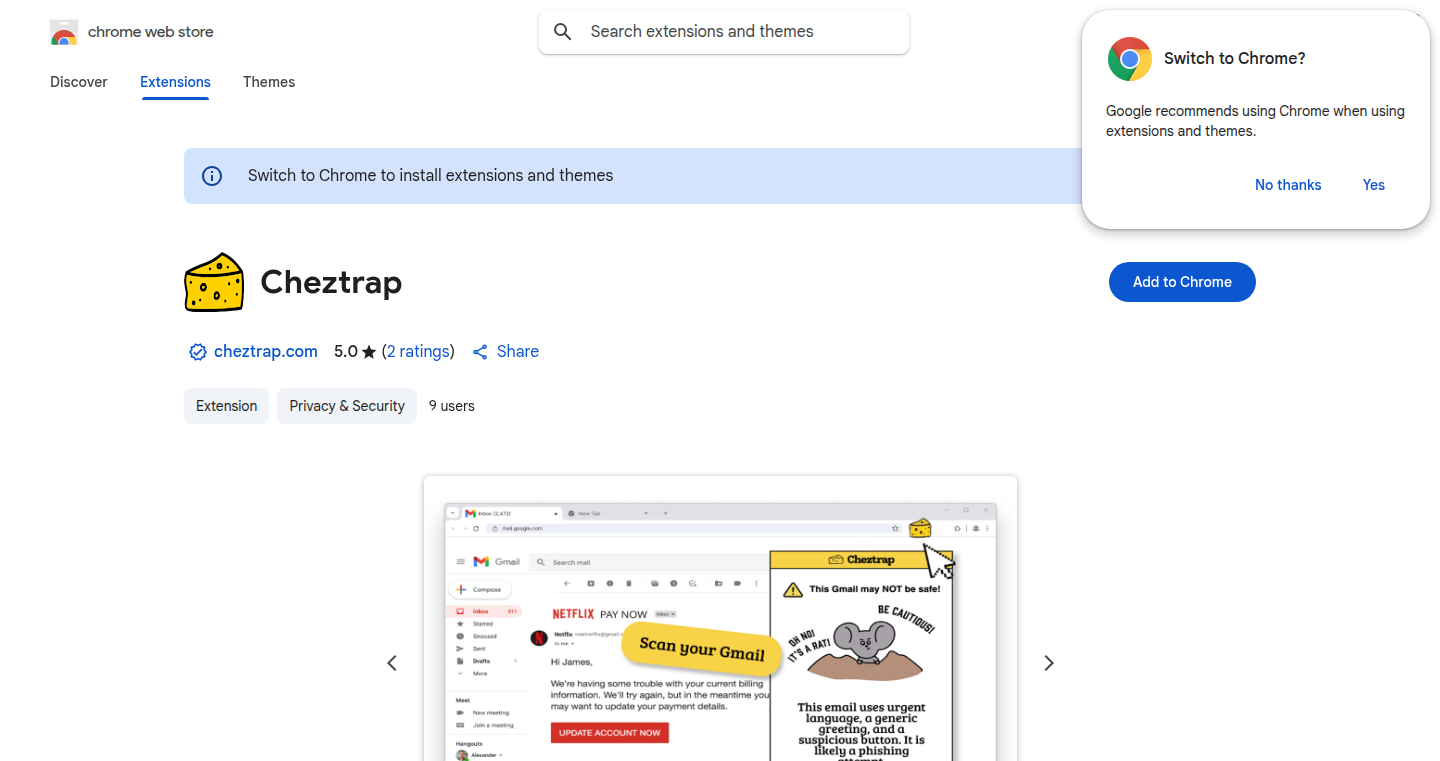
Author
SuperLordPanda
Description
PhishGuard is a Chrome extension that helps you identify phishing websites and malicious emails. It leverages the power of AI (specifically, ChatGPT) to analyze websites and Gmail content, providing a summary, traffic information, founder details, and company valuation. The core innovation lies in using AI to perform comprehensive analysis, going beyond simple keyword matching to understand the context and intent of the content, thus offering more accurate phishing detection and protection.
Popularity
Points 1
Comments 0
What is this product?
PhishGuard is like a security guard for your web browsing and email. It uses artificial intelligence (AI), specifically a powerful language model called ChatGPT, to analyze websites and emails. It looks for signs of deception and malicious intent, providing you with important information like summaries, website traffic, and founder details. The main innovation is the use of AI to understand the 'meaning' behind the text, making it much better at spotting phishing attempts than traditional methods. So this helps me stay safe online by identifying potential threats before I click on anything.
How to use it?
As a developer, you install PhishGuard in your Chrome browser. Whenever you visit a website or view a Gmail message, PhishGuard automatically analyzes the content. If it detects anything suspicious, it alerts you with a clear summary of the potential risks. You can integrate PhishGuard into your own applications (e.g. a web application which needs to protect users from phishing attacks). So this means I can easily integrate security checks into my web applications, without having to build the complex AI analysis myself.
Product Core Function
· Website Analysis: The extension analyzes visited websites, generating a summary of its content and potential risks. It checks for suspicious links, unusual design, and other red flags. So this helps me avoid falling for fake websites that try to steal my information.
· Gmail Analysis: PhishGuard scans your Gmail messages, flagging potentially malicious emails and providing a risk assessment. It analyzes email content, sender information, and links to identify phishing attempts. So this helps me identify and avoid clicking on malicious links in my emails.
· AI-Powered Detection: Utilizes ChatGPT to understand the context and meaning of content, allowing for more accurate detection of phishing attempts. It's more sophisticated than simple keyword matching. So this means the system is better at spotting tricks, even if they don't use obvious keywords.
· Traffic and Founder Information: Provides data on website traffic, founder details, and company valuation to help you assess the legitimacy of a website. So this helps me quickly judge if a website is trustworthy based on its reputation and background.
· Real-time Alerts: Delivers instant alerts when a potential phishing attempt is detected, providing a heads-up before you interact with the site or email. So this allows me to react quickly to potential threats and protect myself.
Product Usage Case
· Protecting Users of a Web Application: A developer is building a web application where users log in and share sensitive information. They can use PhishGuard in their own application to add a security check on the website the user visits, thereby preventing the user from logging into a phishing website. So this enhances the security of the application and protects user data.
· Security Education for Employees: Companies can install PhishGuard on employee computers to provide real-time security education. This helps employees recognize and avoid phishing attempts, reducing the risk of data breaches. So this is very useful for teaching everyone how to be safe online.
· Personal Web Browsing Security: Individuals can use PhishGuard to enhance their personal security while browsing the web and checking their email. It proactively identifies potentially dangerous websites and emails. So I get a more secure online experience with added peace of mind.