Show HN Today: Discover the Latest Innovative Projects from the Developer Community
 ShowHN Today
ShowHN TodayShow HN Today: Top Developer Projects Showcase for 2025-07-12
SagaSu777 2025-07-13
Explore the hottest developer projects on Show HN for 2025-07-12. Dive into innovative tech, AI applications, and exciting new inventions!
Summary of Today’s Content
Trend Insights
Today's Hacker News projects showcase a vibrant ecosystem of technical innovation. The prominence of AI-driven tools is clear, from automating code security to optimizing resumes, this trend gives developers the ability to streamline workflows and enhance productivity. Concurrently, developers are focusing on creating faster systems as seen in BinaryRPC, with low latency and optimized performance. This highlights a demand for more efficient data handling. Furthermore, there's a movement towards making web development more accessible, as frameworks like AGAI simplify complex processes. Developers should embrace the trend of AI-assisted development to improve the quality and efficiency of their projects. They can also focus on optimizing the performance of their applications by incorporating binary data transfer. The rising popularity of locally-run LLMs demonstrates a move to protect user data while delivering cutting-edge capabilities. For entrepreneurs, this means exploring new approaches to leverage AI and focusing on creating tools that are both efficient and personalized, while developers can take advantage of offline capabilities to build robust and privacy-focused apps. The spirit of hacking is alive and well, with creators finding innovative solutions to the issues that they face, and making it easy for others to adopt and use.
Today's Hottest Product
Name
BinaryRPC – Lightweight WebSocket-based RPC framework in modern C++
Highlight
This project introduces BinaryRPC, a WebSocket-based RPC framework built with modern C++20. The key innovation lies in its focus on low-latency communication using binary WebSocket frames, offering first-class session support, pluggable QoS levels, and a simple middleware chain without the overhead of JSON/XML parsing. Developers can learn how to build high-performance communication systems and implement features like built-in session management and QoS levels. This is a good choice for developers who want to learn about network programming and build fast communication systems.
Popular Category
AI/ML
Developer Tools
Web Development
iOS Development
Popular Keyword
AI
LLM
C++
Go
Swift
WebSockets
Technology Trends
AI-powered Tools for Automation and Productivity: Many projects leverage AI to automate tasks, like code security checks, resume optimization, or content generation. This trend simplifies workflows and accelerates development.
Low-Latency Communication and Performance Optimization: BinaryRPC demonstrates a focus on building high-performance systems. This trend reflects the growing need for faster and more efficient data transfer.
Simplified Web Development with Frameworks: Projects like AGAI show a movement toward simplifying web development, focusing on model-driven development and easier template systems. This trend aims to make web development more accessible and efficient.
Edge Computing and Offline Capabilities: EdgeLLM highlights the trend of running LLMs locally on iOS devices. This enables offline functionality and improves privacy.
AI in the Realm of Life Sciences: Projects like Novaflow are pushing boundaries in data analysis for life sciences. The tool is dedicated for researchers and helps with data analysis by offering the ability to query data in plain English.
Project Category Distribution
AI/ML Tools (30%)
Developer Tools (30%)
Web Development (20%)
Mobile Development (iOS) (10%)
Hardware/IoT (10%)
Today's Hot Product List
| Ranking | Product Name | Likes | Comments |
|---|---|---|---|
| 1 | BinaryRPC: Ultra-Fast WebSocket Communication in C++ | 74 | 42 |
| 2 | DesignArena: Crowdsourced AI Model UI/UX Performance Ranking | 79 | 21 |
| 3 | Langfa.st: Prompt Playground for Instant AI Experimentation | 37 | 11 |
| 4 | uBlock-Mv3: A Manifest V3 Adaptation | 21 | 2 |
| 5 | MCP: Microsoft Cloud Documentation Navigator | 8 | 2 |
| 6 | Qwen3 Rust Inference Engine | 8 | 1 |
| 7 | Minimalist Wireless Lamp: Quick-Install Lighting Solution | 4 | 2 |
| 8 | ArchGW: The Intelligent Agent Proxy | 3 | 3 |
| 9 | Obelis AI: AI-Powered DevOps for Your AWS Account | 4 | 1 |
| 10 | BlockDiffusion: Fast Diffusion Model Training on Consumer Hardware | 5 | 0 |
1
BinaryRPC: Ultra-Fast WebSocket Communication in C++
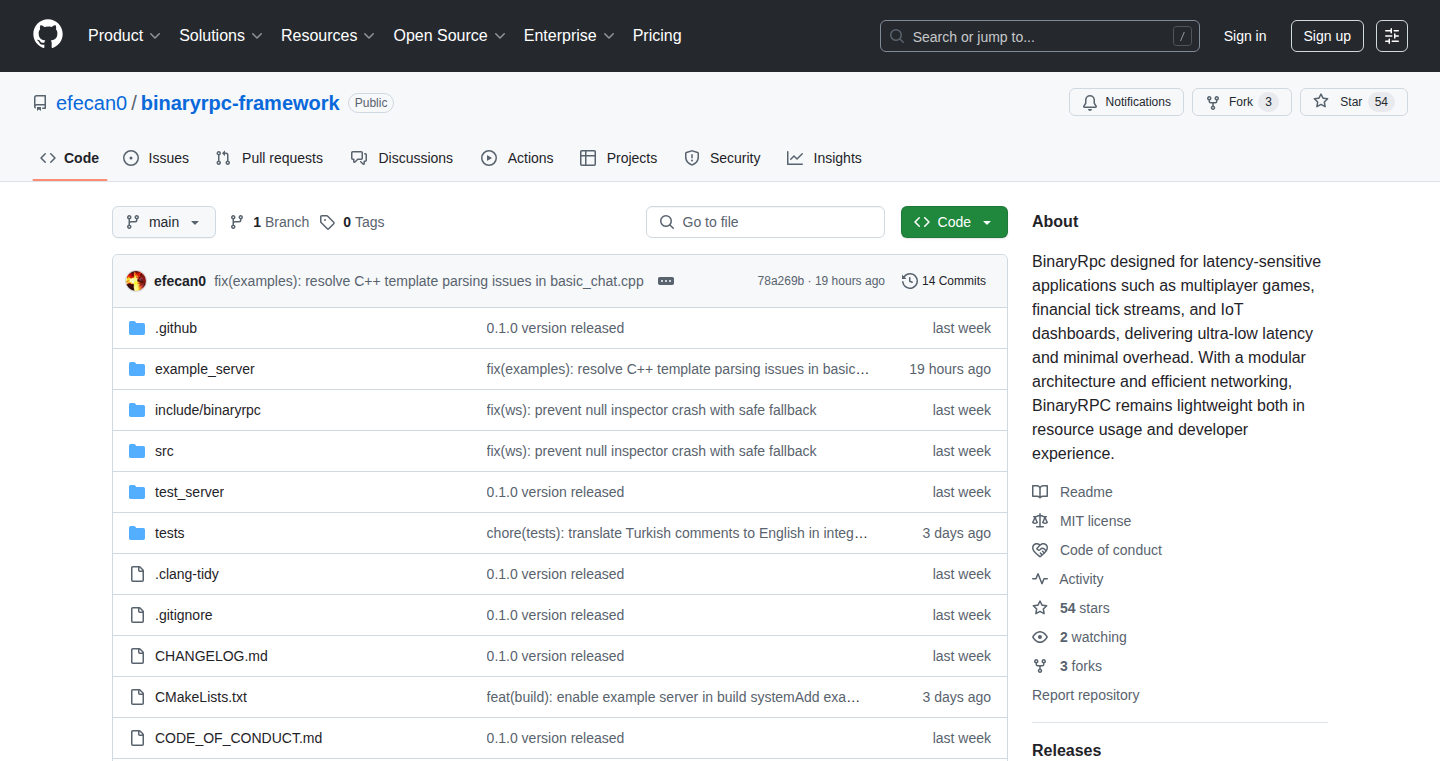
Author
efecan0
Description
BinaryRPC is a new open-source framework for Remote Procedure Calls (RPC) built on top of WebSockets, designed for high-speed communication. The key innovation is its use of binary WebSocket frames, which significantly reduces data overhead compared to text-based formats like JSON or XML. This translates to lower latency and faster data transfer, making it ideal for applications that require real-time updates or low-delay interactions. It also includes built-in features like session management (login, reconnect, heartbeat), Quality of Service (QoS) levels to ensure reliable delivery, and a plugin system for easy extensibility. It's built in modern C++20, offering modern features and performance. So this provides a blazing-fast, feature-rich way to send and receive data in your apps, boosting performance.
Popularity
Points 74
Comments 42
What is this product?
BinaryRPC works by allowing different parts of a software application to communicate with each other over a network, much like a phone call. The key difference is that it uses a compact binary format instead of bulky text formats (like JSON) to transmit information. This significantly speeds up communication, because less data needs to be sent. It utilizes WebSockets for real-time, two-way communication. The core innovation is in the efficient use of binary WebSocket frames, minimizing the amount of data sent. It also offers advanced features such as session management (handling logins, reconnections), and QoS levels to guarantee message delivery. So, it helps developers create faster and more responsive applications.
How to use it?
Developers can use BinaryRPC to build various applications that need fast and reliable communication. You'd integrate BinaryRPC into your C++ code. You define functions that can be called remotely (Remote Procedure Calls). When another part of your application needs to call one of those functions, it sends a request over a WebSocket connection. BinaryRPC handles the details of sending the data, receiving the response, and managing the network connection. You might use this in game servers, financial trading platforms, or any application needing real-time interactions. So you can build applications that feel incredibly fast, responsive and efficient.
Product Core Function
· Binary WebSocket frames: Uses a binary format to send data. This means less data needs to be transferred compared to text-based formats like JSON. This results in lower latency and better performance. So this improves the speed and efficiency of data transfer.
· Built-in session layer (login / reconnect / heartbeat): Handles important aspects of establishing and maintaining connections like user authentication and reconnections if the connection is lost, plus a regular check to see if the connection is still alive. So this provides a more stable and user-friendly experience, making sure your app stays connected.
· QoS1 / QoS2 with automatic ACK & retry: Quality of Service levels ensure that messages are delivered reliably. QoS1 guarantees that a message is delivered at least once, while QoS2 ensures exactly one delivery. The framework automatically handles acknowledgment and retries. So, this makes the communication more reliable and prevents data loss.
· Plugin system: Allows you to easily extend BinaryRPC with new features such as integrating with message formats like msgpack, or creating 'rooms' for different users to interact in. So this makes it easy to customize and extend BinaryRPC for your specific needs, such as creating chatrooms.
Product Usage Case
· Real-time gaming: In a multiplayer game, fast communication is essential. BinaryRPC's low latency allows game developers to create more responsive and immersive experiences, where actions appear instantly. For example, imagine an action game: with BinaryRPC, every move is almost instantaneous, offering a superior experience. So, build games with better response times.
· Financial trading platforms: These platforms rely on up-to-the-second data. BinaryRPC's speed means faster access to market information, which can be crucial for making timely trades. For example, a trading platform can get real-time data feeds quicker. So, this improves the speed of data transfer for trading platforms.
· Chat applications: Building a fast and responsive chat app requires efficient communication. BinaryRPC allows developers to build chat systems where messages appear instantly. For instance, you can create a chat app with minimal delay between message sent and received. So, create faster and more responsive chat apps.
2
DesignArena: Crowdsourced AI Model UI/UX Performance Ranking
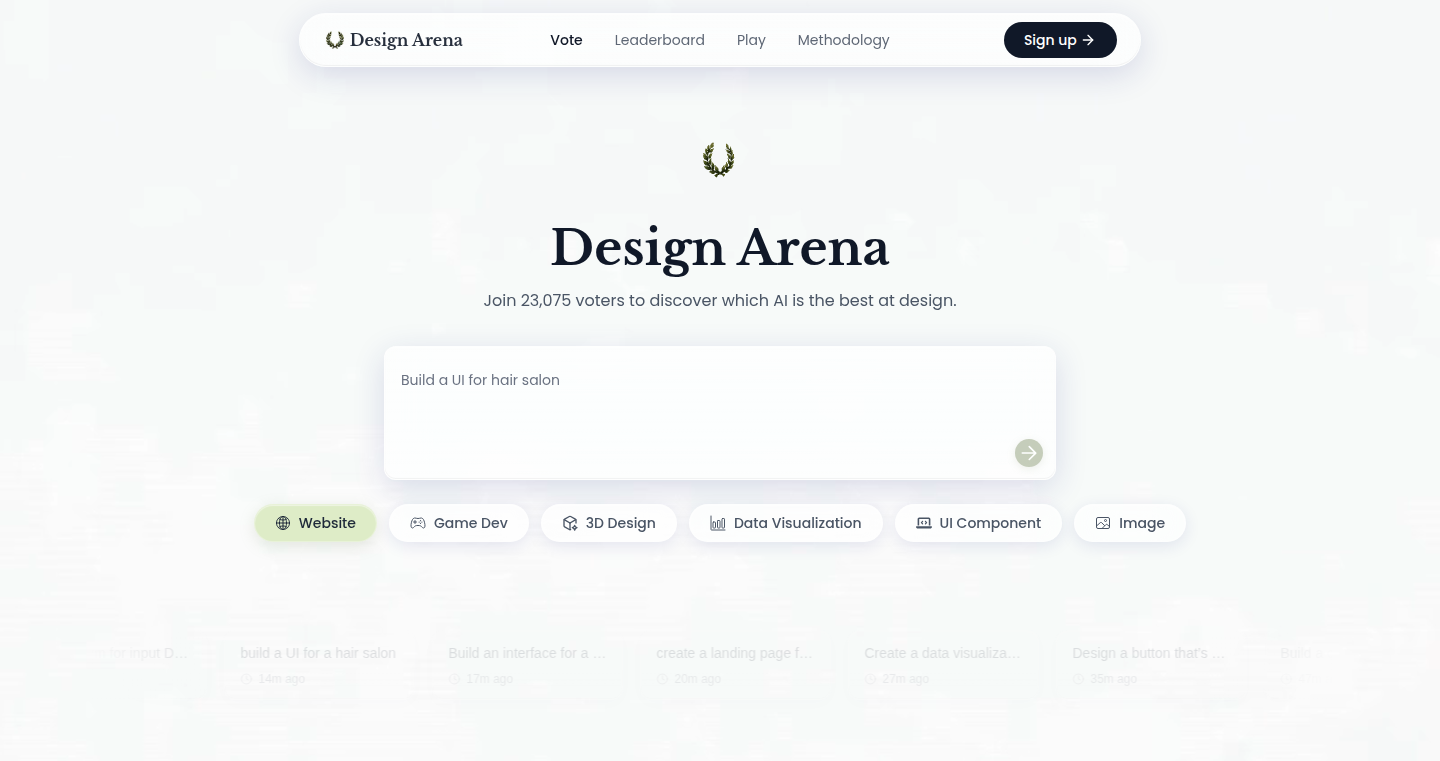
Author
grace77
Description
DesignArena is a platform where users evaluate and rank the UI/UX outputs generated by different AI models. It's like a competitive game where various AI models 'compete' to create the best UI/UX based on user prompts. The platform offers features like voting, leaderboards, and rapid iteration, allowing users to quickly compare the strengths and weaknesses of different AI models in the context of UI/UX design. The core innovation lies in its crowdsourced benchmarking approach, providing real-world performance data beyond the models' internal metrics. This reveals which AI models excel in UI/UX design and helps developers choose the right AI for specific tasks.
Popularity
Points 79
Comments 21
What is this product?
DesignArena uses a voting system, similar to a tournament, where users input a prompt and get four UI/UX design outputs from different AI models. Users then vote for their favorite design, and the platform keeps track of these votes to create a leaderboard. The platform allows users to quickly regenerate outputs to iterate quickly. This helps determine which models perform best in real-world scenarios by collecting user preferences. So this helps to understand the strengths and weaknesses of AI in UI/UX design.
How to use it?
Developers can use DesignArena to benchmark different AI models' UI/UX capabilities. They can input prompts related to their specific UI/UX design needs, see the outputs, and quickly iterate through different AI models. This helps developers choose the best AI model for their projects, saving time and improving design outcomes. The platform provides insights into how well different AI models handle various UI/UX design tasks, like creating game interfaces. The output is in HTML, which can be directly integrated into design processes.
Product Core Function
· Voting System: Users vote on their preferred UI/UX design outputs. This helps create a ranking based on human preference. So this lets you understand what UI/UX design produced by AI models are more appealing.
· Leaderboard: A ranking system that displays the top-performing AI models based on user votes. This gives a clear overview of the models' performance. So this helps you quickly identify the best-performing AI models.
· Rapid Iteration: A feature to quickly generate multiple UI/UX design outputs from the same prompt. This enables efficient comparison and testing. So this lets you quickly try out different designs and find the best output.
· Anonymous Model Comparison: Allows users to compare outputs from different AI models without knowing which model generated which output. This avoids bias and ensures objective evaluation. So this helps you objectively determine the quality of the designs produced by AI models.
· Prompt-Based Evaluation: Users can input specific design prompts, allowing for targeted evaluation of AI models in specific design scenarios. So this lets you test AI models with prompts relevant to your design needs.
Product Usage Case
· Frontend Development: Developers can use DesignArena to choose the most effective AI model to generate UI components for their projects, such as navigation bars, buttons, or entire page layouts. So this helps in accelerating the UI development process.
· UI/UX Design Optimization: Designers can input specific design challenges and evaluate AI models' performance to gain insights into the best practices for UI/UX design. So this gives you the advantage in creating a better user experience for your users.
· AI Model Training and Refinement: Researchers and model developers can use the platform's feedback to refine their AI models, focusing on areas where they perform poorly. So this helps improve the quality of AI models.
· Cross-Model Comparison: Designers can evaluate multiple AI models to understand the strengths of each AI model. So this helps you understand which models are the most suitable for certain UI/UX tasks.
· Competitive Analysis: Developers and designers can use DesignArena to assess the current landscape of AI-generated UI/UX designs and identify the best performing AI tools available. So this can inform strategic decisions on the implementation of AI tools.
3
Langfa.st: Prompt Playground for Instant AI Experimentation
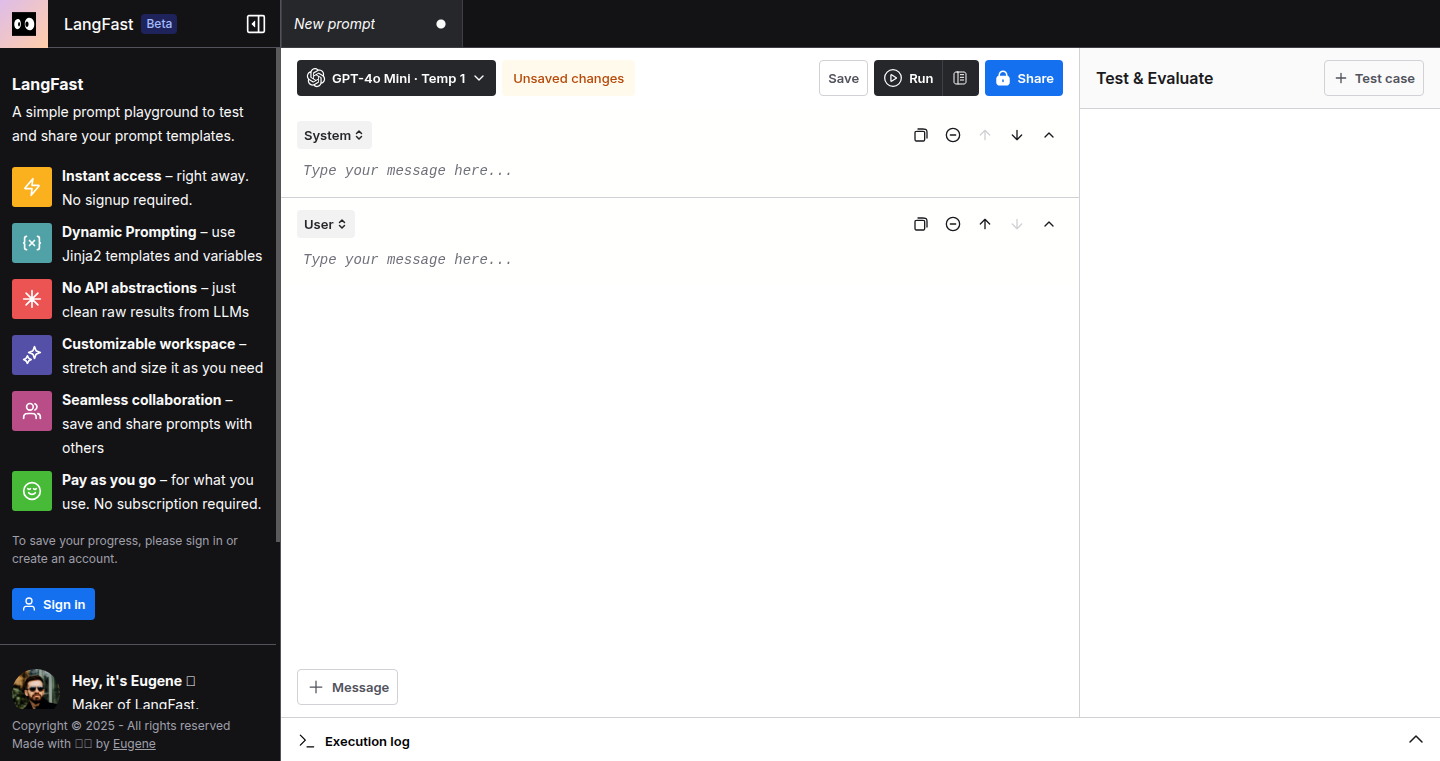
Author
eugenegusarov
Description
Langfa.st is a web-based playground designed for rapid prototyping and testing of prompts for AI models. It's like JSFiddle for AI prompts, allowing users to quickly experiment with different prompts, variables, and Jinja2 templates across various AI models, without the hassle of logins, API keys, or complex setups. This project directly addresses the pain points of expensive and cumbersome prompt testing tools, offering a free and accessible solution for AI developers. The core innovation lies in its simplicity and ease of use, focusing on speed and collaboration. It's essentially a browser-based tool that allows users to instantly test prompts, share results, and iterate quickly, driving faster AI development cycles.
Popularity
Points 37
Comments 11
What is this product?
Langfa.st is a web application that simplifies prompt testing. It works by providing a simple interface where you can type in your prompt, add variables, and use Jinja2 templating (a way to insert dynamic content into text) to test it against different AI models. The innovative aspect is that it's designed for speed and ease of use. You don't need to sign up, provide API keys, or go through a long setup process. You can immediately start experimenting and share your results with others. This is a significant step forward because it makes it much easier and faster to iterate on your AI prompts, which ultimately improves the quality of the AI output. So what it is is a simple, free tool to try different ways of asking questions to an AI, to see which one works best, quickly and collaboratively.
How to use it?
Developers can use Langfa.st by simply visiting the website (langfa.st) in their browser. They can then type in their prompt, define variables, and use Jinja2 templates to create dynamic prompts. After entering their input, they can submit the prompt to a selected AI model and view the output. The platform enables developers to quickly test different prompt variations, compare outputs, and share their results with teammates. You can use it when you need to test the instructions you are going to give to an AI. For example, if you want to write a prompt to generate marketing copy, you can use it to quickly see what works best, before using it for real. It's also helpful for collaborative AI development, where you can quickly share prompts and findings with your team to improve the efficiency of the project.
Product Core Function
· Prompt Input: Allows users to enter the prompt they want to test. This is the core of the tool; you input what you want to ask the AI.
· Variable Support: Enables the use of variables in the prompt. This means you can easily change parts of the prompt without rewriting the whole thing. For example, you could test prompts with different product names or user names.
· Jinja2 Templating: Supports Jinja2 templates for dynamic content insertion, letting you create complex prompts with conditional logic and loops. This expands the complexity of tests and allow more realistic prompt scenarios to be evaluated.
· Model Selection: Provides an option to select different AI models to test the same prompt. This is critical because the output of the prompt varies depending on the AI model. This enables developers to compare results across different models.
· Instant Results: Displays the AI model's output immediately after submitting the prompt. This lets developers quickly see if the prompt is generating the desired response.
· Result Sharing: Facilitates easy sharing of tested prompts and results with team members. This encourages collaboration and knowledge sharing.
· No Login or API Keys Required: Eliminates the need for user registration or providing API keys, reducing friction and enabling immediate experimentation.
· Free of Charge: The absence of fees enables cost-effective use across a range of users.
Product Usage Case
· Rapid Prototyping for Content Generation: A marketing team can use Langfa.st to test different prompt variations for generating ad copy, A/B testing the output with different variables (e.g., product name, target audience) to improve the campaign effectiveness.
· AI Chatbot Development: Developers building an AI chatbot can use Langfa.st to test different prompt structures to improve user experience and conversation flow.
· Prompt Engineering for Data Analysis: Data scientists can use Langfa.st to test different prompt formats for extracting insights from data, improving the accuracy and relevance of the output.
· Collaboration on Prompt Design: A team can use Langfa.st to quickly share prompt experiments and results, providing faster collaboration on prompt design and model optimization.
· Educational use for learning Prompt Engineering: Students can use the tool to quickly experiment with different prompts to understand how they work and refine the art of prompt engineering.
4
uBlock-Mv3: A Manifest V3 Adaptation
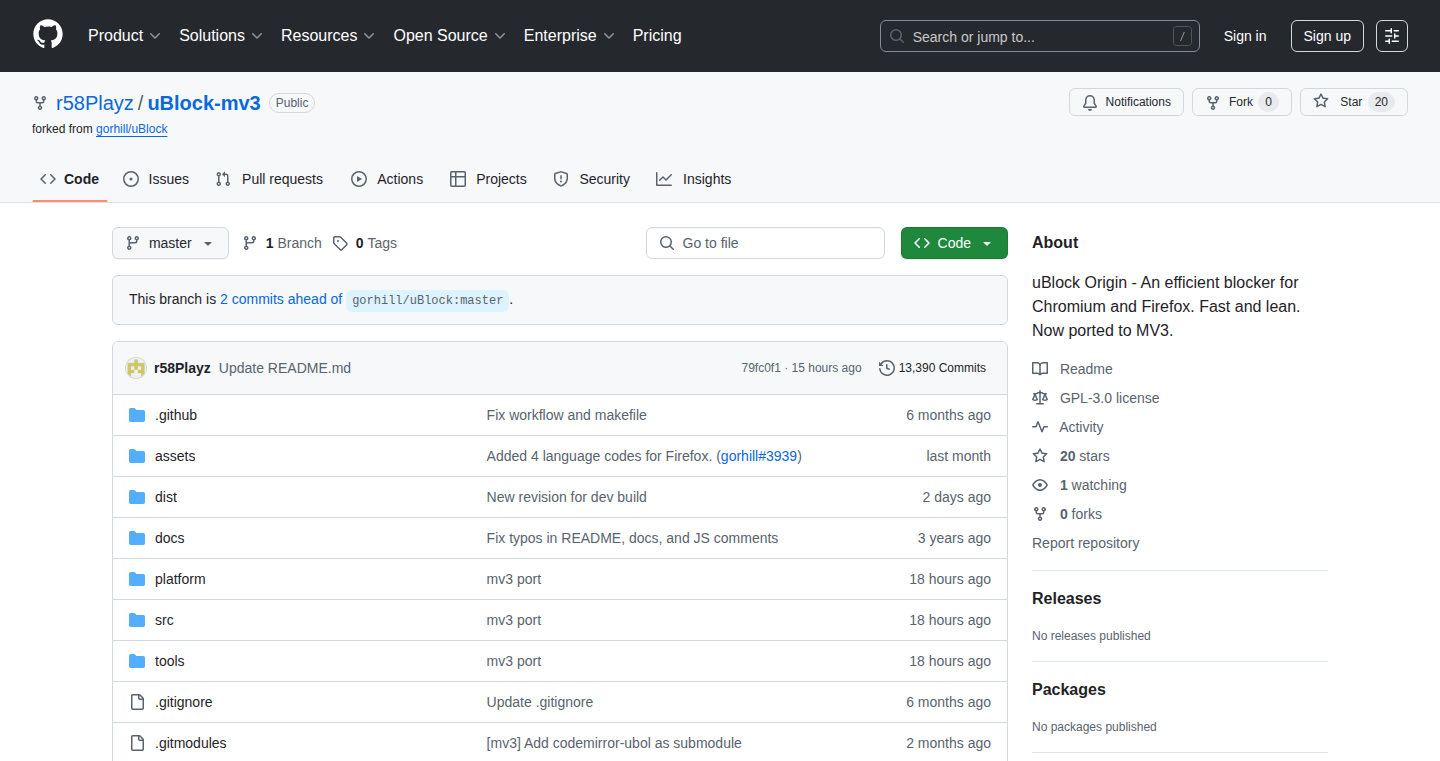
Author
r58playz
Description
This project is a port of the popular uBlock Origin content blocker to Manifest V3, the latest version of the extension standard used by web browsers like Chrome. The core innovation lies in adapting uBlock Origin's powerful content filtering capabilities (blocking ads, trackers, etc.) to function within the constraints and changes introduced by Manifest V3. This solves the problem of uBlock Origin becoming non-functional or losing features on browsers that are phasing out Manifest V2.
Popularity
Points 21
Comments 2
What is this product?
This is essentially a modern version of uBlock Origin. The original uBlock Origin works by analyzing website code and blocking elements like ads and tracking scripts. Manifest V3 changes how extensions like uBlock operate, introducing new limitations on how they can access and modify web content. uBlock-Mv3 is a re-engineering of uBlock Origin to work well on Manifest V3 browsers. This maintains the ability to filter content effectively without the older limitations. So, you get an ad-free browsing experience.
How to use it?
Developers who want to use uBlock-Mv3 can install it as a browser extension (like Chrome or Edge) to block ads and tracking scripts on any website they visit during development or testing. This is useful for both creating websites without intrusive ads and testing how websites interact with content blockers. You install it just like a regular browser extension, and it works automatically when you browse the web. It allows developers to simulate what end-users see and ensures code compliance.
Product Core Function
· Content Blocking: uBlock-Mv3 filters web requests based on a predefined set of rules (like the EasyList). This blocks ads, trackers, and other unwanted content, making web pages load faster and improving your browsing experience. This helps developers to optimize their web page load speed, removing slow, resource-heavy ads.
· Custom Rule Support: Users can create or import their own custom filtering rules. This gives developers and advanced users more control over what content gets blocked. Developers could test different filters to test performance and user experiences.
· Resource Efficiency: By blocking unwanted content early in the process, uBlock-Mv3 saves on bandwidth, CPU usage, and memory consumption. This is critical for developers working on performance-critical websites.
· Compatibility: It is designed to work with web browsers that have deprecated Manifest V2. This gives developers future-proofing their development tools.
Product Usage Case
· Ad-Free Development: Developers can use uBlock-Mv3 to browse websites during development without being distracted by ads, improving focus and productivity. This helps developers see exactly how websites appear.
· Testing Website Performance: By blocking tracking scripts and ads, developers can measure how quickly their websites load without external influences. Helps improve page speed metrics during development.
· Simulating End-User Experience: Developers can simulate how their website looks to end-users, since they can configure a custom list of ad filters.
5
MCP: Microsoft Cloud Documentation Navigator
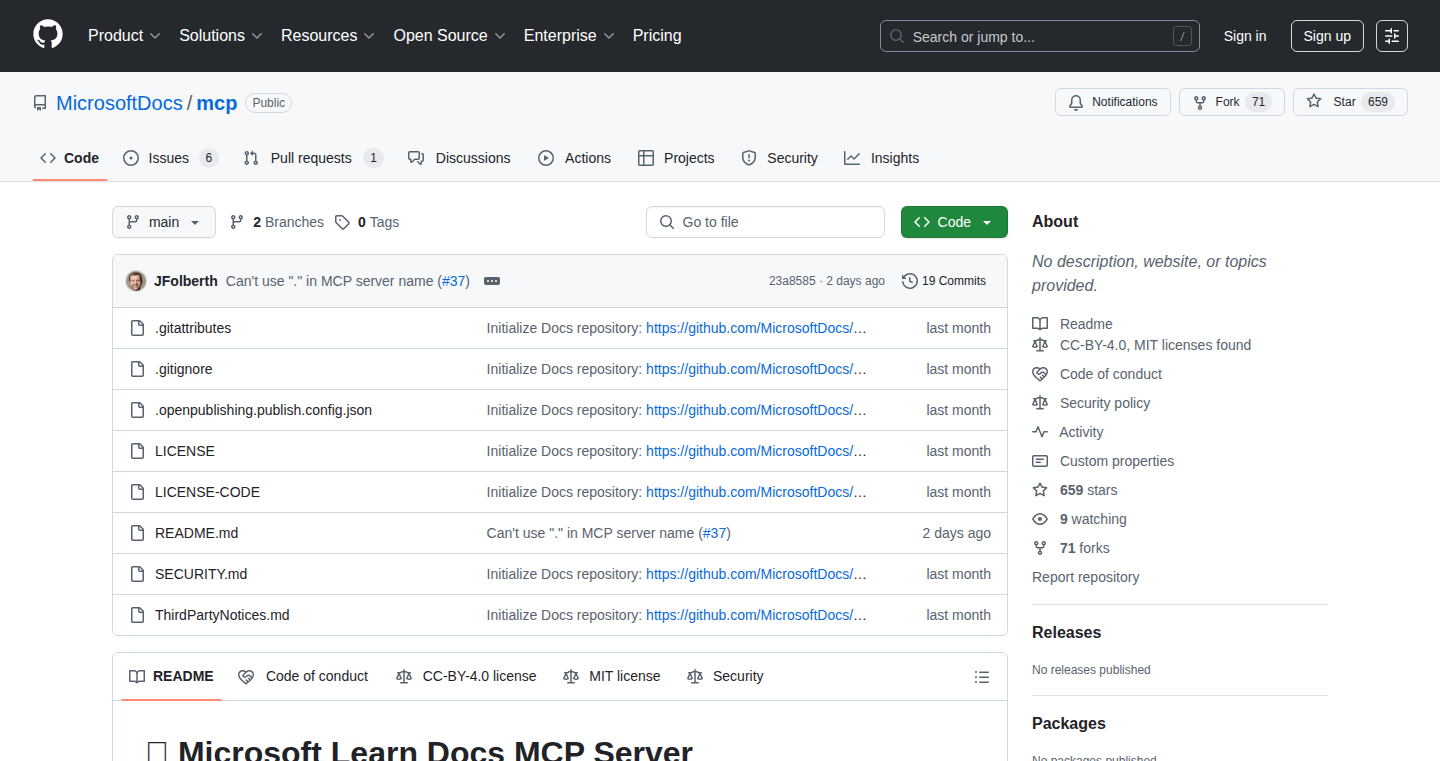
Author
ztq121121
Description
This project, MCP, offers a streamlined way to navigate and interact with official Microsoft documentation, providing a unified interface for various Microsoft cloud services. It aims to solve the problem of fragmented and often complex documentation across different Microsoft services by providing a centralized and easily searchable resource. The innovation lies in aggregating and presenting disparate documentation sources in a user-friendly manner, significantly improving the developer's ability to find and understand information related to Microsoft cloud technologies.
Popularity
Points 8
Comments 2
What is this product?
MCP is essentially a personalized search engine and aggregator for Microsoft's vast cloud documentation. It gathers information from various official sources like Microsoft Learn, API references, and other documentation repositories. It then presents this information through a unified interface, making it easier for developers to find what they need without having to jump between multiple websites and search engines. So this is a centralized hub for everything related to Microsoft cloud technologies, simplifying access to essential information.
How to use it?
Developers can use MCP by entering keywords related to the Microsoft cloud service they are working with, the specific task they are trying to accomplish, or the API they are trying to use. The system then searches across all the aggregated documentation sources and presents the relevant information in a concise and organized manner. This can be integrated into existing development workflows to speed up the process of finding information, resolving issues, and learning about new features. For example, you can create a browser extension using its API to show the relevant documentation directly on a web page. So, instead of manually searching through multiple documents, you just search in MCP, saving you time and frustration.
Product Core Function
· Unified Search: Allows developers to search across all Microsoft cloud documentation sources using keywords, providing a single point of access for all relevant information. This simplifies the search process and ensures comprehensive results. So this saves time by consolidating search efforts.
· Documentation Aggregation: Collects and organizes documentation from different Microsoft services, providing a central repository for all cloud-related resources. This ensures easy access to all required documents in one place. So, you don't need to jump between different sites to find the information you need.
· API Integration: Provides APIs to integrate the documentation search functionality into other applications and development tools, enhancing productivity and simplifying workflows. So, it allows developers to customize their development environment and get the information directly within the development environment.
· User-Friendly Interface: Presents documentation in a clear and easily understandable format, improving the user experience and making it easier for developers to find the information they need. So, it helps you understand technical documentation better.
Product Usage Case
· Debugging a Cloud Function: A developer troubleshooting an issue with an Azure Function can use MCP to quickly find documentation related to error codes, function configuration, and troubleshooting steps. This significantly reduces the time needed to diagnose and resolve the issue. So, if you're stuck, it will help you get unstuck faster.
· Learning a New Azure Service: When a developer wants to learn how to use a new Azure service, they can use MCP to search for tutorials, API references, and examples related to that service. This streamlines the learning process, making it easier to get started with new technologies. So, it helps you quickly start using new Microsoft services.
· Building a Custom Integration: A developer building an application that integrates with multiple Microsoft cloud services can use MCP to easily find the API documentation, SDK references, and integration guides required for each service. This helps speed up the integration process. So, it simplifies complex integrations, saving time and effort.
· Automating Development Workflow: Incorporating the MCP API into development tools enables developers to automatically retrieve and display the relevant documentation directly within their development environment, improving efficiency. So it improves workflow and boosts productivity.
6
Qwen3 Rust Inference Engine
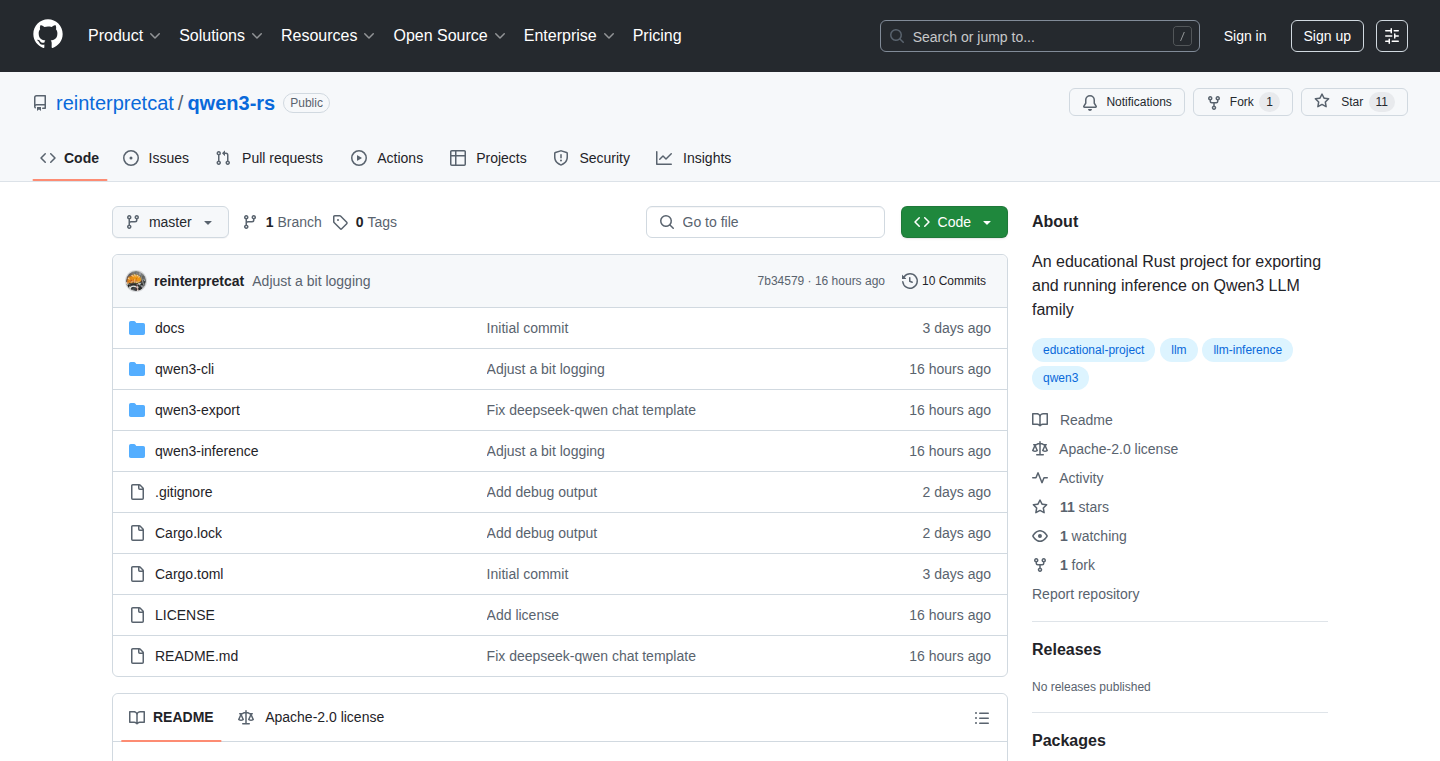
Author
eiskalt
Description
This project showcases a local inference engine for the Qwen3 Large Language Model (LLM), implemented in Rust. It's designed to run LLMs directly on your machine, offering a fast and efficient way to experiment with and utilize LLMs without relying on cloud services. The innovation lies in its use of Rust for performance and its focus on educational value, making it easier for developers to understand and adapt LLMs.
Popularity
Points 8
Comments 1
What is this product?
This is a tool that lets you run a powerful AI language model called Qwen3 on your own computer. It's written in a programming language called Rust, which is known for its speed and efficiency. The project’s innovation lies in bringing the model directly to your machine, making it accessible and allowing for experimentation without needing to send your data to the cloud. So this gives developers control and privacy.
How to use it?
Developers can use this project as a starting point to learn about LLM inference, experiment with different configurations, and integrate LLMs into their own applications. You would download the code, set up the necessary environment, and then run the model with your own data or prompts. This project also helps to learn the techniques of running LLMs on your local computer which gives you more control and understanding of AI models.
Product Core Function
· Local LLM Inference: Allows you to run the Qwen3 model directly on your computer. Value: This is essential for experimenting with LLMs without the need for internet connectivity or cloud services. Application: Use this for prototyping AI-powered features, or building privacy-focused applications. So this lets you build AI apps on your own terms.
· Rust Implementation: Uses the Rust programming language. Value: Rust provides performance and memory safety, making the inference engine fast and reliable. Application: Implement AI-powered features into resource-constrained devices, or applications that demand high performance. So this makes AI more efficient.
· Educational Focus: The project is designed with educational purposes in mind. Value: The code is made accessible for developers to understand the inner workings of the LLM and inference. Application: The project is great for developers looking to understand how LLMs work and improve their own AI skills. So this accelerates learning about AI.
Product Usage Case
· Building a local chatbot: Developers can use the project to create a chatbot that runs on their own computer, answering questions or providing information without relying on external services. So this allows you to build a personal AI assistant.
· Offline text generation: Use the engine to generate text for various purposes, such as writing articles or summarizing information, all while offline. So this ensures privacy and availability.
· Experimenting with different prompts: Experiment by inputting different prompts to see how the model behaves, and tweak parameters to achieve desired outputs. So this helps improve skills in prompt engineering.
7
Minimalist Wireless Lamp: Quick-Install Lighting Solution
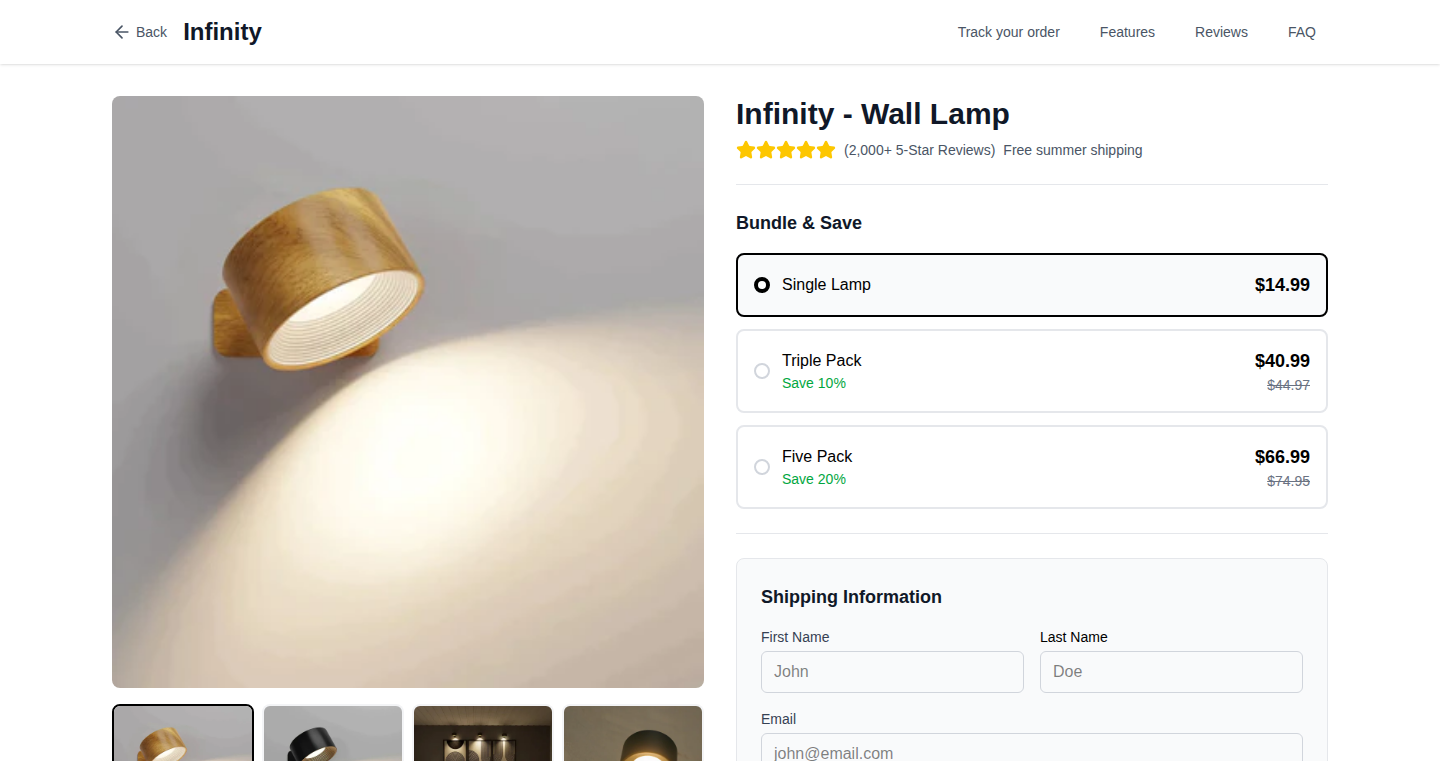
Author
kingvyn
Description
This project showcases a self-adhesive, rechargeable wall lamp designed for easy installation and repositioning. The key innovation lies in its tool-free mounting system using adhesive pads and its wireless design, eliminating the need for drilling or wiring. This lamp offers 360-degree rotation and USB-C charging, addressing the common problem of limited lighting options in rental properties or situations where permanent installations are undesirable. It demonstrates a practical application of minimalist hardware design, focusing on user-friendliness and elegant simplicity.
Popularity
Points 4
Comments 2
What is this product?
This is a wireless wall lamp that sticks to surfaces without screws or tools. The core technology is the use of strong adhesive pads for mounting, a rechargeable battery for power, and a 360-degree rotating design for flexible lighting angles. The innovation is about creating a lighting solution that's incredibly easy to install and move, perfect for renters or anyone wanting a hassle-free lighting setup. So this is useful because it brings flexibility and simplicity to lighting, making it easy to change up your space.
How to use it?
Users can simply peel off the backing of the adhesive pads and stick the lamp to any clean surface. It then rotates to point the light where needed. The lamp charges via USB-C. This is useful for anyone who wants instant lighting without complex installations. Integrating the lamp into your life is as easy as sticking it on a wall and charging it occasionally.
Product Core Function
· Adhesive Mounting System: The lamp uses strong adhesive pads to attach to surfaces, eliminating the need for drilling. This is valuable because it allows for easy installation and repositioning, especially in places where drilling isn't allowed, such as rental properties. Use case: quickly adding lighting to a bedroom wall.
· Wireless Operation: The lamp operates wirelessly, powered by a rechargeable battery. This allows for flexible placement and avoids the constraints of power outlets and wiring. Use case: providing task lighting on a desk.
· 360-Degree Rotation: The lamp can rotate 360 degrees, providing adjustable lighting direction. This allows users to direct the light precisely where it's needed. Use case: illuminating artwork on a wall or providing reading light.
· USB-C Charging: The lamp charges via USB-C, offering convenient and modern charging. Use case: charging the lamp using a standard phone charger.
Product Usage Case
· Rental Apartment: The lamp is perfect for renters who want to add lighting without damaging walls. It sticks on easily, and can be moved without leaving a trace, solving the problem of limited lighting options. For example, imagine easily adding a bedside light to your apartment.
· Temporary Lighting Needs: This lamp is excellent for temporary lighting needs, such as providing light in a workshop or as a camping light. It is easy to move, and doesn't require any professional installations. This could be used to highlight an art piece during a party or as a temporary light during a home improvement project.
· Desk Lighting: With its flexible rotation and wireless capabilities, it can be used as a desk lamp, without the need for a nearby power outlet. This means you can enjoy better task lighting anywhere.
8
ArchGW: The Intelligent Agent Proxy
Author
honorable_coder
Description
ArchGW is an intelligent proxy server designed to streamline the development of AI agents. It acts as a smart gateway, handling prompts, ensuring safety, and routing requests to the appropriate AI models. This project addresses the common challenges faced when building production-ready AI agent applications, such as input validation, context-aware routing, and integration with various LLMs. It uses Rust for performance and leverages specialized LLMs for task-specific functions. It's like a service mesh, but for AI agents, simplifying the complexities of building and deploying intelligent agents.
Popularity
Points 3
Comments 3
What is this product?
ArchGW is like a smart traffic controller for AI agents. When you send a request to your agent, ArchGW intercepts it. It uses its own mini-AI models to understand the request, check if it's safe, and decide which AI model (like a large language model) should handle it. Think of it as a bouncer for your AI agents, making sure everything runs smoothly and securely. So this allows developers to focus on building the core logic of their AI applications, rather than getting bogged down in the repetitive tasks of prompt engineering and model integration.
How to use it?
Developers can integrate ArchGW into their AI agent applications by directing all agent traffic through the proxy. This can be done by configuring the application to send requests to the ArchGW server instead of directly to the AI models. ArchGW then handles all the necessary pre-processing (like prompt validation), routing, and post-processing. For example, imagine you're building a customer service chatbot. You would point all incoming customer queries at ArchGW. ArchGW would check if the question is safe (no offensive language), understand the topic, and then route the question to the most relevant AI model to provide an answer. This simplifies the developer's work by abstracting away the complexities of managing multiple AI models and prompt engineering. This is done in a separate process, allowing developers to keep their business logic clean and focused.
Product Core Function
· Prompt Guardrails: It checks incoming prompts for safety, filtering out harmful or inappropriate content. This prevents misuse and ensures the agent behaves responsibly. So this protects your AI applications from potential abuse and ensures a safe user experience.
· Contextual Routing: It intelligently directs prompts to the most suitable AI models based on their context and the task at hand. This maximizes the effectiveness of each agent. So this means your agents will be more accurate and efficient in responding to user requests.
· Intelligent LLM Calling: It leverages custom-built, lightweight LLMs to perform tasks like routing and making decisions about which LLM to call based on user preferences or specific needs. This enhances the flexibility and adaptability of your AI agents. So this allows you to create agents that are more personalized and can adapt to different user requirements.
· Hallucination Detection: This feature helps in identifying and mitigating the tendency of LLMs to generate incorrect or nonsensical information. This improves the reliability of the agent's responses. So this helps make your AI agents more trustworthy by reducing the chances of them providing false information.
· Integration with Existing Infrastructure: Built using Envoy proxy and written in Rust, allowing for ease of integration within existing infrastructure setups. So, developers can easily incorporate this into their current technology stack without having to overhaul their systems.
· Model Serving: Hosting lightweight LLMs engineered in ArchGW, offering a framework to provide optimized and specialized functions. This simplifies access and management of the required models. So, developers can quickly deploy and manage the necessary language models for their applications, reducing complexity.
Product Usage Case
· Customer Service Chatbot: When a customer asks a question, ArchGW analyzes the query, checks for any inappropriate content, and routes it to the most relevant specialized model for a precise and helpful response. So, you can build a more reliable and effective customer service tool.
· Content Filtering System: As the content is created, ArchGW filters out any toxic or irrelevant content before displaying it to users, ensuring a safer and more engaging experience. So, you can create a safer online environment for your users.
· AI-Powered Search: ArchGW can be used to filter and route search queries to specific AI models optimized for different types of search requests (e.g., factual queries vs. creative writing prompts), improving the accuracy and relevance of search results. So, users will get better search results, faster.
· Automated Content Summarization: Before presenting a summary to the user, ArchGW can be used to route the request to a summarization AI model, ensuring that the summary is relevant, accurate, and safe. So, users get high-quality summaries without having to do any of the legwork.
9
Obelis AI: AI-Powered DevOps for Your AWS Account
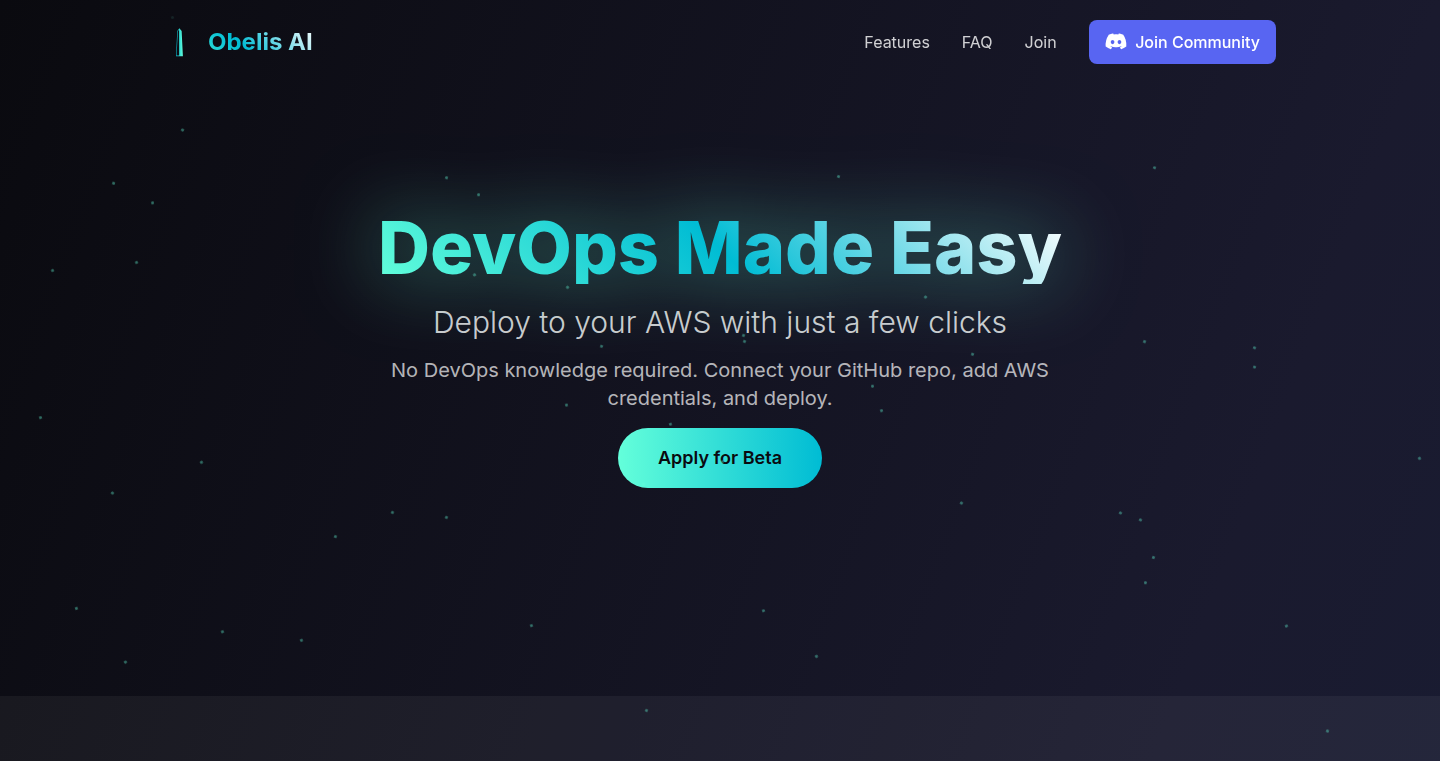
Author
mateovalle
Description
Obelis AI is a tool designed to simplify the often complex world of DevOps (Development and Operations) for early-stage teams. It leverages the power of AI to automate infrastructure management on your own AWS (Amazon Web Services) account, allowing developers to focus on building their applications rather than dealing with the intricacies of setting up and maintaining servers, databases, and other infrastructure components. The innovation lies in using AI to handle the 'behind-the-scenes' work, providing a 'just works' experience while still giving users full control over their AWS resources. This tackles the common problem of startups neglecting infrastructure until it becomes a major bottleneck.
Popularity
Points 4
Comments 1
What is this product?
Obelis AI uses artificial intelligence to automate and manage your infrastructure on AWS. Think of it as a smart assistant for your servers, databases, and other cloud services. Instead of manually configuring everything, Obelis AI takes care of the complex tasks like setting up servers, managing deployments, and monitoring your applications. This is achieved through AI algorithms that learn from your application's needs and optimize your infrastructure for performance and cost-efficiency. So, it's about making the setup and maintenance of your cloud infrastructure significantly easier. This innovation provides a fully managed DevOps experience on your own cloud account.
How to use it?
Developers can use Obelis AI by connecting it to their AWS account. They would then define their application's needs, such as the type of application, the desired performance, and cost constraints. Obelis AI then takes over, provisioning the necessary infrastructure, managing deployments, and monitoring the application's health. The integration involves providing access to your AWS account. After this point, you can deploy and manage applications with automated infrastructure handling. You get the benefit of automated setup, scaling, and monitoring. This means less time spent on technical setup and more time focused on building and improving your applications.
Product Core Function
· Automated Infrastructure Provisioning: Obelis AI automatically sets up and configures the necessary infrastructure resources (e.g., servers, databases, networking) within your AWS account. This saves developers from the tedious and time-consuming task of manual configuration. So, this frees developers from the initial setup and gets their application running faster.
· Intelligent Deployment Management: The AI handles the deployment of your application code, managing updates, rollbacks, and ensuring your application stays available. This is especially useful for continuous integration and continuous deployment (CI/CD) workflows. So, it reduces the risk of deployment errors and minimizes downtime.
· Real-time Monitoring and Optimization: Obelis AI constantly monitors your application's performance and resource usage. It then optimizes your infrastructure to maintain optimal performance and cost efficiency. So, this means you get better performance and potentially save money on your cloud costs.
· Automated Scaling: Obelis AI automatically scales your infrastructure up or down based on your application's traffic and demand, ensuring your application can handle varying workloads. So, this keeps your app performing well and ensures that your application won't crash under heavy load.
· Security Automation: The system may automate aspects of security configuration, applying best practices and protecting your infrastructure against common vulnerabilities, which allows developers to focus on building features instead of focusing on security-related tasks.
Product Usage Case
· Early-stage startups can rapidly deploy and iterate on their applications without needing a dedicated DevOps team. The AI handles the complexity, allowing developers to focus on product development. For example, a startup building a new social media app can deploy it on AWS with Obelis AI managing the servers, databases and networking automatically, so they can quickly launch their app.
· Small to medium-sized businesses can streamline their cloud infrastructure management, reducing the time and resources spent on DevOps tasks. This allows them to improve their operational efficiency and focus on growth. For instance, a small e-commerce store can use Obelis AI to automatically scale their infrastructure during peak shopping seasons.
· Developers looking to experiment with new technologies can quickly set up complex infrastructure without being an expert in cloud services. This accelerates the learning process and enables rapid prototyping. For example, a developer wanting to test a machine-learning application can use Obelis AI to set up the required servers, storage and networking, without manually configuring each component, allowing quicker testing and learning.
10
BlockDiffusion: Fast Diffusion Model Training on Consumer Hardware
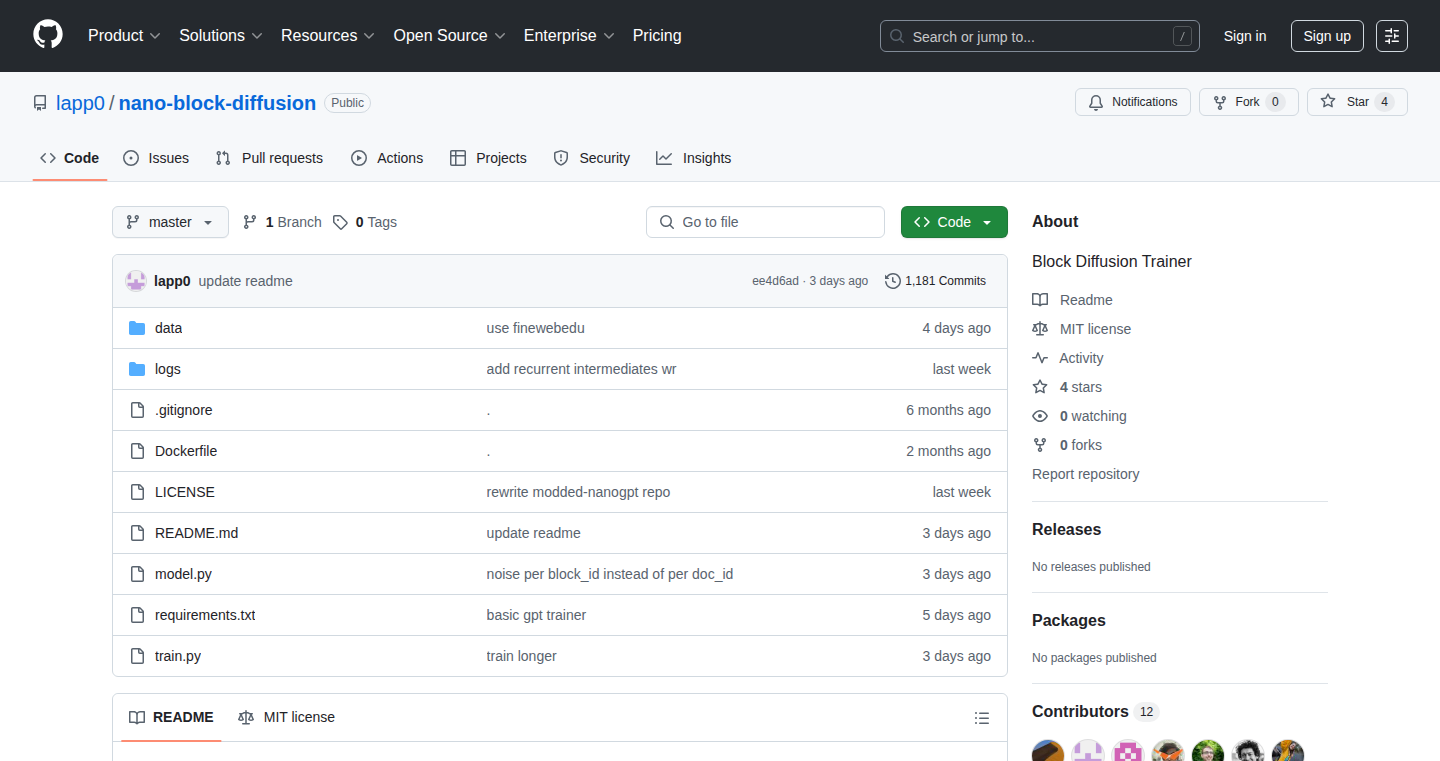
Author
lappa
Description
BlockDiffusion is a project that lets you train advanced AI models called 'diffusion models' on a regular consumer computer, like one with an RTX 4090 graphics card. The innovation lies in the clever optimization techniques employed to reduce training time from weeks or months to just hours. It tackles the problem of making cutting-edge AI accessible to more people by lowering the hardware barrier to entry. It allows developers to experiment with and develop AI models without needing expensive, specialized hardware.
Popularity
Points 5
Comments 0
What is this product?
BlockDiffusion speeds up the training of diffusion models, which are used for tasks like generating images. The core innovation is likely in how the training process is broken down (block-wise) and optimized. This approach is particularly effective because it reduces the memory footprint and computational requirements, thus making the training run faster on standard graphics cards. Think of it as a smart way to divide a complex task into smaller, manageable pieces. So this is a great solution to train your own AI models for various creative applications.
How to use it?
Developers can use BlockDiffusion by adapting their existing diffusion model training code to incorporate the project's optimization strategies. This might involve modifying the code to utilize the block-wise processing method or adjusting the parameters for the graphics card. The project provides a framework and tools to implement these optimizations. You can integrate it into your projects through libraries and scripts. So you can build custom AI models or fine-tune existing ones on your hardware, instead of relying on expensive cloud services.
Product Core Function
· Fast Model Training: It significantly reduces the time required to train diffusion models, from weeks or months down to hours, by implementing efficient training strategies. This lets you get results and iterate faster.
· Consumer Hardware Compatibility: It makes training accessible on consumer-grade hardware, specifically on the RTX 4090, making it possible to train models without huge infrastructure costs. It makes AI more accessible to a wider audience.
· Optimized Memory Usage: The project uses techniques like block-wise processing to optimize memory usage. This allows larger models to fit within the memory limits of typical graphics cards. This allows you to work with more complex models that were previously impossible on your hardware.
· Customization: The project likely provides ways to customize the training process, which could involve adjusting training parameters and configurations. This gives you the flexibility to adapt the training to your specific needs and data.
· Model Experimentation: By reducing training time and hardware costs, the project opens up possibilities for rapid experimentation with diffusion models. You can try different configurations and ideas to explore new model architectures and applications faster.
Product Usage Case
· Image Generation: Develop a system to create unique images based on text descriptions or other inputs. By using BlockDiffusion, you can experiment with various model architectures and styles to produce personalized artwork or visuals. So, you can generate custom art, illustrations, and designs for personal or commercial use.
· Style Transfer: Apply the style of one image to another. Using the faster training, developers can fine-tune models for style transfer tasks much more efficiently, allowing for quicker iteration on style variations. So you can stylize photos or videos for artistic purposes.
· Text-to-Image Applications: Create applications that generate images from text prompts. BlockDiffusion's fast training allows developers to build and refine text-to-image models rapidly, offering more control and creativity. So you can bring your ideas to life by creating visual content from text prompts.
· Research and Development: Use BlockDiffusion for research in AI, particularly to test new architectures, training methodologies, and dataset variations. The faster training speed accelerates the exploration and validation of new ideas in the field of AI. So researchers can more rapidly test hypotheses and push the boundaries of AI capabilities.
11
N8n AI Assistant - Natural Language Workflow Automation
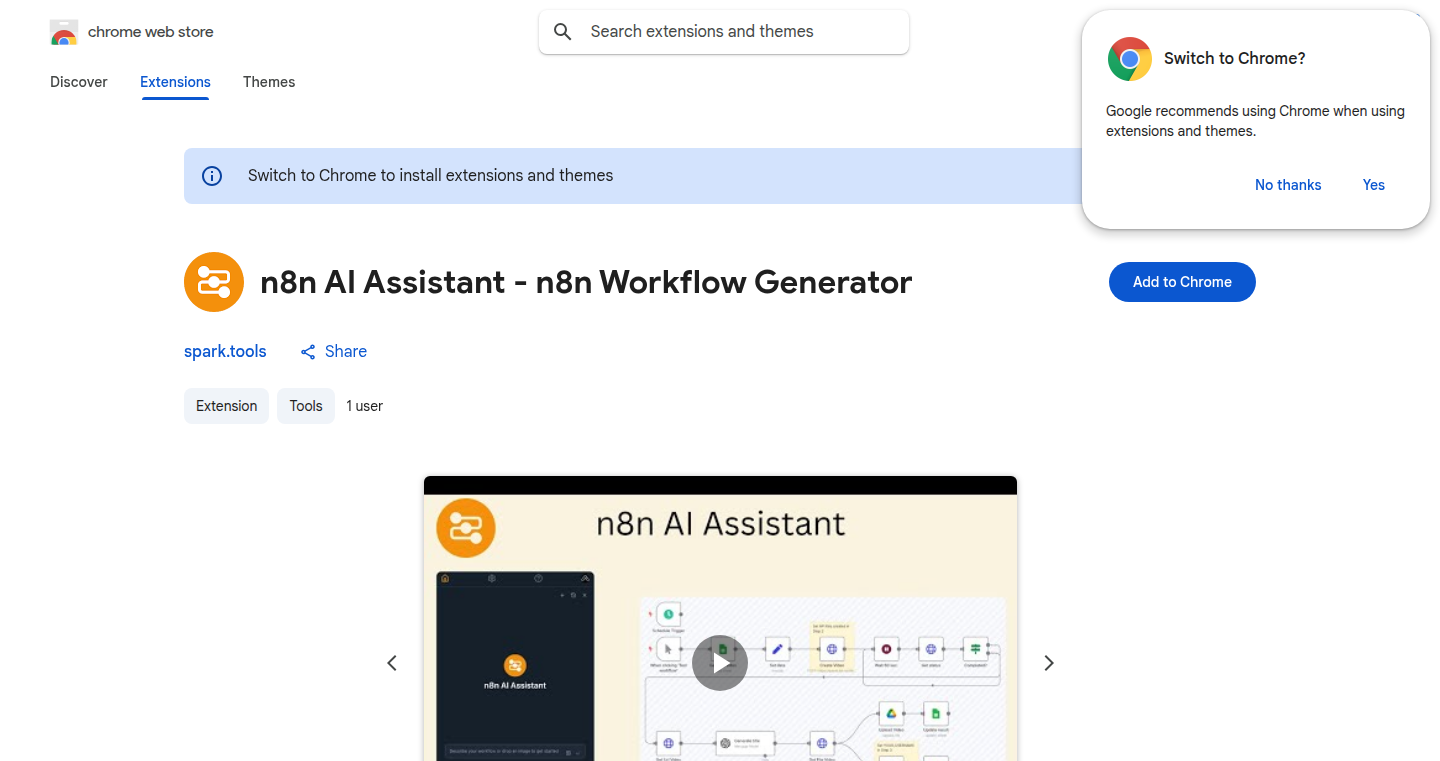
url
Author
qwikhost
Description
This project introduces an AI-powered assistant designed to simplify the creation and modification of workflows within the n8n automation platform. It allows users to build, edit, and debug workflows using natural language, eliminating the need for extensive manual configuration. The core innovation lies in the AI's ability to understand and translate user intentions expressed in plain English into functional workflow steps. This streamlines the automation process, making it accessible to users with varying levels of technical expertise.
Popularity
Points 4
Comments 1
What is this product?
It's an AI that understands what you want to automate. Instead of manually setting up each step in a workflow (like connecting different apps or services), you can describe your automation goals in simple English, and the AI translates those descriptions into a working workflow within n8n. It uses natural language processing (NLP) to understand your instructions and then configures the necessary components. So this is useful if you want to build automations quickly without needing to learn the technical details of each automation service. You just describe what you want to do!
How to use it?
Developers and automation enthusiasts can use this by installing the extension within n8n. Then, they can type or speak their automation requirements, such as 'When I receive an email, send it to Slack.' The AI Assistant will then create the corresponding n8n workflow, which can be further customized and refined. This facilitates rapid prototyping and reduces the time and effort required to create complex workflows. This is like having a coding assistant always available inside n8n.
Product Core Function
· Workflow Generation from Natural Language: The core function is the ability to automatically generate workflow steps based on user's natural language input. This significantly simplifies workflow creation, as users don't have to manually configure each node.
· Workflow Editing via Natural Language: Users can modify existing workflows by describing the desired changes in plain English. For example, they could say 'Add a delay of 10 minutes after receiving the email'.
· Workflow Troubleshooting with AI Assistance: The AI can analyze existing workflows and identify potential issues or bottlenecks. This allows users to debug their automations efficiently and improve their performance. It provides suggestions to fix them.
Product Usage Case
· Automated Email Processing: A user wants to automatically save email attachments to Google Drive. Instead of manually setting up each step, the user can type 'Save email attachments to Google Drive' and the AI Assistant will create the workflow to do that. So it saves time in email management.
· Slack Notification System: A developer wants to be notified on Slack whenever a new customer subscribes to their service. They can describe the requirements: 'Send a Slack message when a new customer subscribes'. The AI will build a workflow connecting the customer database with Slack. This is useful in monitoring and customer service automation.
· Integration Across Multiple Applications: For example, the user wants to integrate a new customer's details from their CRM, send them a welcome email, and then add them to a mailing list. The AI assistant can create a workflow that integrates across these platforms. So it allows users to quickly automate processes across different platforms.
12
DigitalToolPad - Browser-Based Privacy-Focused Developer Toolkit
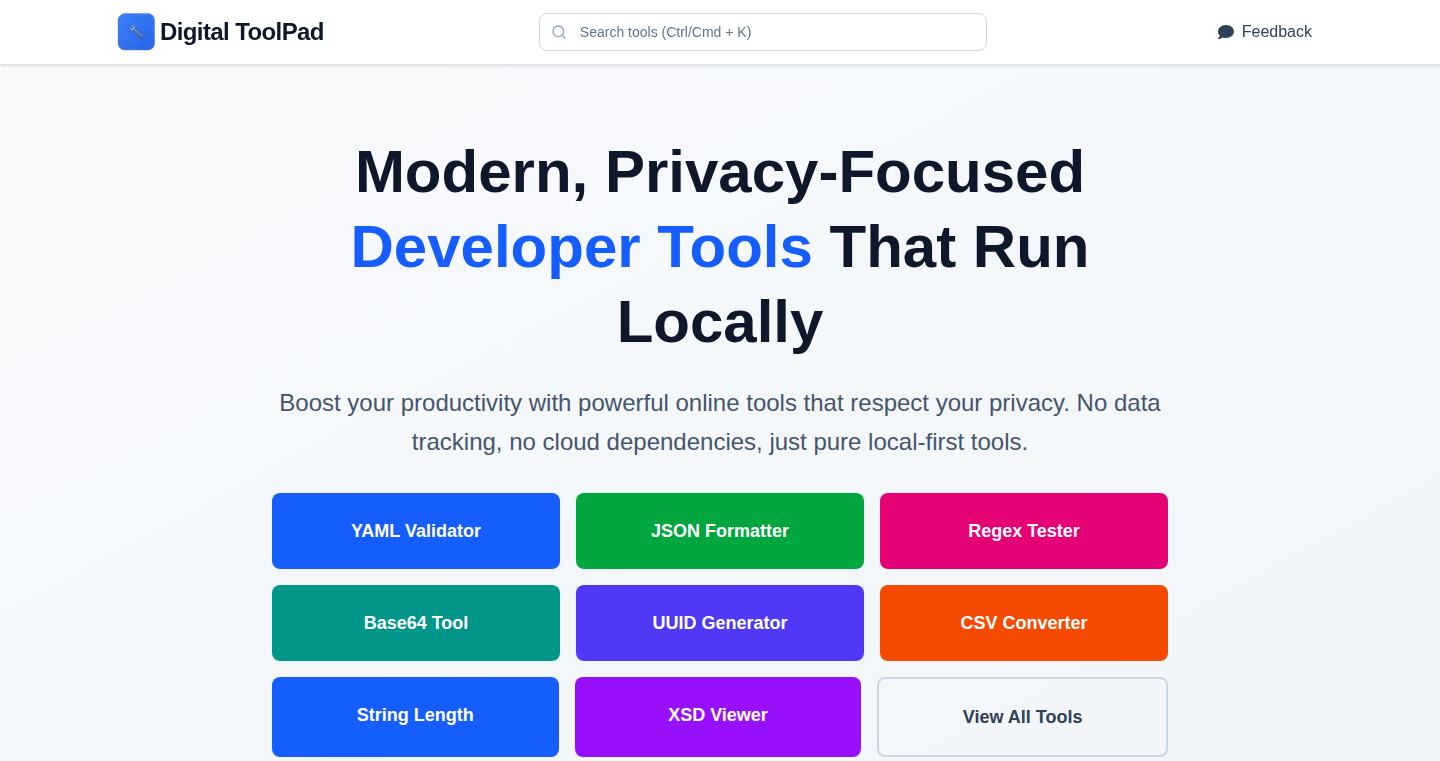
Author
ProgrammerByDay
Description
DigitalToolPad is a collection of essential developer tools (like YAML, JSON, Markdown, regex, and CSV tools) that run entirely within your web browser. The key innovation is its commitment to privacy: all processing happens locally on your computer, without sending any data to external servers. It solves the problem of using online tools that might track your data, offering developers a secure and private way to manage their code and data.
Popularity
Points 3
Comments 1
What is this product?
DigitalToolPad is essentially a Swiss Army knife for developers, but it lives inside your web browser. It includes tools for things like validating and formatting YAML and JSON files, working with Markdown documents, testing regular expressions, and manipulating CSV data. The cool part? Everything happens on your computer, not on some server in the cloud. This means your data stays private, because it never leaves your browser. So what? Well, it protects your sensitive code and data from potential leaks and provides a faster, more responsive experience since there's no need to send data back and forth.
How to use it?
Developers can use DigitalToolPad by simply visiting the website. You paste your YAML, JSON, Markdown, or other text into the corresponding tool, and it performs the necessary operations. For example, you can validate a YAML file to ensure it's correctly formatted, format a JSON file for readability, or test a regular expression to find specific patterns in text. It's ideal for anyone who works with code or data formats and wants a quick, private way to process them. You can integrate it into your workflow by using it whenever you need to format, validate, or otherwise manipulate text-based data. So what? Using this tool is as simple as opening a new tab and you get a secure environment to work with your data, which reduces the risks associated with using online tools.
Product Core Function
· YAML Validation and Formatting: The tool can check if your YAML files are correctly structured, and then automatically format them for better readability. So what? This helps you avoid errors and make your YAML files easier to understand, especially in complex configuration files.
· JSON Validation and Formatting: Similar to YAML, it can validate JSON files and format them to make the structure clear and easy to read. So what? This is crucial for debugging API responses, editing configuration files, and working with data in a standard format.
· Markdown Preview and Editing: Allows you to write in Markdown, a simple formatting language, and see how it will look in the final output. So what? This is great for writing documentation, creating README files, and quickly formatting text for the web.
· Regular Expression Tester: Provides a tool to test regular expressions (regex), allowing you to find and manipulate text patterns within your data. So what? This is essential for tasks like data extraction, text search, and replacing patterns in text or code.
· CSV Manipulation: Includes tools to work with CSV files, allowing you to process tabular data, view it, and potentially convert it. So what? This is valuable for analyzing datasets, importing and exporting data, and working with spreadsheets.
Product Usage Case
· Debugging API Responses: A developer receives a complex JSON response from an API. They can paste the JSON into DigitalToolPad, validate it to check for errors, and then use the formatting tool to make it easier to read and understand the structure, quickly identifying the root cause of the issue. So what? Faster debugging and improved productivity.
· Creating Documentation: A developer is writing documentation using Markdown. They can use DigitalToolPad's Markdown preview to see how the formatted text will appear, ensuring the documentation is well-structured and visually appealing before publishing. So what? This helps in delivering clear and easily understandable documentation.
· Data Extraction from Logs: A system administrator needs to extract specific information from log files. They can use the regular expression tester in DigitalToolPad to create and test regular expressions to find the patterns they need, and then extract the relevant data. So what? Quick and effective data extraction to enable faster troubleshooting.
· Editing Configuration Files: A developer needs to edit a large YAML configuration file. They can use DigitalToolPad to validate the YAML, which will highlight any formatting errors and the tool can automatically format the YAML for easier reading and editing. So what? Reduce configuration errors and speeds up the editing process.
13
HardView - Cross-Platform Hardware Information Module
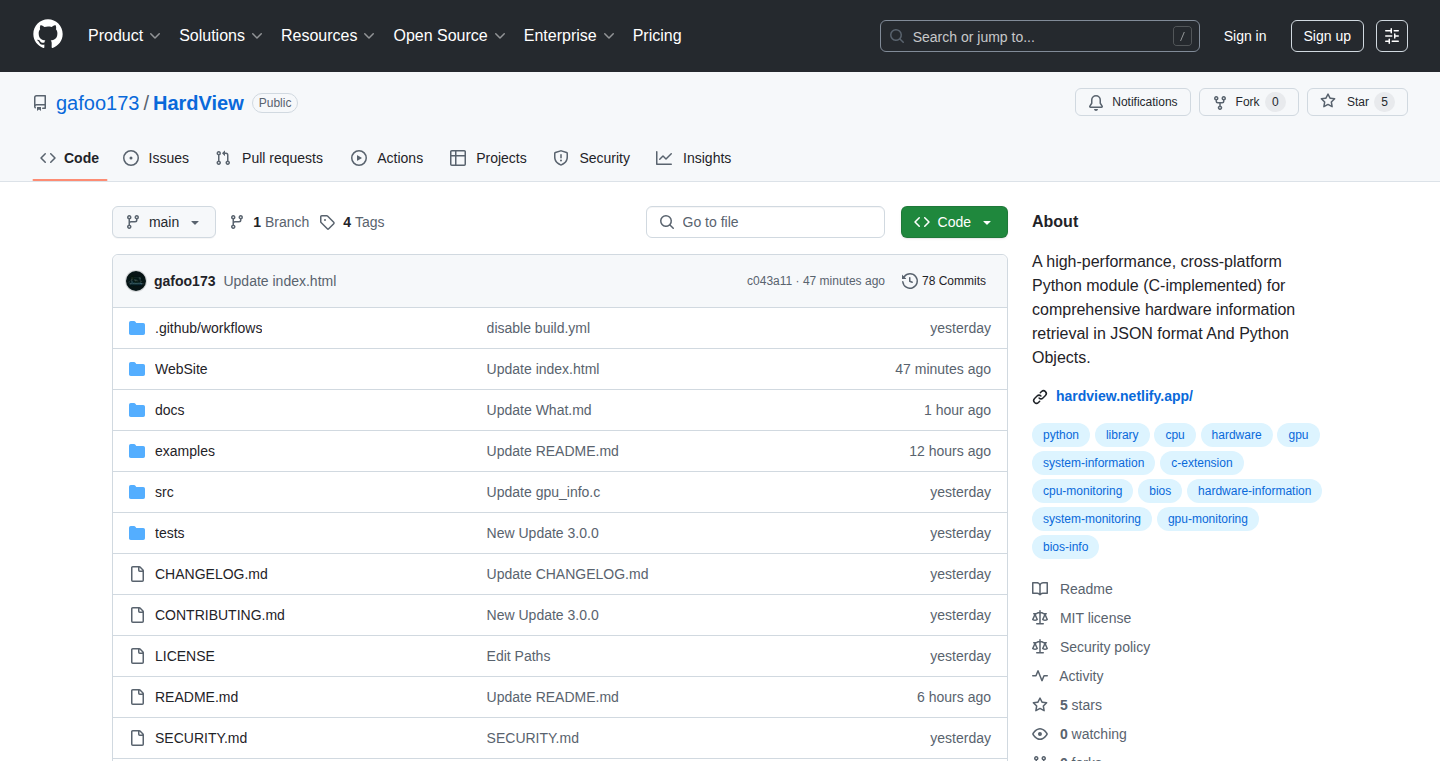
Author
gafoo1
Description
HardView is a Python module that gives you detailed information about your computer's hardware, like the CPU, memory, disks, and network, across both Linux and Windows. It's designed to be fast, and it provides the data in an easy-to-use format, like JSON. The core innovation is its ability to provide a consistent API for accessing hardware information regardless of the operating system, which makes it easier for developers to write cross-platform tools. This solves the problem of having to write separate code for different operating systems when you need to get hardware details.
Popularity
Points 2
Comments 2
What is this product?
HardView is a Python library that acts like a translator, gathering hardware information from your computer (like CPU model, memory size, and disk health). It uses a consistent API across Linux and Windows, meaning the code you write to get the data works on both systems. It's built with speed in mind, using C for performance-critical parts, and it offers over 120 different hardware data fields, making it a powerful tool for developers. So it helps you get all the hardware details you need in a consistent way, no matter what operating system you're using. So this is useful if you need to check hardware stats, automate system checks, or build monitoring tools.
How to use it?
Developers use HardView by importing it into their Python scripts and calling functions to get hardware information. The module returns the data as JSON strings or Python objects, making it simple to integrate into other applications. You can use it to collect system information, monitor hardware performance in real-time, or build automated hardware diagnostic tools. For example, you might integrate it into a system monitoring dashboard to display CPU usage, RAM capacity, and disk health. So, you can easily get detailed hardware data programmatically, making it simple to integrate into your existing scripts and tools.
Product Core Function
· Detailed Hardware Data Retrieval: HardView can fetch detailed information about various hardware components, including CPU architecture, disk SMART attributes, RAM modules, and partitions. This is valuable for creating system reports, debugging hardware issues, and developing hardware inventory tools. So you can understand and manage your hardware better.
· Cross-Platform Compatibility: The module works on both Linux and Windows, providing a consistent API for accessing hardware information. This is crucial for developers who need to support multiple operating systems without writing separate code for each. So you can write code once and it works everywhere, saving development time.
· High Performance: The core parts of HardView are written in C to ensure fast data retrieval. This means the module can quickly gather and process hardware information, even on systems with many components. So it allows for real-time monitoring and quick system diagnostics.
· Real-time Monitoring: HardView offers real-time monitoring capabilities for CPU and RAM usage. This feature is useful for developing performance monitoring tools, identifying performance bottlenecks, and analyzing system behavior over time. So you can watch your computer's performance live.
· Data Formatting: HardView returns data in both JSON strings and Python objects. This flexibility enables easy integration into existing applications and scripts. You can easily parse and use the hardware data in your custom tools and applications. So it allows you to easily use the data in your projects, no matter what format you prefer.
Product Usage Case
· System Monitoring Dashboard: You could use HardView to build a dashboard that displays CPU usage, memory utilization, disk space, and network activity in real-time. This provides valuable insights into system performance. So you can visually monitor your computer's vital stats.
· Automated Hardware Diagnostics: Integrate HardView into a script that automatically checks for hardware issues, like failing hard drives or overheating components. This improves system reliability and reduces downtime. So you can identify potential problems before they cause failures.
· Hardware Inventory Management: Use HardView to create a script that gathers all the hardware information from a fleet of computers, creating an automated hardware inventory. So you can track what hardware you have in a consistent and easy-to-manage way.
· Performance Profiling Tools: Developers can integrate HardView into performance profiling tools to analyze how hardware resources are being used by different applications. This helps pinpoint performance bottlenecks. So you can identify what's slowing down your applications.
14
SimplERP: Lightweight ERP for Small Businesses
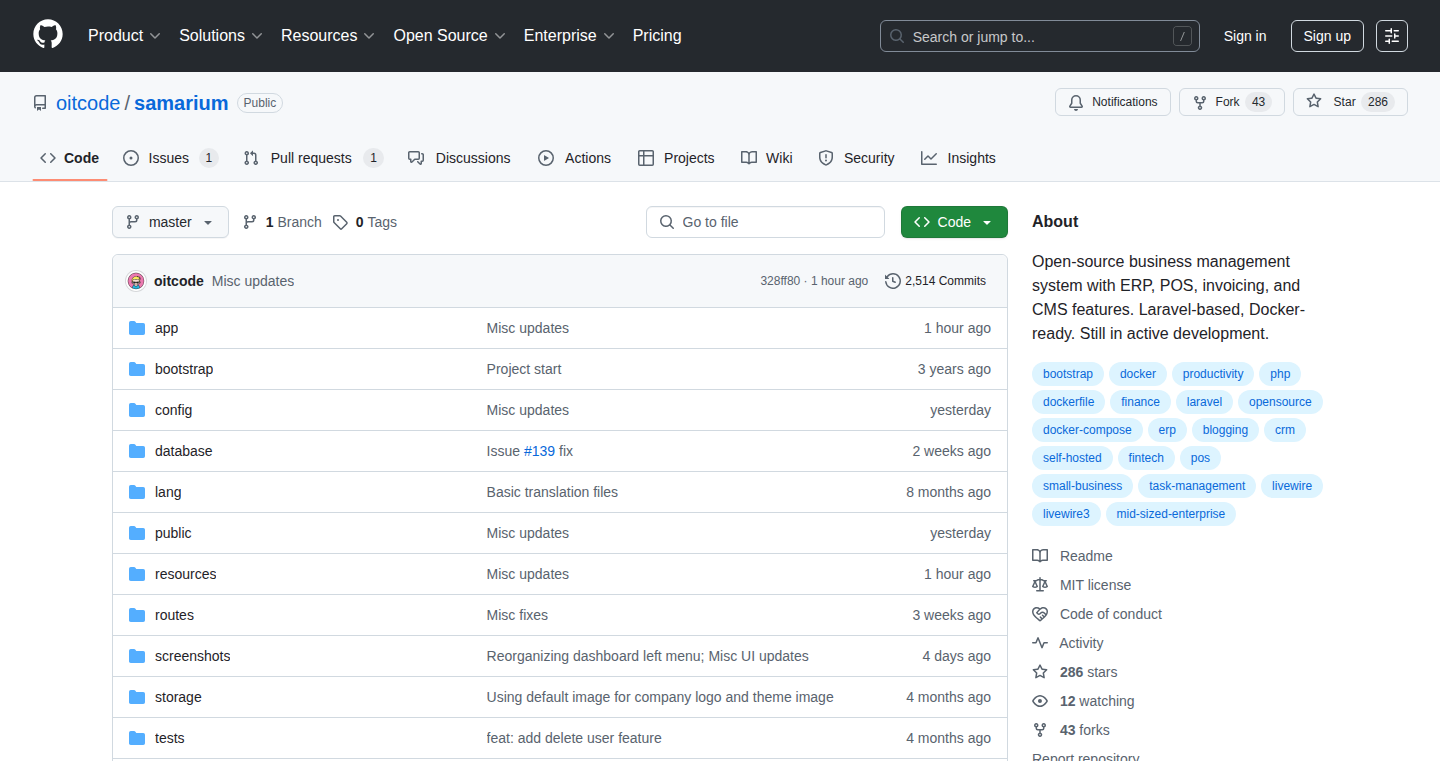
Author
azaz12
Description
SimplERP is a streamlined Enterprise Resource Planning (ERP) system tailored for small businesses. Instead of complex, bloated software, it provides a simple, intuitive interface for managing core business functions. The technical innovation lies in its focus on minimalism and ease of use, offering essential features without the overwhelming complexity of traditional ERP systems. It addresses the problem of overly complex ERP software that's difficult for small business owners to understand and implement.
Popularity
Points 3
Comments 1
What is this product?
SimplERP is essentially a simplified version of the large, expensive software that big companies use to manage their operations. It focuses on the most important aspects, like managing inventory, sales, and customer data, but in a way that's much easier to understand and use. The innovation here is its focus on simplicity, building a solution that's light on features, but heavy on usability. So, if you're a small business, this is like a tailored solution that saves you from learning a super-complicated software.
How to use it?
Developers can use SimplERP by integrating it into their existing business operations. This could involve using the API (Application Programming Interface) to connect it to other software, or customizing the user interface to fit their specific needs. For example, a developer might use SimplERP to create a custom sales dashboard or integrate it with an existing e-commerce platform. So, if you're a developer, this provides a ready-made solution to manage key business functions, saving you a lot of development time and effort.
Product Core Function
· Inventory Management: Tracks stock levels, alerts users when inventory runs low. This helps businesses avoid stockouts and optimize their purchasing decisions. So, it helps you avoid running out of products to sell.
· Sales Tracking: Records sales transactions, generates sales reports, and helps analyze sales performance. This provides insights into what's selling well and how to improve sales strategies. So, it gives you a clear picture of your sales performance, which helps you make better business decisions.
· Customer Relationship Management (CRM): Stores customer data, tracks interactions, and helps manage customer relationships. This enables businesses to provide better customer service and build customer loyalty. So, it helps you keep track of your customers and build stronger relationships with them.
· Reporting: Provides insights through reports on inventory, sales, and customers. This helps users make data-driven decisions. So, it gives you all the important numbers in one place so you can easily understand how your business is doing.
· User-Friendly Interface: The core value here is an intuitive interface; this design helps small business owners navigate the software and learn to use the system faster. This means a small business owner can quickly get the hang of it and start using it in minutes. So, it removes the need for extensive training that’s required for more complicated systems.
Product Usage Case
· A small online retailer can use SimplERP to track inventory, manage orders, and generate sales reports. This helps them keep track of what's in stock, how many sales they have, and which products are doing well. So, this online retailer can easily keep all their business data in one place.
· A developer can integrate SimplERP with an e-commerce platform. This would let the platform automatically update inventory levels after a sale, saving the user from manually updating everything. So, this saves the developer a lot of time and effort, and increases efficiency.
· A service-based business can use SimplERP to manage customer data, track invoices, and generate payment reminders. This helps in keeping track of customer needs, and ensures payments are received on time. So, you can run your service-based business smoothly and get paid quickly.
· A developer can contribute to SimplERP by adding more features like custom reporting and automated workflows. They could improve the functionality and make the system more useful. So, it's a way to build something that can really benefit small business owners.
15
AstroFast: A Lightweight Horoscope Site Powered by Static JSON

Author
garmiter
Description
AstroFast is a lightning-fast daily horoscope website built for speed and simplicity. It tackles the problem of slow-loading websites by pre-generating the horoscope data every day and serving it as static JSON files. This approach drastically reduces server load and allows the site to load in under a second, even on slow internet connections. It utilizes Next.js for the frontend, Tailwind CSS for styling, Cloudflare Workers for API proxying and caching, and Vercel for hosting. So, it's a web application that's incredibly fast and efficient.
Popularity
Points 3
Comments 1
What is this product?
AstroFast is a web application that provides daily horoscopes, prioritizing speed and user experience. The core innovation lies in its use of static JSON data. Instead of fetching horoscope information dynamically every time a user visits, the data is generated daily and stored as a static file. This significantly reduces the server's workload and allows the website to load much faster. The project leverages modern web technologies such as Next.js, Cloudflare Workers, and Vercel to achieve optimal performance and scalability. This means the website is quick, responsive, and can handle many users without slowing down. So, it's a fast and efficient way to get your daily horoscope.
How to use it?
Developers can use AstroFast as a model for building extremely fast, lightweight web applications, especially those dealing with frequently updated but relatively static content. The core concept of pre-generating data and serving it as static files can be adapted to various applications, such as news websites, blogs, or any site where speed and performance are critical. Developers could study its architecture and adapt its caching and proxying strategies. The project utilizes technologies like Next.js (for building the user interface), Tailwind CSS (for styling), Cloudflare Workers (for optimization), and Vercel (for deployment). So, you can learn how to build a super-fast web app with modern techniques.
Product Core Function
· Static JSON Data Serving: The project pre-generates horoscope data daily and serves it as static JSON files. This means the website doesn't need to process or request information every time a user visits. The value is that it drastically reduces the load on the server, making the website incredibly fast. This allows for quick load times and better user experience.
· Frontend Optimization with Next.js: Uses Next.js for the frontend, which provides features like server-side rendering and static site generation. The value is that Next.js improves the site's performance and allows search engines to better index the website. This ensures a better user experience and improved search engine optimization (SEO).
· Caching and API Proxy with Cloudflare Workers: Cloudflare Workers act as an API proxy and cache the horoscope data. The value here is that it reduces the server load by storing and serving frequently accessed data. This means users get content faster, and the main server doesn't need to handle as many requests. This improves the overall website performance and reduces costs.
· Mobile-First UI Design: The website is designed with a mobile-first approach. The value is that it ensures the website looks and works well on all devices, especially smartphones and tablets. This focus makes the website highly accessible and offers a good user experience across different screen sizes.
Product Usage Case
· News Websites: A news website could use a similar approach to display articles. By pre-rendering articles as static files, the website can load content quickly and provide a good user experience, even during high traffic. This reduces server load and improves overall performance. So, you get a fast and responsive news site.
· E-commerce Product Catalogs: E-commerce sites could use the static JSON approach to display product information. The website loads product data quickly, improving the user experience and potentially increasing sales. This is useful for product listings that do not change frequently, ensuring a fast browsing experience for customers. So, you can make a lightning-fast online store.
· Blogs and Content-Heavy Websites: Bloggers and content creators can use static site generation to publish content. The site loads very fast, improving SEO and making it more user-friendly. It allows the website to handle a large number of visitors without performance issues. So, you'll see a fast and well-ranked blog.
16
Juncture: Streamlining Jira Integrations
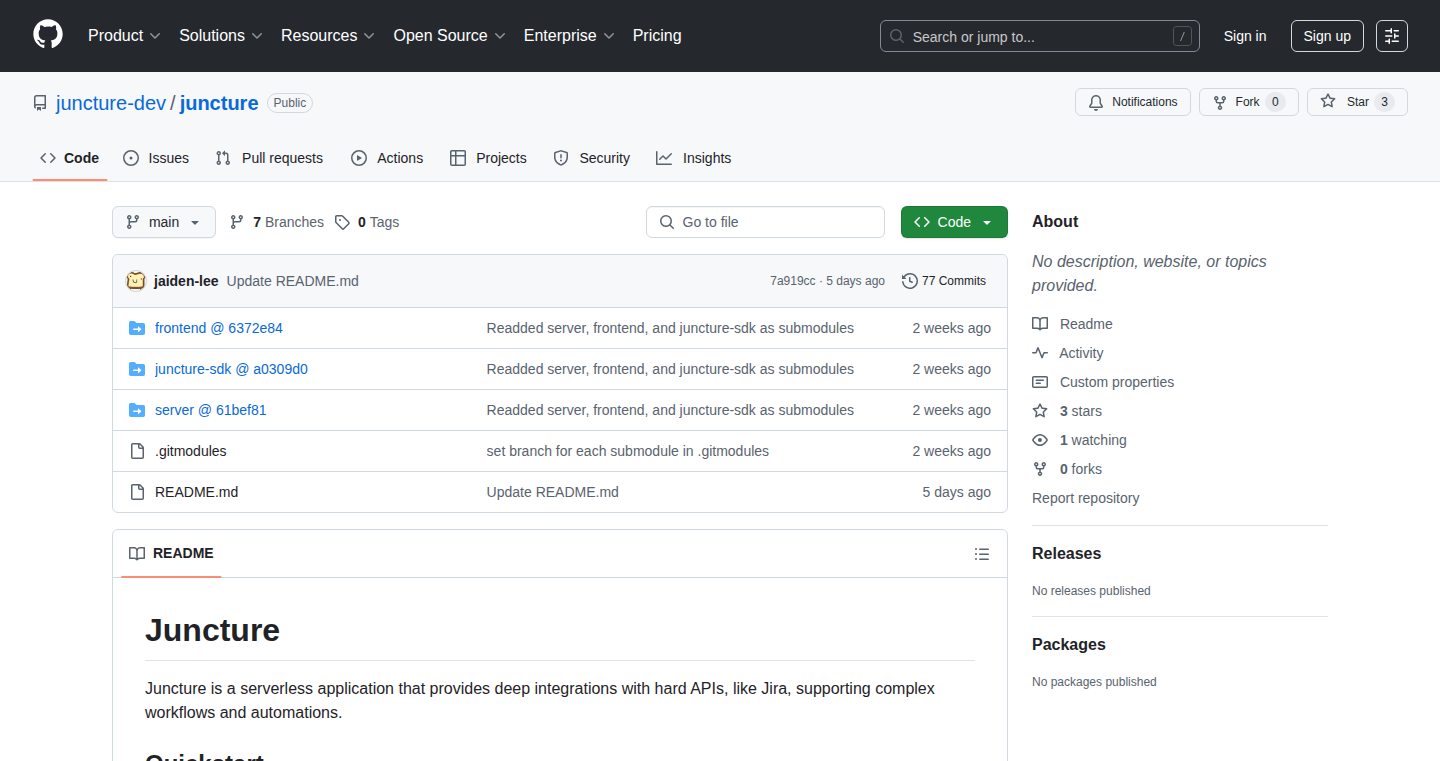
Author
jaidenlee
Description
Juncture simplifies building integrations with Jira, a popular project management tool. It tackles the common headaches developers face when connecting to Jira's API by providing a pre-built backend for authentication and integration flows, along with a user-friendly TypeScript SDK. This allows developers to focus on their core functionality rather than wrestling with Jira's API complexities.
Popularity
Points 3
Comments 1
What is this product?
Juncture is a toolkit designed to make it easier for developers to build applications that interact with Jira. It provides a backend to handle the tricky parts of connecting to Jira, like authentication and managing different integration processes. Think of it as a middleman that simplifies the communication between your application and Jira. It also includes a TypeScript SDK, which is like a set of tools for developers to easily use Juncture in their projects, and a small frontend to verify that the connection to Jira is working correctly. So, instead of spending hours figuring out how to talk to Jira, developers can quickly build their integrations. So this saves developers time and effort, and makes it simpler to create useful tools that work with Jira.
How to use it?
Developers use Juncture by first setting up a backend, which manages the authentication and integration flows. Then, they use the provided TypeScript SDK in their projects to easily interact with Jira through this backend. The SDK provides convenient functions for performing actions like creating, updating, and retrieving data from Jira. Developers can also utilize the small frontend to verify the Jira connection. This allows developers to quickly build applications that automate tasks in Jira, integrate Jira with other systems, or enhance the Jira user experience. So you can build better and more powerful Jira integrations faster.
Product Core Function
· Backend for Authentication and Integration Flows: This handles the complexities of connecting to Jira's API, such as authorization and data exchange. Value: It eliminates the need to write boilerplate code for authentication and API calls, saving developers time and effort. Application: Used for building any application that needs to interact with Jira, such as automating ticket creation or updating project statuses.
· TypeScript SDK: This provides a set of easy-to-use functions and tools for developers to interface with the backend and Jira. Value: Simplifies the process of integrating with Jira, enabling developers to focus on their application logic rather than the specifics of the Jira API. Application: Used for building custom Jira dashboards, creating integrations with other project management tools, or developing custom reporting features.
· Frontend for Connection Verification: This allows users to verify their connection to Jira is working as expected. Value: This ensures the integration is properly set up and that the application can communicate with Jira. Application: Used during the initial setup of the integration or when troubleshooting connectivity issues.
Product Usage Case
· Automated Jira Ticket Updates: A developer creates a tool that automatically updates Jira tickets based on events happening in another system (e.g., code commits). Using Juncture, they can easily handle the authentication and API calls to update Jira tickets without writing a lot of extra code. So, it automates project management tasks.
· Custom Jira Dashboard Integration: A company wants to create a custom dashboard that pulls data from Jira and displays it in a user-friendly format. Using Juncture's SDK, the developer can easily fetch data from Jira and integrate it into their dashboard, simplifying the data retrieval process. So, get a custom view of your Jira data.
· Integration with Slack: A team wants to receive Jira notifications directly in Slack. Juncture can be used to build a bridge that sends updates from Jira to Slack channels. The backend handles authentication, and the SDK simplifies the data transfer, allowing the developer to focus on the message format. So you keep up to date with your team's progress.
17
BorgLLM: Effortless LangChain Integration & LLM Security
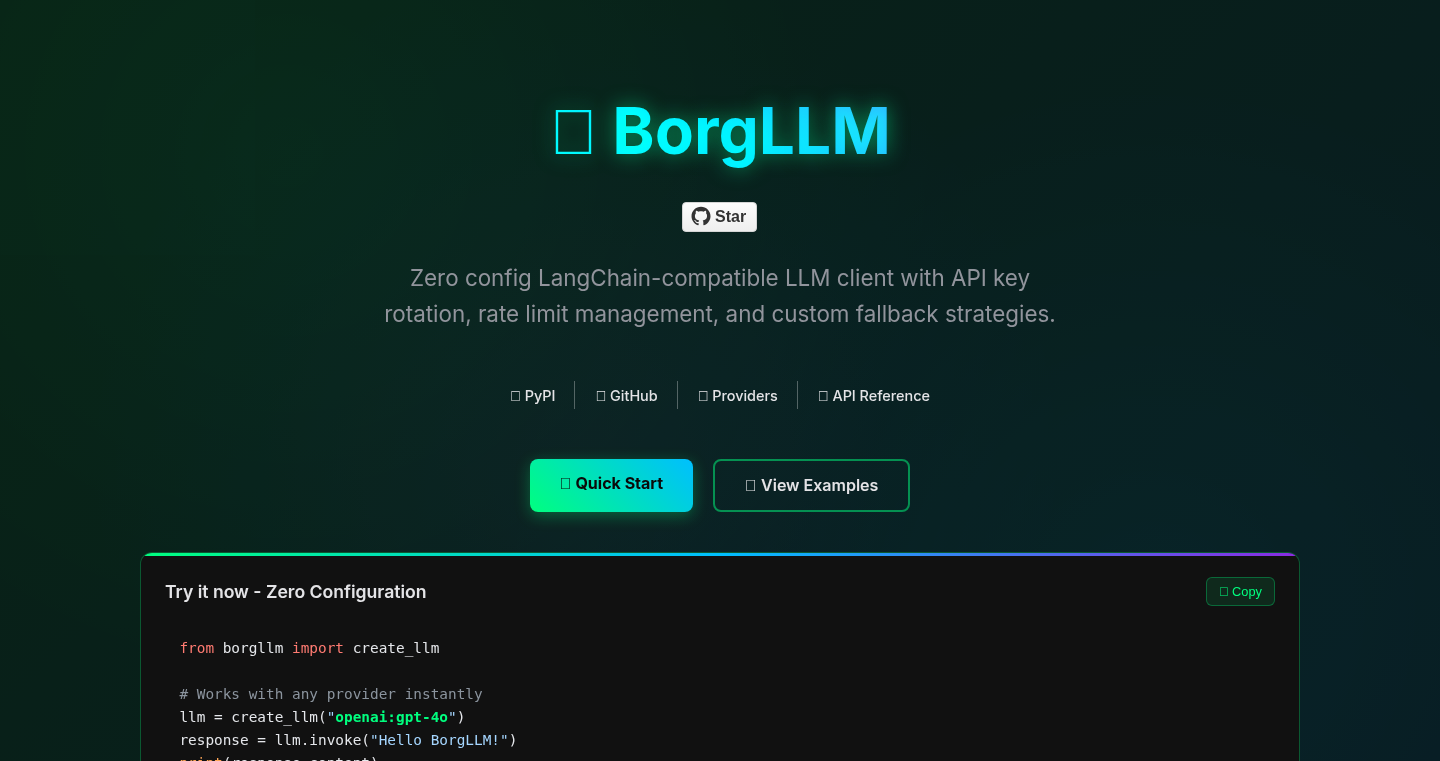
Author
omneity
Description
BorgLLM simplifies the integration of LangChain, a popular framework for building applications with Large Language Models (LLMs), by providing a zero-configuration client. It also addresses key security concerns like key rotation and rate limit management, making LLM-powered applications more robust and secure. This helps developers quickly prototype and deploy LLM applications without getting bogged down in complex configurations and security setups.
Popularity
Points 3
Comments 1
What is this product?
BorgLLM acts as a streamlined interface for interacting with LangChain, specifically focusing on ease of use and security. It offers a ready-to-use client that eliminates the need for complex configuration, allowing developers to quickly connect their applications to various LLMs. Moreover, it provides built-in solutions for managing API keys (key rotation) and controlling the number of requests to prevent overuse or abuse (rate limit management). Essentially, it packages best practices for LLM usage into a single, accessible tool. So this is useful because it significantly reduces the time and effort required to integrate and secure LLM interactions.
How to use it?
Developers can easily integrate BorgLLM into their existing projects by importing and using its client. It requires minimal setup; developers simply point the client to their chosen LLM provider. The client then handles authentication, key rotation, and rate limiting automatically. This is especially useful in projects such as chatbots, content generators, or any application that relies on LLMs. By using this, developers can focus on building application logic instead of wrestling with the complexities of LLM integration and security. For example, if you're building a chatbot that uses OpenAI's GPT models, you would use BorgLLM to easily handle the communication with the model, API key management, and prevent exceeding the request limits.
Product Core Function
· Zero-Configuration Client: This offers a simple and intuitive interface to interact with LLMs through LangChain. Its value is that it drastically reduces setup time, allowing developers to begin using LLMs with minimal configuration. Its application is useful in quickly prototyping LLM-based applications where speed of development is key.
· Key Rotation: BorgLLM enables automatic rotation of API keys. This enhances security by preventing the long-term exposure of keys. It's valuable for mitigating the risk of key compromise. This is particularly useful for projects that handle sensitive data or have high uptime requirements, reducing the potential damage from key breaches.
· Rate Limit Management: The project includes built-in mechanisms to control and manage API request rates to prevent overuse and comply with LLM provider usage policies. This feature prevents unexpected costs and ensures stable application performance. This is valuable in production environments to avoid service interruptions and manage operational costs effectively.
· LangChain Integration: BorgLLM provides a streamlined way to interact with LangChain. By offering a pre-configured and secure connection, it saves the developer the effort of configuring these connections. This is valuable for any LangChain project, by reducing the initial setup time.
Product Usage Case
· Building a chatbot that can answer customer queries: Using BorgLLM, developers can quickly connect the chatbot to a LLM, such as GPT-3, and manage the API key securely and limit the number of requests. This helps in delivering a reliable and cost-effective chatbot solution.
· Developing a content generation tool: BorgLLM simplifies the integration with content creation APIs, handling key rotation and rate limits. This is useful in generating marketing materials or articles without concerns about security and unexpected costs.
· Integrating LLMs into a research project: BorgLLM provides the security and stability needed for research applications. Developers can test and iterate rapidly on LLM-based models, knowing that their API keys are secured and that they aren't going to exceed the rate limits unintentionally. BorgLLM therefore ensures that research projects are cost-effective and well-protected.
18
RichTextForm: Web Forms Built Directly from Rich Text
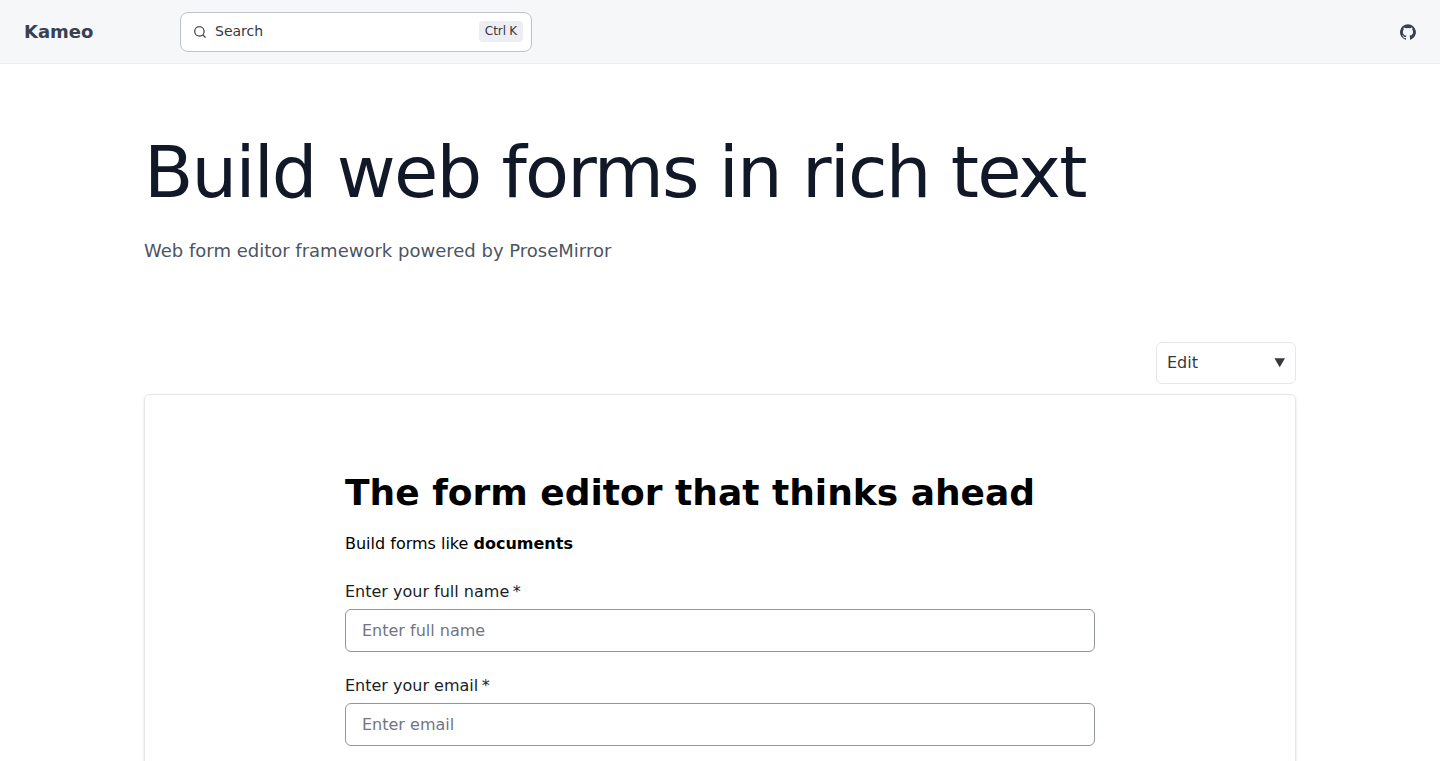
Author
nistuley
Description
RichTextForm allows developers to create web forms directly from rich text editors. Instead of manually coding form elements, developers can use familiar rich text formatting (like bold, italics, headings) to define form fields, labels, and structure. This project focuses on automating the process of web form creation, saving developers time and reducing the complexity of form development. It tackles the problem of tedious and error-prone form coding.
Popularity
Points 4
Comments 0
What is this product?
RichTextForm is a tool that translates the content of a rich text editor (like the ones used to write documents) into a functional web form. The innovation lies in its ability to interpret rich text formatting conventions as instructions for form elements. For example, a heading might become a form label, and bold text might signify a required field. This eliminates the need for developers to write HTML form code manually. So, this allows developers to define web form structures without needing to write any code manually, which saves a lot of time and simplifies the form creation process.
How to use it?
Developers can integrate RichTextForm into their existing projects by using the provided JavaScript library. They would simply need to initialize the library with the content from their rich text editor. This content could be stored in a database or generated dynamically. Then, the library will parse the rich text, and generate the form elements and layout. The use cases include creating contact forms, surveys, registration forms, and any other type of form that needs to be presented on the web. So, the use case here is a simple way to convert your rich text document directly into the form.
Product Core Function
· Rich Text Parsing: This function analyzes the rich text content (HTML, Markdown, etc.) and identifies formatting patterns like headings, bold text, and lists. The value is the automatic conversion of rich text into an internal representation of the form structure. Developers can use this feature to translate their design document to the functional form.
· Form Element Generation: Based on the parsed information, the tool dynamically creates HTML form elements (input fields, text areas, dropdown menus, buttons, etc.). This saves developers from having to write HTML code for each form element. Developers can save a lot of time building their web form elements.
· Layout and Styling: The tool can generate basic form layouts, preserving the structure defined in the rich text. Developers can also customize the generated form with their own CSS. This provides a quick way to create forms without dealing with CSS manually.
· Data Handling (Potential): While the Show HN doesn't explicitly mention this, a valuable extension could be to handle form data submission. This functionality could include sending data to a server or storing it locally. So the tool will be able to integrate with your backend and directly handle the data.
Product Usage Case
· Content Management Systems (CMS): Integrate RichTextForm into a CMS so that content creators can build forms directly within the CMS's rich text editor, improving the content creation experience. For content creators, this is the simplest way to create web forms.
· Landing Pages: Use RichTextForm to quickly create forms for landing pages, such as email signup forms or lead generation forms. This allows marketers to build their pages quickly and flexibly.
· Customer Support: Developers could use RichTextForm to create support forms that are easily editable by non-technical team members. This allows customer support teams to modify and launch new forms by themselves.
· Educational Platforms: Create interactive forms and quizzes directly within learning materials for online courses. This feature enables educators to quickly create interactive content.
20
FluidAudio: Swift-Powered Speaker Identification on CoreML
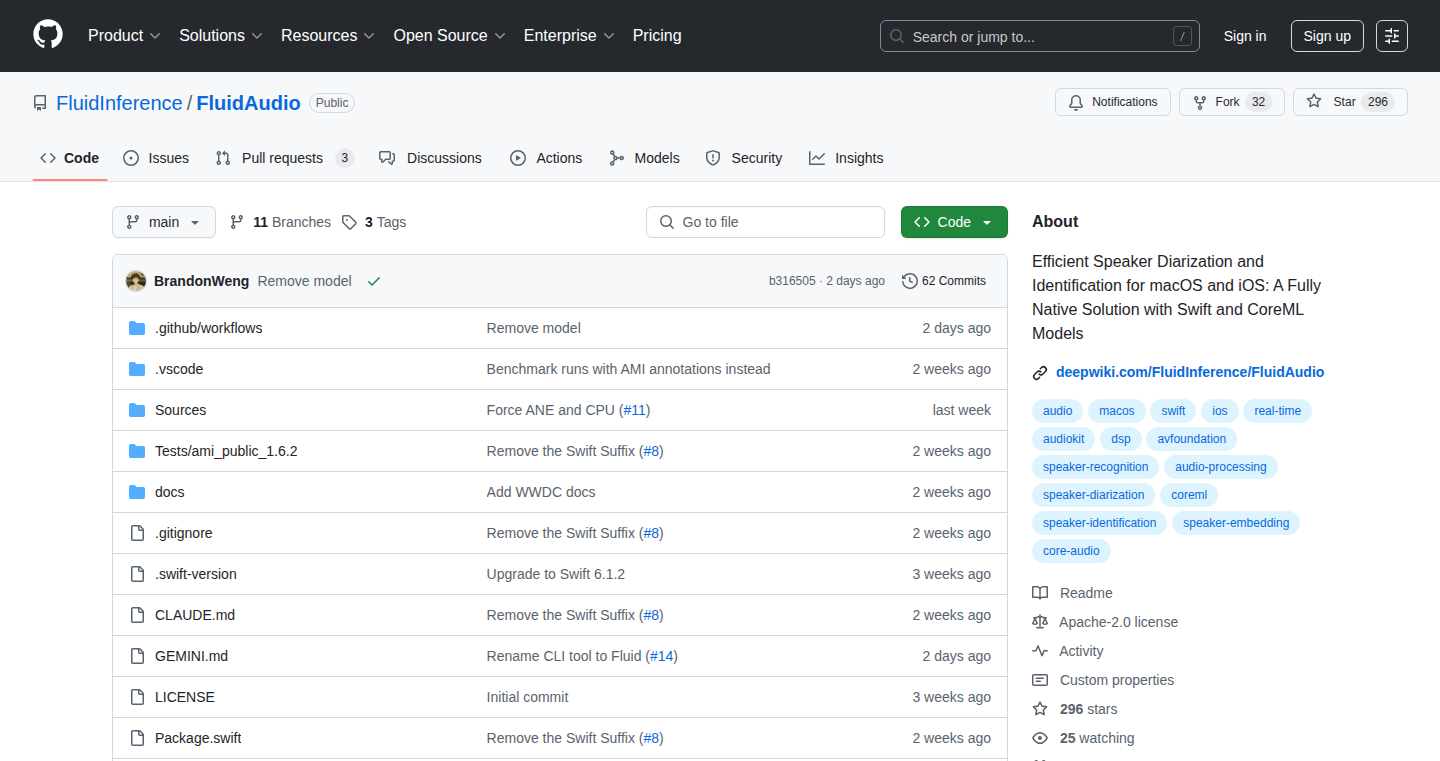
Author
Wayve
Description
FluidAudio is a Swift-based speaker diarization solution designed to identify and separate speakers in audio recordings, running directly on iOS and macOS devices. It overcomes the limitations of existing solutions by leveraging Apple's CoreML framework to accelerate processing, particularly on devices with Apple silicon. The project provides a more efficient alternative to traditional methods, improving performance and enabling real-time speaker identification alongside transcription workflows. It addresses the need for faster, native speaker separation in speech-to-text applications, offering a streamlined experience for developers. This means it's a tool to understand 'who said what' in audio, and do it quickly and efficiently on your phone or computer.
Popularity
Points 4
Comments 0
What is this product?
FluidAudio uses a machine learning technique called speaker diarization. Imagine you have a recording of a meeting; it figures out 'who spoke when'. The project converts deep learning models (originally made in PyTorch) into a format that Apple devices can use efficiently – CoreML. CoreML allows the project to offload some of the processing work to the device's GPU (graphics processor) or Neural Engine (ANE), which speeds up analysis. The core innovation is the direct conversion of PyTorch models to CoreML and optimization for Apple silicon, enabling near real-time performance on iOS and macOS. So, this is like having a smart ear that can tell different voices apart automatically on your devices. So, this lets you identify each speaker in the recording.
How to use it?
Developers can integrate FluidAudio into their iOS or macOS apps to analyze audio files or real-time audio streams. This is particularly useful for applications requiring speaker identification, like transcription services, meeting recorders, or voice-activated applications. The project can be used by importing the code and libraries provided. Developers would use this to build apps that automatically identify speakers during a call, podcast or other audio recording; it's like adding a 'speaker tag' to the audio. So, this means you can build smarter and more efficient voice-based applications.
Product Core Function
· Speaker Diarization: The main function is to identify and separate different speakers in an audio recording. This is achieved through sophisticated machine learning models that analyze the audio and tag each segment with the speaker's identity. This function is super useful if you need to know 'who said what' during a conversation. Applications: automatic meeting minutes, call center recordings.
· CoreML Integration: By converting the models to CoreML, FluidAudio leverages the processing power of Apple devices (including GPUs and Neural Engines). This allows faster analysis, especially on devices with Apple silicon, enabling near real-time performance. This is excellent because it makes the process faster on your device without a complicated setup. Applications: real-time transcription on mobile devices, improved responsiveness in voice-based apps.
· Model Conversion: The project features the conversion of PyTorch models directly into CoreML format. This offers a solution where previous approaches might have been limited. This provides increased efficiency and flexibility, especially in workflows where speed and performance are critical. Applications: processing audio on the edge (on-device analysis), supporting older devices more efficiently.
· Open Source: FluidAudio is released as an open-source project, allowing other developers to use, modify, and improve the code. This promotes collaboration and allows for community contributions to enhance and expand the functionality. Applications: building custom audio analysis tools, integrating with other open-source projects.
Product Usage Case
· Transcription Services: A company that provides transcription services can use FluidAudio to automatically identify speakers in audio recordings, improving the accuracy and efficiency of the transcription process. So, this saves human transcribers time and labor.
· Meeting Recording Apps: A developer creating a meeting recording app can integrate FluidAudio to identify and tag speakers in real-time, making it easier for users to follow the conversation. So, you'll know exactly who said what during the meeting.
· Voice Assistant Integration: Developers can use FluidAudio to enhance voice assistants by distinguishing between different speakers, allowing for more personalized interactions. So, your voice assistant knows who it's talking to.
· Podcast Creation Tools: Podcast creators can leverage FluidAudio to automatically identify and separate speakers in their recordings, simplifying the editing process. So, you can easily clean up and organize your podcast episodes.
21
0xDEAD//Type: The Typing Shooter
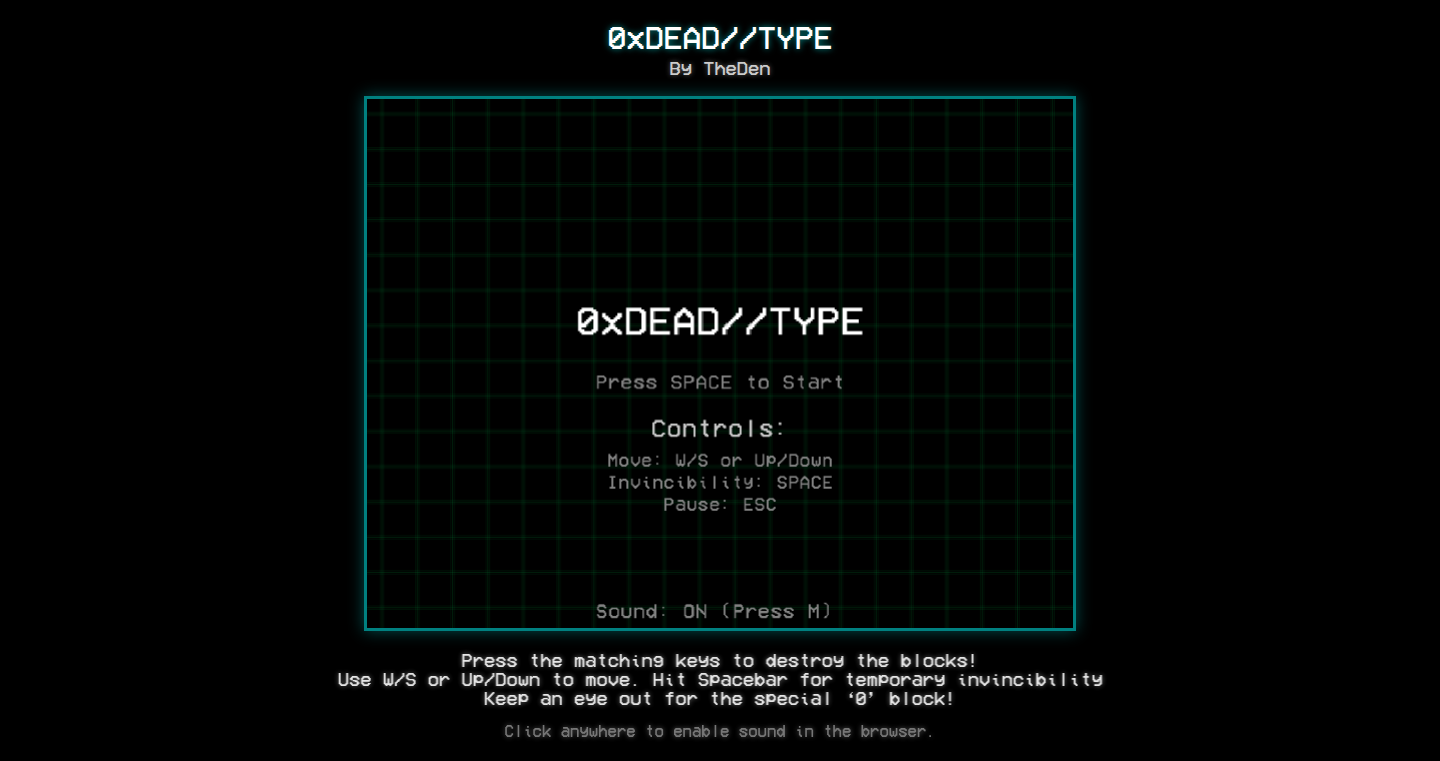
Author
theden
Description
0xDEAD//Type is a typing game that blends the adrenaline of a fast-paced shooter with the fundamentals of typing. It's designed to make learning or improving typing skills engaging and fun. Instead of just practicing, you're battling waves of enemies by typing the words that represent their names, promoting faster typing and a more interactive learning experience.
Popularity
Points 4
Comments 0
What is this product?
0xDEAD//Type is a unique game that uses typing as its core mechanic. Instead of static typing practice, players type words to destroy on-screen enemies, incorporating a retro aesthetic and fast-paced gameplay. This creates an immersive learning experience by making typing an integral part of an exciting game, rather than a rote exercise. The core innovation lies in gamifying typing practice and making it more entertaining, which can lead to faster learning and improved skills.
How to use it?
Developers can't 'use' this project directly as a library or component. However, they can be inspired by its approach to game design and its use of typing as an interface. Developers interested in creating educational games, interactive training programs, or applications that require text input could adopt similar principles. They could learn from the project's integration of gameplay mechanics with a functional skill (typing) to create a more engaging learning experience. So this offers inspiration on how to make learning interactive and fun. Developers can study the game's code to understand its underlying mechanics.
Product Core Function
· Typing-based combat: Players type words to defeat enemies. This is the core mechanic and demonstrates a novel approach to applying typing skills. The game is made interactive. So this offers a more engaging and enjoyable way to improve typing skills.
· Retro visuals and gameplay: The game uses a retro aesthetic, combining visual appeal and nostalgia. This design approach helps in providing a fun experience. It helps in motivating the player during the learning process, thus encouraging the player to practice more and refine skills.
· Progression system: The game likely includes levels, scoring, or challenges to keep players engaged and measure improvement. Players get a sense of accomplishment and encourages long-term skill development.
Product Usage Case
· Educational games: Developers can create typing-based games with different themes, adding levels of interactivity and fun. This approach makes learning typing less boring, which encourages learning. The key is to use a similar approach that's fun.
· Interactive training software: For companies needing to improve employee typing skills, a similar game-like approach can be integrated into the training curriculum. This makes the learning process more fun. The main purpose is to improve user engagement.
· Text-based interfaces: Applications requiring a significant amount of text input can benefit from the project's model. This helps users improve their skills in a practical context. By using this approach, users are more incentivized to refine their skills.
22
OS Yamato: The Wabi-Sabi Digital Garden
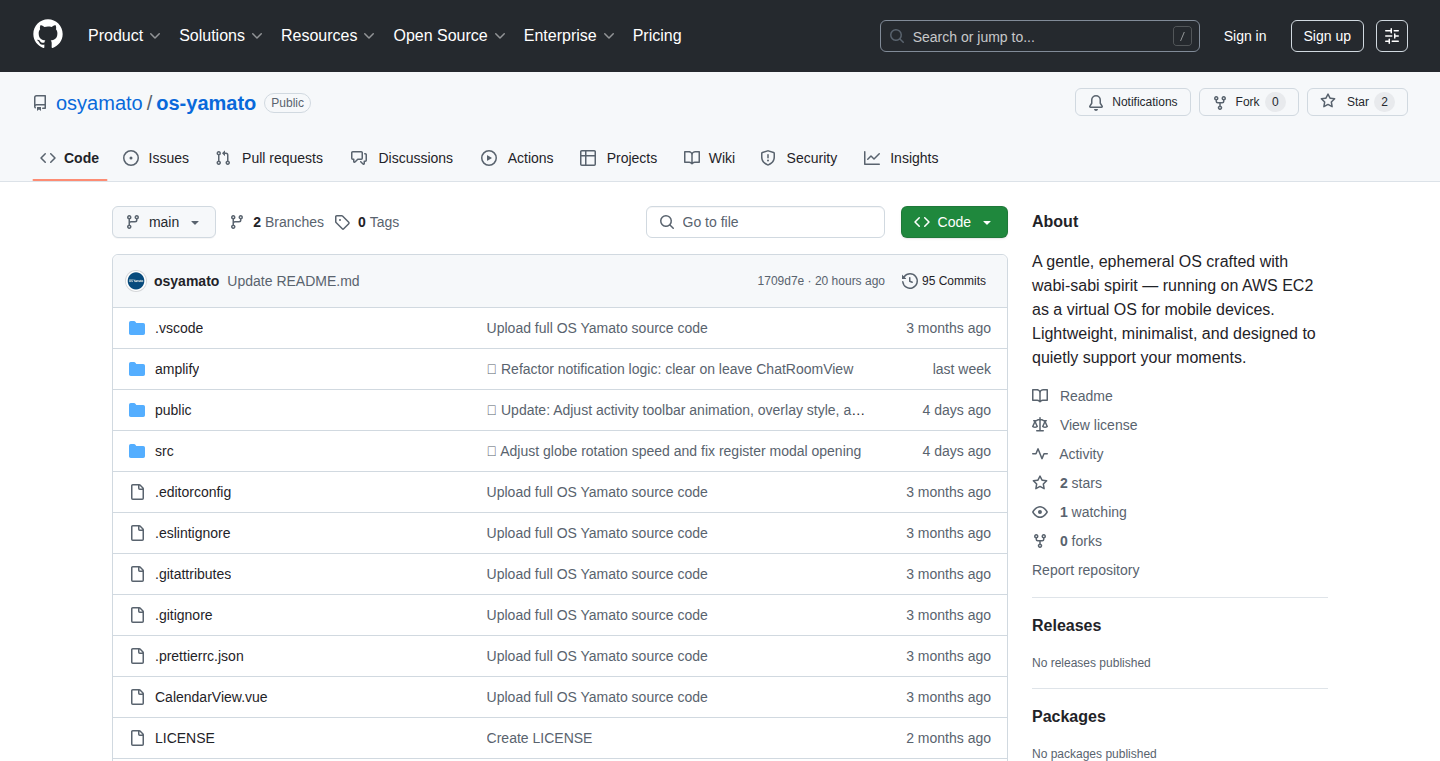
Author
tsuyoshi_k
Description
OS Yamato is a minimalist, experimental operating system designed with the Japanese philosophy of wabi-sabi in mind, which emphasizes simplicity, impermanence, and quiet beauty. Unlike conventional operating systems that hoard data, OS Yamato treats data like a digital garden: information 'blooms' and eventually 'fades' (auto-deletes after 365 days) if untouched. It offers seasonal animations and a focus on a non-distracting user experience, free from ads and endless scrolling. This project explores an alternative approach to data management and digital interaction, valuing mindful usage over endless storage. So this provides a refreshing digital experience that prioritizes user well-being and intentional data handling.
Popularity
Points 2
Comments 1
What is this product?
OS Yamato is a web-based operating system built with Vue 3 and Vite on the frontend, and AWS Amplify (Cognito, AppSync, DynamoDB, S3) on the backend. Its core innovation is its approach to data: information is designed to be ephemeral. This means that data, like notes, photos, contacts, and chats, will be automatically deleted after a year if they remain untouched. The system also incorporates poetic animations and a minimalist interface, designed to reduce digital clutter and promote mindful usage. This is different because it flips the script on how we typically interact with digital data. So this promotes a more mindful digital life, encouraging users to focus on the present and avoid information overload.
How to use it?
Users can access OS Yamato through a web browser. Once logged in, they can create notes, upload photos, and interact with their contacts and chats. The system’s interface is designed to be intuitive and easy to navigate. Developers can draw inspiration from its architecture, especially the approach to data management. The frontend (Vue 3) and backend (AWS Amplify) setup can be examined for similar projects. The auto-deletion aspect provides a way to prototype ephemeral data storage. So, developers can learn from and even adapt the principles to create web applications that focus on data privacy and ephemeral data storage.
Product Core Function
· Ephemeral Data Storage: Data, including notes, photos, and contacts, is automatically deleted after 365 days of inactivity. This innovative feature reduces digital clutter and encourages users to actively engage with their data. So, this helps users maintain a clean digital presence and avoid accumulating unnecessary information.
· Poetic and Seasonal Animations: The user interface incorporates animations that reflect the seasons and emphasize tranquility. These animations enhance the user experience and create a more calming digital environment. So, this offers a more pleasant and less stressful way to interact with digital content.
· Ad-Free and Non-Infinite Scroll Experience: The absence of ads and the minimalist design contribute to a distraction-free experience. This encourages users to focus on the task at hand without the constant pull of notifications or endless feeds. So, this allows users to focus on what is important without being bombarded by advertisements or distracting content.
· AWS Amplify Backend Integration: The backend utilizes AWS Amplify, providing scalable and robust infrastructure for data storage, authentication, and real-time communication. So, this provides a model for deploying applications quickly and efficiently on a scalable cloud infrastructure.
Product Usage Case
· Ephemeral Note-Taking App: A developer could use the ephemeral data storage principle to create a note-taking app where notes automatically disappear after a set period. This is useful for capturing temporary thoughts or sensitive information. So, this allows for temporary notes without concern for long-term storage.
· Privacy-Focused Messaging App: A developer could build a messaging app with messages set to auto-delete, mimicking the ephemeral nature of OS Yamato. So, this ensures sensitive communications remain private, and are not stored indefinitely.
· Digital Wellness Application: A developer could leverage the minimalist design and animations to create an application focused on digital well-being, encouraging users to interact with their digital environment mindfully. So, this promotes digital mindfulness to combat digital distractions and reduce stress.
· Personal Data Management Tool: A developer might use the core concept to build a data management application that encourages users to only keep the important things, decluttering the data. So, this helps users manage their data and keeps them focused on what they need.
23
PodFlyy: Instant Audio Content Generator with Enhanced Learning Features
Author
alexreysa
Description
PodFlyy is an iOS app that generates audio content from text, aiming to be a simpler and faster alternative to Google's NotebookLM. It leverages text-to-speech technology to create audio episodes on demand, focusing on a single voice for a clear listening experience. PodFlyy differentiates itself by incorporating features tailored for learning, such as quizzes, mindmaps, and synchronized transcripts. The app supports multilingual content creation, allowing users to generate audio in multiple languages. The underlying technology uses natural language processing to gather information and text-to-speech for audio generation. The core goal is to provide a frictionless way for anyone to instantly create and consume audio content. So, what's the big deal? It helps you to quickly turn any topic into an engaging audio format, perfect for learning and content consumption.
Popularity
Points 3
Comments 0
What is this product?
PodFlyy is an iOS application that uses AI to create audio content from text. It allows users to input a topic, and the app will research, plan, and generate an audio episode, similar to an audiobook or podcast. It also includes features like quizzes and mindmaps to aid learning. The key technology is the integration of text-to-speech and natural language processing. It utilizes a single voice for a seamless audio experience, unlike some apps that use multiple voices. Its core innovation lies in providing a fast and easy way to create personalized audio content for learning and general consumption. So, what's cool about it? It streamlines the content creation process, making it super simple and efficient.
How to use it?
Developers can leverage PodFlyy by integrating its features into their educational apps or content platforms. For instance, developers focusing on language learning can use the synchronized transcript feature to enhance pronunciation practice. Content creators can use PodFlyy to instantly generate audio versions of their articles or blogs, reaching a wider audience. Its API can be potentially used to build applications that convert text-based information into audio podcasts and educational resources. In short, you could use PodFlyy in any application where you want to provide audio content, especially educational content, but it’s not yet clear if there is an actual public API. So, how can I make use of this? You can use PodFlyy to quickly generate educational audio content.
Product Core Function
· Instant Audio Generation: This feature allows users to create audio content quickly by providing a topic, which saves time in content creation and ensures quick delivery of information, especially for users who want to learn or consume information through audio. So, what's the value? You get audio versions of content instantly.
· Single Voice Hosting: PodFlyy uses a single voice for clear and natural audio output, unlike multi-character interactions, enhancing the listening experience by providing a clear and natural audiobook or solo podcast feel, improving focus and comprehension. So, how is this helpful? It offers an easy to follow, clear audio experience.
· Learning Features: PodFlyy includes quizzes, mindmaps, and synchronized transcripts, which help improve information retention and make learning more interactive and effective. So, what’s the benefit? It makes learning content more engaging.
· Multilingual Support: PodFlyy can generate content in multiple languages, enabling users to learn and create content in their preferred language, broadening the app's user base and supporting global content creation. So, why is this cool? You can learn in your own language.
· Community-Powered Content Discovery: Categorized and searchable public community library for episodes to discover topics others are exploring, which makes finding relevant content simple and fosters community engagement. So, how can it help me? You can explore topics based on others interests.
Product Usage Case
· Language Learning Apps: Integrate synchronized transcripts from PodFlyy into a language learning app to provide real-time word-by-word synchronization, improving pronunciation practice and language comprehension. For language apps. So, what is the point? Better language learning.
· Educational Content Platforms: Convert text-based educational materials into audio episodes using PodFlyy, making learning content accessible to a wider audience, particularly for visual learners or those who prefer listening. So, how is this beneficial? Accessible learning.
· Personal Blog Audio Versions: Automatically generate audio versions of blog posts or articles using PodFlyy, expanding content reach and making content more accessible to listeners who can’t or don’t want to read. So, how can this help me? Broader audience reach.
24
XUtil - The Developer's Swiss Army Knife
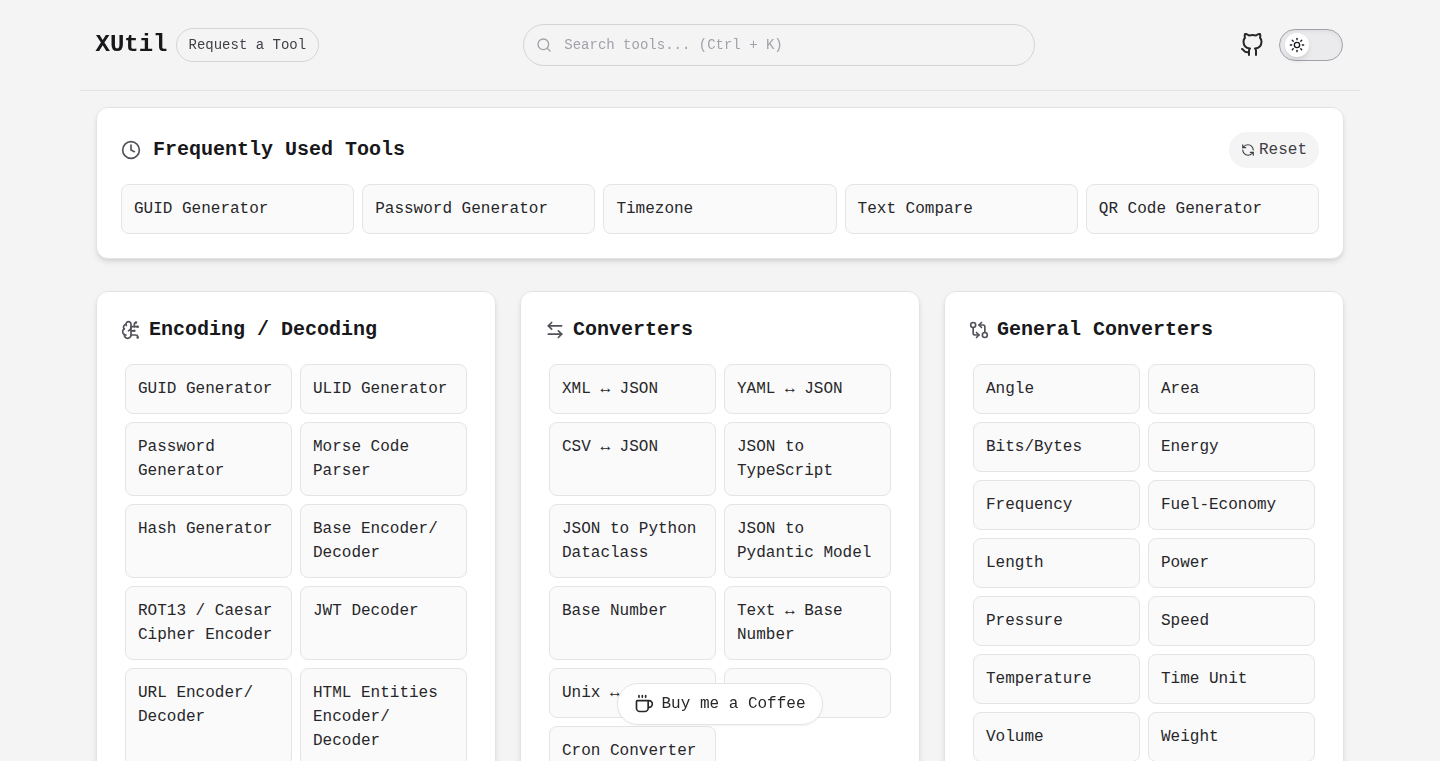
url
Author
RohitPModani
Description
XUtil is a collection of over 40 developer tools, all accessible in one place. It's designed to be fast, ad-free, and privacy-focused. It solves the common problem of developers having to juggle multiple online tools with slow interfaces and intrusive ads. The core innovation is the unified approach, offering a wide range of utilities within a single, convenient, and client-side operated environment. This avoids the need to visit multiple websites and keeps user data private.
Popularity
Points 3
Comments 0
What is this product?
XUtil is a web application that provides a comprehensive suite of tools for developers. It includes converters (JSON, XML, YAML), JWT decoders, hash generators (SHA-256, etc.), Base64/ROT13 encoders, QR code generators, timezone converters, and even fun tools like LeetSpeak and Pig Latin translators. It works entirely in your browser, meaning your data stays local and there's no tracking. So this is useful for anyone working with data, cryptography, or needing quick conversions.
How to use it?
Developers can use XUtil by simply visiting the website (xutil.in). Each tool is designed to be used directly in the browser without needing to install anything. For example, you can paste a JSON string into the JSON converter, and it will automatically format and validate the code. You can also integrate its tools into your workflow by copying and pasting the results. This is useful when needing to debug an API, encode/decode sensitive information, or quickly generate hashes.
Product Core Function
· JSON/XML/YAML Converters: Allows developers to convert between different data formats. This simplifies data exchange and integration between different systems. So this is useful for transforming data formats in web applications.
· JWT Decoder: Decodes JSON Web Tokens, which are commonly used for authentication. This allows developers to inspect and understand the contents of JWTs. So this is useful for debugging authentication issues.
· Hash Generators (SHA-256, etc.): Generates cryptographic hashes. Useful for security and data integrity purposes, like verifying the authenticity of files or storing passwords securely. So this is useful for data security and validation.
· Base64/ROT13 Encoders: Enables encoding and decoding of data. This allows developers to work with encoded data for various purposes, such as transmitting data over the network. So this is useful for managing and exchanging data efficiently.
· QR Code Generator: Generates QR codes. Allows users to create QR codes from text, URLs, etc. So this is useful for creating and sharing information easily.
· Timezone Converter: Converts time between different timezones. This is useful for global collaboration and dealing with time-sensitive events. So this is useful for scheduling meetings or working with global data.
· LeetSpeak & Pig Latin Translators: Provides fun text transformations. While not strictly technical, it showcases the site's versatility and adds a playful element. So this is useful for fun and demonstrating the site's versatility.
Product Usage Case
· Web Development: A developer is working on an API that returns data in JSON format. They use the JSON converter within XUtil to format and validate the JSON response for easier debugging. This helps identify errors in the API's output.
· Security Auditing: A security professional needs to analyze a JWT token. They use XUtil's JWT decoder to inspect the token's contents (claims, expiration, etc.) to assess its validity and identify potential vulnerabilities. This helps in identifying security flaws in authentication systems.
· Data Encryption: A developer needs to encrypt some sensitive data before storing it. They use XUtil’s hash generator (SHA-256) to create a one-way hash of the data, ensuring its security and integrity. This helps in securing data from unauthorized access.
25
RetroApp: Restoring a Classic OS X Application
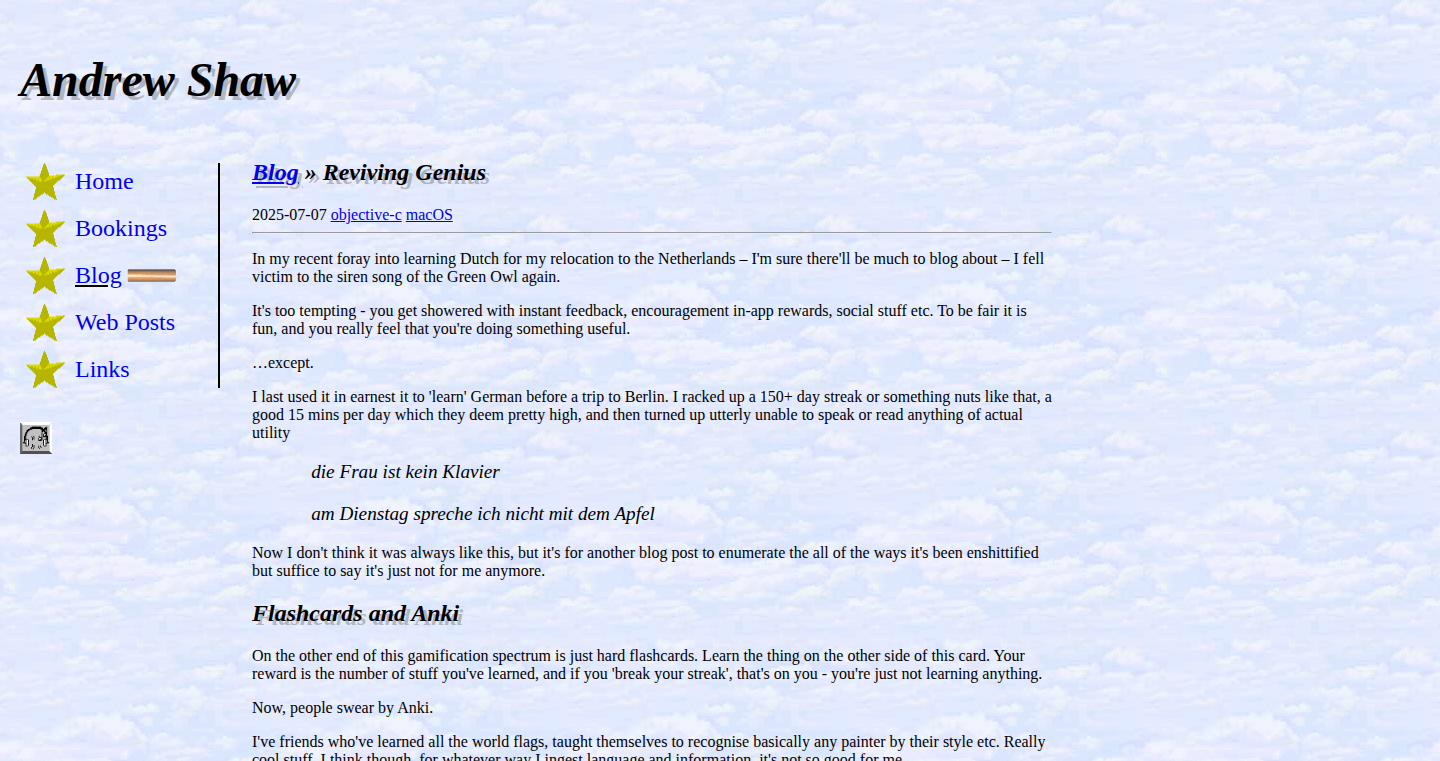
Author
shawa_a_a
Description
RetroApp is a project focused on reviving an old OS X application from 20 years ago. The core innovation lies in understanding and adapting legacy codebases for modern operating systems. It addresses the technical challenge of compatibility, allowing developers to breathe new life into potentially abandoned software, showcasing the power of code archaeology and reverse engineering to solve long-standing software compatibility issues.
Popularity
Points 3
Comments 0
What is this product?
RetroApp essentially functions as a compatibility layer and a refactoring tool for aged OS X applications. It works by analyzing the application's old code, identifying and adapting its components to function on current macOS versions. This can involve rewriting parts of the code, using compatibility libraries, or emulating aspects of the old environment. The innovation is in its approach to software preservation: it's not just about running old code, but about understanding, adapting, and making it usable in the modern world. It emphasizes the value of code maintenance and the enduring importance of software engineering skills even on applications that were built long ago.
How to use it?
Developers can use RetroApp by providing the old OS X application. The tool will analyze the app, identify compatibility problems, and generate a set of adaptations or offer suggestions for modifications. The adaptations may involve using specific compilers, linking in relevant libraries, or modifying the application's code. Integration would depend on the nature of the application and the specific compatibility issues. For example, RetroApp could be used as part of a CI/CD pipeline, integrating compatibility checks as a step in the build process. This enables developers to reuse legacy code or support older apps more effectively.
Product Core Function
· Compatibility Analysis: Identifying the parts of the old application that are not compatible with modern macOS. So this allows developers to understand what parts of the app will be affected and what the biggest problems are.
· Code Adaptation: Modifying the legacy code to make it run on modern macOS. So this is about updating the legacy code so it works correctly on modern systems.
· Dependency Management: Identifying and integrating necessary libraries and frameworks to make the application function properly. So this makes sure that all parts of the old application are running.
· Environment Emulation: Providing an emulated environment to mimic the old OS X environment, if needed. So this allows running the old application in an environment that it can work with.
Product Usage Case
· Reviving a legacy productivity app: A company wants to keep using an old application that it relies upon for its core business operations. RetroApp helps ensure it can continue to function on the latest hardware and OS versions, allowing the business to avoid expensive re-development. So this allows businesses to use old, but critical, applications.
· Software preservation projects: Museums and historical societies want to preserve the functionality of old software for exhibition or research purposes. RetroApp makes it possible to run these applications and educate others on the history of software. So this is a way to preserve the past.
26
SejHey: Dev-Driven Localization Platform
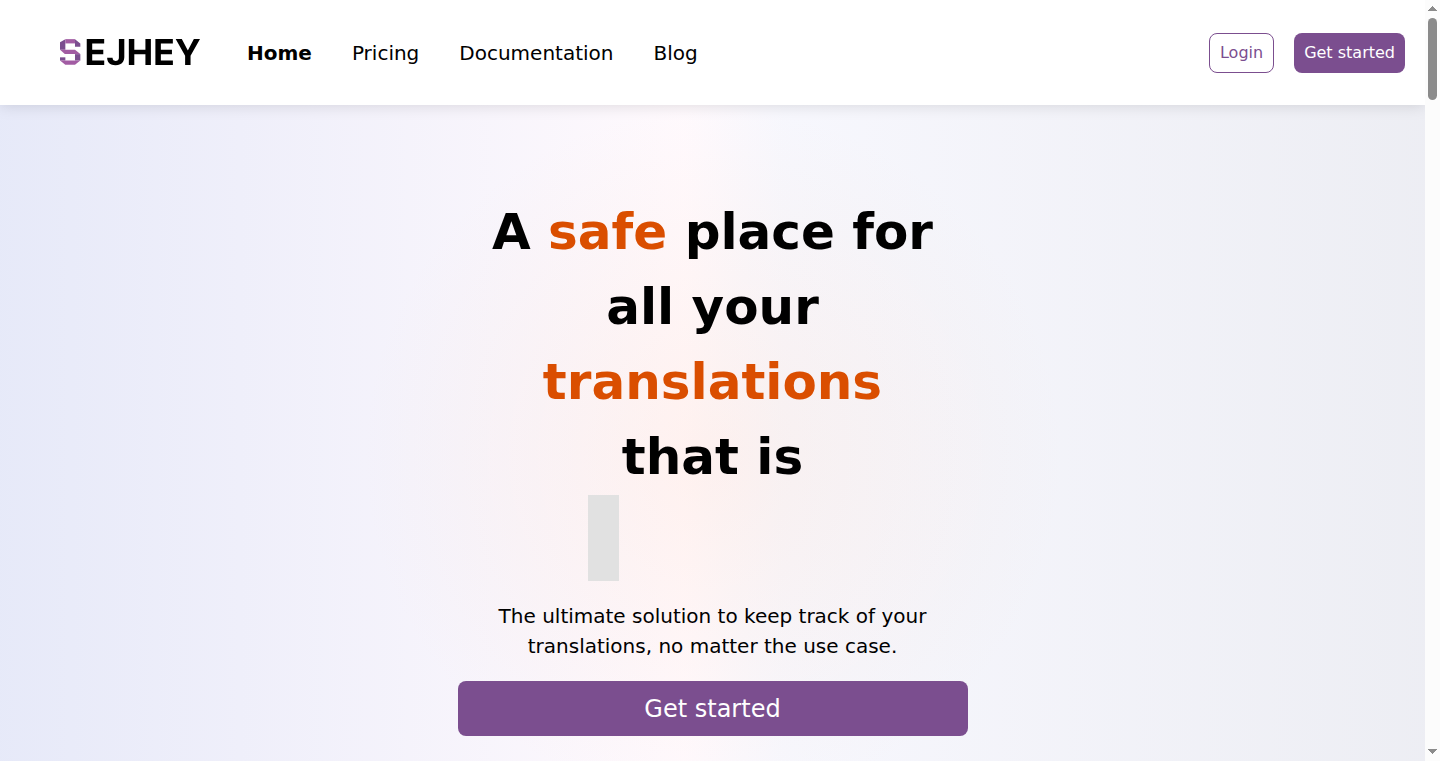
Author
patrikstarck
Description
SejHey is a localization platform built from the ground up to be faster, smarter, and more affordable than existing solutions. It tackles the common problem of expensive and complex localization tools by offering a streamlined, developer-focused approach. This project focuses on providing essential localization features without unnecessary bloat, directly addressing the needs of developers and the pain points caused by overpriced services.
Popularity
Points 2
Comments 1
What is this product?
SejHey is a complete platform for translating software and websites into different languages. Its innovation lies in its developer-centric design. Instead of adding extra features that developers might not need, it concentrates on essential functionalities like managing translation files, collaborating with translators, and integrating localization into development workflows. The core concept is about offering a simpler, more efficient, and cost-effective solution, focusing on the core needs of developers. So this means, it solves the complexity and cost problems associated with traditional localization tools.
How to use it?
Developers can use SejHey to easily manage their localization projects. They can upload translation files (like JSON, YAML, etc.), invite translators, and track the progress of translations. The platform provides tools for comparing different versions of translations, managing different languages, and integrating directly into their development pipelines. The focus is on making the process as smooth and efficient as possible, so developers don't have to spend a lot of time on localization and can focus on building their product. For example, you can integrate it with your CI/CD pipeline, so whenever you deploy a new version, the platform automatically updates and handles all related localization work.
Product Core Function
· Translation File Management: SejHey allows developers to easily upload, store, and manage translation files in various formats (JSON, YAML, etc.). The value is simplifying the initial setup and organization of translation assets. Imagine you need to translate your website or app into ten different languages; this feature lets you manage all the translation files in one place, so you don't have to jump between different tools or deal with complex folder structures. So this means, it saves time and reduces the risk of errors.
· Collaboration Tools: The platform provides features for inviting translators, assigning tasks, and managing translation workflows. The value is enabling efficient collaboration with translators and streamlining the translation process. For example, a developer can easily invite a translator, assign specific tasks, and track the progress of each translation. So this means, it helps improve the quality of translation and speeds up the process.
· Version Control for Translations: SejHey likely includes version control capabilities for tracking changes to translation files, ensuring developers can revert to previous versions if needed. The value is ensuring that you can always revert to the previous version if you are not satisfied with the current translation. This minimizes the risk of errors and ensures that your application is always working correctly. So this means, it ensures the integrity of your translations and provides a safety net against mistakes.
· Integration with Development Workflows: The platform emphasizes easy integration with existing development pipelines, making the localization process a natural part of the development workflow. The value is automating and streamlining the translation process, so developers don't have to manually handle translations every time there's a new version. This allows developers to focus on coding, saving time and resources. So this means, it simplifies the deployment process and speeds up the time to market.
Product Usage Case
· E-commerce Website Localization: A developer building an e-commerce website can use SejHey to translate product descriptions, website content, and user interface elements into multiple languages. This enhances the user experience for a global audience and increases sales. So this means, it allows you to sell your products to people all around the world.
· Mobile App Localization: Developers of mobile apps can use SejHey to easily translate app text, labels, and user interface elements into different languages. This enables them to reach a wider audience and provide a localized experience for users around the world. So this means, it helps you get more users for your app.
· Software-as-a-Service (SaaS) Application Localization: SaaS companies can use SejHey to translate their web applications into multiple languages, making their services accessible to a global audience. This improves customer satisfaction and expands their market reach. So this means, it helps your SaaS product reach a wider audience.
· Open Source Project Localization: Open source project maintainers can use SejHey to translate documentation, user interfaces, and other project resources into multiple languages, making their projects more accessible to a global community of users and contributors. So this means, it makes it easier for people from all over the world to contribute to your open-source project.
27
ThumbnailPilot: AI-Powered Thumbnail Generation and Optimization
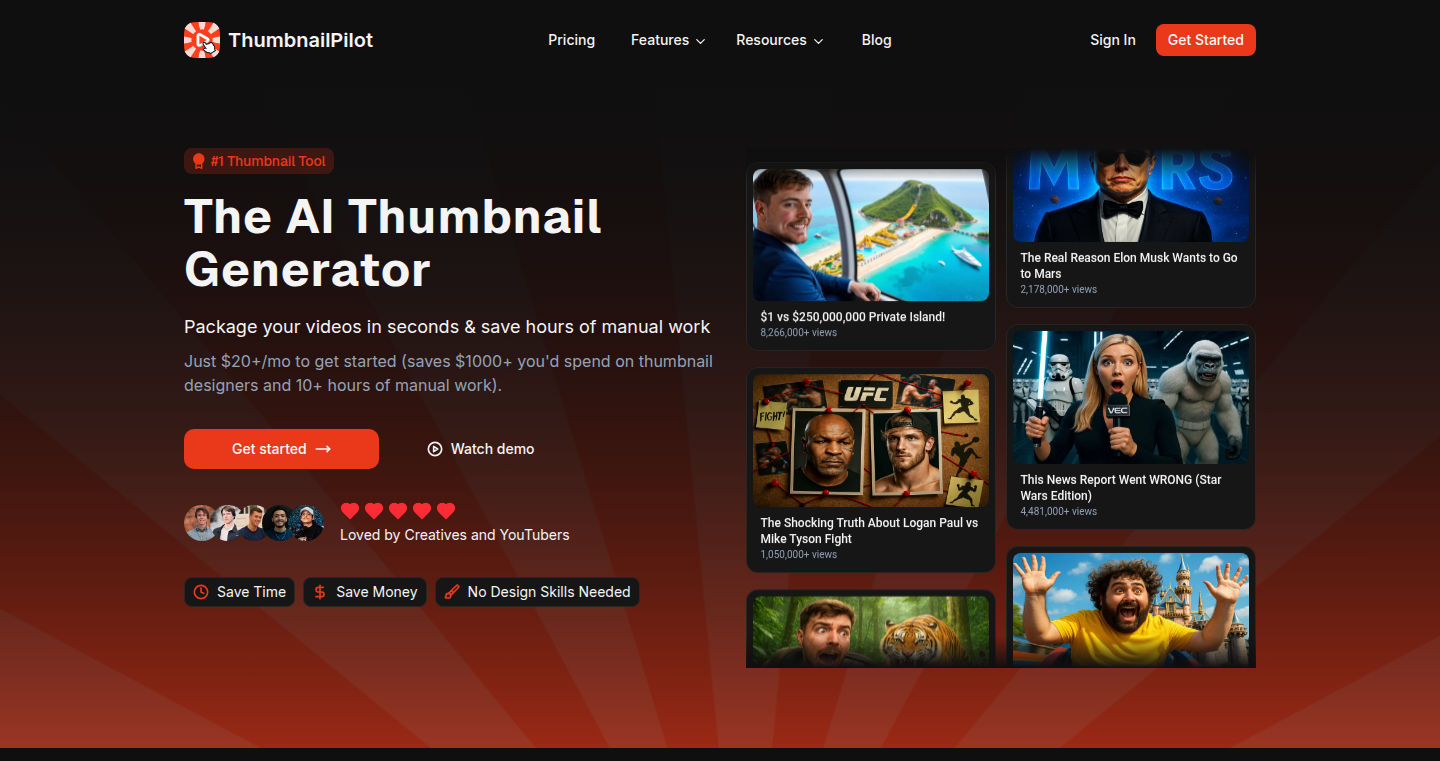
Author
NikoNaskida
Description
ThumbnailPilot is a platform leveraging AI to automate the creation, editing, and optimization of YouTube thumbnails and titles. It allows users to generate thumbnails from reference images or uploaded content, edit them using AI-powered tools, and preview them in a real-time YouTube feed. The core innovation lies in the AI-driven image editing and the real-time thumbnail preview, streamlining the content creation workflow and improving performance through optimized thumbnails.
Popularity
Points 3
Comments 0
What is this product?
This is an AI-powered tool that helps you create eye-catching YouTube thumbnails and titles quickly. You can upload an image or use a reference, and the AI generates a thumbnail for you. You can then edit it with AI-powered tools and preview how it looks on a real YouTube feed. The key innovation is the integration of AI for both generation and editing, plus the ability to see how your thumbnail will actually look in the context of a YouTube feed. So, you can create better thumbnails faster and more effectively.
How to use it?
Developers and content creators can use ThumbnailPilot by uploading images or references, allowing the AI to generate initial thumbnail designs. They can then use the built-in editor to refine the thumbnails and create titles. Finally, the real-time preview feature lets users see how their thumbnails will appear in the YouTube feed. This tool can be integrated into a content creation pipeline or used as a standalone solution for thumbnail design. For example, if you're a developer building a video platform, you can integrate it with your content management system. You can also use the API for automated thumbnail generation.
Product Core Function
· AI-powered Thumbnail Generation: This feature automatically creates thumbnail designs based on uploaded images or reference inputs. This helps developers and content creators to quickly generate initial thumbnails without the need for manual design work. So this saves time and effort in the early stages of thumbnail creation.
· AI-powered Image Editor: The built-in editor allows users to refine thumbnails with AI-assisted tools. This enables detailed customization and optimization. This provides more control and precision over the thumbnail design and helps refine the thumbnails for better performance.
· Real-time YouTube Feed Preview: This feature displays how the thumbnail will look in a YouTube feed, allowing users to assess how well it stands out compared to competitors. This empowers users to optimize thumbnails based on visual context, leading to higher click-through rates. So, you can test your thumbnails and see how they will perform before publishing.
· Title Generation: The tool generates titles, it improves the video's chances of being found and clicked. So this gives you an edge to find the right titles.
Product Usage Case
· Content Creator: A YouTuber can upload a screenshot of their video, and ThumbnailPilot will generate several thumbnail options. The creator can then edit the design with AI tools and preview it in a YouTube feed to see how it performs against competitors. This saves time and helps to optimize their thumbnail for maximum views.
· Marketing Agency: A marketing agency can use ThumbnailPilot to quickly create thumbnails for their clients' YouTube campaigns. The AI-powered tools streamline the design process and the real-time preview helps them test and optimize thumbnails before publishing. This helps to increase the client's video engagement and visibility.
· Developer Integrating YouTube Features: A developer building a content management system can integrate ThumbnailPilot's API to automate thumbnail generation for uploaded videos. This saves development time and adds a valuable feature to the platform. This streamlines the process of thumbnail creation, making the development process more efficient.
28
ClaudeHabit: A Habit Tracker Powered by AI
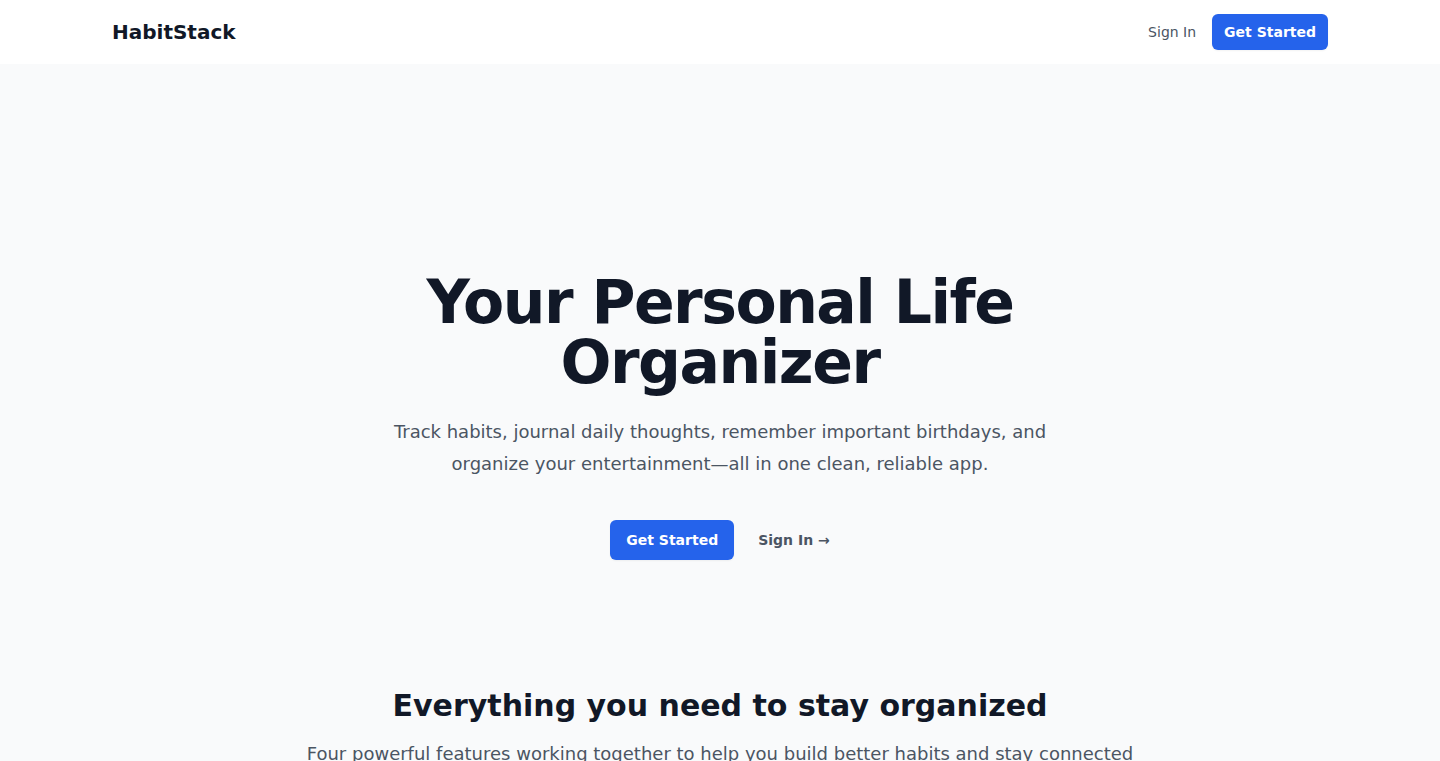
Author
mahi_novice
Description
ClaudeHabit is a simple habit tracking application built using the Claude Code AI. It allows users to easily monitor their daily habits and track their progress. The innovation lies in the speed of development: the author leverages AI to significantly reduce development time, highlighting the potential of AI-assisted coding for rapid prototyping and software creation. This project solves the problem of quickly building a functional application without extensive coding, emphasizing a streamlined development process.
Popularity
Points 3
Comments 0
What is this product?
ClaudeHabit is a basic habit tracker built using AI assistance, specifically the Claude Code model. The core idea is to minimize the time and effort needed to create a working application. Instead of spending days writing code, the author used an AI model to do much of the coding work in a matter of hours. This highlights the use of AI in automating and accelerating software development. So what does this mean to you? You can quickly create simple apps or prototypes without being bogged down in the details of coding.
How to use it?
Developers can use ClaudeHabit as a starting point for building their own habit tracking tools. They can examine the code generated by Claude Code and learn from its structure and approach. Furthermore, developers can integrate the AI-assisted development methodology to speed up their project's initial phase. To use it, developers can study the codebase, modify it according to their needs, and learn from the AI-assisted coding approach. This shows you how to apply AI to your development process for creating similar applications or leveraging it as a learning resource. So you can see how an AI can help you learn and accelerate your work.
Product Core Function
· Daily Habit Tracking: Allows users to record and track the status of their daily habits. This demonstrates the creation of a core functionality of the habit tracking app.
· Progress Visualization: Enables users to see their habit progress over time. This provides immediate feedback on the users' performance.
· AI-Assisted Code Generation: This is not a feature of the tracker itself, but represents the method used to build the app. It highlights the power of AI in code generation and accelerates the development process by utilizing an AI model.
· Simple UI/UX: The application's focus is on ease of use, it has a straightforward interface, making it easy for users to interact with and track their habits. This design showcases how to balance simplicity with functionality.
· Fast Prototyping: The project demonstrates the rapid development through AI assistance, and serves as a model for other developers to build simple apps quickly. This emphasizes the value of AI in accelerating the development lifecycle.
Product Usage Case
· Creating a basic habit tracker for personal use, quickly done. This helps individuals manage their routines efficiently without a complex tool.
· Developing a simple prototype for a mobile application with minimal coding effort. This serves as a quick starting point for a larger project.
· Learning and experimenting with AI-assisted code generation techniques. This presents an opportunity for developers to understand AI capabilities.
· Building basic applications that track health metrics. This helps to get a basic application up and running quickly.
· Developing minimal viable products (MVPs) for testing app concepts without significant investment in development resources. This approach allows developers to test their ideas faster.
29
PregnancyDue.date - A Clean & Fast Pregnancy Milestone Toolkit
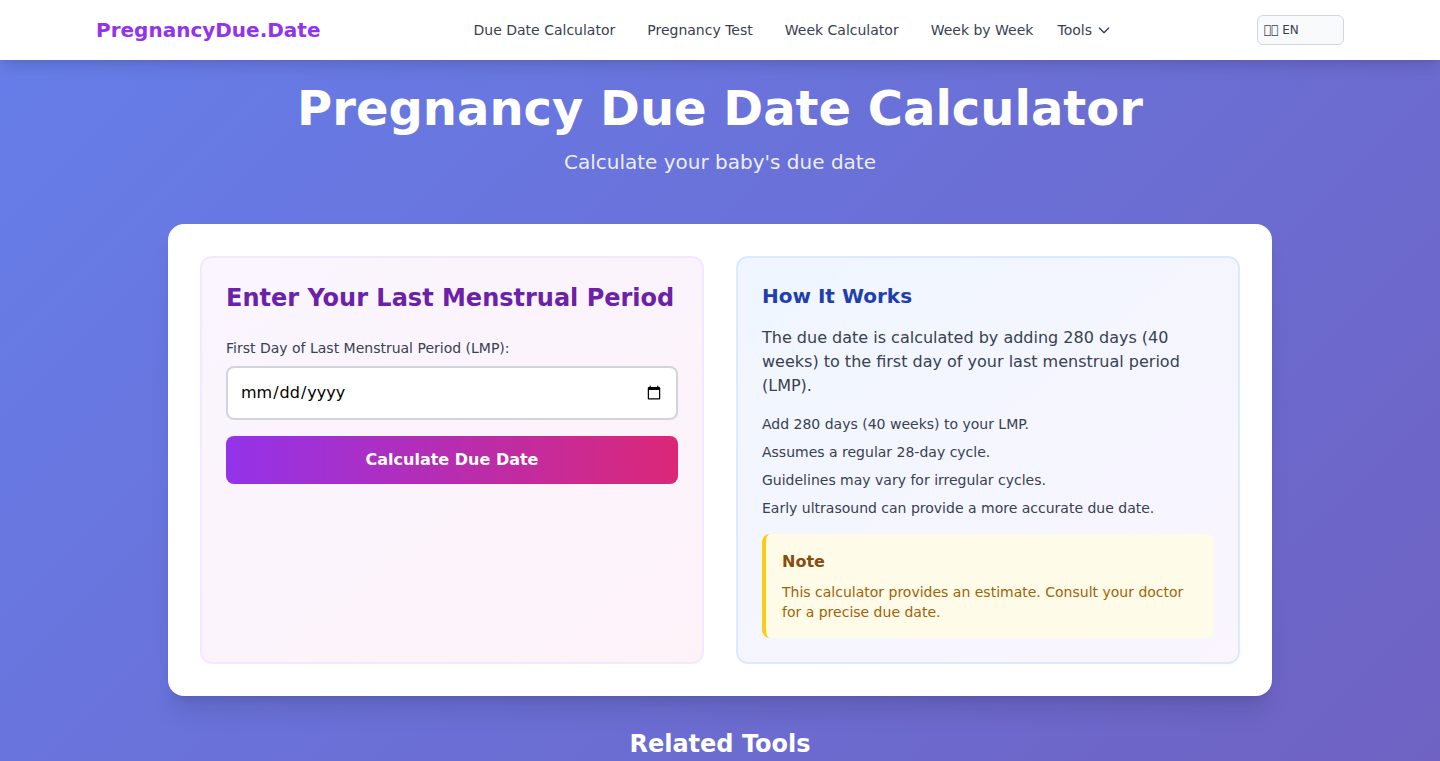
Author
defcc
Description
PregnancyDue.date is a web-based toolkit designed to provide a streamlined and user-friendly experience for calculating pregnancy-related milestones. It sidesteps the complexity and ad-bloat often found in similar applications. The core innovation lies in its simplicity, speed, and commitment to user privacy. It avoids user tracking, advertising, and signup requirements, ensuring a smooth, private experience. The project addresses the problem of cumbersome online pregnancy calculators and provides a clean, accessible alternative.
Popularity
Points 3
Comments 0
What is this product?
This is a set of web tools that helps people calculate pregnancy due dates, track pregnancy progress week-by-week, determine ovulation and fertile days, and even help with pregnancy test timing. The technology relies on well-established medical formulas to perform calculations, then displays the information in a clear, easy-to-understand format on any device. What's innovative is its focus on simplicity and privacy. It avoids the common pitfalls of intrusive ads and data collection, focusing instead on providing fast, accurate information.
How to use it?
Users access the tools directly through a web browser on their computer or mobile device. You can input the first day of your last period or the date of conception, and the tools will instantly calculate your due date and provide a wealth of related information. You don't need to download an app or create an account. For developers, the clean and accessible design could potentially inspire similar projects focused on specific niche needs by simplifying data presentation and user experience.
Product Core Function
· Due Date Calculator: This tool calculates the expected due date based on the last menstrual period or conception date, using standard medical formulas. So what? This helps pregnant individuals and their partners plan for the arrival of the baby and stay informed about important milestones.
· Week-by-Week Pregnancy Info: This feature provides detailed information about the baby's development and the mother's body changes each week of pregnancy. So what? This offers personalized insight and education, helping users stay informed and engaged throughout the pregnancy journey.
· Ovulation & Fertile Days Tools: These tools help to determine the fertile window based on cycle length and other factors. So what? This empowers individuals trying to conceive by providing insights into their most fertile days, maximizing the chances of conception.
· Pregnancy Test Timing Helper: Provides guidance on the best time to take a pregnancy test for the most accurate results. So what? This improves the likelihood of getting accurate results, which can be critical for someone expecting a pregnancy.
Product Usage Case
· A healthcare provider can direct patients to the tool for fast, reliable due date calculations, reducing time spent on manual calculations and administrative tasks. Because of it’s privacy-focused design, it can be easily shared with patients.
· Expectant parents use the toolkit to track their pregnancy milestones, providing peace of mind with a clear and accessible source of information about their baby's development and their own body changes.
· A developer can learn from the minimalist design and focus on privacy to create similar focused tools for different areas, such as calculating financial milestones or project management deadlines, using the same principles of simplicity and accessibility.
30
Elara: Automated Code Security Scanner
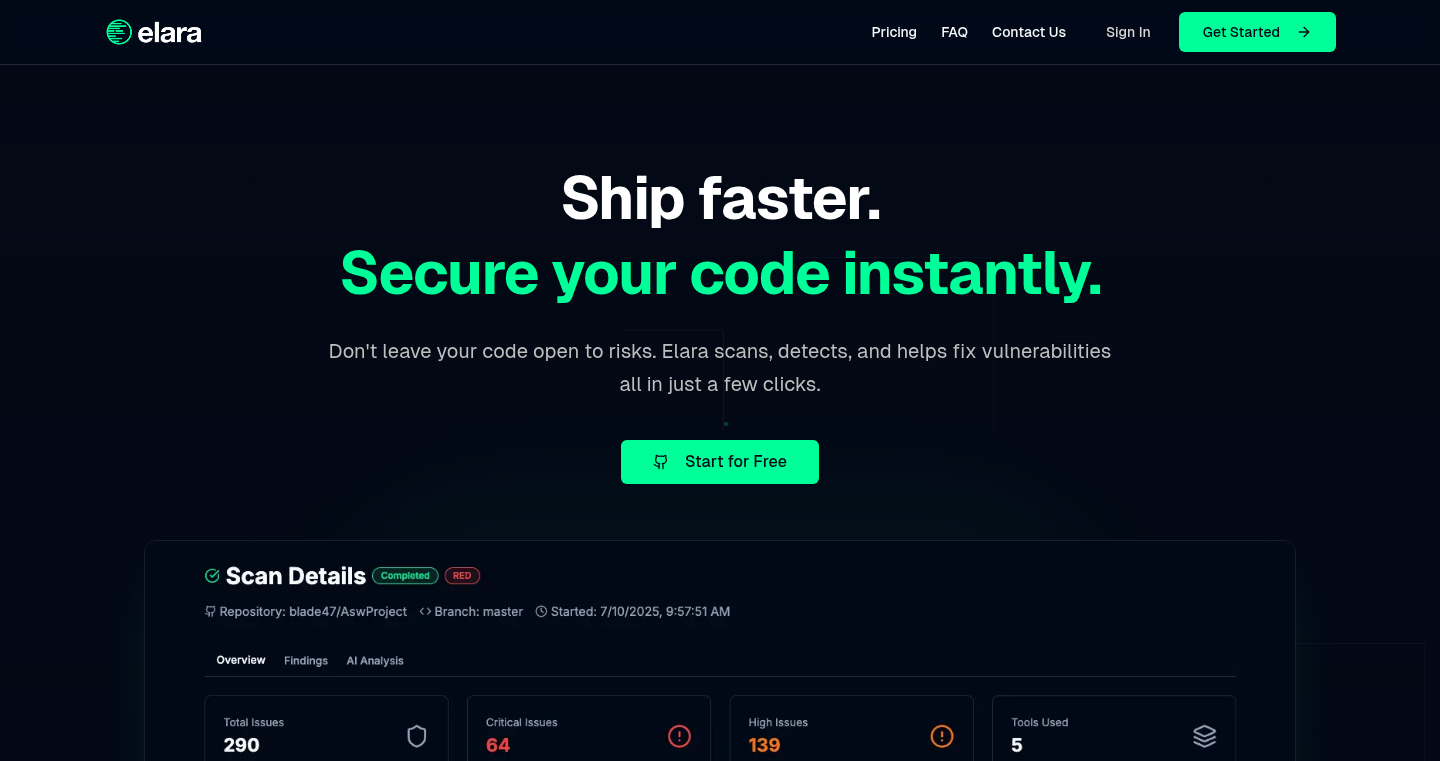
Author
alessandro-a
Description
Elara is a tool that automatically checks your code for security problems, like configuration mistakes, hidden secrets (like passwords), and potentially dangerous software packages. It's designed to be easy to use and quick, so developers can focus on building their products without worrying about security issues. The core innovation is its ability to run multiple security checks at the same time and present the results in a single, easy-to-understand view, providing a clear list of things to fix.
Popularity
Points 2
Comments 1
What is this product?
Elara works by automatically scanning your code. It uses multiple security scanners in the background to look for common vulnerabilities. Think of it like having several experts examining your code at once. Once the scans are complete, Elara combines the results into a single interface. This allows developers to see all the problems in one place and provides a straightforward 'to-do' list of security fixes. The innovative aspect is the automated, multi-scanner approach that simplifies security checks for developers.
How to use it?
Developers can use Elara by logging in with their GitHub account. Elara then analyzes the code in their repositories. The tool identifies potential security risks, highlights the location of these issues in the code, and suggests solutions. You can integrate Elara into your development workflow by checking it regularly, ideally as part of your Continuous Integration/Continuous Deployment (CI/CD) pipeline, making it a part of every code change. So you can catch problems early and keep your projects secure.
Product Core Function
· Automated Code Scanning: Elara automatically analyzes your code for common security vulnerabilities. This means you don't have to manually search for problems, saving time and effort. So this makes security a lot easier and more manageable.
· Multi-Scanner Integration: Elara combines the results from various security scanners, providing a comprehensive view of your code's security posture. This gives you a more complete picture of potential risks. So you can see the big picture of your code's security in one place.
· Actionable To-Do List: Elara presents findings in a clear 'to-do' list, guiding you on what to fix and how. This streamlines the remediation process, helping you resolve issues efficiently. So you know exactly what needs to be done to make your code more secure.
· GitHub Integration: Elara easily integrates with GitHub, making it simple to scan your repositories. This streamlines the process, enabling developers to quickly assess their code's security. So you can easily check your code's security by linking it to GitHub.
Product Usage Case
· During software development, Elara can be used in the CI/CD pipeline to automatically scan code changes. This ensures that every new version of the software is checked for security flaws before release. This helps in preventing security breaches. So you're protected from security threats before your users are exposed.
· For open-source projects, Elara can identify vulnerabilities in the project's code, allowing maintainers to fix them and improve the project's security. This helps in building trust with users and contributors. So users of your open-source projects can be more confident about its security.
· When building web applications, Elara can detect misconfigurations in your web server setup, such as missing security headers or incorrect access controls. This prevents common web application attacks. So you can avoid common security mistakes that lead to a hacked website.
· Before deploying a new application, Elara can be used to perform a final security audit, ensuring all vulnerabilities are addressed. This minimizes the risk of launching a product with critical security flaws. So you can ship your products knowing they are safe and secure.
31
Telescope: Curated Recommendation Engine
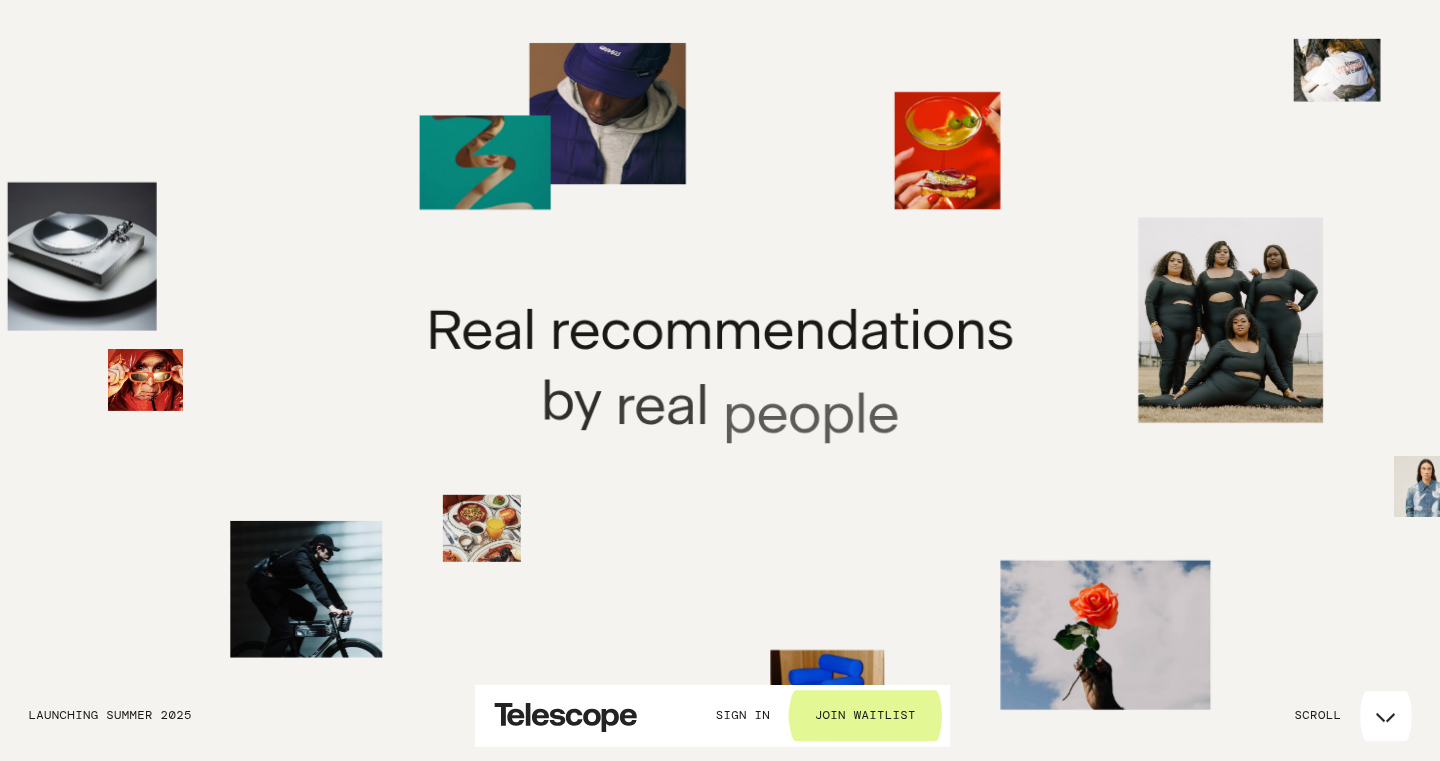
Author
almendili
Description
Telescope is a recommendation engine that focuses on quality over quantity. Instead of just showing you what's popular, it curates recommendations from trusted sources (curators). This solves the problem of information overload by filtering out noise and surfacing the most relevant and high-quality content, providing a more focused and valuable discovery experience.
Popularity
Points 2
Comments 1
What is this product?
Telescope is a personalized recommendation system. It works by analyzing the recommendations of expert curators instead of relying solely on algorithms that track your past behavior. The core innovation is its emphasis on a 'curation graph' - mapping relationships between curators and their recommended items. This allows it to understand which curators have similar tastes and recommend content based on those relationships. So, instead of being bombarded with everything, you get recommendations from people whose judgment you trust. This solves the problem of information overload by focusing on quality and relevance.
How to use it?
Developers can integrate Telescope's recommendation API into their own platforms. They can select trusted curators or provide their own and then receive recommendations based on the curator's expertise. The API would provide recommendations as JSON data that can be easily integrated with existing frontend and backend systems. You can create your own recommendation feed by specifying trusted curators. This allows you to build specialized content discovery experiences.
Product Core Function
· Curator-Based Recommendations: This is the fundamental function. It provides recommendations based on selections made by curators. Value: Filters out noise by focusing on high-quality recommendations. Use Case: Building a curated news aggregator or a product recommendation system.
· Curation Graph Construction: The system builds a graph that maps the relationships between curators and the items they recommend. Value: Enables smarter recommendations by understanding curator's relationships to content. Use Case: Identifying overlapping interests between curators or content similarity analysis.
· Personalized Recommendation API: The API delivers recommendations as a structured JSON response. Value: Simplifies integration into other applications, allowing developers to quickly implement recommendation functionality. Use Case: Integrating recommendations into any application that needs to suggest content or products, such as a social media feed or an e-commerce store.
Product Usage Case
· A developer building a news aggregation app can use Telescope to curate articles based on recommendations from trusted journalists or subject matter experts. This allows users to find high-quality news quickly.
· An e-commerce site could use Telescope to recommend products based on the preferences of influencers or product reviewers. This can drive more sales by showing the most relevant products.
· A content platform can use Telescope to suggest articles or videos from curators with shared interests. This will make the platform more user-friendly and increase user engagement.
32
dotpmt - Prompt Management Utility
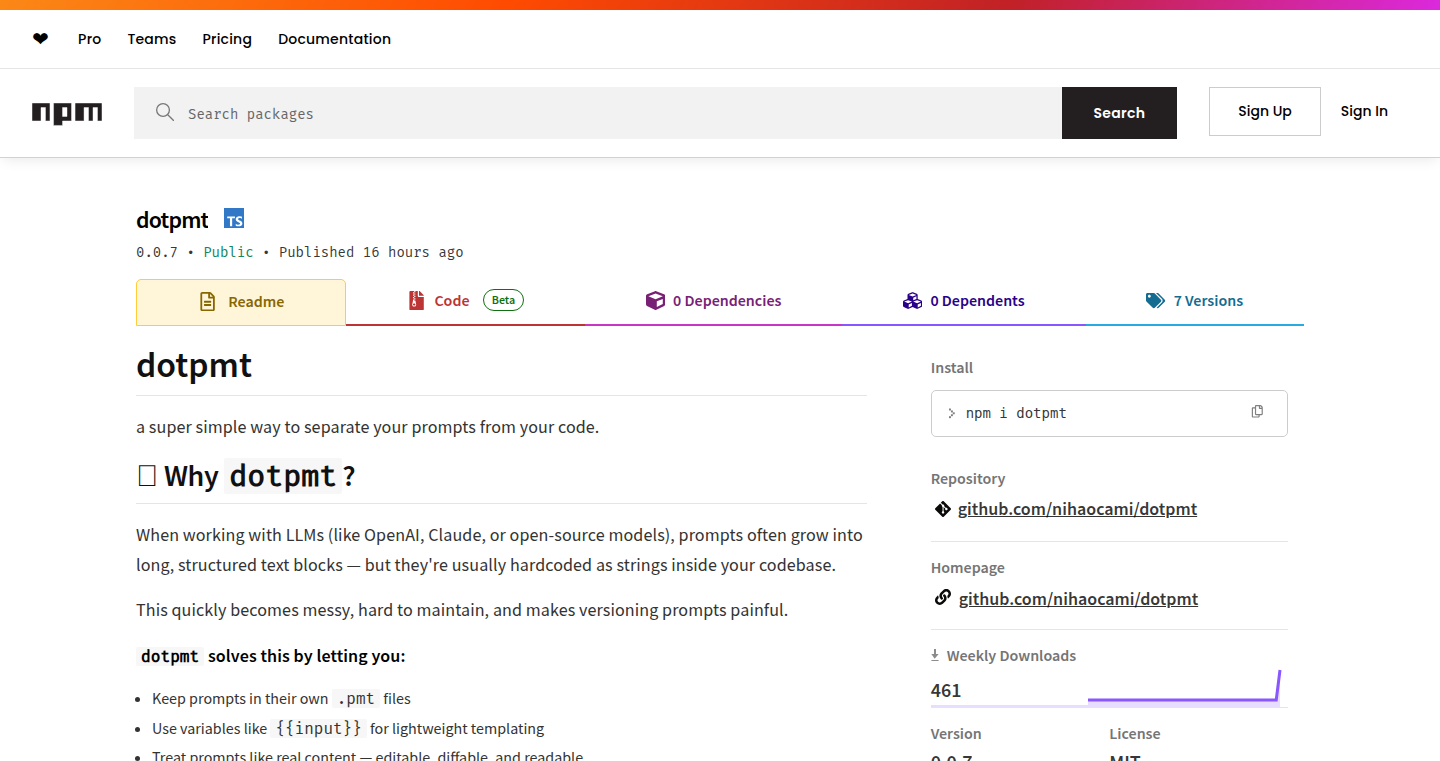
Author
goodpanda
Description
dotpmt is a minimalist library designed to separate prompts from code. It allows developers to manage and organize prompts (the text you feed to large language models like GPT) in a more structured way. This tackles the problem of cluttered and difficult-to-maintain code where prompts are hardcoded and mixed with application logic. The innovation lies in its simplicity and dependency-free nature, making it easy to integrate into any Node.js backend and improve code maintainability.
Popularity
Points 3
Comments 0
What is this product?
dotpmt is a small tool to help you manage the text you use to talk to AI models. Think of it like a central place to store all your instructions and questions, so you don't have to bury them inside your program. It's built without needing any extra complex software, so it's easy to get started. The cool part is that it makes your code cleaner and easier to change. So this helps me keep my projects organized and make them less of a headache to update.
How to use it?
Developers can integrate dotpmt by installing it in their Node.js project and then using simple functions to load and access prompts stored in separate files. For instance, you might store a prompt in a `.pmt` file, then load it and use it within your code to generate text with an AI model. This allows a centralized place to manage all prompts, making it easier to update prompts without modifying the application logic. So this helps me when I want to easily change the instructions I give my AI.
Product Core Function
· Prompt separation: The core function is separating the prompts from the main code. This enables easier modification and maintenance of prompts without altering the application logic. For example, if you need to modify the way the AI responds, you can change the prompt file without touching the rest of your code. So this helps me edit how the AI interacts without rewriting everything.
· Simple file-based storage: The use of `.pmt` files (or similar) for prompt storage. This provides a clean and organized way to manage prompts, making them easily accessible and editable. For example, you can easily version control your prompts just like your code. So this helps me organize my instructions and manage different versions of them.
· Dependency-free design: The library's lack of dependencies means it is easy to integrate into any project without the added complexity of managing external libraries. This allows faster setup and a more lightweight codebase. For example, you can drop it into any of your existing projects without worrying about compatibility issues. So this helps me use it in different projects without the compatibility troubles.
Product Usage Case
· Chatbot development: Use dotpmt to store conversation prompts for a chatbot. When you want to change the tone or style of the chatbot, you simply edit the prompt file. This allows rapid iteration on chatbot behavior without code changes. So this helps me quickly update the behavior of my chatbot.
· Content generation: Store prompts for generating different types of content, such as blog posts, social media updates, or email drafts. By changing the prompt, you can quickly adapt the content to different needs. For instance, if you need to write a formal email instead of a casual one, you can simply update the prompt. So this helps me easily write different types of content.
· Data analysis: Use dotpmt to store instructions for the AI to interpret or analyze data. By changing the instructions (the prompt), you can modify how the data is processed and the type of insights generated. For example, if you want to extract different information from the same data, you just adjust the prompt. So this helps me analyze data flexibly.
· Software documentation: Use dotpmt to create prompts that instruct AI models to generate different types of documentation. Store different prompts for different documentation styles and requirements. For example, different versions of documentation depending on audience. So this helps me write various documentation formats.
33
Empromptu.ai: Agentic AI App Builder with Dynamic Optimization
Author
anaempromptu
Description
Empromptu.ai is an AI app builder that focuses on building reliable AI applications. It tackles the common problem of low accuracy in AI apps by using a technique called dynamic optimization. Instead of relying on overly complex prompts, it adapts the AI's responses based on the specific context. This leads to more accurate and reliable AI applications. The platform allows users to build, test, and deploy AI apps without requiring a dedicated machine learning team.
Popularity
Points 1
Comments 2
What is this product?
Empromptu.ai is an AI app builder that focuses on creating production-ready AI applications. The core innovation is "dynamic optimization." This means the AI's responses are tailored based on the current situation, leading to higher accuracy. Think of it like this: instead of giving the AI a huge, confusing instruction manual, the system provides the AI with just the information it needs for the specific task at hand. This approach improves the accuracy and reliability of the AI application. This platform also has built-in functionalities like Retrieval-Augmented Generation (RAG) and model evaluation. This allows it to handle the full development pipeline including creating applications with embedded models, RAG and intelligent processing.
How to use it?
Developers can use Empromptu.ai by simply describing the AI application they want to build. The platform handles the rest of the development process, including creating the application, integrating AI models, and handling data retrieval (RAG). You can deploy your AI applications to your own infrastructure via Netlify, GitHub or download it directly. So, if you have an idea for an AI-powered chatbot, data analysis tool, or any other application, you can describe it to Empromptu.ai and it will build the application for you. The platform also allows for local deployment and integration, making it flexible for different use cases.
Product Core Function
· Dynamic Optimization: The system intelligently adapts the AI's responses based on the context. This dramatically improves accuracy compared to traditional approaches, which often lead to confused AI models. This means your AI apps will perform more reliably. For example, in a travel chatbot, the AI understands the city's airport codes automatically. So what? Your chatbot gets the right information every time.
· Agentic AI for Development: Empromptu.ai employs 'AI agents' that automatically handle the full development pipeline. The user just types what they want to build. So what? You don't need a dedicated ML team. This is super useful for startups or solo developers.
· Retrieval-Augmented Generation (RAG) Integration: The platform incorporates RAG, enabling the AI to access and use external data sources for more informed and comprehensive responses. So what? Your AI app has more information at its fingertips, leading to better answers.
· Model Evaluation: Empromptu.ai includes built-in tools to assess the performance of your AI models. So what? You can fine-tune your app for higher accuracy and reliability, before releasing to the public.
· Flexible Deployment Options: Applications built on Empromptu.ai can be deployed to various platforms, including Netlify, GitHub, and local environments. So what? You get the flexibility to choose the hosting solution that best suits your needs and technical expertise.
Product Usage Case
· Building a Customer Service Chatbot: An e-commerce company can use Empromptu.ai to create a chatbot that answers customer inquiries about products, orders, and returns. The dynamic optimization ensures the chatbot understands the specific context of the customer's question and provides accurate information. So what? Better customer service, fewer support tickets.
· Developing a Data Analysis Tool: A financial analyst can use Empromptu.ai to build a tool that analyzes market trends and generates reports. The platform's RAG capabilities allow the tool to access and integrate data from various sources, providing a comprehensive view of the market. So what? Faster, more insightful data analysis, leading to better decision-making.
· Creating a Personalized Recommendation Engine: A streaming service could use Empromptu.ai to build a recommendation engine that suggests movies and shows to users based on their viewing history and preferences. The dynamic optimization ensures that the recommendations are relevant and tailored to each user. So what? Increased user engagement and platform usage.
· Building a Language Translation App: A developer creates an app to translate text between languages. The agentic AI simplifies the development process, and dynamic optimization improves translation accuracy. So what? A more reliable translation service without needing an expert in machine learning.
· Developing an Internal Knowledge Base: A large company uses Empromptu.ai to create a searchable knowledge base. Employees can ask questions and the system finds the answer in the company's documents. So what? Faster access to information, higher employee productivity.
34
Do Things That Don't Scale Simulation
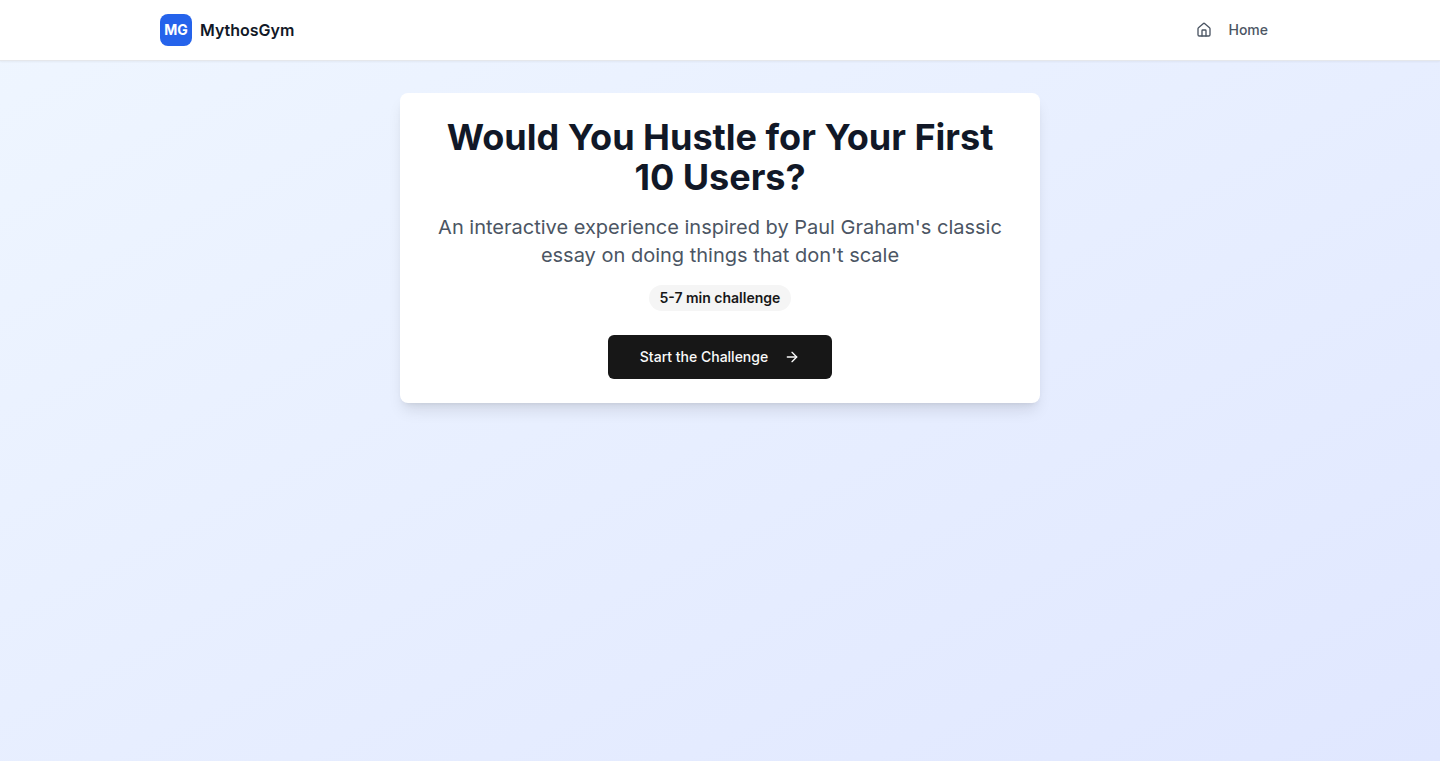
Author
hedayet
Description
This project is a simulation based on Paul Graham's famous essay "Do Things That Don't Scale." It simulates the early stages of a startup and encourages users to focus on non-scalable actions, such as direct customer interaction and personalized service, to gain initial traction. It helps users understand the importance of focusing on individual customer relationships and unconventional strategies in the early phase of building a product or service, which is often overlooked in a highly automated and scalable-focused world. So, what's in it for you? It helps you think outside the box when starting a new venture and shows you how to prioritize customer connection over immediate scale.
Popularity
Points 2
Comments 1
What is this product?
The project is a text-based simulation, or a "game," that guides the user through a hypothetical startup's early days. It prompts the user to make decisions about how to grow their business based on real-world advice. Instead of optimizing for immediate scale (making things instantly available to everyone), it focuses on doing things that don't scale (like the founders talking to every customer, getting feedback, and iterating). The innovation lies in simulating the critical but often ignored early stages of a new product or service, highlighting the importance of direct customer engagement and iterative improvements. So, what's in it for you? It's a great way to learn important lessons about the early stages of a startup by simulating a realistic scenario.
How to use it?
You can play the simulation by interacting with the text-based interface, making choices, and seeing the impact of those choices on the simulated startup's progress. This could be integrated into entrepreneurship courses, used by startup founders to get a fresh perspective, or simply enjoyed as a thought-provoking exercise. So, what's in it for you? It provides an interactive way to learn startup principles without investing large amounts of time or money.
Product Core Function
· Simulated Interaction: The core function simulates the decisions startup founders make in the early days. These include decisions on how to find their first customers, how to gain feedback, how to iterate on their product, and how to build a relationship with users. This allows the user to experience the benefits of early and personal customer interaction, which may not be something they do in their day-to-day lives.
· Decision-Making Scenarios: The game presents the user with various scenarios based on choices that have an impact on the startup's simulated success. These are based on the advice from Paul Graham's essay. This helps users understand the importance of making decisions that focus on relationship building, feedback gathering, and product improvement, rather than just looking for immediate scaling.
· Feedback and Iteration Loop: Users learn the importance of the 'feedback loop' and iteration, by making choices, seeing the immediate impact of those choices, and adjusting their strategies. So, what's in it for you? This helps develop the skills of decision-making and strategic thinking.
Product Usage Case
· Startup Coaching: Aspiring entrepreneurs use the simulation as a learning tool to understand the early stages of a startup. It helps them make smart choices about product, customer acquisition, and feedback gathering.
· Business School Curriculum: Educators incorporate the simulation into business courses to teach students about the practical aspects of scaling. So, what's in it for you? The simulation provides an example to apply their learnings in a realistic and interactive environment, making the lessons more memorable and useful.
35
YouTube TagGen: SEO Optimized Tag Generator for YouTube Creators
Author
rahulbstomar
Description
This tool helps YouTube creators generate relevant tags for their videos based on the video title or topic. It uses an algorithm, likely involving keyword analysis and related term suggestions, to identify the most effective tags for search engine optimization (SEO). It's designed for simplicity and ease of use, offering a clean user interface and one-click copy functionality. This streamlines the process of tag generation, saving creators time and improving video discoverability.
Popularity
Points 2
Comments 0
What is this product?
YouTube TagGen is a simple tool that takes your video title or a description of your video's topic and instantly suggests a list of relevant tags. It works by analyzing the input text, identifying key terms, and then generating a selection of tags that are likely to improve your video's search ranking on YouTube. The core innovation lies in automating the often tedious process of keyword research and tag creation. It's like having a mini SEO expert that works instantly. So this tool automates the keyword research, and gives you SEO optimized tags, saving you time.
How to use it?
To use YouTube TagGen, simply enter your video title or describe the video's content. The tool will then generate a list of tags that you can copy and paste directly into your YouTube video's tag section. This integrates seamlessly into your existing YouTube workflow. You don't need any special technical skills; just provide the information about your video. You can integrate the tool easily into your existing YouTube workflow and improve video visibility. So this tool helps you generate the tags, and you can easily paste them into your video.
Product Core Function
· Keyword Analysis and Tag Generation: The core function is analyzing the input text (title or topic) to identify relevant keywords and generate a list of tags. This is likely achieved through natural language processing (NLP) techniques. This is valuable because it saves creators time they'd spend researching keywords manually. So this feature gives you the tags that are related to your video.
· One-Click Copy to Clipboard: This feature allows users to copy the generated tags with a single click, streamlining the process of adding tags to their YouTube video. This is valuable because it saves time. You can just copy the tags and use them directly.
· Clean and Simple User Interface: The tool prioritizes a user-friendly interface with no ads or clutter. This ensures ease of use and a focus on the core functionality – generating tags. So this is valuable as the clean UI enhances the user experience, making the tool easy to use for anyone.
· Mobile-Friendly Design: The tool works on both desktop and mobile devices, ensuring accessibility for creators regardless of their preferred device. So this is valuable because users can create video tags wherever they want, on any device.
Product Usage Case
· A travel vlogger uploads a video about their trip to Japan. They use YouTube TagGen to generate tags like 'Japan travel,' 'Tokyo sightseeing,' 'Japanese food,' etc., improving the video's chances of appearing in relevant search results. This tool helps your video rank higher.
· A tech reviewer uploads a video reviewing a new smartphone. They input the phone's model and a brief description into YouTube TagGen. The tool generates tags like 'smartphone review,' 'Android phone,' 'latest technology,' and the phone's specific features. The tool is very useful to make your video visible when people search for related keywords.
· An online educator uploads a video tutorial on 'how to bake a cake'. They use YouTube TagGen to generate tags that reflect the video content. Using those tags will drive more viewers.
· A musician uploads a music video and uses this tag generator to generate tags to get more views on the video.
36
FunWithComputerVision: Chin-up Game
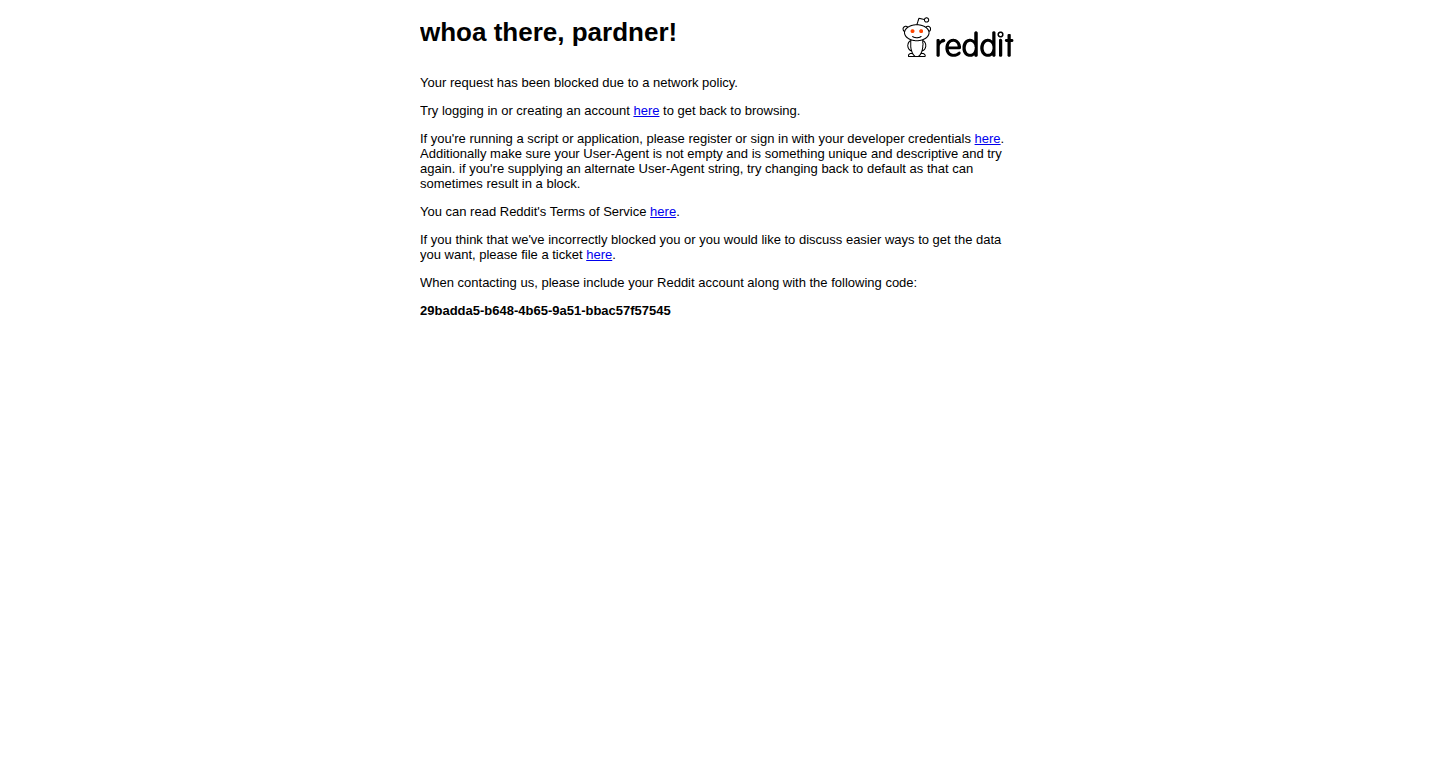
url
Author
getToTheChopin
Description
This project is a web-based fitness game that uses computer vision to track your body movements during exercises like chin-ups. The core innovation lies in leveraging the Mediapipe library to analyze the user's pose in real-time via their webcam. This allows the game to monitor exercise completion and provide feedback. The project creatively integrates Three.js and Tone.js for 3D graphics and sound effects, turning a basic workout into an engaging game where you save virtual pets. It tackles the technical challenge of tracking body movements accurately within a web browser, making fitness more interactive and accessible. So, what's this for? It makes exercising more fun and motivating by gamifying the experience and providing instant feedback, which is far more interesting than staring at a gym wall.
Popularity
Points 2
Comments 0
What is this product?
This is a fitness game built on the web, using your webcam to track your chin-up exercises. It uses Mediapipe, a library from Google, to understand your body pose. When you do a chin-up (or a push-up), the game recognizes it and rewards you by saving a virtual pet. The game also incorporates Three.js, which makes 3D graphics, and Tone.js to add cool sound effects. The innovation is using this computer vision technology in your web browser to make workouts interactive and fun. So, what's the point? It transforms a boring workout into an enjoyable game.
How to use it?
Users simply visit the website and grant access to their webcam. The game then detects their chin-ups (or push-ups) using the camera feed. There's no need to install anything; everything runs directly in the browser. It’s a plug-and-play experience. Developers can view the source code to see how to integrate computer vision techniques into their own projects. The project demonstrates how to use Mediapipe for pose estimation and create interactive experiences within web applications. So, how can you use it? You can access the demo and try it immediately, then study the codebase for ideas to incorporate into your projects.
Product Core Function
· Real-time Body Pose Tracking: The game utilizes Mediapipe's body pose tracking model. This model analyzes the video feed from the user's webcam to detect key body points, enabling the game to monitor the user's movements. This allows for accurate recognition of exercises. So, what's the point? This technology allows the game to track your exercises precisely, without requiring special equipment.
· Exercise Recognition: The game recognizes when a user successfully completes a chin-up or push-up based on the tracked body pose. This feature relies on analyzing the position of key body points to determine if the exercise criteria are met. So, what's the point? The game knows when you've completed an exercise, providing immediate feedback and triggering in-game actions.
· Interactive 3D Graphics: The game uses Three.js to create 3D visuals for the game environment and the virtual pets you're saving. This feature enhances the user experience by making the game visually appealing and engaging. So, what's the point? It makes the workout more visually engaging by adding an immersive gaming element.
· Sound Effects and Music: The integration of Tone.js allows the game to add sound effects and background music that further enhances the gaming experience and provides audio feedback. So, what's the point? It makes the workout more fun by providing audio cues and rewards.
· Web-based Accessibility: The game is entirely web-based, eliminating the need for downloads or installations. This makes the game accessible on various devices with a web browser and a webcam. So, what's the point? It is extremely easy to access and play, no matter your device.
Product Usage Case
· Fitness App Development: Developers can use the project as a foundation to build their own fitness apps. The core computer vision and exercise recognition code can be adapted for other exercises, such as squats or planks. So, what's the point? This code can speed up the development of fitness apps.
· Interactive Web Games: The game's architecture can be a template for creating web-based games that involve body tracking. The techniques for integrating Mediapipe, Three.js, and Tone.js can be reused in different game projects. So, what's the point? You can create a variety of interactive web games using these techniques.
· Educational Tools: The project serves as an educational tool for learning computer vision and web development. It provides a practical example of how to use computer vision libraries to create interactive web applications. So, what's the point? You can learn and understand computer vision easily.
37
VectorSearchBrowser - Private, Browser-Based Vector Similarity Search
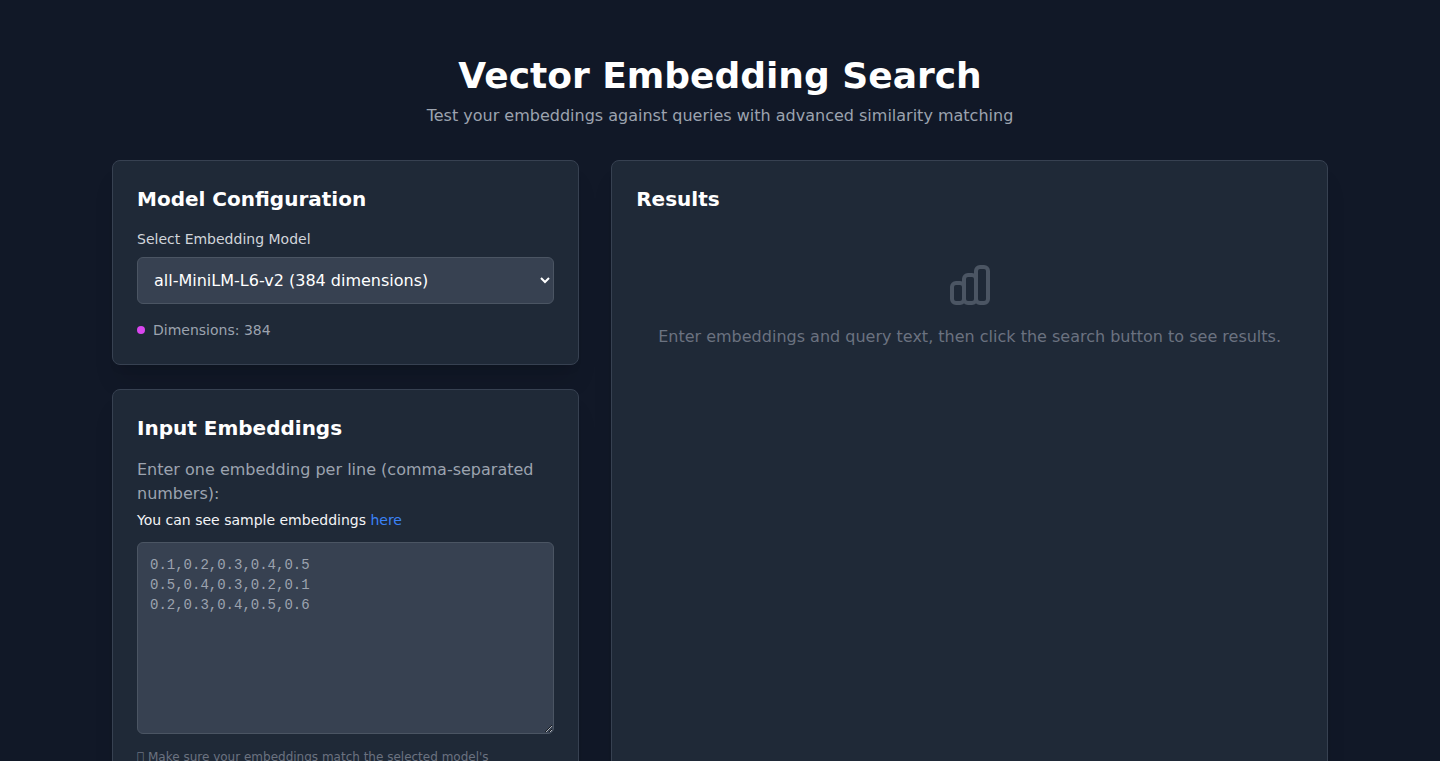
Author
freakynit
Description
This project provides a way to perform similarity searches directly within your web browser, using vector embeddings. It's like having a smart search that understands the meaning of things, not just keywords, without sending your data to any external servers. The core innovation lies in performing these computations locally, offering a private and secure search experience by leveraging WebAssembly and existing browser technologies.
Popularity
Points 2
Comments 0
What is this product?
It's a search tool that understands the meaning of things, not just keywords. Instead of searching for exact words, it looks for similar meanings. It does this by converting data (like text or images) into 'vectors' – mathematical representations of their meaning. This project then uses these vectors to find items that are similar to your search query, all inside your web browser. So this is useful for private search, without sending your data to any third-party servers.
How to use it?
Developers can use this by integrating a small JavaScript library into their web applications. You would feed your data (text, images, etc.) into the system, which converts it into vectors. Then, when a user searches, you can use the library to find the most similar vectors. This could be integrated into any application that needs semantic search, like a document search, a product recommendation engine, or a similar image finder. You will need a way to generate the vectors, which can be done using various pre-trained models or custom models depending on your data type.
Product Core Function
· Local Vector Storage: The project stores vector embeddings directly within the user's browser using technologies like JavaScript and potentially WebAssembly (WASM). This means that the data never leaves the user's device, ensuring privacy and security. This is incredibly valuable for applications that handle sensitive data and need to ensure user privacy.
· Similarity Search Algorithms: Implements algorithms for calculating the similarity between vectors, such as cosine similarity. This allows the system to identify the most similar items to a search query based on the meaning of the data. This has a use in content recommendation, intelligent search, or any application that needs to find items with similar meaning.
· Browser-Based Computation: All the computation happens within the browser using Javascript and WASM. This offers a fast and responsive experience, without the need to send data to the cloud. This helps to reduce latency and improve the user experience, and it gives developers complete control over the search process.
· Index Creation and Management: This feature enables the user to create and manage an index of their data. The index is used to speed up the search process by pre-calculating and storing information about the vectors. This is very important for performance; it allows search queries to be answered almost instantly, even with large datasets.
Product Usage Case
· A private document search within a company: Employees could search for relevant documents without needing to upload the documents to a cloud service. This is achieved by generating vectors for each document, creating an index of these vectors, and storing the index locally in the user's browser.
· A personal photo search: Users could search their photo library for similar images, regardless of the filename or tags, using vector embeddings of the visual content. This would be enabled by generating vectors of each image, creating a searchable index within the browser.
· A browser extension for research: Researchers could create a local index of research papers and then use this tool to find papers related to a specific concept, rather than just matching keywords. This enhances the researcher's ability to explore the subject matter and find more relevant material.
38
Cogency: Emergent Reasoning Cognitive Architecture
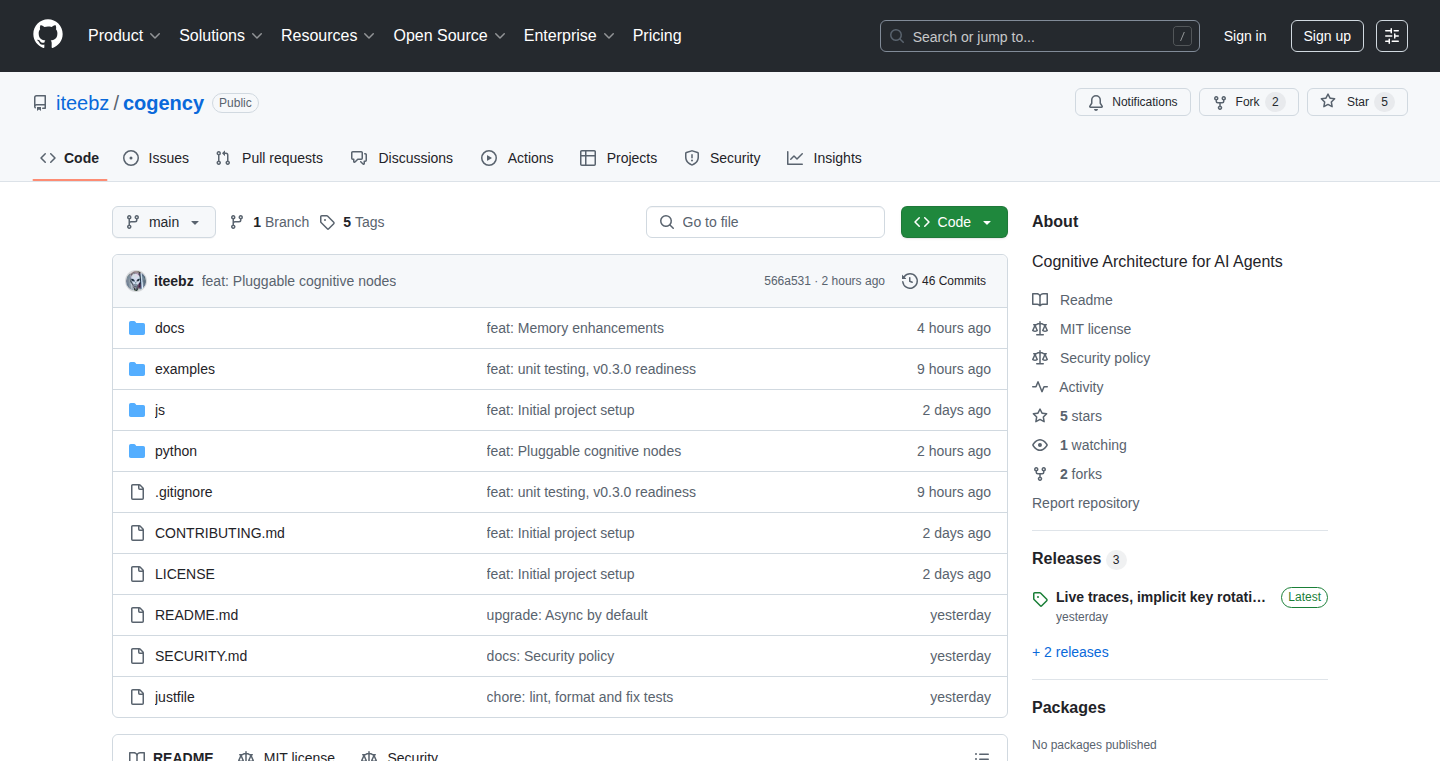
Author
cogencyai
Description
Cogency is a new type of AI architecture that mimics how humans think, allowing AI agents to reason and learn independently. It's like building a brain for AI. The core idea is to separate the thinking process (cognitive operations) from the tools the AI uses (tool orchestration). This lets the AI adapt and learn without being explicitly programmed for every situation. It's designed to be easily expandable, allowing developers to add new tools without breaking the system. So, it gives developers a more flexible and powerful way to build AI agents that can solve complex problems and adapt to new challenges.
Popularity
Points 2
Comments 0
What is this product?
Cogency works by creating a 5-step loop: Plan, Reason, Act, Reflect, Respond. This loop allows the AI to constantly evaluate its actions and learn from its mistakes. For example, the AI might search the web, analyze the results, realize the search terms weren't good enough, adjust its search, and then try again. The magic lies in separating the 'thinking' part from the 'tool-using' part. This means you can easily add new tools (like a file manager or a web search tool) without changing how the AI thinks. This is a big deal because it makes the AI more adaptable and easier to work with. Think of it as LEGO bricks for building AI brains, where each brick has a clear purpose and can be easily combined with others. This is innovative because most existing AI frameworks combine these two components, which makes them harder to modify and less predictable. So, it provides a more composable and reliable structure for AI development.
How to use it?
Developers can install Cogency using pip (pip install cogency) and integrate it into their projects. They can add tools, or building blocks, by simply connecting them into the architecture, letting Cogency take care of the complex coordination. The architecture is designed to be production-ready, allowing developers to experiment with it in real-world projects. Its designed to be applied to a wide range of applications, from creating AI assistants to automating complex tasks, and the developer feedback process should provide future integrations. So, you can build AI agents that can solve more complicated tasks automatically and learn from experience.
Product Core Function
· Emergent Reasoning: The AI doesn't need to be specifically programmed for every scenario; it learns and adapts through its iterative process. This means less manual coding and a smarter, more flexible AI. It's useful for building AI that can handle unexpected situations.
· Tool Orchestration: Seamless integration and management of various tools (web search, file management, etc.). This allows for easy expansion of the AI's capabilities, and makes it a flexible platform for building solutions.
· Modular Architecture: Separating cognitive operations from tool orchestration creates a composable, predictable, and extensible system. This makes it easier to understand, modify, and build upon, allowing for more efficient development.
· Adaptation and Learning: The ability of the AI to reflect on its actions, learn from its mistakes, and adapt its approach. So you can build AI agents that are actually able to improve over time and better at solving problems.
· Ease of Integration: Using pip for installation, it's easy for developers to get started and incorporate the AI into existing projects. This makes the technology accessible to more developers and accelerates development.
· Extensibility: You can add new tools without significantly altering the architecture. This is great for building AI agents that are not limited by current capabilities.
Product Usage Case
· Building Personalized AI Assistants: By connecting Cogency to various tools (email, calendar, etc.), developers can create assistants that understand user needs and automate tasks. So, create AI assistants that can save you time and make your life easier.
· Automated Data Analysis: Using Cogency, developers can create AI agents that can explore data, make connections, and answer complex questions without human intervention. So, it enables developers to automate data analysis tasks, extracting meaningful insights.
· Developing Intelligent Chatbots: Integrate Cogency with a chatbot framework, and developers can create bots that can reason, learn from conversations, and provide more relevant responses. So, it empowers developers to create smarter and more helpful chatbots.
· Creating Autonomous Systems: Build AI agents that can make decisions and take actions in complex environments, such as a robots or automated systems. So, the technology enables developers to automate complex processes across a variety of different industries.
39
GrokVocab: Context-Driven Vocabulary Builder
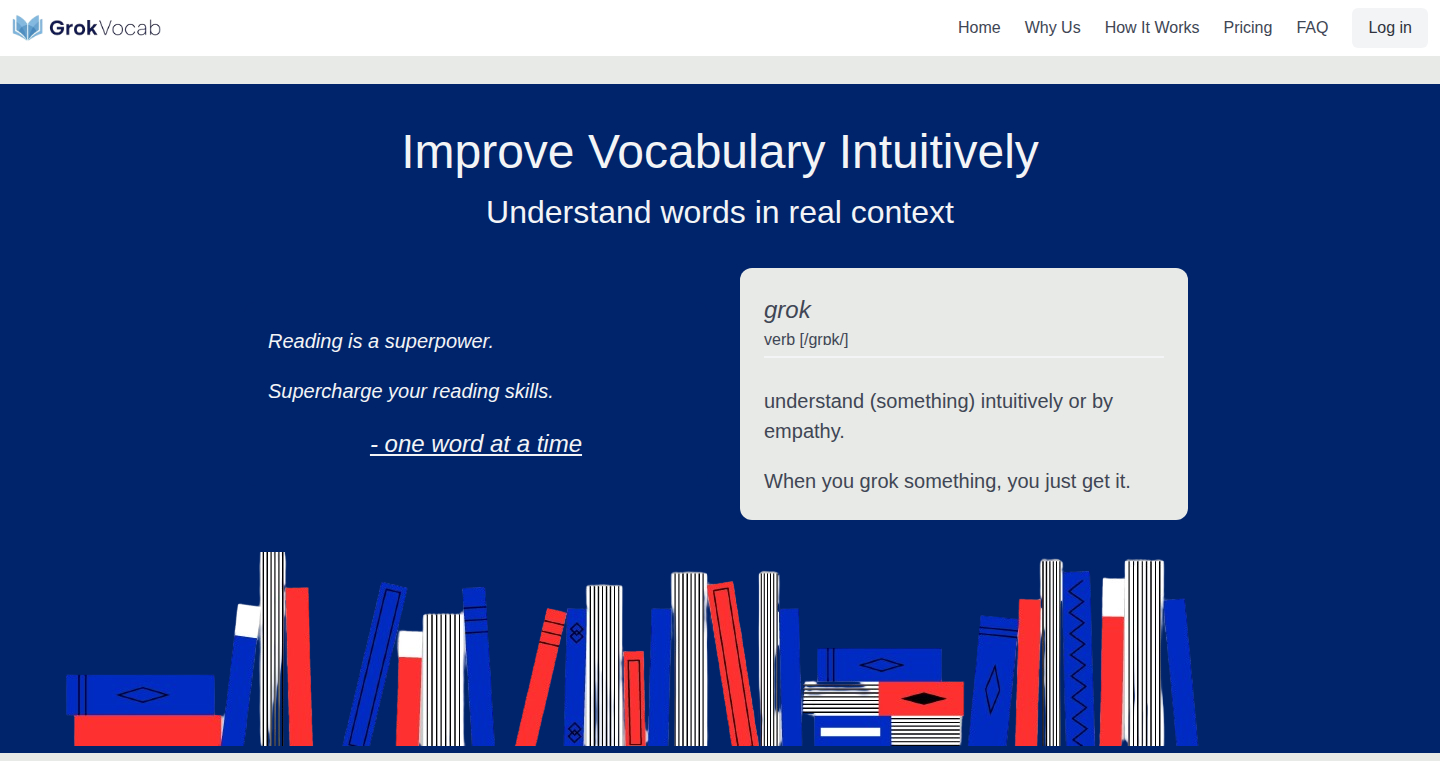
Author
ilamparithi
Description
GrokVocab is a vocabulary learning app that leverages the power of Large Language Models (LLMs) to provide bite-sized passages and interactive exercises. Instead of memorizing isolated words with flashcards, users learn vocabulary by understanding words within meaningful contexts. This approach aims to make learning more engaging and effective, particularly for non-native speakers and anyone looking to improve their reading comprehension and expand their vocabulary.
Popularity
Points 2
Comments 0
What is this product?
GrokVocab is a web application that uses LLMs to generate short passages. Users read these passages and are prompted to guess the meaning of unfamiliar words. After guessing, they can reveal the definitions and see the words used in context. The core innovation lies in its context-first approach, providing a more natural and memorable learning experience than traditional flashcard methods. It leverages LLMs to create dynamic, engaging content tailored to different vocabulary needs, including specialized topics like legal terminology or test preparation.
How to use it?
Users can access GrokVocab through a web browser. After registering with an email address, users are presented with short passages. They can select passages from specific categories or choose a general learning mode. When encountering unknown words, users can guess their meanings, and the app provides feedback and context. This allows learners to understand the meaning of words through context, rather than rote memorization. So, if you're a language learner, or preparing for a test like the GRE, you can choose a relevant category, read the passages, guess the words' meaning, and see the definition in context to enhance vocabulary learning. You can integrate it into your daily learning routine by reading a few passages each day.
Product Core Function
· Contextual Passage Generation: The app uses LLMs to generate short, engaging passages on various topics. This provides a dynamic and relevant learning experience. So what? This ensures that the vocabulary words are presented in a meaningful way, making them easier to understand and remember.
· Interactive Word Guessing: Users can guess the meaning of words within the passages. This encourages active engagement with the text. So what? This active participation helps reinforce learning and provides immediate feedback.
· Contextual Definition Reveal: After guessing, users can see the definitions and the words used in the passage. This reinforces the context and enhances understanding. So what? It creates a memorable association between the word and its meaning, which improves long-term retention.
· Category-Specific Learning: Users can choose categories such as architecture, legal terminology, and test prep (GRE, TOEFL, etc.) to focus on specific vocabulary. So what? It allows learners to tailor their learning to their needs, making it relevant and targeted.
· Progress Tracking: The app keeps track of the words you have learned and the passages you have read. So what? This offers users a sense of accomplishment and can motivate them to continue learning.
Product Usage Case
· Language Learners: A student learning English can use GrokVocab to read passages and guess word meanings, improving their vocabulary and reading comprehension skills. So what? This provides a more engaging and effective way to learn new words compared to traditional memorization methods.
· Test Preparation: A student preparing for the GRE can use GrokVocab to practice vocabulary related to the test's topics. So what? This helps them build a targeted vocabulary and improves their test-taking performance.
· Hobbyists: An individual interested in architecture can use GrokVocab to learn architectural terms and expand their vocabulary related to their interest. So what? This offers a fun and engaging way to learn new words in a specific area of interest.
· Writers: A writer working on a legal thriller can use GrokVocab to learn legal terminology and enhance their writing. So what? This equips them with the vocabulary necessary to write more accurately and effectively.
40
Noggn AI: Educational TikTok with AI-Powered Video Summarization
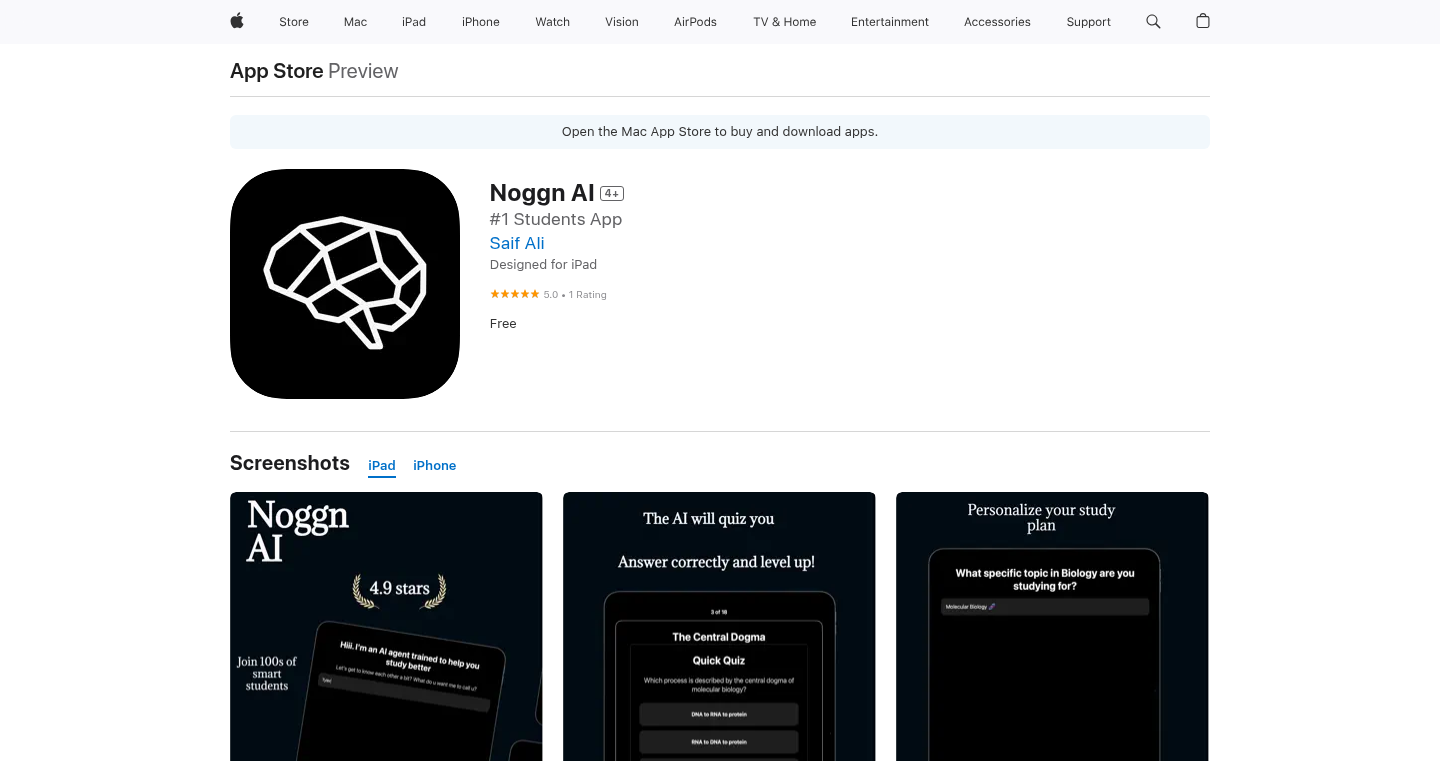
Author
iboshidev
Description
Noggn AI is an educational video platform, similar to TikTok, but designed for learning. It uses artificial intelligence to automatically summarize videos, making it easier for users to grasp key concepts quickly. This project tackles the challenge of information overload by providing concise overviews, offering a more efficient way to consume educational content. So this helps me save time and easily learn new things.
Popularity
Points 2
Comments 0
What is this product?
Noggn AI uses AI to analyze educational videos and generate short summaries. The core innovation lies in its ability to automatically extract the essential information from long-form video content. It then presents this in a digestible format, much like a short video clip, making learning more accessible and engaging. So this means I can understand complex topics more quickly.
How to use it?
Developers can potentially integrate the Noggn AI summarization API into their own educational platforms or learning management systems. This allows for automated content curation and the creation of quick-to-understand summaries for any video content. Think of it as an easy way to add bite-sized summaries to your existing online courses or video libraries. So this allows me to build more user-friendly educational resources.
Product Core Function
· AI-Powered Video Summarization: The core function. The AI analyzes the video and extracts key information, creating a concise summary. This helps viewers grasp the main points without watching the entire video. So this saves time and effort when learning.
· Content Recommendation: Suggests relevant educational videos based on user interests and viewing history. This makes it easier for users to find what they want to learn. So this helps me discover interesting educational content I might not have found otherwise.
· User-Friendly Interface: Designed for easy navigation and content discovery, similar to TikTok. This ensures a seamless learning experience. So this makes learning more engaging and less intimidating.
Product Usage Case
· Integrating with online courses: Developers can use the AI summarization to create shorter, more focused introductions to each module in an online course. This will improve engagement. So this helps me make my online courses more effective.
· Building a YouTube summary extension: A browser extension that summarizes any YouTube video the user is watching. This provides a quick overview of the content. So this provides an easy way to understand the main points of any YouTube video.
· Creating a learning app: An app where users can browse summarized educational videos across various subjects. This creates a centralized hub for learning. So this is a great way to create a curated learning platform.
41
AGAI: Model-Driven Web Framework in Go
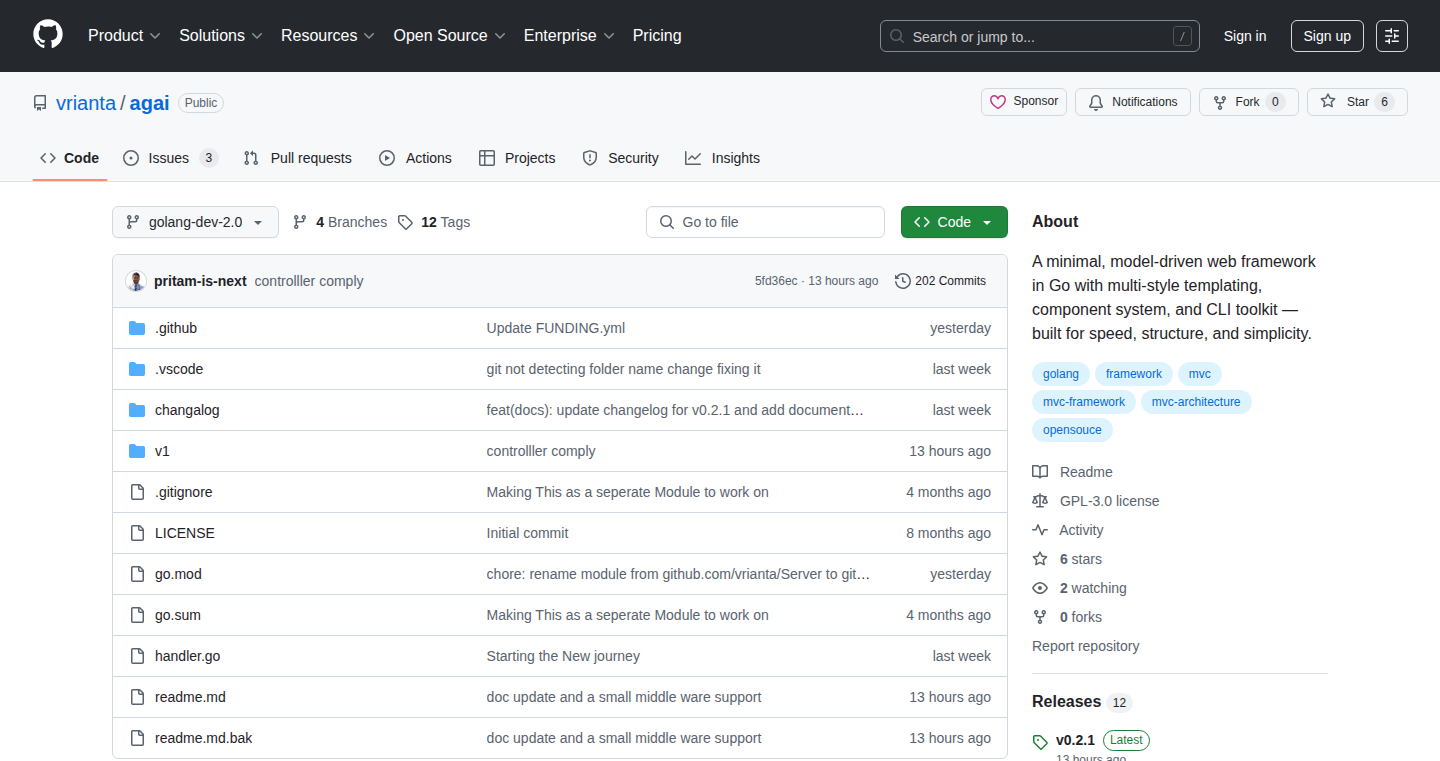
Author
vrianta
Description
AGAI is a lightweight web framework built in Go, designed to offer structure and flexibility without excessive complexity. It introduces a model-driven approach, allowing developers to define data models that automatically synchronize with database schemas. It features a component system for managing data as JSON configurations, supports session management, and uses PHP-style templates (translated to Go templates). The goal is to provide developers with control and simplicity for web development projects.
Popularity
Points 2
Comments 0
What is this product?
AGAI is a web framework in Go that simplifies web development by offering a model-driven approach. It allows developers to define data models, which then automatically create and manage the structure of the database. Think of it as a system where you describe what your data looks like (e.g., a user with a name and email) and AGAI handles creating the database table and handling the data. It uses a component system so you can store data configurations as JSON files. The framework also includes session support for managing user login sessions, and a PHP-style templating system that’s translated to Go templates for easy use. So what? This means faster development because you don’t have to write boilerplate code for database interactions or template rendering. You can focus on the logic of your application.
How to use it?
Developers can use AGAI to build web applications by defining their data models, creating templates using the PHP-style syntax, and writing the application logic in Go. You'd typically start by defining your data structures. AGAI will then handle the database schema creation and data persistence. Next, design your web pages using PHP-style templates, which AGAI converts to Go templates. Finally, use AGAI's command-line interface (CLI) tools to manage your database migrations, start the web server, and handle other common tasks. So what? Using AGAI simplifies the process of building web applications, allowing developers to focus on the core functionality of their application rather than dealing with low-level details like database management and template rendering.
Product Core Function
· Model-driven development: Define your data models, and AGAI automatically synchronizes the database schema. So what? This saves developers time by automating the creation and management of database tables and relationships.
· Component system: Manage data components using JSON configurations. So what? This provides a flexible way to structure data, making it easier to store and retrieve information.
· Session support: Handle user sessions, storing them in memory or on disk. So what? Enables secure user login and tracking of user activity within your application.
· PHP-style templates: Use a familiar template syntax that translates to Go templates. So what? Simplifies the creation of web pages by providing a more intuitive templating language, reducing the learning curve.
· CLI-friendly: Includes command-line tools for tasks like database migrations and server startup. So what? Streamlines the development workflow with easy-to-use commands, enhancing productivity.
Product Usage Case
· Building a simple blog: Define models for posts and comments, write templates, and use the CLI to launch the blog. So what? Quickly create a functional blog without extensive coding.
· Creating a simple e-commerce site: Define models for products and orders, set up templates, and use the CLI to start the site. So what? Develop a basic e-commerce platform with less setup time.
· Developing internal tools for data management: Define data structures, build interfaces, and use the system to manage data. So what? Streamlines data management and reporting for internal operations.
42
Nomenus: AI-Powered Name Generation for Worldbuilding

Author
qinggeng
Description
Nomenus is an innovative AI-driven name generator designed to create names that evoke specific feelings and themes, going beyond the limitations of traditional generators. Instead of relying on syllable combinations, it uses natural language prompts to generate names tailored to descriptions like "an ancient, sunken kingdom." This project leverages Next.js, Supabase, and Cloudflare Workers, showcasing a modern approach to a niche problem in world-building and TTRPGs.
Popularity
Points 1
Comments 1
What is this product?
Nomenus is an AI-powered name generator that understands natural language. You describe the kind of name you want, and it generates options based on your description. Think of it as having an AI assistant that helps you brainstorm names. The core innovation is using AI to understand context and generate names based on it, unlike traditional generators that simply combine syllables. So this means you can get really specific names.
How to use it?
Developers and worldbuilders can use Nomenus by simply typing in a description of the name they want. For example, you could ask for a name for a "grumpy but loyal dwarven blacksmith." The generator will then provide several name options, often with background lore. This could be integrated into game development pipelines, writing tools, or any project needing unique, context-aware names.
Product Core Function
· Natural Language Processing for Understanding Prompts: The system analyzes the text you provide to understand the context and desired tone. This allows for more relevant and evocative name suggestions, unlike simple syllable combiners. (So this gives you names that actually fit what you're looking for).
· AI-Driven Name Generation: Using AI, the system crafts names based on the context provided. This AI capability allows for the creation of names that resonate with specific settings, characters, or themes. (So this gives you unique names you can't get from other generators).
· Context-Aware Name Suggestions: The generator can provide names with accompanying lore or context, enriching the user experience and aiding in world-building. (So this gives you a backstory for your name ideas).
· Modern Tech Stack: Built with Next.js, Supabase, and Cloudflare Workers. This approach indicates the use of up-to-date web technologies and demonstrates the potential for scalability and performance. (So it's built in a way that allows it to be flexible and easy to update).
· Free to Use: Nomenus is available for free use. This means the product can easily be tested, and used by a large audience. (So this means you can use it right away)
Product Usage Case
· Game Development: A game developer needs names for characters in their fantasy RPG. They describe a "noble elven knight" to Nomenus, and the generator provides suitable names, saving the developer time and effort. (So you can generate character names very quickly)
· Writing Projects: A writer working on a sci-fi novel needs names for alien species. They describe the characteristics of each species to Nomenus, and it provides fitting names, enhancing the world-building process. (So you can create more original and interesting names for your stories).
· Roleplaying Games: A game master creates a new campaign and needs names for locations and characters. They use Nomenus to quickly generate names that fit specific themes and concepts, aiding in immersive storytelling. (So you can speed up your game preparation).
· Creative Writing: An author is writing a fantasy novel and needs names for key locations in their world. They describe characteristics of these locations and generate names with appropriate associations. (So you can get names that are more creative)
43
Dingo: Your AI Data Quality Guardian
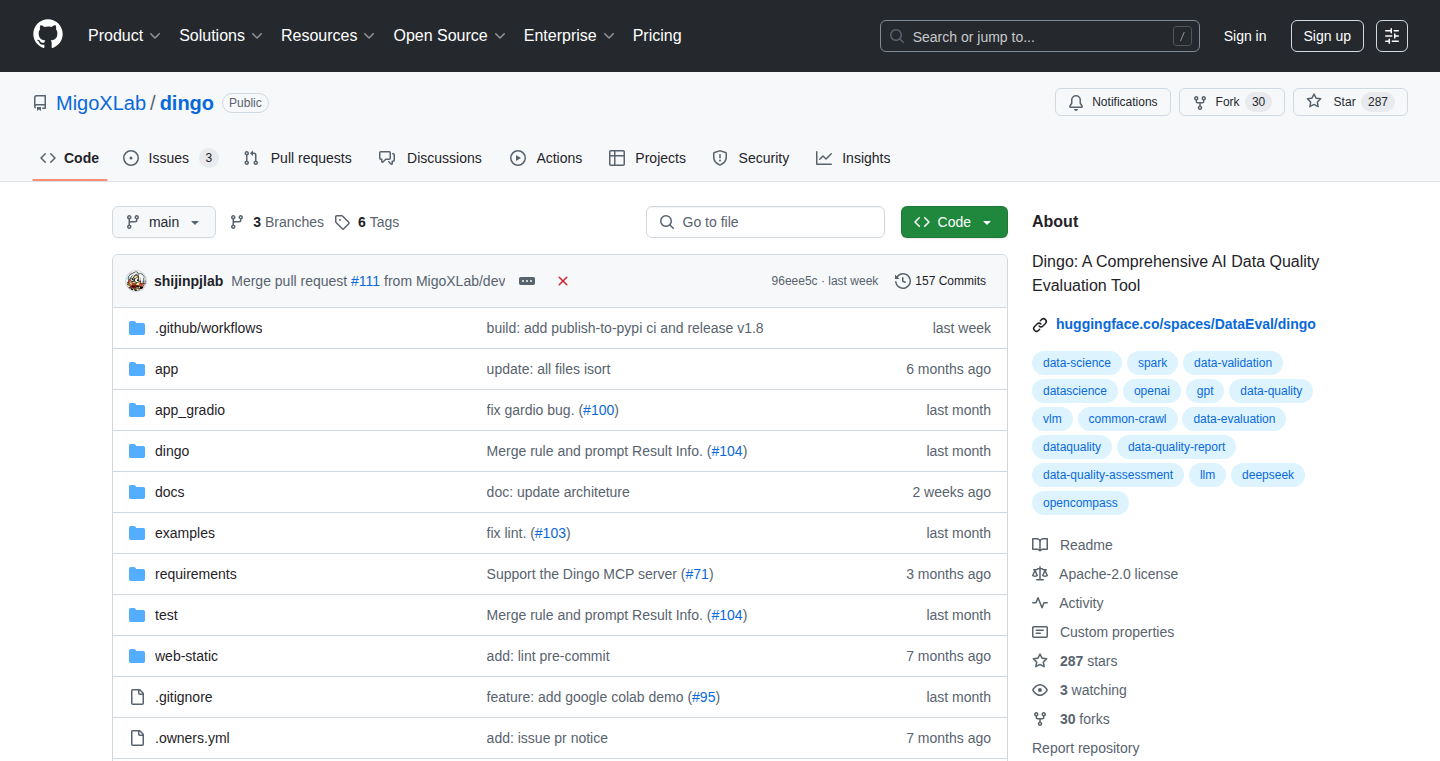
Author
e06084
Description
Dingo is a comprehensive documentation and toolkit for evaluating the quality of data used to train AI models. It provides over 50 metrics across text, image, and multimodal data, covering aspects like text fluency, image clarity, and security concerns. It solves the critical problem of ensuring data quality, which directly impacts the performance and reliability of AI systems. So this helps you make sure your AI models are trained on good data, leading to better results and avoiding potential biases or problems.
Popularity
Points 2
Comments 0
What is this product?
Dingo is essentially a detailed guide and a set of tools for measuring the quality of data that fuels AI models. It focuses on a wide range of metrics, from simple things like text completeness and image clarity to more complex aspects like detecting harmful content and assessing political sensitivity. It provides both rule-based methods and Large Language Model (LLM)-based approaches for evaluation, offering flexibility for different needs. This is innovative because it brings together a vast array of evaluation techniques in one place, making it easier for developers and researchers to rigorously assess their data and ensure high-quality AI systems. So this helps you understand the 'ingredients' of AI models and make sure they're of high quality.
How to use it?
Developers can use Dingo by referencing its documentation and integrating its metrics into their data pipelines. This could involve using the provided API or manually applying the metrics. For example, you can use Dingo to evaluate the quality of text data before feeding it to a language model, or to assess the clarity and validity of images used for image recognition. It's designed to be open-source and readily available, making it easily integrated into existing development workflows. So this allows you to easily test and improve your data, before it becomes part of the AI model.
Product Core Function
· Text Quality Evaluation: This function assesses the completeness, fluency, relevance, and effectiveness of text data. This is crucial for NLP (Natural Language Processing) tasks, ensuring the text used for training AI models is accurate, understandable, and relevant to the task. So this helps improve the performance of AI chatbots, text summarization tools, and any application relying on high-quality text.
· Image Quality Evaluation: This feature evaluates image clarity, similarity, and validity, offering a way to measure the visual fidelity of images. This is particularly important for computer vision tasks, enabling better image recognition, object detection, and image generation capabilities. So this enables better image recognition and generation.
· Security Assessment: Dingo's security features check for political sensitivity, prohibited content, and harmful information in the data. This is vital for ethical AI development, ensuring that the AI models are safe, unbiased, and compliant with ethical guidelines. So this protects against harmful content and ensures ethical AI development.
· Classification Metrics: This function handles topic categorization and content classification, providing a way to understand how data is categorized, allowing users to test if the data is correctly classified and well-organized. This is used in many AI systems to facilitate information retrieval and decision-making, such as AI-powered content recommendation. So this helps ensure data is organized for efficient use in training AI models.
Product Usage Case
· Data Scientists Using Dingo for Model Training: Data scientists can use Dingo to systematically evaluate the quality of datasets they are using to train AI models. For instance, if a data scientist is training a model for image recognition, Dingo can assess the clarity and validity of the images used to train the model, reducing the risk of the model performing poorly. This allows for more reliable and efficient model training, leading to better results. So this allows data scientists to create more reliable and efficient AI models.
· Researchers Using Dingo to Validate Evaluation Frameworks: Researchers can use Dingo to compare different evaluation methodologies or benchmark performance. If researchers are designing a new method for evaluating LLMs, Dingo could provide a benchmark by which to assess its effectiveness. This promotes the development of more accurate and reliable AI systems. So this helps researchers test new methods with reliable metrics.
· Developers Implementing AI-powered Content Moderation: Developers of social media platforms or content-sharing websites can use Dingo's security and content classification metrics to automatically assess and filter content. Using the harmful content detection metrics, developers could detect and flag offensive material or detect inappropriate topics and thus protect users from exposure to inappropriate content. So this enables developers to create safer and more ethical AI-powered applications.
44
SleepSense: Passive Sleep Tracking via Phone Inactivity Detection
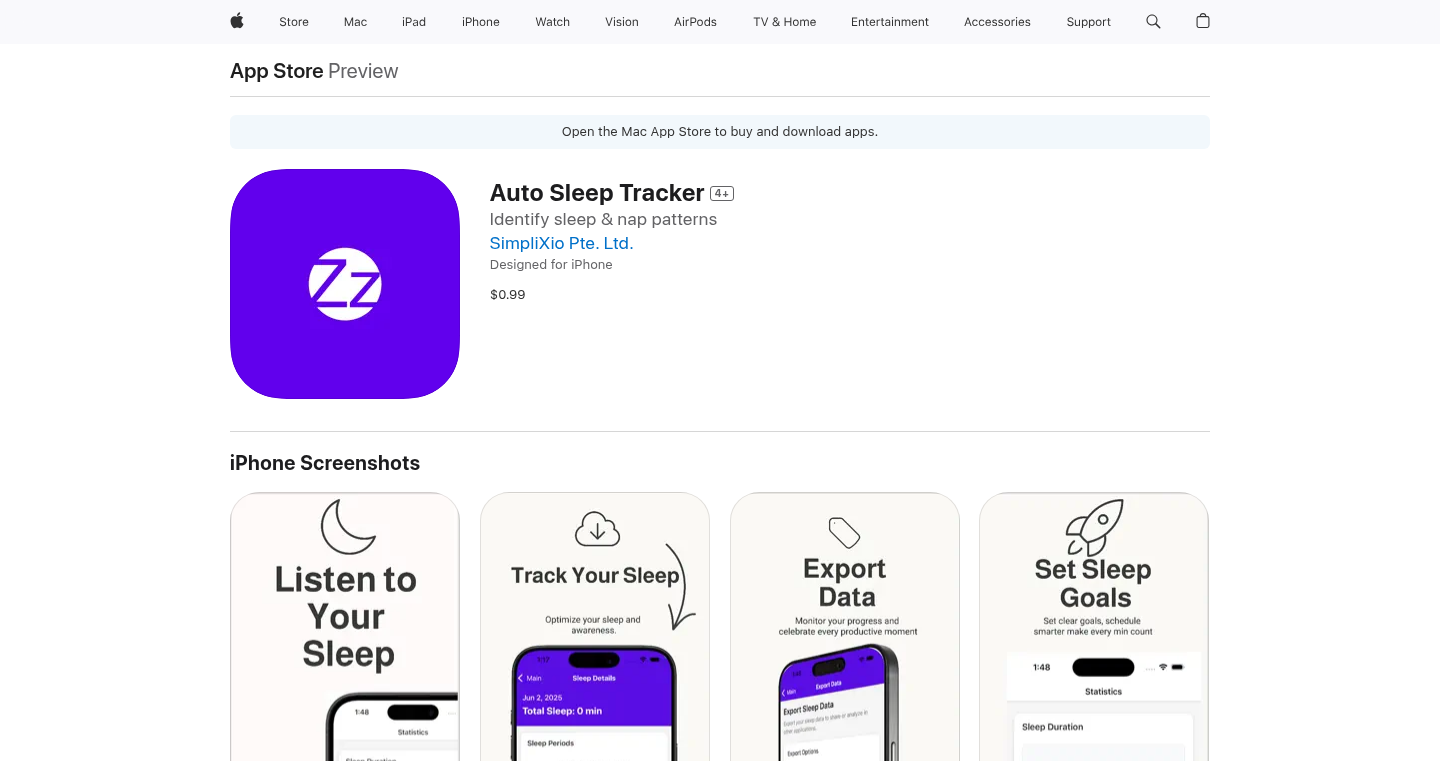
Author
jamsays
Description
SleepSense is a mobile application that passively monitors your sleep patterns by detecting when your phone is inactive. Instead of relying on wearable devices or active tracking, it leverages the built-in sensors of your smartphone to determine when you've stopped interacting with it, thus inferring when you've gone to sleep. The technical innovation lies in its ability to provide sleep data without any user interaction, utilizing simple inactivity detection to create a sleep diary. It elegantly solves the problem of needing separate hardware or remembering to start/stop sleep tracking.
Popularity
Points 2
Comments 0
What is this product?
SleepSense is a mobile app that uses your phone's sensors to detect when you stop using it, which indicates when you are likely asleep. This is done without you having to do anything – no need to tap any buttons or wear a special device. The app monitors things like touch inputs, screen interactions, and potentially other sensor data to determine periods of inactivity. This simple yet clever method gives you sleep data without any effort on your part. The innovation is the passive tracking approach, solving the need for extra hardware or active engagement.
How to use it?
Developers can use SleepSense as a starting point for other applications, such as developing more advanced sleep tracking features, integrating with other health and fitness platforms, or building smart home automation based on your sleep schedule. The core component of the app (the inactivity detection) can be integrated into other projects that require passive data collection or state changes based on user presence/absence. So, if you are a developer, you can use this to create other clever applications.
Product Core Function
· Passive Sleep Detection: The core function is detecting periods of phone inactivity, providing a method for automatically determining when a user is asleep. This saves the user the trouble of manually starting and stopping a sleep tracker. So, you don't have to remember to do anything.
· Data Logging: The app records sleep durations and potential sleep/wake times based on inactivity. It logs the information into a database or provides a data visualization (this depends on the actual implementation). The benefit is the generation of a useful sleep log that can be used for analysis or integration with other applications. So, you can see how well you are sleeping.
· Minimal Battery Usage: Optimized to use minimal battery, extending your phone's battery life. This ensures that the sleep tracking can happen over a full night. So, your phone won't die overnight.
· User-Friendly Interface: The interface is likely simple and easy to use with basic visual representations of sleep data. So, the interface provides quick and understandable information without overwhelming the user.
Product Usage Case
· Smart Home Integration: Imagine a smart home that automatically dims the lights and turns on a white noise machine when your phone is detected as inactive for a certain period, as if you were asleep. So, this provides automation based on the user's activity.
· Sleep Analysis and Insights: The data collected can be combined with other health and fitness applications to provide a holistic view of your health, or used for a basic sleep analysis. So, you can use the data for a complete picture of your health.
· Developer API or Plugin: The core inactivity detection functionality could be provided as an API or plugin for other app developers, simplifying the sleep tracking aspect of their software. So, it can be integrated into other apps to monitor inactivity.
45
Base64 Decoder - A Simple Yet Powerful Tool
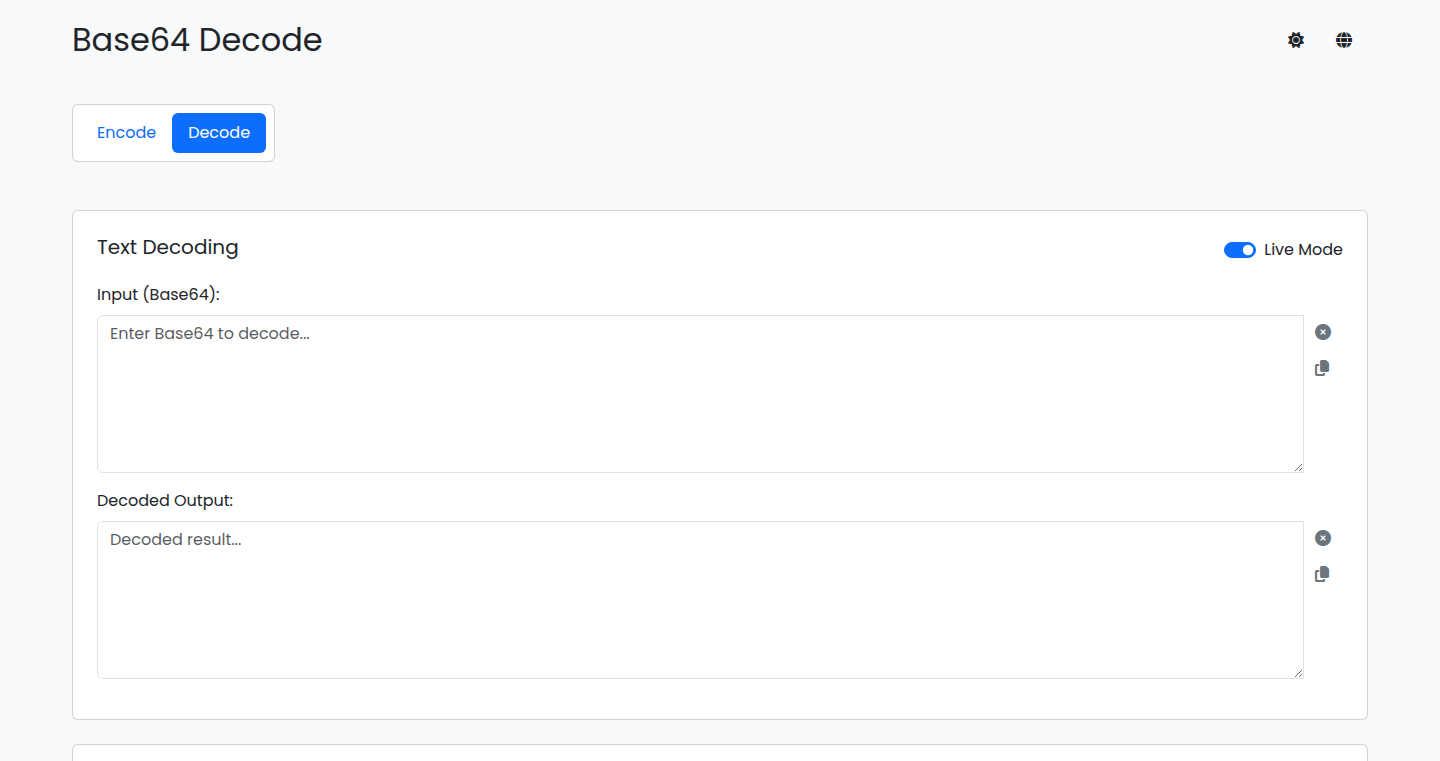
Author
artiomyak
Description
This project is a straightforward Base64 decoder implemented as a web tool. The core innovation lies in its simplicity and immediate usability. It solves the common problem of needing to quickly decode Base64 strings without having to install any software or rely on complex command-line tools. So it's essentially a ready-to-use translator for encoded data. The project showcases how a concise implementation can be valuable, focusing on core functionality rather than unnecessary features.
Popularity
Points 1
Comments 0
What is this product?
It's a web application that takes a Base64 encoded string as input and decodes it back into its original format. The innovation is its ease of use and accessibility. It’s built using standard web technologies (HTML, CSS, and JavaScript) making it instantly accessible through any web browser. This means you don’t need to download any special software. It’s a quick and clean solution for anyone who deals with encoded data, such as those in cybersecurity, data analysis, or web development.
How to use it?
Developers use it by simply pasting the Base64 encoded string into the provided input field on the webpage. The decoded output appears immediately below. You can integrate it by linking to the tool directly in your documentation, or use it as a reference when working on your own decoding implementations. So this project is a ready-made utility to solve your base64 decoding needs, whenever and wherever you need.
Product Core Function
· Base64 Decoding: The primary function is to decode Base64 strings. Technical Implementation: The website utilizes JavaScript's built-in 'atob()' function, which is designed to decode Base64 strings. Value: This allows users to quickly decrypt encoded data, which is crucial for tasks like examining image data stored as Base64, understanding encoded API responses, or retrieving files transmitted via Base64. So this is important for quickly viewing encoded data.
· User-Friendly Interface: A simple, clean interface with a single input field and output area. Technical Implementation: Built with HTML and CSS for a minimal design. Value: This minimizes the learning curve and provides a seamless experience. So it’s easy to use, even for beginners.
Product Usage Case
· Web Development: A developer receives a Base64-encoded image string from a third-party API. They can use the tool to decode it and view the image, quickly verifying data integrity. So you can easily see encoded images from your api calls.
· Data Analysis: A data analyst needs to inspect data encoded in Base64 format within a database. They can decode the strings using the tool and view the raw data for analysis. So you can inspect encoded data within your database.
· Cybersecurity: A security professional examines network traffic that includes Base64 encoded payloads. They decode the payloads using the tool to analyze the data for security vulnerabilities. So you can easily decrypt potentially dangerous payloads.
46
EdgeLLM: Offline LLMs for iOS
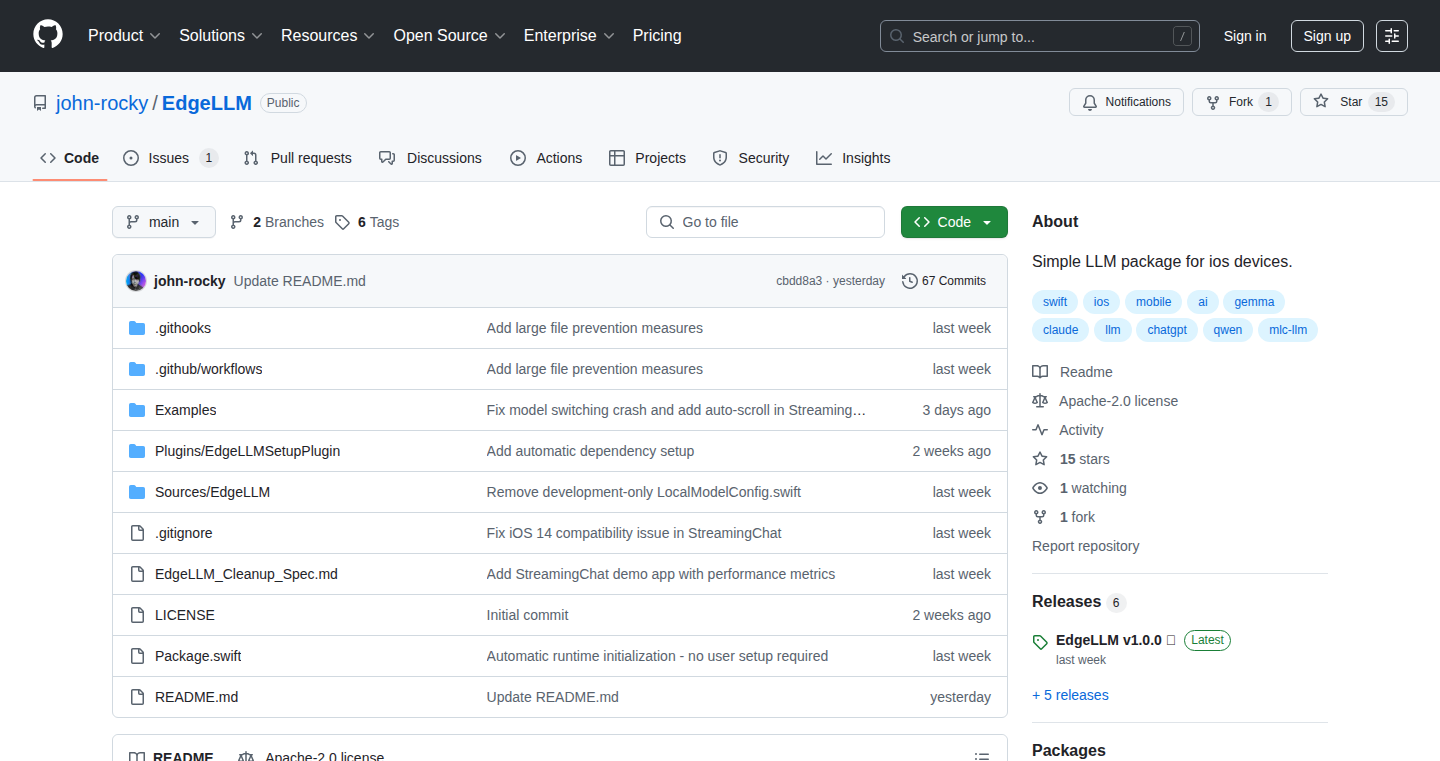
Author
mlboy
Description
EdgeLLM is a Swift Package that allows developers to integrate three different small language models (LLMs) - Qwen-0.6B, Gemma-2B, and Phi-3.5-Mini - directly into iOS applications. The key innovation lies in its compact size (around 300 MB) and offline functionality. It eliminates the need for runtime downloads and works even in Airplane Mode. This addresses the problem of needing internet connectivity to use AI features, and also the issue of slow downloads or large model sizes. So this enables AI-powered features directly on the user’s device, improving privacy, speed, and reliability.
Popularity
Points 1
Comments 0
What is this product?
EdgeLLM is a Swift Package that packages three lightweight language models (Qwen, Gemma, and Phi) into a single framework for iOS development. It simplifies the process of including these models in your app and removes the need for large downloads or an active internet connection. Instead, the model loads directly within the app’s package. This means your app can process natural language tasks (like text generation, summarization, etc.) on the device itself. This is achieved using XCFramework, a format optimized for distributing compiled code, which dramatically reduces the final size and download overhead. The technical innovation is to efficiently package and deploy multiple LLMs within a small size, enabling offline AI capabilities. So this makes incorporating AI into your app much easier and faster.
How to use it?
Developers integrate EdgeLLM into their iOS projects by adding a single line of code to their `Package.swift` file. After that, they can use the pre-built LLMs to perform various NLP tasks directly on the user's device. This eliminates the need to make calls to external AI services. Think of it as adding an AI assistant directly to your application without depending on an internet connection. This integration enables on-device text generation, summarization, and other AI-powered features within any iOS app. So this makes it easy to add AI features without having to deal with complex configurations.
Product Core Function
· Offline LLM Execution: Enables running language models without an internet connection, providing better privacy and availability, perfect for applications in areas with poor connectivity. So this is useful when you need AI to work anytime, anywhere.
· Small Package Size (300 MB): Makes the package easy to include within the app, minimizing the download size and storage footprint on the user's device. So this is useful when you want to keep your app small and efficient.
· Swift Package Manager Integration: Simplifies the integration process with a single line in `Package.swift`, reducing development time and effort. So this is useful when you want quick integration into your existing iOS project.
· Supports Multiple Models: Allows access to various LLMs like Qwen, Gemma, and Phi, giving developers flexibility in choosing the best model for their needs. So this is useful when you have diverse requirements and prefer different model performance.
Product Usage Case
· Offline Chatbots: Develop a chatbot that functions entirely on the user's device, providing instant response times and ensuring user privacy, especially useful in scenarios where data security is paramount. So this is useful for building a secure and always-available chatbot.
· On-device Text Summarization: Integrate text summarization directly into a note-taking or reading app, allowing users to summarize articles or notes without needing to upload data to a server. So this is useful for improving the speed and efficiency of your application.
· Privacy-focused AI Assistants: Build AI assistants for tasks like email drafting or content generation that respect user privacy by processing all data locally on the device. So this is useful when your users value their privacy.
· Educational Apps: Incorporate interactive language learning features, such as grammar correction or vocabulary suggestions, that are readily available in educational apps used in areas with limited internet access. So this is useful when you want your app to work reliably everywhere.
47
RetroNews: A Simple Static News Site Generator
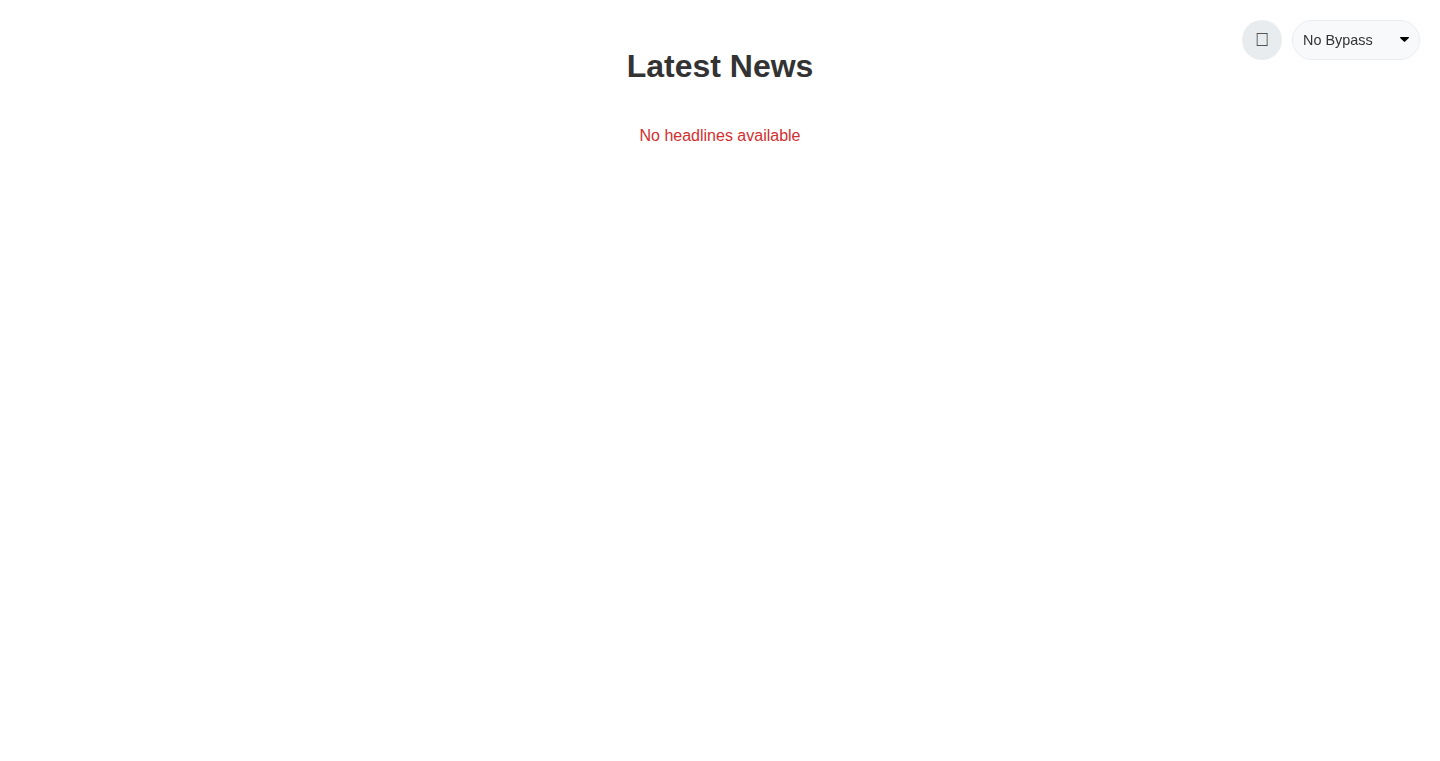
Author
dd_xplore
Description
RetroNews is a minimalist tool that generates a static news website. It focuses on simplicity and speed, allowing users to create and deploy a news site quickly without the complexities of modern web frameworks. The innovation lies in its ability to efficiently convert plain text or Markdown files into HTML, prioritizing ease of use and fast loading times. It tackles the common problem of needing a simple, fast, and easily maintainable website for sharing information, especially useful for personal blogs or small news outlets.
Popularity
Points 1
Comments 0
What is this product?
RetroNews is a lightweight website generator. It takes your content (text or Markdown files) and turns them into HTML pages. The innovation is its focus on simplicity; it avoids heavy frameworks, making it super fast and easy to update. It's built for those who just want to share content without the fuss of complex website building. So this allows you to focus on writing, not coding.
How to use it?
Developers can use RetroNews by creating content in plain text or Markdown, organizing files, and then running the generator. This will produce static HTML files that can be hosted on any web server. It integrates easily, as it generates static content which is universally compatible. So this means no complicated setup and a simple process for getting a website online.
Product Core Function
· Markdown to HTML Conversion: This core function converts Markdown files into formatted HTML pages. Value: Allows users to write content in a simple, widely supported format, and generates clean, readable HTML output. Application: Ideal for creating articles, blog posts, and other text-heavy content without the need for complex HTML coding.
· Static Site Generation: RetroNews generates a static website, which means all content is pre-built as HTML files. Value: Improves website speed and security. Static sites are much faster to load than dynamic sites, and require less server resources. Application: Useful for blogs, portfolios, or any site that prioritizes performance and reliability.
· Simple Templating: The tool utilizes basic templating to apply a consistent design across pages. Value: Ensures a consistent look and feel without requiring extensive design skills. Application: Enables users to quickly customize the appearance of their site.
· File-Based Content Organization: RetroNews typically organizes content based on the file structure. Value: Makes managing content easy and intuitive. Application: Great for content creators who want a clear and straightforward way to manage their articles and posts.
Product Usage Case
· Personal Blog: A writer uses RetroNews to create a blog. They write articles in Markdown, and RetroNews automatically generates the HTML pages, making their site load incredibly fast. They avoid the complexities of databases and server-side code, focusing on content creation. So this makes the writing experience straightforward and efficient.
· Small News Outlet: A small online news outlet uses RetroNews to publish articles quickly. They can easily update content, and because the site is static, it's highly reliable and loads quickly for their readers, even during high traffic. This ensures a smooth user experience, even during peak hours.
· Portfolio Site: A designer or developer uses RetroNews to build a portfolio showcasing their work. They create Markdown files for each project, and RetroNews transforms them into a clean and accessible portfolio. This allows them to focus on displaying their work rather than building a complex website. So, it allows to create a simple and effective online presence.
48
Sage-AI: Adaptive AI Writing Assistant
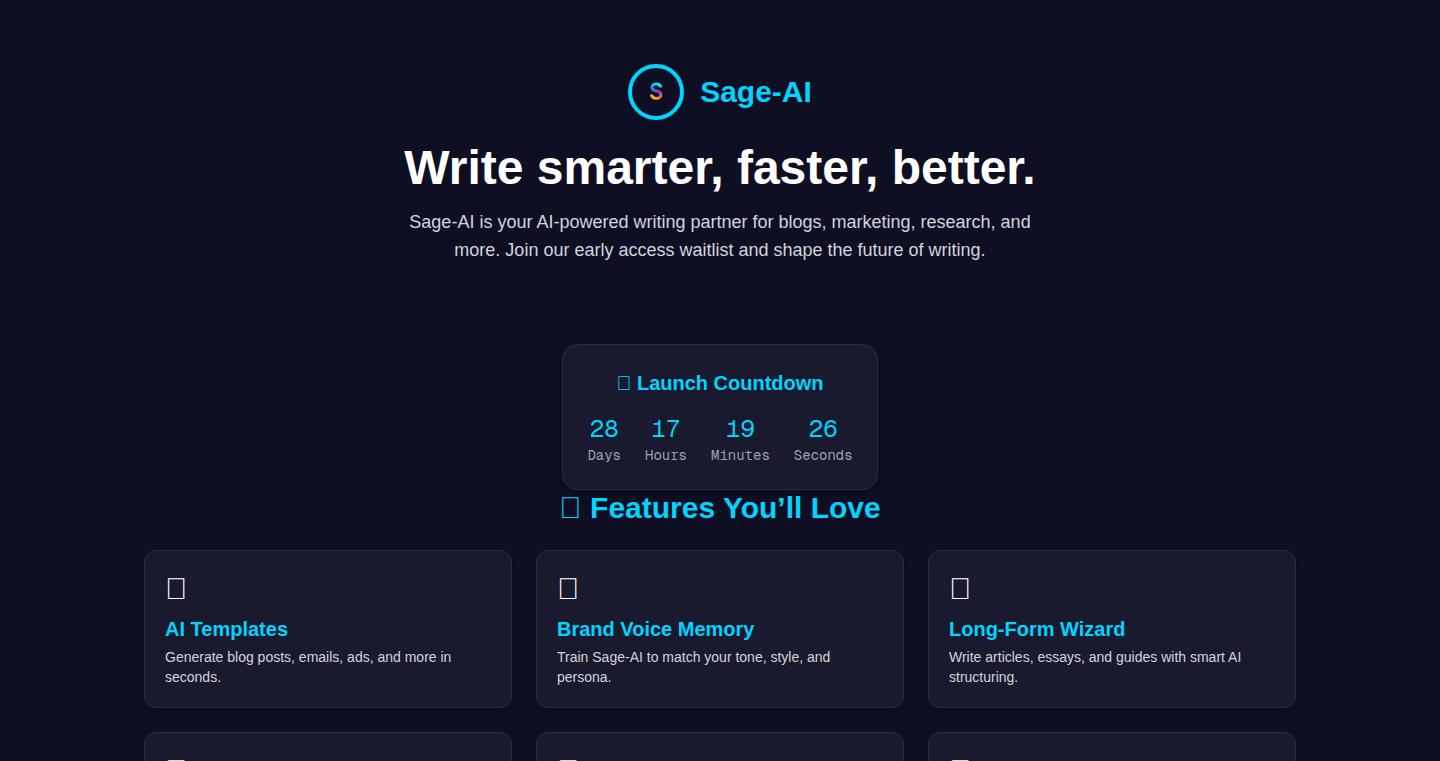
Author
jawwadjamiu
Description
Sage-AI is an AI-powered writing assistant that aims to help users write better and faster. It goes beyond basic content generation by adapting to the user's writing style and brand voice, enabling the creation of high-quality content tailored to specific needs. The innovation lies in its ability to learn and personalize the writing process, offering features like long-form content generation and team collaboration, thereby addressing limitations found in existing tools.
Popularity
Points 1
Comments 0
What is this product?
Sage-AI leverages Artificial Intelligence to assist with writing tasks. At its core, it utilizes advanced machine learning models to generate text based on user input and preferences. It learns from a user's writing style, effectively mimicking their tone and vocabulary. The innovation is in the personalization and adaptation – the AI remembers your brand voice and adjusts to your style over time. This means you can get content that sounds like you, but created much quicker. The platform supports various writing templates, multi-language content, and team collaboration, addressing diverse writing needs for creators, marketers, and students.
How to use it?
Developers and users can leverage Sage-AI through its interface. You can provide prompts, specify the type of content you need (blog posts, emails, social media content), and the AI will generate text accordingly. You can integrate this into your existing workflows by copying and pasting generated content or using it as inspiration for your own writing. For example, if you're a developer writing a blog post about a new coding library, you could use Sage-AI to quickly draft an outline, generate different intro paragraphs, or even get ideas for code snippets. This will give you a foundation to then edit and make it your own. Users can sign up on the waitlist to gain early access.
Product Core Function
· AI-Generated Writing Templates: Provides pre-built templates for different content types (blog posts, emails, social media) to kickstart the writing process. So what? You can quickly produce content for various purposes without starting from scratch; saving time and effort.
· Multilingual Support: Enables content creation in multiple languages. So what? You can easily reach a global audience with your content, expanding your reach without extra translation work.
· Brand Voice Memory: Learns and adapts to the user's writing style and tone. So what? Content generated will be consistent with the user's brand, maintaining a unified voice and making it feel more authentic.
· Team Collaboration: Facilitates collaboration among team members on writing projects. So what? Multiple people can work together on projects more effectively, streamlining the workflow and improving team productivity.
· Long-Form Content Generation: Generates comprehensive, lengthy content, not just short snippets. So what? You can create in-depth articles, reports, and guides without the need for excessive manual writing or research.
· Automatic Segmentation: Provides features for email campaign segmentation. So what? Your email marketing efforts can become more efficient, targeting the right audience with the right content.
Product Usage Case
· Content Marketing: A marketing team could use Sage-AI to generate multiple versions of a blog post introduction, comparing and choosing the best one, saving them time in content creation. This streamlines content production and improves the efficiency of the marketing team.
· Email Campaign: A marketer could use Sage-AI to generate different email subject lines and body text variations, which will improve the open and click-through rates of email campaigns.
· Technical Documentation: A developer can use it to draft the initial documentation of API methods and class definitions. The AI can generate some base documentation content, reducing the initial effort to write complete documentation.
49
MailTion: AI-Powered Email Marketing Platform
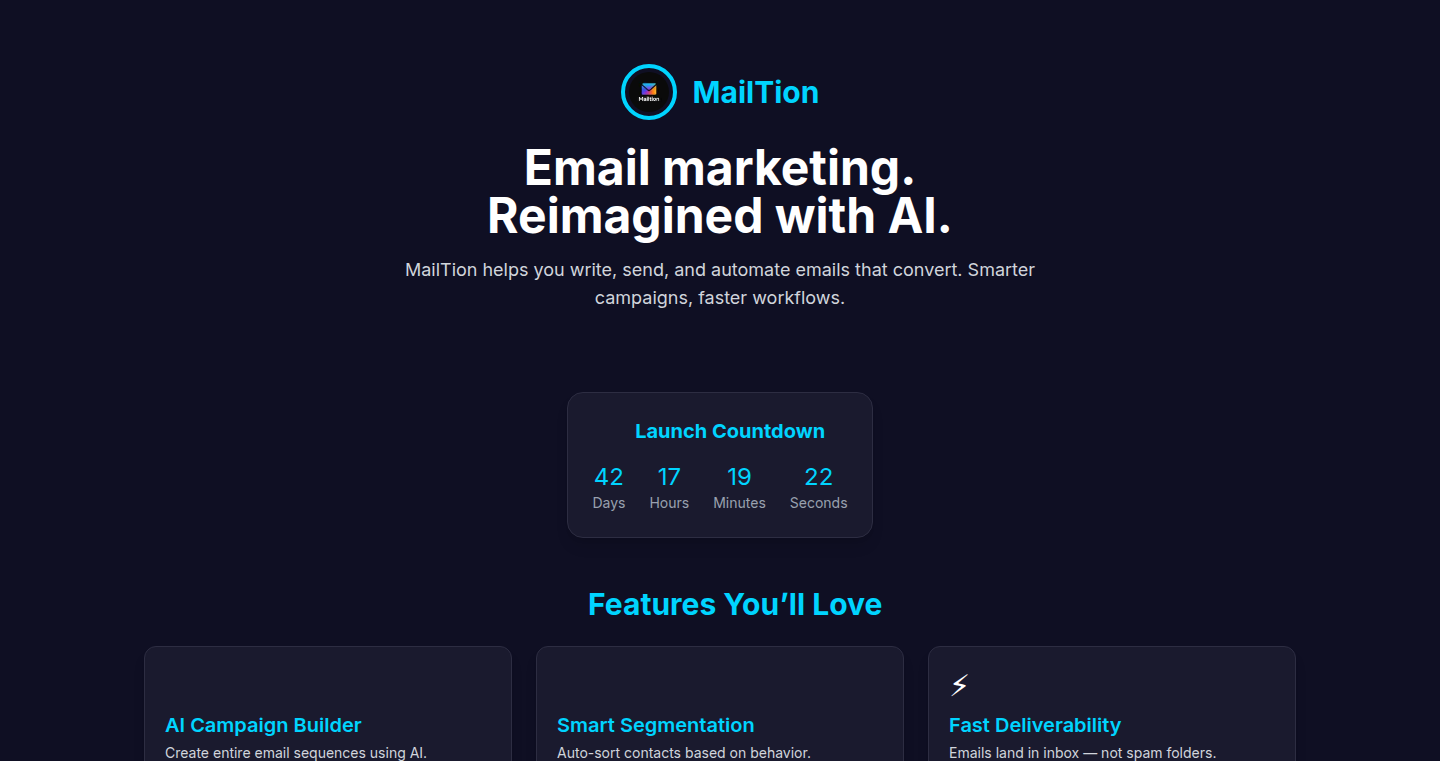
Author
jawwadjamiu
Description
MailTion is an AI-driven email marketing tool designed to streamline the process of creating, automating, and optimizing email campaigns. It leverages artificial intelligence to generate email content, support multiple languages, and adapt to a brand's specific voice. The platform provides real-time collaboration features and advanced segmentation to improve user engagement. It solves the common problem of time-consuming and often ineffective email marketing efforts by automating key aspects of campaign creation and optimization. So this helps you focus more on your business and less on the technical aspects of email marketing.
Popularity
Points 1
Comments 0
What is this product?
MailTion employs AI to simplify and improve email marketing. It uses AI models to generate email copy based on user prompts and brand guidelines. The platform can also understand and adapt to a specific brand's voice, creating consistency across all communications. It uses advanced segmentation to target specific audience groups, improving the relevance and impact of campaigns. Furthermore, it allows multiple users to collaborate in real-time, making team projects easier to manage. So it is a smart solution for time-saving and effective email campaigns.
How to use it?
Developers and marketers can access MailTion through its web interface. Users input their brand information and campaign goals, and the AI generates relevant email content, including subject lines, body text, and calls to action. Users can then customize and edit the generated content. Developers can integrate MailTion into their existing marketing workflows by connecting the platform's APIs or integrating with other marketing tools. So developers can use MailTion to integrate AI-powered email marketing into their apps and services to provide better services for customers.
Product Core Function
· AI-generated writing templates for emails: MailTion uses AI to generate email content, including subject lines and body copy. This saves time and provides users with high-quality content suggestions. So you save time and effort in creating email content.
· Multilingual support for global content creation: The platform supports multiple languages, enabling users to create campaigns that reach a global audience. So you can reach a wider audience by communicating in their preferred language.
· Brand voice memory that adjusts to your tone over time: MailTion learns and adapts to a brand's voice, ensuring consistent messaging across all communications. So your brand voice and identity will be maintained and consistent.
· Team collaboration for group projects, assignments, or business teams: The platform offers real-time collaboration features, allowing multiple users to work together on email campaigns. So working with your team on marketing campaigns will be more efficient.
· Long-form content generation — not just short snippets: MailTion generates more in-depth content, going beyond short snippets to provide comprehensive email copy. So it helps generate richer and more engaging emails.
· Automatic segmentation for targeted email campaigns: MailTion automatically segments audiences to improve campaign relevance. So the right message can reach the right audience for higher conversion.
Product Usage Case
· A small business owner can use MailTion to quickly generate marketing emails for a new product launch. They enter basic product information, and the AI produces a draft email, ready to be customized and sent to the mailing list. So it saves a lot of time on creating marketing emails.
· A student can use MailTion to create email newsletters for a club or organization. The AI can generate content based on event details and club goals, ensuring a consistent brand voice and style. So you can focus on improving the content by using this tool.
· A marketing agency can integrate MailTion's API into their marketing automation platform to offer clients AI-powered email content generation. So it enhances the agency's offerings.
50
PromptZen: ChatGPT Contextual Search Chrome Extension
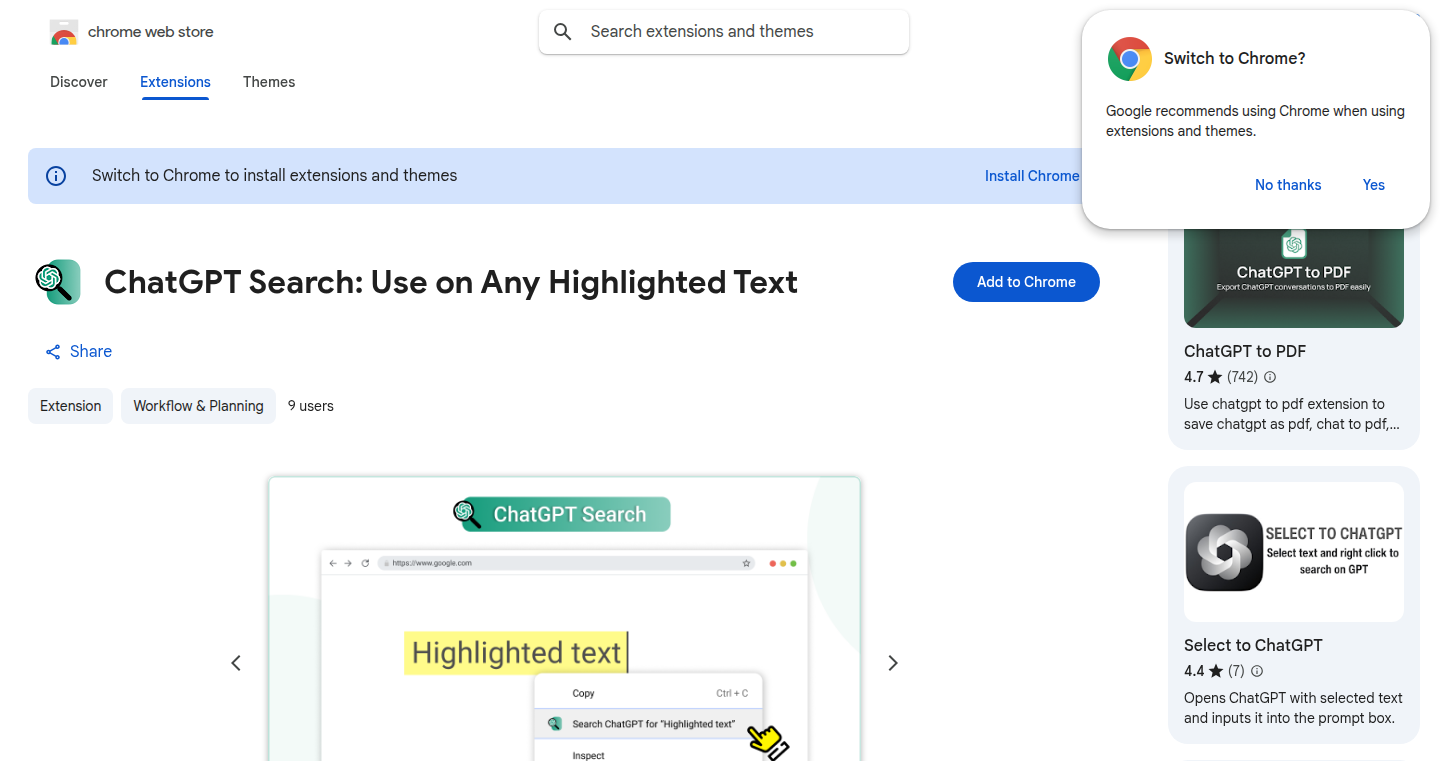
url
Author
bluelegacy
Description
PromptZen is a Google Chrome extension that lets you quickly send any selected text directly to ChatGPT. It solves the problem of manually copying and pasting text into ChatGPT by providing a streamlined, one-click solution for contextual searches. The innovation lies in its integration with the browser's context menu, making it incredibly easy to use. So this is useful because it drastically cuts down the time it takes to get answers or explore ideas using ChatGPT based on any text you're currently viewing.
Popularity
Points 1
Comments 0
What is this product?
PromptZen works by injecting a context menu option into your Chrome browser. When you highlight text on any webpage, right-clicking will present the option 'ChatGPT Search'. Clicking this sends the highlighted text directly to ChatGPT as a prompt. This simplifies the process of using ChatGPT for research, summarization, or creative exploration. It leverages the power of browser extensions to seamlessly integrate AI into your daily workflow. So this is useful because it makes accessing the power of AI much faster and easier.
How to use it?
Install the Chrome extension, then simply highlight text on a webpage, right-click, and choose 'ChatGPT Search'. The highlighted text will be sent to ChatGPT, and you can view the response in a new tab. This can be used on any website, for any text, making it a versatile tool for students, researchers, writers, or anyone who needs to quickly understand or explore information. So this is useful because it provides an intuitive and universally applicable way to interact with ChatGPT.
Product Core Function
· Contextual Text Highlighting: Allows users to select any text on any webpage.
· Right-Click Integration: Adds a 'ChatGPT Search' option to the browser's context menu, making it instantly accessible.
· One-Click Prompt Generation: Sends the selected text directly to ChatGPT as a prompt without requiring manual copy-pasting.
· New Tab Response Display: Opens a new tab with the ChatGPT response, keeping your original context intact.
· So this is useful because it simplifies the interaction with ChatGPT and accelerates the process of information retrieval and analysis. It saves time by removing the need for manual input.
Product Usage Case
· Research Assistant: A student researching a topic can highlight and send relevant text from research papers or articles to ChatGPT for summaries, explanations, or related questions. So this is useful because it helps the student quickly understand complex information.
· Content Creation: A writer can use the extension to explore synonyms, generate ideas, or refine writing by sending selected phrases or paragraphs to ChatGPT. So this is useful because it speeds up the content creation process.
· Code Explanation: A developer can highlight code snippets and ask ChatGPT to explain the functionality, identify bugs, or suggest improvements. So this is useful because it is very useful for developers who are trying to understand code.
· Language Learning: A language learner can select words or phrases in a foreign language and send them to ChatGPT for translation, context, or example sentences. So this is useful because it helps you understand foreign languages more quickly.
51
Taghash VC Fund Manager: AI-Powered Venture Capital Operations
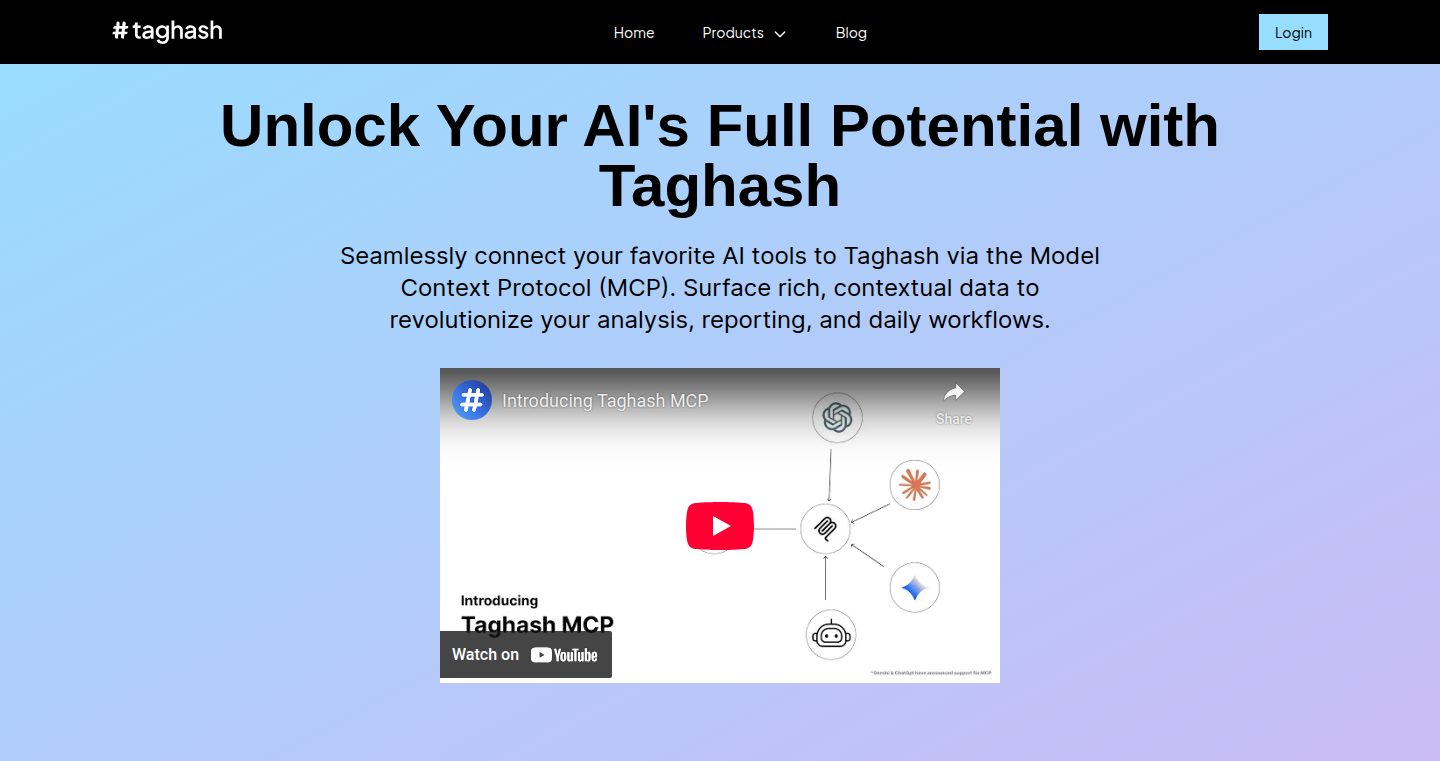
Author
koolhead17
Description
This project leverages the power of Claude AI through the Taghash MCP Server to manage a venture capital fund. It aims to streamline operations by automating tasks and providing insights, offering a glimpse into the future of financial management. The core innovation lies in using a large language model (LLM) for tasks traditionally handled by human analysts and administrators.
Popularity
Points 1
Comments 0
What is this product?
This project uses a large language model, specifically Claude, accessed through the Taghash MCP Server, to manage a venture capital fund. Think of it as an AI assistant that can analyze data, generate reports, and potentially even make investment recommendations (though the specifics aren't detailed here). The core idea is to automate and improve efficiency in VC operations by using the latest advancements in artificial intelligence. So this means you can potentially save time and resources on repetitive tasks.
How to use it?
Developers would interact with this system primarily through the Taghash MCP Server's API. They would likely feed the AI various data points related to their fund, such as financial reports, market analyses, and deal flow information. Then, they would prompt the AI to perform specific tasks, like generating summaries of investment opportunities, evaluating the performance of existing investments, or identifying potential risks. The developer can then integrate this with other data sources and systems, enabling AI-powered decision-making in their VC Fund. So this means you can build a more intelligent VC fund management system.
Product Core Function
· Automated Report Generation: The AI can automatically generate reports based on the input data. This saves time and reduces the workload of analysts who would traditionally manually prepare reports. So this means quicker access to insights and more efficient team collaboration.
· Data Analysis & Insight Extraction: The AI can analyze complex financial data and identify key trends and potential risks. The system extracts valuable insights hidden in the data which is hard for humans to find. So this enables data-driven decision-making to spot opportunities.
· Investment Opportunity Summary: By providing the AI with investment proposals and related information, it can summarize the key aspects of each opportunity, aiding in due diligence. So this provides quicker and more thorough overview of investment possibilities.
· Performance Evaluation: The AI could analyze the performance of current investments, identifying strengths, weaknesses, and areas for improvement, helping to optimize the investment strategy. So this allows you to track investment results and find areas for better results.
Product Usage Case
· Due Diligence Automation: A VC firm receives numerous investment proposals. Using this system, they could feed the AI with proposals and other data, which can generate concise summaries and highlight critical information, streamlining the due diligence process. So you can quickly understand investment opportunities.
· Portfolio Performance Monitoring: A VC fund wants to monitor the performance of its portfolio companies. The AI could analyze financial reports, market data, and other relevant information to identify underperforming investments or emerging opportunities for further investment. So you can track investment performance.
· Market Trend Analysis: A VC firm wants to identify promising investment sectors. They could feed the AI with market reports, news articles, and industry analyses. The AI could identify emerging trends and potential investment opportunities. So you can identify promising areas for investment.
52
NudgeCraft: Intelligent Popup Engine
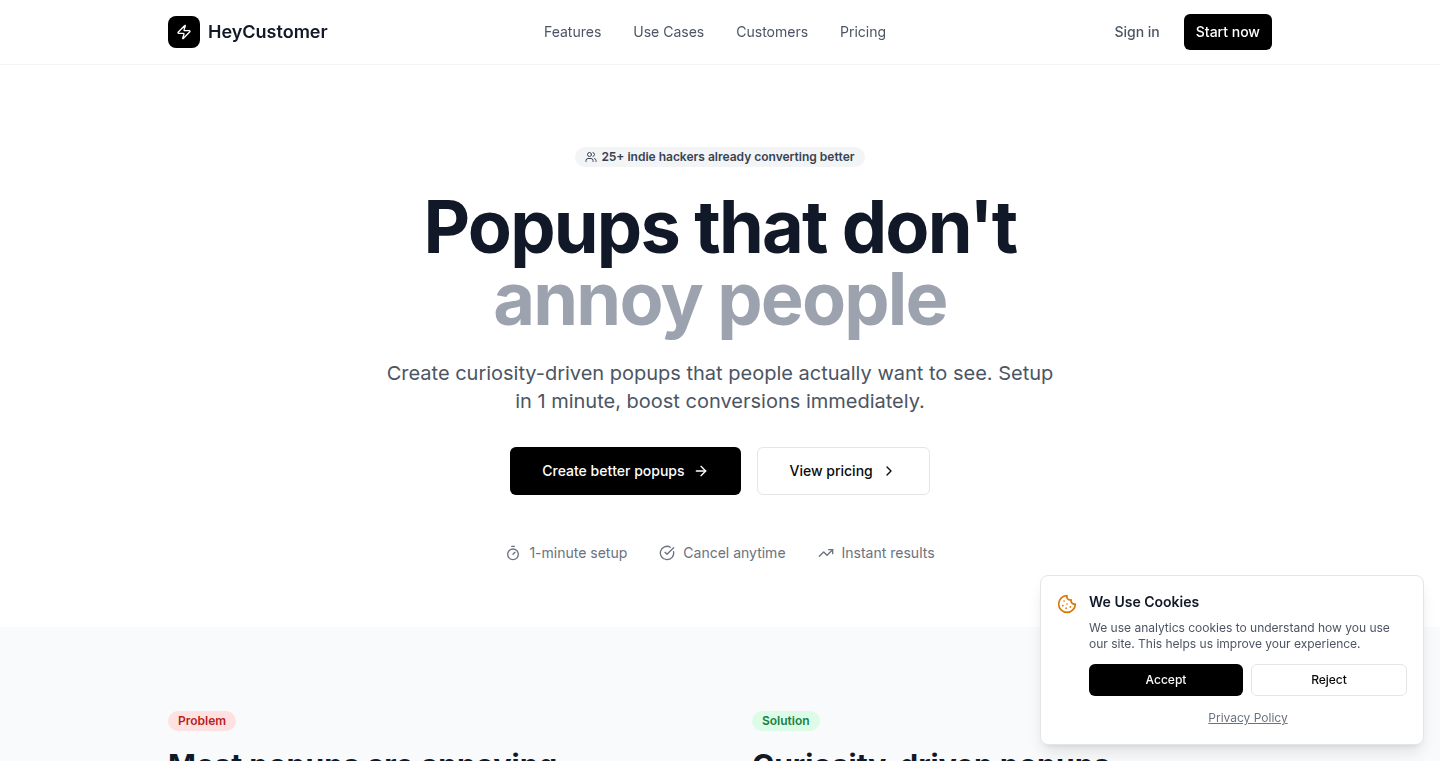
Author
ardakaan
Description
NudgeCraft is a web-based tool that helps developers create non-intrusive popups for user engagement. It innovates by using a 'clean' design philosophy, focusing on context and user experience to avoid annoying users. It addresses the common problem of creating popups that are often disruptive and counterproductive.
Popularity
Points 1
Comments 0
What is this product?
NudgeCraft allows developers to create popups that appear at the right time and place, offering relevant information or prompts without being overly intrusive. The core innovation lies in its design and triggering mechanisms. Instead of immediately popping up, these popups intelligently wait for opportune moments, enhancing user experience and engagement. This is achieved through intelligent logic, analyzing user behavior and page context to determine the best time to display the popup. The project focuses on practical implementation, reducing the common frustration associated with disruptive popups. So this allows you to boost your website engagement without alienating your users.
How to use it?
Developers can integrate NudgeCraft into their websites by simply adding a snippet of code. The tool provides a user-friendly interface to create and customize popups, allowing developers to define the content, appearance, and triggering conditions. The triggering conditions can be based on various factors like user scrolling behavior, time spent on a page, or specific actions taken by the user. This flexibility makes it easy to tailor popups to different use cases, such as promoting a special offer, highlighting new features, or collecting user feedback. So, you can easily integrate it into your existing projects to make the website more engaging.
Product Core Function
· Context-Aware Triggering: The ability to display popups based on user actions, browsing behavior, or page context. So, this ensures that users are shown relevant information at the right time, maximizing the chances of engagement.
· Non-Intrusive Design: The tool focuses on clean and visually appealing popup designs that don't disrupt the user experience. This increases the chances of users interacting with the popup instead of dismissing it.
· Customization Options: The ability to customize the appearance, content, and behavior of the popups. So, this allows developers to create popups that align with their brand identity and marketing goals.
· User Segmentation: Targeting specific user groups by showing them different popups based on their actions and behaviors on the website. It helps deliver more personalized experiences for users, enhancing the effectiveness of the popups.
· Analytics and Reporting: Provides insights into the performance of the popups, including views, clicks, and conversions. It enables developers to measure the effectiveness of their popup campaigns and make data-driven improvements.
Product Usage Case
· E-commerce websites can use NudgeCraft to promote special offers or discounts based on user browsing history or cart contents. So, the popup will remind users of items left in their cart, encouraging the user to make a purchase.
· Bloggers can use NudgeCraft to encourage users to subscribe to a newsletter after they've finished reading a blog post. So, this allows for increased newsletter signups and audience growth.
· SaaS providers can use NudgeCraft to highlight new features or offer onboarding tips to new users. So, new users get a more streamlined experience using the product.
· Websites can use NudgeCraft to conduct polls and gather user feedback without being disruptive. So, this helps websites to get useful feedback from the users.
53
Anyrouter.top Claude API Credit Tester
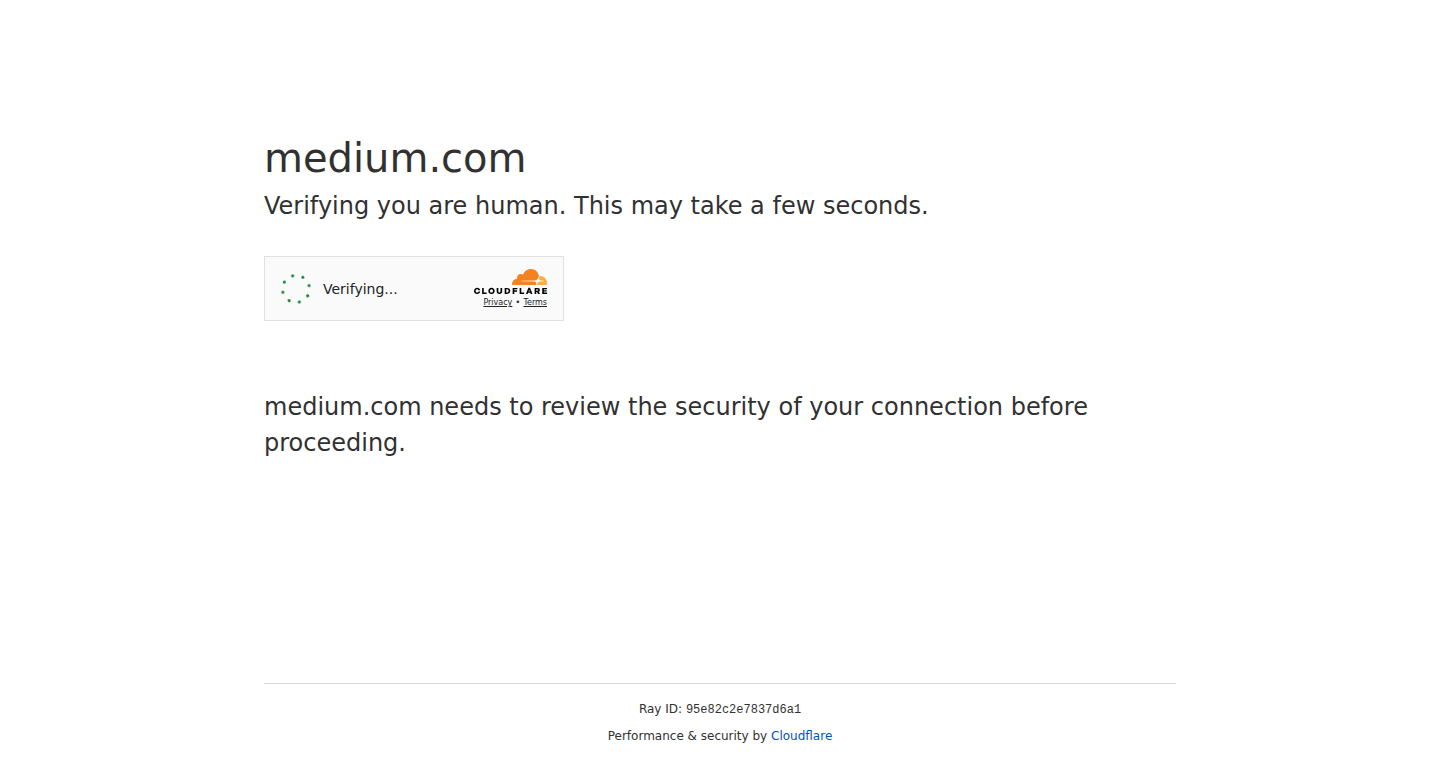
Author
devadityb
Description
This project investigates Anyrouter.top, a service offering free Claude AI API credits. It focuses on the technical aspects of verifying the legitimacy of these credits, exploring security implications, and providing usage examples with Claude Code CLI and Windsurf. The core technical innovation lies in the automated verification process of Claude API credits, which often involves scripting and API interaction to simulate usage and check credit balance.
Popularity
Points 1
Comments 0
What is this product?
This project is essentially a technical investigation into a service called Anyrouter.top, which offers free credits for using the Claude AI API. It's not just about if the service is real, but more about how to technically verify these credits. It likely uses code to interact with the Claude API, testing if the provided credits actually work and if the user can access the AI services. So, the core innovation is a technical method to automatically validate and use free API credits, and also highlights potential security issues. So what? This helps developers to identify and utilize free resources safely, especially when experimenting with AI and building new tools. This is useful because it allows developers to quickly test the AI and how well it works for their development projects.
How to use it?
Developers can use the project, likely by using provided scripts or tools (such as the Claude Code CLI and Windsurf mentioned) to interact with the Claude API using the Anyrouter.top credits. This involves providing the API key and testing various AI functionalities, and observing credit usage. This would allow developers to integrate it into their own projects, perhaps to automate API usage and credit monitoring. So what? This project provides an easy way to check how the AI tool works for you and lets developers easily test and utilize free API credits. This is useful because it enables developers to learn about how the AI works and integrate this into their projects.
Product Core Function
· Credit Verification: The core function would be verifying the validity of the provided Claude API credits. This involves making API calls and checking the credit balance or usage. This is useful because it allows developers to be sure they can use the service before investing significant time in integration or development.
· Security Assessment: Investigating the potential security risks associated with using the credits, which might include checking for malicious activities or data breaches. This is useful because it protects developer's data and the users of their applications that depend on the Claude AI API.
· Claude API Integration: Providing examples or scripts for integrating the Claude API with tools like Claude Code CLI and Windsurf. This simplifies the process of using the credits for developers who want to use the AI tools.
· Performance Testing: Testing the performance and reliability of the API with the free credits by sending different types of requests and measuring the response time and success rates. This is useful because it enables developers to understand the capabilities of the API before committing to using it for a project.
Product Usage Case
· Rapid Prototyping: A developer uses the verified credits to quickly prototype an AI-powered chatbot, using the Claude API for natural language processing. They test different prompts and refine the chatbot's responses without paying for expensive API calls. This is useful because it lets developers iterate quickly without costs.
· Educational Purpose: A student uses the project's verification techniques to learn about API security and how to safely use free resources. They test the limits of the credits, learning about API rate limiting and usage patterns. This is useful because it enhances their understanding of how APIs work and potential security risks.
· Scripting and Automation: A developer automates the use of the Claude API for a small project. Using scripts and the verified credits, they create a system to process text automatically. This is useful because it enables developers to speed up their workflow.
54
Gitwhisper: Private Messaging via GitHub Commits
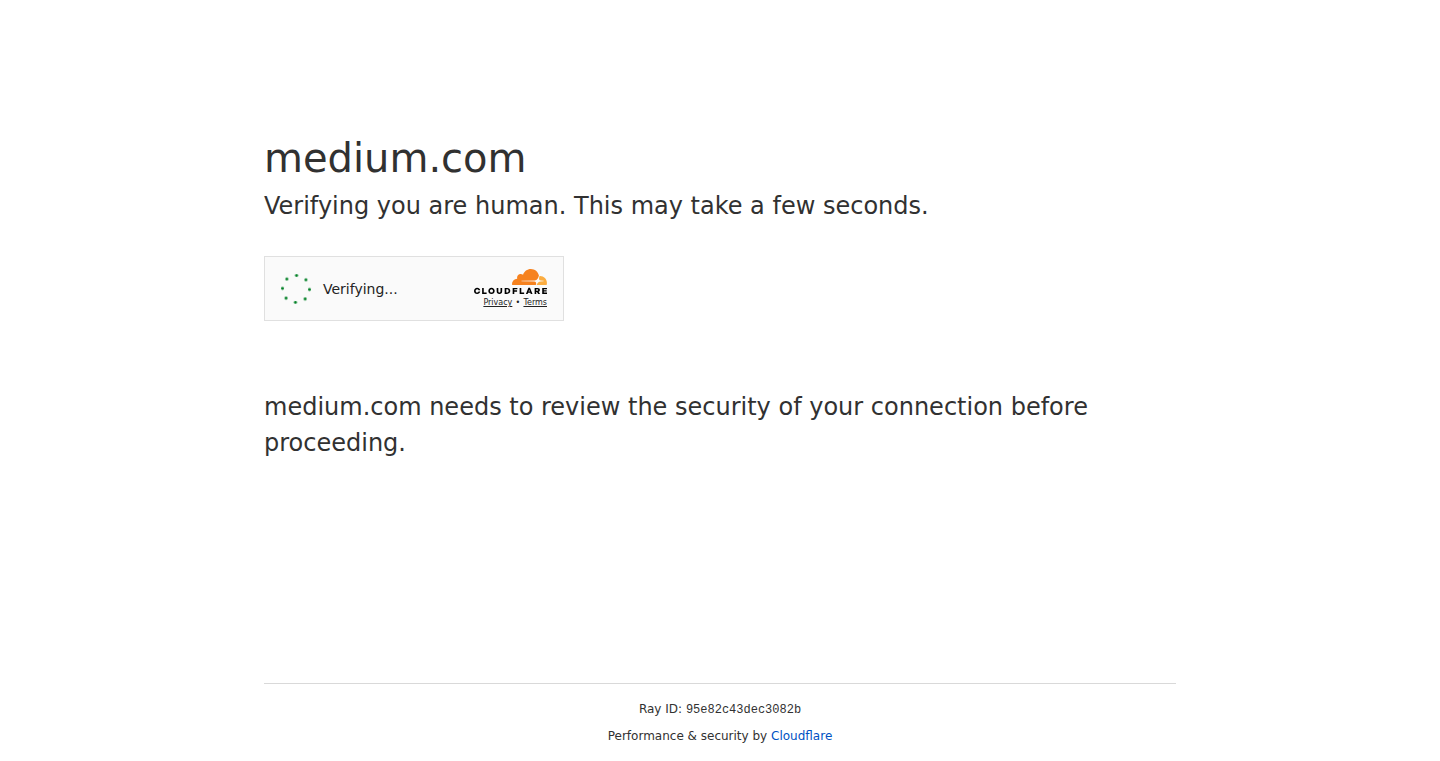
Author
devadityb
Description
Gitwhisper cleverly transforms your GitHub repositories into a private messaging platform. It leverages the version control system (Git) that powers GitHub, using commits to store and transmit messages. The core innovation lies in repurposing existing Git infrastructure for secure, private communication, effectively turning your code repository into a messaging hub. It solves the problem of needing a private, secure communication channel for development teams without relying on external messaging services.
Popularity
Points 1
Comments 0
What is this product?
Gitwhisper is a messaging app built on top of GitHub's version control system (Git). It uses GitHub commits (the history of changes to your code) as a way to send and receive messages. Think of it like hiding secret messages inside the code itself. The cool part is that because it uses Git, it's naturally secure, as all communication is encrypted and stored privately within your repository.
How to use it?
Developers would interact with Gitwhisper by pushing commits to a specially configured GitHub repository. Each commit would represent a message. Other team members with access to the repository could then pull these commits to view the messages. It would likely involve a CLI tool or a script that formats messages into commit messages, making the process seamless. This allows teams to keep their communications close to their code and versioned alongside it.
Product Core Function
· Private Messaging: Gitwhisper allows for private communication by storing messages within the commit history of a private GitHub repository. So this is useful if you need a secure and private channel for team communication, especially when discussing sensitive code details or project plans.
· Security by Default: Leveraging Git's inherent security features, all messages are implicitly encrypted and protected within the repository. This means you have built-in security without any additional setup. This is useful if you prioritize security and privacy in your communication, as the messages are protected by the version control system's mechanisms.
· Versioned Communication: Messages are versioned like code, allowing for tracking, reviewing, and reverting to previous communication states. This feature provides an audit trail and historical context for conversations. This is useful for understanding the evolution of decisions and discussions within a project, or if you need to track changes to communications over time.
Product Usage Case
· Internal Team Communication: A development team can use Gitwhisper to discuss code changes, assign tasks, and share project updates directly within the code repository. So you don't have to switch between your code editor and a separate messaging app. It keeps all the discussions close to the codebase.
· Secure Project Planning: When dealing with sensitive project details, like architectural decisions or strategic plans, Gitwhisper offers a secure channel. The commit history ensures a secure and version-controlled record of your conversations, avoiding the use of external chat logs or other less secure methods.
· Collaboration on Open-Source Projects: Developers can use Gitwhisper within their private fork of an open-source project for internal communication. This means they can discuss changes and issues without making them public until ready. This way you can discuss changes and issues privately before merging them back into the main project.
55
Pose Penguin: Real-time Exercise Tracking Game
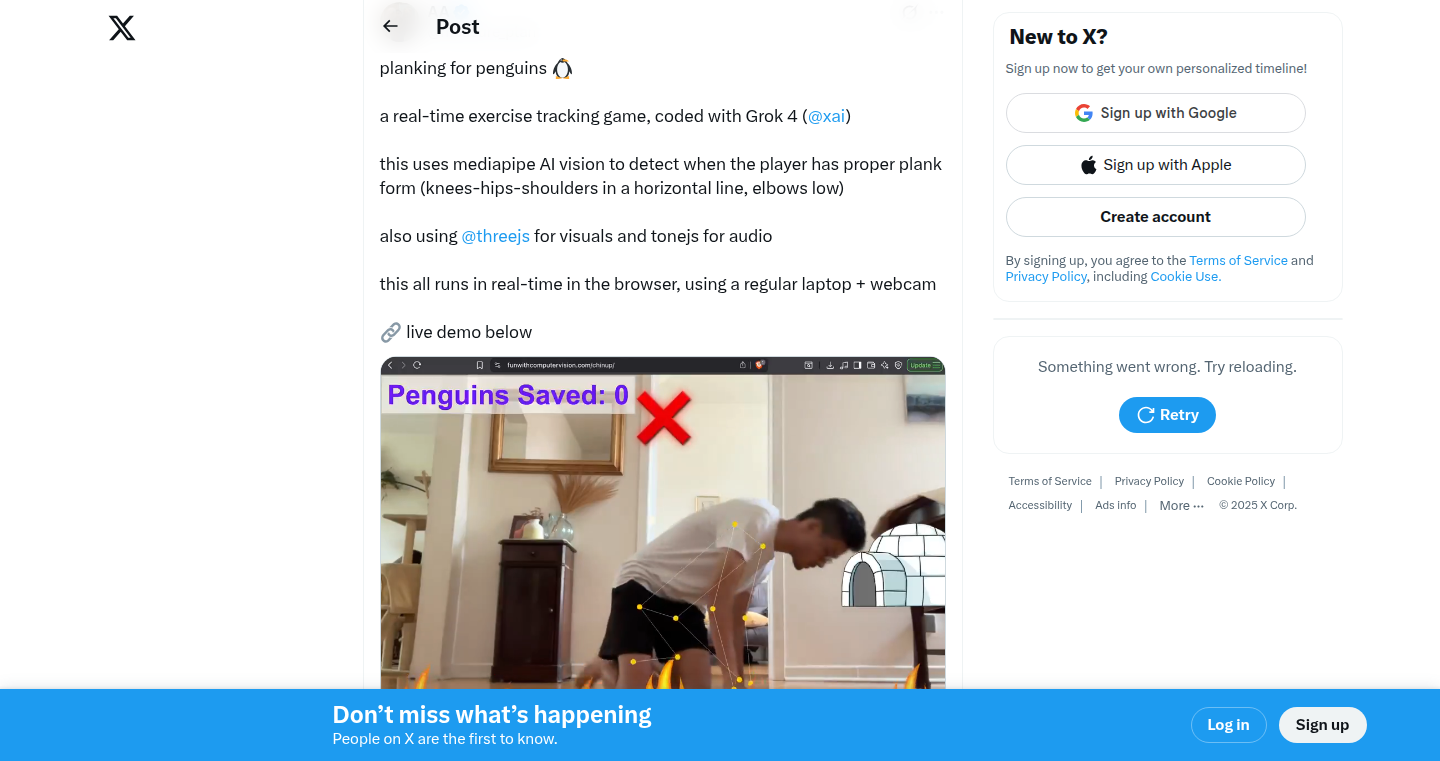
Author
getToTheChopin
Description
Pose Penguin is a web-based game that uses AI to track your body posture during exercises like planking, chin-ups, and push-ups. It leverages Google's MediaPipe for real-time pose estimation, Three.js for 3D visuals, and Tone.js for audio feedback, all running directly in your web browser. The innovation lies in bringing the power of computer vision and AI-powered pose detection to your everyday workout, offering instant feedback and making exercise more engaging. So this is useful because it provides real-time feedback on your form, helping you avoid injury and improve your workout efficiency, all without needing expensive equipment.
Popularity
Points 1
Comments 0
What is this product?
Pose Penguin uses a combination of cutting-edge technologies. MediaPipe, a powerful framework from Google, analyzes the video feed from your webcam to understand your body position in real-time. This is how it knows if you're planking correctly, for example. Three.js then renders a fun 3D environment for the game, and Tone.js provides audio cues. The innovation here is the seamless integration of these technologies to create an accessible and interactive exercise experience directly in your browser. So this is useful because it brings sophisticated AI-driven fitness tracking to anyone with a webcam and a web browser, making exercise more fun and accessible.
How to use it?
You can use Pose Penguin by visiting the live demo website. Simply enable your webcam, choose your exercise (plank, chin-up, or push-up), and start working out! The game will provide visual and auditory feedback on your form in real-time. To integrate it into your own projects, you could study the code behind it (it's likely built on open-source components) and adapt it to track other exercises or create completely new interactive experiences. So this is useful because it provides a plug-and-play experience for fun fitness, and inspires developers to explore the integration of computer vision into other web-based applications.
Product Core Function
· Real-time Pose Estimation: Using MediaPipe, the game accurately tracks your body position. This allows it to recognize if you're performing exercises correctly. So this is useful because it helps you maintain proper form, preventing injuries and maximizing the effectiveness of your workouts.
· Visual Feedback: Three.js creates a 3D environment that provides visual feedback on your form, making the exercise interactive and engaging. So this is useful because it makes exercising more fun and helps you understand your body position more easily.
· Audio Feedback: Tone.js is used to generate audio cues, providing instant feedback on your form and progress. So this is useful because it alerts you immediately if there is any problem with your position.
· Web-based Accessibility: The game runs directly in your browser, eliminating the need for any special software or hardware (besides a webcam). So this is useful because it is simple to use and accessible, which lowers the barriers to entry for anyone who wants to use it.
Product Usage Case
· Personal Fitness Coaching: Users can use the game to get instant feedback on their form at home, much like having a personal trainer, for exercises like planks and push-ups. This can improve exercise effectiveness and help prevent injuries. So this is useful because it gives the user instant feedback and helps improve the form of exercises.
· Interactive Fitness Games: Developers can build more sophisticated fitness games by integrating the same technology. Imagine games that adapt to your movements, such as a virtual running game controlled by your actual running form. So this is useful because it demonstrates how computer vision can be used to make fitness interactive.
· Physical Therapy: The technology could be used to help patients perform physical therapy exercises correctly, providing real-time feedback to ensure proper form. So this is useful because it enables patients to be helped and checked in real time, to ensure they are using the correct posture.
56
GoStudio.ai: AI-Powered Headshot Generation
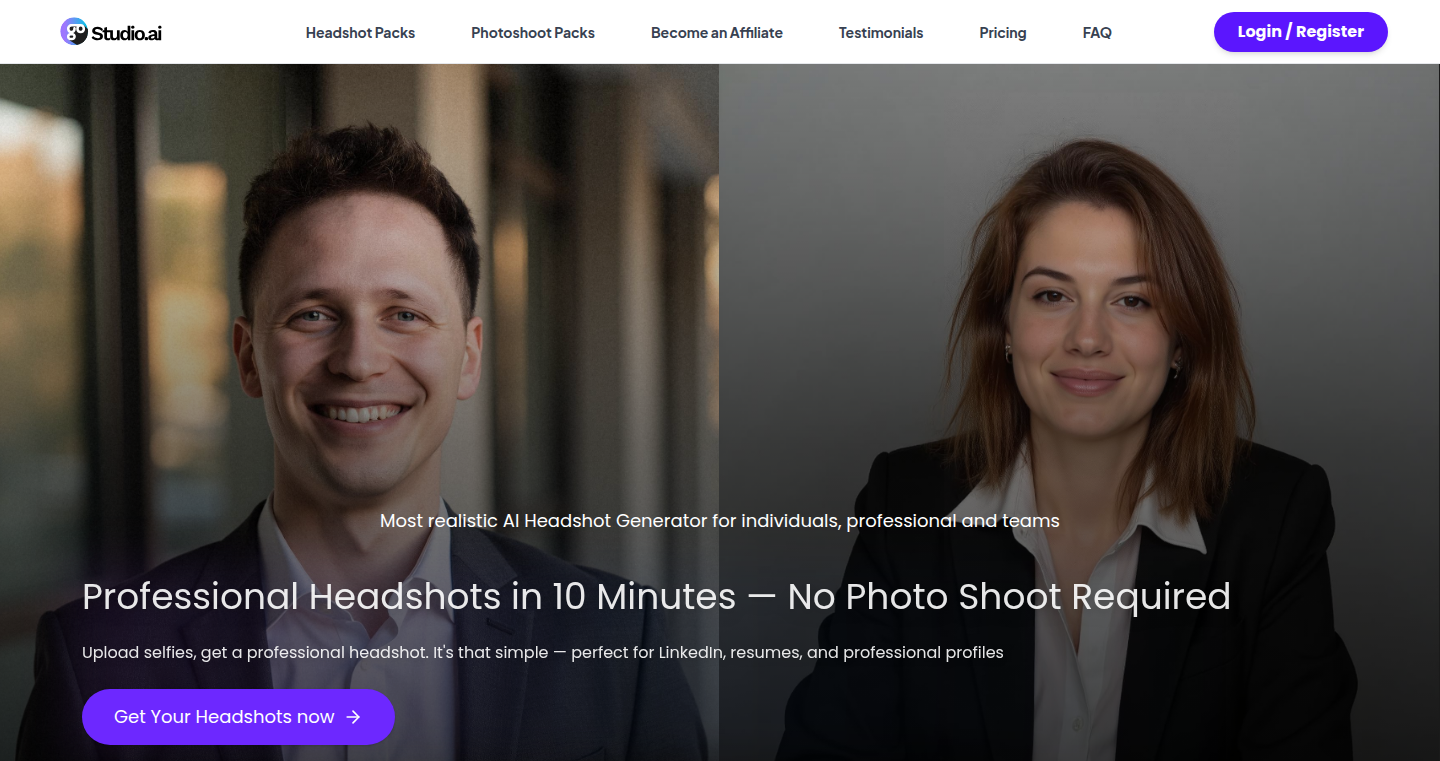
Author
gostudio_ai
Description
GoStudio.ai allows users to generate professional-quality headshots from selfies using artificial intelligence. The project leverages AI models to create realistic portraits suitable for professional profiles. This innovative approach eliminates the need for expensive studio photography equipment and locations, democratizing access to high-quality profile pictures. The project was built by a solo developer, highlighting the power of AI tools for creating useful applications. So, it solves the problem of needing professional headshots without the associated costs and logistical challenges.
Popularity
Points 1
Comments 0
What is this product?
GoStudio.ai uses AI to transform a set of user-uploaded selfies into a collection of professional-looking headshots. The core technology involves training AI models, likely using a technique called 'transfer learning,' to adapt to the user's facial features and generate new images in various styles and backgrounds. It's essentially like giving the AI a 'photographer's eye' to create high-quality portraits. So, the core innovation is the application of AI to solve a common and costly problem.
How to use it?
Users upload 10-15 selfies. GoStudio.ai's AI then processes these images, generating over 60 unique headshot variations. These images can be downloaded and used on professional platforms like LinkedIn, resumes, or personal websites. The backend is likely built using Next.js for the frontend, FastAPI for the backend, Supabase for database management, and services like Vercel Blob and Bunny CDN for image storage and delivery. The use of Astria API likely indicates the integration of pre-trained AI models for image generation. So, a developer can use this in their own project by utilizing similar technologies to generate professional-looking visuals for their applications.
Product Core Function
· Selfie Upload and Processing: This is the fundamental step where the user provides the input images. The system analyzes these images to understand the user's facial features. So, if you are looking for a cost effective way to get professional headshots, this is the core function you need.
· AI-Powered Image Generation: The heart of the application. The AI models, trained on vast datasets, generate new portraits based on the uploaded selfies. The AI likely uses deep learning techniques, perhaps a Generative Adversarial Network (GAN) or a similar approach. This means the AI learns to create realistic and visually appealing images. So, you get high-quality headshots without the expense of a professional photoshoot.
· Style and Background Customization: The system likely offers options for different styles (e.g., business, casual) and backgrounds to suit various needs. This increases the versatility of the generated headshots. So, you can tailor your profile picture to best represent your brand and personality.
· Image Delivery and Storage: This involves storing the generated images and providing a user-friendly way for users to access and download them. Services like Vercel Blob and Bunny CDN likely play a role here, ensuring fast and reliable image delivery. So, the images are delivered to you seamlessly, ready to be used.
· User Interface (UI): A well-designed UI is crucial for user experience. This includes the upload process, previewing generated images, and the download process. So, users have an easy and intuitive experience from start to finish.
Product Usage Case
· Professional Profiles: The most obvious application is for LinkedIn, resumes, and other professional profiles. A strong headshot can significantly impact first impressions and increase the likelihood of landing a job or making a connection. So, developers can use it to improve their personal branding or build a tool to help others.
· Business Websites: Businesses can use this to generate professional images for their team members' 'About Us' pages or other marketing materials. This can greatly enhance the credibility and appeal of their online presence. So, use it to give your team members a consistent look and increase professional credibility.
· Social Media: Individuals and businesses can use this to create visually appealing profile pictures for their social media accounts. This helps to create a more professional and engaging online presence. So, you can instantly create professional images for all your social media profiles.
· Marketing Materials: The generated headshots can be used in various marketing materials, such as brochures, flyers, and presentations. This can help create a more consistent brand image. So, you can keep your branding image consistent in all your materials.
57
Cellular-engine: A Ready-to-Use Backend for Coding Agents
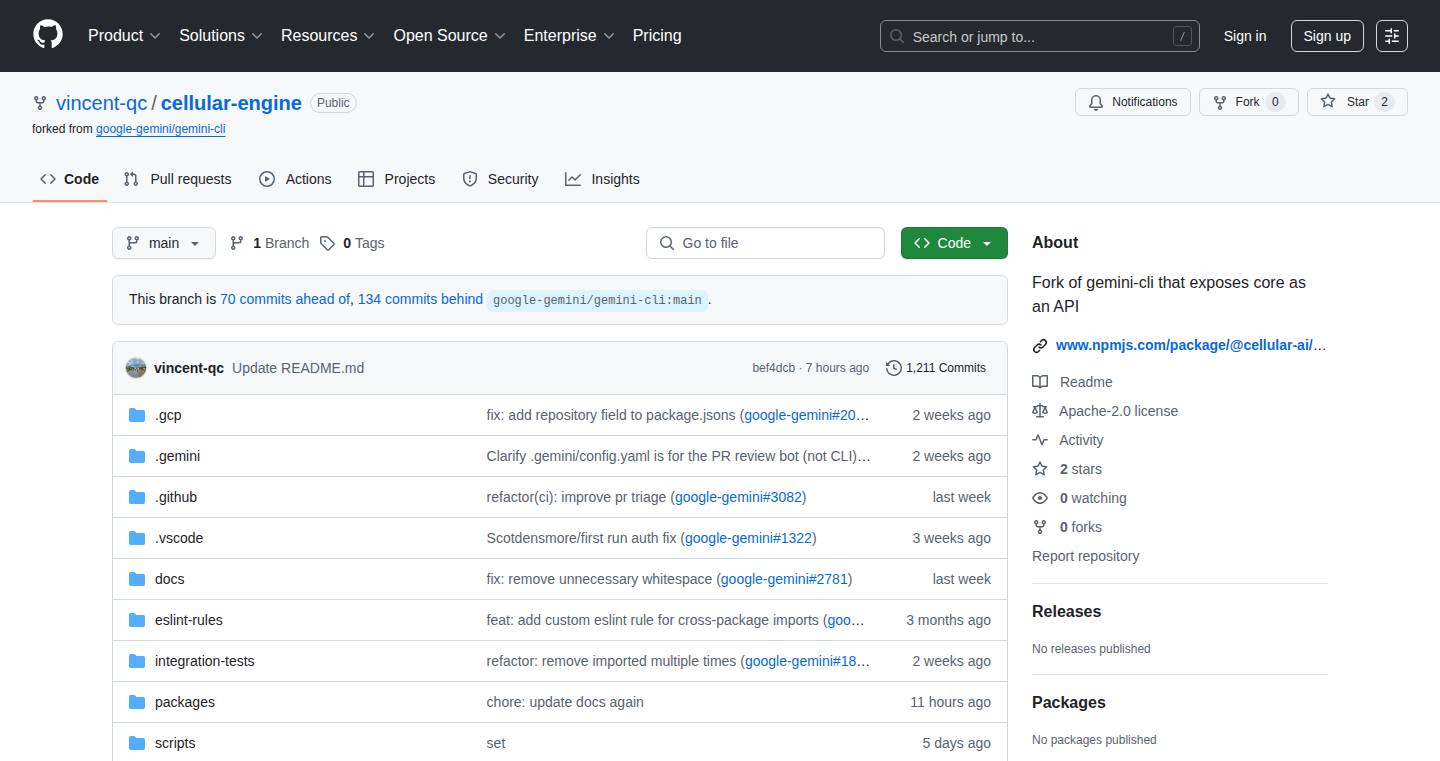
Author
vincor-qc
Description
Cellular-engine simplifies the creation of coding agents by providing a ready-to-use backend. It's built on top of the gemini-cli, offering an Express integration. This means developers can quickly build and deploy AI-powered coding tools without worrying about the underlying infrastructure. The key innovation is abstracting the complexity of the gemini agent and streaming its responses through an API, making agent development faster and more accessible.
Popularity
Points 1
Comments 0
What is this product?
Cellular-engine is a backend framework that helps developers build specialized programming agents. Think of it as a toolkit that handles the complex parts of creating AI code assistants. It leverages the gemini-cli, a powerful tool, and exposes its functionality through a simple API, allowing developers to focus on the core logic of their agents. So this allows developers to easily create AI-powered coding tools without getting bogged down in complex technical details.
How to use it?
Developers can integrate Cellular-engine into their projects by leveraging its Express integration. This allows them to expose the gemini agent's capabilities via API endpoints. For example, a developer could create an endpoint that accepts a coding task and returns the generated code. This is especially useful for building code completion tools, automated testing systems, or any application that benefits from AI-powered code generation. It's easy to set up, and you can quickly integrate coding agents into your existing projects.
Product Core Function
· engine(): This function abstracts the underlying gemini agent, providing a clean interface for interacting with its capabilities. This simplifies the development process by hiding the complex details of agent management and allows developers to focus on the core functionalities of their agents. So this allows you to use advanced AI models without getting bogged down in their complexities.
· stream(): This function enables streaming the responses from the gemini agent across an API. This is important for providing real-time feedback and a better user experience, especially when generating code. This feature gives users a faster response with real-time progress updates, which is crucial for interactive coding tools.
Product Usage Case
· Code Completion Tool: A developer can use Cellular-engine to build a code completion tool that suggests code snippets as the user types. The engine() function is used to interact with the AI model, and the stream() function provides the suggestions in real-time. This significantly speeds up coding and reduces errors. This can speed up your coding process and provide instant code suggestions.
· Automated Code Review System: Integrate Cellular-engine to automatically review code for style, security, and potential bugs. Developers can send code snippets to the agent via the API and receive feedback automatically. This enhances code quality and reduces manual review time. This helps you catch potential issues in your code before they cause problems, which is crucial for software quality.
· Generate Code for Specific Tasks: You can build a tool that takes a task description and generates the corresponding code. This is particularly useful for creating boilerplate code, translating code between languages, or generating code based on natural language instructions. This saves time and effort when starting new projects or when working on tasks that require generating code.
58
RBFleX-NAS: Instant Neural Network Architecture Search
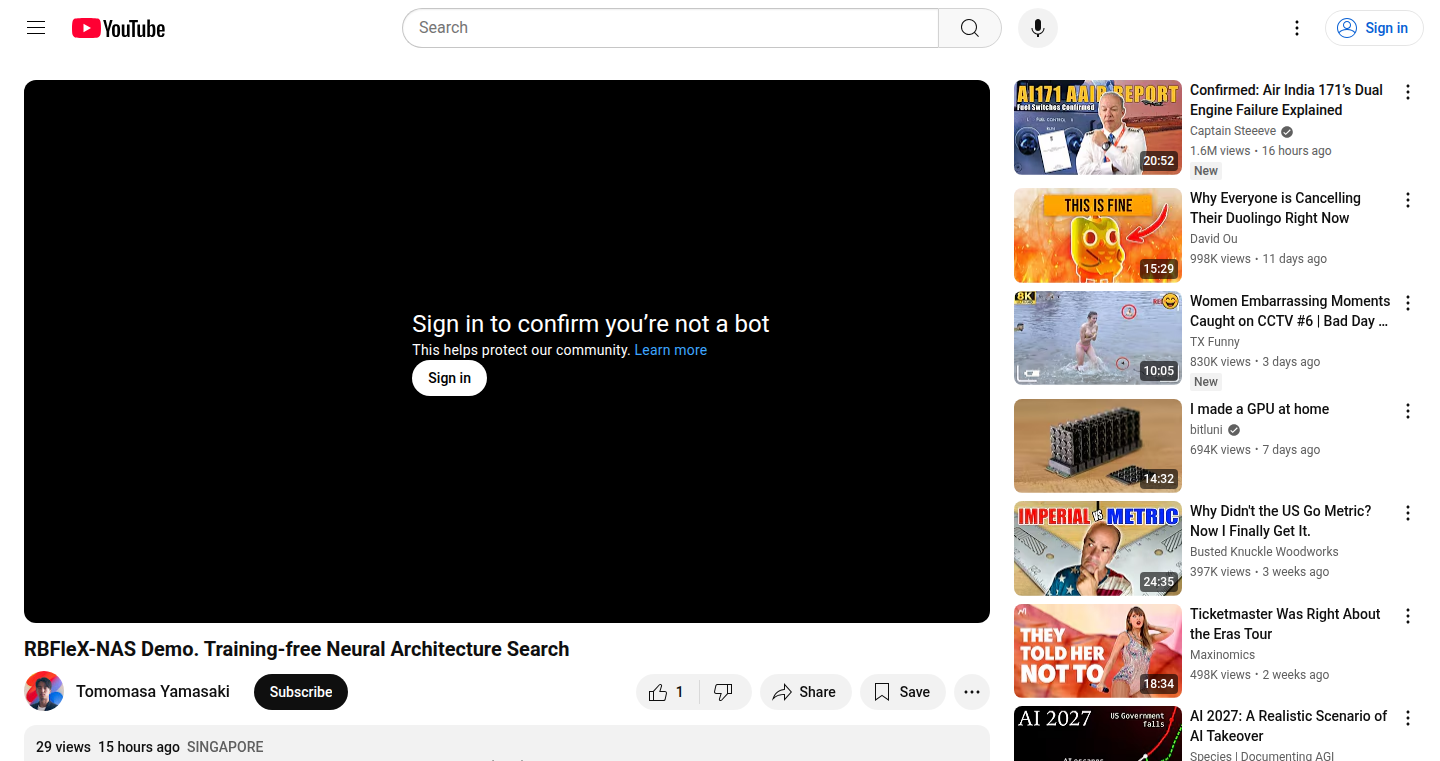
Author
Tomomasa
Description
RBFleX-NAS is a novel approach to finding the best neural network designs without the usual time-consuming training process. It uses a special mathematical trick called an RBF kernel to quickly evaluate and rank different network architectures. This allows developers to discover high-performing models in seconds, instead of the hours or days typically needed, especially for resource-constrained devices. The core innovation lies in the RBF kernel's ability to score networks based on their structure and how they process information, eliminating the need for costly GPU training. So, this means you can quickly find the perfect model for your project without wasting time and money on training.
Popularity
Points 1
Comments 0
What is this product?
RBFleX-NAS is a training-free Neural Architecture Search (NAS) framework. Traditional NAS methods require training each candidate neural network, which is very expensive in terms of computing resources (like GPUs). RBFleX-NAS overcomes this by using a Radial Basis Function (RBF) kernel. This kernel acts like a smart scoring system that analyzes a network's design and how it processes data (activation patterns) without needing to actually train it. Think of it as a shortcut: instead of running each network through a full training run, the RBF kernel gives it a score based on its potential. This allows RBFleX-NAS to quickly identify promising architectures. The technical innovation is the RBF kernel's ability to capture important features of the network's structure and function without requiring training. So this lets you find better AI models faster.
How to use it?
Developers can use RBFleX-NAS as a module within their larger AutoML systems or as a standalone tool to find optimized neural network architectures. The project provides code, which can be integrated into existing machine learning pipelines. The user inputs the search space (the set of possible network designs to consider) and RBFleX-NAS then quickly explores this space, ranking and selecting the best architectures. This process can be easily automated for different tasks and datasets. You'll typically interface with it through the provided code, specifying your model requirements. So, you can easily integrate it into your current AI projects to make model selection more efficient.
Product Core Function
· Training-Free Architecture Ranking: The core functionality is the RBF kernel-based scoring mechanism. It ranks neural network architectures without requiring any training, saving significant time and computational resources. So, you can quickly test different model designs.
· Edge AI Optimization: RBFleX-NAS is designed to find efficient architectures suitable for resource-limited devices, such as Raspberry Pis, Jetson boards, and mobile phones. It helps developers create lightweight, high-performance models that can run on these devices. So, it lets you create AI applications for edge devices with better performance.
· Cross-Domain Applicability: RBFleX-NAS supports both computer vision and Natural Language Processing (NLP) tasks. This allows developers to use it for a wide variety of AI projects. So, you can apply this technology to various AI problems, regardless of the specific task.
· AutoML Integration: RBFleX-NAS can be easily integrated into AutoML systems. This allows automated machine learning pipelines to efficiently explore and find optimal neural network architectures. So, it can improve the automation and efficiency of your AI workflow.
· Efficient Model Search: The framework allows rapid exploration of a vast design space to find high-performing neural network architectures within seconds. So, you can identify optimal model designs much faster than traditional methods.
Product Usage Case
· Edge Device Deployment: Imagine you're building an AI-powered camera for a security system. RBFleX-NAS can help you find the best neural network to detect intruders while using very little battery power, making it ideal for edge devices. So, it helps you create efficient and powerful AI-driven edge devices.
· Automated Machine Learning (AutoML): In an AutoML system, you might want to automatically select the best neural network for a particular dataset. RBFleX-NAS could be used as a module to rapidly explore different network designs without extensive training. So, you can automate the model selection process, saving you time.
· Cross-Domain Application: You're developing a new AI model for a new task, such as image recognition or sentiment analysis, and want to find the optimal architecture. RBFleX-NAS lets you explore different architectures across vision and NLP tasks. So, it helps you find an efficient model in any AI task.
· Research and Development: If you're a researcher, RBFleX-NAS can be used to quickly test and compare different network architectures, allowing you to explore new research directions and ideas. So, it aids you in rapidly prototyping and experimenting with different model architectures.
59
Novaflow: AI-Powered Bioinformatics Workbench
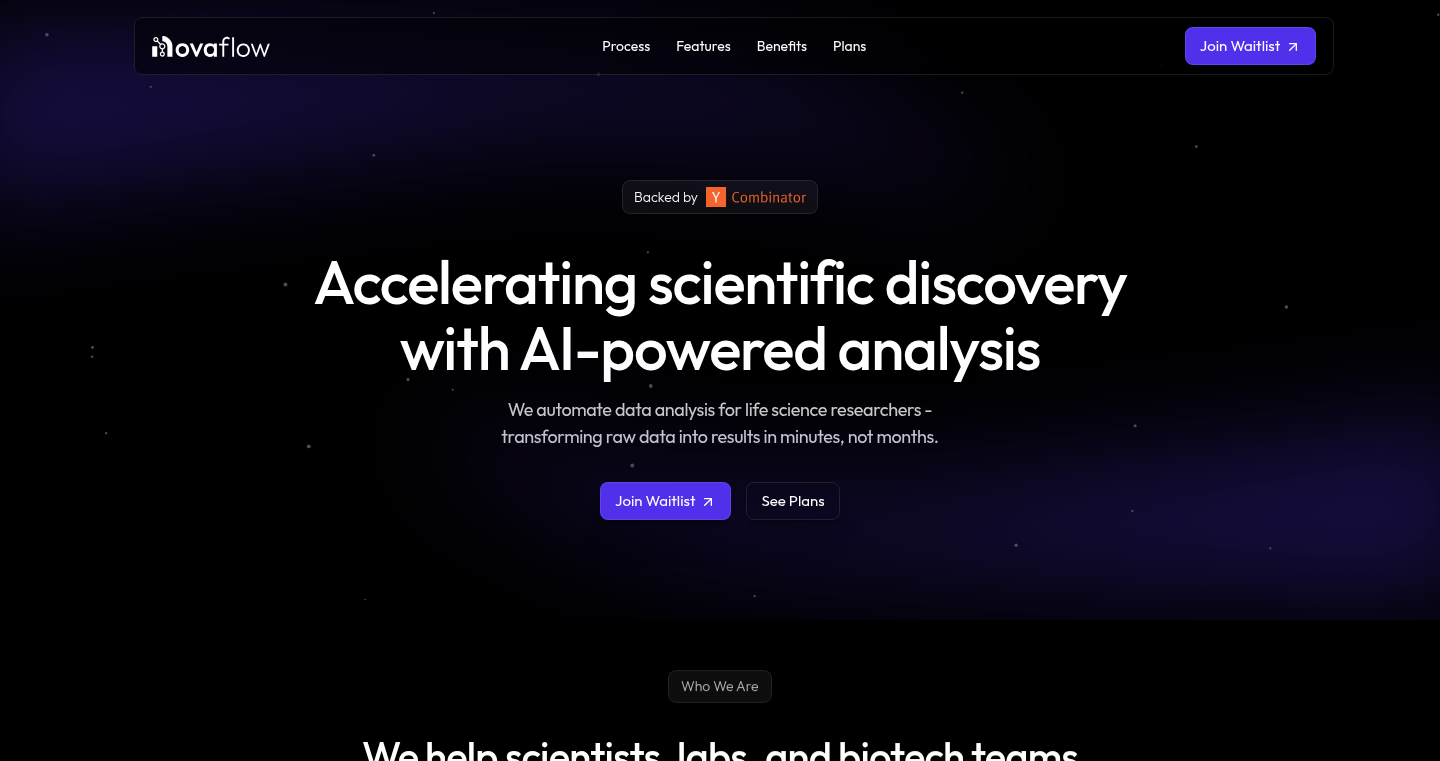
Author
amulya
Description
Novaflow is an AI-driven platform designed to empower life science researchers to analyze their experimental data without needing to write code. It tackles the problem of slow and expensive data analysis in fields like genomics and proteomics. Researchers upload their raw data and ask questions in plain English, and Novaflow uses Large Language Models (LLMs) to automatically generate and run the necessary bioinformatics workflows, providing publication-ready results. The core innovation lies in its domain-specific understanding, automatically selecting appropriate statistical methods and visualizations, and generating verifiable code (Jupyter notebooks and Python) for transparency.
Popularity
Points 1
Comments 0
What is this product?
Novaflow is an AI-powered data analysis tool specifically tailored for life science research. Think of it as an intelligent assistant that understands biological data. It uses the power of LLMs to translate simple English questions from researchers (like "What genes are most different?") into complex computational steps. It then performs these steps, which includes selecting the right algorithms, performing necessary calculations and generating useful charts and graphs. The key innovation is that it understands the special needs of life science data, such as the proper statistical methods used for analyzing different types of biological data. So this means you don't need to learn how to code, use complicated analysis software, or rely on specialized analysts. Instead, you can get results directly.
How to use it?
Researchers upload their experimental data (CSV, FASTQ, HDF5 files) to Novaflow. Then, they type their research questions in plain English. Novaflow's AI system analyzes the data and generates results, including publication-ready visualizations and downloadable Jupyter notebooks with reproducible Python code. This workflow enables researchers to perform complex data analyses themselves without coding expertise. This can be integrated into any research lab using any standard computer.
Product Core Function
· Automated Data Analysis: Automatically selects and executes appropriate bioinformatics workflows based on natural language prompts, eliminating the need for manual coding. So this saves time and effort by automating complex data analysis tasks, enabling researchers to focus on interpretation and discovery.
· Domain-Specific Knowledge: Understands the nuances of biological data analysis, including appropriate statistical methods, normalizations, and visualization techniques for different data types. This ensures that results are scientifically accurate and relevant to the researcher's field, rather than general tools that might not be optimized for the task.
· Reproducible Results: Generates exportable Jupyter notebooks and reproducible Python code, allowing researchers to verify and modify the analysis steps. This promotes transparency, reproducibility, and the ability to customize analyses to specific research needs. So you can check the system's work and fine-tune things.
· User-Friendly Interface: Allows researchers to ask questions in plain English, eliminating the need for specialized coding skills or complex user interfaces. This significantly lowers the barrier to entry for data analysis, enabling a wider range of researchers to leverage their data effectively. Now non-coders can handle complex data tasks.
Product Usage Case
· Genomics Research: A genomics lab uploads RNA sequencing data and asks "What genes are differentially expressed?" Novaflow automatically performs the necessary statistical analysis, generates visualizations, and provides a reproducible report, allowing the researchers to quickly identify key genes of interest without needing to write any code or consult an analyst. So this speeds up discovery by streamlining the analysis of gene expression.
· Proteomics Research: A proteomics team uploads protein expression data and asks "Which proteins are most abundant?" Novaflow runs appropriate statistical tests, generates publication-ready plots, and provides the underlying code for validation. This helps identify the most important proteins in a dataset, all without manually configuring analysis pipelines or hiring a specialist, speeding up analysis for rapid data review and faster experiments.
· Biotech R&D: A biotech company uploads high-throughput screening data and asks "Which compounds are most effective?" Novaflow automatically analyzes the data, generates dose-response curves, and identifies promising drug candidates. So it reduces the time and effort needed to analyze large datasets, accelerating the drug discovery process and providing fast and easy data visualization.
60
OopisOS: A Browser-Based Virtual OS Powered by JavaScript and Gemini

Author
oopismcgoopis
Description
OopisOS is a fascinating project that simulates a complete operating system entirely within your web browser, without relying on any backend server. It's built using JavaScript and Gemini (likely referring to Google's Gemini LLM), showcasing the power of modern browser capabilities. The project addresses the challenge of creating a complex, stateful, and multi-user system solely with web technologies. This means everything – your files, users, commands – are processed and stored locally within your browser. It highlights the potential of building sophisticated applications directly in the browser, offering a secure and portable environment where you have complete control. So, this lets you run a virtual OS, manage files, and interact with a system all within a web page, without the need for external servers, giving you full control over your data.
Popularity
Points 1
Comments 0
What is this product?
OopisOS is essentially a fully functional OS simulator. It leverages JavaScript to mimic core OS functionalities like file management, user accounts, and command execution. It incorporates Gemini (likely the Google AI model) for intelligent features. All operations, including file creation, user management, and command executions, happen locally within your browser. This achieves a level of security and portability uncommon in web applications. The innovation lies in its ability to create a complex and stateful system using only web technologies, demonstrating the advanced capabilities of modern browsers. This also highlights the feasibility of running AI-powered applications locally and privately. So, this lets you explore a complete OS environment directly in your browser, offering a secure, portable, and potentially AI-enhanced experience.
How to use it?
Developers can interact with OopisOS like a standard OS, using a command-line interface or a simulated graphical interface. They can create files, manage users, and execute commands. The integration aspect involves exploring the underlying JavaScript code to understand how features are implemented using browser APIs. Developers might use this to experiment with OS design principles, security models, and local data management. They could also study its use of Gemini for incorporating AI features and building similar browser-based tools. So, developers can learn how to build their own OS-like applications in the browser or explore ways to incorporate AI into browser-based projects.
Product Core Function
· Local File Management: OopisOS allows creating, deleting, and managing files, just like a regular OS. This demonstrates how web technologies can be used for local data storage and manipulation, bypassing the need for backend servers. This is useful for creating portable applications that store data within the browser.
· User Account Management: The ability to create and manage user accounts is a core OS feature. OopisOS simulates this, offering a secure and isolated environment for each user, all within the browser. This is valuable for developing secure web applications and applications designed to function in a multi-user environment within a browser.
· Command-Line Interface (CLI): OopisOS likely provides a CLI to execute commands, similar to Linux or macOS. This showcase the power of JavaScript to mimic OS functions and offers an environment for experimenting with command execution within a web app. So, this can be used to understand how command-line functionality can be built using JavaScript.
· AI Integration (Gemini likely used): If OopisOS incorporates Gemini, it may provide AI-powered features, showcasing how to integrate LLMs into browser-based applications. This could involve tasks like intelligent command suggestions, automated tasks, or context-aware operations. This can be really powerful for building intelligent applications that can run directly inside the browser.
· Browser-Based Security Model: All operations and data are stored and processed locally within the browser, providing a high level of security and data privacy. This also means that all user data is stored directly on the user's machine. This is valuable for developing applications that require a high level of data protection. So, it enhances security by keeping your data locally.
· Framework-Free Architecture: The project's emphasis on a 'framework-free' architecture suggests it's built with core JavaScript, avoiding reliance on external libraries or frameworks. This demonstrates a commitment to efficient code and minimal dependencies, reducing the overall complexity. This simplifies the codebase for developers, making it easier to understand and modify.
Product Usage Case
· Secure Local Data Storage: Developers building applications that require local data storage (e.g., note-taking apps, local development environments). OopisOS shows a model to manage files locally within the browser, offering a secure and private alternative to server-side storage. So, this is useful when you need to build applications which store user's private data.
· Portable Development Environments: Developers looking to create portable development environments that run entirely in the browser. OopisOS can be a reference to simulate an operating system environment, along with tools, directly within the user's web browser. So, this allows you to build applications that can run on any computer with a web browser.
· Private AI Experimentation: Developers exploring AI integrations in a private and secure environment. If OopisOS utilizes Gemini, it provides a model for integrating AI-powered features within a browser-based context, allowing for private experimentation and development of AI applications. So, it provides a way to experiment with AI inside the browser without needing to rely on a server.
· Educational Tool: It serves as an educational tool for learning about OS concepts, browser capabilities, and JavaScript programming. Developers and students can explore how these technologies can be used to build complex applications without the need for external infrastructure. So, this teaches users how to build applications without server-side code.
· Offline-First Applications: Building applications designed to function offline. OopisOS illustrates how to store and process data locally, making it an ideal reference for developing offline-first web applications. So, it makes it possible to develop applications that work even without an internet connection.
61
Amazon Image Grabber - Bulk Download Utility
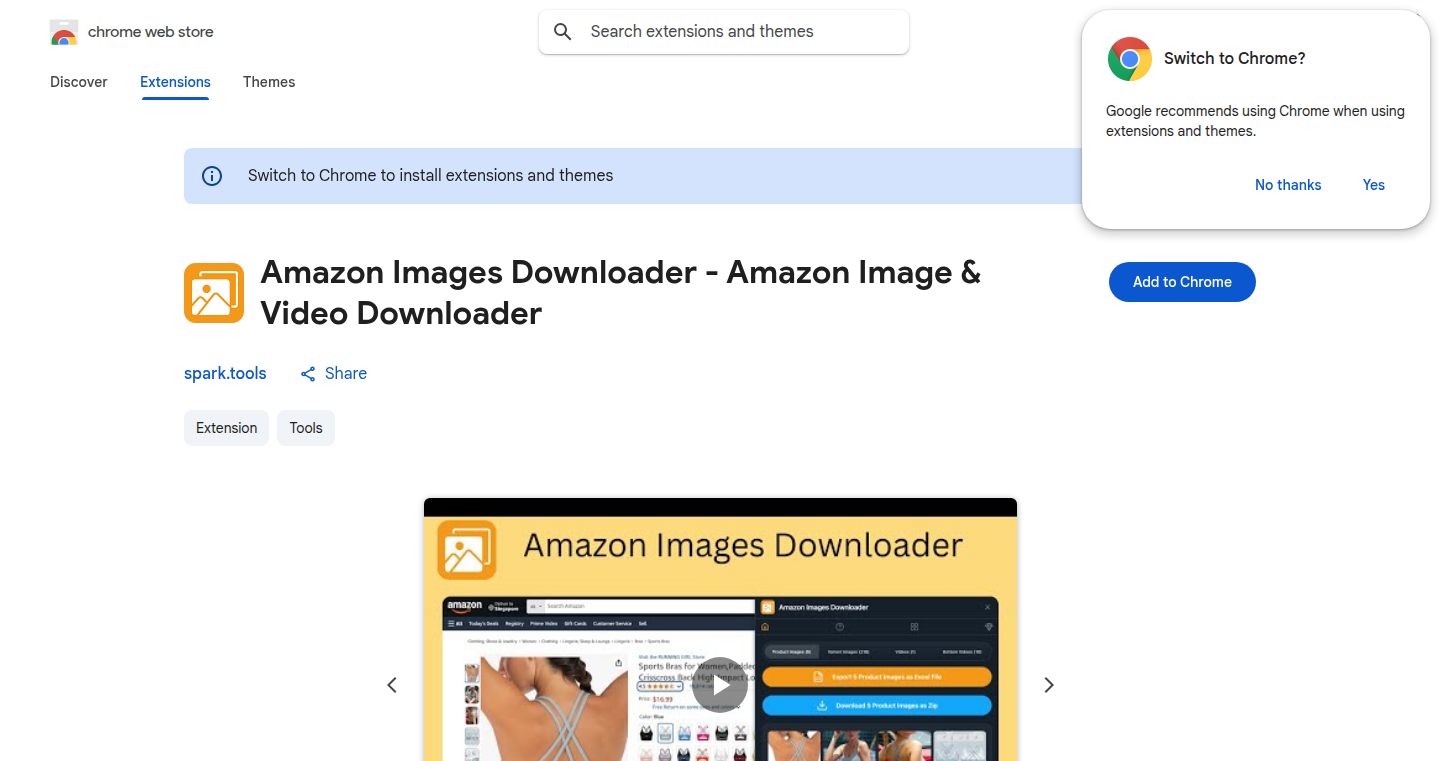
url
Author
qwikhost
Description
This project, Amazon Image Grabber, allows users to quickly download product images and videos from Amazon product pages. The key innovation is automating the process of extracting these media files, which is typically a tedious manual task. It provides a CSV export of image and video URLs, enabling bulk downloading. This solves the problem of efficiently collecting product assets for various purposes like product research, inventory management, or marketing content creation.
Popularity
Points 1
Comments 0
What is this product?
It's a tool that scrapes image and video data from Amazon product pages. Instead of manually saving each image and video, this program automates the process. It grabs all available images (including variations) and videos and organizes the URLs in a CSV file. The core innovation is its ability to bypass manual downloading, significantly speeding up asset gathering. So this gives you all the images you need without the hassle.
How to use it?
Developers or anyone needing product images can use this. You provide the Amazon product page URL, and the tool extracts all available image and video links. The output is a CSV file containing these URLs. You then use a bulk downloader to grab the images and videos. This can be integrated into scripts or workflows that require access to Amazon product media. You get a CSV file, and then use any downloader to get your files.
Product Core Function
· URL Scraping: This function retrieves the direct URLs of images and videos from Amazon product pages. The value is that it avoids manual searching and downloading of each image. This is useful for quickly gathering visual content for product comparison websites or marketing campaigns.
· Variant Image Extraction: The tool retrieves images for all product variants (colors, sizes, etc.). This helps to get a complete visual representation of a product. This is super useful for e-commerce developers who want to showcase all product options.
· Video Extraction: It identifies and retrieves video URLs associated with products. This allows users to also download video assets. So, you can download videos as well as images, which is essential for more complete product presentations.
· CSV Export: The extracted image and video URLs are exported to a CSV file. This is an effective method for organizing the extracted data, so you can use it with bulk download tools. This is very useful for integrating with bulk downloading tools or for storing the asset information in a structured manner.
Product Usage Case
· E-commerce Product Research: A market researcher needs to collect product images and videos for competitive analysis. By using this tool, they can quickly gather media assets from Amazon, rather than manually downloading each one. The value is that it saves a ton of time.
· Marketing Content Creation: A marketing team needs to create promotional materials for a product. They use the tool to extract all the high-resolution images and videos from the Amazon product page. The value is that you can easily get all assets.
· Inventory Management: A retailer needs to update their product database with new images. The tool automatically gathers the new images. The value is that the process is automated, so keeping the database up-to-date is easier.
62
PDF Resume AI: ATS Buster
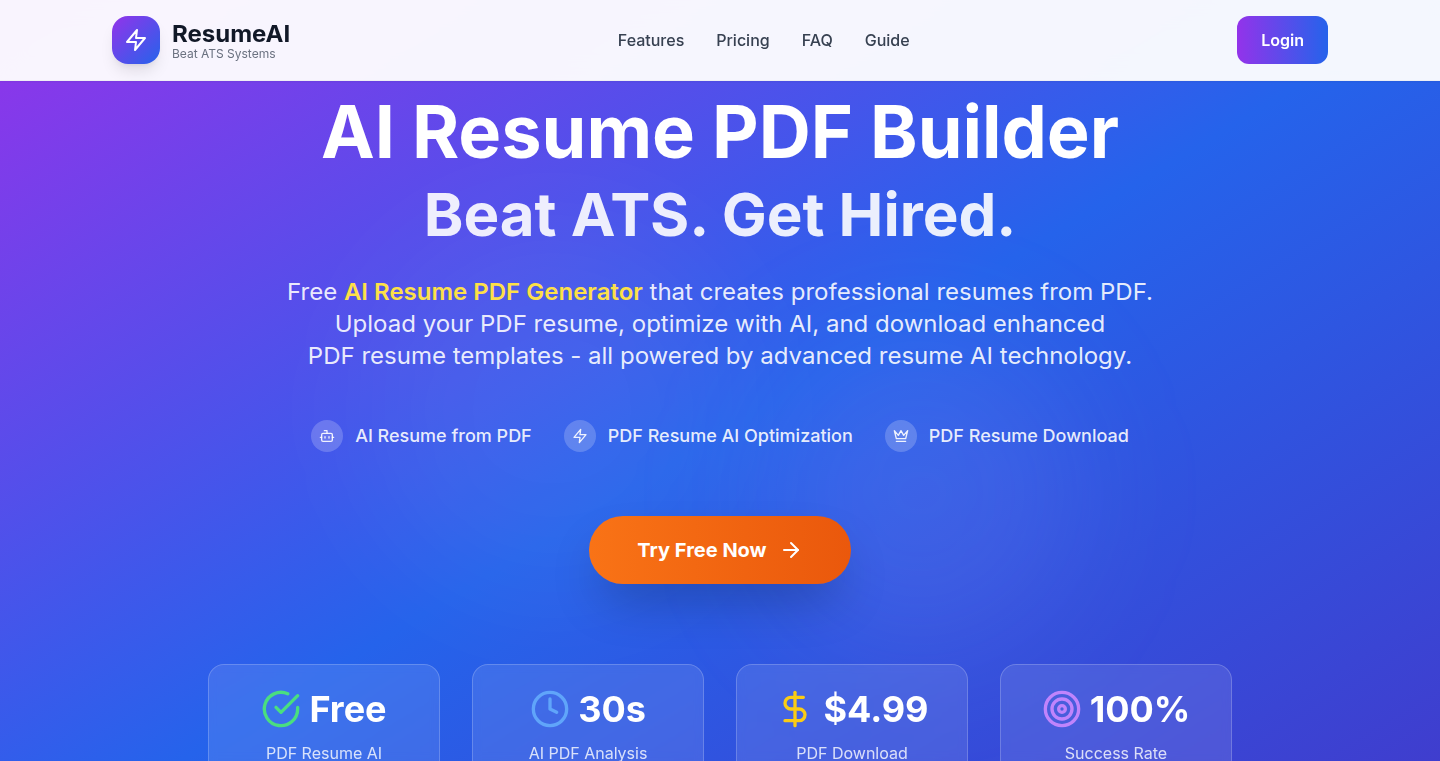
Author
dahuangf
Description
This project uses Artificial Intelligence to analyze your PDF resume and give you advice on how to make it more compatible with Applicant Tracking Systems (ATS). ATS are the software that many companies use to screen resumes. This tool highlights keywords, suggests formatting changes, and helps you structure your resume for better chances of getting noticed. The innovation lies in applying AI to solve the common problem of resumes being rejected by ATS before a human ever sees them.
Popularity
Points 1
Comments 0
What is this product?
This is an AI-powered tool that examines your PDF resume, just like a recruiter would. It identifies keywords from job descriptions, assesses your resume's compatibility with ATS, and gives recommendations for improvements. Think of it as a smart spell-checker for your resume, tailored to get past automated screening. The core technology uses Natural Language Processing (NLP) to understand your resume content and compare it against job postings, identifying areas for optimization. So this gives you a better shot at getting an interview.
How to use it?
Developers can use this tool by simply uploading their PDF resume to the website. The AI will then analyze the document and present suggestions instantly. There's no signup required. Developers can directly integrate this into their job application process, using the feedback to refine their resumes before applying for jobs. This can also be used by career coaches or recruitment agencies as a quick resume analysis tool. This helps to avoid wasting time applying for jobs with a resume that's not optimized.
Product Core Function
· PDF Upload and Analysis: The core function. Users upload their resume in PDF format, and the AI analyzes it. This allows the tool to understand the structure, content, and formatting of the resume. This provides a starting point for the analysis and allows the system to adapt to different resume formats. So this is the first step to get an actionable analysis.
· ATS Compatibility Scoring: The tool gives a score indicating how well your resume is expected to perform in an ATS. This gives you an at-a-glance view of your resume's ATS-friendliness. So you know how much work you have to do to improve your resume.
· Keyword Optimization Suggestions: The AI identifies important keywords from the job description and suggests adding them to your resume. This is crucial for making sure your resume aligns with the job requirements and keywords recruiters are looking for. So this improves your chances of passing the ATS screening process.
· Format and Structure Recommendations: The tool provides advice on formatting and structure, like font size, headings, and section order. This ensures your resume is easily readable by ATS and human recruiters. So this ensures your resume looks professional and is easily understood.
Product Usage Case
· A software developer can use this tool to ensure their resume includes the latest technologies and keywords related to the job they are applying for. By optimizing their resume, they can increase their chances of getting a call back and landing an interview. This is particularly useful in a competitive job market where ATS can be a significant barrier. So you can present yourself in the best possible light for the job you want.
· A freelancer can use this tool to tailor their resume for different types of gigs or projects. By identifying relevant keywords from the project description, they can modify their resume and highlight their experience and skills that match. So they can stand out and showcase their strengths more effectively.
· A career counselor can use this tool to provide quick and effective resume feedback to their clients. They can use the AI's suggestions to highlight the key areas for improvement and provide actionable advice. So this allows them to quickly improve their clients' chances of getting a job.
· A data scientist can use this to fine-tune their resume by comparing it with top-paying jobs. By optimizing their resume with relevant keywords and formatting, they can increase their chances of getting past the ATS and on the shortlist for the job. So they can be seen and stand out from the crowd.