Show HN Today: Discover the Latest Innovative Projects from the Developer Community
 ShowHN Today
ShowHN TodayShow HN Today: Top Developer Projects Showcase for 2025-07-11
SagaSu777 2025-07-12
Explore the hottest developer projects on Show HN for 2025-07-11. Dive into innovative tech, AI applications, and exciting new inventions!
Summary of Today’s Content
Trend Insights
今天的Show HN项目展示了AI技术与各种领域的深度融合。开发者们正在积极探索如何利用AI来提高效率、简化流程。 尤其值得关注的是,AI agent的应用不再局限于代码生成,而是深入到项目管理、流程优化等多个方面,为开发者提供了全新的工作方式。 另外,端侧AI应用和低代码/无代码工具的崛起,降低了技术门槛,使得更多非专业人士也能参与到技术创新中。同时,跨平台开发和Web3工具的出现,也为开发者提供了更广阔的舞台。 开发者和创业者们可以重点关注AI技术在垂直领域的应用,结合自己的专业知识,打造出更具创新性和实用性的产品。 此外,关注用户体验,简化操作流程,将是赢得市场的关键。
Today's Hottest Product
Name
Vibe Kanban – Kanban board to manage your AI coding agents
Highlight
Vibe Kanban 使用了AI coding agent,让程序员可以并行处理任务,在agent处理任务的同时,程序员可以专注于规划和复盘。开发者可以学习如何利用AI agent提升工作效率,尤其是在同步任务容易分心的场景下,通过并行化来提高生产力。
Popular Category
AI应用
开发者工具
Popular Keyword
AI
Kanban
开源
Technology Trends
AI Agent在开发流程中的应用
终端用户侧AI应用
低代码/无代码工具开发
跨平台应用开发
Web3 领域的实用工具
Project Category Distribution
AI工具 (35%)
开发者工具 (25%)
实用工具 (20%)
移动应用 (10%)
其他 (10%)
Today's Hot Product List
| Ranking | Product Name | Likes | Comments |
|---|---|---|---|
| 1 | Vibe Kanban: Parallelized AI Coding Agent Management | 158 | 102 |
| 2 | RULER: Universal Reward Function for Reinforcement Learning | 64 | 11 |
| 3 | Heim: Universal FaaS for All Languages | 22 | 5 |
| 4 | Director: Local-First MCP Gateway | 12 | 5 |
| 5 | AI Dognames Generator - Claude Code Powered | 3 | 5 |
| 6 | ByteWise Search: Client-Side, Community-Driven Search Engine | 4 | 2 |
| 7 | claude-code-setup.sh - Repository Issue Resolver with Claude | 6 | 0 |
| 8 | Phono: Terminal Image Viewer (Pure C) | 3 | 3 |
| 9 | AI Movie Finder: Natural Language Movie Discovery | 4 | 1 |
| 10 | NodeLoop: Electronics Design Toolbox | 5 | 0 |
1
Vibe Kanban: Parallelized AI Coding Agent Management
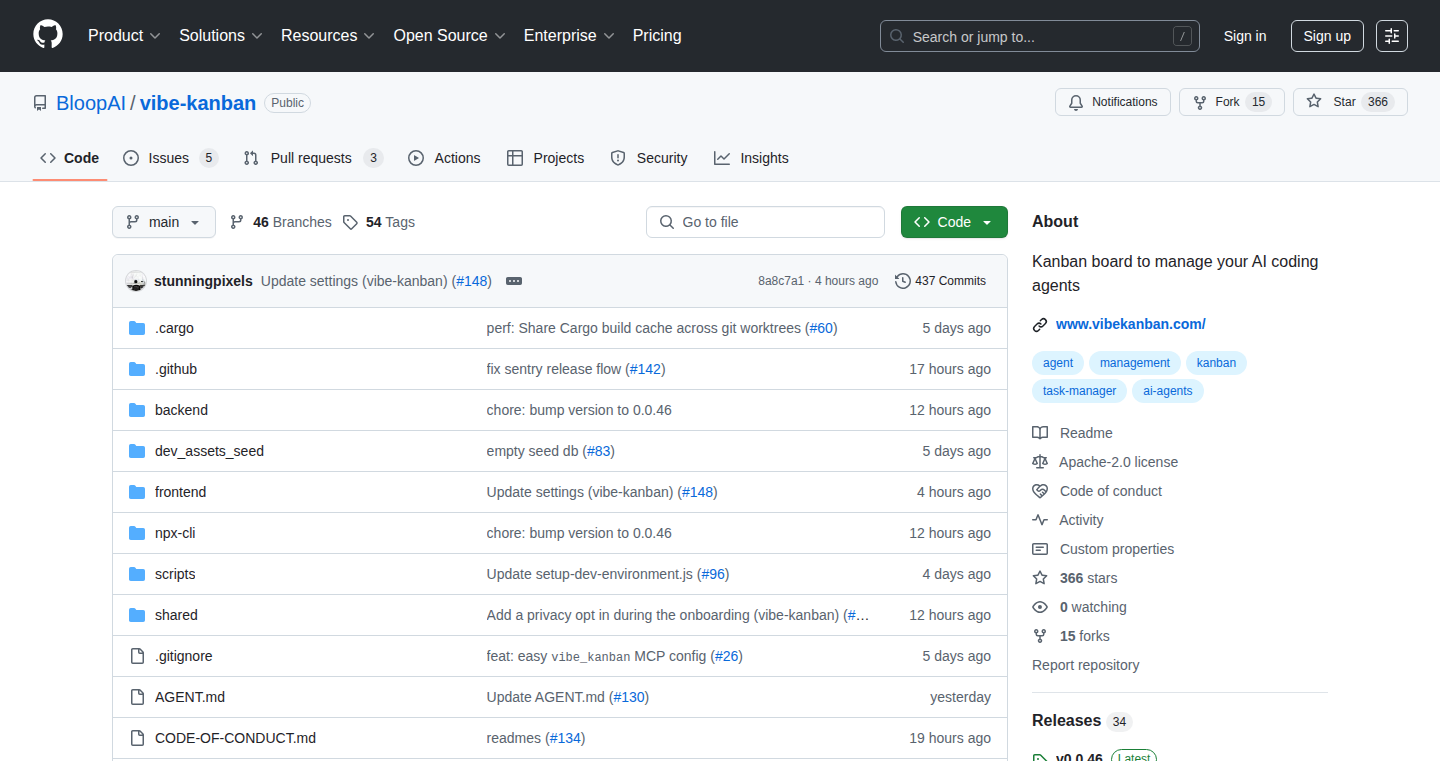
Author
louiskw
Description
Vibe Kanban is a project management tool designed to help developers efficiently manage multiple AI coding agents simultaneously. It addresses the common problem of developers getting distracted while waiting for AI agents to complete tasks. By allowing developers to run agents in the background, Vibe Kanban enables them to focus on planning, reviewing completed tasks, and other productive work, increasing overall productivity and reducing wasted time.
Popularity
Points 158
Comments 102
What is this product?
Vibe Kanban is built around the principles of a Kanban board. It allows you to create and manage tasks for multiple AI coding agents. The core innovation is the ability to run these agents in parallel, so you can have multiple tasks in progress simultaneously. This way, instead of waiting for one agent to finish a task, you can keep multiple agents working, maximizing your time. Think of it as a smart task manager for your AI assistants. So, this is useful because it prevents you from getting bogged down while waiting for AI to do its work, and helps you leverage AI more effectively.
How to use it?
Developers can use Vibe Kanban by integrating it into their existing development workflows. You define tasks for your AI agents, place them on the Kanban board (e.g., 'To Do', 'In Progress', 'Review', 'Done'), and assign agents to each task. As agents complete tasks, you review their output and move them along the board. Integration would involve setting up the connection to your preferred AI coding agents (e.g., OpenAI's Codex, etc.) and defining the tasks you want them to perform. So, you can use it to keep track of all your AI agents' tasks and easily see what they are working on and when they are done.
Product Core Function
· Parallel Task Management: The core feature is the ability to run multiple AI agents concurrently. This allows developers to work on multiple tasks simultaneously, dramatically reducing idle time and improving efficiency. For example, if you are generating a lot of code with AI, the parallel approach allows faster code generation.
· Kanban Board Interface: Provides a visual interface to manage tasks, similar to a traditional Kanban board. Tasks are represented as cards, and users can move them across different stages (e.g., 'To Do', 'In Progress', 'Review'). This offers a clear overview of the development process. Useful for keeping everything organized, allowing for easy tracking of work progress.
· Agent Task Assignment: Allows developers to easily assign tasks to specific AI agents. You can organize AI agents based on their specialty, allowing you to assign specific tasks to the appropriate agents. This helps to better leverage the capabilities of each AI agent.
· Task Review and Iteration: Enables developers to review the output generated by the AI agents. This is a key component of the workflow, where you can ensure quality and correct any errors. This is useful for ensuring that the generated results meet your requirements and for further iterating on the tasks.
Product Usage Case
· Code Generation and Refactoring: Use Vibe Kanban to manage agents that generate code snippets, refactor existing code, or write unit tests. You could set up agents to generate code for various features, and then review the output to ensure it meets your requirements. You can then use it to continuously improve your code.
· Automated Documentation: Use Vibe Kanban to manage agents that automatically generate documentation for your projects. Configure agents to create API documentation or user guides. This streamlines the documentation process and reduces the time spent on repetitive tasks.
· Rapid Prototyping: During the early stages of a project, you can use Vibe Kanban to coordinate multiple AI agents working on different components of a prototype, such as UI design, backend setup, and database schema generation. This accelerates the initial development phase by allowing developers to quickly test out different ideas.
· Content Creation: For developers creating documentation, blog posts, or tutorials, Vibe Kanban can manage AI agents assigned to writing different sections or chapters, summarizing code examples, or generating supplementary material.
2
RULER: Universal Reward Function for Reinforcement Learning
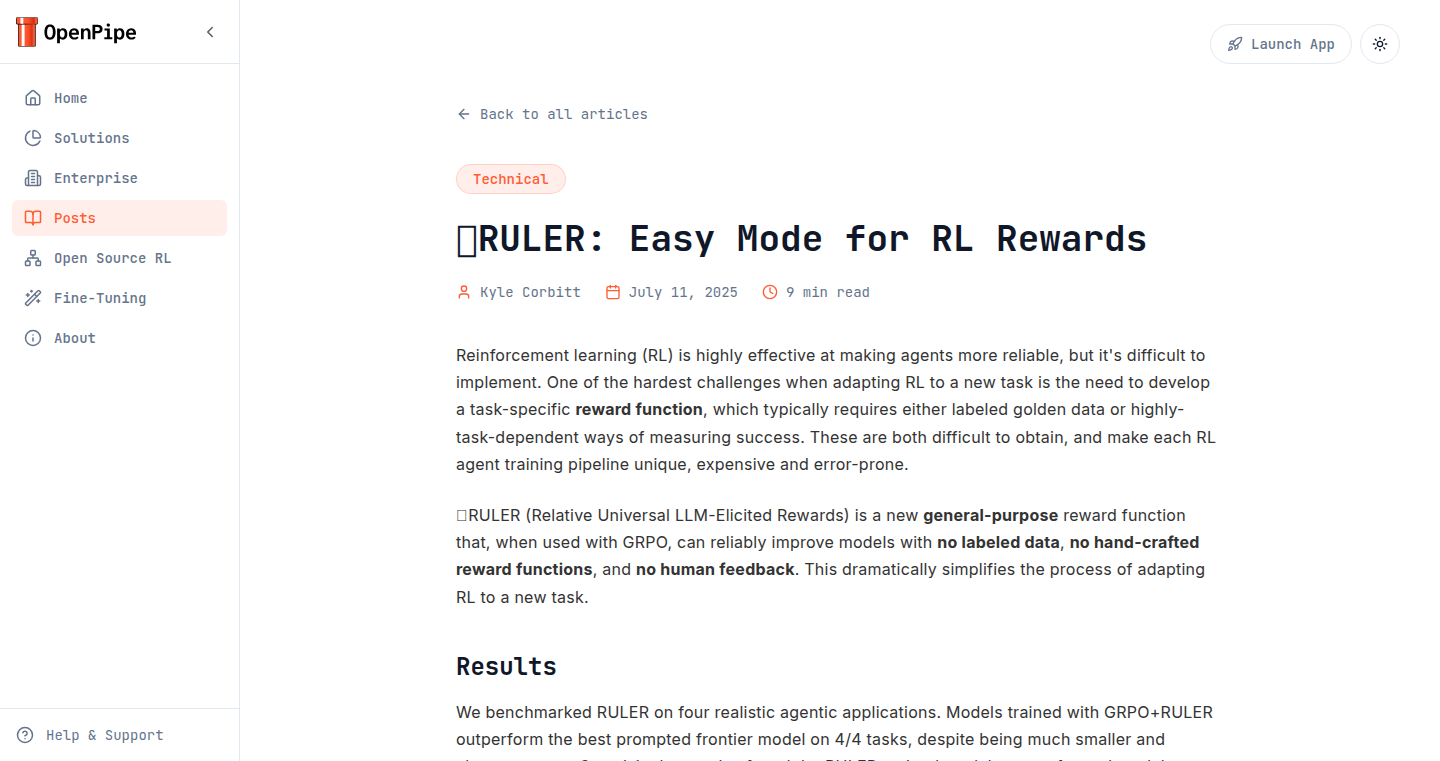
Author
kcorbitt
Description
RULER is a groundbreaking tool that simplifies the application of Reinforcement Learning (RL) to various tasks. Traditionally, implementing RL requires a complex 'reward function' to measure success, often demanding extensive data and expertise. RULER eliminates this hurdle by leveraging Large Language Models (LLMs) to evaluate and rank different outcomes. This innovative approach allows developers to train agents more reliably and effectively, even on tasks where defining a specific reward function is challenging.
Popularity
Points 64
Comments 11
What is this product?
RULER is a 'drop-in' reward function that utilizes LLMs to judge and rank the quality of different actions or outputs generated by an agent. It shows multiple potential solutions (trajectories) to an LLM and asks the LLM to rank them. This method avoids common calibration issues found in other LLM-based evaluation techniques. Combined with the GRPO algorithm, RULER can train agents that consistently outperform other models without requiring hand-crafted reward functions. So, this is a smarter way to teach AI to achieve its goals.
How to use it?
Developers can integrate RULER into their RL training pipelines. They provide the agent's outputs to RULER, which then ranks these outputs using an LLM. This ranking data is then fed to the GRPO algorithm to optimize the agent's behavior. This is particularly useful for complex problems where defining a reward function is difficult or requires significant domain expertise, like improving chatbot responses, optimizing code generation, or enhancing game AI. You can integrate it by simply replacing your current reward function with RULER's evaluation process.
Product Core Function
· LLM-Based Ranking: RULER uses LLMs to evaluate and rank different solutions or actions generated by the agent. The value is, it automates the process of judging the quality of the output without manual intervention. The LLM's judgment offers a flexible and general approach, applicable to many different tasks, eliminating the need for task-specific reward functions. So, it allows you to focus on the goal rather than the evaluation.
· GRPO Integration: It integrates with the GRPO (Group Relative Policy Optimization) algorithm, which is a method for training RL agents based on relative scores. This means it focuses on improving the agent's performance within a group of outputs. The value is, GRPO's focus on relative performance helps it avoid issues related to the scaling and calibration of absolute reward scores. This provides a more robust and reliable training process. So, it ensures the agent learns what matters most - producing better results compared to other outputs.
· Simplified RL Implementation: RULER simplifies the complex process of setting up RL by removing the need for manually designing reward functions. The value is, it makes RL more accessible to a wider audience, lowering the barrier to entry for using this powerful technique in a variety of applications. This leads to faster development cycles and allows developers to explore RL without deep expertise in reward engineering. So, it simplifies the process of making AI smarter.
Product Usage Case
· Chatbot Response Optimization: Imagine a chatbot that can understand and respond to user queries. With RULER, developers can train this chatbot to produce more helpful and relevant answers by feeding its various response options to RULER and using the LLM to rank them. The value is, the LLM can identify the best response based on its general knowledge, even when there are subtle contextual clues. This improves the chatbot's overall performance without having to write a specific reward function for each situation.
· Code Generation Improvement: For developers creating AI to write code, RULER can evaluate the quality of code snippets. After the code is created, the LLM ranks the various code samples. The value is, RULER is able to assess factors like correctness, efficiency, and readability. This enables the AI to learn to write better code over time, improving its coding ability. So, you can create better and faster code automatically.
· Game AI Enhancement: In game development, RULER can be used to train AI agents to perform better. After generating game actions, RULER can rank the effectiveness of these actions by leveraging an LLM. The value is, the LLM may understand game mechanics, strategies, and player preferences, allowing the AI agent to learn to make intelligent game decisions. So, you can create more engaging and challenging game experiences.
3
Heim: Universal FaaS for All Languages
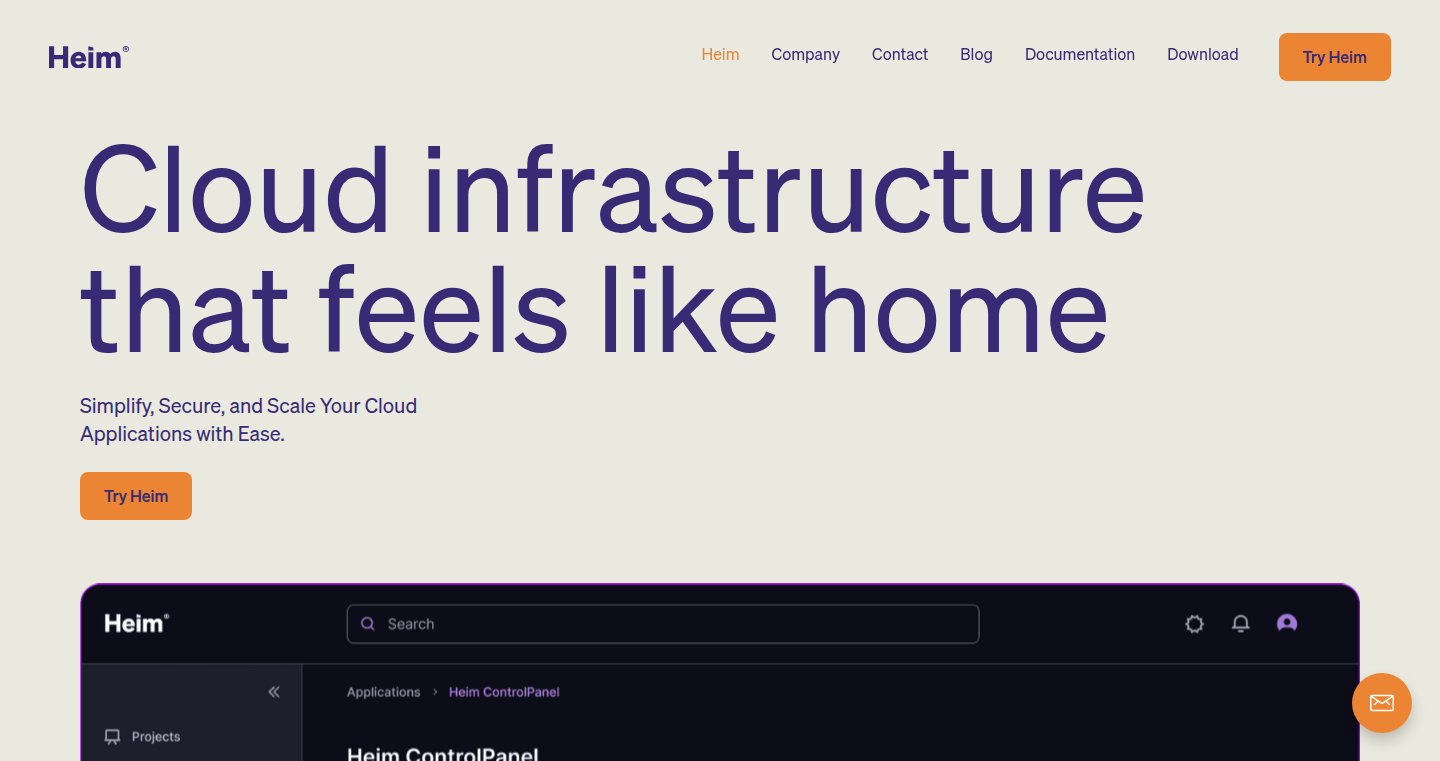
Author
Silesmo
Description
Heim is a lightweight Function-as-a-Service (FaaS) platform designed to run code written in any programming language on any cloud provider. It addresses the limitations of existing FaaS solutions by offering greater flexibility and portability. The core innovation lies in its ability to decouple the language runtime from the underlying infrastructure, enabling developers to deploy functions written in their preferred language without being locked into specific vendor ecosystems. This simplifies cloud deployment and management significantly.
Popularity
Points 22
Comments 5
What is this product?
Heim is essentially a mini-cloud server for your code. Imagine you have a small piece of code that does something useful, like processing images or sending emails. Instead of setting up an entire server to run this, Heim allows you to upload just the code (your function), and it handles the rest – running it, scaling it, and managing resources. The innovation is its universal nature: it doesn't care what language your code is written in (Python, Go, JavaScript, etc.) and it works on any major cloud provider (AWS, Google Cloud, Azure). So this provides maximum flexibility and control.
How to use it?
Developers use Heim by writing their functions and deploying them to the Heim platform. They can then trigger these functions via HTTP requests, scheduled events, or other integrations. For example, you could write a Python function to resize images and then trigger it whenever a new image is uploaded to your cloud storage. You can also integrate Heim with your existing development workflows using its APIs and command-line tools. So this provides easy integration and automation.
Product Core Function
· Universal Language Support: Heim supports functions written in any programming language. This allows developers to use their existing skills and codebases without needing to rewrite everything for a specific platform. So this is extremely valuable because you don't have to learn something new.
· Cloud Agnostic Deployment: Deploy functions across any major cloud provider. This prevents vendor lock-in and enables developers to choose the best cloud for their needs, or even distribute their functions across multiple clouds. So this means better flexibility and cost management.
· Lightweight and Efficient: Heim is designed to be lightweight and resource-efficient, minimizing costs and improving performance. It's designed to be used for small and micro services.
· API-driven Management: Manage functions through APIs and command-line tools, streamlining deployment and management. This makes it easy to integrate Heim into automated build and deployment pipelines.
· Scalability and Autoscaling: Heim automatically scales functions based on demand, ensuring optimal performance and cost-efficiency. Your code will automatically scale without you doing anything, so it is easy to scale.
Product Usage Case
· Image Processing: Use a Python function deployed on Heim to automatically resize and optimize images uploaded to a cloud storage service, allowing for faster website loading times. So this speeds up the development process.
· API Gateway Integration: Create a serverless API gateway using Heim, routing incoming requests to various backend functions written in different languages. This is really useful for modern app development.
· Scheduled Tasks: Schedule a function in Go to run daily, automating routine tasks like database backups or sending reports, without the need for dedicated servers. Automating tasks without worrying about a server is invaluable.
· Webhook Processing: Process incoming webhooks from third-party services (e.g., payment gateways, social media platforms) using functions written in JavaScript. So this means you can easily connect to other systems.
· Microservices Architecture: Build and deploy microservices with different languages and technologies, improving flexibility and allowing each component to scale independently on any cloud provider. Building microservices on demand gives developers full control over their infrastructure
4
Director: Local-First MCP Gateway
Author
bwm
Description
Director is a fully open-source, local-first MCP gateway. It simplifies the process of connecting to MCP servers from tools like Claude, Cursor, or VSCode. The key innovation is providing a user-friendly, secure, and observable way to manage connections, addressing the common pain points of MCP technology, such as complex configuration, lack of monitoring, and security vulnerabilities. It offers a straightforward, local experience with the intention of expanding to cloud-based functionality.
Popularity
Points 12
Comments 5
What is this product?
Director acts as an intermediary, or 'gateway,' for MCP (Message Passing Protocol) communication. MCP is a promising technology, but setting up and managing connections can be difficult. Director solves this by providing a simplified interface for connecting clients (like AI tools or code editors) to MCP servers. It handles the complexities of configuration, allows for easy inspection of data flowing between clients and servers (observability), and aims to improve security. So, this enables developers to more easily use and debug their MCP-based applications, and helps them avoid common pitfalls associated with MCP.
How to use it?
Developers can install Director locally and then configure it to connect to their specific MCP servers. The gateway then acts as a proxy, allowing tools like Claude, Cursor, or VSCode to communicate with the MCP servers. This simplifies the setup process, making it much easier to test and debug applications using MCP. For example, if you're working with an AI model that uses MCP, Director allows you to quickly connect your preferred AI tool to the model and monitor the data being sent back and forth. This streamlines the workflow and makes it easier to find and fix any issues. So, it helps developers by simplifying the process of connecting to and monitoring MCP servers. It makes debugging and testing easier.
Product Core Function
· Simplified Configuration: Director simplifies the complicated setup process required to connect to MCP servers. This saves developers time and reduces the chances of configuration errors. So, it saves developers time and reduces the likelihood of errors when configuring MCP connections.
· Enhanced Observability: Director allows developers to easily inspect and modify the data traffic between clients and servers. This makes it easier to debug and understand how data is being transmitted and processed. So, it allows developers to debug their applications more effectively and gain a better understanding of how data flows through them.
· Improved Security: Director aims to improve the security of MCP connections, addressing vulnerabilities like remote code execution and prompt injection attacks. This protects developers and users from potential threats. So, it makes MCP-based applications more secure.
· Context Window Management: Director assists in managing the amount of information provided to the LLM within the context window to prevent confusion and improve model performance. So, it helps optimize LLM performance and avoid confusing the model with too much data.
Product Usage Case
· AI Model Debugging: A developer working on an AI-powered application can use Director to connect their AI model (using MCP) to their preferred AI tool. They can then monitor the data exchanged between the model and the tool in real time, allowing them to identify and fix any issues in the communication process. This streamlines development and improves the quality of AI applications. So, it speeds up the debugging process and makes AI model development more efficient.
· Secure Cloud Deployment: Director can be used to create a secure and observable connection to an MCP server running in the cloud. Developers can monitor traffic and handle security threats. So, it lets developers use MCP in cloud environments with enhanced security and monitoring.
5
AI Dognames Generator - Claude Code Powered
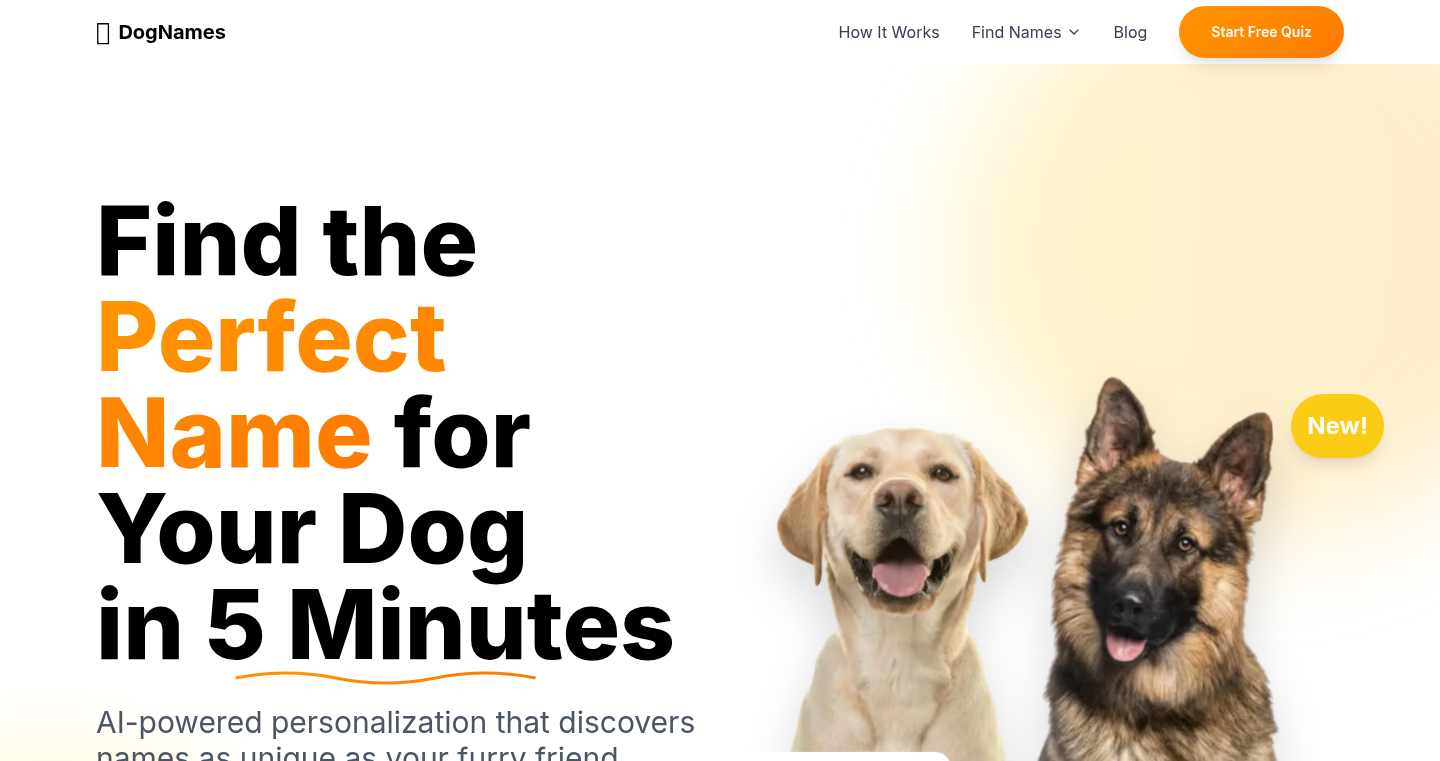
Author
yeeyang
Description
This project is an AI-powered dog name generator created entirely using Claude, an AI model, within just 24 hours, without any traditional coding. It demonstrates a novel approach to rapid prototyping and automation in software development by leveraging the capabilities of large language models (LLMs) to generate code and build applications. This showcases the potential of AI to accelerate the development process and remove the need for extensive manual coding.
Popularity
Points 3
Comments 5
What is this product?
It's a dog name generator that doesn't involve a human writing code, but is generated by an AI model, Claude. The AI writes the code and builds the application in response to prompts. The innovation here lies in the use of an LLM to handle the entire software development lifecycle – from generating the underlying code to deploying a functional application. It shows how AI can quickly build simple yet useful tools. So this is helpful if you want to quickly get a simple web app up and running without coding.
How to use it?
You can use it by interacting with the generated web interface. Input your preferences for a dog name, and the AI will generate a list of suggestions. Developers can explore the code generated by Claude to learn how the AI approached the problem, and adapt the code for similar projects. This also shows a new approach to rapidly build a prototype: by simply prompt the AI model. So this can be helpful for anyone who wants to play around with AI-generated code and explore new ways of building small web apps.
Product Core Function
· Dog Name Generation: The core function is generating dog names based on user input or AI's creative suggestions. This showcases the AI's ability to understand and respond to user requests by interpreting and generating outputs. So this is helpful if you need a dog name immediately.
· Code Generation: The project's most significant function is the generation of code that implements the dog name generator. This demonstrates the AI's capability to translate natural language prompts into working code, automating the coding process. So this is helpful for exploring AI's code-generating abilities.
· User Interface: The AI generates a simple user interface allowing users to interact with the application and receive name suggestions. This involves the AI creating the necessary HTML, CSS, and JavaScript code. So this is helpful if you want to quickly create a simple web interface.
Product Usage Case
· Rapid Prototyping: A developer wants to quickly test the idea of a dog name generator. Instead of writing code, the developer can use Claude to build a basic prototype. This is helpful for quickly validating an idea. The AI writes the code, and the developer can use the resulting application right away.
· Education and Exploration: A student is studying AI and wants to see how it generates code. They use this project as a reference. This shows how AI can accelerate the coding process, helping developers of any skill level to experiment with AI-generated code and applications.
· Low-Code Development: A small business owner wants to create a tool to suggest names for their products. They can use this project as an example of using AI to accelerate development. This is helpful for creating simple, low-code applications for any business need, since the AI did all the coding.
6
ByteWise Search: Client-Side, Community-Driven Search Engine
Author
FerkiHN
Description
ByteWise Search is a revolutionary search engine that runs entirely in your web browser. It prioritizes privacy, speed, and efficiency by processing all searches locally, eliminating the need for external servers and API calls. The project leverages a community-driven approach where users contribute to a shared database, creating a curated and privacy-respecting search experience. This means your searches are private, fast, and consume zero network traffic after the initial load. It's a search engine built by the community, for the community.
Popularity
Points 4
Comments 2
What is this product?
ByteWise Search is a search engine that works directly within your web browser. Instead of sending your search queries to a server, everything happens on your computer. This means your searches are private because your data never leaves your device. The search results are pulled from a local database, and this database is built and maintained by the community. The core technology uses JavaScript, Service Workers, and IndexedDB to store and retrieve search results locally, providing instant responses and offline functionality. The database grows with contributions from users who add search terms and relevant links. This project is hosted on GitHub Pages, eliminating the need for costly servers or API keys. So, it's a fast, private, and community-driven search engine. So what? It's a search engine that respects your privacy and offers a lightning-fast search experience, especially for niche topics where community knowledge is valuable.
How to use it?
As a developer, you can use ByteWise Search as a starting point for building your own privacy-focused search tools or integrating community-curated knowledge bases into your projects. You can explore the codebase on GitHub, learn from its architecture, and adapt its client-side search functionalities for your own applications. You can contribute to the project by adding new search terms and relevant links to the database. This can be done within the app itself, exporting your contributions as a JSON file, and submitting them via pull requests to the main GitHub repository. Think of it like contributing to a giant, shared knowledge base. So what? By contributing, you help build a better, more comprehensive search experience for everyone. By using it, you get a private, fast, and community-powered search tool for specific knowledge domains.
Product Core Function
· Client-Side Search Processing: All search queries are processed within the user's web browser using JavaScript. This eliminates the need for sending data to external servers, enhancing privacy and reducing network traffic. This means your searches are private. So what? This ensures your search queries are never logged or tracked.
· Local Database Storage: Search results are stored in a local database, leveraging IndexedDB for efficient data management and retrieval. This provides instant search results and enables offline functionality. So what? This allows for incredibly fast search results, even without an internet connection.
· Community-Driven Content Curation: Users can add new query-link pairs, creating a community-maintained knowledge base. This allows for niche knowledge curation, which can be highly valuable for specific topics. So what? This lets you build a search engine tailored to your specific interests or areas of expertise.
· Offline Functionality: Using Service Workers and IndexedDB, ByteWise Search works offline. Search results are readily available even without an internet connection. So what? This means you can access your search results anytime, anywhere.
· Zero-Traffic Search: After the initial database download, all subsequent searches consume zero network traffic. This makes the search incredibly efficient and saves bandwidth. So what? You save on data usage while getting instant results.
Product Usage Case
· Building a Privacy-Focused Search Tool: A developer can adapt the client-side search architecture to build a search tool focused on privacy, ideal for internal company use or for users who value their data. So what? You can offer a privacy-respecting search experience.
· Creating a Community-Curated Knowledge Base: A community focused on a specific topic (e.g., a programming language, a hobby) could use ByteWise Search to build a curated knowledge base of links and resources. So what? You build a resource hub for any specialized topic.
· Integrating a Search Feature into a Web Application: A web application developer could integrate the core ByteWise search mechanism into their application to provide users with a local, fast, and private search feature. So what? You can enhance user experience by providing fast search capabilities within your own application.
· Offline Documentation Search: A developer could use ByteWise Search to build an offline-accessible documentation search for a software project. Users could search documentation without needing an internet connection. So what? You provide users with instant access to documentation, even offline.
· Educational Resource Search: Teachers and educators could create and share community-built databases for educational topics, making learning resources easily searchable and available offline. So what? You provide easily accessible learning materials.
7
claude-code-setup.sh - Repository Issue Resolver with Claude
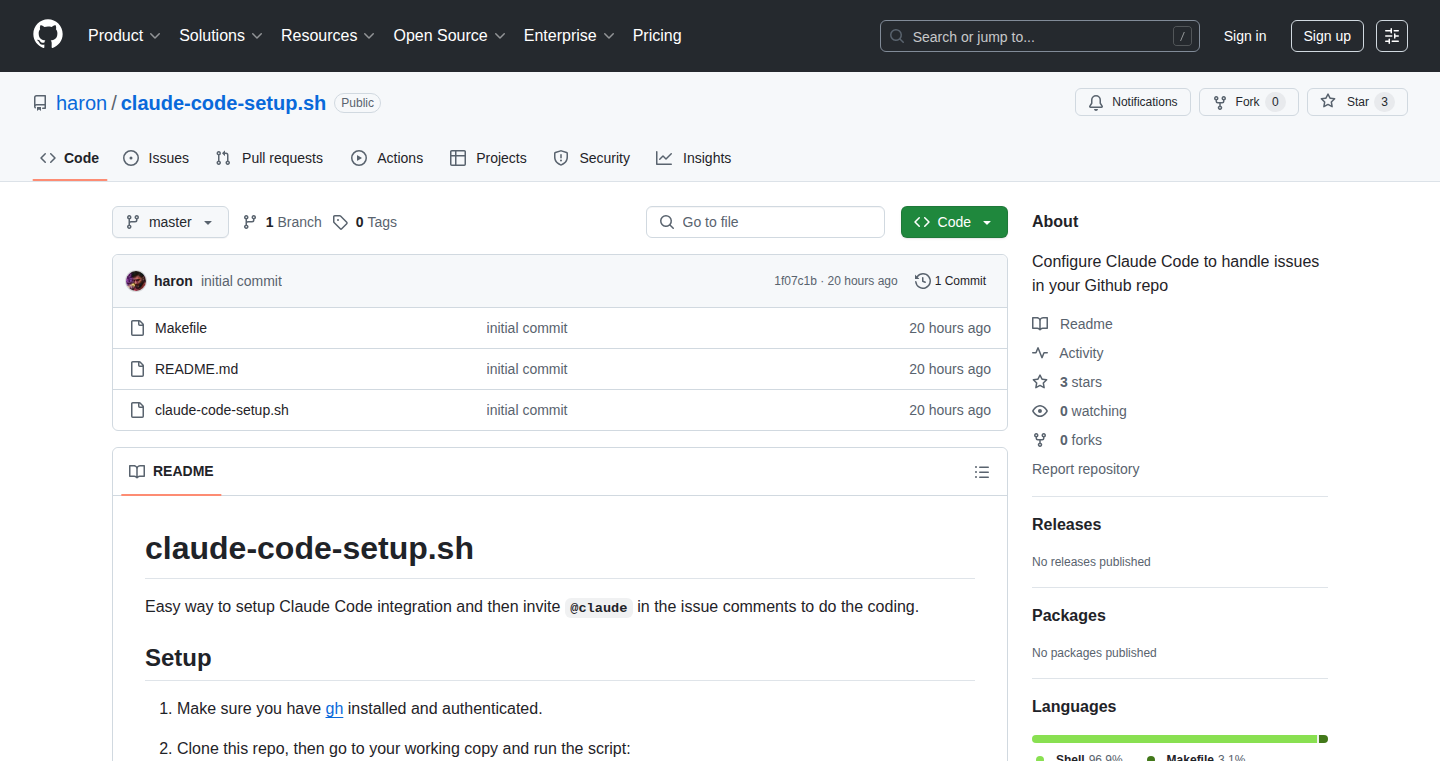
Author
haron
Description
This project provides a simple shell script that integrates Claude, a large language model, with your code repository to help you resolve issues. It automatically configures Claude to read your codebase and then allows you to ask questions about it, find bugs, and even get suggestions for fixes. The innovation lies in automating the setup and interaction with Claude to make it a practical tool for developers. This allows developers to more easily leverage the power of AI in understanding and improving their code.
Popularity
Points 6
Comments 0
What is this product?
This project is a shell script, `claude-code-setup.sh`, designed to automate the process of setting up Claude to work with your code repository. It essentially bridges the gap between a powerful AI and your codebase. It handles the complexities of configuring the AI model (Claude) to read and understand your code. This lets you then ask Claude to analyze the code, find potential bugs or even give you suggestions on how to fix problems. It's like having a very smart assistant who can instantly understand your code and help you find and fix issues. So this is useful if you want AI to help you with your code.
How to use it?
Developers can use this script by first cloning the repository and running the script in their own code repository. The script guides the user through setting up the necessary API keys for Claude. After this setup, developers can interact with Claude by asking questions about their code directly via command-line prompts or integrated workflows. This is particularly useful in the development process for understanding code, identifying potential bugs, and receiving code suggestions. So, it can be easily integrated into a developer's workflow.
Product Core Function
· Automated Setup: The script automates the often complicated process of connecting Claude to your code. This simplifies the process of setting up the AI and reduces the time spent on configuration. So this saves your time and simplifies the configuration process.
· Code Analysis: The script is designed to analyze code. Once set up, you can ask Claude questions about your code and receive helpful analysis and insights. So this helps you understand your code better.
· Issue Resolution: This script helps resolve issues by assisting in finding potential bugs, providing suggestions for bug fixes, and guiding the user in resolving identified problems. This allows developers to resolve the coding issues efficiently. So, this allows you to quickly identify and fix the issues in your code.
· Integration with Claude: The script directly integrates with Claude. By leveraging Claude’s capabilities, the script empowers developers to find bugs, explain complex codes, and suggest ways to fix the problems in the code. So, the script makes use of AI's capabilities to find issues in the code.
Product Usage Case
· Bug Finding: Imagine you have a complex piece of code and you suspect a bug. Instead of manually reading through everything, you can use this setup. You can ask Claude to analyze a specific function or area of the code and identify potential problems or bugs. So, it helps you easily find bugs.
· Code Documentation: You can use Claude to generate or augment your code documentation. You can ask questions about specific functions or classes to get clear explanations of what they do, greatly improving the readability and maintainability of the codebase. So, it allows you to generate your code documentation quickly.
· Code Review: When reviewing your code, you can ask Claude to analyze your code and suggest improvements. This can identify potential issues, like areas that could be written more efficiently, or areas that need more testing. So, you can improve the code by reviewing it with Claude.
8
Phono: Terminal Image Viewer (Pure C)
Author
FerkiHN
Description
Phono is a lightweight image viewer that runs directly in your terminal (like the command prompt), written entirely in the C programming language. It allows you to view images without needing a graphical user interface (GUI), making it work even on older or resource-constrained devices. The key innovation is its ability to render images using text characters, offering a surprisingly fast and efficient way to visualize images in any terminal environment. So this is useful because you can quickly see images without needing a heavy graphical environment installed.
Popularity
Points 3
Comments 3
What is this product?
Phono works by taking an image file and converting it into a series of text characters that represent the image's pixels. It achieves this using the terminal's built-in capabilities, displaying these characters to create a visual representation of the image. It doesn't require X11 (the traditional graphical system on Linux) or any specific graphics libraries, making it exceptionally portable and easy to install. The benefit here is pure efficiency; it leverages the most basic functionalities of the terminal. So this is helpful because it offers a super simple way to view images directly in a terminal.
How to use it?
Developers can use Phono by simply running the program and pointing it to an image file from their terminal. For example, after compiling Phono, you could type something like `./phono image.png`. This is particularly useful for scripting, remote server administration (where you often interact via the terminal), or quick image previews without launching a separate image viewer. So, it allows you to inspect images very quickly without leaving the command line.
Product Core Function
· Image Rendering in Terminal: This is the core functionality. It takes an image and displays it using text characters within the terminal window. This is valuable because it allows image viewing in environments without graphical interfaces. You might use this when working with a remote server, or when developing on very limited systems.
· Cross-Platform Compatibility: Because it's written in C and relies on standard terminal functionality, Phono works across various operating systems (Linux, macOS, Windows, etc.). This is useful because your image viewing solution works no matter your OS.
· Small Footprint: The program is designed to be small, roughly 300KB. This is great, especially when resources are limited. So this is useful because it won't hog your system's resources, making it suitable for older or resource-constrained devices.
· Pure C Implementation: The use of pure C means it doesn't depend on large libraries or external dependencies. This simplifies installation and enhances portability. So it's great because it's lightweight and won't bring along any complex installation requirements.
Product Usage Case
· Remote Server Monitoring: Imagine you're managing a remote server and need to quickly preview a screenshot or a log file's image. Instead of transferring the image and opening a separate viewer, you can use Phono right in the terminal. So this is helpful because it lets you quickly verify files on a server.
· Embedded System Development: Developers working on embedded systems often have limited resources and might access these systems via a terminal. Phono can be used to view images related to the system, such as a sensor's output or a UI mockup. So this helps debug graphical parts of your embedded system.
· Scripting and Automation: Integrate image viewing into scripts. For example, automatically display a graph after a data analysis script runs. So this saves a lot of time by providing automatic visual feedback.
· Resource-Constrained Environments: On older hardware or virtual machines, Phono provides a fast and efficient way to preview images without demanding significant resources. So this is very useful for older computers that struggle with many graphical applications.
9
AI Movie Finder: Natural Language Movie Discovery
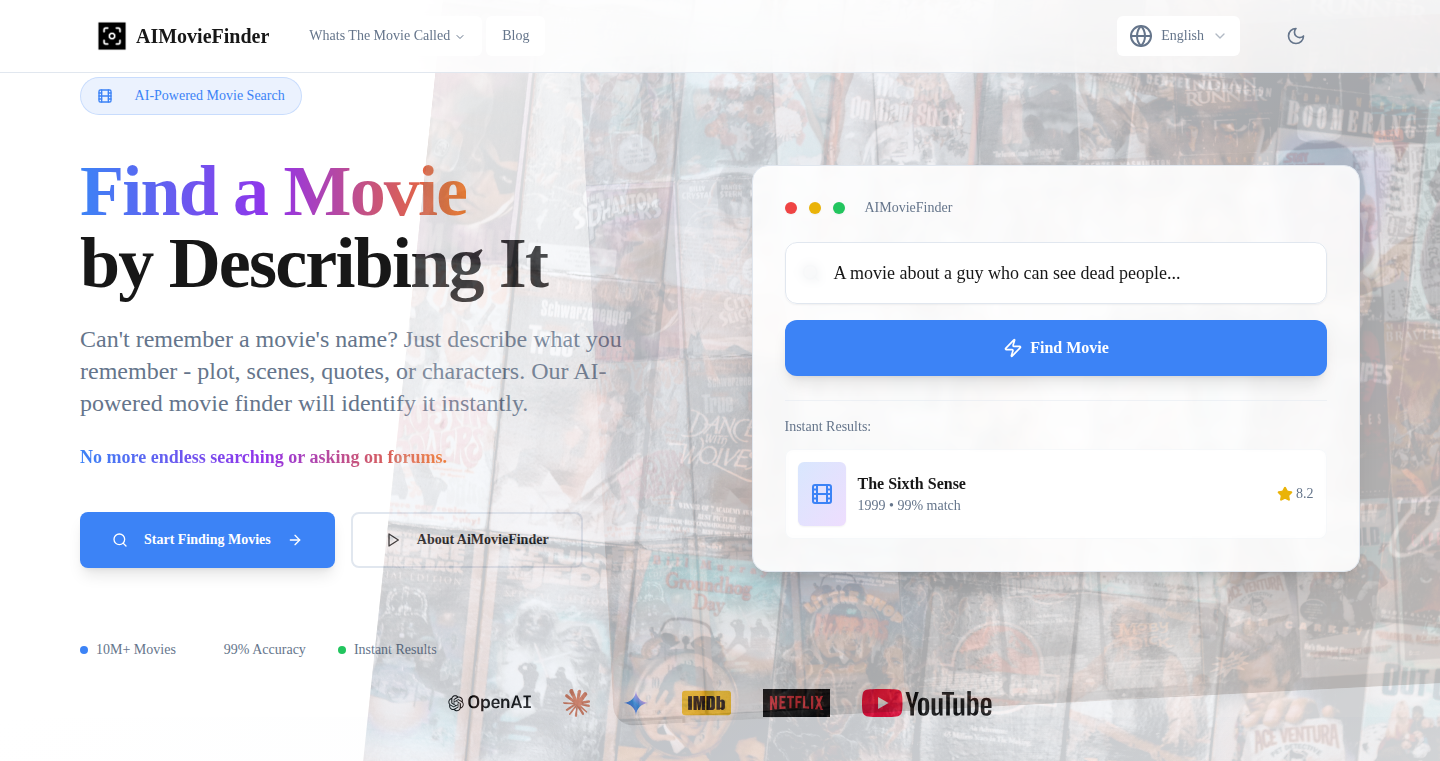
Author
mosbyllc
Description
AI Movie Finder is a project designed to help you find movies by describing them using natural language. Instead of relying on titles or actors, you can use descriptive phrases like "a movie about a time loop" or "a sci-fi film with robots." It utilizes a sentence transformer model, a sophisticated type of artificial intelligence, to understand the meaning behind your words and match them with movies in a database. The core innovation lies in its ability to handle vague and abstract queries, making movie discovery more intuitive and human-like.
Popularity
Points 4
Comments 1
What is this product?
AI Movie Finder is a search engine for movies that understands natural language. The core technology is a fine-tuned sentence transformer model, which converts your textual descriptions into mathematical representations (vector embeddings). These embeddings capture the semantic meaning of your description. The system then compares your query's embedding to the embeddings of movies in its database. This allows the system to find movies that match your description, even if you don't remember the exact title or actors. So, this project is a valuable tool for movie enthusiasts, allowing them to easily discover new films based on their vague memories and feelings. So, this helps you to find a movie by simply describing it.
How to use it?
To use AI Movie Finder, you simply type a description of the movie you're looking for into the search bar. The project uses the power of natural language processing to understand your words and find the movie. You can use it by visiting their website. For developers, this project offers a valuable demonstration of how to implement natural language processing for search tasks. It provides a real-world example of how to leverage sentence transformers to create intelligent search systems that go beyond simple keyword matching. So, you can integrate this technology into your own applications. It’s also a great learning resource to explore the potential of AI-powered search.
Product Core Function
· Natural Language Query Processing: This feature allows users to search for movies using everyday language, rather than relying on keywords or specific titles. This is achieved through a fine-tuned sentence transformer model that interprets the meaning of the user's input. This provides users with a more intuitive and user-friendly search experience. The value is in making movie discovery easier and more accessible to everyone. So, it allows you to search movies in plain English.
· Vector Embedding Matching: The project converts movie descriptions and user queries into vector embeddings. This allows the system to compare the semantic similarity between the query and the movie descriptions. It enables the system to find relevant movies even when the user's description is vague or incomplete. The value is in its ability to find matches based on meaning rather than just keywords. This is great for situations where you only remember a movie's plot or atmosphere. So, this matches your description to movies based on their meaning.
· Movie Database Integration: The project integrates with a movie database. The value is in a vast collection of movies for the search engine to query, returning search results from a large selection. So, it provides a broad range of movie search results.
· Frontend Interface: The user interface is built using vanilla JavaScript, making the front-end fast, lightweight, and accessible. The value is in its ease of use and speed. So, it provides a quick and responsive user experience.
Product Usage Case
· Movie Recommendation System: Use this project as a foundation to build a more personalized movie recommendation system. By integrating this technology with user preferences and viewing history, you can create a system that suggests movies based on the user's tastes and even their vague recollections of what they've enjoyed in the past. So, you can make a movie recommendation engine.
· Intelligent Search for Media: The project's core technology can be adapted to find other types of media. If you have a large dataset of songs, books, or articles, you can use a similar model to create a search function that allows users to find content by describing the subject matter or the feeling they get from it. So, you can search for more than movies.
· Educational Tool for NLP: The project serves as an excellent learning tool for those interested in natural language processing. The code and underlying principles can be studied to understand how sentence transformers are used in practical applications. So, it's a good resource for learning about NLP.
10
NodeLoop: Electronics Design Toolbox
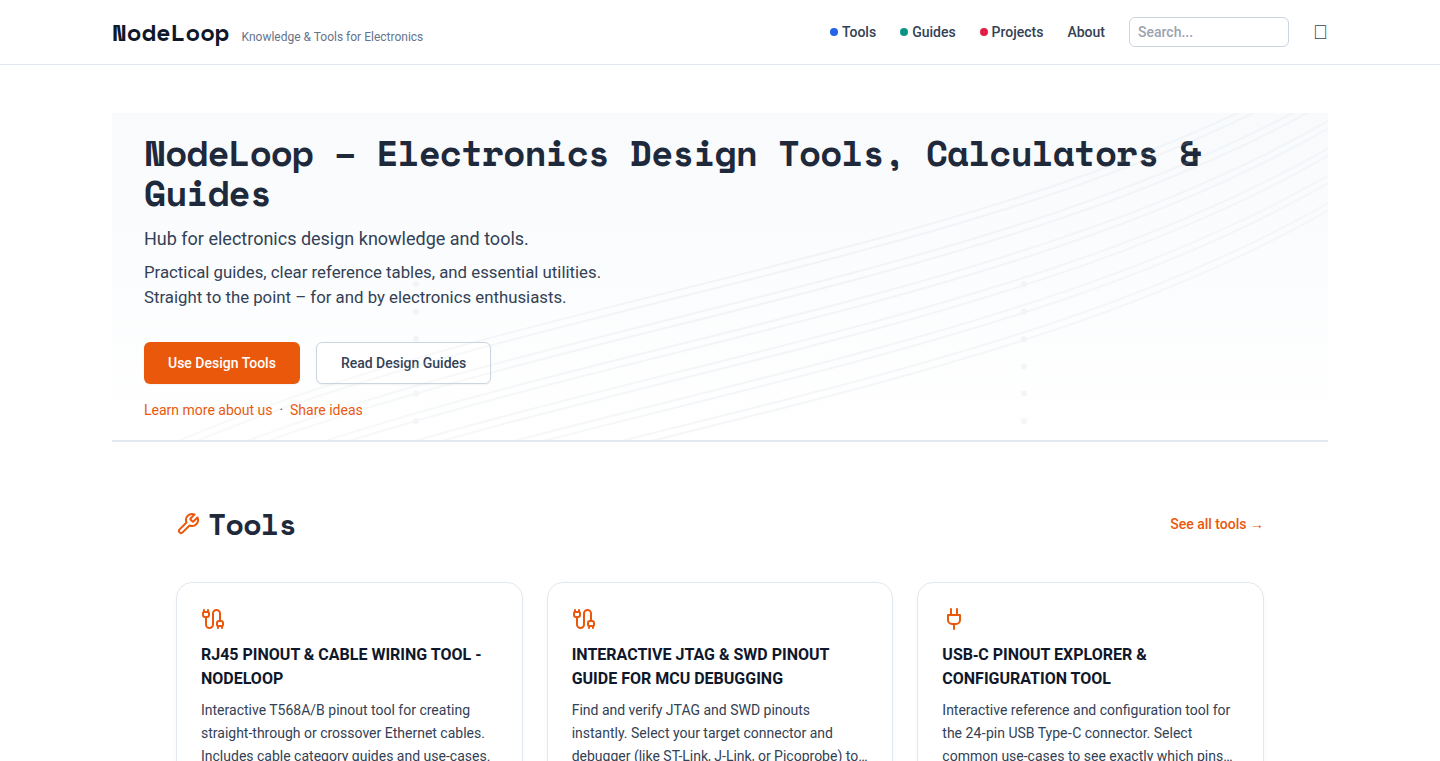
Author
eezZ
Description
NodeLoop is a free, web-based toolbox specifically designed for hardware engineers. It tackles common challenges in electronics design, offering tools like a cable diagram generator, connector pinout viewers (supporting standards like M.2 and JTAG), and a serial monitor for microcontrollers. The project’s value lies in streamlining complex design tasks and providing readily accessible information. It removes the need to search through numerous documents or create similar tools from scratch, focusing on user convenience and a streamlined workflow.
Popularity
Points 5
Comments 0
What is this product?
NodeLoop is a collection of web-based tools built to help hardware engineers. It's like a digital Swiss Army knife for electronics. The core is based around generating cable diagrams which takes the guesswork out of connecting wires. It also includes a connector pinout viewer – a digital resource that clarifies the purpose of each pin in connectors like M.2 (used in laptops) or JTAG (used for debugging embedded systems). Furthermore, it incorporates a serial monitor for microcontroller communication. This allows developers to easily observe data exchange between a microcontroller and a computer. The innovative aspect is bringing these resources together in a free, easily accessible web interface, built from real user needs.
How to use it?
Developers can access NodeLoop directly through their web browser. For the cable diagram generator, engineers input the specifications of their cable, and the tool outputs a clear, visual representation. The pinout viewer provides a searchable database of connector information. The serial monitor lets you monitor and debug the output of your microcontrollers during the development phase. You'd access it by connecting your microcontroller to your computer, then selecting the correct serial port in NodeLoop. NodeLoop integrates within the existing hardware design process, reducing manual effort and error.
Product Core Function
· Cable Diagram Generator: This tool automatically generates visual representations of cable connections, eliminating the need for manual diagram creation. It saves time and reduces the chances of wiring errors. So what? It simplifies wiring processes, saving design and debugging time.
· Connector Pinout Viewer: This provides comprehensive information about connector pin configurations (like M.2, JTAG). It helps engineers understand the function of each pin, essential for connecting components. So what? It avoids having to search through many datasheets, saving time and preventing incorrect connections.
· Microcontroller Serial Monitor: This allows real-time observation of data transmitted from microcontrollers. It assists with debugging and troubleshooting, crucial during software development. So what? It speeds up the debugging process, helping developers find and fix problems with their code more quickly.
· Web-Based Accessibility: The tools are accessible via a web browser, making them available anywhere. This removes the need for installing any software and makes it easier for engineers to work from any device. So what? Engineers can access these tools from any device with internet access.
Product Usage Case
· Embedded System Development: An engineer designing an embedded system using an M.2 connector can use the pinout viewer to quickly understand the functions of each pin, accelerating the hardware setup. So what? This helps in rapid prototyping and debugging of hardware interfaces.
· Robotics Projects: A robotics engineer can use the cable diagram generator to quickly create wiring schematics for their robot, minimizing errors. So what? This greatly reduces the potential for wiring errors, preventing costly rework.
· Microcontroller Debugging: A developer working on a microcontroller project uses the serial monitor to see what data is being sent and received, allowing them to debug their code. So what? This provides immediate feedback on the microcontroller's behavior, which speeds up the debugging process.
11
GinProv: On-Demand Web Page and Image Generation Server
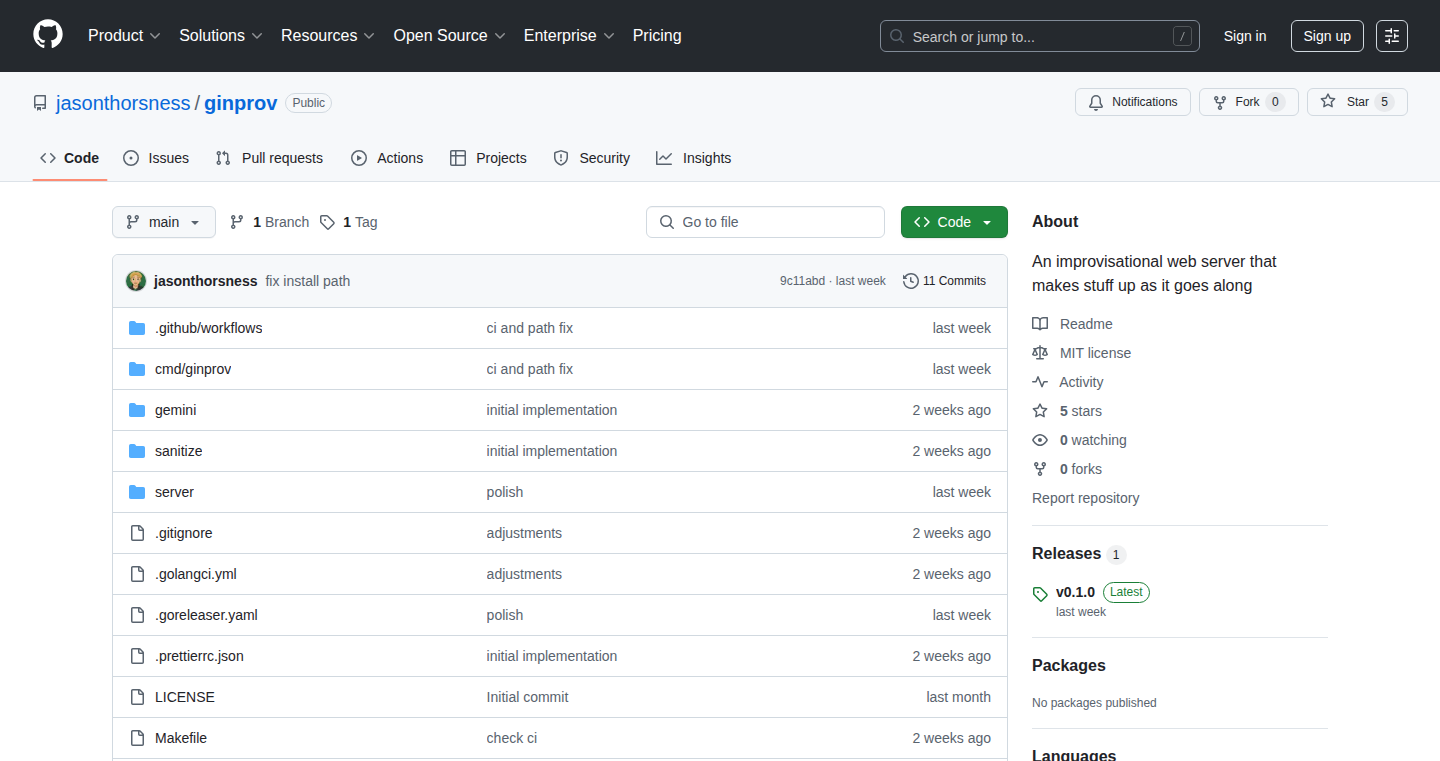
Author
jasonthorsness
Description
GinProv is a web server that dynamically generates web pages and images using a Large Language Model (LLM) like Gemini. When a user requests a specific URL, the server uses the LLM to create the content and serve it in real-time. The innovation lies in the immediate content generation triggered by URL requests, allowing for highly customized and responsive web experiences. It tackles the problem of creating dynamic content without pre-generating all possible combinations, offering flexibility and reducing storage needs.
Popularity
Points 4
Comments 1
What is this product?
GinProv is essentially a 'live' web content creator. It uses the power of LLMs to conjure up web pages and images as soon as a user asks for them via a URL. Instead of storing pre-made content, GinProv uses the LLM to understand the request and generate the relevant page on the fly. This is groundbreaking because it removes the need to pre-create every possible version of a page, offering incredible flexibility and responsiveness. For example, if you ask for a page about 'cool-cars' (as in the provided example), GinProv uses the LLM to create that page dynamically. So what does this mean for you? It means you can build web applications with truly dynamic content without needing to manage a massive database or manually creating numerous pages. Imagine a website that generates unique product descriptions based on user input, or an art gallery where each page displays a different AI-generated image based on the URL.
How to use it?
Developers can integrate GinProv by setting up the server and configuring it to use their preferred LLM provider (like Gemini). The key is to structure URLs in a way that triggers the content generation. For instance, a URL like `ginprov.com/topic/details` would trigger the LLM to create a page based on the 'details' related to the 'topic'. GinProv could be self-hosted, meaning you run it on your own computer or server. This offers flexibility and control, especially when using your own Gemini key. To use it, you will need to set up your web server (like Apache or Nginx) to forward requests to GinProv. So what does this mean for you? It lets you create websites with super flexible content without needing to manually create all the pages or storing massive image libraries. You can bring your ideas to life by linking the LLM to the URL.
Product Core Function
· Dynamic Content Generation: The core function is to generate web pages and images on demand based on URL requests. This means a web server will give you a unique response every time you ask a URL.
· LLM Integration: GinProv leverages LLMs like Gemini to create content. This allows for sophisticated and contextually relevant content generation based on the user's request.
· Real-time Rendering: The server generates and renders content in real-time, providing an immediate response to the user's request, enhancing user experience by providing faster and dynamic content.
· Self-Hosting Capability: The ability to self-host the server allows developers to control the infrastructure, reduce costs, and customize the system to their specific needs. This is really useful if you're worried about cost, control, and privacy.
Product Usage Case
· Personalized Product Pages: Developers can create product pages that dynamically generate unique descriptions and images based on user input, like the product name and specifications, leading to unique user experiences and improved conversion rates.
· Interactive Learning Platforms: It can be used to create learning platforms where each lesson is generated dynamically based on the student's progress, providing adaptive and personalized content.
· AI-Generated Art Galleries: Developers can create galleries where each URL represents a new piece of art generated by the LLM, providing an endless stream of unique images.
· Dynamic Documentation: Automatically generate API documentation tailored to the user's query, creating custom documentation for specific functions or endpoints, thus saving time on documentation maintenance.
12
A01AI: Your AI-Powered Information Feed
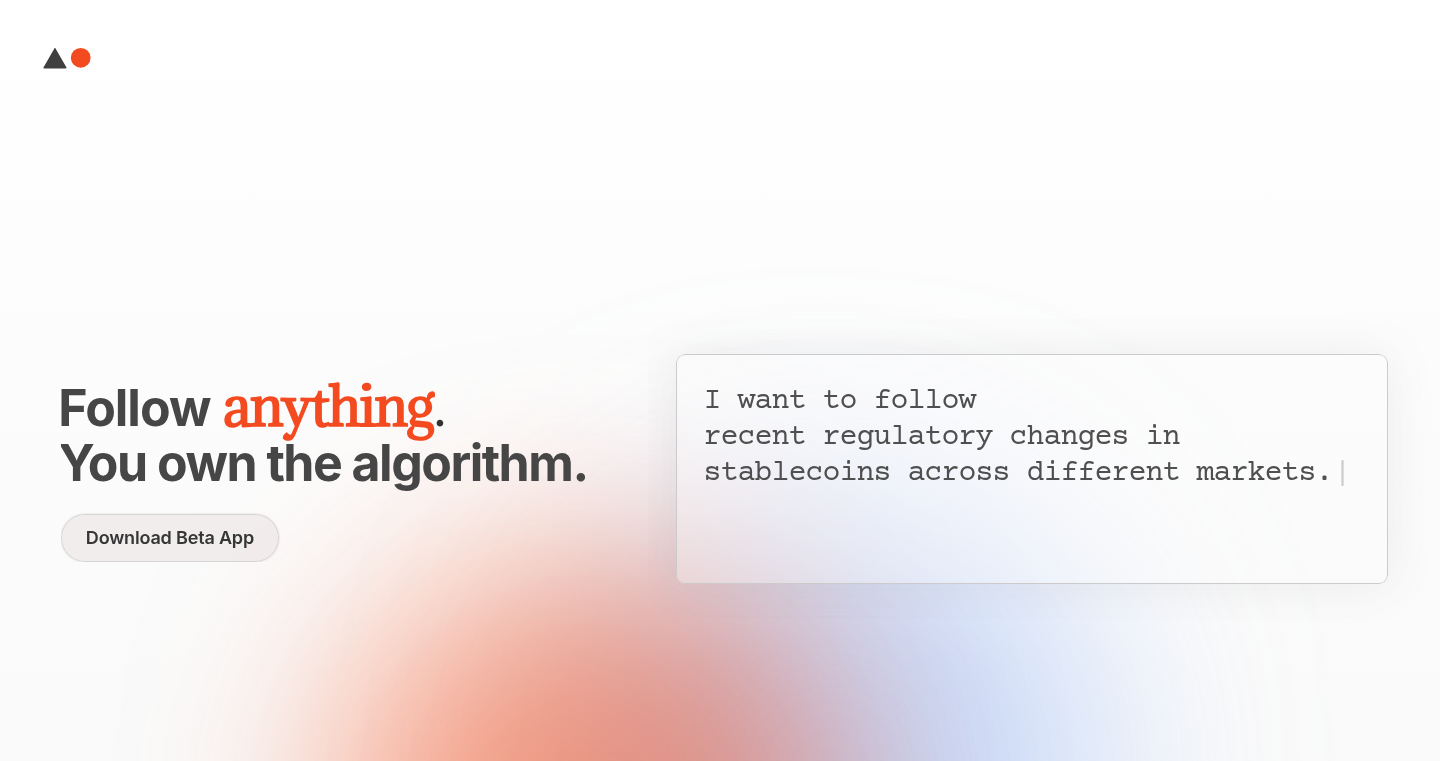
Author
vincentyyy
Description
A01AI is a demo app designed to give you control over the information you consume. It combats the information overload problem caused by social media algorithms. Instead of passively scrolling through endless feeds, you tell A01AI what topics you want to follow, and it uses AI to fetch relevant updates. This gives you a focused, curated information stream, allowing you to avoid distractions and concentrate on what matters to you. This project is a practical application of AI for personalized content filtering, offering a novel solution to information overload.
Popularity
Points 2
Comments 2
What is this product?
A01AI is an application that leverages Artificial Intelligence to create a custom information feed. Unlike social media platforms that use algorithms to keep you engaged, A01AI lets you define exactly what information you want to see. You specify topics, and the app periodically uses AI to search for and provide you with the latest updates. This approach minimizes distractions and gives you control over your information consumption. So you can stay informed on your terms, and not be at the mercy of attention-grabbing algorithms.
How to use it?
Developers can use A01AI by signing up for beta testing, which grants access to the app. This is a demonstration of how AI can be integrated to create a personalized information stream. Developers can learn by observing the methodology of fetching updates from a variety of sources. The key takeaway is how the app facilitates user control over content discovery by letting you build a more focused stream of information. You could, for instance, integrate a similar system into your own applications to provide users with curated content.
Product Core Function
· Custom Topic Input: You specify the topics of interest, like 'recent crypto big things' or 'latest tech innovations'. This is the core of the personalization feature. Its value lies in letting users define their information needs.
· AI-Powered Update Retrieval: The app uses AI to proactively find information on your specified topics. This saves you time and effort from manually searching for updates, which streamlines the information gathering process. It is great for users because they get a curated stream of data without the distracting noise from social media algorithms.
· Curated Feed: A01AI provides a stream of information from the topics you select. The value is in giving you control over what you see. It allows you to filter out distractions and focus on relevant news and updates, which improves productivity.
Product Usage Case
· Focus on Specific Industry Trends: Imagine you are a fintech developer; you could use A01AI to exclusively follow the latest developments in blockchain technology, regulatory changes, and competitor moves. This gives you a laser-focused view, allowing you to stay ahead of trends.
· Monitor Specific Product or Technology: As a developer, if you are focusing on a specific tool or library, you can configure A01AI to pull the updates, so you can immediately see any new bug fixes, security patches, or any relevant announcements.
· Following Competitive Intelligence: Businesses, in particular, could use a similar technology to follow competitors' activities, track their announcements, product launches, and market strategies.
13
Sherlog MCP: Modern Code Processing Engine
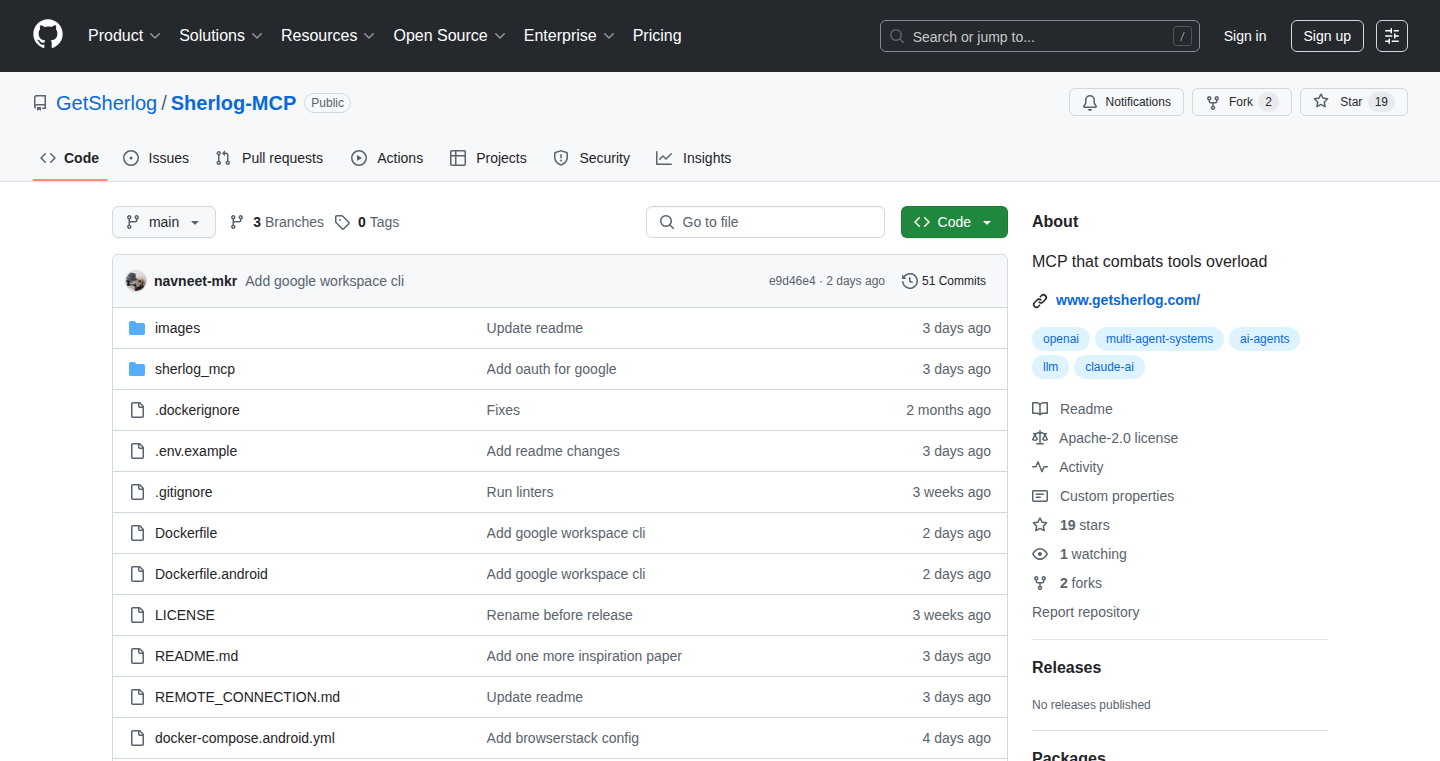
Author
randomaifreak
Description
Sherlog MCP is a tool focused on code analysis and transformation, utilizing a novel approach to code understanding. Instead of relying on traditional parsing methods, it leverages machine learning to interpret code, enabling more flexible and powerful code manipulation capabilities. It tackles the limitations of traditional tools by offering a more intelligent and adaptable code analysis framework. So this helps developers understand and refactor code more effectively, especially in dynamic and evolving codebases.
Popularity
Points 4
Comments 0
What is this product?
Sherlog MCP employs a machine-learning-based approach to understand code structure and semantics. It does this by training models on a large dataset of code, allowing it to identify patterns, relationships, and potential issues within the code. This allows it to perform tasks like automated code refactoring, bug detection, and code generation with greater accuracy and adaptability than traditional methods. The innovation lies in its ability to understand code contextually, leading to a more nuanced and intelligent analysis. So this means it can potentially identify bugs and suggest improvements that are missed by traditional code analysis tools.
How to use it?
Developers can integrate Sherlog MCP into their existing development workflows through a command-line interface or APIs. This allows them to analyze code repositories, identify code smells, and generate suggested refactoring changes. It can be used in CI/CD pipelines to automate code quality checks and improve code maintainability. To use it, a developer might run a command that analyzes their code, and the tool will generate reports, and suggestions that they can review and apply. So you can easily integrate it into your existing workflow.
Product Core Function
· Automated Code Refactoring: This functionality automatically identifies code that can be improved (e.g., dead code, inefficient loops) and suggests refactoring options. This saves time and reduces manual effort in code maintenance. So this means you can automate tedious refactoring tasks.
· Bug Detection: The tool uses machine learning to identify potential bugs and code vulnerabilities, alerting developers to areas that require attention. This improves code reliability and reduces the risk of errors. So this helps catch bugs early.
· Code Generation: It can generate new code snippets or even entire functions based on context and developer input, such as generating boilerplate code for common tasks. This can significantly accelerate development time. So this means quicker code creation.
· Code Similarity Analysis: This allows the tool to identify code clones and similar code blocks across a project, aiding in code cleanup and reducing redundancy. This feature helps maintain consistency in codebase. So this allows developers to easily remove duplicated code.
Product Usage Case
· Automated Code Review in a large Java project: A development team could integrate Sherlog MCP into their continuous integration pipeline. When a developer submits code changes, the tool automatically analyzes the changes, identifies potential issues like inconsistent naming conventions or inefficient algorithms, and generates review comments. This ensures that code quality is consistently maintained throughout the project. So this helps ensure the team's code is consistently reviewed.
· Refactoring a Legacy Codebase: A team is tasked with refactoring a large, outdated Python codebase. Sherlog MCP can be used to automatically identify deprecated functions, unused variables, and potential performance bottlenecks. Then, the tool suggests refactoring options, reducing the manual effort required to modernize the codebase, allowing developers to focus on more complex logic. So this helps modernize older codebases.
· Generating code stubs for API interaction: A developer is building an application that interacts with a REST API. Sherlog MCP could analyze API documentation and automatically generate code stubs and boilerplate code for making API calls, handling responses, and managing error conditions. This speeds up the development process. So this makes integrating APIs faster.
14
TextualBudget: A Terminal-Based Personal Budget Planner
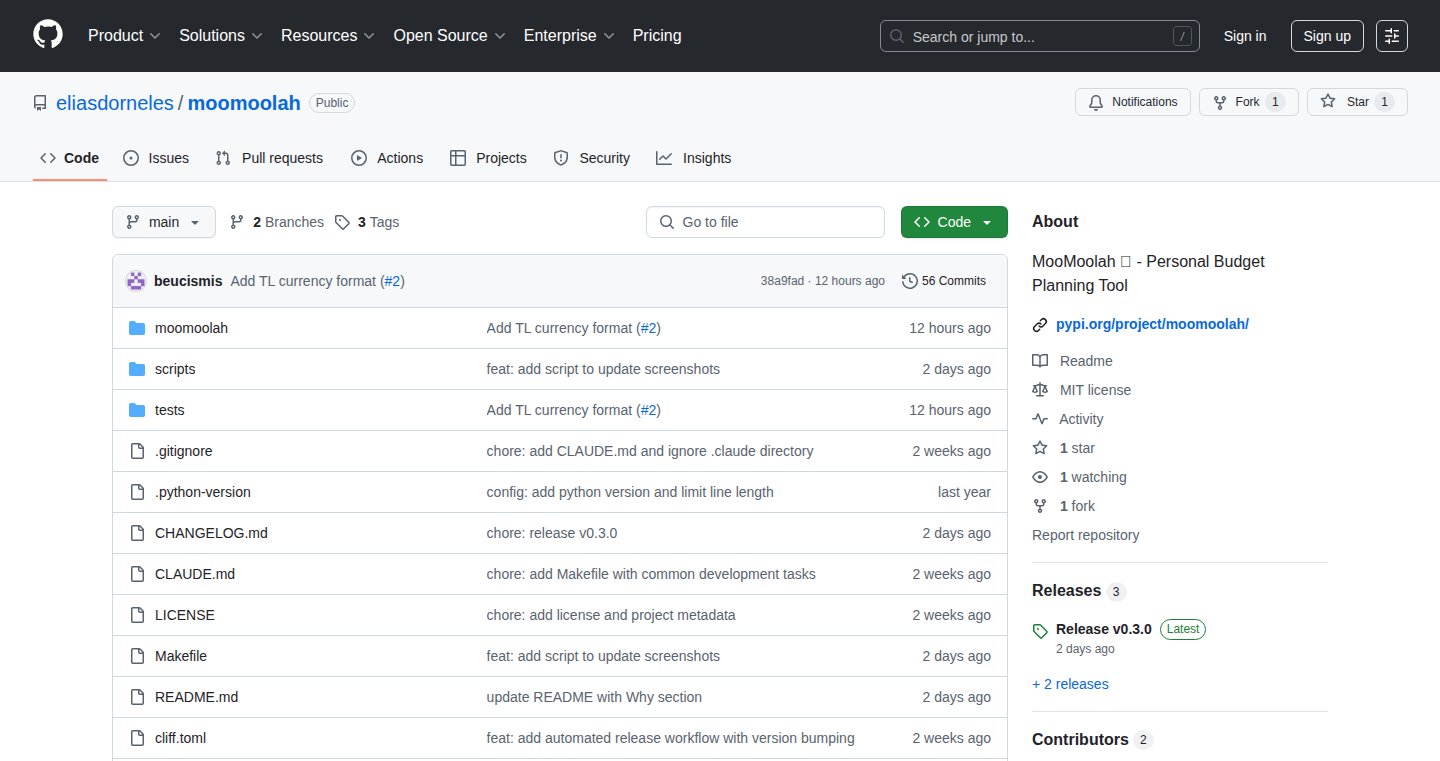
Author
eliasdorneles
Description
TextualBudget is a personal budget planning application that runs in your terminal (the black screen you use to interact with your computer). It's built using Python and Textual, a framework for building interactive terminal applications. The cool part? Your financial data is stored locally in a simple JSON file. This means your budget stays private and you can access it even without an internet connection. It solves the problem of clunky spreadsheet solutions and the privacy concerns of online budget tools.
Popularity
Points 4
Comments 0
What is this product?
TextualBudget is like having a budget app right inside your terminal. Instead of using complex spreadsheets or web-based tools, you interact with it using text commands. The innovative part is how it uses Textual to create a visually appealing and interactive interface within the terminal. The data is stored as a simple JSON file, which is easy to manage and keeps your financial information secure. So what? It provides a fast, private, and offline-accessible way to manage your money.
How to use it?
Developers can use TextualBudget by installing the Python package and running it in their terminal. They can then add income, expenses, and track their spending. It's designed for anyone who wants a simple and private way to manage their budget. Integration is as simple as installing and running the application. So what? If you're a developer who prioritizes privacy and likes using the command line, this is a great tool to manage your personal finances.
Product Core Function
· Budget Tracking: The core function is tracking income and expenses. This allows users to monitor their cash flow and see where their money is going. This is useful because it provides insights into spending habits, helping to identify areas for potential savings.
· Data Visualization (through the Textual framework): The use of Textual enables visual representation of the budget data within the terminal, like charts or summaries, making it easy to understand financial status at a glance. This is useful because it presents the information in a more digestible format than raw numbers.
· Local Data Storage (JSON): The application stores all the financial data in a JSON file on your computer. This keeps the data private, as opposed to online budgeting tools that require data sharing. This is useful because it gives you complete control over your financial information and ensures privacy.
· Offline Accessibility: Because the data is stored locally, the application works without an internet connection. This is useful because it enables users to access and manage their budget at any time, from anywhere, regardless of internet availability.
· Terminal-Based Interface: The program is entirely operated within the terminal, providing a fast, keyboard-driven interface. This is useful because it allows for quick and efficient budget management for users familiar with terminal interfaces.
Product Usage Case
· Personal Finance Management: A software developer wants a simple way to track their monthly expenses and income without using web-based tools that require data sharing. They use TextualBudget to enter transactions, categorize them, and view summaries within the terminal. They achieve financial transparency and control using local data storage and a simple, private tool. So what? It provides a secure and efficient alternative to online budgeting apps.
· Learning Python and Textual: A developer is looking for a project to learn Python and the Textual framework. They download the TextualBudget code, study its structure, and modify it to suit their needs. This helps them understand the practical applications of Textual, build their own terminal-based applications, and contribute to open-source projects. So what? It provides a hands-on learning experience for terminal UI development.
· Building a Customized Budgeting Tool: A user finds TextualBudget's basic functionality sufficient but wants to customize it further to track specific investments or handle different income streams. They modify the Python code to add these features, extending the application to meet their personalized needs. So what? It provides a starting point for creating a highly customized personal finance tool.
15
SecUtils: Lightning-Fast CVE Explorer
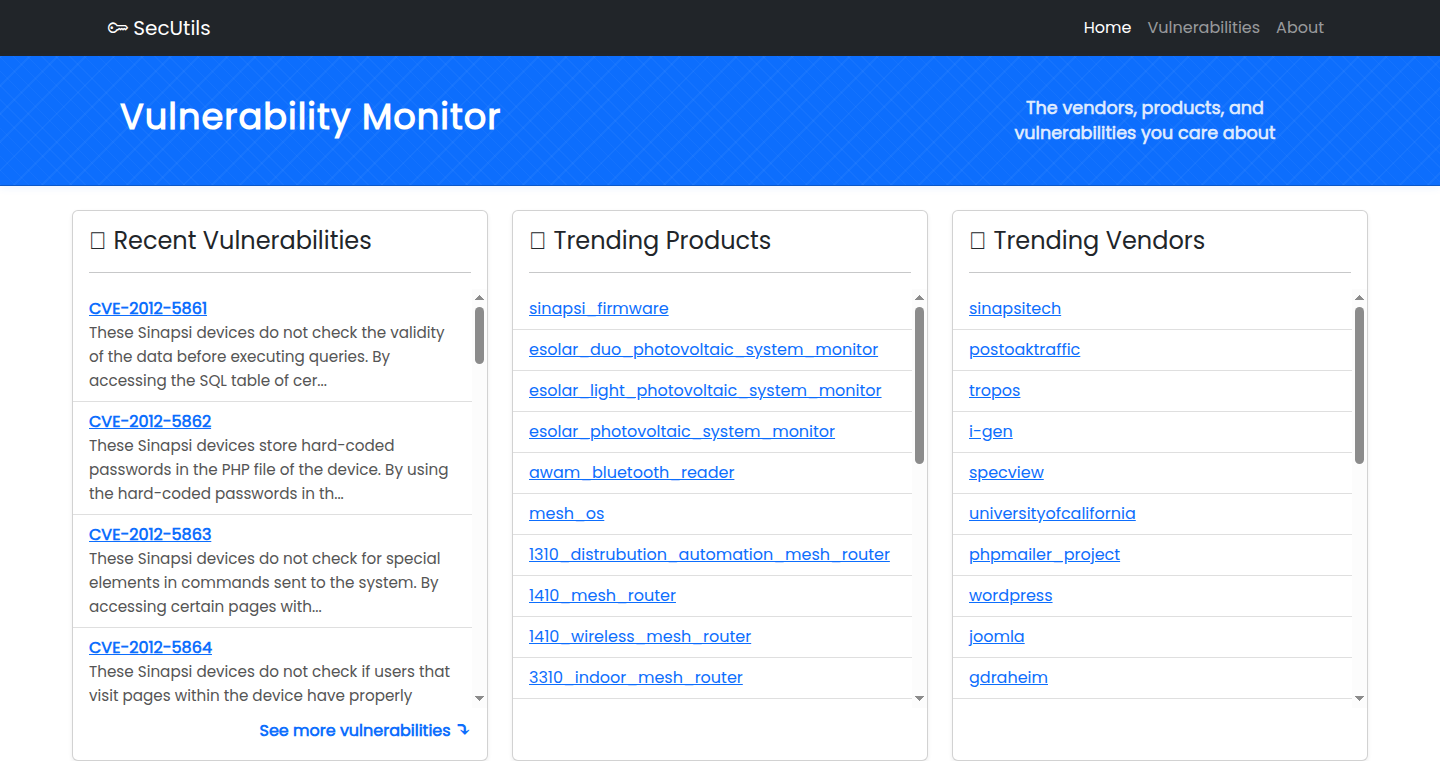
Author
SecOpsEngineer
Description
SecUtils is a tool for quickly browsing and filtering Common Vulnerabilities and Exposures (CVEs). It's designed to be fast and easy to use, providing a simple interface without the bloat of complex JavaScript frameworks. The project focuses on efficient indexing and filtering capabilities, allowing users to quickly find relevant vulnerability information based on criteria like severity, Common Weakness Enumeration (CWE) and publication date. This addresses the problem of slow and cumbersome interfaces often found in existing CVE viewers, making it easier for security researchers and developers to stay informed about potential security threats.
Popularity
Points 2
Comments 2
What is this product?
SecUtils is a web-based tool that allows users to explore CVE data rapidly. It achieves speed through efficient indexing, meaning the data is organized in a way that allows for very fast searching and filtering. It supports filtering by factors such as CWE (Common Weakness Enumeration, a way of categorizing software weaknesses), CVSS score (a numerical measure of vulnerability severity), and publication date. The project intentionally avoids using heavy JavaScript frameworks to maintain its speed and simplicity. So, this helps you quickly find critical security issues.
How to use it?
Developers and security researchers can use SecUtils to quickly assess vulnerabilities related to specific products, technologies, or software versions. They can filter the data to focus on vulnerabilities that are most relevant to their work. It can be integrated into security workflows by providing a quick way to check for newly published vulnerabilities or to investigate existing ones. For example, a developer could check if a library they use has any new CVEs associated with it. You can access the viewer directly through your web browser.
Product Core Function
· Fast Filtering: The ability to quickly filter CVEs by criteria such as CWE, CVSS score, and publication date. So, this lets you quickly narrow down the scope of vulnerabilities.
· Searchable CVE Views: Provides a detailed view for each CVE, allowing for fast indexing and quick access to specific vulnerability information. So, you can quickly get to the details of a specific vulnerability.
· Minimalist User Interface: Designed with a simple and responsive user interface, without unnecessary features or performance-sapping frameworks. So, the tool is fast and easy to navigate without any fluff.
· Custom Views: The future of the project will likely involve creating custom views. So, you can tailor the information to a specific product.
Product Usage Case
· Security Audits: During a security audit, a security engineer can use SecUtils to quickly identify vulnerabilities in software components or third-party libraries used by the target application. So, you can rapidly assess your security posture.
· Software Development: Developers can use SecUtils during the software development lifecycle to check for new CVEs related to the libraries and dependencies used in their projects. So, developers can proactively address security issues.
· Incident Response: During a security incident, incident responders can use SecUtils to quickly understand the vulnerabilities exploited in an attack. So, you can quickly get the vulnerability details and respond effectively.
· Vulnerability Research: Security researchers can use SecUtils to efficiently explore and analyze large datasets of CVEs, helping them uncover patterns and trends in vulnerability data. So, researchers can quickly perform analysis on CVE data.
16
GitHub Profile View Counter - Always Up!
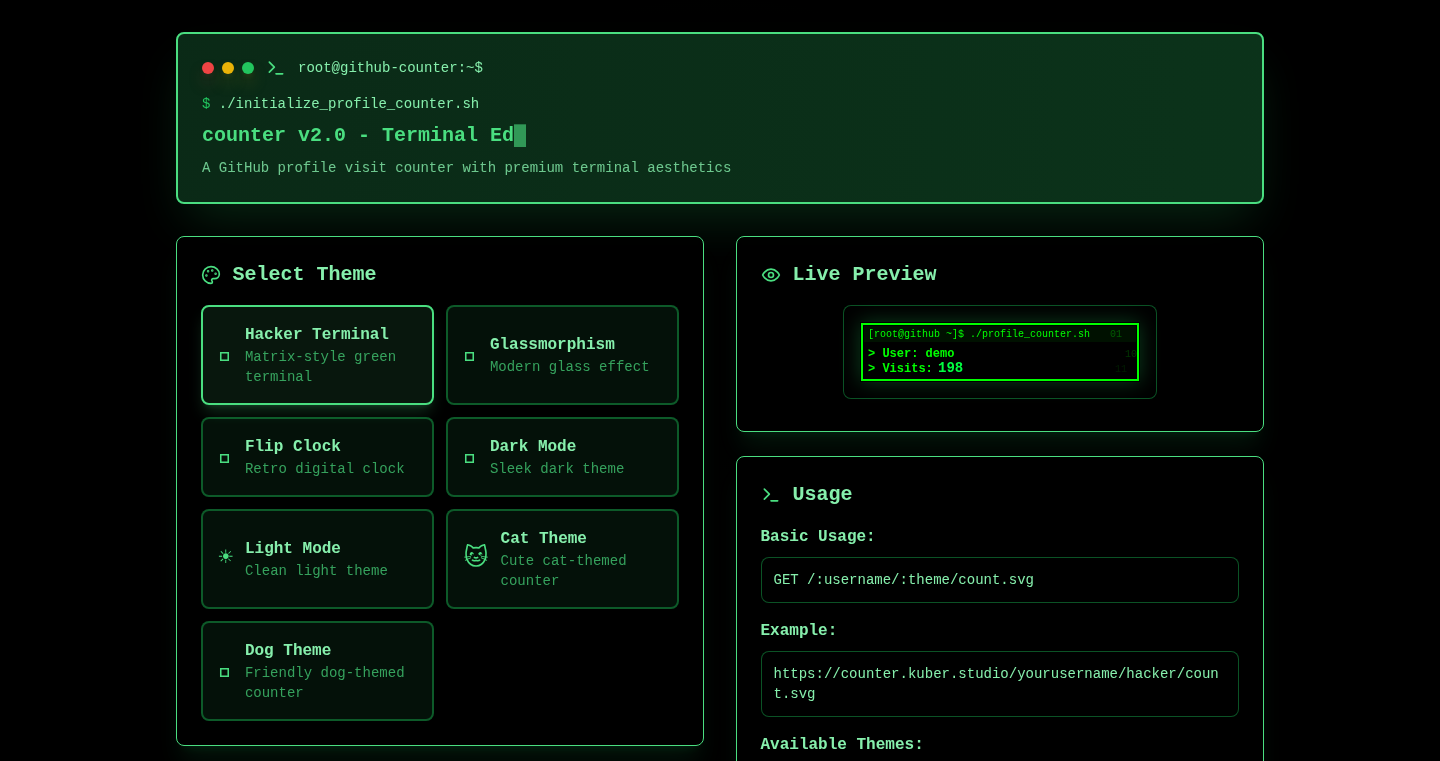
Author
kuberwastaken
Description
This project is a simple, self-hosted view counter for GitHub profiles. The developer created it because their previous counter (with over 100,000 views) went offline. This new version guarantees high availability and can be easily embedded directly in Markdown and HTML, updating with every page refresh. It includes 7 different themes, such as Glassmorphism and a terminal-style theme, with a CATS theme as a fun option. It's free to use and designed to enhance your GitHub profile. This solves the problem of needing a reliable, customizable, and visually appealing way to track profile views.
Popularity
Points 3
Comments 1
What is this product?
This project is a lightweight web counter. It leverages basic web technologies to track how many times your GitHub profile is viewed. The innovation lies in its simplicity, reliability, and customization options. It doesn't rely on complex infrastructure, making it easy to deploy and maintain. The use of a refresh-based system ensures the counter is always up-to-date and functional. So this is important because you will know how many people viewed your profile which can be important for showing how active you are.
How to use it?
Developers can easily embed this counter in their GitHub profile README files or any other webpage using Markdown or HTML. The counter generates a small image with the view count, which can be added using an `<img>` tag. Developers can also select from various themes to match their profile aesthetics. This is incredibly useful for developers who want to showcase the popularity of their profile and projects. For example, imagine you are building a project, the counter will help the other developers see how popular your project is.
Product Core Function
· View Tracking: The core functionality is to track and display the number of times a GitHub profile is viewed. This provides a simple metric for gauging profile popularity and activity. The value is that developers get a quick overview of how popular their profile or project is, which can be important for networking and collaboration.
· Markdown and HTML Embedding: The counter can be easily integrated into GitHub profile README files or any other web page via Markdown or HTML. This makes it simple for developers to add the counter to their existing profile layouts. This enables easy integration without requiring complex coding or setup. This is important because it's easy to show off and the code can be used with various web pages.
· Theme Customization: The project offers various themes, allowing users to customize the appearance of the counter to match their profile aesthetic. It allows you to control the appearance of the counter, making it visually appealing. The value is that it ensures a professional and aesthetically pleasing presentation that complements the user's profile design.
· Self-Hosting: Since it's self-hosted, the counter is completely under the developer's control, eliminating the risk of dependency on external services. Because you host it, you're able to control where the data goes and can assure that the data is always available.
Product Usage Case
· Project READMEs: Developers can add the counter to the README file of their GitHub projects to track how many times the project's page is viewed. This allows the project to be viewed and allows you to see the activity.
· Personal Portfolios: Developers can use the counter on their personal portfolio websites to showcase their profile activity and make it easier for potential employers and collaborators to review their work.
· Community Showcases: Community project maintainers can use the counter to monitor the popularity of the project on GitHub. This provides insights into the level of interest and engagement with the projects.
17
d2-mcp: Multimodal Diagram Compiler
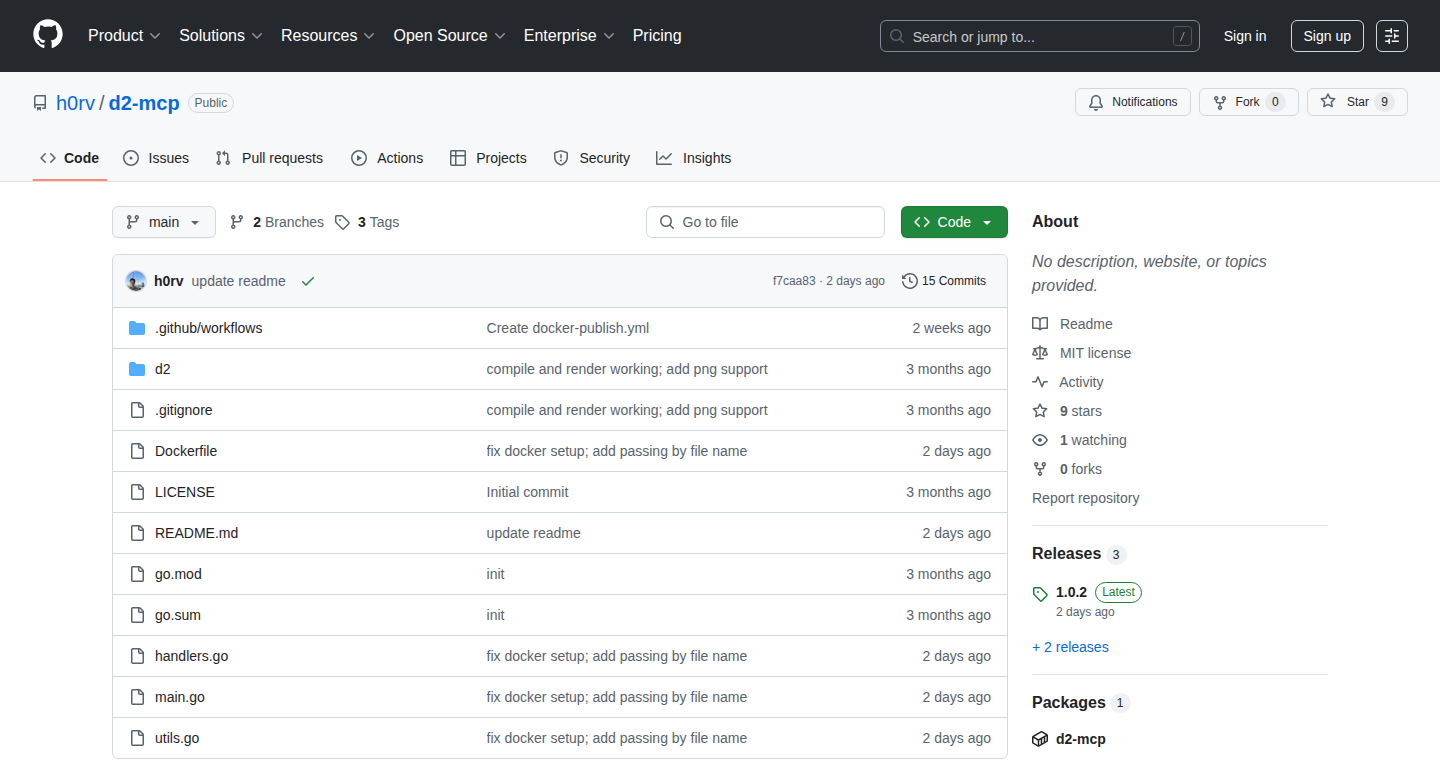
Author
h0rv
Description
This project, d2-mcp, is a tool that takes diagrams written in the D2 language and compiles them into formats suitable for use with multimodal Large Language Models (LLMs). The key innovation is bridging the gap between textual descriptions of diagrams and the visual representations needed by these AI models. It solves the problem of incorporating diagrams directly into the input of multimodal LLMs, enabling them to understand and reason about visual information described in a structured way.
Popularity
Points 2
Comments 2
What is this product?
d2-mcp translates diagrams written in the D2 language (a text-based diagramming language) into formats that multimodal LLMs can understand and use. Think of it like a translator for diagrams, converting the textual description of a diagram into a visual representation that the LLM can process. The core technology lies in its ability to parse the D2 code and generate suitable visual inputs, like image files, that are compatible with these advanced AI models. So this is useful because it helps you integrate diagrams directly into your AI workflows, enabling more comprehensive analysis and understanding.
How to use it?
Developers can use d2-mcp by first writing their diagrams in the D2 language, which is known for its simplicity and ease of use. Then, they use d2-mcp to compile these D2 diagrams into a format that their multimodal LLM can accept as input. This could involve generating image files or other formats. Finally, the generated visual representation can be fed to the LLM along with other textual inputs for tasks like generating descriptions, answering questions about the diagram, or even generating code based on the diagram's structure. So this is useful because it enables developers to easily integrate diagrams into LLM-powered applications, enhancing their capabilities and reasoning abilities.
Product Core Function
· D2 Parsing and Compilation: The core function is parsing the D2 diagram description and compiling it into an image or other suitable format. This allows the multimodal LLM to 'see' the diagram. Its value lies in transforming human-readable diagrams into machine-interpretable formats, broadening the scope of tasks an LLM can handle.
· Image Generation: The tool generates image files (e.g., PNG, SVG) from the compiled D2 diagrams. This is the visual representation that the multimodal LLM will 'see'. It allows developers to directly integrate the visual elements of a diagram into an LLM, which is helpful for creating a complete picture of all the information.
· Multimodal LLM Integration: d2-mcp is designed for easy integration with multimodal LLMs. It provides outputs that are compatible with the LLM’s input requirements. This is valuable because it simplifies incorporating diagrams into LLM applications, streamlining the development of visually-informed AI systems.
· Diagram Interpretation: Enables the LLM to interpret and reason about the content of the diagrams. The LLM can now provide insight and interpretation that adds to the overall quality of your outputs. It helps users create better outputs.
Product Usage Case
· Software Architecture Documentation: Use d2-mcp to create diagrams that represent the software architecture. The diagrams are then fed to an LLM. The LLM analyzes these diagrams and generates technical documentation, code snippets, or identifies potential design flaws. This offers automated documentation and improves code quality.
· Process Flow Visualization: Compile process flow diagrams (e.g., business workflows) using d2-mcp and input them into an LLM. The LLM then answers questions about the process, identifies bottlenecks, or suggests improvements. This facilitates streamlined process analysis and optimization.
· Knowledge Base Creation: Use d2-mcp to visualize complex relationships within a knowledge domain. Input the diagrams to an LLM and use the model to auto-generate summaries, insights, or even learning materials. This is very useful for creating useful overviews of complex subjects.
18
Infragram: Visual Infrastructure Architecting in Your IDE
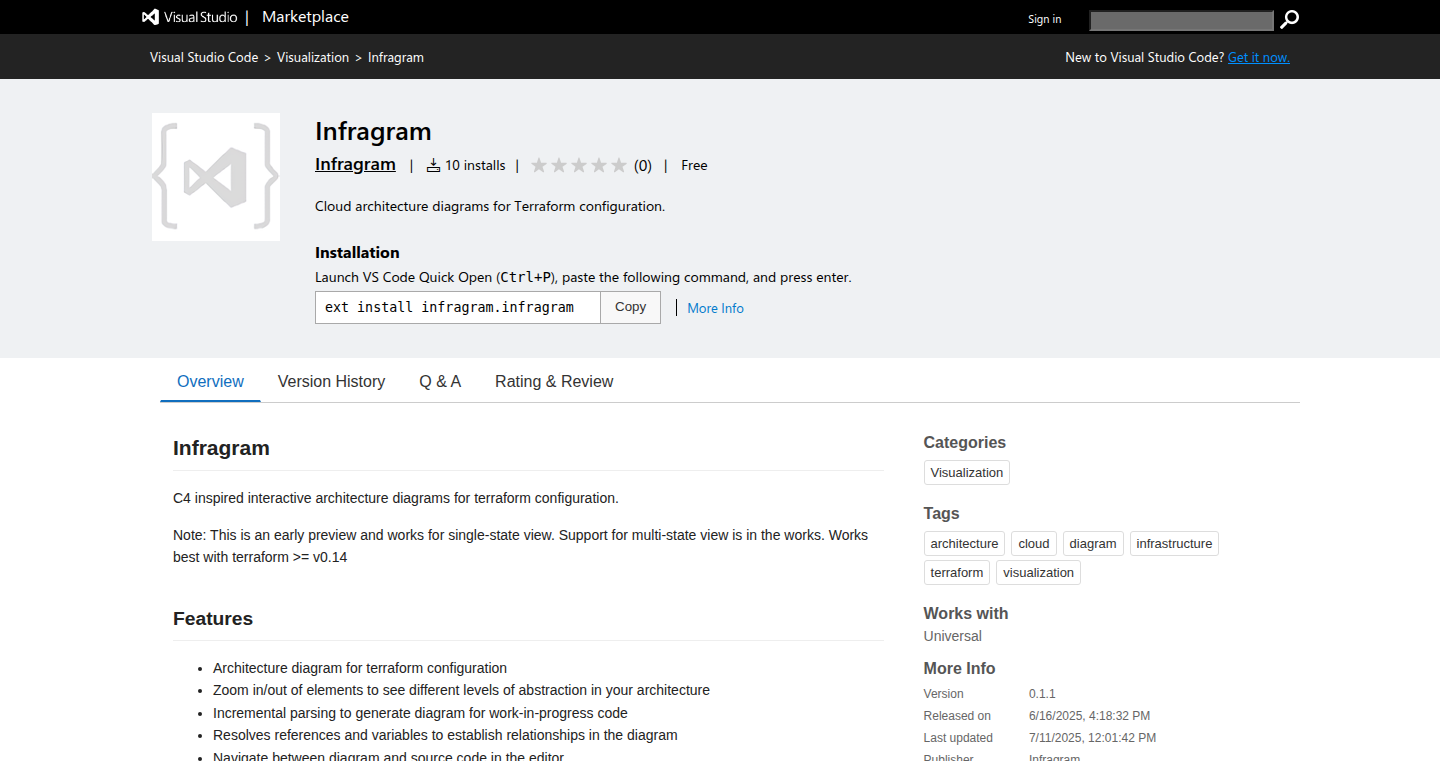
Author
aqula
Description
Infragram is a Visual Studio Code extension that automatically generates interactive infrastructure diagrams based on the C4 model from your Terraform code. It helps developers visualize their cloud infrastructure, understand its architecture, and collaborate more effectively. The diagrams can be zoomed in and out, and can even link elements in the diagram back to your source code. The extension runs entirely locally, ensuring your code's security. So you can see how your infrastructure components interact without manually drawing diagrams, saving you time and effort.
Popularity
Points 4
Comments 0
What is this product?
Infragram is a VS Code extension that analyzes your infrastructure-as-code (like Terraform) and creates diagrams that visualize your cloud setup. It uses the C4 model, which lets you look at the big picture and then zoom into specifics. The core innovation is the automated generation of these diagrams directly within the developer's coding environment (VS Code), making infrastructure understanding more accessible and dynamic. Think of it as a live map of your cloud resources. So, you can easily understand your cloud infrastructure and how it's set up.
How to use it?
Developers can install the Infragram extension in their VS Code and point it to their Terraform configuration files. The extension will automatically parse the code and generate diagrams. These diagrams can be viewed directly within VS Code and updated automatically as the code changes. You can also navigate from the diagram to your source code, which can speed up debugging. So you can get a visual representation of your infrastructure with minimal setup.
Product Core Function
· Automated Diagram Generation: Automatically creates diagrams from your Terraform code, saving you from manual diagramming. So, you can focus on your infrastructure code instead of drawing diagrams.
· Interactive Visualization: Allows zooming and panning within the diagrams for different levels of detail. So, you can easily explore your infrastructure.
· Code Integration: Links diagram elements back to the original source code, enabling easier navigation and understanding. So, you can quickly jump from a diagram element to the code.
· C4 Model Support: Uses the C4 model to organize and present infrastructure at different levels of abstraction (Context, Container, Component, Code). So, you can understand your infrastructure at different zoom levels.
· Change Plan Visualization: Overlays change plans over the diagram, such as those generated by Terraform plan, to show upcoming modifications. So, you can anticipate the effects of your updates.
· Client-Side Execution: Runs entirely within your IDE and doesn't upload your code, ensuring privacy and security. So, your code remains secure.
Product Usage Case
· Debugging Infrastructure Issues: When a service is down, use Infragram to visually trace dependencies and identify the root cause by navigating from the diagram to the relevant code. So, you can quickly find and fix problems.
· Onboarding New Team Members: Provide new team members with automatically generated diagrams to help them quickly understand the infrastructure. So, you can accelerate team member understanding.
· Planning Infrastructure Changes: Visualize the impact of infrastructure changes before applying them using diagrams generated from Terraform plans. So, you can prevent unexpected consequences.
· Documentation for Cloud Architecture: Automatically generate up-to-date architecture diagrams for documentation, eliminating the need for manual updates. So, you can keep your documentation accurate and current.
· Cost Analysis and Optimization: Integrate with cost estimation tools and visualize costs directly on the infrastructure diagrams. So, you can understand the financial implications of your infrastructure.
19
ClipCheck: Instant Video Fact-Checking Engine
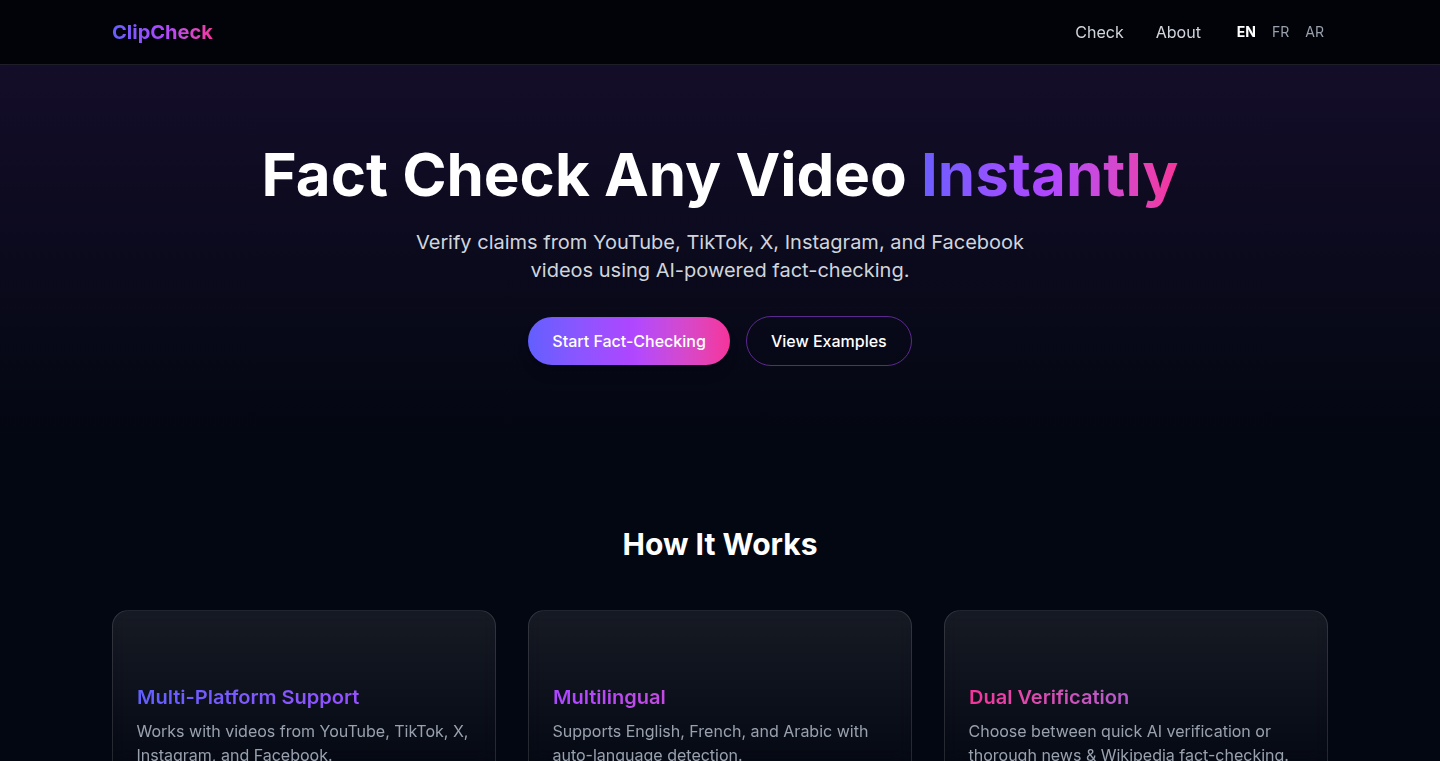
Author
NovaDrift
Description
ClipCheck is a tool that instantly analyzes any video you give it, and checks the facts presented against a knowledge base. The innovation lies in its ability to quickly process video content using a combination of techniques like speech-to-text, natural language processing (NLP) to understand the claims made, and then cross-reference them with verified information sources. This addresses the growing problem of misinformation in video form, providing a quick way to assess the credibility of video content. So this tool helps you to check the validity of a video, saving you from getting fooled by fake information.
Popularity
Points 1
Comments 3
What is this product?
ClipCheck works by first converting the audio in a video to text using speech recognition. Then, it uses NLP to identify key claims and arguments. Finally, it compares those claims against a database of verified facts from reputable sources. For example, if a video claims a specific scientific fact, ClipCheck would automatically check that fact against established scientific knowledge. This provides a quick assessment of the video's accuracy. This is innovative because it automates a process that would normally take a lot of time and effort if done manually. This means, it could instantly identify whether claims in a video are true, false, or require further investigation. So, this automated verification saves you the manual work of fact-checking, allowing you to quickly determine the validity of video content.
How to use it?
Developers would likely interact with ClipCheck through an API (Application Programming Interface). They could feed video URLs or video files into the API, and the service would return a fact-checking report, highlighting claims made in the video, the analysis of each claim, and links to verified sources. This makes it easy to integrate fact-checking into existing platforms. You could, for instance, build a browser extension that automatically checks the videos you watch on YouTube, or add a fact-checking feature to a news aggregation app. This is useful for developers looking to provide their users with trustworthy information. So, developers can easily integrate fact-checking into their applications, enhancing the credibility of the information displayed to their users.
Product Core Function
· Video to Text Transcription: Converts the audio of a video into text using speech recognition technology. This allows the system to understand the spoken content. The value is that it makes the video content searchable and analyzable, which is essential for fact-checking. This provides the raw textual data for the rest of the processing. So, if you want to know the content of the video but do not want to listen the video, this will help.
· Natural Language Processing (NLP) Analysis: Analyzes the transcribed text to extract key claims and identify the main topics. It understands the meaning of the words, phrases and sentences and how they relate to one another. The value is that it understands the video's main arguments and separates them into individual statements that can be verified. This allows the tool to focus on what matters most: the core facts being presented. So, it helps you to understand what are the key claims made in the video content.
· Fact Verification against Knowledge Base: Compares the claims extracted from the video with a verified knowledge base and reputable sources. It searches through databases and sources to determine the accuracy of each claim. The value is that it assesses the validity of the claims made in the video, ensuring the information presented is accurate. This feature is the core value of the tool, providing the crucial validation step. So, it helps you determine whether the facts in the video are true or false, helping you avoid misinformation.
· Result Reporting and Visualization: Presents the fact-checking results in a clear and understandable format. This may involve a report with the claim, the analysis, and links to relevant sources. The value is that it makes the findings easy to understand and use. This ensures the information can be easily interpreted and acted upon. So, it helps you know if you can trust the information that the video is presenting.
Product Usage Case
· News Websites Integration: A news website could integrate ClipCheck to automatically verify claims made in video news reports. This would provide immediate feedback to the viewers. If a video makes a factual claim, the user can see the verification instantly. So, the news website gains credibility, which enhances the audience's trust and makes the news consumption more reliable.
· Social Media Platforms: Social media platforms could use ClipCheck to flag potentially misleading or false video content. This can help users identify and avoid misinformation. When users see a video with a potentially false claim, the platform could provide a warning or an option to verify the information before users share the video. So, social media platforms can increase user trust by alerting to them potentially false video content.
· Educational Applications: Educators could use ClipCheck to evaluate the accuracy of educational videos. Teachers can quickly check the content of the videos to ensure that the information is accurate. So, the educators can ensure students get reliable and correct information, which is useful in a learning environment.
20
ChatGPT PDF Export: A YouTube-Inspired PDF Generator
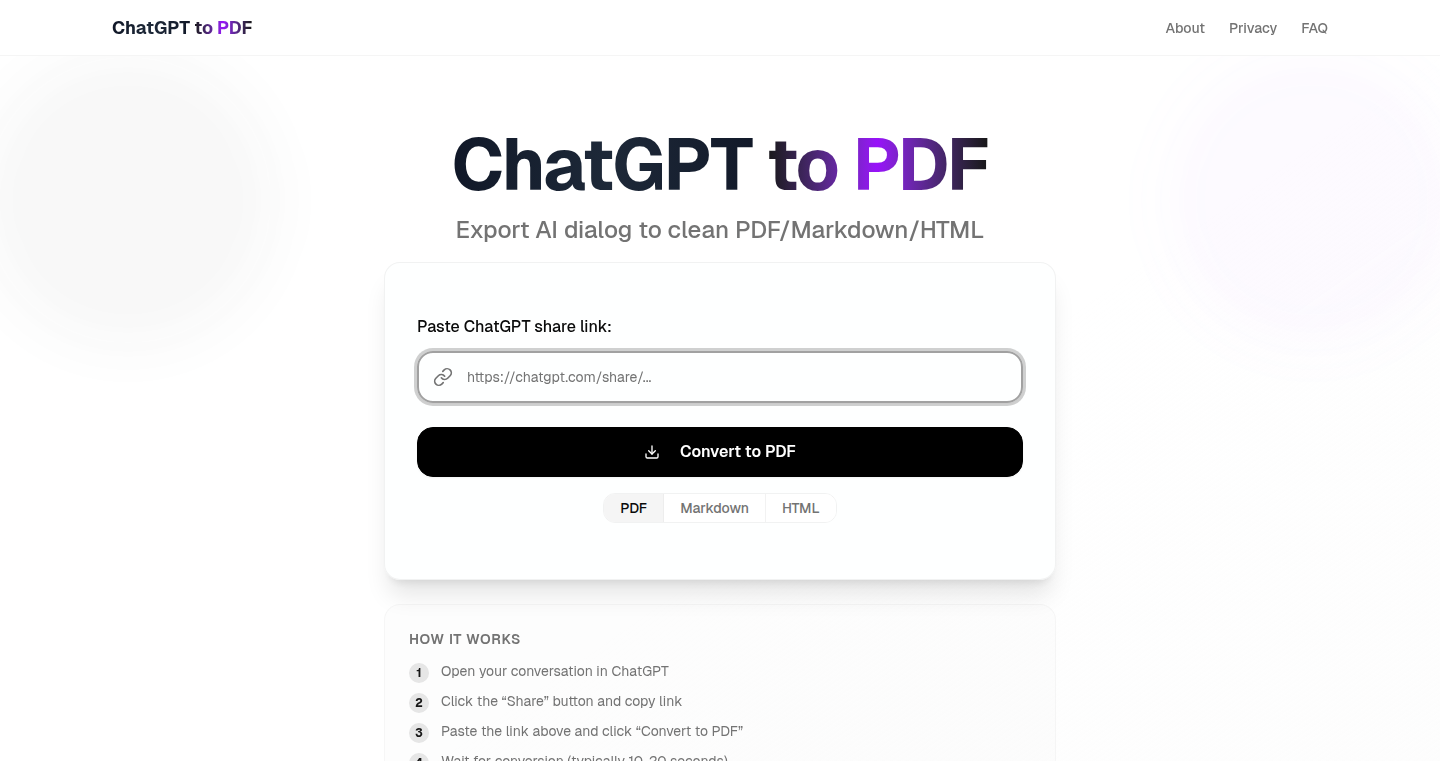
Author
karfly
Description
This project provides an instant PDF export function for ChatGPT conversations, inspired by the simplicity of "ssyoutube" for downloading YouTube videos. It tackles the problem of easily saving and sharing ChatGPT conversations, allowing users to quickly convert their chats into a shareable PDF format. The core innovation lies in its streamlined approach to extracting and formatting the conversation content, making the process efficient and user-friendly.
Popularity
Points 2
Comments 2
What is this product?
This project is essentially a tool that takes your ChatGPT conversations and turns them into a PDF document with a single click. The innovative part is its ability to quickly grab the text from the chat interface and format it neatly into a PDF. It's like "ssyoutube" but for ChatGPT, making it incredibly simple to archive and share your AI interactions. So this means you can easily save important AI conversations without having to copy and paste manually.
How to use it?
Developers would integrate this functionality into their web extensions or custom ChatGPT interfaces. The core idea would be to use web scraping techniques to grab the chat content. Then use a PDF generation library or API to create the PDF file. You could build a Chrome extension, for example. So, for developers, it means creating an automated workflow that saves the chat history.
Product Core Function
· Instant PDF Export: The primary function is to convert a ChatGPT conversation into a PDF document instantly. This saves users time compared to manually copying and pasting. So it's useful to save the AI interactions and refer back to them anytime.
· Content Extraction: The project likely employs techniques to extract text content from the ChatGPT web interface, potentially using methods like DOM manipulation. This enables the program to automatically collect the conversation data. This is valuable for avoiding manual copy-pasting of the chat content.
· PDF Formatting: This involves converting the extracted text into a properly formatted PDF document, including potentially handling text styles, ensuring readability, and structuring the content logically. This ensures that the output looks good and is easy to share.
· User-Friendly Interface: The integration is likely designed to be simple and intuitive, mirroring the ease of use of "ssyoutube." It probably has a simple button or command to start the conversion. This greatly improves user experience, making the process less cumbersome.
Product Usage Case
· Research and Documentation: Researchers can use this to preserve their AI interactions when exploring a research topic with ChatGPT, creating easily shareable summaries. So, it's useful for quick document generation for research.
· Collaborative Projects: Teams can use this tool to share ChatGPT conversations within collaborative projects, making knowledge sharing and context easier. So, teams can easily collaborate using chat history.
· Educational Purposes: Students can save and share their interactions with ChatGPT for learning or referencing during projects or studies. So, students and educators can make use of chat history to learn and educate.
· Personal Archiving: Individuals can use it to create a record of their chats for personal reference or for future use. So, anyone can keep a record of AI interactions.
21
AI-Powered Headshot Generator: The Discount Edition
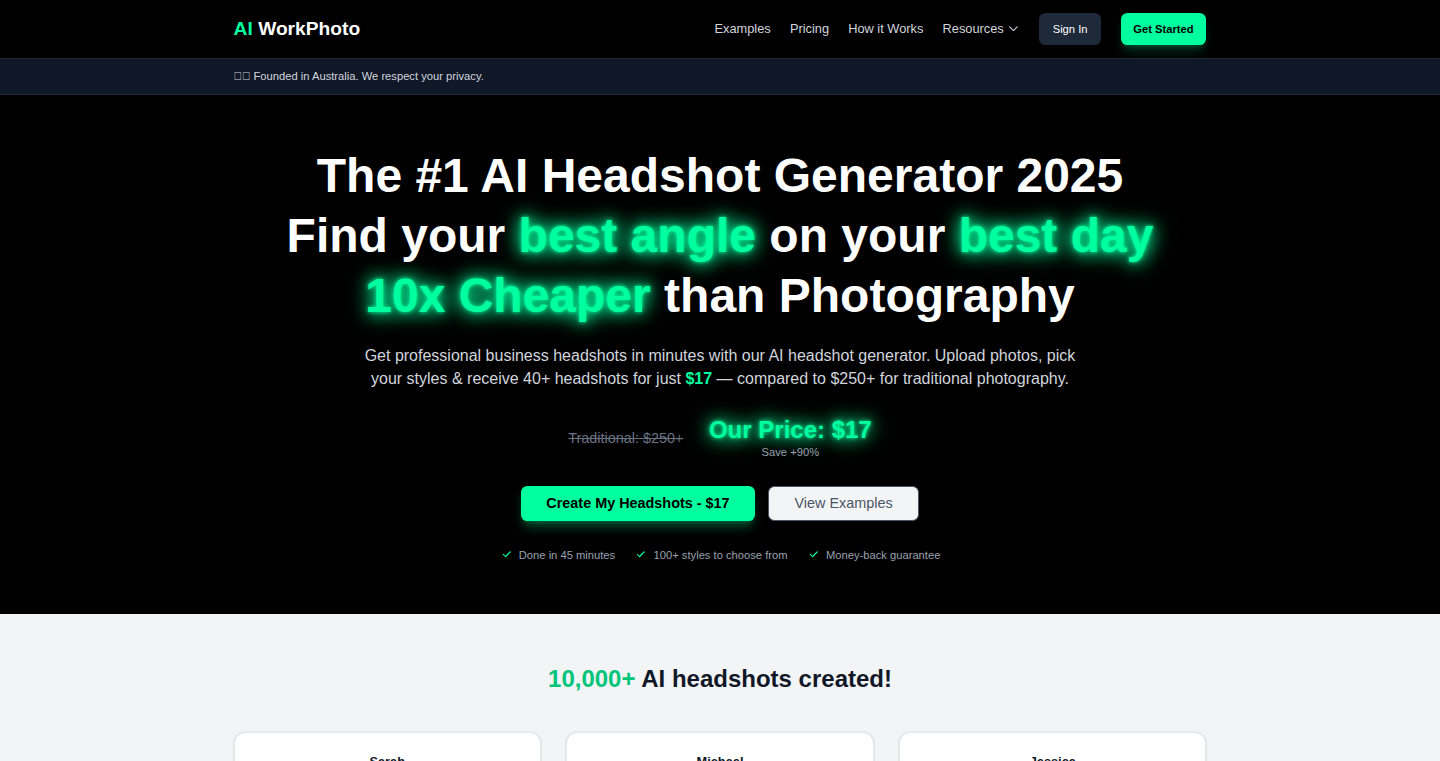
Author
alexbradford196
Description
This project provides a website that generates professional headshots using Artificial Intelligence, but at a significantly lower price point than competitors. It leverages the same underlying AI technology, but with a smaller profit margin, offering an accessible alternative. The innovation lies in its price strategy and ease of access to advanced image generation, solving the problem of expensive professional headshots. So this is useful because you get professional-looking headshots without breaking the bank.
Popularity
Points 1
Comments 2
What is this product?
This project uses AI to transform your selfies into professional-looking headshots. It likely utilizes a combination of techniques such as image segmentation (separating the person from the background), style transfer (applying a specific look or style to the image), and potentially face enhancement algorithms (improving the quality and details of the face). The innovation is not in inventing the AI itself, but in applying existing technology in an affordable way, disrupting the market for expensive professional services. The key is making sophisticated AI accessible to everyone. So, this means you can get a professional headshot without needing a professional photographer.
How to use it?
Users upload their selfies to the website, and the AI processes the images to generate various headshot options. These options likely include different styles, backgrounds, and potentially even variations in clothing. Users then select the best result and download the generated image. The website can be accessed directly through a web browser. The integration is simple: just upload a photo and download your results. So, this means it's incredibly easy to get professional headshots in minutes.
Product Core Function
· Image Upload and Preprocessing: The system accepts user-submitted selfies and likely performs preprocessing steps such as resizing, cropping, and possibly basic image correction. This ensures the input images are compatible with the AI models. This is valuable because it simplifies the user's initial interaction, allowing them to use any selfie they have and letting the tool deal with the technicalities.
· AI-Powered Headshot Generation: This is the core functionality, where the AI algorithms transform the uploaded selfies into professional headshots. The AI model is likely trained on a large dataset of professional headshots and learns to generate similar outputs based on the input image. This is invaluable because it gives you high-quality results without needing expensive equipment.
· Style and Background Customization: The project probably allows users to choose different styles, backgrounds, and potentially clothing options. This allows users to tailor the final result to their desired look. This is very useful because it provides flexibility and allows for personalized results, which is what professional photographers offer.
· Image Download: After generating the headshots, the system provides the option to download the final result in a suitable format (e.g., high-resolution JPEG). This is essential because it provides the user with the final product they can use in their resumes, LinkedIn profiles, etc.
Product Usage Case
· LinkedIn Profile Pictures: Professionals can use the generated headshots for their LinkedIn profile pictures, creating a more professional and polished online presence. You can create a professional presence on your profile, making you look more professional.
· Resume and Job Applications: Job seekers can use the headshots in their resumes and job applications, making a positive first impression on potential employers. You can give a positive impression to potential employers.
· Personal Branding: Individuals can use the headshots for their personal branding and online presence across various social media platforms. You can improve your personal image to suit your needs.
· Website and Portfolio: Artists, writers, or entrepreneurs can use the headshots on their websites or portfolios, adding a professional touch to their online platforms. You can showcase yourself and create a professional online presence.
22
WriteMail.app: AI-Powered Email Crafting Lab

Author
funcin
Description
WriteMail.app is an AI-driven platform designed to help you write better emails, not just faster ones. It tackles the common problem of struggling to compose effective and professional emails by providing a guided and interactive experience. It uses AI, specifically GPT-4, to understand your intent, adjust the tone, and structure your message, making your emails sound more professional, effective, and human. The project's innovation lies in its guided approach, moving beyond simple email generation to offer a more nuanced and controlled email writing experience.
Popularity
Points 1
Comments 2
What is this product?
WriteMail.app is an AI-powered tool that acts like a smart assistant for writing emails. It works by letting you tell it what you want to say (your intent), and then it helps you choose the right tone and phrasing. Think of it like having a helpful colleague who helps you proofread and refine your emails. It's built using a powerful AI model called GPT-4, which allows it to understand language and generate high-quality email drafts. So what? This helps you write better emails faster, ensuring your communication is clear, professional, and effective. You can save time and project a more polished image.
How to use it?
You can use WriteMail.app by entering the purpose of your email and specifying the desired tone. You can also paste in a message you want to reply to. The AI then generates a draft, which you can further refine by adjusting the tone (e.g., making it more polite or concise) and editing the content. For developers, you could consider integrating this service into your own applications. Perhaps you could use its APIs for generating email responses within a customer support application, or use it to automatically generate emails for onboarding new users. You provide the intent and the target email address; WriteMail takes care of the rest. So what? It simplifies the process of creating different types of emails within your own applications.
Product Core Function
· Email Generation: The core function is generating various types of emails such as business emails, requests, rejections, and thank-you notes. This leverages AI to draft the email content based on user input. So what? This allows you to quickly create professional emails without starting from scratch.
· Tone Control: WriteMail.app allows you to define the tone of the email – making it polite, assertive, or concise, etc. This gives you control over how your message is perceived. So what? You can tailor your emails to fit the context and audience.
· Response Generation: The platform can generate thoughtful responses to incoming messages. By simply pasting in an email, the AI crafts an appropriate reply. So what? This is extremely helpful when replying to emails as it saves you time and ensures you are sending a quality message.
· Multilingual Support: It supports writing and replying to emails in different languages, allowing you to communicate effectively across different linguistic backgrounds. So what? This enables easy communication in international and multicultural contexts, eliminating potential language barriers.
· Interactive and Guided Experience: It provides a guided and interactive interface that helps users write emails in a more efficient and effective manner. This interactive approach assists users by understanding their intent and guiding them through the process. So what? This provides more control over the output and produces more thoughtful, professional emails.
Product Usage Case
· Customer Support: A customer service platform integrates WriteMail.app to help agents respond to customer inquiries efficiently. They can specify the issue and let the AI generate a professional and helpful response. So what? Improves customer satisfaction and agent efficiency.
· Job Application: A job seeker uses WriteMail.app to draft a cover letter and follow-up emails for job applications. They specify the job description and desired tone, and the AI generates a tailored email. So what? This improves the chances of getting noticed by potential employers.
· Sales Outreach: A sales team uses WriteMail.app to craft personalized outreach emails to potential customers. They input the sales pitch and target audience, and the AI generates a compelling email. So what? This boosts the response rate and generates more leads.
· Project Management: A project manager uses WriteMail.app to communicate updates and manage communication with the team. The project manager uses the tool to write formal emails detailing task delegation, progress updates, and team collaboration. So what? Helps the team communicate formally and improve workflow and collaboration.
23
Tweek GPT: Natural Language Calendar & Task Management
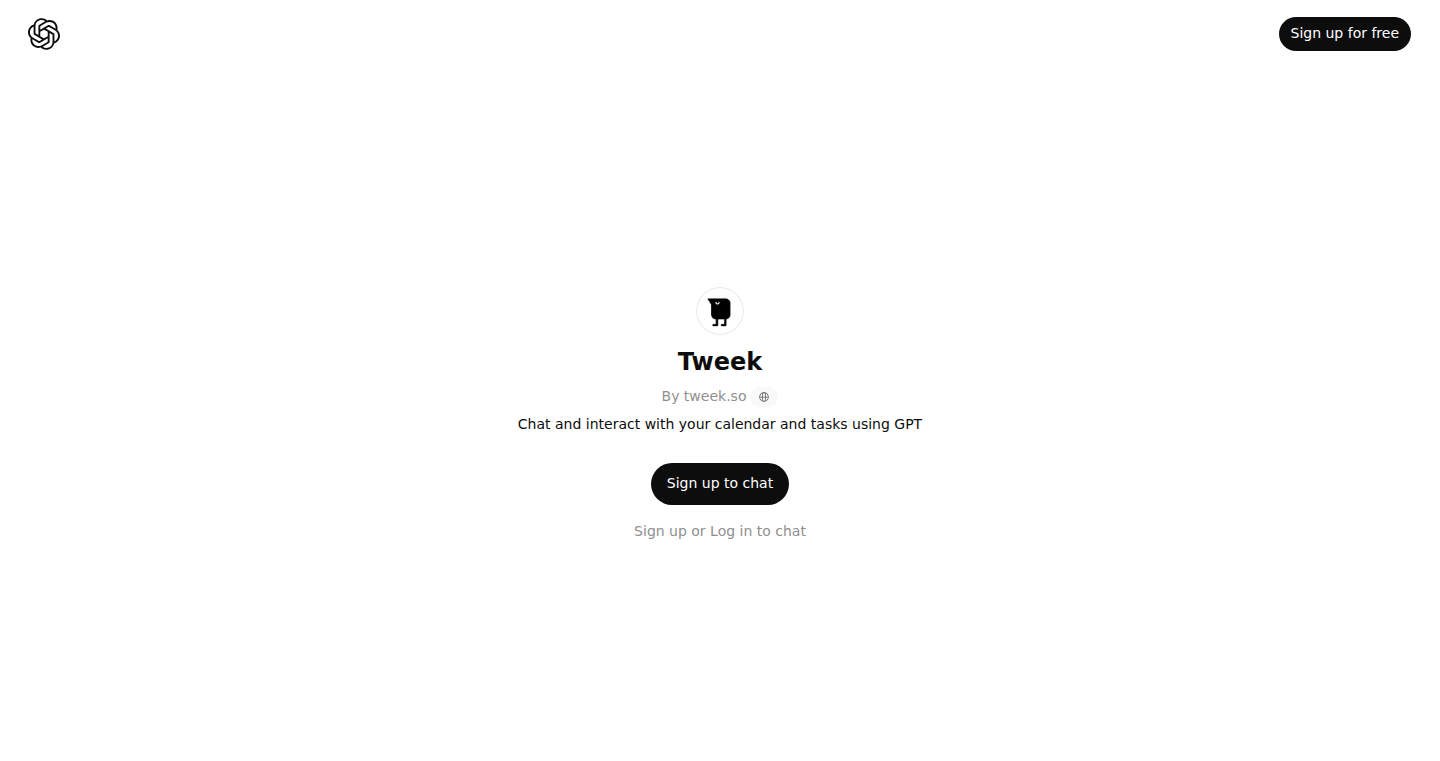
Author
nikkey80
Description
Tweek GPT allows users to interact with their calendar and task management system using natural language processing powered by GPT. Instead of clicking buttons or filling forms, you can now simply tell Tweek GPT what you want to do, like 'remind me to call John tomorrow at 2 PM,' and it will handle the rest. This project showcases how Large Language Models (LLMs) can be seamlessly integrated into everyday productivity tools, simplifying complex tasks and enhancing user experience.
Popularity
Points 3
Comments 0
What is this product?
Tweek GPT is an application that uses the power of GPT (a type of AI that understands and generates human language) to manage your calendar and tasks. It takes your everyday language commands, like 'schedule a meeting with Sarah,' and automatically updates your calendar or to-do list. The core innovation is the natural language interface: instead of learning a new interface, you can use your existing conversational skills. So what's the use? It makes managing your time and tasks much easier and faster.
How to use it?
Developers can integrate Tweek GPT by utilizing its API to connect their existing calendar or task management services. You can then build a user interface (like a chatbot or a voice assistant) that interprets user input and interacts with Tweek GPT to schedule events, create tasks, and manage reminders. This could be implemented within a project management tool, a customer relationship management (CRM) system, or even a standalone productivity application. So, you can build a more intuitive and user-friendly interface for your users.
Product Core Function
· Natural Language Processing (NLP) for command interpretation: This core function uses GPT to understand what the user is trying to do when they speak or type in a command. It analyzes the user's request, identifies the important information (like time, date, and participants), and translates it into a structured format that the calendar or task management system can understand. So, this means less time clicking buttons and more time getting things done.
· Calendar and Task Management Integration: The ability to seamlessly integrate with popular calendar and task management platforms. This function allows Tweek GPT to directly create, modify, and delete events and tasks in the user's existing systems. So, it saves time and ensures consistency across all your platforms.
· Smart Scheduling and Reminder Automation: Tweek GPT can intelligently handle scheduling conflicts, suggest optimal times, and set reminders based on user preferences and the context of the task. So, it helps you stay organized and on top of your schedule.
· Contextual Awareness and Learning: The system can learn from user behavior and preferences over time, improving its accuracy and efficiency in understanding commands and providing relevant suggestions. So, the more you use it, the better it gets at understanding your needs.
Product Usage Case
· Personal Productivity Assistant: Imagine using Tweek GPT to schedule all your appointments and manage your to-do list with simple voice commands while driving or while away from your computer. For example, say 'Schedule a doctor's appointment next Friday at 10 AM,' and it's done. So, it offers a hands-free and efficient way to manage your personal schedule.
· Team Collaboration Tool: Integrate Tweek GPT into a team project management system. Team members could use natural language to assign tasks, set deadlines, and update project statuses, improving communication and coordination within the team. For example, saying 'assign the report to Alice, due next Tuesday,' and the task is automatically assigned. So, it boosts productivity for teams.
· Customer Relationship Management (CRM) Integration: Use Tweek GPT to automate customer interaction tasks, like scheduling follow-up calls or setting reminders for client meetings based on natural language commands. For example, saying 'remind me to call John next week' and that's all you have to do. So, it automates critical communication and improves customer relationships.
24
SwiftList: A Modern Swift-Powered 'ls' Replacement
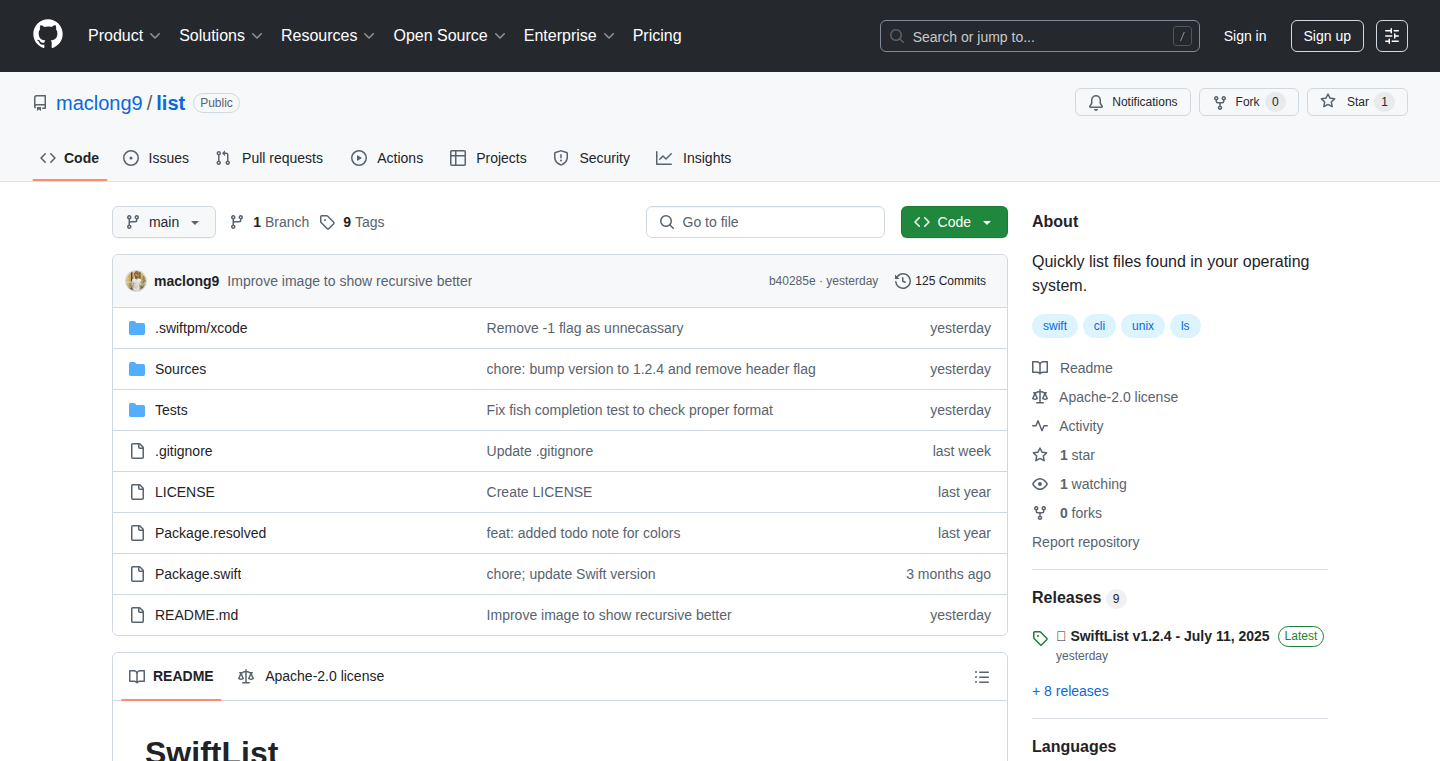
Author
qn9n
Description
SwiftList is a re-imagining of the classic Unix 'ls' command, but built using Swift 6.0. It's designed to work just like the 'ls' you already know, supporting all the same options (flags), but with the benefits of modern Swift: better error handling, cross-platform compatibility, and a clean, well-designed code base. The key technical innovation lies in leveraging Swift's strong typing and memory safety features to create a more robust and reliable tool for listing files and directories. So what's this good for? If you're a developer, it provides a modern, efficient, and cross-platform way to interact with the file system from the command line, offering a more streamlined and secure experience.
Popularity
Points 3
Comments 0
What is this product?
SwiftList is essentially a replacement for the 'ls' command found on most Unix-like systems. It's written in Swift, taking advantage of Swift's modern features such as strong typing, and safety features that help prevent common errors. The core innovation is in creating a system utility with Swift, demonstrating that Swift is useful not only for mobile apps but also for command-line tools. This means the code is more reliable and easier to maintain. The program uses the Swift Argument Parser library to handle command-line arguments, and also supports shell completion for bash, zsh, and fish, saving you time in typing commands. It also uses Foundation and FileManager for reliable file operations. So what's this mean for me? It allows developers to use a modern programming language and the benefits it brings in creating command-line tools, which ultimately improves the developer experience.
How to use it?
Developers can install SwiftList using the Swift Package Manager. Then, they can use it just like the standard 'ls' command in their terminal. They can use flags like '--all' to show hidden files, '--long' to display detailed information, and '--recurse' to list files in subdirectories. Because it's compatible with standard 'ls' flags, developers can simply replace their existing 'ls' command with SwiftList. For example, in a project, you may want to see a list of all files (including hidden ones) in a directory. You simply type `swiftlist --all`. It integrates seamlessly into your existing workflow, giving you the modern benefits without requiring you to learn a new tool. So what's this good for? If you’re a developer, this makes interacting with your file system faster and easier, and more secure.
Product Core Function
· ls flag compatibility: SwiftList supports all the common flags like `--all`, `--long`, and `--recurse` that you're already familiar with. This means you can use it as a direct replacement for your existing 'ls' command without having to learn anything new. So what's this mean for me? It gives you a drop-in replacement for ls with a cleaner and more modern implementation.
· Color and icon (emoji) support: SwiftList can display files and directories with colors and emojis, making it easier to visually identify different file types and improve readability in the terminal. This helps make your workflow more efficient. So what's this good for? Visual clues help you quickly find what you're looking for when navigating files and directories.
· Multiple display formats: It provides different ways to view the file listing, from a simple list to a detailed view including file sizes, permissions, and modification dates. This provides flexibility in how you view your file system. So what's this good for? Customize your output, showing only the information you need.
· Multiple path support: SwiftList can handle multiple paths as arguments, letting you list files from several directories at once. This saves time and simplifies common tasks. So what's this good for? Save time with multi-directory file listing
· Built-in shell completion generation: It can generate shell completion scripts for bash, zsh, and fish, making it easier to type commands by offering suggestions. This saves time and improves your accuracy. So what's this good for? Improve your efficiency by automatically completing file and directory names.
Product Usage Case
· Development workflow: A developer is working on a project and needs to quickly view the files and directories within a specific folder, including hidden files. The developer can use `swiftlist --all` to see everything at a glance. So what's this good for? Quickly get a comprehensive view of the project.
· System administration: A system administrator needs to troubleshoot a server issue and needs a reliable way to list files, including their permissions and modification dates. SwiftList can display detailed information with `--long`. So what's this good for? Help efficiently debug system issues.
· Scripting and automation: A developer creates a shell script to automate certain tasks. They need a tool to list files as part of the script. Since SwiftList supports standard 'ls' flags, it integrates perfectly. So what's this good for? Seamless integration into automation and script development.
25
Kruxel: Unified Marketing ROI Analysis
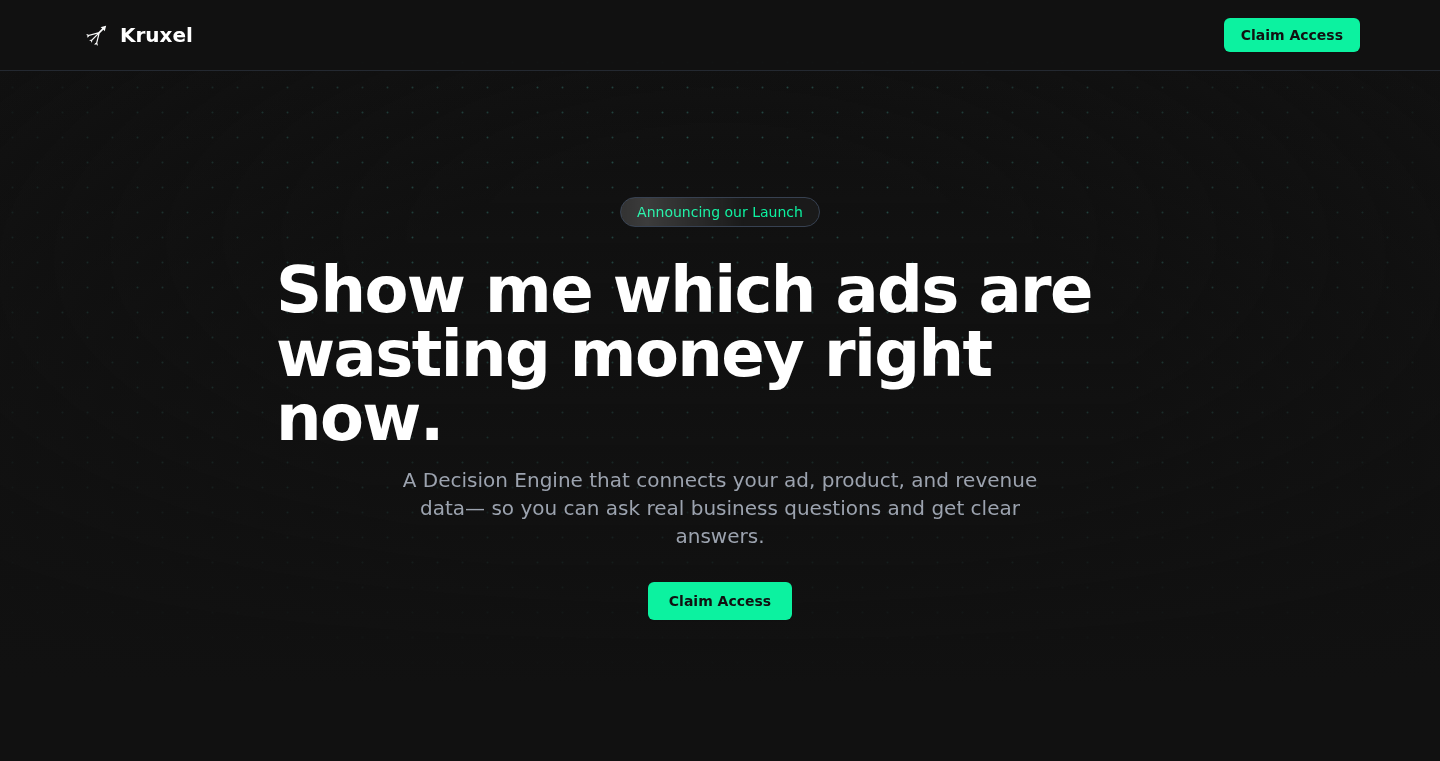
Author
dev_marketer
Description
Kruxel is a tool designed to help marketing teams understand the true return on investment (ROI) of their advertising campaigns. It overcomes the limitations of traditional ad platforms by connecting data from various sources (ads, revenue, product usage) and providing clear, actionable insights. The innovation lies in its ability to answer complex questions about customer lifetime value (LTV), customer acquisition cost (CAC), and payback time without requiring users to write SQL queries or build complex dashboards. It simplifies data analysis, allowing marketing teams to quickly identify which campaigns are most effective and make data-driven decisions. So this helps you spend your marketing budget more wisely.
Popularity
Points 3
Comments 0
What is this product?
Kruxel works by aggregating data from different marketing and product platforms, such as Google Ads, Meta Ads, Stripe (for revenue), Amplitude, and Google Analytics 4. The core technology involves data integration, transformation, and calculation of key metrics like LTV:CAC ratio, payback time, and churn rates. The innovative aspect is its user-friendly interface that enables users to ask questions in plain language rather than requiring them to be data scientists or spend time building complicated dashboards. Think of it like a search engine for your marketing data. So this helps you understand the true value of your marketing efforts.
How to use it?
Developers and marketers can use Kruxel by connecting their data sources. Once connected, they can ask specific questions about their marketing performance, such as which channels have the best payback time, what the LTV:CAC is for a specific time period, or which product features lead to expansion revenue. The system then provides clean charts and insights in seconds. You don’t need any special technical skills to use this. So this helps you make smarter marketing decisions.
Product Core Function
· Data Integration: The ability to seamlessly connect and ingest data from multiple sources, enabling a unified view of marketing and product performance. This is valuable because it eliminates the need to manually combine data from different platforms and provides a complete picture of the customer journey.
· Automated Metric Calculation: Automatically calculates key marketing metrics like LTV, CAC, payback time, and churn rate, providing immediate insights without the need for manual calculations or complex formulas. This helps users quickly evaluate the effectiveness of their campaigns.
· Natural Language Querying: Users can ask questions in plain language and receive answers in seconds, without requiring technical knowledge of SQL or data analysis. This makes data analysis accessible to anyone on the marketing team.
· Performance Reporting: Presents data in clean, easy-to-understand charts and reports, making it easy to visualize marketing performance and share insights with stakeholders. This makes it simple to track and communicate the impact of marketing efforts.
Product Usage Case
· A SaaS company struggling to understand the ROI of their Google Ads campaigns can connect their Google Ads and Stripe accounts to Kruxel. They can then ask 'Which Google Ads campaign brought in the most valuable customers?' Kruxel will analyze the data and provide a quick answer based on LTV and CAC, helping them optimize their ad spend.
· A mobile app company wants to understand why some users churn quickly after signing up. By connecting their Meta Ads, Stripe, and Amplitude data, they can ask 'What are the top reasons users are churning?' Kruxel would analyze user behavior and attribute churn to specific campaigns or features, which help the company refine their marketing strategy and improve user retention.
· A marketing team wants to know which marketing channel has the shortest payback time. By integrating data from their ad platforms and revenue sources, they can query Kruxel to calculate the payback time for each channel. This allows them to efficiently allocate marketing budget and maximize ROI.
26
Yoslm: Object Detection with a Tiny Language Model

Author
khurdula
Description
Yoslm is a novel approach to object detection, employing a surprisingly small language model. Instead of relying on massive, resource-intensive models, it leverages the efficiency of a smaller model to identify objects within images. The key innovation lies in its ability to achieve decent accuracy with significantly reduced computational demands. This addresses the challenge of deploying object detection on devices with limited processing power, offering a more accessible and efficient solution.
Popularity
Points 3
Comments 0
What is this product?
Yoslm uses a small language model to 'understand' images and locate objects within them. Think of it as teaching a highly efficient, compact AI to see. Unlike traditional object detection systems that need huge amounts of computing power, Yoslm can function on smaller devices. The core innovation is its model size and how it interprets visual information. So, this is a great solution for developers working with resource-constrained hardware.
How to use it?
Developers can integrate Yoslm into their projects via an API or potentially through an easy-to-use library. The integration process would likely involve providing the image data and specifying the objects to be detected. Imagine using it to build applications that run on your phone or a tiny embedded system. The key is its simplicity and reduced demands on memory and computational resources. So, you can use it to build smart cameras, robots, or anything else that needs to 'see' without draining the battery.
Product Core Function
· Object Detection: The primary function is identifying and locating objects within an image. This relies on the model's ability to analyze image features. So, you can automatically find people, cars, or any other defined objects in a picture. This is very useful for automation.
· Resource Efficiency: Yoslm is designed to work with a much smaller model than traditional object detection systems, reducing the need for powerful hardware. So, it can run efficiently on low-power devices like smartphones or embedded systems.
· Fast Processing: The smaller model also results in faster processing times. Images can be analyzed and objects identified more quickly. So, your object detection application will respond in real-time, even on slower hardware.
· Custom Object Training (Potentially): While not explicitly stated, small models are often easier to train with custom datasets. So, you could train Yoslm to recognize specific objects relevant to your project.
Product Usage Case
· Smart Cameras: Imagine a security camera that can identify intruders on a low-powered battery. Yoslm allows this application to work where larger models would fail. So, you can use it to save energy and improve the utility of your smart devices.
· Robotics: A small robot might use Yoslm to navigate its environment, identifying objects like walls, doors, or obstacles. So, this empowers robots to have visual perception without requiring a high-end computer.
· Mobile Applications: Integrate object detection capabilities directly into a mobile app without consuming excessive processing power or battery life. So, you can enhance your mobile apps with object detection features that don't drain the phone.
· Edge Computing: Deploy object detection at the 'edge' of the network (closer to the data source), reducing latency and bandwidth needs. So, the results are faster and more reliable.
27
TeamSort – Realtime Social Choice Polling Engine
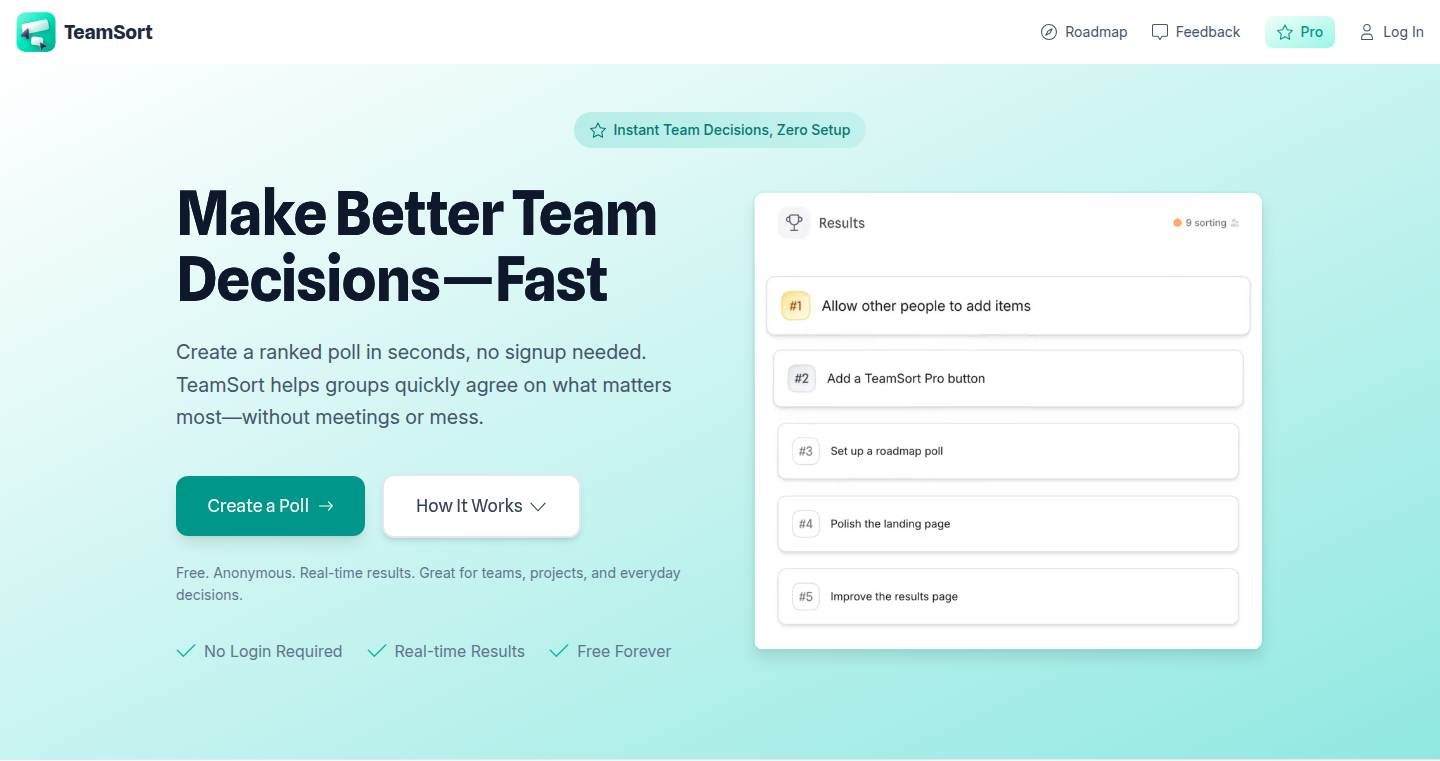
Author
tonerow
Description
TeamSort is a web application that allows users to conduct real-time social choice polling using various voting methods like Borda, Condorcet, and IRV (Instant Runoff Voting). It addresses the problem of efficiently gathering and analyzing preferences in a group, offering a dynamic way to make collective decisions. The innovation lies in its implementation of different voting algorithms and the ability to present results in real-time, making it useful for everything from team decision-making to community feedback.
Popularity
Points 3
Comments 0
What is this product?
TeamSort is like a digital voting booth, but for groups. It helps people decide things together by letting them rank their choices and then using clever math – like the Borda count, Condorcet method, and Instant Runoff Voting – to figure out what the group as a whole wants. The cool part is that it shows the results right away. So this uses algorithms like the Borda count (where you score things based on their ranking), Condorcet (which finds the choice that would win against all others in a head-to-head contest), and IRV (where the least popular choices get eliminated until someone gets a majority) to determine the outcome. So this is useful to make decisions as a team, collect community opinions or even plan an event. The system is built using web technologies to make it easily accessible and easy to use.
How to use it?
Developers can use TeamSort to integrate real-time voting features into their applications, websites, or internal tools. Imagine a company intranet site where employees can vote on new office furniture, or a conference planning tool where attendees can choose the best workshop topics. To use it, developers would likely integrate TeamSort's API (if it has one, which is common for this kind of project) or build upon the available code. You can also use TeamSort's functionality on your own website/app by either linking to it or, if the code is open-source, embedding it. So, this makes it easy to build applications that involve group decision-making. It helps developers solve the hard problem of collecting and processing preferences from a group in a fair and efficient way.
Product Core Function
· Real-time Voting: The core feature is the ability to conduct polls and see results immediately. This real-time feedback makes it perfect for fast decision-making and quick consensus-building. So this is extremely valuable in settings where you want instant feedback.
· Multiple Voting Methods (Borda, Condorcet, IRV): TeamSort supports different voting algorithms. This lets users pick the best approach based on their needs – from simple ranking (Borda) to more complex methods that avoid splitting votes or that try to find a choice that can beat all other choices individually (Condorcet). This ensures fair outcomes that take into account different voting scenarios.
· User-Friendly Interface: The application likely has a simple and easy-to-understand interface for both voters and organizers. Making the voting process accessible is very important for a good user experience. This allows anyone to easily participate, irrespective of their technical expertise.
· Scalability: It’s built to handle different group sizes and voting scenarios. This scalability is crucial for dealing with many voters or a large number of options. It helps in different scenarios, from a small team meeting to a big online survey.
Product Usage Case
· Team Decision-Making: A project management tool could integrate TeamSort to allow teams to vote on the best project milestones or features to prioritize. So this helps teams make better decisions in real-time.
· Conference Planning: Event organizers can use TeamSort to let attendees vote on the best session topics or keynote speakers, helping to create a more engaging and relevant conference experience. So this helps to plan a more attractive event.
· Community Feedback: A website or forum could integrate TeamSort to let its users vote on new features or content, giving them a voice in the community's direction. So this allows building a more active and participative community.
· Internal Surveys: Companies can use TeamSort to gather employee feedback on various topics, helping them to better understand the concerns of their workforce. So this allows companies to take actions based on accurate and clear feedback.
28
UTM Link Weaver: A Privacy-Focused URL Campaign Builder
Author
rahulbstomar
Description
This tool, built by a developer, offers a simple and ad-free way to create UTM-tagged URLs for marketing campaigns. The core innovation lies in its simplicity and commitment to user privacy. It allows marketers to instantly generate URLs with tracking parameters (source, medium, campaign name, etc.) without any signup or data collection, working offline after the initial load. This solves the common problem of overly complex UTM builders or those filled with intrusive ads, empowering marketers to track their campaigns efficiently and privately.
Popularity
Points 3
Comments 0
What is this product?
This is a web-based tool that helps you create customized URLs for tracking your marketing campaigns. It uses the UTM (Urchin Tracking Module) parameters, which are specific tags added to your URLs. When someone clicks a URL with UTM parameters, tools like Google Analytics can track where the traffic comes from (e.g., a Facebook ad, an email campaign) and how users interact with your website. The tool's innovation is its clean, ad-free design and its offline functionality once loaded, providing a streamlined experience while respecting user privacy. So this lets you track your marketing efforts without the usual distractions and data collection.
How to use it?
As a marketer, you can use this tool to build UTM-tagged URLs for any marketing campaign. You simply input the necessary campaign parameters, such as the source (e.g., facebook), the medium (e.g., cpc or email), and the campaign name. The tool instantly generates a URL with these parameters appended. You can then use this URL in your ads, emails, or social media posts. You can copy and paste the generated URL into your marketing materials, and the tool will handle the complex part of building these tracking links for you. So you can easily track your marketing performance without needing to be a coding expert.
Product Core Function
· UTM Parameter Input: The tool allows users to input various UTM parameters (source, medium, campaign name, campaign term, and campaign content) into form fields. This is the fundamental input mechanism for generating tracked URLs. It solves the problem of manually crafting these parameters, which can be error-prone and time-consuming. The value is to quickly and accurately configure tracking details. This allows you to easily define where your website traffic is coming from and understand the effectiveness of your marketing channels.
· URL Generation: After inputting the parameters, the tool instantly generates a clean, UTM-tagged URL. The value is to create the tracked URL in a few seconds. This eliminates the need to manually concatenate the parameters to the base URL. This saves time, reduces errors, and makes tracking effortless. For example, you can generate a tracking link for a Facebook ad campaign promoting a new product within seconds.
· Privacy-focused Operation: The tool does not require signup, does not track user data and can work offline after the first load. The value lies in providing a privacy-respecting solution for campaign tracking, unlike many other tools that may collect user data. So you can use the tool without any privacy concerns, keeping your data private.
· Offline Functionality: The tool can work offline after the initial load. This is a significant feature that increases accessibility. The value is that you can still create UTM links even if you lose your internet connection. This means you can generate tracking URLs anywhere, anytime, without needing an internet connection.
· Ad-free Interface: The tool's interface is clean and free from ads. The value is that it simplifies the user experience, allowing the focus to be on building the campaign tracking URL, without distractions, ensuring a user-friendly environment. For example, you get a clean, uncluttered experience.
· Instant URL Output: The tool provides an immediate output of the generated UTM-tagged URL. This value is to get the result immediately, saving users time. This means you can quickly copy and deploy the URL in your marketing campaigns. For example, you need to create a tracking link in under 5 seconds.
Product Usage Case
· Social Media Marketing: A social media manager is running a Facebook ad campaign. They use the UTM Builder to create a tagged URL for the ad, specifying the source (facebook), medium (cpc), campaign name (spring_sale). When users click the ad, Google Analytics tracks traffic and attributes it to the Facebook campaign, helping the manager evaluate the ad's performance.
· Email Marketing: A company sends a promotional email. The marketing team uses the UTM Builder to generate a UTM-tagged URL for the call-to-action button in the email, specifying the source (email), medium (newsletter), and campaign name (product_launch). When users click, the team can track click-through rates and identify which email campaigns drove the most traffic and conversions.
· Offline Usage for Field Marketers: A field sales representative is creating marketing material during an event with unreliable internet. They can use the UTM builder which has been pre-loaded in their browser to generate UTM URLs, which they can then use with all their campaigns. Their team can accurately track campaign performance, despite having limited internet connectivity.
29
HelixCompute: Geometric Computation with Helices
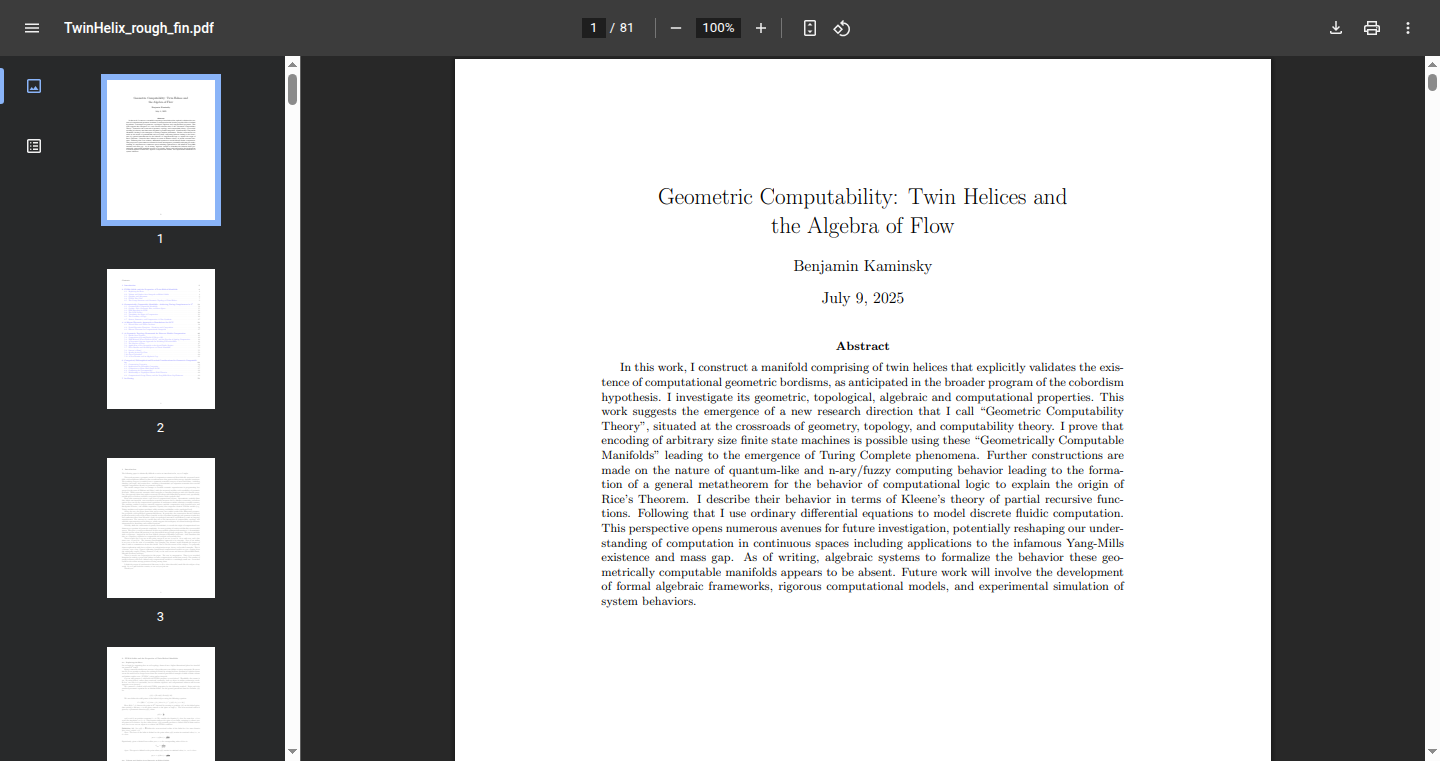
Author
bkaminsky
Description
HelixCompute proposes a novel way to perform computations by encoding logic within the geometry of helices (think of them as 3D springs). Instead of using traditional methods like transistors in computers, this project uses the twisting and turning of these helix shapes to represent and manipulate information. This approach offers a new perspective on computation, potentially connecting classical, quantum, and topological computing. It aims to create a geometric substrate for computation that can be used to simulate complex systems, including those related to quantum mechanics, offering a new way to understand the relationship between geometry and computation. This could open up new possibilities in areas where understanding shapes and spaces is crucial.
Popularity
Points 2
Comments 1
What is this product?
HelixCompute is a computational model that uses the geometry of twin helices (spring-like shapes) to perform computations. The core idea is to embed computational logic into the properties of these helices, such as their twisting (torsion) and orientation. By manipulating these geometric features, the model can perform logical operations, similar to how transistors work in a regular computer. It is a deterministic approach, meaning the outcome of a computation is predetermined. This approach also allows for the creation of what the author calls "computational geometric bordisms," which are connections between different helical structures, allowing for more complex computations. So this provides a new way to think about computation using shapes and spaces.
How to use it?
This project is more of a theoretical framework and a potential tool for researchers and developers interested in exploring alternative computational models. While not directly usable like a software library, the project provides a foundation to understand how computation could be realized geometrically. Developers can use this model as a conceptual tool to explore how geometric properties can be used in computing. Researchers in mathematics, computer science, and physics can use it to investigate new ways to simulate complex systems, understand computation at a fundamental level, or possibly develop novel computing architectures. This might involve creating simulations or mathematical models based on the helical structures. So, while you can't just "plug it in," it's a starting point for building new computational methods.
Product Core Function
· Encoding Logic in Helix Geometry: This core function represents the primary innovation. By using the torsion (twisting) and orientation of helices to represent and manipulate data, it offers a geometrical method for performing computations. This opens up a novel perspective on how information can be processed and stored.
· Creating Computational Geometric Bordisms: This feature allows connecting different helical structures, enabling more complex computations by creating relationships and transitions between computational states. This is akin to creating pathways between different computational units.
· Modeling Finite State Machines: The model shows how to encode finite state machines (a basic model of computation) using these helical structures, demonstrating their computational power and showing that complex systems can be modeled geometrically.
· Simulating Quantum-like and Fuzzy Computing: This aims to simulate behaviours that resemble quantum computing or fuzzy logic, offering a potential bridge between geometry and the principles of quantum mechanics, which could lead to new simulation techniques and algorithms for studying complex quantum systems. This provides the potential to explore quantum behaviours.
· Developing a Metatheorem for Computational Logic: This function attempts to explain the origin of Rice’s Theorem using the properties of the geometrical model. This suggests a new way to understand the limits of computation, potentially leading to improved methods for designing and analyzing algorithms.
Product Usage Case
· Simulating Physical Systems: Researchers could use this model to create simulations of physical systems where shapes and spaces play a crucial role, such as fluid dynamics or the behaviour of complex molecules. It is an abstract level to explore how computation could be realized geometrically, opening up a new perspective on how information can be processed and stored.
· Developing Novel Computing Architectures: Computer scientists could use the model as inspiration for developing new types of computing architectures based on geometric principles, moving beyond traditional electronic components. This could lead to computing methods that are more efficient or better suited for certain tasks, such as those involving spatial data or complex simulations.
· Exploring Fundamental Computational Theory: Mathematicians and computer scientists could use the model to explore the fundamental limits of computation and the relationships between different computational models, potentially leading to new theorems and insights into what is computable and how. So this provides a different way of thinking about computing.
· Improving Understanding of Quantum Systems: Physicists could use the geometric model to gain a deeper understanding of the mathematics underlying quantum mechanics, potentially leading to new approaches for solving problems in quantum computing and simulating quantum systems. This could offer new approaches for solving problems in quantum computing and simulating quantum systems.
30
RV64I TCP Socket Assembler
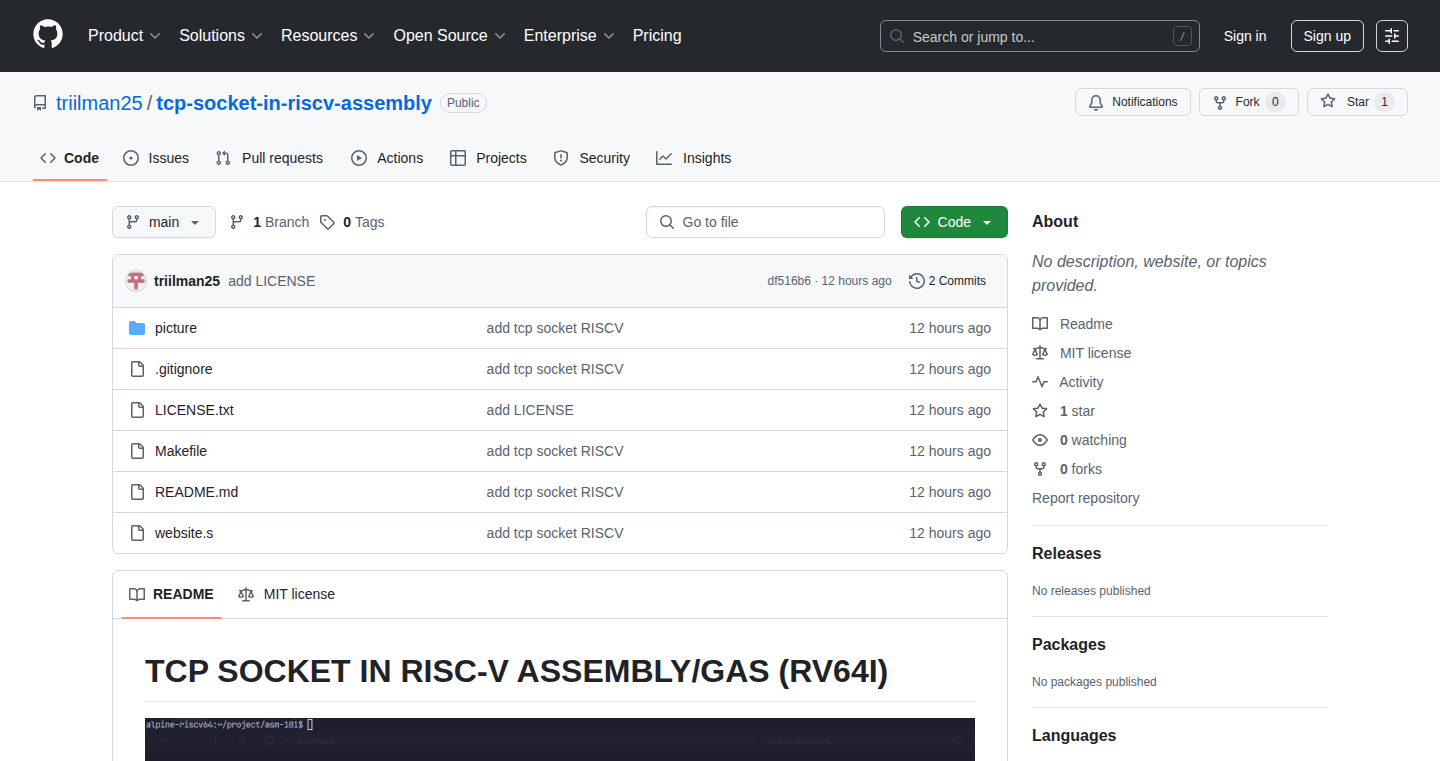
Author
triilman
Description
This project implements a TCP socket in RISC-V assembly language (RV64I instruction set). It's an incredibly low-level approach, directly manipulating the hardware. The key innovation lies in creating network communication capabilities at the very foundation of the system, allowing for extreme control and optimization, while showcasing the power of RISC-V architecture.
Popularity
Points 3
Comments 0
What is this product?
This is a demonstration of building a TCP socket – the fundamental technology behind internet communication – entirely using assembly language, a very basic level of programming. It’s built for the RISC-V architecture, a modern processor design. The project demonstrates how to handle complex network protocols from the ground up, directly working with the hardware. This means it can potentially be highly optimized for performance and resource usage, although at the cost of development complexity.
How to use it?
Developers could use this project as a learning tool to deeply understand how TCP/IP works. It's also a foundation for building custom network stacks on resource-constrained devices. This project is primarily a reference and a building block. You'd likely not use this code directly in a high-level application, but rather learn from its techniques and apply them to more specific scenarios, perhaps optimizing a particular aspect of network performance in an embedded system or a specialized networking appliance. You would integrate its learnings, understanding the low-level intricacies of network interactions, into your own networking applications.
Product Core Function
· TCP connection establishment: This allows a device (using RISC-V assembly) to connect to another device or server on the internet. This is fundamental for any network communication. So what's the use? You can build network-enabled applications from scratch, gaining unparalleled control over the network stack. It gives you the ability to understand how your application connects, and if there is a problem, you know where the source is.
· Data transmission and reception: The ability to send and receive data over the established TCP connection. This is the core functionality of the project. So what's the use? This facilitates data exchange between devices, which is the foundation for almost all internet applications. This is how information gets from one place to another. You can use this to build applications like file transfers, real-time data streams, or even basic web servers on very constrained hardware.
· Socket management (creation, binding, listening, accepting): This allows the assembly code to manage the lifecycle of the network connections, the very essence of the network stack. So what's the use? This provides control over network resources. Understanding this allows you to design network-aware systems more efficiently, potentially reducing latency and improving overall performance.
Product Usage Case
· Embedded systems: Imagine a small device, like a smart sensor, needing to communicate data to a central server. This project’s techniques could be used to build a highly optimized TCP client in assembly, minimizing resource usage (memory, CPU cycles) on the sensor, increasing the lifetime and efficiency of the device. So what's the use? You can optimize the performance of your resource-constrained applications.
· Network appliance prototyping: Developers building a specialized networking device, such as a hardware firewall, could leverage the low-level understanding provided by this project to optimize its network performance and security features. So what's the use? You can get in-depth understanding of network protocols, improving network design.
· Educational purposes: For students and researchers interested in computer architecture, operating systems, and networking, this provides a concrete and accessible example of how the various components of a TCP/IP stack interact at a very low level. So what's the use? Learn to develop highly efficient and optimized applications.
31
Emergent Reasoning Engine
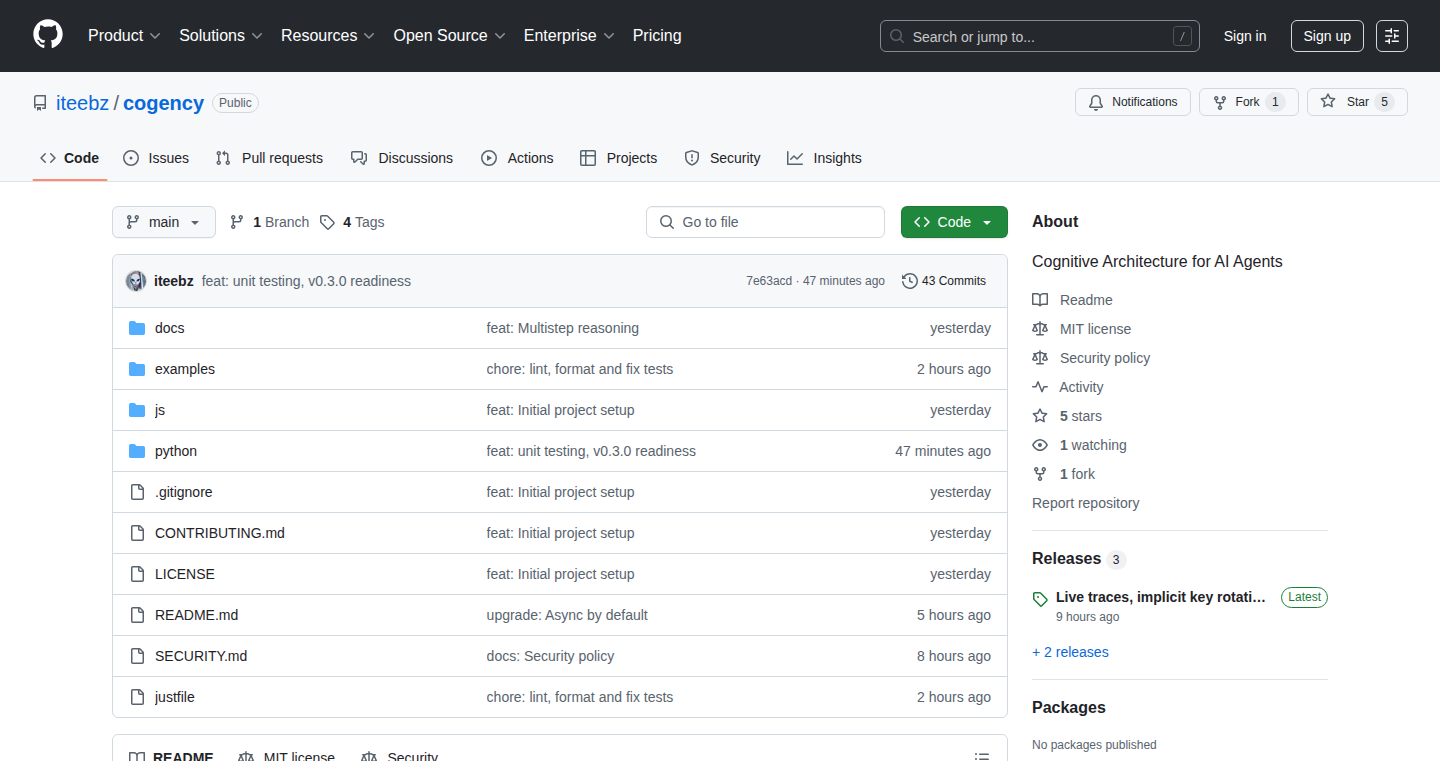
Author
cogencyai
Description
This project showcases an impressive feat: building an emergent AI reasoning system in just 9 hours. The core innovation lies in its ability to learn and reason, not through pre-programmed rules, but by observing data and identifying patterns. This tackles the challenge of creating AI that can handle complex, unpredictable situations, offering a more flexible and adaptable approach compared to traditional rule-based systems.
Popularity
Points 3
Comments 0
What is this product?
This is an AI system that learns to reason. Instead of being told exactly what to do, it figures things out by analyzing information, much like a human does. The project uses a combination of machine learning techniques to enable the AI to draw conclusions and make decisions based on the data it's exposed to. So this means it can handle situations it wasn't specifically designed for.
How to use it?
Developers can integrate this reasoning engine into their projects by providing it with a dataset relevant to the problem they are trying to solve. The engine will then analyze the data and generate its own rules for making decisions or predictions. You can use it in applications that need to analyze complex data, make predictions, or even automate decision-making processes. For example, in a customer service chatbot, you could feed the engine customer interaction data, and it would learn to understand and respond to customer inquiries effectively.
Product Core Function
· Data Analysis and Pattern Recognition: The engine excels at analyzing large datasets and identifying hidden patterns. This is valuable because it allows the AI to understand the underlying structure of information, so it can make smarter decisions. (So what? This means your AI can learn from data, meaning less manual programming.)
· Emergent Rule Generation: The system automatically creates its own rules for reasoning and decision-making, without needing to be explicitly programmed. This is important because it allows the AI to adapt to new information and changing situations. (So what? Your AI can learn to handle unexpected scenarios.)
· Contextual Understanding: The AI can understand the context of information. It allows for more intelligent responses and actions. (So what? Your AI will be more helpful because it understands your data's nuances.)
Product Usage Case
· Automated Decision Making: Imagine a financial firm using it to detect fraudulent transactions by learning from historical transaction data and identifying suspicious patterns. (So what? This system can automatically flag potential fraud in real time.)
· Predictive Maintenance: A manufacturing company can use the engine to predict when a machine will need maintenance. By feeding the AI sensor data from the machine, the system can learn the typical patterns of operation. (So what? This allows companies to reduce downtime and costs.)
· Advanced Chatbots: Integrate it into a customer service chatbot. The chatbot could analyze customer interactions and automatically learn how to answer questions, and solve new problems. (So what? It's a much smarter and more helpful chatbot.)
32
MobDrop: The Mobile Dev's Showcase
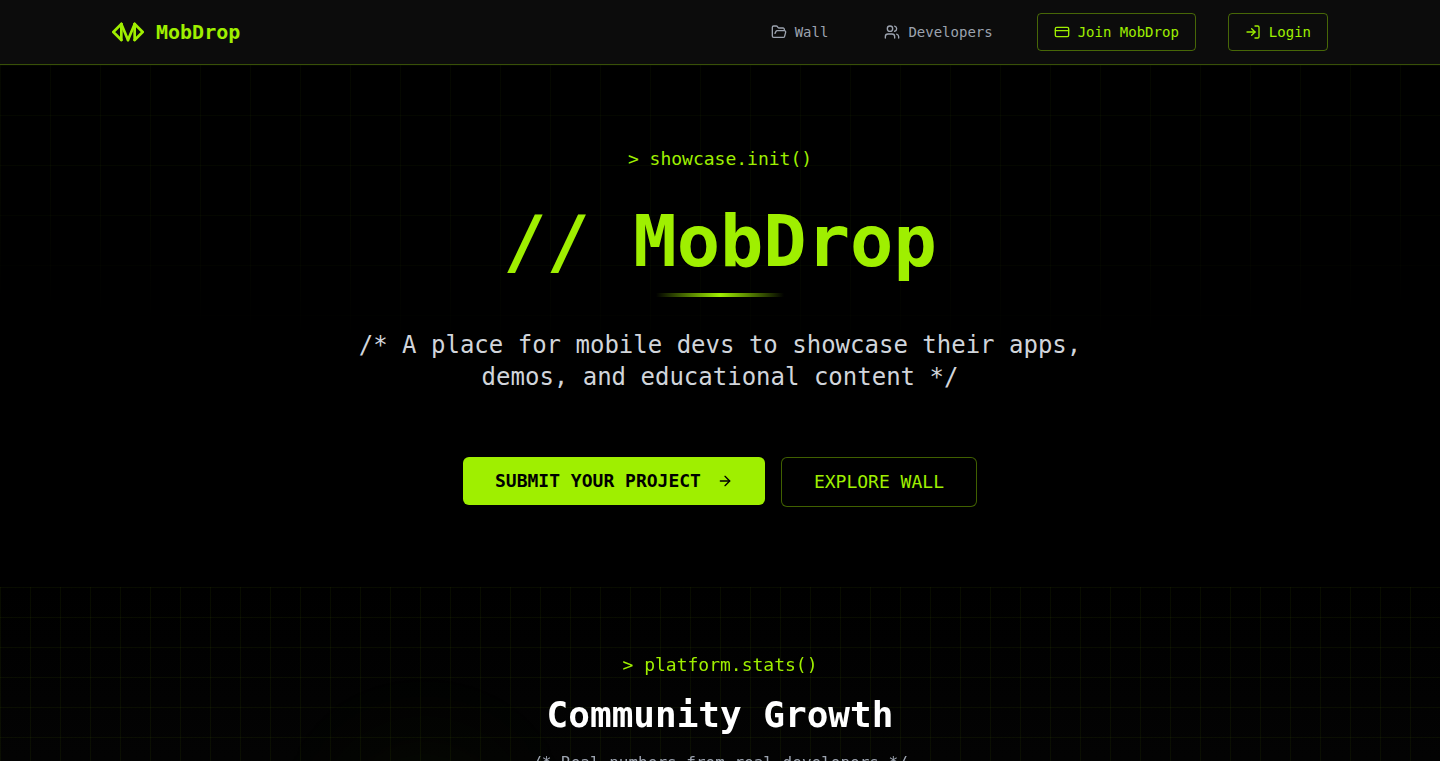
Author
lumber_prog
Description
MobDrop is a platform designed for mobile developers to showcase their projects, side projects, UI concepts, and prototypes. It tackles the problem of mobile projects disappearing quickly on platforms like Twitter and Instagram, and not being properly represented on platforms like GitHub. It's like a mix of Dribbble and Product Hunt, but specifically for mobile development. It focuses on giving mobile developers a dedicated space to build their reputation and get discovered, offering features like public dev profiles, project showcases with video/image support, and SEO optimization. This helps developers get their work seen and recognized. So this solves the problem of mobile developer's projects getting lost in the noise and gives them a dedicated platform to build their brand.
Popularity
Points 3
Comments 0
What is this product?
MobDrop is a centralized online platform for mobile developers to showcase their projects. Instead of relying on fleeting social media posts or static GitHub repos, developers can create profiles and upload detailed presentations of their mobile apps, side projects, or UI/UX designs. The core innovation is the dedicated focus on mobile development, allowing developers to receive targeted attention and feedback. It uses technologies for displaying videos and images of mobile apps. It uses SEO optimization to help projects be found through search engines. So this is a dedicated platform that focuses on the special needs of mobile developers.
How to use it?
Mobile developers can create a profile on MobDrop, upload their projects with videos or images to demonstrate the app, and share them with the community. They can also get feedback, participate in community voting, and potentially be featured in the weekly top projects. Developers can benefit from the platform by building a reputation and getting discovered by potential employers or collaborators. So, you can build a strong online presence and potentially land your next job or project by just showcasing your work.
Product Core Function
· Public dev profiles: Developers can create profiles to showcase their skills and experience, acting as a personal portfolio. This is valuable because it enables developers to build a brand and attract opportunities.
· Project showcases: Developers can present their projects with videos, images, and detailed descriptions. This offers a compelling way to demonstrate the functionality and design of mobile apps. This benefits the developer by making the work understandable and showcasing all the different aspects of the project.
· Weekly top 3 featured projects: Community voting determines the top projects each week, providing visibility and recognition for the developers. This allows for increased visibility and motivation, fostering a sense of achievement for the developer.
· SEO optimization: Projects and dev profiles are indexed by search engines, increasing discoverability. This is valuable for driving traffic to a developer's work and expanding their reach.
Product Usage Case
· A developer creates a profile with examples of past projects to attract a new employer who is looking for specific mobile skills. This showcase helps the developer get a job and helps the employer find the right candidate.
· A developer posts a side project demonstrating animations in Flutter to attract attention from other Flutter developers and get constructive feedback. This creates an opportunity to improve the project through community input.
· A developer posts a UI/UX concept which gets noticed by an app design firm, opening an opportunity for collaboration on a larger-scale project. This allows the developer to get a paid project and work with other professionals.
33
Transition: Adaptive AI Triathlon Coach
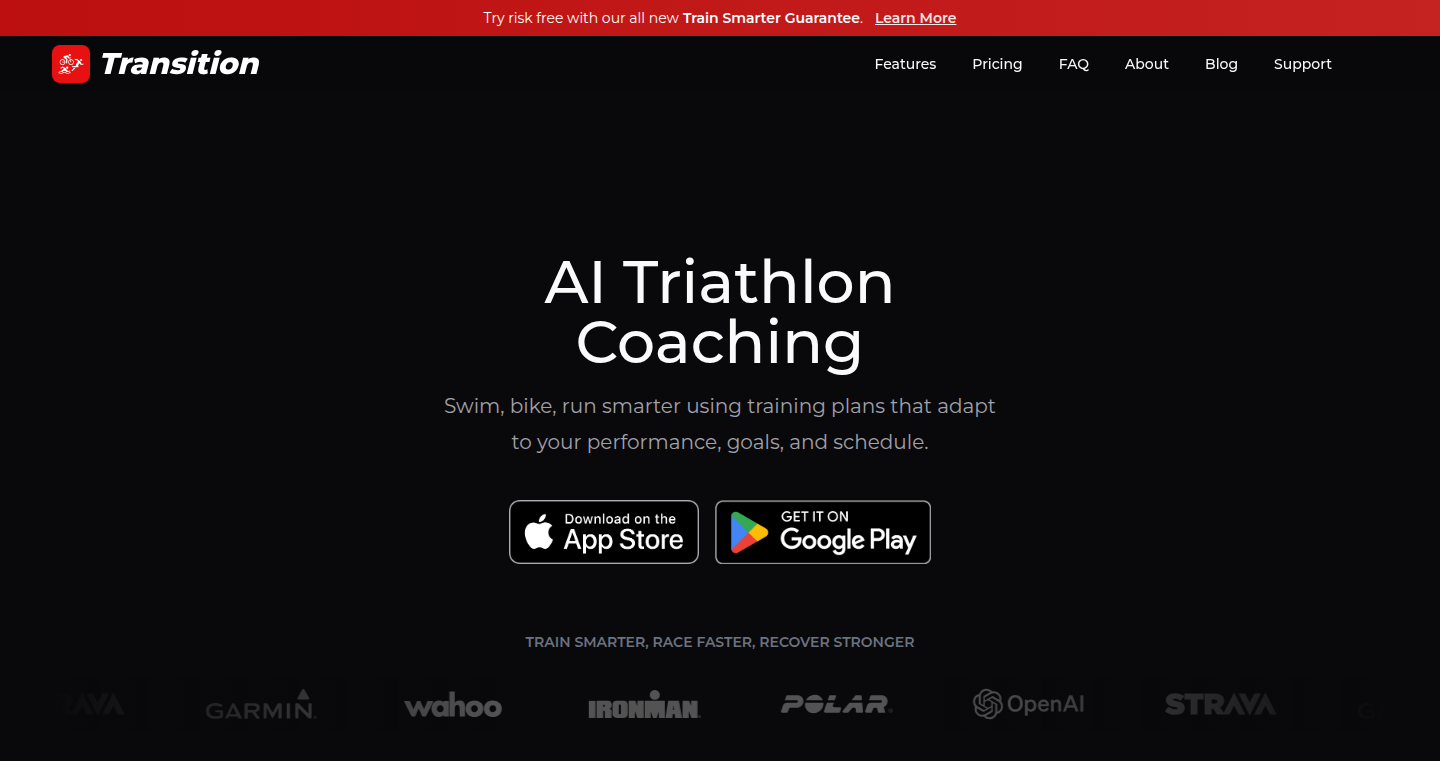
Author
awormuth
Description
Transition is an adaptive training app for triathletes that uses AI to adjust training plans based on your goals, schedule, and performance data from sources like Garmin and Strava. The key innovation is its flexibility; unlike static training plans, Transition adapts to your real-world progress and disruptions, like missed workouts or new personal records. It solves the problem of rigid training schedules that don't account for the unpredictable nature of life, offering a dynamic and personalized training experience. So, this means you get a training plan that actually works for you, not the other way around.
Popularity
Points 3
Comments 0
What is this product?
Transition uses artificial intelligence to create and continuously adjust triathlon training plans. It analyzes your data from fitness trackers, your personal goals, and your availability to create a plan. What makes it unique is its adaptive nature: it monitors your actual workouts and progress, and automatically adjusts the plan accordingly. If you miss a workout, it adapts. If you achieve a new personal best, it adapts. This is achieved through algorithms that analyze performance data and make intelligent adjustments to the training schedule. This way it is different from most existing training apps because it's not a one-size-fits-all approach; it’s built to be dynamic and tailored to individual needs. So this means you'll be able to better adapt training to your life and improve your results.
How to use it?
Developers (or, in this case, triathletes) use Transition by first connecting their fitness data from devices like Garmin or platforms like Strava. They then set their goals, such as completing a triathlon, improving their race times, or training for a specific event. The app then generates an initial training plan based on this information. The app will be constantly monitoring the athlete's workouts. The core of the system is to automatically adjust the plan based on the athlete's actual performance and any changes in schedule. This adaptability is achieved through the use of AI and machine learning algorithms that analyze the data and make intelligent recommendations for adjusting the training schedule. So this means you can spend less time planning and more time training.
Product Core Function
· Adaptive Training Plan Generation: The core functionality is creating personalized training plans based on user goals, schedule, and fitness data. This leverages algorithms to analyze data and design an initial plan. It will adapt to your individual conditions. So this gives you a starting point for your training.
· Real-time Data Integration: The app integrates with fitness tracking devices and platforms (Garmin, Strava) to collect workout data automatically. This eliminates the need for manual data entry and provides an up-to-date view of the user's progress. So this allows the app to understand your current fitness level.
· Automated Plan Adjustment: The key feature is the automatic adjustment of the training plan based on user performance, missed workouts, or changes in goals. This feature uses algorithms to make intelligent modifications to the plan. So this makes sure your training is always optimized.
· Progress Tracking and Analysis: The app tracks progress towards goals, allowing users to visualize their training history and monitor their improvements over time. Data visualization features are typically included to present the data clearly. So this will help you see your improvement.
Product Usage Case
· A triathlete with an unpredictable work schedule can use Transition. This is especially valuable for busy individuals, who can't stick to rigid training plans. Transition dynamically adapts to missed workouts or schedule changes. So this means, you can still stick to your training even with a hectic work life.
· An athlete who wants to maximize their training efficiency can benefit. The app automatically adjusts the plan based on their performance. This reduces wasted training time and ensures the athlete is always working at the appropriate intensity. So this allows for a smarter approach to training.
· An athlete preparing for a specific race. Transition allows the athlete to focus on training for race, while still accommodating unexpected life events. So this will increase the probability of success in race.
34
HextaUI: Reimagined UI Components & Website Blocks
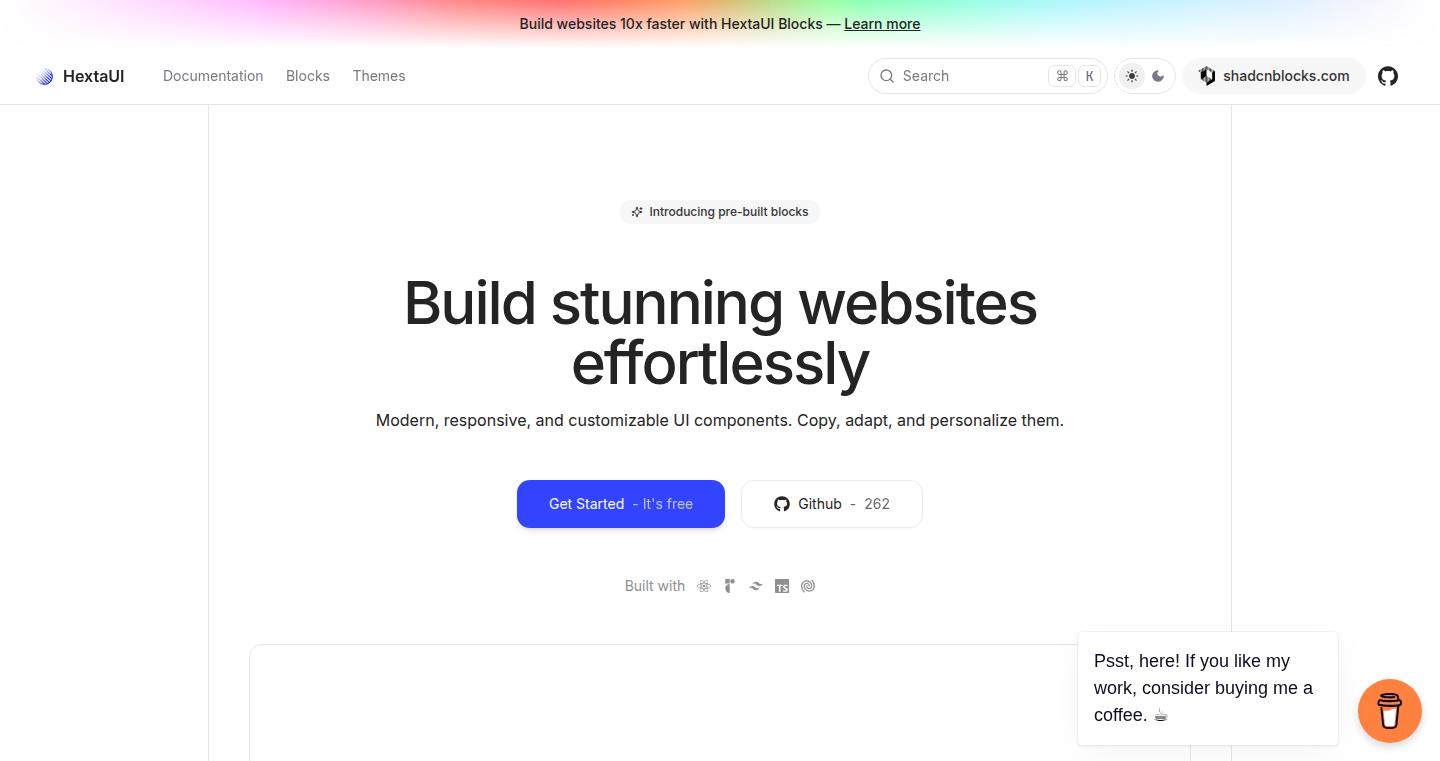
Author
preetsuthar17
Description
HextaUI is a collection of pre-built UI components and website blocks designed for web developers. It focuses on providing reusable, well-designed, and accessible UI elements. The project was rebuilt from scratch, incorporating modern CSS frameworks, animated components, and a focus on modularity and scalability. This approach allows developers to quickly build websites with consistent styling and functionality. So, this helps you rapidly build websites without starting from scratch.
Popularity
Points 2
Comments 0
What is this product?
HextaUI offers ready-to-use UI components (like buttons, forms, and navigation menus) and website blocks (pre-designed sections like headers, footers, and hero sections). It's built using modern web technologies, potentially leveraging frameworks like Tailwind CSS to ensure good design, responsiveness, and accessibility. The innovation lies in offering a curated set of components and blocks, saving developers time and effort in designing and coding common website elements. So, it saves you the hassle of designing the same elements over and over again.
How to use it?
Developers can integrate HextaUI into their projects by importing the provided components and blocks into their website's code. They can then customize the styling and functionality to match their specific needs. This is often done by including the relevant CSS and JavaScript files in their project, or by utilizing a package manager like npm to install the components. Think of it like LEGO bricks for websites – you assemble pre-made pieces to create your desired structure. So, you can rapidly assemble a website with pre-made parts.
Product Core Function
· UI Component Library: Provides a set of pre-designed and styled UI components (buttons, forms, inputs, etc.). These components are reusable and consistent, saving developers time and ensuring a cohesive look and feel across a website. This is valuable because it avoids the need to write CSS and HTML for basic elements, making website building faster.
· Pre-built Website Blocks: Offers ready-made sections or blocks (headers, footers, hero sections) that can be easily integrated into a website layout. This allows developers to quickly assemble complex page structures without manually coding them. For example, you can quickly create a complex hero section for your website.
· Modular Design: Employs a modular design approach, meaning that the components and blocks are built in a way that they can be easily customized, extended, and combined with other components. This enhances flexibility and maintainability. So, if you want to change the style of all the buttons in your project, you can just change it in a single place.
· Accessibility Focused: Likely designed with accessibility in mind, meaning the components are built to be usable by people with disabilities (e.g., screen reader compatibility). This ensures a wider audience can access your website. For example, people with visual impairment can use your website.
· Animated Components: Incorporates animated components to add visual interest and improve user experience. This can include subtle animations for buttons, transitions between sections, or other interactive elements. By simply adding one line of code to the UI, you can add an animation to it.
Product Usage Case
· Rapid Prototyping: Use the pre-built components and blocks to quickly create a prototype of a website or web application. This allows designers and developers to rapidly test and iterate on ideas. For example, if you want to quickly show a client how their website might look, this helps.
· Consistent Design System: Integrate HextaUI into a project to establish a consistent design system across all pages and sections. This ensures a unified look and feel, improving user experience. So you don't have to manually match design elements on every page of your website.
· Faster Development: Leverage the pre-built components and blocks to significantly speed up the website development process. Developers can focus on the unique aspects of the project rather than spending time on basic UI elements. This allows you to finish website projects much faster.
· Websites for Non-profits: Non-profit organizations and other smaller groups may have limited resources. Using the pre-built components means they do not need to hire a designer to have a visually appealing website.
35
HabitCounter: A Minimalist iOS Habit Tracker
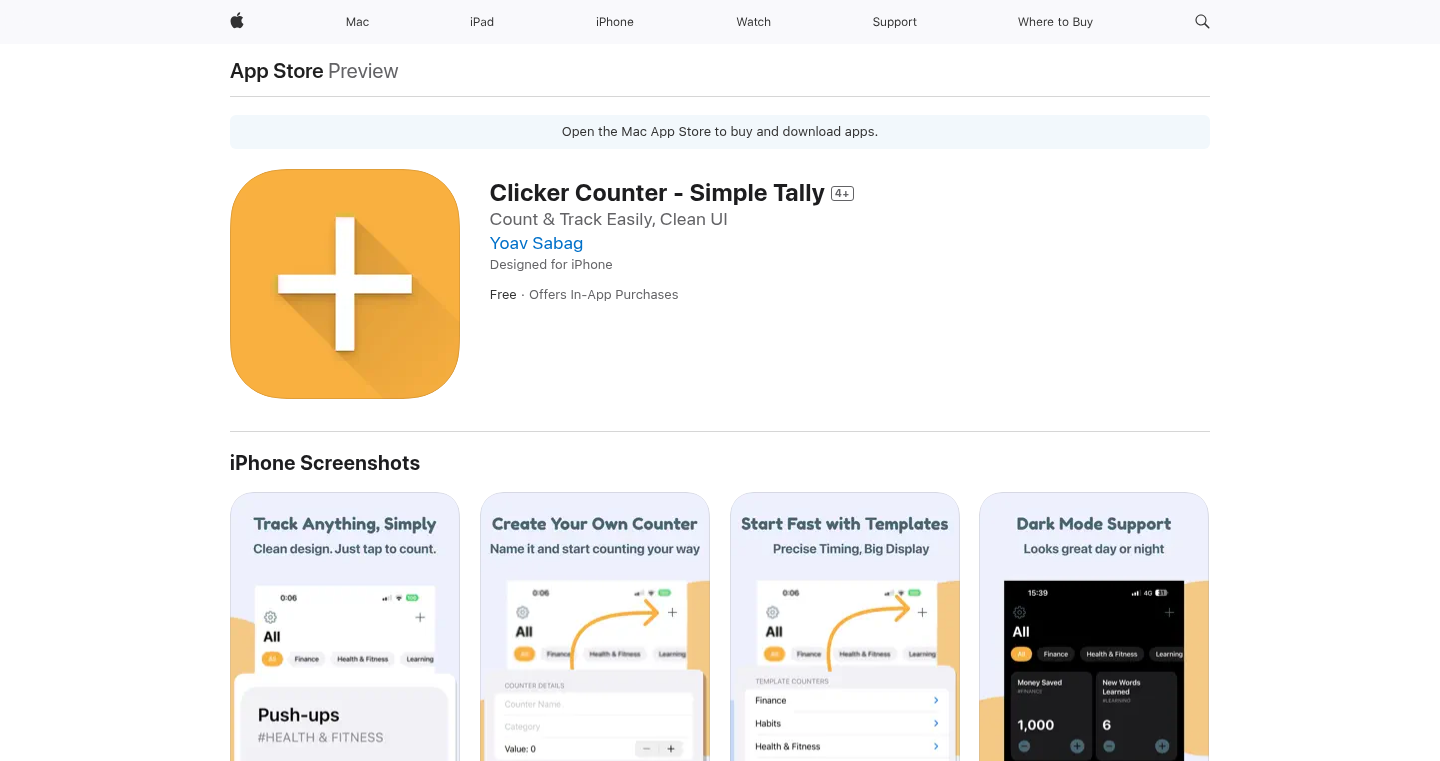
Author
yoav_sbg
Description
This is a straightforward iOS application for tracking and counting habits. The innovation lies in its simplicity and focused approach to habit formation. Instead of complex features, it prioritizes core functionality: counting habit occurrences and providing a clean, distraction-free interface. It tackles the common problem of feature bloat in habit tracking apps, offering a minimalist solution to encourage consistent tracking and ultimately, habit building.
Popularity
Points 2
Comments 0
What is this product?
It's a basic app for iPhones and iPads. The technical heart of this app is its efficient data storage and user interface (UI) design. It uses Core Data (Apple's data persistence framework) or similar local storage mechanisms to save the habit data, ensuring data safety and minimal battery drain. The UI is probably built using SwiftUI or UIKit, the frameworks Apple provides, focusing on clarity, ease of use, and a clean visual presentation. The app's innovation is the simplicity. It does not bombard the user with unnecessary features, charts, and graphs, making it easier to maintain and stay motivated.
How to use it?
Developers can use this project as a template or learning resource. If they want to build a similar app, the source code (if open-sourced) can provide a good foundation. They can learn how to implement data storage, create a user-friendly UI with iOS frameworks, and structure a simple yet effective application. Think about using it as an educational tool to understand basic iOS app development principles. You can modify it, add features, or use the code as a starting point for your own habit tracking apps. This simplifies your own project to focus on solving your specific problem.
Product Core Function
· Habit Tracking and Counting: The app allows users to easily log the occurrence of a habit. So this gives a simple way to keep track of how many times you do something, essential for habit building.
· Data Persistence: Uses Core Data or a similar local storage mechanism. So this means your habit data is safe, even if you close the app or restart your phone. You will not lose your tracking progress.
· User-Friendly Interface: Focuses on a clean and intuitive design for easy navigation and use. So it's very simple and easy to track habits without distraction.
· Data Visualization (Optional): Basic display of counts. So the user knows how frequently they're engaging in a habit.
Product Usage Case
· Beginner iOS Developer Education: A junior developer can learn data persistence, UI design, and app structure using this as a model. So this gives developers a foundation in iOS app development.
· Personal Habit Improvement: Individuals looking to track and improve their habits, and want a simple, distraction-free tool. So this helps users to build good habits, without being overwhelmed by features.
· Prototyping Habit-Tracking Features: Experienced developers can use it as a starting point for more complex apps, prototyping features with the existing code. So this provides a quick start for building custom habit tracking solutions.
· Simple Data Collection: Tracking attendance at the gym, how many hours of work you accomplished, or how many cups of coffee you consumed. So this enables easy counting for habit and task tracking.
36
CD Calculator - Instant Interest Returns
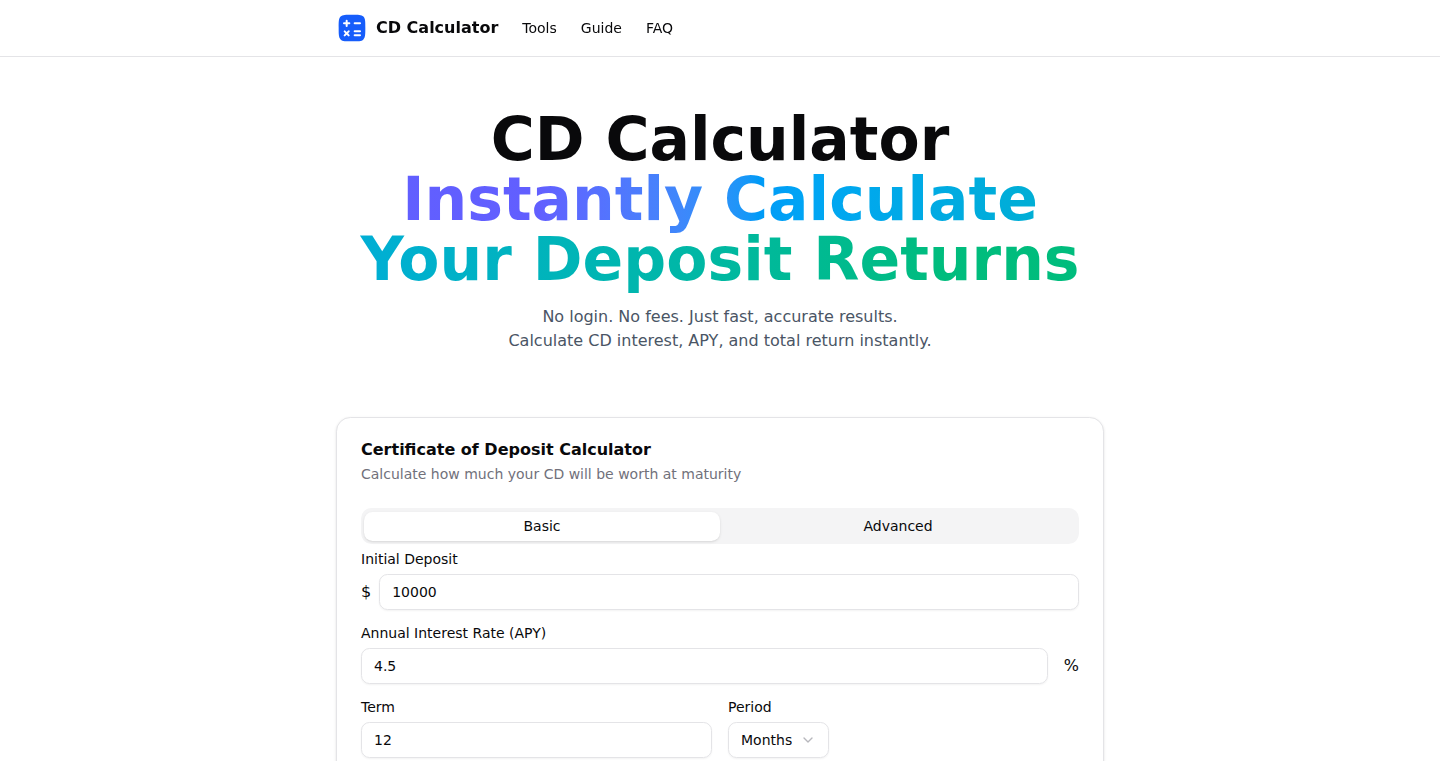
Author
lur0913
Description
This is a straightforward online tool designed to calculate the interest earned on bank Certificates of Deposit (CDs). The creator built it because existing online calculators were often clunky, out-of-date, or filled with ads. It focuses on speed, ease of use, and accuracy. It allows users to input the principal amount, interest rate, and term of the CD to instantly see the returns. The project is built using modern web technologies like Astro, Tailwind CSS, and vanilla JavaScript. So this helps you quickly understand how your money will grow with a CD, without the hassle of confusing interfaces.
Popularity
Points 2
Comments 0
What is this product?
CD Calculator simplifies the process of understanding CD returns. It uses a simple formula to calculate compound interest. The core innovation lies in its user-friendly interface and focus on providing accurate results quickly. It avoids the common pitfalls of existing calculators, such as outdated designs and intrusive advertising. So it gives you a clear and accurate view of your potential earnings from a CD investment.
How to use it?
Developers can utilize the calculator as a reference for building financial applications or integrating CD return calculations into their projects. They can study its implementation (built with Astro, Tailwind CSS, and vanilla JavaScript) for best practices in web development, specifically how to create a clean, responsive user interface. The tool's one-click result copying can be integrated into other tools as well. So, developers can learn from its clean implementation, or even reuse its logic in their own financial tools.
Product Core Function
· Instant Calculation: The calculator provides immediate results based on user input. This is achieved through efficient JavaScript calculations performed directly in the user's browser. This allows users to get instant feedback on their CD investment scenarios.
· Compound Interest Simulation: The tool simulates compound interest calculations, allowing users to see how their interest grows over time. This involves applying the compound interest formula either monthly or annually, based on user selection. This enables users to understand the power of compounding in a straightforward manner.
· User-Friendly Interface: The use of Astro, Tailwind CSS, and vanilla JavaScript ensures a clean and responsive user interface, making it easy to use on mobile devices. This leads to an accessible tool for anyone.
· One-Click Result Copying: The ability to copy results with a single click streamlines the user experience, allowing users to easily share or save their calculated results. This makes the results easily shareable and usable for further planning.
Product Usage Case
· Financial Planning: A financial planner could use the calculator to quickly show clients potential CD returns, tailoring the advice to their individual needs. This makes it easy to demonstrate investment strategies and financial projections.
· Personal Finance Tracking App: Developers could integrate the CD calculator logic into a personal finance app to enable users to estimate their CD returns within the app. This gives users a handy tool to manage investments.
· Educational Tool: The calculator can be used as an educational tool to demonstrate the impact of interest rates and compounding on investments, making it easier for individuals to understand the basics of financial growth. This helps explain finance concepts in a simple way.
37
nkv: Decentralized Key-Value Store on Nostr
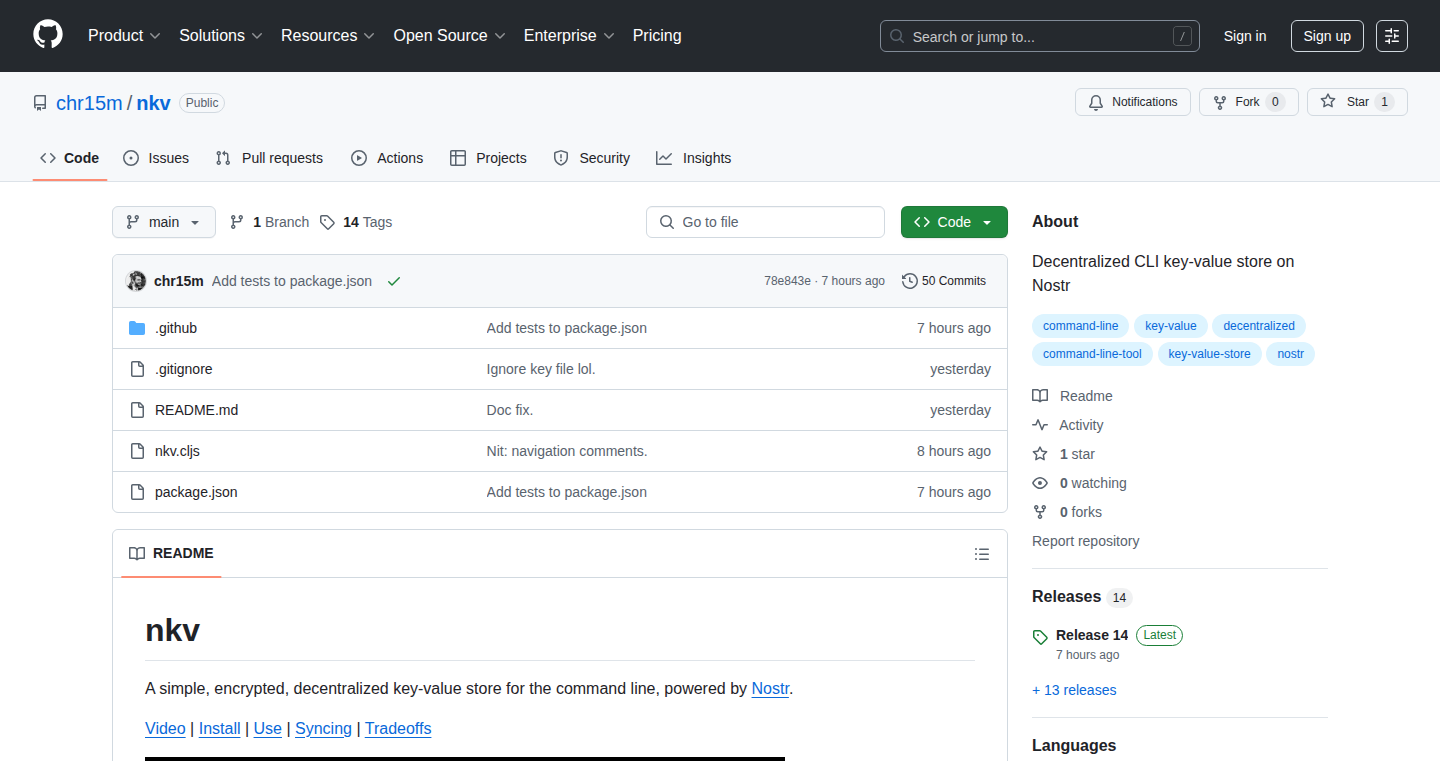
Author
chr15m
Description
nkv is a command-line tool that lets you store and retrieve simple data (key-value pairs) across different devices without needing a central server. It leverages the Nostr network, a decentralized social media protocol, as its backbone. The innovation lies in using Nostr, a system originally designed for social interactions, for data storage, offering a decentralized, censorship-resistant alternative to traditional key-value stores. This tackles the issue of needing a central point of failure and data control.
Popularity
Points 2
Comments 0
What is this product?
nkv is like a tiny, distributed filing cabinet. Instead of storing data on one computer, it spreads it across many, using the Nostr network. When you save something (a key-value pair), nkv publishes it on Nostr. When you want to retrieve the data, nkv looks across the Nostr network for that information. The innovative part is using Nostr, designed for social media, for this data storage. So what? This gives you more control and makes it harder for anyone to shut down or control your data.
How to use it?
Developers use nkv through the command line. You can store simple text or numbers associated with a specific name (key), then retrieve them later from any device connected to the Nostr network. For example: `nkv set mykey "hello world"` stores "hello world" under the key "mykey". Then, `nkv get mykey` retrieves it. Integrate it into scripts to sync configurations, share small pieces of data across different systems, or even build small, decentralized apps. So what? You get a way to easily share small data across your devices without needing to set up servers.
Product Core Function
· Storing key-value pairs: Allows saving simple data with associated names. This provides a fundamental building block for data sharing and retrieval. So what? Enables storing and retrieving of configuration files and small-scale data across devices.
· Retrieving key-value pairs: Lets you access previously stored data by its key. This allows you to get back information you've previously saved. So what? This means you can easily sync settings, share small pieces of information, or pass data between different applications across devices.
· Decentralized storage: Uses the Nostr network for data storage, removing the need for a central server. This enhances data security and censorship resistance. So what? You get better control over your data since it's not stored in one single place that can be controlled.
· Command-line interface: Provides a straightforward way to interact with the key-value store using terminal commands. This makes it easy for developers to integrate nkv into scripts and automation tasks. So what? You can easily use the tool in shell scripts, enabling you to automate tasks like syncing configuration files between multiple devices.
Product Usage Case
· Syncing configuration settings: Developers can use nkv to synchronize configuration settings between different computers. For instance, store your favorite editor settings on one machine, and easily retrieve them on another. So what? This saves time and effort by making it simpler to configure multiple machines.
· Sharing small pieces of data: Sharing small data, such as API keys or short messages across multiple devices. You can store a note on one device and immediately retrieve it on another. So what? This facilitates simple cross-device data sharing without complex setup.
· Building simple decentralized applications: Developers could start building decentralized applications that require storing small pieces of data on the Nostr network, perhaps simple games, or collaborative to-do lists. So what? Opens up opportunities for creating resilient and censorship-resistant applications.
38
JobAdvertGen: AI-Powered Job Description Crafting Tool

Author
herodoturtle
Description
This project, JobAdvertGen, leverages the power of AI to automatically generate compelling and effective job advertisements. It tackles the common problem of crafting time-consuming and often ineffective job descriptions. The innovation lies in using natural language processing (NLP) techniques to understand job requirements and generate tailored descriptions, saving recruiters and hiring managers valuable time and improving the chances of attracting qualified candidates. So this helps you to create better job ads faster.
Popularity
Points 2
Comments 0
What is this product?
JobAdvertGen is an AI-powered tool that takes job requirements as input and outputs a well-written job advertisement. It works by using NLP to analyze the input, understand the key skills and responsibilities needed for the role, and then generate a description that highlights these aspects in an engaging way. The AI models are trained on vast datasets of existing job descriptions to learn the best practices for attracting candidates. So this helps you get a better return on your hiring investment.
How to use it?
Developers can use JobAdvertGen by providing the necessary details of the job, such as the title, key responsibilities, required skills, and desired experience. The tool then generates a ready-to-use job description. The generated text can be directly used on job boards or can be further customized. Integrations with existing HR systems can be developed via APIs for automated job description generation. So you can reduce the time spent writing job ads.
Product Core Function
· Automated Job Description Generation: This is the core feature, taking in job details and producing a complete job advertisement. The value is in saving time and ensuring a consistent, professional tone for all job postings. It is useful for recruiters who need to post multiple job openings.
· Keyword Optimization: The tool automatically identifies and incorporates relevant keywords to improve the visibility of job postings on search engines like Google and job boards. This is valuable because it increases the reach of job postings and attracts more qualified candidates. This is useful for ensuring your ads are seen by more people.
· Tone Customization: The tool may offer options to adjust the tone of the job description, such as formal, informal, or friendly, to align with the company culture. This is valuable for adapting the description to the target audience and the company's brand. It helps you match the job posting to your company's style.
Product Usage Case
· A startup company struggling to find the right words to describe a new engineering role can use JobAdvertGen to quickly generate a draft job description, which can then be reviewed and customized to fit the company’s specific needs. This saves time and helps to attract the right people.
· A large enterprise can use JobAdvertGen to create a consistent and professional brand across all of its job postings, ensuring that all descriptions meet the company’s standards and are optimized for search. This improves their brand image and makes it easier to find new hires.
· A recruitment agency handling various clients can leverage JobAdvertGen to rapidly generate tailored job descriptions for each client, ensuring their clients' needs are met efficiently. It will lead to faster job posting for different clients.
39
TheGistHub: AI-Powered Rapid Book Insights
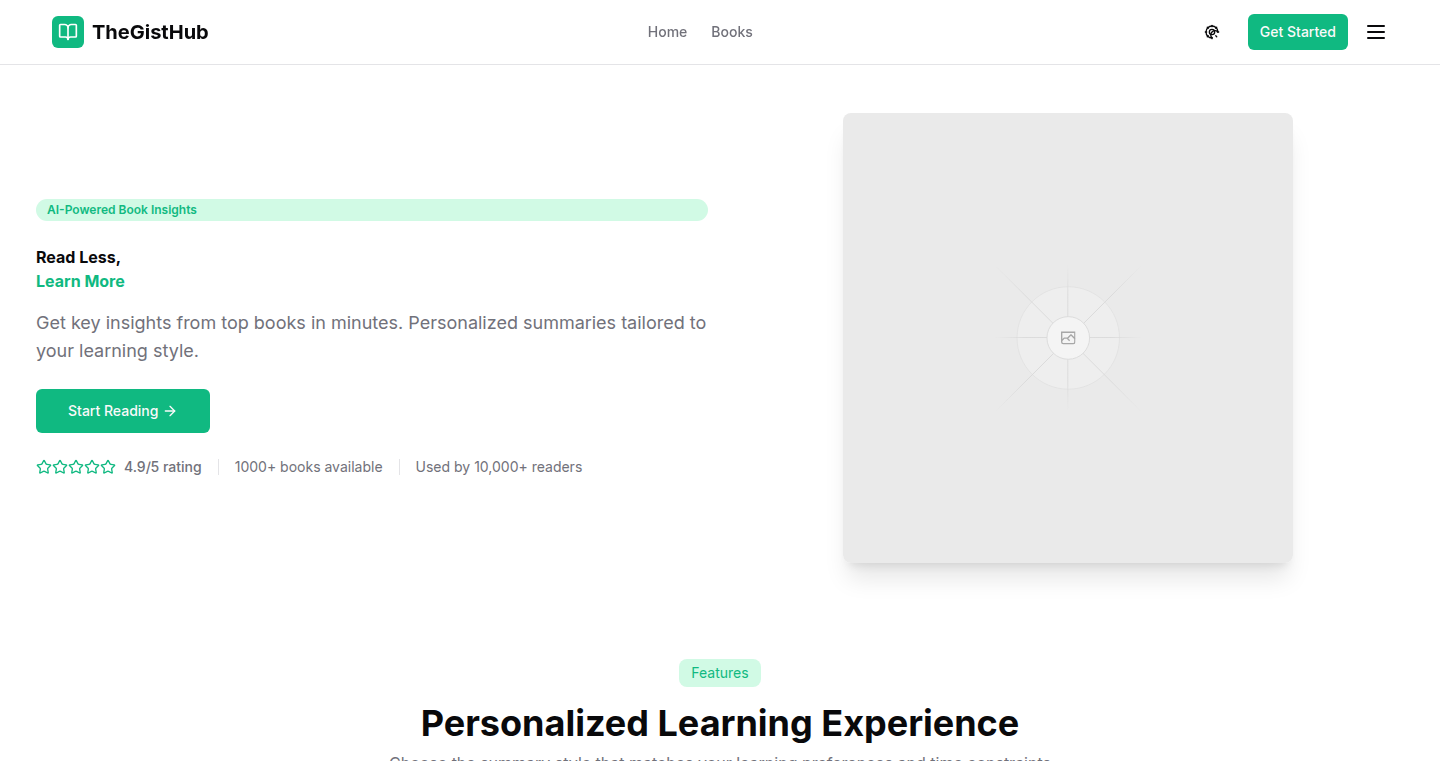
Author
vernu
Description
TheGistHub is a project leveraging the power of Artificial Intelligence to generate concise summaries of books, delivering key insights in approximately 10 minutes. It addresses the common problem of information overload and time constraints by providing a quick and efficient way to grasp the core concepts of a book without having to read the entire text. The innovation lies in its use of AI to distill complex information into digestible summaries, making knowledge acquisition significantly faster.
Popularity
Points 1
Comments 1
What is this product?
TheGistHub uses AI, specifically Large Language Models (LLMs), to analyze the text of a book and automatically generate a summary. Think of it like having a super-smart reader who can tell you the most important parts of a book in a fraction of the time. It identifies the main ideas, key arguments, and essential takeaways, presenting them in a clear and concise format. This saves time and effort, allowing you to quickly understand the core themes of a book. So, this is useful for anyone who wants to learn quickly.
How to use it?
Developers and users can access TheGistHub's summaries via a web interface or potentially integrate it into their own projects. Imagine a research tool where you can quickly scan the summaries of relevant books before diving into the full texts. The integration could be as simple as linking to TheGistHub's summaries from your application or using an API (if one is available) to directly pull the summaries into your application. So, you can quickly get the overview of a book.
Product Core Function
· AI-Powered Summarization: This is the core functionality. The system uses AI to automatically extract the main points from a book and create a summary. The value is in saving significant time and effort by avoiding having to read an entire book to understand its key concepts. It's great for researchers, students, or anyone who wants to quickly understand the essence of a book.
· Rapid Knowledge Acquisition: The project’s primary goal is to provide summaries in a very short time frame, making it ideal for people who need quick access to information. It has the benefit of efficient learning.
· User-Friendly Interface: A simple and easy-to-navigate interface allows users to find and access book summaries without any technical expertise. So, this is helpful for people who are not tech experts.
Product Usage Case
· Research Projects: Researchers can use TheGistHub to quickly scan summaries of books relevant to their research topic. This allows them to determine the relevance of a book and whether they need to read the entire text, saving time and resources. So, this is helpful to determine if the book is relevant.
· Educational Tools: Educators can use TheGistHub to provide students with quick summaries of assigned readings, helping them grasp the core concepts before or after reading the full text. It can be used as a study aid. So, this is helpful for understanding main ideas quickly.
· Personal Learning: Individuals can use TheGistHub to understand the key ideas of books in fields they are interested in. So, this is helpful in quickly knowing a book's core idea.
40
Ophis: CLI-to-MCP Bridge for AI-Powered Automation
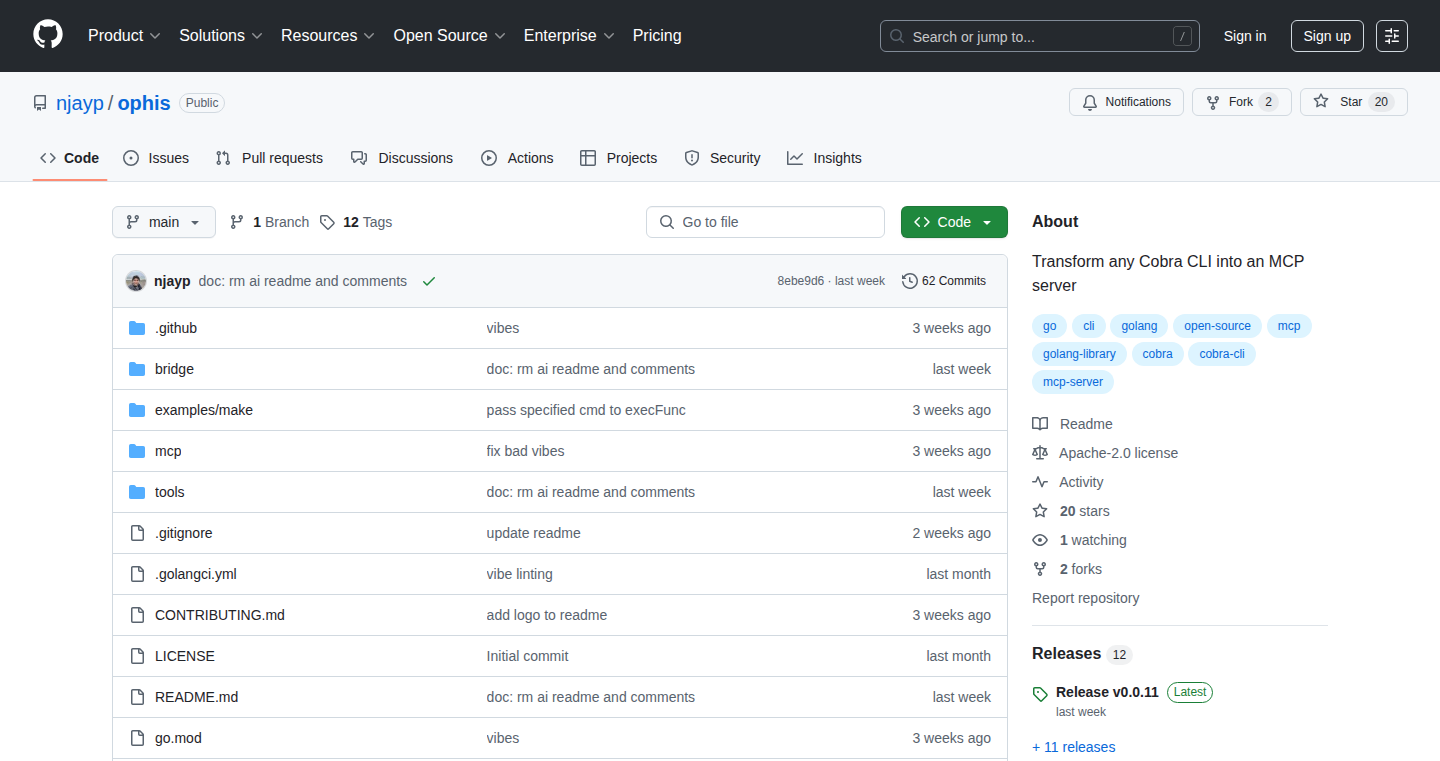
Author
njayp
Description
Ophis is a Golang-based tool that transforms your existing Cobra-based command-line interface (CLI) tools into Model Context Protocol (MCP) servers. This allows AI assistants, like Claude, to understand and execute your CLI commands in a structured and controlled manner. The innovation lies in bridging the gap between traditional CLI tools and modern AI interfaces, enabling AI to interact with your systems directly. It addresses the problem of directly exposing CLIs to AI, which can be unsafe and unpredictable, by providing structured interaction with type checking and parameter validation, ensuring safer and more reliable AI-driven automation.
Popularity
Points 2
Comments 0
What is this product?
Ophis works by taking your existing Cobra CLI and creating an MCP server. MCP is a protocol that defines how AI assistants can interact with tools. Ophis automatically handles the translation, allowing AI assistants to interpret your CLI commands as structured tools with type checking and validation. This prevents AI from running arbitrary commands. This project uses a command factory interface to create fresh command instances for each call, preventing state pollution while maintaining thread safety. So, instead of giving an AI direct shell access (which is risky), you give it structured access to your CLI tools.
How to use it?
Developers can use Ophis by pointing it at their Cobra CLI project. Ophis then generates an MCP server that can be integrated with AI assistants like Claude. Developers need to implement a command factory interface to ensure proper state management and thread safety. The output is an endpoint that the AI assistant can then use to interact with the CLI. You provide your CLI, and Ophis provides the AI interface.
Product Core Function
· CLI to MCP Conversion: Ophis automatically converts Cobra-based CLIs into MCP servers, enabling AI assistants to use them.
· Structured Interaction: The tool provides type checking and parameter validation for all CLI commands, improving safety and reliability.
· State Management: Uses a command factory to ensure fresh instances and thread safety, preventing state pollution.
· AI Assistant Integration: Allows seamless integration with AI assistants like Claude, turning them into command execution engines for your CLI tools.
Product Usage Case
· Kubernetes Management: Integrate kubectl and helm CLI commands with an AI assistant to manage a Kubernetes cluster through natural language.
· Automated DevOps: Automate CI/CD pipelines by enabling AI to trigger CLI commands for build, test, and deployment processes.
· System Administration: Allow an AI to interact with CLI-based system administration tools, automating routine tasks and streamlining workflows.
· Custom Tool Integration: Connect any existing CLI tool based on Cobra to an AI assistant, enabling structured interaction, which greatly enhances its usefulness. For example, allowing AI to interact with your custom CLI for data analysis or any specialized CLI based on Cobra.
41
AWS S3 Bucket Creation Inspector
Author
furkansahin
Description
This project highlights a counterintuitive design flaw in AWS S3's create_bucket API. The core issue lies in how different regions are handled. For some regions, you must specify a 'location_constraint' to create a bucket; for others, you *must not*. This inconsistency leads to developer confusion and potential errors. The project aims to illuminate this poor design through demonstrating the unexpected behavior and providing clearer guidance. So, this helps developers understand the quirks of AWS S3 and avoid common pitfalls during bucket creation, saving time and frustration.
Popularity
Points 1
Comments 1
What is this product?
This isn't a standalone tool, but a demonstration of a flawed API design. Specifically, it points out the inconsistent behavior of the AWS S3 `create_bucket` API when dealing with different regions. To create a bucket in some regions, you must provide a `location_constraint` parameter, while in others (like us-east-1), you *must not*. This project essentially shows how this works and the error you'd encounter if you get it wrong. The innovation here is the demonstration of the problem, making it clear to developers where the potential issues lie. So, it helps you understand the details of AWS S3 bucket creation better.
How to use it?
While there's no direct 'usage' in the sense of running a program, developers can learn from the example presented. They can use the information to avoid making similar mistakes when using the AWS S3 API directly. The value lies in understanding the nuances of the API, not in using a separate tool. The developer can examine the described scenarios, and understand how to set up the correct configuration, and avoid the `InvalidLocationConstraint` error when creating buckets. So, it helps to improve code quality.
Product Core Function
· Demonstrates the inconsistent behavior of AWS S3's `create_bucket` API: The core functionality is to illustrate how region handling is performed differently by showing examples. This highlights that developers need to be aware of the regional differences. It shows you that when building automated infrastructure tools using AWS SDKs, you might need specific conditional logic for different regions. So, you can avoid potential problems when automating tasks.
· Explains the `location_constraint` parameter: The project helps explain what the `location_constraint` parameter is, and how to use it, which is critical to understand when creating an S3 bucket in most regions. If you use the incorrect `location_constraint`, then you'll get an error. So, if you are building applications that interact with S3, you can create the buckets more efficiently.
· Illustrates error messages and troubleshooting: It gives examples of the error messages and how the API functions when the developer uses the incorrect configuration, which helps developers understand what errors to look out for when they encounter problems. The project is not necessarily offering a specific solution, but pointing out a problem with a common service. So, it provides you with information to understand how to debug your code more efficiently.
Product Usage Case
· Infrastructure-as-Code (IaC) deployment: Imagine you're using tools like Terraform or CloudFormation to set up your AWS infrastructure. This demonstration helps you write more robust and error-free IaC code. For example, you can easily set up a system to deploy buckets using the `aws_s3_bucket` resource. So, it can save you time when deploying your infrastructure to different regions.
· Automated testing of AWS API interactions: When you're writing unit tests for code that interacts with the AWS S3 API, this helps you to understand the intricacies of how different regions behave. This awareness allows you to create comprehensive test cases that cover all scenarios. So, it helps you to ensure the reliability of your systems.
· Educational purpose: It provides a very clear example of why understanding the details of an API is important, even for widely used services. This knowledge can be used to create documentation and tutorials for other developers. So, it provides more details for those who might be new to AWS S3 or similar services.
42
CrossLink - Chrome Extension for Cross-Site Article Comparison
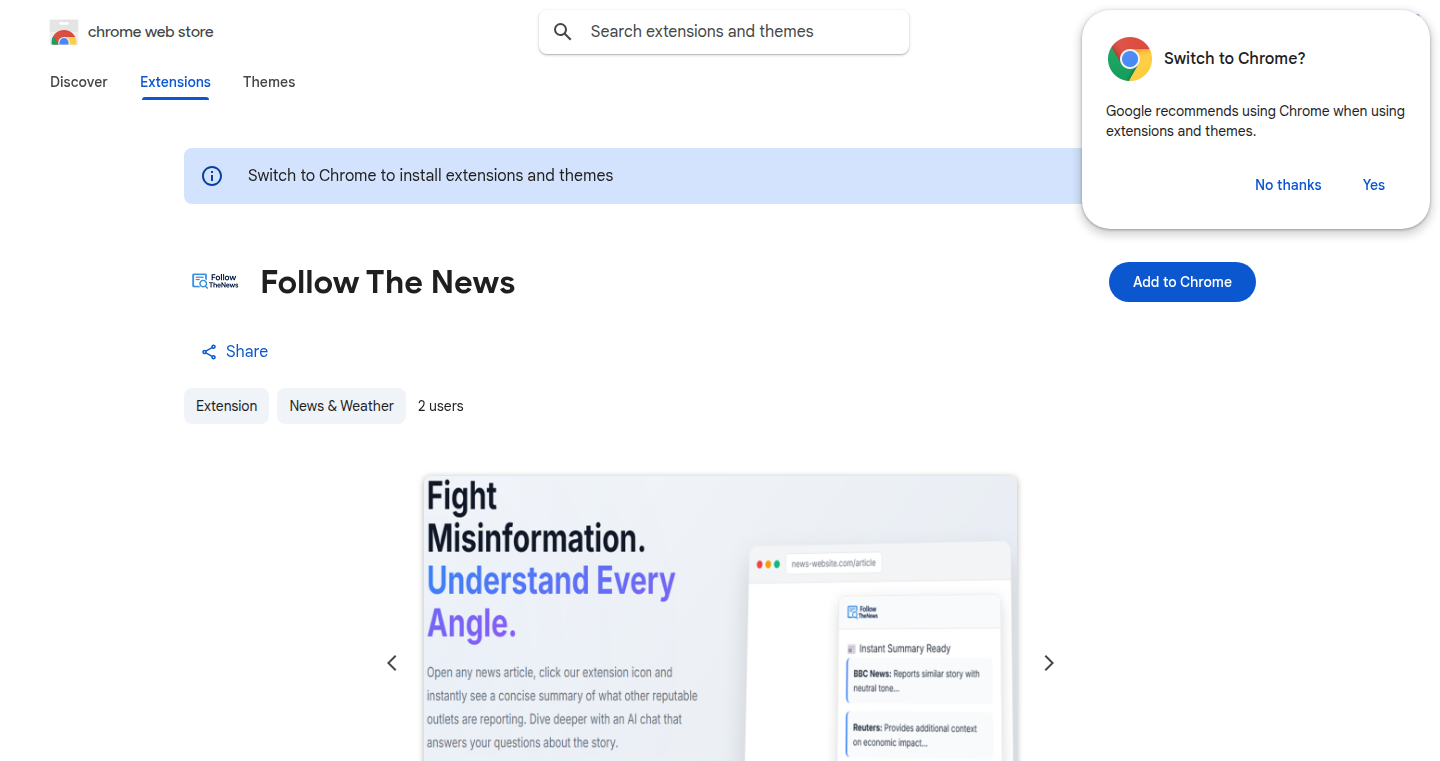
Author
saltmineworker
Description
CrossLink is a Chrome extension designed to analyze news articles and provide links to related coverage from other news websites. It uses a combination of natural language processing (NLP) and web scraping to identify the main topics and concepts of the current article. It then searches for similar articles across a user-defined list of news sources. The project's technical innovation lies in its ability to automatically aggregate diverse perspectives on a single news item, directly within the user's browsing experience, and it solves the problem of information silos by promoting a more comprehensive understanding of news stories. It also addresses the challenge of quickly comparing different viewpoints on the same topic.
Popularity
Points 1
Comments 1
What is this product?
CrossLink is a Chrome extension that helps you find what other news websites are saying about the same story you're reading. It uses clever techniques like understanding the meaning of words (Natural Language Processing) and automatically gathering information from the web (web scraping) to find related articles. So, if you're reading a story on one website, it can show you what other websites are saying about the same thing. The innovation is that it brings different perspectives to you automatically, right where you're already reading.
How to use it?
Developers can use CrossLink as a starting point for building their own content aggregation tools or news analysis platforms. They can study the source code, learn from the NLP techniques used, and adapt the web scraping methods to gather information from different sources. To use CrossLink, you simply install the Chrome extension. When you visit a news article, the extension analyzes the content and displays links to similar articles from other news sources. It's integrated directly into your browser, making it easy to compare different viewpoints. So, you can quickly understand multiple angles on a news story. For example, you could build a similar system for scientific papers or product reviews.
Product Core Function
· Article Content Analysis: This feature analyzes the text of the current news article to identify key topics and concepts. This uses NLP techniques, allowing the extension to understand the meaning and context of the article. So, you get a deeper understanding of what the article is about, making comparison easier.
· Web Scraping for Similar Articles: The extension automatically searches other news websites to find articles related to the current one. This process gathers information from various sources in an automated way. So, you don't have to manually search and compare different articles, saving you time and effort.
· Cross-Site Link Aggregation: It presents links to similar articles in a single place, right in your browser. This allows you to quickly compare different perspectives. So, you can easily see what different news sources are saying about the same story, enabling a more comprehensive view.
· User-Defined News Sources: The user can configure the news sources that CrossLink searches. This allows users to customize the sources according to their preferences. So, you can choose the news sources you trust and get information from websites you value.
Product Usage Case
· News Aggregation Platform Development: Developers can study and adapt the source code to build their own news aggregation platforms. For example, a developer could create a website that aggregates news articles from various sources, automatically analyzing and linking them. So, this allows you to quickly create a news site that highlights different viewpoints.
· Research on Sentiment Analysis: The extension can be used as a starting point to research how different news sources portray a particular event. Developers can use it to analyze the sentiment (positive, negative, or neutral) of articles from different sources. So, you can research how different sources cover the same event from various angles.
· Automated Fact-Checking System: The core technology behind CrossLink, comparing articles across different websites, can be adapted to build fact-checking tools. The system can analyze the claims made in an article and cross-reference them with claims from other sources to determine their accuracy. So, you can create a tool that quickly checks the accuracy of news articles.
· Content Recommendation Systems: The core NLP analysis can be implemented into recommendation systems. Similar technologies can then be used to recommend articles, videos, or products based on a user's interests and browsing history. So, you can build a better recommendation system for news and other content.
43
WasmBarcode: Locally Generated Barcodes for Enhanced Privacy and Efficiency
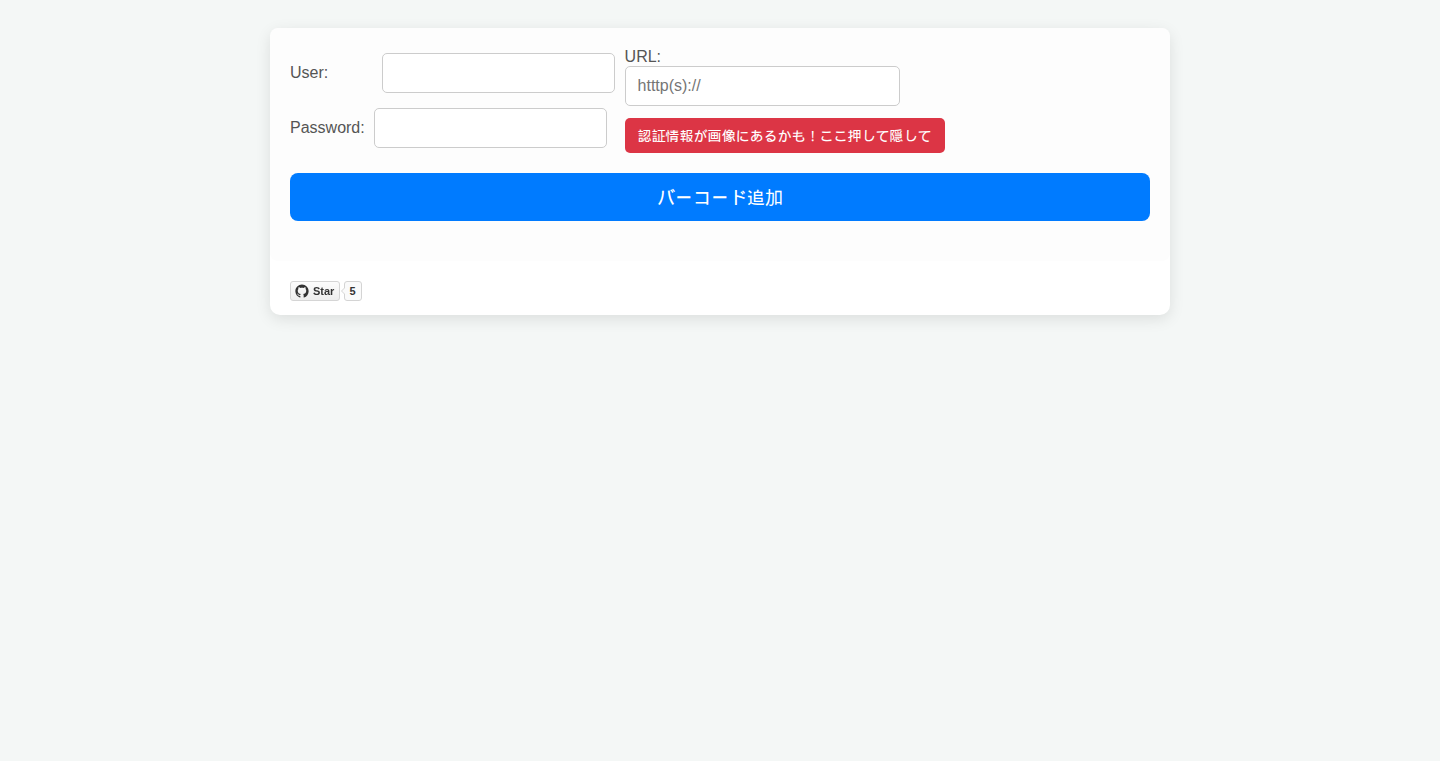
Author
ddddddO
Description
WasmBarcode is a web application that lets you generate multiple barcodes and QR codes directly in your browser, without sending any data to external servers. It leverages WebAssembly (Wasm) for fast and secure barcode generation, ensuring your data stays private. This addresses the common concern of data leakage when using online barcode generators, offering a privacy-focused solution for creating QR codes and barcodes, especially useful for sensitive information like URLs with authentication credentials. The project also features user-friendly enhancements like barcode enlargement on hover and shareable page states via URL parameters.
Popularity
Points 2
Comments 0
What is this product?
WasmBarcode is a web-based tool that creates barcodes and QR codes entirely within your web browser using WebAssembly (Wasm). Instead of relying on a server to generate the barcode, it uses your computer's processing power. This means the information you use to create the barcode, like URLs, stays on your device, increasing your privacy. The core technology involves the Go programming language compiled to Wasm to handle the barcode generation logic. So what does it do? It generates barcodes locally, supports multiple barcodes on one page, lets you hide QR codes for security, enlarges barcodes on hover for better scanning, and allows you to share the page state through the URL (excluding sensitive information).
How to use it?
Developers can use WasmBarcode to quickly create barcode generation tools that are privacy-focused. Integrating this into a project is as simple as embedding the webpage's URL or integrating the Wasm code directly. Imagine a project where you need to generate QR codes for product labels, event tickets, or even internal documentation. By using WasmBarcode, developers can ensure that the barcode generation process is secure and doesn't involve sending sensitive information to third-party servers. For example, you could use this in an e-commerce app to create QR codes for shipping labels or in an internal system to generate codes for inventory management. This also simplifies integration with existing systems because it’s a webpage, which can be embedded in many ways.
Product Core Function
· Local Barcode Generation (Wasm): The project uses WebAssembly to generate barcodes within the user's browser. This eliminates the need to send data to a server, enhancing user privacy. So what does this do? It means that the URLs or any information you use to create the barcode stays on your device, and the barcode generation happens quickly because your computer does the work.
· Multiple Barcode Generation: The application allows the generation of multiple barcodes on a single page. This is valuable for scenarios where you need to create several barcodes at once. Why is it helpful? You can create sets of barcodes for various items or tasks without the inconvenience of generating them one at a time.
· QR Code Hiding: For QR codes containing sensitive information like authentication credentials, the application offers the ability to hide the QR code. This is a security feature that prevents accidental sharing of sensitive data in screenshots or on shared displays. Why is this useful? It protects private details from being seen by others.
· Barcode Enlargement on Hover: When multiple barcodes are present, the application provides an enlargement and blur effect on hover, making it easier to scan a specific barcode. Why is this helpful? This helps to avoid accidentally scanning the wrong barcode when several are close together.
· Shareable Page State via URL: The application lets you share the page state via URL parameters. The entered URL and barcode contents are preserved in the URL. Why is this good? You can share the same barcode setups with others easily, without needing to recreate them. But note, that it excludes the secure authentication data.
Product Usage Case
· E-commerce Applications: In an e-commerce app, the developer can use WasmBarcode to create QR codes for shipping labels. The product generates the codes directly in the user's browser, ensuring sensitive shipping details remain private. How is this helpful? Improves data security, and makes it easier to generate multiple labels quickly.
· Event Ticketing Systems: Use the tool to generate QR codes for event tickets. Generate the codes locally ensures user data stays secure. What's the benefit? Guarantees private user data, and enables quick ticket generation for events.
· Internal Documentation Systems: The project can be used to quickly generate QR codes for internal documents like meeting notes, project files. It helps to securely generate and link to documents, making it easy for employees to scan and access the resources. Why is this effective? Secures internal documents while allowing easy access.
· Inventory Management: Developers can integrate WasmBarcode into an inventory system to generate barcodes for product tracking. Why is this valuable? Secure, fast, and reduces the need for complex server-side barcode generation.
44
Amebo: HTTP-First Event Broadcasting Engine
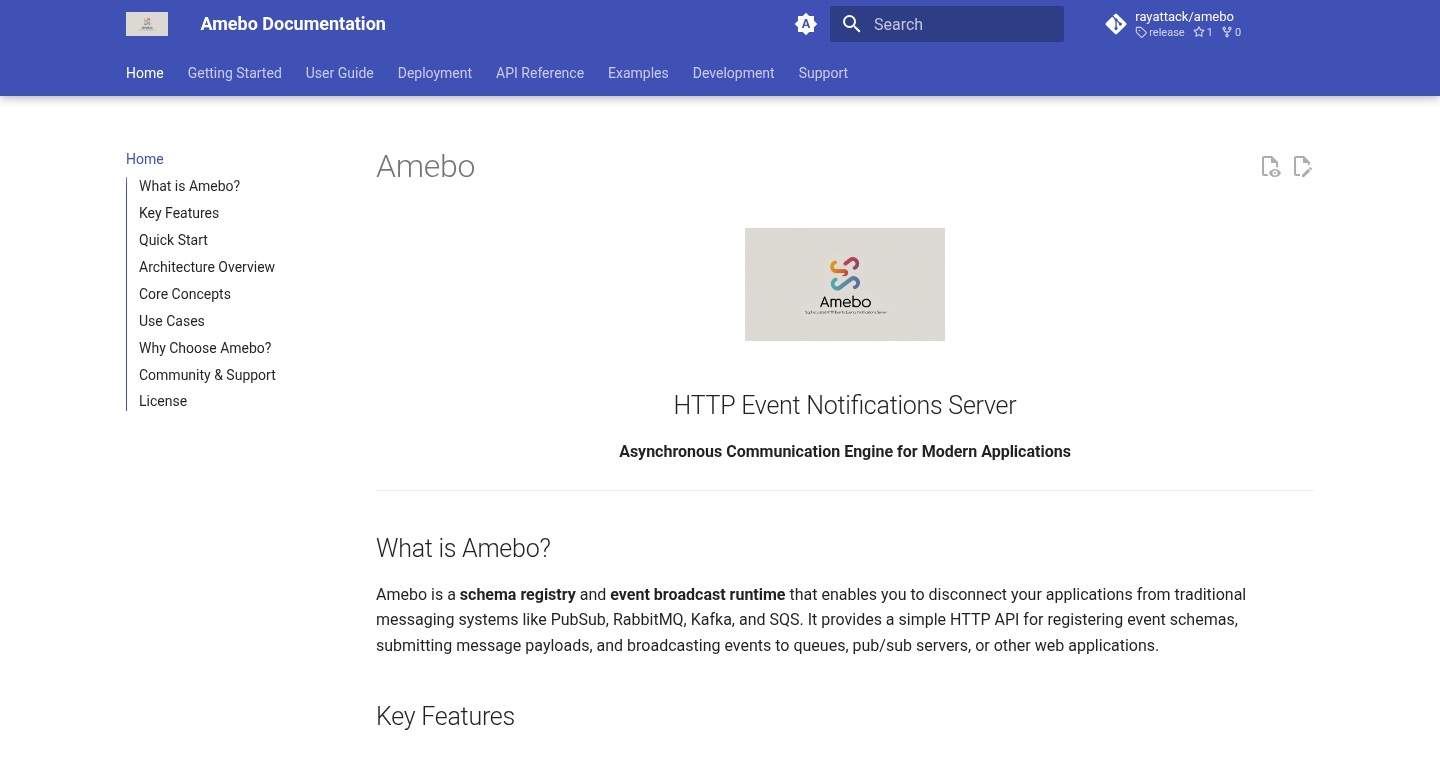
Author
sooiam
Description
Amebo is an open-source library that acts like a simple, fast, and reliable messenger for your applications. It lets different parts of your software talk to each other without getting tangled up in complicated messaging systems like Kafka or RabbitMQ. The cool part? It uses simple HTTP requests, making it easy to set up and use. It focuses on high performance, using less than 10 milliseconds to send messages, and supports features like JSON Schema validation, different storage options (PostgreSQL, Redis, etc.), and flexible event delivery to services, making it a great choice for building microservices or event-driven architectures without the usual headaches.
Popularity
Points 2
Comments 0
What is this product?
Amebo is a software tool that allows different parts of your application to communicate with each other asynchronously, meaning they don't need to wait for each other to finish a task before moving on. It achieves this by using a simple HTTP-based API. Instead of complex systems, you send events via HTTP, Amebo validates the event using JSON Schema, and then broadcasts those events to various destinations (like PubSub, Kafka, RabbitMQ, or webhooks). So what? This simplifies communication between different parts of your application, reduces the complexity of managing dedicated messaging brokers, and improves the overall speed and efficiency of your system.
How to use it?
Developers can use Amebo by integrating it into their applications through simple HTTP calls. You define the structure of your events using JSON Schema. Then, you send event data to Amebo via HTTP POST requests. Amebo takes care of validating the data, storing it, and then sending it to the appropriate destinations or services. For example, you might use it to notify different services about a user registration event. So how? This is useful in event-driven architecture where the change of state in one component should trigger actions in other parts of the system, which can be easily achieved by sending and broadcasting events to other services.
Product Core Function
· High-Performance Event Broadcasting: This means Amebo is built to handle a lot of messages very quickly (sub-10ms latency). The value? Faster communication between your services and improved responsiveness of your application. Use case: Real-time updates in a social media application.
· Simple HTTP-First API: Amebo uses a RESTful API, making it easy for developers to send and receive events using standard HTTP requests. The value? Reduced learning curve and faster integration with existing systems. Use case: Sending notifications from a payment service to an order processing service.
· JSON Schema Validation: Amebo validates event data against predefined JSON schemas. The value? Ensures data integrity and prevents errors caused by incorrect data formats. Use case: Ensuring that all user profile update events contain the required information.
· Flexible Backend Support: Amebo supports various backends for storage (like PostgreSQL, SQLite, Redis). The value? Allows you to choose the best storage solution based on your application's needs and existing infrastructure. Use case: Using Redis for fast event storage when speed is critical, or PostgreSQL for more complex data queries.
· Clustering and High Availability: Amebo is designed to run in clusters, ensuring that your event broadcasting system remains available even if some servers fail. The value? Improves reliability and prevents service disruptions. Use case: A critical service where downtime is unacceptable, such as a financial trading platform.
· Flexible Event Delivery: Amebo can deliver events through various "Event Engines" including PubSub, Kafka, RabbitMQ, SQS, and direct Webhook delivery. The value? This allows developers to choose the best method for event delivery based on their requirements. Use case: Broadcasting events to a variety of services using different message queues, or directly to another service via Webhooks.
Product Usage Case
· Microservices Communication: Imagine you have multiple services, like a user service, an order service, and a payment service. When a user registers, the user service can send an event to Amebo. Amebo then broadcasts this event to the other services. So what? This allows services to react to events happening in other services without direct dependencies, making your system more modular and easier to maintain.
· Real-time Notifications: A web application needs to notify users about new messages, comments, or updates. Instead of building a complex real-time system, each event (like a new message) can be sent to Amebo. Amebo delivers these events to the user’s application. So what? This simplifies the process of building real-time features and ensures reliability.
· Webhook Delivery: When a specific event occurs (e.g., a new order is placed), you need to notify an external system, like a CRM. Amebo can be configured to deliver events via Webhooks. So what? This allows you to integrate your application with third-party services without writing custom code.
· Event Sourcing: You’re building a system where every change in the system is captured as an event. Amebo can be used to store and broadcast these events. So what? This provides a complete audit trail, allowing you to replay events and reconstruct the state of your application at any point in time.
45
Gaddhe Map: Crowd-sourced Pothole Detection and Mapping
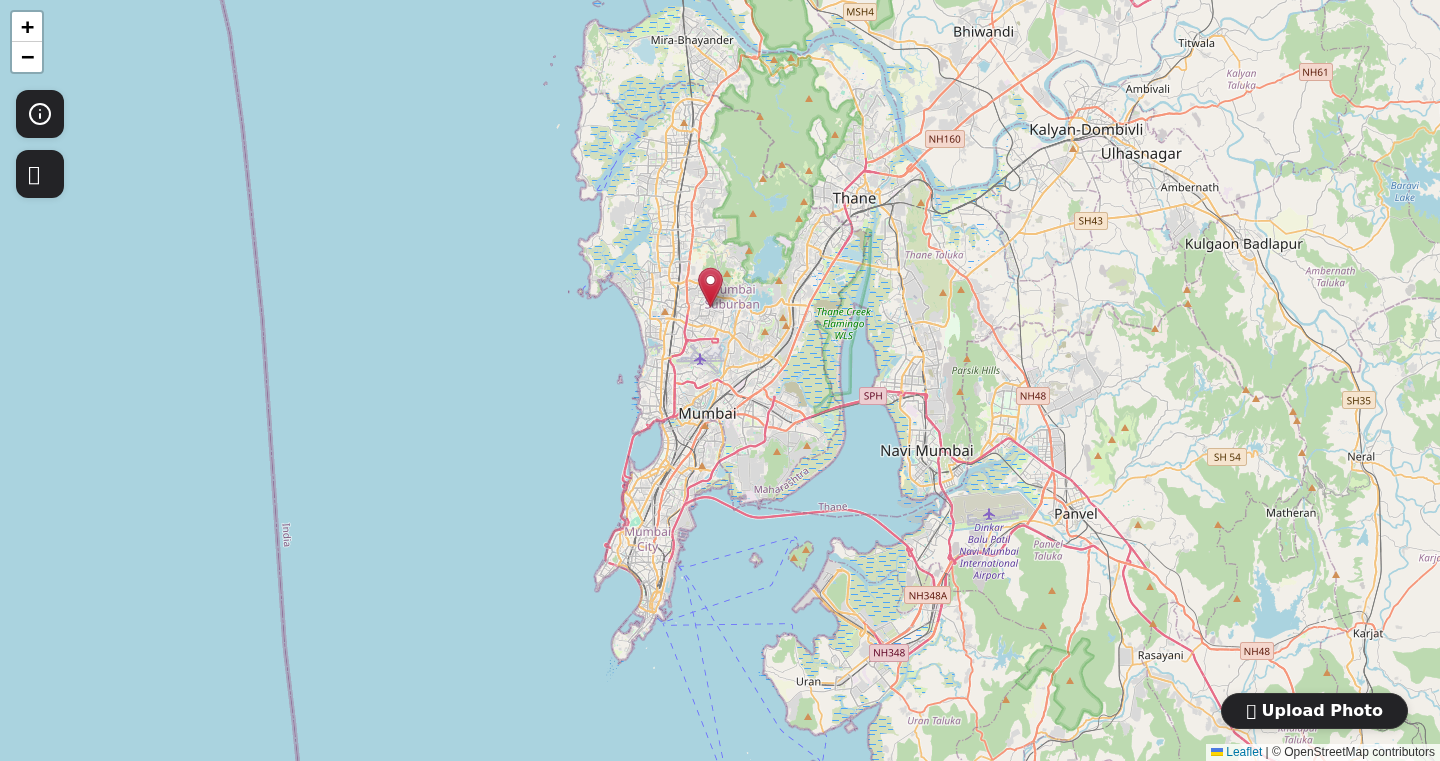
Author
shoebham
Description
Gaddhe Map is a project that uses mobile phone sensors to automatically detect potholes and map their locations. It's an innovative approach to using readily available sensor data (like accelerometers and GPS) to solve a real-world problem: identifying and tracking road damage. This project exemplifies the hacker spirit by leveraging existing technology in a creative way to provide valuable public information. It tackles the challenge of road maintenance by providing a data-driven approach to identifying areas needing repair, thus enhancing road safety and potentially reducing vehicle damage. So this means it can help local governments or even just regular people to track potholes, helping make roads safer.
Popularity
Points 1
Comments 1
What is this product?
Gaddhe Map works by analyzing data from your phone's sensors. When you drive, the phone's accelerometer detects bumps and vibrations caused by potholes. It then combines this data with GPS information to pinpoint the pothole's location. The data is uploaded and displayed on a map, allowing users to see the location of potholes in real-time. The innovation lies in the use of cheap and available sensors in phones combined with clever algorithms to detect and map road damage. So this is a simple, yet clever way to use what we have.
How to use it?
Developers can contribute by building applications that use the Gaddhe Map API to display pothole data or by improving the pothole detection algorithms. Users can contribute by installing a mobile app that runs in the background, collecting sensor data as they drive. The collected data is then uploaded to a central server, where it is processed and displayed on a map. The integration happens at the sensor level, and for developers there's an opportunity to build on top of the data provided. So developers and users can get involved and make roads better!
Product Core Function
· Automated Pothole Detection: The core function uses accelerometer data from the phone to detect bumps and vibrations, then analyzes this data to identify potential potholes. Technical Value: This provides a practical way to automatically identify road damage without relying on expensive equipment or manual surveys. Application: This feature can improve road safety and efficiency of road maintenance.
· GPS-based Location Mapping: The project uses GPS data to pinpoint the exact location of detected potholes. Technical Value: This adds spatial context to the pothole data, making it easy to see where the damage is located on a map. Application: This allows users to visualize the pothole data and helps prioritize road repairs.
· Crowdsourced Data Collection: This function leverages a large number of users to collect data. Technical Value: This increases the amount of data collected, improving the accuracy and reliability of the pothole map. Application: The more data collected, the more accurate the pothole map becomes, making it a valuable resource for road maintenance.
· Real-time Map Display: The project presents the pothole data on a map in real-time. Technical Value: This makes pothole information readily available to users. Application: This makes it easier to avoid potholes while driving and can inform decisions on road maintenance.
Product Usage Case
· Municipal Road Maintenance: City engineers can use Gaddhe Map data to identify the areas with the most potholes, so they can prioritize road repairs. This saves time and money by focusing on the areas that need the most attention. So this can make city infrastructure way better.
· Delivery Service Optimization: Delivery companies can integrate Gaddhe Map data into their routing systems to avoid roads with potholes, reducing vehicle damage and delays. This improves the efficiency and reliability of delivery services. So this can improve delivery speeds.
· Personal Navigation: Drivers can use Gaddhe Map data on their navigation apps to avoid roads with potholes, improving their driving experience and preventing damage to their vehicles. So this is a big win for car owners.
46
CNet: A C++/CUDA Framework for Complex Neural Networks
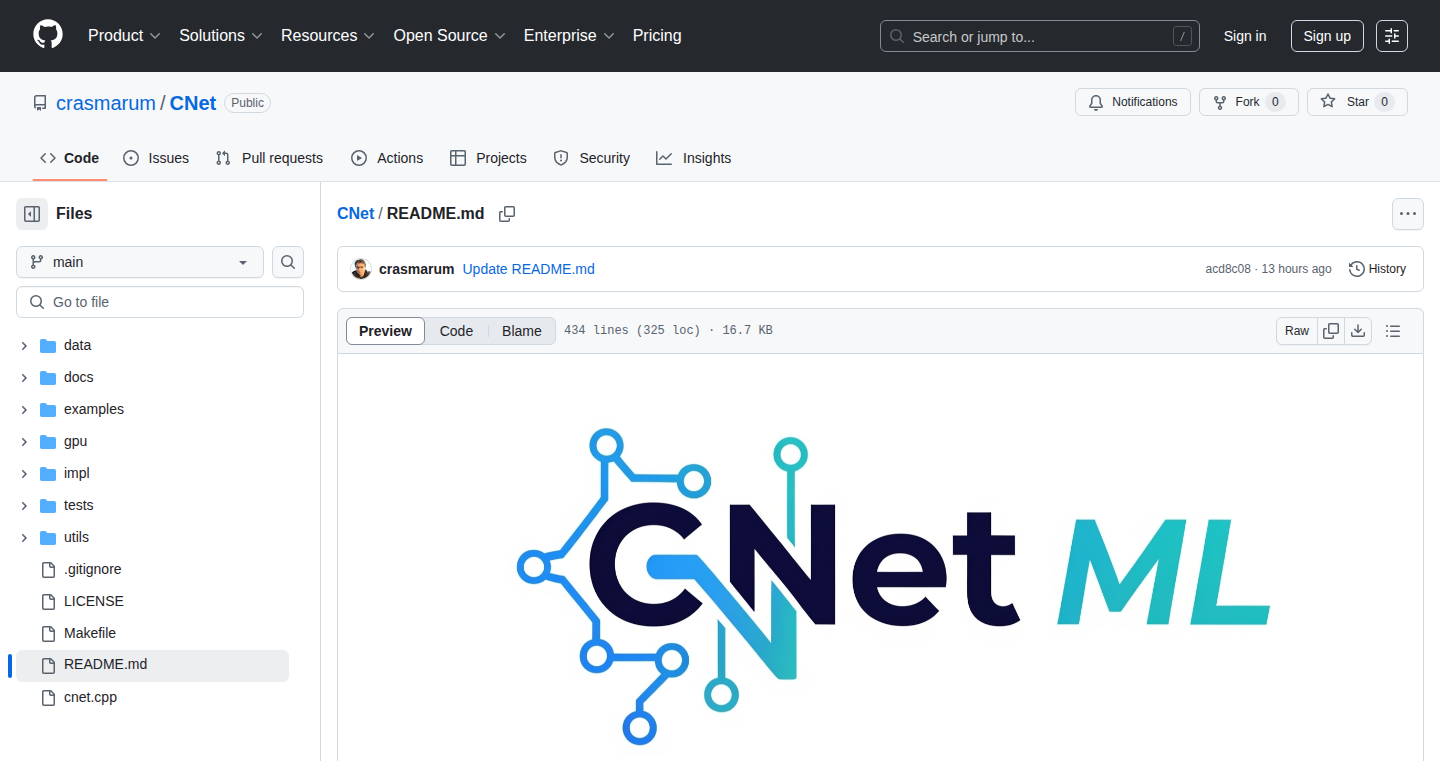
Author
almaya
Description
CNet is a C++ and CUDA-based framework designed for building and researching deep neural networks that handle complex numbers. It allows researchers and developers to explore and experiment with these specialized networks. The core innovation lies in enabling efficient computations with complex numbers within neural networks, something often less directly supported in existing frameworks. This is achieved through the use of Wirtinger derivatives, a technique for calculating gradients in complex spaces, crucial for training these networks using techniques like gradient descent.
Popularity
Points 2
Comments 0
What is this product?
CNet is a software library providing the necessary tools for building and training neural networks that work with complex numbers. Think of it as a specialized toolbox for mathematicians and engineers working on advanced topics. The key is the ability to perform calculations with complex numbers within the neural network, which is not always straightforward in standard machine learning frameworks. It also includes the use of Wirtinger derivatives, which helps with how the network learns. So, this is like having a more powerful set of tools for dealing with complex numbers in your neural networks. So what? This can open doors to new methods that use complex numbers in data analysis. This is great for anyone working on advanced research using complex data sets.
How to use it?
Developers would integrate CNet into their projects by writing code in C++ or, in the future, potentially CUDA. They would define the architecture of their complex-valued neural networks, define the layers, and then utilize CNet's functions to perform forward and backward passes, just like with any deep learning library. You could use this to build complex-valued neural networks, which are particularly useful in scenarios involving data that has both real and imaginary parts, for example, signal processing, or even image processing, where you want to encode the phase of the signal. So what? You might find that this leads to better accuracy in certain types of tasks involving complex data, such as audio or radio frequency processing.
Product Core Function
· Complex Number Operations: CNet offers efficient functions for performing mathematical operations with complex numbers, such as addition, subtraction, multiplication, and division. This is essential for constructing the layers of a complex neural network and is the fundamental building block. Use case: Analyzing data that is already complex-valued, such as radio frequency signals.
· Wirtinger Derivatives and Gradient Descent: Core functionality of calculating gradients in the complex space, enabling training of complex-valued neural networks using gradient descent. This is essential for training the neural networks. Use case: Train neural networks with the Wirtinger derivatives for complex-valued neural networks, crucial for training the neural networks.
· CPU-Based Layer Implementation: Provides the means to implement new CPU-only functions and layers within the neural network, offering flexibility and customization for the developer. Use case: Experimenting with different layer architectures and activation functions for CPU-based machine learning tasks.
· Framework for complex neural networks. Develop advanced neural networks using complex-valued computations.
Product Usage Case
· Signal Processing: Building a neural network to analyze radio frequency signals. The signals are naturally complex-valued, making the usage of complex neural networks natural. This can lead to more robust signal classification and pattern recognition compared to using real-valued networks. So what? This will help analyze real world signals.
· Image Processing: Developing an image processing model. Using the phase information in images along with the image data, a complex network can improve the image processing. This provides more comprehensive representation of the data compared to real-valued processing. So what? It can lead to improvements in tasks like image denoising or object detection.
· Scientific Research: Researchers can utilize CNet to create and experiment with novel neural network architectures in the complex domain. This is invaluable for testing new theories and advancing the field of deep learning. So what? This lets the research to implement a new neural network and apply it to their research.
47
Nixiesearch: Open-Source Serverless Search Engine
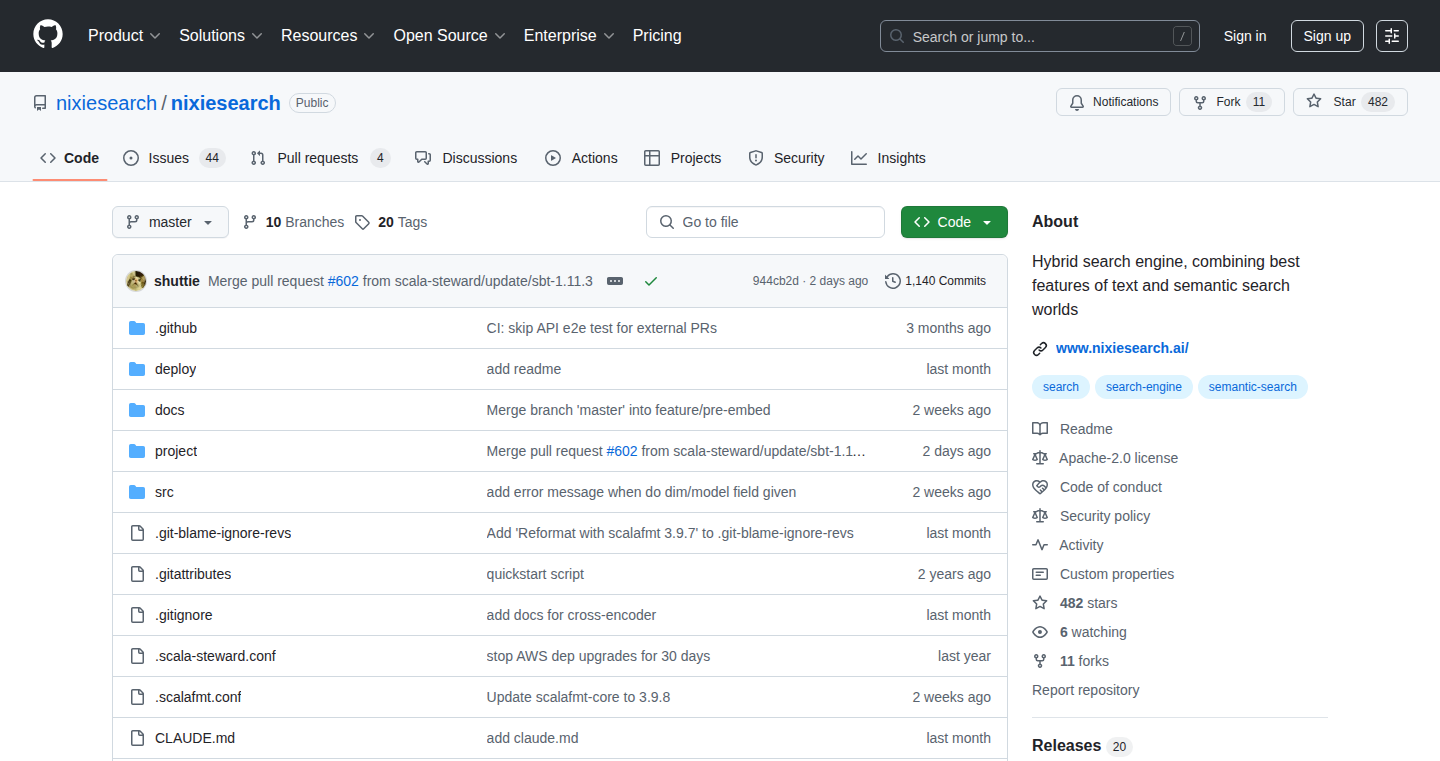
Author
shutty
Description
Nixiesearch is an open-source search engine, designed as a serverless alternative to Elasticsearch. It allows developers to easily build search functionality into their applications without the operational overhead of managing a complex search infrastructure. The key innovation lies in its serverless architecture, utilizing cloud functions and object storage to provide scalable and cost-effective search capabilities. It addresses the problem of high operational costs and complexity often associated with traditional search solutions, offering a more accessible and manageable way to implement search.
Popularity
Points 2
Comments 0
What is this product?
Nixiesearch is essentially a smart box that helps you find information quickly within your data, similar to how Google searches the internet. It's built using a serverless approach, meaning you don't need to worry about managing a complex system to run it. The magic happens in the cloud, using readily available services like cloud functions and storage. This makes it easier and cheaper to use, especially for smaller projects or when you don't have a dedicated team to manage search infrastructure. The innovation is how it combines these technologies to provide a powerful search engine without the traditional complexities. So, what's in it for you? It's a streamlined way to add search to your website or app, saving you time and money.
How to use it?
Developers can integrate Nixiesearch into their projects by simply sending their data to it (often using an API, like a 'post' request), and then querying it using a search query (like a 'get' request). You specify what data you want to index (e.g., text from your blog posts, products in your online store) and then use its API to search. This could involve installing a client library in your preferred programming language, or making simple HTTP requests. This makes it ideal for websites, e-commerce stores, or any application where fast, accurate search is important.
Product Core Function
· Indexing: This function takes your data and transforms it into a format optimized for fast searching. It's like creating an index in the back of a book, allowing the search engine to quickly locate relevant information. Value: Enables rapid and efficient data retrieval. Application: Adding search to your website.
· Querying: Allows users to search your indexed data using search terms. The system analyzes the search terms and retrieves the most relevant results. Value: Provides a user-friendly way to access specific information within your dataset. Application: Searching product descriptions in an e-commerce platform.
· Serverless Architecture: Runs on cloud-based functions and storage, meaning you don't have to manage the underlying infrastructure. This reduces operational complexity and cost. Value: Simplified operations and scalability. Application: Rapidly deploying search to any website without requiring server maintenance.
Product Usage Case
· Building a blog search: Developers can index blog posts, making them searchable. Users can then easily find articles by searching for keywords. This solves the problem of sifting through a large archive of articles, making content discovery easier. For you: Improves user engagement and content discoverability, allowing visitors to quickly find what they're looking for.
· Creating a product search for an e-commerce store: E-commerce sites can use Nixiesearch to index product data (names, descriptions, etc.). This lets customers easily find products using keywords, improving their shopping experience. For you: Increases sales by allowing customers to find products more easily.
· Implementing a knowledge base search: Companies can build a searchable knowledge base of documents and FAQs for employees or customers. This allows them to quickly find answers to common questions. For you: Reduces support costs and improves user satisfaction by making it easier for people to find information.
48
marai - AI-Powered Marketing Content Generator

Author
niklasmtj
Description
marai is an AI tool that helps generate marketing content, such as blog posts or social media updates. It leverages the Google Gemini API to create content based on user input. The project is hosted on Deno Deploy, offering a quick and easy way to get started. The key innovation lies in its simplicity and focus: users bring their own API key, ensuring data privacy and control, while the tool streamlines the content creation process. So, this is useful because it helps you quickly draft marketing materials, saving you time and effort.
Popularity
Points 2
Comments 0
What is this product?
marai is a web application that uses artificial intelligence (AI) to write marketing content. It works by taking your ideas and turning them into blog posts or social media updates, leveraging the power of Google's Gemini AI model. The key aspect is that it doesn't store your API key on a server; instead, it saves it locally in your browser. This keeps your data private and secure. So, you can use AI to create content without worrying about your key being exposed.
How to use it?
To use marai, you'll need a Google Gemini API key. You'll enter your key into the marai interface, and then provide your idea or topic. marai will then generate content based on that input. You can then review and edit the generated text. It's designed to be easy to use, making it accessible to anyone who needs marketing content. So, it’s a tool you can use by simply providing input and receiving AI-generated text.
Product Core Function
· AI Content Generation: This is the core function. It utilizes the Google Gemini API to transform user ideas into marketing content. This is valuable because it automates the initial content creation process, which drastically reduces time spent on drafting marketing copy and helps create more marketing content.
· Local Storage for API Key: The tool stores the Google Gemini API key directly in your browser's local storage, not on a server. This ensures user privacy and data security. This is crucial because it prevents unauthorized access to your API key and gives you full control over your data.
· Deno Deploy Hosting: Hosted on Deno Deploy, the application is designed for ease of deployment and accessibility. This approach allows for a simple, fast, and reliable platform. Therefore, the hosting infrastructure ensures that the content generation tool is easily accessible and always available.
Product Usage Case
· Blog Post Drafts: A marketing manager can use marai to quickly generate initial drafts of blog posts on various topics, significantly reducing the time spent on research and writing. So, it can make writing a lot easier.
· Social Media Updates: A social media manager can use marai to create engaging social media updates. Just provide the topic and marai will generate text, saving hours of manual writing time. So, it saves you time by generating social media content quickly.
· Content Ideation: For brainstorming new content ideas, a content creator can input general ideas and have marai generate different content options. This helps creators develop original content strategies faster. So, it can inspire you with new content ideas.
49
Rain: Rhythm-Based Intelligence Engine
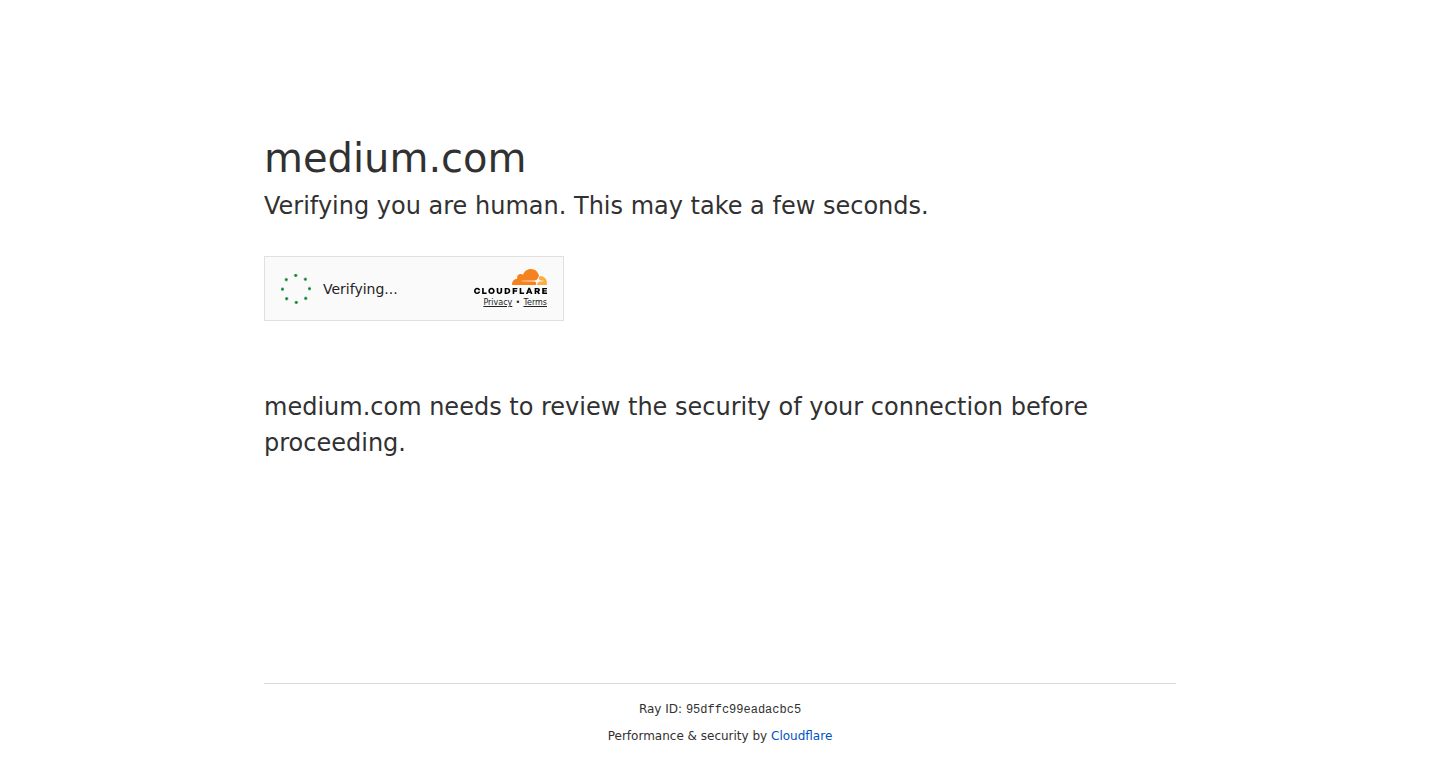
Author
RyukuLogos
Description
Rain is a novel approach to building intelligent systems, moving beyond the dominant Transformer architecture. It posits that intelligence can be modeled through rhythmic patterns, similar to how music and natural phenomena exhibit structure. This project explores the idea of representing and processing information as rhythmic sequences, potentially offering a more efficient and interpretable alternative to complex neural networks. It tackles the problem of building intelligent systems by fundamentally rethinking how we encode and decode information, focusing on rhythm as a core principle of intelligence.
Popularity
Points 1
Comments 1
What is this product?
Rain is a theoretical framework and a potential starting point for building intelligent systems based on rhythm. Instead of relying on the "black box" nature of current neural networks (like Transformers), Rain suggests that intelligence can be understood by analyzing patterns and rhythms. Imagine organizing information like musical notes – the project explores how these rhythmic patterns can be used to represent and process data. The innovation lies in its alternative approach to representing and processing information. So this can potentially provide new insights into artificial intelligence and how it works, paving the way for different design. So this can potentially allow for more explainable and controllable AI models.
How to use it?
As a Show HN, Rain is probably at a very early stage. Developers could, for instance, start by exploring the provided code or documentation (if any), experimenting with different rhythmic encoding methods, or visualizing the data with the rhythmic encoding. Developers might use it to experiment with new ideas in AI, perhaps as a research project or a different way of looking at some data, especially data that exhibits time-based patterns (like financial data, medical records, or even language itself). It will inspire developers to think outside the box and come up with new design. So, it will allow developers to gain a new angle to solve a problem using AI.
Product Core Function
· Rhythmic Encoding: The core idea is to transform data into rhythmic sequences. The project probably provides tools or algorithms to encode data into musical or patterned representations. This lets researchers and developers explore new ways to encode information, potentially leading to more efficient data storage, faster processing, and a better understanding of data structures. So, this opens up new doors for how data is structured and analyzed, which will benefit various research areas.
· Pattern Recognition: Based on rhythmic patterns, Rain likely incorporates pattern recognition components to understand and interpret the encoded rhythmic data. It might offer techniques for identifying recurring patterns, anomalies, or relationships within the rhythm. This feature is crucial for tasks like time-series analysis, anomaly detection, and understanding data relationships. So, it can assist in identifying trends and insights within the data, leading to data-driven decision-making.
· Model Interpretability: The focus on rhythms could contribute to enhanced model interpretability compared to the 'black box' nature of existing methods. It helps to explain why a model makes specific decisions. So, developers and researchers will be able to better understand the logic behind the system's output.
Product Usage Case
· Time-Series Analysis: Analyzing financial markets, medical records, or weather patterns – any data with temporal characteristics. The rhythmic encoding could expose hidden patterns in the data. For example, a financial analyst could identify subtle trends in stock prices based on the rhythm of market changes. So, it can improve the accuracy of predictions and data analysis in several fields.
· Music Generation: Imagine generating music based on data. The rhythmic framework could be applied to create melodies or compositions derived from other datasets. This enables music generation from data-driven insights or personalized music experiences based on certain inputs. So, it empowers artists and developers to build applications using data-driven generation.
· Anomaly Detection: Detecting unusual activity in network traffic or other data streams. Rain's rhythmic patterns can highlight deviations from the normal. This will allow security experts to identify unusual patterns and protect the systems from unwanted behaviors. So, it empowers the system with anomaly detection capabilities.
50
SmoothCSV: The Lightning-Fast CSV Editor
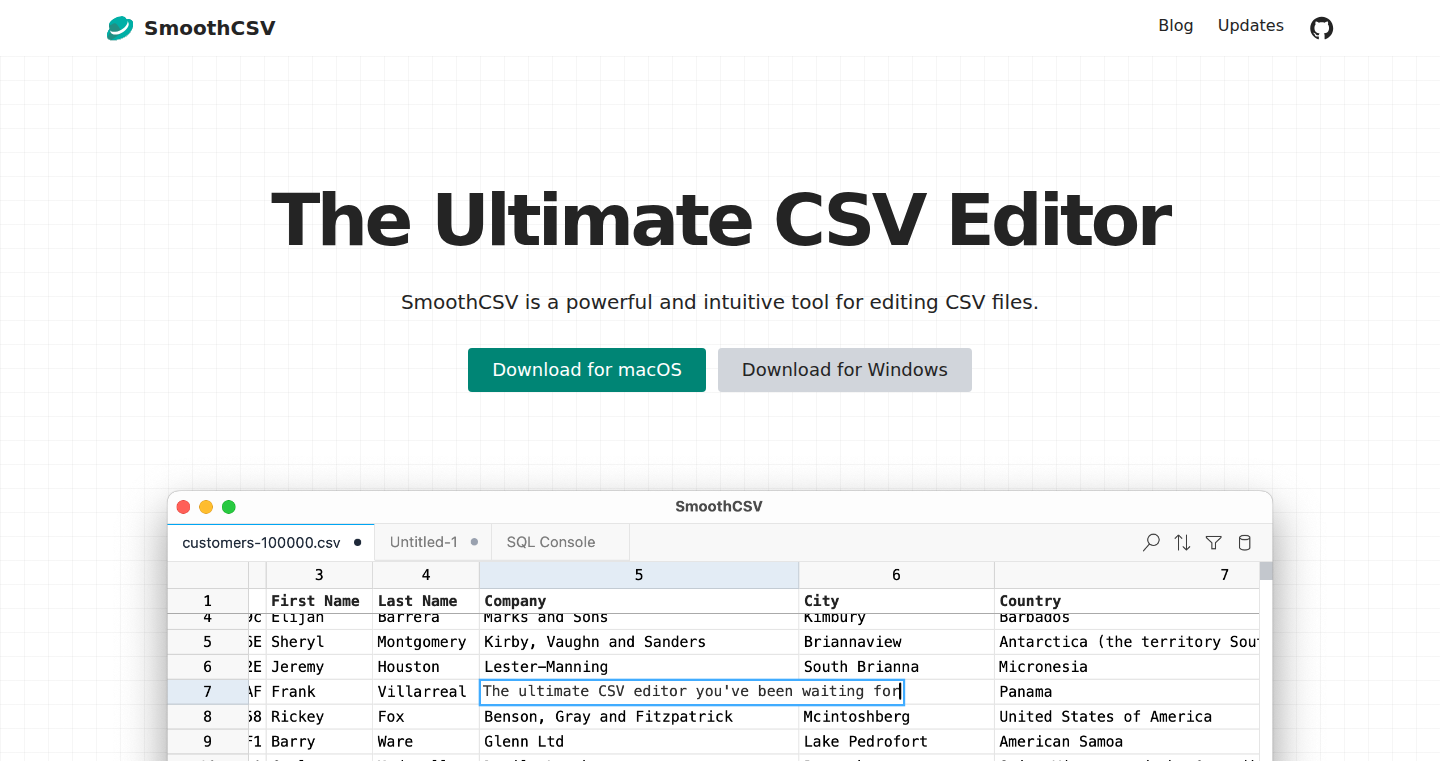
Author
kohii
Description
SmoothCSV is a cross-platform CSV editor built with Rust and React, designed for speed and efficiency. It tackles the common problem of slow CSV file handling, especially for large datasets. The editor's core innovation lies in its optimized parsing and rendering engine, allowing it to open 100MB files in just 1.6 seconds – significantly faster than traditional tools like Excel. This project showcases a practical application of modern web technologies and systems programming to solve a real-world data management bottleneck.
Popularity
Points 2
Comments 0
What is this product?
SmoothCSV is a desktop application for viewing and editing CSV (Comma Separated Values) files, a common format for storing and exchanging data. Unlike other tools that can be sluggish with large files, SmoothCSV is built from the ground up for speed. It uses the Rust programming language, known for its performance, coupled with a modern frontend built with React and TypeScript. This combination allows SmoothCSV to quickly load and process even very large CSV datasets. The project is a demonstration of how system-level programming (Rust) can be combined with web development techniques (React) to create a performant user experience. So this allows me to quickly open and edit CSV files regardless of their size.
How to use it?
Developers can use SmoothCSV to efficiently manage and analyze large datasets stored in CSV format. The application provides features like Excel-like operation for intuitive use, basic to advanced tools for handling CSV files, and support for various formats and character encodings. You can download and run the application directly, or examine the source code to understand its architecture and technical implementations. This can be beneficial for developers looking to build high-performance data processing tools or learn from a project that effectively utilizes Rust and React in tandem. So this lets me analyze large CSV files and can also learn how to build fast desktop applications.
Product Core Function
· Fast File Loading: SmoothCSV's primary advantage is its speed. It can open large CSV files (e.g., 100MB) significantly faster than other common editors. This is achieved through optimized parsing and rendering logic implemented in Rust. The value is in the time saved when dealing with big data, allowing users to quickly access and manipulate information. So this lets me quickly load and get to work on my data.
· Cross-Platform Compatibility: The editor supports Windows and Mac, with Linux support coming soon. This broad platform support makes it a versatile tool for developers and data analysts working on different operating systems. It allows for a consistent experience across different environments, improving productivity. So this is beneficial because I can use the same tool no matter what computer I have.
· Excel-like Interface: The application provides an intuitive user interface similar to Microsoft Excel. This familiar design makes it easy for users to adopt the tool without a steep learning curve, improving productivity. So this is user friendly since I already know how to use it.
· Comprehensive CSV Handling: SmoothCSV includes basic and advanced tools for handling CSV files, supporting various formats, and handling CSVs with different column counts. It simplifies the process of importing, cleaning, and manipulating data. This increases efficiency when working with CSV files. So this means I can handle any CSV file I throw at it.
· Tauri Tech Stack: The use of Tauri (Rust + React/TypeScript/TailwindCSS) provides a modern and efficient approach to building desktop applications. The technology stack offers speed, security, and a smaller footprint compared to Electron-based apps. So this means a fast and secure application.
Product Usage Case
· Data Analysis: A data analyst working with large datasets can use SmoothCSV to quickly load, clean, and analyze CSV files. The editor's speed and feature set allow for quicker data exploration and manipulation. So this saves me time during my data analysis tasks.
· Software Development: Developers can use SmoothCSV to examine data exported from applications or databases in CSV format. The editor's ability to handle various file formats and encodings ensures data integrity. So I can validate the output from my application with ease.
· Scientific Research: Researchers can leverage SmoothCSV to manage and analyze experimental data stored in CSV files. The tool's speed and support for large datasets help in processing and interpreting large volumes of scientific data. So this helps me work with large scientific datasets quickly.
· E-commerce: E-commerce professionals can use SmoothCSV to handle product catalogs, customer lists, and sales data in CSV format. The editor simplifies tasks like data import, cleaning, and export. So this allows me to manage my e-commerce data efficiently.
51
Castream: Mobile Multi-Streaming for the Modern Creator
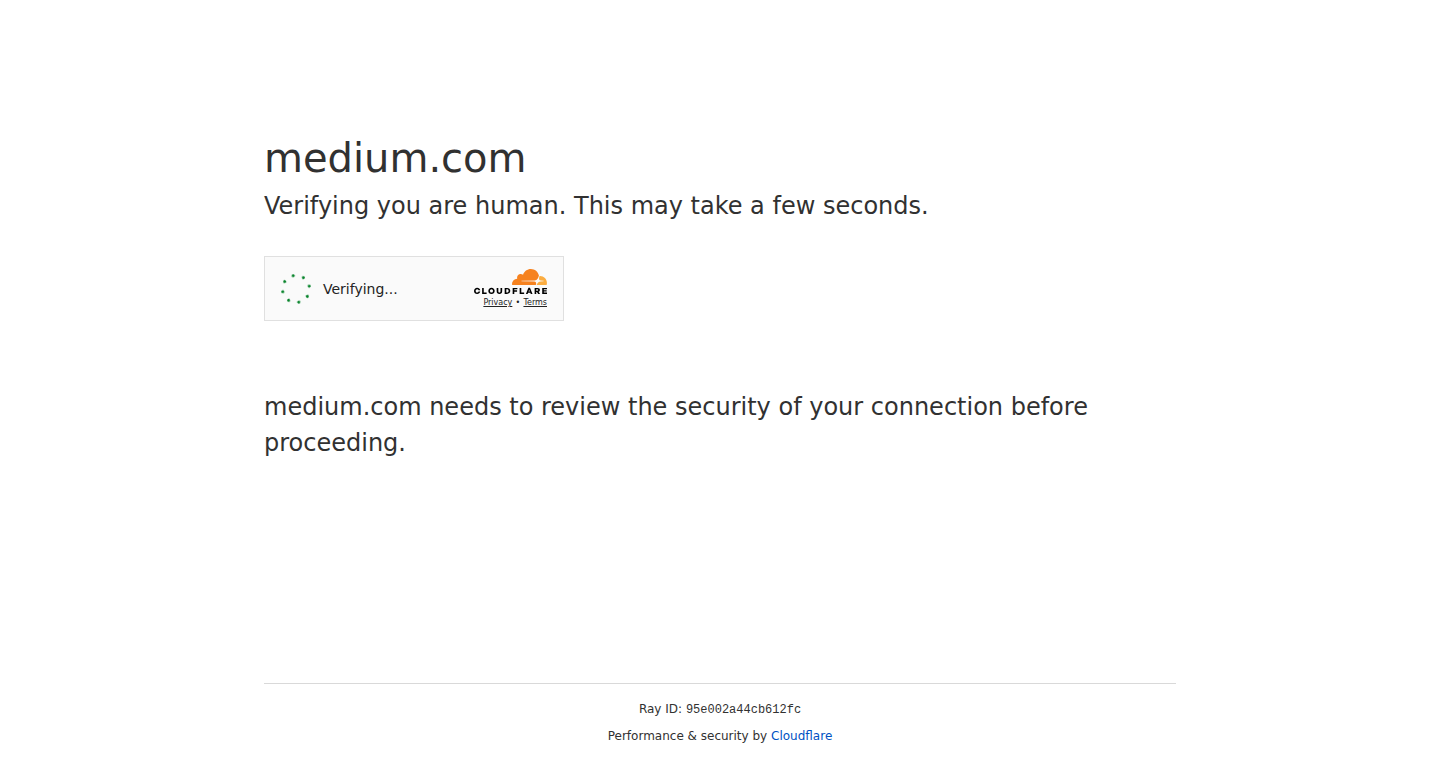
Author
acabralto
Description
Castream is a mobile application that lets you stream live video to multiple platforms like YouTube, Facebook, and Twitch directly from your phone. It solves the problem of needing complicated desktop setups (like OBS software) to stream to multiple destinations. The technical innovation lies in its ability to capture video and audio natively on your phone, encode it efficiently using hardware acceleration, and then use a server-side infrastructure to distribute the stream to different platforms. This makes multi-streaming as easy as tapping a button on your phone.
Popularity
Points 1
Comments 1
What is this product?
Castream is a mobile app built using React Native, which allows it to run on both Android and iOS. It captures video and audio directly from your phone's camera and microphone. The core technology involves using the phone's hardware to encode the video (think: compressing the video data so it takes up less bandwidth) using techniques like MediaCodec and FFmpegKit. The app then sends this stream to a backend (built using FastAPI, Redis, and MySQL) which handles the heavy lifting of actually sending the video to your chosen streaming platforms. This backend uses Kubernetes to manage the video processing, ensuring smooth and reliable distribution. So, it's like having a mini-TV station in your pocket. So, this lets you stream to multiple places without needing a computer, which is more convenient and accessible.
How to use it?
Developers can use Castream in several ways. Firstly, for content creators who need an easy way to stream to multiple platforms simultaneously. Simply download the app, log in to your streaming accounts, and start streaming. For other developers, the underlying technology provides a good case study on how to efficiently handle video streaming on mobile devices and distribute it effectively using a robust backend. Developers could potentially integrate Castream's core technology into their own apps or use it as inspiration for building video-related features. For example, integrating live streaming features into a social media application. So, you can focus on your content, not the tech.
Product Core Function
· Native Camera and Mic Capture: Castream directly accesses the phone's camera and microphone for video and audio input. This provides a smooth, high-quality recording experience without the need for external hardware. Application: This is useful for mobile journalists, influencers, or anyone wanting to stream on the go. This eliminates the need for additional equipment.
· Hardware-Accelerated Encoding (MediaCodec and FFmpegKit): The app uses the phone's hardware to compress video in real-time. This is crucial for efficient streaming, as it reduces bandwidth usage and ensures a smooth viewing experience for viewers. Application: This is useful for anyone concerned about data usage and video quality, allowing for a high-quality stream even with limited internet connectivity.
· Server-Side Restreaming (FastAPI, Redis, MySQL, Kubernetes): Castream uses a backend to receive the stream and distribute it to multiple platforms simultaneously. This involves technologies like FastAPI for the API, Redis for caching, MySQL for data storage, and Kubernetes for managing the video processing workflow. Application: This is useful because it removes the burden of managing multiple streaming platforms individually from the user's perspective, streamlining the live streaming process.
· React Native App: Castream is built with React Native, enabling it to be cross-platform. Application: This allows the app to be deployed on both iOS and Android, reaching a wider audience, and reduces the development effort.
Product Usage Case
· Mobile Journalism: A journalist can use Castream to live stream from a news scene to their YouTube channel and Facebook page simultaneously. The journalist can use their phone to record a news report, edit it on their phone, and then distribute the report to multiple platforms. This greatly simplifies the creation and distribution process for live video content.
· Influencer Marketing: An influencer can easily host a live Q&A session on Instagram Live while simultaneously streaming to Twitch and YouTube. This maximizes the influencer's reach and allows them to engage with a wider audience. The app allows an influencer to host their live session with a single tap, without the need for technical setup.
· Event Coverage: An event organizer can use Castream to broadcast a conference to multiple platforms. This enables a wider audience to enjoy the event, and the organizers can use multiple platforms to share the event with different communities and users.
52
elizaOS: The Multi-Agent Framework for a Connected World
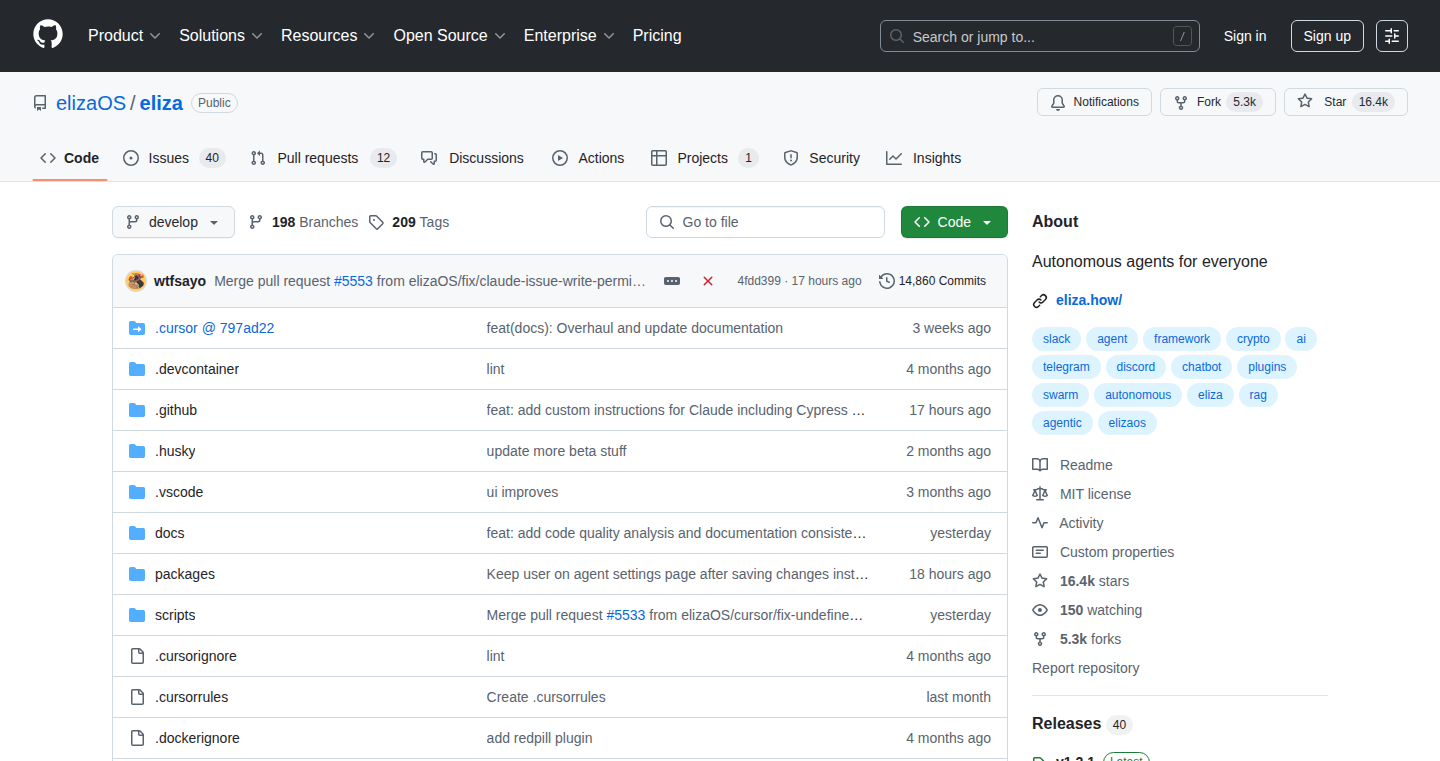
Author
moonmagick
Description
elizaOS is a new agent framework that allows developers and even non-coders to build intelligent agents. It's designed to be modular and extensible, with a focus on real-world use cases, such as financial trading, vision integration, and voice interaction. The framework supports various inference providers and enables the creation of agents that can seamlessly integrate with existing platforms like Discord, Telegram, and Slack. The no-code GUI and CLI make it accessible for users with varying technical expertise, fostering a community-driven approach to agent development.
Popularity
Points 2
Comments 0
What is this product?
elizaOS is essentially a toolkit for creating intelligent agents – software that can perform tasks autonomously. It's built upon a modular design, allowing you to add different functionalities through plugins. Think of it like building with Lego blocks: you can snap together different plugins for different tasks, like processing financial data, understanding images from a camera, or responding to voice commands. It supports many popular AI services (inference providers) and even lets you use your own custom AI models. This means developers can create agents that interact with the real world, from managing emails to acting as virtual assistants. So this is incredibly useful if you want to automate complex tasks or build interactive AI applications.
How to use it?
Developers can use elizaOS by either coding directly with the framework or utilizing its GUI and CLI tools. You can start by installing the CLI: `npx @elizaos/cli start`. The framework is built in Typescript, allowing you to extend its core functionality with your own code and create new plugins. Non-coders can use the GUI to create and customize agents and modify existing plugins without needing to write code. The CLI also provides tools for generating new plugins using AI, like the Claude Code-base generator. The framework is designed to work across multiple platforms like Discord, Telegram, and Slack, making it easy to integrate agents into your existing workflows. So you can easily build and deploy your own AI agents without any programming experience.
Product Core Function
· Modular Agent Architecture: This allows developers to build agents by assembling various components (plugins) based on specific tasks. This promotes flexibility and allows for easy customization. So you can easily create and modify agents without having to rewrite everything from scratch.
· Plugin-Based System: The system supports plugins that integrate various AI functionalities. These could include real-time trading, camera and screen vision, and voice interaction capabilities. So you can expand your agent's skills by simply adding new plugins.
· Multi-Platform Integration: elizaOS can integrate with popular platforms like Discord, Telegram, Slack, and even through text messages and voice. This lets agents interact with users on their preferred communication channels. So you can make your agents available where your users already are.
· No-Code/Low-Code Interface: elizaOS provides a GUI for building agents, offering an accessible way for users without coding experience to create their own agents. It is also compatible with vibe-code friendly environments. So even if you don't know how to code, you can create sophisticated AI agents.
· Support for Multiple Inference Providers: The framework supports different AI providers, allowing users to choose the services that fit their needs. So, you can flexibly adapt the agent's AI capabilities to your needs without being locked into a single provider.
· In-Browser Runtime: The runtime can operate directly in the browser, simplifying deployment and accessibility. So, you can quickly run agents on different devices without complex setup.
Product Usage Case
· Building a financial trading agent: Developers can create an agent that analyzes market data, makes trading decisions, and executes trades. The modular design allows easy integration of financial data feeds and trading platforms. So you can automate your trading strategies.
· Creating a customer service chatbot for Discord: An agent could be developed to respond to customer inquiries, provide support, and escalate issues when necessary. The framework's integration with Discord allows for seamless customer interaction. So you can automate your customer service.
· Developing a virtual assistant with voice capabilities: Users can create an agent that responds to voice commands, interacts with other applications, and provides information. The voice interaction plugin enables the agent to listen and respond. So, you can have your own personalized voice assistant.
· Integrating with Slack for Team Collaboration: Agents can be developed to monitor Slack channels for specific keywords, provide updates, and automate tasks like reporting. This enhances team communication and efficiency. So you can build AI-powered automation into your team's communications.
· Building a game character with real-world interactions: Developers can create characters in games that can interact with the real world. This could involve email integration or acting as a voice assistant with screen vision. So you can create immersive, interactive game experiences.
53
HealthBuddy: AI-Powered Health & Fitness Advisor
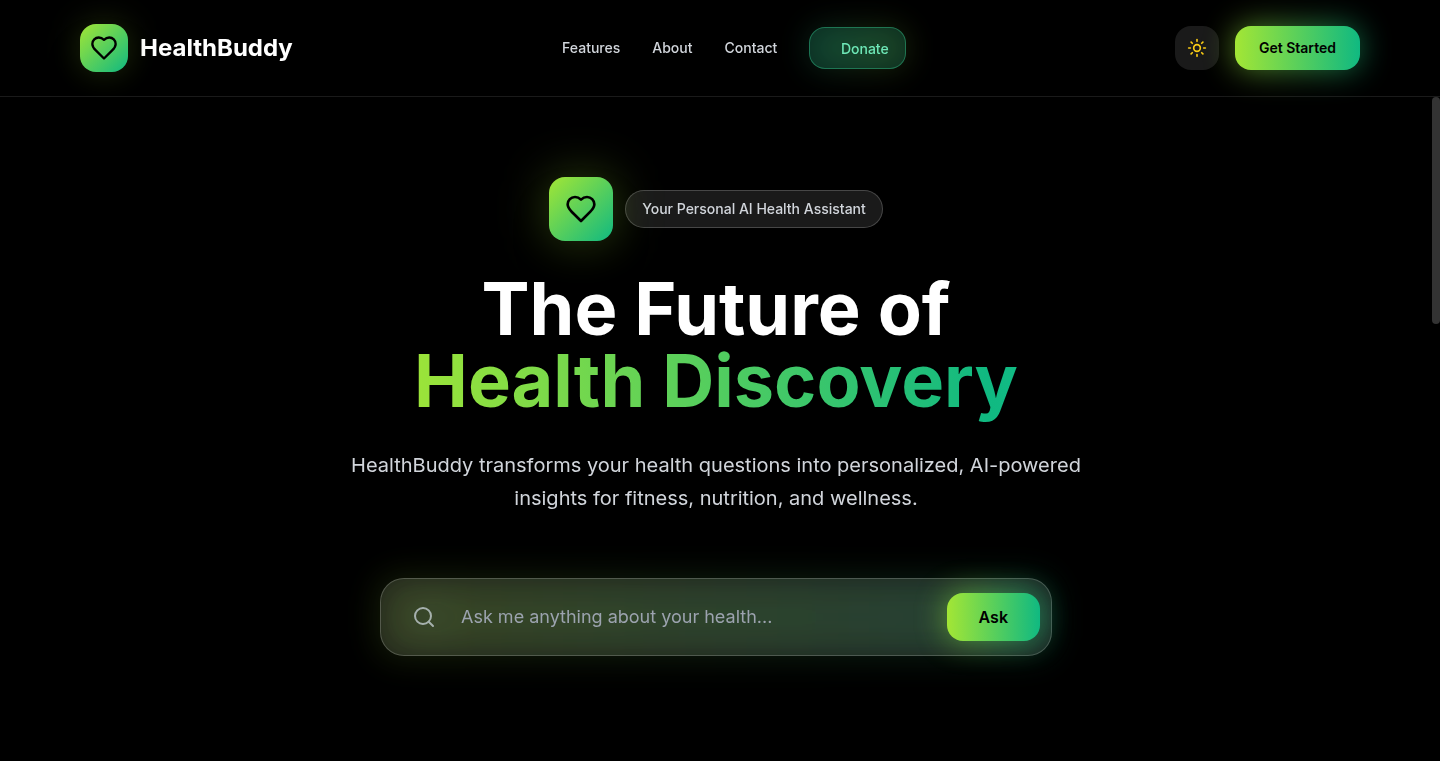
Author
GainTrains
Description
HealthBuddy is an AI-powered website designed to provide clear, science-backed answers to health, diet, and fitness questions. It cuts through the noise of conflicting information online by using GPT-4 and specifically tailored prompts to generate actionable advice. It addresses common problems like sustainable weight loss, beginner workout plans, meal planning, and sleep optimization. The project’s innovation lies in its specialized application of large language models (LLMs) like GPT-4, fine-tuning the AI to deliver trustworthy and practical health guidance. This solves the issue of information overload and uncertainty often faced when navigating the complex world of health and fitness. So this is useful because it gives you a reliable source of information instead of spending time wading through conflicting advice.
Popularity
Points 2
Comments 0
What is this product?
HealthBuddy is a website that utilizes the power of AI (GPT-4) to answer your health and fitness questions. Instead of generic answers, it delivers specific, structured, and evidence-based advice on topics such as weight loss, exercise, and nutrition. It achieves this by using carefully crafted prompts designed to extract the most relevant information from the LLM and present it in an easily understandable format. It also provides a search bar for common health topics and saves your chat history. This is a valuable innovation because it simplifies the process of getting reliable health information, making it more accessible and less time-consuming. So this is useful because it takes the guesswork out of health information and gives you what you need, now.
How to use it?
You can use HealthBuddy by simply typing your health and fitness questions into the chat interface, much like you would with a regular search engine. The AI processes your questions and provides concise, actionable answers. For example, if you're a developer, you could integrate a similar AI-driven health advice feature into your own applications or services, such as a fitness tracker app or a wellness platform. This is achieved by leveraging the underlying LLM technology used in HealthBuddy. So this is useful because it gives developers a model they can use.
Product Core Function
· AI-Powered Question Answering: HealthBuddy answers your health and fitness questions using AI, providing tailored advice. This is valuable because it eliminates the need to manually search for answers across multiple sources.
· GPT-4 Integration: It utilizes GPT-4 to deliver clear, science-backed responses. This ensures a high level of accuracy and reliability in the information provided, critical for health and fitness advice.
· Prompt Tuning: The use of specifically tuned prompts is key to getting relevant and actionable information. This is important because it ensures that the AI focuses on providing practical advice instead of generic responses.
· Search Bar: This feature allows quick access to information on common health topics. This saves time and effort compared to entering long, complex questions.
· Saved Chat History: Chat history allows users to revisit past conversations and build upon previous advice. This feature is important because it enables users to track their progress and review previous answers.
· Mobile-Friendly UI: The project's lightweight and mobile-friendly design makes it easy to access the service on any device. This enhances accessibility and convenience for users seeking on-the-go health information.
Product Usage Case
· Fitness App Integration: A fitness app developer could integrate HealthBuddy's underlying technology to provide users with personalized workout plans and dietary recommendations, enhancing the app's value and user engagement. For example, by using APIs, your fitness app can integrate this technology to give users specific advice to help meet their needs. This is useful because it allows you to add a health and fitness tool to your software or application.
· Wellness Platform Enhancement: A wellness platform could use HealthBuddy's AI to create a virtual health assistant that answers user questions about nutrition, exercise, and mental well-being. This provides users with a more comprehensive and interactive wellness experience.
· Personalized Health Coaches: Coaches can use this tool to provide clients with a more thorough health experience. This will help the coach scale with little to no extra time needed from the coach.
· Educational Tool: The HealthBuddy concept can be adapted to create educational tools for schools or other institutions. This allows students to access reliable information about health and fitness in an interactive and engaging format.
54
VibeKin: Personality-Powered Discord Community Matching

Author
madebywelch
Description
VibeKin is an application that matches users to exclusive Discord communities based on a personality quiz. The core innovation lies in its use of a 'harmony genome' generated through a novel fuzzy-clustering approach inspired by personality models. This technology aims to create tightly-knit communities by ensuring users share similar personality traits. It's like a curated Reddit experience within Discord, focusing on fostering strong connections within specific interest niches.
Popularity
Points 2
Comments 0
What is this product?
VibeKin takes a personality quiz and uses the results to place you into a Discord community that best matches your personality. Instead of just using simple matching, it employs a 'harmony genome' based on a fuzzy-clustering method derived from psychological models. This method is more sophisticated than simple matching, allowing it to create a community that feels more naturally suited for each user. The innovation here is the application of fuzzy clustering for personalized community matching, ensuring higher levels of cohesion. So this means you'll find better matched communities, faster.
How to use it?
Developers can integrate VibeKin by leveraging its API (potentially in the future). They could offer personality-based matchmaking for their own platforms or communities. For example, imagine a platform for creative professionals that could use VibeKin to connect users who have similar creative styles or work ethics. Or, if you run a Discord server, VibeKin could be implemented to filter new join requests and ensure they fit within the community's established personality profile. So you get more engaged members and better community health.
Product Core Function
· Personality Quiz: The core function involves a 25-question personality quiz designed to gather user data. Value: Provides the raw data that feeds the matching algorithm. Application: Forms the initial understanding of user personality, like the starting point for finding your perfect community. So this allows users to easily get started.
· Fuzzy-Clustering Algorithm: The engine of the application, this algorithm analyzes the quiz results and creates a 'harmony genome' for each user. Value: This is the core innovation - the algorithm is responsible for matching users to the communities they are likely to enjoy and provides a more accurate match compared to basic matching systems. Application: Ensures users are matched with communities based on complex factors beyond surface interests. So you find a tribe based on who you are, not just what you like.
· Discord Community Integration: The application connects users to matched Discord communities. Value: Provides the output of the matching process and delivers the results in a useful way. Application: Seamlessly connects users to curated tribes. So you can instantly join your new community.
· Niche Targeting: The system is designed to cater to various niche interests, e.g., wellness, creative pursuits. Value: Ensures community focus and relevance. Application: Curates communities with similar values and preferences. So you can connect with people who share your passion.
Product Usage Case
· A wellness app could integrate VibeKin to match users with Discord groups focused on specific health journeys (e.g., weight loss, meditation) based on their personality traits. Application: Provides a support system that aligns with the user's mindset. So your wellness efforts are more successful.
· A creative platform for writers could use VibeKin to pair users with specific writing groups tailored to their individual creative styles and needs. Application: Fosters collaboration and reduces friction in creative projects. So writers can easily find a community tailored to their creative style and needs.
· A developer community, which is the most likely use case, could utilize VibeKin to match users to groups focused on a specific programming language, framework, or development approach that aligns with their personality and skill set. Application: Fosters more meaningful connections between like-minded developers. So you find the right peer group.
· An educational platform focused on language learning could deploy VibeKin to match students with Discord servers that reflect their learning style and proficiency level, fostering a more suitable and effective language-learning environment. Application: Creates a more supportive learning environment and improves language acquisition. So you have better chances to succeed.
55
EndBOX DIY Kit: A Retro BASIC Microcomputer
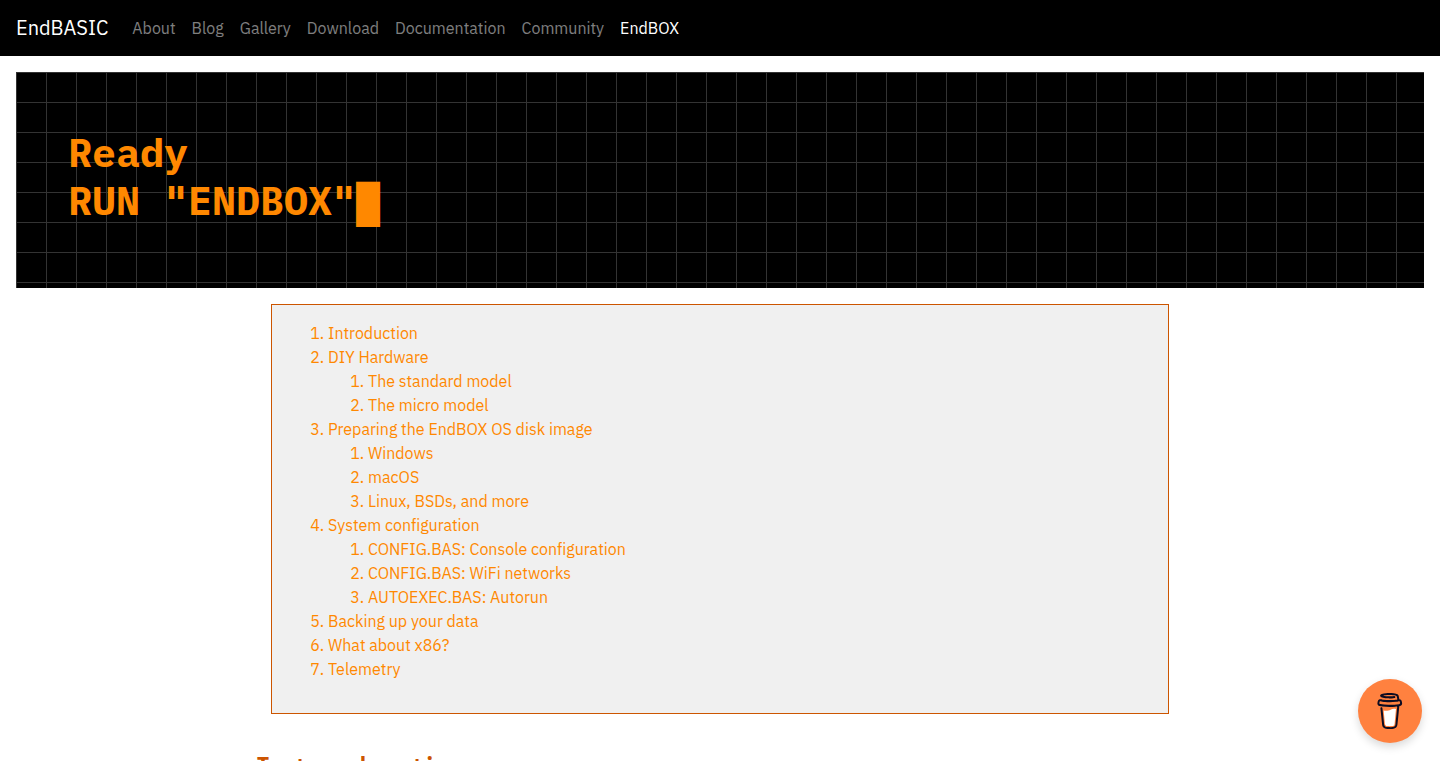
Author
jmmv
Description
This project provides instructions and a pre-built operating system (OS) image for building your own microcomputer that runs EndBASIC, a BASIC interpreter. It's designed to emulate the experience of using microcomputers from the 1980s. The core innovation lies in the creation of a tailored OS, based on NetBSD, specifically for running EndBASIC directly at boot, bypassing the need for a graphical interface (like X11) and offering a console experience very early in the boot process. So what's this good for? It's a fun and educational project that allows you to relive the early days of computing, learn about operating systems and embedded systems, and experiment with the BASIC programming language.
Popularity
Points 2
Comments 0
What is this product?
This project is a DIY kit that allows you to build your own retro-style microcomputer. It uses a Raspberry Pi as the hardware foundation and a custom-built operating system (OS) based on NetBSD. The OS is specifically designed to automatically boot into the EndBASIC interpreter, which is a modern implementation of the BASIC programming language. The innovative part is the streamlined OS that cuts out the need for a traditional graphical interface, providing a clean and direct BASIC programming environment. You’re essentially getting a mini-computer that boots up immediately ready for BASIC coding. So this lets you experience the simplicity and immediacy of early computers, and learn about how operating systems work from the ground up.
How to use it?
You can download the DIY instructions and the pre-built OS image from the provided links. The OS image is flashed onto an SD card, which is then inserted into a Raspberry Pi. Upon powering on the Raspberry Pi, the system boots directly into the EndBASIC environment. From there, you can write, execute, and experiment with BASIC code. The project is ideal for anyone interested in retro computing, learning about operating systems, or teaching programming concepts to beginners. You'll need a Raspberry Pi, an SD card, and some basic technical skills. This is great for people who want to delve into the simplicity of coding, or even teach it to others.
Product Core Function
· Custom-built OS for Raspberry Pi: The core functionality is the creation of a tailored operating system based on NetBSD. It is specifically designed to run EndBASIC at boot without requiring a graphical user interface. This means the system is lightweight and boots quickly, immediately providing a coding environment. This has value because it creates a focused environment for learning and experimentation, eliminating distractions. So this saves time and simplifies the user experience, perfect for educational purposes.
· EndBASIC Interpreter Integration: The project integrates the EndBASIC interpreter directly into the boot process. This provides a ready-to-use BASIC programming environment. This allows users to write and execute BASIC code immediately after booting up the device. This allows you to immediately get to coding and experimenting with the BASIC programming language, fostering a hands-on learning experience. So this lets you start coding instantly without needing to set up a development environment.
· DIY Instructions and OS Image Availability: The project provides clear instructions and a pre-built OS image, making it easier for users to build their own microcomputer. This lowers the barrier to entry for retro computing projects. This is useful because it provides the necessary tools and guidance, enabling users to assemble the system without in-depth technical knowledge. So this makes the project accessible to a wider audience, including beginners.
· Retro Computing Experience: The project aims to replicate the experience of using microcomputers from the 1980s. This enables users to relive the simplicity and directness of early computing environments. This feature is valuable because it offers a nostalgic experience for those familiar with early computers and provides an educational opportunity for those who want to understand how computing used to be. So this gives you a nostalgic trip, and an educational insight into the history of computing.
· NetBSD-Based System: The OS is based on NetBSD, a lightweight and flexible operating system. This choice offers a solid and reliable foundation for the project. This technical choice allows for easier customization and a more robust system. So this ensures the system is stable and adaptable, making it suitable for various applications.
Product Usage Case
· Educational Tool for Teaching Programming: A teacher could use this project to introduce programming concepts to students. The simplicity of BASIC and the immediate feedback loop of the EndBASIC environment are excellent for beginners. For example, a teacher could set up several of these microcomputers for students to use in a classroom, allowing them to focus on coding without being overwhelmed by complex setups. So this creates a distraction-free learning environment for teaching coding.
· Retro Computing Enthusiast's Project: A hobbyist interested in retro computing could build this project to experience the feel of early computers. The project provides a tangible way to relive the past and experiment with classic programming languages. For example, the enthusiast could build the kit and use it to run old BASIC programs or even create new ones, experiencing the simplicity and directness of the 1980s. So this offers a fun and engaging way to explore the history of computing.
· Embedded Systems Learning: Someone interested in embedded systems can analyze the custom-built OS and learn how to create a tailored system for a specific purpose. By studying the OS image, they can understand how to minimize the resources and optimize the boot process. For example, an embedded systems enthusiast could adapt the OS to run on a different hardware platform or modify the boot process to incorporate other functionalities. So this provides a learning opportunity for those interested in embedded systems.
· Rapid Prototyping Environment: Developers can utilize the immediate boot-to-BASIC environment for rapid prototyping and experimentation. The simplicity and immediacy of BASIC allows for quick testing and iterations of simple programs or concepts. For example, a developer could use the kit to quickly prototype algorithms or create small utilities, reducing the setup time and streamlining the development process. So this allows for faster prototyping of simple applications.
56
NodeGraphDB: A Tiny Disk-Based Graph Database
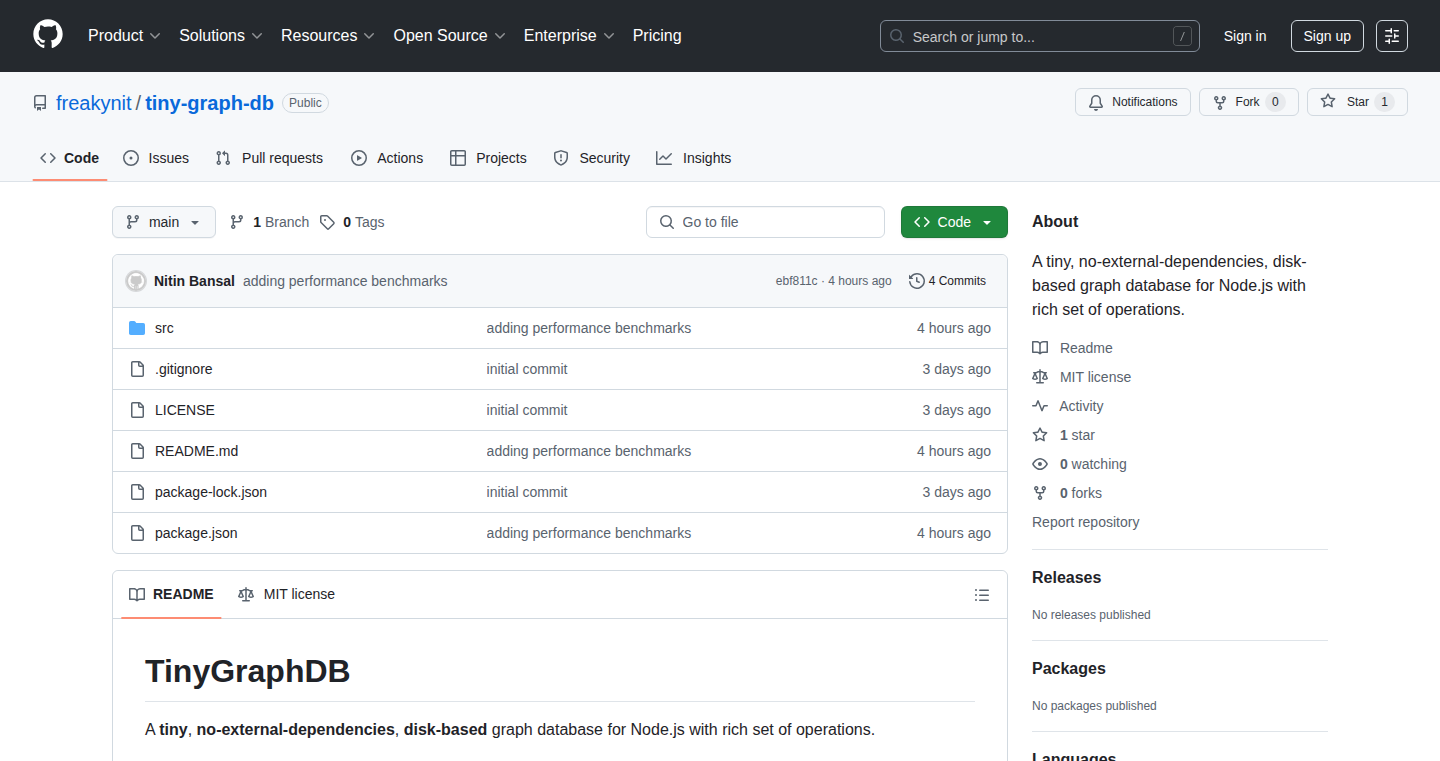
Author
freakynit
Description
NodeGraphDB is a lightweight graph database designed for Node.js, stored directly on disk. The core innovation lies in its simplicity and efficiency: it aims to provide graph database functionality without the overhead of larger, more complex database systems. It tackles the problem of storing and querying graph-structured data in resource-constrained environments or when a full-fledged database feels like overkill. This is achieved by using a custom, disk-based storage mechanism tailored for graphs, enabling fast access and a small footprint. So this allows developers to work with connected data in a straightforward way without the complexity of traditional graph databases, which is particularly useful in serverless environments or applications where performance and size are critical.
Popularity
Points 1
Comments 0
What is this product?
NodeGraphDB is a graph database, meaning it's designed to store and query data that has relationships between pieces of information (like social networks or recommendations). Unlike a regular database that stores data in tables, NodeGraphDB uses nodes and edges to represent data and the connections between them. The key innovation is its disk-based storage for Node.js. This means it stores everything directly on your computer's hard drive, offering a compact and efficient way to manage graph data. The project avoids the complexity of bigger databases, making it easier to use and faster for certain tasks. So, instead of setting up a full-blown database server, you can simply use this library within your Node.js application.
How to use it?
Developers can integrate NodeGraphDB into their Node.js projects using a simple API. They can create nodes (representing data points) and edges (representing relationships) within the application, then query the graph to find connected information. For example, you could use it to store and retrieve information about users and their connections, or to build a system that recommends products based on user preferences. The project is used like other Node.js packages; you install it with npm or yarn, then include it in your code. Its APIs allow you to create, read, update, and delete nodes and edges, and to perform graph traversal queries, just like you would with more complicated graph databases. So it is a quick and easy way to manage relationship data.
Product Core Function
· Node and Edge Creation: Allows you to add nodes (data points) and edges (connections between nodes) to the graph. Technical Value: This enables the basic building blocks of a graph database, allowing users to model and store connected data. Use Case: Modeling social networks, where nodes are users and edges represent friendships.
· Querying Capabilities: Provides methods to retrieve nodes and edges based on specific criteria and to traverse the graph. Technical Value: Allows retrieving and navigating connected data. Use Case: Finding all friends of a specific user or identifying relationships between items.
· Disk-Based Storage: Implements a mechanism to store the graph data on disk. Technical Value: Offers persistence (data survives application restarts) and efficient storage for large graphs. Use Case: Storing complex data with relationships that is too large to fit in memory, e.g., network configurations.
· Lightweight and Small Footprint: Designed to be a small and efficient library. Technical Value: Reduces resource usage and improves performance. Use Case: Building serverless functions that need to manage graph data without a full database server.
· API integration with Node.js: Offers a straightforward API compatible with standard Node.js development. Technical Value: Eases integration into existing Node.js projects. Use Case: Building recommendation systems or tracking dependencies of complex data structures.
Product Usage Case
· Recommendation Engines: Use NodeGraphDB to store user preferences and item characteristics. Create connections (edges) between users and items, and then query the graph to find recommendations based on users' past interactions. For example: suggesting related products to a user based on what they have previously bought. This provides personalized recommendations in a streamlined way.
· Social Network Analysis: Represent users as nodes and friendships as edges. Analyze the graph to identify influential users, find communities, or understand user behavior. So this helps in determining connections between users in a platform.
· Knowledge Graphs: Store information as a graph, connecting concepts, facts, and entities. Query the graph to answer questions and gain insights. For example: storing facts about people, places, and events, and using the graph to infer relationships. This facilitates advanced search and data analysis.
· Dependency Management: Use the graph structure to manage dependencies between various components of a system. Nodes represent components, and edges represent dependencies. Quickly identify which components are affected by changes to others. This is particularly useful for modular applications or microservices to maintain dependency.
57
Kobuddy: RSS to E-Reader Pipeline
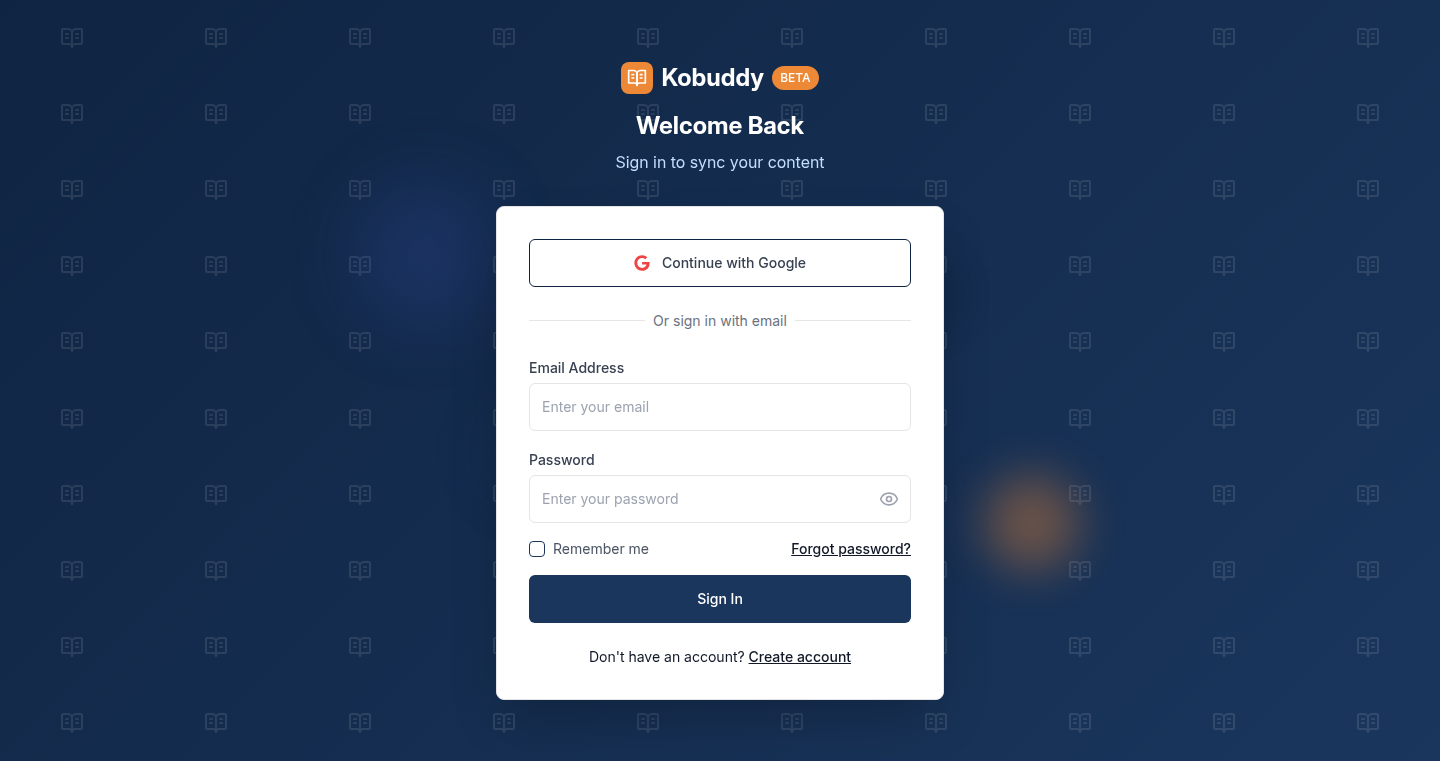
Author
No-Arugula5818
Description
Kobuddy is a web application that takes your favorite RSS feeds and automatically delivers them to your Kobo e-reader. The technical innovation lies in its ability to format and transfer content seamlessly, solving the problem of consuming dynamic online content like news articles and blog posts on a dedicated e-reader device. This approach leverages web scraping, content formatting, and secure file transfer protocols to create a personalized reading experience.
Popularity
Points 1
Comments 0
What is this product?
Kobuddy works by taking RSS feeds (think of them as automatically updating lists of content from websites) and converting them into a format your Kobo e-reader can understand. It uses a web application to manage the feeds, format the content, and then securely transfer it to your Kobo. The innovation is in the automation and simplification of this process, allowing users to easily enjoy news and articles on their e-readers. So this is useful because you can read your favorite content without distractions on a dedicated device.
How to use it?
Developers can use Kobuddy by signing up on the web app, adding the RSS feeds they want, and installing the companion app (Kobuddy app) on their Kobo. The Kobuddy app handles the content synchronization. Integration is straightforward: just set up the feed URLs and let Kobuddy handle the rest. So this is useful because it's easy to set up and integrates seamlessly with your Kobo, reducing setup time and simplifying your content consumption.
Product Core Function
· RSS Feed Aggregation and Management: Kobuddy allows users to input and manage a list of RSS feeds. This centralizes content from various sources. So this is useful because it simplifies the process of gathering content from various websites in one place.
· Content Formatting: The application formats the content from the RSS feeds into a compatible format for Kobo e-readers (e.g., EPUB). This ensures readability on the e-reader. So this is useful because you can easily consume content on your e-reader with a good experience.
· Automated Synchronization: Kobuddy automatically updates your e-reader with new content from the selected feeds. This ensures your content is always current. So this is useful because it saves time and keeps your content up-to-date without manual effort.
· Secure File Transfer: The application uses secure protocols to transfer files to the e-reader, protecting user privacy. So this is useful because you can read content safely.
Product Usage Case
· News Consumption: A developer can add feeds from their favorite news websites to read articles offline on their Kobo. So this is useful because you can enjoy the news without needing a constant internet connection.
· Blog Reading: Developers following several tech blogs can import the RSS feeds to have all new posts delivered to their Kobo. So this is useful because you can keep up to date with blog posts on the go.
· Technical Documentation: For developers reading technical documentation, RSS feeds for documentation updates can be added. So this is useful because it makes it easier to read the latest documentation.
· Educational Material: Students can use the service to deliver course updates, articles and reading material to their ereader. So this is useful because it helps with learning on the go.
58
Edzy: The AI-Powered Learning Arena
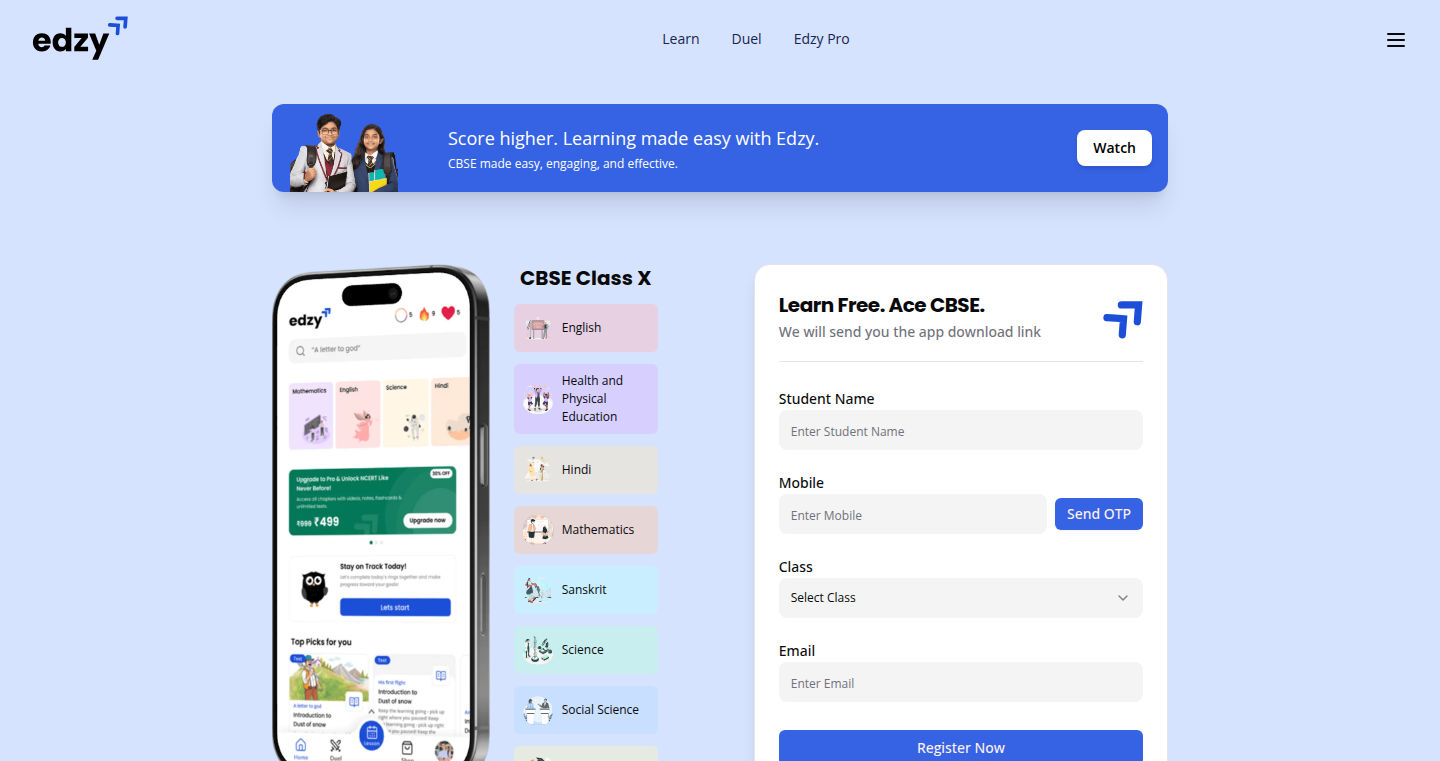
Author
gparashar
Description
Edzy is a gamified AI tutor designed to revolutionize education for Indian CBSE school students. It uses artificial intelligence to personalize learning experiences, turning traditional lessons into engaging games. This means students can learn through interactive challenges, competitions, and reward systems. The core innovation lies in its AI-driven adaptive learning engine that adjusts the difficulty and content based on the student's performance, ensuring optimal learning efficiency.
Popularity
Points 1
Comments 0
What is this product?
Edzy is an AI-powered learning platform that feels like a game. It analyzes how a student learns and adapts the lessons accordingly. It's like having a personal tutor that knows your strengths and weaknesses. It uses AI to create personalized lessons, track progress, and provide instant feedback. Students can compete with each other, earn rewards, and build streaks to make learning fun. So this is useful because it makes learning engaging, personalized, and effective, which boosts student's performance.
How to use it?
Students access Edzy through a web or mobile application. They start by selecting their grade and subject. The AI then assesses their current understanding and presents a series of interactive lessons, quizzes, and challenges. Students progress through the content, earning points, badges, and competing with peers. Teachers and parents can monitor the student's progress through a dashboard. So this is useful because it's an easy-to-use platform, it is easily integrated into the learning process for both students and educators.
Product Core Function
· Personalized Learning Paths: The AI engine analyzes a student's performance and creates a customized learning path. This ensures students focus on areas where they need the most help. This is useful because it prevents students from wasting time on what they already know.
· Gamified Learning Experience: Edzy uses game mechanics such as points, badges, leaderboards, and streaks to make learning more engaging. This encourages students to stay motivated and compete with others. This is useful because it turns learning into a fun and rewarding experience.
· Adaptive Difficulty Levels: The system automatically adjusts the difficulty level based on the student's performance. This ensures students are constantly challenged but not overwhelmed. This is useful because it optimizes learning efficiency and avoids frustration.
· Instant Feedback and Assessments: Edzy provides immediate feedback on student answers, helping them understand their mistakes and learn from them. It also offers regular assessments to track progress. This is useful because it promotes better understanding and improvement.
Product Usage Case
· A student struggling with a particular concept, like fractions, can use Edzy to practice with personalized exercises. The AI will adapt the exercises based on the student's performance, providing targeted support until the concept is mastered. This is useful because it helps the student understand and overcome the concept.
· Teachers can use Edzy to supplement their classroom teaching, assigning specific lessons and tracking student progress. They can use the platform to identify students who need extra help and tailor their lessons accordingly. This is useful because it allows teachers to provide a more personalized learning experience for all students.
· A parent can use Edzy to monitor their child's progress and engage with their learning journey. They can view the student's performance data, send encouraging messages, and help them stay motivated. This is useful because it helps parents stay informed and support their child's educational development.
59
Auto-Curated Visual Explorer
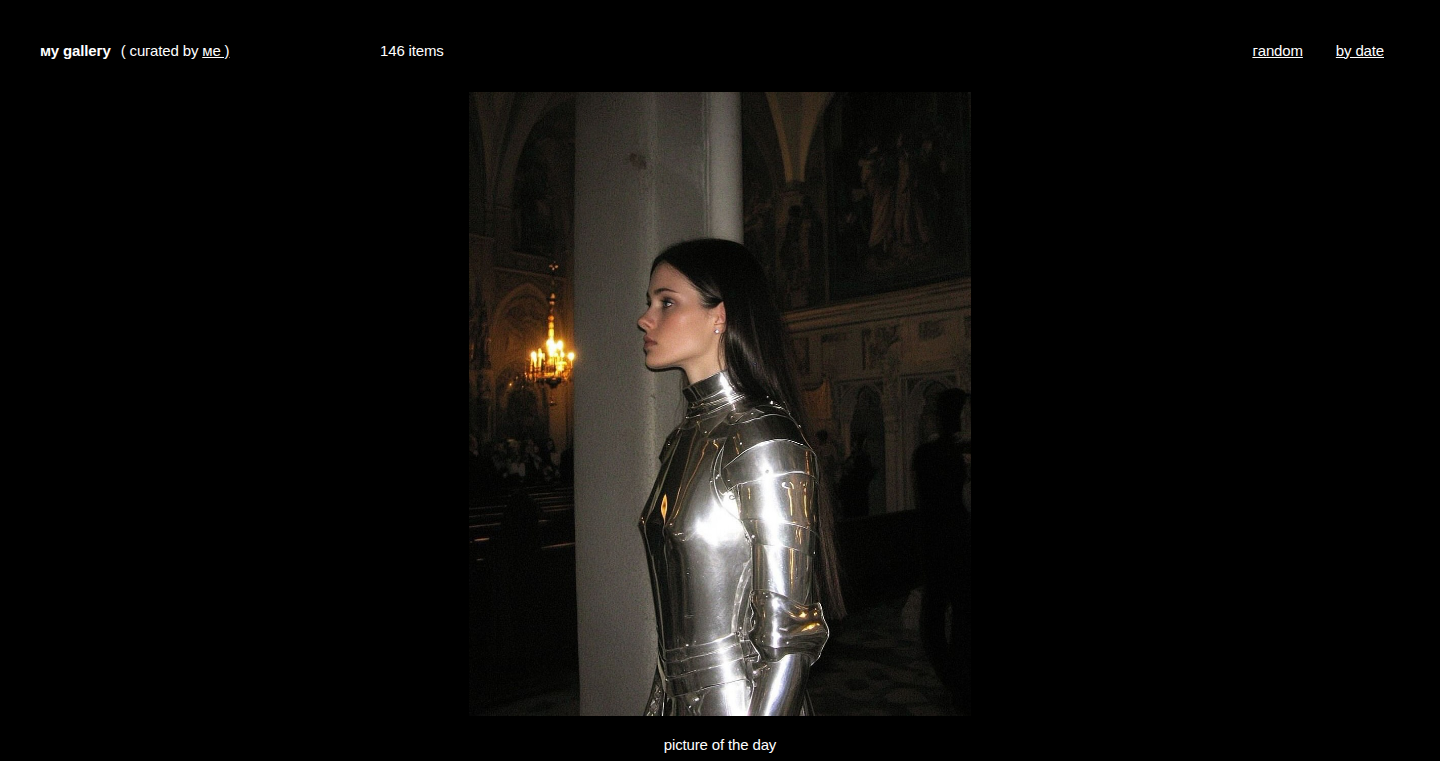
Author
Stepanchykov
Description
This project creates an online photo gallery by automatically gathering images from across the internet, updating daily. The core innovation lies in its automated image collection and presentation, solving the problem of manually curating and maintaining a large image library. So this is useful because it saves time and effort in gathering images for various projects.
Popularity
Points 1
Comments 0
What is this product?
It's a system that continuously scans the internet for images and displays them in an online gallery. The system likely uses web scraping techniques to identify and download images from various websites. The images are then likely organized and presented in a user-friendly manner, which may involve thumbnail generation, metadata extraction, and categorization. The innovation is in the automated and continuous nature of this process. This saves developers the tedious task of manually collecting and organizing images.
How to use it?
Developers can likely access the gallery through a web interface or potentially via an API. They can browse the images and use them in their own projects, such as websites, presentations, or even machine learning training datasets. Integration would likely involve simply referencing the image URLs within their code or downloading the images directly. So, you can quickly find visuals for your website without manually searching.
Product Core Function
· Automated Image Gathering: This core function continuously scrapes the internet to collect images. This is valuable because it provides a constantly updated source of visual content, eliminating the need for manual searching and downloading.
· Image Organization and Presentation: The project organizes and presents the collected images. This is helpful as it makes the images easy to browse and use. It might involve filtering, categorization, and search functionality to make the images easier to find. So, you can browse images in a structured manner.
· Daily Updates: The gallery is updated daily, ensuring a fresh supply of images. This feature is valuable because it keeps the content current and prevents the gallery from becoming stale. So, you get the most recent images all the time.
Product Usage Case
· Website Content: A web developer needs images for a blog about travel destinations. They can easily use this tool to find relevant images from various sources without searching across different websites. This solves the time-consuming task of finding and licensing images.
· Presentation Materials: A presenter needs visual aids for a presentation about environmental issues. They can use the gallery to gather images from various sources quickly. This provides a central location to gather all the images for a presentation.
· Machine Learning Datasets: A machine learning engineer needs a large dataset of images to train an image recognition model. This tool can be used to build the dataset automatically. This saves the engineer from manually collecting images.
· Personal Art Project: An artist wants to create a collage or digital artwork. They can quickly gather a variety of images for inspiration. This provides a wide array of images to create something innovative.
60
WTMFAi - Authentic Emotional AI Conversation Engine
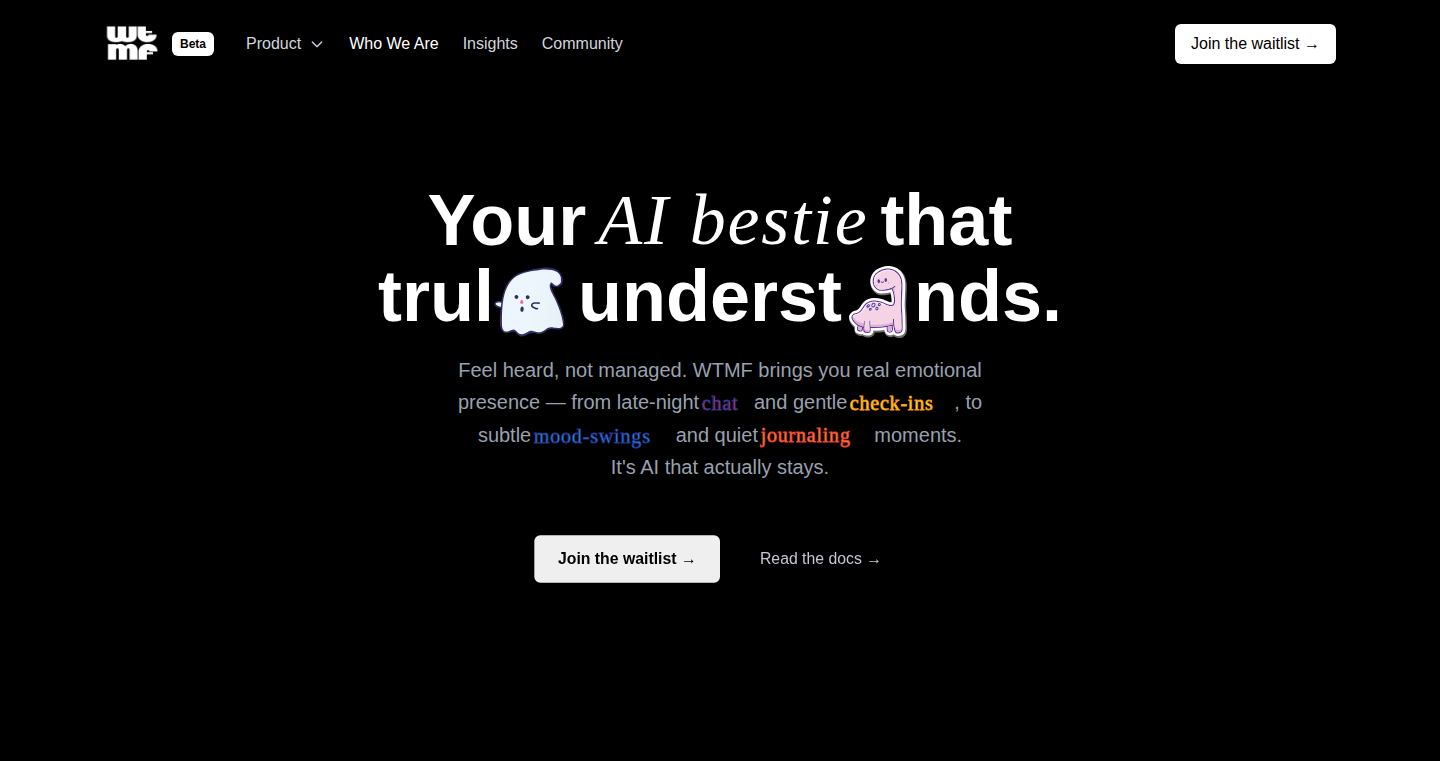
url
Author
ishqdehlvi
Description
WTMFAi (What The M…ck AI) aims to create truly human-feeling conversations. It steps away from the usual scripted and generic AI responses. This project focuses on building an AI that understands and responds with genuine emotional depth, offering an authentic conversational experience, instead of just mimicking human interactions.
Popularity
Points 1
Comments 0
What is this product?
WTMFAi is an experimental project that tries to break free from the limitations of current AI chatbots, which often rely on pre-written responses. The core innovation lies in the AI's ability to understand the emotional context of a conversation and generate authentic, emotionally-aware responses. This is achieved through a novel architecture that processes language and leverages advanced natural language processing (NLP) techniques to analyze sentiment and intent, ultimately providing a more engaging and believable conversational experience. So this gives you a better conversation experience.
How to use it?
Developers could integrate WTMFAi into various applications, like customer service chatbots, virtual assistants, or even creative writing tools. The integration process would involve using an API to send conversational input to the AI and receiving emotionally-rich responses. For example, you could use it to build a more empathetic chatbot for a business, or build an interactive story-telling application where the AI responds in a more human like way. So you can use it for creating better communication tools.
Product Core Function
· Emotion Detection and Analysis: The system analyzes text input to identify the emotional state expressed by the user. This is achieved by using NLP techniques, like sentiment analysis, to detect emotions such as joy, sadness, or anger. This allows the AI to tailor its responses to the user's current emotional state. This is useful because it allows for a better user experience, making the conversation more relatable.
· Authentic Response Generation: The AI uses the emotional analysis to generate responses that are tailored to the user's feelings. It moves away from generic or canned responses, generating unique replies. This allows for a more engaging and personalized conversation. This feature is useful for creating a more authentic and realistic conversational experience.
· Contextual Understanding: The system takes into consideration the history of the conversation, so the AI builds a deep understanding of what the user is saying. This is useful as it allows the AI to respond appropriately, and give the right response based on the conversation's ongoing context.
· Personalized Emotional Connection: The AI dynamically adapts responses, generating emotionally-aware replies to reflect the user’s emotions. This feature is useful for creating conversational experiences that feel genuinely human.
Product Usage Case
· Customer Support Chatbots: Businesses can integrate WTMFAi to create more empathetic and engaging customer support interactions. Instead of providing generic responses, the AI will detect customer frustration and respond with compassion, enhancing customer satisfaction and support experience. This feature is useful for providing better customer service.
· Creative Writing Tools: Writers could use WTMFAi to generate character interactions within stories. By inputting dialogue and context, the AI can produce authentic, emotional responses from characters, aiding authors in crafting compelling narratives. This is useful for generating story dialogue with the ability to create different tones for different characters.
· Mental Health Support Applications: Applications designed to support mental well-being can use the project to build empathetic chatbots that offer personalized emotional support. The AI's ability to detect and respond to user emotions could provide a safe and supportive conversational environment, which may help users deal with mental health issues. This feature is useful because it can help to create a more empathetic virtual assistant, providing support where needed.
61
Dispytch - A Clean Python Framework for Event-Driven Services
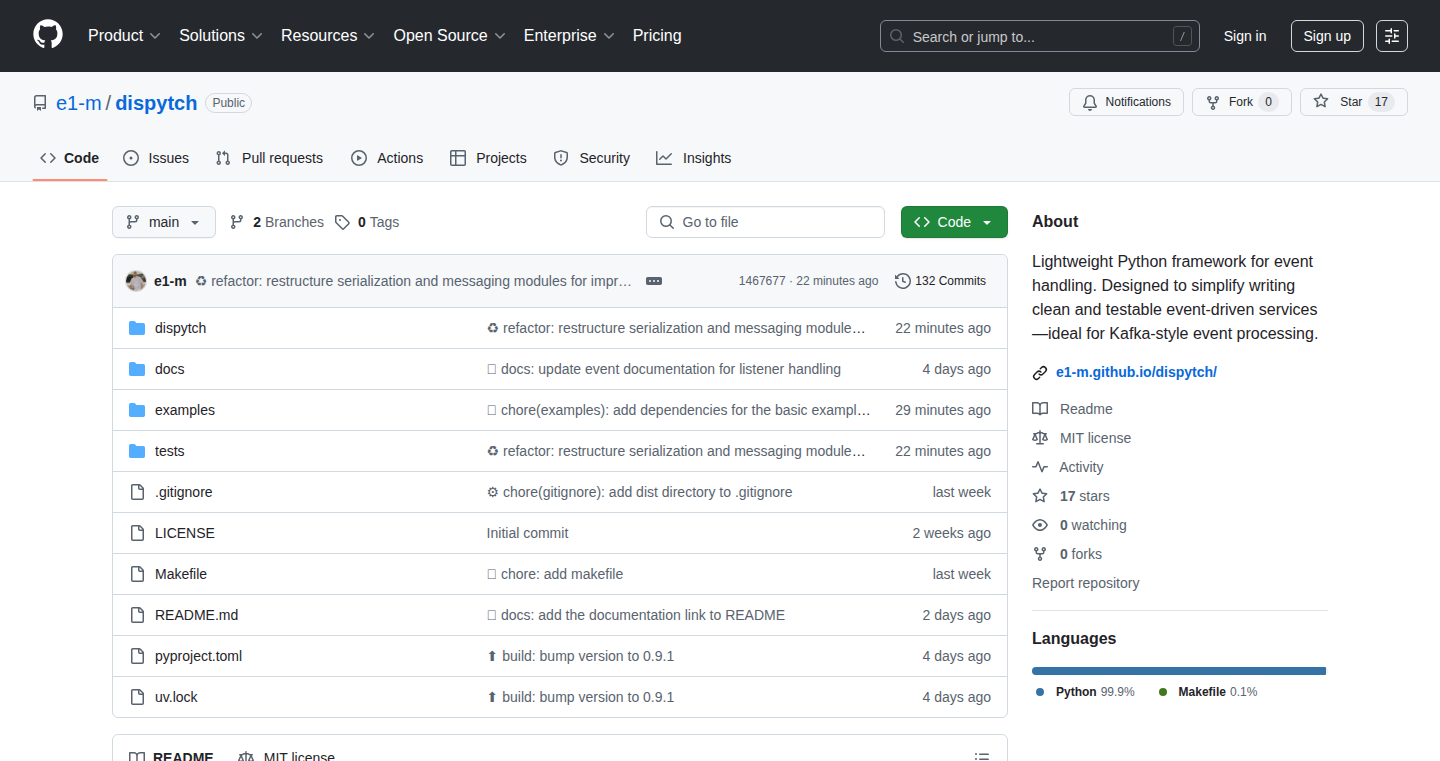
Author
e1-m
Description
Dispytch is a Python framework designed to simplify building event-driven applications. It focuses on being easy to understand, write clean code, and be easily tested. This means you can build systems where actions trigger other actions in a predictable way, leading to more flexible and maintainable software. The innovation lies in providing a straightforward structure for handling events, making it easier to manage complex interactions in your code.
Popularity
Points 1
Comments 0
What is this product?
Dispytch is a framework that helps you build applications that react to events. Think of it like this: when something happens (an event), it triggers a series of actions. For instance, when a user signs up, you might want to send a welcome email. Dispytch simplifies this process by providing a clear way to define events and the actions that should happen when those events occur. The core innovation is in its simplicity and focus on testability, making it easier to build and maintain event-driven systems. So this framework makes it easier for you to coordinate different parts of your software so that when one thing changes, other related things automatically happen.
How to use it?
Developers can use Dispytch by defining events and the corresponding functions (handlers) that should be executed when those events occur. You’d typically install the framework using pip (the Python package installer), then use its classes and functions to set up your events and handlers. You can then use it in web applications, backend services, or any Python project where you need to react to events. For example, in a e-commerce platform, when an order is placed, it can trigger an event in Dispytch, which then handles the order processing and inventory update automatically. So, as a developer, you’ll be able to coordinate actions automatically.
Product Core Function
· Event Definition: Define custom events specific to your application's needs. This allows you to model real-world scenarios in code, making your applications more intuitive and easier to understand. So this makes it easier for you to design your application around key events.
· Handler Registration: Register functions (handlers) that respond to specific events. This enables you to define the actions that should be taken when an event occurs. It means you can connect different parts of your application without direct dependencies, increasing flexibility. So this helps you organize your code and make your application flexible.
· Asynchronous Event Handling: Supports asynchronous event handling, allowing for non-blocking operations. This boosts your application's performance, especially in scenarios with long-running tasks, since it enables your application to continue doing other things while it's waiting for a process to finish. So your application can handle multiple events at once without slowing down.
· Testing Support: Provides tools for easily testing event-driven logic. This makes sure that your events and handlers function correctly, making it much easier to verify that everything works as expected. So you can be sure your application is stable.
· Dependency Injection: Supports dependency injection to manage dependencies within your event handlers. This improves code testability and maintainability, making it easier to refactor and evolve your application over time. So you can manage your app's complexity.
Product Usage Case
· E-commerce Platform: When a customer places an order, an 'order_placed' event can be triggered. Dispytch can then handle the event by updating the inventory, sending confirmation emails, and initiating payment processing. This can streamline the order management process and provide a better customer experience. So you can streamline your business processes.
· Web Application Notifications: Triggering events such as 'user_signed_up' and linking with handlers to send welcome email and setting up a profile. So you can make your web app interactive.
· Microservices Communication: Within a system using microservices architecture, use Dispytch to manage communication between different services. For example, when a user updates their profile in one microservice, trigger a 'profile_updated' event that notifies other microservices. So different parts of your system can work together seamlessly.
· Real-time Data Processing: In a data analysis application, when new data arrives, trigger an event such as 'new_data_received' to run analytics reports and send notifications. So you can react quickly to new data.
· Game Development: In game development, triggering an 'enemy_defeated' event to reward players with points, trigger special events and update game status. So you can create dynamic and responsive game environments.
62
HardView: Your Hardware's X-Ray in Python
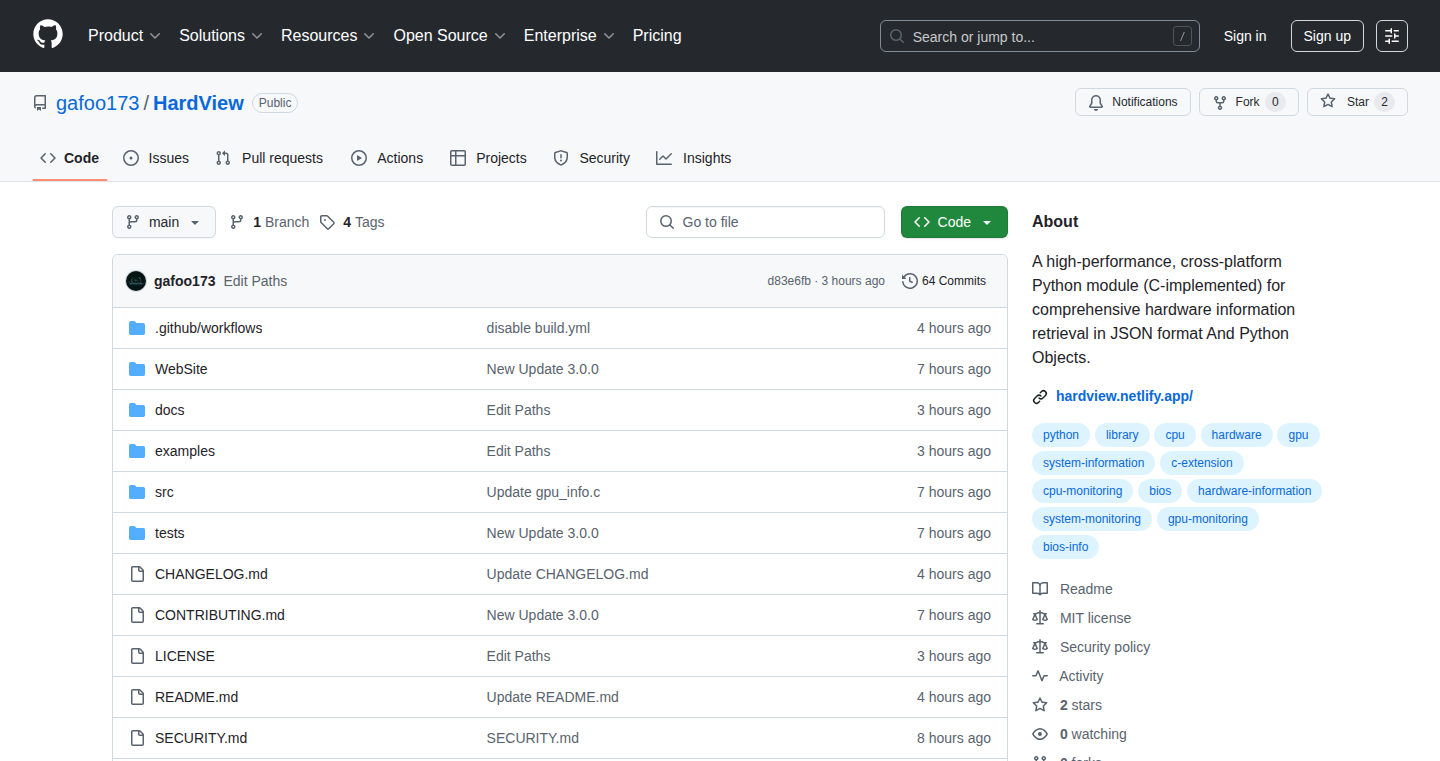
Author
gafoo1
Description
HardView is a Python module designed to give you a deep dive into your computer's hardware, across both Windows and Linux. It's like having an X-ray for your machine, providing structured information about everything from the BIOS to real-time system usage. The creator wrote it in C for speed and then exposed it as a Python module because existing tools weren't providing the depth, cross-platform compatibility, or JSON format that he needed. So, the innovation lies in its ability to pull out a wealth of hardware information in a fast, organized, and easily usable way, making it perfect for developers who want to understand and monitor their hardware.
Popularity
Points 1
Comments 0
What is this product?
HardView is a Python library that acts as a translator, gathering low-level hardware and system information and presenting it to you. The core idea is to access hardware details directly, like CPU temperature, disk health, and network activity, that are often hidden from normal programs. It's built on C, which is known for its speed, and then made available through a Python module for ease of use. The innovation here is the cross-platform capability and the ability to output all the gathered data in a structured JSON format, which is very developer-friendly. So, it gives you a detailed view of your hardware and system in a consistent, easy-to-use way, no matter what operating system you're using. So this is useful because it provides the building blocks to monitor your system and its internals in a structured way, making it easy to automate tasks or react to system events.
How to use it?
Developers can use HardView by importing the module into their Python code. It provides a simple API to access various hardware details. For example, you can request the CPU temperature, disk space usage, or network traffic. The output is formatted as JSON, which can be easily parsed and integrated into other applications or scripts. You could use it in monitoring tools, system diagnostics, or even automated system maintenance tasks. So, you can quickly retrieve detailed system data and integrate it into your own applications.
Product Core Function
· BIOS, System, CPU, RAM, Disk, and Network Information: Provides a comprehensive overview of your hardware components. This is valuable for system administrators who need to quickly diagnose issues or verify hardware configurations. So this gives you a single source of truth for all your system details.
· SMART and Partition Information (Disks): Offers detailed insights into the health and status of your hard drives. This is essential for proactively identifying potential disk failures and preventing data loss. So, this helps you safeguard your data.
· Real-time CPU, RAM, and System Usage Monitoring: Enables real-time tracking of system performance. This is useful for identifying bottlenecks and optimizing resource allocation. So, this allows you to pinpoint what's slowing down your system.
· JSON Output and Python API: Presents all gathered information in a structured and easily accessible format via a Python API. This makes it simple to integrate the data into other tools and systems. So, this enables you to build custom solutions using hardware data.
Product Usage Case
· Building a System Monitoring Dashboard: A developer can use HardView to gather real-time CPU usage, memory consumption, and disk I/O statistics, and then display these metrics on a custom dashboard using a web framework. The JSON output makes it easy to feed the data into the front-end. So, you can create your own personalized system monitor.
· Automated Hardware Inventory Management: System administrators can create scripts that use HardView to collect detailed hardware information from all computers on a network. This information can be automatically logged and tracked, simplifying IT asset management. So, you can keep track of your hardware without manually inspecting each machine.
· Developing a Custom Hardware Diagnostic Tool: A developer can combine HardView's data with other software tools to create a program that automatically identifies potential hardware problems, like failing hard drives or overheating CPUs, and alerts the user. So, you can build a specialized tool to check for specific hardware issues.
63
AGI Laboratory: Community-Driven Artificial General Intelligence Framework
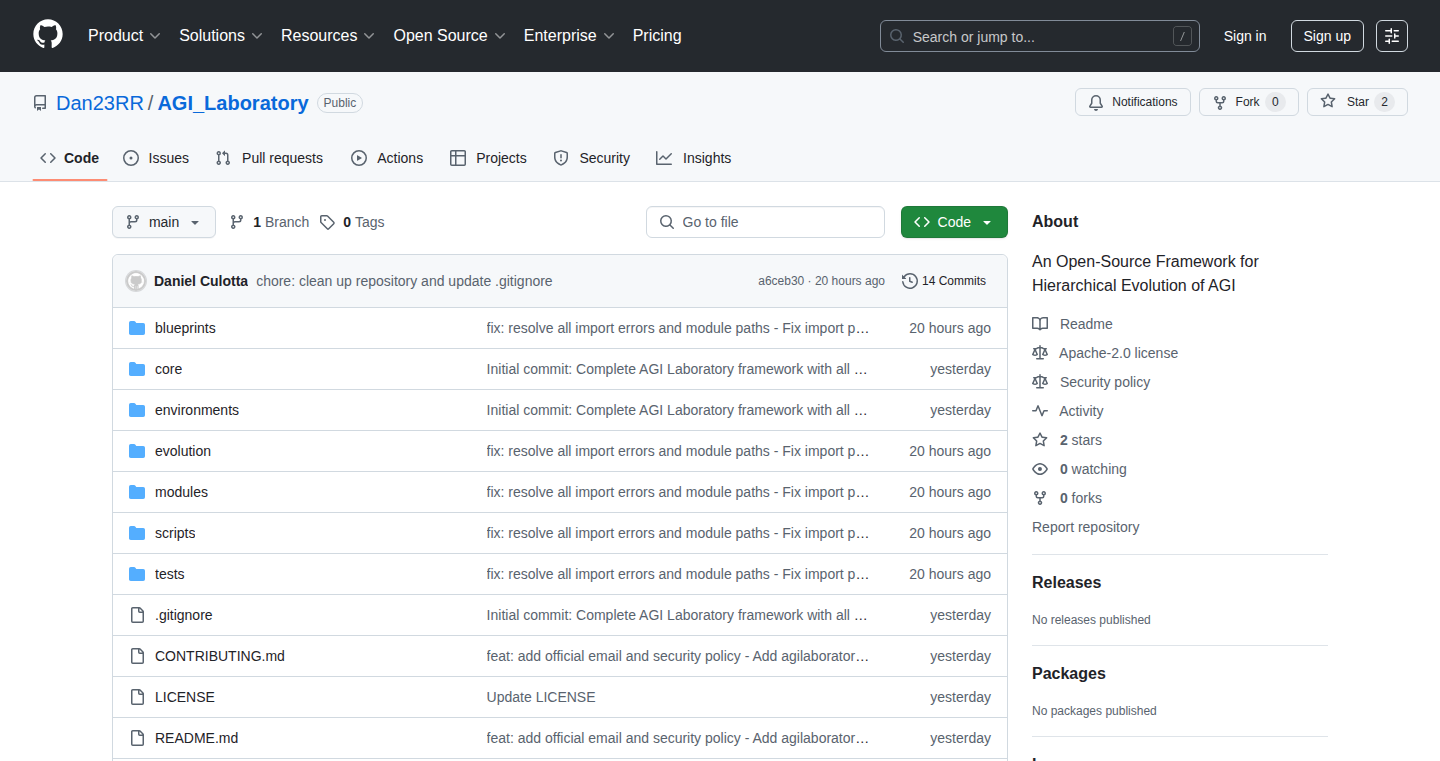
Author
AGI_Laboratory
Description
AGI Laboratory is an open-source framework built with PyTorch, designed to accelerate the development of Artificial General Intelligence (AGI). It focuses on a community-driven approach, meaning developers can contribute and evolve the framework together, leading to faster progress and more collaborative innovation. The key technical innovation lies in providing a flexible and extensible platform for experimenting with various AGI architectures and training methodologies. This tackles the challenge of building AGI by fostering collaboration and enabling rapid prototyping.
Popularity
Points 1
Comments 0
What is this product?
AGI Laboratory is a software toolkit. Think of it as a modular building set for AI. It's built on PyTorch (a popular deep learning framework), allowing developers to easily piece together different AI components and experiments. The innovation comes from its community-focused design, allowing many developers to work together, share ideas, and build AGI together. So, it's not just a single piece of AI technology; it's a whole playground to build many technologies at once.
How to use it?
Developers can use AGI Laboratory to build and test their AGI models. It provides pre-built modules for common AI tasks like language processing and image recognition. Developers can integrate their custom algorithms and explore new approaches. The platform is designed for rapid prototyping and experimentation. For example, a developer can take one of the basic modules, add their own innovations, and then easily share it to the community. So, you can create new AI experiments, or build upon the work of others.
Product Core Function
· Modular Architecture: AGI Laboratory uses a modular design. It allows developers to pick and choose the right pieces and add their own components. This is extremely useful when experimenting with different AI approaches without rewriting a whole system.
· Community-Driven Development: The open-source nature allows the community to contribute. Developers can share their ideas, code, and research, helping everyone move forward quicker. This means more smart people can work together on AGI.
· Integration with PyTorch: It leverages the power of PyTorch, meaning it connects into existing AI systems. If you already use PyTorch, it's easy to start working with AGI Laboratory. This makes it easy to build and use existing AI tech and grow it into new things.
· Experimentation and Prototyping: The framework focuses on making it easy to try out different ideas. It is easy to change the building blocks, experiment, and learn from your experiments. Great for anyone who wants to take a shot at solving the hardest AI problems.
Product Usage Case
· Developing advanced language models: Researchers can leverage AGI Laboratory to prototype and evaluate different architectures for natural language processing. They can test how different algorithms learn and understand language. This helps accelerate the creation of more human-like AI.
· Building more intelligent robots: Developers can use AGI Laboratory to integrate different AI components that help robots 'see' and 'understand' the world. This may involve combining computer vision with decision-making algorithms. This can lead to robots that work more safely and effectively.
· Creating personalized AI assistants: This framework can be used to create custom AI assistants that understand a user's unique needs. Developers can tailor the AI to learn from specific user patterns. You get an AI assistant that perfectly fits your needs.
64
GoGoGame: A Geo-Spatial Sports Game Discovery Engine
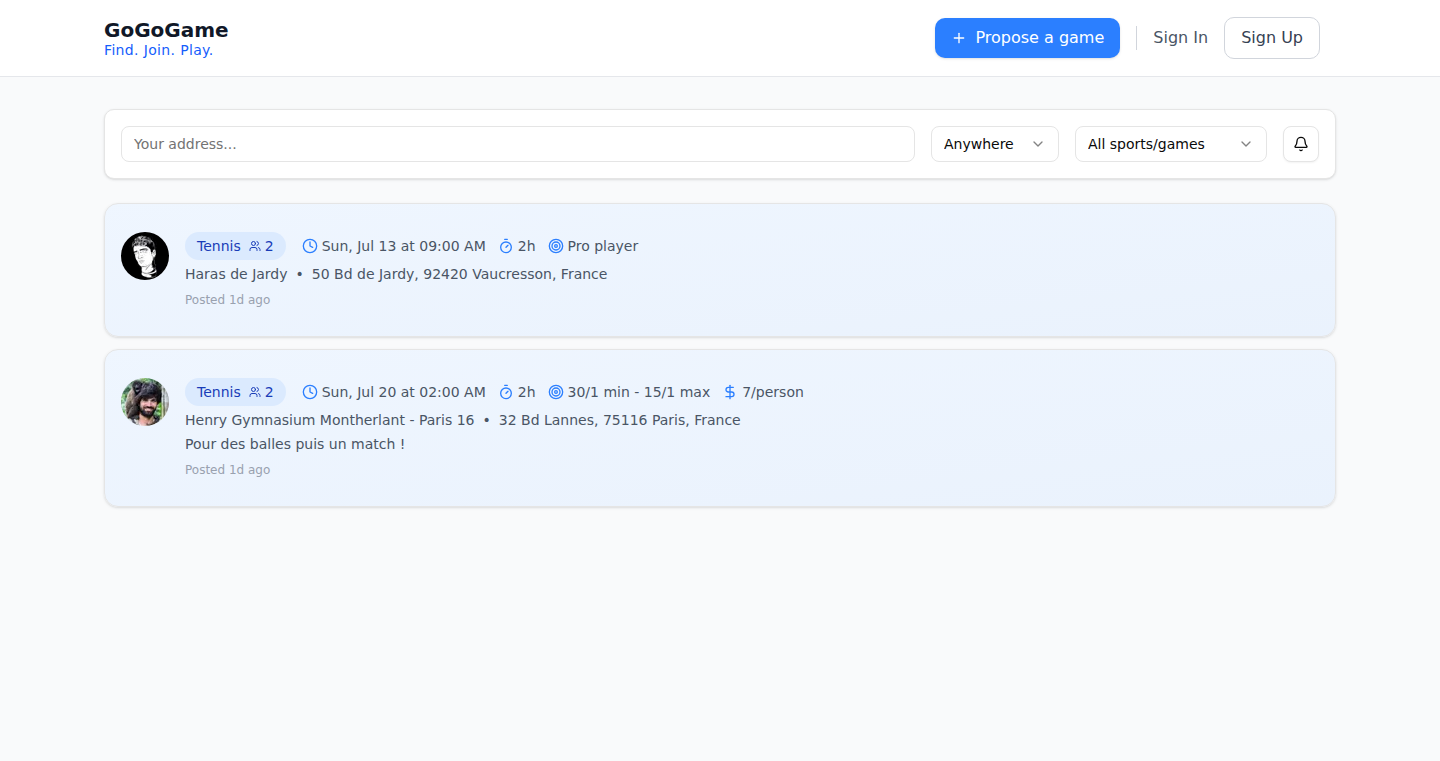
Author
bastienbeurier
Description
GoGoGame is a platform designed to locate sports games happening near your current location. It leverages real-time location data and game information to help users discover and join sports activities. The innovation lies in its ability to efficiently aggregate and present sports game data, offering a simple, location-aware solution for sports enthusiasts. It solves the problem of finding spontaneous or less-organized sports games, which are often difficult to discover through traditional methods.
Popularity
Points 1
Comments 0
What is this product?
GoGoGame is essentially a location-based search engine for sports games. It uses your device's location to find games nearby. Think of it as a specialized map that shows you where people are playing sports in real-time. It innovates by combining location tracking with a database of sports activities, giving you a convenient way to find games you can join. So, it's like having a local sports directory in your pocket, updated in real-time.
How to use it?
Developers can potentially integrate GoGoGame's API (if one exists) into their own apps or websites to provide similar functionality. For example, a fitness app could use it to suggest local sports games to its users, promoting a sense of community and active participation. You could also use it to build a standalone app for specific sports, focusing on a particular sport's community in a given area. Basically, you can embed the functionality of finding nearby games into your own software, which is great if you want to enhance user engagement in your application.
Product Core Function
· Real-time Location Detection: The ability to pinpoint a user's location to search for games nearby. This functionality is extremely valuable because it enables precise and relevant search results.
· Game Data Aggregation: Gathering information about sports games, including the sport, time, and location. This is useful because it centralizes the information, saving users the trouble of searching multiple places. So, it can aggregate information from various sources.
· Location-Based Filtering: Filtering search results based on the user's current location. This is important for ensuring that the games listed are genuinely close to the user, making it easy to find and join.
· User Interface for Discovery: Presenting the game information to the user in a way that is easy to understand and use. This ensures a user-friendly experience and makes it easy for the user to find the information they are looking for.
Product Usage Case
· A fitness app looking to increase user engagement can integrate GoGoGame to show users local sports games. This encourages users to join physical activities with others, thus increasing user engagement and activity time.
· A website or app dedicated to a specific sport (e.g., soccer) can use the system to provide a list of nearby soccer games. This allows users to find pick-up games or join existing leagues in their area.
· A social networking platform specializing in connecting people with common interests could incorporate this feature. This enables users to connect with others who share their love for sports and find games together.
· A community-driven project, such as a neighborhood app, can use this technology to help its users find activities in their neighborhood.
65
PromptPlay: A Daily Game Powered by LLM Answer Matching
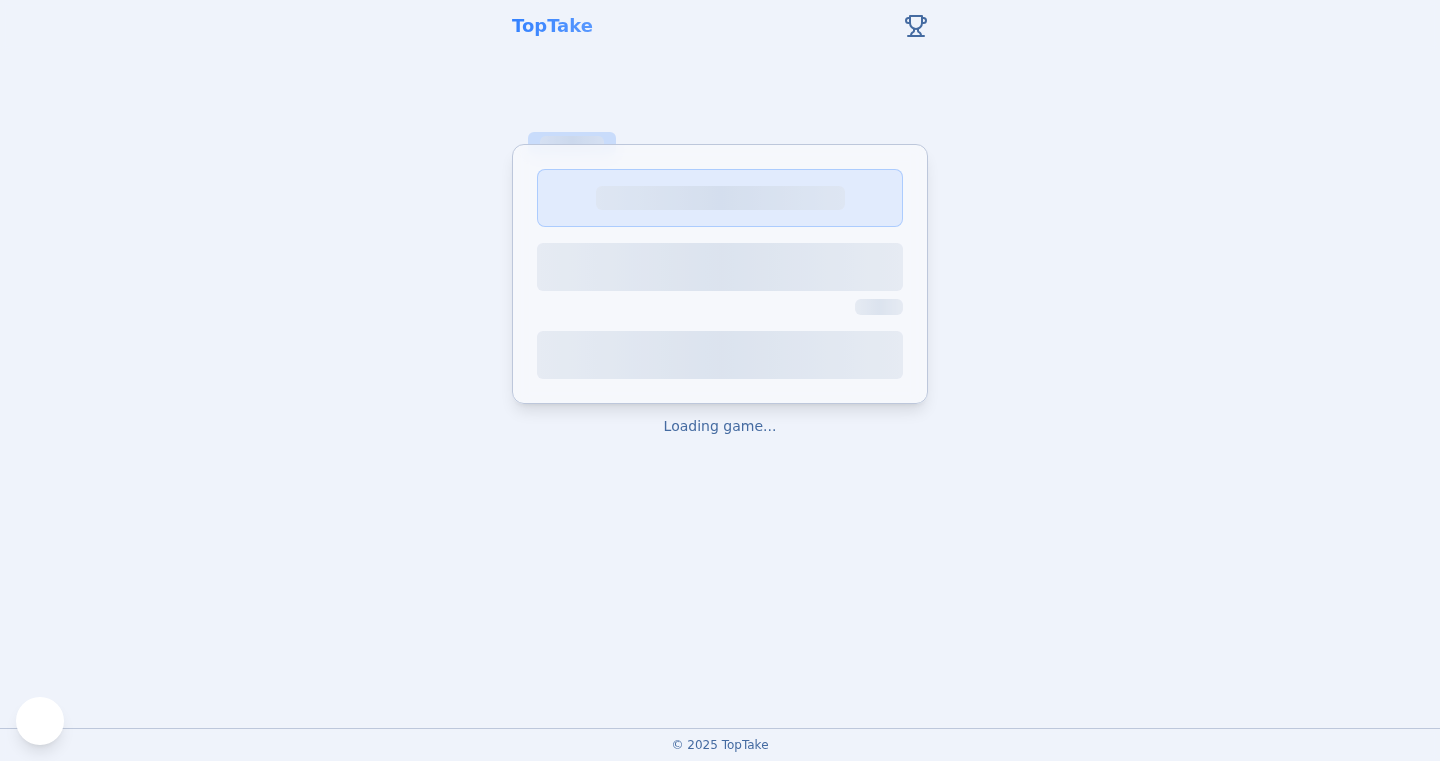
Author
hansy
Description
PromptPlay is a daily game inspired by "Family Feud," where players guess the most common answers to a given prompt. The project innovatively uses Large Language Models (LLMs) for both generating potential answers and judging player submissions. The core technology lies in employing techniques like cosine similarity and Jaccard similarity to cluster similar answers, alongside answer normalization and advanced matching logic. This approach tackles the complex problem of understanding human language variations in game context.
Popularity
Points 1
Comments 0
What is this product?
PromptPlay is a game that leverages the power of LLMs. When you play, you're presented with a prompt (like a question) and try to guess the most popular answers. The game uses an LLM to first generate a set of possible answers. Then, when you submit your guess, another LLM analyzes it. It compares your answer to these potential answers, using clever tricks like breaking down words, checking for similarities (using cosine and Jaccard similarity – fancy ways to measure how close two things are), and even understanding if your answer is too broad or too specific. So this means the game can understand your answers, even if they're slightly different from the 'official' ones.
How to use it?
You can use PromptPlay by simply visiting the game's website. There's no special setup needed. After playing a 'warmup' question to help build the LLM's answer pool, you get into the main game. You type in your guesses, and the game figures out if you're right. The underlying tech is designed to handle variations in wording and still give you credit. If you're a developer, the techniques used (like the answer similarity measures) are great for building any app where you need to understand user input, like chatbots or search systems.
Product Core Function
· Answer Generation using LLMs: The game utilizes LLMs to create potential answers to a prompt, which forms the baseline for the game's core gameplay loop. This helps ensure the game provides a range of answers that players can guess. It's useful because it gives the game a built-in knowledge base, so you don't have to manually write down all the answers for every question.
· Answer Clustering with Cosine and Jaccard Similarity: The project uses these techniques to group similar answers together. For example, "car" and "vehicle" might be grouped because they are closely related in meaning. This helps the game determine if a player's answer is valid. This is valuable because it allows the game to be flexible in interpreting user responses and offers users more freedom in answering questions.
· Answer Normalization Rules: The game uses rules to make answers consistent before comparison. It changes plural to singular, removes special characters, and corrects typos using methods like Levenshtein distance (measuring the difference between words). This makes the LLM more accurate in judging answers. This is useful to make sure the game can accurately interpret user answers regardless of their form.
· Answer Matching Logic with Hypernym/Hyponym Detection: The project considers the relationship between the player's guess and the predefined answer buckets. If a guess is a more specific version of a bucket (hyponym), it's good. If it's a broader term (hypernym), it's less ideal. This is a smart way to evaluate answers. So this is valuable because it makes the game smarter, understanding the nuances of language and recognizing when a guess is relevant.
· Fine-tuning the LLMs: This is the critical step of enhancing the performance of the LLMs. The game's developer is working on improving the accuracy of the LLMs by carefully analyzing the results and adjusting their parameters to address inconsistencies or hallucinations. This process leads to a better gaming experience. This is important because it results in a more engaging and intuitive game by continuously improving its ability to understand answers.
Product Usage Case
· Chatbot Development: The techniques used in PromptPlay can be applied to build smarter chatbots. By using similarity algorithms and normalization, a chatbot can understand a user's intent, even if the user doesn't use the exact keywords. For example, a customer service chatbot can understand the user is asking about 'shipping' if the user types 'when will my order arrive' or 'where is my package'.
· Search Engine Optimization (SEO): The methods used by PromptPlay can improve search engine results. The approach can help to recognize the meaning of a user's query to retrieve more relevant search results, even if the user's wording varies. For example, a search engine for products can return results for "dress" if the user searches for "gown".
· Educational Applications: This technology can be used in educational games or assessment tools. The game's answer-matching techniques can automatically grade open-ended questions by interpreting a student's response accurately, thus giving students immediate feedback.
· Natural Language Processing (NLP) Research: The project's approach to handling language variations is valuable for researchers. The project can provide insights into improving the robustness of NLP models for understanding human language variations.
66
GrowAGardenStock: Real-Time Roblox Inventory & Event Tracker
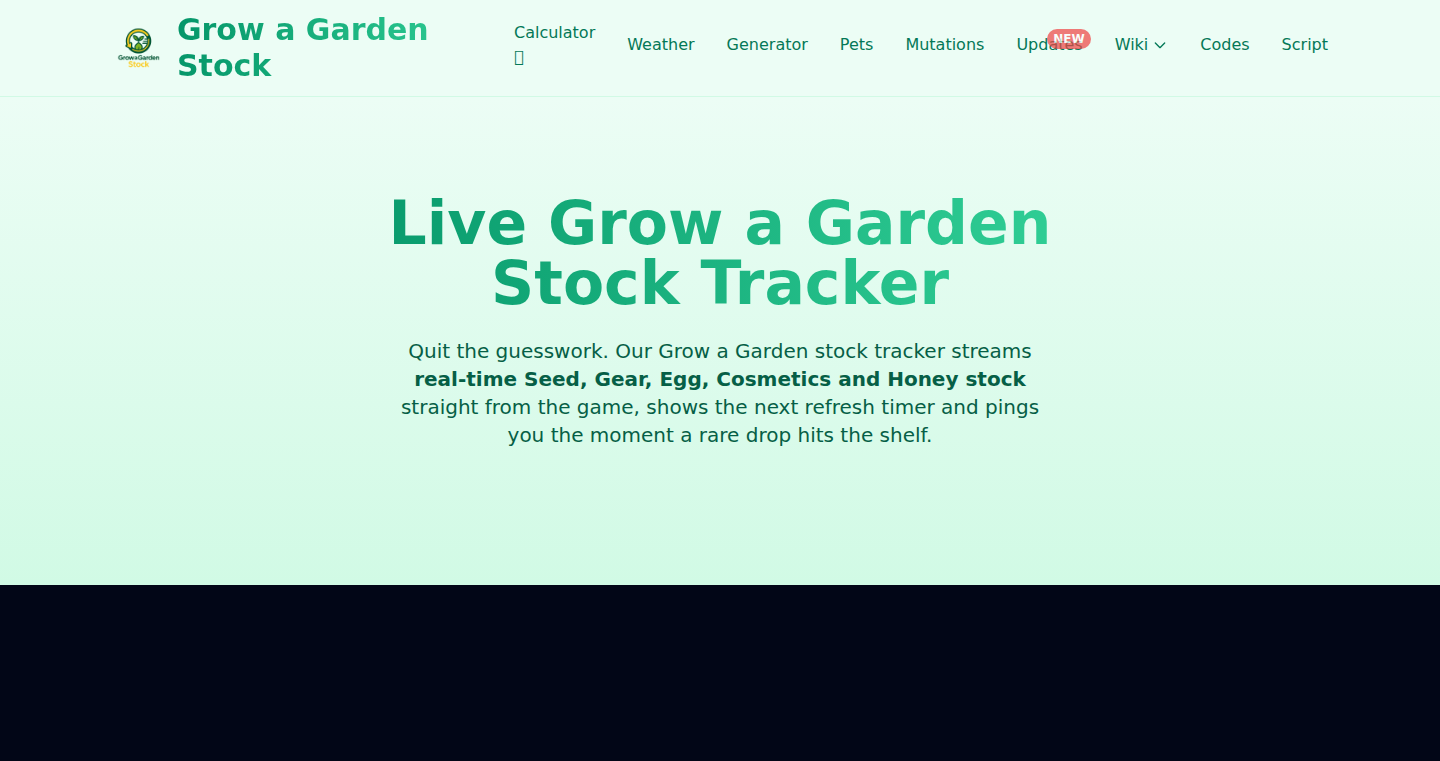
Author
merso
Description
GrowAGardenStock is a web application built to solve a common problem in the Roblox game Grow a Garden. It provides real-time tracking of in-game items like seeds, gear, and pets, along with predicting upcoming events. The core innovation lies in its ability to continuously scan multiple game servers and aggregate the data, providing players with a centralized view of the game's dynamic inventory and event schedule. This addresses the frustration of missing out on limited-time items due to the lack of an in-game global timer, allowing players to optimize their farming strategies. So this gives you a better chance to get rare stuff!
Popularity
Points 1
Comments 0
What is this product?
GrowAGardenStock works by continuously monitoring various public Roblox game servers for Grow a Garden. It scrapes the data (collects information automatically), merges it, and presents the combined information in a live dashboard. It then predicts upcoming in-game events like weather changes or special occurrences. The innovation is in the automated data collection and aggregation, providing a single source of truth for game information. It's like having a live, constantly updated map of all the rare items and events happening in the game. So this gives you the edge by keeping you informed!
How to use it?
Players can access the GrowAGardenStock website and immediately see a live stock dashboard displaying the inventory of the game's shops with countdown timers for each item. The website also includes a weather and event tracker, which predicts the next spawn times for events, allowing users to plan their gameplay accordingly. The website provides an easy to use and intuitive interface that lets you see the data and alerts that you need. So this tool is easy to use without you needing to be a tech expert.
Product Core Function
· Live Stock Dashboard: This function polls multiple game servers, merging the data to create a centralized inventory view. It shows items available in shops along with precise countdown timers. This is useful because you no longer have to waste time searching for the rare items you need.
· Weather & Event Tracker: This tracks and predicts in-game events such as rain, thunderstorms, and special occurrences, including spawn timers. It helps players to anticipate important events. This is helpful because it gives you time to prepare for these events in the game.
· Update & Code Archive: This archives patch notes and all working/expired reward codes in one place. This function helps you stay updated with the game's updates and enables you to get in-game rewards without the need to check different forums.
· Crop / Seed / Gear / Pet database with ROI calculators: Provides useful information about the game's items with a built-in return on investment calculator. This allows players to optimize farming strategy by showing which seeds or crops provide the best yield, therefore giving you the tools you need to become a top player.
Product Usage Case
· A player, keen on collecting rare seeds, uses GrowAGardenStock to monitor the stock dashboards across different servers, discovering a highly sought-after seed that is about to be available. They quickly join the server and buy the seed before it sells out. This demonstrates how the real-time inventory feature empowers players.
· A player focused on mutation hunting in Grow a Garden leverages the event tracker to predict when the Blood-Moon event will begin. They then time their gameplay to coincide with the event, significantly increasing their chances of finding mutated crops. This shows the practical value of the event prediction feature.
· New players wanting to learn the game can use the database and ROI calculators to determine the best and fastest way to earn in-game currency. This allows new players to level-up faster and have a better experience while gaming. This is an easy way to start playing Grow a Garden effectively.
67
FastAPI Cloudflare Containerizer
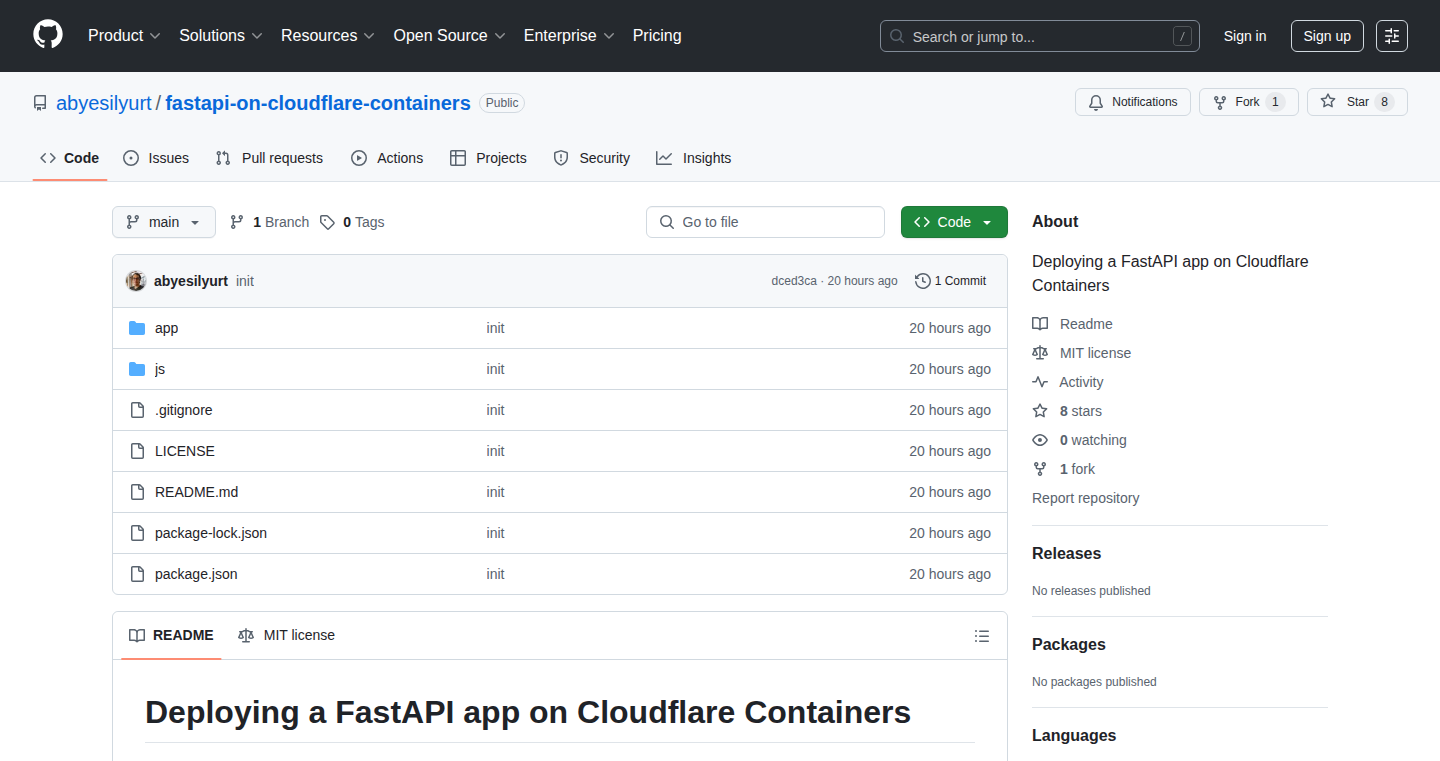
Author
abyesilyurt
Description
This project provides a streamlined way to deploy FastAPI applications on Cloudflare Containers. It addresses the challenges of containerizing Python web applications for edge deployment, simplifying the process and reducing deployment complexity. The innovation lies in automating the build and deployment pipeline, allowing developers to quickly move their FastAPI applications to Cloudflare's global network. So this helps me to get my web application online faster and with better performance globally.
Popularity
Points 1
Comments 0
What is this product?
It's a tool that takes your Python-based FastAPI application and automatically packages it into a container image, ready to run on Cloudflare. It simplifies the complex process of containerization and deployment, often involving Dockerfiles, build pipelines, and manual configuration. The innovative part is its automation; it handles these steps for you. So I don't have to spend time setting up complex build and deployment processes, allowing me to focus on developing my application.
How to use it?
Developers can use this by pointing it to their FastAPI application's source code. The tool then builds the container image and guides you through the deployment steps on Cloudflare Containers. You integrate it into your CI/CD pipeline or use it as a standalone tool for quicker deployments. So I can quickly update my web application on a global network without a complicated setup.
Product Core Function
· Automated Containerization: Automatically packages the FastAPI application into a container, eliminating the need for manual Dockerfile creation. This is valuable because it reduces the time and effort required to containerize your application, which is essential for modern deployment.
· Simplified Deployment to Cloudflare: Streamlines the deployment process to Cloudflare Containers, managing the complexities of image upload and configuration. This is valuable because it makes deploying your application on Cloudflare's edge network easy, thus leading to faster load times and improved performance for your users globally.
· Dependency Management: Handles the installation and management of your application's Python dependencies, reducing the chance of environment-related deployment failures. This is valuable because it ensures that your application runs correctly on the Cloudflare environment, minimizing troubleshooting related to missing or incorrect dependencies.
· Configuration Automation: Automates the configuration of required settings for your FastAPI application to work seamlessly on Cloudflare. This is valuable because it simplifies the deployment process, ensuring that your application is correctly configured for optimal performance.
Product Usage Case
· Deploying a microservice: Developers building a small, focused API service can quickly deploy their application globally. This helps in providing low latency and high availability for their API, critical for modern web applications. So I can deploy a microservice with minimum effort and high performance.
· Serving static content: If you have a FastAPI application that primarily serves static assets (like JavaScript files or images), this tool allows for easy deployment and edge caching on Cloudflare. So I can deliver content with the best possible speed and reliability to my users.
· Testing and experimentation: Allowing developers to quickly test and experiment with different deployment configurations and features on the Cloudflare edge. So I can try out different deployment configurations on a global network without spending a lot of time.
· Content Delivery Network (CDN) integration: Integrating a FastAPI application with Cloudflare's CDN capabilities, offering fast and reliable content delivery, and enhancing security features. So I can get content from different locations to my users very quickly and securely.
68
Somo: Next-Gen Port Monitoring Utility
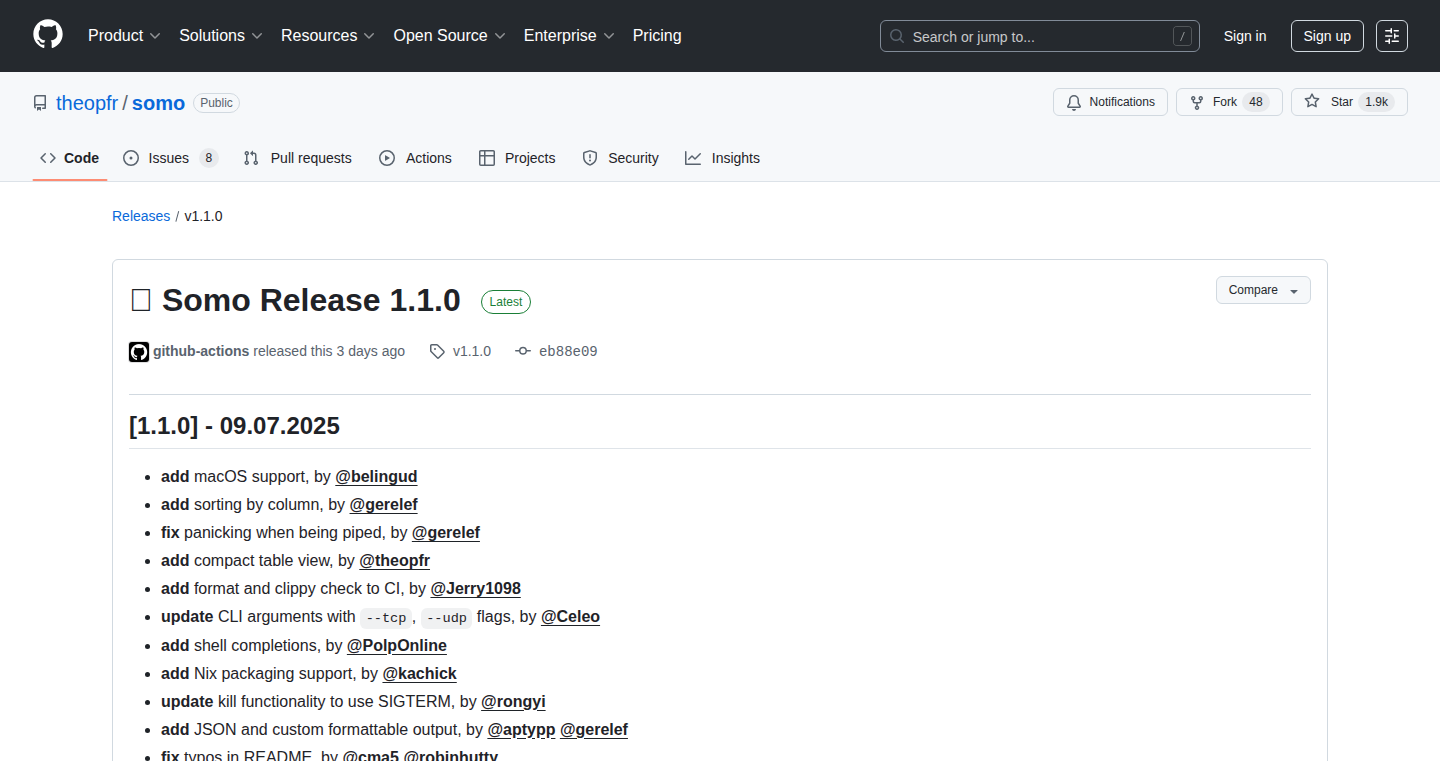
Author
hollow64
Description
Somo is a tool that acts like a supercharged version of 'netstat', which is a program used to see what network connections your computer is making. It shows you which programs are using which internet ports, like doors that programs use to send and receive data. The innovation lies in its user-friendly design and improved performance over older tools. It helps developers and system administrators easily understand and manage network activity. It now includes macOS support, thanks to community contributions. So this makes it easier to figure out what's going on in your network.
Popularity
Points 1
Comments 0
What is this product?
Somo is a command-line tool. It's like a detective for your network connections. It shows you which programs are talking to the internet and through which 'doors' (ports). It is designed to be more efficient and easier to use than older tools like 'netstat'. It offers a streamlined view of your network activity, helping you diagnose issues and understand how your computer is communicating. So, it helps you see what your programs are doing behind the scenes when they use the internet.
How to use it?
Developers can use Somo by simply running a command in their terminal. It will then display a real-time list of network connections, along with information about the programs using them. You can integrate Somo into your development workflow to monitor network traffic during development, debug network-related issues, and understand how your applications are using the network. For example, you might use it to see if your program is correctly connecting to a database. You can get information about each connection like the program name, port number, and remote address. So this lets you quickly identify and troubleshoot network problems.
Product Core Function
· Real-time Port Monitoring: Somo displays a live view of network connections, showing you which programs are using which ports. This helps you understand which programs are actively communicating over the internet. So this is great for seeing what's happening on your network right now.
· User-Friendly Interface: Unlike some older tools, Somo is designed to be easy to understand and use. It presents information in a clear and concise way. This helps you quickly identify the information you need. So you don't have to spend hours figuring out what's going on.
· macOS Support: Somo now works on macOS. This means more developers can use it for their network monitoring needs. So macOS users can now benefit from this powerful tool.
· Resource Efficiency: Somo is optimized for performance, which means it consumes fewer system resources compared to some similar tools. So your computer won't slow down while you are using it.
· Contribution-Driven Development: Somo has gained new features thanks to community contributions. So it's getting better because people are helping to improve it.
Product Usage Case
· Debugging Network Issues: A developer notices their application isn't connecting to a remote server. Using Somo, they can quickly check if the application is even attempting to connect and, if so, to which IP address and port. This helps pinpoint the cause of the problem (e.g., firewall, incorrect server address). So you can quickly diagnose network problems in your applications.
· Security Auditing: A system administrator wants to ensure no unexpected network connections are being made from a server. Somo allows them to monitor all active connections and identify any suspicious activity. So you can check for unexpected network traffic, helping you keep your systems secure.
· Application Development: While developing a new web application, a developer can use Somo to see the incoming and outgoing network traffic to ensure that the application is sending and receiving data as expected. So you can confirm that your app is communicating correctly with the outside world.
· Understanding Network Behavior: A user wants to understand how a specific application uses the network. Somo allows them to see which ports the application is using and where it is sending data. So you can peek under the hood to see how your apps are communicating.
69
Astrosketch: Birth Data-Driven Soulmate Visualizer
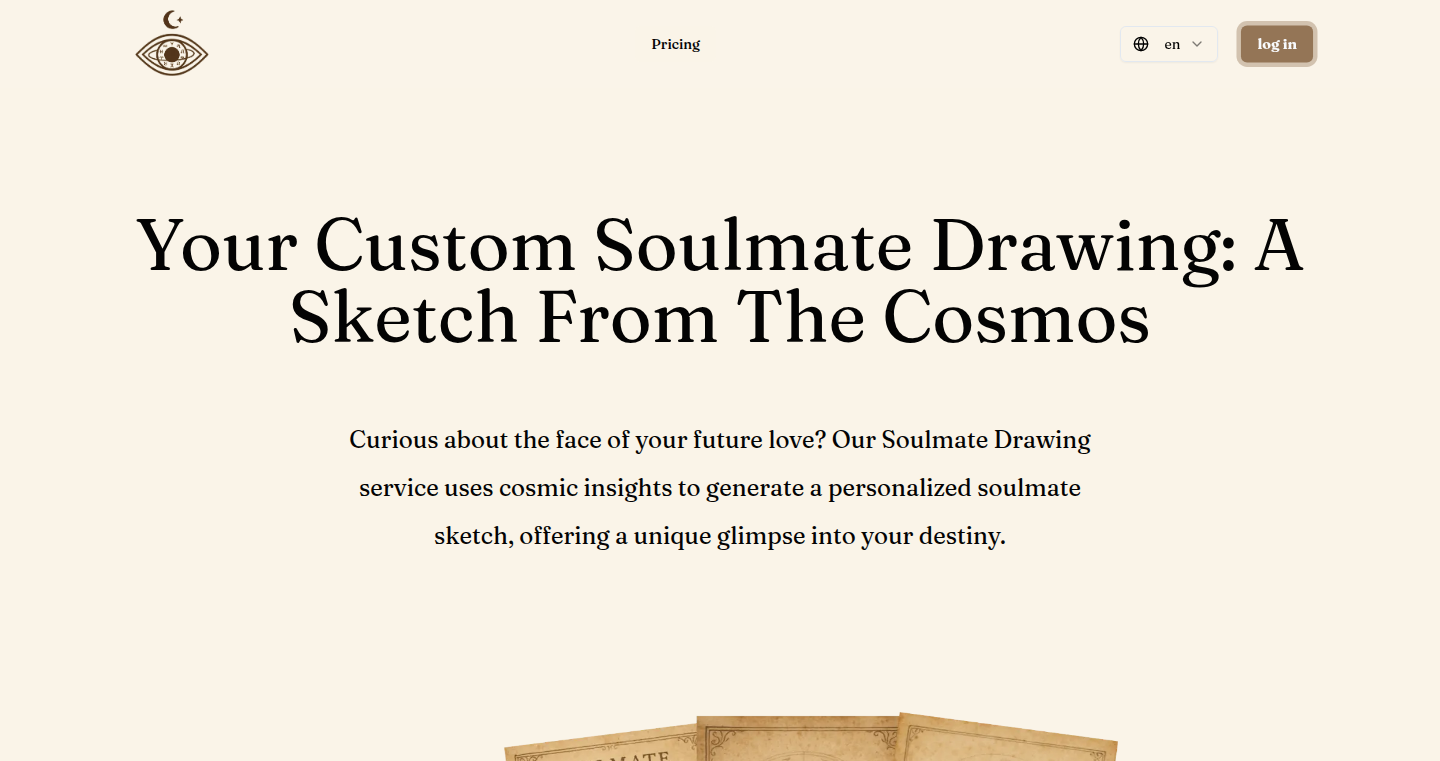
Author
lcorinst
Description
Astrosketch is a web application that generates a stylized sketch of your potential future partner based on your birth date and personal preferences, capitalizing on the viral "soulmate sketch" trend on TikTok. The project focuses on using astrological data and user input to create a visual representation, demonstrating an interesting approach to data interpretation and creative output, all within a simple, accessible web application. The key innovation lies in the combination of astrological principles with a generative art approach, offering a personalized and playful user experience.
Popularity
Points 1
Comments 0
What is this product?
Astrosketch is a web-based tool that takes your birth information (date, time, location) and your preferred traits (e.g., hair color, style) and combines it with astrological principles to generate a unique sketch. Think of it like a digital fortune teller, but instead of words, it creates an image. The innovation is the integration of astrological data and user input into a generative art pipeline to create personalized and visually appealing results. So this is cool because it uses tech to bring together astrology, art, and user preferences in a fun and engaging way.
How to use it?
You use Astrosketch by simply visiting the website, entering your birth details (date, time, and location) and describing your preferred attributes. The system then processes this data and generates a unique sketch. This is easy, no sign-up required. You can integrate the output into social media profiles, share it with friends, or just use it for fun. This is beneficial for developers looking to experiment with generative art, data visualization, and user-driven creative tools.
Product Core Function
· Birth Data Input and Processing: This is the core of the application. Users provide their birth data, which the system uses to interpret astrological information like planetary positions. Value: Enables the creation of personalized outputs based on astrological profiles. Application: Generates personalized artwork based on individual user input.
· Preference Input and Integration: Users are prompted to input personal preferences (hair color, style, etc.). This information, along with the astrological data, is used to guide the generation of the sketch. Value: Adds user personalization and creative control. Application: Improves user engagement and provides a more tailored artistic outcome.
· Generative Sketch Creation: The heart of the system lies in its ability to automatically generate a sketch based on the processed data. This likely involves the use of algorithms and potentially some AI or machine learning techniques to transform the data into a visual representation. Value: Automates the artistic process, allowing for unique visual outputs for each user. Application: Creates customized artwork based on astrological data and user input.
· User Interface for Output Display: The application features a user-friendly interface to display the generated sketch. The UI is also designed to share the results with others. Value: Ensures ease of use and provides a platform for users to share their generated art. Application: Makes the tool accessible to a wide audience and encourages sharing and interaction.
Product Usage Case
· Social Media Content Creation: Users can generate a unique sketch and post it on platforms like TikTok or Instagram as a fun content piece. This demonstrates how the application provides creative tools for content creators. Use case: Creates personalized artwork, enhancing social media engagement.
· Personal Entertainment: The application can be used purely for entertainment and self-exploration, allowing users to explore how astrological data and creative preferences may influence their visual representation. Use case: Provides a fun tool to explore personal astrological data and generate visual art based on those insights.
· Prototype for Creative Projects: Developers can use the application's code as a foundation for exploring more advanced generative art techniques or personalizing art outputs based on the data. Use case: It can be a starting point for a variety of projects exploring generative art.
70
Termadoro: A Terminal-Based Productivity Tracker
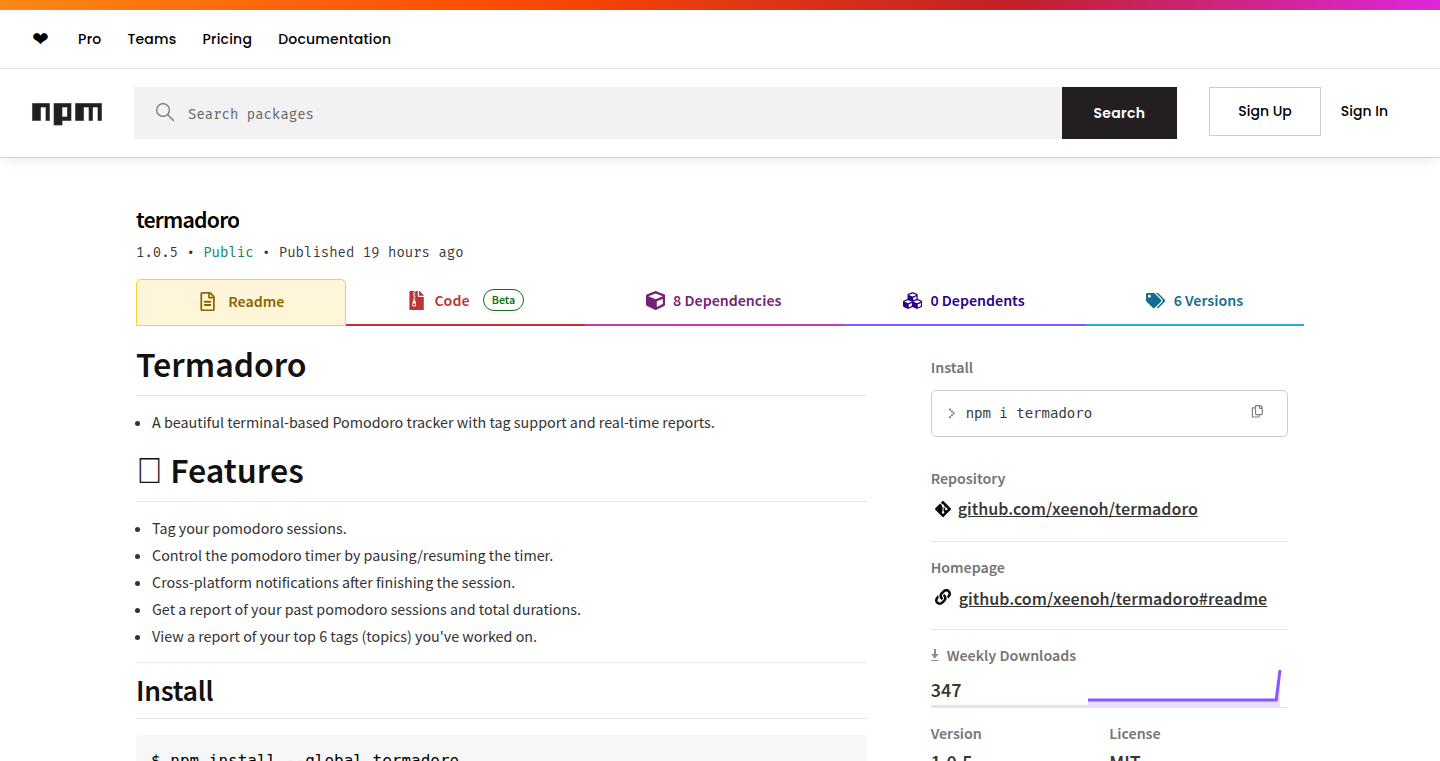
Author
zedoh
Description
Termadoro is a Pomodoro timer, but instead of a fancy GUI, it lives inside your terminal. It lets you track your work sessions with tags (like 'coding' or 'reading') and gives you real-time reports on how you spend your time. It's built with Node.js, React-Ink (for the terminal interface), and SQLite (for storing your data). The innovation lies in bringing a productivity tool directly into the developer's workflow, minimizing context switching and providing insightful data without leaving the terminal. So, it’s useful because it helps you stay focused and see where your time goes without ever needing to open a web browser or separate app.
Popularity
Points 1
Comments 0
What is this product?
Termadoro is a command-line tool that helps you manage your time using the Pomodoro Technique. The cool part? It's all in your terminal! It uses React-Ink, a library that lets you build terminal interfaces with React components. It also uses SQLite to store your session data, allowing for persistent tracking. The tagging system lets you categorize your work, providing insights into how you're spending your time. So, it provides a very focused and developer-friendly experience for tracking productivity. It's different from web-based Pomodoro timers because it lives directly in the developer's workspace.
How to use it?
You use it by running a simple command in your terminal, just like any other command-line tool. You start a Pomodoro session, tag it with a relevant category (e.g., 'coding', 'design'), and then let it run. Termadoro keeps track of the time and displays your session data. You can then view reports based on your tags, providing insights into your time management. It is very easy to integrate into your current workflow. So, you just need to type a few simple commands, then get insightful reports about your productivity.
Product Core Function
· Pomodoro Timer: The core functionality, a simple timer that follows the Pomodoro Technique (25 minutes work, 5 minutes break). This helps users stay focused and manage their time effectively. The value here is straightforward: improved focus and productivity.
· Tagging System: Allows users to categorize their Pomodoro sessions (e.g., 'writing', 'coding'). This enables detailed tracking of time spent on different tasks, helping users identify time-wasting activities and optimize their workflow. This feature's value: getting precise insight into how you spend your time.
· Real-time Productivity Reports: Generates reports based on tags, showing users how much time they spent on each task. These reports provide valuable insights into where your time goes and allow you to identify productivity bottlenecks. Value: data-driven insights for better time management.
· Terminal-Based Interface (TUI): Uses React-Ink to create a user-friendly interface within the terminal. This makes it easy to use without leaving the developer's usual workspace. Value: a seamless, non-distracting productivity experience.
Product Usage Case
· Software Development: A developer can use Termadoro while coding. They can tag sessions as 'coding', 'debugging', or 'code review' to monitor their time on each task. This helps them identify which tasks take the most time and allows them to adjust their workflow for better efficiency. It's like having a built-in time tracker for every coding project.
· Writing and Content Creation: A writer can tag sessions as 'writing', 'research', or 'editing' to understand their productivity. The reports help them understand how long they spend writing, and find areas where they might be spending too much time. It shows where your focus really goes.
· Learning and Studying: Students can track their study sessions, tagging them by subject ('math', 'history', 'programming'). They can then analyze how much time they spend on each subject. This helps them optimize their study schedule. This allows them to plan time and use their resources the best way possible.
· Project Management: A project manager can track their time on different aspects of a project (e.g., 'meetings', 'planning', 'coding'). This can help them better understand resource allocation, identify areas where the team is spending too much time, and improve project timelines and efficiency. The value here is the visibility over project's timeline and resource allocation.
71
Markwhen-Powered Social Media
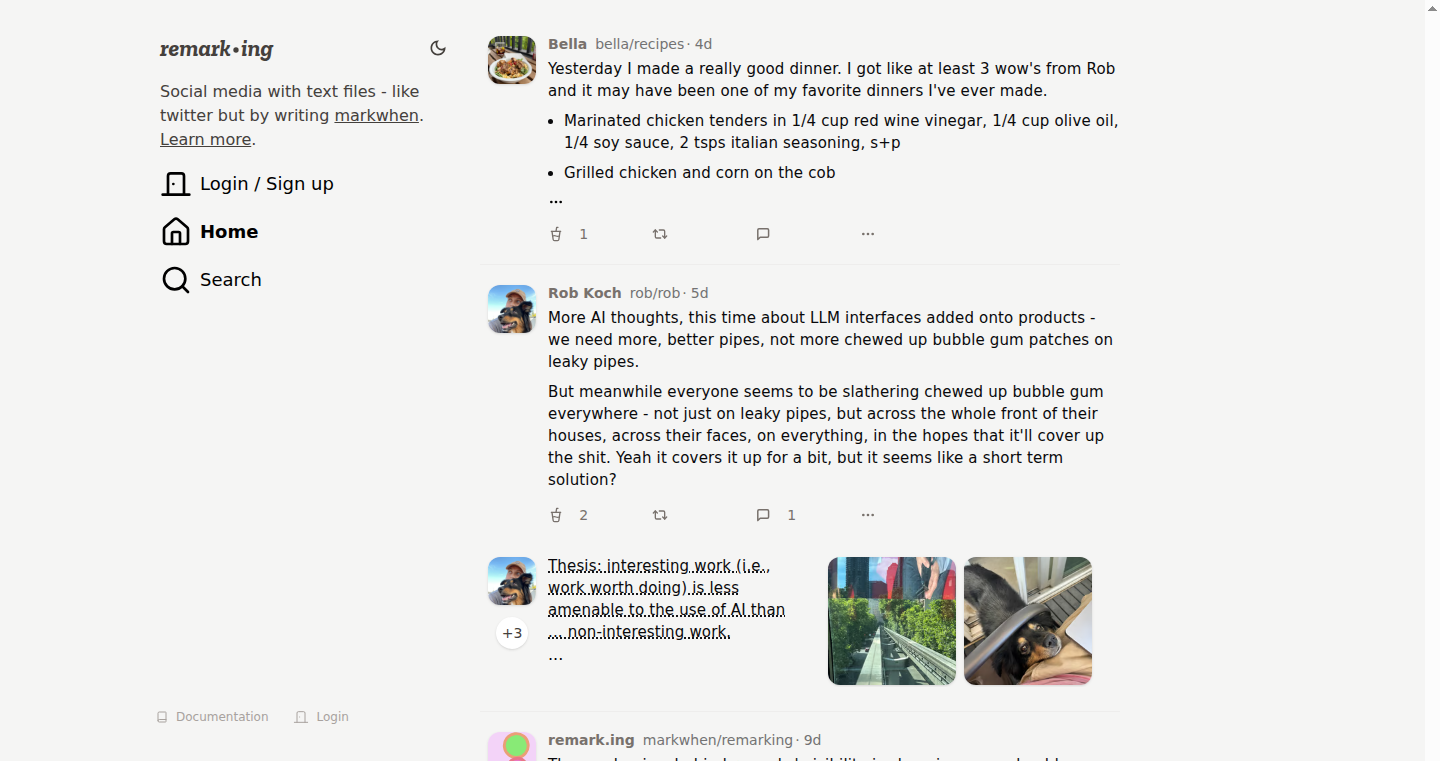
Author
koch
Description
This project creates a social media platform, similar to Twitter/X, but entirely driven by text files written in Markwhen format. It's a radical idea of decentralization and simplicity. Instead of a complex database, posts are stored as human-readable, easily version-controlled text files. This approach allows for offline reading and writing, making it incredibly resilient and portable. It leverages Markwhen, a time-based text markup language, to represent the social timeline and content structure.
Popularity
Points 1
Comments 0
What is this product?
This project builds a social media experience on top of text files and the Markwhen format. Think of it as a completely open, decentralized version of Twitter where your data is yours, stored in simple text files. Instead of relying on a complicated database, it uses the Markwhen format to structure your timeline and posts, allowing for easy editing, sharing, and offline access. The innovation lies in its simplicity and the power of plain text for a potentially resilient and user-owned social platform.
How to use it?
Developers interact with it by writing and organizing their posts in Markwhen files. You can use any text editor to create and edit these files. Then, the platform's tools render these files into a social media interface, making your content visible to others. You can think of the workflow: write Markwhen, save text file, then magically make the content visible in a timeline. This allows users to control their content and take their data with them.
Product Core Function
· Content Creation via Markwhen: This enables the creation of posts using the Markwhen syntax. Markwhen handles time-based and hierarchical structures within plain text. Value: Makes content easily parsable, allowing for versatile and structured social updates. Application: Ideal for developers who want full control over their content format and structure.
· Decentralized Storage: Content is stored as text files instead of a centralized database. Value: Provides data ownership and offline access. Application: Enables social media usage even without an internet connection and empowers data portability.
· Timeline Rendering: The Markwhen files are rendered into a social timeline. Value: Presents the user's content and the content of those they follow in a user-friendly way. Application: Allows users to view their structured content in an ordered and easily-digestible way.
· Following/Subscription System: The system (presumably) allows users to follow others by subscribing to their text file feeds or by pointing to their text file storage location. Value: Enables social connections and content aggregation in a decentralized way. Application: Creating your own social network, using text files instead of centralized servers.
Product Usage Case
· Personal Journaling: A user can write journal entries in Markwhen format and transform them into a timeline view. This allows users to view their past and future (planned) events in an easy way.
· Developer Blog: A developer can publish blog posts as Markwhen files, enabling version control, easy editing, and a portable archive of content. The timeline rendering creates a readable blog presentation.
· Open Source Project Updates: A project owner can use Markwhen to create structured updates. Followers can subscribe to the project's Markwhen files and render them into a project activity timeline.
72
AutoLabel: Generate AI Training Data Instantly
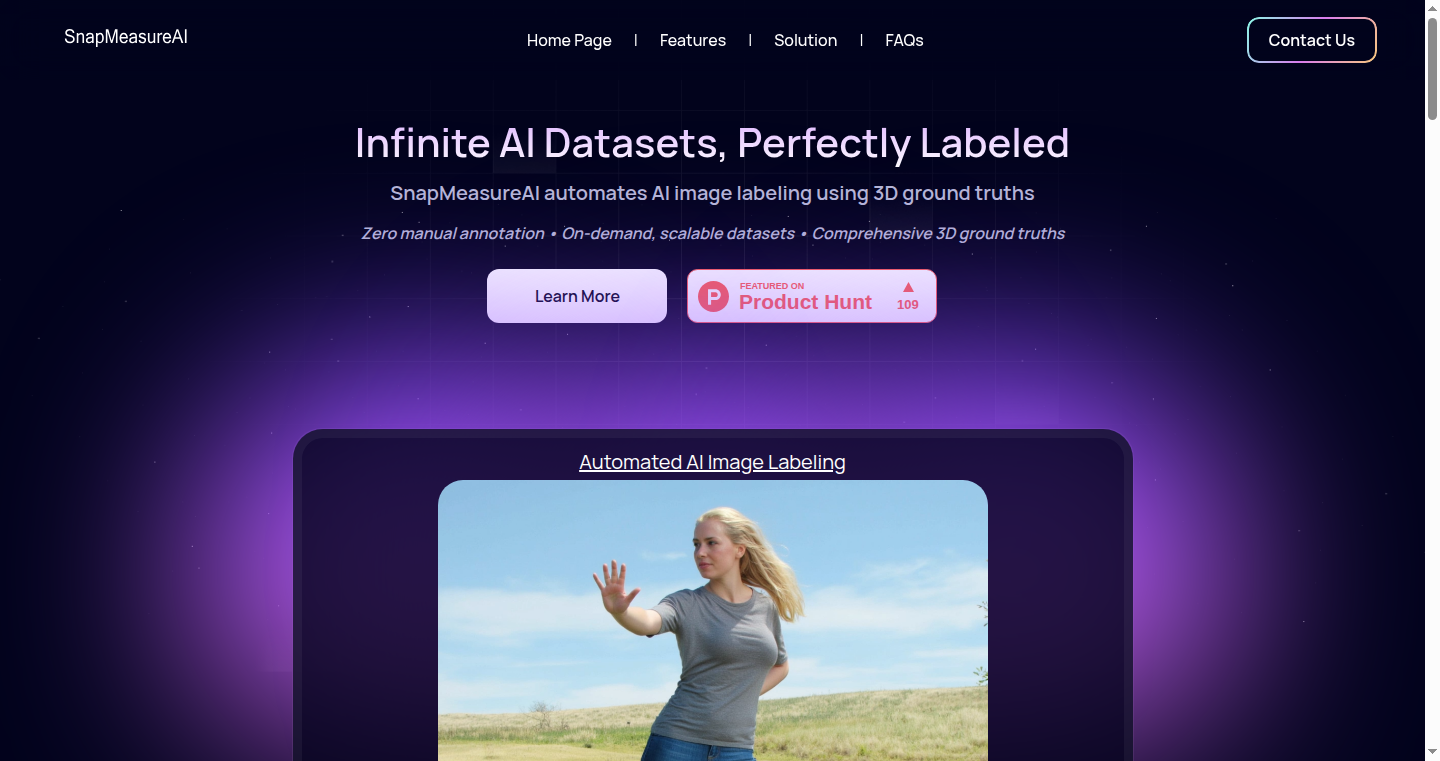
Author
yuridoug
Description
AutoLabel is a tool that automatically creates labeled data for training AI models. It tackles the common problem of time-consuming and expensive manual data labeling, which is a major bottleneck in AI development. This project uses smart algorithms to analyze existing data, automatically generating labels that can be used to teach AI models. This speeds up the AI development process significantly. So this is useful because it saves time and money, letting you build AI projects faster.
Popularity
Points 1
Comments 0
What is this product?
AutoLabel simplifies the process of creating training data for AI models. Instead of manually labeling each piece of data (images, text, etc.), which can take a lot of effort, AutoLabel uses algorithms to automatically label the data. It analyzes existing data and infers labels, similar to how a person would. The innovative part lies in its ability to automate this complex task, making AI development more accessible and efficient. This saves you from spending days, weeks, or even months labeling data. So this helps you start AI projects quickly without the need for a large team to label data.
How to use it?
Developers use AutoLabel by providing it with their raw, unlabeled data. The project then runs its algorithms, analyzes the data, and generates labels. These labels can then be used to train the AI model. The integration is seamless; you can simply plug AutoLabel into your existing AI development workflow. This is typically done through a simple API call or through a command-line interface. For example, if you have a dataset of images, AutoLabel can help you label those images with objects present in them. So you can use it in almost any AI project that needs labeled data – computer vision, natural language processing, and more.
Product Core Function
· Automated Data Labeling: The core functionality is the ability to automatically label data. This saves developers a huge amount of time and resources compared to manual labeling. This is especially valuable when dealing with large datasets where manual labeling would be impractical. So you can work with large datasets without becoming overwhelmed.
· Algorithm-Driven Label Generation: The project uses advanced algorithms to analyze data and infer labels, which reduces human error and inconsistencies. It makes labeling data more accurate and objective compared to humans. So the AI models get better data to learn from.
· Supports Multiple Data Types: AutoLabel can be extended to support various data types such as images, text, and audio. This versatility makes it suitable for a wide range of AI projects. So this can be used for a lot of different AI development projects.
· Easy Integration: The project is designed to be easily integrated into existing AI development pipelines. The tools offer APIs or other options which allows developers to easily include the labeling process into their existing workflows. This makes it user-friendly and accessible for various users. So you can speed up the AI training process without a complicated setup.
Product Usage Case
· Computer Vision for Object Detection: Imagine you are developing a self-driving car. You need to train an AI model to identify objects like pedestrians, cars, and traffic lights. AutoLabel can automatically label a large dataset of images, speeding up the training process and enabling the car to 'see' its environment. So you can bring the self-driving car project to life much faster.
· Natural Language Processing for Sentiment Analysis: If you're building a system that analyzes customer reviews, AutoLabel can help label text data with positive, negative, or neutral sentiments. You can then train an AI model to understand the opinions expressed in the text. So this helps companies know how customers feel about their products.
· Medical Image Analysis: In medical applications, AutoLabel could be used to label medical images (like X-rays or MRIs) with specific features or diseases. This can accelerate the development of AI models that assist doctors in diagnosis. So it helps doctors diagnose diseases better and faster.
73
Indilingo: AI-Powered Indian Language Learning Platform
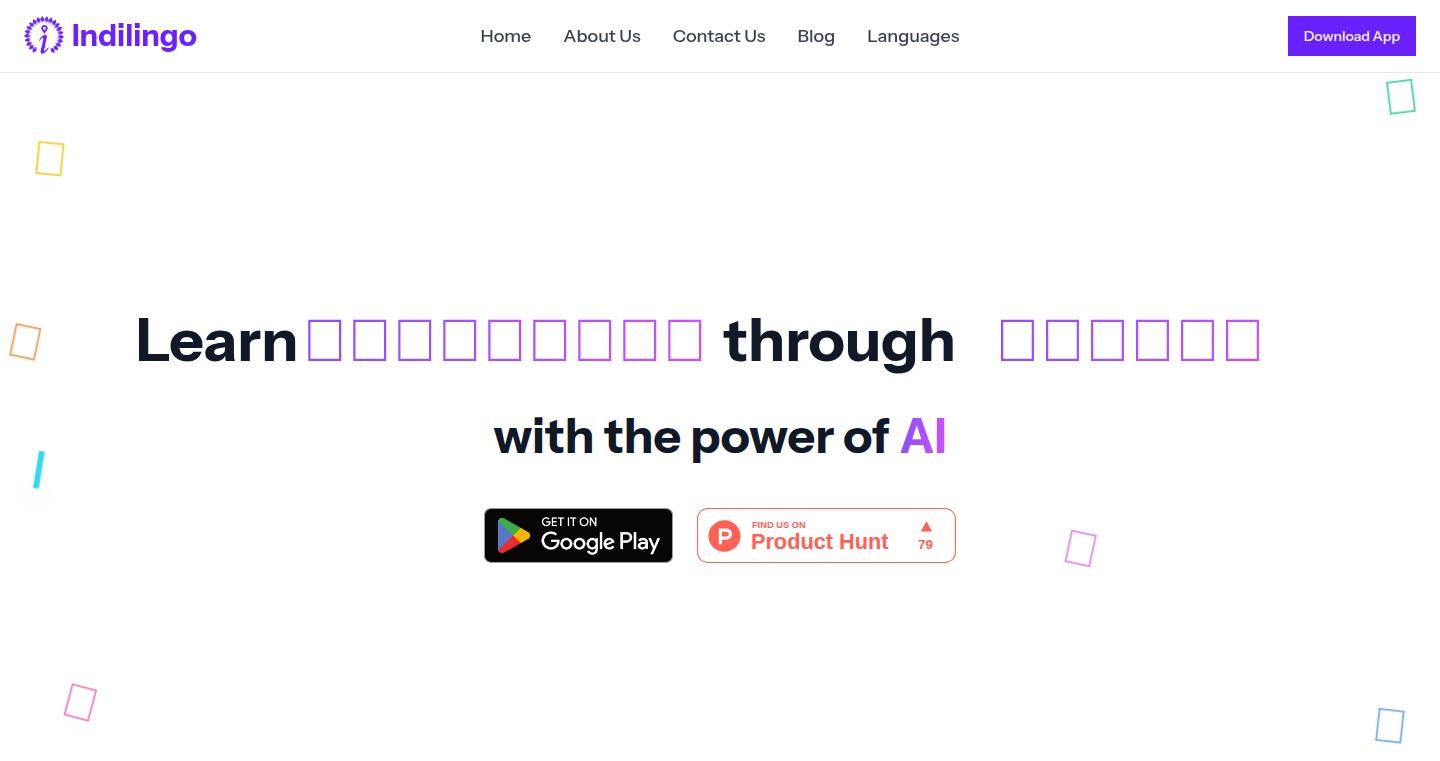
Author
Jaygala223
Description
Indilingo is an AI-driven application designed to help users learn Indian languages like Hindi, Sanskrit, Tamil, and Kannada. The core innovation lies in its use of artificial intelligence to personalize lessons in real-time, allowing for customized learning experiences based on individual goals. It also features a conversation practice mode with an AI, offering instant feedback on pronunciation. The platform supports learning any supported language from any other supported language, providing a truly accessible and versatile learning environment. So, this means you can learn Hindi using Tamil, or learn Kannada using Hindi, greatly expanding learning possibilities.
Popularity
Points 1
Comments 0
What is this product?
Indilingo uses advanced AI to create a dynamic and adaptive language learning experience. The AI analyzes a user's learning progress and adjusts the difficulty and content of lessons accordingly. This is a key technical innovation, as it moves away from static, one-size-fits-all lessons. The conversation practice feature utilizes speech recognition and natural language processing (NLP) to assess pronunciation and provide immediate feedback. The platform's ability to offer 180+ language combinations leverages a robust backend infrastructure that can handle a large number of language pairs, enabling users to learn any supported language from any other. This approach democratizes language learning, breaking down geographical and linguistic barriers. So, it gives you a personalized tutor in your pocket that adapts to your pace.
How to use it?
Developers and users interact with Indilingo through a mobile application, available on the Google Play Store. The app is designed to be user-friendly, providing an intuitive interface for learners of all levels. For developers interested in language learning integrations, Indilingo's underlying technologies, like AI-powered personalization and the speech recognition system, could inspire them to create similar systems or integrate elements into their own applications. The app provides a simple and engaging way to learn new languages through interactive lessons, custom lessons, and conversation practice. So, you just download the app and start learning; it's as simple as that.
Product Core Function
· Real-time AI-powered personalization: The core of Indilingo, this feature uses AI to tailor lessons to each user’s progress and learning style. The AI assesses your strengths and weaknesses to provide a learning path that's perfectly suited for you. This improves learning efficiency. So, it feels like having a personal tutor who understands your pace.
· Custom lessons: Users can create lessons based on their individual learning goals. This flexibility allows learners to focus on the specific vocabulary, grammar, or topics that interest them. It gives you full control over your learning path. So, this allows you to learn what you want, when you want.
· Conversation practice: The app features an AI-powered conversation practice mode, which allows users to practice speaking in real-time and receive instant feedback on their pronunciation. This is critical for language acquisition. It also allows you to practice your pronunciation to improve your speaking skills. So, it helps you sound more natural when speaking the language.
· Truly accessible: The platform supports learning any supported language from any supported language. This flexibility is particularly valuable for users who have different native languages and want to learn an Indian language from their native language. This opens learning pathways previously unavailable. So, you are not limited to English as your only learning starting point.
Product Usage Case
· A developer could integrate similar AI-driven personalization techniques into a vocabulary learning app, adapting the vocabulary based on the user's input and performance. This is great for creating tailored educational content.
· A language school might use Indilingo's AI conversation features as inspiration for an online language exchange service, using AI to assess pronunciation and provide instant feedback.
· A travel app could partner with Indilingo to provide a quick phrasebook and conversational practice in various Indian languages, helping travelers communicate effectively. So, imagine you are in India and this helps you get around easier, and make local connections.
· An educational technology company could utilize Indilingo’s approach to create personalized learning experiences for other subjects. So, this can be used for all types of learning, not just languages.
74
MET Calorie Estimator: A Free Tool for Quantifying Energy Expenditure
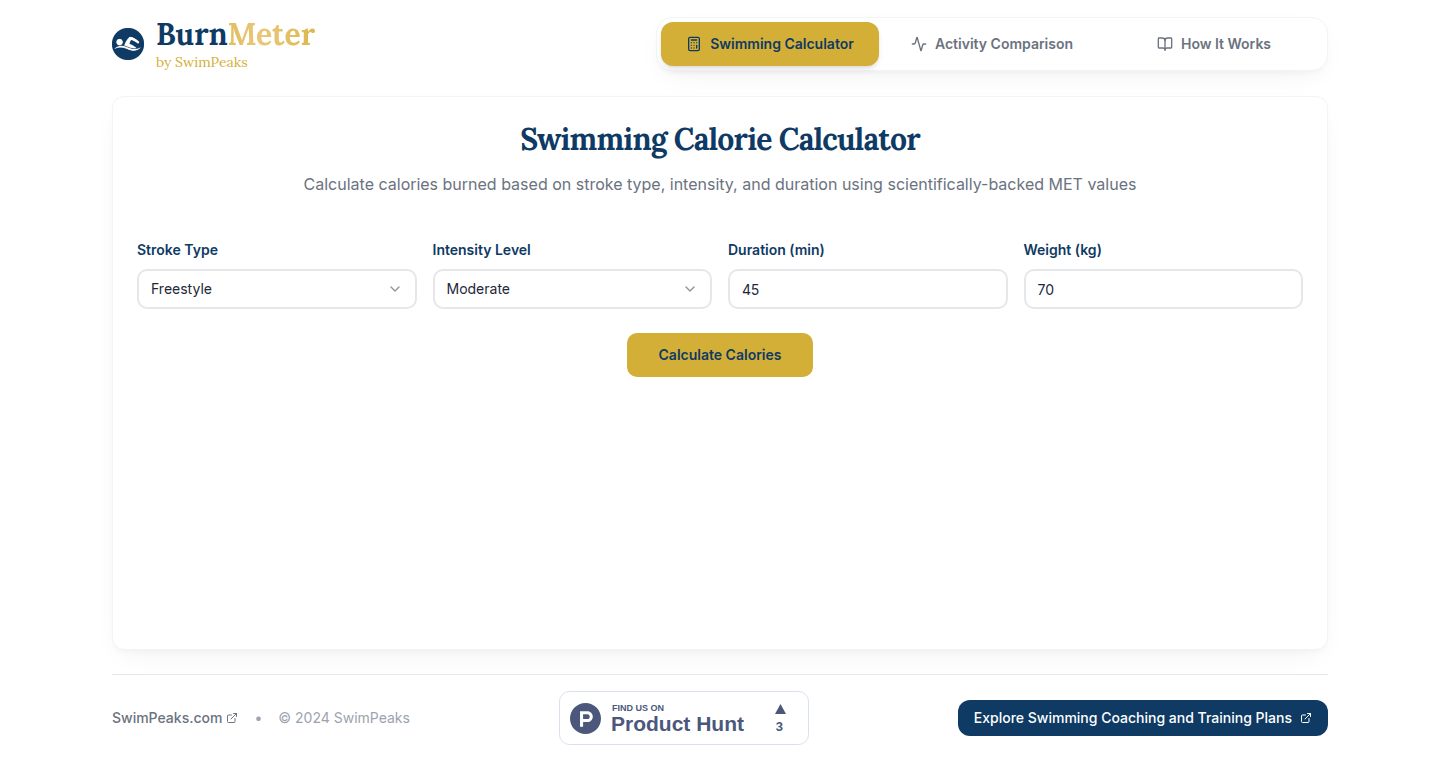
Author
bacdor
Description
This project provides a free web application that estimates calorie burn based on Metabolic Equivalent of Task (MET) values. MET represents the energy cost of physical activities. The tool allows users to input various activities and their durations, using MET values to calculate the estimated calorie expenditure. This is useful for tracking exercise effectiveness and comparing the energetic demands of different activities. So, it allows you to understand how much energy you are spending and compare the 'cost' of different activities.
Popularity
Points 1
Comments 0
What is this product?
This app uses MET, a measure of how much energy you expend doing different activities. It calculates the estimated calorie burn by considering the MET value of an activity and how long you do it. Think of it like a calculator that helps you understand how much energy you're using when you're moving around. The innovation lies in its simplicity and free availability, allowing anyone to easily explore and understand the energy cost of various tasks. So, it gives you a simple, accessible way to monitor your calorie expenditure.
How to use it?
Developers can use this as a base or a component in their fitness tracking or health apps. They can integrate the calorie estimation functionality using the available MET data, provided they cite the source. They can either incorporate the code directly or build an API around it. For instance, if you're developing a fitness tracker, you could use this project's core logic to calculate the calorie burn for different exercises. This would provide users with insights into their activity levels. So, it gives developers an easy way to integrate calorie estimation into their own projects.
Product Core Function
· Activity Selection and Input: The core functionality allows users to select an activity from a predefined list (or input a custom activity) and specify its duration. This forms the foundation of calorie calculation. This is helpful because it lets users accurately measure energy expenditure based on a variety of activities.
· MET Value Lookup: The app uses a lookup to find the MET value associated with the chosen activity. This is the key technical aspect, as it ties the activity to its energy expenditure. This allows the tool to accurately calculate the calorie burn from any activity the user has specified.
· Calorie Calculation: Based on the MET value and activity duration, the app calculates the estimated calorie burn. This fundamental formula provides users with a quantifiable measure of their activity’s impact. So, it empowers users to track their calorie expenditure.
· User Interface: A user-friendly interface for easy input and output. It emphasizes ease of use and quick data retrieval. This gives users a simple way to understand their energy usage without a complicated process.
· Data Storage (Hypothetical): While not explicitly mentioned, a developer can extend to add data storage. So it can store user data for history and trends.
Product Usage Case
· Fitness Tracking Apps: Developers of fitness tracking apps can integrate this tool to provide calorie burn estimations for various exercises like running, cycling, and swimming. This enhances the value proposition for users who are monitoring their fitness goals. It makes it easier for users to understand how many calories they are burning.
· Wearable Device Integration: Companies developing wearable devices can use this logic to estimate calorie burn in real-time based on movement and activity detection. This creates better value and a more effective and accurate tool. So it allows for more accurate fitness tracking through wearables.
· Health and Wellness Platforms: Platforms focused on promoting health and wellness can integrate this to allow users to easily calculate and track their caloric expenditure based on everyday activities. Thus giving people better insights into their well-being.
· Education and Research: Researchers can utilize this tool (or its underlying concept) to demonstrate the relationship between physical activity and energy expenditure. This promotes public health awareness. So, this tool has educational and research benefits.
75
Reactions: Visual Emotion Sharing Engine
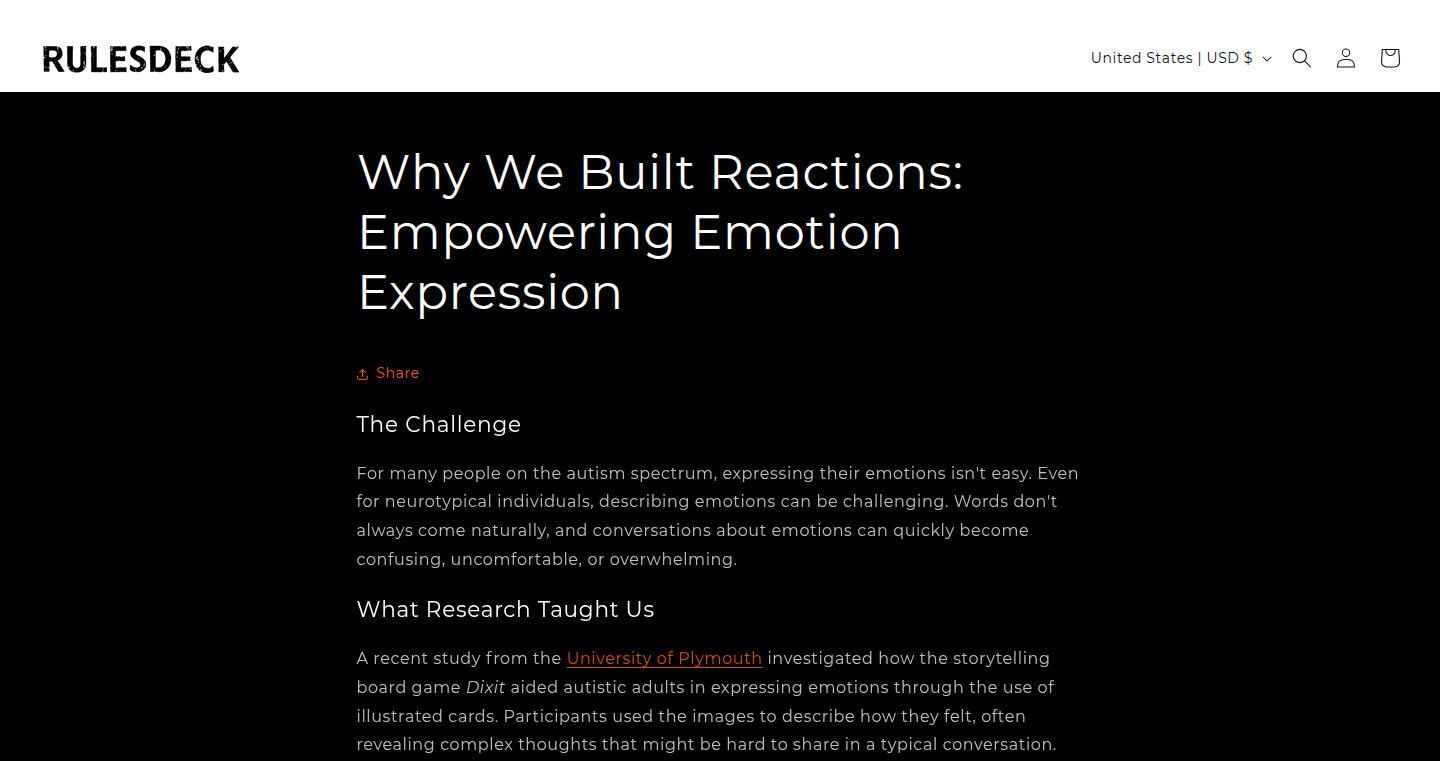
Author
abjectai_42
Description
Reactions is a system designed to visually represent and share emotions in group settings. It uses a deck of visual reaction cards that participants can select to express their feelings. The innovation lies in its focus on non-verbal communication and simplifying emotional expression, particularly in scenarios where direct verbal feedback might be challenging or awkward. It tackles the problem of how to quickly and easily gauge the emotional state of a group, providing a visual language for feelings.
Popularity
Points 1
Comments 0
What is this product?
This project is essentially a digital deck of cards, each representing a different reaction or emotion. Imagine a set of emojis, but presented visually. Instead of typing 'lol' or using an emoji, you'd select a card representing amusement. The core innovation lies in the simplicity and visual nature of the feedback system. This removes the barrier of having to find the right words or emoji, offering a quick way to understand group sentiment, powered by a simple and intuitive interface. So this allows users to quickly share their feelings within a group, making it easier to gauge reactions and sentiment.
How to use it?
Developers can integrate Reactions into their applications (like online game nights, chat applications, or social platforms) by creating a visual interface where users can choose and display these reaction cards. Users click or tap on the cards, and the chosen reaction is shared visually. This can be integrated via a simple API or by importing an asset pack with the reaction card images. So you can build a more interactive and empathetic user experience in your application.
Product Core Function
· Visual Reaction Display: The core function is displaying a deck of visual reaction cards. This uses image assets or SVG graphics to represent emotions. So it makes it easier to visually capture a person's feelings and express them within a group.
· Reaction Selection and Sharing: This function allows users to select a specific reaction card and share it in the context of a group activity (e.g., during a game night or a discussion). This feature can be integrated using simple UI components such as buttons and display mechanisms. So you can create a shared experience with other people that are involved in the same event
· Group Sentiment Aggregation (potential future feature): The project could, in a future iteration, include mechanisms for summarizing or aggregating the reactions of the group (e.g., showing a bar graph of all reactions selected). So it provides easy-to-interpret feedback on group sentiment.
Product Usage Case
· Online Game Nights: Integrating Reactions into a game night platform allows players to express their amusement, frustration, or excitement during gameplay without disrupting the flow of the game. The user can choose from various available reactions that fit the situation that they are in, making the experience more immersive. So you can enhance the game experience with non-verbal communication.
· Chat Applications: Add reactions to a chat application so that users can quickly react to messages. For example, after a user delivers a message, other users can then show how they feel about this message, giving it a score. So you can add a new way of expressing oneself through emotions.
· Team Meetings: Using Reactions during online team meetings can quickly gauge team sentiment on specific topics or decisions. By showing a reaction on a meeting topic, it creates a clear view of the sentiment of the team regarding the topic, improving feedback speed. So you get a quick overview of how your team feels about a given topic.
76
Signal Scout: Competitor Intel Digest
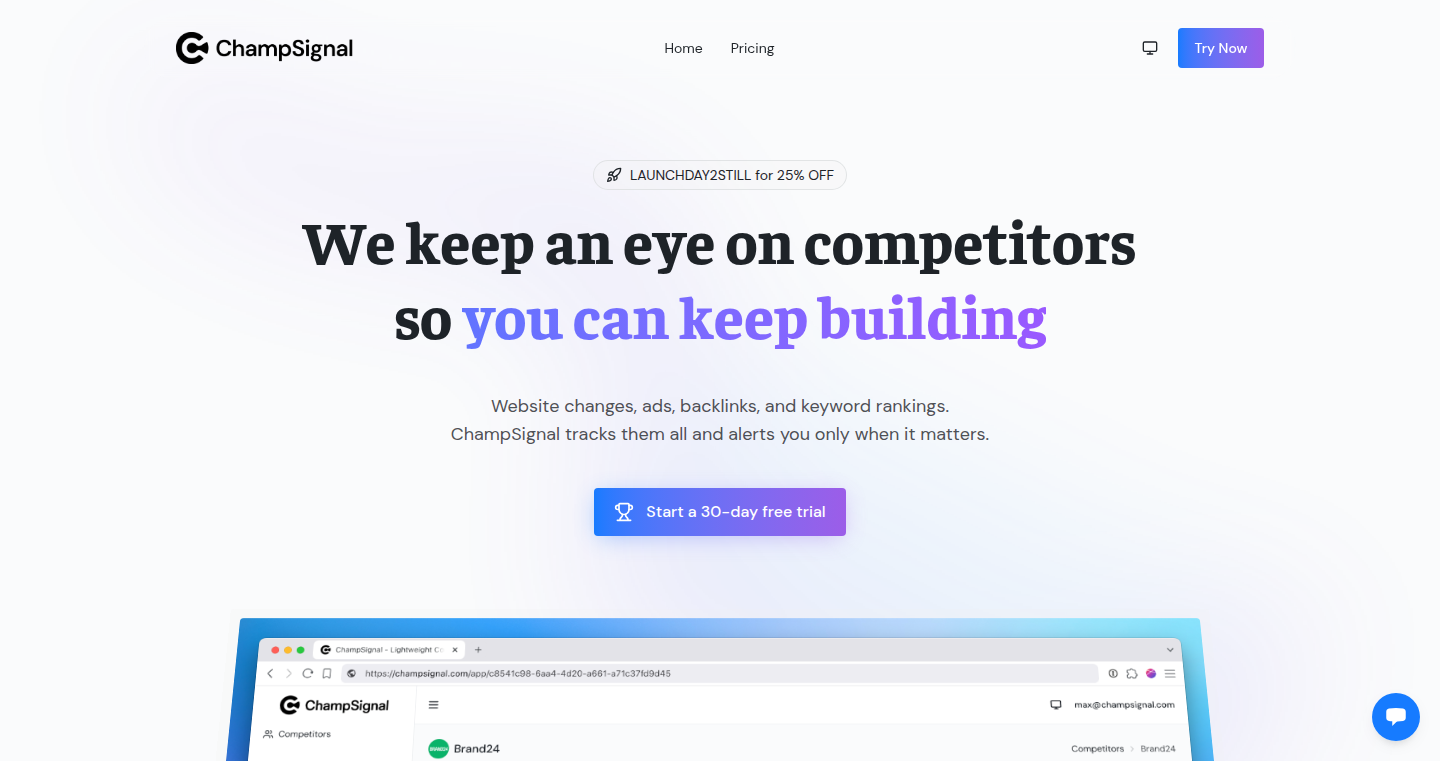
Author
maximedupre
Description
Signal Scout is a competitor monitoring tool that cuts through the noise. Instead of overwhelming you with raw data, it filters and delivers only the most relevant and actionable insights about your competitors directly to your email. It addresses the problem of information overload common in competitor analysis, providing concise and high-impact intelligence. So this allows you to focus on what truly matters for your business.
Popularity
Points 1
Comments 0
What is this product?
Signal Scout works by automatically gathering information from various sources about your competitors – think websites, social media, product updates, etc. It then uses smart algorithms to analyze this data, identifying key changes, trends, and strategic moves. The core innovation lies in its filtering mechanism: it prioritizes high-signal intel, meaning only the most significant and impactful information is delivered to you. This saves you from sifting through irrelevant data. So this is like having a smart assistant that filters out the noise and tells you what really matters in your industry.
How to use it?
Developers use Signal Scout by setting up a monitoring profile for each competitor they want to track. They provide the tool with competitor details, and Signal Scout handles the rest. It can be integrated through a variety of methods (likely email), allowing easy access to intel without needing to constantly check dashboards. So you can set it and forget it, letting it work in the background while you focus on building your product.
Product Core Function
· Competitor Data Aggregation: Gathers information from various online sources (websites, social media, etc.). Value: Provides a comprehensive view of the competitor landscape. Application: Useful for understanding competitor strategies and identifying market trends.
· Signal Filtering: Employs algorithms to identify high-impact intel, filtering out irrelevant information. Value: Reduces information overload and focuses on actionable insights. Application: Crucial for saving time and making informed decisions based on the most important data.
· Automated Reporting: Delivers curated intel straight to your email, eliminating the need to manually check dashboards. Value: Provides timely updates on competitor activities. Application: Allows you to stay informed without constant monitoring, improving reaction time to competitor changes.
· Customizable Monitoring Profiles: Allows setting up specific parameters for each competitor. Value: Ensures the delivery of relevant intel tailored to individual needs. Application: Provides a personalized approach to competitor analysis, focusing on what matters most to you.
Product Usage Case
· Product Development: A software developer uses Signal Scout to monitor a competitor's new feature releases. The tool identifies a key feature update, and the developer uses this information to speed up development of a similar feature, gaining a competitive advantage. So, this helps you stay ahead by keeping up with the competitors’ product development.
· Marketing Strategy: A marketing team uses Signal Scout to monitor a competitor's marketing campaigns. The tool identifies a successful new ad campaign and its performance metrics. The team can then analyze the campaign and adapt their own marketing strategies to achieve similar results. So, this helps identify successful marketing approaches.
· Business Intelligence: A business analyst utilizes Signal Scout to monitor the competitor's funding rounds and partnerships. The tool identifies a strategic partnership announcement. The analyst uses this information to forecast potential market changes. So, this helps you anticipate the market changes.
· Market Analysis: A startup uses Signal Scout to analyze the pricing strategies of its competitors. The tool identifies a competitor's price changes. The startup, being informed of the competitor's pricing tactics, can then adjust its own pricing strategy to be more competitive. So, this ensures the developer is always aware of the competition's price.
77
FaceGrid: AI-Powered Pitch Deck Image Generator
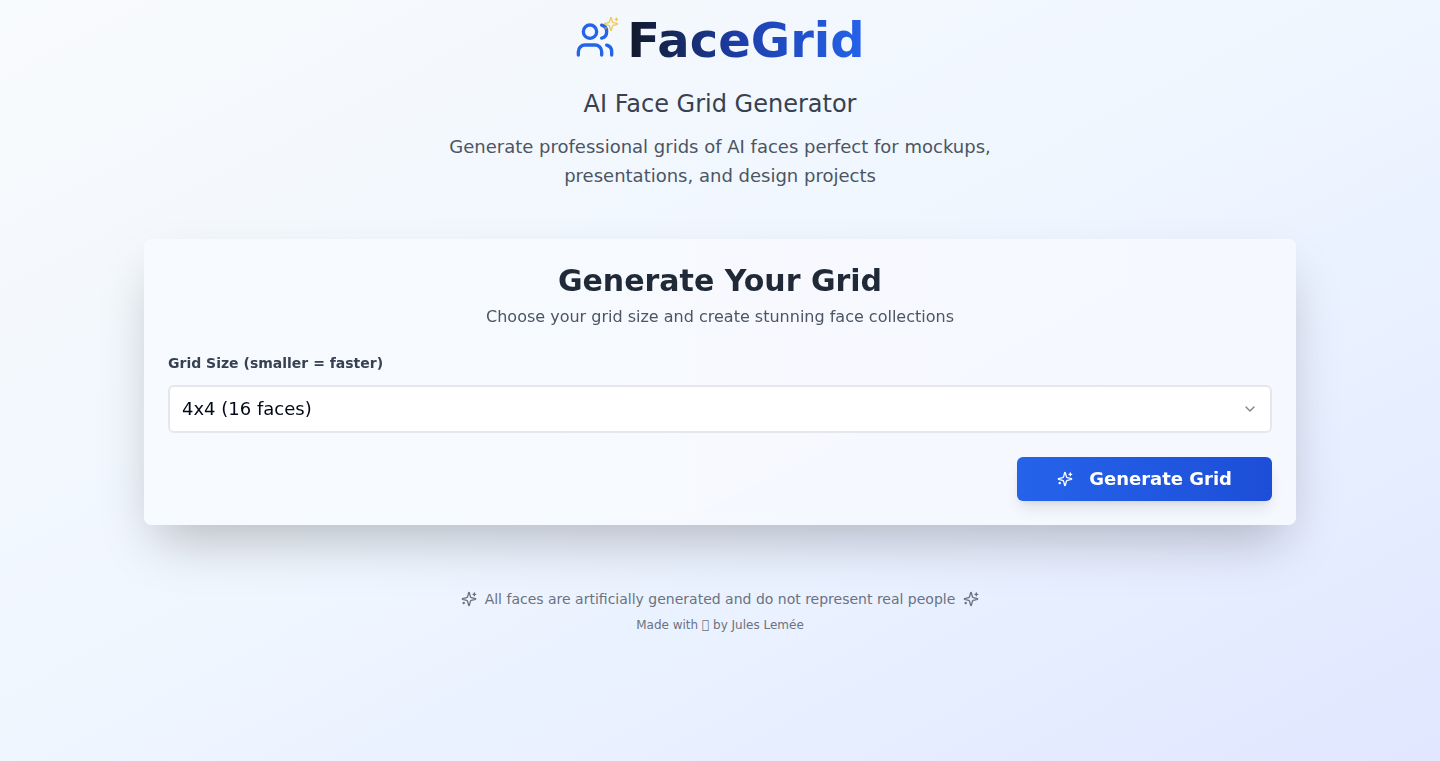
Author
jlemee
Description
FaceGrid is a tool that automatically creates grids of AI-generated faces, specifically designed for use in pitch decks and presentations. The innovative aspect lies in its ability to quickly generate a diverse set of human faces tailored to specific needs, saving users time and effort compared to manually sourcing or creating images. It addresses the technical challenge of generating varied and representative human faces on demand, using the power of AI image generation. It’s built to provide visual support to convey the idea, purpose, and overall representation of a company.
Popularity
Points 1
Comments 0
What is this product?
FaceGrid utilizes the latest advancements in AI image generation to produce grids of realistic human faces. It takes a user's requirements (like age, ethnicity, or emotion) and generates a set of diverse and visually appealing images. The core technology involves the use of sophisticated algorithms and models trained on vast datasets of human faces. So, if you need a diverse visual representation for your pitch deck, this tool is your solution.
How to use it?
Developers can integrate FaceGrid into their workflows through its easy-to-use interface or potentially, depending on the project's future development, via an API. Simply specify your desired characteristics for the faces, and FaceGrid will generate a grid of images that can be easily downloaded and incorporated into presentations. For example, you could use it for creating user avatars in an application, or to populate a website with stock photos reflecting various demographics. So, you can quickly create visual assets tailored to your specific needs.
Product Core Function
· AI-Powered Face Generation: This is the heart of the tool. It leverages AI models to create diverse and realistic human faces on demand. This eliminates the need for manually sourcing or photographing individuals, saving time and resources. So, you can generate a wide range of faces instantly.
· Grid-Based Layout: FaceGrid automatically arranges the generated faces into a grid format, making it easy to display multiple images in a visually organized manner, ideal for presentations or visual representations of user groups. So, you can create a visually appealing display of human faces.
· Customization Options: The tool likely offers various customization options, such as specifying demographics (age, gender, ethnicity), emotions, and potentially even styles to generate faces that align with the project's needs. So, you can create targeted visuals.
· Downloadable Output: Users can easily download the generated face grids in common image formats, which can be easily incorporated into presentation software or other design tools. So, you can easily integrate the images into your projects.
Product Usage Case
· Pitch Deck Design: A startup needs to showcase its target audience in a visually compelling way. FaceGrid can quickly generate a grid of faces representative of their potential customers, making the pitch deck more engaging. So, the presentation is more impactful.
· Website Mockups: A designer is creating a website prototype and needs to populate it with diverse profile pictures. FaceGrid can rapidly generate a set of faces to fill the placeholders. So, the prototype is more realistic.
· Marketing Material: A marketing team needs visual assets for a campaign. They can use FaceGrid to generate images that reflect their target demographic, enhancing the campaign's effectiveness. So, the marketing materials are more relevant.
78
Prepin: AI-Powered Mock Interview Platform
Author
OlehSavchuk
Description
Prepin is a platform that uses artificial intelligence to simulate realistic mock interviews across 15+ specialized fields, such as Software Engineering, Data Science, and Product Management. The key innovation lies in its ability to tailor interview questions and feedback to specific job categories, providing focused practice. This helps users prepare for interviews more effectively by simulating the real-world interview experience.
Popularity
Points 1
Comments 0
What is this product?
Prepin is essentially a smart interview practice tool. It leverages AI to generate interview questions and provide feedback based on the user's responses and the chosen job category. Instead of generic practice questions, it focuses on simulating the questions and scenarios you'd likely encounter in an interview for a specific role. So, it's like having a personalized interview coach available anytime. This innovative approach addresses the problem of generic interview preparation, helping users practice relevant skills. So this is useful because it saves time and effort by focusing your interview practice on the most important skills.
How to use it?
Developers can use Prepin by visiting the website and selecting their desired interview category. They can then jump straight into a mock interview. The platform will pose questions, and the user can answer them. Prepin provides feedback on the answers, helping users identify areas for improvement. The use cases include preparing for technical interviews, refining communication skills, and practicing answering common interview questions. So, you just select the field you want to be interviewed in, and then practice. This is useful because it provides the user with specific suggestions to help make sure they are at their best.
Product Core Function
· Specialized Interview Categories: This feature allows users to choose from over 15 distinct categories (e.g., Software Engineering, Data Science), ensuring the interview questions are relevant to their target role. This is valuable because it provides a targeted and focused approach to interview preparation, ensuring users practice the skills most relevant to their desired job. For a developer, this means practicing the exact technical skills needed for a specific job.
· AI-Powered Question Generation: The platform uses AI to generate interview questions based on the selected category. This provides a dynamic and adaptable interview experience. This is valuable because it creates a realistic simulation of an interview, adapting to the user’s responses, helping to assess their knowledge and skills. For a developer, this means getting questions that mimic what they will face in an interview.
· Real-Time Feedback and Evaluation: Prepin provides feedback on the user’s answers, identifying strengths and areas for improvement. This includes analyzing the clarity, technical accuracy, and completeness of the responses. This is valuable because it gives users an instant understanding of their performance, making it easier to identify areas for improvement and refine their interview skills. For a developer, this means getting immediate feedback on their answers, helping them to improve their technical and communication skills.
Product Usage Case
· Software Engineer Interview Prep: A developer preparing for a Software Engineer role can select the 'Software Engineering' category to practice coding questions, system design discussions, and behavioral questions. Prepin's AI will tailor the questions based on common interview topics. This is useful because it helps a developer practice exactly the kind of technical and behavioral skills needed for the job.
· Data Science Interview Practice: A data scientist can use the platform to practice machine learning algorithms, statistical concepts, and data analysis scenarios commonly encountered in data science interviews. The platform gives feedback on the technical accuracy of their answers. This is useful for a data scientist because it helps them understand whether they understand concepts.
· Product Manager Interview Preparation: A product manager can use Prepin to practice answering questions related to product strategy, market analysis, and stakeholder management. The platform will assess the user's ability to structure their answers and communicate effectively. This is useful because it will help a product manager get the soft skills needed for the job, like how to talk to a team.
79
AI-Friendly SaaS Starter Template
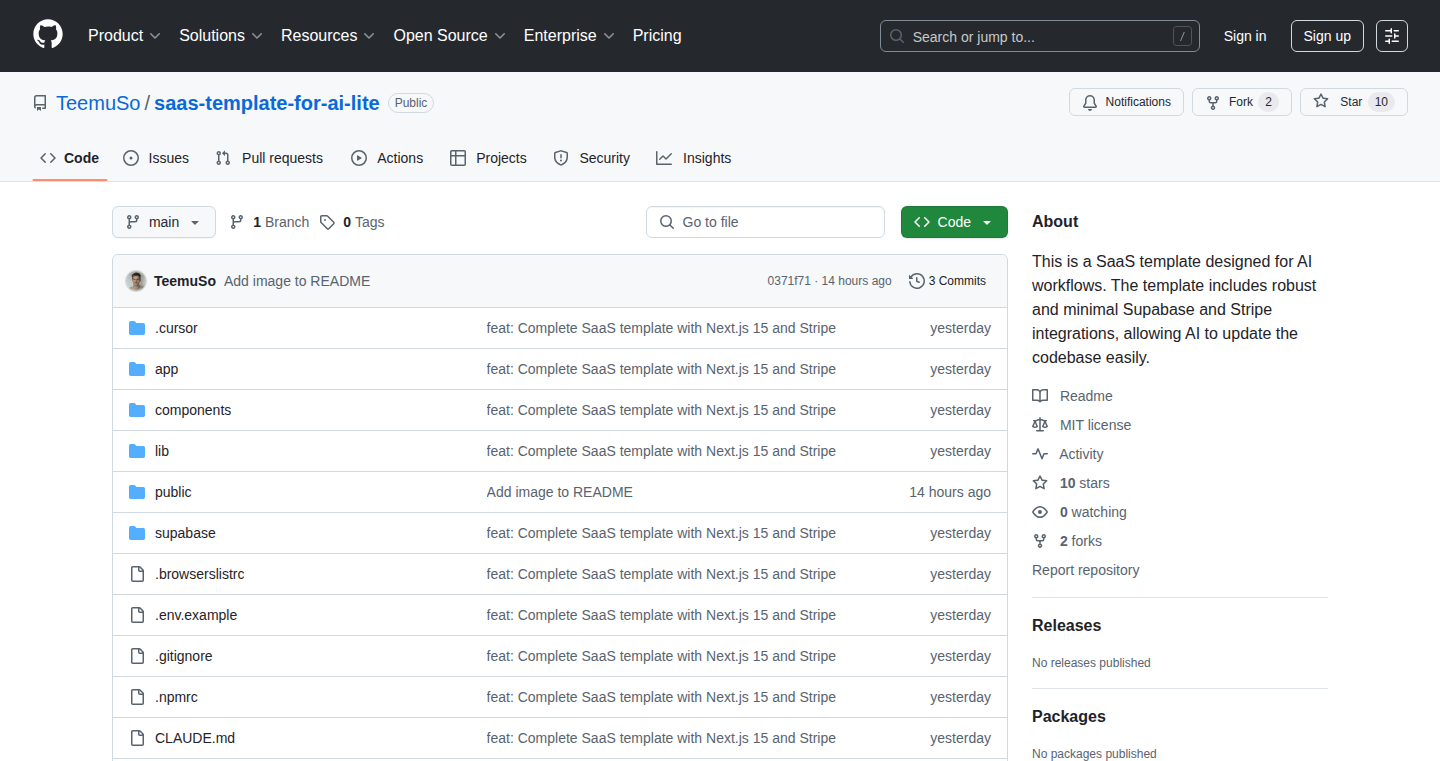
Author
TeemuSo
Description
This project provides a simple SaaS (Software as a Service) template built with Supabase and Stripe, specifically designed to be easy to extend with AI functionalities. It focuses on minimizing code refactoring, making it easier for developers to add new features and integrate AI components into their SaaS applications, saving them time and effort. So this helps me build AI-powered SaaS applications faster and with less headaches.
Popularity
Points 1
Comments 0
What is this product?
This template is a pre-built foundation for creating SaaS applications. It's different because it's architected to be 'AI-friendly'. This means it's designed to be easily adaptable for incorporating AI features. It utilizes Supabase (a database and backend service) and Stripe (for payment processing) as its core technologies. The innovative part is its design philosophy: it prioritizes adding new code over modifying existing code, making it straightforward to plug in AI components. So this makes my life easier by providing a solid, AI-ready base to start building my SaaS product, without getting bogged down in complex setup or code restructuring.
How to use it?
Developers can use this template as a starting point for their SaaS projects. They can clone the template from GitHub, customize it with their specific features and branding, and then deploy it. The template handles the essential setup, like user authentication, database management, and payment integration, allowing developers to focus on building the unique features of their SaaS. Integration is simplified by the template's design, allowing for easy integration of AI services through API calls or other extensions. So I can quickly build my own SaaS product without starting from scratch and easily integrate AI features to make my product smarter.
Product Core Function
· User Authentication: Handles user registration, login, and authorization, securing access to the application. This saves time and provides a secure foundation for my SaaS product.
· Database Management: Uses Supabase to efficiently store and manage user data and application data. It allows for quick data access and manipulation, which is essential for building any SaaS application. This provides a robust and scalable data storage solution without requiring me to build it from scratch.
· Payment Integration: Integrates with Stripe for secure payment processing, handling subscriptions and other financial transactions. This allows me to monetize my SaaS application easily.
· AI-Friendly Architecture: The template is designed to facilitate easy AI integration through API calls or modular components. This lets me add AI capabilities to enhance the features of my SaaS product without disrupting existing code.
Product Usage Case
· Building a Customer Service Chatbot: Use the template as a base and add an AI chatbot integrated with the customer's data. The architecture allows developers to easily inject AI services for responding to user queries. So this helps me create an intelligent customer support system.
· Creating a Content Generation Tool: Integrate AI to generate content automatically, such as blog posts or social media updates. The modular design of the template allows for easy integration of content generation APIs. So this helps me build a tool that automatically creates content and increase user engagement.
· Developing an AI-Powered Recommendation Engine: Add an AI recommendation engine for suggesting products or content to users. The easy database setup facilitates the storage and retrieval of data to train the AI model. So this enables me to build a more personalized user experience.
80
BambuStream: Real-time Telemetry Overlay for 3D Printing Streams
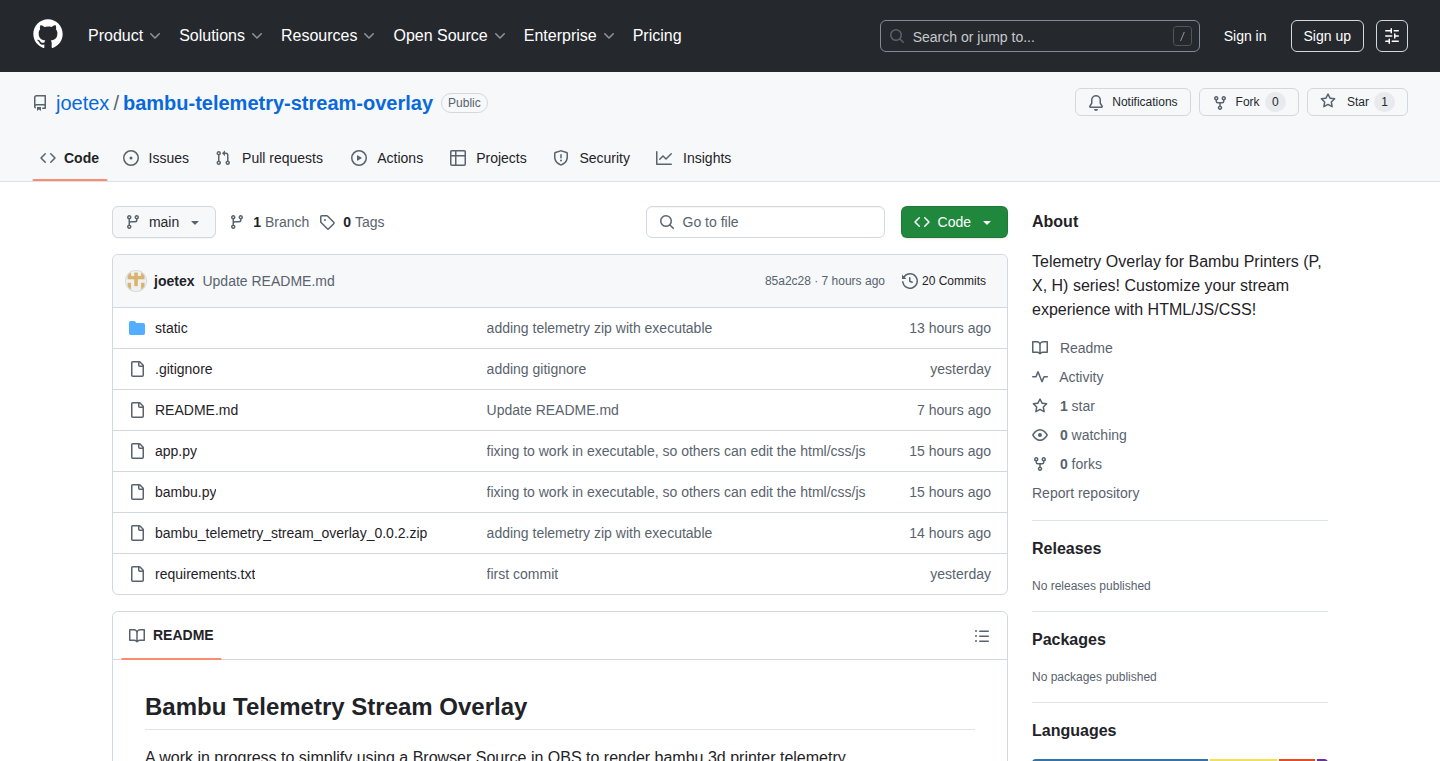
Author
JoeOfTexas
Description
BambuStream is a neat little app designed to enhance 3D printing live streams. It grabs real-time data (telemetry) from Bambu Lab printers and displays it as an overlay on your stream. This means viewers can see things like print progress, temperature, and other cool stats, right alongside the print itself. The core innovation here is pulling live data and presenting it in an accessible, customizable way, directly improving the viewer experience and adding a layer of technical insight. This also solves the problem of limited data visualization during streaming, allowing for a more engaging experience.
Popularity
Points 1
Comments 0
What is this product?
BambuStream is a Python-based application that runs a web server and uses websockets to transmit real-time data from a Bambu Lab 3D printer to a web browser. The data is then displayed as an overlay on your live stream. The innovative part is the combination of data acquisition, real-time web server technology, and a customizable interface. It's like having a heads-up display for your 3D printer stream. So, this helps streamers show off their printer's performance and provide viewers with a richer, more informative experience.
How to use it?
If you're a streamer with a Bambu Lab printer, you'd download and run the application. It provides an interface where you can customize the look and feel of the data overlay. Then, you'd simply capture the overlay (the browser window) in your streaming software. For those not wanting to mess with Python, there's a pre-built Windows executable. This allows you to show your printer's live stats directly on the stream, making it more interesting for viewers. This also enables showcasing the printer's capabilities and troubleshooting issues live. If you're a streamer, this lets you engage your audience in a new way, adding a layer of tech detail.
Product Core Function
· Real-time Data Acquisition: The app continuously gathers data from the 3D printer using its API. This lets you get live updates on the print process. So this gives streamers a constant, dynamic view of what's happening with their print.
· Web Server and Websockets: This app runs a web server that transmits real-time data to a browser using websockets. This makes the data accessible to anyone using the overlay, adding to the viewer experience. So this ensures the data is efficiently and quickly sent to the display overlay.
· Customizable Overlay: The app has a customizable HTML/CSS/JS interface, letting streamers control how the data is displayed. This lets you tailor the information to your style and needs. So this gives streamers full control over the look and feel of the stream overlay.
· Cross-Platform Compatibility: The app can be run from any browser. So this allows streamers to use it on all major streaming platforms.
Product Usage Case
· Educational 3D Printing Streams: Streamers can use BambuStream to demonstrate the inner workings of a 3D print live. They can show the temperature, speed, and other variables in real-time, improving viewers' understanding. So this makes educational content more dynamic and interesting.
· Technical Troubleshooting: When a print fails, the data overlay gives immediate insight into what went wrong. Streamers can then use this data to diagnose the problems live. So this helps users troubleshoot problems and learn from their mistakes together.
· Community Building: Streamers can use this feature to connect with the community by showing live print progress, the viewers can see the temperature of the nozzle. So this provides a shared real-time experience around a common interest.
81
Clearrr - Automated Temporary Folder Purge
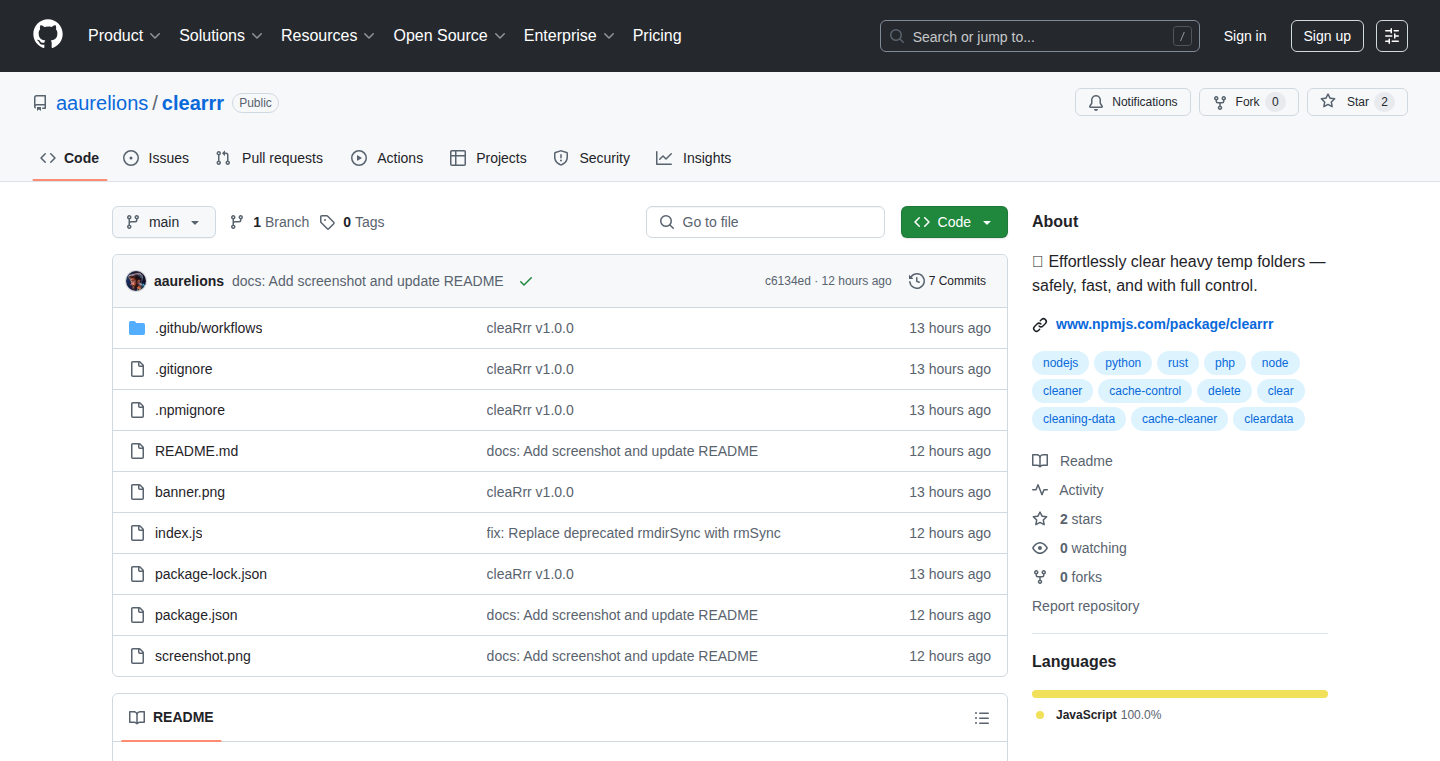
Author
aaurelions
Description
Clearrr is a lightweight utility designed to automatically and easily clear out all heavy temporary folders on your system. The innovative approach lies in its simplicity and efficiency; it quickly identifies and removes unnecessary files that often accumulate, leading to performance degradation. This tackles the common problem of disk space exhaustion and slow system responsiveness, providing a clean and optimized working environment.
Popularity
Points 1
Comments 0
What is this product?
Clearrr is a software tool that automatically deletes temporary files that are no longer needed. It scans common locations where these files reside and removes them, freeing up disk space and potentially speeding up your computer. The core innovation is its ease of use and focus on simplicity; it doesn't require complex configuration or deep technical knowledge. So, it's like having a cleaner for your computer, but it runs automatically.
How to use it?
Developers can integrate Clearrr into their workflow as a pre or post-build step to ensure a clean environment. For example, you can set it up to run automatically before a new project build to remove old files that could interfere. Or, you can manually run it periodically to keep your development environment tidy. This can be achieved through command-line execution, or integration into build scripts. It helps developers to maintain a clean development environment, preventing build errors caused by stale temporary files.
Product Core Function
· Automatic Scanning: Clearrr automatically identifies and locates temporary folders on your system. This saves you the time and effort of manually searching for these folders. So, this means you can focus on coding instead of cleaning.
· Safe File Deletion: Clearrr is designed to safely remove temporary files, minimizing the risk of accidentally deleting critical data. It focuses on removing files that are known to be temporary, like those in the ‘temp’ directories, without touching system files. Therefore, it provides a safe way to clean your system.
· Background Execution: Clearrr can be configured to run silently in the background, allowing you to set it and forget it. This way, you don't have to manually run it every time you want to clear temporary files. You gain a cleaner system without remembering to do the clean-up.
· Customizable Settings (Potentially): Depending on the implementation, users might be able to customize the folders to be scanned and the deletion behavior. This provides flexibility for different use cases and system configurations. So you can tailor the cleaning process to fit your specific needs.
Product Usage Case
· Build Environment Clean-up: Before starting a new project build, a developer can run Clearrr to ensure there are no lingering temporary files from previous builds. This prevents conflicts and ensures a clean build environment. So you avoid strange errors caused by old files.
· Regular System Maintenance: Developers can schedule Clearrr to run automatically at regular intervals to maintain a clean and optimized system. This improves overall system performance, particularly for projects involving heavy compilation or data processing. This makes your system run faster.
· Testing Automation: Developers can integrate Clearrr in their testing pipelines to clear temporary files after each test run. This ensures a clean environment for subsequent tests and prevents interference from previous test runs. You get more reliable test results.
· Disk Space Management: For developers working on projects with large temporary files (e.g., video editing, data analysis), Clearrr helps to manage disk space by automatically removing these files. You prevent your disk from filling up.
82
SupplyChainMapper: Visualizing the European Manufacturing Ecosystem with AI
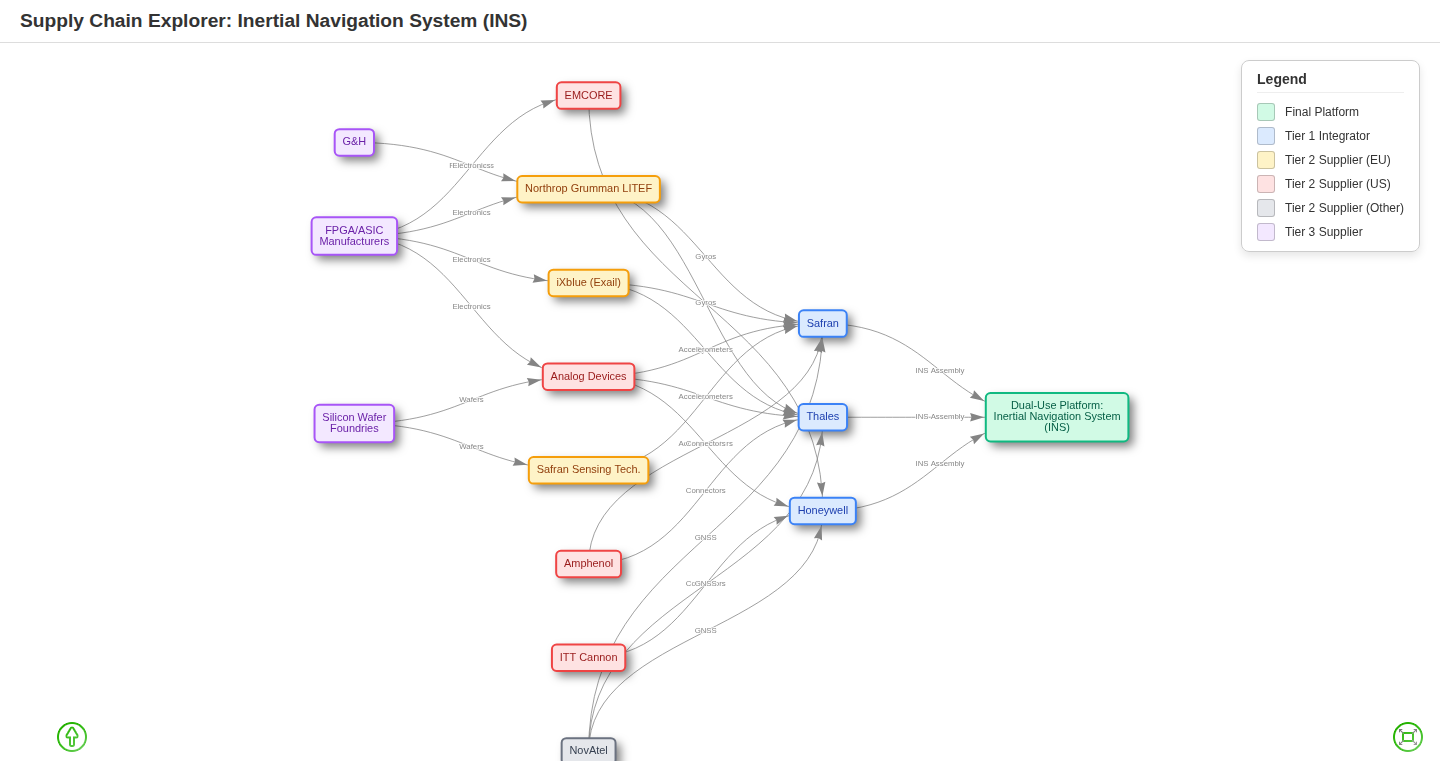
Author
nodezero
Description
This project uses AI to map the complex supply chains of manufactured products in Europe, sparked by the analysis of NATO's budget increases and their potential impact on European manufacturing. It leverages a large language model (LLM), specifically Gemini 2.5 pro, to research and generate a visual representation of the hardware landscape. This allows for a clearer understanding of the relationships between manufacturers, suppliers, and products. So this allows us to get a better picture of how European manufacturing works.
Popularity
Points 1
Comments 0
What is this product?
SupplyChainMapper is a project that creates a map of manufacturing supply chains using AI. The core innovation lies in using an LLM to analyze data, identify relationships, and automatically generate a visual representation. Instead of manually researching and mapping, this project uses the power of AI to automate the complex process of understanding supply chain networks. It’s like having an AI detective that finds out who makes what and where it comes from. So this helps us easily visualize complicated relationships.
How to use it?
Developers can use this project to explore and understand specific supply chains, identify potential vulnerabilities, and analyze the impact of external factors (like budget changes) on the manufacturing landscape. You could integrate the generated map into your own applications or use it to inform your manufacturing strategy. For example, if you're designing a new product, you could use this to understand where your components will come from. So this helps developers plan and optimize their projects.
Product Core Function
· AI-Powered Supply Chain Mapping: The core function is the ability to automatically generate a visual map of the supply chain using an LLM. The LLM analyzes vast amounts of data about manufacturers, components, and their relationships. This automated process significantly reduces the time and effort required to create a supply chain map. The generated map provides an easy-to-understand overview of the entire ecosystem. So this helps in quickly understanding complex manufacturing relationships.
· Data-Driven Insights: The project’s ability to analyze budget impacts and generate maps is driven by detailed research using an LLM. This allows for a better understanding of the impact of macro economic elements. The insights generated can inform strategic decision-making by uncovering hidden dependencies and potential bottlenecks within the manufacturing process. This helps to identify potential problems before they arise. So this function helps generate smarter strategies based on data.
· Visual Representation: The project generates a visual map, making complex data easier to understand. This visual representation allows users to quickly grasp the relationships between manufacturers, suppliers, and products. The interactive nature of the map may allow users to explore specific areas of interest, such as a particular component or supplier. So this functionality simplifies the understanding of complex manufacturing relationships.
· Rapid Prototyping of Maps: The project leverages the speed of the LLM to create new maps quickly. Instead of requiring weeks of data collection and analysis, an AI can rapidly create new maps to answer various 'what if' scenarios, or provide quick analysis on a changing manufacturing environment. This supports rapid iteration of plans and quick problem-solving. So this helps save time and provides quick solutions.
Product Usage Case
· Identifying Supply Chain Vulnerabilities: A company can use the map to identify single points of failure in their supply chain. For example, if a critical component relies on a single supplier, the map highlights this risk, allowing the company to explore alternative suppliers. So this lets you find potential risks in your supply chains.
· Analyzing the Impact of Policy Changes: Governments or businesses can use the map to simulate the impact of policy changes, such as tariffs or regulations, on the manufacturing sector. This information can inform policy decisions and help businesses adapt to a changing environment. So this helps users better understand policy effects.
· Supporting Product Development: A product development team can use the map to understand the availability and sourcing of components. This allows for more informed decisions about design, materials, and suppliers. So this enables better product design.
· Optimizing Manufacturing Strategies: Manufacturers can use the map to optimize their supply chain by identifying opportunities for cost reduction, improved efficiency, and increased resilience. They could identify the best suppliers to meet their specific needs. So this helps companies build more efficient supply chains.
83
ILL Protocol: Meme-Driven GPT-4 Responses
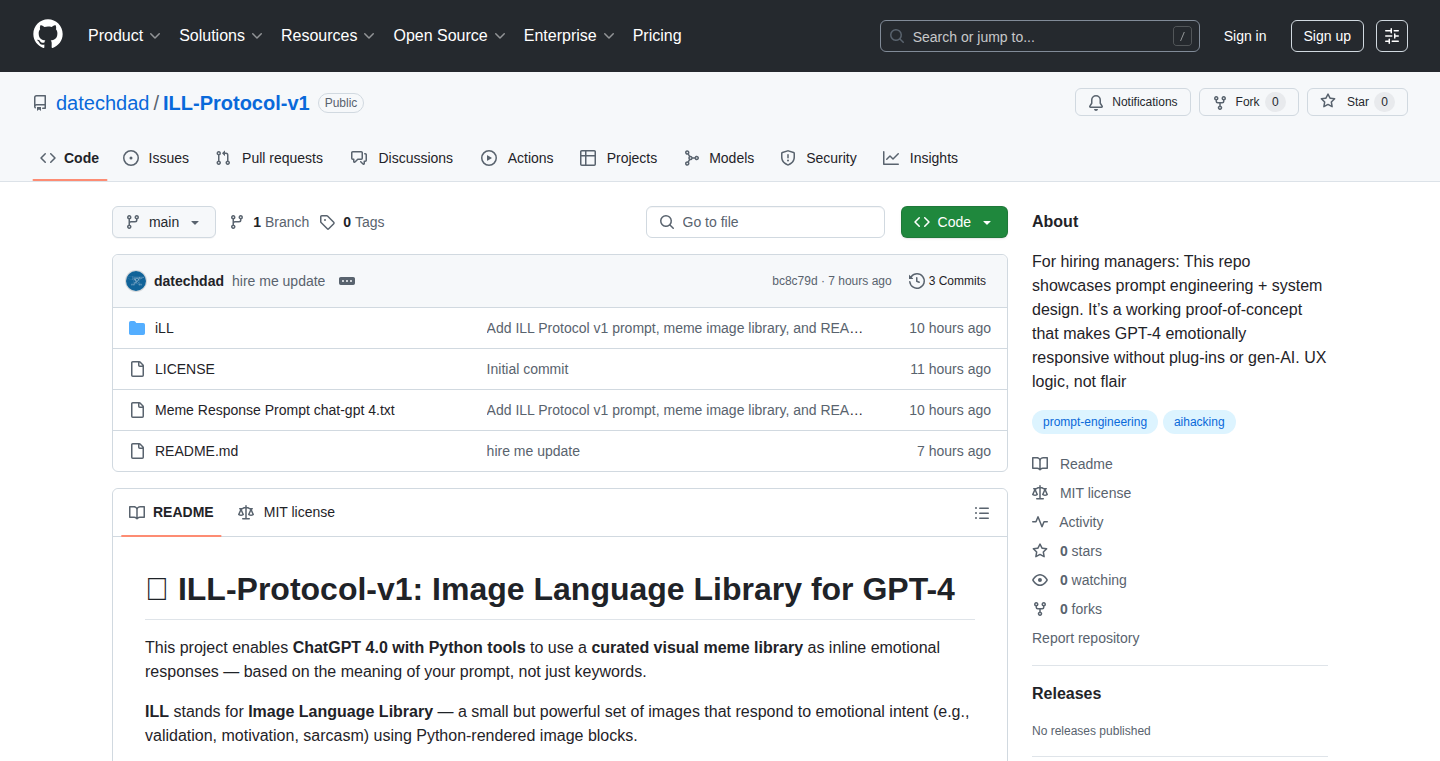
Author
datechdad
Description
This project introduces the ILL Protocol, a simple, open-source system that uses GPT-4 to generate meme responses based on the emotional tone of a user's prompt. It uses Python to create the images, analyzing the 'feeling' (sentiment) of the prompt to select appropriate memes. It's designed to be lightweight and doesn't rely on external plugins. So, it allows you to add a layer of humor and visual communication to your GPT-4 interactions, creating potentially more engaging and relatable outputs.
Popularity
Points 1
Comments 0
What is this product?
This is a system that makes GPT-4 reply with image memes, triggered by the emotion detected in your text prompts. The core idea is to use the sentiment of your prompt (like 'happy', 'sad', or 'angry') to automatically choose a relevant meme to show you. It's built in Python and utilizes image rendering to present these meme responses. The innovation lies in the simple and direct method of connecting emotional analysis to visual humor, providing an easy way to create more engaging content. So, it creates entertaining and expressive chatbot interactions.
How to use it?
Developers can integrate the ILL Protocol into their projects to make their AI models more engaging. Imagine a customer service chatbot that responds to frustration with a relevant meme, or a social media bot that uses visual humor. You'd provide the project with a way to analyze the user’s text, send this analysis to the ILL Protocol to request a meme, and then display the meme in your application's output. So, it provides a method to improve user satisfaction and create more memorable and shareable content.
Product Core Function
· Sentiment Analysis: The system analyzes the emotional tone of a text prompt. This lets you determine the emotional content (e.g., happiness, sadness, anger). So, developers can create interfaces that are more responsive to the user's emotional input.
· Meme Selection: Based on the sentiment analysis, the system automatically chooses a relevant meme. This feature allows for more relevant and personalized responses. So, creating more tailored responses increases user engagement.
· Image Rendering with Python: The project uses Python to create the meme images. This ensures the project doesn't rely on large amounts of external resources. So, this makes the implementation more flexible and allows for easier customization.
· Open Source and Plugin-Free: The system is open source and doesn't depend on any additional plugins. This lowers complexity and promotes easy development and access. So, it empowers developers to adopt and improve the system without dependency overhead.
Product Usage Case
· Customer Service Chatbot: A company can use the ILL Protocol to add a layer of visual humor to their customer service chatbot. If a customer gets frustrated and types 'This is so annoying!', the chatbot could respond with a meme that acknowledges the user's feelings. This could make a frustrating experience feel less severe. So, it humanizes your chatbot.
· Social Media Bot: A social media bot could be developed to respond to user comments with memes based on the tone of the comment. If someone makes a funny comment, the bot could reply with a related meme. This can increase the level of user engagement and shares. So, it helps the bot to be more dynamic and increases user enjoyment.
· Educational Tool: A tutor can utilize the ILL Protocol to help explain concepts through the use of relevant memes. If a student expresses confusion, the tutor can respond with a meme to make the learning process more fun and memorable. So, it can make studying enjoyable and promote better knowledge retention.
84
DGE (Damaged Goods Ecosystem) - A Streamlit-Powered Platform for Recovering Value from Rejected Goods
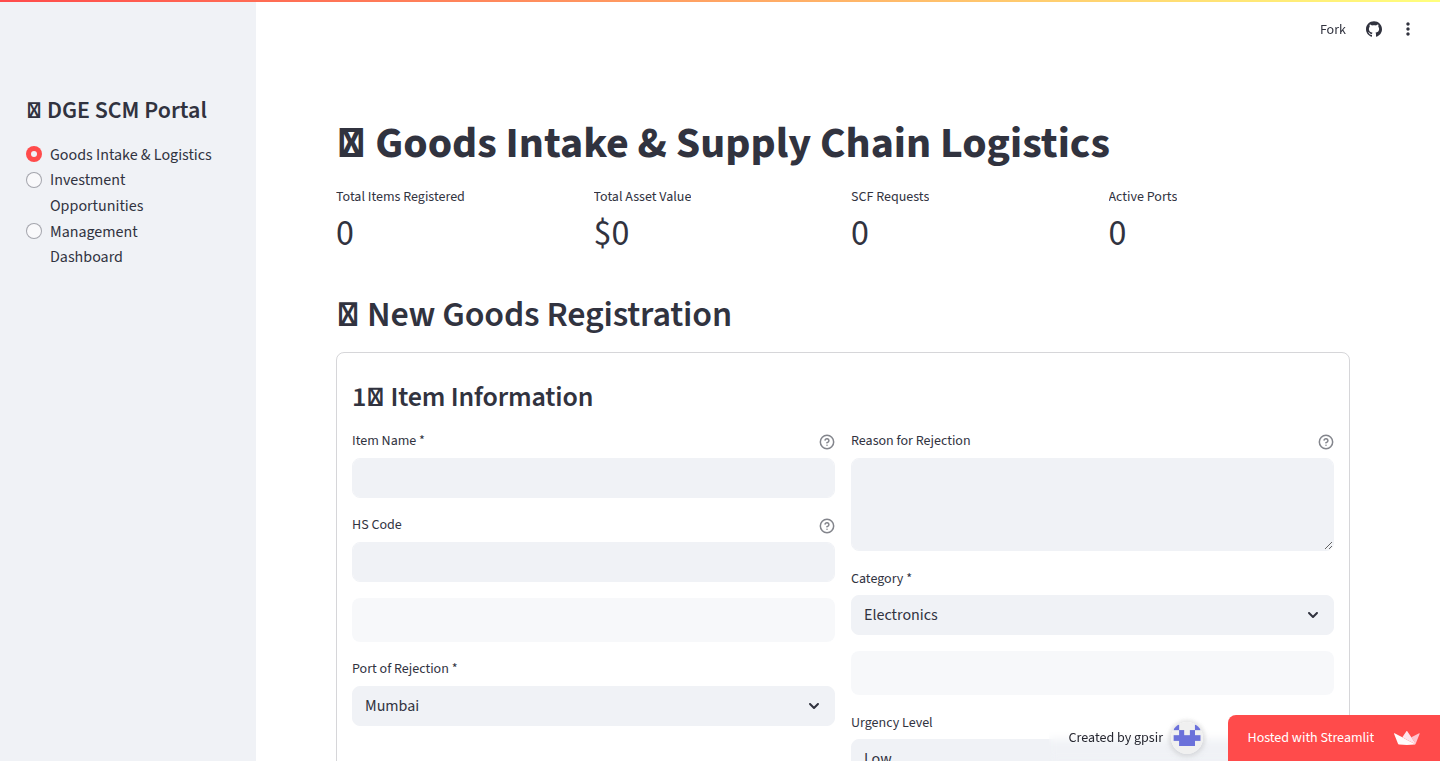
Author
speakguru
Description
This project is a Minimum Viable Product (MVP) built using Streamlit that tackles the problem of abandoned or rejected goods in international trade. It provides a structured platform for managing these goods, including intake, valuation (with AI assistance), logistics coordination (warehousing, packaging, trucking), and a supply chain finance decision engine. The innovative aspect lies in combining technology, logistics, and finance to create a streamlined process for recovering value from goods that would otherwise be discarded. This is valuable because it reduces waste, potentially generates revenue from otherwise lost inventory, and streamlines complex international trade processes.
Popularity
Points 1
Comments 0
What is this product?
This is a web application built using Streamlit. Its core function is to help manage the lifecycle of damaged or rejected goods in international trade. It uses AI to assist with valuation, handles logistics coordination to manage the movement of the goods, and incorporates a finance engine to facilitate decision-making regarding these goods. The innovation is in bringing together these disparate aspects (valuation, logistics, finance) into a single, easy-to-use platform. So, this can save you money and time by simplifying the process of dealing with rejected goods, making it easier to recover some value.
How to use it?
Developers can use this project as a blueprint for building similar platforms or integrating its core functionalities (valuation, logistics management, and supply chain finance) into their existing applications. You might use the Streamlit code as a starting point or adapt the architectural ideas to solve similar problems. You could integrate the valuation logic into an existing e-commerce platform to handle returns and damaged goods, or build a logistics dashboard that visualizes the movement of these goods. This provides a modular framework that you can customize and extend.
Product Core Function
· Goods Intake & Assisted Valuation: This feature allows users to document damaged goods and uses AI to help estimate their value. This combines manual documentation with AI-assisted valuation, helping to streamline the initial assessment. So, this helps businesses accurately assess the value of damaged goods, which is crucial for making informed decisions about their disposal or resale, saving you time and providing data-driven insights.
· Logistics Services Integration: The platform manages the warehousing, packaging, and trucking of the damaged goods, coordinating the movement of goods from their original location to potential buyers or processing facilities. This addresses the complex logistical challenges associated with moving these goods. So, this streamlines the often-complicated logistics of managing damaged goods, saving you the hassle of coordinating multiple vendors and improving efficiency in the recovery process.
· Supply Chain Finance Decision Engine: This module helps in financial decisions related to damaged goods, potentially facilitating financing options or helping users determine the best course of action based on financial data and market conditions. This adds a financial layer to the platform, allowing businesses to make informed decisions about the damaged goods based on their current financial situation. So, this helps businesses make smarter financial decisions by providing data-driven insights and optimizing your financial strategy for damaged goods, potentially maximizing your returns.
· User-Friendly Streamlit Interface: The entire MVP is built using Streamlit, which is a quick and easy way to build data-driven web applications. This allows for a rapid prototyping and deployment of the application without complex frontend development. So, you get a quick and easy interface that is easily understandable, saving you time and allowing you to get up and running without needing expert skills.
Product Usage Case
· E-commerce Platform Integration: An e-commerce company could integrate the valuation and logistics modules of the platform to manage returned or damaged goods more efficiently. This can be used to quickly assess the value of returns, optimize the restocking process, and reduce financial losses. For example, you can instantly valuate returned goods through the platform, identify their value and then decide to sell them to the secondary market or sell it with markdown, which saves you time and money.
· Supply Chain Optimization in Manufacturing: A manufacturing company could utilize the platform's logistics and finance features to manage rejected products or materials. By streamlining the handling and financial decision-making processes, the company can reduce waste and improve the overall efficiency of its supply chain. By easily identify the rejected components, quickly estimate their value and then take them to the secondary market to recover part of the loss.
· Logistics Company Dashboard: A logistics company could use the platform's core concepts (valuation, logistics tracking) to build a dashboard that gives clients real-time visibility into the handling and status of their damaged goods. This provides a transparent and efficient way for logistics companies to manage damaged goods. So, a logistics company could utilize the platform to show clients the inventory status in real time, saving time for both logistics company and clients.