Show HN Today: Discover the Latest Innovative Projects from the Developer Community
 ShowHN Today
ShowHN TodayShow HN Today: Top Developer Projects Showcase for 2025-07-09
SagaSu777 2025-07-10
Explore the hottest developer projects on Show HN for 2025-07-09. Dive into innovative tech, AI applications, and exciting new inventions!
Summary of Today’s Content
Trend Insights
The Hacker News projects today highlight a surge in AI-driven applications, particularly in the developer tool and productivity sectors. Developers are actively exploring how to leverage AI to automate tasks, enhance user interfaces, and extract insights from data. The open-source community continues to thrive, providing accessible solutions and fostering collaboration. Rust is gaining traction for building robust and efficient system tools, and WebRTC finds its niche for real-time data transmission. For developers, this means staying informed about these trends, experimenting with AI models and frameworks, and contributing to open-source projects. For entrepreneurs, there's an opportunity to build products that integrate AI to solve everyday problems and automate workflows, focusing on open-source and web-based technologies that are also high performing and secure.
Today's Hottest Product
Name
FlopperZiro – A DIY open-source Flipper Zero clone
Highlight
This project showcases the spirit of hardware hacking by cloning a popular device. It uses open-source principles to recreate the functionality of a Flipper Zero, allowing users to explore and experiment with digital tools. Developers can learn about hardware design, firmware development, and the intersection of software and physical devices.
Popular Category
AI Applications
Developer Tools
Hardware & Security
Productivity & Utilities
Popular Keyword
AI
Open Source
WebRTC
Rust
Technology Trends
AI-powered productivity tools: Many projects leverage AI for tasks like document generation, code assistance, and data analysis, streamlining workflows for various users.
AI-enhanced user interfaces: Several projects focus on improving user experience through conversational interfaces and AI-driven recommendations.
Open-source hardware and software: The DIY Flipper Zero clone and several other projects demonstrate the ongoing importance of open-source for hardware and software development, encouraging collaboration and community contributions.
WebRTC for real-time applications: WebRTC is used to create low-latency, real-time streaming applications such as live streaming within a browser environment.
Rust for system-level programming: There is a growing interest in Rust for building memory-safe and performant tools such as command-line utilities, highlighting the language's advantages in resource-constrained environments.
Project Category Distribution
AI Applications (30%)
Developer Tools (35%)
Productivity & Utilities (25%)
Hardware & Security (10%)
Today's Hot Product List
| Ranking | Product Name | Likes | Comments |
|---|---|---|---|
| 1 | FlopperZiro: Open-Source DIY Flipper Zero Clone | 279 | 61 |
| 2 | Anna's Archive Integration Server for Claude Desktop (MCP) | 154 | 47 |
| 3 | Petrichor: A Swift UI-Powered Offline Music Player for macOS | 114 | 51 |
| 4 | DevAtrophy: The AI-Free Coding Quiz | 21 | 41 |
| 5 | FluxKontextLab: Interactive Playground for Advanced Image Manipulation | 32 | 11 |
| 6 | RN Super Cluster: Modern Map Clustering for React Native | 30 | 7 |
| 7 | Pulse: Personal Habit Experimentation Platform | 13 | 18 |
| 8 | VC++ 6.0 Revival: A Retro Code Journey | 12 | 5 |
| 9 | Snub - The Speedy File Finder | 5 | 7 |
| 10 | Bookshelf: AI-Powered Content Retrieval Engine | 6 | 4 |
1
FlopperZiro: Open-Source DIY Flipper Zero Clone
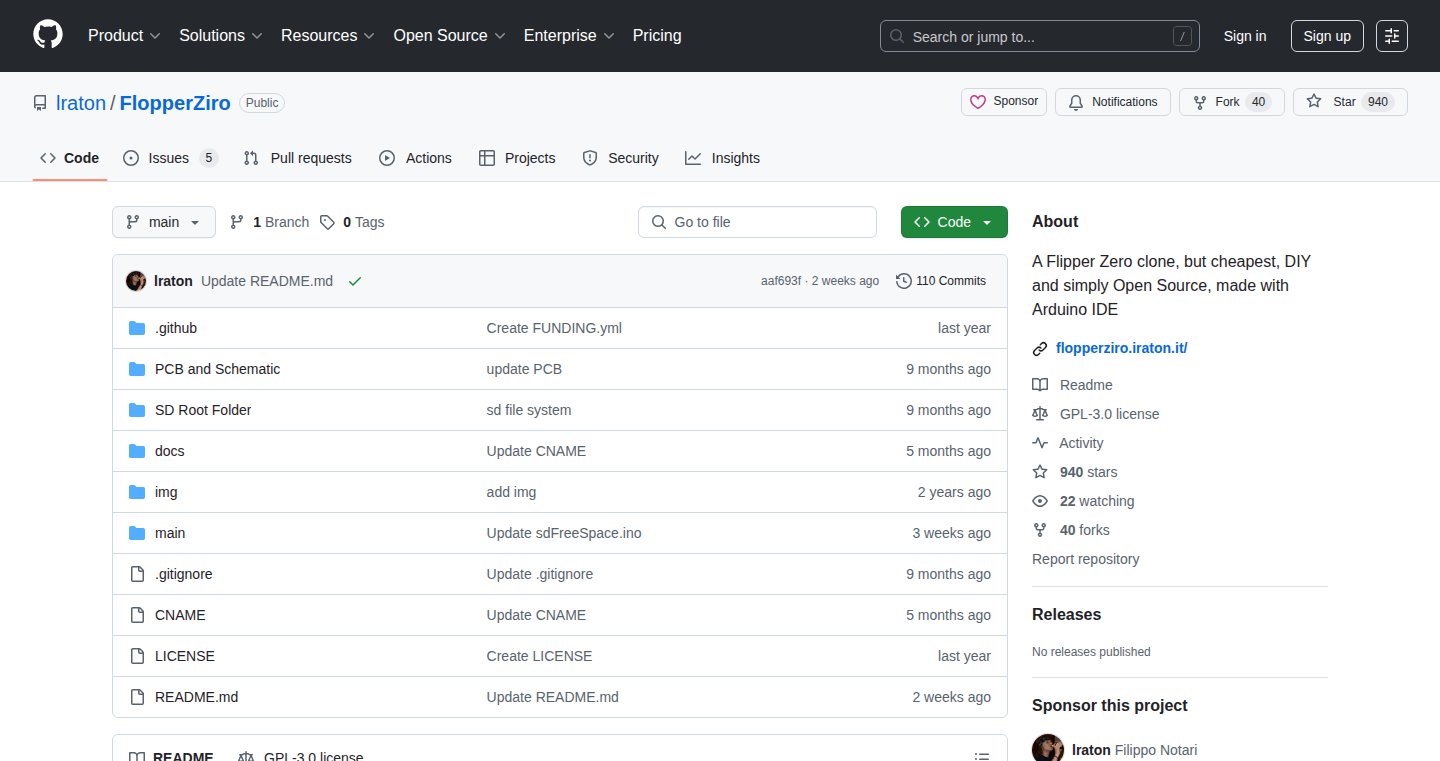
Author
iraton
Description
FlopperZiro is a DIY (Do-It-Yourself) open-source clone of the Flipper Zero, a popular multi-tool device used for penetration testing and hardware hacking. The project allows anyone to build their own version, providing a low-cost and customizable alternative. The core innovation lies in its open-source nature, empowering users to modify the hardware and software, fostering community contributions, and improving accessibility to cybersecurity tools. So this project solves the problem of limited access to powerful hardware hacking tools and promotes education in cybersecurity.
Popularity
Points 279
Comments 61
What is this product?
FlopperZiro is a device that replicates the functionality of the Flipper Zero, a handheld device used for interacting with various digital systems. It's built with readily available components and open-source software, allowing users to learn about radio frequencies (like those used by remote controls), RFID (used in access cards), and other digital communication protocols. The core innovation lies in its open-source design, which means anyone can see the code, modify it, and even contribute improvements. So it’s essentially a customizable Swiss Army knife for digital exploration.
How to use it?
Developers can use FlopperZiro to learn about and interact with various digital systems. You can flash its firmware with your own code or use community-developed applications. For example, you might use it to analyze radio frequencies from a garage door opener or read and write data to RFID cards. You can integrate it into your own security audits or use it for educational purposes. So it provides a hands-on way to understand how digital systems work and how to potentially interact with them.
Product Core Function
· RFID Reading/Writing: The device can read and write data to RFID tags, used in access control systems and other applications. This feature lets users analyze how these systems work and identify potential vulnerabilities. So this is useful for security testing and understanding how RFID technology functions.
· Sub-GHz Radio Frequency Analysis: FlopperZiro can sniff and transmit radio frequencies. This allows users to capture signals from remote controls, car keys, and other devices. So it enables users to analyze and understand the operation of wireless devices and identify potential security weaknesses.
· Infrared Remote Control Functionality: The device can transmit and receive infrared signals. This feature enables users to control and analyze infrared-based devices such as TVs and air conditioners. So it offers the ability to troubleshoot and understand how infrared remote controls function.
· GPIO Pins for Hardware Interfacing: FlopperZiro exposes GPIO (General Purpose Input/Output) pins, allowing users to connect it to other hardware components. This feature allows users to interact with and control external devices. So this gives the ability to expand the functionality and explore hardware hacking.
· Open-Source Firmware & Hardware: Because it's open source, developers can customize the software and hardware as needed. This fosters a vibrant community of contributors and allows for feature expansion. So this opens up endless possibilities for customization, learning, and improvement.
Product Usage Case
· Penetration Testing: Security professionals can use FlopperZiro to assess the security of physical access control systems, such as RFID-based door locks. By analyzing the signals and attempting to duplicate them, they can identify vulnerabilities. So this is useful for identifying and mitigating security risks.
· Reverse Engineering: Hardware enthusiasts can use FlopperZiro to reverse engineer the operation of wireless devices, such as remote controls and car keys. They can capture and analyze the radio signals to understand how these devices work. So this is helpful for learning about the inner workings of various digital systems.
· Security Research: Researchers can use FlopperZiro to experiment with and study different attack vectors targeting wireless and physical systems. This leads to the discovery of new vulnerabilities and the development of improved security measures. So this is valuable for advancing security research.
· Educational Tool: Students and hobbyists can use FlopperZiro as a hands-on learning tool to explore radio frequencies, RFID technology, and other digital communication protocols. It provides a tangible way to understand how these technologies work. So this provides an effective learning experience.
2
Anna's Archive Integration Server for Claude Desktop (MCP)
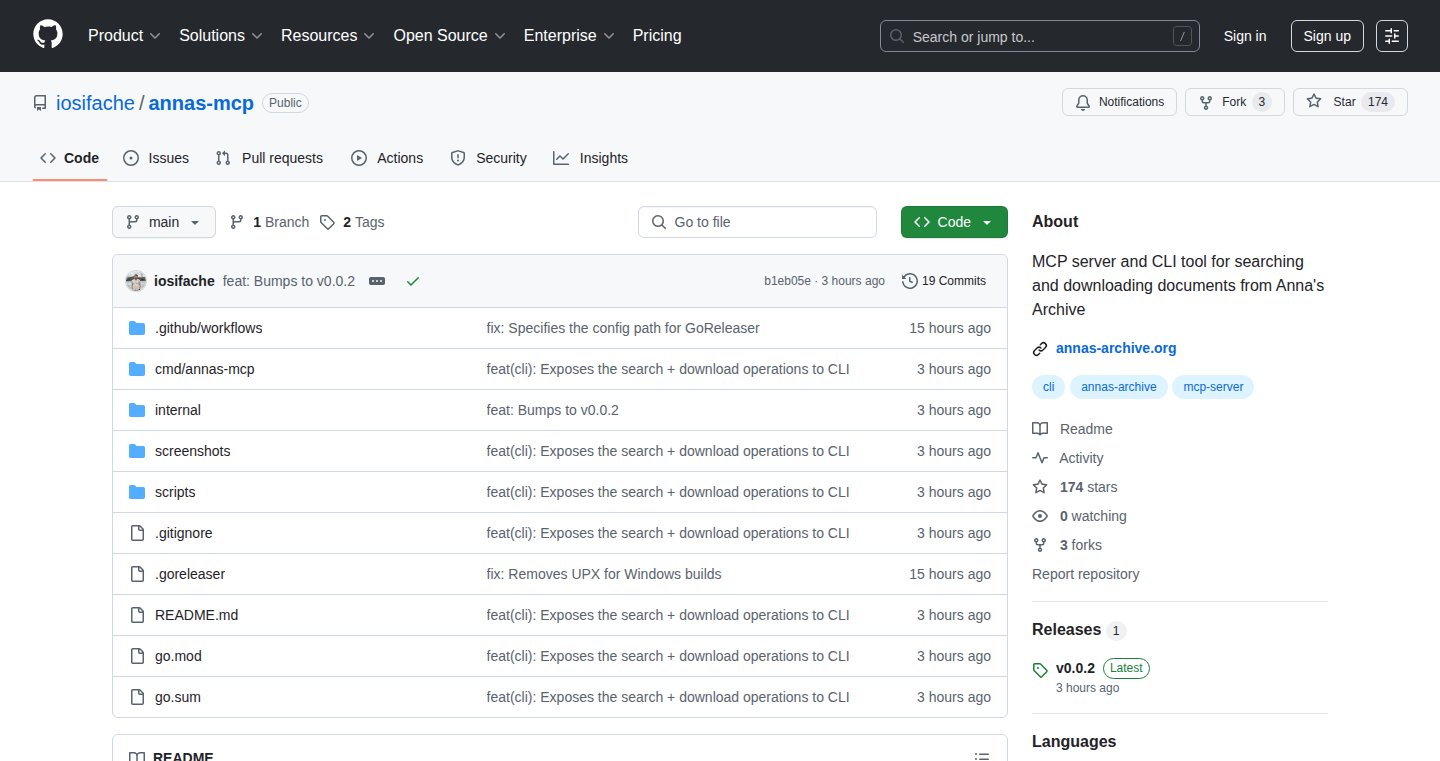
Author
iosifache
Description
This project builds a bridge between Anna's Archive, a large collection of downloadable books, and the Claude Desktop application, a popular AI assistant. It creates an MCP (Media Control Protocol) server, allowing users to search for and download books directly within Claude Desktop. The core innovation lies in its ability to integrate external data sources into Claude Desktop, providing a seamless way to access and utilize vast amounts of information. It solves the problem of manually searching for and downloading books, streamlining the process by bringing the search and download functionalities directly to the user's AI-powered interface.
Popularity
Points 154
Comments 47
What is this product?
This project is essentially a custom server that acts as an intermediary between Anna's Archive and Claude Desktop. Think of it as a translator. Claude Desktop can't directly understand how to talk to Anna's Archive. This server speaks both languages – it understands Claude's MCP protocol and can also query Anna's Archive's database. When you search in Claude Desktop, the server translates your search, finds relevant books on Anna's Archive, and allows you to download them. So what's the innovation? It connects two different systems, allowing you to access a huge library directly from your AI assistant. So this is useful for anyone who needs to quickly access information from Anna's Archive using Claude Desktop.
How to use it?
Developers can integrate this server into their own Claude Desktop environments or use it as a template to build similar integrations with other data sources. To use it, you'd typically install and configure the server, then point Claude Desktop to it. The README in the project's repository provides detailed installation instructions. This project provides a starting point for building custom integrations between various online services and the Claude Desktop, enabling a broader scope of activities within the AI chat assistant. So this allows developers to extend the functionality of Claude Desktop, integrating it with any other compatible media archive.
Product Core Function
· Keyword Search on Anna's Archive: This lets users search for books within Anna's Archive using keywords. So this is useful for efficiently finding the books you need.
· Download from Search Results: The server provides the capability to download books directly from the search results. So this eliminates the need for manual downloads through a web browser, saving you time and effort.
· MCP Integration with Claude Desktop: It utilizes the MCP protocol to communicate directly with Claude Desktop. So this is the key to providing a seamless experience inside Claude Desktop, offering access to the archives.
· Open-Source and GitHub Actions: The code is open-source and built on GitHub Actions for transparency. So this allows for community contributions and verifiable builds ensuring trustworthiness and reproducibility.
Product Usage Case
· Academic Research: A researcher needs to quickly find and download research papers or books to prepare a literature review. With this tool, they can do so directly within Claude Desktop, streamlining their workflow and saving valuable time. So this facilitates the rapid search and retrieval of academic documents.
· Student Assignments: A student is writing a research paper and needs to access specific books for their assignment. Using this tool within Claude Desktop, they can search and instantly download the required readings without having to switch between applications. So this offers a simplified, integrated access point for educational materials.
· Personal Library Management: Someone building a personal library wants an easy way to find and download books using an AI assistant. This tool helps by searching and integrating download options directly into the AI interface. So this improves access to digital books and reduces the manual effort required for searching and downloading.
3
Petrichor: A Swift UI-Powered Offline Music Player for macOS
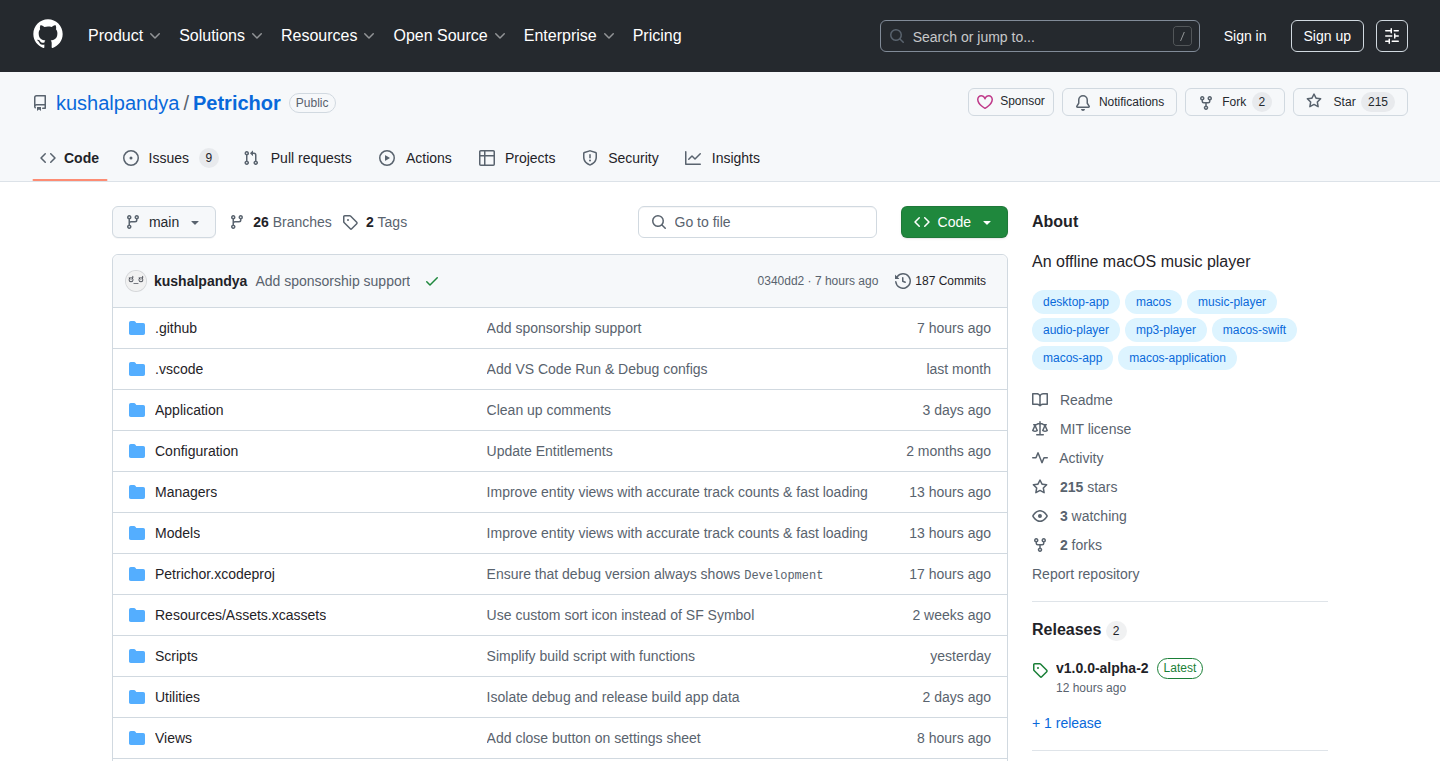
Author
kushalpandya
Description
Petrichor is a free, open-source music player built for macOS, designed to solve the problem of finding a good offline music player in a streaming-dominated world. It’s built using Swift UI, providing a modern and responsive interface. The project focuses on offering a streamlined way to manage and listen to large music collections offline, addressing a gap in the current software landscape. It provides key features like library organization, playlist creation, folder browsing, quick search, and macOS native integration. This highlights the developer’s initiative to create a tool meeting their own needs while also offering a valuable resource to the broader community. It is a testament to problem-solving through coding.
Popularity
Points 114
Comments 51
What is this product?
Petrichor is a native macOS application that allows you to play your local music files. It’s built from the ground up with Swift UI, Apple's modern framework for building user interfaces. This means it benefits from a clean, fast, and responsive interface designed specifically for macOS. The core innovation lies in providing a fully featured, offline music player that's actively maintained and open-source, something that's become less common as streaming services dominate the music scene. It tackles the problem of efficiently managing large music libraries on your computer, which often lack good software support. This is done by offering features such as easy library organization by folder, playlist creation, quick search functionality, and native macOS integration (dark mode, menu bar playback controls, etc.). So what does this mean for you? If you have a large collection of music files you want to listen to without streaming, Petrichor provides a simple and efficient way to organize and listen to your music, offering a modern and easy-to-use interface.
How to use it?
Developers can use Petrichor as a learning tool to understand Swift UI development practices and macOS app architecture. The project's open-source nature allows developers to examine the source code, learn how to implement a music player with features like library scanning, playlist management, UI integration with the system, and audio playback control. It can also be a starting point for customization. You can add new features, customize the UI, or integrate it with other services. It also serves as a real-world example of how to build and deploy a native macOS application using Swift UI. So what can developers do with it? Developers can gain practical experience with Swift UI and macOS app development, explore best practices in UI design, or even build upon the existing foundation to create their own music-related applications.
Product Core Function
· Offline Music Playback: This core functionality allows users to play music files directly from their local storage, bypassing the need for streaming services. This is a crucial feature for anyone with an existing music library they want to enjoy without an internet connection. So what does this mean for you? You can listen to your music without worrying about data usage or internet outages.
· Library Organization: Petrichor provides ways to organize music, which is crucial for managing large music collections. This can include browsing by folders, artists, albums, and playlists. So what does this mean for you? It makes it easier to find and play the music you want.
· Playlist Creation and Management: Users can create custom playlists. This allows for a personalized listening experience. This is the core feature for creating custom listening experiences. So what does this mean for you? You can curate your own music listening experiences.
· Folder Browsing: Provides the ability to browse music libraries by folder structure, allowing users to navigate their music collections. It's useful for users who prefer or rely on a specific folder organization for their music. So what does this mean for you? You can easily navigate your music if you use a folder-based organizational system.
· Quick Search: Allows users to quickly search for songs within large music libraries. This can improve the user experience, especially when the library contains thousands of songs. So what does this mean for you? You can find the music you want quickly, even in large libraries.
· Native macOS Integration: The application seamlessly integrates with the macOS environment, including menu bar controls, dark mode support, and dock playback controls. This provides users with a consistent and familiar experience. So what does this mean for you? The app looks and feels like it was made for macOS, improving the user experience.
Product Usage Case
· Building a custom music player with features: If you want to build your own music player, you can start from the open-source project and customize it, adding new features like support for new audio formats or integration with external services. This offers a head start on the development process. So what does this mean for you? You get a customizable music player that suits your specific needs.
· Learning Swift UI development: Developers can use Petrichor as a real-world example of how to develop macOS applications with Swift UI, by studying the codebase to understand best practices, UI design principles, and the usage of Swift UI components. So what does this mean for you? You learn how to build modern macOS apps.
· Creating integrations with other apps: You can extend the player to work with other macOS apps. For example, you could add features to export music to other apps or integrate with other services such as iTunes or Apple Music. So what does this mean for you? You can build better integrations for different services.
4
DevAtrophy: The AI-Free Coding Quiz
Author
mrborgen
Description
DevAtrophy is a web application designed to test your core web development knowledge without the assistance of AI tools like ChatGPT. It presents users with a series of questions covering HTML, CSS, JavaScript, databases, and Node. The project addresses the growing concern of skill atrophy among developers due to over-reliance on AI-powered coding assistants. By providing a hands-on, AI-free coding test, it aims to help developers assess their fundamental understanding and identify areas for improvement. This project offers a practical approach to combat the potential decline of coding skills in the age of AI.
Popularity
Points 21
Comments 41
What is this product?
DevAtrophy is essentially a quiz platform that assesses a developer's core coding skills. The core innovation lies in its focus on testing knowledge without the aid of AI code generation tools. This is achieved through a series of multiple-choice questions and potentially, in the future, coding challenges that demand the user's direct understanding and application of concepts. It is built using web technologies. So what? This helps developers understand their strengths and weaknesses in a world where AI is becoming increasingly prevalent in coding.
How to use it?
Developers access the DevAtrophy website and take the quiz. The quiz typically consists of multiple-choice questions across various web development topics like HTML, CSS, JavaScript, and backend technologies. At the end of the quiz, users receive a score and, depending on the level, may receive a certificate. The quiz format allows developers to quickly assess their fundamental knowledge and identify areas where they might benefit from further study. So what? You can gauge your real coding skills and spot gaps in your knowledge to better understand where to improve.
Product Core Function
· Core Knowledge Assessment: The primary function is to test a developer's foundational web development knowledge, covering HTML, CSS, JavaScript, databases, and Node. This helps developers understand their fundamental understanding and coding skills.
· AI-Free Environment: The absence of AI assistance forces developers to rely on their own knowledge and problem-solving abilities, providing an accurate evaluation of their true skill level. It allows developers to test their skills without any AI assistance.
· Multiple Difficulty Levels: With multiple levels, the quiz caters to developers of different experience levels, from beginners to more experienced professionals. This lets developers test themselves and improve at different levels.
· Score and Certificate: Upon completion, users receive a score and, depending on the level, a certificate. This gives developers a way to gauge their performance and potentially share their achievements. This offers a way for developers to measure their ability and use this as a bragging right.
Product Usage Case
· Personal Skill Assessment: A junior developer can use DevAtrophy to assess their understanding of fundamental web development concepts, identifying knowledge gaps and guiding their learning path. This helps in better understanding your level and areas to improve.
· Team Skill Evaluation: A team leader can use DevAtrophy to gauge the overall coding skills of their team members, helping to identify areas where training or skill development programs are needed. This helps in ensuring the overall coding skills of team members.
· Educational Tool for Students: Coding students can use DevAtrophy to supplement their learning and practice their knowledge in an AI-free environment. It will allow students to develop their skills by focusing on their understanding, rather than relying on AI tools.
5
FluxKontextLab: Interactive Playground for Advanced Image Manipulation
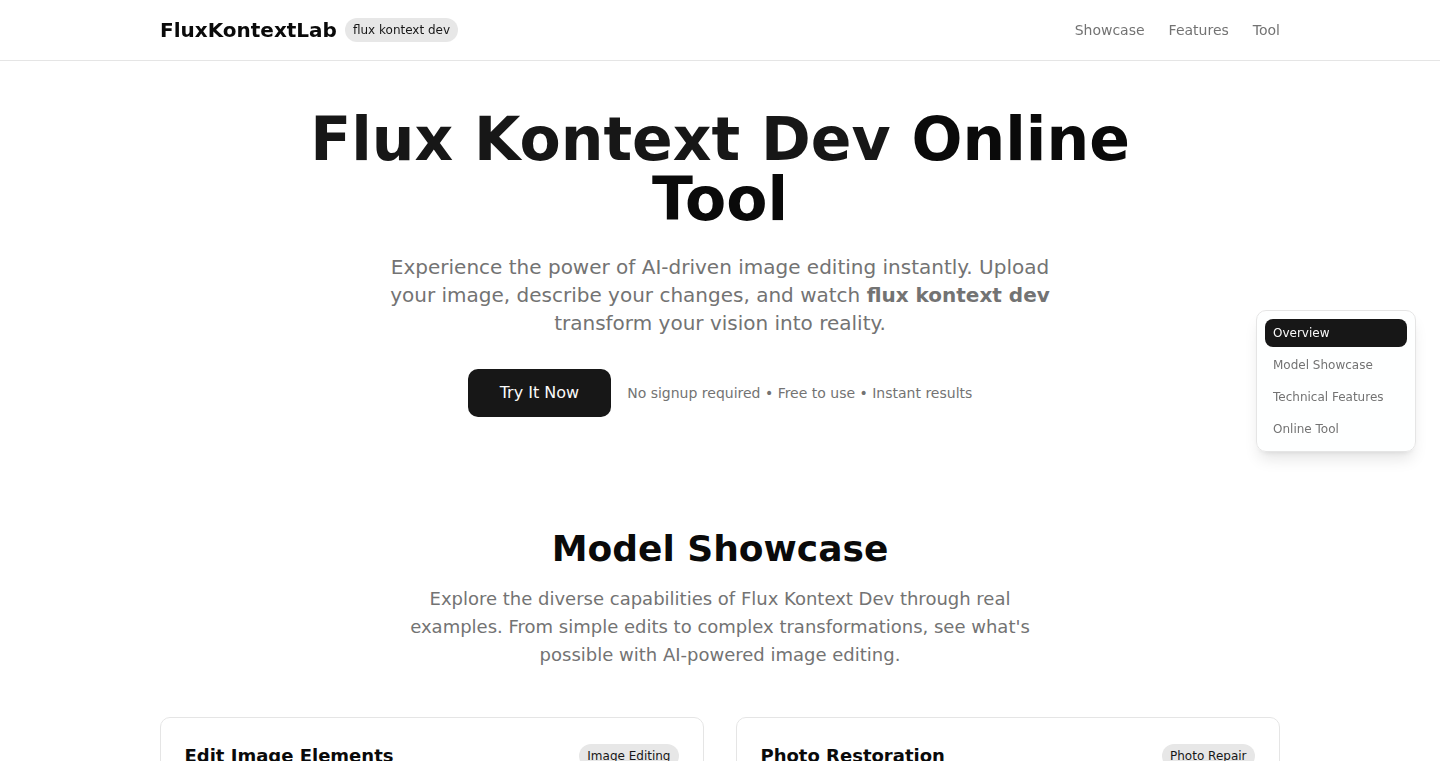
Author
Zephyrion
Description
FluxKontextLab is a web-based playground built to demonstrate and explore the advanced capabilities of the 'flux kontext dev' model. It goes beyond basic image editing, offering users a way to experiment with complex functionalities like targeted text removal, subtle photo restoration, and creative style transfers. The project aims to uncover the full potential of the model, providing an interactive environment for developers and enthusiasts to understand and utilize its advanced features.
Popularity
Points 32
Comments 11
What is this product?
This project leverages the 'flux kontext dev' model, a sophisticated technology capable of understanding and manipulating images in ways that go beyond traditional editing tools. It allows for highly specific edits, such as removing text from a photo or applying artistic styles, based on user-defined instructions (prompts). It's innovative because it moves beyond simple pixel manipulation and enables contextual understanding of the image, opening doors to creative and functional applications. So, this is like having a super-smart image editor that understands what you mean, not just what you do.
How to use it?
Developers can use FluxKontextLab by interacting with the web-based playground, inputting prompts and observing the model's effects on uploaded images. The interactive interface allows developers to quickly test different prompts and understand how the model responds, enabling them to explore advanced image manipulation techniques. The project's focus on showcasing various use cases provides valuable insights and examples for implementation. This helps developers understand the potential of integrating 'flux kontext dev' model into their own projects. So, you can learn by doing, getting your hands dirty with code (prompts) and seeing immediate results.
Product Core Function
· Targeted Text Removal: This allows users to selectively remove text from images, which is valuable for cleaning up visuals or repurposing content. For example, removing watermarks or editing text on a picture. So, it's useful for cleaning up images and making them more versatile.
· Subtle Photo Restoration: This feature enables users to refine and improve image quality by subtly adjusting various elements, such as color, texture, and detail. It can be used to enhance old or damaged photos, or to improve the overall quality of an image. So, it can help you bring old photos back to life or fix up images that are not quite right.
· Creative Style Transfers: This enables users to apply artistic styles to their images, allowing them to transform their photos into works of art. The ability to apply different artistic styles opens up many possibilities for creative expression. So, it allows you to turn your photos into paintings in the style of Van Gogh or any other artistic style.
· Interactive Playground: The core of the project is an interactive, web-based playground, allowing users to input prompts and observe the real-time effects on their uploaded images. The playground acts as an entry point for discovering the model's capabilities and its practical applications. So, it's a place where you can experiment and learn without having to install anything.
Product Usage Case
· Removing Watermarks from Images: Developers can use this feature to automatically remove watermarks from images for website design or content creation. This is very useful for using images commercially. So, you can create content without worrying about watermarks.
· Restoring Old Family Photos: The photo restoration capabilities can be used to breathe new life into old family photos. Developers could integrate this into a photo restoration service to help people preserve their memories. So, it’s a cool way to save and share family memories.
· Generating Marketing Content: This can be used to quickly create visuals with tailored styles and text removal. Developers can integrate this into tools that help streamline content creation for marketing campaigns, saving time and effort. So, it's a quick way to make professional-looking marketing materials.
· Developing Artistic Filters for Mobile Apps: Developers can create mobile apps that apply artistic styles to images taken on a phone. This allows for an interactive and engaging experience for photo enthusiasts. So, it allows you to create a fun and engaging photo app.
6
RN Super Cluster: Modern Map Clustering for React Native
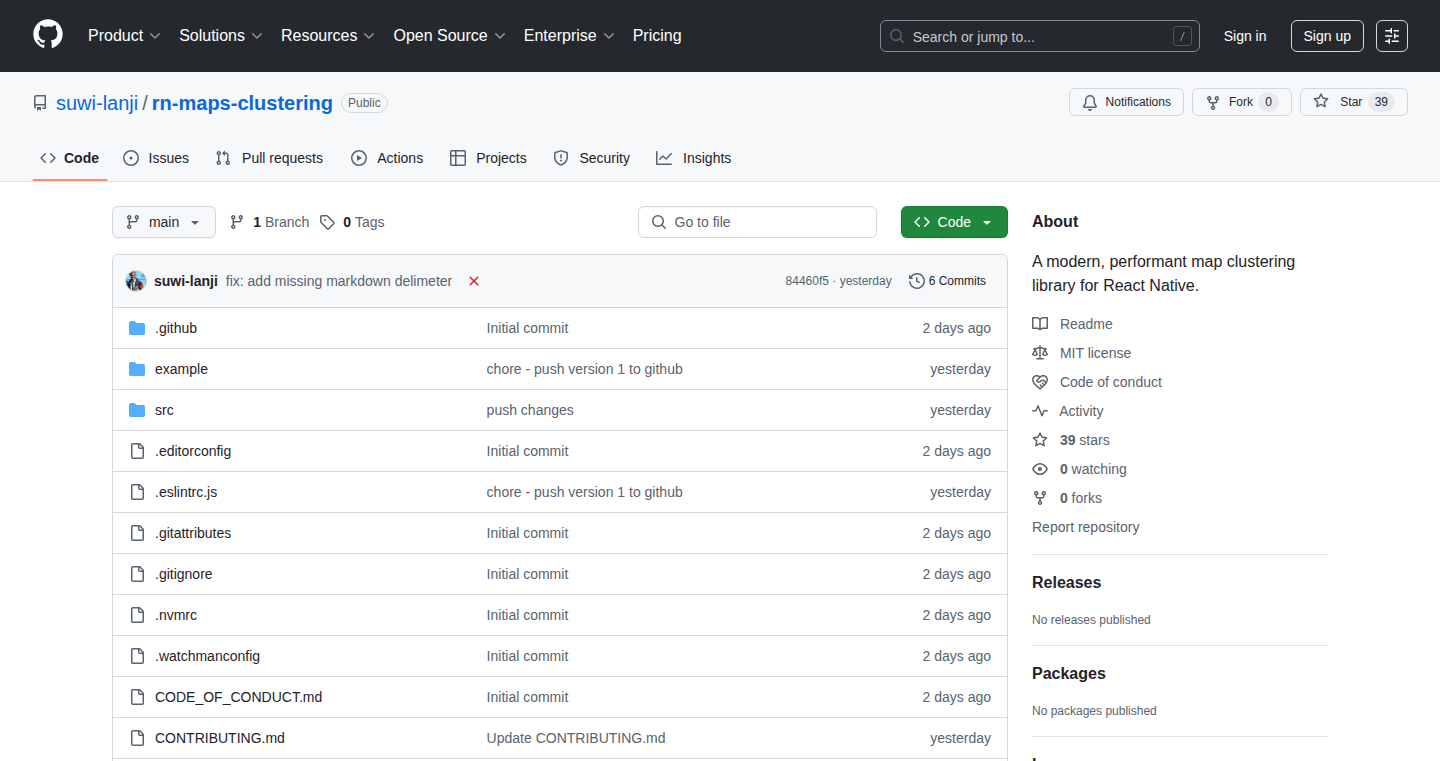
Author
hadat
Description
RN Super Cluster is a React Native library designed to bring efficient marker clustering to your maps. It solves the problem of outdated map clustering libraries, offering a performant, fully-typed solution using modern tools. This project rebuilds an existing library from the ground up with a focus on modern toolchain and a better developer experience. It leverages 'supercluster' for high-speed geospatial clustering, ensuring smooth map interactions even with a large number of markers. So, it improves map usability and performance significantly, especially when dealing with numerous data points.
Popularity
Points 30
Comments 7
What is this product?
RN Super Cluster is a drop-in replacement for the standard map component in React Native. It intelligently groups nearby markers into clusters, improving map readability and performance. Behind the scenes, it uses 'supercluster', a highly optimized library for geospatial clustering, to achieve fast performance. The library is built with TypeScript, ensuring type safety and making it easier to avoid common coding errors. It also includes a 'spiderfier' feature that spreads out overlapping markers at maximum zoom levels, allowing users to interact with each marker individually. So, it provides a modern, efficient and developer-friendly solution for map clustering in React Native.
How to use it?
Developers can integrate RN Super Cluster by simply replacing their existing map component with the `<ClusteredMapView>` component. Then, they place `<Marker>` components inside this `ClusteredMapView`. The library handles the clustering automatically. The library also offers customization options, such as providing custom components for rendering clusters and handling press events. This can be integrated using npm install rn-maps-clustering. So, developers can easily add and customize map clustering in their React Native apps.
Product Core Function
· Modern & Maintained: This ensures the library stays up-to-date with the latest React Native and Expo versions. This is crucial because it avoids the issue of the library breaking due to dependency conflicts. So, it helps maintain your app's stability over time.
· Fully-Typed: Built with TypeScript, this feature catches potential errors during development, improving code quality. This is like having a spell-checker for your code. So, it helps developers write more reliable code, reducing bugs.
· High-Performance: Uses 'supercluster' for fast geospatial clustering. This means the map remains responsive even with a large number of markers. So, it improves the user experience by ensuring the map is smooth and fast.
· Spiderfier: At the maximum zoom level, overlapping markers automatically "spiderfy" (spread out on a spiral) so they can be individually tapped. This solves the problem of users not being able to easily select individual markers when they are clustered together. So, it makes it easier for users to interact with all the markers on the map.
· Customizable: Allows developers to create their own cluster components and handle press events. This enables developers to customize the appearance and behavior of the clusters. So, it gives developers the flexibility to integrate map clustering into their app design.
Product Usage Case
· E-commerce apps: Displaying a large number of store locations on a map. RN Super Cluster would cluster the stores together at lower zoom levels and then allow users to zoom in and see individual stores, making the map much cleaner and easier to use. This enables businesses to showcase numerous locations without overwhelming the user experience.
· Ride-sharing apps: Showing the locations of available vehicles. The library would cluster vehicles in a specific area. As users zoom in, the clusters would break apart, revealing individual vehicles. So, it improves the user interface for ride-sharing applications.
· Delivery services: Displaying the locations of delivery drivers. RN Super Cluster would cluster drivers together, and users could zoom in to see their individual locations. So, it enables better tracking of the delivery personnel.
· Real estate apps: Displaying a map of properties. The properties could be clustered by area, and users could zoom in to view the properties individually. So, it enhances user experience in real estate applications
7
Pulse: Personal Habit Experimentation Platform

Author
msingh_5
Description
Pulse is a wearable device designed to help you run experiments on your own habits. Instead of just showing you data, it provides tools to test what actually improves your sleep, focus, or energy. The innovation lies in its ability to facilitate 'n=1' experiments, where you are the subject. It moves beyond simple data collection to offer actionable insights by allowing you to correlate your habits with measured data, making it easier to understand cause and effect. The project uses wearable sensor data and a custom experiment framework, going beyond dashboards and giving you a system to understand your body.
Popularity
Points 13
Comments 18
What is this product?
Pulse is a system that allows you to conduct experiments with your personal habits. It works by collecting data from a wearable device, then allowing you to correlate this data with your behaviors (e.g., how much coffee you drink, when you exercise). The core innovation is the ability to structure and analyze these self-experiments. It uses algorithms to identify patterns and correlations, providing insights into what specific habits affect your well-being. So you can finally understand what affects you.
How to use it?
Developers and users can integrate their existing wearable data or use the built-in data collection to input and structure their habit experiments. The project provides a framework for tracking habits and correlating them with metrics like sleep quality, focus levels, or energy. Users define their habits (e.g., timing of meals, exercise routines), log these habits, and then use the application to analyze the impact on measured data. This gives you a powerful way to understand your body and habits.
Product Core Function
· Habit Tracking: This feature allows users to log their daily habits. The value is in creating a structured timeline of your behaviors, which is crucial for correlating habits with their effects. You can see how different factors impact your day.
· Data Correlation: Pulse links your logged habits to data collected from your wearable device. This enables you to identify correlations and patterns between your habits and your physical state. It is valuable because it moves beyond simple observation to understand the impact of your actions.
· Experiment Framework: This helps users design, conduct, and analyze their own experiments. The value is that it enables a scientific approach to self-improvement. You can run tests by changing one habit at a time and seeing the effect. This removes the guesswork from habit building.
· Visualization and Analysis: Pulse provides visualization tools to help interpret the data and see the correlations clearly. This makes it easy to understand your experiment outcomes and how your habits affect you. You can see clear charts of what makes you better.
Product Usage Case
· Sleep Improvement: A user wants to improve their sleep quality. They use Pulse to track their bedtime routine (e.g., when they stop using screens) and correlate it with sleep data from their wearable. They can then adjust their routine and see how the changes affect their sleep score. This helps you to improve sleep quality.
· Focus Enhancement: A user wants to improve their focus during work. They track their caffeine intake, the time they spend on social media, and correlate it with their focus metrics (e.g., work performance, mental clarity). They can see how these factors affect their focus. This enables you to optimize your working style.
· Energy Level Optimization: A user wants to understand what boosts their energy. They use Pulse to track their diet, exercise, and correlate it with their energy levels throughout the day. They can then make changes to their habits and see how the changes affect their energy. This assists you in understanding how to maintain your best energy levels.
8
VC++ 6.0 Revival: A Retro Code Journey
Author
CodeAndExile
Description
This isn't a product, but a story of perseverance. The "product" is the resilience of a developer who, after facing significant life challenges and technological shifts, continues to code in Visual C++ 6.0. It highlights the enduring power of core programming skills and the ability to adapt even in the face of adversity. This project isn't about new tech; it's about the human element of coding and the unwavering spirit of a coder.
Popularity
Points 12
Comments 5
What is this product?
This is a personal narrative, not a technical tool. It documents a developer's experience of continuing to code after personal and professional setbacks. The 'innovation' lies in the developer's ability to leverage old technology (VC++ 6.0) and his unwavering spirit to continue working and adapting to new challenges. It's a reminder of the core skills that remain valuable even as technology evolves.
How to use it?
This 'project' is about inspiration, not direct usage. Developers can use it as a source of motivation. Reflect on their own journey. It is a reminder that programming is about problem-solving and that core skills can be applied across technologies and through challenges. It encourages perseverance and the belief that one's skills are a long-term investment.
Product Core Function
· Demonstrates the ability to continue coding in a legacy environment (VC++ 6.0): This shows the enduring value of foundational programming skills. It emphasizes that the ability to understand and write code, regardless of the specific tool or platform, remains crucial. So this is a reminder that knowing the basics is always useful.
· Illustrates resilience and adaptation in the face of adversity: The project is not just about coding; it's about a developer's personal story. This shows how the developer adapted to changes, showing that one should never lose their passion for coding. So this is a source of motivation in trying times.
· Highlights the human side of software development: It's a stark reminder that the development process is undertaken by humans, with the challenges and obstacles. The project reflects the difficulties and provides a relatable aspect for developers in a very technical field. So this is a reminder that you are not alone.
Product Usage Case
· Inspiring developers facing career transitions or job insecurity: The project provides a motivational example for developers facing job loss or technological obsolescence. It highlights that existing coding skills can be valuable and repurposed even when the industry changes. So this is a case for those that want to stay passionate about coding.
· Encouraging perseverance among those learning to code: For aspiring programmers, the project reinforces that setbacks are a part of the process and that continued learning is more critical than the tools or environments being used. So this serves as a great source of inspiration.
· Demonstrating the long-term value of coding skills: It showcases the enduring nature of core programming knowledge, implying that the fundamentals of coding have long-term value, and that one can always adapt to changes in the industry. So this is a testament to the power of coding.
9
Snub - The Speedy File Finder
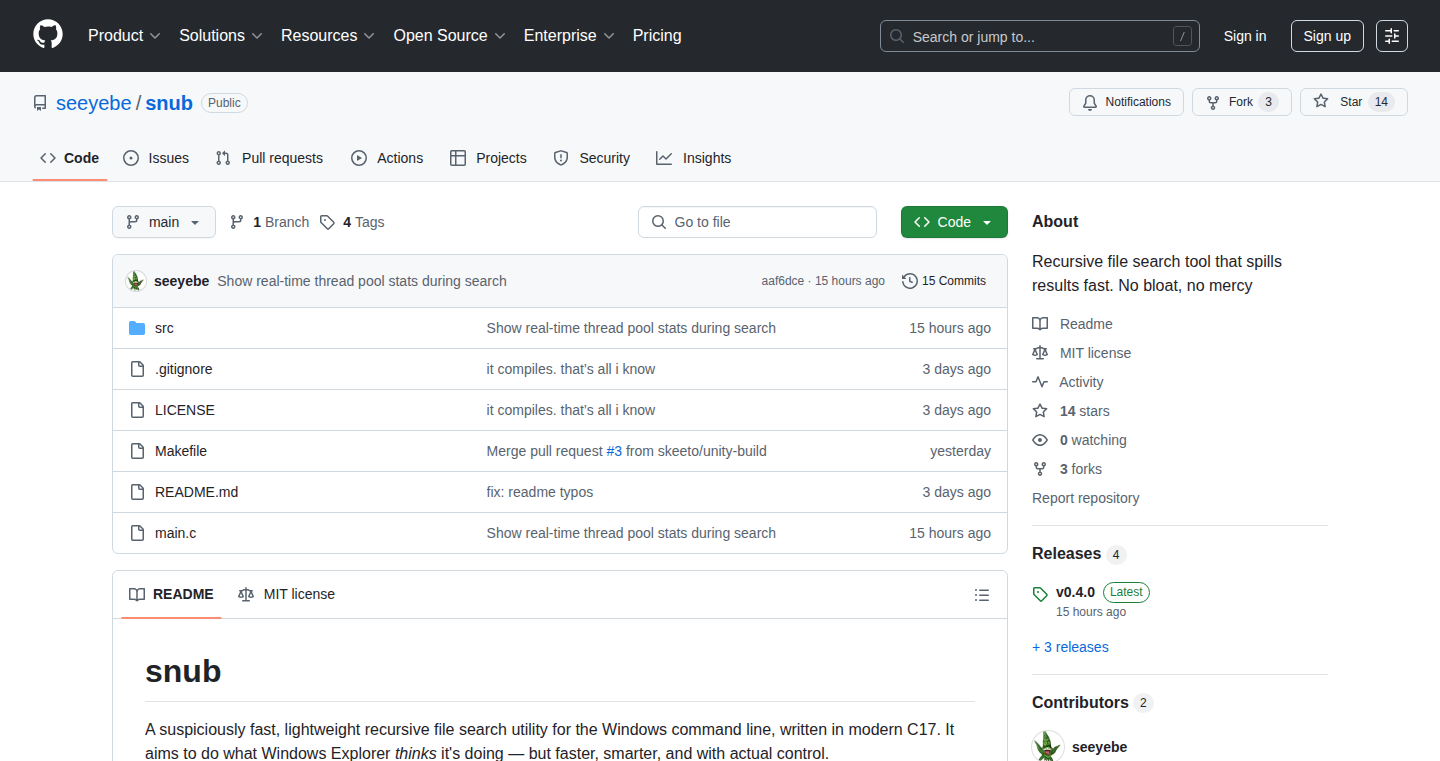
Author
seeyebe
Description
Snub is a blazing-fast file search tool for Windows, designed to quickly find files within large codebases or file systems. It's written in C, a language known for its efficiency, and leverages multithreading to perform searches in parallel. Unlike many other search tools, Snub avoids indexing, which means it doesn't need to build a database of your files before searching, making it incredibly lightweight and fast. It supports flexible search criteria like wildcards (globbing), file size and date filtering, result limiting, and even outputs results in JSON format for easy integration with other tools. So this is useful because it allows developers to find files instantly, saving precious time when working on large projects.
Popularity
Points 5
Comments 7
What is this product?
Snub is a command-line tool that allows you to search for files based on various criteria like filename patterns, file size, and modification dates. Its core innovation lies in its speed and efficiency. It's written in C, allowing for direct interaction with the operating system and optimized performance. Instead of indexing, which requires preprocessing of files, Snub directly searches the file system using multithreading. This parallel processing allows it to quickly scan multiple parts of your file system simultaneously. Snub also avoids relying on external libraries (no dependencies), making it compact and easy to use. So this is useful for developers who need a quick and efficient way to find files, particularly when dealing with extensive projects or codebases.
How to use it?
Developers can use Snub from the command line. You provide a search term (like a filename pattern), and Snub will quickly list matching files. You can refine your search using options like file size, date filters, and output formats (like JSON). For example, you might type `snub -name *.cpp -size >1MB` to find all C++ files larger than 1MB. The JSON output allows you to easily integrate Snub's results into scripts, automation tools, or other applications. So this is useful because it provides a streamlined way to search and integrate file search results into automated workflows.
Product Core Function
· Fast File Search: The ability to rapidly search for files across an entire file system, providing instant results even on large projects. This is useful for instantly locating code snippets, documentation, or any other file within your project.
· Multithreaded Processing: Utilizes multiple threads to search the file system concurrently, significantly accelerating the search process. This is useful because it reduces the time spent waiting for search results, especially when dealing with a large number of files.
· Globbing Support: Allows for the use of wildcard characters (e.g., `*.cpp`, `report.*`) to define search patterns, offering flexibility in specifying search terms. This is useful for finding files based on filename patterns, even when you don't know the exact filename.
· File Size and Date Filtering: Enables filtering of search results based on file size and modification dates, refining the search and focusing on relevant files. This is useful when you need to find files that match specific criteria, such as recently modified or specific file sizes.
· JSON Output: Provides the option to output search results in JSON format, enabling easy integration with other tools and scripts. This is useful for automating tasks, creating custom reports, or feeding results into other programs.
Product Usage Case
· Codebase Navigation: A developer can use Snub to quickly find all files that contain a specific function name within a large software project. This speeds up code navigation and understanding by providing immediate search results within the relevant files.
· Build Automation: Integrate Snub into a build script to locate all source files that have changed since the last build, allowing for selective compilation and faster build times. This streamlines the build process and improves efficiency.
· Automated Reporting: Generate a report of all files modified within a specific date range. Combine Snub with scripting tools to format and present the data for project management or auditing. This is useful for generating reports based on file modification dates.
10
Bookshelf: AI-Powered Content Retrieval Engine
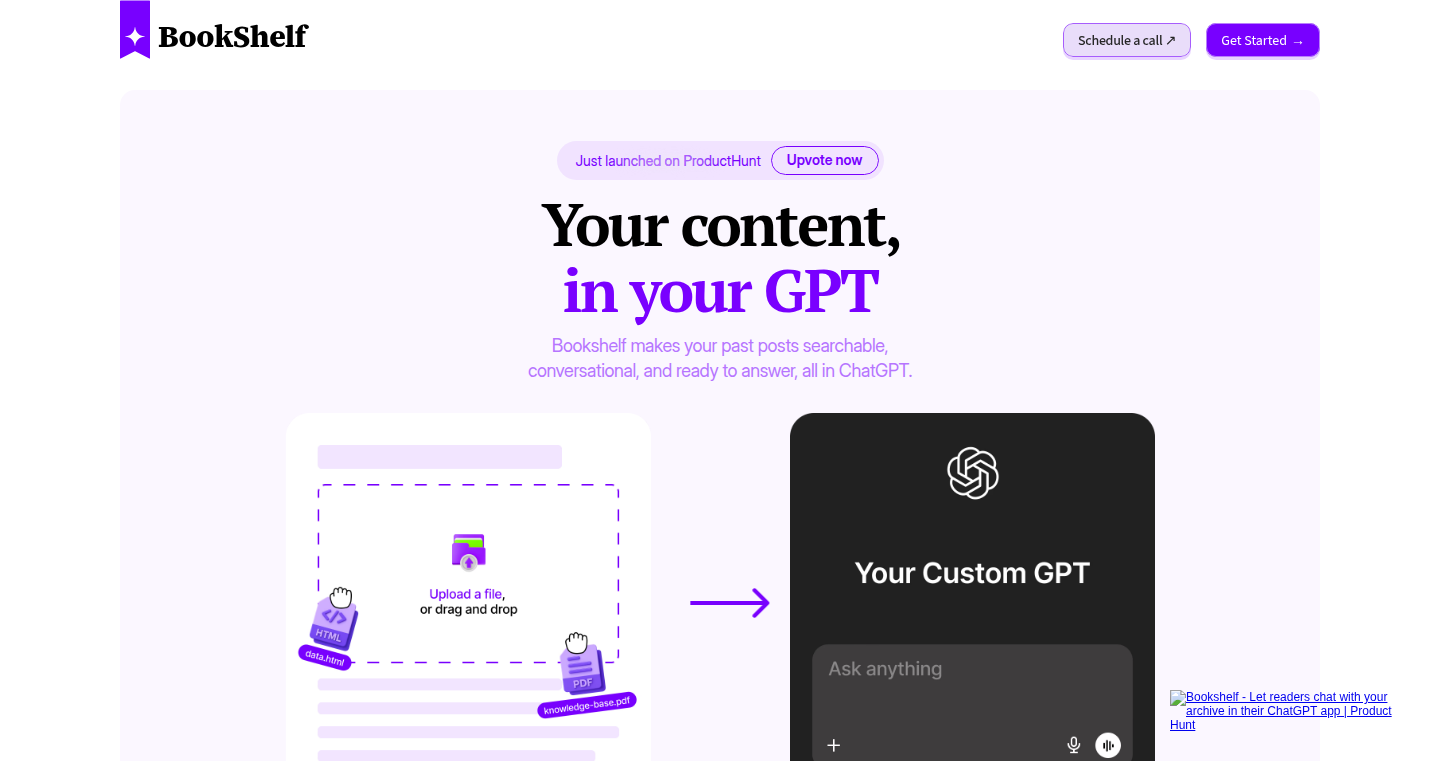
Author
raunaqvaisoha
Description
Bookshelf is a tool that transforms your existing content archives (Substack exports, PDFs, HTML files, etc.) into a searchable and interactive GPT. It allows readers to ask questions and receive answers directly from your content, with proper citations. The core innovation lies in simplifying the process of creating a Retrieval-Augmented Generation (RAG) system, eliminating the need for complex vector database setup and RAG pipeline management. It focuses on making your content more accessible and discoverable without technical hurdles.
Popularity
Points 6
Comments 4
What is this product?
Bookshelf takes your content, breaks it down into smaller pieces, creates numerical representations of these pieces (embeddings) using tools like OpenAI, and stores them in a vector database. When a user asks a question, Bookshelf finds the most relevant pieces of content based on the question's meaning, feeds these pieces to a GPT model, and instructs the GPT to generate an answer, citing the sources. This approach allows readers to easily find information from your content by simply asking questions, rather than manually searching through archives. So this is useful for writers and researchers to make their work more accessible.
How to use it?
To use Bookshelf, you would first export your content (e.g., Substack articles, PDFs). Then, you'd upload this content to Bookshelf. The system will then handle the processing and create a custom GPT that can answer questions about your content. You can then share this custom GPT with your readers. This offers a direct, interactive way to engage with your content. For example, you can integrate it into your website or newsletter. So you can provide a better user experience for your audience.
Product Core Function
· Content Ingestion and Processing: Bookshelf handles importing various content formats like HTML, PDFs, and exports from platforms like Substack. This is achieved by chunking the content into smaller, more manageable pieces to optimize for retrieval. So this function enables you to quickly adapt your content.
· Embedding Generation: The system uses embedding models (e.g., from OpenAI) to convert the content chunks into numerical vectors that capture the meaning and context of the text. This process allows the system to understand the semantic relationships between different pieces of content. So this function means the system can understand what the user wants.
· Vector Database Storage: The generated embeddings are stored in a vector database, optimized for fast similarity searches. This database allows the system to quickly find the most relevant content chunks based on a user's question. So this function ensures fast retrieval of information.
· Retrieval-Augmented Generation (RAG): Bookshelf retrieves the most relevant content chunks from the vector database based on a user's query and provides these chunks to a GPT model (e.g., OpenAI's GPT). The GPT model then generates an answer based on the retrieved content, citing the sources. So this function provides accurate, contextually relevant answers.
Product Usage Case
· Turning a Substack Newsletter into an Interactive GPT: A writer can upload their Substack exports to Bookshelf and create a custom GPT that answers questions about their articles. Readers can then ask specific questions to get direct answers, making the content more engaging and accessible. So this enhances reader engagement and provides more value.
· Indexing Paul Graham's Essays: Users can upload archives of Paul Graham's essays, creating a searchable GPT that allows users to ask questions like "How does PG think about evaluating founders?" and receive direct answers with citations from the essays. So this allows in-depth understanding and knowledge discovery.
· Creating a Smart Librarian for PDFs: Researchers or professionals with a collection of PDFs can use Bookshelf to create a searchable database of their documents. Instead of manually searching through files, they can ask questions and get cited answers. So this streamlines information retrieval and improves research efficiency.
11
Pyhoff - Python-powered Industrial I/O Control
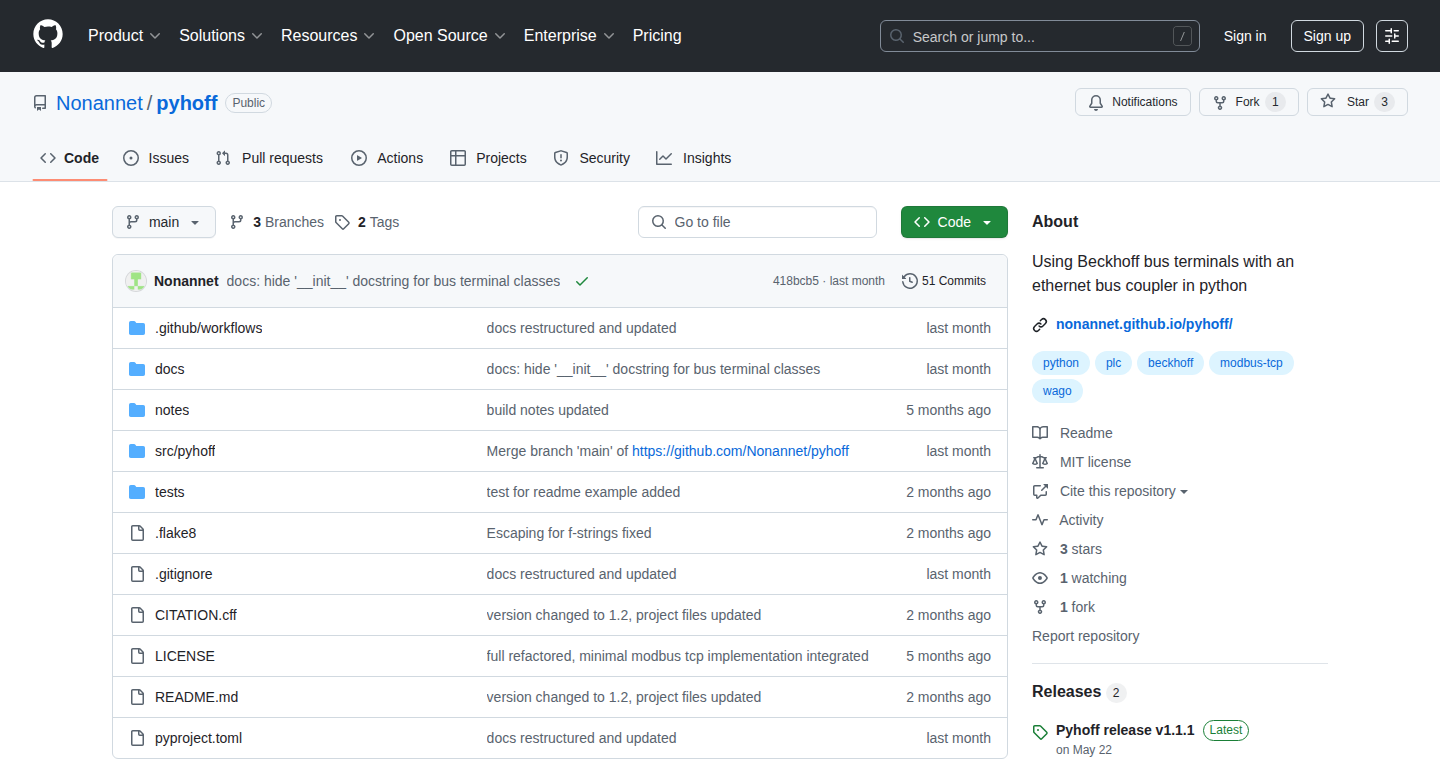
Author
Saloc
Description
Pyhoff is a Python package that lets you connect your Python machine learning models and control algorithms directly to industrial I/O hardware like Beckhoff and WAGO. It sidesteps the often cumbersome and proprietary toolchains typically used for Programmable Logic Controllers (PLCs). This makes it easier and faster to prototype and experiment with controlling industrial hardware using the flexibility of Python. Essentially, it turns your Python code into a control system for real-world hardware. The core innovation lies in its ability to streamline the process of interfacing Python code with industrial hardware, offering a more open and developer-friendly approach.
Popularity
Points 7
Comments 2
What is this product?
Pyhoff acts as a bridge between your Python code and industrial hardware. It utilizes ModBus/TCP protocol for communication, allowing Python programs to read and write data to and from hardware components. The project sidesteps the need for clunky, Windows-only PLC programming environments. The implementation is exposed, allowing users to use the ModBus/TCP client library directly. This means you can use the popular Python language and its vast ecosystem of libraries for tasks like machine learning, data analysis, and control algorithms, and then easily deploy them to control hardware. So this allows for rapid prototyping and quick iteration on control systems.
So this is helpful because it enables you to use familiar tools and libraries in Python to control industrial hardware, leading to faster development cycles and easier integration with other systems.
How to use it?
Developers can use Pyhoff by installing the package via pip. Then, they can write Python code that interacts with industrial I/O modules connected to the network. You can specify the IP address of the hardware, read/write data from specific registers. The package supports type annotations, making the code more readable and less prone to errors.
For example, you could train a machine learning model in Python to predict when a machine part will fail, and then use Pyhoff to trigger a specific action on a PLC, like stopping a conveyor belt, or send commands to a robot. So this means if you are building automation solutions, using Pyhoff allows you to combine the power of Python with your industrial hardware.
Product Core Function
· Direct Hardware Control: Pyhoff facilitates direct communication with industrial I/O hardware, such as Beckhoff and WAGO, using ModBus/TCP protocol. This allows developers to read and write data to these devices directly from their Python scripts, enabling control of real-world processes. This means you can control things like motors, sensors, and other industrial equipment from your Python code.
· Python-based Control Algorithms: The package empowers developers to implement their control logic and machine learning models in Python. This offers the flexibility and extensive library support of Python, greatly simplifying the prototyping process. So you can use familiar Python tools and libraries to build your control systems.
· ModBus/TCP Client Library: Pyhoff exposes its ModBus/TCP implementation as a client library, providing users with a versatile tool for interacting with ModBus-compatible devices. This offers developers an additional layer of control over industrial hardware and supports integration with various devices that communicate using ModBus protocol. So this allows integration with a wide range of industrial hardware supporting a common communication standard.
· Simplified PLC Toolchain Alternative: Pyhoff aims to circumvent complex, proprietary, and often Windows-only PLC toolchains. By integrating Python, it streamlines the development workflow for industrial control projects, enabling faster iterations and eliminating the need for specialized programming languages and development environments. So this allows developers to build industrial control systems using a modern and open-source toolset.
Product Usage Case
· Predictive Maintenance System: Developers can use Pyhoff to connect a Python-based machine learning model to sensors on industrial machinery. The model can analyze sensor data to predict potential equipment failures. When a failure is predicted, Pyhoff can then trigger an alert or automatically shut down the equipment to prevent damage. So this helps to prevent unexpected downtime and optimize maintenance schedules.
· Automated Quality Control: Pyhoff can be used to integrate Python-based image recognition models with hardware in a manufacturing setting. Cameras can capture images of products on an assembly line. The Python code analyzes these images to check for defects, and if defects are found, Pyhoff can be used to trigger a reject mechanism. So this will increase product quality and reduce human error.
· Remote Monitoring and Control: Pyhoff facilitates the remote monitoring and control of industrial processes through a web interface built in Python. You can create a dashboard that displays real-time data from sensors connected to the PLC. Developers can then use Python scripts to send commands to the PLC, allowing remote operation. So this enables real-time monitoring and control from anywhere with an internet connection.
· Prototyping and Rapid Development: Pyhoff provides a flexible environment for prototyping industrial automation solutions. Using Python's rapid development capabilities, developers can quickly experiment with different control algorithms and integrate them with hardware, dramatically reducing development time compared to traditional PLC programming. So this makes it faster to test new ideas and develop automation solutions.
12
Stravu: Collaborative AI Notebooks with Editable Outputs
Author
wek
Description
Stravu tackles the limitations of current AI tools by offering collaborative, editable AI notebooks. It addresses common pain points like non-editable AI outputs, lack of change tracking, and siloed data across different formats (text, tables, diagrams). The core innovation lies in enabling real-time multi-player collaboration on AI-generated content, complete with diffs and version control, making AI more useful for team-based work. So this allows teams to work together with AI more efficiently.
Popularity
Points 8
Comments 1
What is this product?
Stravu is essentially a collaborative workspace built around AI. It allows users to interact with AI models and then edit the output directly within the platform. The key technical features are: editable AI outputs (no more copying and pasting!), diffs to review AI changes (see what the AI changed, and approve them!), unified handling of different data types (text, tables, diagrams, etc.), and real-time multi-player collaboration. The innovation is making AI results fully integrated and collaborative. The architecture is likely a web-based application that uses an AI API (e.g., from OpenAI) for processing input and generating results. It utilizes technologies such as diff algorithms and real-time collaboration features (like Google Docs) to make the interactions seamless. So this empowers users to get a lot more done with AI.
How to use it?
Developers can use Stravu to integrate AI into their team workflows, particularly when dealing with research, content creation, or data analysis. They can use it to rapidly generate drafts, refine ideas together, and collectively build reports or presentations. To integrate, developers will likely use APIs that allow them to connect with AI model to analyze data, generate text, or perform various tasks. This helps them get insights fast. The integration will be simple because of the user-friendly interface. So this tool will help you and your team work together to boost productivity.
Product Core Function
· Editable AI Outputs: The platform allows immediate editing of AI-generated text and other content, breaking the cycle of endless back-and-forth conversations. So this means you can quickly correct errors and refine the AI's suggestions.
· Red/Green Diffs for AI Changes: Stravu provides 'diffs' (change tracking) that highlight the modifications made by the AI, enabling users to review and approve changes before incorporating them. So this prevents errors and ensures that users know exactly what the AI has changed.
· Unified Data Handling: It supports the integration of various data formats, including text, tables, and diagrams, eliminating the need to switch between different applications. So this lets users manage their content and data without switching tools constantly.
· Multi-Player Collaboration: The platform allows for real-time collaboration among multiple users on the same AI-assisted content. So this means team members can work simultaneously, see each other's edits, and discuss changes within the context of the AI output.
· Version Control: This feature enables users to keep track of different versions of their work and to revert to previous versions if needed. So this protects users' work from accidental changes and provides a historical record.
Product Usage Case
· Scrum teams can use Stravu to perform research on new features by leveraging AI, generate customer insights, and build documentation collaboratively. So this allows the team to make more informed product decisions faster.
· Account teams can create account plans by using AI to analyze market trends and then collaboratively refining the plan within Stravu, with feedback from other team members. So this ensures that account plans are strategic and well-vetted.
· Consultants and investment teams can use Stravu for market and company analysis by integrating AI for data collection and then collaboratively synthesizing the information and refining the conclusions. So this helps in generating complete and accurate reports.
13
Chain-The-Words: A Vocabulary Builder Game
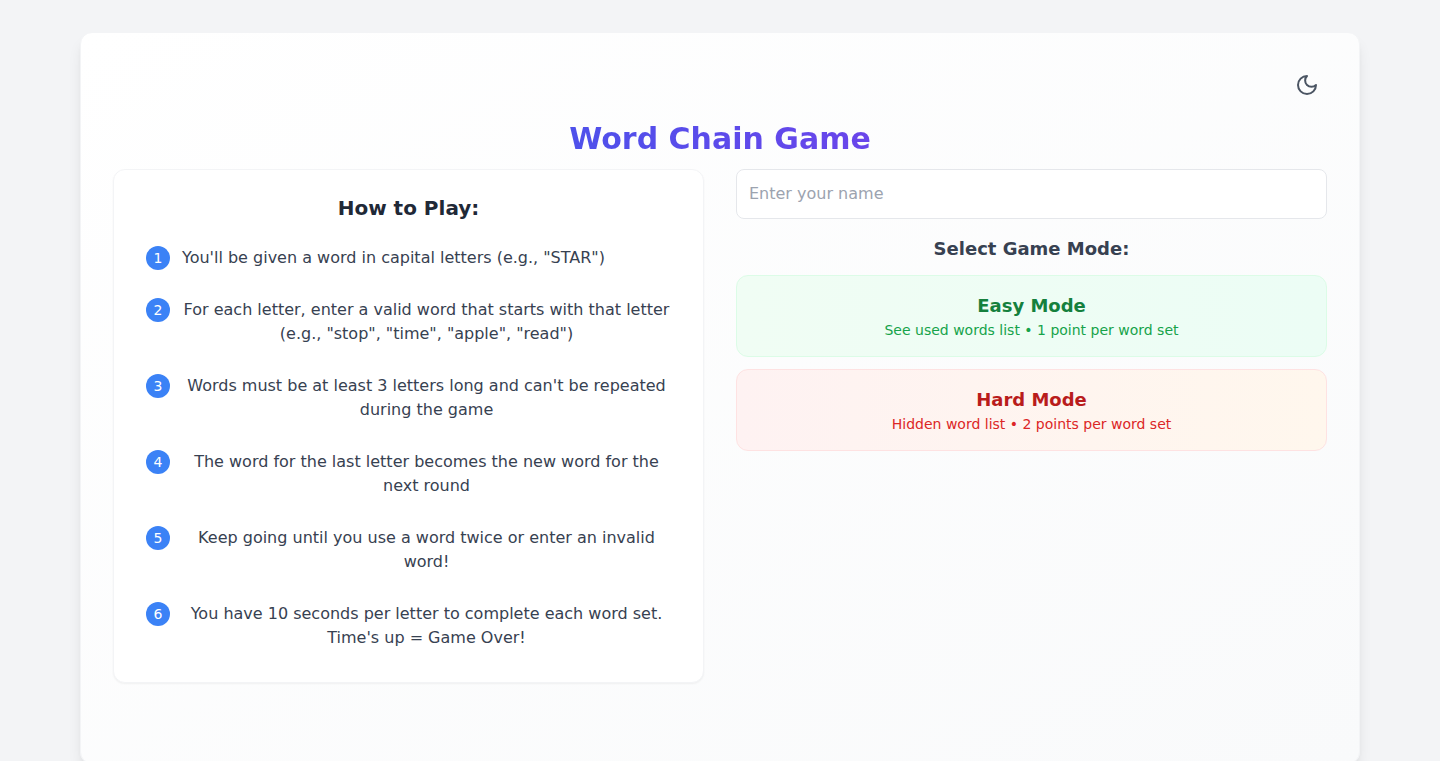
Author
martianmanhunt
Description
This is a vocabulary game where you build a chain of words. The core idea is that for each letter of the current word, you need to come up with a new word. The last word of each round then becomes the new word for the next round. The project is in beta, focusing on testing and improving vocabulary skills through a creative, game-based approach. The technical innovation lies in its simple yet engaging design, leveraging a word association and chaining mechanism to create a unique learning experience. This game tackles the problem of monotonous vocabulary learning by offering a fun and interactive alternative.
Popularity
Points 3
Comments 5
What is this product?
This is a word game built around the concept of linking words together. You're given a word, and for each letter in that word, you have to provide a new word starting with that letter. It's like building a chain of words. The system then uses the last word you come up with as the starting word for the next round. The innovative part is the interactive way of learning new words and remembering them, through a playful experience instead of rote memorization.
How to use it?
Developers can use this project as a base to build similar word games or learning tools. They could integrate the core word-chaining mechanic into other applications. Think of it as a building block for vocabulary-related software. You might integrate this into a language-learning app to make vocabulary practice more engaging. Or, you could create an educational game that uses this word-chaining concept to teach about different subjects. So this allows you to create engaging educational content or fun word games.
Product Core Function
· Word Chaining: The core function is the mechanism of taking a word and asking users to provide new words based on each of its letters. The technical value is its straightforward implementation, making it easy to understand and adapt. It's useful in educational applications or games that encourage vocabulary expansion. It's a game-changer because it's a simple yet effective way to reinforce vocabulary learning through an interactive process.
· Word Validation: The project presumably includes a word validation system to ensure that the entered words are legitimate. The technical value is its use of a dictionary or word list to verify user input. The practical application is that it prevents errors and ensures the quality of the user experience by only allowing valid words. So this means a better and more controlled user experience, focusing on learning valid words.
· Iteration and Scoring: The game likely handles rounds and tracks progress. The technical value is in the management of the game's state and providing feedback to the user. This is useful for gamification and creating a competitive element within the learning process. So this allows you to build a more engaging learning experience and make the user keep playing.
Product Usage Case
· Educational Game Development: Use the core mechanics to build a vocabulary game for language learners. Integrate the word-chaining logic into a mobile app to create an engaging game for kids. This could be used to reinforce vocabulary skills for early learners. This can create an interactive game for education, so kids will be more excited to learn.
· Language Learning Application: Incorporate the game into a larger language learning platform to provide a fun vocabulary practice module. Developers can enhance their apps with interactive vocabulary practice sessions. This helps to make the learning more fun and interactive. So users will get a new and enjoyable way to expand their vocabulary.
· Gamified Quiz Application: Develop a quiz app with elements of word chaining to test knowledge. You could apply the logic to a trivia application, where instead of general questions, users get tested on their word skills. This promotes a different method for knowledge testing and it's much more engaging than the traditional quizzes.
14
ColdCopy: AI-Powered Cold Email A/B Testing

Author
ZeeeTH
Description
ColdCopy is a tool that uses Artificial Intelligence (AI) to generate different versions of cold emails, then compares them so you can pick the best one. It addresses the problem of crafting effective cold emails by providing multiple options (Professional, Friendly, Direct) and allowing users to A/B test different approaches. This is done by using the OpenAI API to generate several email variations from the same input, then displaying these in a side-by-side comparison for easy selection. So it allows you to see which kind of email generates a better response.
Popularity
Points 2
Comments 6
What is this product?
ColdCopy uses AI to write multiple cold emails based on your input (like the recipient's name and company). The core innovation is A/B testing: it generates three different versions of the email at once, each with a different tone (Professional, Friendly, Direct). The underlying technology leverages the power of large language models (LLMs) from OpenAI to generate these variations, and the tool offers a simple interface to help you compare them. So, the main idea is to give users options and see what resonates with the recipients.
How to use it?
Developers can use ColdCopy to quickly create multiple email drafts. You would provide information about the recipient and your goal, and the tool will give you three different email approaches. The output can be integrated into existing email marketing platforms, or used to directly send the email from your email client. So it lets you rapidly prototype and see how different email approaches affect the recipient's engagement.
Product Core Function
· AI-Powered Email Generation: The core functionality is generating multiple email drafts with different tones (professional, friendly, direct). This allows for experimenting with different communication styles. Useful for quickly creating multiple email options without having to write each one from scratch.
· A/B Testing of Email Approaches: The tool presents different email versions side-by-side so that users can easily compare and choose the best approach. This aids in identifying which style resonates best with recipients, and makes it easier to refine your emails to improve your engagement rate.
· Responsive Display and Comparison: The tool shows the email versions in a responsive grid that allows users to quickly compare variations. Helpful in seeing how different messages are constructed and also helps you find out what works best, by comparing different styles and tonalities.
· Integration with Existing Workflow: While the product doesn't explicitly offer integrations, the output is easily copied and pasted into any email system. This means the user can then test these options, and measure real user results, from their system.
· Cost-Effective Solution: Being free with daily limits, ColdCopy allows users to test the tool's efficacy without upfront investment. This makes the process of cold email outreach accessible to a wide range of users, from small startups to individual professionals.
Product Usage Case
· Sales Outreach: A salesperson can use ColdCopy to generate three different versions of an email introducing a product to a potential client. They can then send these emails to a small subset of their contacts to see which one receives the most responses. This helps to identify the most effective messaging for their target audience. So it helps the sales team refine their messaging strategy, improving their chances of closing deals.
· Job Application: A job seeker can use ColdCopy to create three different versions of a cover letter or email to a recruiter. They can tailor each version to a different job, or test different tones. This approach can improve the likelihood of getting interviews and advancing in the application process. So it gives job seekers an edge in the competitive job market.
· Startup Founder: A startup founder can leverage ColdCopy to craft different versions of the launch email. They can test the emails on early adopters to evaluate which one results in better feedback. This method improves the overall customer relationship, and helps the company refine their approach. So it enables to develop the most impactful way to connect with potential customers.
· Marketing Campaign: A marketing professional could use ColdCopy to create different email versions for a marketing campaign. These variations can then be tested with an A/B test to find out which version performs best in terms of click-through rates or conversions. So it improves the ROI of marketing campaigns by finding the most effective email variations.
· Personal Networking: A professional looking to expand their network could use ColdCopy to write different versions of introduction emails to contacts. They could then send these emails and track responses. This can help identify the most effective way to build relationships and gain connections. So it helps the user generate the best connection possibilities.
15
SpecSync: The Social Media Dimension Detective
Author
rahulbstomar
Description
SpecSync is a free, user-friendly tool designed to help marketers, designers, and content creators effortlessly find the correct image and video specifications for various social media platforms. It eliminates the constant need to search for up-to-date dimensions, providing a centralized and easily accessible resource. The core innovation lies in its simple, fast, and searchable interface that allows users to quickly filter and access the required specifications, share direct links, and download ready-to-use templates. It solves the problem of ever-changing social media specifications and saves time and frustration. So this is useful because it makes managing your social media content dimensions a breeze.
Popularity
Points 3
Comments 4
What is this product?
SpecSync is a web-based tool that acts like a digital encyclopedia of social media dimensions. It provides a searchable database of image and video specifications (like image size, video aspect ratio, and recommended resolutions) for platforms such as Facebook, Instagram, YouTube, Twitter, and LinkedIn. Its core technology is likely a well-structured database and front-end interface. The tool leverages a simple, efficient user interface (UI) with search and filter functionality to quickly retrieve relevant specifications. The tool also includes features like the ability to copy direct links to specs and downloadable templates. So this means you can always create perfectly sized posts and avoid headaches from incorrectly sized media.
How to use it?
Developers can integrate SpecSync into their projects by providing direct links to the specifications within their content management systems (CMS) or design tools. For example, developers creating a social media scheduler could directly link to the specs via SpecSync. This would allow users to quickly look up specific dimension requirements without leaving their working environment. Marketers and designers can directly use the tool on a daily basis. They can search for the dimensions of a post, get the exact size of an Instagram story, or get a safe zone to make sure their content looks professional. So, you can easily make sure your content is always the right size for each platform.
Product Core Function
· Searchable and Filterable Database: SpecSync offers a searchable and filterable interface to find social media specifications based on platform and format. This is a streamlined approach compared to manual searching, saving time and improving efficiency. So, this means you can quickly find the dimensions you need without endlessly searching Google.
· Direct Link Sharing: Users can copy and share direct links to individual specifications, allowing for easy collaboration and communication with teams and clients. It streamlines the process of sharing information, ensuring everyone has the correct dimensions. So, this makes it easier to get the dimensions you need and to share it with others.
· Downloadable Templates: The tool provides downloadable templates with safe zones, such as image sizes and ad dimensions. This feature simplifies the design process by providing pre-designed templates ready to use, saving time and ensuring content fits the intended platform. So, it allows you to create content knowing it will fit perfectly.
Product Usage Case
· Social Media Marketing Agencies: Agencies use SpecSync to ensure that all social media posts for their clients are correctly sized, preventing content from being distorted or cut off. This is useful because correctly sized posts provide a professional image to potential clients.
· Graphic Designers: Designers can use SpecSync to find the precise dimensions needed for designing social media graphics, reducing rework and ensuring their designs fit perfectly. So, this prevents problems when working on client projects.
· Content Creators: Content creators use SpecSync to quickly get up-to-date dimensions for videos and images, allowing them to quickly create social media content. So, creators can easily tailor their content for different platforms to save time and effort.
16
Ego: Stateful AI Personas Platform as a Service
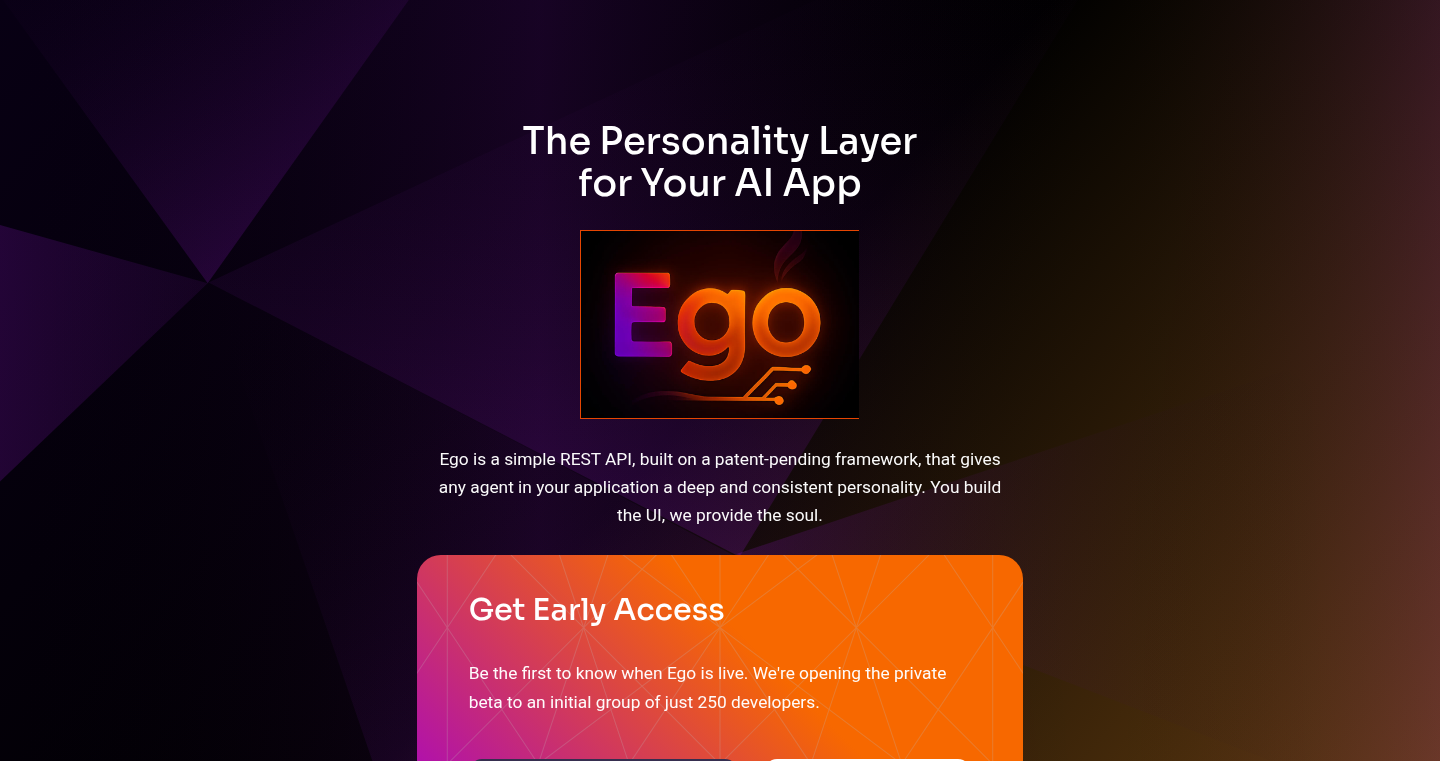
Author
jrhatigan
Description
Ego is a Platform-as-a-Service (PaaS) that simplifies the creation and management of AI personas with stateful memory. It tackles the challenge of building AI agents that can remember past interactions and evolve over time. The core innovation lies in its infrastructure for handling conversational history, managing context, and orchestrating responses, making it easier for developers to build AI experiences with persistent personalities and knowledge. This addresses the common issue of AI forgetting previous conversations, enabling more engaging and personalized interactions. So, what's it all about? It's a system for giving your AI a memory, letting it learn and grow over time.
Popularity
Points 1
Comments 5
What is this product?
Ego provides a ready-to-use framework for building AI agents with memory. Instead of developers needing to build the infrastructure themselves, Ego handles the complexities of storing conversation history, managing context, and providing the AI with the necessary data for each interaction. It leverages a stateful approach, meaning the AI 'remembers' previous interactions, unlike stateless models that treat each interaction in isolation. This innovation enables more coherent and personalized AI experiences. So, it is like giving your AI a brain, so it can learn, remember and have its own personality.
How to use it?
Developers use Ego by interacting with its API. They can define the persona's character, provide initial knowledge, and then interact with the AI through text. Ego manages the state, conversation history, and provides the necessary information for the AI to generate responses. Integration is typically done via API calls from the developer's application. This allows developers to rapidly prototype and deploy AI-powered applications without getting bogged down in infrastructure details. So, developers can quickly add smart and memory-enabled AI to their projects without doing all the hard work themselves.
Product Core Function
· Stateful Memory Management: This allows the AI to remember past interactions, providing context for future conversations. It enables more relevant and engaging AI interactions, like having a conversation with a friend who remembers what you said previously. So, it's like having a conversation that knows who you are.
· Contextual Understanding: Ego helps the AI understand the context of conversations, ensuring responses are relevant and appropriate. This leads to more natural and effective interactions. So, the AI can truly understand what you are talking about.
· Persona Definition and Customization: Developers can define the AI's personality and characteristics, customizing it to fit their needs. This lets developers create AI with unique personalities and expertise. So, you can tailor the AI to your specific needs.
· API-Driven Interaction: The API provides a straightforward way for developers to interact with the AI, making integration simple. This ease of use accelerates development and reduces the learning curve. So, you can easily connect the AI to your existing projects.
· Scalable Infrastructure: The platform is designed to handle a large number of interactions and users. So, you don't have to worry about whether your AI can handle a lot of traffic.
Product Usage Case
· Customer Service Chatbots: Developers can build chatbots that remember past interactions with customers, providing a more personalized and helpful support experience. This leads to higher customer satisfaction and reduced support costs. So, it's like having a support agent that really remembers you.
· Interactive Storytelling: Authors and game developers can create AI-driven characters that remember player choices and evolve the story accordingly. This allows for more immersive and dynamic storytelling. So, it's like a story that changes with you.
· Personalized Education: Educators can develop AI tutors that adapt to student's learning styles and remember past lessons to provide tailored guidance. This can improve learning outcomes and make education more engaging. So, it's like having a personal tutor.
· Virtual Assistants: Developers can build virtual assistants that remember user preferences and provide more personalized recommendations and assistance. This can improve productivity and user experience. So, it's like having a personal assistant who knows your preferences and habits.
· Gaming NPCs: Game developers can create non-player characters (NPCs) that remember interactions with the player and have evolving personalities and relationships. This significantly improves player immersion and makes the game more dynamic. So, it's like having characters in the game who actually remember you.
17
WebRTC-Powered Browser Streaming for Sandboxed Environments
Author
juecd
Description
This project enhances remote GUI access to sandboxed browsers, focusing on speed and responsiveness. It replaces the laggy NoVNC solution with WebRTC, enabling low-latency real-time streaming of the browser's display and interactions. The core innovation lies in integrating WebRTC for bi-directional communication, allowing developers to build applications that need fast and responsive access to web content within secure environments, like running a browser inside a Docker container or a unikernel. So this is a much faster way to interact with a web browser running in a remote or isolated environment.
Popularity
Points 3
Comments 3
What is this product?
This project leverages WebRTC (Web Real-Time Communication), a technology designed for low-latency media streaming, to provide a responsive remote GUI for a sandboxed browser. Instead of the older NoVNC technology, which is known for its slowness with modern web applications, this project streams the browser's display and allows user interaction in real-time. It uses a modified version of the Neko library to handle the WebRTC implementation. The use of unikernels allows for fast boot times for the sandboxed browser. So it's basically a high-speed, secure remote control for a web browser, designed for performance.
How to use it?
Developers can integrate this project into their applications to remotely control a browser instance. It can be deployed as a Docker container or within a unikernel environment. This means you could run a browser securely on a server and control it from your local machine with minimal delay. You could also build applications that need to analyze or interact with web content in a controlled, isolated environment. This is done by accessing the browser’s display, sending commands, and receiving the results in real-time, much like a remote desktop. So it's easy to set up a secure and fast remote browser connection for development, testing, or other purposes.
Product Core Function
· Low-Latency Streaming: WebRTC provides a much faster and more responsive user experience compared to traditional remote GUI solutions. It allows for real-time display streaming, so you can scroll, click, and type in the remote browser without noticeable delay. So this ensures the remote interaction feels as close to local as possible.
· Docker and Unikernel Support: The project can be deployed using Docker containers or on Unikraft unikernels. Docker makes deployment simple, while unikernels offer extremely fast startup times. So this makes the project flexible, working in many environments and ideal for high-performance applications.
· Bi-Directional Communication: It supports both reading the browser display and writing user inputs (clicks, keystrokes) to the browser. This allows users to interact with the browser remotely. So you can fully control and interact with web content running on a remote server.
· Fast Boot-Up Times: The Unikernel implementation offers rapid startup times, often under 20 milliseconds. This is extremely important for applications that need quick access to a browser instance. So this speeds up the whole remote browser experience, by allowing to spin up the browser almost instantly.
Product Usage Case
· Remote Browser Testing: QA teams can use this to remotely control and test web applications across various browsers and platforms. This allows for real-time debugging and faster issue resolution. So you can quickly test your website on different devices from anywhere.
· Sandboxed Web Application Hosting: Businesses can securely host web applications inside containers and provide remote access to users. This ensures data privacy and isolation. So this gives you a safe and reliable way to run your web apps.
· Interactive Web Content Analysis: Researchers or developers can use this to build tools that need to analyze or interact with web content in a controlled, isolated environment. It allows real-time viewing and interaction with the browser. So this is ideal for analyzing websites and web applications.
18
Reka Research: An Affordable AI Research Agent
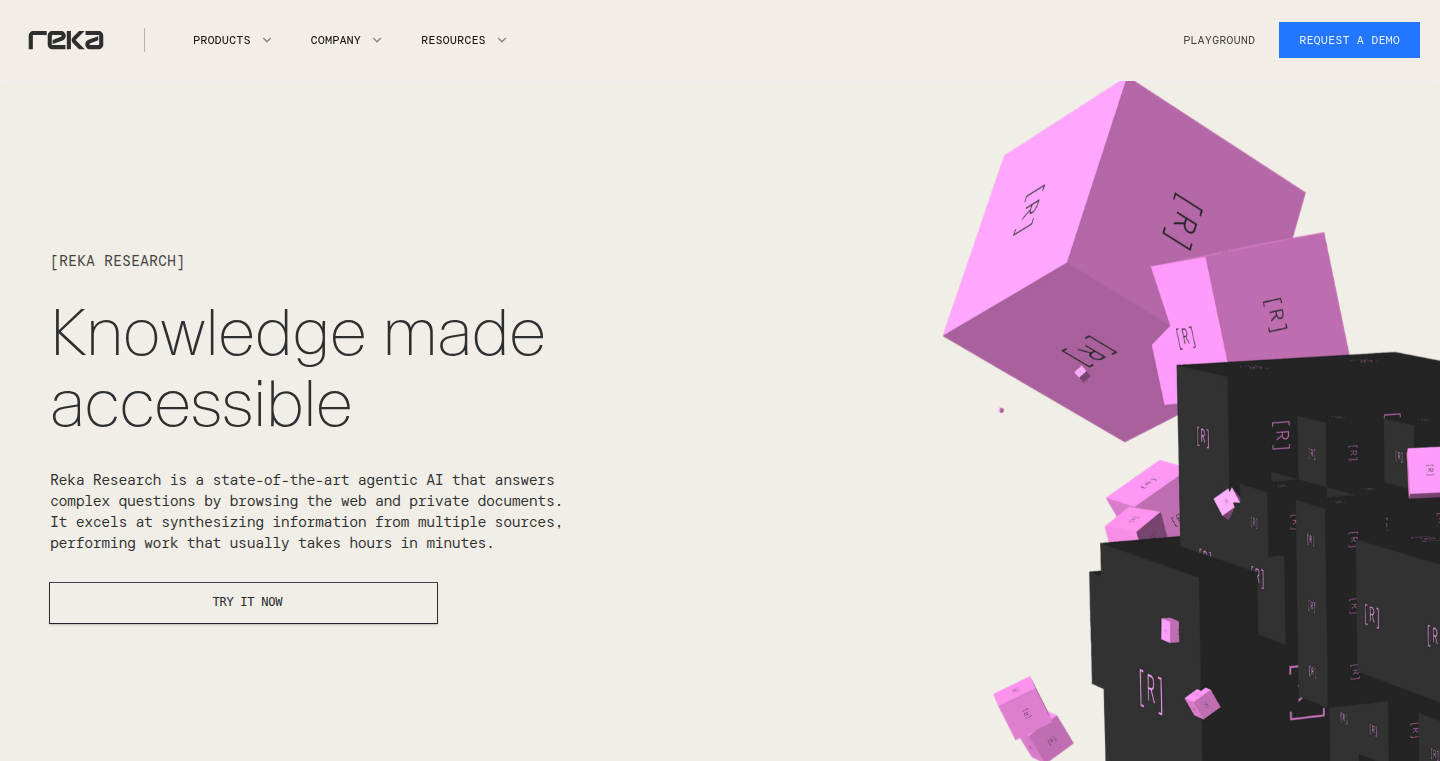
Author
donovanOng
Description
Reka Research is an AI agent designed to perform research by analyzing information from multiple sources like the web and Google Drive. It utilizes a cutting-edge language model (Reka Flash 3.1) that can reason in natural language, connecting ideas across different sources. This agent produces structured JSON output, making it easy for other programs to use the results. The key innovation is its affordability, offering state-of-the-art performance at a lower cost than competitors. This tackles the problem of expensive AI research tools, making advanced AI capabilities accessible to more developers and researchers. The underlying technology involves advanced techniques in deep learning and reinforcement learning to optimize the model's accuracy and efficiency.
Popularity
Points 6
Comments 0
What is this product?
Reka Research is an AI assistant that helps you research and find answers. Imagine it as a smart assistant that can read multiple websites and documents, understand what they say, and then put all the information together in a clear way. It uses a special type of artificial intelligence called a 'language model' (Reka Flash 3.1) that's been trained to understand and generate human-like text. The agent 'reasons' about the information it finds, meaning it can connect the dots between different sources and provide well-informed answers. The results are given to you in a standard format called JSON, which computers can easily use. So what’s new? It’s a powerful research tool, but at a much better price, and this makes advanced AI accessible to a wider audience.
How to use it?
Developers can use Reka Research by sending it questions through a simple web interface, just like they use the OpenAI API. You can provide the agent with the sources to analyze (web links or Google Drive files). Then the agent processes the information, reasons about it, and gives you the results in JSON format. You can then easily integrate these results into your own applications, such as creating a search engine, building a customer service chatbot, or automating research tasks. This allows developers to quickly get insights from various documents or sources without doing it manually. For example, use a programming language like Python to connect to the API. It’s flexible and simple, enabling you to build more intelligent apps without needing to be an AI expert.
Product Core Function
· Multi-source analysis: The ability to analyze information from several sources (web pages, Google Drive documents), allowing for comprehensive research. This feature is extremely useful because it saves time and effort. You can get answers from a lot of sources at once, instead of reading them individually. So this is useful for getting more complete information quickly.
· Natural Language Reasoning: Reka Research understands and processes information like a human, making connections between different points from different sources. This means the agent can answer complex questions by connecting data in ways that a simple search engine can’t. So this is useful because it’s like having a smart assistant that thinks about the information and gives you better answers.
· Structured JSON Output: The tool gives results in a standard JSON format. This is really useful because it means the answers can be easily used by other computer programs. You can easily take the results and use them in your own applications, like a website or an app. So this is useful because it's easy to include the AI's smarts into your existing systems.
· Affordable Pricing: The pricing structure makes it much more cost-effective than other top-tier AI tools. This means that developers and researchers with smaller budgets can access advanced AI capabilities. So this is useful because it makes sophisticated AI available to a wider group, helping to democratize access to advanced technologies.
· REST API: The agent provides a public REST API using an OpenAI-style interface. This is really important because it's super simple to connect to it, which allows developers to rapidly get started with the AI agent in their own projects. So this is useful because it simplifies the integration process, accelerating development timelines.
Product Usage Case
· Building a smart search engine: A developer could use Reka Research to create a search engine that goes beyond simple keyword searches. It can understand the meaning behind the searches and provide relevant answers from many different sources. So this is useful because you get more relevant and helpful search results.
· Automating customer support: Integrate Reka Research into a customer service chatbot to answer complex customer questions by pulling information from product manuals, FAQs, and support articles. So this is useful because it automates the support process, freeing up human agents and providing immediate support.
· Creating a market research tool: A market research analyst could feed Reka Research a set of news articles and market reports. The agent can then analyze the information and extract key insights and trends about a market. So this is useful because you can quickly gather and understand information to make better business decisions.
19
ChartFromText: Instant Charts from Plain Text
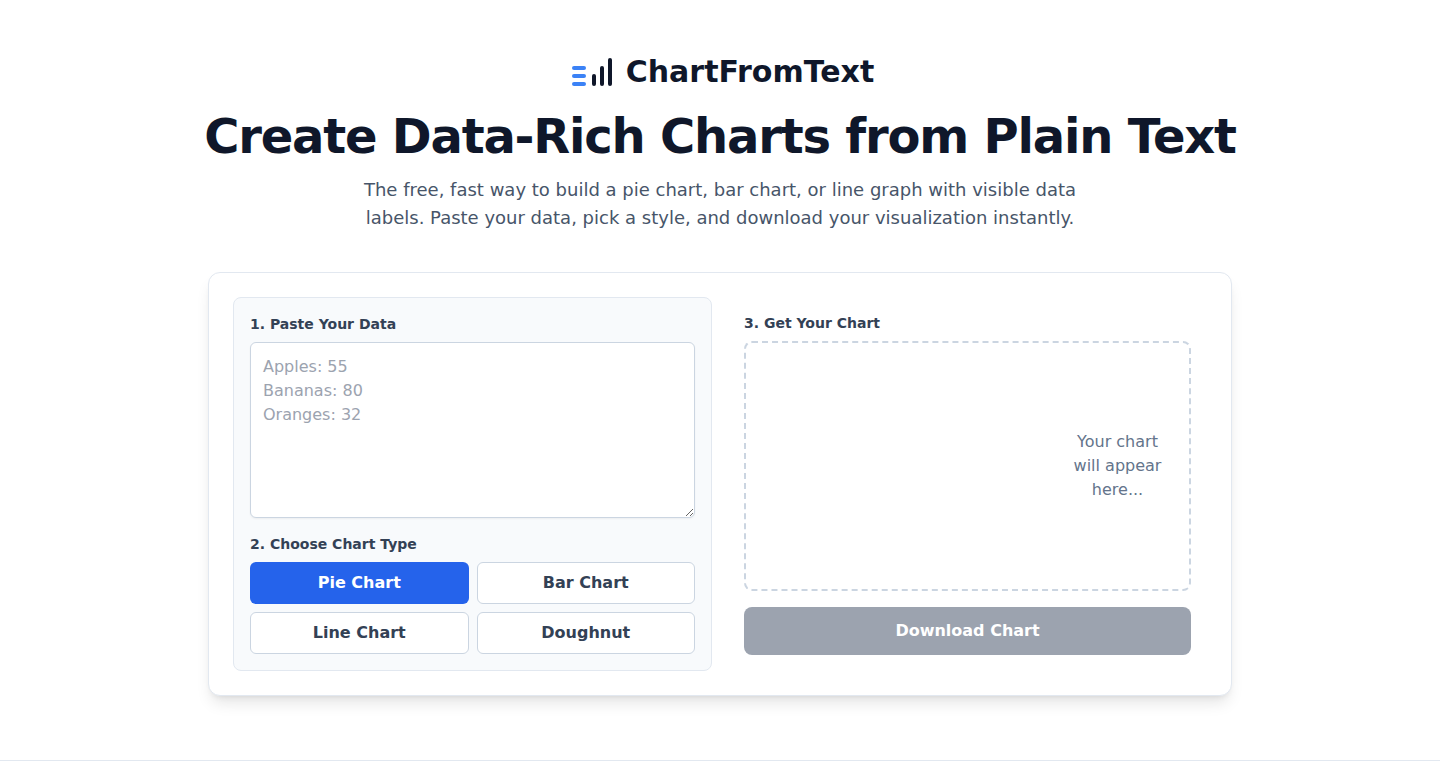
Author
kristoff200512
Description
ChartFromText is a web tool that lets you create charts directly from plain text data. You simply paste data like "Apples: 50, Bananas: 80", and it instantly generates a pie, bar, or line chart. The key innovation is its speed and simplicity, allowing for quick chart creation without needing complex spreadsheet software. It addresses the common need for fast visualizations in documents, presentations, and communications.
Popularity
Points 4
Comments 2
What is this product?
ChartFromText uses JavaScript, Chart.js and chartjs-plugin-datalabels to parse your text data and create visual charts instantly. It supports various chart types (pie, bar, line) and renders data labels directly on the chart for easy readability. The tool is entirely client-side, meaning your data stays within your browser, ensuring privacy and security. So it's a quick and easy way to turn simple text data into understandable charts. The technology is built using web standards, so it's easy to use on any device.
How to use it?
Developers can use ChartFromText to quickly visualize data in README files, documentation, or even during quick prototyping. Simply paste your data in the specified format, and the chart is generated. You can then download the chart as a PNG image and incorporate it into your projects. So you can use it in any scenario where you need to quickly display your data in a clear and visual way.
Product Core Function
· Text Parsing: It parses plain text data formatted with colons, commas, or newlines. This functionality allows you to input data in a very flexible and user-friendly manner. So it's easy to input and process your data.
· Chart Generation: It instantly generates pie, bar, and line charts from the parsed data. This fast and versatile chart generation simplifies the process of creating data visualizations. So you can quickly visualize your data in different formats.
· Data Label Rendering: It renders data labels directly on the chart. This feature improves readability and makes the charts more understandable at a glance. So you can easily understand the data represented in the charts.
· PNG Download: It allows you to download the generated chart as a PNG image. This facilitates the use of charts in presentations, documents, and other applications. So you can easily share and integrate your charts into various platforms.
Product Usage Case
· Quick Documentation: A developer can use ChartFromText to visualize performance metrics in a project's README file. Instead of creating a chart manually in a spreadsheet, they can paste the data directly into the tool and instantly get a chart ready to be included. So you can create visually appealing documentation faster and more efficiently.
· Rapid Prototyping: During a software development project, a developer might need to demonstrate the impact of a change on user behavior using charts. ChartFromText allows them to quickly input sample data and generate a chart for presentation to stakeholders. So you can demonstrate your ideas quickly and effectively.
· Informal Reporting: Developers can use it to generate quick charts for Slack messages or internal reports. The tool streamlines the process of creating simple, informative visualizations, making communication clearer. So you can convey your data in a clear and effective manner.
20
Agentic MCP Server Manager with Enhanced Security
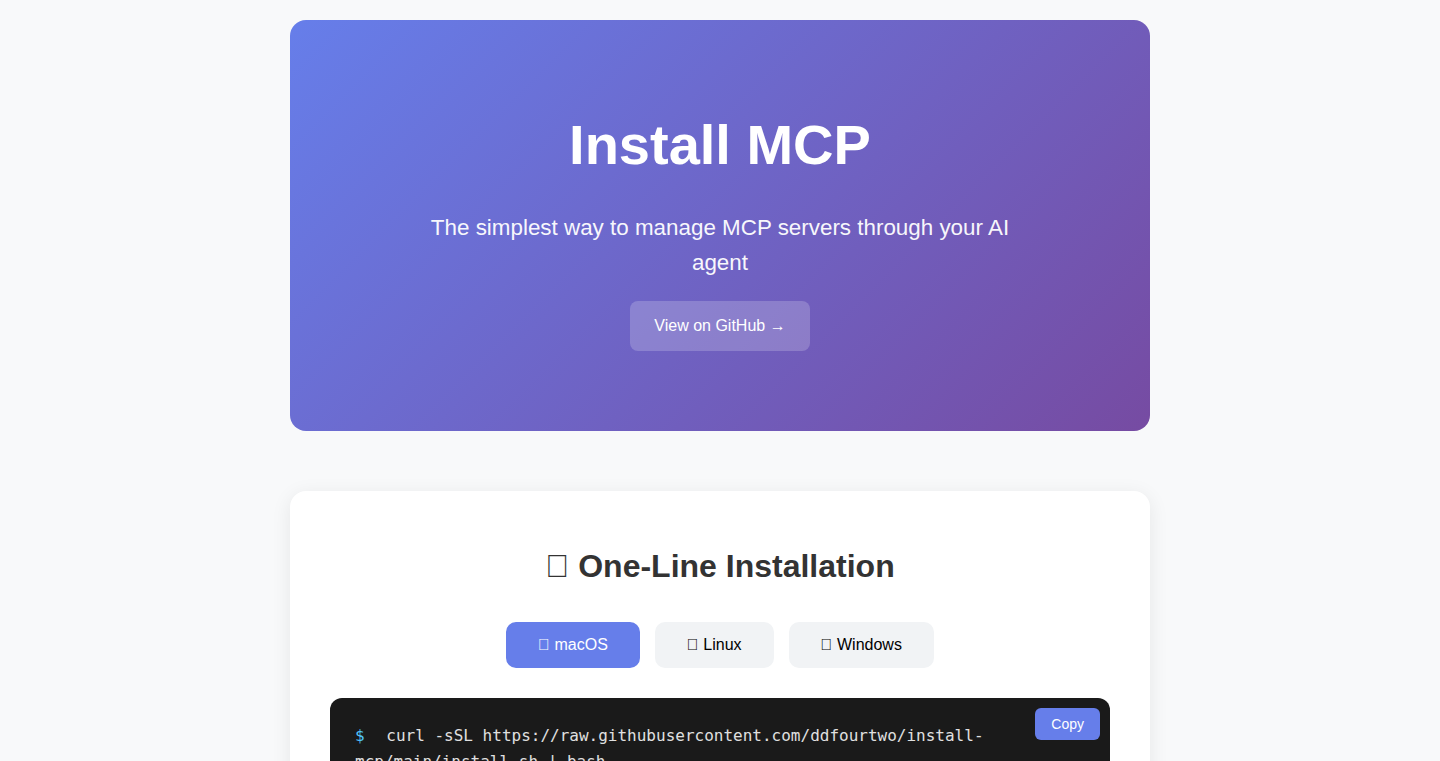
Author
ddfourtwo
Description
This project is an attempt to build a Minecraft server manager that uses an 'agent-first' approach, inspired by how other tools work. The core idea is to let an AI agent manage the server, handling tasks like starting, stopping, and configuring it. The innovation lies in its focus on security. It aims to avoid exposing sensitive information (like API keys) to the agent, which is a common security risk in similar solutions. This project emphasizes ease of use while prioritizing security, making server management simpler and safer.
Popularity
Points 4
Comments 1
What is this product?
This project is a tool that lets an AI agent control your Minecraft server. Instead of you manually managing the server, an AI takes over the tasks. The innovative part is how it handles security. It tries to prevent the agent from seeing sensitive information. Think of it like having a smart assistant for your server, but with extra protection for your data.
How to use it?
Developers would use this by integrating it with their existing Minecraft server setups. You would configure the agent, set up the server, and then the agent would handle tasks like starting the server, updating it, and managing player permissions. You would likely interact with the agent through a command-line interface or a web interface. So you don't need to manually start, update, or configure the server; the agent does it for you.
Product Core Function
· Agent-driven server management: The core function is to use an AI agent to control all aspects of the Minecraft server. This is valuable because it automates tasks, saving time and reducing the need for manual intervention. You can focus on other things instead of server operations.
· Security-focused design: The project aims to secure the server by avoiding the exposure of sensitive keys and data to the agent. The value here is increased security. This minimizes the risk of data breaches or unauthorized access, providing peace of mind.
· Simplified server operations: The project aims to simplify server management, making it easier for users of any technical skill level. The value is that the agent does everything, so you don't need to deal with complex configurations or commands. This simplifies everything.
· Ease of Use: The project should be easier for users of any technical skill level. The value is the ease of setup and maintenance. You can manage your server with less effort and time.
Product Usage Case
· Small Minecraft Server: Imagine a small group of friends running a Minecraft server. Instead of someone always being the 'server admin,' this project allows the AI agent to handle all the server maintenance tasks. This frees up players to simply enjoy the game. So everyone can play together without having to know the technical details.
· Development/Testing Environments: Developers can use this tool to create and manage multiple server instances for testing purposes. The agent can automatically start, stop, and configure servers for specific testing scenarios, saving time and reducing manual effort. So you can easily set up and take down testing environments.
· Automated Server Updates: When new Minecraft versions are released, the agent can automatically update the server. This means that players always have the latest features and security patches, without you having to do anything. So your server is always up-to-date and secure.
21
Cool Symbols: A Novel Approach to Symbolic Representation
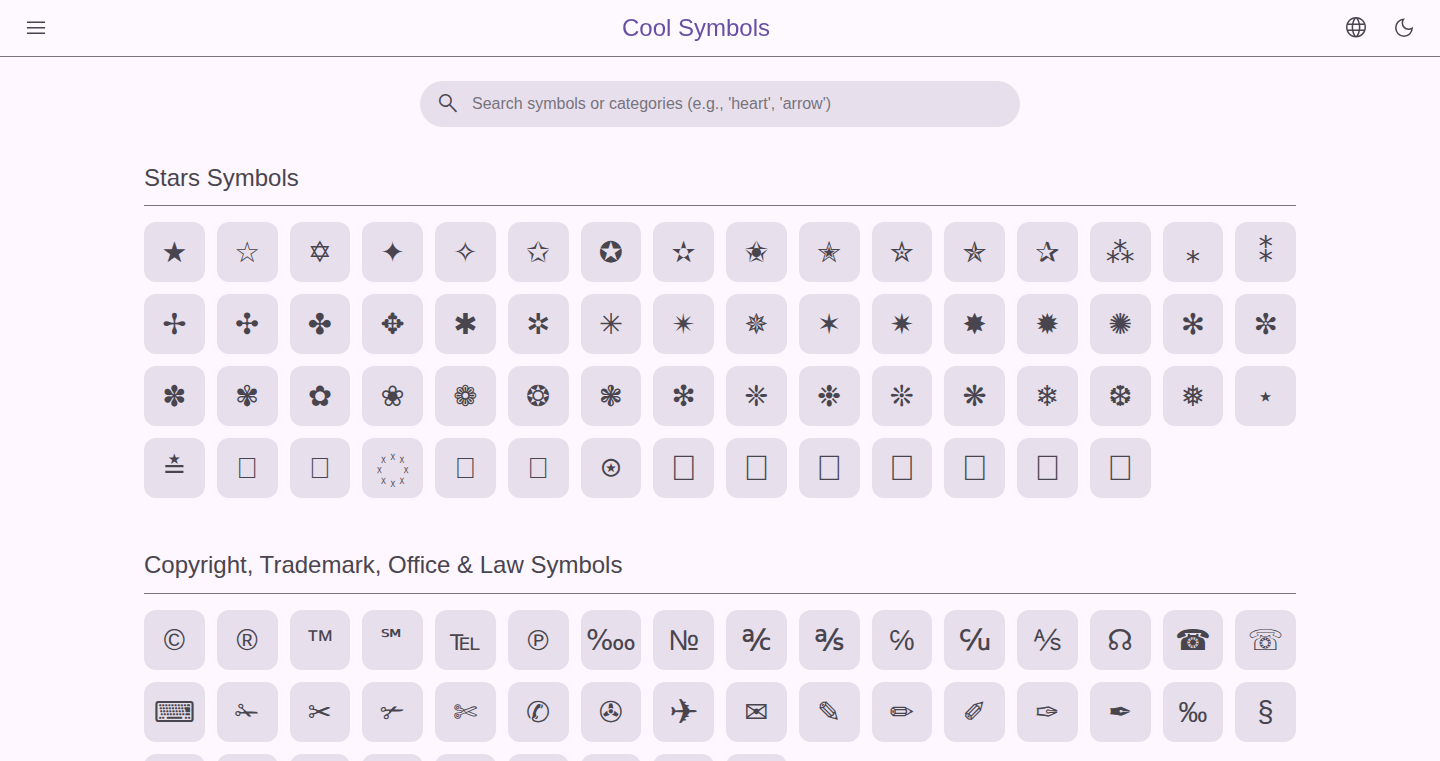
Author
artiomyak
Description
This project, 'Cool Symbols,' introduces a new way to represent symbols, likely utilizing a unique encoding or rendering technique. It aims to address the limitations of existing symbol representation methods, potentially offering improved performance, visual fidelity, or accessibility for various applications. The innovation lies in its potential to offer a fresh perspective on how we encode and display symbols, which could have implications for data visualization, user interface design, and even programming.
Popularity
Points 5
Comments 0
What is this product?
Cool Symbols likely provides an alternative system for representing symbols. Instead of relying on standard character sets or image-based representations, it probably leverages a new encoding or rendering strategy. This could involve custom algorithms or data structures to define and display symbols. The core innovation lies in its alternative approach, aiming to offer advantages in terms of efficiency, clarity, or flexibility. So this gives us a different way to display all the symbols in our systems.
How to use it?
Developers can integrate Cool Symbols into their projects by using a library or API provided by the project. This could involve replacing existing symbol representations with those provided by Cool Symbols. The project might offer tools to generate, manipulate, or render these symbols. The integration process will involve incorporating the provided library into a development environment and using the API calls for the desired symbols. So you can implement beautiful, optimized symbols quickly.
Product Core Function
· Symbol Encoding and Decoding: This allows developers to convert symbols into the project's custom format and back. It enables the use of these symbols in software and applications. This lets developers create complex symbol systems that would be impossible using traditional methods.
· Symbol Rendering Engine: The ability to render these symbols on screen, potentially optimized for performance or specialized display devices. This ensures that the symbols are displayed correctly and efficiently. Developers can quickly integrate beautiful icons.
· Symbol Library Management: Tools for organizing, searching, and managing symbol definitions. It simplifies the process of using a large number of symbols in a project. Developers can better manage all symbols.
· Custom Symbol Creation and Editing: Allowing users to create or modify symbols using a dedicated interface. It allows users to customize the symbols based on project-specific needs. Developers can generate their own symbols.
Product Usage Case
· User Interface Design: Developers can use Cool Symbols to create visually appealing and efficient user interfaces. For example, custom icons can replace standard icons and symbols to enhance the aesthetic appeal and improve the user experience. So, it helps to create better, more user-friendly applications.
· Data Visualization: The project could be used to create advanced data visualizations with custom-designed symbols to represent data elements. By customizing symbols, developers can communicate information in a more intuitive and effective manner. So, people can easily understand complicated data.
· Game Development: Cool Symbols can be used to render game assets, such as in-game icons or symbols. By providing a unique rendering approach, game developers can optimize performance while maintaining visual fidelity. This can contribute to a better experience for the player. So, you can optimize games with a lot of assets and make games run smoothly.
· Accessibility Enhancements: The project might offer accessibility features like different rendering modes or alternatives for users with visual impairments. It allows users to interact with applications and content effectively, regardless of their abilities. So, everyone can use your application.
22
FrameLight: LED Matrix Control for Framework 16
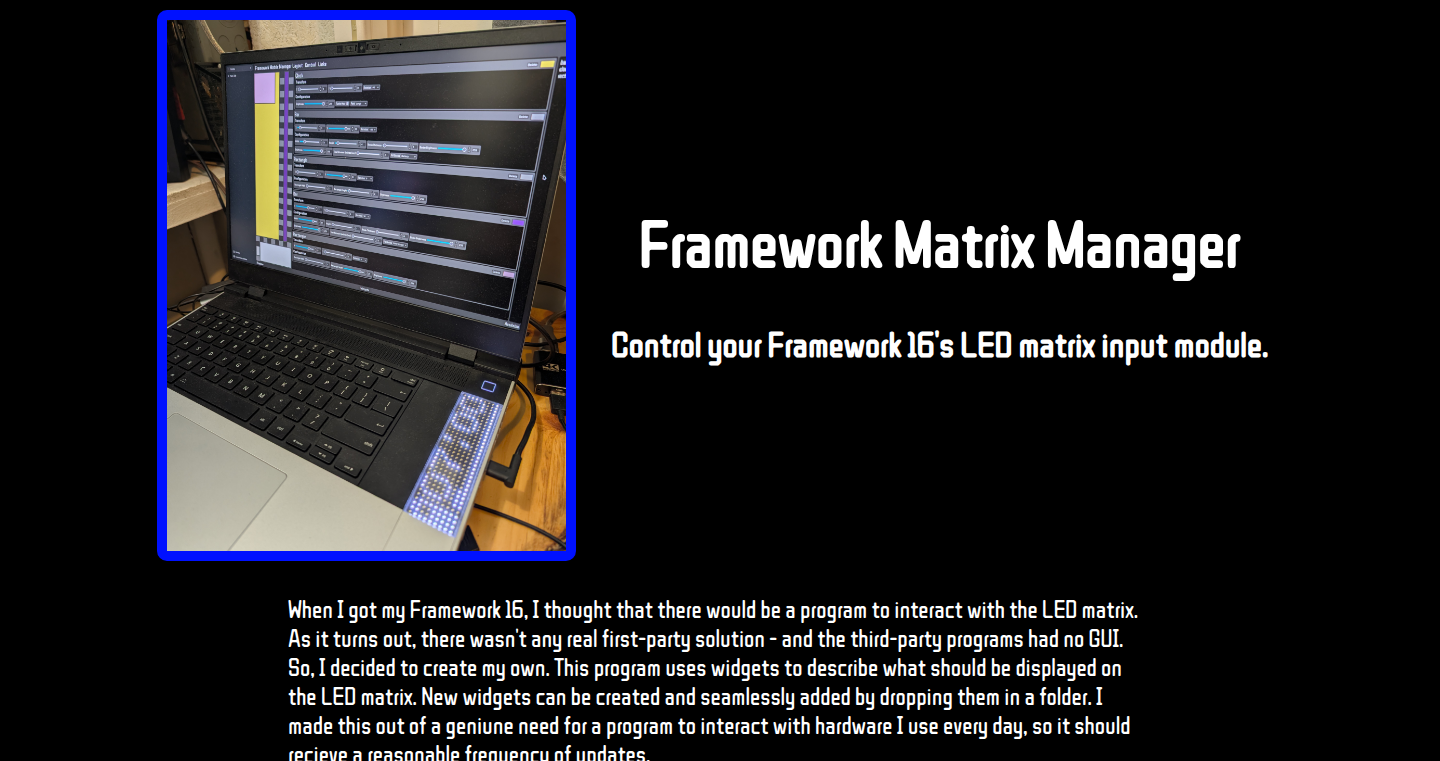
Author
DedFishy
Description
FrameLight is a program specifically designed to control the LED matrix on the Framework 16 laptop. It allows users to customize the lighting effects on their laptop's LED matrix. The core innovation lies in providing a flexible and programmable interface to manipulate the LED display, offering control over individual LEDs, allowing for complex animations, and enabling users to personalize their hardware experience beyond the default settings. This solves the problem of limited LED control on the Framework 16, empowering users with creative freedom.
Popularity
Points 3
Comments 2
What is this product?
FrameLight is a software solution that lets you take full control of the LED matrix on your Framework 16 laptop. It's like having a custom light show on your computer. Instead of just using the basic lighting patterns provided by the laptop, this program lets you create your own effects and animations by controlling each individual LED. The technology behind it involves low-level access to the hardware, enabling precise control over the LED matrix. The innovation is to make this complex hardware control accessible and programmable, allowing users to express their creativity through light.
How to use it?
Developers can use FrameLight by installing it on their Framework 16 laptop. Once installed, the software provides an API (Application Programming Interface) which lets you write code to control the LED matrix. This means you can write scripts or programs that define custom light patterns. For example, you can create a script that displays system information like CPU usage or network activity, or design complex animations. You can integrate FrameLight with other applications to display real-time data or create dynamic visual effects. So, it's useful if you're into coding and want to personalize your laptop with cool light effects.
Product Core Function
· Custom LED Control: FrameLight provides the ability to control individual LEDs on the matrix. This means you can turn on and off each light, set its color, and control its brightness. So this lets you create very detailed and personalized light patterns. This has applications in developing custom notification systems, showing CPU or GPU utilization, or even displaying simple games.
· Animation Engine: The program likely includes features for creating and managing animations. This can involve setting frame rates, creating sequences of lighting changes, and controlling the transition between animations. This is incredibly useful for designing eye-catching effects, creating dynamic visualizations based on system events, or simply making your laptop more visually interesting.
· API and Scripting Support: Providing an API allows developers to integrate LED matrix control into other applications and create advanced light customization. This allows users to create their own custom light patterns and animations and even integrate with other programs or external devices. For example, you could create a light display to signify incoming email or the current weather.
Product Usage Case
· System Monitoring Visuals: Use the LED matrix to display CPU usage, memory allocation, or network traffic in real-time. For instance, if CPU utilization spikes, the matrix could turn red, providing a visual indicator of the system's load. This is useful for monitoring the performance of your system at a glance and identifying potential bottlenecks.
· Custom Notifications: Create custom light patterns to signal different types of events. For example, a blue flashing light for new emails, a green blink for successful build completion, or a red pulse for low battery. This allows you to get visual feedback on the system's events without constantly checking notifications.
· Interactive Visualizers: Develop custom light patterns that react to music or other audio. Visualize the frequencies and amplitudes of the audio, creating a light show synced with the music playing on your laptop. This provides a fun and engaging way to personalize your laptop and create a unique entertainment experience.
23
The Infinite Crate: Generative Audio VST Plugin
Author
DesaiAshu
Description
The Infinite Crate is a VST plugin that generates music in real-time based on your text prompts, powered by Google's Gemini API and Magenta's Lyria RealTime music model. It bridges the gap between cutting-edge AI music generation and the familiar workflow of music producers. This project demonstrates innovative integration of AI music generation with a traditional audio plugin, allowing users to easily experiment with AI-generated music within their existing Digital Audio Workstations (DAWs). The plugin uses JUCE/C++ for audio processing and React/Typescript for the UI, showcasing a sophisticated blend of technologies for both performance and user experience. It also streams the generated audio using websockets for a low-latency experience. So this gives you a creative tool to explore AI-generated music possibilities directly in your music production workflow.
Popularity
Points 4
Comments 1
What is this product?
This project leverages AI to create music based on text prompts. The core technology is based on Magenta's Lyria RealTime model, which generates music in real-time. The Gemini API provides the back-end processing for this model. It's packaged as a VST plugin (and AU for Mac), allowing integration with standard music production software. The project uses websockets to stream audio generated by the Lyria RealTime model from the Gemini API, allowing for a low-latency experience. The user interface is built with React/Typescript, and the audio processing is handled by JUCE/C++. So this gives you a way to create unique music or soundscapes using the power of AI, without needing to be a programmer.
How to use it?
Users interact with The Infinite Crate by typing text prompts describing the music they want to generate (e.g., "upbeat jazz with a saxophone solo"). They can then adjust generation parameters like the musical key, tempo (BPM), and other settings to fine-tune the results. The plugin integrates directly into popular DAWs like Ableton, Logic, and potentially video editing software like DaVinci Resolve. So you just load the plugin in your favorite music production software, describe the music you want, and start generating!
Product Core Function
· Real-time Audio Generation: Generates music in real-time based on user prompts. So this lets you hear the music as it is being created, enabling immediate feedback and creative exploration.
· Text-to-Music Input: Allows users to create music by simply typing text descriptions. So this makes creating music extremely intuitive, allowing anyone to express their musical ideas with ease.
· Parameter Control: Users can control parameters like tempo, key, and various mutes to shape the music's character. So this gives users control over the sonic qualities of the generated music and allows them to fine-tune the output.
· VST/AU Compatibility: Functions as a VST3 plugin on Mac/Windows and an AU plugin on Mac, making it usable within popular DAWs. So this integrates seamlessly into existing music production workflows, making the technology accessible to a wide audience.
· WebSocket Streaming: Streams audio from the Lyria RealTime model via websockets. So this provides a low-latency experience, making the interactive generation feel more responsive and seamless.
Product Usage Case
· Music Production: Composers and music producers can use The Infinite Crate to quickly generate ideas for new songs or to create unique soundscapes for their projects. So it can be used as a creative spark for your productions.
· Sound Design: Sound designers can create unique sounds for games, movies, or other media. So it can be used for a vast amount of creative possibilities.
· Educational Tool: Students and educators can explore the capabilities of AI music generation and learn about music theory. So it serves as a learning tool for music creation using cutting-edge AI.
· Experimentation & Prototyping: Music developers can test the AI-generated music in their projects or test different music variations. So it offers a way to create and adapt different music styles based on your requirements.
24
RedditLeadHunter: A Real-time Customer Discovery Engine
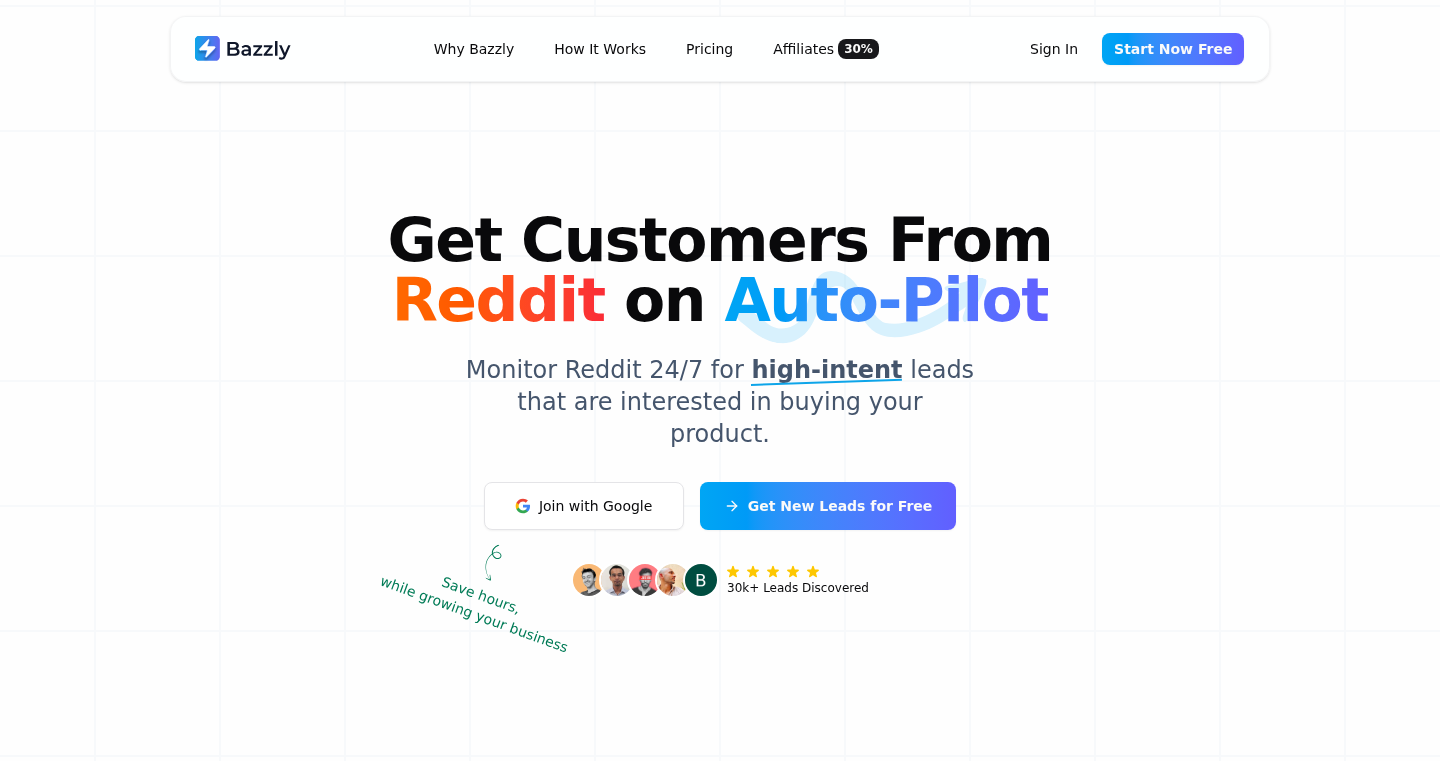
Author
FilipPanoski
Description
RedditLeadHunter is a tool that continuously monitors Reddit for potential customers actively seeking solutions your product offers. The innovation lies in its automated approach to identifying high-intent leads. Instead of manually sifting through Reddit posts, the tool leverages natural language processing (NLP) and keyword matching to pinpoint users asking questions or expressing needs that align with your product's capabilities. This saves time and allows you to proactively engage with potential customers, addressing their needs in real-time.
Popularity
Points 1
Comments 3
What is this product?
This is a system that acts like a tireless detective on Reddit. It uses clever technology, like understanding the meaning of words (NLP), to automatically search Reddit for people who are talking about problems your product solves or asking for tools like yours. The tool sends you alerts when it finds these relevant conversations, allowing you to jump in and offer help or introduce your product. So it helps you find customers who are already looking for what you sell.
How to use it?
Developers integrate this by providing keywords or phrases related to their product or service. The tool continuously scans Reddit for these terms. When a relevant post is found, the developer receives a notification (email, webhook, etc.). The developer can then directly engage with the user on Reddit. This is particularly useful for products targeted at specific niche communities or addressing specific pain points discussed on Reddit.
Product Core Function
· Real-time Reddit Monitoring: Continuously crawls Reddit for relevant keywords and phrases, ensuring no potential lead is missed. This provides an always-on customer discovery capability, allowing developers to stay ahead of the curve. For developers, this means constantly finding users that need their solutions.
· Advanced Keyword Matching: Utilizes NLP to understand the context and intent behind user posts. This improves the accuracy of lead identification, reducing false positives and focusing on high-intent leads. For developers, this means better lead quality and a higher conversion rate.
· Automated Notification System: Alerts users in real-time when relevant conversations are detected. This enables immediate engagement with potential customers. For developers, this means faster response times and the ability to capitalize on opportunities as they arise.
· Lead Scoring & Prioritization (Potential Feature): Could potentially rank leads based on relevance and intent, helping developers focus on the most promising opportunities. For developers, this means efficiently managing leads and prioritizing those most likely to convert.
Product Usage Case
· A software developer selling a project management tool could use RedditLeadHunter to find posts on subreddits like r/productivity or r/startups where users are seeking project management solutions. This would enable the developer to directly respond to these requests, offering a demo or a link to their product. The developer can easily target specific subreddits where potential users congregate, quickly increasing outreach.
· An e-commerce business selling a specific type of product (e.g., eco-friendly cleaning supplies) can use the tool to search for discussions in relevant subreddits (e.g., r/environment, r/sustainability) where users are asking for recommendations. The business can then engage with these users, providing information about their products and building brand awareness. Quickly growing a target customer base is a huge value add for the business owner.
· A developer offering a coding tutorial or a software library can use the tool to find posts where users are struggling with specific coding challenges. The developer can then provide solutions, helping the users and showcasing their expertise. By positioning yourself as a helpful member of the community, the user may select your project to solve the problem. The project's user base can quickly grow from community engagement.
25
PromptDrifter: LLM Prompt Drift Detector
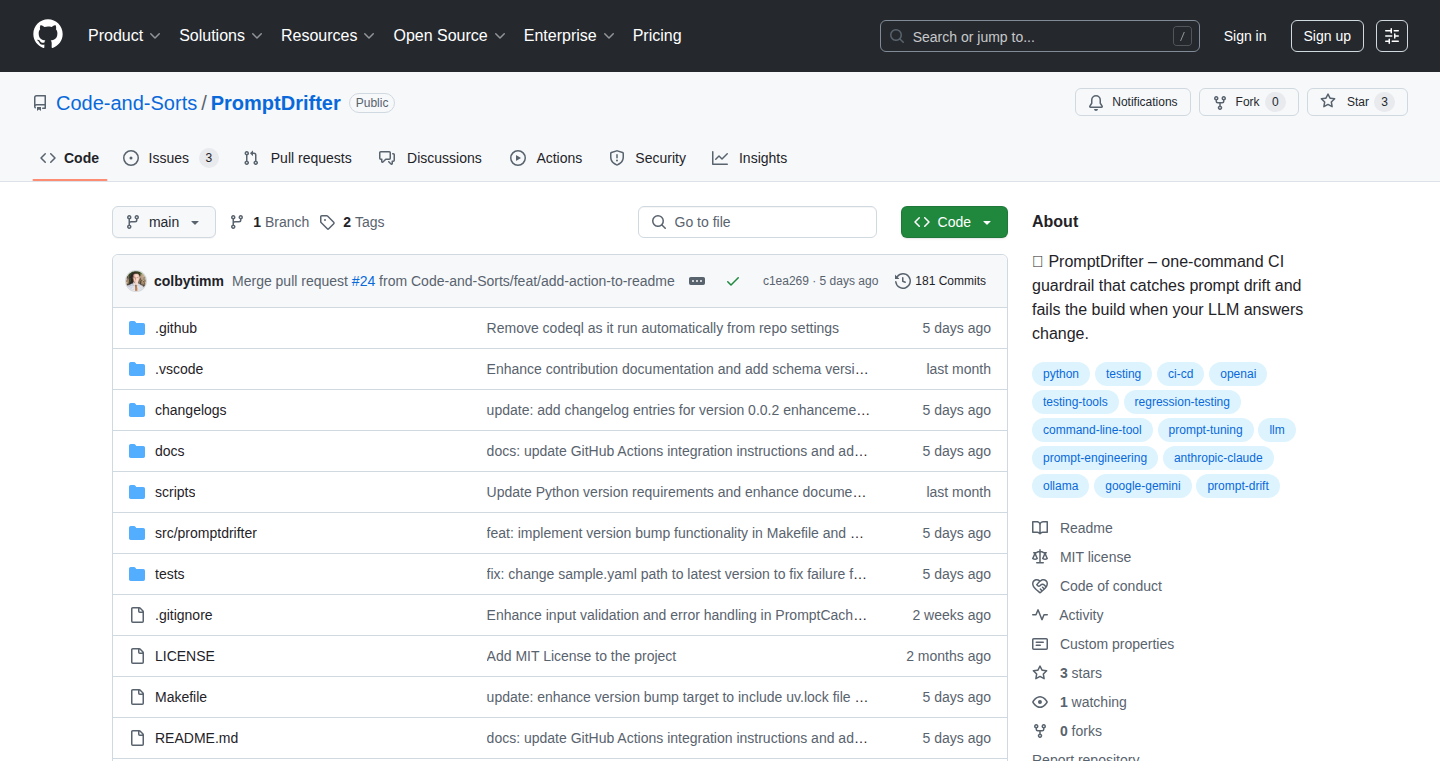
Author
feynmanquest
Description
PromptDrifter is a tool designed to detect 'prompt drift' in Large Language Models (LLMs). Prompt drift refers to the unexpected changes in the output of an LLM due to subtle alterations in the input prompts or the LLM's underlying behavior. This tool helps developers proactively identify and address these drifts before they negatively impact their applications. It achieves this by comparing the outputs of different prompts, or of the same prompt over time, to highlight deviations and potential performance regressions. So, this helps prevent your AI-powered applications from breaking unexpectedly due to subtle prompt changes or LLM updates.
Popularity
Points 3
Comments 1
What is this product?
PromptDrifter works by essentially acting as a 'sanity checker' for your LLM prompts. It takes your prompts and feeds them to your chosen LLM. It then analyzes the output of these prompts, comparing them to a baseline (e.g., outputs from a previous version of the prompt, or outputs from a known-good prompt). It uses techniques like embedding comparison and semantic similarity scoring to quantify the differences. If the outputs deviate beyond a certain threshold, PromptDrifter flags it, alerting you to potential prompt drift. The innovation lies in providing an automated and continuous monitoring system for LLM behavior, saving developers from manually checking prompt outputs and preventing unexpected application malfunctions. So, you can ensure your LLM behaves as expected, saving you time and preventing costly errors.
How to use it?
Developers can integrate PromptDrifter into their CI/CD pipelines or use it as a standalone tool. You can define a set of prompts you want to monitor. You provide these prompts, along with expected or baseline outputs, to PromptDrifter. The tool runs these prompts against your LLM and compares the results with the baseline. If significant differences are detected, PromptDrifter provides a report highlighting the deviations. You might integrate this into your testing framework to automatically catch problematic prompt changes before they reach production. So, you can set up an automated early warning system for potential LLM issues, making your development process more robust.
Product Core Function
· Prompt Comparison: This is the core feature. It takes the outputs of prompts and compares them. This helps identify if the LLM's responses are changing in unexpected ways. For example, if you have a chatbot that's supposed to answer questions, this feature will detect if its answers start to become inaccurate or irrelevant. So, you can track changes in your LLM's output and ensure consistent performance.
· Baseline Management: The tool allows you to define and manage a baseline for your prompt outputs. This baseline serves as a point of reference against which to compare the current results. For instance, you could save the outputs of your prompt when your application is performing well and use those as your reference. This helps you quickly identify regressions. So, you can quickly understand whether changes to your prompt have negatively affected performance.
· Deviation Detection: PromptDrifter flags prompts when their outputs deviate significantly from the baseline. This allows you to focus your attention on the potentially problematic prompts. For example, if your summarization model suddenly starts generating summaries that are too short, PromptDrifter will alert you. So, you can quickly address LLM performance degradation.
· Automated Monitoring: The tool can be integrated into CI/CD pipelines, allowing for automated checks on every code change. This means that any changes to the LLM or prompts can be automatically verified. So, you can automate the validation of prompt performance and minimize manual testing efforts.
Product Usage Case
· Chatbot Development: In developing a customer service chatbot, PromptDrifter can be used to ensure that the chatbot's responses to common questions remain consistent and helpful, even after changes to the underlying LLM or the chatbot's prompt. So, you can maintain the quality of your chatbot's responses to your customers.
· Content Generation: When using an LLM to generate product descriptions, PromptDrifter can monitor if the generated descriptions maintain a consistent tone, style, and accuracy. So, you can ensure the quality and consistency of your generated content.
· Code Generation: If you use LLMs for generating code, PromptDrifter can track whether code generation is maintaining specific patterns or adhering to your design guidelines. This helps prevent deviations that could introduce errors. So, you can verify that the generated code meets your quality standards.
26
Torsor: AI-Powered Document Generation
Author
nthacker
Description
Torsor is an AI assistant designed to automatically create Microsoft Word documents. It tackles the age-old problem of manual document creation, especially for industries that rely heavily on them (like insurance, real estate, and law). Instead of copy-pasting or dealing with complex templates, you can train an AI on your specific business needs in just 5 minutes and then generate documents instantly. The core innovation lies in its ability to understand your business and generate the exact documents you need, saving time and eliminating frustrating manual processes.
Popularity
Points 3
Comments 1
What is this product?
Torsor utilizes AI (specifically, likely a large language model, or LLM) to understand your business and automatically generate documents. You provide the AI with training data about your business – essentially teaching it what your documents should look like. The AI then uses this knowledge to create documents from scratch or modify existing ones. This contrasts with traditional methods, where users manually copy and paste information into templates. So, it automates document creation. This is a game-changer, because you don't need to hire specialists for document creation anymore; the AI does it for you.
How to use it?
Developers and businesses can use Torsor by training the AI with their specific business data, typically by uploading examples of existing documents or providing text instructions. The AI learns the format, content, and style requirements. Once trained, you can request the AI to generate new documents based on your needs, inputting only the essential information. For developers, this might involve integrating Torsor's API into their existing systems to automate document generation as part of their workflows. Think of it as having a highly efficient secretary that can produce documents tailored to your specific requirements. So, you can integrate it into your existing workflows or use it as a standalone solution.
Product Core Function
· AI-Powered Document Generation: The core function is generating documents based on training data. This uses natural language processing to understand the input and format the output. So, it automates the creation of documents.
· Customizable Training: The ability to train the AI on your specific business content and formats. This allows for tailored documents for different industries and needs. So, your documents are consistent with your brand.
· Instant Document Creation: The ability to generate documents in seconds after training, saving time and resources. So, you get your documents quickly.
· Integration capabilities (implied): Torsor likely offers an API or other integration methods to incorporate document generation into other software or processes. So, this helps you incorporate it into existing projects.
· Low Cost and Time investment: The project emphasizes that it takes just 5 mins and $0 to train, reducing the cost of document creation significantly. So, it saves you money.
Product Usage Case
· Insurance Claims: An insurance company can train Torsor on its claims process, automatically generating claim forms, letters, and reports. So, it can streamline the claim process and reduce errors.
· Real Estate Contracts: Real estate businesses can train Torsor to generate contracts, agreements, and property descriptions. So, this reduces manual data entry and formatting.
· Legal Document Automation: Law firms can train the AI to create standard letters, legal documents, and reports, improving efficiency. So, lawyers can focus on more important tasks.
· Content Creation for businesses: Marketing teams can teach Torsor to write the boilerplate content for documents like reports. So, teams save time and effort.
27
Todo2: AI-Powered Project Management for Cursor IDE
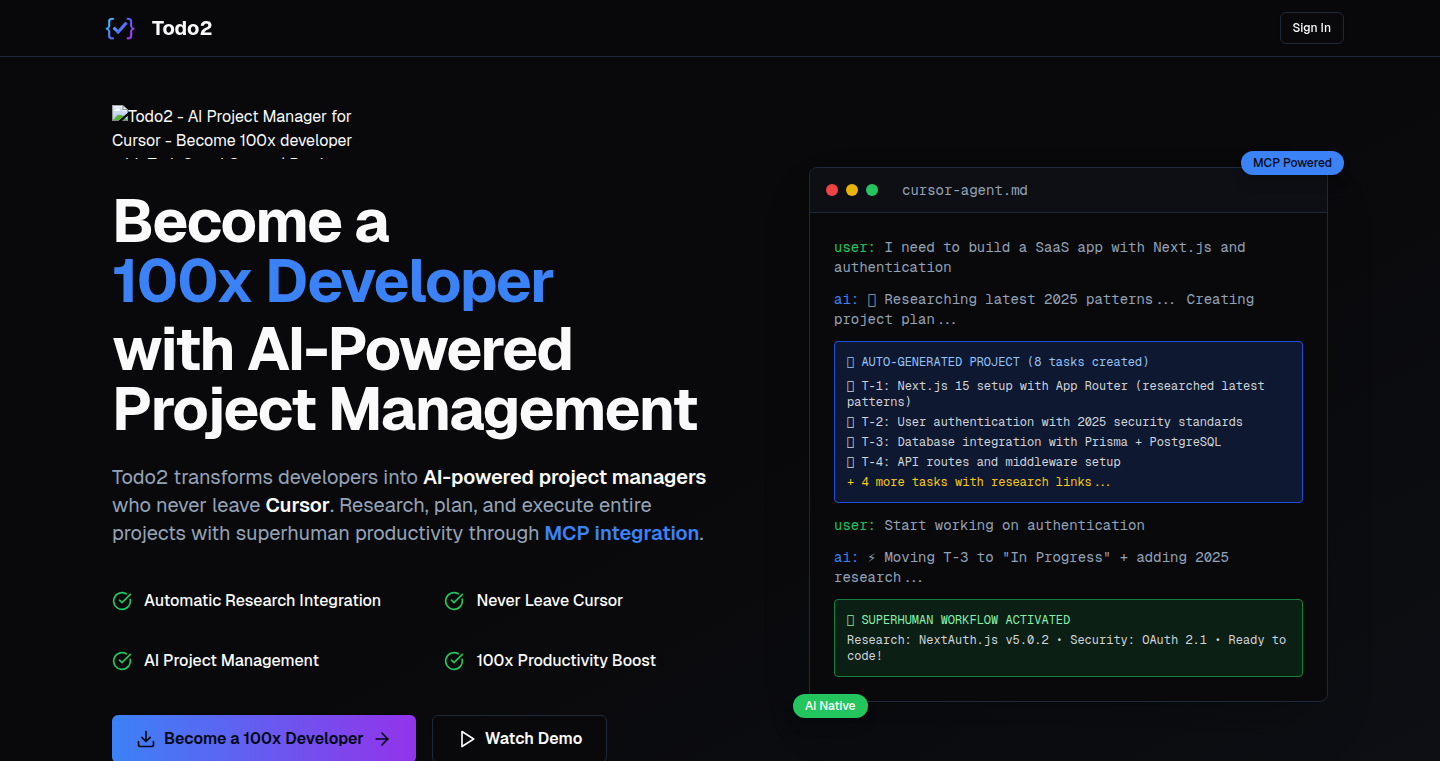
Author
adam-pavlat
Description
Todo2 is an AI-driven project management extension specifically designed for the Cursor AI editor. It tackles the common problem of developers having to switch between their coding environment and external tools like ChatGPT or Perplexity for task planning. By integrating directly within Cursor, Todo2 allows users to create and manage to-do lists directly through natural language prompts, leveraging AI to research best practices and streamline the entire project management workflow. This eliminates context switching and keeps developers focused, making project planning and execution more efficient.
Popularity
Points 3
Comments 1
What is this product?
Todo2 is essentially an AI assistant for project planning, built directly into your code editor (Cursor). It utilizes AI to understand your project needs expressed in simple language. When you give it instructions like 'create a new to-do for implementing user authentication,' it generates the task, researches the best current methods, and helps you stay focused within the coding environment. It simplifies the process of organizing tasks, researching solutions, and ensuring you're up-to-date with the latest development best practices. So this automates research and helps organize your thoughts.
How to use it?
Developers use Todo2 by simply describing their tasks in natural language prompts within the Cursor editor. For example, you can type 'Implement a database migration script' and Todo2 will create a related to-do, and might even suggest relevant database migration best practices. Integration is seamless; once installed through the Cursor Marketplace, the extension adds project management features within the IDE. Developers can then access and interact with their to-do lists directly alongside their code, allowing for faster task creation, task tracking, and better focus. So you can plan what to do, and how to do it right in your editor.
Product Core Function
· AI-Powered To-Do Generation: Todo2 allows users to create tasks by simply typing what they need to do, using natural language. The AI interprets these instructions and creates actionable to-do items. This saves time and effort, making task creation more intuitive. So you can easily add tasks just by describing what you need to do.
· Best Practice Research: The extension automatically researches and surfaces relevant best practices related to the tasks. This helps developers stay up-to-date with current methods and techniques, ensuring code quality and efficiency. So you get automated access to the latest and greatest approaches.
· In-IDE Integration: All project management features, including to-do creation and management, are integrated directly within the Cursor IDE. This eliminates context switching and keeps developers focused on their coding tasks. So you don't need to switch between applications and lose your concentration.
· Task Organization: Todo2 offers organized to-do lists, which simplify task management and help developers stay on track. Users can track progress and monitor their projects directly in their editor, improving overall productivity. So you can stay on top of everything.
· AI-Enhanced Suggestions: The AI can suggest and guide users on best coding practices and relevant technologies, improving developer workflow. So it is almost like having a smart code buddy in the editor with you.
Product Usage Case
· Web Application Development: A developer is working on a new feature that requires user authentication. Instead of leaving their IDE to use ChatGPT or research authentication methods, they use Todo2 and describe the task within the Cursor IDE ('Implement user authentication'). Todo2 generates the task, researches up-to-date best practices, and helps the developer stay organized, improving productivity.
· Database Migration: A team needs to update the database schema. The lead developer types a prompt ('Create a database migration script for adding a new column'). Todo2 creates a relevant to-do, maybe suggests popular tools or related coding practices and keeps the developers focused while giving them helpful direction. So the team gets organized, and stays on the same page.
· Bug Fixing Workflow: While debugging an issue, a developer uses Todo2 to create tasks related to the bug. They may prompt ('Fix the memory leak issue'). Todo2 can then help organize tasks and search for relevant debugging techniques. The developer can address the issue and document related learnings for better future reference. So the whole bug fixing process is more organized.
28
SimulAI: AI-Driven Decision-Making Simulations
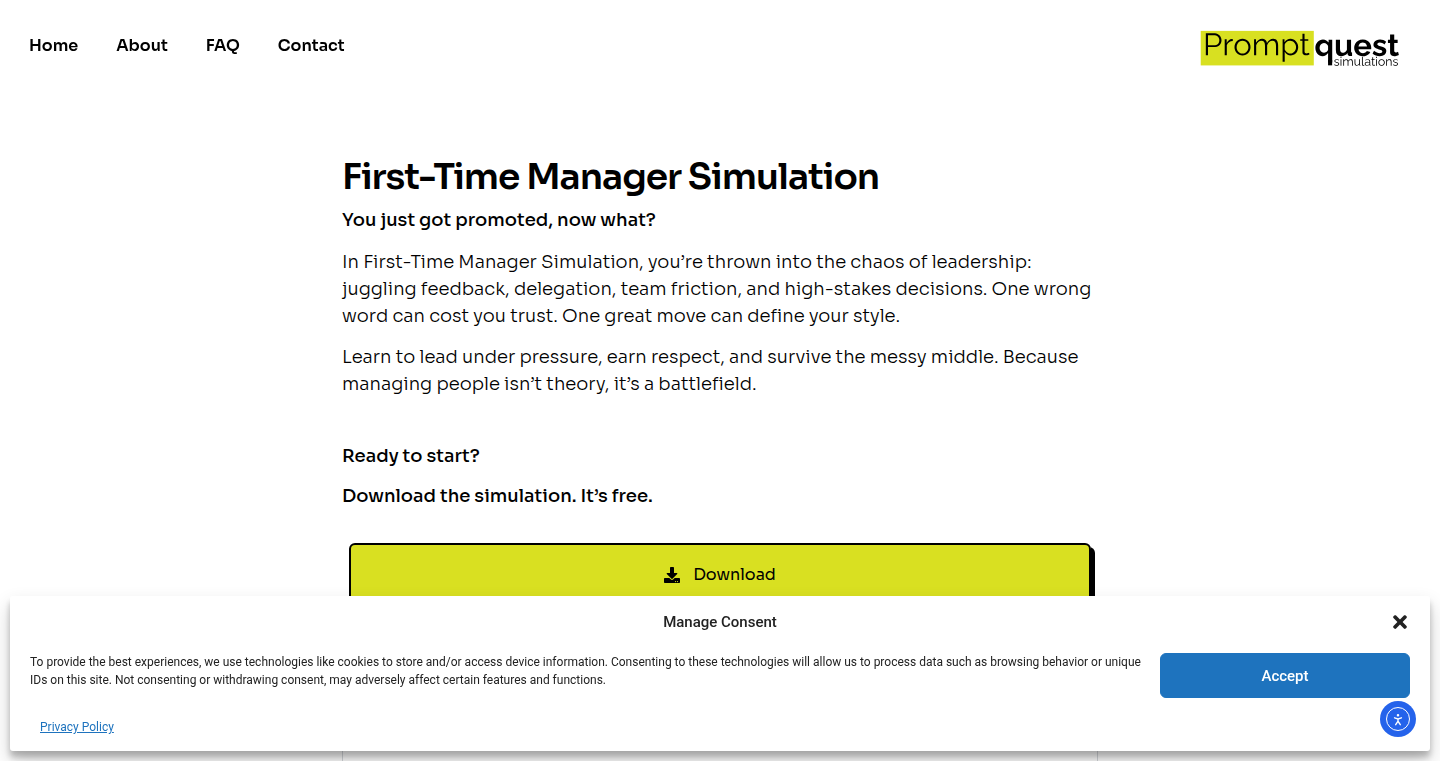
Author
ronstark
Description
SimulAI leverages artificial intelligence to create realistic simulations for practicing decision-making skills in various real-life scenarios. It tackles the problem of limited opportunities for safe and repeated practice of complex decisions, by offering a risk-free environment where users can experiment and learn from their choices. The technical innovation lies in its AI engine, which dynamically adjusts the simulation based on the user's input, providing personalized feedback and a realistic representation of the consequences of their actions.
Popularity
Points 3
Comments 1
What is this product?
SimulAI is a platform that uses AI to simulate real-world situations, like running a business or managing a crisis. The core technology is an AI model that understands your decisions and changes the simulation accordingly. This means you can try different approaches, learn from your mistakes, and build confidence in your decision-making abilities. So, it's like a virtual practice ground for your future challenges.
How to use it?
Developers can use SimulAI by integrating it into their training programs or educational tools. They can either use the provided scenarios or customize them, tailoring the simulations to specific needs. The platform provides APIs for interaction. For example, a business school could use SimulAI to create case studies for students, allowing them to make decisions and see the real-time impact of those decisions. Therefore, this allows you to add a layer of realistic training to your existing applications.
Product Core Function
· AI-Powered Simulation Engine: This is the core of the product. The AI engine analyzes user input and adjusts the simulation to reflect the real-world consequences of those choices. This functionality is valuable because it provides a dynamic and engaging learning experience that adapts to the user's actions, offering personalized feedback.
· Scenario Customization: Users can customize existing scenarios or create entirely new ones, tailoring the simulations to specific training needs. This is valuable for developers who need flexibility in creating scenarios and adapting them for specific use cases or user groups.
· Performance Tracking and Feedback: The platform tracks the user's performance and provides feedback on their decisions, helping them understand their strengths and weaknesses. This is valuable for improving learning outcomes and measuring progress. It allows users to objectively assess their performance and pinpoint areas for improvement.
· API Integration: The provided API allows developers to integrate SimulAI into their existing applications and tools. This feature enables a seamless integration with existing systems and workflows, improving the overall value of the learning experience.
Product Usage Case
· Corporate Training: A company uses SimulAI to simulate a crisis management scenario, allowing employees to practice responding to unexpected events and improve their decision-making under pressure. This helps build stronger leadership and better prepared teams.
· Educational Case Studies: A business school uses SimulAI to create case studies where students can practice real-world scenarios like managing a supply chain. This allows them to apply theoretical knowledge to practical situations, promoting practical understanding.
· Decision-Making Skill Development: Individuals use SimulAI to practice various types of decision making, like negotiating a deal. This allows them to build confidence and learn strategies without real-world risk. So, this enables you to test your skills in a safe environment.
· Skill Assessment for hiring: HR professionals can use SimulAI simulations to assess a candidate's problem-solving and decision-making skills during the recruitment process. This offers a data-driven approach to hiring, enhancing the quality of the hiring process.
29
Devtool Landing Page Pattern Explorer
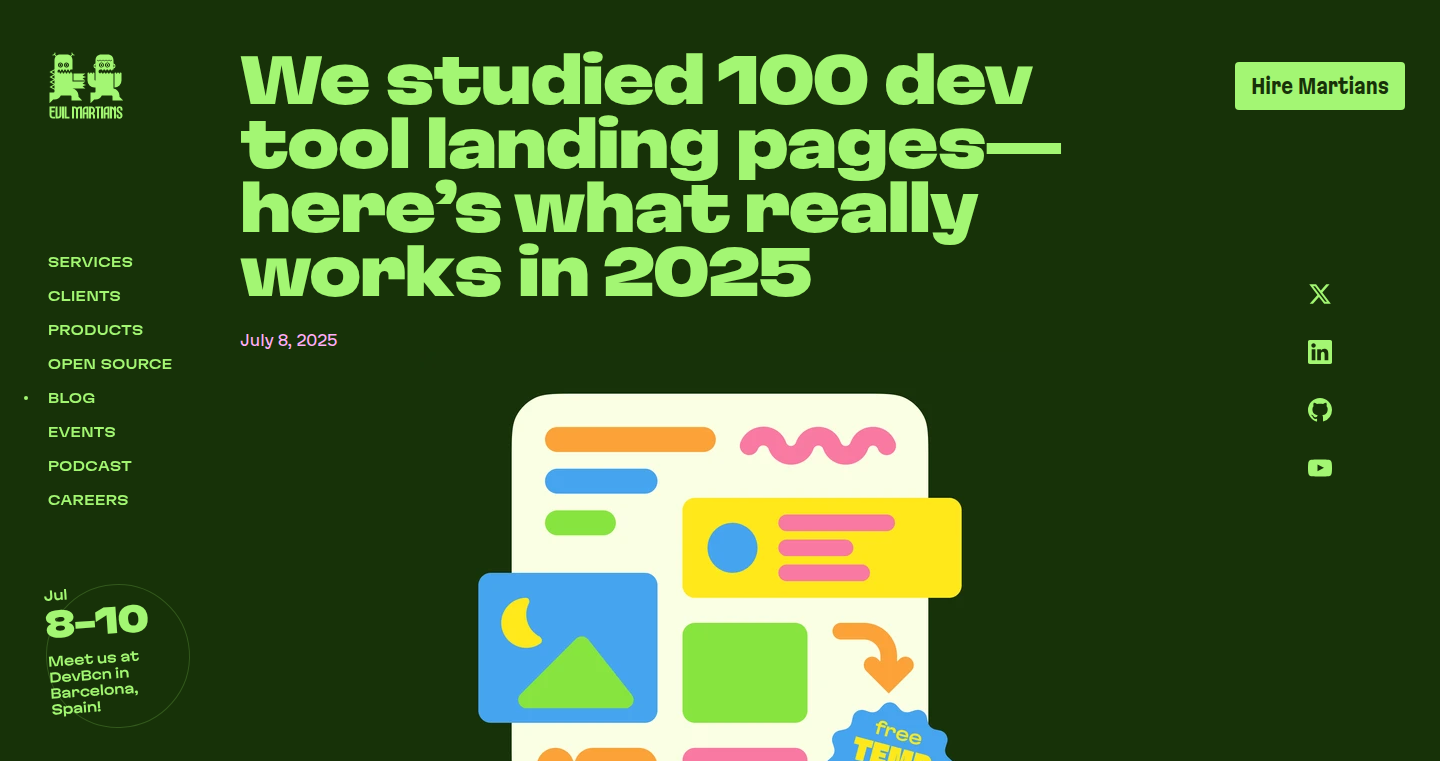
Author
vicamelnikova
Description
This project reverse-engineers the landing pages of 100+ successful developer tools, identifying common design patterns and successful strategies. It distills these findings into an open-source landing page template. This allows developers to quickly create effective landing pages by leveraging proven design principles, saving time and resources on experimentation. So this helps me by providing a shortcut to building a compelling landing page for my own developer tool or project.
Popularity
Points 4
Comments 0
What is this product?
It analyzes the design and structure of landing pages from popular developer tools. It breaks down the elements that contribute to their success, such as layout, messaging, and call-to-action placement. The core innovation lies in synthesizing these findings into a reusable, open-source template. This template acts as a blueprint, pre-built with effective patterns, reducing the effort required to build a high-converting landing page. For example, it might identify that a specific headline style or image type consistently performs well, incorporating these elements into the template. So this lets me quickly build an effective landing page without reinventing the wheel.
How to use it?
Developers can download and deploy the open-source template directly. They can then customize the template with their own branding, content, and product details. The template can be hosted on platforms like Vercel, Netlify, or used with any static site generator. Developers can tweak the pre-built sections based on their project’s unique features and target audience. This project allows for rapid prototyping and A/B testing different design options. So this lets me quickly launch a polished landing page and iterate based on user feedback.
Product Core Function
· Landing Page Pattern Analysis: The project meticulously examines the design elements of various devtool landing pages. This involves analyzing layouts, copy, visuals, and calls-to-action. This helps identify the common design patterns that are most effective in attracting users and conveying the product’s value proposition. For me, this gives me a data-driven approach to landing page design.
· Open-Source Template Creation: Based on the analysis, a pre-built landing page template is provided. This template incorporates the most successful design patterns, providing a solid foundation for developers to start with. This enables rapid deployment and customization. So this gives me a head start in building a landing page.
· Design Inspiration and Best Practice Guide: The project serves as a curated collection of landing page examples. This provides developers with inspiration and best practices for designing landing pages. This allows me to learn from successful developer tools.
· Free and Open-Source: The entire project, including the analysis and the template, is free and open-source. This encourages the community to contribute and improve the template, fostering collaboration and knowledge sharing. This is valuable because I can freely use and adapt it.
Product Usage Case
· A developer building a new API service can use the template to quickly create a landing page that highlights the service's key features, benefits, and pricing. By following the design patterns identified in the analysis, they increase the likelihood of converting visitors into paying customers. For example, I can create a good landing page for my API service faster.
· A developer working on an open-source project can utilize the template to build a professional-looking landing page to showcase the project's features, documentation, and contribute instructions. This helps attract new contributors and users, increasing the project’s visibility. For example, I can quickly create a website for my open-source project.
· A startup can use the template to build a minimum viable product (MVP) landing page and quickly test their product idea before investing heavily in design and development. This helps validate their assumptions and iterate based on user feedback. For example, I can create a landing page to test my product idea faster.
· A developer aiming to promote a new SaaS product can use the template to craft a persuasive landing page that emphasizes the product’s unique selling points, value proposition, and user testimonials. This helps to attract early adopters and generate leads. For example, I can better present my SaaS product.
30
YUPE: AI-Powered Culinary Translator
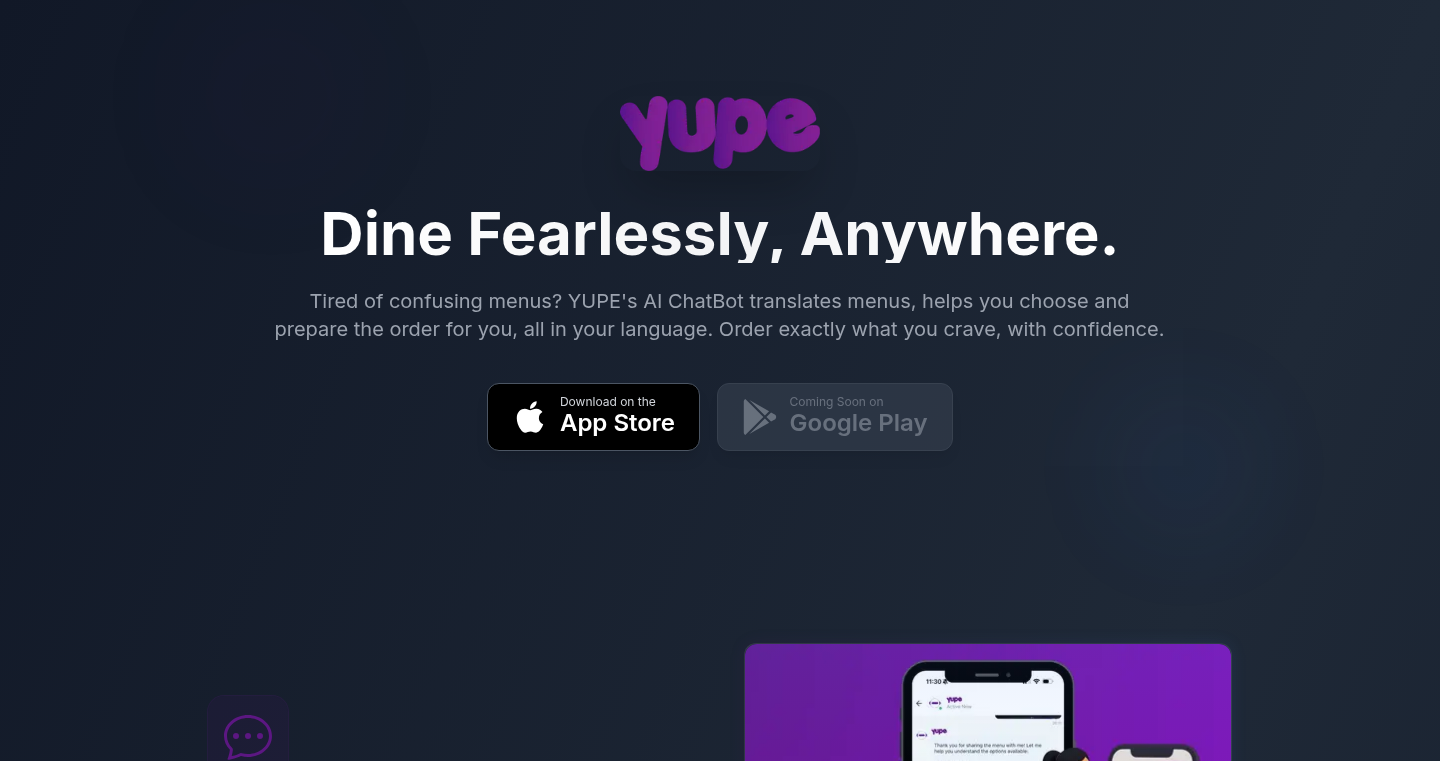
Author
drakochack
Description
YUPE is an iOS app designed to break down language barriers in restaurants. It allows users to scan a menu, chat with it to ask questions about dishes (like ingredients or spiciness), receive personalized recommendations based on dietary needs, and generate translated order messages. The core innovation lies in its use of AI and natural language processing to understand menus and provide a seamless user experience, enabling confident food exploration in any country, even without knowing the local language.
Popularity
Points 2
Comments 2
What is this product?
YUPE is an AI-powered app that functions as a real-time culinary translator. It uses Optical Character Recognition (OCR) to scan and interpret menu text. Then, it leverages Natural Language Processing (NLP) to understand your questions about the menu items, provide personalized recommendations based on your preferences and dietary restrictions, and translate your desired order into the local language. The innovative aspect is the integration of these technologies to create a user-friendly interface that removes the friction of language barriers when ordering food. So, you can eat anything, anywhere!
How to use it?
Developers can't directly integrate the app as a library or API because it's a consumer-facing app. However, the underlying technologies used, such as OCR and NLP, can inspire developers building similar solutions. They can learn from YUPE's approach to integrating these technologies for user-friendly application. For example, developers can use OCR libraries to extract text from images and then use NLP models for language translation or question answering, similar to how YUPE processes menus. So, if you are building an application that needs to read text from images or perform language translations, you can get inspiration and learn from YUPE’s design and implementation.
Product Core Function
· Menu Scanning: The app utilizes OCR to scan and digitize menus from images. This technology converts the text on a menu into a machine-readable format. This is valuable because it allows the app to work with menus from any restaurant, regardless of language. So, you can easily understand any menu.
· Menu Questioning: Users can chat with the scanned menu. They can ask questions about ingredients, spiciness, or any other details they need to know. This uses NLP to understand the user's questions and retrieve relevant information from the menu. This helps in making informed decisions about the food you order. So, you can find out everything you want to know about dishes.
· Personalized Recommendations: The app provides personalized suggestions based on user preferences and allergies. This is achieved by storing user preferences and using this information to filter and suggest menu items. This is helpful if you have dietary restrictions or preferences. So, you can safely enjoy any meal.
· One-Tap Order Translation: The app translates the user’s order into the local language, generating a message to show the waiter. This involves utilizing machine translation models to translate English (or other languages) into the local language and generating a polite message suitable for ordering. This simplifies the ordering process in a foreign environment. So, you can place your order without any language barrier.
Product Usage Case
· Travelers in foreign countries: Travelers can use YUPE to easily order food in restaurants, even if they don't speak the local language, removing language barriers and enhancing their dining experience. So, you can travel the world and eat anywhere.
· Individuals with dietary restrictions: People with allergies or dietary preferences can use YUPE to ask about ingredients and ensure they order safe and suitable meals. So, you can be confident about what you are eating.
· Digital Nomads and Foodies: The app can be used by digital nomads or anyone interested in food exploration. It provides an easy and convenient way to navigate new cuisines and dining experiences. So, if you love food, you'll love this app.
· Restaurant Owners: While not the primary use, restaurants that want to cater to non-native speakers may be inspired by YUPE to create their own tools or adapt their menus to be more accessible. So, restaurants can grow and accommodate more customers.
31
AsyncClaudeManager: A Multi-Session Code Manager with Async Workflows
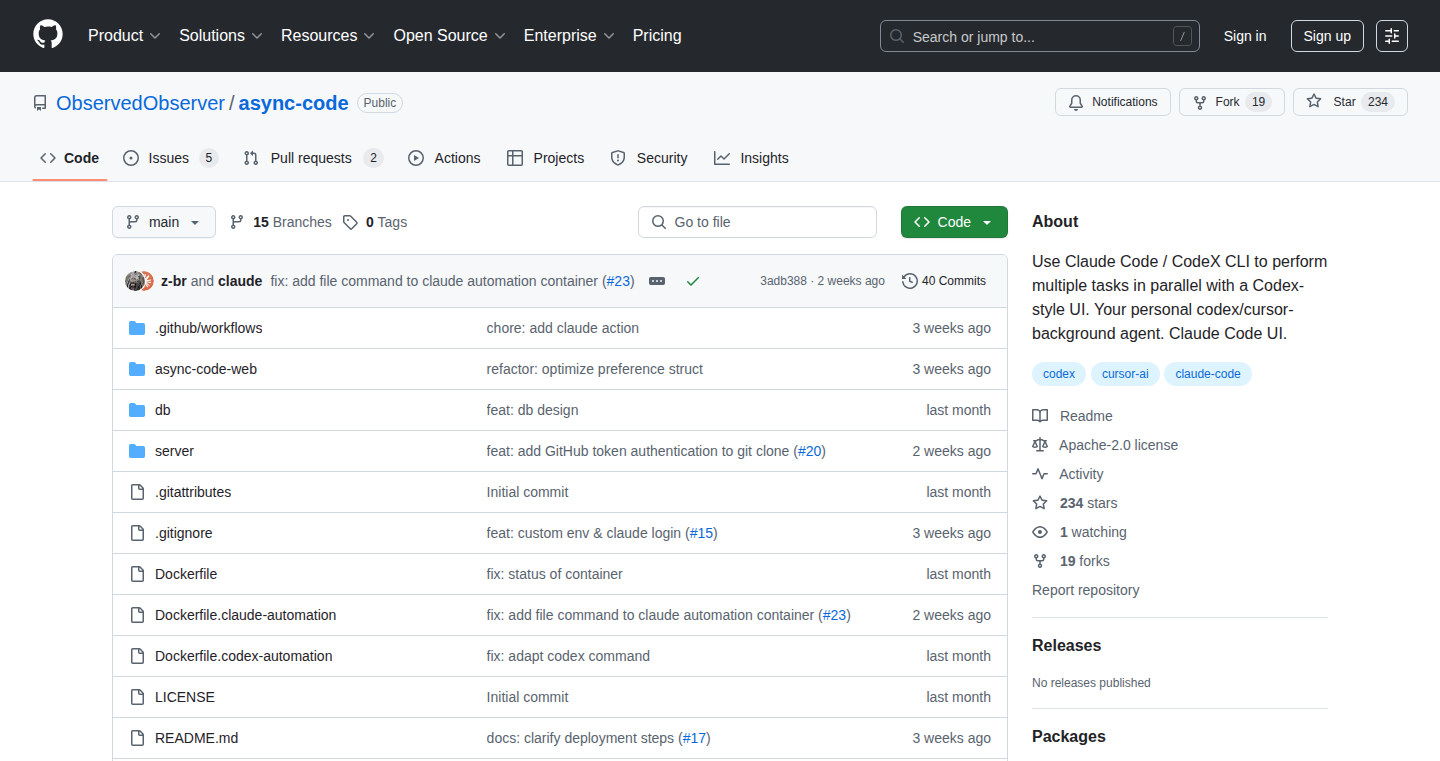
Author
loa_observer
Description
This project is a tool that lets you manage multiple sessions with Claude, a large language model. The innovative part is that it handles these sessions concurrently using asynchronous workflows. This means it can process requests to Claude in parallel, making it much faster and more efficient than if each request was processed one after another. It solves the problem of slow response times when working with multiple requests to a language model.
Popularity
Points 3
Comments 0
What is this product?
AsyncClaudeManager is designed to accelerate interactions with the Claude language model. It utilizes asynchronous programming, allowing it to send multiple requests to Claude simultaneously without waiting for each response to complete. This significantly reduces the overall processing time. The core innovation lies in its multi-session management and async workflow capabilities, enabling more efficient code generation, analysis, and debugging tasks.
How to use it?
Developers can integrate AsyncClaudeManager into their projects through its API (implementation details would be provided in the project). You can use it to automate code generation, to analyze large codebases more quickly, or to create chatbots that interact with code. This allows developers to build more responsive and efficient applications that leverage the power of Claude. It is ideally suited for tasks such as code refactoring, automated testing, and code documentation generation. So, this is useful to enhance your development productivity and efficiency, with potential of automation and faster turn-around of your coding work.
Product Core Function
· Multi-Session Management: Allows developers to maintain and interact with multiple concurrent sessions of the Claude language model. This enables faster processing of requests by distributing the workload. So this lets you handle multiple coding tasks at once, for example code generation and testing concurrently
· Asynchronous Workflow: Implements asynchronous workflows to handle multiple requests to Claude in parallel. This significantly speeds up the overall processing time, especially for complex tasks. So this speeds up the interaction with the language model, leading to quicker results and less waiting.
· Request Orchestration: Manages and orchestrates requests to Claude, ensuring they are processed efficiently and in the correct order (if necessary). So this helps manage the flow of information and avoid bottlenecks, improving the reliability of the system.
· Error Handling and Retry Mechanism: Incorporates robust error handling and retry mechanisms to deal with failures or interruptions during the interaction with Claude. So this ensures the process keeps working even if some requests fail initially.
· Rate Limiting Management: Manages the rate limits imposed by the Claude API to avoid being throttled or blocked. So this ensures smooth and continuous interaction with the Claude language model.
Product Usage Case
· Code Generation Automation: Developers can use AsyncClaudeManager to automate code generation tasks. By sending multiple code generation prompts to Claude simultaneously, developers can generate code for different parts of a project concurrently. This can speed up the development process significantly. So this accelerates your development process by automating repetitive coding tasks.
· Code Analysis and Debugging: AsyncClaudeManager can be used to analyze large codebases. For example, a developer could send prompts to Claude requesting bug detection, code refactoring, or code quality checks for multiple files at the same time. The asynchronous workflow ensures the analyses are performed in parallel, reducing overall execution time. So this lets you find bugs and improve the quality of your code more quickly and effectively.
· Chatbot Integration: Developers can build chatbots that interact with code. A chatbot might receive user input (e.g., questions about a code snippet) and send corresponding prompts to Claude. AsyncClaudeManager allows these requests to be handled asynchronously, making the chatbot more responsive. So this enables you to create a responsive and intelligent chatbot assistant for your code.
· Automated Documentation Generation: The tool can automate the process of generating code documentation. Developers can send code snippets to Claude and prompt it to generate documentation. AsyncClaudeManager can handle multiple such requests simultaneously, saving time. So this creates and improves your documentation without manual work, keeping it consistent and up-to-date.
32
Chin-Up Cat Rescue: Real-time Body Tracking Game
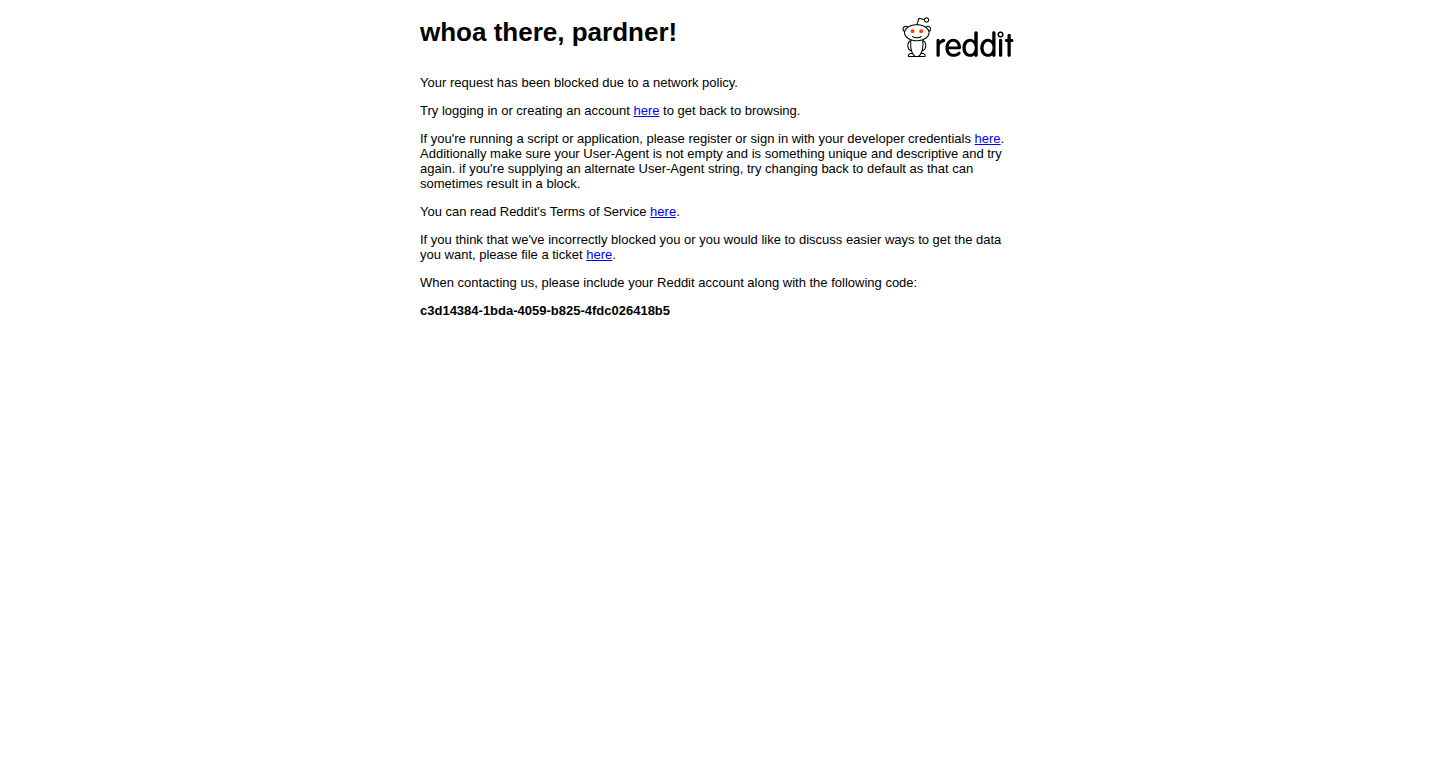
Author
getToTheChopin
Description
This project is a web-based game that uses your computer's camera to track your body movements in real-time. It leverages Google's MediaPipe AI to identify your body position and Three.js for creating the visuals and animations within your web browser. The core innovation is its ability to gamify exercise (chin-ups in this case) by linking physical actions to in-game progress. It solves the problem of making exercise more engaging and motivating, especially for those who find traditional workouts tedious. So this project leverages AI to create fun and interactive fitness experiences.
Popularity
Points 2
Comments 1
What is this product?
This is a game where doing a chin-up saves a cat! The game uses MediaPipe, a clever piece of AI software, to watch your body through your computer's camera. When you do a chin-up (or perform the target exercise), it recognizes your movement. The game then uses Three.js, a tool for building 3D graphics in your web browser, to show you the cute cat being saved. This project is innovative because it combines AI-powered body tracking with a game, turning exercise into a fun and engaging experience. So this project provides a fun way to exercise at home!
How to use it?
You don't need to download anything. You just open the website in your web browser (like Chrome or Firefox). Your webcam is used to track your body movements. The game then responds to your actions in real-time. To play, simply do the exercise the game requires (chin-ups in this case) to help the cat. So it’s a browser-based fitness game, easy to try out!
Product Core Function
· Real-time Body Tracking: The game uses MediaPipe to analyze video from your webcam and recognize your body’s pose and movements. This technology allows the game to accurately tell if you are doing a chin-up. This technology brings computer vision directly to your web browser, opening up a lot of possibilities for interactive web apps.
· Gamified Exercise: The core functionality turns a physical activity (chin-ups) into a game mechanic. Each successful chin-up saves a cat, creating an immediate reward and sense of accomplishment. This approach makes exercise more enjoyable and incentivizes you to keep playing and working out. You are motivated to exercise for fun and feel accomplished.
· Web-based Accessibility: The game runs directly in your web browser, which means you don't need to install any special software. You can play it on almost any device with a webcam and an internet connection, making it easily accessible to everyone. So, anyone can use the game easily!
Product Usage Case
· Personal Fitness Coaching: Imagine incorporating this technology into other exercises like push-ups or squats, creating a personalized fitness app that tracks your progress and provides instant feedback on your form. This technology can bring personalized health and fitness coaching to your home without expensive equipment.
· Interactive Training Modules: Integrate this technology into corporate wellness programs to track employee activity and encourage healthy habits with engaging games, adding a fun exercise element to a corporate environment. This promotes healthy behaviors at your workplace.
· Virtual Reality Fitness: Enhance VR fitness games by using MediaPipe to track full body movements, creating more realistic and immersive training experiences within the VR environment. This provides a more interactive and realistic VR experience.
33
OpenRouter-SDK: A Rust-Powered Toolkit for LLM Orchestration
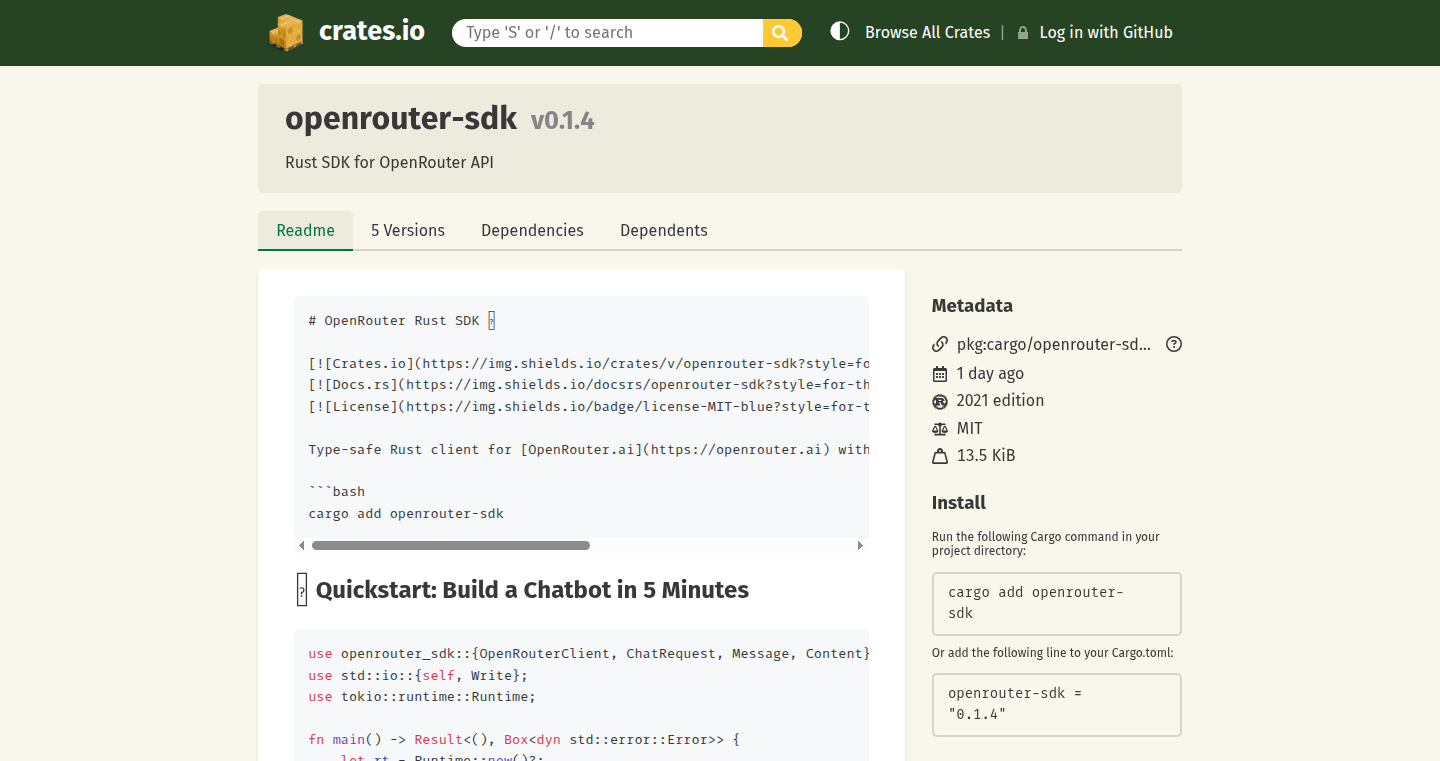
Author
the_plug
Description
This project provides a production-ready SDK (Software Development Kit) written in Rust that simplifies interactions with the OpenRouter AI platform. The SDK focuses on efficiency and robustness, addressing common challenges when working with multiple Large Language Models (LLMs) like GPT-4, Claude 3, and Mistral. The core innovation lies in its zero-cost LLM orchestration, meaning it automatically handles tasks such as batching requests for improved performance and model fallback in case of failures. The use of Rust enables memory safety and efficient concurrency, making it ideal for building scalable and reliable AI applications.
Popularity
Points 2
Comments 1
What is this product?
This is a Rust-based SDK designed to streamline the process of using numerous LLMs. It tackles issues like inefficient request handling and model downtime by automatically optimizing how your requests are sent to the models. It uses features like request batching, which bundles multiple requests together to increase efficiency, and model fallback, allowing it to seamlessly switch to a different model if one fails. The SDK is also designed to handle both text and image prompts, and supports streaming responses for quicker feedback to the user. Rust's memory safety and concurrency features allow for reliable performance, and it can easily be compiled to WASM (WebAssembly) for edge deployments, meaning it can run closer to the user, reducing latency (delay).
How to use it?
Developers can integrate this SDK into their Rust projects to interact with OpenRouter's AI models. You'd install the SDK as a dependency and then use its functions to send prompts (text, images, or a combination of both) and receive responses. The SDK handles the complexities of interacting with multiple models. Developers can set up automatic request batching to improve performance and use model fallback to avoid downtime. This simplifies the integration of advanced AI into software applications. You simply write your code in Rust, import this SDK, configure it to use the various OpenRouter AI models, and then send prompts to get results.
Product Core Function
· Zero-Cost LLM Orchestration: The SDK optimizes how requests are sent to different AI models. This means you get better performance without having to manually tweak settings or manage resources. So this is useful for saving time and money when building AI applications.
· Automatic Request Batching: The SDK groups together multiple requests, sending them in a batch to the AI models. This is similar to sending a bunch of emails at once, which is more efficient than sending them individually. So this is useful for significantly improving the speed of AI applications and reducing costs.
· Model Fallback: If one AI model becomes unavailable, the SDK automatically switches to a different, working model. It's like having a backup plan, so the application doesn't fail. This ensures reliability in case of model issues. This is useful for keeping AI applications running smoothly even when individual AI models experience problems.
· Multi-Modal Support (Text+Image): The SDK allows developers to create prompts that include both text and images. This means your AI can understand and respond to visual information in addition to text. This is useful for building applications like image analysis or AI-powered image generation.
· Streaming Responses: The SDK provides real-time response, so users don't have to wait for the entire response before seeing the beginning of it. Imagine getting a text response back as if the AI model is 'typing' in real-time. This is useful for making your applications feel more responsive and interactive.
Product Usage Case
· Building Chatbots: Developers can use the SDK to create conversational AI interfaces. The SDK's features, such as model fallback and streaming, are essential for maintaining a smooth, reliable, and responsive chatbot experience. This helps in creating a better user experience.
· Image Analysis Applications: If your application needs to analyze images, the multi-modal support is very useful. This helps the application understand both image and text. This facilitates the building of AI powered image processing applications.
· AI-Powered Content Generation: Using the SDK, developers can easily integrate AI models to generate text or image content. The performance improvements (due to request batching) and the ability to use various models allow for faster and more versatile content creation. This is useful for enhancing the creativity and efficiency of content generation workflows.
· Edge Computing Applications: Utilizing the WASM compilation capabilities, the SDK can be deployed on edge devices or servers close to users. This can reduce the latency, or delay, of AI responses, making the applications more responsive, providing a better user experience.
34
Schnippi: The Speedy, URL-Aware Screenshot Chrome Extension
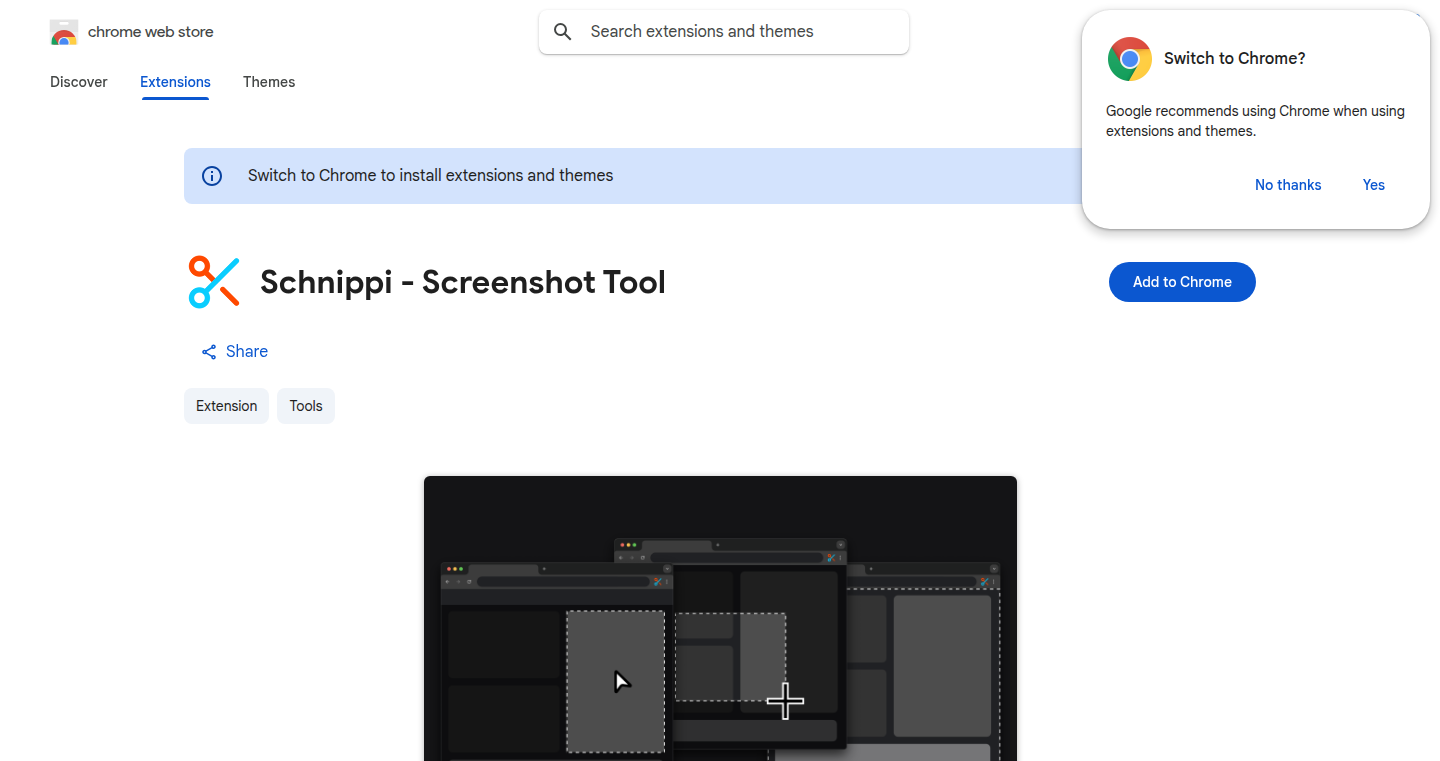
url
Author
sagering
Description
Schnippi is a Chrome extension designed to make taking screenshots faster and more informative. The core innovation is including the source URL with the screenshot, so you don't lose track of where the information came from. This solves a common problem with screenshots: they often lack context. By providing the URL, Schnippi makes your screenshots much more useful for research, sharing, and future reference. It's built for speed, allowing quick capture and export, and prioritizes user privacy by avoiding any data collection or server uploads.
Popularity
Points 3
Comments 0
What is this product?
Schnippi is a Chrome extension that simplifies and enhances the screenshot process. Instead of just capturing an image, it also saves the webpage's URL along with the screenshot, making the captured information more useful. The extension provides features like capturing specific elements, free-form selections, and full-page views. The key innovation is including the source URL directly within the screenshot data (using HTML format), which is particularly useful for research and sharing. It's built with speed in mind, minimizing clicks and key presses. So, it helps you to capture the context along with your screenshots.
How to use it?
Install Schnippi from the Chrome Web Store. Once installed, you can use it to capture screenshots in several ways: either use keyboard shortcuts or through the extension's icon. Schnippi offers multiple capture modes (e.g., element selection, free-form, full page) and export options (copy to clipboard, download in various formats). When you select "Copy as HTML", it includes the URL. For developers, it is easily integrated into their workflow for documentation, design mockups, and sharing visual information. You can paste these screenshots directly into documents, emails, or note-taking apps that support HTML image embedding.
Product Core Function
· Fast Screenshot Capture: It focuses on reducing the number of clicks and key presses to grab and share a screenshot, streamlining the process for everyday use. For you, this means quicker information capture.
· Element-Specific Screenshot: Ability to select and capture specific HTML elements on a webpage, offering precise control over what is captured. This is useful for highlighting particular sections or isolating specific information. So, you get to capture only the necessary elements, saving time and effort.
· URL Inclusion: Copies the source URL along with the screenshot, providing vital context. This is key for remembering the source of the information and making the screenshot more valuable for research, documentation, and sharing. So, you'll be able to easily refer back to the original webpage.
· Flexible Export Options: Users can copy screenshots to the clipboard or download them in various formats. This ensures compatibility with different applications and workflows. So, this makes it easy to share and use screenshots in a flexible manner.
· Privacy-Focused: No data collection or server uploads, ensuring user privacy. This builds trust with users who value the security of their data. So, you don't need to worry about your screenshots being stored somewhere you cannot control.
Product Usage Case
· Research & Note-Taking: When researching a topic, a user can capture screenshots of relevant webpage content, including the URL. They can then paste the screenshot into a note-taking app like Google Docs or Apple Notes, automatically linking the visual information to its source. This is helpful for creating well-documented research and easy traceability.
· Collaboration and Communication: A designer can take a screenshot of a design element and share it with colleagues, along with the URL. The recipients can then easily access the original webpage for further discussion. This enhances the collaboration process.
· Bug Reporting: A developer can take screenshots of a webpage showing a bug and copy it to the clipboard with the source URL, and send it to the development team. This information helps the team reproduce and solve the issue more easily, speeding up the development process.
35
Dealmayker: Real-time Buying Signal Engine
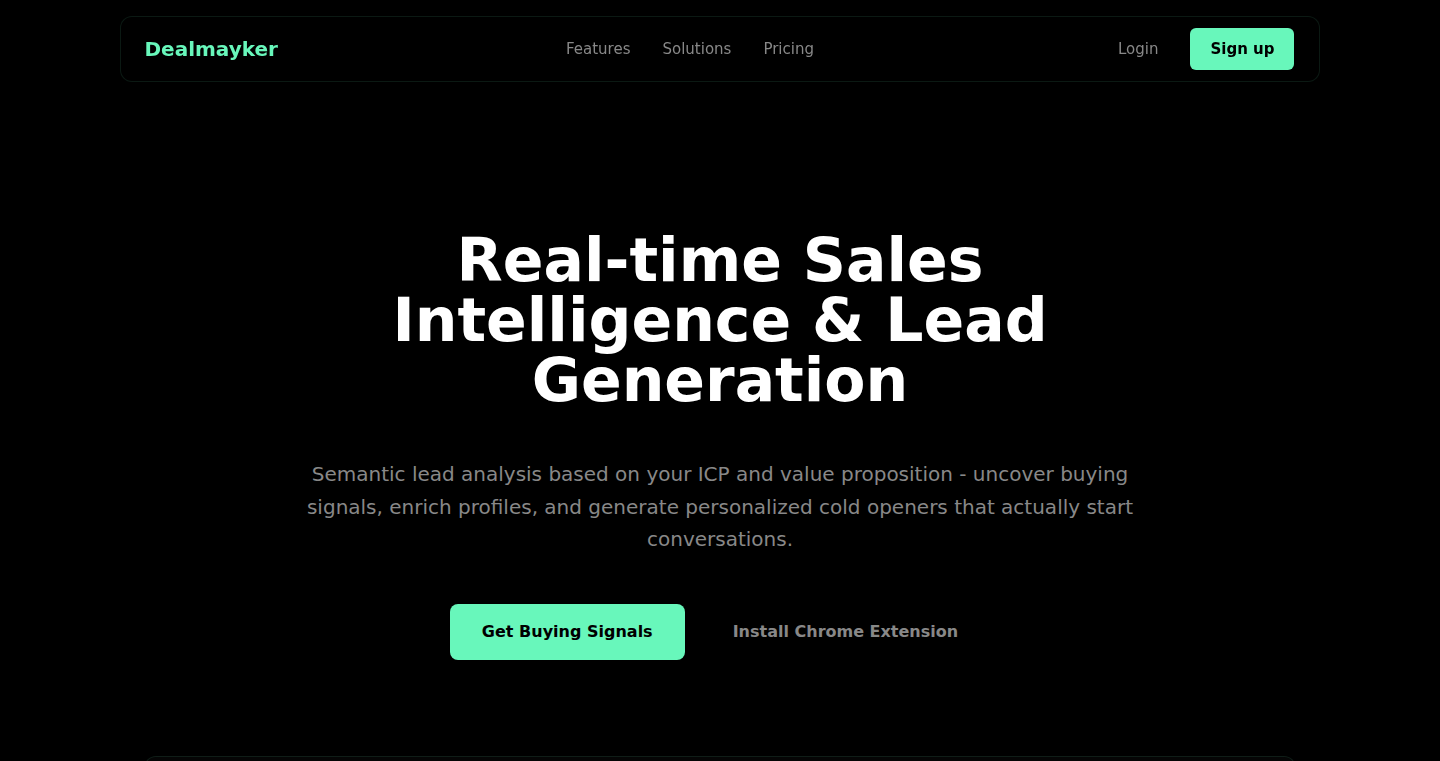
Author
aleksam
Description
Dealmayker is a pattern recognition engine that transforms messy, unstructured data from the web into actionable buying signals for B2B sales teams. It moves beyond basic company information and delves into dynamic indicators like job postings, website content, press releases, and social media activity to uncover implicit signals of intent. This project addresses the challenge of identifying potential customers proactively, providing sales teams with insights into a company's evolving needs and priorities in real-time.
Popularity
Points 3
Comments 0
What is this product?
Dealmayker uses sophisticated pattern recognition to sift through a vast ocean of web data. Instead of just looking at basic company facts, it analyzes text and other data formats from diverse sources (job postings, websites, news, social media) to identify hidden patterns. For instance, it looks for trends like rapid hiring (indicating growth), changes in technology used (suggesting new projects), or leadership changes (potentially signaling new priorities). The innovative aspect is its ability to pull together and analyze multiple data sources simultaneously to spot these subtle but powerful buying signals, in seconds, not hours.
How to use it?
Sales teams can use Dealmayker as a proactive lead generation tool. It could be integrated into a CRM (Customer Relationship Management) system or used as a standalone application. Imagine a sales rep receiving instant alerts when a company starts hiring for roles that match their product's value proposition, or when a company announces plans that align with the rep's offerings. This allows sales reps to engage with potential clients at the right time, with tailored messaging. So, you can focus on prospects who are actively seeking your solutions.
Product Core Function
· Unstructured Data Analysis: Dealmayker analyzes raw data from websites, press releases, and social media, going beyond simple company profiles. So this means you don't need to do all the tedious manual research.
· Pattern Recognition: The engine identifies patterns within the data to uncover buying signals. It's like having an automated detective that constantly looks for clues.
· Real-time Signal Generation: It delivers buying signals in real-time, giving sales teams an immediate edge in identifying and engaging with potential customers. So you can capitalize on opportunities the moment they appear.
· Multi-Source Aggregation: The project combines information from various sources, offering a comprehensive view of a company's current situation and future direction. So you get a 360-degree understanding of potential customers.
· Intent Identification: Dealmayker focuses on identifying a company's *intent* by analyzing changes. This is far more valuable than simply knowing a company's size or location.
Product Usage Case
· Sales teams can use Dealmayker to find companies rapidly increasing hiring in areas that align with the team's product. For example, if a company is hiring data scientists and Dealmayker provides insights into the types of tools they're likely to need. This way, you can focus on a company that has an immediate need for a service like yours.
· If a company is showing new technologies and the shift aligns with your offering, sales can utilize Dealmayker to find companies planning shifts into specific technologies and reach out to them about their product as a solution.
· Dealmayker would detect a company's investment announcements, which can be an indicator that they will need additional supporting resources.
· Dealmayker can be used to identify sales opportunities by monitoring companies for press releases or news articles indicating shifts in management.
36
Kaiden: Conversational Health Assistant
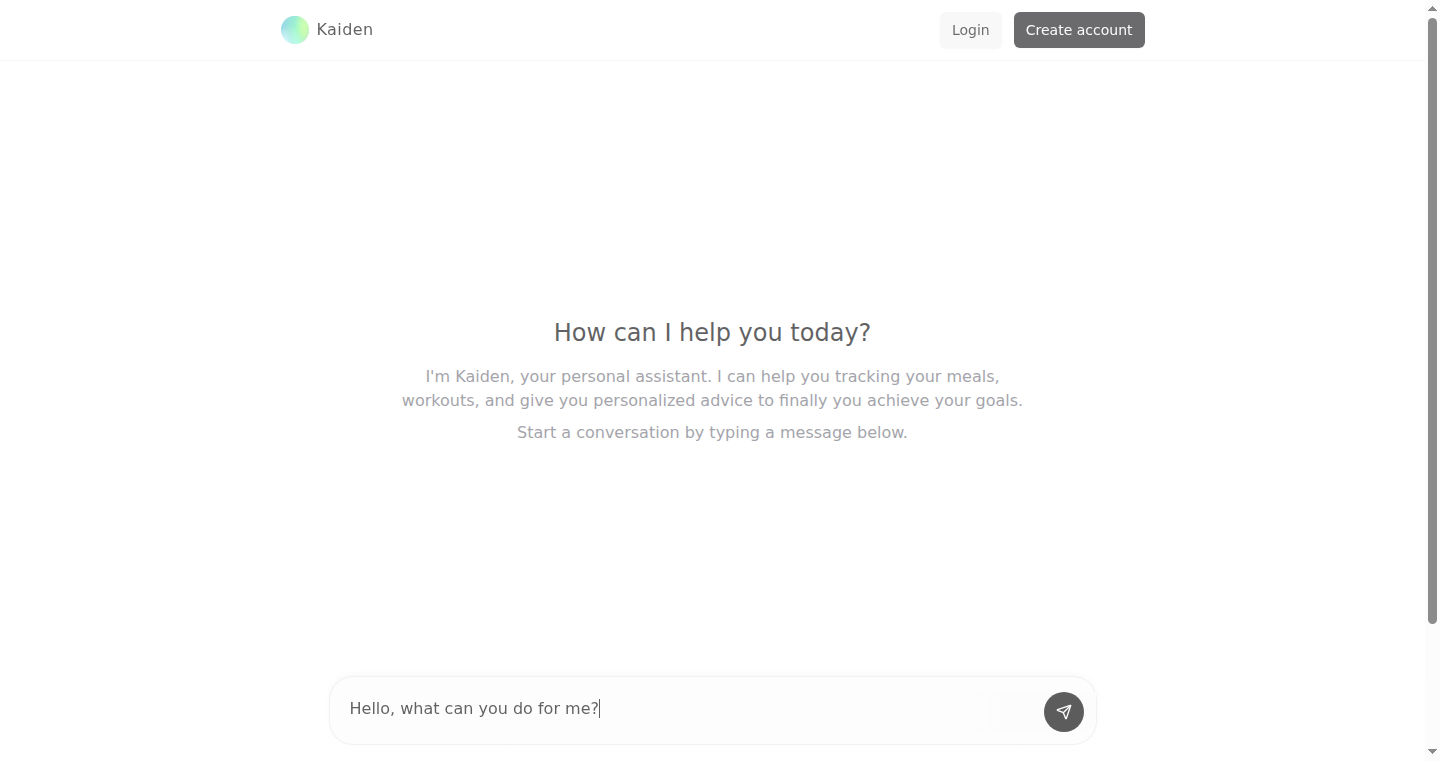
Author
falcon_
Description
Kaiden is a chat-based health assistant that allows users to log meals, track activity, and receive personalized wellness tips through natural language conversations. It leverages AI to create a more frictionless and helpful experience compared to traditional health tracking apps, eliminating the need for tedious form filling. The core innovation lies in the conversational interface, making health tracking feel intuitive and less like a chore.
Popularity
Points 3
Comments 0
What is this product?
Kaiden is essentially a smart chatbot that acts as your health coach. Instead of clicking through menus, you simply chat with it as you would with a friend. For example, you can say 'I ate a salad for lunch,' and Kaiden logs it. The magic happens behind the scenes with AI. It understands your words, analyzes the information, and provides feedback, reminders, and personalized suggestions. So it's like having a health expert in your pocket, ready to help you track your progress and stay healthy. This is innovative because it simplifies the health tracking process significantly.
How to use it?
Developers can't directly 'use' Kaiden in a traditional sense, as it's a standalone application. However, the underlying technology and approach offer valuable inspiration. Developers can learn from the design principles of a conversational interface, natural language processing (NLP), and AI-driven personalized feedback. They can explore how to integrate similar conversational interfaces into their own apps or services. Think about creating a chatbot for customer support that understands complex requests or a fitness app that provides personalized workout plans based on user input. The key takeaway is that Kaiden demonstrates the power of a human-centered design approach, making complex tasks easier through natural conversation. If you are building an app that requires data entry or providing personalized suggestions, Kaiden provides a good model to follow.
Product Core Function
· Meal Logging: Users can describe their meals in natural language (e.g., 'I had pasta for dinner'), and Kaiden will log the food, simplifying the tracking process. This is valuable because it removes the friction associated with traditional food tracking apps that require manual data entry. It is very useful for anyone looking to quickly and easily monitor their diet without having to spend a lot of time.
· Activity Tracking: Kaiden allows users to log their physical activities through conversation, making it easier to monitor exercise routines. This is useful because it provides a more intuitive way of recording workout data, enhancing user engagement and data accuracy. This is beneficial to users who are already tracking their activity in another way. It allows them to track their activities and provide a general overview.
· Personalized Wellness Tips: Kaiden provides users with tailored advice and suggestions based on their logged data, promoting healthy habits. The usefulness of this feature is that it offers a personalized guidance system that is driven by AI. It takes your activity and gives you the most relevant recommendations, leading to better overall health. For example, if the AI realizes that you are not drinking enough water, it will remind you of this on a daily basis.
· Reminders and Notifications: Kaiden sends reminders to users to drink water, eat meals, and track their activities, reinforcing healthy behaviors. The usefulness is that it actively supports habit formation by providing timely prompts. The system gently prods users to stay on track with their health goals. This is very useful for those trying to implement or stick to new habits.
Product Usage Case
· A food delivery service could integrate a Kaiden-like chat interface into its app. Customers could simply tell the chatbot what they want to order, and the chatbot would guide them through the order process. It could also offer dietary information based on what is ordered. This provides a better user experience by making ordering easier and more informative. The technology could resolve user problems by reducing cognitive load during the ordering process and providing valuable health-related information.
· A fitness app could use a similar system to build a chatbot that can take user input on what exercises they're doing and provide personalized recommendations and guidance. For example, the chatbot could suggest modifications to exercises or recommend rest days. This creates a more interactive and engaging fitness experience, increasing user retention. This approach allows fitness apps to give individualized instruction and encourage ongoing use.
· An e-commerce company could leverage similar technology by building a chatbot that assists users with product recommendations and provides more detailed product information. For example, a customer can request help and the chatbot will give the user suggestions. The technology reduces the need for customers to search multiple pages to get the information that they need. The ability to provide personalized product suggestions increases sales. It improves the customer experience with quick and personalized support.
37
ChatChain: Chronological Conversation for ChatGPT
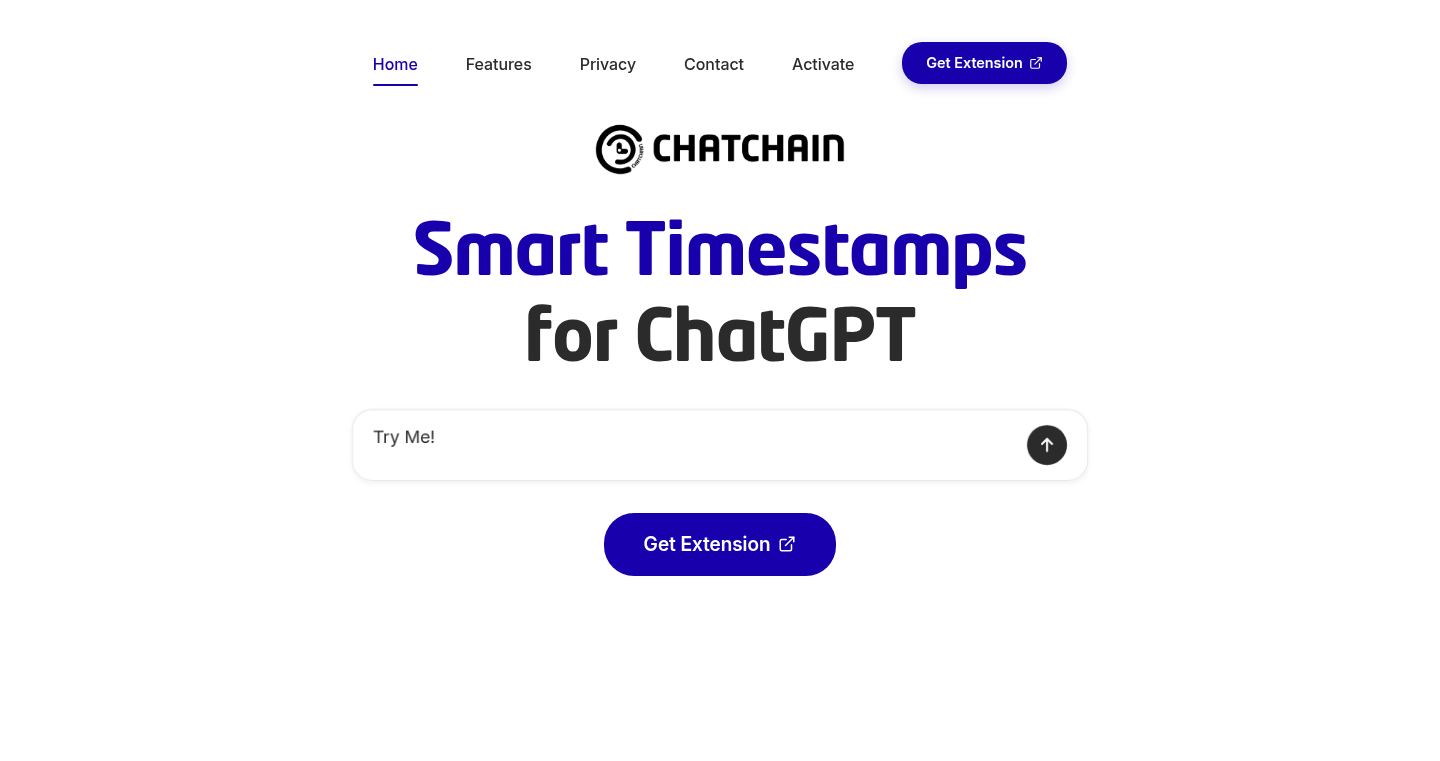
Author
tzvipi
Description
ChatChain is a Chrome extension that automatically adds timestamps to your ChatGPT messages. This simple but effective feature allows you to easily reference specific parts of a conversation, making it searchable and allowing you to ask ChatGPT questions about past interactions like, "What did we talk about yesterday at 2PM?" or "Summarize everything we discussed since 4PM." The innovation lies in augmenting the raw text output of ChatGPT with critical metadata to enhance usability and recall.
Popularity
Points 2
Comments 1
What is this product?
ChatChain takes your ChatGPT conversations and adds the date and time to each message. Think of it like a logbook for your chats. This allows you to search and refer back to specific points in your conversations. For example, if you're using ChatGPT for research, you can easily find information discussed on a specific date or time. This is different from the default ChatGPT behavior because it adds information that the AI itself doesn't inherently provide, enhancing its functionality.
How to use it?
Install the Chrome extension and start using ChatGPT as you normally would. Every message you send and receive will now have a timestamp. When you want to find something specific, you can ask ChatGPT questions like, "What were the key points discussed on Tuesday?" or "Give me a summary of the conversation from 3 PM to 5 PM." This works because ChatGPT is able to process the timestamp information. So this is for you if you use ChatGPT frequently for information and want an easier way to keep track of it, making your interactions more efficient and your information more retrievable.
Product Core Function
· Automatic Timestamping: Every message is automatically tagged with the time it was sent and received. This is critical because it transforms a stream of text into a searchable, chronological record, allowing users to easily locate information and discussions.
· Enhanced Conversation Navigation: The timestamps enable users to make specific time-based queries within ChatGPT, such as summarizing discussions from a certain time range or retrieving information from a specific date. This empowers users to efficiently revisit or analyze past conversations.
· Improved Information Retrieval: By providing a structured, time-stamped history, ChatChain facilitates effective knowledge management within ChatGPT. Users can quickly retrieve data discussed previously, enhancing the utility of ChatGPT for research, brainstorming, or collaborative projects.
· Seamless Integration: As a Chrome extension, ChatChain easily integrates into the existing workflow of ChatGPT users. The ease of use encourages adoption among users of all technical levels.
Product Usage Case
· Research: A researcher can use ChatChain to log all interactions with ChatGPT while gathering information on a topic. They can easily ask "What did we discuss on Tuesday at 10 AM?" to quickly find relevant information.
· Project Management: Teams can use ChatChain to log discussions during the project development process. By timestamping the chat, they can quickly find out what was talked about at any given time, making it easier to keep track of the decisions, requirements and progress.
· Education: Students can use ChatChain to record their discussions with ChatGPT while learning about complex subjects. Using the extension, they can review the chat transcript to review their interactions and reinforce the concepts discussed, at any moment and time.
· Personal Use: Individuals can use the extension for any general conversation or chat with ChatGPT, making it easier to revisit any past discussion or conversation.
38
Expressio: AI-Powered Internationalization for Humans
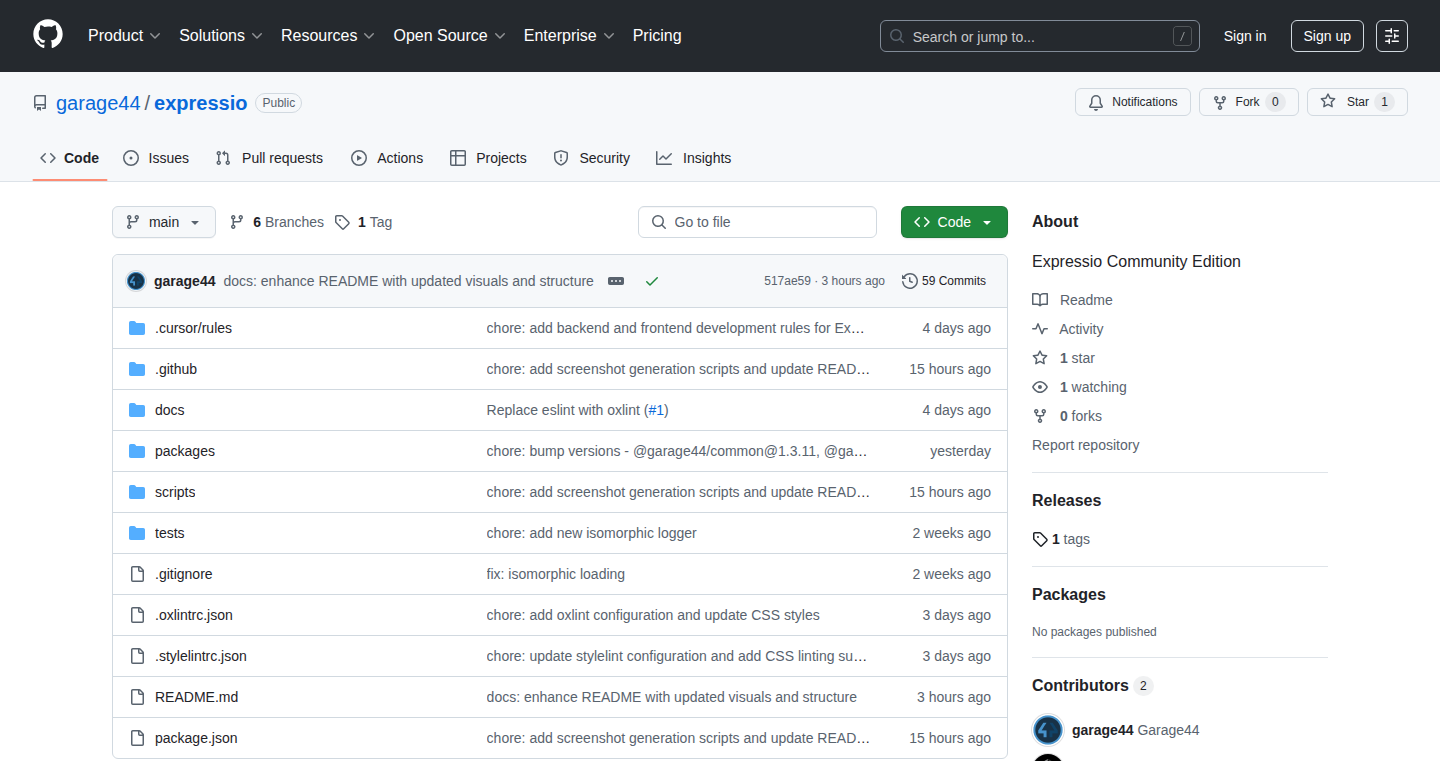
Author
jvanveen
Description
Expressio is a tool that simplifies the complex task of internationalizing your software. It uses AI to translate text, manage language files, and even suggest context-aware translations, making it easier for developers to create applications that speak multiple languages. The core innovation lies in its intelligent automation of the internationalization process, freeing developers from tedious manual tasks and reducing the risk of translation errors.
Popularity
Points 2
Comments 0
What is this product?
Expressio leverages Artificial Intelligence to automate the internationalization workflow. It analyzes your source code and extracts text for translation. The AI then suggests translations, manages language files (like .po or .json files), and helps you keep translations consistent across your application. Its core innovation lies in its ability to learn the context of your text, providing more accurate and natural-sounding translations than traditional methods. So, this means you can reach a global audience with less effort.
How to use it?
Developers can integrate Expressio into their projects via command-line interface (CLI) or through API calls. You feed it your source code or language files, and it handles the translation and file management. For example, you can use it during your build process or integrate it into your CI/CD pipeline for continuous internationalization. So, it streamlines the process of making your application multilingual.
Product Core Function
· Automated Text Extraction: Expressio scans your code to identify translatable strings. This eliminates the need for manual identification, saving developers time and reducing errors. So, it saves time and reduces manual work in the internationalization process.
· AI-Powered Translation Suggestions: Expressio uses AI to generate translation suggestions in various languages. These suggestions consider the context of the text, leading to more accurate and natural translations. So, it offers more accurate translations compared to simple word-for-word translations.
· Language File Management: The tool automatically manages your language files, such as .po or .json files. It can add new translations, update existing ones, and ensure consistency across all language files. So, it simplifies the complex task of managing language files, reducing the risk of errors.
· Contextual Translation: Expressio attempts to understand the context of the text to provide more accurate translation suggestions. This ensures the translated text makes sense in the target language and fits the tone of the application. So, it improves the quality and accuracy of translations by considering the context.
· Integration with CI/CD: Allows for seamless integration with Continuous Integration and Continuous Delivery pipelines. Makes internationalization a part of the automated build process. So, this ensures that new translations are always up-to-date.
Product Usage Case
· A web application that wants to expand into multiple countries. Expressio can automatically translate the user interface and content into different languages, making the application accessible to a global audience. So, it expands your application's reach to international markets.
· A mobile game with in-game text that needs to be translated. Expressio can handle the translation and management of all the text strings, ensuring a consistent and localized experience for players worldwide. So, it helps you reach a wider audience by making your game available in multiple languages.
· An e-commerce platform aiming to support multiple languages and currencies. Expressio can translate product descriptions, customer support messages, and other relevant text, allowing you to serve customers in their preferred language. So, it makes your e-commerce platform accessible to a global audience, increasing sales potential.
· A software company developing a multi-lingual desktop application. The developers can use Expressio to automate the translation process of the application's UI and documentation, significantly reducing the time and effort required. So, it can significantly reduce development time and costs.
39
StopAddict: Gamified Habit Tracking with Streak Visualization
Author
skyzouw
Description
StopAddict is a straightforward application designed to help users overcome addictions through a gamified experience. It turns the process of quitting an addiction into a game, awarding experience points (XP) and level progression for each day of successful abstinence. The core innovation lies in its use of visual streaks to maintain motivation and provide a clear sense of progress, without the distractions of social features or advertisements. This project addresses the common challenge of maintaining discipline during the initial phases of quitting an addiction, offering a lightweight and focused solution.
Popularity
Points 1
Comments 1
What is this product?
StopAddict works by transforming the difficult task of quitting an addiction into an engaging game. The core principle is based on the idea of positive reinforcement through tracking progress and visualizing small wins. Each day a user successfully resists their addiction, they accumulate experience points (XP) and level up, creating a visible streak to represent their progress. This simple mechanism provides users with a clear sense of accomplishment, which is very helpful for staying motivated. The backend could be implemented using a simple database to track daily entries and calculations, while the frontend focuses on displaying the streak and progress visually. The app is deliberately designed to be lightweight and free from social media, which makes it possible for users to focus solely on their personal development. So, this system of gamified habit tracking works by using the psychology of rewards and visual feedback to make it easier to maintain new habits.
How to use it?
Developers could utilize this project as inspiration for creating other gamified habit tracking applications. They could adapt the underlying principles to track a different type of habit, such as exercise, meditation, or studying. Integrating this concept requires simple tracking mechanisms and a basic understanding of UI to display progress. You might use a database like SQLite to store user data (dates of successful abstinence) and a simple algorithm to calculate the streak and XP. Then, you'd design a user-friendly interface to visualize progress. This can be done using technologies such as React Native (cross-platform) or native Android/iOS SDKs. A developer can use it as a building block, understanding the fundamental principle of the game and the positive feedback loop of reward to change the behavior.
Product Core Function
· Daily Tracking and Input: The application allows users to log each day they successfully resist their addiction. This is the foundation for all subsequent functionalities and data analysis.
· XP and Level System: Users earn experience points (XP) for each day of successful abstinence. Accumulating enough XP leads to leveling up, providing a sense of achievement and progress.
· Streak Visualization: The app visually displays the user's consecutive days of success, creating a powerful motivational tool. The visible streak is the key to motivation and success.
· Progress Tracking: The app provides clear visualization of the user's overall progress, showing the growth of the streak, the XP accumulated, and the level achieved, reinforcing the user's actions.
· Lightweight and Distraction-Free Design: The app is built without social features or ads to allow the user to focus on their progress without distractions.
Product Usage Case
· Personal Development Apps: Developers building habit tracking apps can incorporate gamification principles to enhance user engagement and retention. For example, integrate the XP and level system into an existing meditation app to increase user adherence.
· Behavioral Psychology Tools: Researchers or developers working on tools that help people alter their behavior can use the streak visualization model to give users a clear sense of their accomplishments.
· Simple Productivity Apps: Developers creating productivity apps could apply gamification to tasks. By tracking task completion and assigning points, users will feel more motivated to perform activities. This model can be applied to a variety of other applications, such as fitness, finance, and education.
40
Leaves: An Obsidian Plugin for Active Note Management
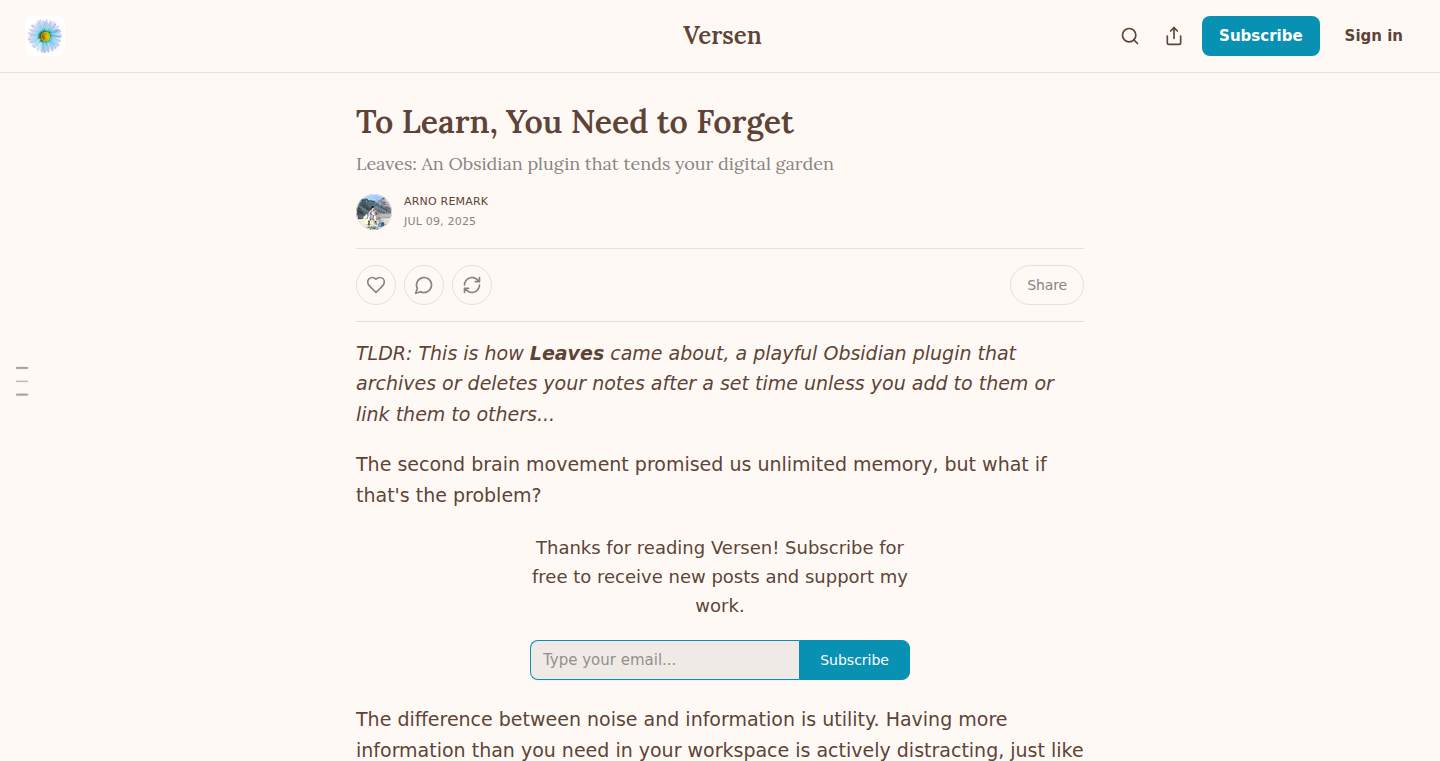
Author
boars_tiffs
Description
Leaves is an Obsidian plugin that automatically archives your notes if you don't actively engage with them. Inspired by the idea of digital decay, it combats information overload by ensuring that notes remain relevant and connected. This plugin uses a timer-based system to identify unused notes and move them to an archive, promoting a more focused and efficient personal knowledge management (PKM) system.
Popularity
Points 2
Comments 0
What is this product?
Leaves is a plugin for Obsidian, a popular note-taking app. Its core innovation lies in its automated archiving system. The plugin monitors your notes and, after a set period of inactivity (like not editing or linking them), moves them to an archive. This is based on the principle of 'artificial scarcity' in digital spaces, designed to declutter your notes and highlight what matters most. So, if you're drowning in notes, this plugin can help you focus on what's actually useful.
How to use it?
Developers can easily install Leaves within Obsidian. After installing, you can configure the time period after which notes are archived. The plugin then automatically archives notes that haven't been edited or linked to other notes within that timeframe. You can also specify which folders or notes to exclude from archiving. This approach encourages active maintenance of notes, making the information more valuable. So, you can use it by installing it in obsidian and setting your time preference
Product Core Function
· Automated Archiving: The plugin automatically moves notes to an archive after a set period of inactivity. This helps to reduce digital clutter and focus on actively used information. This has value because it simplifies your notes and makes it easy to search the important notes.
· Time-Based Decay: The plugin uses a timer to determine when a note becomes inactive, which triggers the archival process. This is an innovative approach to keep notes relevant and useful over time. This has value because it automatically keeps your notes useful and easy to find what you want.
· Configurable Exclusions: Users can specify folders or notes that should be exempt from automatic archiving. This allows for flexibility and control over which information is retained. This has value because it allows you to control your notes and archives.
· Note Linking Awareness: Notes that are linked to other notes are considered active and will not be archived. This encourages the creation of a connected and useful knowledge base. This has value because it allows you to keep and find linked and related notes.
Product Usage Case
· Personal Knowledge Management: A developer can use Leaves to manage their personal knowledge base (PKM) more efficiently. By archiving unused notes, they can keep their Obsidian vault organized and focused on active projects and ideas. So, this plugin is useful to keep your important notes.
· Project Documentation: Developers can use Leaves to maintain project documentation. If a documentation note isn't updated or linked for a while, it can be archived, signaling that it might be outdated or no longer relevant. So, this is useful to archive the documents which are not being used.
· Research Notes: Researchers can use Leaves to manage their research notes. Notes on topics that aren't actively being researched can be automatically archived, ensuring that their knowledge base remains focused on their current work. So, this plugin is useful for research as well.
41
ByteWise Search
Author
FerkiHN
Description
ByteWise Search is a privacy-focused search engine designed to work incredibly fast, even on slow internet connections like 2G. It achieves this by being extremely lightweight (only 24KB initial load) and running entirely in your web browser without relying on any servers. This means it's fast, cost-effective to host (using GitHub Pages for free), and respects your privacy. It leverages the DuckDuckGo API but can also work offline, providing a reliable search experience even with limited connectivity. The core innovation is its focus on minimal bandwidth usage and client-side processing, making it ideal for users with slow or expensive internet access. So this is useful because it provides fast and private search experience even on extremely limited internet connections.
Popularity
Points 1
Comments 1
What is this product?
ByteWise Search is a search engine built using web technologies like HTML, CSS, and JavaScript. Its main innovation lies in its extreme efficiency. It loads almost instantly because it’s a 'static' website – meaning it’s just files that your browser downloads. It minimizes data transfer by using a text-only mode, which drastically reduces the amount of data that needs to be sent and received. It cleverly caches search results in your browser (client-side caching) so that it can display information without needing to re-download the same data. It also uses a 'fallback' system to continue working even if the main search service (DuckDuckGo) is temporarily unavailable. So this is useful because you can search faster and save data.
How to use it?
Developers can use ByteWise Search as a template for building other lightweight web applications or for understanding how to optimize web performance. They can examine its code to learn techniques for efficient client-side caching, adaptive data modes, and offline functionality using Service Workers. You can copy and adapt the code or integrate the search engine into your own websites by simply linking to the ByteWise Search URL or embedding the search form. So this is useful if you are a developer looking to learn how to optimize your own web apps.
Product Core Function
· Ultra-Low Bandwidth Design: The project is designed to load with a minimal 24KB initial download, significantly faster than other lightweight search engines. This directly improves loading speed and reduces data usage for users on slow connections. So this is useful because it improves your website loading time.
· Fully Static and Zero-Cost Hosting: The search engine is hosted on GitHub Pages, leveraging static website principles. This approach eliminates the need for expensive server infrastructure and simplifies deployment, making it cost-effective for developers. So this is useful because it is free to host.
· Adaptive Low-Data Mode: The implementation features an adaptive mode that intelligently reduces the amount of data transferred based on the user's connection speed (e.g., for EDGE networks). So this is useful because it saves your data.
· Hybrid Client-Side Caching: ByteWise Search uses a combination of client-side caching techniques to store search results locally in the browser. This reduces the number of requests sent to the search API and speeds up subsequent searches. So this is useful because it makes subsequent searches faster.
· Offline Functionality via Service Workers: ByteWise Search uses Service Workers, which allow the search engine to continue functioning even when the user is offline. This provides a seamless experience, regardless of network connectivity. So this is useful because you can search even when there is no internet.
· Privacy-Focused: The search engine is designed to be privacy-focused, with no server-side dependencies. This ensures that user search queries are not tracked by the search engine provider itself. So this is useful because it helps protect your privacy.
· Text-Only Mode: The search engine offers a text-only mode, allowing the user to save approximately 90% of data usage. So this is useful because it reduces data usage and makes loading faster.
Product Usage Case
· Developing a lightweight web app for a region with poor internet connectivity: Developers can use ByteWise Search's architecture to build other lightweight, offline-capable applications. They can replicate the techniques for minimizing bandwidth usage and implementing client-side caching. This approach allows for building reliable applications in environments with limited internet access. So this is useful for making your app work everywhere.
· Building a privacy-focused search tool for embedded devices: The core principles of ByteWise Search can be adapted to create a search interface for devices with restricted resources or for situations where privacy is a primary concern. Developers can leverage its minimalistic design to deliver a fast and secure search experience on resource-constrained hardware or isolated networks. So this is useful for those who work with embedded systems.
· Creating a browser extension for fast and private search: Developers can learn the techniques behind ByteWise search to build a browser extension that provides a lightweight and privacy-focused search experience. So this is useful because you can build a privacy respecting search experience on the go.
· Integrating search into an offline-first application: Developers can use the Service Worker implementation of ByteWise Search to allow search functionality even when offline. This is particularly useful for productivity apps or apps designed for use in areas with unreliable internet access. So this is useful for building offline ready apps.
42
Discord-oidc-proxy: Bridging Discord Authentication with Standard OIDC
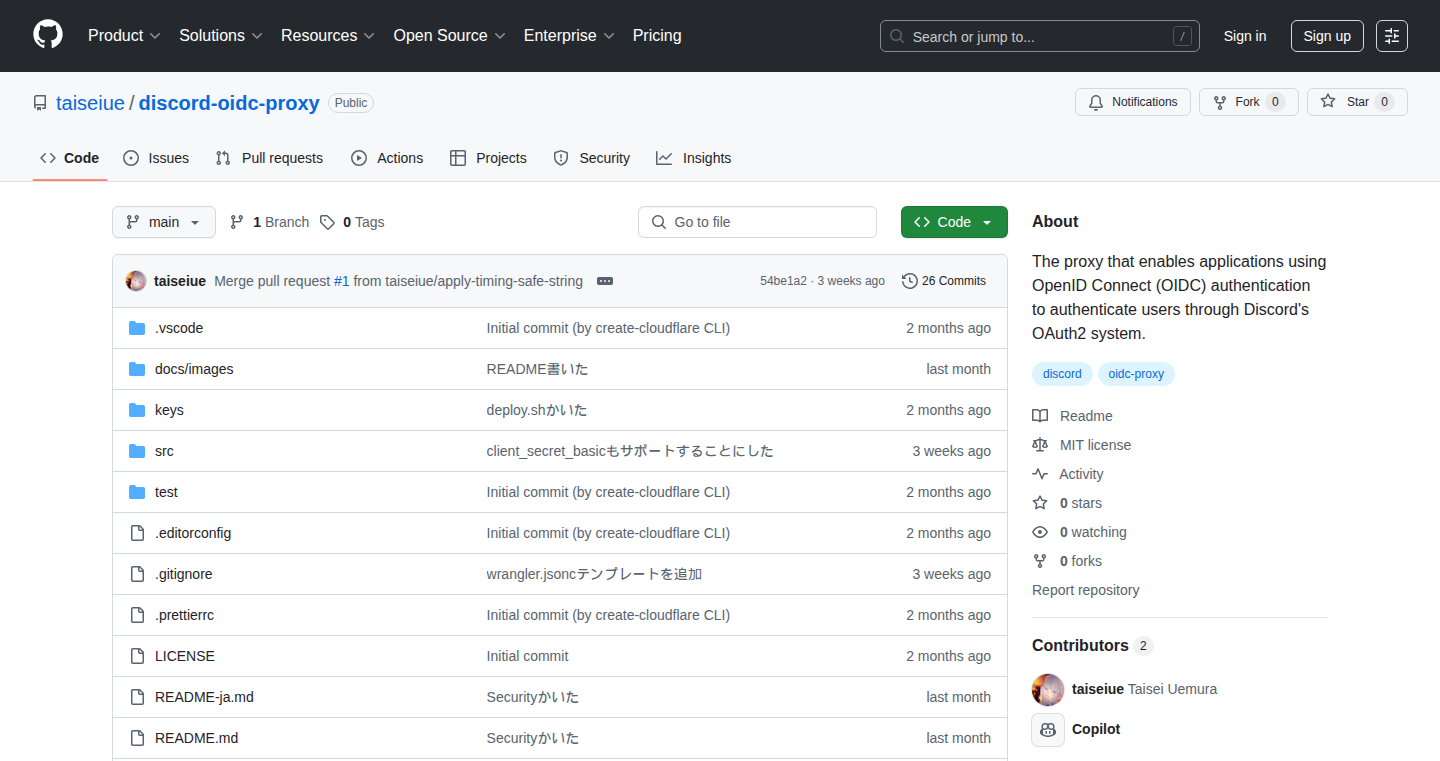
Author
taiseiue
Description
This project, Discord-oidc-proxy, cleverly transforms Discord's authentication system into a standard OpenID Connect (OIDC) provider. Think of it as a translator. Discord uses its own authentication method, but many other applications understand OIDC. This project acts as a proxy, allowing these applications to understand and use Discord's authentication. It runs on Cloudflare Workers, meaning it's serverless, efficient, and scales automatically. The core innovation is in making Discord, a popular platform, compatible with a wider range of services that rely on OIDC. So this allows developers to use Discord as the login provider on existing OIDC compatible applications.
Popularity
Points 2
Comments 0
What is this product?
This project leverages Cloudflare Workers to create a server that acts as a bridge between Discord's OAuth2 authentication and the standard OpenID Connect (OIDC) protocol. When an application using OIDC wants to authenticate a user via Discord, this proxy intercepts the request, uses Discord's OAuth2 to authenticate the user, and then translates the response into an OIDC-compliant format that the application understands. This involves handling the entire OIDC flow, including discovery documents, token issuance, and user information retrieval. It’s built using the Hono framework for a lightweight and efficient implementation. So, this is a tool that converts Discord's way of authenticating users into a way that other applications and services can understand.
How to use it?
Developers can integrate this proxy into their applications by configuring their application to use the proxy's OIDC endpoints instead of a direct integration with Discord or another OIDC provider. This setup allows users to log in to their applications using their Discord accounts. You would typically configure your application to point to the proxy's .well-known/openid-configuration endpoint. From there, your application will handle the standard OIDC flow, using the proxy to interact with Discord. This often involves providing a client ID and secret to the proxy. So, the developer provides the proxy's information to their application in a similar way to setting up authentication with Google or Facebook.
Product Core Function
· OIDC Discovery Support: The proxy provides the necessary OIDC discovery documents (accessible via /.well-known/openid-configuration). This allows client applications to automatically detect and understand the authentication capabilities of the proxy. This is crucial because without it, client applications wouldn't know how to properly integrate with the service. This feature is useful for ensuring applications can dynamically adjust to changes or updates in the authentication setup. So this allows applications to automatically understand how to authenticate with Discord.
· Token Handling: The proxy handles the complete token issuance and management process, including ID tokens and access tokens. This means the proxy fetches the tokens from Discord, processes them, and provides them in the required OIDC format to the client application. This feature is useful because it allows the application to securely manage user sessions. So, this enables applications to securely verify user identities and access user data.
· User Information Retrieval: The proxy retrieves user information from Discord and formats it in a standard, easily accessible way for the client application. This includes user details such as username, profile picture, and other relevant information. This is useful because it provides the client application with the user's identity information required for personalization and access control. So this feature helps developers to access the user’s profile information.
· Serverless Deployment: The project leverages Cloudflare Workers for a serverless deployment. This design choice simplifies deployment, reduces operational overhead, and provides scalability. This feature is useful because it eliminates the need to manage servers, making it a cost-effective and highly available solution. So this means the service is easier to deploy and maintain, which makes it highly scalable.
Product Usage Case
· Web Application Login: A developer could use this proxy to allow users of a web application to log in using their Discord accounts. This simplifies the sign-up process, providing a convenient alternative to creating a new account. The developer would configure the application to redirect to the proxy for authentication. So, this provides a more convenient login option for users and the developer can save time.
· Integrating with Existing Services: An existing application that relies on OIDC can now easily integrate Discord authentication. For example, a platform using OIDC for single sign-on (SSO) across multiple services can leverage this proxy to include Discord as a supported identity provider, allowing users to access the entire platform with their Discord credentials. So this helps you to reuse the authentication system across multiple services.
· API Access Control: Developers can use the proxy to manage access to their APIs, allowing applications to authenticate users through Discord and then grant specific access rights based on their Discord identity. This is achieved by issuing tokens containing appropriate claims about the user. So, this helps with more secure access to the APIs.
43
LexiBlend: A Hybrid Word Puzzle Game Engine
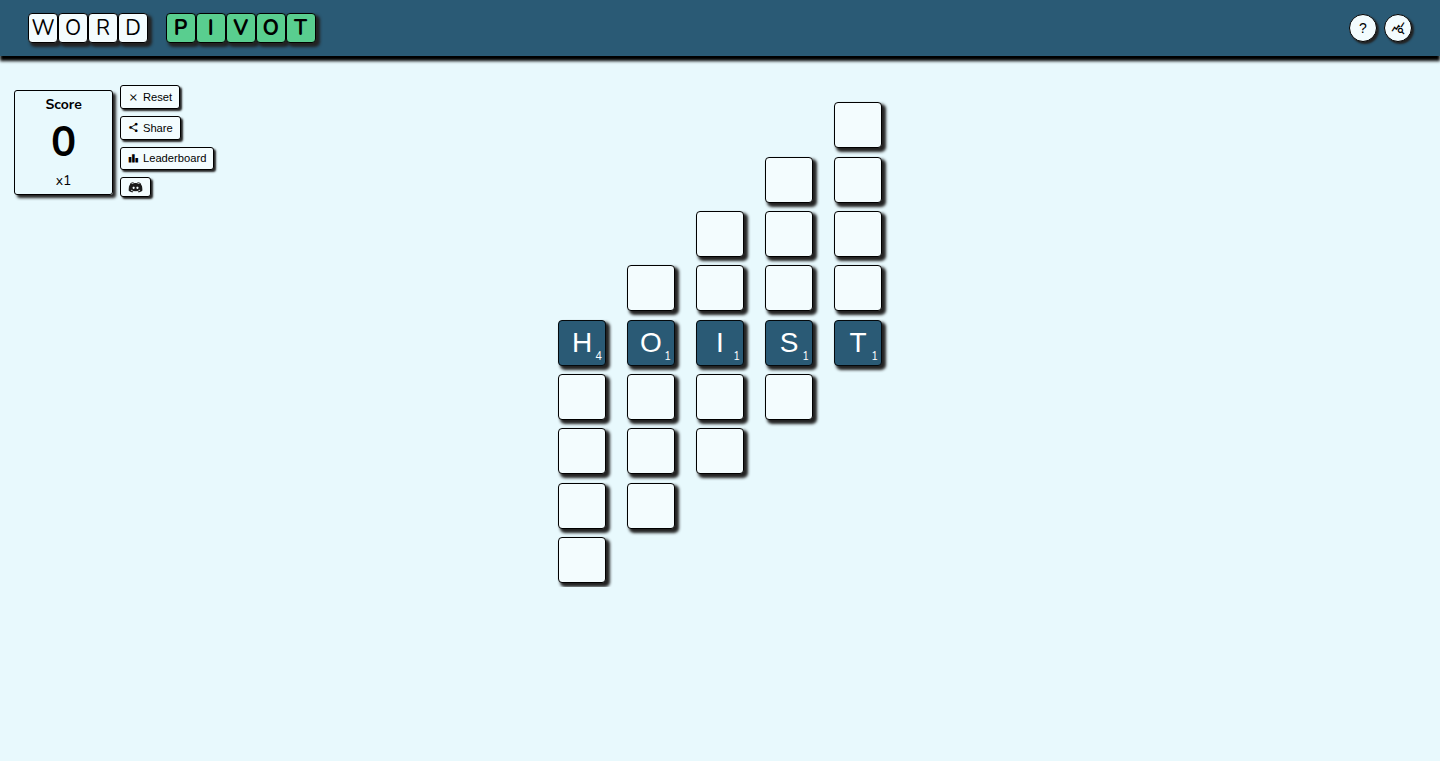
Author
max0563
Description
LexiBlend is a daily word game that blends elements from Wordle, Scrabble, and Crosswords. The creator built this game engine to provide a new and engaging word puzzle experience by combining different game mechanics. The core innovation lies in the flexible architecture allowing for customizable game rules and puzzle generation, opening up a world of new word game variations. It addresses the challenge of creating novel and replayable word games, appealing to players who enjoy word puzzles with a twist.
Popularity
Points 1
Comments 1
What is this product?
LexiBlend is a game engine for creating word puzzles, mixing elements from different popular games. Imagine a system that can generate puzzles like Wordle (guess the word), Scrabble (score-based word building), and Crosswords (clue-based word completion) – all in one. The innovation is the underlying architecture, designed to be flexible so developers can customize game rules and puzzle generation methods. So, it's like a toolkit for building unique word games.
How to use it?
Developers can use LexiBlend to create their own word games. The engine provides the fundamental logic for handling word validation, scoring, and puzzle structure. You can integrate it into your existing game platforms (web, mobile) or use it as the foundation for a brand-new game. For example, a developer could create a game where you have to build words from given letters (Scrabble-like), but with daily challenges similar to Wordle. Or, they could create a crossword-style game with different scoring systems. The possibilities are endless!
Product Core Function
· Word Validation Engine: This feature ensures that only valid words are accepted in the game. It uses a dictionary to check for the validity of words. This allows developers to focus on the game mechanics and user interface, not on the tedious task of defining a dictionary.
· Scoring System: This function implements scoring rules that developers can customize, supporting point systems based on word length, letter values, or any other criteria. This allows for a broad range of game design options, from simple point-based games to complex strategic games.
· Puzzle Generation: The engine can generate puzzles that are tailored to developers needs. It includes the ability to create crosswords, letter-based challenges, or a combination of both. It saves developers from the effort of creating puzzles from scratch.
· Game Logic Integration: The engine can be embedded into any user interface. This ensures a seamless integration with the games user interfaces. This gives developers full freedom in the look and feel of their games
Product Usage Case
· Daily Word Challenge: A developer could use LexiBlend to create a daily word game with a twist, challenging players to guess a word with a specific number of letters each day, similar to Wordle but with additional scoring or game elements.
· Educational Word Game: Teachers and educators can use LexiBlend to create word games for learning. By creating custom word puzzles with themed vocabulary or grammar challenges, they can create a fun environment.
· Multiplayer Word Battle: Using LexiBlend, developers can design competitive word games where players compete in real-time, constructing words from shared letters and scoring points based on word length and complexity. Players can also incorporate strategic elements like using bonus tiles.
44
French City Directory: A Comprehensive Local Information Hub
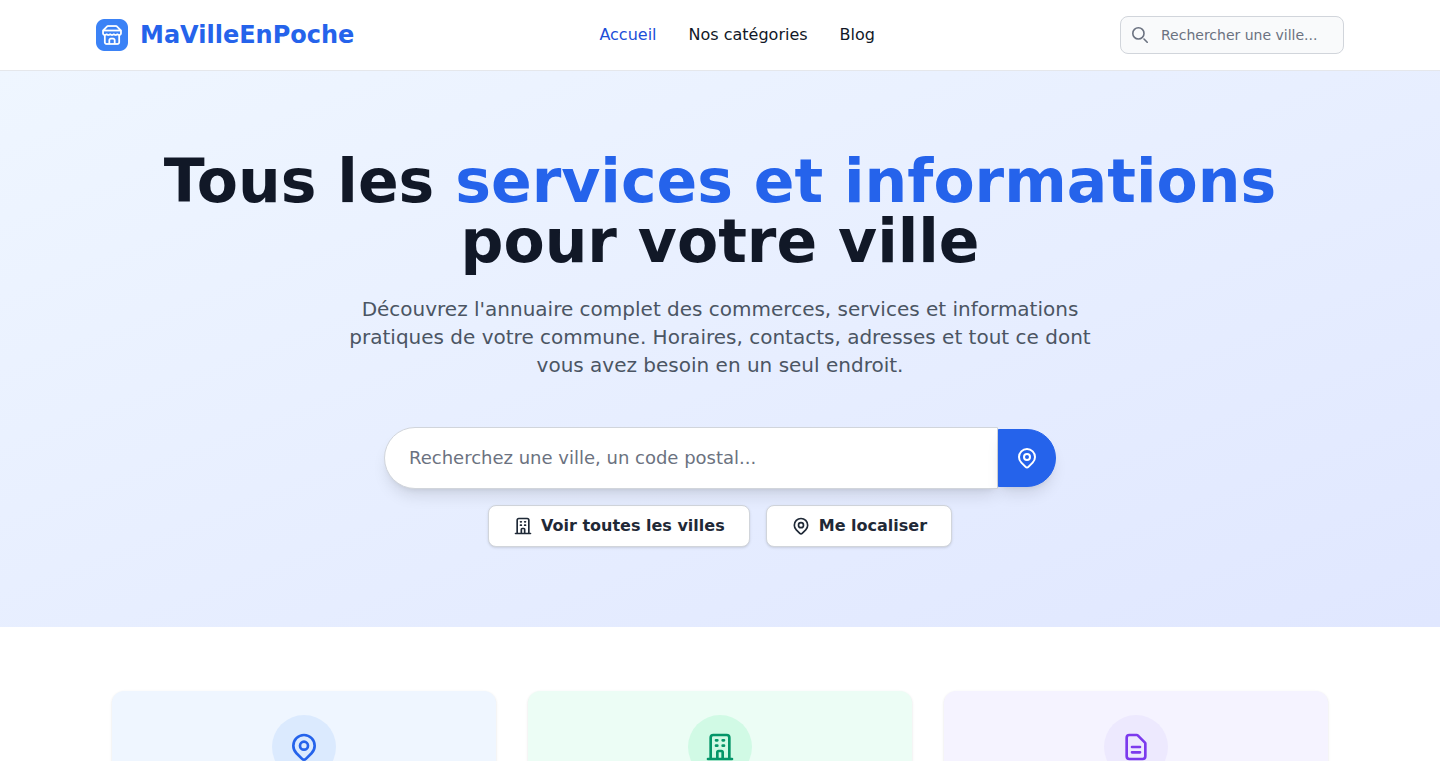
Author
toutoulliou
Description
This project is a directory for French cities and businesses, aggregating data from open government sources and OpenStreetMap. It solves the problem of finding up-to-date and complete information about local services, shops, and administrative offices across all French communes. The innovation lies in consolidating diverse data sources and providing a user-friendly interface for accessing this information. So this allows users to quickly and easily find what they need in their local area.
Popularity
Points 1
Comments 1
What is this product?
This project is essentially a digital phonebook and a local guide for France. It uses data from publicly available sources (like open government data and OpenStreetMap, which is like the Wikipedia of maps) to give you detailed information about businesses, services, and public offices in any French city. It’s built using technologies like Django (a web framework), PostgreSQL (a database), and HTMX (a way to make websites interactive without reloading the whole page). It’s innovative because it gathers all this information into one easy-to-use platform, solving the issue of scattered and outdated information. So, this provides a single place for all local information needs.
How to use it?
Developers can use this project as a reference for building similar local directories or integrating its data into their own applications. They can access the data through APIs (a way for different software to talk to each other) or by studying the project's codebase to understand how to collect and process such data. For example, a developer building a travel app could use this data to provide users with local recommendations. So, if you are building a local service or just want to learn how to gather and present data from multiple open sources, you could use the codebase.
Product Core Function
· Search by city name or postal code with geolocation: Allows users to quickly find information about a specific location. This is valuable because it uses geodata to ensure relevant results and provides an intuitive search experience. So, for users, it means effortless location-based information discovery.
· Detailed business listings with opening hours, contact info, and accessibility: Provides comprehensive information about local businesses, making it easier for users to plan their visits and find services. This is valuable because it offers a complete picture of local options, including hours and accessibility details. So, it enables informed decisions about local services.
· Interactive maps showing local services: Presents local services visually, making it easier to understand the geographic distribution of businesses and services. This is valuable because it combines geographical data with business listings for a richer user experience. So, this enhances the exploration and understanding of local businesses.
· Categorized browsing (shops, restaurants, public services, etc.): Allows users to browse businesses and services by category, making it easier to find what they need. This is valuable because it organizes the information in a structured manner, streamlining the search process. So, it enables users to quickly find specific types of services or businesses.
· Real-time search with autocomplete: Offers search suggestions as the user types, improving the user experience and search efficiency. This is valuable because it anticipates user needs and reduces the time spent searching. So, this makes searching faster and more user-friendly.
· Mobile-responsive design: Ensures the directory works seamlessly on various devices, providing a consistent user experience across different screen sizes. This is valuable because it ensures accessibility for all users, regardless of their device. So, it enables users to access information on the go.
Product Usage Case
· Integrating data into a travel app: A travel app could use this data to provide users with local recommendations and information, such as the opening hours of nearby restaurants or the location of local pharmacies. This solves the problem of providing users with relevant local information in a travel context. So, the app becomes more helpful to travelers.
· Building a local service directory: A developer could use the project’s approach to create a local service directory for another region or country. This solves the problem of finding or creating a reliable source of local information. So, a developer can quickly create a similar project.
· Creating a data visualization dashboard: Developers can use the project’s data to build a dashboard that visualizes the distribution of local businesses and services. This is useful for analyzing local business trends and identifying areas with unmet needs. So, useful insights can be created from the data gathered.
45
GrowIn: Your AI-Powered LinkedIn Growth Assistant
Author
lapomascheri
Description
GrowIn is an AI-powered tool designed to simplify and automate the process of building a strong LinkedIn presence. It addresses the time-consuming nature of consistent content creation and engagement by acting as a strategist, writer, and analyst. It learns your voice, suggests relevant content, writes posts in your style, manages scheduling, and tracks your progress. The core innovation lies in its ability to understand your goals, tone, and context, adapting to your evolving needs and providing actionable insights. This offers a more intelligent approach to content creation than basic scheduling tools.
Popularity
Points 1
Comments 1
What is this product?
GrowIn is an AI assistant that helps you manage your LinkedIn profile. It uses artificial intelligence to understand your style, goals, and industry trends. It then suggests content ideas, writes posts in your voice, schedules them, and tracks your performance. The innovation is using AI to personalize and automate the LinkedIn content creation process, making it less time-consuming and more effective. So this tool acts as your personal content creator and analyst on LinkedIn, saving you time and helping you get better results.
How to use it?
To use GrowIn, you first onboard the tool by providing information about your goals and style. GrowIn will then start suggesting content ideas and writing posts that align with your brand. You can review, edit, and schedule these posts. GrowIn also provides analytics to track your engagement and performance, helping you understand what works best. Developers can potentially integrate GrowIn's AI capabilities into their own applications or build extensions. For example, a developer could create a CRM system that integrates with GrowIn to automatically suggest LinkedIn updates based on customer interactions. So, as a user, you can focus on engaging and connecting, rather than on the nitty-gritty of content creation.
Product Core Function
· Voice Learning: GrowIn learns your unique writing style and tone through an onboarding process, ensuring content aligns with your brand. This means the posts feel authentic and representative of you, resonating better with your audience. So this ensures your posts sound like you, improving engagement.
· Content Suggestion: Based on your goals and current industry trends, GrowIn suggests relevant topics and content ideas. This keeps your content fresh and engaging, making it easier to come up with new ideas. So this helps you always have something interesting to share.
· Automated Post Creation: GrowIn writes and formats your LinkedIn posts in your voice. This saves time and effort, allowing you to focus on other tasks. So this saves you from staring at a blank screen and lets you quickly create posts.
· Scheduling and Management: The tool helps schedule and manage your posts, ensuring consistent posting. This maintains a consistent presence on LinkedIn, leading to increased visibility. So this ensures your audience sees your content regularly.
· Performance Tracking and Analytics: GrowIn tracks your progress, engagement, and even competitor activity, offering insights into what's working and what isn't. This provides actionable data to optimize your content strategy. So this helps you understand what works and improve your results.
Product Usage Case
· Marketing Professionals: A marketing manager struggling to consistently create engaging LinkedIn content can use GrowIn to automate the process, saving time and increasing their online visibility. So this allows you to focus on other marketing activities.
· Freelancers and Consultants: A freelancer looking to establish a strong personal brand can use GrowIn to generate professional-looking posts that showcase their expertise. So this helps you attract new clients.
· Small Business Owners: A small business owner can use GrowIn to maintain an active presence on LinkedIn, improving their brand awareness and generating leads. So this helps you grow your business.
· Job Seekers: Individuals seeking new employment can use GrowIn to optimize their LinkedIn profile and create posts that highlight their skills and experience. So this helps you stand out to potential employers.
46
CamelAI: Natural Language Data Explorer
Author
illiana
Description
CamelAI offers an embeddable AI data analyst, allowing developers to easily integrate 'chat with your data' features into their applications. It tackles the challenge of building robust, AI-powered analytics by employing an 'agentic' approach, where the AI iteratively explores data, maintains context, and generates interactive visualizations. This simplifies the complex process of connecting to databases (Postgres, MySQL, Snowflake, etc.), handling security, and delivering insights through a customizable iframe. So you can get a quick and easy way to build smart data exploration features for your users.
Popularity
Points 2
Comments 0
What is this product?
CamelAI is a tool that lets you add a natural language interface for exploring your data in your own application. Instead of manually building complex data analysis features, you can integrate CamelAI, which understands your data and answers questions in plain English. The core innovation is its 'agentic' approach, which means the AI doesn't just translate questions into SQL queries. It actively explores the data, learns from past queries, and builds visualizations, providing more accurate and insightful answers. So, if you want to give your users a powerful data analysis tool without the headaches of building it from scratch, this is the way.
How to use it?
Developers can integrate CamelAI into their applications using a simple API. You connect it to your database, define your key metrics, and then embed a customizable iframe that users can interact with. Users can then ask questions in natural language, and CamelAI will generate insights and visualizations. This can be done in a matter of minutes. For example, a SaaS company can quickly add a 'chat with your data' feature to their dashboard, allowing users to explore their own data without needing to know how to write SQL queries. So, it’s a quick and easy way to give users the power of data analysis right within your app.
Product Core Function
· Natural Language Processing (NLP) for Queries: CamelAI understands questions asked in plain English, allowing users to interact with data without needing to learn a specialized query language. This makes data accessible to anyone, regardless of their technical expertise. So what does this mean for you? It empowers everyone in your business to explore data.
· Agentic AI for Data Exploration: The AI 'agent' iteratively explores the data, maintaining context across queries. This results in more accurate, insightful answers, which go far beyond simply translating questions into SQL queries. This helps in the complicated task of giving consistent, trustworthy answers. So you get more meaningful insights into your data.
· Automated Visualization Generation: CamelAI automatically generates interactive visualizations based on user queries, making it easy to understand complex data patterns. These visualizations help users identify trends and anomalies. So what does this mean for you? It makes data easier to understand and share.
· Database Integration and Security: CamelAI connects to various databases (Postgres, MySQL, etc.) and handles row-level security, ensuring each user only sees their own data. This keeps your data safe and secure. So what does this mean for you? It provides easy and secure access to your data.
· Customizable Iframe Embedding: CamelAI delivers results through a customizable iframe, allowing developers to easily integrate it into their existing applications without backend development. This flexibility makes it easy to fit into your design and workflow. So what does this mean for you? You can add new features quickly and easily without a lot of new code.
Product Usage Case
· Financial Analysis Platforms: Fintech companies can embed CamelAI into their dashboards, allowing customers to ask questions like 'What were my top expenses last month?' and receive interactive charts and summaries. So, this is a fast and easy way to give your customers more data.
· Retail Analytics Platforms: Retailers can use CamelAI to analyze sales data. Sales managers can easily ask 'Which products are selling best in California?' and quickly see the data. The platform offers data insights quickly. So, you can quickly identify sales trends and make smart decisions.
· SaaS Applications with User Data: SaaS companies can integrate CamelAI to let users explore their own data. For instance, a project management tool could allow users to ask, 'How many tasks did I complete this week?' and see an automatically generated progress chart. So this provides more value for your users with very little work.
47
Ace Step: AI-Powered Music Generation Toolkit
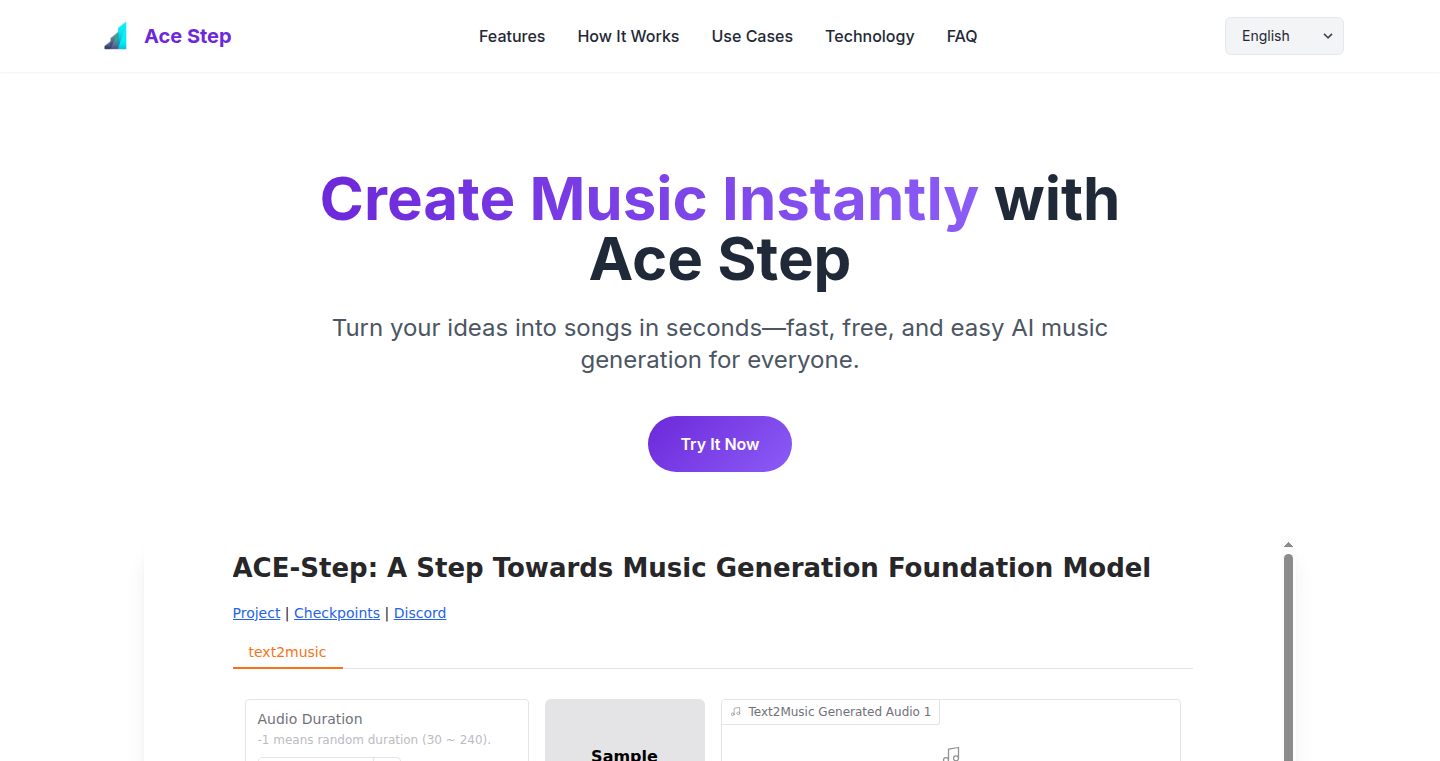
Author
uuxdecodeking
Description
Ace Step is an AI music generator that creates music from scratch, leveraging the power of machine learning. It's designed to be a flexible tool for musicians and developers, allowing them to generate unique musical pieces or create audio assets for their projects. The core innovation lies in its ability to learn musical patterns and styles, then generate original compositions based on these learned features. This tackles the problem of needing unique, royalty-free music quickly and efficiently.
Popularity
Points 2
Comments 0
What is this product?
Ace Step is a system that understands music. It works by using artificial intelligence to learn how music is made. It examines lots of existing music (like a student studying many musical pieces), and then it starts to understand the patterns and structures in that music. Once it understands these patterns, it can create brand-new music that sounds like it belongs to a specific style or genre. So, it is basically an AI composer that can create music on demand, allowing users to get unique music without having to hire a musician or struggle to create it themselves. The innovation is that it streamlines the music creation process by automating a complex task that used to require human expertise.
How to use it?
Developers can use Ace Step in several ways. They could integrate it into their games or apps to dynamically generate background music, creating a more immersive experience. Musicians can experiment with new musical ideas and explore different genres, generating variations of their own musical compositions. It can also be used to create music for videos, presentations, or any content that requires background audio. To use it, you would typically provide it with some guidance, like a style preference (e.g., 'jazz', 'electronic'), a desired tempo, or the length of the music. Then, Ace Step generates the musical piece, which you can then download and use. So this means you get access to a tool that is useful for various purposes - games, videos, and more.
Product Core Function
· Genre-Specific Music Generation: The ability to generate music in various genres (e.g., pop, rock, classical) makes it easy to create audio content that matches your project's style. It gives developers control to match the music with different products.
· Customizable Parameters: Users can control aspects like tempo, key, and overall length. The ability to tailor the music to specific needs results in better control of the final output.
· Royalty-Free Music Output: Generated music can be used for commercial and personal projects without worrying about copyright issues, saving significant costs for developers and content creators.
· Rapid Prototyping: Quick music generation speeds up the prototyping process for games, videos, and other applications.
· AI-Powered Composition: The underlying AI technology is the core: Ace Step learns musical styles and produces new content. This feature enables non-musicians to generate original musical content.
Product Usage Case
· Game Development: A game developer needs background music for a new level. They use Ace Step to generate a track in the desired style (e.g., ambient techno). This solves the problem of having to license existing music or hire a composer, saving time and money.
· Video Content Creation: A YouTuber needs intro and outro music for their videos. Ace Step generates various tracks based on the channel's theme. This eliminates the need to search for royalty-free music or create original pieces.
· Multimedia Presentations: A presenter requires background music for a slideshow. Ace Step creates an appropriate musical track that enhances the presentation. This solves the need for more engaging presentation music.
· Music Exploration and Experimentation: A musician uses Ace Step to explore different musical styles and discover new ideas for their compositions. This enables experimentation without the expense of hiring a professional musician or buying lots of instruments.
48
Nordstars: Skills-Based Team Optimization
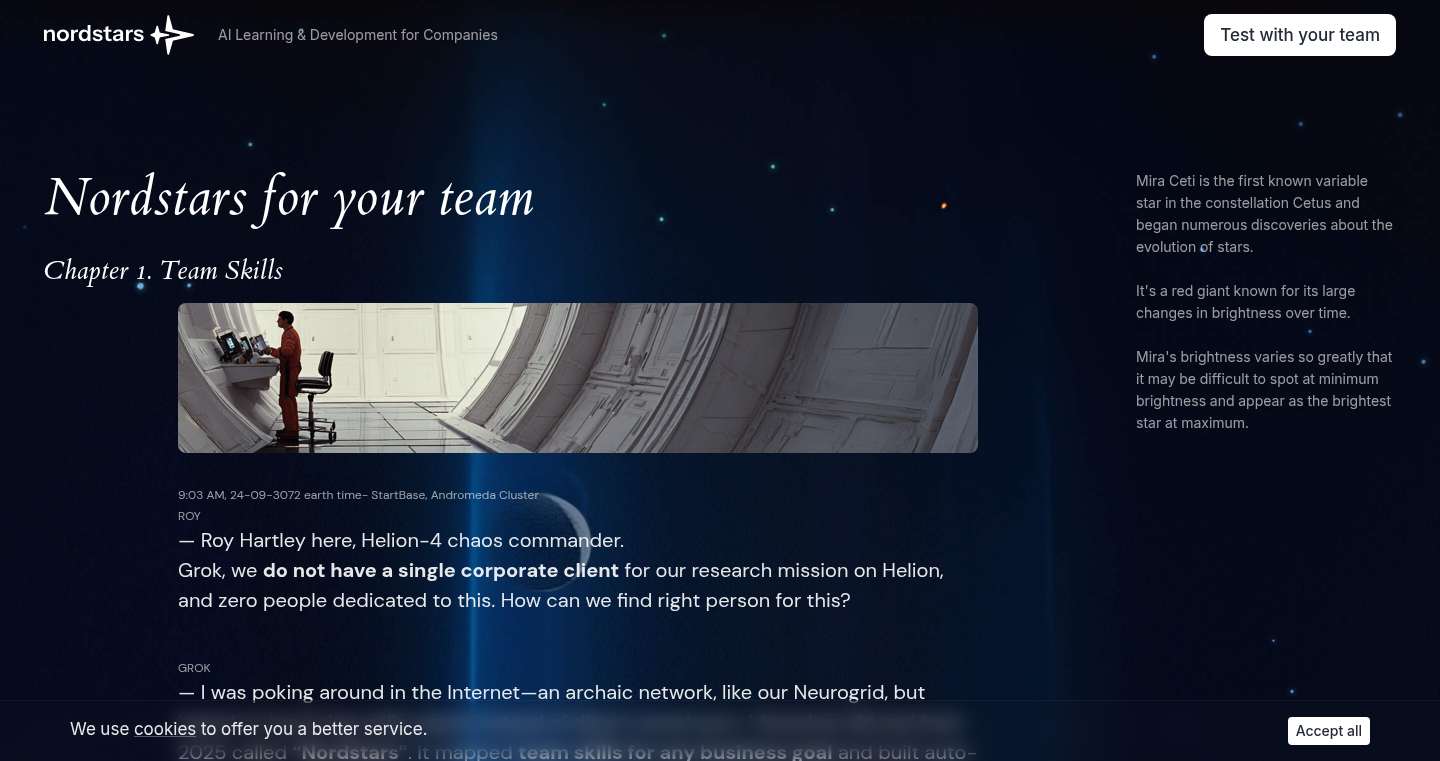
Author
doraby
Description
Nordstars is a tool that helps businesses identify skill gaps within their teams and create targeted training programs. It uses a matching algorithm to connect business tasks with team members' skills, highlighting those who are best suited for the task and identifying areas where the team needs further development. The core innovation lies in its ability to automate skill-based matching, providing a data-driven approach to team optimization and skill development. So this helps you understand your team better and make sure everyone is up to speed on what they need to know.
Popularity
Points 2
Comments 0
What is this product?
Nordstars works by allowing you to input your team members and their skills, along with the business goals you want to achieve. The system then analyzes this data, using a matching algorithm to identify individuals with the most relevant skills for the task at hand. It also pinpoints any skill gaps within the team. Based on these findings, Nordstars generates a customized training program, tailored to address the specific skills that are missing or require improvement. This leverages techniques similar to how recommendation systems suggest products or movies, but instead, it focuses on the skills of your team. So it's like having a smart coach that tells you what to learn.
How to use it?
Developers can use Nordstars to improve team performance and streamline projects. By accurately matching tasks to skills, developers can ensure the right people are assigned to the right jobs. This will improve your work output. It is easily accessible via a web interface, and the data input is straightforward. This would involve integrating the tool with your existing project management and HR systems, providing a centralized platform for skills management and training program generation. This can be integrated into any HR/Project management workflow. So this helps you make sure the right people do the right job.
Product Core Function
· Skill Inventory Management: This function allows you to catalog and maintain a comprehensive list of skills possessed by your team members. The value is in creating a clear overview of the team's capabilities, enabling better resource allocation and task assignment. Applications are in the daily management of projects.
· Task-Skill Matching: Nordstars uses a sophisticated algorithm to match business tasks with relevant team skills. This helps to identify team members best suited for specific tasks. The value is in improving project efficiency and reducing errors. This is useful for assigning the right work to the right people.
· Gap Analysis: The tool automatically identifies any skill gaps within the team concerning the project's requirements. The value is in pinpointing areas that need development. This way you can address weaknesses in a proactive manner.
· Training Program Generation: Based on identified skill gaps, Nordstars generates customized training programs to help the team bridge the knowledge gaps. The value is in providing personalized training for skill development and team growth. For your team to stay competitive.
Product Usage Case
· Software Development Project: A development team can use Nordstars to assign tasks, such as implementing a new feature, based on the skills of each developer. This ensures the best-suited developers work on their appropriate tasks and improves efficiency. The value is to save time and reduce bugs.
· Technical Documentation Project: If a team needs to document a new API, they can use Nordstars to match the task with team members who have the skills to explain it correctly. The value is to ensure effective documentation.
· Team Restructuring: A company can utilize Nordstars to analyze skills within a team during a restructuring. By identifying team skill sets, they can redistribute tasks and responsibilities effectively. The value is to increase project success rate by reallocating team members accordingly.
49
Kinic: Your Personal, Privacy-Preserving AI Memory Vault
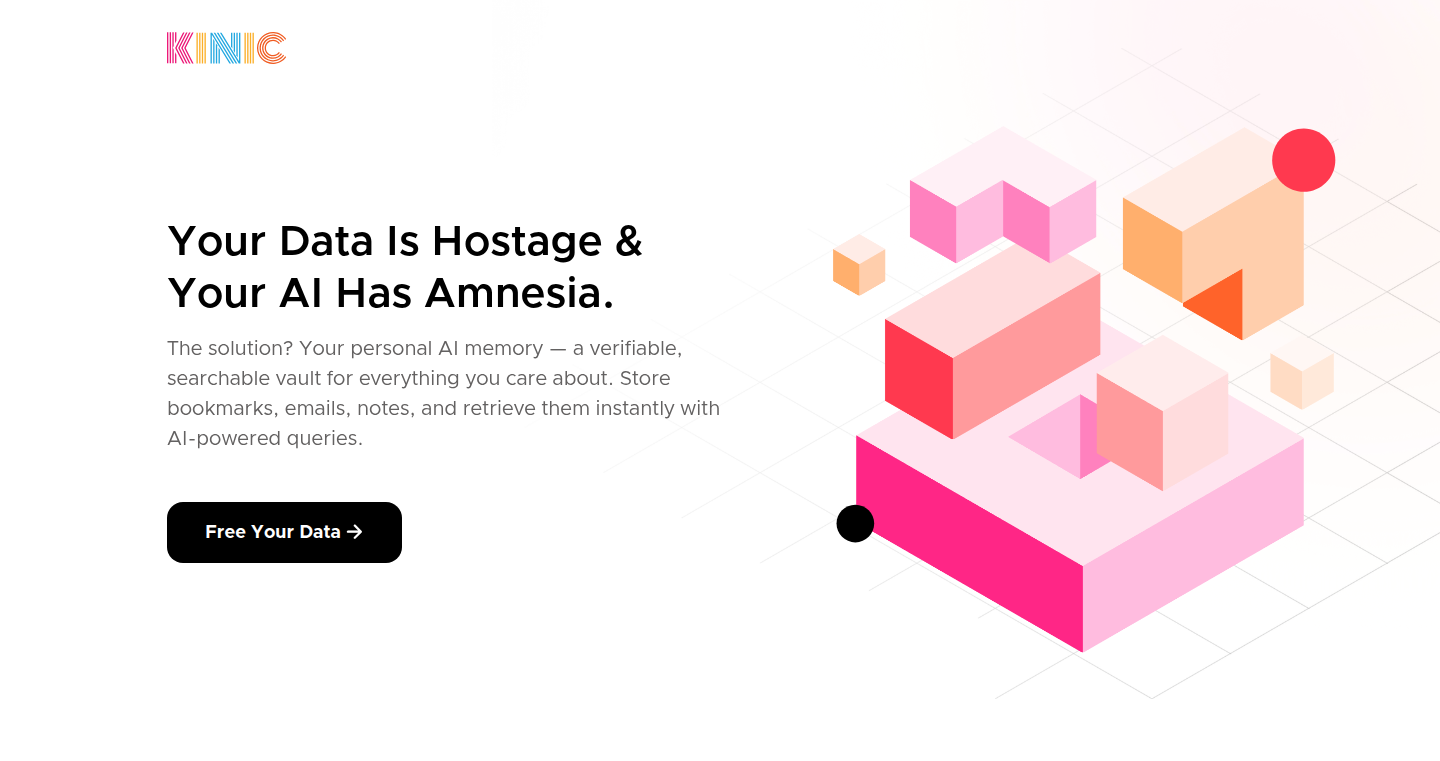
Author
wyattbenno777
Description
Kinic is a tool designed to give you complete control over your AI's memory. It lets you create, own, and share your AI knowledge base. Unlike current AI tools that 'forget' or lock your information in proprietary systems, Kinic uses advanced cryptography, WebAuthn, and a WASM-based vector database. It's like having a personal, secure 'brain' for your AI, allowing you to store sensitive data and share knowledge selectively without revealing the underlying information. So you get to control what your AI 'remembers', and decide how it's used.
Popularity
Points 2
Comments 0
What is this product?
Kinic is essentially a 'Plaid for AI memory'. It allows you to build a portable and privacy-focused memory store for your AI agents. It achieves this through a combination of cutting-edge technologies:
* **Cryptography**: Secures your data, ensuring only you have access to it.
* **WebAuthn**: Uses secure authentication methods to verify your identity when accessing your memory.
* **WASM-based vector database**: Efficiently stores and retrieves information based on meaning, not just keywords.
This setup enables you to build your own AI memory, share it selectively, and even prove its quality or relevance without disclosing the actual data using Zero-Knowledge Proofs (ZKPs). It's a personal AI memory silo under your control. So it gives you a secure and private way to store and manage information for your AI, ensuring it 'remembers' what you want it to.
How to use it?
You can use Kinic to build custom knowledge bases for your AI, store personal notes, or even create specialized databases that can be shared with others. The core functionality revolves around the browser extension which allows you to 'absorb' rather than just bookmark information from the web, and you can deploy these memories as user-controlled smart contracts. You can integrate Kinic with local LLMs (Large Language Models) and Machine Learning Providers (MCPs) to leverage your AI memory within other tools. In practice, it means you can feed Kinic information, such as articles or personal notes, then use that memory to ask an AI a question, and have the AI provide a relevant response based on your stored data. So you can use Kinic to curate knowledge and enhance AI's performance.
Product Core Function
· Portable AI Memory Stores: Create and manage personalized memory stores on various topics like research, hobbies, or expertise. The value is that it lets you build a customized knowledge base that reflects your specific interests.
· Secure Data Sharing: Share or rent your memory stores to others while proving their quality or relevance without revealing sensitive data, thanks to ZKPs. So you can monetize your specialized knowledge without compromising privacy.
· Browser Extension: Capture and save information from the web directly into your AI memory. The value is that it eliminates 'digital amnesia' by making sure important information is always available to your AI.
· User-Controlled Smart Contracts: Deploy your AI memory onto WASM-based blockchains for decentralized access or run locally. The value is that it gives users the flexibility to choose how they want to manage their data.
Product Usage Case
· Research: Store research papers and notes in Kinic. When asking an AI questions, it uses your saved information to generate more accurate and helpful responses, saving you time. This helps improve the effectiveness of your research process.
· Date Night Planning: Two people could input information into Kinic (restaurant reviews, movie recommendations, etc.) and then leverage it together in an LLM setting for personalized date night planning. This lets two users pool their knowledge for more informed decision-making.
· Personal AI Agents: Create an AI agent that 'remembers' details about you, your interests, and your daily life across devices, leading to a more personalized and helpful AI experience. This helps your AI get better and more personalized over time.
50
Whispering: A Self-Hosted AI Transcription & Translation Service
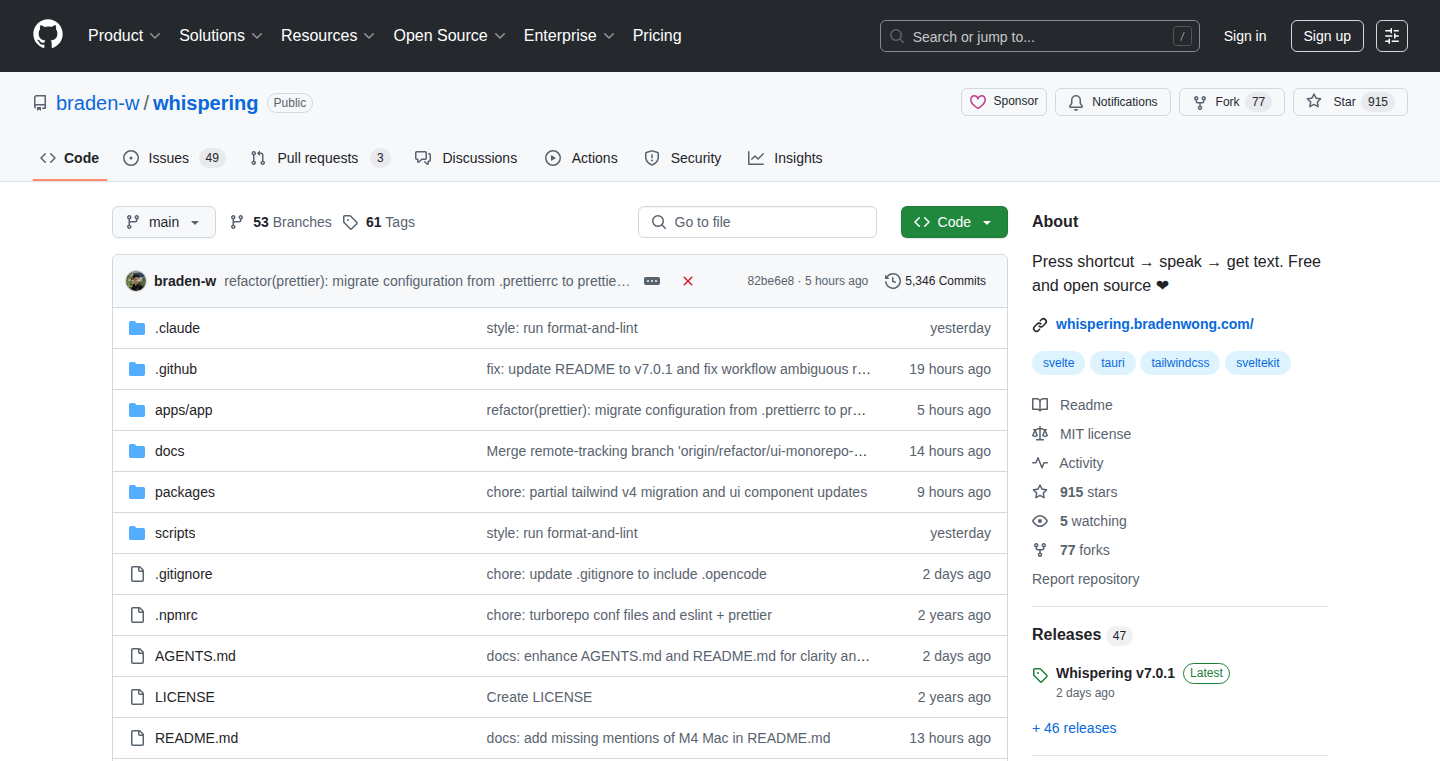
Author
braden-w
Description
Whispering is an open-source project that provides a self-hosted solution for transcribing and translating audio and video files. It aims to be a privacy-focused alternative to services like Superwhisper, empowering users to process their media locally without relying on cloud-based solutions. The core innovation lies in its utilization of open-source models, specifically Whisper models, to achieve high-quality transcription and translation. It also provides a user-friendly interface for uploading files, viewing transcripts, and downloading the results. So this lets you keep your data private while still getting accurate transcripts.
Popularity
Points 1
Comments 1
What is this product?
Whispering uses AI to convert audio and video files into text. The core technology is built around 'Whisper' models, which are pre-trained AI models that excel at understanding speech and converting it into written text. The project provides a web interface to manage and process your media locally. Instead of sending your audio files to a third-party server, you process them on your own computer or server, giving you full control over your data. So this is essentially a private, AI-powered transcription service.
How to use it?
Developers can use Whispering by deploying it on their own server or computer. This involves setting up the necessary software and dependencies (likely Python and relevant AI libraries). Then, users can upload audio or video files through the web interface, initiate the transcription/translation process, and download the results. This makes it easy for developers to integrate transcription and translation capabilities into their own projects. You can use this to quickly generate transcripts for your podcasts, meetings, or even create subtitles for your videos. So this provides a flexible, self-hosted transcription and translation service.
Product Core Function
· Transcription: Converting audio files into written text. This is done using the Whisper AI model. The value is that it automates the tedious process of manually transcribing audio. Application: Quickly generate text from audio recordings like interviews or lectures. So this saves you tons of time.
· Translation: Translating the transcribed text into different languages. The system uses the same underlying Whisper model, allowing for accurate language translation. Application: Quickly create subtitles for videos in multiple languages. So this makes your content accessible to a global audience.
· Self-Hosting: Running the service on your own hardware, giving you complete control over your data and privacy. Value: Prevents sensitive audio data from leaving your control. Application: A secure way to handle confidential recordings like business meetings or research interviews. So this keeps your data safe.
· Web Interface: Provides a user-friendly interface for uploading files, viewing transcripts, and downloading results. Value: Makes the technology easy to use for anyone, regardless of technical expertise. Application: Simplifies the process of working with audio and video content, even for non-technical users. So this makes the technology accessible to more people.
Product Usage Case
· A developer creating a podcast can use Whispering to generate transcripts of each episode, making it easier for listeners to follow along and for search engines to index the content. This improves SEO and accessibility. So you get more listeners and a better experience.
· A researcher conducting interviews can use Whispering to quickly transcribe interviews and then translate them into other languages for collaborative research. This saves significant time and allows for wider dissemination of the research. So this facilitates faster and more effective research.
· A video creator can use Whispering to automatically generate subtitles for their videos in multiple languages, expanding their audience reach. This enables them to connect with a global audience. So this expands the reach and impact of your content.
· A business can use Whispering to transcribe internal meetings and presentations, creating searchable archives and accessible knowledge bases. This improves internal communication and knowledge management. So this allows your team to work more effectively.
51
CreateMyBanner: AI-Powered Visual Content Generator

Author
ddoemonn
Description
CreateMyBanner is a project that uses Artificial Intelligence (AI) to automatically generate banners for social media platforms. It simplifies the banner creation process by allowing users to input text or a description, and then uses AI to design visually appealing banners. The innovation lies in its automated design generation, saving users time and effort compared to manual design or using complex design software. It solves the problem of quickly creating professional-looking visuals for online content.
Popularity
Points 2
Comments 0
What is this product?
CreateMyBanner leverages AI to create banners. You give it text or describe what you want, and the AI takes care of the design. This means it picks colors, fonts, and layouts, making banners for you. The core innovation is the automation of the banner design process. Instead of spending hours on design tools or hiring a designer, you get a ready-made banner in seconds. So what does this mean for you? It means you can save a lot of time and potentially money on marketing materials.
How to use it?
Developers can use CreateMyBanner through a simple interface, likely a website or API. They would input the text, branding information, and any specific requirements for the banner. The AI generates different options, which the developer can then download and use on various social media platforms, blogs, or websites. It's like having a design assistant at your fingertips. So, if you are a developer, you can quickly create visuals for your social media posts, presentations, or even integrated it to your app for creating visuals.
Product Core Function
· Automated Banner Generation: The core function is generating banner designs based on user input. This is done by feeding user-provided text or descriptions into an AI model. This drastically reduces the time needed to create a banner, compared to manual design, saving time.
· Style and Layout Customization: Allowing for some level of customization for the AI's output, for example, allowing selection of style or target platform will mean more customization.
· Integration with Social Media Platforms: Being able to directly download a banner, optimized to social media platforms, or using it through an API. This functionality means banners can be directly deployed.
Product Usage Case
· Social Media Marketing: A marketing agency needs banners for a new campaign. CreateMyBanner allows them to generate multiple banner variations quickly, optimizing for different platforms and A/B testing different designs to see what converts best. So what does that mean? Increase efficiency and better campaign results.
· Blog Post Promotion: A blogger wants to create a visually appealing image to accompany a new blog post. Instead of spending hours designing, they use CreateMyBanner to quickly generate a professional-looking banner that grabs attention. So what does that mean? More clicks and more readers to the blog.
· E-commerce Websites: An e-commerce site can use CreateMyBanner to automatically generate banners advertising promotions or new products, keeping the site fresh and engaging. So what does that mean? This drives sales and increases customer engagement.
52
The Next Great Show: A Platform for TV/Film Concept Sharing
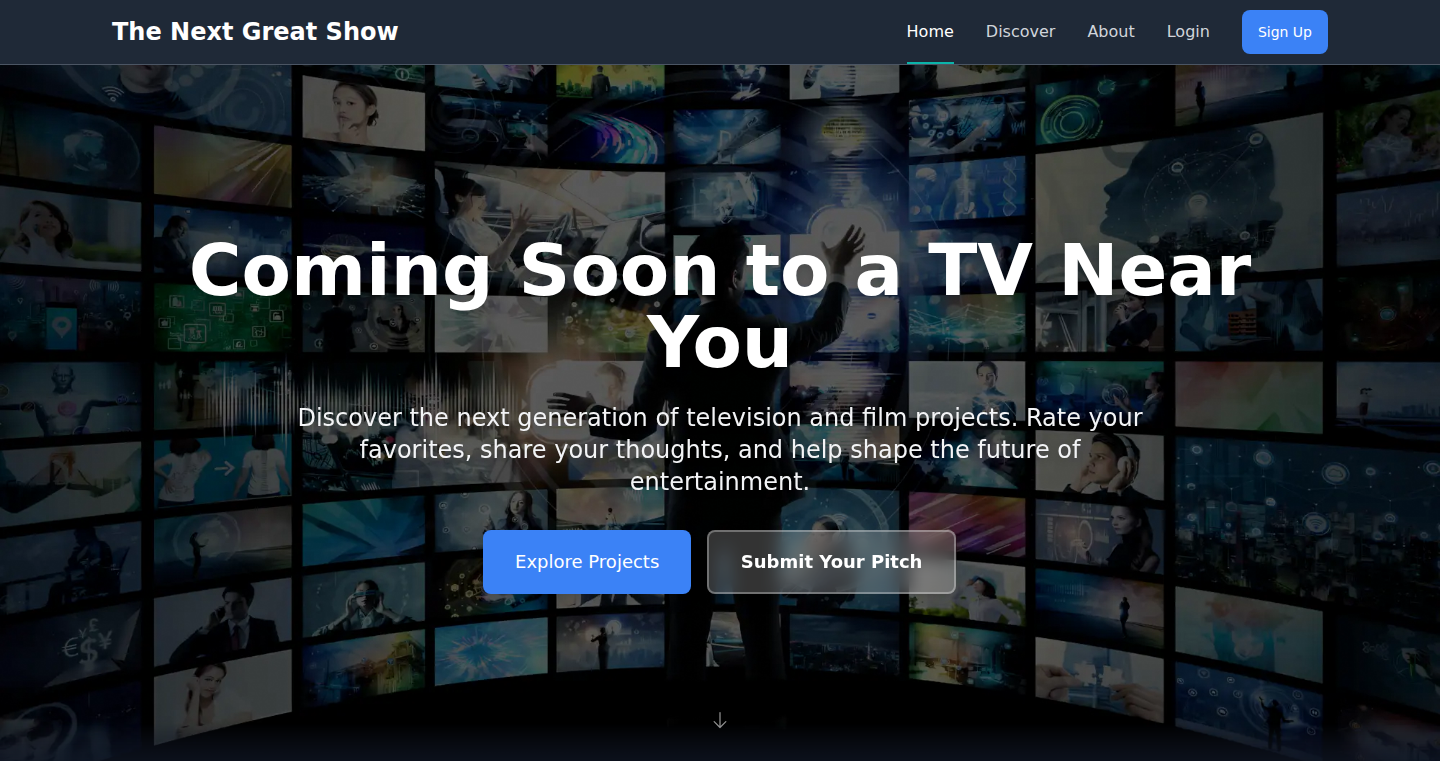
Author
arowe
Description
This project is a web platform designed for writers to share their television and film ideas in a structured format, focusing on concepts rather than finished scripts. It leverages modern web technologies like Laravel for the backend, Vue 3 for the frontend, and Tailwind CSS for styling, all deployed consistently using Docker. The innovation lies in providing a space for early-stage concept development and feedback, allowing writers to showcase their ideas through pitch decks instead of full scripts, thus accelerating the creative process and facilitating collaboration. So this lets you get your ideas out there without writing a whole script.
Popularity
Points 2
Comments 0
What is this product?
This is a platform where writers can share their TV and film concepts, similar to a pitch deck, before they even write a full script. It is built using Laravel for the backend (handling data and user authentication), Vue 3 for the interactive user interface (making it easy to navigate and use), and Tailwind CSS for the visual design (making the website look good and consistent). Docker is used to ensure the application runs the same way on the developer's computer and on the server (making deployment and maintenance simpler). The innovative part is the focus on sharing and getting feedback on early-stage concepts, enabling writers to refine their ideas and collaborate more effectively. So this helps you get feedback early and iterate on your ideas faster.
How to use it?
Writers can use this platform to post their concepts, which include loglines (a short summary), character descriptions, and episode/season breakdowns. They can also browse other people's concepts for inspiration and get feedback using shareable links, as well as version history. This is done by simply creating an account, then inputting your idea’s details. For developers, the platform provides a complete example of a full-stack application (backend API, frontend UI) and provides modern web development best practices. This showcases real-world examples of how to use Laravel, Vue 3, Tailwind CSS, and Docker, which is especially valuable if you're trying to build something similar. So this allows you to showcase and get feedback on your concept and also provides a modern web app example.
Product Core Function
· Concept Posting: Allows writers to submit their TV/film concepts, including essential details like loglines, characters, and episode breakdowns. This is valuable because it gives a centralized and easy-to-share location to share an idea.
· Concept Browsing: Enables users to explore other writers' concepts, providing inspiration and a source of new ideas. This is useful because it fosters a community and encourages collaborative learning.
· Feedback Mechanisms: Provides tools for sharing projects and gathering feedback, offering version history to track revisions. This is beneficial because it allows creators to iterate on their ideas with others.
· Technology Stack: Uses modern technologies like Laravel, Vue 3, and Tailwind CSS to build a scalable and user-friendly platform. This matters because it leverages the latest web technologies for speed and efficiency, which makes the development process easier.
Product Usage Case
· Early Idea Validation: A writer has a great idea for a TV series but is unsure about its appeal. They post the concept on the platform and receive feedback, allowing them to refine the idea before writing a full script. This helps validate the idea faster.
· Collaboration Enhancement: A writer is stuck on a specific character. They can use the platform to share the character description and solicit feedback, which gives them creative input from the community.
· Inspiration Source: A writer is looking for inspiration for their next project. They browse the platform to explore various concepts, sparking new ideas and providing a broader creative perspective.
· Learning Modern Web Development: A developer learns to build full-stack apps by studying the project's code structure, learning modern web technologies like Laravel, Vue 3, and Tailwind CSS in the process.
53
Mini J Interpreter (Rust Edition)
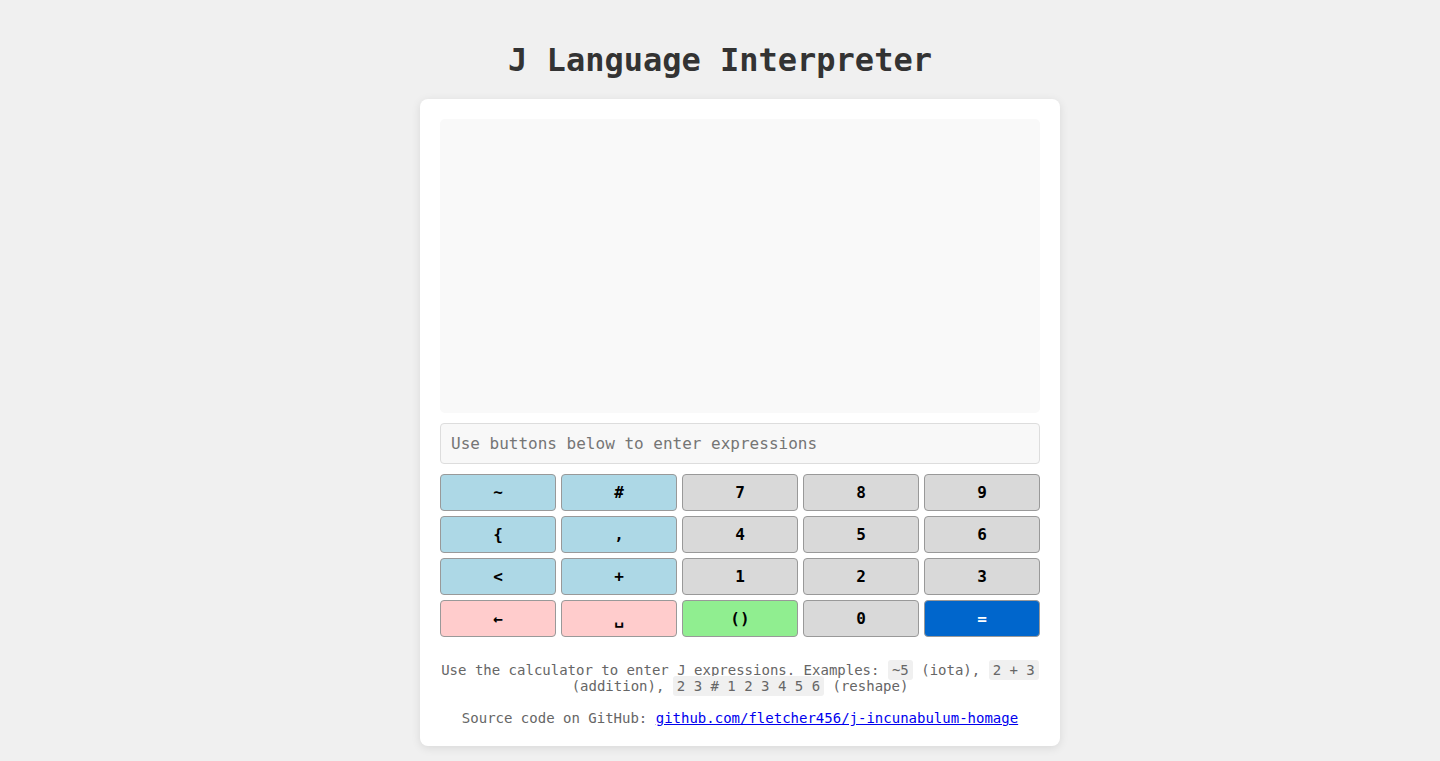
Author
alasarmas
Description
This project is a miniature version of the J programming language interpreter, built using the Rust programming language, all created on a phone using a web-based coding environment. The core innovation lies in the complete implementation of a functional programming language, a notoriously complex task, within the constraints of a mobile device and an unfamiliar language for the AI. It showcases the developer's ability to build a complex tool from scratch under challenging conditions, demonstrating the power of resourcefulness and the accessibility of modern development tools.
Popularity
Points 2
Comments 0
What is this product?
It's a simplified version of the J programming language, a very powerful tool for processing data and performing complex calculations, re-implemented in Rust. The creator built this on their phone, leveraging cloud-based coding environments and GitHub for project management. The innovative part is the creation of a functional language interpreter on a resource-constrained environment and using a new and potentially difficult language for an AI.
How to use it?
Developers can use this mini-interpreter to explore the concepts of functional programming in Rust. They can use it to understand how language interpreters work, how complex operations are translated into machine code, and how to optimize for performance. Developers can even integrate this project as a learning resource or as a base for their own interpreters. So this is for developers who want to understand the fundamentals of language design and the inner workings of programming languages, and who want to learn through real-world application.
Product Core Function
· Interpreting J language code: The core function is to take code written in the J programming language and translate it into instructions that a computer can understand and execute. This demonstrates the ability to build a compiler or interpreter, which is useful for creating new programming languages or adapting existing languages.
· Built in Rust: The use of Rust, a system programming language known for its speed and memory safety, showcases the project's commitment to performance and reliability. This helps in understanding how to choose a language for a specific type of task, which is particularly valuable when developing tools or utilities that need to run efficiently.
· Mobile-first Development: The project was built from a phone. This demonstrates the flexibility of modern development tools, making it possible to build complex projects from anywhere with internet access. This shows how software engineering is moving towards being platform-independent, empowering developers.
· Use of Replit and GitHub: Leveraging cloud-based development environments and version control (GitHub) shows how developers can streamline their workflow with modern tools, making collaboration and development faster, easier, and more reliable.
Product Usage Case
· Educational Tool: A computer science student could use this to learn about programming language design, compilers, and interpreters by studying the code and seeing how the J language is translated into machine-executable instructions.
· Performance Testing: A developer could use this to benchmark and optimize the performance of the Rust code. The resulting insights could lead to improvements in their existing code, especially in resource-constrained environments.
· Language Experimentation: Anyone interested in programming languages could modify this project to experiment with new language features or paradigms, gaining a deeper understanding of how programming languages work. This is for developers who want to tinker and play with the building blocks of software.
54
HandTrack Burst: An AI-Powered Interactive Game
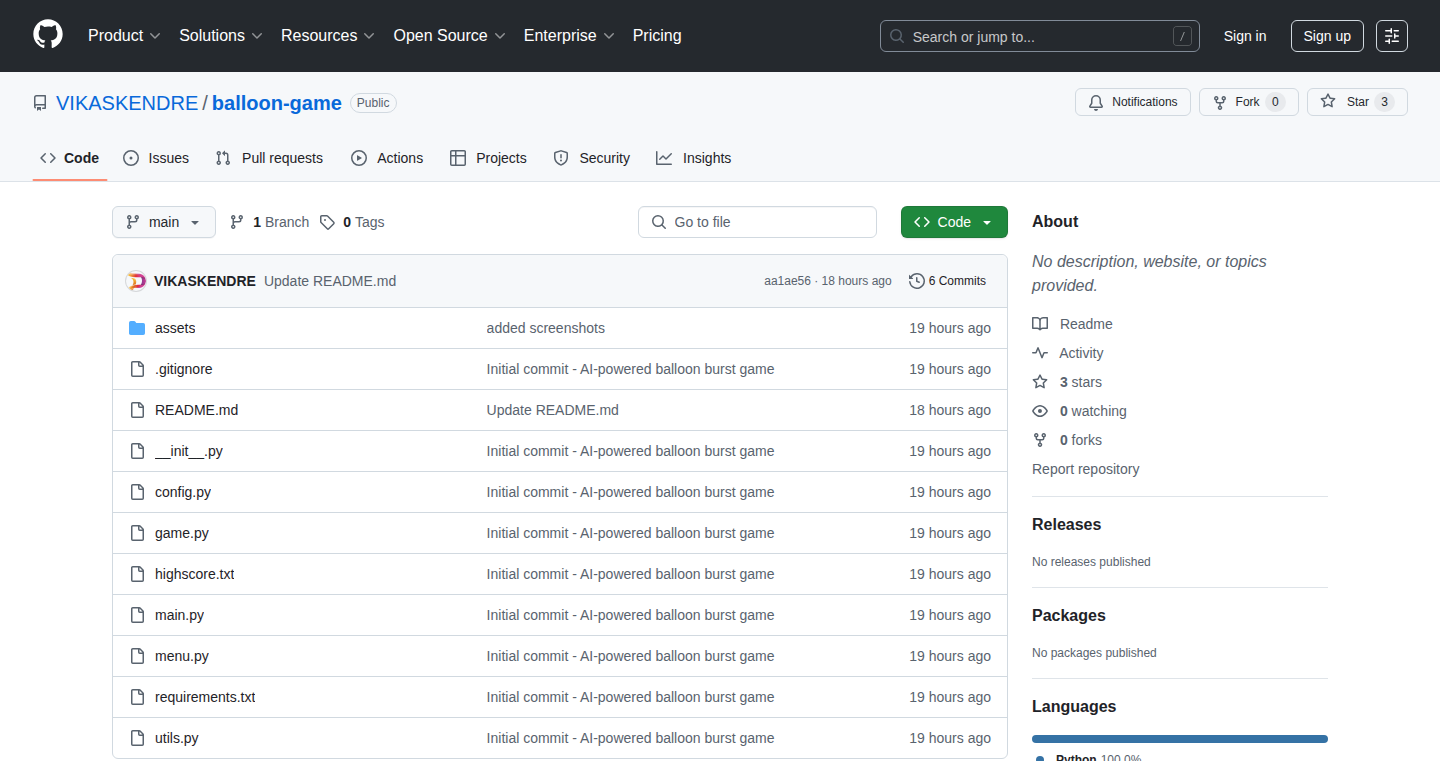
Author
vikas_kendre
Description
HandTrack Burst is a fun and educational game that lets you burst virtual balloons using your hand movements tracked by your laptop's camera. It's a real-time computer vision project built with AI, showcasing how you can use machine learning to interact with the digital world. The core innovation lies in its ability to translate hand gestures into game actions, making it an engaging example of AI-driven interaction. So, this shows how you can use your hand to play a game, which is pretty cool, right?
Popularity
Points 2
Comments 0
What is this product?
HandTrack Burst is a game where you control the game with your hand. It uses a technique called 'computer vision' and a special tool called 'Mediapipe' to analyze the video from your laptop's camera and recognize your hand. Based on where your hand is, it determines which balloon to burst. This game is built using Python and uses other tools to create the game's visuals and sound, making for a fun and engaging experience. The innovation is in the real-time hand tracking combined with the game to create an immersive experience. So, this shows a fun way to use your camera and hand to interact with something.
How to use it?
Developers can use the source code of this game as a starting point to learn about computer vision, hand tracking, and game development using Python. They can modify the code to create their own interactive experiences, such as controlling presentations, navigating virtual environments, or even building educational tools. It's as simple as having a laptop with a camera and some basic programming knowledge. You could even create new games with different objects to interact with, like fruit to slice or aliens to zap. So, if you want to try hands-on AI interaction in a fun way, here's where to start.
Product Core Function
· Real-time hand tracking: The game continuously analyzes video from the laptop camera to locate and track the player's hand position. The value here is the ability to translate real-world movements into digital game actions. This is useful in creating truly interactive applications.
· Gesture recognition for bursting balloons: When the system detects that your hand is near a balloon, it registers a 'burst' action. This demonstrates the concept of using gestures to trigger events in a digital environment. This provides a simple interaction like clicking a button, but using the hand, for fun and games.
· Game development with Pygame: The project utilizes Pygame for creating the game's visuals, sound, and game logic. This showcases how to use a game development library. Useful for creating interactive games and applications.
· Integration of Mediapipe and OpenCV: The project uses MediaPipe for hand tracking, and integrates OpenCV. This showcases the use of pre-trained machine learning models and computer vision libraries. It helps developers to build such projects with less code and effort.
Product Usage Case
· Educational Games: Developers can adapt the game to create educational tools where users interact with digital objects using hand gestures. Students can learn about different shapes, colors, or even the solar system using their hands. This makes learning fun and engaging.
· Presentation Control: Use the game's hand-tracking technology to control presentations. Move your hand to advance slides or point to important information. So, you won't need a mouse anymore to point at something during a presentation. That’s super cool!
· Interactive Art Installations: Artists can use hand tracking to create interactive art installations where visitors can manipulate digital art with their hands. Imagine painting with your hands in the air and seeing the artwork come to life on a screen. So you get creative control without a traditional controller.
55
IPFS-boot: User-Consent Driven Webapp Updates on IPFS
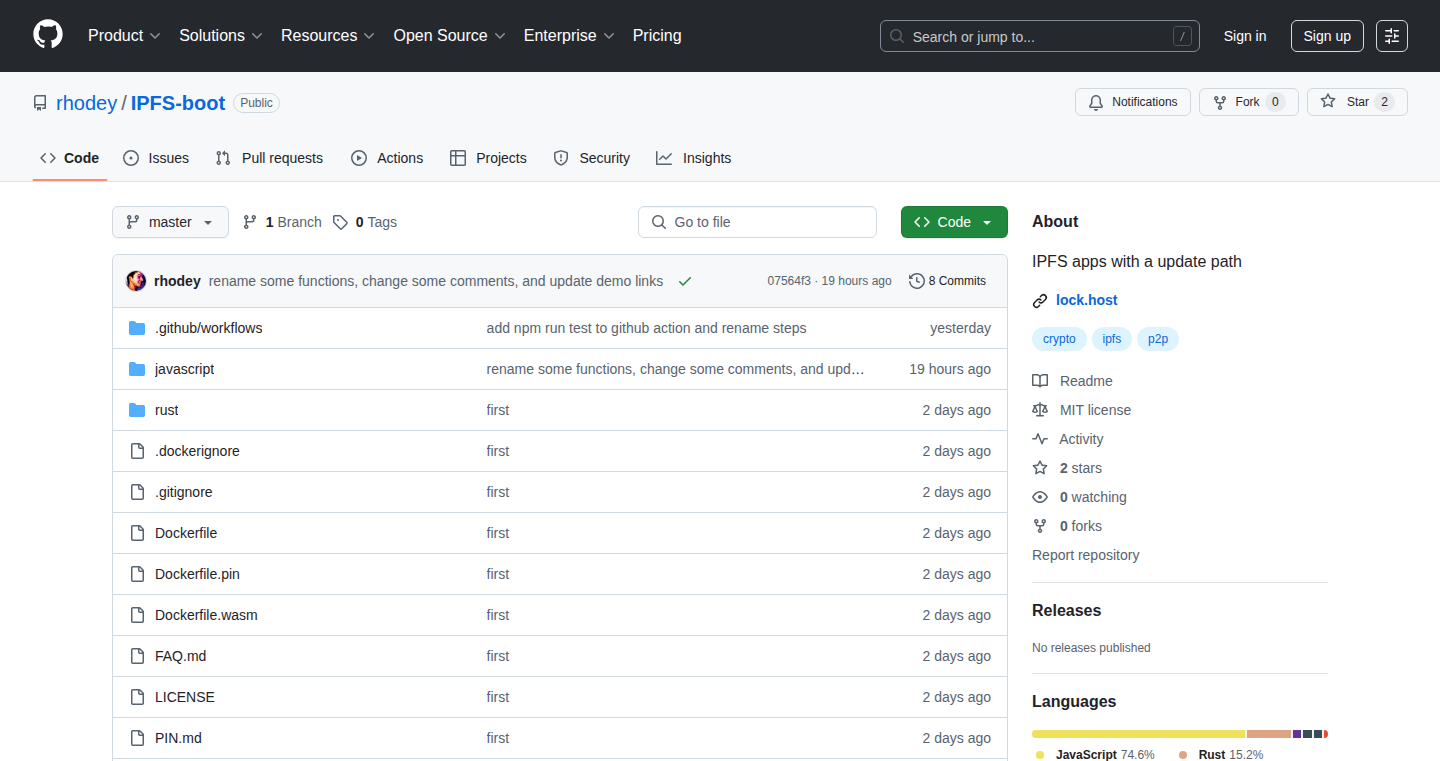
Author
rhodey
Description
IPFS-boot is a system for deploying web applications on IPFS (InterPlanetary File System) that allows for user-controlled updates. It addresses the challenge of updating IPFS-hosted websites without relying on systems like IPNS, which don't involve user consent. This system offers a way for users to decide when and if to update a webapp, promoting user control and potentially enhancing security and privacy. It provides a more direct and transparent way to manage updates compared to traditional methods or solutions like IPNS. So this system gives you a way to update your web apps on a distributed network with user consent.
Popularity
Points 2
Comments 0
What is this product?
This project uses IPFS, a decentralized storage system, to host web applications. The core innovation is enabling user consent for updates. Traditional IPFS update methods can lack user control. IPFS-boot provides a mechanism to allow users to approve updates, making the process more transparent and user-centric. It works by implementing a bootloader pattern that enables users to control when and if they update their web application, offering an alternative to the automatic update nature of systems like IPNS. So this gives you more control over how your web applications on IPFS get updated and installed.
How to use it?
Developers can integrate this system by deploying their web application on IPFS and then incorporating the bootloader logic. This involves creating a system that prompts users for consent before installing an update. You can use this system to create decentralized applications (dApps) where users are in control of when their app updates. This approach can also be useful in secure web applications where user consent is critical for any changes to the application's behavior. So you can build dApps with a greater focus on user control.
Product Core Function
· User-Controlled Updates: The primary function is providing a mechanism where users explicitly consent to updates before they are applied to the web app. This enhances security and user privacy.
· Bootloader Pattern: The system employs a bootloader to check for updates, manage the update process, and ensure user consent. This pattern offers a streamlined and user-friendly approach to managing updates.
· IPFS Hosting: It leverages IPFS to host the web app files. This ensures content is immutable and accessible from anywhere. This is the core technology, so users will not lose access to the app.
· Consent Mechanism: It gives the user the ability to approve updates, creating a trust relationship between the user and the developer.
· Security: User consent before updates significantly lowers the chance of unwanted changes or malicious code being installed.
Product Usage Case
· Decentralized Applications (dApps): In dApps where user trust is paramount, this system is very useful. It allows users to control when and if they update to a new version of the dApp, ensuring they are comfortable with the changes.
· Privacy-Focused Applications: Web apps dealing with sensitive user data can employ this for updates. By controlling updates, users maintain a better understanding of the application's changes, enhancing privacy.
· Content Distribution Platforms: For platforms distributing content on IPFS, this method allows for better management of content versions, with users having a direct say in the update process.
· Secure Web Applications: This system offers a way to build web apps that prioritize user control and transparency during updates, offering a better experience.
56
React Component Starter Kit: Rapid Web Development with Pre-built Components
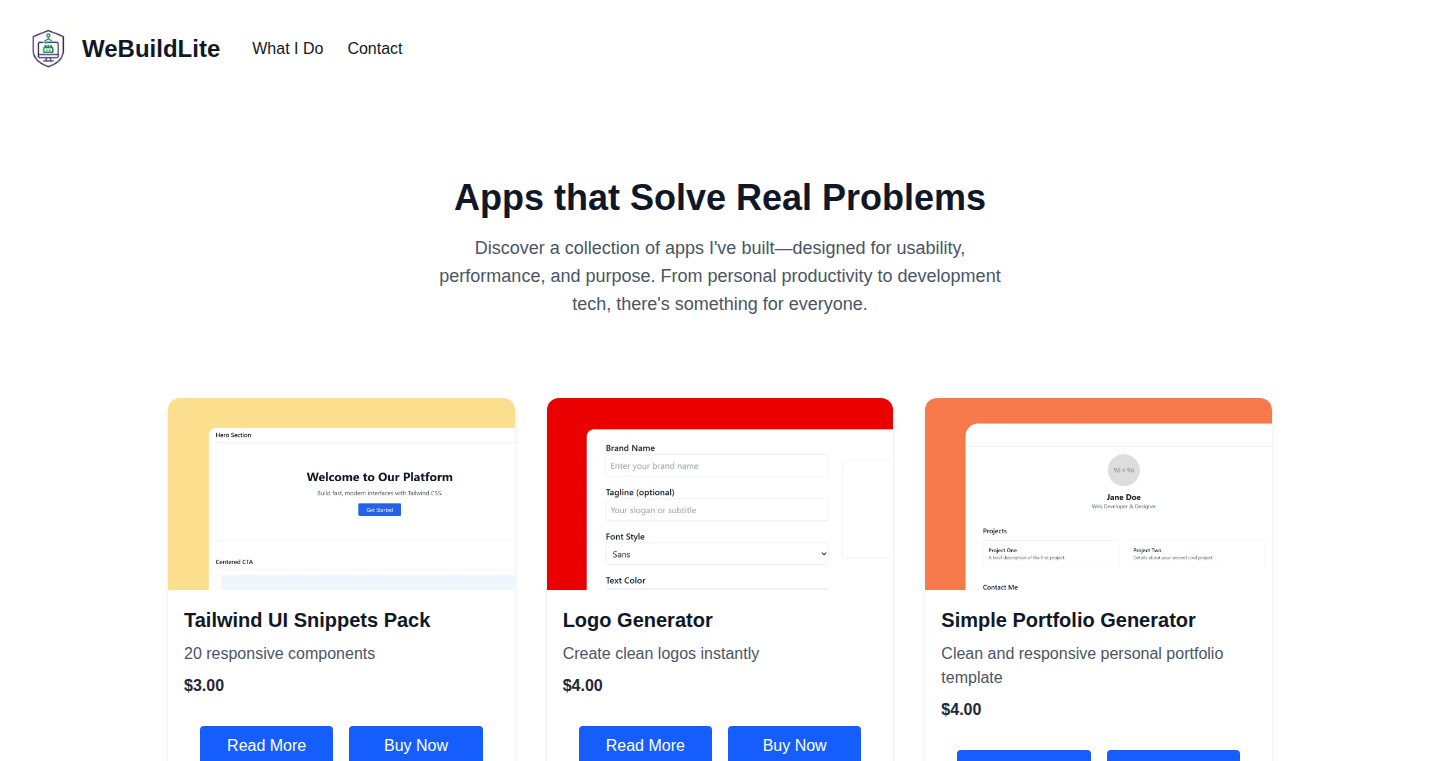
Author
KreshSiva
Description
This project provides a collection of pre-built React components designed to accelerate web development. It addresses the common problem of developers repeatedly writing the same basic UI elements by offering ready-to-use components like a Portfolio Generator, QR Code generator with a link shortener, and a Regex Tester with a save feature. The innovation lies in its focus on providing immediately usable, modular components that allow developers to quickly assemble web applications, streamlining the initial setup phase and boosting productivity.
Popularity
Points 2
Comments 0
What is this product?
This is a library of React components. Instead of writing the same code for things like portfolio layouts or QR code generators, you can simply import and use these pre-built components. The key idea is to save developers time by providing off-the-shelf solutions for common web development tasks. This is achieved by creating modular, reusable code blocks that handle specific functionalities. So this allows faster prototyping, reduces code duplication, and lets you focus on the unique aspects of your project.
How to use it?
Developers integrate these components directly into their React projects. For example, you would import the Portfolio Generator component and configure it with your personal information. The project includes various components like the Portfolio Generator, QR Code + Link Shortener, Regex Tester. To use it, you'd install the package (if published), import the component into your React application, and then use it like any other React component. So, use these components to speed up development or as learning resources to understand component architecture.
Product Core Function
· Portfolio Generator: Quickly creates a basic portfolio website from your information. So this lets you get a personal website online fast, showcasing your work and skills.
· QR Code + Link Shortener: Generates QR codes and shortens links. So, you can easily share links through QR codes and track their performance.
· Regex Tester with Save Feature: Tests regular expressions with a save option. So, the feature can help you to create and validate regex patterns for data validation and text manipulation, speeding up your testing workflow.
· Reusable UI Components: Includes many more common components ready to use in a React project. So it offers a collection of pre-built components, reducing the need to write common UI elements from scratch and saving developers time.
Product Usage Case
· Rapid Prototyping: A developer building a new website for a client can use the Portfolio Generator component to quickly create a basic landing page, allowing them to present a working prototype to the client early in the process and accelerate development.
· Personal Website Setup: A developer looking to create a personal website to showcase their projects can use the Portfolio Generator to quickly get a functional website up and running without extensive coding.
· Link Management: A marketing team using the QR Code + Link Shortener component to create QR codes for promotional materials and track their performance with the short links.
57
Blunderless: Chess Board Vision Trainer
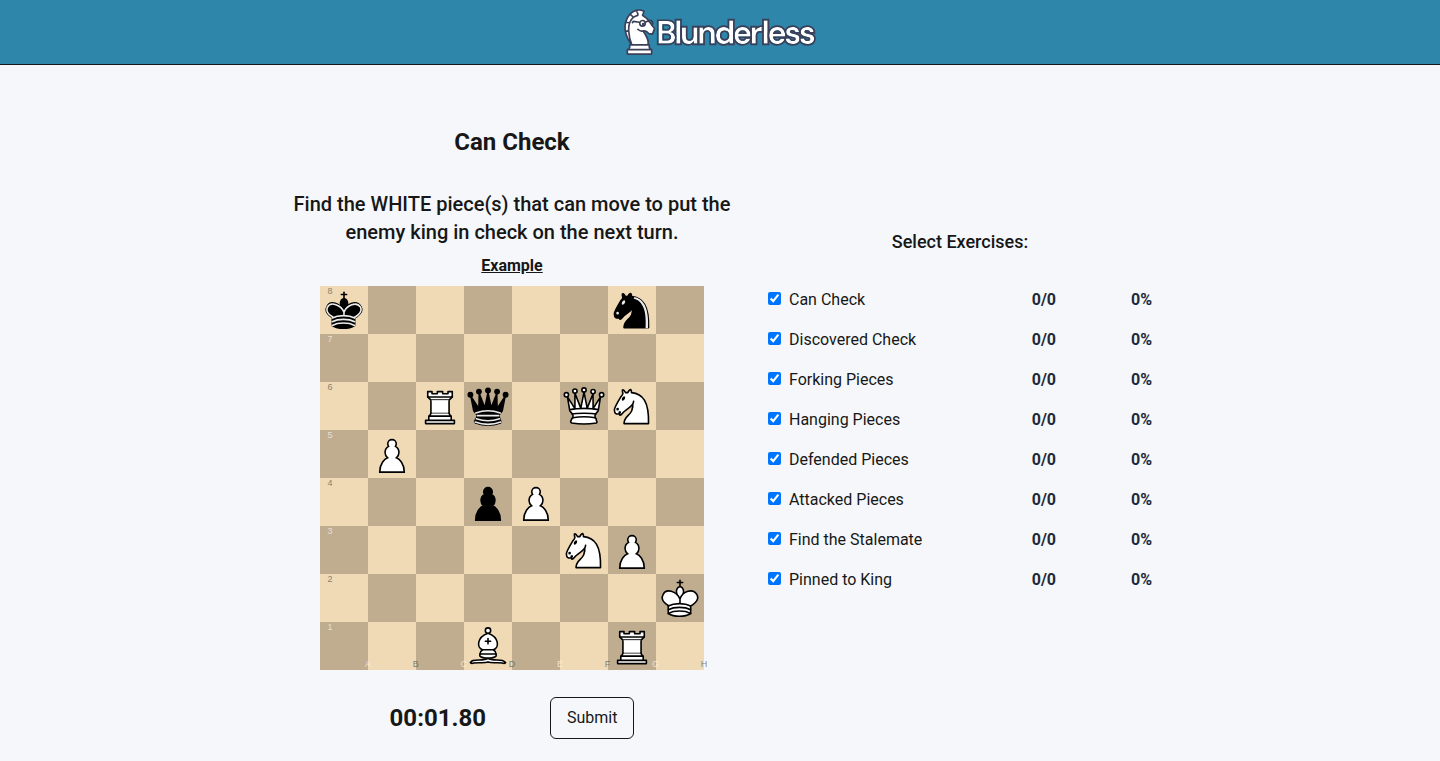
Author
evanletz
Description
Blunderless is a web-based chess board vision trainer designed to help chess players quickly identify and avoid common mistakes like hanging pieces or missing forks. The project focuses on simplicity and speed, offering a straightforward interface for practicing specific chess problems. It addresses the problem of 'blunders' (silly mistakes) in chess by providing focused training exercises. So it helps you play better chess.
Popularity
Points 2
Comments 0
What is this product?
Blunderless is a training tool built on the concept of pattern recognition. It uses a simple, fast exercise format, essentially presenting you with chess board positions and challenging you to spot potential blunders. It works by presenting chess positions and testing your ability to quickly identify threats, weaknesses, and opportunities. The innovation lies in its focus on speed and simplicity, cutting out the complexities of full chess puzzles and directly targeting common mistakes. So, it's a fast track to improving your game.
How to use it?
Developers can use Blunderless by understanding the principles of chess board vision training. While it's not a library or API, the underlying concept can inspire similar projects. For instance, developers could create similar training tools for other strategy games. They can also use its minimalist design principles as inspiration for user-friendly interfaces in their own projects. So, if you're a developer, you could learn a new way to approach technical challenges.
Product Core Function
· Blunder Spotting Exercises: The core function provides chess board positions specifically designed to highlight common mistakes (blunders). This helps players develop the ability to quickly see potential issues on the board, like unprotected pieces or tactical threats. So you can quickly improve your game.
· Win/Loss Tracking: Blunderless tracks your performance on each exercise, allowing you to monitor your progress and identify areas where you need more practice. This data-driven approach provides feedback to the user. So you get quantifiable results to improve your game.
· Minimalist Interface: The website prioritizes simplicity with a clean, distraction-free design, making it easy to focus on the training exercises. This is great for a better experience. So, the user gets a focused learning experience without unnecessary distractions.
· No Signup Required: The tool doesn't require any user registration, enabling you to begin training immediately. This allows for instant access and ease of use. So, you can start immediately and get practicing.
Product Usage Case
· Rapid Chess Improvement: A chess player can use Blunderless daily to quickly identify and correct errors that often lead to losses. By regularly practicing the exercises, the player can improve their board vision and reduce the frequency of blunders in their games. So, they can improve their chess skills rapidly.
· Training for Tournament Play: Players preparing for a chess tournament can utilize Blunderless to sharpen their skills under time pressure. The fast-paced exercises can simulate the mental demands of tournament play, and build confidence. So, you can perform better in chess tournaments.
· Beginner Chess Learning: New chess players can use Blunderless to understand and visualize basic tactical concepts, such as forks and pins. This can improve the players' ability to learn. So beginners can build a basic foundation of chess knowledge.
58
Kruxel: Unified Analytics for Growth Teams
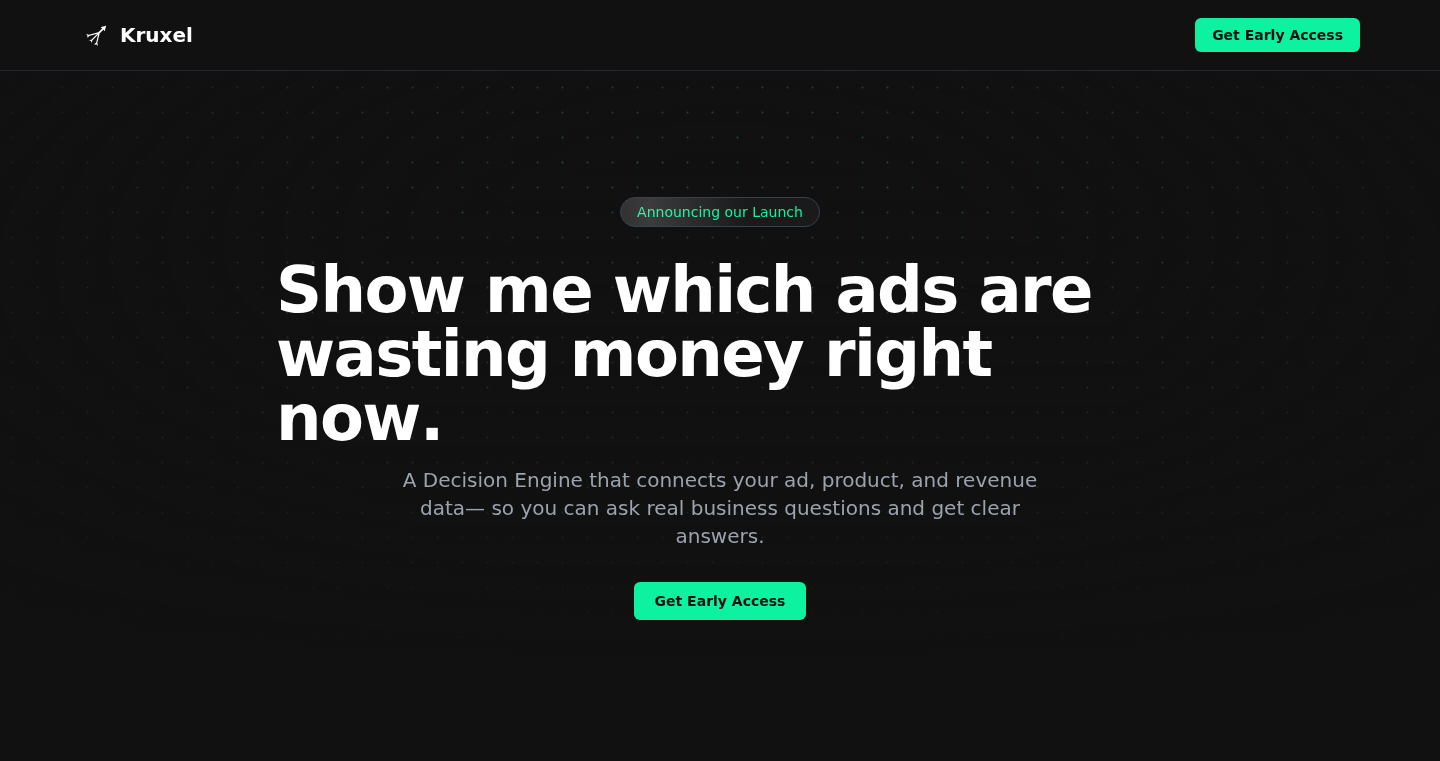
Author
dev_marketer
Description
Kruxel is a data analysis tool designed for marketing teams, aiming to simplify the process of understanding marketing campaign performance. It addresses the common problem of fragmented data across different platforms like Google Ads, Stripe, and Google Analytics 4. Instead of requiring users to navigate multiple dashboards and write complex SQL queries, Kruxel offers a unified view, allowing users to ask straightforward questions and receive clear, visual answers. The core innovation lies in its ability to integrate data from various sources and automatically connect the dots, providing actionable insights without the need for technical expertise in data analysis. So this helps you know exactly where your money is going and what's working.
Popularity
Points 2
Comments 0
What is this product?
Kruxel is a platform that integrates data from different marketing and sales platforms (like Google Ads, Stripe, and others). It then allows users to ask simple questions in plain English to understand how their marketing efforts are performing. The technical innovation is in its ability to automatically combine data from disparate sources, making it easy for growth teams to understand their business performance without needing to build custom dashboards or rely on analysts. For example, Kruxel might use APIs to automatically pull data from Google Ads about ad spend and from Stripe about revenue generated. It then correlates this data to tell you how much revenue each ad campaign is bringing in. So this helps you get the insights you need quickly, without needing to learn complex tools or write code.
How to use it?
Developers and marketers can use Kruxel by connecting their existing marketing and sales accounts. Then, they can ask questions about campaign performance, such as 'Which campaigns have the highest customer lifetime value?' or 'How quickly do Facebook ads pay back?' Kruxel then processes the data and presents the answers visually. You don't need to write code or build any reports. You simply ask the questions, and Kruxel gives you the answers. So this lets you focus on making decisions, not building reports.
Product Core Function
· Data Integration: Kruxel integrates data from multiple sources like Google Ads, Stripe, and GA4. This removes the need to manually export and combine data from different platforms. So this saves time and reduces the chance of errors.
· Natural Language Processing (NLP) Querying: Users can ask questions in plain English, allowing non-technical users to access complex data insights without knowing SQL. So this makes data analysis accessible to a wider audience.
· Automated Data Correlation: The tool automatically connects the dots between different datasets, providing a comprehensive view of marketing performance. So this enables users to see how different marketing efforts impact business outcomes.
· Visual Reporting: Answers are presented visually, making it easier to understand complex data patterns and trends. So this improves decision-making by providing quick insights.
· Customizable Integrations: The platform is designed to connect to various data sources. So this provides flexibility to integrate with different tools as needed.
Product Usage Case
· A marketing team uses Kruxel to track the Return on Ad Spend (ROAS) of their Facebook ads. They integrate their Facebook Ads account and Stripe account. Then, they simply ask, 'Which Facebook campaigns have the highest ROAS?' Kruxel automatically calculates the ROAS for each campaign, helping them to identify the most effective ones. So this helps the team to optimize their ad spend and increase profitability.
· A startup uses Kruxel to analyze its customer acquisition cost (CAC) from different marketing channels. They connect Google Ads and Stripe. They then ask, 'Which marketing channels have the lowest CAC?' Kruxel automatically calculates the CAC for each channel, helping them to allocate their marketing budget effectively. So this helps the startup to maximize their marketing ROI and achieve sustainable growth.
· An e-commerce company uses Kruxel to understand the customer lifetime value (CLTV) associated with different marketing campaigns. They integrate their Google Analytics and Stripe accounts, ask the question, and Kruxel helps them optimize marketing spend. So this helps them to focus on campaigns that bring in high-value customers.
59
AI-Friendly Toolchain
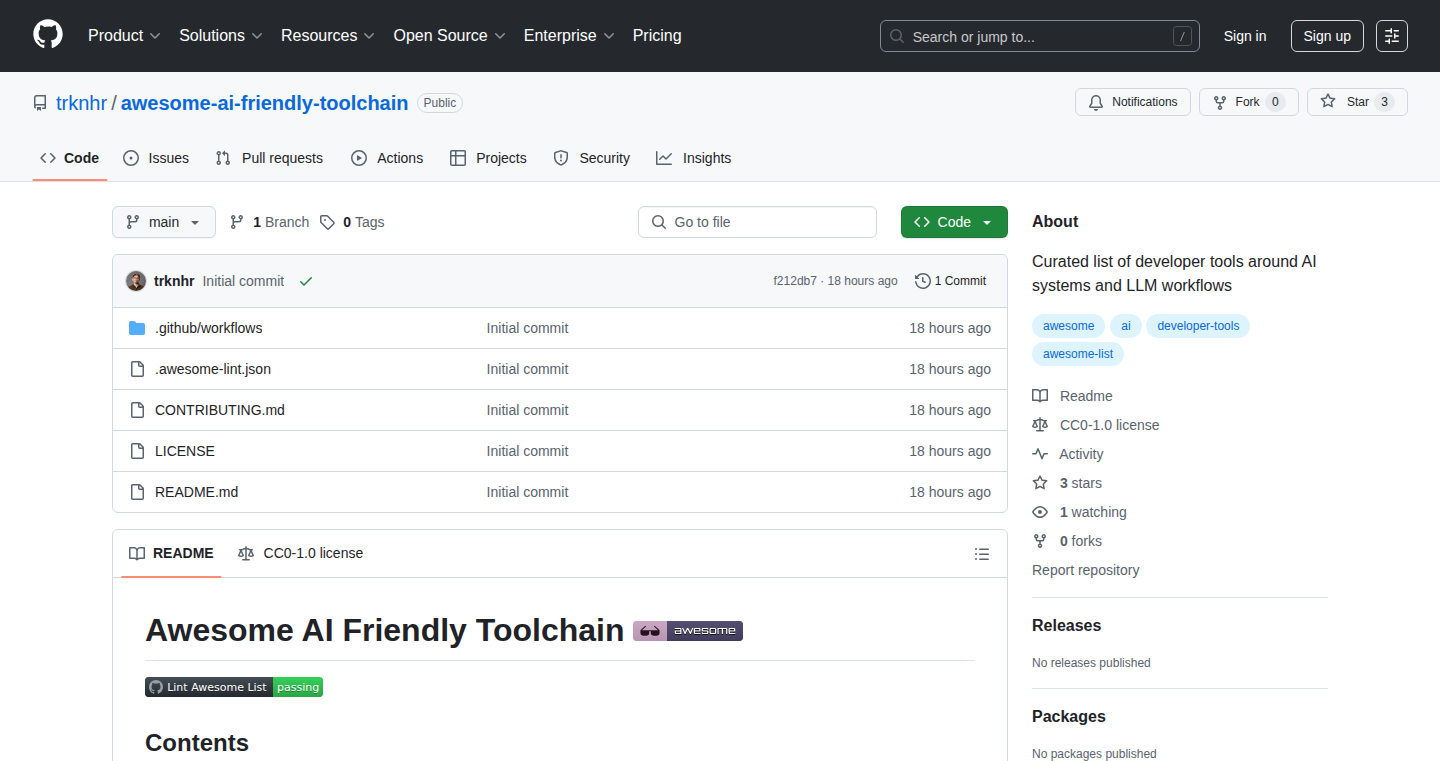
Author
trknhr
Description
This project curates a list of developer tools designed to make working with AI, specifically Large Language Models (LLMs), easier and more efficient. It's not just a simple directory of AI-powered applications, but a focused collection of utilities to help developers build with AI. It addresses the growing need for tools that streamline prompt engineering, context management, LLM usage tracking, and other aspects of AI-driven development. So it provides a one-stop-shop for developers struggling to find the right tools and optimize their AI workflows.
Popularity
Points 2
Comments 0
What is this product?
This is a curated list of developer tools focused on building with AI, especially LLMs. It's a solution to the problem of scattered, hard-to-find resources in the rapidly evolving AI tool landscape. The project provides categorized tools like prompt engineering aids (helps developers write better prompts to get the desired results from AI), context management tools (helps manage the information you feed to the AI), and tools for tracking the usage and cost of using LLMs. This helps developers better manage the resources they use to interact with LLMs.
How to use it?
Developers can use this project by browsing the curated list to discover and explore tools relevant to their AI development needs. They can find tools for writing prompts, managing the input data for their AI models, and for tracking the cost of using LLMs. Developers can also contribute to the project by sharing tools or submitting pull requests (suggesting changes or adding new tools). So if you're building with AI, this is your resource center for the right tools.
Product Core Function
· Prompt Engineering Tools: These tools help developers craft better instructions (prompts) for LLMs, enabling them to get more accurate and useful outputs. This is critical because the quality of the prompt greatly impacts the AI's results. So this helps you get the most out of your AI tools.
· Context Management Helpers: These tools assist in organizing and feeding relevant information (context) to LLMs. This improves the accuracy and relevance of the AI's responses. The better the input, the better the output from the AI. So this ensures your AI has the necessary information to give accurate results.
· LLM Usage/Cost Tracking: These tools help developers monitor their usage of LLMs, including the number of API calls, the size of the data processed, and the associated costs. This is essential for managing budgets and optimizing AI development. So this helps you keep track of your spending when working with AI.
· Dev Tools That Make AI Coding Smoother: These are general-purpose developer tools specifically adapted to improve the AI coding process. These can include specialized editors, debugging tools, or tools for integrating AI into development pipelines. So this accelerates the development workflow when using AI.
Product Usage Case
· A developer working on a chatbot can use this toolchain to find prompt engineering tools to optimize their chatbot's responses. This helps them improve the conversational flow and ensure that the chatbot provides the right information.
· A data scientist building an AI application can use the context management helpers to ensure the AI has the correct data to make the best predictions. This can lead to more accurate results in models like fraud detection, predictive analytics, and other important applications.
· A startup using multiple LLMs to develop its products can use the cost tracking tools to manage their budget and optimize API usage. This ensures costs are kept under control and allows for better strategic planning.
· A developer creating an application which uses LLMs to generate code can find tools in the list to help with debugging and editing the generated code. This helps speed up the process, reducing the time from concept to deployment.
60
RecomPal: Shopify AI Sales Assistant
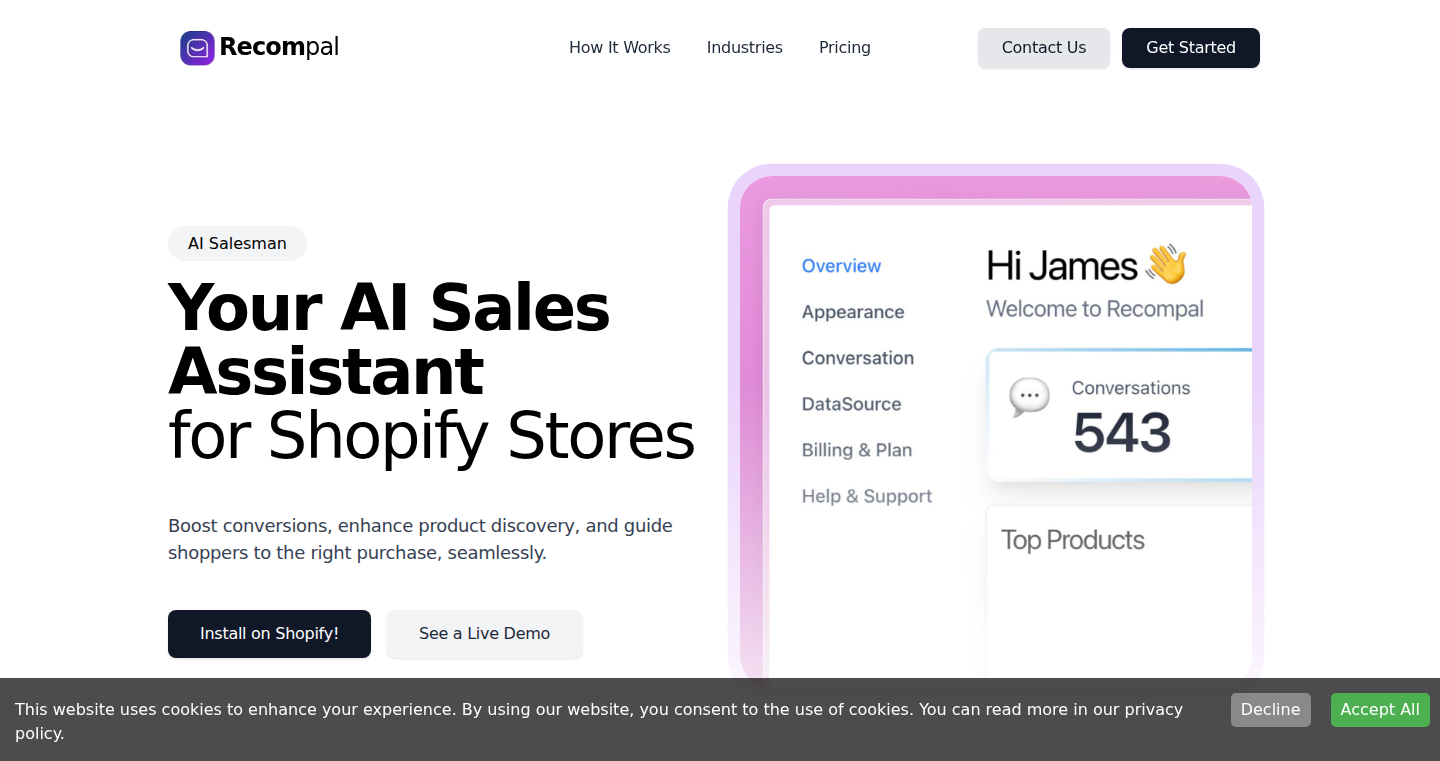
Author
logicalangel
Description
RecomPal is a no-code AI chatbot built for Shopify stores. It uses artificial intelligence to act like a virtual sales representative, helping shoppers find products and increasing sales. The innovative aspect is its ease of use – merchants can install it in minutes without needing to write any code or design complex chatbot flows. It addresses the problem of low conversion rates and limited customer engagement in online stores, offering a privacy-focused solution. So this is useful because it helps Shopify store owners boost sales without needing technical expertise.
Popularity
Points 2
Comments 0
What is this product?
RecomPal is an AI-powered chatbot that understands customer questions and suggests relevant products in real-time. The core technology involves natural language processing (NLP) to understand customer intent and a recommendation engine to suggest suitable products. It eliminates the need for complicated scripting or flow building, making it easy for Shopify store owners to implement AI-driven sales assistance. This is innovative because it democratizes AI for e-commerce, making it accessible to non-technical users. So this means if you are a Shopify store owner, you can easily have a chatbot that helps customers find what they are looking for.
How to use it?
Shopify store owners can install RecomPal with a simple plug-and-play installation (estimated at 2 minutes). Once installed, the chatbot automatically integrates into the store's website and begins assisting shoppers. It interacts with customers, understands their needs, and suggests relevant products. This requires no code or technical configuration from the merchant. So, as a Shopify store owner, you just install it and let it run automatically to help your customers.
Product Core Function
· Product Recommendation: RecomPal analyzes customer queries and suggests relevant products based on their intent. It leverages NLP to understand the customers' needs and utilizes a product database to provide personalized recommendations. This is valuable because it helps customers find what they need, which increases the likelihood of a sale.
· Real-time Customer Support: The chatbot provides instant answers to customer questions and assists them with product selection, offering a live customer service experience. This is useful because it improves the shopping experience and reduces the time customers spend searching for products.
· No-Code Implementation: Merchants can easily install and configure the chatbot without any coding knowledge. This makes it accessible to all Shopify store owners, regardless of their technical skills. This is useful because it removes the technical barrier to entry for implementing AI-powered sales assistance.
Product Usage Case
· Scenario: A small Shopify store selling clothing items can use RecomPal to recommend matching outfits based on a customer's search for a specific item, such as a skirt. The chatbot can suggest tops, shoes, and accessories that complement the skirt. Solution: Increased average order value by guiding customers to purchase multiple items. Benefit: Higher revenue without requiring additional marketing efforts.
· Scenario: A Shopify store selling electronics uses RecomPal to answer customer questions about product specifications and features. Solution: The chatbot can provide instant answers and guide customers to the right products, improving the customer shopping experience. Benefit: Reduces customer service costs and improves customer satisfaction.
61
Not .ART: AI-Generated Art & The Question of Authorship

Author
cfievet
Description
This project explores the boundaries of art in the age of AI. It uses a 'semi-random but curated pipeline' to generate images, titles, and 'artist intent' descriptions, all with minimal human input. This challenges the traditional notions of authorship and invites viewers to decide if the AI-created pieces qualify as art. The website itself is a custom-built experience, using Node.js, vanilla JS, and API calls to OpenAI and Replicate. It innovatively uses flat files and dynamic generation, avoiding CMS and frameworks, representing a unique approach to web development and AI art.
Popularity
Points 2
Comments 0
What is this product?
This project is a digital art gallery where everything, from the images to the artist’s intent, is generated by AI. The core concept lies in automating the art creation process and questioning the meaning of art. It leverages AI models (OpenAI, Replicate) to produce unique image/text pairs presented on a custom-built website. The project is technically interesting because it builds a website without relying on common frameworks, making it lightweight and fast. It cleverly employs 'vibe-coding' with ChatGPT, showcasing a collaborative, iterative development process.
How to use it?
For developers, the project serves as an example of how to build dynamic websites and explore AI-driven art generation. You can learn by studying the source code (although it's not provided, you can infer architecture by the description) and understand how API calls (OpenAI, Replicate) can be integrated. You can adopt the techniques to automate content creation or experiment with the art-making abilities of AI. It offers insights into creating websites with minimal dependencies and how LLMs can be used as development partners.
Product Core Function
· AI-Driven Image Generation: The project uses AI (OpenAI, Replicate) to create images, thus automating the art production process. This is valuable because it showcases a practical application of AI art, allowing users to generate novel visual content with minimal manual input, and can be used for other applications such as design or marketing.
· Automated Text Generation: The project also generates text, including titles and 'artist intent', showcasing how AI can augment the creative process. This feature has value as it demonstrates how to automate the creation of descriptions, captions, or even narratives for projects.
· Curated Pipeline: The project employs a 'semi-random but curated pipeline,' which allows control over the creative output. This is valuable for its method of balancing randomness and artistic control to make results that would be interesting in the long run.
· Custom Website with Minimal Dependencies: The website is built from scratch using Node.js, vanilla JS, PHP and API calls without using CMS or frameworks. This offers a valuable lesson on how to build light, fast websites, allowing for maximum customization and control, making it helpful for any developers that want to build websites without the complexity of heavy frameworks.
· Iterative Development with ChatGPT: The developer utilized ChatGPT in the creation of the project (referred to as 'vibe-coding'). This opens the door to new development workflows and demonstrates how LLMs can be used as development partners.
Product Usage Case
· AI Art Project: The project serves as a working demonstration of AI-generated art, making it useful for artists and designers who want to experiment with AI tools to enhance their creativity. The core value is in the experimentation with the potential of AI in art.
· Dynamic Website Development: This project provides an example of building dynamic websites without relying on standard frameworks or content management systems (CMS). This demonstrates a different approach to website development which can be important when building a web-app where speed and lightweight performance are crucial.
· Content Automation: The project shows how developers can automate content creation, by generating image titles and descriptions using AI. This is valuable for anyone involved in digital content creation and is particularly useful for marketing and social media content creation.
· AI Collaboration: Developers can take inspiration from the developer's approach of utilizing ChatGPT as a collaborative partner. This provides a blueprint of how to use LLMs for coding assistance and design decisions during development. This makes the project valuable for programmers interested in using AI-assisted tools.
62
KCast: Local Video Casting for KDE Plasma 6
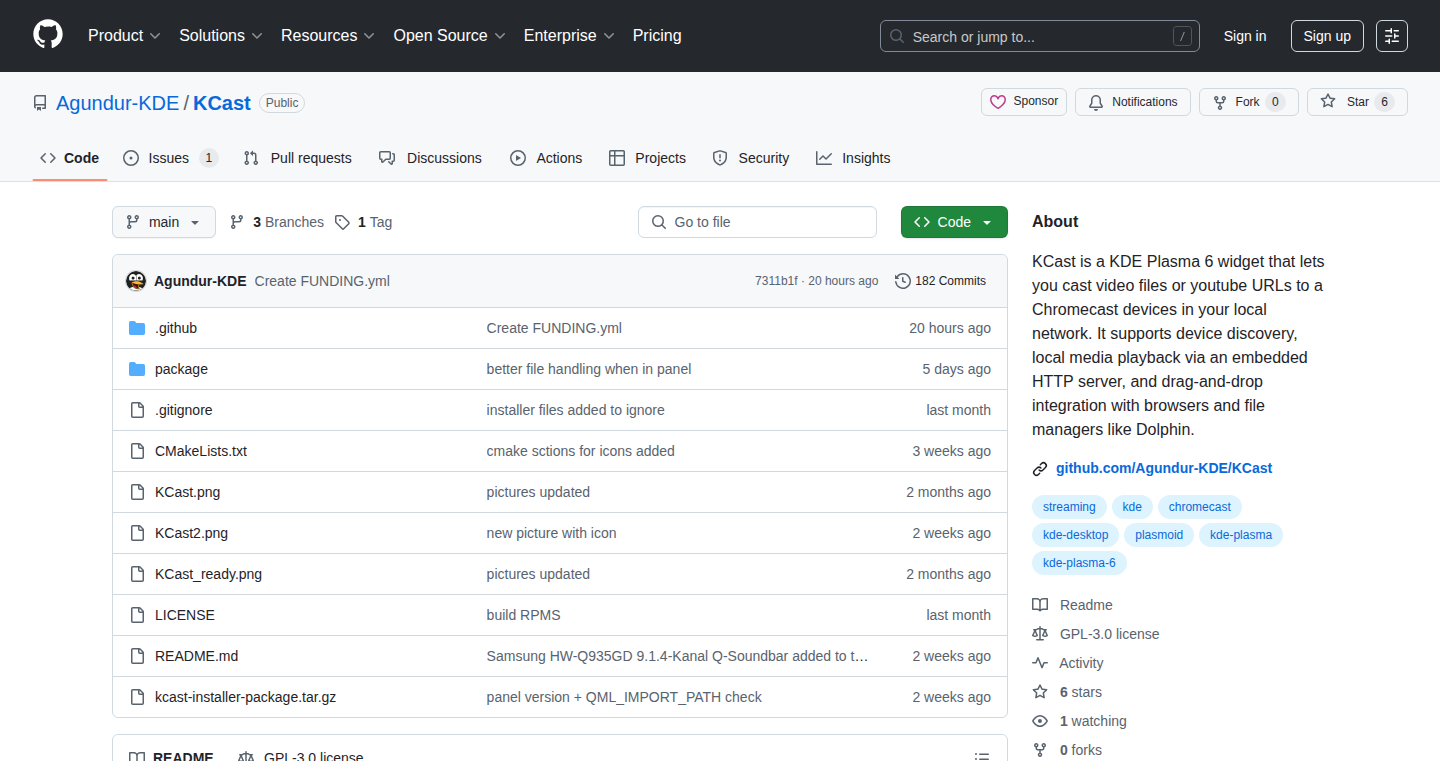
Author
Agundur
Description
KCast is a KDE Plasma 6 widget that simplifies casting video files and YouTube URLs to Chromecast devices on your local network. It addresses the problem of easily streaming local video content to Chromecast, offering a user-friendly interface directly within the KDE Plasma desktop environment. The core innovation lies in its integration as a widget, providing quick access and control for casting without needing separate applications. So, this makes it easier to stream videos directly from your computer to your TV.
Popularity
Points 2
Comments 0
What is this product?
KCast is built on the principles of streaming media over a local network, similar to how you might watch a video from Netflix on your TV. It essentially takes video files (like MP4s) or YouTube links and sends them to your Chromecast device, which then plays the video. The project's innovation is in its tight integration with the KDE Plasma desktop. As a widget, it allows you to control the casting process directly from your desktop, offering a streamlined workflow. So, you don't need to open a separate program, just a simple click on the widget and your video is on your TV. Technically, it uses protocols like mDNS (Multicast DNS) to discover Chromecast devices and HTTP streaming to send the video data.
How to use it?
Developers can integrate KCast into their KDE Plasma desktop setups. After installation, KCast appears as a widget that can be added to your panel or desktop. You can drag and drop video files directly onto the widget or paste YouTube URLs. KCast then handles the necessary conversions and sends the video to your Chromecast. It provides basic control options like play/pause and volume. This makes it incredibly easy to watch your own videos or YouTube content on a bigger screen. It can be integrated seamlessly into a developer's daily workflow, providing quick access to video casting capabilities. For example, developers who frequently test video playback on a Chromecast can use KCast to simplify the testing process. So, it's perfect for developers who want a quick and easy way to cast video content to a Chromecast device from their Linux desktop.
Product Core Function
· Video File Casting: Allows users to cast local video files (e.g., MP4, MKV) directly to a Chromecast device. This uses video encoding and network streaming to send video to the Chromecast. So, you can watch your downloaded movies on your TV without extra steps.
· YouTube URL Casting: Enables users to cast YouTube videos by simply pasting the URL into the widget. This involves fetching the video stream from YouTube and sending it to the Chromecast. So, you can watch your favorite YouTube videos on the big screen.
· Chromecast Discovery: Automatically detects Chromecast devices on the local network using mDNS. So, you don't need to manually configure the IP addresses of your Chromecast devices.
· Widget Integration: Works as a KDE Plasma widget, allowing easy access and control from the desktop environment. So, it’s readily accessible for casting videos, improving the user experience.
· Basic Control: Provides basic playback control like play/pause and volume. So, you get the basic functionality for controlling the video playback on your TV.
Product Usage Case
· Testing Local Videos: Developers can use KCast to quickly test video files during software development, ensuring that the videos play correctly on Chromecast devices. So, it simplifies video testing workflows.
· Streaming Personal Media: Individuals can easily stream their own video collections (home videos, movies, etc.) to their TVs using KCast. So, it turns your computer into a media server for your TV.
· Sharing Content with Friends: Developers can share videos (e.g., YouTube videos) with friends and colleagues without needing complicated setups. So, it provides a simple way to present content easily.
· Educational Use: Teachers or presenters can use KCast to display educational videos from their computers on larger screens (e.g., classroom projectors) via Chromecast. So, it enhances presentation and educational effectiveness.
63
PortfolioPeek: A Platform for Developer Portfolio Inspiration and Analytics
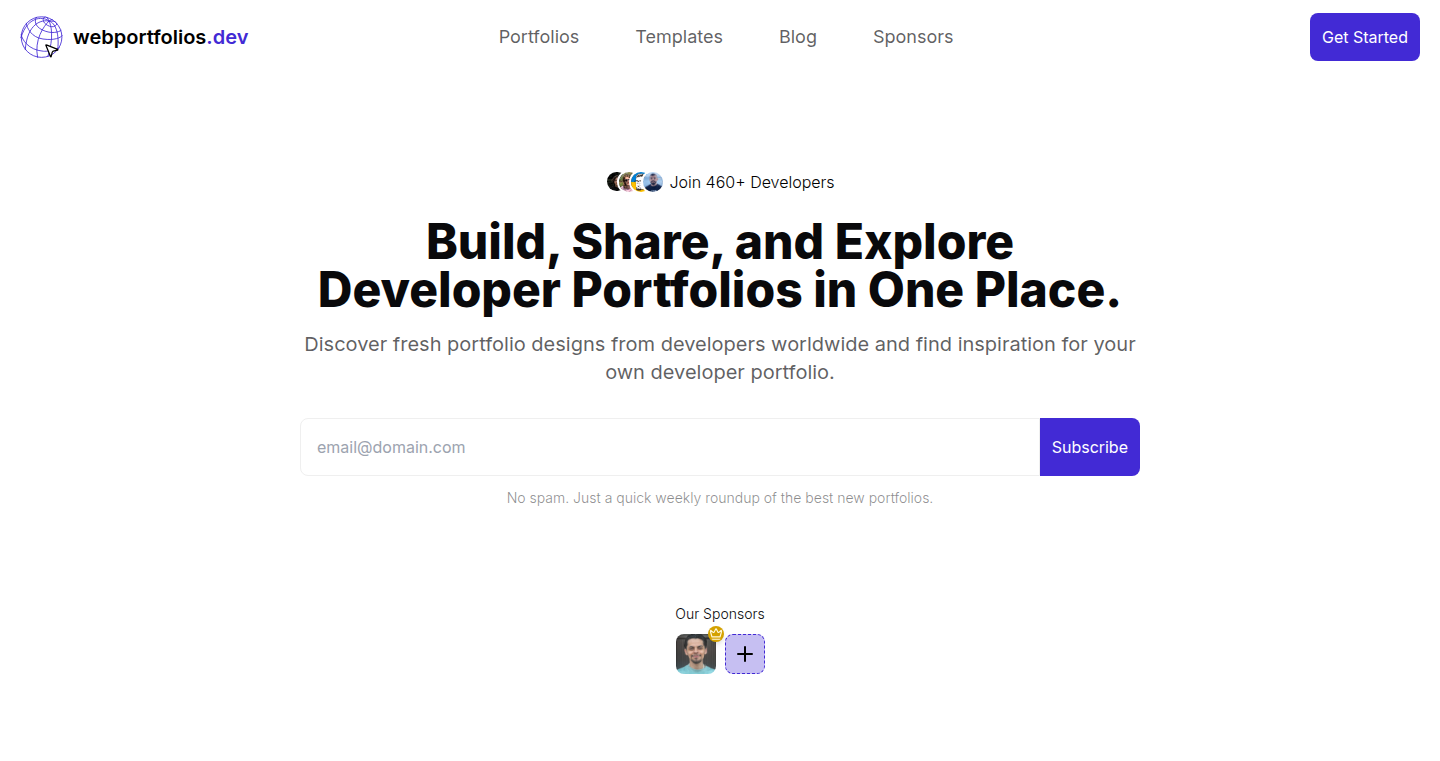
Author
yeahimjt
Description
PortfolioPeek is a platform where developers can showcase their portfolios and get inspired by others. It offers a centralized space to browse a variety of developer portfolios, fostering creativity and providing a resource for developers looking to improve their own online presence. The key innovation lies in its simplicity and focus on visual presentation. It provides a clean, curated experience for browsing portfolios, making it easier for users to find inspiration and learn from the work of others. Additionally, it hints at analytics capabilities, allowing developers to gauge the performance of their portfolios on the platform, offering valuable feedback for improvement.
Popularity
Points 2
Comments 0
What is this product?
PortfolioPeek is essentially a visual directory of developer portfolios. It lets you see how other developers present their skills and projects. The core innovation is the focus on visual browsing and a curated experience. Think of it as a Pinterest for developer portfolios, but with added potential for analytics to see how well your own portfolio resonates with others. The technical aspect involves collecting and displaying portfolio websites in an easily navigable way, likely utilizing technologies like web scraping or user submissions to gather the portfolio links, and then employing front-end frameworks (like React, Vue, or Angular) to create a responsive and visually appealing display. The potential integration of analytics could involve tracking views, clicks, and user engagement metrics, providing valuable insights into portfolio performance.
How to use it?
Developers can use PortfolioPeek to find inspiration for their own portfolio design, content, and overall presentation. They can also upload their own portfolio to gain exposure and potentially attract new clients or job opportunities. To integrate, a developer would simply provide a link to their existing portfolio website. Users can then browse and filter portfolios, finding those relevant to their specific interests or skill sets. So, you can use this to see how others present their work, learn what works and what doesn't, and get fresh ideas for improving your own portfolio and your online presence.
Product Core Function
· Portfolio Browsing: This allows users to visually explore a collection of developer portfolios. Value: Provides a source of inspiration for portfolio design and content. Use Case: Developers can find ideas for their own websites, learn about different design approaches, and discover new ways to present their work. So this lets you get a better portfolio and see what the best developers are doing.
· Portfolio Submission: This feature allows developers to submit their own portfolio for inclusion in the directory. Value: Provides increased visibility and exposure to potential clients or employers. Use Case: Developers can use this to showcase their work and attract new opportunities. So this helps you get noticed by the right people.
· Potential Portfolio Analytics: (Implied in the description) This could offer insights into how well a portfolio performs, perhaps tracking views, clicks, or user engagement. Value: Provides data-driven feedback for improving the portfolio's effectiveness. Use Case: Developers can use analytics data to understand what aspects of their portfolio are most appealing to viewers, and to make informed decisions about improvements. So this lets you improve your portfolio based on real-world feedback.
· Curated Experience: The focus on visual presentation and a clean interface means users don't have to wade through cluttered information. Value: Enhances the user experience and makes finding inspiration easier. Use Case: Quickly and easily browse a selection of well-designed portfolios, saving time and effort. So this helps you find what you need, fast.
Product Usage Case
· A freelance web developer uses PortfolioPeek to discover new design trends for their personal website, leading to a redesign that attracts more clients. So this allows you to stay ahead of the curve.
· A junior developer uses PortfolioPeek to find examples of portfolios for their specific skill set (e.g., React developers), improving their own portfolio and landing their first job. So this gives you a leg up in your job search.
· A seasoned developer submits their portfolio and uses the platform's analytics to determine which projects are generating the most interest, enabling them to focus their time and energy on the most effective marketing efforts. So this helps you focus on what works best.
64
NextflowPythonBridge: Seamless Integration of Nextflow and Python for Data Pipelines
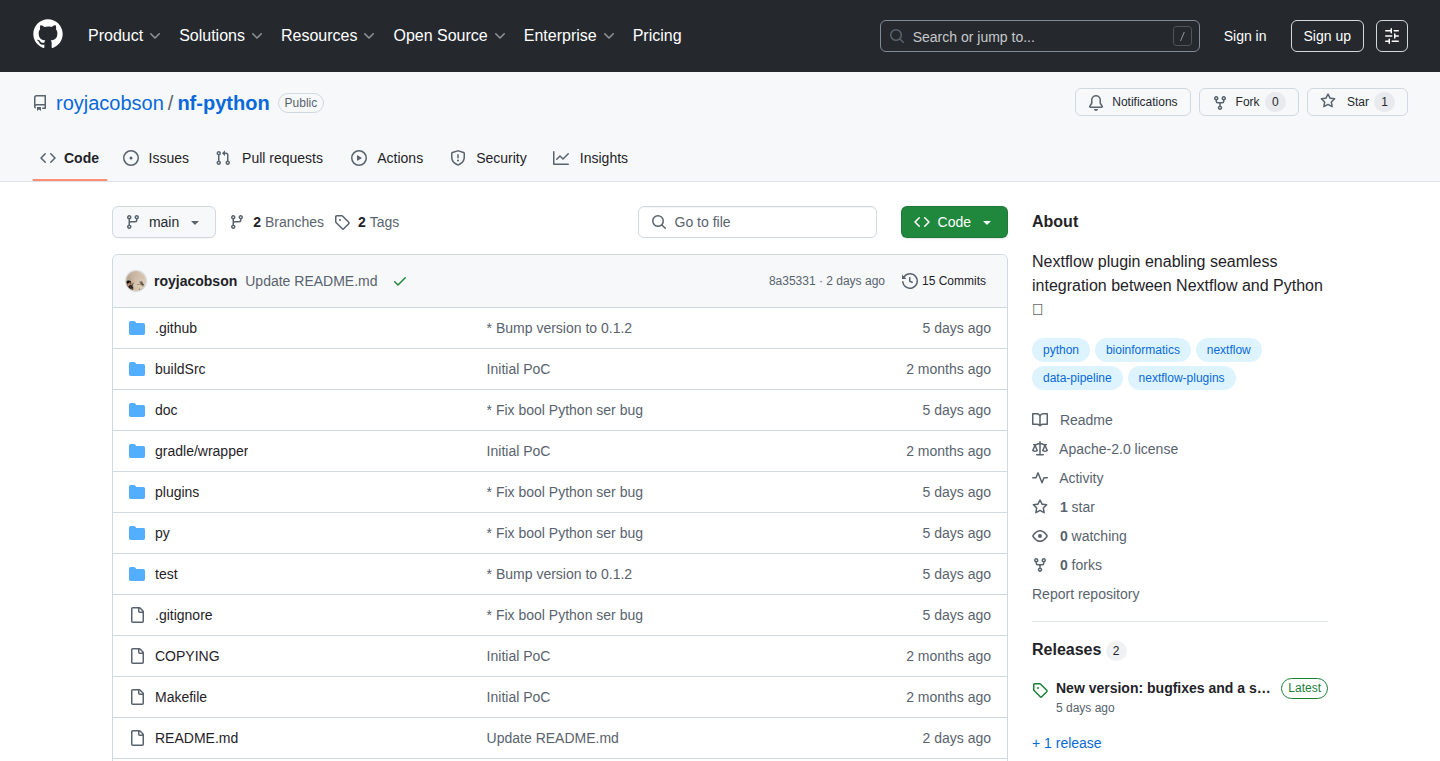
Author
unddoch
Description
This project provides a plugin to seamlessly integrate Nextflow, a popular workflow management system for bioinformatics and data science, with Python. It allows developers to directly execute Python code within Nextflow pipelines, leveraging the strengths of both technologies. The core innovation lies in its ability to bridge the gap between Nextflow's workflow orchestration and Python's powerful data analysis and scripting capabilities, solving the problem of needing to switch between two ecosystems and simplifying the building and execution of complex data processing workflows.
Popularity
Points 2
Comments 0
What is this product?
This project is a plugin that allows you to run Python scripts directly within Nextflow pipelines. Nextflow helps you create and manage complex workflows for data processing, especially in fields like genomics and bioinformatics. This plugin extends Nextflow's capabilities by letting you seamlessly integrate Python code for data manipulation, analysis, and custom tasks. It's built on the idea that you shouldn't have to choose between Nextflow's workflow management and Python's versatility; you can use both. So this lets you use Python’s tools like Pandas or scikit-learn within your workflow definition.
How to use it?
Developers use this plugin by simply referencing Python scripts within their Nextflow workflow definitions. You can define a process in Nextflow, and then within that process, you can call your Python scripts, passing data between them. This is done using a straightforward syntax, making it easy to incorporate existing Python code into your pipelines or write new scripts specifically for your workflow. The plugin handles the behind-the-scenes complexity of communication between Nextflow and Python, such as data serialization, so you don't have to. So this means if you already have Python scripts for analyzing data, you can just add them to your Nextflow workflow.
Product Core Function
· Python Script Execution: The plugin enables direct execution of Python scripts within Nextflow processes. This means you can run your Python code as a step in your workflow, making the integration seamless. The technical value is it reduces the need to switch between different programming languages or frameworks, which improves workflow efficiency and reduces the potential for errors. The application scenario is within the context of data analysis pipelines where you need to perform specific computations or data transformations.
· Data Passing: The plugin allows you to easily pass data between Nextflow and Python scripts, including different data formats. It provides methods for serializing data and passing it in a standard format that Python can understand. The technical value is the simplification of data exchange between these two components and it minimizes manual intervention and the potential for data format-related errors. The application scenario is when you are doing data analysis; for example, you have a large dataset you're processing in Nextflow and want to analyze a part of it using Python. You can easily send the specific section to Python and retrieve the analysis results.
· Error Handling and Logging: The plugin can handle Python script errors and logs. It ensures that any errors from Python scripts are captured and reported back to the Nextflow workflow, providing a robust way to manage failures. The technical value is a reliable way to handle and resolve issues. The application scenario is to help you quickly identify and fix any problems in your Python scripts when they fail during pipeline execution, and can even trigger automatic restarts or notifications to ensure the workflow continues.
· Context and Variable Access: It provides methods to pass context information and environment variables to Python scripts. The technical value is a way to ensure your Python scripts run in a consistent and predictable environment, reducing the need to configure settings manually or hardcode values. The application scenario is when you use a Python script with variables that are defined elsewhere in the pipeline, allowing you to define different parameters based on the input data.
Product Usage Case
· Genomics Data Analysis: Researchers working with genomic data often need to combine Nextflow's workflow capabilities with Python's data manipulation and visualization tools. This plugin makes it easy to integrate Python scripts for tasks like variant calling and result analysis within a Nextflow pipeline. So it lets you use the best of both worlds - Nextflow for the overall workflow management and Python to do very specific analysis.
· Machine Learning Workflows: In machine learning applications, data preprocessing, feature engineering, and model evaluation can be handled in Python, while the overall pipeline management can be done in Nextflow. This plugin allows data scientists to build pipelines that utilize Python's machine-learning libraries (like scikit-learn or TensorFlow) within a Nextflow workflow. So you can easily add model training steps in your machine learning pipelines.
· Data Integration Pipelines: For large datasets that come from multiple sources, you often need to combine them into a single result. With the help of the plugin, Python can be used for cleaning, transforming, and integrating different datasets within a Nextflow pipeline. This streamlines the process of data integration. So this enables you to include a lot of tools for data transformation and cleaning into your workflow easily.
65
DBUF: Declarative Binary Update Framework
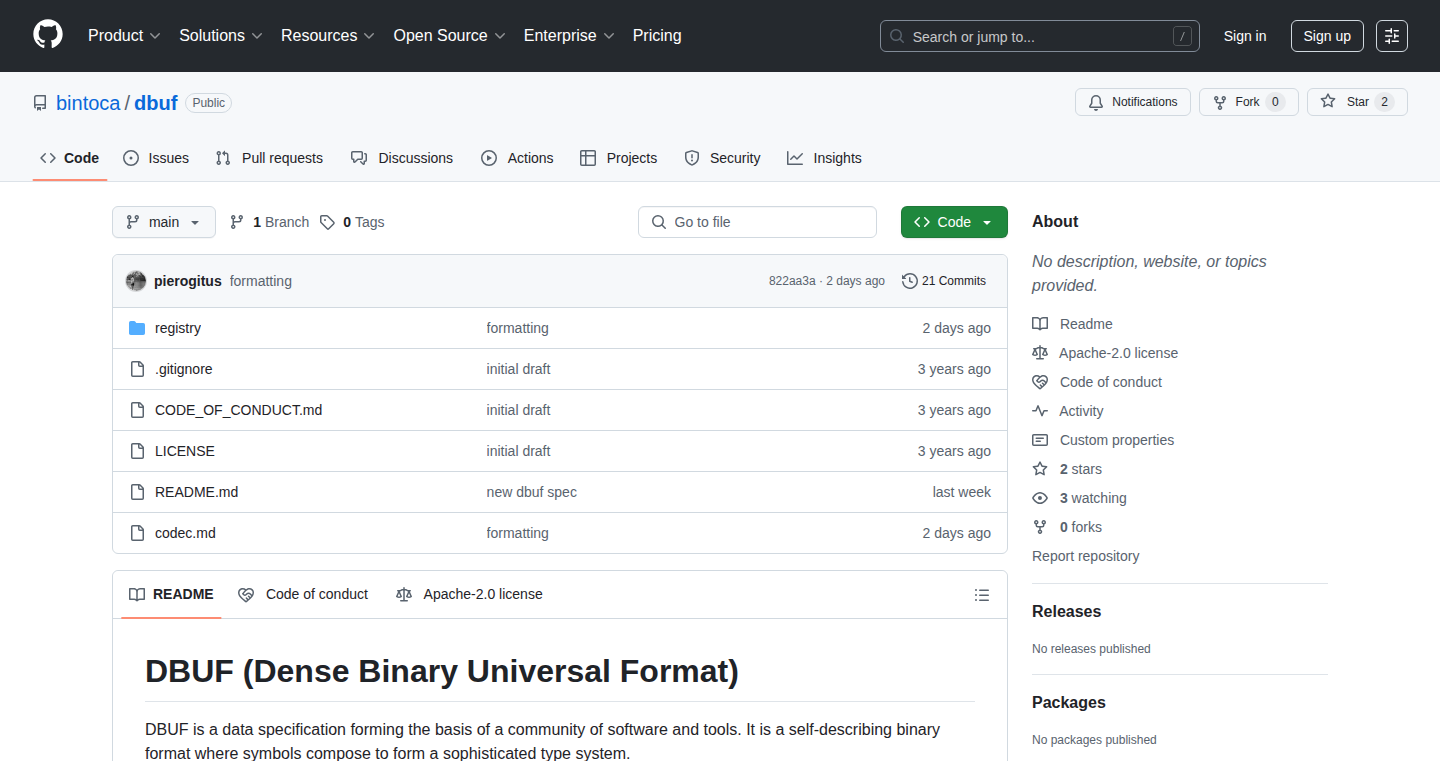
Author
pierogitus
Description
DBUF is a framework that allows developers to define and apply binary updates in a declarative manner. Instead of writing complex code to patch binary files, developers can describe the desired changes, and DBUF handles the underlying binary manipulations. This simplifies the update process, reduces the risk of errors, and makes it easier to manage software updates, especially for embedded systems or any environment where direct binary modification is needed. So this means you can update software efficiently and reliably without manually handling every byte.
Popularity
Points 2
Comments 0
What is this product?
DBUF is built on the idea of describing the desired changes to a binary file rather than writing code to make those changes. Think of it like a blueprint for how to update a file. It uses a declarative approach, meaning you tell it what you want, not how to do it. This is achieved through a special description language that specifies things like 'replace bytes at this offset with this value' or 'insert this data here'. DBUF then uses these instructions to automatically modify the binary file. This approach simplifies the update process, reduces the likelihood of errors, and improves the efficiency of updates, making it perfect for scenarios where directly modifying the binary file is essential, such as with embedded systems.
How to use it?
Developers use DBUF by creating a description file, which is like a set of instructions specifying the changes. This description file is then fed into the DBUF tool along with the original and the target binary files. DBUF reads the description and applies the changes. This approach makes it easy to create an automated update pipeline. Imagine a scenario where you need to update the firmware on thousands of devices. With DBUF, you create the update description once and apply it to all devices automatically. This is helpful in any situation where you need to update software on devices, especially if you have limited bandwidth or processing power on the devices.
Product Core Function
· Declarative Update Definition: DBUF allows developers to define updates using a descriptive language. This means developers focus on *what* changes are needed, not *how* to implement them. This simplifies the process of creating updates and reduces the chance of mistakes. You can think of it like writing a set of precise instructions for modifying a binary file. So this helps you focus on what needs to change, making the update process much easier to handle and understand.
· Binary Patching Automation: DBUF automates the process of patching binary files based on the update definition. It takes care of the low-level details of modifying the binary, such as locating offsets and inserting or replacing data. This means you don’t have to write complex code to manipulate binary files. So it lets you avoid manually patching files byte by byte, saving time and reducing errors.
· Support for Different Update Types: DBUF likely supports various update types, such as inserting data, replacing existing data, and possibly even more advanced operations. This versatility makes it suitable for a wide range of update scenarios. So this enables you to handle all sorts of updates, from small bug fixes to significant feature enhancements.
· Error Handling and Validation: DBUF probably includes features to validate the update definition and handle errors during the update process. This ensures the integrity of the target binary and prevents corrupted updates. This feature checks if the update will work correctly before applying it, preventing potential problems with the new version. So this ensures your updates are reliable, reducing risks.
· Cross-Platform Compatibility: Ideally, DBUF could be designed to work on multiple operating systems, making it highly adaptable for updates on different devices and systems. So this means it will work in various environments, enabling you to deploy updates consistently across different platforms.
Product Usage Case
· Embedded Systems Firmware Updates: Imagine you're working on a smart device, like a router. With DBUF, you can create update instructions to modify the device's firmware. You describe changes to the binary, such as adding new features or fixing bugs. DBUF applies these changes automatically, without the need to understand low-level binary details. So you can easily and safely update the software in those devices.
· Over-the-Air (OTA) Updates for IoT Devices: If you're managing a fleet of IoT devices, DBUF simplifies OTA updates. Describe the changes to the firmware, and DBUF handles the update process remotely. This is especially useful when the devices are deployed in the field and you want to deploy updates without physically accessing them. So you can remotely update your devices easily and securely without manually visiting each one.
· Game Development and Modding: Game developers can use DBUF to manage updates to game assets or even to support modding. By describing the changes needed, they can provide updates or allow users to mod the game more efficiently. So it can simplify the process of providing game updates and support community modifications.
· Software Distribution and Patching: In software distribution, DBUF is ideal for creating patches and updates. Developers can describe the necessary changes, and DBUF automatically generates the updated binary files. So you can deliver smaller, more efficient updates to users.
66
BL1NG: A Decentralized Vanity Platform
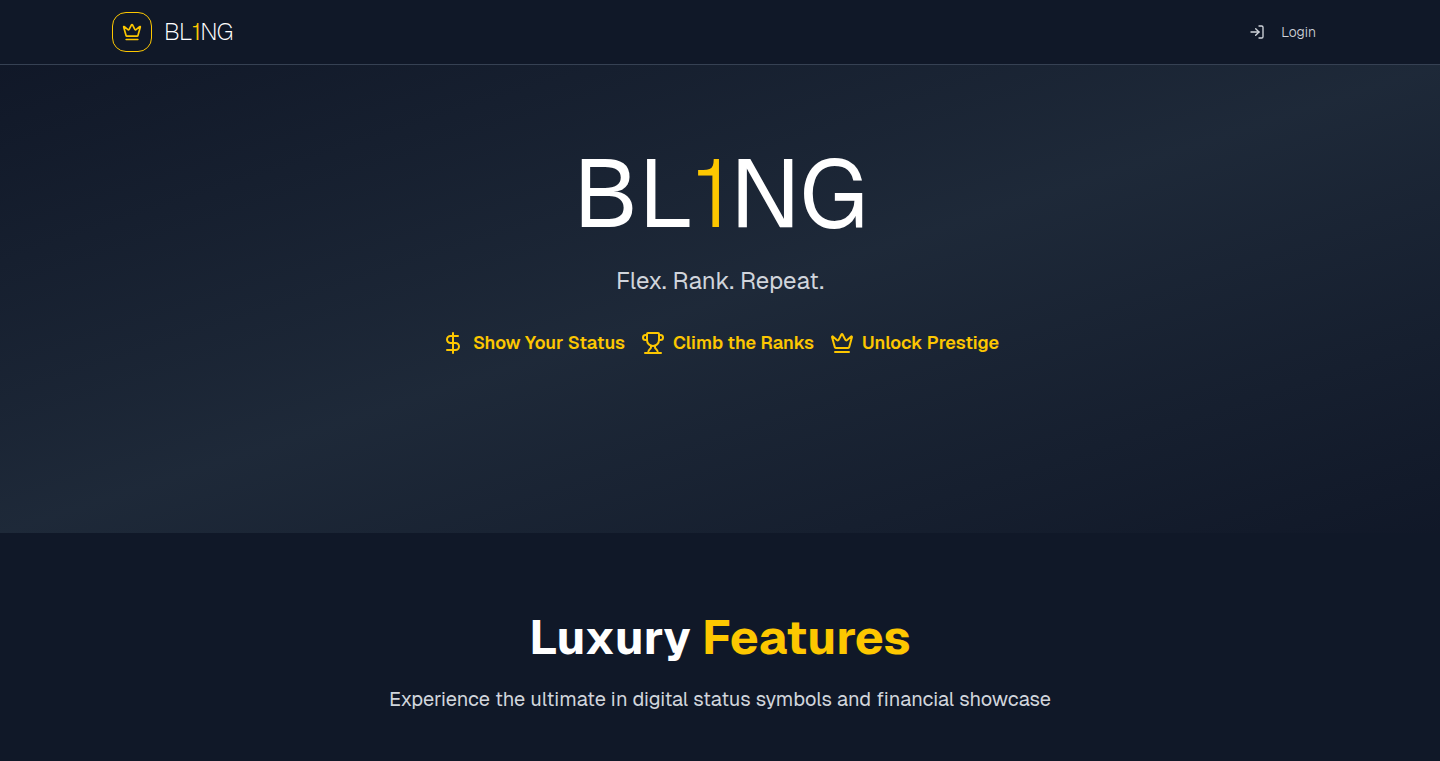
Author
eflay
Description
BL1NG is a deliberately absurd web platform. It allows users to spend real money to publicly display their spending habits, essentially flexing their financial expenditure. The core technical innovation lies in its simplicity and focus on user vanity, coupled with a leaderboard for social comparison. It tackles the question of how to create engagement and user retention in a minimalist, novelty-driven environment. So this is useful if you want to create an extremely simple platform focused on user expression.
Popularity
Points 2
Comments 0
What is this product?
BL1NG is a website where users can essentially 'show off' how much money they've spent. The technical aspect is less about complex features and more about creating a viral, attention-grabbing experience. Its innovation comes from its direct approach to user vanity and a leaderboard feature to drive competition. Think of it as a digital space designed purely for flexing. So, if you are looking to create a platform where vanity is the main value, this is the right choice.
How to use it?
Developers could integrate the core idea of BL1NG – public spending display and social competition – into various applications. For example, an e-commerce site could allow users to show off purchases, or a financial tracking app could include a 'flex' feature where users can share their investment gains. The integration would involve database management to record spending data, user authentication, and leaderboard implementation. So, it allows developers to integrate user vanity in their product.
Product Core Function
· Spending Display: Users spend real money, and that amount is publicly visible. This leverages simple database storage and web display techniques. So, this is useful for building a platform where user can demonstrate their spending.
· Leaderboard: A ranking system based on how much each user has spent. This involves database querying and ranking algorithms. So, this enables developers to easily create a social competition feature.
· User Profiles: Basic user profiles to display spending history and ranking information. This uses standard user authentication and profile management. So, it is a simple implementation of user management.
· Financial Transactions: The ability to take payments and associate them with user accounts. This requires integration with payment gateways. So, this lets developers integrate financial transactions in their product.
Product Usage Case
· E-commerce Site Integration: An online store could allow customers to publicly display their purchase amounts on a leaderboard. This creates a sense of exclusivity and encourages higher spending. It solves the problem of driving more sales through social proof. So, this is how you can show off your customer's spending.
· Crypto Trading Platform: A crypto trading platform could create a leaderboard showing the biggest gains or losses. This promotes social interaction and drives user engagement. The problem of keeping users engaged in the volatility of crypto is solved. So, this allows users to interact in the platform.
67
ReviLearn: Your Spaced Repetition Chrome Extension for Technical Mastery
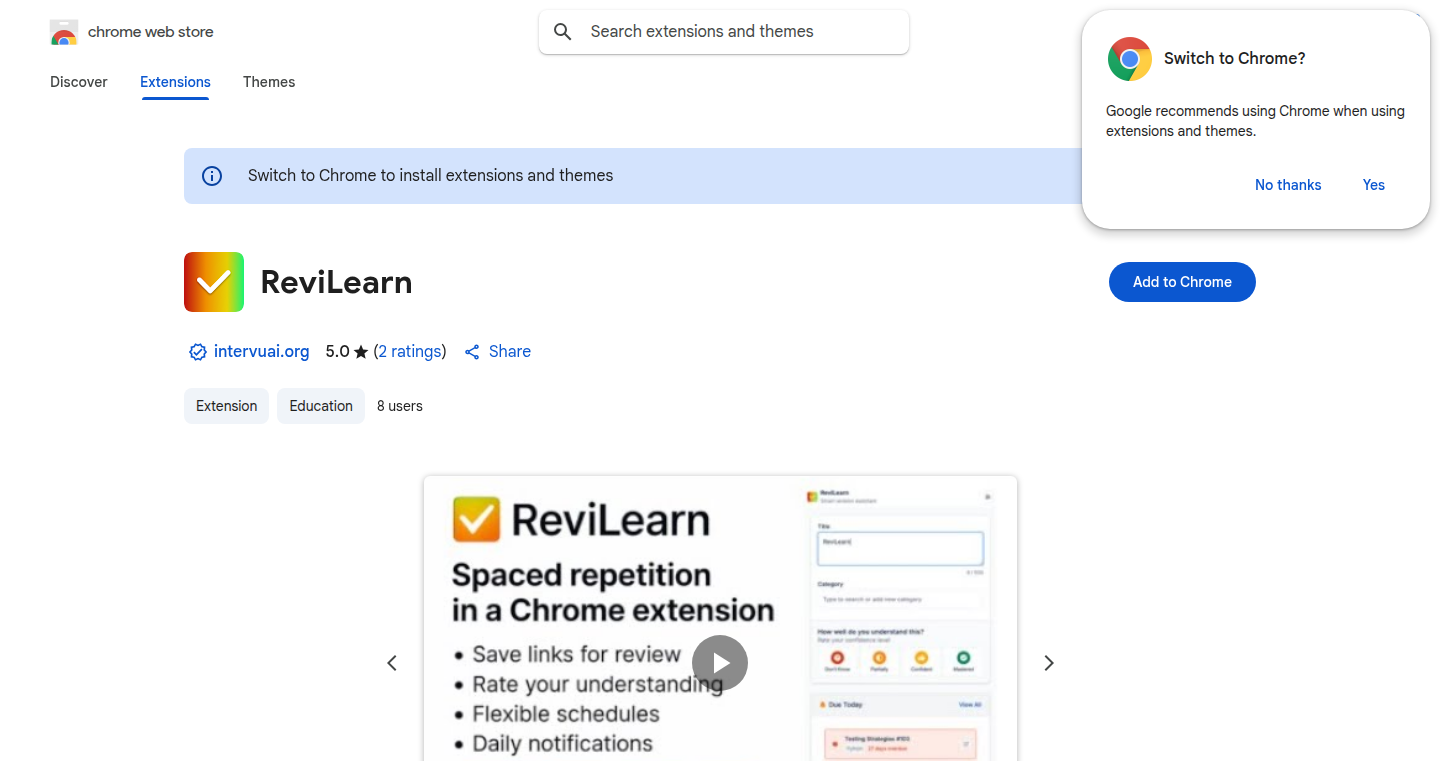
Author
ganeshsp1
Description
ReviLearn is a free Chrome extension designed to help you remember what you read online, especially technical concepts and coding problems. It leverages the power of spaced repetition and active recall, proven learning techniques, to help you consistently review and master technical knowledge. You can save web pages, coding problems, and articles, rate their difficulty, categorize them, and receive timely reminders to review them. The redesigned UI makes learning more engaging, providing an analytics dashboard to track your progress and export your data if needed. The core innovation lies in the practical application of established learning principles within a browser extension, making it easy for developers to integrate these powerful learning techniques into their daily workflow.
Popularity
Points 2
Comments 0
What is this product?
ReviLearn is essentially a personal memory assistant for developers. It takes the proven concept of spaced repetition (reviewing information at increasing intervals) and puts it directly into your browser. When you find an interesting article, coding problem, or technical documentation, you can save it to ReviLearn. The extension then calculates the optimal times for you to review that content, based on its difficulty and your review history. The core technical principle is using a scheduling algorithm to determine when you should review something, increasing the likelihood of long-term retention. So this extension leverages well-known learning principles to build a practical tool.
How to use it?
As a developer, you can use ReviLearn to improve your learning and retention of technical concepts and coding skills. Install the Chrome extension and, when you find an article or coding problem, click the ReviLearn icon to save it. Rate the difficulty of the content (1-4), categorize it by topic (e.g., 'JavaScript', 'System Design'), and then ReviLearn handles the rest. You will get daily notifications reminding you to review the saved items. You can also view an analytics dashboard to track your learning streaks and mastery breakdown. So you can integrate it into your existing learning process easily.
Product Core Function
· Saving Web Pages and Coding Problems: This feature allows you to quickly capture and save any web content or coding problem directly from your browser, acting as your personal digital library. This is valuable because it prevents you from losing important resources and keeps all your learning materials in one central place.
· Difficulty Rating: The ability to rate the difficulty of each item (1-4) is crucial for tailoring the spaced repetition algorithm to your needs. Easier content requires less frequent review, while more challenging topics require more frequent reviews. This personalizes the learning experience, making it more effective. So this helps you customize your learning pace.
· Spaced Repetition Scheduling: The heart of ReviLearn. This feature automatically schedules reviews based on the content's difficulty and your review history. This is how the extension ensures you are reviewing information at the optimal times for long-term retention. So this is the secret to remembering all the details.
· Categorization: Categorizing items by topic (e.g., 'DP', 'System Design', 'JavaScript') helps you organize your learning materials and focus on specific areas of your knowledge. This enhances your ability to quickly find and review related content. So it's like organizing your knowledge.
· Analytics Dashboard: This feature provides an overview of your progress, including streaks and mastery breakdown. It motivates you to stick to your learning routine and helps you understand your strengths and weaknesses. So it will make sure you keep your learning routine.
· Export to CSV: The ability to export all saved content to CSV allows you to back up your data or analyze it in more detail. So you'll never lose your learning content.
Product Usage Case
· Learning a New Programming Language: A developer is learning Go. They save tutorials and documentation to ReviLearn. By rating the difficulty and categorizing the content, and ReviLearn helps them to schedule reviews at the optimal times. So this method can speed up learning.
· Preparing for Technical Interviews: An engineer is preparing for a coding interview. They save LeetCode problems and related articles to ReviLearn. The difficulty ratings help them focus on challenging concepts. So this will prepare you for difficult interviews.
· Mastering a Specific Technology: A developer wants to master Docker. They save blog posts, documentation, and tutorials related to Docker. ReviLearn schedules reviews to help them remember commands, configurations, and best practices. So it lets you master your tech skills.
· Staying Up-to-Date with Industry Trends: A software engineer follows industry blogs and news sites. They save interesting articles to ReviLearn to ensure they remember key takeaways. So it can keep you updated with the latest trends.
· Improving Problem-Solving Skills: A developer finds a difficult algorithm on LeetCode. They save the problem and related solutions, and then use ReviLearn to review the problem-solving approach. So it sharpens your problem-solving skills.
68
EgoExo Forge: Unified Data Pipeline for Egocentric and Exocentric Human Data
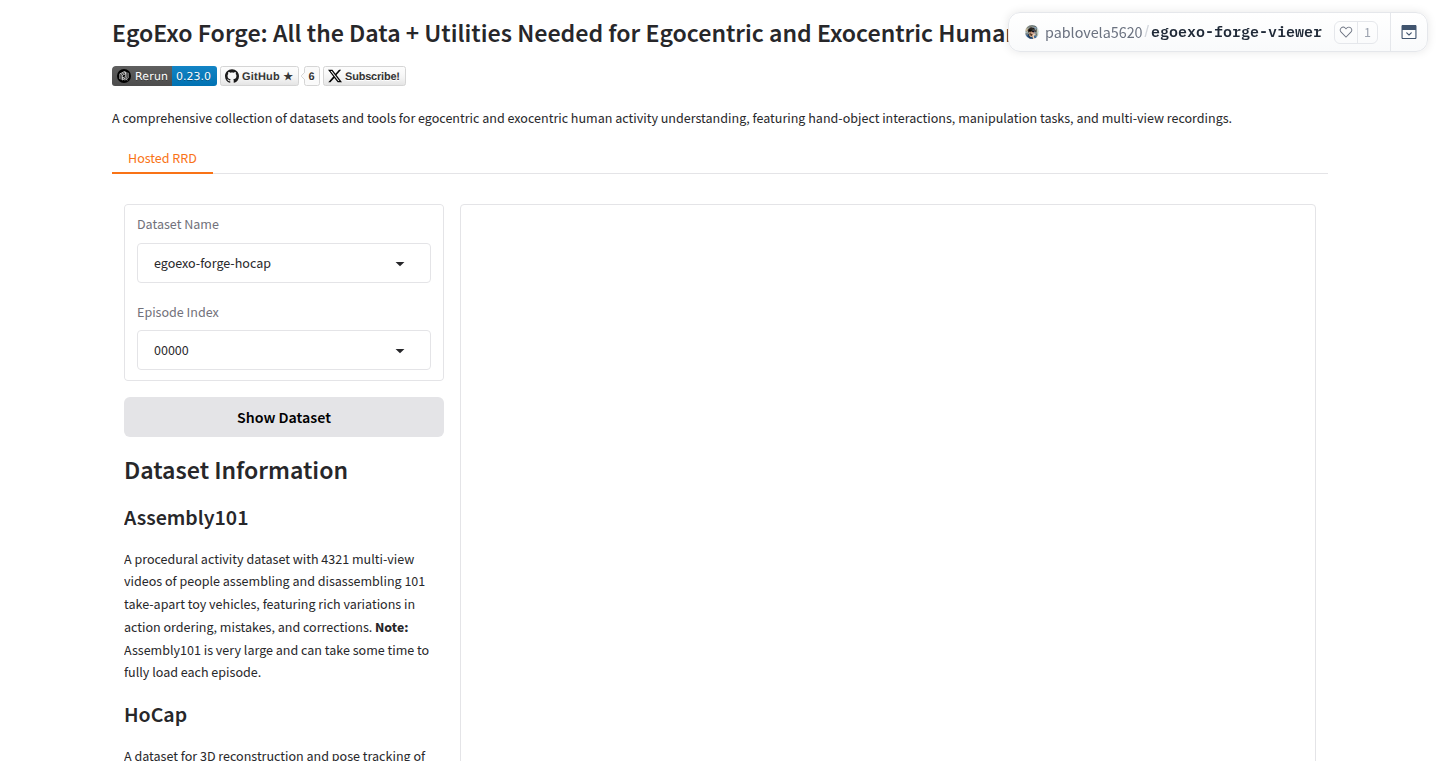
Author
pablovelagomez
Description
EgoExo Forge is a data processing pipeline designed to unify diverse datasets related to human actions, viewed from both egocentric (first-person) and exocentric (third-person) perspectives. It leverages tools like Rerun for data visualization, Gradio for user interfaces, and Hugging Face Hub for model integration. The core innovation lies in creating a standardized data format and labeling scheme across various datasets, addressing the critical need for high-quality, diverse data in robotics and imitation learning. This streamlines the process of training robots to mimic human actions, ultimately accelerating the development of human-like robots. The project aims to overcome the data bottleneck in robotics by combining different datasets into a single, usable format.
Popularity
Points 2
Comments 0
What is this product?
EgoExo Forge is a data processing and management tool. It takes raw data from different sources (like videos of people doing things) and transforms it into a clean, organized format that's easy for computers to understand and use. It uses key technologies such as Rerun (a tool for visualizing the data), Gradio (for creating user-friendly interfaces), and Hugging Face Hub (a place to share and use pre-built models). The main goal is to create a single dataset combining data from different sources using a common format. This means that when you're training a robot to do something, you don't have to deal with lots of different, messy datasets; instead, you can use one clean set of data. This simplifies the process of training robots through 'imitation learning,' which means the robot learns by watching humans. So this project is designed to help build a new generation of robots that can learn by observation.
How to use it?
Developers can use EgoExo Forge to create or enhance datasets for robotics and AI training. They can input raw data from sources like videos, integrate existing open-source datasets, and run the pipeline to generate a unified, standardized dataset. This project uses a common labeling approach (like COCO133 keypoint layout), so developers don't have to worry about reformatting and cleaning different datasets. Users can then use this standardized dataset to train models for robotics tasks. For example, a developer might use EgoExo Forge to process and clean data from multiple camera angles, then train a robot to mimic a human's movements based on the processed data. This project is essentially a starting point to prepare the data, and the developer will need to apply the model and training by themselves.
Product Core Function
· Dataset Unification: EgoExo Forge combines multiple datasets with different formats into a single consistent data layout, addressing the complexities associated with dealing with varying sensor configurations and annotation styles. This is like creating a universal translator for data.
· Data Visualization with Rerun: The project leverages Rerun for visualizing the processed data. This is a tool that allows developers to easily understand and debug their data by seeing how the data looks at each step. So you can check that the data is correctly processed.
· User Interface with Gradio: Gradio provides an easy-to-use interface that simplifies the interaction with the data processing pipeline. This feature makes the project accessible to a wider audience, including researchers and developers without extensive coding experience.
· Integration with Hugging Face Hub: The project connects with Hugging Face Hub, enabling seamless integration of pre-trained models and easy sharing of datasets and models within the research community. So other developers can share and use trained models.
· Camera Pose Estimation: Uses techniques like SLAM/SFM to determine the position of cameras from an egocentric perspective, allowing for precise analysis of the environment, and automatically calibrates for exocentric cameras. So you can get accurate camera data.
· Human Pose Estimation: Accurately estimates human poses from both egocentric and exocentric views. This is crucial for understanding human movements and actions, which is essential for training robots to imitate human behavior. It is the key to understanding how humans move.
· 3D Reconstruction and Object Tracking: It performs metric 3D reconstruction of the environment and tracks objects. This adds depth to the data, providing spatial information that is essential for robots to interact with their surroundings. This provides a 3D view and helps robots interact with the world.
Product Usage Case
· Training a Robot to Perform Tasks: A developer working on a robotic arm could use the output from EgoExo Forge, specifically the unified human pose data, to train the arm to mimic the actions of a human performing a task. This allows the robot to learn from examples, speeding up development.
· Creating More Robust Training Datasets: Researchers can use EgoExo Forge to create comprehensive datasets for training imitation learning models. For example, they can merge several existing datasets of people cooking, cleaning, or assembling objects into one dataset. This helps train the robot with a larger diversity of human actions.
· Developing and Debugging Vision Systems: With the camera pose estimation and 3D reconstruction functionalities, a developer can use EgoExo Forge to evaluate and debug computer vision systems used in robotics. By comparing the estimated poses to the ground truth data, they can measure and improve the performance of their system.
· Researching Human-Robot Interaction: A research group studying human-robot interaction could use the ego- and exo-centric data to study how robots can better understand and respond to human movements, actions, and intentions, leading to more natural and intuitive interactions.
69
Neudesk - Dynamic Service Discovery Platform
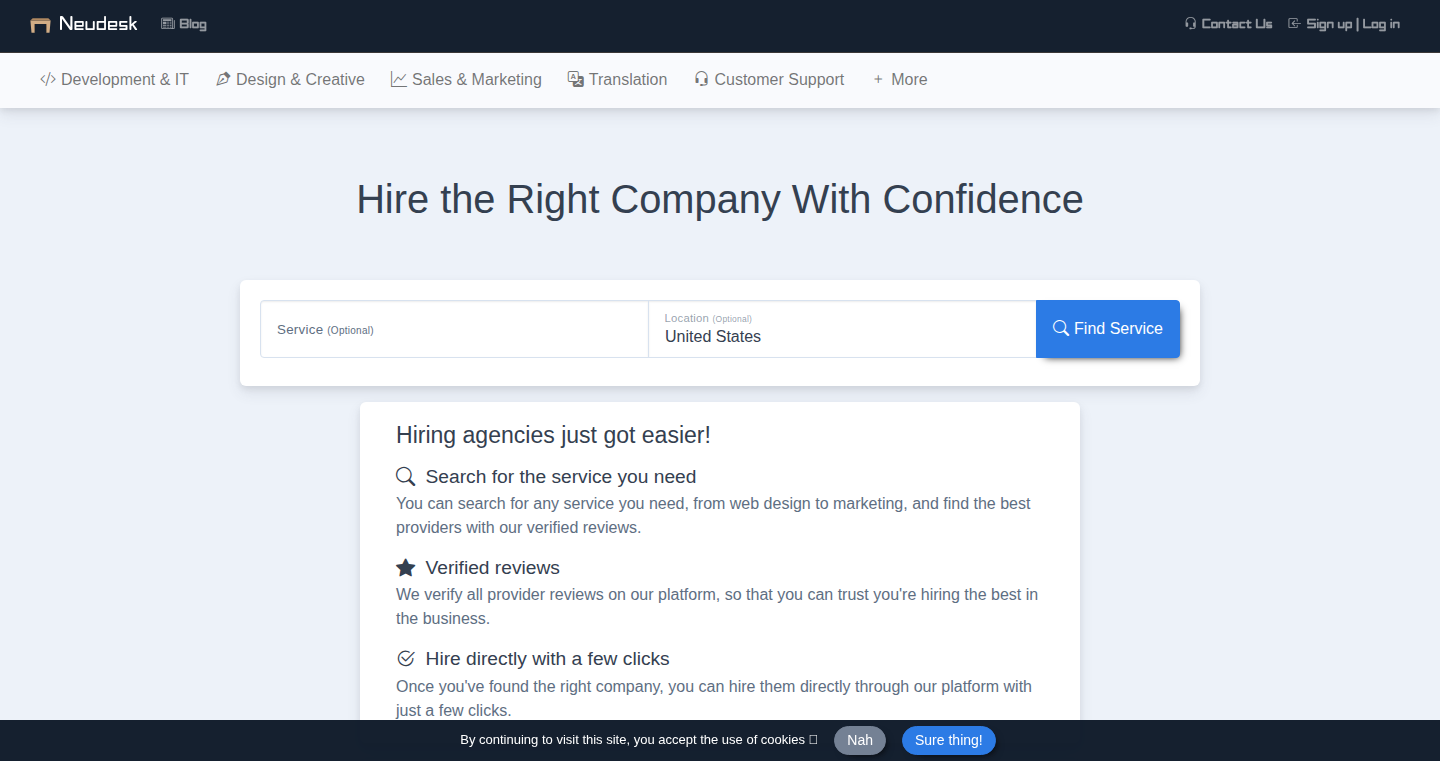
Author
konrad-g
Description
Neudesk is a marketplace connecting businesses with service providers, built to modernize the process of finding and hiring B2B services. It streamlines the traditionally cumbersome process by providing a centralized platform for discovery, communication, and management. The innovative aspect lies in its approach to service categorization and provider matching, likely employing sophisticated search algorithms and potentially leveraging AI to improve the relevance of search results and streamline the connection between businesses and service providers. So this modernizes the process of finding business services and makes it easier to find the right help.
Popularity
Points 2
Comments 0
What is this product?
Neudesk is a specialized online platform, essentially a marketplace, that links businesses with service providers. Instead of wading through generic listings or outdated directories, Neudesk aims to offer a more efficient and relevant search experience. It likely uses advanced search and matching technologies, possibly incorporating AI to learn user preferences and deliver more tailored results. This focuses on connecting the right businesses with the right service providers, saving time and improving the quality of matches. So this provides a one-stop shop for finding business services, streamlining the search process.
How to use it?
Businesses can use Neudesk by creating a profile and specifying their needs in detail. They can then search for service providers based on specific criteria, review provider profiles, and initiate communication through the platform. Service providers create profiles detailing their expertise, services, and pricing. This allows for a streamlined workflow where businesses can easily browse, compare, and contact potential service providers, all within a single interface. So this simplifies the process of finding and managing business services, saving time and effort.
Product Core Function
· Advanced Search & Filtering: Users can search for services using detailed criteria (e.g., skill sets, pricing, location), improving the relevance of search results. This is valuable because it allows for highly targeted searches, ensuring businesses can quickly find providers that meet their exact needs. Application: Finding a specialized marketing consultant.
· Provider Profiling: Service providers create detailed profiles showcasing their skills, experience, and client testimonials. This enables businesses to make informed decisions based on provider credentials and past performance. Application: Assessing a potential software development agency.
· Communication Tools: Neudesk likely incorporates messaging and collaboration features, facilitating direct communication between businesses and service providers. This promotes efficient and effective communication, essential for project success. Application: Discussing project scope with a graphic designer.
· Rating & Review System: The platform likely includes a system for rating and reviewing service providers, providing social proof and building trust within the marketplace. This allows businesses to assess provider reliability and quality based on feedback from previous clients. Application: Checking the performance of a data analytics provider.
Product Usage Case
· A startup needs to hire a freelance web developer. Using Neudesk, they can specify their project requirements, filter developers based on their tech stack (e.g., React, Node.js), and review profiles to choose the best fit. This streamlines the hiring process and reduces the risk of choosing the wrong developer.
· A marketing agency is looking for a specialized SEO consultant. Neudesk enables them to search for consultants with proven experience in their industry, review case studies, and contact the best candidates directly. This saves time compared to traditional methods and improves the chances of finding a qualified expert.
· A small business needs help with their accounting. Neudesk allows them to easily find and vet accountants or bookkeepers based on their location, expertise, and client reviews. This ensures they can find a reliable professional to manage their finances effectively.
70
InteractiveCV: Real-time Resume Editor with AI Job Matching
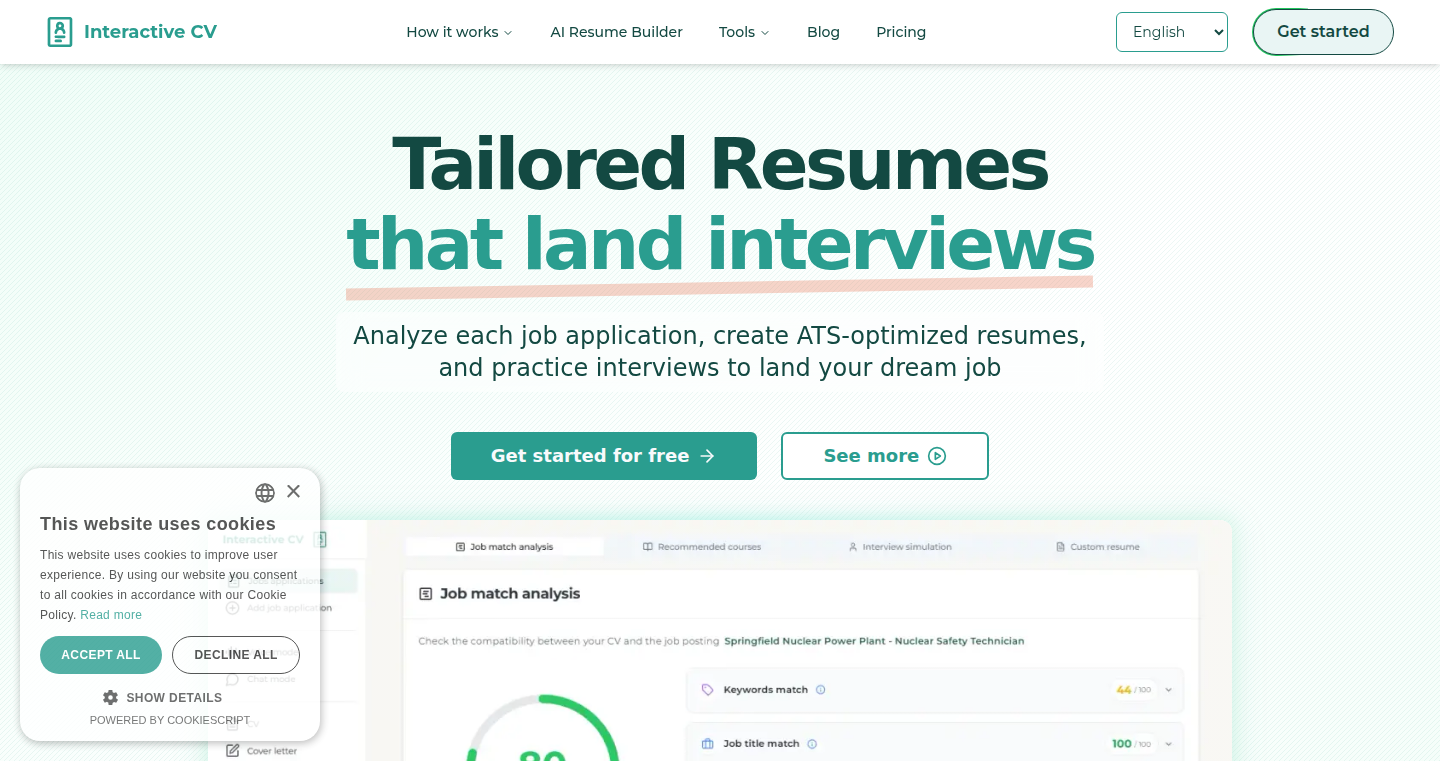
Author
AIHiredMe
Description
InteractiveCV is a web application that provides a real-time resume editor, optimized for Applicant Tracking Systems (ATS). It allows users to create and edit resumes instantly with a live preview. The project overcomes the problem of tedious resume formatting by offering a seamless editing experience, AI-powered job matching, and ATS-friendly templates. It's a significant improvement over traditional PDF-based resume creation methods.
Popularity
Points 2
Comments 0
What is this product?
This is a web-based resume editor that lets you see your resume changes in real time, like using a word processor but specifically for resumes. It uses a technology called 'react-pdf-renderer' to show you the resume as you edit. The app also incorporates AI to match your resume to job descriptions. This eliminates the need for tedious reformatting for each job application. So, it's like having a smart resume assistant that helps you create a perfect resume quickly.
How to use it?
You can access the editor through a web browser. You can either sign up or use the demo to try the editor without registration. Users input their information, choose from various templates designed to pass ATS, and edit their resume in real time. You can then download the resume in a format that is readily accepted by most job portals. So, you can skip the complicated steps and have a tailored resume ready for application.
Product Core Function
· Real-time Resume Editor: This is the core feature, allowing instant edits and previews. The value is its speed and ease of use. It eliminates the need for repeatedly generating and viewing PDFs to check formatting. Its use case is saving time and effort in resume creation and updates. So, this means faster resume creation, reducing the frustrating back-and-forth of formatting.
· ATS-Optimized Templates: Providing templates specifically designed to be compatible with Applicant Tracking Systems. The value is improving the chances of the resume being seen by a human recruiter. This benefits job seekers by ensuring their applications are not automatically rejected. So, your resume will get noticed by the right people.
· AI Job Matching Algorithm: This feature analyzes the user's resume and matches it to relevant job descriptions. The value is saving time in finding suitable jobs. It quickly identifies which job applications are the most suitable for the candidate's skills and experience. So, you can focus on the jobs that you are actually qualified for.
· Real-time Editing Experience: The use of react-pdf-renderer allows for a live preview of the resume as the user edits it. The value is immediate visual feedback, making the editing process much more intuitive. The use case is to reduce the time it takes to finalize a resume. So, you can see exactly what your resume will look like in real-time, making edits easy and fast.
Product Usage Case
· A software engineer needs to quickly customize their resume for a new job application. They can use InteractiveCV to select a template, enter their information, and get instant feedback on how the changes will appear. So, instead of spending hours formatting, they can apply to more jobs.
· A marketing professional wants to find jobs that are best suited to their experience. They can use the AI job matching feature to identify relevant roles, helping them to focus their job search efforts and tailor their resume accordingly. So, your job search is targeted and effective.
· A user wants to update their resume with the latest experiences and skills. Using the real-time editor, they can see the results of their edits instantly, ensuring a clean and polished final version. This enhances the resume's professional appearance. So, your resume is always updated and looks great.
· A job seeker finds a job description that seems perfect but needs to modify the resume to match the job's requirements. The user can modify their resume in real-time and see how the changes will appear as per the ATS requirements. This can increase the chances of getting through the screening process and landing an interview. So, your resume is tailored for each application.
71
LLMAuth: Fine-Grained Authorization for Large Language Model Applications
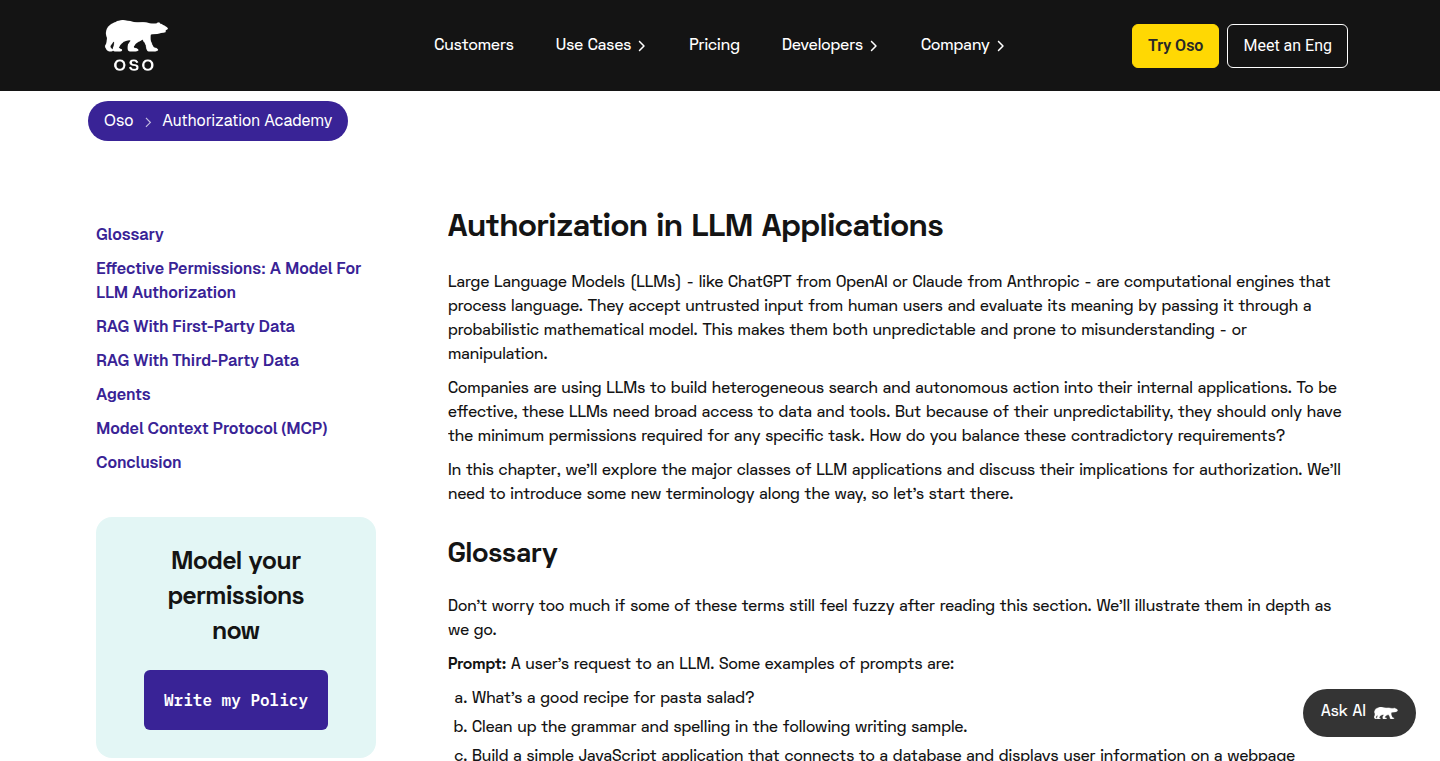
Author
meghan
Description
LLMAuth tackles the critical problem of controlling access to features and data within applications powered by Large Language Models (LLMs). It offers a novel approach to authorization, enabling developers to define granular permissions, ensuring that users only access the information and functionalities they are authorized for. This is achieved through a combination of fine-tuning, prompt engineering, and policy enforcement, all designed to protect sensitive data and prevent unauthorized actions. The core innovation lies in the ability to treat LLMs themselves as part of the authorization system, dynamically interpreting user requests and enforcing access control policies in real-time.
Popularity
Points 2
Comments 0
What is this product?
LLMAuth is a system for building secure applications that use Large Language Models (LLMs), like ChatGPT. Think of it as a gatekeeper that decides who gets to see what and do what within your LLM-powered application. Unlike basic access control, LLMAuth allows for very specific rules – you can say, 'User A can only see the sales data from Q1' or 'User B is allowed to summarize reports but not to delete them'. It works by understanding the user's request, checking if the user has the right permissions, and then letting the LLM do its job or blocking the action. This is done by training the LLM itself to recognize authorization rules, a bit like teaching it to be a security guard. So, this is useful because it stops the LLM from doing things it shouldn't, keeping your data safe and your app compliant.
How to use it?
Developers integrate LLMAuth by first defining access policies – who can do what. Then, they integrate LLMAuth into their application's workflow. When a user makes a request, LLMAuth intercepts it, checks the policy, and either passes the request to the LLM or denies it. This can be achieved by wrapping the LLM API calls with LLMAuth's checks. For example, you might use it in a customer service chatbot, where different agents have different access levels to customer data. Or, in a financial application, users might have varying access to transaction details based on their roles. So, this is useful because it's simple to integrate with existing LLM applications, adding a crucial layer of security without overhauling the entire system.
Product Core Function
· Fine-grained permission control: LLMAuth enables the specification of highly detailed rules, allowing developers to control exactly what each user can access or do within the LLM application. So this is useful because you can tailor access based on user roles, data sensitivity, and task requirements.
· Policy Enforcement: LLMAuth actively enforces the defined permissions by intercepting user requests and dynamically evaluating them against the access control policies. So this is useful for creating a robust security barrier, and ensuring that the LLM only processes authorized actions.
· LLM-aware authorization: LLMAuth utilizes the LLM's understanding of language to parse requests, identify sensitive information, and apply the necessary authorization checks in real-time. So this is useful because it makes the security measures more intelligent and adaptable, enhancing overall safety.
· Prompt Engineering and Fine-tuning: LLMAuth uses these techniques to train the LLM to accurately interpret and respond to user requests within the defined permission structure. So this is useful because the LLM is directly 'taught' about the permissions, making it easier to understand and follow access rules.
· Audit Trails and Logging: LLMAuth provides tools to track user activity and monitor compliance with the defined authorization policies. So this is useful for tracking security events, and enables administrators to review and understand how permissions are used.
Product Usage Case
· A legal document review application: LLMAuth can control which users can access confidential clauses within a legal document, such as financial terms or client data. So this is useful because it ensures compliance with legal regulations.
· A medical record summarization tool: LLMAuth can restrict access to patient-specific data for users who do not have appropriate permissions. So this is useful because it protects patient confidentiality.
· A financial analysis platform: LLMAuth can allow certain analysts to generate reports on company performance but prevent them from modifying sensitive financial models. So this is useful because it safeguards critical financial data.
· A customer service chatbot: LLMAuth can grant customer service representatives access to specific customer data based on their roles (e.g., access to order history but not payment information for junior agents). So this is useful because it improves customer service while maintaining data security.
· A code generation tool: LLMAuth can restrict which code repositories a developer is allowed to generate code for. So this is useful because it prevents unauthorized access to code assets and sensitive company information.
72
LMUI: The LLM UI Rendering Protocol
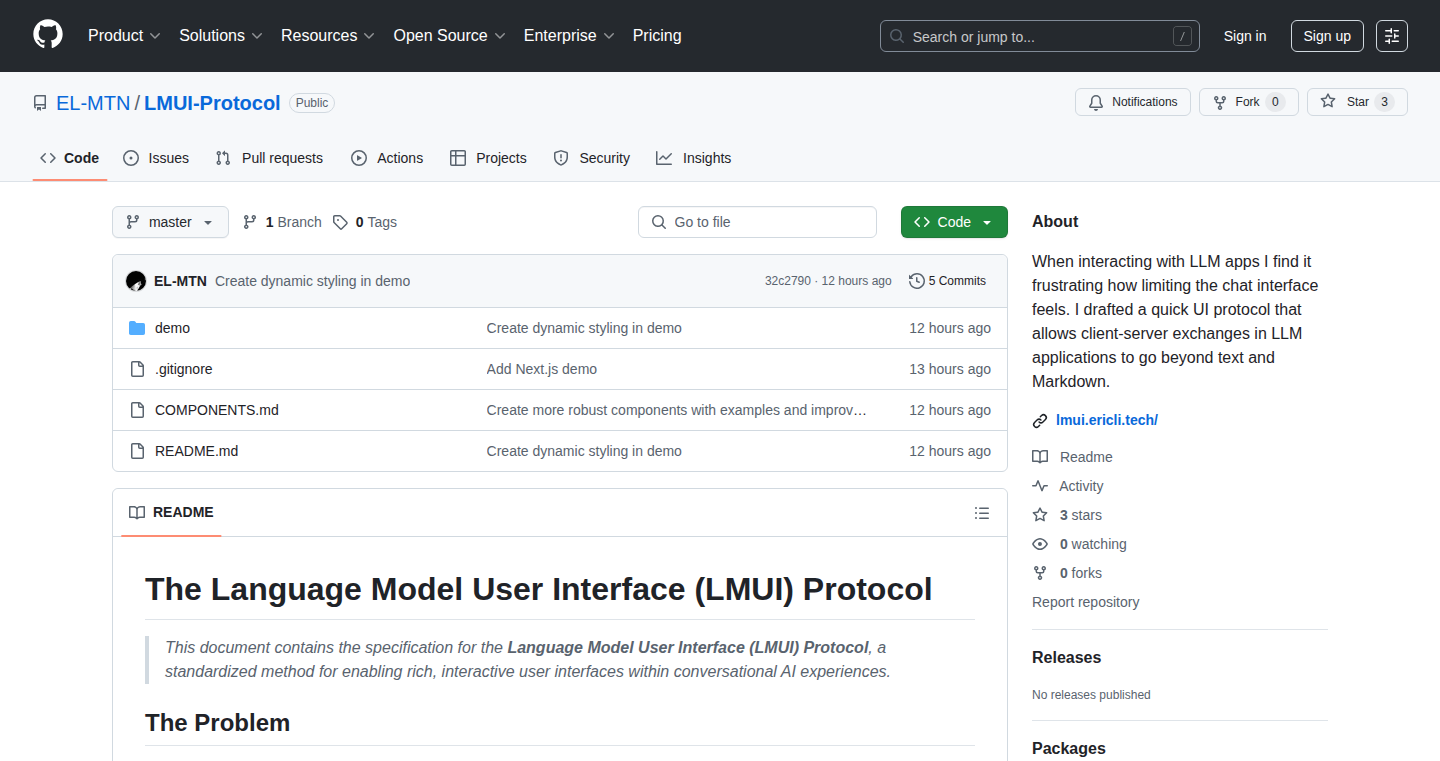
Author
ericlmtn
Description
LMUI is a protocol that helps Large Language Model (LLM) applications display user interfaces (UI) in a more interactive and visually appealing way. Think of it as a set of instructions for your LLM to build not just text responses, but also buttons, forms, and other UI elements. This innovation moves beyond basic text-based LLM outputs, enabling richer user experiences. So this means you can have LLMs that not only answer questions, but also let you fill out forms, click buttons, and interact with the LLM in a more natural way.
Popularity
Points 2
Comments 0
What is this product?
LMUI is a protocol that allows LLMs to dictate how a UI is rendered. Instead of just getting text, you can get instructions for creating UI elements. The core idea is that LLMs instruct the client (the app using the LLM) on how to build the user interface. The protocol defines the structure of these instructions, ensuring consistency and allowing different LLM clients to understand and display the UI elements correctly. For example, an LLM could respond with instructions to create a button labeled "Submit," a form to enter your name and email, or even a dynamic chart. This moves past the limitations of pure text responses and opens up possibilities for richer, more user-friendly LLM applications. So this allows LLMs to create interactive experiences, going beyond just giving text answers.
How to use it?
Developers can use LMUI by integrating it into their LLM applications. This involves: 1) Implementing an LMUI client in their application that can parse and render the UI instructions from the LLM. 2) Modifying their LLM prompts to generate LMUI instructions instead of or alongside plain text. For example, imagine you’re building a customer service chatbot. Instead of simply outputting text responses, the LLM would output LMUI instructions to display a form for the customer to enter their issue, allowing the chatbot to efficiently collect needed information. Developers can choose to design the UI from scratch, or use existing UI component libraries for rendering. So you can build more interactive LLM applications, improving the user experience.
Product Core Function
· UI Component Definition: LMUI allows defining various UI components like buttons, forms, text fields, and more. This enables LLMs to specify the structure of the user interface. The value here is that instead of getting plain text responses, users get interactive UI elements. For instance, a chatbot could present a form directly within the conversation.
· Component Styling and Layout: The protocol includes mechanisms to specify the appearance and layout of the UI elements. This includes things like colors, fonts, positioning and overall design. This is very important because it ensures a consistent and visually appealing experience. It provides options to customize how the UI appears. For instance, an application can match the branding of a specific company.
· Event Handling: LMUI can handle user interactions (like button clicks or form submissions) by communicating these actions back to the LLM or the underlying application logic. This creates the interactions between user inputs and LLM responses. For example, a user can click a button in the UI, and the LLM will process the action.
· Dynamic Content: The UI can be dynamically updated based on the LLM’s responses or other data. This allows the LLM to create real-time information for the users. For example, an LLM could display a graph showing real-time stock prices.
· Protocol Specification: LMUI has a structured protocol for encoding UI instructions. This means that various clients can all understand and implement the instructions. This ensures that different applications (web, mobile, etc.) can use the same LLM and create the same user experiences. An LLM application can run across many devices.
Product Usage Case
· Interactive Chatbots: When a user asks for help, the chatbot generates an LMUI form to collect the required information. Instead of a series of text prompts, the user interacts directly with a UI. The user has a better experience.
· Dynamic Reporting: An LLM could analyze sales data and output an LMUI-defined chart visualizing the results. This allows for interactive data exploration in a natural language interface. You can explore the data much more easily.
· Automated Task Interfaces: Instead of a text-based conversation to request a task, the LLM displays an LMUI form to gather the input and configure the operation (e.g., sending an email). This streamlines the process. The user input process is smoother.
73
MakoGenerate: AI-Powered CUDA Kernel Generation
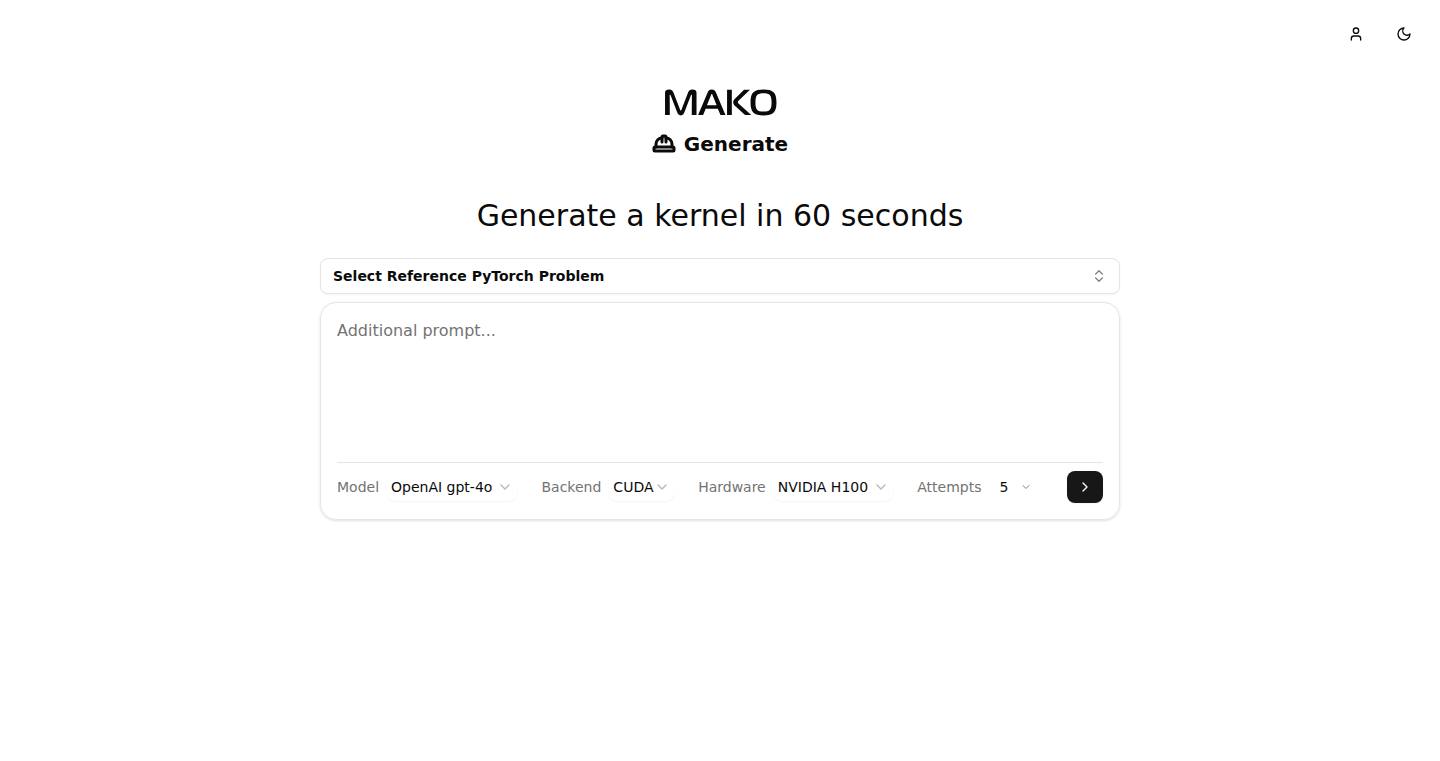
Author
atallahw
Description
MakoGenerate is a fascinating project using AI to automatically translate Python code written with PyTorch (a popular machine learning library) into CUDA kernels. CUDA kernels are highly optimized code that runs on graphics cards (GPUs), significantly accelerating computationally intensive tasks like those found in AI. The core innovation is an AI agent that iteratively generates CUDA code, tests it, and then uses the results as feedback to improve the generated code, striving for both correctness and speed. It essentially automates the complex process of writing CUDA code, making it easier for developers to harness the power of GPUs without needing deep CUDA expertise.
Popularity
Points 2
Comments 0
What is this product?
MakoGenerate works by taking PyTorch code as input and leveraging a sophisticated AI agent to write equivalent CUDA code. The AI agent doesn't just generate the code once; it follows a cycle of generation, testing, and improvement. The generated CUDA code is compiled, and the results are compared against the original PyTorch code. If the generated code is incorrect, the AI learns from its mistakes and tries again. If the code works, the AI tries to optimize it for speed. This iterative approach allows the AI to gradually improve the CUDA code, making it more efficient. The project also offers users the flexibility to specify hardware, budget constraints, and custom prompts, enabling fine-grained control over the optimization process. So this means, if you're doing AI on a powerful GPU, this could make your code run faster, but you don't have to spend months learning how to write low level CUDA code.
How to use it?
Developers can use MakoGenerate by providing PyTorch code as input. They can then configure the AI agent with details like the target hardware (e.g., a specific GPU), compute budget (how much time it should spend optimizing), and even custom prompts. These prompts can contain documentation, specific optimization techniques, or examples to guide the AI. The project generates the CUDA code, which can then be integrated into the developer's existing projects. This can be especially useful for accelerating machine learning tasks, image processing, and scientific computing applications where GPU performance is crucial. So, if you have a complex calculation you're running, you can give it to MakoGenerate and have it make your program run faster on your GPU.
Product Core Function
· PyTorch to CUDA Translation: The core function is to translate PyTorch code into CUDA kernels. This allows developers to benefit from the performance of GPUs without writing CUDA directly. The value lies in simplifying the process of GPU acceleration and reducing the barrier to entry for GPU programming. It is useful when you have a complex AI model written in PyTorch.
· Iterative Code Optimization: The AI agent continuously refines the generated CUDA code based on performance and correctness feedback. This leads to increasingly optimized kernels over time. The value is in automating performance tuning, resulting in faster execution times. You can apply this to any part of your program that can be written in PyTorch.
· Hardware Configuration: Developers can specify target hardware (like the type of GPU) to tailor the generated CUDA code for optimal performance. The value is in ensuring that the code is optimized for the specific hardware available. This is useful when you are running code on a specific GPU machine.
· Custom Prompting: The ability to provide custom prompts allows developers to guide the AI agent with specific instructions, documentation, or optimization techniques. The value lies in providing more control over the code generation process. You might use this to make the generated code as fast as possible.
· Validation and Testing: The generated CUDA kernels are automatically tested to ensure correctness. This is a critical step in ensuring the accuracy of the results. It's useful to make sure that the faster code you get does not break anything.
Product Usage Case
· Accelerating Machine Learning Training: A data scientist could use MakoGenerate to accelerate the training of a large neural network. They would provide the PyTorch code for the network, configure the hardware, and MakoGenerate would generate optimized CUDA kernels for the computationally intensive parts of the training process, leading to faster training times. So, if you are training a model for a long time, you can shorten that.
· Image Processing Pipelines: An engineer working on an image processing application could use MakoGenerate to optimize image filtering operations. By providing the image processing code in PyTorch, they could generate CUDA kernels that run efficiently on a GPU, speeding up the image processing pipeline. If you have an image processing task, you can make it run faster.
· Scientific Computing: A researcher could use MakoGenerate to accelerate simulations or numerical calculations. They would provide the computational code in PyTorch and MakoGenerate would generate optimized CUDA kernels, increasing the speed of the simulations. So, it can help speed up scientific research if it requires complex calculations.
74
OrcaUI: Web Components Based UI Framework
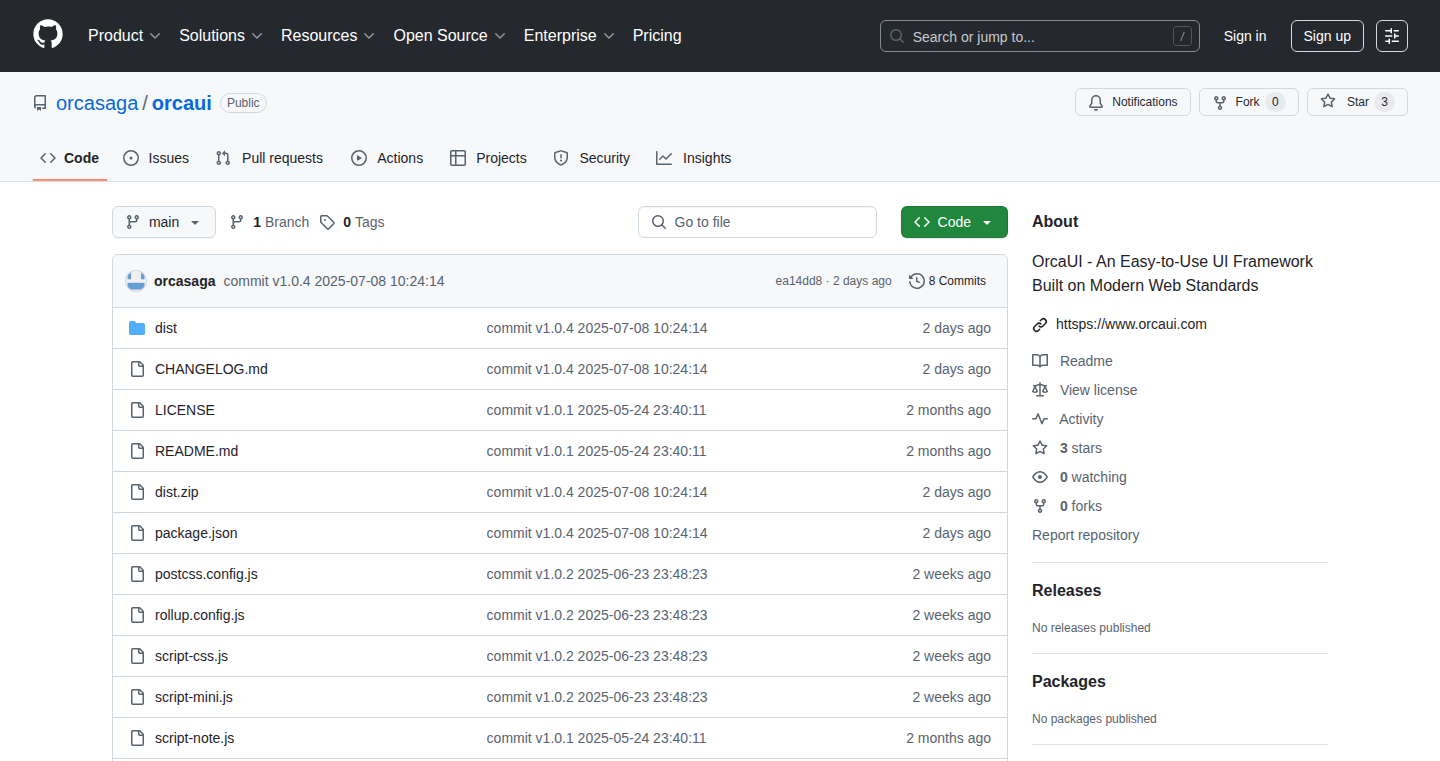
Author
orcasaga
Description
OrcaUI is a UI framework built entirely using Web Components, meaning it doesn't rely on any external libraries or dependencies. This is a significant innovation because it allows developers to create reusable UI elements that work seamlessly across different web frameworks and platforms. It tackles the problem of framework lock-in and improves web application portability. So what's the big deal? It makes it easier to build consistent, portable, and lightweight UI components that work everywhere.
Popularity
Points 1
Comments 1
What is this product?
OrcaUI leverages Web Components, a set of web standards allowing developers to create custom HTML elements. These elements encapsulate their own styles and behavior, leading to self-contained UI pieces. The innovation lies in its zero-dependency approach, making the framework incredibly lightweight and preventing conflicts with other libraries. This approach simplifies development and ensures the UI components are reusable in any project. So it gives you a powerful UI framework without the baggage of external dependencies.
How to use it?
Developers can integrate OrcaUI components directly into their HTML or use them within any JavaScript framework that supports Web Components, like React, Vue, or Angular. You would import the OrcaUI component, add the corresponding HTML tag, and configure it with the available attributes and properties. For example, using <orca-button> to create a custom button. This allows for easy integration and modification of UI elements in a framework-agnostic manner. So you can use it in any web project you're working on, right away.
Product Core Function
· Custom Element Creation: OrcaUI allows the creation of custom HTML elements. This lets developers define their own tags (like <orca-button>). Value: This allows for a component-based architecture, making code more organized and reusable. You create a button once, and use it everywhere.
· Shadow DOM Encapsulation: OrcaUI uses the Shadow DOM to encapsulate styles and behavior. Value: This prevents style conflicts with other parts of the application, ensuring UI consistency. Styles stay inside the component, no matter what.
· Zero-Dependency Design: OrcaUI is built with no external libraries. Value: It reduces the project's bundle size and eliminates the potential for dependency conflicts. Your project is lightweight and easier to maintain.
· Framework-Agnostic Compatibility: OrcaUI components work seamlessly with any web framework. Value: It offers a flexible approach to UI development, allowing the framework to adapt to any project you may have. You're not tied to one framework.
Product Usage Case
· Cross-Framework Component Library: Building a UI component library that works across React, Vue, and Angular projects. You can create a single button component that functions identically in all three environments. This solves the issue of maintaining separate component libraries for different frameworks.
· Micro-Frontend Architecture: Integrating OrcaUI components into a micro-frontend architecture, where different teams build and deploy independent parts of a larger application. This improves the organization of teams and allows for parallel development and independent releases.
· Legacy System Modernization: Gradually replacing older UI elements in a legacy application with OrcaUI components. This allows the company to modernize its UI incrementally, without a full rewrite. No need to rewrite everything, piece by piece.
· Rapid Prototyping: Using OrcaUI to quickly build interactive prototypes for web applications. Value: because of its lightweight nature, you can build fast and share these prototypes quickly with stakeholders.
75
Evoke: The Lightweight Static Site Dynamo
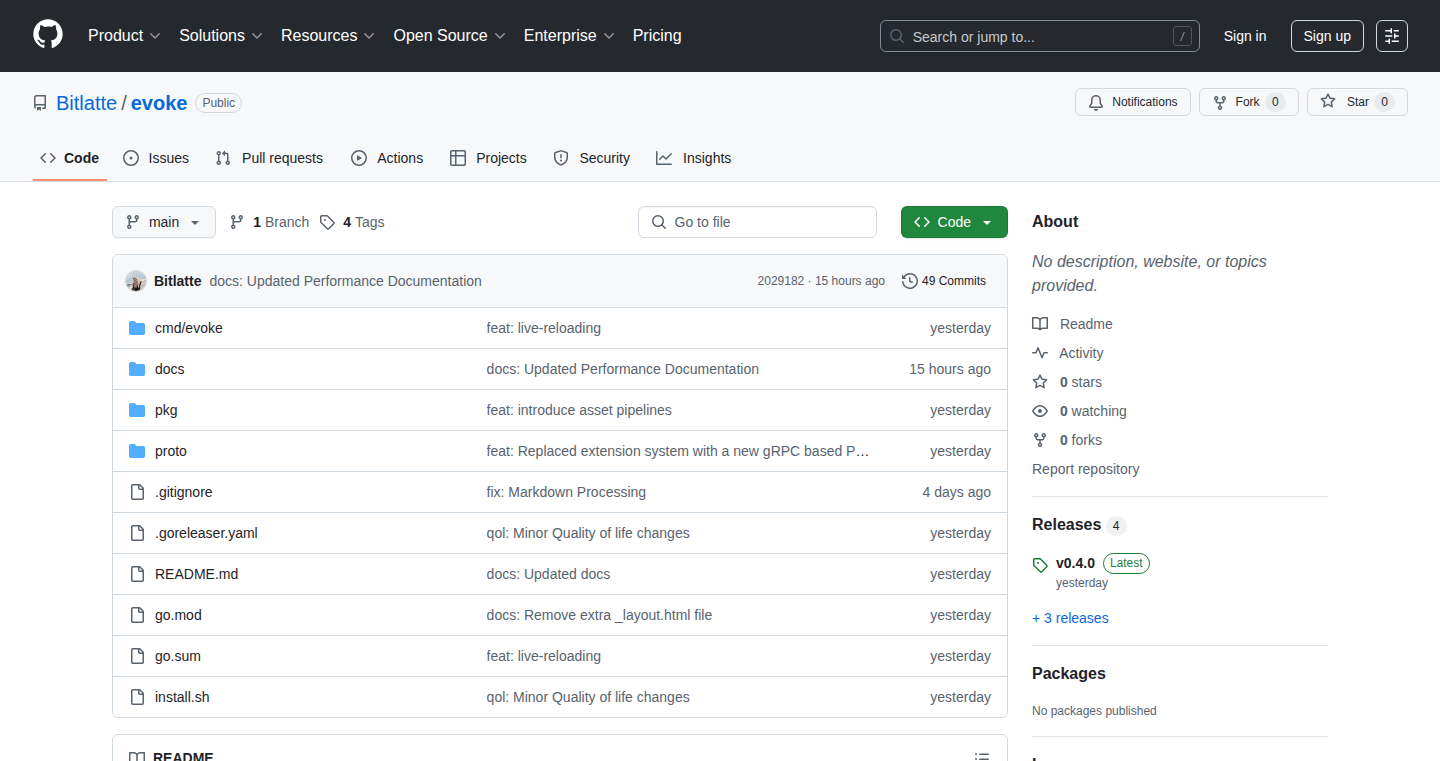
Author
bitlatte
Description
Evoke is a static site generator, meaning it helps you build websites without needing a complex database or server-side code. The cool part? It's designed to be incredibly fast and easy to use. It uses a smart caching system to only rebuild parts of your site that have changed, saving you precious time during development. The main innovation lies in its focus on simplicity, quick build times, and the use of modern web technologies like Markdown and templating engines, providing a smooth experience for both beginners and experienced developers.
Popularity
Points 2
Comments 0
What is this product?
Evoke works by taking your content (like text written in Markdown) and combining it with templates (think of them as the design of your website). It then generates the final HTML files that your website visitors see. The innovation is in its streamlined approach. It focuses on speed and ease of use by intelligently caching parts of your site, meaning it only rebuilds the changed parts. This is different from some heavier generators that rebuild everything every time. So this gives you faster updates and quicker development.
How to use it?
Developers would use Evoke by writing content in a simple format like Markdown and creating templates for the look and feel of their website. They would then run a command that tells Evoke to build the website. Evoke handles all the complex stuff of creating the HTML, CSS, and JavaScript files that make up a website. You can integrate it into your workflow by setting up a build process triggered by changes to your content files or templates. So this makes it easy to manage a blog, documentation website, or any other static content site.
Product Core Function
· Markdown Support: Evoke can take your content written in Markdown and convert it into beautiful HTML. Value: It saves time and effort; you focus on writing content and Evoke takes care of the formatting, allowing for easy content creation and management.
· Templating Engine Integration: It uses a templating engine (like Handlebars or similar) to manage the design and layout of your site. Value: This allows for a clean separation of content and design, making it easy to change the look of your site without altering your content, which allows flexible website styling.
· Smart Caching: Evoke intelligently caches parts of the site and only rebuilds the changed files, which speeds up the build process. Value: This drastically reduces build times, leading to a faster development cycle and allowing you to see changes to your site more quickly.
· Static Site Generation: Generates a static website (HTML, CSS, JS files), perfect for deployment on services like Netlify or GitHub Pages. Value: These sites are fast, secure, and easy to host, so your website will load quickly and be less vulnerable to attacks.
Product Usage Case
· Blog: You are a blogger; you can use Evoke to build your blog by writing posts in Markdown. Evoke would transform your posts into a beautifully formatted blog, allowing you to focus on your content. So, you can build your blog and focus on writing your articles.
· Documentation Site: A software developer needs to create documentation. Evoke can quickly turn Markdown files containing documentation into a well-structured website. So, you can build documentation for your project faster.
· Personal Portfolio: A designer wants to showcase their work. They can use Evoke to create a portfolio website with ease, focusing on presenting their designs rather than coding the website. So, you can quickly get your portfolio online and showcase your work.
76
Envilo.app: Self-Service Stripe Invoicing Automation
Author
envilo
Description
Envilo.app automates Stripe invoicing, allowing customers to preview, edit, and download their invoices. The core innovation lies in providing customers with direct control over their invoices, eliminating the back-and-forth communication often required for modifications. This reduces manual workload and potentially saves on Stripe’s per-invoice fees. So, it saves you time and money.
Popularity
Points 2
Comments 0
What is this product?
Envilo.app is a web application that integrates with Stripe to automate the invoicing process. Instead of manually generating and sending invoices, or relying on expensive Stripe invoicing features, Envilo.app lets customers handle their own invoice modifications. The technology likely involves a combination of API integrations with Stripe, a user-friendly interface for invoice customization, and a system for managing invoice versions and approvals. The innovation is the self-service aspect, which shifts the responsibility of invoice editing to the customer. So, it simplifies the invoicing process and makes it less time-consuming.
How to use it?
Developers using Stripe can integrate Envilo.app into their payment workflows. The application likely offers an API or a simple integration method (like adding a link to the invoice). Once integrated, customers can access a portal where they can preview, edit, and download their invoices. This eliminates the need for developers to manually handle invoice changes. So, you don't need to code anything to create or manage invoices manually.
Product Core Function
· Automated Invoice Generation: Automatically generates invoices based on Stripe transactions, eliminating the need for manual invoice creation. So, this saves you time and prevents errors.
· Self-Service Invoice Editing: Customers can directly modify their invoices, such as updating billing addresses or adding notes. So, this eliminates back-and-forth communication.
· Invoice Preview: Customers can preview invoices before downloading them, ensuring accuracy. So, this reduces potential payment issues.
· Invoice Download: Customers can download invoices in various formats (e.g., PDF) for their records. So, this provides a professional invoicing experience.
· Stripe Integration: Seamlessly integrates with Stripe to manage payments and invoice data. So, this streamlines the overall billing process.
Product Usage Case
· Freelancers: A freelance developer can use Envilo.app to automatically generate invoices for clients. Clients can then edit their invoices directly if they need to change their address or add a project reference. So, the freelancer can save time and the client gets a self-service portal.
· SaaS Businesses: A software-as-a-service company can use Envilo.app to handle subscriptions and recurring invoices. Customers can update their billing information directly. So, you automate invoicing and save money.
· E-commerce platforms: An e-commerce business using Stripe can use Envilo.app to let the customers handle their invoices instead of manual processing. So, it allows the business to keep everything organized and saves customer support time.
77
SonicDrain: Speaker Water Removal System
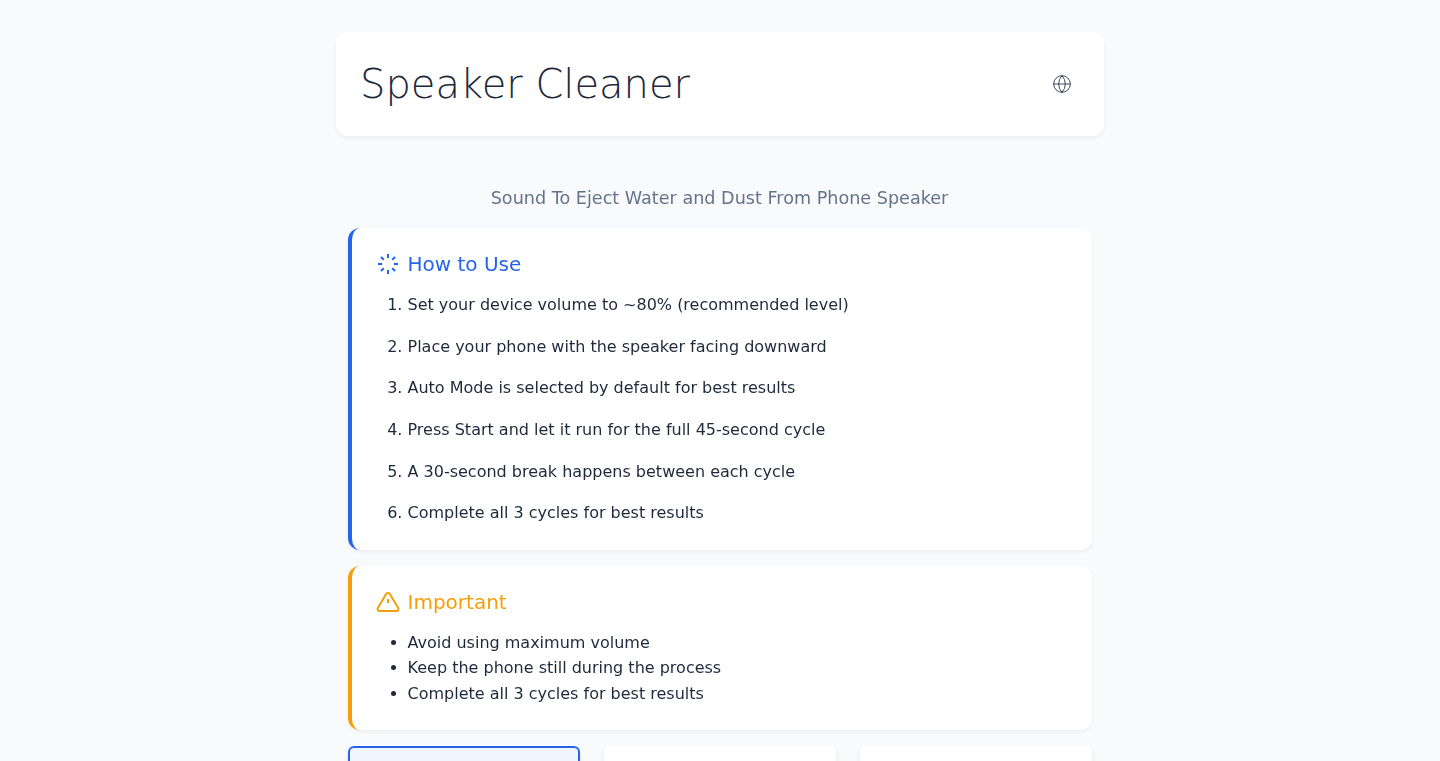
Author
artiomyak
Description
SonicDrain is a project that uses specific audio frequencies to remove water from a speaker. It identifies the resonant frequency of the water within the speaker and generates sound waves to physically shake the water out. This addresses the common problem of water damage in speakers, potentially saving devices and improving audio quality after water exposure.
Popularity
Points 1
Comments 0
What is this product?
This project uses a clever trick: sound. It finds the perfect 'wobble' frequency (resonance) for the water inside your speaker. Then, it plays this sound. The sound waves literally vibrate the water, shaking it loose and hopefully drying the speaker out. The innovation lies in the specific frequency tuning and application for water removal, rather than just generic sound generation. So, this allows to recover damaged speakers.
How to use it?
Developers can use SonicDrain by integrating the audio frequency generation code into their apps or device diagnostics. This involves determining the resonant frequency of the target speaker and then playing that frequency for a short period. Consider usage in apps which can play sound to dry the speaker after drop into water. So this enables easy implementation for speaker care.
Product Core Function
· Resonance Frequency Detection: The system can potentially identify the water resonance frequency of a given speaker. This is crucial to making the water vibrate effectively. Value: This technology provides a way to determine what frequency will best remove water.
· Audio Frequency Generation: The core function generates the necessary audio waves at the calculated frequency. Value: Generating the proper sound is the most critical part to physically shake the water and remove it.
· Speaker Drying: It attempts to remove water from speakers. Value: Helps repair speakers and maintain good audio quality by removing trapped water after a speaker gets wet, which can save the device.
Product Usage Case
· Smartphone Repair: Imagine a phone that falls in the pool. SonicDrain's technology could be integrated into a repair app to quickly dry the speaker, preventing lasting damage. So, the app can remove water from phone speakers.
· Waterproof Device Testing: Manufacturers of waterproof devices could use this to confirm and improve the effectiveness of their designs, ensuring water can be effectively drained. So, this app can improve the quality of speaker design.
78
Lorekeep AI: Intelligent Book Recommendation Engine
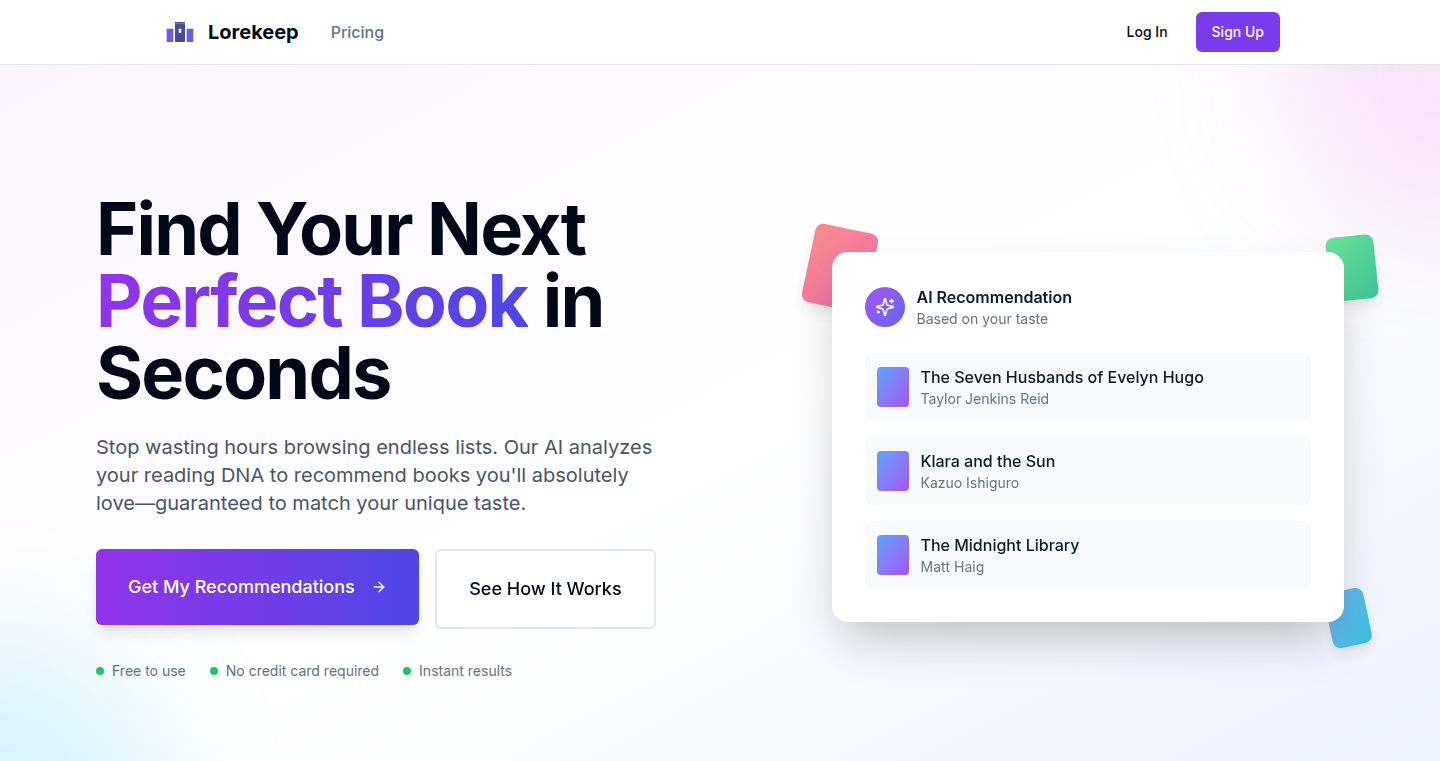
Author
delta234
Description
Lorekeep AI is a personalized book recommendation engine that leverages AI to understand your reading preferences and suggest books you'll love. It goes beyond simple collaborative filtering (e.g., 'people who liked this also liked that') by analyzing the semantic content of books and your reading history. This allows for more accurate and nuanced recommendations, addressing the common problem of finding the next great book.
Popularity
Points 1
Comments 0
What is this product?
Lorekeep AI uses natural language processing (NLP) and machine learning (ML) to understand book content and your reading habits. It analyzes the text of books to identify themes, characters, and writing styles. It then uses this information, along with your ratings and reading history, to generate highly relevant book recommendations. This is innovative because it moves beyond simple popularity-based recommendations to provide genuinely personalized suggestions, meaning it actually understands what you enjoy reading. So this gives you recommendations that actually suit your taste.
How to use it?
Developers can integrate Lorekeep AI into their applications by providing it with book data and user reading history. The system uses APIs to suggest personalized recommendations. You can integrate it into a website, e-commerce platform, or reading app. For example, you might add it to a reading list application, offering suggestions based on the books a user has already read. So this means you can help your users discover new books they might enjoy.
Product Core Function
· Content-based Recommendation: Analyzing book text using NLP to extract features like keywords, themes, and writing style. This helps in identifying books that share similar characteristics, which leads to more relevant recommendations. So this allows you to offer recommendations based on what a book is actually about.
· Collaborative Filtering Integration: Incorporating user ratings and reading history to further refine recommendations. It combines content analysis with the preferences of other readers. So this helps discover books that are both similar in content and popular with people who share your tastes.
· Personalized Recommendation API: Offering an API that allows developers to easily integrate the recommendation engine into their applications. This streamlines the implementation process and enables developers to focus on other features. So this allows developers to quickly and easily add personalized book suggestions to their apps and services.
Product Usage Case
· E-commerce Platform: An online bookstore can use Lorekeep AI to recommend books to customers, improving their browsing experience and potentially increasing sales. For example, based on a user's purchase history, the system can suggest similar books or authors. So this could result in more sales.
· Reading List Application: A reading app can integrate Lorekeep AI to suggest books to users, based on their reading history and preferences. This can enhance user engagement and help them discover new titles. For example, the app can suggest books related to the themes a user has shown interest in. So this keeps your users engaged by suggesting books they would like.
· Educational Platform: An educational platform could recommend relevant reading materials to students based on their learning needs and progress. This can provide tailored support and enhance the learning experience. For example, if a student is struggling with a specific topic, the system can recommend additional reading materials. So this helps students find relevant materials for their studies.
79
Fli: AWS VPC Flow Logs Analyzer
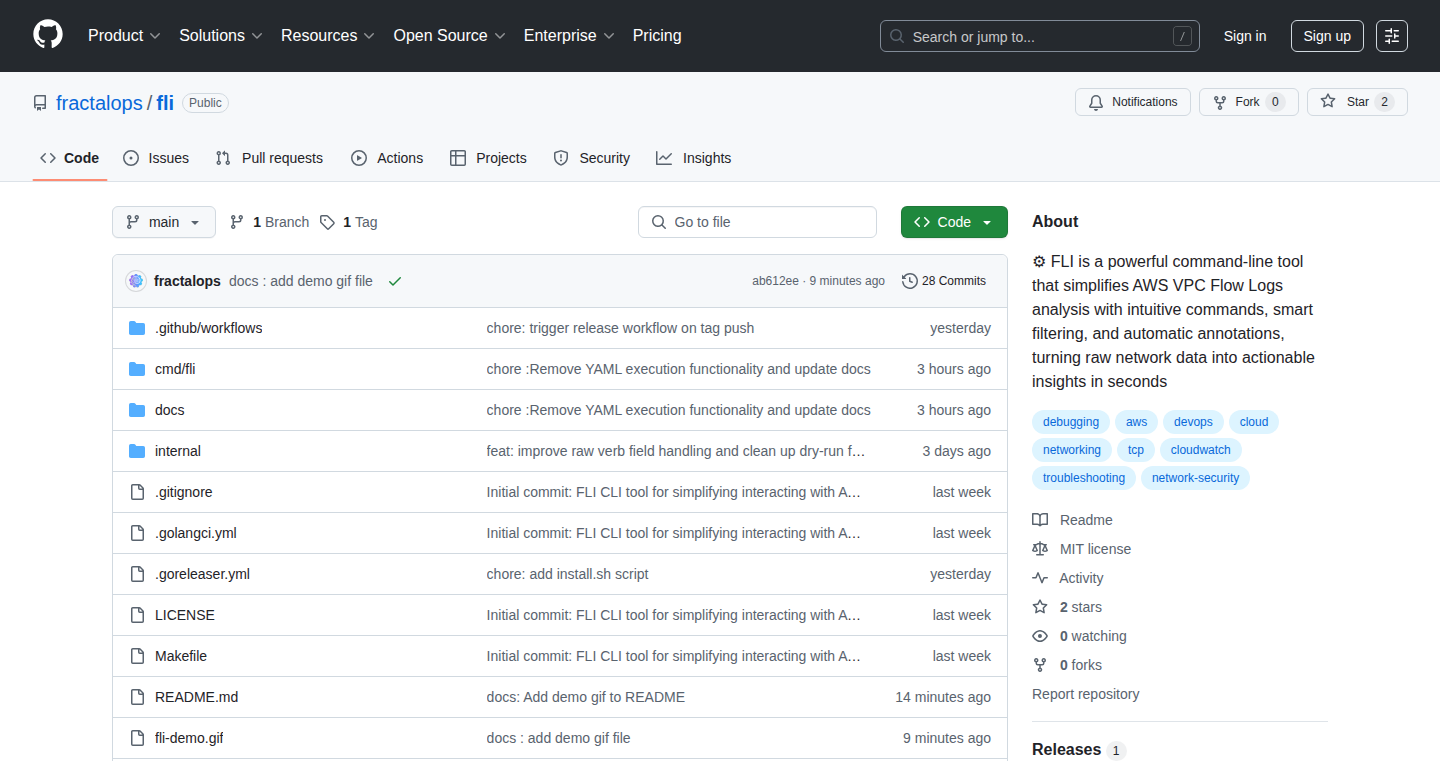
Author
mfund0
Description
Fli is a command-line interface (CLI) tool written in Go that analyzes AWS VPC Flow Logs. It simplifies the process of understanding network traffic within your Virtual Private Cloud (VPC). The core innovation lies in its ability to quickly parse, filter, and visualize complex flow log data, enabling developers and network engineers to pinpoint network issues and optimize security configurations. Instead of manually sifting through raw log files, Fli provides a streamlined approach for gaining valuable insights into your network's behavior.
Popularity
Points 1
Comments 0
What is this product?
Fli is like a smart detective for your network traffic logs. It takes the raw data from your AWS VPC Flow Logs – which are basically detailed records of all the network traffic flowing in and out of your cloud network – and turns it into something useful. It does this by parsing these logs, filtering them based on what you're interested in (like specific IP addresses or ports), and then visualizing the results. The cool part is that it's built with Go, a language known for its speed and efficiency, making the analysis process much faster. This allows you to quickly identify potential security threats, troubleshoot connectivity problems, and optimize your network setup.
How to use it?
Developers use Fli by running simple commands in their terminal. You specify the log files you want to analyze, and then use various flags to filter and view the data. For example, you could use it to find all traffic to a specific IP address, or to see which ports are being used most frequently. You integrate it by installing the Fli tool in your terminal and then pointing it to your flow log files. You can then pipe the output to other tools, or use the results to update your network configuration. So, if you're a developer managing AWS infrastructure, you would install Fli and then start analyzing the flow logs from your AWS VPC.
Product Core Function
· Log Parsing: Fli efficiently parses the often-complex format of AWS VPC Flow Logs. Value: Saves time and effort compared to manual parsing, enabling faster analysis. Use Case: Rapidly ingest and structure raw log data.
· Filtering Capabilities: Fli allows filtering based on various criteria like source/destination IP addresses, ports, protocols, and timestamps. Value: Enables focusing on specific network traffic patterns and isolating problems. Use Case: Identify unusual traffic from a specific IP range.
· Data Visualization: Fli can present the analyzed data in an easily understandable format (potentially tabular or chart-like output). Value: Provides a quick overview of network traffic patterns, simplifying complex data interpretation. Use Case: Visualize which ports are most active in your VPC.
Product Usage Case
· Troubleshooting Network Connectivity: A developer is experiencing connectivity issues between two EC2 instances. Using Fli, they can filter the flow logs to identify any blocked traffic based on IP addresses and ports, quickly pinpointing the firewall or security group rule causing the problem. This saves hours of manual investigation. So this helps you quickly find the root cause of connectivity issues.
· Security Auditing: A security engineer wants to check for any suspicious traffic attempting to access their database. They can use Fli to filter for traffic targeting the database port, analyze the source IPs, and identify any malicious activity. This helps detect and prevent security breaches. So this is a quick and easy way to analyze the traffic to protect your infrastructure.
· Network Performance Optimization: A DevOps engineer wants to optimize the performance of their application by identifying bandwidth bottlenecks. They use Fli to analyze the flow logs, looking at the traffic volume between various subnets. By identifying the heaviest traffic flows, they can optimize the network configuration for improved performance. So you can use this to spot and fix network bottlenecks to improve application performance.
80
Client-Side Static Site & ePub Generator
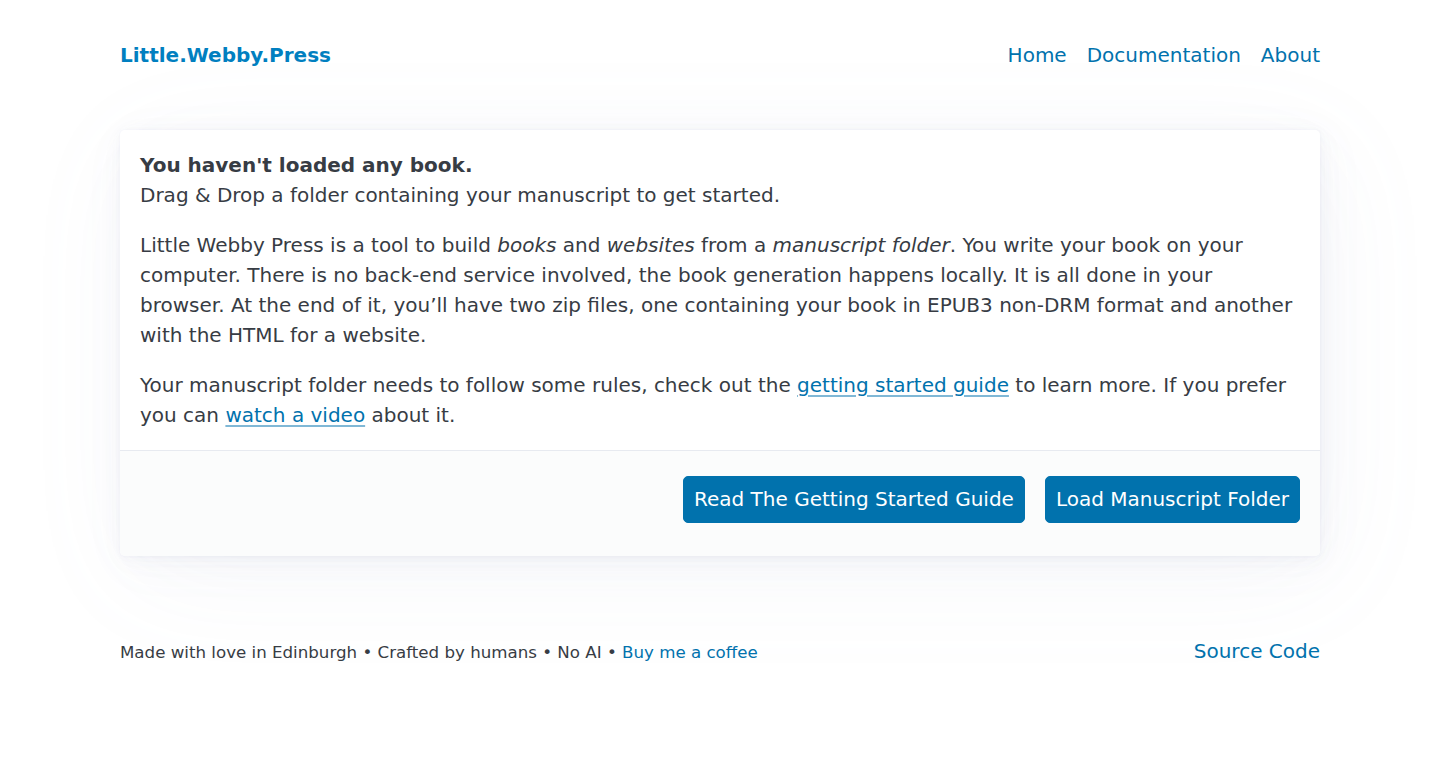
Author
soapdog
Description
This project is a clever little tool that lets you create a website and an ePub (electronic book) directly in your web browser, without needing to build anything on a server. It takes your text written in formats like Markdown and converts it into a website or a book. The cool part? All the processing happens within your browser, so your data stays private, and it's incredibly easy to use. The innovation lies in its client-side approach, eliminating the need for complex server setups and allowing for offline accessibility of your content. So, this is great for anyone who wants a simple, private way to create websites or ebooks from text files. Therefore, it's useful for creating simple, static websites or ebooks without needing to worry about servers or complicated build processes, and your content remains entirely in your control.
Popularity
Points 1
Comments 0
What is this product?
This project is a client-side application, meaning all the work – converting your text into a website or an ePub – is done right in your web browser. It uses your text files written in popular formats (like Markdown or Textile) and some simple configuration files to control the website's appearance. This means you don't need a server, and your content stays on your computer. The innovation is the client-side generation, which offers privacy and ease of use. The project avoids the 'build' step common in web development, making it easy to use for people with less technical skills.
How to use it?
Developers can use this by providing text files in common formats such as Markdown. They'll also need a configuration file (written in TOML) to control the website's look and feel. To use it, simply open the HTML file generated by the tool in your web browser. The output is a static website or an ePub file. This is useful for quickly creating simple websites for documentation, personal blogs, or even small ebooks. It integrates seamlessly with existing text editors and version control systems, as the source files are plain text.
Product Core Function
· Markdown/Textile/Asciidoctor conversion: It transforms your simple text files into structured content for websites and ebooks. This simplifies content creation, allowing you to focus on writing without dealing with complex HTML code. So, this means you can write your content in a simple format and easily convert it into a professional-looking website or ebook.
· Client-side processing: All the conversion and generation happen within your web browser, protecting your data and eliminating the need for a server. This ensures privacy and allows for offline access to your content. So, your content stays private and can be accessed anywhere without an internet connection.
· ePub generation: The tool can create ePub files, making your content suitable for reading on e-readers. This expands the reach of your content to people who prefer reading on ebook devices. So, you can easily create ebooks from your text files and share them with others.
· Configuration with TOML: Uses TOML files to configure your website, allowing you to customize its appearance. This makes it easy to control the look and feel of your website without extensive coding knowledge. So, this lets you personalize your website to match your brand or style without being a coding expert.
Product Usage Case
· Creating personal blogs: A writer can create a blog by writing in Markdown and using the tool to generate a static website. They don't need to set up a complex CMS or deal with server maintenance. So, this helps writers to easily and quickly publish their content online without technical difficulties.
· Generating documentation: Developers can use this tool to create simple websites to document their projects. The ease of using Markdown makes documenting code much easier. So, this allows developers to create clear and easily readable documentation.
· Creating e-books: Authors can write their books in Markdown and generate ePub files for distribution on e-readers. This simplifies the ebook creation process. So, you can easily turn your writing into ebooks and share your work with readers.
81
Notiflow: Personalized Notification Routing Engine
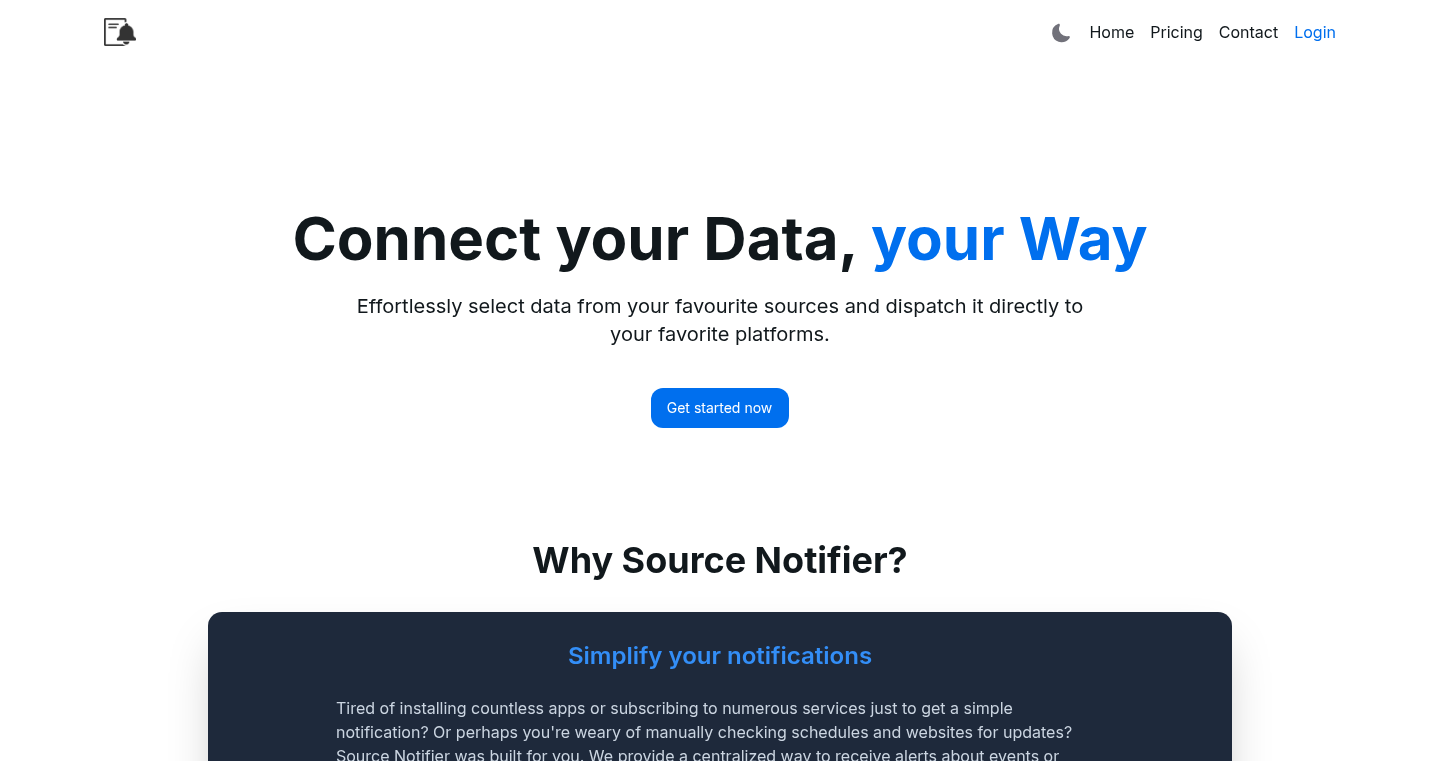
Author
dariob_me
Description
Notiflow is a project designed to give you ultimate control over your notifications. It solves the problem of notification overload by allowing users to filter and route notifications based on custom rules. It's like a personalized notification traffic controller, ensuring you only see what you need, when you need it. The technical innovation lies in its flexible rule engine, allowing complex filtering logic and delivery routing (e.g., email, Slack, SMS) based on the notification content and user-defined preferences.
Popularity
Points 1
Comments 0
What is this product?
Notiflow is a system that intercepts and manages all your incoming notifications. Instead of being bombarded by everything, you define rules. These rules act like filters, deciding what notifications are important and where they should go. It is built on top of a flexible rule engine that allows you to create complex conditions. Think of it as a smart mailbox for all your digital alerts.
How to use it?
Developers can integrate Notiflow into their applications to provide a more user-friendly and efficient notification system. For example, integrate it into a monitoring tool, a customer support system or a social media platform. By sending all notifications to Notiflow, developers gain centralized control and the ability to customize the delivery for each user. So, instead of implementing notification logic in every part of your application, you centralize and externalize this critical function. You can integrate it via APIs, webhooks or message queues.
Product Core Function
· Rule-based Filtering: Allowing users to define rules based on notification content (keywords, sender, etc.). So you can filter notifications to only receive what is important to you.
· Custom Routing: Enabling users to direct filtered notifications to different channels (email, Slack, SMS, etc.). So you can get the right information in the most convenient way.
· Prioritization: Allowing users to set priority levels for each notification. So you can deal with the most urgent issues first.
· Delivery Scheduling: Providing options to schedule notification delivery (e.g., send a summary once per day). So you can control when you receive the notifications, avoiding being constantly interrupted.
· Integration with various notification sources: allowing easy integration of multiple services by utilizing APIs and webhooks. So, this provides flexibility and extensibility.
Product Usage Case
· A developer receives multiple alerts from a cloud provider, containing CPU usage alerts. Using Notiflow, they can create a rule to only send high-severity alerts to their phone via SMS, and aggregate the rest for review in the morning. So they can focus on critical issues and avoid alert fatigue.
· A support team uses Notiflow to filter and route customer support notifications. They create rules to send urgent issues to Slack and less critical ones to email, allowing agents to prioritize responses effectively. So they can improve response times and customer satisfaction.
· A marketing team uses Notiflow to manage social media notifications. They create rules to filter mentions, replies, and direct messages, routing them to the appropriate team members or communication channels. So they can easily monitor brand mentions and handle customer service requests.
· An e-commerce store uses Notiflow to filter fraud alerts. The system detects potentially fraudulent activities in real time by setting filters based on parameters such as payment method, purchase amount, shipping address, and user location. This enables the e-commerce store to swiftly identify and address any suspicious transactions, and also alerts the security team, improving transaction safety and minimizing fraudulent activities.
82
ESG Data Extractor: AI-Powered Website Data Harvester
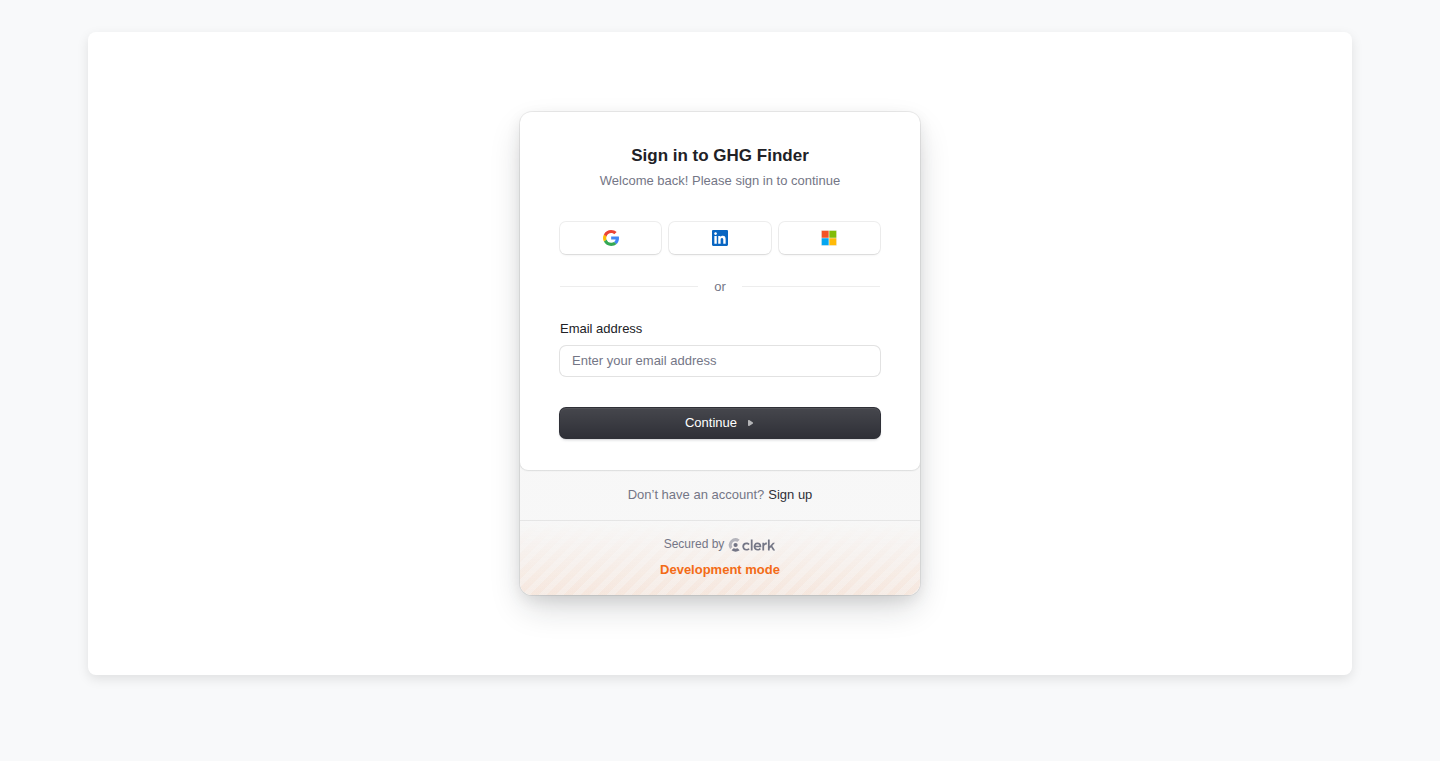
Author
martianmanhunt
Description
This project uses AI to automatically find and extract environmental data (like greenhouse gas emissions) from company websites. It solves the time-consuming problem of manually searching through large documents, making ESG (Environmental, Social, and Governance) analysis much faster and easier. The core innovation lies in using AI agents to intelligently navigate websites, download documents, and pinpoint specific data points, even when websites try to prevent automated access. It’s like having a smart assistant for sifting through mountains of online information.
Popularity
Points 1
Comments 0
What is this product?
This project leverages AI agents to automate the process of gathering ESG data from company websites. Think of it as a robot that can browse websites, download reports, and extract the specific emissions data you need. The innovation is in the intelligent way the AI navigates the web, handling complex website structures and overcoming attempts to block automated access. It focuses on solving the tedious manual work of ESG analysis, like finding greenhouse gas emission numbers, which often involve downloading and reading lengthy reports. So, the project helps to gather information more efficiently and accurately. This allows users to quickly find the important ESG metrics they need.
How to use it?
Developers can use this project to automate data collection for their ESG analysis projects, build dashboards, or integrate it into larger reporting tools. You would typically provide the AI agent with a list of companies or websites. The agent would then automatically visit those websites, download relevant documents (like annual reports or sustainability reports), and extract the specific data points, like carbon emissions. This extracted data can then be processed and used for further analysis or visualization. So, you can set it up and let it run, saving you hours of manual data collection.
Product Core Function
· Automated Website Crawling: The AI automatically visits company websites to find and download relevant documents, eliminating the need for manual navigation. This saves time and improves efficiency. For example, it can quickly process a large number of company websites to collect data points for ESG reporting.
· Intelligent Document Extraction: The AI is designed to pinpoint key data points, such as greenhouse gas emissions figures, from downloaded documents, even from complex or poorly structured documents. This helps in retrieving exact data needed for analysis.
· Circumventing Download Restrictions: It is able to bypass website restrictions that prevent automated downloads, enabling consistent data collection from various sources. This is useful in extracting ESG data from companies like Tesla and Saudi Aramco that actively prevent automated downloads.
· Metric Customization: Developers will be able to specify what ESG metrics they want to extract, making the tool adaptable to a wide range of analytical needs. This ability ensures a more personalized and flexible approach to data extraction to fit specific analysis needs.
Product Usage Case
· ESG Investment Analysis: An investment firm can use the tool to automatically collect ESG data from the websites of companies they are considering investing in. This enables them to quickly assess a company’s environmental impact. The AI finds and extracts the emissions data, which would otherwise take hours of manual labor, so investment decisions can be made more rapidly and efficiently.
· Supply Chain Monitoring: A large corporation can monitor the ESG performance of its suppliers. The AI can be configured to regularly check supplier websites and extract key environmental data. This information allows the company to track its supply chain’s carbon footprint and make informed decisions about sourcing. It can ensure compliance with environmental standards.
· Research and Reporting: A sustainability analyst can use the tool to gather data for research reports. The AI’s ability to bypass download restrictions and extract specific metrics saves significant time. This enables the researcher to collect a broader and more comprehensive dataset for their analysis, so that detailed reports can be produced quickly.
83
ConsensusOpt: Interactive Visualization of Gradient-Free Optimization
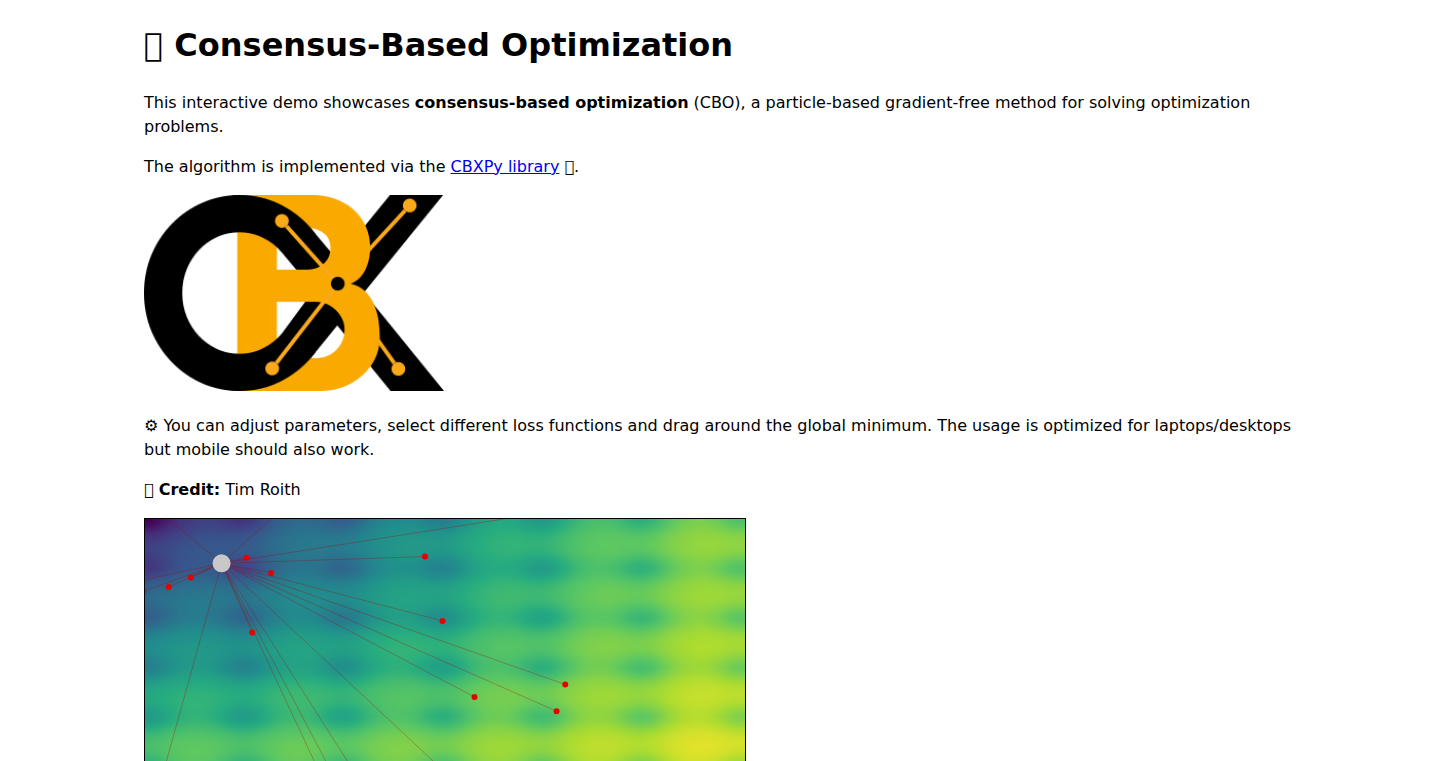
Author
Tecolino
Description
ConsensusOpt is a web application that visualizes a gradient-free optimization algorithm called 'Consensus-Based Optimization (CBO)'. It allows users to experiment with this algorithm, which is a way to find the best solution to a problem without needing to calculate gradients (derivatives). The core innovation is its interactive and visual approach, making a complex optimization technique more accessible and understandable for both researchers and enthusiasts. It addresses the problem of understanding and experimenting with optimization algorithms, particularly those that don't rely on traditional gradient descent.
Popularity
Points 1
Comments 0
What is this product?
ConsensusOpt is a visual tool that helps you understand how the CBO algorithm works. CBO is like a team of particles exploring a landscape to find the lowest point (the best solution). Each particle has its own opinion and they share information to converge towards the optimal solution. The visualization lets you see how these particles move, interact, and gradually get closer to the answer. The innovation lies in its interactive nature; you can tweak parameters and observe the algorithm's behavior in real-time, making complex concepts easier to grasp. So, it's a great way to learn about optimization techniques without getting bogged down in complicated math.
How to use it?
Developers can use ConsensusOpt to understand how CBO works and apply it to various optimization problems. This could involve setting up the optimization problem, defining the search space, adjusting the algorithm's parameters (like the number of particles or the communication strategy), and then observing how the particles converge. You can use this as a learning tool, or even use the principles of CBO to solve real-world problems where traditional gradient-based methods may not be suitable, such as optimizing complex systems or exploring non-differentiable functions. So, you could use it to fine-tune a machine learning model, optimize a process in a factory, or even design the best shape for an object, all by understanding the underlying optimization principle.
Product Core Function
· Interactive Visualization: It provides a dynamic graphical representation of the CBO algorithm, showing the movement of particles and their interaction. This visual feedback is essential for understanding the optimization process. So, it helps you see exactly how the algorithm finds solutions, rather than just seeing the end result.
· Parameter Tuning: Allows adjusting the CBO parameters (e.g., number of particles, exploration rate). This helps understand how different settings affect the algorithm's performance and convergence. So, you can experiment and learn how to tune the algorithm for different problems.
· Problem Setup: Enables users to define the optimization problem, the search space, and the function to be optimized. This makes it possible to apply the CBO to different scenarios. So, you can test CBO on various problems and see how well it performs.
· Real-time Feedback: The application provides immediate feedback on changes to the parameters and the problem definition. So, you can get instant insight into the impact of your adjustments.
· Gradient-Free Optimization: It focuses on gradient-free methods, which are useful for problems where calculating derivatives is difficult or impossible. So, you can use it for a wider range of real-world problems where other optimization methods may fail.
Product Usage Case
· Machine Learning Hyperparameter Tuning: You could use ConsensusOpt to visualize and understand how CBO can be used to find the best settings (hyperparameters) for a machine learning model, particularly when the relationship between the parameters and the model performance isn't straightforward. So, it helps you pick the right settings for a machine learning model, improving its accuracy.
· Engineering Design Optimization: Use it to explore how CBO could optimize the design of a product (e.g., the shape of an airplane wing) based on simulated performance data. So, you can design better products by automatically finding optimal configurations.
· Robotics and Control Systems: Apply CBO to optimize the control parameters for robots, such as finding the best movements for a robot arm to grasp an object. So, you can use it to make robots perform complex tasks more efficiently.
· Financial Modeling: Use it to understand how to optimize investment portfolios or create trading strategies. So, you can test your investment strategies and explore different solutions.
84
XKCD Comic Battle: ELO Rating Edition
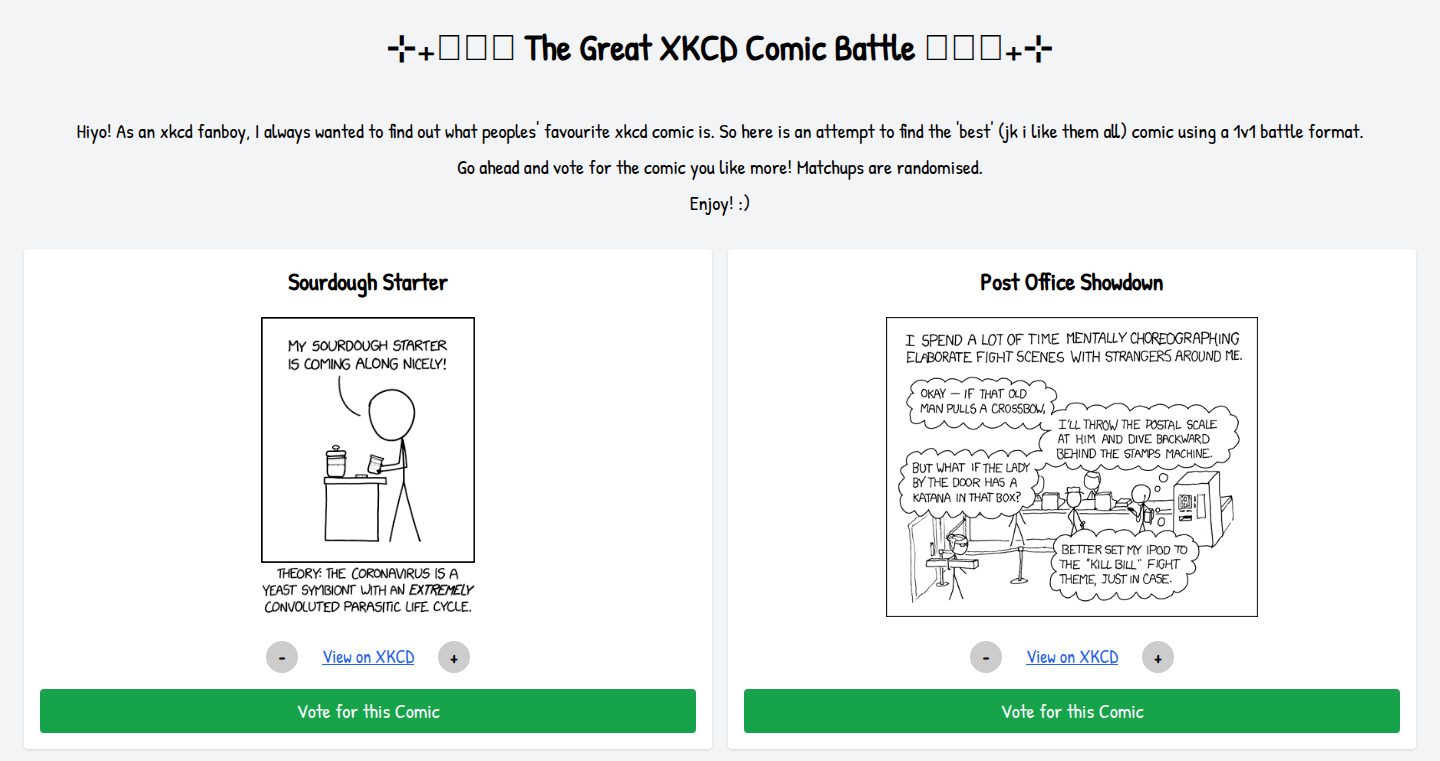
Author
sipsofchai
Description
This project is a fun, interactive way to determine the 'best' XKCD comic by letting users vote on head-to-head matchups. It uses the ELO rating system, originally designed for chess, to rank the comics based on user votes. The innovation lies in applying this rating system to a non-competitive environment, using it to aggregate preferences and create a dynamic ranking of comedic art. This solves the problem of figuring out community preferences for XKCD comics in a structured and statistically sound way. So, what's this for? It gives a fun, statistically-informed way of judging preferences.
Popularity
Points 1
Comments 0
What is this product?
This project is a web application that pits XKCD comics against each other in random battles. Users vote on which comic they prefer in each matchup. The ELO rating system then dynamically adjusts the ranking of each comic based on the voting results. The system works like chess, assigning each comic a rating. Winning a battle increases a comic's rating, while losing decreases it. The innovation is to apply a rating system, typically associated with competitive games, to rank a collection of creative content based on user preference. This approach allows for a continually updated ranking, reflecting the collective sentiment towards each comic. So, what is it about? It's about finding out which XKCD comic is most popular, by letting you and other people vote on them.
How to use it?
Users simply visit the website and are presented with two random XKCD comics. They then vote for their favorite. The system immediately updates the rankings after each vote. Developers can potentially adapt the system by pulling the XKCD comic data using their API and incorporate into different applications or websites. Think of it like a game! So, what's the use case? You can build similar applications to compare various items, like music, art, or any other set of things that people have preferences for.
Product Core Function
· Random Comic Pairing: The system randomly selects two XKCD comics for each battle, ensuring a diverse set of matchups and reducing bias towards any specific comic. This allows every comic to get a fair chance to be assessed. So, what does this mean? You won't keep seeing the same comics over and over.
· User Voting Interface: A simple and intuitive interface allows users to easily choose their favorite comic in each matchup. This ease of use encourages participation and provides a steady stream of data for the ELO rating system. So, what does this provide? It allows user interaction to provide the data that the system relies upon.
· ELO Rating System Implementation: The core of the project. The ELO system calculates and updates each comic's rating based on user votes, providing a statistically-informed ranking of comic popularity. This system provides an objective way to determine community preferences. So, what is this for? It gives a fair way to rank items based on popularity.
· Leaderboard Display: The project displays a leaderboard showing the ranking of all the XKCD comics based on their ELO ratings. This allows users to easily see the most popular comics and track the evolution of the rankings over time. So, what's the point of that? It gives you a quick way to know the popular favorites.
Product Usage Case
· Building a community-driven ranking for any type of content. Imagine you have a collection of songs or movies. You can use this architecture to let your community vote and build a ranked list based on collective preference. So, what does that enable? Building a system to gather preferences.
· Developing a preference-based recommendation system. By tracking user votes, you can build a system that suggests items (comics, movies, etc.) that align with a user's known preferences. So, how is that useful? It helps make better recommendations.
85
RemoveMD: Privacy-Focused Metadata Stripper
Author
Gravyt1
Description
RemoveMD is a free, privacy-focused web tool that strips hidden metadata from images and documents without storing your files on a server. It addresses the critical privacy issue of metadata leakage (e.g., GPS location in photos) and provides a simple drag-and-drop interface for instant cleaning. The core innovation lies in its commitment to user privacy: files are processed and immediately returned to the user without being saved on the server, ensuring complete data confidentiality. This tool empowers users to control their digital footprint and share files online with peace of mind, making it a valuable asset for privacy-conscious individuals, journalists, and researchers.
Popularity
Points 1
Comments 0
What is this product?
RemoveMD is a web tool that removes hidden information (metadata) from files like photos and documents. Metadata is like a digital footprint – it can include the location a photo was taken, the camera model used, or the author of a document. The tool uses web technologies to process these files directly in your web browser without storing them on a server. This ensures your data stays private. It's innovative because it prioritizes privacy in a world where many tools store your files.
How to use it?
Developers can integrate RemoveMD into their projects or workflows by using its future API. For now, it's a straightforward web app: you drag and drop files (JPEG, PNG, PDF, and more) into the tool, and it instantly strips the metadata. You then download the cleaned file. This is useful in any scenario where you're sharing files online and want to protect your privacy. For developers, think about creating automated workflows that sanitize user-uploaded files before processing them, preventing potential data leaks.
Product Core Function
· Metadata Removal: The core function is to remove metadata, such as location data, camera details, and author information, from various file formats. Value: Protects user privacy by eliminating sensitive information from shared files. Use Case: Before posting photos to social media to prevent location tracking or sharing documents without revealing authorship.
· Privacy-Focused Processing: Files are processed directly in the user's browser, meaning they are not stored on a server. Value: Ensures complete data privacy and security. Use Case: Ideal for journalists, researchers, and anyone dealing with sensitive information.
· Format Support: Currently supports common formats like JPEG, PNG, and PDF. Value: Provides a broad usability across common file types. Use Case: Suitable for general users who frequently share images and documents.
· Instant Results: Offers a drag-and-drop interface for immediate processing. Value: Provides a seamless and fast user experience. Use Case: Quickly cleaning files before sharing them online, saving time and effort.
Product Usage Case
· Social Media Posting: A user wants to share photos on social media but is concerned about revealing their location. They can use RemoveMD to strip the GPS data before posting, preventing location tracking. Solution: Eliminates the risk of location leakage, enhancing privacy.
· Journalistic Reporting: A journalist needs to share a document containing sensitive information from an interview. They use RemoveMD to remove author details and edit history, ensuring the document's integrity and protecting the source's identity. Solution: Secures the document against unintentional information disclosure, maintaining confidentiality.
· Developer Workflow Integration (Future): A developer integrates the RemoveMD API into a content management system. Before uploading files, the system automatically sanitizes them, removing metadata to protect user privacy. Solution: Automated sanitization improves the security posture and protects user data.
86
Beagle Security - AI-Powered Pentesting Assistant
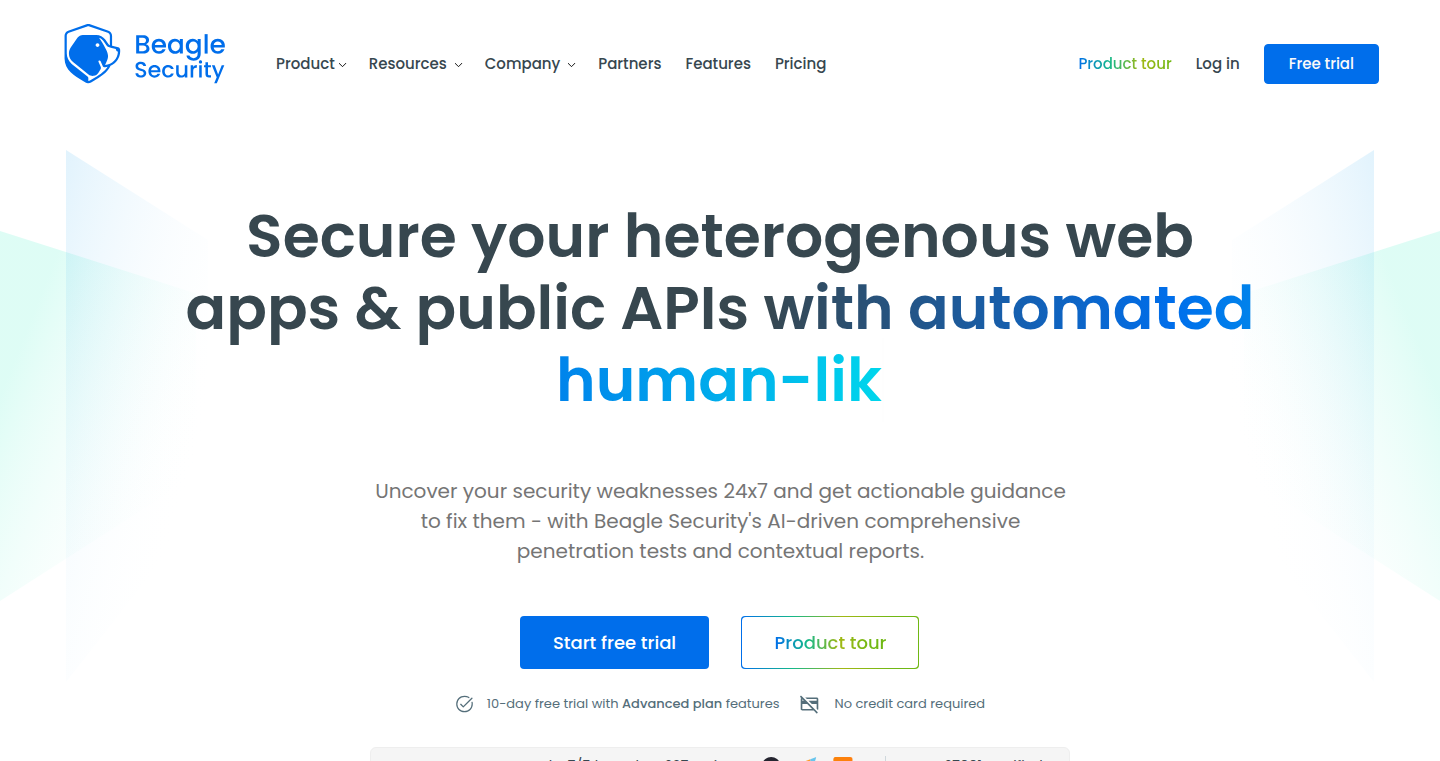
Author
rejah
Description
Beagle Security is an AI-driven penetration testing tool designed for web applications and APIs. It automates the process of finding security vulnerabilities, using artificial intelligence to intelligently scan and identify potential weaknesses. The core innovation lies in its ability to learn and adapt, improving its detection capabilities over time, ultimately reducing the manual effort required for security assessments.
Popularity
Points 1
Comments 0
What is this product?
This project uses Artificial Intelligence (AI) to automatically test your web applications and APIs for security problems, like a smart detective. Instead of having humans do all the work, it uses AI to find vulnerabilities and suggest fixes. The AI 'learns' as it goes, getting better at spotting issues over time. So this is like an automated security guard for your website or API, and so what? This reduces the time and money spent on manual security audits.
How to use it?
Developers can integrate Beagle Security into their development pipeline or use it for one-off security checks. You point it at your web application or API, and it starts scanning. It then provides detailed reports highlighting security vulnerabilities, suggesting remediation steps, and giving you what you need to fix the problems. This is how you can easily improve your application's security and prevent cyberattacks.
Product Core Function
· Automated Vulnerability Scanning: Automatically identifies security flaws in your web application or API. Value: Saves time and resources by automating manual security checks. Application: Regularly scheduled scans to ensure that the system is secure.
· AI-Powered Detection: Uses AI to identify complex vulnerabilities and adapts to changing security threats. Value: Improves the accuracy of vulnerability detection and anticipates new types of attacks. Application: Ensures the system keeps up with the latest cyber threats.
· Detailed Reporting: Provides comprehensive reports with vulnerability details and remediation suggestions. Value: Provides clear guidance to developers on how to fix vulnerabilities. Application: Quickly resolves security problems.
· API Scanning: Provides security assessment for your APIs. Value: Protects APIs, which are increasingly a target for attackers. Application: Securing your APIs against attacks like injection attacks.
Product Usage Case
· Securing a web application: A developer uses Beagle Security to scan their web application. The tool identifies multiple SQL injection vulnerabilities. The developer fixes the issues based on the report, and the application is made more secure. This prevents hackers from accessing the database.
· API security audit: An engineer uses Beagle Security to check the security of a REST API. The tool flags potential authentication and authorization issues. The engineer uses the information to improve security. This protects sensitive data.
· Continuous integration and continuous delivery(CI/CD) pipeline: Developers integrate Beagle Security into their CI/CD pipeline. Every time they update the code, the tool automatically checks for security vulnerabilities. This provides automatic security checks and finds problems early.
· Protecting against zero-day exploits: While no tool can guarantee complete protection, the AI-driven approach of Beagle Security can proactively detect and potentially help protect your systems from unknown or zero-day vulnerabilities, before security patches are issued.
87
Minegram: A Hybrid Puzzle Solver
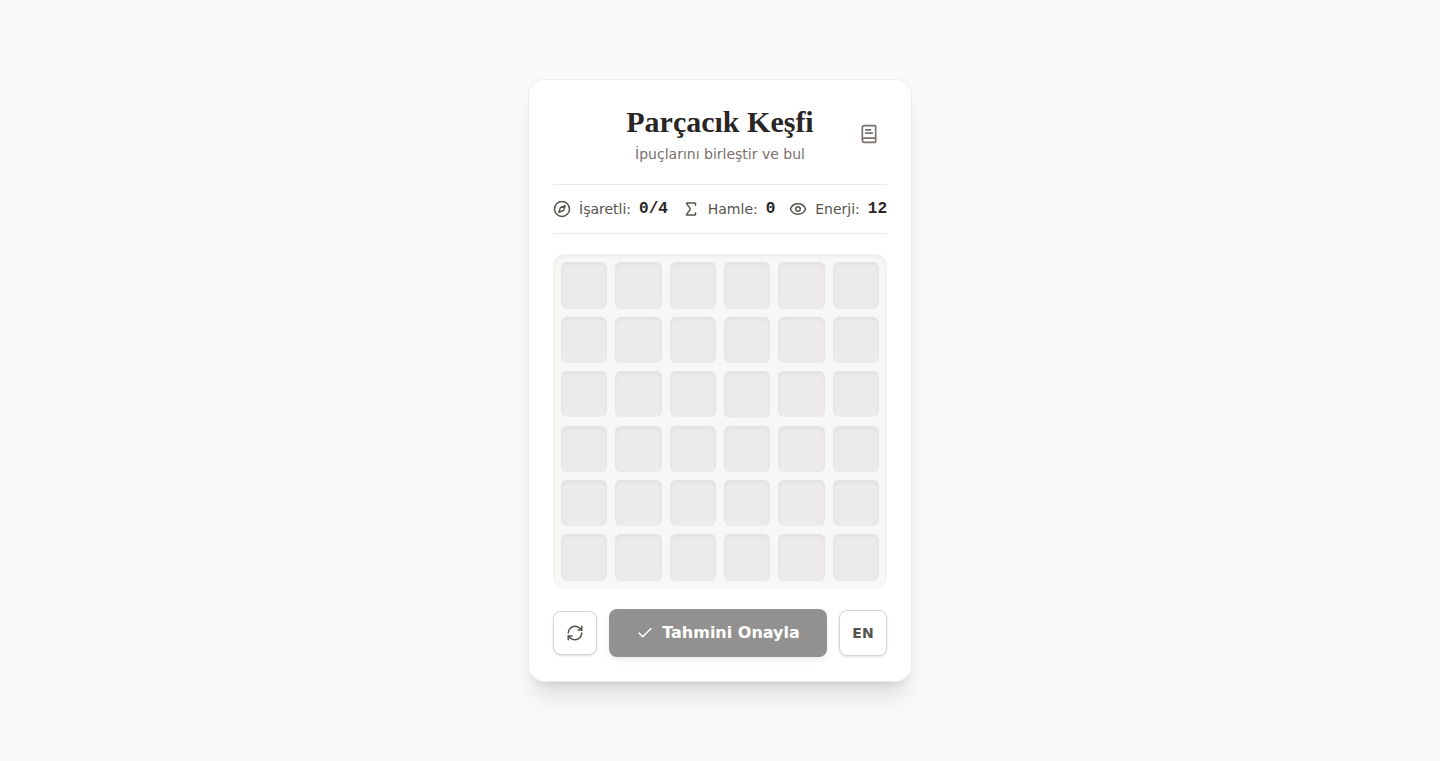
Author
evrmgzm
Description
Minegram merges the logic of Minesweeper and Nanogram (also known as Picross or Nonogram) into a single, unified game. It uses constraint satisfaction techniques to deduce the positions of mines and filled cells. This project showcases an interesting approach to game design by combining two puzzle genres, and it explores the use of logic solvers to find solutions. So this is for you, if you want to see how to blend different puzzle mechanics and try novel ways to solve them with code.
Popularity
Points 1
Comments 0
What is this product?
Minegram combines the rules of Minesweeper (where you reveal safe squares by avoiding mines) and Nanogram (where you fill in squares based on numerical clues to reveal a picture). The core innovation lies in its solver, which uses a form of constraint satisfaction: it looks at the clues from both games and uses them to eliminate possibilities, eventually figuring out the hidden board layout. The project shows how you can use programming techniques to solve complex logic puzzles. So it's a clever combination of two popular puzzle games and a demonstration of how computers can crack these kinds of problems.
How to use it?
If you are a developer interested in game logic, puzzle solvers, or constraint satisfaction, you can potentially study the Minegram project's source code. You can learn how it interprets the rules of both games, how it handles the clues, and how it uses algorithms to find the answers. You could adapt this approach for similar puzzle games or for automating the solution of constraint-based problems in different domains. So, developers can study the logic behind this project and use it as a base to develop similar problem-solving applications or games.
Product Core Function
· Combining Game Rules: The project's core function is the seamless integration of Minesweeper and Nanogram rules, leading to a unique gameplay experience. This enables a fresh puzzle challenge for players by merging two familiar puzzle mechanics. For developers, this suggests an approach to building unique game experiences by mixing different game mechanics.
· Constraint Satisfaction Solver: The heart of the game lies in its solver algorithm, which uses constraint satisfaction techniques. It analyzes the clues from both game types to eliminate possibilities and identify the correct squares. This demonstrates an application of constraint satisfaction in solving logic puzzles, offering a practical illustration of how to use such techniques to build puzzle games.
· User Interface and Gameplay: The project includes a user interface and game logic that allows players to interact with the combined puzzle. This ensures that the game is playable, where players can input their guesses and see the solver's deductions. This component showcases the overall user experience of the puzzle game.
Product Usage Case
· Creating Unique Game Mechanics: By combining Minesweeper and Nanogram, the project demonstrates the feasibility of mixing different game mechanics to create novel puzzle experiences. Developers can use this as a template for designing puzzle games with blended rule sets and novel gameplay.
· Automating Puzzle Solving: The constraint satisfaction solver is applicable to a variety of logic puzzles and can be adapted to solve similar problems. Developers can use the techniques demonstrated in Minegram to automate the solution of puzzle games or similar constraint-based problems, offering practical solutions for different puzzle applications.
88
Mogg: The AI-Powered Looks Enhancement Toolkit
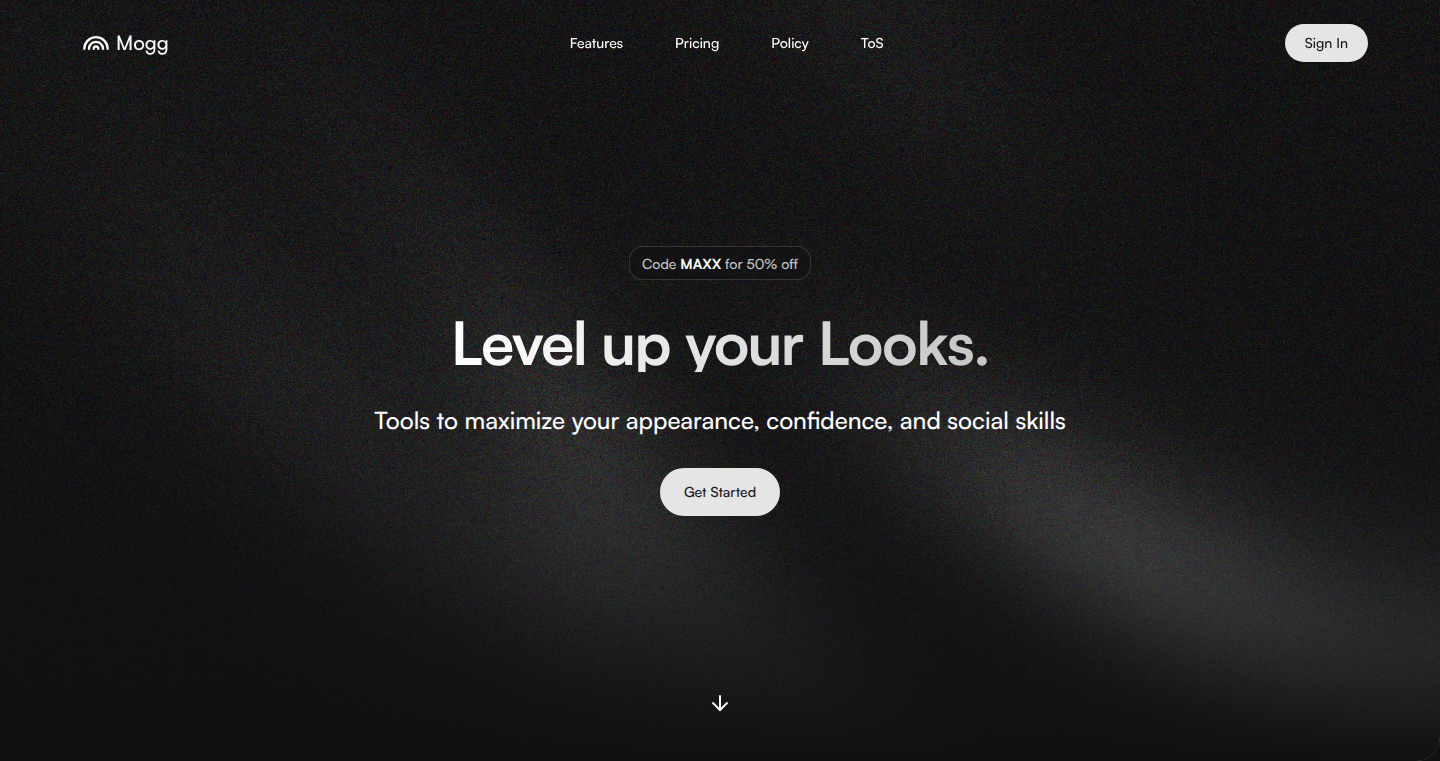
Author
Looksmaxxer
Description
Mogg leverages the power of Artificial Intelligence to provide a suite of tools aimed at enhancing one's appearance and social skills. It offers a Height Coach for analyzing and optimizing height potential, and a Rizz Coach for practicing and receiving real-time feedback on social interactions. The project's core innovation lies in its application of AI to subjective areas like appearance and social dynamics, offering personalized guidance and simulated practice environments. This approach tackles the challenge of improving personal traits in a data-driven and interactive manner.
Popularity
Points 1
Comments 0
What is this product?
Mogg is a platform that uses AI to help people improve their looks and social skills. For example, the Height Coach uses data analysis and algorithms to estimate height potential and suggest ways to maximize it. The Rizz Coach utilizes AI to simulate social interactions, providing feedback and a safe space to practice communication skills. The innovation is using AI to provide personalized guidance on improving these skills, which are usually considered subjective. So this allows you to get objective feedback and practice different scenarios.
How to use it?
Developers can integrate Mogg's AI models into their own applications or services. For instance, they could create a mobile app that provides users with personalized height optimization suggestions based on the Height Coach's analysis. Or, developers working on social platforms could utilize the Rizz Coach's technology to offer users a feature where they can practice conversations and receive real-time feedback on their delivery. This provides an API or library to use Mogg's functionalities. This offers developers a unique way to build tools that cater to self-improvement, communication, and social dynamics.
Product Core Function
· Height Coach: This feature uses AI to analyze factors related to height, providing users with estimates of their potential and personalized strategies to optimize it. It provides insights on growth potential, lifestyle changes, and other factors that might affect a person's height. This allows users to take proactive steps to maximize their potential in this area. So this helps you understand how to get the most out of what you have, in the area of your height.
· Rizz Coach: This is an AI-powered tool that helps users practice their social skills in a simulated environment. Users can engage in conversations with the AI, which provides feedback on their communication style, body language, and overall performance. This allows users to refine their skills and increase their confidence before real-world interactions. This gives you a safe place to practice your social skills and improve how you interact with people.
Product Usage Case
· A health and fitness app integrates the Height Coach to provide users with personalized height optimization suggestions, incorporating data on nutrition, exercise, and posture. This would allow fitness enthusiasts to personalize their workouts based on their height goals. So you can get specific advice based on your height goals.
· A social media platform develops an AI-powered chat simulator using the Rizz Coach to help users practice and improve their communication skills. This gives users the chance to polish their communication abilities. So you can practice before having a real-life conversation.
· An educational platform offers a course on social dynamics and communication, using the Rizz Coach to provide interactive practice scenarios. This allows students to apply their knowledge in a practical, engaging way. This gives students a new way to learn by providing personalized practice simulations.
89
PastelPaste: A Rust-Powered Minimalist Pastebin
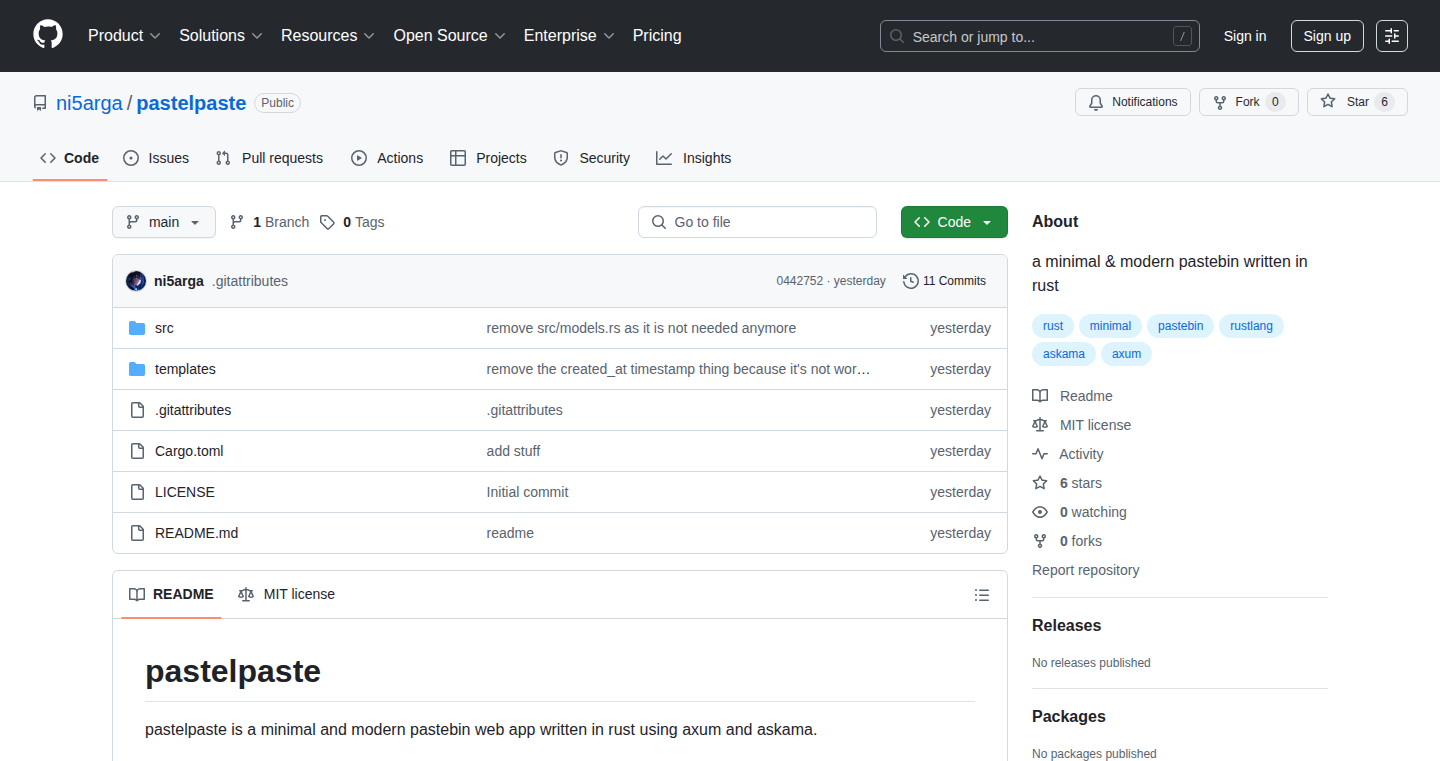
Author
ni5arga
Description
PastelPaste is a pastebin service built with Rust, focusing on minimalism and modern design. It provides a clean and straightforward way to share code snippets or text, emphasizing speed, security, and ease of use. The core innovation lies in its use of Rust, a system programming language known for its performance and memory safety, ensuring a robust and efficient backend. It addresses the need for a simple, reliable, and fast platform for quickly sharing text and code, without the clutter of unnecessary features. So this means you can share your code snippets with others easily, without any hassle.
Popularity
Points 1
Comments 0
What is this product?
PastelPaste is a web application where you can paste text or code and get a unique link to share it. It's like a digital notepad for code. The innovation lies in its foundation: it's built using Rust. Rust is a programming language that prioritizes speed and security, which means this pastebin is designed to be fast, reliable, and less vulnerable to security issues compared to those built with other languages. It’s designed to be simple and easy to use. So it's a fast and safe way to share information.
How to use it?
Developers can use PastelPaste by simply pasting their code or text into the input field and clicking submit. The service generates a unique URL that can be shared with anyone. You can integrate it into your workflow by using it to quickly share code snippets with teammates, troubleshoot errors, or create documentation. For example, if you are stuck with a bug, you can paste your code on the pastebin and share the URL to get help. So you can share your code easily when you work on a project.
Product Core Function
· Text/Code Pasting: The primary function allows users to input and save text or code snippets. This facilitates quick sharing of information, essential for collaboration and debugging. It is useful for sharing the code with other developers so that they can review your code.
· Unique URL Generation: Each pasted item gets a unique URL, simplifying sharing and access. This allows for easy distribution of code snippets across various platforms. So you can easily share the URL.
· Minimalist Interface: The design prioritizes simplicity and ease of use, avoiding unnecessary features. This ensures a distraction-free experience and quick sharing. Thus, it helps users to concentrate on the code itself.
· Rust-Based Backend: The project leverages the power of Rust for performance and security. This means the application is fast, efficient, and less prone to vulnerabilities. So this will benefit from speed and security.
· Modern Design: The modern interface ensures a good user experience across different devices.
Product Usage Case
· Debugging: A developer encounters a bug in their code. They paste the relevant code snippet into PastelPaste and share the link with a colleague or on a forum to receive help. This eliminates the need to copy-paste large amounts of code and simplifies collaboration. So this helps in faster debugging and getting help.
· Code Review: During code review, a developer wants to point out a specific section of code. They paste the section into PastelPaste and share the link with the reviewer, making the process easier. So this will ensure easy communication and code reviewing.
· Documentation: A developer needs to share a configuration file or some other type of text. They paste it into PastelPaste and share the link with other team members, ensuring everyone has the correct configuration. So this will ensure easier sharing of documents.
· Quick Note Sharing: Developers often need to quickly share notes or small text snippets during meetings or discussions. PastelPaste provides a simple way to do this, improving team communication. So you can quickly share notes with teammates.
90
LLviM: Conversational Coding with Local LLMs for Vim
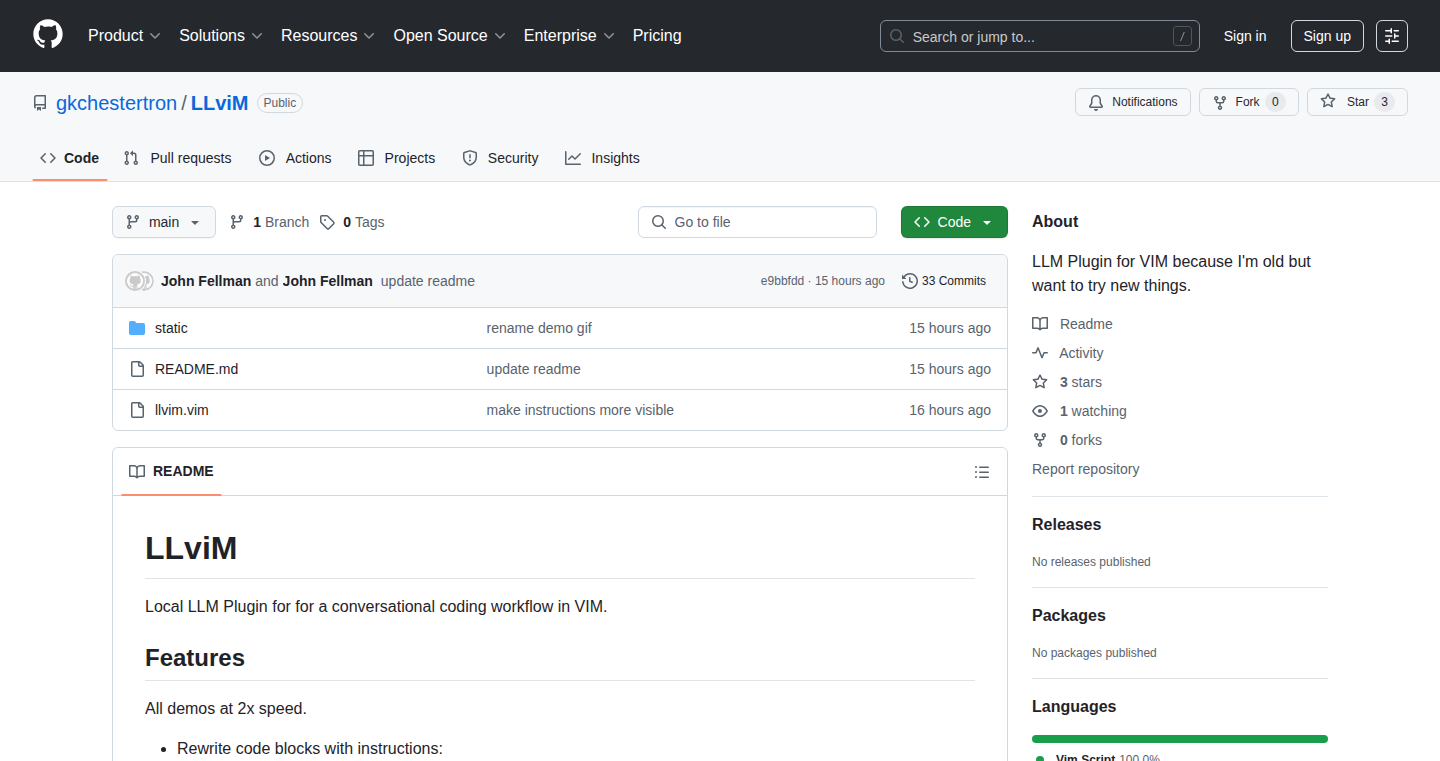
Author
trs83
Description
LLviM is a Vim plugin designed to bring the power of large language models (LLMs) to your local coding environment, without relying on cloud services. It allows you to interact with local LLMs through conversation, enabling code generation, rewriting, and context-aware assistance directly within Vim. The core innovation lies in its ability to manage and utilize local LLMs (like quantized Deepseek Coder), providing developers with offline, cost-effective, and context-controlled coding support. It focuses on answering questions and rewriting whole blocks or files of code rather than just tab completion. This gives developers a powerful tool to quickly iterate on code, understand it better, and boost their overall coding productivity.
Popularity
Points 1
Comments 0
What is this product?
LLviM allows you to use local, open-source LLMs inside the Vim text editor to help with coding. Instead of sending your code to a cloud service (like OpenAI) and paying for each use, you run the LLM on your own computer. This means you have complete control over your data, you don't need an internet connection, and it can be more cost-effective. The plugin lets you have conversations with the LLM, asking it questions about your code or telling it to rewrite parts of it. It leverages simple keybindings and integrates seamlessly with your existing Vim workflow, including macros. So this is a way to have an AI coding assistant that's private, free, and works directly within your favorite editor. So this is helpful if you value privacy, don't want to pay for LLM access, and want to keep your coding completely offline.
How to use it?
To use LLviM, you'll need to install the plugin in your Vim environment and have a local LLM model downloaded. You can then use simple keybindings to send instructions to the LLM. For instance, you can select a block of code and ask the LLM to explain it, rewrite it in a different style, or suggest improvements. You can then copy the LLM's response directly into your code. The keybindings are designed to integrate smoothly with your existing Vim habits, allowing you to easily use macros and other Vim features in conjunction with the LLM's assistance. So this is how you can add AI to your coding.
Product Core Function
· Context-Aware Code Rewriting: Allows you to select code blocks and instruct the local LLM to rewrite them, improving code quality, style, or performance. This is useful for refactoring legacy code, applying coding style guidelines, or optimizing code for specific tasks.
· Code Explanation and Understanding: Enables you to ask the LLM to explain sections of code, making it easier to understand complex logic or unfamiliar codebases. Useful for quickly grasping the functionality of code snippets and accelerating the learning process.
· Conversational Coding Interface: Provides a conversational interface within Vim, allowing for iterative refinement of code through back-and-forth interactions with the LLM. This is helpful for exploring different coding approaches and rapidly prototyping solutions.
· Offline Operation: Operates entirely offline, ensuring privacy and eliminating the need for an internet connection or subscription fees to use AI-powered assistance. This is useful for developers who value privacy and want to work in environments with limited connectivity.
· Vim Macro Integration: Integrates seamlessly with Vim's macro system, allowing users to create complex workflows that combine LLM assistance with other editing commands. This is useful for automating repetitive coding tasks and streamlining the development process.
Product Usage Case
· Refactoring a Complex Function: A developer can select a complex function and use LLviM to ask the LLM to rewrite it for better readability, potentially using a different algorithm. This solves the problem of difficult-to-maintain code.
· Code Documentation Generation: A developer could select a function and ask the LLM to generate documentation comments. This helps developers quickly document their code.
· Offline Code Completion Assistance: In an environment with limited internet access, a developer can use LLviM to get code completion suggestions or error checking. This is useful for on-the-go coding.
· Learning a New Programming Language: A developer can use LLviM to explain code examples and help them understand concepts in a new programming language. This speeds up the learning process.
· Quickly testing code changes: A developer can use LLviM to get a function rewritten with a slightly different input or output. This allows developers to quickly test code changes and ensure functionality.
91
Cold Craft: AI-Powered Natural Outreach Assistant

Author
jamsey
Description
Cold Craft is a Chrome extension that uses AI to help you write cold outreach emails that sound human. It addresses the common problem of generic, impersonal emails that often get ignored. The core innovation lies in its ability to generate emails with a natural tone, rewrite existing drafts for clarity and persuasion, and personalize messages based on recipient type, purpose, and desired tone. This helps developers and anyone doing outreach avoid sounding like a robot and increase their chances of getting a response.
Popularity
Points 1
Comments 0
What is this product?
Cold Craft is an AI-powered Chrome extension that helps you craft better cold outreach emails. Instead of sounding like a generic template, it generates emails that feel natural and engaging. It uses AI models (like a language understanding tool) to understand your goals and the context of your message, allowing it to rewrite your drafts or generate new ones based on your input. It considers things like the type of person you're reaching out to, the purpose of your email, and the tone you want to convey. This makes it significantly easier to write effective emails without needing to repeatedly rewrite them from scratch. So this is useful because it saves you time and helps you get better results with your outreach efforts.
How to use it?
As a Chrome extension, Cold Craft integrates directly into your workflow. When you're drafting an email, you can activate the extension to generate or rewrite text. You input information about the recipient, your goal (e.g., pitch a product, ask for advice), and the desired tone (e.g., friendly, professional). Cold Craft then provides suggestions and edits. It also includes a reminder feature to help you follow up at the right time and saves your outreach history for quick reuse and modification. This means you can easily personalize your message. So this is useful because it seamlessly fits into your existing workflow, making email creation much more efficient.
Product Core Function
· Natural Language Generation: This feature uses AI to generate cold outreach emails that sound human, avoiding the robotic feel of typical AI-generated text. This helps to make a good first impression and to get a response.
· Draft Rewriting: Cold Craft can rewrite existing email drafts to improve clarity, warmth, or persuasiveness. This helps you to refine your message and make it more effective. So this is useful because it helps you to get better results with your outreach efforts.
· Personalization: The tool allows you to tailor emails based on the recipient type, purpose of the message, and desired tone. This ensures that the message resonates with the target audience. So this is useful because it helps you write targeted, effective emails.
· Reminder Functionality: The extension includes reminders to facilitate follow-up at the appropriate time. This helps to maintain momentum and keeps your outreach on track. So this is useful because it helps you manage and follow-up with prospects.
· Chrome Extension Integration: Being a Chrome extension, it works directly within your email interface, eliminating the need to switch between applications. This creates a smooth and easy user experience. So this is useful because it saves time and keeps you organized.
Product Usage Case
· Software Developers Pitching a New Library: A developer can use Cold Craft to write a personalized email to another developer, introducing a new open-source library and highlighting its benefits in a clear, engaging tone. So this is useful because it allows for a compelling introduction and increases the chances of adoption.
· Freelancers Reaching Out to Potential Clients: A freelancer can use Cold Craft to create tailored outreach emails to potential clients, showcasing their services and tailoring the message to the specific needs of the project. So this is useful because it helps secure more clients and projects.
· Product Managers Soliciting Feedback: A product manager can use Cold Craft to craft an email to a user, asking for their opinion and feedback about the product, while ensuring the communication is friendly and empathetic. So this is useful because it enables them to gather relevant and valuable feedback.
· Sales Professionals Following Up with Leads: Sales reps can use Cold Craft to create personalized follow-up emails to leads, which can lead to higher conversion rates. So this is useful because it helps improve sales performance.
92
Upvoicy: Streamlined User Feedback Management
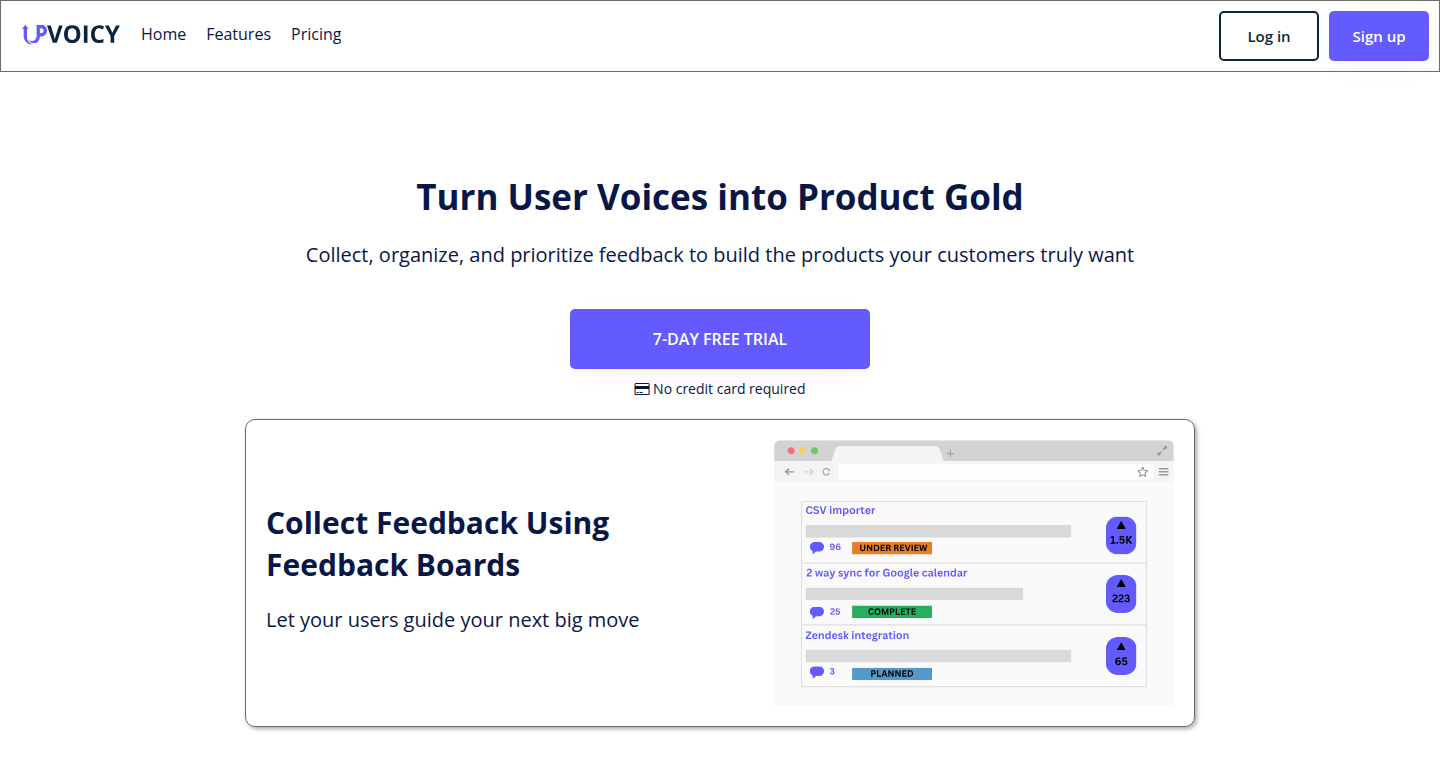
Author
optinghost
Description
Upvoicy is a simplified user feedback tool, designed as an alternative to platforms like Canny. It focuses on ease of use and affordability for small teams, independent developers, and startups. The core innovation lies in its streamlined approach to collecting, organizing, and acting upon user feedback, eliminating the complexity and cost often associated with similar tools. It solves the problem of overwhelming user feedback and helps teams make informed product decisions by prioritizing what matters most to their users.
Popularity
Points 1
Comments 0
What is this product?
Upvoicy is a web application that allows users to submit feedback, upvote ideas, and track the status of feature requests (planned, in progress, or shipped). The technical innovation lies in its minimalistic design and efficient workflow. Instead of offering a plethora of features, it focuses on the essential tasks of feedback management, making it easy to use and deploy. It typically uses technologies like a backend database (e.g., PostgreSQL or MongoDB) to store feedback, a frontend framework (e.g., React or Vue.js) for the user interface, and possibly an API to interact with the backend. So this is useful because it provides a quick way to gather feedback, letting you know what your users want and allowing you to prioritize what features to develop.
How to use it?
Developers can integrate Upvoicy into their project by simply linking to the Upvoicy platform or embedding a feedback form on their website or application. Users can submit ideas, vote on existing ones, and stay informed about the development progress. For example, you can add a 'Feedback' or 'Suggest a Feature' button on your website, which redirects users to the Upvoicy platform. This allows developers to collect user input directly within their existing development process. So this is useful because it makes it easy to collect, track, and respond to user feedback directly, without needing to implement a whole system to do this on your own.
Product Core Function
· Feedback Submission: Users can submit new ideas or suggestions easily. Value: Allows quick capture of user needs. Application: Identifying new features or improvements that users desire.
· Idea Upvoting: Users can vote on existing feedback, indicating their preference. Value: Prioritizes feedback based on user interest. Application: Determining the most popular feature requests for development.
· Status Tracking: Features can be marked as 'planned', 'in progress', or 'shipped'. Value: Provides transparency on development progress and manages user expectations. Application: Keeping users informed about the status of their requests and manage their expectations.
· Clean Workflow: The platform is designed to be uncluttered and straightforward. Value: Reduces distractions and simplifies the feedback management process. Application: Streamlining the feedback workflow, saving developers time and allowing them to focus on core development tasks.
Product Usage Case
· Startup A uses Upvoicy to collect feedback on a new mobile app feature. Users submit their ideas and upvote the ones they like. The development team prioritizes features based on upvotes and updates the status regularly, keeping users informed. So this is useful because it helps them prioritize feature development based on user input and build the features that are most important to the users.
· A solo developer uses Upvoicy to manage feedback for their open-source project. Users submit bug reports, feature requests, and other feedback. The developer tracks these requests, provides updates, and releases updates accordingly. So this is useful because it helps keep the project aligned with user needs and feedback.
· An indie game developer uses Upvoicy to gather feedback from the early access release of their game. Users suggest new features, report bugs, and give feedback on the game's mechanics. The developer uses this feedback to iterate on the game and improve it before the official release. So this is useful because it helps them collect feedback from the players directly and build the game that the players want to play.
93
ColorConJ: Spanish Color Name Explorer
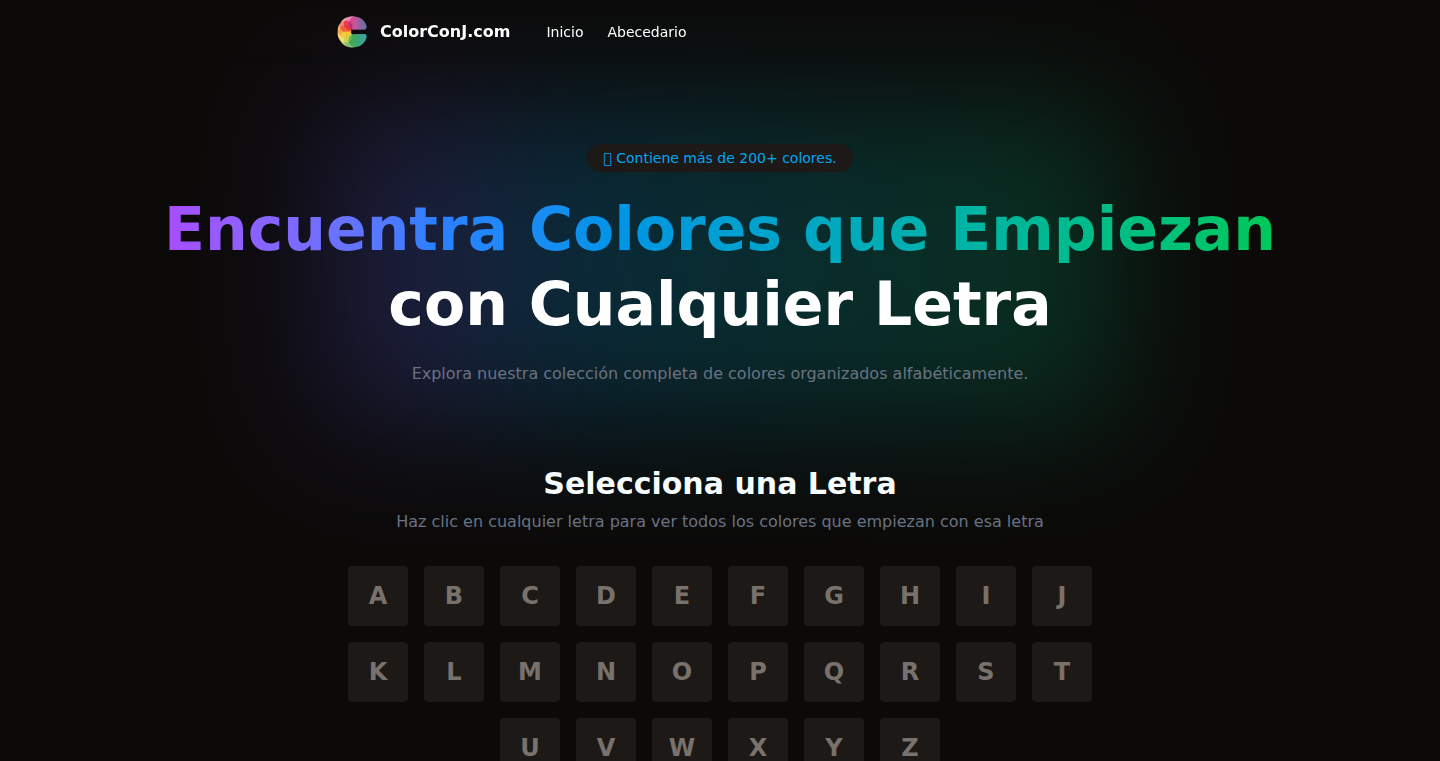
Author
lur0913
Description
ColorConJ is a tool specifically designed for Spanish speakers to explore color names alphabetically. The innovative aspect is its search functionality, allowing users to find colors starting with a specific letter, like "color con A" (colors with A). It addresses the problem of limited resources for exploring Spanish color names, and provides a user-friendly interface with color code displays (HEX and RGB), one-click copy functionality, built with Astro and Tailwind for optimal performance and design. So, it lets you easily find and understand Spanish color names based on their initial letter.
Popularity
Points 1
Comments 0
What is this product?
ColorConJ is a web application that helps Spanish speakers discover color names. It goes beyond simply listing colors; it enables users to search colors based on their starting letter, which is not often found in existing color tools. The application displays the corresponding HEX and RGB color codes, making it useful for designers and developers. Built using the Astro framework, ColorConJ benefits from fast loading speeds and a modern design, making it accessible on mobile devices. So, it is a specialized tool that helps users explore and understand Spanish color names in a new way.
How to use it?
Developers and designers can use ColorConJ to easily find the right Spanish color name for their projects. For example, when designing a website for Spanish-speaking users, you can use ColorConJ to identify appropriate color names based on the desired aesthetic. It can be integrated into design workflows to quickly select colors. The tool also helps with language learning, and it provides the specific color codes (HEX and RGB) for each color. So, you can integrate ColorConJ into your design processes to find color names in Spanish, helping you with your projects or your learning.
Product Core Function
· Alphabetical Color Exploration: Enables users to discover Spanish color names by letter, allowing them to filter and find specific colors based on the initial letter. This is an innovative feature as it allows you to browse and search color names very efficiently. So, you can easily find colors that are relevant to your specific requirements.
· HEX and RGB Code Display: Displays the corresponding HEX and RGB color codes for each color. This feature is crucial for designers and developers who work with web and graphic design, allowing them to precisely use and match the correct colors in their projects. So, it helps you use the right colors for your design.
· One-Click Copy Functionality: Allows users to easily copy color codes (HEX and RGB) with a single click. This improves workflow efficiency for designers and developers by allowing them to quickly integrate chosen colors into their projects. So, it makes it fast and easy to copy and paste color codes.
· Clean, Mobile-Friendly UI: Provides a user interface optimized for mobile devices, ensuring a seamless and accessible experience for users. This allows users to access and use the tool on various devices, enhancing the tool's usability. So, you can use it anywhere on any device.
· Astro and Tailwind Based: Built using Astro and Tailwind, it offers a fast-loading and modern design. Astro helps with performance and SEO, while Tailwind streamlines the design process, ensuring a responsive and visually appealing user experience. So, it means the site loads quickly and looks good.
Product Usage Case
· Web Design: A web designer creating a Spanish-language website can use ColorConJ to find suitable color names in Spanish for different elements and sections of the design. They can search by letter to find related color options, copy the HEX codes, and implement them in their CSS or design software. So, you can quickly identify and apply colors for a Spanish language website.
· Language Learning: A language learner can use ColorConJ as a tool to expand their vocabulary of Spanish color names. By exploring colors alphabetically, they can learn new words, see the correct spelling, and understand how colors are described in Spanish. So, you can use it as a fun way to learn Spanish color names.
· Graphic Design: A graphic designer working on a project targeting a Spanish-speaking audience can use ColorConJ to find specific color names suitable for the design. For example, if they're designing a poster with the theme of “Verde,” they can easily explore other colors starting with the letter 'V' to complement their designs. So, you can pick out the best color names for your project that aligns with Spanish language and culture.
94
Buzz0.com: AI-Powered Hacker News Show HN Curator
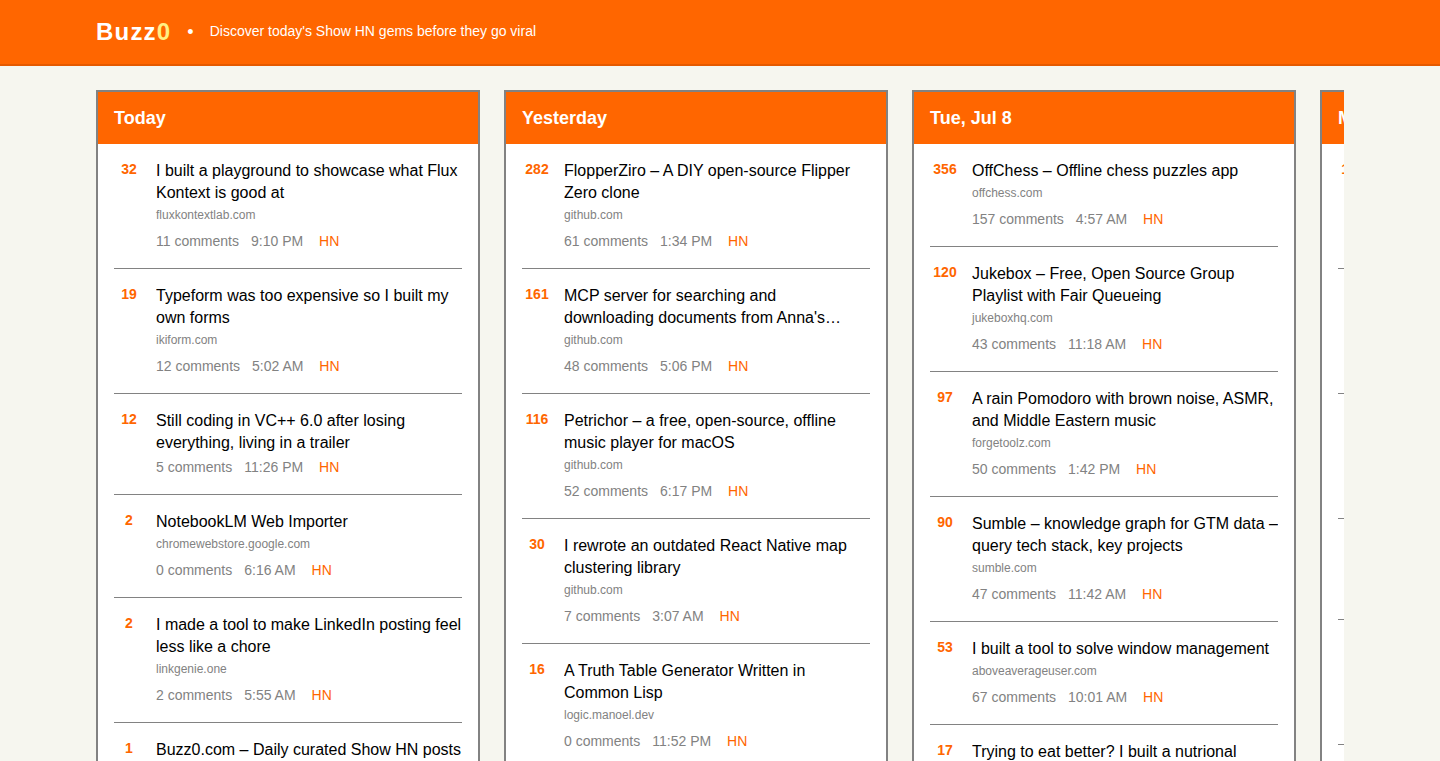
Author
Airyisland
Description
Buzz0.com is a tool that quickly gathers and presents Hacker News 'Show HN' projects daily. It utilizes AI (likely including a large language model like Claude) to build the entire application, including the user interface and database, in a very short time. This showcases the speed and efficiency possible with modern AI-assisted development, enabling rapid prototyping and deployment. So this is useful for anyone who wants to quickly see interesting new projects from the Hacker News community.
Popularity
Points 1
Comments 0
What is this product?
Buzz0.com is essentially a curated list of 'Show HN' posts from Hacker News. The core technology is likely leveraging an AI model (like Claude) to streamline the development process, from building the UI to setting up the database. The innovation lies in the rapid development time (30 minutes) demonstrating the power of AI-assisted coding. It's about creating a functional product extremely quickly. So this allows for fast content discovery and a glimpse into the latest technical experiments.
How to use it?
Users can simply visit the website, Buzz0.com, to browse a daily selection of 'Show HN' posts. Developers can use it to discover new projects, get inspiration, and see how other developers are solving problems. It also shows how to integrate AI into the development workflow. So you can quickly find interesting projects on Hacker News and learn about the technologies behind them.
Product Core Function
· Daily Curated List: The core function is to collect and present a daily selection of 'Show HN' posts. This saves users time by filtering out less relevant content. This helps you stay updated on the latest projects without manually browsing Hacker News.
· AI-Powered Development: The project highlights the use of AI (like Claude Code) to build the application quickly. This demonstrates the potential of AI tools to accelerate software development. This means you can potentially build similar tools much faster.
· User Interface (UI) and Database Integration: The AI likely handled both the UI design and database setup, showcasing an end-to-end development process. This simplifies the development workflow and reduces the need for specialized skills. This lets you focus on the core ideas and less on the implementation details.
· Mobile Optimization: The project included mobile optimization, making it accessible on different devices. This improves the user experience and makes the tool usable anywhere. This improves the usability of the project on different devices.
Product Usage Case
· Discovering New Technologies: Developers can use Buzz0.com to quickly find and learn about new technologies and projects being developed by other developers. For example, a developer interested in AI could find a project built with a new AI framework. So, you can discover new technologies to use in your own projects.
· Learning from Others: By browsing the curated list, developers can learn from the ideas and technical implementations of others. Seeing how projects are built can inspire new ideas. This lets you find inspiration and learn from other developers' technical solutions.
· Rapid Prototyping Inspiration: The project itself serves as a model for rapid prototyping, demonstrating how quickly a functional application can be built with the help of AI. A developer can build a similar tool for another platform by learning from the Buzz0.com's development process. So, you can build and ship your ideas faster.
95
Persistent Conversational AI with Vertex AI Memory Bank
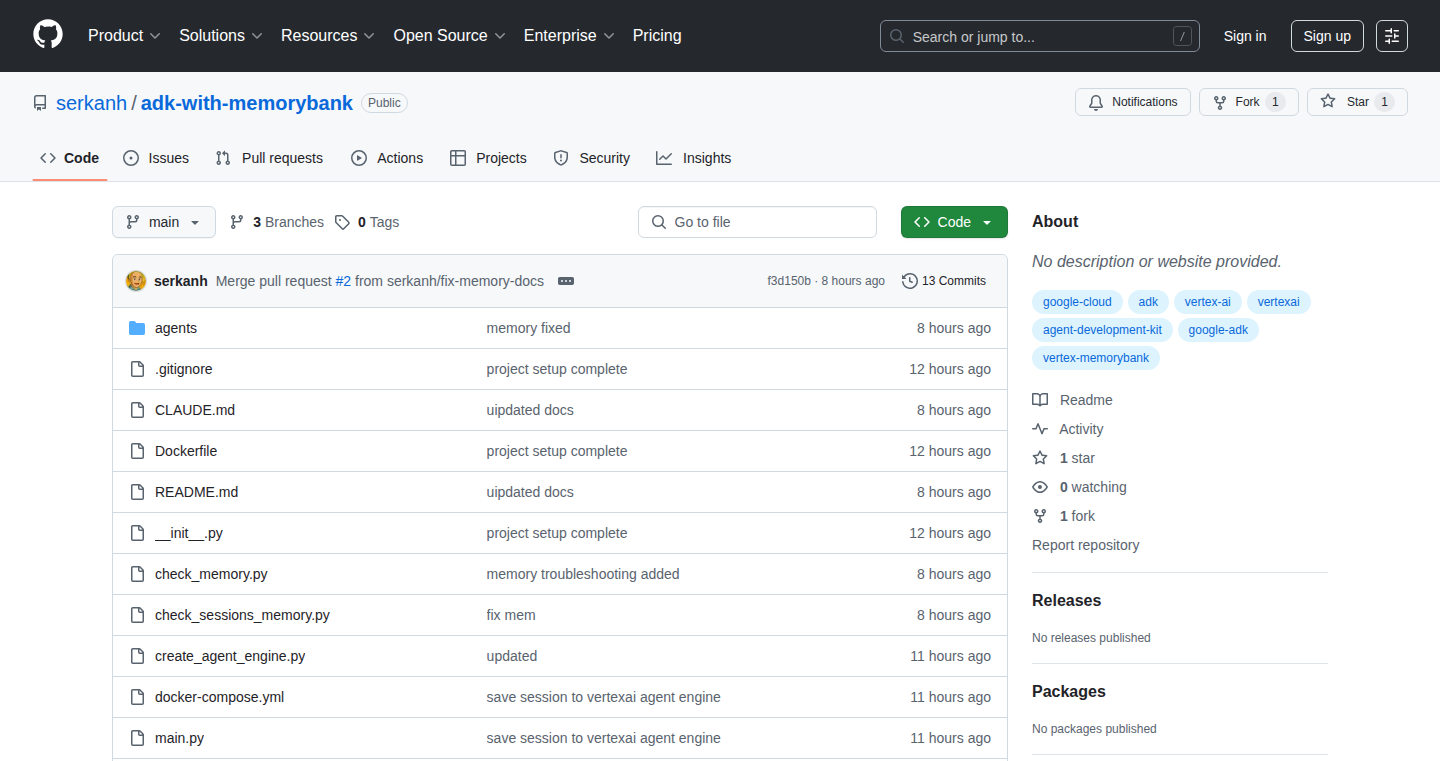
Author
serkanh
Description
This project builds a conversational AI, like a smart chatbot, that remembers what you've talked about in the past. It uses Google's Agent Development Kit and Vertex AI Memory Bank to store and recall information across different conversations. The key innovation is the AI's ability to maintain a long-term memory, allowing it to understand context and offer more personalized responses, solving the problem of chatbots forgetting everything after each interaction. So, this is useful because it makes the AI much smarter and more helpful over time.
Popularity
Points 1
Comments 0
What is this product?
This project creates a chatbot that can remember past conversations, similar to how humans remember things. It leverages Google's Agent Development Kit (ADK), a tool for building AI agents, and Vertex AI Memory Bank, a storage system designed for long-term memory. The AI learns from interactions and stores important information in its memory. This allows it to provide more relevant and helpful responses over time. This is achieved by creating a persistent memory layer for the conversational AI to understand the context of a conversation, which in turn improves the user experience.
So, this is useful because it makes the AI far more intelligent and personalized.
How to use it?
Developers can use this project as a foundation for building intelligent chatbots and virtual assistants. They can integrate it into various applications, such as customer service, education, or personal productivity tools. The ADK provides tools to define how the AI behaves, and the Memory Bank provides the persistent storage needed for the AI to remember past conversations. You would typically integrate this by connecting the AI to your existing infrastructure, providing the AI with data and prompts to start learning.
So, this is useful for developers because it accelerates the development of AI-powered applications by providing a pre-built memory system.
Product Core Function
· Long-term memory management: The core feature is the ability for the AI to store and retrieve information from past conversations. This allows the AI to understand context and provide more relevant answers over time. It is similar to how we use our memory to recall information. Application: Creating personalized tutoring bots that remember a user's past mistakes, providing tailored guidance.
· Contextual understanding: The AI uses its memory to understand the context of current conversations. It knows what was discussed previously and uses this knowledge to generate more informed responses. Application: Building customer service chatbots that remember past support requests and provide consistent, helpful advice.
· Personalized learning: The AI adapts based on user interactions, learning their preferences and improving its responses. Application: Developing code review helpers that learn a team's specific coding style and provide more relevant and accurate feedback.
Product Usage Case
· Interview practice bots: Imagine a bot that remembers your previous interview answers, identifies your weak areas, and provides targeted feedback. This project makes it possible by storing and recalling your past responses. Benefit: Faster and more effective interview preparation.
· Infrastructure troubleshooting assistants: Imagine a bot that remembers past outage patterns to troubleshoot infrastructure issues more efficiently. The AI can analyze past incidents and suggest relevant solutions. Benefit: Reduced downtime and faster problem resolution.
· Code review helpers: Think of a code review bot that learns your team's coding standards over time. This project allows it to recall the team's established practices, providing valuable feedback and enforcing consistency. Benefit: Improved code quality and reduced development time.