Show HN Today: Discover the Latest Innovative Projects from the Developer Community
 ShowHN Today
ShowHN TodayShow HN Today: Top Developer Projects Showcase for 2025-07-08
SagaSu777 2025-07-09
Explore the hottest developer projects on Show HN for 2025-07-08. Dive into innovative tech, AI applications, and exciting new inventions!
Summary of Today’s Content
Trend Insights
Today's Show HN projects highlight a few key trends. First, AI is everywhere. Developers are rapidly integrating AI into existing workflows and creating entirely new ones. The focus is on practical applications – from generating emails to automating coding tasks. Secondly, the drive for improved user experience is evident. This includes offline functionality, creating distraction-free environments, and tailored experiences. Thirdly, there's a continued emphasis on developer productivity. Tools aim to automate tedious tasks, simplify workflows, and integrate seamlessly with existing systems. The creation of domain-specific tools (legal, recruitment) also shows a great level of potential for this trend in the future. Finally, the increasing concern for data privacy and security are present in several projects, demonstrating a good sense of responsibility. Embrace these trends. Look for niche problems, leverage AI strategically, and prioritize user experience. Build with speed, iterate based on feedback, and always remember: the best hacks solve your own problems first.
Today's Hottest Product
Name
OffChess – Offline chess puzzles app
Highlight
This app cleverly solves a common problem: the desire to engage in a mentally stimulating activity (chess) in an offline environment, like a bathroom with bad Wi-Fi. The innovation here is providing a fully offline, ad-free chess puzzle experience. Developers can learn from this by identifying niche use cases and building focused solutions. This project shows the power of simple, elegant design for a specific purpose.
Popular Category
AI Tools
Utilities
Web Apps
Popular Keyword
AI
OpenAI
Automation
Offline
Technology Trends
AI-powered tools for various tasks (email generation, content creation, code generation)
Offline-first applications for improved user experience (chess puzzles, reading history)
Tools focused on developer productivity and automation (low-code backend, code analysis, CI/CD)
Applications leveraging AI for specific industry needs (recruitment, legal services)
Focus on user privacy and data security
Project Category Distribution
AI & Automation (28%)
Utilities & Tools (40%)
Web & Mobile Apps (32%)
Today's Hot Product List
| Ranking | Product Name | Likes | Comments |
|---|---|---|---|
| 1 | OffChess: Offline Tactical Chess Trainer | 329 | 146 |
| 2 | Jukebox: The Fair Play Web App for Group Music | 106 | 42 |
| 3 | Sumble: The Knowledge Graph Navigator for Go-to-Market Teams | 86 | 47 |
| 4 | AmbientFocus: A Browser-Based Pomodoro Timer with Immersive Audio and Visuals | 88 | 42 |
| 5 | Smart Switcher: Predictive Window Management for Windows 10/11 | 49 | 64 |
| 6 | Nutri-AI: Your AI-Powered Nutrition Coach | 16 | 35 |
| 7 | Oso SQLAlchemy Integration: Centralized Authorization for Your Data | 19 | 0 |
| 8 | OpenAPI Mockaroo: Smart Mock Servers from Your OpenAPI Specs | 13 | 3 |
| 9 | Rierino Developer Lite: Low-Code Backend Orchestration Platform | 15 | 0 |
| 10 | SuperSwaps API: Effortless DEX Trading via REST | 10 | 5 |
1
OffChess: Offline Tactical Chess Trainer
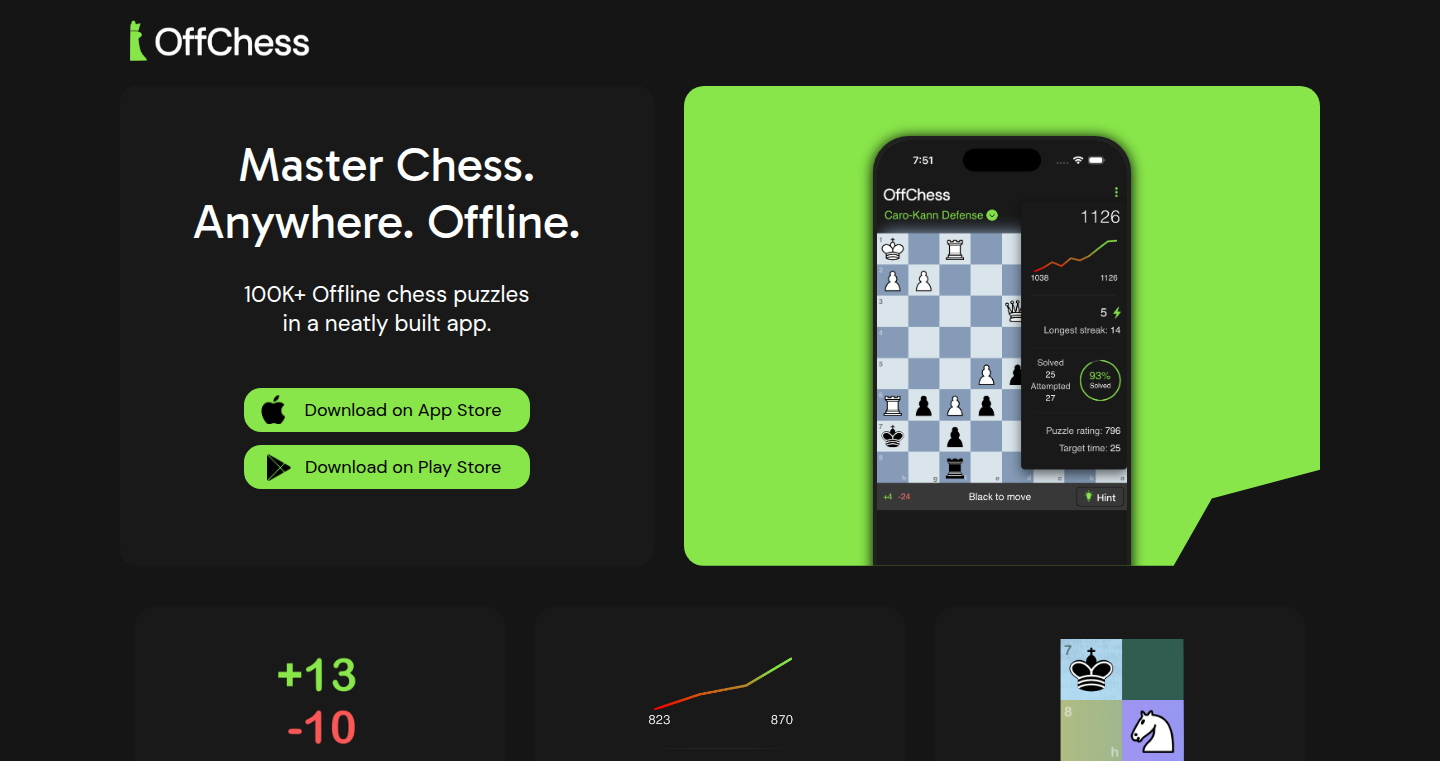
Author
avadhesh18
Description
OffChess is a mobile application (iOS and Android) providing over 100,000 chess puzzles accessible completely offline. It addresses the common frustration of wanting to engage in chess puzzles without an internet connection, especially in areas with poor Wi-Fi. The app allows users to solve puzzles categorized by difficulty (Mate in X) and tactical themes (pins, forks, etc.), incorporating a rating system to track progress. This is a testament to the hacker spirit: solving a personal problem (poor Wi-Fi in the bathroom) with a technical solution, focusing on user privacy and experience by avoiding ads, subscriptions, and tracking.
Popularity
Points 329
Comments 146
What is this product?
OffChess is a mobile app that stores a vast library of chess puzzles directly on your device. Instead of relying on internet connections to fetch puzzles, it downloads all the puzzle data upfront, allowing for completely offline use. This is achieved through efficient data storage and retrieval methods within the app. The app's innovative aspect lies in its focus on offline accessibility, providing a seamless chess puzzle-solving experience wherever you are, regardless of your internet status. So this gives you a way to train your chess skills even when you're off the grid.
How to use it?
Developers can't directly 'use' OffChess as a software library. However, the project exemplifies several important concepts. Developers can learn from its approach to offline data storage and efficient UI design for a responsive, non-network-dependent application. The app's simplicity and focus on a specific user need (solving chess puzzles without internet) can inspire developers to build similarly focused and user-friendly applications. This showcases how to build an app that prioritizes user experience and functionality over constant network dependency.
Product Core Function
· Offline Puzzle Database: The core function is the ability to access and solve chess puzzles without an internet connection. This involves storing a large database of puzzles efficiently on the device, and providing a mechanism to load and render them. So this lets you play chess puzzles anywhere, anytime, even without an internet connection.
· Puzzle Categorization and Filtering: OffChess allows users to filter puzzles based on difficulty (e.g., Mate in 1, Mate in 2) and tactical themes (e.g., pins, forks). This feature involves a system for tagging and organizing puzzles, and providing an interface to query the database. So this allows you to focus your training on specific areas of your chess game.
· Rating System: The app incorporates a rating system that tracks user performance and provides feedback on their progress. This involves implementing an algorithm to calculate and update ratings based on puzzle-solving success. So this creates a more engaging experience by tracking your progress and motivating you to improve.
· Ad-Free and Subscription-Free Model: OffChess operates without ads or subscriptions. This choice demonstrates a commitment to user privacy and a focus on the core functionality of the app. The design choice highlights prioritizing a clean user experience and offering a free resource. So this gives you a distraction-free experience without requiring you to pay.
· Cross-Platform Compatibility (iOS and Android): The app is available on both iOS and Android platforms. This shows the effort to reach a wider user base. So this ensures that more people can enjoy the chess puzzles.
· User Interface (UI) and User Experience (UX): A key aspect is the design of the app's user interface, which must be intuitive and easy to navigate, especially on mobile devices. This makes the app easy and enjoyable to use.
Product Usage Case
· Offline Educational Apps: This project is a good template for educational applications. If a developer wants to build an educational app, they can learn from its offline approach, which enables users to access educational content without requiring constant internet access, suitable for scenarios such as travel or poor network environments. For example, language learning apps or coding tutorials. So this allows students to study anywhere without the need for internet.
· Travel and Entertainment Apps: The offline capabilities are perfect for apps targeting travelers or users in areas with unreliable internet. Apps like offline maps, travel guides, or entertainment apps (e.g., offline games) can adopt the same principle of storing content locally. So this allows users to enjoy entertainment or use useful resources when travelling.
· Privacy-Focused Applications: Developers concerned with user privacy might take inspiration from OffChess's ad-free and subscription-free model. They could adopt similar approaches for their applications, prioritizing user experience and data privacy over monetization models that depend on tracking or intrusive advertising. So this demonstrates how to create a trustworthy and privacy-focused application.
· Mobile Game Development: The app's design also serves as a good example of effective mobile game development, particularly the user interface and user experience. By focusing on making the app intuitive and easy to use, developers can build other engaging games. So this offers good inspiration for game developers.
2
Jukebox: The Fair Play Web App for Group Music
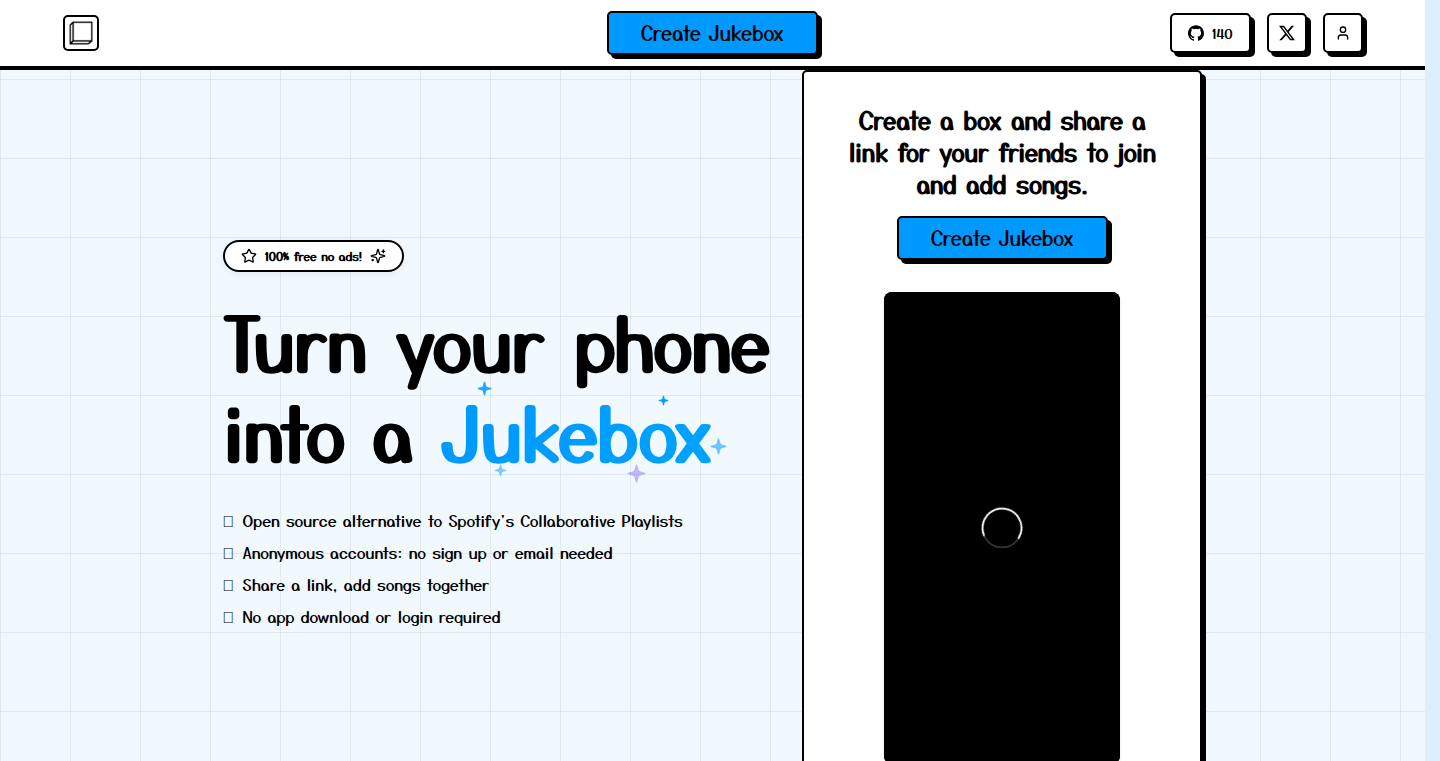
Author
skeptrune
Description
Jukebox is a web application designed to solve the frustrations of group music listening. It allows multiple users to collaboratively create and manage a music queue by simply sharing a link. Its core innovation lies in its fair queuing system, ensuring that everyone gets a turn to add and play their music, eliminating the common issue of playlist domination. Built with a web-based architecture, it requires no accounts or installations, and it leverages YouTube for its music source, providing a seamless and accessible experience. It's open-source and self-hostable, promoting transparency and control for users. So this is great for anyone who wants to have a collaborative listening experience, like a party or a casual hangout, where everyone gets to contribute.
Popularity
Points 106
Comments 42
What is this product?
Jukebox is a web application that creates a shared music playlist. It utilizes YouTube as a music source, allowing users to add songs instantly via YouTube links or search. The innovation lies in its 'round-robin' queueing system. This means songs are played in a rotating order, ensuring everyone's music gets played without any user being unfairly skipped, regardless of how many songs they've added. It's built using web technologies (likely JavaScript, HTML, and CSS for the front end, and potentially a back-end framework like Node.js/Python/Go for the queuing logic and database). The self-hostability through Docker provides users the freedom to host it on their own servers, ensuring privacy and control over the data. So this is a great solution for creating collaborative playlists at gatherings, parties or even work environments.
How to use it?
Developers can utilize Jukebox in various ways. The simplest way is to use the hosted version, accessing it through a web browser by sharing a link. For more technical users, the open-source nature allows for customization and integration. Developers can self-host the application using Docker, allowing for control over the hosting environment. They can also examine the codebase on GitHub to understand the design and implementation of the queuing system, UI/UX, and overall architecture. This can provide valuable learning experience on how to implement fair queuing systems. You can also study the neo-brutalist design and UI/UX elements, and learn how the AI pair coding was used. So, you can learn how to create your own version of this app for your needs, or use the queuing system as a reference for other projects.
Product Core Function
· Group Queue Creation: Users can create a shared playlist by simply sharing a unique link, allowing anyone to join and contribute. This makes it easy to share music together. So, you can instantly get started with your group.
· YouTube Integration: It integrates directly with YouTube, enabling users to add songs by pasting YouTube links or searching. This simplifies the process of finding and adding music. So, you don't need to switch to another app to search for the song.
· Fair Queueing (Round-Robin): The core functionality is its fair queueing mechanism. Songs are played in a round-robin order, ensuring everyone's contribution is fairly represented. It prevents single users from dominating the playlist. So, everyone gets a chance to be heard and enjoyed.
· Web-Based & No Accounts: Jukebox is accessible directly through a web browser, eliminating the need for account creation or software installation. This ensures ease of access for everyone. So, it's simple to use as it does not require the steps of account and installation.
· Open Source & Self-Hostable: The open-source nature of the project, coupled with its self-hostability via Docker, provides users with control over their data, fostering privacy, and flexibility. So, you can be assured that you have full control and data privacy.
Product Usage Case
· Party Playlists: At a party, users can share the Jukebox link, and everyone can add their favorite songs. The fair queueing ensures that the music selection is balanced and everyone's choices are played. So, you can enjoy music fairly and without conflicts.
· Office Music: In a shared office space, Jukebox can be used to create a collaborative music environment. The round-robin system ensures everyone has a say in the office music selection. So, the office environment will be more engaging and fun.
· Online Events & Streams: Streamers can use Jukebox to create playlists for viewers, allowing viewers to contribute to the music selection during live streams. The fair queue ensures a diverse playlist. So, the audience can participate in selecting music.
· Educational Purposes: Developers and students can study Jukebox's code (particularly the queuing logic) to understand how to build fair and efficient playlist systems. So, they can learn more about the technical principles of the app.
· Personalization & Customization: Since it's open-source and self-hostable, you can customize the interface, add new features, or tailor the experience for specific needs, for example, change the theme or adding more sources of music. So, you can create a tailored experience for yourself and improve it.
3
Sumble: The Knowledge Graph Navigator for Go-to-Market Teams
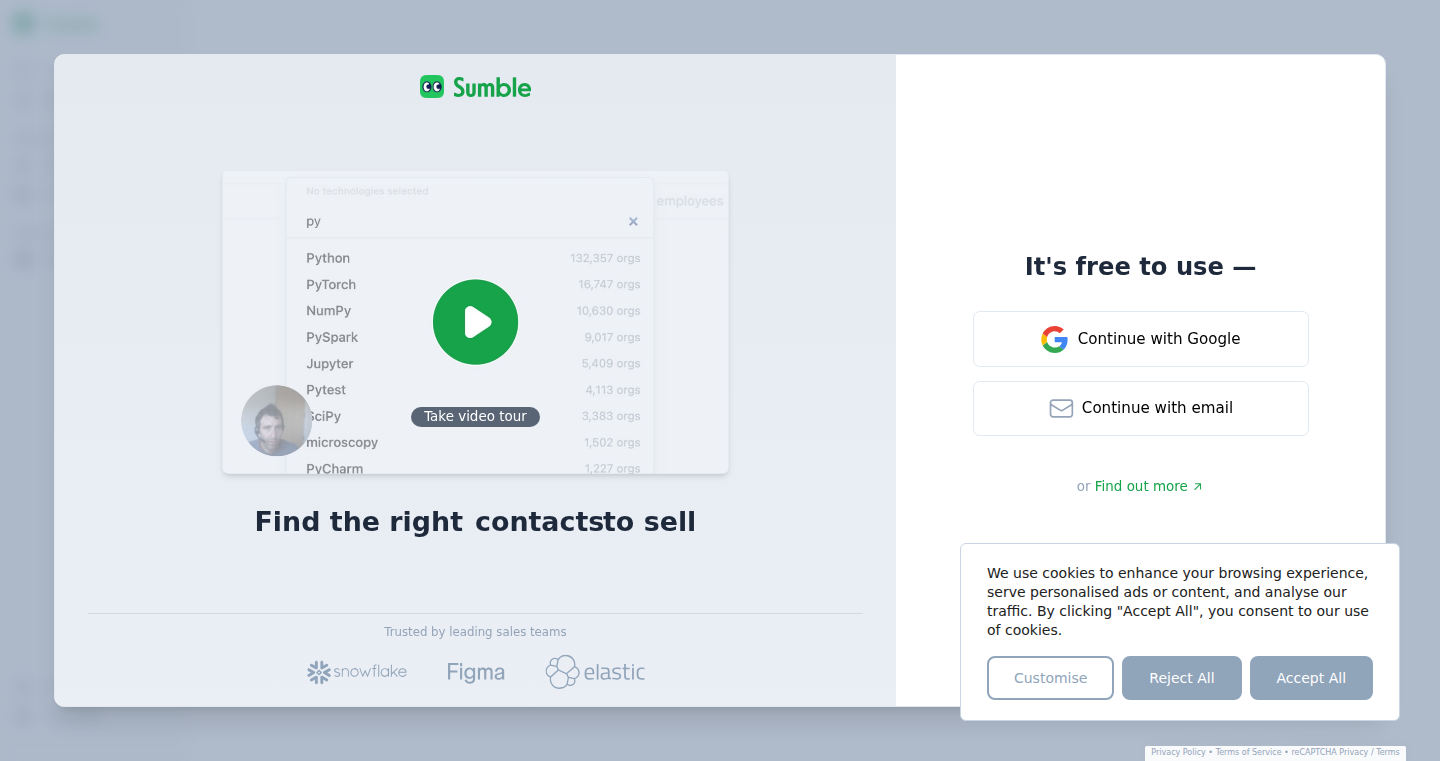
Author
antgoldbloom
Description
Sumble is a smart search engine built for sales and marketing teams. It uses artificial intelligence to understand the tech stack of companies, identify key projects they are working on (like cloud migrations or AI initiatives), and pinpoint the people involved. This allows teams to make very targeted outreach. The core innovation lies in its ability to build a 'knowledge graph' by connecting data from job postings, resumes, and company websites. It then uses AI (specifically, fine-tuned language models) to extract and link the information, providing granular insights into organizations.
Popularity
Points 86
Comments 47
What is this product?
Sumble is essentially a powerful search tool designed for sales and marketing. Imagine a tool that doesn't just search for keywords, but understands the relationships between companies, teams, technologies, and people. It works by gathering information from various sources (job postings, company websites, etc.) and using AI to analyze and connect this data. This connected data creates a 'knowledge graph' – a map of the business landscape. This map helps you find specific information like what technology a company uses, what projects they are working on, and who is involved. So, the innovation is in the way it intelligently organizes and connects vast amounts of business-related data. This is useful because it provides a detailed view of the target market.
How to use it?
Developers can use Sumble in a few key ways: First, they can access the web application and manually search for information about companies, technologies, and people. Second, an upcoming API (Application Programming Interface) will allow developers to directly access Sumble's knowledge graph programmatically, meaning developers can build custom applications on top of the data. This could involve integrating Sumble's data into existing CRM systems, building automated lead generation tools, or creating specialized dashboards. For example, a developer could use the API to automatically identify companies using a specific technology stack, then integrate this with their own outreach platform. This saves time and provides more targeted leads. So, developers can build their own applications and integrate this knowledge graph into their own workflows.
Product Core Function
· Tech Stack Identification: This feature allows users to find out which technologies a specific company or team uses. It's useful for identifying potential customers who are using a competitor's product or are likely to need your technology. This knowledge is key for a technical sales team.
· Project Discovery: Sumble can identify key projects that companies are working on, like cloud migrations or AI initiatives. This helps sales teams understand a company's priorities and tailor their pitches accordingly. This is valuable because it enables sales teams to know the key projects of a company.
· People Discovery: The tool identifies the people involved in specific projects and teams. This helps sales teams target the right contacts and understand who makes the decisions. This is useful because it helps sales teams connect with key stakeholders and get a personalized engagement.
Product Usage Case
· Sales Automation: A sales team can use Sumble to identify companies that are in the process of migrating to the cloud. Then, using an API, they can automatically add these companies to a CRM system and trigger automated outreach based on their cloud migration needs. This will lead to a more efficient workflow and potentially higher conversion rates.
· Competitive Analysis: A market research team can use Sumble to track the technology choices and projects of competitors. They can then analyze the data to understand market trends, identify potential opportunities, and inform their product development strategy. This gives an edge in competitive marketing.
· Lead Generation: Developers can build a custom lead generation tool that integrates with Sumble's API. The tool can be used to automatically find companies using a specific technology and then generate a list of relevant contacts. This will significantly streamline the lead generation process and helps target the right audience.
4
AmbientFocus: A Browser-Based Pomodoro Timer with Immersive Audio and Visuals
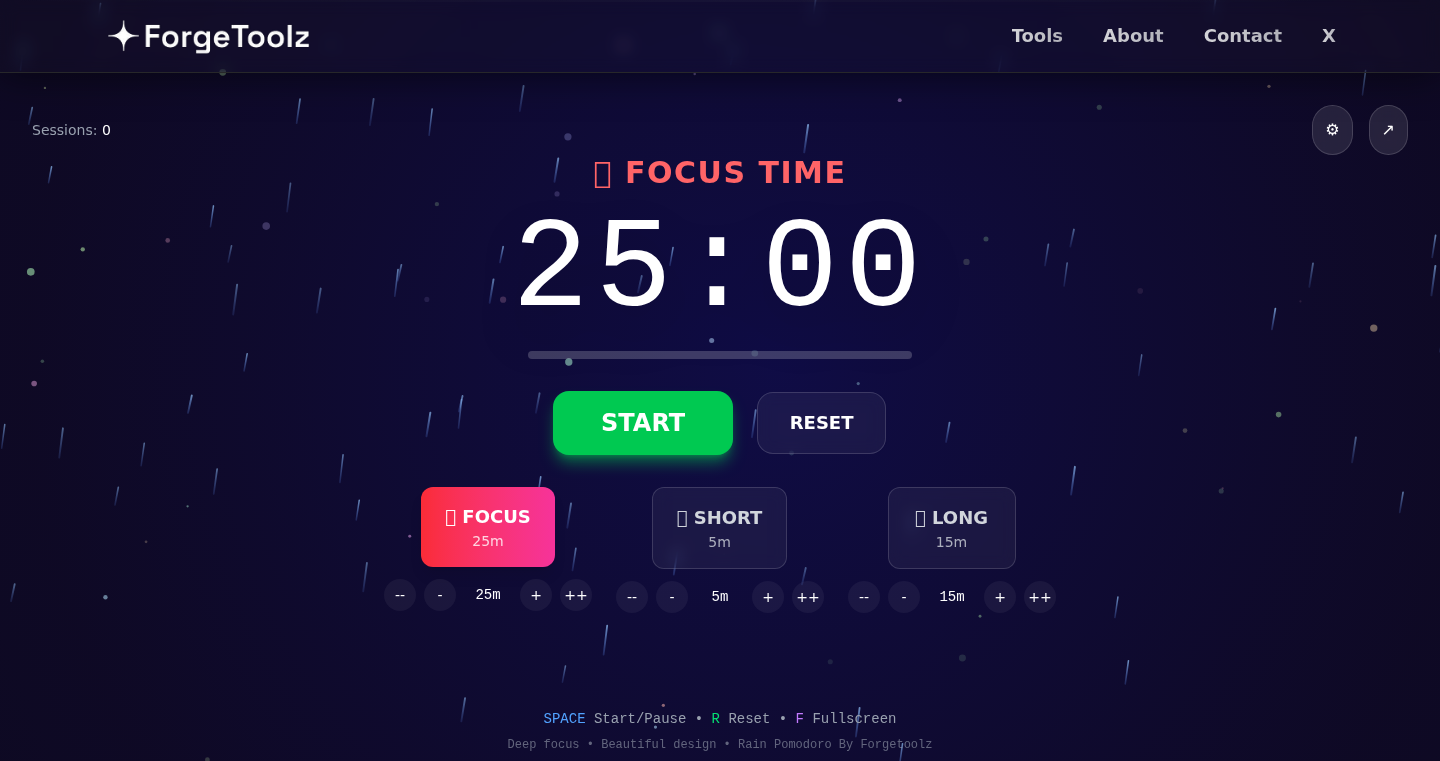
Author
ShadowUnknown
Description
AmbientFocus is a web-based Pomodoro timer designed to enhance focus and productivity by integrating immersive audio and animated backgrounds. It addresses the common problem of sterile and unengaging Pomodoro timers by incorporating ambient sounds like rain and brown noise, ASMR, and Middle Eastern music. This provides a more engaging and less distracting environment for focused work. The project runs entirely in your browser, ensuring no account creation or tracking, focusing solely on providing a distraction-free experience.
Popularity
Points 88
Comments 42
What is this product?
AmbientFocus is a web application that functions as a Pomodoro timer. The innovative aspect lies in its integration of various audio and visual elements to create a more immersive and engaging environment than traditional timers. Instead of a plain screen, it offers animated backgrounds and a combination of ambient sounds like rain, brown noise, and ASMR, along with Middle Eastern music. The core idea is to leverage these sensory elements to reduce distractions and improve focus. So what? It's designed to make your focus sessions more enjoyable and effective, which can lead to increased productivity.
How to use it?
Developers can use AmbientFocus simply by opening the web application in their browser. There's no complex setup required, making it easy to integrate into any workflow. The timer can be used during coding sessions, document writing, or any other task that requires focused attention. It can also be easily adapted to different work styles by adjusting the timer duration and audio preferences. So what? The ease of use means you can start using it immediately without any initial setup, improving your focus without needing to manage a complicated tool.
Product Core Function
· Pomodoro Timer Functionality: This is the core of the application, allowing users to set work and break intervals. Technical value: This is implemented using JavaScript and browser-based timers. Application: Use this to time your work and breaks, based on the Pomodoro technique, for improved productivity.
· Immersive Audio Integration: The application incorporates ambient sounds like rain, brown noise, ASMR, and Middle Eastern music. Technical value: Implemented using HTML5 audio elements and JavaScript to control playback. Application: Enhance focus by creating a soothing sound environment, which blocks out distractions and promotes concentration.
· Animated Backgrounds: The app features animated backgrounds to make the interface visually more engaging. Technical value: Likely uses CSS animations and JavaScript for dynamic visual changes. Application: Avoids eye strain and makes the work environment more pleasant, which could extend the duration of focus sessions.
Product Usage Case
· Coding Sessions: Developers can use AmbientFocus during coding sprints to maintain focus and reduce distractions. By using a combination of timer and ambient sounds, they can dedicate themselves to the task at hand. So what? You can improve the efficiency of coding sessions by creating an environment that is conducive to flow state.
· Writing and Content Creation: Writers can leverage the application to concentrate on writing tasks. The immersive audio can block out distracting noises, and the animated backgrounds provide a visually calm experience. So what? You can achieve uninterrupted writing sessions and reduce the time to finish each article.
· Task Management and Focused Work: Students or professionals working on project tasks can use the timer to break down large projects into manageable chunks. The combination of focus timer and ambient sound enhances the work efficiency. So what? You can create a focused work session with this tool, which will make project management easier.
5
Smart Switcher: Predictive Window Management for Windows 10/11
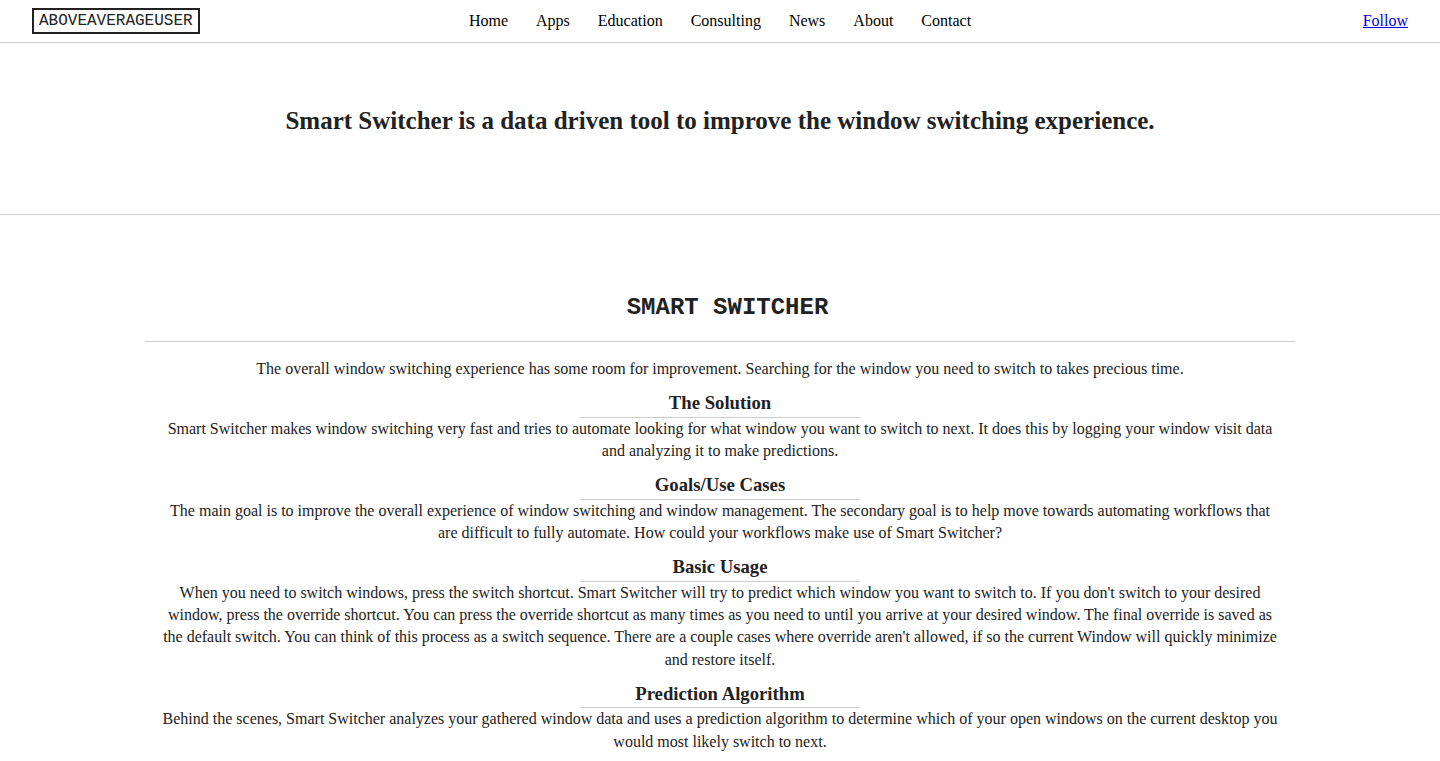
Author
atommachinist
Description
Smart Switcher is a window management tool for Windows 10/11 that learns your window switching habits and predicts which window you'll want next. It uses a prediction algorithm, powered by the data it collects on your window switching behavior, to anticipate your needs. This solves the frustrating problem of inefficient window switching and improves your workflow by prioritizing the most relevant windows at any given moment.
Popularity
Points 49
Comments 64
What is this product?
Smart Switcher is essentially a smart window switcher. It doesn't just let you cycle through open windows, it tries to *guess* which window you'll need next. It works by tracking how you switch between windows, learning patterns over time. This data is then used to feed a prediction algorithm. When you hit the shortcut key to switch windows, it shows you the window it predicts you'll want. If it's wrong, you can easily cycle through other likely windows. The key innovation is combining window switching with prediction, using data science to make your desktop experience more intuitive.
How to use it?
You install Smart Switcher on your Windows 10/11 machine. After launching it, you'll configure shortcut keys for switching windows and overriding the prediction. The app runs in the background, logging your window switching actions. Over time, it learns your patterns. When you want to switch windows, you press the switch key and Smart Switcher takes you to the predicted window. If it's incorrect, keep pressing the override key to cycle through other likely options. This is especially useful for developers, researchers, and anyone who juggles multiple applications and windows throughout the day. This allows you to switch windows much faster than using the default Windows switcher.
Product Core Function
· Predictive Window Switching: The core functionality is the predictive algorithm that anticipates which window you'll need next. This is based on the user's switching history. This saves time and minimizes the number of keystrokes needed to find the right window.
· Data Logging: Smart Switcher meticulously logs the user's window switching activities. This raw data powers the prediction algorithm. It enables a continuously improving window switching experience. This is invaluable in understanding how a user interacts with their applications and windows.
· Override Functionality: If the prediction is incorrect, the user can easily cycle through other likely windows. This feature ensures the user always has control and can quickly reach the desired window. This increases user satisfaction by offering flexibility.
Product Usage Case
· Software Development: A developer is working on multiple code projects, each in a different window (IDE, browser, terminal). Smart Switcher quickly takes them to the window they were last working in or the one they are most likely to need next, such as the code editor when they press Ctrl+Tab. This improves coding efficiency and reduces context switching overhead.
· Research & Data Analysis: A researcher has multiple windows open with different datasets, statistical software, and reports. Smart Switcher learns their workflow, moving them between these tools with minimal effort. This saves valuable time and makes the research process less disruptive.
· Content Creation: A writer or editor uses several windows for research, drafting, and editing. Smart Switcher learns the order in which they switch between these windows, accelerating the writing and editing process. The user can seamlessly navigate between a writing app, web browser, and image editor without distractions.
6
Nutri-AI: Your AI-Powered Nutrition Coach
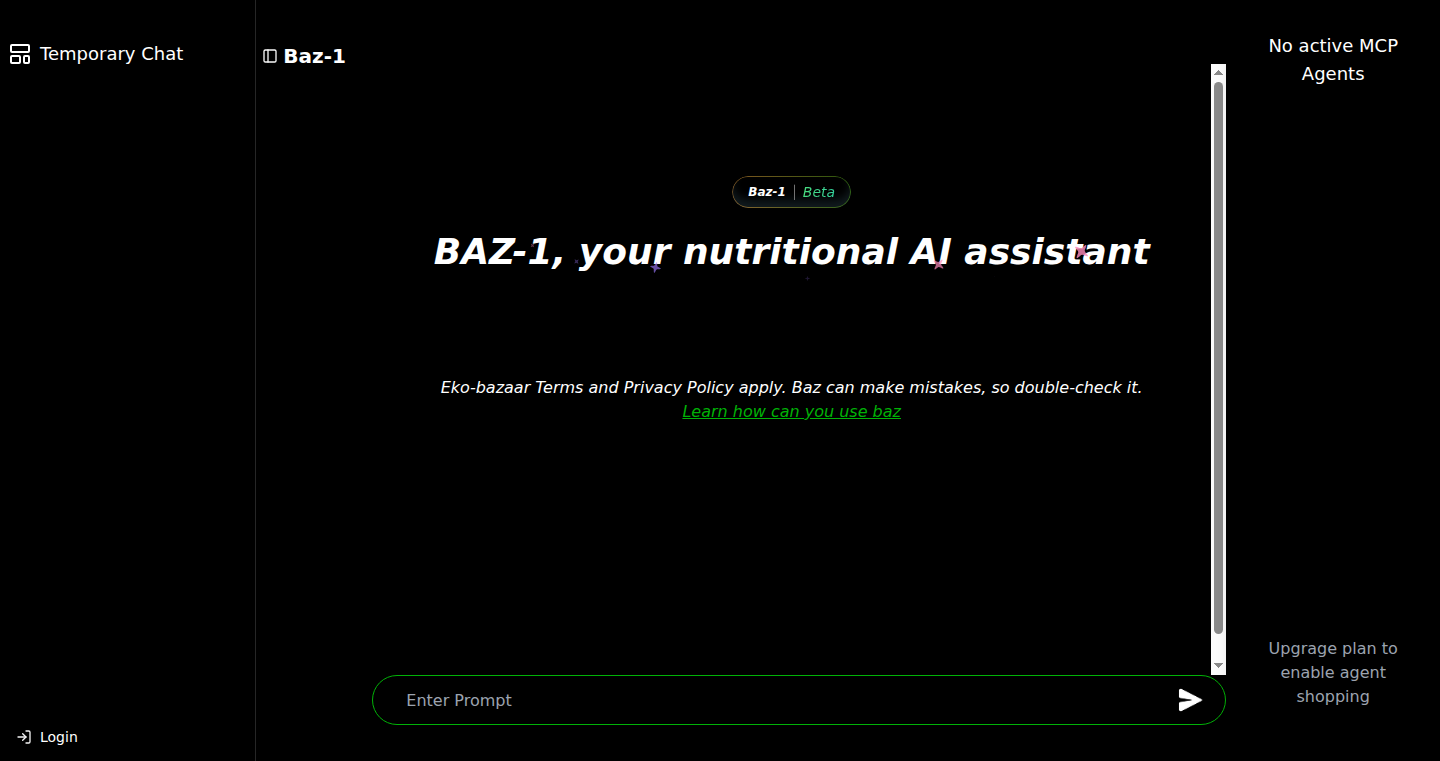
Author
dammsaturn
Description
Nutri-AI is an AI-powered nutritional assistant that personalizes meal plans, suggests recipes, and helps you find grocery items online. It leverages AI to understand your dietary needs and preferences, offering a complete solution for healthier eating. The core innovation lies in its ability to not only generate personalized meal plans but also to connect those plans to the real world by identifying where to purchase the necessary ingredients. It addresses the common challenge of translating healthy eating intentions into practical action.
Popularity
Points 16
Comments 35
What is this product?
Nutri-AI is an AI-powered tool that acts as your personal nutrition coach. It uses AI to create custom meal plans, suggest recipes based on your dietary requirements and preferences, and even finds where to buy the ingredients online. Think of it as a smart assistant that makes healthy eating easier. The core technology behind it is likely a combination of natural language processing (NLP) to understand your requests, machine learning (ML) to personalize suggestions, and web scraping to locate grocery items. This means the AI understands what you tell it, learns your eating habits, and connects you to the resources you need. So this is useful because it turns the abstract idea of 'eating better' into concrete steps.
How to use it?
Developers can integrate Nutri-AI in their own projects, or use its API to enhance existing health and wellness applications. This could involve building a food recommendation engine within a fitness tracker, or adding personalized meal planning features to a grocery delivery service. The user interaction would likely involve a chatbot interface, where you can specify your dietary needs, preferences, and any allergies. Nutri-AI would then generate meal suggestions, recipes, and links to purchase the ingredients. So you can use it to enhance the user experience and solve practical problems.
Product Core Function
· Personalized Meal Planning: Nutri-AI generates meal plans tailored to your specific dietary requirements, preferences, and health goals. The value is that it eliminates the guesswork from healthy eating, providing a clear roadmap for your meals. You can use it to avoid the complexity of planning food and to help you eat healthy food that you like.
· Recipe Recommendations: The system provides recipes based on your meal plan and preferences. This reduces the need to search for recipes manually, saving you time and effort. The value is time-saving and convenience. You can use it when you want to cook but don't know what to cook.
· Grocery Item Sourcing: Nutri-AI can search the web for grocery items you need and give you links to buy them. The value is that it bridges the gap between the meal plan and the actual grocery shopping. You can use it to save yourself the hassle of going to different grocery stores.
Product Usage Case
· Fitness App Integration: A fitness app can integrate Nutri-AI to offer users personalized meal plans and recipe suggestions based on their fitness goals and activity levels. This provides a holistic approach to health and fitness. So you can get personalized solutions based on your activity level.
· E-commerce Platform Enhancement: An online grocery platform can incorporate Nutri-AI to suggest recipes based on a customer's past purchases and dietary restrictions, increasing customer engagement and order value. This is good because it helps you sell things to more people.
· Wellness Coaching Tool: Wellness coaches can use Nutri-AI as a tool to provide personalized nutrition guidance to their clients, streamlining their workflow and enhancing client engagement. This is good because it reduces the coaching complexity and helps provide customers with better insights.
7
Oso SQLAlchemy Integration: Centralized Authorization for Your Data
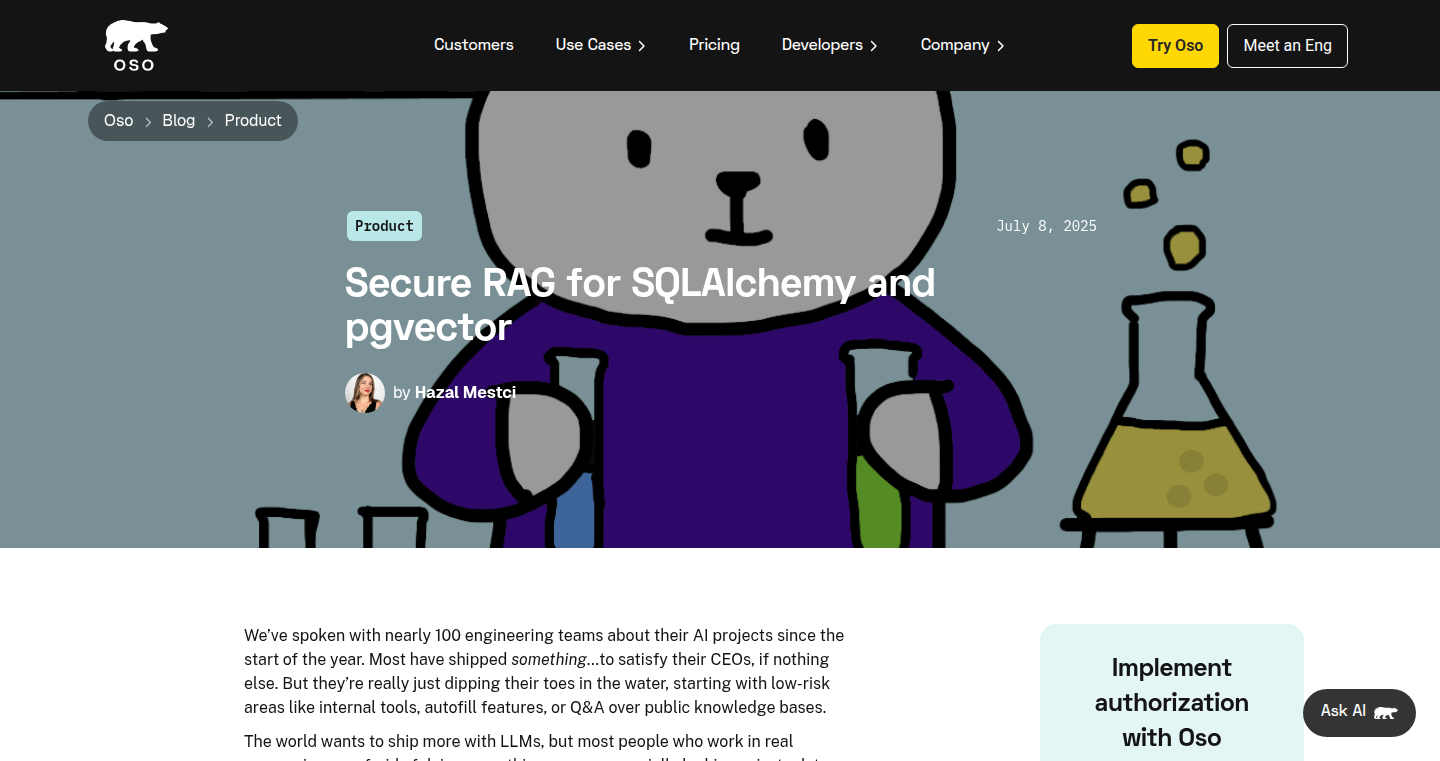
Author
RobSpectre
Description
This project provides a seamless integration for Oso, an authorization library, with SQLAlchemy, a popular Object-Relational Mapper (ORM) for Python. It simplifies the process of implementing a central authorization layer across your application, especially beneficial for applications that manage data using SQLAlchemy, including new Retrieval-Augmented Generation (RAG) pipelines and other agentic applications. Essentially, it allows developers to define access rules (who can see what data) in one place and enforce them automatically throughout their application. So, this solves the problem of scattered authorization logic and makes it easier to manage who can access what, which is a common challenge in application development.
Popularity
Points 19
Comments 0
What is this product?
This is an integration that makes it easy to use Oso's authorization capabilities within your SQLAlchemy-based applications. Oso acts as a central hub to define and manage access control rules. This integration lets you define rules about who can access specific data within your database, managed by SQLAlchemy. It leverages SQLAlchemy's features to automatically enforce these rules whenever data is accessed or modified. The core innovation lies in centralizing authorization, making it simpler to manage and audit access control across your application and ensuring that all data access adheres to your defined policies. So, it is a way to keep your data safe and secure.
How to use it?
Developers use this by integrating Oso with their existing SQLAlchemy models. They define authorization rules in Oso, such as 'users with role X can read data from table Y'. The integration then intercepts database queries and automatically applies these rules. When a user tries to access data, Oso checks if the user is authorized. If authorized, the query proceeds; otherwise, access is denied. It is integrated by setting up a connection to your database and the Oso instance, then integrating Oso with the sqlalchemy engine. This allows developers to protect sensitive information and prevent unauthorized access to their data, ensuring compliance with security requirements. So, it lets you easily control who can access and change data.
Product Core Function
· Centralized Authorization: The core function is providing a single place to manage access control rules. You define who can access what, and the system enforces these rules automatically. This means you don't have to scatter authorization checks throughout your code. So, it streamlines access control management.
· Seamless Integration with SQLAlchemy: It seamlessly integrates with SQLAlchemy, the popular ORM. This means you can use existing SQLAlchemy models and code with minimal changes. It saves time and reduces the effort needed to implement authorization. So, it can integrate smoothly with your existing code.
· Fine-Grained Access Control: You can define fine-grained access control rules, specifying access based on user roles, object attributes, and other criteria. This allows you to create very specific authorization policies. So, you get granular control over data access.
· Improved Security: It significantly improves application security by centralizing authorization and making it easier to enforce and audit access control policies. This reduces the risk of security vulnerabilities caused by inconsistent or missing authorization checks. So, it makes your application more secure by protecting sensitive data.
· Simplified Auditing: Because authorization is centralized, auditing access is much easier. You can easily track who accessed what data and when, which is essential for compliance and debugging. So, it helps you monitor data access for compliance and troubleshooting.
Product Usage Case
· Building Secure APIs: In a web application with APIs, the integration can be used to enforce access control rules. For instance, you can define that only administrators can edit user profiles. When an API request to edit a user profile is received, Oso will verify if the user is an administrator before allowing the change. So, it secures your API endpoints.
· Protecting Sensitive Data: In applications dealing with sensitive data, such as financial or medical records, the integration can ensure that only authorized users can access specific data fields. For instance, only doctors can view a patient's medical history. So, it protects private information.
· Authorization in RAG pipelines: In Retrieval-Augmented Generation (RAG) pipelines, access to specific data sources can be controlled. For example, you can restrict certain models from retrieving data from specific databases based on a user's role or access level. So, it enables controlled access in AI-powered systems.
8
OpenAPI Mockaroo: Smart Mock Servers from Your OpenAPI Specs
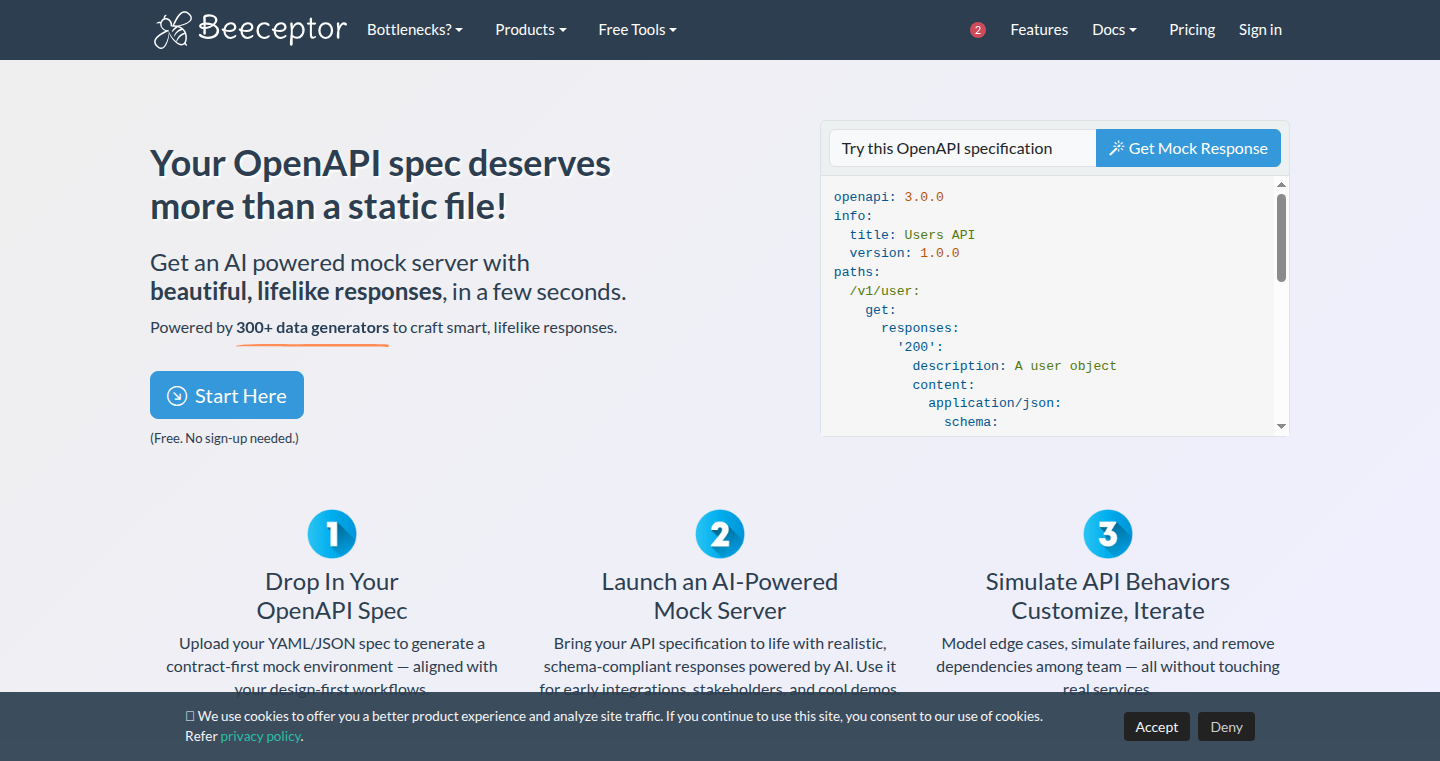
Author
ankit84
Description
This project transforms your OpenAPI specifications (API blueprints) into functional mock servers with just one click. It's like having a virtual backend ready in seconds. The innovation lies in its ability to generate realistic, context-aware test data using FakerJS, validate incoming requests against your API contract, and provide a hosted API server URL. This helps developers and testers to work efficiently before the real backend is ready, improving development workflow and saving API costs.
Popularity
Points 13
Comments 3
What is this product?
OpenAPI Mockaroo is a hosted mock server generator that takes your OpenAPI specification (a detailed description of your API) and creates a fake, but fully functional, API in seconds. The core innovation is using FakerJS to create realistic test data, ensuring that the responses from the mock API are sensible and aligned with your API's intended use (e.g., an age field will return age numbers, not 10000). It also validates incoming requests, which helps you to catch errors early on and provides detailed error messages. So, you can test your frontend without a backend.
How to use it?
Developers use OpenAPI Mockaroo by simply uploading their OpenAPI specification file (usually in YAML or JSON format). The tool then generates a hosted mock server with a unique URL. You can then point your frontend applications or testing tools to this URL instead of the real API. This allows developers to test their code, build UI components, and integrate with the API even before the backend is fully developed. So you can get your app running faster, and catch errors earlier.
Product Core Function
· Automatic Mock Server Generation: It creates a ready-to-use mock server from your OpenAPI specification, saving you from manually setting up mock servers.
· Realistic Test Data Generation: Utilizes FakerJS to produce sensible test data, making the mock responses more practical and useful for testing. This means your tests behave more realistically.
· Request Validation: Validates incoming requests against the API contract defined in the OpenAPI specification, helping to catch errors and ensure API compliance early in the development process.
· Hosted API Server URL: Provides a hosted URL for the mock API server, so you don't have to set up or configure anything locally, making it super easy to use.
· Supports Multiple Response Types: Supports JSON, binary, and CRUD style API responses.
· Real-time Request Logging: Allows you to view live request logs, so you can easily monitor and debug API interactions.
· Response Override: Allows to override the mock API responses.
Product Usage Case
· Frontend Development: A frontend developer can start building and testing UI components that interact with the API, even if the backend API is not yet ready. They can use the mock API to simulate different API responses and edge cases. So, it speeds up the development of the UI.
· QA Testing: QA teams can use the mock API to write comprehensive integration tests, including performance and stress tests. They can validate the frontend with different responses and scenarios, improving the quality of the product. So, it allows testing without relying on the real API and ensures higher quality of your product.
· API Prototyping: Developers can quickly prototype new features and APIs without building the complete backend, allowing them to iterate faster and gather feedback.
· Integration Testing: Enables teams to thoroughly test the integration between different parts of their systems, by using the mock server as a stand-in for a real API, facilitating faster and better testing. So, ensure that different components work together correctly before launch.
· API Cost Savings: By using mock API during development, you can reduce the number of calls to the real API, thereby reducing API costs, especially if the real API is a paid service.
9
Rierino Developer Lite: Low-Code Backend Orchestration Platform
Author
orchestratoz
Description
Rierino Developer Lite is a low-code platform designed for backend development. It allows developers to build and manage complex backend logic without writing extensive code, focusing on performance and scalability. It solves the problem of the pain and expense of backend development and maintenance in fast-paced environments.
Popularity
Points 15
Comments 0
What is this product?
Rierino is a low-code backend platform. Instead of writing all the code by hand, you can visually build backend processes, APIs, and integrations. It focuses on performance and flexibility, supporting microservices architecture, different deployment options (cloud, on-premise), and integrations with databases, caches, and other systems. It also supports advanced patterns like event streaming and real-time data processing. So this means less time coding, and more time building. If you are tired of writing a lot of repetitive code, this is for you.
How to use it?
Developers can use Rierino to visually design and orchestrate backend workflows, APIs, and data integrations. This involves using a visual builder to create API endpoints, define branching logic, and handle errors. You can integrate with various third-party systems and extend functionality with inline code when needed. You can deploy it on your cloud or on-premise infrastructure. It can be used in development, testing, and production. So, you get faster development cycles and more control over your backend.
Product Core Function
· API Orchestration: Visually build APIs with branching logic and error handling. This lets you quickly create and manage APIs without writing a lot of code, saving you time and effort.
· Visual Query Builder: Query, read, and write to databases using a visual interface. This is useful for managing data without writing SQL, which simplifies database interactions.
· Role-Based Access Control (RBAC): Apply RBAC on API endpoints to manage user permissions. This is critical for security and data protection, ensuring the right users have access to the right data.
· Third-Party Integrations: Integrate with REST, GraphQL, SOAP, and OData services. This allows seamless connectivity with various external systems, expanding your application's capabilities.
· Inline Code: Extend flows with inline code when needed. This enables you to customize the logic with code when the low-code features are not enough.
Product Usage Case
· Building an API for a mobile app: Quickly create APIs to handle user authentication, data retrieval, and updates, reducing development time.
· Creating a data processing pipeline: Design a workflow to ingest data from multiple sources, transform it, and store it in a database without writing complex code.
· Integrating with a CRM system: Connect an application with a CRM system to synchronize data and automate business processes. This enhances productivity and data accuracy.
10
SuperSwaps API: Effortless DEX Trading via REST
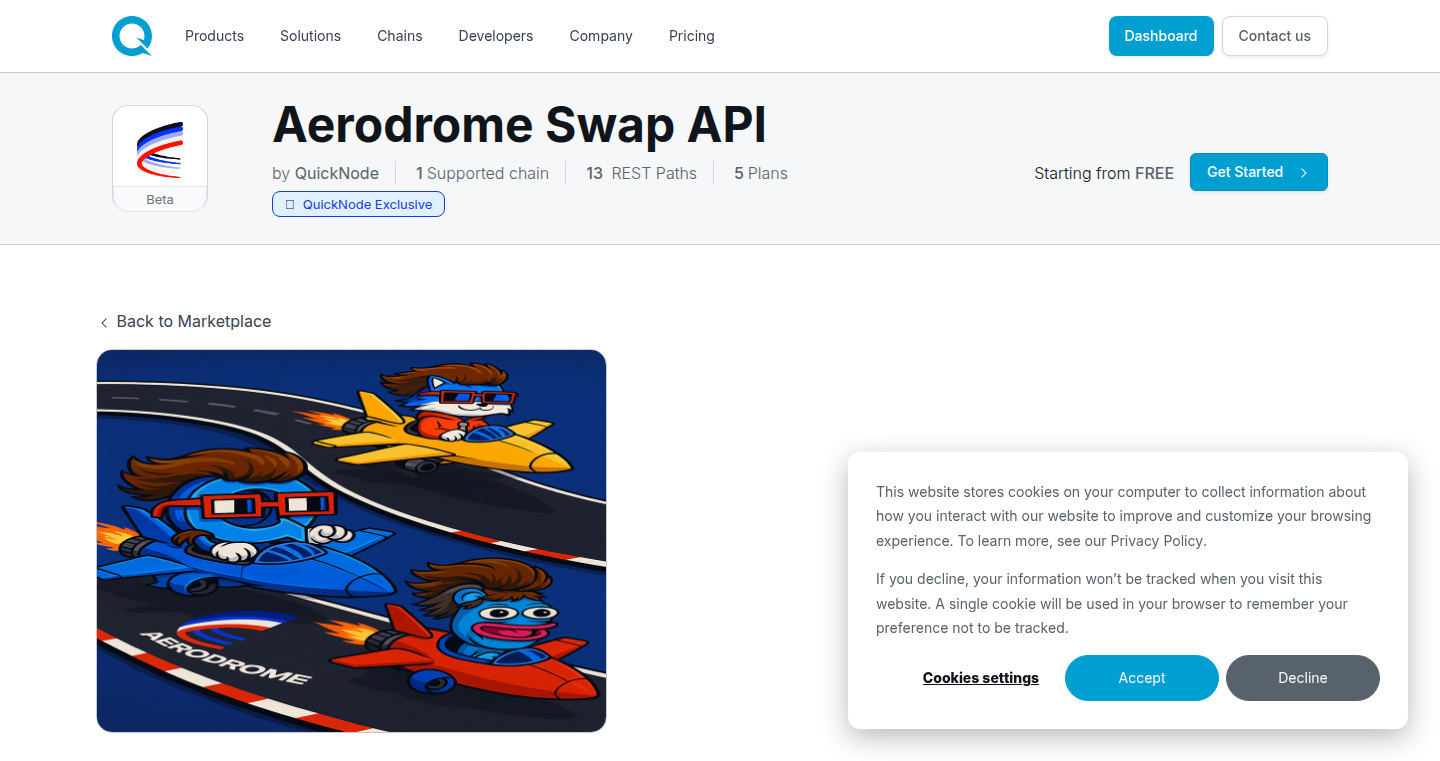
Author
yaanakbr
Description
SuperSwaps API provides a simple REST API for accessing real-time prices, quotes, and ready-to-sign swap transactions on Aerodrome (Base) and Velodrome (Optimism) DEXs. It eliminates the need for complex Web3 libraries and ABI handling, offering a straightforward way to integrate with these decentralized exchanges. The API supports all pools on Aerodrome, including vAMM, sAMM, and Slipstream. This simplifies development by handling pool type determination, routing, and slippage calculations server-side. So, if you're a developer, you can easily integrate DEX trading functionalities into your applications without getting bogged down in the intricacies of blockchain interactions.
Popularity
Points 10
Comments 5
What is this product?
SuperSwaps API is a REST API that acts as a bridge, allowing developers to interact with Aerodrome and Velodrome DEXs without needing in-depth Web3 knowledge. It provides real-time price data, builds swap transactions, and simplifies the process of integrating DEX functionalities into applications. The innovative aspect is its simplification of the complex mechanics of DEXs, such as handling different pool types and routing. It uses an event-driven system for real-time price updates and handles all the heavy lifting of transaction building on its server side.
So, what does this mean? It means you can get token prices and execute trades with simple HTTP requests, much like you'd fetch data from any standard web service.
How to use it?
Developers can use the SuperSwaps API by making simple HTTP calls (e.g., using `curl` or any programming language's HTTP client) to retrieve prices, quotes, and build swap transactions. You get data in a standard JSON format. For example, to get the current price of AERO, you'd send a `GET` request to a specific endpoint. To build a swap transaction, you'd send a `POST` request with parameters like the tokens to swap and the amount.
So, if you're building a trading interface, a portfolio tracker, or any application that needs to interact with these DEXs, this API streamlines the integration process.
Product Core Function
· Real-time Price Retrieval: The API provides up-to-date prices for tokens on Aerodrome and Velodrome. This is achieved through an event-driven system that updates prices block-by-block. This means the price data is current, which is crucial for making timely trading decisions. This is useful for applications that need to display live prices or make trading decisions based on the latest market data.
· Swap Transaction Building: The API constructs ready-to-sign swap transactions, abstracting the complexity of interacting with the DEXs' smart contracts. This simplifies the development process significantly, reducing the code needed to execute a trade. This is beneficial for applications that allow users to trade tokens, as it reduces the development time and the technical barrier to entry.
· Routing and Slippage Handling: The API handles the complex routing and slippage calculations internally. This means developers don't need to understand the inner workings of DEXs to get the best possible trades. This simplifies the developer experience and reduces the risk of transaction failures due to incorrect routing or slippage settings. For developers building trading interfaces, this provides an easy way to handle the best trade routes automatically.
· Direct Integration with Aerodrome/Velodrome: This API directly integrates with Aerodrome and Velodrome, using their native routing mechanisms. This results in optimal trade routes and is not an aggregator which could potentially offer less optimized trades. This is beneficial for developers because it gives them confidence that they are accessing the best trade routes for their users, and it can provide better user experience.
Product Usage Case
· Building a Cryptocurrency Trading Interface: A developer can integrate the SuperSwaps API to provide real-time token prices and allow users to swap tokens on Aerodrome and Velodrome directly from the interface. This would involve fetching the latest prices using the API and then using the API to build and initiate the swap transactions. So, if you're building a user-friendly trading platform, this simplifies the integration and improves the user experience.
· Creating a Portfolio Tracker: A portfolio tracker could use the API to fetch the real-time prices of tokens held in a user's wallet and calculate the total portfolio value. The API could also be used to enable the user to directly swap tokens from within the portfolio tracker. So, if you're building a portfolio tracking app, this provides easy access to the necessary market data and trading functions.
· Developing a Trading Bot: A trading bot can use the API to monitor token prices, automatically identify arbitrage opportunities, and execute trades on Aerodrome and Velodrome. This would involve fetching prices, calculating potential profits, and then using the API to build and submit the necessary swap transactions. So, if you're building an automated trading system, this provides the necessary tools to easily execute trades on supported DEXs.
· Integrating DEX Trading into a Decentralized Application (dApp): A dApp that requires token swapping functionality can use the API to enable users to trade tokens directly within the application. This simplifies the user experience and avoids the need for users to use external DEX interfaces. So, if your dApp needs trading capabilities, this streamlines the integration process.
11
LispTruth - The Common Lisp Truth Table Generator
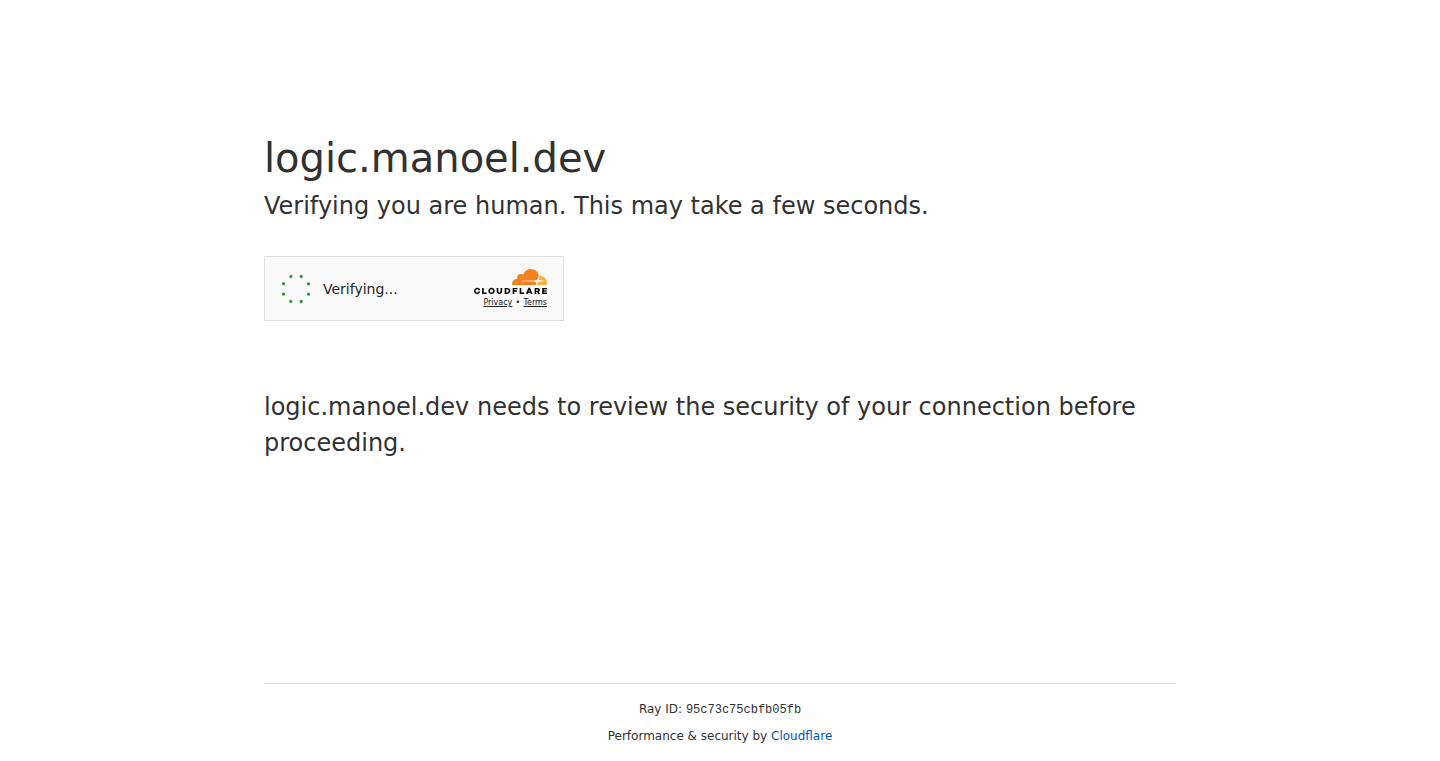
Author
lerax
Description
LispTruth is a truth table generator built using Common Lisp. It allows developers to easily create and visualize truth tables for logical expressions. The project showcases the power and elegance of Lisp for symbolic computation and logic manipulation, providing a concise and expressive way to analyze and debug logical statements. It solves the problem of manually constructing truth tables, which can be tedious and error-prone, especially for complex expressions. The project's innovation lies in its utilization of Lisp's metaprogramming capabilities to define and evaluate logical functions, leading to a clean and efficient implementation.
Popularity
Points 15
Comments 0
What is this product?
LispTruth is a tool that automatically generates truth tables. Think of it as a smart calculator for logic problems. It's built using Common Lisp, a programming language known for its flexibility and power in handling symbols and logic. The magic lies in how it translates logical expressions (like AND, OR, NOT) into a format that the computer can easily understand and process. This is beneficial because instead of figuring out the truth of statements yourself, the tool handles it all automatically. So this allows you to quickly analyze complex logical statements, check the validity of arguments, and design efficient circuits (for engineers).
How to use it?
Developers use LispTruth by providing it with logical expressions. You essentially write out your logical problem in a specific format that the tool understands (this usually involves parentheses and operators like AND, OR, NOT). LispTruth then generates a truth table, a table that shows every possible combination of inputs and the resulting outcome of the logical expression. For example, if you're designing a circuit, you might input the logic for the circuit and the tool will generate the truth table, helping you verify that the circuit behaves as intended. This tool can be integrated into existing software or used as a standalone utility for solving logical puzzles or analyzing complex decision-making processes.
Product Core Function
· Expression Parsing: The core function is parsing logical expressions. It takes a user-defined logical formula (e.g., '(AND A B)') and translates it into a format the program can understand. This allows users to define their problems in a readable format. So this is useful for converting a simple idea into a machine-executable code to obtain desired results.
· Truth Table Generation: Given a parsed expression, the program systematically evaluates the expression for all possible input combinations and generates the complete truth table. This provides a clear and organized overview of the expression's behavior. Therefore, this functionality ensures that you get a complete and accurate view of the logical statement's behavior.
· Logical Operator Support: The system is able to handle fundamental logical operators (AND, OR, NOT, IMPLIES, etc.) and potentially could expand to others like XOR. So this function allows users to work with a variety of logical operations to solve complex problems.
· Variable Handling: Efficiently managing variables and their corresponding truth values throughout the evaluation process is a key function. It handles the values of each logical variable, which can be true or false. This ability makes it easy to deal with all the possible scenarios of the variables.
· Output Formatting: Presents the truth table in a clear and readable format, often displayed as a table with columns for each variable and the result. This is especially useful for visualizing the outcome of a logical statement. Therefore, users can easily interpret the results generated by the program.
Product Usage Case
· Circuit Design: An engineer uses LispTruth to verify the design of a digital circuit. They input the logical equations representing the circuit's behavior, and LispTruth generates a truth table. This allows them to quickly identify errors or potential problems with the circuit's logic before building the physical circuit. So this prevents costly mistakes in circuit design.
· Logic Puzzle Solving: A programmer uses LispTruth to solve a complex logic puzzle. By translating the puzzle's constraints into logical expressions, they can use LispTruth to generate a truth table that reveals the solution. Therefore, it quickly helps in finding the solution to the complex puzzle.
· Decision-Making Analysis: A business analyst uses LispTruth to analyze a complex decision-making process. By representing the factors involved in the decision as logical variables and the decision rules as logical expressions, they can use LispTruth to generate a truth table and understand the potential outcomes of different choices. So this helps in making the right decision.
· Software Validation: A software developer uses LispTruth to test the logic of their code, especially where logical decisions are involved. By creating a truth table that accounts for all possible input conditions, they can verify their code operates as designed, reducing the chances of bugs. So this allows developers to write more robust code.
12
H-for-Hacker-News: A Minimalist HN Client with Reading History
Author
krishnasangeeth
Description
This is a mobile app designed specifically for browsing Hacker News (HN). The core innovation lies in its focus on a distraction-free user interface and comprehensive reading history features. It solves the problem of easily revisiting past articles and comments, something that the official HN website lacks. It also provides features like keyword search, dark mode, and bookmarking to enhance the user experience. This allows users to efficiently consume HN content and retain knowledge gained over time.
Popularity
Points 8
Comments 2
What is this product?
This app is a dedicated client for Hacker News, built for iOS. It provides a cleaner and more focused interface for browsing HN. Unlike the standard HN website, it saves your entire reading history, allowing you to easily find articles and comments you've seen before. It uses a lightweight design, meaning it loads fast and doesn't clutter your screen with unnecessary elements. It includes features like keyword search which is essentially a search engine that scours the HN archives for past stories, and bookmarking capabilities. So, this app provides a streamlined and efficient way to stay updated on Hacker News. So what? This helps you stay organized and quickly revisit information you've found interesting.
How to use it?
Developers can use this app simply by downloading it from the Apple App Store. It provides a user-friendly way to consume HN content, which can be a valuable source of technical information and inspiration for developers. You don't need to be a developer to benefit; anyone interested in tech news can use it. It's integrated with the Hacker News API, which provides a consistent stream of data and is readily available to be used by developers. So what? You can stay current with the latest tech news, find new ideas, and connect with other developers through HN.
Product Core Function
· Minimal, distraction-free UI: This provides a clean and uncluttered interface, focusing the user's attention on the content. The value is in reducing cognitive load and improving readability. This is essential for quick consumption of information. So what? It means you can read articles and comments more efficiently without distractions.
· Keyword-based search functionality: This allows users to search past stories based on keywords, effectively creating a personal archive of HN content. It leverages text-based search. So what? You can quickly find relevant information from past discussions.
· Dark mode support: This reduces eye strain, especially when reading in low-light environments. The implementation is generally straightforward. So what? This ensures a comfortable reading experience any time of the day.
· Collapse functionality for comments: This allows users to condense comment threads, making it easier to navigate and focus on the most relevant discussions. The logic usually entails the user interaction with the comments. So what? This simplifies navigating long comment threads.
· Bookmark your favorite stories: This feature allows users to save articles for later reading or reference. It saves user preferences. So what? This allows you to create a personal reading list for interesting articles.
· Reading history saving: The app keeps track of everything you've read. This is valuable for revisiting content and tracking what you've read. So what? You can easily go back to articles you found interesting without remembering where you saw them.
· Export reading history: Users can export their reading history. This allows users to backup or further analyze their reading habits. So what? This is useful for long-term information management and content research.
Product Usage Case
· A developer wants to quickly find a past discussion about a specific programming language. The keyword search function allows the user to search the discussion within the app's saved history. So what? The developer can find the answer they need quickly.
· A tech enthusiast wants to revisit an article they read last week. They can easily find it in the app's reading history. So what? The user can avoid searching through Hacker News again and find it instantly.
· A user wants to read Hacker News at night. The dark mode support reduces eye strain. So what? The user can read the app comfortably in any environment.
· A developer wants to analyze their reading habits on Hacker News. They export the reading history data to process. So what? The user can use the data for future project research and references.
13
Tabl: The Collaborative Web Browser
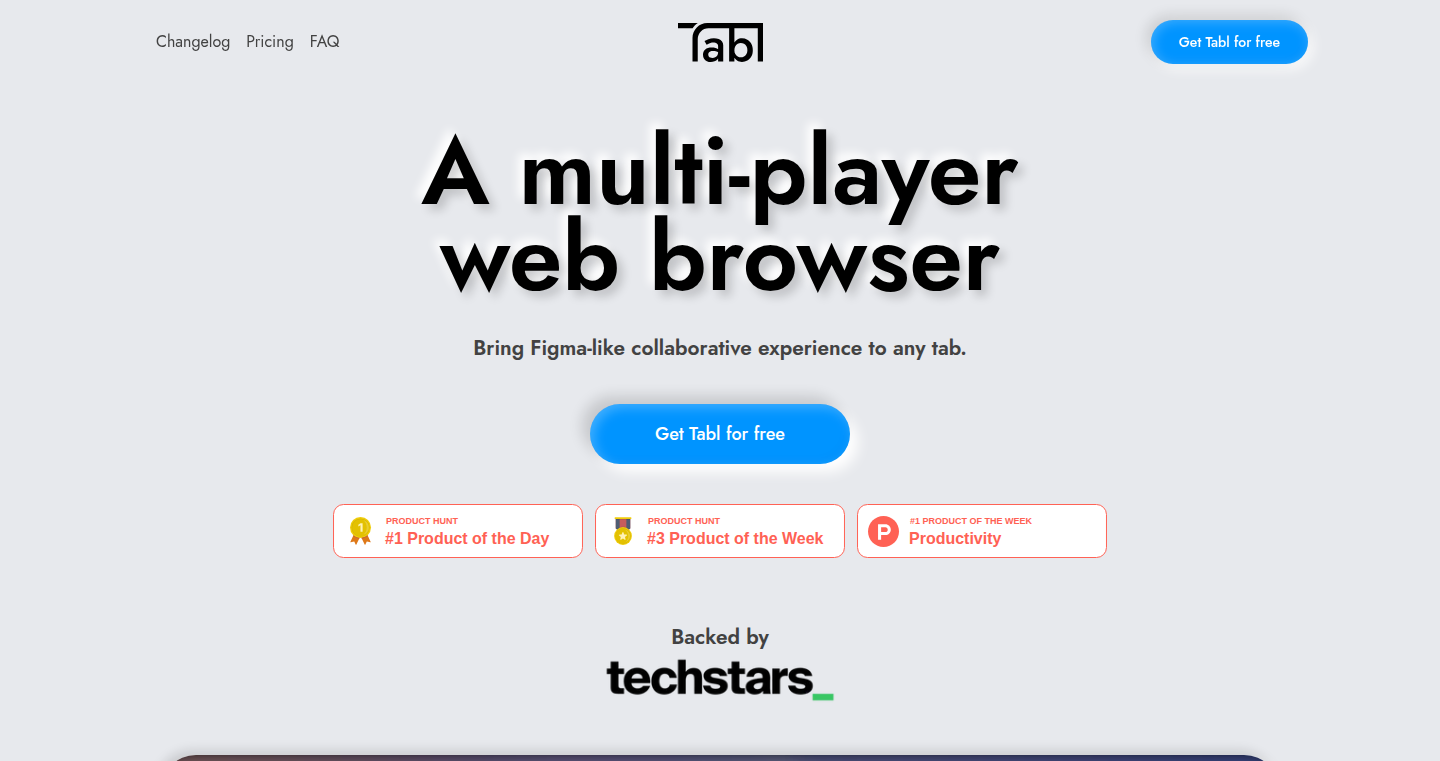
Author
yamatokaneko
Description
Tabl is a web browser designed for real-time collaboration, much like how Figma allows multiple people to work on a design simultaneously. It lets you share your web browsing session with others, allowing them to see what you see, hear what you hear (voice chat), and even control your cursor. This solves the problem of slow communication and inefficient teamwork when working on web-based projects, boosting productivity by letting teams instantly share and interact with web content.
Popularity
Points 8
Comments 1
What is this product?
Tabl takes the traditional single-user web browser and turns it into a multi-user experience. Its core technology involves real-time synchronization of web page views, audio, and cursor movements across multiple devices. Imagine a shared screen experience, but for any website. When you open a website in Tabl and invite a teammate, they see the exact same thing you see, and can interact with it in real-time. The innovation is providing a collaborative layer on top of existing web applications, which traditionally are designed for individual use. This allows teams to work on web-based tasks far more efficiently.
How to use it?
Developers can use Tabl to brainstorm, debug, or test web applications together. For example, when a developer is working on a website feature, they can invite other team members to see the website changes in real-time. To use Tabl, simply install the browser and invite teammates to a tab. The integrated voice chat and cursor sharing features let teams communicate directly, enhancing the effectiveness of remote work. The setup is similar to joining a video call, but instead of just seeing faces, everyone sees and interacts with the shared web content.
Product Core Function
· Real-time Web Page Synchronization: This is the core of Tabl. It mirrors the current web page view across different devices, ensuring everyone sees the exact same content. This is valuable for team members to be on the same page during discussions about content on websites.
· Shared Cursor Control: Users can see and interact with a shared cursor, providing a visual cue on who is doing what. It helps to reduce confusion when multiple users are working simultaneously, and makes it easier to highlight specific elements on the webpage.
· Integrated Voice Chat: Tabl has built-in voice communication, allowing team members to speak to each other directly while browsing. This eliminates the need for additional communication tools, streamlining the team's workflow during web-related tasks.
· Multi-User Interaction: Multiple team members can interact with the web page simultaneously, making it easier to present or review information together. This speeds up debugging, troubleshooting, and joint research and development processes by allowing quick collaboration and discussion.
· Instant Collaboration: Tabl allows you to invite team members to your current tab instantly. This provides a more dynamic way to collaborate during web-based research or troubleshooting processes. This saves significant time and effort, especially in remote teams, by simplifying the process of shared browsing sessions and instant discussion.
Product Usage Case
· Debugging website issues: Developers can use Tabl to debug a website together. One developer can show the other what they are seeing, allowing for quick and accurate troubleshooting. This makes it easy to replicate bugs and test fixes.
· Conducting remote user testing: UX designers can invite users to test a website in Tabl, allowing them to observe user behavior in real-time. This provides valuable insights on how users interact with a website, allowing for quicker and more user-focused design improvements.
· Conducting real-time sales demos: Sales teams can use Tabl to give collaborative website demos to potential customers. They can share their browser with a customer and demonstrate product features in a simple way, while simultaneously providing a clear overview.
· Collaborative Content Creation: Writers, editors, and content managers can use Tabl to collectively review and edit web content in real time. This accelerates the revision process by allowing teams to view the same web content and interact with it.
· Joint Online Research: Researchers can use Tabl to collaborate on online research tasks. Teams can share web pages, resources and findings in real time. It allows for a streamlined process for conducting research, facilitating discussion and knowledge-sharing.
14
LogicStar: Code Agent Adoption Insights Dashboard
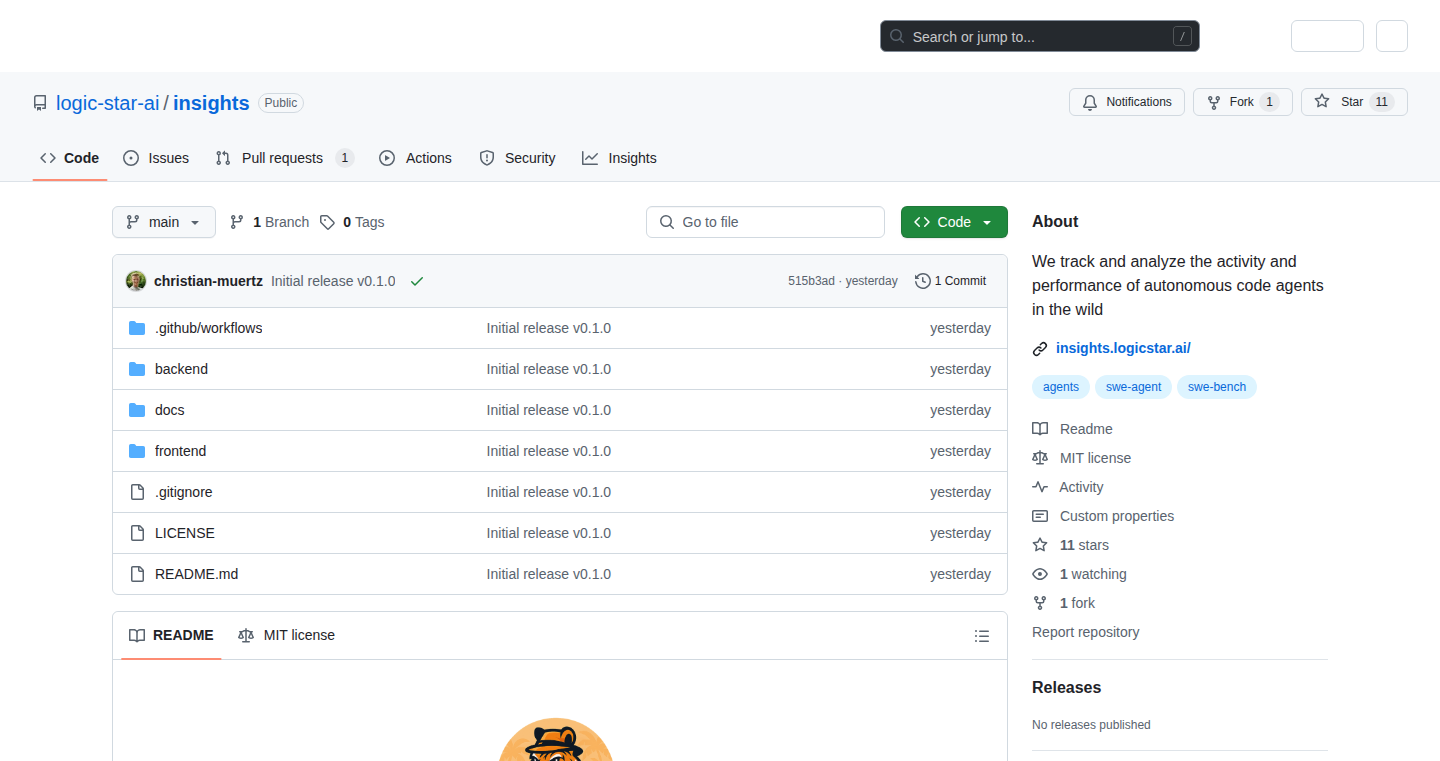
Author
mnmueller
Description
LogicStar is a dashboard that tracks and analyzes the activity of code agents (like Codex, Copilot, Devin) on GitHub. It scrapes data from public pull requests (PRs) to measure the adoption, merge rates, and code contribution patterns of these AI-powered coding tools. This project offers valuable insights into how developers use code agents in real-world projects, what kind of impact they have, and helps to understand the strengths and weaknesses of different agent approaches. The core innovation lies in providing a data-driven perspective on the practical application and effectiveness of code agents, a rapidly evolving technology. So, this helps you understand the real-world impact of AI coding assistants.
Popularity
Points 7
Comments 1
What is this product?
LogicStar is a web-based dashboard that analyzes data from millions of public GitHub pull requests (PRs) to track the use and performance of different code agents (AI-powered coding tools). It works by continuously scraping data from GitHub, identifying PRs created by these agents, and then measuring various metrics such as merge rates (how often their code changes are accepted), the types of code changes (adding, deleting, refactoring), and the characteristics of the projects where they are used. The innovation is the automated collection and analysis of this data, providing a comprehensive view of how code agents perform in real-world development scenarios. This means you can get data-driven answers about the impact of AI coding tools.
How to use it?
Developers and researchers can access the dashboard to explore various metrics, filter by code agent type, project characteristics, and PR attributes. The dashboard provides visual representations of the data, making it easy to identify trends and patterns. It also allows users to understand the practical impact of different AI-powered coding tools. You can see what types of projects are adopting code agents, how successful their contributions are, and whether human review is crucial. You can either directly explore the existing dashboard or use the code provided by the project to build your own analysis based on specific requirements. So, if you're a developer, you can understand how AI coding tools help improve your productivity and code quality.
Product Core Function
· GitHub PR Scraping and Analysis: The project continuously scrapes GitHub for public pull requests, identifying those created by code agents. This provides a comprehensive dataset for analysis. So, you get a complete data source for understanding code agent behavior.
· Code Agent Identification: It accurately identifies pull requests created by different code agents (Codex, Copilot, Devin, etc.), allowing for comparison of their performance. So, you can easily compare different AI coding tools.
· Merge Rate Tracking: The project tracks the merge rates of pull requests created by code agents. A high merge rate indicates higher quality and acceptance by human reviewers. So, you can understand which code agents generate the best code.
· Code Change Type Analysis: LogicStar analyzes the types of code changes made by agents (adding, deleting, refactoring), providing insights into their code contribution patterns. So, you can tell what types of work AI coding tools are good at.
· Project Characteristic Filtering: The dashboard allows filtering data by project characteristics (e.g., popularity, size, programming language), allowing developers to analyze agent performance in different contexts. So, you can see how AI coding tools perform on different projects.
· Human-in-the-Loop Analysis: The project highlights the impact of human review on code agent performance, comparing the merge rates of agents that require human review versus those that don't. So, you can see if having a human review improves code quality.
· Data Visualization: It presents data using charts and graphs, providing easy-to-understand visualizations of key metrics. So, you can easily identify trends and patterns.
Product Usage Case
· Understanding Agent Adoption: A developer can use the dashboard to see the adoption rate of code agents across different project types and identify which agents are most popular. So, you can learn which AI coding tools are popular.
· Comparing Code Agent Effectiveness: A team can compare the merge rates of different code agents to evaluate their code quality and decide which agents to use in their projects. So, you can make an informed decision on which AI coding tool to pick.
· Optimizing Code Agent Usage: A developer can analyze what types of code changes code agents are best at (e.g., adding new features vs. refactoring existing code) to better utilize these tools. So, you can learn how to use these tools to maximum effect.
· Evaluating the Impact of Human Review: A project manager can analyze the dashboard to determine if requiring human review for agent-generated code leads to higher merge rates and better code quality. So, you can tell if human review is worth the investment of time.
· Improving Code Agent Development: Researchers can use the dashboard to identify areas where code agents struggle (e.g., refactoring) and suggest improvements to code agent development. So, AI researchers can get data to improve AI coding tools.
15
Legal Eyes: AI-Powered Legalese Transformer

Author
ForgedLabsJames
Description
Legal Eyes is a tool that transforms plain, everyday text into formal, legally-sound language. This project leverages the power of AI and natural language processing (NLP) to understand the nuances of different regions (countries and states), adapting the output accordingly. It solves the common problem of needing professional-sounding legal language without the expense of a lawyer, making communication like payment reminders more impactful and official. The core technical innovation lies in its ability to perform contextual translation of language, making it easier for small businesses and individuals to communicate legally.
Popularity
Points 2
Comments 6
What is this product?
Legal Eyes is an application that uses artificial intelligence to convert informal text into formal legal language. It’s like having a mini-lawyer in your pocket. The core technology is based on natural language processing (NLP), where the system analyzes the input text and transforms it into more formal language. It’s also 'region-aware,' meaning it considers your location (country, state) to provide language appropriate to that area. So this means you can create legal documents that fit your local laws. The key innovation is the automated conversion combined with region-specific legal understanding. So this means you can create legal documents that fit your local laws, and reduces your work.
How to use it?
Developers can integrate Legal Eyes into their own applications or websites through an API (likely, though not explicitly stated, based on the 'easy to use' description). Imagine integrating it into a customer relationship management (CRM) system to automatically formalize late payment reminders, or into a document creation tool for generating legally sound contracts. The API allows developers to send text to Legal Eyes, receive the transformed legalese, and then display it in their application. The provided free trials let developers quickly assess the effectiveness of the API.
Product Core Function
· Text-to-Legalese Transformation: This is the core function. It transforms simple text (like an email) into formal legal language. This saves users time and effort in writing professional-sounding documents. Think about it, you don't need to spend time thinking how to say something in a formal way; just enter your text, and the tool makes it sound professional. This is very useful when communicating with someone in a professional setting.
· Region-Aware Language Adaptation: The system adapts its output based on the user's location, including country and state. This ensures that the generated legalese is relevant and compliant with local laws and regulations. For instance, the system would generate language suited to either the US or the UK legal system. This provides a better chance to convey your message precisely as the context of the legal landscape is considered. This feature significantly increases the value, making the output much more useful than a generic translation.
· API Integration (Implied): Although not directly stated, the ease of use suggests that Legal Eyes offers an API for integration into other applications. This allows developers to embed the functionality directly into their own software, making it easy for end-users to utilize the tool within existing workflows. This allows you to build apps that can write the legal documents as part of the system, automatically.
· Lightweight and Easy to Use: This emphasizes the user-friendly nature of the tool. The ease of use encourages adoption by individuals and businesses that don't have extensive legal experience. The primary goal is to allow people to turn regular language into legal forms easily without specialized knowledge.
· Free Trials and Potential for Affiliate Program: Offering free trials allows for immediate evaluation, and a proposed affiliate program suggests potential monetization strategies. This would allow users to test the application and spread the word about the product, which enhances its marketability and broadens its appeal.
Product Usage Case
· Automated Payment Reminders: A small business owner could use Legal Eyes to automatically convert informal payment reminders into formal legal notices. This increases the effectiveness of the reminders and improves the chances of getting paid on time. This allows you to generate professional reminders automatically.
· Contract Drafting Assistance: Integrate Legal Eyes into a contract creation tool to help users draft legally sound agreements. Users can type in the key terms of the agreement, and Legal Eyes can help formalize the language. This simplifies contract creation for individuals and small businesses and saves them time and money from hiring lawyers.
· Legal Document Review: Integrate Legal Eyes into a document review process to identify areas where the language could be made more formal and legally sound. This improves the quality of legal documents.
· Customer Support Communication: Customer service representatives could use Legal Eyes to generate legally compliant responses to customer inquiries. This helps ensure legal compliance and consistency in customer communications and reduce legal risk.
· Legal Education Tools: Educators can use Legal Eyes to demonstrate how informal language can be transformed into legal legalese, enhancing learning experiences.
16
Dispatch Board: A Kanban Interface for AI Agents
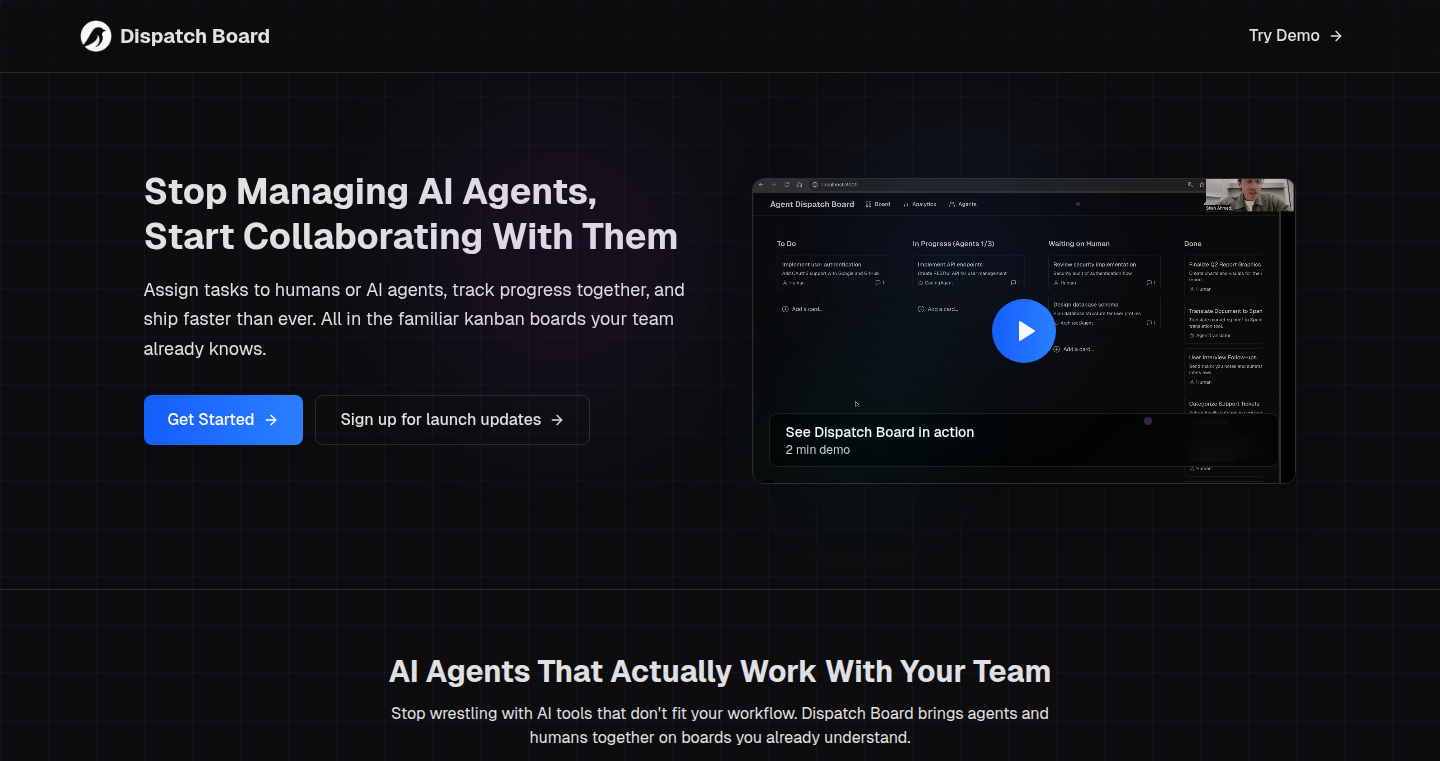
Author
shahahmed
Description
Dispatch Board is a project that lets you collaborate with AI agents using a familiar Kanban board interface, like Trello or similar tools. The innovative part is that it's designed to work alongside AI agents, letting you create tasks for them and respond to any questions they have, all within a visual board. This solves the problem of managing and overseeing the work of AI agents in a more intuitive and manageable way, instead of needing entirely new interfaces for each agent. It lets users leverage existing tools and workflows.
Popularity
Points 6
Comments 2
What is this product?
Dispatch Board provides a way to manage tasks for AI agents using a Kanban board. The core idea is to build a bridge between human users and AI agents. When you create a task, you can assign it to an AI agent. The agent works on the task, and when it has questions or needs input, it presents them on the board, allowing you to respond and guide its progress. This eliminates the need to learn a new interface for each AI agent you work with, leveraging existing Kanban-style project management tools.
How to use it?
Developers can use Dispatch Board by integrating it with their AI agents or using it as a standalone system to manage tasks for different AI tools. They can define the board columns (e.g., 'To Do', 'In Progress', 'Needs Review', 'Done'), and then create tasks, assign them to agents, and monitor the agent’s progress. When an agent requires human input, it creates a card on the board, enabling a two-way communication channel. The integration is possible because agents can be made to interact with the board through APIs.
Product Core Function
· Task Creation and Assignment: Allows users to easily create tasks and assign them to AI agents, defining the scope of work. So what? This streamlines the process of task delegation and ensures that AI agents are focused on the right objectives, improving productivity.
· Kanban Board Visualization: Provides a clear visual representation of tasks, their status, and assignments, using columns like 'To Do', 'In Progress', and 'Done'. So what? This makes it easier to track progress, identify bottlenecks, and manage the overall workflow of both humans and AI agents.
· Two-Way Communication: Facilitates communication between humans and AI agents by displaying questions or needing human input on the board. So what? This ensures smooth and efficient collaboration, letting agents ask for help and receive guidance in a structured way.
· Agent Interaction and API Integration: Agents can be programmed to interact with the board through APIs, allowing the agent to create cards and update their status on the board. So what? This allows seamless integration of agents with the board, enabling you to work with a variety of AI tools using a unified approach.
Product Usage Case
· Software Development: A developer could use Dispatch Board to manage software testing tasks. An AI agent could be used to run automated tests, and any failures could be created as cards on the board. The developer could then review the failure, debug the issue, and assign the fix back to the AI agent. So what? This accelerates the software development process and makes debugging more efficient.
· Content Creation: A content creator can use Dispatch Board to manage the content generation process. The creator could assign the task of writing blog post drafts to an AI agent, which then creates cards on the board for each draft. The human user can review the drafts, provide feedback, and guide the AI agent in the revision process, allowing for high-quality content generation. So what? This provides a manageable workflow for creating high-quality content with AI assistance.
· Customer Service: A customer service team can use Dispatch Board to manage customer inquiries handled by AI bots. The AI bot could be designed to handle basic inquiries and create cards on the board when it requires human intervention for complex issues, ensuring customers receive timely and relevant support. So what? This makes customer service more efficient while reducing the workload on human agents.
17
CCLeaderboard: Claude Code Token Consumption Leaderboard
Author
fokkedekker
Description
CCLeaderboard is a leaderboard that tracks and ranks users of Claude Code, a coding assistant, based on their token consumption. It's like a high score table for how much you're using Claude Code! The innovative part is that it analyzes your local usage data and lets you anonymously compare it with others. This project addresses the problem of understanding and benchmarking your Claude Code usage in a community context.
Popularity
Points 2
Comments 5
What is this product?
CCLeaderboard is built with a simple Node.js CLI tool that reads your local Claude Code data (token usage) and a backend (API and SQL database) hosted on LiquidMetal AI. The CLI allows you to securely submit your stats. The data is then aggregated and displayed on a static website hosted on Cloudflare. This system provides a real-time leaderboard, daily and all-time rankings, and smart deduplication to prevent number inflation. So this means you can see how your usage stacks up against others, anonymously.
How to use it?
Developers install the CLI tool via npm or npx. The tool reads your local Claude Code token data and submits it to the leaderboard. This is done with your consent. The data is then processed and ranked. The website is updated daily, but you can also trigger an update on demand. This allows developers to track their own usage and see where they stand in comparison to other users in the community. You can also potentially benchmark your efficiency in using Claude Code.
Product Core Function
· Real-time Leaderboard Updates: The leaderboard is updated frequently, giving users the most up-to-date information on token consumption. This allows for immediate feedback on how your usage compares to others.
· Daily and All-Time Rankings: Users can see both their daily and overall rankings, allowing for tracking of their usage trends over time and comparison with others. This provides a comprehensive view of usage patterns.
· Simple Username/Email System: Uses an email system (email as private key) for user identification, ensuring privacy, without sending emails. This makes it easy to participate without sharing personal information.
· Automatic Handling of Timezone Differences: This feature correctly handles timezone differences, ensuring data accuracy across different locations. This provides fair and consistent comparison across all users.
· Smart Deduplication: Prevents inflating your numbers by correctly handling multiple submissions. This maintains the integrity of the leaderboard data.
Product Usage Case
· Competitive Coding: A developer wants to see how their usage compares to other developers using Claude Code. They can use CCLeaderboard to gauge their relative usage, and potentially adjust their prompts to optimize their token consumption. So this means you can learn to use Claude Code more efficiently.
· Team Collaboration: A development team is using Claude Code and wants to track their token usage as a team. They can set up a combined leaderboard to monitor their collective usage and costs. So this helps teams manage their resources better.
· Individual Usage Tracking: A developer simply wants to monitor their own Claude Code usage over time, to improve their coding efficiency. CCLeaderboard provides a simple tool to track token consumption and see how their usage changes over time. So this allows you to see if your coding style is becoming more efficient over time.
· Community Building: The leaderboard fosters a sense of community, allowing developers to share their experiences and insights on Claude Code usage. So this enables collaboration and knowledge sharing.
18
Lokilizer: AI-Powered App Translation Tool
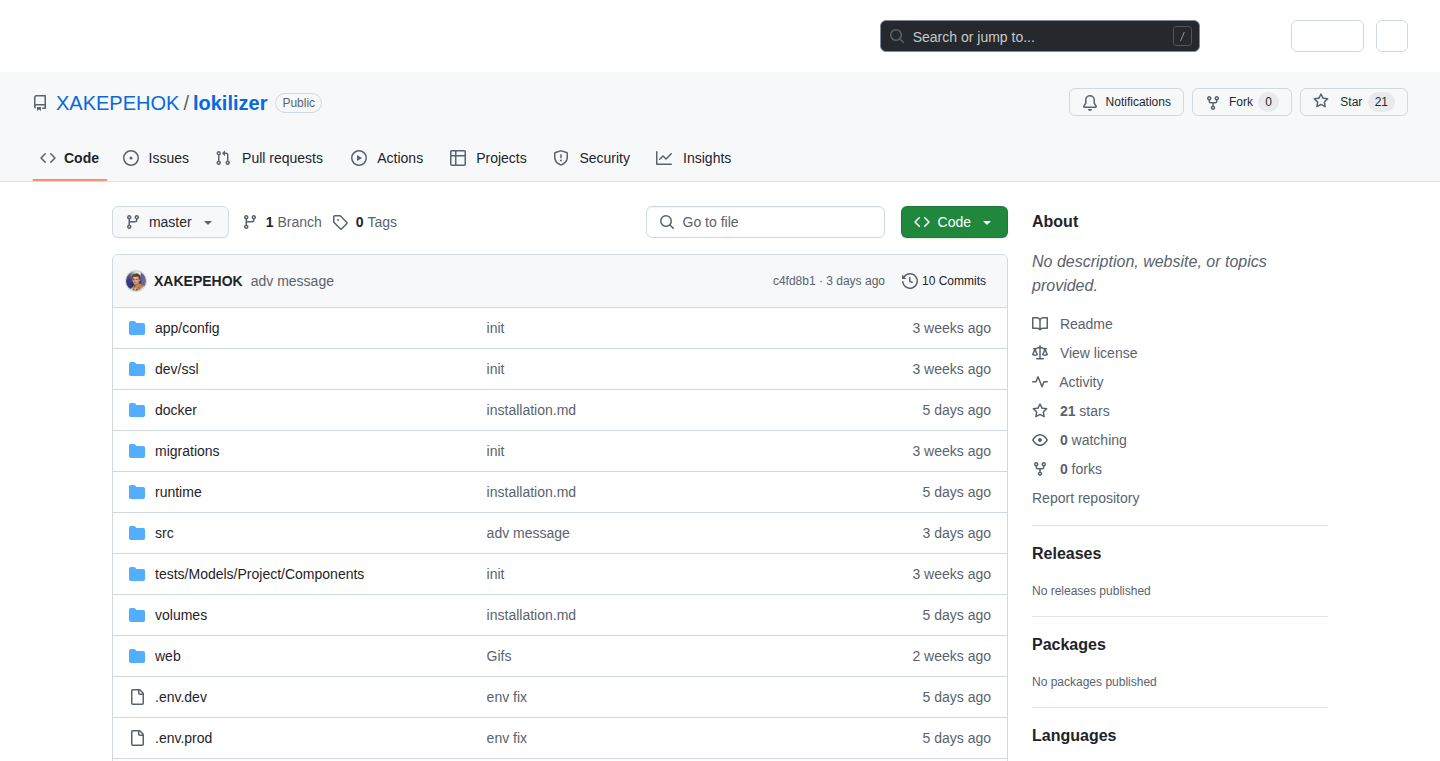
Author
XAKEPEHOK
Description
Lokilizer is a free, open-source tool designed to streamline the process of translating applications into multiple languages. It leverages AI to improve translation quality and speed, especially when dealing with messy translation files, by using a dual-language approach (primary and secondary) to provide context for the AI. It also includes features like string validation, placeholder handling, and pluralization support, making the translation process faster and more reliable.
Popularity
Points 6
Comments 0
What is this product?
Lokilizer is a software tool that helps developers translate their apps into different languages quickly and accurately. The core idea is to feed an AI translation service (like a large language model) with more context to get better results. Instead of just giving the AI one sentence to translate, Lokilizer gives it the original text in the primary language (e.g., Russian) and the translated text in a secondary language (e.g., English). This helps the AI understand the meaning and context better. It also includes features to validate translations, handle special formatting like placeholders, and deal with different number forms in different languages. So this means the tool can handle JSON files and i18next-style pluralization.
How to use it?
Developers can use Lokilizer by uploading their translation files (currently supporting JSON format) into the tool. They then specify their primary and secondary languages. The tool can then use an AI to translate into new languages, or help validate existing translations. The tool helps developers by automating and improving the translation process by detecting issues like missing placeholders, incorrect formatting, or empty translations. This can be integrated into a developer's workflow to save time and ensure accurate translations.
Product Core Function
· Dual-Language Translation: The tool translates from two source languages (primary and secondary) at once. This helps the AI understand the context better, leading to more accurate translations. It also incorporates nearby strings and a glossary to enhance the context provided to the AI. This is valuable because it dramatically improves the quality of translations.
· AI-Enhanced Translations: Leverages Large Language Models (LLMs) to translate strings, improving the quality of translations by providing context about the string and where it's used. This means it automatically generates explanations and comments to improve translation accuracy. This is useful for developers because it reduces the time spent on manual translations and improves the accuracy of translated content.
· String Validation: Checks for common translation errors like empty strings, missing placeholders, and incorrect formatting. It flags potential issues so developers can easily find and fix them. This is useful for developers to ensure high-quality translations by identifying and correcting common errors, saving time and effort.
· Placeholder and Pluralization Support: Handles placeholders (like variables in strings) and pluralization (different forms of words depending on the number). This ensures that the translated text is correctly formatted and grammatically correct. This is valuable because it eliminates the need for manual adjustments, ensuring that the translated text is accurate and user-friendly.
· Preservation of String Order: Maintains the original order of strings, which is essential for meaning and LLM context. This is useful for developers because it ensures consistency and preserves the original meaning of the text, which helps avoid issues caused by jumbled or misinterpreted translations.
Product Usage Case
· Adding a new language to a mobile app: Developers with a mobile app can quickly add support for new languages without manually translating all the text. For example, using the primary language as English and the secondary as Spanish, the developer can add French translations. Lokilizer uses AI to translate all the text in the app and validates the translations, ensuring that the app's content is available in a new language and correctly formatted. This addresses the need to quickly and reliably expand the app’s language support.
· Updating a website's content in multiple languages: A website owner can use Lokilizer to update content on their site in multiple languages. For example, they can upload a new English version of a page and use the tool to translate it to multiple languages. The tool validates the translations, ensuring that everything is correct. This addresses the challenge of maintaining consistent and up-to-date multilingual content on the website.
· Localizing an e-commerce platform: An e-commerce platform developer can use Lokilizer to translate product descriptions, checkout pages, and other content. This ensures that the content is available to customers in their preferred language and correctly formatted. The string validation helps ensure that the platform is free from broken links or incorrect translations that could lead to customer frustration.
19
AI-Code Tracker: Detecting AI-Generated Code
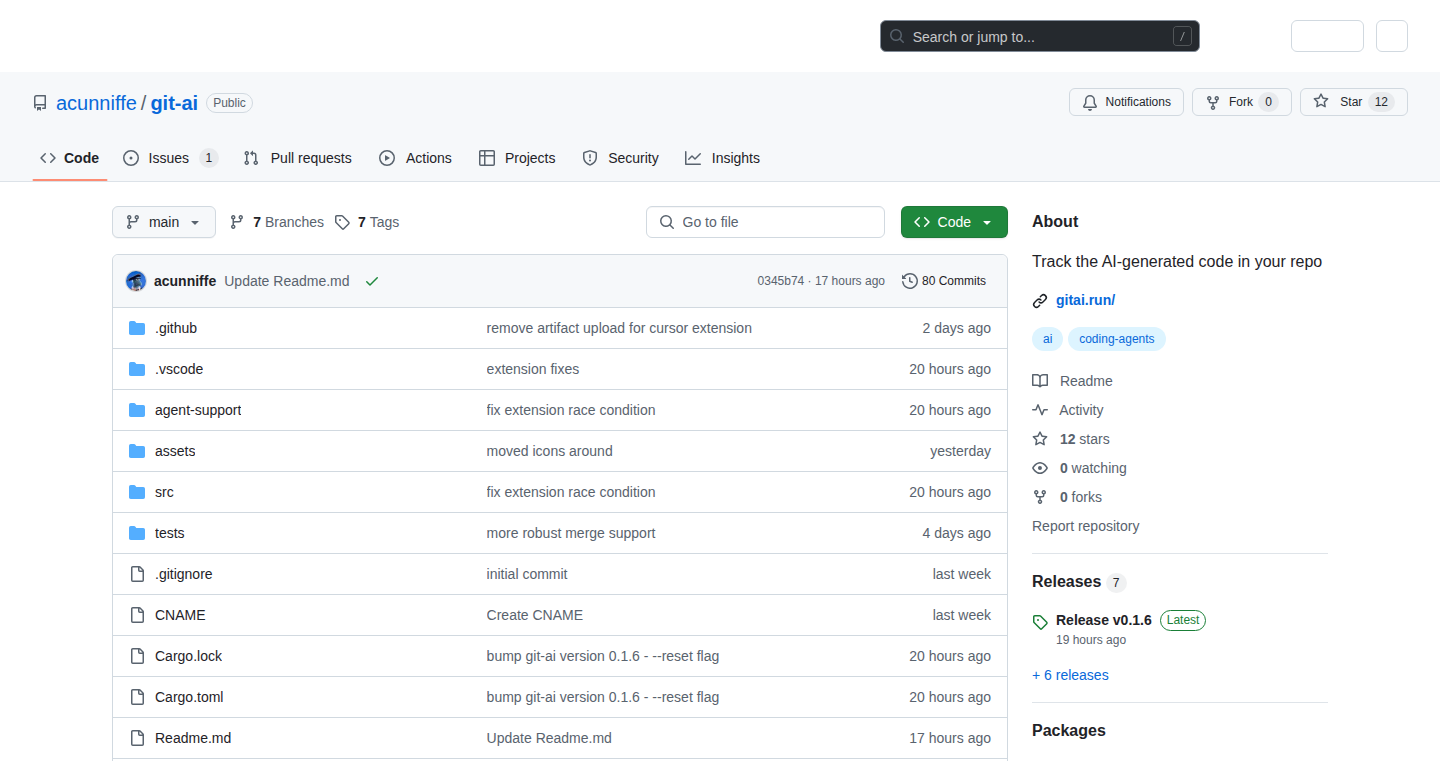
Author
addcn
Description
This project is a tool that helps developers identify code generated by Artificial Intelligence (AI) within their code repositories. It addresses the growing concern of AI-assisted coding by providing a mechanism to track and understand the origins of the code, facilitating better code management, ensuring code quality, and potentially adhering to licensing requirements. It leverages techniques to fingerprint code and compare it against AI-generated code patterns, offering a practical solution for developers in the age of AI-assisted programming.
Popularity
Points 5
Comments 1
What is this product?
This is a system that scans your code and attempts to identify parts that were likely written by an AI, like GitHub Copilot or ChatGPT. The core innovation lies in its ability to 'fingerprint' code snippets and compare them to known patterns generated by AI models. Think of it as a detective for your codebase, looking for AI traces. So, what does that mean to you? It means you can keep track of which parts of your code are being generated or influenced by AI. This is useful for code review, ensuring you understand your code, and handling licenses correctly.
How to use it?
Developers can integrate this tool into their workflow through command-line interfaces or as part of their CI/CD pipeline. They provide the tool with their repository, and the tool scans the code, providing reports highlighting AI-generated code. This allows developers to review the identified sections, assess their understanding, and make necessary adjustments or provide appropriate attributions. The tool also provides methods to customize scanning parameters and tune thresholds, according to their development needs.
Product Core Function
· Code Fingerprinting: The tool uses techniques to generate unique 'fingerprints' for code snippets. This involves analyzing the code's structure and content to create a distinctive representation. This helps distinguish it from other code and helps with detection of AI-generated code. So, it can help you know if code is really written by you, or by AI.
· AI Code Pattern Matching: It compares the code fingerprints with a database or patterns of code generated by AI models. It then flags the code that is considered AI-generated based on the similarity score. So, you can find if there is any AI code in your project, and how much.
· Repository Scanning: This function allows the tool to automatically scan an entire codebase for AI-generated code. This automation provides developers a way to check the whole code. So, it enables you to have a quick overview of all of your code.
· Reporting and Visualization: The tool generates reports that highlight the identified AI-generated code, including the location in the repository, the similarity score, and other relevant information. It may also provide visual aids or code review integration to facilitate the process. So, it helps you understand which parts of your code are potentially AI-generated and assists in the code review process.
Product Usage Case
· Software Development Teams: A software team that uses AI coding assistants like Copilot can use this tool to check the code's origin and make sure everyone understands the code generated by AI. So, you can guarantee the code consistency.
· Open Source Projects: Project maintainers can use this tool to ensure that contributions comply with the project's licensing and coding standards, especially if AI-assisted coding is being embraced. So, it provides transparency in open source projects.
· Code Audits: During code audits, this tool can be used to determine the extent of AI-generated code in the project. This helps understand the level of human input. So, it helps with software security.
20
HireIndex: Hacker News Hiring Directory
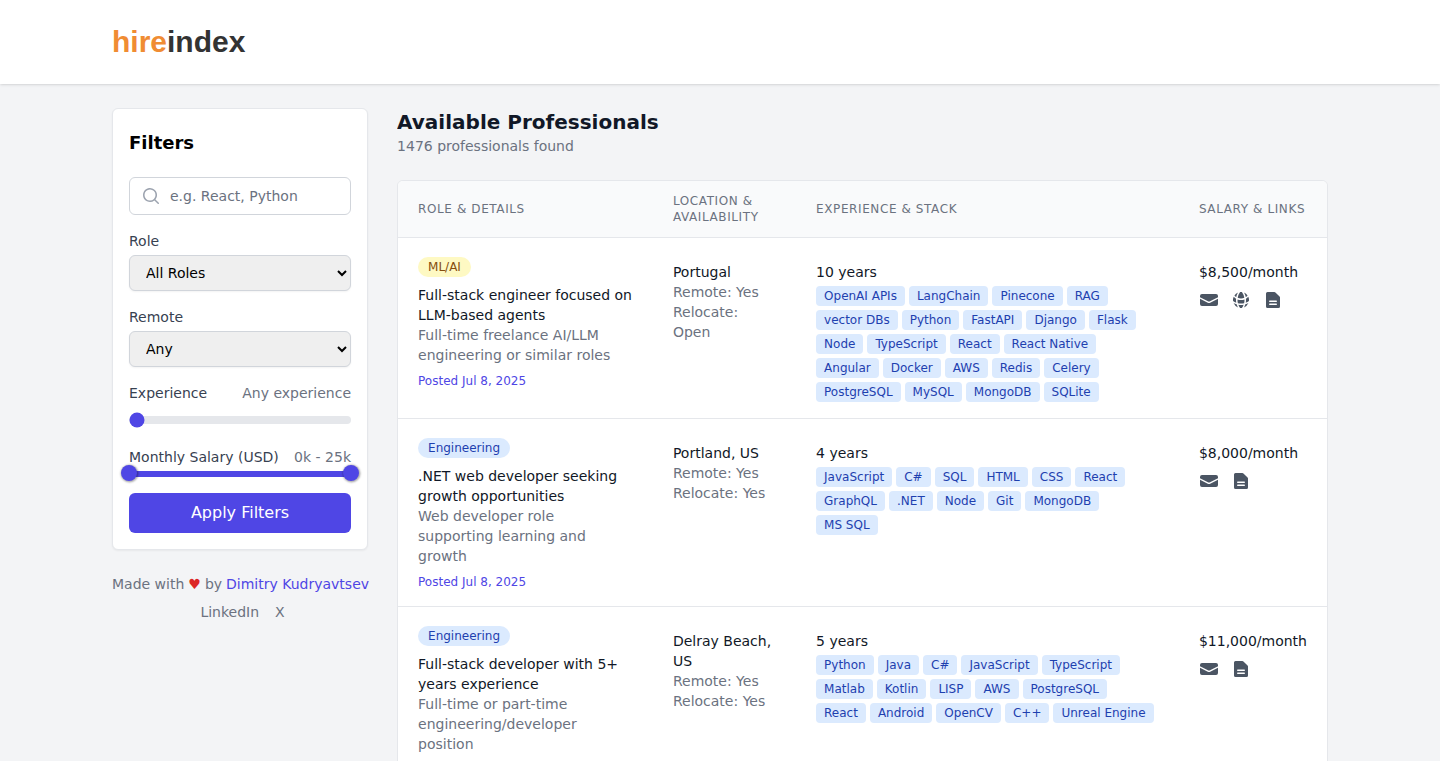
Author
dk8996
Description
HireIndex is a searchable website that indexes candidates from the "Who Wants to Be Hired" threads on Hacker News. It solves the problem of manually sifting through long comment threads to find potential hires. The innovation lies in its ability to aggregate and index candidate profiles, making it easy to search by tech stack, filter preferences (remote/on-site), and quickly scan important information like bios, salary expectations, and contact links. So this is useful for saving recruiters and hiring managers time and effort in their search for talent.
Popularity
Points 5
Comments 0
What is this product?
HireIndex is essentially a specialized search engine for job seekers and their skills, extracted from the Hacker News "Who Wants to Be Hired" threads. It works by automatically collecting data from these threads (using a process called web scraping) and then organizing this data into a searchable database. Users can then search for specific skills (e.g., "Python", "React"), desired work arrangements (e.g., "remote"), and quickly find relevant candidates. This innovative approach provides a focused and efficient way to connect with individuals actively seeking employment on Hacker News. So this provides a more efficient way to find people in the tech community.
How to use it?
Hiring managers and recruiters can use HireIndex by visiting the website and entering search terms related to the skills or experience they are looking for. For example, they could search for "React developers remote" to find candidates who mention React in their profile and are looking for remote positions. The search results will display candidate profiles with links to their contact information. Job seekers can use the tool to keep track of their profile on the website and get found by potential employers. So this saves valuable time for both sides, and connects talent with companies faster.
Product Core Function
· Search by Tech Stack: This allows users to find candidates based on their skills and technologies, like Python, Javascript, or specific frameworks. Value: Simplifies candidate search by focusing on required skills. Application: Filtering candidates based on the specific technologies needed for a project.
· Quick Bio Scanning: Displays concise candidate bios, helping users quickly assess their experience and suitability. Value: Facilitates quick initial screening and saves time. Application: Reviewing multiple candidates to identify potential matches.
· Salary Expectation Review: Shows candidate salary expectations, which helps streamline the hiring process. Value: Saves time by pre-filtering candidates based on salary expectations. Application: Helps in assessing if a candidate fits the budget.
· Contact Links: Provides direct links to contact candidates, speeding up the hiring process. Value: Enables fast communication with potential hires. Application: Direct communication for follow-ups and further discussion.
· Preference Filtering: Filters candidates based on remote/on-site preferences and employment type (e.g., full-time, contract). Value: Helps filter by specific work arrangements. Application: Finding remote developers or local contractors.
Product Usage Case
· A startup looking for a React developer to build a new feature can use HireIndex to quickly find candidates proficient in React and filter for remote work. This will significantly reduce the time spent in sifting through hundreds of profiles on LinkedIn or other job boards. So this saves time and connects them to skilled talent.
· A hiring manager trying to fill multiple roles can create a saved search for different technologies and locations. HireIndex will notify them about newly listed candidates that meet their criteria. This significantly reduces the time spent reviewing profiles, and keeps them up to date. So this saves time, and increases the efficiency of the hiring process.
· A recruiter looking for a candidate with a unique set of skills (e.g., "Python, AWS, and Machine Learning experience") can easily filter candidates with this specific skill set through the website, quickly identifying potential candidates. So this helps focus on the ideal candidate and speed up the search process.
21
CrawlerCheck: The SEO Crawler Accessibility Inspector
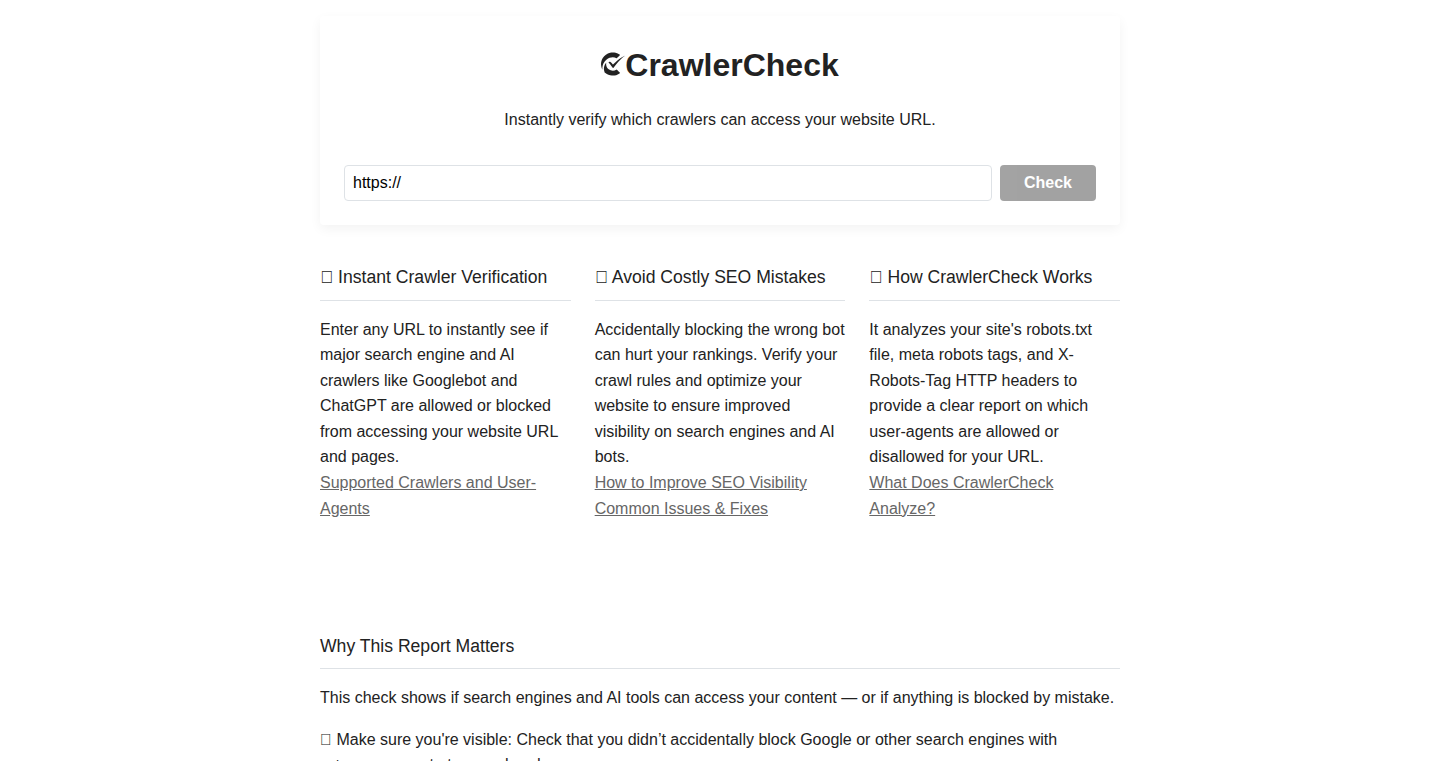
Author
bogozi
Description
CrawlerCheck is a tool that quickly checks if search engine crawlers, like Googlebot, can access a webpage. It does this by examining three key areas: the robots.txt file (which tells crawlers what they're allowed to see), the page's meta tags (which provide instructions to crawlers), and the HTTP header (which sends information about the page). The innovation lies in its ability to analyze all three simultaneously and provide a clear 'yes' or 'no' answer, saving time and preventing costly SEO mistakes.
Popularity
Points 2
Comments 3
What is this product?
CrawlerCheck is like a detective for your website, ensuring search engines can find and index your pages. It automates the tedious process of manually checking the robots.txt file, meta tags, and HTTP headers, which tell search engines whether they are allowed to access and index specific pages. It uses a backend written in the efficient Go programming language for speed and reliability, with a lightweight Svelte app for the frontend. The core innovation is its integrated approach, providing a single, clear report about a page's accessibility to crawlers. So this tool ensures your website is easily discovered by search engines.
How to use it?
Developers can use CrawlerCheck by simply entering a webpage URL. The tool then instantly analyzes the URL and provides a report on its accessibility to crawlers. This allows developers to quickly verify that a page is accessible for indexing or identify the reason why a page is being blocked. The output is a straightforward 'accessible' or 'blocked' result with detailed explanations of the issues found. Use cases include: validating website changes before deployment, auditing existing websites for crawler accessibility, and troubleshooting SEO issues. The integration is simple: input a URL; get a result. So this tool helps developers to ensure their website pages can be crawled and indexed by search engines.
Product Core Function
· Robots.txt Analysis: Checks the robots.txt file for any rules that might be blocking crawlers from accessing the target URL. This is vital because a misconfigured robots.txt can prevent search engines from crawling the site.
· Meta Tag Inspection: Examines the HTML meta tags (e.g., noindex, nofollow) to determine if the page is instructing crawlers to avoid indexing or following links on the page. This is important for controlling what content appears in search results.
· HTTP Header Examination: Inspects the HTTP headers for X-Robots-Tag directives, which can also control crawler behavior. This method provides additional control over what is indexed. So this tool helps developers ensure their website is easily discovered by search engines.
· Combined Result Reporting: Provides a single, easy-to-understand result ('Accessible' or 'Blocked') based on all three checks. This saves time and effort compared to manual inspection.
· Detailed Issue Explanation: If a page is blocked, the tool explains the reason (e.g., blocked by robots.txt, noindex meta tag) along with the location of the blocking instruction, making troubleshooting simple.
Product Usage Case
· Pre-Deployment Website Validation: A developer is about to launch a new website. Before going live, they use CrawlerCheck to ensure all the key pages are accessible to search engines. If any issues are found, they are fixed before the website goes live, preventing indexing problems and ensuring that the site's content is visible in search results. So this allows for a smooth website launch.
· SEO Audit: An SEO consultant is auditing an existing website. They use CrawlerCheck to quickly identify pages that might be unintentionally blocked from being crawled. This helps to pinpoint and fix SEO issues that could be hurting the site's search engine rankings. So this tool helps quickly detect and fix SEO issues, improving the site's visibility in search results.
· Troubleshooting Crawling Issues: A website owner notices that some of their content is not appearing in search results. They use CrawlerCheck to investigate and find out if there are any accidental blocks. They then find out that a noindex tag was mistakenly added to a crucial page. They fix the tag and the search engine results improve. So this allows for diagnosing and fixing crawling problems, improving website visibility and performance.
22
PulseTimer: Self-Hosted Pomodoro Timer
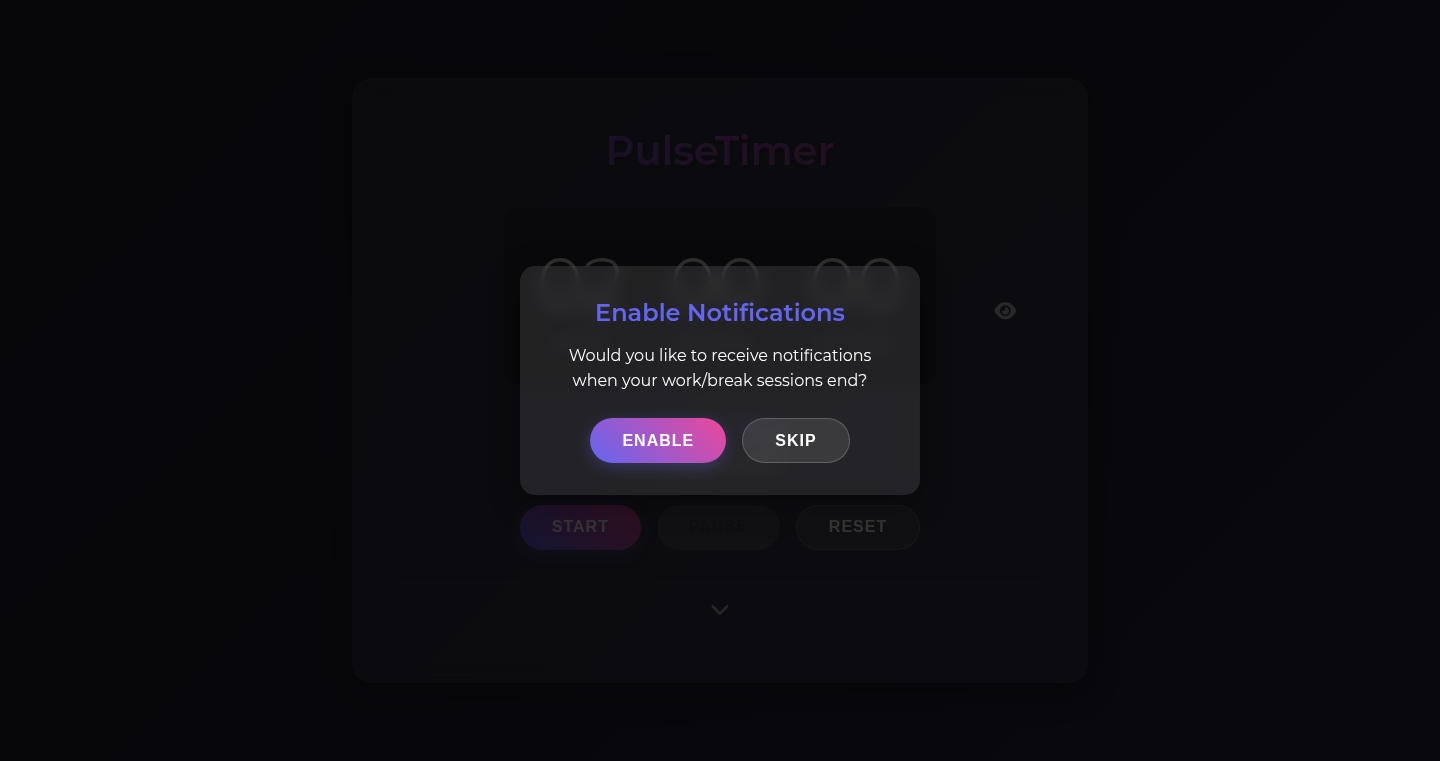
Author
toxi360
Description
PulseTimer is a customizable work/break timer, designed for distraction-free productivity. It allows users to define their work and break session lengths, and receive optional notifications. Unlike many other timer applications, PulseTimer doesn't require an account, track any user data, and is designed to be self-hosted, giving users complete control over their timer and data. The technical innovation lies in its simplicity and focus on user privacy and control, all while leveraging modern web technologies like Node.js and Express for self-hosting.
Popularity
Points 4
Comments 1
What is this product?
PulseTimer is a web-based Pomodoro timer built using Node.js and Express, allowing users to set custom work and break durations, get notified, track session history, and skip breaks if needed. The core innovation is its self-hostable design, meaning you can run it on your own server instead of relying on a third-party service. This gives you complete control over your data and eliminates the need to create an account or have your activity tracked. So this gives you a private and customizable productivity tool, that you control.
How to use it?
Developers can use PulseTimer by either accessing the live demo or by self-hosting the application. To self-host, you would need a server capable of running Node.js and Express. After setting up the environment and deploying the source code (available on GitHub), you can access PulseTimer through your own domain or IP address. This allows developers to have a personalized and private timer accessible from anywhere with an internet connection. So this allows you to build your own productivity environment that fits your specific needs.
Product Core Function
· Customizable Work and Break Durations: PulseTimer allows users to configure their work session and break intervals, using the Pomodoro Technique or other time management methods. This is implemented through Javascript and user interface elements to capture time settings, and then using Javascript Timers to trigger work and break alerts. Application: Fine-tuning your productivity schedule, so you can adjust for optimal work-to-break ratios for maximum efficiency.
· Optional Notifications with Sound: The timer can send notifications at the end of each work and break session, using web browser notifications and potentially custom sound files. This is realized with Javascript's web notification API and media playback. Application: Staying on track by using clear alerts, even when you are multitasking.
· Skip Break Button: Allows users to skip a break when the need arises. The implementation requires basic Javascript logic to control the timer's state, making it simple to adjust time for the users needs. Application: Providing flexibility to users with a straightforward mechanism for adapting the timer to their flow.
· Session History and Progress Tracking: PulseTimer tracks the user's work sessions and break durations, providing a log of the user's activity. It's most likely leveraging local storage or a simple database for persistence. Application: Gives users insights into their productivity patterns and potential areas for improvement.
· Self-Hostable (Node + Express): The application is designed to be self-hosted, allowing users to run it on their own servers. This implementation approach provides the option to use Node.js, which handles all the backend logic (timer logic, notifications, storage) and the frontend, providing a webpage with a timer interface. Application: Ensuring data privacy, it gives users complete control over their data, without external tracking.
Product Usage Case
· Personal Productivity System: A developer wants a distraction-free timer without account or tracking. They self-host PulseTimer on a personal server or a cloud instance (e.g., AWS EC2, DigitalOcean), setting up a private productivity environment. They then customize the timer's settings and tailor it to their work habits. So this is about creating a fully controlled personal environment, enhancing focus.
· Team Project Management: A small development team can self-host PulseTimer for shared work sessions and break times. Each team member can configure their settings and access the timer through a shared server. They use this to time-box tasks, improve collaboration, and manage projects with the Pomodoro Technique. So this enables a team to utilize time-management strategies in a streamlined way.
· Learning and Development: A student wanting to study efficiently uses PulseTimer for timed study sessions and breaks. They set a timer for a specific duration, reducing distractions and improving concentration. So it’s about creating a focused learning environment, improving study time and retention.
· Open Source Contribution and Customization: A developer uses PulseTimer's source code from Github to implement new features or customize the timer to their needs. They can modify the code, add features like task tracking, or integrate it with other development tools. So this exemplifies the spirit of hacker culture, allowing the user to build on a solid base to implement their needs.
23
ConsistentReader: A Bible Reading Tracker
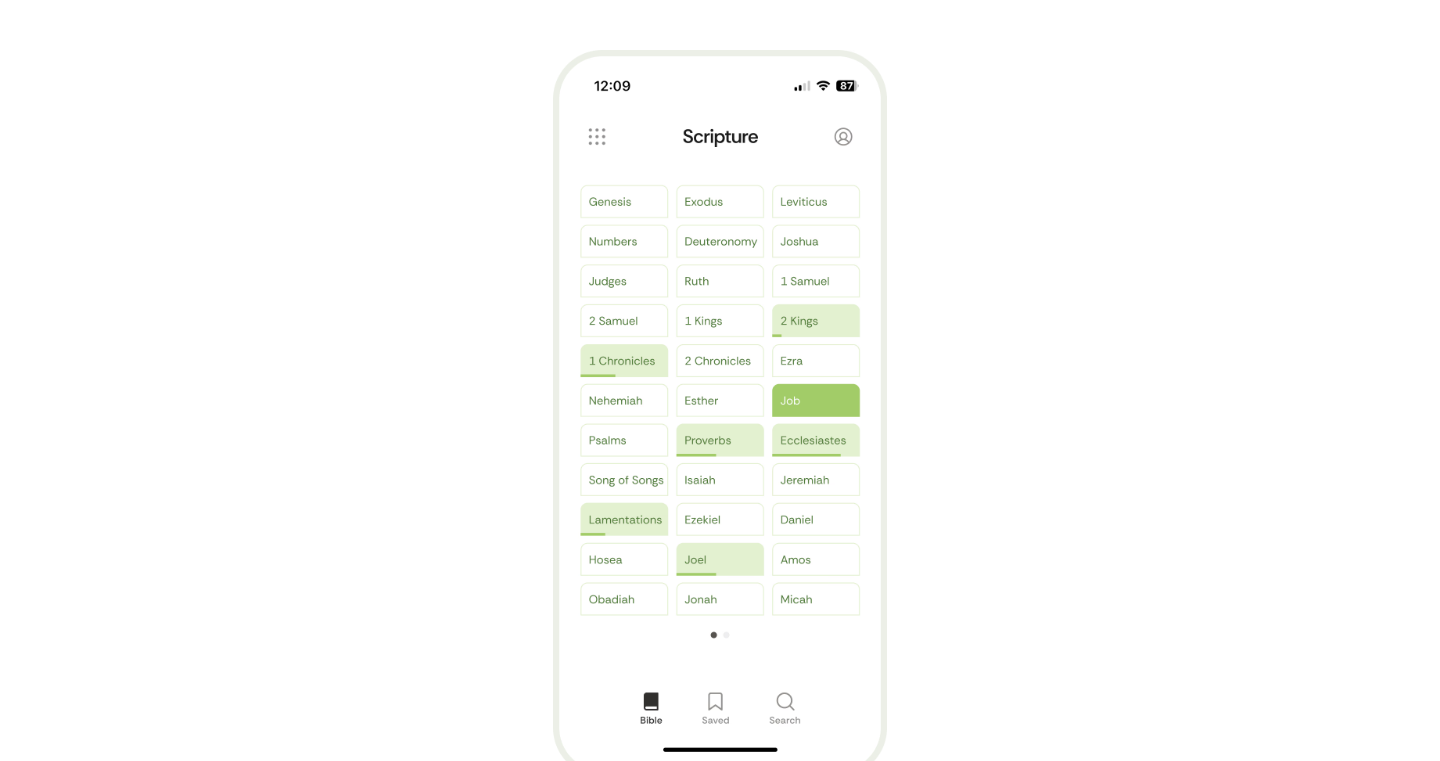
Author
alokepillai
Description
This project is a Bible reading tracker designed to help users maintain consistent reading habits. It focuses on providing a simple and effective way to monitor reading progress. The technical innovation lies in its straightforward approach, focusing on user engagement through a clean interface and easy tracking. It tackles the problem of inconsistent reading by providing a clear visual representation of progress and a simple system for logging completed readings.
Popularity
Points 2
Comments 3
What is this product?
It's a web application, probably utilizing JavaScript and a backend (like a database) to store reading data. The core idea is to track which chapters or books of the Bible a user has read. The innovation is its simplicity and user-friendly interface, focusing on making consistent reading easy. So what? This means you get a clear picture of your progress without unnecessary complexity, helping you stick to your reading goals.
How to use it?
Users would access the tracker via a web browser. They would likely log in, then mark chapters or books as read. The application would then visualize their progress, perhaps with a calendar view or a chart. You can easily integrate it into your daily routine by simply visiting the website after each reading session. So what? It offers a simple way to track your reading habits, encouraging you to read more consistently.
Product Core Function
· Reading Tracking: The primary function is to allow users to record which portions of the Bible they've read. This uses a data storage solution (like a database) to save reading information. So what? This is important because it provides a record of your progress, allowing you to see how far you've come.
· Progress Visualization: The application likely provides a visual representation of reading progress, perhaps using charts, calendars, or other visual aids. So what? This helps users stay motivated by showing them their achievements in an easy-to-understand format.
· User Authentication: This enables users to create accounts and save their reading data. This probably uses technology such as passwords and user sessions. So what? This allows you to personalize your experience and protects your data.
Product Usage Case
· Personal Use: An individual uses the tracker to monitor their daily Bible reading. They can quickly log their readings and see their progress over time. So what? Provides a clear view of reading progress, helping you stay on track.
· Group Study: The tracker could be adapted for use in a small group Bible study. Each member of the group could use the tracker to follow their progress and share their progress with the group. So what? This provides a shared context for a group to encourage each other.
· Devotional Support: Users integrate the tracker into their daily devotional routine, using it alongside other devotional resources. So what? Allows you to build reading consistency for your devotional life.
24
Curro: Intelligent Startup Job Board
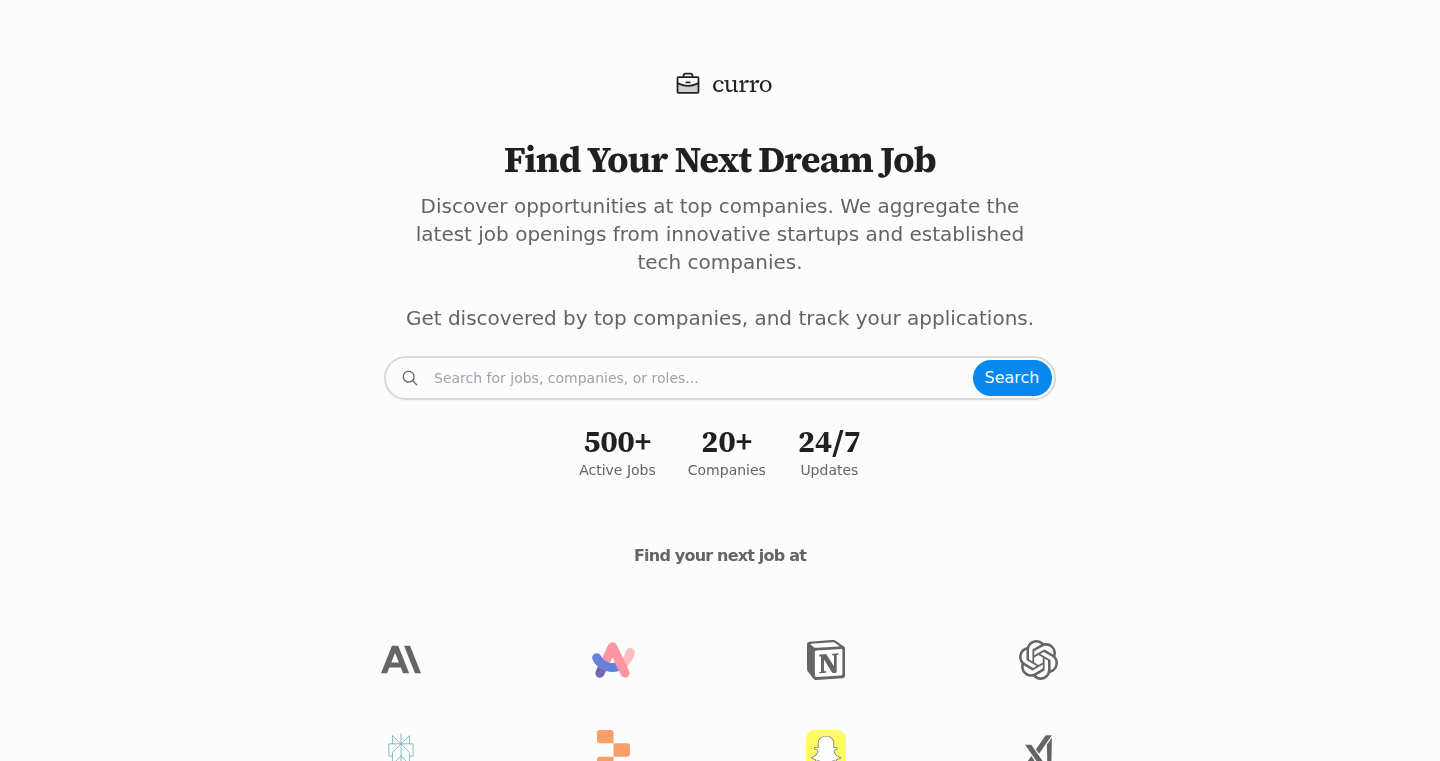
Author
wyxuan
Description
Curro is a job board designed to help people find jobs at startups, built by scraping and analyzing job postings from various company websites. It uses a web scraping technique to gather job data, and then employs a large language model (LLM) called Gemini Flash to understand and categorize the job descriptions. This allows users to sort and filter jobs based on experience level, location, salary, and other criteria. Moreover, Curro tracks company information like funding rounds, which can offer insights into a company's health. This project addresses the pain of manually browsing different job sites by providing a centralized, intelligent search engine, offering a better job hunting experience. So, it helps you save time and find relevant job opportunities faster.
Popularity
Points 4
Comments 0
What is this product?
Curro is essentially a smart search engine for startup jobs. It works by automatically gathering job postings from various websites, a process called web scraping. To understand what each job requires, Curro uses Gemini Flash, a powerful AI model, to analyze the job descriptions. This helps categorize jobs based on different criteria like experience, location, and salary. It also gathers information about companies, such as their funding history, which can be useful for job seekers. The innovation lies in its ability to aggregate data from diverse sources and apply AI to make the job search process more efficient and informative. So, it's like having a personal assistant for your job search.
How to use it?
Developers can use Curro to easily find job opportunities at startups. They can use the search features to filter jobs based on their preferences (experience level, location, salary, etc). Developers can also add new companies to the job board using a simple form. The project is open source, and the code is available on GitHub, so developers can review the code, learn from it, or even contribute to the project. The project's use of web scraping and LLMs like Gemini Flash can also inspire developers to explore these technologies in their own projects, which could also be useful for anyone who wants to build their own job board. So, it helps you find jobs, and helps you learn about how to build tools that gather data.
Product Core Function
· Sort by experience, startup stage, location, and salary: This allows users to find jobs that match their qualifications and preferences, which helps users quickly narrow down search results and focus on the most relevant opportunities. So, it means you can find jobs faster and easier.
· Easily view jobs by company: The project allows users to easily see jobs posted by the same company, which helps users find jobs at companies they like. So, it provides a quick and efficient way to learn about a company's job openings.
· View company information: The project can show when a company last raised funding and who their investors are, giving potential employees insights into the company's financial health and stability. So, it helps you make better informed decisions about which companies to apply to.
· Track job hunt and bookmark roles: Users can track their job applications and save interesting positions. This feature helps you manage your job search. So, it means you can stay organized and keep track of jobs you're interested in.
Product Usage Case
· Building a job search tool: Developers can use the techniques (web scraping, LLM analysis) used in Curro to build similar tools that help find jobs, or search for specific data. The core of the tool, the ability to extract and understand information from different websites, can be adapted to many different purposes. So, you can build your own specialized search tools.
· Data analysis and insights: The project demonstrates how to use AI to understand and categorize data from various sources. Developers could apply the same approach to analyze data from other fields, such as market research, news aggregation, or scientific studies. So, you can build tools that analyze and offer insights from data.
· Learning about AI and Web Scraping: The project is a good case study for developers interested in learning about web scraping and using LLMs. You can study the source code and learn how these techniques are used. So, you can understand the tech behind intelligent data gathering and processing.
25
The Ordeal Visualizer
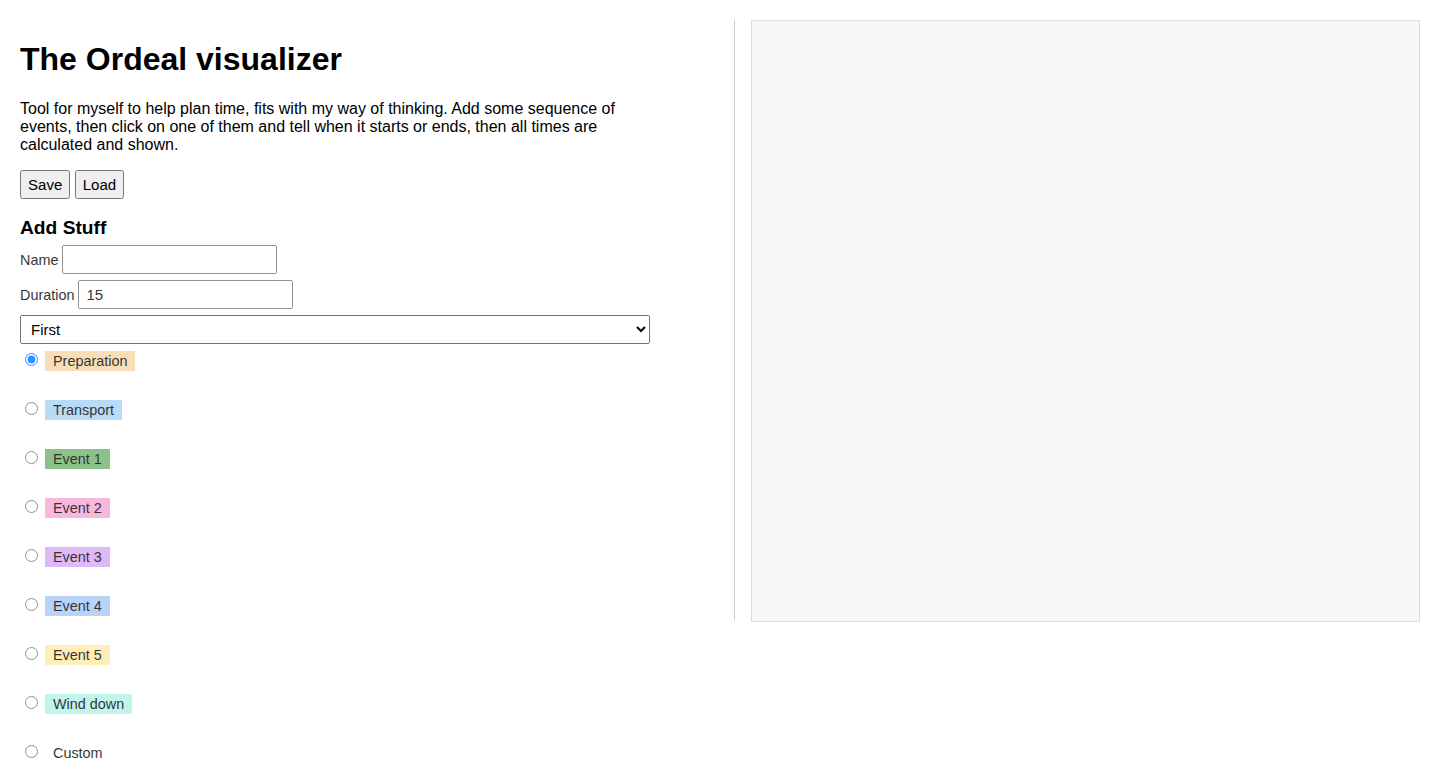
Author
dusted
Description
This project, 'The Ordeal Visualizer', tackles the challenge of visualizing time-based data, specifically focusing on helping users understand and interact with events that happen over time. It aims to make time-based data more accessible and easier to grasp, especially for those who find it difficult to keep track of events happening at different times. The innovation lies in its approach to visualizing time, potentially using a graphical interface or interactive timeline to display the data, making it easier for users to understand the sequence and duration of events. This directly addresses the problem of time-blindness and difficulty in comprehending temporal data.
Popularity
Points 4
Comments 0
What is this product?
It's a tool that translates complex time-based data into a visual format. Imagine you have a series of events that occur at different times. The Ordeal Visualizer takes this data (could be from any source, like logs, schedules, or personal timelines) and presents it in a visual way, perhaps as a timeline, a graph, or an interactive map. The core innovation is the method of visualization, making it easier to understand patterns, relationships, and the overall sequence of events. It uses programming techniques to translate the data into a user-friendly visual representation, helping users quickly identify trends and understand the flow of events. So this helps you understand 'when' things happened and how they relate to each other.
How to use it?
Developers can use The Ordeal Visualizer by feeding their time-related data into the system. This can be done through API calls, data import, or manual input. The system then generates a visual representation of the data, which can be displayed within a web application, embedded in a report, or used for analysis. The developer would likely interact with the system through a programming interface, specifying what data to visualize, how to display it, and any desired customization options. For instance, you could use it to visualize server logs to see when errors occurred, or to create a timeline of a user's actions within an application. So you can better understand your data and build more insightful applications.
Product Core Function
· Time Data Input: The core function is to accept time-based data from various sources. This data could include timestamps, event descriptions, and associated metadata. Value: It allows users to feed in their data from any source. Application: In a development workflow, this could mean integrating it with logging frameworks to visualize application events in real-time.
· Visualization Engine: This function processes the time-based data and generates a visual representation. This might be a timeline, a calendar view, or another graphical format. Value: It translates raw data into something understandable, so you see the data and not just a bunch of numbers and strings. Application: Great for identifying patterns in data, like identifying the peak times your website gets traffic, or when a server becomes overloaded.
· Interactive Interface: Provides an interface that allows users to interact with the visualization, enabling them to zoom, pan, filter, and explore the data. Value: Provides an interactive experience allowing to drill down into the data. Application: Use it to investigate suspicious behavior in your application logs, or to understand how a project evolved over time, filtering the events based on project member or feature.
· Customization Options: Offers options for customizing the visualization, such as changing colors, labels, and display formats. Value: Allows for personalized presentation to fit user's needs. Application: You can customize the visualizer to match your brand or to highlight specific aspects of your data.
Product Usage Case
· Debugging Application Logs: A developer could use the Ordeal Visualizer to display the timing and sequence of errors, warnings, and informational messages logged by an application. This would make it much easier to pinpoint the root cause of issues, especially when dealing with complex systems. In short, it tells you 'where' and 'when' the problem started. Use case: Monitoring application health and performance.
· Project Timeline Visualization: A project manager can use the tool to create a timeline of a project's progress, showing when different tasks were started, completed, and the dependencies between them. This would help in identifying bottlenecks and keeping the project on track. Use case: Project planning and resource allocation.
· User Behavior Analysis: Data scientists can use it to visualize user interactions on a website or within an application. This could include page views, clicks, and other events. This enables analysis of user behavior, identifying patterns, and optimizing the user experience. Use case: A/B testing and conversion rate optimization.
· Financial Data Analysis: Analysts can use the tool to visualize the performance of stocks over time. This tool could display opening price, closing price, trading volume, and other related events. Use case: Monitoring and optimizing your portfolio.
26
PicWiz: Your Free, Unlimited AI Image Toolkit
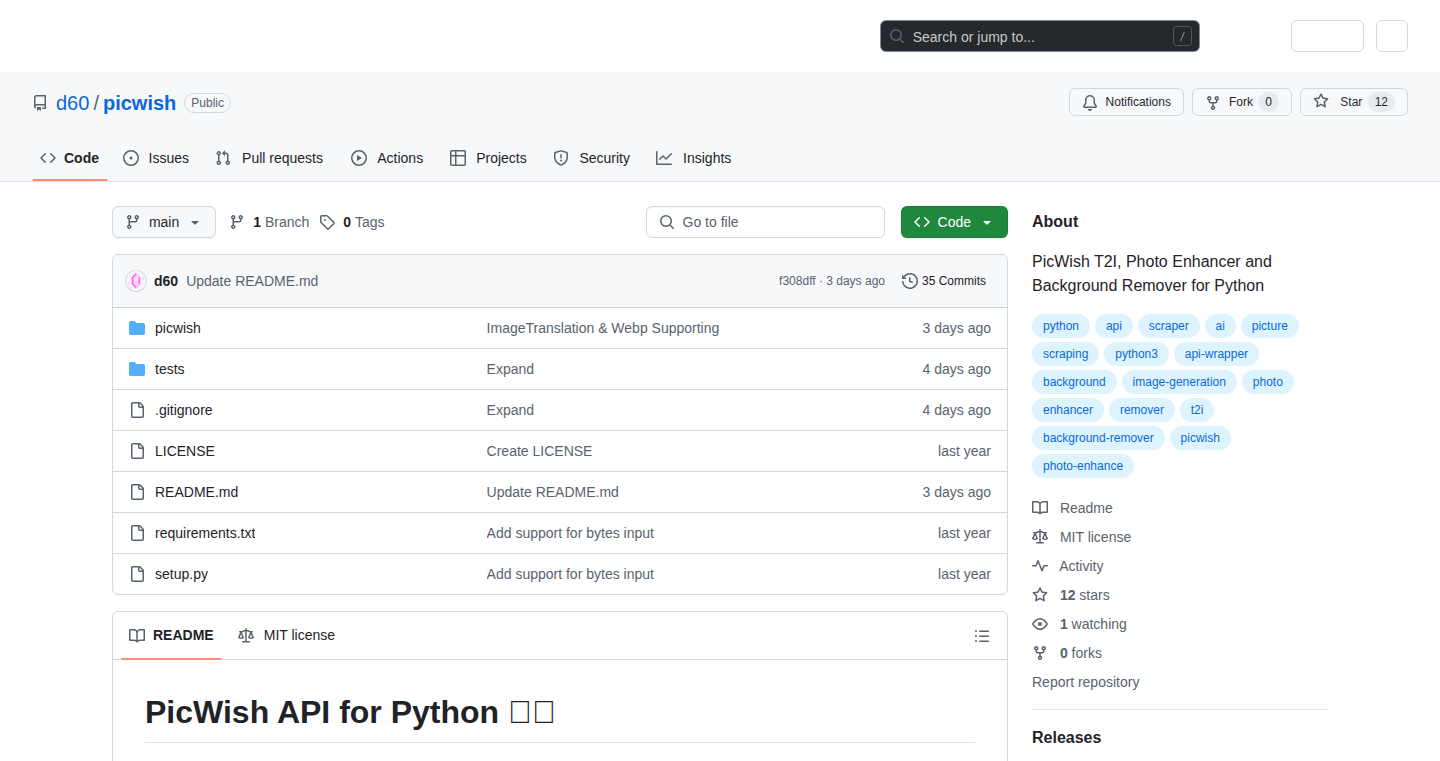
Author
d60
Description
PicWiz is a web scraping tool that unlocks free, unlimited access to the powerful image editing features of picwish.com. It sidesteps the paywalls by intelligently mimicking a user's interaction with the website. This allows anyone to leverage advanced AI image processing capabilities like photo enhancement, background removal, OCR (Optical Character Recognition), image expansion, translation, and AI image generation, all without limitations. It solves the problem of expensive or limited access to professional-grade image editing tools, making them accessible to all users.
Popularity
Points 4
Comments 0
What is this product?
PicWiz works by 'scraping' data from picwish.com, meaning it automatically interacts with the website's features as if a human were using them. This allows the tool to bypass the site's usual restrictions and give you unlimited use of its image manipulation tools. The innovation lies in its ability to efficiently extract and utilize these features programmatically, providing a free and accessible alternative to paid services. So, it allows you to leverage AI image processing features, like background removal or AI image generation, without any subscription.
How to use it?
Developers can use PicWiz by following the instructions provided in the included readme file. This usually involves running the scraping tool with specific parameters (e.g., specifying image URLs or desired actions). Integration could involve incorporating it into existing image processing pipelines or creating custom applications that utilize the picwish.com functionalities. So, developers can programmatically access image editing functions, such as removing the background of multiple product images in a batch process.
Product Core Function
· Photo Enhancement: Automatically improves image quality, correcting lighting, color, and sharpness. So, you can quickly enhance photos without manual adjustments.
· Background Removal: Removes the background from images with high accuracy, ideal for product photos or creating transparent backgrounds. So, you can easily isolate subjects in images for creative designs or e-commerce use.
· OCR (Optical Character Recognition): Extracts text from images. So, you can convert images of documents into editable text.
· Image Expansion: Extends the boundaries of an image, filling in missing areas or creating larger images. So, you can enlarge images while maintaining a good visual quality.
· Image Translation: Translates text within images. So, you can translate text in images of documents or signs.
· AI Image Generation: Creates entirely new images based on text prompts. So, you can generate unique images on demand for illustrations, social media, or marketing materials.
Product Usage Case
· E-commerce Product Photography: Automate background removal for hundreds of product images, making them ready for online stores. So, you can quickly create professional-looking product visuals.
· Content Creation: Generate unique illustrations and images for blog posts, social media, or presentations using AI image generation. So, you can enhance your content with custom visuals.
· Document Digitization: Convert scanned documents or images of documents into editable text using OCR. So, you can make your documents searchable and editable.
· Graphic Design: Create custom graphics by expanding images or removing backgrounds. So, you can design marketing materials, social media posts, or website graphics without any extra costs.
· Marketing Campaigns: Quickly generate translated versions of promotional images for global marketing campaigns. So, you can reach a wider audience with localized marketing materials.
27
RainSleep.net: In-Browser Ambient Soundscapes
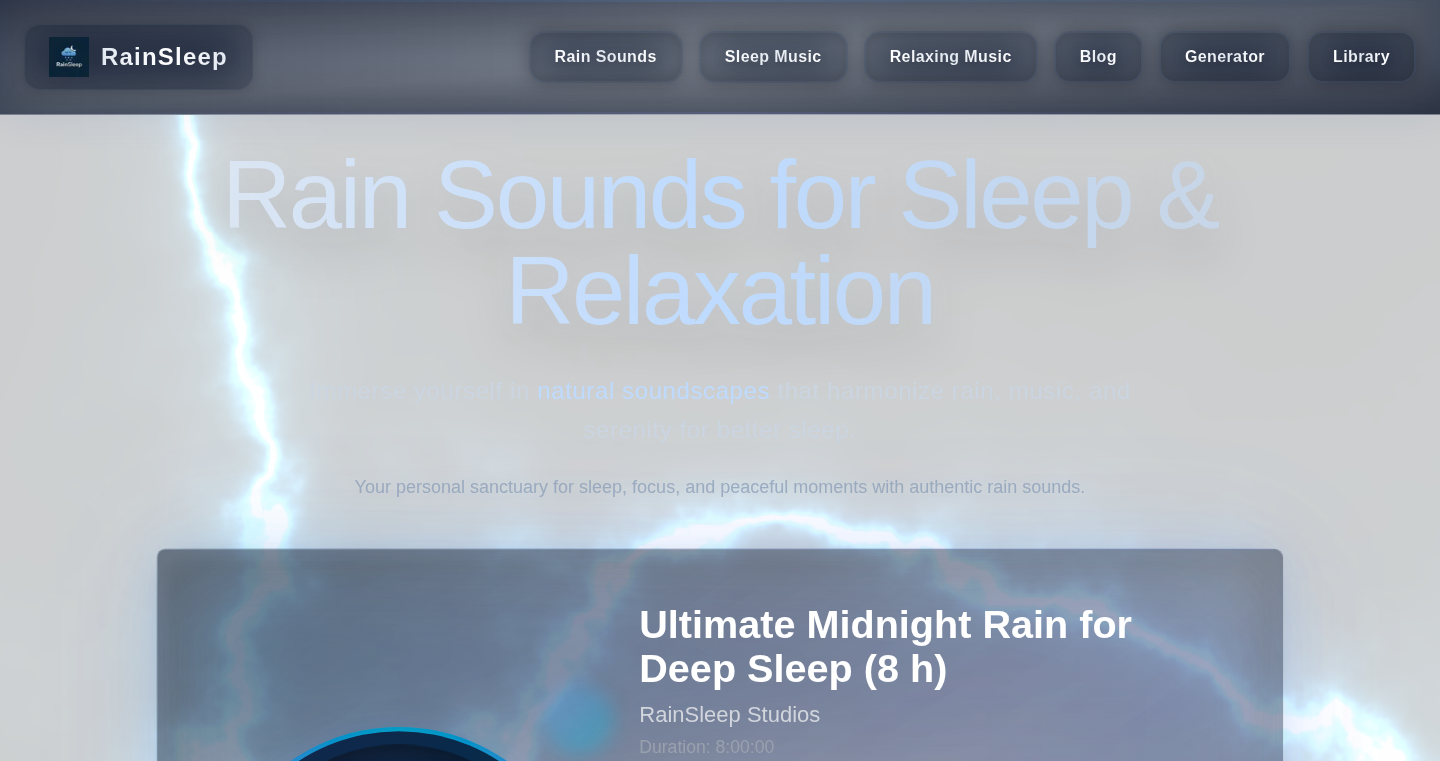
Author
zhangxingmao
Description
RainSleep.net is a website offering a collection of high-quality ambient soundscapes designed for sleep, relaxation, and focus. It provides various audio tracks like rain, birdsong, Tibetan singing bowls, and white noise, all playable directly in your browser without ads or logins. The project focuses on delivering a clean and user-friendly experience for extended listening sessions, built with mobile-friendliness in mind. The innovation lies in providing a simple, distraction-free environment for accessing ambient sounds, eliminating the need for complex apps or sign-ups.
Popularity
Points 1
Comments 3
What is this product?
RainSleep.net is essentially a web-based sound player. It's built using web technologies (likely HTML, CSS, and JavaScript) to stream audio directly in your browser. The innovation is its simplicity and user-centric design: it avoids ads, accounts, or pop-ups, prioritizing the listening experience. The technical underpinnings involve streaming audio files, likely using HTML5's audio element. It also incorporates responsive design for mobile devices, ensuring accessibility across devices. So this is useful because it provides a clean, convenient way to access ambient sounds without clutter.
How to use it?
Developers can use this project as inspiration for building their own audio players or integrating ambient sounds into other web applications. You could look at the codebase (if available) for how audio is loaded and managed, or study the responsive design techniques used. It can also inspire how you design your web apps: focusing on user experience and eliminating unnecessary distractions. For example, if you are building a productivity tool, you might consider integrating similar background sounds to promote focus. Or, if you are building a meditation app, you can take cues for its clean interface design.
Product Core Function
· Ambient Sound Streaming: The core function is streaming high-quality audio tracks of ambient sounds, such as rain and birdsong. This functionality leverages the HTML5 audio element to provide the audio playback. Its value is in the direct access to these sounds, making them easily accessible from any device with a web browser. So this is useful for creating a focused and relaxing environment.
· Duration Selection: Offers audio tracks in multiple durations (30 minutes, 1 hour, 2 hours, 8 hours). This allows the user to set the playing time according to their needs. The value is the control it gives users to adapt the audio to their daily schedules. So this is useful for creating a background audio that can last as long as you want.
· Mobile-Friendly Design: The site is optimized for mobile devices, ensuring a smooth audio playback experience on smartphones and tablets. This involves responsive design techniques. The value here is increased accessibility, allowing users to use the service on the go. So this is useful for anyone who wants ambient sounds anywhere.
· Ad-Free and Login-Free Experience: RainSleep.net offers a completely ad-free and login-free experience. This makes it easy to use the service instantly. It eliminates common distractions and increases the enjoyment. So this is useful for providing a smooth and worry-free user experience.
Product Usage Case
· Personal Relaxation and Focus: The most direct use case is for personal use: listening to ambient sounds for relaxation, sleep, or focus. Anyone looking to improve their work environment at home, will find this helpful. So this is useful because the sounds can block noise and help concentrate.
· Web Application Integration: Developers can use the concept of RainSleep.net as inspiration or even adapt the core technologies of the service to integrate similar features within their web applications. For instance, a productivity application could offer background noise as an option, drawing on the audio streaming and duration-setting features. So this is useful for making applications more helpful.
· Educational Resources: For educators or content creators. You can take this project as inspiration to build soundscapes for educational videos or presentations, creating immersive experiences. So this is useful for more creative presentation and learning.
28
ModelFetch: Universal MCP Server Deployment
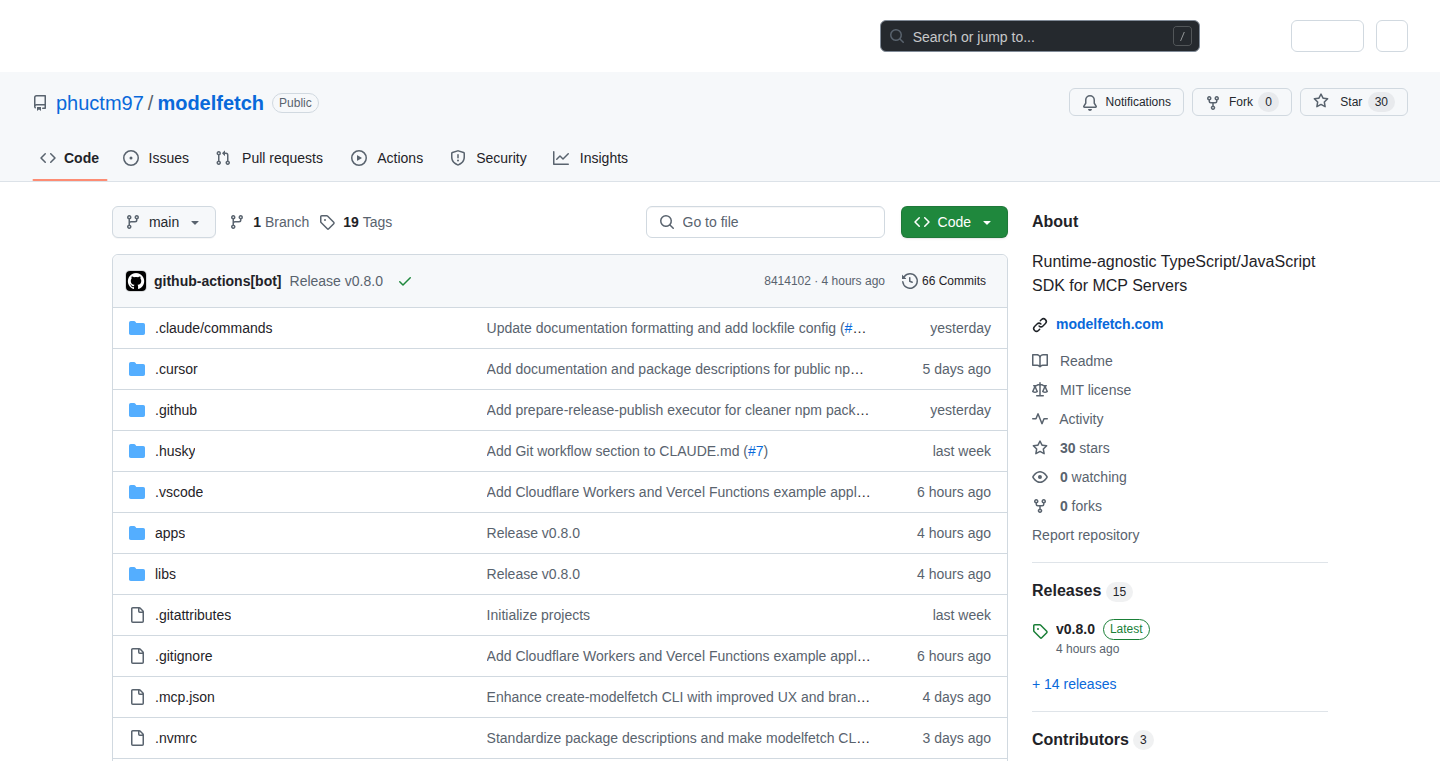
Author
phuctm97
Description
ModelFetch simplifies deploying MCP (Message Channel Protocol) servers across various JavaScript and TypeScript runtimes. It addresses the problem of platform-specific complexities, allowing developers to write their server code once using the official MCP TypeScript SDK and deploy it to platforms like Node.js, Bun, Deno, Cloudflare Workers, and Vercel Functions with a single `handle()` function. This eliminates the need to learn new APIs or rewrite existing servers, and adapting to new runtimes involves changing a single import statement. This leverages the MCP SDK for better support and ensures up-to-date implementations.
Popularity
Points 4
Comments 0
What is this product?
ModelFetch is a tool that acts as a bridge, making your MCP servers portable. Imagine writing your server code only once. ModelFetch then takes that code and makes it run on different environments like your computer (Node.js), a web server (Cloudflare Workers), or a serverless function (Vercel Functions). The magic is in the `handle()` function, which is a universal entry point. So this lets you write your server once and run it everywhere. Because ModelFetch uses official MCP SDK, you will always have the latest updates and long-term support, so this helps you focus on your application logic, not the underlying infrastructure. So this makes development and deployment easier and quicker.
How to use it?
Developers integrate ModelFetch by writing their MCP server using the official MCP TypeScript SDK. Then, they use the `handle()` function provided by ModelFetch in their deployment setup. For instance, in a Node.js environment, you would import the `handle()` function and pass it the request. In a Cloudflare Worker, you do the same. Changing deployment targets requires modifying just the import statement to point to the correct platform-specific implementation of `handle()`. So you write your MCP server once and ModelFetch handles the rest. This is especially valuable when you want to try out your server in different environments or easily switch between platforms.
Product Core Function
· Universal Deployment: The core functionality is enabling deployment to various runtimes with minimal code changes. This eliminates the need for platform-specific configurations. So this simplifies the deployment process, reducing development time.
· Single Codebase: Allows developers to write the MCP server code once, promoting code reuse and maintainability. This ensures consistency across all deployment targets. So this reduces code duplication and makes it easier to manage.
· Platform Abstraction: Provides an abstraction layer that hides the complexities of different runtimes. Developers can focus on their business logic rather than platform-specific details. So this means you spend less time troubleshooting infrastructure problems and more time building features.
· Official MCP SDK Compatibility: Uses the official MCP TypeScript SDK for building the server, ensuring long-term support and up-to-date implementations. This reduces the risk of compatibility issues. So this ensures you are always using the best tools and have access to all the latest features and security patches.
Product Usage Case
· Cross-Platform API Server: A developer builds an API server using MCP. Instead of creating separate deployments for Node.js, Deno, and Cloudflare Workers, they can use ModelFetch to deploy to all platforms with minimal changes, saving time and effort. So this allows the rapid deployment of services across different environments without major modifications.
· Rapid Prototyping: A developer wants to quickly prototype an MCP server. ModelFetch lets them deploy to multiple environments for testing without rewriting any code, speeding up the development process. So this enables fast experimentation with different deployment strategies.
· Server Migration: A company wants to migrate an existing MCP server from Node.js to Cloudflare Workers. Using ModelFetch, they only need to change the import statement and can continue working with the same codebase, which minimizes the impact of migration. So this makes moving between platforms painless and quick.
· Multi-Cloud Deployment: An organization uses different cloud providers. ModelFetch allows them to deploy the same MCP server code to different cloud environments, ensuring consistent behavior and reduced vendor lock-in. So this provides flexibility in selecting cloud providers.
29
Starwhale Oracle: Dream Decoder with Keyword-Based Interpretation
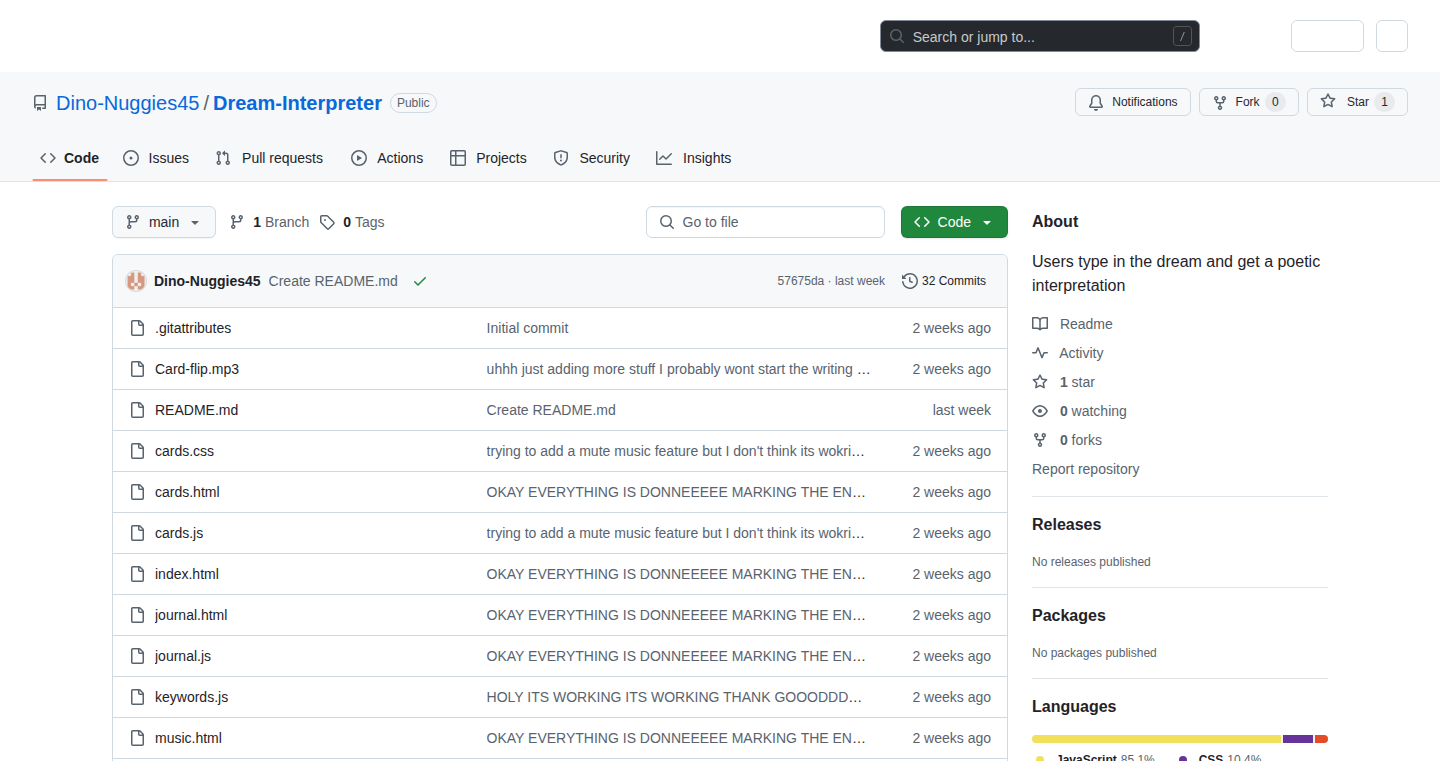
Author
neon443
Description
Starwhale Oracle is a web-based tool that helps you interpret your dreams by analyzing keywords and generating personalized interpretations. The innovation lies in its use of a curated database of 100 keywords linked to 300 possible interpretations, offering a structured approach to dream analysis. This tackles the common problem of feeling lost and confused after a dream, providing a user-friendly way to gain insights and record dream details.
Popularity
Points 3
Comments 1
What is this product?
Starwhale Oracle uses a system where you input keywords from your dream, select a tone (e.g., positive, neutral, negative), and then the system generates an interpretation based on the keywords and the chosen tone. The core technology is a carefully constructed database that connects specific keywords with pre-written interpretations. It's like a personalized dictionary for your dreams. So this is helpful because it gives you a starting point to understand your dreams, avoiding feeling like they're just random events.
How to use it?
Developers can use Starwhale Oracle as a starting point to build more sophisticated dream analysis tools, or integrate it into journaling apps. Think of it as an API for dream interpretations! For example, you could create a mobile app that automatically extracts keywords from your dream recordings and uses Starwhale Oracle to provide instant interpretations. Or, you can extend it by linking your own custom interpretations to keywords. So this helps developers to build their own applications quickly without starting from scratch.
Product Core Function
· Keyword-Based Interpretation: This is the core function. The system takes keywords from the user's dream as input and uses them to find the corresponding interpretation from the database. This allows users to interpret their dreams based on the individual words.
· Tone Selection: Users can choose a tone (positive, neutral, or negative) to influence the interpretation. This feature adds a layer of personalization and allows the user to shape the interpretation to match their feeling of the dream. For example, feeling sad or happy can change the meaning of the same keywords.
· Dream Journal Integration: The interpretations are stored in a journal, which allows users to review their past dreams and track patterns. This allows for deeper understanding of their dreams over time.
Product Usage Case
· Personal Dream Journaling: A user can directly use the tool by typing in keywords and selecting a tone to generate the interpretation for their dream. Then, they can save it to their journal for future reference, tracking their dream patterns and improving their understanding of themselves.
· Educational tool for psychology students: This project could become a useful tool for students of psychology and dream analysis. Students could use the oracle as a starting point for learning or as a basis for performing case studies, so they can easily learn how to relate the dream to their real life.
30
YC FounderScape: Visualizing Y Combinator Company and Founder Data
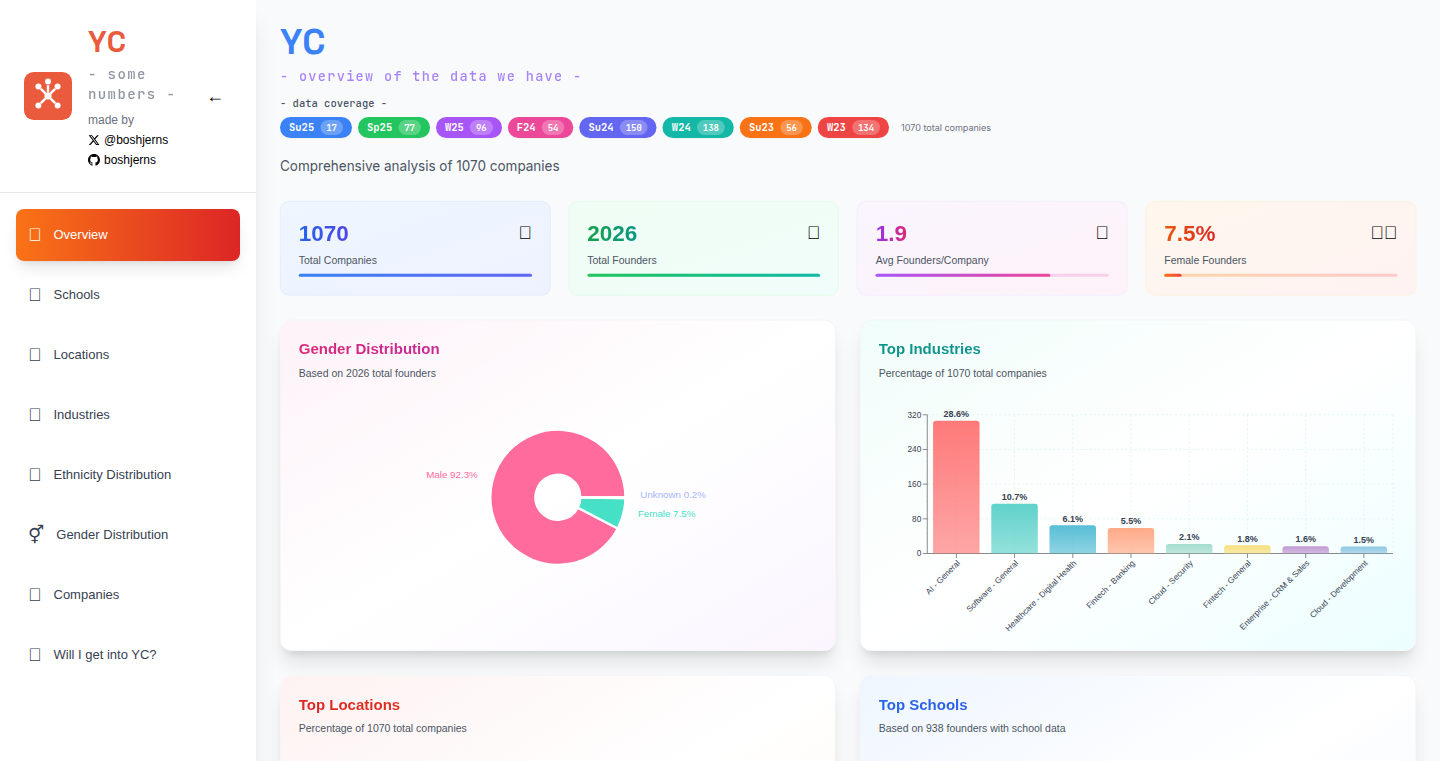
Author
boshjerns
Description
This project analyzes and visualizes data on 1000 recent Y Combinator companies and their 2000 founders. It helps to understand the backgrounds and profiles of successful founders, revealing trends like educational institutions attended. It tackles the challenge of making sense of large datasets and provides insights into the YC ecosystem.
Popularity
Points 3
Comments 0
What is this product?
This project scrapes data from public sources about Y Combinator companies and their founders. It then uses data visualization techniques to present this information in an easy-to-understand format. The core innovation lies in the analysis and presentation of this data, identifying patterns such as the prevalence of graduates from top universities among accepted founders. This leverages data science and visualization to answer the question: what do successful YC founders look like? So this helps you understand the landscape of successful startups and founders.
How to use it?
Developers can explore the data visualizations to gain insights into founder profiles, educational backgrounds, and company demographics. This could inform decisions for aspiring founders seeking to understand the YC application process, or developers researching startup ecosystems. The visualizations can be accessed through a web interface. So this helps you analyze the data, you don't need to be a data scientist.
Product Core Function
· Data Scraping and Collection: The project scrapes information from various public sources, like the Y Combinator website, to gather data on companies and founders. This avoids manual data collection and gives you data to work with. So this enables the collection of data needed for analysis.
· Data Cleaning and Processing: After collecting the raw data, the project cleans and processes it to remove errors, handle missing information, and prepare it for analysis and visualization. This turns raw data into usable insights. So this ensures data quality and reliability.
· Data Visualization: The cleaned data is visualized using charts, graphs, and interactive elements to present the insights in an accessible format. This makes complex data easy to understand. So this provides visual representations of data trends and patterns.
· Trend Identification: The project identifies patterns and trends within the data, such as the educational backgrounds of founders or the types of companies that are being funded. This helps you discover what kind of people and companies get into YC. So this highlights key characteristics of the YC ecosystem.
Product Usage Case
· Startup Founders: Aspiring founders can use the project to analyze the profiles of successful YC founders. This helps them to better understand the typical backgrounds, experiences, and skill sets that are associated with successful startup founders. So this helps you create a better startup profile.
· Investors: Investors can use the data visualizations to quickly understand the YC landscape, identify potential investment opportunities, and evaluate companies based on their founders' backgrounds and experiences. So this helps you make smarter investment choices.
· Researchers: Researchers and analysts can use the project's data and insights to study the Y Combinator ecosystem and the characteristics of successful startups and founders. This provides raw data for the academic community. So this helps you with understanding and evaluating YC.
31
Chronosleep: A Browser-Based Time Management & Focus Tool
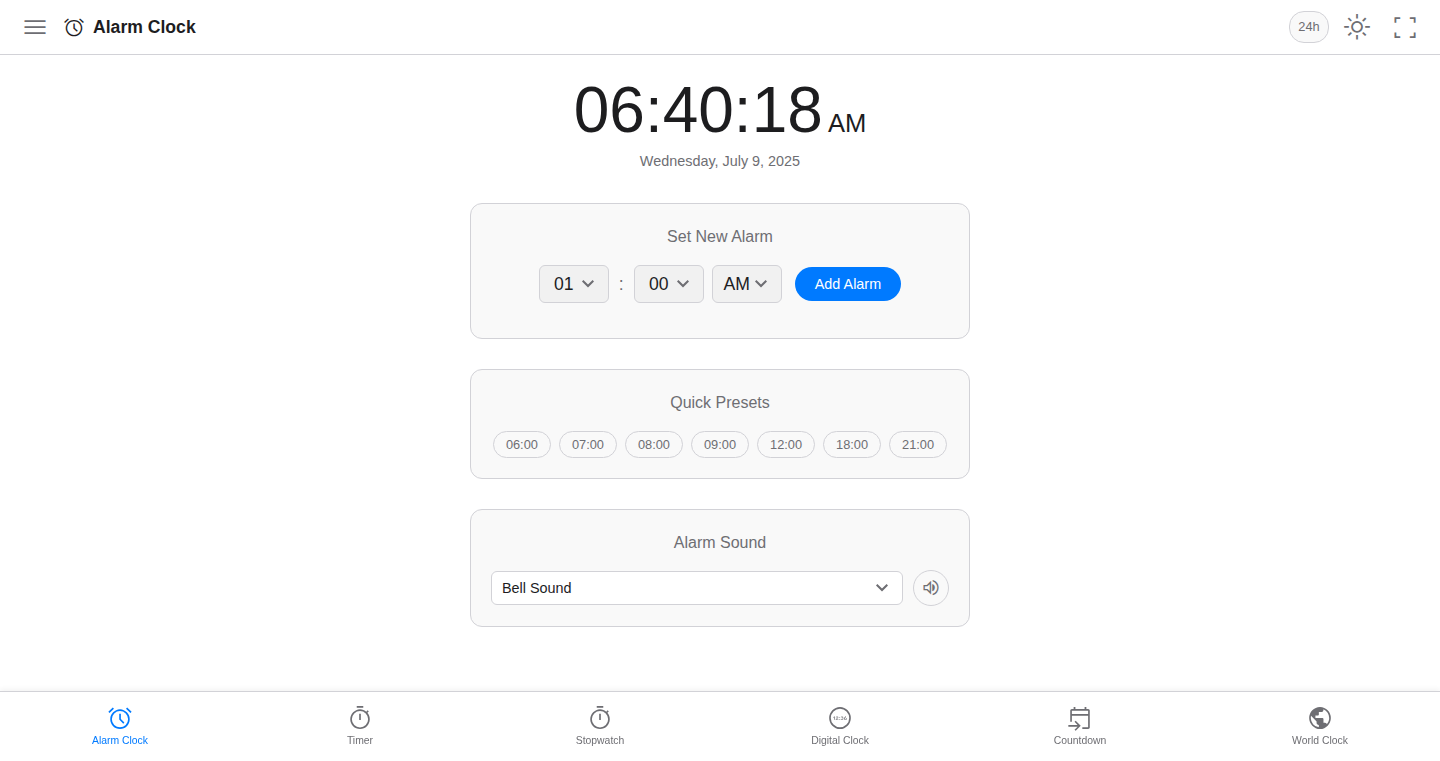
Author
artiomyak
Description
Chronosleep is a web-based alarm clock with integrated Pomodoro timer and sleep timer functionalities. It's a simple, lightweight solution designed to boost productivity and sleep hygiene directly within your browser. The project leverages browser APIs for time management, offering a user-friendly interface for setting alarms, managing focus sessions, and optimizing sleep cycles. The core innovation lies in its seamless integration within the browser, making it easily accessible and eliminating the need for external applications or hardware.
Popularity
Points 3
Comments 0
What is this product?
Chronosleep is essentially a digital clock built inside your web browser. It's more than just a clock; it's a mini productivity suite. It uses JavaScript's built-in functions to manage time. The Pomodoro timer helps you focus on work by breaking it down into 25-minute intervals, with short breaks in between. The sleep timer gradually reduces the volume of your music or video, helping you fall asleep without having to manually adjust your device. It's innovative because it simplifies these tasks and keeps them readily available without leaving your browser, saving you time and effort.
How to use it?
Developers can use Chronosleep by simply opening a browser tab. There is no installation or configuration required. It works as a standalone tool to assist with daily tasks. You can set an alarm for any time, use the Pomodoro timer to focus on coding, or use the sleep timer to enjoy a relaxing time before sleep. Developers who want to implement similar features can examine its source code (if available) to understand how to use browser APIs for time-related functionalities. For example, developers working on a web-based project management tool can incorporate similar timers to help users manage tasks effectively.
Product Core Function
· Alarm Clock: Allows users to set alarms for specific times. Value: Ensures developers stay on schedule. Application: Reminds developers of scheduled meetings, deadlines, or breaks.
· Pomodoro Timer: Breaks work into 25-minute intervals with short breaks. Value: Enhances focus and productivity. Application: Helps developers manage time, avoid distractions, and work efficiently on coding tasks or debugging sessions.
· Sleep Timer: Gradually reduces audio volume before a specified time. Value: Promotes healthy sleep patterns. Application: Helps developers unwind after long work sessions or assists with relaxation, particularly for developers who listen to music while coding.
· Web-Based: Accessible directly from a web browser, eliminating the need for external applications. Value: Provides convenience and ease of use. Application: Makes the tool easily accessible without additional installations, streamlining the workflow.
Product Usage Case
· A frontend developer creating a to-do list application could incorporate similar timer functionality for task management. This helps users time-box their tasks for improved focus and efficiency.
· A game developer could integrate a sleep timer for use during play sessions, creating a gradual dimming of the screen or reduction in game volume to help the player ease into sleep.
· A web developer working on a project management dashboard could integrate the Pomodoro timer directly into the task management interface, improving productivity and time management for team members.
32
PushUpGuard: Physical Activity-Based App Blocker

Author
itsharveenatwal
Description
PushUpGuard is an innovative app that forces you to do push-ups before accessing distracting apps on your phone. It leverages Apple's Vision framework to detect push-ups using the phone's camera and integrates with the Screen Time API to block apps. This project solves the common problem of phone addiction by introducing a physical barrier to app usage. This is a creative solution, using a physical action as a digital gatekeeper, promoting healthier tech habits.
Popularity
Points 3
Comments 0
What is this product?
PushUpGuard uses the phone's camera and machine learning (Vision framework) to recognize when you're doing a push-up. It then uses Apple's Screen Time to prevent you from opening distracting apps until you've completed the required number of push-ups. The innovation lies in combining computer vision for exercise detection with app control, creating a unique and practical approach to managing phone usage. So, this is an app that makes you earn your phone time!
How to use it?
Developers can integrate similar functionality by using the Vision framework for activity recognition and the Screen Time API for app blocking. The core idea is to create a link between physical action and digital access. Developers could create fitness-related games or apps that reward physical activity, or implement similar barriers to access other digital resources. It's a great way to gamify physical activity. So, you could create an app to encourage exercise!
Product Core Function
· Push-up Detection: The app uses the phone's camera and computer vision to accurately detect when a user is performing a push-up. This involves analyzing the video feed to identify the user's pose and movement. It solves the problem of accurately tracking physical activities, so users don't have to manually input their exercises. It can be used in any fitness app to track exercises automatically.
· App Blocking: Based on the push-up count, the app uses the Screen Time API to block specific distracting apps. This is a simple but effective solution to reduce digital distractions. This feature can be used in any app that needs to limit access to certain features or content. It helps enforce time limits on certain apps, enhancing focus.
· Customization: Users can choose which apps to block and the number of push-ups required to unlock them. This gives users control over their digital wellness, customizing the app to best suit their individual needs and preferences. This is important because it makes the app more adaptable to different users' needs. It can be used in any app that needs user control over access restrictions.
Product Usage Case
· Fitness App Integration: A fitness app developer can incorporate the push-up detection technology to automatically record push-ups during workouts, providing accurate activity tracking and feedback. This improves user experience by automating workout tracking. For example, it can provide a way to motivate users to work out.
· Productivity Tool: A developer could create a tool that blocks access to distracting websites or apps during work hours, requiring users to perform a physical activity (like stretching) to regain access. This helps users maintain focus and productivity. For example, it provides a way to resist distractions.
· Parental Control: Parents can use this technology in a child's phone to limit app usage, requiring the child to perform physical activities before accessing certain apps or content. This promotes a healthy balance between screen time and physical activity for children. For example, it can set time limits on kids’ phones in a fun way.
33
datarepo: Serverless Data Cataloging with Git-like Versioning
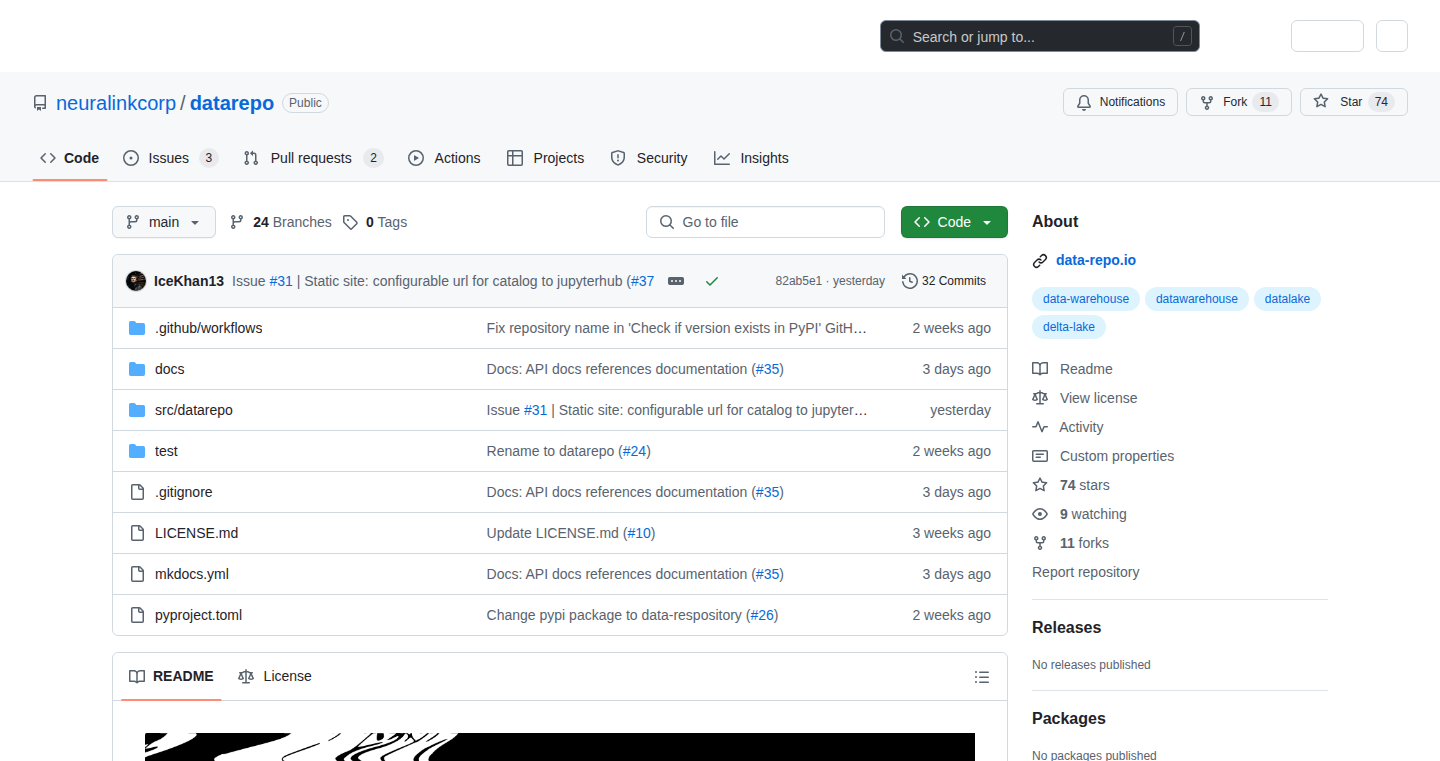
Author
gautama_
Description
datarepo is a data catalog that works without needing to run a dedicated service or database. It cleverly leverages Git, a version control system, to store and manage metadata about your data. This allows users to track changes, collaborate, and discover data assets efficiently, all while avoiding the complexities and costs of setting up and maintaining a separate data catalog service. So, this allows you to keep track of your data assets without having to manage another piece of infrastructure.
Popularity
Points 3
Comments 0
What is this product?
datarepo uses Git to store and manage metadata for data assets. Instead of a separate database, it uses Git's versioning capabilities to track changes and provide a history of your data catalog. This means you can easily see who made changes, when they were made, and revert to previous versions if needed. This approach is innovative because it simplifies the deployment and maintenance of a data catalog, making it easier for developers and data scientists to manage their data without the overhead of a dedicated service. So, it's like having version control for your data's information.
How to use it?
Developers can use datarepo by storing metadata about their datasets (e.g., schema, descriptions, owners) in a Git repository. They can then query this metadata using command-line tools or integrate it into their data pipelines. This allows for easy discovery and management of data assets, with the added benefit of version control. For example, you could use it to document the structure of your CSV files or the parameters for your machine learning models. So, you can keep track of all the important information about your data by simply using the familiar Git workflow.
Product Core Function
· Metadata Storage and Versioning: datarepo stores data catalog metadata in a Git repository, allowing for version control, change tracking, and collaboration. This provides an audit trail and simplifies data governance. So, you can easily see the history of your data assets and who changed them.
· Serverless Operation: It eliminates the need for a dedicated data catalog service, reducing infrastructure costs and operational overhead. This means you don't have to worry about running and maintaining a database. So, you save money and time.
· Data Asset Discovery: It provides a searchable and browsable catalog of data assets, making it easier for users to find the data they need. This improves productivity by allowing people to quickly find what they are looking for. So, finding the right data becomes much simpler.
· Collaboration and Sharing: Because it uses Git, it supports collaboration and sharing of data catalog metadata, allowing multiple users to contribute and work together. This helps teams to be more collaborative and reduce errors. So, it becomes easier for your team to work together on data.
· Integration with Existing Tools: It integrates seamlessly with existing Git workflows and tools, leveraging familiar command-line tools and integrations. This helps you avoid a learning curve. So, no need to learn a new way to manage your data.
Product Usage Case
· Data Governance: A company can use datarepo to manage data quality metadata, such as data validation rules and data lineage information. Using version control, they can track changes to these rules, making it easier to identify and fix data quality issues. So, you can keep track of who changed the data and why.
· Machine Learning Model Documentation: Data scientists can document the features and parameters of their machine learning models in datarepo. By storing this information in Git, they can track changes to model configurations and easily reproduce past experiments. So, you can always get back to previous configurations of your models.
· Data Pipeline Documentation: Developers can document their data pipelines in datarepo, specifying the inputs, outputs, and transformations. This helps to improve data pipeline understanding, making troubleshooting easier. So, it improves your understanding of your data pipelines.
· Schema Management for Data Lakes: Organizations can use datarepo to manage the schemas of datasets stored in their data lakes. Using Git's branching capabilities, they can version schemas, making it easier to manage changes and ensure schema consistency. So, you can easily handle changes in the format of your data.
34
LogicStar Insights: Autonomous Coding Agent PR Tracker
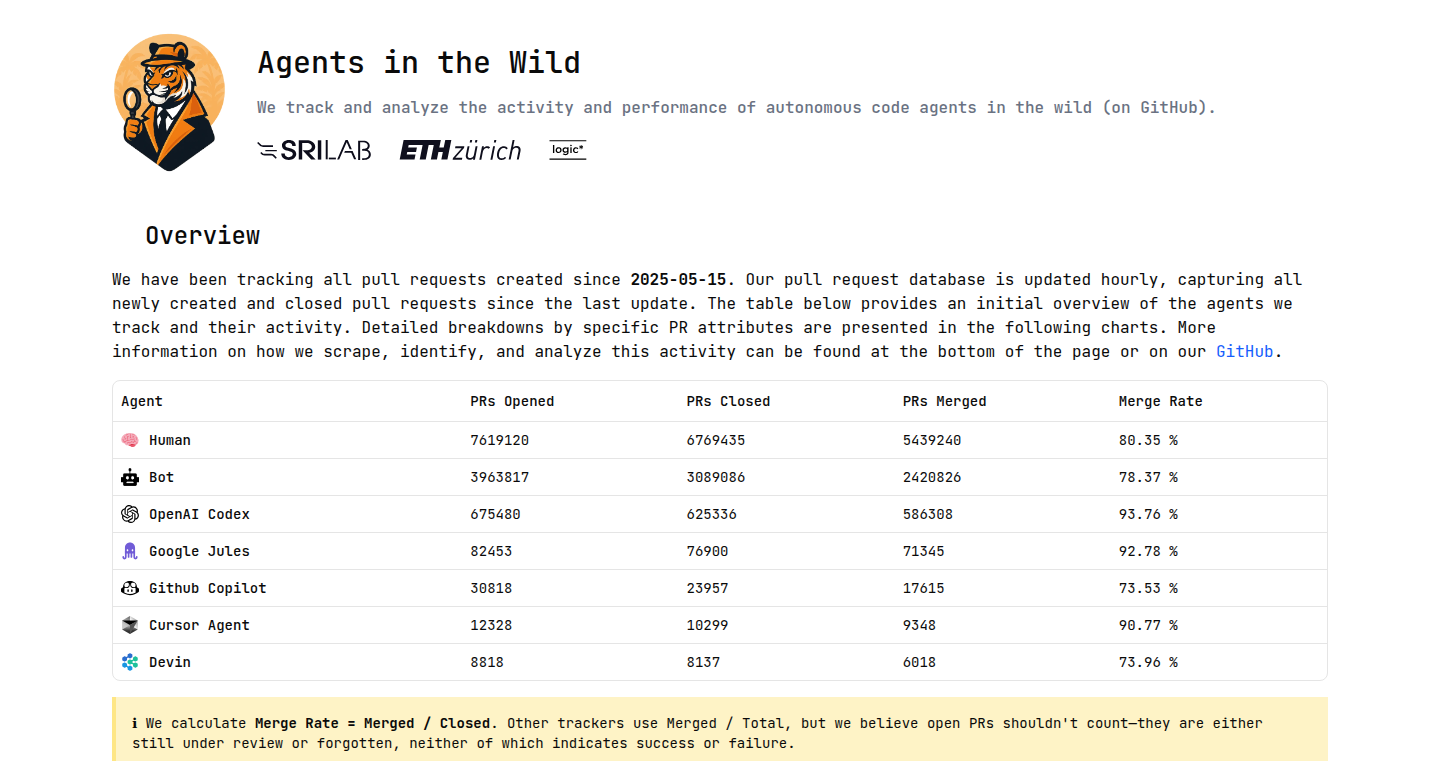
Author
cmuertz
Description
This project builds a dashboard that monitors the pull requests (PRs) submitted by autonomous coding agents, like AI coding assistants. It analyzes these PRs, breaking them down by programming language, repository popularity, and code complexity, providing deep insights into how these AI tools are used and their impact on software development. This is innovative because it offers a window into the evolution of AI-assisted coding and allows developers to better understand and utilize these powerful tools.
Popularity
Points 3
Comments 0
What is this product?
LogicStar Insights is a web application that provides detailed analytics on code changes made by AI coding agents on GitHub. It works by automatically tracking and analyzing pull requests created by these agents. The core innovation lies in its ability to dissect these PRs and provide actionable data about their content, complexity, and context, allowing developers to understand how AI is changing the coding landscape. It offers insights into which programming languages are favored by AI, the complexity of the code it produces, and how popular repositories are utilizing these tools. So this helps me understand and adapt to the rise of AI in coding.
How to use it?
Developers can use the dashboard by visiting the provided website. The dashboard presents data in a user-friendly format, allowing users to filter and explore the analytics. You can see trends, compare different AI agents, and understand how they impact code quality and development practices. You could also integrate similar analysis into your own development workflow or CI/CD pipeline. So this lets me see how AI tools impact code quality and development processes.
Product Core Function
· PR Tracking: The dashboard automatically tracks pull requests made by autonomous coding agents on GitHub. This ensures that all the activities of these agents are monitored.
· Language Breakdown: The system analyzes the programming languages used in the PRs, offering insights into which languages are favored by AI tools.
· Repository Analysis: It evaluates the popularity of the repositories where AI agents are contributing. This gives developers context on the types of projects that benefit from AI assistance.
· Complexity Analysis: The dashboard assesses the complexity of the code changes made by these agents, providing clues about the capabilities and limitations of AI coding tools.
· Customizable Reporting: The platform generates reports based on the data collected, allowing users to focus on specific aspects of the AI's performance.
· Comparative Analysis: The dashboard allows users to compare different AI coding agents, evaluating their efficiency and impact. So I can pick the best tool for my project.
Product Usage Case
· Monitoring AI Contributions: A software development team uses the dashboard to monitor the contributions of its AI-powered coding assistant, identifying areas where it excels and areas for improvement. So this can help me optimize the use of my AI assistant.
· Evaluating Code Quality: A project manager utilizes the dashboard to assess the code quality produced by AI agents, making informed decisions about code reviews and project planning. So I can use the dashboard to make sure the code is good.
· Competitive Analysis: A company develops its own AI coding tool, and uses the dashboard to understand and benchmark its performance against other AI assistants in the market. So this helps me to benchmark my tool.
· Understanding Trends: A developer wants to understand how AI is impacting the software development industry. By analyzing the dashboard's data, they can identify which programming languages and development tasks are most influenced by AI. So this helps me stay on top of industry trends.
· Optimizing Workflow: A team can use this to tweak their use of AI tools and processes based on actual data on how the AI performs on different projects. So this helps to tune and improve processes.
35
Shadcn Theme Weaver: Real-time Shadcn Component Customization
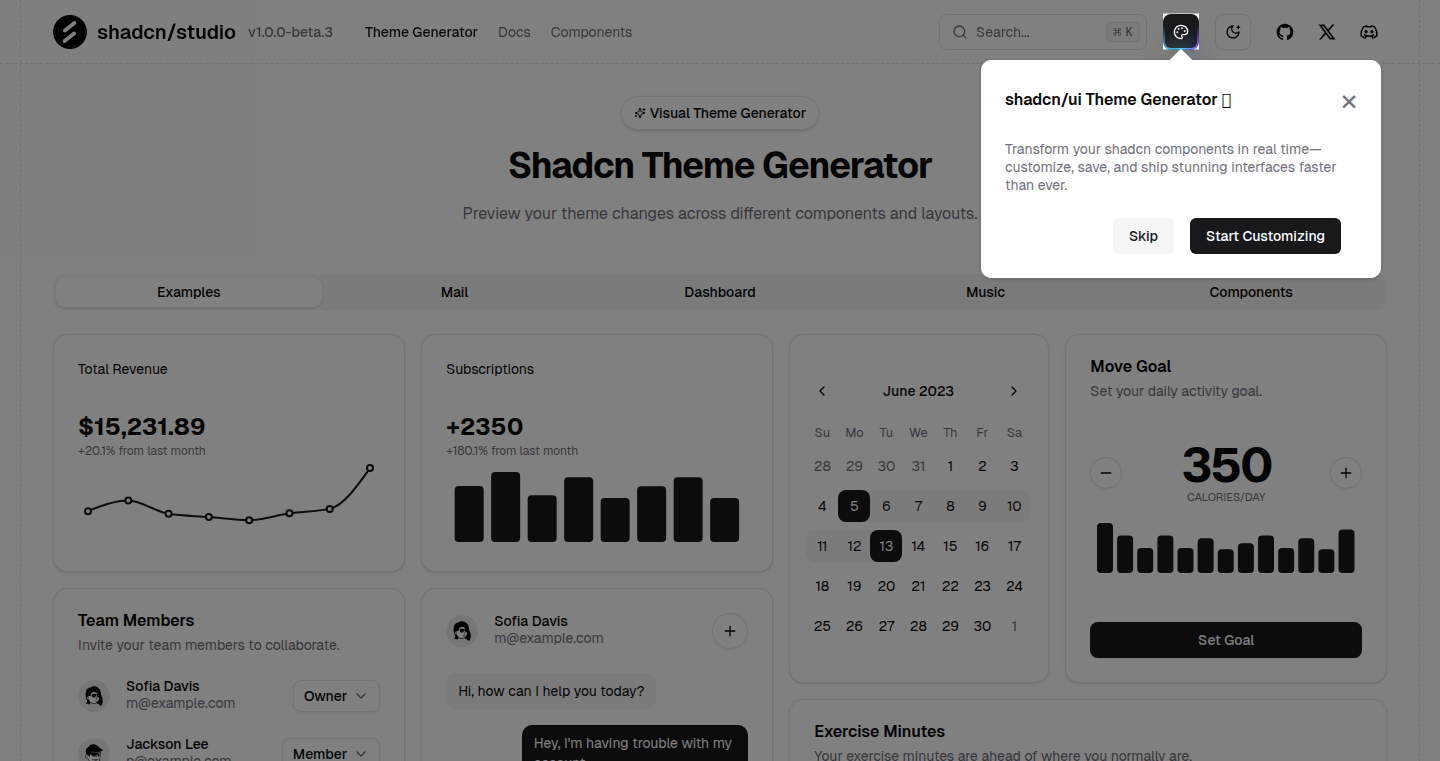
Author
ajaypatel9016
Description
This project, Shadcn Theme Weaver, allows you to instantly customize and preview your Shadcn UI components. It's like having a live editor for your website's design elements. The main innovation is the real-time feedback: you change a color, font, or layout, and you immediately see the result. This saves developers tons of time compared to the traditional, tedious process of changing code, refreshing the page, and repeating.
Popularity
Points 3
Comments 0
What is this product?
Shadcn Theme Weaver is a web-based tool that lets you visually customize Shadcn UI components. It uses a live preview system. When you adjust a setting like color or padding, the tool immediately updates the component in front of you. It's built to speed up the front-end development process. So, instead of manually editing your code and refreshing the browser, you can tweak everything directly in the tool. It’s also designed to help developers more quickly achieve a consistent look and feel across their projects.
How to use it?
Developers can use Shadcn Theme Weaver by visiting the website and importing their Shadcn component code (or using the built-in components). They can then interact with a series of controls (color pickers, sliders, etc.) to adjust the visual appearance. The tool then generates the updated CSS (Cascading Style Sheets) or code snippets. Developers can simply copy and paste these into their project. This is especially useful for styling a new website or updating an existing one. You can also save your themes for later use or share them with your team, allowing for consistent branding across a team’s projects.
Product Core Function
· Real-time Preview: See changes to your Shadcn components instantly as you adjust settings. This allows for a faster feedback loop during the design process, and makes UI development more efficient.
· Customization Controls: Access a variety of controls (color pickers, sliders, etc.) for adjusting different design properties. This gives you fine-grained control over every aspect of your components, allowing for precise branding and theme customization.
· Code Generation: Automatically generate the CSS or code snippets based on your customizations. This simplifies the process of applying design changes to your project, letting you avoid manual coding and potential errors.
· Theme Saving and Sharing: Save your customized themes and share them with others on your team. It ensures visual consistency and simplifies collaboration on projects with multiple developers.
Product Usage Case
· Creating a Corporate Website: A company needs a new website and wants to match its brand colors. A developer uses Shadcn Theme Weaver to easily adjust colors, fonts, and spacing, and immediately see how the site looks. So, a developer can quickly create a customized website that matches their brand guidelines.
· Building a SaaS Application: A SaaS company wants to build a consistent user interface. The developer can use Shadcn Theme Weaver to style all the components and ensure they fit the design. So, the developer can provide a better and more cohesive user experience.
· Rapid Prototyping: During the early stages of a project, developers need to experiment with different designs quickly. Shadcn Theme Weaver allows them to test different design options and see the results immediately. So, developers can rapidly prototype different UI concepts and find the best solution more quickly.
· Updating Existing Themes: If you want to refresh the look and feel of an existing website, you can use Shadcn Theme Weaver to adjust your existing themes. So, if a company updates its branding, its website can be easily updated without having to manually alter all your CSS files.
36
tinyORM: A Minimal Database-Agnostic TypeScript ORM
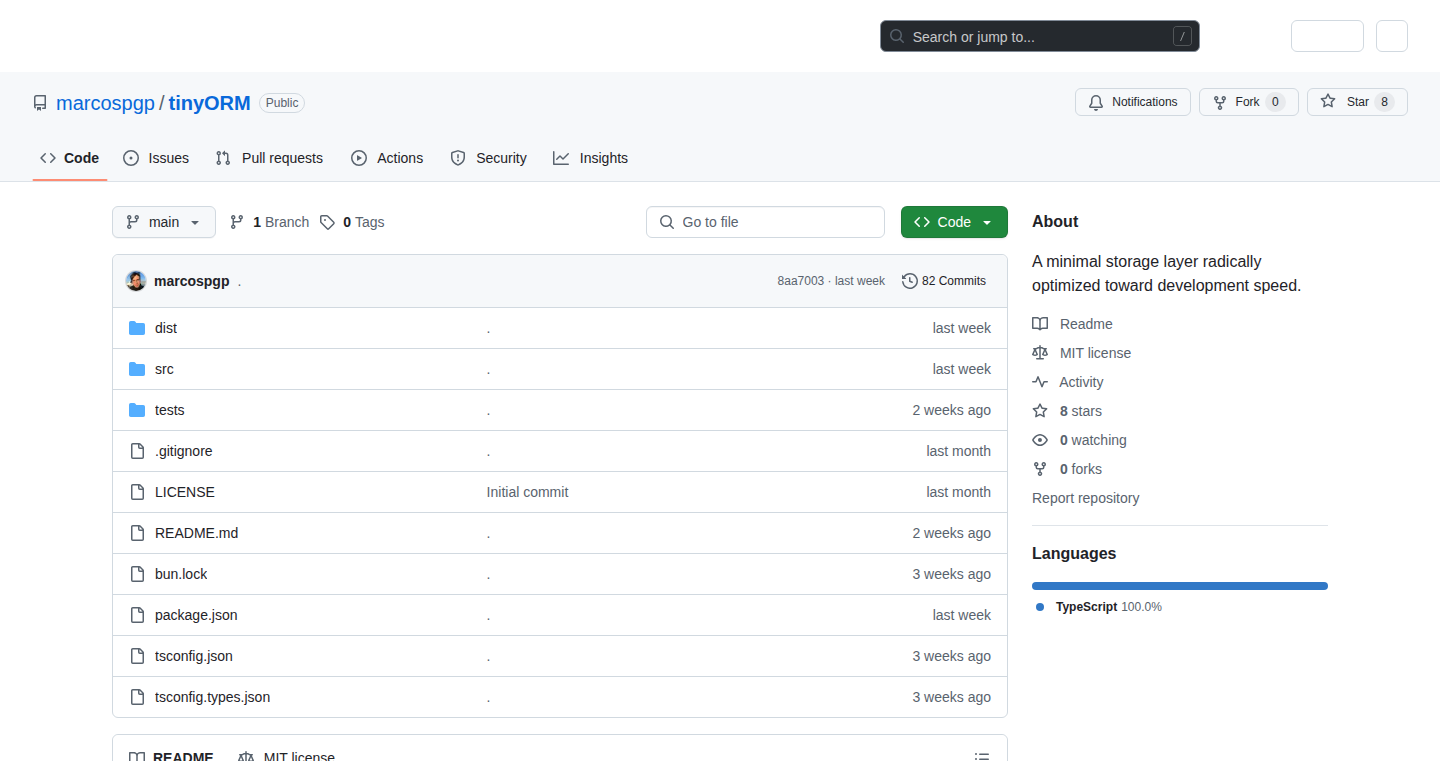
Author
thisismyswamp
Description
tinyORM is a super lightweight Object-Relational Mapper (ORM) built for TypeScript. It's designed to be simple, fast to adopt, and avoids heavy dependencies. The core idea is to provide a streamlined way for developers to interact with databases without getting bogged down in complex ORM features or writing lots of SQL. It prioritizes developer speed and ease of use over micro-optimizations. So, it helps you build web applications faster by making database interactions straightforward.
Popularity
Points 3
Comments 0
What is this product?
tinyORM is a library that helps developers interact with databases using TypeScript, making it easier to manage data. It achieves this by abstracting away the complexities of SQL and database interactions, focusing on simplicity and speed. The key innovation is its minimalist approach, keeping the code lean and avoiding external dependencies. This means less time spent configuring and more time building your application. So, it's a simpler way to work with databases.
How to use it?
Developers can integrate tinyORM into their TypeScript projects. You define your data models in TypeScript, and tinyORM handles the database interactions. You can use it to perform CRUD operations (Create, Read, Update, Delete) without writing SQL queries. Think of it as a translator that lets you talk to the database in TypeScript. For instance, in a React project, you might use it to fetch and update data displayed on your website. So, you can use this in any TypeScript project that needs to work with a database, making database access easier.
Product Core Function
· Schema Definition: Define your data models (schemas) using TypeScript types. This lets you describe how your data looks in the database without manually writing SQL schema definitions. This simplifies data structure management. So this helps you to organize your data in a cleaner way.
· CRUD Operations: Perform Create, Read, Update, and Delete operations on your database tables using simple TypeScript code. This avoids the need to write SQL queries for basic database tasks. So you can easily manage your data within the application.
· Database Agnostic: The library aims to work with different databases. This means you can switch between databases without significant code changes. So it offers flexibility in choosing your database technology.
Product Usage Case
· Building a simple blog: Developers can use tinyORM to store and retrieve blog posts, comments, and user data. It simplifies the interaction with the database allowing the developer to focus on the blog's features. So you can manage your blog content easily.
· Developing a web application with user accounts: tinyORM can be used to manage user registration, login, and profile data. It handles the database operations behind the scenes. So you can quickly set up user authentication.
· Creating a basic e-commerce platform: Developers can use tinyORM to manage product information, orders, and customer data. It simplifies data management, allowing developers to build features like product listings and shopping carts faster. So you can build an e-commerce platform without spending much time on database interactions.
37
ESLint-Smooth: A CLI for Effortless ESLint Rule Management
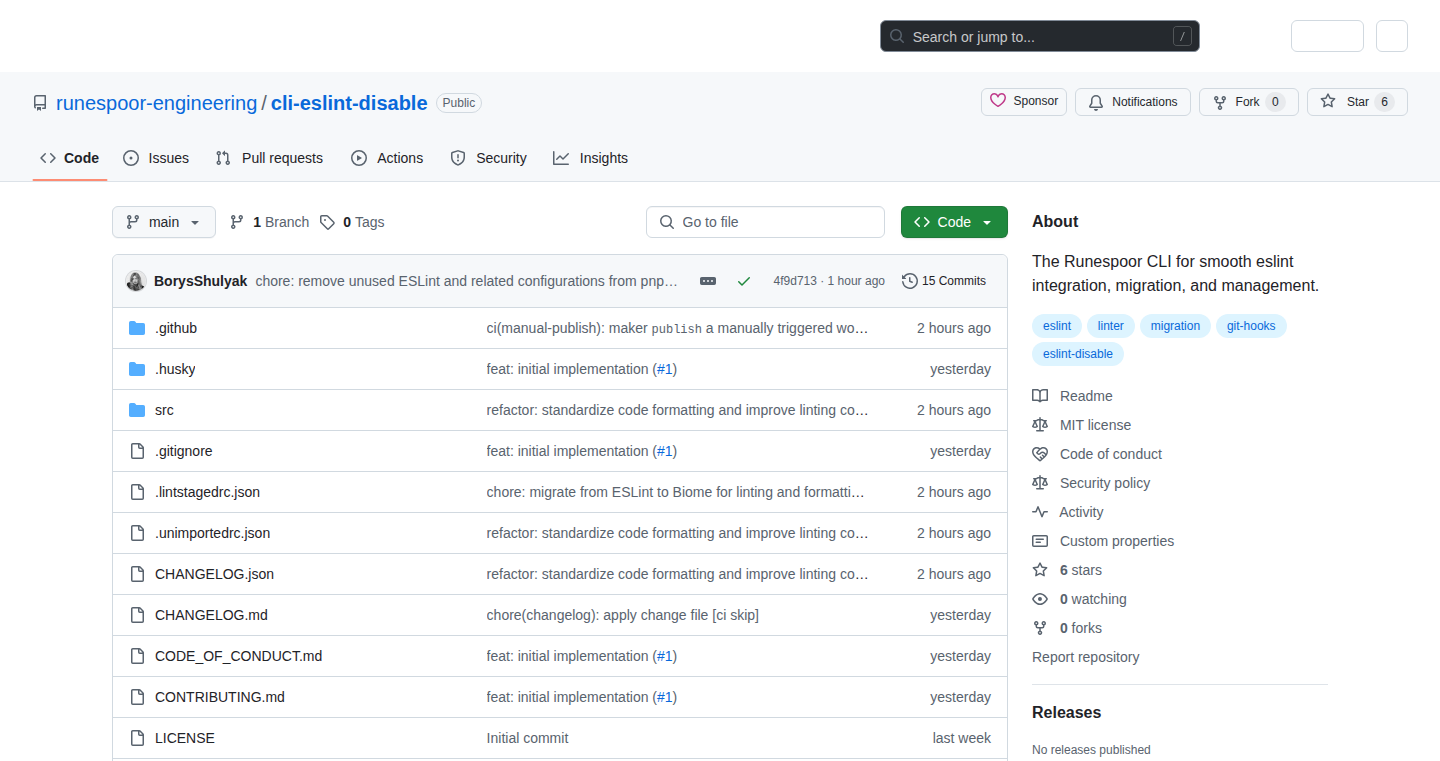
Author
BorysShuliak
Description
ESLint-Smooth is a command-line interface (CLI) designed to simplify the often cumbersome process of adding or migrating ESLint rules in your JavaScript projects. It tackles the problem of manual configuration and rule updates by providing an automated and streamlined workflow. The key innovation lies in its ability to intelligently handle rule additions, upgrades, and migrations, reducing developer friction and improving code quality consistency. So, this automates tedious tasks and keeps your code style consistent.
Popularity
Points 2
Comments 1
What is this product?
ESLint-Smooth is like a smart assistant for your ESLint configuration. It automates the often tedious work of adding new rules, updating existing ones, or migrating between different ESLint versions or rule sets. It understands your project structure and can automatically update your configuration files (like .eslintrc.js or .eslintrc.json) to include the new or updated rules. The core innovation is that it simplifies complex configuration processes, making it easier to adopt and maintain consistent code style guidelines throughout your project. So, it makes managing your code style easier and more efficient.
How to use it?
Developers can use ESLint-Smooth directly from their terminal (command line). You would typically use commands like `eslint-smooth add <rule-name>` to add a new rule or `eslint-smooth migrate` to update rules to a newer configuration standard. The CLI then updates your ESLint configuration file based on your commands. Integration is seamless – it simply modifies your existing project configuration files. For instance, if you're starting a new project and want to use a recommended set of ESLint rules, ESLint-Smooth helps you automatically configure and maintain those rules. So, it's a straightforward way to configure your project to enforce coding standards.
Product Core Function
· Rule Addition: This allows developers to easily add a specific ESLint rule to their project configuration without manually editing configuration files. The value is in its time-saving capability and its ability to ensure the correct syntax and options are specified when integrating a rule. Applications: Adding a new rule to enforce consistent spacing between function parameters.
· Rule Migration: Facilitates the process of upgrading or migrating existing ESLint rules, or migrating ESLint configurations from one style guide to another, which is especially useful when updating ESLint or adopting a new coding style standard. The value is in reducing errors when changing rules, and updating multiple projects with a single command. Applications: Moving your project's ESLint configuration from an older version to a newer version, which may contain breaking changes.
· Automated Configuration: This part automates the actual configuration process, automatically inserting the necessary settings into the project’s ESLint configuration file. The value is that it reduces human error and keeps the configuration clean and compliant. Applications: Automatically configuring a new rule, including its options, in .eslintrc.js.
Product Usage Case
· A developer working on a large JavaScript project wants to enforce the 'no-console' rule to prevent accidental console.log statements in production code. Using ESLint-Smooth, the developer can add this rule with a single command, rather than manually modifying the .eslintrc.js file and making sure the configuration is correct. So, it makes it simple to enforce rules.
· A team is migrating from a deprecated ESLint rule set to a newer, more modern one. ESLint-Smooth automates the migration, updating the configuration to match the new style guide. This reduces errors and inconsistencies during the migration process, ensuring a smoother transition. So, you can modernize your project style guide without headaches.
· A developer using a popular coding style guide like Airbnb's or Google's. ESLint-Smooth simplifies the implementation of their configurations, making it faster to adopt their recommendations and automatically adapting to changes in the style guide over time. So, adopting standard style guides gets much easier.
38
Agent-Driven Music Controller for Young Learners
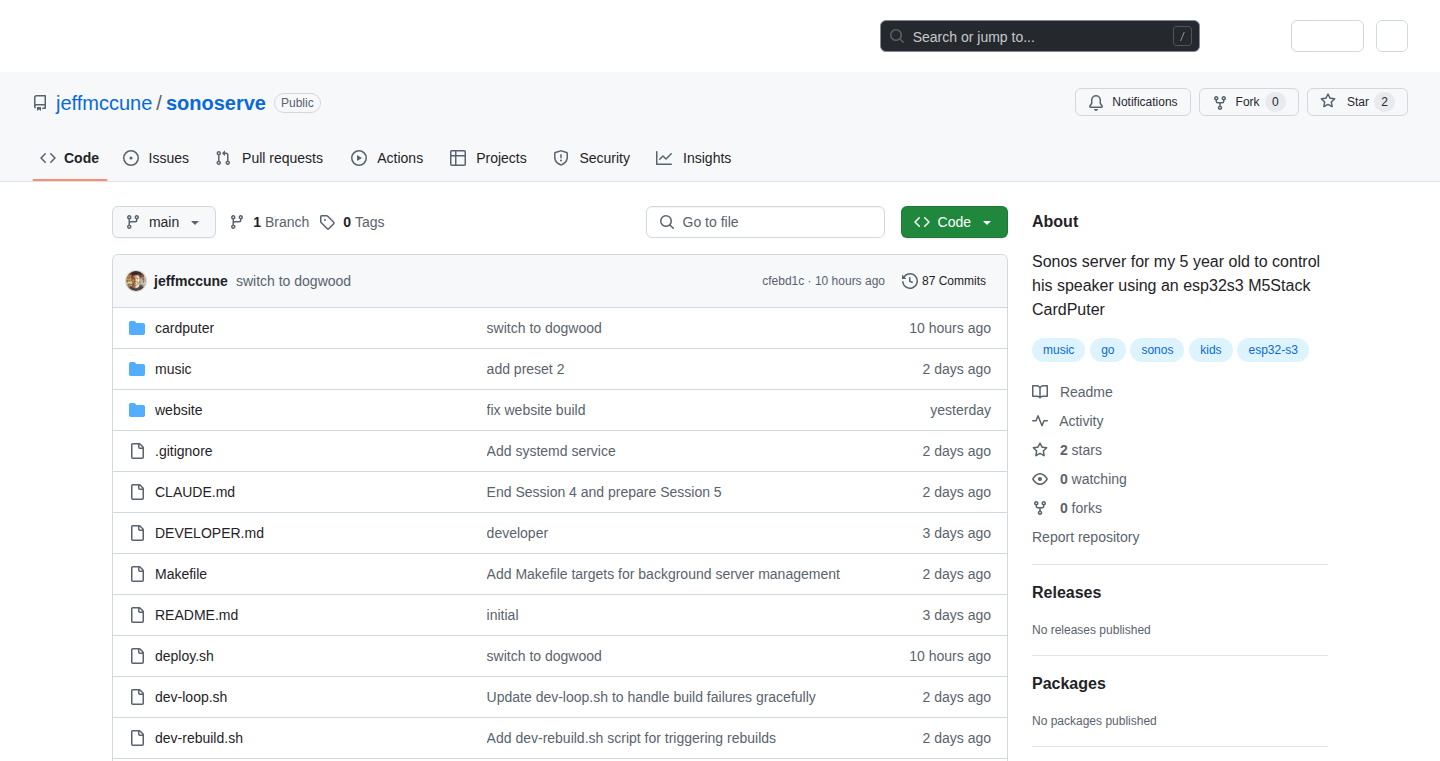
Author
JeffMcCune
Description
This project is a music controller designed for a 5-year-old, built using a 'coding agent'. The agent handles the complex coding tasks, like C++, JavaScript, and Go, allowing the developer (the creator of the project) to focus on the user experience, in this case, the child's interaction with music. The innovation lies in leveraging an AI agent to automate the tedious aspects of coding, enabling rapid prototyping and development of user-centric applications. So this project uses AI to make it easier to build things and faster to make music toys for kids.
Popularity
Points 3
Comments 0
What is this product?
It's a music controller toy controlled by code, but the code itself is written by an AI agent. Instead of the developer needing to write all the code themselves, the AI agent helps with the C++, JavaScript, and Go code. The core idea is to let the AI handle the heavy lifting in terms of programming so that the developer can concentrate on what matters: in this case, making a cool musical experience for a child. So, it's an easier way to build complex applications using the power of AI.
How to use it?
Developers can use this approach by first defining the desired application's functionality. They can then use a coding agent to generate the code. Developers can then test and refine the code generated by the agent, iterating until the desired behavior is achieved. This is similar to a coding 'rubber duck' to rapidly try ideas and then refine them. So this is most useful in quickly testing ideas and getting an application up and running without needing to write all the code yourself.
Product Core Function
· Music Control Interface: This is the core function that allows a 5-year-old to interact with and control music. The value is creating a user-friendly and engaging experience, and the coding agent handles the complexity of the interface. This simplifies development, allowing focus on the child's interaction instead of coding.
· Automated Code Generation (C++, JavaScript, Go): The coding agent generates the code needed to make the music controller work. The value here is saving time and effort, especially when working with multiple languages. This frees up the developer to focus on the creative and functional aspects of the project instead of the low-level details of each code language.
· Interactive Feedback Loop: The developer and the AI work together, and the developer provides feedback to the AI. This enables a continuous improvement in the code generation and application’s functionalities. The value is a collaborative coding environment, enhancing the development process and helping in finding and fixing problems faster.
Product Usage Case
· Rapid Prototyping of Educational Games: Imagine you have an idea for a simple educational game for children. With this agent-driven approach, you could quickly prototype the game's interface and core mechanics without getting bogged down in complex code, allowing for testing and refinement. So, this is great for people with ideas who don't want to be bogged down by code.
· Building IoT Devices with Customized Interfaces: This concept could be expanded to control smart home devices. A coding agent helps create the control panel and the connections between the devices, and the developer could concentrate on the usability and control of devices. So this is good for easily building IoT devices that you can control.
39
GrowIn: AI-Powered LinkedIn Personal Branding Assistant
Author
lapomascheri
Description
GrowIn is an AI assistant designed to streamline and enhance your LinkedIn personal branding efforts. It addresses the common problem of creating consistent and engaging content by learning your voice, suggesting relevant topics, generating posts, and tracking your progress. The core innovation lies in its ability to understand your goals and adapt to your evolving needs, making LinkedIn management more efficient and effective.
Popularity
Points 2
Comments 1
What is this product?
GrowIn is an AI-powered tool that acts as a personal branding assistant for LinkedIn. It uses AI to understand your specific goals, learn your writing style, and then help you generate and manage content. It's not just a scheduler or content generator; it's a strategist, writer, and analyst all in one. It achieves this by using Natural Language Processing (NLP) to analyze your writing and understand your goals. It then leverages this understanding to suggest content, write posts in your voice, and track performance. So this is a smarter way to do LinkedIn, learning your style and helping you stay consistent.
How to use it?
Developers can use GrowIn to improve their personal brand on LinkedIn. After a simple onboarding process where GrowIn learns your style and goals, you can start receiving content suggestions tailored to your interests and the latest trends. The tool generates posts in your voice, allowing you to easily schedule and manage them. You can integrate GrowIn into your workflow to save time and ensure consistent brand messaging. So you can focus on coding, while GrowIn helps you boost your professional profile.
Product Core Function
· Voice Learning and Customization: GrowIn learns your unique voice and writing style through a simple onboarding process. This ensures that the generated content feels authentic and reflects your personal brand. So this means your posts will sound like you, not a generic AI.
· Content Suggestion: Based on your goals, real-time trends, and industry insights, GrowIn suggests relevant topics and content ideas for your LinkedIn posts. This helps overcome writer's block and keeps your content fresh. So it keeps you up-to-date with trending topics and makes sure your content is relevant.
· AI-Powered Content Generation: GrowIn uses AI to write and format your posts in your learned tone of voice, ensuring consistency and saving you time. It handles the writing process, allowing you to focus on engagement and networking. So this saves you from starting from scratch every time you post.
· Scheduling and Management: The tool helps you schedule and manage your posts, ensuring a consistent posting schedule and optimizing your content's reach. So this allows you to automate your LinkedIn content and stay top-of-mind.
· Performance Tracking and Analytics: GrowIn tracks your progress, engagement, and even competitor activity, providing insights into what works and what doesn't, without overwhelming you with data. So you'll know what content resonates with your audience and what to improve.
Product Usage Case
· Software Engineer: A software engineer struggling to build a professional brand on LinkedIn. GrowIn can learn their voice and technical expertise, suggesting posts about new technologies or projects they're working on, thereby boosting their visibility. So this can help you showcase your work and expertise on LinkedIn.
· Product Manager: A product manager using GrowIn to curate posts around industry trends, product launches, and insights into the product development process, thereby establishing themselves as a thought leader. So this can improve your brand and get you recognized as an expert.
· Freelance Developer: A freelance developer can use GrowIn to share case studies, and client testimonials, showcasing their work and attracting new clients while maintaining consistent posting. So this will help you share your projects and attract new clients on LinkedIn.
· Startup Founder: A startup founder uses GrowIn to share updates, insights, and company milestones, increasing brand awareness and engaging potential investors or customers. So this way you will have a better chance of creating a strong brand for your company.
40
JD Vance Boarding Pass Automator
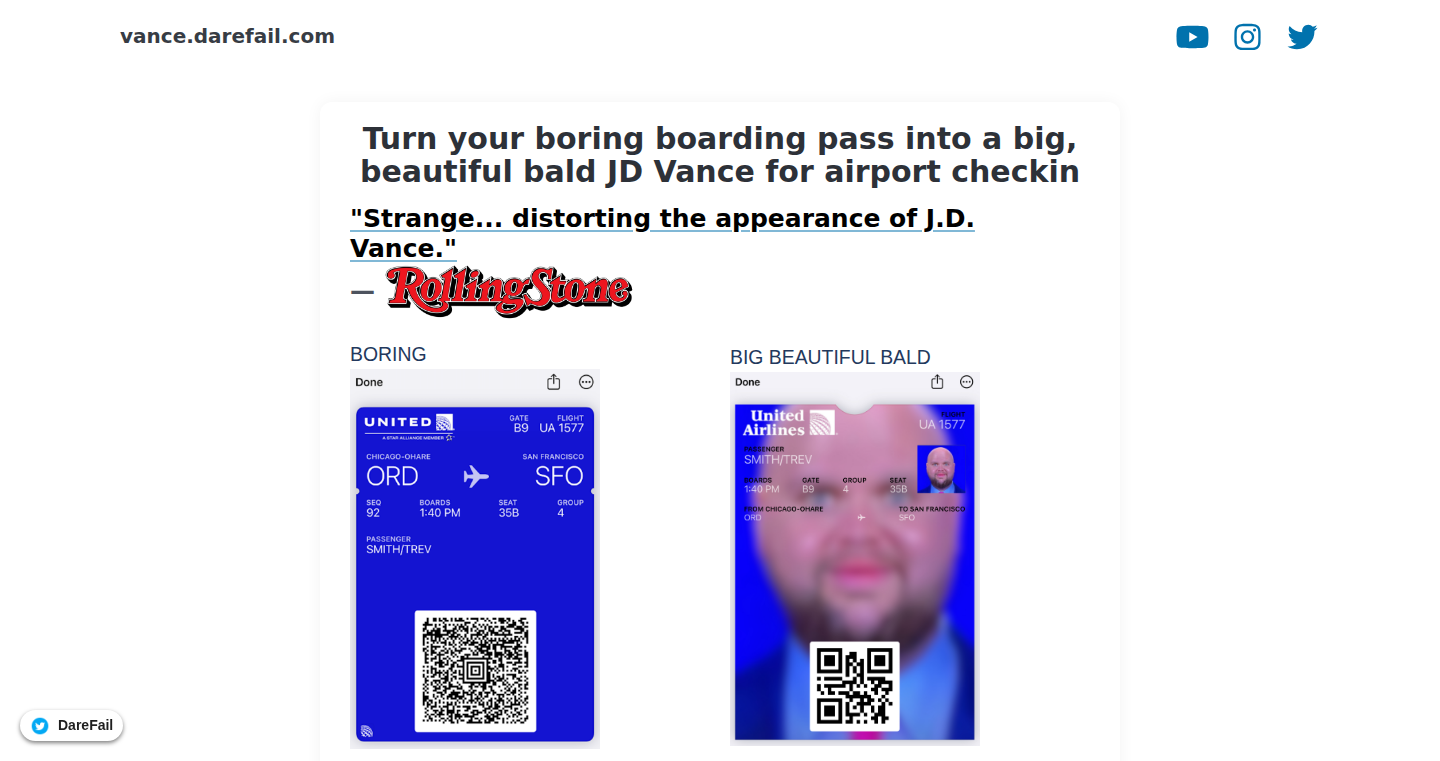
Author
jimhi
Description
This project automates the process of generating and checking-in for flights using publicly available data, like the information on a US Senator's (JD Vance) boarding passes. It explores the possibilities of automatically extracting and utilizing data from various online sources to perform actions like flight check-in. The core innovation lies in the automated extraction, processing, and application of publicly available information, potentially simplifying the travel experience.
Popularity
Points 2
Comments 1
What is this product?
This is a tool that can automatically handle flight check-in. The technology behind it involves finding flight details from open data sources, simulating the steps a person would take to check in online, and generating a boarding pass. The innovation lies in using software to do all the steps traditionally done manually. So this means you can automate the annoying process of checking-in for your flight, saving you time and effort.
How to use it?
Developers could use this project as a starting point to build their own flight management applications. It can be integrated into existing travel platforms or used as a foundation for personal travel assistants. The project demonstrates techniques for web scraping (extracting information from websites) and automating web interactions. This is especially useful if you're building travel-related services.
Product Core Function
· Automated data extraction: The ability to automatically grab flight information from various sources. This is valuable because it saves users from manually entering details.
· Web automation: The capability to automatically interact with airline websites, like checking in for a flight. This is useful because it streamlines the check-in process.
· Boarding pass generation: The program can potentially generate boarding passes. This feature is useful because it provides a complete automated travel solution.
· Data parsing and processing: The ability to process the extracted information into usable data. This is useful because it makes the raw information accessible and usable for automated processes.
Product Usage Case
· Building a travel assistant app: Imagine a personal assistant that automatically checks you in for flights and sends you your boarding pass. This project provides the foundational technologies to build this. So this allows you to create a travel companion that handles the boring parts of your trip.
· Integrating with existing travel services: Travel companies could use this as a tool to enhance their existing products, like adding automated check-in features. So this could improve user experience by automating steps of the booking process.
· Research and development in automation: This project offers a starting point for experimenting with web automation and data extraction. So you can explore the boundaries of automation, and learn how to create similar tools for other tasks.
41
Claude Code Watchdog: Self-Healing Tests for GitHub
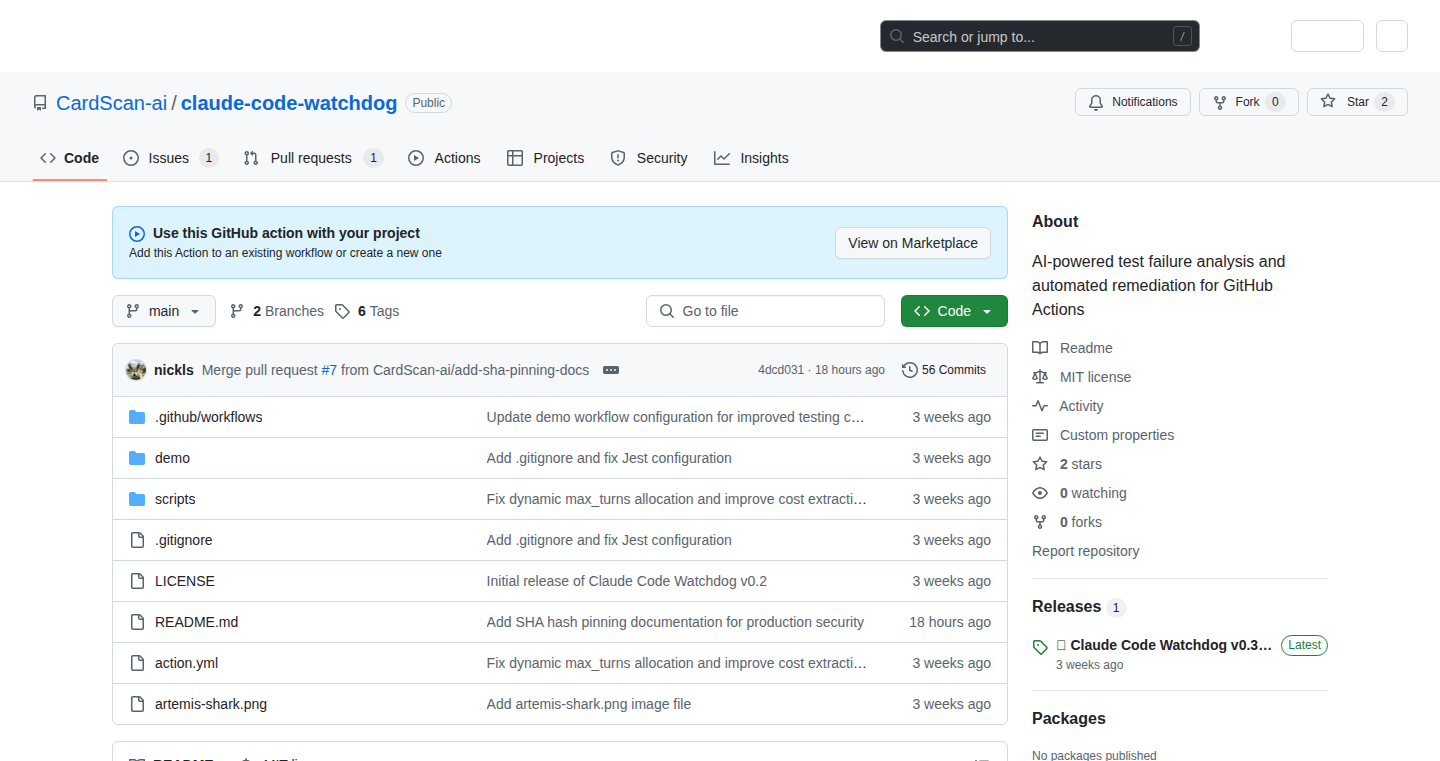
Author
BADCAFE
Description
Claude Code Watchdog is a GitHub Action that acts like a smart assistant for your software tests. Tired of those annoying CI failures that pop up and waste your time? This tool analyzes your recent test failures, figures out if they're serious or just random glitches, and then helps you fix them. It uses AI to understand the problems, categorize them, and even suggest fixes or automatically open a pull request with a solution. It's like having a test engineer working for you 24/7, making sure your code stays healthy. So, it reduces the noise from test failures and helps developers focus on writing good code. This project demonstrates the power of integrating AI with software development workflows. It solves the problem of flaky tests and helps to identify chronic failures versus occasional issues.
Popularity
Points 3
Comments 0
What is this product?
This project uses the power of AI (specifically, Anthropic's Claude) to analyze test failures in your continuous integration (CI) pipeline on GitHub. It looks at the history of your test runs (up to the last 20) to tell the difference between a test that always fails (a chronic problem) and one that only fails sometimes (a flake). It then categorizes these failures by how bad they are (critical, frequent, intermittent, or isolated). Based on the type of failure, it creates detailed issues in GitHub with context about the failure and suggested fixes. In some cases, it's even smart enough to automatically fix the problem by opening a pull request. So, it helps developers to address the causes of test failures more efficiently and ensures the reliability of their software.
How to use it?
To use Claude Code Watchdog, you integrate it into your GitHub workflow using a GitHub Action. When a test failure occurs, the action gets triggered. It sends the failure information to Anthropic's Claude AI, which analyzes the error, identifies the root cause, and then creates a GitHub issue (or even a pull request) with suggested fixes. Developers can then review the suggestions, merge the fixes, and get back to writing code, knowing that their tests are becoming more reliable. This can be integrated into your testing pipeline to provide automated analysis of test failures and help developers to focus on writing good code, rather than debugging.
Product Core Function
· Failure Analysis: Analyzes the last 20 workflow runs to identify patterns in test failures. It differentiates between chronic failures (always failing) and intermittent failures (flaky tests). This helps developers prioritize and focus on the most critical issues. So, it helps to understand the severity of the problem and prevent wasted time on false positives.
· Severity Classification: Classifies test failures based on their frequency and impact, such as critical, frequent, intermittent, and isolated. This helps developers prioritize the issues needing immediate attention. So, it helps to immediately address the most pressing issues and improve the reliability of the project.
· Actionable GitHub Issues: Creates detailed GitHub issues with context and recommended fixes, making it easier for developers to understand the problem and find solutions. It saves time and effort in debugging. So, it saves time spent on investigation and helps to fix the problems promptly.
· Automated Fixes (PRs): Automatically fixes straightforward issues by opening pull requests when it's confident in the solution. This reduces the manual effort required to resolve common test failures. So, it saves a lot of time on simple fixes and keeps the code healthy.
· AI-Powered Analysis: Leverages Anthropic's Claude API to provide intelligent analysis and insights into the causes of test failures. So, it uses the power of AI to find solutions and fix problems.
Product Usage Case
· API Monitoring: Used to monitor the integration tests of an API and identify issues early. So, it helps to identify issues early and prevents them from impacting users.
· Integration Tests: Analyzing failures in integration tests to ensure the different parts of a software system work together correctly. So, it helps ensure the different parts of the system work together.
· Reducing CI Noise: Filtering out flaky tests and focusing developers' attention on actual, serious problems in the code. So, it lets developers focus on writing code and not debugging tests.
42
Vibes: Human-Curated Music Discovery
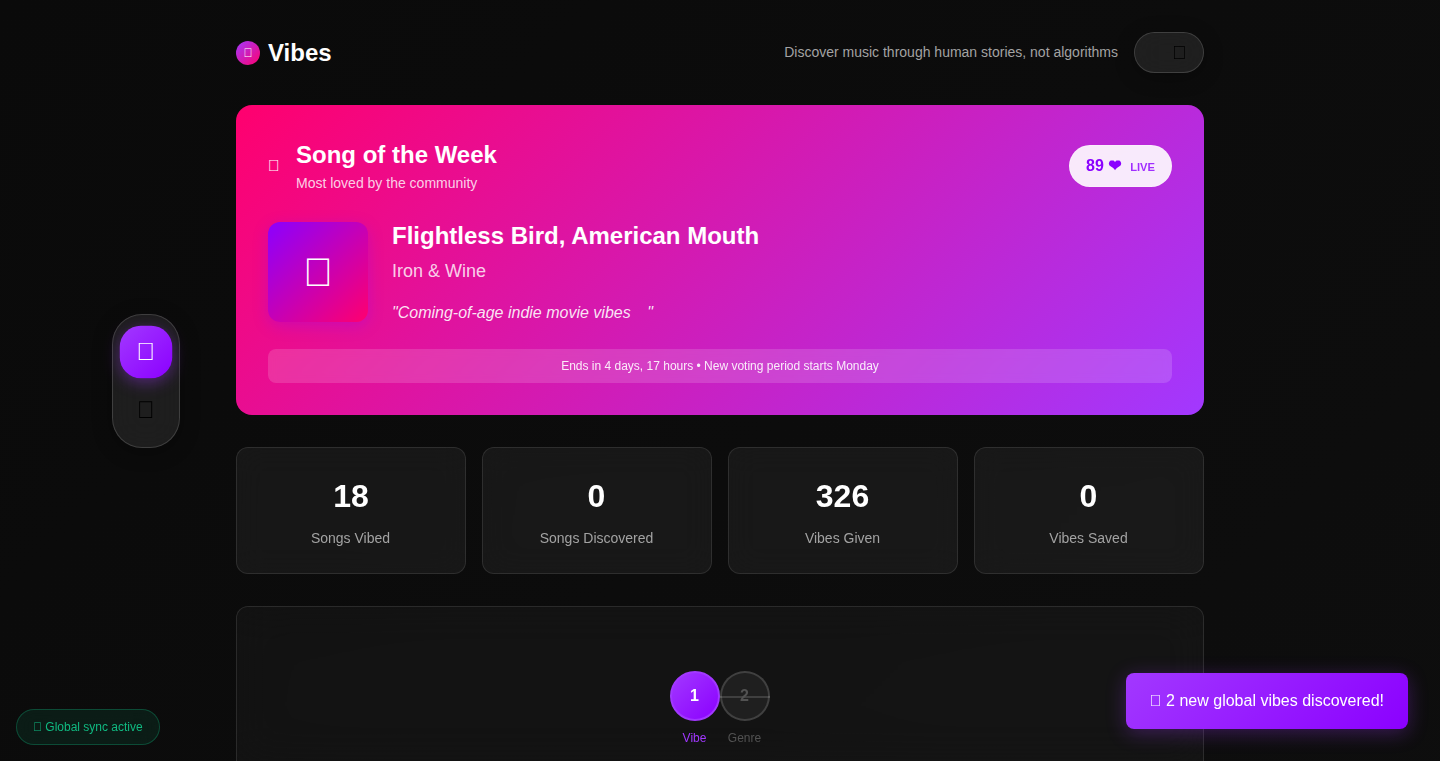
Author
lucascliberato
Description
Vibes is a web application that revolutionizes music discovery by shifting the focus from algorithm-driven recommendations to human stories. Instead of endless scrolling through data-driven playlists, users discover music through personal recommendations, each accompanied by the emotional context and the story behind it. This approach tackles the problem of sterile and predictable music suggestions by prioritizing the human element of sharing and discovering music. The platform emphasizes exclusivity, with recommendations disappearing after being discovered, fostering a sense of genuine connection and surprise in music discovery.
Popularity
Points 2
Comments 1
What is this product?
Vibes is a web app where users share song recommendations along with personal stories. The core concept lies in replacing cold data-driven recommendations with the human touch. Each song is shared with a personal narrative, such as "this song got me through my breakup," or "perfect for 3am overthinking sessions." This approach leverages the power of human curation, where the context and emotional connection are more important than algorithms. This project is built on a no-account web structure, removing the friction and letting users quickly engage with music through a new social format.
How to use it?
Developers can use Vibes as inspiration for building more human-centered music discovery platforms or incorporating personal storytelling features into existing music apps. The project's focus on a no-account web structure and emphasis on emotional context can be used as design patterns to prioritize user experience and increase engagement. Integration may involve designing UI elements or data structures that support user-generated storytelling around music. So this is a new paradigm to design how we discover music.
Product Core Function
· Human-Curated Recommendations: Users share songs with personal stories, replacing algorithm-based suggestions with human context. This is valuable because it ensures users discover music in a unique way, building emotional connections and avoiding the monotony of algorithm driven suggestions. It's useful for developers to see how user-generated content enriches recommendation systems.
· Ephemeral Recommendations: Each song recommendation disappears after being discovered, creating exclusivity and a sense of discovery. The value here is that it fosters a more active and engaged user experience. Developers can replicate this functionality in their apps to encourage quick exploration and reduce information overload, promoting serendipity.
· Emotional Context: Every recommendation includes the emotional background and personal stories, providing a richer and more relatable discovery experience. Developers can implement this feature by incorporating structured story input fields along with each music suggestion or in their own social sharing apps.
· No Account Needed Discovery: Vibes allows discovering music without requiring accounts, reducing friction for users to get involved. The advantage is simplicity and reducing barriers to entry. Developers can use this as a design choice to improve user onboarding and maximize user engagement.
· Song of the Week Voting: Vibes integrates community votes to nominate the 'Song of the Week,' which fosters interaction and community building. This feature provides developers with an alternative to the usual rating/like systems and is a good source of inspiration for building communities on any platform that utilizes user-generated content.
Product Usage Case
· A music streaming service can implement a 'Story Behind the Song' feature, allowing users to share personal anecdotes. This would address the issue of monotonous playlists and boost user engagement by adding emotional depth to recommendations. This would provide a much better user experience and more human-centered discovery.
· A social network for music lovers can borrow the disappearing recommendation system. By implementing recommendations that disappear after a certain period, developers create an urgency to interact and increase engagement. This can improve the user experience to be more like Vibes, a human-centered format.
· A developer creating a music recommendation engine could incorporate human curation elements. They can collect and integrate user feedback on the emotional context behind music selections to improve the relevance and personalization of recommendations, providing a richer user experience.
43
be kind, please rewind
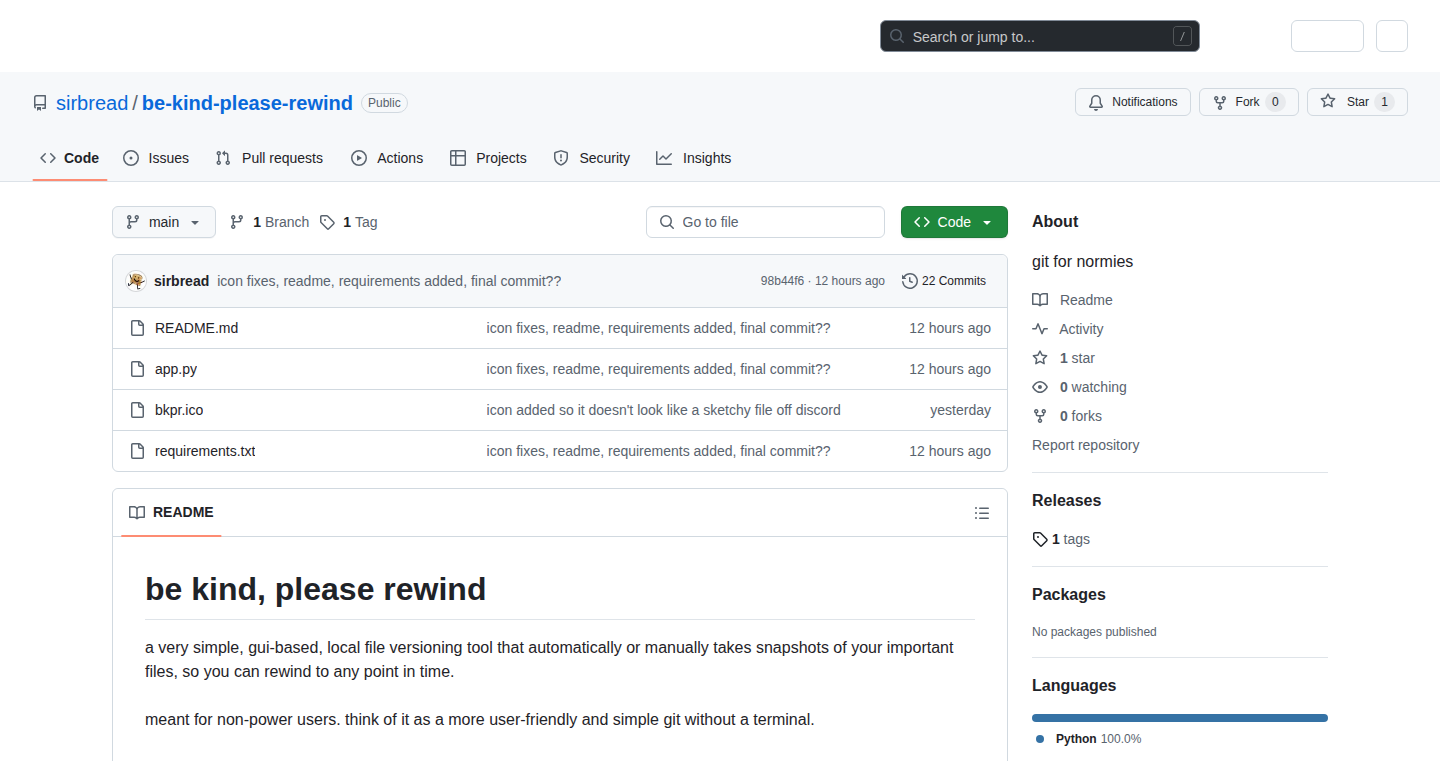
Author
sirbread
Description
This project is a simplified version control tool, designed for users who find traditional tools like Git too complex. It automatically saves snapshots of files whenever changes occur, offering a user-friendly way to track and revert to previous versions. It's built with Python and PyQt5, aiming to provide a safety net for designers, writers, and beginner developers. It solves the problem of accidental data loss and simplifies the process of managing file versions without requiring any command-line knowledge.
Popularity
Points 2
Comments 1
What is this product?
This is a local, GUI-based versioning tool that runs in your system tray. It's like a simplified time machine for your files. When you point it at a file or folder, it silently watches for changes. Whenever a change is detected, it automatically saves a copy (a snapshot) of the file. This snapshotting happens in the background, so you don't need to do anything manually. You can then easily go back to any of the previous snapshots. It uses Python and PyQt5 to create a user-friendly interface. The core idea is to give you a simple 'undo' history for your files, without the steep learning curve of more complex version control systems like Git. This is especially useful if you want to track your changes on a project without getting into command lines and complex workflow. So this is useful for beginners. So this is useful because, in case of any accidental modifications, you can always go back to a previous state. It also has features like image previews and side-by-side text diff viewer to help you check what has been modified.
How to use it?
After installing 'be kind, please rewind', you'd simply point it at a file or a folder. It will then start tracking any changes automatically. Whenever the file changes, the tool saves a new snapshot. The tool also allows you to set up a timer to create snapshots. You can then view all snapshots through a user-friendly interface, add notes to each, and revert to any of them. For a developer, you might use it by installing the tool, selecting the folder containing your source code, and letting it track changes. If you make a mistake, you can quickly revert back to a previous version. This helps in recovering from coding errors and maintaining different versions of a code project. It integrates with your workflow by running in the background and not interrupting your work. You don't have to learn any specific commands or follow a complicated process to use this project. It just runs in the background, saving snapshots of your work.
Product Core Function
· Automated Snapshotting: The tool automatically creates snapshots of your files whenever changes occur. This is achieved by monitoring the file system for modifications. So this saves you from having to manually save versions and ensures that you always have a history of your work.
· System Tray Integration: The application runs in your system tray, staying out of the way until needed. This helps in tracking your files without actively running the tool. So this makes it easy to access the tool without cluttering your main workspace, offering a convenient way to manage your files.
· Image Preview: It provides a preview pane for images, allowing users to quickly view snapshots. This is implemented by loading image files from the different snapshots. So this feature is particularly useful for designers and digital artists, who can easily compare different versions of their work.
· Side-by-Side Diff Viewer: For text files, the tool has a side-by-side diff viewer, so you can quickly see the differences between different snapshots. This is achieved by comparing the content of each snapshot with its previous versions. So this allows writers and developers to easily track and understand changes in their documents and code.
· Note-Taking: Users can add notes to each snapshot, providing context for each version. This is achieved by giving the user a text field to write notes that are then associated with each snapshot. So this feature enhances version management by allowing users to document the purpose or the changes made in each snapshot, making it easier to navigate and understand the history of the file.
Product Usage Case
· A digital artist is working on a piece of art and wants to experiment with different styles. He uses 'be kind, please rewind' to automatically save snapshots of his work at different stages. If he doesn't like a change, he can easily revert to a previous version without losing his progress. So this allows him to experiment without the fear of losing work.
· A writer is drafting an article. As she makes changes to the document, the tool automatically saves each version. If she makes a mistake, or wants to go back to an earlier draft, she can easily revert to the previous version. So this prevents accidental loss of data and allows her to easily revert to previous revisions.
· A beginner developer is learning to code. She uses the tool to save snapshots of her code as she makes changes. If she introduces a bug or breaks something, she can quickly revert to a previous, working version. So this makes learning to code much less stressful by preventing the risk of losing code.
44
ColdCopy: AI-Powered Personalized Outreach Generator
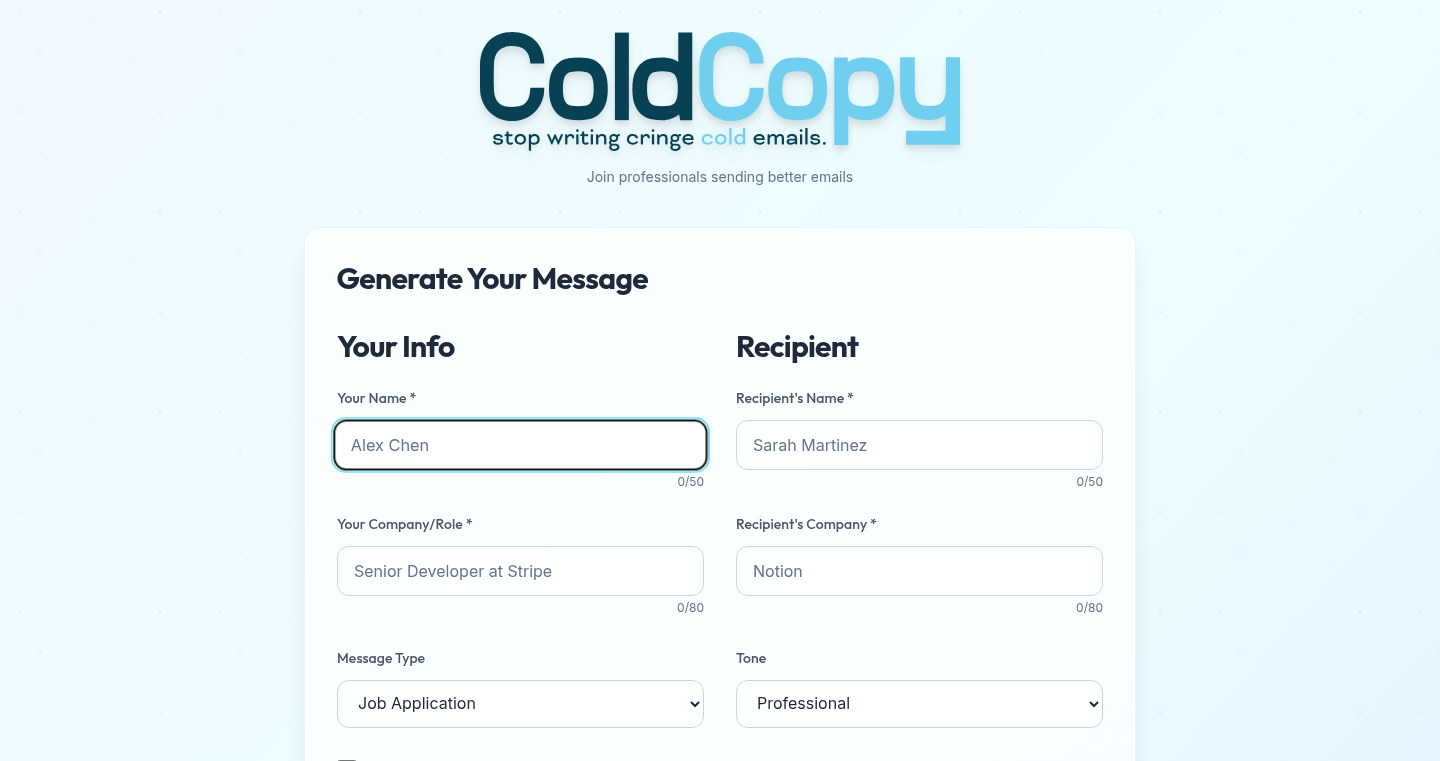
Author
ZeeeTH
Description
ColdCopy is a tool that uses Artificial Intelligence to generate personalized cold emails. It tackles the common problem of generic and ineffective cold emails by crafting messages tailored to specific recipients and tones. The core innovation lies in its prompt engineering, where carefully designed prompts are used to guide the AI in producing human-sounding and engaging emails. This project is built using Next.js 14, TypeScript, and the OpenAI API.
Popularity
Points 2
Comments 1
What is this product?
ColdCopy uses the power of AI, specifically the OpenAI API, to write personalized cold emails for you. You provide information about yourself, the recipient, and your desired tone (e.g., professional, friendly, direct). The tool then generates a customized email in about 30 seconds. The key innovation here is the use of 'prompt engineering' – crafting specific instructions (prompts) for the AI to generate emails that don't sound like generic templates, but rather like a real person wrote them. So this is helpful to save you tons of time and get a better result.
How to use it?
Developers can use ColdCopy by filling out a simple form within the tool. This form requires details about the sender and the recipient. The output is a generated email that can then be copied and pasted into your preferred email client or integrated into your outreach workflow. The tool leverages the OpenAI API, allowing for easy integration with other platforms or applications. So this allows developers to spend more time on creative work, rather than repetitive tasks.
Product Core Function
· Personalized Email Generation: The core functionality is generating personalized cold emails. This leverages the AI to analyze the provided information and create customized messages, improving the chances of engagement. So this helps you stand out in the crowded inbox and improves the recipient's engagement.
· Tone Selection: Users can select from different tones (professional, friendly, direct) to tailor the email's style to match their brand and audience. This adds a layer of customization beyond just personalization. So this enables you to customize your communication style to match the context of your message.
· AI-Driven Content Creation: The use of AI for content creation automates the email writing process, saving time and effort. It allows users to quickly generate multiple email variations for A/B testing or different outreach campaigns. So this helps you save time and test different email copy faster.
Product Usage Case
· Sales Outreach: Sales professionals can use ColdCopy to generate personalized emails to potential clients, increasing the likelihood of securing a meeting or demo. So this can help sales team members craft more effective sales messages, allowing them to book more demos.
· Recruiting: Recruiters can utilize ColdCopy to reach out to potential candidates with tailored messages that highlight the benefits of joining their company, leading to improved recruitment outcomes. So this assists recruiters in crafting personalized messages to attract the attention of relevant candidates, leading to improved recruitment outcomes.
· Networking: Individuals can use ColdCopy to connect with people in their industry, requesting to collaborate or learn from their experiences. So this gives individuals an edge when contacting others for networking or informational meetings.
45
TeamSort: Anonymous Social Choice Polling with Advanced Algorithms
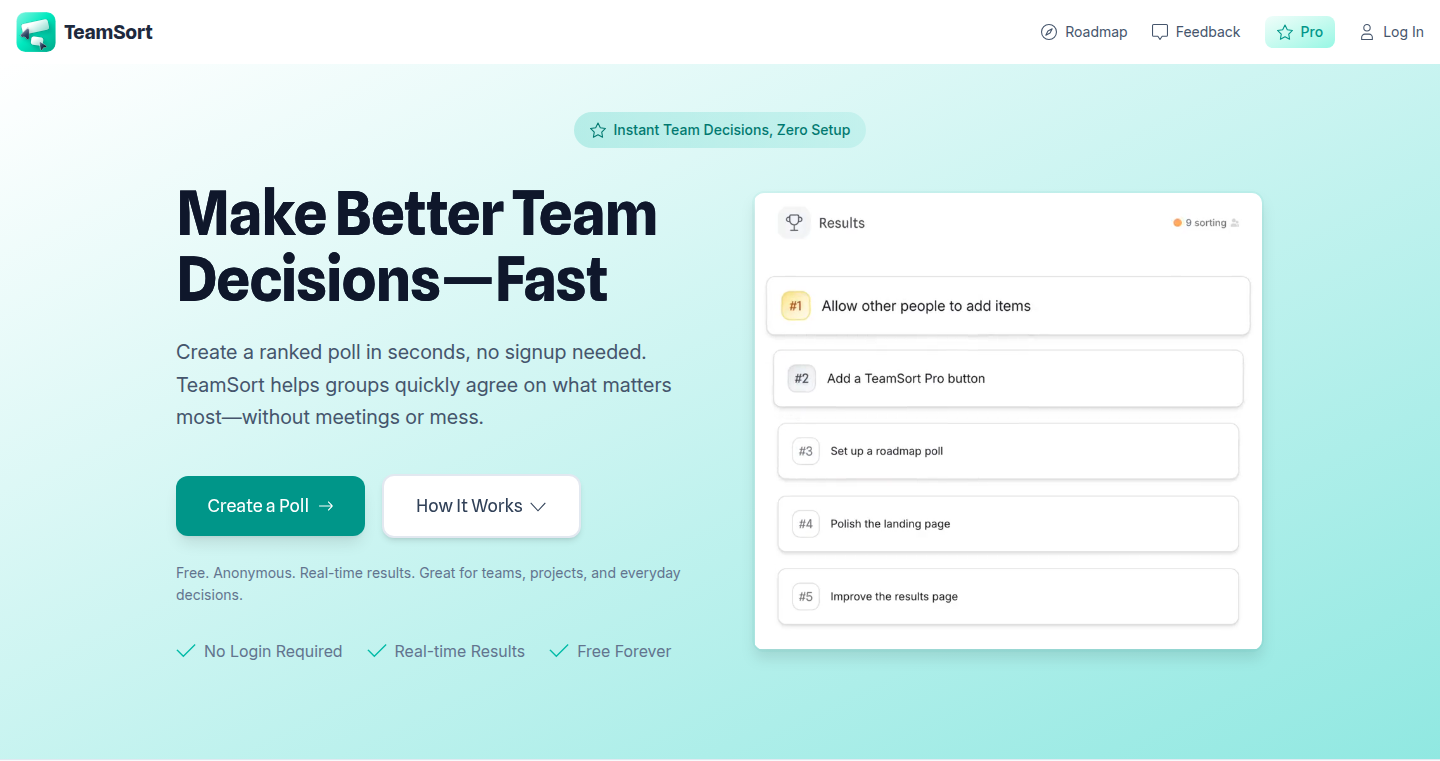
Author
tonerow
Description
TeamSort is a web-based tool that allows users to conduct anonymous polls using advanced voting algorithms like Borda, Condorcet, and Instant Runoff Voting (IRV). The core innovation lies in providing a user-friendly interface for implementing complex social choice methods, making it easy for groups to make decisions and rank preferences without revealing individual votes. This tackles the problem of fair decision-making within organizations or communities by offering a transparent and unbiased process.
Popularity
Points 2
Comments 0
What is this product?
TeamSort is essentially an online polling platform, but it goes beyond simple yes/no questions. It uses different voting methods (Borda, Condorcet, IRV) to determine the outcome. Borda scoring assigns points based on ranking, Condorcet identifies the winner who would win against all other options in head-to-head contests, and IRV eliminates the least popular options iteratively. The innovation is in making these sophisticated methods accessible to anyone, simplifying the often complex process of group decision-making. So this is useful for making better decisions in any team or community.
How to use it?
Developers can utilize TeamSort to incorporate sophisticated polling mechanisms into their applications or projects. They could embed a poll using TeamSort's API or integrate it as a widget on a website. This is particularly valuable for any platform that needs to collect opinions or preferences from its user base in a fair and transparent way, such as within a project management tool or a community forum. So if you are building an app that needs to collect preferences, this can improve your app.
Product Core Function
· Anonymous Polling: The platform ensures anonymity, allowing participants to express their preferences without fear of influence or reprisal. This promotes honest and unbiased feedback. This is useful to get honest opinions from your team without fear of reprisal.
· Multiple Voting Algorithms: The tool offers Borda, Condorcet, and IRV voting methods. Each method has its own strengths, catering to different decision-making needs. This allows users to choose the method that best fits their specific context. So this provides flexibility in your decision making processes.
· Frictionless Interface: TeamSort provides an easy-to-use interface for setting up and running polls, eliminating the need for technical expertise to implement complex voting methods. This enables any team member to set up polls.
· Social Choice Applications: TeamSort is a useful tool in any environment where you want to decide between multiple options. It lets people rank choices according to their preference. For instance, deciding which feature to develop next.
Product Usage Case
· Project Management: A development team can use TeamSort to prioritize features for the next sprint. By ranking options using Borda or IRV, the team can decide which features best serve the project's goals based on collective preferences. So you know you are choosing the right feature to build.
· Community Forums: An online community can use TeamSort to select a new logo or a new name. Condorcet method, especially, can easily determine which logo the community prefers. This builds consensus and make sure the community has a voice.
· Internal Team Decisions: A team can decide which office location is best using multiple methods. Each team member can independently rank their preferences, and then the tool will determine the most popular choice. So your team can make the right decision.
· Research or Experiments: Researchers can use TeamSort to study group behavior and decision-making processes. They can quickly set up experiments and collect data on different voting methods. So researchers can collect data and insights.
46
EmailAI.dev: AI-Powered Email Template Generator
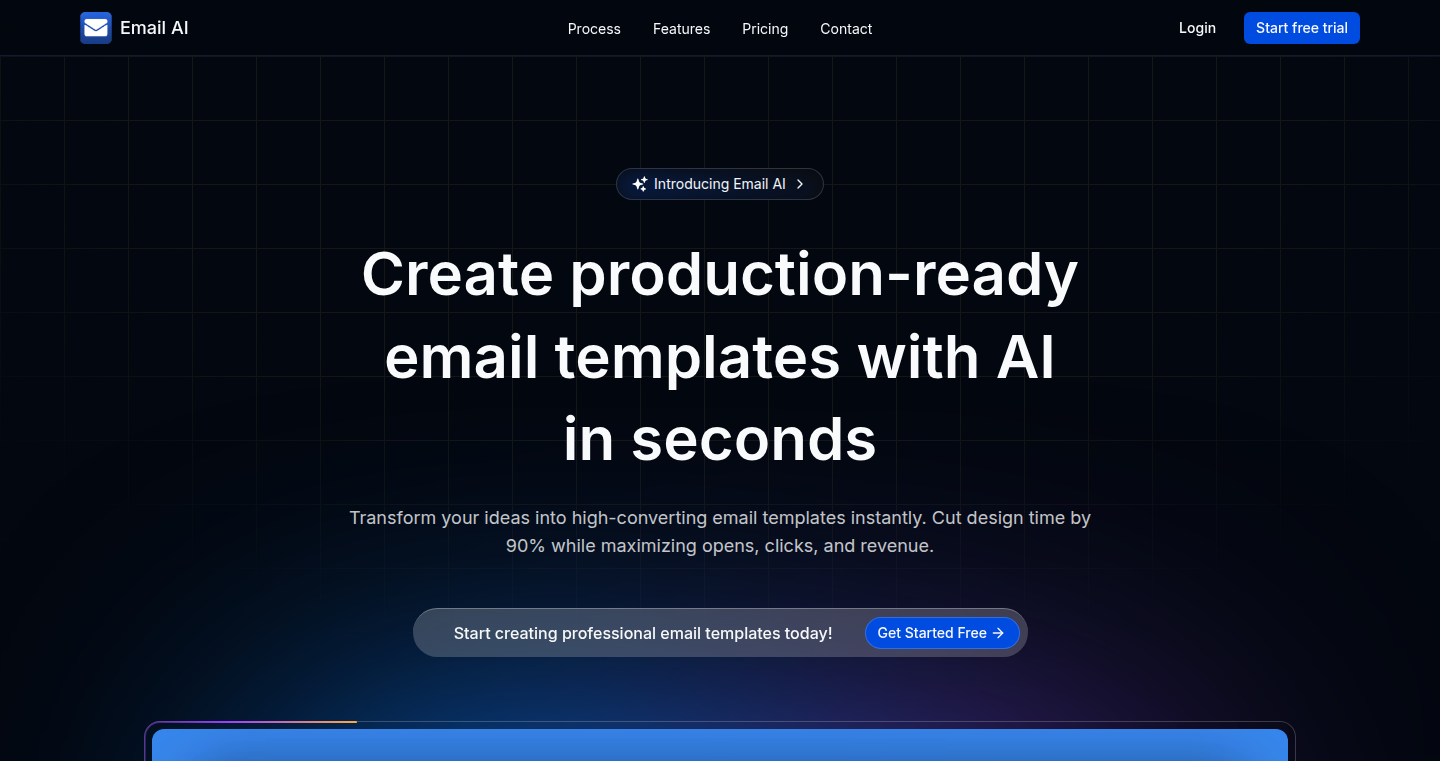
Author
aadarshguru
Description
EmailAI.dev is an innovative tool that uses artificial intelligence to generate email templates. You provide a description or an image, and the AI instantly creates a functional email template ready for use. It allows developers, marketers, and indie founders to quickly generate, customize, and test email templates. The core innovation lies in the use of AI to automate the often tedious process of email design and coding, streamlining the workflow and saving time. This project addresses the common challenge of creating responsive and effective email layouts without requiring extensive coding knowledge.
Popularity
Points 2
Comments 0
What is this product?
EmailAI.dev is an AI-powered platform that acts like a smart email designer. You give it a description of the email you want, or even an image as inspiration, and the AI generates the HTML and CSS code for a ready-to-use email template. The innovation is in the AI's ability to understand your requirements and translate them into functional email code. The service also offers live editing in React or HTML and allows you to test send to any email address. The tool removes the need to manually code email templates, saving users a significant amount of time and effort.
How to use it?
Developers and marketers can use EmailAI.dev by entering a description of the email they need, for example, 'a welcome email with a call-to-action button.' They can then edit the generated template directly within the platform using a live editor, integrating their brand's colors, logos, and content. The platform provides options to test-send the email to verify that it works across various email clients. The generated code can be exported, making it easily integrated into their email marketing platforms. EmailAI.dev simplifies the email template creation process, making it fast and accessible, even for those without extensive coding experience.
Product Core Function
· AI-powered template generation: This core feature uses AI to create email templates from simple text prompts or images. This allows users to create emails quickly without having to start from scratch. So what? This saves you time and effort by automating the design and coding process.
· Live editing: The platform provides a live editor where users can customize the generated email templates in real-time, directly in React or HTML. So what? This allows for immediate feedback and adjustments, enabling users to see exactly how their email will look and behave before sending.
· Test-send functionality: Users can send test emails to themselves to check how the templates render across various email clients (Gmail, Outlook, etc.) before deploying. So what? This helps ensure your emails look consistent and professional across all devices and platforms, improving user experience.
· Code export: The tool allows users to export clean code for their email templates. So what? This makes it easy to integrate the templates into any email marketing platform or application, simplifying deployment.
· AI-powered versioning: This feature allows the user to refine existing email templates through multiple iterations using AI, optimizing layouts and improving performance. So what? This enables continuous improvement of templates based on AI-driven recommendations, improving overall email campaign effectiveness.
Product Usage Case
· Marketing teams: A marketing team needs to create a series of promotional emails for a new product launch. Using EmailAI.dev, they can quickly generate various email templates, experiment with different layouts, and easily test-send before finalizing the campaign. So what? It accelerates the email creation process and streamlines the workflow.
· Small business owners: A small business owner wants to send out a welcome email to new subscribers. They use EmailAI.dev to create a professional-looking email template without any coding experience. They then customize the template with their branding and send it out. So what? They can save time and resources on design and development costs.
· Developers: A developer needs to integrate email functionality into a web application. Instead of spending time coding email templates, they use EmailAI.dev to generate the necessary HTML and CSS. They then integrate the code into their application, allowing users to receive emails. So what? They save time and avoid the complexities of email design, focusing on their core product.
47
vkncy: AI-Powered Applicant Ranking and Interviewing
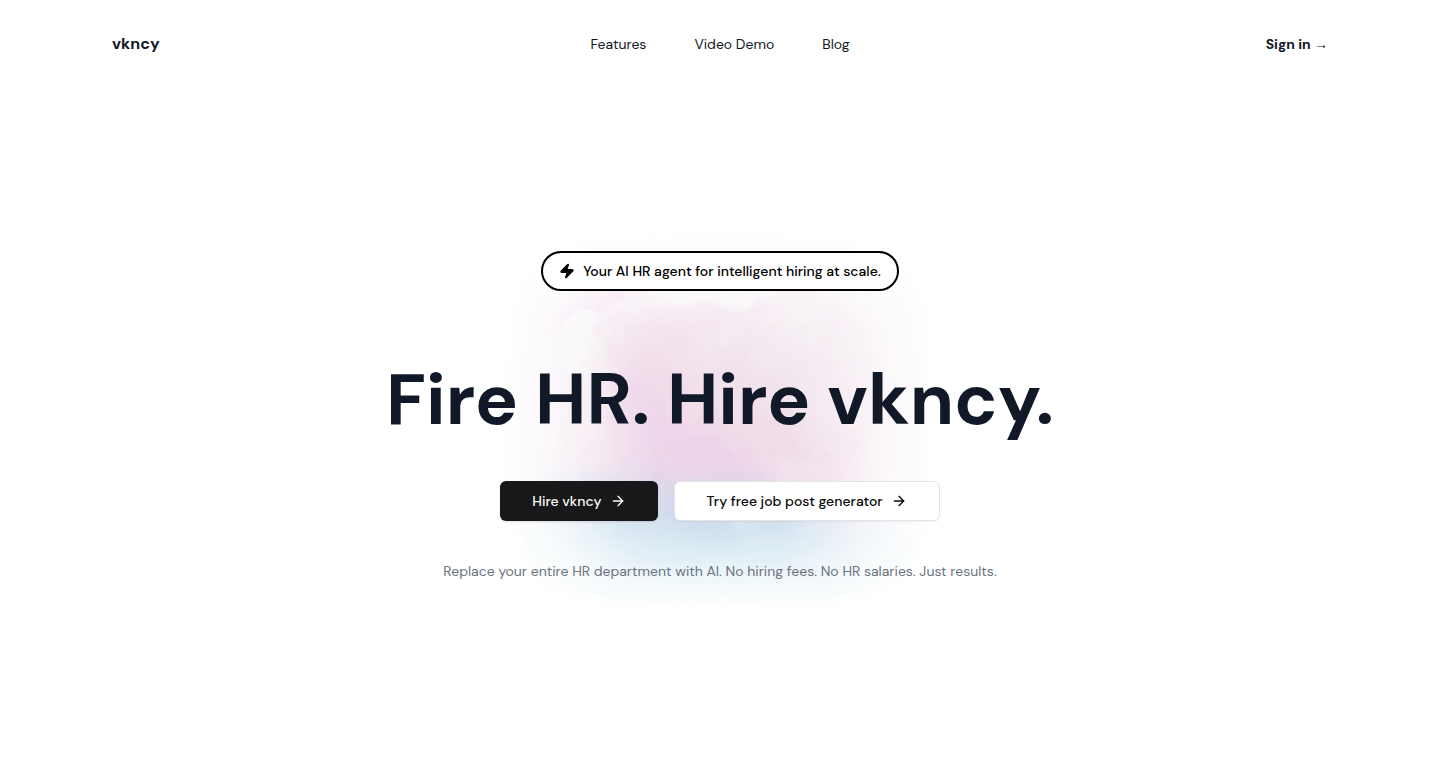
Author
ShamilDibirov
Description
vkncy is an AI-driven Applicant Tracking System (ATS) that moves beyond simple keyword matching in resume screening. It utilizes an ELO-style ranking system, similar to how chess players are ranked, to compare and rank candidates. This provides a dynamic leaderboard of top applicants. The system also conducts AI-powered phone interviews, recording and transcribing responses. The innovation lies in the application of the ELO ranking system to assess applicant suitability and the automation of initial screening via AI, optimizing the hiring process.
Popularity
Points 1
Comments 1
What is this product?
vkncy is an AI-powered tool designed to streamline the hiring process. Instead of just searching for keywords in resumes, it uses an ELO ranking system, which is a clever way of comparing candidates against each other, much like rating chess players. This creates a live leaderboard, constantly updating as new applicants are added. Furthermore, it automates initial phone interviews through AI, recording and transcribing responses. The core innovation is using an ELO-like ranking system to intelligently score resumes and an AI to automatically conduct preliminary interviews. So this helps you find the best candidates faster.
How to use it?
Users, such as startup founders or hiring managers, can post job openings on vkncy. The system then screens incoming resumes using its AI-powered ranking. Candidates are then ranked on a leaderboard. Users can also have the AI conduct initial phone interviews. The system provides recorded and transcribed answers, saving the hiring manager time. This system can be integrated to improve the efficiency of existing HR workflow. So this gives recruiters a powerful tool to quickly identify and assess the best candidates, optimizing their time and resources.
Product Core Function
· ELO-Style Resume Ranking: This system moves beyond basic keyword matching. By applying an ELO ranking system, it compares each applicant to others, creating a dynamic leaderboard that reflects the relative strength of each candidate. This provides a much more nuanced assessment of skills and qualifications. So this helps you quickly identify top-tier candidates and their ranking.
· AI-Powered Phone Interviews: The AI conducts phone interviews, asking customized questions. The system records and transcribes the answers, allowing hiring managers to review the responses efficiently without having to perform the initial interview phase themselves. So this helps you save time and resources by automating initial screening.
· Live Leaderboard of Candidates: The ELO ranking system provides a constantly updating leaderboard of applicants. As new candidates are added and existing candidates are re-evaluated, the leaderboard adapts, providing a real-time view of the top talent. So this gives you a clear and dynamic view of the most promising candidates.
Product Usage Case
· Startup Hiring: A startup founder uses vkncy to manage a new software engineer opening. They post the job description, and vkncy automatically screens resumes, ranks candidates on the leaderboard, and conducts initial phone interviews. The founder then reviews the AI-transcribed responses and focuses on the top-ranked candidates. So this streamlines the hiring process, enabling the startup to identify and onboard the best candidate quickly.
· Recruiting Agency: A recruiting agency uses vkncy for multiple clients, each with different job openings. The agency can manage several leaderboards, allowing them to rank and compare candidates across various roles. They can then present a curated list of the best candidates to each client. So this improves the efficiency of the recruiting agency and better serves their clients.
· HR Department in a Mid-Sized Company: The HR department uses vkncy to handle a high volume of applicants for open positions. The AI-powered screening and phone interviews significantly reduce the time spent on initial candidate assessments. The HR team can focus on the most promising candidates and conduct in-depth interviews. So this helps the HR team manage a high volume of applicants more efficiently and get to the best candidates faster.
48
AI-Powered Workout Navigator
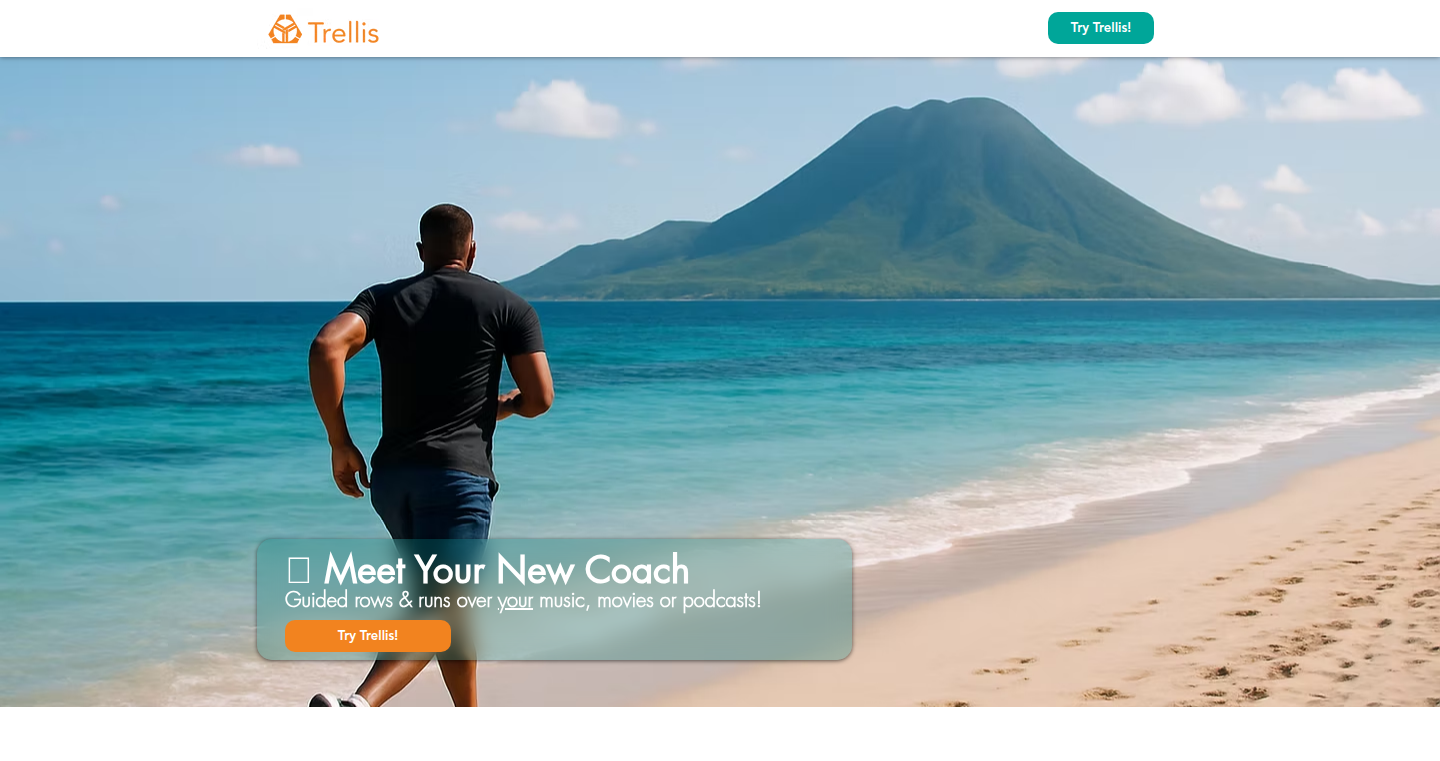
Author
britojosepha
Description
This project introduces an AI-driven personal training system that provides real-time audio guidance during running and rowing workouts. The innovation lies in its ability to dynamically adjust the workout intensity and content based on the user's performance data, such as pace, heart rate, and power output. It addresses the common problem of generic workout plans that don't adapt to individual needs, offering a personalized and evolving fitness experience.
Popularity
Points 1
Comments 1
What is this product?
This is a smart workout app that uses Artificial Intelligence to coach you during running and rowing. It analyzes your performance in real-time, like how fast you're going and how hard your heart is working. Based on this, the AI adjusts its advice, making your workout easier or harder to help you reach your fitness goals. The innovation is the dynamic adjustment, which makes each workout tailored to your current fitness level. So, it’s like having a personal trainer who always knows how you're doing and gives you the right guidance. So this is useful because it makes workouts more effective and keeps them challenging as you get fitter.
How to use it?
Developers can integrate this AI system into their own fitness apps or wearable devices. They would need to connect the system to the user's performance data (from sensors in running shoes, rowing machines, or heart rate monitors) and implement the audio output for guidance. This involves using APIs for data processing and the AI model. The system would be particularly useful for apps that focus on personalized training, providing a unique selling point. So this provides developers with a solid framework to build tailored fitness solutions.
Product Core Function
· Real-time Data Analysis: The core function is analyzing performance data (pace, heart rate, power output). Value: This provides the foundation for dynamic adjustments. Application: Can identify when users are pushing too hard or not hard enough, allowing the AI to provide targeted advice.
· Adaptive Workout Guidance: The AI adjusts workout instructions (pace, intensity, duration) based on real-time data analysis. Value: Offers a personalized training experience. Application: Enables users to optimize their training, ensuring workouts are challenging but achievable.
· Personalized Audio Feedback: The system gives audio cues and encouragement during the workout. Value: Keeps users engaged and motivated. Application: Provides an immersive training experience, similar to having a coach running alongside you.
Product Usage Case
· Integrating with Smartwatches: A developer could use this system to create a running app for smartwatches. The app would track the user’s pace and heart rate, then use the AI to adjust the workout and give real-time audio prompts, helping the user improve their running form and endurance. So this is useful for creating engaging apps.
· Fitness Equipment Integration: A rowing machine manufacturer could incorporate this AI system into their equipment. Users could get personalized rowing workouts, with the machine automatically adjusting resistance and the AI providing stroke-by-stroke feedback. So this can make the equipment more appealing to fitness enthusiasts.
49
Rmon: Rust-Powered Terminal System Monitor
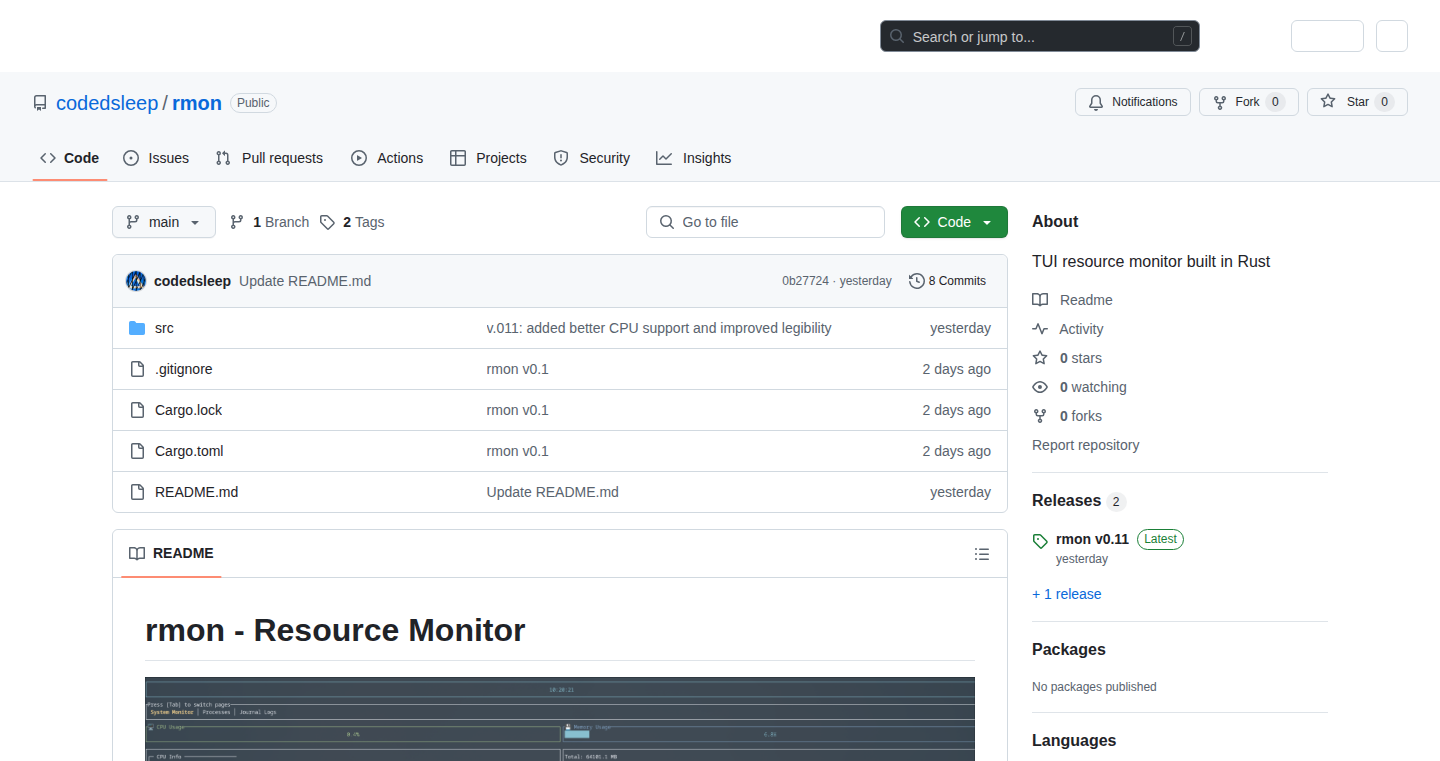
Author
codedsleep
Description
Rmon is a system monitoring tool that runs in your terminal, built using the Rust programming language. The innovation lies in its ability to provide real-time system resource usage information (CPU, memory, disk I/O, network) directly within the terminal. This addresses the need for a lightweight and efficient way to monitor system performance, especially on servers or remote machines, without needing a graphical user interface (GUI).
Popularity
Points 2
Comments 0
What is this product?
Rmon is a terminal-based system monitor. It uses the Rust programming language to gather and display real-time data about your computer's performance. Instead of opening a separate application with a graphical interface, you see information like CPU usage, memory consumption, disk activity, and network traffic directly in your terminal window. The key innovation is the efficient use of system resources thanks to Rust's performance and the terminal-based interface, making it suitable for resource-constrained environments or remote server management.
How to use it?
Developers can use Rmon by simply running it in their terminal. It provides a constantly updating view of the system's performance. You can integrate it into your workflow for server administration, troubleshooting performance issues, or simply keeping an eye on your computer's resources. Imagine you're running a web server on a remote machine; Rmon lets you quickly check if the server is overloaded without needing to install a full-blown monitoring suite.
Product Core Function
· Real-time CPU Monitoring: Displays CPU usage per core, showing how busy your processor is. (So what? You can quickly identify if a particular process is hogging the CPU, which could be causing performance slowdowns).
· Memory Usage Tracking: Shows the amount of memory in use, how much is free, and how much is being used by caches and buffers. (So what? Helps pinpoint memory leaks or applications consuming excessive RAM, allowing for quicker troubleshooting).
· Disk I/O Monitoring: Tracks disk read and write speeds, as well as the amount of data being transferred. (So what? Reveals if your hard drive or SSD is the bottleneck in your system).
· Network Traffic Analysis: Displays network data transfer rates (upload and download speeds). (So what? Helps identify if your network connection is the issue when experiencing slow internet).
· Process Listing: Provides a list of running processes with their resource consumption (CPU, memory). (So what? Lets you easily identify the most resource-intensive applications).
· Customizable Display: Allows users to customize the information displayed and how it's presented in the terminal. (So what? Tailors the monitoring view to your specific needs and preferences)
Product Usage Case
· Server Administration: System administrators can use Rmon to monitor server performance in real-time, detecting potential issues like high CPU load or memory leaks before they impact users. (So what? Ensures your servers are running smoothly, which keeps your website and applications running without interruption).
· Remote Monitoring: When managing servers remotely, Rmon provides a lightweight way to monitor the server's health without the overhead of a GUI-based monitoring tool. (So what? Lets you quickly diagnose problems on remote machines without having to install large monitoring packages).
· Performance Troubleshooting: Developers can use Rmon to identify bottlenecks in their applications, such as inefficient code that consumes excessive CPU or memory. (So what? Allows you to optimize your code, making your applications run faster and use fewer resources).
· Resource Usage Analysis: Software developers can use Rmon to understand how their application is using resources and make informed choices on performance optimization. (So what? Optimize code for better performance and efficient resource utilization).
50
120 HN - A Native Hacker News Client
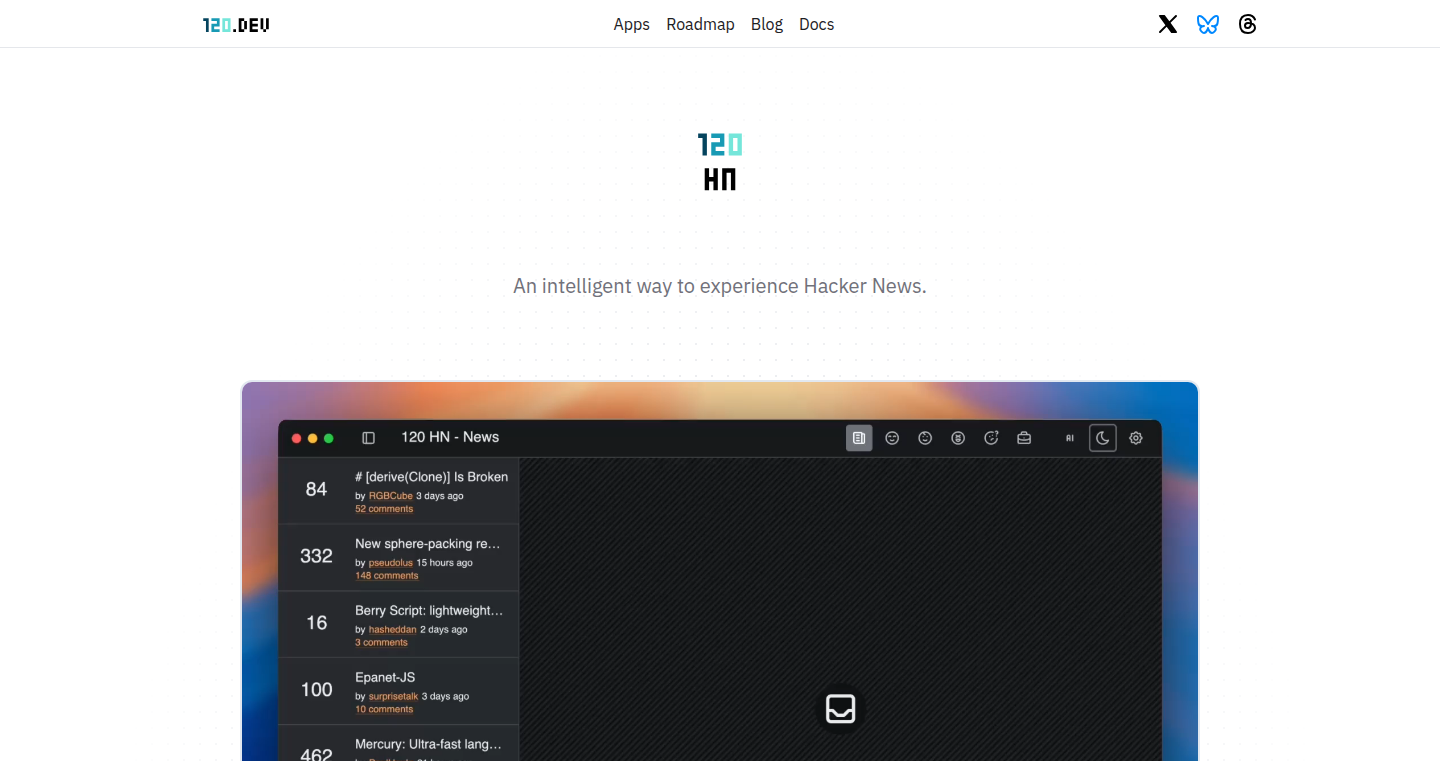
Author
120-dev
Description
120 HN is a fully native Hacker News client, built from scratch for macOS (with Windows and Linux support coming soon). It prioritizes performance and a consistent user experience across different operating systems. The key innovation lies in its native UI implementation, providing smooth scrolling and a minimal interface. It also integrates an AI assistant using your own OpenAI API key, allowing for AI-powered interactions within the app. This approach addresses the common problem of slow and clunky interfaces often found in web-based or cross-platform apps, delivering a fast and responsive experience for reading and interacting with Hacker News.
Popularity
Points 1
Comments 1
What is this product?
120 HN is a desktop application designed to provide a fast and native experience for browsing Hacker News. Unlike web-based interfaces that might be slow or feel sluggish, this app uses native UI components, which means it's built using the underlying system's interface elements for maximum performance. Furthermore, it integrates an AI assistant, which allows users to leverage the power of AI models to enhance their interaction with HN content, providing summaries, answering questions, and more. This approach aims to create a more streamlined and efficient way to consume Hacker News content.
How to use it?
Developers can use 120 HN simply by downloading and installing the application on their macOS (currently) or, in the future, Windows and Linux systems. There is no complex setup or coding required. Once installed, developers can use their own OpenAI API key to enable the AI assistant functionality. This opens up possibilities for quickly summarizing HN discussions, getting answers to specific questions about articles, and more. The application's smooth scrolling and clean reading view are especially beneficial for developers who frequently read and engage with technical content on Hacker News. So you can easily stay up-to-date on the latest technology news.
Product Core Function
· Native UI with smooth scrolling and minimal interface: This means the app uses the operating system's built-in interface elements for a fast and responsive experience. This improves the user experience when reading and navigating Hacker News. So this makes it much easier and faster to read and browse Hacker News content.
· Clean reading and comment view: This provides a focused and uncluttered environment for reading articles and comments. This reduces distractions and helps users concentrate on the content. So you can enjoy a more comfortable reading experience, making it easier to digest information.
· AI assistant integration using your own OpenAI API key: This allows users to leverage AI to summarize articles, answer questions, and interact with the content more efficiently. So this provides new ways to engage with information on Hacker News, saving time and increasing understanding.
Product Usage Case
· Reading technical articles: When a developer wants to quickly grasp the core concepts of a new technology discussed on Hacker News, the AI assistant can summarize the article, saving them time and effort. For instance, a developer can read about a new framework, and the AI can give a brief overview, thus eliminating the need to read the entire article. So this helps developers quickly understand complex technical topics.
· Engaging in discussions: The AI assistant could be used to summarize long comment threads, enabling developers to quickly understand the key points being debated. If a developer is seeking answers in a discussion, the AI could highlight relevant answers, saving time from reading all comments. So this allows for more efficient participation in technical discussions.
· Following industry trends: Developers can use the app to stay updated on the latest trends and discussions within the industry. The app’s speed, combined with AI assistance, enables them to keep pace with the ever-changing tech landscape by summarizing topics and filtering the relevant content. So this helps developers keep informed and up to date on new technological trends.
51
Brandiseer: AI-Powered Brand Identity Generator
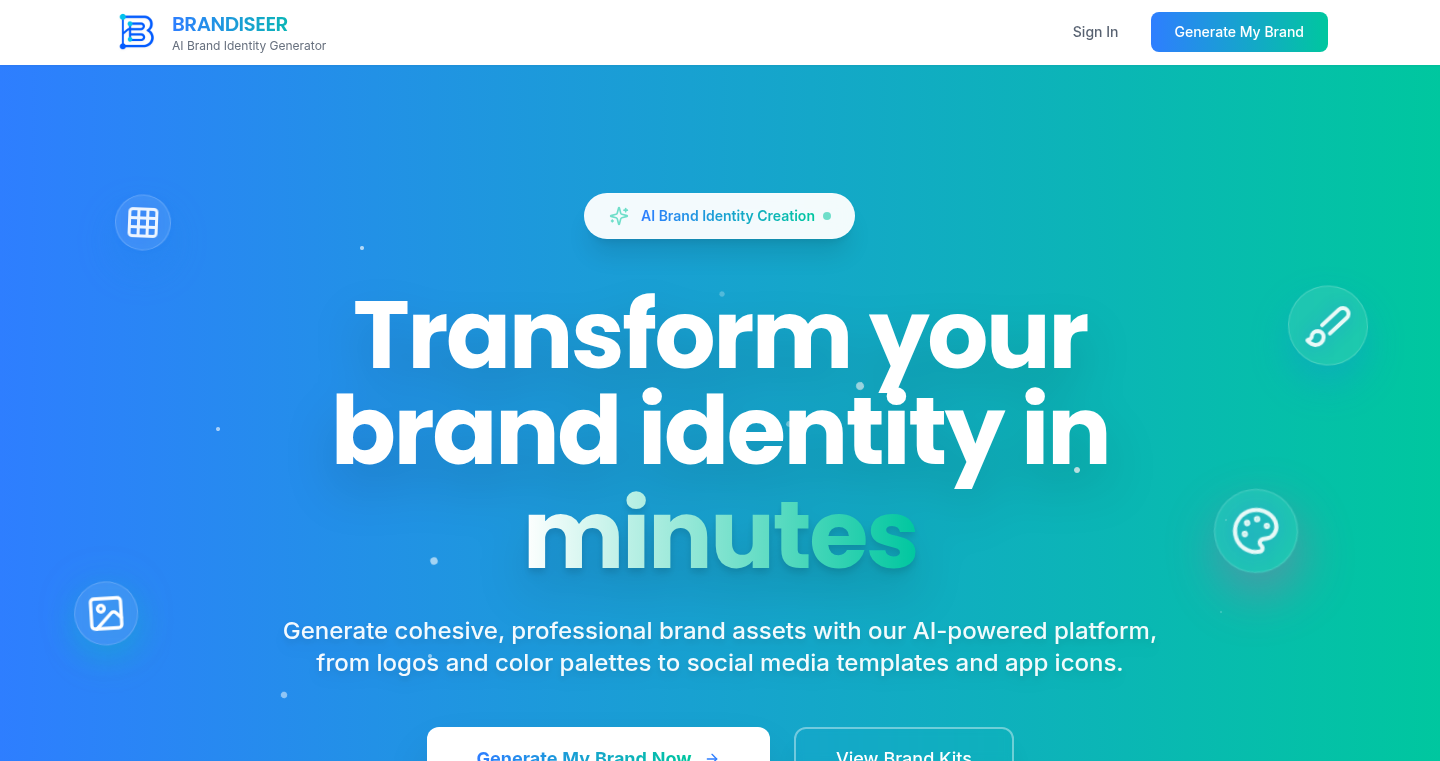
Author
srkdaniel
Description
Brandiseer is a tool that uses artificial intelligence to automatically generate a complete brand identity kit for your project in just 10 minutes. It addresses the common problem of early-stage products lacking a cohesive brand identity, which often requires expensive design services. Brandiseer generates a system, not just a single graphic, ensuring consistency across all assets. It provides a multi-variant logo set, color palette, font pairings, style guide, and various marketing assets like website headers and social media graphics. The underlying technology likely uses natural language processing (NLP) to understand the project vision and computer vision to generate the visual elements, then applies design principles to create a comprehensive brand system.
Popularity
Points 2
Comments 0
What is this product?
Brandiseer is an AI-powered tool that helps you create a brand identity. You give it your project name and a brief description, and it uses artificial intelligence to design your brand. It creates a logo, color schemes, font pairings, a style guide, and assets for your website and social media. The core innovation is in the automation and integration of the design process. It moves beyond simple logo generators by providing a cohesive brand system that maintains consistency across all marketing materials. It uses a prompt-compiler middleware, which can interpret your project name and vision, and then generate a wide range of brand assets. So this lets you easily and quickly establish a professional-looking brand without needing to hire a designer.
How to use it?
Developers can use Brandiseer by inputting their project name and a short description of their vision. The tool then automatically generates a brand identity kit, including logos, color palettes, font pairings, style guides, and various marketing assets. You can integrate the generated assets into your website, social media profiles, and other marketing materials. Brandiseer can be particularly useful for launching a Minimum Viable Product (MVP) or testing a new idea where you need a quick and cost-effective branding solution. So this means you can get a professional brand identity without needing design skills or spending a lot of money.
Product Core Function
· Multi-variant logo set (dark/light/mono): Generates multiple versions of your logo for different backgrounds and uses. So this provides flexibility for different use cases, ensuring your logo looks good everywhere.
· Color palette + HEX/RGB sheet: Creates a color palette and provides the color codes. So this helps maintain color consistency across all your brand materials.
· Headline/body font pairing (Google Fonts): Suggests a set of fonts that work well together for your brand. So this improves readability and creates a professional look.
· PDF style-guide (spacing rules, do’s / don’ts): Provides a style guide document outlining design rules. So this ensures consistent branding even if you have multiple people working on the project.
· Website hero header, social launch graphic, app icon: Generates initial marketing assets. So this saves you time and effort in preparing for launch.
· Business card front/back, basic merch/mock-ups: Provides mockups of how your brand might look in different contexts. So this helps you visualize your brand and prepare for future marketing efforts.
Product Usage Case
· Launching a new software project: Use Brandiseer to quickly create a brand identity, including a logo, website header, and social media graphics, to get your project off the ground without design delays. So this helps accelerate the launch process.
· Creating a marketing campaign for a mobile app: Use Brandiseer to generate a consistent brand identity that can be applied across all marketing channels, increasing brand recognition. So this simplifies the branding process, freeing you to focus on app development.
· Developing a side project or personal website: Quickly brand a side project to give it a professional appearance without hiring a designer. So this makes it easier to present your work and attract users.
· Preparing a presentation or pitch deck: Generate a brand identity to create a professional visual presence for presentations and pitches. So this helps impress investors or potential clients.
· Updating branding for an existing project: Easily update the branding of an existing project with new color palettes, fonts, and logos. So this allows you to refresh your brand identity quickly and maintain a modern look.
52
Tansive: Secure AI Agent Runtime and Policy Enforcement
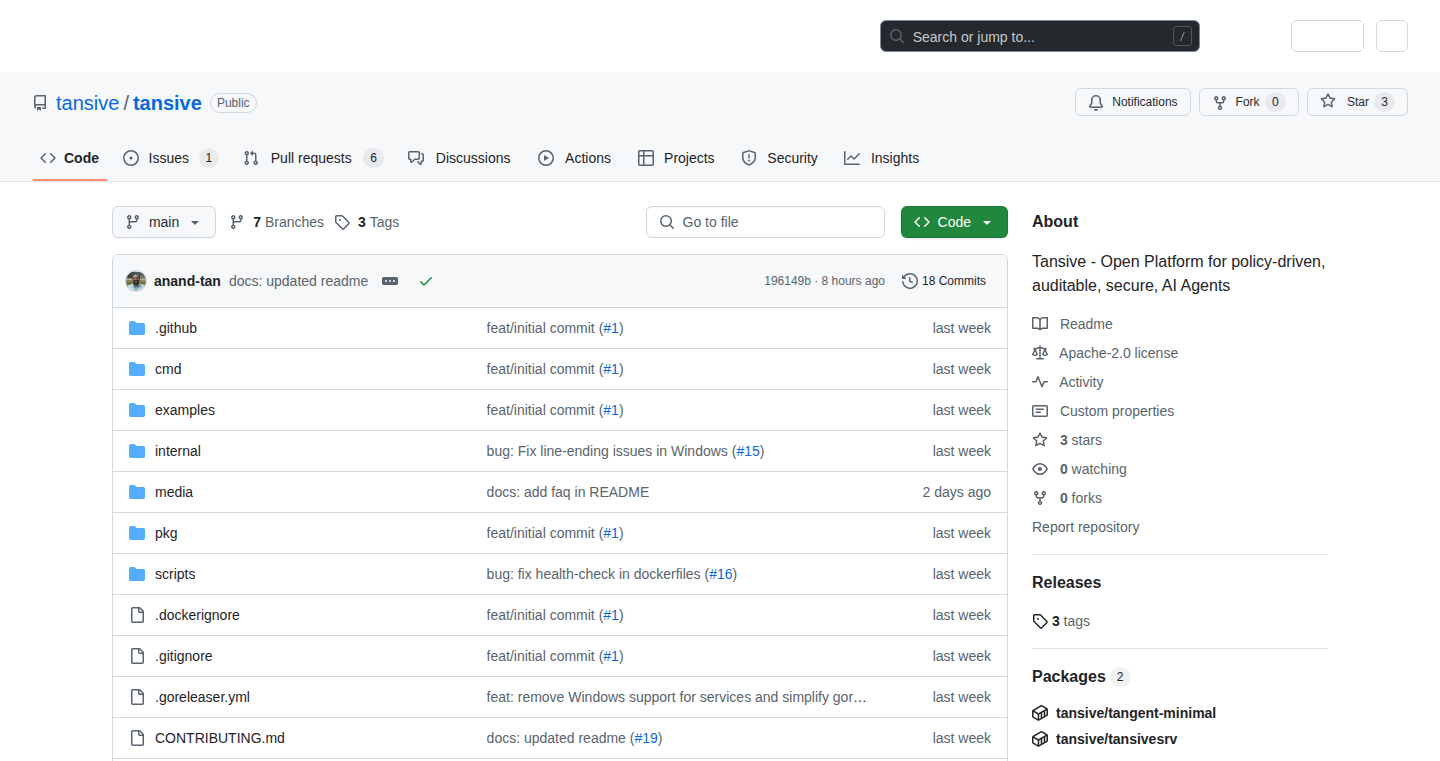
Author
anand-tan
Description
Tansive is an open-source platform designed to securely integrate AI agents into real-world workflows, focusing on runtime execution and policy enforcement. It addresses critical challenges in AI agent security, compliance, and predictable behavior, preventing issues like accidental production restarts and unauthorized data access. It allows developers to define and enforce rules around what AI agents can access, what tools they can use, and who can trigger them. This is achieved through a declarative catalog (using YAML) for agents, tools, and resources, alongside runtime policy enforcement and session pinning capabilities. It also supports tools written in any language.
Popularity
Points 2
Comments 0
What is this product?
Tansive is a system that acts like a gatekeeper for AI agents. It helps developers control what these AI-powered assistants can do within their systems. Imagine it as a security guard that checks every action an agent takes, ensuring it follows the rules. The core idea is to create a safe environment for AI agents, preventing them from causing unintended damage or accessing sensitive information. It's built around the idea of defining rules (policies) that govern how agents behave. This ensures that AI agents, which are often given powerful permissions to automate tasks, don't accidentally do something they shouldn't, like deleting important data or accessing confidential records. Tansive also offers features like session pinning, which ensures that an AI agent can only access data relevant to a specific user or task, and tamper-evident logging, making it easy to track what agents are doing and ensure accountability.
How to use it?
Developers can use Tansive by first defining the capabilities of their AI agents and the tools they need to access. Then, they create a catalog (a set of rules written in YAML) that specifies what each agent is allowed to do and what resources it can interact with. For example, a developer might define a rule saying that a specific agent is only allowed to restart development servers but not production servers. When an AI agent is running, Tansive intercepts its actions and checks them against these rules. If an agent tries to do something it's not allowed to, Tansive blocks the action. Developers integrate Tansive by connecting their AI agent workflows to it and writing their tools in any language. This means you can use Tansive with your existing tools and frameworks without having to rewrite everything.
Product Core Function
· Runtime Focus: Instead of focusing on building the AI agents themselves, Tansive concentrates on how these agents operate during their execution – what they interact with, the tools they call, actions they take, and who initiated them. This approach allows for effective monitoring and control over the agent's behavior. So this means you can oversee and control what the AI agents do.
· Declarative Catalog: Tansive utilizes a catalog written in YAML format (a human-readable data serialization language, which is GitOps friendly) to define AI agents, the tools they use, and the resources they need. This centralizes configuration, making it easy to manage and update agent capabilities. So you can easily understand and control what AI agents are capable of by reading simple text files.
· Runtime Policy Enforcement: Tansive enforces policies during the AI agent's operation. For example, it can restrict agents to restart pods only in development environments or limit access to specific financial accounts, ensuring agents stay within defined boundaries. So you can make sure the AI agents don't do something they shouldn't do by defining simple rules.
· Session Pinning: Tansive allows you to restrict an agent's access to specific data based on user-defined functions. This ensures that agents only have access to the information relevant to a particular user or task, preventing unauthorized access. So it prevents AI agents from seeing information they shouldn't see, such as protecting user data.
· Tamper-Evident, Hash-Linked Logs: All agent actions are recorded with logs that are cryptographically secured, making it impossible to alter the logs without detection. This provides an audit trail to track what happened, when, and by whom, ensuring accountability. So it's easier to catch any bad behavior by the AI agents and figure out what went wrong.
Product Usage Case
· Preventing Production Server Restarts: In a DevOps environment, an AI agent is used to automate server management tasks. Tansive can be configured to allow the agent to restart development servers but block it from restarting production servers. So, this ensures that a mistake in the agent's prompt doesn't take down the live website.
· Securing Healthcare Data: A healthcare bot is designed to answer patient queries. Tansive can pin each bot's session to a specific patient's ID, preventing it from accidentally accessing another patient's records. So, this protects patient privacy and ensures compliance with data protection regulations.
· Integrating with Existing Security Policies: A company already has strict rules about which data can be accessed by different users. Tansive can be integrated to ensure that the AI agents used by the company also adhere to these same rules. So, your AI agents will automatically follow the same security rules that the rest of your company is using.
· Restricting SQL Queries: An AI agent is used to generate SQL queries for a database. Tansive can be used to inject additional conditions (like a 'WHERE' clause) into these queries based on specific conditions, such as a feature flag. This helps in controlling the data returned and preventing unintended consequences. So, this can prevent the AI agent from accessing the wrong information or making mistakes.
· Auditing and Compliance: All actions taken by AI agents are logged securely. These logs are tamper-evident and provide a clear record of every action performed. So, this provides a useful audit trail that can be used for compliance purposes or troubleshooting errors.
53
Pobshell: Interactive Object Exploration for Python
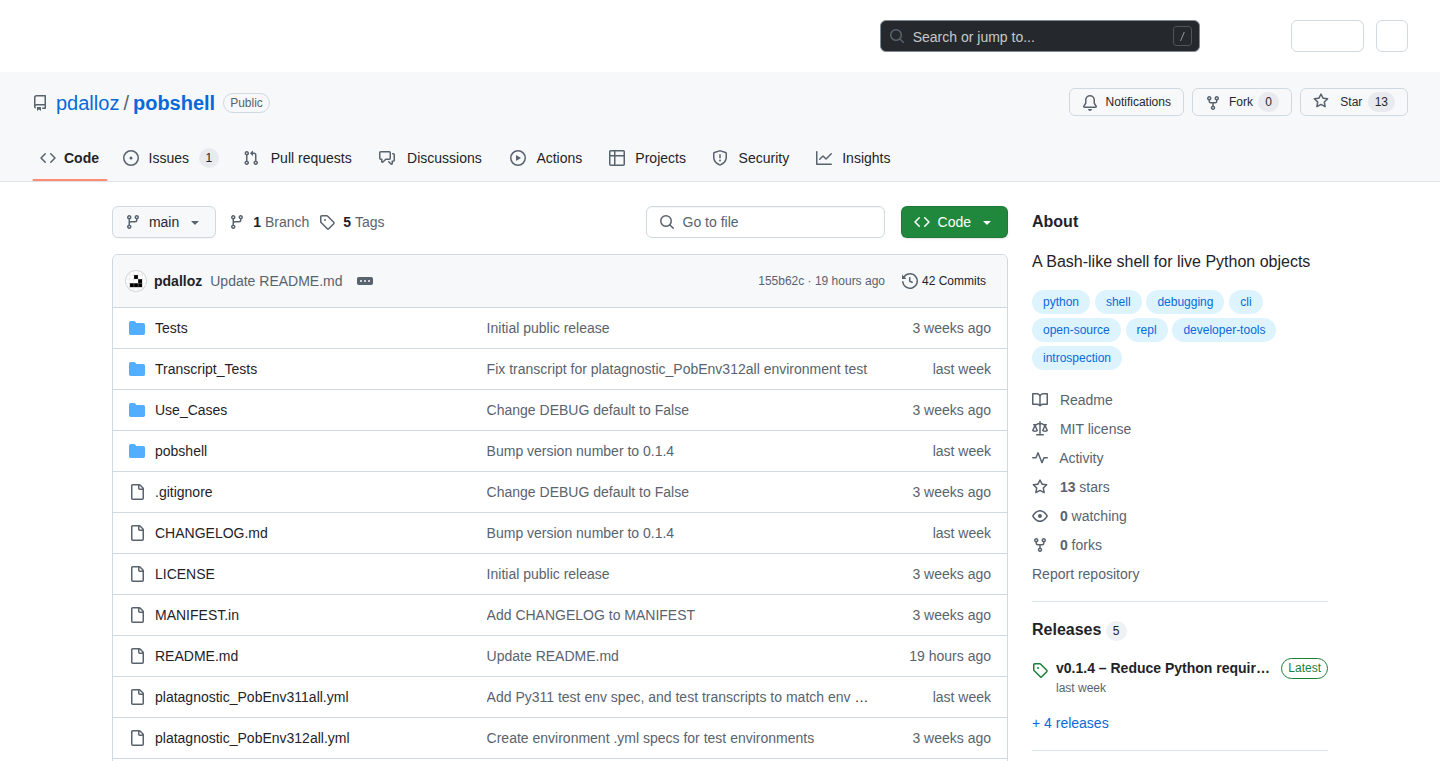
Author
cogs
Description
Pobshell is like a command-line interface (CLI) for navigating and inspecting the inner workings of your Python code while it's running. Instead of dealing with files like you do with the regular 'cd' or 'ls' commands, Pobshell lets you 'cd' into Python objects, 'ls' their attributes, and 'cat' their contents. This is incredibly useful for debugging, understanding how libraries work, and exploring complex data structures. It's all about making the invisible parts of your Python code visible and explorable. So this is like a microscope and telescope for your Python code!
Popularity
Points 1
Comments 1
What is this product?
Pobshell is built on the idea of extending the familiar shell experience (like Bash or Zsh) to the world of Python objects. It provides a set of commands mirroring common shell commands. For instance, `cd` lets you change your 'directory' to a specific Python object (e.g., a class instance), `ls` lists the attributes of that object (like its variables and methods), and `cat` displays the content of an object or its docstrings. The core innovation is bridging the gap between the text-based shell and the object-oriented nature of Python. Think of it as a live view into your running program, letting you peek at what's happening inside without needing to add print statements all over the place.
How to use it?
Developers can use Pobshell by installing it via pip (`pip install pobshell`) and then running it from their terminal. They can then load their Python scripts or directly interact with live Python objects. For example, if you're debugging a complex data structure, you can use `cd` to navigate into it, `ls` to see its internal components, and `cat` to view the values of specific attributes. It integrates with the system shell, enabling piping data and code to external tools. This makes it a powerful tool for debugging, understanding APIs, and interactive coding. The project is in alpha, so it might change a lot.
Product Core Function
· Object Navigation (cd): Allows users to move through Python objects as if they were file system directories. This provides a hierarchical view of your code, making it easier to explore complex objects and their relationships. So this lets you explore your code like you are exploring folders on your computer!
· Object Inspection (ls): Lists the attributes of a Python object, including variables, methods, and docstrings. This allows developers to quickly see the internal state of objects at runtime. You can quickly see what's inside without having to write extra code.
· Content Display (cat): Displays the content of an object, such as the source code of a function or the value of an attribute. Useful for quickly examining the structure and contents of objects. Get the code and data directly without writing extra code.
· Recursive Search (find): Enables searching for specific objects or values within complex object hierarchies, without knowing file paths. This is useful for tracking down variables or data across your project. This saves you tons of time!
· Shell Integration: Allows the output from Pobshell commands, like object states or code snippets, to be piped to other command-line tools or language models. So you can take the output of Pobshell and use it with other programs!
· REPL & Script Pausing: Pobshell can be integrated into a REPL (Read-Eval-Print Loop) or used to inspect the state of a running Python script that has been paused, allowing for dynamic code exploration. You can stop the code in action, and inspect it, and start again!
· API Exploration: By exploring code and docstrings, you can quickly understand how APIs are structured and how to use them.
Product Usage Case
· Debugging a Complex Data Structure: Imagine you have a list of objects, each with many attributes. You can use `cd` to navigate into the list, `ls` to see the objects, and then `cd` again to drill down into an individual object to understand why a value isn't what you expect. So if you are getting an unexpected value, use Pobshell to debug!
· Understanding a Library's API: If you're using a library and aren't sure how a particular class works, you can load it into Pobshell, `cd` into the class, and `ls` to see its methods and attributes. You can then use `cat` on the docstrings or source code to learn more. So you can understand third party code easily.
· Integrating with LLMs (Large Language Models): You can use Pobshell to get the current state of a Python object and feed it into an LLM for analysis or code generation. So you can use this tool with AI!
54
SignMyPdf: Instant Online PDF Form Creator

Author
aqrashik
Description
SignMyPdf is a web application that allows you to transform any PDF document into an interactive online form without requiring any registration or login. It enables users to add editable fields to existing PDFs and host them online. The service stores the forms as long as they are actively being used; inactive forms are automatically deleted after 30 days. The key technical innovation lies in the dynamic generation of online form interfaces directly from the PDF structure, simplifying the process of collecting data and streamlining document workflows. So this means you can quickly make any PDF fillable online!
Popularity
Points 2
Comments 0
What is this product?
SignMyPdf takes a PDF, figures out its structure, and lets you add text fields, signature areas, and other interactive elements. It then hosts this modified PDF as an online form. The innovation is the ease and speed with which you can convert a static document into a dynamic, fillable one. It cleverly interprets the PDF format to enable online editing and form creation on the fly. So it is like a magic wand for PDFs, making them instantly usable online.
How to use it?
Developers can integrate SignMyPdf into their projects to offer users the ability to fill out and submit documents directly through their websites or applications. You could, for instance, build a custom portal for collecting customer information or streamline internal processes involving form submissions. Simply upload your PDF, add the fields, and share the generated link. The integration can be as simple as embedding a link or using a form submission endpoint. So, you can quickly build form collection features in your projects.
Product Core Function
· PDF to Online Form Conversion: This allows any PDF document to be uploaded and transformed into an interactive, fillable online form. This eliminates the need for manual form creation or complex document editing software, saving time and effort. The online form can be easily shared via a URL.
· Dynamic Field Addition: Users can add various form fields (text boxes, signature fields, etc.) directly to the PDF. This is a critical feature for customizing the form to meet specific data collection needs. You can customize your PDF forms with desired fields for particular use cases.
· Online Hosting: SignMyPdf hosts the created forms online, allowing users to access and fill them out from any device with an internet connection. This hosting aspect makes it extremely accessible and allows for seamless data collection and management, without requiring any additional server setup. You can immediately share the URL for form filling.
· Temporary Storage: The service stores the forms as long as they are actively used. Forms are deleted after 30 days of inactivity. This ensures the platform's resources are managed efficiently, while still providing users with adequate time to use their forms. You get free hosting until the form is not being used.
Product Usage Case
· A real estate agent could upload a property disclosure form, add editable fields for the client, and share the link. The client can fill it online and submit it. This saves the agent time and paper. So, it's like going paperless.
· A developer could use SignMyPdf to create a feedback form for a new app. Instead of users needing to print or download a form, they can fill it out directly on the website. So, you can collect user feedback faster and easier.
· A small business could use it to create employment applications or customer surveys. This makes data collection straightforward, reduces the need for printing, and helps the business collect information with minimal effort. So, you can quickly digitize your business forms.
· A project manager can create online checklists or timesheets for a project directly from an existing PDF. So, team members can submit information more efficiently.
55
Brofty: Self-Hosted AI Toolchain Builder
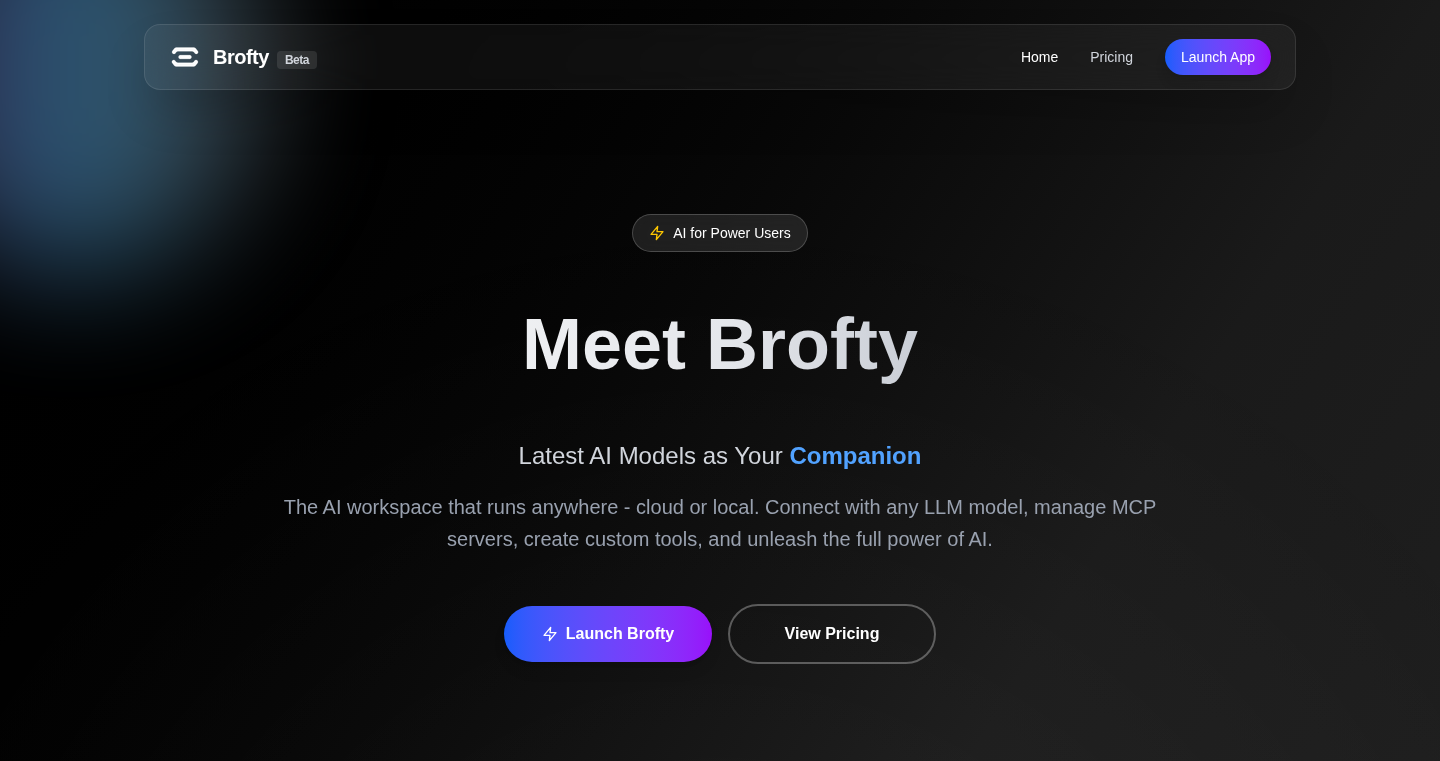
Author
EnthusiastShiv
Description
Brofty is a platform that lets you create your own custom AI workflows (we call them 'toolchains') that you can run on your own computer or scale up to the cloud. It focuses on giving you control and flexibility, allowing you to build AI solutions tailored to your specific needs without relying on external services. So, it's about building your own AI-powered tools and keeping them private and scalable. This solves the problem of needing highly customized AI tools without being locked into someone else's infrastructure.
Popularity
Points 2
Comments 0
What is this product?
Brofty is built on the concept of modular AI. Think of it like building with LEGO bricks, but for AI tools. It allows you to connect different AI components (like text generation, image processing, or data analysis) together to create a workflow. The innovation lies in its self-hosting capability – allowing you to run your created workflows locally or on your own cloud infrastructure. This gives you control over data privacy, cost, and performance. It allows creating custom AI solutions by chaining together pre-existing components, offering an open-source tool that is modular and scalable for advanced users. This is like having your own personal AI factory.
How to use it?
Developers can use Brofty by defining AI workflows using a configuration language, often using YAML or JSON. They can integrate the workflows by providing different prompts and data, and configure the tools to solve complex problems. This means, developers can start building AI powered systems by composing different modular components. For instance, you could build a tool that automatically summarizes long articles, or a system that generates product descriptions. The toolchains are then executed to perform the required tasks. This reduces the time to building specific solutions.
Product Core Function
· Workflow Composition: Allows users to design and build their own AI toolchains by connecting different AI modules. Value: Offers a customizable and flexible approach to building AI solutions, which is useful if you have specific, unique needs. Use Case: Creating a custom content generation pipeline.
· Self-Hosting: Provides the ability to run your AI toolchains on your own hardware or cloud infrastructure. Value: Ensures data privacy and control over costs. Use Case: Running a secure AI model for processing sensitive business data.
· Scalability: Designed to scale from local machines to the cloud without significant code changes. Value: Simplifies the process of expanding the AI system's capacity as your needs grow. Use Case: Growing an AI-powered customer service chatbot from a small internal tool to a larger, public-facing application.
· Modular Architecture: Utilizes a modular architecture that allows for easy integration of new AI models and services. Value: Makes it easy to use state-of-the-art AI models and keep the system updated. Use Case: Integrating the latest image recognition technology into an existing toolchain.
Product Usage Case
· A company uses Brofty to build a custom AI-powered content generation system. They connect a text generation model with a custom prompt to create marketing materials. This offers greater control over the style and tone of the generated content. This helps to create effective content that represents their brand accurately.
· A developer builds a data analysis workflow using Brofty to process and summarize financial reports. They integrate different data transformation tools and machine learning models, ensuring all sensitive financial data remains securely managed. This enhances data security and privacy while delivering valuable insights for financial analysis.
· A startup builds a simple AI powered customer service chatbot, starting with a self-hosted installation on a single machine. As the user base grows, they can scale the toolchain to the cloud without needing to rewrite the system. This allows them to scale their customer service operations efficiently while maintaining data privacy.
56
RetroDraw: PETSCII Art Generator
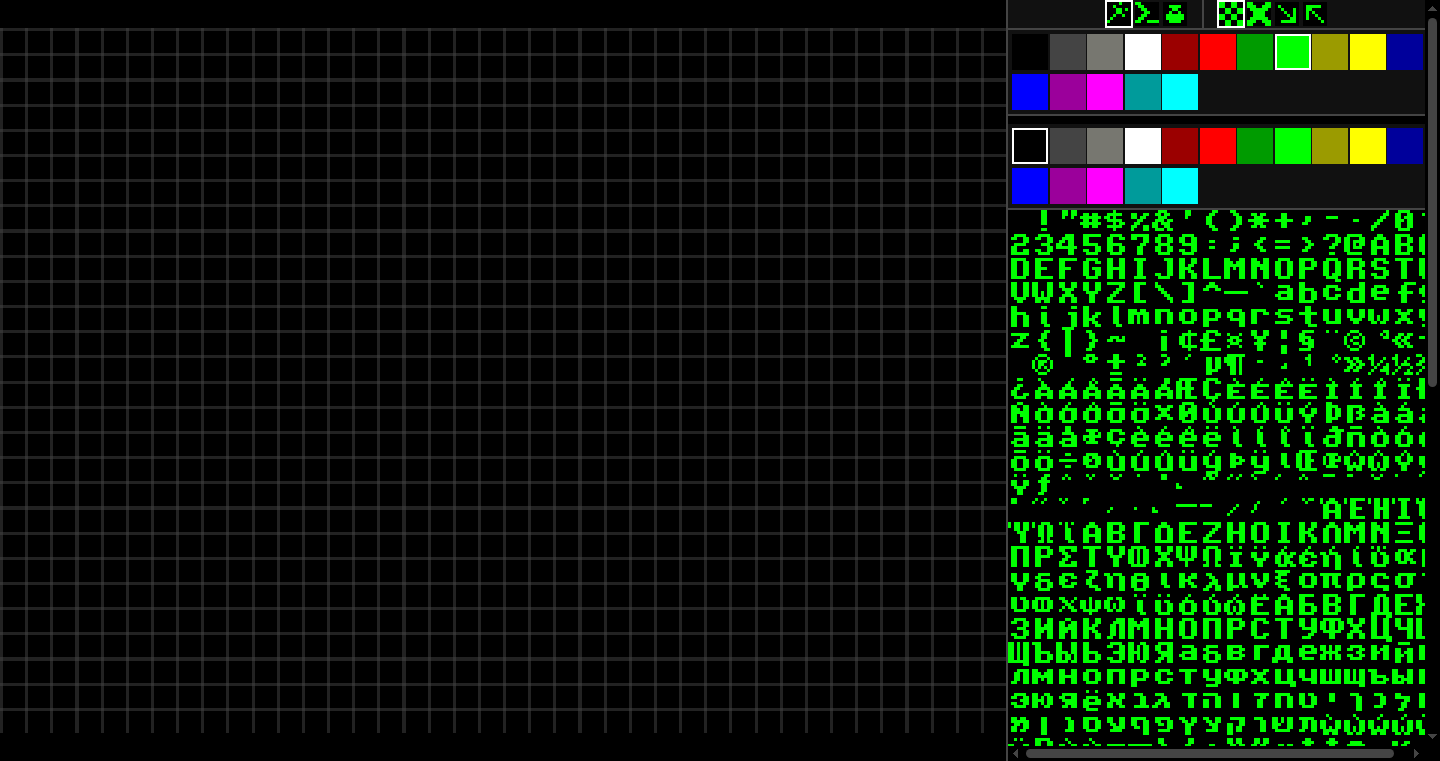
Author
Trulle123
Description
RetroDraw is a web-based drawing program that lets you create art in the style of the classic PETSCII character set, reminiscent of old 8-bit computers. The key innovation is its ability to render graphics using only ASCII characters, creating a unique visual style. It addresses the challenge of generating art with limited resources and a nostalgic feel.
Popularity
Points 2
Comments 0
What is this product?
RetroDraw allows you to create images using a specific set of characters (PETSCII), like building a picture with LEGO bricks, but using letters and symbols. It works entirely in your web browser using pure JavaScript, meaning it's lightweight and works smoothly on various devices. The program also introduces a custom file format (.apage) for sharing your creations. So, instead of traditional image formats, you get something very stylized and shareable with anyone. This is about using the limitations of older technology to create something unique and visually interesting. So, this is cool because it provides a very accessible way to get into retro art.
How to use it?
Developers can use RetroDraw to create unique visual elements for their projects that have a retro aesthetic. Imagine using it to generate pixel art for a game, create stylized user interfaces, or even develop a custom text-based animation. The program's output, saved in its custom file format, can be easily integrated into any platform that supports text or image rendering. So, you can use it to build your own retro art, and give your software a cool 8-bit design.
Product Core Function
· PETSCII Character Set Drawing: Allows users to create artwork using a predefined set of characters, emulating the visual style of older computers and consoles. Its value lies in enabling artists and designers to experiment with a specific and historically relevant art style, offering an accessible entry point to this aesthetic.
· Custom File Format (.apage): Introduces a unique file format for saving and sharing drawings, enabling easy exchange of art between users. This facilitates community sharing and creative collaboration, acting as a gateway to a unique artistic ecosystem.
· Pure JavaScript Implementation: Built without any external libraries or frameworks, ensuring smooth performance across devices and platforms. This is excellent, as it allows the program to have a very wide application with almost no limits on what machines can use it.
· Web-Based Interface: Accessible directly through a web browser, providing convenience and ease of use for artists. It gives people the ability to engage with this creative tool with very low commitment.
Product Usage Case
· Game Development: Developers can use RetroDraw to create pixel art assets, UI elements, and in-game graphics with a classic 8-bit look. The ability to render characters and graphics with very limited resources allows for performance-friendly games.
· Web Design: Web designers could incorporate RetroDraw-generated art into websites to create a retro theme or unique visual elements. The ability to use text characters to build graphics provides a lightweight alternative to traditional image formats.
· Digital Art: Artists can use RetroDraw for creating visual art in a unique style, which can be shared and even integrated into other projects. The platform provides a fun and straightforward means to produce art in a nostalgic setting.
· Education: Educators can use RetroDraw to explain and teach the principles of retro art. It is an ideal teaching tool for the design of the earliest video games and 8-bit artwork.
57
React Weather Effects: Dynamic Overlay for Engaging Web Experiences
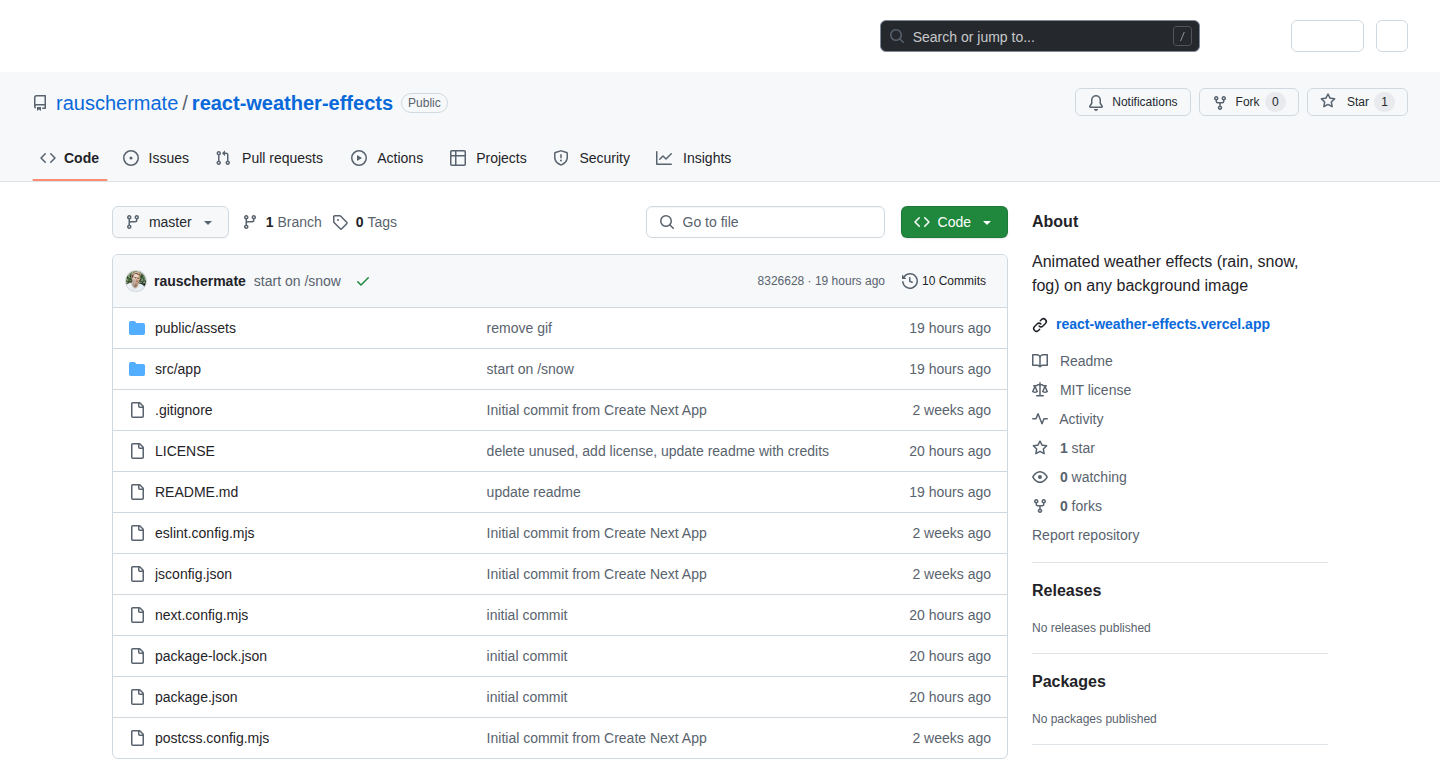
Author
rauschermate
Description
This project provides open-source React components that allow developers to overlay realistic animated weather effects (rain, snow, fog) on top of any background image in a web application. The innovation lies in its ability to add dynamic visual enhancements, improving user engagement and creating immersive experiences without complex setup or performance overhead. It solves the technical challenge of efficiently rendering complex visual effects on the front-end while maintaining smooth performance.
Popularity
Points 2
Comments 0
What is this product?
It's a library of React components that simulate weather effects. Imagine adding realistic rain, snow, or fog to a website's background image. The project uses the power of React, a popular JavaScript library, to create and manage these animations efficiently, offering a performance-optimized way to include engaging visual elements on a website. So, it's like adding a layer of dynamic beauty to your web pages, making them more interactive and visually appealing.
How to use it?
Developers integrate the React Weather Effects components into their React-based projects. They simply import the necessary components, such as `Rain`, `Snow`, or `Fog`, and position them over an image or background element. Developers can customize the effect's intensity, direction, and other parameters, allowing for a flexible and tailored integration. The project is designed for easy integration, requiring minimal code to achieve complex visual effects. So, you can use it to easily spice up any React project with animated weather effects, making it more attractive and modern.
Product Core Function
· Animated Weather Effects: The core feature is the rendering of realistic weather simulations, including rain, snow, and fog. This adds depth and visual interest to web pages. So, it gives your website a dynamic and eye-catching appearance, attracting user attention.
· Component-based Architecture: Using React components makes the weather effects modular and reusable. Developers can easily integrate the effects into different parts of their website without writing repetitive code. So, it simplifies the development process, making it quicker and easier to add visual effects.
· Customization Options: The components offer various parameters to control the appearance of the weather effects, such as the intensity of rain or snow, the direction of wind, and the color of fog. This allows for fine-tuning the effects to match the website's overall design. So, it provides flexibility, enabling developers to create custom weather effects that fit the style of their websites.
· Performance Optimization: The components are designed to be performant and efficient, ensuring smooth animations even on lower-powered devices. This helps maintain a good user experience. So, it ensures that your website runs smoothly without sacrificing visual appeal.
Product Usage Case
· E-commerce Websites: Add animated snow effects during the winter season to create a festive and engaging shopping experience. This can improve customer engagement and brand perception. So, it makes your website stand out, making customers more likely to spend time browsing and shopping.
· Travel Websites: Incorporate rain or fog effects into a travel website's hero image to simulate the weather in a specific location. This can enhance the user's understanding of a destination and inspire travel interest. So, it provides a more immersive experience, helping potential travelers imagine themselves in different locations.
· Blog/Portfolio Websites: Use subtle fog effects to create a mood and add visual interest to a blog or portfolio site, enhancing the overall aesthetics. So, it enhances your website's design, making it more visually appealing and memorable.
· Interactive Landing Pages: Utilize rain effects to create dynamic landing pages for apps or software, making them visually engaging and interactive. So, it can significantly increase user interaction, making your landing pages more effective.
58
Condition Search: A Physical Condition-Aware Property Search Engine
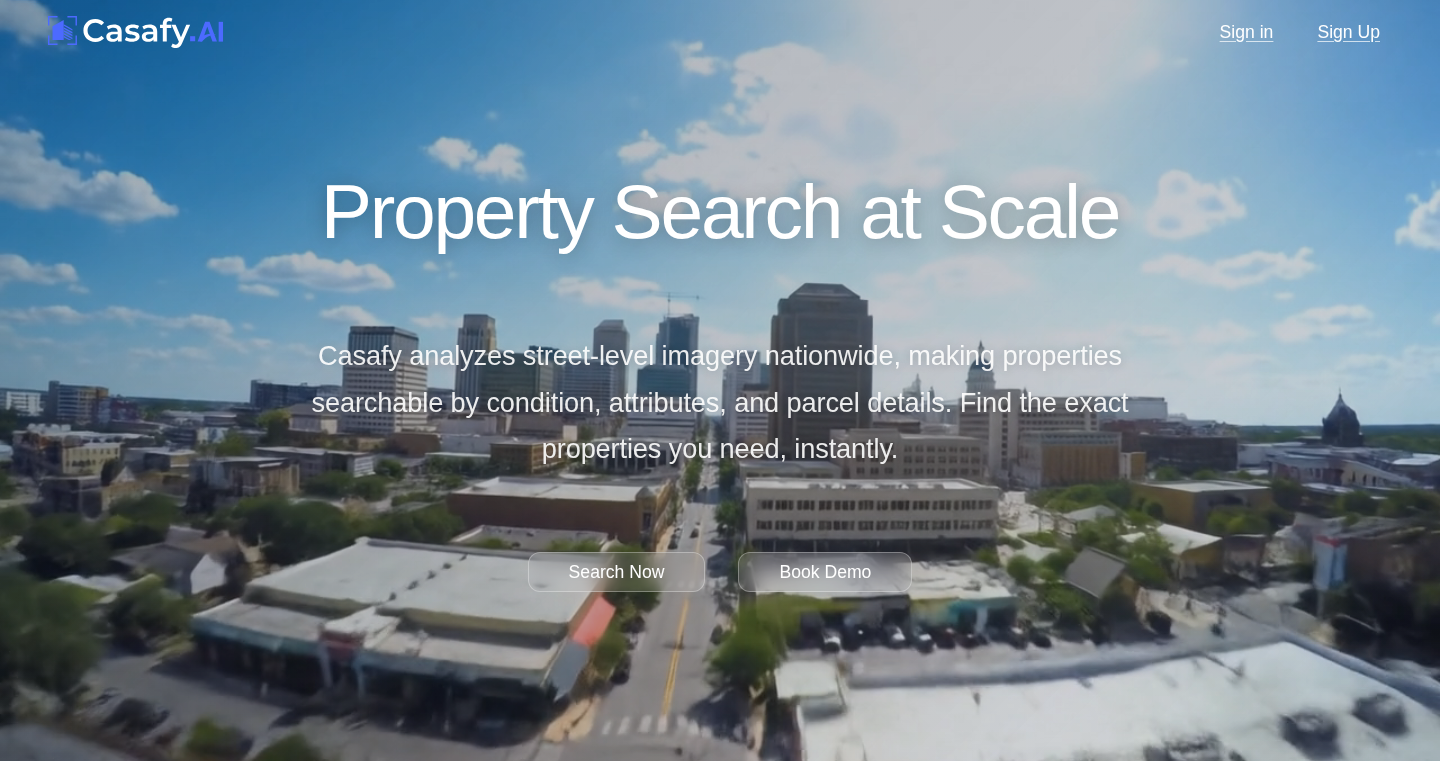
Author
jbuchananr
Description
This project builds a search engine specifically designed to find properties based on their physical condition. Instead of just filtering by price or location, it allows users to search for properties based on aspects like the state of the roof, the condition of the foundation, or the age of the plumbing. The innovation lies in its ability to extract and analyze data related to the physical condition of a property, providing a more informed search experience. It addresses the common problem of limited information available to potential buyers, who often lack a clear understanding of a property's true state before viewing.
Popularity
Points 1
Comments 1
What is this product?
Condition Search is a search engine that leverages data analysis to understand a property's physical state. It likely uses techniques like image recognition (to assess roof conditions from satellite imagery), natural language processing (to extract condition details from inspection reports or property descriptions), and possibly even data integration (to merge various data sources). The key innovation is in the development of algorithms that can interpret and quantify this often unstructured and complex information, enabling searches based on factors beyond simple listing details. So this can help you find a house that matches the exact physical condition you are looking for.
How to use it?
Developers can potentially use this by integrating the search engine's API into their own real estate platforms or applications. They could build tools that allow users to search properties based on specific criteria (e.g., 'roof newer than 5 years') or to get a 'condition score' for a property. The API could be useful for real estate agents, home inspectors, and even insurance companies. So you can build a better real estate app that provides your customers with a superior and more informed search experience.
Product Core Function
· Condition-Based Search: Allows users to filter properties based on physical condition attributes, providing a more granular and informed search. This allows developers to create advanced filtering options for real estate listings.
· Automated Data Extraction: Uses AI and machine learning to extract relevant information from various data sources, such as property descriptions, inspection reports, and images. For developers, this opens up the possibility of automating a large part of the data collection and analysis process.
· Condition Scoring: Provides a condition score or rating for each property, summarizing the overall physical state. Developers can use this information to quickly assess a property's condition without having to sift through a lot of information.
· Integration API: Offers an API for developers to integrate the search functionality into their own applications, allowing them to provide their users with the same advanced search capabilities. This enables the rapid creation of new real estate apps and services with innovative features.
· Data Visualization: Provides ways to visualize and present condition-related data in a user-friendly way, such as heatmaps or condition reports. This allows developers to display complex data in a simple and intuitive way, which aids in the decision making process for prospective buyers.
Product Usage Case
· Real Estate Platforms: Real estate platforms can integrate the API to allow users to search for properties based on specific physical conditions. For example, users could search for properties with a roof less than 5 years old, or with updated plumbing. This solves the problem of limited filtering options in existing real estate search interfaces.
· Home Inspection Tools: Home inspection companies can use the technology to quickly assess and score the condition of a property, making the inspection process more efficient and providing more comprehensive reports. This can help home inspectors gather more useful data and generate detailed reports.
· Insurance Companies: Insurance companies can use the data generated by this search engine to assess risk and make more informed decisions about insuring properties. This can help them to better understand the condition of a property before providing a quote.
· Property Management Software: Property managers can incorporate this search capability into their software to better manage their properties' conditions, identify maintenance needs, and accurately estimate renovation costs. This can improve the efficiency and quality of property management.
59
Dispytch: Asynchronous Event Handling Framework for Python
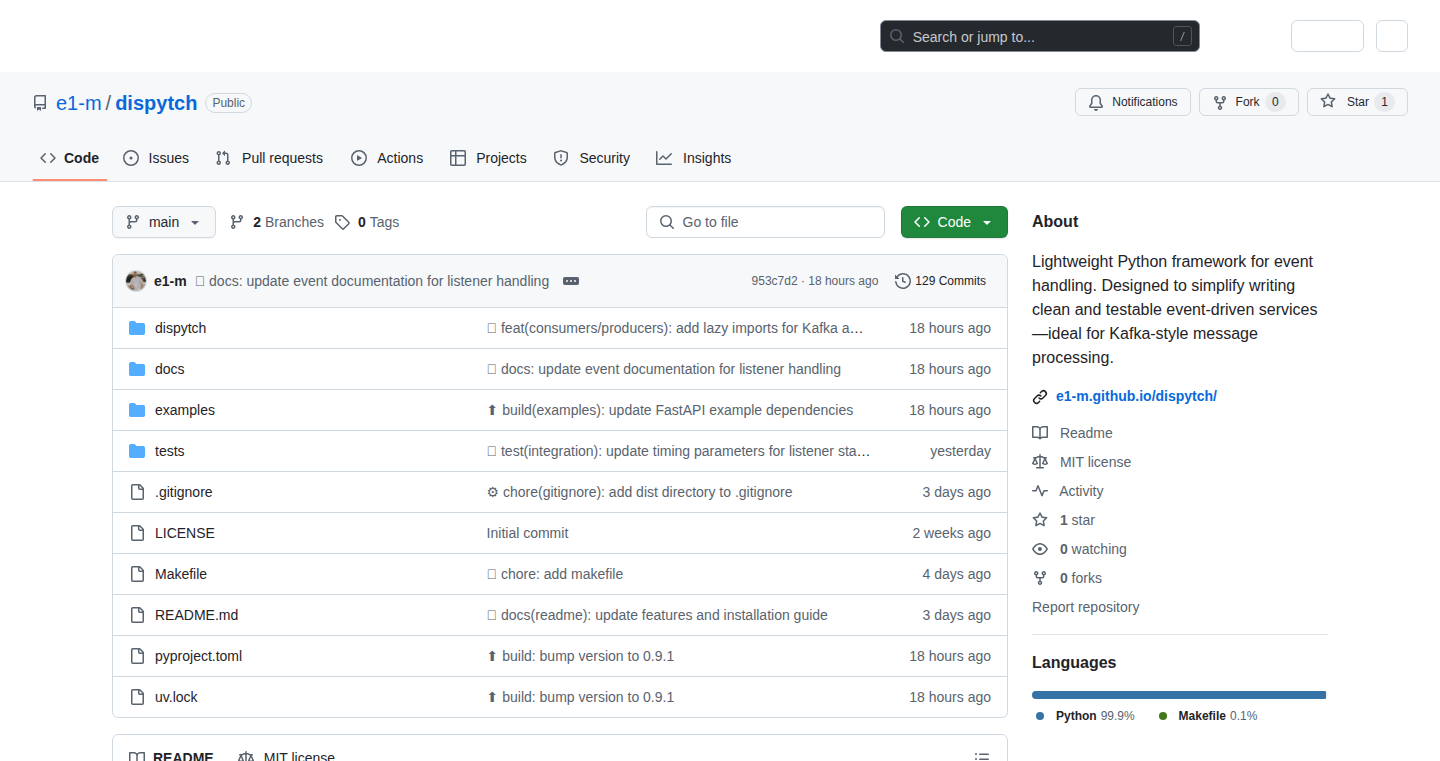
Author
e1-m
Description
Dispytch is a Python framework created by e1-m that helps developers build event-driven services. Think of it like a central nervous system for your applications. It's designed to manage events in a way that's efficient and non-blocking, making your applications faster and more responsive. The core innovation lies in its lightweight architecture and focus on asynchronous operations, meaning it can handle multiple tasks simultaneously. It's particularly well-suited for microservices architectures where different parts of your application communicate with each other through events, such as messages or notifications. It draws inspiration from the popular FastAPI framework, aiming for a clean and easy-to-use design. So this is useful if you want to build applications that can react to events quickly and efficiently, especially in complex systems.
Popularity
Points 2
Comments 0
What is this product?
Dispytch is a Python framework that lets you build applications around events. Imagine your application is a factory. Instead of waiting for one machine to finish its job before starting the next (synchronous), Dispytch allows the factory to handle multiple tasks simultaneously (asynchronous). It uses dependency injection (like plugging different parts into a machine) to keep things organized. The core idea is to make event handling as smooth and efficient as possible, allowing different parts of your application (microservices) to talk to each other quickly. The framework is designed for easy integration with messaging systems like Kafka or RabbitMQ. So this means you can build applications that are more responsive and scalable.
How to use it?
Developers can use Dispytch by defining event handlers (functions that react to specific events) and integrating them with event sources (like message queues or custom systems). You would typically install Dispytch using pip. Then, you’d define your event handlers and their dependencies. For example, you could set up an event handler to process messages from a Kafka queue, and another to update a database. You would then configure Dispytch to listen for these events. This allows developers to create applications that react to real-time events from various sources. So it lets developers build scalable and maintainable event-driven systems.
Product Core Function
· Asynchronous Event Handling: This lets your application handle multiple events concurrently, making it more responsive. Application: Building a web server that can handle many user requests simultaneously without slowing down.
· Dependency Injection: Simplifies the wiring of different parts of your application together, making the code more organized and easier to test. Application: Creating modular and maintainable services, allowing you to change the implementation details of a module without affecting other parts of the application.
· Integration with Messaging Systems: Built-in support for popular messaging platforms (Kafka, RabbitMQ), so you can easily integrate with external services. Application: Building a microservice architecture where services communicate with each other through messages.
· Lightweight Architecture: Minimal footprint, which means the framework has minimal overhead, improving performance. Application: Deploying applications that have lower resource consumption, resulting in more efficient server usage.
· Clean Design (Inspired by FastAPI): Makes the framework easy to understand, use, and integrate into your projects, accelerating development. Application: Quickly building and deploying event-driven services without the need to understand complex code.
Product Usage Case
· Real-time Data Processing: Imagine building a system that processes data from IoT devices in real-time. Dispytch can handle these events asynchronously, ensuring that the data is processed quickly without any performance bottlenecks. So it helps handle large volumes of data efficiently.
· Microservices Communication: When building microservices, different services need to communicate with each other. Dispytch can be used to handle events and messages between services, enabling a loosely coupled architecture. So this helps with creating scalable and maintainable microservices.
· Notification Systems: Building systems that send out real-time notifications (e.g., order confirmations, alerts). Dispytch allows you to handle these notifications asynchronously, so that they are sent out quickly without blocking other processes. So this improves the responsiveness of your applications.
· Background Tasks: Running long-running tasks without blocking the main thread of your application. This means you can trigger tasks, like sending emails or processing large files, and Dispytch handles the asynchronous execution, allowing your app to remain responsive. So it allows developers to improve application performance and responsiveness.
60
Continuum: Local AI Memory Layer for macOS
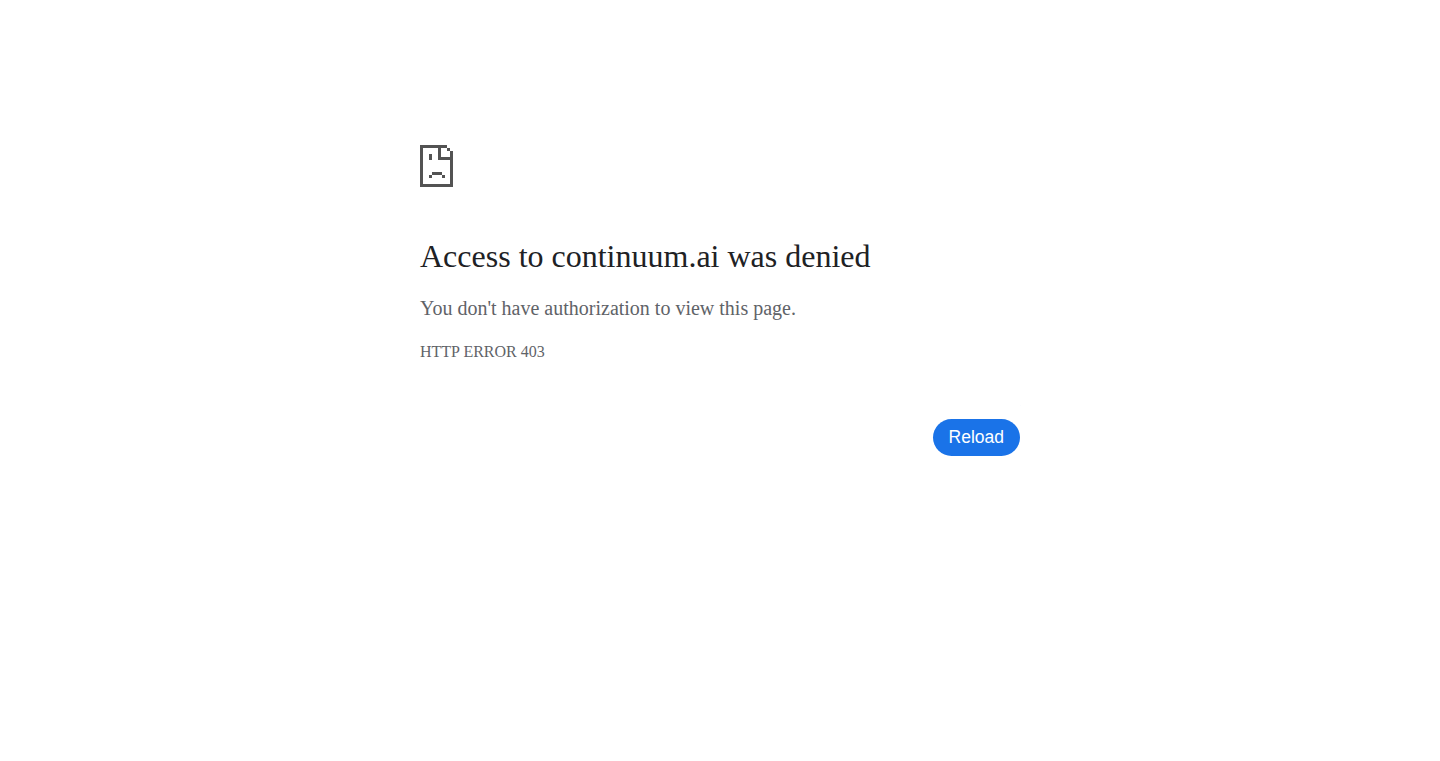
Author
jenever
Description
Continuum is a macOS application that acts as a local AI memory layer. It helps you remember things you've seen on your computer, like web pages, documents, or even conversations, by storing them locally and allowing you to easily search and retrieve them using natural language. This is a significant innovation because it moves away from cloud-based memory assistants, offering enhanced privacy and faster access to your personal data. It tackles the problem of information overload by providing a searchable index of everything you've interacted with on your machine.
Popularity
Points 1
Comments 1
What is this product?
Continuum works by indexing the information you encounter on your Mac. It uses AI to understand the meaning of the content, not just the keywords. When you need to find something, you describe it in plain English, and Continuum searches its index. It's like having a super-smart, local search engine for your entire digital life. The core innovation is the local storage and processing of information, providing better privacy and performance compared to cloud-based solutions. So this gives you a secure and fast way to find and retrieve information.
How to use it?
Developers can use Continuum as a personal knowledge management tool. They can integrate it into their workflows by using its search capabilities to quickly find past code snippets, documentation, or even past conversations related to their projects. You would install the application on your Mac, and it begins indexing your data automatically. You can then use a simple search interface or an API (if provided) to query the index. For example, you can ask, "Show me all the code snippets related to implementing a neural network." This enables you to quickly find relevant information for their development tasks.
Product Core Function
· Local Indexing: Continuum indexes your local files, web browsing history, and other data on your Mac, making it searchable. This means all your information is stored privately, offering a secure and convenient way to retrieve your data.
· Natural Language Search: You can search Continuum using natural language. Instead of remembering exact file names or keywords, you can simply describe what you're looking for. This simplifies the search process and saves time.
· AI-Powered Understanding: The application uses AI to understand the context and meaning of your data, not just keywords. This allows for more accurate and relevant search results, especially when you are looking for something you partially remember.
· Contextual Retrieval: Continuum can understand the context of your search terms, providing more accurate and relevant results. The value is that users can easily find information even if they do not fully remember it or the exact keywords.
· macOS Integration: Built specifically for macOS, Continuum integrates seamlessly with the operating system, providing a native and optimized experience. This means it takes advantage of the features of your Mac.
Product Usage Case
· Code Snippet Retrieval: A developer needs to reuse a specific code snippet but can't remember the exact file name. They can search Continuum with a natural language query like "find me the code for a dynamic programming problem" and quickly retrieve it. So this allows developers to avoid rewriting the same code over and over, improving development speed.
· Research Documentation Search: A researcher needs to find a specific research paper they read a few weeks ago. They can search with a query like "find me the paper about AI and medicine," and Continuum quickly finds the relevant document. This saves time by quickly finding relevant papers.
· Meeting Notes Retrieval: During a project review meeting, a developer wants to quickly find the decisions discussed in a previous meeting. They can search by asking "what were the last decisions made on the UI/UX project?" This helps in staying organized and informed about ongoing project activities.
· Personal Knowledge Management: A student is studying for an exam and needs to review all the notes on a specific topic. They can use Continuum to quickly gather and review all the relevant notes from various sources, improving study efficiency.
61
gtime: Global Time Navigator - A Colorful CLI for Time Zone Mastery
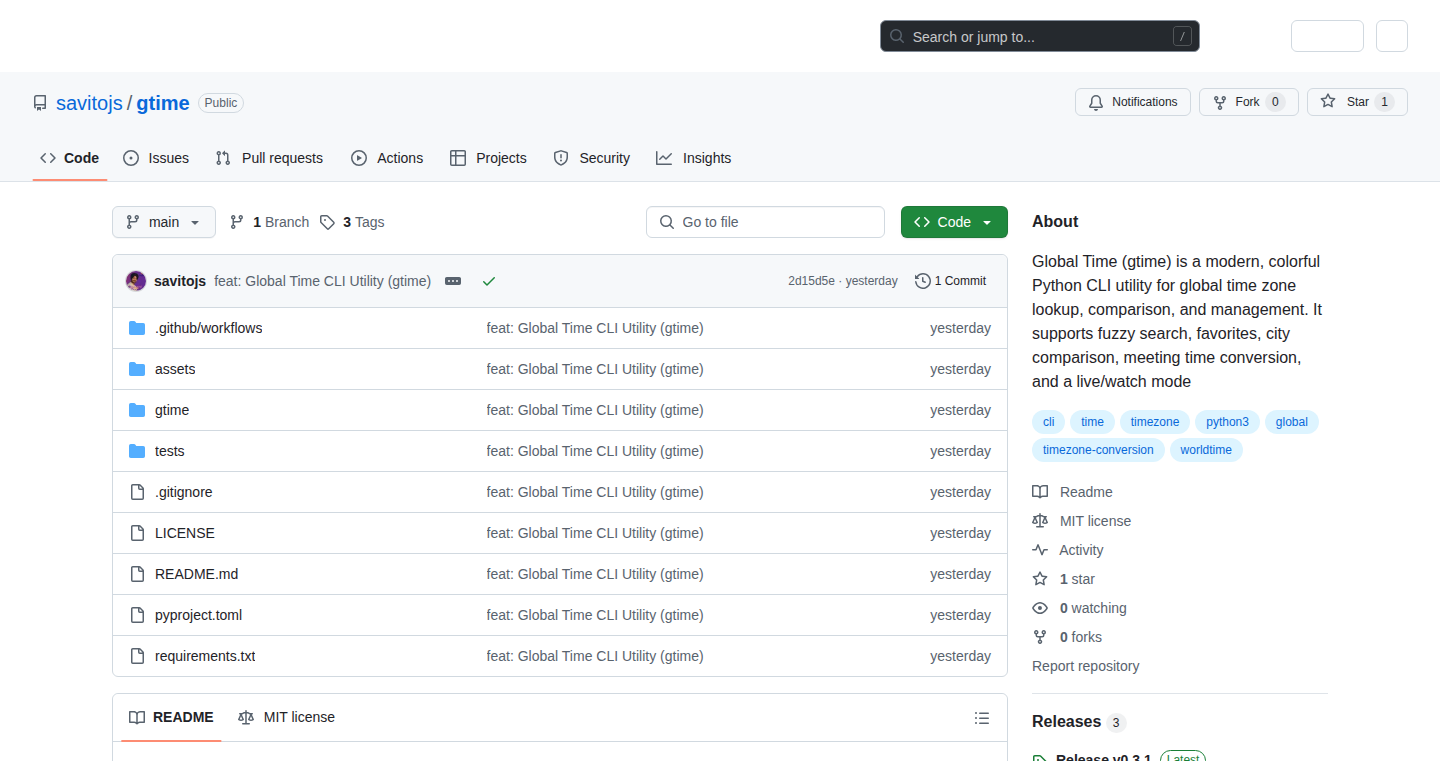
Author
renovate5141
Description
gtime is a Python-based command-line tool designed to simplify the complexities of working with time zones across the globe. It offers features like fuzzy search, favorites management, meeting time conversion, and a live/watch mode, all presented with colorful output in the terminal using the Rich library. The core innovation lies in its ability to provide a fast and user-friendly experience compared to existing command-line time tools, making it particularly useful for remote teams and anyone dealing with scheduling across different time zones. It addresses the common frustration of managing international time differences with an elegant and efficient solution.
Popularity
Points 2
Comments 0
What is this product?
gtime is a Python program you run in your terminal (like the command prompt on Windows or the terminal on macOS/Linux). It helps you figure out the time in different cities around the world. It's built to be easy to use, showing you the time in a nice, readable way with colors. It uses a 'fuzzy search' (like Google search) so you can type in part of a city name and it'll find it. It also lets you save your favorite cities for quick access and helps convert times for meetings, making it simpler to coordinate with people in different countries. So if you're always juggling different time zones for work or keeping in touch with friends and family abroad, this tool simplifies that process.
How to use it?
Developers use gtime by simply typing commands into their terminal after installing it using 'pip install gtime'. They can then type the name of a city, and gtime will show the current time there. They can use the fuzzy search to quickly find cities even with typos, add cities to a 'favorites' list for quick access, and convert times to find out the corresponding time in another city. The ‘watch’ mode allows them to keep track of the changing times in real-time. This is useful for developers working on distributed systems or services with users across multiple time zones, allowing them to quickly verify and debug timestamp-related logic.
Product Core Function
· Fuzzy Search: This allows users to type in partial city names or abbreviations, and gtime intelligently finds the right time zone. This is useful for quickly looking up times without needing to type the entire city name, saving time and reducing errors.
· Favorites Management: Users can save frequently accessed time zones as favorites. This feature streamlines the process of checking commonly used time zones, making it quicker to access the information needed.
· Meeting Time Conversion: gtime can convert times from one time zone to another. This is a critical function for scheduling meetings with people in different parts of the world, ensuring everyone can attend at a convenient time. This eliminates the need to manually calculate time differences or rely on external online converters.
· Live/Watch Mode: This mode provides a continuously updating display of the time in specified locations. This is particularly beneficial for monitoring time zones in real-time, which is essential for development and system administration in globally distributed services. This ensures the accuracy of timestamp-dependent applications.
Product Usage Case
· Global Team Scheduling: A remote software development team uses gtime to easily schedule stand-up meetings, ensuring the meeting time is convenient for developers across various time zones (e.g., US, Europe, Asia). gtime converts local times to make it simple for everyone.
· Monitoring Server Logs: An operations engineer uses gtime to understand the timestamps in server logs across different geographic regions. This ability to quickly translate and compare timestamps is critical for debugging and incident response across a globally distributed infrastructure.
· Travel Planning: A developer uses gtime to plan international travel, easily converting departure and arrival times to align with their own time zone. This simplifies travel itineraries and appointment management.
· Debugging Time-Sensitive Code: Developers working with time-sensitive data, such as financial transactions or sensor readings, can use gtime to verify timestamps and ensure data integrity across different geographic locations. This reduces errors related to time zone differences.
62
Shuffle CLI: Bridging Visual Design and Code Editing
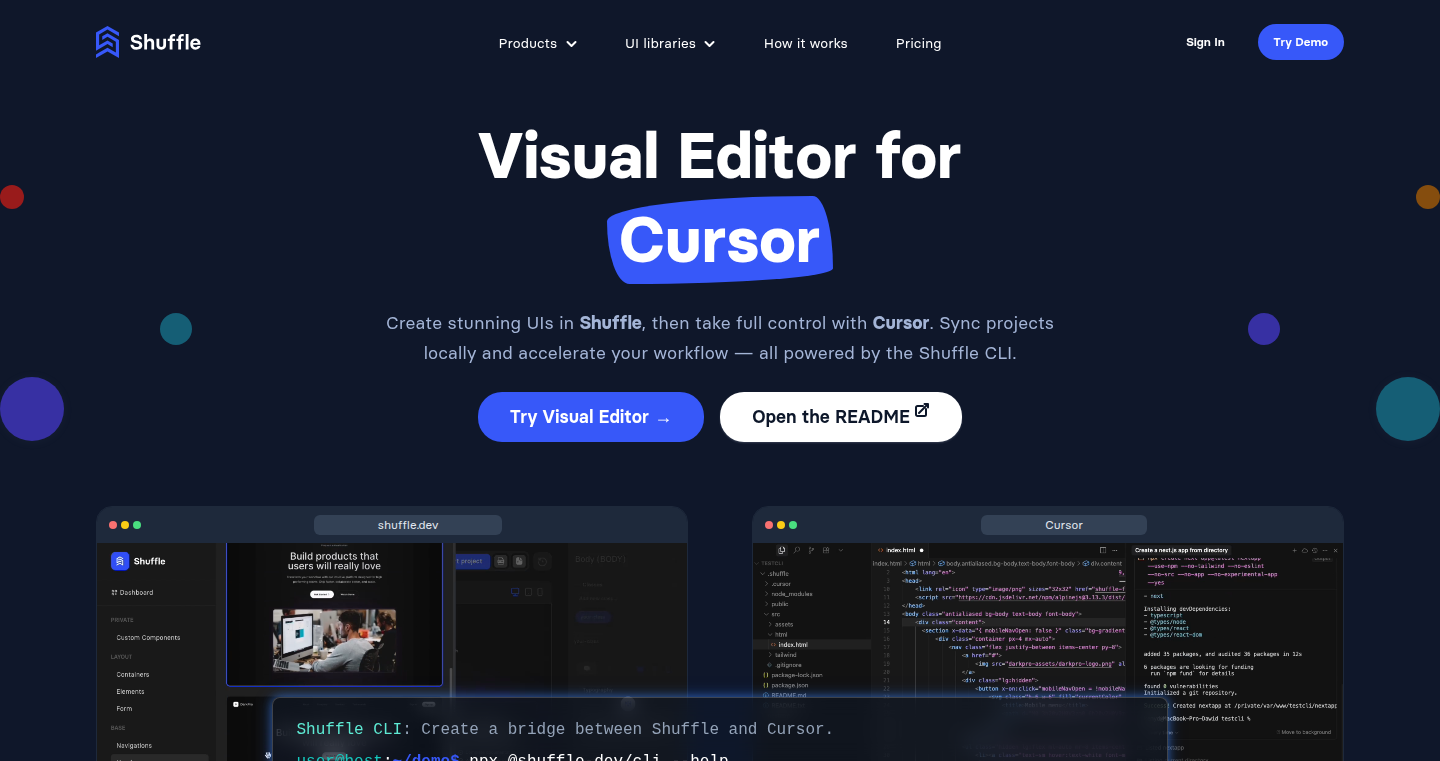
Author
kemyd
Description
This project, Shuffle CLI, is a command-line tool designed to connect Shuffle, a visual editor, with Cursor, a code editor. It addresses the common problem of developers manually transferring designs from visual tools into code. By using this CLI, developers can sync visual components created in Shuffle directly into their Cursor projects. The tool automatically generates clean, editable code from the visual designs, streamlining the development workflow. This is a significant advancement as it reduces manual work and keeps design and development tightly integrated. So this is really cool, because it automates the tedious task of converting visual designs into usable code, ultimately saving time and improving efficiency.
Popularity
Points 2
Comments 0
What is this product?
Shuffle CLI acts as a bridge. Shuffle allows for visual component creation (like designing websites or app interfaces) and Cursor is where developers write the actual code. The CLI takes the visual components created in Shuffle, and translates them into code that can be easily used in Cursor. It simplifies the process of turning designs into functional code, eliminating the need for manual coding or tedious copy-pasting. This tool is built on the idea of 'code generation from design', meaning it takes visual representations and automatically produces the corresponding code. So the core idea is to automatically generate code from visual designs.
How to use it?
Developers use the Shuffle CLI by running commands in their terminal (the black screen where you type commands). You would first create your design in Shuffle. Then, using a specific command, you tell the CLI to 'get' or 'sync' your design from Shuffle and put it into your Cursor project. After this, the code generated by the CLI can be integrated into your Cursor project. This saves developers a lot of time because they don’t need to manually write the code for visual designs. For example, if you want to quickly create a website based on a design, the CLI will do the work for you. You provide the design and the CLI will create the project's base code! It is made for integrating visual design and code.
Product Core Function
· Syncing Visual Components: This function allows you to import visual components created in Shuffle directly into your Cursor projects. Technical Value: It eliminates the need to manually recreate designs in code. Application: This is incredibly useful when you're starting a project from a design, or when the design changes and needs to be updated in the code. So this function helps translate your designs directly into code which speeds up your development process.
· Automatic Code Generation: The CLI automatically generates clean, editable code from your visual designs. Technical Value: This saves developers the effort of writing repetitive code for UI elements and design. Application: Rapid prototyping and development by quickly turning visual designs into working code. So if you just have a design, this feature can quickly provide you with all of the underlying code for your project!
· Workflow Integration: The tool integrates design and development workflows, eliminating the need for copy-pasting or re-exporting. Technical Value: Reduces the friction between design and development, promoting a smooth workflow. Application: Teams can collaborate more efficiently because design changes are instantly reflected in the code. So this helps to integrate your development process with your designs.
· Design Updates: The ability to easily update the code when the design changes. Technical Value: Makes it simple to modify the visual design in Shuffle and re-sync the code in Cursor. Application: Improves team collaboration by allowing designers to focus on the visual aspects and developers on the code. So this keeps the design and code up-to-date with any design changes.
Product Usage Case
· Rapid Prototyping: A designer creates a website mockup in Shuffle. A developer uses the Shuffle CLI to generate the initial code for the website in Cursor. They then work on adding functionality to this code within Cursor. Result: Faster website creation because the layout is created automatically. So if you want to create a website or app design, you can have code generated in a matter of minutes.
· UI Component Updates: A developer changes a button design in Shuffle. The developer uses the Shuffle CLI to re-sync the code in Cursor. Result: The updated button design is automatically reflected in the code, without having to manually rewrite the button code. So you can easily update the user interface in your app or website.
· Team Collaboration: A design team uses Shuffle to create UI components. The development team uses the Shuffle CLI to incorporate these components into their Cursor projects. Result: Designers can update the interface and the developers will immediately receive the updated code. So your team can communicate very well with each other by having their designs and codes integrated.
· Project Onboarding: A new developer joins a team and needs to understand the project's interface. The developer can use the Shuffle CLI to view the Shuffle designs and corresponding code. Result: The developer can understand the design and code much more quickly, helping them onboard faster. So you can speed up the process of getting developers up to speed on your project.
63
Necto Spaces: Context-Aware AI Workspace
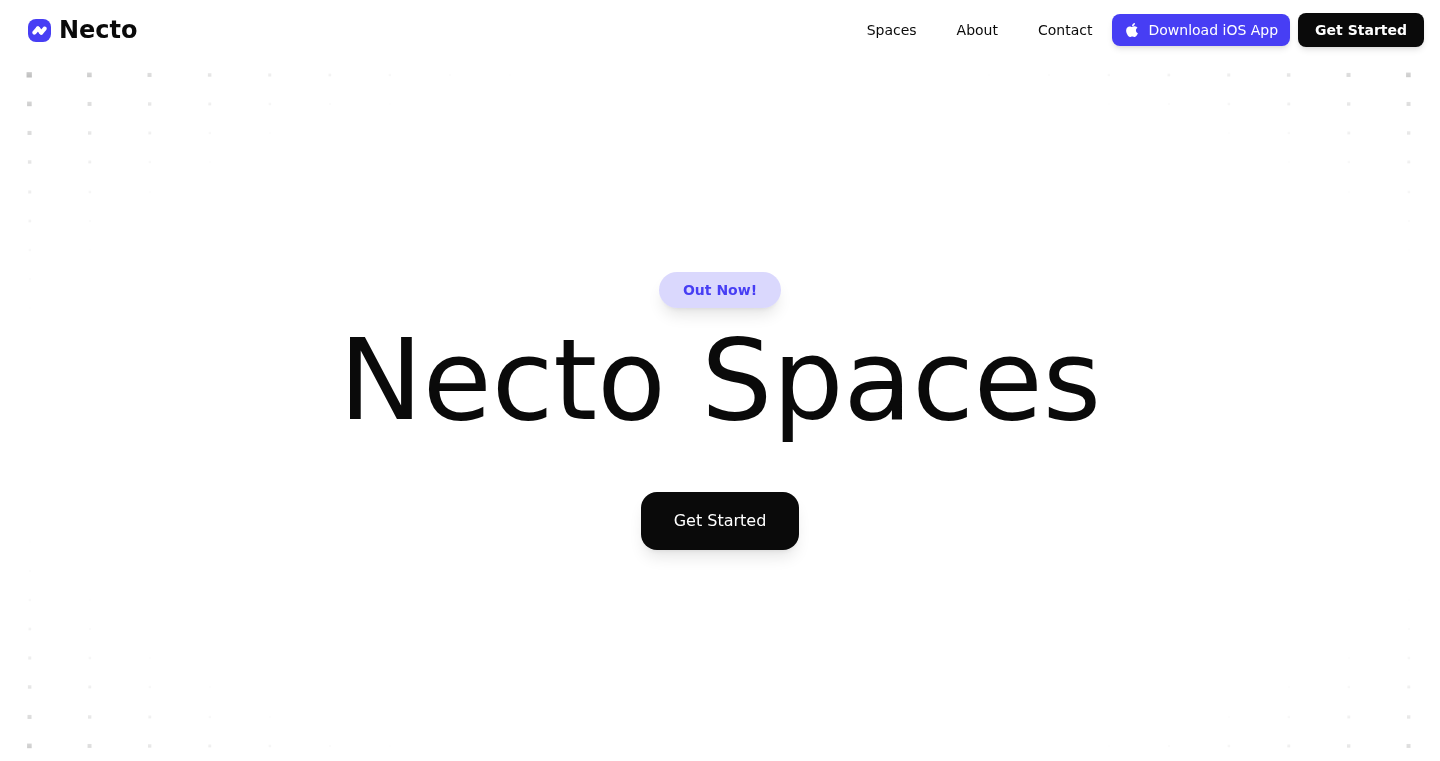
url
Author
fraco
Description
Necto Spaces is a personalized workspace that simplifies your work by bringing together different tools like chat, notes, and bookmarks into color-coded blocks. The innovative part is that these blocks are designed to work together, creating a shared context that an AI model can instantly access and use. This means you can ask the AI questions about your current work directly, making it easier to stay organized and get your work done. It solves the problem of scattered information and context-switching between various applications.
Popularity
Points 1
Comments 1
What is this product?
Necto Spaces is essentially a smart digital workspace. Imagine having all your tools - like a notepad, a chat window, and a place for your bookmarks - neatly organized in one place. The magic happens because it's designed to understand the context of your work. So, if you're working on a project, the AI knows what you're working on. If you ask it a question, it's able to respond intelligently because it has all the relevant information right in front of it. It's like having an assistant who always knows what you're doing. So this allows you to have all your different work tools in one spot, and you can use AI to quickly get answers about the context of your project.
How to use it?
Developers can use Necto Spaces by integrating it into their workflow. You can start by creating a new workspace and adding different blocks – for example, one for taking notes, another for chatting with team members, and yet another for saving important links. The AI integration allows you to query the contents of these blocks to gain insights, generate ideas, or speed up research. You can embed it into your day-to-day routine, and use it for quick access to data, like for information retrieval and to brainstorm. You can share your workspaces to enable collaborative editing and real-time context sharing.
Product Core Function
· Unified Workspace: Consolidates various tools (chat, notes, bookmarks) into color-coded blocks, reducing context switching and promoting a focused workflow. This is useful because it keeps all your work related things in a single place, so it is easy to stay focused.
· Contextual AI Integration: AI models can instantly access and utilize the shared context of all blocks, providing relevant insights and answers to user queries. This means you can easily ask AI questions about the project you are working on to gain valuable insights.
· Customizable Blocks: Allows users to tailor the workspace to their specific needs and preferences, leading to increased productivity. If you're a developer you are more likely to design your perfect workflow.
· Collaborative Features: Enables teams to work together in a shared context, ensuring everyone is on the same page. This is useful to promote collaborative editing and real-time context sharing.
Product Usage Case
· Software Development: Developers can use Necto Spaces to organize project documentation, code snippets, and discussions in a unified workspace. The AI integration can help with code completion, debugging, or generating documentation, improving development efficiency. For example, you can keep track of all documentation and notes inside of the spaces, and use AI to help with code generation.
· Research and Information Gathering: Researchers can use Necto Spaces to gather information from multiple sources, like web pages, research papers, and notes. The AI can help summarize information, generate new ideas, or identify patterns, facilitating deeper insights. This is useful as you can consolidate different sources, and analyze them with the AI.
· Project Management: Teams can use Necto Spaces to centralize all project-related information. The AI can assist in tracking progress, setting goals, and generating reports, making it easier to manage and collaborate. The shared workspace can make the entire project easier to understand.
· Personal Productivity: Individuals can use Necto Spaces to manage their tasks, notes, and bookmarks in a single, organized workspace. The AI integration can help with goal setting, time management, and staying focused, helping you be more productive
64
Mirror Real Estate - Instant Global Property Valuation with XGBoost
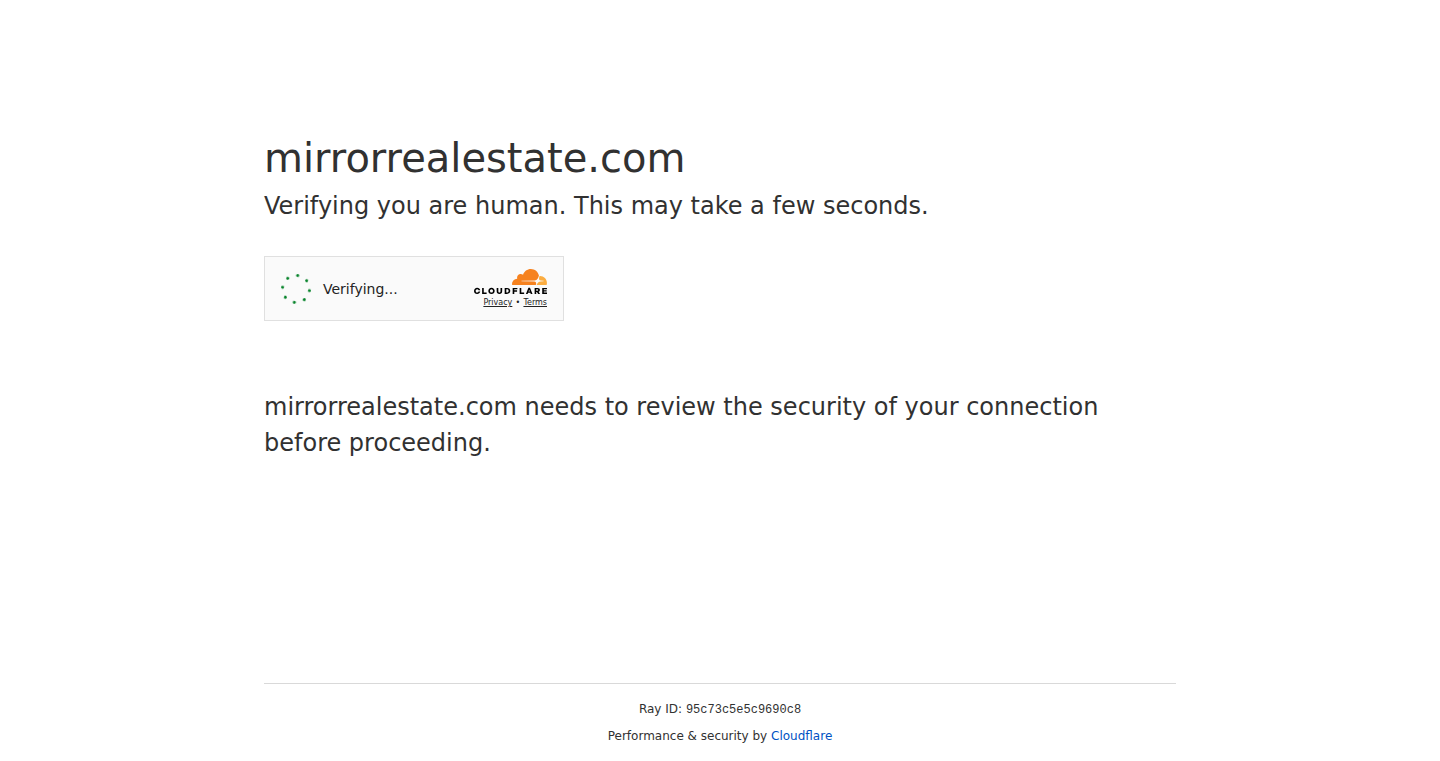
Author
Ava234
Description
Mirror Real Estate offers a free and instant property valuation tool using a machine learning model (gradient boosting with XGBoost) trained on a global dataset of real estate listings. The project tackles the problem of expensive or geographically limited property valuation tools by providing a privacy-focused, multi-country estimation. The core innovation lies in the application of a machine learning model to estimate property values across different international markets, while efficiently dealing with the challenges of data wrangling, cleaning, and normalizing diverse real estate data formats.
Popularity
Points 1
Comments 1
What is this product?
This project is a free, online tool that estimates the value of a property. It uses a machine learning model, which is like teaching a computer to predict prices based on many examples. The model is built with a technique called 'gradient boosting' (using XGBoost), a method that learns from data like property size, number of bedrooms/bathrooms, property type, and location. The innovative aspect is that it attempts to provide these estimations globally, addressing the need for a single tool accessible across many countries, unlike most current tools that are either region-specific or charge fees. So, it's like having a smart assistant that gives you a quick price check without needing to sign up or pay.
How to use it?
You can use the valuation tool by visiting the Mirror Real Estate website and entering property details like address, size, and features. There's no need to provide an email address, ensuring privacy. Developers could potentially integrate the underlying valuation model into their own real estate applications or analysis tools via an API if available. This allows developers to add a valuation feature to their existing services, improving the user experience and providing insights into market trends.
Product Core Function
· Global Property Valuation: The core function is to estimate property values in multiple countries. This provides a broad perspective on property prices worldwide, offering a valuable resource for anyone researching or investing in real estate internationally. The value is in providing a convenient way to quickly assess property values without the limitations of country-specific tools.
· Instant Valuation Estimates: The tool provides immediate valuation estimates, allowing users to get quick insights into a property's value. This quick turnaround is useful for making informed decisions about buying, selling, or investing in real estate. This rapid evaluation is much faster than traditional methods like waiting for a professional appraisal.
· Privacy-Focused Design: The tool doesn't require an email address, thus respecting user privacy. This design is appealing to users concerned about data privacy and spam. The value here is in building trust and encouraging usage, because the user knows that their personal information isn't collected.
· XGBoost Machine Learning Model: The underlying model uses XGBoost, a powerful machine learning technique. The value of this is in its ability to learn complex patterns from large datasets and accurately predict property values. This provides a more reliable valuation compared to simpler methods.
· Automated Valuation Model (AVM): The project uses an Automated Valuation Model (AVM). The value is that it automates the process of property valuation, freeing up time and resources, and is available 24/7. This is a very convenient and accessible way to get estimates on demand.
· Data Wrangling and Normalization: The project addresses the challenge of cleaning and formatting property data from different countries. This enables the machine learning model to be trained effectively. The value is in ensuring the model can work with diverse data sources, creating a more robust and comprehensive valuation tool.
Product Usage Case
· Real Estate Investors: Investors can quickly assess the potential value of properties in different markets before making investment decisions. This saves time and helps in identifying potentially undervalued properties. For example, an investor can check the value of a property in several countries to find the best opportunities.
· Homeowners: Homeowners can use the tool to get an estimated value of their property for comparison when considering selling or refinancing. This gives homeowners a starting point for understanding their property's value in the current market. For instance, a homeowner might use the estimate to see if the price their real estate agent proposes is a good one.
· Real Estate Agents: Real estate agents can use this tool to provide a quick valuation estimate to potential clients, attracting them and improving the user experience. By offering a free valuation tool, real estate agents can generate leads and demonstrate their knowledge of the market.
· Developers: Developers could integrate the underlying API or valuation logic into their own real estate applications. This helps them provide valuation services to their users, adding value and enhancing their products. Imagine building a real estate app that also provides an instant valuation, offering a one-stop-shop for your users.
65
Piplo: Smart Relationship Management for iOS
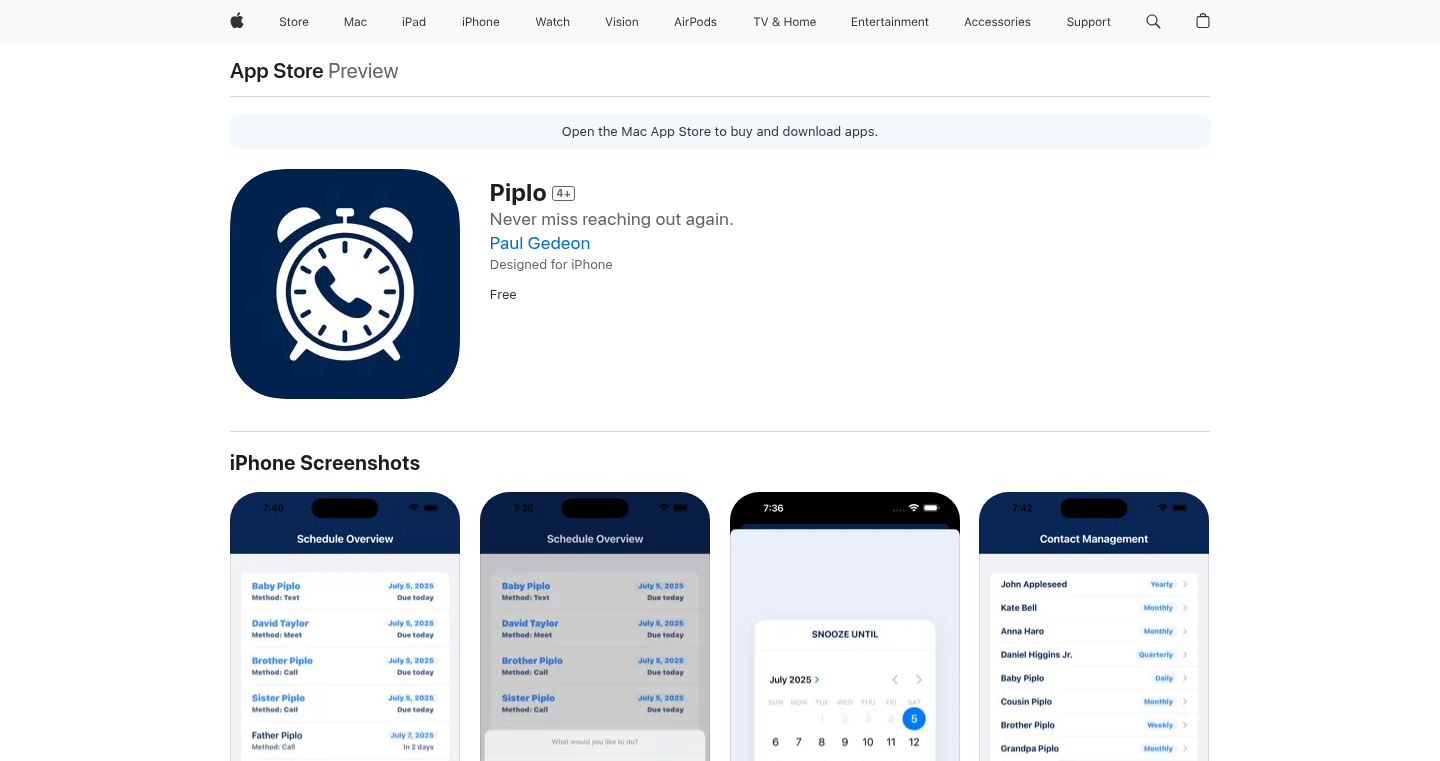
Author
airpaulg
Description
Piplo is a mobile application designed to help users maintain and strengthen relationships with important people in their lives. It leverages smart reminders and flexible scheduling, presented through a simple and user-friendly interface. The core innovation lies in its focus on proactively reminding users to connect with others, adapting to their needs without intrusive advertising or in-app purchases. It solves the common problem of losing touch with loved ones due to busy schedules and forgetfulness.
Popularity
Points 2
Comments 0
What is this product?
Piplo is a mobile app that intelligently reminds you to connect with the people you care about. It's like having a personal assistant for your relationships. Instead of passively waiting for a call or message, Piplo prompts you to reach out at times and frequencies you define, making it easier to maintain contact. The app uses a combination of smart scheduling and a clean interface to avoid overwhelming the user with complex features. So this will help you to keep in touch with friends and family in a more intentional way.
How to use it?
Developers can't directly 'use' Piplo in the traditional sense since it's a user-facing application. However, developers can be inspired by its architecture. They could learn from its UI/UX design principles to create similar reminder or communication-focused apps. Specifically, they can examine how Piplo manages scheduling, notification systems, and data storage (likely using Core Data or similar frameworks for iOS). The app can be a good example for building a simple but effective application that has zero advertising or in-app purchases, showcasing the values of developers. So this can offer a great example of app design for developers.
Product Core Function
· Smart Reminders: The core functionality is generating timely reminders based on user-defined preferences (e.g., frequency, specific days). Technical value: This involves efficient scheduling algorithms and a reliable notification system. Application: Enables users to create a personalized reminder schedule for different contacts.
· Flexible Scheduling: Users can adjust the frequency and timing of reminders to match their own and the recipient's schedules. Technical value: This requires a robust calendar management system with various scheduling options (e.g., repeating, one-off). Application: Provides flexibility and customizability to the user, allowing them to set up personalized reminders to suit their needs.
· Simple Design: The app focuses on a minimalistic and user-friendly design to reduce complexity. Technical value: This requires careful UI/UX design to create an intuitive user experience, and to ensure all the features are accessible and the app feels inviting. Application: A clean design removes distractions and makes it easy for users to engage with the app and maintain relationships.
Product Usage Case
· Personal Use: A user who wants to remember to call their parents every week. They would add their parents to the app, set the frequency, and let Piplo do the rest. So this will ensure regular contact without actively having to set personal reminders.
· Maintaining Professional Relationships: A sales professional could use the app to remember to follow up with clients or key contacts in a timely manner. So this helps to maintain relationships and build better communication with them.
· For Individuals with Busy Schedules: Someone who is balancing work, family, and social life may find it difficult to remember to connect with friends. Piplo offers scheduled reminders, to help stay connected with friends and family.
66
Vity: The Shell Command Navigator
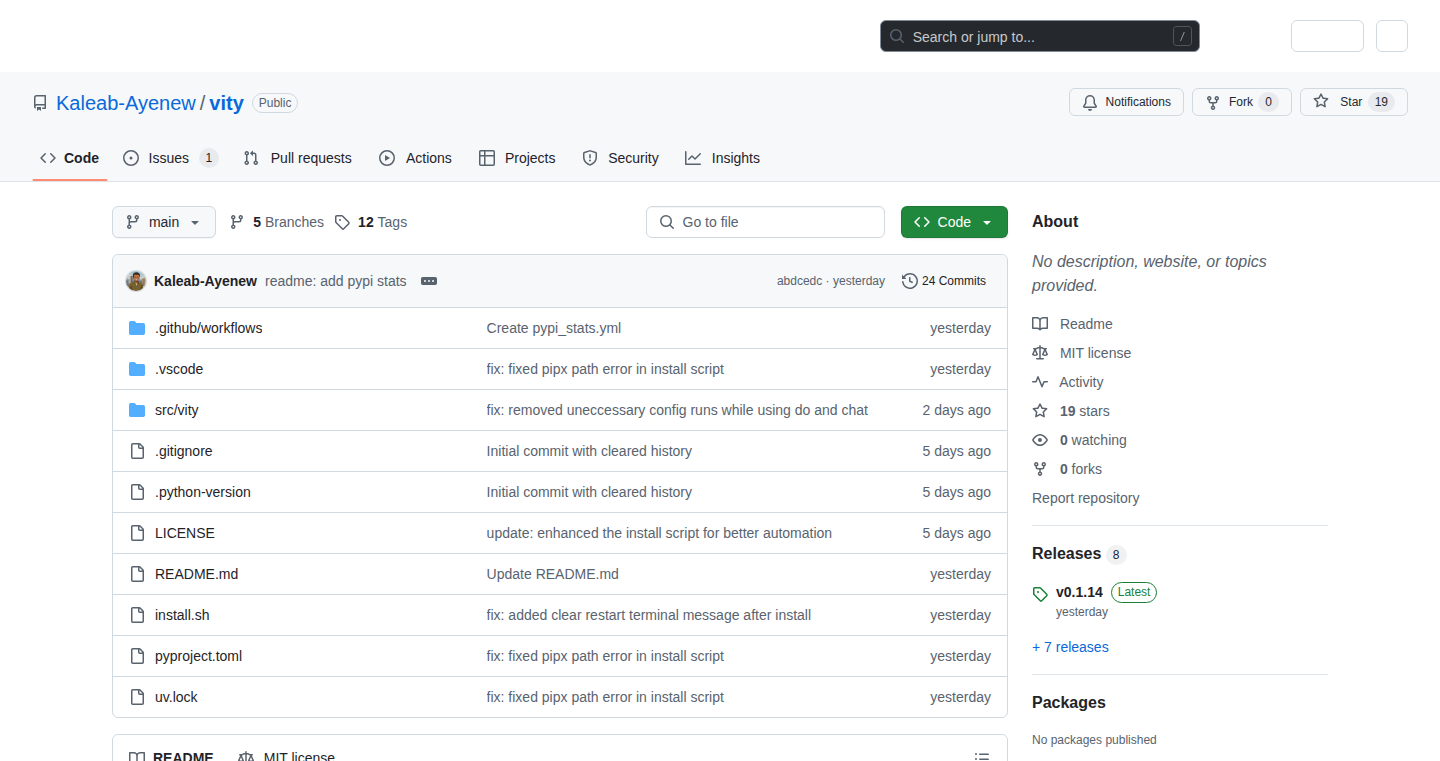
Author
kalishayish
Description
Vity is a novel approach to managing your command-line history. Instead of simply recalling past commands, Vity allows you to *navigate* and *manipulate* your shell commands like you would navigate a text cursor. This solves the common problem of trying to remember and retype long or complex commands, improving shell usability by allowing focused command editing and reuse. It offers a new way to build command pipelines, improving developer efficiency by letting users easily create and refine complex shell scripts.
Popularity
Points 1
Comments 0
What is this product?
Vity reinvents the way you interact with your shell. Imagine a cursor, but instead of moving around text, it moves around your command history. This means you can jump to a previous command, edit it in-place, and then re-execute it, or incorporate parts of previous commands into your current command. It essentially builds a visual history that’s easy to work with, making it easy to handle complex shell commands, making the command line a more usable and powerful tool. So, it’s like having a powerful text editor *inside* your terminal.
How to use it?
Developers integrate Vity into their shell environment (e.g., Bash, Zsh). Then, using keyboard shortcuts, they can select previous commands, and directly edit them, or copy parts of previous commands into a new one. It provides an interactive mode within the shell itself, making it easy to re-use commands. If you’re building a script, you can easily assemble command pipelines. So, it’s super simple, you can use it directly from your terminal, there is no need for external tooling.
Product Core Function
· Command Navigation: Navigate through your command history with ease. Jump back to a specific command quickly. This saves time by avoiding the need to retype or search through long command histories. So, you spend less time typing, and more time coding.
· In-place Editing: Edit commands directly in the shell history and re-execute them. This makes it simpler to adjust previous commands instead of retyping the entire command. So, it helps you fix mistakes or tweak your commands fast.
· Command Composition: Easily combine parts of existing commands to create new ones, reducing redundancy and improving command reusability. This allows developers to build complex command pipelines with ease. So, complex tasks become manageable.
· Visual History: Presenting a visual command history making it easier to remember and use previous commands. So, you have a more intuitive interface to manage commands.
Product Usage Case
· Debugging Network Issues: Quickly edit and re-run `ping` or `traceroute` commands with different parameters. So, you diagnose network problems faster by experimenting with commands quickly.
· Data Analysis: Use `grep` or `awk` to extract data from a file and then iterate on the command. Edit the search patterns or fields directly. So, it improves the ease with which developers can handle data processing.
· Script Development: Build and test command pipelines. Extract parts of commands, modifying and composing them. So, it simplifies shell scripting by allowing developers to create commands quickly.
· Managing Configuration Files: Edit and re-run commands that deal with configuration files. Adjust the parameters and commands more easily, saving time and effort. So, it provides a more efficient way to configure systems.
67
Sustainababble Translator: Bridging the Sustainability Gap with AI
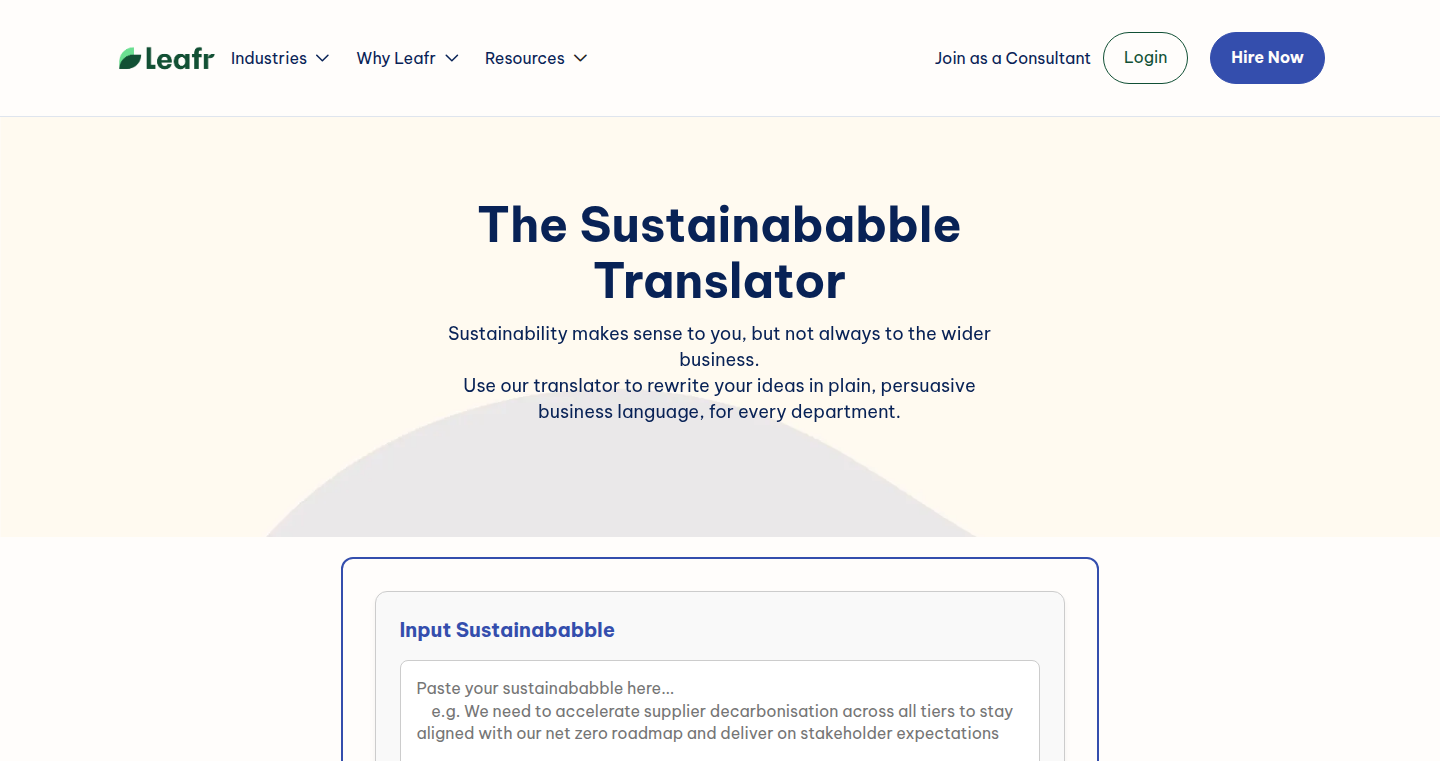
Author
gusbartholomew
Description
This project is a clever tool that uses AI to translate complex sustainability jargon into plain business language. It helps sustainability professionals communicate their initiatives effectively to different departments like Finance, Operations, and HR. It addresses the common problem of sustainability teams struggling to gain internal support due to a language barrier, using AI to bridge this gap by providing tailored explanations in terms that each department understands, such as cost reduction, risk mitigation, and long-term profitability. It's built using Webflow for the front-end, Make.com for webhooks, and OpenAI's GPT-4 for the AI-powered translation.
Popularity
Points 1
Comments 0
What is this product?
It's an AI-powered translator that converts technical sustainability terms (like 'Scope 3 emissions' or 'CSRD compliance') into business-friendly language that resonates with specific departments. The core innovation lies in its use of OpenAI's GPT-4, which is prompted with department-specific context. This means the tool isn't just translating words; it's rephrasing ideas in terms that each department cares about. This could be viewed as an AI-powered context-aware translator for a specific domain. The project leverages webhooks to connect various services. The entire system utilizes an API to leverage the AI translation.
How to use it?
Users input a sustainability initiative, select a target department (e.g., Finance), and the tool generates a translation explaining the initiative in the department's terms. Developers could use this in several ways: First, integrate it directly into a sustainability management platform to provide real-time translation during internal communications. Second, adapt the core logic and AI prompt to translate jargon in other fields like compliance or even product development. Third, use the AI translation model to build similar tools targeting different internal departments.
Product Core Function
· AI-Powered Translation: The core function is the AI translation itself, leveraging OpenAI's GPT-4. It takes complex jargon and converts it into the specific language that the target department will understand. This function adds significant value by making communication more effective and facilitating internal buy-in for sustainability initiatives. So this helps to make internal communications much more clear and efficient.
· Department-Specific Context: The tool takes into account the target department (Finance, HR, etc.) and tailors the translation accordingly. This ensures that the output is relevant and persuasive to the intended audience. This leads to improved communication. So, it ensures that your message resonates with each team.
· Webflow Frontend: Webflow provides the user interface, providing an accessible front-end for users. This easy-to-use interface makes the tool accessible to users, even without tech expertise. So, it's easy to use.
· Make.com Webhook Integration: The tool uses Make.com to trigger actions and webhooks. This is important to integrate the tool with other systems and automate processes. This allows the project to run autonomously and integrate with a range of other services. So, it helps to automate tasks.
Product Usage Case
· Sustainability Reporting: A company can use the tool to translate complex emission reduction strategies (like 'Scope 3 emissions reduction') into terms that resonate with the Finance department (e.g., 'reducing long-term costs by decreasing supply chain risk'). So, this will help to show finance the value of sustainability initiatives.
· Internal Training: The HR department can use the tool to explain sustainability initiatives during employee training, translating jargon into plain language that everyone understands. So, it can help in making training effective and increasing adoption.
· Investor Relations: The tool translates sustainability initiatives into investor-friendly language (e.g., describing a 'TCFD compliance' as 'reducing investment risk') for presentations and reports. So, it allows effective communications with investors.
· Compliance and Legal: Legal teams can leverage the tool to translate regulatory requirements (like 'CSRD compliance') into actionable insights for different departments. So, it can help to ensure compliance.
68
Mastro: A Minimalist Web Development Kit
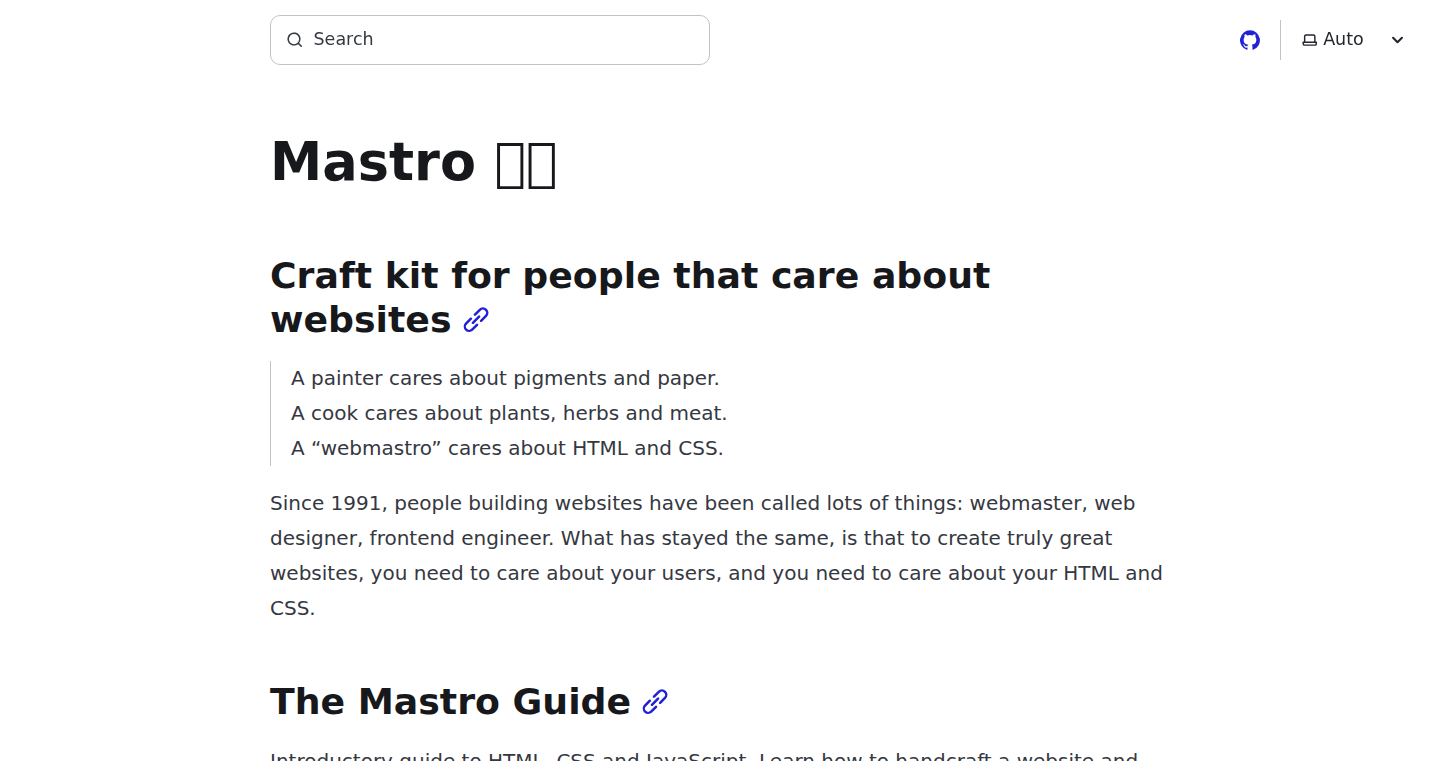
Author
mb2100
Description
Mastro is a web development kit designed for simplicity and efficiency. It aims to strip away the complexity often associated with modern web development. It offers a browser-based guide to HTML, CSS, and JS, a static site generator integrated into VSCode, a minimal web framework without bundlers, and a reactive GUI library. The core innovation lies in its focus on a 'back-to-basics' approach, providing developers with a streamlined environment to build websites without the usual heavy tools and dependencies.
Popularity
Points 1
Comments 0
What is this product?
Mastro is essentially a toolkit for crafting websites. It's like a minimalist workshop where you can learn the fundamental tools of web development (HTML, CSS, JS) directly in your browser. It also includes a static site generator to convert your code into a website that can be hosted, a very lightweight framework that avoids the complexity of modern bundlers (tools that combine and optimize your code), and a small library for creating interactive interfaces. This approach simplifies development by reducing the need for complex setups and dependencies, making it ideal for developers who prioritize speed and understanding over complexity. So, this offers a more direct and streamlined way of building websites, emphasizing ease of use and a deeper understanding of the underlying technologies.
How to use it?
Developers can use Mastro by starting with the browser-based introductory guide to learn web fundamentals. Then, they can leverage the VSCode extension to build their static website. The minimal web framework can be directly integrated into their projects, and the reactive GUI library can be used to add interactivity to existing or new websites. Mastro is great for developers looking to create small to medium-sized websites, especially those who want to avoid the overhead of large frameworks and complex build processes. You would use this to quickly prototype a website, learn web development basics, or build a lightweight blog or portfolio site. So, it helps in swiftly building websites without the extra burden, and helps you learn faster.
Product Core Function
· Browser-Based HTML, CSS, and JS Guide: This provides an in-browser learning experience for web development fundamentals. It's valuable because it allows developers to learn and experiment directly without the need for external setup or environment configurations. This is useful for beginners to get started and for experienced developers to refresh their skills in a quick way.
· VSCode-Integrated Static Site Generator: This tool converts code into a static website, making it deployable on platforms like GitHub Pages. It simplifies the build process, making it easier for developers to publish and share their work. This is especially beneficial for creating blogs, portfolios, or documentation sites.
· Minimal Web Framework (No Bundler): This framework eliminates the need for bundlers (like Webpack or Parcel), which can slow down development. It's great for developers who prefer a straightforward development process, promoting a more direct connection between their code and the website's output. So, it helps in quicker development and simpler debugging.
· Reactive Mastro (2.8k min.gz): This is a tiny library for creating interactive user interfaces on websites, even with Multi-Page Applications (MPA). It allows you to add dynamic elements and interactions to your websites without adding a lot of code or complexity. This is very important to add modern features to older MPA architecture.
Product Usage Case
· Building a personal blog: Developers can use Mastro to create a simple, fast-loading blog without the need for a heavy content management system. The static site generator can convert blog posts into HTML files that can be easily hosted.
· Creating a portfolio website: Web developers can showcase their projects and skills using a lightweight website built with Mastro. The minimal framework and reactive library enable interactive elements and a clean design.
· Prototyping a landing page: Designers and developers can use Mastro to quickly prototype a landing page for a product or service. The streamlined development process allows them to quickly test different designs and features.
· Learning Web Development: New developers can use the integrated learning tools and the minimal framework to learn and grasp the fundamental of web development. This is very good for understanding of basic elements and concepts.
69
RobotSave.me: A Satirical AI Productivity Tool
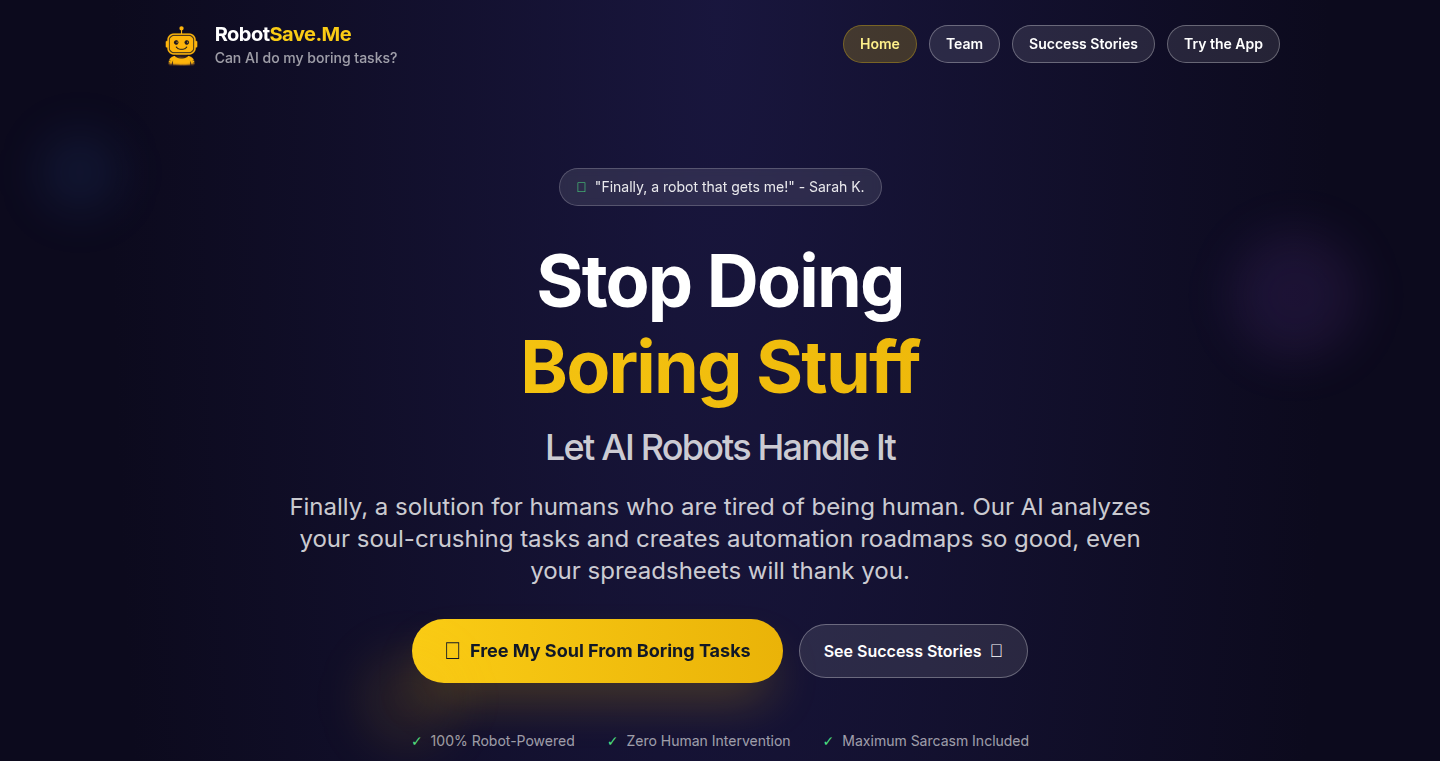
Author
albertomm
Description
RobotSave.me is a tongue-in-cheek web application designed as a portfolio piece to showcase the integration of OpenAI and Zapier APIs. It presents itself as an AI-powered tool that automates your job with a single click. The core innovation lies in its clever satire of the automation hype, using real AI calls in the background to generate mock productivity results, while ultimately offering a humorous commentary on the capabilities and limitations of AI in the workplace. So this showcases my ability to quickly build and deploy a product that integrates different APIs for a specific task. It also highlights the potential of AI-driven tools, while simultaneously poking fun at their over-hyped promises, which is a valuable perspective.
Popularity
Points 1
Comments 0
What is this product?
RobotSave.me is a web app that pretends to automate your job using AI. When you click the button, it uses OpenAI and Zapier to simulate tasks, giving the impression of increased productivity. It's designed as a satirical project, built to showcase the developer's skills in rapidly building and integrating various AI APIs, while humorously critiquing the exaggerated claims of AI automation. Its primary technological approach involves integrating APIs to simulate AI-driven task automation. This project cleverly combines real AI functionalities (using OpenAI for processing and Zapier for connecting to services) with satirical content, creating a product that is both functional and humorous. It uses an API integration approach to generate simulated results, all while maintaining a clean and responsive user interface.
How to use it?
Developers can explore this project to understand how to quickly build a full-stack web application that integrates APIs, specifically OpenAI and Zapier. This project is a great example of rapid prototyping and API integration to build a functioning product with limited resources. They can examine how the developer integrates the different APIs and uses them to create the application. For example, a developer could use this as a starting point to build similar mock AI projects. They could use it as an example of how to leverage AI-powered tools in a humorous way and also learn to integrate multiple APIs to expand on the same idea. Developers can also extract useful snippets of code or design approaches from the project to use in their own projects, such as UI design, API calls, and building quick projects.
Product Core Function
· Simulated Job Automation: The core functionality is the simulation of automating job tasks with a single click. This uses the OpenAI and Zapier APIs behind the scenes. This demonstrates how these APIs can be quickly and easily integrated to build a project with little setup.
· API Integration with OpenAI and Zapier: The project’s architecture is built around the practical integration of the OpenAI and Zapier APIs, which facilitates simulated workflow and task management. This shows how to apply practical API calls to create a web application that uses AI features. This approach offers a practical example of how to incorporate AI in a simple project.
· Humorous Satire of AI Automation: The project's value comes from its satirical portrayal of AI automation. It pokes fun at the overhyped promises of AI. This showcases a perspective of AI, offering a unique angle to the project.
· Rapid Product Development: The project was built as a portfolio piece showcasing the developer's ability to rapidly prototype and deploy a web application. The value lies in the developer's ability to rapidly build a web application that incorporates multiple technologies.
Product Usage Case
· A developer could use this project as inspiration to build a similar satire, poking fun at other hyped-up technologies. For example, the same developer could build a project that simulates the capabilities of a blockchain-based project.
· A developer can learn from the code to understand how to integrate OpenAI and Zapier into a web application. The project is open-source and provides a basis for developers to build similar projects on top of the existing project.
· A developer can create a similar tool to showcase their skills when applying for a job. RobotSave.me can be used as an example of how to develop a portfolio project.
70
Inkaterm: Pixel-to-ASCII Terminal Renderer
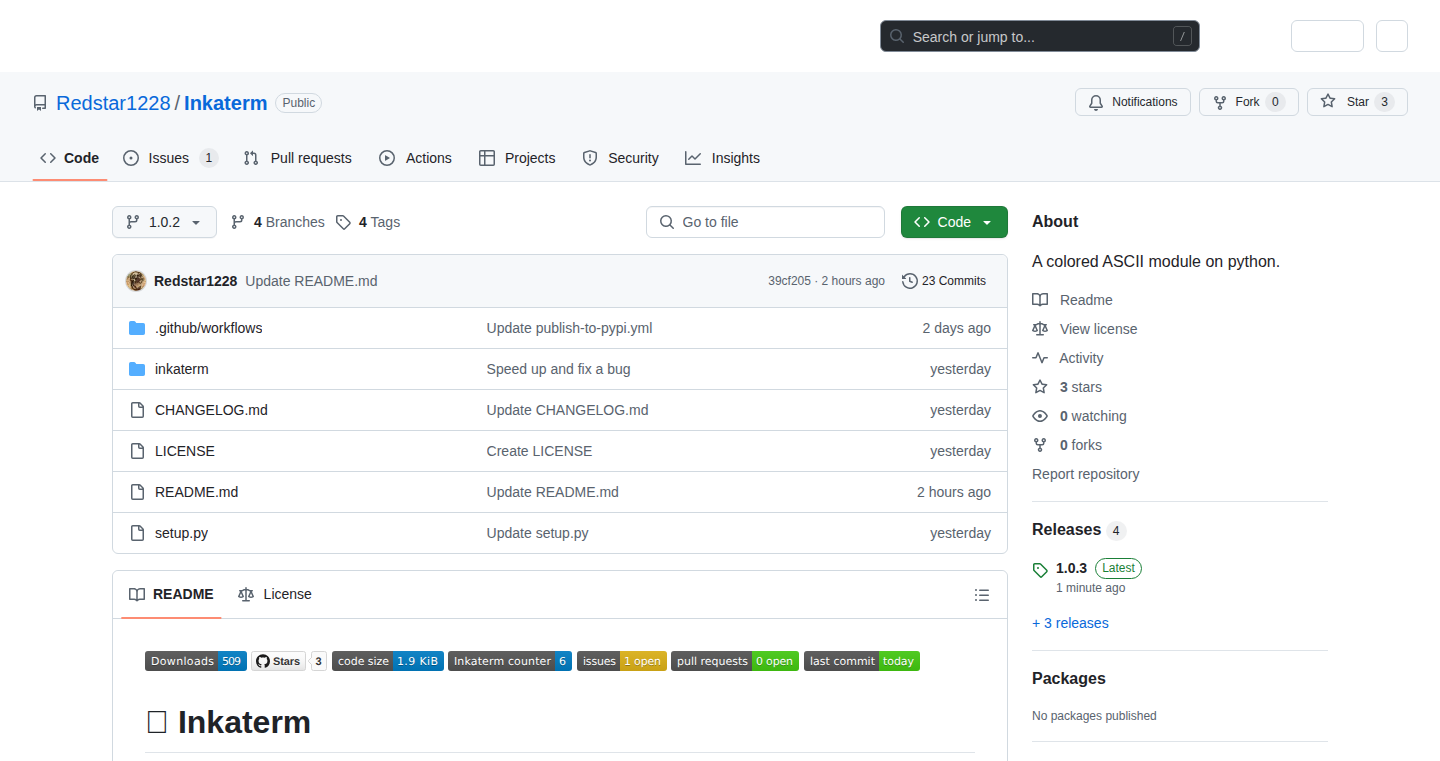
Author
redstar1228
Description
Inkaterm is a Python Command Line Interface (CLI) tool that transforms PNG images into colorful ASCII art, directly viewable in your terminal. It solves the problem of displaying visual content in text-based environments by converting images into a series of characters with color codes, creating a unique visual representation. It's designed for terminal enthusiasts and anyone wanting to add creative, text-based visuals to their workflow. So this gives you a way to add images to your text-only environment.
Popularity
Points 1
Comments 0
What is this product?
Inkaterm works by analyzing the pixels of a PNG image and mapping them to ASCII characters based on their color and brightness. It then uses ANSI escape codes to color those characters, enabling the display of vibrant, image-like visuals within the limited scope of a terminal. This is innovative because it repurposes text-based tools to represent complex visual information. So this lets you ‘see’ pictures in your terminal!
How to use it?
You can use Inkaterm from your terminal by installing it via pip: `pip install inkaterm`. After installation, simply run `inkaterm your_image.png` in your terminal. The program will process the image and output the corresponding ASCII art. You can integrate it into scripts or workflows where you want to display images in a terminal. So this gives you a quick way to turn an image into terminal art.
Product Core Function
· Image-to-ASCII Conversion: The core function translates image pixels into ASCII characters, offering a visual representation of images in a text format. This is useful for embedding images in terminal-based reports or logs, or when you simply want to add a visual element to the command line.
· Color Support via ANSI Codes: The tool uses ANSI escape codes to color the ASCII characters, allowing for colorful image representations in terminals that support ANSI color. This enhances the visual appeal of the ASCII art, improving its readability and impact. So this gives you color, making the terminal art more interesting.
· Terminal Display Optimization: It is designed to optimize the output for display in the terminal, considering the limited character space and color capabilities of terminal emulators. This ensures that the resulting ASCII art is visually presentable. It ensures that what you see looks good in the terminal.
· PNG Image Input: The tool directly processes PNG images, which are a widely supported image format, making it easy to use with various image sources. This gives you the versatility to display a variety of images.
Product Usage Case
· DevOps Logging: Displaying a company logo or a status indicator (e.g., a progress bar) in the terminal output of DevOps scripts, to provide a quick visual cue without leaving the terminal. So this allows for a more visual DevOps environment.
· Text-Based Presentations: Generating visual elements within text-based presentations or documentation, using ASCII art to create diagrams or illustrate concepts. This gives you a way to create visuals even when using a text-only platform.
· Interactive CLI Tools: Embedding visual elements in command-line interfaces to enhance user experience, such as displaying a thumbnail of a selected file or an icon next to certain options. So this helps you build better command line tools.
71
EveryCRED: Real-time Credential Revocation and Verification
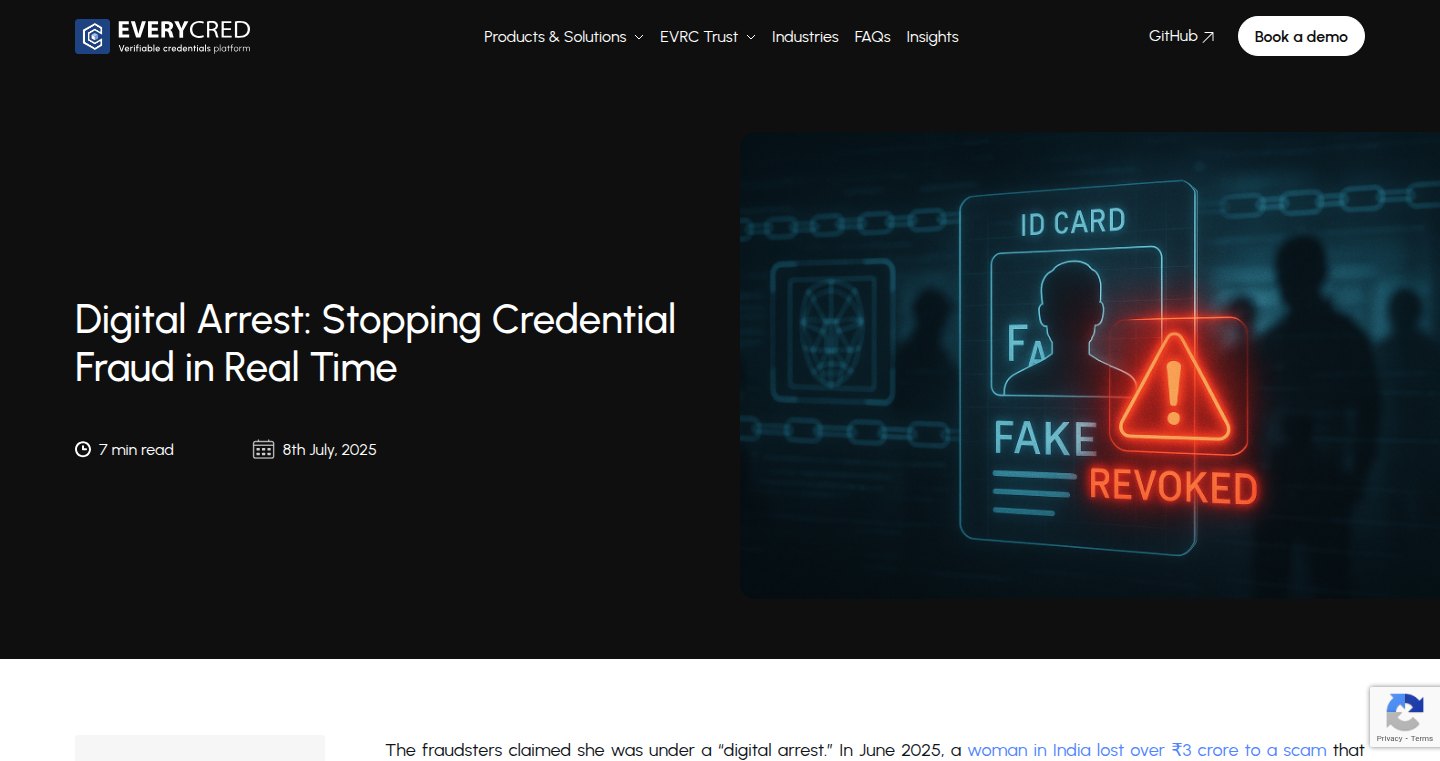
Author
ethanleetech
Description
EveryCRED addresses the critical issue of credential fraud, aiming to prevent scams like the one that cost an individual in India ₹3 crore. The core innovation lies in providing real-time credential revocation, similar to how credit cards can be instantly canceled when stolen. It offers instant verification APIs and tamper-proof digital credentials. This project tackles the problem of delayed verification in existing credential systems, where fraudsters can exploit the lag to cause significant financial damage. So, this is useful because it helps to protect against identity theft and financial fraud by ensuring that credentials can be immediately invalidated if compromised.
Popularity
Points 1
Comments 0
What is this product?
EveryCRED is a system designed to give credentials the same real-time security as credit cards. It works by allowing instant revocation of credentials, meaning if a credential is compromised, it can be invalidated immediately. This uses APIs for real-time verification to confirm if a credential is valid or revoked. The system also utilizes tamper-proof digital credentials, which makes it hard for anyone to forge or alter the credentials. So, this is useful because it creates a safer digital environment for credentials, reducing the window of opportunity for fraud.
How to use it?
Developers can integrate EveryCRED's API into their applications to verify user credentials in real-time. For instance, an e-commerce platform could use EveryCRED to instantly check the validity of a user's ID before allowing them to make a purchase. Or, a system granting access to sensitive data could use it to ensure only currently valid credentials are accepted. This technology can be integrated into many different systems, and it’s adaptable to use cases such as access control systems, secure online payments, and digital document verification. So, this is useful because it allows developers to build more secure and trustworthy systems.
Product Core Function
· Real-time Credential Revocation: This allows immediate invalidation of compromised credentials. The value is preventing fraud in real-time, reducing potential financial losses and damage. Application Scenario: A banking application can immediately revoke a compromised login credential to prevent unauthorized access.
· Instant Verification APIs: This provides developers with easy-to-use tools for verifying credentials in their applications. The value is that it simplifies the process of building secure systems. Application Scenario: An online marketplace can use these APIs to verify user identities quickly, ensuring trust and security.
· Tamper-proof Digital Credentials: This ensures that credentials are secure and cannot be easily forged or altered. The value is that it adds a layer of trust and security to all credential usage. Application Scenario: A professional certification platform can issue tamper-proof digital certificates to ensure authenticity.
Product Usage Case
· E-commerce Platforms: An e-commerce site uses EveryCRED to verify a customer's identity before finalizing a high-value purchase. This protects against fraudulent transactions and chargebacks. So, this is useful because it protects the business and its customers from fraud.
· Secure Access Control Systems: A company implements EveryCRED to manage employee access to sensitive data and physical locations. Credentials are revoked immediately if a device is lost or an employee leaves the company. So, this is useful because it provides robust security for physical and digital resources.
· Digital Document Verification: A government agency uses EveryCRED to issue and verify digital credentials for citizens (e.g., digital driver's licenses). Real-time verification ensures the validity of each credential. So, this is useful because it streamlines processes, reduces fraud, and improves overall efficiency.
72
UserSupport AI: Universal AI-Powered Live Chat and Voice Assistant
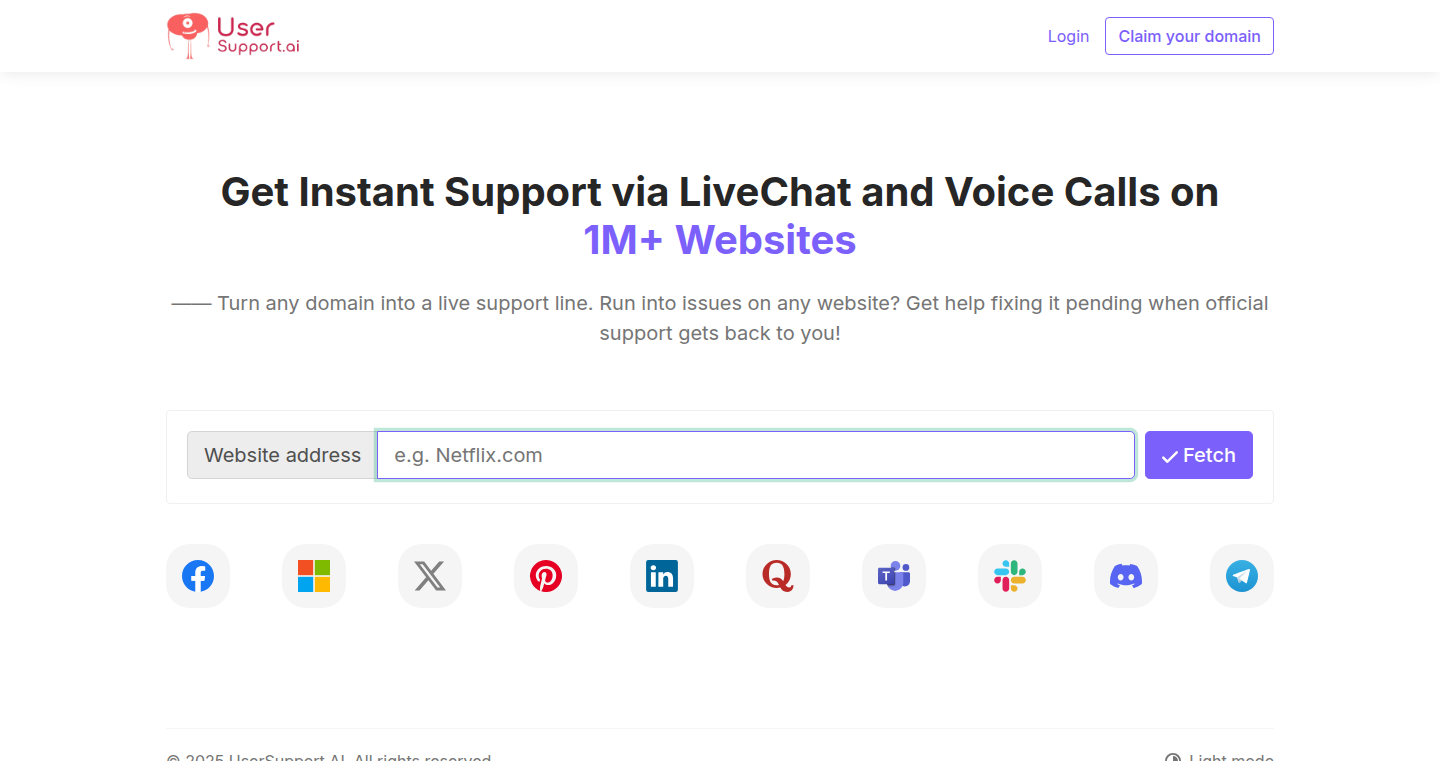
Author
hienyimba
Description
UserSupport AI is a project that provides a unified platform for accessing AI-powered live chat and voice support across different websites. It addresses the issue of data redundancy in the current AI live chat landscape by aggregating information from various sources like company documentation, forums, and videos. This allows users to quickly get answers to their questions, even before interacting with human support. The project's core innovation lies in its ability to provide this support using AI, streamlining the user experience.
Popularity
Points 1
Comments 0
What is this product?
UserSupport AI is essentially a smart assistant that provides instant support using AI. It works by collecting and analyzing information from a website's public resources. When a user asks a question, the system uses this collected knowledge to provide a relevant answer, similar to having a smart chatbot. This innovative approach reduces the need to manually search for information or wait for human support. So, this means you can get help faster.
How to use it?
Developers and users can benefit from this project by accessing quick and efficient support through the UserSupport AI platform. It can be accessed through a dedicated interface. For developers, they might integrate it into their own support systems as a way to reduce the load on their customer service teams. This provides a way to automatically answer basic questions. The user just needs to go to the UserSupport AI and use the search bar.
Product Core Function
· AI-Powered Live Chat: This feature uses AI to understand user queries and provide instant answers. It’s like having a smart assistant that can answer your questions about a website or product. So, this means you don't have to wait for a person to respond to you anymore.
· Voice Assistant: This allows users to get help through voice calls. This is another way to quickly get answers.
· Multi-Source Data Aggregation: The project gathers information from many public resources to provide comprehensive answers. This ensures that the AI has a broad base of knowledge. So, you can find answers faster.
· Unified Access Point: UserSupport AI offers a single place to access live chat and voice assistance for a wide range of websites. So, you don’t have to visit each website one by one.
Product Usage Case
· Customer Support Automation: Businesses can use UserSupport AI to automate their customer support. The AI can answer common questions, freeing up human agents to handle more complex issues. So, this means your support team can handle more customers effectively.
· Knowledge Base Supplementation: UserSupport AI can supplement existing knowledge bases by providing instant answers. If users are unable to find the answers to their questions in the existing resources, UserSupport AI can immediately help them.
· Website Navigation Assistance: Users can use UserSupport AI to navigate websites efficiently. The AI can direct users to specific information or help them complete tasks. So, it helps you get the information you need quickly.
· User Training and Onboarding: UserSupport AI is used to help users learn new features or how to set up a product by asking questions. So, it makes it easier for users to adopt a new product.
73
NewHero: AI-Powered Personalized Poster Generator
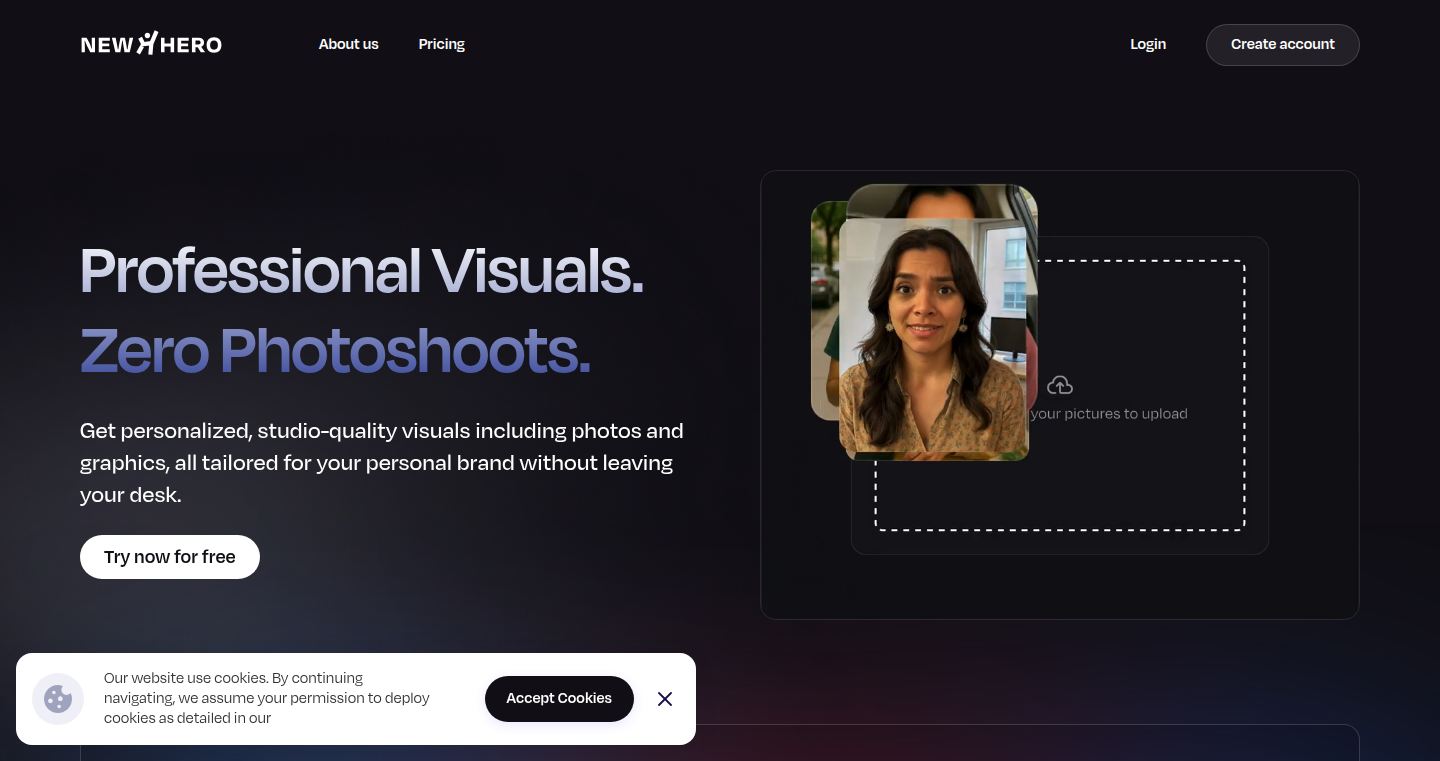
Author
timzhangyuxuan
Description
NewHero leverages the power of Artificial Intelligence to transform a user's selfies and text descriptions into visually appealing, branded posters. This project tackles the problem of creating professional-looking visuals without requiring design skills or spending hours on platforms like Canva. The core innovation lies in its ability to generate designs personalized to the user's likeness and textual prompts. It's essentially like having an AI designer that understands your brand and style. This is achieved through fine-tuning a Generative AI model based on the user's uploaded selfies. This allows the model to understand the user's face and create variations of the posters.
Popularity
Points 1
Comments 0
What is this product?
NewHero is an AI tool that uses your face and text to generate posters. It works by first letting you upload a few selfies, which it uses to train an AI avatar of you. Once the avatar is ready, you can describe the kind of poster you want in plain English (for example, "a poster for my new course"). The AI then generates two poster designs using your avatar. The system utilizes Generative AI models, image recognition and fine-tuning techniques to achieve the desired result. So this is great for people who want to create posters but don't have design skills or time.
How to use it?
To use NewHero, a developer or user would upload a few selfies to create an AI avatar. Then, they'd describe the desired poster using text. The AI generates two poster designs based on those inputs. These designs can then be iterated upon to achieve the desired output. You can integrate the tool into any application to give a simple creative experience for users. For example, it's useful for individuals or companies looking to create marketing materials, social media posts, or other promotional visuals quickly and easily.
Product Core Function
· Avatar Creation: The ability to create a personalized AI avatar from a few selfies. This is crucial because it allows the user's image to be incorporated seamlessly into the poster designs. This means your posters are actually about you. This is useful if you want to create content where you are front and center.
· Text-to-Poster Generation: The core functionality where the AI transforms textual descriptions into visual poster designs. This simplifies the design process dramatically by making it as easy as writing a sentence. This is incredibly helpful for anyone needing quick and easy marketing materials.
· Design Iteration: The ability to refine and iterate on the AI-generated designs to achieve the desired aesthetic. This allows for continuous improvements. This is great when you can't fully visualize the end-result.
· Integration with Existing Tools: The tool could be integrated with existing design and marketing platforms via API. You can create a full design system. It would be useful if the users have an idea of design.
· Style Adaptation: The AI adapts to the users' style. This function uses the AI to understand your brand.
· Cost Efficiency: Offers a more affordable option for creating professional-looking posters compared to hiring a designer.
· User-Friendly Experience: The intuitive interface, with setup and design processes, makes the tool very easy to use.
Product Usage Case
· Marketing Campaigns: A marketing agency can create social media posts and ads quickly and efficiently by using NewHero to generate visually engaging content featuring their clients. This saves time and money compared to manual design.
· Content Creators: Bloggers or YouTubers can create thumbnails and promotional materials that feature their image and brand in seconds by just describing their content.
· Small Business Owners: Businesses could quickly create marketing materials for events and promotions. This helps small businesses that lack design resources.
· Educational Materials: Educators can create visually appealing posters for their courses.
· Personal Branding: Individuals can create a consistent visual brand across social media platforms and other marketing materials.
· Event Promotion: Event organizers can create posters to promote their events.
· Product Announcements: Businesses can generate eye-catching visuals to announce new products.
74
jdr: Minimal State-of-the-Art DeepSearch
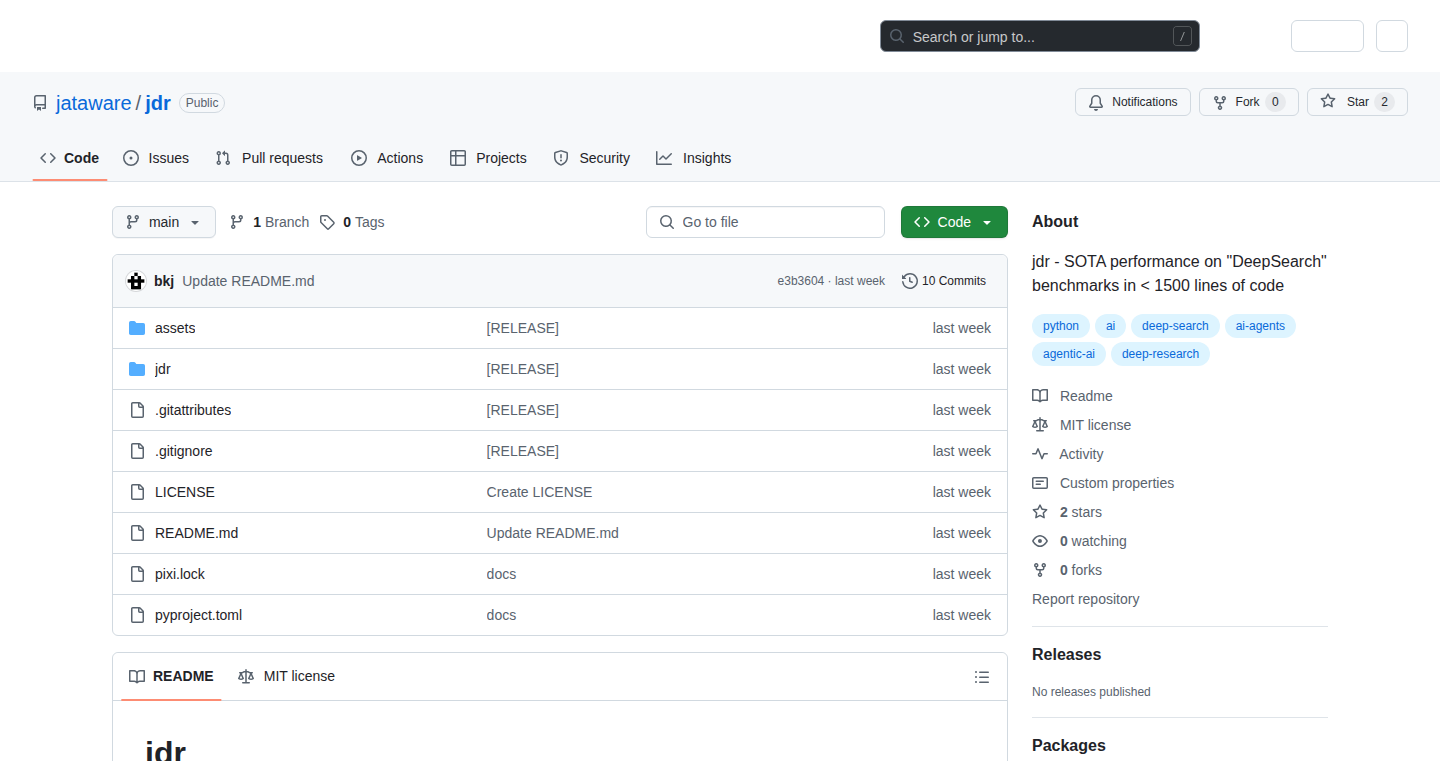
Author
xbkj
Description
jdr is a streamlined implementation of "deep search," a technique for finding relevant information within large datasets. It focuses on achieving top-level performance with a simplified codebase, making it easy to understand and experiment with. The core innovation lies in its efficiency: it delivers near state-of-the-art results using a "simplest possible thing" approach, demonstrating that complex tricks aren't always necessary for high performance. So what? This provides a fast, accessible, and easy-to-learn tool for developers working with information retrieval and data analysis.
Popularity
Points 1
Comments 0
What is this product?
jdr is a tool that helps you find the most relevant pieces of information from a large collection of data. It's like a super-powered search engine. The technical magic comes from its efficient algorithms that quickly sift through data to identify the best matches. What makes it special is its minimalistic design. Instead of complex code, it uses a simpler approach that still performs incredibly well. So what? This means faster search times and a clearer understanding of how the search process works.
How to use it?
Developers can use jdr as a foundation for building their own search applications, integrating it into existing systems, or using it to explore the workings of deep search. To use it, you would typically integrate it into your project as a library. You'd feed it your data, and it would quickly provide you with results based on your search query. Imagine you're building a document management system; jdr could quickly index and search through your documents. So what? You can quickly build search functionality, customize the search behavior, and understand how it actually works under the hood.
Product Core Function
· Efficient Deep Search Algorithm: This is the core of jdr, enabling fast and accurate retrieval of relevant information. Its technical value is its ability to quickly process large datasets. Application scenario: searching through research papers to find the ones that are most relevant to your work.
· Minimalist Codebase: jdr's simplified code makes it easy to understand, modify, and experiment with. It prioritizes clarity over complexity. This makes it excellent for learning about deep search techniques or customizing the search behavior to your specific needs. Application scenario: modifying the search algorithm to use custom ranking criteria.
· High Performance: Despite its simplicity, jdr achieves near state-of-the-art performance. It can process and retrieve information at a speed comparable to more complex solutions. Application scenario: use it in a customer service application to quickly find the correct answers to customer queries.
Product Usage Case
· Building a Research Tool: Researchers can use jdr to quickly search through large collections of research papers, finding relevant documents based on keywords and concepts. It helps accelerate the research process. The technical problem: how to search a very large document base quickly and accurately. Solution: jdr's efficient search algorithms.
· Creating a Document Management System: jdr can be integrated into document management systems to enable fast and accurate search within the stored documents. Application: index and search a large database of company policies. The technical problem: how to efficiently search documents. Solution: use jdr to provide fast document search.
· Developing a Knowledge Base: Developers can leverage jdr to build knowledge bases, allowing users to quickly find the information they need. Use case: develop a searchable FAQ or help system. The technical problem: how to index and search through a knowledge base. Solution: integrate jdr into the knowledge base to enable quick and accurate searches.
75
CVGuru: AI-Powered Single-Screen Resume Builder
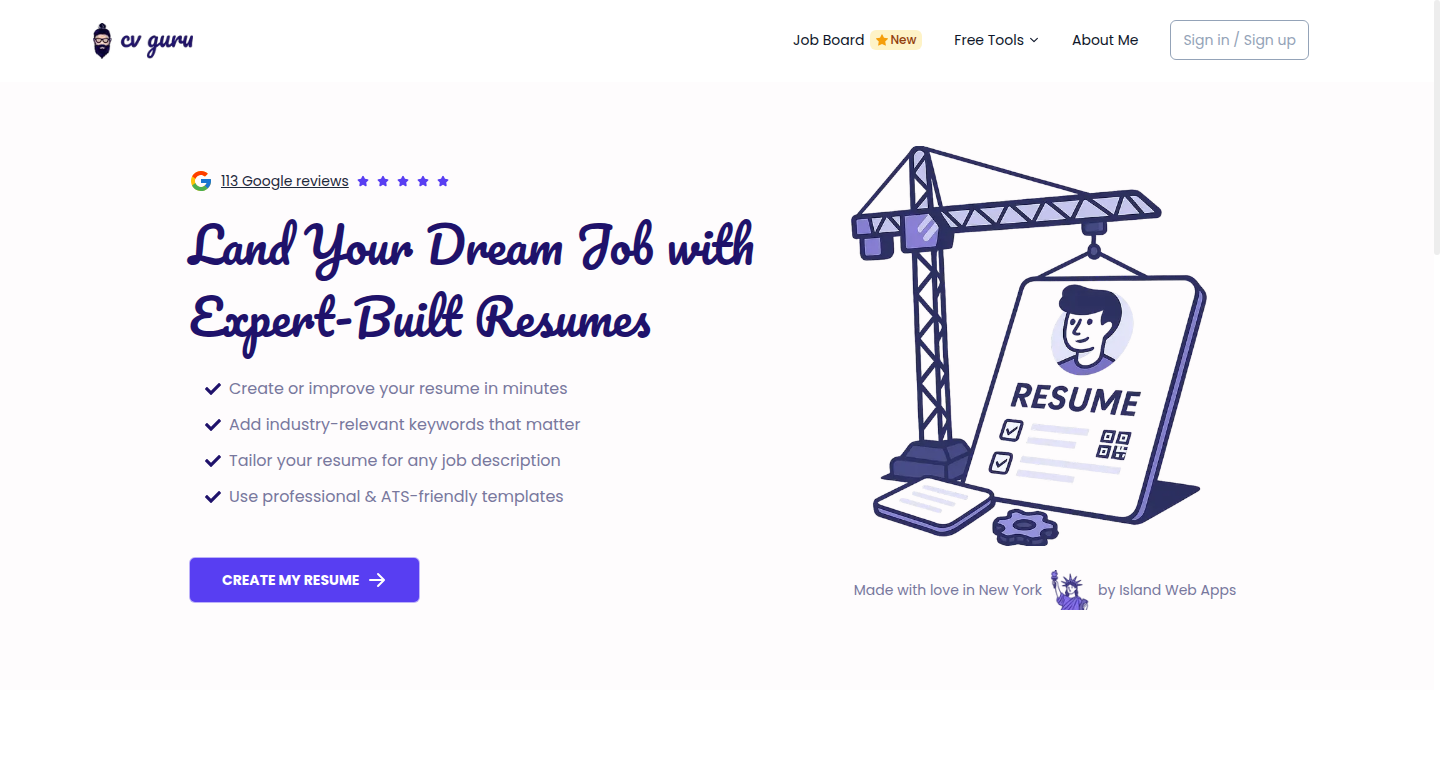
Author
DanYan
Description
CVGuru is a free and user-friendly resume builder designed to overcome the clunky user interfaces often found in existing resume tools. It focuses on a clean, one-screen design for ease of use and integrates AI to assist in key areas. The project's innovation lies in its streamlined UI/UX, making resume creation fast and efficient. Furthermore, the use of AI suggests a potential for smart content generation and optimization. So this makes it easier and faster to create a professional resume.
Popularity
Points 1
Comments 0
What is this product?
CVGuru is a web application allowing users to build resumes quickly and easily. It prioritizes a single-screen interface to reduce complexity and cognitive load. The integration of AI likely enhances the content creation process, potentially by suggesting relevant content, optimizing formatting, or checking for common errors. So you can create and format your resume easily and quickly.
How to use it?
Developers can integrate CVGuru into their workflow to generate professional resumes for themselves or others. It is simple to use as it is based on a user-friendly interface. It could also serve as an inspiration for developers looking to design efficient user interfaces for other applications. So, it makes it easy to quickly create a professional resume for job applications.
Product Core Function
· Single-Screen Interface: The project's core design principle, offering all resume editing functionalities on a single screen. This improves the user experience and streamlines the resume-building process. It's good because it simplifies the editing and allows for quick edits.
· AI-Powered Content Assistance: This feature leverages AI to assist users in generating content for their resumes. This potentially includes suggestions for job descriptions, skill recommendations, and optimization of the overall document. This saves time and improves the quality of the resume.
· Free and Accessible: The resume builder is offered for free. This makes it accessible to anyone seeking to create a professional resume. This gives more people the opportunities to create professional resumes.
Product Usage Case
· Job Application: A user can quickly create a resume to apply for a job. The single-screen design helps to quickly iterate on the resume and modify it for different jobs.
· Portfolio Enhancement: Developers can use CVGuru to create a professional resume to showcase their skills and experience. This can then be linked to their online portfolio or GitHub profile.
· Feedback Collection: Other developers might leverage the UI design principles to understand and implement the concepts within their own projects. This gives more people the opportunity to create professional resumes.
76
Mastro: In-Browser Static Site Generator
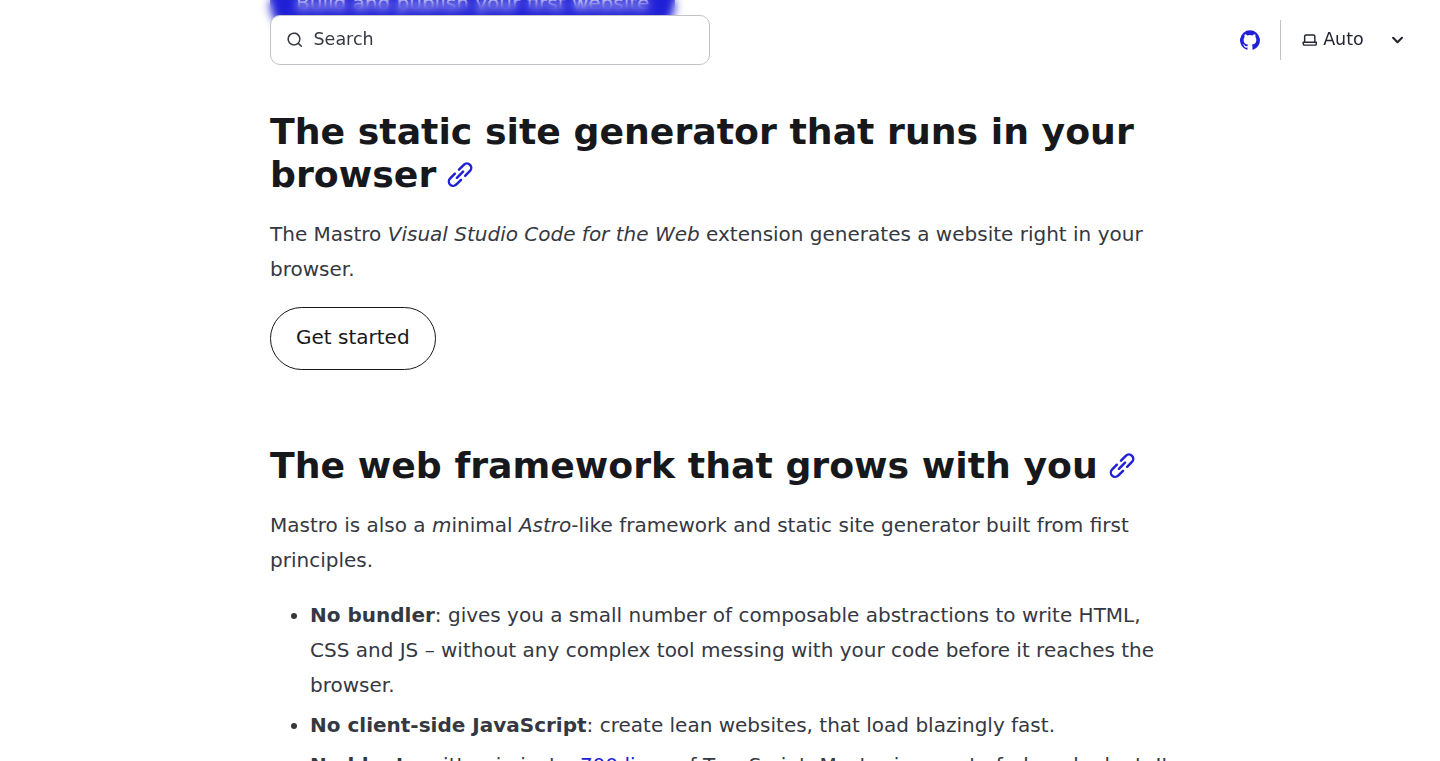
Author
mb2100
Description
Mastro is a static site generator that lives entirely within your web browser, specifically as a Visual Studio Code (VS Code) extension. It allows you to create and deploy websites directly from your browser, leveraging the familiar VS Code interface. The key innovation is running a static site generator in-browser, eliminating the need for local development environments and simplifying the deployment process. It solves the technical problem of creating websites without the usual complexities of setting up development tools.
Popularity
Points 1
Comments 0
What is this product?
Mastro is essentially a web-based version of a tool that turns your content (like text files or code) into a fully functional website. The cool part is that it runs entirely inside your browser, using the power of your computer's web browser to build your website. It utilizes the VS Code for Web environment, letting you write and edit your website content directly in your browser, and then generate the website. So, this is useful because you can build a website anywhere you have an internet connection and a web browser, no special software is needed on your computer. It uses technologies like JavaScript and web APIs to achieve this. So, this is useful for anyone wanting to create a website easily.
How to use it?
Developers use Mastro by first accessing their GitHub repository in their browser using the '.' shortcut (which opens VS Code for Web). They then install the Mastro VS Code extension. After installing, they write their website content, preview it within the browser, and then use a simple command (`Cmd-Shift-P` -> `mastro: Preview and Generate Website`) to generate the static website files. Finally, they commit and push the generated website files to GitHub Pages for deployment. This simplifies the workflow, allowing rapid prototyping and deployment. This is helpful because it streamlines the entire website creation and deployment process, making it faster and easier. It helps anyone to build, test, and deploy a website rapidly.
Product Core Function
· In-browser static site generation: It builds your website directly in your web browser, without requiring any software installation on your computer. Value: Makes it super easy to create a website from anywhere. Application: Great for quickly launching simple websites, blogs, or documentation.
· VS Code extension integration: It utilizes the familiar VS Code interface within the browser for writing and editing content. Value: This makes it very easy for developers who already use VS Code. Application: Great for developers who are very familiar with VS Code environment to build website on the go.
· GitHub Pages deployment integration: It allows you to easily deploy your website directly to GitHub Pages. Value: Automates the deployment process, making it quick and easy to put your website online. Application: Streamlines the process of publishing a website, especially helpful for personal projects or documentation that are hosted on GitHub.
· Live preview: The in-browser functionality likely includes live preview capabilities, letting you see your website's changes as you make them. Value: This helps with debugging. Application: Makes website editing easier, particularly when creating complex layouts or integrating website features.
Product Usage Case
· Personal Blog: A blogger wants to create and maintain a blog without the hassle of setting up a local development environment. They use Mastro to write, preview, and deploy their blog posts directly from their browser, keeping everything simple and efficient.
· Documentation Site: A developer needs to create documentation for a software project. They use Mastro to quickly generate a static website from Markdown files, allowing them to easily document features and updates. Mastro's ease of use is key for frequent updates and quick deployment to GitHub Pages.
· Landing Page: A marketer needs to quickly create a landing page for a new product. They use Mastro to build the page directly in their browser and deploy it to GitHub Pages, eliminating the need for complex tools or dedicated web hosting.
· Quick Prototyping: A designer wants to rapidly prototype a website design. They use Mastro to quickly create the website from scratch, then easily test different elements and styles. This also streamlines the initial website development process.
77
BrowserPDF2Markdown: In-Browser PDF to Markdown Converter
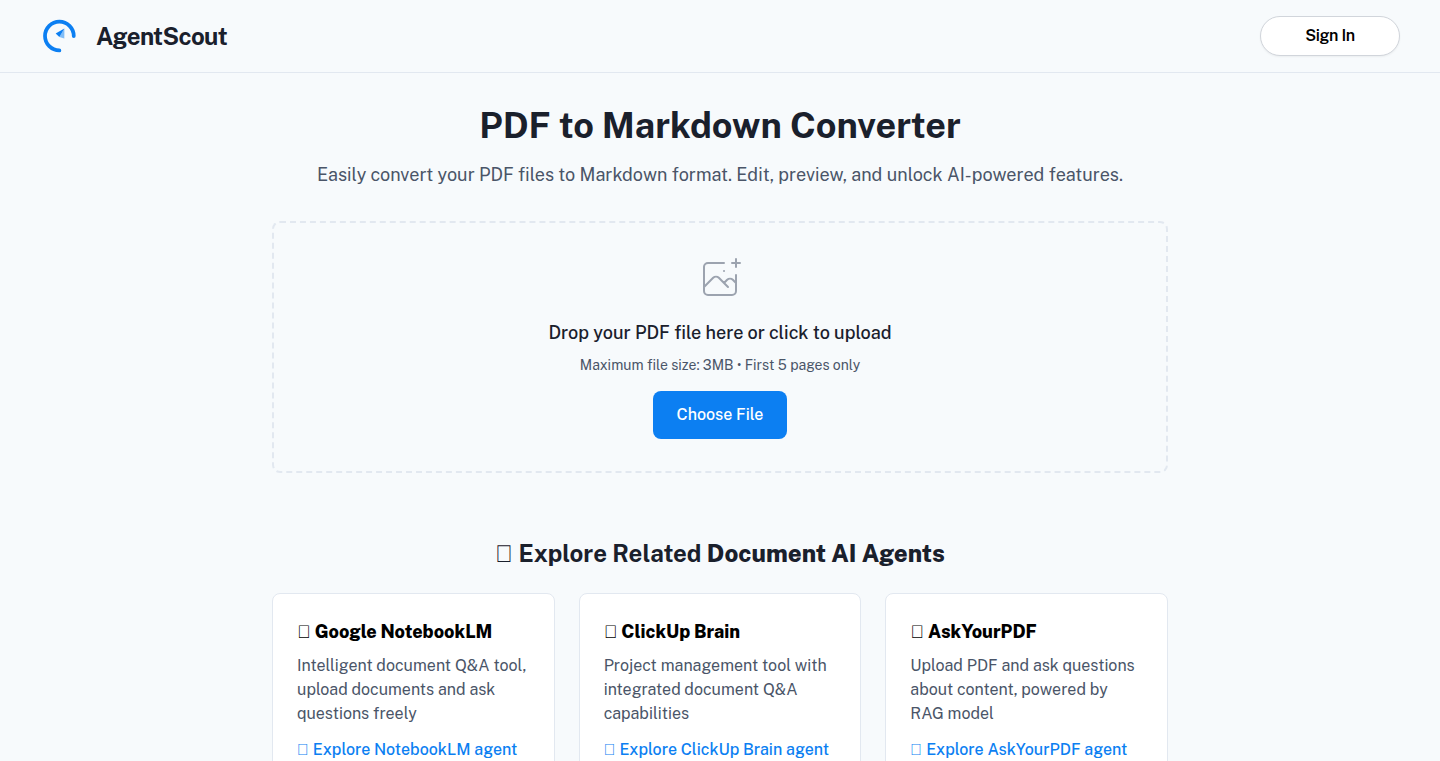
Author
elricwan
Description
This project is a lightweight tool that converts the first five pages of any PDF document directly into editable Markdown, all within your web browser. The core innovation is its ability to process PDFs locally, without needing to upload data to a server. This approach addresses the common concern of data privacy and security while providing a fast and convenient way to extract text from PDFs for tasks like note-taking, content repurposing, and document editing.
Popularity
Points 1
Comments 0
What is this product?
It's a web-based tool that uses JavaScript to read and process PDF files inside your web browser. The PDF parsing is done entirely client-side, using the PDF.js library. After the text is extracted, it's then converted to Markdown format. So the magic lies in clever client-side PDF parsing and text formatting. So what? So it means your data never leaves your computer, keeping your PDF content secure and private while still letting you easily turn those PDFs into editable text documents.
How to use it?
You simply upload your PDF file through the web interface. The tool then extracts the text from the first five pages and transforms it into Markdown, which you can then copy and paste into your favorite text editor or note-taking app. It is useful for developers who want to quickly extract content from PDF documents without needing a server or dealing with privacy concerns.
Product Core Function
· Client-side PDF Parsing: The tool utilizes the PDF.js library to parse PDF files directly in the browser. This eliminates the need for server-side processing, ensuring user data privacy. This has value because your data never leaves your device.
· Markdown Conversion: The extracted text is converted into Markdown format, which allows for easy editing and formatting. So you can easily repurpose PDF content into other formats like blog posts or presentations.
· Browser-based Operation: The entire process happens in the user's browser, which means it works on any device with a web browser. This improves accessibility and provides a seamless user experience. This means you can use it on any device without installing additional software.
· Free and Open Source: The project is free to use and open-source, allowing anyone to inspect the code and contribute to its development. This promotes transparency and collaboration within the development community. So you can contribute your code to make it better or just use the code for your own needs.
Product Usage Case
· Content Extraction for Bloggers: A blogger can use this tool to extract text from scientific papers or reports in PDF format and convert it into Markdown. This would allow the blogger to easily format the content for a blog post. The result is easy content repurposing.
· Note-Taking for Researchers: Researchers can use the tool to quickly extract information from research papers in PDF format and convert it to Markdown for easy note-taking and annotation. This makes research more efficient and organized.
· Document Editing and Repurposing: Users can use the tool to convert any PDF into editable text for purposes like updating old documents or repurposing PDF content into other formats such as presentations or project documentation. With markdown the results are easy to use.
78
LocalCloud: Zero-Cost AI Development Environment
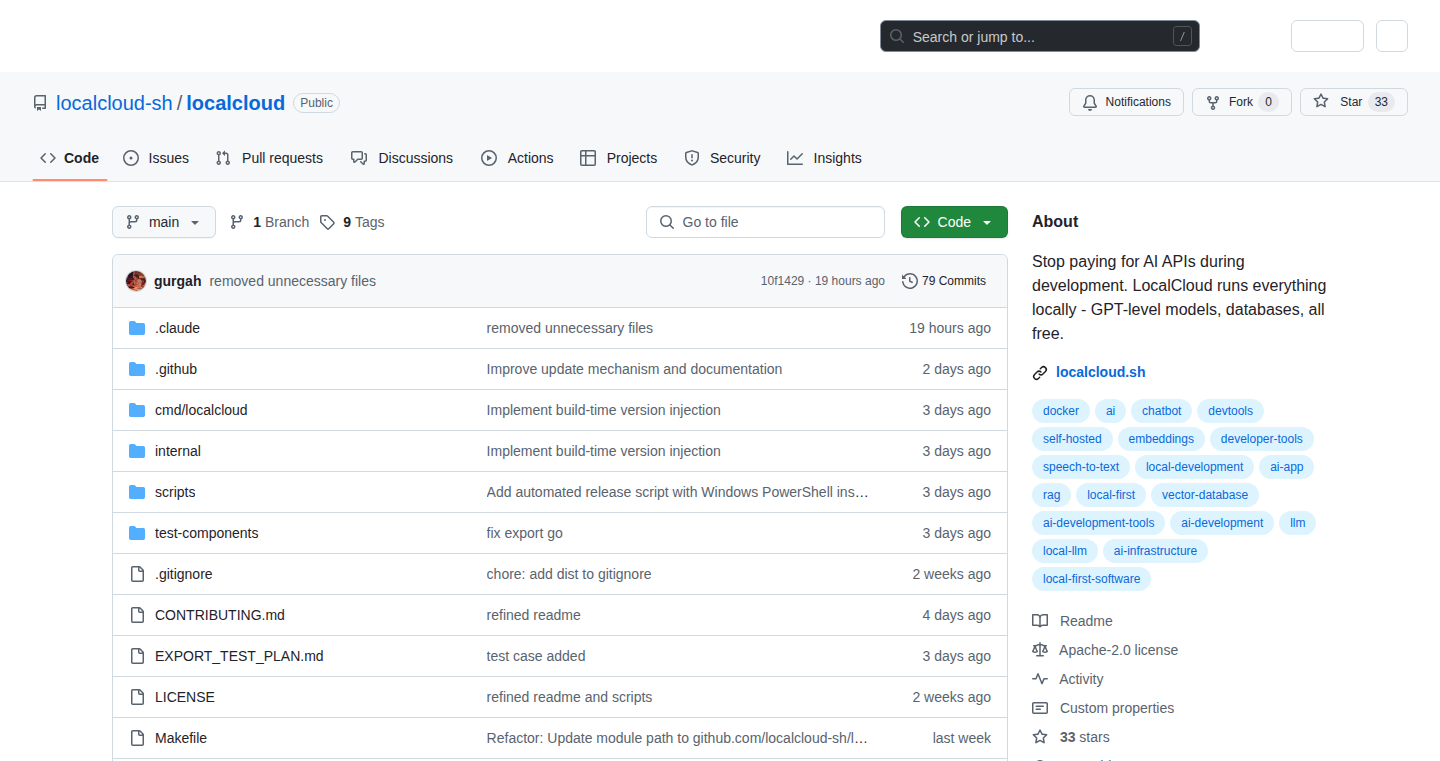
Author
devprerenur
Description
LocalCloud is a one-command solution that lets developers run their entire AI development stack – including large language models (LLMs), databases optimized for AI (like PostgreSQL with pgvector), caching systems (Redis), and storage – all locally on their own computers. It's designed to eliminate the cost of using external AI services during development, offering an affordable and flexible way to experiment with and build AI applications. The core innovation is the simplification of setting up and managing a complex AI development environment, making it accessible even on computers with limited resources (as low as 4GB of RAM).
Popularity
Points 1
Comments 0
What is this product?
LocalCloud is essentially a pre-configured and easy-to-use software package that bundles together all the necessary components for AI development. It includes LLMs like Llama 3.2, Qwen 2.5, and Mistral; a specialized database called PostgreSQL with pgvector (for storing and searching AI-related data); a caching system called Redis (to speed up data access); and S3-compatible storage (for storing files). The main technical innovation is its simplicity: with a single command, 'lc start,' users can launch this entire stack on their computer. This eliminates the need to manually install and configure each component, making AI development much faster and cheaper. So, what does this mean for you? You can build and test AI applications without paying for expensive cloud-based services.
How to use it?
Developers can use LocalCloud by simply running the 'lc start' command. This will set up all the necessary components locally. After this, you can interact with the LLMs, store data in the vector database, and use the caching system within your AI applications. It's designed to integrate seamlessly with existing development tools like Claude Code, Cursor, and other AI assistants. This means you can use your favorite coding tools while benefiting from the local, zero-cost environment. This allows you to create a chatbot, code analysis tools, or any AI-powered application without spending money on API calls.
Product Core Function
· Local LLM Execution: LocalCloud lets you run LLMs directly on your computer. This avoids the costs associated with using external API services and allows for greater privacy and control over your data. This is valuable because it removes cost barriers for experimentation.
· Vector Database (PostgreSQL with pgvector): The inclusion of PostgreSQL with pgvector provides a specialized database for storing and searching data optimized for AI applications. This is key for Retrieval-Augmented Generation (RAG) architectures and other AI tasks that involve retrieving and using information. So, this means it's easier to work with data relevant to your AI project.
· Caching (Redis): LocalCloud uses Redis to cache data, speeding up access to frequently used information. This improves the performance of AI applications, especially those that involve retrieving and processing large amounts of data. So, it helps make your AI applications faster and more responsive.
· S3-Compatible Storage: The platform provides S3-compatible storage, allowing developers to store and manage files locally, mirroring the functionality of cloud-based object storage. This helps manage files needed by AI projects.
· Simplified Deployment (Docker and 'lc start'): LocalCloud uses Docker to simplify the setup and deployment of the entire AI stack. The 'lc start' command automates the complex process of installing and configuring each component, making it easy for developers of any skill level to get started. Therefore, it gets rid of complex setup processes that may take several hours.
Product Usage Case
· Chatbot Development: Developers can build and test chatbots locally without incurring costs from using external LLM APIs. This allows for faster iteration and experimentation with different models and prompts. For example, if you are making a customer support chatbot, you can test it locally without paying for each customer interaction.
· Code Analysis Tools: LocalCloud enables the creation of code analysis tools that leverage AI models. Developers can use these tools to debug, refactor, or improve code quality, all without external API expenses. If you are a developer, you can analyze code and learn from it in your local environment.
· Experimenting with RAG Architectures: With the included vector database, developers can experiment with Retrieval-Augmented Generation (RAG) architectures, which involve retrieving external knowledge to improve the quality of LLM responses. This allows for greater personalization and the ability to tailor AI to specific datasets. If you are working with a specific dataset, RAG architecture can help you create an AI that has all the info it needs.
· Building AI-Powered Applications with Limited Resources: The low resource requirement (4GB RAM) allows developers to build and test AI applications on older or less powerful hardware, making AI development more accessible. You don't have to buy expensive hardware to start experimenting with AI.
79
OLMDB: Optimistic ACID Key-Value Store for Node.js/Bun
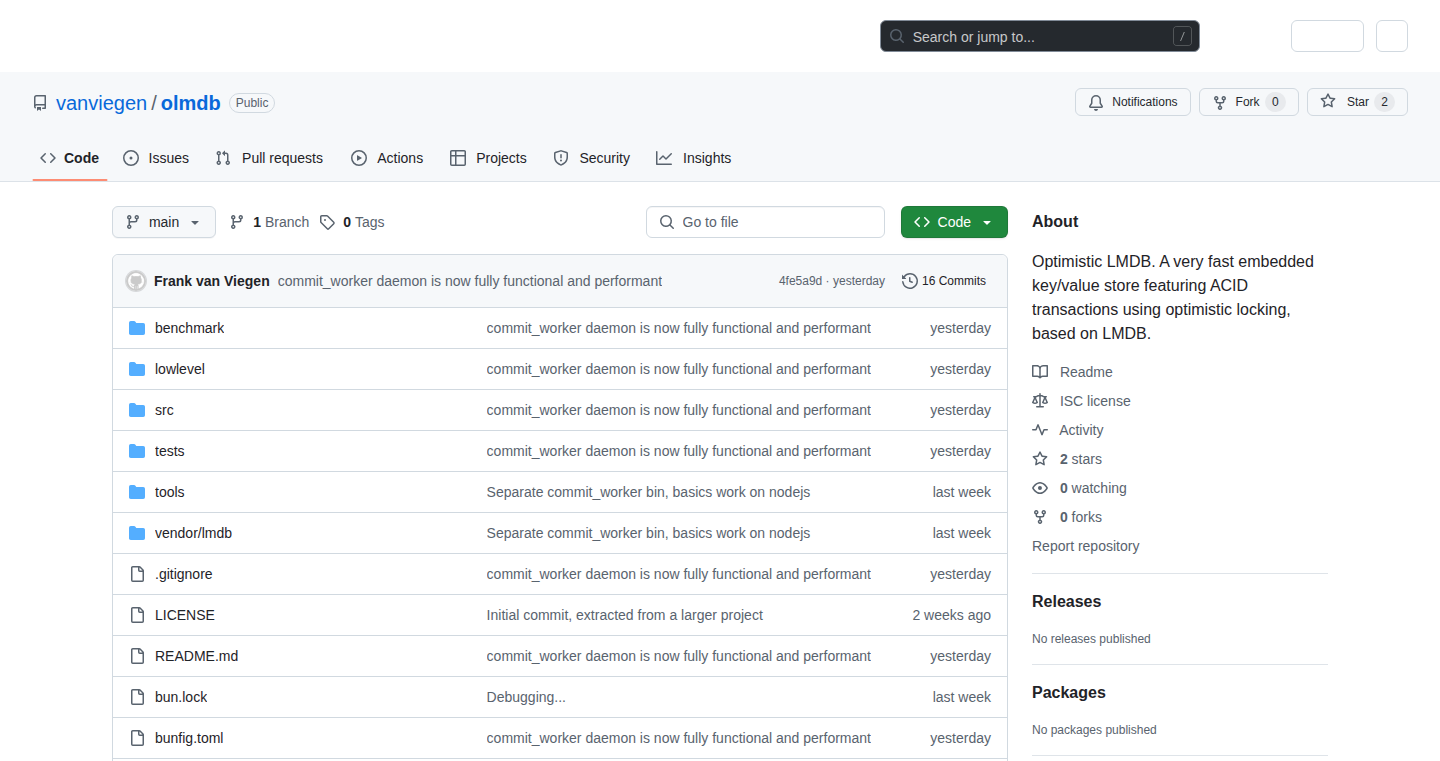
Author
vanviegen
Description
OLMDB is a high-performance key-value store designed for Node.js and Bun, tackling the need for a fast, on-disk solution. It leverages the proven LMDB technology for speed and scalability, and introduces innovative features like optimistic transactions to allow for multiple concurrent read/write operations. This means you can read and write data at the same time without slowing things down. It uses a 'logical' transaction model within a single JavaScript process, and an 'optimistic' concurrency control mechanism that minimizes conflicts, making it ideal for server-side JavaScript applications.
Popularity
Points 1
Comments 0
What is this product?
OLMDB is an embedded key-value store built for Node.js and Bun, enabling developers to efficiently store and retrieve data directly on the server's disk. The core technology is LMDB (Lightning Memory-Mapped Database), known for its speed and reliability. OLMDB builds on this foundation by adding features like:
* **Optimistic Transactions:** This is the key innovation. It allows multiple read/write operations to happen simultaneously, increasing the speed. If there are conflicts, the system automatically reruns the operations to ensure data consistency.
* **Zero-Copy Reads:** Data is read directly from the disk using memory mapping, eliminating the overhead of data copying, significantly improving performance.
* **Background Commit Worker:** Writes are handled asynchronously by a background process, allowing the main application to continue running smoothly.
So what does this mean to you? It means faster data access, better performance, and the ability to handle more requests with the same hardware, making your applications more responsive and scalable.
How to use it?
Developers can integrate OLMDB into their Node.js or Bun projects using a simple API. You can use it to store configuration data, session information, user profiles, or any other data that needs to be persisted. To start, you'd install the OLMDB package and then create a database instance, open a transaction (either read-only or read/write), and then read, write, or delete data using the provided functions. OLMDB provides asynchronous APIs, so you don't block the main thread while interacting with the database.
For example: You might use OLMDB to cache frequently accessed data from an external API. When a request comes in, you first check OLMDB to see if the data is available. If it is, you serve the data directly from the cache. If not, you fetch the data from the API, store it in OLMDB, and then serve it to the user.
So this allows you to build more performant and reliable applications.
Product Core Function
· Optimistic Concurrency Control: The core of OLMDB's read/write capabilities. By utilizing a checksum and verifying data consistency before committing, it allows multiple logical transactions to run concurrently within a single process. Application: Building applications that require high throughput and concurrent data updates, such as real-time data processing or multi-user collaborative tools.
· Zero-Copy Reads: Data is accessed directly from disk via memory mapping, eliminating data duplication. Application: High-performance applications that read frequently and require minimal latency, like caching mechanisms, or data analytics tools.
· Background Commit Worker: The writing process occurs in the background, ensuring that the main application doesn't have to wait for the data to be written to disk. Application: Applications that are write-intensive and need to remain responsive, for example, logging, or data storage systems.
· ACID Transactions: Guarantees that all operations are atomic (all or nothing), consistent (data integrity is maintained), isolated (transactions don't interfere with each other), and durable (data is safely written to disk). Application: Any application where data integrity is paramount, like financial transactions, user management, or configuration management.
Product Usage Case
· Caching Layer: In a web application, OLMDB could be used as a caching layer to store frequently accessed data, like API responses or database queries. When a user requests data, the application first checks OLMDB. If the data is available, it's served instantly, significantly reducing load times and improving user experience. So you can make your website or application load faster, reducing the load on your servers.
· Session Management: OLMDB can store user session data, which allows for faster retrieval and improves the overall responsiveness of the application. Instead of using slower methods like reading from a database on every page load, the session information can be quickly retrieved from OLMDB. So you can improve the user experience by making your application more responsive.
· Configuration Storage: Storing application configurations in OLMDB allows for quick access to settings and parameters. By using OLMDB, the application can load its configuration data very quickly, which improves startup time and overall performance. So your application's settings can be retrieved faster.
· Real-time Data Processing: Applications that deal with high volumes of real-time data can use OLMDB to store and retrieve data quickly. In this case, OLMDB provides the necessary speed to process and analyze the data in real-time. So you can build data processing and analysis applications that can handle high loads.
80
Stackrover: A Developer's Guide to JavaScript
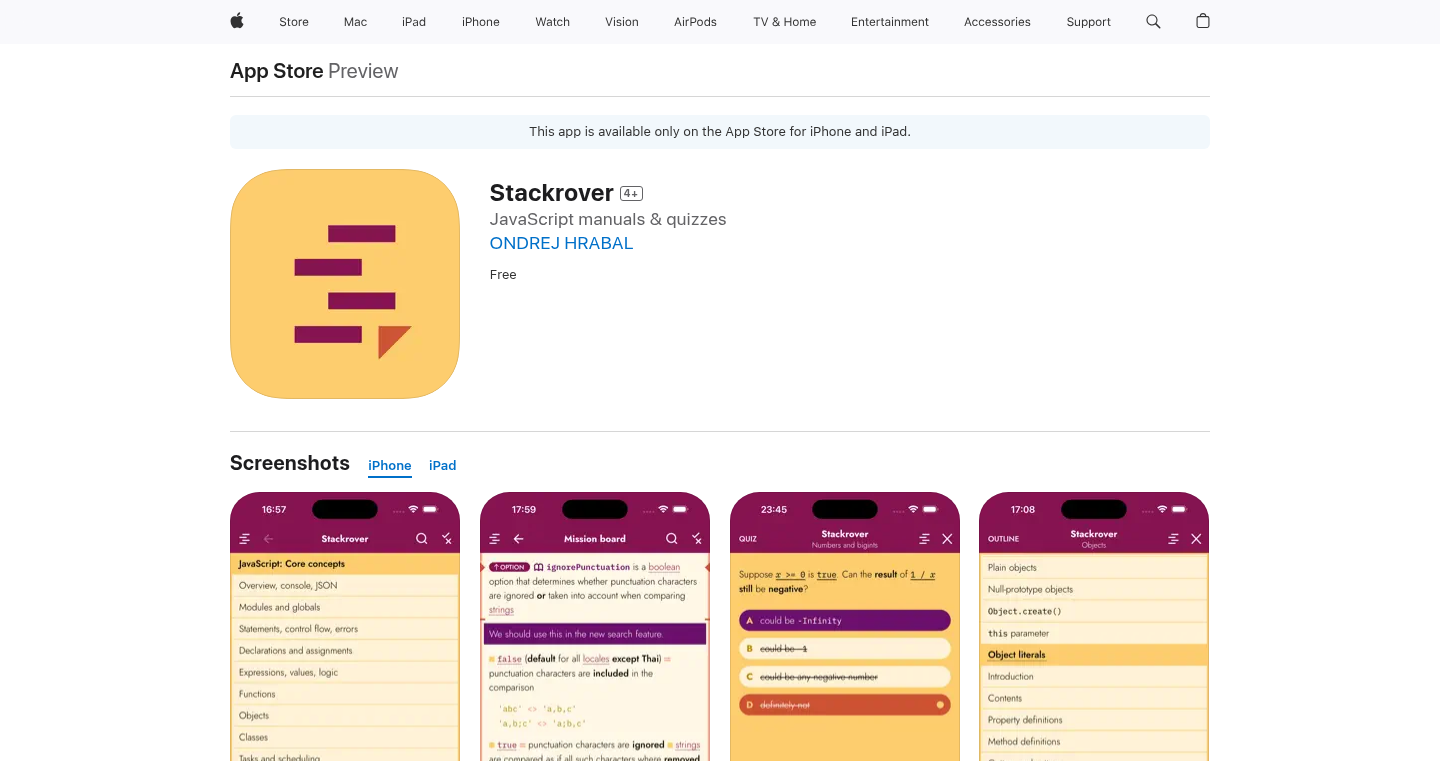
Author
ondrejh_cz
Description
Stackrover is a comprehensive JavaScript manual designed to help developers truly understand the language. It's not just a collection of code snippets, but a deep dive into how JavaScript works, why things are done a certain way, and how different parts of the language relate to each other. It uses a custom markup language and visual design to present information in a clear and concise way, with interactive features like quizzes and user notes. So, it helps developers build a strong mental model of JavaScript, not just memorize syntax.
Popularity
Points 1
Comments 0
What is this product?
Stackrover is a JavaScript manual accompanied by an iOS app. The manual is written in a custom markup language and compiled into a user-friendly format. The app provides an interactive learning experience with features like quizzes, notes, and a term browser. It aims to be a resource that helps developers deeply understand the fundamentals of JavaScript, its capabilities, and the reasoning behind its design. The custom markup language is a key innovation here; it allows for a structured and interactive approach to presenting complex technical information, making it easier to learn and retain. So, it's like a smart textbook that adapts to your learning needs.
How to use it?
Developers can use Stackrover to learn JavaScript concepts in-depth, understand the rationale behind language features, and quickly find information. The iOS app allows for on-the-go learning, with features designed for different study modes. You can read the manual in the app, take quizzes to test your understanding, make notes directly within the content, and search for specific terms. You can use it during your coding sessions to clarify concepts, or use it as a guide for understanding the structure of the language. So, it can be used as an on-demand JavaScript tutor.
Product Core Function
· Custom Markup Language: The manual is written in a custom markup language. This allows for a structured and efficient way to create and manage the content, making it easier to update and maintain. This also allows for specialized presentation to clarify key concepts. So, it enables the easy creation of complex and cross-referenced documentation.
· Visual Design System: The manual utilizes a unique visual design system optimized for information density and readability. This makes the content easier to understand and remember, even on small screens. So, it makes it easier to learn JavaScript efficiently.
· Interactive Quizzes: Stackrover includes quizzes that help users test their understanding of the concepts. These quizzes can be customized based on the content the user has studied. So, it provides immediate feedback on your learning progress.
· User Notes: Users can add notes directly within the content, allowing them to personalize their learning experience and highlight important information. So, you can customize the manual to fit your individual learning style.
· Terminology Search and Browser: A built-in search and term browser allows users to quickly find and understand the relationships between different JavaScript terms. So, it facilitates quick look-up of related concepts within the language.
· Offline Functionality: The app works entirely offline, allowing users to study JavaScript anywhere, anytime. So, it can be used anytime without the internet connection.
Product Usage Case
· A developer struggling with JavaScript closures can use Stackrover to understand how they work in detail, including the underlying technical details. The manual breaks down the concept, showing how closures are created and used, and how they interact with variables and functions. So, the developer can resolve their problems with the language.
· A developer who needs a quick refresher on JavaScript's prototype inheritance can use the terminology search to quickly find all instances where the term is mentioned and related concepts. This helps them refresh their knowledge. So, the developer can quickly refresh their understanding of concepts.
· A developer working on a mobile app that needs to store some data locally can study the manual for the sections on Javascript's built in methods. They can then quickly learn the basics and implement it by themselves. So, the developer can speed up their understanding and development time.
81
ChatGPT Search Extension
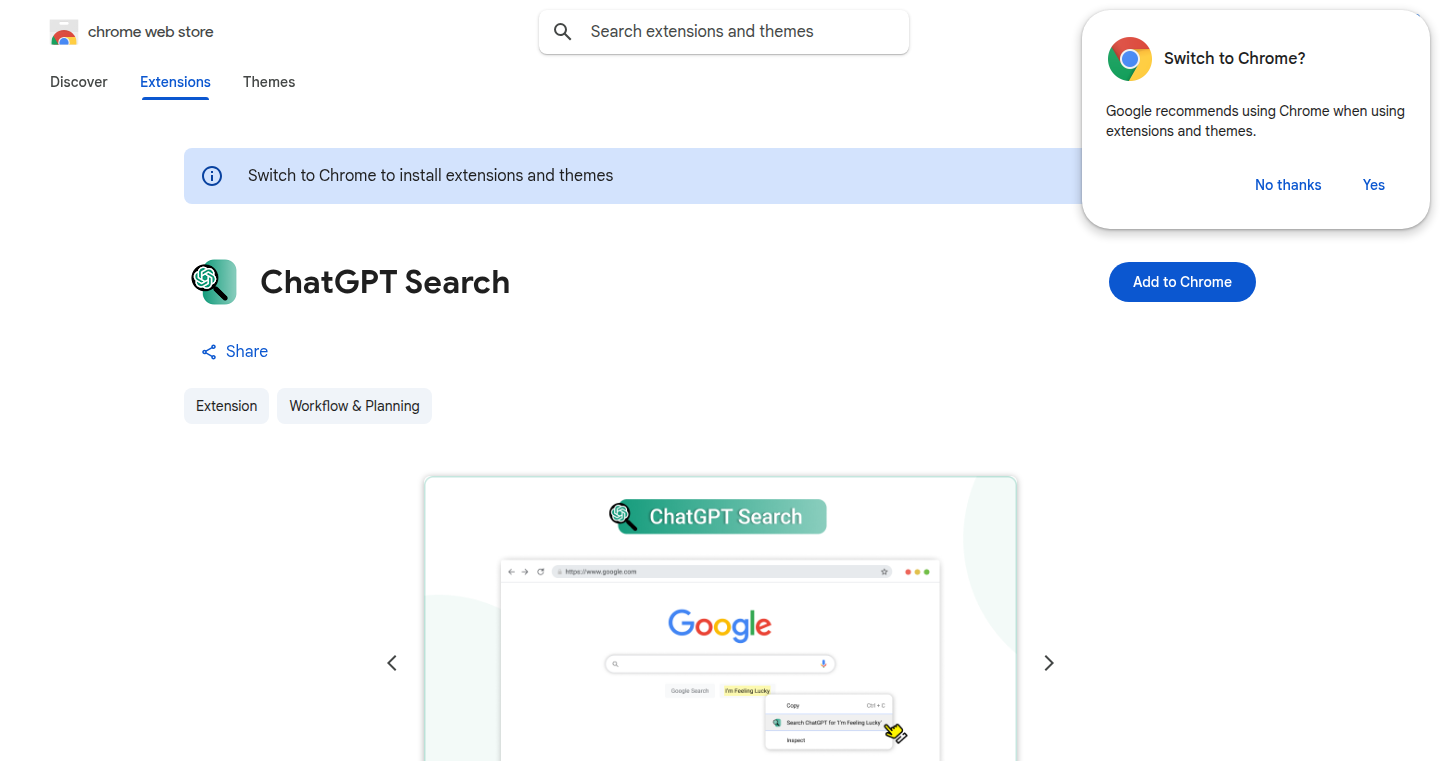
Author
bluelegacy
Description
This Chrome extension allows you to highlight any text on a webpage and instantly search for it using ChatGPT. It's like having a super-powered Google search directly integrated into your browser, but instead of just search results, you get answers and insights generated by AI. This solves the problem of needing to manually copy and paste text into ChatGPT, streamlining the information-gathering process and providing a more conversational and insightful search experience. So this is useful because it saves time and provides more intelligent search results.
Popularity
Points 1
Comments 0
What is this product?
This extension works by intercepting your highlighted text, sending it to ChatGPT, and displaying the AI's response in a user-friendly way. The innovation lies in its seamless integration with the browsing experience, allowing for quick and easy access to ChatGPT's powerful natural language processing capabilities without leaving the current webpage. This is achieved through a background script that handles communication with ChatGPT's API and a popup interface that presents the results. The core concept is to simplify the interaction with AI-powered search. So this helps you understand things faster.
How to use it?
Install the extension, then simply highlight any text on any webpage. A new option, like 'Search ChatGPT for...' will appear in the context menu. Clicking it sends the highlighted text to ChatGPT, and the response is displayed either in a popup or on a new tab. Developers can easily integrate similar functionality into their own web applications using the extension's underlying API calls (if exposed), potentially enhancing user experience with AI-powered search features. So you can use it to improve how you search, and developers can integrate it into their apps.
Product Core Function
· Highlight-and-Search: The primary function is to allow users to select text and instantly query ChatGPT. Value: Eliminates the need for manual copy-pasting and speeds up information retrieval. Use Case: Quickly getting explanations of complex concepts, summarizing lengthy articles, or finding answers to specific questions.
· Context Menu Integration: The extension integrates into the right-click context menu, offering a familiar and convenient way to trigger the search. Value: Improves user experience by providing a natural and intuitive interaction method. Use Case: Makes the search function readily accessible while browsing different websites, similar to existing 'Search Google' features.
· API Interaction (Implied): The underlying technology likely involves calls to ChatGPT's API. Value: Demonstrates how to easily integrate with a powerful language model. Use Case: Provides a starting point for developers who want to build their own integrations with ChatGPT or similar services.
· Result Display: The extension presents the ChatGPT response in a clear and readable format. Value: Provides a user-friendly interface for interacting with the AI. Use Case: Allows users to quickly grasp the AI-generated responses and apply them immediately.
Product Usage Case
· Research Assistant: A student is reading an academic paper and highlights a complex term. Instead of searching on Google, they use the extension to immediately get an explanation from ChatGPT. This saves time and improves understanding. So this is useful when you need to understand something quickly.
· Code Documentation Search: A developer encounters an unfamiliar code snippet. They highlight it and use the extension to get ChatGPT to explain what the code does and how to use it. This speeds up debugging and learning. So this helps you become a better coder.
· Content Summarization: A journalist reads a long article and uses the extension to quickly get a summary from ChatGPT, enabling them to understand the main points quickly. This is useful for quickly getting the core idea.
· Language Learning: Someone is learning a new language and highlights a phrase they don't understand. They use the extension to get a translation and context from ChatGPT. So this helps you to better understand other languages.
82
ProcureAI: Agentic AI for Streamlined Procurement
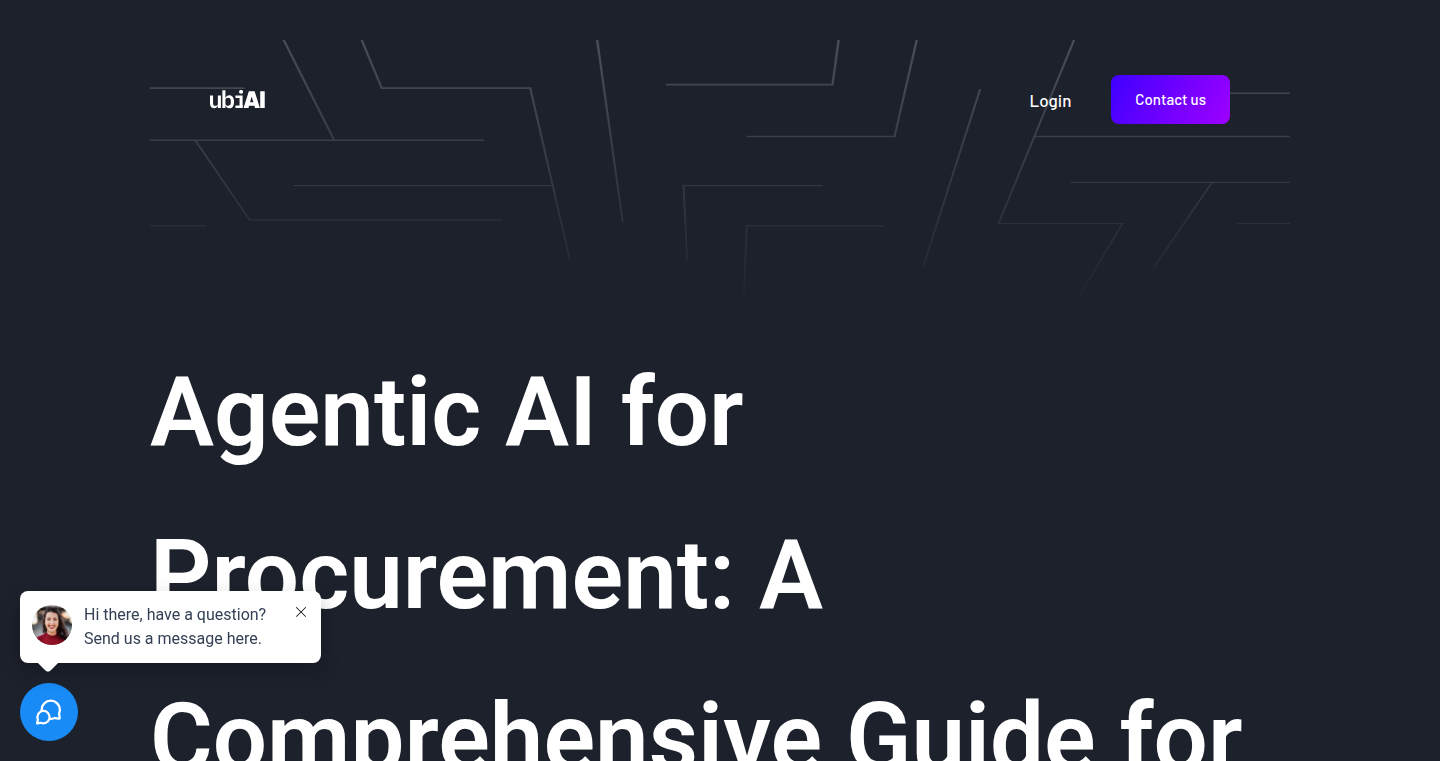
Author
Mesterniz
Description
ProcureAI leverages the power of Agentic AI to automate and optimize the procurement process. Instead of manually searching for vendors, comparing prices, and generating purchase orders, this project uses AI agents that can independently research, negotiate, and manage the entire procurement lifecycle. The technical innovation lies in the orchestration of multiple AI agents, each specializing in a specific procurement task, working collaboratively to achieve a common goal. This is a significant step towards autonomous procurement, eliminating repetitive manual tasks and reducing human error.
Popularity
Points 1
Comments 0
What is this product?
ProcureAI is essentially a team of smart digital assistants (AI agents) designed to handle the complex tasks of finding suppliers, getting the best prices, and ordering things. Its innovative because it combines multiple AI agents, each with its own specialty, to work together seamlessly, like a well-coordinated team. One agent might be good at finding suppliers, another at comparing prices, and another at generating the actual order. The beauty of this is that it automates the traditionally tedious and time-consuming tasks of procurement, allowing humans to focus on higher-level strategic decisions. So this is a game-changer for anyone looking to streamline their purchasing process.
How to use it?
Developers could integrate ProcureAI into their existing systems using APIs. This would involve feeding the AI agents with information about the goods or services needed. The agents would then handle the entire process from finding vendors to creating purchase orders. Developers might use this by creating their own procurement management tools, automating purchasing workflows in their companies, or simply integrating AI-powered purchasing into their existing applications. So, it simplifies the complexity of managing purchases.
Product Core Function
· Automated Vendor Discovery: The AI agents automatically search for vendors based on specified criteria, saving time and effort. This is valuable because it eliminates the need for manual research and expands the pool of potential suppliers, which can lead to better deals. So this reduces your manual research time.
· Price Comparison and Negotiation: Agents are capable of comparing prices from different vendors and negotiating better terms. This leads to potential cost savings and increased efficiency. So this saves you money on purchases.
· Purchase Order Generation: ProcureAI automatically generates purchase orders based on agreed-upon terms, reducing manual data entry and potential errors. So this minimizes errors.
· Lifecycle Management: Agents can track and manage the procurement lifecycle, from order placement to delivery and payment, streamlining the entire process. So this provides complete visibility into the purchasing process.
Product Usage Case
· E-commerce companies could use ProcureAI to automate the ordering of supplies, ensuring they always have the inventory they need without having to manually manage purchase orders and vendor relationships. So this ensures your store always has inventory.
· Software development firms could integrate ProcureAI to automate the procurement of hardware, software licenses, and cloud services, streamlining their development workflows. So this improves your workflow.
· Manufacturing companies can use ProcureAI to procure raw materials, equipment, and other necessary components, optimizing their supply chain and reducing costs. So this optimizes your supply chain.
83
Fastify-Express-Reimagined: A Router for Fastify with Express-like Simplicity
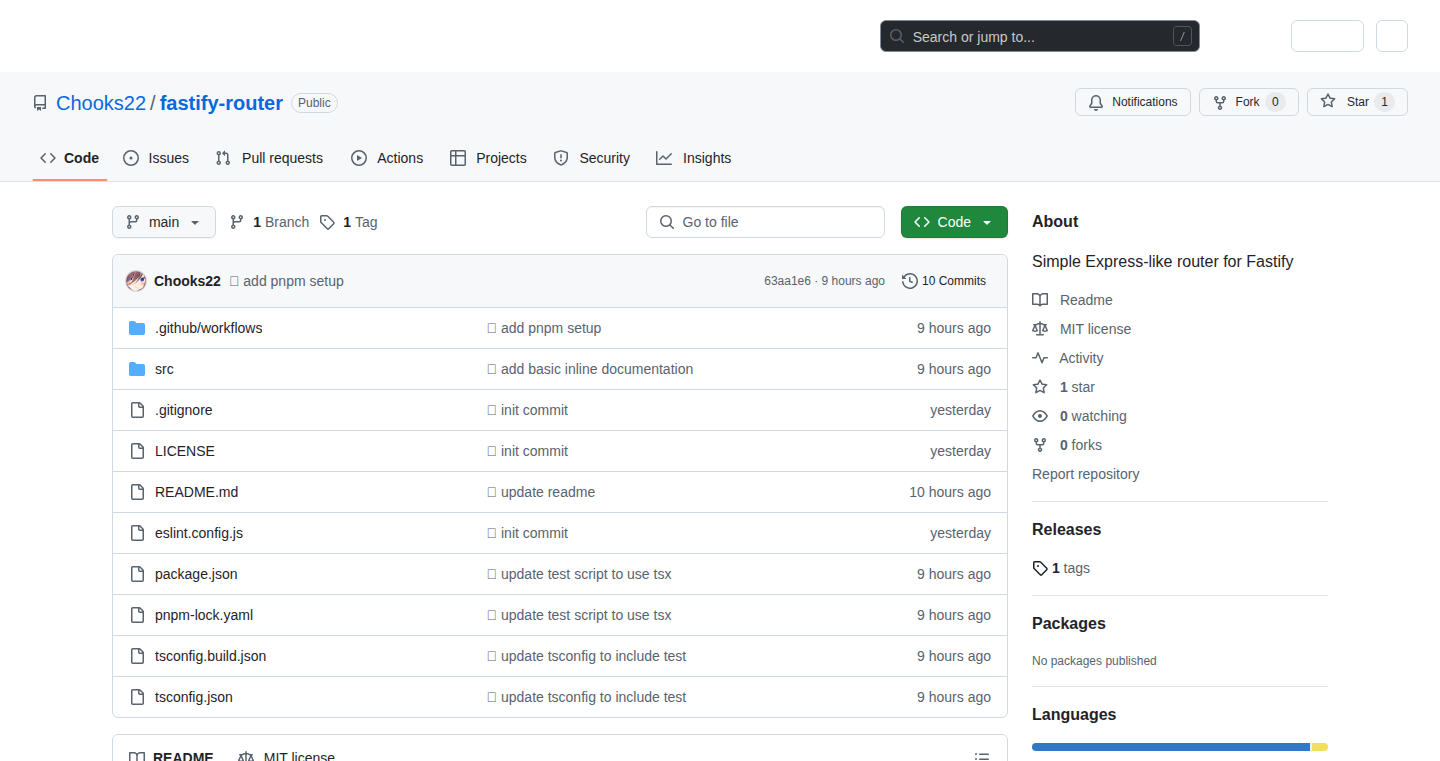
Author
Chooks22
Description
This project reimagines how you define routes in Fastify, a popular web framework, by mimicking the familiar structure of Express. Instead of bundling routes inside plugins (the usual Fastify way), this package allows you to define them at the top level, making your code cleaner and easier to read, especially for those accustomed to Express. It solves the problem of nested route definitions, simplifying the setup and maintenance of your web application. So, it’s like getting the best of both worlds: Fastify’s speed and Express’s easy-to-understand routing.
Popularity
Points 1
Comments 0
What is this product?
This project is a router for Fastify that emulates the routing style of Express. Essentially, it flips the way Fastify normally handles routes (inside plugins) and puts them at the top level. This means you define your API endpoints in a more straightforward manner, like you would in Express. The innovation lies in providing a more familiar and potentially easier-to-manage routing structure on top of Fastify's performance. So, it's about making Fastify development smoother for those already familiar with Express or for projects where clear route definitions are crucial.
How to use it?
Developers can install this package and integrate it into their Fastify applications. Instead of writing routes within plugins, they define them directly in the main application file, similar to Express. This means less nesting and easier organization for your routes. You'd likely use this if you're migrating from Express to Fastify or if you prefer the Express-like routing style for better readability and easier maintenance of your API. For example, you might use it in a microservices architecture where clear and simple route definitions are important. So, by using this, you save time and have less complex code.
Product Core Function
· Express-like Routing: Allows developers to define routes at the top level, mirroring the Express style. This simplifies route definition and improves code readability.
· So, it helps in making code easier to understand and debug, saving time and effort.
· Fastify Integration: The project is specifically designed to work with Fastify, leveraging its performance benefits.
· So, it means you get the speed of Fastify with the routing style you might be more comfortable with.
· Plugin Compatibility: The router is built to interact with Fastify plugins.
· So, you can continue to use all your favourite Fastify plugins with a more approachable routing system.
Product Usage Case
· API Migration: When migrating an API from Express to Fastify, this package allows developers to retain a similar routing structure, reducing the learning curve and making the transition smoother. For example, suppose you are upgrading an older project, so this package can make it easier to adapt your new code.
· Microservices Architecture: In a microservices setup, where clear and maintainable route definitions are crucial, this project provides an easy-to-manage routing system, allowing developers to quickly understand and modify routes for each microservice. For example, imagine you are building a lot of small APIs, this helps keep everything organized.
· Team Collaboration: When multiple developers are working on the same Fastify project, using this router makes it easier for everyone to understand the routing structure, leading to improved team collaboration and quicker debugging. For example, if you have a large team working on an API, this helps everyone to understand what's going on in the code.
84
BizFlow: Streamlined Business Management Tool
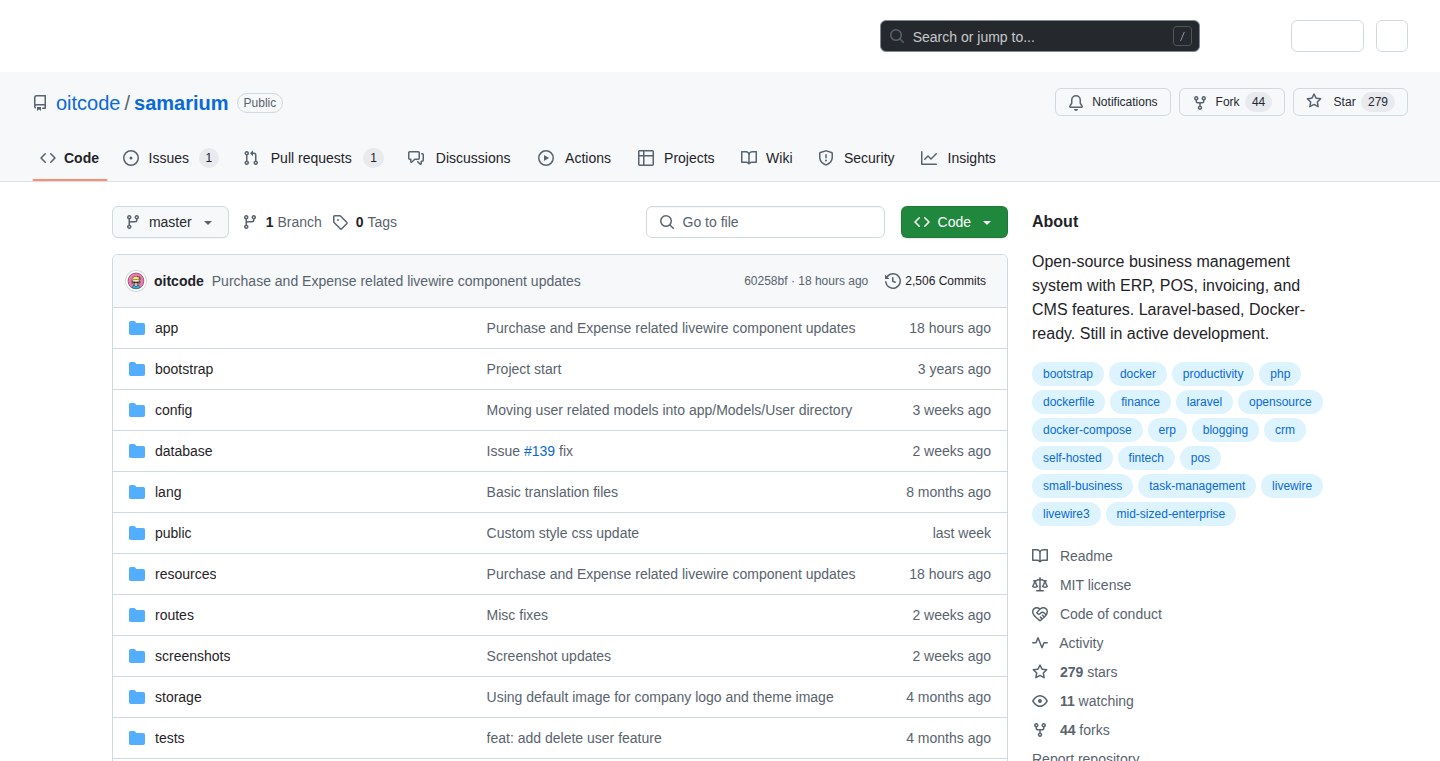
Author
azaz12
Description
BizFlow is a simplified business management tool designed for small business owners. It focuses on providing an intuitive interface for managing key business processes. The innovation lies in its approach to abstracting complex business operations into easily manageable workflows, reducing the need for extensive technical knowledge and empowering business owners to focus on their core activities. It tackles the common problem of information silos and inefficient workflows that often plague small businesses.
Popularity
Points 1
Comments 0
What is this product?
BizFlow is essentially a digital assistant for running a small business. It simplifies tasks like managing customers, tracking projects, and monitoring finances. The innovative aspect is how it breaks down complex business processes into easy-to-understand steps. Think of it as building with LEGO bricks – instead of learning how to build the whole castle at once, you assemble each room, step-by-step. This makes it easier to get started and manage the business, even if you're not a tech expert. So this simplifies your daily operation, enabling you to concentrate on business development instead of being entangled in paperwork.
How to use it?
As a small business owner, you can use BizFlow through a web or mobile interface. You'd start by setting up your business information, such as your services, products, and pricing. Then, you can create and manage your customer base. You can track customer interactions, create projects, and link them to relevant customers, and monitor financial performance. You can also generate reports to see how your business is doing. This could be integrated via an API to third-party apps, such as accounting software, etc. So this provides a centralized platform for managing all essential business operations, saving time and reducing errors.
Product Core Function
· Customer Relationship Management (CRM): Manage customer information, interactions, and history. Value: Keeps all customer data organized and easily accessible, making it simpler to track sales, provide better customer service, and build lasting relationships. Application: Sales teams can quickly access customer information to personalize their approach and close deals faster.
· Project Management: Create, manage, and track projects with tasks, deadlines, and progress tracking. Value: Ensures projects stay on track, deadlines are met, and resources are used efficiently. Application: Project managers can monitor project timelines, assign tasks, and identify potential bottlenecks.
· Financial Tracking: Monitor income, expenses, and profitability. Value: Provides real-time insights into the financial health of the business, enabling data-driven decision-making. Application: Business owners can easily monitor cash flow, identify areas for cost savings, and prepare financial reports.
· Workflow Automation: Automate repetitive tasks like sending invoices, follow-up emails, and reminders. Value: Saves time, reduces errors, and ensures consistency. Application: Automatically sending payment reminders to clients or sending automated welcome emails to new customers.
Product Usage Case
· A small consulting firm can use BizFlow to manage client projects, track time spent on each project, and generate invoices. This enables them to improve their billing processes and maintain organized records of all client interactions. So this allows them to scale without increasing the burden of administrative tasks.
· A retail store can use the CRM features to track customer purchases, analyze buying patterns, and personalize marketing efforts. So this will drive more customers and increase revenues.
· A freelancer can use BizFlow to track project progress, communicate with clients, and manage financial transactions. So this simplifies their day-to-day business so they can focus on their core competencies.
85
Tothemoon Crypto Countdown Tracker
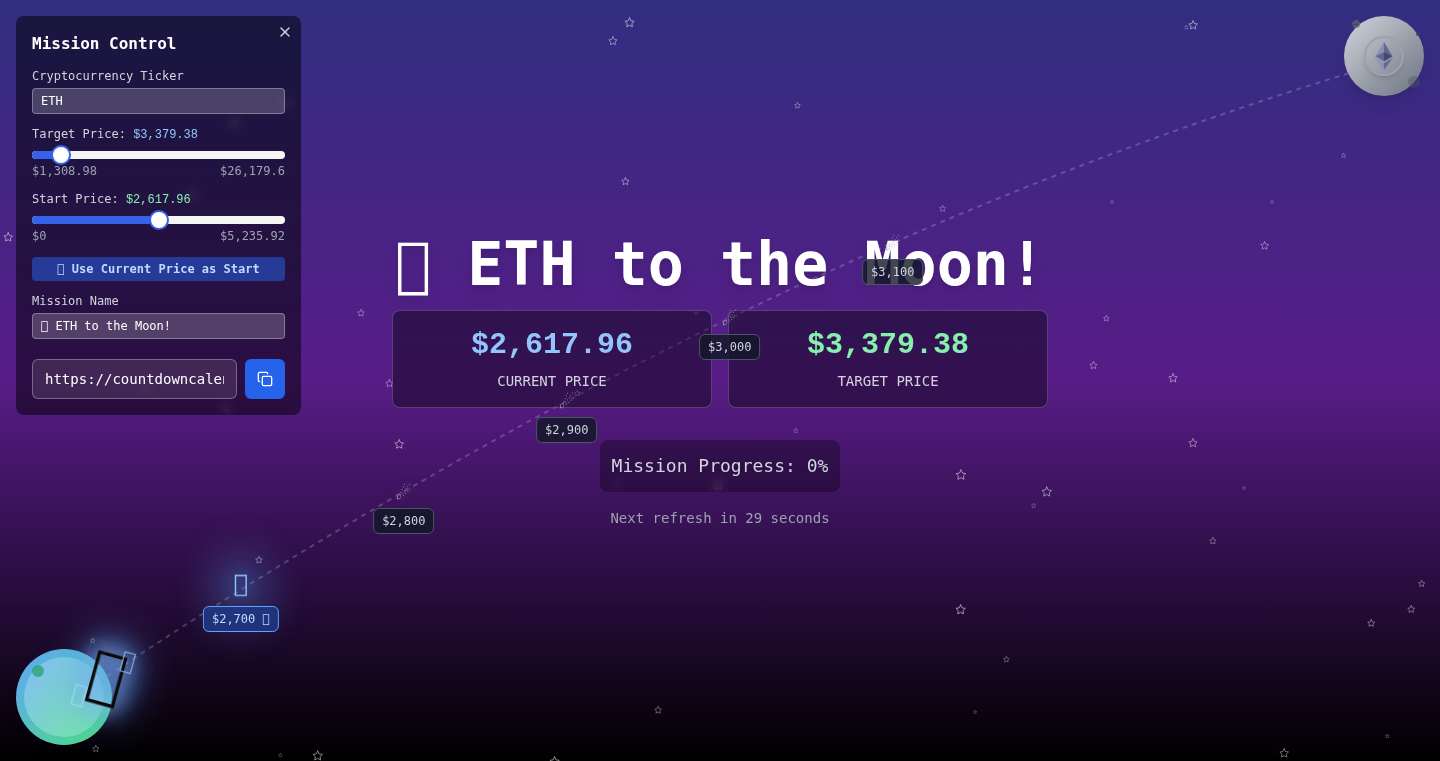
Author
breakingwalls
Description
This project is a live crypto countdown tracker that visualizes the price movements of cryptocurrencies and predicts "to the moon" moments. It adapts to market trends, adjusts milestones based on price fluctuations, and uses historical data to avoid arbitrary price targets. The innovation lies in providing a fun, visual, and data-driven way to track crypto prices, addressing the problem of wanting a more engaging and informative way to follow the market, rather than just looking at numbers.
Popularity
Points 1
Comments 0
What is this product?
This project works by fetching live crypto price data and using it to visualize the price movement towards potential future milestones. It's like a countdown clock, but instead of seconds, it measures the time until certain price targets are reached. The innovation is in how it uses historical data to create a more intelligent and less random prediction, making the tracking more meaningful and less based on pure speculation. So this provides a fun and informative way to follow the market, even for non-technical users.
How to use it?
Developers can use this project by integrating the countdown functionality into their own applications or websites. The tracker can be easily shared as a link, making it simple to embed into any platform that supports URLs. For instance, a developer building a crypto news website could embed the tracker to give readers a real-time, visual representation of price movements. So this allows developers to create engaging crypto-related content, making it easier for users to understand and follow market trends.
Product Core Function
· Live Price Tracking: It fetches and displays real-time price data for various cryptocurrencies. It's valuable because it offers immediate access to price information, which is essential for market analysis and decision-making in crypto trading.
· Dynamic Milestone Adjustment: The system adapts the milestones based on price trends and volatility. The value is that it makes the predictions more realistic, avoiding overly optimistic or pessimistic targets that can be misleading. It makes the tracking useful and engaging by using dynamic price targets.
· Historical Data Analysis: It uses historical data to avoid random price targets, thus making the tracking more informed. This is valuable because it increases the credibility of predictions. It minimizes the guesswork and offers a more informed perspective on market performance.
· Shareable Interface: The tracker is easily shareable via a URL. This function makes the tool useful for sharing insights quickly and easily with friends and followers. Developers can use the shareable links to build community around crypto projects.
Product Usage Case
· Crypto News Websites: A crypto news site can embed the countdown tracker, enabling readers to have a live display of price movements and estimated timelines. This increases engagement and gives the readers a better understanding of the market. The site's visitors get more information and a dynamic view of the crypto.
· Crypto Community Platforms: Users of a crypto community platform can share their individual tracker links to discuss price predictions with other users, leading to more participation. This increases the relevance of these community platforms.
· Personal Crypto Portfolio Tracking: An individual crypto investor can use the tracker to track their holdings and share their portfolio updates with friends or on social media to monitor their portfolio performance.
· Educational Resources: Use the tracker as an educational tool for people who are new to crypto to learn about market movements. Making the concept of crypto more fun and easy to understand.
86
Kruxel: Instant Data Insights Engine
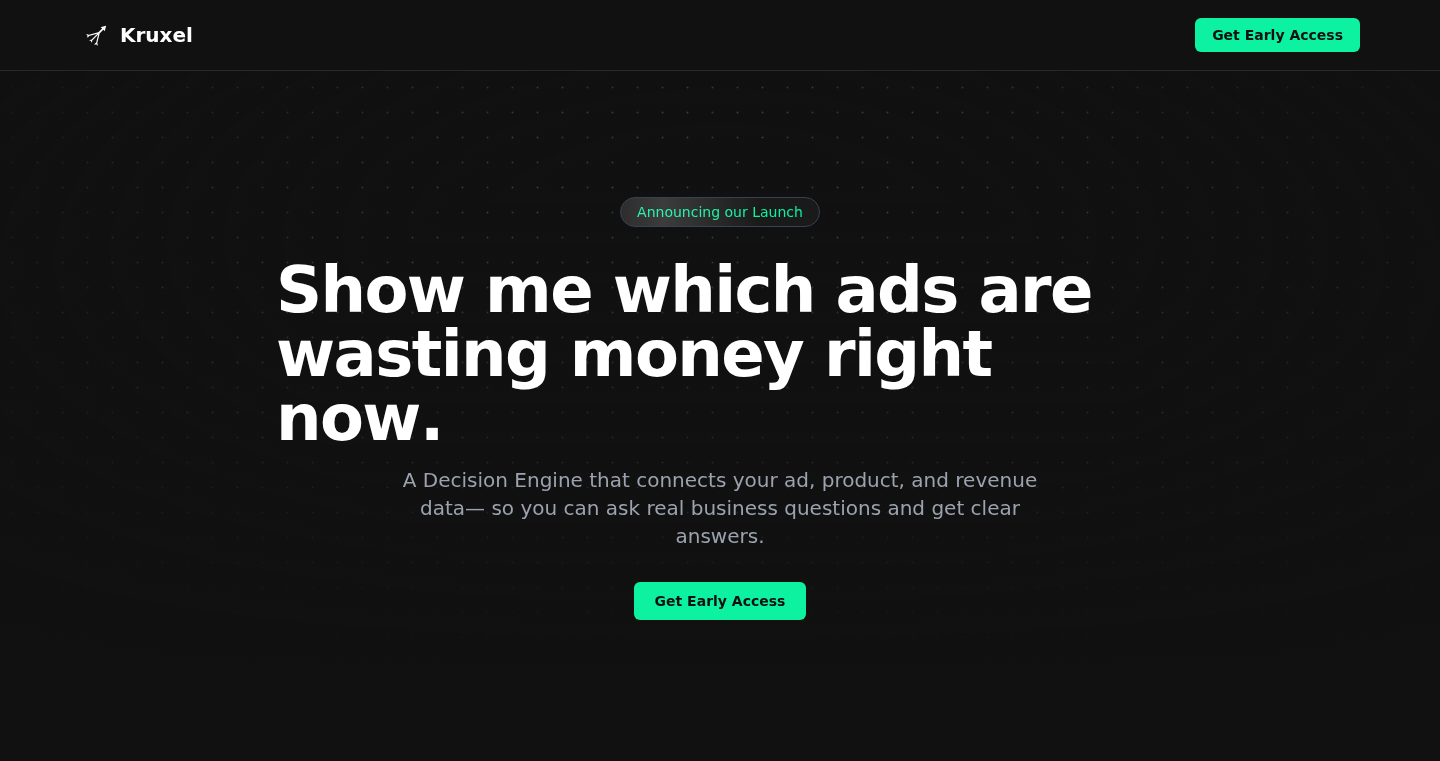
Author
dev_marketer
Description
Kruxel is a tool designed to provide immediate answers to complex business questions by connecting and analyzing data from various sources like Google Ads, Stripe, and GA4. It eliminates the need for manual data collection and analysis, allowing users to instantly understand key metrics such as return on investment (ROI), customer lifetime value (LTV), and payback time for different marketing channels. The core innovation lies in its ability to understand plain-English questions and translate them into complex data queries, providing rapid and actionable insights. So what? This saves time and money, enabling faster decision-making for business growth.
Popularity
Points 1
Comments 0
What is this product?
Kruxel is a data analysis tool. It works by integrating data from multiple sources, like Google Ads, Stripe (for payments), and GA4 (web analytics). It uses a natural language processing (NLP) approach to understand user queries in plain English, then automatically translates those questions into the correct database queries. This means you can ask questions like "What's our average payback time per channel?" and get an instant answer, without having to manually pull data or build custom dashboards. So what? You get insights faster, make smarter decisions quicker, and save valuable time.
How to use it?
Developers or marketers can use Kruxel by connecting their existing data sources. You integrate your data from tools like Google Ads, Stripe, and GA4, and then you can ask questions in plain English through the Kruxel interface. Kruxel will then process those questions and deliver insights. It's designed to be easy to set up and use, even without extensive technical knowledge. So what? You can quickly identify the best-performing marketing channels, understand customer behavior, and optimize your spending to maximize growth.
Product Core Function
· Data Source Integration: Kruxel connects to various platforms, allowing users to combine data from different sources (Google Ads, Stripe, GA4, etc.). This ensures a holistic view of business performance. So what? It enables you to connect all your data easily to build a comprehensive picture of your business performance.
· Natural Language Querying: Users can ask questions in plain English, and Kruxel translates those questions into data queries. This eliminates the need for users to learn SQL or other complex query languages. So what? You can get insights without requiring technical expertise.
· Instant Data Analysis: Kruxel provides immediate answers to complex business questions, allowing users to make data-driven decisions in real-time. This saves valuable time and money compared to traditional data analysis methods. So what? This enables fast and effective decision making.
· Key Metric Calculation: Kruxel calculates important metrics like LTV (Customer Lifetime Value), CAC (Customer Acquisition Cost), and payback time, giving users a clear understanding of their business performance. So what? It allows you to monitor business health with key metrics at a glance.
Product Usage Case
· Marketing Campaign Optimization: A marketing team can use Kruxel to determine which advertising campaigns generate the fastest return on investment. By integrating Google Ads data, they can instantly see which campaigns have the best payback time. So what? They can optimize spending by shifting budget to high-performing campaigns and cutting underperforming ones.
· Customer Acquisition Analysis: By connecting Stripe and GA4, a company can understand the LTV:CAC ratio for each marketing channel. This helps them understand how much they're spending to acquire customers versus how much revenue those customers will generate. So what? This helps to prioritize acquisition channels.
· Revenue Tracking and Forecasting: Kruxel can be used to track monthly recurring revenue (MRR) driven by different marketing channels. It provides an overview of the revenue generated, helping them to make informed decisions about growth. So what? This ensures business leaders are on top of business performance.
87
Voicebun: Open-Source AI Voice Agent Builder
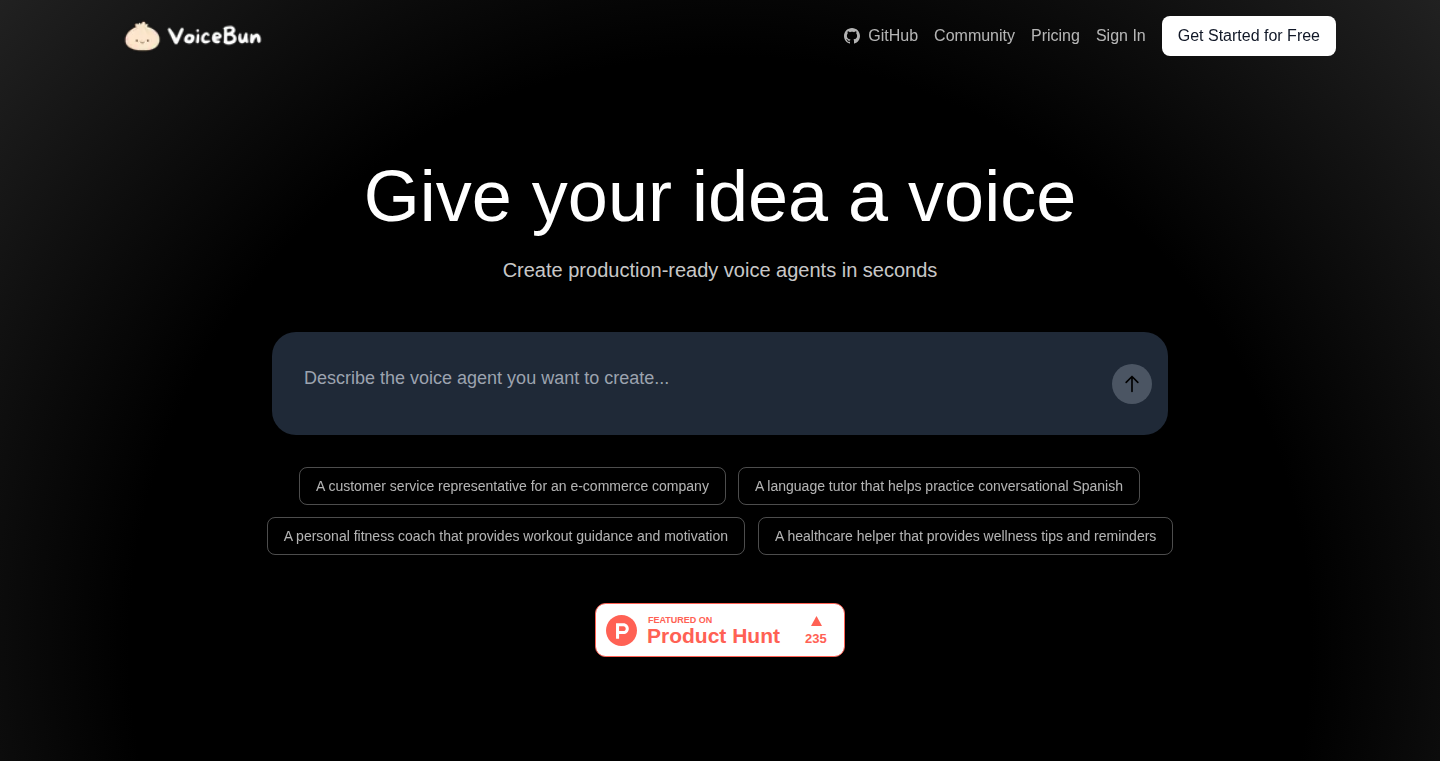
Author
prathamh
Description
Voicebun is an open-source tool that lets you build and customize AI voice agents. It tackles the problem of rigid and expensive voice agent platforms by providing developers with full control over voice generation, logic, and deployment. Its innovative features include voice cloning, dynamic prompt modification based on user input, custom logic via functions and webhooks, and one-click deployment. This project empowers developers to quickly prototype and integrate voice AI into their workflows, moving away from closed-off systems. So this gives you the power to build voice assistants with custom voices and behaviors.
Popularity
Points 1
Comments 0
What is this product?
Voicebun is a platform that helps you create AI voice agents. It allows you to clone voices, generate audio using scripts and prompts, and dynamically modify prompts based on user interactions. The core innovation lies in its open-source nature, giving developers full access to customize the voice agents and integrate them with other systems. It uses AI models for voice generation and provides a flexible framework for adding custom logic through functions and webhooks. So you can create your own personalized voice assistants.
How to use it?
Developers can use Voicebun by cloning voices, writing scripts, and integrating custom logic into the voice agent's behavior. You can deploy your voice agent with a single click. This allows you to create chatbots, virtual assistants, or interactive applications where the user interacts with a voice. It can be integrated into existing systems using webhooks and APIs. So you can use it to build a voice interface for your app or website.
Product Core Function
· Voice Cloning: This feature allows you to replicate voices based on given audio samples. This provides the ability to create unique voices for AI agents, matching your specific needs. This is useful for creating voice agents that represent your brand or match a certain personality. So you can create AI agents with voices that stand out.
· Dynamic Prompt Modification: Voicebun can change the prompts given to the AI, based on what the user says or does. This allows for more interactive and responsive conversations. This makes your voice agents more conversational and capable of handling different situations. So you can build voice agents that adapt to the user's needs.
· Custom Logic with Functions and Webhooks: This feature allows you to add custom code (functions) and connect to other applications (webhooks) within the voice agent. This makes it possible to integrate your voice agent with databases, APIs, and more. This gives you a lot of flexibility to customize your voice agents' behaviour. So you can connect your voice agents to external services, such as payment gateways or CRM systems.
· One-Click Deployment: Voicebun offers a simplified deployment process. This means that once you build your voice agent, it can be put into use quickly and easily. This is valuable because it saves you a lot of time and effort. So you can share and test your voice agents faster.
Product Usage Case
· Customer Support Bot: Use Voicebun to build a voice agent that answers customer queries, providing instant support. The agent can be customized with a brand-specific voice, answer frequently asked questions, and escalate complex issues to human agents. This streamlines customer service. So you can save on support costs and improve customer satisfaction.
· Interactive Narrator for Educational Content: Build a voice agent that narrates educational content. The voice agent can explain concepts, read articles, and provide feedback to students. By customizing the voice and interactions, you can improve engagement. So you can build interactive learning experiences.
· Voice-Activated Smart Home Control: Create a voice agent that controls smart home devices. Users can interact with the agent to turn on lights, adjust the thermostat, and play music. Using custom logic, the agent can handle complex commands and provide feedback to the user. So you can make your home more convenient and accessible.
88
Cogmaster: Spiral Knights Game Data Explorer
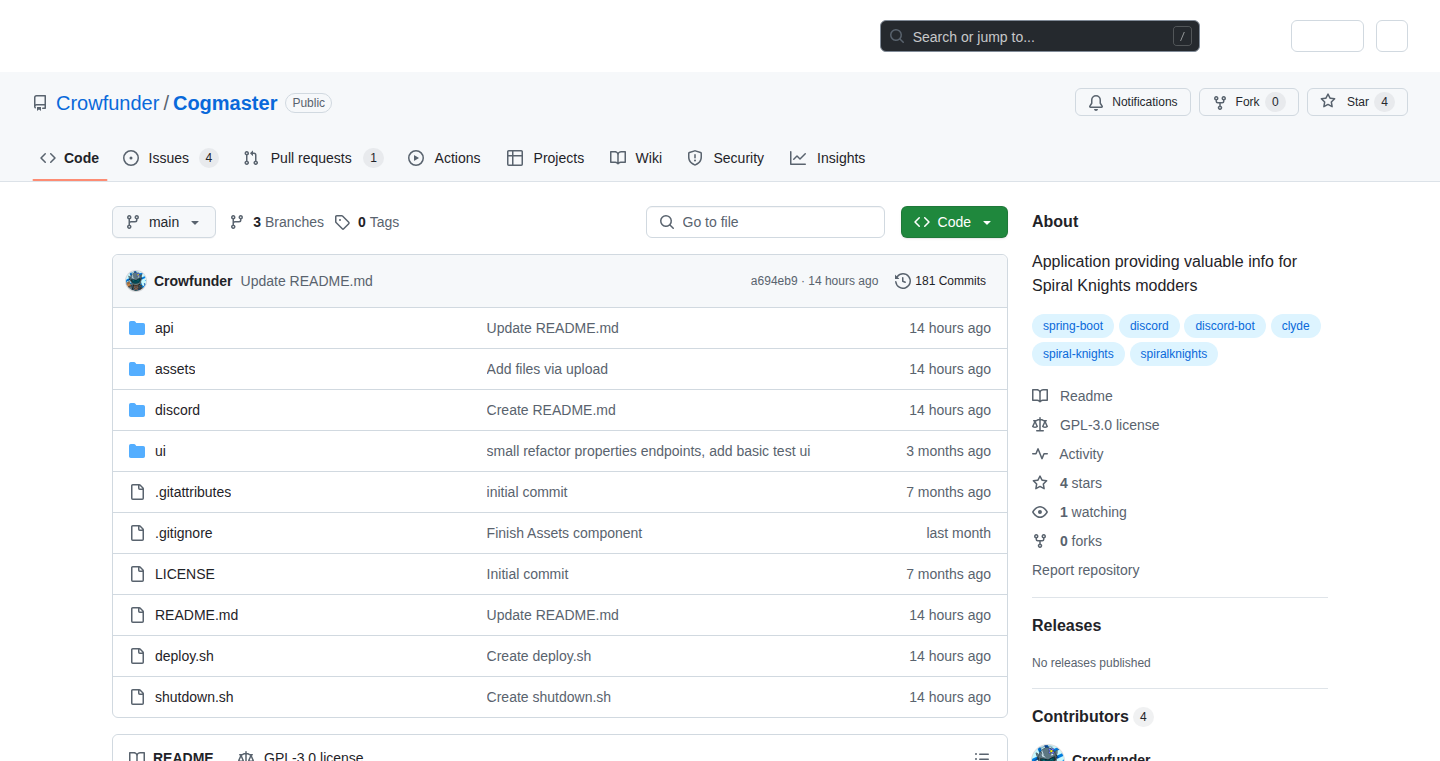
Author
crowfunder
Description
Cogmaster is an open-source Discord bot designed to make it easier for game modders, specifically for the game Spiral Knights, to access and understand game data. It simplifies the process of finding information within the game's configuration files, which are normally difficult to read. It addresses the common problem of modders needing to quickly find details about items, effects, and other game elements without having to manually sift through complex game files. So this provides faster access to game data, enabling faster mod development and deeper understanding of the game's mechanics.
Popularity
Points 1
Comments 0
What is this product?
Cogmaster is essentially a search engine for the game's configuration data. It's built on a backend using SpringBoot, which efficiently processes and caches game data at startup to reduce search times. The front-end is a Discord bot built in C#, that allows users to easily search for specific items, effects, and other in-game data by entering commands in Discord. It takes into account the relationships between different pieces of data, making the search results more useful. So this makes modding and understanding the game much more straightforward.
How to use it?
Modders can invite the Cogmaster bot to their Discord server. They can then use specific commands within the Discord chat to search for information. For example, a modder could type a command like "/item sword" to find information about the sword item, including its model, damage, and other properties. The bot will display the results in a user-friendly format. So this enables modders to quickly find the data they need without needing any specialized knowledge of game file structures.
Product Core Function
· Data Lookup: Allows users to search for specific game data entries, like item properties or effect details. This is achieved by parsing the game’s configuration files, which would normally require specialized tools and knowledge. So you can quickly find all the relevant information about an item or effect.
· Relationship Handling: Cogmaster understands the relationships between different pieces of data (e.g., an item is composed of parts, which have properties). This helps the bot to provide more complete and relevant search results. So you can easily understand how different elements of the game interact with each other.
· Translation Key Lookup: Provides a service that translates translation keys into their corresponding values, and vice versa. This is essential for modders working with localized content or those trying to understand how text is handled within the game. So you can easily understand and modify in-game text strings.
· Caching System: The backend uses a caching system to store game data, reducing the time it takes to retrieve information. This results in faster lookup times for modders. So you can get search results very quickly, even with a lot of data.
Product Usage Case
· Item Customization: A modder wants to modify the properties of a specific weapon in the game. Using Cogmaster, they can quickly search for the weapon's data entry, find all the relevant parameters like damage, attack speed, and visual effects, and then use this information to modify the weapon's behavior. So the modder can change game items quickly without needing to manually search through game files.
· Effect Tweaking: A modder wants to change the color of an explosion effect. By using Cogmaster, they can search for the effect's configuration, find the relevant parameters (color codes, particle effects), and then adjust these settings to achieve the desired visual outcome. So the modder can rapidly identify and alter visual effects, leading to more visually compelling mods.
· Content Translation: A team is working on translating the game into a different language. Cogmaster can be used to look up translation keys to find the corresponding text strings, allowing them to easily update the game’s text. So the modding team can accurately translate and localize the game's content.
89
Tansive: Secure AI Agent Runtime Platform
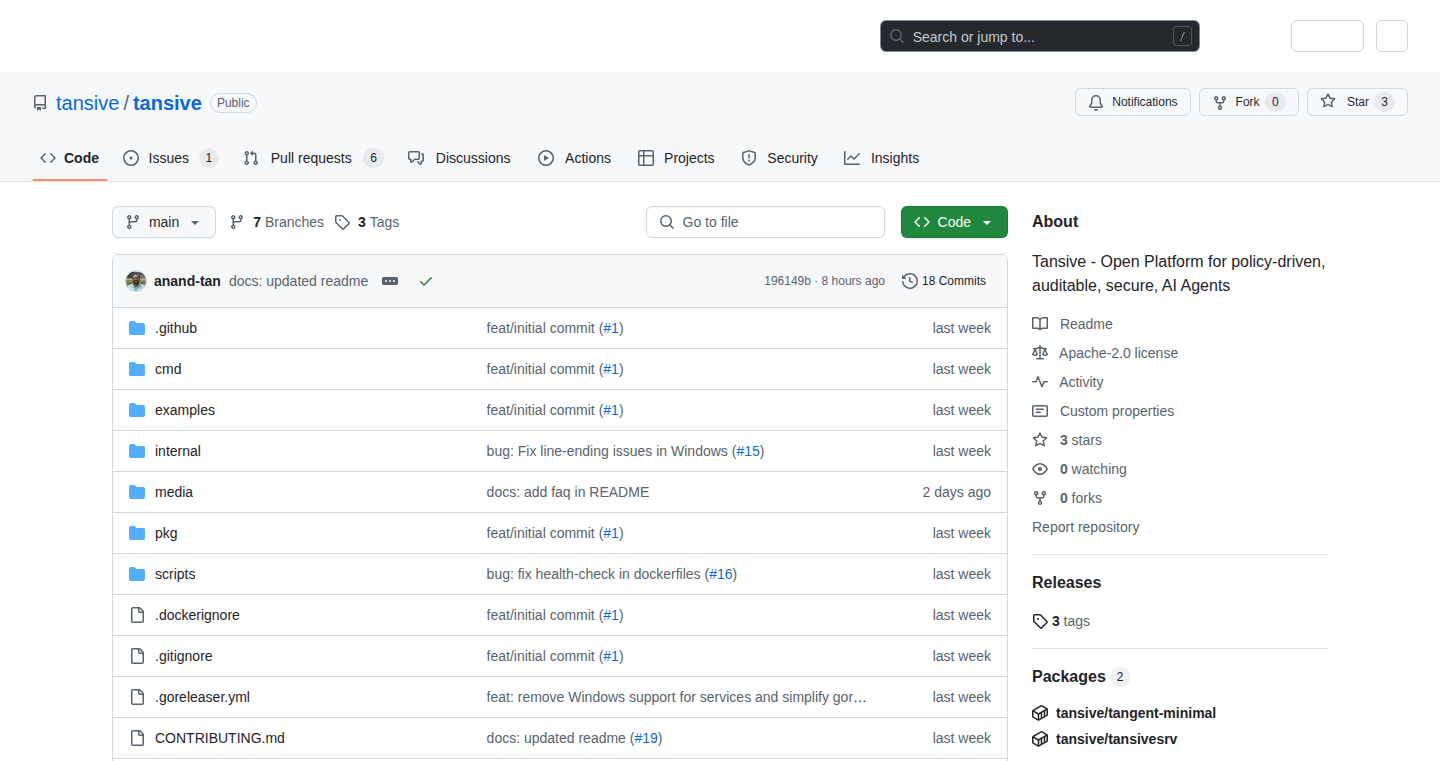
Author
anand-tan
Description
Tansive is an open-source platform designed to securely integrate AI agents into real-world workflows. It addresses critical security, compliance, and auditability challenges that arise when deploying AI agents in production. The platform focuses on runtime execution, providing tools for policy enforcement, session pinning, and tamper-evident logging. This helps developers control what AI agents access, which tools they call, and the actions they take, ensuring data security and workflow integrity.
Popularity
Points 1
Comments 0
What is this product?
Tansive is a platform that acts like a security guard for your AI agents. It allows you to define rules and restrictions on what these agents can do, like which data they can access or what actions they can perform. The core idea is to prevent AI agents from doing something they shouldn't, such as accessing sensitive information or making unauthorized changes. It uses a declarative catalog (defined in YAML files) to manage agents, tools, and their permissions. This system ensures that AI agents operate safely within the boundaries you set. The platform also provides features like session pinning (ensuring an agent only interacts with a specific user's data) and tamper-evident logs (keeping a record of everything an agent does, which cannot be altered).
How to use it?
Developers can integrate Tansive into their existing systems by defining policies and rules in YAML files. These files specify the permissions and restrictions for each AI agent, such as which tools they can use and what data they can access. They can write tools in any language, making integration easier for teams already using different programming languages. The platform then enforces these policies during runtime, ensuring that agents adhere to the specified constraints. For example, if you have a finance agent, you can define a policy that limits it to reconciling specific accounts only. When an agent makes a request, Tansive intercepts it and checks against the policies to make sure everything is correct. So, you would use Tansive by defining the rules in a simple configuration file (YAML) and then running it alongside your AI agents to monitor and control their actions.
Product Core Function
· Runtime Focus: This feature centers on monitoring how AI agents behave during their operations – the tools they utilize, the actions they take, and who triggers them. This focus is crucial because it allows teams to observe and manage what their agents do.
· Declarative Catalog: A repository, written in YAML, stores all the agents, tools, their contexts, and resources, segmented by environments and namespaces, enabling the definition of policy rules. This is the central place where all the agents, tools, and resources are defined with their permissions. So you can easily see and manage what each agent has access to.
· Runtime Policy Enforcement: This enforces rules like “this agent can restart pods, but only in dev.” or “a finance agent that can only reconcile certain accounts”. This allows for applying constraints and guardrails on agent's behavior. So, you can be certain your agents aren’t accidentally messing things up in your live systems.
· Session Pinning: This allows data transformation and restriction via user-defined functions. For example, Bob's session cannot access Alice's data or if a feature flag is set, injecting a WHERE clause into all SQL queries the agent makes. This ensures data security by preventing AI agents from accessing the wrong information and modifying the data. So, it is like ensuring your AI agents can only see and work with the data they are supposed to see.
· Tamper-Evident, Hash-Linked Logs: Providing a record of every action an agent takes, where each entry is linked and cannot be altered without detection. This is useful for auditing AI agent activity, understanding what happened if something goes wrong, and maintaining data integrity. So, you can go back and see exactly what happened when an agent did something.
Product Usage Case
· Securing access to production environments: A developer might have an AI agent designed to manage server deployments. Using Tansive, they can define a policy allowing the agent to restart pods only in the development environment and not the production one, mitigating the risk of accidental outages or security breaches. This use case demonstrates how Tansive can be used to prevent AI agents from accidentally making changes to live systems.
· Protecting patient data in a healthcare application: A healthcare provider could use Tansive to ensure that a health bot only accesses data specific to the patient currently interacting with it. This session pinning prevents the AI agent from accidentally accessing or sharing sensitive medical records. So, it's about ensuring the privacy and confidentiality of patient information.
· Auditing AI agent actions in financial transactions: In a finance company, Tansive could be used to log all actions taken by an AI agent involved in reconciling accounts. These logs, being tamper-evident, provide a reliable audit trail, making it easier to identify errors, prevent fraud, and comply with regulatory requirements. This is very helpful for tracking down issues.
90
Mednotegen: Synthetic Medical Note Generator
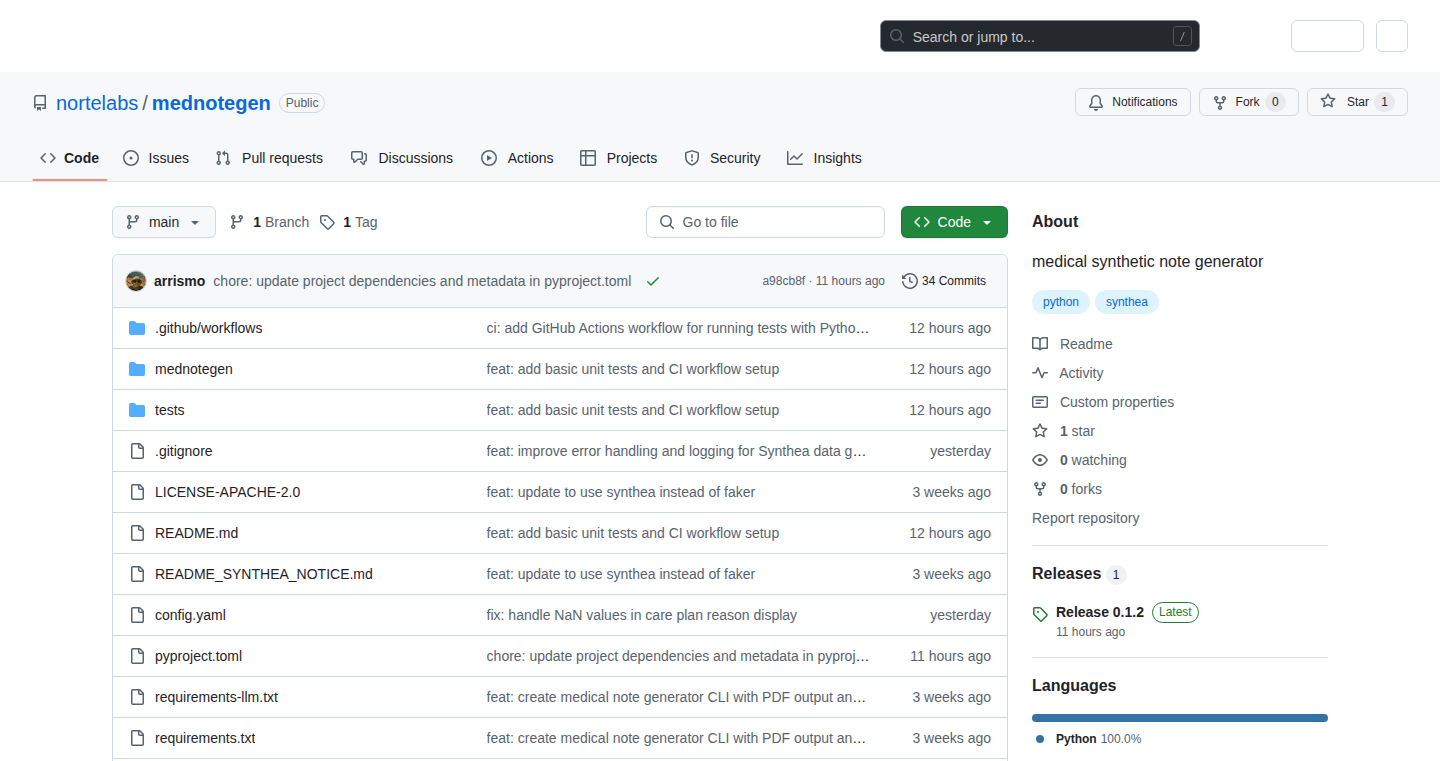
Author
sirbraavos
Description
Mednotegen is a tool that automatically generates synthetic (fake) medical notes. It uses a combination of Natural Language Processing (NLP) techniques and pre-trained language models to create realistic-sounding patient records. The core innovation lies in its ability to produce diverse and complex medical documentation, providing developers with a valuable resource for testing and training AI-powered medical applications, or for research purposes. It solves the problem of the scarcity of high-quality, labeled medical data by allowing developers to rapidly create a large amount of synthetic data. So this can help developers easily build and test medical applications.
Popularity
Points 1
Comments 0
What is this product?
Mednotegen leverages advanced NLP and large language models to generate realistic synthetic medical notes. It's like a sophisticated text generator, but specifically trained on medical terminology and patterns. The innovation is the ability to create a variety of note types (e.g., progress notes, discharge summaries), and the use of techniques to ensure the generated text is both coherent and conforms to medical standards. Think of it as a smart tool that can produce medical records on demand, without needing actual patient information. So, this provides a huge advantage when you need lots of medical data but can't use real patient records.
How to use it?
Developers can integrate Mednotegen into their projects by using its API (Application Programming Interface). They can specify parameters like note type, medical conditions, and desired complexity, and the tool generates the corresponding synthetic notes. This is particularly useful for training machine learning models that analyze medical data. For example, a developer creating an AI system to diagnose diseases can use Mednotegen to generate a large dataset of simulated medical records for training and testing the AI. It's like having a personal medical data factory! So, this helps you rapidly develop and validate your medical applications, without privacy concerns.
Product Core Function
· Synthetic Note Generation: Creates realistic medical notes based on user-defined parameters, such as patient history, symptoms, and treatments. Value: Allows developers to create large datasets for training and testing AI models. Application: Testing the accuracy of a diagnostic algorithm.
· Customizable Note Types: Supports the generation of various note types, including progress notes, discharge summaries, and consultation reports. Value: Provides flexibility for diverse testing scenarios. Application: Training a system to extract relevant information from different types of medical documentation.
· Medical Terminology and Context Awareness: Uses NLP and language models trained on medical data to ensure the generated notes use correct medical terms and follow the appropriate context. Value: Ensures generated data is clinically relevant and useful for training. Application: Building a system that translates between medical codes and natural language.
Product Usage Case
· AI Model Training: A developer building an AI model to identify pneumonia symptoms in medical notes can use Mednotegen to generate thousands of synthetic notes containing various descriptions of lung conditions. The model can then be trained on this dataset, improving its accuracy and effectiveness. In short, use synthetic data to boost your AI model's capabilities.
· Software Testing: A company developing a new electronic health record (EHR) system can use Mednotegen to populate the system with synthetic patient data, allowing for comprehensive testing of the software's functionality and data handling capabilities. In this case, the generated data simulates real-world use cases for system validation.
· Research Data Generation: Researchers studying rare diseases can use Mednotegen to generate synthetic medical notes containing information related to those conditions. This can help them gather a large enough dataset to conduct meaningful research. This provides research data without compromising patient confidentiality or requiring extensive real-world data collection.