Show HN Today: Discover the Latest Innovative Projects from the Developer Community
 ShowHN Today
ShowHN TodayShow HN Today: Top Developer Projects Showcase for 2025-07-07
SagaSu777 2025-07-08
Explore the hottest developer projects on Show HN for 2025-07-07. Dive into innovative tech, AI applications, and exciting new inventions!
Summary of Today’s Content
Trend Insights
The projects showcased today demonstrate a strong push towards leveraging AI to solve practical problems. We see innovative applications in prompt engineering, code documentation, and workflow automation. Developers should consider focusing on tools that improve the user experience with AI, prioritizing privacy and offering local processing. The rise of tools that integrate AI into existing workflows suggests a significant opportunity for developers to enhance productivity and efficiency. Furthermore, the trend towards open-source and community-driven projects highlights the importance of collaboration and transparency in software development, encouraging innovation through shared resources and open scrutiny. Embrace the hacker spirit, and don't be afraid to experiment with new technologies, as this is where the next big breakthrough lies.
Today's Hottest Product
Name
PrompTessor – a tool to help people write better AI prompts
Highlight
PrompTessor uses AI to analyze your prompts, giving them a score and suggesting improvements across dimensions like clarity and specificity. This helps you communicate more effectively with AI models. The key takeaway is that this is a dedicated tool to help improve the effectiveness of interactions with large language models.
Popular Category
AI 工具
生产力工具
开发工具
Popular Keyword
AI
Prompt
LLM
Tool
Open Source
Technology Trends
AI 辅助工具的快速发展:随着AI技术的普及,涌现出大量用于提升AI使用效率的工具,如Prompt优化器、AI代码编辑器等。 开发者和创业者可以关注这一领域,开发更智能、更易用的AI辅助工具。
本地化和隐私优先的解决方案: 越来越多的开发者关注本地化处理和用户隐私,这体现在本地LLM推理、本地存储的AI聊天应用等。对于开发者来说,这代表了新的市场机会,构建更安全、更私密的软件和服务。
自动化和智能化的工作流程:从自动化生成/llms.txt到一站式社交媒体发布,再到自动生成代码文档,自动化正在改变开发者的工作方式。 创业者可以关注流程自动化,简化复杂任务,提高生产力。
在现有工具和流程中嵌入AI: AI正在被广泛地融入到现有工具和流程中,比如把AI集成进代码编辑器、笔记应用,以及操作系统等,从而提升工具的智能化水平。
Project Category Distribution
AI工具 (35%)
生产力工具 (25%)
开发工具 (20%)
游戏 (10%)
其他 (10%)
Today's Hot Product List
| Ranking | Product Name | Likes | Comments |
|---|---|---|---|
| 1 | SubwaySim: NYC Subway Simulation and Route Designer | 162 | 20 |
| 2 | Ossia Score: The Audiovisual Orchestrator | 83 | 12 |
| 3 | CalculateHow: A Fresh Take on Online Calculators | 48 | 36 |
| 4 | Unlearning Comparator: Visualizing Machine Unlearning Methods | 38 | 2 |
| 5 | PrompTessor: AI Prompt Optimizer | 12 | 0 |
| 6 | ISEVIC: HDMI Output for Commodore 64 with FPGA Magic | 10 | 2 |
| 7 | KAEditor - Intelligent AI-Powered Code Editor | 7 | 3 |
| 8 | UpTicker: Agentic Financial Analytics Platform | 4 | 5 |
| 9 | Predictive Browser Actions: CTRL+CTRL Magic | 3 | 6 |
| 10 | AI-docs: Git-Powered Memory Management for AI | 7 | 1 |
1
SubwaySim: NYC Subway Simulation and Route Designer
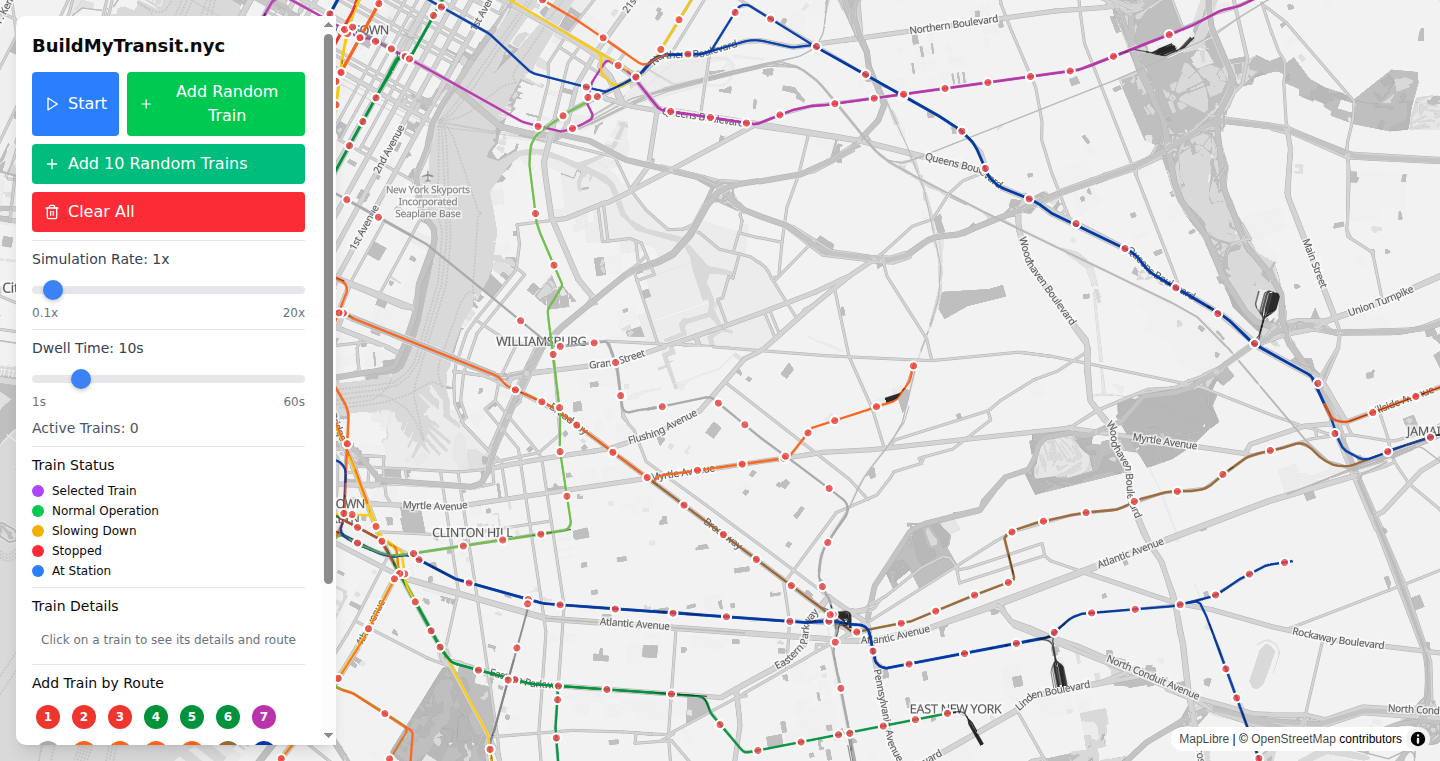
Author
HeavenFox
Description
SubwaySim is a fun and interactive simulation of the NYC subway system, allowing users to visualize train movement and design custom routes. The project's core innovation lies in its implementation of realistic train physics, including spawning at origins, stopping at stations, and slowing down to avoid collisions. It addresses the challenge of understanding complex public transportation systems through interactive visualization, offering a unique way to explore and experiment with route design. Think of it as a virtual sandbox for subway enthusiasts!
Popularity
Points 162
Comments 20
What is this product?
SubwaySim is a web-based simulator that recreates the functionality of the NYC subway system. It uses code to simulate trains moving along tracks, adhering to real-world constraints such as station stops and collision avoidance. The innovation is in the detailed physics engine that governs train behavior, making the simulation believable. It's like a digital model train set, but with the complexity and scale of a major metropolitan transit system. So, what's the use? You can visually understand how the subway works, experiment with different route designs, and appreciate the intricacies of urban transportation.
How to use it?
Developers can use SubwaySim to learn about and visualize complex systems, and possibly use the simulation engine as a base for other projects. It's a great starting point for building other transportation simulations. You could integrate it with your own mapping or planning tools. For example, a urban planner could use it to prototype new routes before spending lots of money, or a transportation engineer could visualize the impact of new train schedules. All you need is a web browser and some curiosity about how trains move! So, what's the use? You can easily visualize and interact with a complex system or even adapt it for your own needs.
Product Core Function
· Train Simulation: The core feature simulates the movement of trains along tracks. This demonstrates an understanding of how train schedules and distances work, and allows user to see them directly. So, what's the use? You can learn how a subway system works in a very tangible way.
· Route Design: Users can design custom routes by connecting tracks. This is a powerful functionality that empowers user to create what they want and explore. So, what's the use? You can experiment with different routes and understand how the layout impacts train efficiency.
· Collision Avoidance: The simulator has train collision avoidance features. This highlights how real-world systems operate and demonstrates how complex it really is. So, what's the use? You can visualize the complexity and safety measures that govern a transit network.
Product Usage Case
· Urban Planning: An urban planner can utilize SubwaySim to simulate the impact of a new subway extension before actual construction. This helps evaluate the benefits and drawbacks of a new route by visualising the projected congestion and passenger flow. So, what's the use? You can make more informed decisions about urban infrastructure development.
· Educational Tool: The simulation can serve as an educational tool for students studying transportation engineering or urban planning. They can learn the practical aspects of how train systems function in a safe and controlled environment. So, what's the use? You can bring abstract concepts to life and deepen your understanding of how things work.
· Game Development: Game developers could use the physics and simulation engine as a foundation for a subway-themed game. The readily available code provides a solid foundation for game mechanics and AI behaviors. So, what's the use? You can quickly build an interactive simulation, saving a lot of time and effort in development.
2
Ossia Score: The Audiovisual Orchestrator
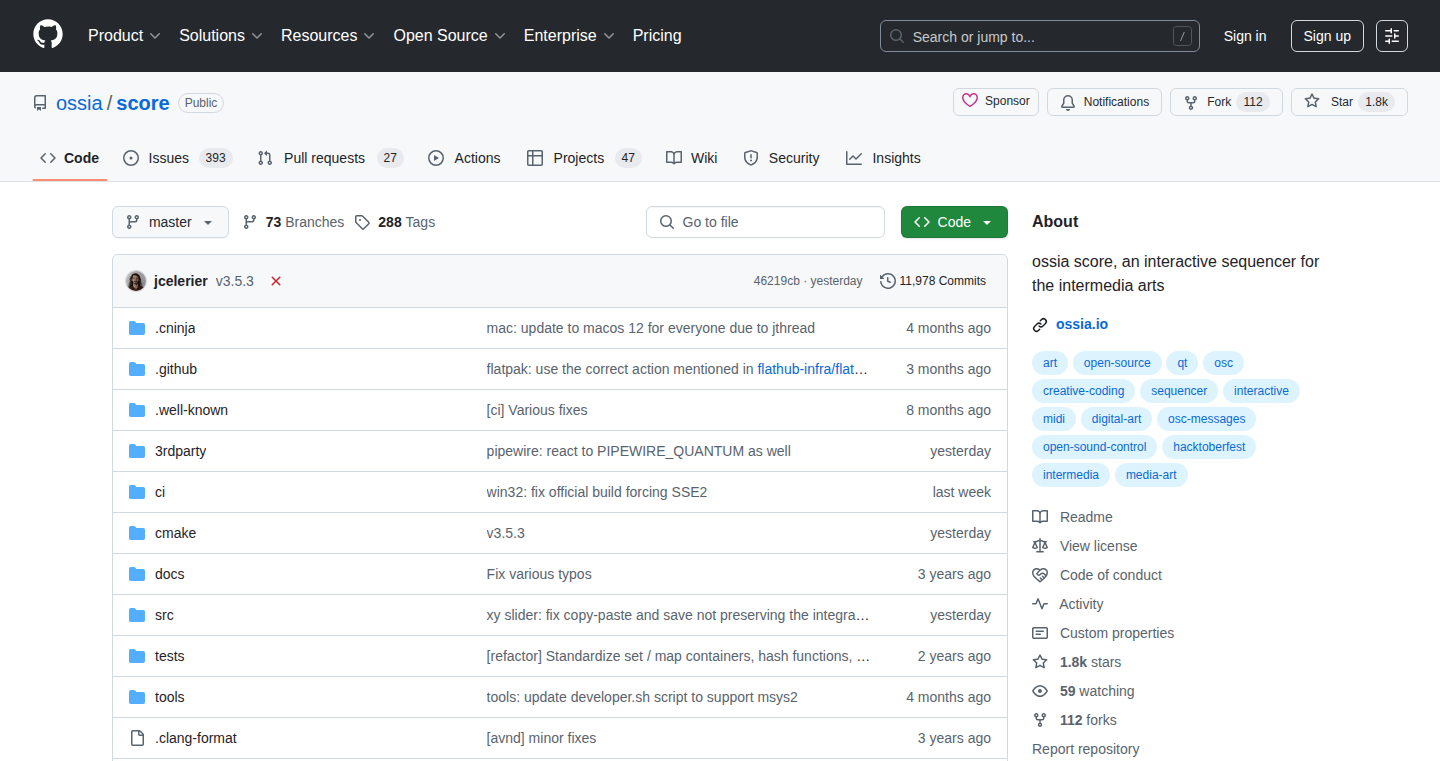
Author
jcelerier
Description
Ossia Score is a sequencer, a tool that helps artists control both audio and visual elements in real-time. It's designed to be a creative powerhouse, allowing for the precise orchestration of multimedia performances. The innovation lies in its unified approach: instead of juggling separate software for sound and visuals, Ossia Score lets you synchronize everything in one place, using a timeline and events. This solves the problem of complex and fragmented workflows that artists face when creating multimedia experiences.
Popularity
Points 83
Comments 12
What is this product?
Ossia Score is a timeline-based sequencing tool. Think of it as a digital conductor for your music and visuals. It allows you to schedule and trigger audio samples, video clips, lighting effects, and more, all from a single interface. The cool part? It offers a flexible and intuitive way to create complex audiovisual performances. It departs from traditional, fragmented workflows, providing a centralized hub for artists.
How to use it?
Artists use Ossia Score by creating a timeline and placing events on it. Each event can control a different aspect of their performance – like playing a sound, displaying a video, or changing the color of a light. You can then trigger these events in real-time or automate them with precise timing. To use it, developers can integrate it with their existing setup, either using existing plugins or by developing their own custom extensions, giving them granular control over multimedia output. So this gives developers a flexible and powerful toolset for building interactive and immersive experiences.
Product Core Function
· Timeline-based Sequencing: Allows for precise timing and synchronization of audio and visual elements. So this lets artists synchronize audio and visuals with extreme accuracy and automate complex behaviors.
· Event-Driven Control: Enables the triggering of various actions (audio playback, video display, etc.) via user-defined events. So this means artists can trigger different actions at different times with ease, opening up creative possibilities.
· Cross-Platform Support: Ensures compatibility with various audio and visual technologies. So this lets artists use a wide variety of hardware and software.
· Modular Design: Allows for the integration of custom modules and plugins. So this provides an opportunity for developers to extend the software capabilities and add custom functionalities.
Product Usage Case
· Live Music Performances: Artists can use Ossia Score to synchronize music with visual projections, creating an immersive experience for the audience. So this creates a seamless and captivating audiovisual experience.
· Interactive Installations: Developers can build interactive art installations where user actions trigger specific audio and visual responses. So this allows creators to build interactive art installations that respond directly to audience interaction.
· VJing and Live Visuals: VJs can use Ossia Score to control video loops, effects, and lighting in real-time, responding to music or creating dynamic visual shows. So this allows for the live control and synchronization of audio and visuals.
· Multimedia Theater: Create complex theater experiences with audio, video and lighting controlled through a centralized, time-based system. So this helps create immersive theater and performance art pieces.
3
CalculateHow: A Fresh Take on Online Calculators
Author
calculatehow
Description
CalculateHow is a new online calculator project designed to address the common frustrations users experience with existing calculator websites. It focuses on a clean and intuitive user interface (UI) and user experience (UX), especially on mobile devices. The project aims to provide a better way to input data and present results in a clear and understandable format, making calculations easier and more accessible. The initial focus is on simple math and finance calculators, with plans to expand to more complex calculations like fraction calculators. So, the innovation is in how user-friendly the calculator is – making complex calculations simple.
Popularity
Points 48
Comments 36
What is this product?
This is a web-based calculator designed with a strong emphasis on good UI/UX, specifically targeting the shortcomings of existing calculator websites, such as poor mobile usability, clunky data input methods, and confusing result presentation. It leverages modern web technologies to create a calculator that's easy to use, especially on phones and tablets. This means you get a calculator that works well, looks good, and is easy to understand. So, this is a better calculator.
How to use it?
Developers can use CalculateHow as a reference point for building their own calculator interfaces. They can learn from the project's design and implementation choices to create their own user-friendly calculation tools. The project is built using web technologies, meaning it's easy to integrate into other web applications. You can examine its code for ideas on designing better interfaces. So, you can learn from how it works and build your own apps.
Product Core Function
· Clean and Intuitive UI/UX: The project emphasizes a user-friendly design, making it easy for users to input data and understand results. This means less time struggling with the calculator and more time getting the answers you need. So, you get answers quickly.
· Mobile-First Design: Calculates are built with mobile devices in mind, ensuring a seamless experience on smartphones and tablets. This is vital since most people use calculators on phones. So, the calculator works well on your phone.
· Clear Data Input and Result Presentation: The project aims to improve how data is entered and how results are displayed, avoiding confusing formats. This makes calculations easier to understand. So, you get answers you can trust.
· Focus on Simple Math and Finance Calculations: It starts with essential calculations to provide a solid base for more complex future functionalities, making it perfect for everyday uses. So, it has the tools you need.
· Open-Source Learning and Inspiration: For developers, this project is a source of learning, providing ideas for creating usable and elegant web applications. So, it helps you build better apps.
Product Usage Case
· Financial Planning: The calculator can be used for basic financial calculations, such as calculating interest on loans or investments. It allows anyone to estimate their financial future. So, you can manage your money better.
· Educational Tools: Teachers can use the calculator to demonstrate mathematical concepts in a visually clear way. So, it is better for education.
· Everyday Math: Great for quick calculations when shopping, cooking, or managing household finances. So, it is useful for everyday tasks.
· UI/UX Inspiration: For developers wanting to learn how to design interfaces, CalculateHow provides an example of what a good calculator should be. So, it inspires your apps.
4
Unlearning Comparator: Visualizing Machine Unlearning Methods
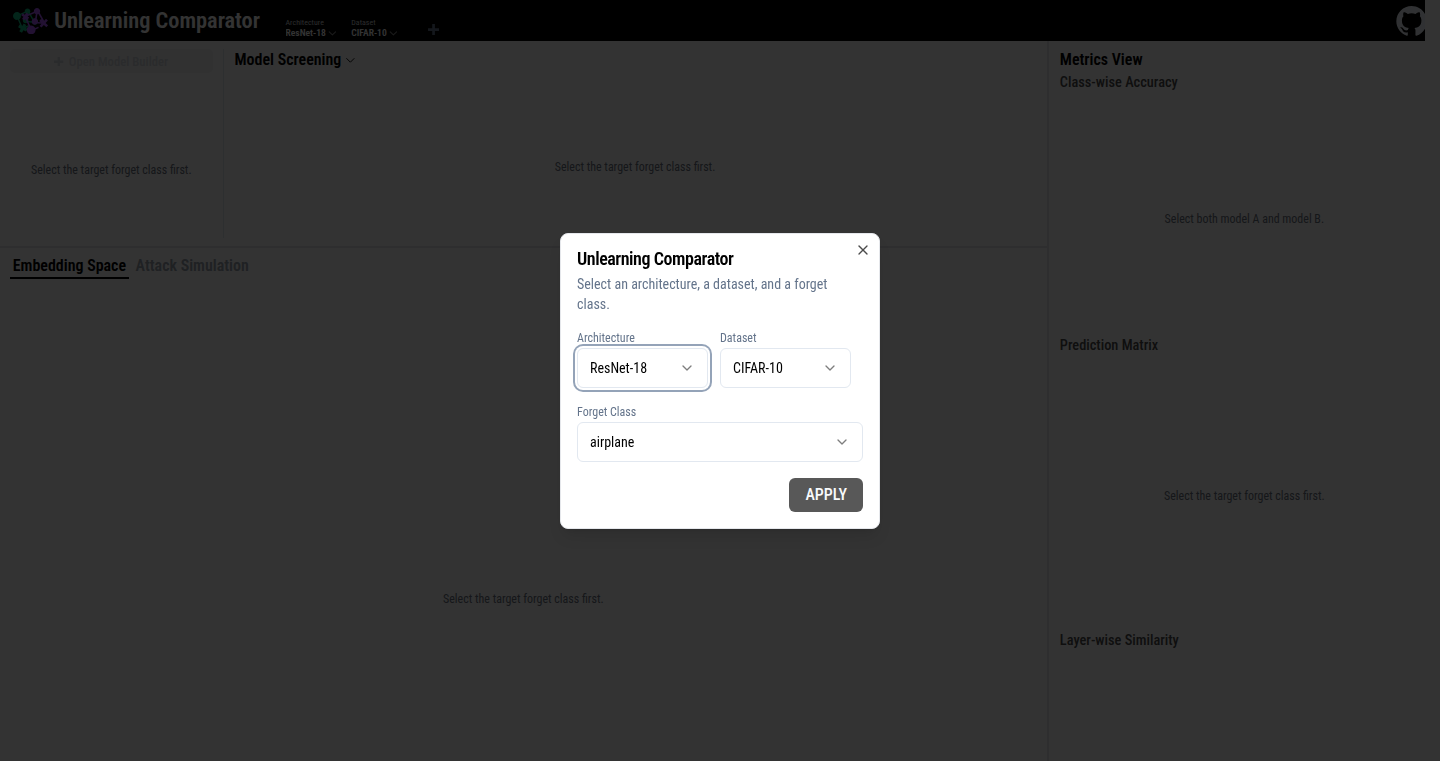
Author
jaeunglee
Description
This project, Unlearning Comparator, is a visual analytics toolkit. It helps researchers and developers compare different ways to 'unlearn' data from machine learning models. Machine unlearning is about removing the influence of specific data points from a trained model, like removing a specific patient's data from a medical model for privacy reasons. The project provides a clear, visual way to test how accurate, efficient, and private different unlearning methods are. So this helps you understand how well a model 'forgets' specific data and how this impacts its overall performance, without requiring you to be an expert in the underlying math.
Popularity
Points 38
Comments 2
What is this product?
Unlearning Comparator is a software tool that lets you see how different machine unlearning techniques work. Machine learning models learn from data, but sometimes you need to remove information – either because of privacy regulations, data errors, or other reasons. This tool provides a visual interface to compare different methods for achieving this 'forgetting.' It takes the complicated math behind these techniques and turns it into easy-to-understand graphs and charts. This allows users to understand the strengths and weaknesses of each unlearning method by showing how they affect the model’s accuracy, how quickly they work (efficiency), and how well they protect the privacy of the original data. So you can pick the best unlearning method for your project.
How to use it?
Developers and researchers can use this tool to evaluate and compare different unlearning methods. You can integrate it into your existing machine learning workflows to test your models' ability to forget specific data points. You'll typically upload your machine learning model and the data you want to 'unlearn'. The tool then runs the different unlearning methods, and provides visual outputs to show their performance. This can be integrated into a development process where you continuously improve a model and test its unlearning capabilities. So, by using this, developers can quickly compare various approaches to protect data and comply with privacy regulations.
Product Core Function
· Visual Comparison: The core feature is visualizing the performance of different unlearning methods. It uses charts and graphs to show how well each method removes the influence of specific data points on the model, and how it affects the model's accuracy. This provides developers with a direct understanding of the impact of each unlearning method. So you know what to expect before implementing a method.
· Efficiency Analysis: The tool measures the time it takes for each unlearning method to remove the data (unlearning speed). This is displayed visually, allowing developers to see which methods are fastest and most practical for real-world applications. This allows you to choose the most efficient approach based on your resource constraints.
· Privacy Evaluation: The tool measures and visualizes the level of privacy protection provided by different unlearning methods. This helps developers understand how well each method protects the original data from being reconstructed or inferred. By analyzing this, developers can make informed choices to ensure data privacy.
· Unified Workflow: The tool provides a consistent workflow for testing different unlearning methods. This simplifies the process of experimenting with and evaluating various techniques, saving time and effort. So you can quickly try out different options and compare their results.
· Accuracy Testing: The tool checks the model’s accuracy before and after the unlearning process, helping you understand how the model’s performance changes after removing data. You can then choose methods that strike a balance between privacy and maintaining a functional model. So you can ensure your model continues to work well after data is removed.
Product Usage Case
· Medical Data Privacy: A hospital uses a machine learning model to diagnose diseases. Due to privacy regulations, they must remove a patient's data if the patient requests it. Unlearning Comparator allows them to test different unlearning methods to ensure the model doesn't retain any sensitive information about the patient while maintaining its diagnostic accuracy. So, you can ensure patient data privacy while maintaining the integrity of the model.
· Fraud Detection: A financial institution uses machine learning to detect fraud. If a fraudulent transaction is identified, they need to remove the transaction's influence on the model. Unlearning Comparator can help them select the most effective unlearning method to remove the effect of fraudulent data from the model without significantly affecting the accuracy of the fraud detection. So, you can improve the accuracy of fraud detection by safely removing incorrect or fraudulent data.
· Compliance Testing: Developers can use the tool to test if their machine learning models comply with data privacy regulations like GDPR. By experimenting with different unlearning methods, they can ensure that their models can remove specific data upon request, meeting the requirements of these regulations. So you can simplify compliance with critical data privacy rules.
· Model Retraining Optimization: A developer can use Unlearning Comparator to find the most efficient way to remove specific data. This could be used when dealing with corrupted data points or when a dataset needs to be updated. By optimizing the unlearning process, developers can speed up model retraining. So, you can speed up the model update and data correction.
5
PrompTessor: AI Prompt Optimizer
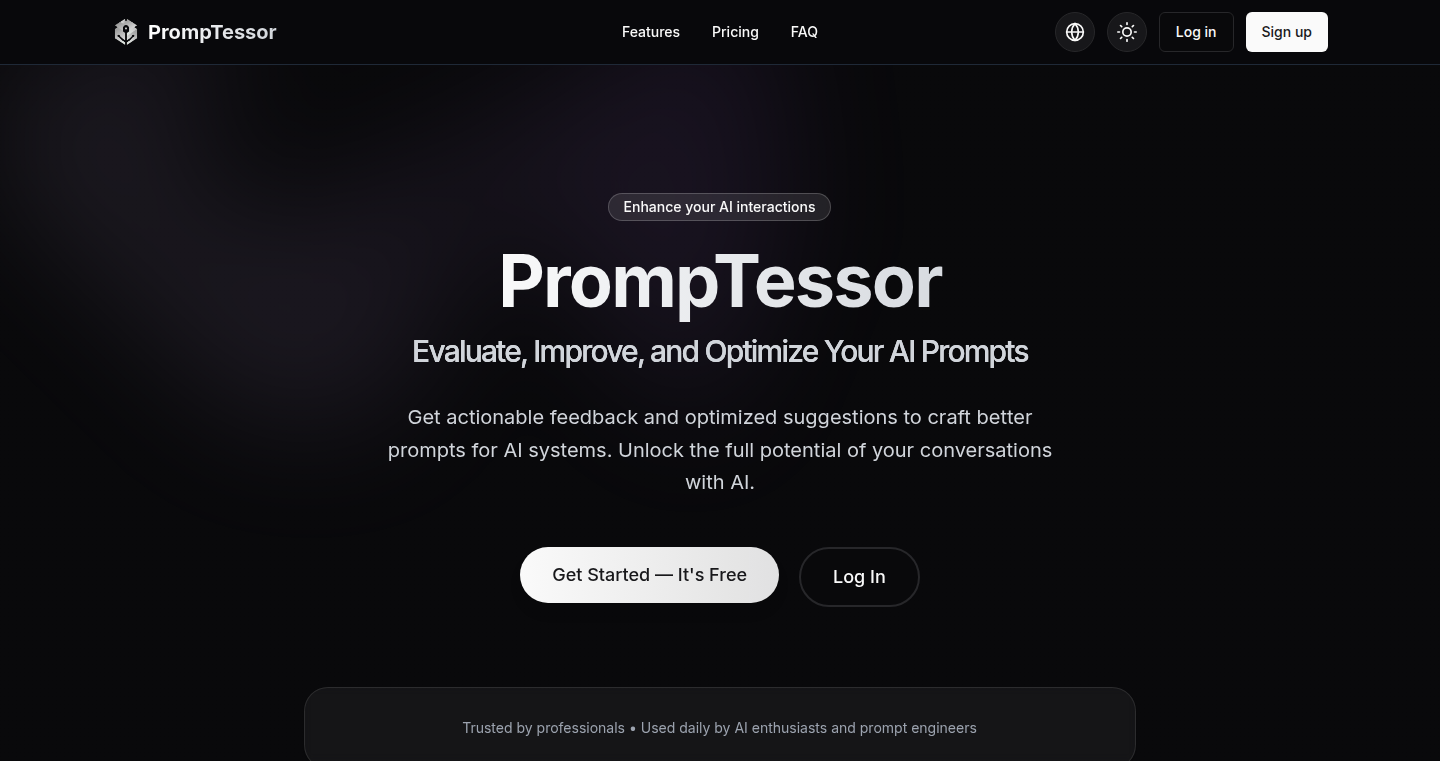
Author
rizkimurtadha
Description
PrompTessor is a tool designed to analyze and optimize prompts for Large Language Models (LLMs) like ChatGPT. It addresses the common problem of poorly written prompts that lead to unsatisfactory AI outputs. The core innovation lies in its ability to score prompts across multiple dimensions (Clarity, Specificity, Context, Goal, Structure, Constraints) and provide detailed feedback, optimized versions, and step-by-step improvement guides. It solves the technical problem of prompt engineering, making it easier for users to get better results from AI tools.
Popularity
Points 12
Comments 0
What is this product?
PrompTessor is like a grammar checker, but for AI prompts. Instead of just checking for spelling and grammar, it analyzes your prompt for things like how clear it is, how specific it is, and if it gives the AI enough context. It then gives you a score, highlights weaknesses, and suggests a better version. So, it's a tool that helps you write prompts that get you the answers you want from AI, faster and more effectively.
How to use it?
You simply paste your prompt into PrompTessor. The tool then analyzes it and provides a score, a breakdown of its strengths and weaknesses, an optimized version of the prompt, and guidance on how to improve it. Developers can use this to quickly test and refine prompts when building AI-powered applications or exploring the capabilities of LLMs. You can also integrate it into your development workflow or build tools that interact with LLMs. For example, if you are building a chatbot, you can use PrompTessor to refine the prompts that guide the chatbot's responses, resulting in improved user experience. Furthermore, it is also helpful for those writing documentation on prompt engineering.
Product Core Function
· Prompt Scoring: This function assigns a score to the prompt based on various factors like clarity and specificity. This score gives a quick overview of how well-formed the prompt is. Useful for quickly assessing the quality of a prompt and identifying areas for improvement. So this helps me instantly understand how good my prompt is.
· Strength and Weakness Breakdown: This feature breaks down the prompt into its strengths and weaknesses across different dimensions like clarity, context, and specificity. Valuable for understanding exactly where the prompt falls short and which aspects to improve. So this helps me understand what exactly is wrong with my prompt.
· Optimized Prompt Generation: PrompTessor provides an improved version of the user's original prompt. This helps users get the best results possible from LLMs by automatically refining the prompt. So this can immediately give me a better prompt.
· Step-by-Step Improvement Guide: The tool provides a guide to help users understand how to refine their prompts. This helps users learn the art of prompt engineering and improve their skills for future interactions with LLMs. So this helps me learn how to write better prompts in the future.
Product Usage Case
· AI Chatbot Development: A developer is creating a customer service chatbot. By using PrompTessor to optimize the prompts used to generate responses, the developer can ensure the chatbot provides accurate and helpful answers, leading to a better user experience. So I can build a more reliable chatbot.
· Content Creation: A writer is using an AI tool to generate blog posts. PrompTessor can be used to refine the prompts, ensuring the AI generates high-quality, relevant content that meets specific requirements. So I can create better content, more efficiently.
· Code Generation: A programmer wants to generate code snippets using an AI coding assistant. By using PrompTessor to improve the prompt for generating the code, the programmer can ensure the generated code functions correctly and meets the desired specifications. So I can more easily generate code I need.
6
ISEVIC: HDMI Output for Commodore 64 with FPGA Magic
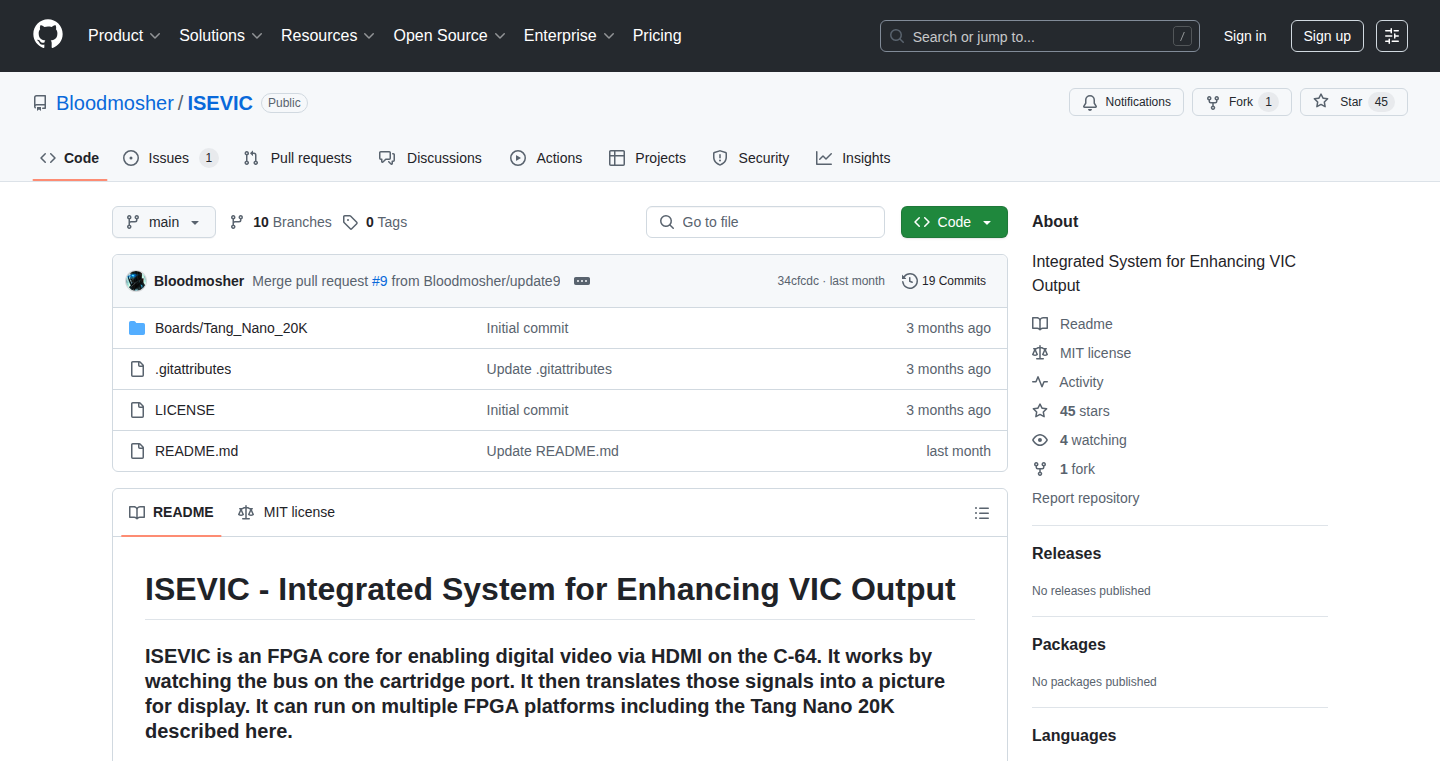
Author
bloodmosher
Description
ISEVIC is a project that revitalizes the classic Commodore 64 (C64) computer by providing a modern HDMI output. It uses a Field-Programmable Gate Array (FPGA), which is essentially a reconfigurable chip, to capture the original video signal from the C64's VIC chip and translate it into a format that can be displayed on modern TVs and monitors. This overcomes the limitations of the original C64's video output, offering a cleaner and sharper image. The project is a testament to the enduring appeal of retro computing and the power of modern hardware to breathe new life into old technology. So this allows users to enjoy their classic C64 games and demos on modern displays with improved visual quality.
Popularity
Points 10
Comments 2
What is this product?
ISEVIC leverages the capabilities of an FPGA to intercept and process the video signals from the C64's VIC chip. The VIC chip is responsible for generating the video output. The FPGA, configured with custom logic, monitors the C64's data bus and recreates the original video signal in a format suitable for HDMI output. This process involves decoding the video data, handling the various visual tricks the C64 used, and generating the HDMI signal. Think of it like a translator that understands the C64's language and speaks it in HDMI. So this provides a high-quality visual experience for C64 enthusiasts.
How to use it?
Developers and retro computing enthusiasts can use ISEVIC by building the hardware based on the provided schematics and programming the FPGA with the project's code. The hardware connects directly to the C64's cartridge port, acting as an intermediary between the C64 and a modern display. The project's Github page contains all necessary files and instructions. You can then plug your C64 into the ISEVIC device, and then connect ISEVIC to your HDMI monitor. So this gives you a detailed guide to easily reviving classic hardware.
Product Core Function
· HDMI Output: The primary function is to convert the C64's original video signal into HDMI. This allows the C64 to connect to modern TVs and monitors, which typically don't support the older video formats. So this lets users enjoy their C64 games on modern displays.
· Video Signal Processing: The FPGA processes the video signals to ensure accurate representation of the original C64 graphics, including handling any special effects and tricks used by the software. This retains the original look and feel of the games and demos. So this preserves the authentic look and feel of the classic C64 experience.
· Bus Monitoring: The FPGA constantly monitors the data bus of the C64. It captures the information about each pixel being displayed on the screen and reconstructs the correct picture. So this ensures compatibility with a wide range of C64 software.
· Retro Computing: The project encourages the exploration of retro computing and hardware design, specifically the ability to reverse engineer and adapt older technology using modern components. So this offers a great hands-on learning opportunity for aspiring hardware developers.
Product Usage Case
· Playing Classic Games: Users can play their favorite C64 games on modern displays with improved image quality. This eliminates the need for older CRT televisions and allows for a sharper, clearer picture. So this lets you relive the glory days of the C64 with better visuals.
· Preserving Software History: The project supports the preservation of classic software by making it easier to experience it on modern equipment. So this helps keep the legacy of classic games alive.
· Demonstration and Educational Tool: The project serves as a valuable demonstration of how to use FPGAs to interface with legacy hardware, providing insights into video signal processing and hardware design. So this is an excellent learning resource for those interested in hardware and embedded systems.
· Community Projects: This project inspires further exploration and creation within the retro computing community. Developers could use it as a basis for other retro hardware projects, such as adding new features or improving compatibility. So this fosters innovation by adapting modern tools to preserve classic hardware.
7
KAEditor - Intelligent AI-Powered Code Editor
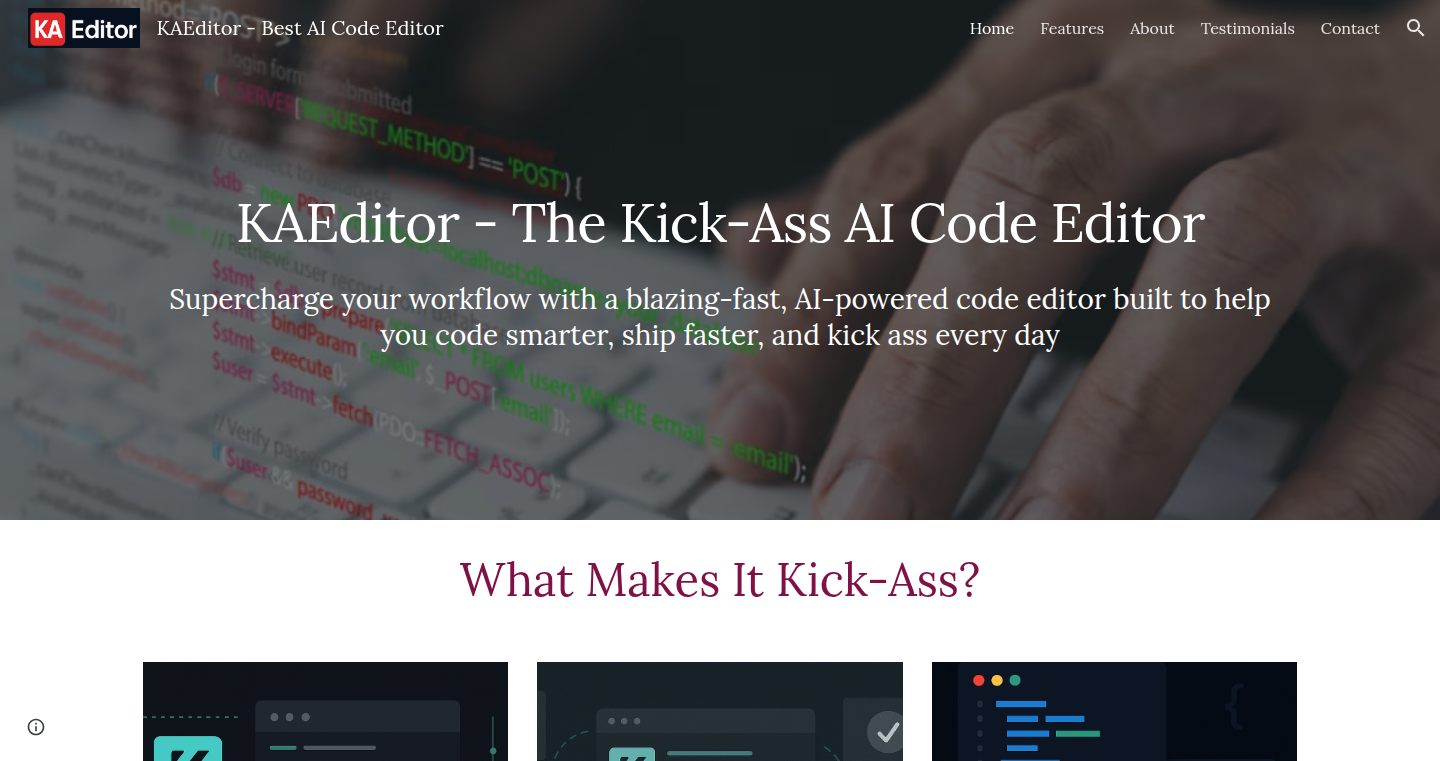
Author
mukeshyadavnitt
Description
KAEditor is an AI-powered code editor that leverages the power of large language models (LLMs) to assist developers in their coding tasks. It intelligently offers code completion, generation, and debugging suggestions, aiming to accelerate the development process and reduce the burden of repetitive tasks. The core innovation lies in its seamless integration of AI within the editor, providing real-time assistance based on the context of the code being written. This addresses the challenge of inefficient coding workflows and aims to significantly boost developer productivity.
Popularity
Points 7
Comments 3
What is this product?
KAEditor is essentially a smart text editor for writing code. It's like having an intelligent assistant that understands your code and offers suggestions as you type. It uses AI, specifically large language models, to analyze your code and predict what you're going to write next, suggest fixes for errors, and even generate entire blocks of code for you. So this offers instant help with coding, making it easier and faster to write and understand code.
How to use it?
Developers can use KAEditor as they would use any code editor. As they type, the AI will provide suggestions in the form of auto-completions, code generation snippets, and debugging hints. Integration is typically straightforward – often involving downloading a plugin or extension for popular IDEs or editors like VS Code or Sublime Text. For example, imagine you start writing a function to calculate the sum of numbers; the editor might automatically suggest the rest of the code to complete the function. So you just write code and the editor does a lot of the heavy lifting.
Product Core Function
· Intelligent Code Completion: KAEditor predicts and suggests code snippets as you type, reducing the time and effort required to write repetitive code. This is helpful to avoid manually typing out common code structures. So it saves time and helps prevent typos.
· AI-Powered Code Generation: The editor can generate entire code blocks based on your instructions or context. This accelerates the development process, especially for tasks like creating boilerplate code or implementing specific algorithms. This lets you generate code based on what you need, which is much faster than writing it from scratch.
· Automated Debugging Assistance: KAEditor analyzes your code for errors and provides suggestions to fix them. This simplifies the debugging process and helps developers identify and resolve issues more quickly. So you catch and fix bugs faster.
· Context-Aware Suggestions: The AI adapts its suggestions based on the specific context of the code, taking into account the programming language, the project's structure, and the current code you are working on. This ensures more relevant and accurate suggestions. This means better, more relevant suggestions that fit the project you are working on.
Product Usage Case
· Rapid Prototyping: A developer is working on a new web application and needs to quickly create the basic structure of a user login form. KAEditor can generate the HTML, CSS, and JavaScript code for the form based on a simple description, allowing the developer to focus on the core functionality. So it helps to get a project up and running quickly.
· Code Refactoring: A developer is cleaning up legacy code and needs to rename a variable across a large codebase. KAEditor can suggest the necessary code changes, reducing the risk of introducing errors and speeding up the refactoring process. So this makes code easier to read, and maintain, while avoiding mistakes.
· Learning and Education: A student learning a new programming language can use KAEditor to receive suggestions and understand the logic of code snippets. The editor explains the suggestions, helping the student learn more effectively. So it helps learn to code better and understand existing code.
· Bug Fixing: A developer encounters a mysterious bug. KAEditor can analyze the code, identify potential issues, and suggest fixes, accelerating the debugging process and reducing frustration. So it makes fixing bugs less of a headache.
8
UpTicker: Agentic Financial Analytics Platform
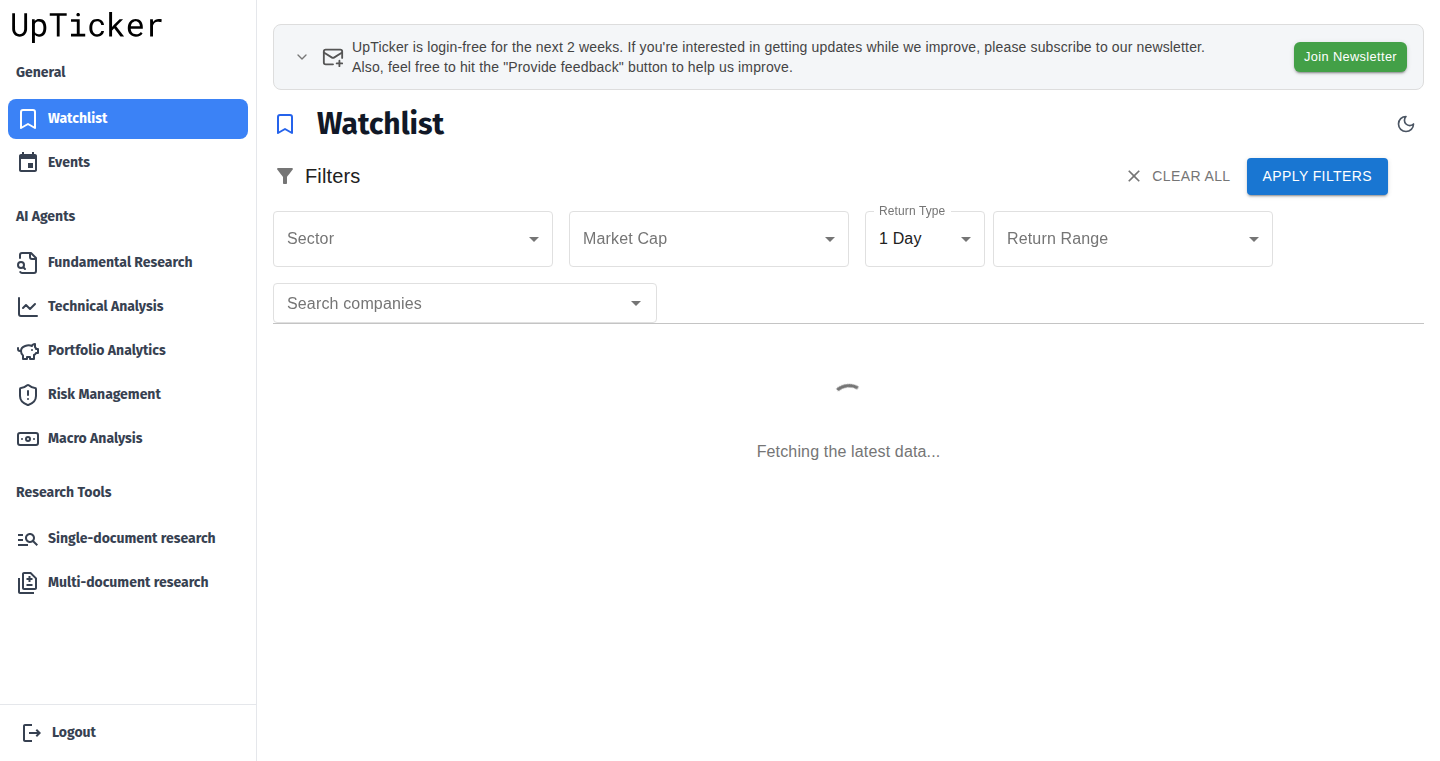
Author
ahmedhawas123
Description
UpTicker is a platform designed to automate financial analysis using large language models (LLMs). It tackles the tedious task of data ingestion, cleaning, and repetitive metric calculations commonly faced in financial research and portfolio management. The platform differentiates itself by building proprietary models that process financial data from sources like SEC filings and stock data. It uses 'agents' built in Python to ensure reliable and automated output, streamlining workflows for fundamental research, quantitative analysis, and backtesting. So this allows financial professionals to focus on higher-level strategic decisions instead of getting bogged down in data wrangling.
Popularity
Points 4
Comments 5
What is this product?
UpTicker is essentially an automated financial analyst powered by AI. It ingests a massive amount of financial data, cleans it, and performs complex calculations, all orchestrated by LLMs and Python agents. The innovation lies in its ability to automate the traditionally manual steps in financial analysis, like data collection and report generation. This saves analysts a significant amount of time and effort. So this means you get insights faster and can make better decisions with more available time.
How to use it?
Developers can integrate UpTicker into their existing financial workflows by connecting it to various data sources and defining the analytical tasks they need to perform. The platform's Python-based agents offer flexibility for customization and integration. Users can specify metrics, build reports, and automate processes. For instance, you can use it to automate the generation of quarterly reports or to continuously monitor specific financial ratios. So, you can automate repetitive tasks and focus on interpretation and decision-making, rather than data manipulation.
Product Core Function
· Automated Data Ingestion: The platform automatically fetches data from sources like SEC filings and stock market feeds. This eliminates manual data gathering and ensures data freshness. So this saves time and effort, ensuring you're always working with the latest information.
· Data Cleaning and Processing: UpTicker cleans and processes raw financial data to make it usable for analysis. This reduces errors and ensures data quality. So, you can trust the data and reduce the risk of analysis errors.
· Metric Calculation: The platform calculates a wide array of financial metrics, like ratios and performance indicators, automatically. This eliminates the need for manual calculations and ensures consistency. So, you get consistent and accurate financial metrics instantly.
· Report Generation: UpTicker can generate customized reports based on the analytical tasks specified by the user. This automates the creation of key reports and dashboards. So, you can easily visualize and communicate your findings.
Product Usage Case
· Fundamental Research: A financial analyst can use UpTicker to automate the process of collecting and analyzing data from SEC filings to evaluate a company's financial health, reducing the time spent on manual data entry and calculations. So, you can perform in-depth research more efficiently and quickly.
· Quantitative Analysis: A quant can leverage UpTicker to automate the generation of time-series data and backtesting models. By automating these steps, quants can focus on refining their models and improving their strategy, rather than spending time on data processing. So, you can rapidly iterate and test your quantitative models.
· Portfolio Creation and Backtesting: Portfolio managers can use UpTicker to automate portfolio performance analysis and backtesting, enabling them to quickly evaluate the performance of different strategies, identify potential risks, and make better investment decisions. So, you can make better and informed investment decisions.
9
Predictive Browser Actions: CTRL+CTRL Magic
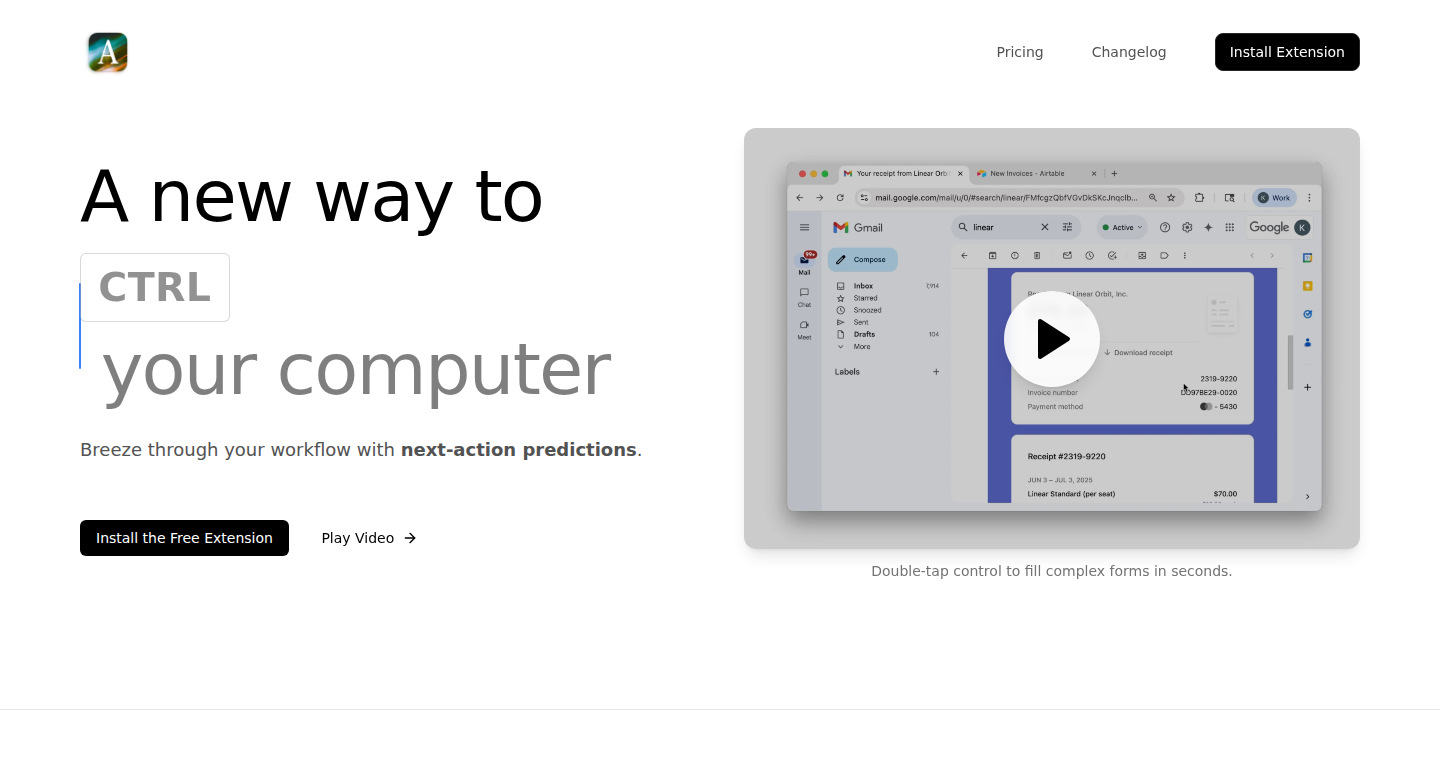
Author
killianlucas
Description
This project uses a large language model (LLM), specifically Qwen-3, to predict your next action in the browser. By analyzing the current webpage's structure (DOM) and your previous browsing history, it anticipates your moves and suggests actions. You activate the prediction with a quick CTRL+CTRL shortcut. It aims to enhance browsing efficiency, similar to how code completion tools like GitHub Copilot assist programmers. The key innovation is applying LLMs to predict user behavior within a browser environment.
Popularity
Points 3
Comments 6
What is this product?
This is a browser extension that uses artificial intelligence to guess what you're going to do next online. It looks at the website you're currently on and what you were doing on the previous page. Then, it uses a powerful AI model (Qwen-3) to make a prediction. You can trigger the prediction by pressing CTRL+CTRL. The idea is to make browsing faster and more intuitive. So this is a tool that anticipates your needs, saving you time and clicks.
How to use it?
Install the browser extension, and as you browse, the extension will silently analyze your actions. When you want the prediction to kick in, press CTRL+CTRL. The predicted action will be presented, and you can accept it with another keypress or by clicking on it. It is designed to integrate seamlessly into your existing browsing workflow. For example, you might be on a shopping website and the AI anticipates you want to click the 'add to cart' button. So this improves your browsing experience by offering suggestions and saving you time.
Product Core Function
· Predictive Action Generation: This is the core feature. The extension analyzes the current webpage's content and context from your previous browsing, and uses an AI model to guess your next move. For example, if you're on a search results page, it might predict you want to click a specific link. This saves you the time and effort of manually finding and clicking the link. So this saves you time and makes browsing more intuitive.
· Contextual Awareness: The system considers both the current webpage's content (the DOM) and your recent browsing history. This allows the AI to make more accurate predictions based on the specific context. For example, if you've been reading articles about a particular topic, it might predict you'll want to open another article on the same topic. So this makes the predictions more accurate and personalized.
· CTRL+CTRL Activation: The project leverages a simple and quick keyboard shortcut to trigger predictions. This allows you to easily access the predictions without interrupting your flow. So this allows for a fast and fluid browsing experience.
Product Usage Case
· Searching and Information Gathering: Imagine you're researching a topic online. The extension could predict you'll want to click on the next relevant search result, saving you the step of manually identifying and clicking it. So this makes research faster and more efficient.
· Shopping Online: While shopping online, the extension could predict you want to add an item to your cart or proceed to checkout. This streamlined process can make the shopping experience less cumbersome. So this makes online shopping more convenient.
· Content Consumption: When reading articles or watching videos, the extension could predict you'll want to scroll down, skip to the next section, or pause the video at a certain point. So this allows you to more efficiently consume online content.
10
AI-docs: Git-Powered Memory Management for AI
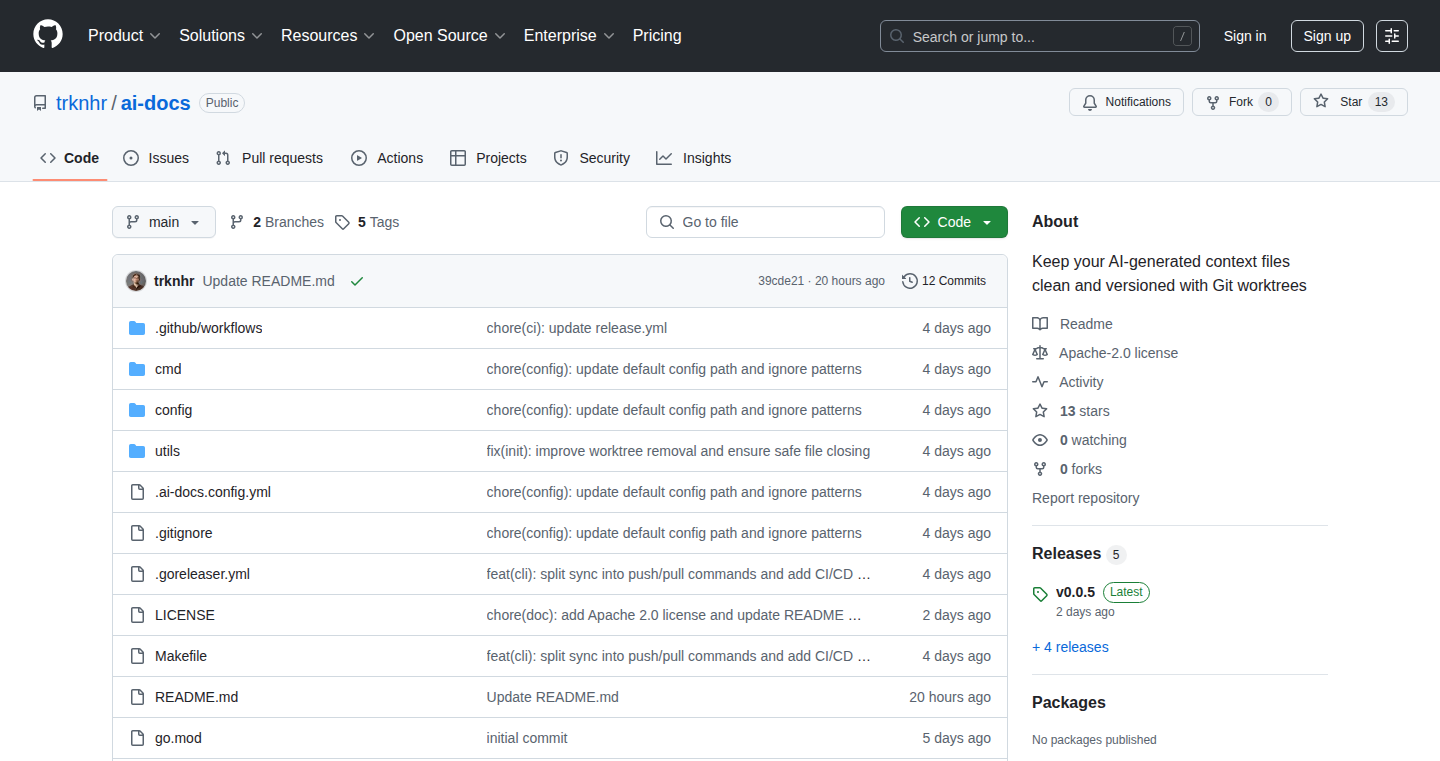
Author
trknhr
Description
AI-docs is a fascinating project that uses the familiar Git version control system to manage and version AI-generated 'memory files'. It solves the problem of tracking and understanding how an AI model evolves by allowing developers to version and compare the outputs of their AI systems. This is a novel approach to managing AI models, treating the generated outputs as code and leveraging the power of Git for collaborative development and auditing of AI's 'thought process'.
Popularity
Points 7
Comments 1
What is this product?
AI-docs leverages the power of Git, a version control system, to track changes in the AI model’s generated data. Instead of treating an AI model as a static black box, AI-docs allows developers to treat its outputs as data files, similar to code. This enables easy tracking of AI model evolution, comparison of different outputs, and collaboration in AI development. So it essentially means you get a history of your AI's thinking, just like you have a history of your code.
How to use it?
Developers use AI-docs by integrating it into their AI development pipeline. They can use Git commands to commit, branch, merge, and revert changes to AI-generated output data. For instance, if an AI model generates text, the developer can commit that text as a file to a Git repository. This way, you can review older versions, compare different outputs generated at different times, and collaborate with others on improving the model's performance. This is done through familiar commands, the same way a developer manages their code.
Product Core Function
· Version Control for AI Outputs: This is the core function, allowing developers to track changes to AI-generated files over time. This means you can go back and see what the AI 'thought' at different points, crucial for debugging and understanding its decision-making process. It's like a time machine for your AI's output.
· Comparison of AI Outputs: With Git's diff capabilities, users can easily compare different versions of the AI's output. This helps identify which changes resulted in better or worse performance. For example, you can compare different versions of the generated response to see which version gives a better answer. This allows for better tuning and training of the AI.
· Collaboration in AI Development: By using Git, multiple developers can work on the same AI model and its data, just like collaborating on code. Changes can be reviewed, merged, and managed, promoting collaborative innovation. Different people can contribute by changing model output and have their changes tracked by git.
· Auditing AI Behaviour: The version history provided by Git makes it possible to audit the behavior of an AI model. If something goes wrong, you can trace back to the exact point in time where the model's behavior changed. This builds trust and helps troubleshoot issues within the AI system. This is like looking into the AI's 'brain' at different points to see why it makes certain decisions.
Product Usage Case
· Document Generation: Imagine an AI generating reports or articles. AI-docs would allow you to version and review each draft, making it easy to track the evolution of the content and identify the most successful versions. You can see how the writing style changes over time.
· Code Generation: For AI models that generate code, AI-docs offers a powerful way to version and compare the generated code. Developers can easily see how the AI's code has changed and experiment with different prompts to get better results. You can compare what the AI has written for you, version by version.
· Chatbot Development: When building a chatbot, AI-docs can be used to manage the conversation flows and responses. By tracking changes to the bot’s responses, you can monitor its performance, address errors, and improve user experience. It allows you to easily see how the bot’s answers have changed.
11
Vibechat: Real-time Claude-powered Chat for the Bored
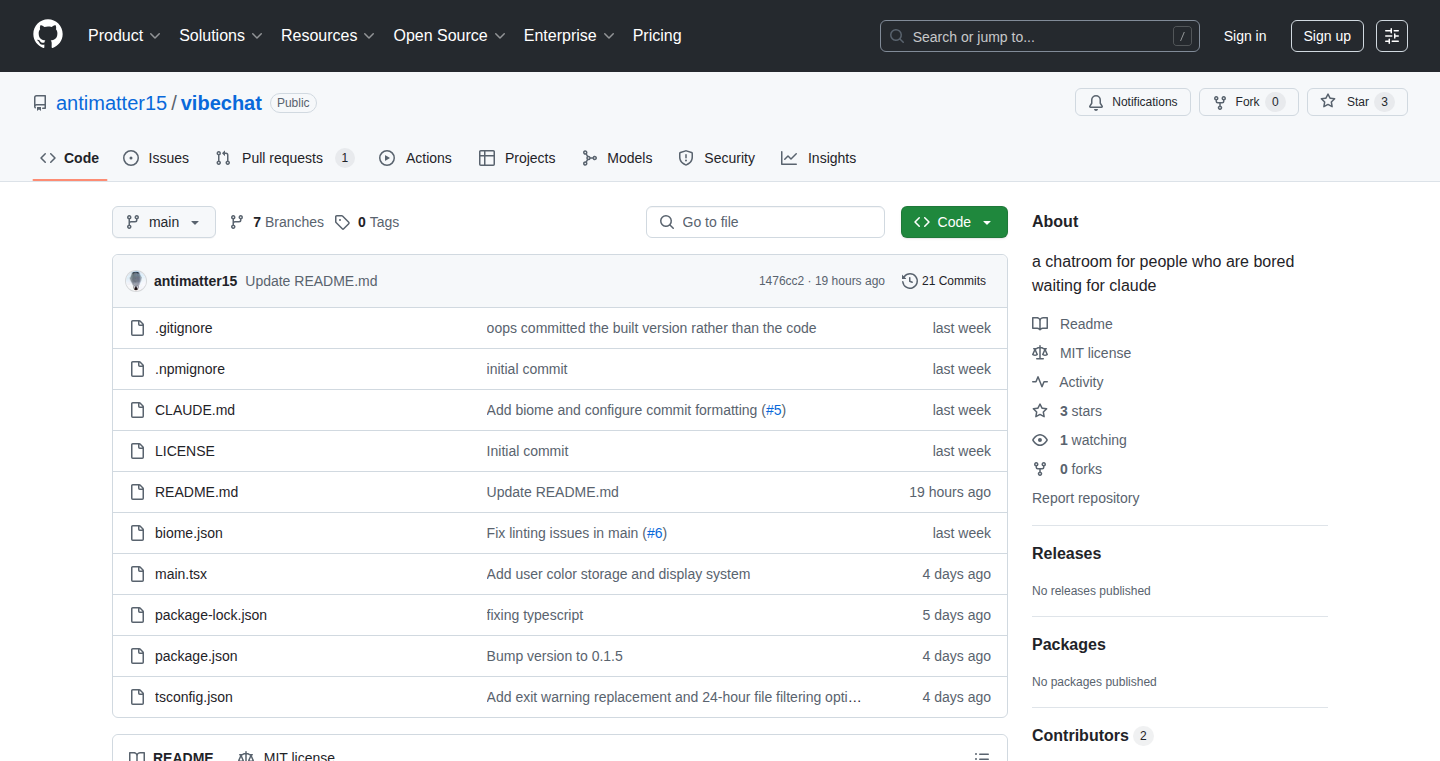
Author
antimatter15
Description
Vibechat is a real-time chatroom application designed for users waiting on responses from the Claude AI model. It leverages websockets for instant communication between users, allowing them to interact and share insights while waiting for the AI to process their requests. The core innovation lies in providing an engaging social experience during a typically solitary wait time, effectively turning a passive waiting period into an active and collaborative one, and by using websockets offers low latency communication.
Popularity
Points 8
Comments 0
What is this product?
Vibechat is essentially a chatroom that runs in the background while you're waiting for Claude to respond. Think of it as a virtual waiting lounge. The main technical principle at play is real-time communication, powered by websockets. Instead of refreshing the page to see updates, everything happens instantly, like a live conversation. This project cleverly solves the problem of boredom by providing a social space for users of AI models to interact while they wait for results. So, what's cool about it? It transforms a period of inactivity into an opportunity for interaction and community building. This is achieved using websockets, which allow immediate updates and a smoother user experience.
How to use it?
Developers can use Vibechat by integrating its API or similar websocket-based chat functionalities into their own applications. For instance, a developer building an AI-powered tool could embed a Vibechat-like feature to keep users engaged while the AI processes complex requests. This integration could involve utilizing existing libraries or even adapting the source code of Vibechat, depending on the desired features. The technical scene: Users can enter the chatroom by logging in with their username; they type messages, and the messages will be sent in real time to all the users of the chat room.
Product Core Function
· Real-time Chat: The core functionality provides a platform for instant messaging using websockets, which means messages appear almost instantly without the need for page refreshes. This provides a smoother user experience.
· User Authentication (Possibly): If there are usernames, it means that a small authentication process is implemented, allowing users to identify themselves in the chat. This builds a small level of personalization.
· Cross-Platform Compatibility: The project can be accessed from any device with a web browser. This broadens the accessibility and caters to a diverse user base.
· Lightweight and Efficient: The technology choice makes it capable of maintaining a low-resource footprint, ensuring the chat runs smoothly even with multiple users.
Product Usage Case
· AI Tools Companion: Imagine you're using an AI tool that takes a while to generate results. Vibechat can be embedded into the tool's interface, letting users chat with each other while they wait. This is super useful because it eliminates the feeling of passively waiting, and encourages users to share tips and tricks.
· Educational Platforms: In an online course that leverages an AI assistant to provide feedback, Vibechat provides a social atmosphere for students to discuss the content. This would improve student engagement.
· Developer Collaboration: Software engineers can use Vibechat's underlying concept to build real-time communication into their collaborative coding tools. So, when they need to share code, the chat feature will come in handy.
12
Post for Me: Unified Social Media API
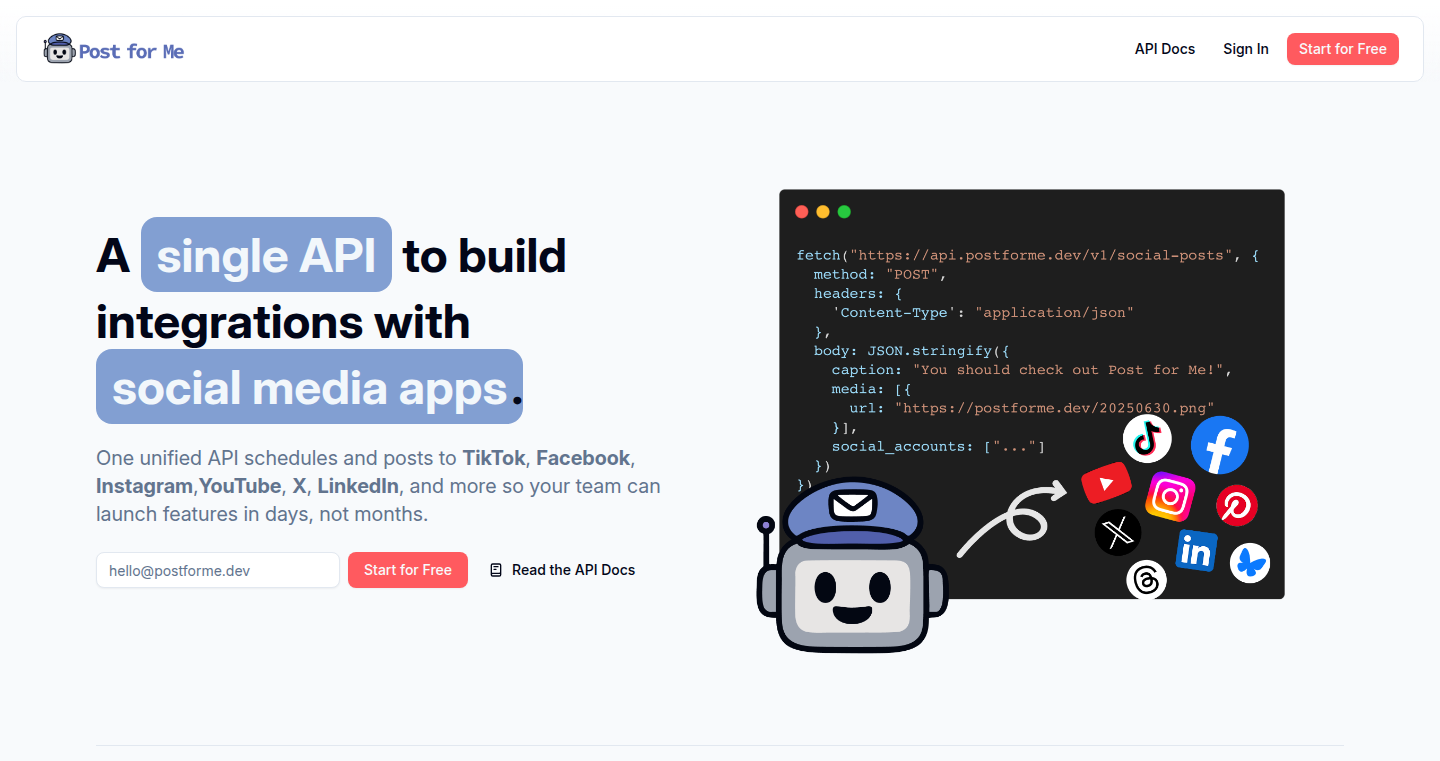
Author
calebpanza
Description
This project provides a single, unified REST API for scheduling and publishing posts across multiple social media platforms like TikTok, Facebook, Instagram, X (formerly Twitter), YouTube, LinkedIn, Pinterest, Bluesky, and Threads. The core innovation lies in abstracting away the complexities of each platform's unique authentication, rate limits, media requirements, and posting workflows. This solves the common problem faced by developers: having to write and maintain platform-specific integrations. It simplifies the process to a single API call, reducing development time and complexity, and offers a pay-per-post pricing model.
Popularity
Points 2
Comments 6
What is this product?
Post for Me is an API that acts as a universal translator for social media posting. Instead of dealing with the quirks of each platform individually – different ways to log in, how often you can post, and what kinds of media they accept – you send your post to Post for Me using a simple format. The API then takes care of formatting it correctly and sending it to the right places. This reduces the effort to handle platform-specific issues, allowing developers to focus on their core application. The innovation is in creating a consistent interface over a multitude of different social media APIs.
How to use it?
Developers integrate this API by making simple HTTP POST requests to a single endpoint. You provide the content (text, images, videos) and specify which social media platforms you want to publish to. Developers must bring their own app credentials for each platform. This method provides control over their data, and there are no limits on the number of accounts connected. This is achieved by using the developer’s existing authorization credentials and mapping the API’s single POST call to individual calls to the social media platforms' APIs. This is useful for developers building social media management tools, marketing automation platforms, or any app that needs to post content on multiple platforms. So this is useful because it saves developers time and money.
Product Core Function
· Single POST endpoint: Replaces a multitude of individual API calls for each social media platform. This simplifies the development workflow.
· Pay-per-post pricing: Offers a flexible and scalable pricing model based on usage, avoiding arbitrary limitations that can hinder growth.
· Cascading configurations: Allows setting global post defaults (like captions or media) that can be overridden per platform or account, which allows consistent and flexible post management.
Product Usage Case
· Social media management tools: Streamlines the process of scheduling and publishing content across various platforms, saving time and effort for marketing teams. For example, a marketing agency can use Post for Me to schedule posts on Facebook, Instagram, and Twitter from a single dashboard, using a single API call rather than several.
· Content aggregation platforms: Enables automatic cross-posting of content from a central source to multiple social media channels, improving content reach. Imagine a blog automatically reposting articles to all your social media accounts with one action. This would be useful in such a case.
· E-commerce applications: Automates the promotion of product listings on social media, driving traffic and sales. Suppose an e-commerce store automatically posts updates about new products to several social media platforms. Post for Me could be used to handle all of these posts.
13
RetroBASIC: A Nostalgic Computer Simulation with Embedded BASIC
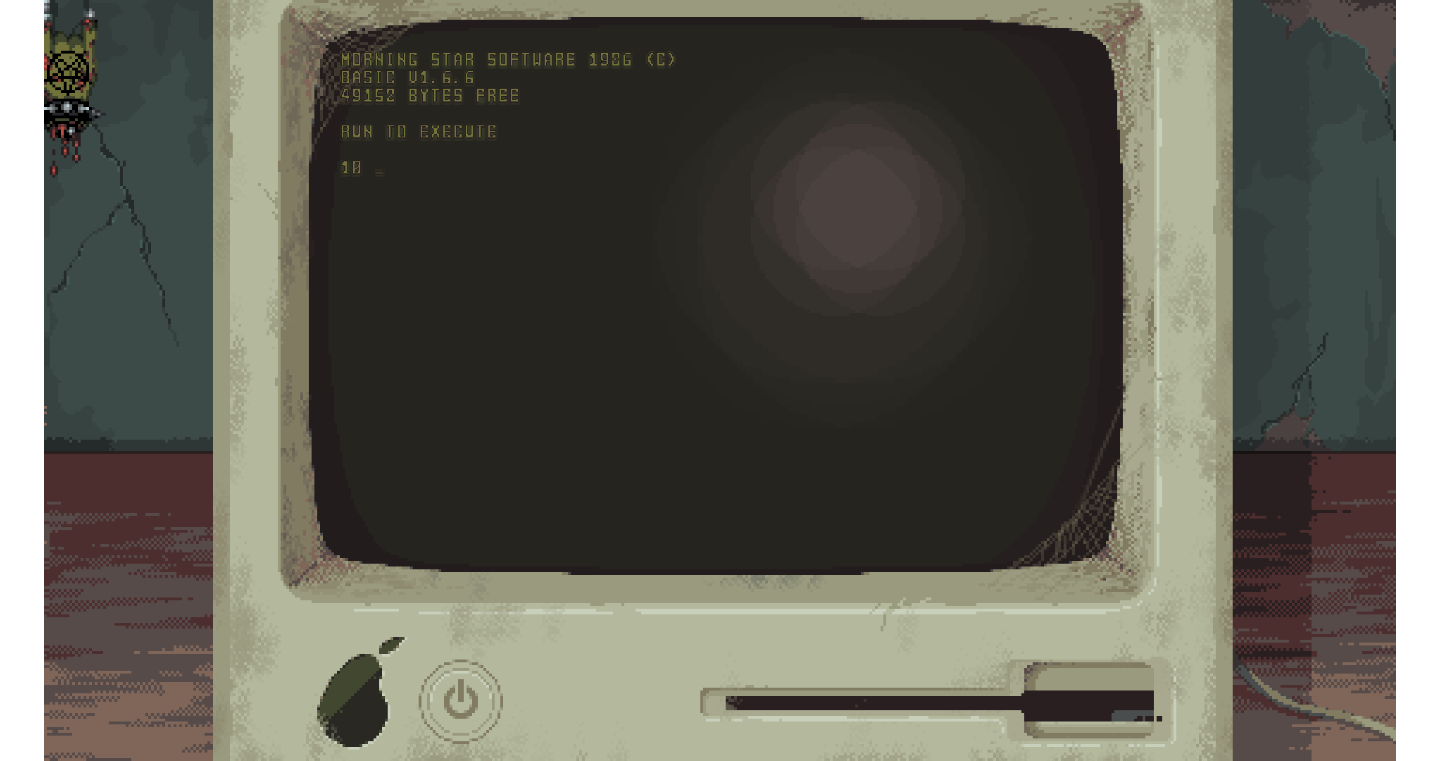
Author
delduca
Description
RetroBASIC recreates the experience of early home computers, like the Apple II, within a game. It allows players to interact with a simulated computer environment, complete with a built-in BASIC interpreter. The innovation lies in seamlessly integrating a fully functional, albeit simplified, BASIC interpreter into a game, offering both a nostalgic computing experience and a playful introduction to programming concepts.
Popularity
Points 7
Comments 0
What is this product?
This project builds a virtual computer inside a game. The core is a BASIC interpreter, a program that understands simple coding commands. It's like having an Apple II inside your game, letting you write and run basic programs. The interesting part is that it's all wrapped up in the game environment, allowing for direct interaction with the game world using code. So this is like a game within a game, but you're also learning to code.
How to use it?
Developers could integrate RetroBASIC into their own games or educational tools. The core components of the interpreter could be adapted and extended. For example, a game could use the BASIC interpreter to allow players to script in-game events or modify game behavior. Think of it as a customizable scripting engine that's easy to understand for beginners. You'd integrate the RetroBASIC engine into your game, likely through API calls, and allow users to type in BASIC commands. So, it's all about extending gameplay by empowering users with programming capabilities. You are able to build a simpler game with complex features.
Product Core Function
· BASIC Interpreter: This is the heart of the project. It takes the BASIC code written by the user and translates it into instructions that the virtual computer can understand. So this lets users write simple programs, and control the game environment.
· Virtual Hardware Simulation: The project simulates the fundamental components of a classic computer, like memory, display and keyboard input. This allows the BASIC programs to interact with the system, print text to the screen, accept user input, etc.. This is what brings the old computer to life inside your game, and makes it feel authentic.
· Game Integration: The BASIC interpreter can be integrated with the game mechanics, so the user code could affect the game's behavior. This could allow the user to control game objects, trigger events, or modify the game world. It adds a level of user programmability to the game. It's like making the user a game designer.
· User Interface: Provides a text-based interface, reminiscent of the early computers. The user can write, execute and debug programs. It provides a direct link between the user's commands and the game's reactions.
Product Usage Case
· Educational Games: Introduce programming concepts in a fun and interactive way. Students can learn the fundamentals of coding by writing simple programs that control game elements. So this becomes a fantastic way for children to start learning coding, as they can instantly visualize what they are doing within the game world.
· Game Customization: Give players the power to customize their gameplay experience. Users could write programs to automate tasks, create custom game modes, or even build their own mini-games within the game's framework. This could provide a user with more freedom.
· Modding Tools: Allow experienced users to create modifications (mods) by scripting custom behaviors, assets, or levels. It would extend the game’s life by letting others modify the content.
· Retro Game Creation: Build classic, text-based games or adventures within the game. Users can create their own games that run on the virtual computer within the host game.
14
Whispering: Your Voice, Your Text, Your Privacy
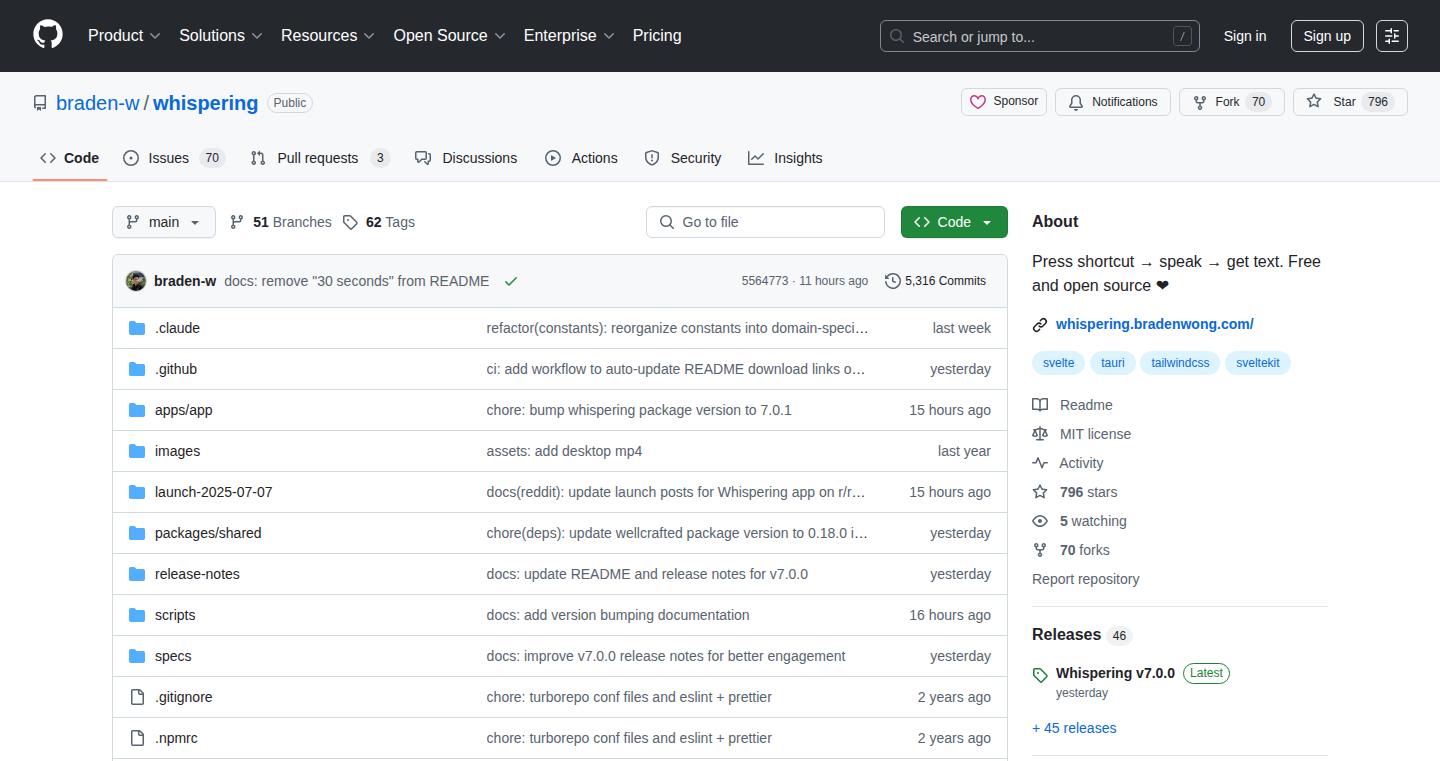
Author
braden-w
Description
Whispering is a free, open-source transcription application that converts speech to text. The core innovation lies in its open nature, allowing users to utilize their own API keys (like OpenAI or Groq) for transcription, avoiding expensive subscription models. Furthermore, it offers local transcription capabilities, ensuring complete privacy by keeping your audio data on your device. Built with modern web technologies like Svelte 5 and Tauri, it's lightweight, cross-platform, and designed for developers seeking cost-effective and privacy-focused transcription solutions. So this enables you to transcribe your audio files without worrying about hefty fees or compromising your privacy.
Popularity
Points 5
Comments 1
What is this product?
Whispering is a transcription tool. It uses technologies called 'APIs' (Application Programming Interfaces), essentially connections to AI services that can understand speech. It lets you connect to those services, like OpenAI, but doesn't lock you into using them. You can use your own key or even transcribe locally on your computer without sending your audio anywhere, ensuring privacy. This allows developers to easily incorporate transcription features into their projects without the limitations of commercial software. So it gives you complete control over your transcription costs and protects your personal data.
How to use it?
Developers can integrate Whispering into their projects by using a keyboard shortcut to trigger the transcription process. They can either use their existing OpenAI, Groq or other API keys, or leverage the local transcription feature. The application is built with Svelte 5 and Tauri, so it is ideally suited for developers using these technologies. This allows developers to add voice-to-text functionality to their applications easily. So you can add transcription features into your own applications without the hassle of building a transcription service from scratch.
Product Core Function
· Open-source Transcription: The project is completely open-source, which means anyone can view, modify, and contribute to the code. This fosters transparency, allows for community-driven improvements, and avoids vendor lock-in. So it gives you the freedom to customize and control the software according to your needs.
· Bring Your Own API Key: Users can utilize their own API keys from services like OpenAI or Groq. This allows users to control costs and avoid subscription fees. So it enables users to tailor the transcription service to their budget and needs.
· Local Transcription Support: Whispering offers local transcription, meaning the audio processing happens on your computer, not on a remote server. This greatly enhances user privacy and can be faster, especially for smaller files. So it guarantees your audio files never leave your device, providing the highest level of privacy.
· Cross-Platform Compatibility: It works seamlessly on Windows, macOS, and Linux. This makes it accessible to a wide range of developers and users, regardless of their operating system. So it ensures broad compatibility across different platforms.
· Lightweight and Efficient: The application is designed to be lightweight, taking up minimal space on your device, ensuring it runs smoothly. So it doesn't bog down your system resources.
Product Usage Case
· Note-taking Applications: Developers building note-taking apps can use Whispering to easily transcribe voice recordings directly into notes. This simplifies the note-taking process, making it more efficient for users. So you can quickly capture ideas and meetings without typing.
· Educational Tools: Educators and students can integrate Whispering to transcribe lectures, tutorials, or study materials for easy reference and searchability. So you can make learning materials more accessible and searchable.
· Accessibility Features: Developers can incorporate Whispering to provide real-time transcription for people with hearing impairments, improving the accessibility of their applications. So you create more inclusive applications for everyone.
· Developer Productivity: Developers can use Whispering to quickly transcribe meeting recordings, code explanations, or other audio-related content to save time and increase productivity. So it streamlines workflow and improves efficiency.
· Content Creation: Content creators can utilize Whispering to quickly generate text from audio for podcasts, videos, or interviews, streamlining the content creation process. So it speeds up the content creation and saves time.
15
RemindThere: Geo-fenced Reminders, Simplified
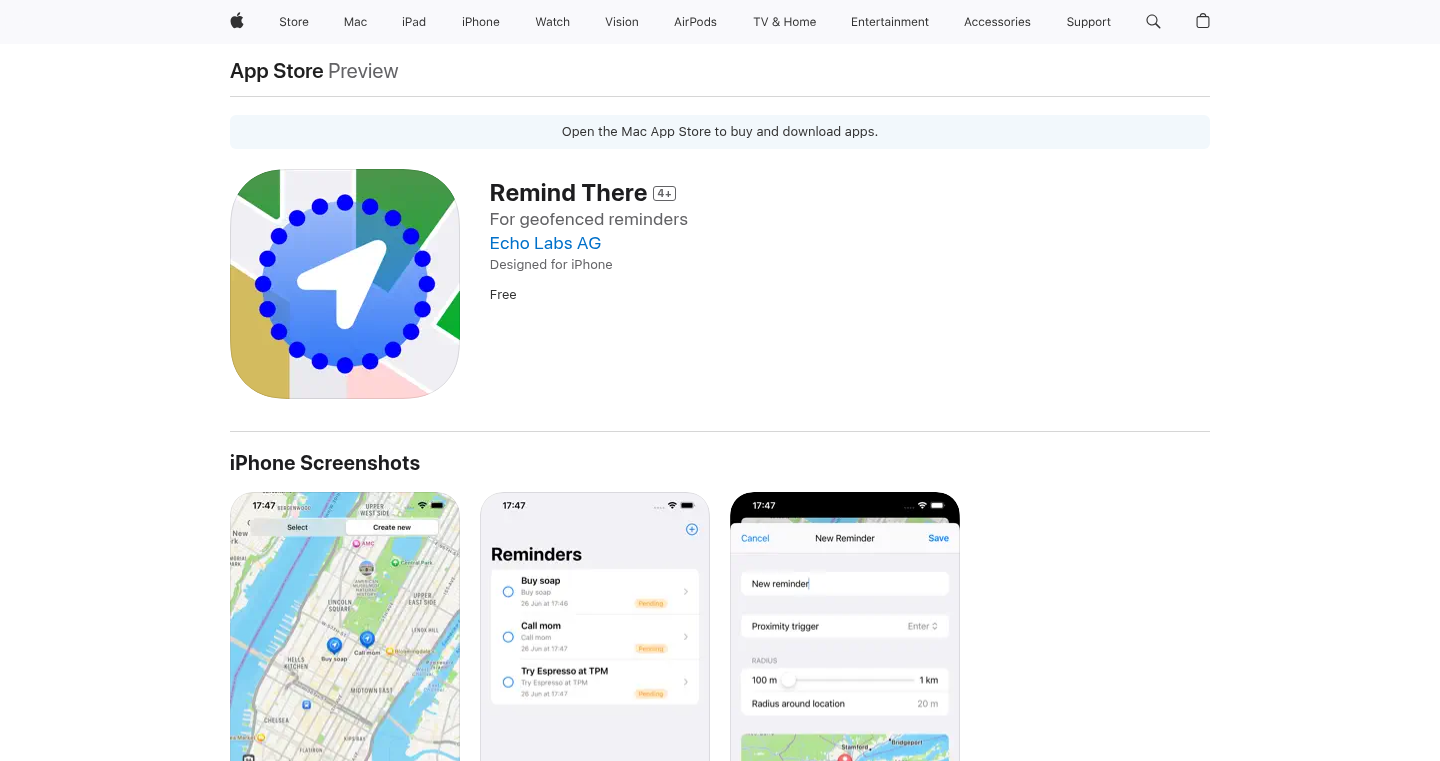
Author
nidegen
Description
RemindThere is a simplified user interface (UI) for creating and managing geo-fenced reminders on iOS. It tackles the hassle of setting up location-based reminders by providing a more intuitive and user-friendly experience. The innovation lies in its focus on streamlining the interaction, making it easier and more fun to use reminders based on your location. So this makes managing your location-based reminders much more easier.
Popularity
Points 6
Comments 0
What is this product?
RemindThere provides a simplified way to create reminders triggered by your location. Instead of navigating complex iOS settings, it offers a cleaner interface to define the location and time for your reminders. The core innovation is a simplified UI designed to make geofenced reminders easier and more fun to use. It uses the device's location services (like GPS) to detect when you enter or leave a specific area and then triggers the reminder. So this is a user-friendly layer on top of existing iOS location services.
How to use it?
Developers can leverage RemindThere's approach as inspiration for building other location-aware apps. While it’s primarily a user-facing application, the underlying principles of simplifying complex interactions are valuable. The UI design could be studied and adapted for other projects that deal with location data, helping to create better user experiences. So developers can learn how to create simpler and more intuitive user interfaces for their own apps.
Product Core Function
· Simplified UI for setting location triggers: This allows users to quickly define a geographical area (like a house, office, or a specific shop) and the associated reminder. It's simpler than the standard iOS reminder setup. This simplifies the process of setting up location-based reminders for users, making it much more accessible.
· User-friendly location selection: RemindThere probably includes a visual map interface for selecting the reminder location. This is more intuitive than entering addresses manually. This allows users to visually define the area where they want their reminders to trigger, providing a better experience.
· Time-based reminder options: The system probably supports setting specific times for the reminders, adding an extra layer of control. This lets users control when the reminder activates based on time and location.
· Integration with iOS location services: It utilizes the built-in location services of iOS to monitor the user's position and trigger reminders. This keeps the app running on the iOS ecosystem.
Product Usage Case
· Personal use for shopping lists: Imagine setting a reminder to buy milk when you're near the supermarket. This kind of reminder can be easily set up through RemindThere, improving the efficiency of shopping trips. So this will help you to automate reminders while near a specific location.
· Professional use for field technicians: A field technician can set reminders to perform maintenance tasks upon entering a specific client location. It enhances workflow management. So this can optimize the workflows for the professionals.
· Reminder for daily commute: Remind users to bring the key to a specific area, when users are near home area. This improves daily life.
16
Interactive Pinout: Visual Guide for Raspberry Pi Pico 2
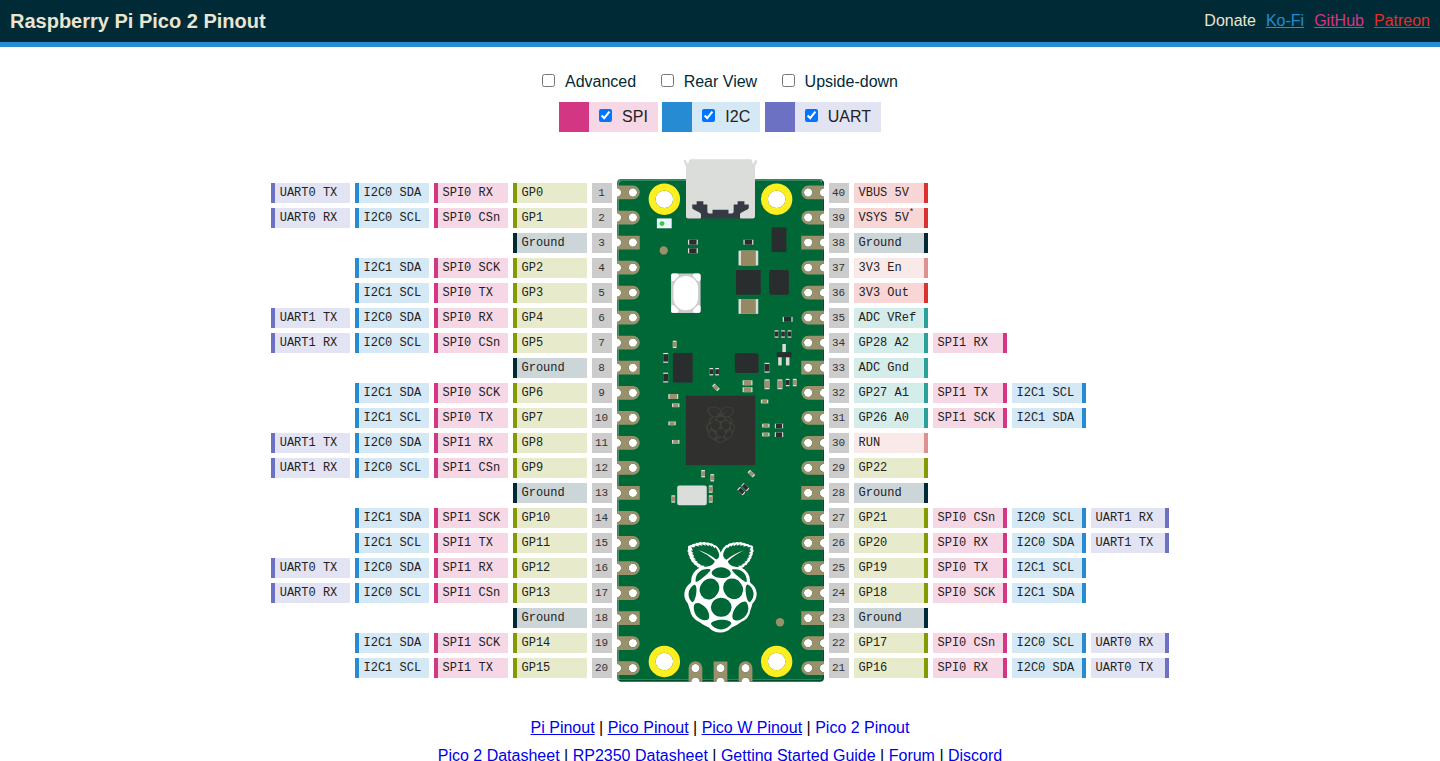
Author
gadgetoid
Description
This project provides interactive and visually clear pinout diagrams for the Raspberry Pi Pico 2 microcontroller. It's designed as a single HTML page with CSS and minimal JavaScript, offering 'upside-down' views and rear views for different project orientations. This makes it easy to understand how the microcontroller's pins function, even when using it in physical projects. It's designed for accessibility, including a 'Desktop' web app installation option and vector graphics for scalable viewing and printing.
Popularity
Points 6
Comments 0
What is this product?
This is a visual guide to the Raspberry Pi Pico 2's pins. Think of it like an interactive map for the little computer. It uses HTML, CSS, and a bit of JavaScript to create a webpage that clearly shows what each pin does. The cool thing is, it gives you different views (like looking from the top or bottom), so you can match the diagram to your actual project. It's also designed to work well on any screen size and can even be printed without losing clarity. So this is useful for anyone working with microcontrollers, because it makes it much easier to see which wire goes where and what each pin does.
How to use it?
Developers can simply open the webpage on their computer or install it as a desktop app. They can then use the interactive pinout diagram as a reference when wiring up their Raspberry Pi Pico 2. Just find the view that matches how you're holding the Pico 2, and you can easily identify the function of each pin. The project is built with simplicity in mind: no complex setup is required. You just need a web browser. So this is useful for anyone that's learning how to work with microcontrollers or building their own electronic devices.
Product Core Function
· Interactive Pinout Diagrams: The core feature is a visual representation of the Raspberry Pi Pico 2's pins, making it easy to understand the function of each pin. This helps in quickly identifying the correct pins for connections and understanding the microcontroller's functionality. So this is useful because it speeds up the prototyping process and reduces the chances of making wiring errors.
· Multiple Viewpoints: The 'upside-down' and rear views give users the flexibility to view the pinout from different perspectives. This means the pinout always matches how the microcontroller is physically oriented in your project. So this is useful because it reduces the potential for confusion and simplifies the wiring process.
· Desktop App Functionality: The project can be optionally installed as a desktop web app, offering a convenient and readily accessible reference. This allows developers to access the pinout diagrams even without an internet connection. So this is useful because it keeps the pinout available wherever you work, improving productivity.
· Scalable Vector Graphics: The use of vector graphics ensures the pinout diagrams remain clear and readable regardless of size, making them suitable for both small screens and printouts. This allows for easy viewing and reference in any situation. So this is useful as it ensures the diagram can be easily referenced no matter where you are working on the project.
· Minimal Dependencies: The project uses a single HTML page with minimal JavaScript, making it lightweight, fast-loading, and easy to maintain. So this is useful because it makes the resource easy to use and reduces potential points of failure.
Product Usage Case
· Electronic Hobbyists: When a hobbyist is building a project that uses the Raspberry Pi Pico 2, they can use the interactive pinout to easily identify the correct pins for connecting sensors, LEDs, or other components. The different view options help align the diagram with the physical setup. So this is useful because it greatly reduces the time and effort required to wire a project.
· Educational Settings: In a classroom setting, students learning about microcontrollers can use the pinout diagrams to understand the functionality of each pin and how they relate to the electronic components being used in their projects. The clear visuals assist in the learning process. So this is useful as it facilitates understanding the components.
· Prototyping a New Device: A developer designing a new electronic device based on the Raspberry Pi Pico 2 can use the pinout to quickly prototype and test different components, reducing the time to market. So this is useful because it reduces the design cycle.
17
Doc81: AI-Powered Tech Documentation Template Generator
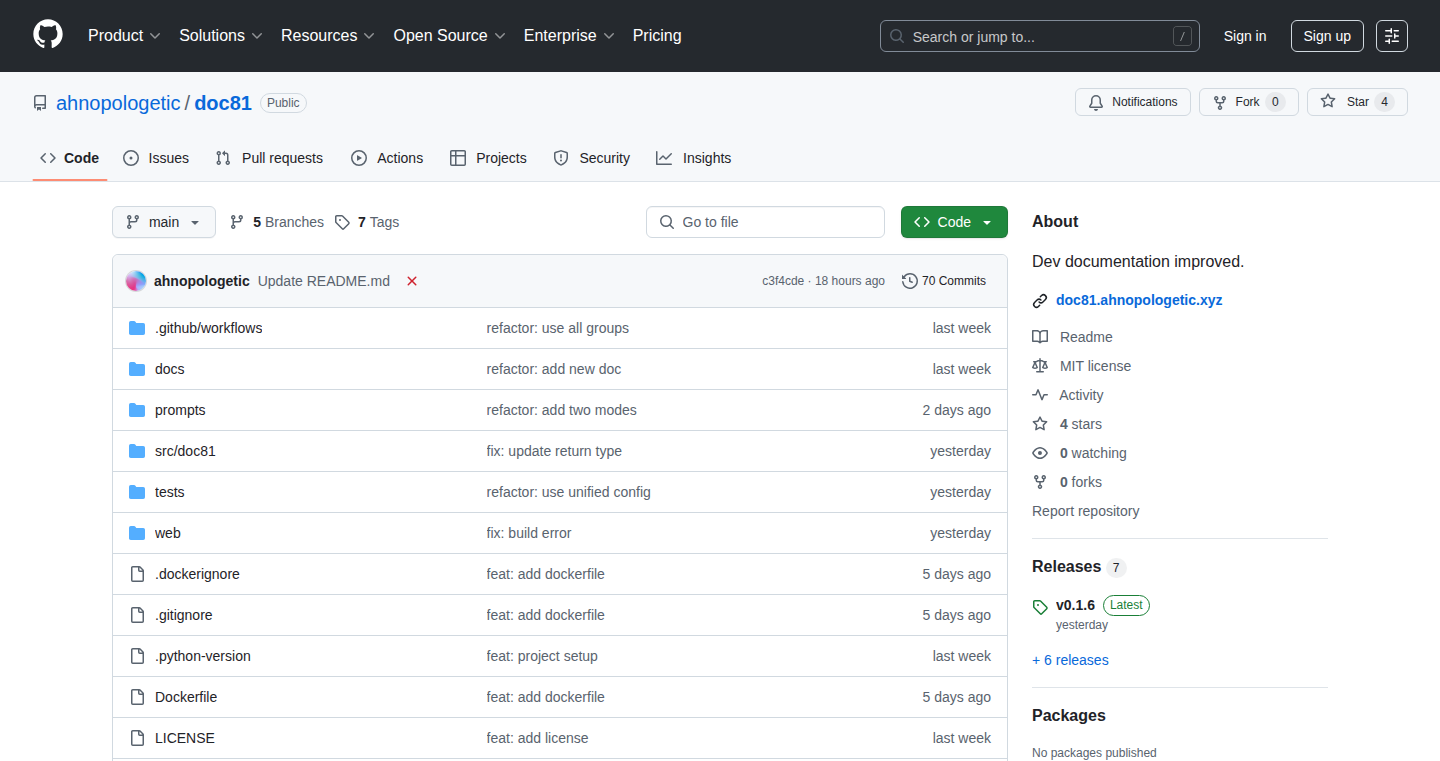
Author
stahn1995
Description
Doc81 is a tool designed to help engineers and technical writers create better technical documentation by using an AI-native approach. It focuses on providing a structured template for handoff documents, ensuring clarity and consistency. The innovative aspect lies in its AI-driven design, thinking about what readers need and providing a good format. It tackles the common problem of creating effective and easily understandable documentation, saving time and improving communication within teams. So this helps you write clearer docs, faster.
Popularity
Points 6
Comments 0
What is this product?
Doc81 is a documentation tool that generates structured templates, particularly useful for handoff documents (transferring project knowledge). The AI aspect guides the design, considering what the reader needs and providing a good representation of each section. It aims to create documentation that is easy to read and understand. It is all about improving the structure, clarity and efficiency when writing documentation. So this helps you get straight to the point when creating the docs.
How to use it?
Developers can use Doc81 by inputting project information or specifications, and Doc81 will generate a template based on the AI-designed structure. This template can then be filled in with details, ensuring a consistent and reader-friendly document. It can be integrated into the engineering workflow, serving as a starting point for documentation. So this allows you to save time and make the handover process smoother.
Product Core Function
· Template Generation: Doc81 generates structured documentation templates, saving developers time and effort in formatting. It provides a consistent layout and structure for tech documents. For example, in a software project handover, the template ensures all crucial information is included. So this helps you not starting from scratch.
· AI-Driven Design: The tool leverages AI to analyze the content and generate a template that prioritizes the reader's needs. This means the documents are created from a more readable approach. For example, the AI might suggest sections to include in the documentation to ensure nothing is missed. So this helps you focus on content, not formatting.
· Handoff Document Focus: Doc81 is particularly designed to help improve the handoff of technical projects. It simplifies the process of transferring knowledge to other engineers. For example, it enables an engineer to easily pass on a project to another by including all the necessary information. So this helps you to deliver all the necessary information efficiently.
· Enhanced Readability and Clarity: Doc81's structure ensures technical documentation is easy to understand, even for those who didn't build it. For example, a clear and concise document can help new team members quickly understand the project. So this helps everyone understands the tech better.
Product Usage Case
· Software Project Handoff: When an engineer leaves a project, Doc81's template can ensure the documentation is complete and easy to understand for those taking over. The template might include sections for architecture, code, known issues, and future tasks. So this helps you transferring all the important project information quickly.
· Onboarding New Team Members: New team members can quickly understand a project by reviewing documentation generated with Doc81, as it's structured for clarity. The tool might present an easy-to-follow guide and information. So this allows new teammates to get up to speed fast.
· Codebase Documentation: Doc81 can streamline the documentation of a codebase, enabling other developers to contribute and maintain the software with ease. The template might suggest sections for API usage, examples, and troubleshooting guide. So this helps you making easier to maintain your code.
· Cross-Team Collaboration: When sharing project information with different teams (e.g., support, sales), well-structured documentation from Doc81 helps ensure that all parties understand the technical aspects. The tool might use the same format of handoff documentation. So this helps improve collaboration, making sure everyone is on the same page.
18
Note2Markdown: A CLI for Handwritten Note Transcription
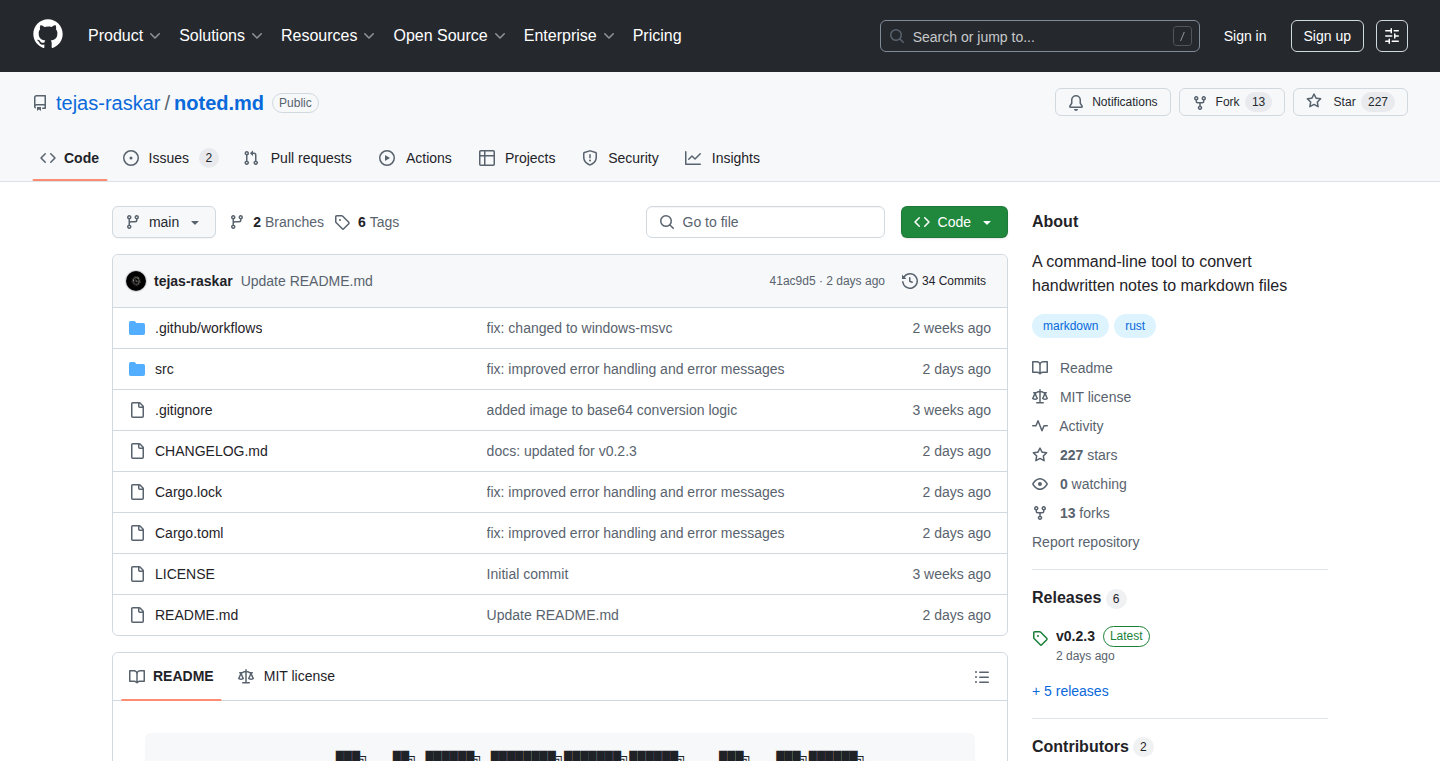
Author
quitedev
Description
Note2Markdown is a command-line interface (CLI) tool designed to automatically convert your handwritten notes into Markdown format. This project tackles the problem of digitizing handwritten information efficiently, leveraging Optical Character Recognition (OCR) and natural language processing (NLP) techniques to extract text from images of notes. It focuses on providing a streamlined workflow for developers who want to easily integrate handwritten note content into their digital projects or documentation. So this tool helps you to quickly turn your paper notes into digital text ready for use in documents or code.
Popularity
Points 4
Comments 2
What is this product?
Note2Markdown works by first using OCR to scan the image of your handwritten notes and recognize the characters. Then, NLP techniques are employed to improve accuracy and format the extracted text into Markdown. It intelligently detects elements like headings, lists, and code blocks to create a structured digital version of your notes. The innovation lies in providing a simple, accessible tool for processing handwritten content, enabling developers to seamlessly integrate this often-overlooked data source into their workflows. So it's like having a smart scanner that understands your handwriting and automatically puts it into a digital, easy-to-use format.
How to use it?
Developers can use Note2Markdown by simply running the CLI tool and providing the image file of their handwritten notes. The tool outputs the converted Markdown text, which can then be directly integrated into documentation platforms, project wikis, or any application that supports Markdown. For instance, you could create a quick note on paper, scan it, and instantly have a Markdown version ready to be integrated into your project's README file. This integration is straightforward, allowing developers to quickly incorporate their handwritten thoughts and sketches into their digital project.
Product Core Function
· Handwriting Recognition (OCR): This core function extracts text from images of handwritten notes. It utilizes OCR engines to scan the image and recognize the characters. This is valuable because it directly translates the physical notes into a digital text format.
· Markdown Formatting: The tool formats the recognized text into Markdown syntax, automatically identifying and converting elements like headings, lists, and code blocks. This function is critical as it structures the text for easy use within digital documents.
· Batch Processing: Support for batch conversion of multiple image files. This allows users to process many handwritten notes at once, saving significant time and effort.
· Customization Options: Configuration options to adjust OCR settings, such as language support or threshold levels. This allows for more accurate and tailored text extraction.
Product Usage Case
· Documentation: A developer writes notes on a new software feature by hand. They can then use Note2Markdown to quickly convert these notes into a Markdown file that can be directly integrated into the feature's documentation. This makes it easy to keep documentation up-to-date.
· Knowledge Base: A developer uses the tool to transcribe meeting notes or brainstorm ideas written on a whiteboard. The converted notes can be added to a project's knowledge base or a personal digital library, creating a searchable and organized record of information.
· Project Tracking: Using the tool, developers can create a digital record of project ideas written on paper, then convert them to markdown to make progress easier to monitor and update in their project management tools.
· Research Notes: A researcher can use the tool to digitize handwritten research notes, making them easily searchable and shareable. The converted text can be included in research reports and publications.
19
Bye 'For You' - Algorithmic Feed Purger
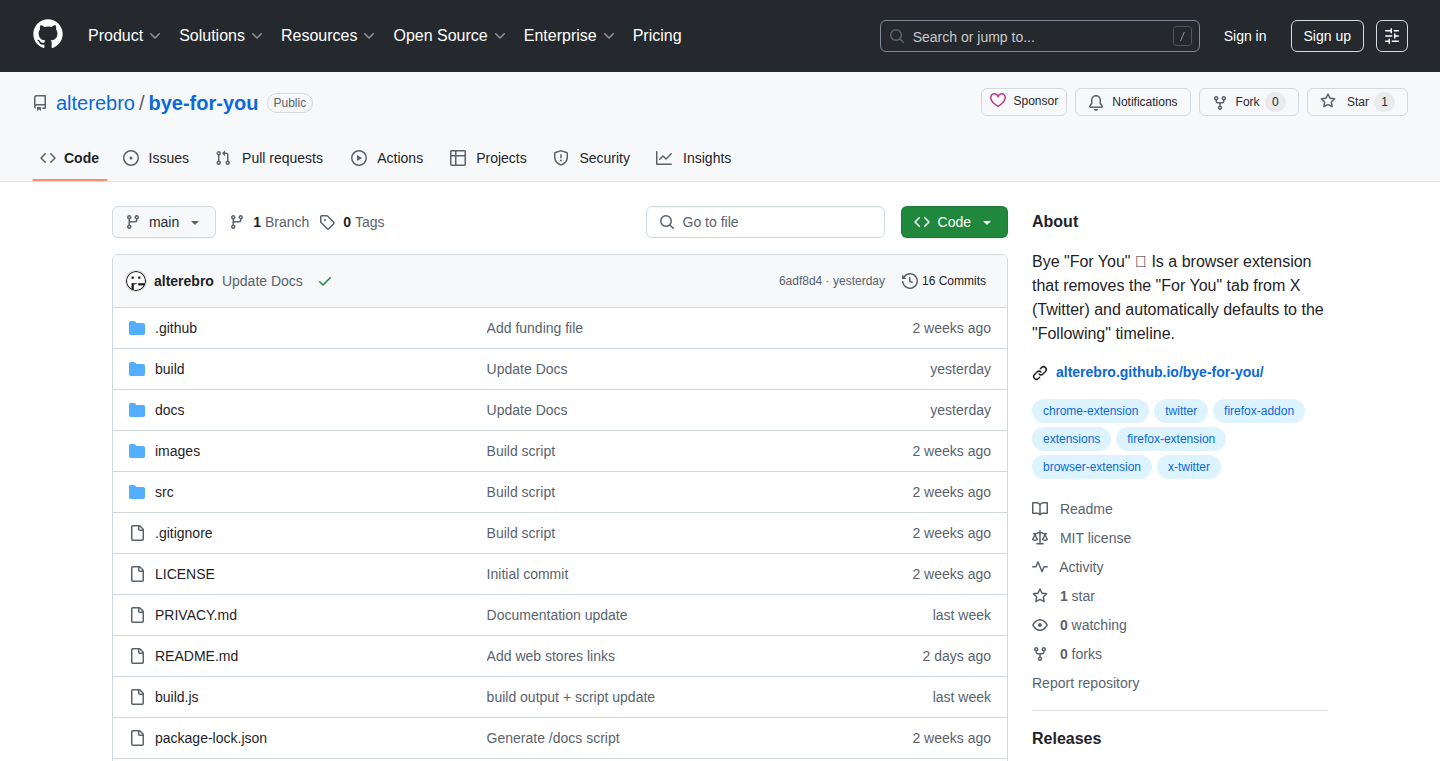
Author
alterebro
Description
This browser extension tackles the problem of algorithmic recommendations on X (formerly Twitter). It removes the 'For You' tab, which is often filled with content not directly from accounts you follow, and redirects users to the 'Following' tab, allowing you to see only the content from people you've chosen to follow. The key technical innovation is a content filtering mechanism applied within the browser, effectively bypassing the algorithm's intent. So this is useful if you're tired of the endless scrolling through irrelevant content and want a cleaner social media experience.
Popularity
Points 3
Comments 2
What is this product?
This extension works by detecting and removing the 'For You' tab within the X (Twitter) interface. Instead of displaying the algorithmically curated feed, it automatically redirects users to the 'Following' tab, displaying content from the accounts they actually follow. The core technical principle involves manipulating the browser's DOM (Document Object Model) to alter the website's structure and redirect navigation. So this gives users control over their feed and reduces exposure to unwanted content.
How to use it?
Developers use this extension by simply installing it from the Chrome Web Store or Mozilla Add-ons. Once installed, the extension automatically modifies the X (Twitter) interface. There's no configuration required; the transition to the 'Following' tab happens seamlessly. This is valuable if you want to build similar browser extensions or learn how to manipulate website DOMs to customize your browsing experience.
Product Core Function
· Tab Removal: The extension identifies and removes the 'For You' tab. This eliminates the algorithmic recommendations, decluttering the user interface. This is useful for building simple yet powerful browser extensions that modify website behaviors.
· Tab Redirection: Upon detection of the 'For You' tab removal, the extension redirects users to the 'Following' tab. This ensures users only see content from their followed accounts. This feature is useful when creating user-friendly experiences that redirect users to preferred content automatically.
· DOM Manipulation: The core functionality involves modifying the website's HTML structure using JavaScript (DOM manipulation). This allows the extension to alter the layout and behavior of the X (Twitter) website. This is useful for web developers looking to personalize websites and create custom interfaces.
Product Usage Case
· Social Media Overhaul: A user wants to reduce the time spent on social media and see only the content they choose. The extension removes the 'For You' tab, ensuring a focused feed from the accounts they follow. The core DOM manipulation approach used is reusable for more complex web customization.
· Content Filtering: A developer wants to create a tool to filter out unwanted content from any website. The core principles of this extension can be adapted to block specific keywords, users, or content types. The DOM manipulation techniques can be learned to build customizable content filters.
20
Unified-LLM: The Universal Language Model Interface
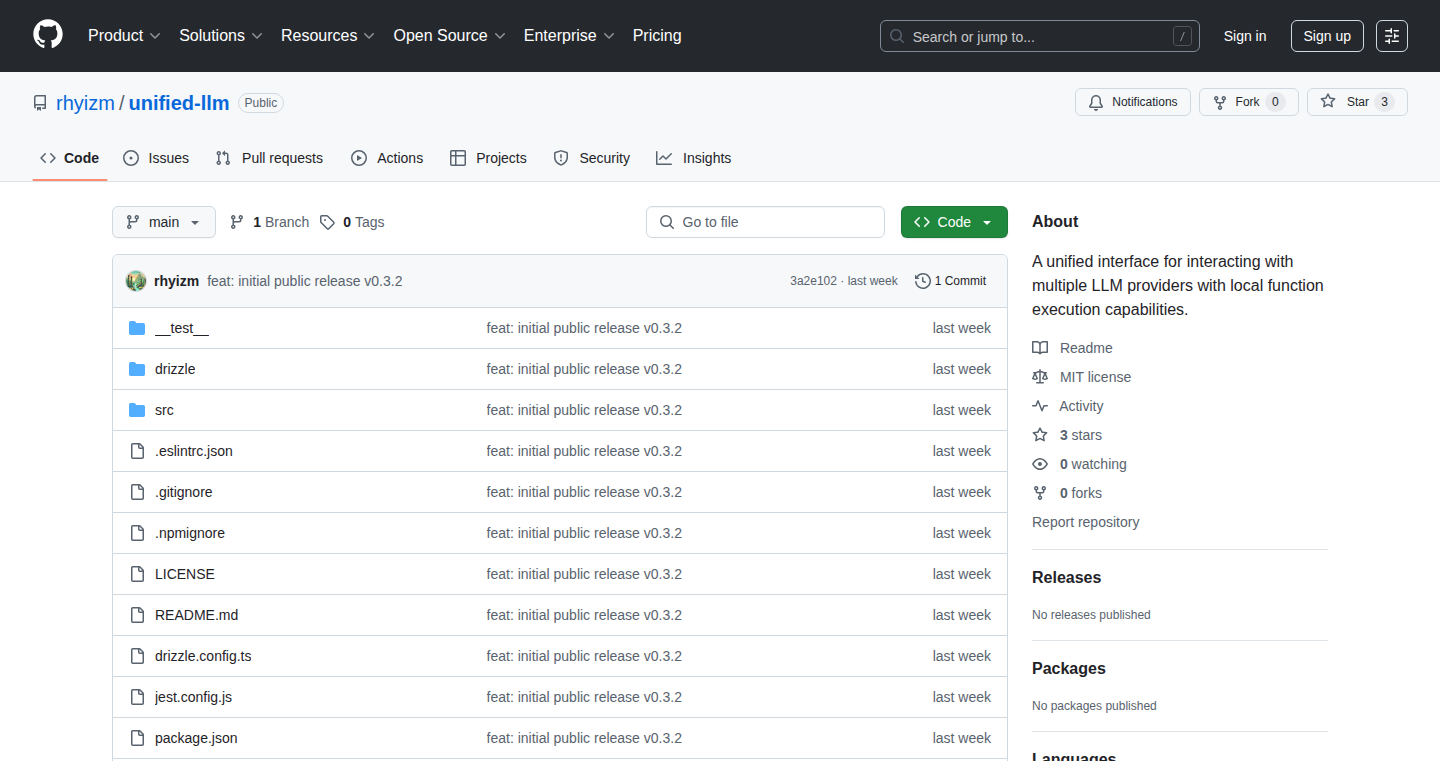
Author
rhyizm
Description
Unified-LLM simplifies access to various Large Language Models (LLMs) like OpenAI's GPT, Anthropic's Claude, and Google's Gemini through a single TypeScript API. It abstracts away the complexities of each provider's specific API, allowing developers to easily switch between different LLMs without rewriting their code. This solves the problem of vendor lock-in and accelerates experimentation with different LLMs by providing a unified and consistent interface. So this allows you to quickly try out different AI models without having to learn a new API every time.
Popularity
Points 3
Comments 2
What is this product?
Unified-LLM is a TypeScript library that acts as a universal translator for different LLMs. It provides a single, standardized way to interact with models from OpenAI, Claude, Gemini, and potentially more. The innovation lies in its abstraction layer. It converts your requests into the correct format for each specific LLM provider, and then translates the responses back into a consistent format. This means you write your code once, and then can use it to talk to many different AI models. So you don't have to spend your time learning the individual peculiarities of each AI provider.
How to use it?
Developers integrate Unified-LLM into their TypeScript projects by importing the library and using its standardized API calls (e.g., `generateText()`, `getEmbeddings()`). They configure the library with their API keys for the desired LLM providers. Then, they can switch providers by simply changing the configuration, without needing to modify the core logic of their application. For example, you can try GPT-4 and then switch to Claude, just by changing a setting. This streamlines the development process and makes it much easier to compare the performance of different models.
Product Core Function
· Unified API calls: Provides consistent function names like `generateText()` and `getEmbeddings()` across all supported LLMs. Value: Simplifies code and makes it easy to swap models. Application: Rapid prototyping, testing different models with minimal code changes. So this allows you to focus on the logic of your application rather than the intricacies of each API.
· Provider Abstraction: Handles the differences in API structures and parameters of different LLMs. Value: Enables easy switching between LLMs without code changes. Application: Multi-model experimentation, A/B testing different LLMs. So this means you can quickly see which AI model works best for your project.
· Error Handling and Rate Limiting: Manages API errors and rate limits from different providers. Value: Provides a reliable interface. Application: Production-ready applications that require robustness. So this makes your application more stable and less prone to failures.
· Type Safety (TypeScript): Leverages TypeScript's type system for robust code and early error detection. Value: Improves code quality and developer experience. Application: Large-scale projects, preventing runtime errors. So this can help you catch problems early in your development process.
Product Usage Case
· A developer builds a chatbot application and uses Unified-LLM to interact with different LLMs. They can easily switch between OpenAI's GPT-3.5 and Anthropic's Claude to compare their responses, without needing to rewrite any code in the chatbot core. Value: Streamlined experimentation, faster iteration. So you can test various AI models quickly.
· A company wants to integrate AI-powered text summarization into their application. Using Unified-LLM, they can initially use a free LLM like Gemini. When they need more performance, they can switch to a paid service like GPT-4 without changing their codebase. Value: Scalability, cost optimization. So you don’t have to rewrite everything when you need more advanced features or capabilities.
· A research team uses Unified-LLM to benchmark different LLMs on various tasks. They create a script using Unified-LLM's standardized API, and can then easily run the same code with different LLMs to compare their performance. Value: Comparative analysis, informed decision-making. So you can efficiently compare the performance of the available models.
· A team develops an AI-powered content generation tool. They use Unified-LLM to abstract the LLM interaction, allowing them to seamlessly integrate different LLMs. This is crucial for handling rate limits, cost optimization, and continuous feature improvements. Value: Long-term flexibility, avoiding vendor lock-in. So you are not bound to a single vendor.
21
Yoink AI: Context-Aware Text Transformation for macOS
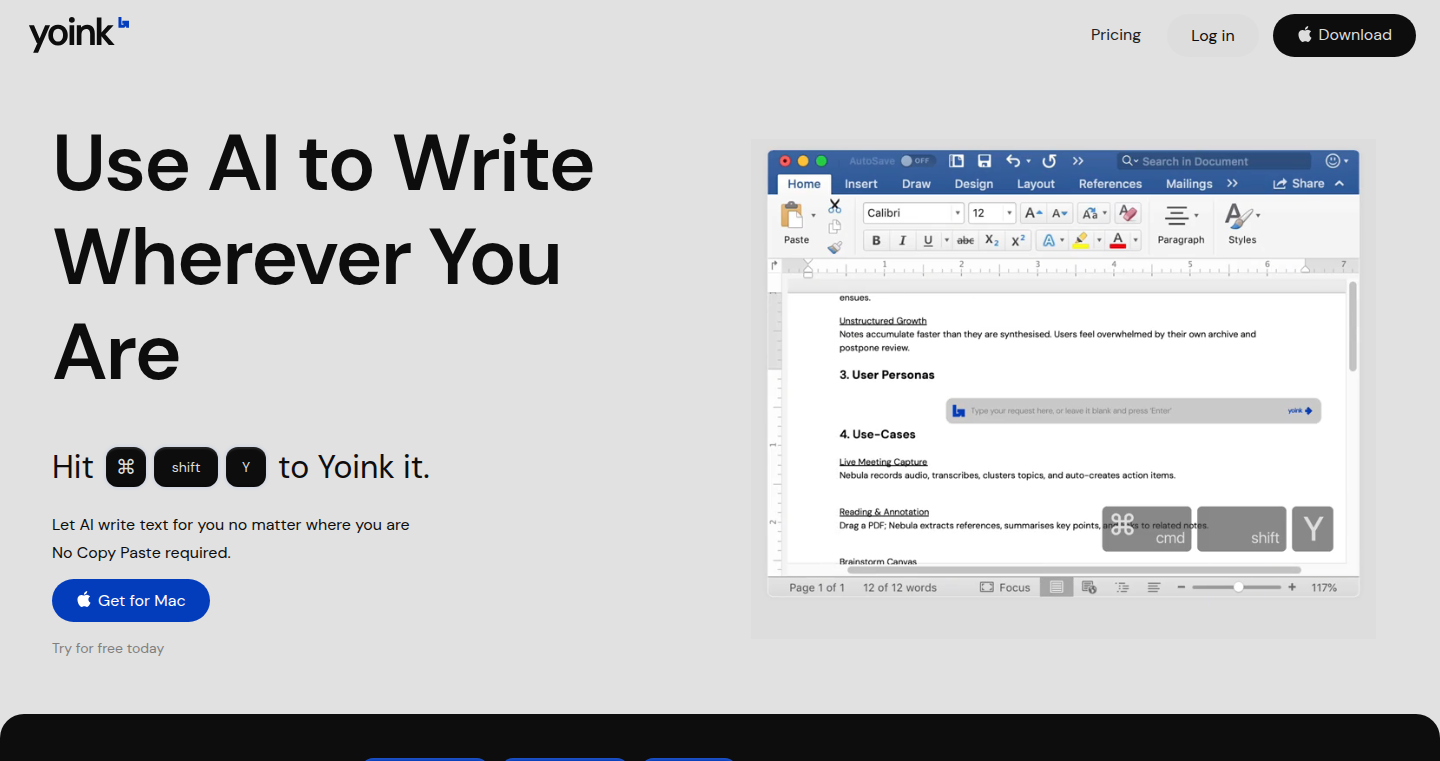
Author
byintes
Description
Yoink AI is a macOS application that brings the power of AI-powered text editing directly to your workflow, eliminating the need for cumbersome copy-paste operations. It allows users to select text in any application (Word, Gmail, Notion, Slack, etc.), trigger an AI-based rewrite or generation, and seamlessly insert the modified text back into the original context. The core innovation lies in its focus on speed, context-awareness, and tight user control, directly addressing the frustrations associated with slow and overly verbose AI tools. So this means, if you’re tired of constantly copying and pasting to use AI tools, this app will change how you work.
Popularity
Points 4
Comments 1
What is this product?
Yoink AI works by intercepting your text selection and leveraging AI models to rewrite or generate content based on the context you provide. The magic happens locally on your Mac, ensuring a fast and private experience. It focuses on maintaining the original formatting, avoiding AI rambling, and directly integrating into your existing workflow. Think of it as a super-powered text editor that understands where you are and what you need to do. So this means, if you want to edit your documents without any hassle, this is what you need.
How to use it?
Developers can integrate Yoink AI into their daily workflow by simply selecting text in any application, then pressing a pre-defined keyboard shortcut (Cmd+Shift+Y). This action triggers Yoink AI to process the selected text based on the selected AI action (rewrite, generate, etc.) and seamlessly replace the original text with the AI-modified version. It can be useful for quickly refining documentation, summarizing emails, drafting code comments, or even generating creative content within a developer's environment. So this means, if you're a developer, you can speed up your text editing with the keyboard.
Product Core Function
· Context-Aware Text Selection: The ability to grab text from ANY application on macOS (Word, Gmail, etc.) is crucial for developers as it makes the AI integration seamless and not constrained by specific platforms or API integrations. This increases their efficiency when working across various tools.
· In-Place Editing: The app modifies the original text directly without requiring any copy-paste operations. This is extremely important for developers, this removes the friction involved in incorporating AI into their workflow, allowing faster iterations.
· AI-Powered Rewrite/Generation: Utilizing AI models to modify and generate content based on user input. Developers can save time on documentation updates, code comments, and content creation.
· Local Processing: Keeping all the processing local on the Mac ensures fast performance and preserves user privacy, which is a key concern for many developers.
Product Usage Case
· Code Documentation: A developer is writing a complex function and needs to generate concise and informative comments. They select the function, trigger Yoink AI to rewrite it, and get automatically generated documentation, saving valuable time and improving code readability. So this means, developers can use this to improve the quality of their code.
· Email Summarization: A developer receives a long email thread and needs a quick overview. They select the email body, use Yoink AI to summarize it, and instantly understand the key points without reading the entire thread. This improves productivity and prevents information overload. So this means, developers can use this to quickly understand important information.
· Content Editing: A developer needs to adjust the language or improve the content of a blog post. They highlight the selected text, trigger Yoink AI to refine it, and receive an enhanced version, helping them to improve their writing skills. So this means, developers can improve their writing skills.
· Automated Code Formatting: Developers can use Yoink AI to reformat code snippets to match style guidelines. This can be achieved by providing the code and asking the app to rewrite it while conforming to specific formatting rules.
22
Credote: Publicly Reporting Unpaid Invoices, Immediately Affecting Credit
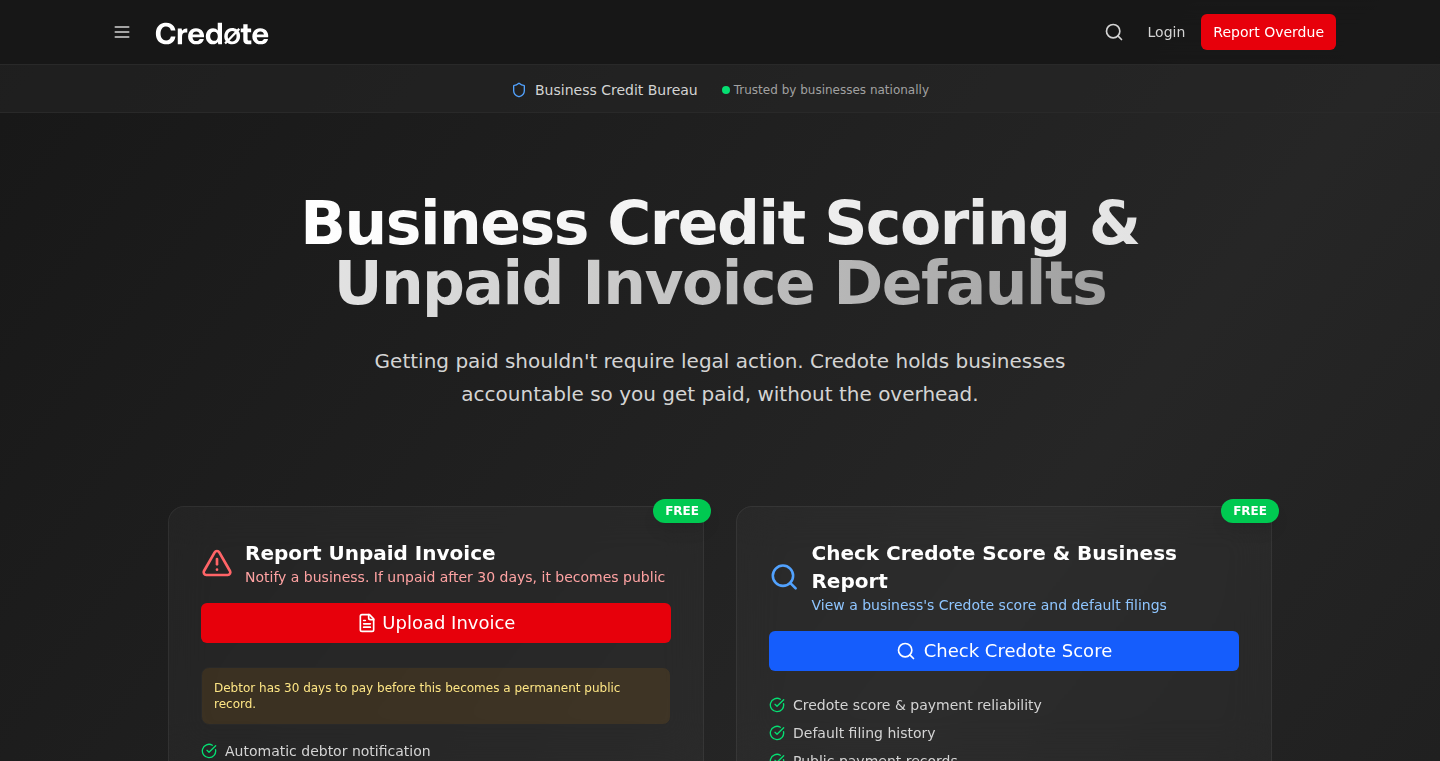
Author
elenabrooks
Description
Credote is a platform that allows freelancers and small businesses to publicly report unpaid invoices, instantly impacting a client's credit score. This innovative approach leverages the power of public accountability to encourage timely payments, bypassing traditional legal processes and collection agencies. It tackles the common problem of late payments, providing a fast and effective solution by leveraging the modern internet and the importance of maintaining a good online reputation.
Popularity
Points 4
Comments 1
What is this product?
Credote works by allowing users to upload unpaid invoices, which then immediately lower the client's public credit score. This is achieved through a system that links reported invoices to a publicly accessible database. The client has 30 days to pay and remove the listing; otherwise, it remains visible permanently. This system uses the core principle of leveraging online reputation and its impact on a company's ability to conduct business. So, if you're tired of waiting to be paid, this platform creates a strong incentive for clients to pay on time.
How to use it?
Developers can integrate Credote into their existing workflow or build custom solutions around it. They would likely integrate Credote's API to automate invoice reporting, or build custom UI for their users to interact with. For example, a payment processing app could automatically report overdue invoices using the Credote API. So, developers can build tools that help freelancers manage their finances and enforce payment terms more effectively.
Product Core Function
· Invoice Reporting: The core function is uploading unpaid invoices. This triggers the process of lowering the client's credit score, creating an immediate impact. This is valuable because it quickly informs clients about a potential negative impact on their business.
· Public Credit File: Creating and maintaining a public credit file associated with reported invoices. This allows anyone to look up a business and see its history of unpaid invoices. This provides transparency and accountability, which is crucial for fostering trust.
· Search Functionality: Offering a search feature to look up businesses by name, domain, or email, enabling users to easily check a client's payment history. This adds transparency, which lets individuals research the reputation of clients before entering business agreements.
· 30-Day Grace Period: Giving clients 30 days to pay and remove the listing. This balances the need for prompt payment with a reasonable opportunity to resolve any issues. The value is it provides a fair process while still maintaining pressure for timely payments.
Product Usage Case
· Freelance Designers: A freelance designer can report an unpaid invoice from a client. The public listing will serve as an immediate motivation for the client to pay. This saves time and legal costs that would be spent on debt collection.
· Small Business Owners: A small business owner can use Credote to report a late payment from a large company. The resulting impact on the company's credit profile forces them to pay. This enables small businesses to level the playing field when dealing with bigger clients.
· Software Developers: A developer can integrate Credote’s API into their invoicing software to automatically flag overdue invoices and streamline the reporting process. This increases the efficiency of collecting payments.
· Marketing Agencies: Marketing agencies can leverage the platform to report non-payment from clients, ensuring timely payments and protecting their financial stability. This gives a sense of accountability and professionalism in the market.
23
StopAddict: Level Up Your Recovery with Gamified Habit Breaking
Author
skyzouw
Description
StopAddict is a web application designed to help people break addictions by turning the recovery process into a game. It uses gamification principles – tracking streaks, awarding experience points (XP), and offering level progression – to make staying clean more engaging and motivating. The app is built with Next.js for the frontend, MongoDB for data storage, and Tailwind for styling, ensuring a fast, mobile-friendly experience. The core innovation lies in applying game mechanics to a serious issue, offering a structured and visually appealing way to track progress and maintain motivation. So this can help you replace bad habits with the daily excitement of leveling up.
Popularity
Points 3
Comments 2
What is this product?
StopAddict is a web application that gamifies the process of quitting addictions. Instead of just providing a simple tracker, it uses game mechanics such as experience points, levels, and streak tracking to make the process more engaging. The core technology is a Next.js frontend interacting with a MongoDB database. Next.js allows for efficient web app development, and MongoDB provides a flexible and scalable way to store user data and track progress. The gamification approach is innovative because it leverages the inherent human desire for progression and reward to increase motivation and adherence to a difficult task. So you get a fun way to kick your bad habits.
How to use it?
Developers can use StopAddict as inspiration for building similar applications that apply gamification to other areas, such as productivity, fitness, or learning. The Next.js frontend, MongoDB backend, and Tailwind styling make it relatively easy to understand and potentially adapt. The API design (though not explicitly detailed in the post) offers a model for structuring the data and the UI provides design ideas. You could potentially use it to learn how to build apps that track user progress and provide real-time feedback. So you can learn how to build engaging apps.
Product Core Function
· Streak Tracking: The app visually tracks the user's addiction-free streak, creating a sense of momentum and rewarding consistency. Technical value: Simple, yet effective, this feature leverages the psychological principle of maintaining existing positive behavior, improving the likelihood of continued progress. Application: Helps users stay motivated by seeing their progress and avoiding the feeling of losing everything.
· XP and Leveling System: Users earn XP for each day they resist their addiction, allowing them to level up. Technical value: This introduces a reward system that provides positive reinforcement and a sense of accomplishment. Application: Users are encouraged to continue their positive behaviors, as they perceive progress and achievement.
· Customizable Goals: Users can set goals to match what they want to quit. Technical value: Allows users to tailor the app to their specific needs and addictions. Application: Ensures the app is relevant and effective for a wide range of users and addictions.
· Daily Dashboard: Provides a clear overview of progress and streak stats. Technical value: Provides users with quick and accessible progress tracking, encouraging accountability. Application: Keeps users informed about their recovery and allows them to make adjustments accordingly.
Product Usage Case
· Building a Habit Tracking App: Developers can adapt the StopAddict model to create apps that track other types of habits, such as exercise routines or study schedules. Technical value: The app's Next.js frontend, MongoDB backend, and Tailwind styling can be adapted to build apps that have an immediate, visible value. Application: Users can quickly track their goals and monitor their consistency.
· Gamifying Productivity Tools: Developers can draw inspiration from StopAddict to incorporate gamification into productivity tools. Technical value: The application model provides a framework for increasing user engagement by implementing game mechanics. Application: Productivity tools can make routine tasks more engaging and rewarding.
· Creating Personalized Learning Platforms: Learning platforms can implement a level and point system like StopAddict for rewarding users. Technical value: Game mechanics and UI features can significantly boost user motivation and engagement. Application: Learning platforms can enhance user learning and motivate users to engage with the content.
24
Life_link: Emergency Alert App
Author
ahmedfromtunis
Description
Life_link is a web application designed to send emergency alerts to a pre-defined recipient, bypassing the need for two-factor authentication (2FA) and login. The core innovation lies in its simplicity: a secret, short URL that, when accessed, triggers an alert. It overcomes the common problem of being locked out of accounts due to 2FA when your primary access method (e.g., your phone) is unavailable. The project also includes a 'generator' application to easily create and deploy pre-configured single-file applications on any static site hosting service.
Popularity
Points 4
Comments 1
What is this product?
Life_link is a safety tool built to quickly notify a trusted contact in an emergency. The core idea is a pre-configured web application, accessible via a secret URL. When someone visits this URL, the app immediately sends a pre-defined alert (e.g., an SMS or email) to a specific contact. It's designed to avoid the hassle of logging in or dealing with 2FA when you need help fast. The generator application makes it easy to create and deploy these alert apps on any web server, allowing developers to easily customize and integrate the application into various scenarios. This uses standard web technologies to achieve its functionality, showcasing a practical application of web technologies for personal safety. So, what does this mean for me? You can immediately signal for help without the burden of login or two-factor authentication.
How to use it?
Developers can use Life_link in several ways. First, they can download the source code (available on GitHub) and customize the alert messages and the contact information. The ‘generator’ app simplifies deployment; after configuration, developers can generate a single-file application and upload it to any static website hosting provider (like Netlify or GitHub Pages). Users then share the secret URL with their trusted contacts. When an emergency occurs, accessing the secret URL triggers the alert. Developers can also integrate Life_link into existing systems or custom applications using the same principle. For instance, in a smart home scenario, a physical button could trigger Life_link’s URL when pressed. So, how can I use this? Easily send emergency messages by clicking a button or visiting a secret URL.
Product Core Function
· Secret URL Access: The core functionality is triggered by a secret URL, allowing users to trigger an alert without login or authentication. This simplicity is key to its usability in emergencies.
· Pre-configured Alerts: The app is designed to send pre-defined messages. Developers can customize these messages and contact information during setup, ensuring that the alert includes the necessary information.
· Single-File Application Generation: The 'generator' app produces a single HTML file that can be deployed on any static web host. This reduces deployment complexity.
· Contact Notification: The primary function is to notify a pre-defined contact with an emergency alert via SMS or email. This feature directly addresses the user’s need to communicate in critical situations.
· Customization: The open-source nature allows for customization of alert messages, contact details, and deployment methods, adapting to diverse safety needs.
Product Usage Case
· Personal Safety: In case of an emergency, a person can quickly send an alert by accessing the secret URL from any device, ensuring that their loved ones are immediately notified without any login requirements. This solves the problem of being unable to access your account when your phone is unavailable.
· Smart Home Integration: Integrate a button in a smart home system that triggers the Life_link URL when pressed. This will allow immediate notification to a contact.
· Emergency Contacts for Elderly or Vulnerable Individuals: Setup a Life_link instance for elderly relatives or those with mobility issues. The simple URL access method means they can get help even without needing to handle complex login procedures or technology.
· Hiking and Outdoor Activities: In remote areas without reliable internet, a pre-configured device with Life_link’s URL can be used to send emergency alerts to trusted contacts via SMS using their mobile data connection.
25
Gore: A Go-Powered Doom Engine
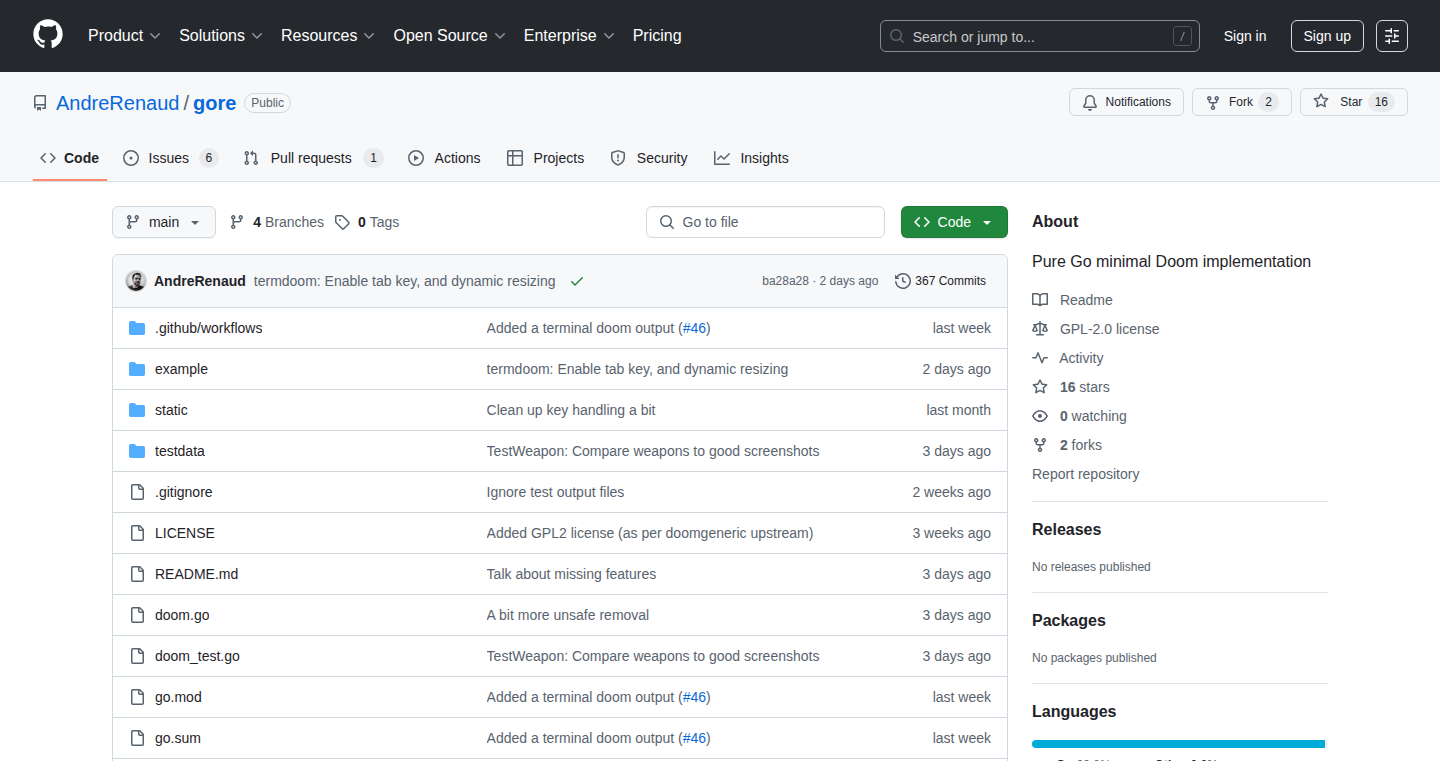
Author
EstIgnavus
Description
Gore is a re-implementation of the classic Doom game engine, entirely written in the Go programming language. This project tackles the challenge of translating a complex C codebase (the original Doom engine) into a modern and efficient language like Go. Instead of relying on external libraries or 'glue' code, Gore uses a direct translation approach facilitated by a tool called 'ccgo', minimizing dependencies and maximizing portability. The result is a clean, cross-platform, and easy-to-understand implementation. So what does this mean? It means that developers get a version of Doom they can more easily understand, modify, and run on various platforms – including even a terminal. This opens up possibilities for educational purposes, game development, and retro-gaming enthusiasts.
Popularity
Points 4
Comments 1
What is this product?
Gore is a port of the original Doom engine. The core innovation lies in its use of Go, a modern programming language known for its speed and ease of use, and the 'ccgo' tool, to translate the original C code. This translation process removes external dependencies and makes the code highly portable. The software renderer avoids SDL or CGO, ensuring that the project is self-contained. This approach allows developers to interact with the classic game engine in a way that is more accessible and easier to experiment with, providing a learning resource for game development and engine architecture, so you could use it to learn how games work at a deep level.
How to use it?
Developers can use Gore in several ways. The code and instructions are available on GitHub. They can run the game directly (after acquiring the required WAD files), experiment with the code, and adapt it for their own projects. For instance, developers can use the codebase as a foundation for their own game projects, or they could modify the rendering logic to create unique visual effects. The terminal-based renderer is a great example of how the engine can be used in unconventional ways. So, if you are interested in game development or want to understand how classic games are made, you can use this project.
Product Core Function
· WAD File Loading: Gore correctly loads and interprets the original Doom WAD files, which contain game data like levels, textures, and sounds. This allows the Go implementation to accurately recreate the original game's content, preserving the core experience and making it directly compatible with existing Doom content. This is useful if you want to create new levels or modify existing ones.
· Software Rendering: Gore uses a software renderer, which means it draws the game graphics directly on the CPU without relying on external graphics libraries like OpenGL or DirectX. This leads to increased portability because it can run on virtually any device with a screen. This is useful if you want to make the game run on low-end systems.
· Go Implementation: The entire Doom engine is implemented in Go. This allows for easier code modification and exploration. It makes the engine more accessible to developers who might be more familiar with Go than C. This is useful if you want to learn about game engine architecture in a modern programming language, or you want to modify the engine's behavior and extend its functionality, or if you want to experiment with different game mechanics.
Product Usage Case
· Educational Tool: Gore can be used as an educational tool for learning game engine architecture. Developers can study the Go code to understand the inner workings of a classic game engine. It is a great project to understand how the original Doom engine works.
· Retro-Gaming Projects: Gore can be integrated into retro-gaming projects, such as emulators, or used to create new game experiences based on the original Doom engine. You can then use the Go implementation to build entirely new games with the same engine.
· Cross-Platform Development: Gore's cross-platform nature allows developers to easily port the game to various platforms, including Linux, Windows, and even less conventional platforms, expanding the game's accessibility. It allows you to play the game on a variety of devices.
26
CXXStateTree: Modern C++ State Machine Library
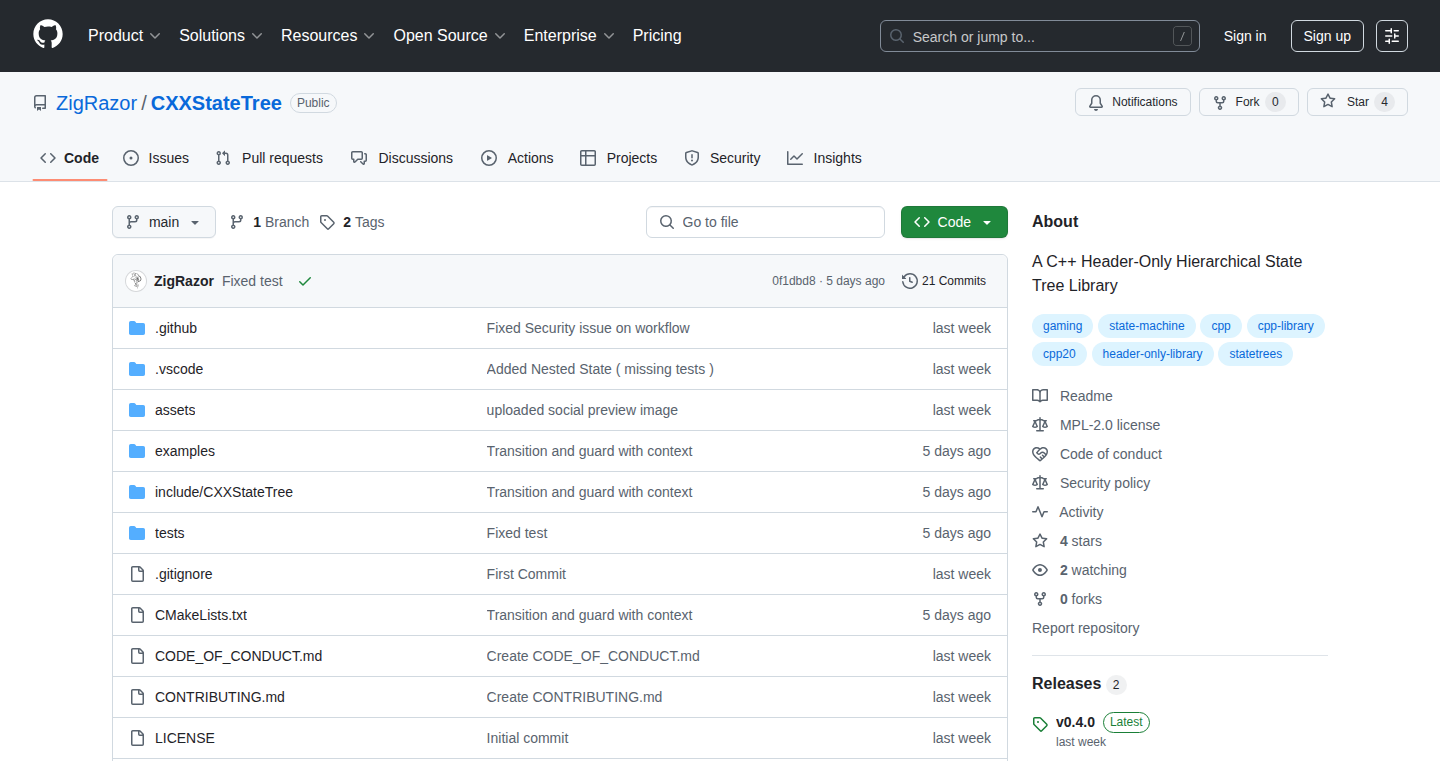
Author
zigrazor
Description
CXXStateTree is a C++ library designed to help developers build complex systems that can switch between different states. It's like a smart flowchart for your code, making it easier to manage complicated behavior. The key innovation lies in its modern features like support for nested states, asynchronous transitions using C++20 coroutines, and runtime type identification. This simplifies the creation of systems that need to react to events and change their behavior over time, providing a clean and intuitive API for complex logic management. This helps developers create complex systems with clean, readable, and maintainable code. So this simplifies building complex control logic, making it less prone to errors and easier to understand.
Popularity
Points 2
Comments 2
What is this product?
CXXStateTree is a header-only C++ library for creating hierarchical state machines. Think of a state machine as a way to organize different 'states' your program can be in (e.g., 'idle,' 'running,' 'paused') and the transitions between those states. The library provides a clean and intuitive API for defining these states, handling transitions, and executing actions when states change. It uses features like nested states (states within states), entry/exit handlers (code that runs when a state is entered or exited), guards (conditions that must be met for a transition to occur), actions (code executed during a transition), and asynchronous transitions using C++20 coroutines. So this provides a structured way to manage the logic of your software, improving its readability and maintainability. This is useful when you need to create robust systems that have to respond to a multitude of inputs and change their behavior in a predictable way.
How to use it?
Developers use CXXStateTree by including the header files in their C++ projects. They then define their states, transitions, and actions using the library's API. This can be integrated into any C++ project, from embedded systems to games and robotics. For example, in a game, you might use it to manage the different states of a character (e.g., 'walking,' 'attacking,' 'dying'), allowing for seamless transitions based on player input or game events. You would define the states and actions the character can take, set the conditions for transitions between states, and then let the library handle the state transitions. So it lets you design complex behaviors, such as in game characters, to respond to multiple input types.
Product Core Function
· Deeply nested states: Allows for hierarchical organization of states, making complex systems easier to manage. This is useful when you have different levels of behavior that need to be coordinated.
· Entry/exit handlers: Provides code that runs when entering or exiting a state. This is helpful for setting up or cleaning up resources when a state is activated or deactivated.
· State transitions with guards and actions: Enables defining conditions (guards) that must be met for a transition to occur, and actions to be executed during a transition. This provides flexibility in controlling the flow of the state machine.
· Asynchronous transitions with `co_await` (C++20 coroutines): Supports asynchronous transitions, allowing for non-blocking operations, particularly useful for tasks that take time, such as network calls or waiting for external events. This is essential for creating responsive and efficient systems.
· Optional runtime type identification: Provides flexibility in identifying the types of states, supporting a flexible design, allowing for more complex and dynamic behavior.
Product Usage Case
· Game development: Managing the behavior of game characters, NPCs, or AI agents, where states might represent different actions (walking, attacking, idle), and transitions are triggered by events (player input, combat events). This ensures smooth, predictable behavior.
· Embedded systems: Controlling the operation of devices with different modes (e.g., sleep, active, error), where the state machine manages the device's actions based on sensor input or other triggers. This is extremely important to manage different states of the device efficiently.
· Robotics: Coordinating the actions of robots, such as navigation, object manipulation, and obstacle avoidance, where the state machine can define tasks and transition between them based on sensor data or commands. This allows for complex robotic actions.
· User interface (UI) design: Implementing complex UI interactions in applications, where different UI elements respond to user input and events by changing states. This results in a smooth user experience.
27
Action-Driven Emotion Analyzer: An AI-Powered Journaling Assistant
Author
vandana231990
Description
This project explores a novel approach to emotional self-awareness using AI. Instead of relying on traditional mood logs, it analyzes a user's daily actions to infer their emotional state. It leverages a BERT-based model, trained on the GoEmotions dataset, to classify emotions based on textual descriptions of actions. This method aims to provide a more natural and less intrusive way to understand one's feelings, offering insights into how daily activities shape emotional trends.
Popularity
Points 3
Comments 1
What is this product?
This project is an Android experiment that uses Artificial Intelligence (AI) to understand your emotions by analyzing what you do during the day, rather than asking you to directly rate your mood. The core idea is to use a powerful AI model called BERT (a type of 'language understanding' AI) trained on a large dataset of emotions to interpret the feelings behind your daily actions. So instead of asking 'How are you feeling?', it looks at 'What did you do today?' and tries to figure out how you felt based on those actions. This is innovative because it takes a less direct approach to understanding emotions, potentially making it easier and more insightful for users. It aims to provide an emotional overview of your days and to show you how your actions impact your feelings. This is useful if you want to better understand yourself and what makes you happy or sad, without feeling forced to track your mood.
How to use it?
Developers can potentially integrate this technology into their own journaling or self-tracking applications. The system takes descriptions of daily activities as input. You would provide a text description of your actions. The system uses the pre-trained BERT model to analyze that text. The output is a classification of the dominant emotions expressed in those activities. You could use the API to build your own personal journal app that provides an emotionally aware experience for the user. You could also integrate this into other types of apps, like habit trackers or productivity tools, to help users understand how their routines are affecting their emotional well-being. So, you can build a new kind of journaling experience, and help users understand their emotions without them having to think too hard about how they feel.
Product Core Function
· Action-based Emotional Analysis: The core functionality involves taking a textual description of a user's daily actions and using a pre-trained BERT model to identify the dominant emotions associated with those actions. This is valuable as it offers an indirect, less intrusive method of understanding emotions, potentially providing more authentic insights.
· Emotion Classification: The system classifies emotions based on the GoEmotions dataset, providing a nuanced understanding of the user's feelings. This is valuable because it moves beyond basic happy/sad classifications to provide more specific emotional insights, like joy, optimism, or remorse, giving a more detailed emotional profile.
· Daily Emotion Visualization: The project includes visualizing daily dominant emotions using a color-coded calendar. This allows users to quickly grasp their emotional patterns over time. This is valuable because it makes complex emotional data easy to understand and spot trends, providing a quick overview of your emotional state.
· Trend Analysis: The ability to compare emotions across days to identify how actions influence emotional trends. This allows users to see the long-term effects of their behaviors on their feelings. This is valuable because it helps users understand the connection between their actions and their emotions, encouraging self-awareness and potentially helping them to make better choices.
Product Usage Case
· Personal Journal Application: A developer creates a personal journal application where users describe their day. The application uses the AI model to analyze the descriptions and provide a summary of the user's dominant emotions, making it easier for them to understand their feelings over time. This is useful because it gives a more insightful journaling experience.
· Habit Tracker Integration: A developer integrates the AI model into a habit tracking app. Users can describe their actions related to a habit, and the app analyzes these descriptions to see how the habit affects their emotional state. For instance, if a user consistently feels joy after exercising, the app shows a positive emotional trend. This is useful because it can create a feedback loop and encourage users to stick to their routines.
· Productivity Tool Enhancement: A developer integrates this AI into a productivity application. The app analyzes a user's activities and their related emotions. It helps them identify which tasks boost their mood and which ones make them feel negative. This enables users to adjust their workflow, which can help them find better productivity.
· Mental Wellness App: A developer builds an app for those focused on mental health. The app can analyze user's daily activities and surface emotional insights. This helps users identify and track actions that contribute to positive emotions (or negatively affect them), fostering a deeper understanding of their emotional state. This is helpful because it allows users to better track and manage their well-being.
28
FireClass: Instant Classroom Companion for Web-Based Learning
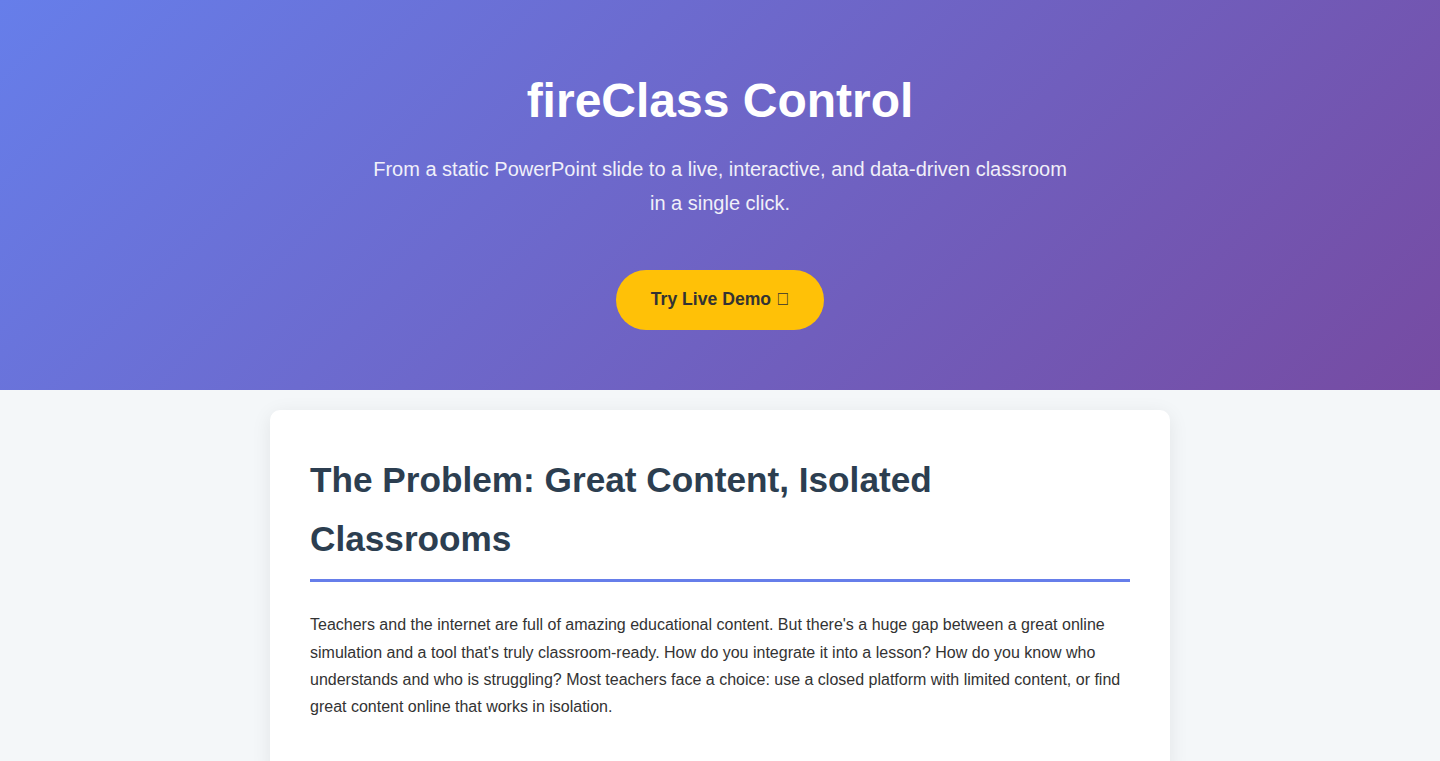
Author
mlivneh
Description
FireClass is a clever tool designed to transform any existing educational website (like online games, simulations, or quizzes) into a real-time, interactive classroom experience. It acts as a 'wrapper' that adds features like session management, real-time student data tracking, and even AI-powered feedback, all without requiring special integration or vendor lock-in. This means educators can easily use existing educational content in a live classroom setting, enhancing engagement and providing valuable insights into student understanding.
Popularity
Points 3
Comments 1
What is this product?
FireClass leverages a simple configuration file to integrate with any web-based educational resource. It works by essentially acting as a middleman, capturing and displaying the activity from the student's side in real-time to the teacher. The core innovation lies in its ability to add classroom-specific features (like managing sessions, tracking individual student progress, and potentially providing automated feedback via AI) to existing web content, without the need for the content creators to make any modifications. This allows for seamless integration with a vast library of existing educational resources and eliminates the need for students to create accounts or remember passwords, making it very easy to start using. So this makes it easier for teachers to use the learning tools they want, instead of being tied to a platform.
How to use it?
Teachers can use FireClass by simply adding a single line of code to a configuration file. This makes the selected web resource 'classroom-ready'. Students join a session using a room code and their name. The teacher can then monitor student activity in real-time. FireClass integrates with existing slide decks (PowerPoint, Google Slides) and requires no student accounts or passwords. So, it lets teachers instantly turn any web content into an interactive classroom activity.
Product Core Function
· Real-time Session Management: FireClass allows teachers to start and manage classroom sessions easily, controlling when activities begin and end. Value: This streamlines the process of using web-based tools in a structured classroom environment, making it less cumbersome for teachers to set up and run these activities. Application: Teachers can start a game, quiz, or simulation simultaneously for all students.
· Real-time Student Data Tracking: The system tracks student activity and provides real-time insights into their progress. Value: This provides teachers with instant feedback on student comprehension and engagement, allowing them to identify areas where students may be struggling. Application: Teachers can monitor student performance on a quiz and provide immediate assistance to those who need it, or adjust the pace of the lesson based on real-time understanding.
· AI-Powered Feedback (Potentially): FireClass might incorporate AI to offer automated feedback on student work. Value: This assists in providing more personalized feedback to students. Application: Students could receive instant feedback on their answers to quiz questions or get suggestions for improvement on their work.
· No Vendor Lock-in & Easy Integration: FireClass is designed to work with any web-based educational tool, without the need for special integration or vendor dependencies. Value: It allows teachers to use a wide variety of online resources, irrespective of their origin. Application: Teachers can use any existing online learning game or simulation without worrying about compatibility issues or specific platform requirements.
Product Usage Case
· Interactive Quizzes: A teacher uses an online quiz platform (like Kahoot! or Quizizz) and integrates it with FireClass. FireClass manages the session and provides real-time insights into student performance, allowing the teacher to address misunderstandings immediately. This simplifies the use of assessment tools.
· Simulations and Games: A teacher utilizes an online simulation for a science lesson. FireClass enables real-time monitoring of student interaction with the simulation, displaying how students are interacting. This helps the teacher understand student comprehension of complex concepts more effectively.
· Integrating with Existing Slide Decks: A teacher incorporates web-based activities into their lesson plans using Google Slides. FireClass seamlessly integrates, allowing students to transition between the presentation and the interactive web resources without any friction. This streamlines the flow of a lesson.
· Classroom Experiments: A teacher uses a free online coding tutorial with FireClass. Teachers see results immediately, and assist students individually when they stumble. This creates personalized instruction and makes learning fun for both parties.
29
SlackPrep: Vacation-Mode Slack Summarizer
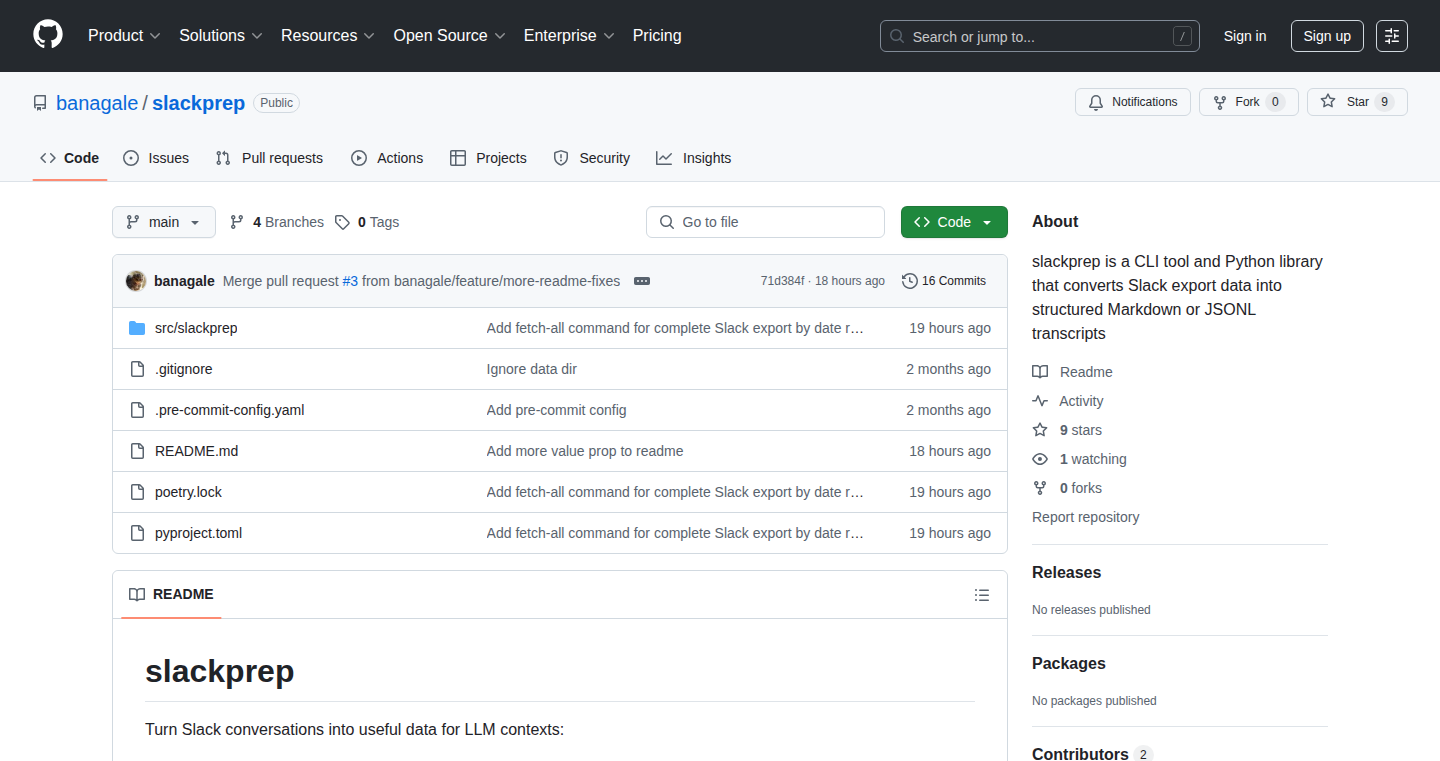
Author
bredren
Description
SlackPrep is a command-line tool designed to extract and prepare your missed Slack conversations during a specific time period into a clean, easy-to-read format, ready for summarizing with Large Language Models (LLMs). It leverages the existing 'slackdump' tool to securely fetch Slack data, cleans and formats it into a Markdown file, making it easily digestible. This solves the problem of catching up on numerous Slack messages after a vacation by automatically generating a summary, saving you valuable time.
Popularity
Points 3
Comments 1
What is this product?
SlackPrep works by first securely retrieving your Slack data using your Slack token and the 'slackdump' tool (which is built in Go), pulling messages from your desired date range. Then, it cleans the raw data, removing unnecessary information. Finally, it formats all the conversations into a single Markdown file, converting user IDs to names and fixing any weird formatting from Slack itself. So, instead of scrolling through hundreds of messages, you get a clean file ready for use. The innovation lies in automating the process of data extraction, cleaning, and formatting, specifically for LLM usage. This project also provides a secure way to handle Slack tokens, enhancing the reliability of the tool.
How to use it?
Developers can use SlackPrep by installing it via Python's package manager (pip) and then running a simple command-line command specifying the date range and their Slack token. For instance, you'd run something like `slackprep fetch-all --start-date YYYY-MM-DD --end-date YYYY-MM-DD --prep`. The output is a single Markdown file that can be read directly or fed into an LLM to generate a summary. This allows developers to quickly understand what happened in their absence by utilizing LLMs. Integration is as simple as piping the Markdown file's content into any LLM API or tool.
Product Core Function
· Secure Slack Data Extraction: It securely fetches Slack data using your Slack token, ensuring your data is protected. So what? This gives developers a reliable way to access and process their Slack data without exposing sensitive information, which is critical for data security.
· Data Cleaning and Formatting: It cleans and formats the raw Slack data, removing noise and converting IDs to names and fixing markup issues. So what? This prepares the data in a consistent format that's easier to read and process, saving time on manual cleanup.
· Markdown Output: It generates a single Markdown file containing all relevant conversations. So what? This provides a standardized output format that can be easily read, edited, and integrated with other tools, including LLMs for summarization or analysis.
· LLM-Friendly Format: The tool is designed to output data suitable for Large Language Models. So what? This streamlines the process of getting summarized insights from Slack messages by enabling seamless integration with AI summarization tools, saving you time and effort.
Product Usage Case
· Vacation Catch-Up: A developer returns from a week-long vacation and uses SlackPrep to extract all the relevant Slack messages from that week. The developer then feeds the Markdown file into an LLM (like ChatGPT) and asks for a summary of the key discussions and decisions made. This allows the developer to quickly get up to speed with what they missed. So what? Enables fast and efficient retrieval of information after being away.
· Project Retrospective: A team uses SlackPrep to gather all Slack conversations related to a completed project over a few months. They feed the output into an LLM and ask the LLM to identify key discussions, roadblocks, and decisions to inform future projects. So what? Provides valuable insights on past projects to improve processes and decision-making.
· Knowledge Base Creation: A company wants to archive its internal Slack communications as part of its team's knowledge base. Using SlackPrep to export and format relevant conversation threads into Markdown and then feeds it into a document management system that can be indexed and searched. So what? Helps build a searchable knowledge base from Slack data.
30
404skill: Project-Based Software Engineering Mastery
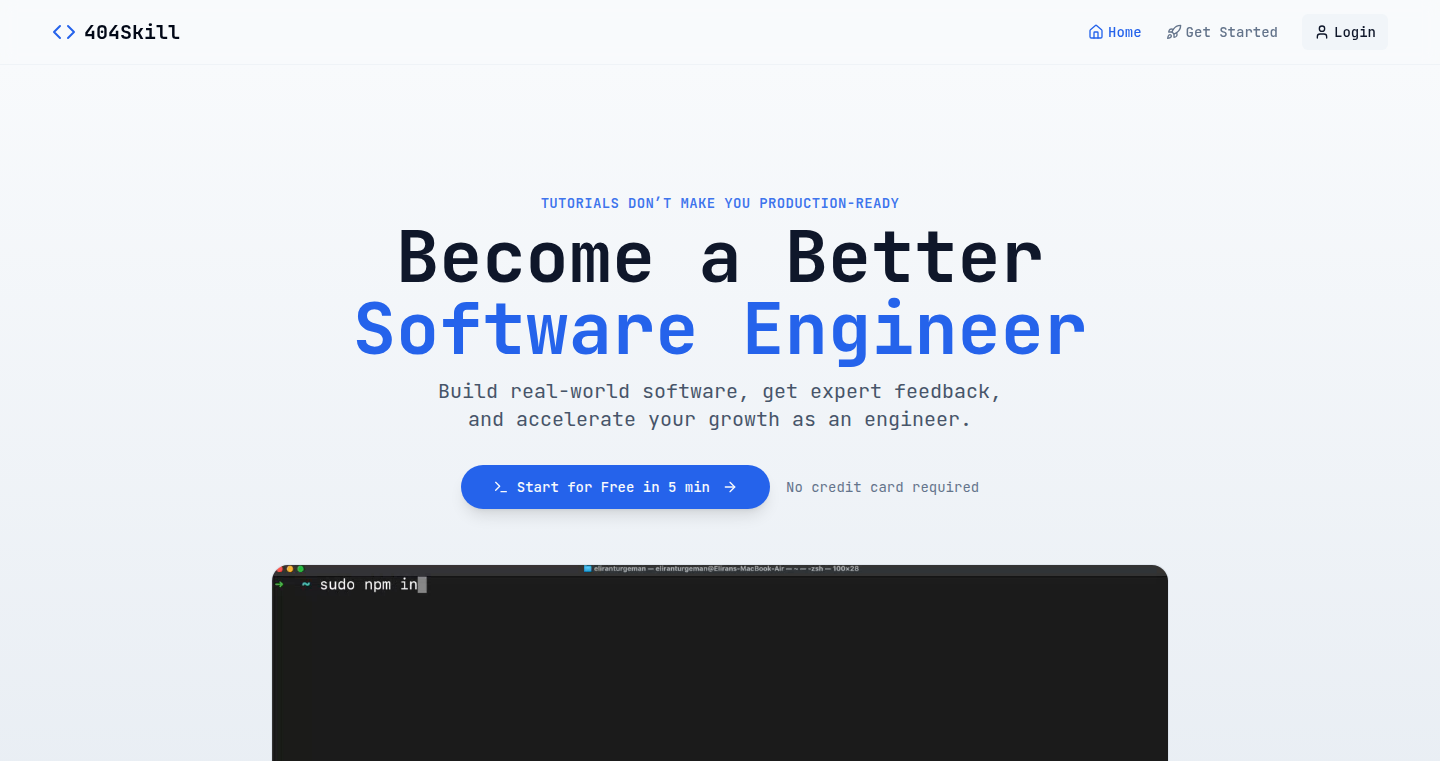
Author
devev
Description
404skill offers a collection of real-world software engineering projects designed to boost your skills. It focuses on practical application and hands-on experience, solving the problem of theoretical knowledge gaps by providing project-based learning. It emphasizes building actual things, not just reading about them. So, it focuses on 'learning by doing' by providing projects to apply what you've learned. This fosters a deeper understanding of software development concepts and prepares developers for real-world challenges.
Popularity
Points 4
Comments 0
What is this product?
404skill provides a series of software projects, ranging in complexity, to help developers improve their coding skills. It's about practical application of concepts, bridging the gap between understanding theory and building something tangible. It offers project-based learning, emphasizing 'learning by doing' through real-world problems. This gives developers a chance to experiment with new technologies, solve real problems, and build a portfolio of completed projects.
How to use it?
Developers can browse the projects on 404skill and select one that matches their skill level or interests. They can then follow the provided guidelines and use the project as a test to work on solving the problem. The project tasks may involve coding, design, and testing. Developers can implement their solutions, experiment, and learn from the process. You can integrate this by actively using 404skill to discover a project idea that aligns with your existing work. This will save you time and give you a chance to grow your skills.
Product Core Function
· Project Selection: Offers a diverse range of projects across different areas of software engineering, from web development to mobile app development, and also offers project suggestions. This is useful because it provides the user with several options for working on different areas.
· Skill Level Categorization: Projects are categorized by skill level, so users can choose projects that are appropriate for their abilities. This is useful because it lets developers choose projects that are a bit more complex to keep improving themselves.
· Real-World Application: The projects simulate real-world scenarios, giving developers experience in solving practical problems. This is useful because it allows developers to get experience that helps them to solve problems that they would encounter in their day-to-day jobs.
· Progress Tracking: Provides tools to track progress and see how well the developer is doing, giving the user an understanding of how they are evolving their abilities. This is useful because it will help developers keep track of their progress.
· Community Interaction: It likely includes a community element that allows users to interact, ask questions, and share their experiences, creating a good place to share code and ideas. This is useful because it helps developers collaborate with one another and improve themselves through knowledge sharing.
Product Usage Case
· A junior developer can use 404skill to build a portfolio of projects, showing their abilities to future employers, thus improving their resume and ability to find a job.
· A mid-level developer could select a project involving a new framework or technology to expand their skillset and stay up-to-date with industry trends. This can improve their professional opportunities.
· A senior developer can use 404skill to mentor junior developers, or to quickly test out the usefulness of a technology without significant time investment, giving them insight into new technologies.
· Individuals new to coding could learn a lot from the project, but more importantly, they can use the project as a base and learn to customize it to fit their needs.
31
PostQuick: Unified Social Media Publisher
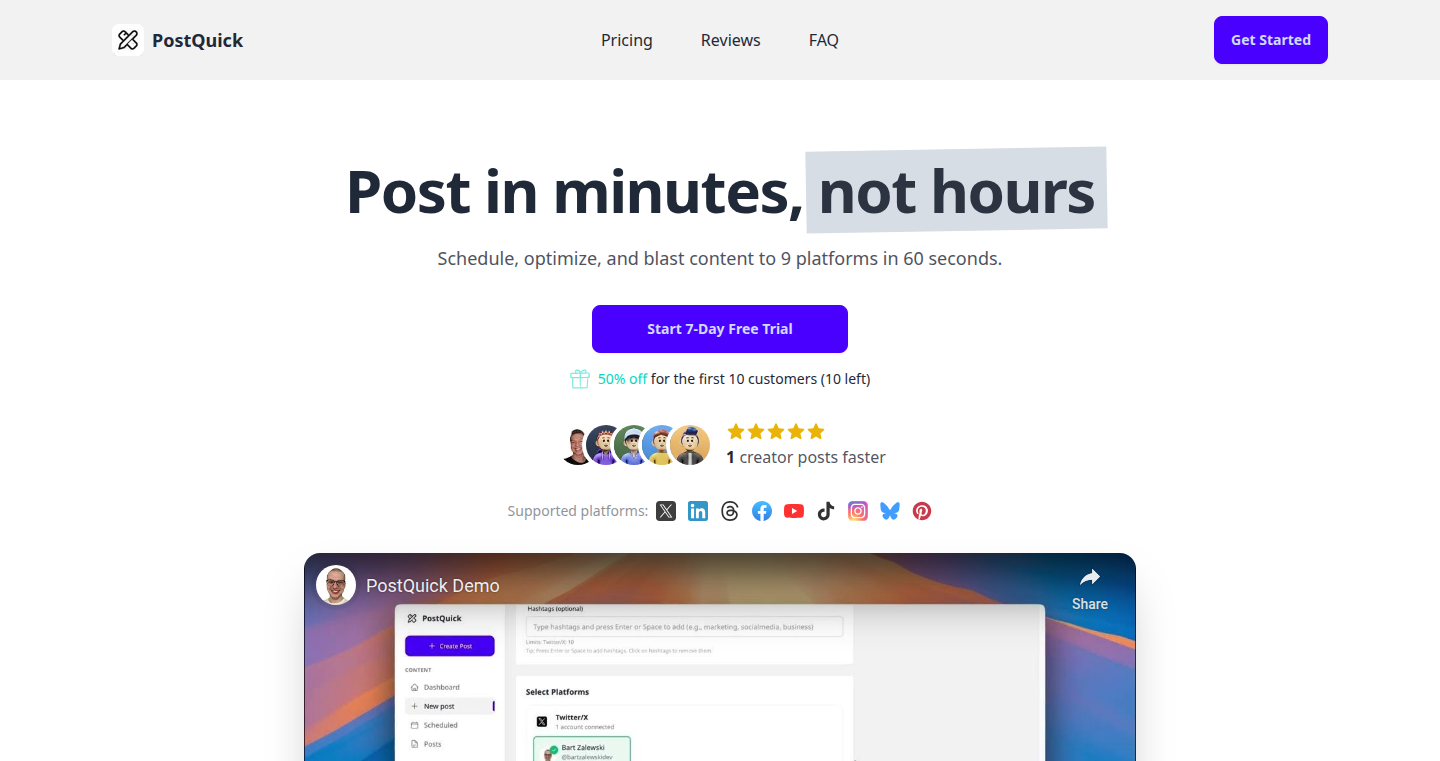
Author
bartzalewski
Description
PostQuick is a social media scheduler built to solve the tedious problem of repeatedly posting updates across different platforms. It allows users to write content once and distribute it automatically to multiple social media sites like Twitter, LinkedIn, TikTok, YouTube, Facebook, Threads, Instagram, Bluesky, and Pinterest. The innovation lies in its streamlined workflow, bulk scheduling capabilities, and the integrated template studio, making cross-platform content management more efficient and saving valuable time. This app is a practical solution for anyone managing a social media presence across various platforms. It was built using Next.js, MongoDB, Next-Auth, and Stripe, showcasing a modern tech stack for web application development.
Popularity
Points 2
Comments 2
What is this product?
PostQuick is essentially a 'one-stop shop' for social media publishing. Think of it as a smart assistant that lets you type your message once and then automatically shares it on all the platforms you choose. This is achieved through clever behind-the-scenes integration with each social media network. It also includes features for scheduling your posts in advance and creating content templates, so you can plan your social media strategy. The project leverages Next.js (a framework for building web applications), MongoDB (a database to store your content and settings), Next-Auth (for secure user login and authentication), and Stripe (for handling payments, if a paid subscription is needed).
How to use it?
Developers or anyone managing multiple social media accounts can use PostQuick to automate their posting workflow. The app allows you to connect your social media accounts, create or import your content, set up a schedule, and then let PostQuick handle the publishing. The template studio further streamlines the process by allowing you to design and reuse content formats. To integrate PostQuick, a developer would likely access the app's API (application programming interface) to interact programmatically with PostQuick's features. This might involve writing code to automatically schedule posts, update content, or integrate PostQuick into a larger content management system. For example, you could use it as part of a custom-built blogging platform or as a component in an e-commerce website to automatically share product updates.
Product Core Function
· Cross-Platform Publishing: The core function is the ability to publish content to multiple social media platforms with a single action. Value: This significantly reduces the effort required to maintain a consistent presence across different networks. Application: Ideal for businesses, marketers, or anyone who wants to reach a broad audience without manually posting to each platform.
· Bulk Scheduling: PostQuick allows users to schedule multiple posts in advance. Value: This enables users to plan their content strategy and manage their social media presence efficiently. Application: Useful for creating content calendars, planning promotional campaigns, and ensuring a consistent flow of content.
· Template Studio: The built-in template studio helps users create and reuse content formats. Value: This ensures brand consistency and saves time by providing pre-designed layouts. Application: Perfect for businesses that want to standardize their content, create visually appealing posts, and quickly adapt content to different platforms.
· Platform Integration: PostQuick integrates with various social media platforms, including Twitter, LinkedIn, TikTok, YouTube, Facebook, Threads, Instagram, Bluesky, and Pinterest. Value: This broad compatibility makes it a versatile tool for different users. Application: Suitable for anyone wanting to automate their social media workflow across various networks.
· Authentication and Payment Integration: The project leverages Next-Auth for user authentication and Stripe for secure payment processing. Value: These features ensure a secure user experience and provide options for monetization. Application: Beneficial for the project itself to safeguard user accounts and manage premium features and for developers who want to implement similar features in their applications.
Product Usage Case
· A marketing agency using PostQuick to schedule and manage social media campaigns across multiple client accounts. The agency writes a single post and schedules it to go live on Facebook, Twitter, and LinkedIn simultaneously, saving hours of manual work. The agency can also use the template studio to keep client branding consistent. So this saves time and improves efficiency.
· A small business owner using PostQuick to promote new product launches on Instagram, TikTok, and Facebook. The owner writes a single announcement post and schedules it to be published at different times on each platform to reach a wider audience. The business owner can reuse post templates which promotes brand consistency and saves time. So this enhances brand visibility and customer engagement.
· A developer integrating PostQuick into their personal blog. The developer writes a new blog post and uses PostQuick to automatically share a teaser on Twitter, LinkedIn, and Bluesky, driving traffic back to their blog. The developer can create custom template for their post. So this improves website traffic and boosts content discoverability.
32
StitchIt: A Primitive Image Composition Engine
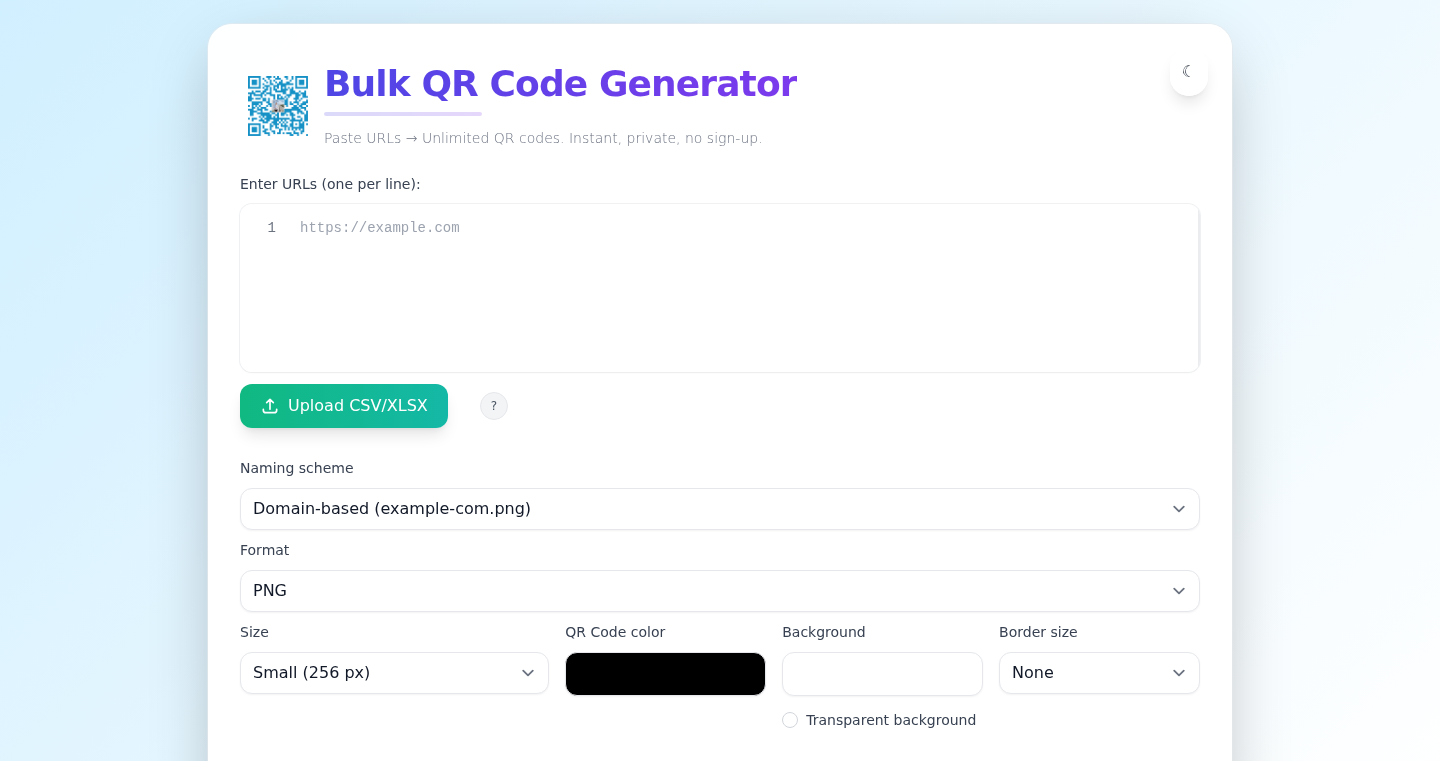
Author
ArtRoomMockups
Description
This project, 'StitchIt,' is a small application designed to combine multiple images into a single, cohesive visual representation. It tackles the problem of seamlessly merging images, a common task in image editing and content creation. The core innovation lies in its simplified, 'primitive' approach, likely using basic algorithms to achieve image alignment and blending, rather than relying on complex, resource-intensive techniques. This offers a lightweight solution for image manipulation.
Popularity
Points 3
Comments 1
What is this product?
StitchIt is a basic tool that takes different pictures and puts them together to create one big picture. Think of it like a digital glue for images. It uses relatively simple methods to figure out how the pictures fit together and make the edges look smooth. The clever part is that it probably uses less computing power compared to fancy photo editing software. So this is a simple but useful tool.
How to use it?
Developers can use this app to quickly create composite images, for example, stitching together screenshots, merging multiple product mockups, or generating panoramic views from several source images. Integrating it could involve using a simple command-line interface or embedding its core functionalities in a larger image processing pipeline. Think of it as a customizable tool, developers can potentially make it fit in their image processing workflows.
Product Core Function
· Image Alignment: The core function is to align the images. This allows it to figure out the position of each image and arrange them correctly next to each other. So this allows the creation of panoramic images and multi-panel views from separate images.
· Edge Blending: This component makes the edges of the combined images look smooth and natural. It helps to prevent harsh lines between images and makes the overall composite look more cohesive. This ensures a seamless image composition.
· Basic Image Composition: The software's primary purpose is image composition. It takes multiple input images and creates a final output. This is useful in scenarios where developers need to visually combine multiple images for their projects.
· Command-line Interface: The project may contain a simple command-line interface, making the utility usable in scripts or automated image processing pipelines. Developers can utilize it for batch image processing tasks or to integrate this tool into their workflow.
Product Usage Case
· Screenshot Merging: Imagine you need to combine multiple screenshots of a website or application interface into a single document. 'StitchIt' can do that for you, allowing you to present a complete overview in a streamlined format. So this is useful for developers and designers to assemble complete UI design screenshots.
· Product Mockup Integration: Designers can combine various product views or mockups into one image. Developers can create comprehensive product presentations or promotional material by combining the different images that are available to them.
· Simple Panorama Creation: Although basic, it can be employed to merge a series of images to generate a basic panoramic view. So this enables capturing wider views in simple setups or quick prototyping of panorama creation.
· Automated Image Processing: It can become part of larger automated workflows for generating images. This is useful for people who need to quickly make a lot of images, such as creating documentation with lots of images or running a series of automatic image tests.
33
llms.txt Generator: AI-Friendly Sitemap for Your Website
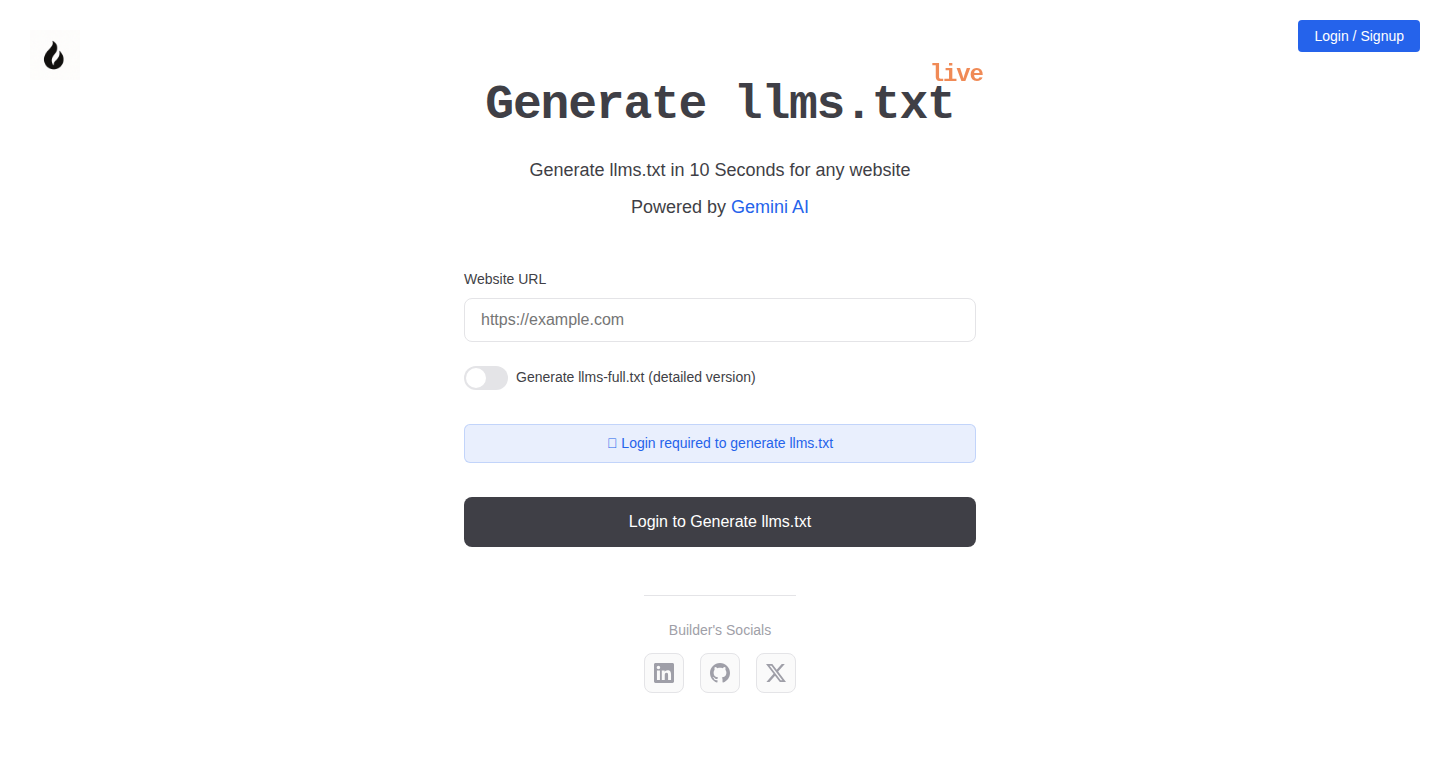
Author
mandarwagh
Description
This project is a simple web app that automatically generates a /llms.txt file for your website. This file acts like a sitemap specifically designed for large language models (LLMs) like those used in AI chatbots. Instead of letting AI snoop around your entire website, /llms.txt provides a clear, Markdown-based guide to the most important content, such as documentation, guides, and APIs. The tool scrapes your site, identifies crucial Markdown links, and generates a ready-to-use /llms.txt file. This improves the efficiency of AI processing by directing it to relevant information. So, it helps to make your site easily accessible and understandable to AI.
Popularity
Points 1
Comments 2
What is this product?
This project provides a tool that creates /llms.txt files. The /llms.txt file is like a roadmap for AI bots. It uses Markdown, which is a simple way to format text, to tell AI where the key information on your website is located. The project works by crawling your website and finding the important links. It then puts these links in a /llms.txt file that you can easily add to your website. This improves how AI interacts with your site. Therefore, by using /llms.txt, you can significantly enhance how AI systems read your content and provide better results. It provides a more direct, less resource-intensive method for AI to understand your website's structure, moving away from having AI scrape all the raw HTML. Think of it like giving AI a cheat sheet to find the good stuff quickly. So, this makes your website more efficient for AI and likely improves how well AI bots understand it.
How to use it?
Developers can use this tool by simply entering their website URL. The tool will then automatically generate the /llms.txt file. After that, you can just copy and paste the content into a file named /llms.txt and upload it to the root directory of your website. This process is very straightforward, requiring no complex setup or installations. You don’t need to understand how AI works or learn any new programming languages. All you have to do is provide the URL of the website, and the tool does all the heavy lifting. So, it makes your website more accessible to AI.
Product Core Function
· Website Scraping: The core function is the ability to automatically scan a given website URL. This allows the tool to identify relevant content, like documentation, guides, and APIs, essential for AI processing. This avoids manual effort of identifying and listing key URLs and ensures comprehensive coverage. So, it saves time and effort by automating the process of gathering the essential URLs.
· Markdown Link Extraction: The project extracts links from Markdown files. This is a crucial step because Markdown is a simple way to format text that is easily readable by both humans and AI. By focusing on Markdown, the tool can quickly identify the important parts of your website without getting bogged down by unnecessary HTML. So, it provides an efficient and straightforward method to map out your content for AI consumption.
· llms.txt File Generation: This is the main output of the tool. It creates the /llms.txt file containing all the important links extracted from the website. This file then serves as a direct guide for AI, telling it where to find key content, which helps the AI to understand your site more efficiently. Therefore, it provides a solution for quickly creating an AI-friendly sitemap for your website.
· Integration with Gemini API: The backend leverages the Gemini API (but is designed to be flexible with other LLMs). This integration allows the tool to leverage the power of LLMs. This enables the software to extract and summarize information to make the information easily accessible for AI. So, it allows for the efficient extraction and organization of key information for AI use.
· Minimal UI and Performance Focus: The tool is designed with a focus on a simple user interface and high performance. This means it's easy to use, quick to generate results, and consumes minimal resources. This increases usability and avoids slow loading times, ensuring a smooth experience for developers. So, it enhances developer experience and provides a user-friendly solution.
Product Usage Case
· Documentation Sites: If you have a documentation site, you can use this tool to create an /llms.txt file that specifically points LLMs to the documentation pages. This way, when an AI is asked questions about your product, it knows exactly where to look for the answers, improving the quality of the AI's responses. So, it makes your documentation more accessible and improves the accuracy of AI-powered help.
· API Reference Sites: If you run an API reference website, generating an /llms.txt file allows AI to easily understand and reference your API endpoints. This is incredibly useful for chatbots or AI tools that help developers use your API. For instance, the AI can easily help developers generate code samples or answer API-related questions. So, it enables AI to provide precise and relevant information about your APIs.
· E-commerce Product Pages: For e-commerce sites, you can use /llms.txt to guide AI towards specific product pages, helping them to generate product descriptions, answer customer queries, or provide tailored product recommendations. This makes AI more effective in driving sales and improving customer service. So, it makes your product information easily accessible for AI-driven sales and support.
· Educational Websites: Educational platforms can use /llms.txt to guide AI through lessons, tutorials, and quizzes. This helps AI provide better educational support, such as answering student questions, summarizing complex topics, and guiding students to relevant information. So, it can enhance AI's ability to provide better educational content and support students.
34
Lazy Blocks: A Tetris Game with Mobile and Technical Enhancements
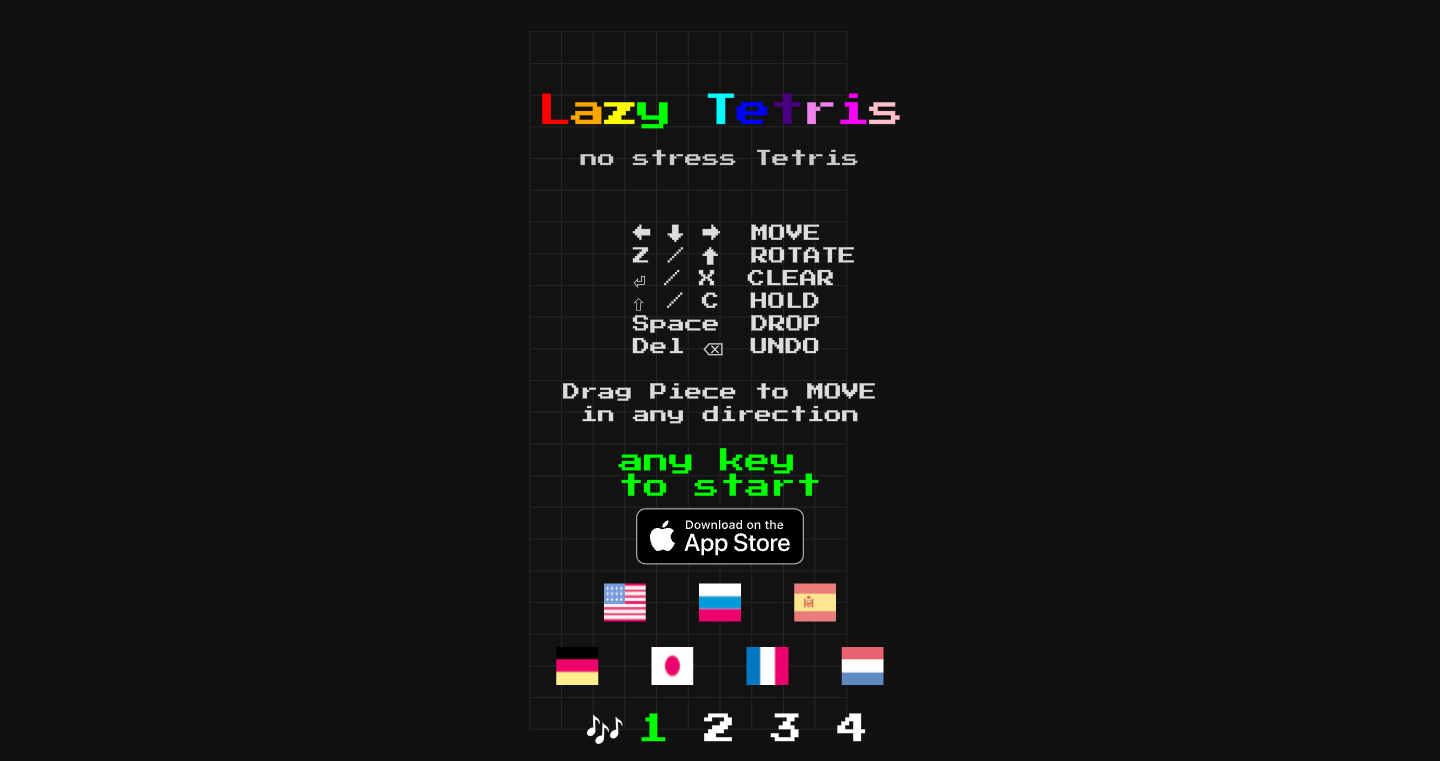
Author
admtal
Description
Lazy Blocks is an enhanced version of the classic Tetris game, now available on iOS. The project introduces several technical and user experience improvements, including iOS integration using Capacitor for cross-platform compatibility, haptic feedback, offline play, and the Super Rotation System (SRS) for more advanced piece rotation logic. It demonstrates how to modernize a classic game while exploring mobile development and incorporating features that enrich the player's experience.
Popularity
Points 1
Comments 2
What is this product?
Lazy Blocks is a Tetris game that's been upgraded. It's built for iOS and includes features like offline play and haptic feedback. The core innovation is the implementation of the Super Rotation System (SRS), which changes how Tetris pieces rotate, making the game more complex and strategic. It also employs Capacitor for cross-platform compatibility, allowing the developer to build the game once and deploy it on both iOS and Android (though this particular Show HN focuses on iOS). So, this is a classic game with a mobile and technically enhanced approach. The project combines familiar gameplay with modern mobile features and optimized game mechanics.
How to use it?
Developers can integrate this project as a reference for building cross-platform mobile games using Capacitor. They can learn how to handle game mechanics like piece rotation (SRS), add haptic feedback for user interaction, and implement offline functionality. You could also use it as a starting point for your own Tetris-like game or any other mobile project that requires similar features.
Product Core Function
· iOS App Development with Capacitor: The project uses Capacitor to build an iOS app, demonstrating a practical way to create cross-platform mobile applications. This reduces development time and allows you to reach a broader audience. So this is useful because you don't have to write the game twice – once for iOS and once for Android.
· Super Rotation System (SRS): The integration of SRS enhances the game's strategic depth by implementing advanced piece rotation logic. This feature can be used as a guide to improve the game mechanics. So this is useful because it introduces new ways to play and makes the game more engaging.
· Offline Play: The game's ability to be played offline provides a better user experience by allowing players to enjoy the game anytime, anywhere. So this is useful because your users can enjoy the game even without an internet connection.
· Haptic Feedback: The use of haptic feedback on iOS provides a more engaging and interactive experience. This makes the game more fun and more responsive. So this is useful because it improves how players interact with the game.
· Monetization Strategies: The project explores the integration of in-app purchases (IAP) through a 'Piece Selector', which allows users to unlock additional game features. This showcases monetization strategies that game developers may consider. So this is useful because it gives you ideas on how to make money from your game.
Product Usage Case
· Cross-Platform Game Development: Developers can use the project as a template for building cross-platform games. The Capacitor implementation provides a clear example of how to build apps that run on both iOS and Android using a single codebase. So this is useful because you can create a mobile game and make it available to a larger audience.
· Implementing Advanced Game Mechanics: The SRS implementation can serve as a technical reference for developers looking to create more complex game mechanics, which in turn enhance user engagement. So this is useful because you can learn from how the developer implemented advanced controls and apply them to your own games.
· Enhancing User Experience with Haptics: The haptic feedback feature can be a model for integrating more interactive and immersive features. So this is useful because you can make your games feel more responsive and enjoyable for your users.
· Developing Offline Functionality: The offline play feature demonstrates how to make games accessible even without an internet connection, which can greatly increase usability and user satisfaction. So this is useful because you can make your game available to users even when there is no internet connection available.
· Monetization Strategies in Game Development: The use of IAP provides insights into how to monetize games. This information can be a valuable guide for independent game developers looking to make money from their games. So this is useful because you can learn about potential sources of income for your game.
35
Data Alchemy - AI-Powered Feature Engineering
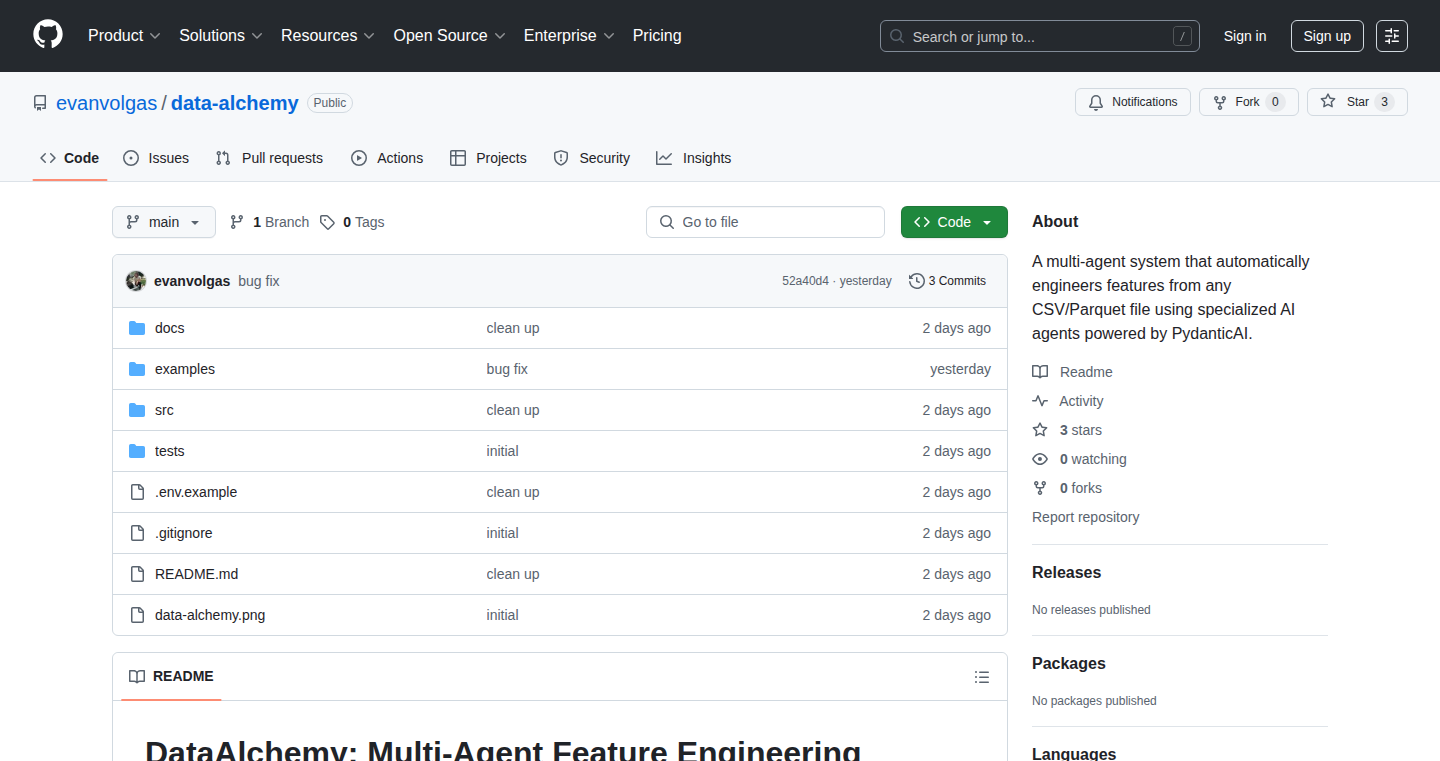
Author
evolgas
Description
Data Alchemy is a project leveraging AI agents to automatically perform feature engineering. It tackles the tedious and often manual process of preparing data for machine learning models. Instead of developers spending hours manually creating and selecting features, Data Alchemy uses specialized AI agents to analyze data, identify relevant features, and transform the data automatically. This significantly reduces the time and effort required for data preparation, allowing developers to focus on model building and evaluation. It automates a complex and time-consuming task, making machine learning more accessible and efficient.
Popularity
Points 3
Comments 0
What is this product?
Data Alchemy uses AI agents (think of them as specialized robots) to automatically build features from your raw data. Feature engineering is the process of transforming your raw data into a format that a machine learning model can understand and use effectively. Traditionally, this is a very manual process, requiring developers to analyze data, create new features, and experiment with different combinations. Data Alchemy automates this entire process by employing AI agents that understand the data, identify the most important features, and build them automatically. So this is very useful for developers because it saves them time, and reduces the complexity of data preparation.
How to use it?
Developers would likely interact with Data Alchemy through an API or a simple command-line interface. They would feed their raw data into the system. The AI agents would then analyze the data and output a set of new features, along with the original data, ready to be used by a machine learning model. Imagine feeding a CSV file of sales data, and getting back a new CSV with calculated features like 'monthly sales growth' or 'average customer purchase value'. Developers can then use these features to train and improve their machine learning models. So this is very useful because developers don't need to manually write complex feature engineering code anymore.
Product Core Function
· Automated Feature Generation: The core function is the automated creation of new features from raw data using AI agents. This reduces the need for manual feature creation by human developers. So this is very useful because it saves time and minimizes human error in feature creation, potentially leading to better model performance.
· Data Understanding & Profiling: The AI agents perform an initial analysis of the data to understand its structure, identify data types, and find potential relationships between variables. This helps determine what features might be useful. So this is very useful as it gives insights into your data and guide feature generation strategies.
· Feature Selection and Ranking: Based on the data analysis, the AI agents select and rank the most relevant features, which helps to focus on the most important information. This is useful because it helps to reduce the dimensionality of your data and improves model performance and training time.
· Feature Transformation: The AI agents can transform features, such as scaling numeric data, encoding categorical variables, and handling missing values, making data suitable for use in various machine learning models. So this is very useful because it prepares your data for use with any machine learning models.
Product Usage Case
· E-commerce Analytics: Imagine a data scientist working on an e-commerce platform trying to predict customer churn. Data Alchemy could automatically generate features like 'average order value', 'time since last purchase', and 'product category affinity', which are crucial for churn prediction. This is useful because it gives a much better model that will get a more accurate prediction on customer churn.
· Financial Modeling: A financial analyst wants to predict stock prices. Data Alchemy could create features based on historical stock prices, trading volumes, and economic indicators, automating the traditionally manual task of building these indicators. This is useful because it helps predict stock prices.
· Healthcare Analytics: A hospital system wants to predict patient readmission rates. Data Alchemy could create features from patient medical records, like 'number of previous hospital visits', 'comorbidities', and 'medication usage', accelerating the process of building a predictive model. This is useful because it enables faster and more effective data analysis of patient data.
36
Keepmind: AI-Powered Knowledge Companion
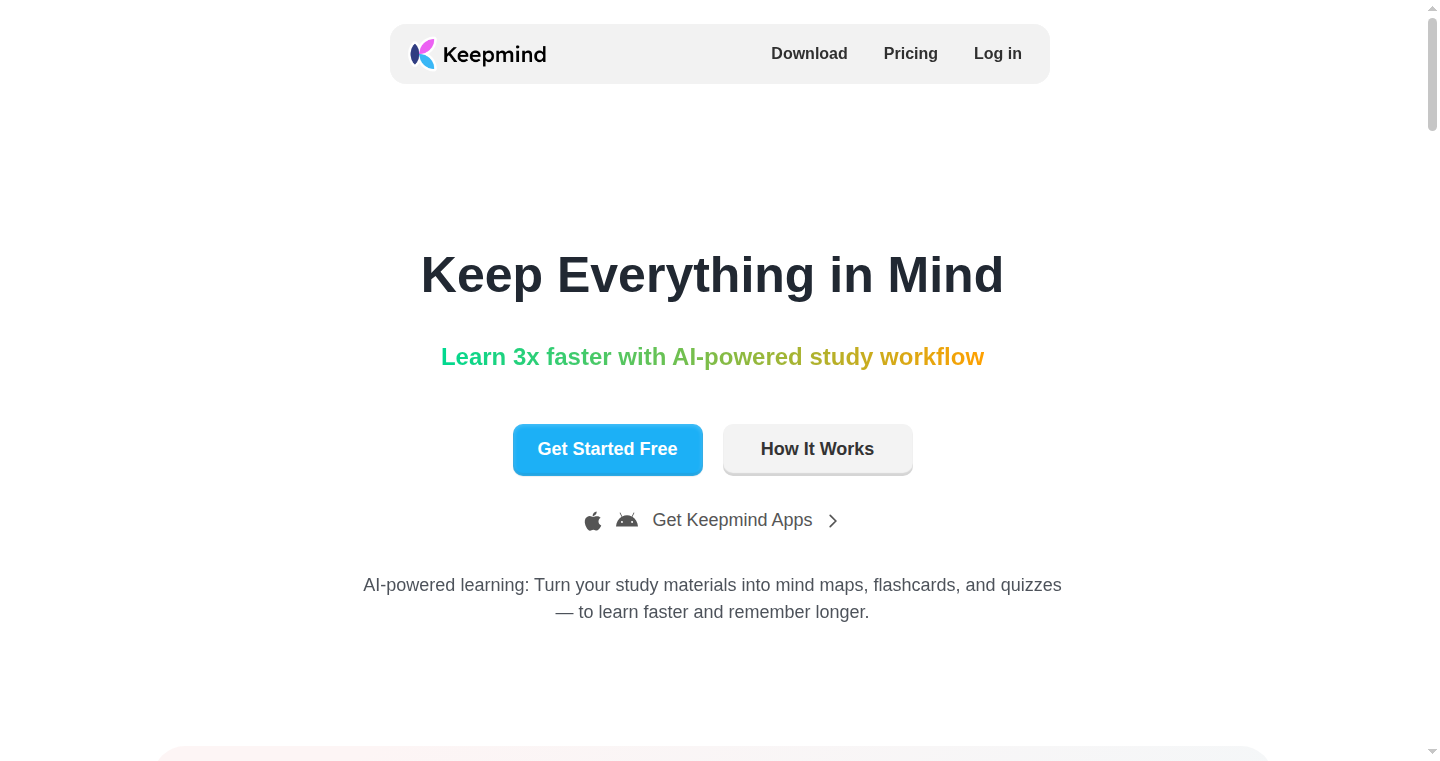
Author
ShirleyW
Description
Keepmind is an AI tool designed to transform your learning materials into flashcards, quizzes, and summaries automatically. It addresses the tedious process of manually creating and managing learning resources by using artificial intelligence to analyze text, notes, or web articles. This approach offers a faster, more flexible, and intuitive learning experience, acting as a co-pilot for knowledge acquisition.
Popularity
Points 1
Comments 2
What is this product?
Keepmind leverages AI to understand the content you provide, be it text, notes, or articles. It then generates flashcards and quizzes based on the key concepts and information it extracts. The core innovation lies in its ability to automate the traditionally manual tasks of flashcard creation and quiz generation, simplifying the learning process. Think of it as an intelligent study buddy that does the heavy lifting of content analysis and organization, thereby optimizing learning and retention. So this means you don't need to spend hours manually crafting flashcards; the AI does it for you!
How to use it?
Keepmind is a browser-based application, accessible through any web browser. Users can input text, paste notes, or provide links to web articles. The AI then processes the content and generates flashcards and quizzes. Users can share decks privately or publicly, track their review progress, and identify weak spots for focused learning. It can be integrated into any learning workflow where knowledge retention is critical. For example, students can use it to study for exams, professionals can use it to stay up-to-date with industry knowledge, and anyone seeking to learn new skills can leverage Keepmind to streamline their learning journey. So you just need to provide your learning materials to start.
Product Core Function
· Automatic Flashcard Generation: Keepmind uses AI to analyze text and create flashcards automatically. Value: Saves time and effort in manually creating flashcards. Application: Ideal for students, professionals, or anyone seeking to improve knowledge retention.
· Quiz Generation: The AI generates quizzes based on the learning materials. Value: Provides a way to test your understanding and identify knowledge gaps. Application: Useful for reinforcing learning, preparing for exams, or self-assessment.
· Spaced-Repetition Scheduling: Keepmind incorporates spaced-repetition algorithms to optimize review schedules. Value: Enhances memory retention by scheduling reviews at optimal intervals. Application: Beneficial for long-term knowledge retention and effective learning.
· Sharing and Collaboration: Users can share their decks privately or publicly with encryption and access control. Value: Facilitates collaboration and knowledge sharing. Application: Useful for study groups, teams, and educators.
· Progress Tracking and Weak Spot Identification: The tool tracks review progress and identifies areas where users struggle, to focus on. Value: Enables personalized learning and targeted review. Application: Enables optimized and efficient learning.
Product Usage Case
· A medical student uses Keepmind to generate flashcards from lecture notes and textbooks, then uses the spaced-repetition feature to optimize their review schedule, leading to better exam performance. This solves the problem of manually creating and managing study materials, freeing up valuable time for focused study. The AI will help to highlight the key points from the materials and turn into flashcards and quiz.
· A software developer uses Keepmind to create flashcards and quizzes from technical documentation and online articles to learn new programming languages or frameworks. This allows them to quickly grasp complex concepts and improve their coding skills. The developer doesn’t need to spend time summarizing the learning materials. They can focus on learning with the help of the AI tools.
· A professional utilizes Keepmind to review articles and notes about the latest industry trends, using the AI to quickly create flashcards for effective retention. This helps them to stay current and competitive in their field. By automatically creating flashcards and quizzes, this significantly reduces the effort required to maintain their knowledge base.
38
ScreenGen: AI-Powered Mobile UI Design Generator
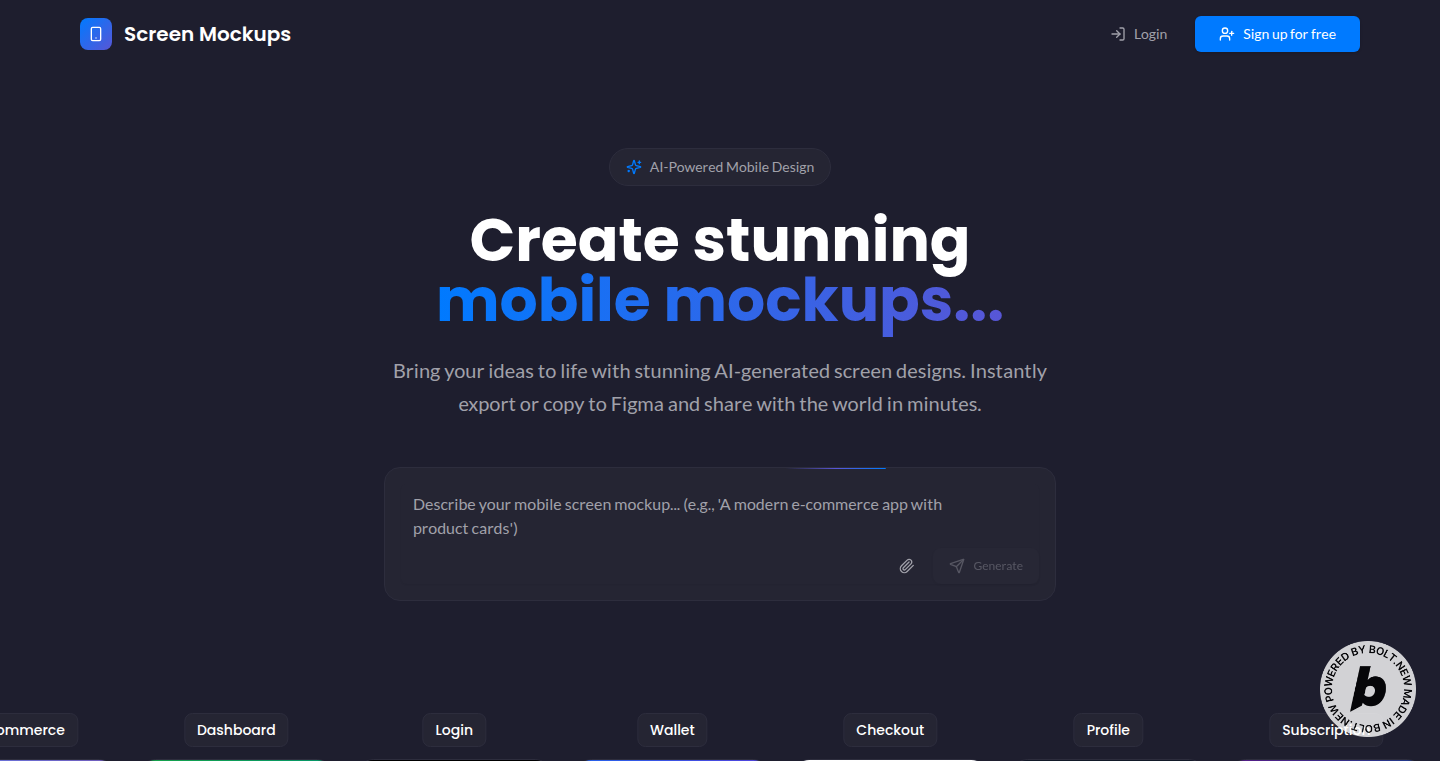
Author
rodgetech
Description
ScreenGen is a tool that leverages Artificial Intelligence to automatically generate beautiful mobile screen designs. It allows users to describe the desired screen in natural language, and the AI then creates a visual design, which can be directly copied to Figma for further editing and sharing. The core technical innovation lies in its AI-driven design generation, streamlining the UI design process by turning textual descriptions into tangible visual assets.
Popularity
Points 2
Comments 1
What is this product?
ScreenGen uses AI to understand your mobile screen design requirements described in simple English. You tell it what you want – for example, "a login screen with a username and password field" – and the AI generates a visual design for you. This design can then be easily exported to Figma, a popular design tool. The innovation here is the ability to automate a significant portion of the UI design process using AI, saving designers and developers time and effort. So what's the use? It drastically speeds up the initial design phase, letting you quickly visualize ideas and iterate on designs.
How to use it?
Developers can use ScreenGen by simply inputting a description of their desired mobile screen. They then receive a visual design, which can be copied directly into Figma. This enables quick prototyping and allows developers to share and collaborate on designs more efficiently. Think of it as a super-powered design assistant. The integration is as simple as copying and pasting the generated design into your preferred design tool. So, you get a head start on your app design, letting you focus on the actual code.
Product Core Function
· Natural Language Input: Users describe the desired screen in plain language, such as 'a product listing page'. This allows for an intuitive design process, removing the need for technical design skills. So, it reduces the design skill barrier.
· AI-Powered Design Generation: The AI engine interprets the input and generates a visual design based on best practices. This means getting a professional-looking starting point. So, you can start with a good design.
· Figma Integration: The generated designs are directly compatible with Figma, a popular design tool. This enables seamless editing and collaboration. So, you don't need to spend time rebuilding the designs.
· Iterative Design: Users can modify the input description to refine the generated design. This facilitates rapid prototyping and experimentation. So, you can quickly try out different design options.
Product Usage Case
· Prototyping Mobile Apps: A developer wants to quickly build a prototype for their new mobile app. They describe each screen using natural language and generate a basic UI design within minutes, allowing for faster user testing and validation. So, you can test your app idea quickly.
· UI Design Inspiration: A designer is looking for inspiration and needs some starting points for a new project. Using ScreenGen, they input basic screen descriptions and receive a variety of design options to spark their creativity. So, you can find inspiration easily.
· Rapid UI Iteration: A team is working on a mobile app and needs to quickly iterate on the UI design. Using natural language, they generate alternative layouts and test different design options. So, you can experiment with design without code.
39
Universal Type Lens
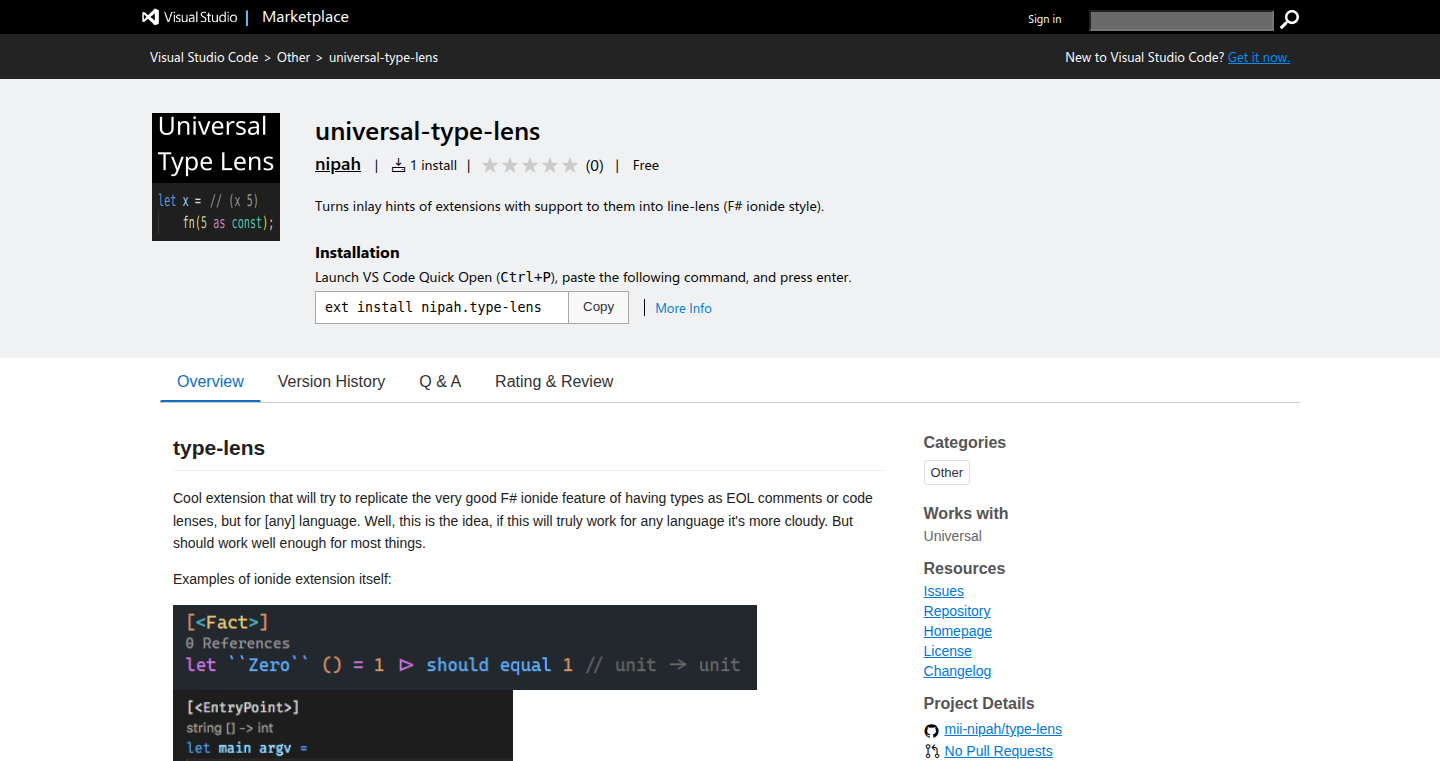
Author
nipah
Description
Universal Type Lens is a Visual Studio Code extension designed to improve the readability of code by intelligently displaying type hints inline. It addresses the problem of intrusive and often overwhelming default inlay hints by offering a customizable and less distracting approach. The project leverages existing inline hints from Language Server Protocol (LSP) support in various programming languages, re-styling and repositioning them to enhance the developer's code comprehension. This is a hack that rethinks how information is displayed in the development environment.
Popularity
Points 3
Comments 0
What is this product?
Universal Type Lens is a VS Code extension that takes the type information that your programming language already provides and displays it in a cleaner, less cluttered way. It works by taking the existing 'inlay hints' (small bits of information about the code) and making them less annoying. Think of it as a makeover for your code's information display. So what's the innovation? It makes code easier to read by improving how type information is presented. This improves your understanding of the code and prevents your screen from getting overwhelmed by information.
How to use it?
Developers use Universal Type Lens by installing it as a VS Code extension. First, you need to make sure your programming language's extension (the one providing the code intelligence) is enabled. Then you can turn on type hints from that extension. Finally, you disable the default inlay hints in VS Code itself. The extension can be configured to customize the appearance and behavior of the type hints, adjusting their style and positioning to suit your preferences. This lets you have an enjoyable coding experience. So this is how you can avoid squinting at your code to get information.
Product Core Function
· Customizable Type Hint Display: It allows developers to configure how type hints are displayed (color, position, etc.). Technical value: Provides flexibility in how the code is presented, catering to individual preferences and improving readability. Application scenario: Optimizing the display for different coding styles or visual impairments.
· Improved Readability: The extension aims to make the inlay hints less obtrusive, making code easier to scan and understand. Technical value: Reduces cognitive load and improves developer productivity by minimizing distractions. Application scenario: Working on complex codebases where understanding type information is crucial for debugging and modification.
· LSP Integration: Leverages the Language Server Protocol (LSP) which means that it works with a wide variety of programming languages. Technical value: Ensures broad compatibility and easy adoption. Application scenario: Use it in any language that has LSP support, it can be used in almost all modern IDEs.
· Open Source and Customizable: The project's open-source nature encourages community contributions and allows for further customization. Technical value: Fosters collaboration and enables developers to tailor the tool to their specific needs. Application scenario: Extending the extension's functionality for specific languages or use cases.
Product Usage Case
· Debugging a TypeScript Project: A developer is trying to understand the types of variables in a complex TypeScript project. The Universal Type Lens makes it easier to see the type hints, so the developer can quickly understand what the code is doing and debug it effectively. It solves the problem of understanding the types within the complex codebase by showing them in a non-obtrusive way, allowing for quick debugging.
· Working with Python Libraries: A data scientist is using Python with various libraries. The extension helps in quickly understanding the type of arguments and return values of functions from these libraries. The extension makes the codebase clearer and avoids the need to constantly look up documentation. So this improves the efficiency while coding.
40
Docu-AI Pro: AI-Powered Python Code Documentation Generator
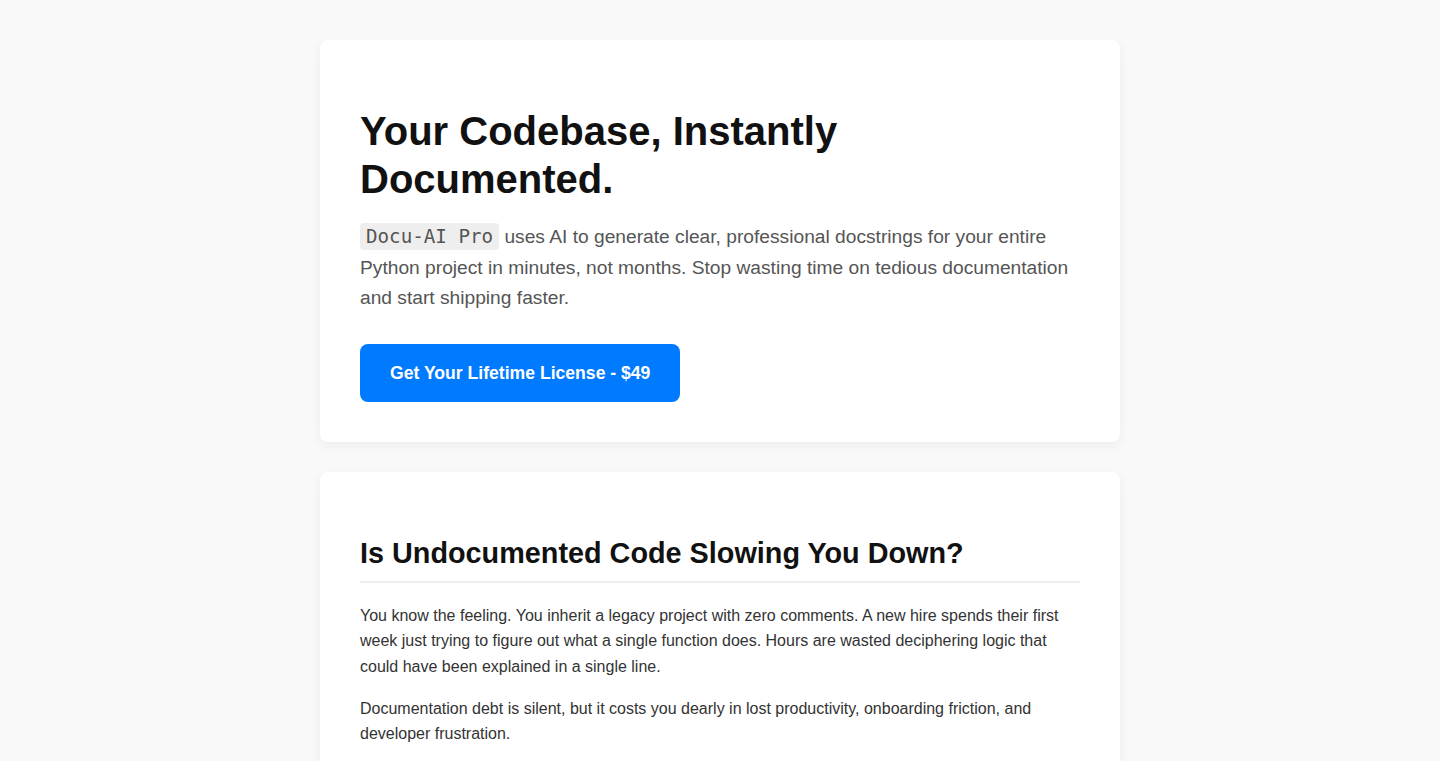
Author
Naniy
Description
Docu-AI Pro is a command-line interface (CLI) tool that automatically generates documentation for Python codebases. It tackles the common problem of missing or incomplete documentation, which often hinders collaboration and makes code maintenance difficult. Using AST-based analysis (a simplified form of AI) for now, it scans the code, identifies undocumented functions, and generates clear, helpful docstrings, including parameters, return values, and function descriptions inferred from the code. So, it helps you quickly document your existing Python projects, improving readability and maintainability.
Popularity
Points 3
Comments 0
What is this product?
Docu-AI Pro is a Python CLI tool that automates the process of documenting Python code. It works by analyzing the code's structure using AST-based analysis. Think of it as a smart robot that understands your code's logic. It identifies undocumented functions and, based on the function name, parameters, and return values, creates docstrings that explain what each function does. This is currently based on a smart simulation of AI, and it’s designed to get a Python codebase from minimally documented to around 80% documented very quickly. So, it provides a way to easily document your code.
How to use it?
Developers can use Docu-AI Pro by installing it via pip and then running it from their terminal. You point it to the directory containing your Python code, and it does the rest. It's designed to be used repeatedly, so you can run it whenever you want to update your documentation without fear of messing things up. You might integrate it into your CI/CD pipeline to ensure all the newly written code is well documented before deployment, or simply use it when you need to catch up on documentation for a new or existing project. So, it is a simple tool to help developers write documentation, making development easier.
Product Core Function
· Automated Docstring Generation: The core functionality lies in generating docstrings for Python functions. This automated process saves time and effort that would be spent writing documentation manually.
· AST-Based Analysis: Docu-AI Pro uses Abstract Syntax Tree (AST) analysis to understand the code's structure and infer the function's purpose, parameters, and return values. This helps the tool generate more accurate and helpful docstrings.
· Recursive Directory Scan: The tool recursively scans a directory to find all Python functions without documentation, ensuring complete coverage of the codebase.
· Idempotent Operation: The tool is designed to be idempotent, meaning you can run it multiple times without unintended side effects. This provides a safety net when dealing with changes and iterations in the code.
Product Usage Case
· New Project Onboarding: In a project with new developers, Docu-AI Pro can quickly generate initial documentation, allowing new team members to understand and contribute to the code base immediately. This resolves the common problem of unfamiliarity and knowledge transfer gaps.
· Legacy Code Refactoring: When working on a large, undocumented legacy project, Docu-AI Pro can automate the documentation process, providing developers with a clear understanding of the code base before refactoring. This drastically reduces risks and improves efficiency.
· Continuous Integration/Continuous Deployment (CI/CD): Integration into a CI/CD pipeline ensures all code is documented before deployment. This means that every time code gets pushed into production, it is well documented, which helps maintain quality and ensures the project has consistent documentation.
41
Silobase: Self-Hosted BaaS for Your Database
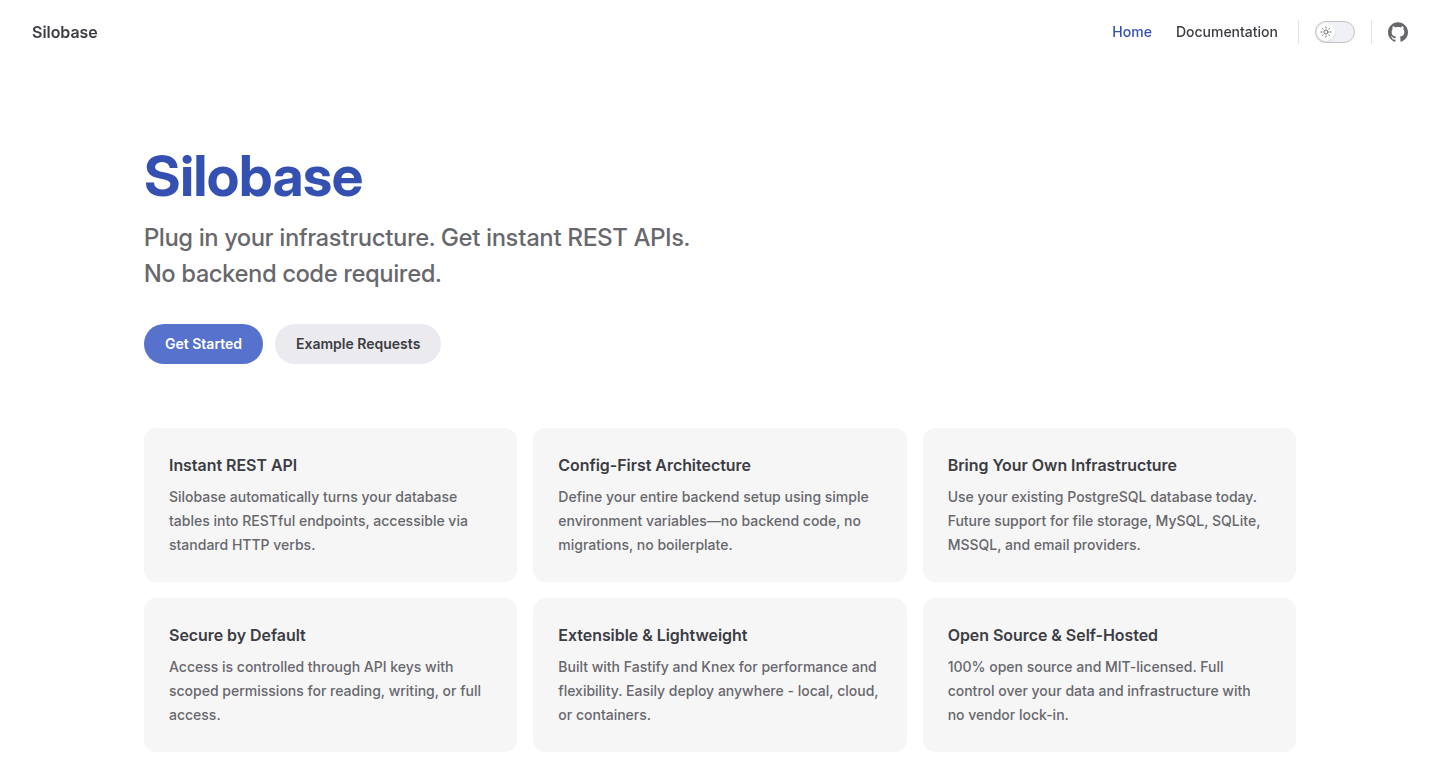
Author
fathersimi
Description
Silobase is an open-source Backend-as-a-Service (BaaS) that allows you to instantly create a REST API for your existing PostgreSQL or MSSQL database without writing any backend code. It solves the problem of needing an API layer to access a database without the hassle of setting up and managing a whole server. Think of it like a plug-and-play API that works with your existing setup, avoiding vendor lock-in and giving you full control over your data infrastructure.
Popularity
Points 3
Comments 0
What is this product?
Silobase essentially acts as a translator between your database and the outside world. It takes your existing PostgreSQL or MSSQL database and automatically generates a REST API. This means you can access and manipulate your data through simple web requests (like sending a message to a website). The innovation lies in its ability to do this without requiring you to write any backend code. The underlying technology uses some clever tricks to understand your database schema (how your data is organized) and automatically create the necessary API endpoints. So this is really helpful because you don't have to build everything from scratch, and you can concentrate on what you want to build.
How to use it?
Developers use Silobase by first pointing it to their PostgreSQL or MSSQL database. Then, Silobase automatically generates the API endpoints based on the database schema. Developers can then use these endpoints in their applications (like websites or mobile apps) to read, write, update, and delete data in their database. It is very easy to use. You could integrate it into your project by setting up Silobase, connecting it to your database, and then using the API endpoints in your frontend code (e.g., in JavaScript or React).
Product Core Function
· Automated API Generation: Silobase automatically creates REST API endpoints for your database, eliminating the need for manual API development. This saves developers a huge amount of time and effort, allowing them to focus on the frontend and user experience.
· Self-Hosting: Silobase is designed to be self-hosted, meaning you run it on your own server. This gives you complete control over your data and infrastructure, unlike managed BaaS solutions where you have less control.
· Database Support: Silobase supports PostgreSQL and MSSQL databases, which are widely used. This provides compatibility with many existing databases.
· Filtering, Pagination, and Role-Based Access Control: Silobase includes advanced features like filtering (select specific data), pagination (display data in pages), and role-based access control (restrict data access based on user roles). This provides important capabilities for building secure and scalable applications.
· No Vendor Lock-In: Because Silobase is open-source and you host it yourself, you're not locked into a specific vendor. You can easily migrate to another platform or solution if needed, offering you flexibility.
Product Usage Case
· Building a Dashboard: Developers can use Silobase to quickly create a backend API for a dashboard that visualizes data from a PostgreSQL or MSSQL database. This allows real-time data updates without writing custom APIs.
· Mobile App Development: Silobase can be used to create APIs that allows mobile applications to read and write data to a database. So, it streamlines the creation process, simplifying the communication between the mobile app and the data store.
· Internal Tools: Silobase is useful for building internal tools to manage data. For example, an admin panel to manage the users or settings of a website.
· Prototype Applications: You can quickly prototype new applications using Silobase, without spending a lot of time building APIs. You can rapidly test and validate ideas because you can focus more on the front end and less on the backend.
42
ImgGuess - Real-time Image-Based Trivia Engine
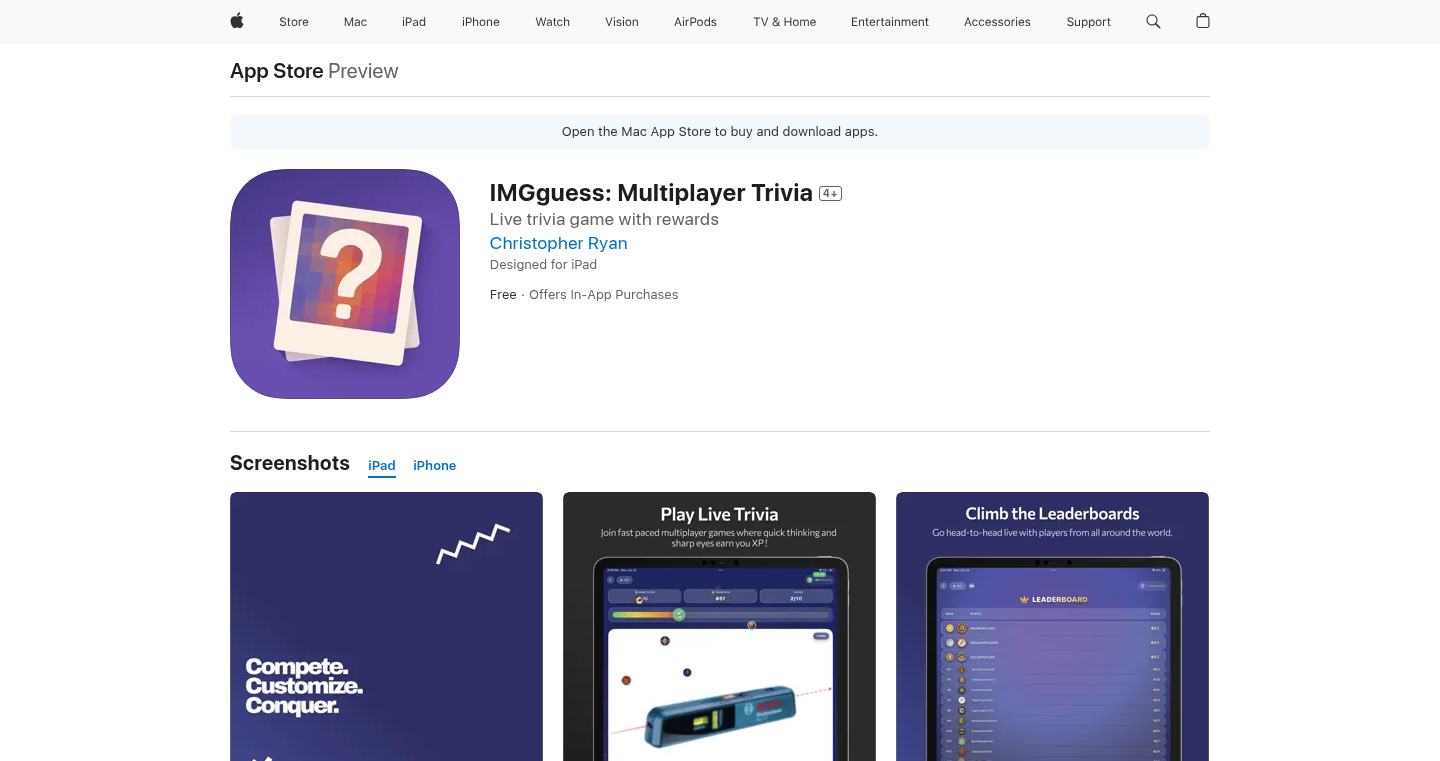
Author
ryguyx9
Description
ImgGuess is a mobile-first trivia game that uses images as the core element. It allows players to guess and answer questions, either live or asynchronously, fostering a social gaming experience. The innovation lies in its focus on image-based content, offering a more visual and engaging trivia format. It tackles the challenge of building a responsive, real-time multiplayer game that's optimized for mobile devices, while also providing a flexible framework for creating and managing trivia content. So this is useful because it creates a fun, engaging and shareable trivia experience, that can be played anytime and anywhere.
Popularity
Points 3
Comments 0
What is this product?
ImgGuess is built around the concept of image-based trivia. Players are presented with images and must guess the answer. Technically, it likely uses a combination of technologies. On the backend, a database probably stores images, questions, and answer keys. Real-time communication, for the live multiplayer mode, probably involves technologies like WebSockets or similar protocols to handle instant game updates. The mobile-first design likely leverages frameworks for cross-platform development, ensuring good performance and user experience on various mobile devices. The innovation comes from its clever mix of image-based content and a real-time multiplayer setup. So this means you can create interesting games that are both visual and interactive.
How to use it?
Developers could integrate ImgGuess into other platforms, create their own trivia content, or even build entire game experiences based on the platform. The API likely allows for retrieving and processing trivia data, managing user interactions, and handling game states. Potential integrations include embedding the game into existing applications, using it for educational purposes, or creating custom trivia experiences for events or communities. This allows developers to customize the trivia experience to meet their specific requirements.
Product Core Function
· Image-based Trivia: The core functionality revolves around presenting images and having players guess the answers. The value is in providing a more engaging and visually rich experience compared to text-based trivia. This can be applied in quizzes, education tools, and games.
· Real-time Multiplayer: Supports live multiplayer mode, allowing players to compete simultaneously. The technical value lies in the real-time data synchronization to ensure a smooth gaming experience. This could be used to build highly engaging group experiences.
· Asynchronous Play: Supports a time-shifted trivia mode where players can compete at different times. The value is in the flexibility and ability to play anytime, anywhere. This feature improves the overall user experience.
· Content Management: Allows for the creation and management of trivia content, including questions, answers, and associated images. The value is in the modular design, which allows for easy adaptation and expansion.
Product Usage Case
· Educational Apps: Developers could use ImgGuess's technology to build image-based quizzes for learning, for example, teaching children about history with illustrations. This will increase engagement and make learning more interactive.
· Marketing Campaigns: Businesses could leverage ImgGuess's technology to create brand-specific trivia games to promote products, in effect engaging customers. This helps with customer engagement and data collection.
· Community Building: Online communities or forums could build trivia games for their members, based on their shared interests. This helps create a more active and engaging community.
43
Nonchalant Situationship Advisor (NSA)
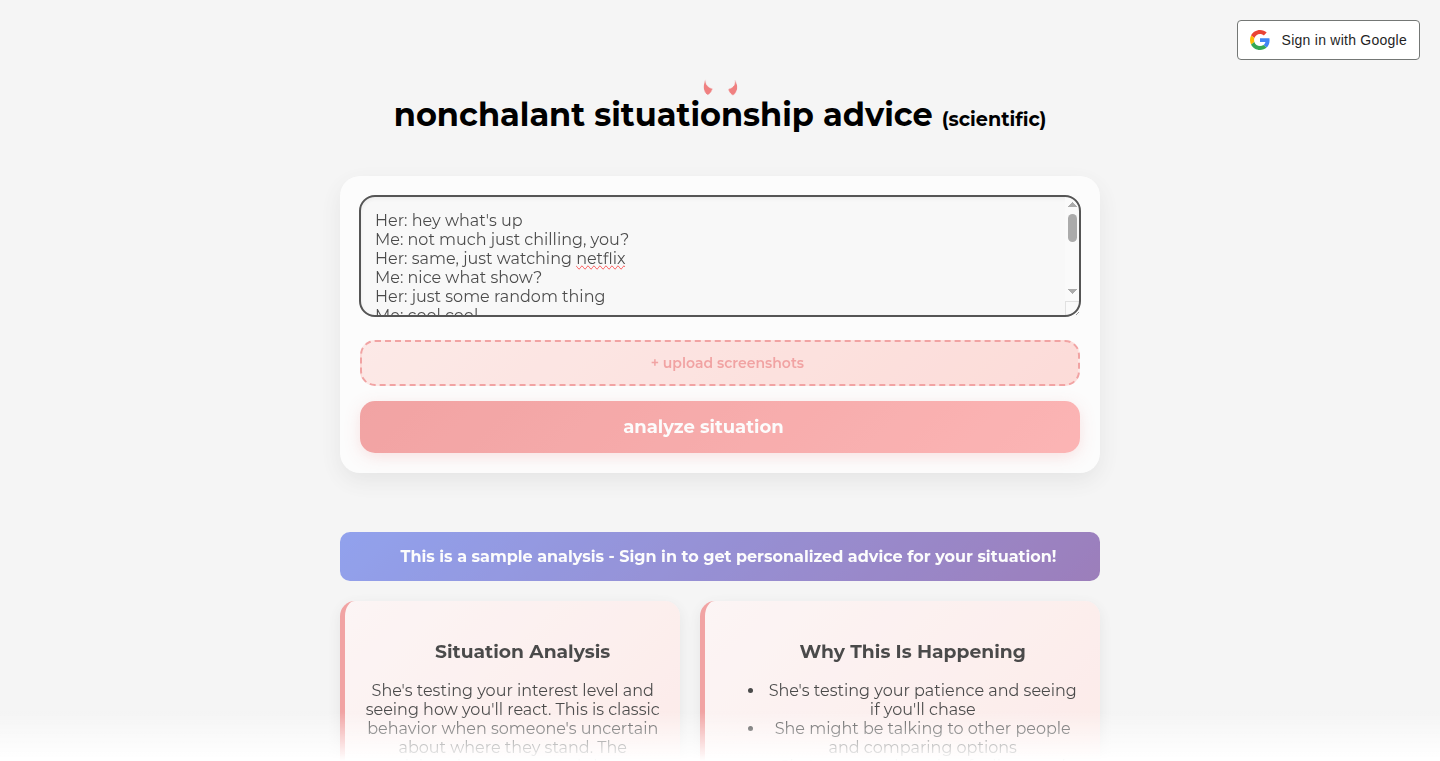
Author
Loyae
Description
This project uses a scientific approach to provide advice on navigating 'situationships' (a romantic relationship without a formal commitment). It leverages natural language processing (NLP) and sentiment analysis to analyze user-provided context and generate personalized recommendations. The innovation lies in applying data-driven techniques, typically used in business and science, to the emotionally complex domain of relationships. It attempts to offer objective and potentially helpful guidance in a world often lacking clear communication and expectations. So this is useful because it provides a structured and analytical framework for understanding and improving your romantic interactions.
Popularity
Points 3
Comments 0
What is this product?
NSA takes your descriptions of your 'situationship' interactions and employs NLP to understand the language used. It then performs sentiment analysis to gauge the emotional tone of the conversation and identifies potential areas of conflict or miscommunication. Based on these analyses, the project generates advice, drawing upon common relationship patterns and communication best practices extracted from data analysis. This approach allows for data-informed, personalized guidance. So this is useful because it offers a potentially more objective and insightful perspective on your relationship dynamics than relying solely on intuition or anecdotal advice.
How to use it?
The project likely presents a web interface or a similar method where users can input their conversations or descriptions of events. The system processes the text and provides feedback. Developers can integrate the core NLP and sentiment analysis components into other platforms or applications, perhaps building bots or tools that enhance communication in dating apps, or building other personalized advice systems. So this is useful because it provides a toolkit for building applications that analyze and provide guidance based on human language.
Product Core Function
· Text Input and Processing: The project accepts user-provided text, enabling users to describe their experiences and scenarios. This is useful because it allows for capturing the context needed for advice generation.
· Natural Language Processing (NLP): NLP is used to break down and understand the language used in the interactions. This is useful because it allows the system to understand the meaning of the interactions, rather than just the surface level words.
· Sentiment Analysis: Sentiment analysis assesses the emotional tone of the provided text, identifying positive, negative, or neutral sentiments. This is useful because it helps uncover underlying emotional dynamics.
· Advice Generation: Based on the processed text and sentiment, the system generates personalized recommendations and insights. This is useful because it translates analysis into actionable advice for users.
Product Usage Case
· Dating App Integration: Developers can integrate NSA's NLP and sentiment analysis capabilities into dating apps to analyze user conversations, flag potential communication issues, and offer proactive guidance. This is useful because it can enhance the user experience and help people connect more effectively.
· Relationship Counseling Tools: Counselors and therapists can use the project as a tool to gain insights into their clients' communication patterns and emotional dynamics, helping them tailor their advice. This is useful because it provides data-driven insights to improve therapeutic outcomes.
· Communication Coaching Systems: Coaches can leverage the project's analysis of communication patterns and sentiment to offer tailored communication strategies. This is useful because it enables coaches to offer more personalized and impactful training.
44
Error Narrator: Python Exception Explained
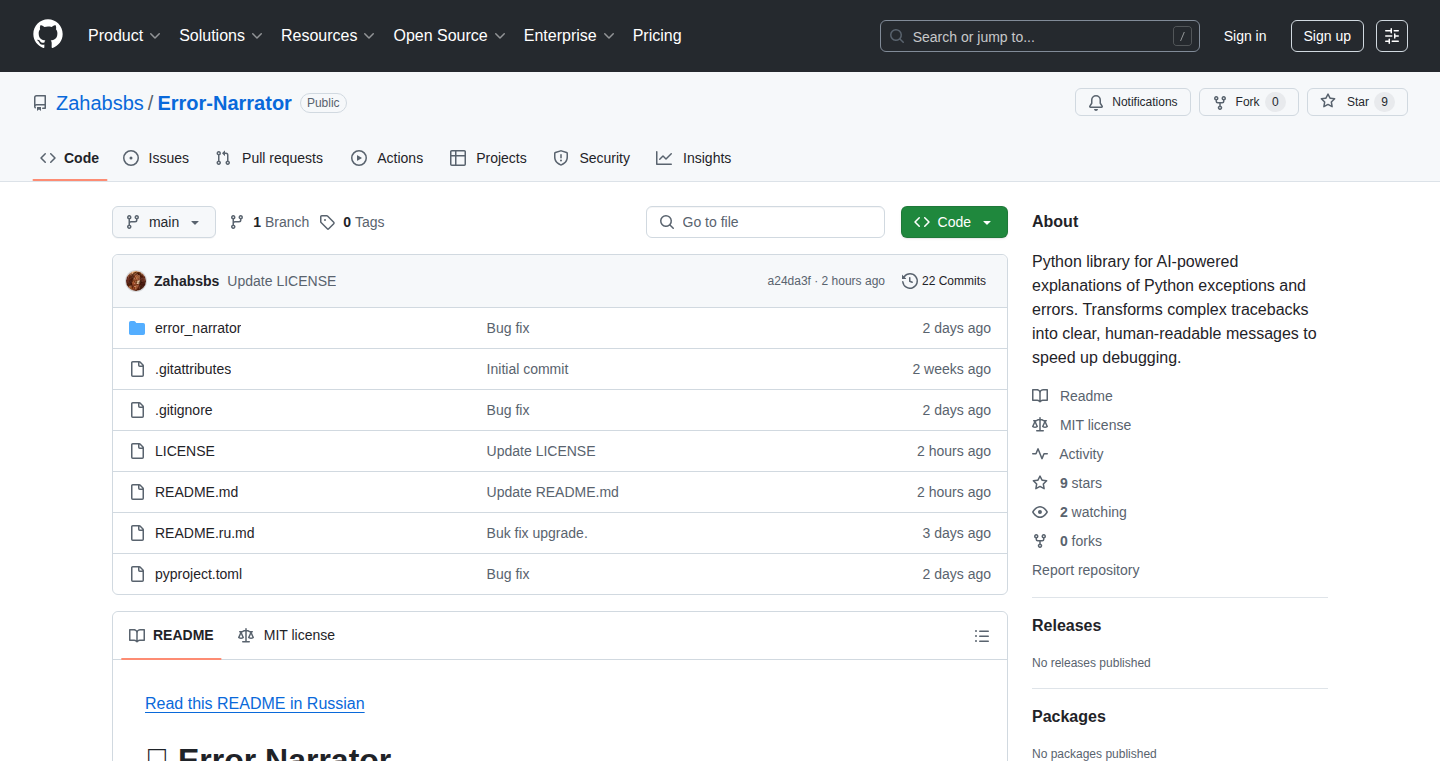
Author
BB5
Description
Error Narrator is a Python tool that translates cryptic Python error messages (exceptions) into plain English, making them understandable even for beginners. It doesn't just show you the traceback; it explains what went wrong, why it happened (including the underlying programming concepts), where the error occurred (file and line number), and even provides code suggestions to fix it. It leverages the power of large language models (like OpenAI or Hugging Face) to perform this translation. This tool solves the frustrating problem of deciphering complex error messages, saving developers time and improving the learning experience for new programmers.
Popularity
Points 2
Comments 0
What is this product?
Error Narrator is essentially a 'translator' for Python errors. When your code breaks, it uses AI to analyze the error message (the 'exception') and re-writes it in a clear, easy-to-understand way. Think of it as having a helpful friend who explains what's going on under the hood. It pinpoints the exact location of the error in your code and often offers suggestions on how to fix it. So this is a game changer because it makes debugging much easier, even for complex problems you'd normally have to Google for hours.
How to use it?
You can use Error Narrator directly in your terminal or integrate it into your Python scripts. Simply run it, and it will analyze the error output. For example, if you're running a Python script and encounter an error, Error Narrator will immediately provide a plain-language explanation of what went wrong. This makes it easy to understand and fix issues on the fly. You would typically install it via pip and then configure it to use either an OpenAI or a Hugging Face model to process your errors. So this simplifies the debugging process and reduces the time spent on troubleshooting.
Product Core Function
· Plain-language explanation of Python errors: It takes the technical mumbo-jumbo of error messages and converts them into easily understandable English (and Russian!). This helps developers of all skill levels quickly grasp the root cause of problems. So this means less time spent deciphering cryptic error messages and more time coding.
· Identification of the error's cause: The tool not only explains what happened but also tells you *why* it happened, providing insights into the underlying programming concepts that led to the error. So this helps you learn from your mistakes and avoid similar issues in the future.
· Location of the error in your code: It pinpoints the exact file and line number where the error occurred, making it easy to find and fix the problematic code. So this speeds up the debugging process by directly guiding you to the source of the issue.
· Code suggestions for fixing the error: Error Narrator often offers code snippets or suggestions to resolve the error, providing practical help for fixing the problem. So this saves you time and effort by providing ready-to-use solutions and accelerating the development process.
Product Usage Case
· Debugging a complex web application: A developer is building a web app and encounters a cryptic error related to database connectivity. Error Narrator explains the error in plain English, identifies the issue as a misconfiguration of the database connection string, and provides a suggested fix. So it resolves the production issue and allows the app to function.
· Teaching Python to beginners: A coding instructor uses Error Narrator to help students understand error messages during lessons. The tool clarifies the concepts behind the errors, making it easier for students to learn and build confidence. So it promotes learning and improves code understanding for beginners.
· Troubleshooting a data science project: A data scientist is working on a machine learning project and receives an error related to data preprocessing. Error Narrator explains the error, points out that the data types are mismatched, and offers a fix by converting the data types to the correct format. So it allows the data scientist to quickly resolve the data processing issue and continue building the model.
· Automating error analysis in CI/CD pipelines: Developers integrate Error Narrator into their Continuous Integration/Continuous Deployment (CI/CD) pipelines. When errors occur during testing, the tool automatically provides clear explanations, allowing teams to quickly identify and address issues before deploying to production. So it prevents bad code from reaching the production environment, saving time and resources.
45
NobodyWho: Offline LLM Integration for Unity & Godot
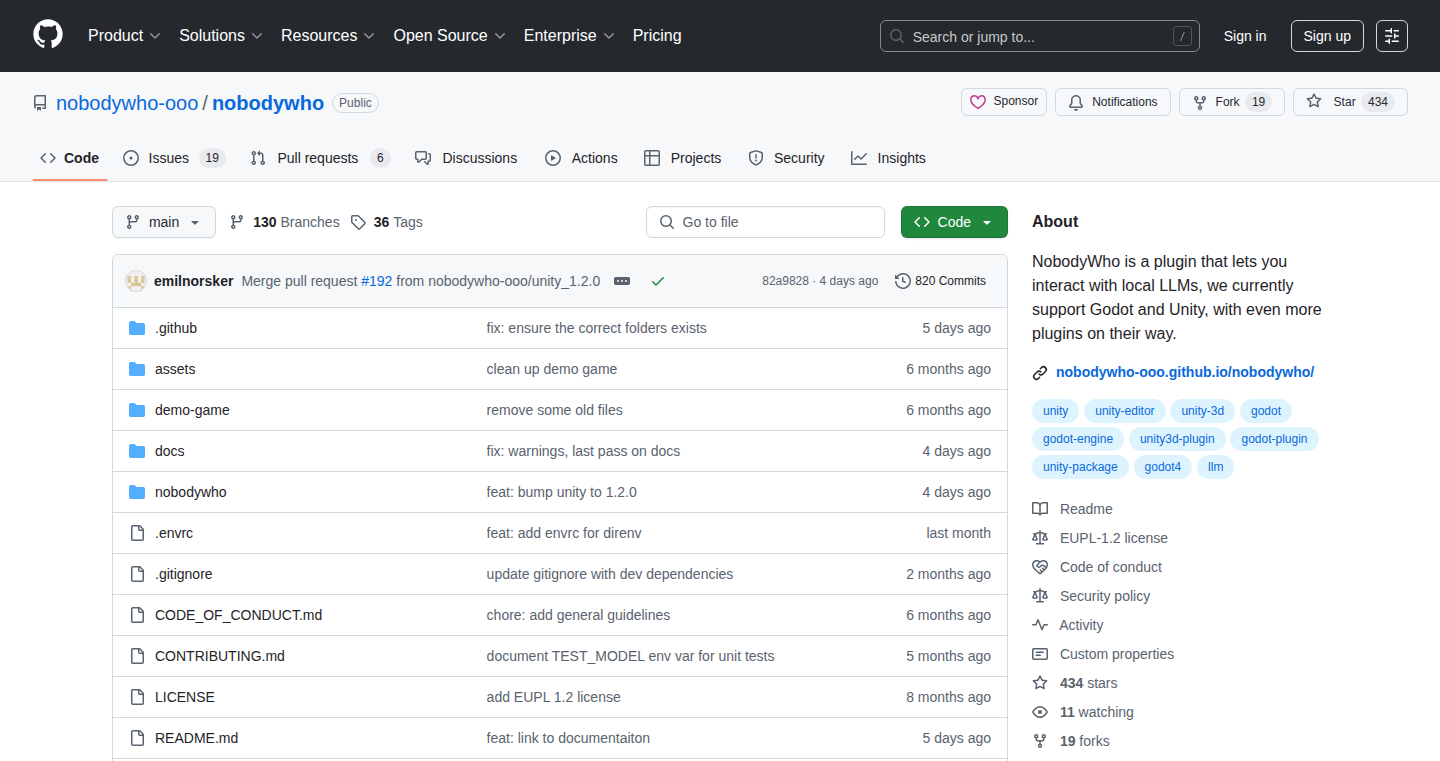
Author
nobodywho
Description
NobodyWho is an open-source plugin that brings the power of Large Language Models (LLMs) directly into your Unity and Godot games, running entirely locally and offline. It uses Rust for performance, leverages llama.cpp for LLM inference, and supports GPU acceleration (Vulkan/Metal) for faster processing. The plugin offers user-friendly features like drop-in components for quick prototyping, tool calling to integrate game logic, grammar-constrained output for structured data, automatic context management, and an embeddings API for advanced features like similarity search. The project aims to enable richer, privacy-focused AI gameplay without relying on internet connectivity or expensive server costs.
Popularity
Points 2
Comments 0
What is this product?
This project allows game developers to embed AI capabilities, specifically Large Language Models (LLMs), directly within their Unity and Godot game projects. Instead of relying on an internet connection and sending data to external servers, the plugin runs LLMs locally on the player's device. This is achieved by using Rust for efficient processing, a library called llama.cpp to run the LLMs, and optional GPU support (Vulkan/Metal) to speed things up. The plugin also offers features like 'tool calling', allowing the AI to trigger specific game functions, and 'grammar-constrained output', ensuring the AI generates data in the right format (like JSON) for the game to understand. So this means you can create AI-powered game features without needing an internet connection or paying for server costs. This provides better privacy and control for the game developers and their players.
How to use it?
Developers can easily integrate NobodyWho by importing the provided Unity and Godot packages. They can then add pre-built components to their game objects, such as a chat or embedding node, along with a pre-trained LLM model. The plugin offers straightforward integration; for example, tool calling is enabled by registering C# or GDScript methods. The system handles context shifting and streaming tokens automatically, meaning the AI can manage long conversations seamlessly. So you import the plugin, add some components, and the game now has AI chat capabilities.
Product Core Function
· Local LLM Inference: Runs LLMs locally on the player's device. This means no internet connection is needed, improving privacy and reducing latency. It uses Rust for optimized performance and supports various hardware backends for flexibility. This is useful because it makes AI features accessible in any situation.
· Drop-in Nodes/Components: Provides pre-built components for Unity and Godot. Developers can quickly add LLM functionality with minimal setup, allowing for rapid prototyping. So this streamlines the development process, letting developers focus on game design.
· Tool Calling: Allows the LLM to trigger game-specific C# or GDScript methods. This integrates the AI directly with the game's logic, enabling complex interactions. This empowers developers to create dynamic AI behaviors within the game world.
· Grammar-Constrained Output: Forces the LLM to generate outputs that conform to specific grammar rules (like JSON format). This is crucial for ensuring that the AI's responses are easily processed and understood by the game engine. So this makes the AI's output usable and predictable within the game.
· Automatic Context Shifting & Streaming: Manages long dialogues by shifting the context and streaming tokens, ensuring smooth and continuous conversations. This improves the AI's ability to remember past interactions and maintain context during extended dialogues. So this enables more natural and engaging AI conversations.
· Embeddings API: Provides an API for similarity search and comparisons using embeddings. This enables advanced features like understanding relationships between different pieces of text or information. This can be used for intelligent NPC interactions, content generation, and more.
Product Usage Case
· Creating AI-driven NPCs in a single-player game: Using NobodyWho, a developer can create non-player characters (NPCs) that can understand player interactions, respond dynamically, and maintain context throughout the game. The tool calling feature could be used for NPC's to trigger different actions. So this allows for more complex and believable characters.
· Generating dynamic quests and storylines: The plugin could be used to generate unique quests and storylines based on player choices, offering a high level of replayability. The developer can use the grammar-constrained output feature to ensure consistent formatting for quest information. So the game adapts to the players and gives them more to do.
· Building an AI-powered tutorial system: The plugin can create tutorials that adapt to a player's progress and offer personalized assistance. The embeddings API could be used to understand the player's current task and provide appropriate guidance. This makes the tutorial much more useful for the player.
· Developing an offline AI chatbot for educational games: This allows players to interact with the AI without requiring an internet connection, making the game accessible anywhere. So the game becomes a more accessible and versatile learning tool.
46
InvoiceFast: Instant PDF Invoice Generator
Author
skyzouw
Description
InvoiceFast is a streamlined SaaS solution for generating professional invoices in PDF format quickly and efficiently. The core innovation lies in its pay-per-invoice model, eliminating the need for monthly subscriptions, which is often a burden for freelancers and small businesses. It tackles the problem of overly complex and expensive traditional invoicing tools by offering a simple and intuitive interface for generating branded invoices within seconds. So this helps users save money and time by providing a focused solution.
Popularity
Points 1
Comments 1
What is this product?
InvoiceFast is a web application built using Next.js for the frontend, MongoDB for data storage, and React-PDF for generating PDF invoices. It allows users to create and download professional invoices with custom branding without the complexity of a full-fledged invoicing platform. The innovation is in its pay-per-invoice pricing, removing the ongoing cost barrier for occasional users. So this gives users a cost-effective way to manage their invoicing needs.
How to use it?
Developers can utilize InvoiceFast as a model for creating similar lightweight SaaS applications using the technologies mentioned. They can learn from the project's architecture, including the use of React-PDF for PDF generation and the simplified user interface design. Developers could also use the principles in InvoiceFast to build specific features into their existing products. So this provides a template and inspiration for creating focused, efficient applications.
Product Core Function
· Invoice Generation: This core function allows users to input client details, line items, and branding information to generate a professional PDF invoice. Technical value: It demonstrates how React-PDF can be used to create dynamic PDF documents directly in the browser. Application: Freelancers can quickly create and send invoices without the need for external PDF editing software. So this helps them create and send invoices.
· Pay-per-invoice pricing: This model charges users on a per-invoice basis, rather than a subscription. Technical value: This business model offers a simple revenue stream and reduces user commitment. Application: Small businesses and freelancers can avoid the costs of a monthly subscription if they only need to generate an invoice occasionally. So this saves money for occasional users.
· Simplified User Interface: The app focuses on providing a clean and simple user interface to make the invoice generation process fast. Technical value: This highlights the importance of efficient UX design and development when using modern frameworks such as Next.js and React. Application: Users save time and get invoices generated quickly and easily, unlike some complex invoicing platforms. So this helps to enhance user experience and speed up the process.
· PDF Download and Send: Users can download generated invoices as PDFs and send them directly. Technical value: shows the efficiency of web-based PDF generation and its integration with standard workflow. Application: Users can create invoices and send them without the need to integrate third-party PDF solutions. So this improves workflow efficiency.
Product Usage Case
· A freelance graphic designer needs to invoice a client for a one-off project. Instead of subscribing to a monthly invoicing tool, they use InvoiceFast to generate a professional invoice quickly and cheaply. So this provides an affordable way to get paid.
· A small consulting firm that only invoices a few clients each month uses InvoiceFast to avoid the overhead of a full-featured invoicing system. They can create and send invoices as needed without long-term commitments. So this allows efficient management of invoices.
· A developer is building a project management tool and wants to incorporate invoice generation. They examine the InvoiceFast’s code or its underlying principles to understand and reuse PDF generation using React-PDF. So this accelerates development and provides relevant examples.
· A developer needs to create a simple, pay-per-use service for any other task. InvoiceFast acts as a proof of concept by demonstrating how to effectively manage a per-use pricing model for a SaaS product. So this shows developers how to monetize their applications.
47
JSONChecker: Your Visual JSON Debugging Sidekick
Author
rodisproducing
Description
JSONChecker is a web-based tool designed to help developers quickly identify and fix errors in JSON files. It stands out with its real-time validation, precise error highlighting, and intelligent auto-repair capabilities. The tool tackles common JSON issues like missing quotes, trailing commas, and bracket mismatches. It's built to handle large JSON files without slowing down your browser, and it operates entirely within your web browser, ensuring your data stays private. So, if you're tired of wrestling with cryptic JSON errors, this tool provides a faster, more intuitive way to debug and repair your JSON.
Popularity
Points 1
Comments 1
What is this product?
JSONChecker is a client-side JSON validation and auto-repair tool built with Next.js. It works by parsing your JSON input in real-time, highlighting any errors directly in your code. The magic happens under the hood with Web Workers, which allow the tool to process large JSON files without freezing your browser. Its rule-based repair engine goes beyond simple regex, using heuristics to automatically fix common JSON errors. So, if your JSON is a mess, JSONChecker tries to clean it up for you.
How to use it?
To use JSONChecker, you simply paste your JSON code into the web interface. The tool instantly validates the JSON, highlights errors, and, if possible, suggests or performs auto-repairs. The 'Visual diff' feature clearly shows exactly what changes were made during the repair process. This tool is great for any developer working with JSON data, such as when you're receiving data from APIs, working with configuration files, or debugging data structures. It's especially helpful when dealing with complex or large JSON files where manual error checking is time-consuming and error-prone. Simply paste, validate, and repair.
Product Core Function
· Real-time validation: The tool instantly checks your JSON code as you type, providing immediate feedback on errors. This is like having a live editor that points out mistakes the moment they appear. This feature is valuable because it speeds up the debugging process, helping you find and fix errors faster.
· Precise error highlighting: JSONChecker pinpoints exactly where the errors are in your JSON code, making it easy to identify and correct issues. This is like getting a precise map to find the errors in the code. This is essential for developers because it eliminates the guesswork and saves time.
· Pattern-based auto-repair: The tool automatically fixes common JSON errors, such as missing quotes, trailing commas, and bracket mismatches. This is like having a built-in mechanic that automatically fixes common car problems. This feature is incredibly useful for developers because it can significantly reduce debugging time and frustration.
· Handles large files: It uses Web Workers to process large JSON files without slowing down the browser. This is like having a super-powered processor that can handle massive amounts of data. Developers can use this to handle larger JSON files without any performance issues, making it ideal for working with complex or extensive datasets.
· Visual diff: The tool shows exactly what changes were made during the auto-repair process, allowing you to understand how the tool fixed the JSON. It's like having an after-action report that tells you what happened. This is beneficial for developers because it helps them learn from mistakes and ensures that the automatic fixes are correct and aligned with their intentions.
Product Usage Case
· API integration debugging: When integrating with a third-party API, you receive a JSON response. If the JSON is malformed (missing quotes, trailing commas), you can paste the response into JSONChecker to quickly identify and fix the errors. This is especially helpful when the API documentation isn’t completely accurate or when the API changes over time.
· Configuration file validation: Developers often use JSON for configuration files. JSONChecker can validate the syntax of these files and auto-repair common errors, ensuring that the application reads the configuration properly. This helps prevent application startup issues caused by incorrect configurations.
· Data transformation pipelines: When transforming data between different formats, JSON often serves as an intermediary format. JSONChecker can be used to ensure the validity and integrity of the data as it flows through the pipeline. So you can be sure your data is consistent.
· Frontend development with JSON data: Frontend developers often work with JSON data received from the backend. JSONChecker is useful for validating and debugging the JSON data to ensure it is correctly parsed and displayed on the frontend. Therefore, you don't have to guess if the data is well structured, reducing debugging time.
48
CPU Shit Drawer: AI-Powered Geometric Art Generator
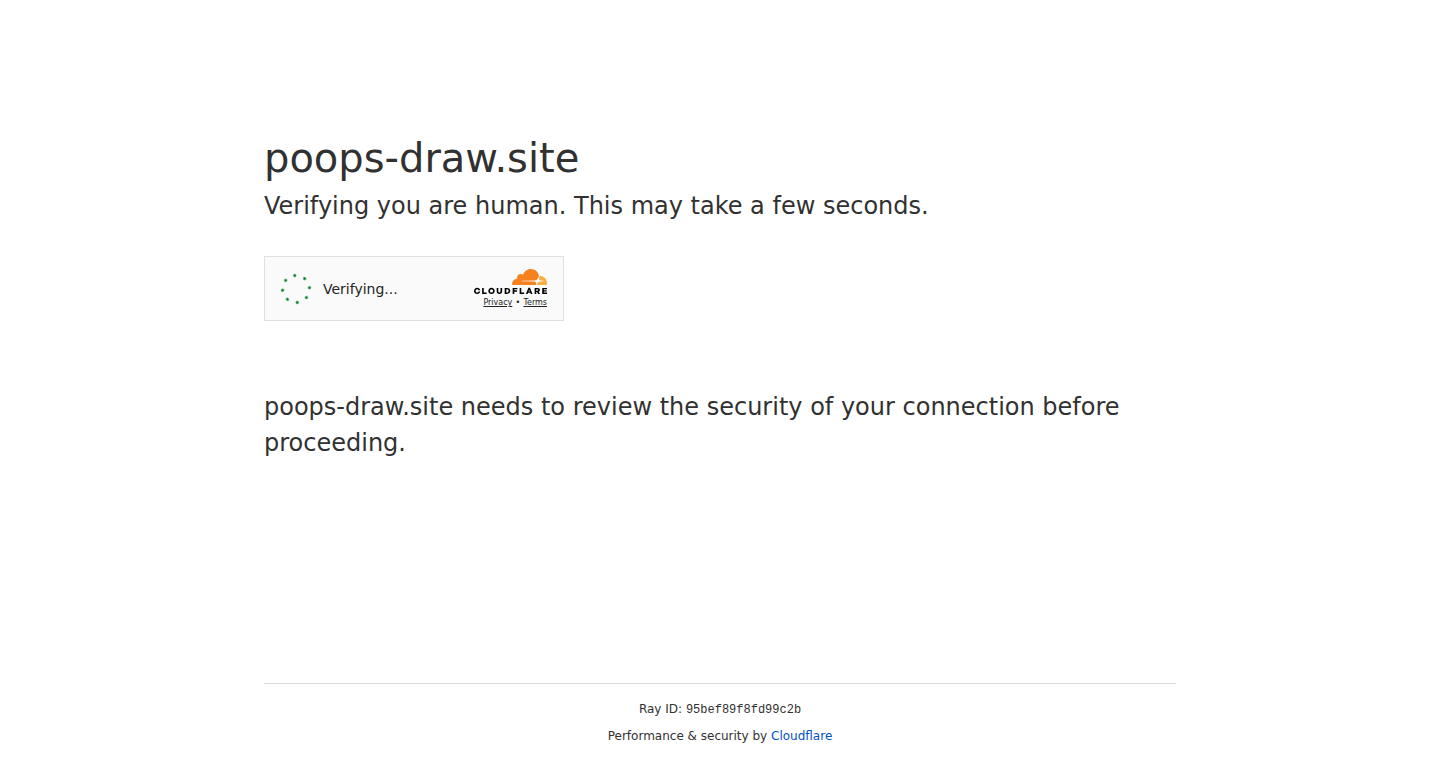
Author
thunderlab
Description
This project is a quirky drawing app that uses Google's Gemini AI to translate text prompts into instructions for drawing basic geometric shapes. These instructions are in JSON format, which the server then uses to render an image. The server is intentionally slow because it uses a CPU to do the rendering, rather than a more powerful GPU. The whole point of the project is to see how far we can go using basic, free-tier resources. So it generates art using text prompts and some clever programming. The project highlights the potential of AI in creative processes and demonstrates how to build a fun, though resource-intensive, application using accessible technologies.
So this is useful for anyone interested in exploring AI-driven art generation, experimenting with resource optimization, or understanding the interplay between text, code, and image creation.
Popularity
Points 2
Comments 0
What is this product?
This project leverages the Gemini AI to convert text prompts into JSON data, specifically instructions for drawing geometric shapes (like rectangles, circles, etc.). The server receives these JSON instructions and uses the Python Imaging Library (PIL) to render the image on a standard CPU. Because PIL on a CPU is not the fastest method, the website is designed to be intentionally slow. The project showcases a unique approach to image generation by using text prompts and resource-constrained technology.
So this project uses AI to create drawings, even with limited resources.
How to use it?
Developers can interact with this project by entering text prompts, which the Gemini AI will process to produce a visual output. The project demonstrates how to integrate a text-based AI API (Gemini) to generate JSON data and use that data to control the drawing process using PIL. The queue-based system offers a valuable example of resource management and asynchronous task processing.
So, as a developer, you would enter a text prompt to generate a unique image.
Product Core Function
· Text-to-JSON Conversion: The core function is using Gemini AI to transform a text prompt into JSON instructions for drawing shapes. This illustrates the potential of AI to translate human language into machine-readable instructions and control image generation. Application: Create drawings from simple prompts.
· CPU-Based Rendering: The project uses Python's PIL library to render the image on the CPU. This demonstrates a resource-efficient approach and explores how to achieve image processing without relying on a GPU. Application: This technique could be used in situations where GPU resources are limited or unavailable.
· Queue-Based Processing: The implementation of a real-time processing queue for requests highlights efficient management. Because image generation can be slow, this system allows multiple requests to be handled in a controlled manner, improving user experience and preventing server overload. Application: Allows the handling of multiple drawing requests, demonstrating efficient server-side processing.
· Free-Tier Resource Utilization: The entire project runs on free-tier resources, demonstrating that AI-driven projects can be built and experimented with using limited budgets. Application: This shows how to minimize the costs associated with running the service and promotes experimentation and accessibility.
· Basic Geometric Shapes: The creation of art with basic geometric shapes instead of complex images showcases a focus on fundamental functionalities and a deliberate choice to create art with constraints. Application: Develop creative projects even with limited graphic resources.
Product Usage Case
· AI Art Generation: This project serves as a simple example of how to generate art using AI and text prompts. In this case, Gemini AI generates JSON coordinates, which are used to draw basic shapes. This can inspire similar projects, like building a game or application where AI assists with object creation.
· Resource-Constrained Application Design: The project specifically uses the CPU for rendering and operates within the limits of free-tier APIs. This can serve as an example for building web applications or mobile applications that focus on resource efficiency.
· API Integration: The project showcases the use of an API like Gemini to take input (text prompts) and generate output (JSON for drawing). This can be applied to develop similar projects where you utilize APIs to integrate AI capabilities. Application: Integrating the AI for image generation with text prompts.
· Asynchronous Task Management: The project includes a queue to handle user requests. It is useful for situations where tasks are time-consuming and should not block the server.
· Educational Purposes: It is a good illustration of how modern tools, such as FastAPI and Docker, can be used in web development, along with the basics of AI integration and image generation.
49
MultiSearchBooster: Parallel Web Query Engine
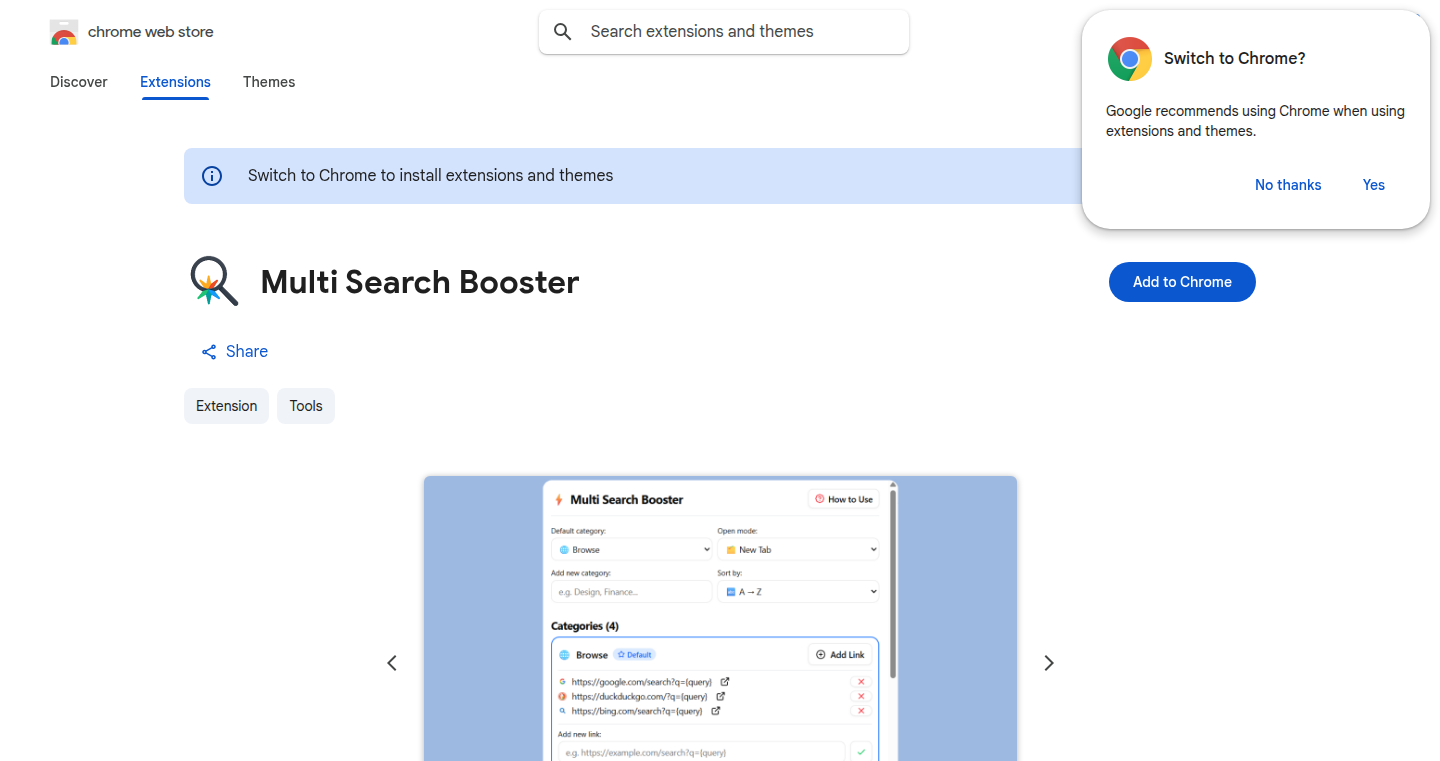
Author
vasudevsoni2001
Description
This project allows users to perform a search query across multiple websites simultaneously. It addresses the problem of manually opening several websites and entering the same search term repeatedly. The innovation lies in its ability to execute parallel requests, drastically reducing the time it takes to gather information from various sources. So, what does this mean for you? You can now quickly and efficiently gather information from multiple online sources without the tediousness of manual searching.
Popularity
Points 1
Comments 1
What is this product?
It's essentially a tool that automates the process of searching on several websites at once. Instead of going to each website and typing your search term, you enter it once, and the MultiSearchBooster will automatically query all the pre-selected websites in parallel. This utilizes techniques like multi-threading or asynchronous operations, which is like having several assistants working on your search at the same time. This is innovative because it streamlines the research process and saves a significant amount of time. Therefore, it reduces the time it takes to gather the information you need.
How to use it?
Developers can integrate this tool into their own applications or use it as a standalone utility. For example, a developer building a price comparison tool could use MultiSearchBooster to simultaneously fetch prices from various online stores. You can use it by specifying a list of websites and a search query. The tool then handles the rest, fetching and presenting the results in a consolidated view. The user is no longer required to be switching between the multiple websites.
Product Core Function
· Parallel Query Execution: The core function involves sending search requests to multiple websites concurrently. This utilizes technologies like asynchronous programming, allowing it to retrieve data from all of them at the same time. This is very valuable because it dramatically reduces the time spent waiting for each search to complete, making the information retrieval faster.
· Website Configuration: The project allows you to configure the websites that you want to query. This involves specifying the URLs, search query parameters and potential ways to extract results from the HTML content. This function is important because it enables users to customize the search to their specific needs, making it adaptable to various websites.
· Result Aggregation: This is a core function that involves collecting the results from each website and presenting them in a unified format, like a list or a table. This function is valuable because it provides a single overview of all the search results, making it easy to compare and analyze the data, saving time and effort.
· Error Handling and Resilience: This function implements mechanisms to handle potential issues such as website downtime or changes to a website’s structure. The value is that it increases the tool's reliability, ensuring it continues to function effectively even if some websites are temporarily unavailable or undergo updates.
Product Usage Case
· Price Comparison: Imagine you're building a price comparison website. Instead of manually visiting multiple retailers to get the best price, you could use MultiSearchBooster to quickly fetch prices from numerous sources. This saves your user time and provides them with a better overview of the market. Therefore, providing a complete solution is essential.
· Research: Students or researchers can use this to simultaneously search various online libraries or databases for specific research topics. Instead of visiting each website one by one, they can retrieve the results simultaneously. This drastically reduces the time spent gathering data and increases research productivity. In addition, it gives an overview that assists research.
· News Aggregation: A news aggregator can use this tool to automatically collect headlines from various news websites. This gives the user a comprehensive view of the news. This accelerates the news gathering process, enhancing the timeliness and value of news aggregation sites.
50
Metashot: Image Generation API for Metabase Questions
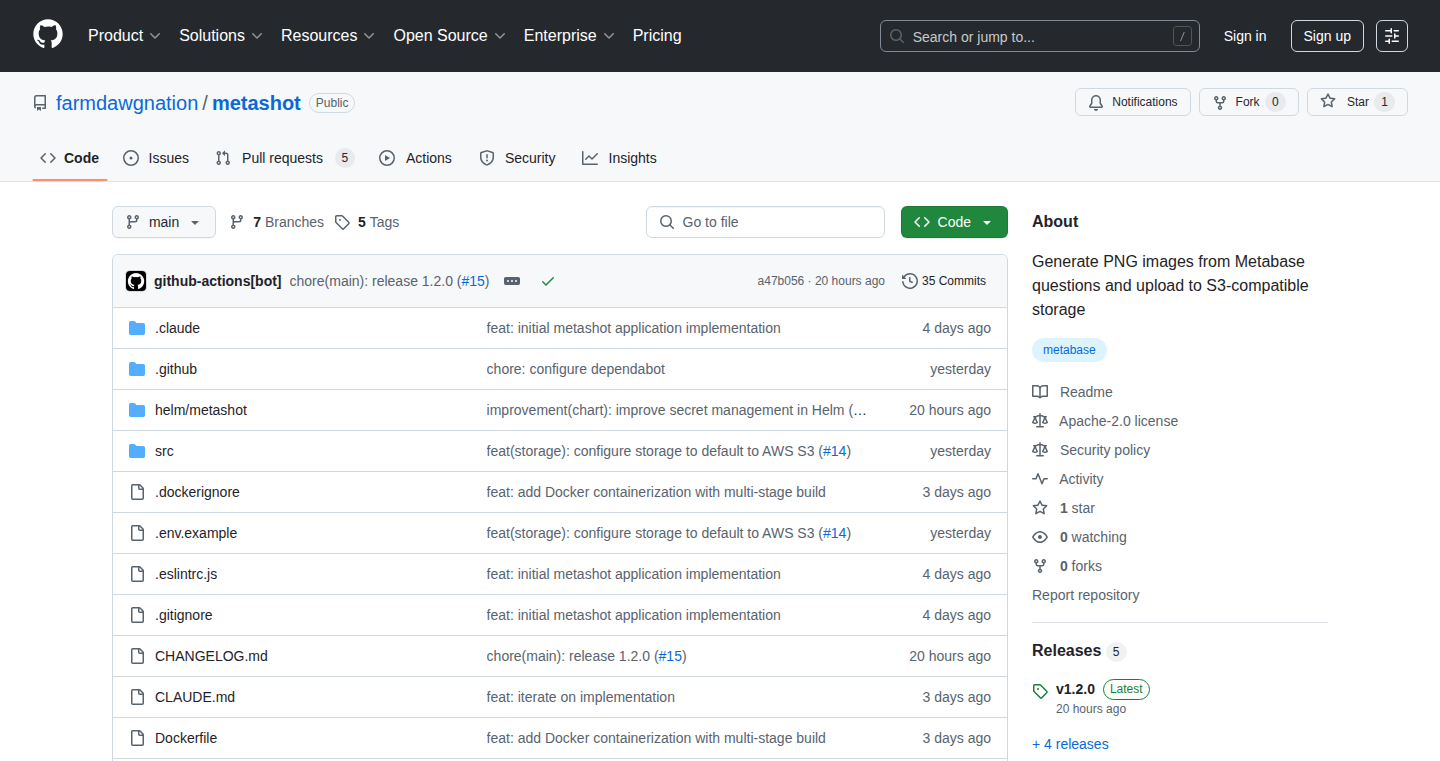
Author
farmdawgnation
Description
Metashot is an API that lets you create images from Metabase questions. It translates your data queries into visual representations, allowing for easy sharing and embedding of dashboards and insights. The innovation lies in automating the process of generating dynamic images, bridging the gap between data analysis and presentation.
Popularity
Points 1
Comments 1
What is this product?
Metashot is like a smart camera for your data. It takes Metabase questions (which are ways you ask for data from your database) and turns the results into pictures. Instead of manually taking screenshots or building complex visualizations, Metashot does it automatically. This is achieved by using an API (Application Programming Interface), meaning you can easily ask Metashot to make the pictures. It handles the heavy lifting of rendering charts and tables as images. So, what's the big deal? It makes sharing data insights much faster and more convenient. So this is useful because it makes sharing data insights faster and more convenient for everyone.
How to use it?
Developers can use Metashot by calling its API with a Metabase question ID and desired image configuration (like size and style). The API then renders the question's results as an image and returns the image URL. You can embed these images in presentations, reports, or even websites. This is super useful for anyone who needs to share data-driven insights regularly, automating a time-consuming process. For example, you might use it to automatically update a company dashboard on a website or create daily reports with the latest figures. So this is useful because it allows developers to easily display Metabase data in a dynamic manner.
Product Core Function
· Image Generation from Metabase Questions: This core function lets you transform your Metabase queries into viewable images. It supports charts, tables, and other visual representations. This enables quick visualization and sharing of data insights, improving the way you show and interpret data.
· API Integration: Metashot offers a simple API to interact with, making it easy to integrate into various applications and workflows. This allows developers to automate the process of image generation, saving valuable time and effort.
· Customization Options: You can adjust the appearance of the generated images by configuring size, style, and other parameters. This lets you tailor the images to fit your branding and the specific needs of your reports or presentations. This makes your data presentations more visually appealing and professional.
· Automated Reporting: Automate the creation of reports by scheduling Metashot to generate images from specific questions at set intervals. This saves time and ensures that your reports are always up-to-date with the latest data. So this is useful because you are able to automate the creation of data reports.
Product Usage Case
· Embedding in Company Dashboards: A company uses Metashot to display key performance indicators (KPIs) from Metabase on its internal dashboard. Instead of manually updating the dashboard with screenshots, Metashot automatically generates images from the latest data, providing real-time insights. This keeps the dashboard fresh and informative.
· Creating Automated Weekly Reports: A marketing team uses Metashot to generate images of various marketing metrics from Metabase. These images are automatically included in the weekly reports, allowing for quick and efficient sharing of performance data with stakeholders. This simplifies the reporting process and saves time.
· Sharing Data on Social Media: A data analyst uses Metashot to create visualizations from their Metabase data and quickly share them on social media. They can easily display key findings and engage their audience with visual content. This allows for rapid data sharing and increases audience engagement.
· Integrating in Presentation Slides: Use Metashot to generate dynamic images from Metabase queries directly into presentation slides, allowing for dynamic data updates during presentations. This provides real-time data visualization and ensures that the presenter is always showcasing the most relevant information.
51
fireClass: Universal Classroom Overlay
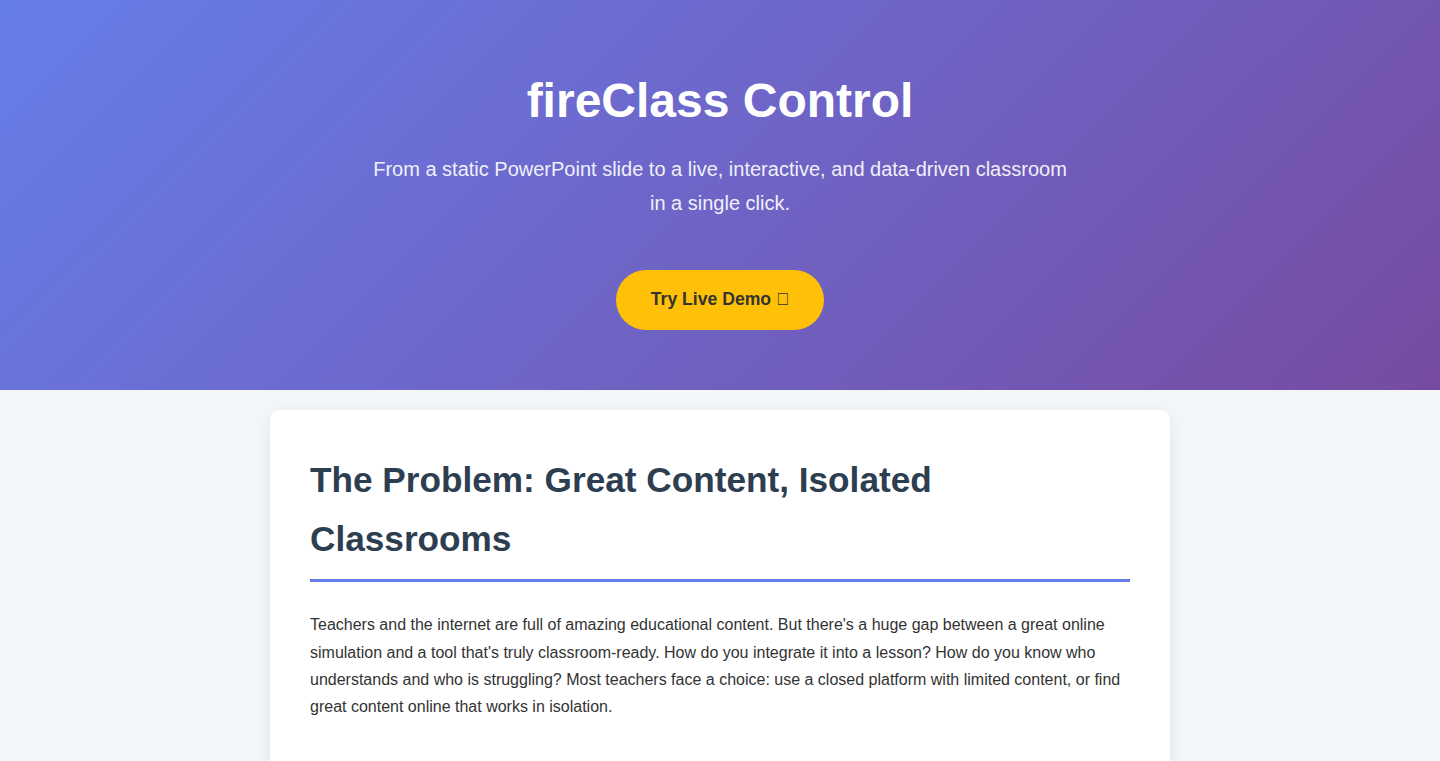
Author
mlivneh
Description
fireClass is a web application designed by a teacher to transform any website into a classroom-friendly environment. It essentially wraps any website with features useful in a classroom setting, such as annotation tools, progress tracking, and focused browsing. The technical innovation lies in its ability to seamlessly integrate these features without requiring modifications to the original website’s code, leveraging browser extensions and possibly proxying techniques to achieve this. It tackles the problem of bringing any online resource into the classroom without needing custom-built tools for each site.
Popularity
Points 1
Comments 1
What is this product?
fireClass is a web application built to enhance online resources for classroom use. It works by layering additional features on top of existing websites, like a digital whiteboard that can be drawn on, a way to monitor student progress, and a method for keeping students focused. It achieves this without changing the underlying website itself. Think of it as a universal adapter that transforms any webpage into a learning tool. This likely involves techniques such as browser extensions which intercept and modify the website's content before it is displayed to the user, or possibly even techniques which relay traffic through a proxy server to add or alter the page's contents. This allows instructors to control the learning experience more efficiently.
How to use it?
As a teacher, you can use fireClass by installing a browser extension. Once installed, when you visit any website, fireClass features become available. This could be a website displaying an educational article, a YouTube video, or any online resource. You can then annotate the content, track student progress, or block certain distractions. So you can start adapting existing websites to your needs in minutes.
Product Core Function
· Website Annotation: Allows teachers and students to add notes, highlights, and drawings directly on any webpage. This is valuable for emphasizing key information, providing explanations, or fostering interactive learning. So it allows you to add notes directly on the page without needing to switch between programs.
· Student Activity Tracking: Monitors students’ activity on the website to assess engagement and identify areas of difficulty. This helps educators understand how students are interacting with the materials and tailor instruction accordingly. So you can see who is actively participating.
· Distraction Blocking: Enables teachers to restrict certain features or content on a website, promoting focused learning. This is important for ensuring students' attention remains on the lesson, minimizing off-task behavior. So you can prevent students from straying off topic.
Product Usage Case
· Using a website like Khan Academy, a teacher can use fireClass to highlight important concepts directly on the page, adding personalized annotations to explain complex topics. This is a game changer since you no longer have to use multiple programs to present.
· During a virtual history lesson, the teacher uses fireClass to show a news article. The teacher can annotate the article in real time, which encourages active participation from students and creates an interactive learning environment. This makes the history lesson more engaging, and provides students more ways to connect with the content.
· A teacher uses fireClass to embed a video on YouTube within the classroom setting, where the video can then be modified with fireClass' features. For example, highlighting parts of the video or tracking how long students watch the videos. So you can ensure your students are paying attention.
52
Erlang-Powered Recursive DNS Resolver
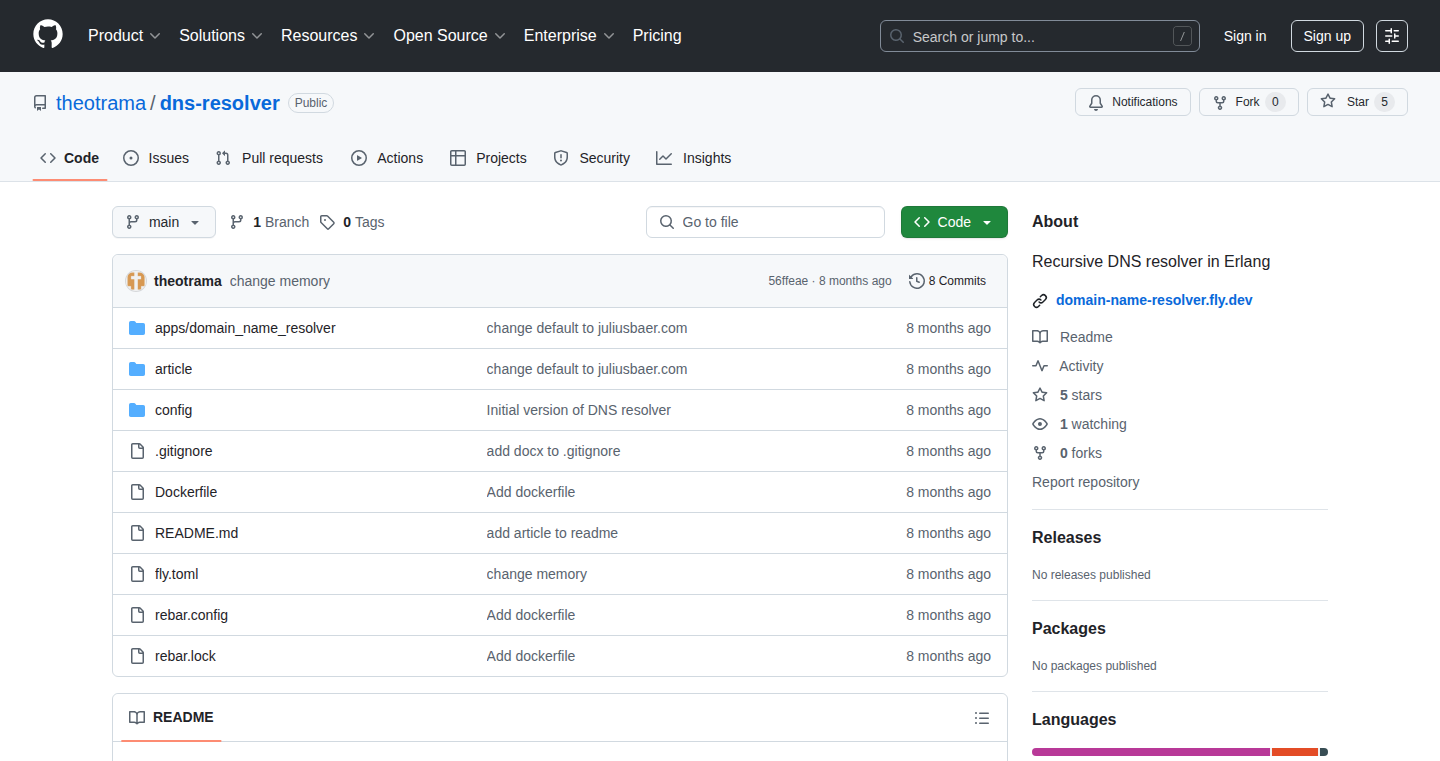
Author
theotrama
Description
This project is a fully functional, recursive DNS resolver built using the Erlang programming language. It addresses the need for a robust and efficient system to translate human-readable domain names (like google.com) into the numerical IP addresses that computers use to communicate. The innovation lies in leveraging Erlang's strengths, specifically its concurrency model, to handle a large volume of DNS queries concurrently, making it highly performant and resilient. It solves the problem of slow DNS resolution, potential single points of failure, and the need for a reliable and scalable infrastructure for internet access.
Popularity
Points 2
Comments 0
What is this product?
This project is essentially a translator for the internet. When you type a website address into your browser, the browser first needs to find the corresponding IP address. This resolver does that translation. It works by querying other DNS servers (like a chain of lookups) until it finds the correct IP address for a given domain name. It's built using Erlang, a language known for its ability to handle many tasks at once (concurrency) and its built-in fault tolerance. So, instead of a single server getting overwhelmed, it can handle thousands of requests simultaneously. This also means that if one part of the system fails, the rest can keep working. So, this is helpful because it increases speed and reliability of websites you access.
How to use it?
Developers could integrate this DNS resolver into their own applications or use it as a replacement for existing DNS services. For example, a developer building a network monitoring tool could use this resolver to check the availability of websites. System administrators might deploy this resolver to improve the speed and reliability of DNS lookups within their network. By using this, developers can gain control over the DNS resolution process, improving the performance and security of their applications, all while being open to customization.
Product Core Function
· Recursive DNS Resolution: This is the core function, resolving domain names to IP addresses by querying other DNS servers. Value: Ensures reliable website access. Scenario: Any application that needs to resolve domain names.
· Concurrency Handling (Erlang): The use of Erlang allows the resolver to handle multiple DNS queries concurrently, improving performance and throughput. Value: Enables fast and efficient DNS lookups, especially under heavy load. Scenario: Websites and applications that receive a lot of traffic.
· Fault Tolerance (Erlang): Erlang's design provides built-in mechanisms for handling failures. If one part of the resolver fails, the rest continues to operate. Value: Ensures a more reliable and resilient service. Scenario: Critical infrastructure where uptime is crucial, like large-scale websites or internal DNS for a company.
· Caching: The resolver likely caches DNS responses to reduce the number of queries it needs to make, thereby improving speed. Value: Speeds up subsequent lookups for the same domain names. Scenario: Any environment that accesses the same websites repeatedly.
Product Usage Case
· Web Hosting: A web hosting provider could use this resolver to provide a faster and more reliable DNS service to its customers, improving the overall user experience of website access. A web hosting provider would gain greater control and visibility over the DNS process.
· Network Monitoring: A network monitoring tool could use this resolver to regularly check the accessibility of various websites, enabling faster detection of outages or performance issues. This makes the network administrator's job much easier by giving visibility into a potential issue.
· Internal DNS for Companies: Companies could deploy this resolver internally to improve DNS resolution speed for their employees, leading to quicker access to internal and external resources. This increases employee productivity and decreases wait times to access various resources.
53
EncouragementHunt: An Anonymous Goal Encouragement Platform
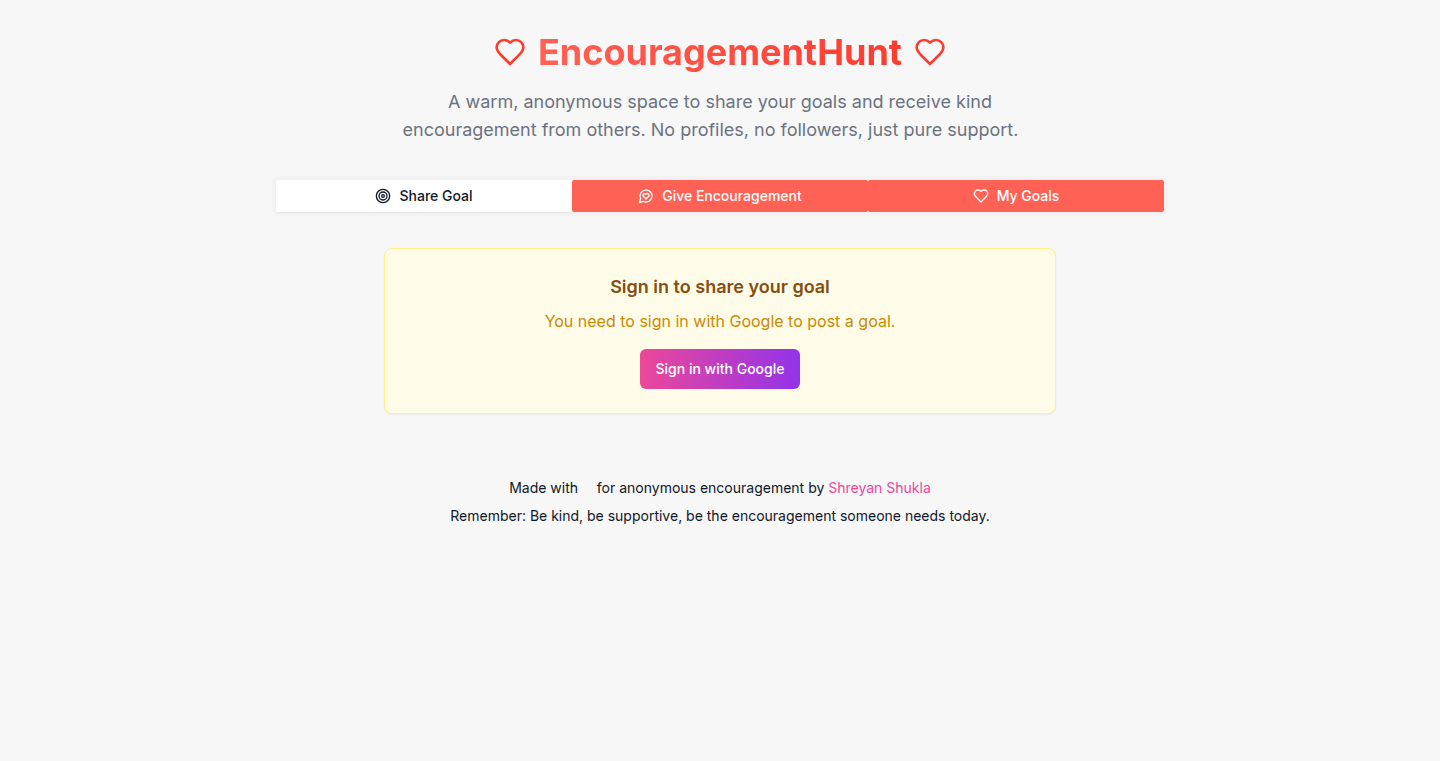
Author
Shreyan19
Description
EncouragementHunt is a web platform where users can anonymously post their goals and receive anonymous encouragement from others. This project leverages a simple and user-friendly interface, focusing on providing a safe space for individuals to share their ambitions and receive positive support. The technical innovation lies in the design of a minimal, anonymous system that effectively facilitates peer-to-peer encouragement without requiring user identification, addressing the challenge of building a supportive community online.
Popularity
Points 2
Comments 0
What is this product?
EncouragementHunt is like a digital bulletin board for dreams. People anonymously post their goals, anything from learning a new language to finishing a personal project, and others can anonymously leave encouraging messages. The core technology is likely a straightforward web application, probably using a database to store goals and messages. The key innovation is the focus on anonymity and simplicity, making it easy for people to participate and avoiding the complexity of typical social media.
How to use it?
Developers can't directly 'use' this project in the same way they might use a library. However, the project provides inspiration on how to build simple, community-focused applications. You could get ideas for implementing anonymous posting and messaging systems in your own projects. For instance, if you're building a platform for support groups, or a feedback system where users might be hesitant to reveal their identities, this project provides a good example of how to handle anonymity.
Product Core Function
· Anonymous Goal Posting: Users can share their goals without revealing their identity. So this is useful because it allows people to be vulnerable and share their aspirations without fear of judgment.
· Anonymous Encouragement System: Other users can leave encouraging messages on these goals, also anonymously. So this is useful for fostering a supportive community where people can motivate each other.
· User-Friendly Interface: The platform likely prioritizes ease of use to minimize barriers to participation. So this is useful because it makes the experience accessible to a wider audience, especially those who might not be tech-savvy.
Product Usage Case
· Building a Small Online Community: Imagine you want to create a space for writers to share their work and get encouragement. EncouragementHunt's model demonstrates a simple architecture for enabling this kind of anonymous interaction. So this solves the problem of encouraging participation without pressure.
· Creating Feedback Systems in Educational Settings: A teacher could adapt the principles of this project to create an anonymous feedback system in the classroom where students can share their struggles and support each other. So this solves the problem of students feeling shy in getting help.
· Developing a Platform for Personal Motivation: You could build a similar system to help individuals track their personal goals and get anonymous encouragement. So this solves the problem of motivation and accountability without any social pressure.
54
Rama: The Rust Proxy Architect
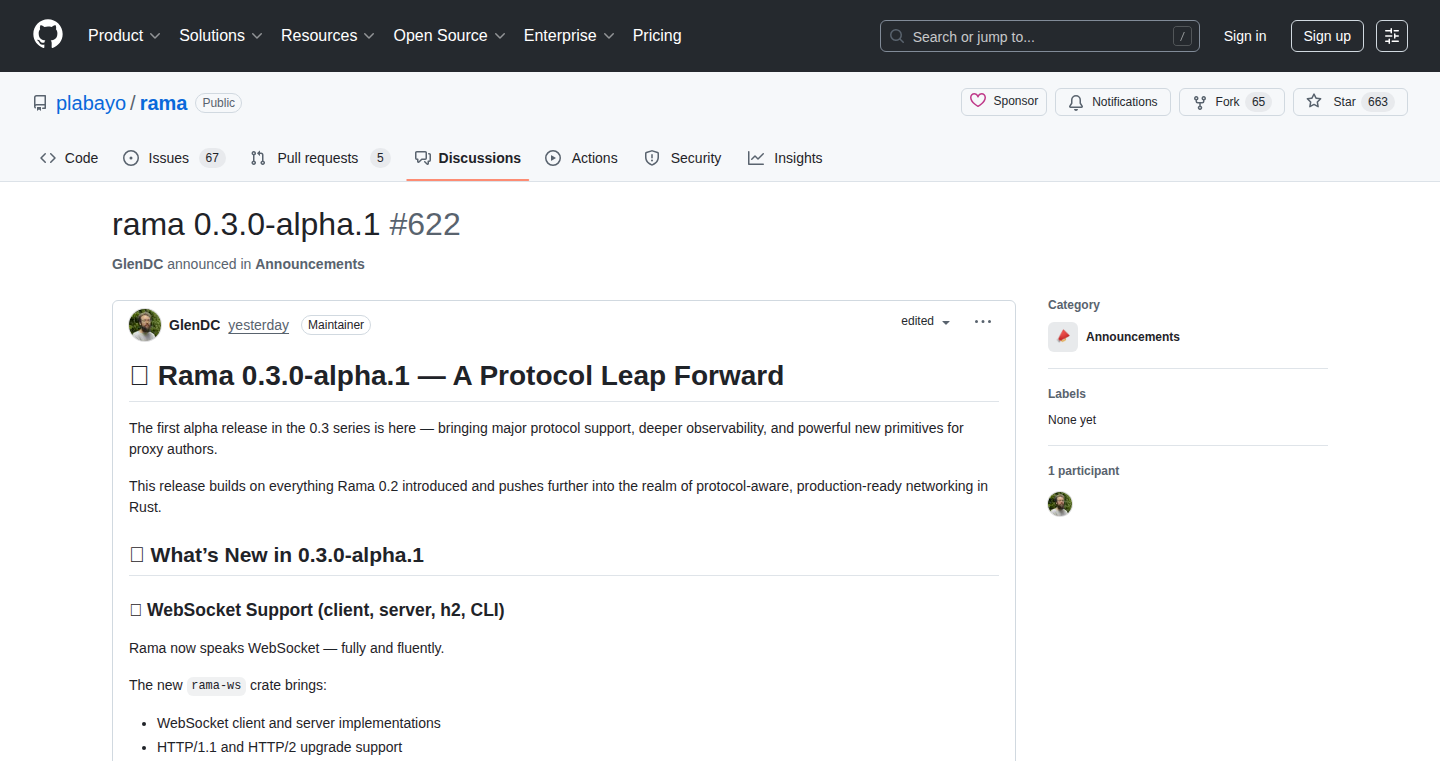
Author
gdcbe
Description
Rama is a framework written in Rust designed to simplify the creation of network proxies. The innovation lies in its approach to building proxies with Rust, offering performance benefits and enabling developers to build complex proxy functionalities more efficiently. It addresses the challenge of developing high-performance network applications and offers a robust foundation for building proxies with various functionalities.
Popularity
Points 2
Comments 0
What is this product?
Rama is a framework for building network proxies using Rust. Instead of starting from scratch, developers can leverage Rama's pre-built components and structure to quickly create their own proxies. The core innovation is its Rust-based architecture, which provides superior performance compared to traditional proxy implementations. It uses efficient memory management and concurrency models, crucial for handling high traffic loads. So, Rama offers a more efficient and potentially more secure way to manage network traffic.
How to use it?
Developers can use Rama by integrating its library into their Rust projects. They can configure proxy rules, define traffic routing logic, and implement custom behaviors. The framework provides tools and abstractions to manage network connections, handle data transformation, and deal with various network protocols. This allows developers to focus on the specific functionalities of their proxy rather than on the underlying network infrastructure. For example, integrating Rama into a project involves adding the library as a dependency in the 'Cargo.toml' file (Rust's package manager) and then using Rama's API to set up proxy configurations. So, this simplifies the process of building a network proxy, allowing developers to focus on the specific proxy logic.
Product Core Function
· High-Performance Network Handling: Rama leverages Rust's capabilities for efficient memory management and concurrency, allowing it to handle a large volume of network traffic with minimal overhead. This is useful when needing to build a proxy that can handle high traffic volume without slowing down. So, this means faster speeds and less resource consumption for any application that uses the proxy.
· Flexible Configuration and Customization: Rama provides a flexible architecture that allows developers to easily configure and customize proxy behaviors. This enables the creation of highly specialized proxies to meet specific needs. This means developers can customize their proxy's behavior based on their own requirements. For instance, users can filter traffic, log activity, or add other custom features to their proxy to suit their needs. So, this makes it adaptable to many different use cases.
· Modular Design: The framework is designed with a modular architecture. This makes it easy to add new features, change existing ones, and generally maintain the code. So, developers can build up complex applications incrementally.
· Protocol Support: Rama likely supports various network protocols, such as HTTP, HTTPS, and potentially others. This feature saves time and effort by already supporting the most common protocols. So, this enables easy integration with many different web services and applications.
· Error Handling and Security: A good framework should include error handling and security features. Rama's implementation can help ensure that network connections remain stable, and that traffic is secured using methods like encryption. So, these features help protect users from potential security threats and ensure the proxy's reliability.
Product Usage Case
· Building a Web Proxy: A developer can use Rama to create a web proxy to filter unwanted traffic, cache web content, or bypass regional restrictions. In this case, Rama’s high-performance handling can handle many users at once, allowing a good online experience. So, this is useful if one wants to control or monitor internet access in an environment.
· Creating a Load Balancer: A developer can use Rama to balance traffic across multiple servers, distributing workloads to optimize performance and ensure high availability. With Rust's efficiency, this can lead to a highly responsive load balancer. So, this is good for applications that need to stay online and perform well at all times.
· Implementing a VPN Server: With Rama, developers can build a VPN server to route internet traffic through an encrypted tunnel, enhancing privacy and security. The framework can handle the underlying network operations with high efficiency. So, this helps to improve security for internet traffic, making it harder for outsiders to track user activity.
· Developing a Network Security Tool: Using Rama, a security expert can construct a network tool that monitors, filters, and logs network traffic. The framework's performance is good for examining large data volumes. So, this allows professionals to create advanced security systems.
55
DeepShot - An Open-Source NBA Outcome Predictor
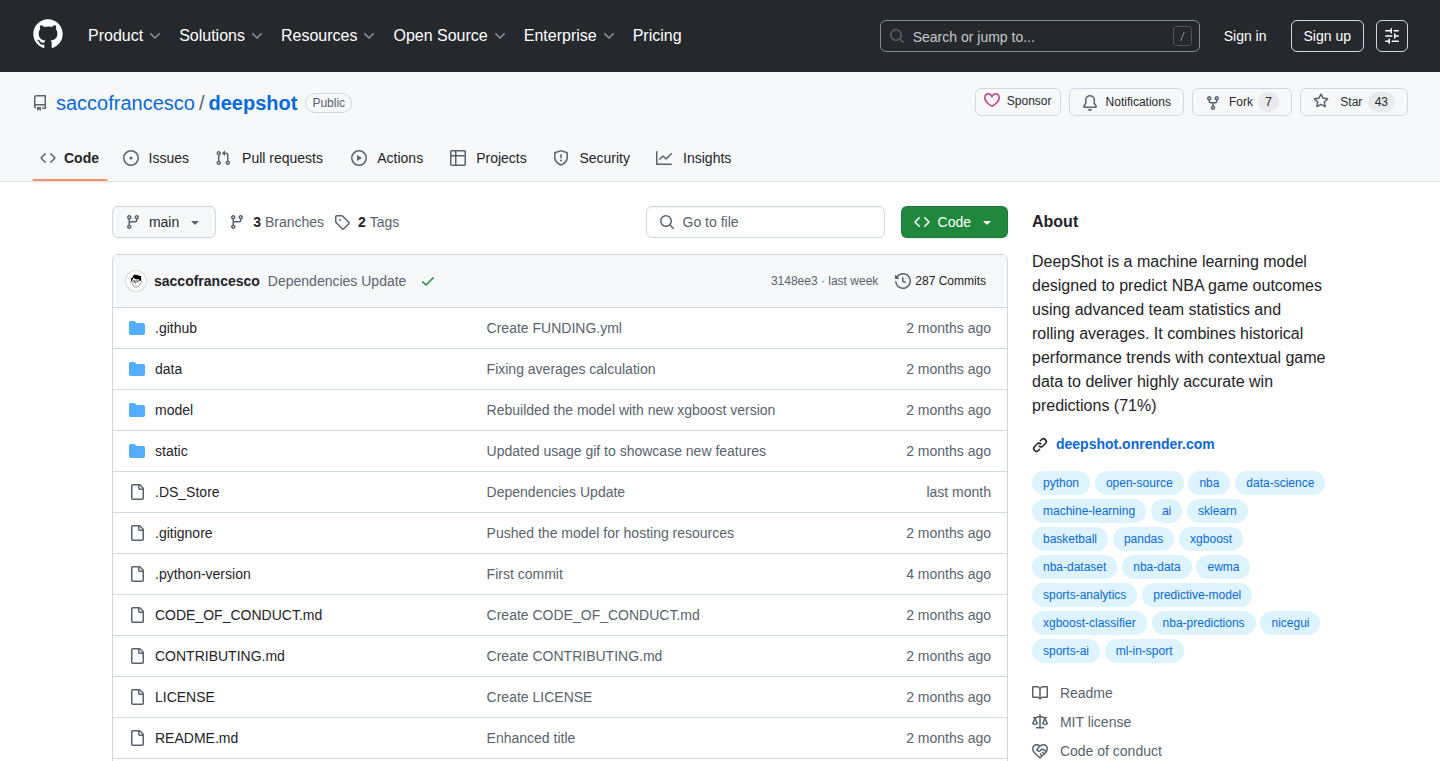
Author
tonicstark
Description
DeepShot is a machine learning model that predicts NBA game outcomes using historical statistics and real-time performance metrics. It leverages Exponentially Weighted Moving Averages (EWMA) to capture momentum, providing a more nuanced prediction than simply using raw stats. The project boasts an interactive user interface built with NiceGUI, allowing users to compare teams and view predictions. All the code is open-source and written in Python, making it easily accessible and customizable. This project highlights how to apply machine learning to a real-world problem, showcasing techniques for data analysis, model building, and interactive UI design.
Popularity
Points 1
Comments 1
What is this product?
DeepShot is a project that uses machine learning to predict NBA game results. It works by analyzing a lot of past game data and player statistics from Basketball Reference. It then uses a special technique called Exponentially Weighted Moving Averages (EWMA) to figure out which teams and players are currently performing well, accounting for recent performance. The model then uses this information to predict the winner of upcoming games. So, it’s like having a smart assistant that analyzes all the numbers and tells you who’s likely to win. So what? Well, if you're a sports fan or data enthusiast, you can see how advanced analytics can be applied in sports and perhaps explore building similar projects.
How to use it?
Developers can use DeepShot in a few ways. They can download the open-source code from GitHub and customize it to include additional features, like more in-depth analysis or integration with live betting odds. The project's use of Python and the NiceGUI framework makes it easy to modify the user interface and data processing pipelines. You can also learn from the provided code to get insights into building your own sports prediction models. Developers could integrate DeepShot's predictions into a website or app, allowing users to see predictions and compare team performance. This project provides a ready-made model and a clear path for developers to start with. So this means you can learn from the model directly, or customize it to make your own app.
Product Core Function
· NBA Game Outcome Prediction: The core function is to predict the results of NBA games. This involves feeding the model with historical stats and real-time performance data to generate predictions. This function demonstrates the application of machine learning in the sports domain, offering insights into the effectiveness of predictive models and the use of real-world data to make informed decisions.
· Data Acquisition and Processing: The project fetches real NBA data from Basketball Reference, cleans, and pre-processes it for the model. This involves handling missing data, and transforming raw data into formats suitable for analysis. This showcases data engineering skills, useful for understanding how to collect, clean, and manage data for building any machine learning models.
· EWMA Implementation for Momentum Tracking: The project uses Exponentially Weighted Moving Averages (EWMA) to track team and player momentum. EWMA gives more weight to recent data, capturing current form. This is helpful for understanding the impact of recent performance on game outcomes, showcasing how to effectively use time-series data in your models.
· Interactive UI with NiceGUI: The project features an interactive user interface built with NiceGUI, enabling users to compare teams, view predictions, and explore data. This user-friendly interface makes the project accessible to non-technical users and highlights the importance of a good UI when presenting data insights. It also shows how easy it is to build interactive applications with the NiceGUI framework.
· Open-Source and Python-Based: The project is open source and written in Python. This allows other developers to see the code, learn how it works, and modify it. This lowers the barrier to entry for others interested in this field. Moreover, it is written in Python, making it easy for others to learn from and build on.
Product Usage Case
· Sports Analytics Dashboard: A developer could build a sports analytics dashboard that displays predictions from DeepShot alongside other relevant information, like team stats, player performance, and betting odds. This dashboard could be used by sports fans, analysts, and even in gambling applications to make more informed decisions. The benefit is to create a professional-grade application by integrating ready-made components.
· Predictive Modeling for Fantasy Sports: DeepShot’s predictions can be combined with other metrics to build fantasy sports tools that help users make better decisions when drafting their teams, or when evaluating player trades. This offers a unique way of integrating advanced analytics in the fantasy sports field, which enhances user engagement and increases the value of a fantasy sports platform.
· Real-Time Sports Data API Integration: DeepShot could be incorporated into a real-time sports data API. This allows other applications to access game predictions and other insights. This is useful for any application that needs to provide real-time updates on game outcomes or other related information. It also enhances the value of other data-driven applications with the power of machine learning.
56
CareerCoachGPT: AI-Powered Career Guidance for Software Engineers
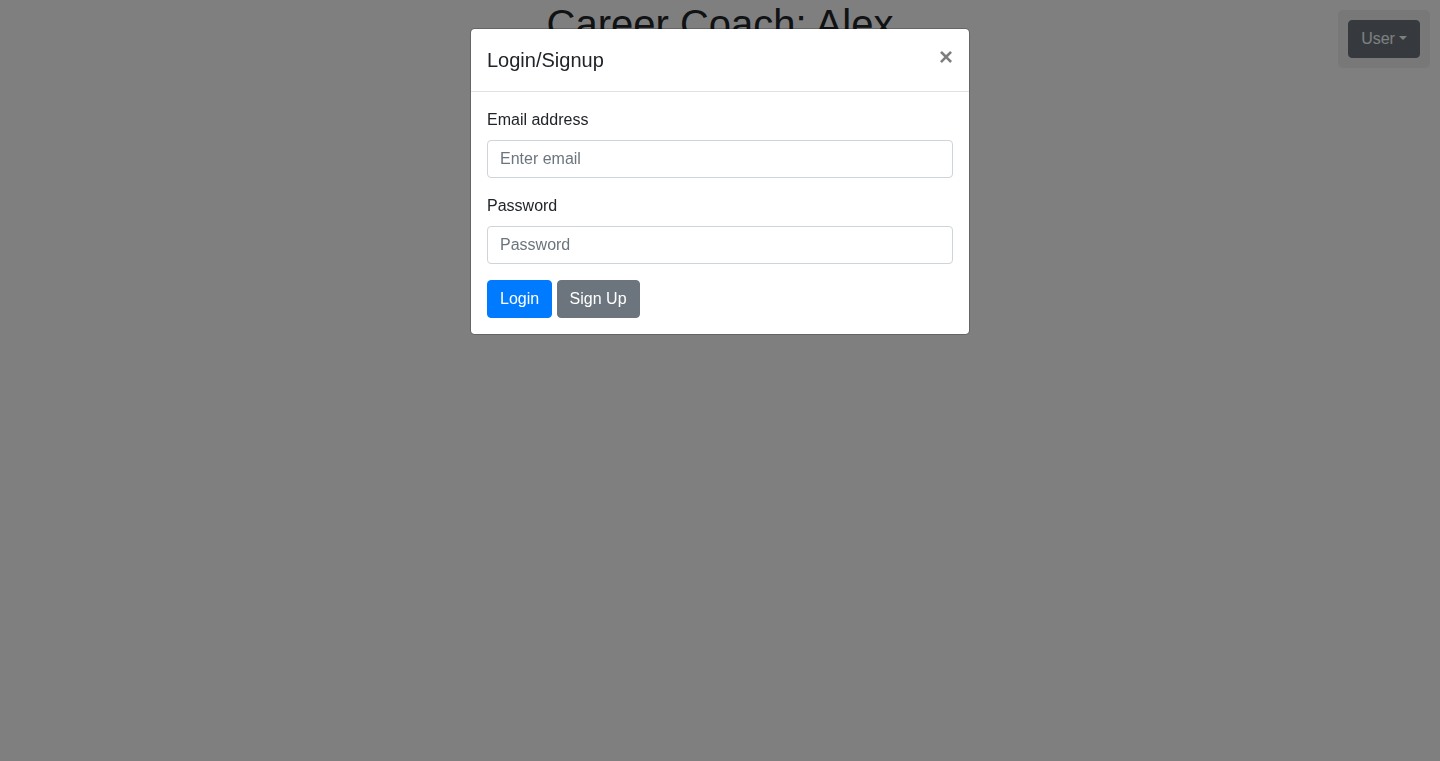
Author
swcc
Description
CareerCoachGPT is an AI-powered career coach designed specifically for software engineers. It leverages large language models (LLMs) to analyze your career situation, provide personalized advice, and generate tailored responses to your career-related questions. The innovation lies in applying advanced AI to the often-complex process of career planning and development for developers, making expert-level guidance accessible and efficient.
Popularity
Points 1
Comments 1
What is this product?
CareerCoachGPT uses AI to act as a virtual career advisor. You input details about your career - like your current role, experience, and career goals - and the system provides advice based on that information. This involves using advanced 'language models,' which are like extremely smart robots trained on vast amounts of text data related to the software engineering field. These models understand your input, analyze your situation, and generate helpful advice and answers. So, it is like having a career coach available 24/7, which is great for getting personalized advice about job searching, salary negotiation, skill development, and overall career strategy. So this helps you get the right insights about how to improve your career.
How to use it?
To use CareerCoachGPT, you can describe your current job, your desired job, your career concerns or any career related questions in plain English. Then, the system will generate tailored advice. You might integrate it into your daily workflow by using it to brainstorm ideas, get feedback on your resume, practice interview questions or receive insights on how to upskill your talents. So this makes it possible to have a personal career consultant in your pocket.
Product Core Function
· Personalized Career Advice: The core function analyzes your profile and provides customized suggestions regarding skill development, job searching, and career path planning. Its value lies in tailoring generic career advice to the specifics of your situation, saving time and providing more relevant recommendations. So, this helps you know exactly what to do to improve your career.
· Resume and Cover Letter Optimization: It can review and provide feedback on your resume and cover letter, highlighting areas for improvement in terms of content, format, and keywords. This is valuable for ensuring your application stands out to recruiters. So, this helps you improve your chances of getting hired.
· Interview Preparation: CareerCoachGPT assists you with interview preparation by providing tips, answering common interview questions, and even simulating interview scenarios. This is valuable for building your confidence and perfecting your interviewing skills. So, this helps you ace your interviews.
· Salary Negotiation Guidance: The system provides information and strategies on how to negotiate your salary and benefits, based on industry standards and your experience level. This is valuable in ensuring you are compensated fairly for your skills. So, this helps you get the salary you deserve.
· Skill Gap Analysis: CareerCoachGPT can identify skill gaps by comparing your existing skills to the requirements of your target roles, offering recommendations for courses and resources to help you close those gaps. This is valuable for continuous learning and career advancement. So, this helps you stay relevant and competitive in the job market.
Product Usage Case
· A software engineer struggling to identify the next step in their career could use CareerCoachGPT to analyze their resume and provide insights on in-demand skills and suggested job titles. This solves the problem of feeling lost or uncertain about career direction. So, this helps you take control of your career.
· A developer preparing for a technical interview can use CareerCoachGPT to generate and practice answers to common technical questions, receiving instant feedback on their responses. This tackles the problem of interview anxiety and lack of preparation. So, this helps you prepare well for the upcoming interview.
· A software engineer looking to increase their current salary can use CareerCoachGPT's negotiation guidance and information on industry compensation standards to build a strong negotiation strategy. This addresses the challenge of underpaid or lacking the confidence to negotiate. So, this can help you earn more.
57
VT: Local-First AI Chat App with BYOK and Intelligent Tool Router
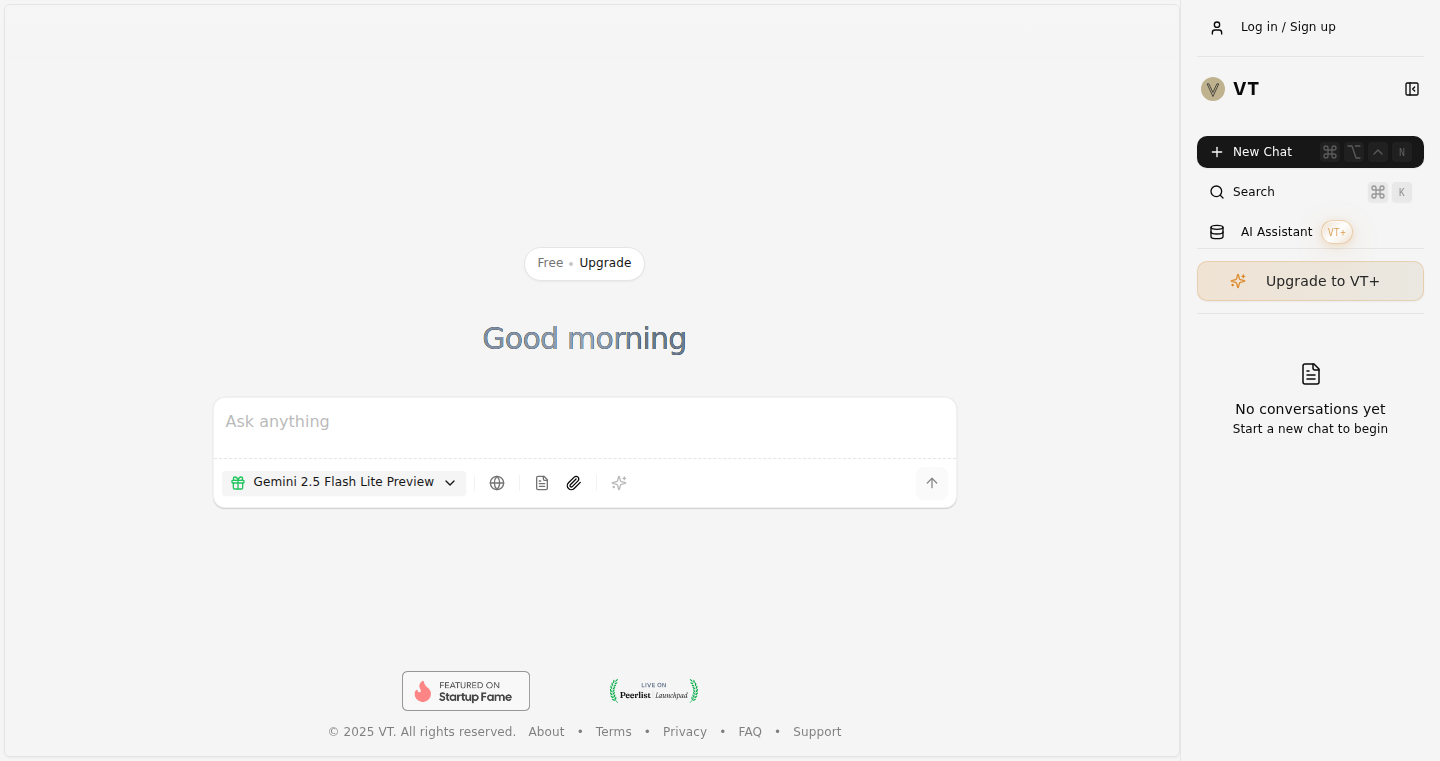
Author
vinhnx
Description
VT is an open-source AI chat application that runs entirely within your web browser, prioritizing user privacy. The core innovation lies in its local-first architecture: all chat data is stored locally in your browser's IndexedDB, ensuring that no information is transmitted to external servers. Users can leverage the latest AI models, such as GPT-4.1, Gemini 2.5 Pro, and Claude 4, by providing their own API keys (BYOK). Furthermore, VT incorporates an intelligent tool router that allows the AI to interact with your private documents or search the web for information, all while preserving local data storage.
Popularity
Points 2
Comments 0
What is this product?
VT is a web-based AI chat application that brings powerful AI models directly into your browser, safeguarding your privacy. It's built on the principle of local-first computing, meaning your chat data remains entirely on your device. The application supports various AI models like GPT-4.1 and Claude 4, allowing users to integrate their own API keys (BYOK). Beyond basic chat, VT features an intelligent tool router. This router enables the AI to use tools such as document parsing and web search to answer complex questions, enhancing the capabilities of the AI while maintaining privacy.
How to use it?
Developers can use VT as a foundation to build privacy-focused AI chat applications. You can fork the project, integrate it into your own web applications, or customize the features to meet specific needs. To integrate, you'd typically clone the repository, modify the Next.js 14 and TypeScript codebase, and configure the application to connect to your desired AI models using the provided API key input mechanisms. The key technical concept involves leveraging IndexedDB for data persistence and the intelligent tool router for extended functionality. So you can build a chat app that respects user privacy.
Product Core Function
· Local Data Storage (IndexedDB): This stores all chat data locally within the browser. This ensures user conversations are not sent to any server, protecting privacy. This is useful if you want to keep your AI conversations completely private and under your control. So this allows for privacy-focused AI chat applications.
· Bring Your Own Key (BYOK): Allows users to integrate their own API keys from AI models like GPT-4.1, Gemini 2.5 Pro, and Claude 4. This offers users flexibility and control over which AI models they use. So you can customize your AI experience based on your preferences and subscriptions.
· Intelligent Tool Router: This feature allows the AI to use external tools like document parsing and web search. It enhances the AI's ability to handle complex queries and retrieve up-to-date information. So it allows the AI to answer complex questions and access relevant information from your documents or the web.
· Open-Source and MIT License: The project is open-source and licensed under the MIT license. This enables developers to examine the code, modify it, and use it in their projects without restrictions. So this promotes collaboration and allows developers to build upon the work.
· Web-Based with Next.js 14 and TypeScript: The application is built using modern web technologies, ensuring a responsive and efficient user experience within the browser. So you get a modern and easy-to-use interface for interacting with AI.
Product Usage Case
· Privacy-Focused AI Chat Application: A developer builds a custom chat application for a healthcare provider, ensuring patient conversations stay private by using VT's local storage capabilities. The sensitive information doesn't leave the patient's device. So you can develop a secure chat application that complies with privacy regulations.
· Personal Knowledge Management Tool: A user integrates VT with their private documents using the intelligent tool router. They can then query their documents using natural language, making the AI a powerful tool for information retrieval. So you can search and get answers from your documents easily and securely.
· Research Assistant: A researcher uses VT to interact with multiple AI models for different tasks, leveraging BYOK to control costs and model selection. So you can experiment with different AI models without compromising your data's safety.
· Educational Application: An educator utilizes VT to create an interactive learning environment, where students can chat with AI tutors, having their conversations securely stored locally. So you can make a safe, private space for students to learn and explore.
· Offline AI Assistant: A developer builds an AI assistant for a device with limited internet access, utilizing VT's ability to function entirely within the browser. The AI will work even without the internet. So you can have AI on devices with or without internet access.
58
MCP: Multi-modal Container Proxy - Claude as Your Docker Command Center
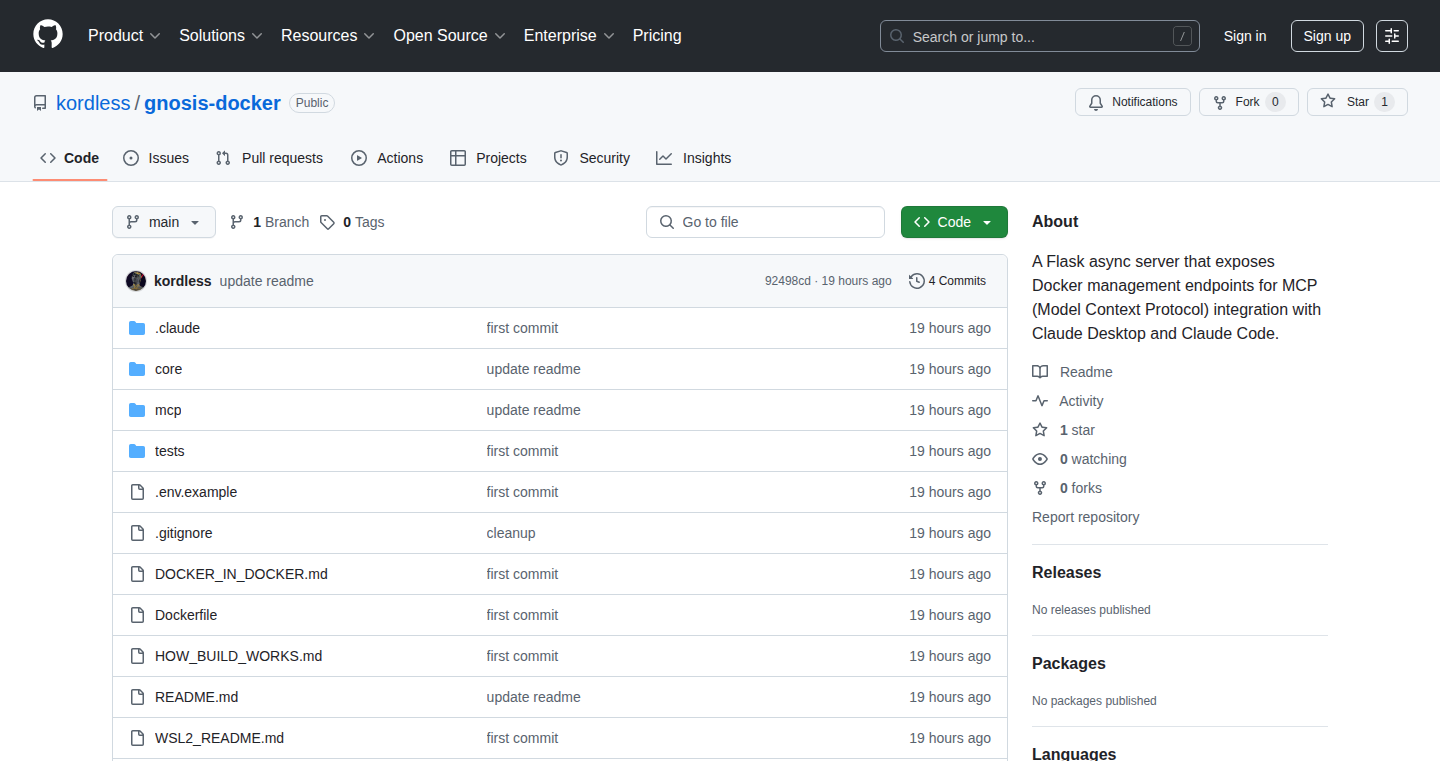
Author
kordlessagain
Description
This project creates a bridge between the powerful Claude AI model and Docker, letting you manage your containers using natural language commands. It tackles the problem of complex Docker commands by translating plain English requests into executable instructions, making container management much simpler and more accessible.
Popularity
Points 2
Comments 0
What is this product?
MCP is a server and containerized application that lets you control your Docker environment with conversational prompts using the Claude AI model. At its core, it uses natural language processing (NLP) to interpret your commands. Think of it as having a smart assistant for your Docker setup. The AI understands what you want to do, like starting a container or checking logs, and then translates it into the correct Docker commands. It's innovative because it simplifies the technical barrier to Docker management, removing the need to memorize or constantly look up complex commands.
How to use it?
Developers can interact with MCP through simple text prompts. For example, instead of typing `docker run -d -p 8080:80 nginx`, you could simply type "Launch an nginx container on port 8080". MCP parses your command and executes the corresponding Docker instructions. The integration involves setting up the MCP container and connecting it to your Docker daemon, usually by exposing the Docker socket. So you can manage your containers from any interface compatible with Claude API, for instance, your terminal, a chatbot, or even a web interface. The core concept revolves around reducing the steep learning curve of Docker CLI.
Product Core Function
· Natural Language Command Parsing: This is the heart of MCP. It allows the AI to understand your instructions in plain English. So you no longer need to remember arcane Docker commands. This is useful for developers who are new to Docker, or just want to avoid typing long commands.
· Docker Command Translation: MCP translates your natural language commands into executable Docker instructions. This feature abstracts away the complexity of the Docker CLI. This saves time and reduces the chance of errors.
· Container Management: MCP provides a seamless way to perform common Docker actions like starting, stopping, and removing containers. This allows developers to focus on the application, not the underlying infrastructure.
· Real-Time Feedback: The project provides immediate feedback by showing the output of the commands, like logs or error messages. You will receive updates directly in your chat, simplifying the debugging workflow.
· API Integration: MCP enables control from any interface that allows you to access the Claude API. This is beneficial for integrating Docker operations within larger workflows or building custom interfaces.
Product Usage Case
· Rapid Prototyping: Imagine you're building a new web application. Instead of manually creating and configuring containers, you can simply tell MCP to "Create a container for a Node.js app and expose port 3000." So this enables you to quickly test and deploy without getting bogged down in command-line details.
· DevOps Automation: Developers can integrate MCP within their CI/CD pipelines to automate container management tasks, like creating environments or running tests. You can create scripted interactions in different environments to automate deployments.
· Learning Docker: New developers can use MCP to learn and experiment with Docker without getting overwhelmed by syntax. They can test commands and check the results without looking up the exact flags for each command.
· Remote Management: MCP provides a safe way to manage your containers remotely, especially if you are on mobile devices or in scenarios where a terminal is not easily accessible. So you can manage resources from wherever you are.
· Simplified Collaboration: Share MCP with other developers on your team. This eliminates the knowledge gap of Docker commands and fosters a more collaborative approach to container management.
59
Free Tarot Readings (Un-Vibe-Coded): A Python-Powered Experiment
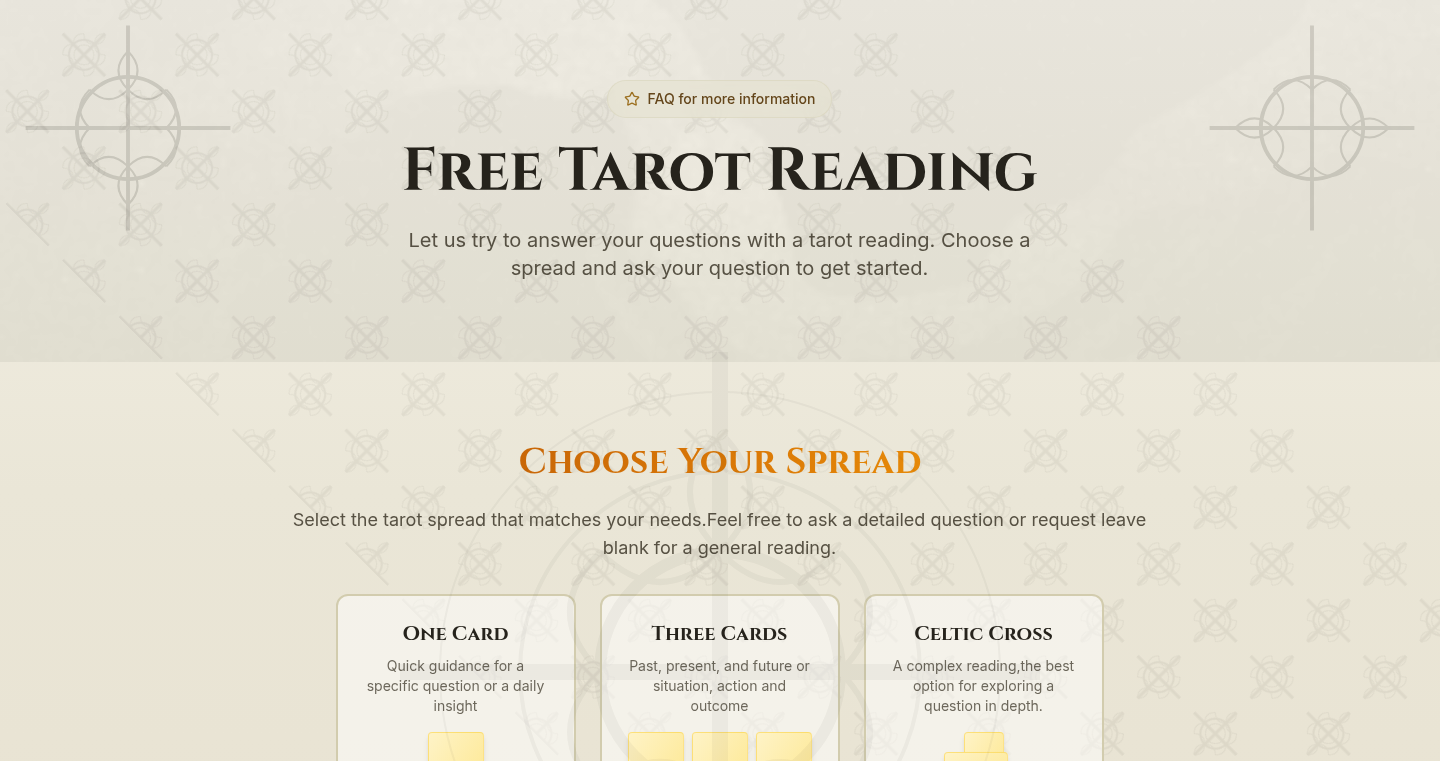
Author
Choronzon
Description
This project offers free tarot readings, built using Python. While the author initially explored 'vibe coding' (likely using AI for front-end development), they ultimately built the backend in Python. The core innovation is a quick development cycle, enabling rapid prototyping and a psychological boost for getting projects off the ground. This shows the power of using a traditional language like Python for a fun, functional application and highlights the iterative process of web development.
Popularity
Points 2
Comments 0
What is this product?
It's a simple web application that provides tarot readings. The technical foundation is Python for the backend, indicating a focus on core functionality and rapid development. The project explores the trade-offs of different development approaches, contrasting the potential of AI-assisted front-end development with the author's preference for hands-on Python coding. So, it provides insights into different ways to build a web application, from the user interface to the logic that determines the reading.
How to use it?
Users interact with it through a web interface to receive tarot readings. Developers could learn from the backend Python code to understand how to build similar projects. They can study the code to see how to handle user interaction, generate responses, and structure the overall application. So, if you are learning to code or looking for practical examples, this project offers a starting point.
Product Core Function
· Tarot Reading Generation: The core functionality is generating tarot readings. The value lies in demonstrating how to use code to simulate a complex process – drawing cards and interpreting their meaning. Application: This could be adapted for other applications that involve generating random results with predefined rules.
· Backend Logic in Python: Implementing the application's logic in Python allows for the focus on functionality. Value: This demonstrates that complex applications can still be created with simpler tools and shows the fundamentals of how server-side code is implemented. Application: This shows how you can handle the 'behind the scenes' part of the application that processes user requests and returns results.
· Rapid Prototyping: The author emphasizes a quick development cycle. Value: It emphasizes quick prototyping for creative projects to boost overall progress. Application: Helps developers quickly build a functional product to check the idea.
Product Usage Case
· Personal Projects: Developers can use this as inspiration for personal projects. Using Python for the backend allows you to focus on getting the core logic working quickly. So it allows for building quick prototypes of various types of projects to try out your own ideas.
· Learning and Experimentation: The project serves as a learning opportunity for developers to understand web application architecture and different programming styles. It shows how to quickly get an application up and running. So you can see how different programming languages and processes interact to generate the final outcome.
60
Wikiclaudia: A Browser Extension for Wikipedia Simplification
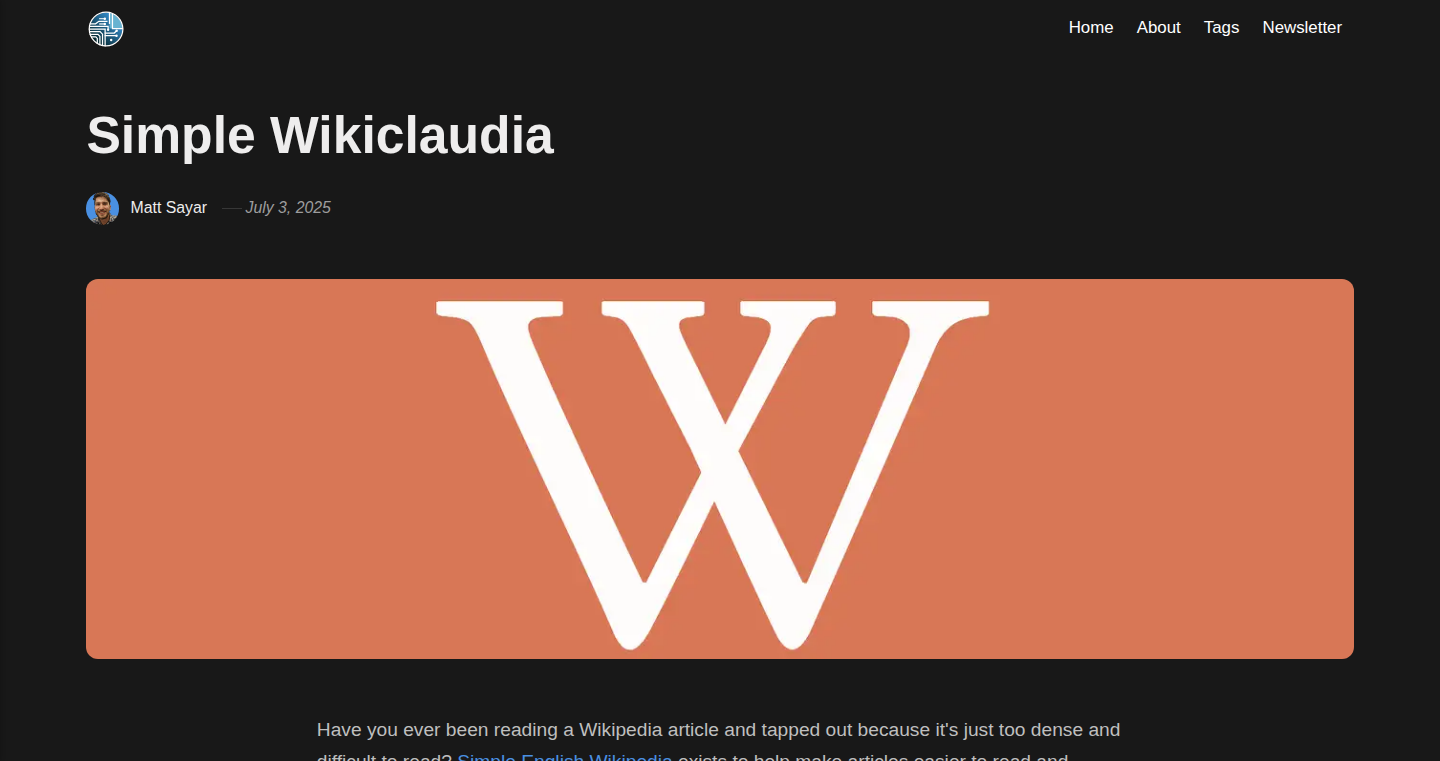
Author
MattSayar
Description
Wikiclaudia is a browser extension that simplifies complex Wikipedia articles. It leverages natural language processing (NLP) techniques to identify and summarize key concepts, making information easier to digest. It's designed to help users quickly grasp the core ideas of a topic without getting lost in technical jargon or lengthy explanations. This addresses the common problem of information overload and the difficulty of understanding complex topics on Wikipedia. So this helps you understand complex Wikipedia articles faster and easier.
Popularity
Points 2
Comments 0
What is this product?
Wikiclaudia uses NLP, which is like teaching a computer to understand human language. It analyzes a Wikipedia article, identifies the most important sentences and concepts, and then summarizes them in a simplified format. The extension potentially uses techniques like text summarization, keyphrase extraction, and possibly even simplification of sentence structure. Think of it as a smart assistant that reads the article for you and gives you the CliffsNotes version. So this simplifies complex Wikipedia articles, making them easier to understand.
How to use it?
Install the browser extension and then navigate to any Wikipedia article. Wikiclaudia will automatically analyze the article and present a simplified version. This could involve replacing complex sentences with simpler ones, highlighting key terms, or creating a summary at the top of the page. You can easily integrate this by installing the extension in your browser, then you can read the simplified version on the Wikipedia page. So this simplifies your reading experience on Wikipedia.
Product Core Function
· Automatic summarization: The core function is generating concise summaries of Wikipedia articles. This allows users to quickly understand the main ideas without reading the entire article. So this helps you get the gist of an article rapidly.
· Keyphrase extraction: Identifies and highlights the most important terms and phrases within the article. This helps users focus on the crucial information. So this helps you quickly identify the most important concepts.
· Sentence simplification (potentially): This could involve rephrasing complex sentences into simpler ones. This would dramatically increase readability. So this makes the content accessible to more users.
· Browser extension integration: The entire functionality is delivered through a browser extension, making it easily accessible and user-friendly. So this provides an easy and accessible way to simplify Wikipedia articles.
Product Usage Case
· Studying for exams: Students can use Wikiclaudia to quickly understand complex topics, saving time and improving comprehension. For example, a student can use it on a complex scientific article to get the key points. So this aids in efficient studying.
· Researching unfamiliar subjects: Researchers can use it to get a quick overview of a topic before diving into the details. For instance, a researcher new to a field could use it to quickly understand an article’s main ideas. So this accelerates research.
· Learning a new language: Readers can use it to decipher complex language patterns within articles, making it easier to understand the subject at hand. So this aids in language learning.
· Understanding complex news articles: Users can utilize it to extract the core information from complicated news stories and avoid getting lost in the details. So this enables faster information processing.
61
IdeaMatch: A Swipe-Based Startup Idea Navigator
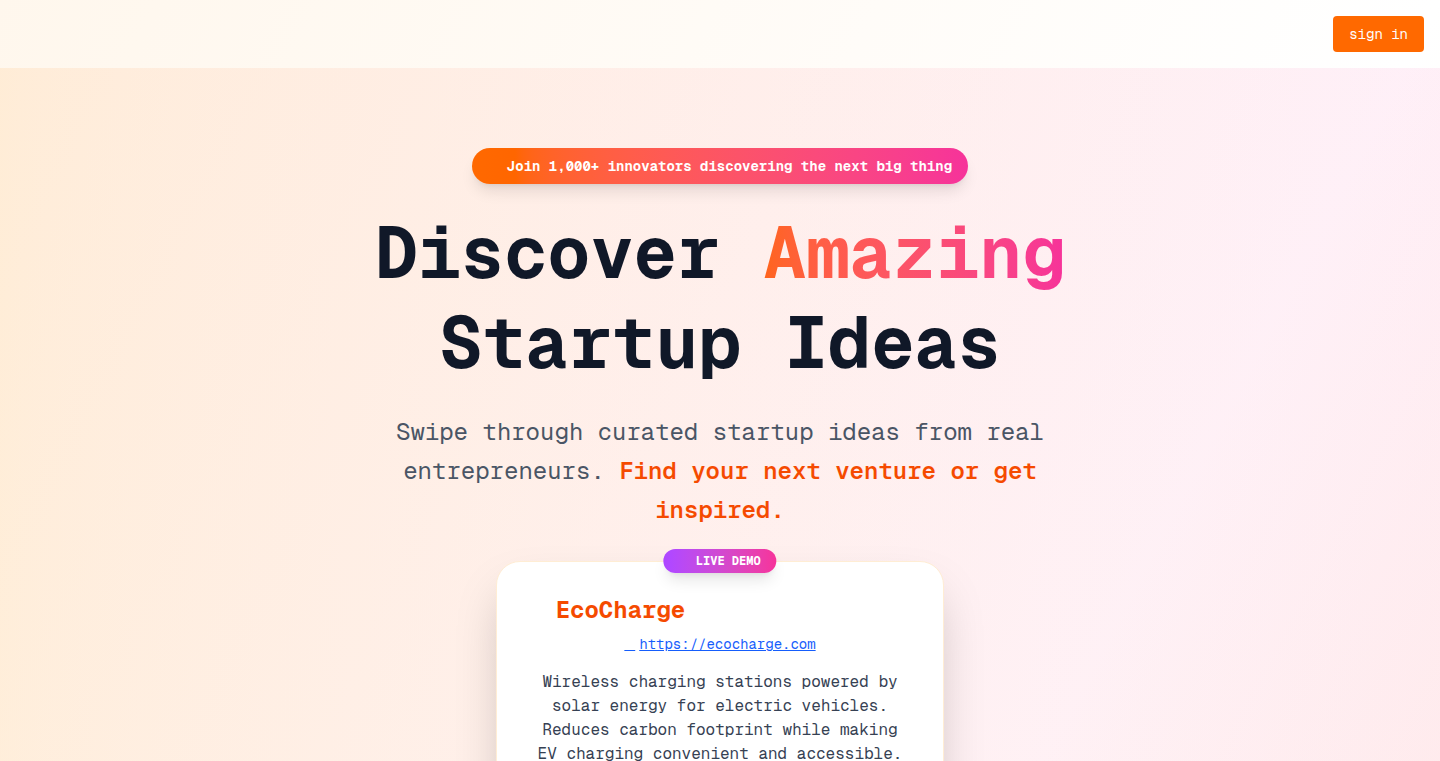
Author
sahil423
Description
IdeaMatch is a platform that helps users discover startup ideas by swiping through a curated collection of concepts. It leverages a simple, yet effective, swipe-based interface, much like Tinder, to facilitate idea discovery and exploration. The core innovation lies in the curated selection of startup ideas and the interactive nature of the discovery process. This solves the problem of 'idea fatigue' and helps users quickly explore a diverse range of potential ventures.
Popularity
Points 2
Comments 0
What is this product?
IdeaMatch works by presenting users with a series of startup ideas, each accompanied by a brief description. Users swipe left to dismiss an idea and right to express interest. The system learns from user preferences, tailoring future recommendations based on their swiping behavior. The innovation is in using a familiar and intuitive swiping mechanism to streamline the idea exploration process, making it more engaging and efficient than traditional methods. So this helps you to quickly find and evaluate different startup ideas, saving you a lot of time.
How to use it?
Developers can use IdeaMatch as a source of inspiration or a starting point for brainstorming sessions. The platform can provide a quick overview of current market trends and emerging opportunities. It can be integrated into ideation workshops or used as a personal tool for filtering and validating ideas. Furthermore, the underlying concept of swiping for idea evaluation can be adapted for internal team projects or project reviews within a company. So it provides developers with an easy to use tool to get inspired and find new project ideas quickly.
Product Core Function
· Swipe-Based Idea Discovery: Presenting startup ideas in a swipe-based interface, allowing users to quickly browse and evaluate concepts. This speeds up the idea exploration process, allowing users to rapidly assess a wide range of ideas. For example, you can quickly see if an idea resonates with you.
· Curated Idea Selection: Providing a hand-picked collection of startup ideas, ensuring quality and relevance. This saves users from filtering through irrelevant or low-quality suggestions, focusing on valuable concepts. For example, this provides a good starting point for finding projects.
· Preference-Based Recommendation: Learning from user swiping behavior to tailor future idea recommendations. This creates a personalized experience and surfaces ideas that are more likely to be a good fit for the user's interests and skills. For example, the more you swipe, the better the ideas you see will match your preferences.
· Idea Categorization and Filtering: Categorizing ideas by industry, technology, or business model allows users to focus on specific areas. This functionality helps users narrow their focus and find ideas that align with their specific interests and expertise. For example, easily identify tech projects or AI-related ideas.
Product Usage Case
· Brainstorming Sessions: Teams can use IdeaMatch during brainstorming sessions to quickly generate and evaluate a diverse range of startup ideas. This enables rapid idea generation and helps teams move beyond common ideas. For example, a product team can swipe through ideas to generate new feature suggestions.
· Market Research: Developers and entrepreneurs can use IdeaMatch to gauge the popularity of different startup ideas and to identify emerging trends. This enables a better understanding of the market needs and demands. For example, use it to quickly see which ideas are gaining traction.
· Personal Idea Validation: Individuals can use IdeaMatch to test their own startup ideas by comparing them with similar concepts and obtaining feedback. This enables individuals to refine their idea and improve their strategy. For example, use it to quickly validate your new project idea.
62
Dwani.ai: Self-Hosted Multimodal Inference API for Indian Languages
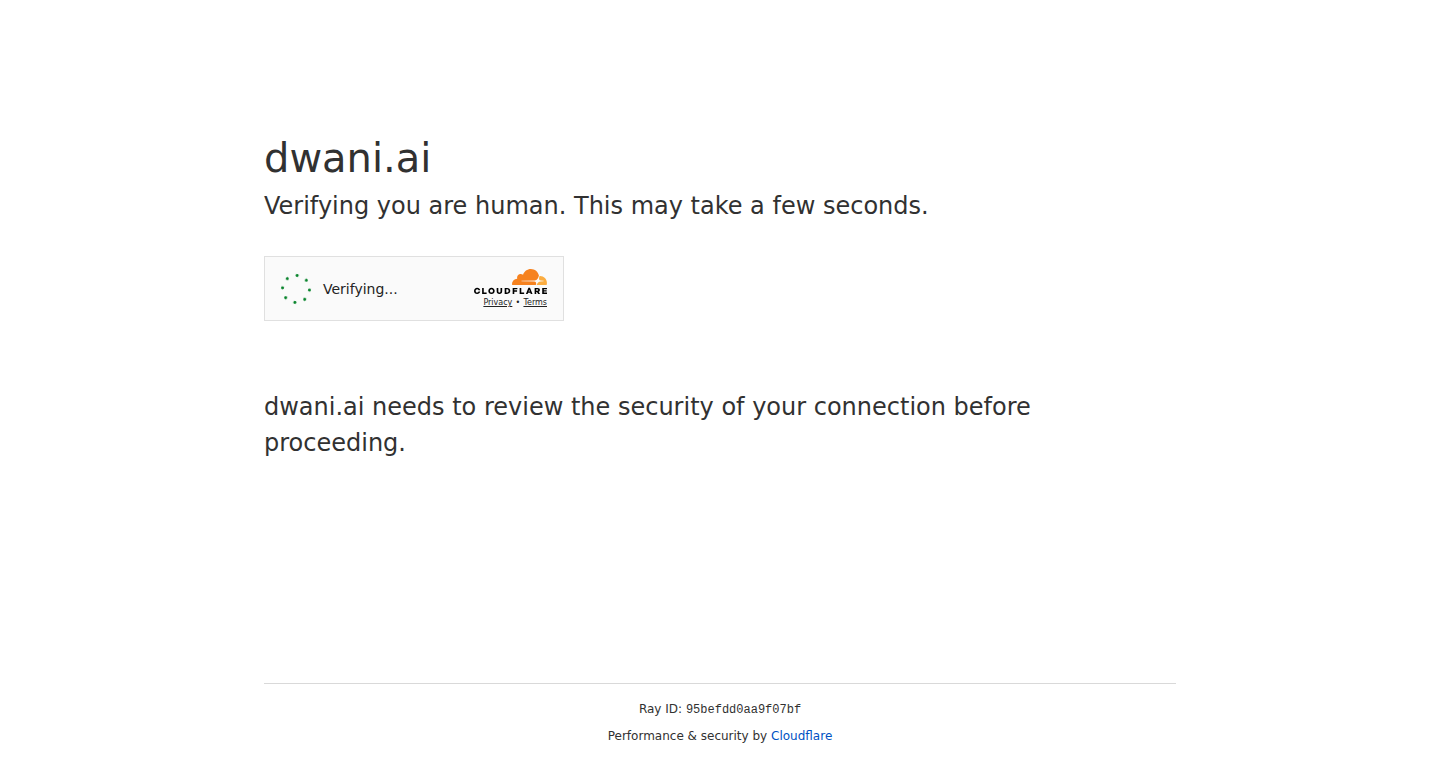
url
Author
gaganyatri
Description
Dwani.ai is a fascinating project, a self-hosted API that allows you to interact with AI models using text, voice, images, and documents, specifically designed for Indian languages. It’s like having your own personal AI assistant that understands and responds in the languages of India. The innovation lies in its multimodal approach - the ability to handle different types of input (text, voice, image) - and its focus on supporting a diverse set of languages. So what this means is that instead of relying on expensive, cloud-based AI services, developers can run their own version of this AI assistant on their hardware, unlocking powerful capabilities while maintaining control over their data. This is a big deal for developers looking for privacy, customization, and cost savings. Also, it brings AI accessibility to a wider population that speaks Indian languages.
Popularity
Points 2
Comments 0
What is this product?
Dwani.ai offers a self-hosted multimodal inference API. This means it allows you to perform complex AI tasks, like understanding spoken language or analyzing images, and it does so locally on your own computer or server. Its innovation lies in its multimodal capabilities (handling different types of input simultaneously) and its specialization in Indian languages. This allows you to build applications that understand and respond in various Indian languages using text, voice, image, and document input. It leverages advanced deep learning models, likely including speech-to-text, text-to-speech, and image recognition technologies, to provide these functionalities. So what this means is that you can build powerful AI-driven applications without needing to rely on the internet or on expensive third-party services.
How to use it?
Developers can use Dwani.ai by deploying it on their own servers using the provided deployment guide. This API can then be integrated into any application that requires language processing, voice interaction, or image analysis, specifically tailored for Indian languages. For example, a developer could build a voice-activated assistant that responds in Hindi, or an application that automatically translates documents from English to Tamil. Technically, it involves making API calls from the developer’s application to the Dwani.ai service. So what this means is that developers can easily add advanced AI features to their applications without having to build them from scratch.
Product Core Function
· Multimodal Input Processing: This allows the system to understand and respond to various types of input, including text, voice, images, and documents. So what this means is that it enables a more natural and intuitive user experience, as users can interact with the AI in multiple ways.
· Indian Language Support: The API is specifically designed for Indian languages, offering support for a wide range of dialects and scripts. So what this means is that it helps bridge the digital divide and makes AI technology more accessible to a larger population.
· Self-Hosting: The ability to self-host the API offers greater control over data, privacy, and customization options. So what this means is that users have more control over their data and don't have to rely on external cloud services.
· Text-to-Speech & Speech-to-Text: This functionality allows the AI to convert text into spoken language and vice versa, enabling voice-based interactions. So what this means is that users can interact with the AI through voice, making the application more accessible and user-friendly.
· Image Recognition: This capability allows the AI to analyze images and extract relevant information. So what this means is that it enables the creation of applications that can understand and respond to visual input.
Product Usage Case
· Building a Language Learning App: Developers can use Dwani.ai to create an app that teaches Indian languages. The app could use speech-to-text to assess pronunciation, text-to-speech to provide audio examples, and image recognition to associate words with visual cues. So what this means is that it provides a more interactive and immersive learning experience for language learners.
· Creating a Voice-Activated Assistant: Developers can integrate Dwani.ai into a smart home or mobile device to build a voice assistant that understands and responds in Indian languages. This would allow users to control devices, get information, and perform tasks using their voice. So what this means is that it provides a hands-free and user-friendly way to interact with technology.
· Developing a Document Translation Tool: Developers can use Dwani.ai to build an application that translates documents between English and various Indian languages. This tool could be used by businesses, students, or anyone who needs to communicate across language barriers. So what this means is that it facilitates better communication and understanding in a multilingual environment.
· Developing an AI-powered chatbot for customer support: Using text input and support for Indian languages, businesses can create chatbots to offer customer service to Indian-speaking customers. So what this means is that it helps improve customer service, reduce wait times and provides 24/7 support.
63
iExplain: Multi-Modal Exam Prep with AI
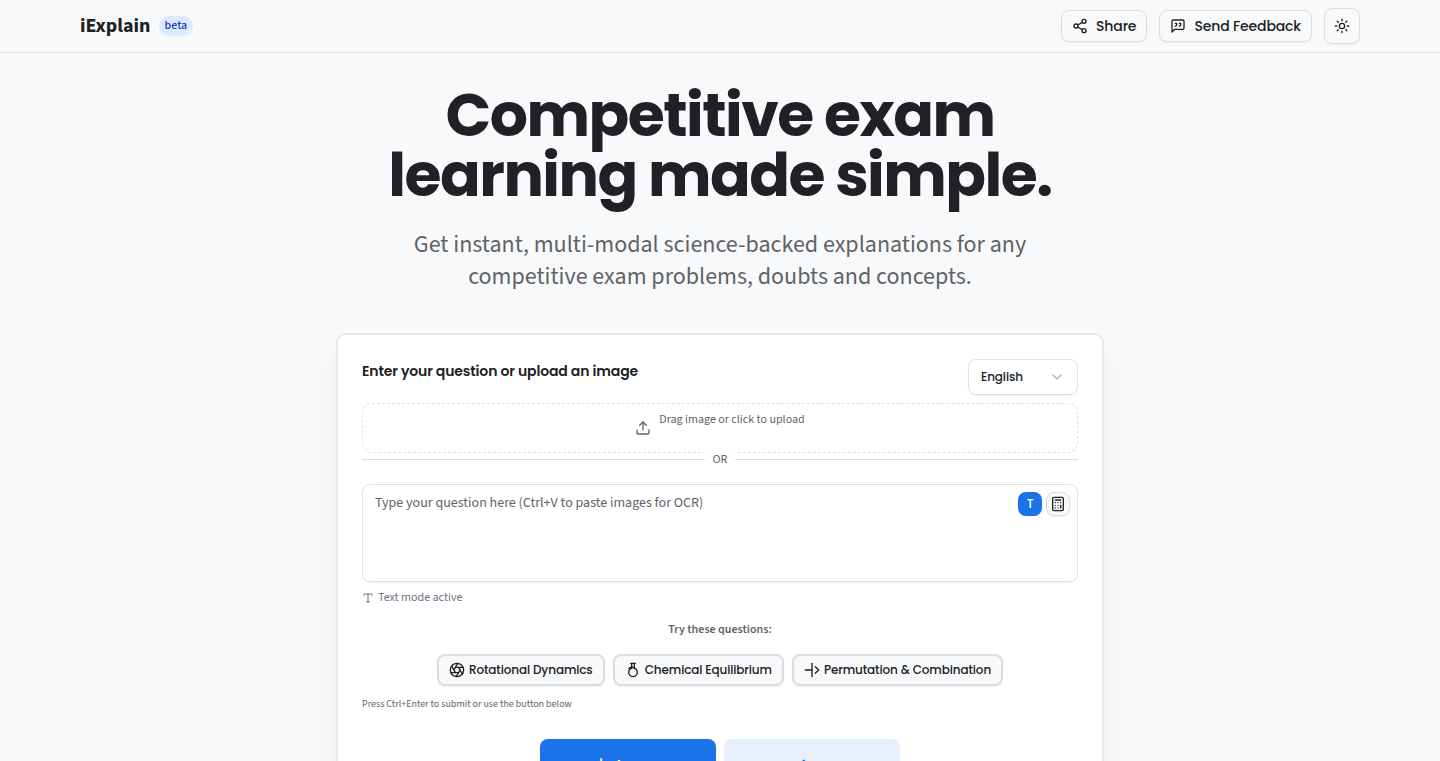
Author
roninthesky
Description
iExplain is a learning tool designed to help students understand complex concepts for competitive exams. It leverages AI to provide explanations in multiple formats, including ELI5 (Explain Like I'm Five), diagrams, and exam-specific speed tricks. The core innovation lies in its multi-modal approach, offering various learning pathways for a deeper understanding of the subject matter. It also allows for interactive exploration, enabling users to build upon explanations and ask clarifying questions in multiple languages. So, it helps you grasp difficult topics by providing different ways of learning, making complex subjects easier to understand and remember.
Popularity
Points 2
Comments 0
What is this product?
iExplain uses AI to break down difficult exam questions into easy-to-understand explanations. Imagine it as having multiple tutors, each with a different teaching style. It offers explanations in ways that resonate with different learning styles, such as simple language, visual aids, or step-by-step solutions. It also allows you to explore explanations in detail or ask follow-up questions. The innovative part is the multi-modal approach: providing different types of explanations, catering to diverse learning preferences. So, you get a better understanding of complex concepts, and it remembers them longer.
How to use it?
Developers can't directly 'use' this project as a library or tool in their code. Instead, it's a platform for students. Users can input a competitive exam question. iExplain then generates explanations in various modes (ELI5, diagrams, exam tricks) and supports deeper exploration via interactive questions. It accepts scientific input and works in multiple languages. Think of it as a learning companion. So, you can use it as a study tool to reinforce complex information.
Product Core Function
· Multi-Modal Explanations: Provides explanations in different formats (ELI5, diagrams, speed tricks). Value: Caters to various learning styles and helps users understand concepts from different perspectives. Application: Students can choose the explanation format that best suits their understanding needs, leading to better retention.
· Interactive Exploration: Allows users to build upon existing explanations or ask questions. Value: Promotes active learning and critical thinking by enabling users to delve deeper into the subject matter. Application: Students can clarify any part of an explanation that is unclear, fostering a more profound understanding.
· Multi-Language Support: Offers explanations in multiple languages. Value: Broadens accessibility and allows users from diverse backgrounds to learn effectively. Application: Enables students to learn in their preferred language, improving comprehension and engagement.
· Scientific Input: Accepts and processes scientific notation and equations. Value: Supports accurate and detailed explanations of scientific concepts. Application: Crucial for learning physics, chemistry, and other scientific subjects that involve complex equations.
Product Usage Case
· A student preparing for a physics exam inputs a problem involving projectile motion. iExplain provides an ELI5 explanation, a diagram illustrating the trajectory, and a speed trick for solving the problem quickly. This approach caters to different learning styles, making the topic easier to grasp.
· A student is confused about a specific step in an explanation of a complex chemical reaction. Using iExplain, they can ask follow-up questions about that step, clarifying the details and strengthening their understanding.
· A student whose native language is not English is preparing for a biology exam. iExplain provides explanations in their native language, improving their understanding and exam performance.
· A student studying for a math exam inputs a complex calculus problem. iExplain correctly interprets the equation and provides step-by-step explanations and solutions.
64
Epromptu.ai: Agentic AI App Builder
Author
anaempromptu
Description
Epromptu.ai is an AI app builder that focuses on building reliable AI applications, solving the common problem of low accuracy in existing AI tools. It uses a technique called 'dynamic optimization' to improve the performance of AI models by adapting contextually, achieving significantly higher accuracy rates. This allows users to build production-ready AI apps without needing a dedicated machine learning team. So this means, it's like having a smart assistant that helps you create AI apps that actually work well.
Popularity
Points 2
Comments 0
What is this product?
Epromptu.ai is a platform that helps you build AI applications. The core technology lies in its 'dynamic optimization' approach. Instead of using one big, confusing prompt for the AI, it adjusts the information it gives the AI based on the specific situation. For instance, if you're making a travel app, it knows to use 'LAX' for Los Angeles and 'Pearson' for Toronto. This leads to much more accurate results. The system automatically creates apps with built-in AI models, RAG (Retrieval-Augmented Generation), and smart processing. So, you get a ready-to-use application that is built intelligently.
How to use it?
Developers can build AI apps by simply describing what they want to create. Empromptu.ai takes care of the complex stuff, like creating AI models, integrating data (RAG), and handling the logic. You can then deploy your AI app through platforms like Netlify or GitHub, or even run it directly on your computer. This gives you flexibility in how you share and use your AI applications. So, if you are a developer, you can build and deploy your own AI app really fast with high accuracy.
Product Core Function
· Dynamic Optimization: This is the key technology, which adjusts the prompts given to the AI based on context. It leads to more accurate and reliable results, by understanding the specific scenarios. So, your AI app will provide accurate responses to users’ queries.
· Agentic AI Application Creation: Empromptu.ai uses AI agents to build applications. The user simply describes what they want, and the system handles the entire process – from designing the app to integrating AI models and relevant data. So, this eliminates the need for manual coding and configurations to build your AI apps.
· RAG (Retrieval-Augmented Generation) Integration: It includes RAG technology, which allows the AI to pull information from a knowledge base, making the AI better informed and able to answer more complex questions. So, your AI app will have a knowledge base to provide more detailed responses.
· Deployment Flexibility: Users can deploy their AI apps through various platforms like Netlify, GitHub, or download and run them locally. This flexibility is great for developers because they can host their application as per their requirement. So, you are flexible to choose how you want to host your AI apps.
Product Usage Case
· Building a Customer Service Chatbot: A company can use Empromptu.ai to build a chatbot that answers customer questions with high accuracy. The dynamic optimization ensures the chatbot understands context, leading to fewer misunderstandings and better customer satisfaction. So, if you are a business owner, you can build an accurate customer support application using AI.
· Creating a Travel Planning App: Developers can use Empromptu.ai to create a travel app that provides accurate information and recommendations based on user preferences. The system can adapt to the user's current location and travel needs. So, if you are a developer, you can build a travel application with better recommendations to improve the user experience.
· Developing a Smart Document Summarizer: Individuals or teams can use the platform to create AI-powered tools that can summarize long documents accurately. The dynamic optimization can adapt to the type of document and user requirements. So, if you are an academic, you can automatically summarize documents easily using AI.
65
DevOps Agent Orchestrator
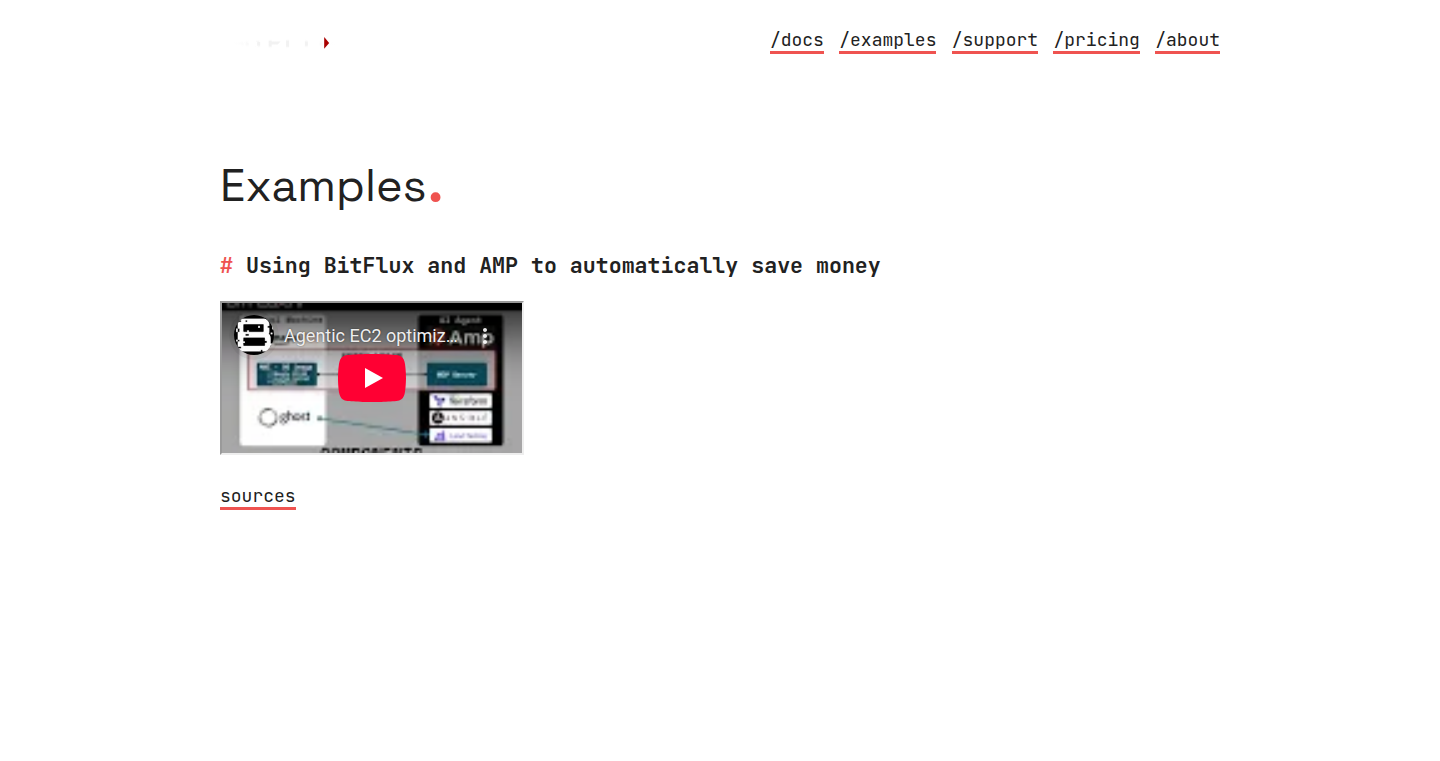
Author
jared_hulbert
Description
This project introduces a system where intelligent 'agents' automate DevOps tasks, acting as proactive helpers within your infrastructure. It leverages the power of agents to monitor, diagnose, and even fix problems in your system automatically. The core innovation lies in its approach to intelligent automation, using agents that understand the context of the DevOps workflow and adapt to changing conditions. So what's this mean for me? You get automated problem solving and reduced manual intervention, saving time and reducing errors.
Popularity
Points 1
Comments 1
What is this product?
It's a system built around intelligent software 'agents'. Think of these agents as smart assistants specifically designed for DevOps. They continuously monitor your infrastructure, identify issues (like slow performance or errors), and attempt to fix them automatically. The system likely uses technologies like monitoring tools, automation scripts, and potentially even some form of AI or machine learning to make intelligent decisions. So what's this mean for me? This setup offers proactive problem-solving within your DevOps workflow.
How to use it?
Developers would integrate these agents into their existing DevOps pipelines. This might involve installing agent software on servers, configuring them to monitor specific services, and defining rules for automated responses. The agents would likely interact with existing tools like monitoring dashboards, deployment systems, and configuration management tools. So what's this mean for me? You could connect it to your existing monitoring system and get automated responses for common problems.
Product Core Function
· Automated Monitoring and Alerting: Agents constantly track key metrics like CPU usage, memory consumption, and network latency. When thresholds are exceeded, agents trigger alerts and initiate automated responses. This speeds up issue identification and resolution. So what's this mean for me? Faster detection of problems, leading to quicker fixes and less downtime.
· Automated Troubleshooting: When problems are detected, agents use pre-defined scripts or intelligent analysis to diagnose the root cause. This could involve checking logs, restarting services, or adjusting configuration settings. The system aims to automatically resolve common issues. So what's this mean for me? Reduce the time spent manually troubleshooting and debugging, freeing up your time for other tasks.
· Automated Remediation: Based on the diagnosis, agents implement automated fixes. This might involve automatically scaling resources, patching vulnerabilities, or rolling back deployments. The goal is to minimize disruption and maintain system stability. So what's this mean for me? Your systems become self-healing, improving overall reliability and uptime.
· Intelligent Decision Making: The system could potentially use AI or machine learning to learn from past incidents and improve its decision-making over time. This allows agents to adapt to new issues and optimize their responses. So what's this mean for me? The system gets smarter over time, and the automated solutions get better.
Product Usage Case
· Scenario: A web server starts experiencing slow response times. The agent detects high CPU usage and automatically scales the server resources to handle the load. Solution: Website performance remains stable, preventing a negative user experience. So what's this mean for me? Improves website performance and user experience automatically.
· Scenario: A security vulnerability is discovered in a deployed application. The agent automatically patches the application or rolls back to a previous, secure version. Solution: Protects the system from attacks and data breaches. So what's this mean for me? Protects the system from potential security threats and keeps the system running smoothly.
· Scenario: A database server runs out of disk space. The agent identifies the problem, archives older logs, and frees up space. Solution: Prevents database downtime and data loss. So what's this mean for me? Prevents downtime and ensures data integrity.
66
LLMHUB.dev: Real-time Collaborative Search for Teams
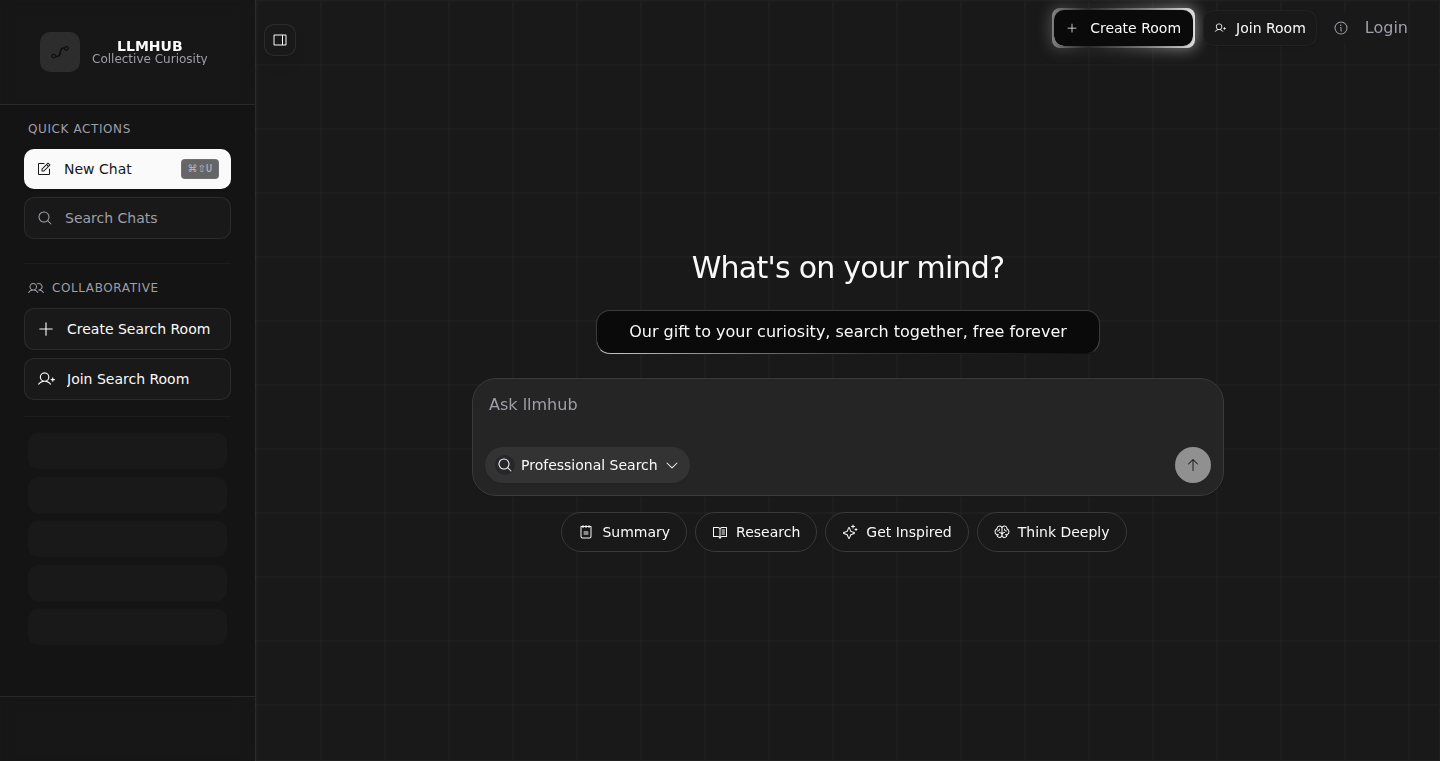
Author
PrateekJ17
Description
LLMHUB.dev is an open-source collaborative search engine designed to boost team research efficiency. It tackles the problem of fragmented information and inefficient knowledge sharing within teams by providing a shared search space where members can see each other's searches in real-time and build a collective knowledge base. The project uses TypeScript and is fully open-source, emphasizing transparency and community contribution. This allows teams to centralize their research, making knowledge readily accessible and improving overall productivity.
Popularity
Points 2
Comments 0
What is this product?
LLMHUB.dev is like a shared Google Docs for search. It allows teams to search together in real-time. When one team member searches, everyone in the shared 'search space' can see the results. The technology behind it allows multiple users to view and interact with search results simultaneously, improving the collaborative search experience. The innovative aspect is the real-time collaboration, which streamlines knowledge sharing and knowledge building. So, it's great for teams needing to research together.
How to use it?
Developers can use LLMHUB.dev by creating shared search spaces within the application. They can invite team members, define search criteria, and immediately see the results alongside their colleagues. The platform also allows the creation of a collective knowledge base through the saving and organization of search results. Integration can be as simple as using the web application and sharing the URL with your team, making it easy to start collaborating on research immediately. Therefore, you can centralize your team's search and save a lot of time.
Product Core Function
· Real-time Collaborative Search: This feature enables multiple users to view and interact with search results simultaneously, making knowledge sharing easier. Application: Perfect for teams doing market research or competitive analysis.
· Shared Search Spaces: Create dedicated areas for specific projects or topics. This ensures research stays organized. Application: Ideal for project teams needing to manage a focused set of search results.
· Collective Knowledge Base: Save and organize search results for future reference, creating a central repository of information. Application: Useful for building a team's knowledge on any subject, enhancing decision-making.
· Open-Source and Free: The openness of the codebase fosters transparency and community contribution. Application: Helpful for developers looking to understand and customize the search experience.
Product Usage Case
· Research Teams: A team working on a market analysis uses LLMHUB.dev. Each member searches for data, and the others see the results immediately, allowing for faster identification of key insights. They can collaboratively build a list of findings, saving hours of work and improving the accuracy of the analysis.
· Software Development Teams: A team is researching a new technology. Using LLMHUB.dev, they share search queries, and the collective knowledge base becomes a resource for best practices and potential integrations. This saves time in understanding the new technology.
· Students working on a group project: Students can use LLMHUB.dev to conduct research together. One student can search for information, and the others can see the results instantly, saving time and preventing duplication of work. They can create a shared document based on the search results.
67
Web-Based Thermal Regulation System
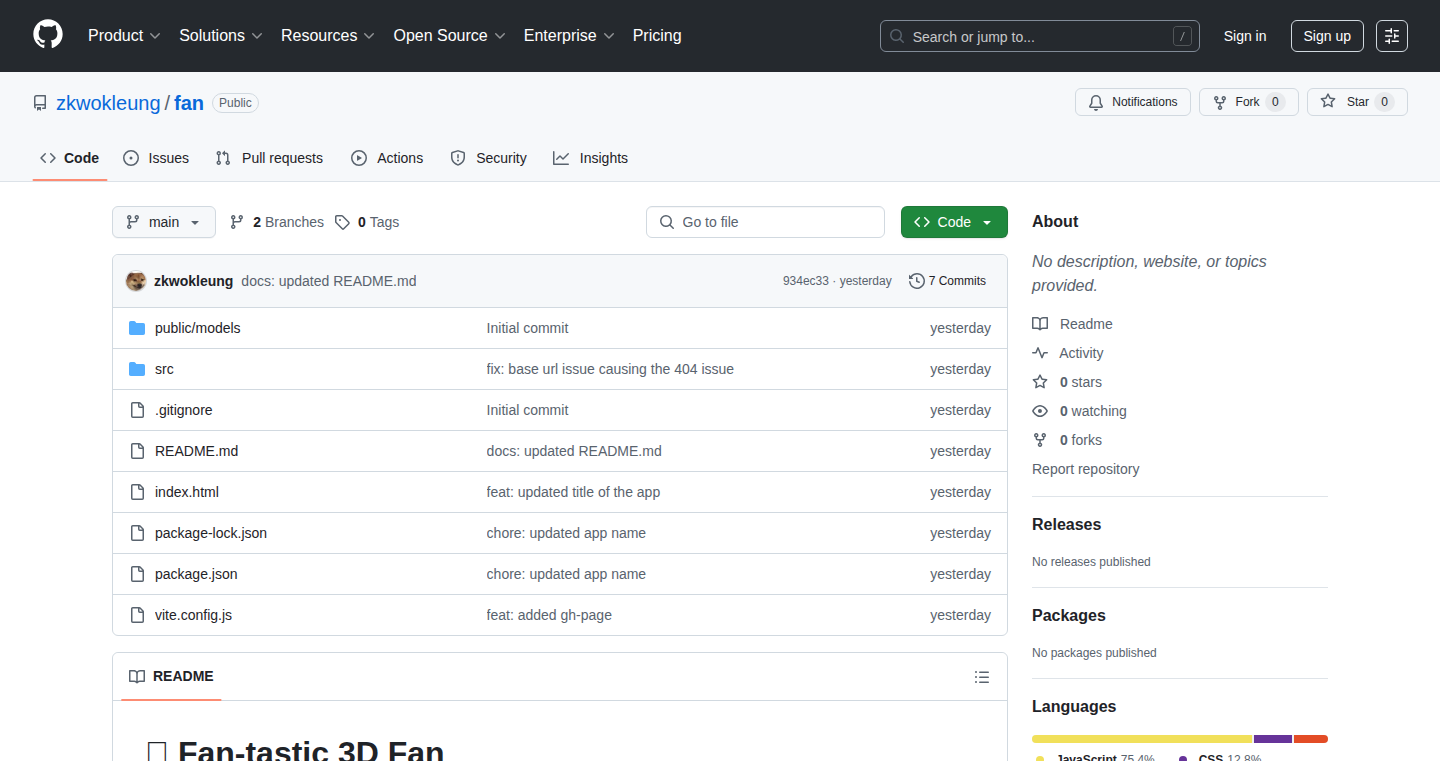
Author
zkwokleung
Description
This project is a web application that allows users to control a physical fan remotely. The creator, experiencing a hot environment, built this to address the need for convenient temperature regulation. The innovation lies in its simplicity: it uses web technologies (likely HTML, CSS, JavaScript, and potentially a backend) to communicate with a microcontroller (like an Arduino or Raspberry Pi), which in turn controls the fan. This showcases the use of readily available web technologies to interact with the physical world, opening up possibilities for home automation and IoT projects.
Popularity
Points 2
Comments 0
What is this product?
This project takes web technologies, the kind used to build websites, and applies them to control a physical fan. It likely involves a small computer connected to the fan and a web interface you can access from your phone or computer. The cool part is the ability to control a physical object, your fan, using just a web browser. This is a great demonstration of how easy it can be to connect the internet to real-world devices.
How to use it?
Developers can use this project as a starting point for building their own home automation systems. They can adapt the web interface and microcontroller code to control other devices like lights, heaters, or anything else that can be connected to a microcontroller. You could also integrate it with other services or apps to create more complex automation scenarios. So you could potentially control your fan, your lights, and your coffee machine all from your phone!
Product Core Function
· Web Interface for Control: Provides a user-friendly interface, probably a simple web page with buttons or sliders, to control the fan's speed. This is the primary interaction point and makes the system accessible from any device with a web browser. So you can control your fan from anywhere, without needing a specific app.
· Microcontroller Communication: The microcontroller (like Arduino or Raspberry Pi) receives commands from the web interface. This involves communication protocols, possibly using technologies like WebSockets or simple HTTP requests, translating those commands into actions for the fan. This part is how the virtual commands get translated into real-world actions.
· Fan Control Logic: The microcontroller actually controls the fan's physical operation – turning it on, off, and adjusting its speed. This requires connecting the fan to the microcontroller and writing specific code to manage the fan's motor. This allows you to set up the parameters to control your fan.
· Remote Access: The system is accessible over the internet, allowing users to control the fan from anywhere with an internet connection. This requires setting up networking and potentially port forwarding, making it a true 'Internet of Things' (IoT) device. So you can cool down your house even if you're not there.
Product Usage Case
· Home Automation: Using this project as a foundation, a developer can build a complete home automation system. Imagine controlling all the appliances and devices in their home through a centralized web interface, accessible from anywhere. So you can create a smart home using the base code.
· IoT Prototyping: This project is perfect for anyone wanting to learn about or experiment with IoT. It provides a working example of how web technologies can be used to control physical devices, a fundamental skill in building any IoT system. So you can test out your own IoT project ideas.
· Remote Monitoring: By adding sensors, the system could be extended to monitor temperature, humidity, or other environmental factors. This data could then be displayed on the web interface, providing valuable information about the environment and enabling intelligent control. So you can monitor your home environment while also remotely controlling devices.
68
LLM-Powered Synthetic Focus Group Simulator
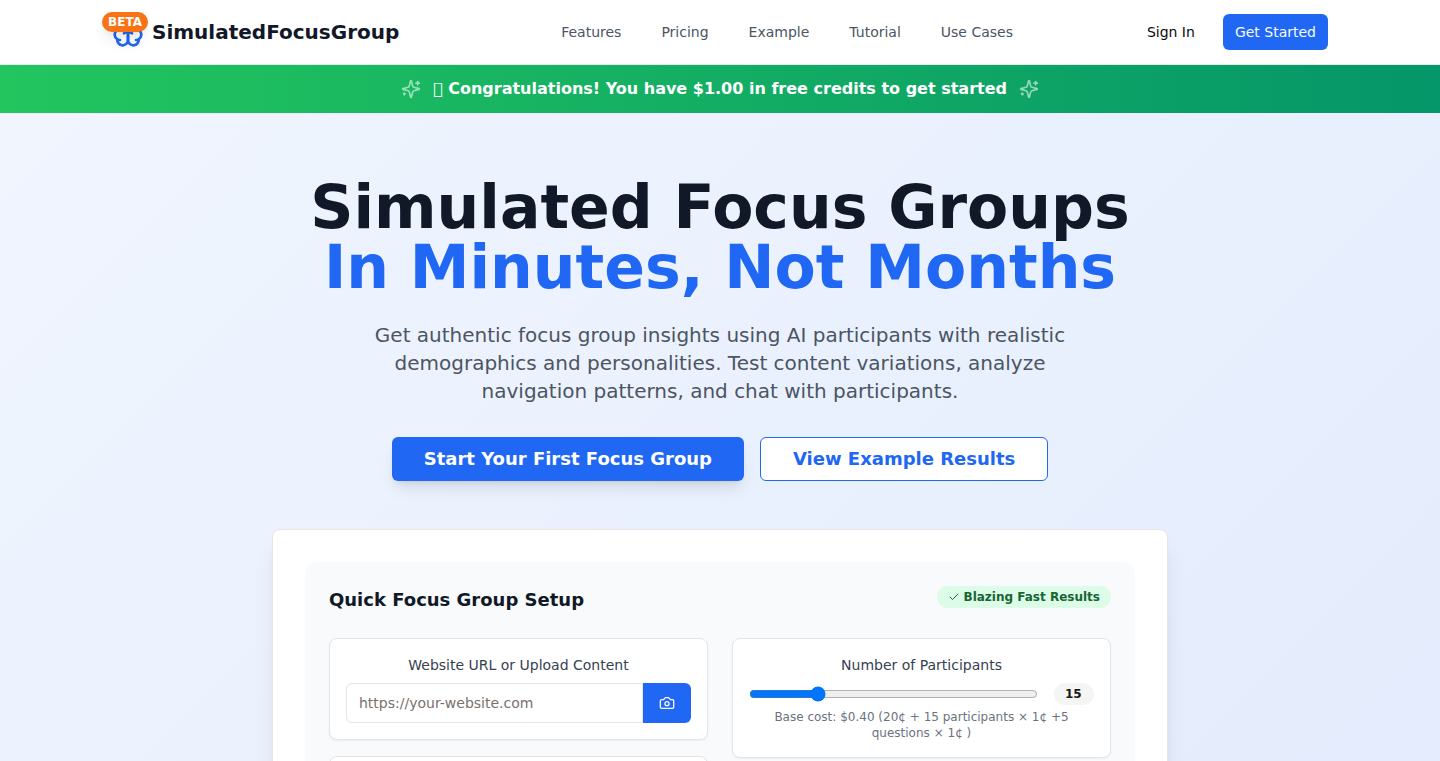
Author
NaNXVibeCoder
Description
This project uses Large Language Models (LLMs) to simulate focus groups. It allows users to input a website or content, define a target audience, and ask questions to receive feedback. The core innovation lies in leveraging LLMs to generate realistic opinions and analyze user responses, offering a cost-effective way to gather early-stage product insights. So, it helps you quickly understand what people think about your product idea.
Popularity
Points 1
Comments 0
What is this product?
This project creates simulated focus groups using LLMs. You provide content (like a website), specify the target audience (e.g., "young professionals"), and ask questions. The system then prompts an LLM to act as different personas within that audience, gathering their responses. The system attempts to understand the content, suggest relevant audience demographics and questions, and even generate variations of your content using image models for comparison. It's like having a virtual focus group to test out your ideas without having to gather real people. So, it lets you get quick feedback before investing a lot of money.
How to use it?
Developers can use this by providing the project with content (e.g., a product landing page, a description of a feature), selecting a target demographic, and posing questions. The system processes this information, generates simulated focus group responses, and provides summarized feedback. You might integrate this tool into your development workflow to quickly assess user reactions to new features or design changes. So, it can be part of your routine to see what your users really want.
Product Core Function
· Content Analysis: The system analyzes your provided content (website, text) to understand its core features and themes. This is achieved through natural language processing (NLP) techniques to grasp the essence of your input. So, it helps to automatically identify the main selling points of your product.
· Audience & Question Suggestion: It suggests relevant target demographics and potential questions to ask the simulated focus group. This is based on the content analysis and pre-trained knowledge about different user segments. So, it saves you time and effort in figuring out who to ask what.
· Content Variation Generation: The system can use image models to create different versions of your content (e.g., variations of a website design) to see how different presentations impact responses. So, you can test different designs to find what works best.
· LLM-Based Response Generation: It uses LLMs to simulate responses from the chosen demographic, acting as different participants in the focus group. This leverages the LLM's ability to imitate patterns of human language and opinions. So, you can receive feedback from a diverse user base.
· Feedback Summarization & Analysis: The system summarizes and analyzes the generated responses to provide insights into user sentiment and feedback on your content. So, you get actionable insights from the simulated focus groups, like the pros and cons of your product.
Product Usage Case
· Early-stage product testing: A startup creates a landing page for a new app. They use the tool to simulate feedback from their target audience (e.g., millennials interested in productivity). They can adjust the landing page based on the generated feedback. So, you can refine your product before launch.
· A/B testing of website designs: A marketing team creates two different versions of a website design. They use the tool to simulate feedback from users to see which design generates more positive responses and higher engagement. So, you can make data-driven design decisions.
· Feature validation: Developers are considering implementing a new feature. They use the tool to simulate a focus group and ask users about the value of the feature, collecting early feedback. So, you can validate your new features before wasting time building them.
· Content marketing optimization: A content creator writes a blog post. They use the tool to gather feedback on their content style, messaging and target audience alignment. So, you can identify what works best for the target group.
· UX/UI design iteration: Designers are testing different button styles and placements. They use the tool to gain insights into usability and visual appeal, testing what style the audience prefers. So, you can improve the user experience and usability of your products.
69
CSS-Powered Ring Oscillator Simulator
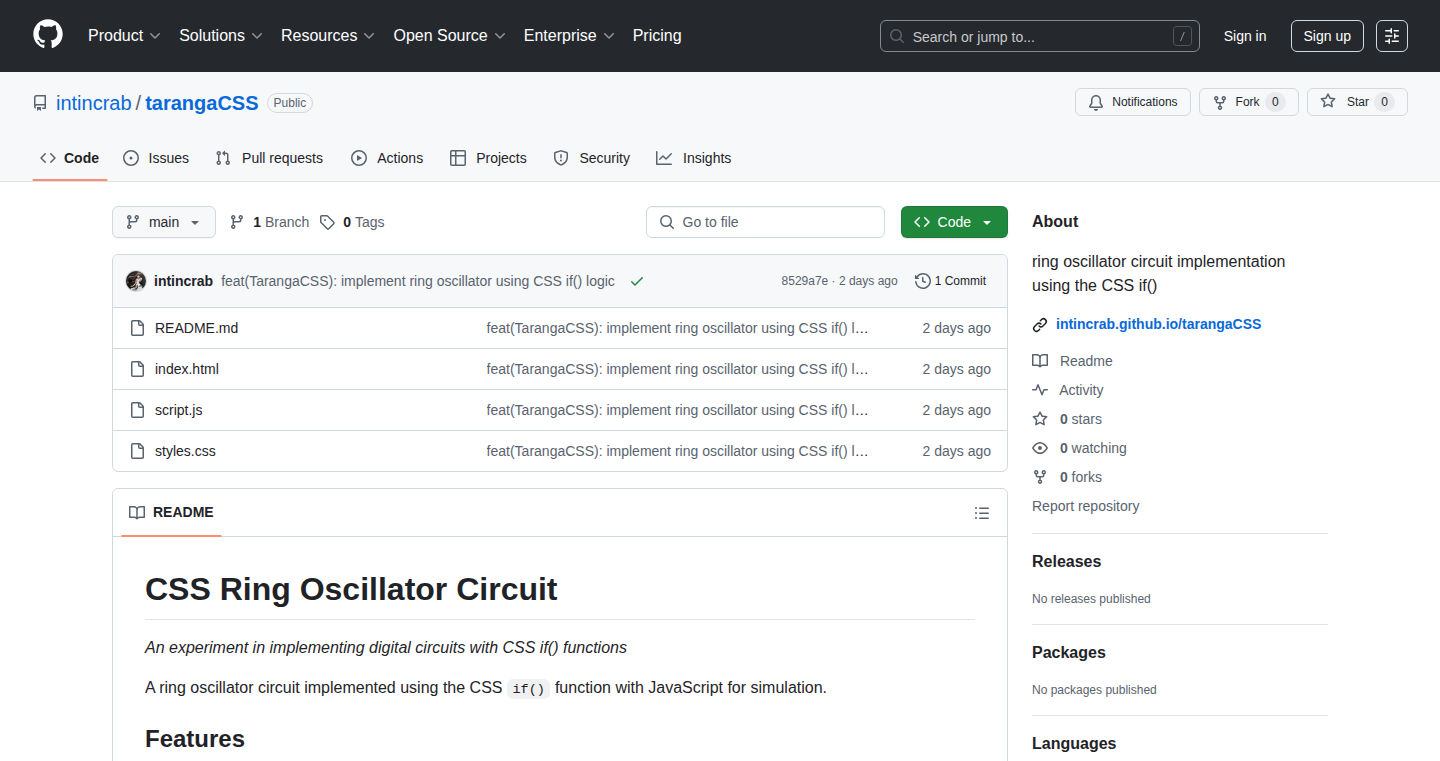
Author
ArcticLangoor
Description
This project creatively uses CSS's new `if()` function, usually meant for simple style conditions, to build a ring oscillator circuit. A ring oscillator is a fundamental building block in electronics, generating a signal that constantly flips between on and off states. The developer cleverly exploits CSS's ability to react to changes to create a digital circuit simulation entirely within a web browser, bypassing the typical restrictions against cyclic dependencies in CSS. This involves JavaScript to manage the feedback loop and update custom properties, enabling dynamic transitions and waveform rendering. This showcases how even seemingly limited tools can be pushed to create complex and fascinating results. So what's the use? It demonstrates the surprising versatility of web technologies, revealing how familiar tools like CSS can be used in unconventional ways, teaching us to think differently about their capabilities.
Popularity
Points 1
Comments 0
What is this product?
This project is a digital circuit simulator, specifically a ring oscillator, built entirely using CSS and JavaScript within a web browser. The core innovation is using the `if()` function in CSS, which is designed for conditional styling, to simulate the behavior of logic gates, the basic components of digital circuits. JavaScript is used to drive the circuit's feedback loop, overcoming limitations in CSS that prevent circular dependencies. This allows the circuit to oscillate, generating a constantly changing signal. It also includes waveform rendering, showing the changing signal graphically. So what's the use? It's a great example of how to explore the principles of digital logic and electronics using familiar web technologies, and to think outside the box of what these technologies are traditionally used for.
How to use it?
Developers can explore the project by viewing the source code and experimenting with the CSS and JavaScript. They can modify the logic gates, change the oscillator's parameters, and observe the impact on the waveform. The project could be a starting point for other experiments, such as building more complex digital circuits or visualizing electrical signals. This can be integrated into educational projects or interactive demonstrations. So what's the use? You can learn how to build digital circuits and gain insight into how they work without needing to use complex electronics design software.
Product Core Function
· CSS-based Logic Gate Simulation: The core functionality uses the CSS `if()` function to emulate the behavior of fundamental logic gates like inverters. This is achieved by setting CSS properties based on conditional statements. So what's the use? Allows simulating digital circuits using web technologies.
· JavaScript-driven Feedback Loop: JavaScript is used to handle the feedback loop, enabling the ring oscillator to oscillate by manipulating CSS custom properties to avoid cyclic dependencies. This ensures the circuit continuously cycles between on and off states. So what's the use? Shows how to overcome limitations in CSS to build complex interactions.
· Waveform Rendering: The project includes a visual representation of the oscillating signal, displaying the changing voltage over time. So what's the use? Provides visual confirmation of circuit behavior, making it easier to understand the principles.
· Browser-based Digital Circuit Simulation: The entire project runs in a web browser, allowing developers to explore and interact with the simulation without the need for any external tools. So what's the use? Offers a convenient and accessible way to learn about digital circuits.
Product Usage Case
· Educational tool for learning about digital logic: The simulator could be used in a classroom setting to demonstrate how ring oscillators work and introduce concepts like logic gates and signal propagation. So what's the use? It makes learning about digital electronics more visual and interactive.
· Exploration of CSS's potential: Developers can study the project's code to understand how CSS `if()` can be creatively utilized. This can spark inspiration for building more sophisticated interactions with web technologies. So what's the use? It pushes the boundaries of what's possible with CSS.
· Building interactive digital circuit simulations: The fundamental techniques used could be extended to simulate other, more complex digital circuits within the browser. This would allow for building tools that helps in learning circuit design. So what's the use? Lets you create interactive simulations of electronics without the need for specialized software.
70
CloudRec: Multi-Cloud Security Configuration Auditor
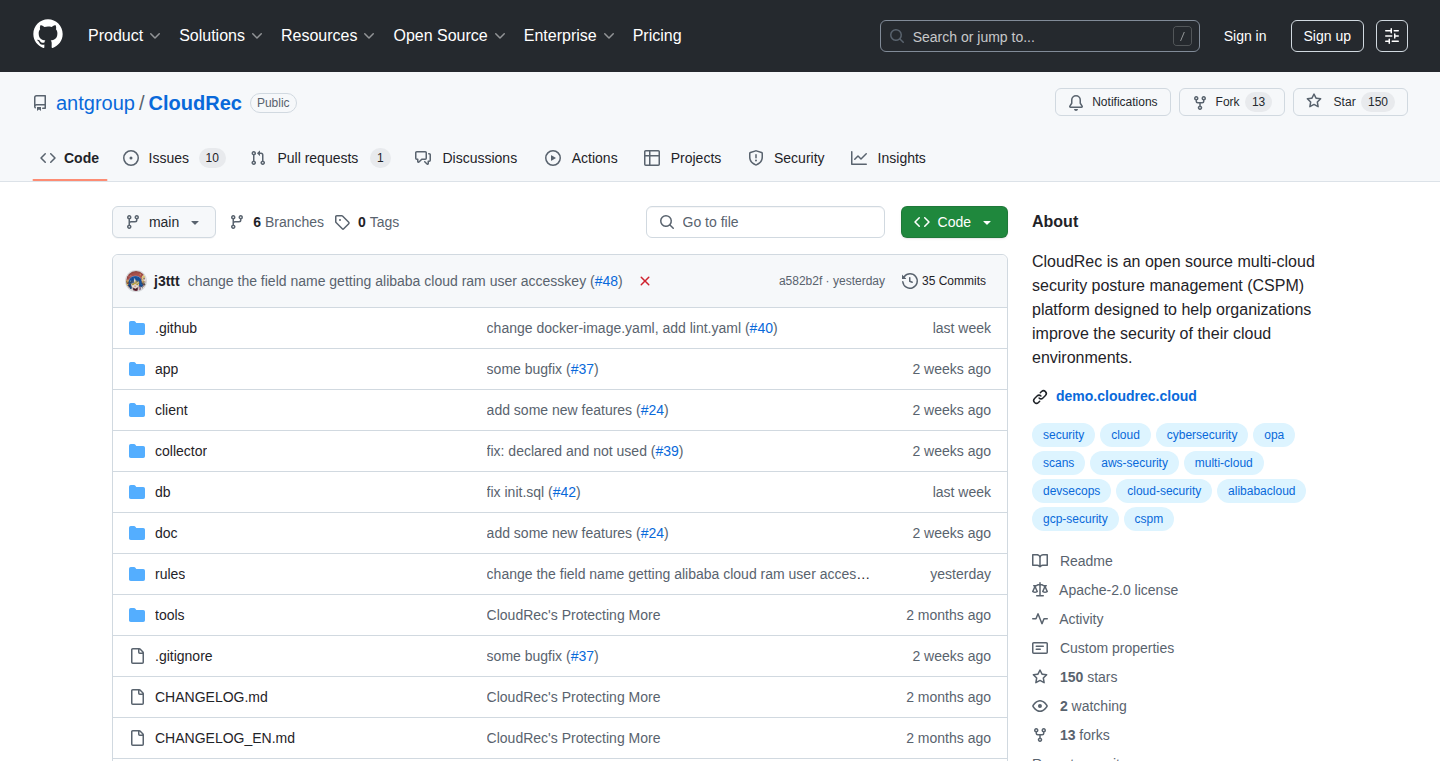
Author
cloudrec
Description
CloudRec is an open-source platform designed to help developers and organizations secure their cloud environments across multiple providers (AWS, Alibaba Cloud, GCP). It tackles the common problem of cloud misconfigurations – those small mistakes in settings that can lead to big security risks, like accidentally exposing data. It does this by automatically scanning your cloud resources, identifying potential security holes, and offering customizable rules to fix them. The innovation lies in its multi-cloud support and user-friendly interface, making cloud security accessible even for developers without specialized security knowledge.
Popularity
Points 1
Comments 0
What is this product?
CloudRec acts as a security guard for your cloud setup. It uses several clever techniques: Firstly, it *discovers* all your cloud resources automatically, like a detective finding all the clues. Then, it *checks* these resources against a set of security rules, constantly looking for problems (e.g., is your database open to the world?). These rules can be customized using something called Open Policy Agent (OPA), letting you tailor them to your specific needs. It's like having a smart assistant that flags potential security issues, so you can fix them before they become a problem. So this is useful because it finds potential problems before hackers do.
How to use it?
Developers can use CloudRec by deploying it in their cloud environment (they even provide a one-line command for easy setup using Docker). Once running, CloudRec scans your cloud accounts, providing a clear view of your resources and any security issues. The web UI allows you to manage assets, tweak security rules to match your company's policies, and track any risks found. You can integrate it into your existing development workflow to continuously check for security vulnerabilities. So this is useful because it's like having a security expert on your team, helping you stay safe without requiring years of training.
Product Core Function
· Asset Discovery: Automatically identifies and lists all your cloud resources (virtual machines, storage, databases, etc.) across different cloud providers. This gives you a complete picture of what you have in the cloud. So this is useful because you can't protect what you don't know about.
· Risk Detection: Scans your cloud configuration and identifies potential security problems, like open databases, overly permissive access controls, or missing security logs. It's like having a security scanner that constantly watches over your setup. So this is useful because it proactively catches security flaws.
· Custom Policies: Uses Open Policy Agent (OPA) to allow you to define your own security rules tailored to your organization's needs. This flexibility allows you to create specific policies and enforce them across different cloud environments. So this is useful because it allows you to make security rules fit your specific needs.
· Multi-Cloud Support: Works with major cloud providers (AWS, Alibaba Cloud, GCP) so you can secure resources across different platforms. So this is useful because it ensures that your cloud resources are protected no matter where they are hosted.
· User-Friendly Interface: Provides a web interface for easy management, rule editing, and risk tracking without needing deep security expertise. So this is useful because you don't need to be a security expert to use it.
Product Usage Case
· A development team using AWS, GCP and Alibaba Cloud can use CloudRec to maintain consistent security policies across all their cloud deployments. The team can define custom rules using OPA to make sure that no storage buckets are publicly accessible and that database access is properly controlled. This helps prevent data breaches from misconfigured settings.
· A startup using AWS can integrate CloudRec into their CI/CD pipeline. Every time they deploy new code, CloudRec automatically checks the cloud configuration for any security violations. If a problem is found, the deployment is stopped, allowing the team to fix the issue immediately, preventing security vulnerabilities from making it to production.
· A company migrating to the cloud can use CloudRec to get a complete picture of its cloud assets and identify any initial security risks. CloudRec can help the company identify databases that are not secure. The security team can then use the tool to fix the configuration issues before sensitive data is exposed. This proactive approach reduces the risk of costly security incidents and improves security posture.
71
RetroDefender: A 2D Browser-Based Cute-Em-Up
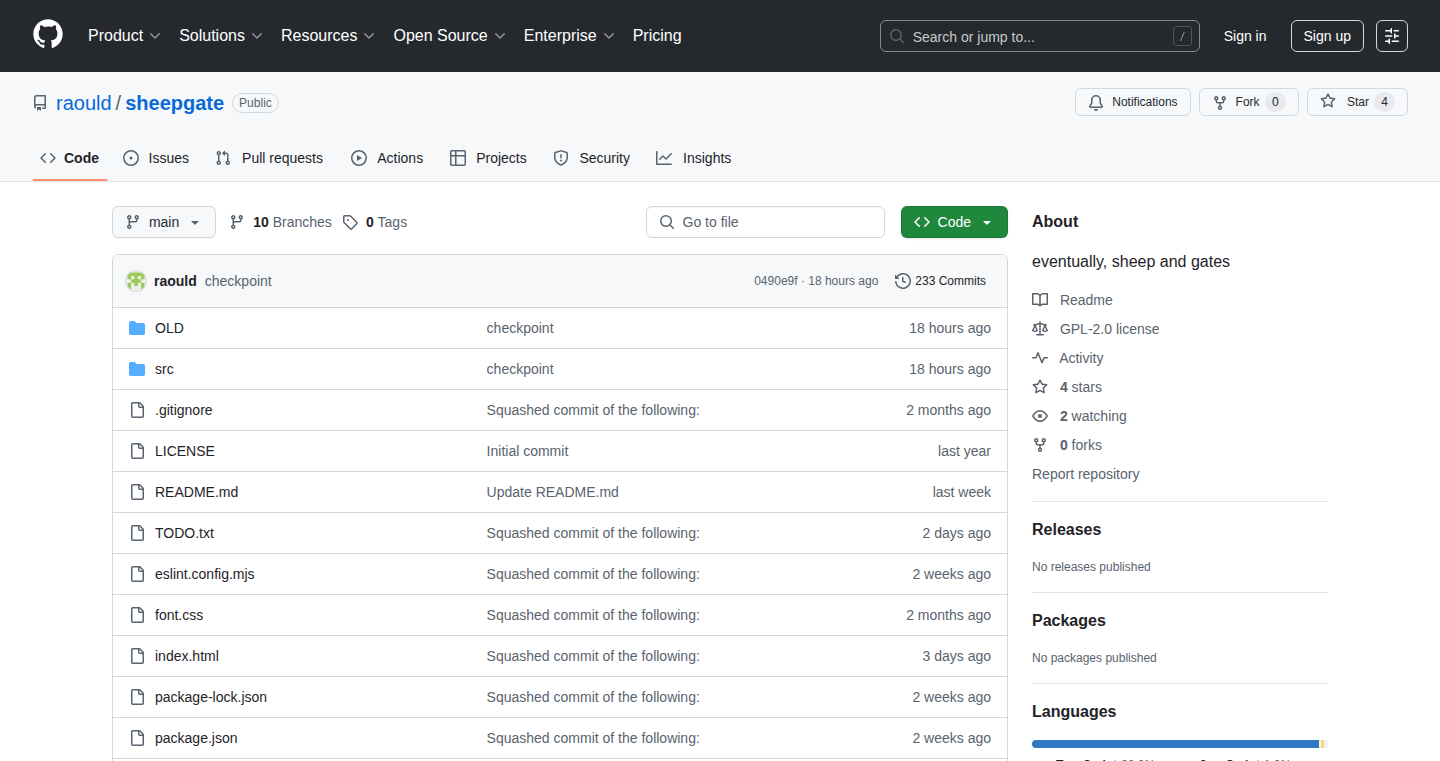
Author
cypherpunk666
Description
RetroDefender is a playable 2D browser game inspired by classic defender and choplifter games. It's a retro homage, built as a fun project by the developers of pn0gstr0m. The core innovation lies in its ability to deliver a fully functional, engaging game experience directly within a web browser, showcasing the potential of modern web technologies for complex interactive applications. It highlights the use of HTML5, CSS, and JavaScript to achieve high-performance 2D graphics and game logic within the constraints of a web environment. This project solves the problem of creating rich gaming experiences accessible without requiring any installation or downloads, offering instant playability and cross-platform compatibility.
Popularity
Points 1
Comments 0
What is this product?
RetroDefender is a 2D game playable directly in your web browser, similar to classic arcade games. The innovation is that it's built using web technologies like HTML5, CSS, and JavaScript. This means you don't need to download or install anything; you can just click a link and start playing. The technical principle involves rendering 2D graphics, handling game logic (like player movement, enemy AI, and collision detection), and managing user input all within the browser's environment. It's a testament to how far web technologies have come, allowing for complex interactive experiences.
How to use it?
You use RetroDefender by simply opening the game's URL in your web browser. The game is played directly within the browser window. For developers, this project serves as a practical example of how to build 2D games using web standards. They can study the code (likely JavaScript) to understand techniques for rendering graphics, managing game states, handling user input, and optimizing performance for the web. The code can be a foundation for building similar browser-based games or adapting the techniques for other interactive web applications.
Product Core Function
· 2D Graphics Rendering: The game uses HTML5's canvas element or similar techniques to draw the game's visuals, including characters, backgrounds, and animations. So this allows developers to create visually engaging games that run smoothly on various devices.
· Game Logic Implementation: This handles the core gameplay mechanics such as character movement, enemy behavior, collision detection, scoring, and level progression. This allows developers to create responsive and engaging gameplay.
· User Input Handling: The game processes user input from the keyboard, mouse, or touch screen, translating actions into in-game commands. So this lets developers create intuitive and interactive controls for players, making the game easy to play.
· Web-Based Delivery: RetroDefender runs directly in the browser without any additional installations. This means the game is easily accessible on any device with a web browser.
· Asset Management: This includes loading and managing game assets like images, sounds, and other resources. It allows developers to organize and optimize game resources for better performance and user experience.
Product Usage Case
· Game Development: Developers can use RetroDefender as a reference project to learn how to build 2D games using HTML5, CSS, and JavaScript. They can understand how to implement game mechanics and create cross-platform games that work on any device with a web browser. So this allows to create engaging and accessible games.
· Web Application Development: The techniques used in RetroDefender, such as rendering graphics and handling user input, can be applied to other web applications like interactive simulations, data visualizations, or educational tools. So this allows developers to build dynamic and interactive user interfaces.
· Educational Purposes: The source code can be used to teach web development and game design principles. Students can learn about rendering, game logic, and user interface design by studying and modifying the code. So this allows aspiring developers to learn about game development.
72
Klirr: Automagic Invoice Generator
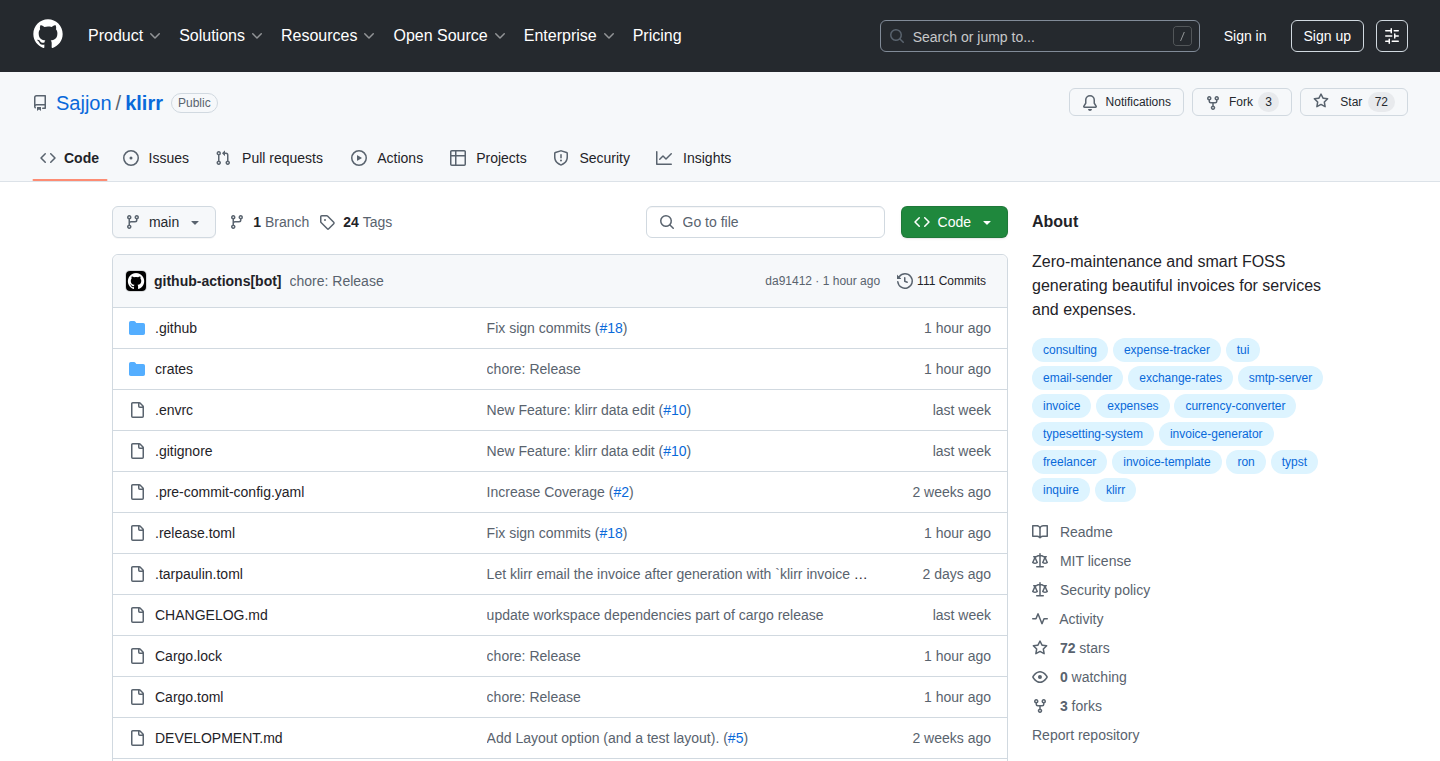
Author
AlexCyon
Description
Klirr is a zero-maintenance invoice solution built with Rust and Typst, designed for freelancers. It automates invoice creation by handling dates, working days, currency conversions, and even email sending. It supports multiple layouts and languages, ensuring professional and customized invoices. Klirr is open source and free, offering a nimble solution for generating elegant invoices.
Popularity
Points 1
Comments 0
What is this product?
Klirr is a tool that automatically generates invoices. It uses Rust for its core logic and Typst for creating professional-looking PDF invoices. It's designed to eliminate manual tasks like calculating working days, looking up exchange rates, and formatting invoices. It also handles multiple languages and layouts, and it can automatically send invoices via email. So this is useful because it saves you a lot of time and effort, allowing you to focus on your work instead of administrative tasks.
How to use it?
Developers can use Klirr by installing it on their system and configuring it through a user-friendly terminal interface. They input their company and client information, and then Klirr automatically generates invoices based on the provided data and working days. The generated invoices are in PDF format and can be easily customized. They can also be sent automatically via email. This is helpful because it provides a straightforward way to generate and manage invoices without needing to write code.
Product Core Function
· Automatic Calculation of Working Days: Klirr integrates with your system's calendar to determine the number of working days in a month and set the invoice date. This automates the time-tracking aspect of invoicing, ensuring accuracy and saving time. This is useful if you want to ensure you're accurately billing your clients for the time you've worked, saving you from manual calculations.
· Multi-language Support: Klirr dynamically loads invoice labels in different languages, supporting multiple languages such as English and Swedish. This allows you to easily generate invoices in the language preferred by your clients. This is useful if you work with international clients and need to create invoices in their native language.
· Automatic Expense Conversion: Klirr automatically fetches currency exchange rates and converts expenses into your currency at the time of the transaction. This eliminates the need for manual currency conversions. This is useful if you have expenses in multiple currencies and want to accurately account for them in your invoices.
· Automatic Emailing of Invoices: Klirr supports automatic emailing of invoices, streamlining the entire invoicing process. This allows you to send invoices directly to your clients without manually saving and attaching the PDF. This is useful if you want to save time and streamline your invoicing process by automating the sending of invoices.
Product Usage Case
· Freelance Consultant: A freelance consultant can use Klirr to automatically generate invoices at the end of each month, including the correct number of working days and expenses. The consultant doesn't need to worry about manual calculations or formatting, saving time and ensuring accurate billing. This is useful for consultants who want to simplify their invoicing process.
· International Developer: An international developer can use Klirr to create invoices in multiple languages, catering to clients in different countries. They can also leverage the currency conversion feature to account for expenses in various currencies. This is useful for developers working with international clients and dealing with multiple currencies.
· Small Business Owner: A small business owner can use Klirr to automate the invoicing process, including working day calculations, currency conversions, and invoice sending. This frees up time to focus on other aspects of the business. This is useful for small business owners who want an efficient and cost-effective invoicing solution.
73
Board Foot Calculator: Accurate Lumber Estimation
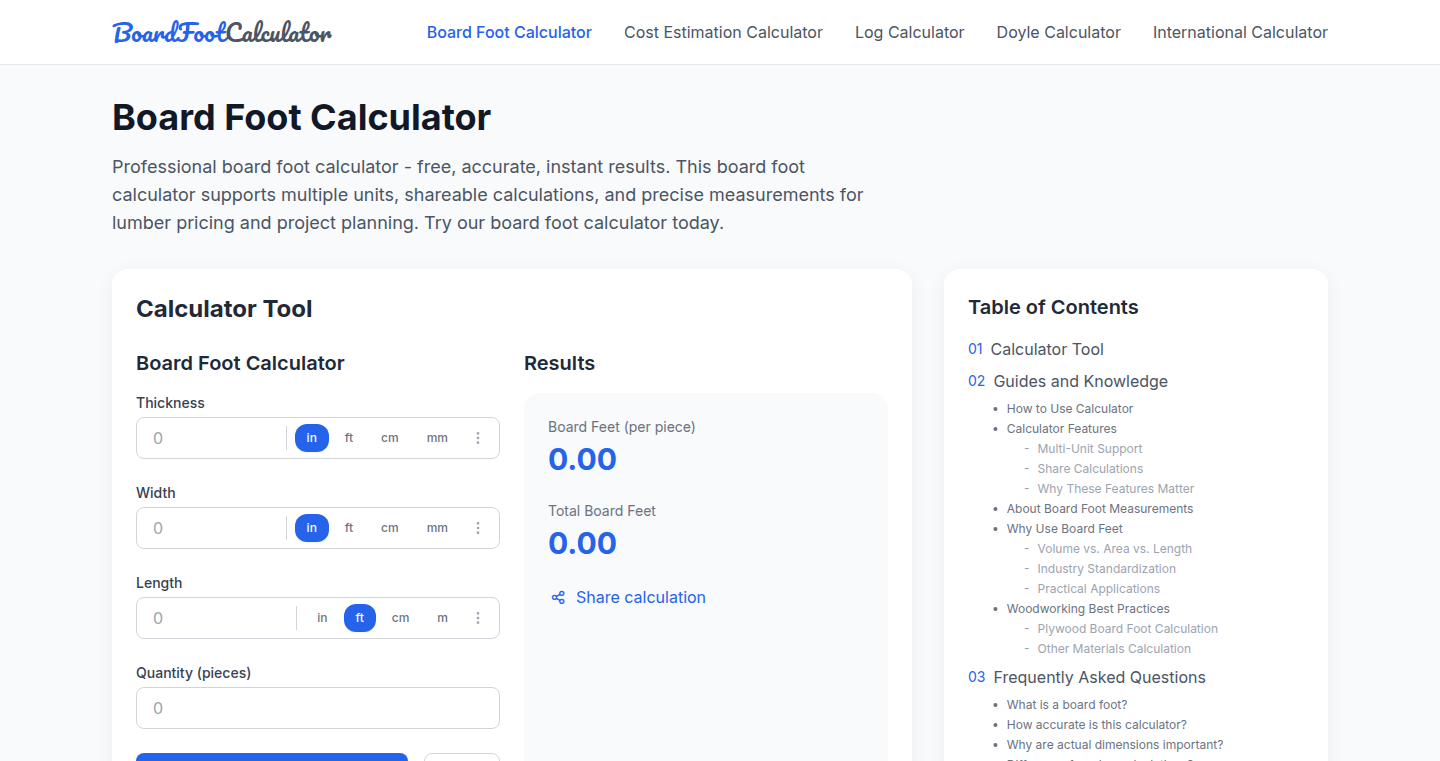
Author
kuzej
Description
This project is a board foot calculator designed to accurately estimate lumber costs, addressing the common problem of miscalculations faced by woodworkers. It offers a suite of tools, including nominal vs. actual dimensions, cost estimation, unit conversions (imperial/metric), and log scaling using historical formulas like Doyle and International 1/4-Inch rules. The core innovation lies in correctly implementing complex and nuanced formulas, often found in obscure industry standards, to provide precise estimates. So, it's a better tool than simple calculators, so you can avoid costly mistakes.
Popularity
Points 1
Comments 0
What is this product?
This project is a web-based calculator specifically for estimating lumber volume and cost. The core of the project lies in the accurate implementation of historical lumber scaling rules like the Doyle Log Rule and the International 1/4-Inch rule. These rules are complex mathematical formulas used to estimate the amount of usable lumber that can be obtained from a log. The calculator handles different units of measurement (imperial and metric), allows users to input nominal (stated) and actual dimensions of lumber, and provides cost estimations based on user-defined prices. The innovation is in translating these complex, often poorly documented, historical formulas into a functional, user-friendly tool, providing accurate results. So, it gives you precise numbers so you don't waste money.
How to use it?
Developers can use this web application directly through a web browser (like Chrome, Firefox, or Safari). It's designed to be responsive, meaning it works well on both desktop computers and mobile devices, making it suitable for use at a lumber yard. You input the dimensions of the lumber, select the appropriate scaling rule (Doyle, International, etc.), enter the cost per unit, and the calculator gives you the estimated volume and cost. To integrate it into other projects, a developer could potentially use the underlying mathematical functions of the tool (if exposed via an API) to build a more customized lumber estimation system. So, if you are a woodworker or have a project involving lumber, you can accurately estimate the cost of the materials.
Product Core Function
· Nominal vs. Actual Dimension Calculation: This allows users to account for the difference between the advertised size of lumber and its actual, milled dimensions. This leads to more accurate volume calculations. So, you get realistic estimates.
· Cost Estimation: Users can enter the price per unit of lumber, and the calculator provides a total cost estimate based on the calculated volume. This helps in budgeting. So, you can stick to your budget.
· Unit Conversions (Imperial/Metric): The calculator handles conversions between imperial and metric units, making it usable in different regions or for projects that use both systems. This makes it useful internationally.
· Log Scaling using Doyle Rule: This implements the Doyle Log Rule, a common formula used to estimate the board footage in a log. The project correctly implements exceptions for smaller logs, leading to a better estimate. So, you avoid underestimating your lumber needs.
· Log Scaling using International 1/4-Inch Rule: The calculator uses this complex piecewise function to predict the final amount of usable lumber. The result is a more accurate estimation than other simple calculators. So, your lumber needs are more accurate.
· Responsive Design: Designed to work well on any device including phones, so it's practical to use it anywhere.
Product Usage Case
· Woodworking Project Cost Estimation: A woodworker can use the calculator to determine the amount of lumber needed for a project (like building a table or cabinets). By inputting the dimensions and selecting the lumber type, the calculator estimates the board footage and the total cost, preventing overspending. So, you know exactly how much wood you need.
· Lumber Yard Inventory Management: A lumberyard could potentially integrate this calculator (or its underlying functions) into their inventory system. This would allow them to quickly estimate the volume of lumber in a log or a stack of boards, which improves efficiency. So, this improves your inventory management and sales.
· Construction Project Planning: Construction professionals can use the calculator to accurately estimate the lumber requirements for a project, avoiding material shortages or over-purchasing. So, you get accurate material requirements for your projects.
· Educational Tool: Students of woodworking or forestry can use the calculator to understand and practice different lumber scaling rules. So, this is also an educational tool to help you learn about lumber measurement.
74
Nexus: Interactive JSON Visualization
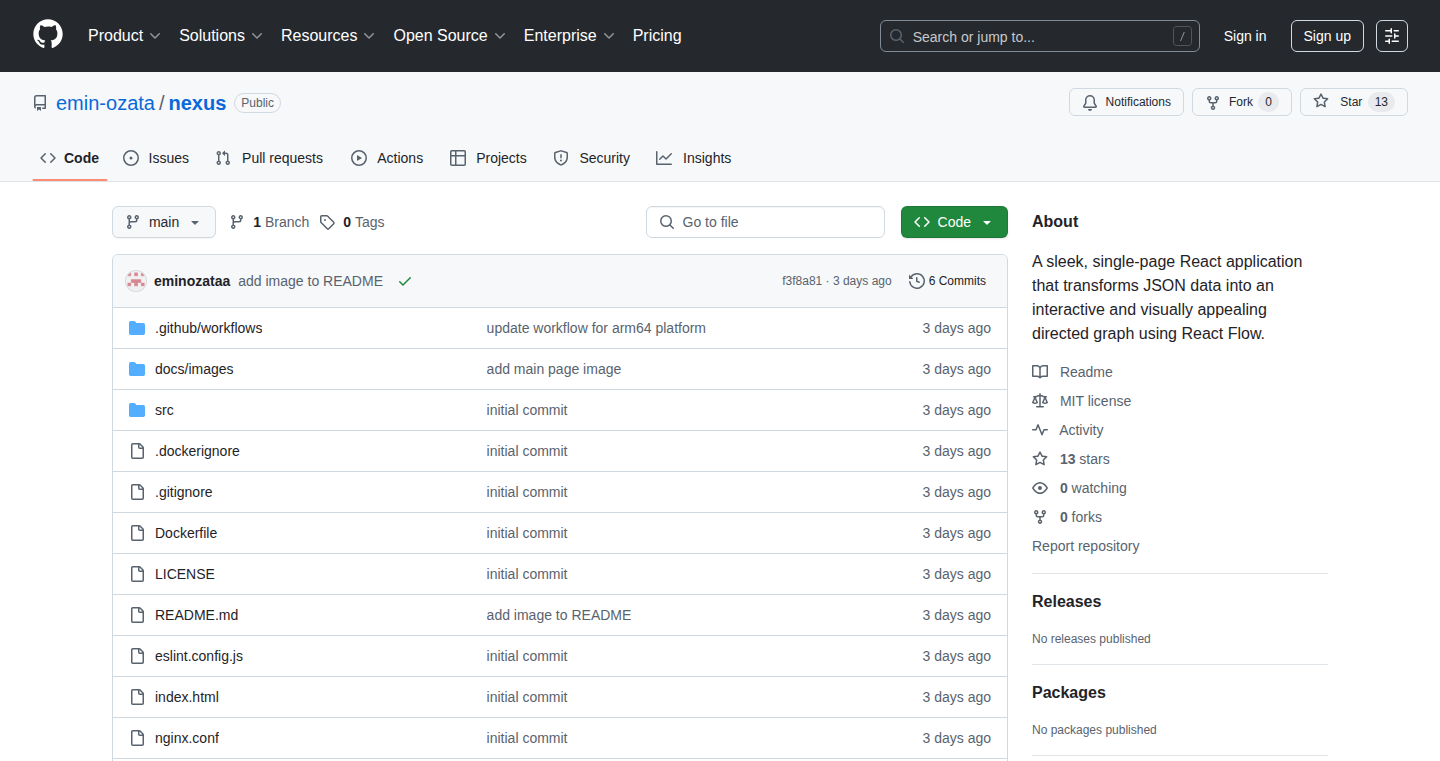
Author
eminozata
Description
Nexus is a simple, yet powerful, one-page tool that visualizes JSON data with interactive graphs. It addresses the common pain of debugging and understanding complex JSON structures, especially when working with APIs or data feeds. The innovation lies in its ability to instantly transform raw JSON into a navigable, graphical representation, allowing users to easily explore relationships within the data and identify potential issues. So this helps you understand your data more easily.
Popularity
Points 1
Comments 0
What is this product?
Nexus takes JSON data and displays it in a visually intuitive way. Instead of staring at a wall of text, you get interactive graphs that represent the data's structure and relationships. This works by parsing the JSON, creating a graph where objects are nodes and connections represent data associations. It's like having an interactive map of your data. So, you can quickly grasp what's going on with your data.
How to use it?
Developers can simply paste their JSON data into Nexus. The tool immediately generates a visual representation. You can then interact with the graphs, expanding or collapsing sections, hovering over elements to see details, and navigating through nested structures. Integration is as simple as copying and pasting your JSON output from your API or data source. So, you spend less time debugging and more time coding.
Product Core Function
· JSON Parsing and Graph Generation: Nexus automatically parses the JSON structure and converts it into an interactive graph. This is its core function, providing the visual representation. It helps you visualize the structure and relationships within the data.
· Interactive Navigation: Users can expand and collapse parts of the graph to explore nested structures. This allows you to delve deeper into specific sections of your data.
· Data Highlighting and Inspection: Hovering over nodes reveals details about the corresponding data elements. This is particularly helpful for understanding the values associated with each data point.
· One-Page Interface: The entire application is self-contained on a single page, making it easy to use without any complex setup. This means no need to install extra software and saves time.
Product Usage Case
· API Debugging: When working with APIs, you can use Nexus to visualize the JSON responses from the API, quickly identifying the structure of the response and any potential errors or unexpected data. So, you can identify the bugs with ease.
· Data Exploration: Nexus is ideal for exploring datasets that are returned in JSON format, such as from a database. It makes it easy to quickly understand the relationships between the various data elements. You get to understand the data at a glance.
· Configuration File Analysis: Developers can use Nexus to understand complex configuration files that are often represented in JSON format, clarifying how different settings interact. So, you can easily explore the configuration file and understand the structure.
· Web Development Testing: Use Nexus to visualize and validate data being passed back and forth between your front-end and back-end applications during testing. This enables a quick check of the data flow.
75
Screenshot Enhancer: Pixel Perfect Presentation
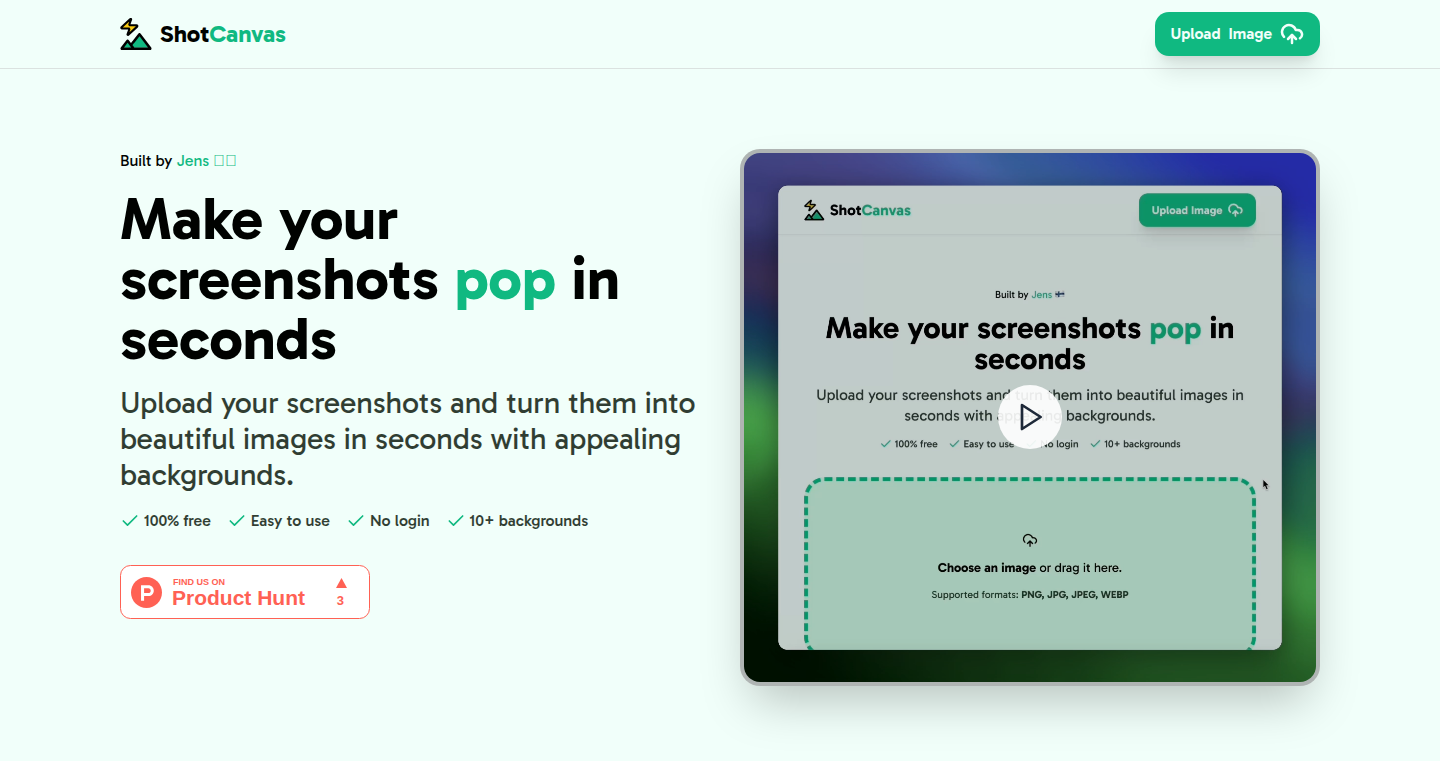
Author
stjernberg
Description
This project is a free tool designed to dramatically improve the visual quality of screenshots. It addresses the common problem of low-resolution or poorly presented screenshots that often hinder clear communication of software interfaces and features. The core innovation lies in its ability to intelligently enhance the screenshots, making them look cleaner, sharper, and more professional, similar to how image processing techniques improve the image quality. This eliminates the need for manual editing and improves the clarity of software demonstrations, tutorials, or project documentation.
Popularity
Points 1
Comments 0
What is this product?
This tool leverages image processing algorithms to automatically improve the appearance of screenshots. Think of it as an intelligent upscaler and cleaner for images. It analyzes the screenshot, detects edges, and applies specific enhancements to make the image sharper and more visually appealing. So, instead of having to manually adjust colors, contrast, or sharpness in a photo editor, you can just run your screenshot through this tool and get a polished result. The underlying technology probably involves techniques like edge detection, de-noising, and adaptive sharpening, allowing it to make screenshots look clean and professional, immediately. This helps in quickly presenting your software features.
How to use it?
Developers can use this tool by simply uploading a screenshot or providing the screenshot's URL. The tool will then process the image, applying its enhancement techniques. This can be integrated into a developer's workflow to generate high-quality visual aids for documentation, presentations, or project websites. For example, if you're writing a blog post about a new feature, you can use this tool to make your screenshots look extra polished and professional, instantly.
Product Core Function
· Automatic Enhancement: This feature is the core of the tool. It automatically cleans and sharpens the screenshot, eliminating the need for manual editing. It's like having a smart editor that does the hard work for you. This can dramatically improve the visual presentation of software features and UI, making it easier for others to understand.
· Batch Processing: This is a great feature allowing users to process multiple screenshots at once. This can save a lot of time if you have multiple screenshots to prepare for a project, allowing for increased productivity and efficiency.
· Format Support: The tool is probably capable of handling multiple image formats, so you don't have to worry about converting the image before using the tool. This ensures that the tool fits seamlessly into your workflow, regardless of what images you are using.
· Free and Accessible: This feature is very important for a tool that encourages usage among developers, lowering the barrier to entry and encouraging wide adoption by developers and the community.
Product Usage Case
· Software Documentation: Developers can use this tool to create clear, professional screenshots for software documentation. This dramatically improves readability and usability of documentation, making it much easier for others to understand the system.
· Tutorials and Blog Posts: Content creators can use this tool to produce high-quality screenshots for tutorials and blog posts. This makes the content look more professional, and enhances engagement of the audience.
· Project Presentations: The tool can be used to generate stunning screenshots for project presentations. This can make a big difference in how your project is perceived, as good presentation can make your project stand out and be much more memorable.
· User Interface Showcases: The tool is useful to highlight a software's user interface in a clear and aesthetically pleasing way. This improves the presentation of the UI and highlights the features that differentiate the software from others.
76
Ableton AI: Your AI Music Production Companion
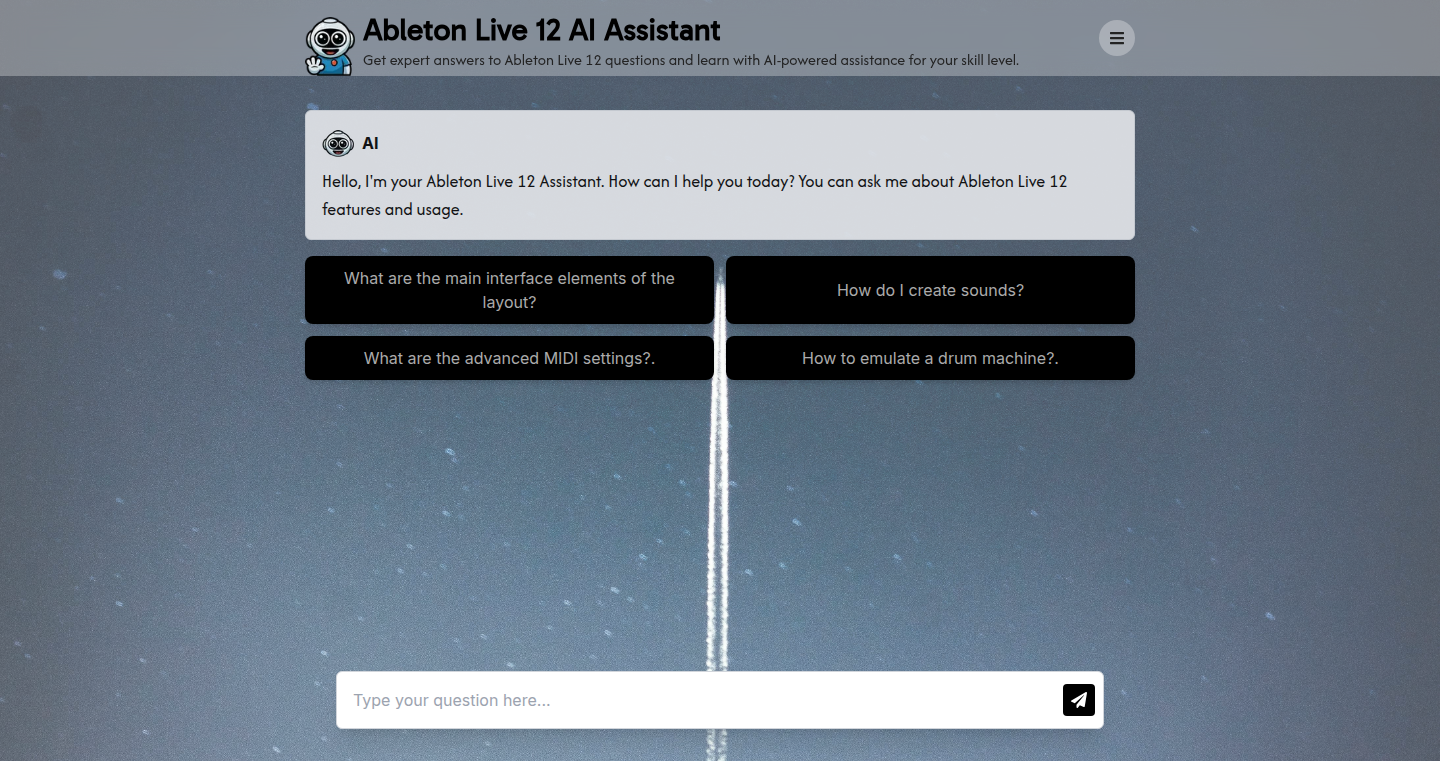
Author
rsaraceni
Description
This project is an AI chatbot designed to help musicians using Ableton Live. It utilizes a Large Language Model (LLM) to understand and answer questions about Ableton's complex features. The core innovation lies in simplifying the music production workflow for both beginners and experienced users by offering an intuitive, conversational interface to the Ableton Live manual. Instead of wading through countless menus and documentation pages, users can directly ask the AI for help.
Popularity
Points 1
Comments 0
What is this product?
This is an AI-powered assistant that acts as an expert on Ableton Live. It works by ingesting the Ableton manual and then using a powerful AI model to answer your questions about it. Think of it as having a knowledgeable friend who can instantly give you the answers you need about Ableton. The innovation is in its simplicity and the ability to make a very complex tool like Ableton more accessible. So what does this mean to you? Instead of searching in the manual, you can ask your question directly, saving you time and frustration.
How to use it?
To use Ableton AI, you interact with it via a chatbot interface. You simply type your questions about Ableton Live, and the AI will provide answers, usually along with some example configurations. The interface is likely a web app or similar. The use case is when you're stuck on something, e.g., "How do I add a delay effect?" or "What's the difference between a Chorus and a Flanger?" The app will understand and answer. You can then copy and paste configuration settings directly into Ableton. This simplifies and speeds up the music creation process. So for you as a user, you'll learn things a lot faster and focus more on the actual music creation process.
Product Core Function
· Question Answering: The core function. The AI is trained on Ableton's documentation and can understand a wide range of questions about its features, functions, and workflow. This helps you understand what Ableton's capabilities are and how to do something in Ableton Live. For example, you can ask it, "How do I make a sidechain compression effect?" This function makes learning the software quicker and easier, allowing you to achieve your creative vision much faster.
· Contextual Understanding: The AI attempts to understand the context of your questions. For instance, if you're discussing a specific track or instrument, it may tailor the answers accordingly. This function provides a more personalized and helpful experience, as it helps you learn what is relevant to the current music you are making. So you will see improved efficiency and the convenience of personalized help.
· Manual Interaction Replacement: Replaces the need to manually search the Ableton Live manual, and providing a more natural, conversational way to find information. You can easily search for details like "How do I use the Wavetable synthesizer?" This streamlines the learning process, reducing time spent on research and allowing you to focus on music production. Therefore, you spend less time searching and more time creating.
Product Usage Case
· Beginner's Tutorial: A new user is learning to use Ableton Live. They ask the AI: "How do I create a basic drum beat?" The AI provides a step-by-step guide, including the use of drum racks, sample selection, and basic sequencing. This enables a novice to start creating music quickly.
· Advanced Feature Exploration: An experienced user wants to explore complex effects. They ask: "How can I automate a filter effect?" The AI explains the automation process and provides practical examples of filter automation with the Resonator effect. This helps more experienced users to use the tool's complex features more effectively.
· Workflow Optimization: A music producer is trying to streamline their workflow. They ask: "What are the best practices for mixing vocals in Ableton?" The AI offers insights on EQ, compression, and reverb, providing a list of the standard and recommended practices, which could be copied and used. This improves productivity and results by providing clear, efficient, and organized information.
77
Grog – The Simplified Monorepo Build Tool
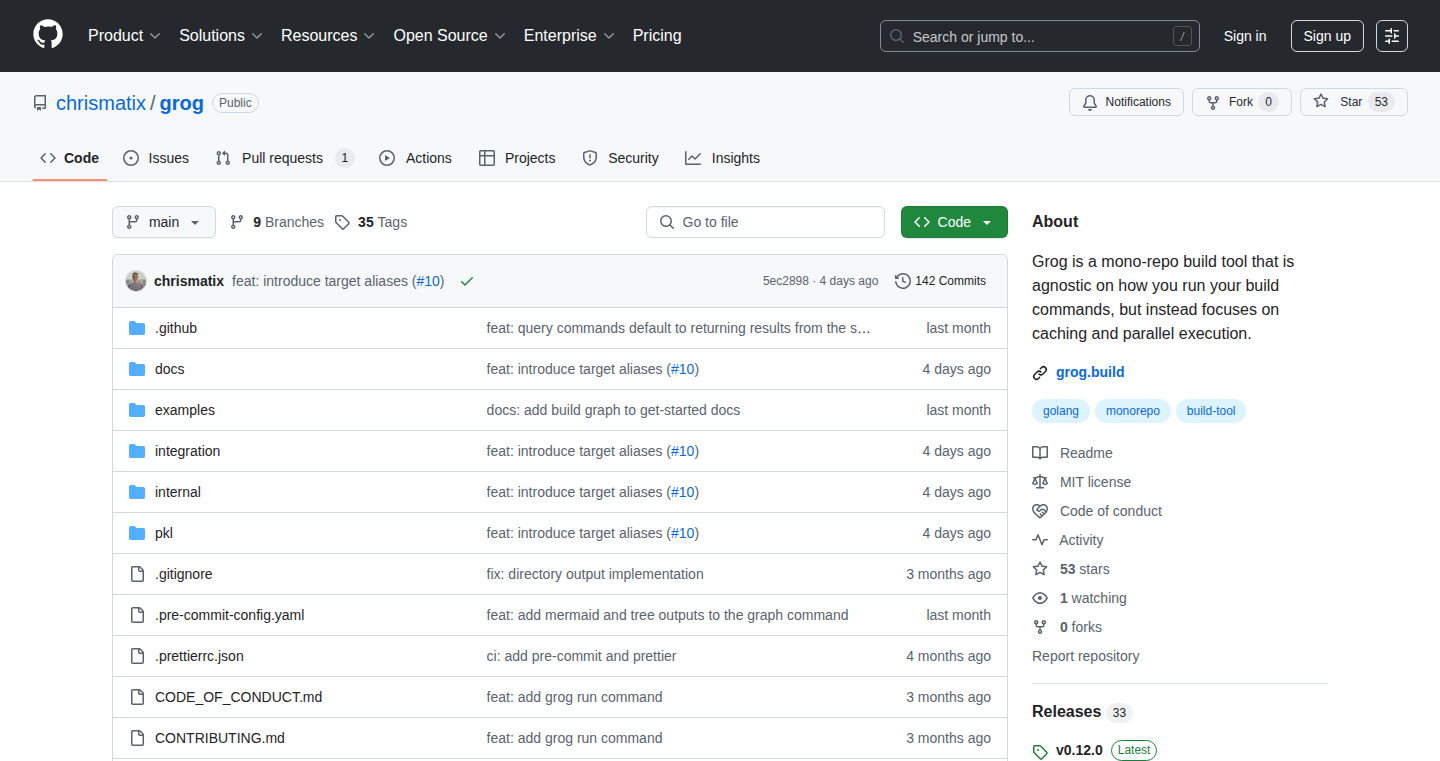
Author
chrismatic
Description
Grog is a simplified build tool designed to help small teams manage their codebases, similar to powerful tools like Bazel, but without the complexity. It lets developers run their existing build commands (like those in Makefiles or npm scripts) in parallel, speeds up builds through caching, and makes working with a single repository for multiple projects (a monorepo) much easier. So it speeds up your development workflow and makes managing larger projects less painful.
Popularity
Points 1
Comments 0
What is this product?
Grog simplifies the process of building and managing software projects, especially when you have multiple projects in a single repository (monorepo). It works by taking your existing build instructions (e.g., commands from Makefiles or npm scripts) and running them in a more efficient way. The core innovation is its simplification, focusing on essential features like parallel execution and caching. This means it avoids the steep learning curve often associated with more complex build tools, making it accessible to smaller teams and individual developers. So, it helps you build your software faster and more efficiently.
How to use it?
Developers use Grog by pointing it to their existing build scripts. You don't need to rewrite your entire build process. Instead, Grog understands how to run your commands in parallel and caches the results of those commands to avoid re-running them if the source code hasn't changed. This significantly speeds up the build process. Grog is particularly useful in scenarios where you have a monorepo with multiple projects that depend on each other. For example, you might have a frontend, a backend, and some shared libraries. Grog allows you to build all of these projects efficiently, ensuring that any changes in one part of the codebase are quickly reflected throughout the entire system. So, it fits right into your existing workflow and makes builds faster.
Product Core Function
· Parallel Execution: Grog runs different parts of your build process simultaneously, leveraging multiple cores on your computer. This drastically reduces build times, especially for large projects with many dependencies. So, it makes builds much faster by utilizing all your available computing power.
· Caching: Grog caches the results of your build steps. If you haven't changed the code, Grog can reuse previously built artifacts, saving you time and effort. This is a significant time saver for iterative development and continuous integration. So, it avoids rebuilding things that haven't changed, making development quicker.
· Monorepo Support: Grog is designed to work well with monorepos. It understands how to build different parts of a monorepo efficiently, coordinating dependencies and caching appropriately. This makes managing projects with multiple components much easier. So, it helps you manage and build large projects with many interconnected parts.
· Simplified Configuration: Grog aims to have a simple configuration, reducing the overhead associated with using more complex build tools. It should be easy to get up and running without having to learn a lot of specialized syntax. So, it minimizes the setup time and lets you focus on building your project.
Product Usage Case
· Frontend Development: In a frontend project, Grog can be used to build, test, and deploy various modules (e.g., components, libraries). If a developer changes a specific component, Grog will only rebuild and re-test that component and any dependencies that need updating. This dramatically reduces the time it takes to see the effect of your changes. So, it speeds up the frontend development workflow.
· Backend Development: For a backend project, Grog can manage the build process for various services or microservices. Changes to one service trigger the rebuild of only that service and the services dependent on it, optimizing the build process and reducing overall deployment time. So, it speeds up the backend development cycle.
· Cross-Platform Projects: Grog is suitable for projects that are built for multiple platforms (web, mobile, desktop). Grog can efficiently handle the build process for each platform, streamlining the development and deployment process. So, it provides a more unified approach to build across different platforms.
· Continuous Integration and Continuous Deployment (CI/CD): Grog integrates with CI/CD pipelines. By incorporating Grog into your CI/CD workflow, builds will run faster, reducing the time it takes to merge code and deploy changes. This leads to faster feedback loops and more frequent releases. So, it significantly improves the speed of the entire software release cycle.
78
Stryng - AI-Powered Content Automation

Author
zbunj
Description
Stryng is a tool that uses Artificial Intelligence to automate content creation and distribution for blogs and social media. It addresses the common problem of consistently generating engaging content, by providing AI-driven suggestions, automating scheduling, and adapting content to different platforms. The key innovation lies in its ability to understand and respond to user prompts to create tailored content, saving time and improving online presence.
Popularity
Points 1
Comments 0
What is this product?
Stryng uses AI to help you write and share content. Think of it like having a smart assistant that helps you brainstorm ideas, write articles, and post them on your blog and social media channels. It uses a technology called Natural Language Processing (NLP) to understand your instructions and generate content. It solves the challenge of constantly needing to come up with fresh and engaging content. So this means it can help you save a lot of time and effort.
How to use it?
Developers can use Stryng by connecting it to their existing blog platforms and social media accounts. They can input topics or prompts, and Stryng will generate content. They can then review, edit, and schedule the content for posting. You can integrate it through API calls or using existing platform integrations. For example, you can use it to automatically generate summaries of your new blog posts for Twitter or create variations of your LinkedIn updates. So, you get a simpler content creation and distribution.
Product Core Function
· Content Generation: Stryng can generate articles, social media posts, and other content formats from user prompts. This utilizes large language models (LLMs) to understand context and create relevant text. This is valuable because it reduces the time spent on the initial writing process and helps overcome writer's block.
· Content Adaptation: It adapts the content for different platforms like Twitter, Facebook, LinkedIn, etc. This involves formatting content to fit specific character limits and style guidelines of each platform. This is crucial because it ensures your content is optimized for each platform, maximizing engagement.
· Content Scheduling: Stryng allows scheduling content to be posted at optimal times. This integrates with social media APIs to automate the posting process. This is useful because it helps maintain a consistent online presence and reach your target audience when they are most active.
· Keyword Optimization and SEO: It can provide suggestions for SEO-friendly titles, keywords, and meta descriptions to improve content visibility. This involves analyzing content and suggesting relevant keywords. This helps increase search engine rankings and attract more organic traffic to your content.
Product Usage Case
· A developer runs a tech blog and uses Stryng to automate the creation of summaries for their new articles, and posts those summaries on Twitter and LinkedIn. This automates content distribution, saves time, and helps drive traffic back to the blog. So this reduces manual work for sharing updates.
· A freelance developer uses Stryng to generate blog post ideas and drafts for a client's website. Stryng helps overcome writer's block and allows the developer to quickly produce content. So this streamlines the content creation process for clients.
· A startup uses Stryng to create multiple variations of social media posts to test which ones perform best. It uses A/B testing through different variations to see which content gets the most engagement. So this helps improve social media strategy and reach.
79
Hawksubber: Intelligent Subscription Manager
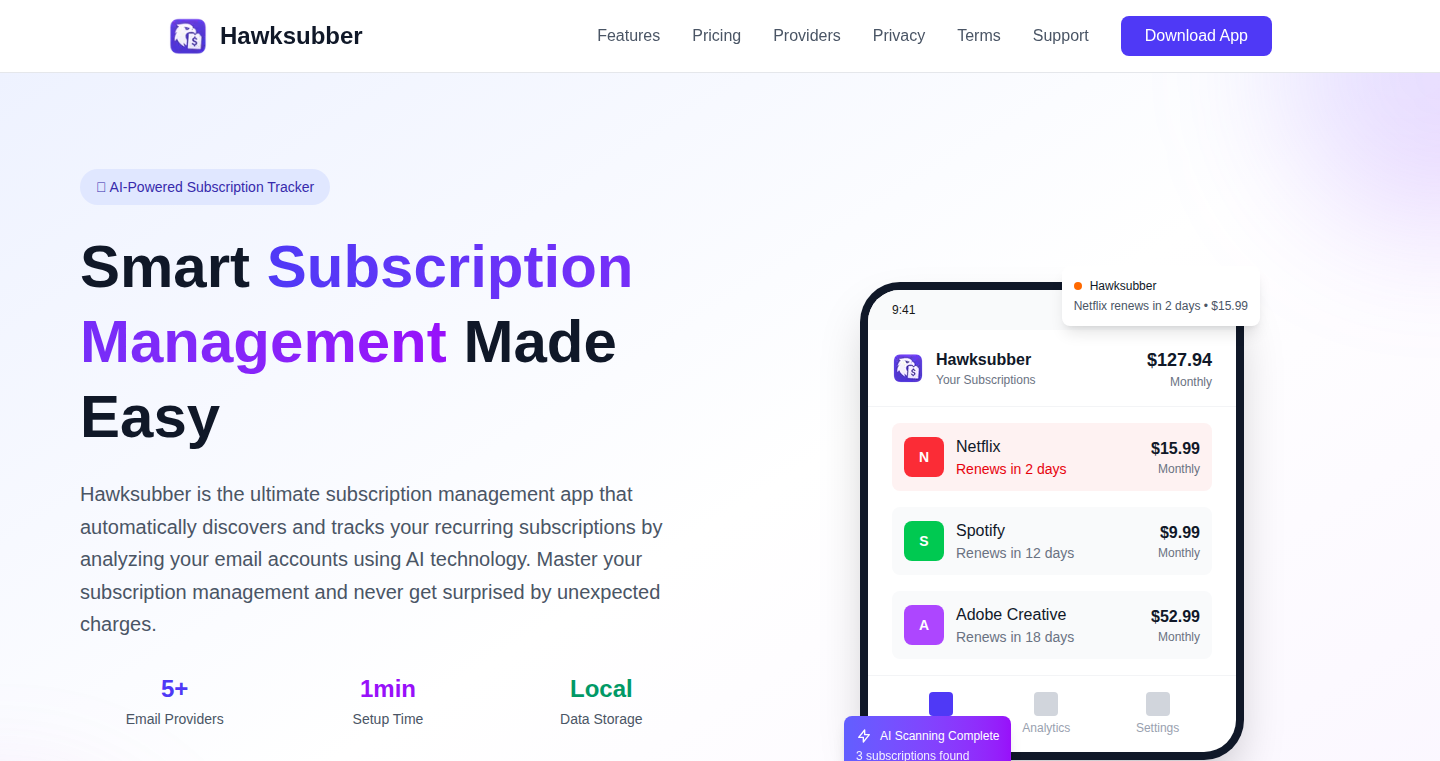
Author
rindy1123
Description
Hawksubber is a subscription management app that automatically discovers your subscriptions by scanning your email receipts. It leverages the power of AI to analyze email content without requiring manual input or linking to your bank or credit card. This tackles the common problem of forgotten subscriptions and offers a privacy-conscious solution. So, it helps you easily track and manage all your subscriptions, saving you money and hassle.
Popularity
Points 1
Comments 0
What is this product?
Hawksubber is a mobile application that intelligently identifies your subscriptions. It works by securely connecting to your email server and automatically analyzing your emails for receipts and invoices. The core innovation lies in its use of AI, specifically Natural Language Processing (NLP), to extract relevant subscription details. This eliminates the need for manual entry (tedious!) or giving the app access to your financial information. So, it uses clever AI to understand your emails and figure out what subscriptions you have.
How to use it?
Users download and install the Hawksubber app on their mobile device, then securely connect it to their email account (e.g., Gmail, Outlook). The app scans the user's email inbox for receipts. The AI then analyzes these emails and automatically extracts subscription details, like service name, billing amount, and renewal date. Users can then review, manage, and optionally cancel subscriptions directly within the app. So, simply connect your email, and the app does the work for you!
Product Core Function
· Automated Subscription Discovery: The app scans your email for receipts to automatically identify your subscriptions. This saves time and eliminates the need to manually enter subscription information. So, you don't have to remember every subscription you've signed up for.
· AI-Powered Email Analysis: The app uses AI to understand the contents of your receipts and extract the relevant subscription details. This is more efficient and accurate than manual entry. So, the app understands the details without you needing to explain them.
· Secure Email Integration: The app securely connects to your email server, ensuring your email data is protected. This is a privacy-conscious approach that avoids requiring your bank or credit card details. So, your sensitive data is safe.
· Subscription Management Interface: The app provides an intuitive interface for viewing, managing, and canceling your subscriptions. So, it provides an easy way to keep track of your subscriptions and avoid unwanted charges.
· Cross-Platform Compatibility (Future): While currently only available on iOS, the developer is working on an Android version. So, more people can use the app.
Product Usage Case
· Tracking Streaming Services: Users can easily track their subscriptions to streaming services like Netflix, Spotify, and Hulu. This helps them avoid paying for services they no longer use. So, you can make sure you're not wasting money on unused subscriptions.
· Managing Software Subscriptions: Users can manage subscriptions to software like Adobe Creative Cloud or Microsoft Office 365. This helps to consolidate all subscription management into a single app. So, it makes it easier to keep track of software costs.
· Monitoring Monthly Bills: Users can review monthly subscriptions for services like cloud storage or online courses. The app helps identify and manage these recurring expenses, improving financial awareness. So, you can get a clear picture of where your money goes each month.
· Identifying Free Trials: The app can identify services with free trials, making it easier to track trial periods and avoid being charged after the trial ends. So, it helps you avoid being charged for things you didn't intend to pay for.
80
LambdaWatch: Your AWS Lambda Function Activity Tracker
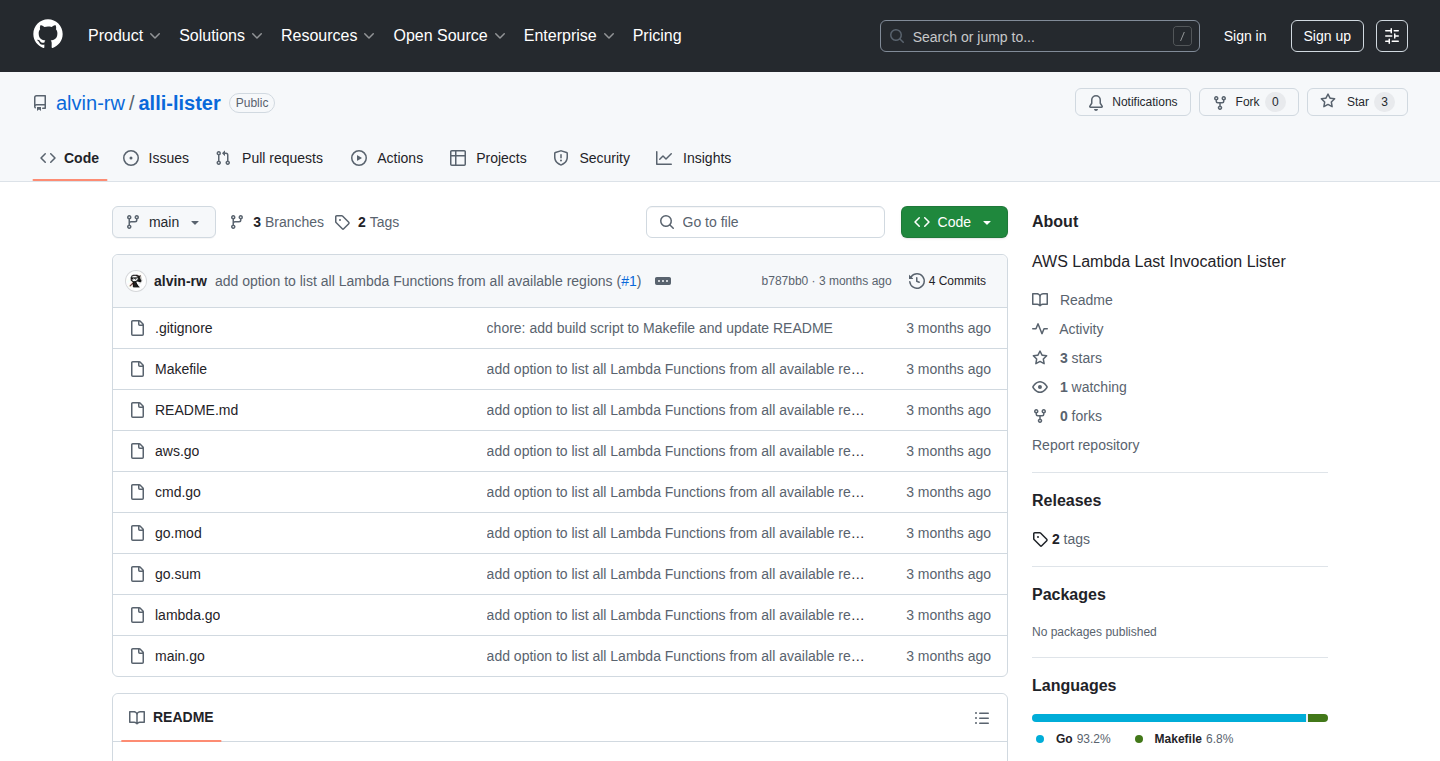
Author
pxsnlrbg
Description
LambdaWatch is a tool that helps you see the last time your AWS Lambda functions were used. The AWS console doesn't show this information directly, which makes it tricky to manage your Lambdas. This tool solves that problem by quickly scanning the logs from your Lambda functions in CloudWatch and telling you when each one last ran. It works fast by checking multiple logs at the same time. So this tool tells you which Lambdas are active and which ones aren't, helping you keep your cloud setup tidy and cost-effective.
Popularity
Points 1
Comments 0
What is this product?
LambdaWatch works by digging into your Lambda function's activity logs stored in CloudWatch. It looks at these logs to find the most recent time each function was used. The clever part is that it checks multiple logs at once, making it much faster than doing it one by one. So it gives you a clear view of which Lambda functions are being actively used and when, which is essential for monitoring, cost optimization, and cleanup.
How to use it?
Developers can use LambdaWatch by running the tool, which then lists the last execution times in a CSV format. You can integrate this into your monitoring workflow by scheduling regular checks using tools like cron or by triggering the script as part of your CI/CD pipeline. This integration gives you an automated view of your Lambda function activity, helping you stay informed about function usage, potential issues, and cost implications.
Product Core Function
· Fetching Lambda Function Execution Times: The core function is to retrieve the last execution time of all Lambda functions in your AWS account. This provides a direct answer to the question of when a function was last used. So this function helps in quickly identifying idle functions and potential cost savings opportunities.
· Concurrent Log Group Querying: This feature allows LambdaWatch to query multiple CloudWatch log groups at the same time. By doing this, it significantly reduces the time it takes to check all your Lambda functions. So this speeds up the entire monitoring process.
· CSV Output Format: LambdaWatch outputs the results in a CSV file. This makes it easy to view the data in spreadsheet software, parse it in scripts, and integrate it with other monitoring or reporting tools. So this provides a convenient way to share and analyze function activity data.
Product Usage Case
· Cost Optimization: Use LambdaWatch to identify Lambda functions that haven't been used in a while. Deleting or optimizing these inactive functions can save you money on AWS costs. For example, if a function hasn’t been used in months, it’s a good candidate for removal or review. So this helps you avoid unnecessary cloud expenses.
· Monitoring and Alerting: Integrate LambdaWatch into a monitoring system to track Lambda function activity over time. If a function suddenly stops running, you can use the tool to investigate potential issues. For instance, set up alerts if a critical function hasn’t executed in a certain period. So this helps maintain the health and availability of your applications.
· Resource Cleanup: Automate the identification of unused Lambda functions as part of your cloud maintenance routine. Regularly checking function execution times helps you remove or archive outdated resources, keeping your AWS environment clean and organized. For example, create a script to run LambdaWatch weekly and flag inactive functions for review. So this promotes a tidy and well-managed cloud infrastructure.
81
PromptBuild.ai: Version Control & Performance Analytics for LLM Prompts
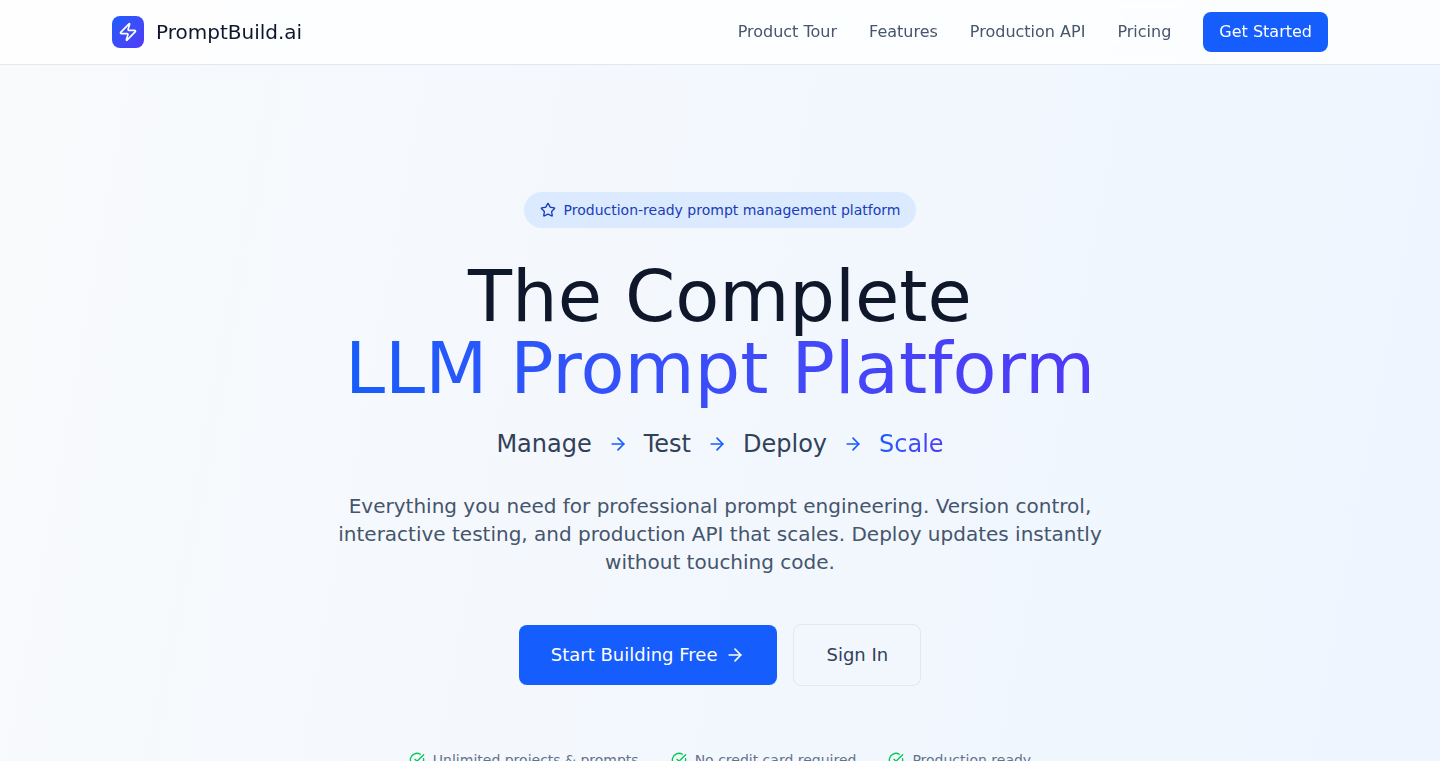
Author
error7891
Description
PromptBuild.ai is a platform designed to manage and optimize prompts used with Large Language Models (LLMs) like GPT-3. It provides version control, testing, and performance analytics for prompts, similar to how GitHub manages code. The core innovation lies in addressing the challenges of prompt engineering, such as tracking different prompt variations, understanding their performance, and facilitating team collaboration. This platform helps users systematically improve prompt effectiveness and streamline the prompt development process.
Popularity
Points 1
Comments 0
What is this product?
PromptBuild.ai is a specialized version control system for prompts used with LLMs. Instead of managing code, it manages the text instructions you give to AI models. It offers features like version history (so you can see how your prompts evolve), an interactive testing environment (where you can test prompts with different inputs and see the outputs), and performance scoring (allowing you to rate how well your prompts are working). It addresses the problem of keeping track of different prompt variations, their performance, and how they're used within a team. So, this makes it easier to iterate on your prompts, find the best performing ones, and share them with others.
How to use it?
Developers can use PromptBuild.ai by creating projects and then adding prompts to those projects. You can create different versions of your prompts and save them, then test them with example inputs in the interactive playground. After each test run, you can rate the prompt's performance. The platform then collects and analyzes this data, allowing you to track the performance of your prompts over time. You can also use variables in your prompts (like {{customer_name}}) and see how different variable values affect the output. You would integrate it into your workflow by using it to manage your prompts, version them, and analyze their performance before integrating them into your application or system.
Product Core Function
· Visual Version Timeline: Allows users to track changes made to prompts over time. This is similar to how software developers track changes to their code. It helps to understand the evolution of a prompt, who made the changes, and why. It's super useful when trying to understand how a prompt has changed over time or to revert to an earlier version. So this lets you easily revert to previous versions if a new one doesn't perform as well.
· Interactive Testing Playground: A built-in interface to test your prompts with different inputs and see the outputs generated by the LLM. It's like a sandbox where you can experiment with your prompts. This lets you quickly see how your prompts work with different inputs without needing to go through a complex testing process. So this lets you quickly test and refine prompts.
· Performance Scoring: Enables users to rate the performance of each prompt test run. Users can assign a score (e.g., stars) to rate the quality of the response received from the LLM. This function then allows building a performance history and comparing the results of different prompt versions. So you can easily identify and optimize the prompts that are performing best.
· Variable Templates: Enables the creation of reusable prompts with customizable elements. This means you can create a template and then use variables like "{{customer_name}}" or "{{context}}" to personalize each use. So you can create more general prompts that can be used in a wider variety of situations.
· Global Search: A search function allows users to find any prompt across all their projects. This makes it easier to locate and reuse prompts. So you can quickly find any prompt you've used before, saving you time and effort.
Product Usage Case
· E-commerce applications: A developer builds a chatbot for a customer. They use PromptBuild.ai to create and test various prompts for different customer inquiries (e.g., "What are your shipping options?" or "Can I return an item?"). They version the prompts and add performance data, finding which prompt versions best satisfy customer requests, and thus improving customer satisfaction. So this can improve your chatbot's accuracy and customer support quality.
· Content creation: A content creator uses PromptBuild.ai to create prompts for generating different types of marketing content, such as social media posts or email subject lines. They test different prompts and see which ones perform best, measuring performance by open rates or click-through rates. So it allows you to systematically optimize the performance of generated content and improve campaign performance.
· Software documentation: A technical writer uses PromptBuild.ai to write prompts that summarize technical concepts and generate documentation. Different prompt versions are tested, each version providing a different output, and the writer can see which prompts result in more helpful and accurate summaries. So you can create better and more consistent documentation more easily.
· Data analysis: A data scientist creates prompts for automatically generating insights from datasets. Using PromptBuild.ai, they are able to version and evaluate prompt versions designed to extract the most relevant information from their data, ultimately improving the quality of their data analysis reports. So it allows you to generate more accurate and relevant data insights.
82
Tallya: Count Label Transformer
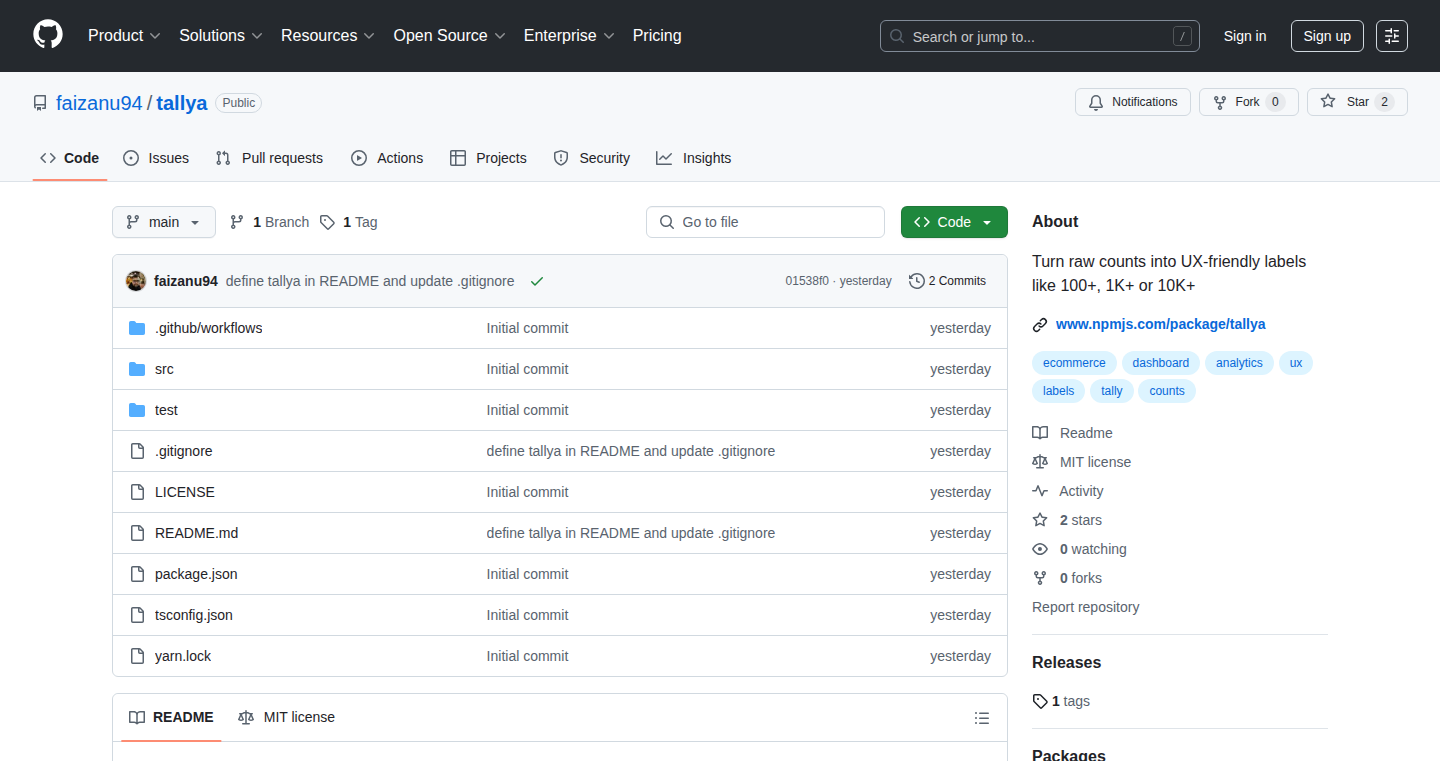
Author
faizanu94
Description
Tallya is a simple utility that converts raw numbers into human-readable labels, like turning 317 into 300+ or 7321 into 7K+. It addresses the common UX problems of distracting number flickering during updates and improving readability, particularly in contexts where social proof is important. The core innovation lies in its minimalist approach: a single function with a single option (suffix), making it easy to integrate and use. It represents a pragmatic solution for enhancing user experience by simplifying the display of numerical data.
Popularity
Points 1
Comments 0
What is this product?
Tallya is a JavaScript library that simplifies the display of numbers by converting them into more user-friendly labels. Instead of displaying raw numbers that can change rapidly (e.g., website visitors, product sales), Tallya groups these numbers into ranges (like thousands, millions, etc.) and adds a suffix, making the information easier to understand at a glance. The core technology revolves around a function that takes a number and a suffix as input and returns a formatted string. So, it's like a number beautifier. The innovation is in its simplicity and focus on UX improvement, using a minimal API to reduce visual noise and enhance readability. So this offers cleaner, more digestible data.
How to use it?
Developers can easily integrate Tallya into their projects by installing it via npm or yarn and importing the `getLabel` function. You would then call `getLabel(number, { suffix: 'string'})` with the number you want to format and an optional suffix (like 'users', 'views', or 'sold'). For example, to display the number of users: `getLabel(7321, { suffix: ' users' })` will return '7K users'. This is useful in any web application or dashboard where you need to display dynamic counts.
Product Core Function
· Number Bucketing: The primary function buckets numbers into predefined ranges (e.g., 1-999 -> 0+, 1000-9999 -> 1K+). It simplifies the representation of large numbers. So this lets users quickly grasp the magnitude of the data.
· Suffix Integration: Allows developers to add context to the displayed count labels by appending a suffix (e.g., 'users', 'views', 'sold'). This enhances clarity and provides relevant information. So this provides crucial context, such as the number of views or sales.
· Minimal API: Offers a simple, single-function API for quick integration. It focuses on usability and ease of implementation. So this means a faster setup, less code, and fewer potential errors for the developer.
Product Usage Case
· Live Analytics Dashboards: Use Tallya to display website traffic, user sign-ups, or real-time sales data in a clean and readable format. Instead of seeing rapidly changing raw numbers, users see aggregated values like "7K+ visitors today". So this is great for visually appealing dashboards.
· Marketing Pages with Badges: Implement Tallya to show the number of items sold, app downloads, or social media shares on product pages. It creates social proof and enhances user trust. For example, instead of "5,321 sold", it displays "5K+ sold." So this helps convince customers of the product's popularity.
· Real-time Leaderboards in Games or Social Apps: Format scores, likes, or follower counts in games or social platforms. Displaying “1.2M+ followers” is much more user-friendly than “1,234,567 followers.” So this provides a much better user experience.
83
steamid.one: The Ultimate Steam Utility Belt
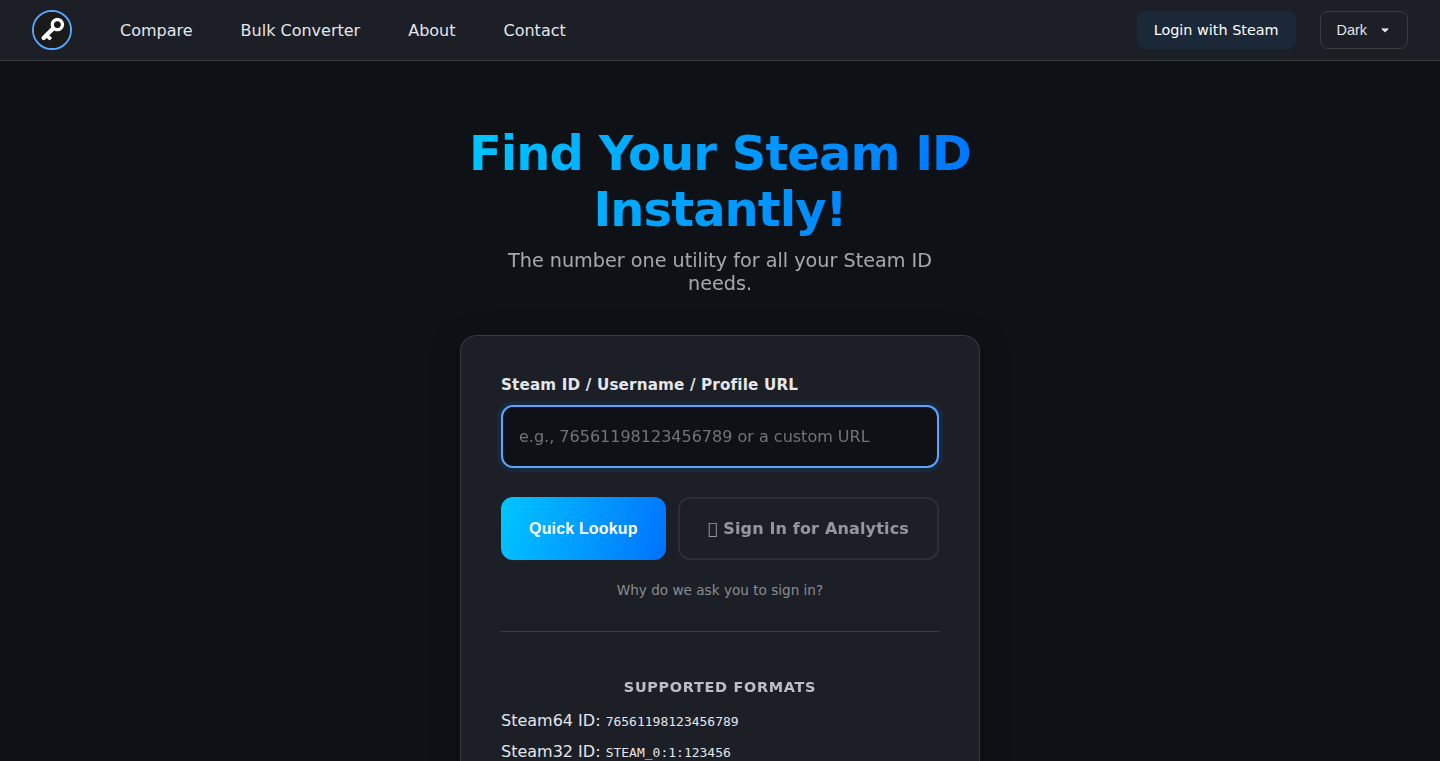
Author
alexcolewrites
Description
steamid.one is a web-based tool designed to simplify the often-frustrating task of managing and comparing Steam profiles. It offers instant Steam ID conversion across different formats, profile comparison with shared game analysis, and AI-powered game suggestions based on your and your friends' gaming history. This project tackles the problem of slow, ad-ridden Steam ID lookup sites and inefficient profile comparison, providing a fast and user-friendly experience. The core innovation lies in its AI-driven game recommendation engine and the seamless integration of multiple Steam-related functionalities into a single, performant platform.
Popularity
Points 1
Comments 0
What is this product?
steamid.one is a web application that helps you quickly find, convert, and compare Steam IDs, alongside generating AI-powered game suggestions. It works by taking your Steam ID (or a list of them) and instantly converting it to other formats (SteamID64, SteamID, etc.), which is essential for various game server configurations and community interactions. It also allows comparing multiple Steam profiles to identify common games, recent activity, and even potential ban statuses. The innovative part is the AI game suggestion feature. It uses Google's Gemini API to analyze the games you and your friends play, offering personalized recommendations. This is done using Python and FastAPI on the backend for speed and efficiency, with Redis for caching to ensure a fast user experience. So in short, it’s your one-stop shop for everything Steam, minus the clutter and slow loading times.
How to use it?
Developers and gamers can access steamid.one via a web browser at steamid.one. It's primarily used through its web interface, where users input Steam IDs or Steam profile links. The tool automatically converts between different ID formats, making it easy to integrate within game server configurations or any system that requires Steam ID compatibility. For profile comparison, you simply enter the Steam profiles you want to compare. To get AI game suggestions, you optionally sign in through Steam, allowing the tool to analyze your and your friends’ game libraries. The results are displayed instantly, with the AI suggesting new multiplayer games you might enjoy together. It's easy to integrate into your workflow if you're managing a game community or looking for the perfect game to play with your friends.
Product Core Function
· Steam ID Conversion: This function instantly converts between all the common Steam ID formats (SteamID64, SteamID, etc.). Technical implementation: This leverages a fast backend implementation in Python and FastAPI. Value: Quickly convert IDs for server administration, community management, and profile linking. This saves time and avoids the hassle of using multiple unreliable tools. For example, if you are a game server admin, it enables you to easily convert player Steam IDs for banning or whitelisting.
· Profile Comparison: This feature allows users to compare Steam profiles to see shared games, activity, and ban status. Technical implementation: This uses a backend query to Steam's API to retrieve data. Value: Allows players to find common games and see what their friends are playing. Useful for group game selection and community building. For instance, you can quickly decide which games you should all play by comparing what your friends already have on their profile and finding shared games.
· AI Game Suggestions: This feature utilizes an AI (powered by Google's Gemini API) to suggest games based on users' gaming history. Technical implementation: This uses the Steam API to collect user game data and an AI model to suggest related games. Value: Provides personalized game recommendations based on player preferences, enhancing the discovery of new games. Helps to find the next game to play with your friends. So this helps find games your friend group might enjoy, tailored to your existing gaming habits, like a smart recommendation system.
Product Usage Case
· Game Server Administration: A server admin can use steamid.one to quickly convert player Steam IDs to the correct format for banning, whitelisting, or other management tasks. This simplifies the process of managing a game community. The admin doesn't have to manually look up and convert IDs from multiple sources.
· Friend Group Game Selection: Users can compare their Steam profiles to identify common games and discover new games to play together. This feature allows a group of friends to easily pick the next multiplayer game. It's a great way to see what you and your friends have played and want to play next.
· Steam Community Building: Community managers can use the tool to help users quickly find and compare profiles, facilitating interaction and making it easier for players to connect. This reduces friction in the community and enhances the overall user experience. For example, users with shared interests can connect easily with each other.
84
Snippet: A Visual Clipboard Companion for macOS
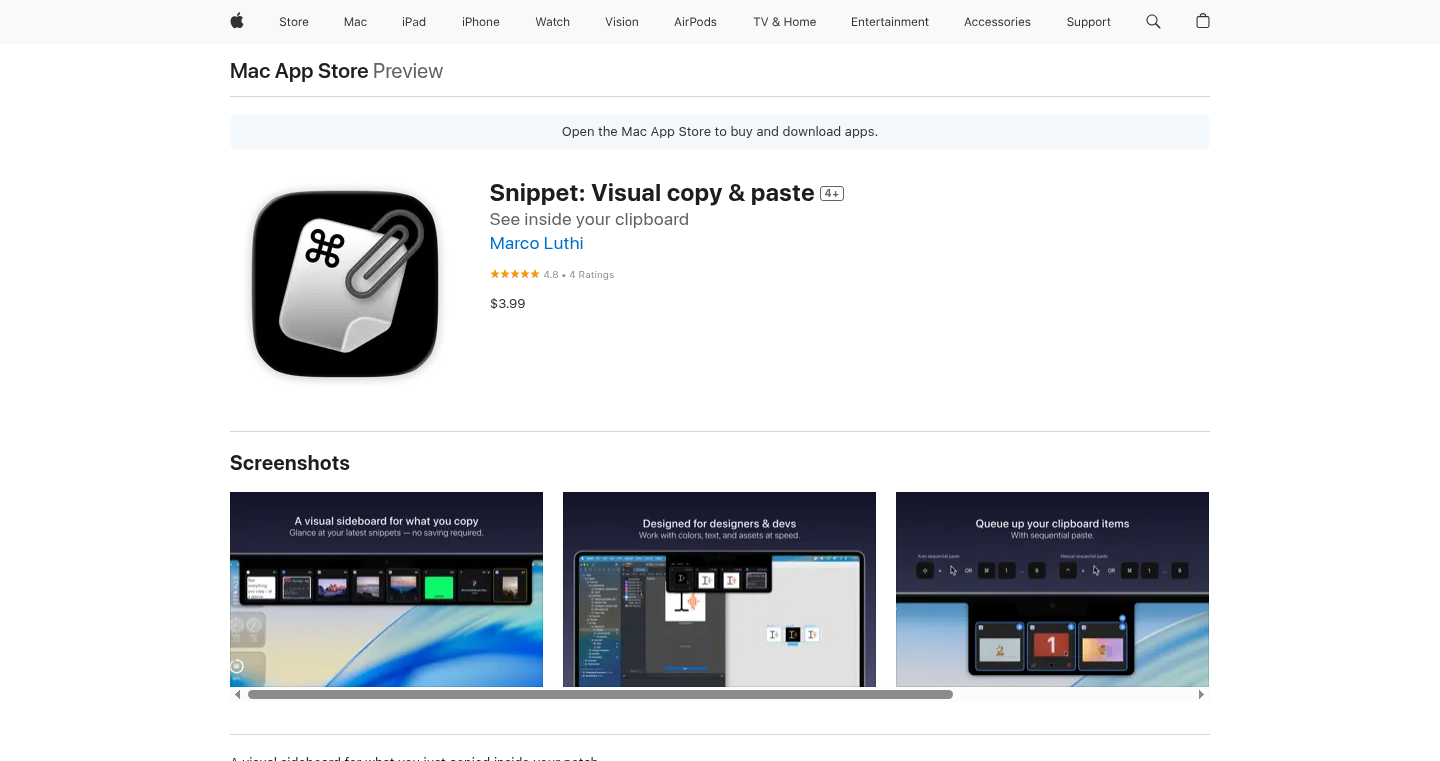
Author
marcoluthi
Description
Snippet is a minimalist macOS application that acts as a temporary, visual holding area for your copied items. Instead of a full clipboard history, it provides an instant, glanceable view of the items you're actively using – text, images, colors, and files – right in your Mac's notch or menu bar. The innovation lies in its focus on immediate needs and visual presentation, offering a streamlined experience compared to traditional clipboard managers. So, it helps you keep track of the things you're working with *right now*, without clutter.
Popularity
Points 1
Comments 0
What is this product?
Snippet works by monitoring your clipboard and displaying copied items in a small, easily accessible panel in your notch or menu bar. The clever part is how it presents the information: images are scaled down to fit, colors appear as visual swatches, and files show their names and types. It’s not about saving everything forever (like a full history manager), but making your current workflow more efficient by keeping the things you're actively using within easy reach. So this is helpful if you frequently copy-paste different types of data, improving your overall efficiency.
How to use it?
You can access Snippet via a keyboard shortcut or by clicking its icon in the menu bar. When you copy something (text, an image, etc.), it instantly appears in Snippet. You can then quickly glance at it, drag and drop it, or lock it to keep it visible. It's ideal for designers, developers, and anyone who frequently copies and pastes information between applications. Think of it as a 'sticky note' for your clipboard, allowing you to keep those elements visible while you work. So, if you use a lot of copy-paste, this will save you a lot of switching between apps to find that thing you need.
Product Core Function
· Real-time clipboard monitoring: Snippet continuously watches your clipboard for new content.
· Visual content display: Images are displayed as thumbnails, colors as swatches, and file names are visible.
· Temporary storage: Snippet offers a 'short-term' holding space for copied items.
· Easy access via the notch or menu bar: Quick access to copied items without needing to open a separate application.
· Lock and save functionality: Users can lock or save items for longer-term use.
Product Usage Case
· Designers can quickly copy and paste color codes, images, and text snippets between design tools and code editors. This streamlines the design workflow, eliminating the need to constantly switch between applications.
· Developers can easily manage and paste code snippets, API keys, or other frequently used text elements. This enhances coding efficiency.
· Content creators can organize and paste different text segments, images, and media elements when drafting a document or a post. This improves content creation workflow.
· Anyone working with multiple applications and frequently copying/pasting data can benefit from the streamlined, immediate-access approach Snippet offers.
85
DataFlowed: Simple Data Connector to Google Sheets

Author
RyanDavid
Description
DataFlowed is a straightforward tool designed to automatically bring business data from various sources (like Shopify, Facebook Ads, and Google Analytics) directly into Google Sheets. It tackles the problem of complex and costly data integration by offering an easy-to-use solution with a generous free plan and simple pricing. The technical innovation lies in its user-friendly interface and focus on automating data pipelines, making it accessible to users without extensive technical expertise. This simplifies data analysis and reporting for businesses, particularly those in e-commerce and marketing.
Popularity
Points 1
Comments 0
What is this product?
DataFlowed is a data connector that takes data from different online platforms (e.g., Shopify, Facebook Ads) and automatically puts it into your Google Sheets. Think of it as a bridge that makes data flow smoothly from where it's collected to where you analyze it. The innovation is in its simplicity and focus on ease of use. It removes the need for complicated coding or expensive platforms, making data integration accessible for everyone. So this is useful because it saves you time and money by automating data transfer and making it easier to analyze your business data.
How to use it?
You use DataFlowed by connecting it to your data sources (like your Shopify store or Facebook Ads account) and specifying which data you want to import into your Google Sheet. Once set up, the tool automatically pulls and updates the data according to your schedule. For example, if you're a marketing manager, you can connect it to your Google Ads account to have your campaign performance data automatically updated in your Google Sheet. This will let you avoid manually exporting and importing data all the time. So this saves you hours of manual work and ensures you're always working with the latest data.
Product Core Function
· Automated Data Import: Automatically pulls data from various sources (Shopify, Facebook Ads, Google Analytics, etc.) into Google Sheets. This eliminates the need for manual data entry, saving time and reducing errors. So this is useful because you get updated data without doing anything.
· Scheduled Data Refresh: Allows users to set up automatic data refresh schedules (e.g., daily, weekly). This ensures the data in your Google Sheet is always up-to-date. So this is useful because you can make decisions based on the latest information.
· Pre-built Connectors: Offers pre-built connectors for popular data sources. This simplifies the setup process and makes it easy to connect to your favorite data sources without any coding or technical expertise. So this is useful because you can get started quickly.
· Simple Pricing: Provides a transparent and straightforward pricing model, including a generous free plan. This makes the tool affordable and accessible to a wide range of users, from small businesses to large enterprises. So this is useful because you won't be surprised by hidden costs.
· User-Friendly Interface: Designed with a simple and intuitive interface, making it easy for anyone to use, regardless of their technical skills. So this is useful because you don't need to be a data expert to use it.
Product Usage Case
· E-commerce businesses: A Shopify store owner can connect DataFlowed to their store and have sales data, customer data, and product performance data automatically pulled into Google Sheets. They can then use this data to create dashboards to track sales trends, identify top-selling products, and analyze customer behavior. So this is useful because you can quickly see how your business is doing.
· Marketing agencies: A marketing agency can use DataFlowed to pull data from multiple client accounts (Facebook Ads, Google Ads, Google Analytics) and automatically generate reports for their clients. This streamlines the reporting process, saving time and improving accuracy. So this is useful because you can quickly create professional reports.
· Small business owners: A small business owner can use DataFlowed to connect to their Google Analytics account and track website traffic, user behavior, and conversions in Google Sheets. They can then use this data to make data-driven decisions about their marketing and business strategies. So this is useful because you can make smart decisions based on data.
86
DevTool.io - The Developer's Toolbox Directory
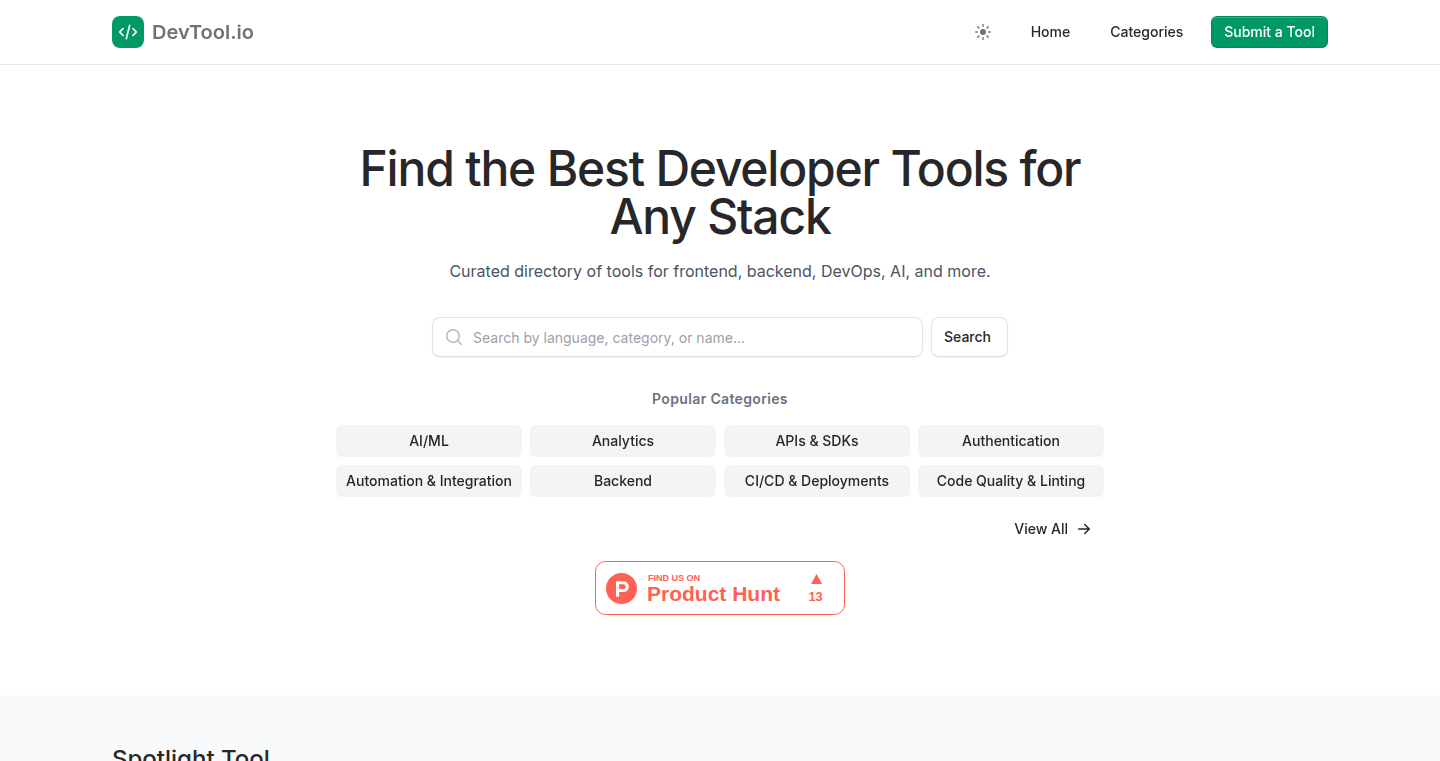
Author
venelinkochev
Description
DevTool.io is a curated directory of developer tools, created to solve the problem of finding and remembering useful tools like command-line interfaces (CLIs), API testers, and AI tools. It allows developers to search and compare tools by category, see what's popular, and explore hand-picked recommendations. The project's core innovation lies in its simple, searchable database, making it easy to discover and keep track of valuable developer resources, eliminating the frustration of lost bookmarks and forgotten tools. So, it helps you find the right tool, faster.
Popularity
Points 1
Comments 0
What is this product?
DevTool.io is essentially a well-organized online catalog for developer tools. It's built on a basic database that stores information about various tools, including their website links, GitHub repositories, categories (like CI/CD, Frontend, AI/ML), and tags (e.g., open-source, freemium). The key innovation is the focus on curation and searchability. Instead of a generic list, DevTool.io offers a carefully selected collection, making it easier to find high-quality tools. This simplifies the process of discovering new tools and comparing different options. So, it saves you time and helps you make better choices.
How to use it?
Developers can use DevTool.io by visiting the website and using the search function or browsing by category. You can quickly find tools related to your current project needs. You can also contribute by suggesting new tools or providing feedback on existing ones. You would integrate it by using the directory as a quick reference during development, whenever you're looking for a new tool or a better way to accomplish a task. So, it's like having a smart assistant for your development needs.
Product Core Function
· Categorized Search: Allows users to search for tools by category (e.g., CI/CD, Frontend, AI/ML). This provides a structured way to find tools relevant to specific project requirements. So, it lets you quickly narrow down your search.
· Trending Tools: Showcases tools that are currently popular. This helps developers discover the latest and most useful tools. So, you can stay up-to-date with the developer community's favorite tools.
· Curated Picks: Provides hand-picked recommendations of tools, ensuring quality and saving developers time. So, you get recommendations from other experienced developers.
· Metadata Display: Each tool entry includes key metadata like website, GitHub link, categories, and tags (open-source, freemium, etc.). This gives developers quick access to important information about each tool. So, you get a snapshot of all the important details.
· Tool Suggestion: Developers can suggest new tools to be added to the directory, fostering community participation and growth. So, you can contribute to a shared resource.
Product Usage Case
· Frontend Development: A front-end developer is building a new web application. They can use DevTool.io to search for tools related to build automation, such as Webpack or Parcel. They can compare these tools based on their features and open-source status to determine which one best fits their project needs. So, it helps you find the best tools for your project.
· DevOps Implementation: A DevOps engineer needs to set up a CI/CD pipeline. They can browse the 'CI/CD' category on DevTool.io to find and compare different CI/CD tools like Jenkins, GitLab CI, or CircleCI. This allows them to make informed decisions based on features, pricing, and community support. So, you save time and effort in your CI/CD setup.
· AI/ML Exploration: A data scientist wants to experiment with new AI tools. They can explore the 'AI/ML' category on DevTool.io, where they can discover and evaluate various tools for model training, deployment, and monitoring. So, you can keep up with the rapidly evolving AI landscape.
· API Testing: A backend developer needs to test APIs. They can find API testing tools such as Postman or Insomnia, learning their pros and cons to choose the most efficient solution. So, you can find the right tool for the job, and make sure your APIs work as expected.
87
DigitalSPX: Stablecoin-Powered ETF Marketplace

Author
adi-io
Description
DigitalSPX is building a platform that bridges the gap between stablecoins and traditional ETFs (Exchange Traded Funds). It lets users convert their stablecoins (like USDC) directly into tokenized versions of ETFs. The innovative aspect lies in its community-led governance, allowing users to vote on which ETFs they want to see supported. It's deployed on the BASE blockchain, emphasizing transparency and security. This addresses the problem of limited access to investment options, especially for users in underserved regions, by simplifying the process of investing in ETFs with stablecoins.
Popularity
Points 1
Comments 0
What is this product?
DigitalSPX allows users to swap stablecoins for tokenized ETFs. Think of it as buying stock market investments (ETFs) using digital dollars (stablecoins). The core innovation is the community-driven approach: users can propose and vote on which ETFs are added to the platform. This is achieved using smart contracts on the BASE blockchain, ensuring that all transactions and platform rules are transparent and secure. So, what's the technology? It leverages blockchain technology for secure and transparent transactions, and community voting mechanisms for platform development. So this can give you more control on your investment.
How to use it?
Developers can integrate DigitalSPX into their applications by leveraging its smart contract interface to facilitate the swap between stablecoins and tokenized ETFs. Imagine a decentralized finance (DeFi) application that wants to offer ETF investment options. The application could integrate with DigitalSPX’s smart contracts, allowing users to convert their stablecoins held in the application directly into DigitalSPX’s tokenized ETFs. You can also build tools that track and analyze on-chain transactions or create investment dashboards. So, it can be integrated to increase the availability of financial products and make it easier to manage those products.
Product Core Function
· Stablecoin-to-ETF Conversion: This core functionality allows users to swap stablecoins for tokenized ETFs. This simplifies the investment process, especially for those already holding stablecoins. So this helps you invest in the stock market using digital currency.
· Community-Led ETF Selection: Users can vote on which ETFs are added to the platform, fostering a community-driven approach to investment choices. This allows the community to decide what investment products are listed. So it allows you to decide which ETF is useful and desirable.
· Smart Contract Deployment on BASE: The use of smart contracts on the BASE blockchain ensures transparency, security, and automation of transactions and platform rules. This uses technology that makes the financial process more secure.
· Testnet Availability: The testnet launch allows users to experiment with buying and selling a test version of the Digital SPY ETF, simulating a paper trading account. So, it can test out a potential investment strategy before putting in real money.
Product Usage Case
· DeFi Integration: A DeFi platform could integrate DigitalSPX to enable its users to diversify their portfolios with ETF investments. For example, a user holding USDC in a DeFi wallet could use the DeFi platform to swap their USDC for a DigitalSPX ETF, without needing to use a centralized exchange. This would diversify your investment choices.
· Investment Education Tools: Developers could build educational tools and dashboards to track the performance of DigitalSPX ETFs and compare them to traditional ETFs. This would provide users with real-time performance data. So this can help improve the user's understanding of the investment market.
· Regional Financial Inclusion: In regions where access to traditional financial products is limited, DigitalSPX can provide a simplified path to ETF investments using stablecoins. This can give underserved populations investment options.
88
Smackdown: The Blazing Fast Markdown Viewer for macOS
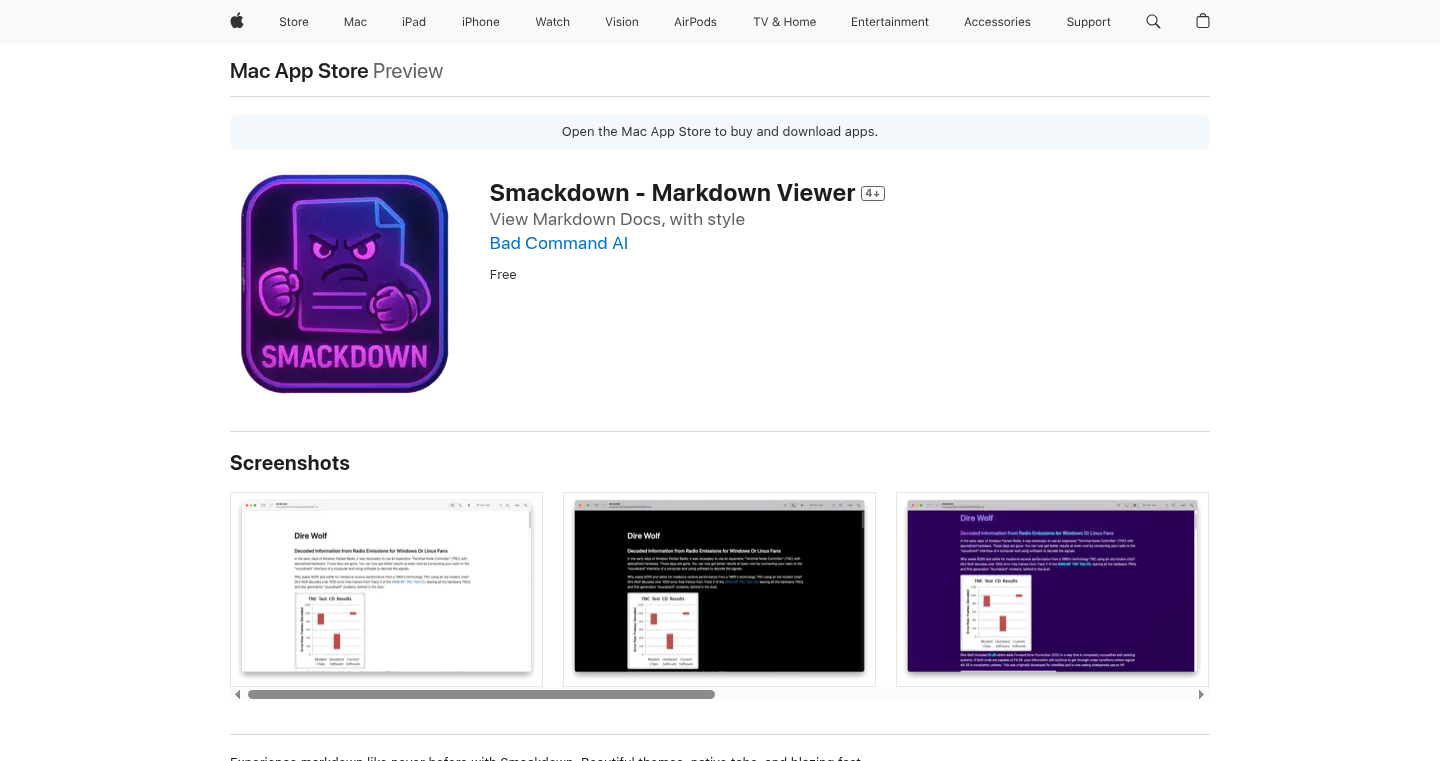
Author
k_badcommand
Description
Smackdown is a macOS application specifically designed for rendering and displaying Markdown files. It stands out with its focus on speed, beautiful themes, native tabs, and fluid zooming capabilities. The project addresses the common frustration of slow and clunky Markdown viewers by providing a smooth, responsive, and visually appealing experience, making it a joy to read documentation and other Markdown formatted content. It features a cyberpunk theme, demonstrating a fun and creative approach to UI design. The recent update added fluid zooming, dynamic font scaling and wide mode support, enhancing the experience for ultrawide and high-resolution monitor users. This project embodies the hacker spirit by tackling a practical problem with elegant code, offering a superior user experience.
Popularity
Points 1
Comments 0
What is this product?
Smackdown is a Markdown viewer built for macOS, designed for speed and aesthetics. It uses native macOS technologies to render Markdown files, which means it can display text formatted with Markdown much faster and more smoothly than many other applications. It supports various themes (including light, dark, and a cyberpunk theme) to customize the look and feel. The addition of fluid zooming and dynamic font scaling offers improved readability. The project's innovation lies in its focus on performance and user experience within a niche: a Markdown viewer that is optimized for fast rendering and a beautiful user interface.
How to use it?
Developers can use Smackdown by opening any Markdown (.md) file within the app. It's ideal for reading documentation, viewing project READMEs, or taking notes in Markdown. You can use the built-in themes to customize the display to your liking. You can easily open files via drag and drop, the file menu, or through macOS file association. With the newest update, the wide mode function can be beneficial for users with ultrawide monitors, allowing them to view content more efficiently. This is helpful for anyone who reads Markdown often, especially developers who frequently work with documentation. It integrates directly with macOS, so there are no complex integrations needed, simply install and open your Markdown files.
Product Core Function
· Fast Rendering: Smackdown uses optimized rendering techniques to display Markdown files very quickly. This means you can scroll through large documents and see the content update instantly, without any lag. This is useful for anyone reading extensive documentation or large code repositories in Markdown.
· Beautiful Themes: The application includes light, dark, and a cyberpunk theme. This allows you to customize the appearance to fit your preferences and improve readability. This is useful for people who work in different lighting conditions or prefer certain visual aesthetics.
· Native Tabs: The app supports native macOS tabs, which allows users to open multiple Markdown files side-by-side within the same window. This enhances workflow efficiency, especially for those working on multiple projects simultaneously, improving overall productivity when reviewing documents.
· Fluid Zooming & Dynamic Font Scaling: The inclusion of fluid zooming and dynamic font scaling ensures that the text scales smoothly. This ensures readability is maintained regardless of the zoom level and monitor resolution, a useful feature for users with visual impairments or when presenting code snippets.
· Wide Mode Support: The wide mode function is specifically designed for ultrawide and high-resolution monitors. This mode expands the view, making it easier to read and work with Markdown files on larger screens. This is particularly beneficial for developers who use ultrawide monitors and need to view large amounts of text or code at once.
Product Usage Case
· Software Documentation Review: A software engineer can use Smackdown to quickly review the documentation for a new library or framework. Because of the speed and aesthetic options, they can easily read and understand the information presented, quickly spotting the information they need.
· Project README Browsing: A developer working on an open-source project can use Smackdown to view the project's README file. The application allows them to view the READMEs seamlessly with better appearance and ease of use, providing a better overall user experience.
· Note-Taking with Markdown: A student or researcher can use Smackdown to review and present their notes. They can use the available themes and smooth zooming features to customize the appearance and presentation of their notes.
89
Mogg: AI-Powered Appearance and Social Skills Coach
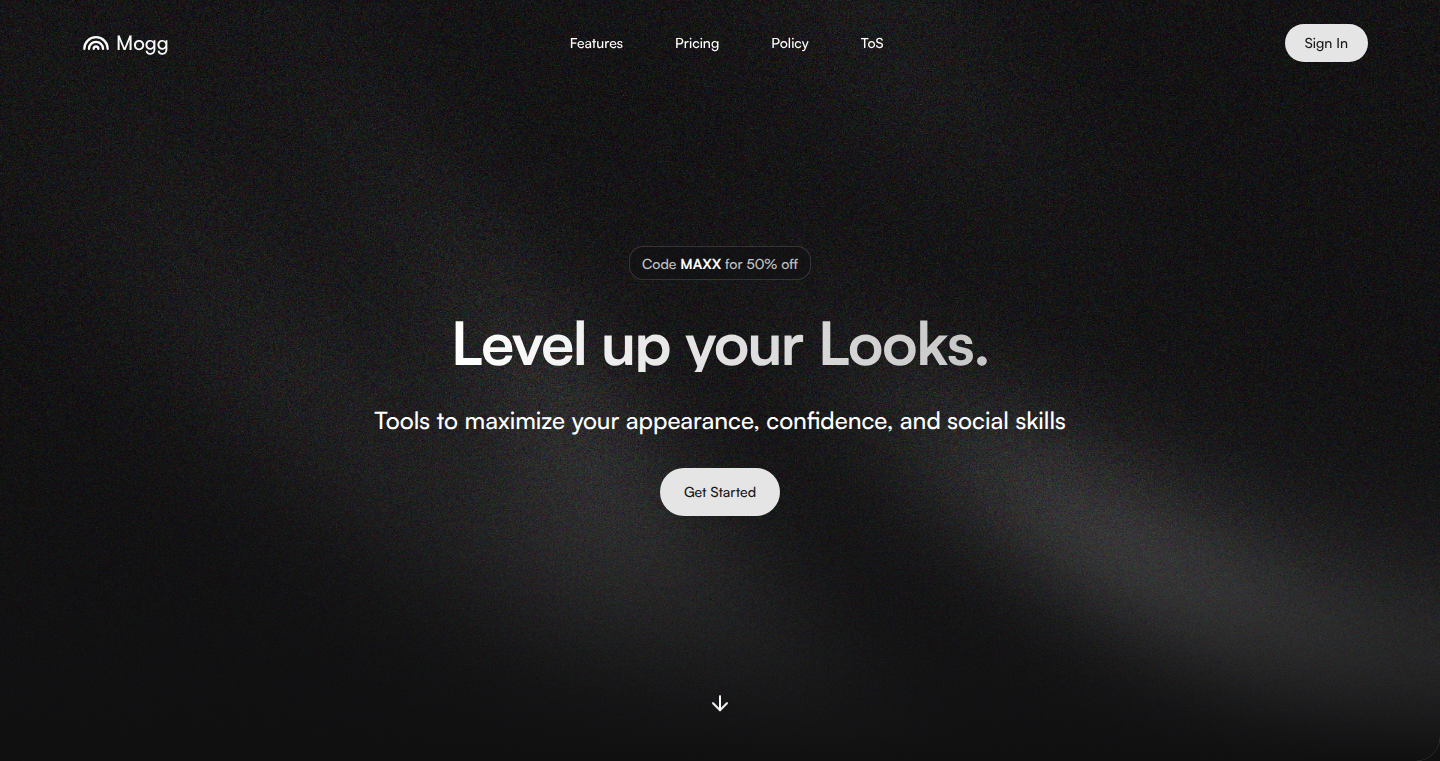
Author
Looksmaxxer
Description
Mogg is a platform using Artificial Intelligence (AI) to help users improve their appearance and social skills. It provides personalized assessments of facial features, height optimization tips, and a real-time conversation practice tool. The project leverages AI to analyze user data and offer tailored suggestions, essentially acting as a virtual coach for self-improvement. This tackles the challenge of self-assessment and skill development by providing objective feedback and actionable advice, potentially democratizing access to personalized coaching resources.
Popularity
Points 1
Comments 0
What is this product?
Mogg uses AI to analyze your facial features, providing a rating and insights for improvement. It also gives tips on height and posture, aiming to enhance your physical presence. Furthermore, it features a "Rizz Coach" to let you practice your conversation skills with real-time feedback. The innovation lies in combining multiple AI-driven analysis tools to provide a holistic approach to self-improvement, making personalized advice readily available.
How to use it?
Users would likely upload photos, input their height, and engage in conversations within the platform. Based on these inputs, Mogg's AI analyzes the data and provides feedback in different areas. Developers could potentially integrate Mogg's API (if one exists) into other applications focused on lifestyle, dating, or personal development. For example, a developer might integrate Mogg's facial analysis feature into a photo editing app to give users suggestions for improving their appearance.
Product Core Function
· Facial Rating & Analysis: The AI analyzes facial features and provides a detailed score along with personalized suggestions for improvement. This is valuable because it offers objective, AI-driven feedback instead of subjective opinions, helping users understand their strengths and weaknesses.
· Height Coach: It estimates height potential and offers posture optimization tips. This helps users understand how to maximize their height and project confidence through improved posture. This is helpful in the sense that many people don't have a clear idea of their posture and how to improve it.
· Rizz Coach: This feature provides a platform to practice conversation skills and get real-time feedback. This is useful for anyone looking to hone their conversational abilities in a safe environment before using them in real-world interactions.
Product Usage Case
· A dating app could use Mogg's facial analysis to help users optimize their profile pictures, increasing the chances of attracting matches. This solves the problem of users not knowing which photos are best for their profiles.
· A lifestyle blog or content creator could integrate Mogg's tools into their content to offer readers a personalized analysis and tips for self-improvement. This provides a value-added service to attract more readers.
· An educational platform focused on communication skills could use the "Rizz Coach" to offer a virtual practice environment to students, enhancing their learning experience.
90
Boxvy: Dynamic Desktop Productivity Engine
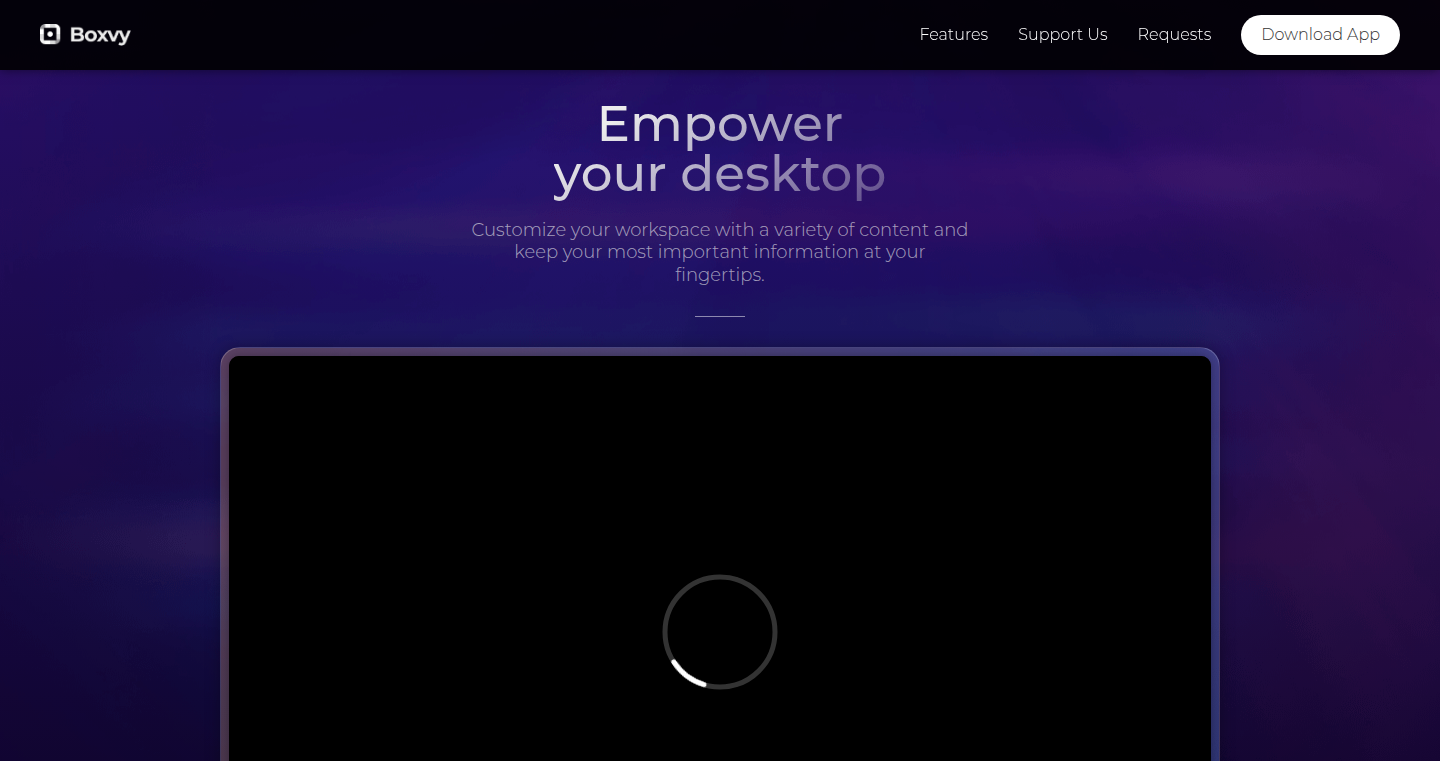
Author
tufik2
Description
Boxvy is a productivity application that brings your most important content directly to your desktop, transforming it into a dynamic workspace. It allows users to add customizable widgets, bubbles, and status bar icons for notes, timers, shortcuts, and any browser content. The innovative aspect lies in its flexible and non-intrusive design, ensuring users can access crucial information without disrupting their workflow, focusing on simplicity and efficiency. This tackles the common problem of scattered information and constant context switching in a user's daily digital tasks.
Popularity
Points 1
Comments 0
What is this product?
Boxvy is essentially a smart desktop overlay. It uses a lightweight engine to embed small, customizable containers (widgets) directly on your desktop. These containers can hold a variety of content - from quick notes and timers to shortcuts and even live web content. The core innovation is the flexibility it offers in how this content is presented – users can choose between floating bubbles, minimalist status bar icons, or the traditional widgets. The architecture focuses on low resource usage, ensuring a seamless and unobtrusive user experience. So what's the benefit? You get all your key information in one place, instantly accessible, without needing to constantly switch between different applications and tabs.
How to use it?
Developers can use Boxvy to create customized dashboards for their development tasks. For instance, they can integrate quick access shortcuts to their IDE, note important code snippets, monitor build times via a timer, or embed real-time API documentation excerpts. Integration is straightforward: install the application, add content widgets, customize the visual appearance and content, and then position them as desired on your desktop. Think of it as building a personalized control center directly on your desktop. This can enhance the efficiency of the developer by reducing friction to key resources and tasks.
Product Core Function
· Customizable Widgets: Users can add various types of widgets to their desktop, each holding different content types such as notes, timers, or shortcuts. The value is that developers can tailor their workspace to display their most critical information, eliminating the need to constantly navigate between applications. For example, displaying error logs or real-time server metrics can be configured, giving developers instant visibility of important data. So this helps me by creating a personalized, efficient workspace.
· Floating Bubbles: Provides another display method, where users can view their key information as floating bubbles. This design lets you display short reminders or quick access to links without interfering with your current work. This is valuable because it provides a way to stay focused on the main task by displaying vital information without creating clutter. This is useful for quick reference or reminders that help me maintain focus. So this lets me keep important data on my screen without taking up too much space.
· Minimalist Status Bar Icons: Presenting key functions through unobtrusive status bar icons. This keeps users informed about running timers or quickly opens certain applications without the need to have a permanent element taking up screen space. This feature is useful because it allows critical information to be visible without hindering productivity, perfect for monitoring tasks. It helps by keeping important notifications visible while keeping the workspace clean.
Product Usage Case
· Developer Dashboard: A developer creates a dashboard with shortcuts to project documentation, a timer for focused work intervals, and a quick note widget to store temporary code snippets. This approach allows them to streamline their daily coding routine and improves focus. The application eliminates the need to switch between several different applications and constantly look for required files, which increases productivity. So this helps in saving time and improving workflow.
· Code Review Assistant: During a code review, a developer embeds a live browser window on the desktop that immediately displays the code. This gives the code reviewer an instant overview. This improves teamwork efficiency and allows better collaboration. So it helps me in presenting information quickly and in providing immediate information for colleagues or myself.
· Project Task Tracker: The developer uses the 'notes' widget to display project tasks and their corresponding completion progress. The notes are updated in real-time. The team can use this as a shared workspace to manage progress and easily see what needs to be worked on. This means that everyone can easily track and understand project progress in real time. So this lets my team see task status and project progress quickly.
91
VoiceFlow: Website Visit-to-Voice Conversion Engine
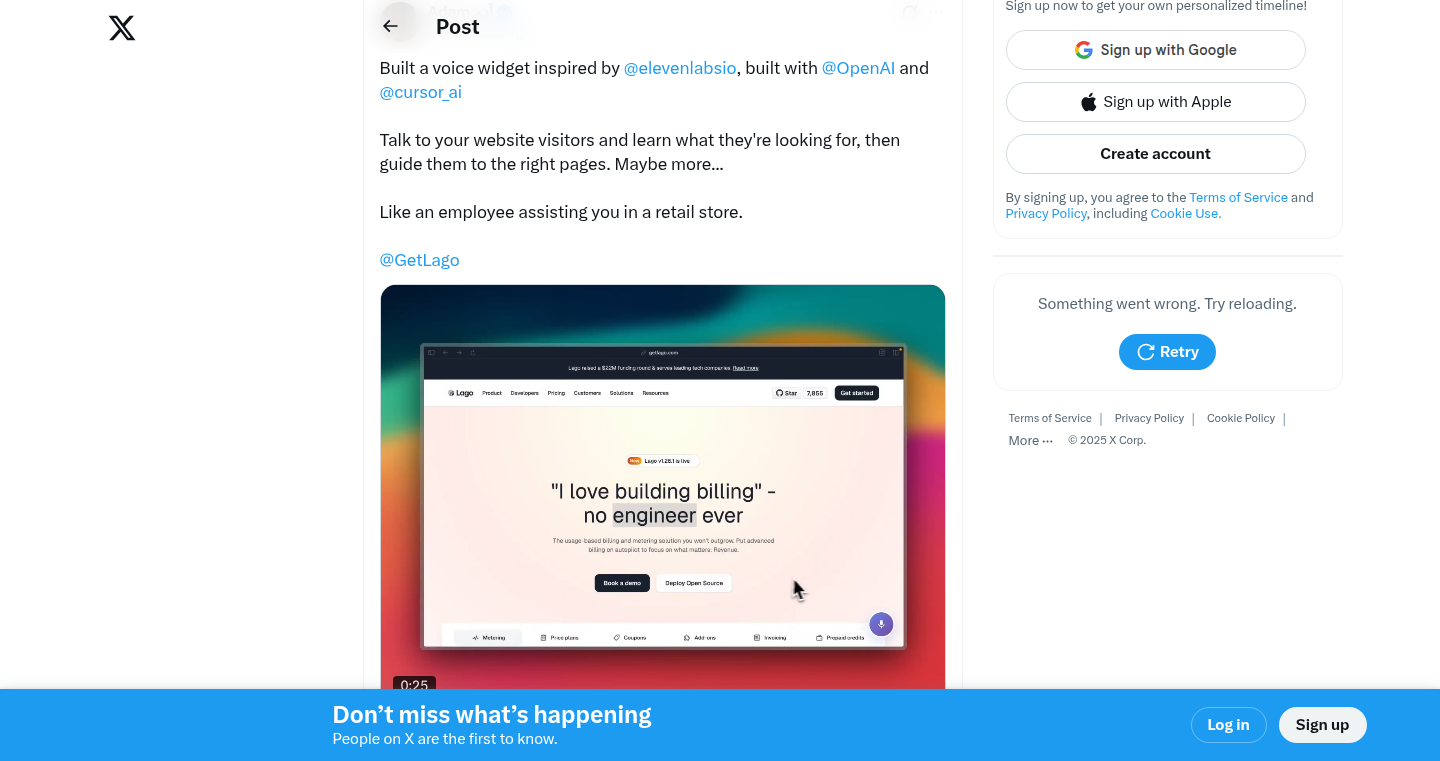
Author
adambargh
Description
VoiceFlow transforms website visits into real-time voice conversations using advanced Natural Language Processing (NLP) and Text-to-Speech (TTS) technologies. It addresses the challenge of capturing user attention and providing interactive assistance on websites, moving beyond static content to offer dynamic, spoken interactions.
Popularity
Points 1
Comments 0
What is this product?
VoiceFlow is a system that uses artificial intelligence to convert your website visits into voice-based conversations. It uses sophisticated techniques like NLP to understand the user's intent from their actions on the website. Then, using TTS, it generates spoken responses, effectively 'talking' to the user and guiding them through the website. The innovation lies in its ability to automate website interaction and provide personalized support, turning passive website browsing into an engaging, auditory experience. So this is useful because it can improve user engagement and potentially increase conversions on your website.
How to use it?
Developers integrate VoiceFlow by adding a small code snippet to their website. Once integrated, the system starts listening to user activity and triggers voice interactions based on predefined rules or real-time intent recognition. This could involve answering FAQs, offering product recommendations, or providing interactive tutorials. The integration is designed to be straightforward, allowing developers to easily customize the voice interactions to suit their website's content and branding. So this is useful because you can provide hands-free help for your users.
Product Core Function
· Real-time Intent Recognition: The system analyzes user actions on the website (clicks, scrolls, form submissions) to infer their needs and intent. This allows it to trigger relevant voice responses, offering personalized assistance and support. This is useful because it provides the user with personalized help at the precise moment they need it.
· Text-to-Speech Conversion: Converts written website content into natural-sounding speech, enabling auditory interaction. Users can listen to explanations, instructions, and recommendations without having to read the text. This is useful because it enhances accessibility and provides a more engaging experience.
· Natural Language Processing: Understands and responds to user queries spoken through the website, providing interactive assistance. Users can ask questions in natural language, and the system will answer accordingly. This is useful because it lets your users interact more naturally with your website.
· Conversation Flow Management: Enables developers to design conversation flows, mapping user actions to specific voice responses and actions. This ensures a structured and guided user experience. This is useful because it guides your users through a pre-determined path in your website.
Product Usage Case
· E-commerce Websites: Imagine a user on an e-commerce site who is browsing a product page. VoiceFlow can proactively offer to answer questions about the product, provide usage instructions, or even recommend related items, all through voice. So this is useful because it facilitates product understanding and up-selling.
· Educational Platforms: On an online learning platform, VoiceFlow could guide users through lessons, answer questions, and provide interactive quizzes, creating a more engaging and accessible learning experience. So this is useful because it enables a more interactive learning experience for your students.
· Customer Support Websites: When a user lands on a support page, VoiceFlow can automatically offer to help, walking them through troubleshooting steps or directing them to relevant resources, reducing the need for users to read through long articles. So this is useful because it can improve customer satisfaction by offering immediate help.
92
Charcter Counter: Real-time Text Insight Engine
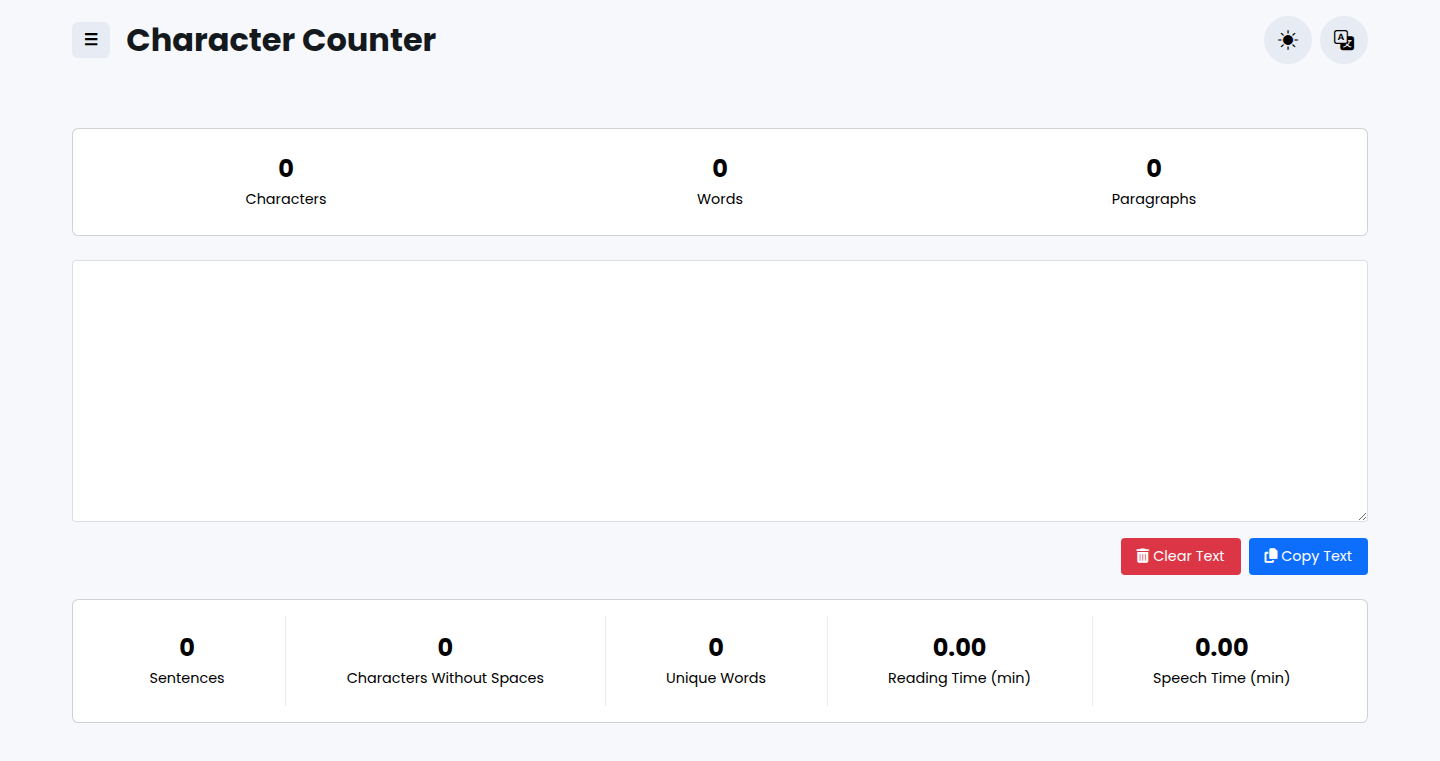
Author
artiomyak
Description
A minimalist, real-time character counter built with JavaScript. This project focuses on providing instant text statistics like character and word counts, addressing the fundamental need for text analysis in various applications, especially in text-based interfaces or data input fields. The innovation lies in its simplicity, focusing on immediate feedback without requiring heavy libraries or complex configurations.
Popularity
Points 1
Comments 0
What is this product?
It's a simple web application that counts characters and words in real-time as you type. The core technology is JavaScript, which enables instant calculations and updates without needing to refresh the page. It's innovative because it provides immediate feedback, making it very useful for developers creating text input areas, social media platforms, or any tool where character limits or text analysis are needed.
How to use it?
Developers can easily integrate it into their projects by embedding the JavaScript code and linking it to a text input field (e.g., a text area or an input box). You'd typically show the counter underneath the input field. The counter updates automatically. So this allows users to see character counts as they type. It's useful for scenarios like Twitter-style character limits or forms where you need to track text input length.
Product Core Function
· Real-time Character Counting: As the user types, the character count updates instantly. This uses event listeners in JavaScript that trigger calculations on every key press. This is valuable because it provides immediate feedback, ensuring users stay within specified limits, useful in SMS messages, social media posts, etc.
· Word Counting: The application also calculates the number of words. This is done by splitting the text into an array of words using spaces as delimiters. This functionality is useful for articles, blog posts, and applications where word counts are essential for meeting content guidelines.
· User-Friendly Interface: The counter provides a clear and easy-to-understand display of both character and word counts. It simplifies text analysis with no complex features. Useful to save development time.
Product Usage Case
· Social Media Character Limit: In a Twitter-like application, developers can integrate the character counter to help users stay within the allowed character limit. When a user types, the counter automatically updates, preventing them from exceeding the limit.
· Form Input Validation: In online forms (like blog post, or application input forms), the counter can inform users about the length of their input, ensuring they fit the defined requirements, like a username length.
· Text Editing Applications: Developers working on text editors or note-taking apps can use the counter to provide users with real-time text statistics, allowing for better control over text content and enabling them to analyze writing quickly. If you are a developer creating online text editors or note-taking apps, this would make them better.
93
FeatureSprout: Automated Customer Feedback & Website Issue Detection
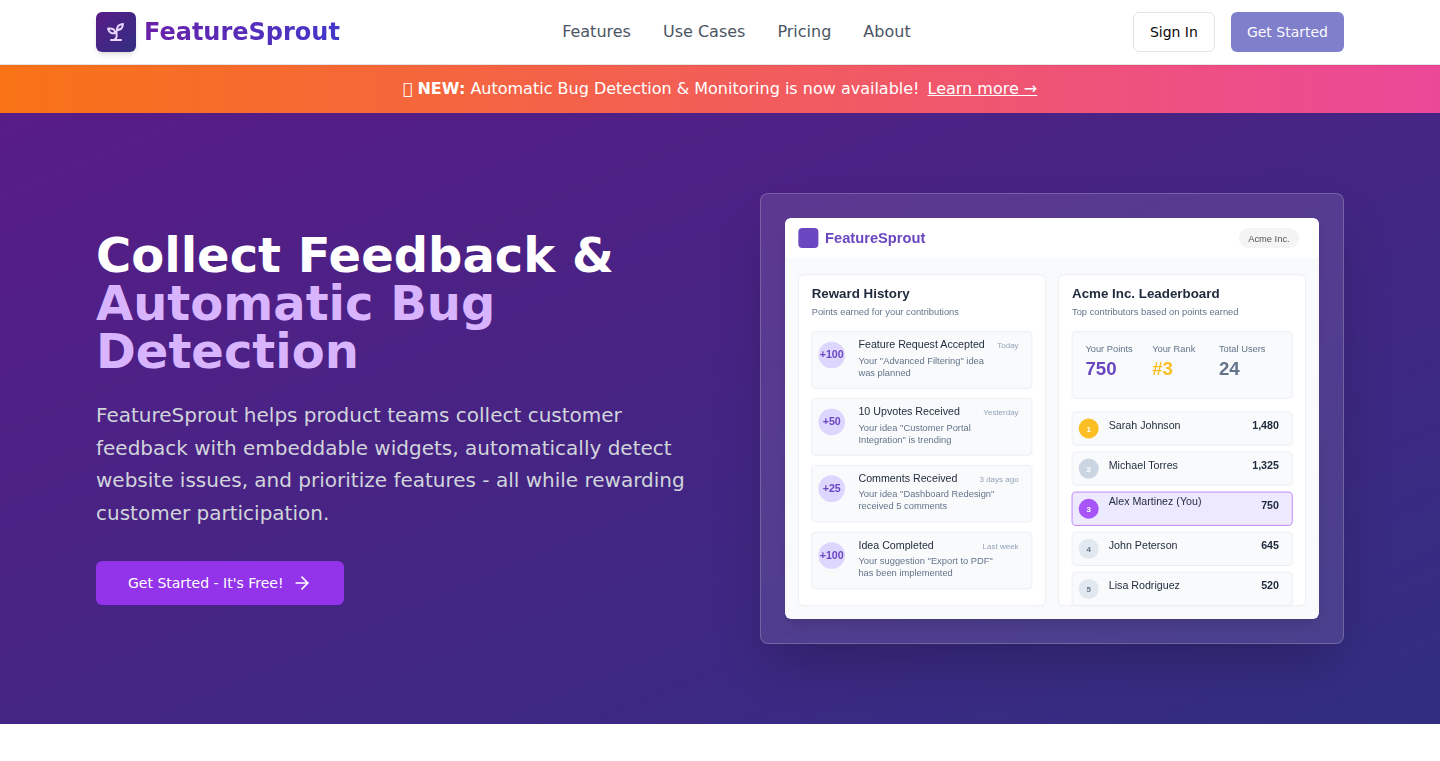
Author
QuestMo
Description
FeatureSprout is a platform designed to help product teams gather customer feedback efficiently, automatically identify website problems, and prioritize new features. It employs embeddable widgets to collect user input, analyzes website performance for common issues, and facilitates a system for rewarding customer participation. The core innovation lies in its integrated approach to feedback collection, issue detection, and feature prioritization, offering a streamlined process for product development. So this helps you build a better product by understanding what your users actually need and what's broken.
Popularity
Points 1
Comments 0
What is this product?
FeatureSprout is like having a smart assistant for your website. It uses small interactive boxes (widgets) that you can put on your website to ask users what they think. It also constantly checks your website for common problems like broken links or slow loading times. Then, it helps you decide which new features are most important based on what users are saying. The cool part is, it does all of this in one place, making it easier to get feedback, fix problems, and build what your users really want. So, it replaces the need to juggle several different tools for feedback, bug tracking and feature prioritization.
How to use it?
As a developer, you'd integrate FeatureSprout by adding a small piece of code to your website, similar to how you might add Google Analytics. This code displays the feedback widgets to your users. FeatureSprout then automatically collects the feedback, analyzes it, and alerts you to any website issues. You can then use the FeatureSprout dashboard to see user feedback, track website problems, and organize feature requests based on user needs and engagement. This would be useful when you are trying to understand what your users want, and what aspects of your website aren't working optimally. So, it simplifies the process of gathering user feedback and identifying potential problems in your product.
Product Core Function
· Embeddable Feedback Widgets: Allows you to seamlessly collect user feedback directly on your website. Value: Provides direct access to user opinions, allowing for real-time assessment of product features and usability. Application: Gather input on new feature ideas, usability concerns, and overall user satisfaction. So, you get direct insights from your users without sending them elsewhere.
· Automated Website Issue Detection: Continuously monitors your website for technical issues, such as broken links or slow loading times. Value: Proactively identifies and alerts you to potential problems that can negatively impact user experience. Application: Identify and fix issues like broken links or slow page load times, leading to a smoother user experience and improved SEO.
· Feature Prioritization: Helps you decide which features to build next, based on user feedback and engagement. Value: Enables data-driven decision-making, reducing the risk of building features that users don't want. Application: Focus development efforts on the most valuable features that will solve real user problems. This ensures that you are building what your users want and makes your product valuable.
· Customer Rewards System: Offers a mechanism to reward customers for providing feedback. Value: Incentivizes user participation, leading to more feedback and a deeper understanding of user needs. Application: Boost feedback collection and engagement by offering rewards or recognition for user contributions.
Product Usage Case
· Scenario 1: A software company uses FeatureSprout to gather feedback on a new mobile app feature. By embedding a feedback widget, they receive direct input from users on the feature's usability and perceived value. This helps them refine the feature based on real-world usage data, leading to higher user adoption and satisfaction. So you can gather feedback on your features and make sure they meet the users' needs.
· Scenario 2: An e-commerce website uses FeatureSprout's automated issue detection to identify slow-loading product pages. The system alerts the development team to the issue, and they optimize the pages, resulting in faster loading times and improved conversion rates. So, you fix the problems on your website so it works much better for your users and helps them to have a much better shopping experience.
· Scenario 3: A SaaS company uses FeatureSprout to track feature requests and prioritize its development roadmap. By analyzing user feedback, they identify the most requested features and prioritize them based on their potential impact. This helps them build features that solve real customer problems and increase customer retention. So, you can build the right features and make your product more useful.
· Scenario 4: An online service uses FeatureSprout to reward users for providing feedback with exclusive access to new features. This incentivizes more users to provide feedback, resulting in a higher volume and a more diverse set of perspectives to understand what users need and value.