Show HN Today: Discover the Latest Innovative Projects from the Developer Community
 ShowHN Today
ShowHN TodayShow HN Today: Top Developer Projects Showcase for 2025-07-06
SagaSu777 2025-07-07
Explore the hottest developer projects on Show HN for 2025-07-06. Dive into innovative tech, AI applications, and exciting new inventions!
Summary of Today’s Content
Trend Insights
Today's Hacker News reveals a vibrant ecosystem, with developers leveraging AI to solve a wide array of problems. AI-powered tools are automating tasks, analyzing data, and enhancing productivity across various domains. The trend towards creating custom UIs with pure JavaScript shows the pursuit of full control and a deep understanding of web fundamentals, giving developers the power to craft highly performant and custom user experiences. Open-source and privacy-focused solutions are on the rise, reflecting a growing concern for data security and user autonomy. The proliferation of low-code/no-code tools continues, empowering individuals to build and launch projects with unprecedented ease. Embrace these trends, experiment with different technologies, and focus on creating solutions that not only work but also align with the values of privacy and user empowerment. The best hacks are often born from a deep understanding of the underlying technologies and a passion for solving real-world problems.
Today's Hottest Product
Name
Show HN: I wrote a "web OS" based on the Apple Lisa's UI, with 1-bit graphics
Highlight
This project recreates the Apple Lisa's UI in vanilla JavaScript, rendering everything to a single canvas element. This involves building a custom typesetting system for the 1-bit graphics. Developers can learn how to meticulously recreate complex UIs using just JavaScript and the DOM, a valuable skill for anyone seeking complete control over web application appearance and performance. It’s a deep dive into front-end engineering and demonstrates how to achieve a pixel-perfect look and feel without relying on external libraries or CSS, offering insight into low-level UI design.
Popular Category
AI Tools
Developer Tools
Web Development
Productivity Tools
Popular Keyword
AI
JavaScript
Open Source
Automation
Technology Trends
AI-powered Automation and Assistants
Building UI with pure Javascript
Open-source & Privacy-Focused Solutions
Low-Code/No-Code Application Development
Project Category Distribution
AI-related (35%)
Developer Tools (20%)
Productivity and Utility (25%)
Web/Frontend Development (20%)
Today's Hot Product List
| Ranking | Product Name | Likes | Comments |
|---|---|---|---|
| 1 | LisaGUI: A Retro Web OS Reimagined in Vanilla JavaScript | 356 | 109 |
| 2 | systemd-lsp: Systemd Unit File Language Server | 43 | 17 |
| 3 | Win3.x Reborn: A Modern Take on Classic Desktop Management | 39 | 7 |
| 4 | Genetic Pixel Painter: Evolving Images with DNA | 19 | 12 |
| 5 | Simple Chromium AI: A TypeScript Wrapper for Gemini Nano | 26 | 2 |
| 6 | BreakerMachines: Resilient Ruby Applications with Modern Circuit Breaking | 12 | 4 |
| 7 | Spots: Real-time Remote Work Place Locator | 7 | 5 |
| 8 | TaxChangeVisualizer - Interactive Tax Bill Comparison | 6 | 5 |
| 9 | IPguessr - Geo-location Discovery Tool | 5 | 3 |
| 10 | ScreenshotEnhancer: Pixel-Perfect Screenshot Perfection | 6 | 2 |
1
LisaGUI: A Retro Web OS Reimagined in Vanilla JavaScript
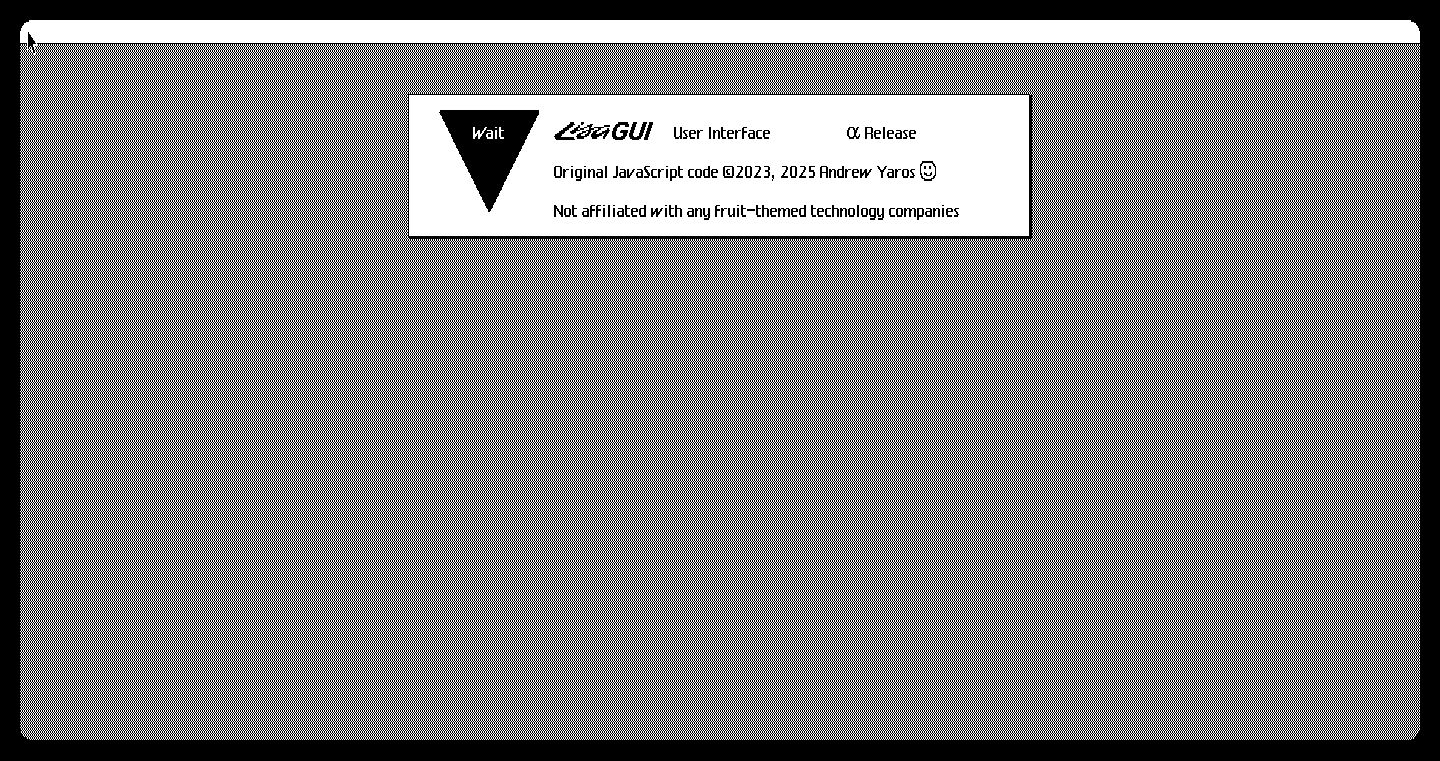
Author
ayaros
Description
LisaGUI is a web-based operating system meticulously recreated in pure JavaScript, inspired by Apple's Lisa Office System from the 1980s. It renders the entire user interface, including menus, windows, and controls, directly onto a single canvas element, without relying on CSS theming or emulators. The project features a custom typesetting system for consistent rendering across browsers, showcasing innovative approaches to UI design and cross-browser compatibility. It tackles the challenges of recreating a complex UI with pixel-perfect accuracy using only JavaScript, providing a unique learning experience for developers interested in front-end development and retro computing.
Popularity
Points 356
Comments 109
What is this product?
LisaGUI is a complete recreation of the Apple Lisa's user interface in vanilla JavaScript. Instead of using standard web technologies like CSS and HTML for rendering the UI, it draws everything directly on a canvas element. This includes even the fonts, with a custom typesetting engine that can handle different text styles. This project demonstrates a deep dive into JavaScript, demonstrating how to recreate complex UI elements and ensure consistency across different browsers. It’s a great example of how to achieve pixel-perfect UI control, which is often difficult with modern web development tools.
How to use it?
Developers can explore the source code, learn from the implementation, and adapt the techniques for their own projects. You can view the project on your browser, ideally on a desktop, and interact with the recreated Lisa UI. You can study the custom typesetting system and the drawing logic used. It is a great starting point for exploring how to implement custom UI components and pixel-perfect rendering in a web application. It can also serve as inspiration for those looking to create retro-style web applications or explore alternative approaches to front-end development.
Product Core Function
· Custom UI Rendering: The core of LisaGUI is the custom UI rendering engine. Instead of relying on the DOM (Document Object Model) for creating interface elements, it draws all UI elements - windows, menus, and controls - directly onto a canvas using JavaScript. This approach ensures consistent appearance across different browsers. So this provides a deep understanding of how to control every pixel of the UI, which can be used in advanced UI design or to create custom, visually distinct applications.
· Custom Typesetting System: The project features a custom typesetting system for rendering text. This system is not based on font files, but generates glyphs and text styles on the fly. This approach allows for creating retro-style fonts and ensures consistent text rendering across browsers, avoiding reliance on external font files. This opens up the possibility of designing unique, custom typefaces directly within a web application, which could improve brand consistency and creative control over text display.
· Cross-Browser Compatibility: The choice to use JavaScript to control the UI, instead of relying on CSS and HTML, was made with the goal of consistent rendering across different browsers. This ensures that the UI looks the same on all devices. So this approach helps developers who want to ensure their web applications work reliably on a wide range of browsers, eliminating potential rendering issues.
· Single-Canvas Rendering: All of the UI elements are rendered to a single canvas element. This simplifies the overall architecture of the application and improves performance because the browser needs to handle fewer elements. So this provides the understanding of how to render complex user interfaces efficiently, which is crucial for creating fast and responsive web applications.
· Retro UI Recreation: This project completely recreates the UI of the Apple Lisa in the browser. It's not an emulator but rather an implementation that accurately mimics the aesthetic and functionality of a classic OS. So this provides a valuable reference and inspiration for developers interested in recreating retro or nostalgic UI designs in their own projects.
Product Usage Case
· Custom UI libraries: Developers creating their own UI libraries could learn from LisaGUI's approach to UI rendering. The techniques used to draw all UI elements on a canvas could be used to create more custom UI components that don't depend on the standard HTML elements. So this helps to create unique and visually distinct user interfaces that stand out.
· Cross-browser games or applications: Because LisaGUI’s focus on pixel-perfect rendering, the source code provides an example of how to guarantee consistency across different browsers. This could be especially useful in browser-based games or applications where precise visual control is critical. So this guarantees a consistent user experience, regardless of the user's browser.
· Retro-style web applications: Developers can use LisaGUI as a template and source of inspiration for creating their own retro-themed websites or applications. It offers insights into achieving the look and feel of older computer interfaces using modern web technologies. So this unlocks a way to create unique web experiences that tap into nostalgia and provide a distinct visual appeal.
2
systemd-lsp: Systemd Unit File Language Server
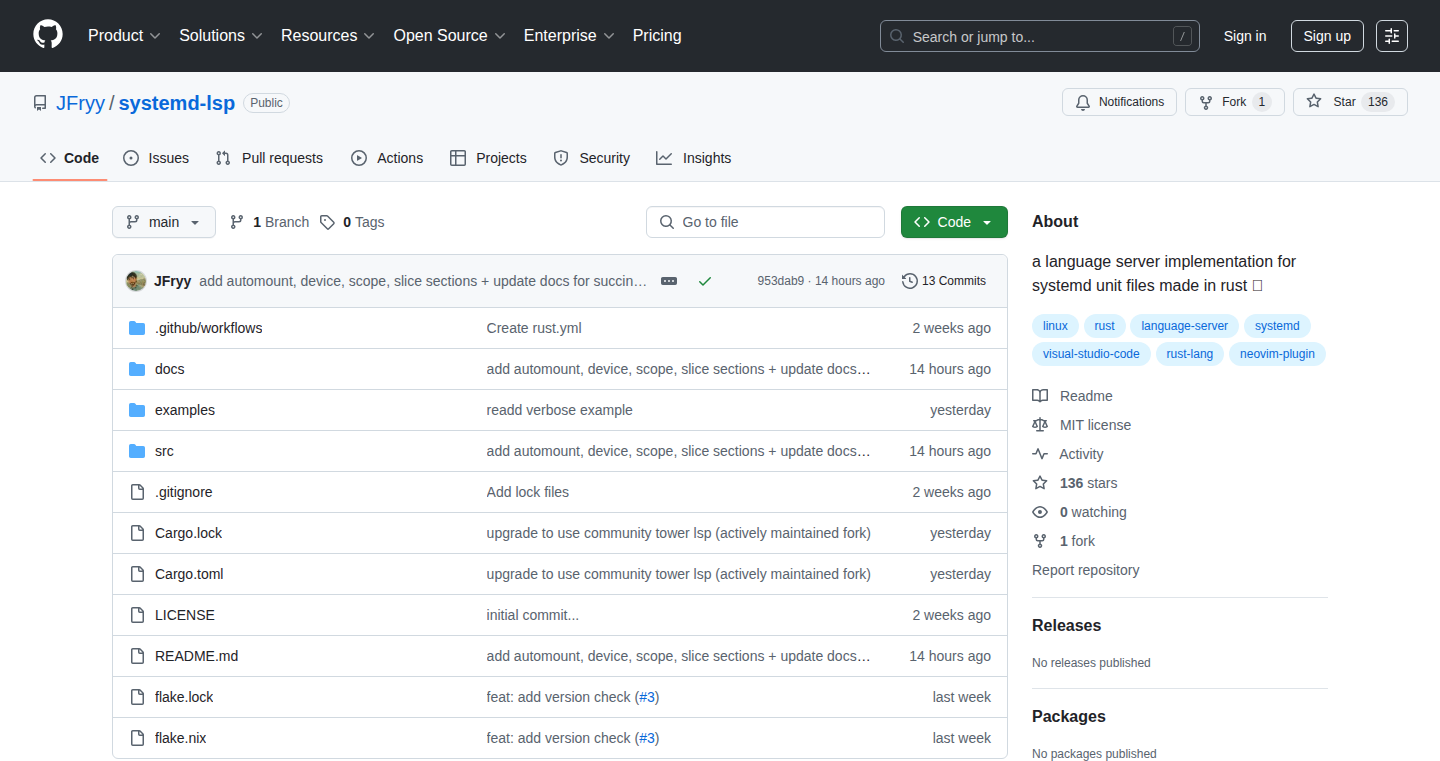
Author
arandomhuman
Description
This project provides a Language Server Protocol (LSP) implementation specifically for systemd unit files. It enhances the editing experience by offering features like syntax highlighting, error checking (diagnostics), code completion (autocompletion), and integrated documentation. The project is built using Rust, a systems programming language known for its speed and safety, which ensures efficient performance and robust error handling. This aims to solve the common problem of developers struggling with manual systemd unit file configuration and debugging.
Popularity
Points 43
Comments 17
What is this product?
This is essentially a smart editor for systemd unit files. It uses the Language Server Protocol (LSP) to communicate with code editors (like VS Code, Sublime Text, etc.) and provides features that make writing and debugging systemd unit files much easier. It analyzes the code as you type, highlighting errors, suggesting completions, and displaying documentation. So, it's like having an intelligent assistant that helps you write systemd unit files correctly and efficiently.
How to use it?
Developers use this by installing the language server plugin in their preferred code editor. Once installed, the editor will automatically recognize systemd unit files and activate the language server features. This integrates seamlessly with the editor, providing real-time feedback and suggestions as you work. For example, when you type a command in a unit file, the language server can automatically suggest possible options, check for syntax errors, and show you the documentation for that command. So, you use it by simply writing systemd unit files in your editor, the plugin does the rest.
Product Core Function
· Syntax Highlighting: It color-codes different parts of the unit file (like directives, values, etc.) to make it easier to read and understand the structure. So, it makes the code more visually clear.
· Diagnostics (Error Checking): It automatically checks for syntax errors and semantic issues in the unit file, highlighting them in real-time. This helps you catch errors early and avoid deployment issues. So, it helps you avoid systemd unit file configuration issues.
· Autocompletion: It provides intelligent code completion suggestions as you type, helping you quickly write complex configurations. This includes suggesting valid options for directives, and also autocompleting commonly used values. So, it speeds up development.
· Documentation Integration: It provides easy access to the documentation for systemd unit file directives, allowing you to quickly look up the meaning and usage of a command. This reduces the need to constantly refer to external documentation. So, it helps you understand what each setting does and how to use it.
· Built with Rust: The fact that it’s built in Rust means it is performant and reliable and less prone to crashes. So, it delivers a smooth and stable experience.
Product Usage Case
· System Administrators: System administrators often need to create and maintain complex systemd unit files to manage services and applications on a server. This tool significantly simplifies this task by providing features like autocompletion and error checking, reducing the time and effort required to configure and troubleshoot systemd unit files. For example, when setting up a new web server, it can speed up deployment.
· DevOps Engineers: DevOps engineers use systemd unit files to automate deployments and manage infrastructure. This tool improves efficiency and reduces the risk of configuration errors, allowing them to deploy and manage applications more effectively. For example, when setting up a new CI/CD pipeline, it can avoid common configuration mistakes.
· Software Developers: Software developers, particularly those building applications that run as services, benefit from the enhanced editing capabilities. It allows them to quickly and correctly configure systemd unit files for their applications, and easily update them. For example, when deploying a new version of a service, it helps to quickly make the change without introducing errors.
3
Win3.x Reborn: A Modern Take on Classic Desktop Management
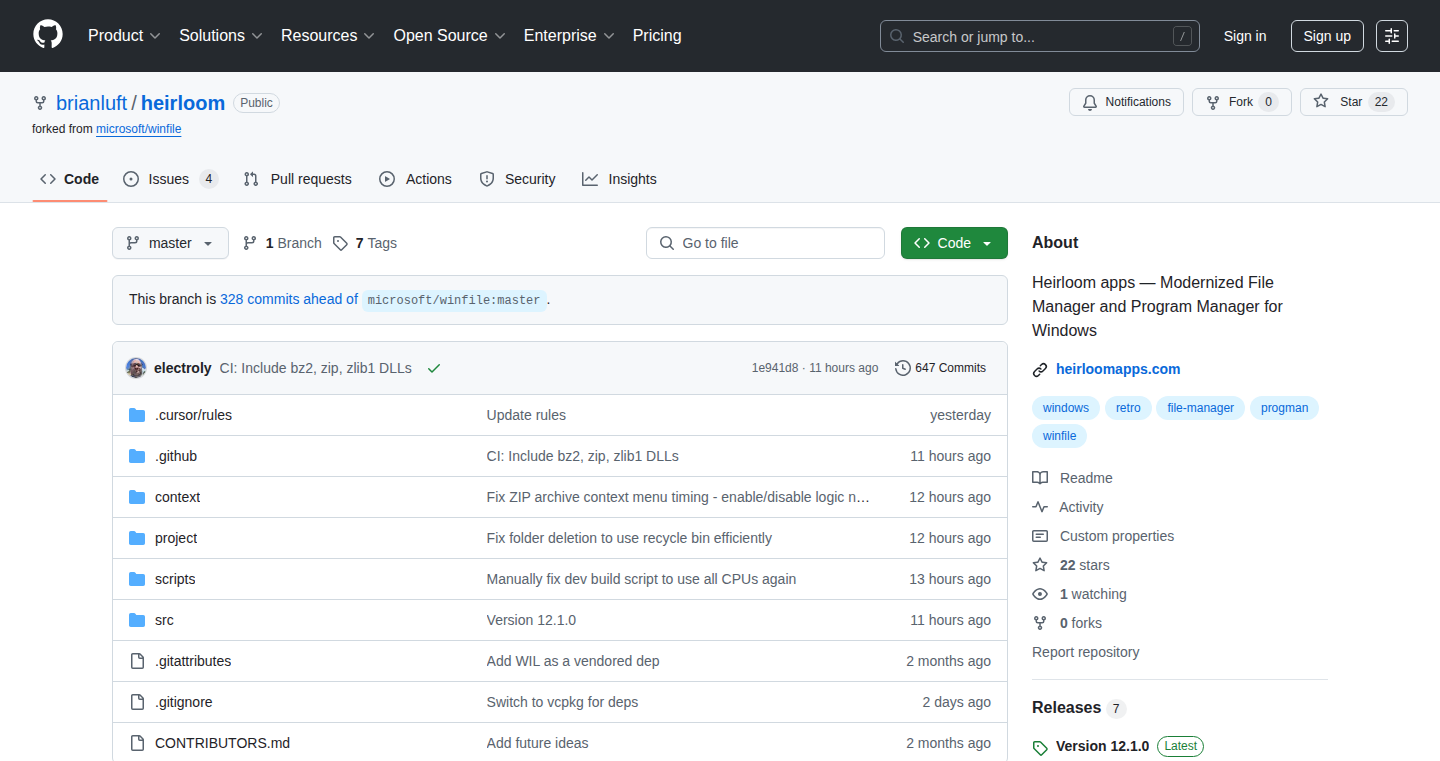
Author
electroly
Description
This project revives the classic Windows 3.x File Manager and Program Manager, rebuilding them from scratch for modern systems. It offers a fast, lightweight, and efficient way to manage files and applications, addressing the need for a streamlined and responsive desktop experience, especially on systems with limited resources. The innovation lies in its re-implementation, focusing on performance and modern usability while maintaining the familiar simplicity of the original interfaces.
Popularity
Points 39
Comments 7
What is this product?
This project is essentially a modernized version of the file and program managers from the old Windows 3.x operating system. It doesn't just copy the look; it's a complete rewrite, designed to be fast and efficient on today's computers. The innovation is in bringing back the simplicity and directness of the old interfaces while updating the underlying technology to work well on current hardware and software.
How to use it?
Developers can use this project to study how classic desktop environments were structured. It also provides a practical base for building lightweight file and program management tools. It could be integrated into other projects that require a simple and efficient user interface for interacting with files and applications. So, it is useful for anyone wanting to build something similar or understand how these older systems worked, enabling developers to learn from the past and apply it to current development needs.
Product Core Function
· File Manager: This function enables users to browse, organize, and manage files and folders in a clear and intuitive way. It's similar to the file explorer you might use now, but focuses on speed and simplicity, minimizing resource usage. So, it's useful because it offers a fast and efficient way to handle your files, even on less powerful machines, making file management easier.
· Program Manager: This function allows users to launch and organize applications, providing a centralized location for managing the software installed on the system. The modernized Program Manager offers a simple interface for launching and managing programs. So, it's useful for quickly launching applications, improving productivity, and reducing desktop clutter.
· Lightweight Architecture: The project is designed to be lightweight, meaning it uses minimal system resources, which is perfect for older computers or systems where you want to maximize performance. So, it's useful for improving the overall speed and responsiveness of your computer.
Product Usage Case
· Building a custom desktop environment: Developers can use the code as a starting point to create their own customized desktop experience, focusing on simplicity and performance. This allows for tailored user interfaces for specific purposes, improving how users interact with the operating system. It makes it possible to create a desktop that is exactly how a user wants it to be.
· Reviving old hardware: The project could be adapted to run on older computers, providing a modern and usable interface to breathe new life into old machines. This enables the use of hardware which might have been thrown away otherwise. It allows users to continue using older hardware with a modern interface.
· Creating educational tools: The codebase can be used as an educational resource to teach students about operating system design and user interface development, particularly how legacy systems were built and how they operated. So, it gives a practical learning experience for aspiring developers, showing them how operating systems work.
4
Genetic Pixel Painter: Evolving Images with DNA
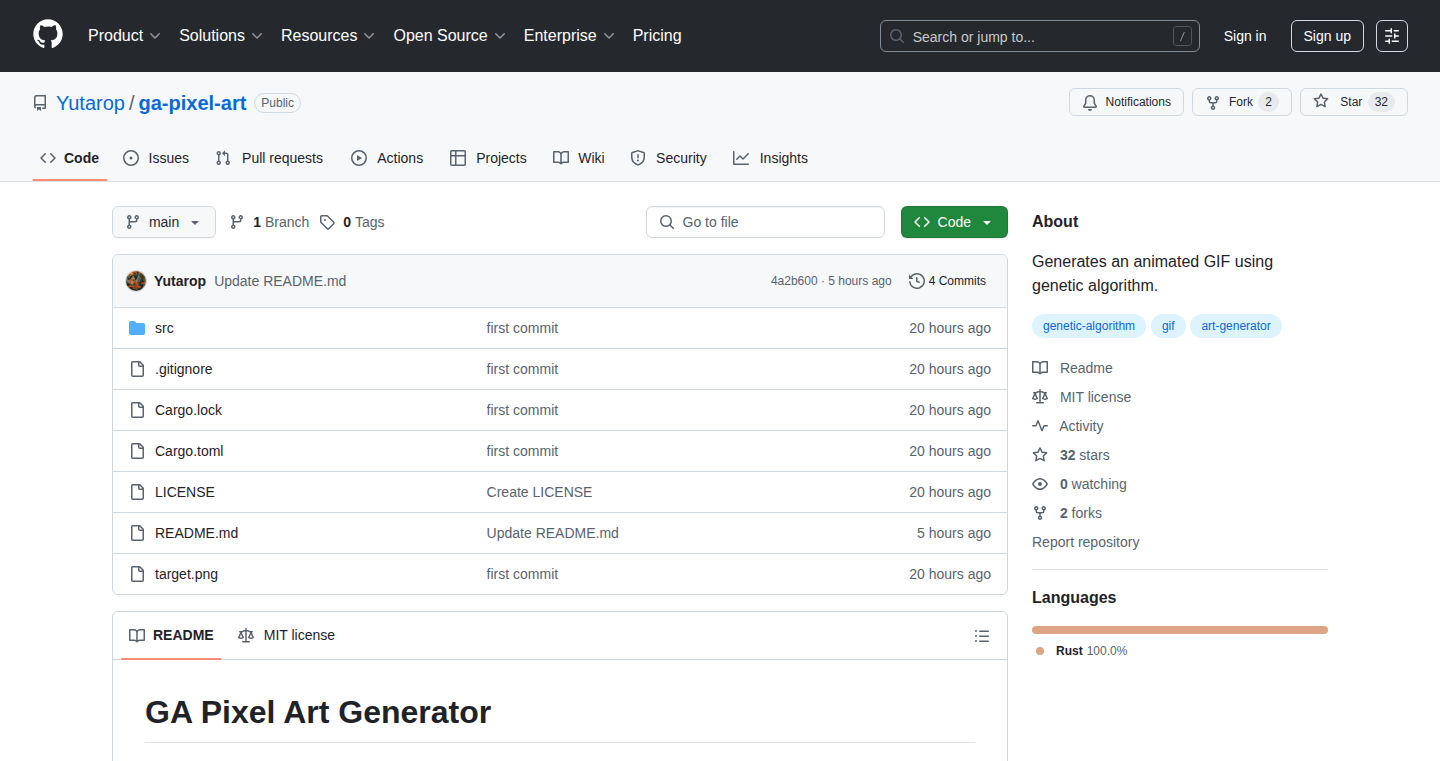
Author
ponta17
Description
This project is a fascinating experiment in using a Genetic Algorithm (GA) to generate pixel art. It starts with a set of random images (the 'population') and, over multiple generations, 'evolves' them to get closer to a target image. Think of it like a digital Darwinian process! The cool part? It visualizes the entire evolution as an animated GIF, showing the gradual improvement. The key innovation is using a GA, a technique inspired by natural selection, to solve an image generation problem. So, this is a fun, visual demo of how powerful evolutionary computation can be. And the GIF gives you a front-row seat to the process.
Popularity
Points 19
Comments 12
What is this product?
This project uses a Genetic Algorithm (GA), a computational method inspired by how evolution works in nature, to create pixel art. Imagine each image as a collection of 'genes'. The algorithm starts with a bunch of random images, then 'breeds' them by combining genes from the best-performing images (those closest to the target). It also introduces random mutations (small changes). Over generations, the images gradually get closer to the desired target. This is innovative because it provides a new approach to image generation, especially for pixel art, offering a different way to create visuals. So, this is great if you're looking for a novel way to generate images, learn about GAs, or just enjoy a cool visual demo.
How to use it?
The project is primarily a demonstration and may not be directly usable as a production-ready image generator. However, developers can learn from its implementation of the GA. You could incorporate the core concepts of the GA into your own image generation tools, experiment with different fitness functions (how the algorithm measures image quality), or modify the image representation (e.g., using different shapes or colors). You might integrate parts of this code into an existing image editor to add a generative feature. So, this allows you to gain insights into GAs and adapt them to your own image-related projects.
Product Core Function
· Image Encoding and Representation: The project defines how an image is represented internally, likely using a data structure that holds color values for each pixel. This allows the GA to manipulate and evolve the images. This is useful because it allows the project to work with images and make them suitable for the GA.
· Fitness Function Implementation: The core of the GA is the fitness function, which measures how close a generated image is to the target image. This could involve comparing pixel colors, shapes, or other visual features. So, this is how the algorithm understands the image.
· Selection and Breeding: The GA selects the 'fittest' images (those closest to the target) and combines their 'genes' (pixel data) to create the next generation. This simulates natural selection. It helps in creating the better images and getting closer to the target.
· Mutation Implementation: The GA introduces random mutations in the generated images to explore new possibilities. This provides the GA with a way to come up with new variations. This can lead to more complex images, or new ways to represent objects.
· Animated GIF Output: The project creates an animated GIF showing the evolution process. This is more than just an output method; it offers a visualization of the GA at work, making the process more understandable and engaging. And you can see the progress.
Product Usage Case
· Educational Tool: It can be used to visualize and teach concepts of Genetic Algorithms in computer science or AI courses. Imagine students seeing the evolutionary process happen in real-time! So, this allows you to quickly understand the concept and evolution of GAs.
· Artistic Exploration: Artists and designers can experiment with this approach to generate unique pixel art and explore different visual styles. So, this can be used to create artwork by using a new method and a unique approach.
· Understanding Generative Design: The project helps developers understand the basics of generative design, an approach that uses algorithms to explore and create designs. So, you are going to learn the basics of generative design through this pixel art generator.
· Prototyping for AI Image Generation: The code can be a starting point for prototyping more complex AI image generation systems. So, you're able to try a new approach to generate images using the code.
5
Simple Chromium AI: A TypeScript Wrapper for Gemini Nano
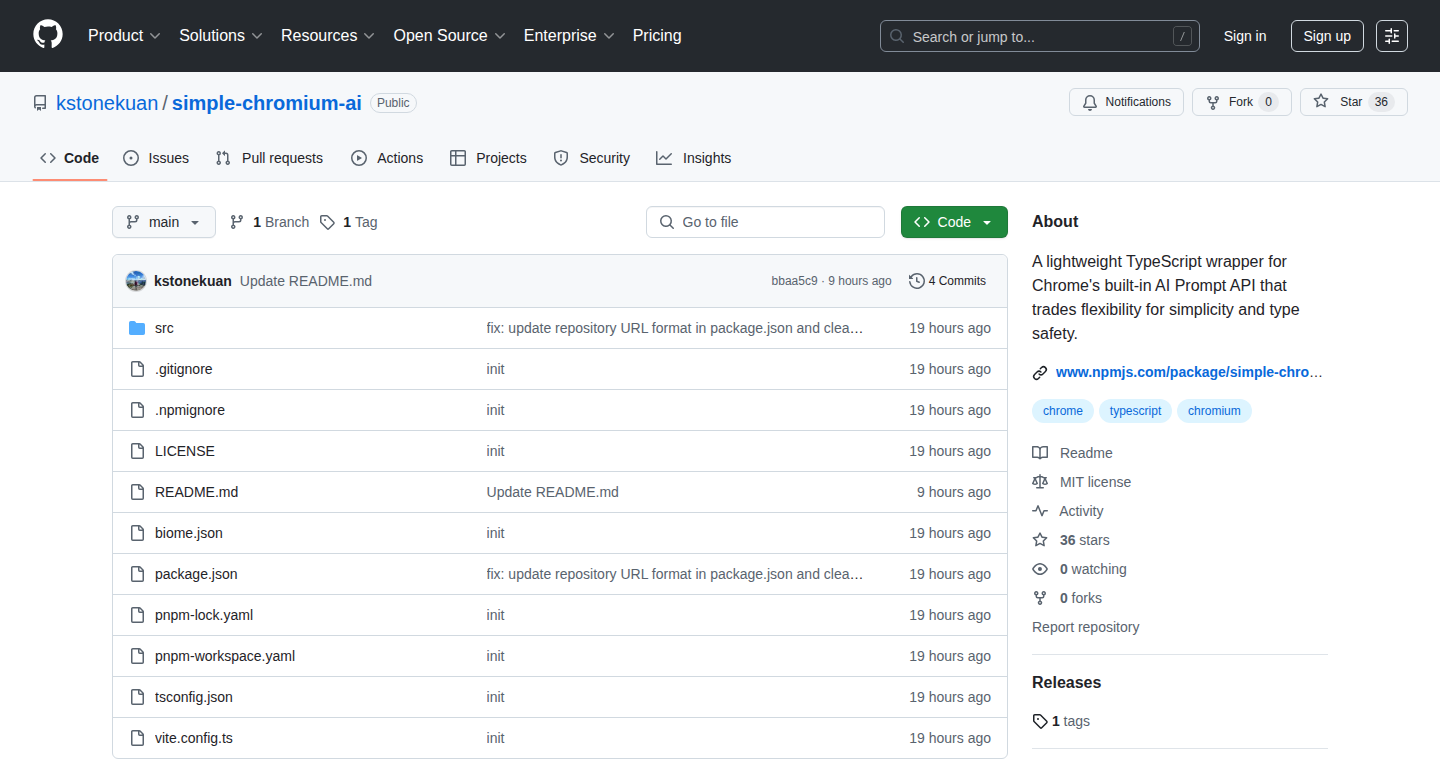
Author
kstonekuan
Description
This project provides a user-friendly TypeScript wrapper for Chrome's built-in local Large Language Model (LLM), Gemini Nano. It simplifies the process of interacting with the LLM by addressing the limitations of the official Prompt API. Specifically, it tackles issues such as session management, user-triggered downloads, and lack of type safety. The wrapper offers a stateless prompt method inspired by Anthropic's SDK, includes built-in error handling, token usage checks, and a simple initialization process. This allows developers to more easily integrate and experiment with local AI capabilities directly within their Chrome extensions or web applications. This is a great tool for developers to quickly build AI-powered features without dealing with complex setups.
Popularity
Points 26
Comments 2
What is this product?
This is a lightweight TypeScript library that acts as a simplified interface for the Gemini Nano LLM integrated into recent versions of Chrome. The core idea is to make it easier for developers to access and utilize the power of this on-device AI model. It overcomes some of the initial hurdles of the official API, providing a smoother development experience. It is designed to be minimal to allow developers to quickly hack and prototype AI features. So what? So, you can build AI features directly within Chrome without having to send your data to the cloud. This means enhanced privacy and faster performance.
How to use it?
Developers can easily integrate this library into their projects using npm. After installing, you can initialize the wrapper and use the `prompt()` method to send prompts to the LLM and receive responses. The library handles the complexities of session management, error handling, and token usage behind the scenes. For example, in a Chrome extension, you can use the wrapper to generate summaries of web pages, translate text, or even create chatbots that run entirely on the user's device. So what? It's as simple as importing the library, initializing it, and calling the prompt function with your input. This straightforward approach drastically reduces the effort needed to experiment with and deploy AI-powered features.
Product Core Function
· Stateless `prompt()` method: This allows developers to send prompts to the LLM without needing to manage complex session states. It makes the API easier to use and less prone to errors. So what? This reduces the complexity of the code, making it simpler to add AI features to your project.
· Built-in error handling and Result-based `.Safe.*` variants: These features provide robust error management, making debugging and troubleshooting easier. It uses `neverthrow` library for safe handling. So what? This ensures that your application can handle unexpected errors gracefully, preventing crashes and improving the user experience.
· Token usage checks: The library monitors the number of tokens used, helping developers stay within the LLM's limits and manage costs. So what? This helps prevent unexpected expenses and ensures that your application performs optimally.
· Simple initialization that provides a helper to trigger downloads (must be triggered by user action): This streamlined setup process makes it easy to get started with the LLM. So what? It makes the integration process straightforward and quick, reducing the time required to get your project up and running with AI capabilities.
Product Usage Case
· Chrome Extension for Summarization: A developer could use this wrapper to build a Chrome extension that summarizes web pages directly on the user's device. When a user clicks an icon, the extension uses the `prompt()` method to send the page content to the local LLM, receiving a concise summary. So what? This empowers users with a fast and private way to consume information.
· Offline Chatbot: A developer could integrate this library into a web application to create a chatbot that runs locally. The chatbot uses the `prompt()` method to answer questions, generate creative text formats, or translate languages. The lack of reliance on external servers ensures that the chatbot is responsive even without an internet connection. So what? This provides a personalized, always-available assistant for users.
· AI-Powered Code Completion in a Browser-Based IDE: A developer could integrate the wrapper into a web-based code editor to provide real-time code completion and suggestion features using the local LLM. So what? This significantly boosts developer productivity by offering smart code hints and automated completion. The code stays private on the user's machine and is processed fast!
6
BreakerMachines: Resilient Ruby Applications with Modern Circuit Breaking
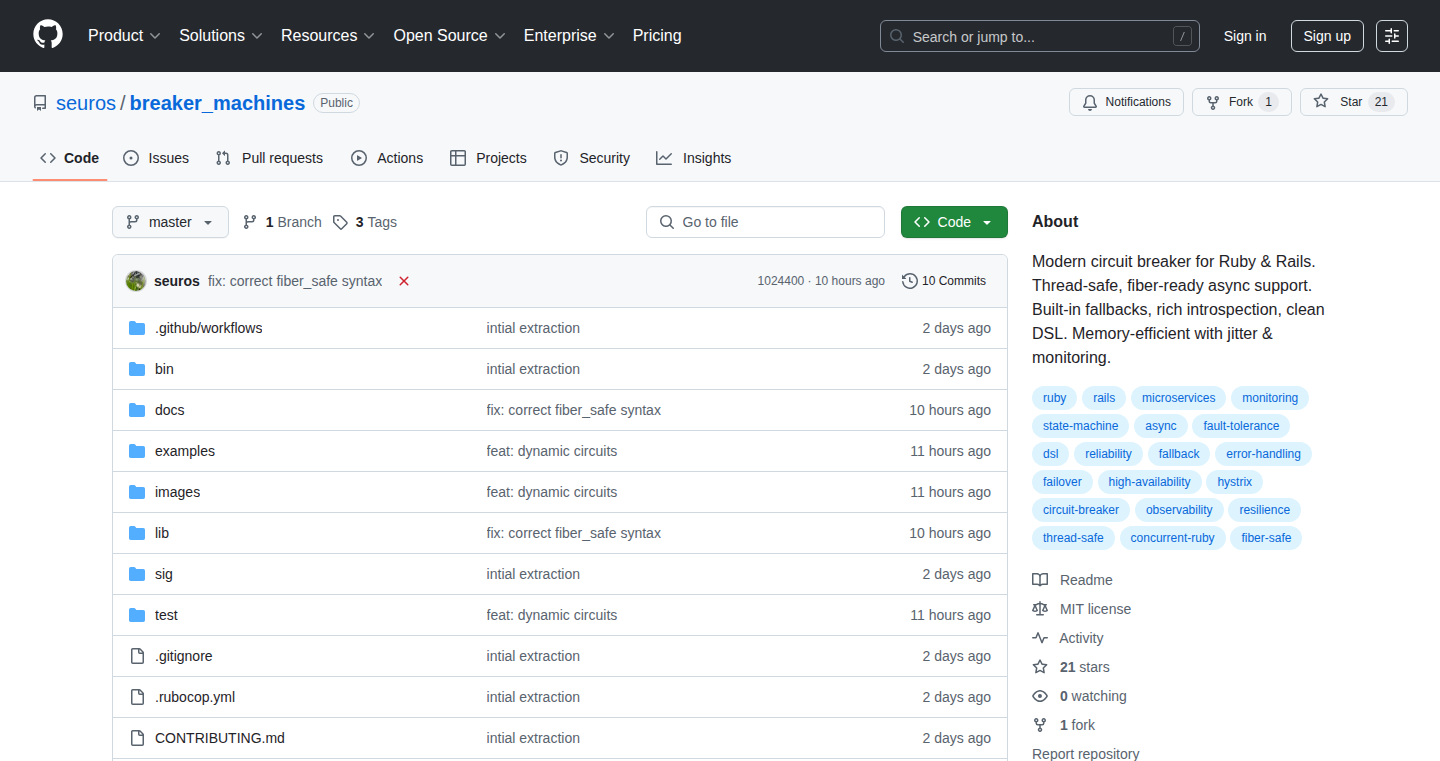
Author
seuros
Description
BreakerMachines is a circuit breaker library specifically designed for Ruby and Rails applications. It protects applications from cascading failures by automatically preventing requests from hitting failing services. The key innovation lies in its support for modern Ruby features like fibers and asynchronous operations, avoiding common pitfalls like thread timeouts. It provides a production-ready solution with built-in async support, fallback mechanisms, and comprehensive monitoring, ensuring your applications stay robust and performant.
Popularity
Points 12
Comments 4
What is this product?
BreakerMachines acts like a smart gatekeeper for your application. When a service you rely on starts to fail, it automatically 'opens' the gate, preventing further requests from going to that failing service. This prevents your application from being overwhelmed and potentially crashing. It's implemented with a modern understanding of Ruby's concurrency, specifically using fibers (lightweight threads) to avoid blocking and thread-related issues. So, instead of traditional thread timeouts that can be risky, it uses a more efficient and safe mechanism to handle failures. So, it is like having a safety net for your application's external dependencies.
How to use it?
Developers integrate BreakerMachines into their Rails applications to wrap calls to external services (like databases, APIs, or payment gateways). They define a 'circuit' for each service. If the service starts failing (e.g., timing out or returning errors), the circuit 'trips', and BreakerMachines prevents further requests to that service for a period. Developers can then configure fallback actions (e.g., using cached data or displaying a default message) to ensure the application continues to function even if the external service is unavailable. You can easily integrate it into your existing code, using a few simple lines of code to define the circuit and handle fallbacks. So, you simply wrap calls to external services with BreakerMachines' features.
Product Core Function
· Circuit Breaking: This is the core functionality. It monitors the health of external services and automatically 'opens' the circuit when failures are detected, preventing cascading failures. So, it protects your application from being brought down by failing dependencies.
· Async/Fiber Support: It leverages Ruby's fibers to handle asynchronous operations efficiently, avoiding blocking and potential thread issues that can lead to application instability. So, this means better performance and more resilience to failures.
· Fallback Chains: Allows developers to define alternative actions to take when a circuit is open, such as using cached data or providing a default response. So, it ensures your application remains functional even when external services are unavailable.
· Rich Monitoring: Provides detailed metrics and monitoring capabilities, allowing developers to track the health of their circuits and understand performance bottlenecks. So, this gives you visibility into the health of your dependencies and helps you troubleshoot problems faster.
Product Usage Case
· API Integration: In a Rails application that interacts with an external API (like a payment gateway or a social media platform), BreakerMachines can be used to protect against API outages. If the API becomes unavailable, the circuit will trip, and the application can use cached data or display a friendly error message instead of crashing. So, your application remains usable even if the external API is down.
· Database Connection Management: For applications that rely on database connections, BreakerMachines can be used to prevent connection overload. If the database is experiencing high load or temporary outages, the circuit can trip, protecting the database from being overwhelmed. So, your database stays stable, preventing data loss or corruption.
· Microservices Architecture: In a microservices environment, where applications depend on many other services, BreakerMachines is especially valuable. If one microservice fails, it can prevent cascading failures by isolating the problem service and allowing other services to continue functioning. So, it increases the overall resilience of your entire microservices architecture.
· Payment Processing Systems: For e-commerce applications, integrating BreakerMachines with payment gateway integrations ensures resilience. If a payment gateway experiences downtime, the circuit breaker triggers, allowing the application to gracefully handle the situation, potentially using a different payment provider or displaying an informative message. So, customers can still complete their purchases even during payment gateway issues.
7
Spots: Real-time Remote Work Place Locator
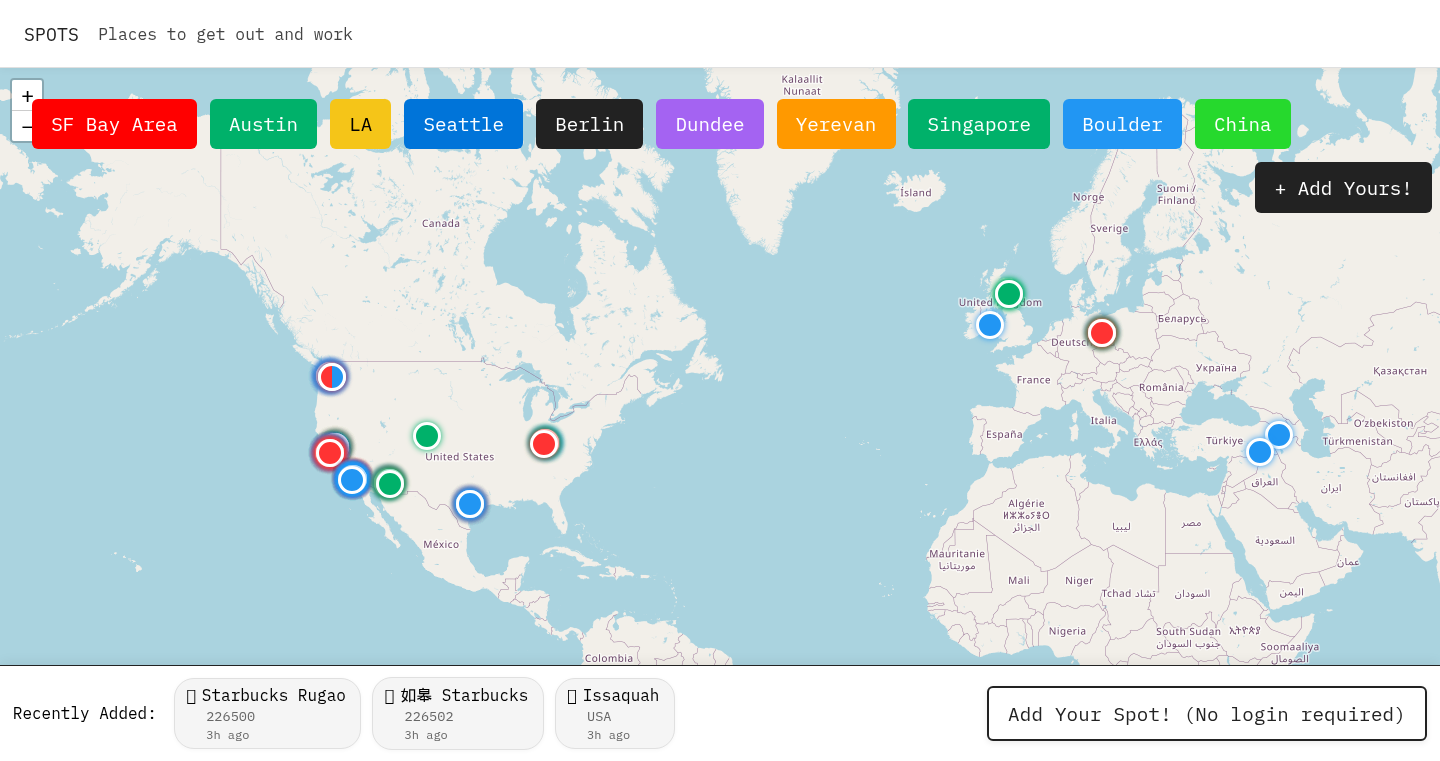
Author
bcbernstein
Description
Spots is a simple, fast, and data-driven map application designed to help remote workers find genuinely good places to work for the day. It goes beyond generic co-working spaces and random coffee shops, focusing on providing the same quality data and user experience as a platform like Hacker News. The innovation lies in its curated approach, prioritizing places that offer a conducive work environment, and providing a user-friendly interface for quick discovery. So this is useful for finding the best place to work remotely and save you time on the tedious research.
Popularity
Points 7
Comments 5
What is this product?
Spots is essentially a map that highlights ideal locations for remote work. Unlike typical map services that show everything, Spots focuses on curating a selection of places. The core idea is to provide users with a list of locations that are explicitly good for a productive workday. It leverages data and potentially user feedback to rank and recommend spots. Think of it as a smart filter that surfaces the best spots to work, saving you time and effort in the process. So this is useful for finding the best work environment based on quality and experience.
How to use it?
Developers can use Spots as a user-facing application for remote workers. The primary way to use it is to browse the map, zoom in on an area, and see the recommended spots. Data integration can be achieved in different ways. The source data of spots and their attributes could be accessed via API or potentially even data-dump depending on the approach. Also, developers can consider incorporating features like user reviews, ratings, and real-time availability. So this is useful for creating and offering remote work solutions to the users.
Product Core Function
· Location-based Search: Allows users to find places to work based on their current location or a specific search area. This is important because it instantly provides relevant options.
· Curated Recommendations: Focuses on displaying places that are known for being good for remote work. This filtering saves users from wasting time at less-than-ideal locations.
· User Interface: Provides a quick and intuitive interface for browsing and discovering good places to work. The ease of use means that it's easy to find a place to work efficiently.
· Data-Driven Ranking: Potentially uses data, reviews, and other factors to rank and sort the available locations. This allows users to get better options based on experience and performance.
· Integration & Extensibility: The design allows for future integrations like API access, and user-generated content. This adds to its flexibility and potential for growth and community-driven value.
Product Usage Case
· A freelance developer needs a quiet, distraction-free environment to concentrate on coding. Spots can help them find a coffee shop with a good wifi, a quiet atmosphere, and power outlets nearby. So this allows developers to choose a place according to their needs.
· A project manager is responsible for coordinating a remote team. They could use Spots to identify locations where team members can easily meet for collaborative work. So this creates better team collaboration in the remote work.
· A startup team needs a short-term office space for a brainstorming session. Spots can help them find a suitable space that is available immediately. So this is helpful for making the team more productive and effective.
· A digital nomad travels to different cities and needs a reliable place to work each day. Spots can provide a consistent, helpful resource to discover optimal spots. So this is very useful for workers in different locations.
8
TaxChangeVisualizer - Interactive Tax Bill Comparison
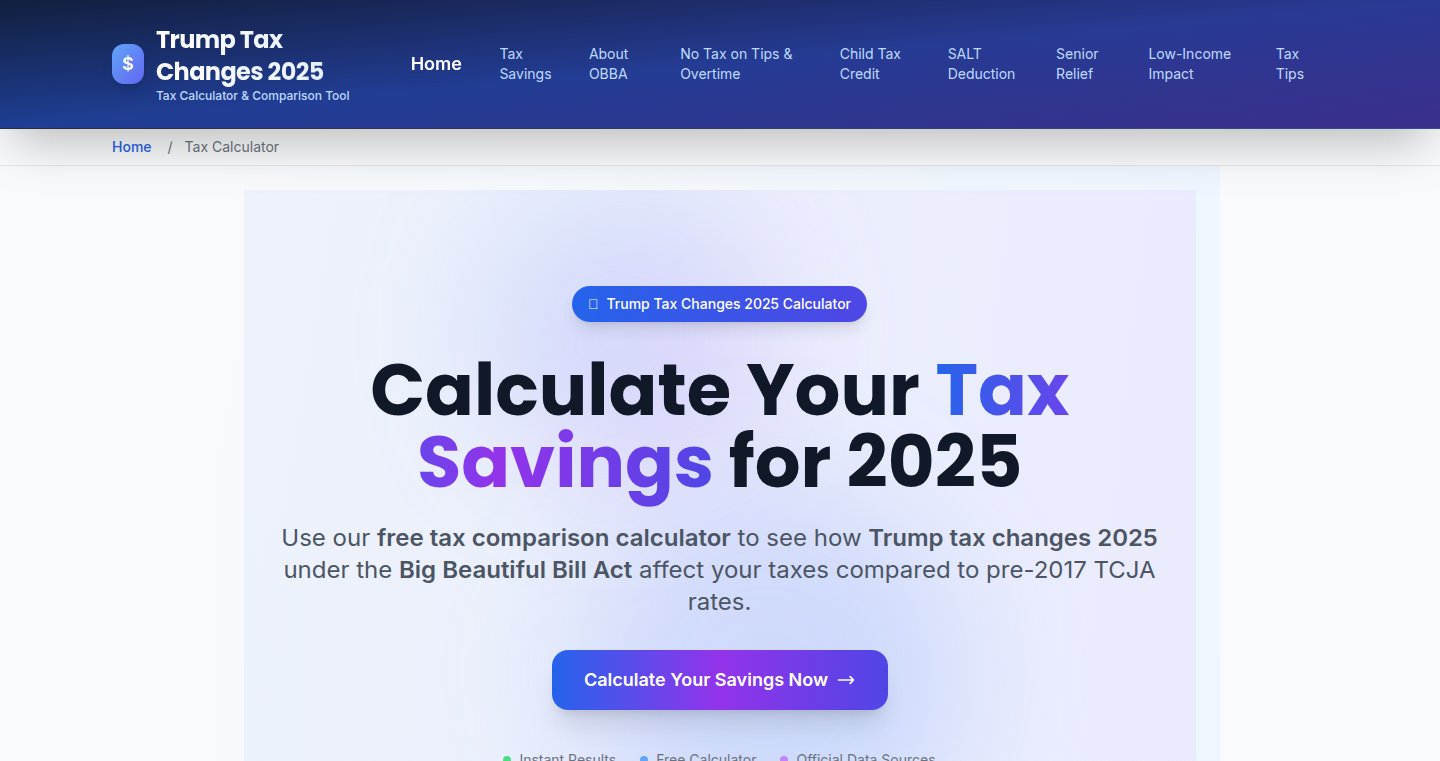
Author
nepalvibes
Description
This project is a web-based tool that helps you visualize the impact of recent tax bill changes. It allows users to input their personal financial information (like income and deductions) and see how the changes affect their tax liability. The innovation lies in its interactive approach: it’s not just a static chart, but a dynamic tool that responds to your data, making complex tax information more accessible and understandable. It's built using a combination of web technologies, and the creator used AI-powered coding tools (Cursor) to speed up the development process.
Popularity
Points 6
Comments 5
What is this product?
This is a simple website that calculates and visualizes how the latest tax law changes might affect your tax bill. Instead of relying on complex reports, you can enter your income and other details to see a personalized comparison. It uses web technologies for the front-end (what you see in your browser) and probably some server-side logic for the calculations. The interactive nature of the tool is the key innovation. So, you can see your personal tax impact immediately. This is achieved by taking your information and plugging it into tax formulas. Also, it is hosted on Cloudflare Pages, making it easy to deploy and access.
How to use it?
To use the TaxChangeVisualizer, you simply visit the website. You'll be prompted to enter information like your income, deductions, and other financial details. The tool then calculates your tax liability under the old and new tax laws, presenting the results in an easy-to-understand format, probably a comparison chart or graph. Developers can use this as an example of how to build interactive data visualization tools or how to incorporate AI-assisted coding to accelerate development. They can study the website's code (if available) to understand the implementation of calculations, input validation, and user interface design. This is valuable for anyone wanting to make data more accessible through interactive tools.
Product Core Function
· Interactive Data Input: Allows users to enter their financial data, such as income, deductions, and credits. The value is in making the tool personalized and applicable to individual circumstances. The application scene: Users can quickly compare their tax situations without needing to rely on general estimates.
· Tax Calculation Engine: This component performs the actual calculations based on the provided data and the tax law rules. The value is that it automates the complex tax calculation processes. Application scene: Individuals can get quick tax estimates, and developers can build more complex tax planning tools.
· Data Visualization: Presents the comparison of tax liabilities under the old and new tax laws in a clear and concise visual format, possibly using charts or graphs. The value is that it makes complex information easier to understand. Application scene: Users can easily see the tax impact.
· User Interface (UI) and User Experience (UX): Provides an intuitive interface for users to interact with the tool and view the results. The value is that it increases the tool's usability. Application scene: making complex data accessible, for example, providing a simple interface for users to understand the tax impact.
Product Usage Case
· Personal Tax Planning: An individual can use the tool to estimate how the tax changes will affect their taxes, and adjust their financial planning accordingly. They can enter their specific income and deduction details to get a personalized comparison of their tax liability under both old and new tax laws. This allows for more informed financial decisions.
· Educational Tool: Educators or financial advisors could utilize the tool to demonstrate the tax changes to students or clients. They can use the tool in presentations or workshops to illustrate how different income levels or deduction strategies affect tax liability. This helps to explain complex tax changes in a simpler way.
· Developer Learning: The project itself serves as a practical example of how to build an interactive data visualization tool. Developers can study the code, potentially learn about front-end frameworks, and understand how tax calculations can be integrated into a web application. They may learn UI/UX design principles and how to create a simple-to-use tool from this project.
9
IPguessr - Geo-location Discovery Tool
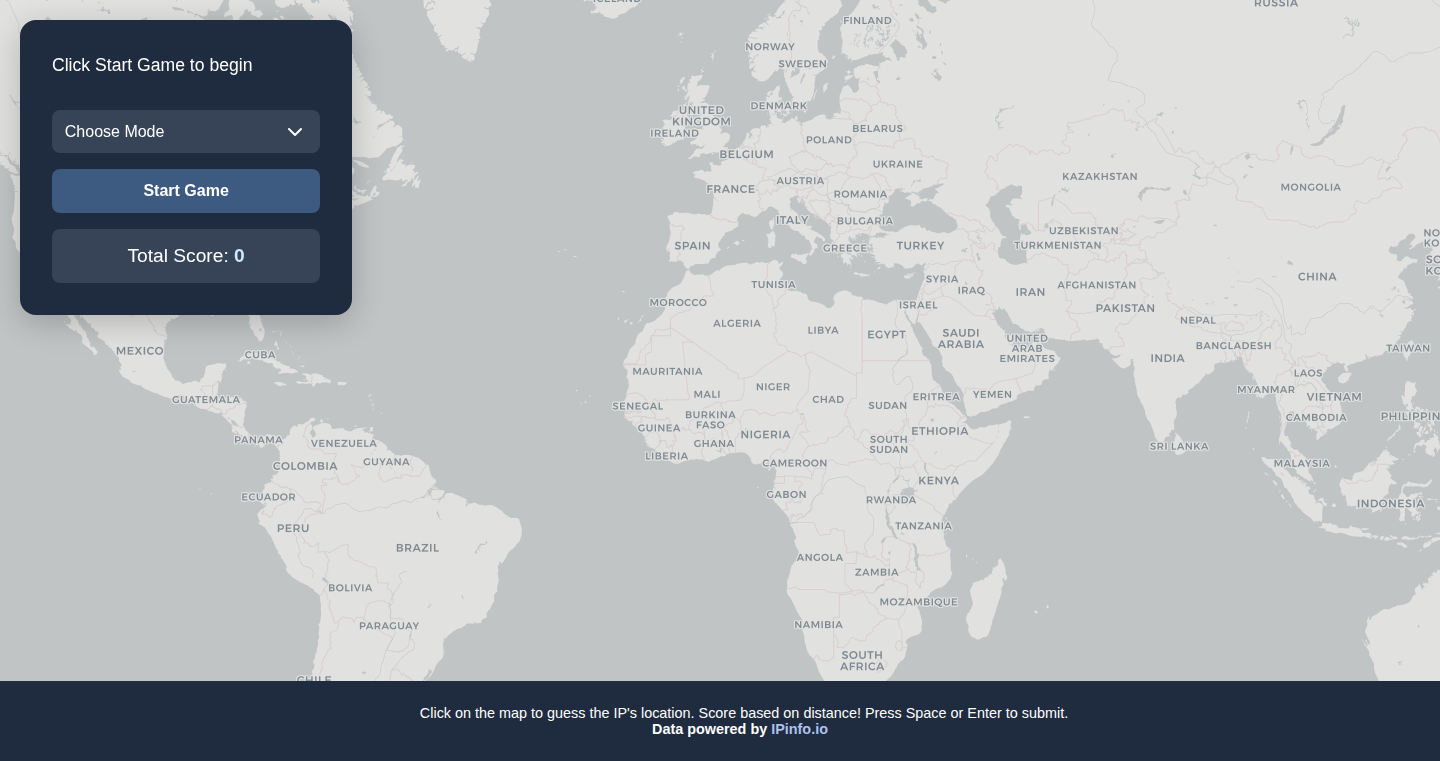
Author
reincoder
Description
IPguessr is a neat little project that attempts to determine the geographical location of random IP addresses. Instead of relying solely on traditional IP geolocation databases, it uses a combination of techniques like DNS resolution and reverse DNS lookup to make educated guesses. This is a cool innovation because it offers a more dynamic and potentially accurate way to find where an IP address might be located, especially for IPs that aren't well-represented in standard geolocation databases. It solves the problem of getting approximate location data when you only have IP addresses, which is useful for things like security analysis, understanding user traffic distribution, and even just satisfying your curiosity about where an IP is coming from.
Popularity
Points 5
Comments 3
What is this product?
IPguessr is like a detective for IP addresses. Instead of just looking up an IP in a simple database, it uses multiple strategies. Firstly, it tries to resolve the IP to a domain name (DNS lookup) and then checks the domain's details. Sometimes, the domain name itself gives clues about the location. Secondly, it performs a reverse DNS lookup to see if the IP address is linked to a particular domain, and uses that to help find its location. These methods give a more flexible way to guess the IP address's location. So what's the point? It lets you get a rough idea of where an IP is located, which is useful for all sorts of technical stuff.
How to use it?
Developers can use IPguessr by either running it as a command-line tool or integrating it into their own applications via its API (if provided). You could input a list of IP addresses, and IPguessr will give you its best guess for the location of each one. Common usage scenarios include network security monitoring (identifying the geographic source of malicious traffic), content delivery optimization (serving content from servers closest to the user's location), and web analytics (understanding the geographic distribution of website visitors).
Product Core Function
· IP Geolocation via DNS Resolution: The core function analyzes DNS records associated with an IP address. By examining the domain names and other DNS information, it attempts to infer the IP's origin. Value: Enables a more nuanced approach to geolocation, especially for IPs associated with specific websites or services. Application: Helps in identifying the location of content delivery networks or web servers.
· Reverse DNS Lookup and Analysis: IPguessr performs reverse DNS lookups to find the domain associated with an IP. This is combined with other information like domain registration data. Value: Offers another piece of the puzzle in determining location, as domain information often includes the registrar’s address. Application: Enhances security analysis by helping identify the source of malicious activities.
· Combined Heuristics for Location Estimation: IPguessr integrates the findings from DNS resolution, reverse DNS lookups, and potentially other techniques to make an estimated guess about the IP's location. Value: Combines multiple approaches to increase accuracy. Application: Provides a flexible tool for approximate geolocation, for instance, when building user analytics dashboards.
Product Usage Case
· Security Analysis: A security engineer uses IPguessr to investigate suspicious network traffic. By geolocating the source IP addresses, they can quickly identify whether the traffic originates from a country or region known for malicious activity, aiding in threat detection and response. So what's the point? It helps you quickly assess risks by showing where potential threats are coming from.
· Content Delivery Optimization: A content provider uses IPguessr to analyze the geographic distribution of their website visitors. This information helps them determine the optimal locations for their content delivery servers, ensuring users around the world receive content quickly. So what's the point? It helps you build faster and more efficient websites.
· Network Monitoring and Troubleshooting: A network administrator uses IPguessr to understand where users are accessing the network. If performance issues are reported, they can use IPguessr to correlate these problems with geographic locations. So what's the point? It helps you understand the origin of network traffic and improve network performance.
10
ScreenshotEnhancer: Pixel-Perfect Screenshot Perfection
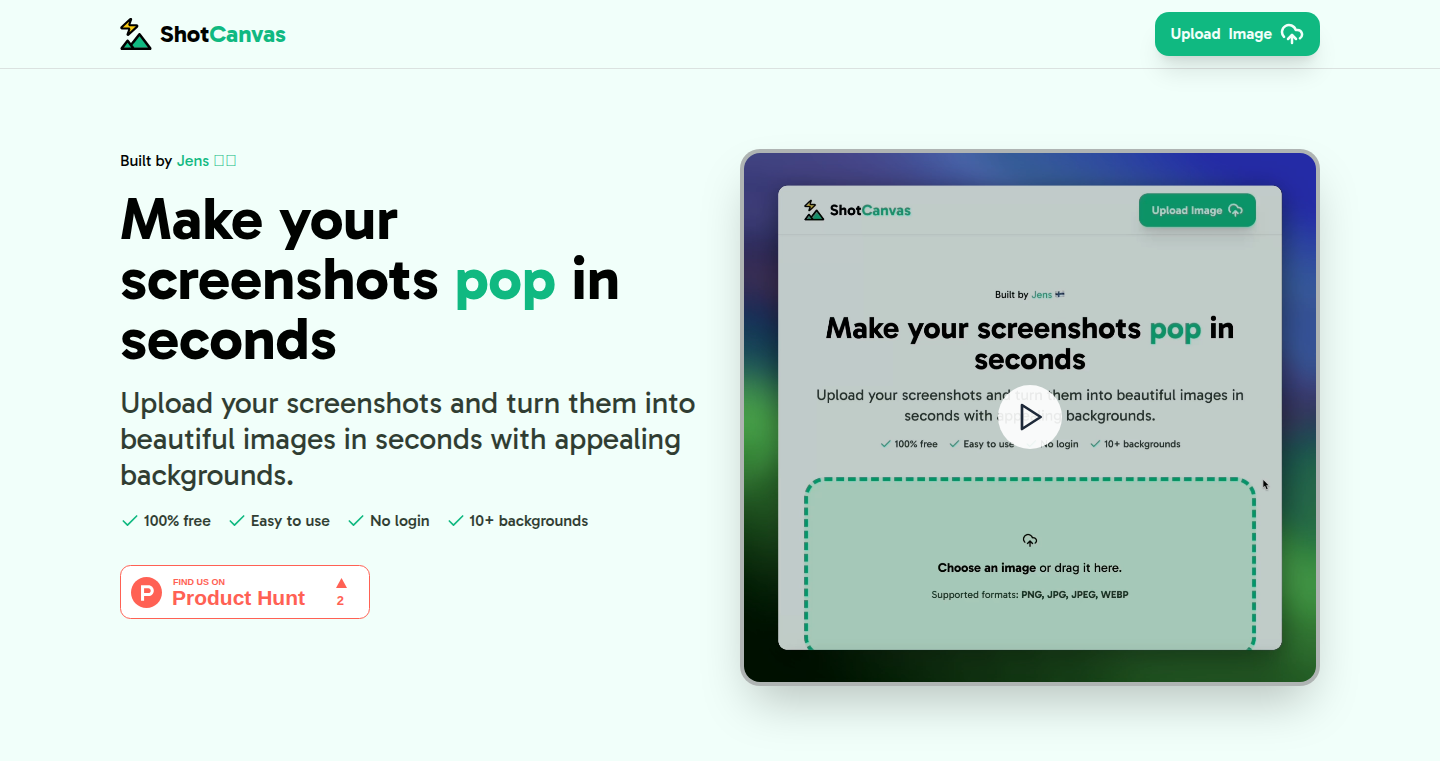
Author
stjernberg
Description
This project, built in just four days, is a free tool designed to dramatically improve the quality of your screenshots. It tackles the common problem of blurry or low-resolution screenshots, making them crisp and visually appealing. The technical innovation lies in its image processing algorithms, which likely involve upscaling and sharpening techniques to enhance detail and remove artifacts, resulting in significantly better looking screenshots. So, this tool provides sharper and clearer images which is useful for anyone who frequently shares screenshots.
Popularity
Points 6
Comments 2
What is this product?
ScreenshotEnhancer is a tool designed to drastically improve the quality of screenshots. It likely uses image processing algorithms, perhaps involving techniques like upscaling (making a small image bigger without losing quality) and sharpening (enhancing the edges of objects in an image). These algorithms are designed to reduce blurriness and enhance details, making the final screenshots look much sharper and more professional. So, it enhances the visual appeal of your screenshots by using smart image processing.
How to use it?
Developers can use ScreenshotEnhancer by simply running the tool or integrating it into their workflow. For example, after taking a screenshot, the user would run the image through the tool. Then, the user can easily share their screenshots, or include it in documentation. So, you can quickly improve the visual quality of your visual content.
Product Core Function
· Upscaling: Enhances the resolution of the screenshots, making them suitable for high-resolution displays and presentations. So, the ability to increase the image resolution prevents blurryness on high pixel density screens.
· Sharpening: Improves image clarity and defines edges, leading to clearer and more professional-looking screenshots. So, this will ensure text and details are easier to read.
· Noise Reduction: Reduces visual artifacts that can appear in screenshots, resulting in cleaner images. So, it removes visual distractions that could negatively impact the viewer.
· Format Conversion: Supports converting screenshot files to various formats for maximum compatibility. So, it makes sure the images can be used everywhere.
Product Usage Case
· Software Documentation: Developers can use ScreenshotEnhancer to create professional-looking documentation for their software, with crisp and clear screenshots of the user interface. So, better image quality improves the user experience.
· Tutorials and Guides: Creators can use the tool to enhance screenshots in tutorials, making them more understandable for the viewers. So, this creates better learning experiences by using improved visual content.
· Bug Reporting: Developers can enhance bug reports with detailed, high-quality screenshots that are easy to understand. So, detailed screenshots help developers diagnose and solve problems effectively.
· Presentations and Conferences: Presenters can use ScreenshotEnhancer to make their slides visually appealing with sharp and clear screenshots. So, the quality of the presentation is improved making the content more engaging.
11
ParsePoint: AI-Powered Invoice Data Extractor
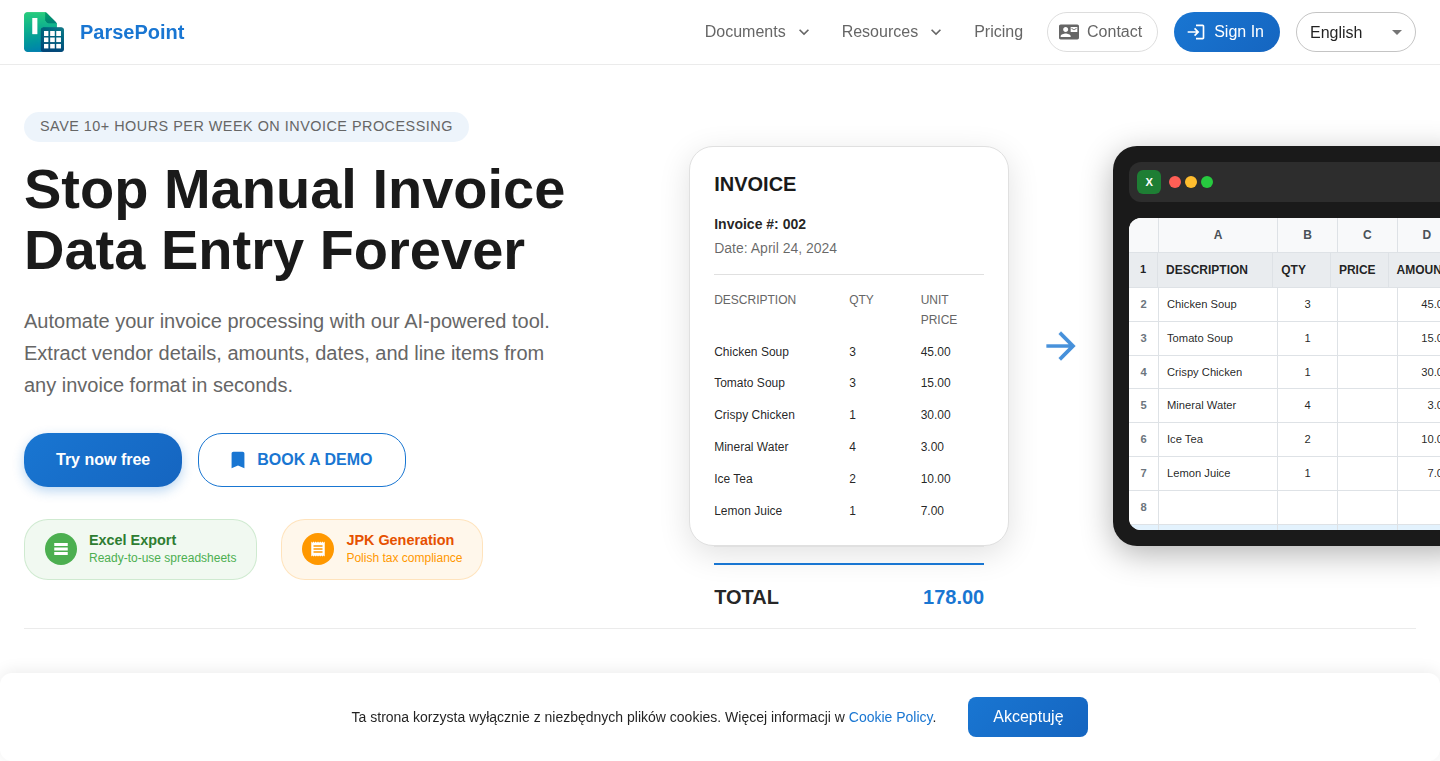
Author
marcinczubala
Description
ParsePoint is an AI-powered tool that automatically extracts data from invoices (PDFs or emails) and converts it into a usable format like Excel or CSV. It leverages AI and Optical Character Recognition (OCR) to understand the layout of invoices and extract key information like item descriptions, amounts, and dates. This saves users from manually entering invoice data, freeing up valuable time and reducing errors. So this means you spend less time on paperwork and more time on growing your business.
Popularity
Points 6
Comments 1
What is this product?
ParsePoint uses a combination of technologies. First, it uses OCR to convert the image of the invoice into text. Then, it uses an AI model (specifically, a VLLM model fine-tuned for document layouts) to understand the structure of the invoice and identify the different data points like item names, prices, and dates. Finally, it organizes this extracted data into a structured format like Excel or CSV. This process is automated, saving users from manually entering invoice data. So this helps automate tedious tasks and reduce human error.
How to use it?
Developers can use ParsePoint through its web interface or by integrating it into their own applications via an API. You upload the invoice (PDF or forward an email), and ParsePoint will handle the extraction and formatting of the data. The extracted data is then available for download in Excel/CSV format or can be accessed directly through the API for integration with other systems. This simplifies the process of importing invoice data into accounting software, inventory management systems, or custom dashboards. So this means developers can easily automate invoice processing within their existing workflows.
Product Core Function
· Invoice Data Extraction: ParsePoint extracts critical information from invoices, including line items, amounts, taxes, and dates. Value: Automates data entry, saving time and reducing errors. Application: Useful for small businesses, freelancers, and anyone who deals with invoices.
· AI-Powered OCR and Layout Understanding: The core technology is the use of AI (VLLM) trained on document layouts to understand the structure of invoices and accurately extract the data. Value: Improves accuracy and reduces the need for manual correction. Application: Ensures reliable data extraction from various invoice formats.
· Data Export in Standard Formats: Users can download the extracted data in Excel or CSV formats, making it easy to integrate with other tools. Value: Enables seamless integration with accounting software and data analysis tools. Application: Streamlines accounting and reporting processes.
Product Usage Case
· Accounting Software Integration: A developer integrates ParsePoint into their accounting software. When a new invoice is received, ParsePoint automatically extracts the data and populates the relevant fields in the accounting software. So this makes it easy to automate the data entry process.
· E-commerce Inventory Management: An e-commerce business uses ParsePoint to automatically extract data from supplier invoices. This data is then used to update the inventory management system, tracking stock levels and costs accurately. So this saves time and ensures the inventory system is always up-to-date.
· Custom Dashboard Creation: A data analyst uses ParsePoint to extract invoice data and import it into a custom dashboard. This allows the analyst to visualize key financial metrics and trends. So this provides faster access to crucial financial data.
12
GraphFlow: A Rust-Powered Framework for Multi-Agent Orchestration
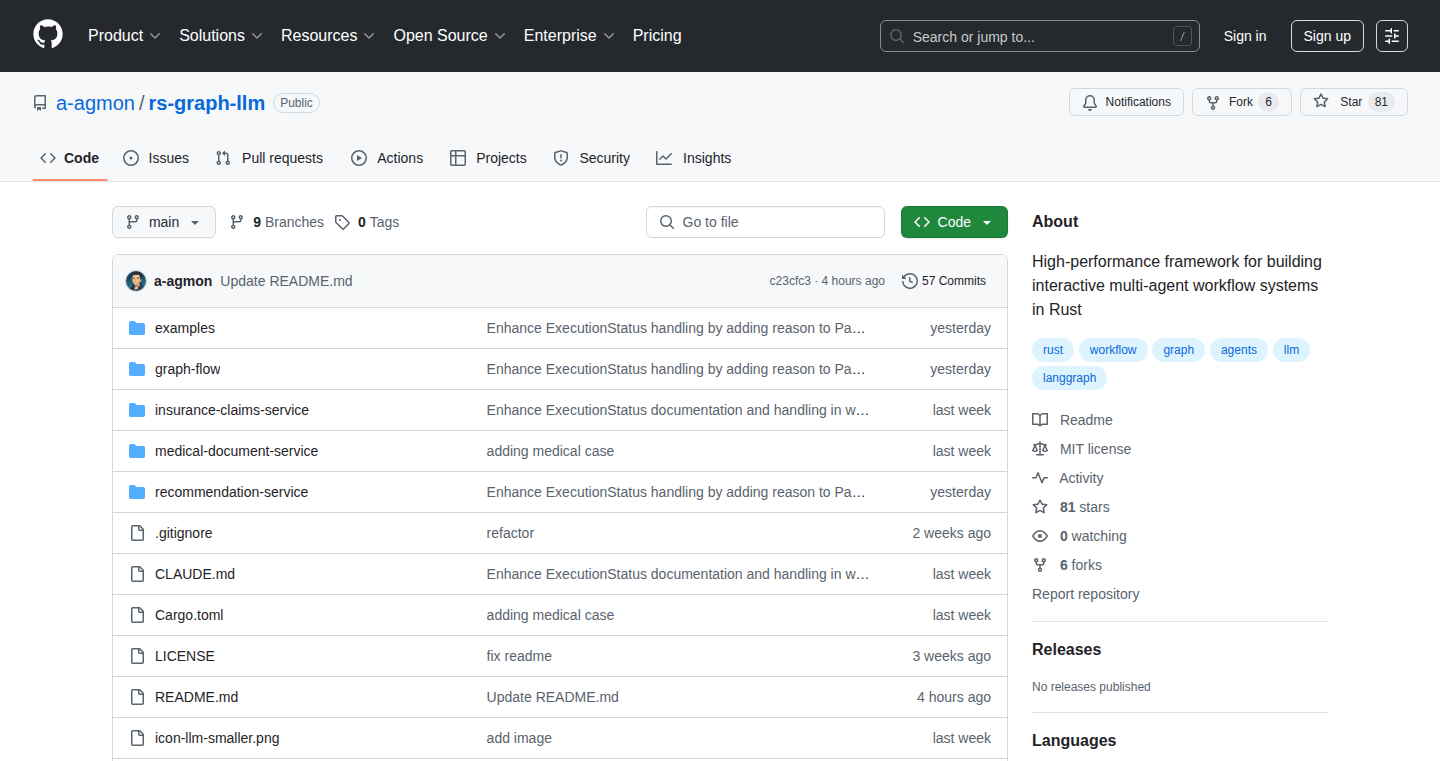
Author
alonagmon
Description
GraphFlow is a lightweight framework built in Rust designed to manage and coordinate multiple agents working together. It addresses common problems in multi-agent systems, such as memory management, scalability, and type safety. Instead of complex, Python-based tools, GraphFlow uses a simple, graph-based approach for defining workflows, a lean execution engine for efficiency, and Rust's robust type system to minimize errors. It provides direct control over agent states and easy persistence, making it ideal for building robust and scalable applications. So this means it's easier to build and maintain complex applications that involve multiple interconnected components.
Popularity
Points 7
Comments 0
What is this product?
GraphFlow is a framework for orchestrating multiple agents (like different parts of a software program or AI systems) using a graph-based approach. Think of it like a visual map for your program where each node is an agent and the connections (edges) show how they interact. It’s built with Rust, a programming language known for its speed and safety. Key features include a simplified way to define workflows, an efficient engine to run the workflows, direct control over the memory of each agent, and a straightforward way to save and track agent states. So, it lets you build complex, interconnected systems more easily and reliably.
How to use it?
Developers can use GraphFlow to define the steps (workflows) that their agents (components) need to follow. You can describe the relationships between agents, their memory, and how they share information. GraphFlow offers tools for running these workflows efficiently, managing the agents' memory, and ensuring that data is handled correctly. Imagine it as a way to build and control complex, automated processes, such as AI-powered workflows. You'd integrate GraphFlow into your project using its API, defining the agents and their interactions within the graph structure. So you can build more sophisticated programs like chatbots, data processing pipelines, or automated tasks with greater control and efficiency.
Product Core Function
· Graph-based orchestration: This lets you visualize and define how different parts of your application (agents) work together. It's like creating a roadmap for your program's actions, making it easier to understand, modify, and debug complex workflows. This means you're less likely to get lost in the code and more likely to keep your programs running smoothly.
· Lean Execution Engine: A streamlined way to run the defined workflows. This means the application runs faster and uses fewer resources. Think of it as a super-efficient engine that helps you avoid unnecessary delays and slowdowns. This is helpful because it improves the application's performance, especially in resource-intensive situations.
· Clear Memory Management: Provides direct and easy control over the memory used by each agent. This helps prevent common programming problems like memory leaks or data corruption. This will make your program more stable and reliable.
· Simple DB Schema: Easy-to-understand schema for persistence and state tracking. Making it straightforward to store and retrieve the state of your agents. This makes it easier to save and load the work done by agents. Think of it like a built-in save and load functionality for complex programs, and it is really useful when you have to resume the work of your agents from where they left off.
· High Performance: Built using Rust, which is known for its speed. This results in applications that run quickly, especially when scaling up. So if your application handles a lot of data or performs many operations simultaneously, it will run significantly faster and avoid bottlenecks.
· Type Safety: Rust's type system catches errors early in the development process, before the application runs. This results in more reliable applications that are less prone to crashes or unexpected behavior. It acts as an additional layer of protection when writing code, minimizing runtime errors.
Product Usage Case
· Building complex AI chatbots: GraphFlow can be used to manage the different components (agents) of a chatbot, such as the natural language processing module, the dialogue manager, and the information retrieval module. So, you can create a more flexible and reliable chatbot that can handle complex conversations and scenarios.
· Creating data processing pipelines: Developers can design workflows to process large datasets. Agents might include data cleaning, transformation, and analysis components. For instance, data scientists can use GraphFlow to orchestrate various data processing steps.
· Automating various tasks: Automating tasks such as sending emails, managing files, or interacting with APIs. This is particularly useful for automating repetitive business tasks or integrating with cloud services. So, anyone that needs to automate some tasks can be more efficient in his work.
13
Comically: TUI Manga and Comic Optimizer for E-readers
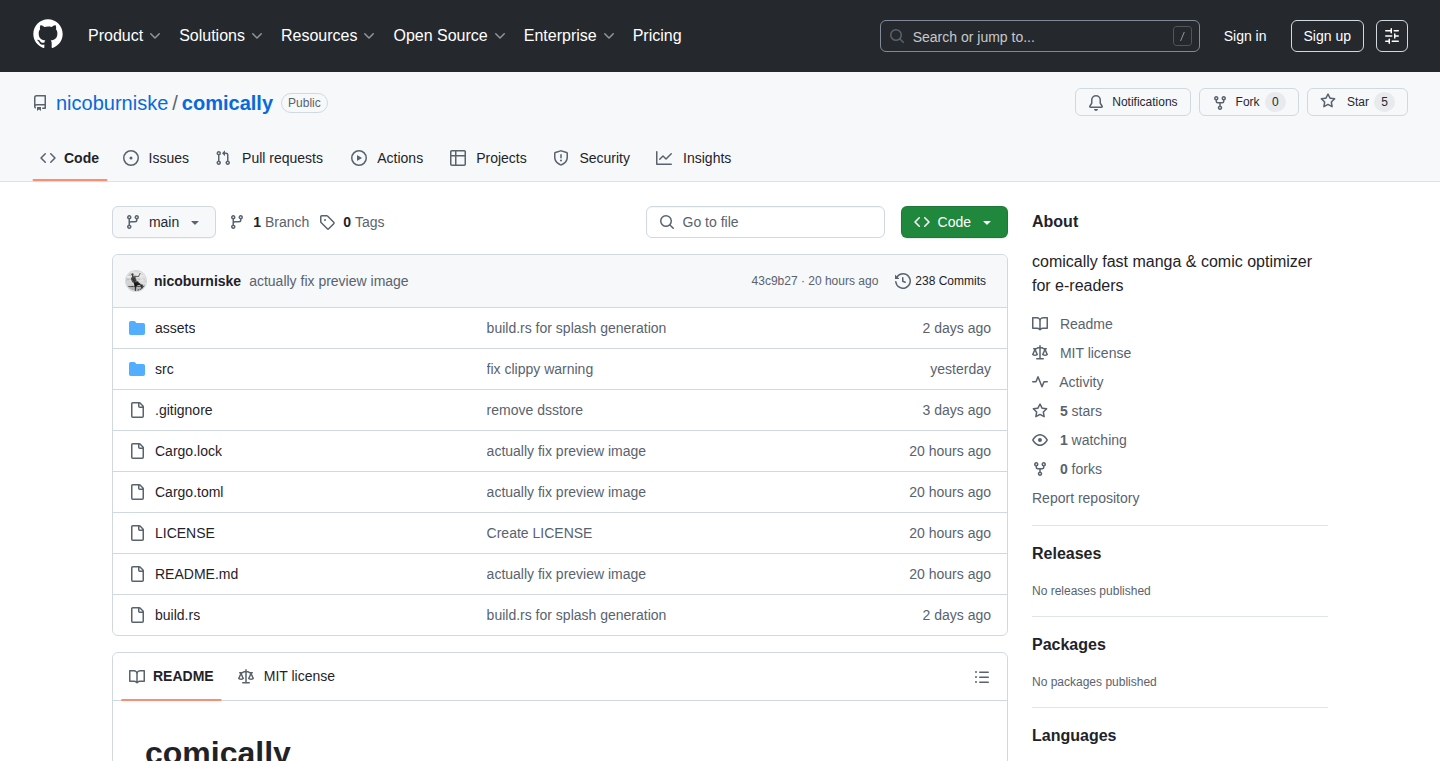
Author
nicoburniske
Description
Comically is a command-line tool designed to optimize manga and comic books for e-readers. It addresses the technical challenge of displaying these image-heavy formats effectively on devices with limited screen sizes and processing power. The core innovation lies in its ability to automatically resize, convert, and crop images within the comic or manga files, making them more readable and reducing file size for smoother performance on e-readers. This is achieved through efficient image processing techniques, offering a streamlined way for users to enjoy their favorite comics on their e-readers. So, it solves the problem of blurry and slow-loading comics on e-readers, providing a better reading experience.
Popularity
Points 4
Comments 3
What is this product?
Comically is a tool that takes comic book files (like .cbr or .cbz) and prepares them for your e-reader. It uses image processing techniques, automatically resizing images, cropping them to fit the screen better, and converting them to a format that works well on e-readers. The innovation is in automating the manual process of optimizing images, making it easy for anyone to get their comics looking great on their devices. So, it's like a smart assistant that takes care of the technical stuff, letting you focus on reading.
How to use it?
Developers use Comically through the command line. You point it to a comic book file, specify the settings for your e-reader (screen size, etc.), and Comically does the rest. You'd then transfer the optimized file to your e-reader. Think of it as a batch processor. So, you can easily convert a library of comics with a single command.
Product Core Function
· Image resizing: Automatically adjusts image dimensions to fit the e-reader's screen. This ensures that the comic pages are always properly displayed, improving readability and avoiding the need to zoom or pan. So, it makes the comic pages fit your screen perfectly.
· Image cropping: Removes unnecessary borders or margins from the images. This maximizes the use of the screen space, allowing for larger, more detailed comic panels. So, it ensures you see the most important parts of the comic pages.
· Format conversion: Converts the comic files to e-reader-friendly formats (like .png or .jpg). This optimizes the file size and compatibility, ensuring smooth page loading and preventing performance issues on resource-constrained devices. So, it makes the comics load faster and look better on your e-reader.
· File size reduction: Compresses the image files to reduce their size. This saves space on your e-reader and improves page-turning speed. So, you can store more comics and they'll load quickly.
Product Usage Case
· E-reader owners: Users can easily convert and optimize their existing comic book collections for their e-readers. This is helpful for people who have a large library of comics and want to read them on their devices. So, it enables a smooth reading experience on e-readers.
· Comic book archivists: Developers maintaining large digital comic archives can use Comically to batch-process their files, ensuring all comics are optimized for various e-reader devices. So, it helps manage and maintain digital comic collections effectively.
· Developers creating e-reader software: Developers integrating comic book support into their e-reader apps or software can use Comically as a backend component for automated optimization, streamlining the user experience. So, it allows for seamless integration of comic reading features in their apps.
14
CrowdGuess: An Image-Based Crowd Estimation Game
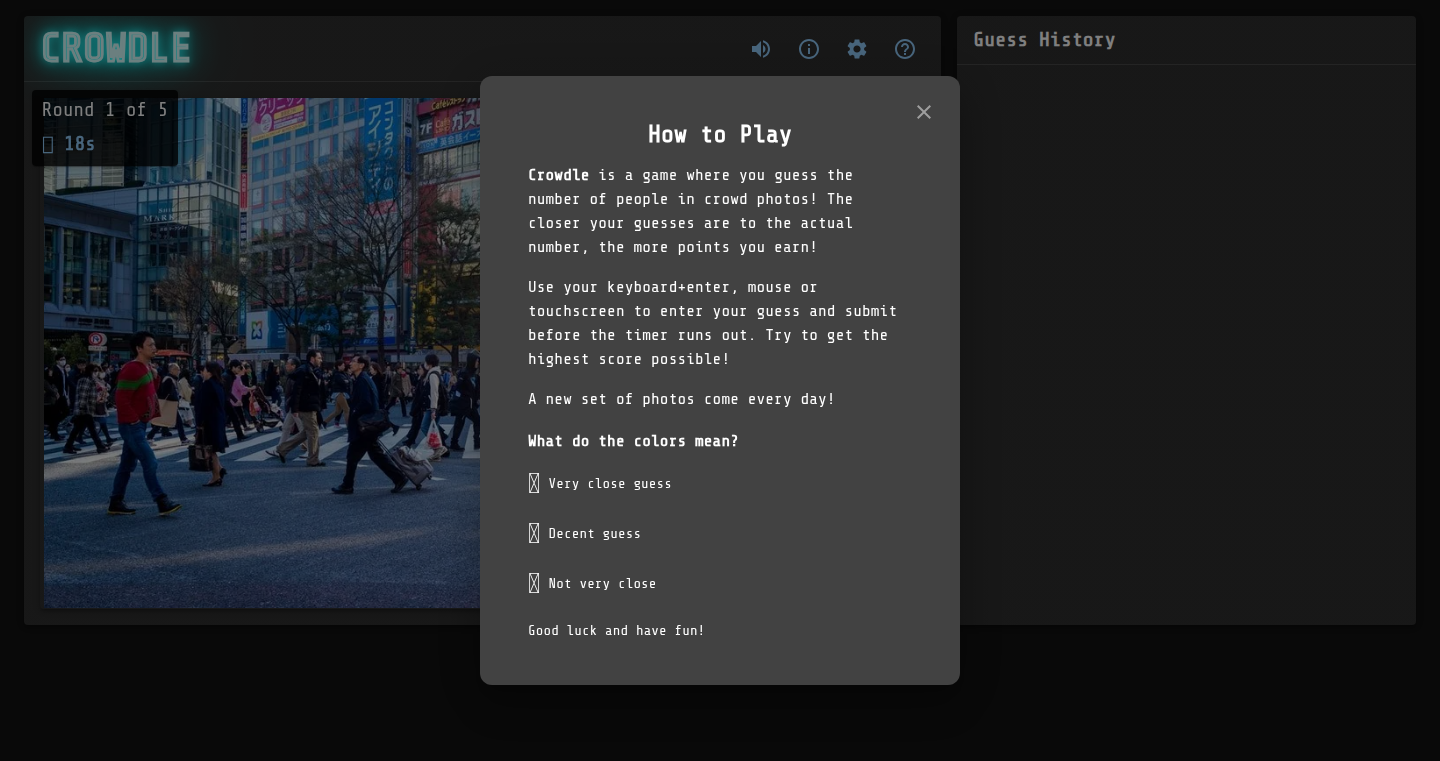
Author
3yanlis1bos
Description
CrowdGuess is a game where you guess the number of people in an image. The project uses computer vision and machine learning principles to estimate crowd sizes in various images. The core innovation lies in the interactive and gamified approach to a traditionally complex computer vision task. It solves the problem of inaccurate crowd estimation by providing users with an intuitive platform to train and assess their perception skills. This is particularly useful in areas like public safety and urban planning, where crowd size estimation is crucial.
Popularity
Points 5
Comments 2
What is this product?
CrowdGuess is a simple game built on image recognition technology. The game presents images of crowds, and the player needs to estimate the number of people in each. The technology uses algorithms and machine learning models trained on a large dataset of images with known crowd sizes. It challenges your ability to quickly assess and understand visual information, ultimately testing your perception and giving you an idea of how these computer vision tools work. This is particularly interesting because it turns a complex technical problem into a fun, interactive challenge.
How to use it?
Users can simply visit the game's web interface (if available) and start guessing. The platform likely presents a series of images and provides a simple interface for entering your estimate. Developers can use similar techniques, such as computer vision libraries, to implement their own crowd estimation tools for various applications. You could integrate similar functionalities into surveillance systems to monitor crowd sizes in real-time, event planning tools to estimate attendance, or even in automated image analysis for research purposes. The core use case is about making a technical task accessible and fun, opening the door for others to explore and create solutions.
Product Core Function
· Image Input and Display: The core function is the presentation of images to the user. This involves fetching images from a source (potentially a daily update) and displaying them in an interactive way. Value: It provides the foundation for the game; without image input, the game cannot exist. Application: This is the first step in building any image-based application.
· User Input for Guesses: The project allows the user to submit their estimations of the crowd size. Value: Allows players to engage with the game and test their visual assessment skills. Application: Allows for building interactive and assessment tools.
· Estimation Processing and Scoring: The core of the game, the system validates the user's guess against the real count. It provides feedback and calculates the score. Value: Allows the system to measure the user's accuracy. Application: Can be adapted for any use case that requires calculating and scoring predictions or assessments.
· Daily Image Updates: The game provides new images daily, challenging the user with different images every day. Value: It ensures the game's longevity. Application: Any time-based application that relies on periodically updated datasets.
Product Usage Case
· Security and Surveillance: Developers could adapt similar crowd estimation techniques to create tools for security cameras to automatically count people in public spaces and send alerts based on crowd density. This can improve public safety by detecting potential risks.
· Event Planning: The game's principle can be applied to automatically estimate attendance at events. This could help organizers to better plan for resources like staff and services, making events run more smoothly.
· Urban Planning and Traffic Management: City planners can use such technologies to analyze pedestrian traffic in urban areas. This could allow better design and allocation of resources, optimizing the flow of people and improving the overall city experience.
15
C³ v2: A Simplified and Modular Approach to C Programming
Author
9o1d
Description
C³ v2 is a new version of the C³ programming language focusing on simplification and modularity. The core innovation lies in its approach to data structures, specifically for strings. Instead of complex structures, it uses a pointer-based design, making it directly convertible to C's `char*` type. This simplification is complemented by "modifiers" – independent modules that add functionality like iterators for reading and writing. This allows developers to customize and extend the core data structures without complicating them. This design promotes code reusability, easier debugging, and a more streamlined approach to programming in C. It tackles the problem of complex data structures by breaking them down into simpler, manageable parts and adding features as needed.
Popularity
Points 4
Comments 2
What is this product?
C³ v2 is a programming language project aiming to simplify and modernize C programming. The main idea is to design data structures (like strings) to be simple and modular. It uses a core structure, such as a `char*` pointer for strings, keeping it lean. Then, it adds "modifiers" or "modules" to add features like tracking the size of the string, reading, and writing operations. This approach allows developers to add features without bloating the core structure. This makes the code easier to understand, debug, and reuse. So, it's like having a basic car engine (the core structure) and then adding different modules like a GPS or a better sound system (the modifiers) to customize the car (the code).
How to use it?
Developers can use C³ v2 by integrating its core structures and modifier modules into their C projects. They can start with the basic data types and then include the necessary modifier modules for additional functionalities, like iterators for string manipulation. This modular approach allows developers to choose the functionalities they need, keeping the code lightweight and efficient. For example, when building a parser, developers can use reading iterators to efficiently handle and process data. So, a developer can incorporate C³ v2’s string handling by including its header files, creating a string, and then adding iterators for reading or writing based on the project's needs.
Product Core Function
· Simplified String Structures: The core `chars` structure uses a `char*` pointer, enabling direct conversion to standard C string types. This simplifies the underlying structure and reduces complexity. This is useful because it makes it easier to work with standard C functions and reduces potential bugs.
· Modifier-Based Functionality: Using "modifiers" (like `iter` and `iter_read`) to add extra features, such as buffer size tracking and read/write positions, without changing the core structure. The advantage here is to avoid code bloat and maintain flexibility and extensibility. This is useful because it lets developers only include what they need, making code smaller and faster.
· Iterator Modules: The `iter` and `iter_read` modules provide functionality for reading and writing string data. They allow multiple iterators for a single string structure. This design is excellent for parsing and processing text data. This is useful because it enables efficient processing of large data sets, such as those encountered when parsing code or handling files.
· Modular Architecture: The project uses a `char_array` control structure to manage `chars`, `iter`, and `iter_read` pointers automatically. This modular approach makes it easier to maintain, update, and customize the system. This is useful because it makes the code more organized and easier to modify, allowing developers to add and remove functionalities with minimal disruption.
· Pass-by-Value Semantics for Parsing: The ability to pass structs by value (*p) creates independent instances for modification within functions, with the ability to apply the changes to the original structure upon success. This allows for safe experimentation without modifying the original data until validation is complete. This is useful because it allows for safe experimentation and reduces the risk of errors during the parsing or processing of data.
Product Usage Case
· Text Parsing: Using the `iter_read` modifier to create multiple iterators for reading data within a parser for C programming. This allows efficient parsing of code by providing a flexible and non-destructive way to access and process the input. This is useful because it enables developers to efficiently and safely parse complex code.
· String Manipulation Libraries: Incorporating the `chars` structure and iterator modifiers into string manipulation libraries. This results in a clean, efficient way of handling strings, as well as added features (like iterators) without adding unnecessary complexity to the core data types. This is useful because it allows building fast and memory-efficient string operations.
· Data Processing Pipelines: Using the modular design to build data processing pipelines. The simple core string structure can be extended with features like read/write iterators or compression/decompression modules. This is useful because it simplifies the creation of data processing pipelines, letting developers add features based on the input data types.
16
Tweet-Insight Daily: Automated Tech Twitter Summary with GPT-4.1
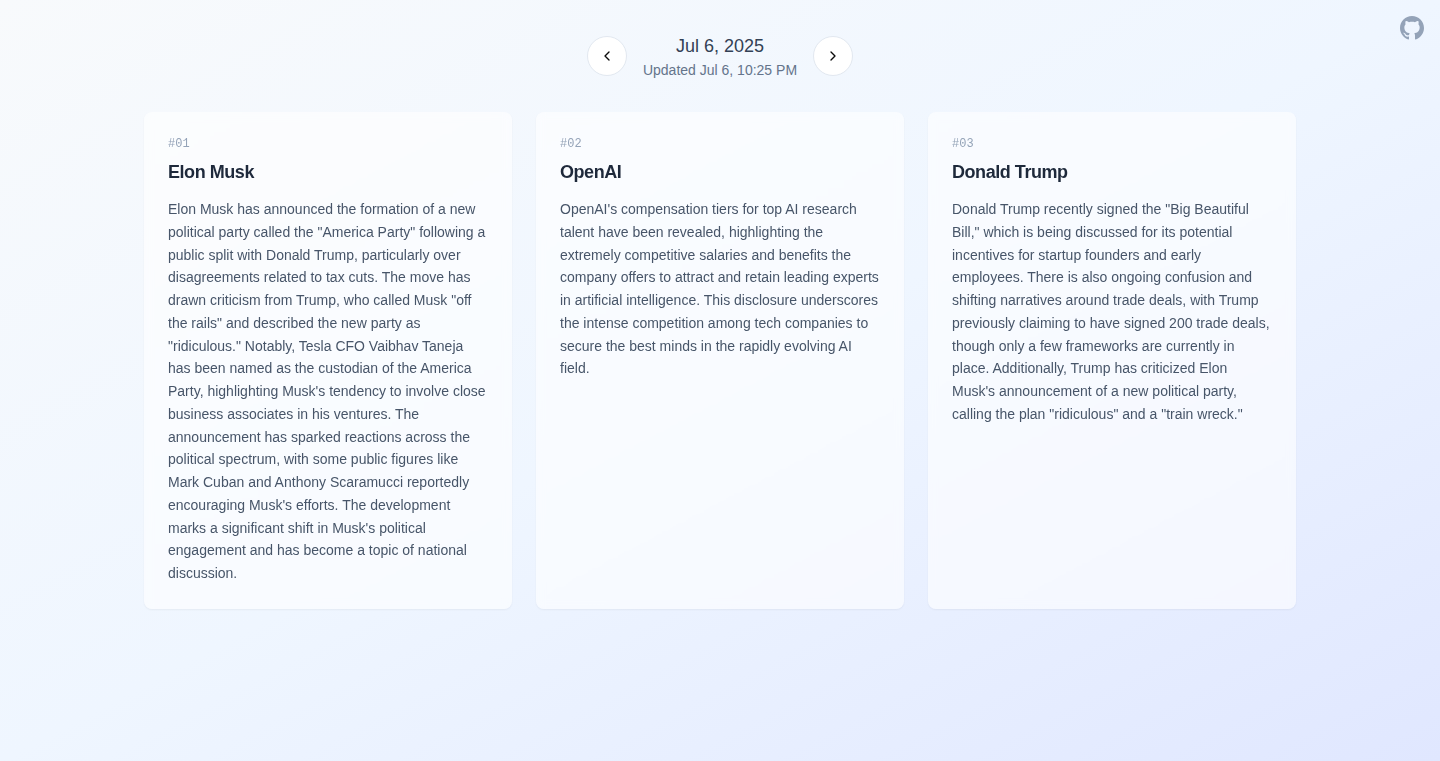
Author
nsomani
Description
This project automatically summarizes tech-related tweets from a 'burner' Twitter account every day using the power of GPT-4.1. It combines tweet content with recent headlines to create a concise daily digest. The core innovation lies in automating the process of information gathering and synthesis, leveraging the capabilities of a large language model (LLM) to distill complex information into easily digestible summaries. This solves the problem of information overload on Twitter, offering a quick and efficient way to stay informed about tech trends and discussions.
Popularity
Points 4
Comments 2
What is this product?
This project is an automated summarization service. It uses Python scripts and a scheduled task to collect tweets from a specific Twitter account, process them, and then use GPT-4.1 to generate a daily summary. It's like having a smart assistant that filters the noise on Twitter and delivers the key insights to you every morning. So, it's a smart way to keep up with what's happening in tech without drowning in tweets.
How to use it?
Developers can adapt this project by modifying the Python scripts and the configuration of the scheduled task. You can customize the Twitter account being followed, the topics covered, and the output format. This allows you to build a tailored information feed for specific niches or interests. For example, you can use the script to monitor competitor activities or monitor a group of specific influencers. The key integration point is modifying the scripts to collect and process data from the source of your preference and then utilizing a language model like GPT-4.1 to produce a summary of these insights. So, you could quickly gain important information without manually reviewing hundreds of tweets.
Product Core Function
· Automated Tweet Collection: The system uses Python scripts (likely leveraging the Twitter API) to fetch tweets from a specific account. This allows for automated data extraction.
· GPT-4.1 Summarization: The collected tweets are passed to GPT-4.1. This is where the magic happens: the LLM analyzes the tweets and generates concise summaries, identifying key themes and insights. This is very valuable because you can save time and avoid the need for manually reading through numerous tweets.
· Daily Digest Generation: The project is designed to run on a daily schedule, producing a summary of the tweets on a regular basis. This allows users to stay updated in a consistent manner.
· Headline Integration: It likely includes recent headlines to provide context and broader scope of the topics discussed in the tweets. This increases the value and understanding of the summary.
Product Usage Case
· Market Research: A startup can use this to monitor competitor's tweets and then analyze their announcements, which gives them insight into their market activities.
· Trend Analysis: A tech journalist can use this to monitor tech industry discussions and quickly identify emerging trends to get a broader understanding of a particular trend.
· Personal Knowledge Management: A developer can adapt it to summarize their own or another's tweets, capturing insights and information to learn and research new topics in tech on a daily basis.
17
Ordah: Decision-Making Engine with Ranked Polls
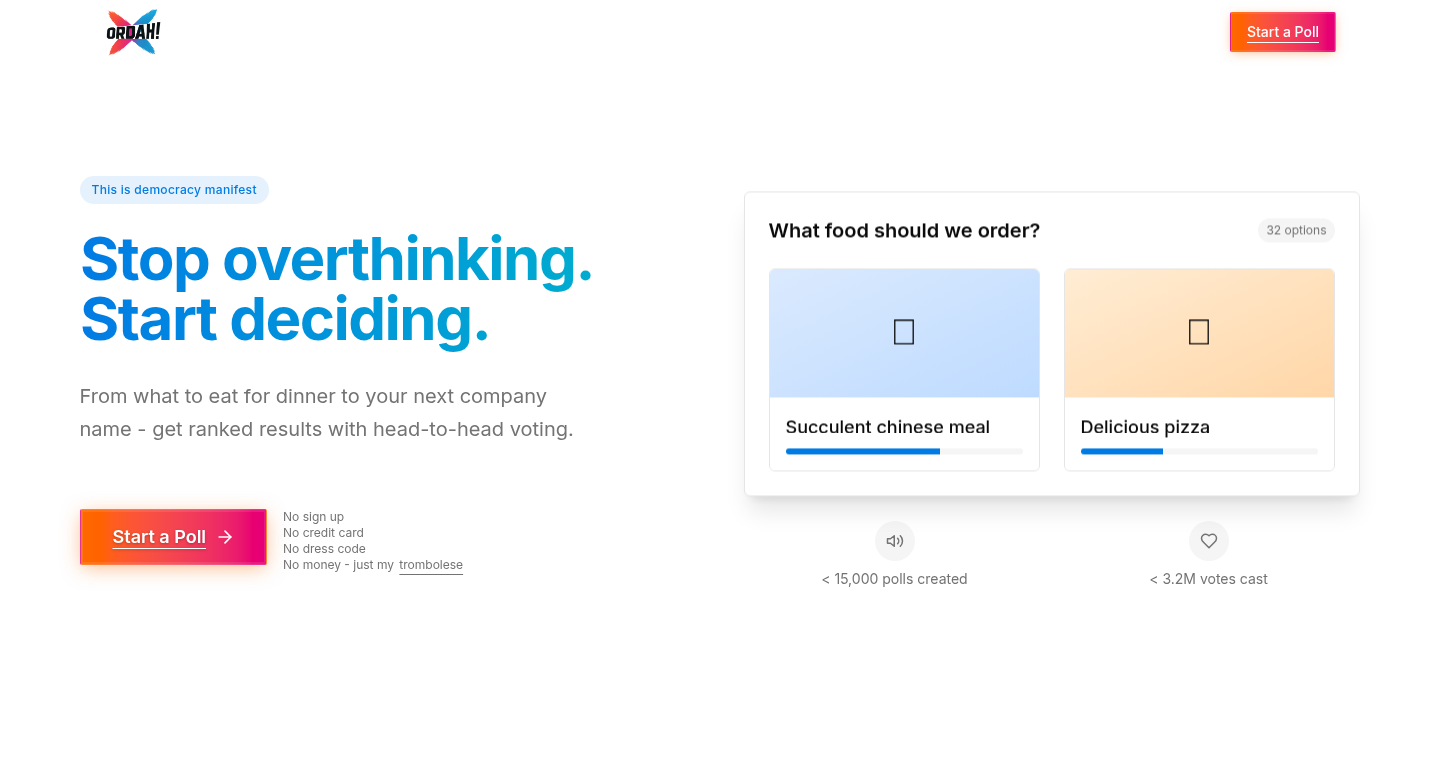
Author
manter
Description
Ordah.com is a platform for making decisions by using ranked, head-to-head polls. Instead of simple yes/no or multiple-choice questions, it allows users to compare options directly against each other and rank them based on preference. The core innovation lies in its efficient algorithm to determine the overall ranking of options from pairwise comparisons, providing a more nuanced and reliable decision-making process than traditional polling methods. This addresses the issue of accurately gauging user preference when faced with multiple choices, particularly in situations with complex or multi-faceted options.
Popularity
Points 4
Comments 1
What is this product?
Ordah leverages a ranked-choice voting system. When you create a poll, you define a set of options. Users then compare these options head-to-head. The system uses this pairwise comparison data and a special algorithm to calculate a final ranking of all options. This is different from typical polls where you just pick one. So this is a sophisticated way to see what's truly most preferred, even when there are many options, by taking into account all the user preferences against each choice.
How to use it?
Developers can utilize Ordah for various applications, primarily integrating it into systems that require user preferences to be captured and ranked. Imagine a content recommendation system, a product comparison tool, or even a survey system. To integrate, you could use Ordah’s API or embed the poll directly into your application. For example, you might use it to let users rank product features to prioritize development, or let users rank different blog post headlines to find the most engaging one.
Product Core Function
· Pairwise Comparison Engine: The core of Ordah allows users to compare options in pairs. Value: This technique helps uncover more subtle preferences. Application: Useful in any scenario requiring the selection or ranking of items, from choosing the best item from multiple options, to determining product features
· Ranking Algorithm: The sophisticated ranking algorithm takes the results of pairwise comparisons and assigns a rank to each choice based on the comparison results. Value: This algorithm gives a definitive order. Application: Enables more reliable decision-making in areas where the choices are complex or preferences might be nuanced.
Product Usage Case
· Product Feature Prioritization: A software company uses Ordah to let users rank proposed features. This helps the company focus its resources on the features that users actually value the most. Value: Improves product development by directly aligning feature selection with user preference.
· Content Optimization: A content creator uses Ordah to let readers rank different headlines for their blog posts. The best-ranked headline gets used, and this helps increase engagement and clicks. Value: Improves content effectiveness by leveraging reader preferences.
· Market Research: A market research firm uses Ordah to survey consumer preferences for different product options. This provides data that drives marketing and product strategy. Value: Improves marketing effectiveness and reduces market research costs.
18
uvtarget: Python Management in CMake with uv Power
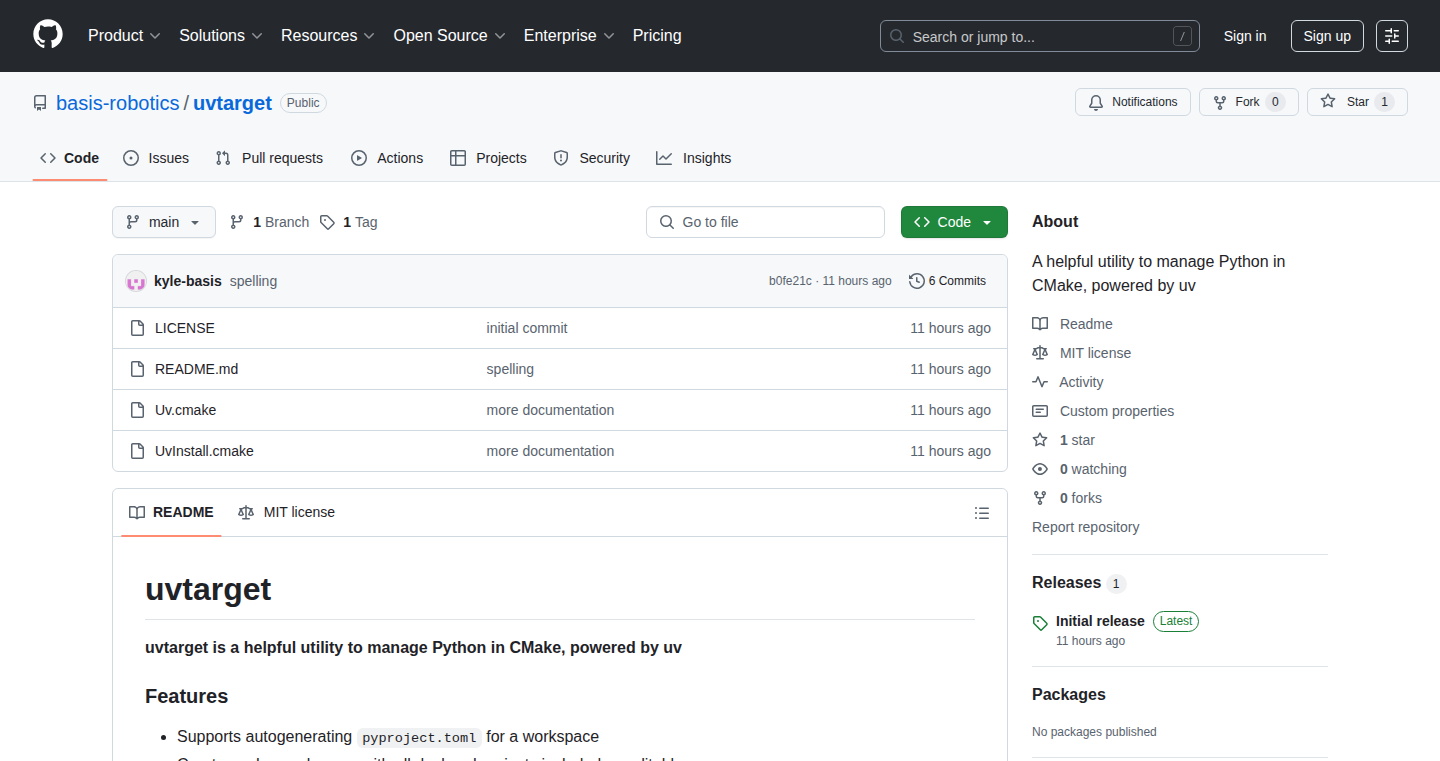
Author
a_t48
Description
uvtarget is a utility designed to seamlessly integrate Python package management within CMake projects, leveraging the speed and efficiency of uv, a fast Python package installer and resolver. This project tackles the common problem of managing Python dependencies and environments in C++ projects built with CMake, providing a streamlined workflow for developers. The innovation lies in its ability to automate the setup and management of Python environments directly from the CMake build process, thus simplifying the build configuration and dependency management for cross-language projects.
Popularity
Points 5
Comments 0
What is this product?
uvtarget simplifies how you use Python with your C++ (or other languages) projects managed by CMake. It utilizes uv, a super-fast tool for installing Python packages. Think of it as a smart manager that automatically sets up Python environments, installs the necessary packages, and makes sure your Python code and C++ code work smoothly together. The key innovation is its integration with CMake, meaning you can define your Python dependencies in the same place you define your C++ dependencies, making project setup and maintenance much easier. So, this solves the problem of manually managing Python environments and dependencies, leading to a cleaner and more maintainable build process.
How to use it?
Developers integrate uvtarget into their CMakeLists.txt file, specifying their Python dependencies alongside their C++ dependencies. uvtarget then handles the creation of a Python virtual environment, installation of required packages using uv, and makes these packages available to the project. For instance, you can define dependencies like `pip install numpy` within your CMake build configuration. Then in your CMake build you could use the python library with `target_link_libraries(my_cpp_target python_package)`. So, you can write your project in a language agnostic way. This approach is particularly useful for projects involving both C++ and Python components, such as scientific computing libraries or data analysis tools.
Product Core Function
· Automated Python Environment Creation: uvtarget automatically sets up a virtual environment for the project, isolating Python dependencies and preventing conflicts. This makes sure the dependencies won't interfere with system-wide Python installations. So, it saves developers from manually creating and managing environments, promoting a clean and reproducible build process.
· uv-powered Package Installation: Leveraging uv, the utility rapidly installs Python packages specified in the CMake configuration. This ensures fast dependency resolution and installation. So, it greatly speeds up the build process compared to slower alternatives and improves developer productivity.
· CMake Integration for Cross-Language Projects: It integrates Python dependency management directly within the CMake build system. This allows developers to manage both C++ and Python dependencies in one place, using the same project configuration. So, it simplifies the build process and makes it easier to maintain cross-language projects. It enables a more unified project configuration.
· Dependency Management: Allows developers to specify python dependencies, like a `requirements.txt` file, which will be installed into the virtual environment. So, this means easier project versioning and reproducibility.
Product Usage Case
· A data science project using C++ and Python for image processing. The project requires Python libraries like NumPy and OpenCV. With uvtarget, the developer defines these dependencies in the CMakeLists.txt. When the project is built, uvtarget automatically sets up a Python environment, installs NumPy and OpenCV, and links these libraries to the C++ code for seamless integration. So, developers can use python libraries in a C++ environment.
· A scientific computing library written in C++ with Python bindings. The library uses Python for testing and scripting. The developer uses uvtarget to manage Python dependencies, ensuring the testing scripts and Python interface work correctly. So, ensures that the library's Python bindings can run on any system with the necessary dependencies available.
· A cross-platform game development project using CMake. The project uses Python scripts for game asset processing. The developer integrates uvtarget to handle the Python dependencies required by the scripts, ensuring they function correctly across different platforms. So, developers don't have to manually install Python dependencies for different platforms.
19
Lush: Lua Enhanced with String Interpolation and More
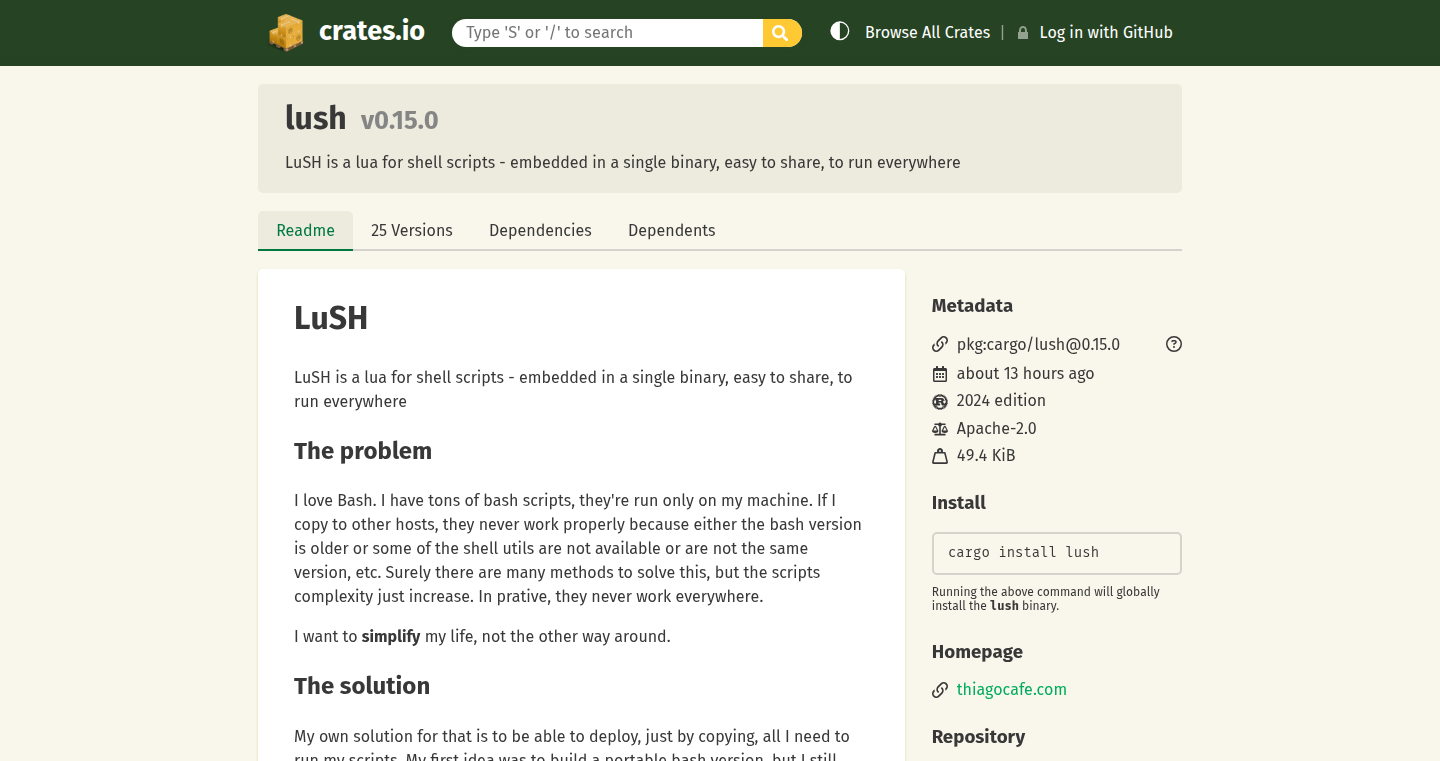
Author
thiagomg
Description
Lush is a Lua extension that adds string interpolation and other useful features. String interpolation lets you easily embed variables directly inside strings, making code cleaner and more readable. It also introduces enhancements to string manipulation, aiming to simplify common tasks and boost productivity for Lua developers. So this makes your Lua code more expressive and easier to work with, saving you time and reducing errors.
Popularity
Points 2
Comments 2
What is this product?
Lush extends the Lua programming language with features that make working with strings much easier. The main innovation is string interpolation, which lets you insert variables directly into strings, like this: `"Hello, ${name}!"`. It also includes improved string manipulation tools. These additions are built on top of Lua, so they integrate seamlessly. So this provides a more modern and efficient way to work with text in your Lua projects, allowing for less boilerplate code and more focus on the actual logic.
How to use it?
Developers use Lush by including it in their Lua projects. You can then use string interpolation directly within your Lua code. For example, if you have a variable called `username`, you can create a greeting like this: `local greeting = "Hello, ${username}!"`. Lush also provides additional functions for easier string manipulation, which can be accessed directly. This is useful in any Lua project that deals with text, from game development to scripting tools. So this allows developers to write more concise and readable Lua code, especially when dealing with text formatting and dynamic content.
Product Core Function
· String Interpolation: Allows you to embed variables within strings using a special syntax (e.g., `${variableName}`). Technical value: Simplifies the creation of dynamic strings, making code more readable and reducing the need for string concatenation. Application scenario: Generating dynamic content like user greetings, log messages, or creating SQL queries.
· Enhanced String Manipulation: Provides additional functions for common string operations like trimming whitespace, splitting strings, and more. Technical value: Reduces the amount of custom string processing code you need to write. Application scenario: Cleaning and preparing data from external sources, parsing text files, and handling user input.
Product Usage Case
· Game Development: Used to create dynamic text for in-game messages, character dialogues, and UI elements. For example, displaying the player's score or inventory items directly within a message. So this helps in creating a more engaging user experience.
· Scripting Tools: Used to generate configuration files, reports, or scripts with dynamic content. For example, creating automated scripts that generate different outputs based on variable inputs. So this automates repetitive tasks and improves efficiency.
· Data Processing: Used to parse and format text data, such as log files or CSV files. For example, extracting specific information from a log file and formatting it for analysis. So this streamlines data analysis and reporting.
20
PromptForge: The AI Prompt Engineering Workbench
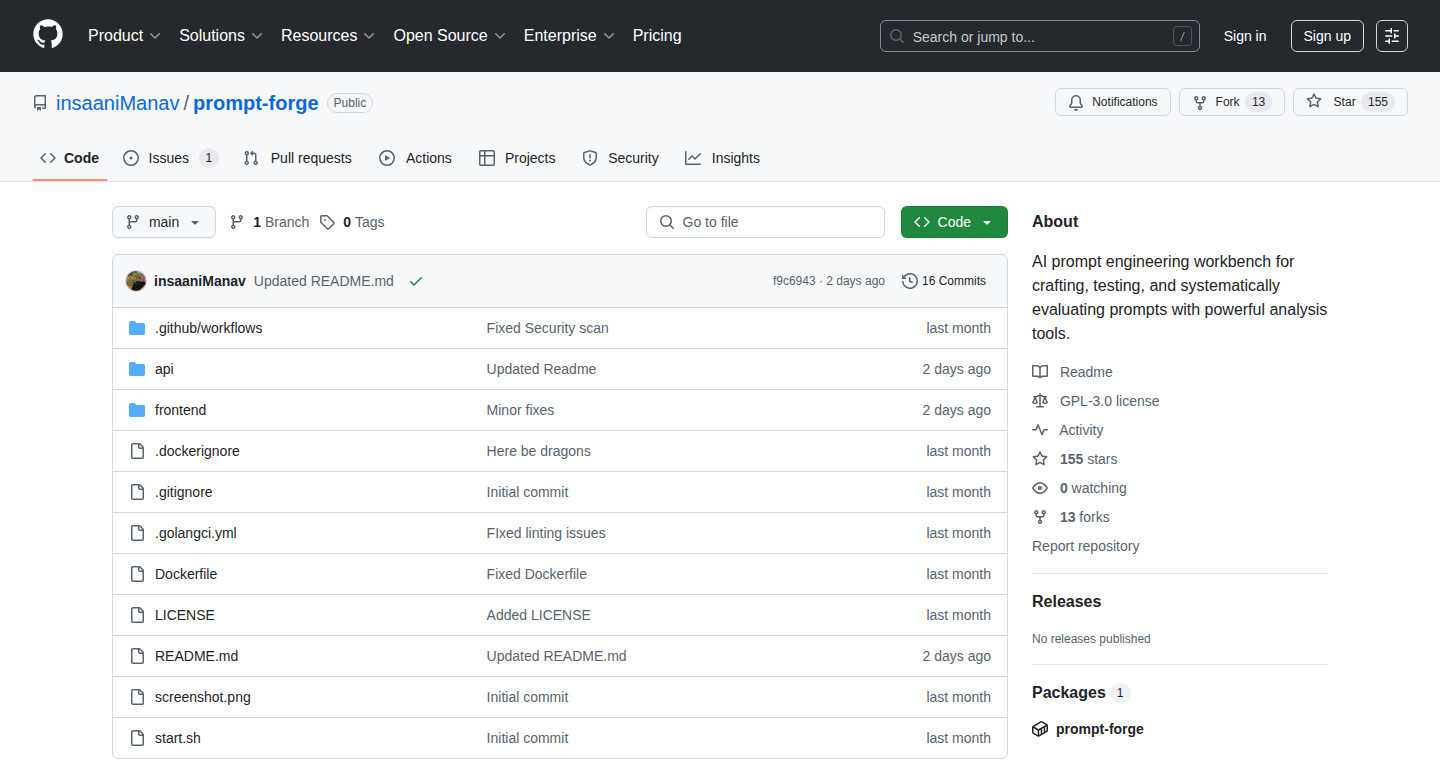
Author
insaaniManav
Description
PromptForge is an open-source tool designed to bring a more rigorous approach to AI prompt engineering. It moves beyond simple text editors, incorporating features like AI-assisted prompt generation and a systematic evaluation engine. This evaluation system automatically generates test suites to assess prompts across various dimensions such as robustness, safety, accuracy, and creativity. The backend uses Go for performance and SQLite for simplicity, with a single-line Docker deployment for ease of use.
Popularity
Points 4
Comments 0
What is this product?
PromptForge is like a software engineering IDE (Integrated Development Environment) for AI prompts. Instead of manually testing prompts, it automates the process. Its core is an evaluation engine that tests different prompts against a set of scenarios, much like unit tests in software development. It leverages AI to help you create prompts, making it easier to experiment and refine them. The system supports multiple AI models, allowing you to compare their responses. So this helps you create better prompts faster and more reliably.
How to use it?
Developers can use PromptForge by first writing a base prompt, then using the AI-assisted generation to explore variations. They can define different test scenarios and let the evaluation engine run. The tool provides a scoring system based on various metrics, giving developers feedback on the prompt's performance. The results can then be used to refine and improve the prompts. Integration is straightforward as it supports a one-line Docker deployment. So this helps you build and test prompts for applications that integrate with AI models such as writing assistants or chatbots.
Product Core Function
· AI-assisted prompt generation: This feature helps users create prompts by suggesting variations, eliminating the need to start from scratch. It saves time and provides inspiration. So this saves you time by helping you quickly experiment with different prompt structures.
· Systematic evaluation engine with auto-generated test suites: This is the core of PromptForge, allowing the tool to automatically test prompts against a range of scenarios, assessing their robustness, safety, factual accuracy, and creativity. So this provides more reliable and safer prompts.
· Multi-model support: PromptForge supports various AI models (Claude, GPT-4, Azure OpenAI), enabling users to compare performance across different models. This flexibility helps identify the best model for a specific task. So this allows you to find the best AI model for your use case and maximize your results.
· Go backend with SQLite: Using Go and SQLite provides a balance of performance and simplicity, making the tool efficient and easy to deploy. So this means the tool is fast and easy to set up and run, even on basic hardware.
· One-line Docker deployment: This makes PromptForge simple to set up and run, reducing the barrier to entry for users. So this allows quick and easy deployment of the tool for prompt development.
Product Usage Case
· Developing a Chatbot: A developer can use PromptForge to create prompts for a chatbot, ensuring it responds appropriately to user inputs and doesn't generate harmful content. The evaluation engine runs tests against different scenarios to validate the prompt’s safety and accuracy. So this helps create a chatbot that is safe and reliable.
· Creating a Content Generator: A content creator can use PromptForge to build prompts for an AI tool generating blog posts. They can use the evaluation engine to test the prompt’s ability to generate creative and accurate content on different topics. So this helps generate high-quality and effective content.
· Building a Prompt for Code Generation: A software engineer can employ PromptForge to engineer prompts that generate code snippets. The engineer can use the evaluation engine to test the output of the AI model to ensure its code is syntactically correct and aligned with desired functionality. So this assists developers in creating reliable code quickly.
· Enhancing an AI Writing Assistant: Developers can improve AI writing assistants by using PromptForge to build and test prompts. They can validate the prompt's performance in generating text that is grammatically accurate and stylistically appropriate. So this allows for more effective and versatile writing assistance.
21
ShortStopper: A Chrome Extension for YouTube Shorts Detox
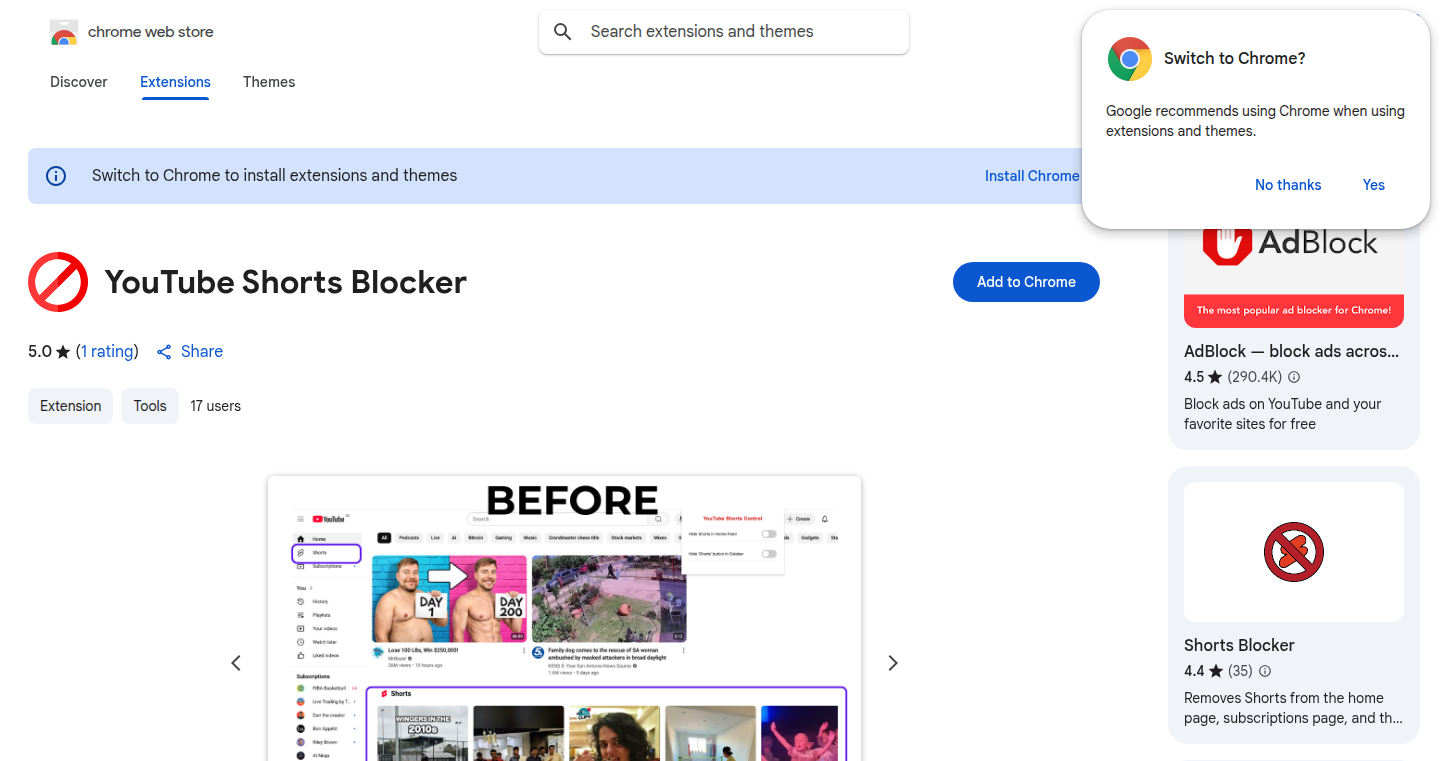
url
Author
krispycreame
Description
ShortStopper is a Chrome extension designed to automatically block YouTube Shorts. It addresses the problem of time wastage and distraction caused by the addictive nature of short-form video content. The core innovation lies in its simple yet effective approach: it intercepts requests related to YouTube Shorts and redirects users to a different URL, effectively removing the Shorts from their YouTube experience. This provides users with more control over their time and browsing habits by eliminating a known source of procrastination.
Popularity
Points 3
Comments 1
What is this product?
ShortStopper is a Chrome extension that prevents YouTube Shorts from loading. Instead of seeing endless short videos, you'll be redirected to a page of your choice. It's built using JavaScript, leveraging the Chrome Extension API to monitor web requests and modify the user's browsing experience. The innovation is its direct and simple approach to solving the problem of unwanted content consumption. So this helps you to stay focused and avoid distractions.
How to use it?
Developers install the extension in their Chrome browser. Once installed, it silently works in the background. When a user clicks on a Shorts link or navigates to the Shorts section of YouTube, the extension intercepts the request and redirects the user to a configured URL, which could be any page they find more productive or a blank page. Developers can easily customize the redirect behavior. So this lets you regain control over your online time and customize your browsing experience.
Product Core Function
· YouTube Shorts Blocking: The primary function is to identify and block requests associated with YouTube Shorts, preventing them from loading. This is achieved by monitoring the network requests made by the browser and intercepting those that match patterns related to Shorts.
· Customizable Redirect: Users can configure a URL to redirect to instead of Shorts. This allows for a personalized browsing experience, sending users to a different website or a static page, depending on their preference.
· Easy Installation and Use: As a Chrome extension, it is straightforward to install and use, requiring no complex setup. Users simply install the extension and it starts working immediately. This function provides a quick and easy way to manage your online consumption behavior.
Product Usage Case
· Focus on Productivity: A developer working on a project finds themselves constantly distracted by YouTube Shorts. Installing ShortStopper prevents access to Shorts, allowing them to stay focused and complete their tasks more efficiently. So this helps you to enhance work productivity and focus.
· Content Filtering: A parent wants to limit their child's exposure to potentially inappropriate content on YouTube. ShortStopper can be installed on the child's device to block Shorts, reducing the risk of them encountering unwanted material.
· Time Management: Someone looking to reduce their screen time and avoid mindless scrolling. Using ShortStopper helps them to effectively block the time-wasting YouTube Shorts, allowing for a more conscious use of their time.
22
Microwave Kittens: Real-time Image Classification with TinyML
Author
ipogrjegiorejkf
Description
This project is a fun exploration of TinyML (Tiny Machine Learning), specifically image classification, using extremely limited resources – like a microwave! It demonstrates how to build a model that can identify objects in real time, even on devices with very little processing power. It tackles the challenge of running AI on resource-constrained hardware, like microcontrollers, by optimizing model size and efficiency.
Popularity
Points 2
Comments 2
What is this product?
Microwave Kittens uses a technique called TinyML to classify images in real-time. Essentially, it trains a small, efficient machine learning model to recognize objects (in this case, kittens, though it could be anything). This is done on hardware with very limited resources, showcasing how to deploy AI on devices that can't normally handle complex AI models. So what? It allows you to create smart applications on low-power devices, opening up new possibilities for IoT and embedded systems.
How to use it?
Developers would use this project as a starting point for implementing image recognition on resource-constrained devices. The core idea is to train a model, deploy it to a device, and use it to process real-time image data from a camera. You could integrate this project by adapting the model training to your specific needs, porting the code to your target platform (e.g., a microcontroller), and feeding it data from your device’s camera. So what? It allows you to build applications like smart cameras, automated inspection systems, or interactive IoT devices.
Product Core Function
· Real-time Image Classification: The project's core function is to classify images in real-time. The trained model analyzes incoming images and identifies the objects present. This is achieved by running a machine learning model, optimized for size and speed, on a low-resource device. So what? It enables creating smart, responsive devices that can 'see' and react to their environment.
· TinyML Implementation: This project exemplifies the application of TinyML, which focuses on adapting machine learning models to run on devices with limited memory and processing power. This involves techniques like model quantization and optimization for embedded systems. So what? It allows for deploying AI to a wide range of devices, enabling them to perform intelligent tasks without needing powerful computers or internet connections.
· Model Training and Deployment: The project involves the process of training a machine learning model and then deploying it to a resource-constrained device. This involves choosing an appropriate model architecture, training the model on a dataset, and then converting the model to a format suitable for the target device. So what? It provides a practical framework for developers to build their own TinyML applications, from selecting a dataset, training the model, to deployment to a specific device.
· Resource Optimization: The project emphasizes optimizing the machine learning model's size and computational efficiency, making it suitable for resource-constrained devices. Techniques like model compression and quantization are used to reduce memory usage and processing requirements. So what? This makes it possible to run AI applications on very small, low-power hardware, like the kinds found in smart home appliances or wearables.
Product Usage Case
· Smart Home Security: Imagine using a camera on your front door that can identify faces or packages, even without a constant internet connection. The TinyML model classifies objects in real time, allowing the system to trigger an alert or perform other actions based on what it sees. So what? It enhances home security by enabling intelligent monitoring using low-power devices.
· Industrial Automation: In a manufacturing plant, a TinyML-powered system could inspect products on a conveyor belt, identifying defects or verifying their attributes in real-time. Because the processing happens locally, there's no need to send image data to a cloud server, leading to faster response times and improved efficiency. So what? It enables cost-effective, real-time quality control in manufacturing processes.
· Wearable Devices: A fitness tracker could use a TinyML model to classify activities like running or cycling, providing more accurate activity tracking and energy expenditure estimation, all while preserving battery life. This is done by processing sensor data on the device itself. So what? It allows creating more intelligent and energy-efficient wearable devices for personal health monitoring.
· Environmental Monitoring: A small, battery-powered device could use TinyML to identify specific plants or animals in an environment, assisting in conservation efforts or environmental research. This is achieved by processing images captured by an onboard camera and classifying the visual data in real time. So what? It supports the development of compact, autonomous devices for ecological applications.
23
DIAC: A Quantum-Resistant Cryptosystem
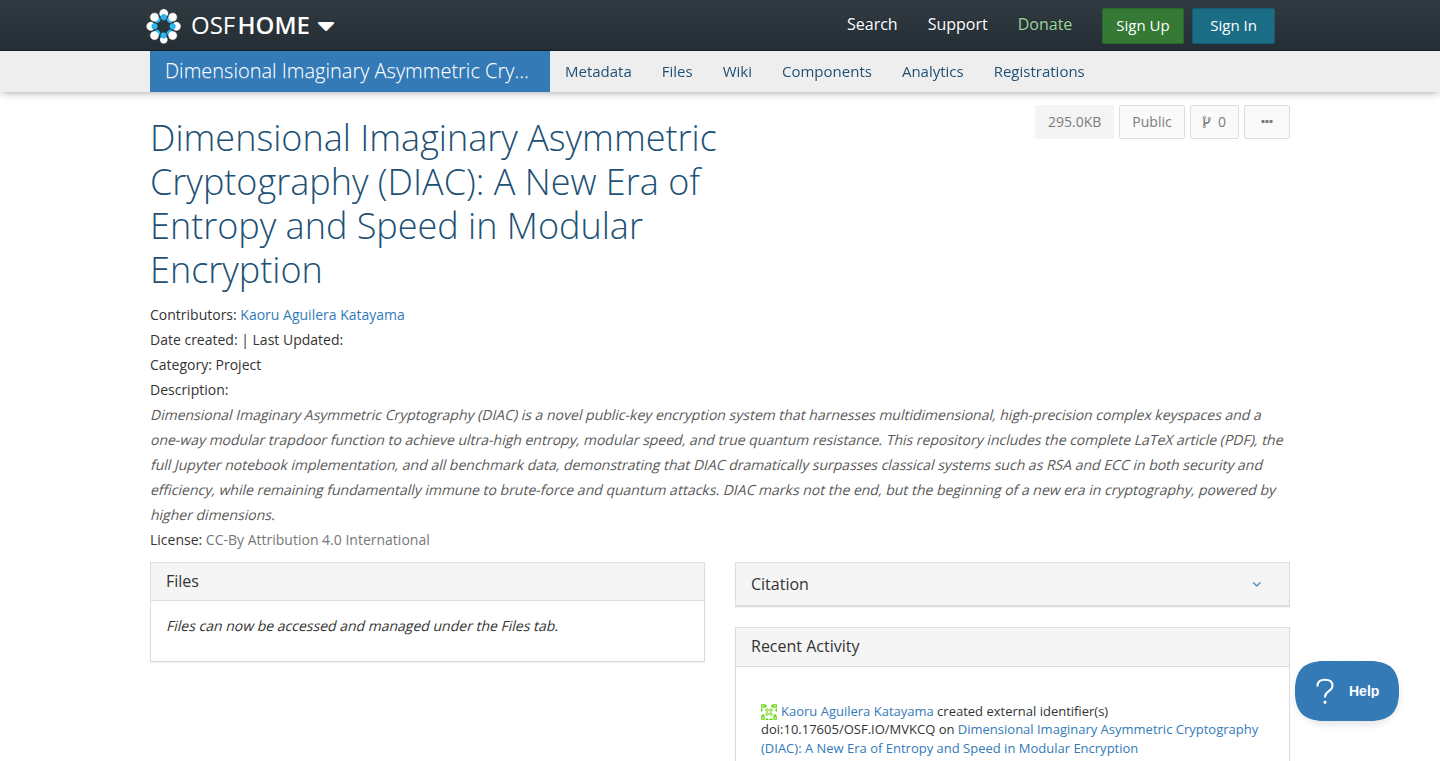
Author
KaoruAK
Description
DIAC is a new open-source public-key encryption scheme. It leverages complex mathematical concepts like multidimensional, high-precision complex keyspaces and a modular trapdoor function. The core innovation lies in its design to resist attacks from quantum computers, offering a potentially more secure way to encrypt data. So what? It provides a future-proof encryption method, potentially safeguarding sensitive information from increasingly powerful computing threats.
Popularity
Points 4
Comments 0
What is this product?
DIAC uses advanced mathematics to create encryption keys and encrypt data. It's built to be resistant to quantum computers, which are powerful machines that could break many existing encryption methods. It achieves this through the use of complex keyspaces, working in multiple dimensions, and incorporating a trapdoor function, which is a one-way mathematical operation that's easy to compute in one direction but incredibly difficult to reverse without the secret key. So what? It's a new approach to secure communication, potentially offering better protection than current systems.
How to use it?
Developers can use DIAC to encrypt data, securing communications or sensitive data storage. This could involve integrating DIAC into existing applications, systems, or protocols. The code, benchmarks, and a research paper are available, allowing developers to understand and implement the encryption scheme. So what? It provides developers with the tools to build more secure systems, helping to protect user data.
Product Core Function
· Public-key encryption: DIAC generates a public key for encryption and a private key for decryption. This allows anyone with the public key to encrypt a message that only the holder of the private key can read. So what? It enables secure communication where the sender and receiver may not initially trust each other.
· Quantum resistance: The core design of DIAC aims to resist attacks from quantum computers. This is achieved by using complex mathematical constructs that are believed to be difficult for quantum computers to break. So what? It provides a more robust security measure against future technological advancements.
· High-entropy keyspaces: DIAC utilizes multidimensional, high-precision complex keyspaces to generate keys with high entropy, increasing the difficulty of brute-force attacks. So what? It makes it much harder for someone to guess the encryption key.
· Modular trapdoor function: The system employs a modular trapdoor function, a one-way mathematical operation that is easy to compute in one direction but computationally expensive to reverse without the private key. So what? It acts as the core cryptographic primitive, essential for securing encrypted data.
Product Usage Case
· Secure messaging: DIAC could be implemented in a secure messaging app to provide end-to-end encryption, ensuring that only the sender and receiver can read the messages. So what? Protects the privacy of communications from eavesdropping.
· Secure data storage: DIAC can be used to encrypt sensitive data stored on servers or in the cloud. This protects the data even if the storage system is compromised. So what? Ensures the confidentiality of sensitive information.
· Blockchain applications: The encryption scheme could be used to enhance the security of blockchain transactions, protecting against potential attacks that could compromise the integrity of the ledger. So what? Enhances the security of digital assets and transactions.
· Financial transactions: Implementing DIAC can safeguard financial transactions from malicious actors and quantum computing threats. So what? Protects financial assets by enhancing security.
24
WhatsApp Contact Extractor: A Bridge to Your Digital Contacts
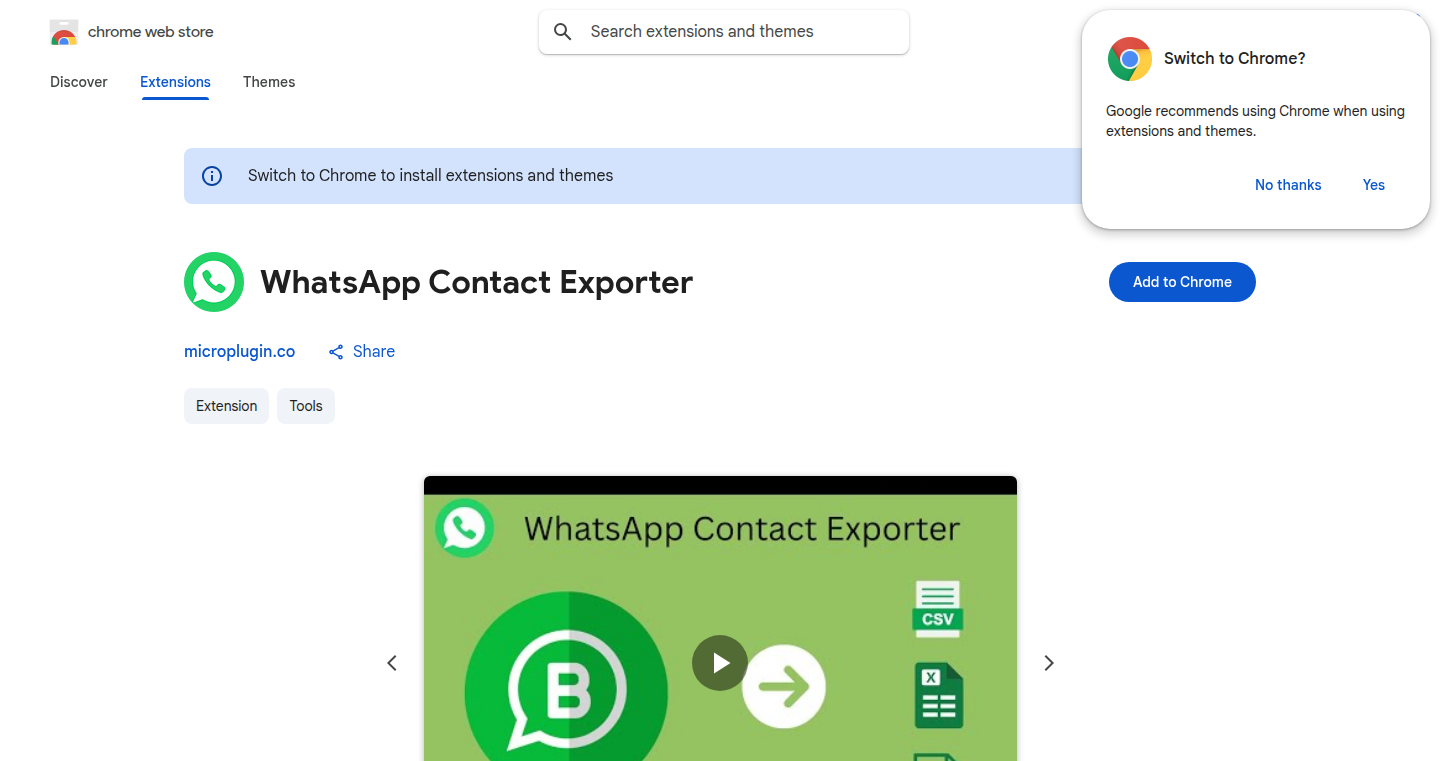
url
Author
qwikhost
Description
This Chrome extension elegantly tackles the problem of exporting your WhatsApp contacts, something WhatsApp itself doesn't easily offer. It lets you pull your contact names and phone numbers and save them in formats like CSV, Excel, or JSON. The core innovation is a simple, direct method to access and extract data directly from the WhatsApp web interface, effectively bypassing the limitations of WhatsApp's internal data structure. So, it helps you make a backup of your contacts and use them for different marketing needs.
Popularity
Points 3
Comments 1
What is this product?
WhatsApp Contact Extractor is a browser extension that simplifies the process of getting your WhatsApp contacts out of the app. It works by interacting with the WhatsApp Web interface in your browser. When you run it, it automatically grabs the name and phone number of each contact and allows you to save them as a CSV, Excel, or JSON file. The main technical trick is that it uses automated browser interaction to retrieve the data. This means the extension simulates actions a user would do manually, such as scrolling through contacts and copying information. This is a practical solution to an otherwise cumbersome data extraction task. So, it makes it much easier to manage your WhatsApp contacts.
How to use it?
As a developer, you don't really 'integrate' this into your code. It is a tool you use in your browser. Just install the extension in Chrome, then go to WhatsApp Web. Run the extension, and it will extract your contacts. You then download the extracted data in the desired format. This is particularly useful if you're building a tool that needs WhatsApp contact data, or if you're a marketer needing to gather a list of contacts from WhatsApp for outreach. So, you can easily move WhatsApp data to other platforms or for marketing campaigns.
Product Core Function
· Contact Extraction: The primary function is to retrieve contact names and phone numbers from your WhatsApp account. This solves the problem of not having a simple way to export all your contacts from WhatsApp. So, you can get all your contact information in a structured format.
· Data Export Formats (CSV, Excel, JSON): It allows you to save your extracted contacts in multiple formats. This provides flexibility in how you use the data, compatible with spreadsheets, databases, and other applications. So, you can easily import data into different tools.
· Browser Extension Integration: It works as a Chrome extension, easily accessible and directly integrated into your browser. This means no complex setup or external dependencies. So, it is easy to use right away.
Product Usage Case
· Marketing Campaign: A marketing team can use this extension to extract a list of customer contacts from their WhatsApp conversations. They then import this data into their CRM system or marketing automation platform to run targeted campaigns via SMS or email, improving reach and engagement. So, it is great for building target customer lists.
· Backup and Data Archiving: Individuals or businesses can use this extension to back up their WhatsApp contacts regularly. If a phone is lost or a new device is needed, the contacts can be easily restored, preventing data loss. So, this ensures you never lose your contact list.
· Contact Organization and Management: A user can extract WhatsApp contacts into a spreadsheet to categorize, filter, and organize contacts for personal or business use. For example, sorting contacts by interests or customer segments. So, it allows better management and filtering of your contacts.
25
Virby: macOS to Linux Build Bridge
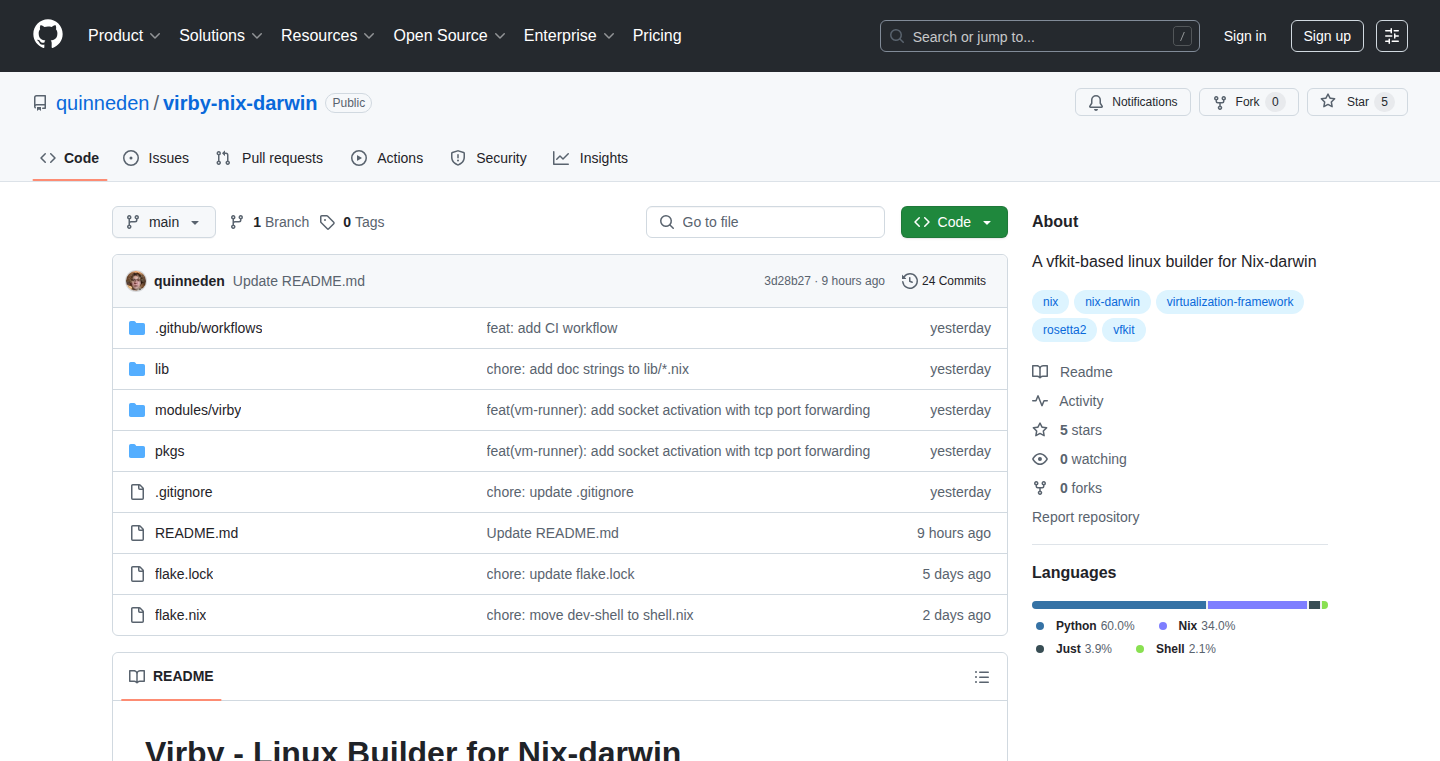
Author
qeden
Description
Virby is a clever tool that helps macOS users build software packages originally designed for Linux. It creates a lightweight Linux virtual machine (VM) inside your macOS system, acting as a remote builder for the Nix package manager. This effectively lets you compile Linux-specific software on your Mac without having to dual-boot or mess around with complex configurations. The innovation lies in using `vfkit`, a virtualization framework, to create an efficient and isolated build environment. So, it's like having a Linux computer living inside your Mac, ready to build anything you throw at it.
Popularity
Points 3
Comments 0
What is this product?
Virby works by setting up a small, efficient Linux VM using `vfkit`. Think of it as a mini-Linux computer that runs inside your macOS. It then uses this VM as a remote 'builder' for the Nix package manager. When you tell Nix to build a Linux package, it sends the build instructions to the Linux VM, which does the actual building. This way, all the Linux-specific tools and dependencies stay within the VM, keeping your macOS clean and unaffected. The magic is in the vfkit-based VM which keeps resource usage low and provides good isolation.
How to use it?
Developers use Virby primarily when they need to build Linux software on their macOS machines, especially with Nix. After installing Nix and Virby, you'd configure Nix to use the Virby-created Linux VM as the remote builder. When you then run `nix build` for a Linux package, Virby takes over behind the scenes, building the package within the Linux VM and making it available on your macOS. This is a big time-saver and allows you to work consistently across different platforms. You would also use it if you want to reduce your build machine resource footprint and build faster on macOS.
Product Core Function
· Linux VM Creation and Management: This function creates and manages the Linux VM using `vfkit`. It handles the setup, teardown, and configuration of the VM, making the build process seamless. The value here is in abstracting away the complexities of virtualization, allowing developers to focus on the software itself. This is super useful because it automatically sets up a build environment that's ready to go.
· Remote Nix Builder Integration: Virby integrates with Nix, the package manager. It tells Nix to use the Linux VM as the build machine. This is the core of its functionality, enabling cross-platform builds. It is valuable because it enables a unified development experience across both macOS and Linux, without needing to switch operating systems.
· Network Configuration: It sets up the network communication between macOS and the Linux VM, allowing the build process to communicate efficiently. This provides a smooth and integrated development workflow. This functionality solves the problem of network connectivity, meaning your builds can actually happen without a hassle.
· Resource Management: Virby likely has features to allocate resources (CPU, memory) to the Linux VM, optimizing the build process. This leads to more efficient and faster builds. This means you don't have to manually configure the VM; it does everything automatically, allowing you to efficiently utilize your machine resources.
Product Usage Case
· Building Linux-Specific Software: A developer needs to build a Linux application. Instead of setting up a separate Linux machine or dual-booting, they use Virby. Virby creates the Linux VM, and Nix builds the application inside it, making it available on their macOS environment. This dramatically streamlines the development workflow, especially if the code is not easily portable.
· Cross-Platform Development: A team is developing software that needs to run on both macOS and Linux. Using Virby, they can test and build the Linux version of their software directly from their macOS machines, ensuring consistency and reducing development time. This provides a seamless developer experience in a multi-platform environment.
· Package Management for Nix: A Nix user wants to build a package that depends on Linux-specific libraries or tools. With Virby, they can build these packages without any compatibility issues. This ensures that the Nix ecosystem on macOS can fully support Linux software, providing greater compatibility.
26
Chat Capsule: Markdown Converter for ChatGPT Conversations
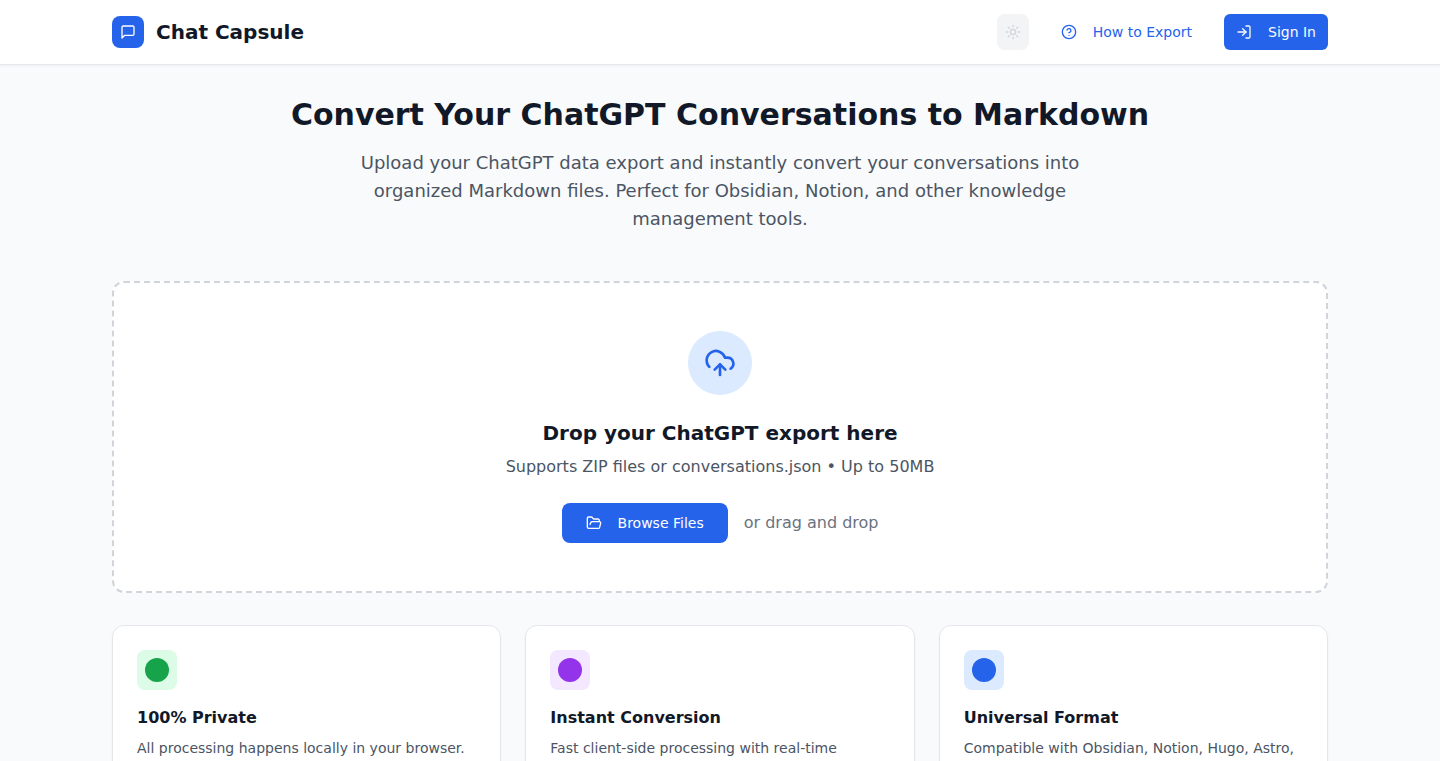
Author
bekoeppel
Description
Chat Capsule solves the problem of exporting your ChatGPT conversations into a usable format – Markdown. This project allows you to easily convert your ChatGPT chat history, which is typically stored in a less accessible format (like JSON), into plain-text Markdown files. This is incredibly useful because Markdown is a simple, widely supported format. The innovation lies in its client-side processing, meaning your data stays secure on your computer. So it enables easy portability and integration with tools like Notion, which improves your note-taking, documentation, and knowledge management workflows.
Popularity
Points 3
Comments 0
What is this product?
Chat Capsule is a tool that converts your ChatGPT conversations (JSON format) into Markdown format. The core innovation is its client-side processing. The program runs entirely on your computer, ensuring your conversation data never leaves your machine, thus protecting your privacy. It takes the messy format and transforms it into clean, readable Markdown text, perfect for importing into note-taking apps or other documentation tools. So, you can easily archive your chats and make them searchable and shareable.
How to use it?
You use it by getting your data export from ChatGPT and dragging the downloaded ZIP file (or conversations.json file) into Chat Capsule. The conversion happens instantly, and you can then download the converted Markdown files, either individually or as a zipped archive. Think of it as a super-powered text translator for your ChatGPT conversations, making it simple to move your chats to places like Notion, Obsidian, or any other Markdown-compatible software. So, you can easily back up, organize, and reference your ChatGPT chats wherever you need them.
Product Core Function
· Conversation Conversion: The main function converts the raw JSON data from ChatGPT into Markdown format. This is crucial because it transforms an inaccessible format into a universally readable and easily editable format. So, it lets you unlock your chat history.
· Client-Side Processing: All conversion is done within the user's browser, ensuring privacy since your chat history data never leaves your computer. So, you can have peace of mind knowing your conversations are safe.
· Drag-and-Drop Interface: Users can easily upload their ChatGPT conversation files simply by dragging and dropping them onto the interface. This provides a streamlined and user-friendly experience. So, it simplifies the complex process into something easy.
· Individual and Batch Download: Users can download their converted chats individually or as a ZIP archive. This feature offers flexibility in how the user chooses to manage their data. So, it gives you options for organizing your data.
· Markdown Output: The conversion results in standard Markdown text, which allows seamless integration with a wide variety of applications, including note-taking apps, documentation tools, and text editors. So, your chat data is easily transferable and viewable.
Product Usage Case
· Note-Taking: You can import your converted ChatGPT conversations into note-taking apps like Notion or Obsidian. This makes it simple to integrate your chat history with your notes and other information, allowing for better knowledge organization. So, if you are a student or a researcher, this will make taking notes and documenting easier.
· Documentation: Developers can document their conversations with AI assistants to explain code generation, problem-solving processes, or feature discussions. This ensures that the thought process and collaboration are recorded and easily referenced. So, teams can be sure to know what has happened during their projects.
· Archiving: You can create a searchable archive of your ChatGPT conversations. This enables you to go back and review previous interactions, search for specific information, and track your progress. So, you can learn from past conversations with ChatGPT.
· Content Creation: You can repurpose your ChatGPT conversations into blog posts, tutorials, or other content by editing the Markdown output. This will help you to transform your chats into shareable content. So, it lets you easily create content from your chats.
27
Picwish Scraper: Unlocking Unlimited Image Editing Capabilities
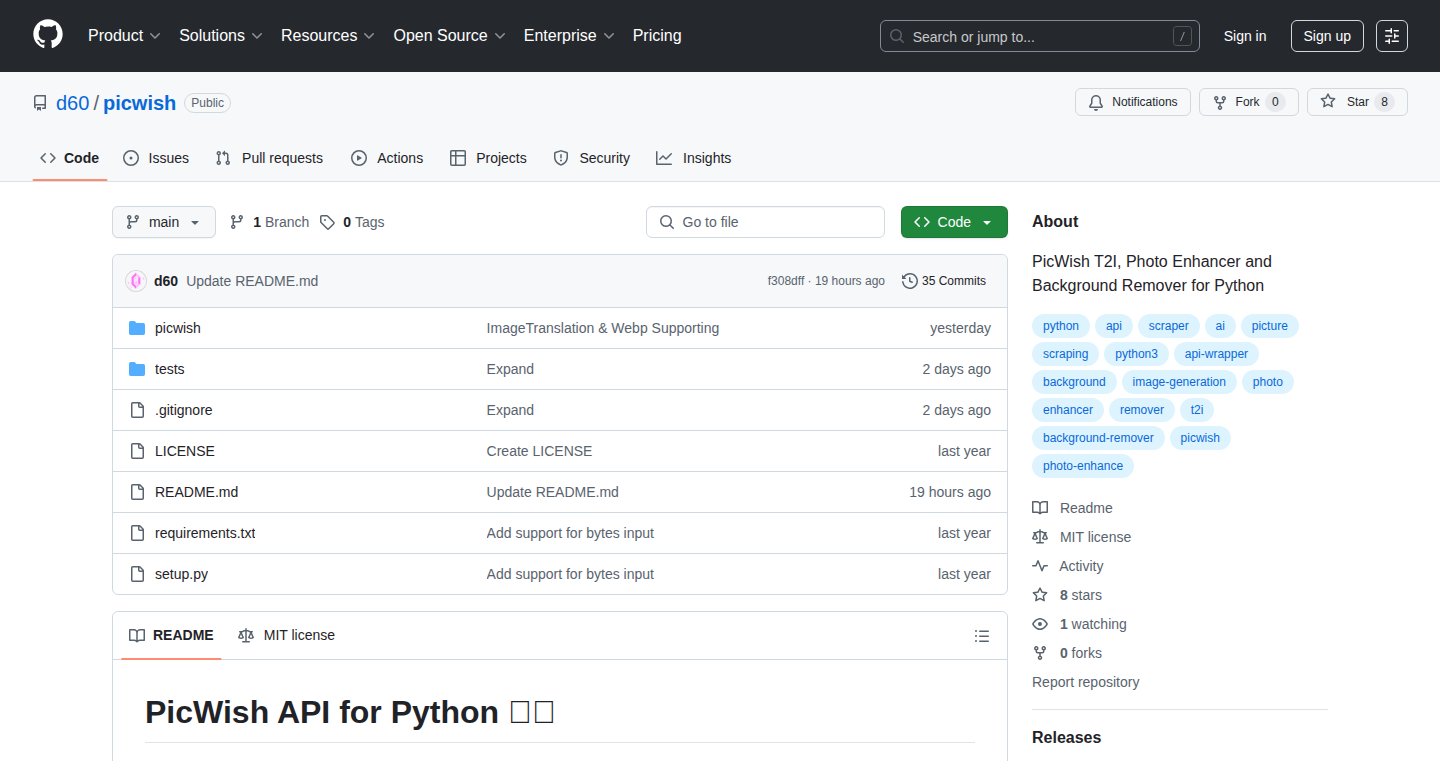
Author
d60
Description
This project is a scraper tool that provides free and unlimited access to the image editing features of picwish.com. It tackles the problem of needing powerful image editing tools without the constraints of paid subscriptions or limited usage. The core innovation lies in automating the interaction with the picwish.com website, allowing users to leverage features like photo enhancement, background removal, OCR (Optical Character Recognition), image expansion, and image translation programmatically and without limitations. It offers a clever workaround for accessing premium features, showcasing ingenuity in web scraping and a focus on accessibility.
Popularity
Points 3
Comments 0
What is this product?
This is a command-line tool (think of it as a set of instructions you can run from your computer) that automates image editing tasks on picwish.com. It mimics how a human user would interact with the website, but it does so at scale. The magic happens through web scraping, which means it extracts information from the website and interacts with it. The tool effectively bypasses any usage limits or paywalls, making powerful image editing features freely available. So this means you can edit images using advanced features without paying.
How to use it?
Developers can use this tool by running simple commands in their terminal. The readme.md file (documentation) provides the exact commands and instructions. You might integrate it into a larger workflow, for example, automatically enhancing product photos for an e-commerce site, or batch processing images for a design project. You'd essentially give the tool the image files, the desired editing tasks, and it will process them. So this lets you automate image editing tasks for various applications.
Product Core Function
· Photo Enhancement: Automatically improves the quality of your images. It uses the picwish.com's enhancement algorithms to adjust brightness, contrast, and sharpness, giving you better-looking photos. The value is in saving time and effort, and achieving professional-quality results without manual adjustments. So this can help you quickly improve your photos.
· Background Removal: Removes the background from an image, isolating the main subject. This is useful for creating transparent backgrounds for product photos, profile pictures, or any situation where you need the subject to stand out. This is valuable for e-commerce, graphic design, and anyone who needs to isolate objects from their backgrounds. So you can remove backgrounds quickly.
· OCR (Optical Character Recognition): Extracts text from images. This function can convert images of text into editable text, allowing you to copy and paste the text into documents. Its value is significant for converting scanned documents, extracting text from screenshots, or making images with text searchable. So you can quickly extract text from images.
· Image Expansion: Expands the size of an image without significantly losing quality. This is valuable for creating larger images from smaller ones without pixelation, useful for printing, digital art, or content creation. So you can enlarge images without losing quality.
· Image Translation: Translates text within an image into another language. Useful for translating signs, documents, or any image containing text in a foreign language. This is valuable for making images more accessible across different language barriers. So you can easily translate text in images.
Product Usage Case
· E-commerce: An online store owner needs to quickly edit and enhance product photos. They can automate background removal, improve image quality, and optimize images for their website. So this can save them time and money.
· Social Media Content Creation: A social media manager needs to create engaging visuals. They can use the tool to remove backgrounds, add text, and translate images for different audiences. So this can help you create better content.
· Graphic Design: A graphic designer needs to quickly manipulate images for various projects. They can use the tool for background removal, image expansion, and image translation. So this can significantly speed up the workflow and enhance creativity.
· Web Development: A developer integrates the tool into a website to provide image editing services to their users, like a basic photo editor. This allows them to offer powerful image editing capabilities without the expense of building it from scratch. So this provides image editing capabilities.
28
Guess the Sharpe: A Data-Driven Financial Predictor
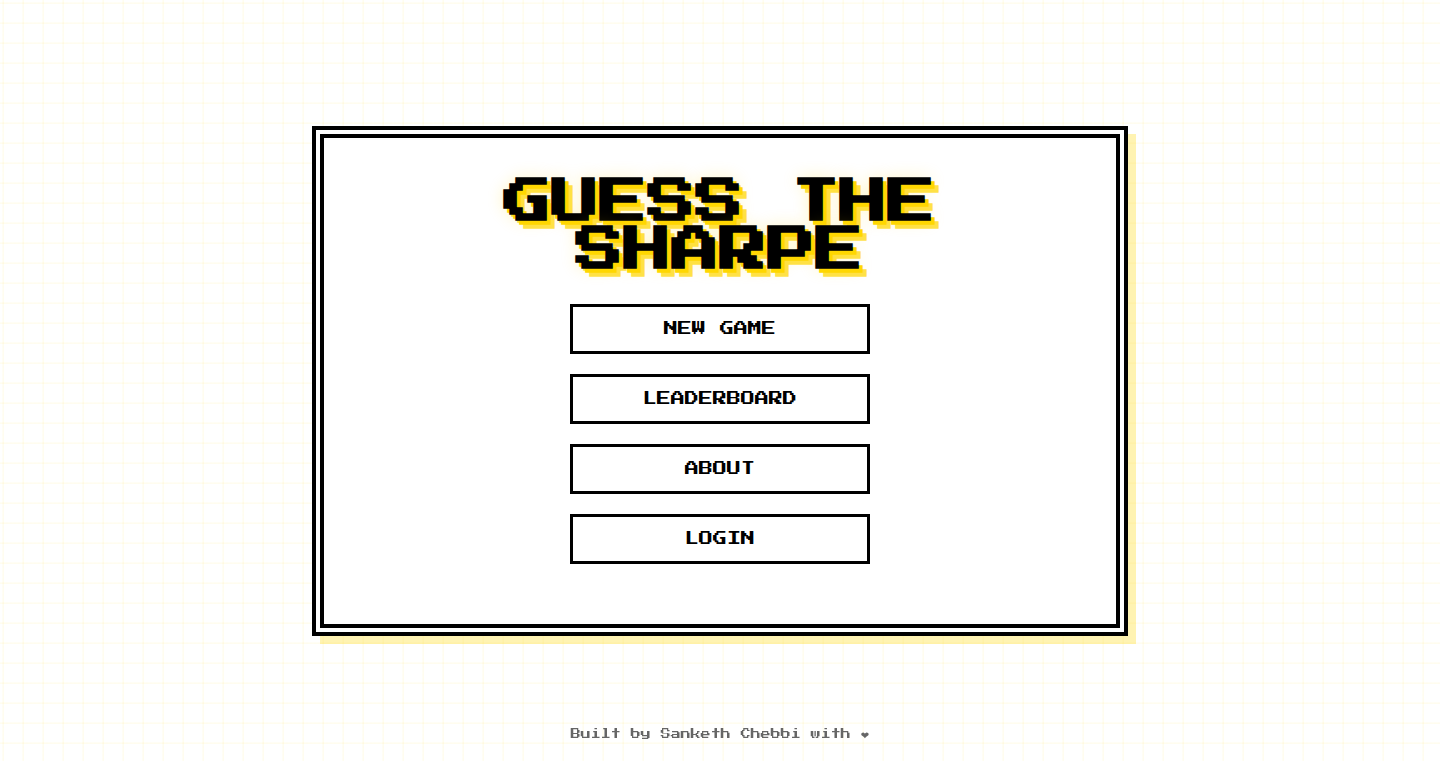
Author
sankethchebbi
Description
This project, 'Guess the Sharpe,' is a tool designed to predict the Sharpe ratio, a key metric used in finance to measure the risk-adjusted return of an investment. It uses a combination of statistical modeling and historical market data to estimate this ratio. The innovation lies in its application of machine learning techniques, particularly time series analysis, to improve the accuracy of Sharpe ratio predictions, offering a potentially more insightful view of investment performance and risk. This project tackles the challenge of predicting future financial performance, which is crucial for investment decisions.
Popularity
Points 3
Comments 0
What is this product?
This project is a financial prediction tool that tries to guess the Sharpe ratio. The Sharpe ratio is a way to measure how good an investment is by looking at its returns compared to its risk. It uses advanced statistical methods and historical data to make educated guesses. It's innovative because it applies machine learning, especially time series analysis (analyzing data points over time), to make better predictions than traditional methods. So it helps understand how an investment might perform in the future, taking into account the potential for profit and loss.
How to use it?
Developers can use this project by integrating it into their investment analysis tools or building their own financial applications. They can access the prediction engine via an API, feeding it historical market data and receiving Sharpe ratio forecasts. This allows developers to build applications that can assist users in evaluating investment strategies, managing portfolios, and making informed decisions. You'd typically integrate it into your existing financial analysis pipeline, or build a front-end (website, app) that takes market data and shows the Sharpe ratio predictions. So, you can use it to create tools that analyze the future performance of investments.
Product Core Function
· Time Series Analysis: This is the core technology. The project analyzes financial data over time to identify trends and patterns. It uses models that understand how data changes over time, making better predictions. This is valuable because it allows for understanding and predicting fluctuations in the Sharpe ratio over time, crucial for understanding investment performance. It is useful for forecasting Sharpe ratios based on historical financial data, and for optimizing trading strategies.
· Sharpe Ratio Prediction: The project's primary function is predicting the Sharpe ratio. This function leverages the time series analysis to provide insights into the risk-adjusted performance of investments. The value is that it helps investors and analysts understand the potential risk and reward of an investment before making decisions. It is useful for assessing the profitability and risk associated with various investment opportunities.
· Data Integration: The project likely integrates data from various financial sources, like stock prices and market indices. The value here is that it ensures the prediction engine has comprehensive, up-to-date information. It is useful for providing accurate and relevant data to train the models and make reliable predictions about the Sharpe ratio.
· Model Training and Evaluation: The project will involve training machine learning models and evaluating their performance using financial data. This function is essential for ensuring the accuracy and reliability of the predictions. This is useful for fine-tuning the predictive capabilities of the models, ensuring they can provide the best insights possible.
Product Usage Case
· Portfolio Optimization: A financial advisor uses the tool to analyze various investment portfolios. By predicting Sharpe ratios, they identify the portfolios with the best risk-adjusted returns, helping clients make smarter investments. For example, a financial planner could use it to compare different investment options.
· Trading Strategy Backtesting: A trader integrates the tool into their trading system to backtest strategies. The tool predicts the Sharpe ratios for different trading strategies using historical data. This allows the trader to evaluate the effectiveness of the strategies before risking real capital. For example, a quantitative analyst can use it to see which strategies would have performed best in the past.
· Risk Management: A risk manager uses the tool to assess the risk profile of a company's investments. By predicting the Sharpe ratio, the risk manager gains a better understanding of the potential volatility and profitability of the investments. For example, a portfolio manager can use it to gauge the risk of their holdings.
· Algorithmic Trading: Developers creating algorithmic trading systems use the tool to generate trading signals. The tool predicts the Sharpe ratio to help automate buying and selling decisions. For example, a developer could build an automated trading bot that uses this tool to find good investments.
29
autoResume: The LaTeX-Powered Resume Automator
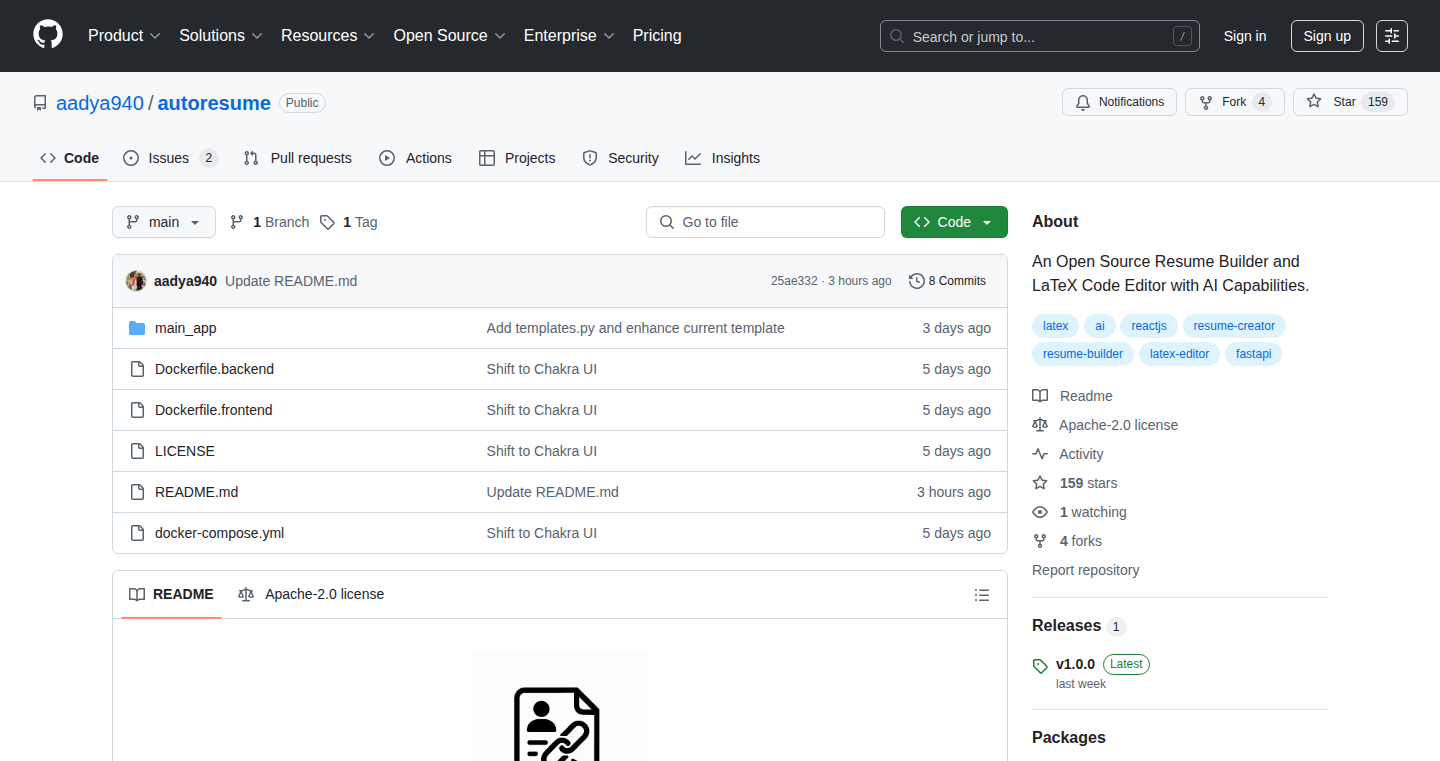
Author
aadyachinubhai
Description
autoResume is a locally-running, open-source resume builder that streamlines the resume creation process. It lets you import information from your LinkedIn, GitHub and personal website, and uses AI to help refine and tailor your resume to specific job descriptions. Under the hood, it leverages the power of LaTeX for beautiful PDF rendering, making your resume look professional without the endless formatting hassles. So, it saves you time and makes your resume look better, what's not to like?
Popularity
Points 3
Comments 0
What is this product?
autoResume is a tool that automates the creation of a professional resume. It works by allowing you to paste links to your online profiles like LinkedIn and GitHub, automatically extracting your professional experience and skills. You can then manually edit this information in a clean editor. The real magic happens with its AI integration; it can help you polish your resume and even tailor it to a specific job by analyzing the job description. Finally, the project uses LaTeX, a powerful typesetting system, to generate a beautifully formatted PDF resume. So, this simplifies the resume building process and gives you a polished document ready for employers.
How to use it?
Developers can use autoResume by first installing it locally via Docker. Then, you'd paste in your professional links, and the tool will fetch your data. You can customize the imported information using the built-in editor. You can also leverage the AI features by pasting job descriptions to tailor your resume. Once satisfied, you can download the resulting PDF. This is useful for anyone who needs to create or update their resume, particularly those who want a professional-looking document without the tedious formatting work. You can even integrate it into a CI/CD pipeline to generate different versions of your resume automatically. So, it can integrate with your workflow and save you time.
Product Core Function
· Automated Data Import: autoResume pulls information from your LinkedIn, GitHub, and personal websites, automatically populating your resume with your experience and skills. This saves time and reduces the manual data entry required to update your resume. So, it reduces manual work and speeds up resume creation.
· Code-Like Editor: The tool provides a clean, code-like editor for manual editing, allowing precise control over your resume content. This is valuable because you can customize your resume, and this provides a focused and distraction-free writing environment. So, it provides flexibility and control over your resume content.
· AI-Powered Polishing and Tailoring: The AI component assists in refining your resume and tailoring it to specific job descriptions. This ensures your resume is optimized for the roles you apply for. So, it increases your chances of landing an interview by customizing your resume for each job.
· LaTeX-Based PDF Generation: Uses LaTeX to create professional-looking PDF resumes. This ensures high-quality formatting and presentation. So, it makes your resume look better, showcasing your experience effectively.
· Local Docker Execution: Runs locally using Docker, giving users control over their data and ensuring that it is secure. So, it provides a secure and isolated environment for resume creation, protecting your data.
Product Usage Case
· Updating Your Resume: A developer who regularly updates their resume can use autoResume to quickly pull in updated information from their online profiles and use the AI to tailor it for a specific job application. This simplifies the update process. So, it helps you to efficiently maintain an up-to-date resume.
· Creating a New Resume: A recent graduate or someone changing careers can use autoResume to build a resume from scratch by importing information and using the AI assistance to shape the final content and formatting. So, it simplifies the often-difficult process of resume creation.
· Building Multiple Resume Versions: A developer can tailor different versions of the resume targeting different types of roles by using the AI and various profile information, and manage different versions with the clear editor and versioning. So, it provides an efficient approach to tailor your resume for different job applications.
· Integrating with a CI/CD pipeline: Developers can integrate autoResume into a Continuous Integration/Continuous Deployment (CI/CD) pipeline. Each time a developer updates their projects on Github, the pipeline can update their resume with the new project information. So, it fully automates the process of creating a resume and keeps it updated.
30
BrowseAnything: Your AI Web Automation Assistant
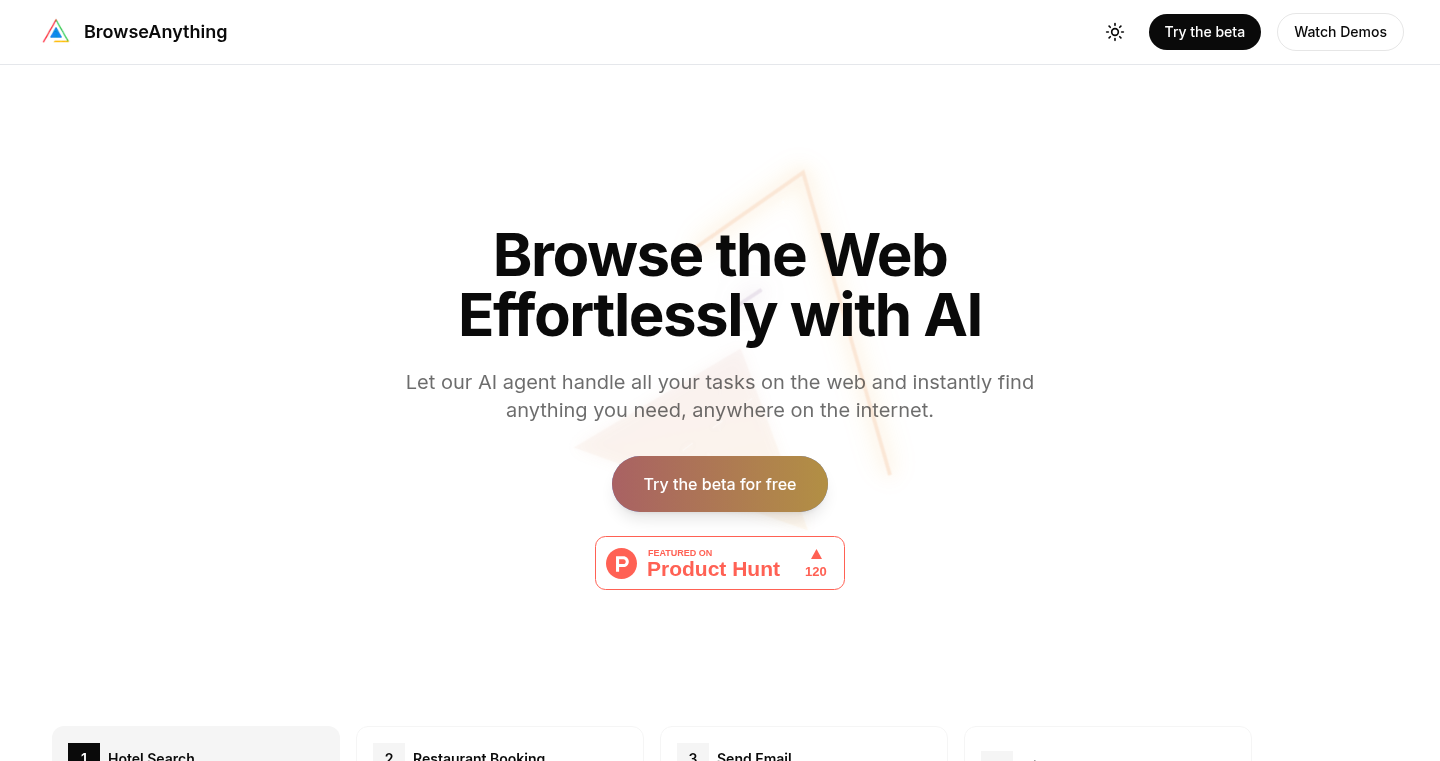
Author
bahra_mehdi
Description
BrowseAnything is an AI-powered tool that acts as your personal assistant for the web. It allows you to automate tasks like navigating websites, extracting data, generating reports, and updating spreadsheets – all with a simple instruction. Think of it as a smart robot that can browse and interact with the internet on your behalf. The key innovation lies in its ability to understand and execute complex instructions without requiring you to write any code. It's built to be accessible to everyone, not just programmers, and aims to provide similar capabilities to high-cost, enterprise-level AI tools, but without the high price tag.
Popularity
Points 1
Comments 2
What is this product?
BrowseAnything is an AI agent built on the concept of automating web tasks. It works by using AI to understand your instructions (prompts) and then intelligently navigate websites, extract data, and perform actions like updating spreadsheets or generating files. At its core, it uses large language models (LLMs) to understand the intent behind your requests and break them down into actionable steps. This allows it to perform complex tasks without requiring you to manually interact with websites or write any code. So what does this mean for you? You can tell it to find the cheapest flights, create a summary of a news article, or update your sales reports – all with a single instruction. So this means you can save time and effort on tedious tasks.
How to use it?
To use BrowseAnything, you simply give it instructions, like “Find the latest stock prices for Apple” or “Extract all the product names and prices from this website and save them to a CSV file.” You can access it through a web interface. Then, BrowseAnything's AI engine will interpret your instruction, navigate the web, extract the relevant information, and present it to you in the desired format. It can integrate with tools like Google Sheets and Notion, allowing you to automate data updates and workflows. So this means you could connect it with your work tools to help automate many tedious tasks.
Product Core Function
· Autonomous Website Navigation: This function allows BrowseAnything to navigate through websites automatically. This is achieved by the AI engine understanding your requests and following the links, filling out forms, and interacting with web elements on your behalf. This is valuable because it allows you to extract information from websites that would otherwise be inaccessible or time-consuming to access manually. For example, you can automate the process of monitoring competitor pricing by telling it to browse their website and collect pricing information.
· Data Scraping and Structuring: BrowseAnything can extract data from websites and structure it into formats like CSV or JSON files. This is achieved through AI algorithms that identify and extract relevant data points, such as product names, prices, and descriptions. This is incredibly valuable for tasks like market research, lead generation, and data analysis. So you can build your own database from any website, useful for personal projects or work.
· Report Generation: The tool is capable of generating reports based on extracted data. This feature allows the AI agent to summarize information gathered from various sources and present it in an easy-to-understand format. This is particularly useful for creating quick summaries of articles, generating insights from market trends, or automating the creation of performance reports. So it can help you save time on data analysis and summarizing.
· Integration with Google Sheets and Notion: BrowseAnything enables direct integration with popular productivity tools like Google Sheets and Notion. This functionality allows users to automatically update spreadsheets, databases, and documents with data scraped from the web. This feature significantly streamlines workflows, reduces manual data entry, and ensures that information in these tools is always up-to-date. For example, you can use it to pull in data from a website and create a sales dashboard or automatically update project tasks in Notion.
· Human-in-the-Loop Validation: BrowseAnything offers the ability to keep a human in the loop for validation, which is a critical component. This allows users to review and approve actions before they are executed, improving accuracy and ensuring that all outputs meet specific criteria. The value here lies in the ability to maintain control and prevent errors. This can be applied when you need to pull important data where accuracy is key.
Product Usage Case
· Automated Price Tracking: A user wants to monitor the prices of specific products on different e-commerce websites. They use BrowseAnything to automatically visit these websites daily, extract the product prices, and log them in a Google Sheet. This solves the problem of manually checking multiple websites, saving time and ensuring real-time price monitoring. So you don't need to manually check prices anymore.
· Content Summarization and Reporting: A content creator needs to quickly summarize multiple articles and generate reports for their clients. Using BrowseAnything, they can instruct the AI to extract key information from articles on specific topics and generate reports, which are then shared with clients. This improves efficiency, provides more relevant information, and makes the content creator save time. So it is easier to make content summaries.
· Lead Generation and Data Enrichment: A sales team needs to find leads and enrich their data for targeted marketing campaigns. Using BrowseAnything, they automate the process of scraping contact information, company details, and other relevant data from websites and LinkedIn profiles. This solves the tedious manual task of data collection, providing accurate leads and improving the effectiveness of their outreach efforts. So it makes lead generation easier.
· Automated Customer Service Response: A small business wants to automate responses to frequently asked customer questions. They use BrowseAnything to build a chatbot that scrapes information from their website and knowledge base, providing instant answers and directions to customers. This solves the problem of long wait times, providing enhanced customer service and improving customer satisfaction. So your customers do not have to wait long for their questions to be answered.
31
Squire: A Discord Bot for Game Night Tracking and AI-Powered Game Insights
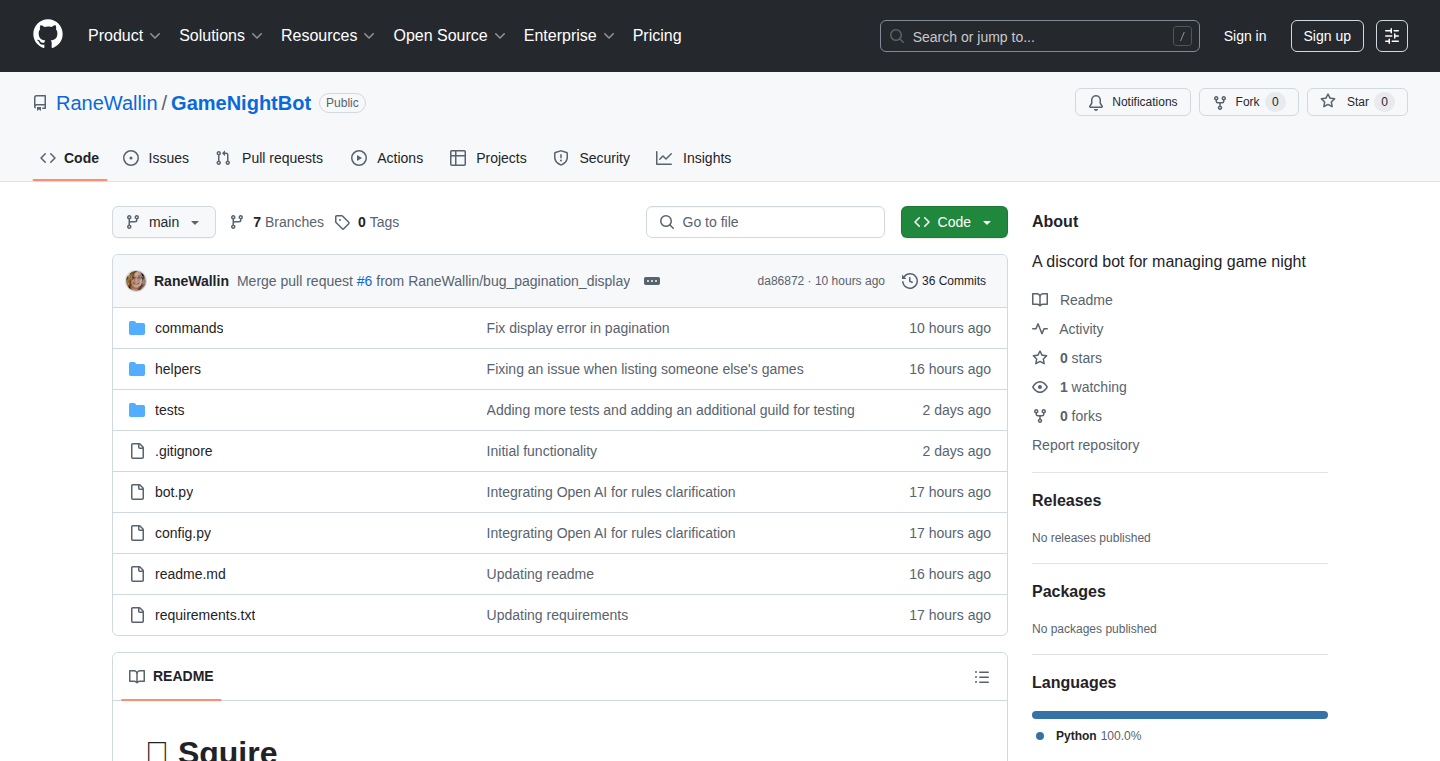
Author
Imz4di
Description
Squire is a Discord bot designed to streamline board game nights. It allows users to track game collections, play sessions, and winners, all within a Discord server. The innovative aspect lies in its integration with OpenAI's AI, enabling users to ask questions about game rules and strategies. The bot leverages Supabase for its backend, providing a straightforward setup and data storage. It's a practical application of AI for enhancing the gaming experience, while also providing interesting insights into the capabilities and limitations of AI-assisted code generation.
Popularity
Points 3
Comments 0
What is this product?
Squire is a Discord bot built to manage board game nights. It uses a database (Supabase) to store game information, player data, and game session details. The core feature is the ability to track who owns which games, how often games are played, and who wins. What makes it stand out is its AI integration. It uses OpenAI's ChatGPT to answer questions about game rules or provide strategic advice. Technically, it’s a Python-based application that uses the Discord API and interacts with a database to store and retrieve data. So this allows you to organize your game nights and have quick access to game information.
How to use it?
To use Squire, you'd invite the bot to your Discord server. Then, using simple commands like `/add_game` or `/record_session`, you can add games, log game plays, and see statistics. The AI feature is accessed through a command like `/ask_ai`, where you can input your game-related questions. The bot will then respond with an answer generated by the AI. The bot integrates seamlessly within your existing Discord server, making it easy to access all your game-related needs in one place.
Product Core Function
· Game Collection Tracking: Allows users to add and manage their board game collection within the bot. This helps in knowing what games are available for play.
· Session Logging: Enables the tracking of game sessions, including which games were played, the players involved, and the results (who won). This is essential for keeping track of play history and statistics.
· Winner Tracking: Records the winners of each game, providing a way to see who's winning the most and fostering friendly competition.
· AI-Powered Game Insights: Uses OpenAI's ChatGPT to answer questions about game rules, strategies, or any game-related queries. This provides quick access to information without leaving the Discord server.
· Data Persistence with Supabase: Utilizes Supabase for backend data storage, ensuring that game information is reliably saved and easily accessible. So your data is always available.
· Discord Integration: The bot seamlessly integrates with Discord, making it easy to use within the existing communication channels of the game night group.
Product Usage Case
· Organizing Game Nights: Instead of manually tracking games and players, users can use Squire to automatically log who owns which games and facilitate game selection based on who is available. This simplifies planning and improves the flow of game nights.
· Resolving Rule Disputes: When disagreements arise about game rules, the `/ask_ai` feature can quickly provide clarifications, saving time and preventing potential conflicts. So it eliminates the need to search through rulebooks or online forums.
· Analyzing Play Statistics: Squire's tracking features enable users to analyze which games are most popular, who wins most often, and other insights that can enhance the overall gaming experience.
· Learning New Games: When trying out a new game, the AI feature helps players understand rules or strategies, accelerating the learning process and making the game more accessible. So it helps you get the most out of every game you play.
· Building Community: By having a central place to store and share game information, Squire helps foster a stronger sense of community among board game enthusiasts.
32
MoMoney: Gamified Investing Education and Trading Simulator
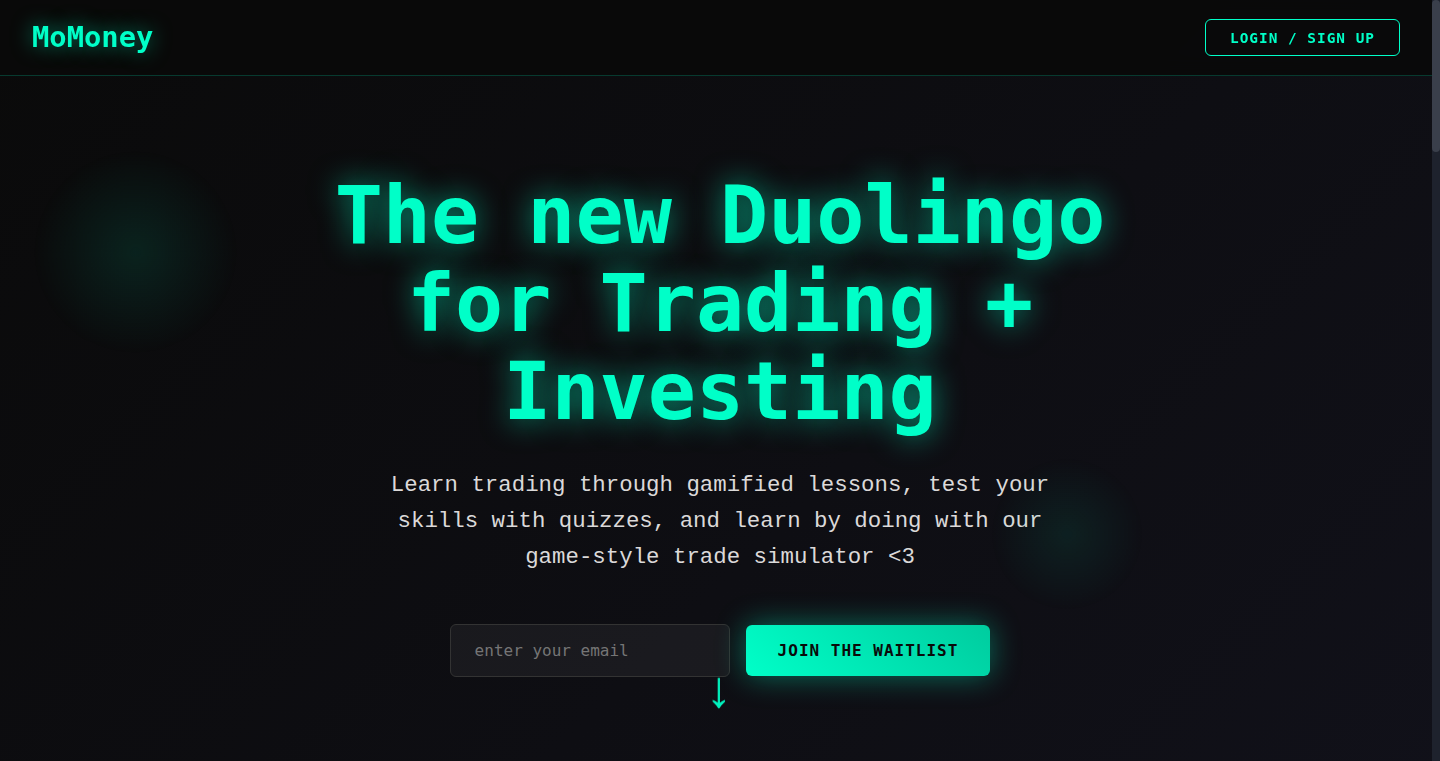
Author
monsteraFrond
Description
MoMoney is a mobile application designed as a 'Duolingo for Investing,' aiming to simplify and gamify the process of learning about and practicing financial trading. It tackles the common problem of intimidating and complex existing investment platforms by offering microlearning lessons and a simplified, game-style trading simulation. The core innovation lies in its personalized learning paths based on user feedback, coupled with a user-friendly interface for real-time trading practice. It addresses the unmet need for an approachable platform for individuals eager to enter the investment market. So this is useful because it provides an easy way to understand and practice trading without the pressure of real money.
Popularity
Points 3
Comments 0
What is this product?
MoMoney is a platform that combines bite-sized educational lessons with a simulated trading environment. Users are presented with 'what-if' investment scenarios, and their feedback on these scenarios is used to create personalized learning pathways. The platform employs gamification techniques to make learning engaging and fun. The trading simulation mirrors real-world market dynamics in a simplified manner, allowing users to practice trading strategies without risking real capital. So this is useful because you can learn about trading at your own pace, like playing a game.
How to use it?
Developers or end-users can utilize MoMoney as a tool to learn the fundamentals of investing and practice trading strategies. Users interact with the app to complete lessons, participate in the trading simulation, and receive personalized feedback. It can be integrated with existing financial literacy programs or used independently for self-directed learning. The learning path adapts to the user's understanding through a dynamic feedback loop. So this is useful because it acts like a virtual playground where you can practice trading.
Product Core Function
· Microlearning Lessons: Offers bite-sized lessons on investment concepts, making learning less overwhelming and more accessible. So this is useful because you can learn in small steps, when you have a few minutes free.
· Personalized Learning Paths: Tailors educational content based on user feedback and understanding, ensuring a customized learning experience. So this is useful because the learning experience fits your specific needs and knowledge gaps.
· Simplified Trading Simulation: Provides a game-like environment to practice trading stocks and other assets without financial risk. So this is useful because you can experience the thrill of trading without putting your money at risk.
· Gamification: Employs game mechanics like points, levels, and rewards to keep users engaged and motivated to learn. So this is useful because learning is more fun, and you are motivated to continue.
· Real-time Market Data Simulation: Mimics real-world market conditions within the simulation, allowing users to practice trading strategies in a realistic setting. So this is useful because you get to experience how the market behaves.
Product Usage Case
· Financial Literacy Programs: Integrating MoMoney into educational programs to provide hands-on trading practice. So this is useful because you can make learning about money more interesting.
· Personal Finance Apps: Integrating MoMoney’s simplified trading simulation into existing personal finance apps, enhancing the user experience and adding a practice component. So this is useful because the user experience is expanded.
· Investment Workshops: Using MoMoney as a practical exercise tool in workshops for new investors, providing a safe environment to experiment with different investment strategies. So this is useful because it provides a tool to get instant feedback on your strategies.
· Self-Directed Learning: Individuals can use the app to learn and practice investing at their own pace, without needing expensive courses or complex platforms. So this is useful because it makes financial literacy more accessible to everyone.
33
Pelyos: Timeline-Based Task Management for Focused Productivity
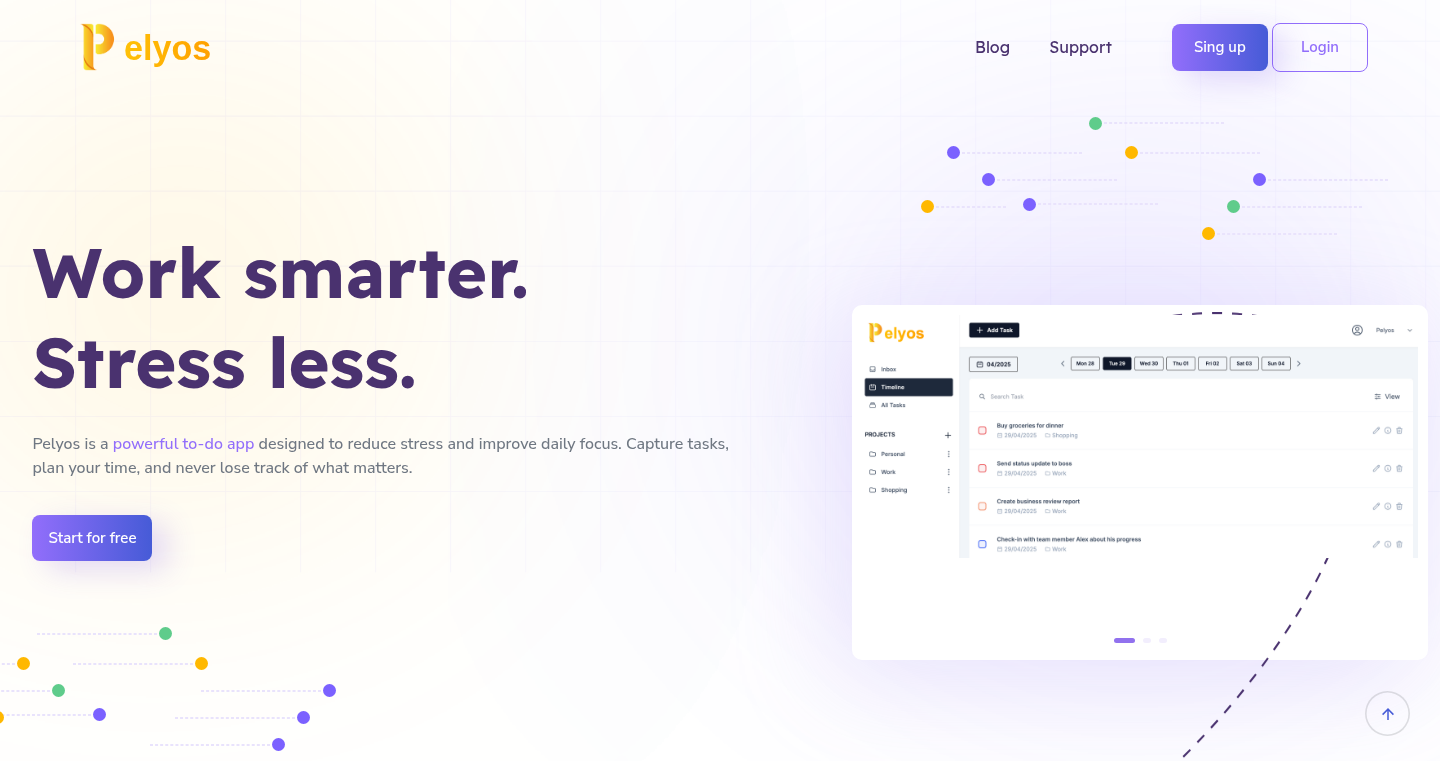
Author
pavelparma
Description
Pelyos is a minimalist task management application designed to combat the overwhelming nature of traditional to-do lists. It addresses the problem of information overload and lack of focus by adopting a timeline-based approach. Instead of endless lists, tasks are visualized in a chronological sequence, offering users a clear view of their workload and promoting mindful task completion. The innovation lies in its simplicity: the focus is on essential features, eliminating distractions and encouraging users to prioritize and manage their time more effectively.
Popularity
Points 3
Comments 0
What is this product?
Pelyos is a task management application that uses a timeline-based display to visualize tasks. The core technology is likely centered around a database and a front-end interface. The database stores task data (description, due dates, priority, etc.), and the front-end presents this data in a visually clear and organized timeline format. This approach differs from standard to-do lists, which often lack a time-sensitive perspective. It aims to help users understand the chronological relationship between tasks and to provide a sense of progress, thereby increasing focus and reducing stress. So this helps you stay focused by removing clutter and providing a clear view of your tasks in time.
How to use it?
Developers, or anyone seeking a simpler task management solution, can use Pelyos to organize their work. It's useful for individuals, founders, and knowledge workers. The implementation is straightforward: users create tasks, assign them to specific dates/times, and then view their workload on the timeline. While Pelyos is not likely designed to be integrated into other systems (at least initially), the idea of its timeline-based approach can inspire developers to think about visualizing task and project information in innovative ways. So it can benefit you by simplifying your task view and giving you a better picture of your time.
Product Core Function
· Timeline Visualization: Presents tasks chronologically, providing a clear overview of the user's schedule and workload. Value: Improved time management and prioritization by seeing tasks in context.
· Minimalist Design: Focuses on essential features, reducing distractions and improving focus. Value: Reduces cognitive load, making it easier to concentrate on the task at hand.
· Task Creation and Management: Allows users to create, edit, and organize tasks efficiently. Value: Simplifies task entry and maintenance.
· Focus Mode: Helps users complete tasks without being distracted by other to-dos. Value: Increases productivity by eliminating distractions.
Product Usage Case
· Project Planning: A developer uses Pelyos to schedule coding tasks, meetings, and deadlines on a timeline, gaining a visual overview of the project's progression. This helps manage deadlines and avoid task pile-up. This allows developers to better visualize the time frame for each task.
· Personal Productivity: A knowledge worker utilizes Pelyos for scheduling daily to-dos, appointments, and breaks, maximizing focus and clarity throughout the day. This helps to separate work tasks and private ones.
· Goal Setting: A founder uses Pelyos to schedule steps needed to achieve a business goal. The visualization of the timeline allows for prioritizing tasks.
· Meeting Scheduling: A team uses Pelyos for managing their meeting times, making sure they aren't overlapping tasks or activities.
34
Jira SLA Breach Predictor (AI-Powered)
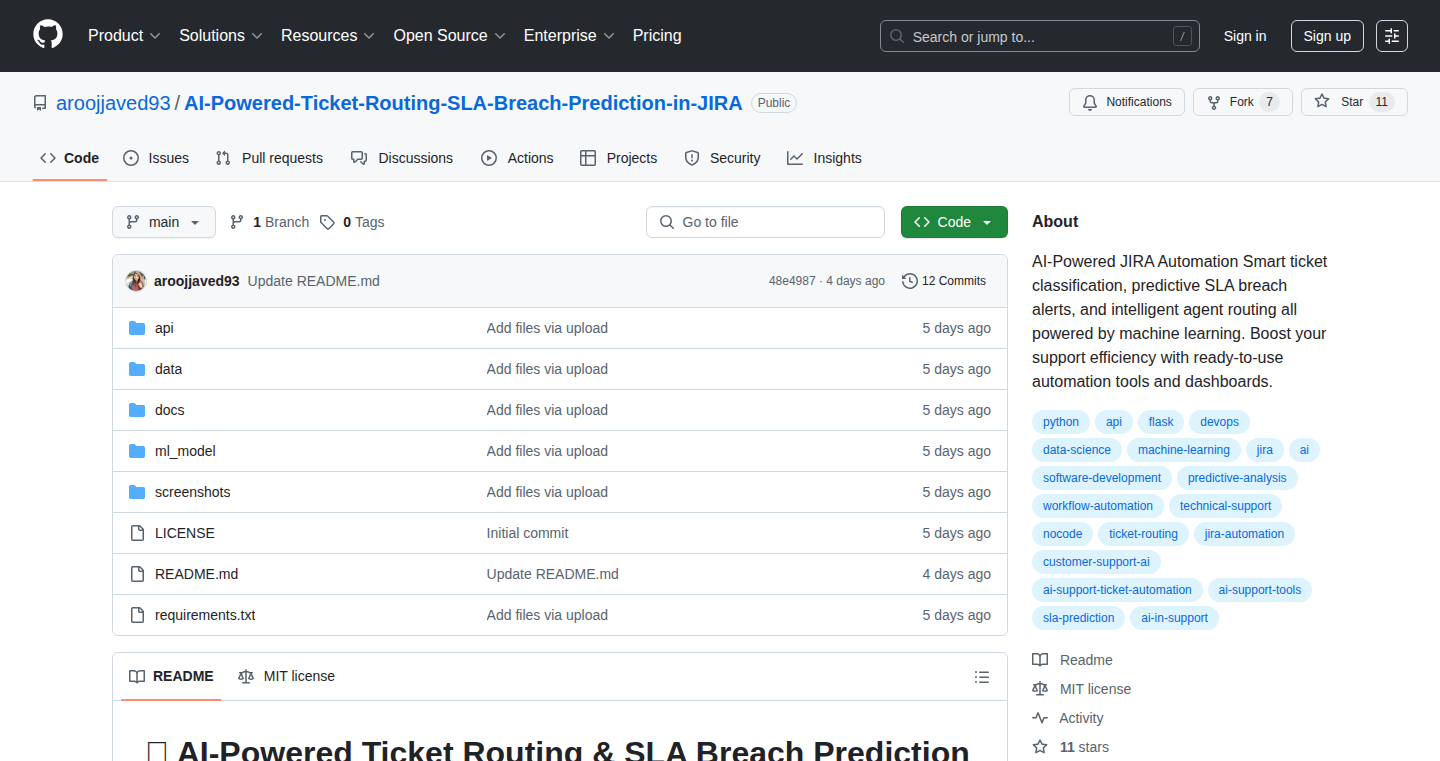
Author
aroojjaved
Description
This open-source tool uses Python and Artificial Intelligence to proactively manage Service Level Agreements (SLAs) in Jira. It analyzes historical Jira data to predict which support tickets are at risk of breaching their SLA, giving support teams a heads-up before problems arise. It's like having a smart assistant that flags potential issues, helping teams avoid penalties and improve customer satisfaction. So this is useful because it helps support teams become more proactive instead of reactive, saving time and resources.
Popularity
Points 3
Comments 0
What is this product?
This project leverages the power of AI to analyze historical Jira data. It learns from past ticket resolution times and patterns to predict the likelihood of an SLA breach for a given ticket. The core technology involves a lightweight classification model trained on real-world support data. This model identifies high-risk tickets, providing early warnings to support teams. So this means it's using smart algorithms to learn from past support interactions to predict future problems, making support more efficient.
How to use it?
Developers can use this tool by integrating it with their Jira instance. The tool likely provides an API or a way to ingest Jira data. Once the data is analyzed, the tool provides visualizations and alerts, typically through a dashboard. This integration allows support teams to view ticket risk levels and proactively address potential SLA breaches. So this means you can plug it into your Jira setup and immediately start seeing which tickets are at risk.
Product Core Function
· SLA Breach Prediction: The core function is to predict the likelihood of a ticket breaching its SLA. This is achieved using a trained AI model that analyzes ticket resolution patterns, historical data, and ticket characteristics. This is valuable because it helps support teams prioritize tickets based on urgency, preventing SLA violations.
· Data Analysis and Visualization: The tool analyzes historical Jira data, revealing resolution trends and patterns. It then presents this information through intuitive dashboards and visualizations, making it easy for support teams to understand their performance and identify areas for improvement. This is valuable because it provides actionable insights, enabling teams to make data-driven decisions.
· Real-time Monitoring: The tool likely monitors incoming tickets in real-time, flagging high-risk tickets as they are created or updated. This allows support teams to take immediate action, such as reassigning the ticket or escalating it to a senior engineer. This is valuable because it ensures issues are addressed before they become major problems.
Product Usage Case
· Proactive Ticket Prioritization: A support team can use the tool to identify high-risk tickets early. For example, a team notices a pattern where tickets related to a specific product feature are consistently taking longer to resolve. The tool flags these tickets as at risk, enabling the team to proactively assign extra resources or escalate the issue. So this allows teams to focus on the most critical issues.
· Performance Trend Analysis: The tool can be used to analyze historical data and identify trends, such as the average resolution time for different types of tickets. If a team notices an increase in resolution times for a particular issue, they can use this information to adjust their processes or allocate more resources. So this provides insight to continuously improve the support process.
· Automated Alerting: The tool can be integrated with a notification system, sending automatic alerts to support engineers when a ticket is predicted to breach its SLA. This allows them to take immediate action, reducing the risk of SLA violations and improving customer satisfaction. So this will help teams respond faster to potential problems.
35
Meme-gen.ai: Zero-Prompt AI Video Generator
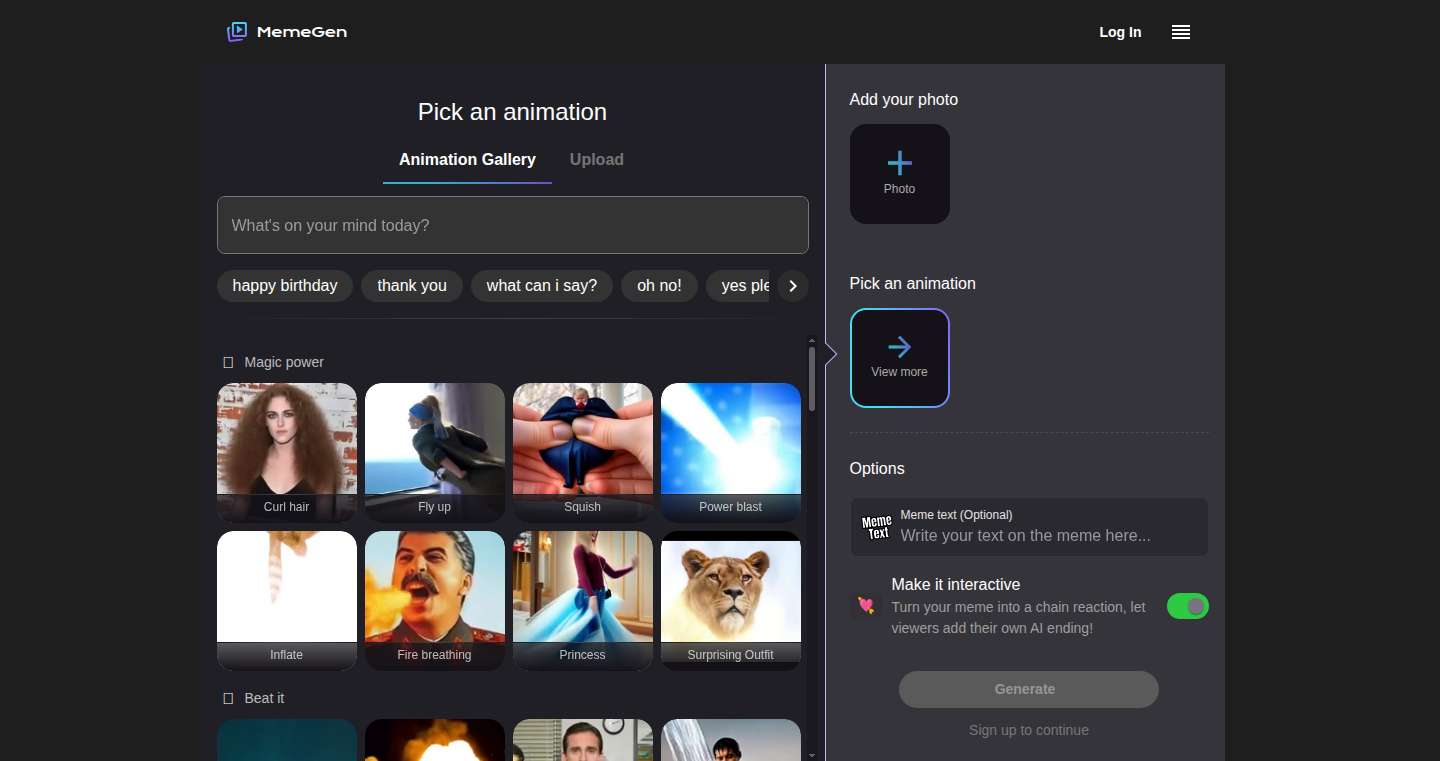
Author
bd2025
Description
Meme-gen.ai is a platform that automatically generates meme videos from any photo without requiring any text prompts. It addresses the issue of 'prompt fatigue' by allowing users to simply upload a photo and select a template. The AI then handles all aspects of video creation, including motion, facial expressions, timing, and audio. This is an innovative approach because it eliminates the need for users to write detailed prompts, making video creation instant and accessible.
Popularity
Points 3
Comments 0
What is this product?
Meme-gen.ai is a tool that leverages artificial intelligence to create meme videos. Its core innovation lies in removing the need for users to input prompts, which are the text instructions that guide AI models. Instead, it uses a combination of pre-designed video templates and AI to automatically generate the video. The AI analyzes the uploaded photo and integrates it into the selected template, matching motion, facial expressions, and audio to create a finished video. So, it democratizes video creation by simplifying the process, making it easy for anyone to generate engaging content, irrespective of their technical skills.
How to use it?
Developers can use Meme-gen.ai by integrating its video generation API into their applications. This would allow them to offer their users a quick and easy way to create meme videos. For example, a social media app could allow users to upload photos and create meme videos directly within the app. A marketing platform could integrate it to generate video ads rapidly. So, developers gain a powerful content creation tool to enhance user experience and create viral marketing content. Users simply upload an image, pick a meme template, and the AI engine generates the video.
Product Core Function
· Automatic Video Generation: This core function is where the AI analyzes uploaded images and integrates them into pre-designed meme templates, producing fully-formed videos with motion, expressions, timing, and audio. This saves users the time and effort of prompt engineering. So this is useful for generating content at scale, such as social media posts or marketing material, by streamlining the video production process.
· Template-Based Design: The platform provides a library of pre-designed templates, allowing users to quickly select a style and context for their videos. This provides a vast array of creative options. So, by choosing from an extensive template library, you get access to a variety of themes and moods, making the content generation process versatile and customizable.
· Zero-Prompt Interface: The system eliminates the need for text prompts, making video creation more accessible. Users simply upload an image and choose a template; the AI takes care of the rest. So, this simplifies the user experience, making video creation intuitive and easy to use for everyone, regardless of their technical background.
· Instant Remixing Capability: The platform facilitates instant remixing of generated videos, enabling users to easily modify and adapt video content. So, it accelerates the creative process by making it simpler to explore multiple iterations and customize video content without starting from scratch.
Product Usage Case
· Social Media Marketing: A marketing agency can use Meme-gen.ai to quickly create engaging meme videos for social media campaigns. By uploading images of a product and selecting a suitable meme template, they can generate a video ad without needing a video editor or writing detailed prompts. So, this reduces the time and cost of creating video content, allowing the agency to post more frequently and reach a wider audience.
· E-commerce Product Promotion: An e-commerce business can use Meme-gen.ai to create meme videos showcasing their products in a fun and relatable way. They can upload product photos and insert them into trending meme templates, instantly creating videos that resonate with their target audience. So, this increases engagement on product pages and social media, leading to more clicks, shares, and potentially more sales.
· Educational Content Creation: Educators can use Meme-gen.ai to make learning materials more engaging. By uploading images related to a topic and using meme templates, they can create humorous videos that reinforce concepts and make learning fun. So, this makes learning more accessible and memorable, increasing student engagement and comprehension by turning complex topics into easily digestible visual content.
36
Mogg: AI-Powered Personal Enhancement Toolkit
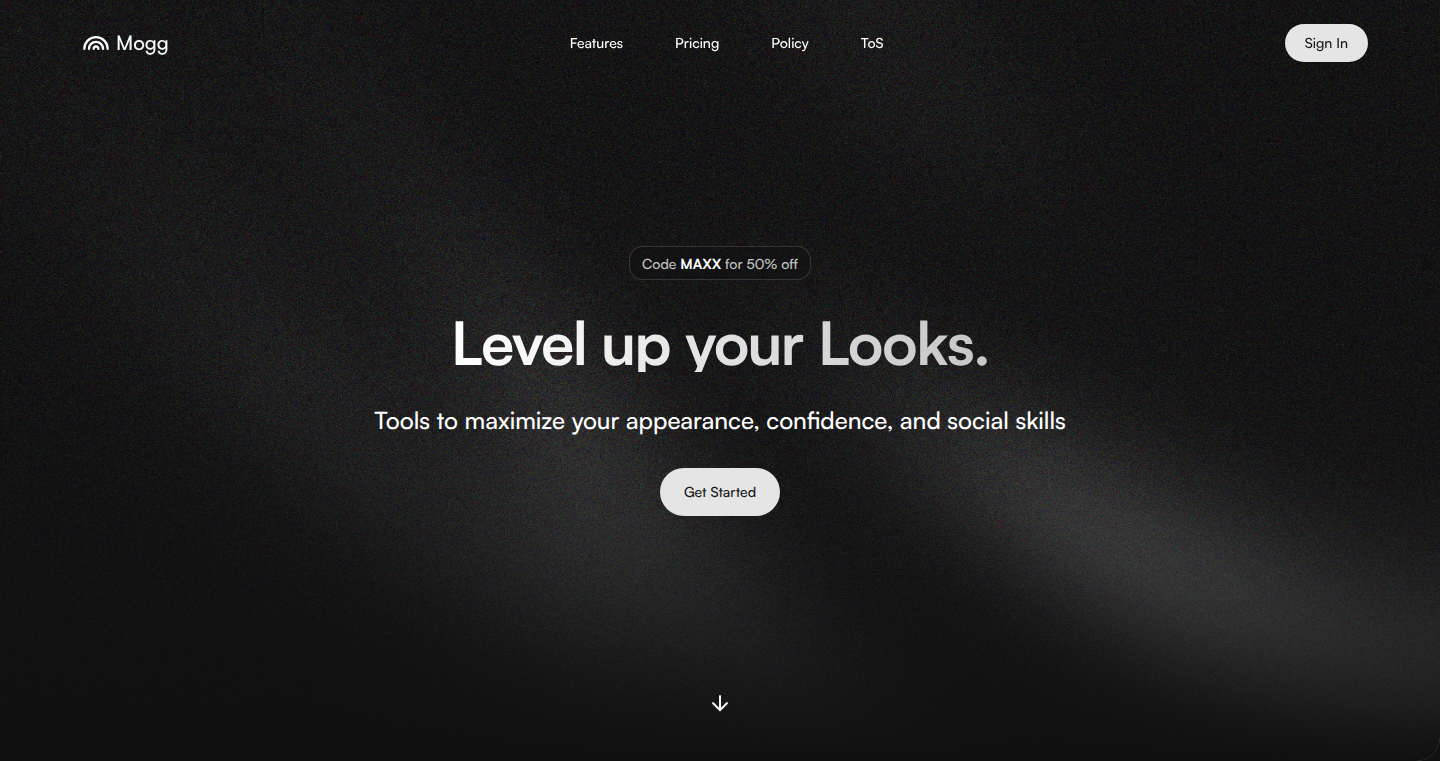
Author
vivaankumar
Description
Mogg is an interesting tool leveraging AI to help users analyze their facial features, improve posture, and practice conversational skills (aka 'rizz'). It's a playful application of AI, providing personalized assessments and coaching to enhance one's appearance and social interactions. It tackles the challenge of self-improvement by offering objective feedback and practice opportunities, something that's often subjective and difficult to get.
Popularity
Points 1
Comments 1
What is this product?
Mogg uses artificial intelligence to assess your facial features, provide posture advice, and even lets you practice your communication skills. It’s like having a personal coach that gives you insights on areas you can improve. The facial analysis might use computer vision to score facial symmetry and features. The posture coaching could analyze images or videos to offer suggestions. And the 'rizz coach' likely utilizes natural language processing (NLP) to simulate conversations and provide feedback on your word choice and delivery. This is innovative because it brings complex AI technologies to a very approachable application focused on self-improvement, offering actionable insights beyond simple cosmetic enhancements.
How to use it?
Developers could potentially integrate Mogg's core functionalities into other applications. For example, a dating app could use the 'rizz coach' to help users craft better opening lines, or a fitness app could leverage the posture analysis for personalized exercise guidance. Imagine a social media platform that gives users feedback on their profile photos. The possibilities for developers are there, it provides building blocks for creating personalized self-improvement tools. Think of it as a set of AI tools that can be integrated into other things.
Product Core Function
· Facial Rating & Analysis: This analyzes facial features, providing a detailed score and personalized insights. So this helps you to understand what elements of your face can be improved and how. This is useful because it provides objective feedback on your appearance, helping you focus your self-improvement efforts.
· Height Coach: This helps you assess your height potential and optimize your posture. So this guides you on improving your overall presence. This is valuable because good posture contributes to confidence and overall appearance.
· Rizz Coach: This allows you to practice conversation skills and get real-time feedback. So this helps you become more confident and skilled in conversations. This is helpful because it offers a safe space to practice social interactions, leading to better communication.
Product Usage Case
· Dating App Integration: Integrate the 'Rizz Coach' into a dating app to help users practice and refine their conversation skills, improving their chances of success. This would address the difficulty users have in starting and maintaining engaging conversations.
· Social Media Profile Analyzer: Build a tool that uses the facial analysis feature to provide feedback on profile photos, helping users select the most flattering images. This would provide users with objective feedback and help improve their online presence.
· Personalized Fitness App: Incorporate the posture analysis into a fitness app to provide users with tailored exercises and posture correction tips. This could enhance the user experience and effectiveness of the app by focusing on the often-overlooked aspect of posture.
37
Keyword Alchemy: Unleashing Unlimited SEO Insights
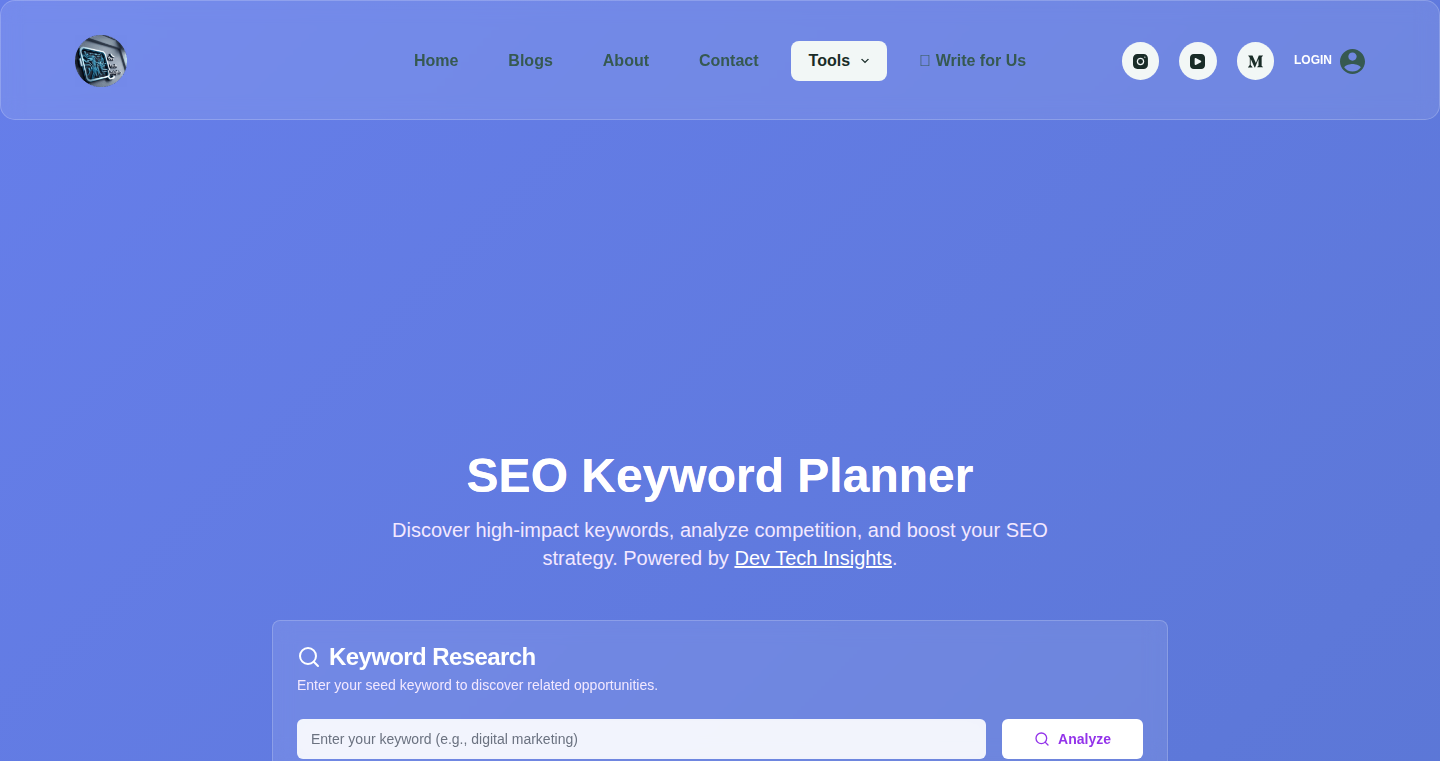
Author
ARKHAN1039
Description
Keyword Alchemy is a free, browser-based SEO keyword generator. It's designed to help content creators, marketers, and bloggers find relevant keywords without any limitations. The project's core innovation lies in its commitment to providing unlimited keyword searches, one-click CSV export, and AI-powered keyword suggestions—all without requiring a login or signup. This addresses the common frustration of paywalls and restrictions found in many existing SEO tools.
Popularity
Points 2
Comments 0
What is this product?
This project is a free tool that helps you discover keywords for your website or content. It uses AI to suggest keyword variations. The innovation is that it provides unlimited searches, lets you download the results easily, and requires no signup. So, this means you can get valuable keyword data without any hurdles.
How to use it?
Developers can use this project by visiting the website and entering seed keywords related to their content. The tool generates a list of related keywords and provides the option to export the results in CSV format. This can be integrated into your workflow by importing the CSV data into your content management system or data analysis tools. So, you can directly use the generated keywords for content optimization or for identifying new content opportunities.
Product Core Function
· Unlimited Keyword Searches: The tool allows users to generate an unlimited number of keyword suggestions. This is valuable because it removes the common limitation found in other tools, allowing for comprehensive keyword research and exploration. You get more options for your SEO efforts.
· One-Click CSV Export: Users can instantly export the keyword data in a CSV file format. This is valuable because it facilitates easy data analysis, integration with other tools, and organization of the keyword list. You can quickly save and use the keyword data in your projects.
· AI-Generated Keyword Suggestions with Variations: The tool uses AI to generate keyword variations and suggestions, which provides broader insight into the search landscape. This is valuable because it helps users identify potential long-tail keywords and discover topics they may have missed. This can help you find more hidden opportunities for your content.
Product Usage Case
· Blog Post Optimization: You are writing a blog post about "best hiking trails." Using Keyword Alchemy, you can generate keyword variations like "hiking trails near me," "easy hiking trails," and "best trails for beginners." This helps optimize the blog post for relevant search terms.
· YouTube Channel Content Planning: For a YouTube channel focused on travel, the tool helps generate keywords related to specific destinations, such as "best things to do in Paris" or "how to travel to Japan." This enables creators to plan video content based on search demand.
· Affiliate Marketing: An affiliate marketer can use this tool to find keywords related to specific product niches, such as "best running shoes reviews" or "cheap noise-canceling headphones." This helps to create content that attracts potential customers.
38
Bronie: The AI-Powered Code Editor Generator
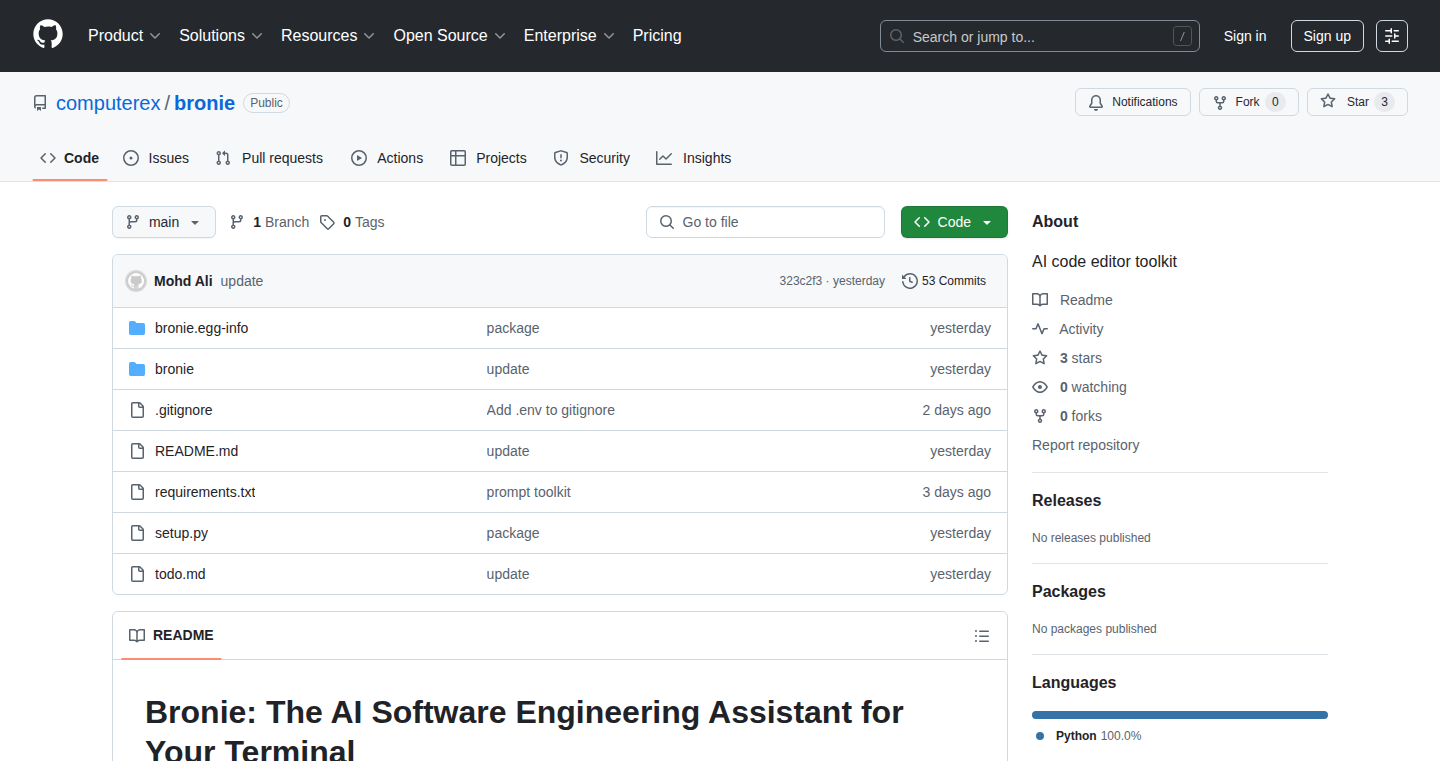
Author
computerex
Description
Bronie is a fascinating project: it's an AI-generated code editor! The developer used AI to write the entire code editor, costing only $40 to generate. It supports various Large Language Models (LLMs) like OpenRouter and any provider compatible with the OpenAI API. This demonstrates the power of AI in automating software development and provides a cost-effective way to build custom code editors. The key technical innovation is using AI to generate the entire codebase, showcasing the potential of AI to accelerate software creation and potentially disrupt the code editor market.
Popularity
Points 2
Comments 0
What is this product?
Bronie is not just a code editor; it's an AI-generated code editor. It uses AI to write the code for the editor itself, making it a self-generating tool. The innovation lies in leveraging the capabilities of Large Language Models (LLMs) to automate the development process. This approach explores how AI can streamline software creation and potentially reduce development costs. So, it's like having an AI assistant that builds a code editor for you from scratch. This project highlights that the future might rely more on model choice than platform itself, putting the focus on the power of the underlying LLM.
How to use it?
Developers can use Bronie as a starting point or a template for their own custom code editors. Because it supports OpenRouter and OpenAI-compatible endpoints, you can plug in different LLMs to customize the editor's features. You can also fork the project, modify the code generated by AI, and extend it to create a code editor tailored to your specific needs. Essentially, you can rapidly prototype a code editor, experiment with different AI models, and build your own tool without manually writing significant code. So, you can experiment with different AI models and build your own code editor tailored to your needs.
Product Core Function
· AI-driven Code Generation: The core feature is the use of AI to write the entire code for the editor. This illustrates the power of AI to automate software development. So, it saves significant time and effort in the initial stages of development.
· OpenAI API Compatibility: Supporting the OpenAI API allows Bronie to integrate with numerous LLM providers. This provides flexibility and broadens the range of models that developers can use. So, you are not locked in to a single AI provider.
· Extensibility: The design is intended to be extensible, meaning developers can easily modify and expand its functionalities. This fosters a collaborative and customizable approach to code editor development. So, you can easily add new features and customize it.
· Cost-Effectiveness: The project's low cost of generation ($40) highlights the potential to create functional software without major investment. So, it allows developers to build software on a shoestring budget.
Product Usage Case
· Rapid Prototyping: A developer needs a customized code editor for a specific programming language or framework. Using Bronie, they can quickly generate a basic editor and then modify it to meet their needs, drastically accelerating the initial development phase. So, you can create a customized editor quickly.
· Experimentation with LLMs: A researcher wants to explore how different LLMs can enhance a code editor. By integrating Bronie with various LLM providers, they can test different features and compare the performance of different models. So, you can explore different AI models for code assistance.
· Educational Tool: A computer science teacher wants to provide students with hands-on experience with code editor development. Bronie can serve as a starting point, allowing students to modify and extend the generated code, learning about software engineering concepts. So, students can explore the mechanics of building code editors.
· Niche Editor Development: A developer needs a code editor tailored to a specific field (e.g., data science, game development). Bronie provides a foundation on which they can build a focused editor by integrating domain-specific features and tools. So, you can build a niche code editor rapidly.
39
BingeBlock: Time Management for Web Addictions
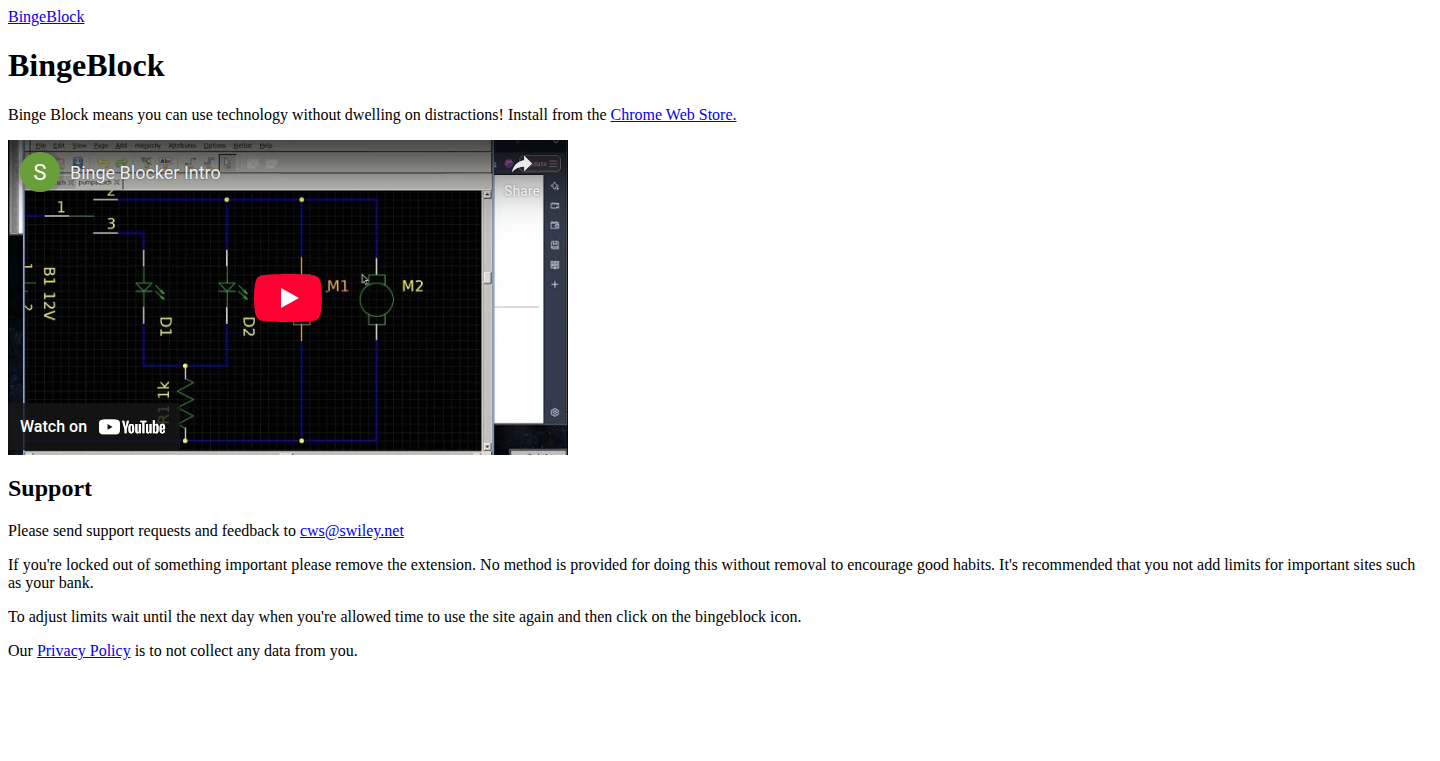
Author
msgodel
Description
BingeBlock is a Chrome extension designed to help users manage their time spent on addictive websites. It's like having a built-in timer that prevents you from getting lost in the digital world. The core innovation lies in its simplicity and focus: it lets you set daily time limits for specific websites. This solves the problem of uncontrolled web browsing habits, helping users regain control of their time and attention. It leverages the power of web extension technology to monitor and restrict access, offering a practical solution to digital distractions. So, it's useful for anyone who finds themselves spending too much time online and wants to be more productive.
Popularity
Points 2
Comments 0
What is this product?
BingeBlock is a Chrome extension that acts as a digital gatekeeper for your web browsing. Its core technology is based on monitoring and controlling access to websites. When you've spent your allocated time on a specific site, BingeBlock blocks you from accessing it further for the rest of the day. This is achieved through a combination of browser extension APIs that allow it to intercept and manage web requests. The innovation is in its simplicity and focus on user control, providing a practical way to combat the addictive nature of the internet. So, you get more control over your time and web usage.
How to use it?
Developers can use BingeBlock by installing it as a Chrome extension. Once installed, you can configure the websites you want to monitor and set daily time limits for each. The extension works silently in the background, and when your time limit is reached, it blocks access to the specified website. For developers, this is a potential starting point for building more sophisticated time management tools or for understanding how browser extensions can be used to control user behavior. Think of it as a building block for more complex applications that want to manage user online time. So, it can be easily integrated to control your time when you're working on projects.
Product Core Function
· Website Blocking: The primary function is to block access to specified websites once the user-defined time limit is reached. This is achieved by using browser APIs to intercept and reroute web requests, effectively preventing the user from accessing the site. This is valuable because it enforces the time limits, preventing users from overspending time on distracting sites.
· Time Limit Setting: Users can customize the daily time limits for each website. This allows for personalized control over browsing habits. The flexibility to tailor the limits enhances the user experience by adapting to individual needs and work patterns. This is valuable for tailoring the usage to your daily workflow.
· User Interface: Simple and easy-to-use interface for configuring website settings. It simplifies the user experience. This is valuable because it ensures accessibility for all users, regardless of their technical expertise.
· Background Monitoring: The extension runs in the background, monitoring website usage without requiring constant user interaction. This feature ensures a seamless experience. This is valuable because it provides consistent monitoring without the need for manual intervention.
Product Usage Case
· Personal Productivity: A developer struggling with social media distractions can use BingeBlock to limit their time on these websites during work hours. This can reduce the time spent on distracting sites, allowing them to focus on the task at hand and increase their overall productivity. This solves the problem of procrastination and helps users stay focused on their work.
· Study Habits: A student can use BingeBlock to restrict access to entertainment websites during study sessions. The extension can automatically restrict access to these sites, helping to avoid distractions and improve concentration. This helps the student stay focused on their studies, and ultimately improve their grades.
· Self-Control for Developers: Developers can use BingeBlock to limit their time on websites that are time-consuming but not directly related to their work. By limiting access to these sites, developers can devote more time to coding and learning new technologies. It helps to balance work and personal life, improving overall productivity. It helps them use time more efficiently.
40
SaaSRocket: A Complete and Affordable SaaS Boilerplate
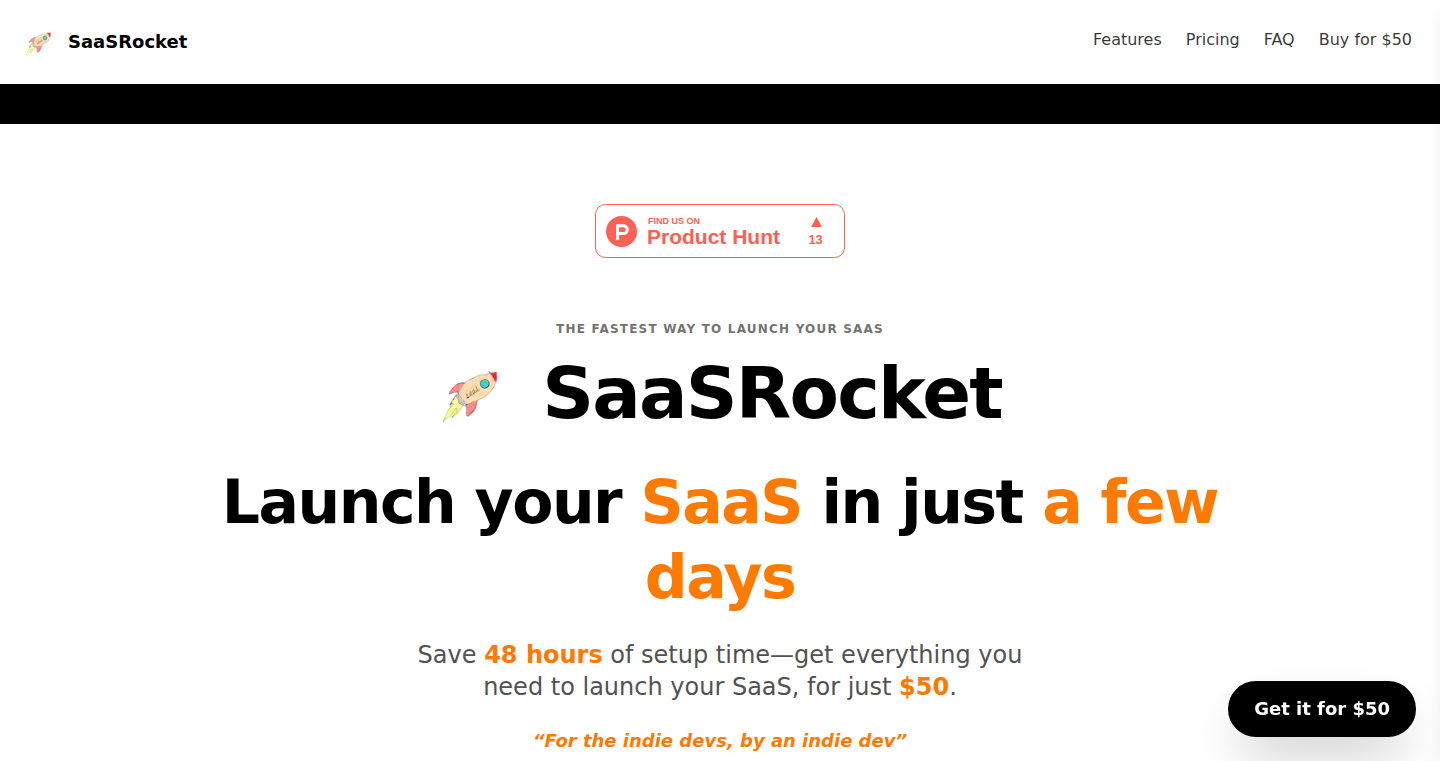
Author
Shreyan19
Description
SaaSRocket is a pre-built foundation for Software as a Service (SaaS) projects. It tackles the common problem of expensive and incomplete SaaS boilerplates by providing a comprehensive and budget-friendly alternative. It integrates essential components like user authentication, databases, transactional emails, payment processing, and media uploads, all pre-configured and ready to use. This simplifies the development process, allowing developers to focus on building their core features and business logic, instead of spending time setting up basic infrastructure. So this helps developers to launch their SaaS products faster and cheaper.
Popularity
Points 2
Comments 0
What is this product?
SaaSRocket is a complete, affordable, and pre-configured starting point for building SaaS applications. It uses Supabase for user authentication and database management, Resend for sending transactional emails, Lemon Squeezy for handling payments, and Cloudinary for managing media uploads. It also includes a pre-built dashboard layout, SEO optimizations, and unit tests. This makes the project simple to start for the developers. So, It offers a solid foundation for building SaaS products, saving developers significant time and effort.
How to use it?
Developers can use SaaSRocket by cloning the repository and configuring the integrated services with their own API keys and settings. They can then customize the pre-built components and functionalities to fit their specific SaaS product requirements. It provides a great opportunity for developers who are focused on creating web apps, so they can use SaaSRocket to kick start their work and quickly deploy the product.
Product Core Function
· User Authentication (Supabase): Provides a secure and easy-to-implement authentication system, including user registration, login, and password management. Value: Reduces the time and effort required to build a robust authentication system. Application: Quickly integrate secure user accounts into any SaaS application.
· Database Management (Supabase): Offers a database system for storing and managing application data. Value: Provides a ready-to-use database infrastructure. Application: Store user data, product information, and other essential application details.
· Transactional Emails (Resend): Enables sending transactional emails, such as welcome emails, password reset emails, and notifications. Value: Ensures reliable delivery of important emails. Application: Send automated emails to users for account confirmations, updates, and other crucial notifications.
· Payment Processing (Lemon Squeezy): Integrates a payment gateway to process payments. Value: Simplifies the process of accepting payments from users. Application: Integrate payments into a SaaS application to charge users for premium features or subscriptions.
· Media Uploads (Cloudinary): Allows for the storage and management of media files such as images and videos. Value: Simplifies the process of handling media files. Application: Allow users to upload images, videos, and other media content.
· Dashboard Layout: Provides a pre-built dashboard layout. Value: Speeds up the development of a user-friendly interface for managing the application. Application: Create a dashboard for managing users, content, and other application settings.
· SEO Optimization: Includes basic SEO optimizations. Value: Improves the search engine visibility of the SaaS application. Application: Improve the visibility of your product so users can find your platform.
· Unit Tests: Provides pre-written unit tests. Value: Ensures the quality of the code. Application: Ensure the application will work when deployed.
Product Usage Case
· Developing a SaaS application for project management, developers can use SaaSRocket to quickly set up user authentication, a database, and a dashboard interface. They can then focus on building the features specific to project management, such as task creation, collaboration tools, and reporting.
· Creating a subscription-based e-learning platform, developers can leverage SaaSRocket's payment processing integration to handle subscription billing, user accounts, and media uploads for course content. This saves significant time on setting up these fundamental components.
· Building an online marketplace, developers can use SaaSRocket to establish a foundation with user authentication, media uploads for product listings, and a payment gateway to process transactions between buyers and sellers. This streamlines the initial development process.
41
PaceSync: A Simple Metronome for Optimized Running
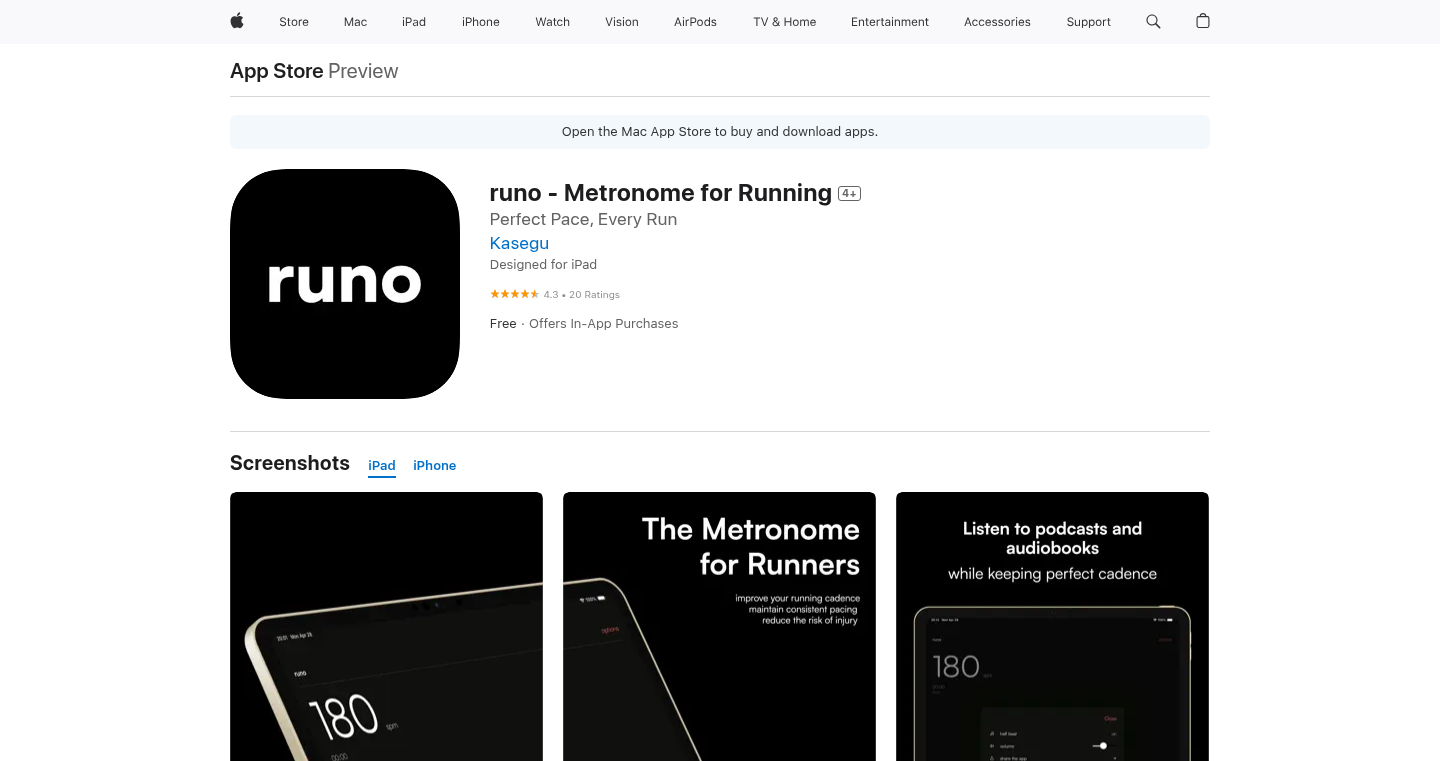
Author
Jovanthienen
Description
PaceSync is a straightforward metronome application specifically designed to help runners improve and maintain their pace. It addresses the common problem of inconsistent running speeds by providing a constant beat, encouraging the runner to stay at a target steps-per-minute (SPM) rate, such as 180 SPM. The simplicity of the application belies its effectiveness; by focusing on this one key metric, it helps runners optimize their performance. It's essentially a digital drumbeat for your feet, keeping you in rhythm.
Popularity
Points 2
Comments 0
What is this product?
PaceSync works by generating a consistent audio tick at a specified frequency (steps per minute). The core innovation is its focused approach: it provides a simple, easy-to-use tool that directly addresses the need for a consistent running pace. Instead of complex data analysis, it concentrates on the fundamental rhythm, helping runners to maintain a steady cadence. So what's the value? It's all about keeping the beat, improving efficiency, and ultimately, helping you run better. By setting a target SPM, runners can consciously focus on synchronizing their foot strikes with the beat. This leads to a more consistent and efficient running style.
How to use it?
Runners can use PaceSync by launching the application during their run and setting the metronome to their desired steps-per-minute (e.g., 180 SPM). The application plays a continuous tick sound. The runner then adjusts their foot strike to align with the beat. This can be used with or without headphones. Technically, it can be integrated into any run tracking application, and potentially, into smartwatches or other wearable devices via API integration, to provide real-time pace guidance. So what's the value? You get a consistent rhythm while running, making it easier to achieve and maintain a faster and more efficient pace.
Product Core Function
· SPM Customization: Allows users to set the desired steps-per-minute, which is critical for personalizing the running pace. This has immense value because it allows each user to tailor the metronome to their specific needs and goals, whether it's for improving speed, endurance, or consistency.
· Consistent Beat Generation: Produces a steady, uninterrupted beat to guide the runner’s cadence. The value here is in its simplicity: it eliminates the need for complex pace monitoring and instead focuses on providing a clear and immediate rhythm that runners can follow.
· Simple User Interface: Offers an intuitive and easy-to-use interface with no unnecessary features. This directly improves user experience, making the tool less distracting and allowing runners to concentrate on their pace.
· Real-time Feedback: Provides instant feedback on how well the runner is matching their foot strikes to the beat. This enables runners to make immediate adjustments to their stride, increasing efficiency and improving performance.
Product Usage Case
· Training for a 5k race: Runners can use PaceSync to consistently train at a target SPM, ensuring they build the necessary stamina and speed needed to perform well in the race. It assists in regulating the runner's pace during training runs, preventing pacing errors.
· Improving Running Efficiency: Runners struggling with their gait can use PaceSync to maintain a consistent and efficient cadence, reducing unnecessary movement and energy expenditure. It ensures consistent running form and reduces the risk of injury.
· Rehabilitation from Injury: Post-injury, runners can use PaceSync to slowly reintroduce running, helping to maintain a consistent pace and avoid overexertion. The consistent beat helps in gradually increasing running intensity without overstressing the muscles.
42
SaveBean: Decentralized Financial Clarity Engine
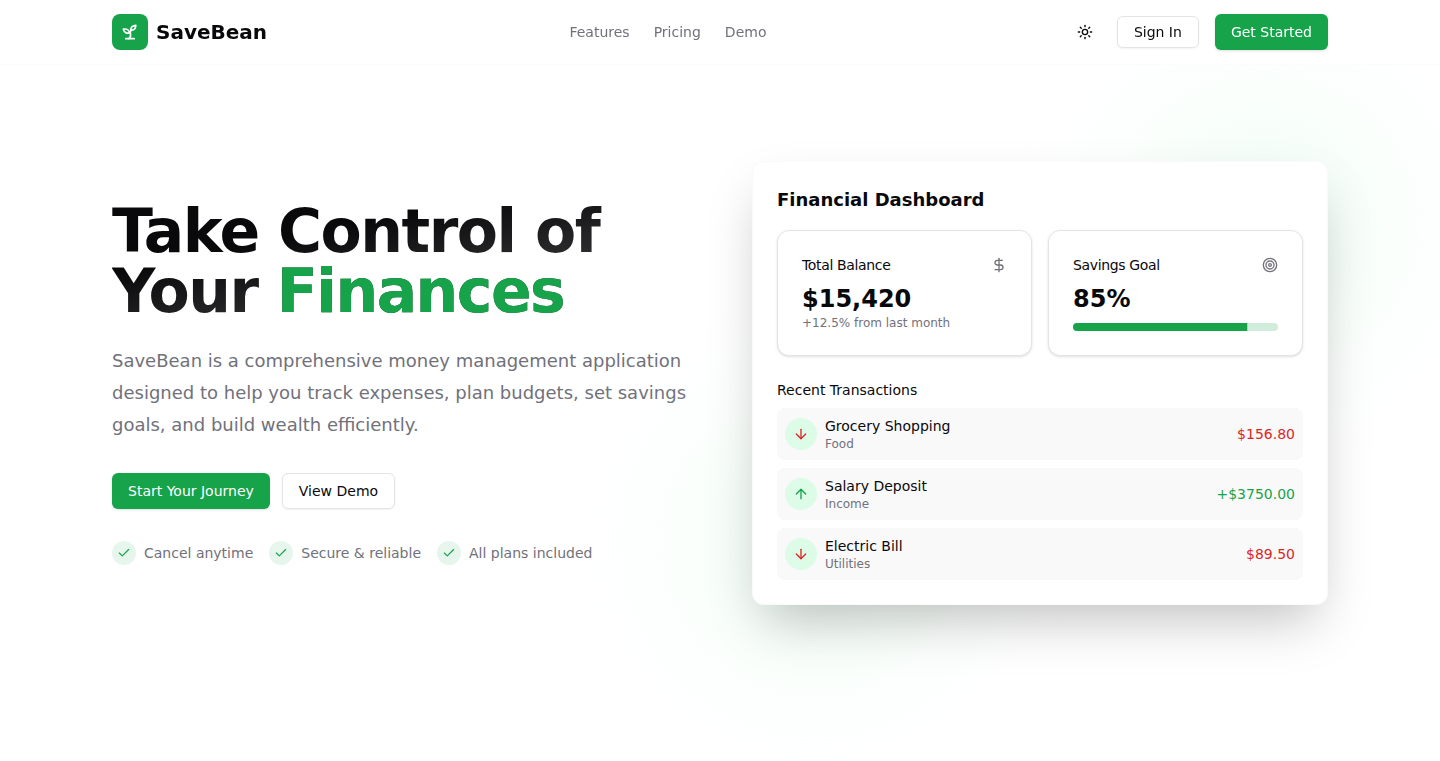
Author
ddoemonn
Description
SaveBean is a personal finance tool that helps users understand their spending and saving habits without requiring bank integration. It uses a local-first approach and focuses on data privacy by utilizing encrypted local storage and open-source tools. The core innovation lies in its ability to provide financial insights by analyzing manually entered transaction data, offering a secure and private alternative to traditional banking-linked financial trackers. It addresses the problem of data privacy and control in personal finance management.
Popularity
Points 2
Comments 0
What is this product?
SaveBean is essentially a 'financial translator' that helps you understand your money, without the need to share your bank details. It takes your spending information – like how much you spend on coffee or rent – and analyzes it. The project keeps your data safe on your own device using a special 'lockbox' (encryption). The goal is to give you a clear picture of your financial life while respecting your privacy. So, it's like having a personal finance assistant that's also a bodyguard.
How to use it?
You'd use SaveBean by manually inputting your transactions, or potentially importing them from other sources like spreadsheets. The tool then categorizes and analyzes these entries. For example, you could enter 'Coffee: $5' and SaveBean would learn to track your coffee spending. It offers a dashboard to visualize your spending patterns. It is suitable for developers who are privacy-conscious and want to build a personal finance tracking solution that is independent of banks or cloud services.
Product Core Function
· Manual Transaction Entry: This allows users to record their income and expenses, the foundation of the entire system. The value is in giving the user full control over their financial data entry. The application scenario is for users who prioritize privacy and control of their financial information, as they are not required to link their bank accounts.
· Category-Based Analysis: Transactions are categorized (e.g., 'Groceries,' 'Entertainment'). This enables users to understand where their money is going. The value is in providing actionable insights into spending habits. This is useful to identify overspending or areas for potential savings.
· Local Data Storage: The app stores all user data locally on the user's device using encryption. This enhances privacy. The value is in protecting the user's financial data from being accessed by others. The use case is for users who worry about the security and privacy implications of cloud-based financial tracking services.
· Dashboard Visualization: The application offers charts and graphs that visually represent spending patterns, budget comparisons, and trends. The value is in making complex financial data easy to understand. The use case is to help users quickly grasp the state of their finances.
Product Usage Case
· A developer, concerned about the security of their financial data, uses SaveBean to track their personal expenses. They can manually enter their transactions daily and review their spending habits without worrying about data breaches. So, it offers peace of mind.
· A freelancer uses SaveBean to categorize their income and expenses. They can easily track project-related costs, compare them to earnings, and optimize their financial workflow. So, it provides better financial management.
· A privacy advocate uses SaveBean to analyze their spending patterns, learning where they can reduce expenses and save more. So, it empowers users to make informed financial decisions.
43
What Games Play: Instant Mini-Game Platform
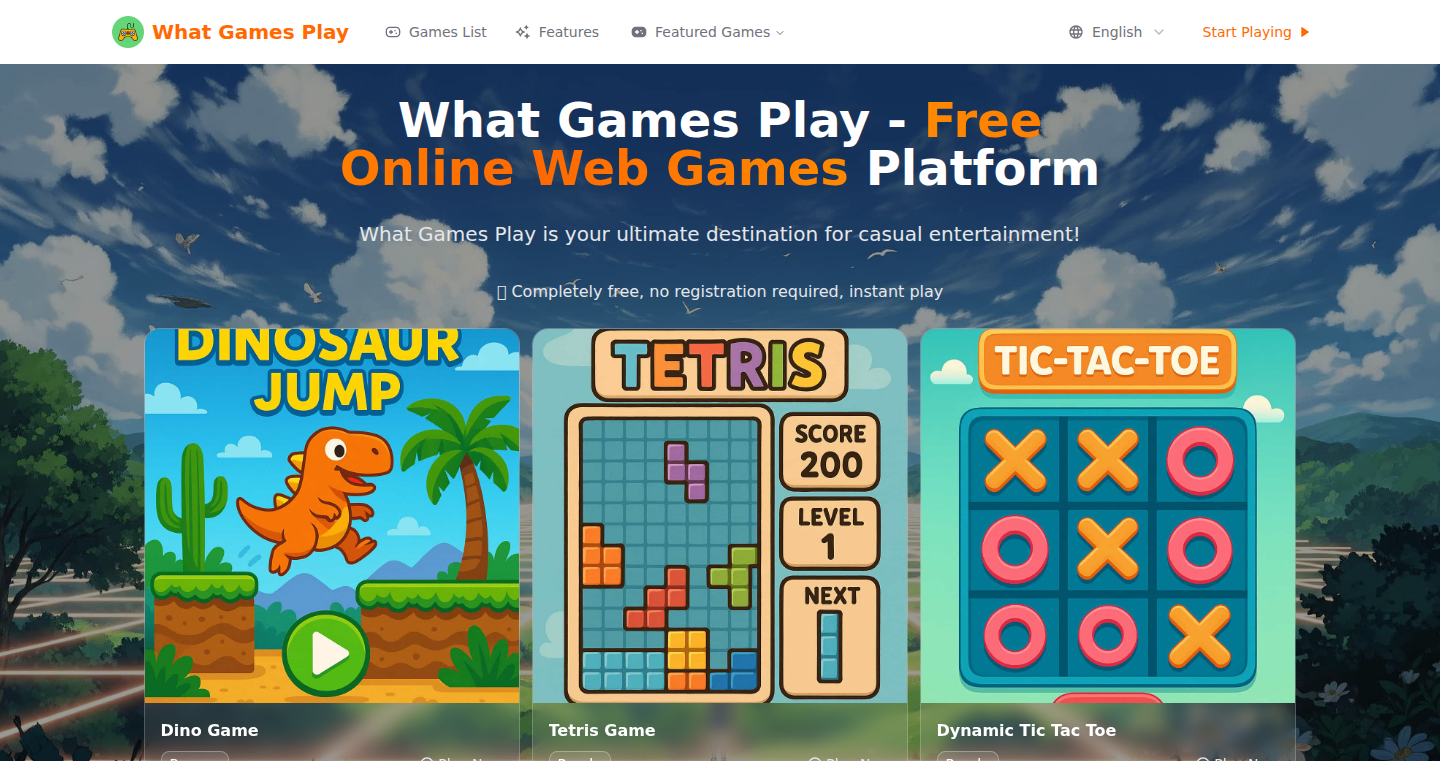
Author
harperhuang
Description
What Games Play is a web-based platform offering a collection of instantly accessible mini-games. The project distinguishes itself through its focus on ease of use, requiring no registration or login, and utilizing AI assistance extensively throughout the development process. This includes game logic, UI/UX design, code implementation, and internationalization, showcasing a unique approach to rapid development and game design.
Popularity
Points 2
Comments 0
What is this product?
What Games Play is a website where you can play several mini-games directly in your browser. It's like having a small arcade available anytime, anywhere. The games include classics like Dino Run, Tetris, Snake, and some original creations. The interesting part is how the creator made it: he used AI extensively to help with everything from designing the games to writing the code. This means the platform was built quickly and efficiently. So this can be a really good example on how to use AI assistant tool to accelerate project development. So this is also a good project on how to build a product on a smaller scale.
How to use it?
You simply open the website (whatgamesplay.com) in your web browser on any device – a computer or a phone. You don't need an account. Just click on a game and start playing. For developers, this project is an example of how to use AI to build games. It shows how AI tools can assist with game logic, user interface design, and coding to quickly bring a project to life. You could use this to learn about how to build similar projects or to get inspired to use AI in your own development process.
Product Core Function
· Instant Playability: The core feature is immediate access to mini-games without any account creation. This emphasizes user experience and simplicity. Value: It provides an easily accessible, low-commitment entertainment option. Application: Useful for creating quick-play games, or applications needing quick access to content.
· Classic Game Collection: The platform features several familiar mini-games like Tetris and Snake. Value: These are fun and provide a nostalgic and familiar experience. Application: A good way to get a quick entertainment fix, also it is a good place to spend some time waiting.
· AI-Assisted Development: The project leverages AI for various development aspects including coding, design, and internationalization. Value: Demonstrates how AI can speed up and improve the development process for game creation. Application: This is a good way to illustrate how to use AI assistant tool to improve your project.
· Accessibility Features: The project includes accessibility options, like features for visually impaired users. Value: It shows the importance of making games inclusive to all users. Application: You can incorporate these features in your games.
· Responsive Design: The website is fully compatible with both desktop and mobile devices. Value: Ensures a consistent experience across different devices. Application: Useful for any project needing broad accessibility.
· Dynamic Game Modes: Some games have innovative twists, like a dynamic Tic-Tac-Toe mode that prevent draws. Value: Shows a different ways to create an interesting gaming experience. Application: Inspire you to make your own creative mini-game.
Product Usage Case
· Game Prototyping: A developer wants to quickly test a game idea. They use AI assistance like the creator did, to rapidly develop a basic mini-game version. This allows for quicker iteration and testing of core mechanics and gameplay.
· Educational Tool: An educator uses the platform to demonstrate game design principles. They analyze the platform's implementation, showcasing how the creator used AI to build it. Students then apply these principles in their own projects.
· Web Application Integration: A web developer integrates a mini-game into a website to keep users engaged. The mini-game provides a fun activity without needing separate logins, improving user retention. The developer could analyze the design patterns in this project and apply them.
· Indie Game Development: An indie game developer aims to improve productivity with AI. They study how the creator used AI tools for game logic, interface design, and implementation. The developer then integrates AI to improve their own project.
44
Omni-REPL: The Universal DOM Rendering Playground
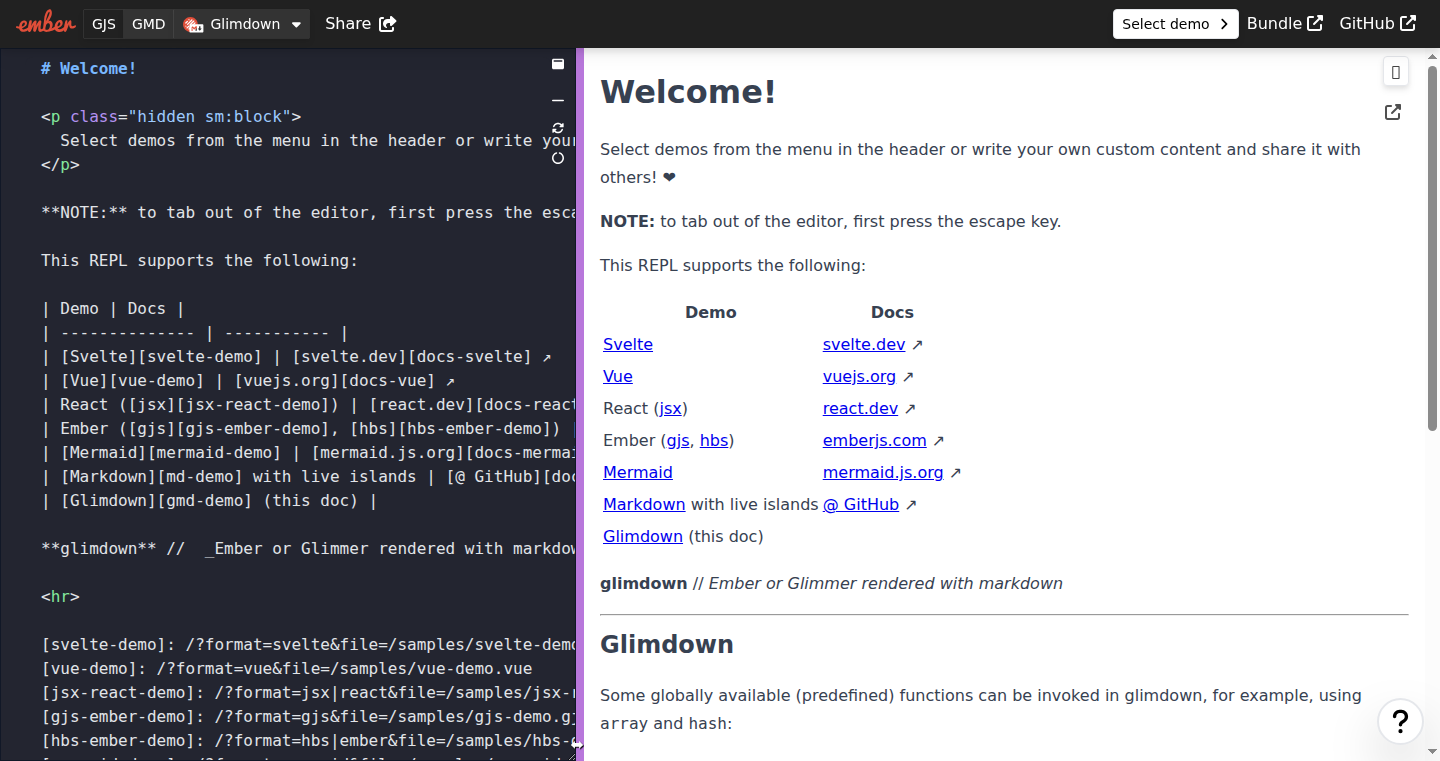
Author
nullvoxpopuli
Description
Omni-REPL is a browser-based interactive playground (REPL - Read-Eval-Print-Loop) designed to run and render code across multiple web frameworks like React, Svelte, Vue, and Ember, along with Mermaid diagrams and Markdown. It tackles the common challenge of easily experimenting with and debugging front-end code across different frameworks without the need for local setup. The key innovation lies in its ability to fetch and integrate packages from npm on-the-fly, untarring them in a web worker to avoid blocking the user interface. This simplifies the development workflow significantly.
Popularity
Points 2
Comments 0
What is this product?
This project is a web-based REPL that allows you to write, execute, and see the results of your code in real-time across multiple popular JavaScript frameworks. Imagine having a virtual sandbox where you can test snippets of React code, or see how a Vue component behaves, without installing anything on your computer. The core technology involves a CodeMirror-based editor, which provides a robust and accessible coding experience, combined with the capability to dynamically fetch packages from npm and execute them. This REPL is not just a code editor; it's a dynamic environment that renders DOM elements (the visual building blocks of a webpage) based on the code you write. So what's new? This solves the 'framework-agnostic' problem so you can easily debug across multiple popular front-end frameworks in one place.
How to use it?
Developers can use Omni-REPL by simply visiting the web application, selecting their desired framework (React, Svelte, Vue, Ember, etc.), and typing code into the editor. As they write, the REPL automatically loads necessary dependencies from npm. The code is then executed and rendered in a live preview. You can also add Mermaid diagrams and Markdown. This is useful for quickly prototyping UI components, debugging framework-specific issues, or creating interactive documentation. You can also use it to reproduce specific framework issues. For example, when you find a bug in a specific version of React, you can quickly reproduce it in this REPL by selecting the right version and share it with the community.
Product Core Function
· Multi-Framework Support: The REPL supports rendering code across various popular JavaScript frameworks like React, Svelte, Vue, and Ember, enabling developers to switch between them easily.
· So what? This allows developers to prototype and debug across different frameworks without needing to set up separate development environments. This simplifies the evaluation of different frameworks.
· NPM Package Fetching: It automatically fetches and integrates packages from NPM as you import them, reducing the setup and configuration needed to work with external libraries.
· So what? You no longer have to configure local package managers or build tools; just import and use libraries directly.
· Web Worker Compilation: The untarring process (unzipping) of NPM packages is done in a web worker, preventing the main thread from being blocked. This helps keep the UI responsive, especially with large dependencies.
· So what? Keeps the interface from freezing while fetching and processing packages from NPM.
· Mobile & Accessibility: Uses CodeMirror editor, ensuring that the REPL is usable on mobile devices and accessible to users with disabilities.
· So what? It provides a good development experience on mobile devices, and is accessible to the broader user base.
· Live Rendering: As you write code, it's rendered immediately in a preview area, helping developers to see the immediate effects of code changes.
· So what? Saves time and effort by allowing for immediate visual feedback.
Product Usage Case
· Rapid Prototyping: Developers can quickly prototype UI components using React, Svelte, or Vue directly in the browser. The developer quickly tests a new UI element in various frameworks.
· So what? You can rapidly test new UI elements without setting up a full development environment.
· Bug Reproduction: When encountering a bug in a particular framework, developers can use the REPL to reproduce the issue and share it with the community for debugging.
· So what? Enables developers to quickly show the exact conditions under which the bug occurs, with minimal setup.
· Interactive Documentation: Create interactive examples of components or features in documentation by embedding REPL code snippets.
· So what? Makes documentation more dynamic and engaging, allowing readers to experiment with the code.
45
Viben Ring - Interactive 3D Elden Ring in a Browser
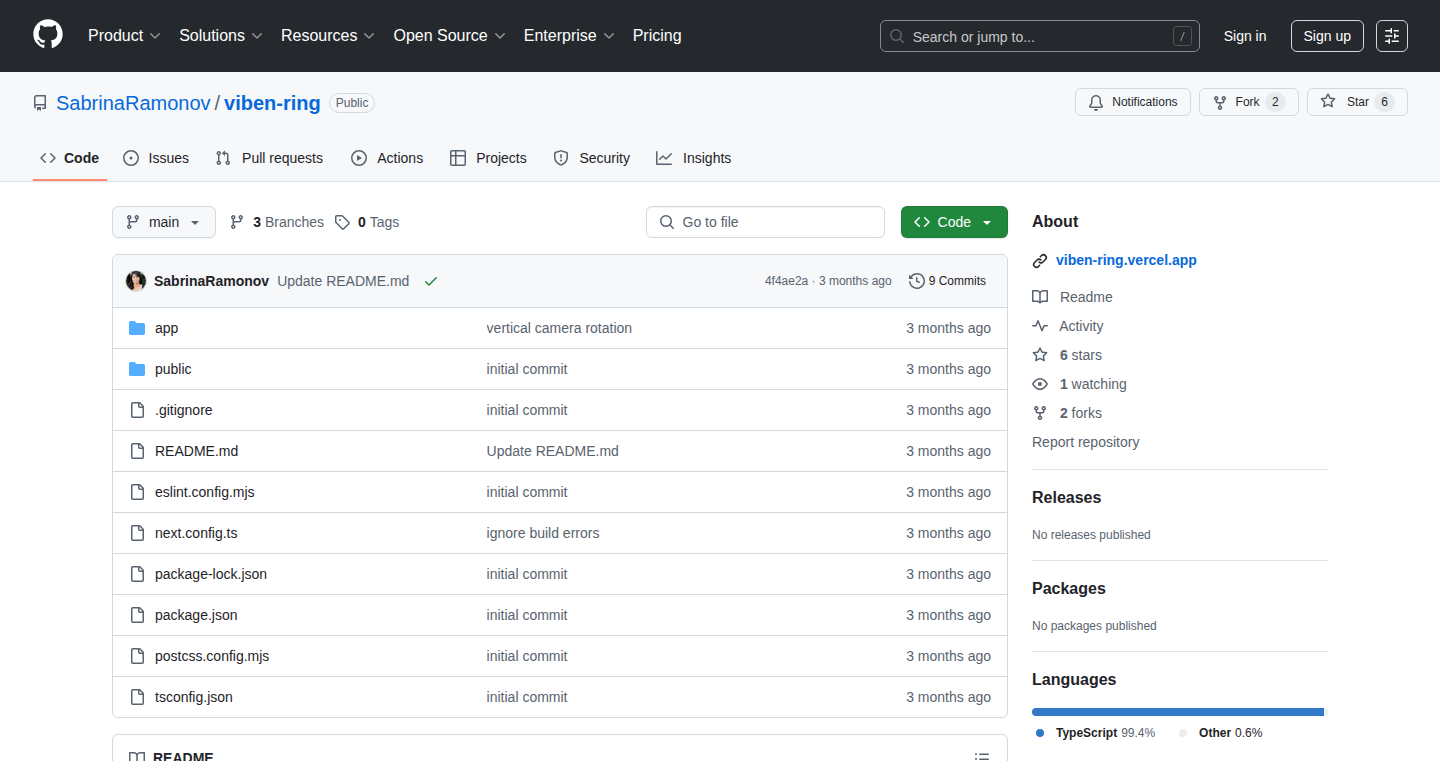
Author
sabrina_ramonov
Description
This project, 'Viben Ring,' brings a mini version of the popular game Elden Ring to your web browser using Three.js, a JavaScript library for creating 3D graphics. The core innovation lies in rendering complex 3D environments and interactions within a web page, showcasing how modern web technologies can achieve previously console-exclusive experiences. It tackles the challenge of real-time rendering and user interaction in a web environment, demonstrating the power of browser-based 3D applications.
Popularity
Points 1
Comments 1
What is this product?
Viben Ring is a miniature version of Elden Ring built using Three.js, allowing you to explore a 3D world directly in your web browser. Its innovation lies in its ability to render complex 3D environments and manage user interactions, demonstrating that sophisticated gaming experiences can be achieved on the web. It leverages web technologies to tackle real-time rendering and user input challenges.
How to use it?
Developers can use Viben Ring as a learning tool and a starting point for 3D web applications. They can study the source code to understand how to implement 3D models, user input, and real-time rendering using Three.js. This provides a practical example of how to integrate 3D graphics into their web projects. So this is useful if you are a web developer who wants to make a game or a 3D interactive environment.
Product Core Function
· 3D Scene Rendering: The project renders a 3D environment with detailed models. This leverages Three.js for rendering the 3D objects, handling lighting, and camera controls. The value is in showcasing how to create visually engaging 3D content in a web browser. This is useful for creating immersive experiences like virtual tours or product showcases.
· User Interaction: The project allows users to interact with the 3D world. This typically involves handling mouse clicks or touch input for navigation or controlling in-game actions. The value lies in demonstrating how to integrate user input with 3D elements. This is useful for creating interactive games, simulations, or virtual reality applications in the web.
· Collision Detection: Implementing collision detection ensures that the player's actions within the game world are realistic, such as preventing the player from walking through walls. The value of this functionality lies in adding a crucial layer of realism to the game and providing a much more engaging experience. This is useful for building realistic virtual worlds and is critical to gameplay mechanics in 3D.
· Resource Management: The project likely handles the loading of 3D models, textures, and other game assets. This may involve optimizations to ensure the 3D world renders quickly and smoothly within the browser. The value is showing developers how to efficiently handle assets in a web environment. This is useful when developing interactive web projects with complex 3D models to make sure it is performing well.
Product Usage Case
· Interactive Product Visualization: Imagine creating a 3D model of a product (like a car or a piece of furniture) that users can rotate, zoom in/out, and interact with directly on a website. This would allow customers to examine products from all angles, providing a better understanding and encouraging purchases. This would be good for anyone selling products online.
· Virtual Tours: Real estate developers can use this tech to create virtual tours of properties, letting potential buyers explore a house from the comfort of their own homes. Museums can also use this to create virtual exhibits, making historical or cultural artifacts accessible worldwide. This is great for real estate or museum developers who want to give better tours online.
· Educational Simulations: Schools and universities can use 3D simulations to teach complex concepts in fields like physics, engineering, or anatomy, allowing students to visualize and interact with abstract ideas. For example, a student could explore a 3D model of the human heart, understanding its functionality in an interactive way. This is useful for teachers who want a new way to show ideas in the classroom.
46
URL-to-Video Transformer: Automating Video Creation from Web Content
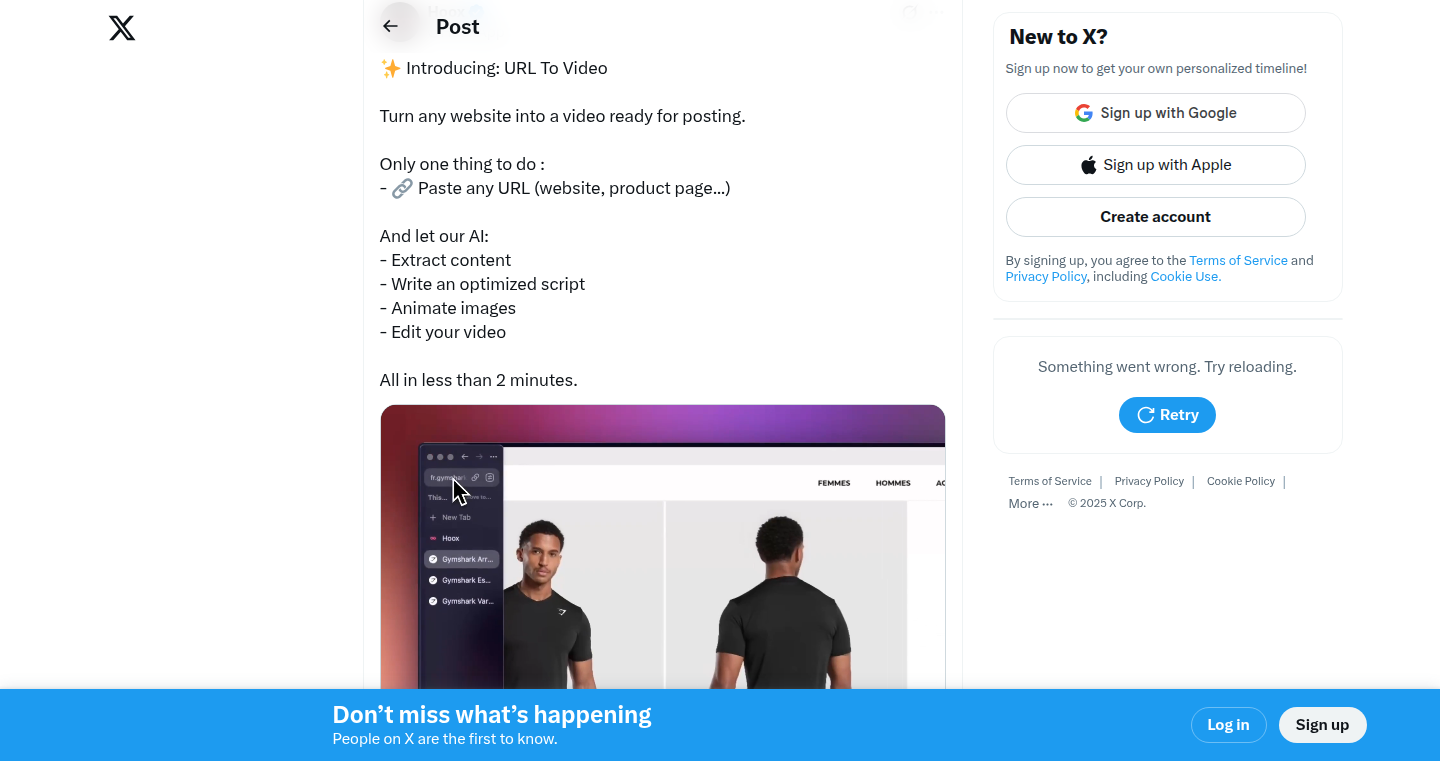
Author
Tafting
Description
This project automates the creation of engaging videos directly from any URL. It tackles the challenge of content repurposing, transforming existing web content (articles, blog posts) into video format. This allows users to quickly generate video content, reducing the need for manual video creation and enabling efficient content distribution across different platforms. The innovation lies in the automated parsing of content from a URL, the generation of a script, and the automatic assembly of video elements (images, animations, voiceover) to create a cohesive video. So this helps save time and generate different content.
Popularity
Points 1
Comments 1
What is this product?
This project leverages natural language processing (NLP) to extract the core information from a given URL. It then generates a script based on the extracted content, including relevant keywords and key information. The system then utilizes text-to-speech (TTS) technology for the voiceover, and uses image retrieval and/or animation generation to produce visual elements. Finally, all the elements are combined to create a video. The innovation is automating this entire process, converting content into a video format and offering automated options. So this can provide an automated video creation pipeline.
How to use it?
Developers can use this project via a simple API or command-line interface. You provide the URL, and the system returns a video file. You could integrate this into content management systems (CMS) to automatically create video summaries of new articles. You could also use it to create video versions of your blog posts or news articles to boost engagement on social media. You can further customize the video by integrating additional features such as branding and background music. So you can automate the creation process and quickly generate video content.
Product Core Function
· URL Parsing and Content Extraction: This function uses web scraping techniques to extract the text and key images from a provided URL. This helps developers create videos automatically from any website content. This is useful for quickly repurposing content.
· Script Generation: The project analyzes the extracted content to generate a script suitable for a video. It focuses on the most important information from the source, including key points and keywords. This allows developers to efficiently turn content into structured scripts. The result is you don't have to write the script manually.
· Text-to-Speech (TTS) Integration: This function utilizes TTS technology to create a voiceover narration for the video. Developers can quickly add narration without the need for human voice recordings. So this helps create a complete video.
· Image and Animation Integration: The project automatically integrates images and animations with the audio and script. This enhances the video's visual appeal. This feature improves the engagement of video.
· Video Assembly and Output: Finally, all of the components are combined to assemble a video file in a common video format. This lets developers quickly generate shareable video content. The result is that you can easily share the video content across platforms.
Product Usage Case
· Blog-to-Video Automation: A content creator could use the tool to automatically generate video summaries of their blog posts, improving audience engagement and reach. This results in a quicker and easier way to repackage your content.
· News Article Summarization: A news website could use the tool to automatically create short video summaries of articles, making it easier for viewers to consume news on social media platforms. This provides another way to reach your audience.
· E-learning Content Creation: Educators could use the tool to convert text-based learning materials into engaging video lessons, making content more accessible and interactive. This helps you quickly adapt to different ways of educating your audience.
· Social Media Marketing: A marketing team could use the tool to create video versions of their marketing materials, increasing engagement and reach on social media platforms. This generates more traction for your marketing efforts.
47
Kuqu: SQL for Kubernetes Resources
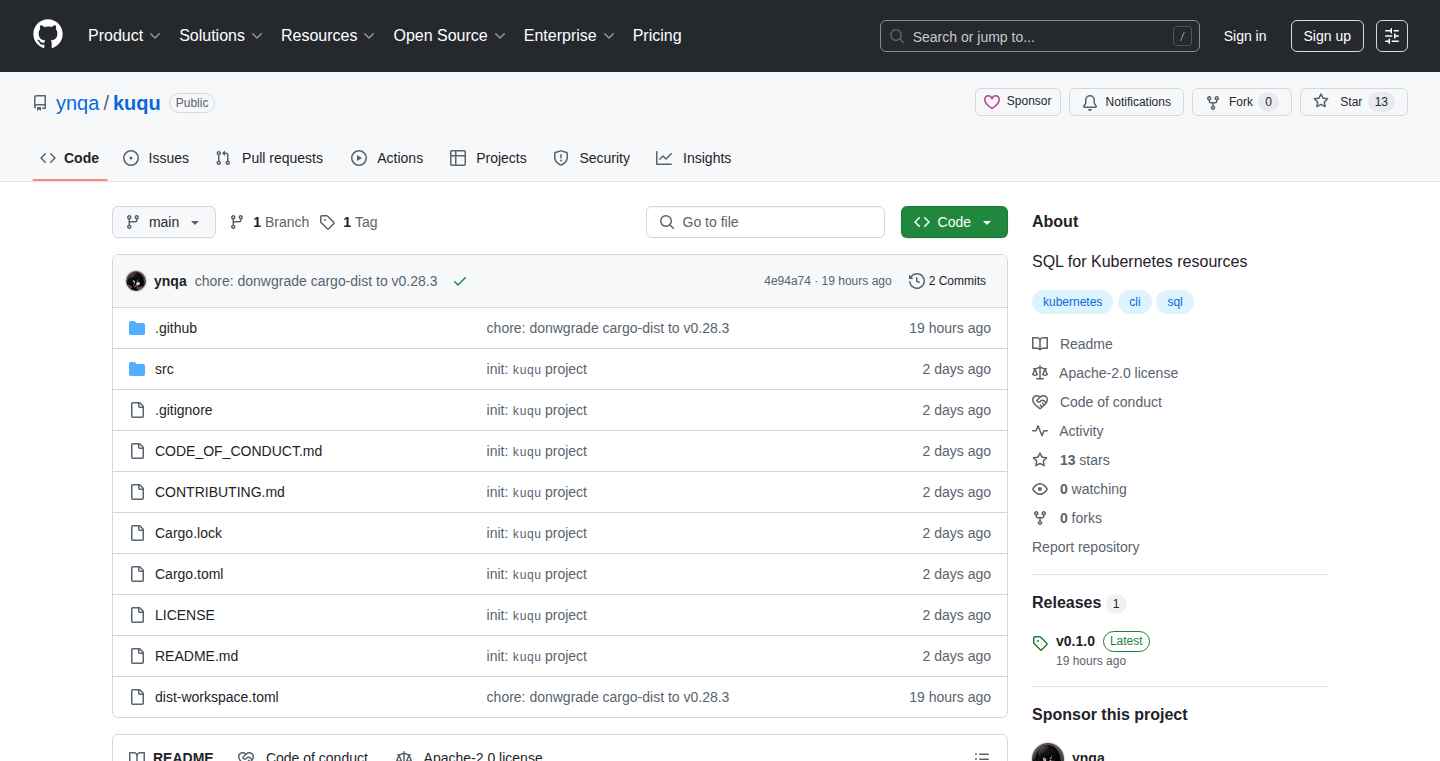
Author
aqny
Description
Kuqu allows you to query Kubernetes resources (like pods, deployments, services) using SQL. It essentially translates SQL queries into Kubernetes API calls, making it much easier to find and manage your resources. The innovation lies in abstracting away the complexities of the Kubernetes API and providing a familiar SQL interface for resource discovery and management. It solves the problem of developers having to learn and use the often-complex `kubectl` commands or write custom scripts for resource retrieval and filtering.
Popularity
Points 2
Comments 0
What is this product?
Kuqu is a tool that lets you use SQL (Structured Query Language) – the language most people use to interact with databases – to find and manage things running on Kubernetes, a system for automating the deployment, scaling, and management of containerized applications. Instead of learning a new command-line tool (like `kubectl`) or writing custom code, you can use SQL to ask questions like "Show me all pods that are using more than 500MB of memory" or "Find all services with the label 'env=production'". So, it makes working with Kubernetes much simpler.
How to use it?
Developers use Kuqu by connecting to their Kubernetes cluster and then running SQL queries against their resources. You can integrate it with existing monitoring tools, automation scripts, or even dashboards. For example, you might use it to quickly diagnose performance issues by querying pod metrics, or to automate tasks like rolling deployments by selecting resources based on specific criteria. So, it simplifies the process of managing and querying your Kubernetes environment.
Product Core Function
· SQL-based querying: Allows users to use familiar SQL syntax (SELECT, WHERE, etc.) to retrieve information about Kubernetes resources, which eliminates the need to learn complex Kubernetes-specific command-line tools.
· Resource Discovery: Enables efficient discovery of resources based on various criteria (labels, annotations, resource types, etc.), which helps developers quickly find the resources they need to manage or debug.
· Filtering and Aggregation: Supports filtering and aggregation capabilities within SQL queries (e.g., WHERE clauses, GROUP BY), allowing users to analyze resource usage, identify anomalies, and gain insights into their cluster's health and performance.
· Simplified Kubernetes Management: Simplifies common Kubernetes management tasks like finding specific pods, deployments, and services; Kuqu allows users to quickly search and manipulate Kubernetes resources using SQL.
Product Usage Case
· Troubleshooting performance issues: Use SQL to query pods based on CPU and memory usage, identifying those that are exceeding thresholds. This allows developers to quickly pinpoint resource-intensive applications and address performance bottlenecks.
· Automated deployments: Employ SQL queries to identify resources that meet certain criteria (e.g., readiness probes passing) and trigger automated deployment actions. This streamlines the deployment process and reduces manual intervention.
· Inventory management: Use SQL to build a comprehensive inventory of resources within a Kubernetes cluster, including details like labels, annotations, and resource types. This provides a single source of truth for managing and understanding the cluster's composition.
· Security audits: Query resources based on security-related criteria (e.g., permissions, configurations) to quickly identify potential security vulnerabilities. This helps improve security posture and reduce the risk of unauthorized access.
48
BorgLLM: Effortless LangChain Integration with Dynamic Key Management
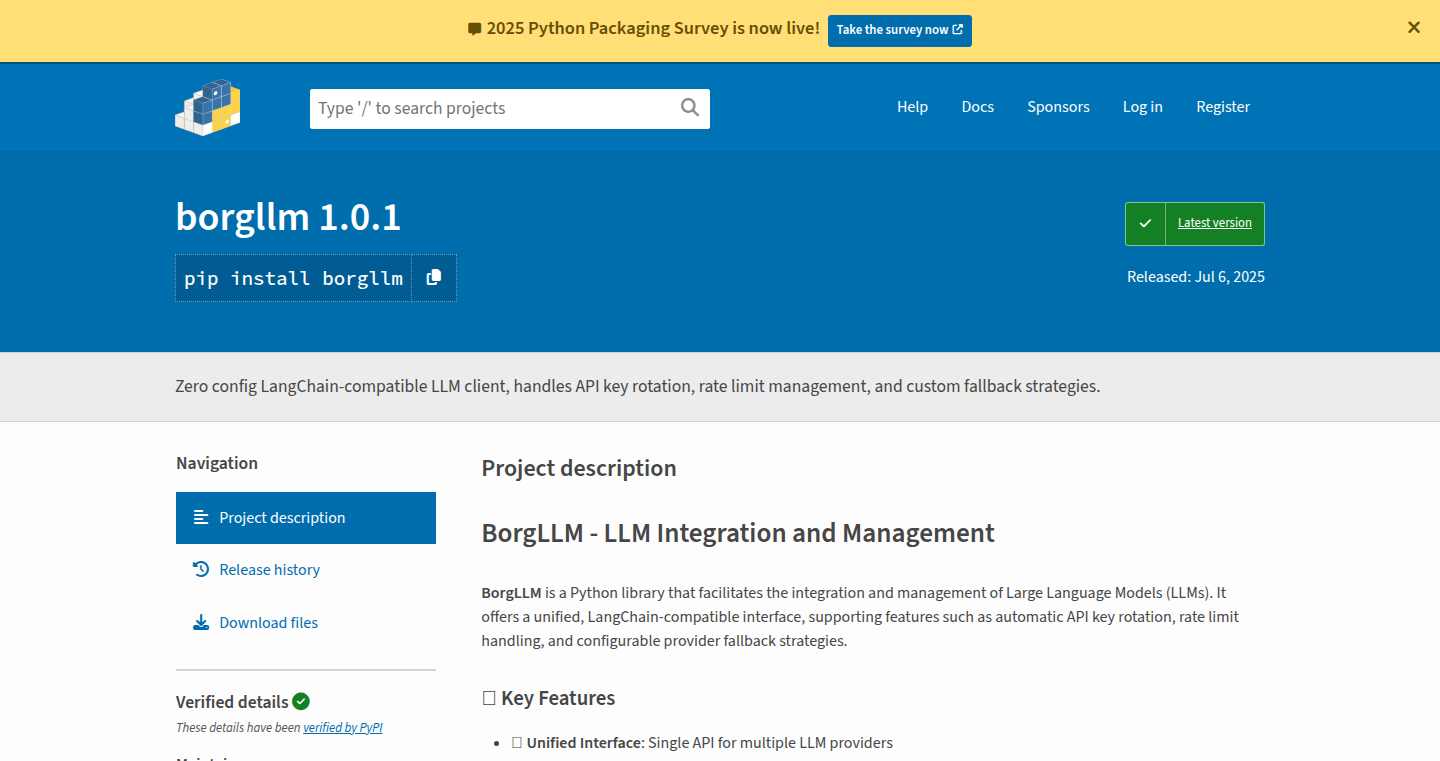
Author
omneity
Description
BorgLLM is a streamlined LangChain client designed to simplify the integration of Large Language Models (LLMs) without complex configuration. It tackles the practical problems of managing API keys, handling rate limits, and rotating keys automatically, providing a smoother and more robust LLM experience. The core innovation lies in its zero-config setup and intelligent key management, enhancing developer productivity and application resilience.
Popularity
Points 1
Comments 1
What is this product?
BorgLLM is essentially a smarter way to use LangChain, which is a framework that helps you build applications powered by AI models like GPT-3. The core idea is to eliminate the tedious setup process usually associated with using these AI models. It handles all the behind-the-scenes work like managing your API keys (the secret codes that let you access the AI) and preventing your application from being overwhelmed by rate limits (the number of requests you can make in a certain period). It automatically rotates your keys so that you don't run into limits. So, this automates a lot of the grunt work involved in connecting your application to LLMs.
How to use it?
Developers use BorgLLM by simply importing it into their project. There's no need to configure API keys manually. BorgLLM intelligently uses provided keys or retrieves them from secure storage. Then, you can use the LangChain functions as you normally would. For example, you might use it to process text, create chatbots, or build other AI-powered features. It works by integrating seamlessly with your existing LangChain code, meaning that you are able to drop it in and use it immediately. So, it simplifies the entire process to start using AI tools.
Product Core Function
· Zero-Configuration Setup: Allows developers to quickly integrate LLMs without any initial configuration of API keys or connection settings. It allows for faster prototyping and less time spent setting things up. This is extremely helpful because it speeds up development.
· Automated Key Rotation: Regularly rotates API keys to avoid hitting rate limits and maintain continuous access to the LLM services. If you need to scale your application this is vital, so you don't have to manage keys yourself. It prevents your application from failing when you are scaling up.
· Rate Limit Management: Monitors and manages the number of requests sent to LLMs to stay within the provider's usage limits. So you don't have to worry about your code sending too many requests.
· Secure Key Handling: Provides a secure way to store and manage API keys, protecting sensitive information. This is for privacy, and to keep your information safe.
Product Usage Case
· Building Chatbots: Developers can integrate chatbots more easily into their applications because they no longer have to manage API keys, or throttle their rate limits themselves. The process to start integrating is extremely simple.
· Automated Content Generation: Use BorgLLM to create content generation tools that can reliably access LLMs without constant manual configuration. If your application requires massive content generation, then key and rate management is a headache. This is now an automatic process.
· Data Analysis and Summarization: Simplify the use of LLMs to analyze large datasets or summarize information, especially in applications that require continuous access to LLM services. Key rotation is important in this case because your application will be constantly making requests.
· API Integration Simplification: Enables seamless integration of LLMs into other applications, such as web services or mobile apps, streamlining the development process and reducing the complexity of LLM usage. BorgLLM becomes a simplified way to connect to LLM tools.
49
Refractive JavaScript Glass
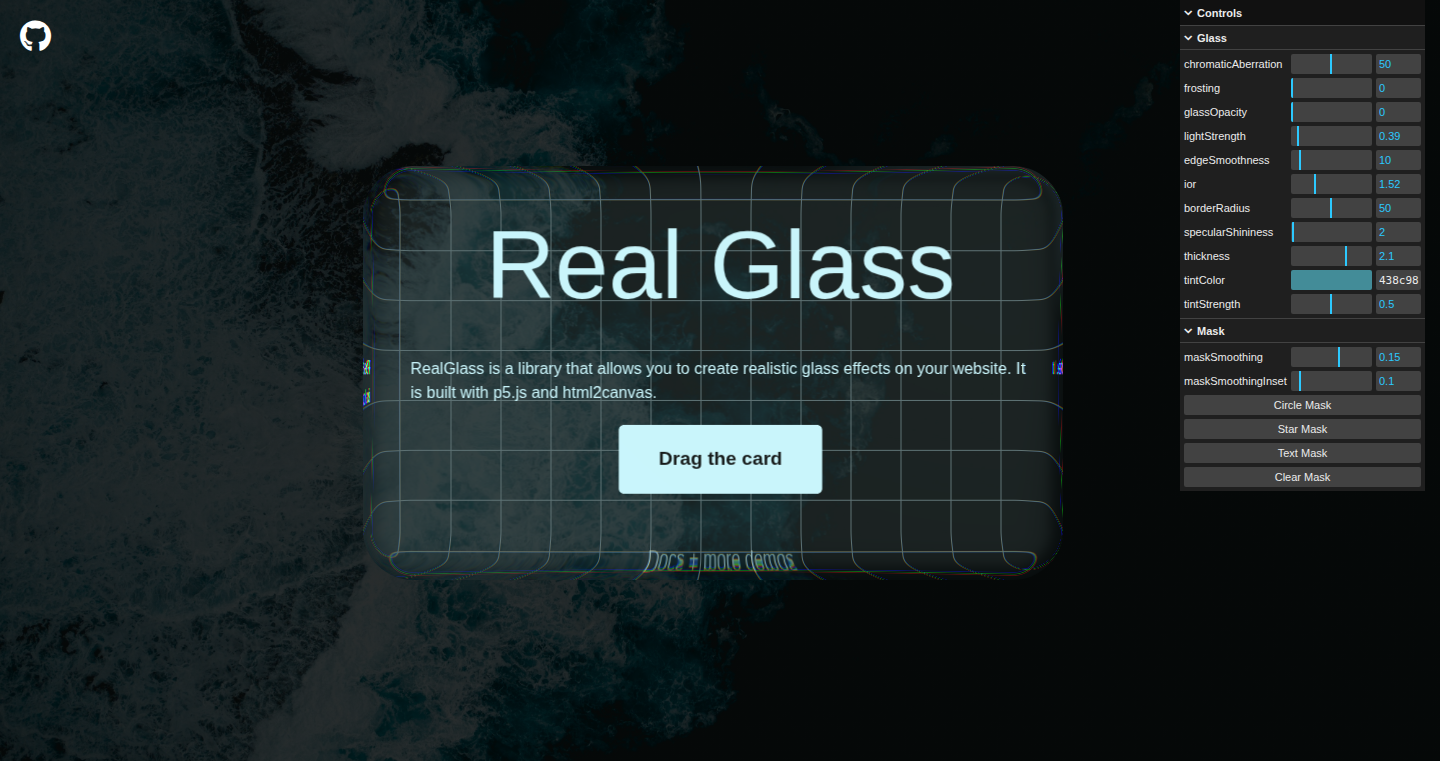
Author
explosion-s
Description
This project is a fascinating exploration of creating 'refractive' effects in JavaScript for web pages. It allows developers to manipulate the rendering of elements, making them appear as if they're distorting light, just like looking through a glass of water. The core innovation lies in using techniques like pixel manipulation and shader-like effects within the browser to achieve visual distortions. It tackles the challenge of bringing advanced visual effects, typically seen in specialized graphic tools, directly into web development, opening doors for interactive and engaging user interfaces.
Popularity
Points 1
Comments 1
What is this product?
It's a JavaScript library that simulates light refraction effects, similar to what you see when looking through a lens or a glass of water. It achieves this by manipulating the pixels rendered on a web page in clever ways. Instead of relying on traditional image editing, this project does it all in the browser using JavaScript, offering a dynamic and responsive way to create these visual effects. The core innovation is using WebGL or similar canvas-based rendering techniques to simulate light bending, allowing for real-time distortions.
How to use it?
Developers can integrate this library into their websites to create unique visual elements. Imagine applying a 'water ripple' effect to an image, making text appear distorted as if viewed through glass, or creating interactive animations that respond to user mouse movements. You might integrate it by including the library in your HTML and then using its API to apply refraction effects to specific HTML elements, like images or text containers. This allows you to add dynamic visual flair to your web pages, making them stand out.
Product Core Function
· Pixel Manipulation: The core function involves manipulating individual pixels on a canvas element to simulate light distortion. This allows developers to achieve various effects, like blurring, bending, or distorting the visual elements on the webpage. So what? This allows for realistic visual effects in your web applications, enhancing the visual experience for users.
· Shader-like Effects: The project likely leverages techniques that emulate shader programs. These 'shaders' process the visual data, enabling the application of complex visual transformations. So what? This allows you to create visually striking effects that were previously only achievable with more advanced graphics tools, right within a webpage.
· Interactive Distortion: The library enables interactive effects, meaning distortions can be modified in response to user interaction, such as mouse movements or clicks. So what? This brings a new level of interactivity to web applications, allowing users to directly engage with the visual elements and creating more engaging user experiences.
Product Usage Case
· Interactive Image Effects: Imagine an image on a website that appears to ripple like water when the user moves their mouse over it. This project lets you apply dynamic effects to images that react in real-time. So what? This creates more dynamic and engaging image effects, making static images come alive.
· UI Enhancement: Use the library to create unique and visually appealing user interface elements, like buttons or navigation menus that appear to be made of glass or have interesting light-bending effects. So what? This adds a distinctive visual style to the UI, helping it stand out.
· Data Visualization: The technology could be used to enhance the visualization of data. Imagine a chart or graph that appears to be viewed through a distorted lens, creating a visually compelling way to represent complex information. So what? This can improve the way data is presented, making it more engaging and memorable.
50
LLML: Prompt Engineering with Data Structures
Author
knrz
Description
LLML is a tool that simplifies the creation and maintenance of prompts for Large Language Models (LLMs). It transforms the way you build prompts from a complex series of text concatenations into a structured, data-driven process. The core idea is to treat prompts like user interfaces, where data determines the final output. This project uses a React-like approach (data => prompt), making prompt engineering more manageable and less prone to errors. The innovative aspect is the use of a structured, XML-like format for prompts, which is designed to be more reliable for LLMs to parse compared to formats like JSON or YAML. The project is available in Python and TypeScript, with experimental implementations in Rust and Go.
Popularity
Points 2
Comments 0
What is this product?
LLML is a library that helps you build prompts for LLMs in a more organized way. Instead of manually creating long text strings (prompts) with complex formatting, you define your prompt structure using data structures. LLML then converts your data into a structured, XML-like prompt that LLMs can understand more easily. This makes it easier to modify and maintain your prompts over time. So, instead of manually concatenating strings and dealing with potential errors, you can focus on the information you want to provide to the LLM. This also supports extensibility with a custom formatter system.
How to use it?
Developers can use LLML by installing it in their Python or TypeScript projects (via pip/npm). You provide data to LLML in a structured format, and it generates the formatted prompt for your LLM. For example, you can define a set of rules and context using data structures, and LLML will convert it into a structured prompt. You can integrate LLML into existing projects that utilize LLMs. The key is to replace the manual prompt construction with calls to LLML, providing your data as input. This can be useful in any scenario where you need to send information to an LLM, such as summarizing documents, generating code, or creating chatbot responses. Using LLML is as easy as defining the data you want to include and letting LLML generate the correct prompt for you, using a clear and concise XML-like structure.
Product Core Function
· Data-Driven Prompt Generation: This is the core functionality, allowing developers to define prompts based on data structures rather than string concatenation. This leads to more maintainable and readable code. For example, if you want to include a user's role and context in a prompt, you provide this as data, and LLML formats it for the LLM. So this helps to avoid the problems of manually creating prompts.
· XML-like Formatting: LLML generates prompts in an XML-like format because LLMs parse structured formats more reliably. This improves the accuracy of LLM responses. For instance, your data is wrapped in tags like `<role>` and `<context>`, making it clear for the LLM what each piece of information is. This helps ensure the LLM correctly interprets the provided information.
· Extensible Formatter System: LLML has a formatter system that allows developers to customize how different data types are serialized within prompts. This is especially useful for handling domain-specific objects or sensitive data. For example, you can define custom formatting rules for dates or complex data structures. This enables the developer to handle specific data.
· Cross-Platform Support: LLML is available in Python and TypeScript, and experimental versions in Rust and Go. This allows developers to use LLML across different programming languages, which is useful for projects that use different technologies. This lets developers working with different technologies benefit from LLML's structure.
Product Usage Case
· Automated Code Generation: When building tools that automatically generate code based on user specifications, developers can use LLML to create clear and structured prompts that guide the LLM. By defining the requirements and context in data, the prompt will be automatically generated by LLML, ensuring consistency and easier updates. This makes it simpler to modify the prompt and to ensure clarity with the LLM, leading to more reliable code generation results.
· Context-Aware Chatbots: In creating chatbots that need to understand specific user contexts, LLML can format and structure the prompt to include these details. For example, user history, current conversation, and any prior requests. Developers can make sure that all the relevant context is structured within the prompt by using LLML to format the context from data. This improves the chatbot's ability to provide relevant and accurate responses.
· Document Summarization: When summarizing long documents, LLML can be used to define the document content, the desired summary length, and the key focus areas in data. Then, LLML formats the data into a well-structured prompt that instructs the LLM on how to create a summary. This simplifies the task of summarization and ensures the LLM gets a well-structured input, leading to more informative summaries. This improves the efficiency of summarizing content for various purposes, like content creation and research.
51
DataTour - Automated Video Generation from Data
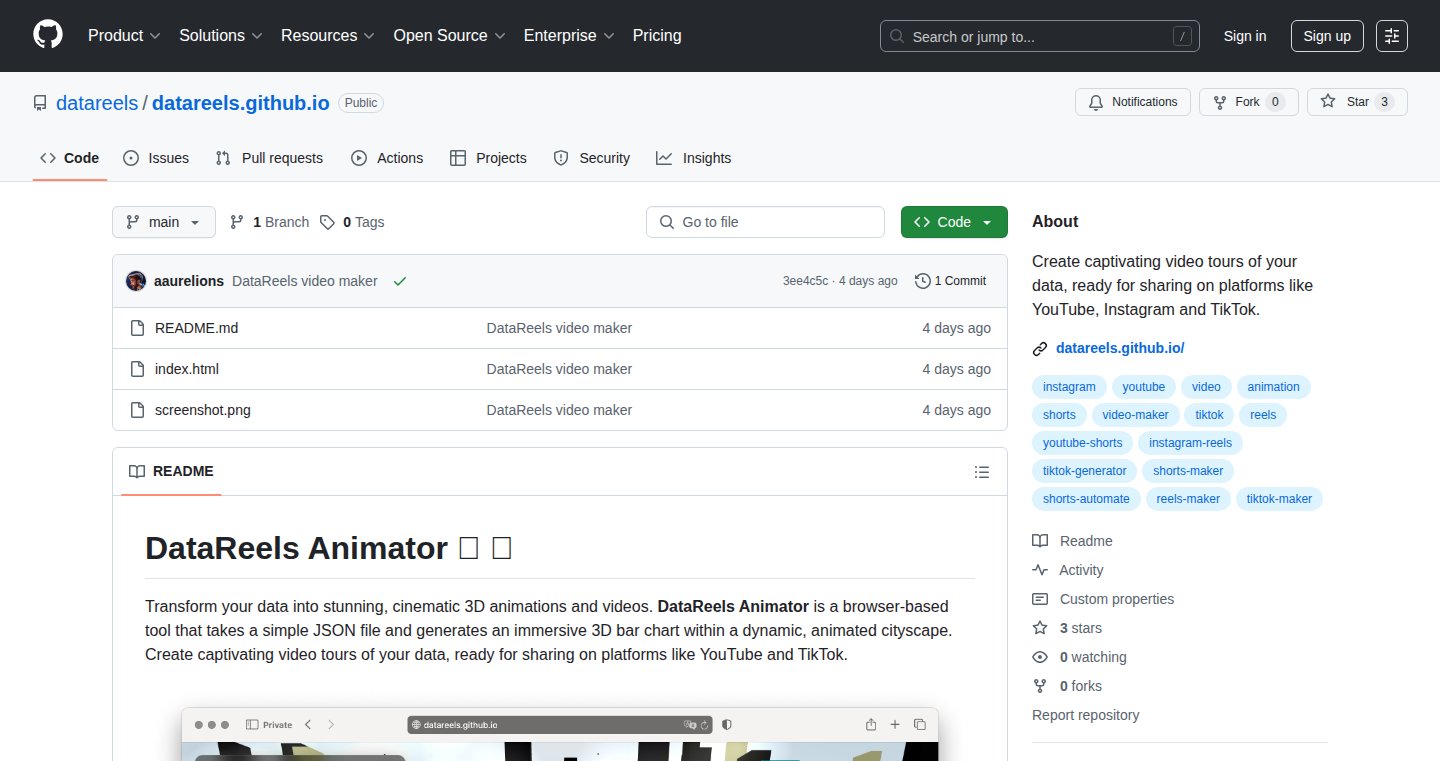
Author
aaurelions
Description
DataTour is a tool that automatically generates short-form videos (like YouTube Shorts, Instagram Reels, and TikTok videos) directly from your data. It analyzes the data and creates visual narratives, allowing you to share data insights in a visually engaging way. The core innovation is the automated process of data interpretation and video creation, simplifying the process of turning complex data into easily digestible video content.
Popularity
Points 2
Comments 0
What is this product?
DataTour takes your data and turns it into shareable videos. Imagine having a spreadsheet full of sales figures, website traffic data, or even the results of a scientific experiment. DataTour analyzes this data, identifies key trends, and automatically generates a video that visualizes these insights. The technical innovation lies in its ability to automate this complex process. It involves data parsing (understanding the data format), data analysis (identifying significant patterns), content generation (creating video scenes and narrations), and video encoding (producing a playable video file). So this is valuable because it automates a traditionally manual and time-consuming process, making data storytelling accessible to everyone.
How to use it?
Developers can use DataTour by providing it with data in various formats (like CSV files or API endpoints). They can then customize the video's appearance by specifying templates for the visuals, and choosing the desired narration style. The resulting videos can then be embedded in web applications, shared on social media, or used in presentations. For example, you could integrate DataTour into a dashboard application. When a user selects a specific metric or time period, DataTour automatically generates a video highlighting the most important trends. So, it simplifies the process of creating engaging data visualizations, making it easier to communicate insights to a wider audience.
Product Core Function
· Automated Data Analysis: This feature automatically analyzes the provided data to identify significant trends and patterns. It uses algorithms to find the most important insights to highlight in the video. So this is valuable because it frees you from manually sifting through data to find the interesting bits. It helps to immediately focus on what's important.
· Video Template Customization: Users can choose from a variety of pre-designed video templates or customize their own, controlling the visual style, transitions, and overall look and feel of the generated videos. So this gives you control over the aesthetic appearance, allowing you to match your brand identity or the context of your data.
· Automated Narration Generation: The system generates voiceover narration based on the data insights, providing context and explanations for the visuals. It uses text-to-speech technology to automatically create narration, making the videos more informative and engaging. So this feature saves you from having to write the narration yourself and makes your data more accessible and easy to understand.
· Multi-Platform Output: DataTour outputs videos in formats optimized for different social media platforms (YouTube Shorts, IG Reels, TikTok), allowing for easy sharing and reach. So this maximizes the distribution of your videos across platforms and makes them immediately useful.
· Data Integration: The system accepts data from a variety of sources, including CSV files, API endpoints, and potentially direct database connections. So this makes it easy to ingest your data regardless of where it lives.
Product Usage Case
· Sales Report Videos: A sales team can use DataTour to automatically generate weekly sales reports. The videos can showcase the key sales figures, top-performing products, and areas where sales are improving or declining, and then share them on social media to keep the team informed. So it helps the sales team quickly grasp performance insights without needing to read lengthy reports.
· Website Analytics Videos: A website owner can use DataTour to create videos highlighting website traffic trends, popular pages, and user engagement metrics. These videos can be shared on social media to showcase website performance and attract new visitors. So it helps the owner present website data in a dynamic and shareable format, boosting engagement.
· Financial Data Visualization: Financial analysts can use DataTour to create videos of stock prices, market trends, and company performance data. These can be used in investment presentations or shared on financial platforms to explain financial information visually. So it transforms complex financial data into easy-to-understand visuals.
· Scientific Research Data Presentation: Researchers can use DataTour to visualize the results of experiments. The videos can be used to present findings in an accessible way and share them with other researchers or the public. So it helps to communicate scientific research in a more engaging format.
52
FitmMetr: Privacy-Focused Health Tracker
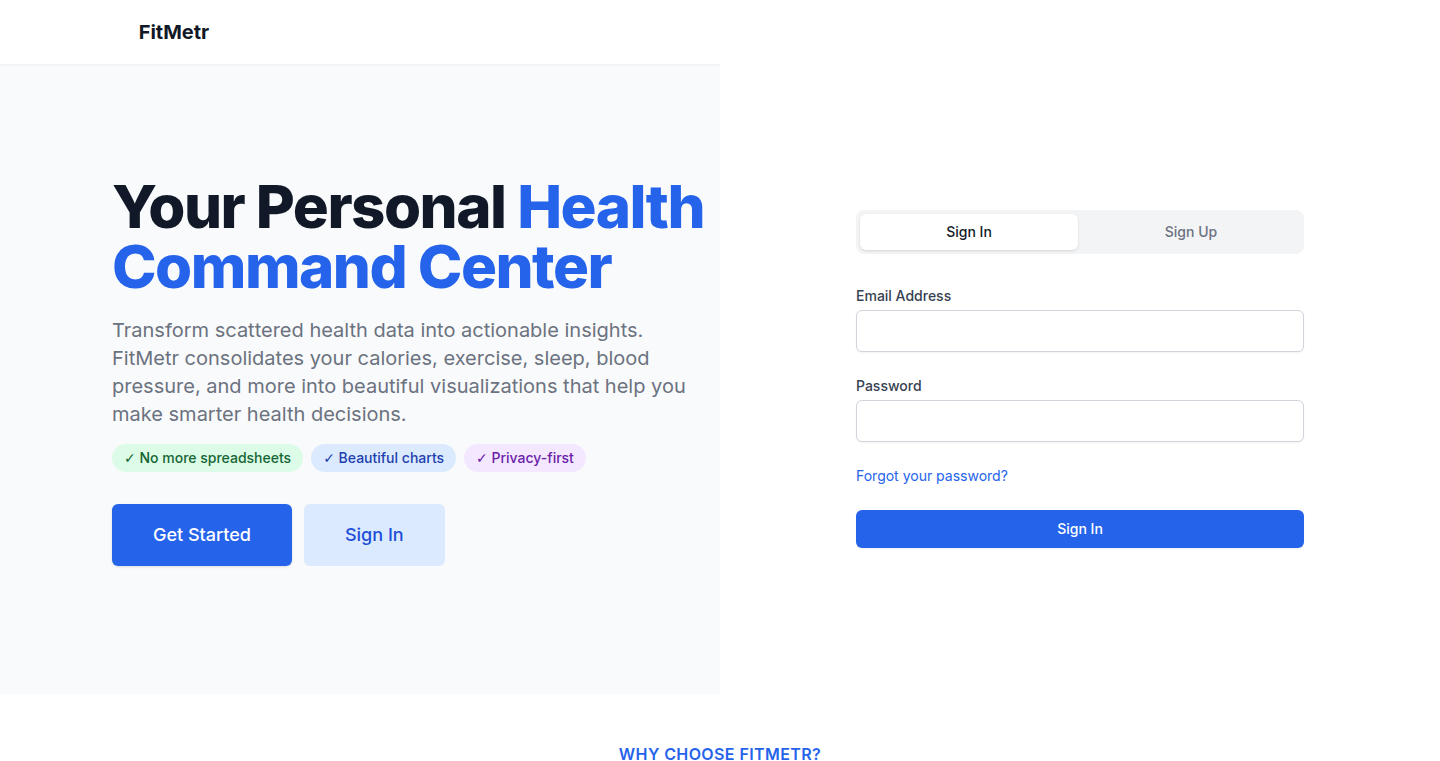
Author
psvisualdesign
Description
FitmMetr is a health tracking application built with privacy as its core principle. It addresses the common problem of users losing control of their health data to untrustworthy apps and services. The key innovation lies in its secure hosting in a German data center and end-to-end data encryption, guaranteeing that user data remains private and under their control. It moves away from the common practices of data selling and hidden analytics. It offers a simple and intuitive interface for tracking health metrics such as weight, blood pressure, and calorie intake. It is designed to be a practical solution for individuals concerned about their data privacy while managing their health.
Popularity
Points 1
Comments 1
What is this product?
FitmMetr is a web application that allows users to track their health data securely. The technical foundation rests on the utilization of secure servers located in Germany. This means that the physical servers that store your data are located in a region known for strict data privacy regulations. The application uses strong encryption to protect your data, meaning that your health information is scrambled so that only you can read it. The design principles avoid common practices like collecting user data for targeted advertisements. Instead, the primary goal is to provide a user-friendly interface for managing health data and providing a high level of privacy protection. So this allows you to manage your health data without the worry of the data being shared or sold to third parties.
How to use it?
Users can access FitmMetr through their web browser. Once logged in, they can input their health data, such as weight, blood pressure, and calorie intake. The application offers tools to calculate BMI and calorie needs, making it a comprehensive health tracking tool. Developers could utilize FitmMetr as an example of how to design applications with a strong emphasis on privacy. They could learn from its use of encryption and secure hosting to build their own privacy-focused applications. The platform is designed to be user-friendly and accessible, allowing users to easily track and analyze their health information. So, it provides a secure and easy-to-use platform for tracking and managing health data.
Product Core Function
· Secure Data Storage: The application stores all user data on secure servers, physically located in Germany. This is significant because Germany has strong data protection laws. This means your data is protected by these strict regulations. This safeguards user data from unauthorized access or misuse. So, this ensures your health data is stored safely and compliantly.
· End-to-End Encryption: All data is encrypted before being stored, meaning it is scrambled to make it unreadable to anyone but the user. This provides a high level of security and privacy. This ensures that even if the servers are compromised, your health data remains private. So, it helps ensure that your health information stays private.
· BMI and Calorie Calculation: The platform includes built-in tools for calculating Body Mass Index (BMI) and estimated calorie needs. These features help users to easily assess and understand their health metrics. So, it helps you get instant insights into your health.
· Intuitive User Interface: The user interface is designed to be simple and easy to navigate. This allows users to effortlessly track their health data, eliminating unnecessary complexity. So, it makes the tracking process easier.
Product Usage Case
· Personal Health Tracking: An individual concerned about their health and data privacy can use FitmMetr to monitor their weight, blood pressure, and other health metrics. The secure and encrypted nature of the application gives them peace of mind knowing their health data is not being shared or sold. So, individuals can securely monitor their health information.
· Security-Conscious Individuals: Developers who are security conscious, concerned about data privacy, could use FitmMetr as a model for creating other applications where user data privacy is very important. They can see how to implement encryption and secure hosting for their applications. So, it helps developers learn best privacy practices.
· Healthcare Professionals (Hypothetical): Healthcare professionals might use a similar, but more robust version, of FitmMetr to help patients track their health data while ensuring that patient data is secure and compliant with healthcare privacy regulations. This setup helps ensure the privacy and security of patients' personal health records. So, it supports secure health data management for professionals.
53
Bottomless Storage: High-Performance Agent Memory
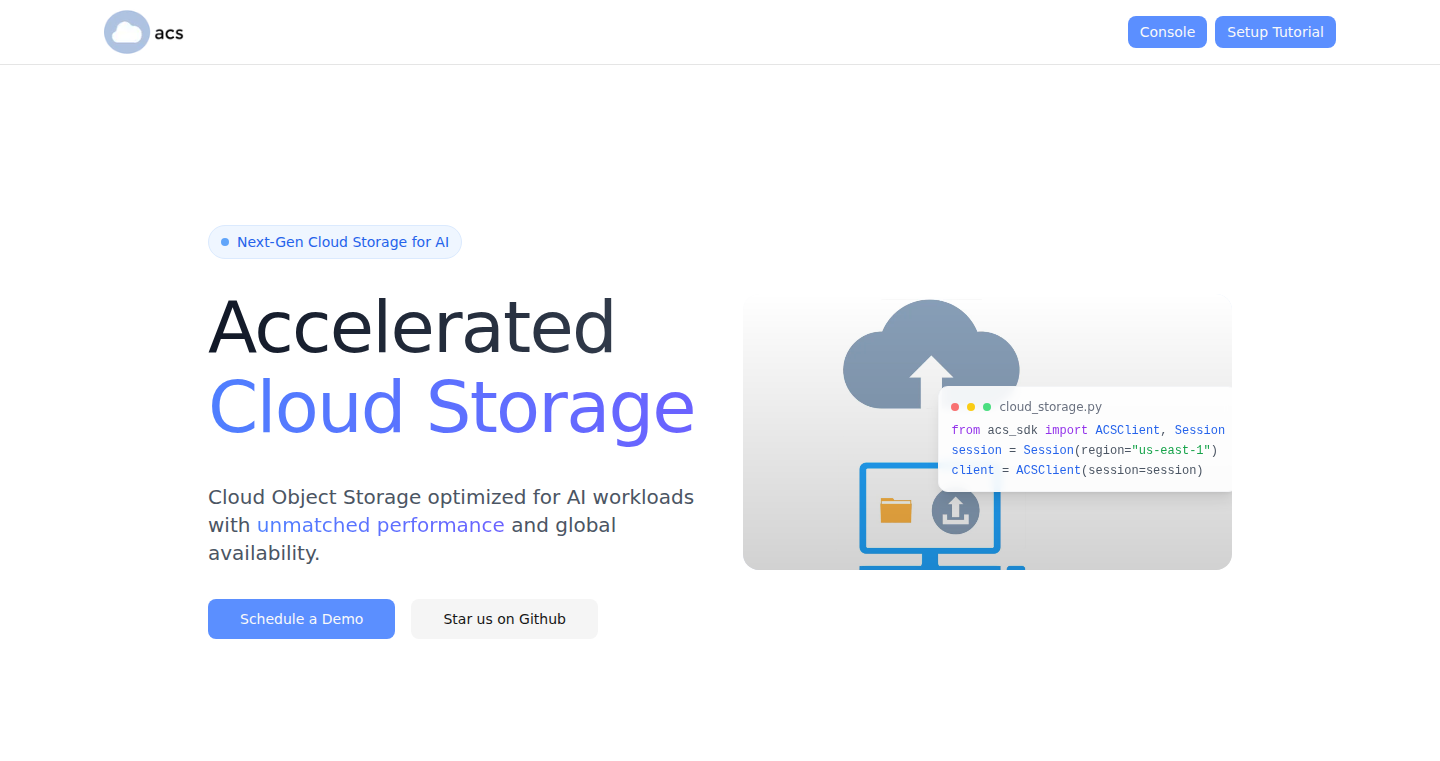
Author
obitoACS
Description
This project, Bottomless Storage, tackles the challenge of efficiently storing and retrieving long-running session data for software agents. It leverages high-performance object storage, meaning it uses a very fast and scalable way to save and load data. This contrasts with traditional methods that might use slower databases or memory-intensive approaches. The core innovation is its focus on optimizing the storage layer to reduce overhead, making it much faster to access and update agent memory over extended periods. So this means you get to keep your agents’ 'memories' much longer and they can access them way faster, like a super-powered brain!
Popularity
Points 2
Comments 0
What is this product?
Bottomless Storage is a system designed to store and retrieve large amounts of data quickly. Think of it like a super-efficient filing cabinet for software agents. Instead of using slow methods to remember things, it uses something like a high-speed hard drive built to handle tons of information, making it quick to load and save agent data. The core innovation here is using object storage which is optimized for speed and designed to scale, making it ideal for applications that need to remember a lot of information and keep running for a long time.
How to use it?
Developers would integrate Bottomless Storage into their agent-based applications. For example, if you’re building a chatbot or an AI assistant that needs to remember past conversations, user preferences, or any other state information. You’d use this storage as the primary way to store and retrieve that information. The system likely provides an API (Application Programming Interface) that allows developers to easily save, load, and update data associated with each agent. So this means you can quickly build smarter agents.
Product Core Function
· High-Performance Object Storage: This is the foundation. It uses a highly optimized object storage system to reduce the time it takes to save and load data. This means the agents can access their 'memories' quickly, making them more responsive and efficient. Applications: Long-running AI agents, complex simulations.
· Scalability: Because it's built on object storage, it can handle vast amounts of data without slowing down. As the number of agents or the size of their memories grow, the system scales automatically. Applications: Large-scale AI deployments, managing complex interactions.
· Optimized Data Retrieval: The system probably includes techniques to quickly locate and retrieve specific data points. This could involve indexing or caching techniques, to make sure the right data is available instantly. Applications: Real-time decision-making by agents, quick access to history.
· API Integration: It almost certainly offers an easy-to-use API, letting developers quickly integrate the storage into their applications. Applications: Rapid development of AI-powered features, easy data management.
Product Usage Case
· AI Chatbots: Imagine a chatbot that remembers your past conversations, your preferences, and even your emotional state. Bottomless Storage would make this possible by quickly storing and retrieving the chatbot's 'memory' of interactions. So this means the chatbot becomes more engaging.
· Game AI: Consider a game with AI characters that need to learn and adapt. Bottomless Storage could be used to store the characters' experiences, allowing them to evolve and make smarter decisions over time. So this gives the game AI more depth.
· Robotics: Robots that need to learn and remember past actions, like assembly line robots, can use this to improve their efficiency and accuracy by quickly accessing their 'memory' of previous tasks. So this makes your robots smarter and more reliable.
54
PhotoMosaic.js: A Pure Javascript Photo Collage Generator
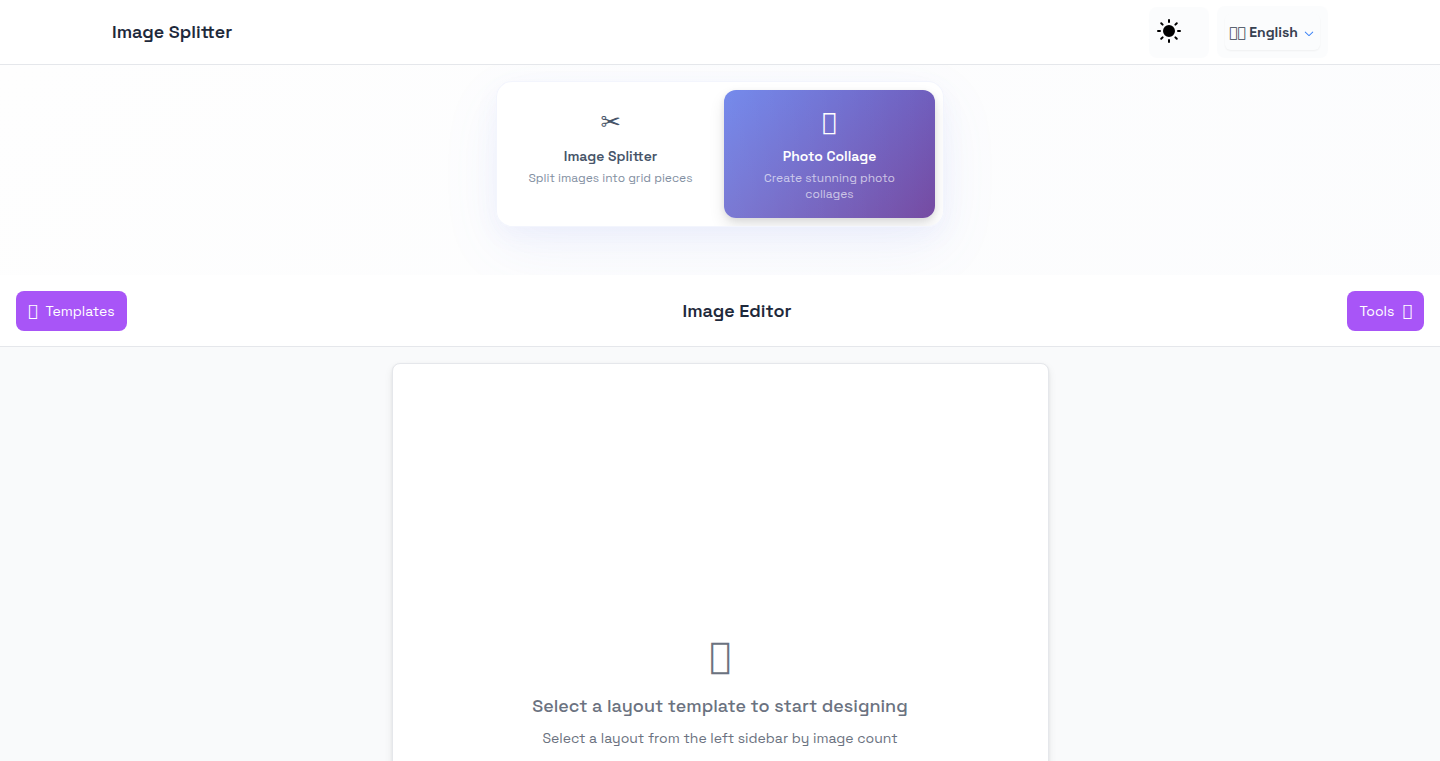
Author
panyanyany
Description
This project is a photo collage tool built entirely with JavaScript, focusing on client-side image manipulation. The core innovation lies in its ability to generate complex collages directly within the browser, without relying on server-side processing. It addresses the technical challenge of efficiently arranging and resizing a large number of images to create visually appealing mosaics.
Popularity
Points 2
Comments 0
What is this product?
PhotoMosaic.js is a JavaScript library that allows you to create photo collages in your web browser. It achieves this by intelligently arranging and resizing images based on your specifications, such as desired layout and image sizes. The project is innovative because it performs all the image processing directly within the user's browser, eliminating the need for server-side processing, thus improving performance and privacy.
How to use it?
Developers can integrate PhotoMosaic.js into their web projects by including the library and using its API to specify images and layout parameters. It can be used in various scenarios, such as creating image galleries, showcasing product images, or building custom photo albums. You can also use it to build tools to visualize images on the fly. So this gives you more flexibility and saves you on the server costs.
Product Core Function
· Automatic Image Arrangement: The library automatically arranges images in a specified layout (e.g., grid, mosaic), ensuring efficient space utilization. This is valuable because it saves developers the time and effort of manually arranging images, and it provides layout options. So this saves you time and makes your product more dynamic.
· Client-Side Image Resizing and Optimization: It handles image resizing and optimization to ensure optimal performance in the browser, thus enhancing the user experience. This allows for a quicker load time. So this improves the speed of your website and your application.
· Customizable Layouts: Developers can customize layouts, image sizes, and spacing, offering flexibility in collage design. This means that developers have a lot of control over how the collage looks. So it gives your website a unique look and feel.
· No Server Dependency: Since all processing happens in the browser, there's no need for a server-side component. This is great for privacy and performance. So this makes your website faster and more secure.
· Responsive Design Compatibility: It's designed to work well with responsive web design, adapting to different screen sizes. This makes your website look and feel better on any device. So this makes your website look great on any device and it’s easier for users to view it.
Product Usage Case
· E-commerce Product Pages: Displaying a collage of product images on a product page, allowing users to see different views and details quickly. So this allows potential buyers to quickly understand your product and makes it easier to look at.
· Portfolio Websites: Creating a visually engaging portfolio by arranging a collage of images showcasing a designer's or photographer's work. So this improves the appeal and shows off your work better.
· Social Media Platforms: Allowing users to create custom collages directly within the platform for sharing on their profiles. So this is a way to increase user engagement on your platform.
· Image Galleries and Blogs: Creating interactive and visually appealing image galleries for blogs or websites, enhancing the user experience. So this enables users to view image galleries in an enjoyable format.
· Interactive Advertising: Allowing for interactive banner ads, which allow users to interact with image collages within the ad. So this makes it easier for users to see what your product is.
55
DeepSky: AI Superagent for Business Intelligence
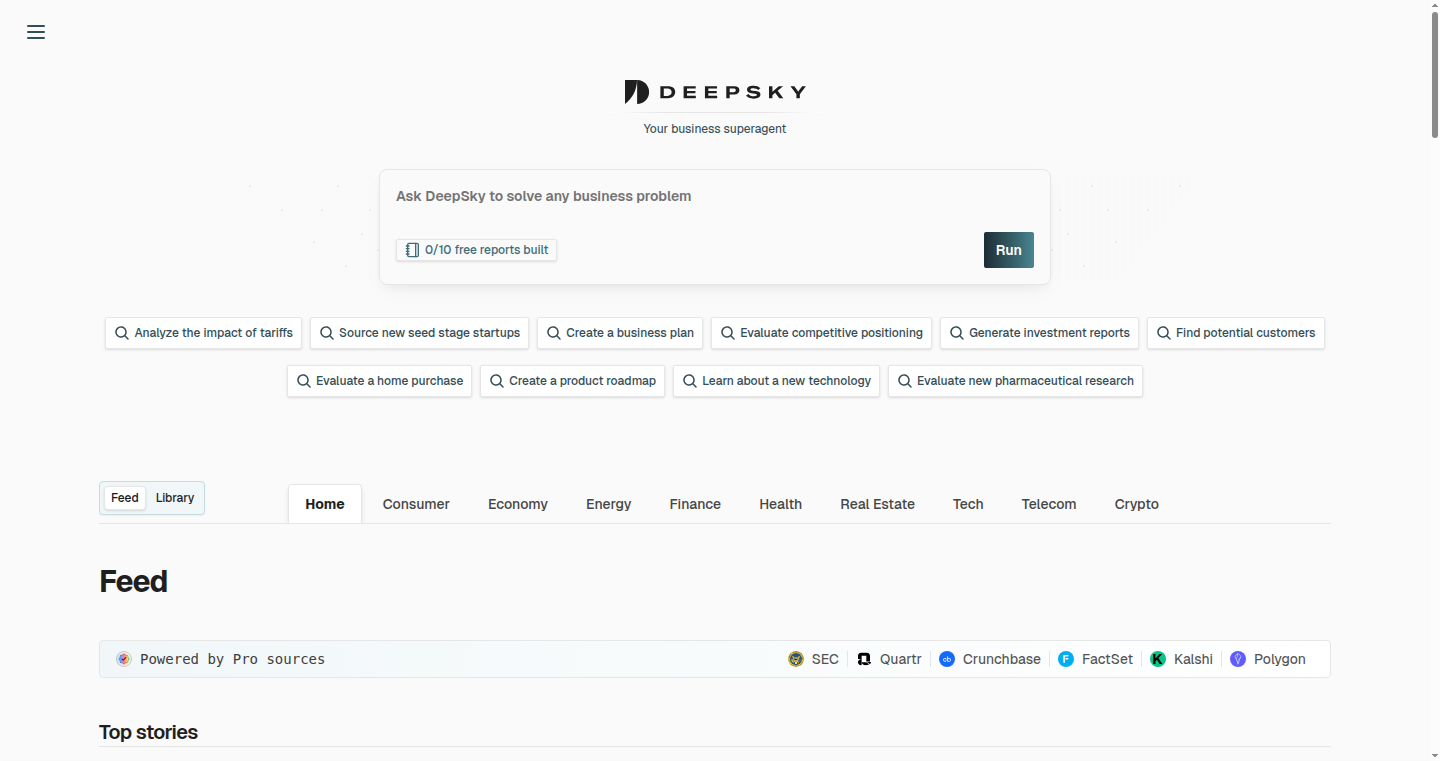
Author
chrchang510
Description
DeepSky is a new AI superagent designed to empower businesses by automating complex research tasks. It focuses on deep business research, enabling users to conduct tasks like competitive analysis, investment research, and business plan development. The core innovation lies in using AI to read, analyze, and synthesize information, providing actionable insights for business users. This helps save time and resources, allowing for better decision-making. It's still early, but the project's roadmap includes enabling more powerful, long-running tasks, complex research, and automation of processes.
Popularity
Points 2
Comments 0
What is this product?
DeepSky is an AI agent that acts as a 'super researcher' for businesses. It utilizes advanced AI to analyze information from various sources, like news articles, and perform complex research. The innovation is in its ability to synthesize this information and present it in a usable format, helping users understand competitive landscapes, investment opportunities, and other crucial business aspects. It's like having a team of researchers at your fingertips, powered by AI. So this is like having an AI assistant that sifts through tons of information and gives you the important bits.
How to use it?
Developers can interact with DeepSky by providing research requests and specifying the type of analysis needed. For example, you might ask it to analyze competitor strategies or research potential investment opportunities. The agent then processes the request, gathers relevant information, and presents the findings. Integration could involve using APIs to feed in data or access the agent's results. This provides a streamlined way for developers to incorporate AI-powered research capabilities into their own applications. So, you could build an app that automatically researches competitors or helps users make investment decisions.
Product Core Function
· Deep Business Research: DeepSky excels at conducting in-depth research on various business aspects, like competitive analysis. This saves business users time and effort, enabling them to make informed decisions. So, you can quickly understand your competitors' strategies.
· AI-Powered News Analysis: The AI agent can read and analyze news articles, summarizing key insights relevant to your business. This keeps users updated on industry trends and market changes. So, you won't miss crucial information affecting your business.
· Automated Task Execution (future): The roadmap includes features for long-running tasks and process automation. This will allow users to schedule complex research workflows and automate repetitive tasks, boosting efficiency. So, you could have the agent automatically update your market analysis every week.
Product Usage Case
· Competitive Analysis: A marketing agency uses DeepSky to automatically analyze the strategies of their clients' competitors. The agent identifies key marketing tactics, pricing strategies, and target audiences, providing valuable insights. This helps the agency create more effective campaigns.
· Investment Research: An investment firm uses DeepSky to quickly assess potential investment opportunities. The agent analyzes news, financial reports, and market trends to identify promising investments. This improves the firm's decision-making process.
· Business Plan Development: A startup uses DeepSky to research market trends, competitor analysis, and potential customer demographics when creating their business plan. This helps the startup make better, data-driven decisions and create a more solid business plan.
56
Listing Vibes: Zillow Companion for Home Hunters
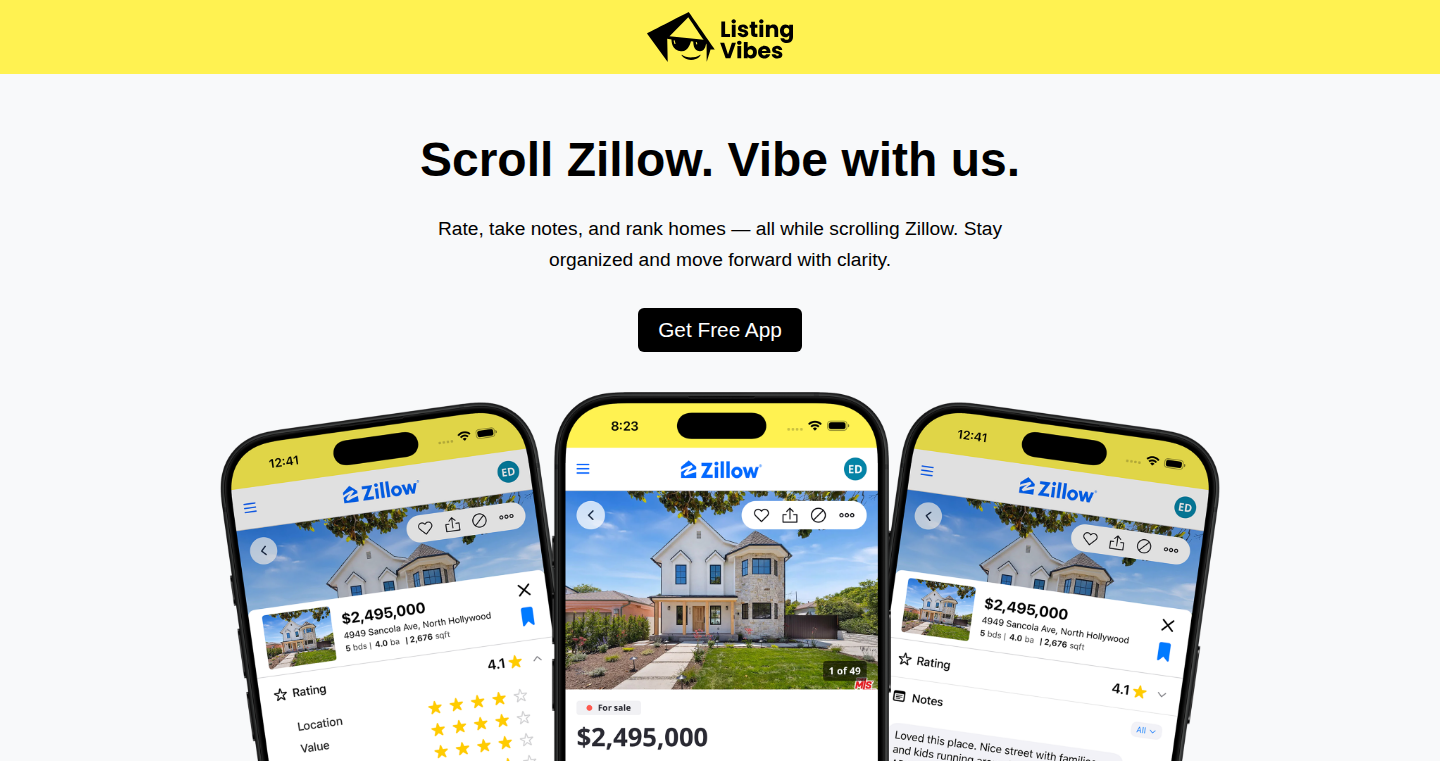
Author
eddelage
Description
Listing Vibes is a simple iOS app built to help people organize and evaluate properties while browsing listings on Zillow. It addresses the common problem of losing track of homes you like, dislike, or want to compare. It allows users to rate listings with a five-icon system, add private notes, and rank their favorites. The core innovation is its integration with Zillow to provide a streamlined way to gather, rate, and organize home information directly within the Zillow experience. So this is like having a personal assistant that keeps track of all the houses you like (or don’t), and helps you remember why you liked them, all while you are scrolling through listings.
Popularity
Points 1
Comments 0
What is this product?
Listing Vibes is an iOS app that acts as an overlay on Zillow. It provides tools to help users evaluate and organize potential homes. The app utilizes a rating system (like stars) to quickly assess listings. It allows users to add personal notes to remember the specific features or drawbacks of each property. It also provides a way to rank favorite listings, helping to compare them side-by-side. The app is essentially a lightweight note-taking and organization tool tailored to the house-hunting process. It leverages the existing Zillow platform and adds features to improve user experience. So this is like giving yourself superpowers to manage your house hunt on Zillow.
How to use it?
Developers can't directly 'use' Listing Vibes in the way they might integrate an API. The app is designed for individual use to enhance the Zillow experience. It's a consumer-facing application for home buyers. Home buyers can download and install the app. When browsing on Zillow, the user uses the rating system to quickly assess properties, add their own private notes about things like the neighborhood or potential issues, and then rank their favorites. The app is accessed directly during the home-hunting experience. So, the developer just needs to download and use the app when they are looking for a house.
Product Core Function
· Rating System: Provides a quick way to assess a listing using a five-icon system. This streamlines the initial evaluation process, letting users form quick opinions on a property's suitability. This saves time and mental effort while browsing.
· Private Notes: Allows users to write notes about each listing. This is useful for remembering specific features, pros, cons, or any other relevant information about a property. This helps people remember why they liked or disliked a house later on, and keeps all the information in one place.
· Favorite Ranking: Enables users to rank their favorite listings. This aids in comparing properties and making decisions. You can see your top picks and then prioritize them when you are choosing which houses to visit.
· Zillow Integration: Runs on top of Zillow to enhance the existing experience. The app is tightly integrated with the Zillow interface. This removes the need to switch between apps or use external tools for organization. It keeps everything within a single workflow and saves the home buyer a lot of time and effort.
Product Usage Case
· Home Buyers: During a house hunting session, a user can rate a property using Listing Vibes' rating system. If a property has a great location, the user can add a note like 'Close to park and schools'. This allows the user to keep track of the properties they like, with all the relevant details stored in one place.
· Property Comparison: After viewing multiple listings, a user can use the ranking feature in Listing Vibes to compare their favorite properties. This allows them to see the pros and cons side by side, which helps with decision-making. For example, a user might compare two houses, one with a large yard and one with a renovated kitchen. Using Listing Vibes, the user can easily rank which feature they value more and make a better informed decision.
· Future Reference: A user can create notes on specific properties to revisit them later. If, a month later, the user is ready to buy a house, they can review their old Zillow searches, see their notes, and use the rating system to find a perfect match quickly.
57
DeepLinkNow: Privacy-First Deferred Deep Linking
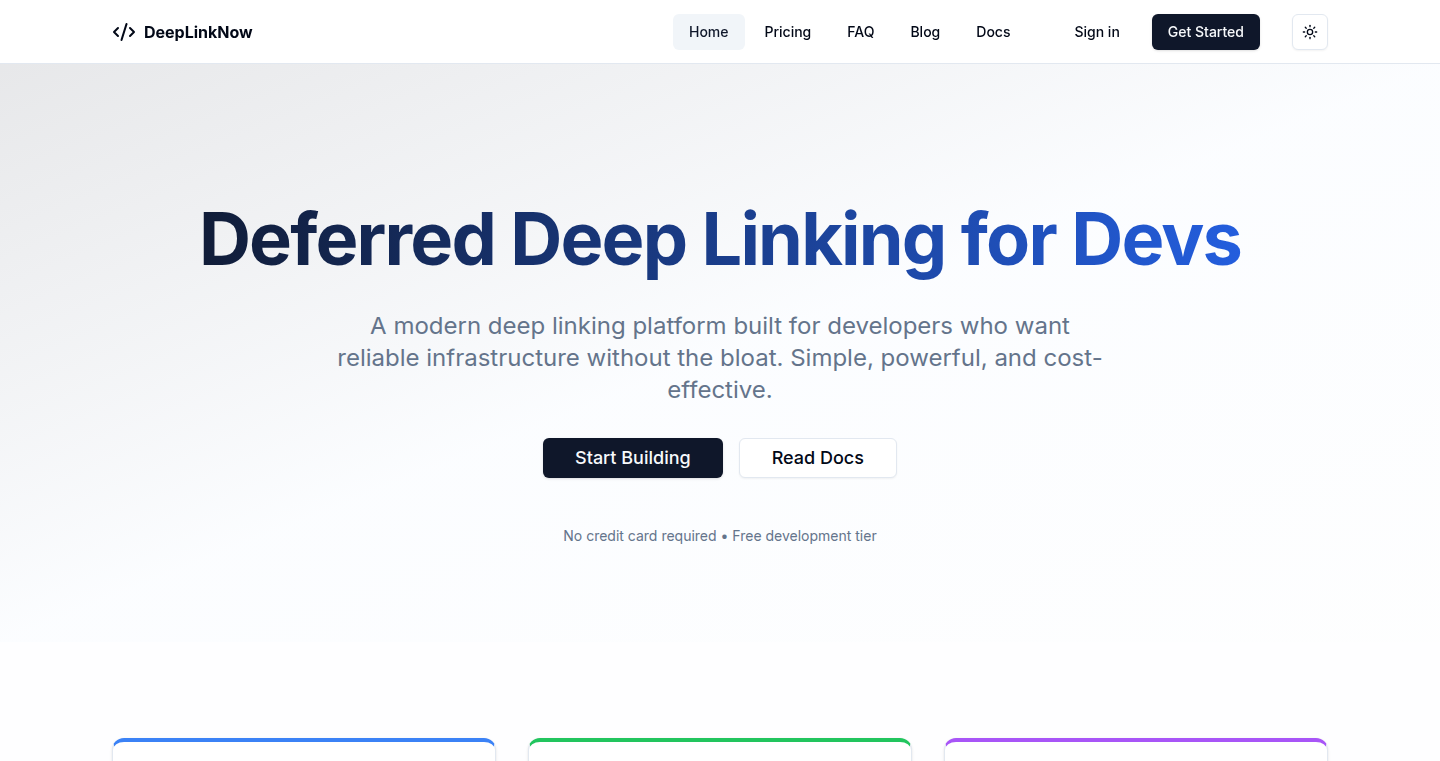
Author
jascination
Description
DeepLinkNow (DLN) is a Software-as-a-Service (SaaS) that solves the complex problem of deferred deep linking in mobile applications while prioritizing user privacy. Deferred deep linking allows users to be directed to the correct content within an app, even if they don't have the app installed when they click the initial link. The innovation lies in DLN's privacy-focused approach, unlike many existing solutions tied to ad platforms that track user data extensively. DLN aims to provide developers with a way to implement deep linking without compromising user privacy. It achieves this by not tracking user interactions or collecting personal data, allowing developers to bring users to the right content without sacrificing user privacy.
Popularity
Points 1
Comments 0
What is this product?
DeepLinkNow is a service for creating deferred deep links. When a user clicks a link that leads to a specific part of your app, but doesn't have it installed, DLN ensures that the app opens directly to that specific location after the user installs it. The core innovation is its privacy-focused design. Instead of tracking user behaviors, which is common practice in many current deep linking services, DLN doesn't track user data. It offers a safer and more developer-friendly way to integrate deep linking, using temporary identifiers that are deleted immediately after use. So this is a more privacy-conscious option.
How to use it?
Developers can integrate DLN by first registering their app and then generating deep links. They will use these DLN-generated links in their marketing campaigns or content sharing. When a user clicks the link, DLN will temporarily store information about where the user intended to go within the app. Once the user installs the app, DLN's SDK in the app retrieves this stored information, and directs the user directly to the specified page. You integrate this by including DLN's SDK in your app, configuring it with your app’s specific deep linking needs, and then using DLN's provided tools to create and manage deep links within your app. So this helps you direct users to the right content after app installation seamlessly.
Product Core Function
· Deferred Deep Linking: DLN's core functionality enables deferred deep linking, allowing users to be directed to specific content within an app, even if they don't initially have the app installed. This is achieved by storing the intended destination and then retrieving it upon installation. So this ensures a seamless user experience by leading users directly to what they were expecting.
· Privacy-First Approach: DLN distinguishes itself by not tracking user data. It uses temporary identifiers and deletes them after use. This avoids the common practice of collecting and analyzing user data to the benefit of user privacy. So this is for developers concerned about user privacy and data collection.
· Link Generation and Management: DLN provides tools to create and manage deep links, making it easy to track and understand how users are interacting with your content. So this simplifies the tracking of deep link engagement.
· SDK Integration: A software development kit (SDK) is available for integration into apps, simplifying the implementation of deep linking. So this makes implementing the deep linking functionality relatively straightforward for developers.
· Cross-Platform Compatibility: DLN supports cross-platform deep linking, ensuring that links work correctly across various mobile operating systems. So this ensures a consistent user experience across devices.
Product Usage Case
· Social Media App: In a social media app, a user clicks a link to a post that their friend shared. If the user doesn't have the app installed, they are redirected to install the app, and then directly to the specific post after installation. So this improves the user experience by directing users to specific content.
· E-commerce App: A user clicks on a product link from an email campaign. If the user doesn't have the app, they are redirected to install the app, and after installation, are directed to the product page. So this increases the chance of conversion by directly displaying the product a user intends to view.
· Content Sharing Platform: Users share links to specific content within a platform, like a blog post. New users who click the link are prompted to install the app and will be taken directly to the content after installation. So this helps in driving app installations and improves the user journey.
· Marketing Campaign: A company launches a promotional campaign with links to specific content within their app. DLN ensures that users who click the link, but don’t have the app, are redirected to the relevant content after installation, improving the effectiveness of the marketing campaign. So this enhances the effectiveness of promotional campaigns.
· Referral Programs: Implement referral programs where users are directed to a specific area within the app after installation, incentivizing user engagement and downloads. So this facilitates targeted user growth initiatives.
58
TidyMind: A Minimalist Productivity Engine
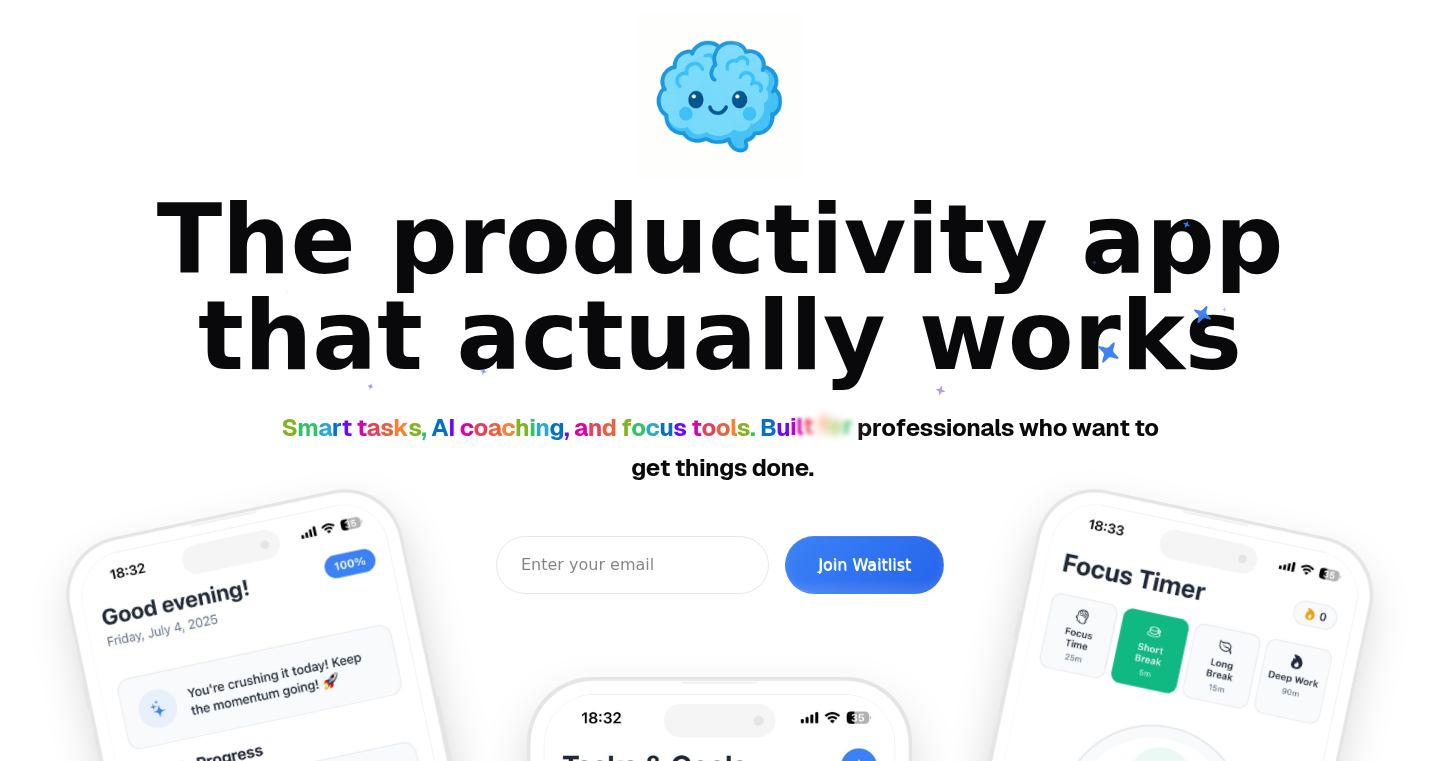
Author
ddoemonn
Description
TidyMind is a personal productivity tool designed to combat the distractions of modern work. Instead of juggling multiple apps for tasks, timers, and notes, it consolidates these functionalities into a single, streamlined interface. The core innovation lies in its integrated approach, aiming to reduce cognitive load and promote focused work sessions, tackling the common problem of context switching and overthinking. It combines task management with a built-in focus timer and reflective journaling, creating a workspace designed to enhance concentration and self-awareness.
Popularity
Points 1
Comments 0
What is this product?
TidyMind is essentially a digital workspace that streamlines productivity. It integrates a to-do list, a focus timer (like a Pomodoro timer), and a journaling feature all in one place. The innovative aspect is the deliberate simplicity and integration. Instead of flipping between separate apps, you have everything you need in a single environment, promoting a more focused workflow. This is particularly useful because it minimizes distractions, helping you stay on task and preventing the feeling of being overwhelmed by too many tools. So this helps you to work smarter, not harder.
How to use it?
Developers can use TidyMind as a personal productivity hub for managing their daily tasks, focusing on deep work, and reflecting on their progress. You can easily create tasks, set time intervals for focused work sessions, and journal about your achievements and challenges. Integration involves simply using the web interface or, if a public API is eventually released, possibly integrating TidyMind with other tools through API calls. This allows you to keep track of tasks, time spent on each task, and your reflections on the work. So it is like having a digital assistant that helps you organize your thoughts and manage your time effectively.
Product Core Function
· Task Management: Allows users to create, organize, and track tasks. This is valuable because it provides a structured approach to your to-do list, ensuring you don't forget important items and can prioritize your work. The application scenario is keeping track of your projects, coding tasks, and meetings.
· Focus Timer: Implements a focus timer (like a Pomodoro timer) to structure work sessions. This functionality is beneficial for maintaining concentration and preventing burnout. It helps you break down work into manageable intervals. It's a useful feature because it helps you focus on one thing at a time, increasing productivity by preventing the loss of time when context switching between activities. This means you can work better and keep on track with your plans.
· Reflection Journaling: Integrates a journaling feature where users can reflect on their work and progress. This provides a valuable opportunity for self-assessment, allowing you to identify what's working, what isn't, and make adjustments to your work habits. This is particularly useful for understanding your workflow and making improvements and adapting the methodology.
· Minimalist Interface: The design is optimized for a clean and distraction-free experience. This is essential for minimizing cognitive load and encouraging a focused mindset. The value here is in its simplicity. It reduces the mental overhead of navigating numerous features, allowing users to focus solely on their work. So it makes work easier.
Product Usage Case
· Software Development: A developer can use TidyMind to manage their coding tasks, set time intervals for focused coding sessions, and then journal about the code they have written and any challenges they faced. This supports better focus, allowing you to finish the coding task efficiently, as well as helps them learn through reflection and improve coding ability.
· Project Management: A project manager can use it to organize project tasks, set time limits for different activities, and track the team's reflection on the project's progress. This approach keeps the project on track, helping the manager understand the progress and challenges of the project.
· Academic Research: Researchers can use TidyMind to structure their research activities, organize their tasks like literature review or experimental design, set time limits for focus periods, and also journal their findings. This helps manage the different research activities, promotes deep work sessions, and encourages self-awareness.
· Personal Learning: Individuals learning new technologies or skills can use TidyMind to organize learning tasks, set time intervals for studying, and log their insights and takeaways after each study session. This can enhance learning and knowledge retention.
59
MangaCraft: AI-Powered Webtoon Content Strategy Assistant
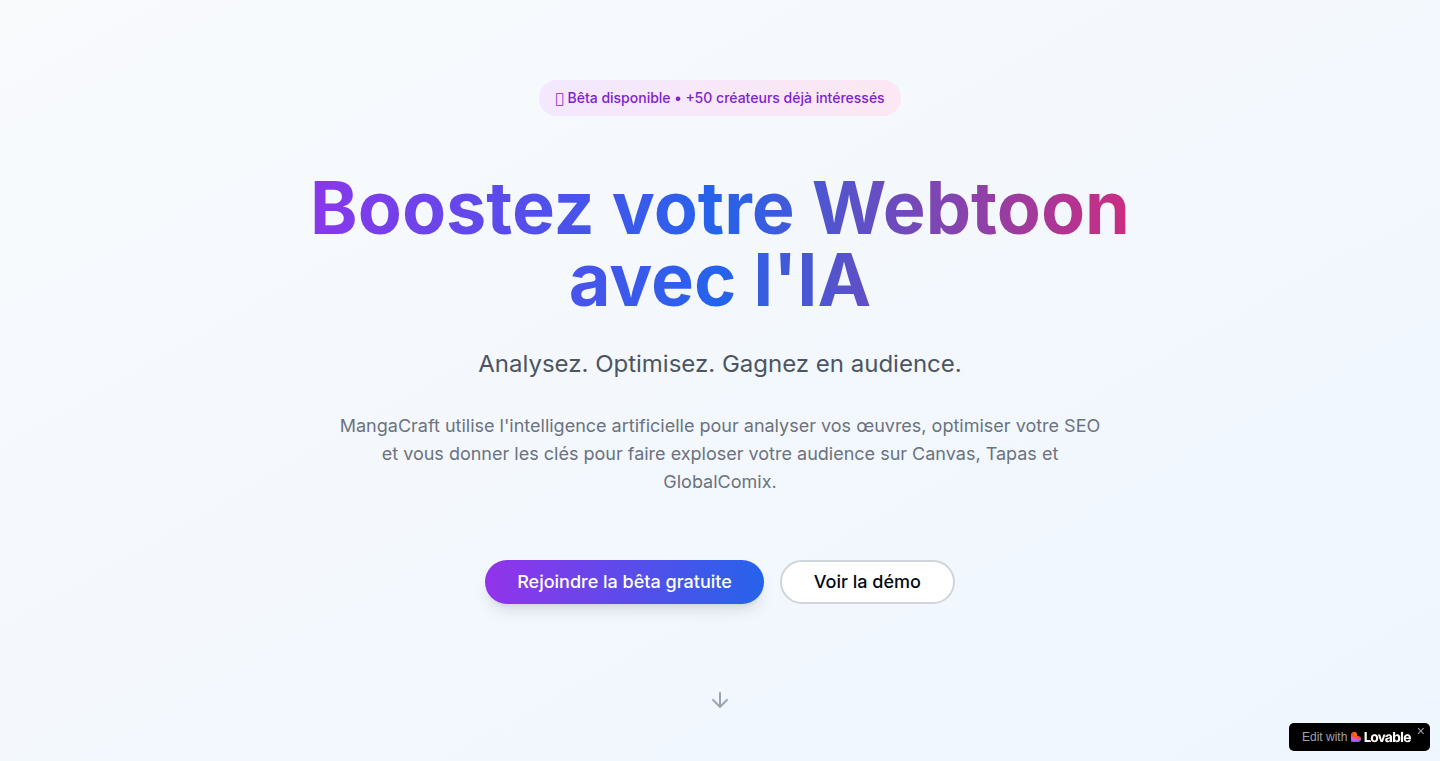
Author
Ibrasama
Description
MangaCraft is a no-code AI tool designed to help Webtoon creators optimize their content strategy. It analyzes a Webtoon's public data, like views and likes, then uses OpenAI to generate suggestions for hashtags, title improvements, engagement strategies, and SEO tips. The project demonstrates the power of combining existing AI and no-code tools to automate content analysis and provide actionable insights. So this helps Webtoon creators understand their audience and improve their content.
Popularity
Points 1
Comments 0
What is this product?
MangaCraft works by scraping public data from Webtoon platforms using tools like Browse.AI. It then feeds this data, along with the creator's Webtoon link, to OpenAI. OpenAI analyzes the data and generates suggestions for content optimization. This leverages the power of Large Language Models (LLMs) to automate analysis and generate tailored advice, which enhances visibility and engagement for creators. So this allows creators to get data-driven suggestions for their content.
How to use it?
Webtoon creators simply input the link to their series on platforms like Canvas, Tapas, or GlobalComix. MangaCraft then gathers relevant data and generates a downloadable PDF report containing the AI-powered suggestions. Creators can also monitor their series' performance through a dashboard. This provides a straightforward way to understand audience behavior and improve their content strategy. So this provides a simple way to enhance content creation.
Product Core Function
· Data Scraping: The tool scrapes public data like views, likes, and tags from Webtoon platforms. This provides a data foundation for analysis and insights.
· AI-Powered Analysis: OpenAI is used to generate suggestions for hashtags, title improvements, engagement strategies, and SEO tips. This utilizes AI to offer concrete ways to improve content performance.
· PDF Report Generation: The tool generates a downloadable PDF report summarizing the analysis and suggestions. This provides a user-friendly, easily-shareable format for creators to use.
· Dashboard for Progress Tracking: A dashboard allows creators to follow their series' progress. This allows creators to track how they are improving over time with the provided insights.
Product Usage Case
· A Webtoon creator can use MangaCraft to identify trending hashtags related to their genre, potentially increasing the visibility of their series on social media. So this enhances content discoverability.
· A creator struggling with low engagement can use MangaCraft to get AI-generated ideas for improving their storytelling and interactive features, leading to better audience interaction. So this drives audience engagement.
· An indie publisher can use MangaCraft to analyze the performance of multiple series, identifying the most successful strategies and applying them across their portfolio. So this optimizes content and improves the chances of success.
· A creator can use the tool to find new keywords for SEO optimization to attract more readers. So this helps improve the search ranking.
60
NonliEngine GUI: Structured Logic Visualization
Author
symbol_reasoner
Description
This project is a graphical user interface (GUI) for a logic engine. It allows users to input structured interactions, like mathematical equations or physical relationships (e.g., Gravity(Earth→Object)), and then visualize the flow of logic as diagrams and tables. The core innovation lies in its focus on *structure* and *visualization*, without relying on artificial intelligence (AI), solvers, or learning algorithms. It's about representing and understanding the relationships between things in a clear, visual way. So, what does it mean for you? It provides a new way to think about complex systems and debug your ideas visually.
Popularity
Points 1
Comments 0
What is this product?
This is a tool that helps you build and understand logical systems. It's like having a visual playground for your logic. You describe how things interact – for instance, how gravity affects an object. Then, the GUI displays these relationships in a visual format – as diagrams and tables. The key innovation is its clarity and simplicity: it shows you the *structure* of your logic, not a black box. It is based on non-AI logic. So, what's the benefit? It lets you build and understand complex systems more intuitively.
How to use it?
Developers can use this GUI to model and visualize various systems. Imagine you are developing a physics simulation. You can use this tool to clearly define and visualize the equations of motion, dependencies and interactions between different objects, as well as their properties, ensuring your simulation logic is accurate. The tool allows users to clearly define the relationship. You can integrate it into projects where understanding the flow of logic is paramount. So, how can you put it to use? You can use it to debug your logic, model complex systems, or teach others about how things interact.
Product Core Function
· Visual Diagram Generation: The GUI generates diagrams that graphically represent the relationships and dependencies defined in your input interactions. This allows developers to easily visualize the flow of logic within their systems and debug their models. This is useful for anyone trying to understand how things work together visually.
· Property Table Display: The GUI displays property tables associated with various objects. By showcasing the properties of individual items that make up your logic system, it gives a clear overview of what each component contains. If you’re working with any kind of data, then this makes it simple to see the state of each component.
· Structured Input: Allows users to input structured interactions, such as functional dependencies (e.g., `Gravity(Earth→Object)`) – providing a structured way to define and represent complex system relationships. This provides the basis for simulating behaviors without needing advanced AI systems. So if you need an easily defined set of rules, then this makes things far easier.
· No AI / Solver Dependency: The system does not use complex AI or solvers. It focuses on the structure and the visualization of logic, which results in a system that is easy to understand and debug. So if you need complete control over your system without being reliant on complicated systems, this is perfect.
Product Usage Case
· Physics Simulation: A game developer can use the GUI to visualize the physics of a game world – how objects move, how they interact with each other under the force of gravity, and how different properties affect those movements. This provides a clear visualization of the interactions in a game, assisting with debugging and fine-tuning.
· Educational Tool: Educators could use this to explain complex concepts to students. For instance, when teaching basic science principles. The tool visualizes the relationships between variables and facilitates a better understanding of the concepts.
· System Modeling: Engineers could use this to model complex systems, such as circuits, networks, or even organizational structures. By using the GUI to visualize the interactions between different components, engineers can quickly understand how their system works. This lets them see how it functions, and if anything's wrong or requires changes.
61
Kfritz: KDE Plasma Call Monitor for FRITZ!Box
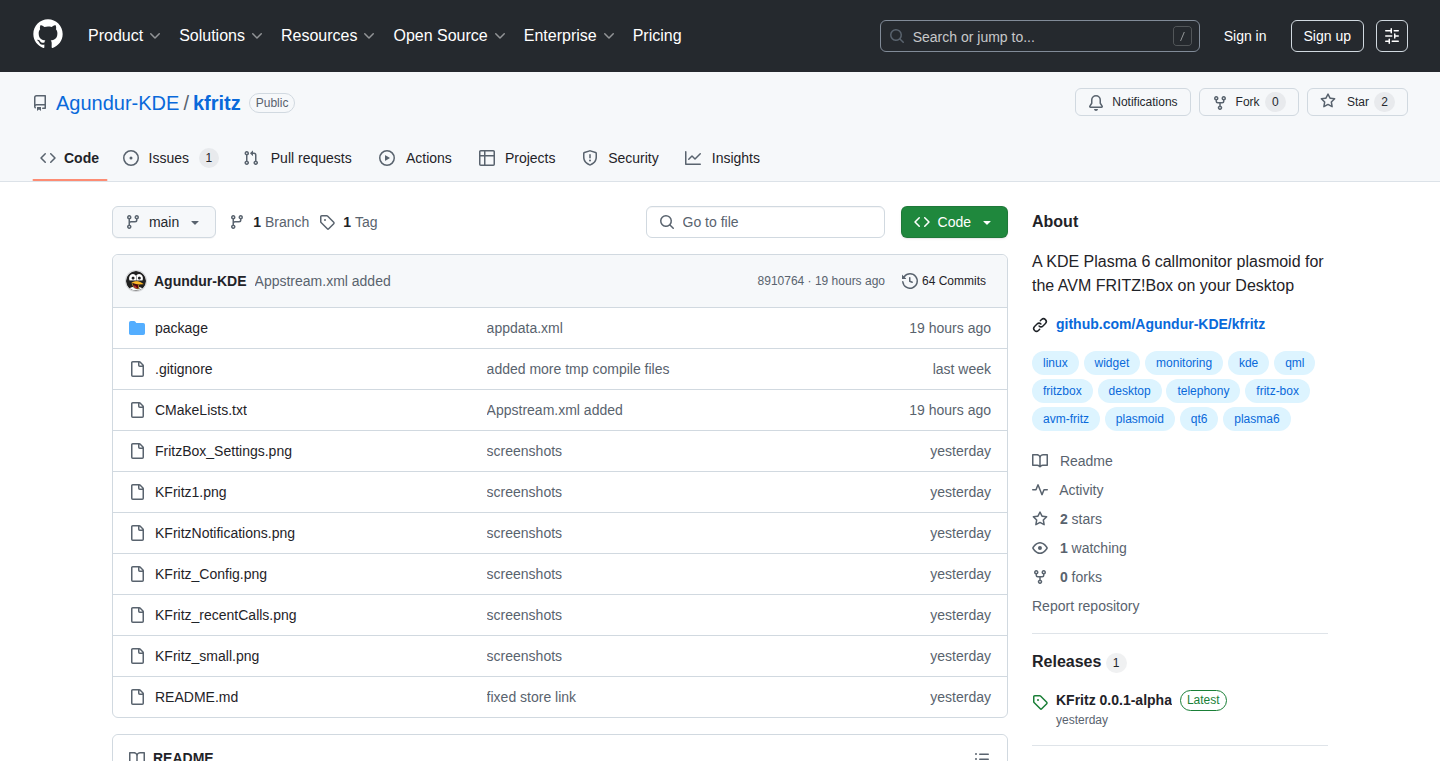
Author
Agundur
Description
Kfritz is a small program (plasmoid) that lives on your KDE desktop and tells you when someone is calling your home phone through your FRITZ!Box router. The innovation lies in seamlessly integrating call notifications directly into your desktop environment, providing real-time caller information without needing to open a separate phone application. It solves the problem of missing important calls by offering an unobtrusive way to stay informed.
Popularity
Points 1
Comments 0
What is this product?
Kfritz is a little widget that sits on your KDE desktop. It 'listens' to your FRITZ!Box, a popular router in Europe, and shows you who's calling when the phone rings. It uses the FRITZ!Box's API to fetch call information. The innovative part is that it integrates these call notifications directly into your desktop, like a heads-up display for your phone. So, it solves the problem of not seeing who is calling, especially when you're focused on your computer. So what? It's a convenient way to keep track of your calls without switching focus.
How to use it?
Developers use Kfritz by adding it to their KDE desktop. After setting up the program with their FRITZ!Box details (like its IP address and credentials), the widget will start displaying caller information as calls come in. You just add the plasmoid like you would add a clock or a weather widget. You can integrate it to your daily workflow, whether you're a developer coding, writing emails, or watching videos. So what? It allows developers who make or receive a lot of phone calls to integrate phone notifications with your desktop activities.
Product Core Function
· Real-time Call Notification: The core feature is displaying incoming call notifications on your desktop. When someone calls, you'll instantly see the caller's number or name (if stored in your FRITZ!Box's phone book). This is done using a network connection via the TR064 API. So what? Ensures you never miss important calls, even when you're focused on your computer, improving your ability to respond.
· Caller ID Lookup: Kfritz retrieves caller information from the FRITZ!Box and displays it. The ability to recognize known callers makes it easier to screen calls or prioritize them. So what? Enhances your ability to manage incoming calls by providing immediate caller identification.
· Seamless Desktop Integration: As a KDE plasmoid, Kfritz integrates perfectly with the KDE desktop. This ensures that notifications are displayed in a way that's consistent with the rest of your desktop environment. So what? Provides a more consistent and streamlined user experience and minimizes the disruption caused by calls.
· FRITZ!Box Compatibility: The program is designed specifically to work with the FRITZ!Box router, which is common. This focused approach makes it easy to use if you have a FRITZ!Box. So what? If you use a FRITZ!Box, it's a ready-to-go solution.
Product Usage Case
· Developer Working from Home: A developer who works from home can use Kfritz to receive immediate notification of client calls without having to switch between different windows or applications. This is especially useful during debugging sessions or when focused on a specific coding task. So what? Keep from getting distracted by incoming calls, especially important client calls.
· User with a Busy Workflow: Anyone, like a content creator or project manager, can benefit from Kfritz's real-time call alerts. With this, people can quickly check who is calling without missing a task. So what? Helps people to balance work and personal life.
62
Silenttype: AI-Powered Lecture Companion

Author
yashbhatnagar
Description
Silenttype is an AI-powered tool that transcribes and summarizes lectures in real-time. It leverages Automatic Speech Recognition (ASR) to convert spoken words into text and then uses Natural Language Processing (NLP) techniques to create concise summaries. The project addresses the common problem of information overload in lectures by providing a quick and efficient way to capture and digest the key concepts. It stands out because it combines transcription and summarization into a single, user-friendly tool, significantly reducing the time and effort required to process lecture content.
Popularity
Points 1
Comments 0
What is this product?
Silenttype works by first capturing the audio from a lecture. It then uses ASR to convert the audio into written text. Next, it employs NLP algorithms to analyze the text and identify the most important points. Finally, it generates a summary of the lecture's key concepts. The innovative aspect lies in the seamless integration of these technologies, providing a streamlined experience for students and anyone else dealing with recorded lectures. This is particularly valuable because it allows you to quickly grasp the main ideas without having to re-listen to the entire lecture.
How to use it?
Developers can use Silenttype by integrating its APIs or using it directly through a web interface or app. You could integrate it into your existing note-taking or learning platform. Its use case centers around capturing the content of audio or video lectures and transforming it into accessible and useful summaries, potentially integrated with existing learning management system. So you can create a better learning experience for users.
Product Core Function
· Real-time Transcription: The core function is transcribing audio from lectures into text. This is valuable because it provides a written record of the spoken content, making it searchable and easier to review. For example, if you miss a key point, you can quickly search the transcript.
· Automated Summarization: Using NLP, the tool summarizes the transcribed text, extracting the main ideas. This is useful because it saves time by providing a concise overview of the lecture's content, making it easier to study or refresh your memory.
· Speaker Identification (Potentially): The system could (potentially) identify different speakers in the lecture. This would be incredibly helpful for understanding who is speaking, offering a more organized record of the lecture, making it easier to follow complex discussions.
· Keyword Extraction: Identifying and highlighting the most important keywords and phrases within the transcript. This is useful because it helps users quickly identify and focus on the most crucial parts of the lecture, enabling faster review and better understanding.
Product Usage Case
· Educational Use: Students can use Silenttype to take notes during lectures. The real-time transcription allows them to capture everything that's being said, and the summarization feature helps them quickly identify the most important concepts for later review. So, it helps you study efficiently.
· Research & Interview Analysis: Researchers can use Silenttype to transcribe interviews, saving time and effort. The summaries can then be used to quickly understand the main points discussed, facilitating faster analysis of the data. So, you can analyze the data fast.
· Meeting Recording: Businesses can use Silenttype to record and summarize meetings. This ensures that all key decisions and action items are captured and easily accessible, helping team members stay informed and productive. So, you can know what happens in the meeting fast.
63
Rulesync: Universal Configuration Synchronization for AI Coding Tools
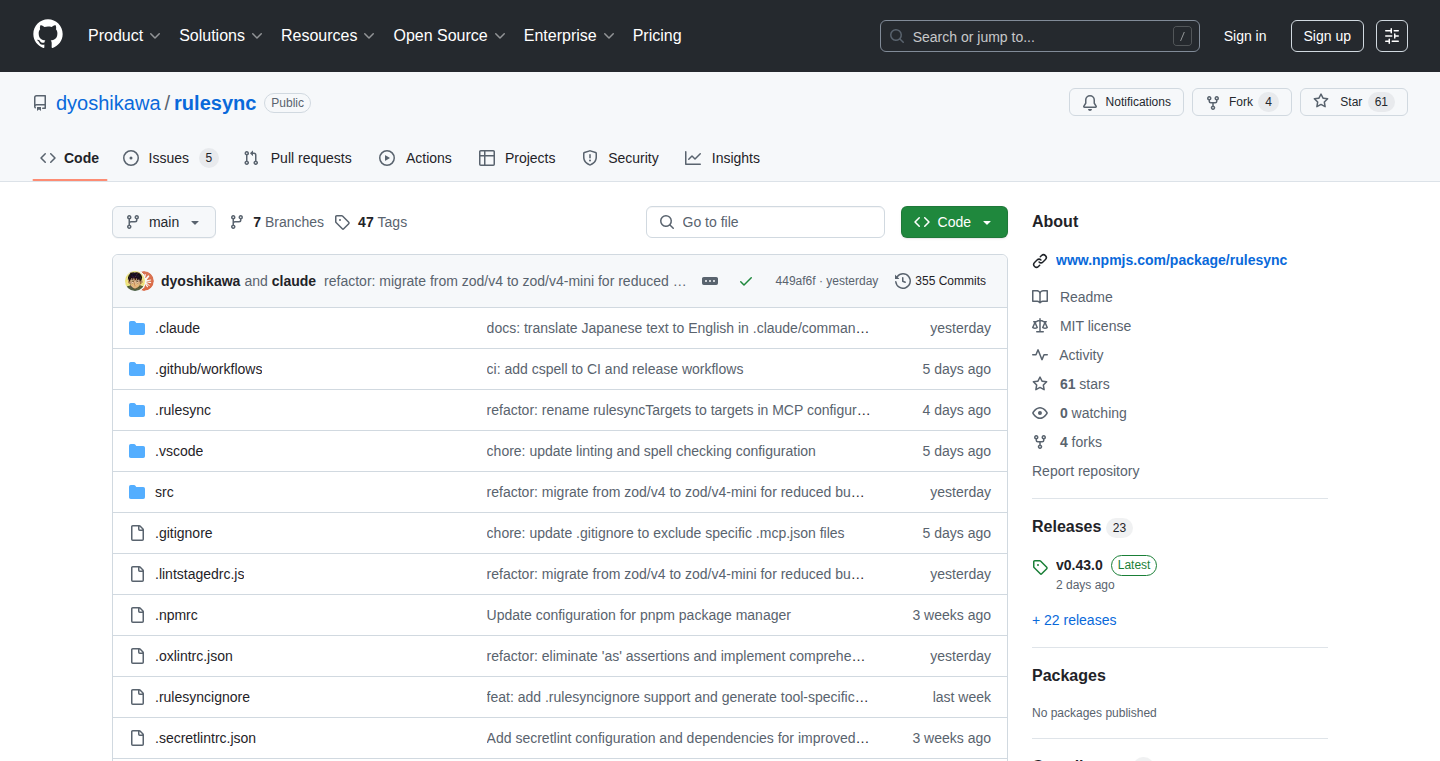
Author
dyoshikawa
Description
Rulesync is a Node.js command-line tool designed to synchronize configuration files (like rules and ignore lists) across multiple AI-powered coding tools such as ClaudeCode, Cursor, and GitHub Copilot. This allows developers to ensure consistent behavior and avoid unwanted files/folders being included in their AI coding processes. The latest update expands support to include `.ignore` files (e.g., .cursorignore) and MCP servers, significantly improving flexibility and streamlining workflows. This simplifies project management and reduces potential errors stemming from inconsistent configurations.
Popularity
Points 1
Comments 0
What is this product?
Rulesync is essentially a 'config curator' for your AI coding tools. It lets you manage and share common rules and settings across different AI coding environments. Imagine having a single set of instructions for how each AI tool should behave within your project. The innovation lies in its ability to keep these configurations synchronized, supporting both rule files and `.ignore` files (which tell the AI what to ignore, like temporary files or build artifacts). This approach ensures that all your AI tools work in harmony, avoiding conflicts and maintaining consistency in your development process. So this is a central hub that makes your AI coding assistants work better together.
How to use it?
Developers use Rulesync via the command line. You install it using npm (Node Package Manager), then use simple commands to synchronize your rules and ignore files. For example, you might specify a rules file and a list of AI tools to target. Rulesync then copies and updates these rules across your chosen tools' configurations. This can be integrated into your project's build or deployment scripts, making the sync process automatic. So you can easily keep all your coding assistants in sync with the same project settings.
Product Core Function
· Synchronization of Rule Files: This feature allows developers to share a set of predefined rules (e.g., coding style, linting rules) across different AI tools. This ensures that all AI-assisted coding adheres to a consistent set of guidelines, improving code quality and maintainability. Application scenario: ensuring consistent code style across a team using multiple AI coding tools.
· `.ignore` File Support: Rulesync supports synchronizing `.ignore` files such as `.gitignore`, `.cursorignore`. This is crucial for preventing AI tools from analyzing unnecessary files and folders, which can improve performance, reduce costs, and avoid exposing sensitive information. Application scenario: excluding temporary files and build artifacts from being processed by the AI coding tools.
· MCP Server Integration: The tool supports MCP servers, which act as a central point for managing configurations. This allows for team-wide synchronization, enabling developers to easily share and maintain consistent settings across multiple projects and users. Application scenario: managing team-wide settings and ensuring everyone works with the same configurations, especially in large projects with many contributors.
· Command-Line Interface (CLI): Rulesync provides a simple command-line interface for managing and synchronizing configurations. The CLI makes it easy for developers to integrate rulesync into their existing development workflows and automate the synchronization process. Application scenario: integrating rulesync into CI/CD pipelines to automatically configure AI tools in the build environment.
Product Usage Case
· Team-based Development: A development team uses Rulesync to synchronize a `.editorconfig` file across all their AI tools, ensuring consistent coding style and formatting across all members. Rulesync automatically updates each developer's local environment. So, developers will have consistent code formatting rules automatically when coding with their AI assistants.
· Project Setup Automation: A developer sets up a new project and uses Rulesync to copy the project's `.gitignore` file and any relevant custom rules to their AI tools. This prevents the AI tools from indexing irrelevant files, increasing the speed and relevance of AI suggestions. So, the AI tool is immediately set up with the correct settings to work on a new project without manual configuration.
· Continuous Integration: In a continuous integration/continuous deployment (CI/CD) pipeline, Rulesync is used to configure the AI tools in the build environment. Before each build, Rulesync ensures that the AI tools are set up correctly, providing consistent behaviour across the development and build process. So, AI tools work the same way in the developers environments and in the CI/CD pipeline, ensuring a consistent developer experience.
64
Best AI Tool Finder: Curated AI Tool Aggregation and Analysis
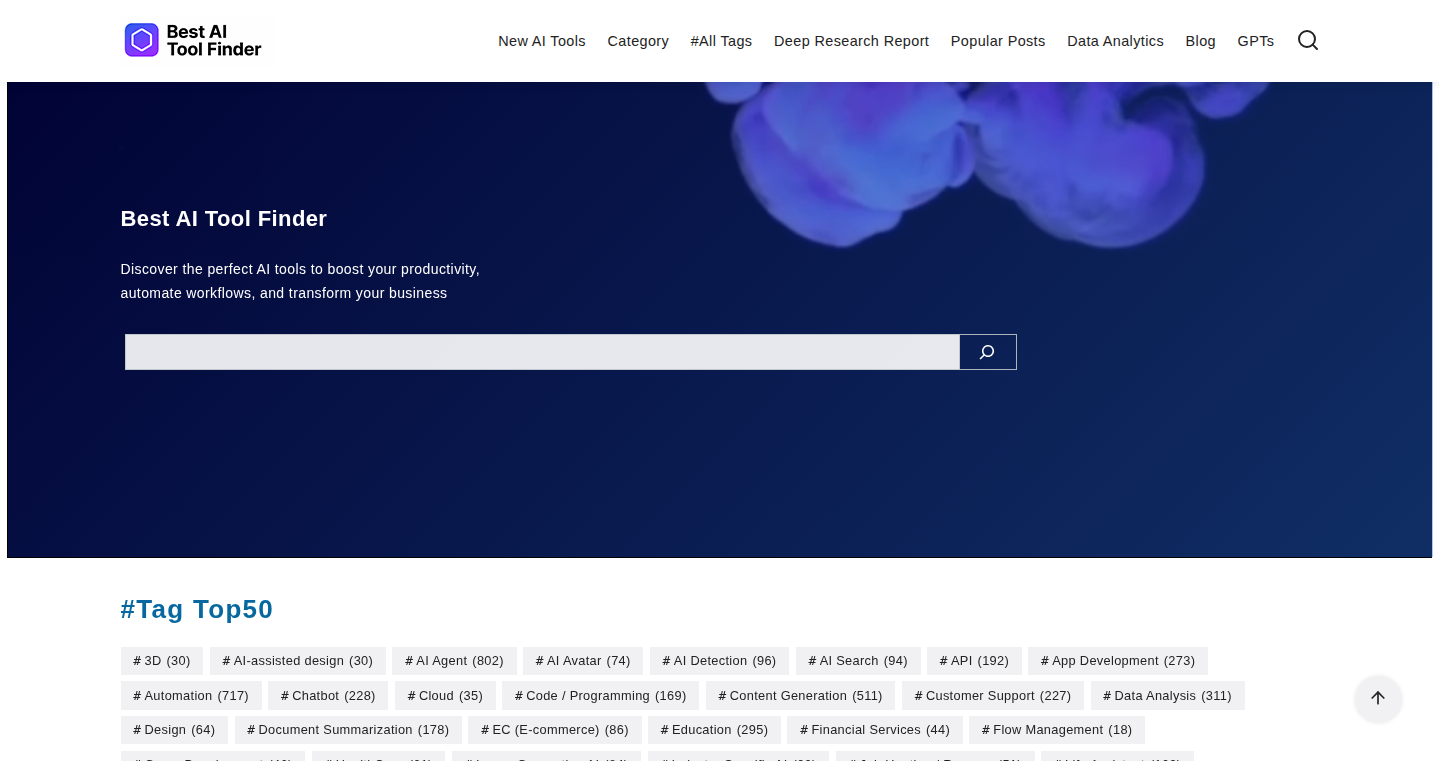
Author
ShinMatsura
Description
This project aggregates and curates over 10,000 AI tools from various sources like Product Hunt. It uses a multi-layered process of AI screening and manual review to filter and analyze these tools, providing in-depth trend and review articles. The key innovation is the commitment to accuracy, with AI-powered fact-checking and copyright/hallucination filtering before manual editing. This addresses the growing problem of misinformation in the rapidly expanding AI landscape.
Popularity
Points 1
Comments 0
What is this product?
This is a website that acts as a reliable source of information for AI tools. It employs AI to filter and verify information about thousands of AI products, ensuring accuracy and reducing the spread of misinformation. Think of it as a trusted guide in the increasingly complex world of AI. So what? It helps you find the right AI tools efficiently and reliably, saving you time and preventing you from wasting resources on inaccurate information.
How to use it?
Users can visit the website to browse and search for AI tools based on their needs. The site provides detailed reviews, trend articles, and comparisons of different AI tools. Developers can use it to discover new tools, research existing ones, and stay informed about the latest advancements in the AI field. So what? It provides a central hub for developers to explore, learn from, and potentially integrate AI tools into their projects.
Product Core Function
· AI Tool Aggregation: Gathers AI tools from various sources (Product Hunt, etc.). This provides a comprehensive database of available tools, offering a wide selection for users. So what? It saves you the hassle of searching multiple platforms for relevant AI tools.
· AI-Powered Screening: Utilizes AI to filter and rank tools based on their features and ratings. This helps to identify the most promising and useful tools, saving time and effort. So what? It helps you focus on the best AI tools available, reducing the noise and making it easier to find what you need.
· Manual Review: Human editors review the tools and articles to ensure accuracy and provide insightful analysis. This adds a layer of human expertise to the AI-powered process. So what? It ensures that the information is reliable and easy to understand, providing you with valuable insights and avoiding technical jargon.
· Fact-Checking and Copyright Filtering: Employs AI to check facts and filter out potentially copyrighted or misleading information. This ensures the reliability of the information provided. So what? It ensures that you get accurate and trustworthy information, helping you make informed decisions.
· In-depth Trend and Review Articles: Offers detailed articles and reports on the latest AI trends and specific tools. This allows users to stay up-to-date on the rapidly evolving AI landscape. So what? It keeps you informed about the latest advancements and provides a deeper understanding of how different tools work.
Product Usage Case
· Finding the Right AI Tool for a Specific Task: A software developer needs an AI tool for image recognition. They can use the website to search for and compare different image recognition tools, read detailed reviews, and understand their features and limitations before making a selection. So what? It prevents developers from making costly mistakes by researching the right tool for the job, ensuring the best outcome.
· Staying Informed on AI Trends: A researcher wants to stay updated on the latest trends in natural language processing. They can browse the website's trend articles and reports to understand the latest advancements and discover new tools in the field. So what? It allows researchers to stay ahead of the curve, enabling them to integrate the newest technology in their projects and be more competitive.
· Comparing AI Tools for a Project: A business team needs to select an AI-powered customer service chatbot. They can use the website to compare different chatbot solutions, read reviews, and analyze their strengths and weaknesses. So what? It allows businesses to make informed decisions about which tool best fits their requirements and improves their customer service.
65
QIH (Quantified Inference of Health): A Thermodynamic Health Assessment
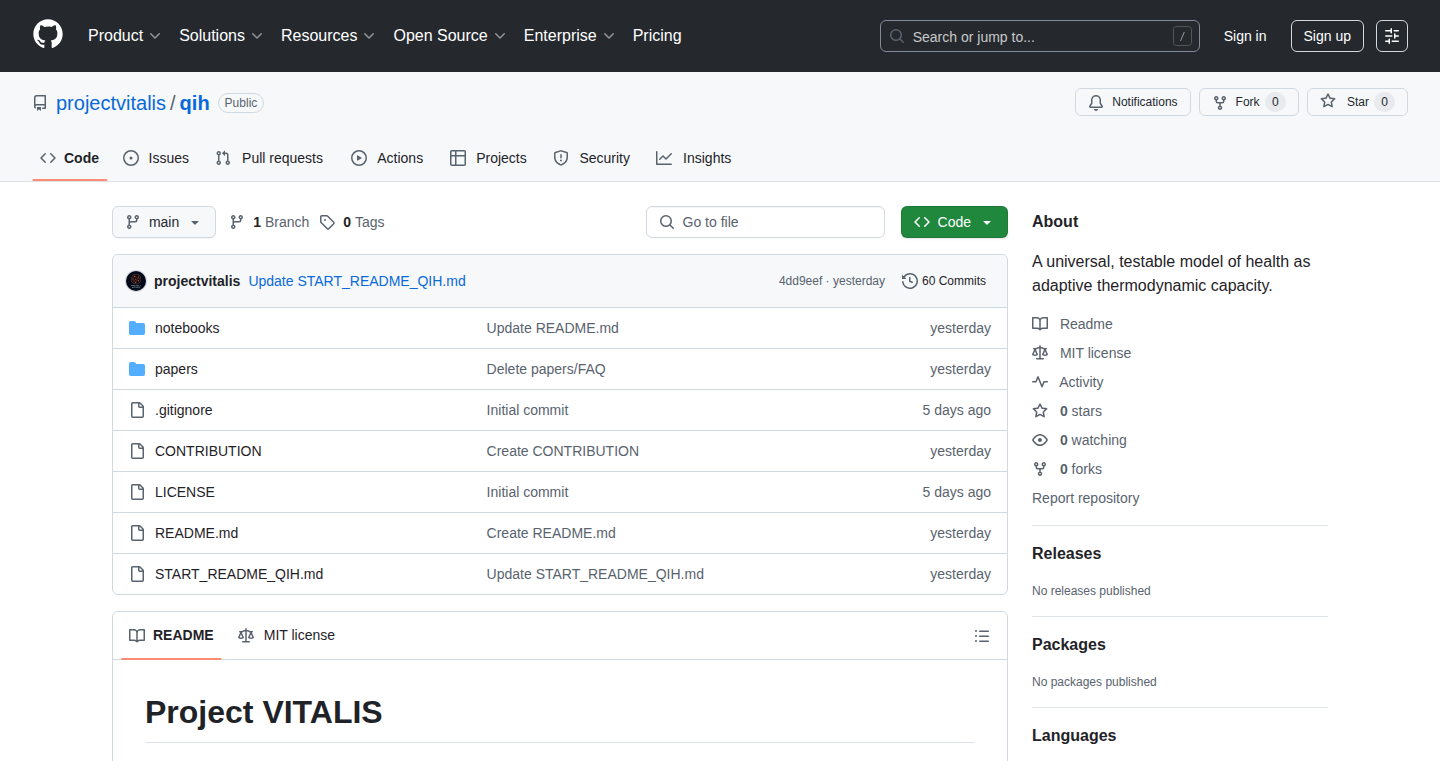
Author
projectvitalis
Description
QIH is a novel open-source model that measures the health of systems – be they biological, ecological, or even financial – using principles of thermodynamics and information theory. Instead of defining health as a fixed state, QIH views it as the system's ability to adapt and export entropy (a measure of disorder). This approach allows for a unified way to analyze health across diverse domains, offering a potentially powerful tool for understanding and predicting system behavior. So this means it can help understand complex problems in many different fields, from your sleep to the stock market.
Popularity
Points 1
Comments 0
What is this product?
QIH operates by quantifying a system's capacity to handle and release entropy, which is a measure of disorder or randomness. The core idea is that healthy systems are good at managing this entropy and adapting to changes. The model uses concepts from thermodynamics and information theory to create a mathematical framework for assessing health. For example, imagine a biological system like sleep; QIH could help analyze how well your body adapts during sleep. Or consider an ecosystem; it could analyze how well an environment can adapt to changes. QIH can also be applied to other fields. It's about looking at systems and understanding how well they adapt and change. So it's a tool for looking at health in a new way.
How to use it?
Developers and researchers can use QIH to build simulations, analyze datasets, and develop tools for understanding health in their respective fields. The project is released under an open protocol, and developers are encouraged to contribute and iterate. The approach of QIH can be used in applications from understanding the efficiency of a computer system to the economic health of a business. The use case involves: 1. Data collection: Collect data about the system being studied (e.g., physiological data from a wearable device, stock prices, or ecosystem changes). 2. Model implementation: Use the QIH framework to model the data and estimate entropy production/export. 3. Analysis: Analyze the model results to gain insights into the system's health and adaptability. So this means you can get valuable data to understand the environment around you, or even your own health.
Product Core Function
· Entropy Quantification: Calculates the entropy production and export of a system, offering a way to measure its adaptability. Application: Understanding how well a body adapts to sleep, or how the stock market adapts to news.
· Cross-Domain Applicability: Its unified approach enables health assessment across diverse fields like biology, ecology, and finance. Application: Enabling researchers to compare the health of different systems in a unified framework, regardless of their domain.
· Simulation and Modeling: Providing tools for building simulations and models to study system behavior under different conditions. Application: Predicting the response of a business to changes in the market, or the impact of environmental changes on ecosystems.
· Open-Source and Collaborative: Promoting open protocols and community contribution to encourage development. Application: Allowing anyone to contribute to and improve the model, creating more powerful insights.
Product Usage Case
· Sleep Analysis: Using data from wearable devices, QIH can analyze sleep patterns to evaluate how well the body is adapting during sleep, potentially identifying early signs of health issues. So this could help to catch potential problems before they become more serious.
· Ecosystem Monitoring: Applying QIH to analyze changes in an ecosystem, such as the Amazon rainforest, to assess its health and resilience to external pressures like deforestation and climate change. So this provides valuable information for conservation efforts.
· Market Analysis: Analyzing financial markets to predict the health of the market and potentially anticipate crashes or other major shifts. So this can help to assess the stability of financial institutions.
· AI Development: Apply QIH to measure the 'health' of an AI system, assessing its adaptability, efficiency, and robustness. So this can improve the reliability and efficiency of Artificial Intelligence.
66
Mogg: The Aesthetics Analyzer
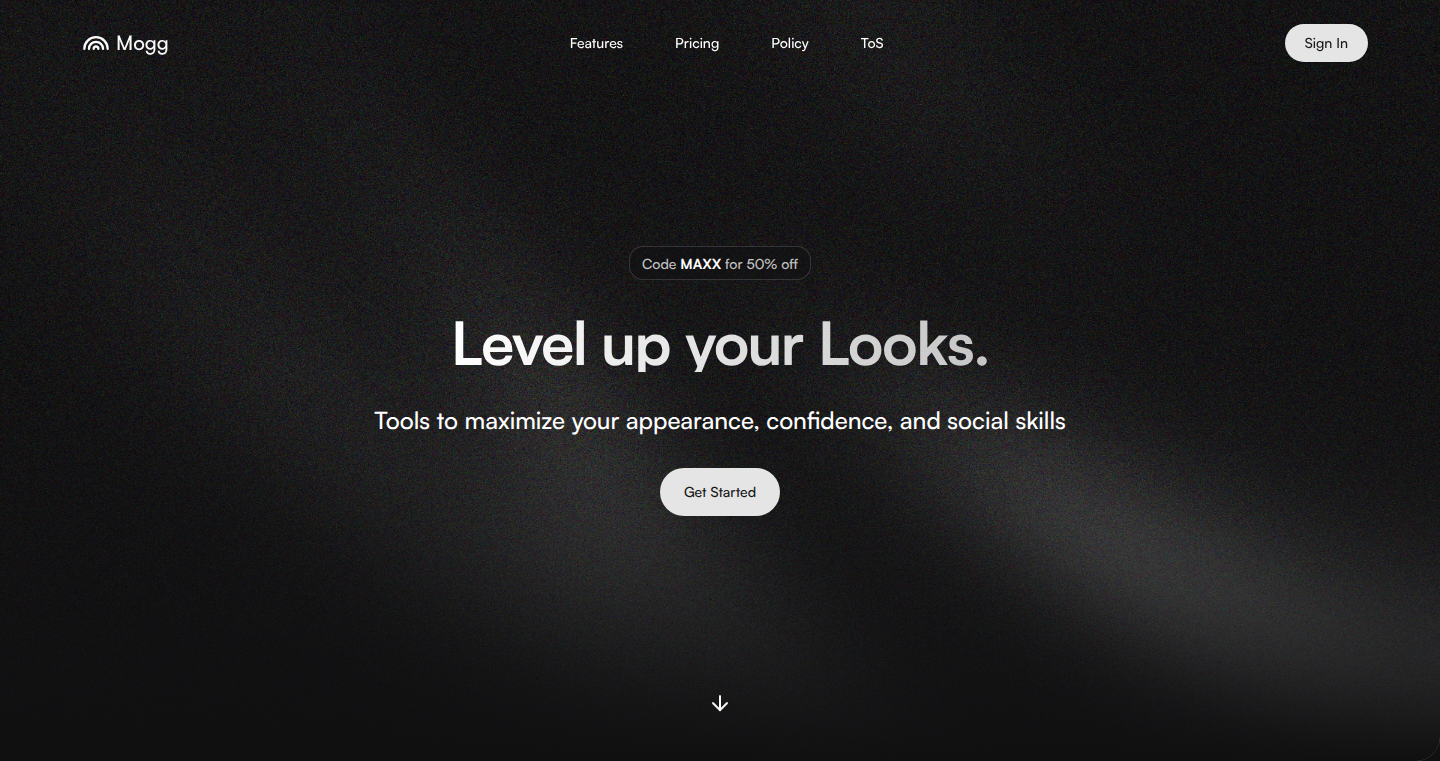
Author
Looksmaxxer
Description
Mogg is a web application designed to provide users with insights into their facial aesthetics, communication skills, and height potential. The core innovation lies in its use of image analysis and potentially, NLP (Natural Language Processing) and statistical modeling to generate these assessments. It tackles the problem of subjective self-perception by offering objective data points, helping users understand aspects of their appearance and communication that may impact social interactions.
Popularity
Points 1
Comments 0
What is this product?
Mogg uses image analysis to assess facial features, potentially comparing them against aesthetic standards or datasets to provide a 'looks rating'. It may also utilize NLP or other conversational analysis techniques to rate text messages for their effectiveness, offering advice on improving communication. Finally, the project may utilize statistical models to predict height based on the user's current measurements or age. This project provides data-driven feedback for self-improvement. So, what’s the point? You get potentially objective feedback on how you look, how you communicate, and perhaps other aspects of your self-image, offering concrete ways to improve.
How to use it?
Users can interact with Mogg by uploading images (for facial analysis), inputting text messages, or providing height measurements. The application would then process the input and generate feedback. Developers could integrate similar analysis capabilities into their own applications or websites. For example, a social media platform might integrate facial analysis to allow users to see how their profile pictures rank according to certain metrics. So, what’s the point? You can get real-time assessments and feedback to refine your presentation, or create new tools focused on self-improvement.
Product Core Function
· Facial Aesthetics Analysis: Analyzes uploaded images to assess facial features, potentially providing a rating or comparison against aesthetic ideals. This helps users understand their facial features and areas for possible improvement. So, what’s the point? You can use it to see how you look compared to others, maybe identifying areas that could be enhanced.
· Texting/Conversation Analysis: Analyzes text messages or conversational snippets to assess their effectiveness (persuasiveness, clarity, etc.), offering advice on improvement. This provides feedback to assist with better communication. So, what’s the point? You can use it to refine your texts and conversations with friends or potential dates.
· Height Potential Estimation: Utilizes user-provided data to estimate height potential. This potentially uses statistical models based on genetics and age. So, what’s the point? You get a possible estimation of your future height based on data and analytics.
Product Usage Case
· A social media platform integrates facial analysis to allow users to see how their profile pictures rank based on attractiveness or other aesthetic criteria, and provides insights for improvement. So, what’s the point? Users can gain insights on how their profile pictures can influence their social experience.
· A dating app integrates conversation analysis, helping users to analyze and enhance their communication skills to improve the effectiveness of their messages. So, what’s the point? Users can get a better idea of how to improve their dating skills through text.
67
JLSP: Java Lightweight Syntax Parser
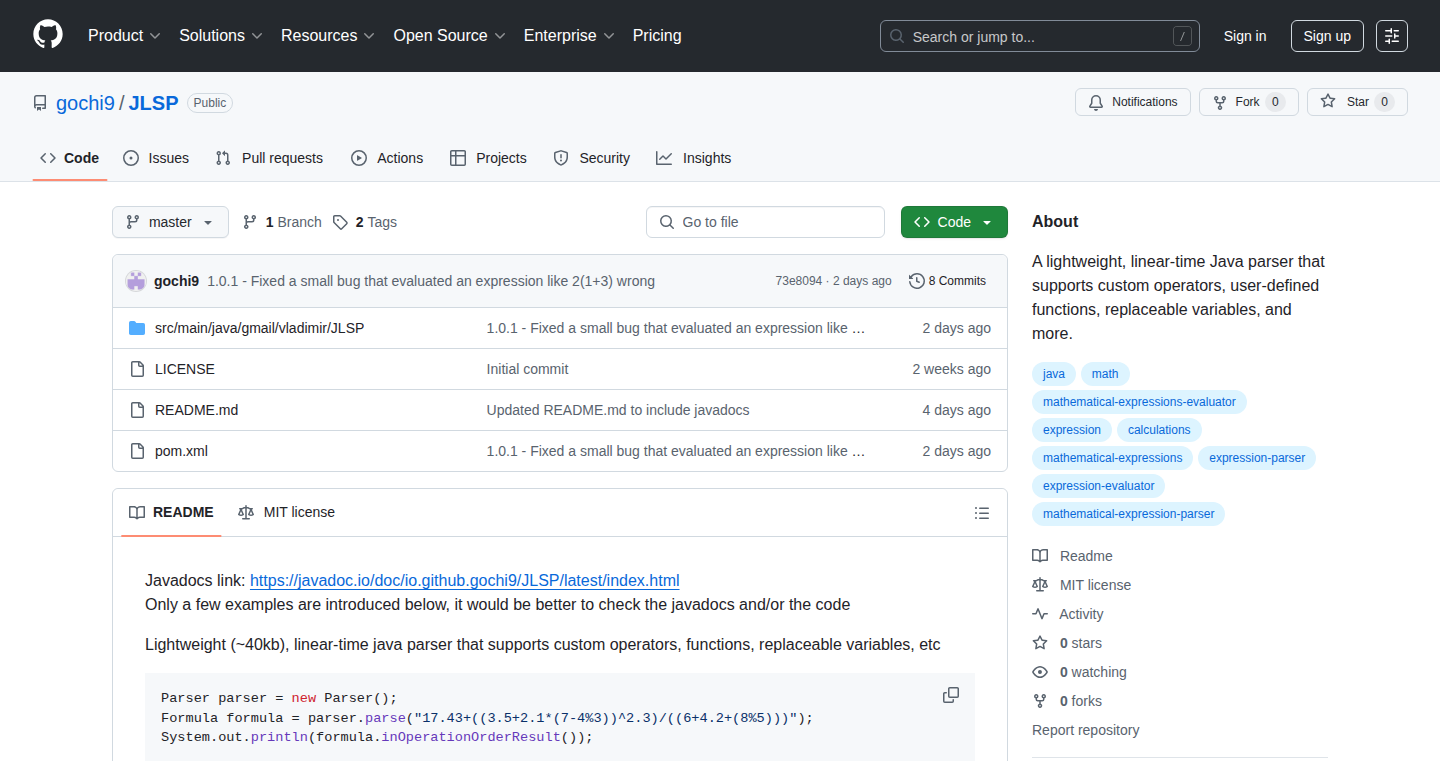
Author
gochi9
Description
JLSP is a lightweight Java expression parser. It allows developers to evaluate Java expressions within their applications without needing to use the full Java compiler or a large, complex library. The innovation lies in its focus on speed and simplicity, parsing only the necessary syntax for common expressions, and therefore reducing overhead.
Popularity
Points 1
Comments 0
What is this product?
JLSP is a mini-program that can read and understand Java-like expressions. It's like a translator for simple math, logic, and variable use cases within your software. The core of the innovation is its efficiency. Instead of using the full Java language processing system, JLSP only focuses on the necessary parts, making it faster and less resource-intensive.
How to use it?
Developers can incorporate JLSP into their Java projects. You would provide a string containing a Java-like expression (e.g., "(a + b) * 2") and provide variable values, then JLSP would evaluate the expression and give you the result. It's simple to integrate, you just call a few functions and provide the necessary expression and context.
Product Core Function
· Expression Evaluation: JLSP takes a string representing a Java expression and calculates its value. This is useful for dynamic calculations in applications where you might need to evaluate user-provided formulas or customize calculations based on runtime variables. So this lets your app handle complex calculations on the fly.
· Variable Support: JLSP can handle variables within expressions. You supply values for these variables, and JLSP incorporates those into the evaluation. This is valuable for creating rule engines, user-configurable settings, or for financial modeling systems. So this means your users can define their own formulas.
· Operator Precedence: JLSP understands the order of operations (PEMDAS/BODMAS). This guarantees accurate calculations with complex expressions. So you're assured of getting the right answer, every time.
· Lightweight and Fast: Designed to be small and quick, JLSP doesn't require significant computing resources. This makes it suitable for use in embedded systems, mobile apps, or any application where performance is critical. So this won't slow your app down or eat up memory.
Product Usage Case
· Dynamic Configuration: Use JLSP to allow users to define settings for a program via mathematical expressions. For example, a user could set the scaling factor for an image in the program's settings, by defining an expression with variables to control its appearance. This eliminates hardcoding values and provides flexibility. So, users can customize how your app works.
· Game Development: JLSP could be used in a game engine to evaluate game mechanics or character stats using formulas defined by the game designer. The engine can dynamically compute damage, speed, and other attributes without recompiling the code. So, you can build games with complicated stats without rewriting the whole game.
· Financial Modeling: In a financial application, JLSP can evaluate complex financial formulas involving stocks, bonds, and interest rates. This enables rapid prototyping and real-time calculation of investment portfolios. So, users can see how their investments will perform in real time.
· Rule Engines: JLSP can be part of a system evaluating business rules. For example, if a customer's order exceeds a specific value, you might apply a discount. This system uses JLSP to evaluate the expression and decide to apply the discount. So you can create smart systems that react to the changing conditions.
68
Prometheus Gateway: A Security-First LLM Orchestrator
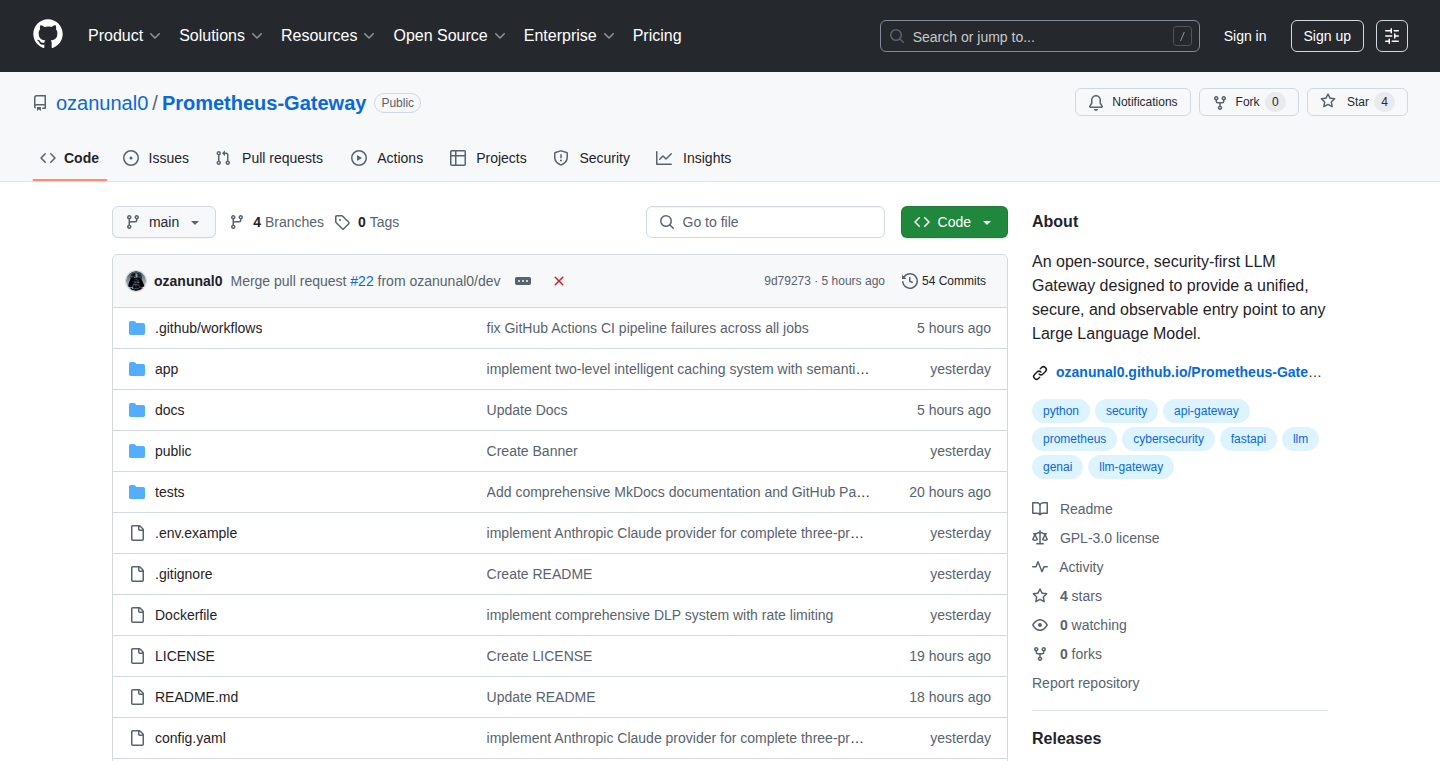
Author
rtfm01
Description
Prometheus Gateway is an open-source project that acts as a secure and observable entrance to any Large Language Model (LLM). Think of it as a smart traffic controller for AI requests. It tackles common problems like ensuring data privacy, monitoring how your LLMs are used, and making sure everything runs smoothly. It's built with security in mind from the ground up, meaning it can protect your data and keep your AI interactions safe. The core innovation lies in its ability to unify access to various LLMs, providing a single, manageable point for security, monitoring, and rate limiting. So, this is very useful if you want to control and secure your AI operations instead of doing things in a piecemeal fashion.
Popularity
Points 1
Comments 0
What is this product?
Prometheus Gateway is essentially a secure API gateway specifically designed for LLMs. It sits in front of different LLMs (like a proxy) and handles incoming requests. It does this by using a combination of technologies such as: implementing security measures like input validation and rate limiting to prevent misuse, providing a central place to monitor the usage and performance of different LLMs, allowing developers to easily switch between different LLMs without changing their code, and also ensuring that sensitive data remains protected during transit. So this is a very useful tool for anyone who wants to use LLMs safely and efficiently.
How to use it?
Developers can use Prometheus Gateway by deploying it as a service in front of their LLMs. Instead of directly calling the LLMs, their applications would send requests to the Gateway. The Gateway then handles all the behind-the-scenes tasks like authentication, authorization, request routing, logging, and monitoring. It can be integrated using standard API calls, making it simple to add to any existing application. For example, you can integrate it with a web application to filter malicious prompts from being passed to the LLM. So this provides a centralized and easy-to-manage way to control and secure all interactions with your LLMs.
Product Core Function
· Unified API Access: The gateway provides a single, consistent API endpoint for all your LLM interactions. This simplifies your code and allows you to switch between different LLMs without changing your application logic. So this helps you avoid vendor lock-in and simplifies the development process.
· Security & Authentication: It includes robust security features like input validation to prevent malicious attacks and rate limiting to prevent overuse. This helps protect your LLMs from abuse and keeps your data safe. So this helps you prevent costly attacks and data breaches.
· Observability & Monitoring: The gateway offers detailed logging and monitoring capabilities. This allows you to track how your LLMs are being used, identify performance bottlenecks, and debug issues. So this allows you to understand how your LLMs are used and solve problems effectively.
· Request Routing: It can intelligently route requests to different LLMs based on various criteria, such as cost, performance, or availability. So this improves resource utilization and ensures the best possible performance.
· Rate Limiting & Usage Control: It allows you to set limits on the number of requests to prevent abuse and manage costs. So this allows you to control costs and prevent unexpected usage spikes.
Product Usage Case
· Secure AI Chatbot: A company builds a customer service chatbot powered by an LLM. Prometheus Gateway is used to secure the chatbot by validating user inputs to prevent malicious prompts and also monitors the usage to detect abuse. So this prevents abuse and protects against security vulnerabilities.
· Multi-LLM Application: A developer is building an application that uses multiple LLMs (e.g., for translation, summarization, and content generation). Prometheus Gateway is used to provide a unified API, allowing them to easily switch between LLMs based on cost or performance. So this allows them to improve the application’s flexibility and efficiency.
· Cost Management: An organization is using several LLMs across various projects. They use Prometheus Gateway to monitor usage, apply rate limits, and control costs effectively. So this allows them to control their AI spending and optimize resource allocation.
· Data Privacy: A company wants to use LLMs while ensuring data privacy. Prometheus Gateway is configured to redact sensitive information from inputs and outputs. So this helps to keep customer information safe and comply with data privacy regulations.
69
ARZY-G: The Utility-Verified Token
Author
arzykul
Description
ARZY-G is a novel token designed to be generated based on real-world usefulness, verified by AI and Chainlink Functions. Unlike traditional cryptocurrencies that are mined or bought, this token aims to create a fairer, purpose-driven economy by rewarding actions that provide tangible value. This project represents a shift towards a more practical and value-based token economy, leveraging AI and blockchain technology to ensure genuine utility. So this is a new kind of cryptocurrency that you earn by doing useful things, not just buying or mining them.
Popularity
Points 1
Comments 0
What is this product?
ARZY-G is a cryptocurrency token that’s 'born' based on real-world usefulness. It uses Artificial Intelligence (AI) and Chainlink Functions, which are like smart contracts, to verify that what you’re doing is actually helpful. It avoids being mined or purchased, but instead, it rewards you for providing value. The main innovation is moving from buying or mining a token to earning it by doing helpful things. So it’s based on actually being useful, which is pretty cool.
How to use it?
Developers can integrate ARZY-G into their projects as a reward mechanism for user actions that provide real-world value. For example, a platform could reward users for creating high-quality content, providing helpful answers, or contributing to open-source projects. You would integrate this into your application by defining what actions are valuable, using the AI and Chainlink functions to verify these actions, and then issuing the ARZY-G tokens accordingly. So, think of it as a way to give out rewards based on the good stuff people do.
Product Core Function
· Utility Verification: The core of ARZY-G lies in its ability to verify real-world usefulness using AI and Chainlink Functions. This ensures that token generation is tied to actual value creation, preventing artificial inflation and promoting a more sustainable ecosystem. This is important because it makes sure that the token is only rewarded for actual work, not just speculation.
· AI-Powered Assessment: AI is used to analyze and validate the usefulness of actions. This could involve natural language processing to assess the quality of content or other AI-driven methods to evaluate contributions. This means that a computer is checking if what you did is actually useful.
· Chainlink Integration: Chainlink Functions are used to securely execute the AI assessment and trigger token generation. This integration provides a reliable and tamper-proof mechanism for issuing tokens based on verified utility. Using Chainlink keeps the whole system trustworthy and transparent.
· Decentralized Reward System: The project aims to create a decentralized reward system, where users are rewarded directly for their contributions, fostering a community-driven economy. This is about creating a system that gives back to the people who are creating value.
· Purpose-Driven Economy: ARZY-G is designed to support a purpose-driven economy, where tokens incentivize actions that align with the project's goals and create positive impact. This means the token aims to reward actions that benefit society or a specific cause.
Product Usage Case
· Content Creation Platforms: A platform can reward users with ARZY-G tokens for creating informative and high-quality content. The AI would analyze the content's quality, and if it meets the criteria, the user receives tokens. This encourages good content.
· Community Forums: ARZY-G can be used to reward helpful contributions, such as answering questions and providing useful information. AI could be used to assess the value of the answers and issue tokens accordingly. This promotes a helpful community.
· Open-Source Projects: Developers can earn ARZY-G by contributing to open-source projects, with AI assessing the code's quality and impact. This encourages collaboration and improves the open-source ecosystem.
· E-commerce Platforms: ARZY-G can reward users who provide useful product reviews or contribute to product development feedback, with AI verifying the reviews' quality. This improves product quality.
· Education Platforms: Tutors or learners can be rewarded with ARZY-G based on the quality of their teaching or their course participation, with AI assessing the value of their contribution. This supports high-quality learning.
70
Compears: EU Grocery Price Tracker
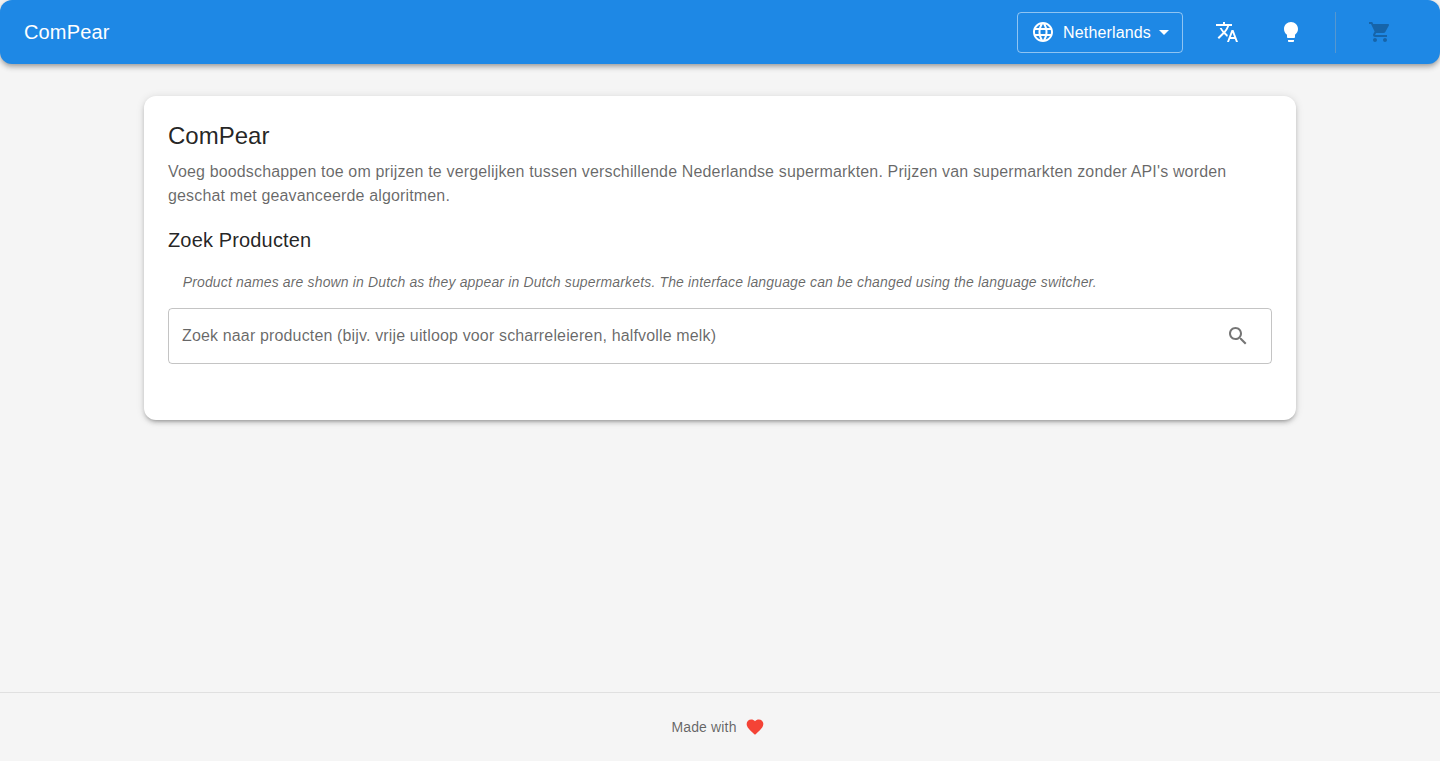
Author
tha_infra_guy
Description
Compears is a project designed to monitor and compare grocery prices across supermarkets in the European Union. The project's technical innovation lies in its automated data collection and comparison mechanism. It addresses the challenge of manually tracking prices across various retailers, providing users with a dynamic and up-to-date view of the best deals. So, this allows you to quickly find the lowest prices for your groceries, saving you time and money.
Popularity
Points 1
Comments 0
What is this product?
Compears works by automatically scraping pricing data from various supermarket websites. This data is then processed and organized to allow for easy comparison. The system likely uses web scraping techniques (automated programs that extract data from websites) and database technologies to store and analyze the price information. This approach allows users to compare prices across different supermarkets in real-time. It innovates by automating a typically manual task and aggregating data to provide valuable insights. So, it is like having a smart assistant that does the price comparison work for you.
How to use it?
Developers can potentially use the data collected by Compears in several ways. They could build their own price comparison applications, integrate the data into existing shopping tools, or create price alert systems. The scraped data could be accessed through APIs (Application Programming Interfaces) or by downloading datasets. The implementation would likely involve scripting languages like Python (commonly used for web scraping) and database technologies for data storage and retrieval. So, developers can create new innovative applications using price data.
Product Core Function
· Automated Price Scraping: The core function is the automated extraction of product prices from various supermarket websites. This process, likely using libraries like Beautiful Soup or Scrapy in Python, is the foundation for the entire system. This eliminates the need for manual data entry, increasing efficiency and accuracy. So, this eliminates the need for manually searching different websites for prices.
· Data Aggregation and Storage: The scraped price data is then stored in a database. This could involve technologies like PostgreSQL or MySQL to organize and manage the information. Storing the data enables trend analysis, historical price comparisons, and easy access. So, you can track price changes over time.
· Price Comparison Algorithm: This component involves comparing prices for the same products across different supermarkets. It likely utilizes algorithms to match product names and characteristics to ensure accurate comparisons. The ability to accurately identify the lowest prices is the key benefit. So, you will always know where to find the best deals.
· User Interface (Likely): There is likely a front-end interface (web or mobile) where users can search for products and see price comparisons. This interface is essential for users to interact with the data and benefit from the system. The design could focus on ease of use and quick access to information. So, it enables users to quickly find the best deals.
· Data Visualization (Potential): The system could include features to visualize price trends over time or compare prices graphically. This can enhance the user's understanding of price fluctuations and patterns. So, you can understand price trends visually.
Product Usage Case
· Building a Price Comparison Website: A developer can create a website that allows users to search for specific products and compare their prices across different supermarkets. The Compears data can be integrated into the website to display the price, the supermarket, and a direct link to the product page. So, consumers can quickly find the best offers.
· Integrating into a Shopping Assistant App: An existing shopping assistant application can integrate the Compears data. This allows the app to suggest the cheapest options to users when they are creating their shopping lists, saving users money. So, users can always get the best price while creating shopping lists.
· Developing a Price Alert System: A developer could create a system that alerts users when the price of a specific product drops below a certain threshold. This would involve using the Compears data and implementing a notification mechanism (e.g., email or push notifications). So, users are informed immediately when there are new discounts on their favorite products.
· Data Analysis for Retail Research: Researchers can use the historical price data to analyze price trends, evaluate the effectiveness of supermarket promotions, or study the impact of competition on pricing strategies. This can provide useful insights to retailers and analysts. So, you can learn valuable information about markets and prices.
· Creating a Chrome Extension: A browser extension could use the Compears data to show the lowest price while browsing a product on a supermarket's website. The extension could highlight price discrepancies or provide quick links to cheaper alternatives. So, you can get the best price directly when you are browsing the supermarket websites.
71
Lucius: The AI-Powered Social Media Post Generator
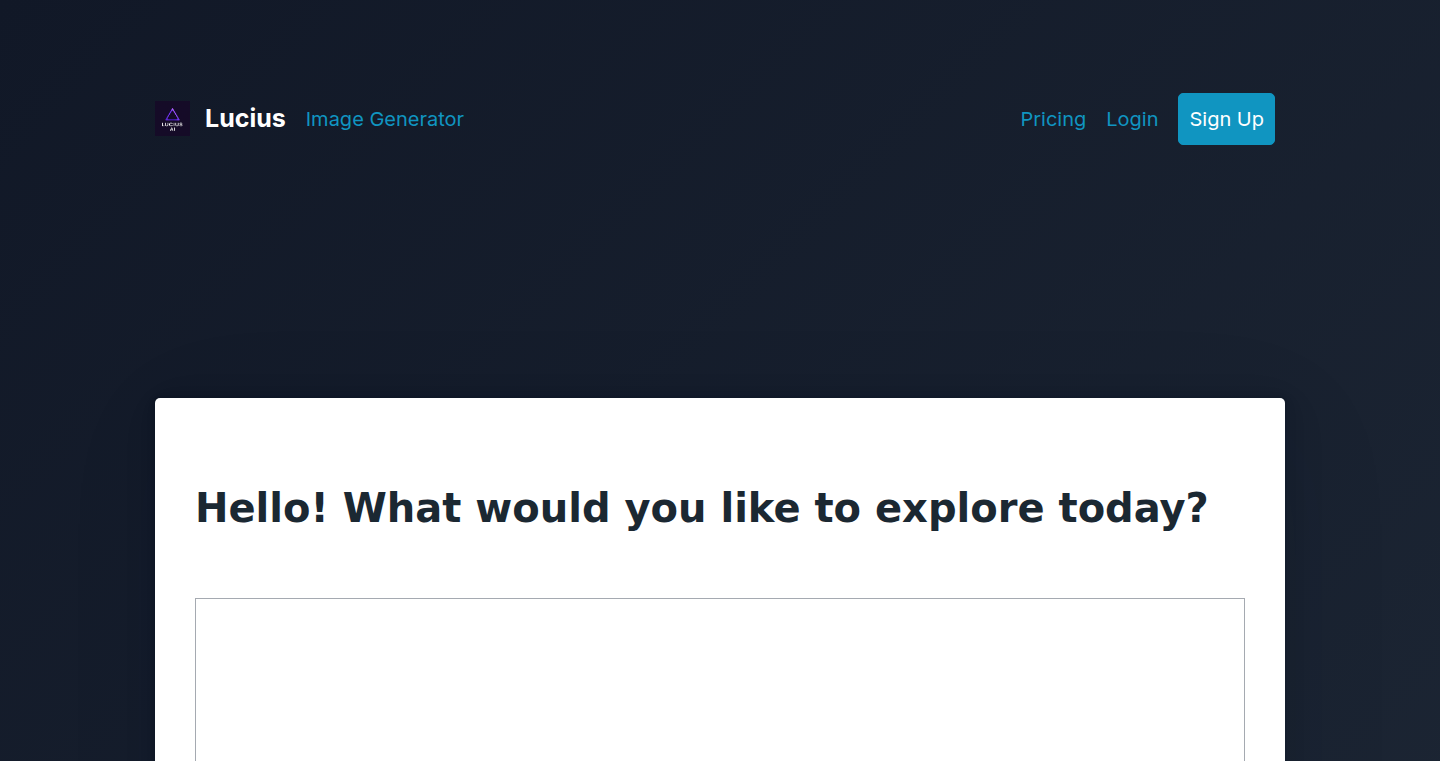
Author
downoff
Description
Lucius is a tool leveraging Artificial Intelligence to automatically generate social media posts. The key innovation lies in its ability to analyze content and craft engaging text, thus solving the common problem of content creation fatigue faced by marketers. Instead of spending hours brainstorming and writing, users can now rely on AI to produce various post options, optimizing for different platforms and audiences.
Popularity
Points 1
Comments 0
What is this product?
Lucius uses AI, like a smart writing assistant, to create social media posts. You give it some information, and it generates different versions of a post for you. The core technology is likely based on Natural Language Processing (NLP) models, which understand and generate human language. The innovation is to streamline the time-consuming process of content creation for social media, making it faster and easier.
How to use it?
Developers can't directly 'use' the tool in the sense of integrating code. However, social media marketers can provide Lucius with the topic or subject of their desired post, the target audience, and the desired tone (e.g., funny, informative, serious). The tool then generates several post options. You choose the best one, tweak it, and post it to your social media platform. So it offers a simple interface for marketers.
Product Core Function
· Automated Content Generation: Lucius takes input (topic, target audience, tone) and generates multiple post options. This saves marketers significant time and effort in coming up with original content. So it helps to accelerate the content creation process.
· Platform-Specific Optimization: The tool likely tailors post content based on the social media platform (e.g., Twitter, Facebook, Instagram). This ensures posts are optimized for character limits, image compatibility, and audience engagement on each platform. Thus it improves content's performance.
· Tone and Style Customization: Users can specify the desired tone and style of the posts, such as professional, playful, or educational. This allows marketers to maintain brand consistency and resonate with their audience more effectively. So it enables brand customization in a streamlined way.
Product Usage Case
· Small Business Marketing: A small business owner wants to announce a new product. Instead of writing multiple drafts, they provide Lucius with the product details, and the tool generates several options, allowing the owner to quickly choose the best one and post it across their social media channels. So it saves time and resources.
· Content Calendar Management: A marketing team needs content for the next month. They use Lucius to generate a variety of posts related to their upcoming campaigns. This allows them to quickly fill their content calendar, ensuring consistent social media engagement. So it streamlines content planning.
· Product Launch Announcement: A company is about to release a new update. They use Lucius to generate posts across their social media. This helps them quickly reach out to users about the new update, ensuring a broad reach. So it boosts product engagement.
72
CryptoCopilot: An AI-Powered Trading Assistant

Author
rendernos
Description
CryptoCopilot is an AI assistant designed specifically for cryptocurrency traders. It leverages natural language processing (NLP) and machine learning (ML) to analyze market data, news articles, and social media sentiment to provide traders with real-time insights and trading suggestions. This project tackles the challenge of information overload in the crypto market by filtering out noise and offering actionable advice. So this helps you stay informed and make better trading decisions, especially when you feel overwhelmed by the amount of crypto-related information.
Popularity
Points 1
Comments 0
What is this product?
CryptoCopilot is essentially an AI-powered 'co-pilot' for crypto traders. It uses sophisticated algorithms to understand market trends. It analyzes data like price changes, news about cryptocurrencies, and what people are saying on social media to find patterns and predict possible future price movements. The innovation lies in the integration of these varied data sources and the use of AI to provide personalized trading advice, addressing the problem of information overload and aiding in making informed trading decisions. So this gives you a better chance of understanding the market and making smart trades.
How to use it?
Developers can integrate CryptoCopilot into their trading platforms or create custom trading bots. The project likely offers an API (Application Programming Interface) that allows developers to access its AI-powered analysis and recommendations. Developers can leverage this API to build features like automated trading alerts, market sentiment dashboards, or even create a fully automated trading bot that makes decisions based on the Copilot's suggestions. So this enables you to build powerful trading tools and automate complex market analysis tasks.
Product Core Function
· Sentiment Analysis: CryptoCopilot analyzes social media, news articles, and other online sources to gauge the overall market sentiment towards specific cryptocurrencies. This is valuable because it helps traders understand the 'mood' of the market, which can significantly impact price movements. Developers can use this to understand if a token is trending positively or negatively, to help with their trading strategies. So this helps traders understand what people think about a cryptocurrency.
· Market Data Analysis: The AI analyzes historical price data, trading volumes, and other market indicators to identify patterns and trends. This function helps traders understand where the price is going. Developers can use this analysis to create their own trading strategies or to validate existing ones. So this allows traders to identify potential trading opportunities.
· News and Event Monitoring: The copilot monitors news and significant events that can impact crypto prices. This real-time information is processed to identify and alert traders of potential market-moving events. Developers can integrate this to build alerts and notifications for their traders. So this allows traders to stay informed about market-moving news.
· Personalized Trading Suggestions: Based on the analysis of market data, sentiment, and news, the AI provides personalized trading suggestions, such as buy or sell recommendations, and risk management advice. Developers can use this to build a sophisticated trading assistant that helps traders make informed decisions. So this provides traders with actionable advice.
Product Usage Case
· Automated Trading Bot Integration: A developer integrates CryptoCopilot's API into an automated trading bot. The bot analyzes the market data and sentiment information and makes trading decisions based on CryptoCopilot's recommendations, executing trades automatically. The developer gains a competitive edge by letting an AI to inform trading decisions. So this helps you automate your trading strategy.
· Sentiment-Based Alert System: A developer creates a system that alerts traders when the sentiment score for a specific cryptocurrency changes significantly. They use CryptoCopilot’s sentiment analysis to understand the market mood towards different coins. If a coin sees a sudden spike in positive sentiment, a trading alert is triggered. This allows traders to quickly react to market changes. So this lets you quickly respond to important market changes.
· Trading Dashboard Integration: A developer integrates CryptoCopilot’s analysis and recommendations into a trading dashboard. The dashboard displays real-time market data, sentiment analysis, and trading suggestions, helping traders stay informed and make better decisions. This enhances the trading experience by providing real-time information. So this gives traders a comprehensive view of the market.
· Portfolio Risk Management Tool: A developer uses CryptoCopilot's insights to build a tool that assesses the risk associated with different cryptocurrencies in a portfolio. This allows traders to adjust their portfolio to manage risk. This ensures portfolio stays safe. So this helps to reduce risk.
73
TypeQuicker Code: Code Typing Tutor
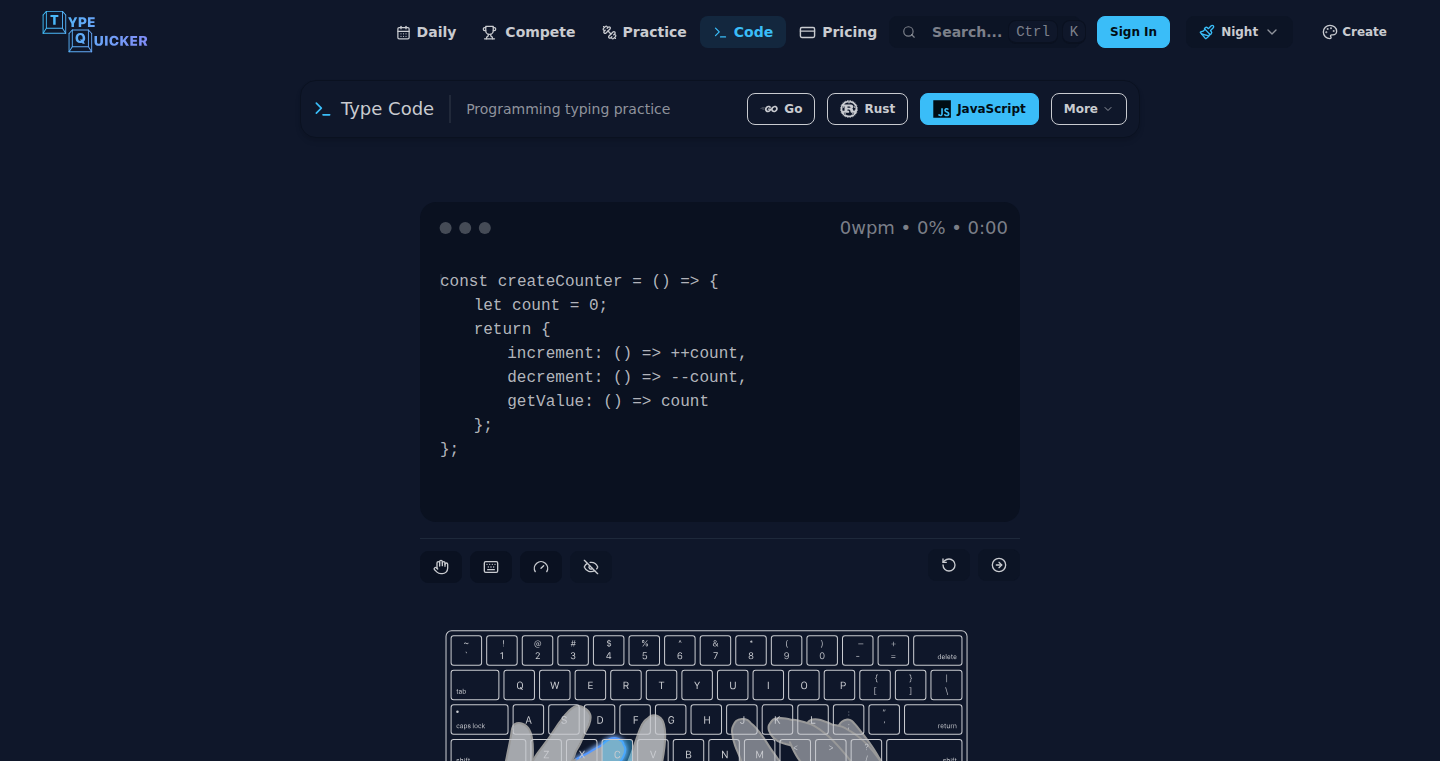
Author
absoluteunit1
Description
TypeQuicker Code is a web-based application that allows users to practice touch typing code snippets in 23 different programming languages. The core innovation is bringing touch typing practice to the realm of coding, addressing the common challenge of slow and inefficient code input. This project tackles the problem of developers wasting time on typing, promoting faster and more effective coding workflows.
Popularity
Points 1
Comments 0
What is this product?
It’s a web application that teaches you to type code. Instead of typing regular text, you'll be practicing code from different programming languages like Python, Javascript, and Java. The technology behind it likely involves a combination of a code editor to display the code snippets, input fields to compare the user’s input with the correct code, and some form of timing and scoring mechanism to track typing speed and accuracy. It allows users to build muscle memory for frequently used code structures and reduce time spent typing, improving overall coding efficiency. So this means you can become a faster and more efficient coder.
How to use it?
Developers can simply visit the website and choose a programming language to start practicing. The application likely presents code snippets, and the user types them out. The system tracks typing speed (words per minute) and accuracy, providing feedback. Developers can integrate this by incorporating it into their daily routines, practicing for a set amount of time each day to build proficiency. You can start practicing today, improving your typing speed in a few weeks.
Product Core Function
· Code Snippet Display: Presents code snippets from various programming languages. Value: Provides the raw material for typing practice, familiarizing users with syntax and code structure. Use Case: Learn common coding patterns in different languages.
· Input Field and Comparison: Allows users to type the code and compares their input with the correct code. Value: Provides real-time feedback on typing accuracy, highlighting errors. Use Case: Improve typing accuracy and identify specific problem areas.
· Typing Speed and Accuracy Tracking: Measures typing speed (WPM) and accuracy. Value: Offers quantifiable progress tracking, motivating users to improve. Use Case: Monitor your progress and celebrate your achievements.
· Multi-Language Support: Supports 23 programming languages. Value: Caters to a wide range of developers and their coding needs. Use Case: Practice typing in the specific languages you use daily.
Product Usage Case
· A front-end developer learning Javascript can use TypeQuicker Code to improve typing speed when writing React components. This will allow them to implement UI faster, and ultimately, create the front-end much faster.
· A data scientist can practice Python code snippets to speed up data analysis and model building. This translates to a faster development cycle, saving time and resources. Thus, saving time and effort.
· A new developer can quickly learn the syntax and structures of a new language by practicing code snippets. It helps them to get up to speed, and helps them write the code more efficiently, saving time.
74
Formstr: On-Device AI-Powered Form Generation
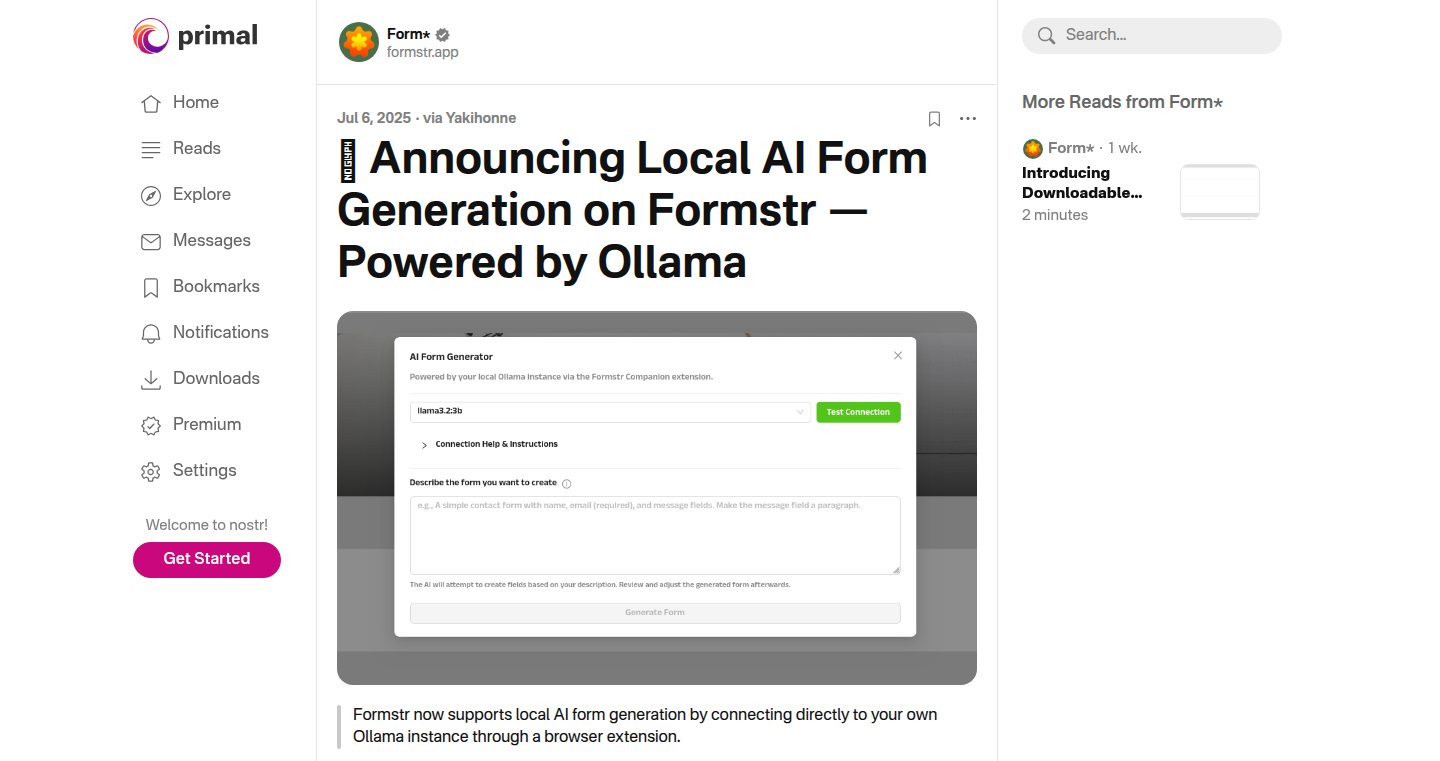
Author
abhsag
Description
Formstr is an innovative tool that uses the power of on-device AI, specifically leveraging the Ollama framework, to generate forms. The key innovation lies in its ability to create forms directly on your device, meaning no data leaves your computer, providing enhanced privacy and speed. It solves the problem of tedious form creation by automating the process and adapting to your specific needs. So this is useful because it saves time and keeps your data secure.
Popularity
Points 1
Comments 0
What is this product?
Formstr is a software that uses AI models running locally on your computer (thanks to Ollama) to automatically create forms. Instead of manually designing forms, you can give Formstr instructions, and it generates the form for you. This involves several technical steps: first, a user provides input, describing what they need the form to do. Second, the AI model interprets these instructions. Finally, the AI generates the form. The innovative aspect is that all this happens on your device. So this is useful because it simplifies form design and protects your data.
How to use it?
Developers can use Formstr by installing it on their local machine and interacting with it through a command-line interface or a graphical user interface. You can specify the desired form fields, validation rules, and overall form structure by providing text prompts. The output can then be integrated into their applications, websites, or workflows. For example, it can be used to generate form components for web development projects or to quickly prototype forms for data collection apps. So this is useful because it streamlines form creation within development projects.
Product Core Function
· AI-Powered Form Generation: The core function is the generation of forms using AI models. You provide a description of the form you need, and the tool generates the form fields, structure, and basic validation rules automatically. This saves significant time compared to manually creating forms. So this is useful for quickly creating forms without manual effort.
· On-Device Processing: All the form generation happens on your local machine, ensuring data privacy and reducing latency since no data is sent to the cloud. This is particularly important for applications dealing with sensitive information. So this is useful for securely creating forms while keeping the data local.
· Integration with Ollama: Formstr utilizes Ollama, a framework for running large language models (LLMs) locally. This enables the AI functionality without relying on an internet connection, giving the users more control and the ability to customize their AI models. So this is useful for leveraging powerful AI models in your local machine.
Product Usage Case
· Web Developers: A web developer needs a contact form for a new website. Instead of manually coding the HTML and validation logic, they use Formstr, describing the form fields (name, email, message) and the required validation. Formstr generates the necessary HTML and basic validation rules. The developer then integrates this into their website. So this is useful for creating web forms more quickly.
· Data Collection Apps: A developer building a data collection app requires a custom form. They use Formstr to generate the initial form structure, specifying the data fields and their types. The AI creates the base structure, which the developer can then customize and refine in the app. So this is useful for rapidly prototyping and creating data collection forms.
· Privacy-focused Applications: A company that handles sensitive customer data uses Formstr to create internal forms for collecting and managing information. The on-device processing ensures that the data remains within their secure environment. So this is useful for secure and private form generation, keeping sensitive information safe.