Show HN Today: Discover the Latest Innovative Projects from the Developer Community
 ShowHN Today
ShowHN TodayShow HN Today: Top Developer Projects Showcase for 2025-07-04
SagaSu777 2025-07-05
Explore the hottest developer projects on Show HN for 2025-07-04. Dive into innovative tech, AI applications, and exciting new inventions!
Summary of Today’s Content
Trend Insights
Today's Hacker News Show HN reveals a surge in projects leveraging AI and the open-source model to build innovative tools and solve real-world problems. The use of AI in development, from game coding to generating market research, is becoming commonplace, suggesting that developers who embrace these tools will be at a significant advantage. Simultaneously, the emphasis on open-source projects encourages collaboration and rapid iteration, allowing developers to build upon each other's work and foster faster progress. The focus on tools that simplify complex tasks, such as server-driven UI frameworks and minimal file-backed key-value stores, reflects a broader trend towards efficiency and ease of use in development. This means that developers and entrepreneurs should prioritize learning AI-assisted development, embrace open-source contributions, and choose technologies that streamline their development processes. The common thread is clear: build, share, and iterate rapidly to stay at the forefront of innovation. Don't just consume; create and contribute!
Today's Hottest Product
Name
I AI-coded a tower defense game and documented the whole process
Highlight
This project showcases the power of AI coding tools like Phaser.js and AI coding agents. The developer, with 20+ years of experience, built a playable tower defense game in 25-30 hours. This is a huge win for developers: it shows that AI can significantly speed up development and let you focus on the fun parts of game design. Developers can learn to leverage AI for rapid prototyping and project completion and can also benefit from the documented process with all the prompts used during the AI coding process.
Popular Category
Game Development
AI Tools
Web Development
Open Source
Popular Keyword
AI
Game Development
Open Source
Python
JavaScript
Technology Trends
AI-assisted Development: More and more developers are using AI to write code, generate ideas, and speed up their workflow. This trend is democratizing software development, letting people with less coding experience build complex projects. This is a huge opportunity for developers to learn to use AI tools and stay ahead of the curve.
Open Source Solutions: Many projects are embracing the open-source spirit, providing tools and resources that the community can build upon and improve, enabling faster innovation and collaboration.
Low-Code/No-Code: Tools that simplify development, like the server-driven web UI framework, are becoming increasingly popular, enabling developers to build applications faster and with less code.
Serverless and Cloud-Native: Many projects leverage cloud infrastructure and serverless technologies, like the uptime and SSL monitoring service, which offer scalability and ease of deployment. Developers should familiarize themselves with these technologies for modern application development.
Project Category Distribution
AI Tools & Applications (25%)
Web Development (General) (30%)
Developer Tools & Utilities (20%)
Game Development (5%)
Open Source & Libraries (20%)
Today's Hot Product List
| Ranking | Product Name | Likes | Comments |
|---|---|---|---|
| 1 | Tower of Time: AI-Assisted Tower Defense Game | 253 | 129 |
| 2 | BunkerWeb: Cloud-Native Web Application Firewall | 90 | 29 |
| 3 | AirBending - Hand Gesture Based MIDI Controller for macOS | 69 | 19 |
| 4 | Gaspype: Fast Thermodynamic Calculations in Python | 52 | 10 |
| 5 | Sinkedin: The Failure Network | 27 | 10 |
| 6 | Kuvasz - Uptime & SSL Monitoring Service | 22 | 0 |
| 7 | Tinykv: A Simple Rust-Powered Key-Value Store | 19 | 2 |
| 8 | Ncrypt: Encrypted File Management with Fully Homomorphic Encryption | 8 | 0 |
| 9 | DevBlog: Reimagining the Developer's Resume as a Living Blog | 5 | 1 |
| 10 | FreelanceAI: Your AI-Powered Business Automator | 1 | 4 |
1
Tower of Time: AI-Assisted Tower Defense Game
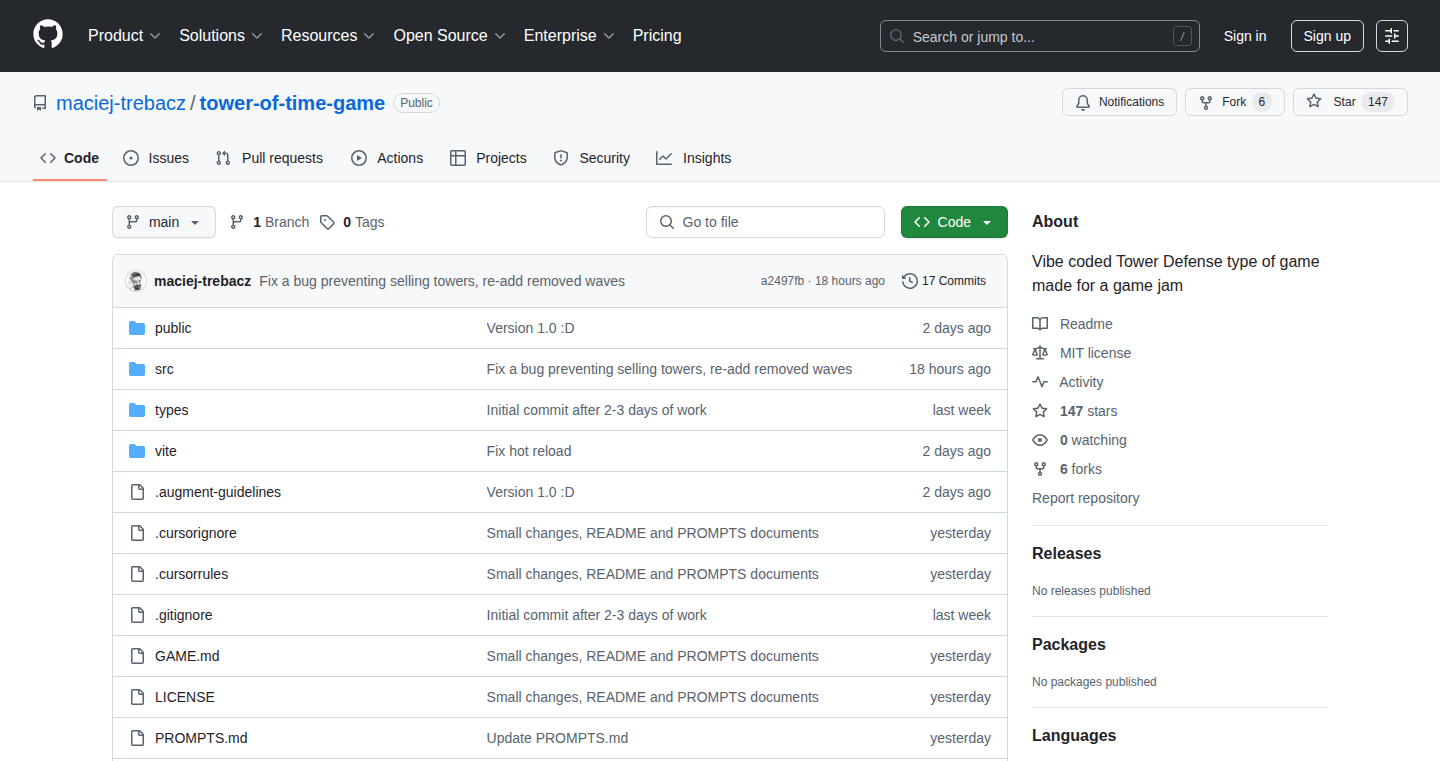
Author
M4v3R
Description
This project showcases the power of AI coding agents in game development. The developer, with no prior game development experience, utilized AI tools to create a playable tower defense game called 'Tower of Time'. The project is significant because it documents the entire development process, including all the prompts used with the AI, providing a valuable resource for others interested in learning how to use AI for game creation. This demonstrates that AI tools can significantly lower the barrier to entry for game development, allowing individuals to create fun and engaging games even with limited prior experience.
Popularity
Points 253
Comments 129
What is this product?
This is a browser-based tower defense game created with the assistance of AI coding tools. The developer used a JavaScript-based game engine (Phaser.js) and AI agents to write the code. The core innovation lies in leveraging AI to accelerate the development process and create a fully functional game. All the code and prompts used with the AI are publicly available, offering a practical guide for other developers. So this is a project to demonstrate how AI can help you build a game, even if you are a beginner.
How to use it?
Developers can explore the project's code repository (available on GitHub) to learn from the developer's prompts and coding style. They can adapt these techniques for their own game projects, experiment with different AI tools, and gain insights into the workflow of AI-assisted game development. The game itself is playable in a web browser, and developers can potentially modify and expand upon the existing game's code. So you can use this project as a learning resource, as a starting point for your own games, or to see how AI can help you.
Product Core Function
· AI-Powered Code Generation: The game leverages AI to generate code for various game elements, such as enemy behavior, tower functionality, and user interface. This showcases the potential of AI to automate repetitive coding tasks and accelerate the development process. So it helps you write code faster by letting AI do the heavy lifting.
· Game Engine Integration (Phaser.js): The project utilizes Phaser.js, a popular JavaScript game engine, which provides tools for game development, handling graphics, physics, and user input. This allows developers to build cross-platform games. So it helps you create games that can run on any browser.
· Prompt Engineering and AI Interaction Documentation: The developer documented all prompts used with the AI coding agents. This provides a clear insight into how to effectively communicate with AI tools to achieve desired outcomes. This is valuable for anyone interested in AI-assisted development, regardless of their prior experience with AI or game development. So it shows how to make AI do what you want in the game.
· Iterative Development with AI: The project demonstrates an iterative development process where the developer used AI to generate code, test it, and refine it based on feedback. This highlights the importance of experimentation and continuous improvement when working with AI. So it shows how to work with AI to make your game better over time.
· Asset Integration (Graphics and Sounds): The game incorporates graphics and sound assets sourced from free resources (itch.io and freesound.org). This illustrates how developers can leverage existing resources to create games efficiently. So it helps you find the graphics and sounds you need for your games without having to create them yourself.
Product Usage Case
· Beginner Game Development: The project serves as a case study for individuals with limited prior game development experience who want to learn how to create games using AI. This can be replicated to create any basic game. So it shows how beginners can use AI to learn and make games.
· Prototyping and Rapid Development: The AI-assisted approach allows for rapid prototyping and iteration, enabling developers to quickly test and refine game mechanics and features. This reduces the time and effort required to bring game ideas to life. So it helps you build a game and test your idea fast.
· Learning Resource for AI-Assisted Coding: The documented prompts and code serve as a valuable learning resource for developers interested in exploring AI-assisted coding techniques. This allows you to understand how AI tools function, how to integrate them into their workflow, and understand the development process. So you can learn how to use AI to write code.
· Educational Tool for Game Development: The project can be used as an educational tool to teach game development concepts, AI interaction, and the overall game creation process. It breaks down the complexities of game development into smaller, manageable steps, making it easier for beginners to understand. So it can help you learn the basics of game development.
2
BunkerWeb: Cloud-Native Web Application Firewall
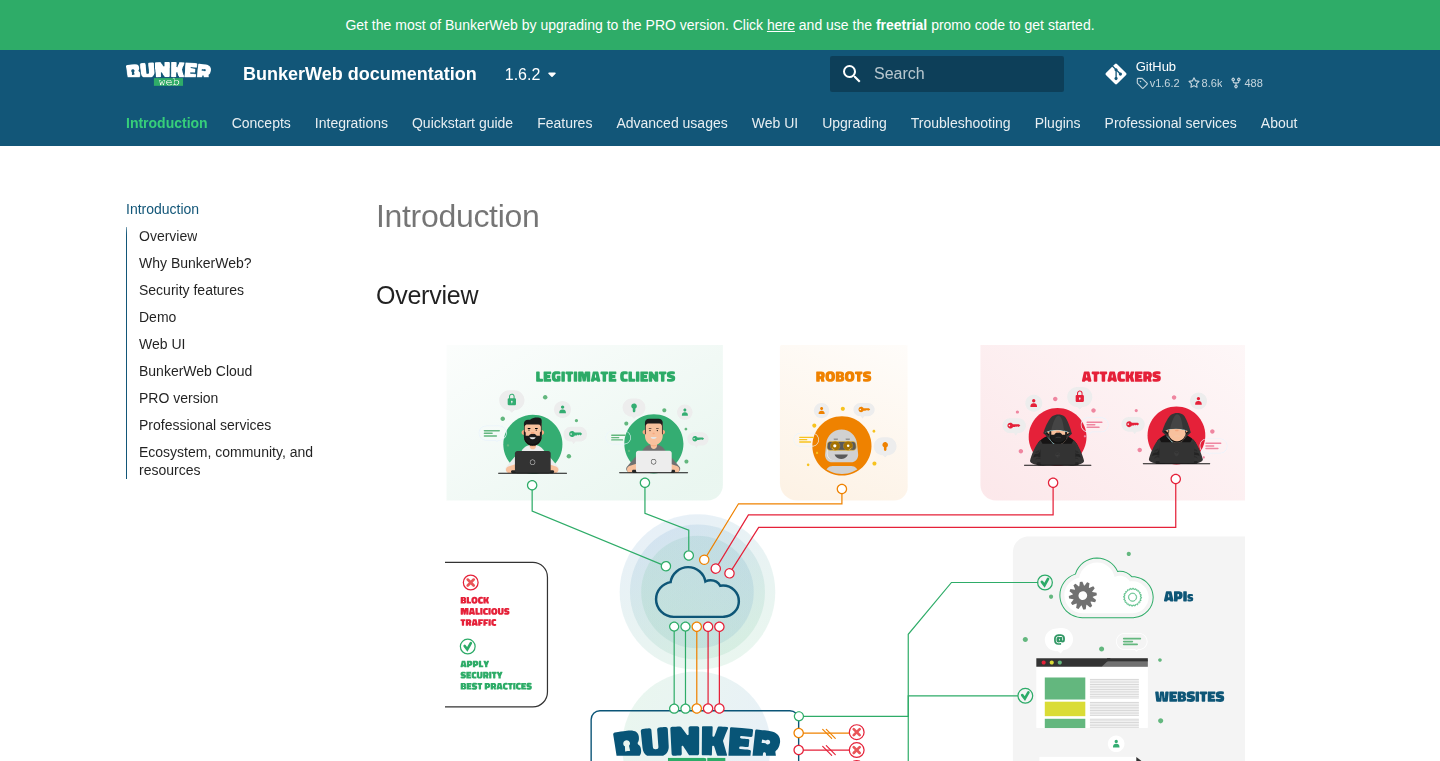
Author
bnkty
Description
BunkerWeb is an open-source Web Application Firewall (WAF) designed for cloud environments. It tackles the challenge of protecting web applications from common attacks like SQL injection and cross-site scripting, offering a lightweight and scalable solution. Its key innovation lies in its cloud-native architecture, allowing it to easily integrate with modern cloud platforms and auto-scale to handle varying traffic loads, eliminating the need for traditional, complex WAF setups. So, this helps you protect your website from hackers and data breaches without needing an IT expert to set it up.
Popularity
Points 90
Comments 29
What is this product?
BunkerWeb is essentially a digital security guard for your website. It sits in front of your web application and examines all the incoming traffic, blocking anything suspicious. The cool part is that it's built specifically for the cloud, meaning it can automatically adjust to the amount of traffic your website gets, scaling up or down as needed. This is achieved through its use of containerization (like Docker) and orchestration platforms (like Kubernetes). This allows it to be very easy to deploy and manage. It uses technologies like ModSecurity rules and other security checks to protect against common attacks. So this protects your website from hackers.
How to use it?
Developers can deploy BunkerWeb as a containerized service in their cloud environment, often using Docker and Kubernetes. They can then configure it to inspect incoming HTTP requests. It integrates by simply routing web traffic through BunkerWeb. This setup is especially useful in microservices architectures where individual services can be easily protected. It provides detailed logs and reporting. So, you can protect your web applications by integrating it into your existing infrastructure.
Product Core Function
· Real-time traffic analysis: BunkerWeb constantly monitors incoming traffic for malicious patterns, preventing common attacks like SQL injection and cross-site scripting. This is useful because it immediately identifies and blocks threats before they can do damage.
· Automated scaling: Being cloud-native, BunkerWeb automatically adjusts its resources based on the traffic volume, ensuring consistent performance and protection during peak times. This means your website stays protected even during a traffic surge.
· Customizable security rules: Developers can customize the security rules to match their specific application's needs, allowing for tailored protection. This is important because it gives you control over how BunkerWeb protects your website.
· Integration with cloud platforms: BunkerWeb works seamlessly with popular cloud providers and container orchestration tools. This means it is simple to deploy and manage on various cloud platforms.
· Detailed logging and reporting: Provides comprehensive logs of all traffic and security events. This allows you to investigate security incidents and monitor the effectiveness of your WAF. This provides you with valuable data to improve your website's security posture.
Product Usage Case
· Protecting a Microservices Architecture: A development team uses BunkerWeb to secure individual microservices, each handling a specific function of the application. BunkerWeb helps to protect different services from external attacks.
· Securing a High-Traffic E-commerce Site: An e-commerce company deploys BunkerWeb to protect its website against DDoS attacks and common web vulnerabilities. It ensures their website remains available during peak shopping seasons.
· Implementing Security for a CI/CD Pipeline: Developers integrate BunkerWeb into their CI/CD pipeline. This helps them to automatically test and secure each new release of the web application.
3
AirBending - Hand Gesture Based MIDI Controller for macOS
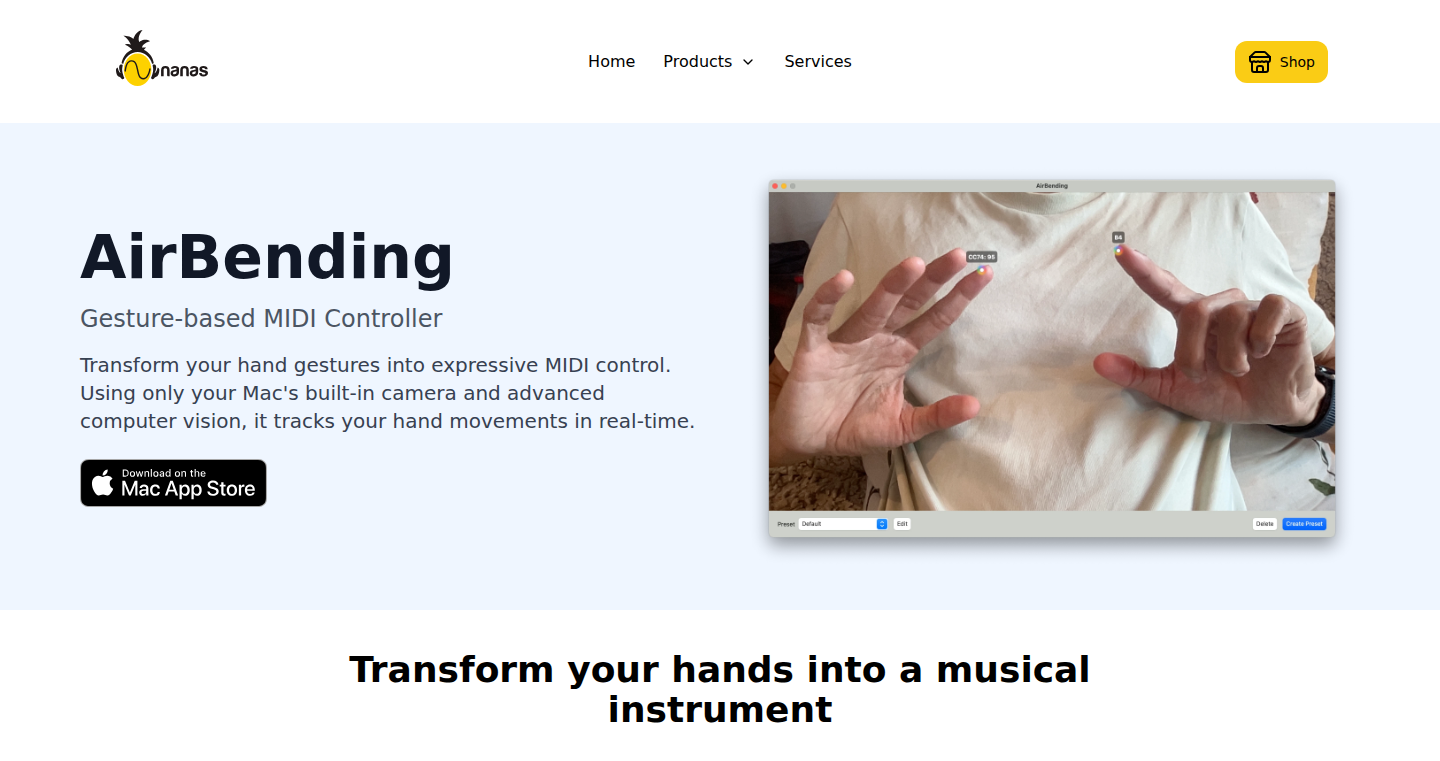
Author
bepitulaz
Description
AirBending is a macOS application that allows you to control MIDI devices using hand gestures. It leverages the power of computer vision to track your hand movements via your webcam and translate them into MIDI control messages. This project is innovative because it provides a novel way to interact with music production software and hardware, moving beyond traditional keyboard and mouse input. It solves the problem of providing a more intuitive and expressive control interface for musicians and sound designers.
Popularity
Points 69
Comments 19
What is this product?
AirBending uses your computer's webcam to 'see' your hand gestures. It uses computer vision techniques, specifically object detection and tracking, to identify and follow the movements of your hands. These movements are then translated into MIDI commands, which are standard instructions used to control musical instruments and audio effects. So, instead of clicking buttons on a screen, you 'bend' the air with your hands to control music. This is innovative because it creates a more natural and expressive way to interact with music software.
How to use it?
Developers can use AirBending to build custom MIDI control interfaces for their music production projects. To use it, you'd install the app on your Mac, connect your MIDI device, and configure the gesture-to-MIDI mapping. You can then use a webcam to control parameters of your music software or hardware, such as volume, filter cutoff, or effect sends, using hand gestures. This opens up possibilities for creating unique performance setups and exploring new forms of musical expression.
Product Core Function
· Hand Gesture Recognition: The core function is its ability to recognize different hand gestures. This relies on computer vision algorithms to detect and classify hand shapes and movements, acting as the primary input method for control. So this allows you to control parameters of your music software or hardware without touching anything.
· MIDI Mapping: It allows users to map specific hand gestures to MIDI control messages. This functionality is critical because it enables users to assign meaningful control behaviors to their hand gestures, giving them more control.
· Real-time Control: Provides real-time response to hand movements, allowing for immediate and dynamic control over musical parameters. This immediate feedback is vital for musicians to improvise and respond to their creative ideas immediately.
· Webcam Integration: Uses a webcam to capture hand movements, offering a portable and accessible input device. This means you don’t need special hardware. Any webcam can be used to create and control music.
Product Usage Case
· Live Performance Control: A musician can use AirBending to control the filters on a synthesizer during a live performance, adjusting the sound in real-time with their hands, adding a visual and interactive element to their performance. So you can create dynamic performances just by moving your hands.
· Custom MIDI Controllers: A sound designer can develop their unique MIDI control setup to control effects parameters such as reverb and delay, creating personalized soundscapes and innovative sound design techniques without the need to use a MIDI controller. So it gives you more creative control over your sound design process.
· Educational Tool: Music educators can use AirBending to teach students about MIDI control and how music production software functions. So it makes learning more engaging and fun.
4
Gaspype: Fast Thermodynamic Calculations in Python
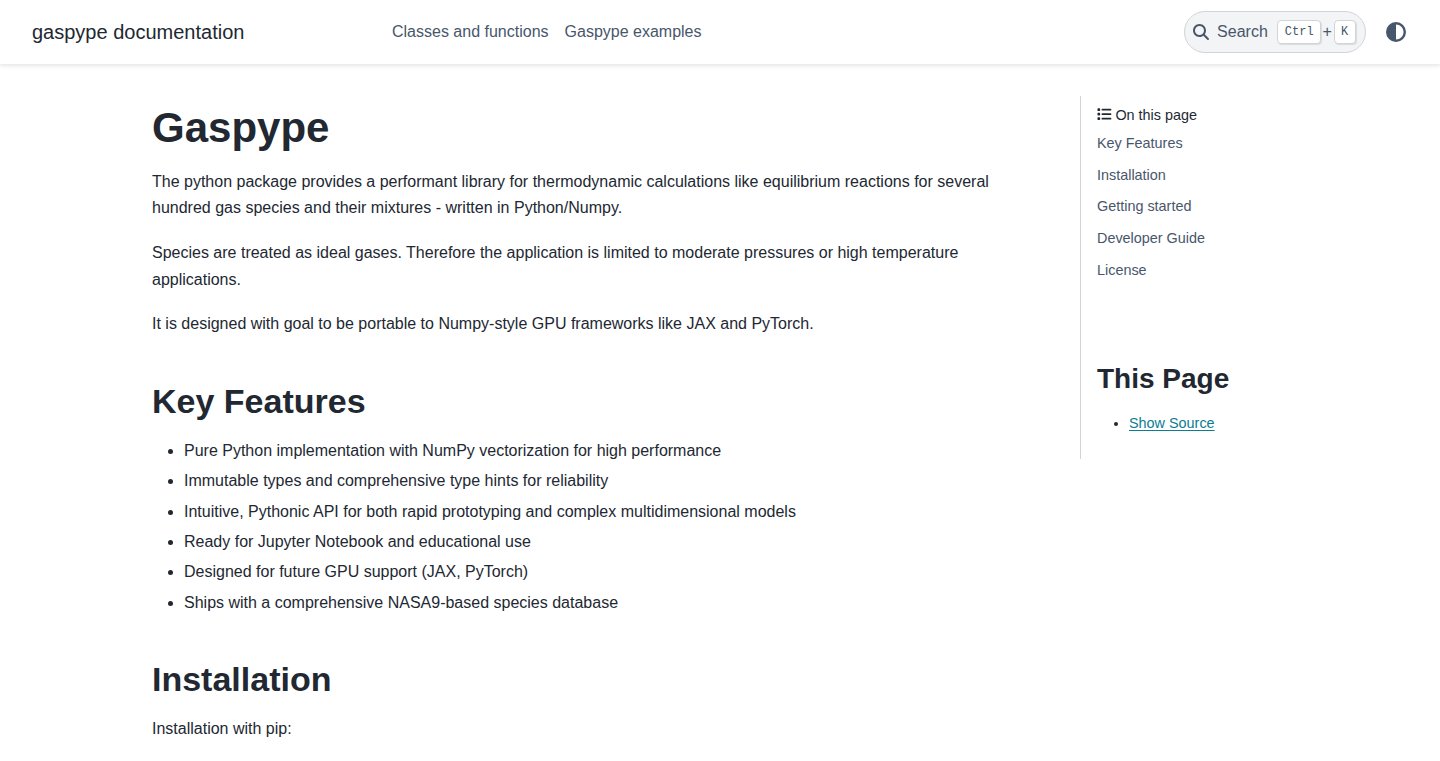
Author
Saloc
Description
Gaspype is a Python library designed for rapid thermodynamic calculations, such as those needed to figure out the equilibrium reactions in a system. The core innovation lies in its speed and efficiency, achieved by leveraging typed Python and the NumPy library to operate on multidimensional arrays representing composition, temperature, and pressure. This allows for quicker calculations compared to traditional methods. It's built for both easy use in tools like Jupyter Notebooks and for integration into larger, more complex physical models. It aims to be portable to GPU frameworks like JAX or PyTorch, making it suitable for machine learning pipelines. The main technical goal is to offer a flat learning curve, a compact syntax, and high performance for various applications in physics and chemistry, including applications in research and engineering.
Popularity
Points 52
Comments 10
What is this product?
Gaspype is a Python library focused on making thermodynamic calculations faster. Think of it as a super-powered calculator for engineers and scientists working with chemical reactions and physical processes. It uses typed Python and NumPy to handle calculations involving complex mixtures of substances under different conditions (temperature, pressure). The innovation lies in how it handles the math behind these calculations; It's built for easy use with tools like Jupyter Notebooks, so researchers and engineers can quickly get results. It's also designed to be fast, which makes it useful for complex simulations and even machine-learning applications. So this is a handy toolkit for anyone needing to simulate or predict chemical reactions and physical properties.
How to use it?
Developers can use Gaspype by installing the library in their Python environment and importing it into their code. Its primary use case involves defining the chemical composition, temperature, and pressure, and then using Gaspype functions to calculate things like equilibrium states, enthalpy, and Gibbs free energy. Integration is typically straightforward within Python-based projects. For example, an engineer working on combustion engines might use Gaspype to model fuel combustion under various conditions. A scientist in a materials research lab could use it to simulate the behavior of different alloys at high temperatures. So it's a flexible tool. You input your parameters and get quick answers, perfect for those who need to run many tests quickly or integrate thermodynamics into larger simulations.
Product Core Function
· Equilibrium Reaction Calculation: Gaspype calculates the equilibrium composition of a chemical system, which tells you which chemicals will form under specific conditions. Application: Engineers use it to design chemical reactors, while chemists use it to understand reaction pathways. So this is super helpful for predicting what happens in a reaction.
· Thermodynamic Property Calculation: It calculates properties like enthalpy, entropy, and Gibbs free energy, which are essential for understanding the energy changes in a system. Application: Scientists use it to assess the efficiency of energy conversion processes, and engineers can use it to design efficient engines or chemical plants. So this makes it simple to work with energy.
· Multi-Dimensional Array Support: Gaspype uses multi-dimensional arrays to handle data such as compositions, temperature, and pressure, enabling the simultaneous processing of many scenarios. Application: Useful for creating sensitivity analysis and designing experiments. For example, a researcher can test different combinations of inputs easily to see how it affects the final result. So this makes testing and analyzing much easier.
· Database Integration: Includes a built-in database of chemical species, making it easier to work with various substances. Application: Enables quick setup and analysis of chemical reactions. So you don't need to build your own database - Gaspype does it for you.
Product Usage Case
· Combustion Engine Simulation: An automotive engineer models the combustion of fuel inside an engine, using Gaspype to calculate the products formed at different temperatures and pressures. It helps optimize engine design for efficiency and reduced emissions. So this lets engineers design better engines.
· Materials Science Research: A materials scientist uses Gaspype to simulate the behavior of an alloy at high temperatures, predicting its phase changes and stability. This enables better material selection. So this helps to create new and improved materials.
· Chemical Reactor Design: A chemical engineer uses Gaspype to model a chemical reactor, optimizing the reaction conditions to maximize product yield. So this gives them a quick, easy way to design chemical factories.
· Machine Learning Integration: A data scientist incorporates Gaspype into a machine-learning pipeline to predict the thermodynamic properties of a system based on its composition and conditions. So this allows them to create models that can better understand chemical systems.
5
Sinkedin: The Failure Network
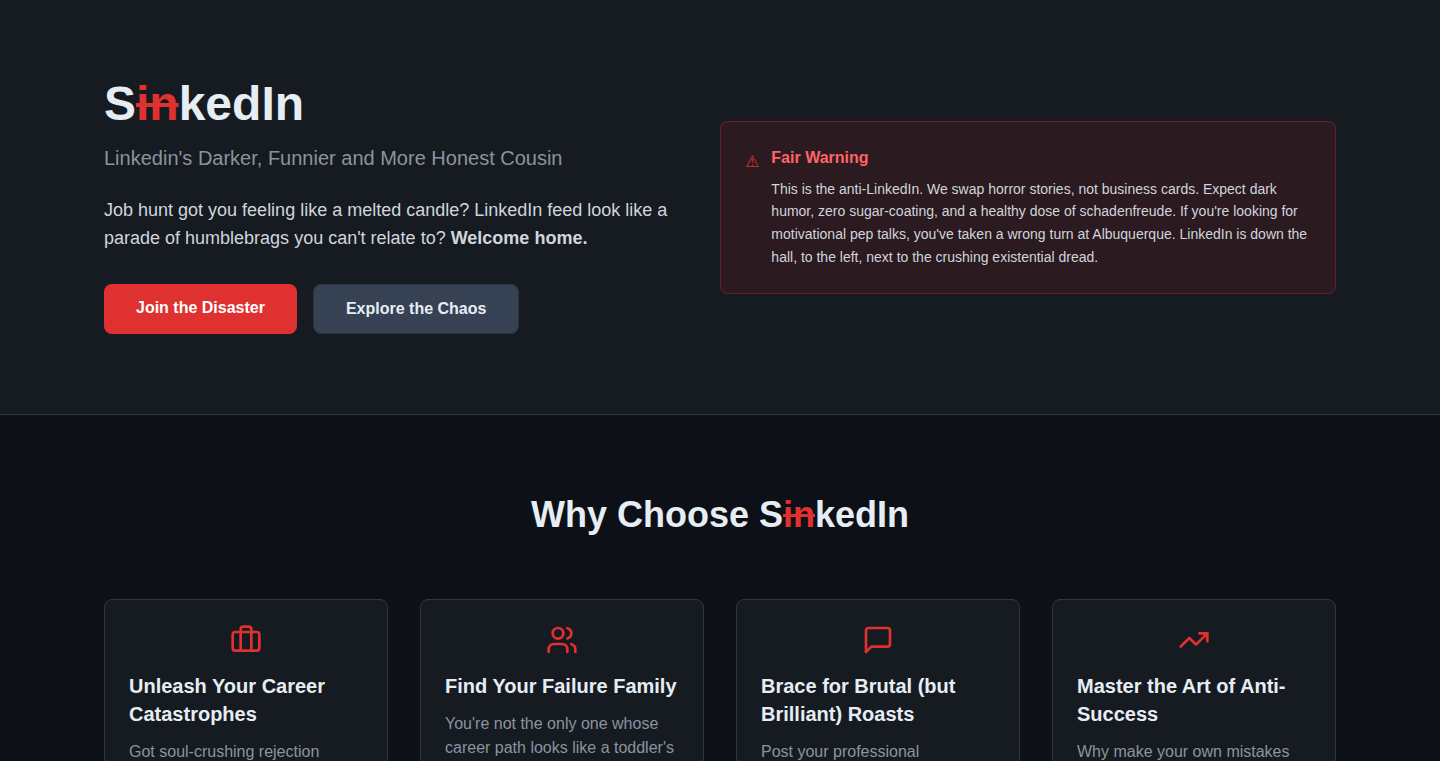
Author
preetsojitra
Description
Sinkedin is a platform where people can anonymously share their career failures and setbacks, like job rejections and interview mishaps. It's built as a minimalist website, using free-tier services to keep costs down. The core innovation lies in creating a safe space for discussing failures, fostering a community that learns from shared experiences. So, it addresses the common need for a support system when facing professional challenges.
Popularity
Points 27
Comments 10
What is this product?
Sinkedin is a web application, a social network built on the idea of sharing career failures, rather than successes, anonymously. It's built with a simple tech stack to minimize costs and maximize speed of deployment. This approach emphasizes functionality and user experience, providing a direct solution to the problem of career failure narratives. So, it allows users to normalize career struggles and find a sense of community.
How to use it?
Developers can contribute to Sinkedin by improving the user interface or extending its features. They can study the project to learn how to build and deploy simple web applications on free-tier services, and how to design and create a community for specific user needs. So, it provides a learning opportunity for developers of all skill levels.
Product Core Function
· Anonymous Posting: Users can anonymously post about their failures, which allows for openness and honesty without the fear of judgment. This builds a supportive environment, so it creates a safe space for vulnerable discussions.
· Minimalist Design: The user interface is intentionally simple, focusing on functionality and ease of use. This promotes accessibility and a focus on content over visual distractions, so it helps in maintaining user focus on the valuable content shared.
· Free-Tier Infrastructure: The project utilizes free-tier services to keep the platform accessible to everyone. This demonstrates how to deploy a functioning web application with low financial costs, so it shows how to get a project off the ground quickly and efficiently.
· Community Building: Sinkedin fosters a community of people who share similar experiences, creating a space to learn from each other. This builds a support network, so it makes users feel less alone in their challenges and setbacks.
Product Usage Case
· Learning from rejections: A user can share their experiences with job applications that resulted in rejections, describing what went wrong and what they learned. This helps others to avoid similar mistakes. So, it allows users to analyze their failures for improvement.
· Interview screw-ups: Users can share stories about interviews gone wrong, discussing questions they struggled with or mistakes they made. This creates a shared experience and helps others prepare better for interviews. So, it provides concrete examples of potential pitfalls and ways to improve.
· Career transitions: Individuals can use Sinkedin to share their experiences related to career changes. This creates a support network for those navigating career transitions. So, it fosters a community during times of career uncertainty.
6
Kuvasz - Uptime & SSL Monitoring Service
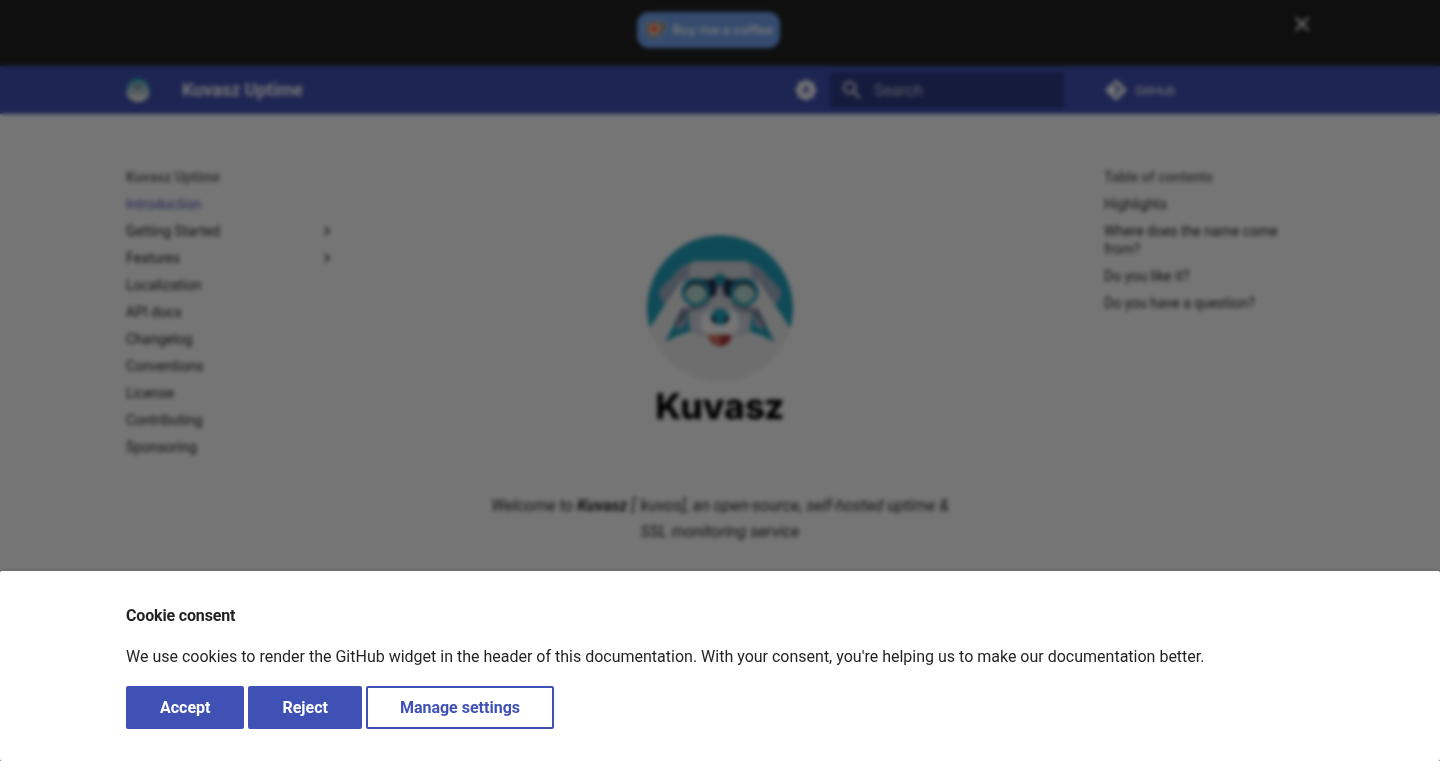
Author
csirkezuza
Description
Kuvasz is an open-source service that keeps an eye on your websites and SSL certificates. It constantly checks if your website is online and if your SSL certificate is valid, sending you alerts via Telegram, Slack, email, or PagerDuty if something goes wrong. The cool part? It's built using modern technologies like Kotlin, Micronaut, and others, making it fast, reliable, and easy to use. It can be configured via a simple YAML file, UI or API. This project tackles the common problem of website downtime and security vulnerabilities in a streamlined, cloud-native way.
Popularity
Points 22
Comments 0
What is this product?
Kuvasz is like a vigilant guardian for your websites. It automatically monitors your website's availability and SSL certificate status. It works by sending out regular requests to your website and checking if it responds correctly and if the SSL certificate is valid. If there's a problem, like the website being down or the certificate about to expire, it sends you an immediate notification. The technical magic happens under the hood with Kotlin, a modern programming language, along with frameworks like Micronaut and Netty for performance, jOOQ for database interaction, and PostgreSQL for data storage. The user interface is built with kotlinx.html, Alpine.js, and htmx, which helps it load fast and feel responsive. So this is useful because it keeps your website running and secure, minimizing disruptions for your users and protecting your data.
How to use it?
Developers can integrate Kuvasz in several ways. They can define their monitoring configurations in a single YAML file, making it easy to manage checks. They can also use the intuitive UI to set up and manage monitors or leverage the provided REST API for automated control and integration with other systems. Because Kuvasz is containerized (amd64 and arm64 images), it's designed to be easily deployed in various environments, including cloud platforms. You can point it at your website, and it will start monitoring and alerting you immediately. So this means you can proactively monitor your infrastructure's performance and immediately know of any problem before they affect your users.
Product Core Function
· Uptime Monitoring: Regularly checks if your website is accessible and responding as expected. So this is useful because it helps to avoid website downtime, which can lead to lost business and frustrated users.
· SSL Certificate Monitoring: Checks the validity and expiry date of your SSL certificates. So this is useful because it prevents security breaches by ensuring that your website uses a valid SSL certificate to encrypt data transmission.
· Notification System: Sends alerts via Telegram, Slack, email, and PagerDuty when a problem is detected. So this is useful because it keeps you informed about any issues in real-time, allowing you to react quickly and minimize impact.
· REST API: Provides a fully-fledged REST API for programmatic control and integration with other tools. So this is useful because it enables automation and integration with other monitoring systems or custom applications.
· YAML Configuration: Allows easy configuration of monitors using a simple YAML file. So this is useful because it simplifies the setup and management of monitoring configurations, especially for large or complex deployments.
· Cloud-Native Deployment: Built as cloud-native images (amd64 and arm64), making it easy to deploy on various cloud platforms. So this is useful because it increases flexibility and reduces infrastructure management overhead.
Product Usage Case
· A small business owner can use Kuvasz to monitor their e-commerce website. If the website goes down, they'll receive an instant notification via Slack, allowing them to quickly address the issue and minimize lost sales. So this is useful because it ensures that customers can always access the online store.
· A developer managing a web application uses the REST API to automate the creation and management of monitoring checks. When a new service is launched, the monitoring setup is automatically configured through the API. So this is useful because it automates the process of monitoring your applications, saving time and reducing the risk of manual errors.
· An IT administrator can deploy Kuvasz in their cloud environment and configure it to monitor several critical websites and services. If an SSL certificate is about to expire, the administrator receives an email notification, allowing them to renew the certificate before any security vulnerabilities occur. So this is useful because it improves the security and reliability of your infrastructure.
7
Tinykv: A Simple Rust-Powered Key-Value Store
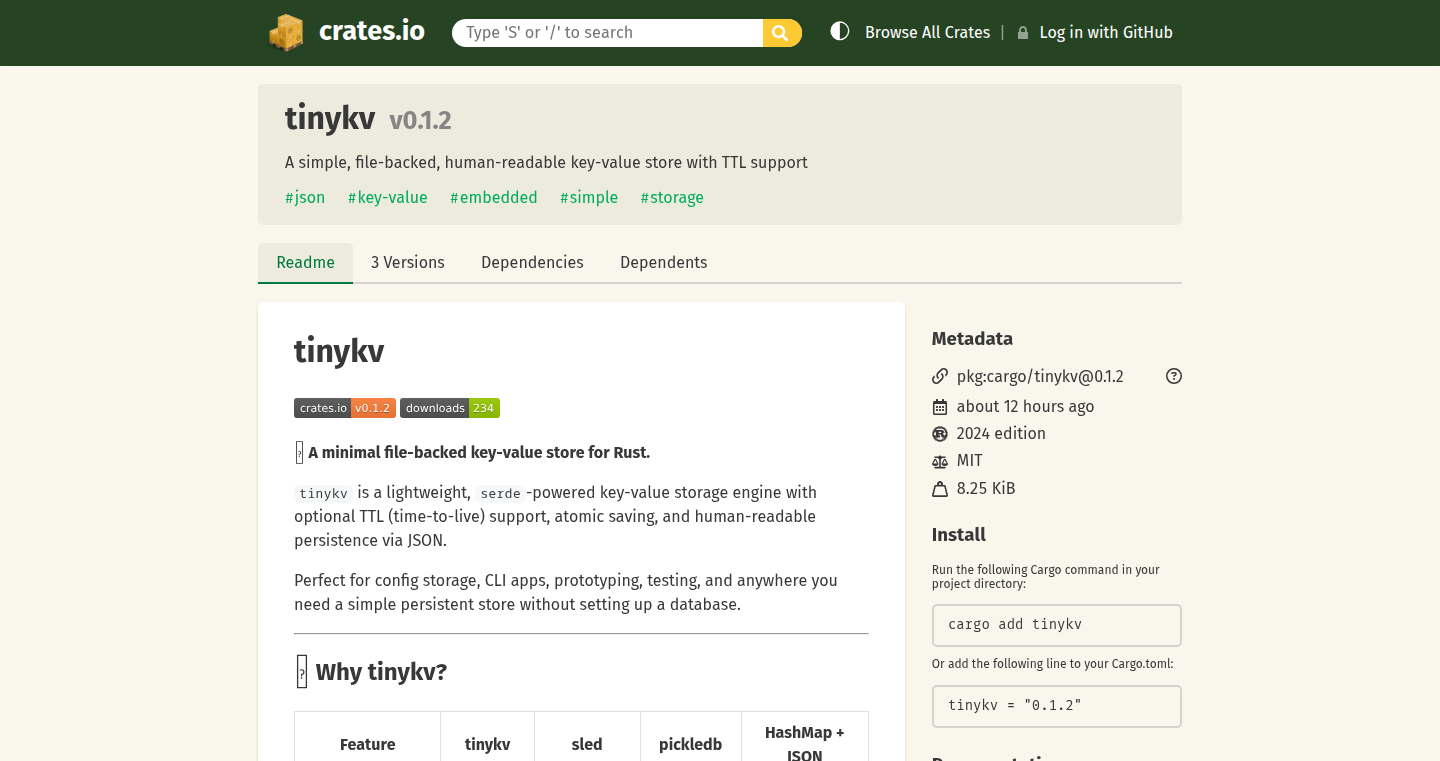
Author
hasanyildiz
Description
Tinykv is a minimalist key-value store built in Rust, designed for simplicity and ease of use. It stores data as JSON files, leveraging the `serde` library for serialization and deserialization, and offers optional Time-To-Live (TTL) functionality. It addresses the need for straightforward persistent storage in Rust projects, avoiding the complexity of larger database solutions, or the unreliability of unmaintained ones. So this is useful for anyone looking for a simple way to save and retrieve data within their Rust applications.
Popularity
Points 19
Comments 2
What is this product?
Tinykv is a tiny database that saves data as key-value pairs, meaning you store data with a unique 'key' and retrieve it later using the same key. It’s implemented in Rust, known for its performance and safety, and uses JSON for storing the data, which is easy to read and understand. The use of `serde` makes it easy to convert data between Rust structures and JSON format. It offers TTL, which means you can set an expiration time for each piece of data. So what's innovative about this is the combination of simplicity, ease of use, and the power of Rust, making it a great fit for small projects or situations where you need something quick and easy to manage, without a complex database setup.
How to use it?
Developers can easily integrate Tinykv into their Rust projects by adding it as a dependency. They can then use functions to set, get, and delete key-value pairs. Tinykv is file-backed, meaning the data is stored on the file system. This makes it perfect for CLI tools, game save data, or storing configuration settings. The simple design and JSON-based data format make it very easy to integrate and maintain. So this is for developers who want a straightforward way to store small amounts of data that persists even after their program is closed.
Product Core Function
· Key-Value Storage: Allows developers to save and retrieve data using unique keys. This is useful for storing any type of data that can be represented in JSON format, such as user preferences or application settings.
· JSON-Based Storage: Uses JSON format for data storage, making data easily readable and portable. This allows developers to easily inspect and modify the data if needed, and the data can be easily used by other applications or systems that understand JSON.
· Serialization/Deserialization with serde: Uses the `serde` library to handle the conversion of Rust data structures to and from JSON. This simplifies the process of storing and retrieving complex data types, without developers having to write this code themselves, reducing the chances of errors and saving time.
· Optional TTL (Time-To-Live): Enables setting an expiration time for data. This is useful for managing cached data or temporary information that is only needed for a limited time. This allows developers to automate the cleanup of old data, and ensures that the application doesn’t store unnecessary information indefinitely.
Product Usage Case
· CLI Tools Configuration: A developer can use Tinykv to save and load configuration settings for a command-line interface (CLI) tool. Instead of requiring users to re-enter settings every time they run the tool, they are saved in Tinykv and easily retrieved, improving user experience. So this avoids repeatedly setting the same configuration.
· Game Save Data: Game developers can use Tinykv to save game progress, player profiles, or other persistent game data. Because Tinykv is simple, it's an ideal solution for saving data without overcomplicating the game's codebase, enabling developers to focus on game mechanics instead of database complexities. So this gives players the ability to resume where they left off.
· Cache for API Responses: Developers can use Tinykv to cache the results of API calls. When the application needs the data, it first checks Tinykv to see if a cached copy exists. If it does, it uses the cached copy instead of re-making the API call, speeding up the application and reducing API usage costs. This gives a quicker and more efficient application.
· Storing Simple Application State: A developer working on a small utility application can utilize Tinykv to store the current state of the application. This might include the settings the user has chosen, the last accessed files, or any other temporary information. This ensures that the application retains a consistent state across sessions. So this saves the user's preferences even when the application is closed and reopened.
8
Ncrypt: Encrypted File Management with Fully Homomorphic Encryption
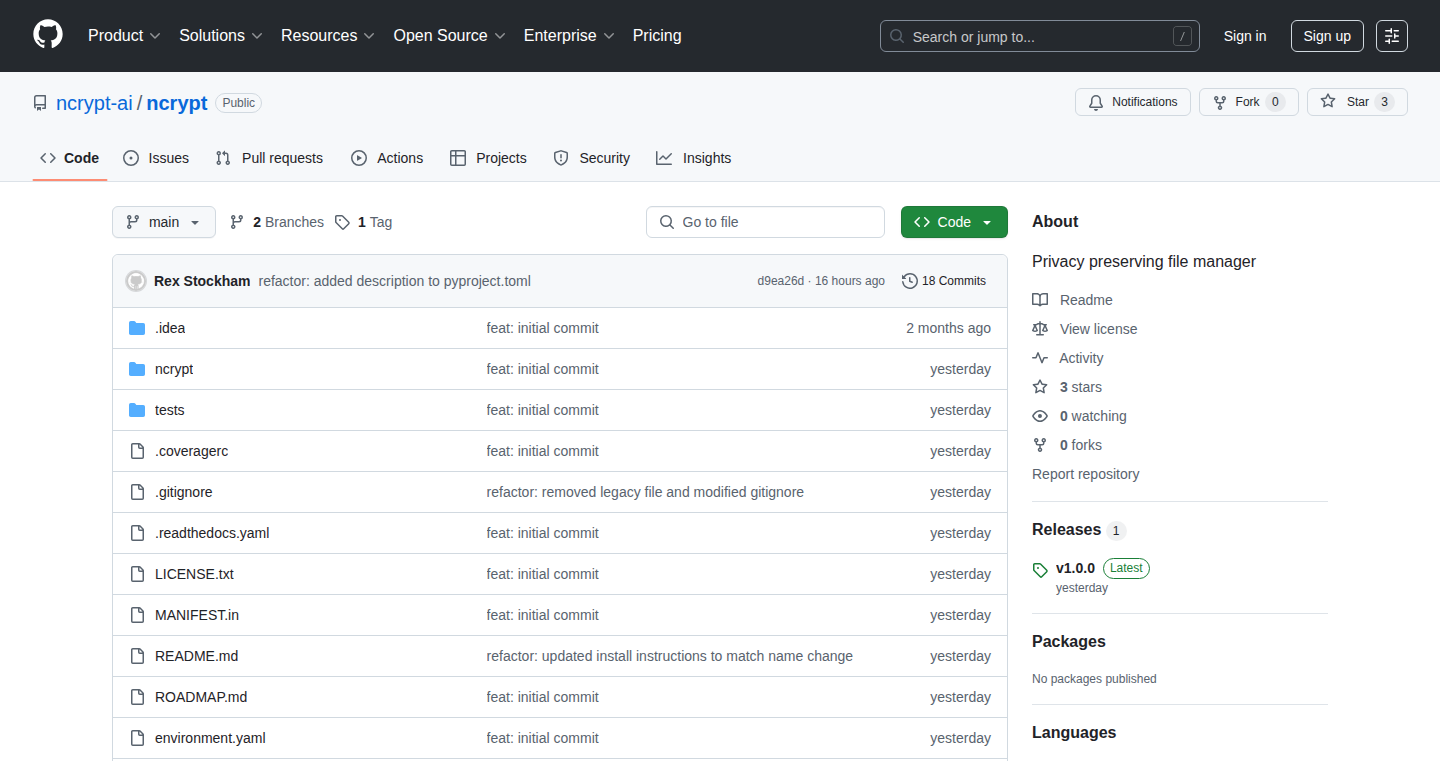
Author
rstock
Description
Ncrypt is an open-source encrypted file manager that lets you store, manage, and search your files while keeping them private. It uses a technology called Fully Homomorphic Encryption (FHE), which allows you to perform operations on encrypted data without decrypting it. The project focuses on indexing and searching file metadata (like summaries and keywords) rather than the entire file content to make searching practical. So, you can search your files without revealing what's inside. This project tackles the challenge of securely managing and querying encrypted data, offering a new approach to privacy-focused file management.
Popularity
Points 8
Comments 0
What is this product?
Ncrypt is built on the idea of protecting your data while still being able to use it. It uses FHE, which is like having a magic box that can perform calculations on things inside without you having to open the box and see what's there. In this case, the "box" is your encrypted files. Ncrypt extracts useful information from your files (like summaries or keywords) and encrypts this information (metadata). Then, it allows you to search this encrypted metadata. The search happens without ever decrypting your original files. This is a big deal because it means you can search your files on a server without the server being able to see the contents of the files. So what? This lets you store your files safely on a cloud service and still be able to find what you need.
How to use it?
Developers can use Ncrypt as a command-line tool. You can upload, download, and manage encrypted files on a cloud storage service like Amazon S3. You can also set it up to extract useful metadata (like text from documents, or audio transcriptions) from your files. You can then search for files based on keywords or similarity. The project offers clear instructions on how to install and use it, along with code examples. Want to know how to find a specific photo or document securely stored in your cloud storage? Ncrypt lets you do just that, protecting your data while still making it accessible.
Product Core Function
· Encrypted File Storage: Allows users to securely store files using encryption. Technical Value: This provides a fundamental layer of security, ensuring that your data is protected from unauthorized access. Application: You can use this to store sensitive documents, photos, and other data on cloud storage without worrying about them being compromised. So what? Your files are safe from prying eyes.
· Encrypted Metadata Indexing: Extracts and encrypts metadata (summaries, keywords, etc.) from files to create an index. Technical Value: This enables efficient searching over encrypted data by indexing searchable attributes, without the need to decrypt the whole file. Application: You can quickly find specific files based on their content or properties, even though the files themselves are encrypted. So what? You can organize and search your encrypted data effectively.
· Keyword Search on Encrypted Data: Enables searching for files based on keywords in the encrypted metadata. Technical Value: This functionality leverages FHE to perform searches directly on the encrypted index without needing to decrypt it. Application: You can search for specific files based on the terms you're looking for. For example, find all documents that contain a certain keyword. So what? You can find things even when you are worried about security.
· Cosine Similarity Search on Encrypted Data: Enables searching for files based on the similarity of vector embeddings (generated from file content). Technical Value: This uses FHE to find files that are related to each other, based on content similarity, without decrypting the content. Application: Useful for finding similar images, documents, or audio files. You can upload a file and find other files that share similar content. So what? Quickly find relevant files based on their content similarity.
· Hugging Face Model Integration: Integrates with Hugging Face models to generate file embeddings for similarity search. Technical Value: This integrates modern machine learning models to help extract searchable features from file content. Application: You can utilize pre-trained models to extract features from various file types, which enhance the searching capabilities of Ncrypt. So what? Improves the accuracy and range of your searches.
Product Usage Case
· Secure Cloud Storage for Sensitive Documents: A company stores sensitive documents (contracts, financial reports) on cloud storage. Ncrypt can encrypt these documents and allow authorized employees to search for specific keywords in the documents' metadata without compromising their confidentiality. So what? Your company's secrets stay safe.
· Personal Encrypted Photo Library: A user has a large photo library stored in the cloud. Ncrypt encrypts the photos, extracts keywords and tags, and allows searching for photos based on these tags. The user can find photos of "vacation" without the cloud provider seeing the photos. So what? You can organize your vacation photos safely.
· Encrypted Audio File Management: A journalist stores interview recordings and wants to be able to search them. Ncrypt can extract transcripts and keywords and allow searching for those keywords without revealing the audio content to any third-party service. So what? Your interviews are always safe and sound.
· Secure Research Data Repository: Researchers store sensitive research data. Ncrypt enables researchers to search for specific data points within their encrypted files without exposing the raw data to potential security breaches. So what? Research is safe.
9
DevBlog: Reimagining the Developer's Resume as a Living Blog
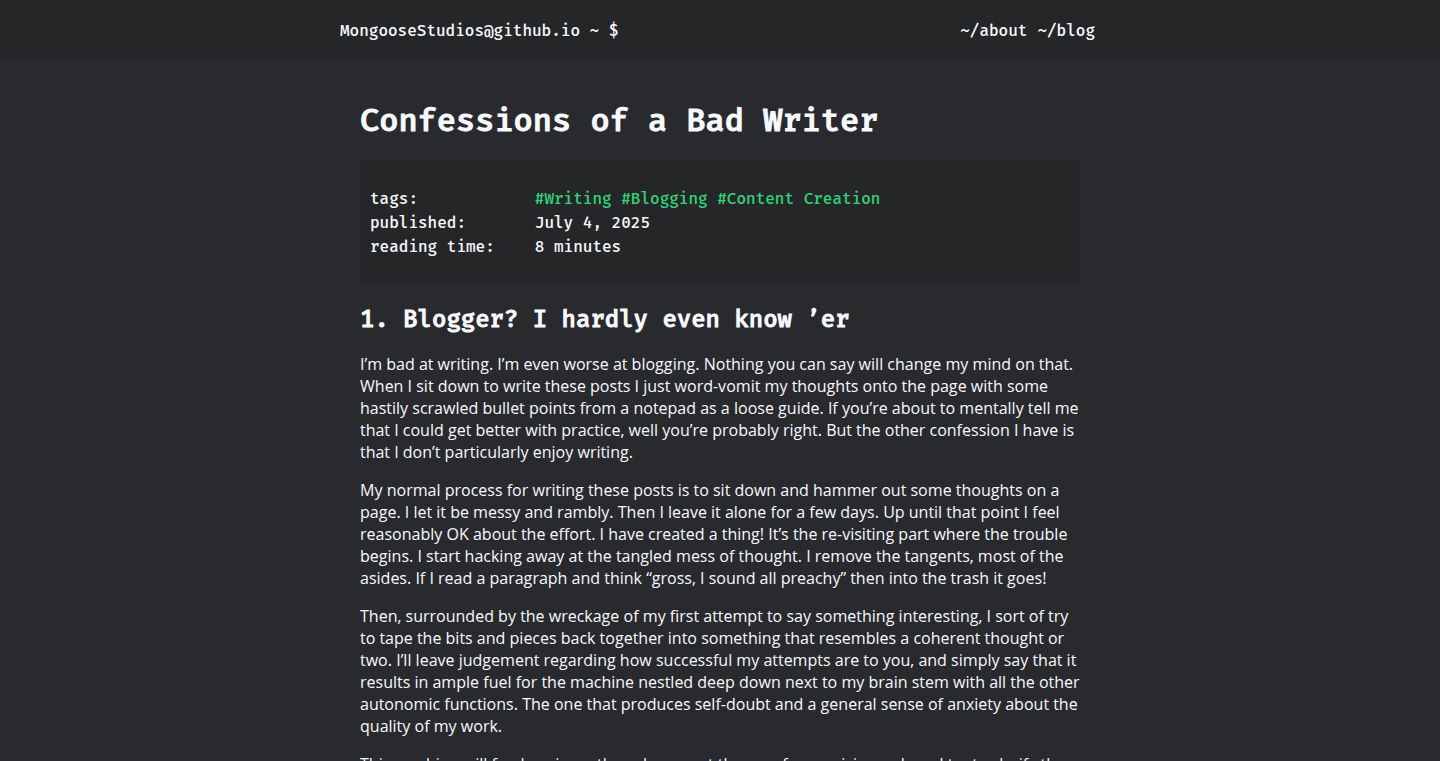
Author
MongooseStudios
Description
This project reimagines the traditional software developer resume as a dynamic blog. Instead of a static document, developers can showcase their skills, projects, and insights through regularly updated blog posts. The project leverages blog technologies to create a living portfolio, allowing developers to build a narrative around their expertise and demonstrate continuous learning. It solves the problem of outdated and easily-dismissed resumes by offering a platform that provides up-to-date and engaging content that prospective employers can easily access and interact with. It leverages content creation and search engine optimization(SEO) to help developers to stand out from the crowd.
Popularity
Points 5
Comments 1
What is this product?
DevBlog transforms the developer's resume into an actively maintained blog. It's built upon common blogging platforms that gives the developer a dynamic portfolio. Instead of listing skills, developers write about projects, share insights, and explain their approach to problems. The posts could be articles about the solutions they built or how they overcame a challenge, each post becomes another piece of evidence of the developer’s capabilities. This system helps developers continuously evolve their professional presence.
How to use it?
Developers would create a blog on existing platforms such as Wordpress, Medium, or even personal websites. They can then post about their technical journeys. They should include detailed explanations, code snippets, and case studies of the problems they solve. Prospective employers can access the developer's 'resume' via their blog's URL, and by reading the entries, understand the developer's thinking process and skills in a clear and easy way.
Product Core Function
· Dynamic Portfolio Generation: Allows developers to continuously update their portfolio with new projects, learnings, and insights. The value is to provide a living, breathing representation of the developer's expertise, showing growth and continued learning. So this is useful for demonstrating consistent skill development and a proactive approach to professional development.
· Content-Driven Skill Showcasing: Enables developers to explain technical concepts and the logic behind projects in depth through written posts. This is valuable because it allows developers to demonstrate not only what they can do, but also how they think and solve problems. So this is useful for showing the depth of technical understanding and problem-solving skills.
· SEO and Content Strategy: Encourages developers to use SEO techniques to enhance their online visibility, making it easier for potential employers to find them. This is valuable because it improves the chances of a developer being found in search results when recruiters are looking for specific skills. So this is useful for increasing the visibility of a developer to potential employers.
Product Usage Case
· A developer builds a new app that uses machine learning. Instead of just listing this on a static resume, the developer writes a series of blog posts, explaining the design choices, challenges, and the methods used in the app. This content provides a narrative and demonstrates expertise beyond a bullet point list. So this is useful for showing the developer's hands-on experience in the area of machine learning.
· A developer encounters a complex bug in a project. Instead of simply fixing it, the developer writes a blog post about the bug, how it was identified, and how it was resolved. The post includes code snippets, debugging steps, and technical insights. This gives other developers a good look at the developer's problem-solving skills. So this is useful for showcasing problem-solving skills and the ability to tackle complex technical challenges.
· A developer is learning a new programming language or technology. Instead of merely listing it on the resume, the developer documents their learning journey in a blog. They write tutorials, create simple projects, and share their understanding. This allows the developer to show initiative and passion for continued learning. So this is useful for demonstrating eagerness for continued learning and willingness to adopt new technologies.
10
FreelanceAI: Your AI-Powered Business Automator
Author
cranberryturkey
Description
FreelanceAI is an AI-driven system designed to automate the entire freelancing workflow, from finding clients to getting paid. It tackles the repetitive tasks like lead sourcing, proposal writing, invoicing, and basic client communication. The core technical innovation lies in its ability to generate human-quality RFP (Request for Proposal) responses and automate email/chat interactions, freeing up significant time for freelancers. So this means, less time on the boring stuff and more time focusing on the actual work you enjoy or whatever else you want to do!
Popularity
Points 1
Comments 4
What is this product?
FreelanceAI is an AI-powered automation tool that acts as a virtual assistant for freelancers. It uses AI to handle various aspects of the business lifecycle. For example, it can scour the internet for potential clients (lead sourcing), draft personalized proposals based on client needs (proposal generation), send invoices, and follow up on payments. The innovative part is the human-quality proposal generation and the email/chat automation, which utilizes Natural Language Processing (NLP) and Machine Learning (ML) techniques to understand and respond to clients effectively. So this means, a significant reduction in administrative overhead, saving you time and effort.
How to use it?
Developers could use FreelanceAI as a template for creating their own specialized automation tools. You can study the system's architecture to learn how AI can be integrated into existing workflows. You can also adapt the lead sourcing and proposal generation modules to fit your own specific business needs. In terms of integration, it would likely involve API calls to connect it with email platforms, CRM systems, and payment gateways. So this means, you can leverage the framework to automate other aspects of your business, like customer service or project management.
Product Core Function
· Lead Sourcing and Qualification: The system identifies and assesses potential clients. The technical value lies in using web scraping and data analysis to filter through large datasets to find suitable opportunities. Application scenario: For a developer, this means finding projects that match their skills and experience, saving time on manually searching and filtering through job boards. So this means, you spend less time looking for work and more time actually working.
· Proposal Generation: The system creates customized proposals based on client requests. The technical value is in using NLP and ML to understand RFPs and generate responses that feel human-written and are tailored to each client's needs. Application scenario: A developer can use this to automate the process of submitting proposals, improving their chances of winning projects. So this means, more proposals sent, more clients acquired.
· Invoicing and Follow-ups: The system automatically generates invoices and sends payment reminders. The technical value is in integrating with payment gateways and using automation to manage billing cycles. Application scenario: Developers can automate the billing process, reducing the time spent on chasing payments. So this means, you get paid faster, and spend less time on paperwork.
· Basic Client Communications: The system automates email/chat interactions. The technical value is using AI to understand client inquiries and respond to common questions. Application scenario: Developers can use this to handle routine client communication, freeing up their time for more important tasks. So this means, you have more time to focus on the project instead of answering the same questions over and over.
Product Usage Case
· Automating RFP responses: Imagine a developer constantly applying for projects. They can input the RFP details into the system, which then automatically generates a customized proposal, significantly speeding up the application process. This solves the problem of spending hours tailoring proposals for each project. So this means, you can apply for more projects in less time.
· Automated invoicing and payment reminders: A developer can integrate the tool with a payment gateway. Once the project is done, the system automatically sends an invoice. It also sends payment reminders, eliminating the need to manually follow up with clients. This solves the problem of late payments and reduces the administrative burden. So this means, you'll get paid on time, every time.
11
Kudos: Habit Formation App for Neurodivergent Brains
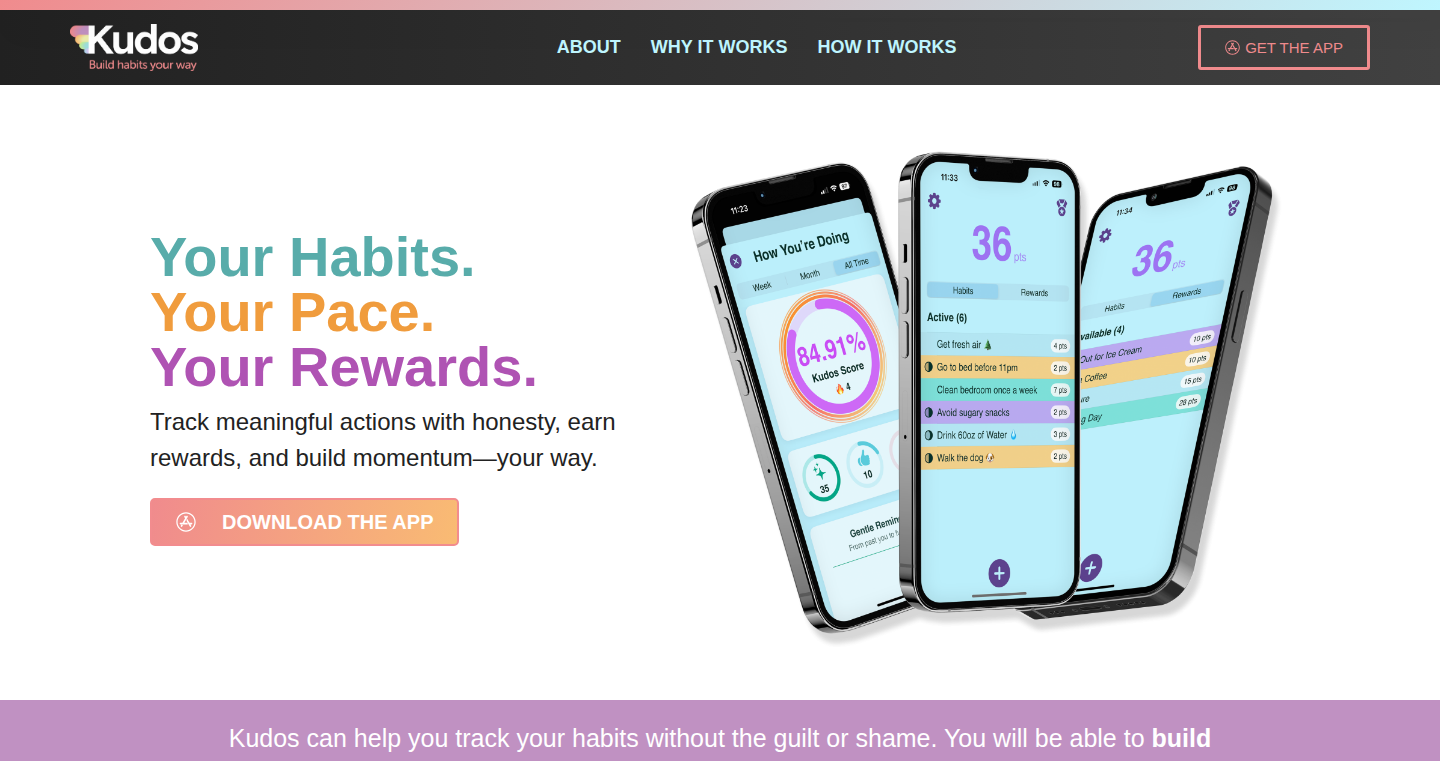
Author
inthreedee
Description
Kudos is a mobile app designed to help individuals with neurodivergent conditions like ADHD and autism build and maintain healthy habits. It leverages gamification and a flexible structure to provide immediate rewards and reduce cognitive load, addressing the challenges these users face when using traditional habit-forming apps. This project showcases a user-centered approach to software development, focusing on specific neurological needs. The app is available on the iOS App Store.
Popularity
Points 1
Comments 4
What is this product?
Kudos is an iOS app that uses techniques like gamification and a customizable reward system to help users, particularly those with ADHD and autism, form sustainable habits. The app recognizes that traditional habit-forming methods often fail for neurodivergent individuals due to differences in how their brains process motivation and routine. It provides immediate feedback, tangible rewards, and a flexible structure to manage executive function challenges and reduce anxiety associated with rigid systems. This approach is rooted in understanding the neurological aspects of these conditions.
How to use it?
Users download the Kudos app from the iOS App Store. They can then set up personalized habits, defining specific tasks, rewards, and success metrics. The app tracks progress, provides visual feedback, and offers immediate rewards, like virtual kudos, upon completing tasks. The flexible structure allows users to adapt habits to their daily needs and preferences, preventing burnout and promoting long-term adherence. Kudos is designed to be integrated into a user's daily routine, providing a supportive and engaging experience. So, if you have trouble sticking to habits, this app will help you find that motivation to follow through.
Product Core Function
· Personalized Habit Creation: Users can define their own habits, making the system highly adaptable to their individual needs. This allows for better customization compared to generic habit trackers.
· Gamification: The app uses game-like elements, such as immediate rewards and visual progress tracking, to boost motivation and engagement. This appeals to the reward pathways in the brain, which can be beneficial for individuals with ADHD.
· Flexible Structure: Kudos offers a customizable structure that reduces cognitive load and accommodates varying levels of consistency, which helps to avoid the issues associated with rigid habit systems. It lets you tailor the experience to your own needs.
· Immediate Rewards: The app offers instant gratification by providing virtual kudos or other rewards upon task completion. This immediate feedback helps reinforce positive behaviors and improves motivation.
· Customizable Metrics: Users can define their own success metrics. This helps to reduce shame cycles and build intrinsic motivation, empowering users to take ownership of their habits.
Product Usage Case
· For individuals with ADHD, the app’s gamified features provide the instant dopamine boost that is often needed to initiate and maintain habits. Users can create habits, set achievable goals, and get immediate rewards, making the process more engaging and less daunting.
· For those with autism, the app's flexibility and customizable structure provide a balance between the need for routine and the avoidance of rigid systems. Users can structure their day in ways that reduce anxiety and support executive function.
· Business owners with ADHD can use Kudos to develop and maintain healthy habits in their personal and professional lives. By breaking down tasks and getting immediate rewards, they can stay on track and improve productivity. It helps them get organized.
· Students with autism can utilize Kudos to establish and keep good study habits. They can establish routines, monitor their progress, and get customized awards, which improves their focus and reduces the overwhelming feeling of learning.
12
LetterGrid: A Daily Word Puzzle Solver
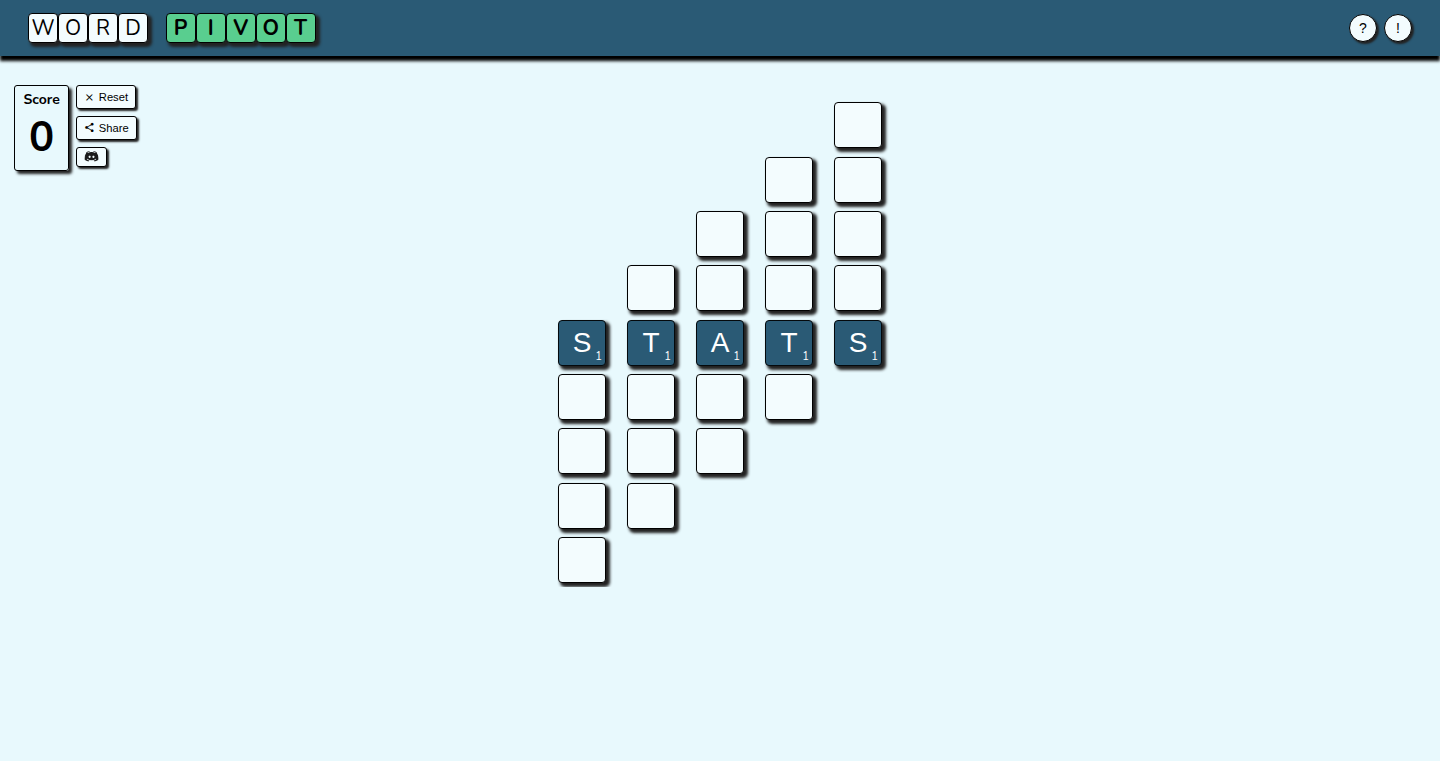
Author
max0563
Description
LetterGrid is a daily word puzzle game that challenges users to build words based on letter positions. The core innovation lies in its intelligent algorithm that efficiently validates and suggests words fitting the unique letter placement constraints. It tackles the problem of complex word puzzles, offering users a smart way to explore and discover solutions quickly.
Popularity
Points 5
Comments 0
What is this product?
LetterGrid is a smart word puzzle helper. It analyzes the constraints of a daily word puzzle, taking into account the position of each letter in the word. It's not just a dictionary; it's a problem-solving engine. The core is a sophisticated algorithm that can quickly check if words fit the puzzle's specific letter positioning rules. So, it helps you find valid word combinations in a more effective manner. The technical innovation is its ability to quickly narrow down the possibilities, saving you the time and frustration of guessing randomly.
How to use it?
Developers can use LetterGrid to enhance their own word games or learning tools. For example, it can be integrated to provide hints or auto-complete suggestions. You could also use the underlying algorithm to create a similar puzzle game. Think of it as a plug-and-play component for word-related applications. So, if you're building a word game, you can integrate LetterGrid's technology to make it smarter and more user-friendly.
Product Core Function
· Word Validation Engine: This is the core functionality, allowing you to instantly check if a word adheres to the puzzle's letter position rules. It filters out incorrect words, saving time. So, you can quickly eliminate words that don't fit the puzzle's pattern.
· Suggestion Engine: The project probably generates word suggestions based on the constraints of the current puzzle, greatly assisting users in identifying valid word combinations. The system reduces guesswork and improves the solving process. So, you get smart hints that help you discover the answers faster.
· Constraint Handling: It effectively manages and interprets the letter position constraints, processing information such as known letter positions and eliminated letters. This provides precision for puzzle resolution. So, you can be confident in its ability to guide your search towards correct solutions.
· Dictionary Integration: Likely uses a comprehensive dictionary to check words, ensuring the suggested and validated words are genuine English words. This ensures that only valid words are suggested. So, you get valid words as the answer of the puzzle.
Product Usage Case
· Word Game Development: Integrate LetterGrid's word validation engine into your word puzzle game. This allows your game to instantly confirm if the player's guess is valid based on the letter placement rules. This enhances the user experience of your game and makes it more engaging. For example, if the player enters a word with the right letters but in the wrong positions, the system can signal an error instead of showing an incorrect answer. So, you can build a smarter word puzzle game.
· Educational Tool: Use the suggestion engine to build a word learning application. It could suggest words to students that fit particular letter-placement patterns, aiding vocabulary expansion and language proficiency. So, it will help users to learn new words while they are trying to solve the word puzzle.
· Accessibility for Word Puzzles: Allows a user-friendly interface that helps visually impaired people to understand and solve word puzzles, and helps people focus on finding the word, instead of manually guessing. So, it will make solving puzzles a more accessible and enjoyable experience for everyone.
13
Dhanishtha-2.0-preview: Intermediate Reasoning LLM
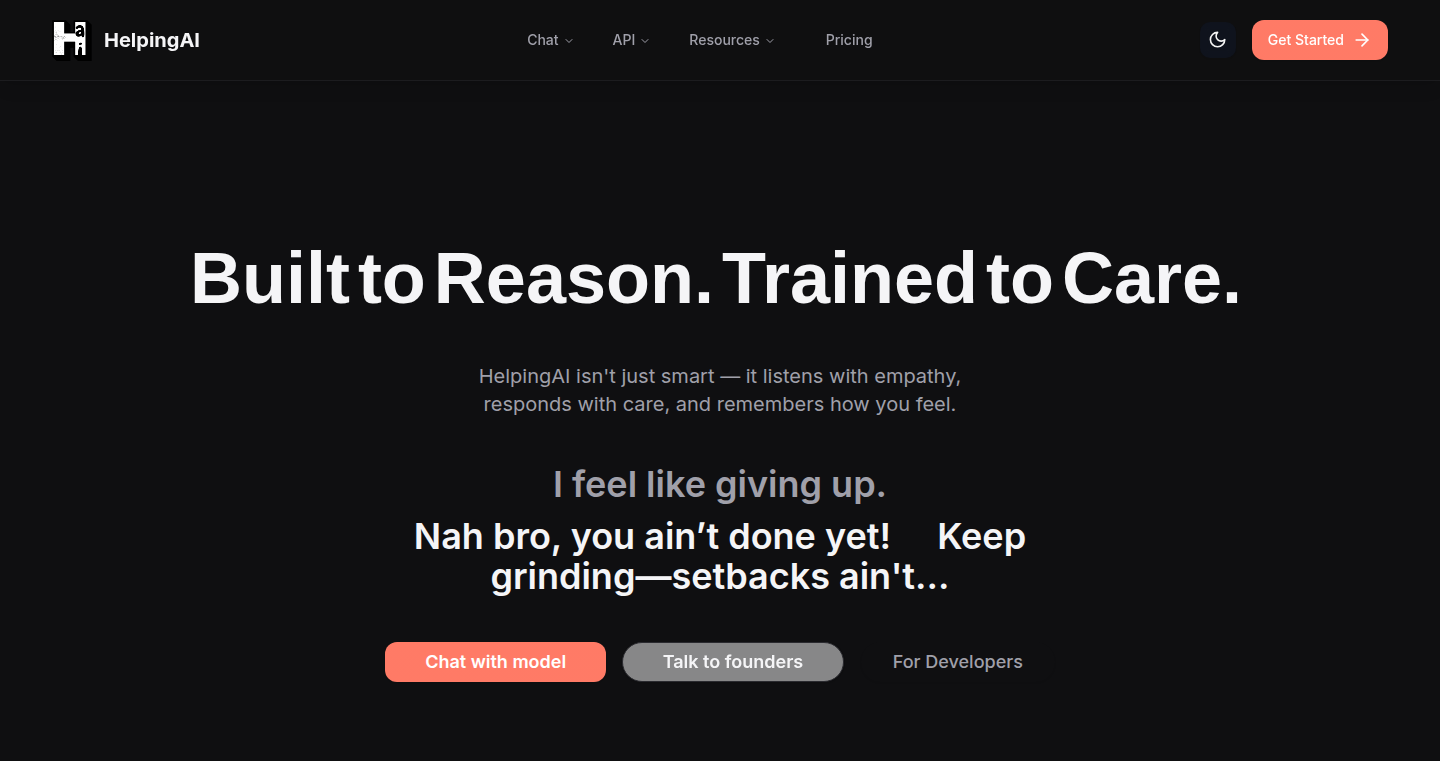
Author
VarunGuptaHAI
Description
Dhanishtha-2.0 is a Large Language Model (LLM) designed for faster and more efficient reasoning, especially for complex tasks like math problems, coding, and logic puzzles. It leverages a technique called "Intermediate Reasoning," inspired by an accidental bug that introduced intermediate "think" steps during model responses, leading to improved performance. The model is fine-tuned on a massive dataset of reasoning-specific data, achieving significant speed and efficiency gains compared to other LLMs. This is like giving the AI a scratchpad to solve problems, making it much quicker at tasks that require multiple steps of thought.
Popularity
Points 4
Comments 0
What is this product?
Dhanishtha-2.0 is an LLM built upon the Qwen3-14B foundation and fine-tuned using a specific data set designed for reasoning. The core innovation is "Intermediate Reasoning," which breaks down complex problems into smaller, manageable steps. This is achieved by introducing internal "thinking" steps within the LLM's processing, emulating the way humans solve problems. It's like an AI version of showing your work. Fine-tuning on reasoning-focused data further enhances the model's ability to tackle intricate tasks, resulting in a model that is much faster and more efficient.
How to use it?
Developers can use Dhanishtha-2.0 through an API for chat-based applications or integrated into problem-solving workflows. You would feed the model a complex question or task, and it would return a solution much faster than other existing LLMs. Developers can also download the open-source model weights and integrate them into their own projects, customizing them as needed. This is perfect for anyone building chatbots, educational tools, or applications that need to answer difficult questions quickly. For example, you could use it in a coding assistant that helps developers debug code or generates complex algorithms.
Product Core Function
· Fast Reasoning: Dhanishtha-2.0 offers up to 5x faster reasoning compared to some other LLMs. This means quicker responses and more efficient processing.
· Lower Token Usage: The model uses significantly fewer tokens, reducing the cost of use, especially for tasks with lengthy prompts and responses.
· Reduced Latency: Low latency makes Dhanishtha-2.0 suitable for real-time applications, providing immediate feedback and response.
· Math and Logic Problem Solving: The model excels at solving complex math and logic problems in seconds, demonstrating superior reasoning capabilities. This allows for real time support and solutions for complicated math problems that would normally take much longer.
Product Usage Case
· Chatbots: Integrate Dhanishtha-2.0 into chatbots to provide instant answers to complex queries, improving user engagement and providing faster solutions. This makes customer service more efficient and satisfying.
· Educational Tools: Build educational applications that provide step-by-step solutions to math and coding problems, aiding in student comprehension and faster learning. This improves student experience with more efficient learning.
· Coding Assistants: Develop AI-powered coding assistants that can debug code, generate algorithms, and provide instant insights into software development, enhancing developer productivity. This helps developers write and debug code faster.
14
Contribute-Easy: A Hands-On Guide to Open Source
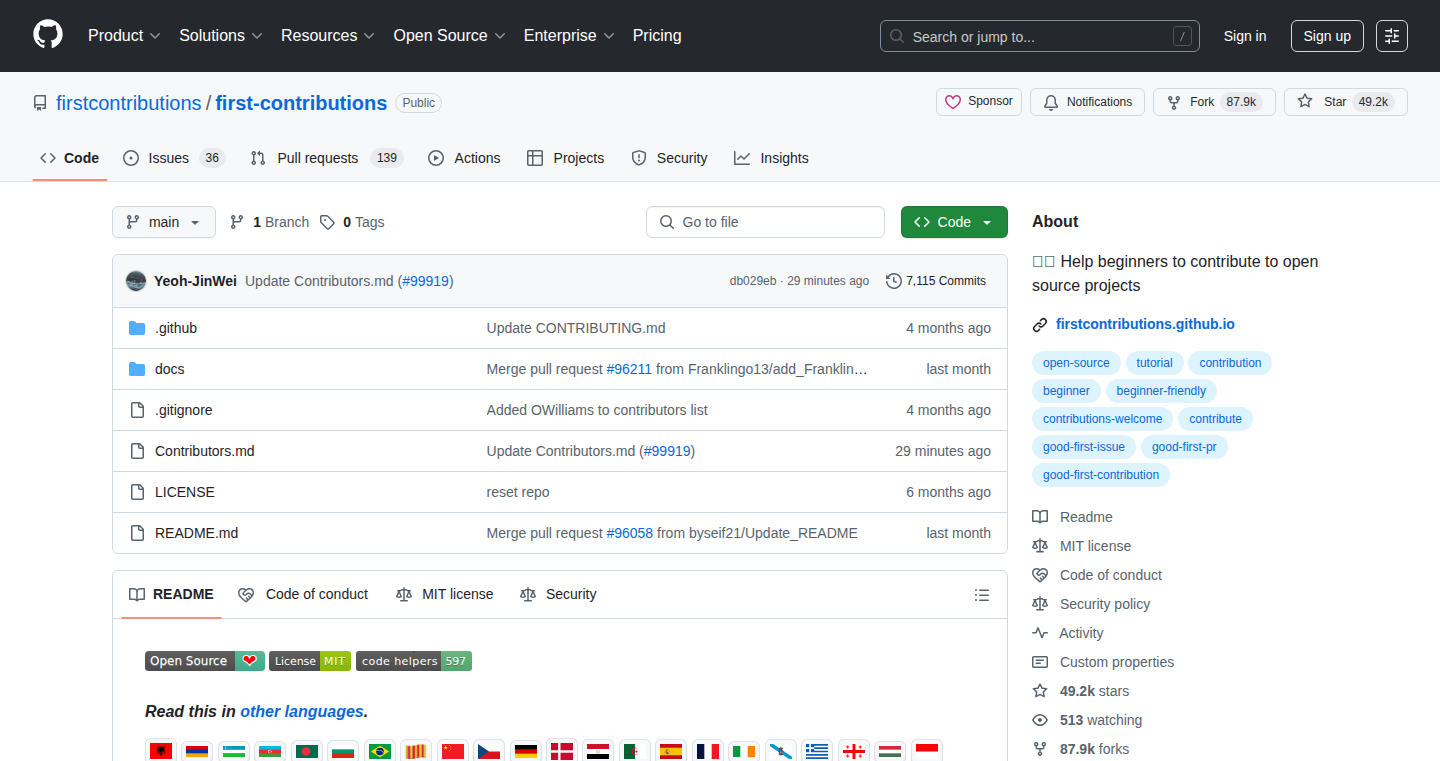
Author
yaxsh1102
Description
This project provides a hands-on, practical tutorial for contributing to open-source projects. It simplifies the often-complex process of finding projects, understanding contribution guidelines, and submitting code. The innovation lies in its step-by-step approach, making open-source contribution accessible to beginners, fostering community growth and improving the overall health of open-source initiatives.
Popularity
Points 4
Comments 0
What is this product?
This project is an interactive guide that demystifies the process of contributing to open-source software. It breaks down the contribution workflow into manageable steps, covering areas like project selection, understanding code standards, creating pull requests, and interacting with maintainers. The innovative aspect is its beginner-friendly focus, using clear explanations and practical examples to lower the barrier to entry for aspiring contributors. It’s essentially a training program for open-source participation.
How to use it?
Developers can use this tutorial to learn how to find suitable open-source projects to contribute to. They can follow the step-by-step instructions to understand project guidelines, write and submit code changes (e.g., bug fixes, new features), and collaborate with project maintainers. Integration involves following the tutorial's guidance on setting up a development environment, understanding the project's code repository (like Git and GitHub), and submitting their changes via pull requests. So you learn by doing, contributing code directly.
Product Core Function
· Project Selection: The guide helps users identify appropriate open-source projects based on their interests and skill levels. This is valuable because it saves developers time and effort in finding projects that align with their expertise. So this saves your time and helps you find projects you're interested in.
· Contribution Guidelines Explanation: It provides clear explanations of common contribution guidelines, such as code style, testing procedures, and documentation requirements. This is critical for ensuring that contributions are accepted and maintainable. So, it makes sure your code is well-received by others.
· Step-by-Step Code Submission: The tutorial guides users through the process of submitting code changes (e.g., bug fixes or feature additions) via pull requests. This includes explaining how to use version control tools (like Git) and how to interact with project maintainers. So, it makes the actual code contribution process much easier.
· Collaboration Best Practices: It covers how to effectively communicate with project maintainers and other contributors, fostering a collaborative and positive environment. So it helps you work better with others in the open-source community.
· Example Projects and Exercises: It offers practical examples and hands-on exercises to reinforce learning and build practical skills. So you learn by doing, not just reading.
Product Usage Case
· Beginner Developers: A new developer, unfamiliar with Git and the open-source workflow, uses the tutorial to contribute a simple bug fix to a popular JavaScript library. The tutorial guides them through the setup, the bug identification, the code changes, and the submission process. So this helps you to start contributing to open source, even if you're a beginner.
· Students Learning Software Development: A computer science student utilizes the tutorial to learn about open-source contribution as part of their coursework. They contribute documentation improvements and minor code enhancements to an open-source project. So, it supports learning by doing.
· Experienced Developers Exploring New Projects: An experienced developer uses the tutorial to quickly understand the contribution guidelines of a new open-source project they want to get involved with. So it helps to quickly understand project contribution.
· Open Source Project Maintainers seeking to improve project onboarding: Project maintainers can utilize the guide as inspiration for creating their own onboarding materials, resulting in better community participation and faster code contribution cycles. So, it enhances the adoption of open-source projects by the community.
15
Rhythm Is All You Need: The Musical Pattern Generator
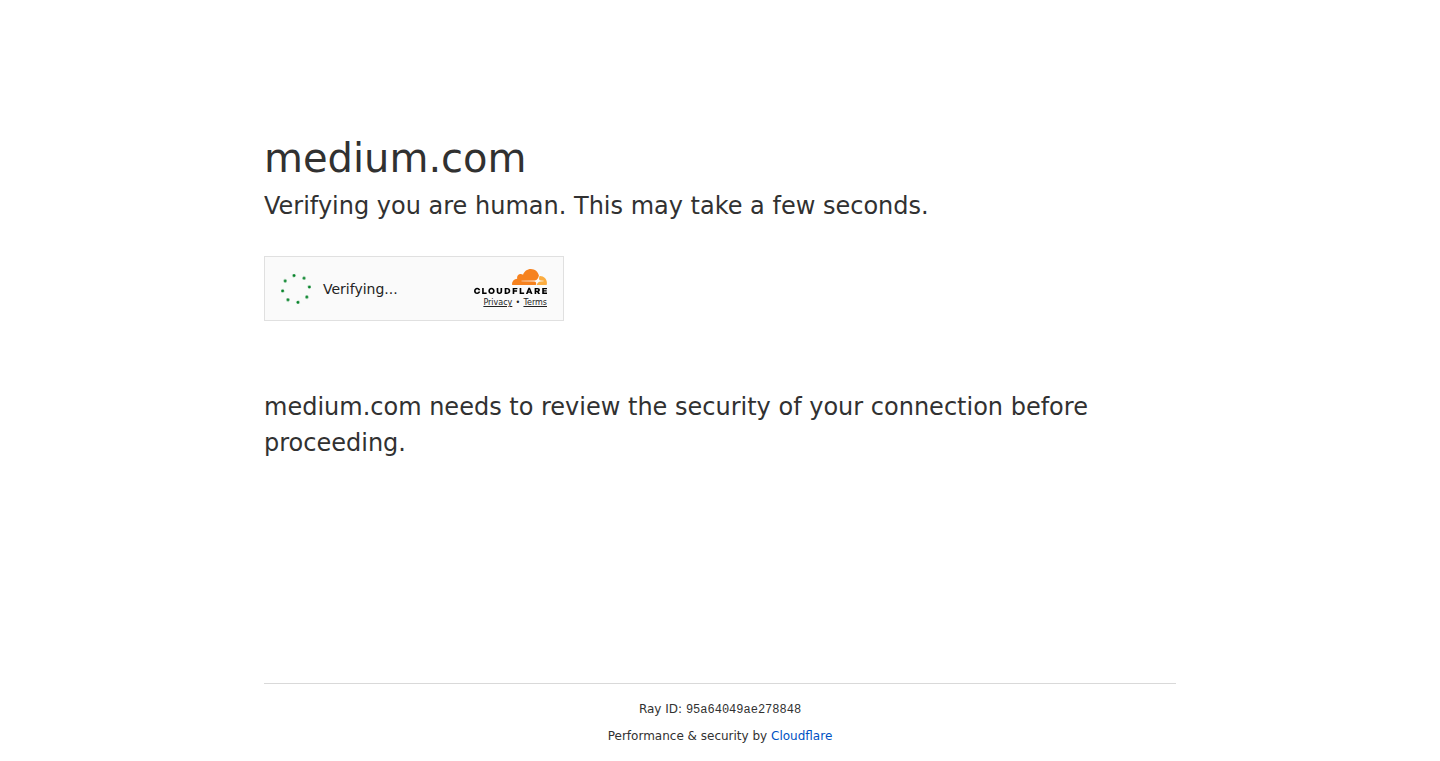
Author
RyukuLogos
Description
This project proposes a novel approach to music composition by focusing on rhythm as the primary driving force. It leverages the power of algorithms to generate complex and interesting rhythmic patterns, potentially leading to unique musical structures and freeing musicians from the constraints of traditional harmonic progressions. It aims to solve the creative block often faced by composers by offering a platform to experiment with unconventional rhythmic ideas.
Popularity
Points 2
Comments 2
What is this product?
This project is essentially a conceptual tool that uses algorithms to create rhythmic patterns. The core idea is to build musical pieces from the foundation of rhythm itself, rather than starting with melody or harmony. It uses computational techniques to explore various rhythmic possibilities and generate unique and complex patterns. This is innovative because it prioritizes rhythm, a fundamental aspect of music, and uses code to generate entirely new musical structures and help musicians overcome creative blocks. So this gives musicians new ideas to explore musical concepts and composition.
How to use it?
Developers would theoretically use this project by inputting parameters that define the desired rhythmic complexity, tempo, and style. The algorithm then generates a sequence of rhythmic events (e.g., drum beats, percussive sounds) that fit these parameters. These generated patterns could then be integrated into music production software (DAWs) or used as a foundation for further musical development. So if you are a developer or music composer, you can build your own unique rhythmic patterns, and then export them into your music composition software.
Product Core Function
· Rhythmic Pattern Generation: This core function generates various rhythmic patterns based on user-defined parameters such as tempo, time signature, and rhythmic density. This is valuable because it provides a quick and efficient way to explore a wide range of rhythmic ideas, which helps musicians break out of traditional patterns and explore new musical ideas and possibilities.
· Algorithmic Variation: The project can include algorithms that automatically create variations of a given rhythmic pattern, allowing for evolving and dynamic musical structures. This is useful because it provides a means for generating complex and evolving musical phrases, enhancing the interest and depth of compositions.
· Parameter Control: Users can control parameters like note duration, rest placement, and accentuation. This functionality empowers composers to precisely shape the rhythmic texture of their creations. This is helpful because it gives the composer the control and customizability to achieve any desired result of the generated pattern.
· Export and Integration: It should support exporting the generated rhythmic patterns in standard formats (e.g., MIDI) for use in Digital Audio Workstations (DAWs). This is important because it enables seamless integration with existing music production workflows, allowing musicians to easily incorporate the generated rhythms into their projects and compositions.
Product Usage Case
· Electronic Music Production: A producer creating a new electronic track could use the rhythm generator to create unique drum patterns or rhythmic elements that deviate from typical dance music templates. This helps create original beats to use in your music.
· Film Scoring: A composer scoring a film could use this to generate rhythmic variations and build tension and release through changing rhythmic patterns in the score. This makes the film's soundtrack more dynamic.
· Experimental Music: An experimental musician could use the rhythm generator to create complex and unconventional rhythmic structures that form the core of their piece. This gives musicians new ideas and possibilities in experimental music.
16
MVP Roast: Automated Self-Roasting for Software MVPs
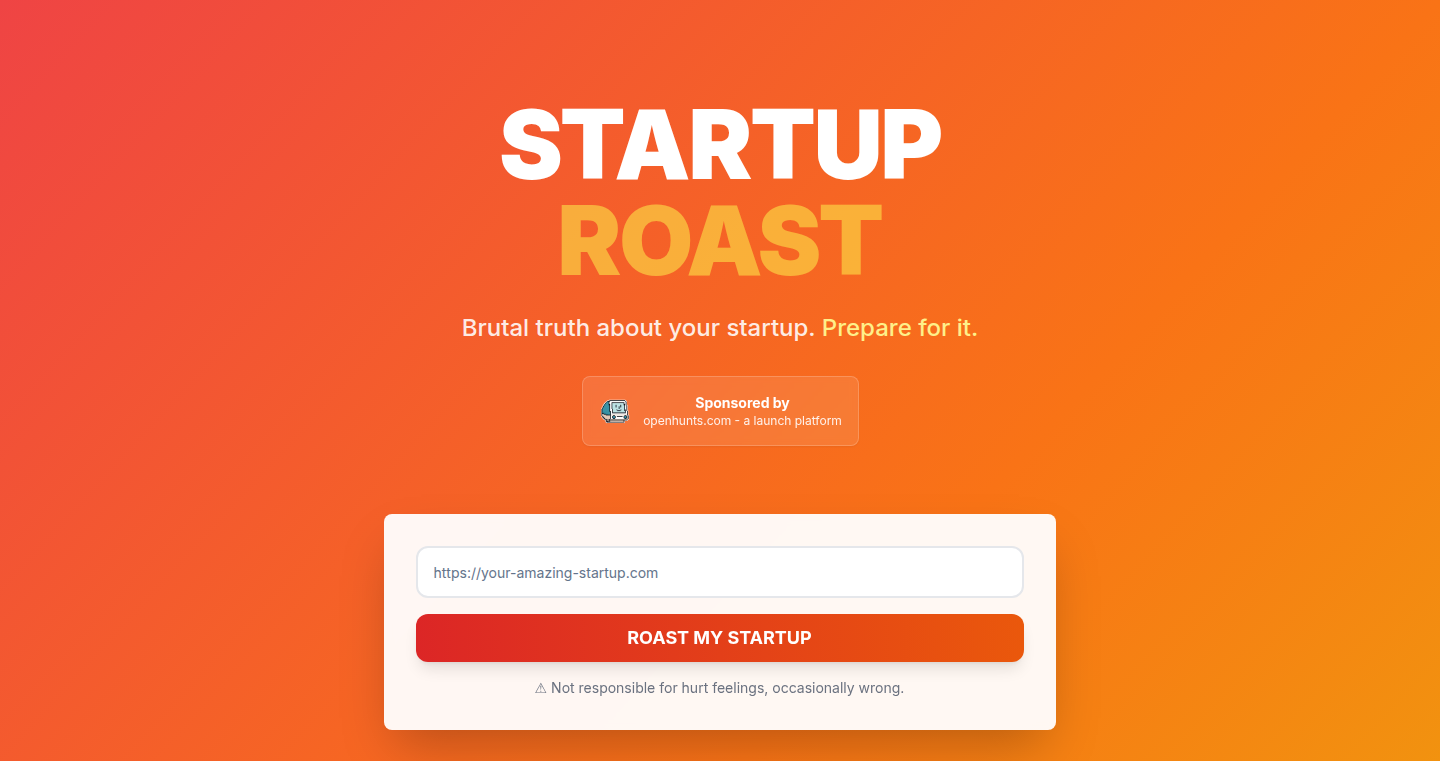
Author
molight
Description
MVP Roast is a tool that automatically analyzes and provides critical feedback on Minimum Viable Products (MVPs). It leverages Natural Language Processing (NLP) and automated code analysis to identify potential weaknesses and areas for improvement in an MVP's design, code quality, and overall strategy. The core innovation lies in its ability to provide this feedback in a self-deprecating, humorous manner, mimicking the style of a roast, thereby encouraging developers to confront their MVP's shortcomings constructively.
Popularity
Points 2
Comments 2
What is this product?
MVP Roast is essentially an AI-powered critic for your software prototypes. It examines your MVP – be it the user interface, the underlying code, or the project's overall goals – and delivers a witty, often self-deprecating, analysis. Think of it as a sophisticated spell checker, but for everything wrong, or potentially wrong, with your project, all delivered with a good dose of humor. The project utilizes NLP to understand the project’s details and the code analysis module to identify bad smells or potential issues in code quality. So this can help you identify areas to improve your project before you release it to users.
How to use it?
Developers can use MVP Roast by submitting the code repository or the website of their MVP. The tool will then process the information, analyze it, and generate a 'roast' report highlighting areas needing attention. This feedback can range from identifying inefficient code to suggesting improvements in user experience. It’s designed to be integrated into the development cycle, helping developers to iterate quickly and avoid common pitfalls. The service provides an automated feedback loop helping the teams and engineers understand how to proceed with their project. So this can help you build a more robust and user-friendly product.
Product Core Function
· Automated Code Analysis: Examines the code for potential performance issues, security vulnerabilities, and code style inconsistencies. This provides insights into technical debt and code quality concerns. So this helps you avoid common code mistakes and improve the project’s performance.
· UI/UX Evaluation: Analyzes the user interface and user experience to identify usability problems and opportunities for improvement, such as confusing navigation or inefficient workflows. This ensures that the product is easy to use and provides a good user experience. So this helps you build a better product that users actually enjoy.
· Strategy and Goal Alignment Analysis: Reviews the project's objectives and features, assessing whether the MVP aligns with the broader business goals. So this helps you make sure you're on the right track with your project from the start.
· Self-Deprecating Feedback: The core of the project offers a humorous and self-deprecating feedback that encourages developers to receive the critiques and iterate on their project. This makes developers less defensive and more open to improving their product. So this helps you to avoid the common pitfalls of getting feedback from traditional channels.
· Natural Language Processing (NLP) for Insight Extraction: This makes sure that the tools can understand user's input and extract the critical information, so developers can immediately address the problems that were identified.
Product Usage Case
· Early-Stage Startup Validation: A startup can use MVP Roast to get an unbiased assessment of their MVP before launching it to users. This helps them identify potential issues and refine their product strategy. So this can help you to validate your product idea, avoid investing time in a flawed concept, and save resources.
· Code Quality Assurance: A development team can use MVP Roast as a quick way to analyze the code and identify areas that need refactoring. This promotes code quality, and helps the developers to identify the parts of the code that might cause trouble in the future. So this helps you avoid technical debt and long-term maintenance issues.
· UX Improvement: A product team can leverage MVP Roast to understand the user's pain points and improve the overall experience. By getting candid feedback, it’s easier to adjust the design and features to best meet the user's needs. So this allows you to create products users love and are more likely to adopt.
· Project Iteration Cycle: Developers can integrate MVP Roast into their iterative process to ensure continuous improvement. This ensures that the project improves over time and aligns with the initial goals. So this ensures your projects evolve smoothly, consistently improving the value you provide to your users.
17
A11yInspect: Rapid Accessibility Auditing Tool
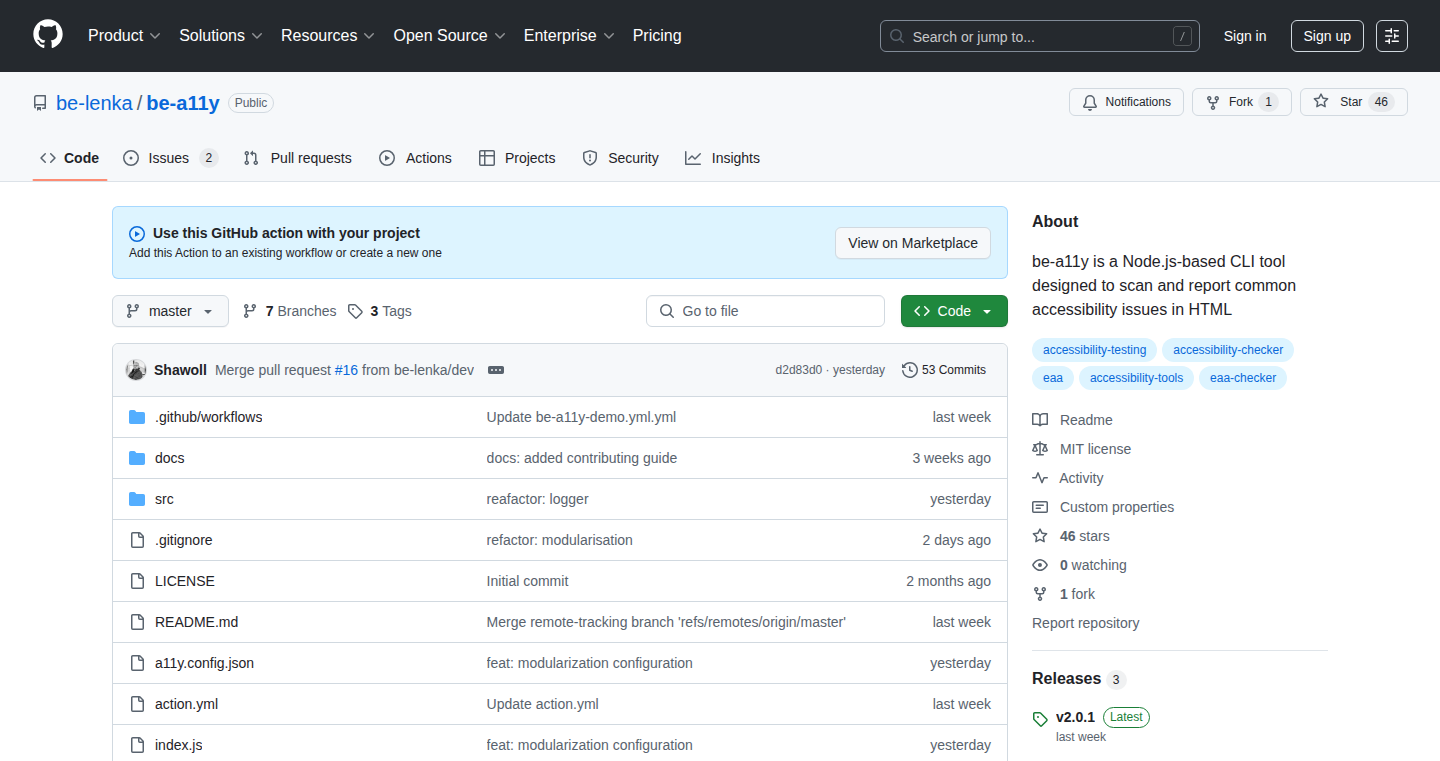
Author
beledev
Description
A11yInspect is a straightforward tool designed to quickly check the accessibility of websites. It helps developers identify common accessibility issues, such as missing alt text for images, insufficient color contrast, and incorrect ARIA attributes. The main innovation lies in its simplicity and speed: it provides immediate feedback, allowing developers to iterate on their code more efficiently and ensure their web applications are inclusive for all users. So, this helps you find accessibility bugs fast.
Popularity
Points 4
Comments 0
What is this product?
A11yInspect is essentially an automated checker that examines your website's code to identify elements that might cause accessibility problems. It works by analyzing the HTML, CSS, and JavaScript of your web pages against established accessibility guidelines (like WCAG). It highlights potential issues in real-time, allowing you to address them immediately. The tool is built with a focus on speed and ease of use, making accessibility testing an integral part of the development workflow, and the tool’s goal is to reduce accessibility bugs early in the development cycle. So, it makes sure your website is usable by everyone.
How to use it?
Developers can integrate A11yInspect into their development process in several ways. Typically, it can be used as a browser extension or integrated into the development environment as part of a CI/CD pipeline. You simply point it at a web page (either locally or on a staging server), and it scans for accessibility issues, providing immediate feedback. This allows developers to quickly fix issues during development. This provides an easy way to test accessibility.
Product Core Function
· Automated Accessibility Checks: A11yInspect automatically scans the HTML and CSS of a website for common accessibility issues. This saves developers significant time and effort compared to manual testing. So, it automates tedious tasks.
· Real-Time Feedback: The tool provides instant feedback on accessibility issues as the developer is coding. This helps developers identify and fix problems immediately, preventing them from accumulating and becoming harder to resolve. So, you can fix problems as they appear.
· Violation Highlighting: A11yInspect highlights the specific elements on a web page that have accessibility issues, making it easy for developers to pinpoint and correct the problem. So, it shows you exactly where the issues are.
· Reporting: A11yInspect often generates reports summarizing the accessibility issues found. This provides a comprehensive overview of the website's accessibility status and can be used for documentation and audits. So, you can track progress on your accessibility improvements.
Product Usage Case
· Web Application Development: A developer is building a web application and wants to ensure it's accessible. They use A11yInspect to check for accessibility issues during the development process, fixing any problems as they arise. This ensures that users with disabilities can effectively use the application. So, it makes your web app accessible to everyone.
· E-commerce Website Audit: A company that runs an e-commerce website wants to make their website accessible to a wider audience. They use A11yInspect to audit the site, identifying issues such as missing alt text on product images or insufficient color contrast. By addressing these issues, they can make the site more usable for everyone. So, it helps make sure your customers can easily use your website.
· Blog Content Creation: A blogger wants to ensure their blog posts are accessible to all readers. They use A11yInspect to check the accessibility of their content, including images and text formatting. This ensures that people with disabilities can easily read and understand the blog posts. So, it makes your blog more reader-friendly.
18
HN Idea Miner: Uncovering Startup Gold from Hacker News Comments
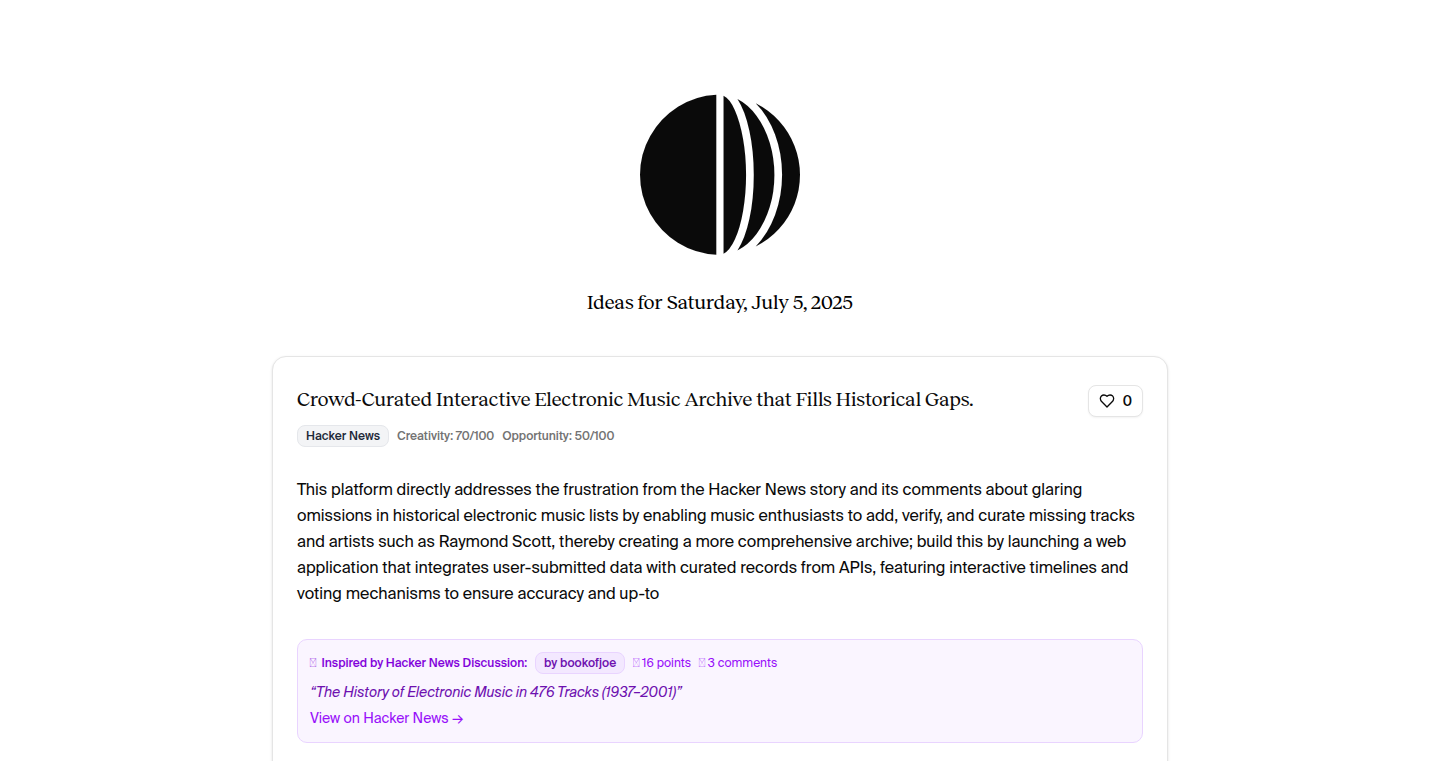
Author
gori
Description
This project analyzes comments on Hacker News to identify potential startup ideas. It leverages natural language processing (NLP) and topic modeling to extract key themes and concepts discussed in comments, effectively turning the raw text data into a structured collection of startup ideas. It addresses the problem of information overload on Hacker News, helping users quickly understand the topics and trends discussed, identifying unaddressed needs or opportunities.
Popularity
Points 3
Comments 1
What is this product?
HN Idea Miner is a tool that automatically scans Hacker News comments, looking for potential startup ideas. It uses smart techniques like topic modeling, which is like grouping similar ideas together, and sentiment analysis, which is figuring out the mood of the comments. This helps the system understand what people are talking about, what problems they're facing, and what solutions they're proposing. The system then organizes these ideas for easy browsing. So this tool helps you cut through the noise on Hacker News and find the good stuff: potential startup ideas. It's like having a smart assistant that reads through everything and highlights the interesting bits.
How to use it?
Developers can use HN Idea Miner as a source of inspiration, a way to quickly understand current tech trends, and identify potential market gaps. You can integrate it into your own applications by accessing its data. The project could provide an API for developers to automatically access and analyze the extracted ideas. For example, you could build a dashboard that tracks emerging trends over time, or a recommendation engine that suggests related ideas based on your interests.
Product Core Function
· Automated Comment Scraping: The tool automatically collects and downloads comments from Hacker News. This saves developers from having to manually gather the data, which can be very time-consuming. The value lies in the efficiency and the ability to build upon a constantly updated dataset.
· Topic Modeling: This function groups similar ideas together, allowing users to quickly understand the main topics discussed in the comments. For example, if many comments discuss problems with cloud services, the tool will group those discussions together. This is useful for developers to identify popular themes and areas where there may be unmet needs.
· Sentiment Analysis: It assesses the general feeling in comments – whether it's positive, negative, or neutral. This helps users understand the reactions to specific ideas or problems. This is helpful for developers to understand the user's perspective and gauge market potential.
· Idea Extraction and Categorization: The project extracts promising startup ideas from the comments and then categorizes them by topic or type. This creates an organized, searchable database of startup concepts. This is useful for anyone seeking a new project to work on.
· Trend Analysis: The tool identifies trends, allowing users to see which topics are gaining momentum or waning in popularity. This feature is valuable for developers because it allows them to make informed decisions about where to focus their efforts.
Product Usage Case
· Finding Underserved Niches: A developer interested in creating a productivity tool could use HN Idea Miner to identify discussions about the shortcomings of current project management software. They could then analyze these discussions to understand the specific problems people are facing and tailor their tool to address these pain points. This solves the problem of building a tool nobody needs.
· Validating Product Ideas: Before launching a new product, a developer could use HN Idea Miner to validate their concept. They could search for comments about similar products or the problems their product aims to solve. By analyzing the sentiments, the developer can determine if there is enough demand and if the product idea is well-received. This allows a developer to assess market feedback early on.
· Building a Trend Dashboard: A developer could build a tool that tracks the popularity of different tech-related topics over time. By analyzing the results from HN Idea Miner regularly, they could monitor which technologies are gaining traction and which are losing interest. This is useful for investors and developers to stay on top of what's going on in the market.
· Generating Content Ideas: Bloggers or content creators could use HN Idea Miner to find topics that are currently trending and generate content ideas. By analyzing trending ideas, the content creator can create content that resonates with a larger audience. This solves the problem of finding out what people are interested in.
19
ZenCall: Browser-Based Telephony Platform
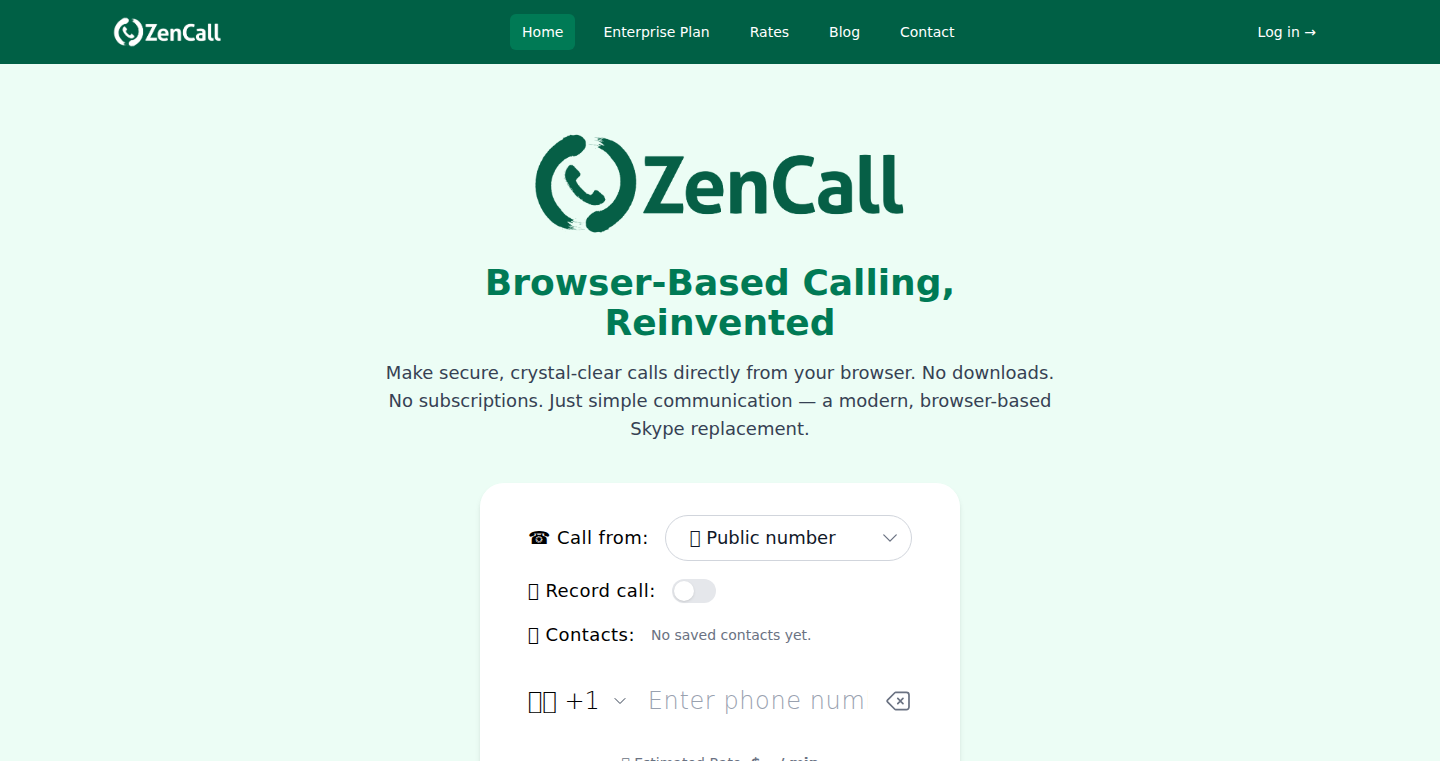
Author
BananaKick
Description
ZenCall is a web-based calling platform that lets you make phone calls directly from your web browser, without requiring any software installation. It tackles the problem of cumbersome setups often associated with traditional calling solutions. The core innovation lies in leveraging web technologies (Ruby on Rails, Tailwind, and Telnyx) to provide a seamless, app-free calling experience. So this is like having a phone in your browser, making calls easy and accessible.
Popularity
Points 4
Comments 0
What is this product?
ZenCall is built upon the principle of WebRTC (Web Real-Time Communication), a technology that enables real-time communication, such as voice and video calls, directly within web browsers. It utilizes Ruby on Rails for the backend, managing call routing and user interactions. Tailwind is likely used for the user interface, enabling a modern and responsive design. The underlying infrastructure, including telephony services, is provided by Telnyx, a communication platform. By using these technologies, ZenCall allows users to make phone calls from their browser using their microphone and speaker, buy local numbers for caller ID, and pay-per-use without a subscription. So, this provides a convenient, cross-platform solution for making and receiving calls.
How to use it?
Developers can integrate ZenCall into their existing web applications or use it as a standalone calling solution. The platform's architecture (Ruby on Rails backend and potentially a RESTful API for the frontend) indicates that developers could incorporate its functionality using simple API calls. This could be useful for customer support applications, sales tools, or any web application requiring voice communication. So, you can easily add phone call capabilities to your website or application without building complex telephony infrastructure.
Product Core Function
· Making outbound calls worldwide: ZenCall enables users to call any phone number globally using their browser, eliminating the need for dedicated calling hardware or software. It's a simple way to make phone calls from anywhere.
· Using browser microphone and speaker: ZenCall utilizes the user's existing browser microphone and speaker for calls, making the setup extremely simple. This removes the need for additional hardware, making calling fast and easy.
· Purchasing local numbers for caller ID: Users can buy local phone numbers to display as their caller ID, improving professional appearance. This enables better caller identification.
· Pay-per-use pricing: ZenCall offers a pay-per-use model, without subscriptions, allowing flexible and cost-effective call services. You only pay for what you use, so it saves money.
Product Usage Case
· Customer Support: Integrate ZenCall into a customer support website, allowing customers to click a button and instantly connect with a support agent via voice calls. This solves the problem of long wait times and clunky phone systems.
· Sales & Outreach: Sales teams can use ZenCall to make outbound sales calls directly from a CRM or sales platform, increasing efficiency and eliminating the need for separate calling apps. This helps reach more customers faster.
· Remote Teams: Remote teams can use ZenCall as their primary phone solution, enabling easy communication and collaboration regardless of location. This reduces communication costs and eliminates the need to have a physical office phone.
20
Vile Coding: Extreme Vibe-Based Code Synthesis
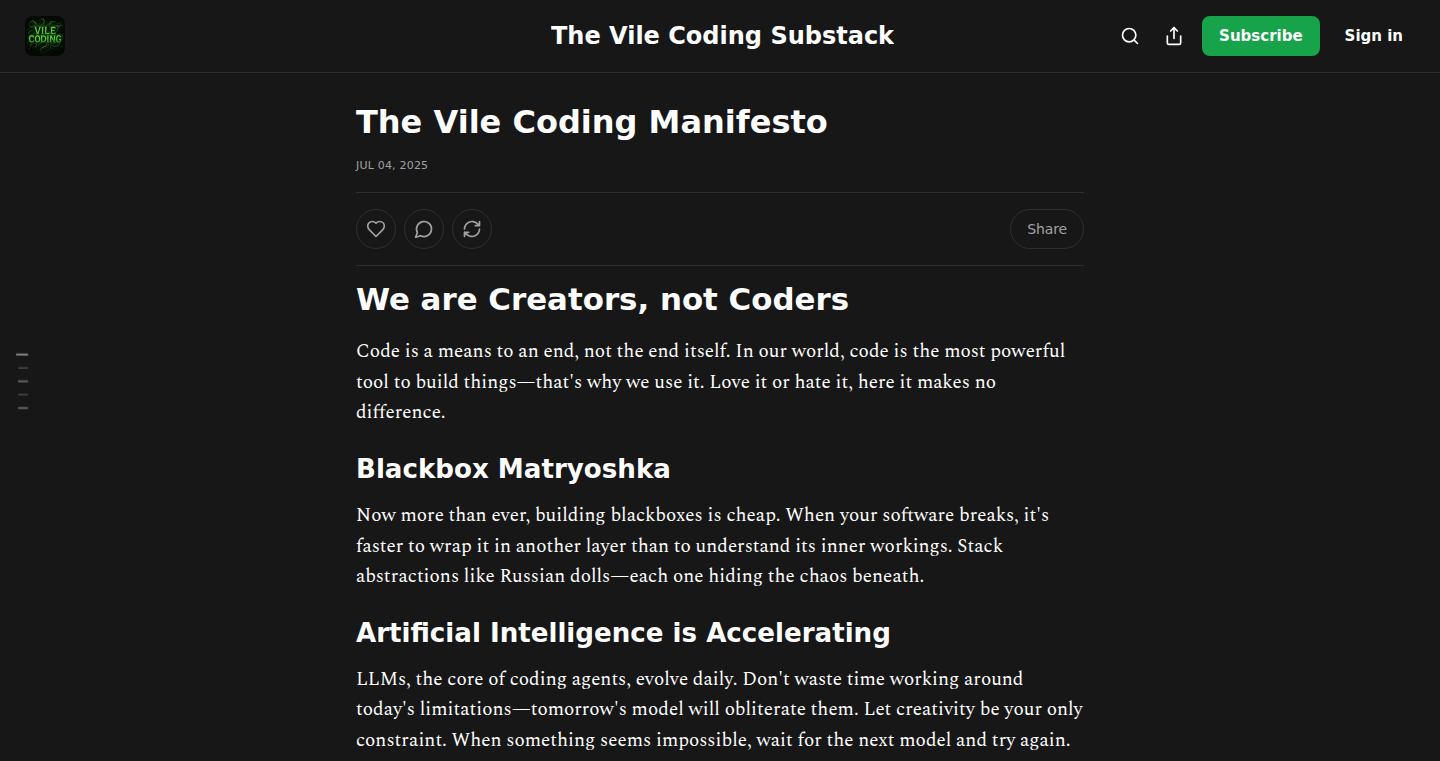
Author
bbmatryoshka
Description
This project explores a highly experimental approach to code generation. Instead of traditional methods like writing specific instructions, it focuses on 'vibe coding' – essentially creating code based on a general feeling or philosophy. This suggests a departure from explicit programming, potentially using techniques like AI-assisted code generation driven by abstract concepts rather than concrete syntax. It's about exploring how to build software in a more conceptual and less prescriptive manner.
Popularity
Points 3
Comments 1
What is this product?
Vile Coding is an exploration into a more philosophical approach to code creation. The core idea revolves around using the 'vibe' or overall feeling of a desired program to guide its development. This might involve using AI to interpret abstract concepts and translate them into working code, rather than manually writing lines of code. The innovation lies in its departure from traditional, line-by-line programming. So this might allow you to build applications by defining their desired behavior in a high-level, almost artistic way, which is something that hasn't been widely adopted.
How to use it?
While this is an experimental project, it suggests a future where developers could potentially input high-level descriptions of what they want their software to do, and the system would generate the underlying code. For example, you might describe the 'vibe' of a financial application as secure, efficient, and user-friendly, and the system would then attempt to write code that aligns with those qualities. It's a very early-stage concept, so integration would be theoretical. This could involve a new type of integrated development environment (IDE) that combines code generation with AI-driven interpretation of abstract design principles.
Product Core Function
· Abstract Code Generation: The core function is generating code from vague, high-level descriptions rather than explicit instructions. So this might let you create more adaptable and conceptually driven software.
· AI-Assisted Interpretation: Potentially using AI to translate abstract concepts, like security or efficiency, into concrete code. This can help automate complex tasks, potentially improving developer productivity.
· Philosophical Approach to Software Development: Embracing a different approach to software creation, considering the overall 'feel' or intent of the program. So it might unlock new creative dimensions in software development.
· Experimental Prototyping: Exploring novel code synthesis techniques, which could lead to new software tools and paradigms. This is an opportunity to experiment with new ideas and approaches.
Product Usage Case
· Describing a new type of financial management tool as 'secure, easy to use, and optimized for speed', then using this description to generate the basic structure and code that reflects these features. So this will allow rapid prototyping based on desired characteristics rather than detailed specifications.
· Generating an initial prototype of a user interface based on describing its desired aesthetics (minimalist, modern, etc.). This is useful to help developers quickly build prototypes based on high-level design goals.
· Experimenting with generating code for a simple game by defining its core themes (fast-paced, strategic, etc.) and letting the system suggest game mechanics and structures. This encourages developers to explore ideas without the need for writing code from scratch.
21
Pocket Oopis-OS 3.6: Self-Contained JavaScript OS for Digital Sovereignty
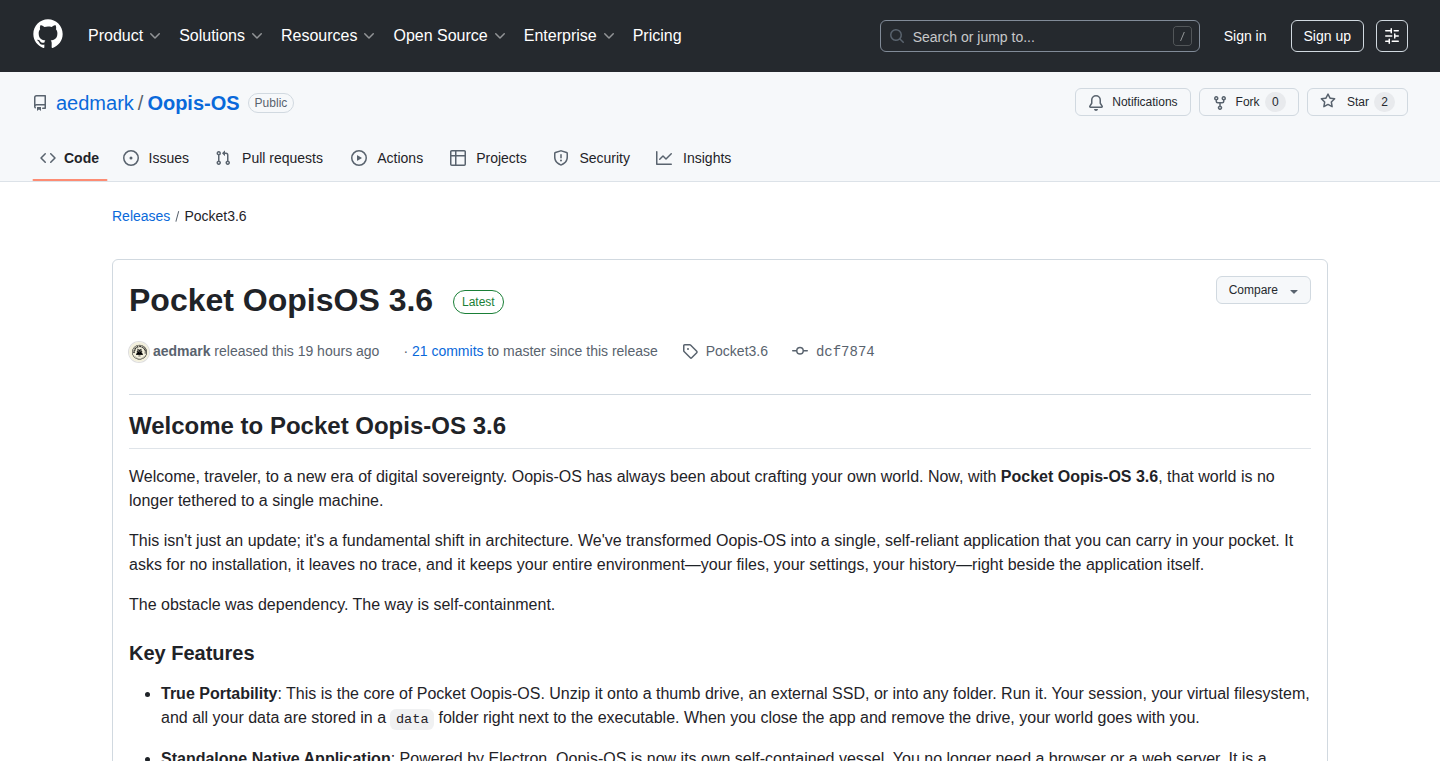
Author
oopismcgoopis
Description
Pocket Oopis-OS 3.6 is a revolutionary operating system built entirely with JavaScript, Electron, and Gemini, designed to be a fully self-contained application. It runs without installation, leaves no trace on the host machine, and carries all user data within itself. This innovative architecture shifts the paradigm from machine-bound to application-bound environments, prioritizing user data portability and digital sovereignty. It tackles the problem of OS dependency by packaging everything needed – the operating system, files, settings, and history – into a single, portable executable. So this means you can carry your entire digital world in your pocket.
Popularity
Points 4
Comments 0
What is this product?
Pocket Oopis-OS 3.6 is a complete operating system created using JavaScript and Electron, combined with Gemini. What makes it unique is that it's designed to run as a single, portable application. Unlike traditional operating systems that need installation and leave traces on your computer, Oopis-OS is completely self-contained. Think of it as your entire digital life – files, settings, history – encapsulated within a single package. This is achieved by cleverly bundling everything needed for the OS to function within the application itself, breaking free from OS-specific dependencies. So this allows for true portability and security by minimizing its footprint and ensuring data privacy.
How to use it?
Developers can use Pocket Oopis-OS 3.6 as a portable development environment or a secure and private computing solution. It can be distributed on USB drives, cloud storage, or any medium that supports application portability. The use cases are numerous, ranging from secure browsing and data storage in untrusted environments to creating personalized, portable applications. Developers can build upon the existing functionalities or integrate it with their existing development workflows to have a self-contained working environment. For instance, developers can use it to create a secure development sandbox for sensitive projects or run specific applications in environments where system-level changes are not permitted. So this means you can carry your development environment and digital life anywhere.
Product Core Function
· Self-Contained Application: The core feature is the complete self-containment of the OS. This means everything - the operating system itself, user files, settings, and history - is bundled into a single executable. This provides unparalleled portability and makes it easy to move your digital environment between different devices or environments. So this means you can always have your work environment available.
· No Installation Required: Pocket Oopis-OS 3.6 doesn't need to be installed. You can simply run the application from any location, such as a USB drive or external storage. This streamlines the usability and makes it ideal for environments where you may not have administrative privileges or are concerned about leaving traces behind. So this is ideal for accessing your personalized OS on public computers or shared devices.
· Data Portability: All user data is stored within the application's directory, ensuring that your data travels with the OS. This simplifies data management, eliminates the need for complex data backup and restores, and allows you to easily transfer your entire environment from one device to another. So this means moving your digital life becomes a breeze.
· Security and Privacy: The self-contained nature of the OS helps to enhance security by minimizing its footprint on the host system and reducing the attack surface. It can also be used in environments where you need to maintain privacy and avoid leaving digital footprints. So this helps protect your data.
· Gemini Integration: The integration of Gemini, likely used for the backend system or as a primary data storage format, allows for a streamlined approach to data management and potentially improved speed or reliability compared to other approaches. So this could lead to more efficient and robust data management.
Product Usage Case
· Secure Development Environment: A developer uses Pocket Oopis-OS 3.6 on a USB drive to create a portable and secure development environment for a project, especially when working on sensitive code or when using a public machine. The developer can keep all their tools, source code, and settings contained within the application, preventing the risk of data leaks or malware infections on the host system. So it makes your development safer.
· Portable Computing on Public Computers: A journalist can carry Pocket Oopis-OS 3.6 on a USB drive and use it on various public computers to safely write articles, research, and manage sensitive information. Since the OS leaves no trace and all data is contained within the application, the journalist can maintain privacy and avoid leaving digital footprints. So it allows you to protect your information when using public access devices.
· Customized Portable Workspace: A designer creates a custom version of Pocket Oopis-OS 3.6 with all their preferred design tools and settings pre-installed. They then run this portable OS from a cloud storage service or a USB drive, which allows them to work on their design projects on any device without having to set up their workspace repeatedly. So this means setting up your environment is easier than ever.
· Research and Exploration in Restricted Environments: A researcher utilizes Pocket Oopis-OS 3.6 on a government or academic computer with tight restrictions on installed software and system modifications. They can run their customized OS on a USB drive, gaining full access to needed software while bypassing the limitations and ensuring complete data control. So it lets you do research in constrained environments.
22
AgenticAppCloner: Reverse Engineering Agent-Based Applications
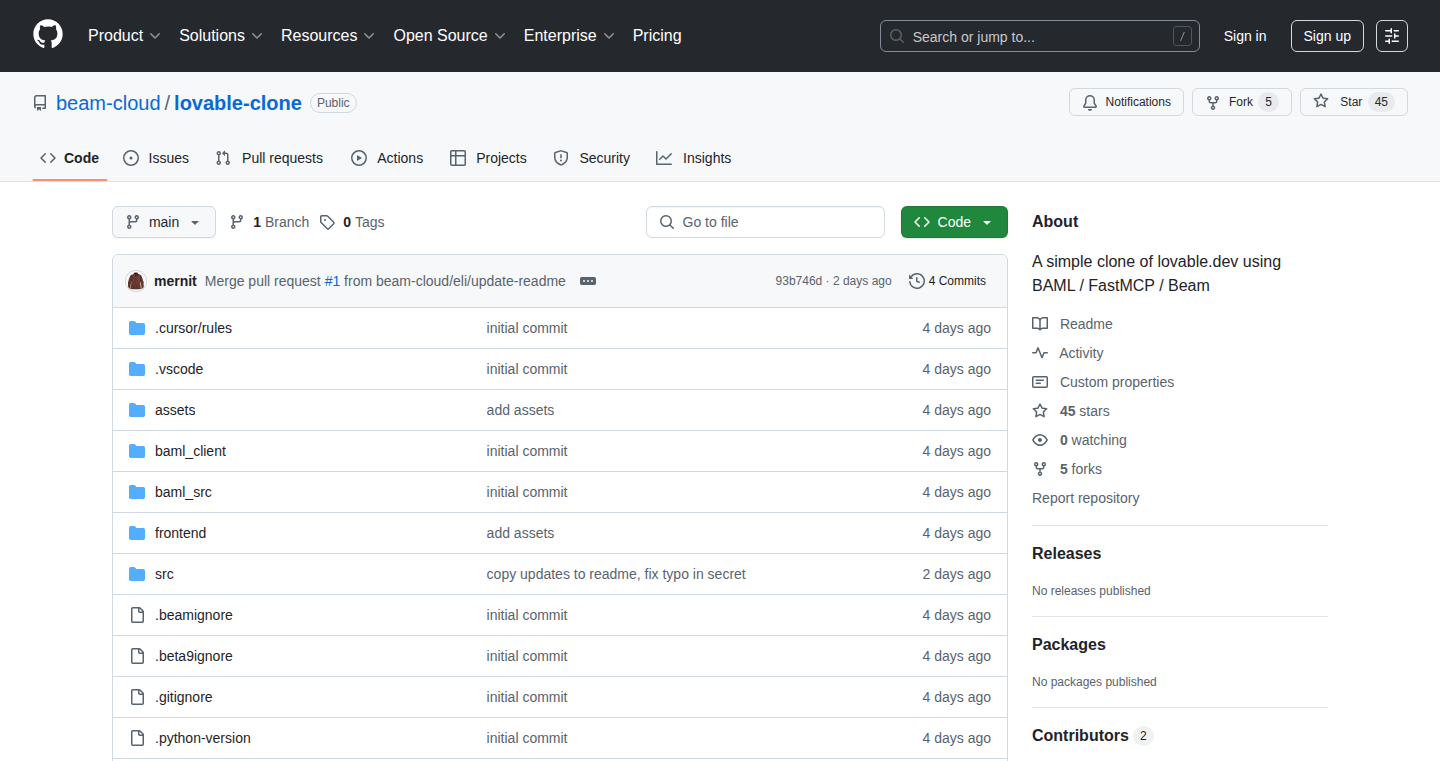
Author
llom2600
Description
This project is a 'clone' of a type of software called 'agentic apps'. Agentic apps are essentially self-running programs, using AI to make decisions and take actions. The creator built this clone to understand the core principles of how these agentic apps work, figuring out the 'secret sauce'. It's not a production tool, but a technical exploration to peek under the hood and learn how these intelligent, autonomous programs are designed and built. This highlights the technical challenge of understanding and replicating complex AI systems and provides a starting point for developers to learn the building blocks of agent-based applications.
Popularity
Points 3
Comments 1
What is this product?
This project is a technical experiment that attempts to replicate the behavior of agentic applications, those AI-powered programs that can act autonomously. It's like taking apart a robot to see how its gears and circuits function. The technical innovation lies in the process of reverse-engineering the agentic app's structure, identifying key components like the AI 'brain', decision-making logic, and actions. This experiment aims to demystify these complex systems and identify key patterns that make them tick. So what's in it for me? You get a deep dive into the architecture of agentic apps, learning how to build your own intelligent systems.
How to use it?
This project is primarily for developers interested in understanding and potentially building agentic applications. Users can examine the 'clone' code to study its design, how the AI logic is implemented, and the interaction between different modules. This can be a starting point for building your own agentic apps. This isn't a plug-and-play tool, it's more like a blueprint. You'd integrate the concepts and techniques found in the project into your own projects. For instance, if you're working on a task automation tool or a smart assistant, understanding the architecture of the 'clone' could provide valuable insights on the design of AI-driven decision-making processes. So what's in it for me? It gives you the knowledge to create intelligent software.
Product Core Function
· Reverse engineering agentic application architecture: This involves dissecting the original app's structure to understand how it's built. This teaches developers how to model complex systems and how the AI component interacts with the rest of the components. Useful in building complex systems that need to make decisions on their own.
· Understanding AI decision-making processes: The project gives insights into how AI agents make decisions by breaking down their internal logic and action selection mechanisms. This is crucial for developing AI tools. It provides a way to learn about AI decision-making processes, allowing developers to build more sophisticated AI-powered features.
· Replication of autonomous actions: The project clones the action-taking capabilities of the original agentic app, showing how the application interacts with the real world to achieve its goals. It offers valuable information to developers working on automation, and it gives insights on how to build applications that can perform tasks independently.
Product Usage Case
· Creating a simple task automation system: By studying the clone's structure, developers can implement similar decision-making processes in their automation tools, enabling these tools to adapt and solve complex tasks autonomously. So what's in it for me? You can create intelligent automation systems.
· Building a smarter virtual assistant: Developers can learn how to replicate the agentic app’s behavior, enabling the virtual assistant to interact with users in a more natural way, making decisions and proactively carrying out actions. So what's in it for me? You can create smarter virtual assistants.
· Developing an AI-powered content recommendation engine: The architectural understanding of the clone enables developers to implement more sophisticated content recommendation systems that can intelligently adapt to user preferences. So what's in it for me? You can create AI-powered recommendation systems.
23
Golang Challenges: Interactive Code Learning Platform
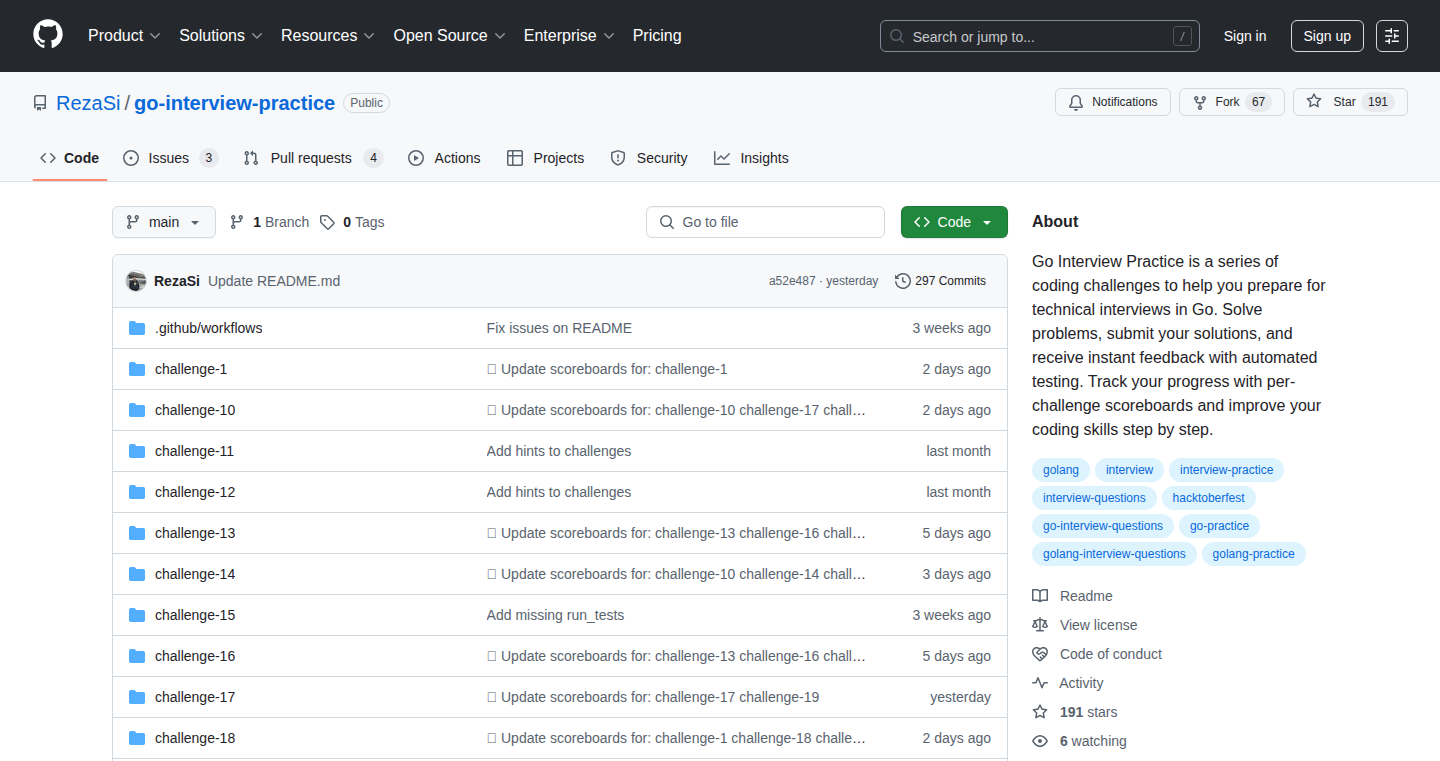
Author
RezaSi
Description
An interactive platform built to help developers learn and practice Golang (Go) through coding challenges. The project focuses on providing immediate feedback on code submissions, offering a hands-on approach to mastering Go programming. It solves the common problem of needing practical exercises beyond theoretical concepts, enabling rapid skill development.
Popularity
Points 2
Comments 2
What is this product?
This project is an online coding environment specifically designed for Go. It allows users to solve programming challenges directly in their web browser. The innovative part is the instant feedback: as you write your code, the platform runs it and tells you if it's correct or not. This is like having a personal coding tutor, guiding you through the learning process. It uses a backend built in Go that compiles and runs the user's code securely and efficiently, and presents results to the user through a web interface. So what's this for me? It helps you learn Go faster by letting you try things out and see if they work immediately.
How to use it?
Developers can access the platform through a web browser. They select a coding challenge, write their Go code in the integrated editor, and submit it. The platform then runs the code against a set of test cases and provides feedback on the results. The usage involves a simple web interface, where code is written and submitted. This can be integrated into any web application that needs a coding environment for Go. So, what's in it for me? It is easy to learn Go, practice skills, test ideas, and share solutions within your browser, without needing to set up a complicated development environment.
Product Core Function
· Interactive Code Editor: The built-in editor allows users to write and modify Go code directly within their web browser. This eliminates the need for external IDEs or setup, making it accessible to beginners and experienced developers alike. It makes it easy to quickly test and experiment with Go code. So what's this for me? I can quickly prototype and experiment with code ideas right from the browser.
· Automated Code Testing: The platform automatically runs submitted code against predefined test cases. This provides immediate feedback on the correctness of the code, allowing users to quickly identify and correct errors. It accelerates learning by showing you exactly what's wrong with your code. So what's this for me? I get immediate feedback on my code, so I can learn from mistakes faster.
· Challenge Library: The project provides a library of coding challenges, ranging from basic to advanced concepts, covering different areas of Go programming. This gives users a structured way to learn and practice various Go features. So what's this for me? I can follow a structured learning path and learn Go at my own pace, and I can also get an idea of real-world coding problems.
· Immediate Feedback Mechanism: The platform provides instant feedback on code submissions, which helps to encourage rapid skill development and allows users to understand their errors faster. This lets you know immediately whether your solution works or needs improvement. So what's this for me? I can see my code errors and learn quickly instead of trying for hours.
Product Usage Case
· Education: This is ideal for computer science students learning Go as part of their curriculum. They can practice coding exercises and receive immediate feedback on their solutions. This is useful for teachers and students. So what's this for me? It's a perfect tool for learning Go in a classroom setting.
· Self-Learning: Developers can use the platform to learn Go on their own, practicing coding challenges, and improving their Go programming skills. This is great for people who like to learn coding in their spare time. So what's this for me? I can learn Go at my own pace, whenever I have free time.
· Code Assessment: The platform can be used by companies to assess a developer's Go skills during the recruitment process. It provides a practical way to test the candidate's ability to write working code. So what's this for me? It provides a quick and effective way to show off your Go coding skills during a job interview.
24
Cco - Dockerized Sandbox for Claude Code
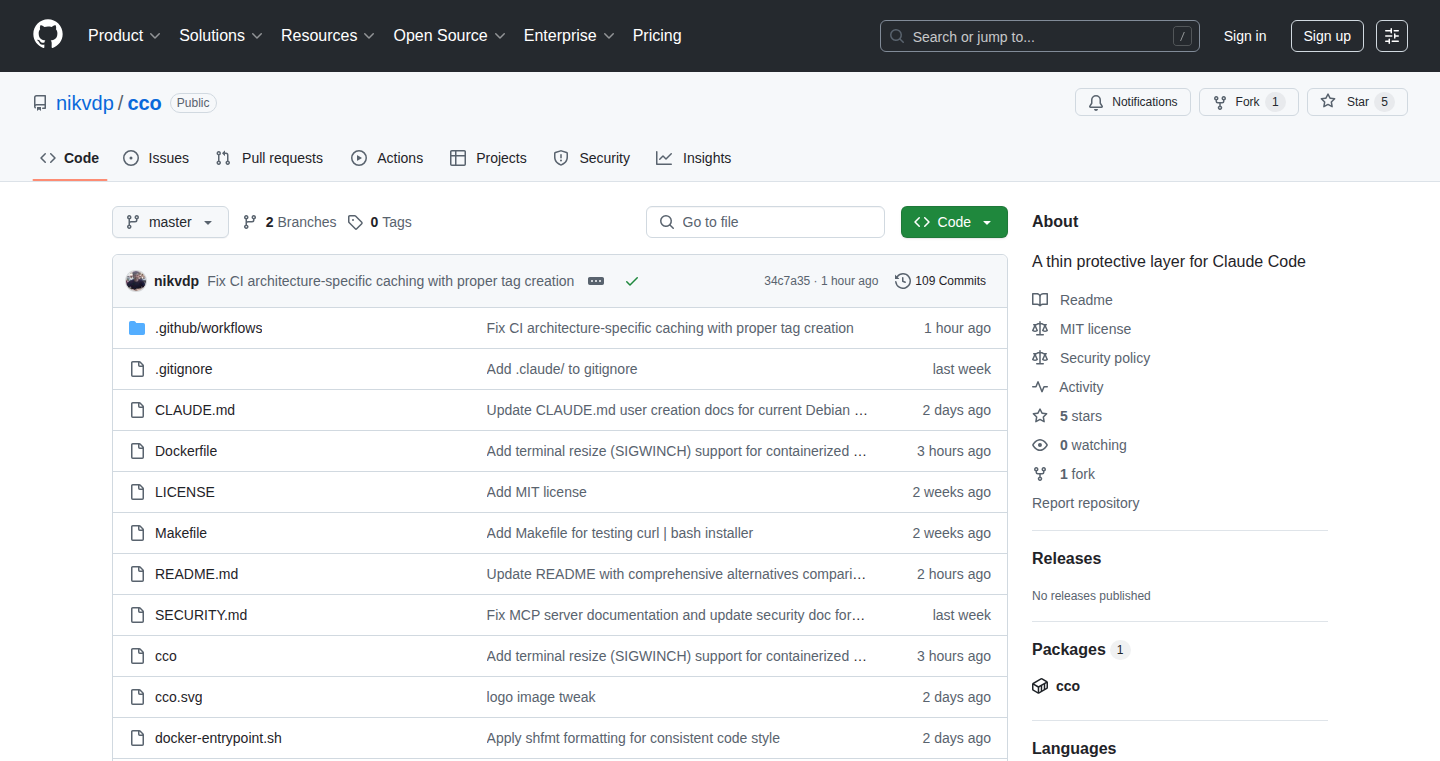
Author
nikvdp
Description
Cco is a project designed to create a safe environment (a sandbox) for running Claude Code, a powerful AI code generation tool. It addresses the inherent risks associated with giving AI direct access to your computer, like accidental execution of malicious code or prompt injection attacks. Cco achieves this by running Claude Code inside a customized Docker container, limiting its access to your system while still allowing it to use necessary tools. This is a great example of applying containerization to improve AI safety and allows developers to safely utilize the capabilities of AI coding tools without excessive security concerns.
Popularity
Points 3
Comments 0
What is this product?
Cco creates a secure 'sandbox' using Docker, specifically for running Claude Code. It's like putting Claude Code in a locked room, with controlled access to its tools but no direct access to your main computer. The core innovation is the use of Docker to isolate the AI tool, mitigating the risks of unauthorized actions. So, it uses Docker to prevent Claude Code from doing potentially harmful things to your main computer.
How to use it?
Developers can integrate Cco by installing Docker and running Claude Code within the Cco environment. You would typically use it when you want to leverage the capabilities of Claude Code for code generation, debugging, or other coding tasks, but you're also concerned about the potential security risks. You would invoke Cco to run the AI tool. This is useful when you want AI to perform complex tasks but need to protect your machine. This setup is especially useful for developers who are exploring AI-assisted coding and want to balance the benefits of AI with the need for security.
Product Core Function
· Docker-based Isolation: Cco leverages Docker to create a contained environment for Claude Code. This restricts Claude Code's access to the host system, preventing it from interacting with the operating system or sensitive files. So it's like a wall, preventing any harmful action to your files or software.
· Customized Environment: Cco creates a special Docker environment for Claude Code, giving it the tools it needs, but limiting its access to the rest of your computer. This ensures the AI tool can function effectively without giving it unlimited power.
· Improved Security: By running Claude Code in a sandbox, Cco reduces the risk of prompt injection attacks and the accidental execution of malicious code. It reduces the chance of viruses.
· Web Search Enabled (Safely): Cco allows Claude Code to use web search functionalities without compromising the security of your computer, which means you can let AI search and get the information for coding without worry.
Product Usage Case
· AI-Assisted Code Generation: A developer can use Cco to generate code with Claude Code, knowing that the generated code will be executed in a safe environment, which means, any unexpected code doesn't damage the developer's computer. So, you can test AI-generated code without a fear of breaking anything.
· Automated Code Debugging: Use Cco to automatically debug code, allowing Claude Code to identify and fix bugs in a secure container. That means the debugging is safely performed without affecting your computer.
· Experimentation with AI Tools: Researchers can explore and experiment with Claude Code's capabilities without having to worry about the security of their main system, which is like a safe playground to try out new stuff.
· Rapid Prototyping: Developers can quickly prototype applications using AI assistance, without needing to worry about the potential risks associated with integrating external code into their projects. This enables a safer and faster development lifecycle.
25
Memstop: The Memory Gatekeeper for Parallel Builds
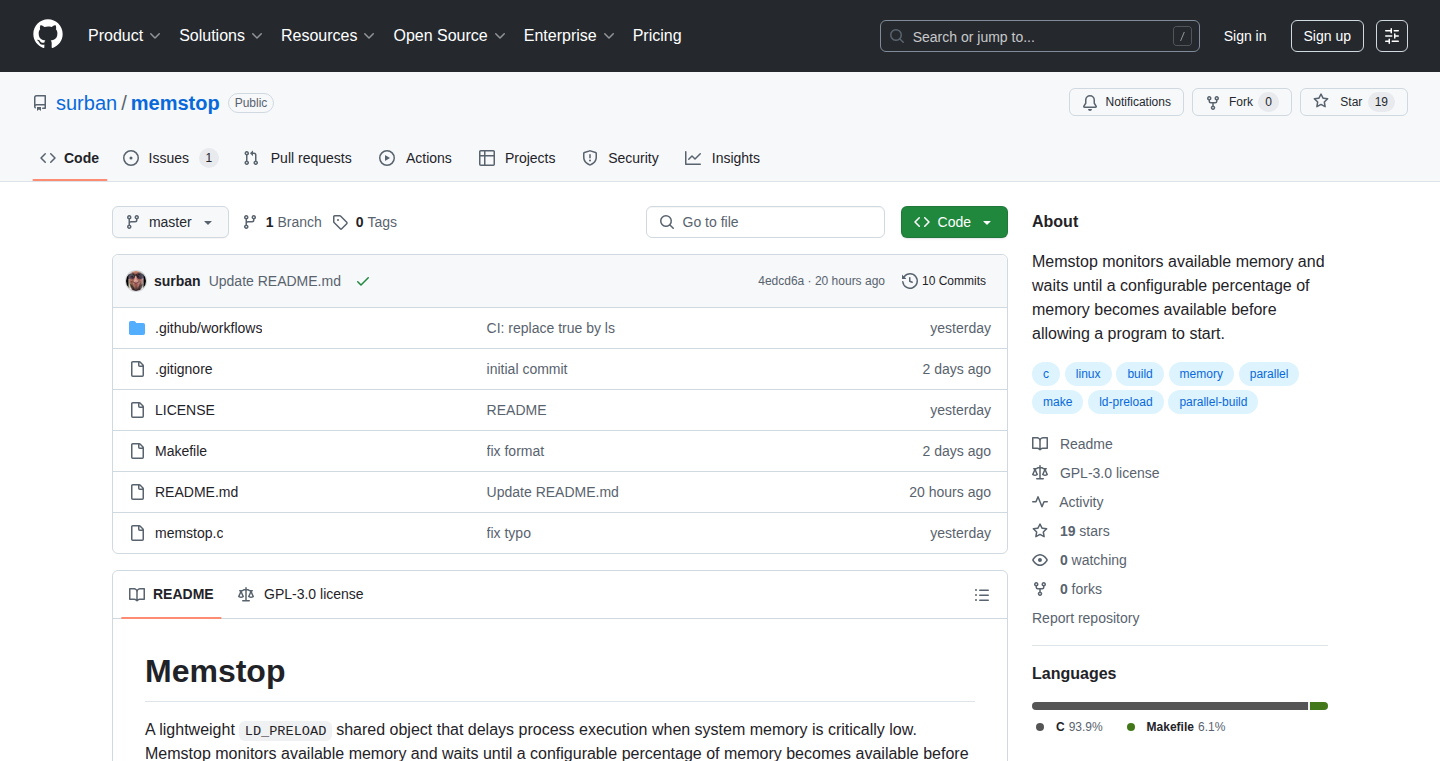
Author
surban
Description
Memstop is a clever tool designed to prevent 'Out Of Memory' (OOM) errors during parallel builds, especially on machines with limited RAM relative to the number of CPU cores. It works by using a 'LD_PRELOAD' library to monitor memory usage. When the system's memory gets low, Memstop pauses new processes, giving existing ones a chance to finish and free up memory. This avoids build crashes and allows developers to fully utilize their CPU cores without worrying about memory exhaustion. So, it stops your builds from crashing due to running out of memory.
Popularity
Points 2
Comments 1
What is this product?
Memstop is a small library that acts as a memory traffic controller for your build processes. It uses a technique called 'LD_PRELOAD', which allows it to intercept and manage how programs request memory. It continuously checks the available RAM in your system. If the memory usage exceeds a predefined threshold (like 90% full), Memstop temporarily pauses the new processes that are trying to start. This pause gives other processes a chance to complete and free up memory, preventing the dreaded OOM errors. The cool part is that it dynamically adapts to your system's memory pressure. The core innovation lies in its simple yet effective method of managing memory during parallel operations, resolving the problem of build failures on resource-constrained machines. So, this means your builds can run faster and more reliably, even if your computer has limited RAM.
How to use it?
To use Memstop, you just need to set the environment variable 'LD_PRELOAD' to the path of the Memstop library before running your build command (e.g., `LD_PRELOAD=/path/to/memstop.so make -j32`). You can also adjust the memory threshold using the 'MEMSTOP_PERCENT' environment variable to customize how aggressively Memstop manages memory. This is super easy to integrate into your existing build workflows. So, it's a simple one-line addition to your build command. You can quickly and easily prevent build failures.
Product Core Function
· Memory Monitoring: Memstop constantly monitors the system's available memory using '/proc/meminfo'. So, it's always aware of how much memory is available.
· Process Pausing: When memory usage exceeds a threshold, Memstop pauses new processes from starting. This prevents your system from running out of memory and crashing. So, your build won't just suddenly stop with an error.
· Dynamic Threshold Control: Allows developers to configure the memory threshold through the 'MEMSTOP_PERCENT' environment variable. So, you can adjust the tool to fit your build's specific needs.
· LD_PRELOAD Integration: The use of 'LD_PRELOAD' makes it easy to integrate Memstop into any build process without modifying the build scripts themselves. So, it works with your existing build tools.
· Prevents OOM Errors: The primary goal is to prevent OOM errors, which is especially useful in parallel builds where many processes compete for limited memory resources. So, your builds finish successfully more often.
Product Usage Case
· Continuous Integration (CI) Environments: In CI environments, builds often run in parallel and are resource-intensive. Memstop can prevent builds from failing due to memory exhaustion. For example, if you have a CI server with limited RAM and a large codebase. So, this ensures reliable and consistent builds.
· Software Development Projects: Developers working on large software projects with complex build processes can benefit from Memstop by allowing them to use more cores in their builds without worrying about crashes. For instance, when compiling a large C++ project. So, you can utilize all your processor cores for faster compilation.
· Resource-Constrained Servers: On servers with limited RAM, Memstop helps prevent build processes from being terminated by the OOM killer, which is essential for reliable builds. For example, when building a web application on a small virtual machine. So, preventing the build from crashing.
· Cross-Platform Builds: Memstop can be used on different operating systems where 'LD_PRELOAD' is supported, offering a portable solution for preventing OOM errors in parallel builds. For instance, building software on Linux, where resource management is more critical. So, it helps ensure builds work consistently across different environments.
· Build Automation Systems: For projects using build automation tools like Make, Memstop integrates seamlessly to improve build reliability and efficiency. For example, a project using Make with multiple jobs running simultaneously. So, you can get builds done faster and with less risk.
26
NOMOS: LLM-powered State Machine for Predictable AI Agents
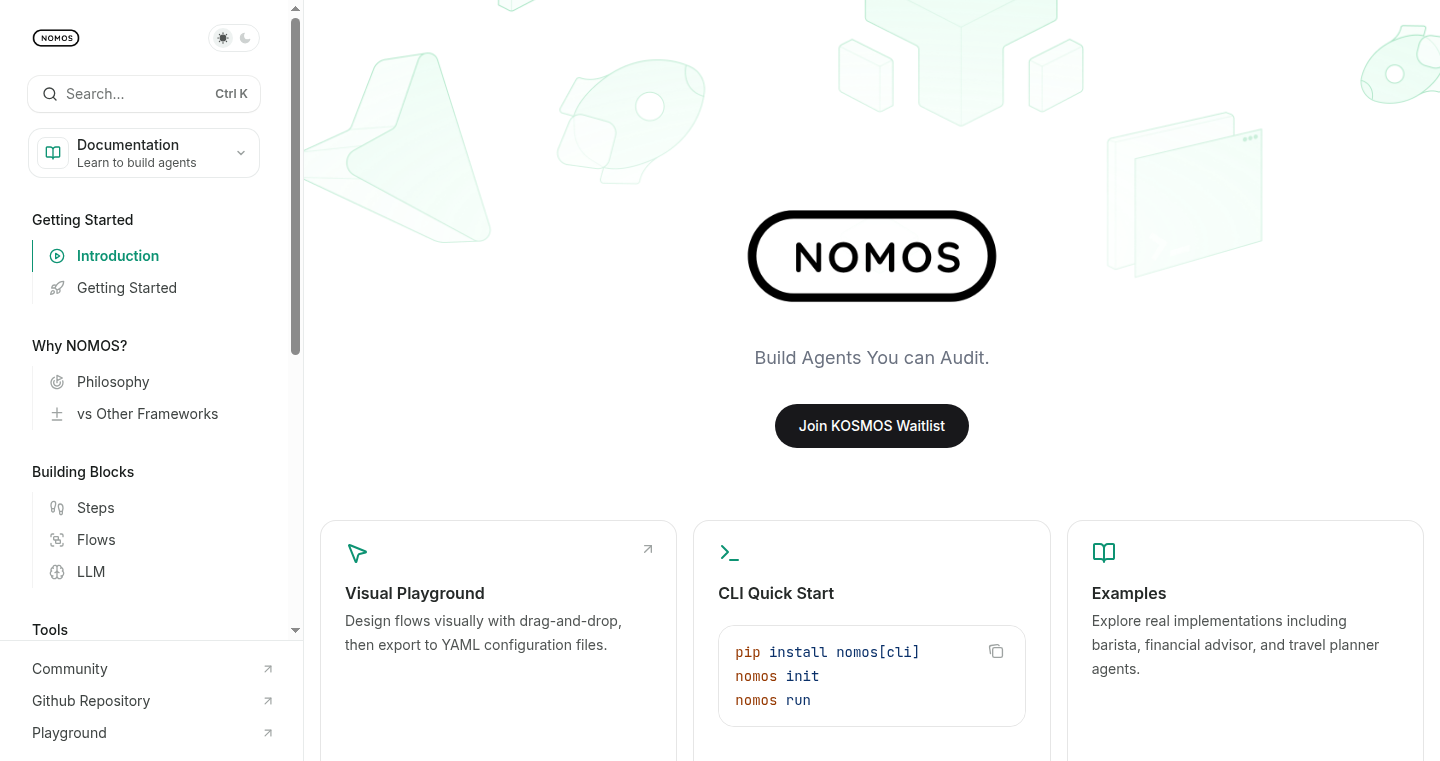
Author
chandralegend
Description
NOMOS is a system designed to bring predictability and control to AI agents powered by Large Language Models (LLMs). Instead of relying on complex, hard-to-manage prompts, NOMOS uses a state-machine approach. This means breaking down the agent's tasks into a series of clearly defined steps. Each step is testable, manageable, and easily understood, making it much easier to debug and ensure consistent behavior. It integrates with various LLMs, like OpenAI and Claude, and uses a Git-friendly YAML format for configuration. This is a significant leap forward in building reliable and auditable AI applications, addressing the common problems of unpredictable AI agent behavior and the difficulty in testing and maintaining them.
Popularity
Points 3
Comments 0
What is this product?
NOMOS works by transforming the way AI agents operate. Instead of a single, complex prompt that dictates everything the agent does, NOMOS breaks down the agent’s work into a series of states. Think of it like a flowchart where each box is a specific action the AI needs to take. These states are defined in YAML, which is a simple, human-readable format. This allows developers to define exactly what each step does, making it easier to test and understand. The system then moves the agent through these states, providing predictable behavior. Because each step is explicit, it’s also easier to debug, audit, and integrate with other systems. So, this gives you a clear, testable and controllable way to build AI agents.
How to use it?
Developers can use NOMOS by defining their AI agent's workflow in YAML. They specify the states, the actions to be performed in each state (which might involve calling an LLM), and the transitions between states. They then integrate NOMOS into their application. NOMOS will manage the flow of execution through the state machine. This allows for clear control over how the LLM is used, with the ability to test each step independently. You could use this to build chatbots, automate tasks, or any application needing an AI agent's capabilities, but also needing the reliability of backend services.
Product Core Function
· State Machine Engine: NOMOS provides a core engine that manages the execution of tasks in a predefined sequence (states). This is the backbone of the system, ensuring that your AI agent follows a specific, predictable path. So, this helps you avoid the chaos of unpredictable LLM responses and gives you a reliable framework.
· YAML-based Configuration: The system uses YAML files to define the states and actions for the AI agent. This is a human-readable format that makes it easy for developers to understand, modify, and version control the agent's behavior. This allows developers to clearly define and understand how their AI agent should behave, making it much easier to manage and collaborate on AI projects.
· LLM Integration: NOMOS is designed to work with multiple LLMs. This means you are not locked into a single vendor and can choose the best LLM for your needs. So, this offers flexibility and the ability to swap out LLMs without changing your core application logic.
· Testability: Each state in NOMOS is designed to be testable independently. This allows developers to verify the behavior of each step in the agent’s workflow, improving the overall quality and reliability of the AI application. So, you can ensure your AI agent behaves as expected in different scenarios.
· Git-friendly: Because the configuration is in YAML, NOMOS plays well with version control systems like Git. This facilitates collaboration, allows for easy tracking of changes, and enables developers to revert to previous versions if needed. So, developers can track their AI agent’s evolution, collaborate effectively, and recover from any issues easily.
· Explicit States: NOMOS requires developers to explicitly define each state in the agent's workflow, providing a clear and structured approach to agent design. This improves code readability, maintainability, and debugging. So, your AI agent's behavior becomes more transparent, and troubleshooting becomes much easier.
Product Usage Case
· Automated Customer Support Chatbot: A company can use NOMOS to build a chatbot that guides customers through a troubleshooting process. Each state would represent a step in the troubleshooting process (e.g., asking a question, providing a solution). If the customer is facing an issue, the chatbot, powered by NOMOS, can guide them step by step until the issue is resolved. So, this will automate customer support, improve customer satisfaction and streamline workflows.
· Data Extraction and Analysis: An organization could use NOMOS to create an agent that extracts data from documents, analyses it, and generates reports. States could include document parsing, information extraction, data analysis, and report generation. So, you can automate data processing, saving time and resources.
· Automated Code Review: A software development team could leverage NOMOS to automate code review processes. States might include checking code style, running tests, and suggesting improvements. So, the quality of the code improves, and developers can work faster.
· Financial Transaction Automation: A financial institution can employ NOMOS to automate financial processes, like fraud detection or automated trading strategies. Each state will be associated with performing a particular task. So, this leads to higher accuracy and reduced risks and improve operational efficiency.
27
EmitMind: Carbon Footprint Offsetter for AI Tools
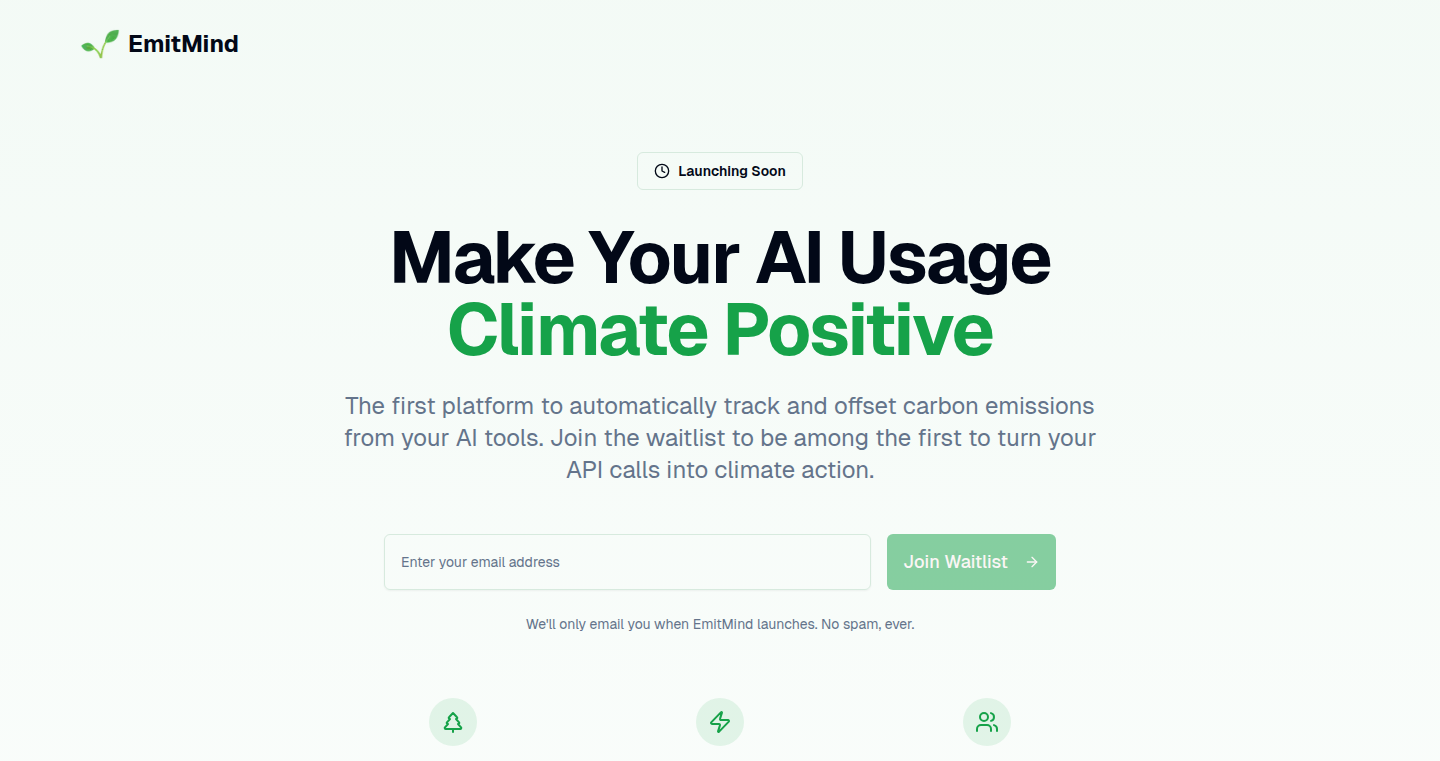
Author
joeharwood3
Description
EmitMind tackles the growing environmental impact of AI by calculating and offsetting the carbon footprint of AI tools. It addresses the rising concern of AI's energy consumption and its contribution to climate change. It uses a model to estimate energy usage and offers a solution to compensate for the carbon emissions, making AI development more sustainable. So this helps reduce the environmental burden associated with AI.
Popularity
Points 2
Comments 1
What is this product?
EmitMind is a tool that estimates the carbon footprint of your AI projects. It works by considering factors such as the type of AI model, the hardware used, and the duration of computation. It then calculates the estimated CO2 emissions. This information allows you to understand your AI's environmental impact. It helps you offset the emissions by donating to carbon offsetting programs. So this gives you insights into how green your AI tools are and offers a pathway to make them greener.
How to use it?
Developers can integrate EmitMind into their AI workflows. They can use it to monitor the carbon footprint of their models during training and inference. The tool provides an API or command-line interface for easy integration. This information allows developers to choose more energy-efficient hardware, optimize their code, or offset their emissions. You can use it by integrating it into your AI project, getting a carbon footprint estimate, and taking steps to offset that footprint. So this lets you incorporate environmental considerations directly into your AI development process.
Product Core Function
· Carbon Footprint Estimation: Calculates the estimated carbon emissions of AI models based on hardware, model type, and compute time. This allows developers to understand the environmental impact of their projects. So this lets you quantify the environmental cost of your AI work.
· Hardware Profiling: Identifies the hardware used for AI computation and factors this into the carbon footprint calculation. This helps in accurately assessing the emissions from different types of machines. So this enables you to see how the hardware choices influence the environmental impact.
· Carbon Offset Integration: Provides options to offset carbon emissions through donations to verified carbon offset programs. This gives developers a practical way to mitigate their AI's environmental effects. So this offers a tangible way to make your AI projects carbon neutral.
· API for Automation: Offers an API that can be integrated into existing AI workflows for automated carbon footprint monitoring. This facilitates continuous tracking and reporting of emissions. So this lets you automate the tracking of your AI's carbon footprint.
Product Usage Case
· AI Model Training: A machine learning engineer can use EmitMind during the training of a large language model to estimate the carbon footprint of the process and adjust the hardware or training time to reduce emissions. So this helps you measure the environmental cost during training.
· Cloud-Based AI Services: A cloud service provider can use EmitMind to offer carbon footprint reporting to their AI customers, enabling them to make informed decisions about their compute usage. So this allows you to build a green AI service.
· Research Projects: Researchers developing new AI algorithms can use EmitMind to analyze the environmental impact of their work and compare the carbon footprint of different approaches. So this lets you understand the environmental consequences of research and development.
28
ClassroomFeed: AI-Powered Weekly Google Classroom Summary
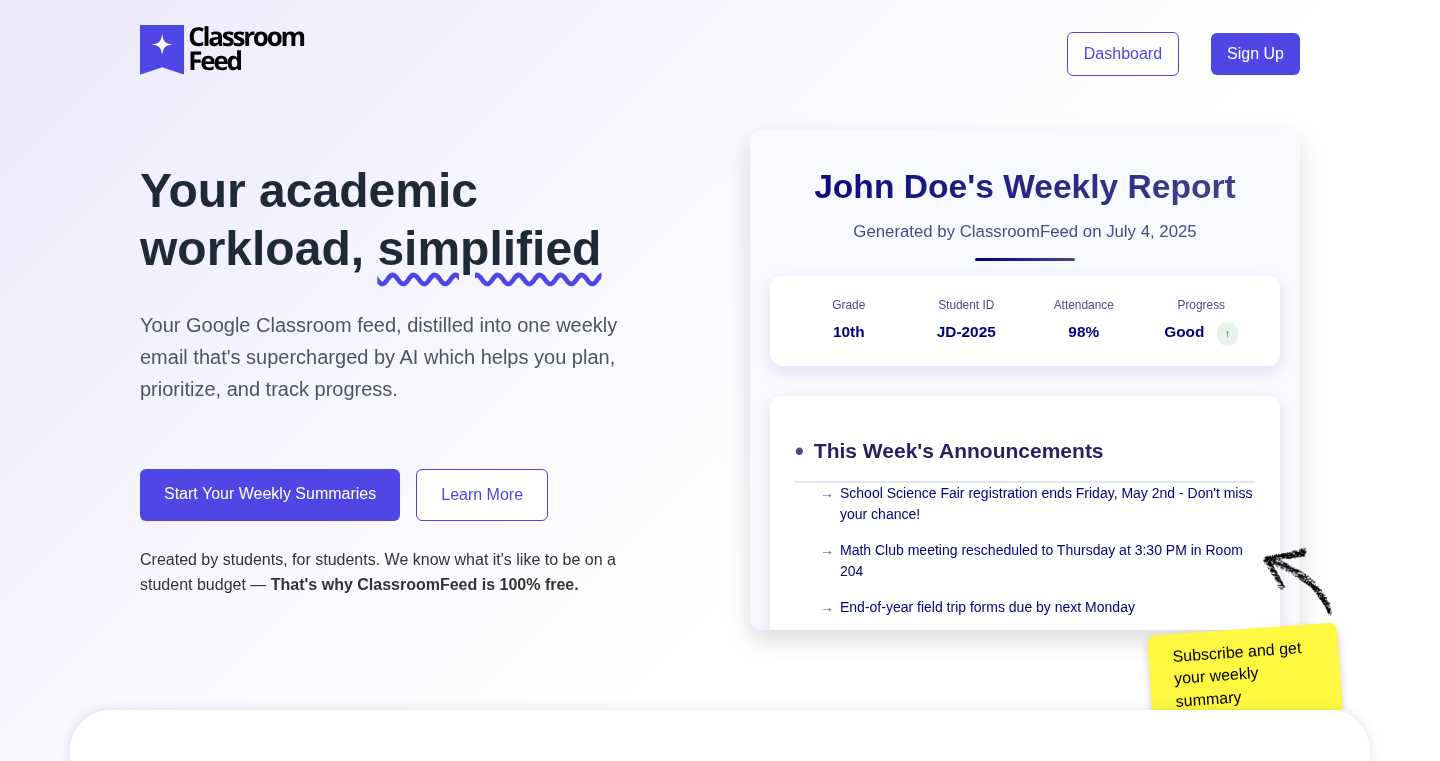
Author
xvpdev
Description
ClassroomFeed is a project that connects to your Google Classroom and generates a weekly email summary using AI (specifically, GPT-4). It compiles information about upcoming assignments, completed work, productivity patterns, and provides motivational prompts. This project addresses the problem of students feeling overwhelmed by scattered due dates in Google Classroom by providing a consolidated and AI-enhanced overview of their academic progress. The core innovation lies in its use of AI to process and summarize student data from Google Classroom, offering personalized insights and proactive planning suggestions. This automates the creation of a weekly digest, which otherwise would require manually compiling information from multiple sources. It represents a practical application of AI in education, making it easier for students to stay organized and on top of their workload. So this allows you to understand your learning and progress better.
Popularity
Points 3
Comments 0
What is this product?
ClassroomFeed is an application that automates the creation of weekly progress reports for students using Google Classroom. It leverages the power of AI (GPT-4) to analyze data from Google Classroom, such as assignments, due dates, and completed work, and then generates a comprehensive summary in an email format. This email also includes insights into the student's productivity, identifies patterns in their work habits, and provides prompts for reflection and future planning. The key innovation lies in its ability to synthesize disparate information from Google Classroom and present it in a user-friendly, actionable format. Think of it as a personal academic assistant that automatically keeps you informed about your academic life. So this gives you a bird-eye view of your learning.
How to use it?
To use ClassroomFeed, a student (or parent/teacher) would connect the application to their Google Classroom account using Google OAuth. The application then securely accesses the user's Classroom data and, using the GPT-4 API, generates the weekly summaries. Users receive these summaries directly in their email inbox. It is intended for students who are overwhelmed by tracking due dates and need a better understanding of their assignments. The technology behind it can be integrated into any platform that needs to understand the state of the education, helping students manage their workloads more effectively and making it easier for them to stay organized and improve their performance. So this means you will have a weekly automatic insight for you.
Product Core Function
· AI-Powered Summarization: The core function is to use GPT-4 to generate weekly summaries of a student's Google Classroom activity. This involves analyzing data, like upcoming assignments, deadlines, and completed work, and presenting it in a concise, easy-to-understand email format. So this allows you to get a comprehensive overview in an easy-to-digest format.
· Productivity Pattern Analysis: ClassroomFeed identifies productivity patterns by tracking the student's work habits. This can provide insights into when the student is most productive, how they manage their time, and areas where they might need to improve. So this can help you see the trends in your productivity.
· Personalized Motivational Prompts: The app provides motivational prompts tailored to the student's academic progress. This helps users reflect on their work, plan for the future, and maintain a positive mindset. So this allows the app to be proactive for your study and personal goals.
· Google Classroom Integration: The system securely connects to the user's Google Classroom account via Google OAuth, enabling it to retrieve the necessary data to generate summaries. So this means a seamless connection with a common tool.
· Automated Weekly Email Delivery: ClassroomFeed automates the delivery of weekly summary emails to the user's inbox. This saves time and ensures that students receive the information they need regularly without manual effort. So this is very convenient.
Product Usage Case
· For High School Students: A high school student struggling to manage multiple assignments can use ClassroomFeed to get a weekly overview of all their upcoming deadlines, completed work, and any patterns in their productivity, improving their ability to stay on top of their schoolwork. It's like having a personal assistant that manages your deadlines automatically, so you don't need to remember everything yourself.
· For IB/AP Students: IB and AP students often have many assignments and a heavy workload. ClassroomFeed can provide them with a concise summary of their weekly progress, helping them to plan their study schedule, manage their time effectively, and stay on track with their assignments. It offers a weekly check-in of your academic life.
· For Parents: Parents can use ClassroomFeed to gain passive insight into their child's academic progress. They can see their child's upcoming assignments, completed work, and any potential challenges. This helps parents stay informed and support their child's learning. This allows you to easily understand the workload of your children.
· For Counselors/Teachers: Counselors and teachers can use ClassroomFeed to monitor students' progress, identify areas where students might need additional support, and facilitate better communication about student performance. This gives you insight into the overall student trends.
29
FrameFlow: A Web-Based Frame-by-Frame Animation Studio
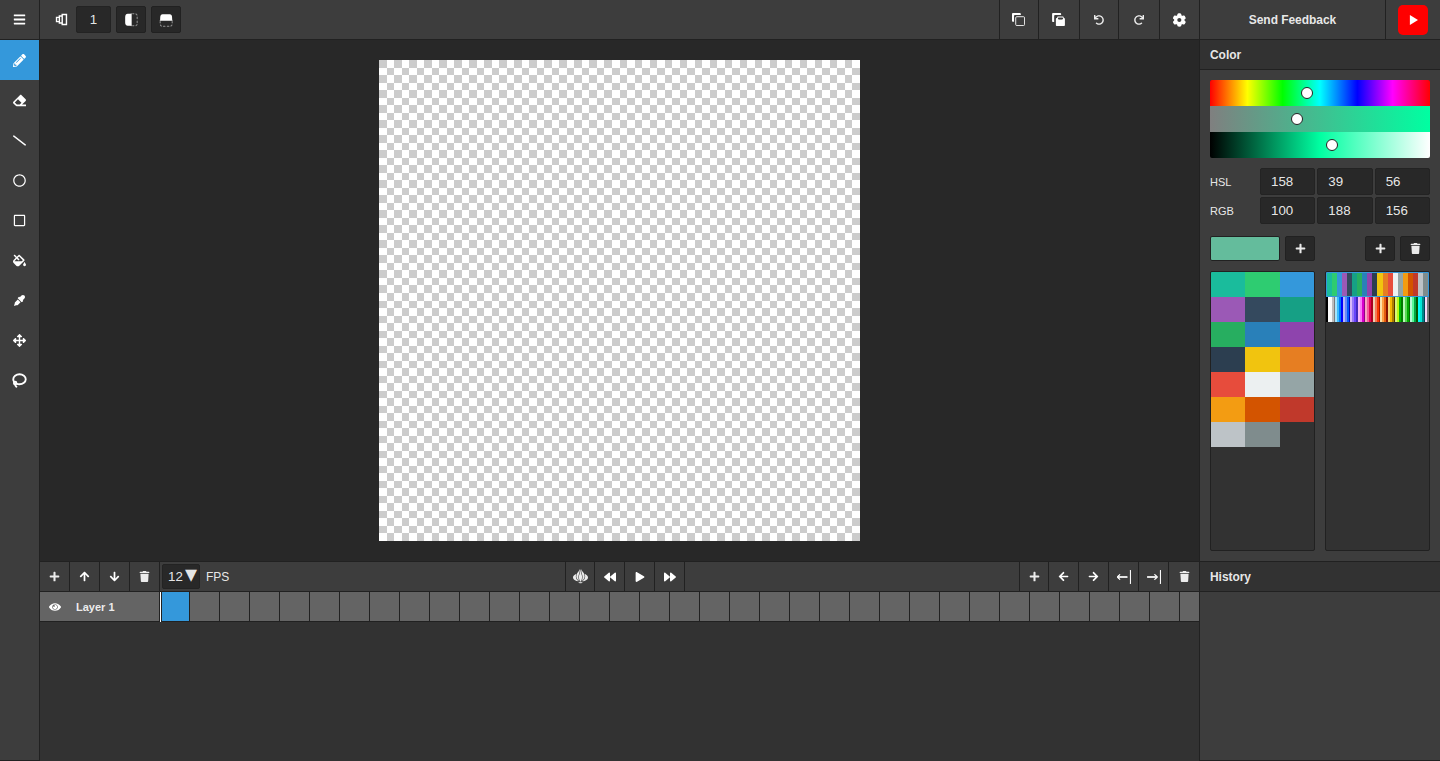
Author
whothatcodeguy
Description
FrameFlow is a web application for creating frame-by-frame animations. It allows users to design pixel art animations directly in their web browser, offering a simplified interface focused on animation basics. The innovation lies in providing an accessible and easy-to-use platform for creating animated content without requiring complex software installation or extensive animation experience. It simplifies the animation process by providing tools tailored to frame-by-frame techniques, making it ideal for quick prototyping and simple animations.
Popularity
Points 3
Comments 0
What is this product?
FrameFlow is a web-based tool that lets you create animations, one frame at a time. It's like having a digital flipbook right in your web browser. You draw each image (frame) separately, and the app puts them together to create a moving animation. The cool thing is that it's designed to be easy to use, especially for creating pixel art. So, it’s great for beginners and anyone who wants to quickly create animated GIFs or short animations. So this is great for people to quickly experiment and iterate with animation.
How to use it?
You access FrameFlow through your web browser, so there's nothing to download or install. You can create an animation from scratch by drawing each frame or using existing images as a base. The app offers tools for drawing, erasing, and setting the animation speed. You can then save your animation as an animated GIF or a video file. So, this is incredibly useful for quickly creating animations for websites, presentations, or social media, and is a perfect starting point for budding animators.
Product Core Function
· Frame-by-frame drawing: This is the core of the application, allowing users to create animation by drawing each individual frame. Technical Value: Provides the fundamental building blocks of animation. Application: Ideal for creating pixel art, short animations, and animated GIFs for web content or social media.
· Animation timeline and playback controls: This allows users to sequence the frames and preview the animation. Technical Value: Enables control over the animation's timing and flow. Application: Essential for visualizing the animation's progress and making adjustments to the timing or frame order.
· Pixel art-focused tools: Provides drawing tools optimized for pixel art creation, such as grid overlays and basic color palettes. Technical Value: Simplifies the creation of pixel art animations. Application: Makes it easier to create retro-style animations, game assets, or other pixel-based artwork.
· Export to GIF/Video: Functionality to save the animation in a commonly used format. Technical Value: Allows sharing and integration of the animation in various platforms. Application: Useful for creating animated content for websites, social media, and other digital media.
Product Usage Case
· Creating animated avatars: Users can design unique, animated avatars for use on social media profiles or in online games. This solves the problem of needing a quick and easy way to create animated profile pictures. So this is great for spicing up your profile on the web.
· Developing game assets: Pixel art animations created with the tool can be used as assets in indie games or simple game prototypes. This addresses the need for accessible and affordable game art creation tools. So this is great for making basic games.
· Illustrating web content: Animators and content creators can use FrameFlow to illustrate blog posts, articles, or presentations with engaging animated visuals. This solves the issue of adding simple animated graphics to web projects. So this is great for making your website more engaging.
· Educational use for animation principles: Educators and students can use it to learn the basics of animation or create simple animated projects. This addresses the need for easily accessible animation education resources. So this is great for teaching animation to people.
30
Interactive Startup Idea Generator
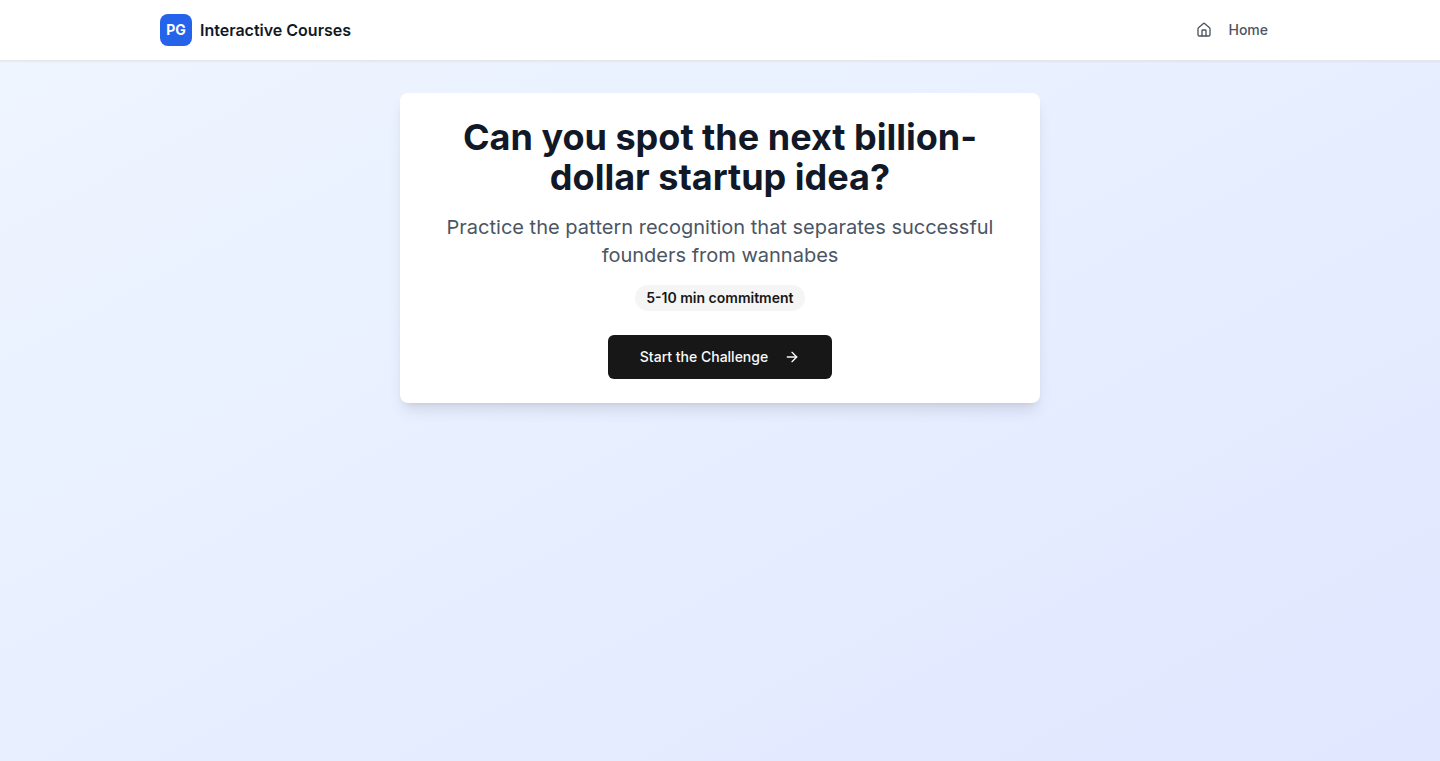
Author
hedayet
Description
This project transforms Paul Graham's essay "How to Get Startup Ideas" into a 5-minute interactive experience. Instead of passively reading about startup ideas, users actively make decisions, choose between concepts, and reflect on user needs. This interactive approach aims to make learning about startup ideation more practical and engaging, focusing on real-world application rather than passive consumption. This addresses the common problem of theoretical knowledge not translating into actionable skills, especially in the fast-paced world of startups. So this product provides a practical and efficient way to learn startup ideation by doing.
Popularity
Points 3
Comments 0
What is this product?
It's an interactive online course based on Paul Graham's essay. The core idea is to actively involve users in the decision-making process of identifying startup ideas. Instead of just reading, users are presented with scenarios and choices, simulating the experience of a startup founder. The innovation lies in its interactive format and the focus on practical application rather than passive learning. So, it lets you experience startup ideation directly, rather than just reading about it.
How to use it?
Users can access the course through a web browser. It's a series of questions and choices where you're presented with different startup ideas and challenges. You make decisions, and the course then guides you through the consequences of those choices. This format helps you understand the thought process behind identifying good startup ideas and the challenges involved. For developers, this could be integrated into training programs, workshops, or even as a quick exercise for understanding how to approach new project ideas. So you can use it to sharpen your startup idea skills and get immediate feedback on your choices.
Product Core Function
· Interactive Decision-Making: The core function is to let users actively choose between different startup ideas, simulating the challenges and decisions a founder faces. This provides immediate insights into the potential of different ideas.
· Reflecting on User Needs: The course encourages users to reflect on user needs and assess the problems that potential startups aim to solve. This fosters an understanding of the importance of user-centric design.
· Building Pattern Recognition: By going through the interactive scenarios, users develop a sense of what makes a good startup idea and recognize patterns in successful ventures. This enables a more strategic approach to idea generation.
· 5-Minute Course: The course is designed to be short and focused. Users can quickly go through the whole course and get immediate feedback, useful for people with short attention spans or limited time.
Product Usage Case
· Startup Idea Validation: Aspiring entrepreneurs can use the course to practice evaluating their ideas and thinking through user needs before investing significant time and resources. So you can use it to test and refine your startup ideas quickly.
· Team Training: Startup teams can use the interactive course as a training tool to align members on core principles of idea generation and build a common understanding of user-centric design. So you can use it to align your team on startup ideation principles.
· Product Management Workshops: Product managers and designers can use the course as an engaging activity in workshops focused on idea generation and prototyping. So you can use it for brainstorming and rapid prototyping in a workshop environment.
31
Go-nagini: Fluent Cobra Wrapper with Generics
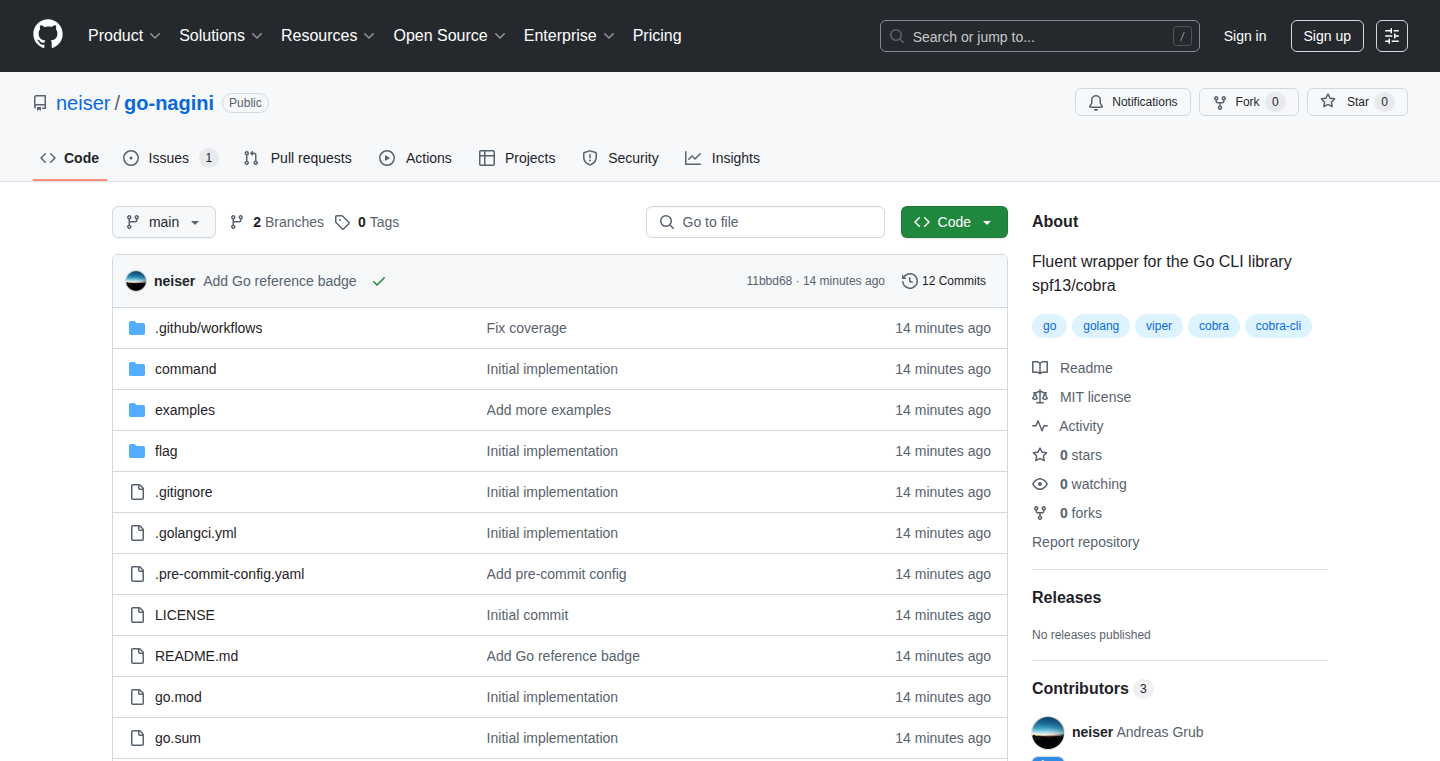
Author
grubinator
Description
Go-nagini is a library designed to make using Cobra, a popular Go library for building command-line interfaces (CLIs), more intuitive and efficient. It achieves this by wrapping Cobra's functionality with a 'fluent' API – meaning you can chain method calls together in a readable way, like sentences in code. The project also leverages Go generics, a powerful feature that allows for writing more flexible and type-safe code. This means less boilerplate, fewer errors, and easier-to-understand CLI definitions. This project addresses the problem of complex and verbose Cobra configuration, offering a streamlined approach to creating CLIs.
Popularity
Points 3
Comments 0
What is this product?
Go-nagini wraps the Cobra CLI library. Cobra lets you create command-line tools. Go-nagini makes this process easier with two key ideas: First, it uses a fluent API. Think of it like building sentences in code, where each part smoothly flows into the next, making the commands easier to read and understand. Second, it uses Go generics. Generics let you write code that works with different types of data without having to rewrite the code for each type. This means you can define flags and options for your CLI more efficiently and with fewer errors. So, it streamlines the process of creating CLI tools, making it faster and less prone to errors. So what? This saves developers time and reduces the complexity of managing CLI tools.
How to use it?
Developers can incorporate Go-nagini into their Go projects by importing the library and using its fluent API to define commands, flags, and their associated logic. For instance, when you need to create a command-line tool to manage files, Go-nagini allows you to define options such as input file paths, output destinations and other parameters in a more concise, readable and type-safe manner. Integrate it in your existing projects. Use it in scenarios where you need to create CLI tools for DevOps automation, data processing, or any kind of script that requires user input from the command line. So what? It provides a more efficient and elegant way to build CLI tools, simplifying complex processes for developers.
Product Core Function
· Fluent API for Cobra: This provides a more readable and intuitive way to define CLI commands and their options. It allows developers to chain methods together in a logical sequence, making the code easier to understand and maintain. Application: Building CLI tools for any purpose - from simple scripts to complex applications with numerous commands and subcommands. So what? Easier configuration means faster development and easier maintenance for your CLI applications.
· Go Generics for Flag Registration: Go Generics improve type safety and reduce boilerplate code by enabling developers to define flags and options in a more generic and type-safe manner. Application: Defines flags with various types (string, int, boolean) without code duplication. So what? Less code, fewer bugs, and better code maintainability for your command-line interface applications.
· Simplified Command and Flag Definition: The library offers a streamlined process for creating commands and flags. Application: Simplifies and speeds up creating a command-line interface tool. So what? Develop CLI tools faster and more efficiently.
· Elegant Handling of Mutually Exclusive Flags: The project aims to address a missing feature in Cobra, providing a better way to define flags that cannot be used together. Application: Creating advanced command-line interfaces that require complex flag logic. So what? Enhanced control and flexibility in your command-line interface applications.
Product Usage Case
· DevOps Automation: Use Go-nagini to build a CLI tool that automates tasks like deploying applications or managing servers. The fluent API makes it easy to define options like server addresses and deployment strategies. Application: When automating server configuration tasks. So what? Automate DevOps workflows, reducing errors and saving time by streamlining deployment and server management procedures.
· Data Processing Tools: Create a CLI application that processes data, such as converting file formats or cleaning datasets. The generic flag registration lets you handle different data types with ease. Application: When developing CLI tools to manage and process data sets. So what? Streamlined development process, faster data processing, and improved efficiency in handling your data.
· Custom CLI for Internal Tools: Build a custom CLI for internal use within a company, such as a tool to manage internal resources. Go-nagini's design facilitates quick development and maintenance. Application: Create CLIs to automate internal processes and improve team efficiency. So what? Efficient tool management across teams, providing developers with tools for day-to-day tasks.
· Scripting and Task Automation: Use Go-nagini to create scripts that interact with external systems or manage complex workflows. Application: When scripting and automating repetitive tasks. So what? Improved code readability and maintainability in your scripts.
32
AsciiSpark: Text-Based Fireworks Renderer
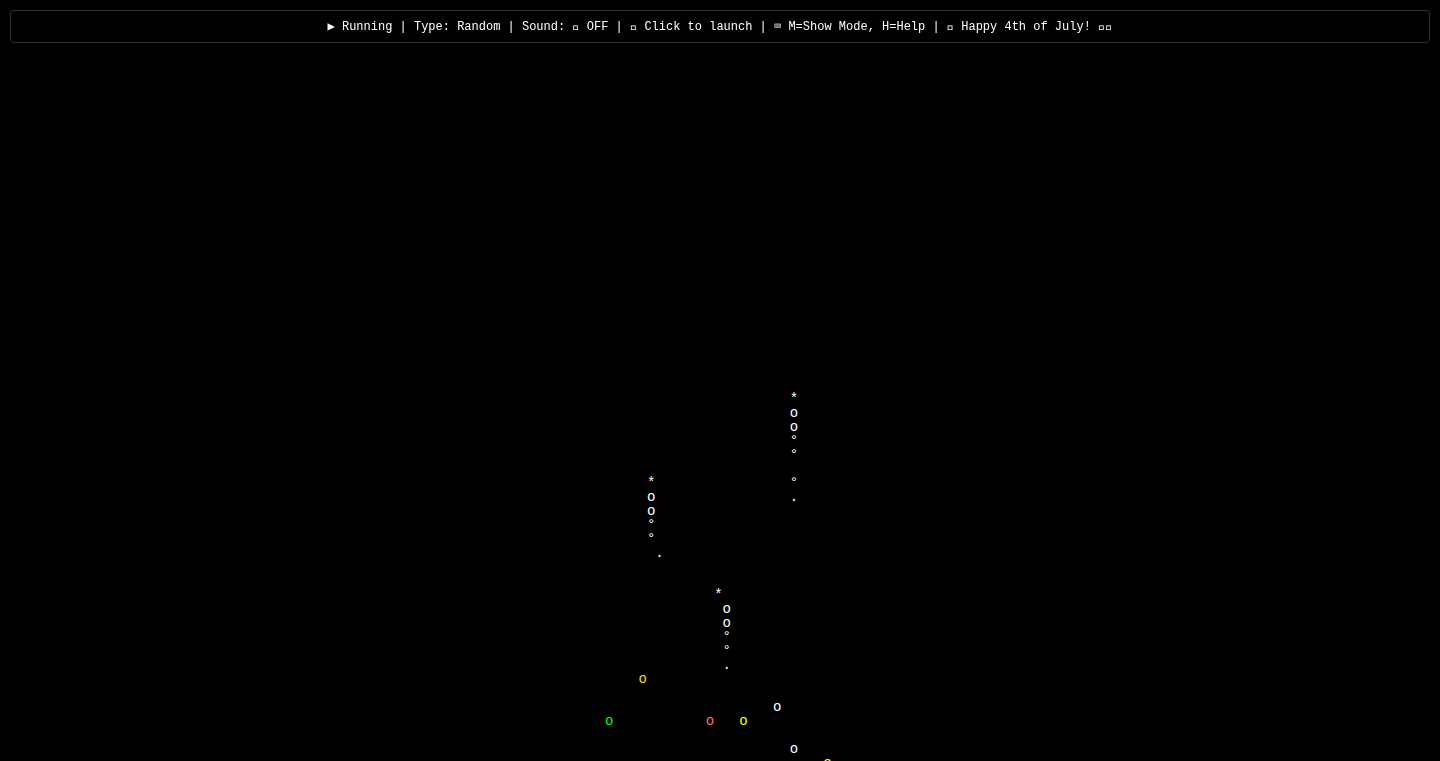
Author
theli0nheart
Description
AsciiSpark is a command-line utility that renders fireworks displays using only ASCII characters. It's a fun and visually engaging project that showcases how simple text-based representations can be used to create complex animations. The key innovation lies in its efficient use of character manipulation and terminal control to simulate the explosion, movement, and decay of fireworks. It cleverly leverages basic programming principles to create a visually interesting experience. This solves the problem of creating simple, yet engaging, visual content in a text-based environment.
Popularity
Points 3
Comments 0
What is this product?
AsciiSpark is a program that draws fireworks on your terminal, but instead of using pictures, it uses text characters (like the ones you're reading now!). It cleverly uses different characters and positions them in a way that makes it look like fireworks are exploding and moving around. The cool thing is it all runs in your terminal, so you can run it on any computer that can run code. This is innovative because it shows how to create visually interesting things using simple text and programming tricks.
How to use it?
Developers can use AsciiSpark by simply running it from their terminal. The project's code is usually available on a platform like GitHub, allowing developers to download, examine, and even modify the source code. You can incorporate the animation into shell scripts or other command-line tools for fun, or use its rendering logic as a base for learning how to create animations in text-based environments. For example, you can add it to your system's start-up script. So you can enjoy fireworks every time you turn on your computer!
Product Core Function
· Character Rendering: The core function is to pick ASCII characters and display them to simulate the fireworks. This is valuable because it demonstrates how to use a limited set of symbols to create something visually complex.
· Animation Control: The program manages the position and timing of each character to create an illusion of movement. This is useful for anyone interested in learning about animation basics or creating engaging text-based interfaces.
· Color Management: AsciiSpark likely uses terminal color codes to give characters different colors, improving the visual appeal. This shows how you can enhance text-based applications to be more engaging.
· Explosion Simulation: This is where the 'fireworks' effect comes alive. Simulating the spread and fade-out of the characters, it uses techniques to make the animation look dynamic and realistic. This helps in understand simple physics and animations.
Product Usage Case
· Terminal customization: You can use AsciiSpark to customize your terminal’s appearance, adding a fun visual element to your everyday command-line use, showing an example of making your command-line environment more engaging.
· Educational tools: The source code can be a valuable learning resource, showing how animation and visual effects are achieved using code. Developers can study it to learn about basic programming concepts and animation techniques, so they can develop their own ASCII art or text-based animations.
· Entertainment for simple devices: It can be used on older or less powerful machines that may not handle complex graphics, but can still display text. Providing entertainment on devices without intensive graphics processing capabilities.
· Creative coding projects: Using AsciiSpark's code as a base, developers can build their own creative projects involving ASCII art, text-based games, and other interactive experiences.
33
CheesyMamas: Local Text Editor with Git Integration
Author
LambriniWorks
Description
CheesyMamas is a local-only text editor designed for direct editing, focusing on offline use and integration with Git and Bash. This version, built with Python and PyQt6, introduces a working deb package for easy installation, single-instance behavior for improved workflow, and a run button for executing Python scripts, compiling C files, and running LaTeX. The core innovation lies in the Git integration, offering a visual commit history panel with line-by-line diffs, allowing users to revert changes, and perform side-by-side comparisons. This approach empowers developers to manage code changes and revert edits efficiently without external tools.
Popularity
Points 2
Comments 0
What is this product?
CheesyMamas is a text editor that allows you to edit text files directly on your computer without needing an internet connection. It's built with Python and PyQt6, and it focuses on ease of use and direct control. The key innovation is its tight integration with Git (a version control system), enabling users to visualize and manage changes to their files in a simple and efficient manner. It also allows you to run Python scripts, compile C code, and use LaTeX directly from the editor.
How to use it?
Developers can use CheesyMamas to write and edit code, notes, or any text-based files. The editor's Git integration allows them to easily track and manage changes to their code. You can install it by downloading and running the deb package. To integrate with Git, simply initialize a Git repository in the directory where you store your files. The editor will then display the commit history, allowing you to view and revert changes. You can then write your code, run it, and see the changes directly in the editor. It is designed for developers who value a clean, offline editing experience with strong version control capabilities.
Product Core Function
· Deb Package Installation: Simplifies the installation process by providing a package that installs the editor system-wide. This lets users quickly install and run the editor. So what? It removes the hassle of manually installing dependencies and setting up the editor.
· Single Instance Behavior: Ensures that opening a file from a file manager or terminal opens a new tab in the existing editor window. This provides a smoother and more efficient workflow by preventing multiple editor instances from cluttering the screen. So what? It keeps your work organized and prevents you from accidentally opening multiple copies of the editor.
· Run Button for Script Execution: Enables users to directly execute Python scripts, compile C files, and run LaTeX. This allows developers to test their code and see the results instantly without switching between different tools. So what? It streamlines the development process by allowing users to execute their code directly within the editor.
· Git Commit History Panel: Displays the commit history of the edited file, allowing users to view previous versions of the file. This enables users to understand the evolution of their code and easily revert to earlier states. So what? You can easily see the history of your changes, revert to previous versions, and understand how your code has evolved.
· Line-by-Line Diffs and Reversion: Shows the differences between the current version of the file and previous commits, highlighting changed lines and allowing individual lines to be reverted. This facilitates targeted changes and reduces the risk of errors. So what? You can see the changes you made, and if you don't like a change, you can easily undo it line by line.
· Side-by-Side Comparison View: Displays the current version of the file alongside a historical version, allowing for easy visual comparison. This simplifies the process of understanding changes and recovering specific code blocks. So what? You can see exactly what changed between different versions of your code, making it easier to identify and fix issues.
· Bash Integration: Allows users to execute Bash instructions directly within the editor. So what? This integrates your command-line environment directly into the editor, enabling you to execute commands without switching programs.
Product Usage Case
· Code Development: A developer is working on a Python project. They can use CheesyMamas to write and edit their code, use the run button to test the script, and Git integration to manage their code changes. So what? Easily tracks and reverts changes, experiment with new code without fear, and keep your code organized.
· Note-Taking and Documentation: A researcher is writing notes and documentation for their project. They can use the editor to write the notes and then use Git to track the changes. They can view the history, and easily revert to any version. So what? To keep a history of your notes, making it easy to revert if things change.
· Configuration File Management: A system administrator needs to edit configuration files. They can use the editor to edit these files and use Git to manage and track any changes made to these files. So what? You can see the history of your changes and ensure you can always revert back to the original.
· LaTeX Document Creation: A scientist is creating a LaTeX document. They can write their document within the editor, run the LaTeX compiler and view the result. They can use Git to track their revisions. So what? Allows you to compile LaTeX documents and manage changes effectively.
34
Juskim: Auto-TL;DR for the Overwhelmed Reader
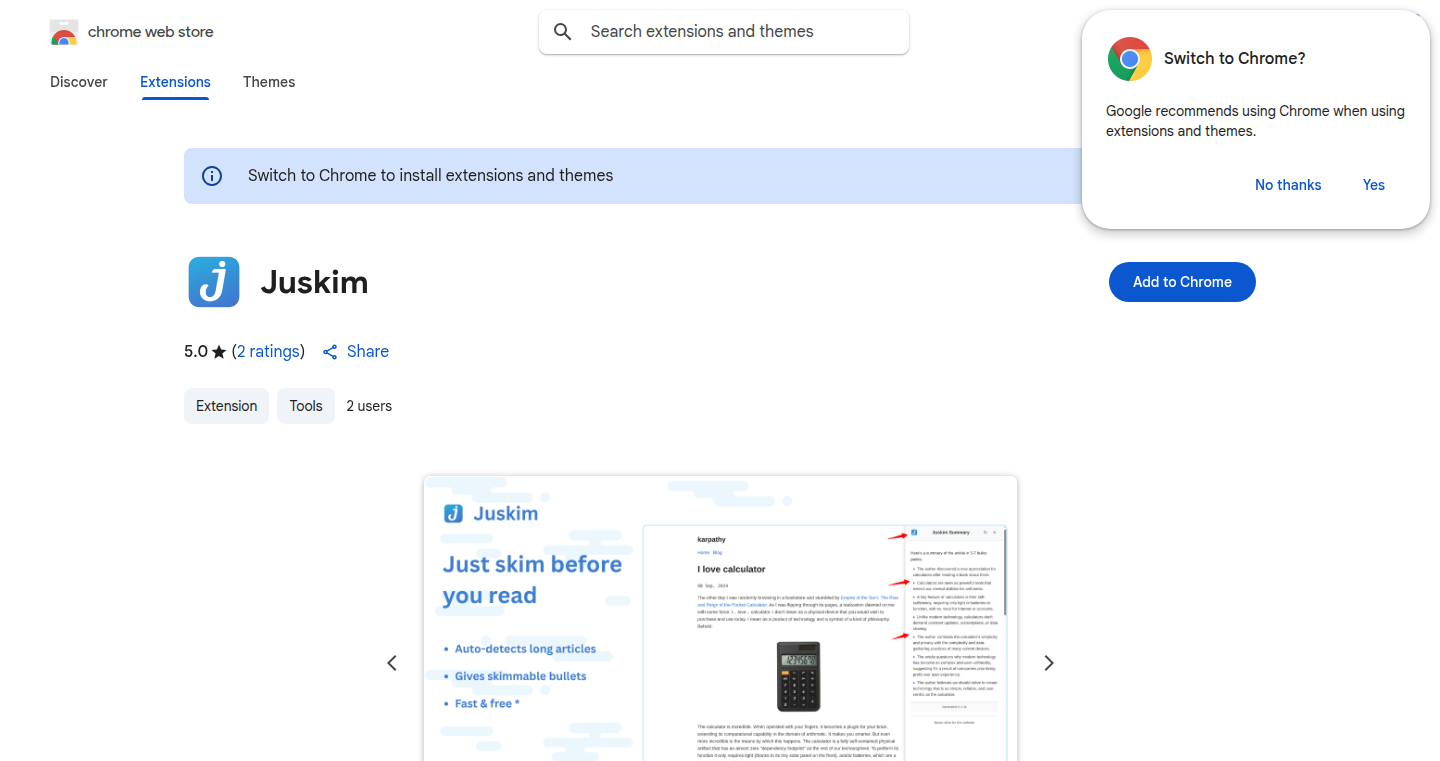
Author
gnurpreet
Description
Juskim is a Chrome extension designed to provide instant summaries (TL;DR) for long articles. It addresses the common problem of wasted time on lengthy articles that might not be worth reading. Using the Gemini 2.5 Flash Lite key, it automatically generates a 5-bullet point summary upon article loading. This is achieved without any external costs or latency, giving users a quick way to decide whether to invest time in the full text. So, it helps you avoid time-wasting reads and quickly grasp the core ideas of articles.
Popularity
Points 2
Comments 0
What is this product?
Juskim is a Chrome extension that uses a Large Language Model (LLM) to automatically summarize web articles. When you open a long article, Juskim will instantly generate a concise summary in bullet points, allowing you to quickly assess the article's relevance. It utilizes your own Gemini 2.5 Flash Lite API key, which makes it super fast and free to use, as it doesn't rely on a centralized summarization service. So, it's essentially a personalized, speedy, and free article summarizer.
How to use it?
Developers can use Juskim by installing the Chrome extension and providing their Gemini 2.5 Flash Lite API key. After installation, Juskim will automatically work on any long-form content you browse. There's no need to copy and paste text; the summarization happens seamlessly in the background. This makes it a practical tool for anyone who consumes a lot of online text, such as researchers, journalists, or students. You can easily integrate it into your daily browsing routine to save time and improve reading efficiency.
Product Core Function
· Automatic Summarization: Juskim automatically generates a summary of long articles upon page load. The underlying technology leverages the power of a LLM to extract the key points from an article. This makes it easy to quickly grasp the main ideas without reading the entire content. So, this feature saves time and helps to filter out irrelevant articles.
· User-Provided API Key: Juskim uses a user's own Gemini 2.5 Flash Lite API key for summarization. This ensures a faster, free, and personalized experience, since the summarization happens directly using the user's resources. This is a privacy-conscious approach, avoiding external service dependencies. So, it provides a customized experience, giving users control over their data.
· Concise Bullet-Point Summaries: Juskim provides summaries in a bullet-point format, making the extracted information clear and easy to digest. The bullet points highlight the essential aspects of the article, enabling quick decision-making about whether to read further. So, it enables rapid comprehension of complex topics.
· Seamless Integration: The Chrome extension integrates seamlessly with your browsing. You don't have to manually summarize articles – the extension does it automatically as soon as an article loads. This means that you can immediately see a summary without additional clicks. So, it makes your browsing more efficient and less disruptive.
Product Usage Case
· Research Article Review: A researcher is constantly reading academic papers. They can use Juskim to quickly determine the paper's key findings and decide whether to invest time reading the entire article. It could allow the researcher to quickly filter through many articles, prioritizing the ones that match their focus. So, it helps in filtering and prioritizing scientific papers.
· News Consumption: A news enthusiast uses Juskim to evaluate the relevance of a news article. Before investing time, they read the bullet point summary to quickly understand the main points. If the summary is interesting, they read the full article. So, it speeds up the consumption of news.
· Content Curation: A content creator uses Juskim to gather information for a blog post. They can rapidly analyze multiple articles, selecting the ones with the most pertinent content. Juskim allows the creator to quickly process information from multiple sources. So, it helps in rapidly curating and summarizing content for use in other projects.
· Student Study Aid: A student is studying for an exam. They can use Juskim to summarize and understand study material. The extension helps them grasp key concepts quickly and ensures the focus is on relevant information. So, it supports learning by summarizing and highlighting key information.
35
PATTERNISSE: Digital Pattern Revolutionizer
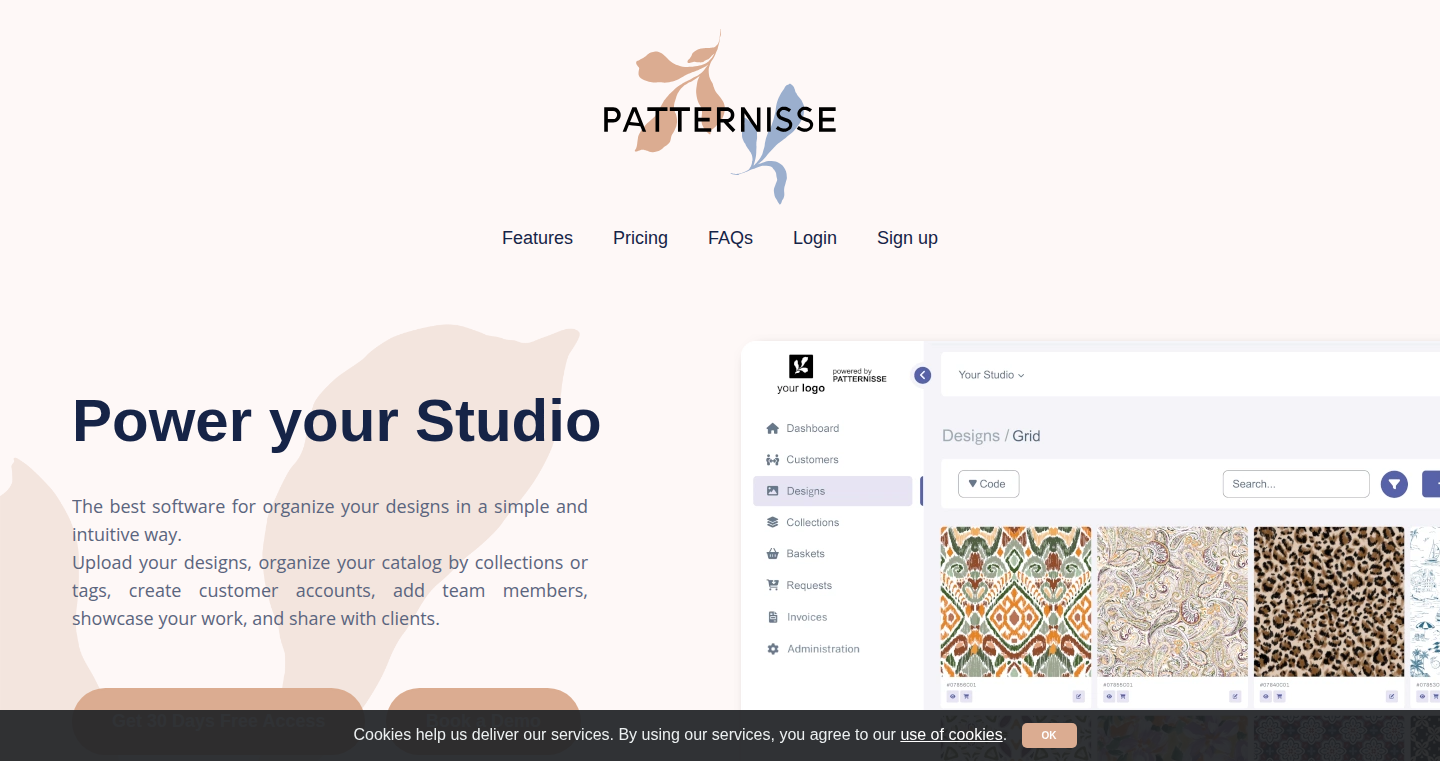
Author
ferreirarmp
Description
PATTERNISSE is a tool designed to streamline the workflow of pattern designers. It tackles common problems like disorganized files, expensive print samples, and clients struggling to visualize patterns. The core innovation lies in its automated file organization, real-world mockup generation, and built-in collaboration features, making it a comprehensive solution for pattern design businesses.
Popularity
Points 2
Comments 0
What is this product?
PATTERNISSE is a digital platform that simplifies the process of creating and presenting pattern designs. It utilizes intelligent tagging to organize design files automatically. It then generates realistic mockups of patterns applied to clothing, home decor, and other products, all without needing to open complex software like Photoshop. This eliminates the need for expensive physical samples and helps clients understand the design's appearance in real-world scenarios. Furthermore, the platform offers tools for file sharing, client collaboration, analytics, and invoicing.
How to use it?
Pattern designers can upload their PSD, TIFF, or JPEG files to PATTERNISSE. The platform automatically categorizes and tags the files. Designers can then create mockups by simply selecting the desired pattern and applying it to various product templates. They can share these mockups with clients for review and feedback, and even use the platform to generate invoices and track client engagement through analytics dashboards. This allows them to speed up the design process and make informed design decisions.
Product Core Function
· Automated File Organization: PATTERNISSE automatically tags and shelves uploaded design files. This solves the problem of disorganized file systems, saving designers time and effort in managing their assets. For example, imagine having hundreds of pattern files; this feature makes finding the right one a breeze.
· Photo-Real Mockups: The platform generates realistic mockups of patterns applied to various products. This allows designers to present their work in a visually appealing and easily understandable format, replacing the need for costly physical samples. This is useful for client presentations and design iterations.
· Large File Sharing: PATTERNISSE provides a solution for sharing large design files without using external services. This solves the problem of size limitations of email attachments and the need for paid file transfer services. This is critical for collaboration and client delivery.
· Analytics Dashboard: PATTERNISSE offers an analytics dashboard that tracks client engagement with different patterns. This provides designers with valuable insights into which designs are most popular, helping them make data-driven decisions about future designs and tailor their products. This means designers can create more successful designs based on client behavior.
· Invoicing and Payment Links: The platform helps in fast creation of invoices and provide secure payment links for clients. This streamlines the payment process, minimizing the need to chase clients for payments. This feature helps designers get paid quicker and more efficiently.
Product Usage Case
· A textile designer creates a new fabric pattern. Instead of spending money on a physical sample, they upload the pattern to PATTERNISSE, apply it to a mockup of a dress, and send the image to a client for approval. This quickly gets the design validated without needing a physical prototype.
· A design studio is managing a large library of patterns. Using PATTERNISSE, they can quickly organize and tag the files, making it easy to find specific patterns when needed. This solves the problem of a messy file system and saves them hours of searching.
· A designer wants to showcase their patterns to a client overseas. They use PATTERNISSE's large file sharing feature to share high-resolution mockups and pattern files without worrying about file size limitations. This is helpful in enabling global collaboration.
· A designer has multiple patterns and wants to find out which ones are liked more by customers. The designer uses the analytics dashboard to see which patterns have received the most views and engagements. Based on the data, the designer designs more patterns with high customer appeal, leading to more sales.
36
Refractive JavaScript Glass
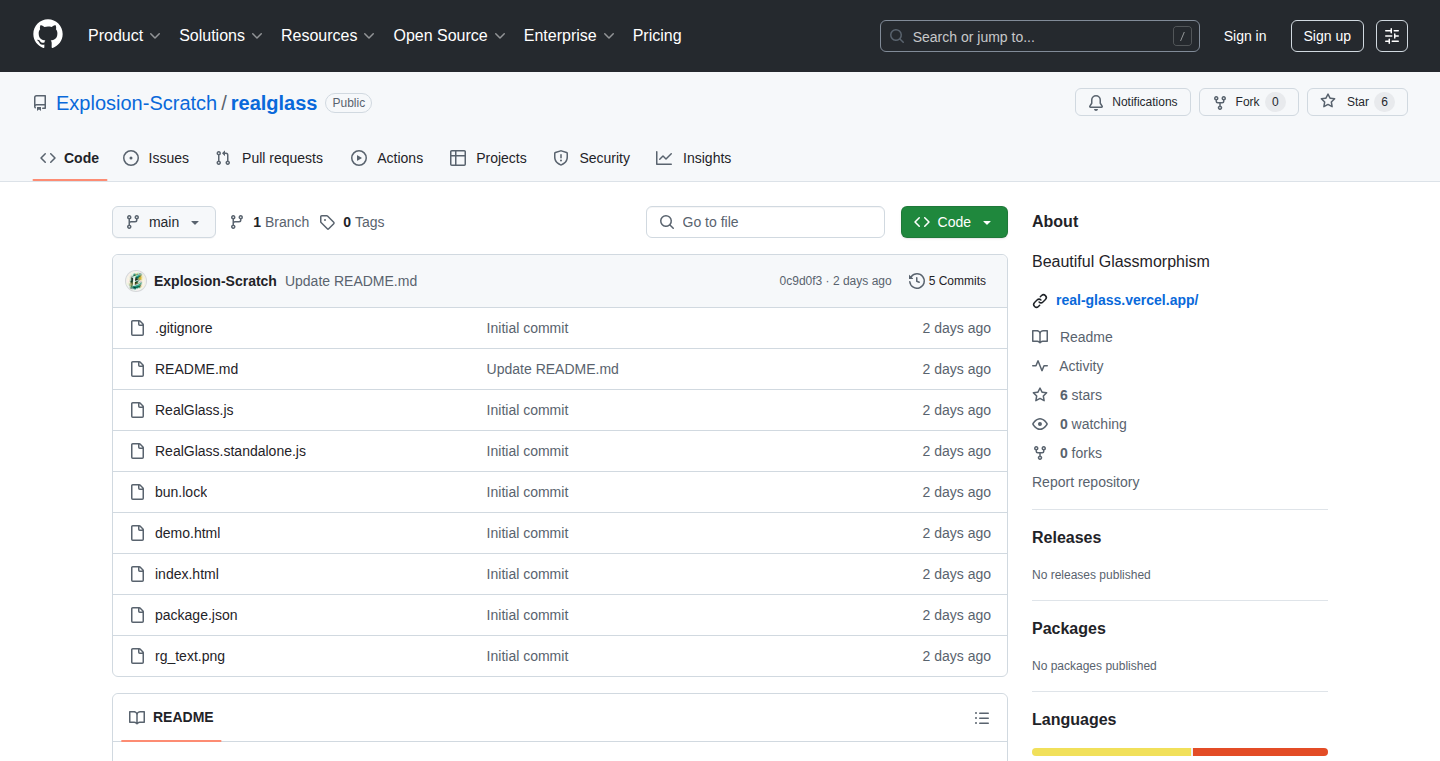
Author
explosion-s
Description
This project creates realistic-looking glass effects in your web browser using JavaScript. It simulates how light bends when it passes through glass (refraction) using mathematical equations and a technique called shaders. The project essentially makes HTML elements look like they're seen through glass, adding a cool visual effect. It's solving the problem of creating realistic glass effects on the web, which is usually difficult to do well without advanced techniques. So it allows developers to achieve complex visual effects easily.
Popularity
Points 2
Comments 0
What is this product?
This project mimics the behavior of light passing through glass. It takes the existing content of a webpage and distorts it to make it appear as if it's being viewed through a glass pane. The core technology uses JavaScript to calculate how light would bend and uses 'shaders' (small programs that run on your computer's graphics card) to render the distortion. This is innovative because it brings a high-fidelity visual effect, similar to what you see in real life, into web development. So it lets developers create stunning visuals previously unavailable or extremely complex.
How to use it?
Developers can integrate this project into their websites by adding a JavaScript library and applying it to specific HTML elements. You'd essentially tell the code which parts of your webpage should look like they're behind glass. This can be applied to things like creating translucent windows, simulating glass objects, or even applying distorted visual effects to text and images. So it gives you a creative toolset for enhancing the look and feel of your websites.
Product Core Function
· Realistic Refraction Simulation: This function calculates how light bends as it passes through the 'glass,' creating a natural-looking distortion. The value is that it allows for believable glass effects that enhance visual appeal, making web pages more engaging and visually interesting.
· Shader-Based Rendering: The core of the visual effect is achieved using shaders. Shaders are small programs that run on your computer's graphics card to generate the distorted visuals. This means that the rendering is very performant, even on complex scenes. Its value is that this ensures smooth and responsive performance, even with complex glass effects, which is essential for a good user experience.
· HTML Element Integration: The project allows developers to apply the glass effect to any HTML element, offering a high level of flexibility. This flexibility enables developers to creatively integrate the glass effect into various web designs and applications.
· Customization Options: The project likely provides parameters for adjusting the look of the glass, such as its thickness, clarity, and color. Its value is that it grants developers the ability to fine-tune the visual appearance, ensuring the glass effect matches the website's overall design and style.
Product Usage Case
· E-commerce Product Display: Imagine showcasing a product behind a virtual glass case, highlighting its features with a cool visual effect. This would provide a compelling visual experience for potential customers.
· Interactive Website Elements: Use refractive glass to create interesting interactive elements, like a glass-like button that distorts the content behind it as a user hovers over it. This can be used to improve user engagement and make a website feel dynamic.
· Artistic Websites and Portfolios: Use the glass effect to create a unique visual style that helps an artistic website stand out. This could be used to set apart artistic portfolios and other visually driven web applications.
· Simulating Realistic UI: Use the project to create a user interface that contains windows and other UI elements. This creates a more immersive and realistic user experience, especially on applications and games.
37
Taurin: AI-Powered Local-First Email Client
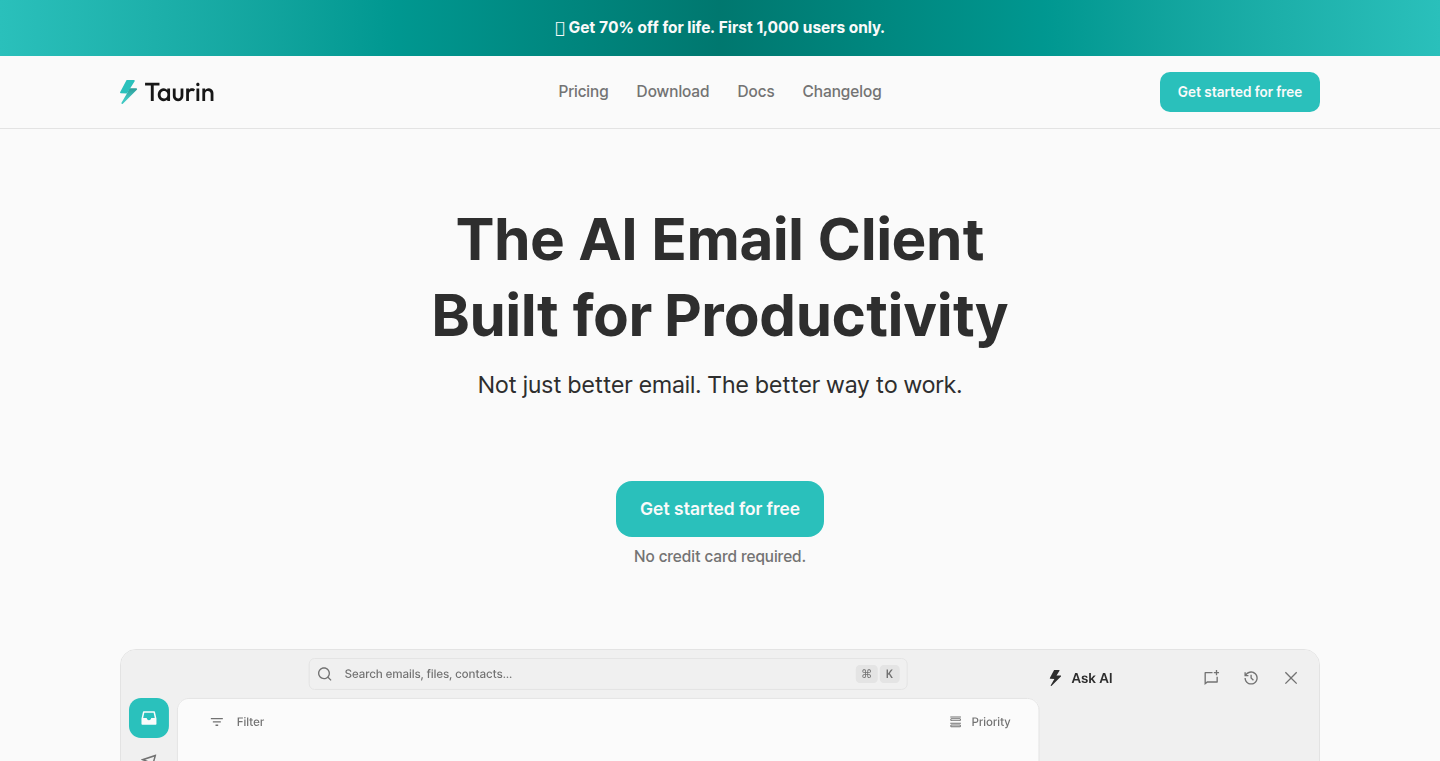
Author
ashbrother
Description
Taurin is a new email client that uses artificial intelligence to help you manage your inbox more efficiently. The key innovation is its 'local-first' architecture, which means your data is primarily stored on your computer, offering faster performance and enhanced privacy. It integrates a personal AI agent that learns your email habits, automatically prioritizes emails, organizes conversations, and provides smart features like email summarization and tracking. This tackles the common problem of information overload and slow email clients, promising a more productive email experience.
Popularity
Points 2
Comments 0
What is this product?
Taurin is an email client built with the idea that your data belongs to you. It's 'local-first,' meaning most of your email data stays on your computer. This makes it super fast because it doesn't have to constantly communicate with a server. It leverages AI to understand your email behavior. So, for example, it can automatically figure out which emails are most important, organize all the emails you exchanged with a specific person, summarise long email threads, and even tell you when your email has been opened. The core innovation here is not just the AI features but how they are integrated with the local-first design, enhancing both speed and privacy. So this means it’s like having a super-smart email assistant that lives right on your computer. This helps to achieve inbox zero by prioritising emails.
How to use it?
You can use Taurin by simply signing up with your existing Gmail account. It's a standard email client, but with AI-powered features baked in. For example, after you set it up, you’ll see emails automatically sorted based on importance. When you are communicating with someone, all the past conversations and files exchanged will appear alongside your current email to make sure you have all the context right at your fingertips. The use case is ideal for anyone who is tired of inefficient email workflows and wants to reclaim their time. Developers can benefit from the local-first architecture as it offers inspiration for building privacy-focused and fast applications. You can see how they are applying it in the application.
Product Core Function
· Prioritization of emails based on importance: The AI agent analyzes your emails to identify critical messages, ensuring you focus on what matters most. So this is useful for making sure you don't miss important emails and save time in reviewing all the emails.
· Conversation and File Organization: Taurin organizes all conversations and files exchanged with a specific contact in a dedicated sidebar. This makes it easy to find information and context for any conversation. So this is very useful for retrieving information instantly.
· Email Tracking: You can track when emails sent via Taurin are opened. This offers insights into recipient engagement. So this is useful to see if your email has been read or ignored.
· Email Summarization and Auto-Labeling: Summaries and auto-labeling with customizable options improve readability and quick understanding of email content. So this helps you to grasp the essence of an email without having to read the whole thing.
· Local-First Architecture: All your data is encrypted and stored locally, ensuring lightning-fast performance and enhanced privacy. So this is useful for having a faster email experience and also ensuring the privacy of your data.
Product Usage Case
· Developer Scenario: A developer is working on a project involving a lot of email communication. Taurin helps them to quickly identify the most important emails related to the project by automatically filtering and prioritizing the emails. The local-first architecture ensures a fast and responsive email experience, allowing the developer to focus on the actual coding work. This saves time and avoids delays in communication.
· Project Manager Case: A project manager relies on email for communication and task tracking. By using Taurin, they can easily organize their emails, prioritize urgent matters, and quickly access context information. The AI features automatically summarize long email threads, making it faster to stay informed. This improved efficiency is vital for meeting deadlines.
· Privacy-Conscious User: An individual concerned about their data privacy uses Taurin due to its local-first design. They can benefit from the speed of the application and the security of the local storage, without sacrificing the convenience of features like AI-powered prioritization and organization.
38
GradientForge: Mesh Gradient Weaver
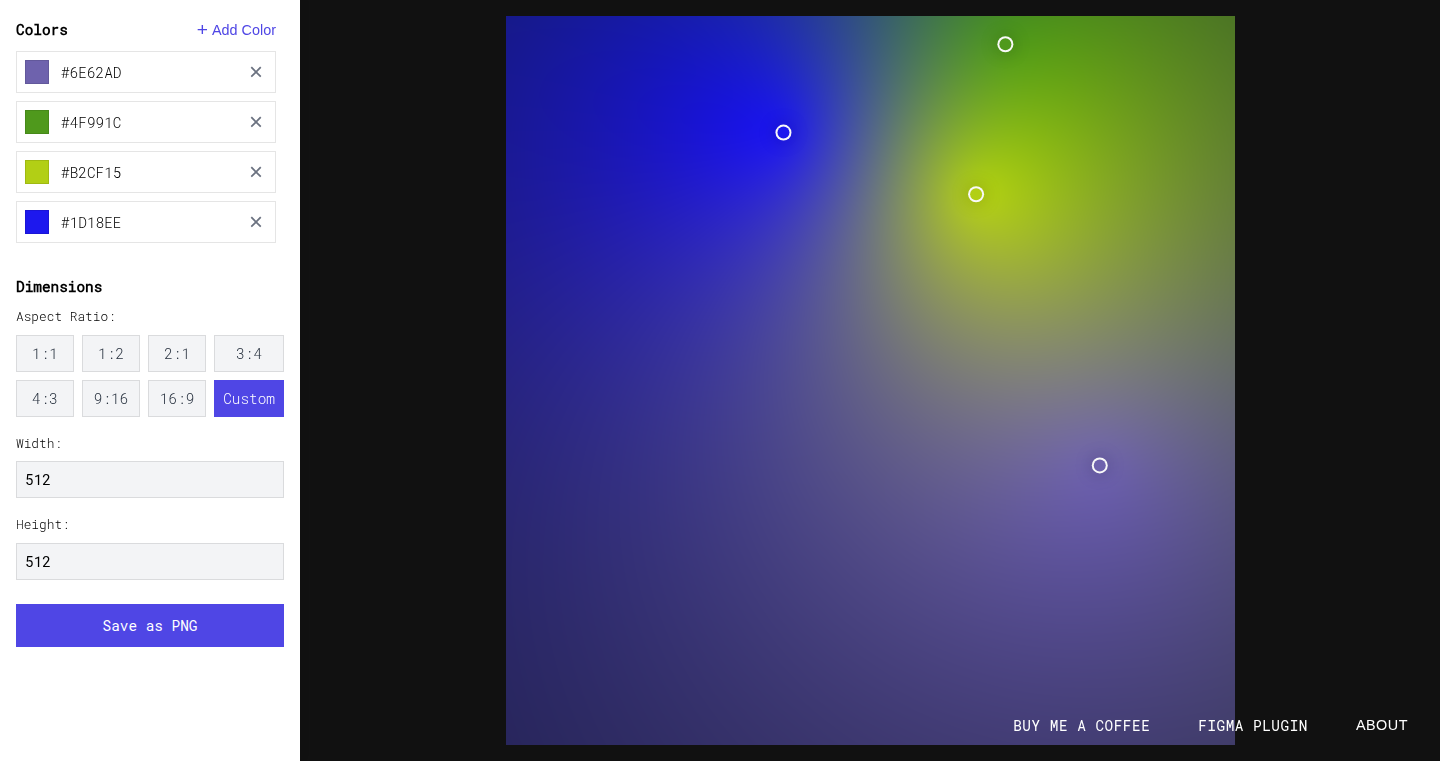
Author
olpyhn
Description
GradientForge is a web-based tool and Figma plugin designed to effortlessly create mesh gradient images. It simplifies the complex process of generating visually appealing and intricate gradients, often used in user interfaces and graphic design. The core innovation lies in its intuitive interface and ease of generating mesh gradients, allowing users to achieve stunning visual effects without the need for advanced graphic design skills. It solves the problem of creating complex and time-consuming gradients by providing a user-friendly and efficient solution.
Popularity
Points 2
Comments 0
What is this product?
GradientForge is a tool that helps you create beautiful and complex color transitions, called mesh gradients. Imagine blending multiple colors smoothly together, but with more control over where the colors change. It works by allowing you to define a mesh of points, and then assigning colors to those points. The tool then figures out how to blend the colors across the entire shape. The innovation is in making this complex process easy to use, especially for designers who may not have deep technical skills. So, it's like a user-friendly way to create cool visual effects.
How to use it?
Developers and designers can use GradientForge in their projects to create eye-catching visuals. For example, in a website, they can use the generated mesh gradients as backgrounds, buttons, or other design elements. It can also be integrated into design workflows through the Figma plugin. You can generate the gradient using the web tool or plugin, copy the output, and then use it in your code or design software. So, you can create dynamic and visually rich designs quickly.
Product Core Function
· Mesh Gradient Generation: The core function is generating mesh gradients based on user input. This involves creating a visual representation of complex color transitions, something that traditionally required significant expertise in graphic design tools. It simplifies the creation of advanced visual elements for UI/UX design or illustrations. So, it saves time and effort in creating complex visual elements.
· User-Friendly Interface: The tool provides an easy-to-understand interface for manipulating the mesh points and colors. This allows users with little or no advanced technical knowledge to produce sophisticated visual effects. So, anyone can make impressive designs, regardless of their skills.
· Figma Plugin Integration: The Figma plugin allows designers to seamlessly integrate mesh gradient creation into their design workflow. This increases efficiency and allows for faster iteration on designs. So, it streamlines the design process, making it faster to visualize and implement creative ideas.
· Output Formats: The ability to output gradients in formats usable across multiple platforms (e.g., web, design software) is likely a key feature. This ensures compatibility and flexibility for use cases. So, your designs can be used anywhere you need them.
Product Usage Case
· Web Design Backgrounds: Create visually appealing backgrounds for websites. Mesh gradients can create a sense of depth and modern look. So, it helps in creating visually engaging website designs.
· UI Element Styling: Use mesh gradients to style buttons, cards, and other UI elements to make them more attractive and unique. This enhances the user experience. So, it makes your website or app more visually appealing.
· Illustration and Graphic Design: Use gradients within illustrations and graphic designs to add visual flair and complexity. This makes artwork more striking and interesting. So, it empowers you to create amazing artwork.
· Presentation Slides: Use mesh gradients to create more professional and appealing presentation slides. So, the presentation becomes much more engaging.
39
Doors: Server-Driven Web UI Framework for Go
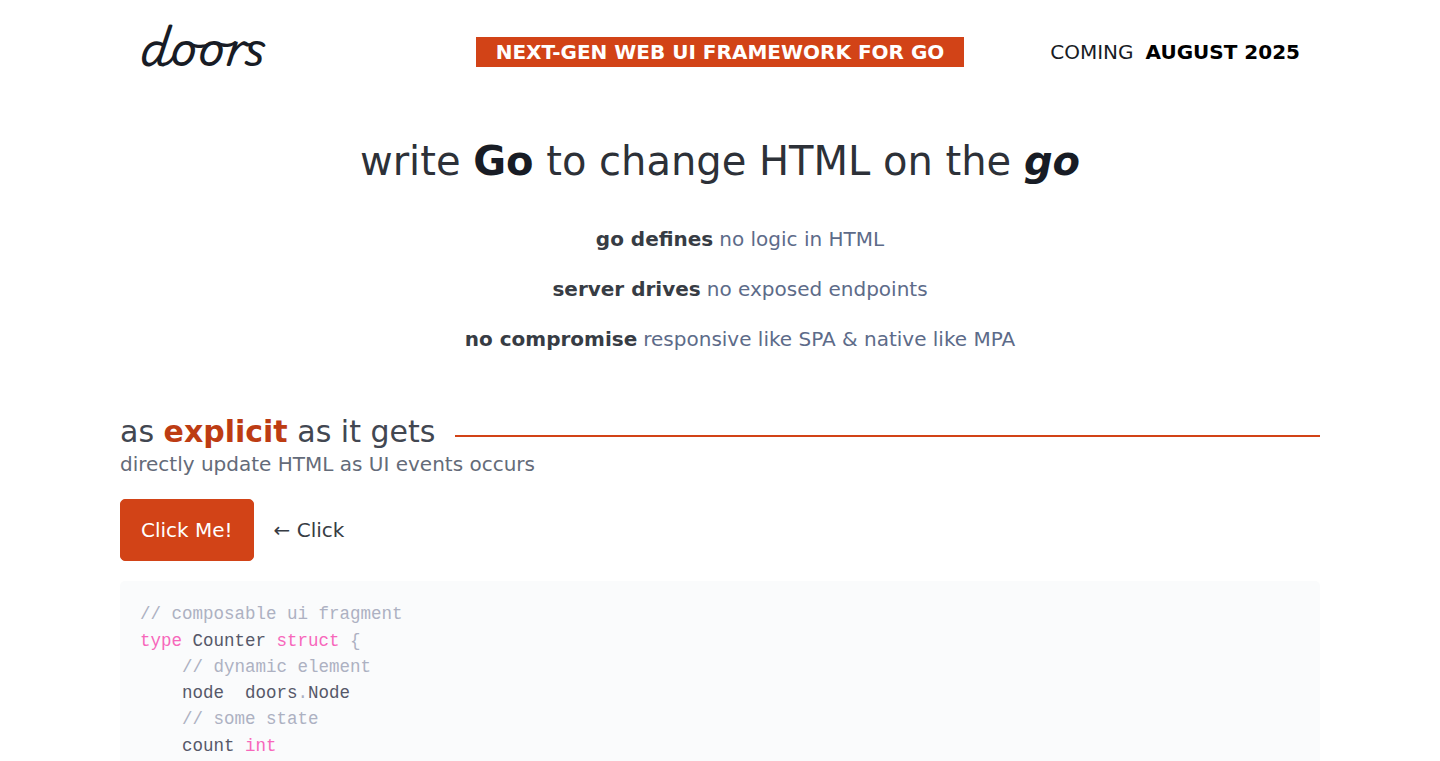
Author
derstruct
Description
Doors is a web UI framework built using the Go programming language. It allows developers to build user interfaces where the server (the backend code) controls most of the layout and behavior of the web page. This is a departure from traditional web development, where the client-side (browser) usually handles more of the UI logic. The innovation lies in its server-driven approach, which simplifies development and improves control over the user experience. It tackles the problem of complex client-side code and frequent updates by centralizing UI logic on the server. So, it's like having a remote control for your website, allowing you to change things quickly and easily from the server.
Popularity
Points 2
Comments 0
What is this product?
Doors is a framework that empowers the server to dictate the structure and behavior of a web application's user interface. It's built on Go, leveraging the language's efficiency. Instead of the browser handling most of the UI, Doors enables the server to send instructions on how to render and update the interface. This server-driven approach makes it easier to manage and deploy changes to the UI. Think of it like a central command center for your website's look and feel. The underlying technology allows for efficient communication between the server and the browser, ensuring a smooth user experience. So, the core innovation is to shift the UI logic from the browser to the server.
How to use it?
Developers integrate Doors into their Go backend. They define the UI components and their behavior on the server. When a user visits a page, the server sends instructions to the browser on how to render the UI. The framework handles updates and interactions, making changes on the fly. Developers can build user interfaces and define how the server interacts with the UI. This approach allows for rapid prototyping, easier A/B testing, and simplified UI updates. For example, you could use Doors to dynamically change the content of a webpage based on user input, or to quickly implement new features. So, you can use it to build dynamic web applications by using Go language to manage user interfaces.
Product Core Function
· Server-Side Rendering: The core function is rendering the UI on the server. The server generates the HTML and sends it to the browser, which initially displays the page. Value: Faster initial page load times and improved SEO because the content is immediately available to search engines. Application: Websites that require quick loading and good search engine ranking.
· Component-Based UI: Allows developers to create reusable UI components. Value: Promotes code reuse and maintainability, making UI development more organized and scalable. Application: Building large-scale web applications with consistent design elements.
· Real-time Updates: Facilitates real-time updates, allowing the server to push changes to the UI without a full page refresh. Value: Creates a more interactive and responsive user experience, improving user engagement. Application: Live dashboards, chat applications, and other applications needing instant data changes.
· Dynamic Content: Enables the server to generate content dynamically based on user interactions or data changes. Value: Enables highly personalized and interactive web experiences. Application: Personalized dashboards, e-commerce product listings, and other applications with dynamic data.
· Simplified Deployment: The server-driven approach simplifies deployment because UI updates are managed centrally on the server. Value: Simplifies the deployment process and reduces the chances of inconsistencies across user devices. Application: Web applications that need rapid updates and quick fixes.
Product Usage Case
· Building an Admin Dashboard: Developers can create admin dashboards where the interface dynamically updates based on server-side data. The server dictates layout and data presentation, allowing easy modifications and updates. It helps to manage a website and easily update data and appearance. For example, you could quickly alter the navigation or display new data without code changes. So, this allows developers to control the dashboard and update features more efficiently.
· Developing a Dynamic E-commerce Site: Doors facilitates the creation of e-commerce websites with dynamic product listings and user interfaces. Changes to product availability or pricing can be reflected instantly on the website by server updates. It helps to build a scalable e-commerce platform with an easy-to-manage user interface and better customer experience. For example, updating prices can be done immediately. So, this improves user experience and simplifies e-commerce management.
· Creating Interactive Data Visualization: Doors allows for the construction of interactive dashboards that reflect real-time data. The server receives data, which then updates the UI automatically. The server can refresh the user interface in real time to present relevant data. It helps to build applications that need real-time data presentation to monitor or analyze information. For example, financial dashboards can be displayed with real-time data from stock prices. So, this enables users to be able to track and interact with data as it is updated on the server.
40
UniCode-Style: A Universal Text Renderer
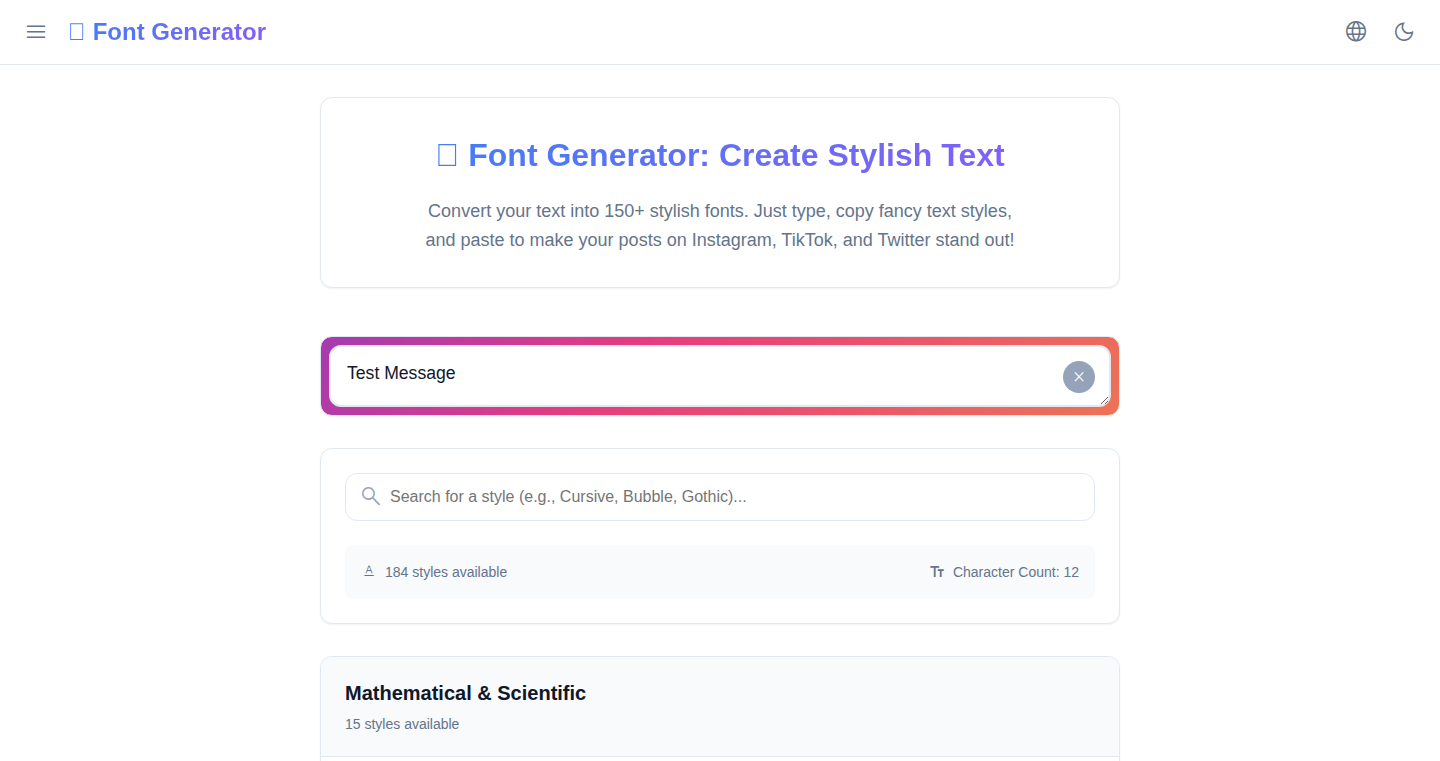
Author
artiomyak
Description
UniCode-Style is a web tool that transforms plain text into visually striking, fancy Unicode fonts. It addresses the common problem of needing unique text styles for social media posts, online profiles, or creative designs without requiring image editing software. The innovation lies in leveraging the vast, often underutilized, character sets within Unicode to create visually appealing text representations. So this allows you to add visual flair to your text wherever you can paste it.
Popularity
Points 1
Comments 1
What is this product?
UniCode-Style is a web application that converts your regular text into various fancy styles using Unicode characters. Think of Unicode as a massive library of characters, beyond the usual letters and numbers, containing symbols, decorative characters, and more. The project taps into this library to render text in unique fonts, emulating different styles like bold, italic, sans-serif, and even more artistic variations. The core innovation is the simple, user-friendly interface to exploit the power of Unicode for text styling without the need for advanced design tools or software. This also means that you don't have to install any fonts on your system; everything happens through the magic of Unicode.
How to use it?
Developers can use UniCode-Style by simply pasting their text into the tool, selecting a desired style, and then copying the generated output. This output can be directly used in various applications where text input is supported, such as social media, text editors, messaging apps, and online profiles. The tool offers a quick and easy way to integrate visually appealing text styles into their projects or communications. It also provides a quick way to create eye-catching headings, titles, or highlighted sections in their code documentation or README files. Therefore, the tool's integration is as simple as a copy and paste operation.
Product Core Function
· Text Transformation: The core function is converting plain text into stylized Unicode fonts, offering a variety of visual styles such as bold, italic, monospace, and others. This allows users to add visual flair to text without relying on image editing or specific font installations. So it's useful for creating unique text in applications or websites that support Unicode characters.
· Style Selection: The tool provides a selection of different font styles generated through Unicode characters. The selection functionality caters to the need for aesthetic variety, offering options that suit different contexts, from casual social media posts to more formal document titles or presentations. So the styles provide the user with various options to meet their needs.
· Copy and Paste Output: The user-generated styled text can be copied and pasted into any text field that supports Unicode, guaranteeing compatibility across a wide range of applications and platforms. The feature addresses the need for a universal way to share the styled text, facilitating easy sharing and application in different environments. So it allows you to quickly share your styled text with anybody anywhere.
· User-Friendly Interface: The tool prioritizes ease of use with a simple and intuitive interface, enabling users of all technical backgrounds to easily convert their text. This design choice reduces the barrier to entry, making the text styling accessible to a wide audience, and promotes user engagement. So this allows a wide audience to style their text without any previous technical knowledge.
Product Usage Case
· Social Media Posts: A developer can use UniCode-Style to create eye-catching posts on social media platforms that support Unicode, like Twitter or Facebook. They could format their posts with unique fonts to stand out from the standard text. So the tool offers developers a new way to engage their audience.
· Online Profiles: Developers could use the tool to customize their online profiles on platforms like GitHub or LinkedIn. This can be especially useful for creating more visually interesting usernames, profile descriptions, or headings in their repositories. So this tool helps you improve your brand on the Internet.
· Documentation & README Files: Developers can enhance their project documentation or README files by using different Unicode font styles for headings, important sections, or code snippets, to increase readability and emphasize key information. So the tool increases the quality of their documentation.
· Messaging Apps: Developers can experiment with Unicode fonts in messaging apps like Slack or Discord to create more expressive and visually appealing messages. This offers a fun way to express themselves in their team communications. So the tool increases the fun in your team communication.
41
Dockerized Linux Mirror Server
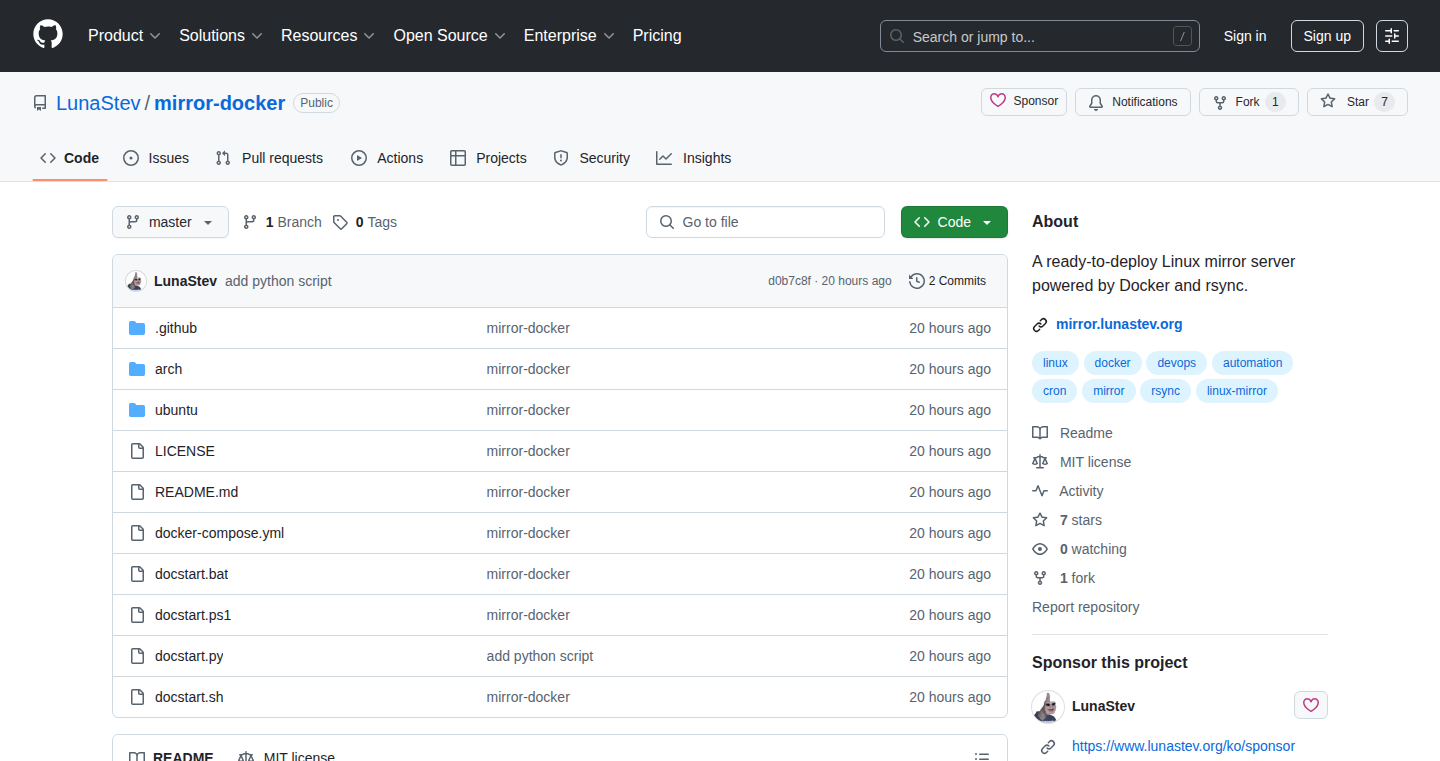
Author
LunaStev
Description
This project provides a simple way to set up your own Linux mirror server using Docker. It leverages rsync to download packages from official repositories, automates synchronization with cron, and serves the files via nginx. The core innovation lies in its containerized approach, making setup and management extremely easy. This solves the problem of slow or unreliable package downloads, especially in custom distro environments or offline LANs. So this is useful for anyone who wants to speed up package downloads and have more control over their update process.
Popularity
Points 2
Comments 0
What is this product?
This is a self-hosted server that mirrors the official package repositories of Arch Linux and Ubuntu. It uses rsync, a powerful file synchronization tool, to efficiently download packages from the upstream mirrors. The project then utilizes cron to schedule regular updates, ensuring your local mirror stays synchronized. nginx, a popular web server, is used to serve the package files. The brilliance of this project is that it's all wrapped in Docker containers. This containerization makes it incredibly easy to deploy and manage. So, this is useful if you want a faster and more reliable way to download packages, especially in environments with limited internet access or when developing custom Linux distributions.
How to use it?
Developers can use this project by simply running a single script (.sh or .bat), which automatically sets up the entire mirror server within a Docker container. You can then configure your Linux systems to use your local mirror instead of the public ones. You’ll need to change your system’s package manager configuration file (e.g., /etc/apt/sources.list for Ubuntu or /etc/pacman.conf for Arch Linux) to point to your local mirror's address. So, this is useful for developers who want a private, fast, and reliable package source for their projects and testing.
Product Core Function
· Package Mirroring: Uses rsync to download and synchronize packages from official repositories. This ensures you have the latest versions of packages locally, reducing download times.
· Automated Synchronization: Integrates with cron to schedule regular updates, keeping your local mirror up-to-date automatically. This saves time and effort by automating the maintenance process.
· Containerization with Docker: Uses Docker to encapsulate all the necessary components (rsync, cron, nginx) into a single container. This simplifies deployment and management, making the server easy to set up and maintain.
· Web Server Integration (nginx): Serves the mirrored packages through a web server (nginx), making them accessible to your Linux systems. This provides a standard way to access the mirrored files.
Product Usage Case
· Custom Linux Distro Development: Developers working on custom Linux distributions can use this to create a local mirror, speeding up package installation and avoiding dependency on public mirrors.
· Offline LAN Environments: In environments with limited or no internet access, a local mirror allows users to install and update packages without relying on external networks.
· Speed-Critical Testing: For projects requiring frequent package installations or updates, a local mirror significantly reduces download times, speeding up development and testing cycles.
· Internal Development Teams: Teams can use a local mirror to control the packages used by team members, ensuring consistency and avoiding external dependencies that might change. This provides stability and control over the development environment.
42
WithMyBag: Intelligent Travel Planner

Author
darwrak
Description
WithMyBag is a travel planning application born from the frustration of chaotic trips. It aims to simplify travel organization by intelligently suggesting packing lists, itineraries, and managing travel documents. The technical innovation lies in its smart algorithms that consider factors like destination climate, planned activities, and personal preferences to generate personalized travel plans. This solves the problem of tedious pre-trip planning and the stress of forgetting essential items or important documents.
Popularity
Points 2
Comments 0
What is this product?
WithMyBag is an application built to streamline travel planning. It uses smart algorithms, basically clever computer programs, to analyze your travel details – where you're going, what you're doing, and your preferences. Then, it generates personalized packing lists, suggests activities, and helps manage your travel documents. The innovation is the automation of the planning process, making it easier to prepare and enjoy your trip. So this is useful for saving time and ensuring you're well-prepared for your travels.
How to use it?
Developers could integrate WithMyBag's core functionalities into their travel-related applications. This could involve using the packing list generator to enhance a travel booking platform or integrating the itinerary suggestions into a travel guide app. This is typically achieved through an API, which is a set of rules and tools that allows different software programs to talk to each other. So this integration would enhance user experience and offer a more comprehensive travel solution.
Product Core Function
· Personalized Packing List Generation: This feature uses the destination's climate, duration of the trip, and planned activities to create a tailored list of items to pack. This helps travelers avoid overpacking or forgetting essentials. This is valuable because it reduces travel stress and ensures you're prepared for any situation.
· Intelligent Itinerary Suggestions: The application recommends activities, places to visit, and estimated travel times based on your interests and location. It often integrates with mapping services for ease of use. This feature saves users time by providing pre-planned itineraries. This is a huge value as it helps users discover new experiences and make the most of their time.
· Document Management: WithMyBag helps users organize and store important travel documents like tickets, passports, and hotel confirmations, providing quick and easy access. This reduces the risk of losing crucial information. This is extremely useful for keeping all essential documents in one safe and easily accessible place.
Product Usage Case
· A developer building a hotel booking app could integrate WithMyBag's packing list generator. When a user books a hotel in a specific location, the app automatically generates a packing list based on the destination's climate and activities. This adds value to their app by providing users with a comprehensive and helpful service.
· A travel guide app can leverage WithMyBag's itinerary suggestions to provide users with personalized travel plans based on their interests. The app could suggest restaurants, attractions, and local experiences, enhancing the user's travel experience. This is a clear value-add as it increases user engagement and provides a more personalized experience.
· A developer of a travel agency website could incorporate the document management feature to securely store and organize customer travel documents. This improves efficiency and reduces the risk of documents being misplaced, offering a more secure and streamlined service. This improves the user experience and enhances trust in the travel agency.
43
DarkIntel - Anonymous Dark Web Data Leak Checker
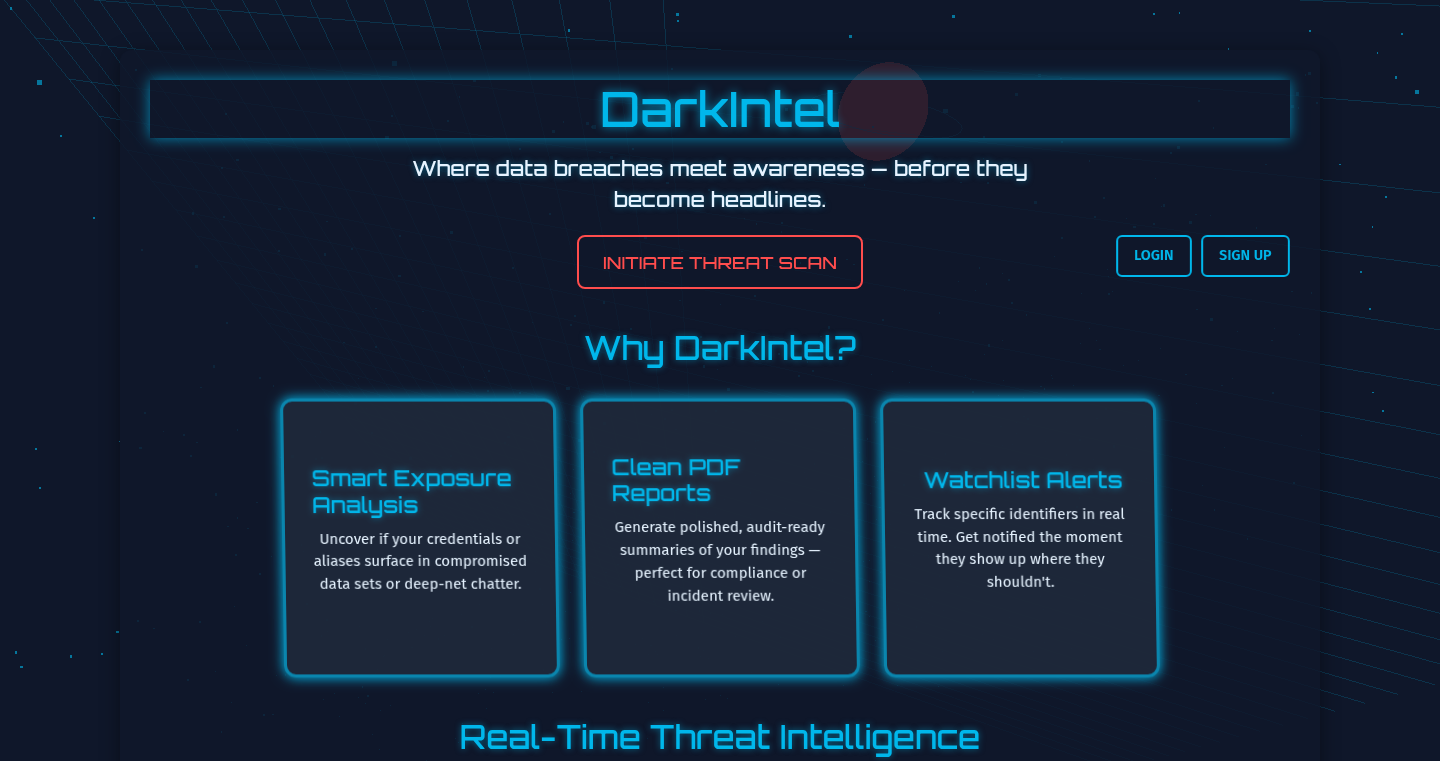
Author
balbaks
Description
DarkIntel is a tool that lets you check if your personal information has been exposed on the dark web without needing to create an account or pay any fees. It uses a combination of technologies, including Flask (a web framework), Stripe and PayPal (for optional paid features), and Nginx (a web server), to scan various dark web sources for your data. The first scan is free and provides an instant result. This project showcases a commitment to user privacy and a practical approach to cybersecurity, highlighting the power of technology to address real-world problems. So this is useful because it allows anyone to easily check if their data is at risk, promoting better online security for everyone.
Popularity
Points 1
Comments 1
What is this product?
DarkIntel works by using a web crawler (a program that browses the internet) to scan hidden parts of the internet, often referred to as the dark web. It searches for data breaches that might contain your information. The core innovation is its accessibility; you don't need to sign up or pay for the basic scan, making it easy for anyone to use. The project is built on Flask, which handles the website's logic, and Nginx, which serves the website to users. Optional paid features (handled by Stripe and PayPal) could offer more in-depth analysis. So this is useful because it's a simple and free way to check if your personal data has been compromised.
How to use it?
To use DarkIntel, you would typically visit the website, enter your email address or other relevant information, and initiate a scan. The tool would then search the dark web for any instances of your data. The results would then be displayed on your screen, showing you any potential leaks. Developers could integrate similar scanning capabilities into their own security tools or applications. For example, a password manager could periodically check for leaked credentials using a similar system. So this is useful because it can be incorporated into other security-focused projects to enhance user protection.
Product Core Function
· Free Data Leak Scanning: The core function is to instantly and freely scan for leaked data. This is a valuable function for individuals who want to proactively protect their data without any barriers to entry. This can be used by anyone with minimal technical skill to check if their email, phone number, or other personal data has appeared in known data breaches.
· Dark Web Crawling and Indexing: DarkIntel uses a web crawler to search the dark web for leaked information. This technology allows the tool to find data that is not accessible through regular search engines. This is crucial for identifying data breaches that could be damaging to a user. This can be used by security professionals and individuals alike to identify potential threats related to their online accounts.
· Flask-based Web Application: Built on Flask, this project demonstrates the ease and flexibility of using this framework to create a web-based tool. It showcases how easy it is to build web applications using python. Developers can use Flask to build similar tools or features on the web. The simple set up makes it easy for even new developers to experiment with the project’s functionality.
· Integration with Stripe and PayPal: The optional use of Stripe and PayPal for payment handling showcases how to incorporate financial functionalities with your project, for advanced services. The project does not require any payment to use, but shows that it is possible to add more advanced functionalities. This is useful for developers who want to explore the option of commercializing their web applications.
· User-Friendly Interface: The project seems to be focused on providing a seamless experience to the users with no signup or payment to perform a basic scan. This is valuable in the sense that it makes it easier for users, especially those with little technical know-how, to secure their data with ease.
· Nginx Web Server: The project runs on Nginx, which is a high-performance web server, for fast and secure data scanning. This also provides reliability and scalability. This is important for developers that are building a scalable web application to serve lots of users and data at once.
Product Usage Case
· Password Manager Integration: A password manager could use DarkIntel's technology to automatically check if a user's saved passwords have been compromised in data breaches. This provides an additional layer of security to users. This helps to proactively warn users if their credentials are at risk.
· Email Security Alert Service: A service could be created that regularly scans the dark web for users and sends them real-time alerts when their data is found. This provides immediate information to the users. This can be used by companies to increase the security of its users and provide them with real time protection from data breaches.
· Security Auditing Tools: Security professionals can incorporate DarkIntel's capabilities into their auditing tools to assess the exposure of a system's users' data. They would get a broad view of the network's overall security posture. This could be integrated into security software used by companies to audit the security.
· Educational Projects: Students or educators could use DarkIntel's code as a basis for learning about web scraping, data security, and cybersecurity practices. It provides a real-world example of how these technologies are used. This is great for building up the technical skills necessary for future work.
44
Barre Scales: Interactive Guitar Progression Visualizer
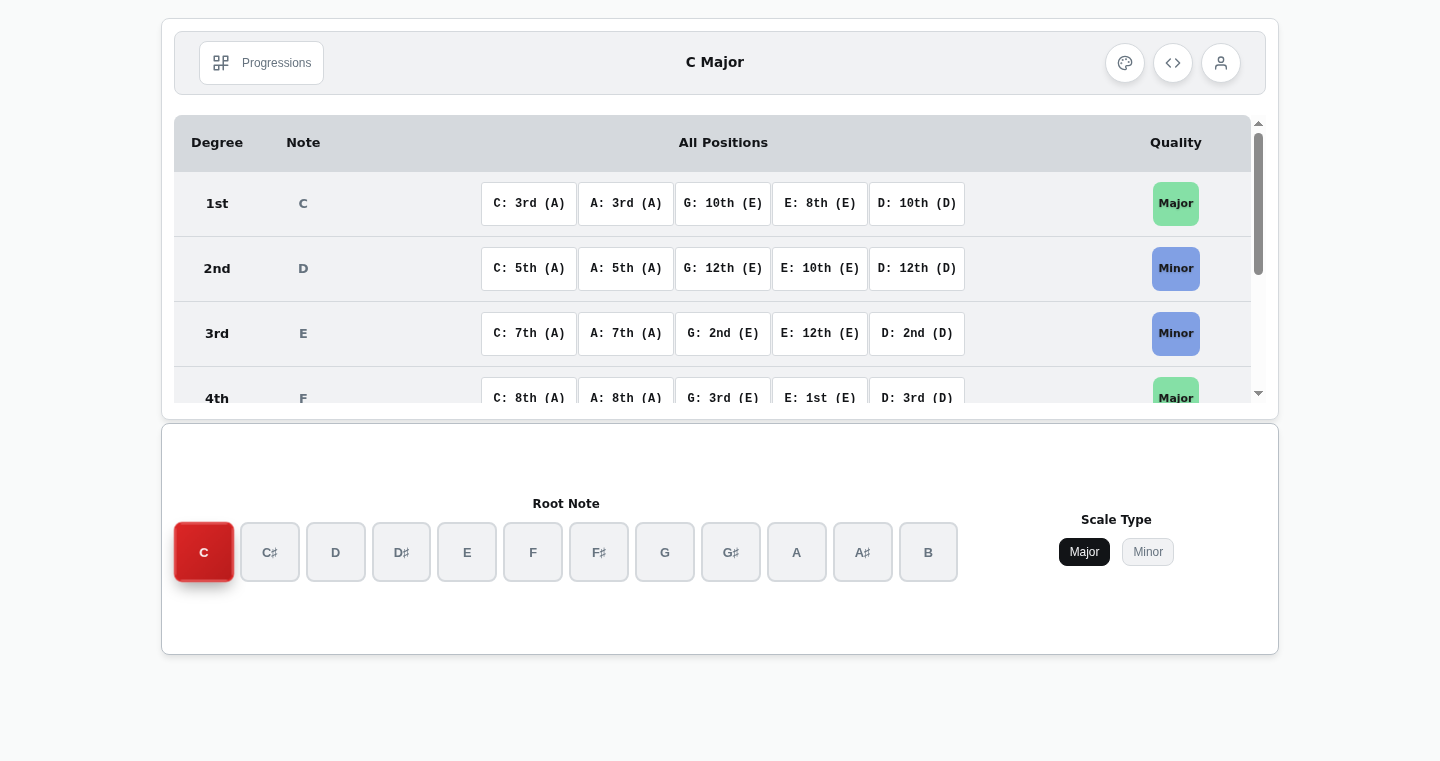
Author
qn9n
Description
Barre Scales is a browser-based tool that helps guitarists visualize musical scales and chord progressions directly on a guitar fretboard. It focuses on speed and ease of use, letting users explore common chord progressions, select different scale degrees, and experiment with various chord shapes, all with a dark mode option. The project skips any unnecessary features, offering a clean and focused experience for musicians and learners to understand and practice music theory, directly in their web browser.
Popularity
Points 2
Comments 0
What is this product?
Barre Scales provides an interactive visualization of musical concepts. The core technology lies in the dynamic rendering of a guitar fretboard, coupled with a logic engine that calculates and displays scales, chords, and progressions based on user input. This allows users to visually understand how scales relate to chords, and how to play those chords on a guitar. For example, the system takes in parameters like key, scale type (e.g., major, minor), and chord progression (e.g., I-IV-V), and then highlights the relevant notes and fret positions on the guitar graphic, so you can see how a song is built. This interactive approach is innovative because it makes abstract musical concepts tangible and easy to learn. So this tool helps you to see music, and understand it faster.
How to use it?
Developers can use Barre Scales to enhance their musical understanding and quickly experiment with different chord progressions. Musicians can start by selecting a key and a scale, and the tool will display the corresponding notes on the guitar fretboard. Then, they can choose a chord progression, and Barre Scales will highlight the chords in that progression. You can quickly explore different chord shapes for each chord in a progression and understand how these shapes fit together. The integration is as simple as accessing the website on your web browser. This simplicity promotes rapid learning and experimentation without the need for complex software installations or training. So this tool helps you to quickly and effectively learn guitar, and build your knowledge of music theory.
Product Core Function
· Interactive Fretboard Visualization: The core functionality is the interactive guitar fretboard that dynamically updates based on user input. This visualization allows musicians to see the physical location of notes and chords on the fretboard, helping with practical playing and understanding musical structure. So this function helps you to physically locate and remember the notes.
· Scale and Chord Selection: Users can select different scales (major, minor, etc.) and chords, which triggers the fretboard to highlight the corresponding notes. This helps musicians easily understand how scales relate to chords and how to play them. So this function helps you build your understanding of scales and chords
· Chord Progression Support: The tool supports the visualization of common chord progressions (I-IV-V, etc.), enabling musicians to see how different chords fit together in a song. This function significantly enhances the user's ability to compose and arrange music. So this function helps you understand how to build a song and structure music effectively.
· Dark Mode: Offers a dark mode for better readability and eye comfort, especially during late-night practice sessions. So this feature helps improve the user experience and reduces eye strain.
· No Login, No Fluff: Barre Scales is designed with simplicity in mind, requiring no logins and minimizing unnecessary features. This allows for a focused user experience, centered on musical exploration without distractions. So this helps you focus on learning, with minimal distractions.
Product Usage Case
· Music Composition: A musician is writing a song in the key of C major and wants to experiment with different chord progressions. They can use Barre Scales to visually explore how each chord in a progression looks on the guitar fretboard, helping them find the best-sounding combinations. For example, you're writing a song, and you can quickly see what chords you can play, which will help you to compose music easier.
· Music Theory Learning: A beginner guitarist is learning about the C major scale. They can use Barre Scales to see which notes are part of the C major scale and how they relate to the guitar fretboard. This visual approach significantly enhances their learning experience, making it easier to understand abstract concepts. For example, you can see music theory concepts visually which makes it easier to understand.
· Guitar Practice and Learning: A guitarist wants to practice a specific chord progression. They can enter the progression into Barre Scales and see the finger positions for each chord, improving their muscle memory and understanding of how to play the progression. For example, you have a song to practice, so you can quickly and easily view the finger positions to improve your music-playing skills and quickly learn how to play a song.
· Live Performance Preparation: A musician preparing for a performance can use Barre Scales to quickly refresh their memory on chord shapes and fretboard positions for various songs. This helps improve performance confidence and ensures accuracy. For example, you need to remember chord shapes for an upcoming gig, use Barre Scales to help memorize them, so you will be more confident on stage.
45
NarrateIt: URL-to-Audio Converter
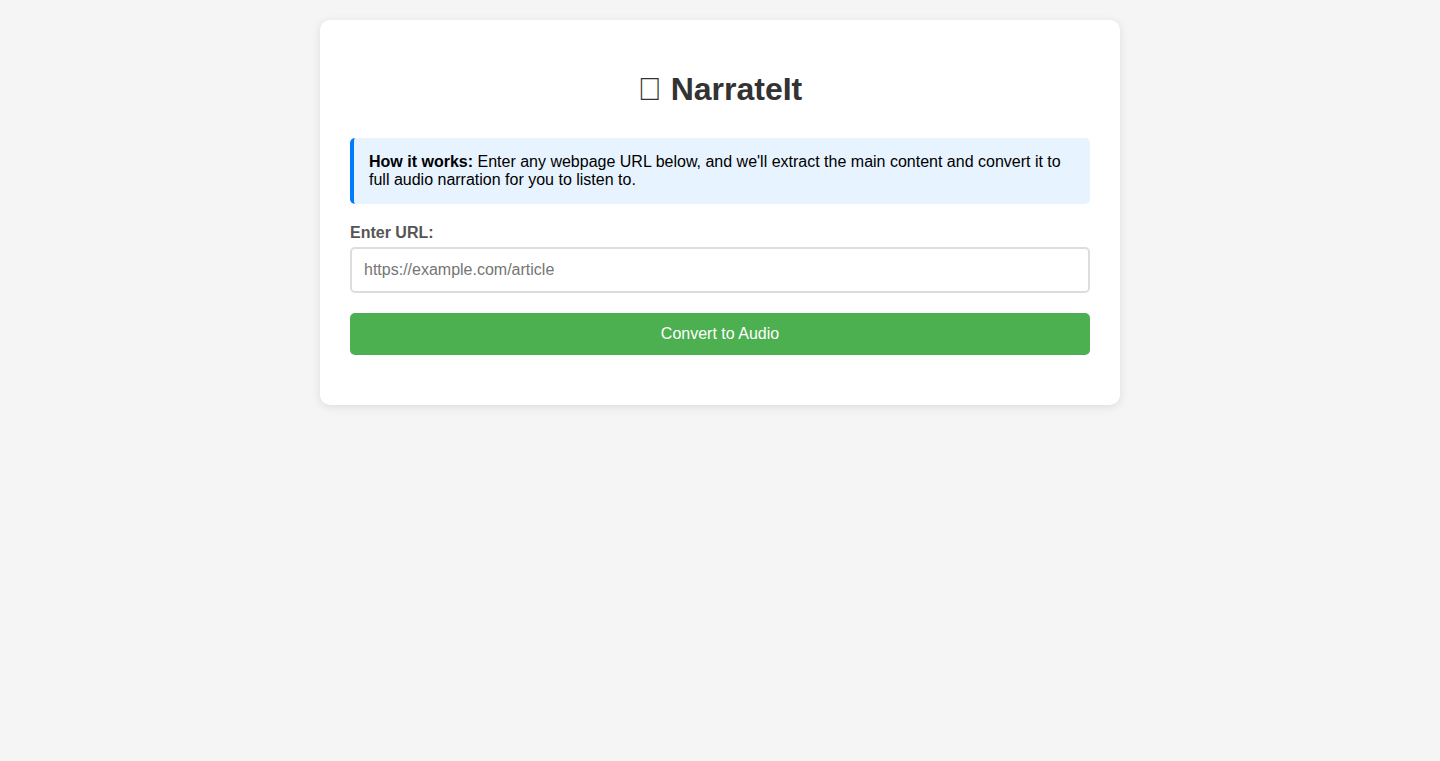
Author
Igor_Wiwi
Description
NarrateIt is a tool that converts any online article (from any URL) into an audio format, allowing you to listen to the content instead of reading it. The key innovation lies in its ability to process and convert diverse web content into synthesized speech. It tackles the problem of information overload and promotes accessibility by offering an alternative way to consume text-based information.
Popularity
Points 2
Comments 0
What is this product?
NarrateIt uses a combination of web scraping, natural language processing (NLP), and text-to-speech (TTS) technologies. First, it fetches the content from a given URL. Then, it cleans and parses the text, removing irrelevant information. After that, it leverages TTS engines to transform the cleaned text into human-like speech. This allows users to listen to articles and other online content on the go. So this is useful because it provides a hands-free and accessible way to consume information.
How to use it?
Developers can use NarrateIt by integrating it into their own applications or browser extensions, or by simply using the provided interface. The input is a URL, and the output is an audio file. For instance, a developer could integrate NarrateIt's functionalities into a reading app or a note-taking application. This would provide users with a simple 'listen to this' function. So this means developers can easily enhance their apps with audio functionalities.
Product Core Function
· URL Parsing and Content Extraction: The ability to retrieve and extract relevant content from any URL, irrespective of the website's structure. Value: This enables the system to work with any article online. Application: Reading articles from different websites.
· Text Cleaning and Preprocessing: Removing irrelevant content, such as advertisements and navigation menus, and formatting the text for optimal audio rendering. Value: This provides a clean audio listening experience, removing noise. Application: Improving the overall quality of the spoken content.
· Text-to-Speech (TTS) Synthesis: Converting the cleaned and formatted text into natural-sounding speech using TTS engines. Value: It converts articles into accessible audio formats. Application: Listening to articles while commuting or during other activities.
· Audio Output Management: Providing options to control the playback, such as speed and volume. Value: This customizes the listening experience. Application: Tailoring audio output to individual preferences.
Product Usage Case
· A developer builds a browser extension that automatically converts articles into audio as a way for users to consume content in a hands-free manner. So this allows users to listen to long articles during their commute.
· A student uses the tool to listen to academic papers while multitasking. So this increases the efficiency of information consumption.
· An e-learning platform integrates the tool to offer an audio version of its text-based educational material. So this improves accessibility for students with visual impairments or learning disabilities.
46
WhereToWatch.Stream: Universal Streaming Availability Search Engine
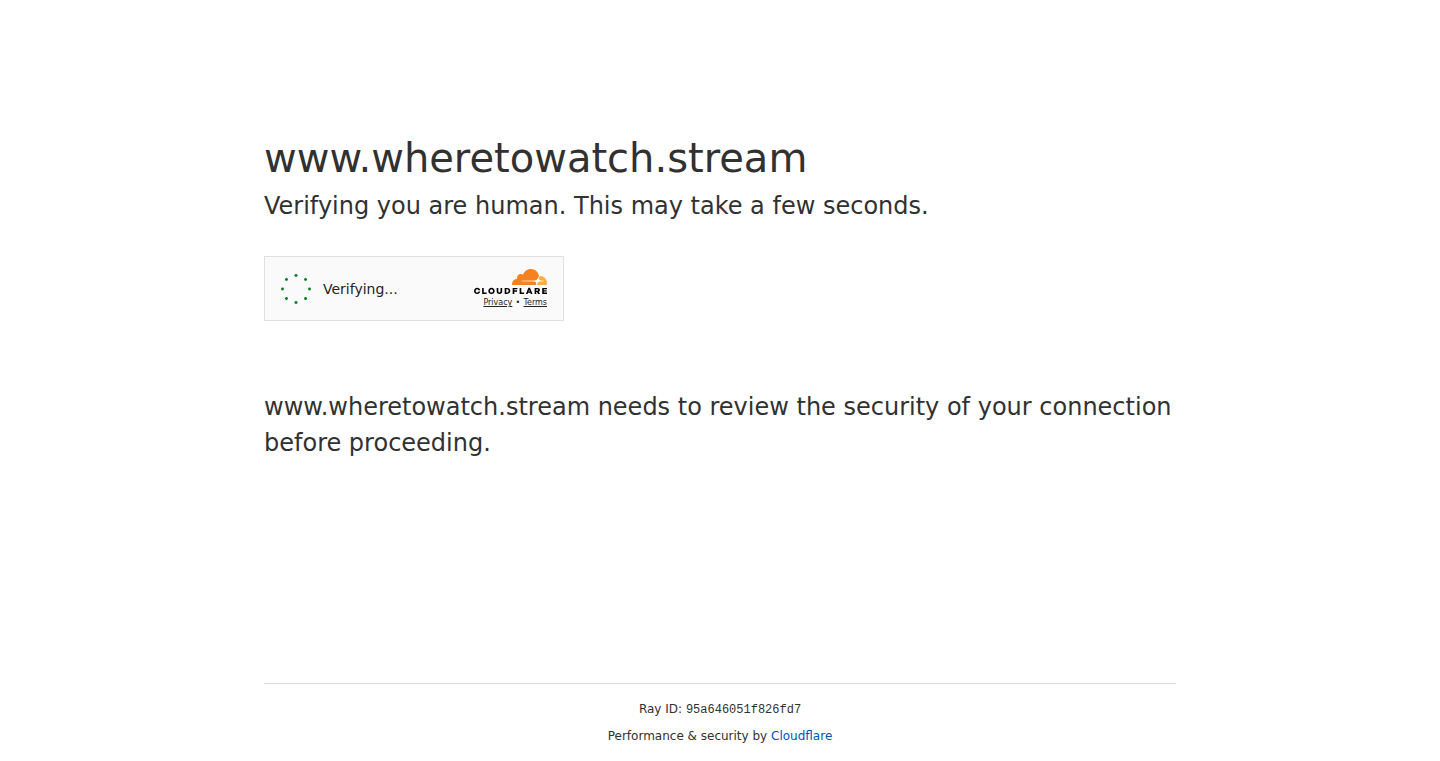
Author
ericrenan
Description
This project is a search engine that helps you find where to watch movies and TV shows across different streaming platforms like Netflix and Prime Video, specifically across different countries. The cool part? It supports multiple languages for titles and descriptions, with English as a backup. It addresses the common problem of figuring out which shows are available where, offering a unified view with detailed per-country information. It uses a large database to provide comprehensive coverage and fast loading times. This lets you quickly find what you want to watch, no matter where you are.
Popularity
Points 2
Comments 0
What is this product?
WhereToWatch.Stream is a web application that acts like a global TV and movie guide. It leverages a vast database of over 1 million movies and shows, and over 1 million actor pages, pulling information from different streaming services across 130+ countries. The core technology is likely a combination of web scraping (gathering data from streaming services), a database (storing all the information), and a search interface (allowing you to find content). It also includes a translation service, making the platform accessible to a wider audience. The innovation lies in its detailed, per-country streaming information and the multilingual support, a feature missing in many existing platforms. So this gives you one-stop access to global streaming information.
How to use it?
Developers can use WhereToWatch.Stream as a data source to build their own streaming-related applications. You can integrate it by parsing the data from the website or, potentially, through an API if one is made available. For example, a developer could build a personalized recommendation engine that takes into account the user's location and available streaming services. You could use the data to improve a movie recommendation app or create a tool that helps users discover content in their specific region. So this allows you to create your own personalized streaming guide.
Product Core Function
· Browse streaming catalogs by country and platform: This feature lets users easily find what's available on a specific streaming service (e.g., Netflix) within a specific country (e.g., UK). This is useful for travelers or anyone interested in geo-restricted content.
· Filter catalogs by genre and country: The platform allows users to refine their search by genre (e.g., crime, comedy) and country, making it easier to find specific movies or shows based on their preferences and location. This is very useful for quickly finding content within a specific niche or region.
· Per-season streaming availability for TV shows: This feature provides detailed information about which seasons of a TV show are available in a specific country. This is essential for binge-watching and avoiding disappointment when a favorite show is only partially available.
· Multilingual support: Titles and overviews are translated into 18 languages, making the platform accessible to a global audience. This is valuable for non-English speakers or anyone interested in content from other cultures.
Product Usage Case
· A movie recommendation app could use WhereToWatch.Stream to provide more accurate recommendations. By knowing which movies and shows are available in a user's country, the app can tailor suggestions to their specific streaming options. It can then match user preferences with the availability information.
· A travel website or app could integrate WhereToWatch.Stream to help travelers find entertainment while abroad. Users could easily discover what movies and shows are available on their streaming services in their current location. This ensures that travelers can access their favorite content, even when they're away from home.
· A developer building a streaming aggregator could use the platform to build a complete view for all available content across many streaming platforms and countries. It could be integrated with the existing applications or new applications.
47
QuickImageResize.pro: The Swiss Army Knife for Images
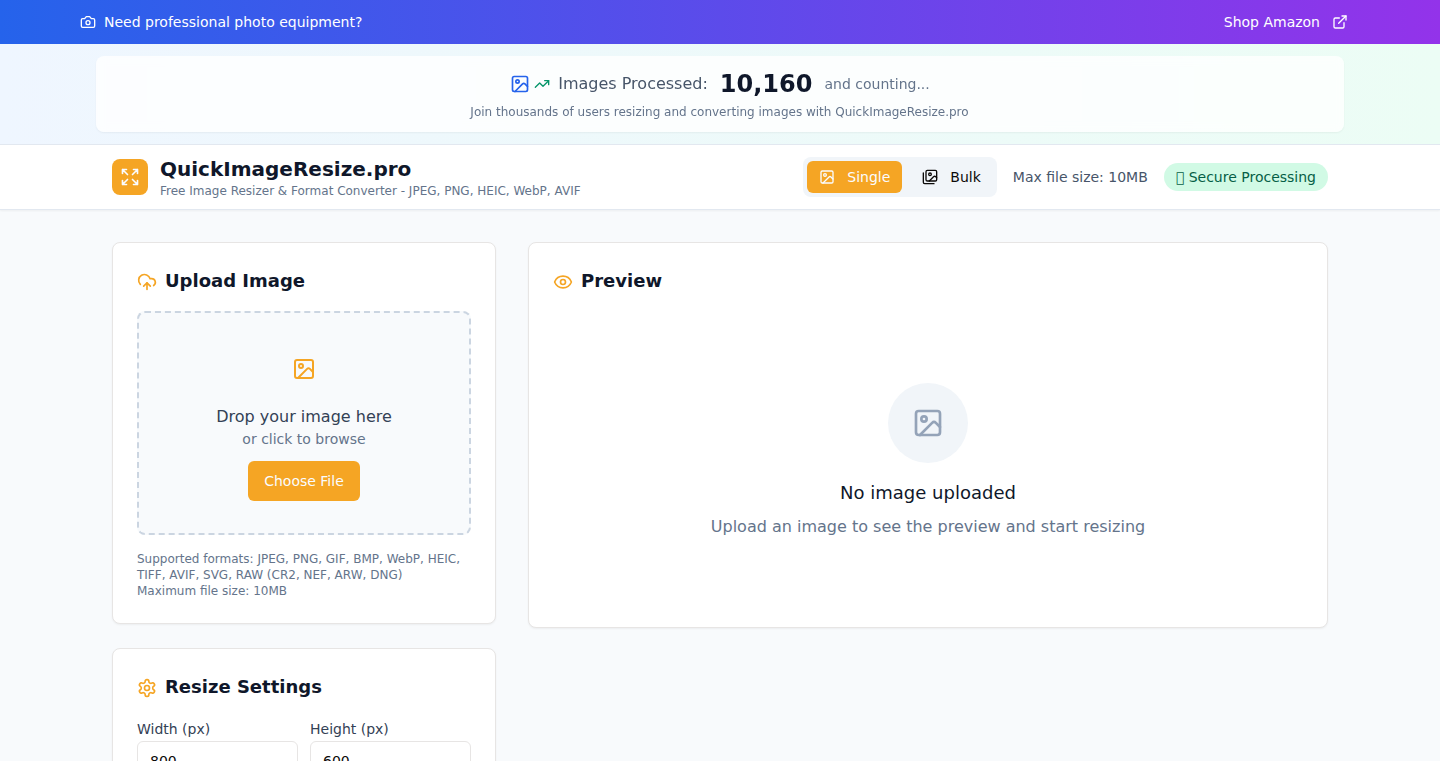
Author
AustinMunday
Description
QuickImageResize.pro is a web-based tool that lets you convert and resize images of almost any format directly in your browser. It's built entirely on Replit, meaning there's no need to install any software. The cool part? It handles obscure formats like RAW images from cameras and converts them into web-friendly formats like JPEG. It uses advanced image processing techniques to ensure high quality and smaller file sizes. So, it's like having a professional image editor in your web browser.
Popularity
Points 2
Comments 0
What is this product?
This project is essentially a sophisticated image processing engine running in your browser. It uses a library called Sharp, which is known for its high-quality image processing capabilities. It tackles the problem of having to deal with different image formats (JPEG, PNG, RAW, etc.) by automatically detecting the format and converting it to something more usable. The innovation lies in its ability to handle many formats, optimize images for the web (e.g., AVIF format for better compression), and do all of this without sending your files to external servers, keeping your images secure and private. So this offers better image quality and easier web optimization.
How to use it?
As a developer, you can use this tool to automate image conversions in your workflow. Imagine needing to optimize a batch of photos for a website. You could upload them to QuickImageResize.pro, set the desired dimensions and quality, and download the optimized images – all within minutes. Its no-server design also means you can use it directly as a service. Or even better, the code of this app is available so you can leverage the project and write your own image processing app and customize for your needs. You can also integrate this into your website or application via a simple API by using the code available. This simplifies image management and saves time on repetitive tasks.
Product Core Function
· Format Conversion: The core function is the ability to convert between a vast array of image formats, including RAW files from digital cameras. It automatically identifies the input format and offers conversion to common formats like JPEG and PNG. This is invaluable because it removes compatibility issues, allowing you to work with any image source. For example, so that you can easily create web-optimized images from any source.
· Resizing and Dimension Control: It allows you to resize images while maintaining the original aspect ratio and controlling the output quality. This is crucial for optimizing images for different devices and screen sizes, improving website performance by reducing file sizes. For example, so that your website loads faster.
· Quality Control: The tool provides options to control the image quality during conversion and resizing. This is essential for finding the right balance between file size and visual fidelity, which is critical for web performance and storage efficiency. For example, so that your images look sharp without being unnecessarily large.
· AVIF Support: The tool supports the AVIF format, which provides better compression compared to JPEG. This can result in smaller file sizes without sacrificing image quality. This is very useful for web developers who need to optimize images for faster loading times. For example, you can get significantly smaller image file sizes, which leads to faster loading times.
· Local Processing: All processing happens within the browser, which means your images are not uploaded to any external servers. This enhances privacy and security. For example, this means your images stay private and the processing is quick because there is no server to wait for.
· Sharp Library Backend: It uses the Sharp image processing library to provide professional-grade results and ensuring high-quality image transformations. For example, so that the processed images are sharp and clear.
Product Usage Case
· Web Developers: A web developer needs to optimize hundreds of images for a client's website. They can use QuickImageResize.pro to batch convert and resize all images to the correct dimensions and formats (like WebP or AVIF), ensuring that the website loads quickly and efficiently. This saves time and improves website performance.
· Photographers: A photographer wants to share their RAW photos online. They can use the tool to convert RAW files to JPEG, resize them for web display, and ensure the image quality is optimized for their portfolio website. So, they can quickly share their work without requiring special software.
· E-commerce Businesses: An e-commerce business has many product images in different formats and sizes. The business can use the tool to convert all the images to a standard format, resize them for product pages, and optimize them for web use. So, the process can improve the customer experience and reduce loading times.
· Content Creators: A content creator is preparing images for a blog post or social media. They can use QuickImageResize.pro to convert images, resize them, and ensure they are optimized for various platforms and improve the overall visual appeal of their content and save time.
48
Kruxel: Unmasking the Illusion of Retargeting ROI
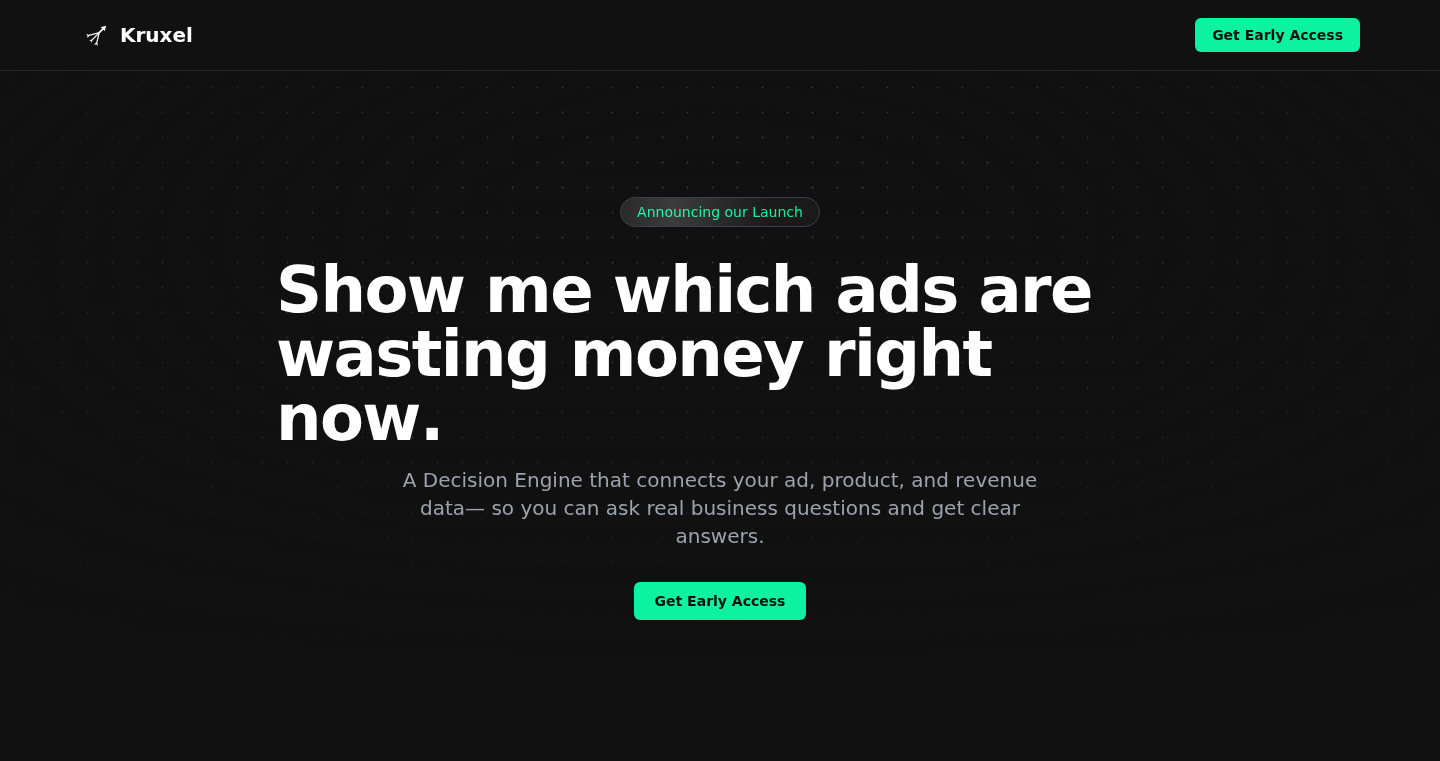
Author
bmahir
Description
Kruxel is a tool designed to accurately measure the true impact of retargeting advertising campaigns. It tackles the common problem of inflated ROI by comparing the conversion rates of users who saw the retargeting ads with a control group of similar users who didn't. This allows businesses to identify whether their retargeting spend is genuinely driving incremental conversions or simply taking credit for sales that would have happened anyway. The innovation lies in its ability to isolate the real value added by the ads, preventing misleading performance reports.
Popularity
Points 2
Comments 0
What is this product?
Kruxel is a web-based tool that demystifies the effectiveness of retargeting ads. It works by creating a 'control group' of users that are similar to the ones targeted by your retargeting ads. It then compares the conversion rates (like purchases or sign-ups) of both groups. If the retargeted group converts at a much higher rate, then the retargeting ads are likely working. If the conversion rates are about the same, then the retargeting ads are probably not helping much. The innovation is in its straightforward approach to measuring *incremental impact* – how much additional value the ads actually bring. So what? This helps you stop wasting money on ads that aren't working.
How to use it?
Developers and marketers can use Kruxel by simply providing a prompt to the tool. The tool uses this to build a comparison between targeted users and a control group of lookalikes, and determine the impact of the ads. This involves integrating Kruxel with your advertising platforms (like Facebook Ads). You would need to set up tracking pixels and configure your campaigns to gather data about the target users, and then monitor and analyze the results within the Kruxel interface. This allows you to quickly cut spending on ineffective retargeting campaigns. So what? It enables a quick, easy, and accurate ROI measurement for ad campaigns.
Product Core Function
· Incremental Impact Measurement: Kruxel compares the conversion rates of users shown retargeting ads with those who were not, providing a clear picture of the ad's true effect. This avoids the common pitfall of attributing conversions to the ads when they would have happened regardless. So what? This helps in making data-driven decisions to allocate advertising budgets to the most profitable campaigns.
· Control Group Creation: The tool identifies and utilizes similar user data to create a control group for comparison. This ensures a fair comparison, considering factors like user behavior and demographics, allowing for accurate measurement of ad effectiveness. So what? It allows advertisers to have more confidence that their reports are accurate, and gives them actionable insights that they can use immediately to adjust campaigns.
· Automated Reporting & Analysis: The tool automates the process of collecting data from ad platforms, running the comparison, and generating reports. This simplifies the process and saves time that would be spent on manual data analysis. So what? It simplifies the complex task of determining ad efficacy.
· Real-time Optimization: By providing immediate insight into ad performance, Kruxel enables real-time optimization of campaigns. This means that you can adjust your spending, targeting, and ad creative based on the actual results. So what? This will ensure that you are maximizing return on your investment, and that ad spend is allocated to the most effective areas.
Product Usage Case
· E-commerce Retargeting Optimization: An e-commerce company using Facebook Ads to retarget users who abandoned their carts. Using Kruxel, they can quickly verify if the retargeting campaign is actually driving additional purchases, and then cut spend on ineffective ads. So what? Helps reduce wasted ad spend and optimize the effectiveness of their ad campaigns.
· SaaS Lead Generation Assessment: A SaaS company using retargeting to convert website visitors to paid subscribers. Kruxel can show if the retargeting campaign is accelerating the conversion, or just targeting people who were going to subscribe anyway. So what? The tool enables developers to ensure their campaigns are efficiently helping generate leads.
· Advertising Budget Reallocation: An agency managing multiple advertising campaigns. Kruxel offers the agency a fast way to identify underperforming retargeting ads, allowing them to reallocate the budget to more effective campaigns or different advertising channels. So what? The tool gives an agency more control, more accuracy, and maximizes the budget to help the business.
49
ShuffleCrypt: A Minimalist File Shuffler for Secure Data Obfuscation
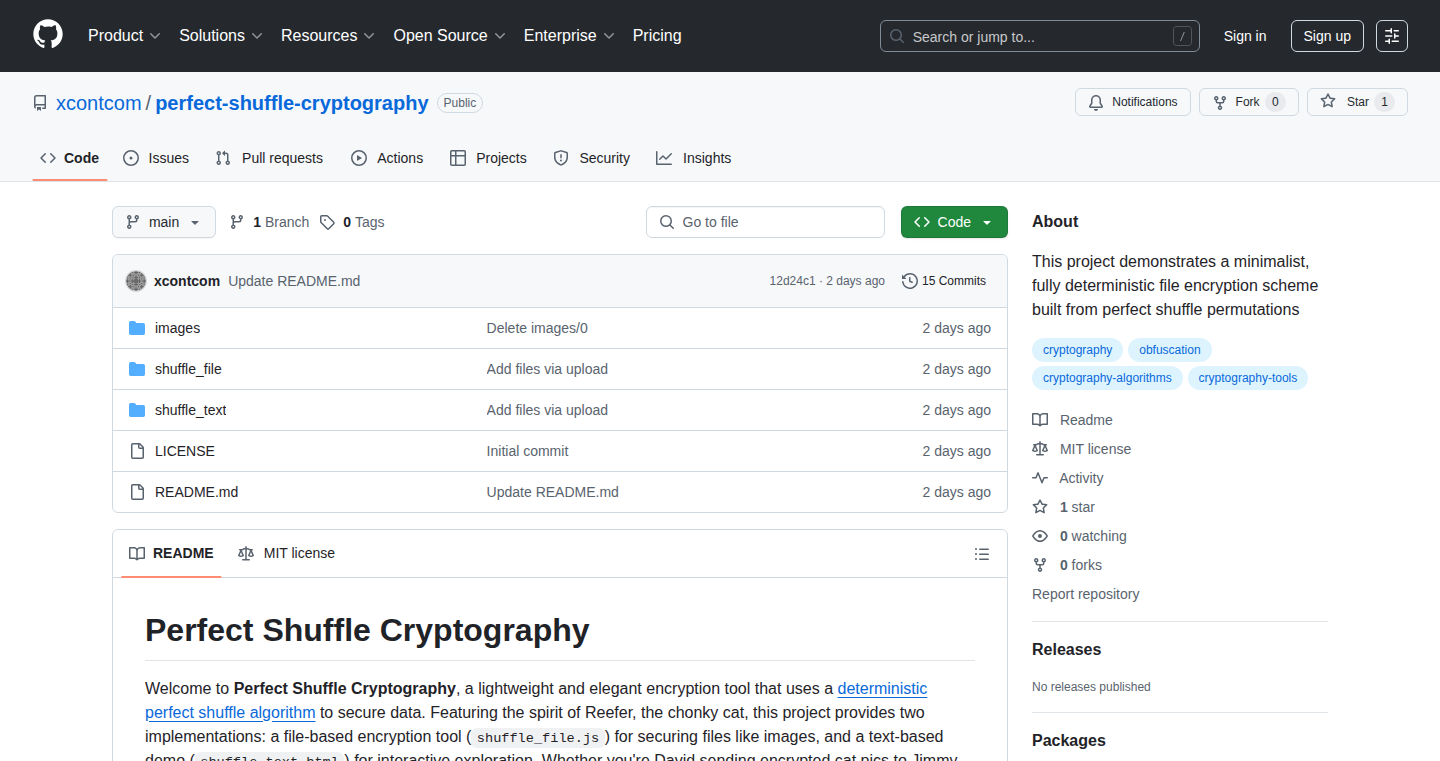
Author
xcontcom
Description
ShuffleCrypt is a basic command-line tool for encrypting and decrypting files by shuffling their bytes. It offers a simple approach to data obfuscation, prioritizing ease of use and understanding over complex cryptographic algorithms. This project addresses the need for a quick and lightweight method to protect data confidentiality, especially in scenarios where robust encryption isn't strictly required but some level of protection is desired. The core innovation lies in its simplicity; it utilizes a deterministic shuffling algorithm, providing a low-overhead solution for basic file scrambling.
Popularity
Points 2
Comments 0
What is this product?
ShuffleCrypt works by taking a file and rearranging its individual bytes according to a specific, repeatable pattern, which is determined by a key. It's like scrambling the letters of a word to make it unreadable, but for files. The key allows you to both scramble (encrypt) and unscramble (decrypt) the data. The innovation is its simplicity – it's easy to understand, implement, and use. This makes it ideal for situations where you want to prevent casual snooping without the complexity of full-blown cryptography.
How to use it?
Developers can use ShuffleCrypt as a command-line utility. You would typically run it in your terminal, specifying the input file and the desired key. To encrypt a file, you'd provide the file and the key. To decrypt, you would use the same key. It is suitable for scenarios like protecting configuration files, simple data archives, or as a building block for more complex security tools. Integration is straightforward through shell scripting or direct execution from within your application.
Product Core Function
· File Shuffling: ShuffleCrypt rearranges the bytes of a file. This protects data from unauthorized access by making it unreadable. For example, you could use it to obscure sensitive data in a text file before sharing it.
· Key-based Encryption/Decryption: The shuffling process depends on a key. This allows you to both encrypt (shuffle) and decrypt (unshuffle) the data using the same key, ensuring that only those with the correct key can access the original data. This is important for basic data security.
· Minimalist Design: The tool focuses on simplicity and ease of use. This design makes it easy for developers to understand the underlying process, modify, and integrate the tool in their workflow. For example, a beginner can easily understand this and use it for personal file security without needing to master complex cryptographic algorithms.
Product Usage Case
· Protecting configuration files: A developer can use ShuffleCrypt to encrypt the configuration file containing passwords and database credentials, securing it from unwanted access, if a machine is lost or stolen. It is much easier than using a full cryptographic tool if full security is not necessary, and can serve as a first line of defense.
· Obfuscating source code snippets: Developers can use ShuffleCrypt to obfuscate code snippets or small data structures before sharing them on public forums or in example projects. This helps hide details while demonstrating overall functionality.
· Data archiving with basic security: In situations where a basic level of data protection is required when archiving files, ShuffleCrypt can be used to shuffle and protect the archived contents. This makes it harder to casually access the files without the appropriate key, making it less attractive to casual attackers.
50
PianoTrainer: MIDI-Powered Music Education Tool
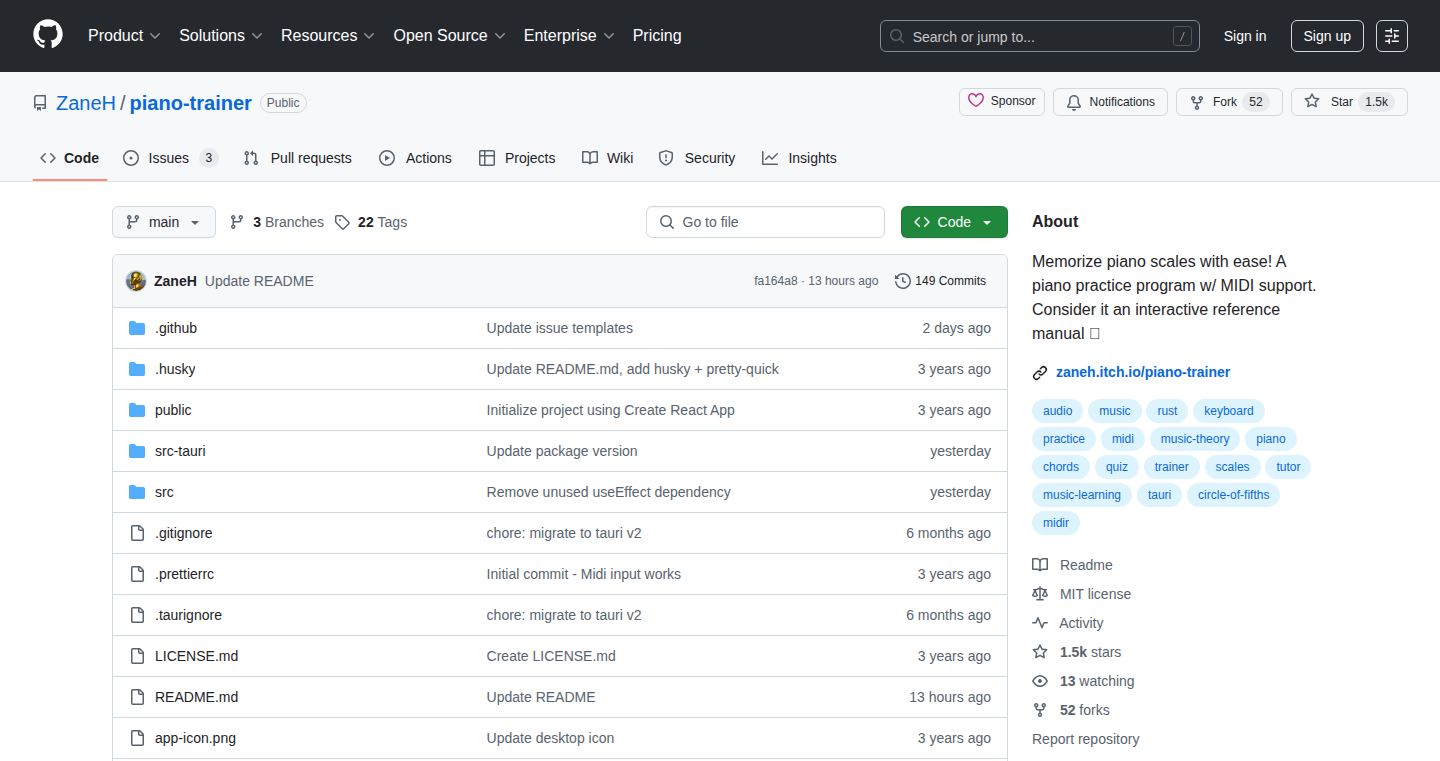
Author
FinalDestiny
Description
PianoTrainer is a browser-based application that helps users learn piano scales, chords, and other musical concepts using a MIDI keyboard. It leverages the MIDI protocol to receive real-time input from the keyboard and provides visual feedback and guidance. The innovation lies in its interactive approach to music education, making learning more engaging and personalized by connecting directly to the physical instrument.
Popularity
Points 2
Comments 0
What is this product?
This is a web application that connects to your MIDI piano keyboard. It shows you what notes to play, and it checks if you're playing them correctly, providing immediate feedback. The cool part is that it understands the language of music through MIDI, which is like a digital translator for musical instruments. So, it turns your keyboard into a smart teacher by understanding every note you play. So this helps you learn more efficiently by actively interacting with the music.
How to use it?
Developers can use this project by integrating its core logic into their own music education platforms or interactive music experiences. They can leverage the MIDI input handling and visual feedback components. The project provides a foundation for building custom learning modules and incorporating real-time performance analysis. You could embed it in a website to teach music or even create games that use a piano keyboard as the controller. So this allows developers to build their own music learning tools and personalize the learning experience.
Product Core Function
· MIDI Input Handling: This allows the application to receive notes played on the connected piano keyboard in real-time. This is valuable because it enables the program to react immediately to user input, providing instant feedback on correct or incorrect notes. For example, it enables applications to listen to the musician's playing and immediately show what they did right or wrong.
· Real-time Note Recognition: The application can accurately identify which notes and chords are being played by the user. This is important because it forms the foundation for evaluating performance and offering guidance on musical elements like scales and chords. It allows the application to understand and analyze the musician’s performance, like a teacher observing a student's technique.
· Visual Feedback and Guidance: The application uses visual cues to guide the user on which notes to play, providing real-time feedback on accuracy. This helps users learn faster by visually representing the correct notes and showing their mistakes. So it's like having a visual guide that shows you the correct notes to play, right on your screen.
· Interactive Learning Modules: The application supports different learning modules for scales, chords, and other musical concepts. This provides structured lessons and exercises for the user. This is extremely helpful because it means the app has lessons and exercises to help the user learn various musical concepts, guiding them through a structured curriculum.
Product Usage Case
· Music Education Platform Integration: Integrate the application within a larger music education platform to provide interactive piano lessons. In this scenario, students can practice scales and chords with real-time feedback, increasing engagement and learning efficiency. This helps create a more interactive and immersive learning environment, allowing students to practice and get feedback at the same time.
· Personalized Music Games: Develop a music game where users interact with the MIDI keyboard to play music and solve puzzles. This would allow users to enjoy learning piano in a fun and engaging way, making the learning process more appealing. This approach makes learning more engaging, like turning practice into a game.
51
SwayVoicePipe: A Minimalist Voice-to-Text Pipeline for sway-Linux
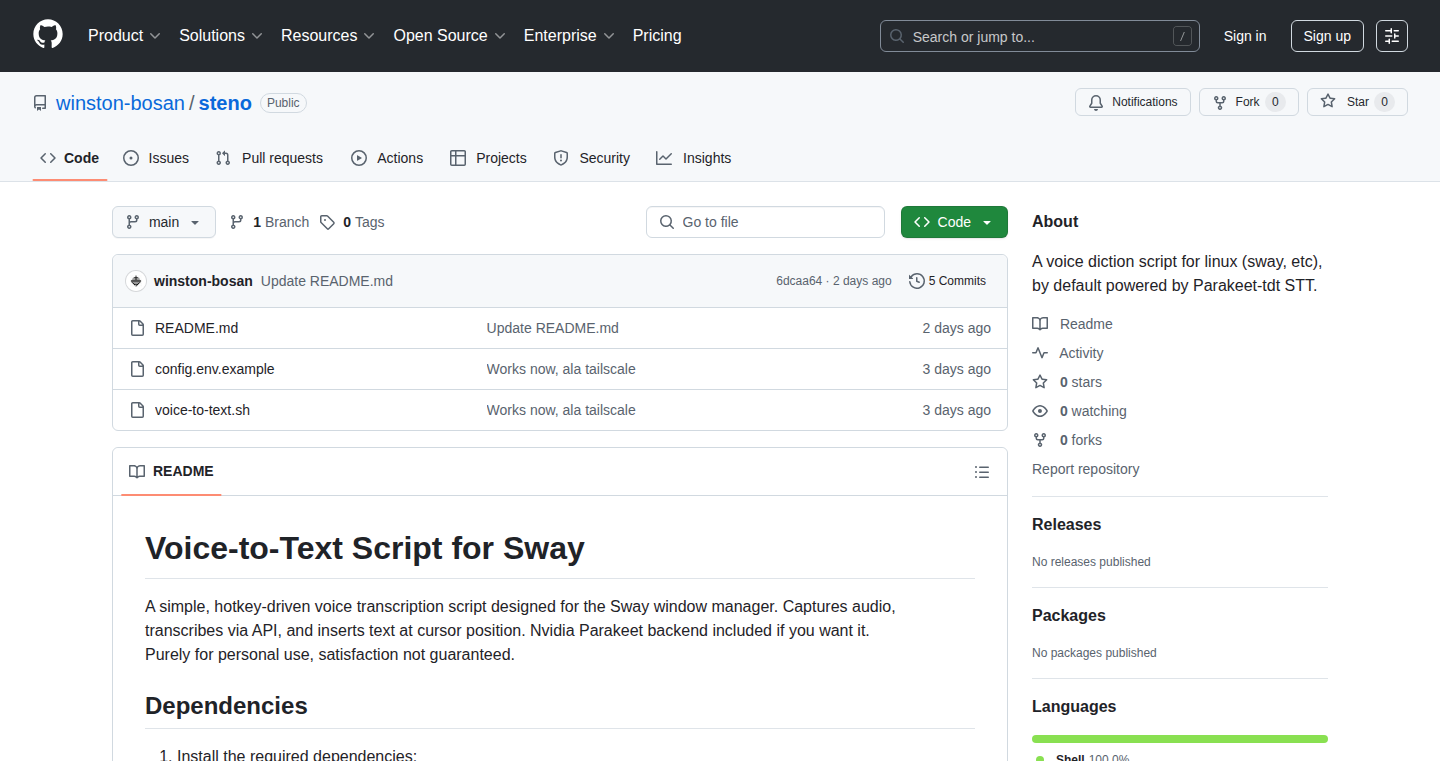
Author
csunoser
Description
This project provides a simple, self-hosted voice-to-text solution for users of sway-Linux and NVIDIA GPUs. The core innovation lies in creating a voice processing pipeline that doesn't rely on cloud services like OpenAI's Whisper. It leverages local resources, offering greater privacy and control over your voice data. It's designed for minimal dependencies and easy integration with the sway window manager.
Popularity
Points 2
Comments 0
What is this product?
This project is a script that converts your voice into text directly on your computer, using your NVIDIA GPU for faster processing. The main technical achievement is building a voice-to-text system that runs locally. It avoids sending your audio to external services, which is great for privacy. So it's a tool that understands what you say and writes it down without sending anything over the internet. You'll need a Linux system running sway and an NVIDIA GPU. So this is useful for people who care about keeping their data private and want to control their tools.
How to use it?
Developers can use this project by integrating the script with their sway setup. You would install the necessary dependencies (like the speech-to-text model and the software for recording audio) and then configure it to listen to your microphone. You can then trigger it to transcribe your speech. For example, you could bind a key to start and stop the transcription. Think of it like having a personal stenographer that works on your computer. You can take notes with your voice, control your computer, or even create commands for specific actions. So you can control your computer through voice commands.
Product Core Function
· Local Speech-to-Text Processing: This core feature converts spoken words into written text without relying on cloud services. Technical Value: It ensures data privacy and reduces latency (the delay between speaking and seeing the text) because the processing is done locally. Application Scenario: Useful for transcribing meetings, taking notes, or creating voice-controlled applications without sending audio data off-site. So this lets you transcribe things quickly and privately.
· Sway Window Manager Integration: This script is specifically designed to work with the sway window manager on Linux. Technical Value: Provides seamless integration for easy setup and usage within a common Linux environment. Application Scenario: Allows for voice control of applications, navigation within sway, and creation of voice-activated workflows. So you can control your Linux system with your voice.
· NVIDIA GPU Acceleration: The script leverages the power of NVIDIA GPUs for faster speech processing. Technical Value: Utilizing GPU acceleration improves performance and accuracy, making the transcription process quicker and more efficient. Application Scenario: Enables real-time or near real-time transcription for various use cases, making the system responsive and practical. So this helps it work faster, letting you get text almost instantly.
Product Usage Case
· Voice-Controlled Note Taking: A developer uses the script to take notes during a meeting by speaking into a microphone. The script converts the audio into text, which is then displayed in a text editor or note-taking application. This is useful when you can't or don't want to type while working or in a meeting, so you can dictate directly to your computer.
· Voice-Activated System Commands: A user configures the script to recognize specific voice commands to control their computer, such as opening applications or navigating within the sway window manager. This improves productivity by offering a hands-free way to interact with the operating system. So you could say "open browser" and your computer does that.
· Accessibility Enhancement: A user with mobility impairments uses the script to interact with their computer using voice commands, enabling them to write emails, browse the internet, and control applications. This improves the accessibility of technology. So this makes it easier for people to use computers when it's difficult to use a keyboard or mouse.
52
Code Cause - A Collaborative Platform for Tech-Driven Social Impact

Author
Brysonbw
Description
Code Cause is an online community and collective focused on using technology to create solutions that benefit humanity. It's designed for individuals passionate about using their tech skills for good. This platform isn't just about coding; it’s about collaboration, sharing ideas, and building projects that address real-world problems. The innovative aspect lies in its focus on bringing together developers and individuals from diverse backgrounds to work on impactful initiatives collaboratively, powered by open-source principles, fostering a culture of shared responsibility and knowledge exchange.
Popularity
Points 2
Comments 0
What is this product?
Code Cause is essentially a digital hub, a Slack workspace and a GitHub organization, where people can connect, discuss ideas, and work on projects aimed at solving social issues. It's more than just a forum; it's a collaborative workspace where members can pool their skills to build solutions. The technical innovation is not in the coding itself, but in the community-driven approach to problem-solving, utilizing tools like Slack for communication and GitHub for collaborative development, fostering transparency and open knowledge sharing. So what does this mean for you? It means you can join a group of like-minded individuals to utilize and build innovative solutions together and create a positive impact.
How to use it?
Developers can join the Code Cause Slack workspace and GitHub organization. They can then participate in discussions, propose projects, contribute code, and collaborate on building solutions. For instance, a developer with experience in data analysis might contribute to a project that analyzes data to address healthcare challenges. A front-end developer might contribute to designing a website or application for a specific cause. So what does this mean for you? You can connect with other developers and work on projects that interest you, or contribute your expertise to create meaningful solutions in areas you care about.
Product Core Function
· Community Building: The core is the Slack workspace and the GitHub organization, serving as a central place for people to connect, share ideas, and collaborate on projects, fostering a sense of community and shared purpose. So what does this mean for you? You'll find a supportive community, ready to exchange ideas and offer assistance.
· Project Collaboration: Code Cause facilitates the development of projects through GitHub, enabling developers to work together on open-source initiatives aimed at social good. Developers can create and contribute code, allowing for collaborative development and knowledge sharing. So what does this mean for you? You get to actively work on real-world solutions and improve your development skills.
· Idea Sharing and Discussions: The Slack workspace allows for discussions on various topics, including technical aspects of projects, project proposals, and sharing resources. So what does this mean for you? You can contribute, and learn from each other.
· Charter Initiatives: The plan to establish local charters worldwide, focusing on solving issues specific to each geographic area. This localized focus allows for more targeted solutions and community involvement. So what does this mean for you? You can potentially contribute to solutions in your own community and see tangible positive change.
Product Usage Case
· Building Open-Source Health Monitoring Tools: Developers can collaboratively build applications that help track and analyze health data, potentially assisting in early disease detection or providing personalized health insights, focusing on transparency and open access to information. So what does this mean for you? You could help create technology that makes healthcare information more accessible and beneficial.
· Developing Educational Platforms: Developers can build open-source educational platforms or apps that provide access to learning materials and skills training, especially for under-served communities. So what does this mean for you? You can work on projects that democratize access to education.
· Creating Environmental Monitoring Systems: Developers can work on building systems using sensors, data analysis, and visualization tools to monitor environmental conditions (air quality, water levels, etc.), and share this data with the public to raise awareness and drive action. So what does this mean for you? You can contribute to solutions to environmental issues and spread awareness.
53
ProRead: Interactive Knowledge Maps for Deep Paper Understanding
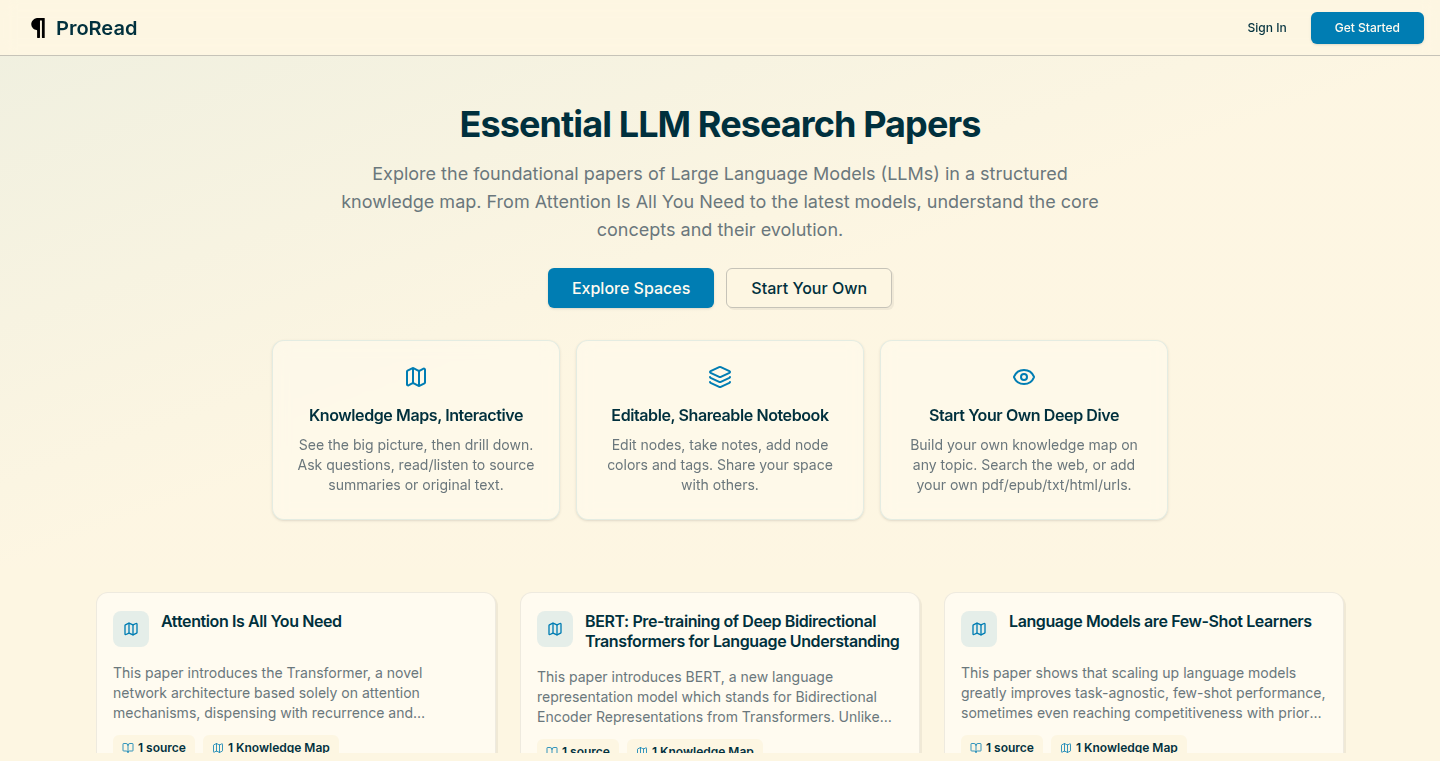
Author
kanodiaashu
Description
ProRead is an innovative interface designed to enhance the way we understand complex research papers, particularly in the field of Machine Learning. It moves beyond the limitations of linear reading and static summaries by offering a non-linear, brain-like exploration experience. The core innovation lies in its interactive knowledge maps, which visually represent the relationships between ideas within a paper and across different papers. This is coupled with a chat-based tutor that guides the user's understanding, dynamically updating the knowledge map based on their questions and exploration. ProRead allows users to create personalized knowledge maps from papers and other documents (PDFs, TXT, HTML, URLs), facilitating a deeper and more intuitive grasp of the material.
Popularity
Points 2
Comments 0
What is this product?
ProRead creates interactive mind maps that help you understand research papers. It visualizes the connections between ideas, making it easier to grasp complex concepts. Think of it like a dynamic, interactive table of contents that you can explore in any order. The key innovation is the combination of these visual maps with an AI tutor that helps you navigate the material and build your own understanding. So, it is an intuitive learning environment where users can explore information in a non-linear way and interact with a tutor to aid their comprehension. It goes beyond simple summaries by allowing you to dig deep into the source content and build a personal understanding of the concepts. This is useful if you're trying to learn something complex that you don't already understand.
How to use it?
Users access ProRead through a web interface (proread.ai/llm-papers). You can start by exploring curated knowledge maps for foundational LLM papers. You can also upload your own papers (PDF, TXT, HTML, or URLs) to create personalized maps. As you read, you can interact with the knowledge map by taking notes, marking concepts as completed, and tagging ideas. The chat-based tutor allows you to ask questions and receive guidance, with the map dynamically updating as you learn. This is helpful if you want to understand a research paper or a complex topic. The tool is useful if you are trying to learn how to understand a research paper or other technical documents.
Product Core Function
· Interactive Knowledge Maps: The tool generates visual representations of the relationships between concepts in a paper, allowing for non-linear exploration. This is helpful if you are trying to explore and understand the relationships in a complex document. So, this lets you see the big picture and how everything connects.
· AI-Powered Tutor: An integrated chat interface provides guidance and answers questions, helping users to understand the paper's content. So, this helps you stay on track and understand each part of the paper.
· Personalized Maps: Users can create maps from their own papers, PDFs, and other documents, tailoring the learning experience to their specific needs. So, this lets you focus on exactly what you want to learn.
· Non-linear Exploration: The interface allows for a more flexible and intuitive reading experience, enabling users to explore the paper in any order that makes sense to them. So, this helps you to learn in a way that fits how your brain works, jumping between ideas as needed.
· Note-Taking and Annotation: Features for taking notes, marking concepts, and tagging ideas enhance understanding and allow users to build their own mental models. So, this lets you customize the map with your own insights and thoughts.
Product Usage Case
· Understanding Complex Research Papers: A researcher studying a new Machine Learning paper uploads it to ProRead. They use the interactive knowledge map to visualize the key concepts and their relationships. When they encounter a confusing section, they ask the AI tutor for clarification. By the end, they have a much deeper understanding of the paper's core ideas. So, this is useful if you are trying to learn more about a new topic.
· Building a Literature Review: A graduate student is researching a specific topic. They upload multiple related papers into ProRead and create a consolidated knowledge map. This helps them see the connections between different research studies and identify gaps in the existing literature. So, this allows you to understand the background of the topic by understanding the research.
· Learning a New Technical Field: A software engineer wants to learn about a new technology. They upload tutorials, documentation, and blog posts into ProRead. The tool helps them understand the terminology and the relationships between concepts. So, this helps them build a solid foundation in the new technology, and the map helps them avoid confusion.
54
Allostatic Recommender: A Content Diet Modifier
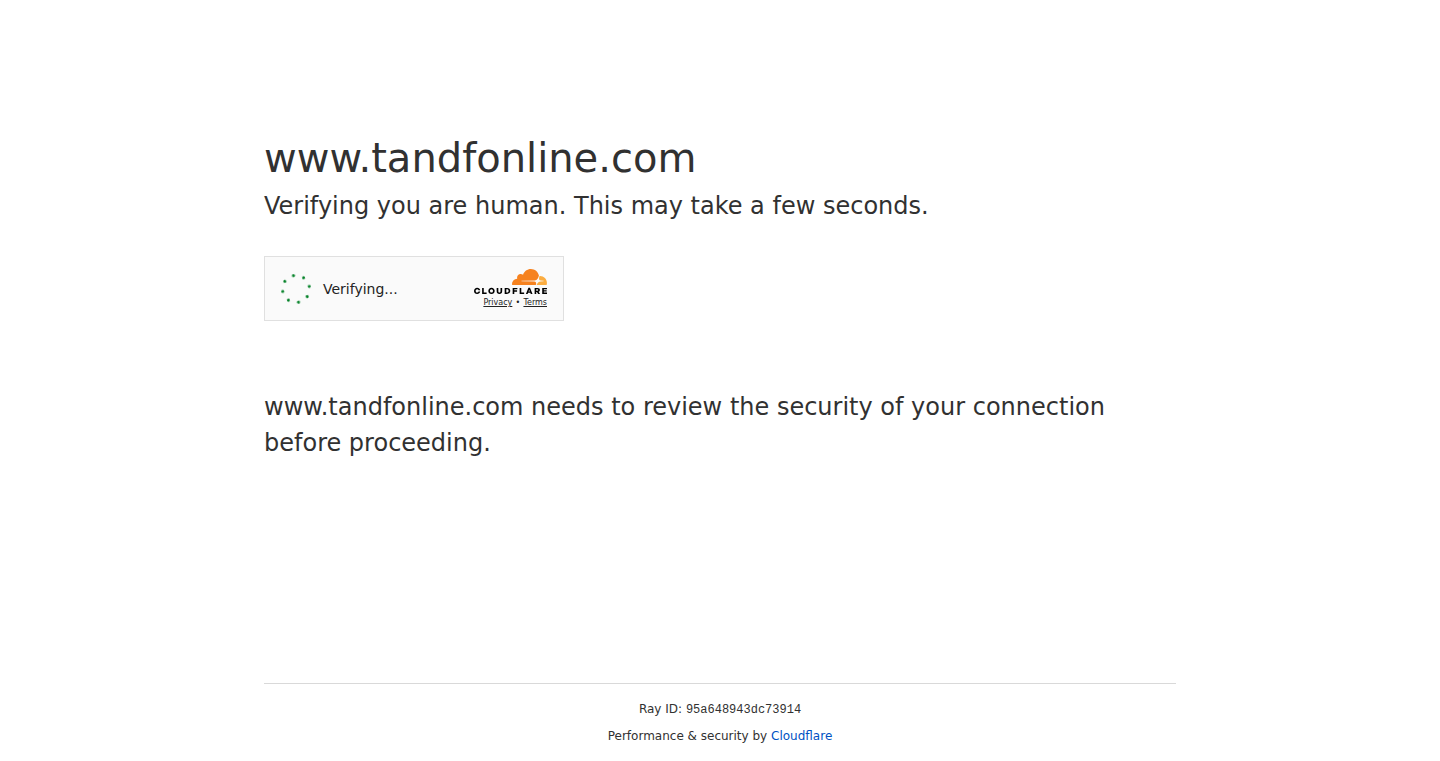
Author
academic_84572
Description
This project introduces a tool, an 'allostatic regulator', designed to combat echo chambers on social media by diversifying the content users see. It acts as a 'code wrapper' that subtly adjusts how machine learning algorithms recommend content. Based on psychological theory, it gently steers users away from overly reinforced content based on their viewing history. This innovative approach aims to improve user experience and promote a more balanced information diet. So this tool helps reduce the negative effects of algorithmic bias, fostering a more inclusive online environment.
Popularity
Points 2
Comments 0
What is this product?
This tool, the Allostatic Recommender, works by integrating into existing recommendation systems. It analyzes a user's recent content consumption to identify patterns and predict potential echo chamber effects. It then subtly modifies the recommendations, presenting a wider range of content. Think of it like a smart filter that ensures you’re not just seeing what you already agree with. The innovation lies in its psychological grounding and its integration as a layer on top of existing recommender systems, providing a practical way to combat the limitations of current algorithms. So, it's an intelligent system improving the quality and diversity of content consumption.
How to use it?
Developers can integrate the Allostatic Recommender as a wrapper around their existing recommendation algorithms. This involves modifying the inference layer – the part where the algorithm decides what content to show. Developers can access the tool by connecting the API, adjusting the settings to match their platform's needs. This allows platforms to test and refine the tool's impact on user engagement and content diversity. So, if you're a platform developer and want to make your content more balanced, you can easily integrate this as a layer on top of your current system. It allows you to diversify the information your users are exposed to, promoting more balanced viewpoints.
Product Core Function
· Content Diversity Adjustment: The core function adjusts the content recommendations to reduce the effect of echo chambers. It analyzes user’s view history and subtly nudges them to content outside their usual consumption habits. This provides a more varied content diet.
· Psychologically Informed Algorithm: Grounded in psychological theories, the algorithm considers user behavior and proactively mitigates the reinforcing effects of algorithms. It is a thoughtful approach to user behavior, promoting a balanced content experience.
· Integration with Existing Systems: It is designed as a 'code wrapper' to be compatible with existing recommendation engines (Google, Meta, etc). This ease of integration makes the tool broadly applicable across various platforms and scales. So you can easily add this tool to improve your current system.
· User-Centric Content Experience: The main goal is to improve user experience by presenting a broader range of information and viewpoints, promoting a more informed and balanced content ecosystem. It’s designed to improve the quality of user engagement.
· Scalable Implementation: The tool's design allows for efficient scaling across different platforms and user bases, supporting large-scale deployment and impact. This promotes wide adoption and impact across different platforms.
Product Usage Case
· Social Media Platform Integration: A social media platform could use the Allostatic Recommender to diversify the content users see, reducing the polarization often found in user feeds. This would enhance user experience and could reduce the potential for user disengagement due to echo chambers.
· News Aggregator Applications: News aggregators could employ the tool to provide a more balanced perspective on news topics, presenting articles from different sources and viewpoints, helping users form well-rounded opinions.
· E-commerce Recommendation Systems: E-commerce websites could utilize the tool to broaden product recommendations beyond a user's typical purchase history, potentially exposing them to new products and categories. This could boost customer satisfaction and drive sales for a broader range of products.
· Educational Content Platforms: Platforms delivering online courses can use the tool to recommend a wider range of learning resources, introducing users to alternative learning methods or perspectives that might challenge or broaden their understanding of a subject.
· Research Applications: Researchers can deploy the tool to explore the effects of diverse content on user behavior and decision-making, furthering the study of online information consumption.
55
Digging Town: Automated Web Scraping and Data Extraction Toolkit

Author
Eagle64
Description
Digging Town is a project designed to automate the process of extracting data from websites. It offers a simplified interface for defining data extraction rules, allowing users to grab specific information without writing complex code. The core innovation lies in its user-friendly approach to web scraping, making it accessible even for users with limited technical skills. It addresses the common issue of needing to repeatedly extract data from websites, saving time and effort. So, what does this do for me? It helps me quickly gather information from websites without manual copy-pasting or complex coding.
Popularity
Points 1
Comments 0
What is this product?
Digging Town uses a combination of techniques to extract data. At its heart, it likely employs libraries and tools like BeautifulSoup or Selenium to parse HTML, identify elements, and extract content. Its innovation is in providing a simplified, possibly GUI-based, way for users to define what data to extract, removing the need to delve into HTML structure directly. So, what does this do for me? It enables me to easily extract structured data from any website that doesn't actively block scraping.
How to use it?
Developers would likely interact with Digging Town through a configuration file or a graphical interface. They'd specify the website URL, identify the data they want (e.g., product prices, news headlines), and define extraction rules. The tool then automatically fetches the website, parses the HTML, and extracts the requested data, potentially saving it in a CSV, JSON, or database format. So, what does this do for me? It lets me automate data collection from various online sources, allowing me to analyze market trends, monitor prices, or create personalized content aggregators.
Product Core Function
· Automated data extraction: The core functionality is the ability to automatically fetch data from websites based on user-defined rules. This saves a lot of time compared to manual copying. It's useful for gathering information that constantly changes.
· Rule-based data extraction: The project likely allows users to define rules to specify what data to extract (e.g., all prices from a product page). This provides flexibility to extract specific information from various websites, catering to different data needs.
· Data formatting and output: The system probably handles the formatting and saving of extracted data in useful formats like CSV, JSON, or a database. This allows you to easily import it for analysis or integration into other applications.
· User-friendly interface: The project promises a user-friendly way to define the extraction rules. This makes web scraping more accessible, even for people with little or no coding experience. It lowers the barrier to entry for data collection.
Product Usage Case
· Price monitoring: Automatically track the prices of products on e-commerce websites. So, what does this do for me? I can be alerted when prices change, helping me find the best deals or track competitor pricing.
· News aggregation: Collect headlines and summaries from various news websites into a single feed. So, what does this do for me? I can create a custom news feed tailored to my interests, saving time and effort.
· Lead generation: Extract contact information from business directories or websites. So, what does this do for me? I can build a contact list for sales or marketing purposes.
· Market research: Gather data on competitors' products, pricing, and features. So, what does this do for me? I can gain insights into the market and make more informed business decisions.
56
QwikGrab: The Pinterest Media Retriever
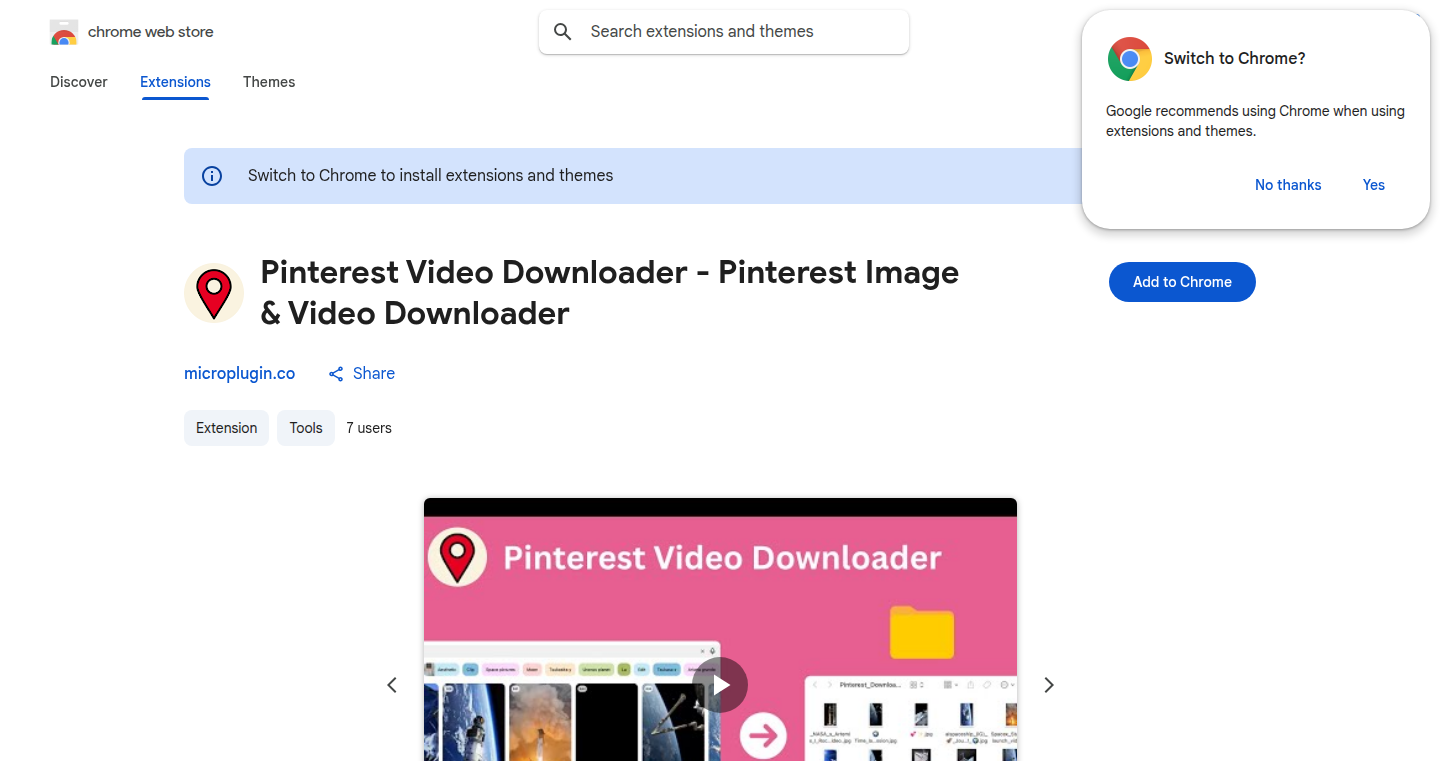
url
Author
qwikhost
Description
QwikGrab is a Chrome extension designed to instantly download videos and images from Pinterest. It tackles the problem of tedious manual downloading of individual pins by enabling users to save entire boards, feeds, or collections with a single click. The innovation lies in its streamlined approach to fetching and aggregating media content, providing a significant time-saving solution for content creators, bloggers, and anyone who frequently uses Pinterest for inspiration or project research. This tool simplifies the process of collecting visual assets, offering a user-friendly and efficient alternative to traditional methods.
Popularity
Points 1
Comments 0
What is this product?
QwikGrab is a Chrome extension that allows users to rapidly download Pinterest videos and images. Its core functionality revolves around automatically identifying and retrieving media assets from Pinterest pages. Instead of manually saving each pin individually, the extension offers a bulk download feature. This is achieved by leveraging the Pinterest API (though indirectly, likely by parsing the HTML structure and identifying video and image URLs). The extension then downloads these URLs in the background, significantly speeding up the process. The key innovation here is the automation and optimization of the download process, allowing for efficient content curation. So, it is useful for quickly gathering content from Pinterest.
How to use it?
Developers or users can integrate QwikGrab by installing the Chrome extension. Once installed, it adds download options within the Pinterest interface. When viewing a board, feed, or collection, users will typically see a button or menu option to download all available media. The extension works by identifying image and video sources within the Pinterest page’s HTML, initiating background downloads, and presenting a progress indicator. No code integration is needed; the developer or user just uses the extension. So, if you use Pinterest regularly, you can quickly and easily download content.
Product Core Function
· Bulk Download: QwikGrab's primary function is to download multiple images and videos from Pinterest simultaneously. This functionality uses a web scraper or a simplified API call to gather all image and video links on the current Pinterest page. This is useful for efficiently collecting multiple assets instead of downloading them one by one.
· Background Downloading: The extension runs downloads in the background, allowing users to continue browsing Pinterest or other websites. It uses JavaScript and the browser's download manager to queue and process media downloads. This is valuable as it does not interrupt the user's workflow, allowing them to work on other tasks while downloads happen.
· User-Friendly Interface: QwikGrab provides a straightforward user interface, integrated within the Pinterest website. The extension adds visual cues and download buttons, making it easy for users to initiate and manage downloads without a steep learning curve. It makes the process of downloading content very easy and intuitive.
· Format Support: While not explicitly stated, the extension likely supports common image and video formats. It will download the images in formats that Pinterest uses, and the videos in the format the source provides. This offers versatility for various project needs.
Product Usage Case
· Content Curation for Bloggers: A blogger needs high-quality images and videos to illustrate a blog post. Using QwikGrab, they can quickly download a selection of visual content from a Pinterest board dedicated to the blog's topic, significantly cutting down the time spent on finding and saving images. This solves the problem of time-consuming, manual downloading and sourcing images.
· Mood Board Creation: A designer or creative professional uses Pinterest to gather inspiration for a project. With QwikGrab, they can instantly download an entire board of images and videos that fit their project's theme, instead of saving each pin individually. This provides a fast and effective way to visualize and organize design ideas.
· Social Media Management: A social media manager aims to create engaging content for a brand. They can use QwikGrab to download a range of images and videos from Pinterest related to the brand's industry, enabling the rapid acquisition of assets and streamlining the content creation workflow. This solves the issue of sourcing and managing social media content efficiently.
· Personal Inspiration and Education: A user interested in a specific hobby (e.g., cooking, fashion) finds many pins of interest on Pinterest. QwikGrab simplifies the process of collecting these images and videos for personal reference and learning, rather than manually downloading each pin one at a time.
57
ClientPort: Unified Client Communication Hub
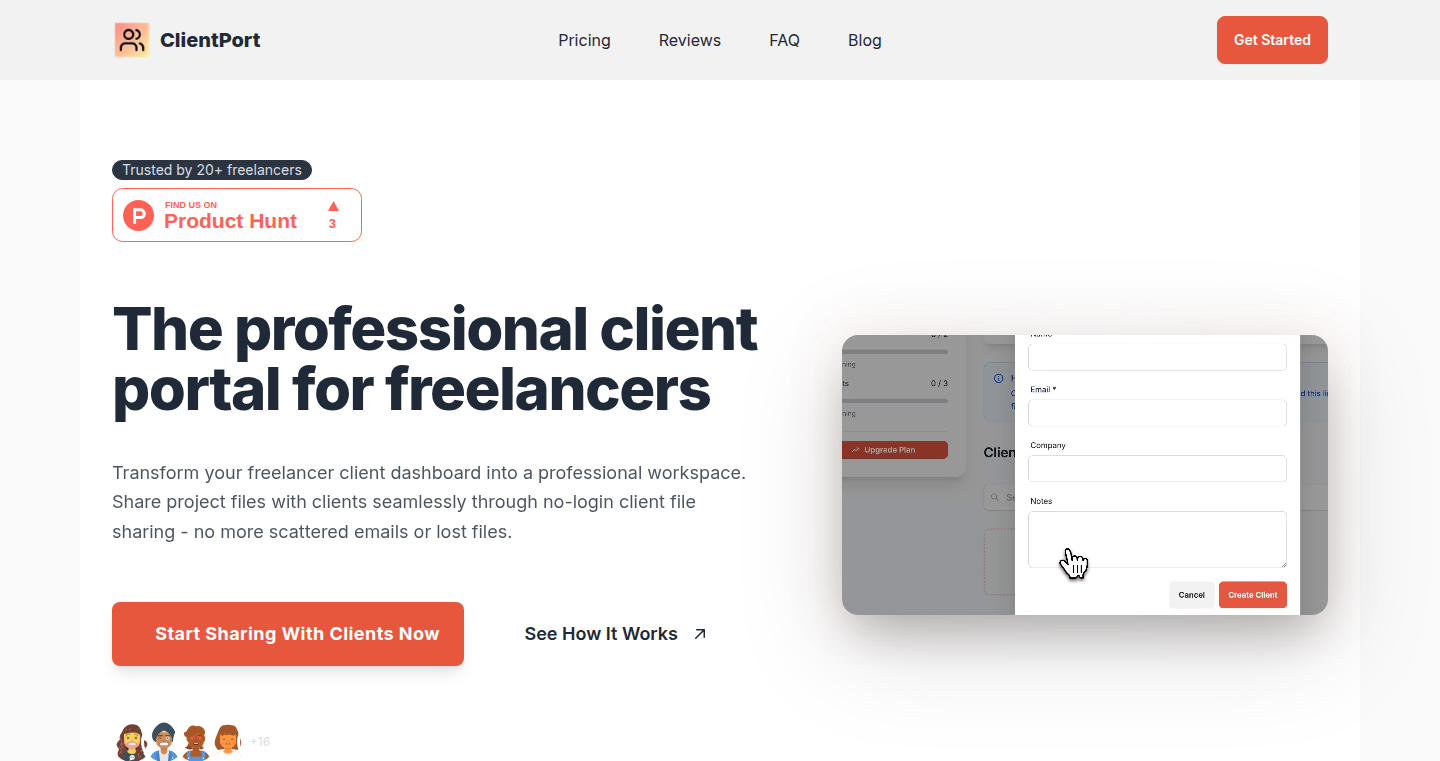
Author
simonsynnes
Description
ClientPort simplifies client communication for freelancers by providing a single, branded, no-login-required portal for sharing files, updates, and invoices. It solves the problem of scattered communication across multiple platforms like email, Drive, and Notion, offering a streamlined and professional experience without requiring a full CRM setup. The innovation lies in its simplicity and focus on providing essential features within a secure and user-friendly interface. So this helps me by centralizing all client-related information and reducing the time wasted on managing different communication channels.
Popularity
Points 1
Comments 0
What is this product?
ClientPort is a web application that creates a personalized portal for each client. This portal is accessible via a unique link, eliminating the need for clients to create accounts or remember passwords. It uses a secure system to manage access control and deliver content (files, updates, invoices). The innovative aspect is its targeted focus on freelancers and its minimalistic design, prioritizing ease of use and a professional appearance. So this lets me avoid messy email chains and scattered documents.
How to use it?
Developers can use ClientPort by integrating it into their project workflows. They upload project updates, share files, and generate invoices within the ClientPort interface. Then, they share the unique portal link with their client. The client can access all necessary information through this link. This allows for a centralized, branded communication channel. So this is how I keep clients updated and make myself look like a pro.
Product Core Function
· Secure File Sharing: ClientPort provides a secure environment to share project files with clients. It eliminates the need for insecure email attachments or complex file-sharing services. Value: Ensures secure data transfer and protects sensitive information. Application: Sharing design mockups, source code, and documentation securely.
· Project Update Delivery: The portal allows for easy sharing of project updates and progress reports. This is an alternative to writing updates in email. Value: Keeps clients informed of project progress and reinforces transparency. Application: Sharing project milestones, timelines, and status reports with clients.
· Invoice Management: ClientPort simplifies invoice delivery and tracking. Invoices can be uploaded and accessed within the portal, eliminating invoice emails. Value: Simplifies invoicing and ensures clients easily find invoices. Application: Sending invoices, tracking payment status, and managing financial communication with clients.
· Branded Portal: The portal can be customized to reflect the freelancer's branding. Value: Creates a professional and consistent brand experience, fostering trust. Application: Presenting a professional image to clients and reinforcing brand identity.
Product Usage Case
· Freelance Web Developer: A web developer can use ClientPort to share website design mockups, development progress reports, and finalized project files with clients. The client can view the updates without needing a login, streamlining the review process. So this lets me get feedback and signoffs faster.
· Freelance Graphic Designer: A graphic designer can use ClientPort to share design iterations, final artwork, and invoices. The client can access all project-related assets from a single, branded location. So this ensures my clients are always on the same page.
· Freelance Consultant: A consultant can use ClientPort to share project proposals, consulting reports, and invoices with their clients. The client portal acts as a central hub for all project-related documents. So this makes my professional communications more effective.
59
InvoiceFast: Instant Invoice Generator
Author
skyzouw
Description
InvoiceFast is a lightweight invoicing tool designed for freelancers and small businesses. It solves the problem of slow, feature-bloated invoicing software by offering a streamlined process. The key innovation is a pay-per-use model, eliminating the need for subscriptions, allowing users to generate professional invoices quickly and efficiently, with a focus on simplicity and speed. This addresses the common pain point of freelancers who need a simple, quick, and cost-effective solution for invoicing without unnecessary complexities.
Popularity
Points 1
Comments 0
What is this product?
InvoiceFast is a web application that allows users to generate clean and professional invoices in seconds. It works by providing a simple, user-friendly interface where you can input client information, item details, and payment terms. The core innovation is its pay-per-invoice model, different from most existing tools that use subscription based pricing. The tool is focused on speed and simplicity, so it loads instantly, allows for quick invoice generation and payment status tracking. So, it's like a super-fast invoice machine; you only pay when you use it, making it perfect for those with sporadic invoicing needs.
How to use it?
Developers can use InvoiceFast by navigating to the website and creating an invoice using the intuitive interface. They can input client details, add line items, and customize the invoice. The generated invoice is available as a PDF, which can be shared with clients. The developer can also track payment status simply. It's designed for scenarios where quick and occasional invoicing is needed, offering a no-commitment, on-demand invoicing solution.
Product Core Function
· Instant Invoice Generation: Allows users to create and download invoices quickly. This reduces the time spent on administrative tasks, freeing up time for actual work. So, it saves time and increases productivity.
· PDF Invoice Sharing: Enables users to share professional invoices with clients instantly. This speeds up the communication process and makes it easier for clients to view and manage invoices. So, it provides professional looking invoices that enhance your business image.
· Payment Status Tracking: Simple and intuitive tracking of payment status (paid/unpaid). This helps users stay on top of their finances and follow up with clients when payments are overdue. So, it helps you get paid on time and manage your cash flow effectively.
· Pay-Per-Use Model: Offers a cost-effective pricing model, where users only pay per invoice. This is especially useful for freelancers or small businesses who have infrequent invoicing needs. So, it saves money compared to subscription-based services if you don't need to invoice regularly.
· Clean and Professional Design: Generates invoices that look professional, improving the sender's credibility. So, it helps present a good image to the clients.
Product Usage Case
· A freelance web developer uses InvoiceFast to invoice clients for project work. They only need to invoice a few times a month, so the pay-per-invoice model is perfect, saving them money compared to a monthly subscription. It allows the developer to quickly create invoices for their services.
· A small business owner uses InvoiceFast to generate invoices for their clients. The simple interface and instant invoice generation allow them to manage their finances efficiently without being bogged down by complex software. So, it helps them manage their finances effectively and professionally.
· A consultant uses InvoiceFast to send invoices to different clients. The PDF download allows for easy sharing, and payment tracking lets the consultant know when clients have paid and when they need to follow up. It streamlines the invoicing process, saving time and increasing efficiency.
· A designer uses InvoiceFast to send quick invoices. It has a simple and fast interface that fits the designer's workflow.
60
BoardFoot Maestro: A Simple Board Foot Calculator
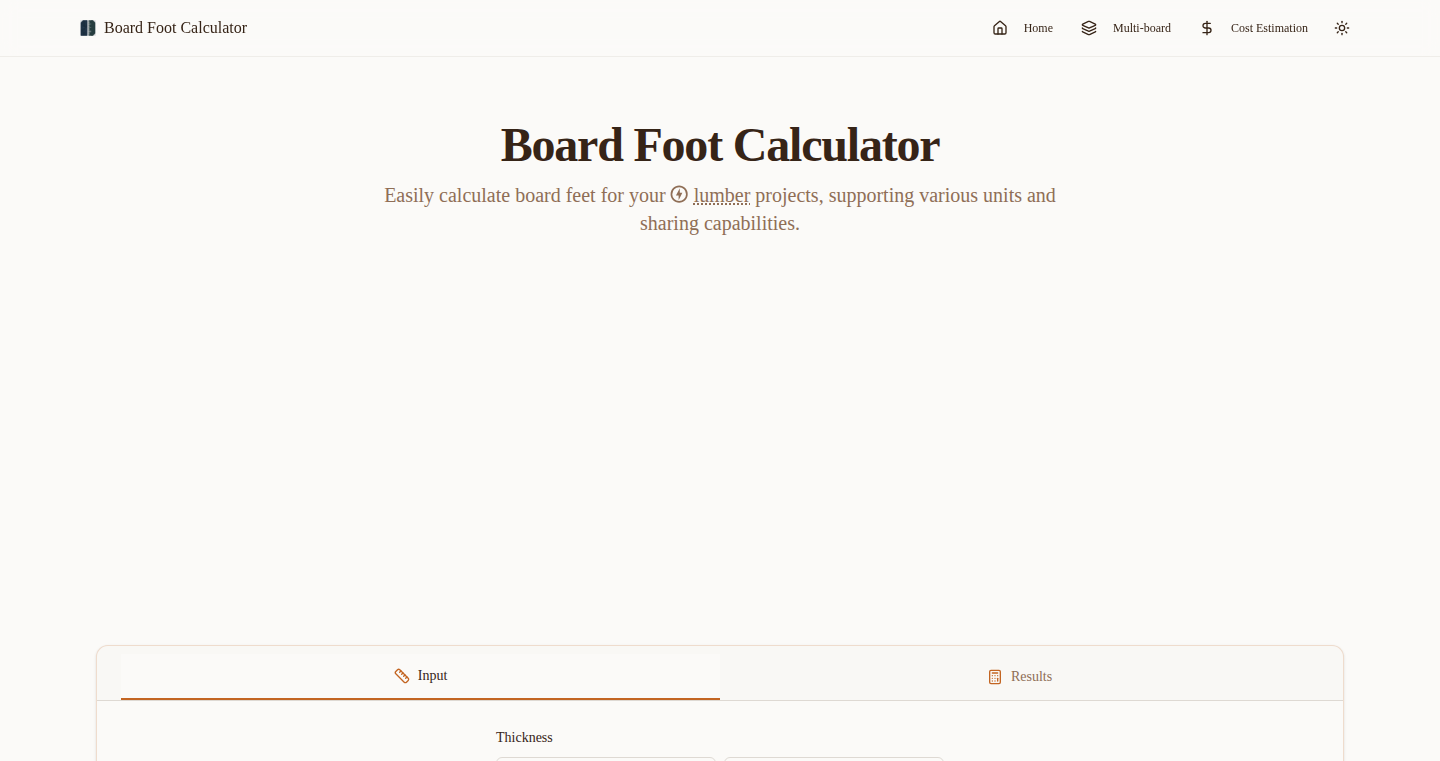
Author
hapJam
Description
This project is a simple, web-based board foot calculator. It allows users to quickly calculate the board footage of lumber, streamlining the process of estimating material needs for woodworking or construction projects. The innovation lies in its simplicity and direct application, eliminating the need for complex spreadsheets or manual calculations. It directly addresses the common problem of quickly figuring out how much lumber is needed, which saves time and reduces the chance of ordering the wrong amount of wood.
Popularity
Points 1
Comments 0
What is this product?
This is a straightforward calculator built to determine the board footage of lumber. Essentially, it's a tool that lets you input the dimensions of a piece of wood (length, width, and thickness) and calculates how many board feet it represents. The innovation comes from its focus on ease of use and immediate applicability. It provides a solution to quickly figuring out lumber quantities, making it accessible to both experienced woodworkers and beginners. So this is useful because it lets you quickly determine the amount of wood you need, which prevents waste and saves you money.
How to use it?
Developers can use this calculator by either using it directly as a web app or, potentially, integrating its calculation logic into their own projects. For instance, someone building an e-commerce platform for lumber could integrate the calculation functionality into their product pages. They might also incorporate it into a project planning tool, allowing users to estimate the wood requirements for their designs. The integration could be achieved through API calls if the calculator had an API or by directly replicating the calculation logic within the developer's code. So this is useful because developers can leverage this technology to add value to their own platforms or projects focused on woodworking or construction.
Product Core Function
· Board Foot Calculation: The core functionality is to accurately compute board footage based on user-provided dimensions (length, width, thickness). This is the heart of the application, allowing users to quickly get the measurement they need. So this is useful because it provides a reliable calculation of the board feet, a crucial metric for anyone working with lumber.
· User Interface (UI): The project likely features a clean and intuitive user interface, possibly with input fields for the dimensions and an output display for the calculated board footage. This makes the calculator easy to use. So this is useful because a good UI enhances usability and makes the process quick and easy.
Product Usage Case
· Woodworking Project Planning: A woodworker planning to build a custom cabinet can use the calculator to determine the exact amount of lumber needed for the project. They would input the dimensions of each board, determine the board footage, and then order the required lumber. This helps avoid material waste and ensures they have enough wood. So this is useful because it helps in accurately estimating lumber needs, which improves project planning and reduces waste.
· Construction Material Estimation: A construction worker can use the calculator to quickly estimate the board footage of lumber for a framing project. This allows them to quickly develop estimates for material costs or to quickly verify the amounts on a purchase order. So this is useful because it supports quick estimation of material costs in building projects.
· E-commerce Integration: An online retailer selling lumber could integrate this calculation into their product pages. Customers could input the dimensions of the wood they want to purchase, and the calculator would display the board footage. So this is useful because it provides an easy way for customers to understand how much they're buying and helps make accurate purchasing decisions.
61
vGhost - Vue Directive for Lazy Unloading of Offscreen Elements
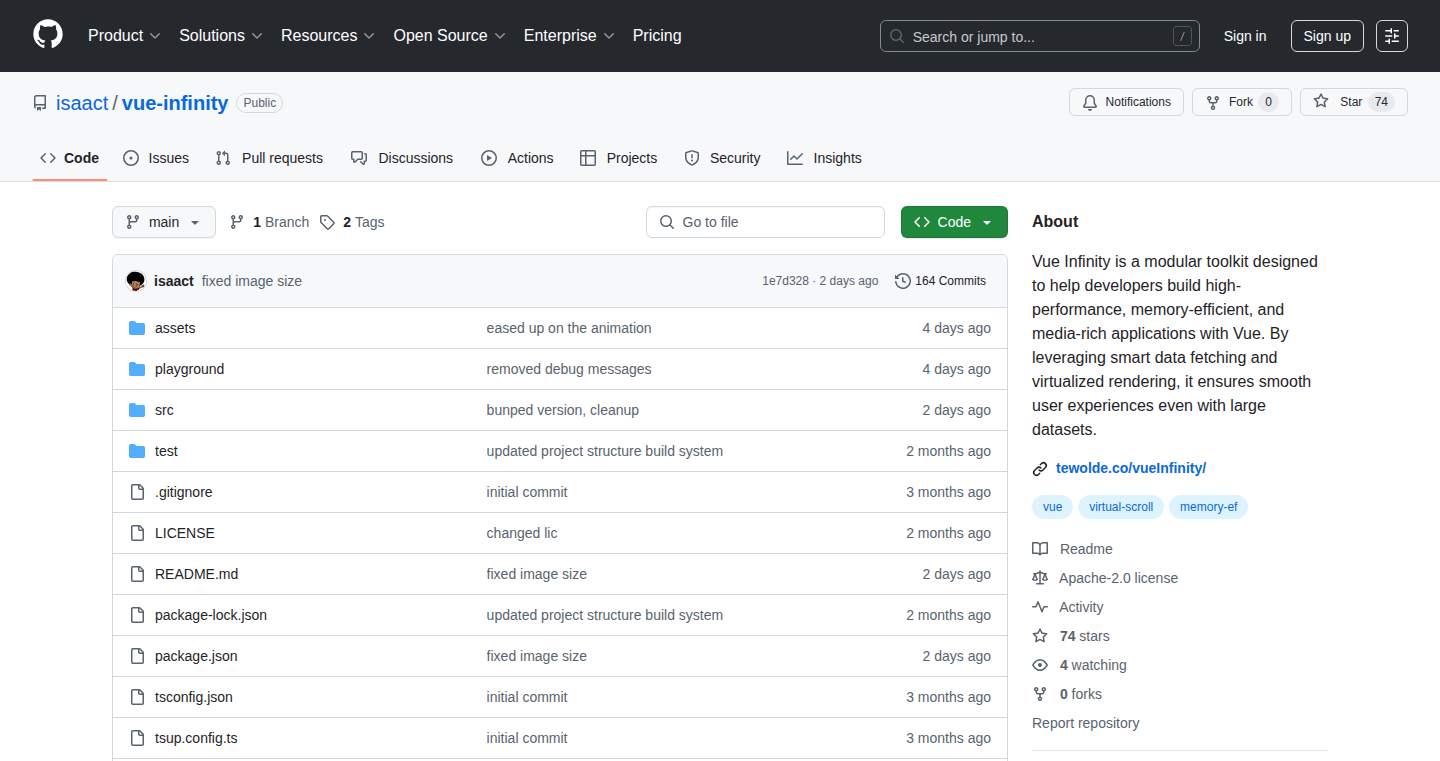
Author
tewolde
Description
vGhost is a Vue.js directive that cleverly handles the unloading of elements that are scrolled out of view. It does this automatically, without disrupting the layout or affecting the scroll position. This solves a common problem in web development: large websites with lots of content can become slow. By selectively unloading content that's not currently visible, vGhost keeps the website fast and responsive, similar to how some medications help manage weight.
Popularity
Points 1
Comments 0
What is this product?
vGhost is a piece of code you add to your Vue.js website that intelligently removes elements from the page when they're no longer visible on the screen. It achieves this by using a directive, which is a special type of attribute that Vue understands. The innovative part is that it manages this unloading process seamlessly, preserving the overall layout and user's scroll position. This prevents the website from getting sluggish as the user scrolls through it. So, it's like a smart content manager for your website. So, what is the innovation here? The main innovation is providing an easy way to unload offscreen content without having to manually write complex code to track scroll position and manage the DOM (Document Object Model, which is the structure of the webpage). This simplifies development and improves performance.
How to use it?
Developers use vGhost by simply adding the `v-ghost` directive to any HTML element within their Vue.js templates. For instance, `<video v-ghost>...</video>`. Once added, vGhost automatically manages the element's visibility and unloading based on its position relative to the user's viewport. This is particularly useful for websites with a lot of content, such as image galleries, video players, or long articles. The developer doesn't need to write any extra code for managing the lifecycle of the elements. This ease of use makes it an ideal choice when you have a lot of elements which have to be unloaded and loaded dynamically. So, for the developer, it is a fast and easy-to-use solution that requires minimal setup.
Product Core Function
· Automatic Element Unloading: This is the core function, allowing elements to be removed from the DOM when they scroll out of view. This reduces the amount of data that the browser needs to handle at any given time, making the page faster. So, this provides a direct speed benefit for your users.
· Layout Preservation: vGhost ensures the page layout remains intact even after elements are unloaded. This prevents the content from jumping around or changing unexpectedly as the user scrolls. So, the user experience remains smooth.
· Scroll Position Preservation: The directive makes sure the user's scrolling position is maintained. When an element is reloaded or unloaded, the page won't jump to the top. So, users are not interrupted when interacting with a website using vGhost.
· Simple Integration: vGhost is easy to integrate into Vue.js projects. It is simply added as an attribute to any element. No complex configuration is needed. So, it's very easy to implement in existing projects.
· Performance Optimization: The primary benefit is improved website performance, particularly for pages with extensive content like galleries, videos, and articles. So, it can make your website load faster.
Product Usage Case
· Image Galleries: In a photo gallery, vGhost can unload images that are not currently visible, reducing memory usage and improving page load times. When the user scrolls back, the image reloads as needed. So, the website can load many photos without causing the website to become slow.
· Video Players: Websites with numerous embedded videos can use vGhost to unload videos that are not in view, conserving resources and enhancing playback performance. So, a website that loads several videos will remain smooth and fast for the user.
· Long Articles/Blogs: When displaying a very long blog post, vGhost can unload paragraphs or sections of content that are not currently visible, making the page feel more responsive. So, your users can enjoy a fast browsing experience.
· E-commerce Product Listings: E-commerce sites often have many product listings. vGhost can unload product descriptions and images when they are off-screen. So, the website will load and browse much more smoothly even when there are many products.
62
DeepCrawler: Real-time API Streamer for SPAs
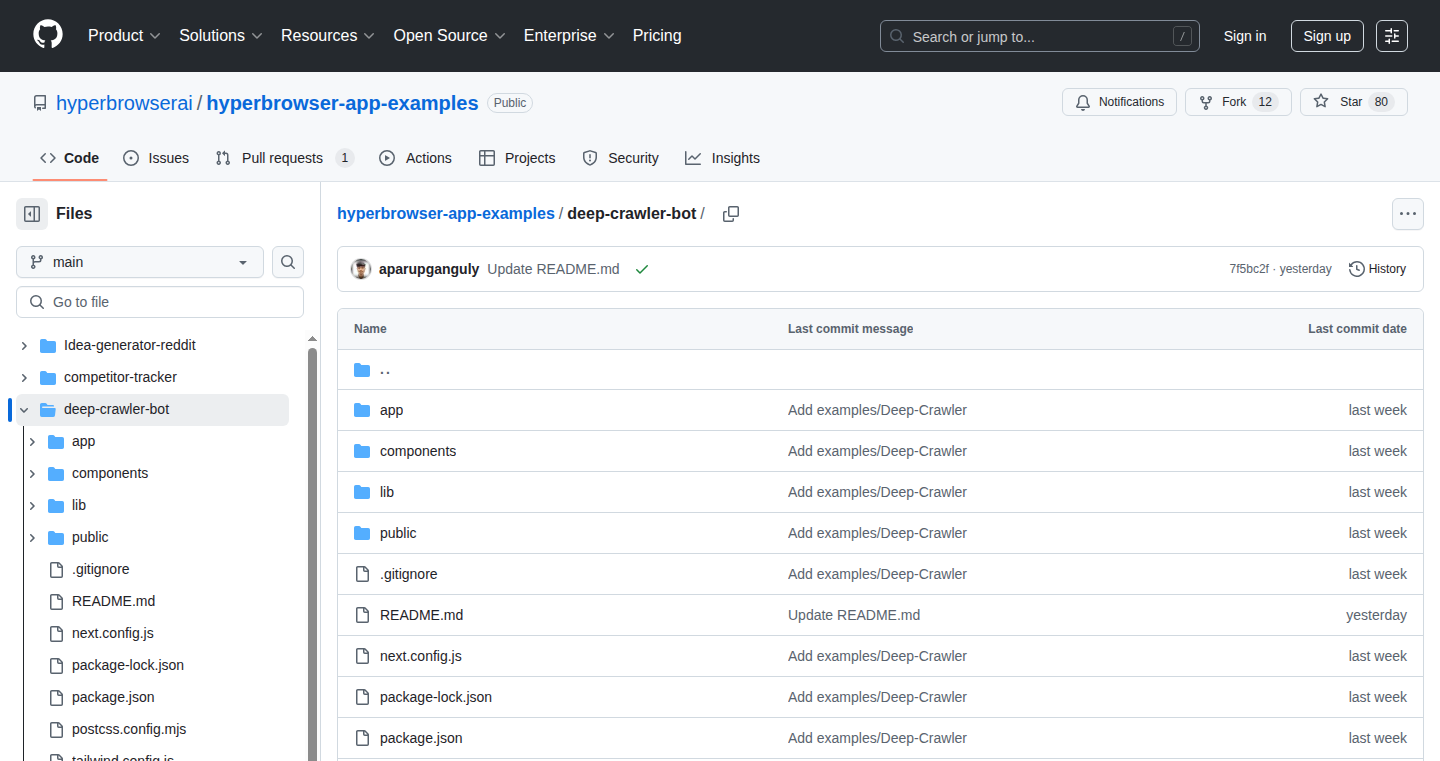
Author
aparupganguly
Description
DeepCrawler is a tool that reveals hidden API calls made by modern Single Page Applications (SPAs). It works by browsing the web like a real user and streaming the API calls in real-time. The core innovation is simulating user interaction and passively capturing network traffic to uncover the APIs that developers often obscure or don't fully document. This helps developers understand how SPAs function and debug issues related to API calls, which are usually hard to analyze with conventional browser developer tools.
Popularity
Points 1
Comments 0
What is this product?
DeepCrawler is a specialized web crawler that simulates a human user. When a regular web browser loads a webpage, it just shows the visual elements. SPAs, however, dynamically load content and make API calls behind the scenes. DeepCrawler interacts with the webpage, triggering those hidden API calls. Simultaneously, it monitors and streams all the network traffic, allowing developers to see precisely which APIs are being used and how data is being exchanged. The main technology is a headless browser, like Chrome, controlled programmatically to simulate user behavior, plus a network sniffer to capture API requests. So this helps you see the behind-the-scenes work of SPAs.
How to use it?
Developers can use DeepCrawler by providing the URL of the SPA they want to analyze. DeepCrawler will then simulate user interactions, such as clicking buttons or scrolling, and record all the API calls happening in real-time. The results are streamed and can be viewed in a developer-friendly format. This allows developers to easily see the API endpoints, request parameters, and responses. You could integrate this into your debugging process or use it to understand how a SPA works under the hood. For instance, you can set it up to run automated tests and capture all API traffic generated during the tests.
Product Core Function
· Real-time API Call Streaming: Captures and displays API calls as they happen. Value: Allows developers to quickly identify API endpoints and parameters, dramatically speeding up debugging and API analysis. Application: Helps understand how a website works by revealing all the API calls.
· Simulated User Interaction: Mimics user actions such as clicking buttons, scrolling, and form submissions. Value: Uncovers API calls that are triggered by specific user events, which are difficult to find with static analysis. Application: Helps reveal the dynamic aspects of modern SPAs.
· Headless Browser Control: Uses a headless browser (e.g., Chrome) to browse web pages without a graphical user interface. Value: Enables automated testing and monitoring of API calls without manual intervention. Application: Simplifies automated API testing and monitoring.
· Open Source and Customizable: It’s open source, so you can modify and adapt it to your specific needs. Value: Allows developers to tailor the tool to their specific debugging and testing needs, or integrate it into a larger workflow. Application: Integrating the tool into existing test suites.
Product Usage Case
· Debugging SPA Issues: A developer is facing an issue where a specific feature isn't working correctly in their SPA. By using DeepCrawler to simulate user actions related to that feature, the developer can observe the exact API calls being made when the issue occurs. This reveals any errors or unexpected responses from the API, helping pinpoint the root cause of the problem. So this helps you find the bug faster.
· API Understanding for Integration: A developer needs to integrate with a third-party SPA's API. Using DeepCrawler, the developer can explore the SPA and see what API calls it's making. This knowledge can be used to reverse-engineer the API's structure and build a more robust integration. So you can figure out how someone else's API works.
· Automated Testing of APIs: A team wants to ensure that an SPA’s API is functioning correctly after each code deployment. They can use DeepCrawler to simulate user actions and capture the network traffic as part of an automated test suite. This allows them to automatically verify that the API is working as expected, catching errors early. So it saves time by automating API testing.
63
Refinery: Automated Test Data Sync for Swift and Python
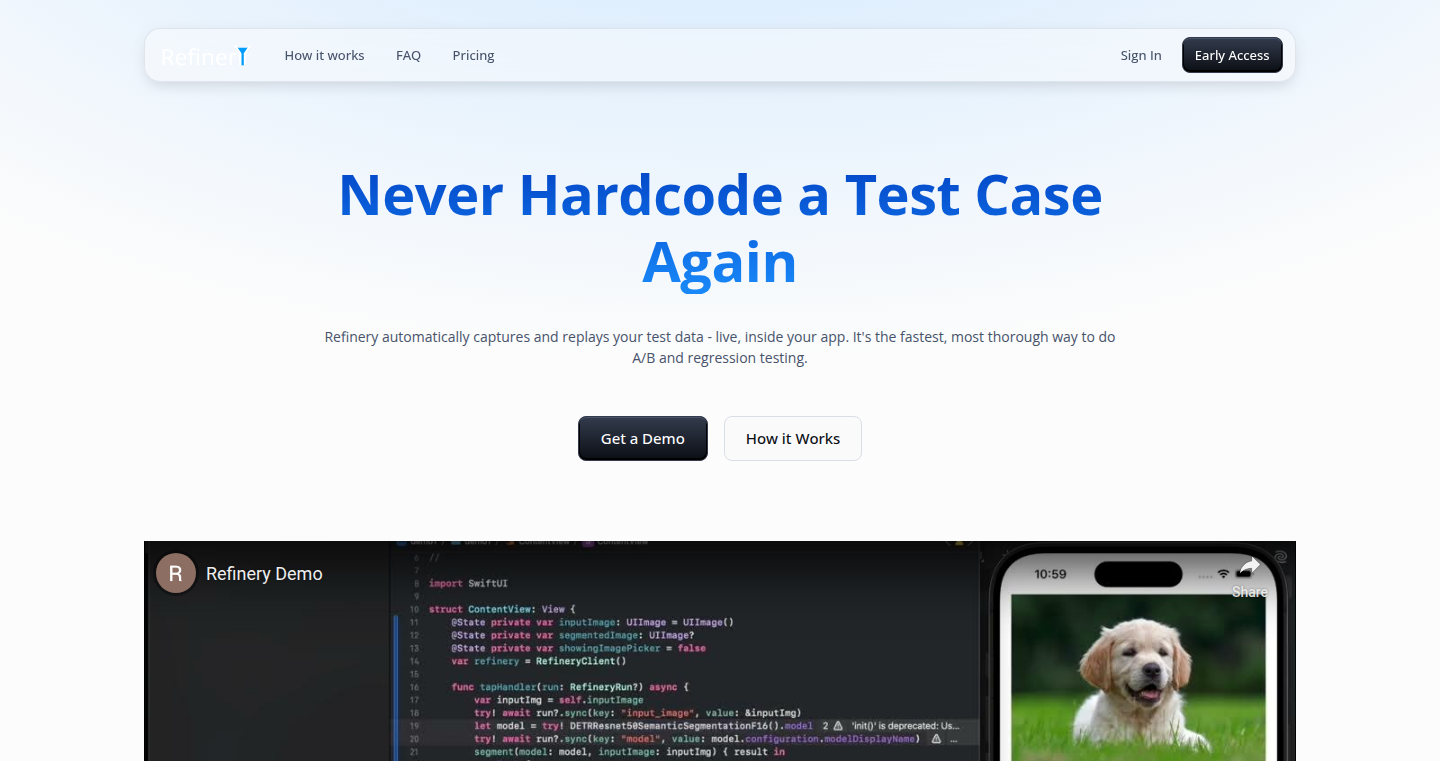
Author
atultw
Description
Refinery is a tool designed to streamline testing for developers, particularly those working with Swift and Python. It tackles the tedious problem of manually entering test data repeatedly across builds, especially when dealing with complex data types like images, audio, or custom objects. By allowing developers to record test data directly from their application and replay it with a single click, Refinery eliminates the need for hardcoding values in test files and simplifies the testing process. It's like having a debugger that automatically replays your tests with the same data, ensuring consistent results across different builds. This is a significant innovation because it accelerates the development cycle and reduces the likelihood of errors caused by inconsistent testing data.
Popularity
Points 1
Comments 0
What is this product?
Refinery is a testing framework that captures and replays test data for your applications. At its core, it utilizes a Software Development Kit (SDK) that developers integrate into their Swift or Python code. When testing, the SDK records the data entered into specific variables (e.g., image files, filter settings). This recorded data is then used to automatically populate the same variables during subsequent test runs. The innovative aspect is its ability to handle complex data types and objects, making it easy to replicate realistic test scenarios, which is not always possible with traditional test frameworks.
How to use it?
Developers integrate the Refinery SDK into their Swift or Python projects with a few lines of code. They specify which variables they want to track and sync across test runs. When running tests, Refinery records the values of these variables. Later, developers can replay these tests from a dashboard with a single click, and Refinery will automatically populate the tracked variables with the recorded values. For example, you can record an image filter's input image, the filter's parameters, and the resulting output image. When rerunning the test, you can choose to fix the input image while varying the filter parameters to test different settings. So you can quickly see if a change in your code introduced any bugs and if so, exactly where those bugs occur, and when.
Product Core Function
· Test Data Recording: Allows you to record the values of variables during test runs, eliminating the need for manual entry of test data every time. This is especially useful for testing UI elements, APIs, or any part of your application that relies on consistent data.
· Data Replay: Replays recorded test data automatically in subsequent test runs. This ensures consistency and saves time by eliminating the need to repeatedly input the same data.
· Complex Data Handling: Supports complex data types, including images, audio, video, and custom objects, making it easier to test applications that deal with rich media or custom classes. So you don't need to worry about your testing data.
· Variable Control: Provides control over which variables are fixed and which are variable during retesting, allowing for efficient testing of different scenarios and configurations. This is useful when you are looking to test new features or bug fixes.
· Dashboard Interface: Features a dashboard for easy management and replay of tests, making the testing process user-friendly and intuitive. This enables developers to easily access and analyze their test results.
· SDK Integration: Offers a straightforward SDK integration process, requiring only a few lines of code to integrate Refinery into existing projects. So it's simple to use.
Product Usage Case
· Image Processing: In an image processing app, a developer can record an input image and filter settings during a test run. Refinery will then automatically use the recorded image and settings in subsequent tests, making it easy to verify image processing results consistently. This ensures your application is working in the same way every single time.
· API Testing: When testing an API, a developer can record the request parameters and expected responses. Refinery can replay the same requests with the same data, ensuring the API behavior remains consistent across builds. This makes sure your API always gives the correct responses.
· UI Testing: For UI elements, Refinery can record user interactions and UI data. Subsequent tests can replay those interactions with the same data, making it easy to verify that the UI behaves correctly in different situations. You can quickly ensure your UI is doing what you expect.
· E-commerce Application: Recording product data and user interactions (e.g., adding items to a cart) and replaying these scenarios with Refinery can ensure that the cart functionality always works as expected, regardless of changes in the code. You can easily verify your changes.
64
FletX: Reactive UI Framework for Flet
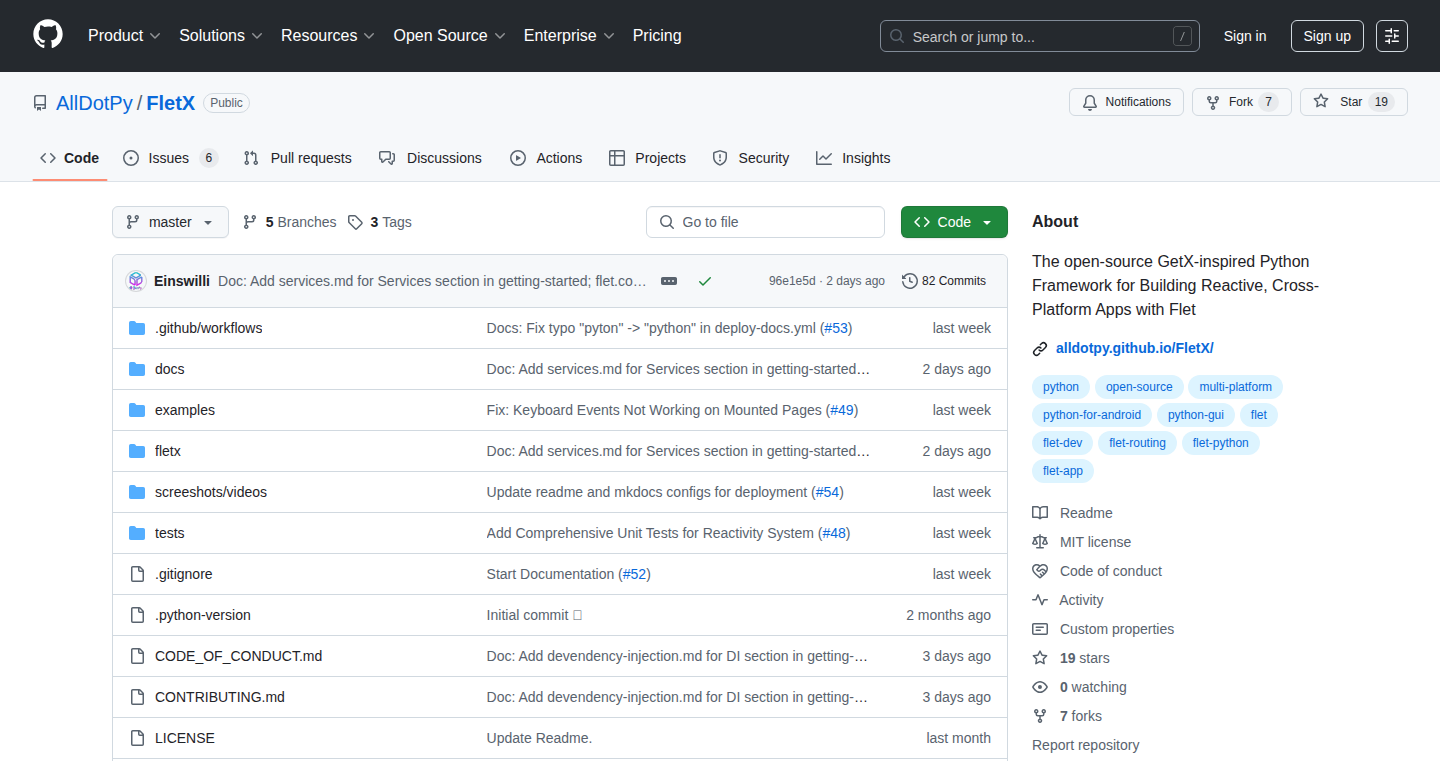
Author
Einswilli
Description
FletX is a lightweight framework built for Flet, a Python library used to create user interfaces (UI) for applications. It's designed to make building complex front-end applications with Python easier by introducing reactive state management (like a central store for your app's data), declarative routing (like a map that tells your app where to go when the user clicks a button), a dependency injection system (a way to organize your code components), and a modular project architecture. This helps Python developers build better-structured and more maintainable Flet applications. So this is useful because it helps developers to build complex and scalable UI applications easily.
Popularity
Points 1
Comments 0
What is this product?
FletX is essentially a toolkit that makes building Flet applications more organized and efficient. It achieves this by using concepts like reactive programming, which means the UI automatically updates when the underlying data changes (and vice versa). It utilizes declarative routing, which describes the navigation in an easier-to-understand way. Also it employs dependency injection, letting developers easily manage and organize different components. These techniques help developers manage the complexity of front-end code by using a 'Pythonic' approach, which is in line with Python’s design philosophies. So this is useful because it solves complexity and organization in front-end app development.
How to use it?
Developers can use FletX to structure their Flet projects by integrating it into their existing code base. They would define their application's state (the data it uses), create routes for different pages or views, and define how components interact with each other. FletX can be easily integrated with existing Flet projects. For instance, a developer building a to-do app can use FletX to manage the to-do list state, to define the views (list view, add to-do view) and to handle the interactions between these components. So this is useful because it provides tools to make the code cleaner and easier to manage.
Product Core Function
· Reactive State Management: This feature allows developers to create UI elements that automatically update whenever the underlying data changes. This avoids manual updates and syncs changes in a more maintainable way. Application: Building interactive UIs where the display changes in real time to user actions. So this is useful because it saves time and effort in UI updates.
· Declarative Routing: This feature allows developers to define how different parts of their application (like different pages) are accessed and navigated to. It's like defining a map for your app. Application: Creating multi-page applications in Flet in a more organized way. So this is useful because it helps organizing complex application flows.
· Dependency Injection: This feature makes it easier to manage the different parts of the application by organizing components and making them independent. Application: Managing complex UI component interactions and dependencies within the app. So this is useful because it improves code organization and maintainability.
· Modular Project Architecture: FletX promotes breaking down your application into reusable modules, making it easier to understand, maintain, and scale the code. Application: Creating large Flet applications with better code organization and reusability. So this is useful because it simplifies team collaboration and long-term project development.
Product Usage Case
· Building Interactive Dashboards: Use FletX to build dashboards where real-time data updates automatically. For example, showing changing values in a stock market or sensor readings on a manufacturing floor. The reactive state management is key here. So this is useful because it helps to build real-time apps.
· Creating Interactive Forms: Construct interactive forms with the UI updating dynamically as users fill in different fields. This would use the reactive state management feature to easily manage the form’s state. So this is useful because it provides dynamic and real-time user experiences.
· Developing E-commerce Applications: Develop a shopping cart using routing and state management for the product list, product details page and checkout workflow. So this is useful because it ensures a smooth and responsive user experience for e-commerce applications.
· Developing Task Management Applications: Use the reactive architecture to build real-time task and list updates when users add or remove tasks. The use of dependency injection helps organize the different components for task management. So this is useful because it streamlines development workflows.
65
InvoicelyApp: Self-Service Stripe Invoice Generator
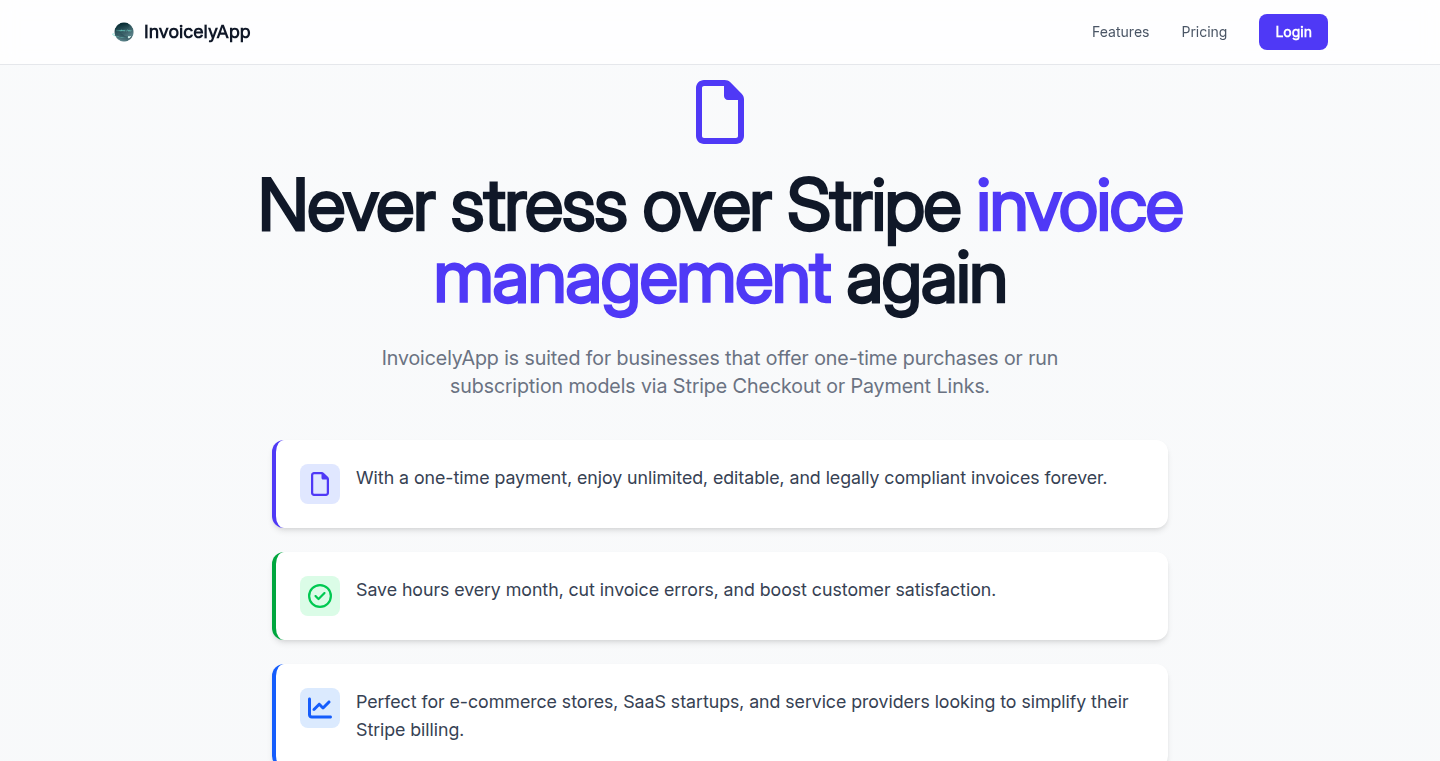
Author
creativehubspac
Description
InvoicelyApp simplifies invoicing for Stripe users by allowing customers to generate, edit, and download their own invoices for past and new payments. It addresses the problem of costly and non-editable Stripe-generated invoices. The innovation lies in providing a self-service portal where customers can access their payment history and create customized invoices, bypassing Stripe's invoice generation fees. So this allows users to save money and have more control over their invoices.
Popularity
Points 1
Comments 0
What is this product?
InvoicelyApp is a web application that connects to your Stripe account. It provides a unique link that you can share with your customers. When a customer clicks this link, they can see a history of their payments, generate an invoice, and even edit the invoice details like their address or company name before downloading it. The core innovation is that customers are empowered to manage their own invoices, saving you time and money and avoiding Stripe's fees for PDF invoice generation. So this means less manual work for you and your customers have more control.
How to use it?
Developers integrate InvoicelyApp by sharing the generated link with their customers. This link can be added to customer portals, order confirmation emails, or any place where customers need access to their payment information. The backend likely uses Stripe's API to securely access payment data and then generate the editable invoices. To use InvoicelyApp, simply connect your Stripe account and share the provided link with your customers. So you can integrate this into your existing workflow with minimal effort.
Product Core Function
· Payment History View: InvoicelyApp accesses the Stripe API to display a customer's payment history. Value: Enables customers to easily review their past transactions. Application: Useful for customers who need to quickly reference previous payments or download receipts. So you can quickly see what you paid.
· Invoice Generation: The app generates invoices based on payment data. Value: Automates the creation of invoices, reducing manual effort. Application: Streamlines accounting and bookkeeping processes. So you can automatically generate invoices.
· Invoice Editing: Customers can edit invoice details (e.g., billing address). Value: Provides flexibility and allows customers to customize invoices. Application: Facilitates easy updates and corrections to invoice information. So you can correct or update any details on your invoices.
· Invoice Download: Customers can download invoices in a usable format (likely PDF). Value: Provides a convenient way to save and share invoices. Application: Useful for record-keeping, expense reporting, and sharing with others. So you can easily get a usable copy of your invoice.
· Stripe Account Connectivity: Connects to one or multiple Stripe accounts securely. Value: Allows merchants to centralize invoice management for all their Stripe transactions. Application: Simplifies operations for businesses using multiple Stripe accounts. So you can consolidate all your invoice management in one place.
Product Usage Case
· A freelancer uses InvoicelyApp to provide clients with instant access to invoices for past payments, reducing inquiries and administrative overhead. Solves the problem of having to manually create and send invoices for each transaction. So you spend less time on admin tasks.
· A SaaS company integrates InvoicelyApp into their customer portal, allowing subscribers to easily download invoices for their subscription payments. Solves the issue of customers needing to contact support to get invoices. So your customers are happy because they can get invoices easily.
· An e-commerce business uses InvoicelyApp to give customers the ability to edit their address on invoices, eliminating the need for manual correction of billing information. Solves the common issue of billing errors. So you have less errors and better data.
· A small business owner, managing multiple Stripe accounts for different projects, utilizes InvoicelyApp to consolidate invoice generation and management across all accounts, significantly reducing time spent on accounting tasks. This solves the complexity of managing invoices across many Stripe accounts. So you are more efficient with your accounting.
66
RapidBilling: A Billing Stack in a Day
Author
vijay_gorfad
Description
This project offers to build a complete billing system for AI agent startups within 24 hours, covering event metering, pricing logic, Stripe integration (or other payment gateways), basic cost and margin dashboards, and sample tests. The core innovation lies in its speed and flexibility, allowing rapid prototyping and real-world testing of billing flows. It addresses the common challenge of building complex and time-consuming billing infrastructure for early-stage startups.
Popularity
Points 1
Comments 0
What is this product?
RapidBilling is a service offered by a developer to quickly build a functional billing system for AI agent startups. It uses technologies like Node.js/TypeScript or Python, PostgreSQL, and Stripe Connect (or your preferred gateway) to handle the entire billing process. The innovation is in the speed of deployment - getting a billing system up and running in a single day. This enables faster iteration and allows startups to focus on their core product rather than getting bogged down in billing details. So this lets you get paid faster and learn what works.
How to use it?
Developers using this service can share their product details and a specific billing challenge they are facing. The developer then builds the billing stack based on these requirements. The final product includes the code for event metering, pricing, payment integration, and basic reporting. Developers then integrate this code into their AI agent startup. So, you can integrate the billing system directly into your product.
Product Core Function
· Event Metering: Tracks the usage of the AI agent's services (e.g., API calls, data processed) to accurately measure what customers are consuming. So, you get precise billing based on actual usage.
· Pricing Logic: Defines the pricing rules for different usage tiers, features, or any custom pricing models. This allows the creator to define the pricing structure for their services. So, you can create flexible pricing plans for your product.
· Payment Gateway Integration (Stripe/Others): Integrates with a payment processor to handle the transactions, invoices, and payment processing. You can accept payments securely. So, you get paid by your users.
· Dashboard for Cost and Margin: Provides a basic dashboard showing key financial metrics like revenue, costs, and profit margins. You can monitor the financial health of your startup. So, you can understand your finances and make informed decisions.
· Open-Source Code: All code is available under the MIT license for easy customization and reuse. This is valuable as it is also easy to adapt and share.
Product Usage Case
· AI Agent Startup: An AI agent startup can get a billing system built in one day, allowing them to start charging their customers immediately. This lets them rapidly validate their business model and get revenue.
· Product with Usage-Based Pricing: A developer building a product with usage-based pricing can define the pricing structure and connect to a payment gateway very quickly.
· Testing New Pricing Strategies: The service provides a playground to test out different billing and pricing strategies. You can quickly test out pricing ideas.
· Integrating with Existing Code: Developers can easily integrate the billing stack into an existing codebase.
67
AI-HomePlan: Generative Design Platform for Personalized Home Blueprints
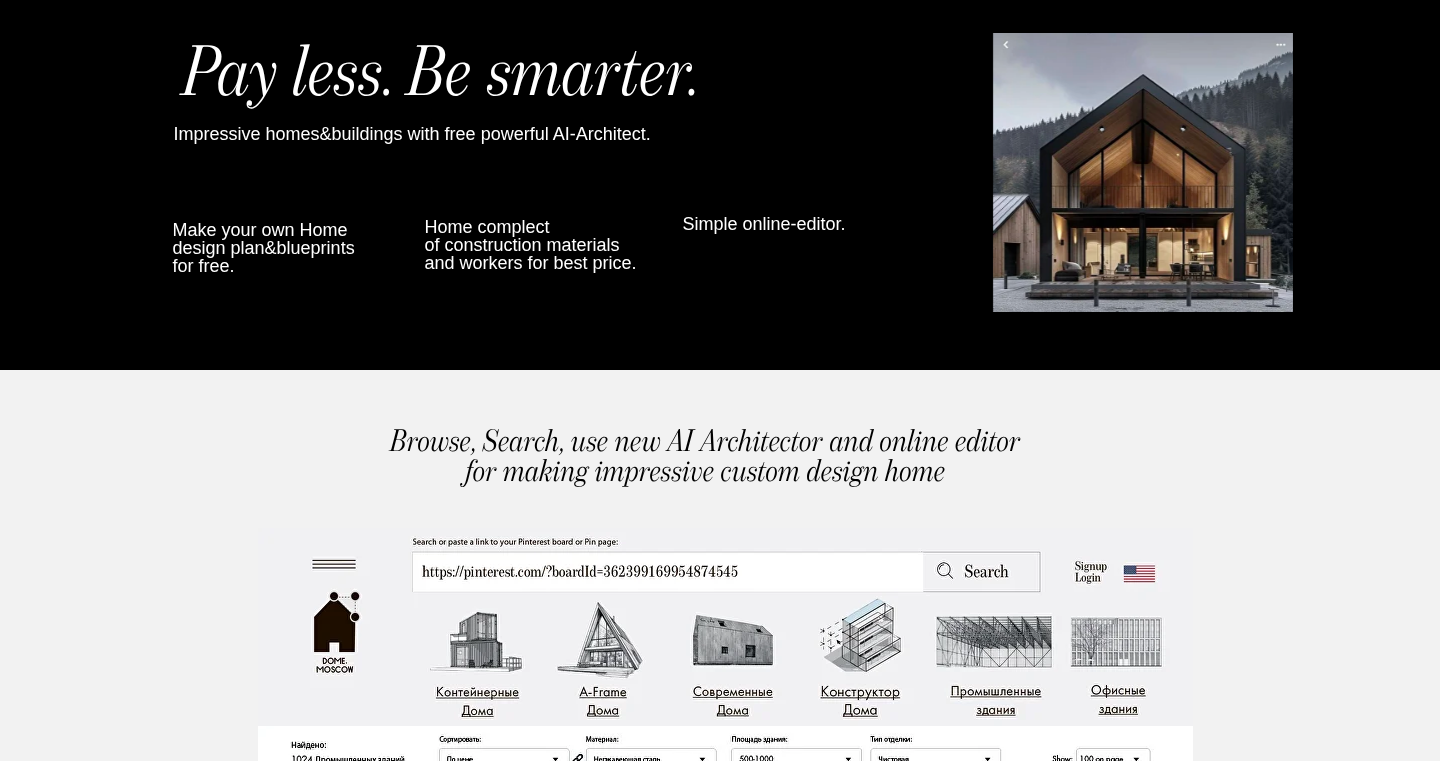
Author
bourdine
Description
AI-HomePlan is a platform leveraging Artificial Intelligence to generate custom home design plans and blueprints for free. It allows users to input their preferences and requirements, and the AI then creates personalized architectural designs, addressing the common problem of costly and time-consuming home design processes. The innovation lies in the automated generation of blueprints, offering users a streamlined, accessible, and cost-effective solution. So this helps me get a personalized home plan without spending a fortune or wasting too much time.
Popularity
Points 1
Comments 0
What is this product?
AI-HomePlan uses sophisticated AI algorithms to understand your needs (like size, style, and budget) and then automatically creates home designs. It's like having an AI architect that can quickly generate different design options based on your specifications. The core innovation is the use of Generative Design. The AI explores a huge range of possible layouts and architectural features to produce a design that meets your criteria. This means more options and a potentially better design than you might get from a traditional architect. So, this means you get a faster, more affordable, and potentially more innovative home design.
How to use it?
As a user, you'd input details about your desired home: size, rooms, style preferences, and budget. The platform would then generate a set of preliminary designs for you to review. You can likely make adjustments and iterate on the design through the platform interface. You could potentially integrate it with other tools to estimate material costs or further refine the designs with professional input if needed. So this means I can design my dream home faster and cheaper.
Product Core Function
· Automated Blueprint Generation: Generates initial home designs based on user input, saving time and money compared to hiring an architect. This allows me to explore different design ideas rapidly and see what's possible without big upfront costs.
· Personalized Design Options: Offers customized designs based on individual preferences and requirements, ensuring the final plan aligns with the user's vision. I can tailor the design to exactly what I need and want.
· Iterative Design Process: Provides a platform for users to modify and refine designs, allowing for an interactive design experience. I get to actively participate and make changes until I'm satisfied.
· Cost-Effective Solution: Provides free or low-cost design solutions compared to traditional architectural services. It makes professional-quality home design accessible to more people, saving me a lot of money.
· Integration potential: The design may have potential to integrate with other tools for costing, or other design aspects. This is useful if I want a full end-to-end design-build process.
Product Usage Case
· A homeowner wants to visualize potential floor plans and building layouts before committing to an architect. They can use AI-HomePlan to create multiple design options quickly, gaining a clearer understanding of space planning and design possibilities. It helps me get a clearer vision of what my house will look like before making important decisions.
· A real estate developer wants to create multiple home designs for a new housing project. They can leverage AI-HomePlan to generate blueprints at scale, saving significant time and resources compared to traditional methods. So I can quickly generate blueprints at scale.
· A person with a limited budget needs help designing a home. They can use AI-HomePlan to generate plans they can then modify or use for basic structural design and permit applications, reducing the need for expensive architectural services. This helps me access professional design tools within my budget.
68
Codzly: Browser-Based Code to Image Converter
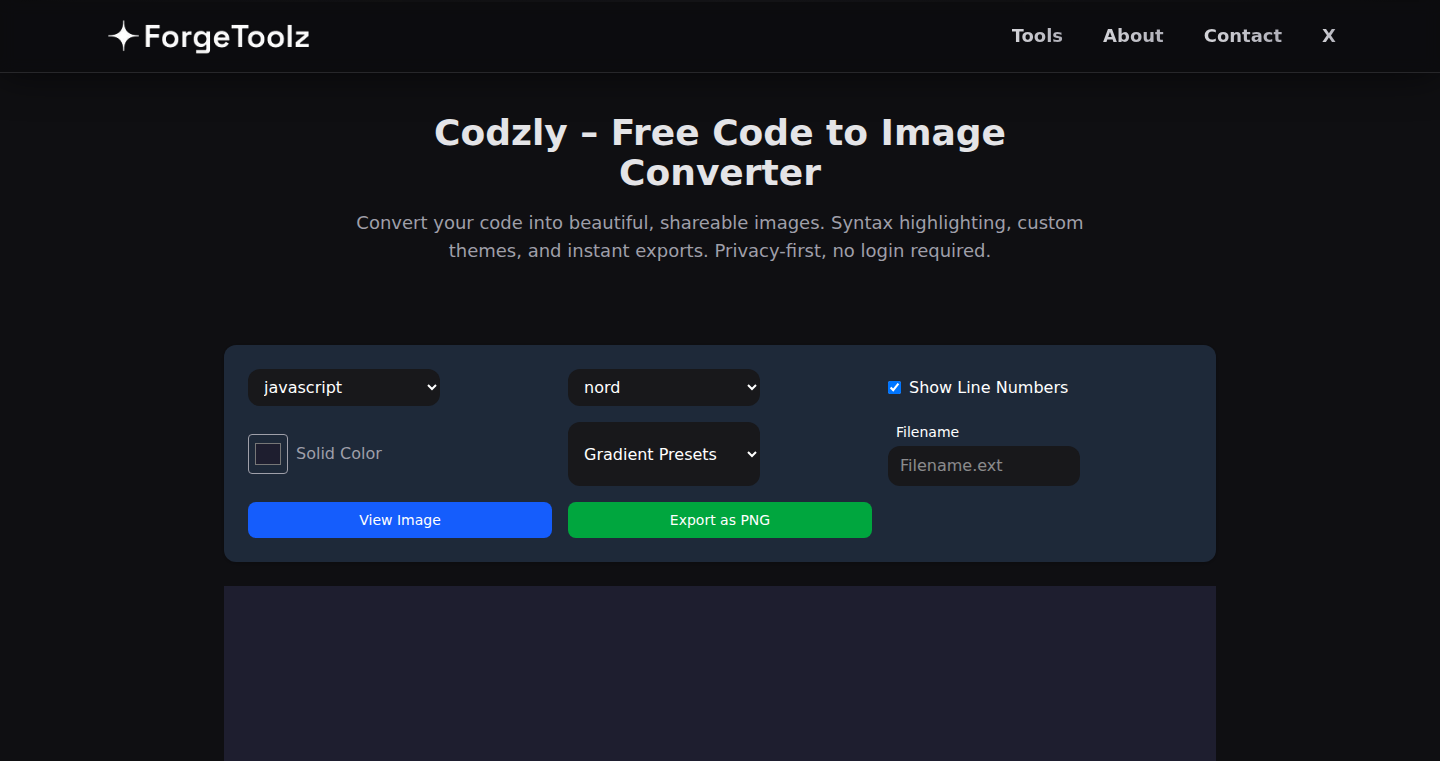
Author
ShadowUnknown
Description
Codzly is a web application that transforms your code snippets directly into images, right within your web browser. This eliminates the need for external services, logins, or tracking, offering a privacy-focused and convenient solution for sharing and presenting code. It addresses the common problem of how to easily and quickly share code snippets in a visually appealing format, especially for documentation, presentations, or social media. The core innovation lies in its client-side execution, ensuring user data security and ease of use.
Popularity
Points 1
Comments 0
What is this product?
Codzly is a tool that takes your lines of code and turns them into images, all inside your web browser. Instead of sending your code to some external server, it processes everything on your computer. The cool part is that it doesn't track you or ask you to log in. The main idea is to provide a simple and secure way to display code. For example, when you want to put a code snippet in a presentation, blog post, or share it on social media, it helps to make it look nice and clear.
How to use it?
Developers can simply paste their code into Codzly, customize the appearance (like colors, fonts, and themes), and download the resulting image. It's designed to be integrated seamlessly into their workflow. Think about a scenario where a developer wants to demonstrate a code sample in a presentation. Instead of taking a screenshot, which is often clunky and not very readable, they can use Codzly to generate a clean, formatted image directly from the code. This makes sharing code much easier and professional.
Product Core Function
· Code-to-Image Conversion: The main functionality is converting raw code into visual images. This is done entirely in the browser, ensuring the user's code never leaves their device. So what's the use? It makes code snippets look much better for sharing. For instance, it makes code easier to read in blog posts or presentations.
· Customizable Styling: Users can adjust the appearance of the generated image. This includes color themes, font choices, and other visual elements. Why is this useful? This allows developers to tailor the image to match their branding or the specific context they're using it in. For example, to match the color scheme of a blog or website.
· Client-Side Processing: All processing happens within the browser. This guarantees user privacy since there's no data sent to a server. What's the benefit? It provides a secure and fast experience, protecting your code from being stored somewhere.
· No Login or Tracking: Codzly does not require any login or track user activity. What are the benefits? It puts user privacy first and makes it easy to use. This makes it attractive for developers who value privacy.
Product Usage Case
· Blog Posts and Documentation: Developers writing tutorials or technical documentation can use Codzly to create visually appealing code snippets. Why is this helpful? It makes the content more engaging and easier for readers to understand the code examples.
· Presentations: During presentations, developers can use Codzly to generate images of code, ensuring that the code is clear and readable on screen. What's the benefit? This allows the presenter to showcase code snippets in a professional way.
· Social Media Sharing: Developers sharing code on platforms like Twitter or LinkedIn can use Codzly to format their code snippets into shareable images. How does it work? It ensures the code is easy to read and looks good, capturing attention.
· Code Review: When reviewing code, developers can generate images using Codzly, making it easier to highlight specific lines of code for discussion. What's the benefit? Improves readability during code review and facilitates collaborative coding.
69
FounderMatch: A Minimalist Platform for Developer-Sales Collaboration
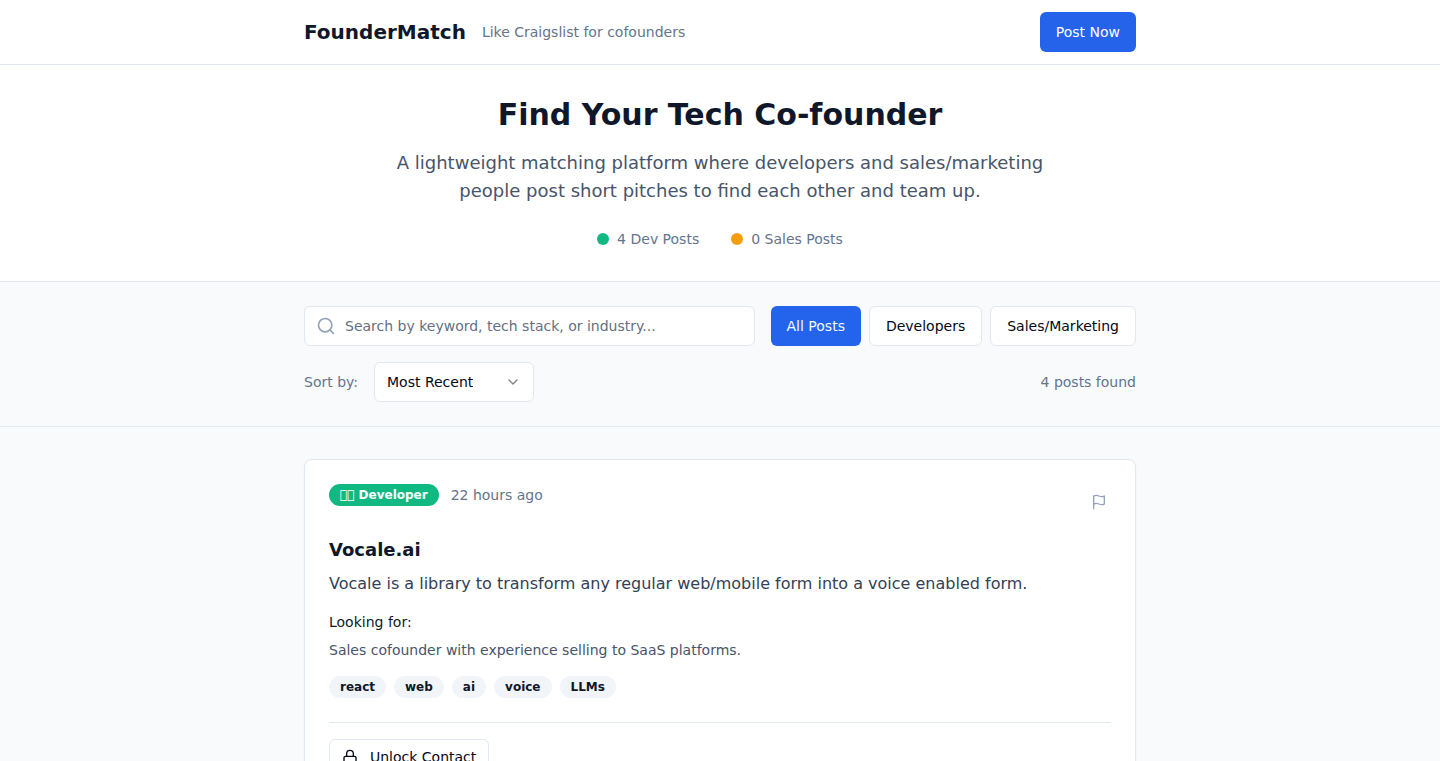
Author
Banquo
Description
FounderMatch is a straightforward platform designed to connect developers and sales/marketing professionals for collaborative projects. It simplifies the process of finding co-founders by offering a no-frills approach, eliminating the need for user logins and complex features. The core innovation lies in its focus on ease of use and rapid connection, mirroring the simplicity of a Craigslist-style interface to facilitate quick and direct communication between potential collaborators, addressing the common problem of developers lacking sales skills and vice-versa.
Popularity
Points 1
Comments 0
What is this product?
FounderMatch is like a classifieds website for co-founders. Instead of profiles and complicated matchmaking algorithms, it lets people post short pitches about their projects or their skills. The technology behind it is probably very simple, focusing on a basic website structure: probably using a simple database to store the pitches, and a way to display and allow people to contact each other. The innovation is in its simplicity: a clean interface and a quick way to connect, avoiding the usual hurdles of more complex platforms. It’s designed to be as fast as possible to use. So, this makes it easy for developers and sales/marketing people to find each other.
How to use it?
Developers and sales/marketing professionals can use FounderMatch by posting short descriptions of their project or skills. Think of it as a short ad. They can then browse the listings of others and contact those whose pitches match their interests. The usage is very straightforward - you can easily find potential co-founders. So, you can use it to kickstart projects by finding team members with complementary skills, either for technical execution or sales/marketing. You can also use it to find projects that you can contribute to, allowing you to collaborate with others and bring your ideas to life.
Product Core Function
· Pitch Posting: This allows users to submit brief descriptions of their project or skills, which is the fundamental building block of the platform. Its value is in quickly presenting your ideas to a wide audience and finding the right people. For example, a developer with a great idea can quickly find someone to help with the marketing and sales aspect of the project, or a salesperson can quickly find a developer to work with on their project.
· Pitch Browsing: This function enables users to browse through posted pitches, allowing them to find potential collaborators. Its value is in enabling users to search for projects or people with complementary skills. For example, a developer can browse through the pitches to find a salesperson or a marketer to collaborate with; or a salesperson can browse the pitches to find a developer with whom to build their project.
· Direct Contact: The ability to directly contact other users through the platform. Its value is in facilitating quick and direct communication to establish connections. For example, users can quickly contact other users through the platform to initiate conversations, exchange information, and set up meetings.
Product Usage Case
· A developer with a promising app idea but lacks the marketing expertise can find a sales professional to help market and sell the app, thus expanding the project's reach and impact, leading to a successful product. The platform streamlines the connection, and removes unnecessary steps.
· A sales and marketing professional who has an innovative business concept but lacks the development skills can partner with a developer to build the tech for their project. This helps create a functional product to market for a customer. The quick contact and easy posting helps them reach their goals without getting lost in complicated platforms. This facilitates easy co-founding opportunities.
70
Flux0: The AI Agent Orchestra
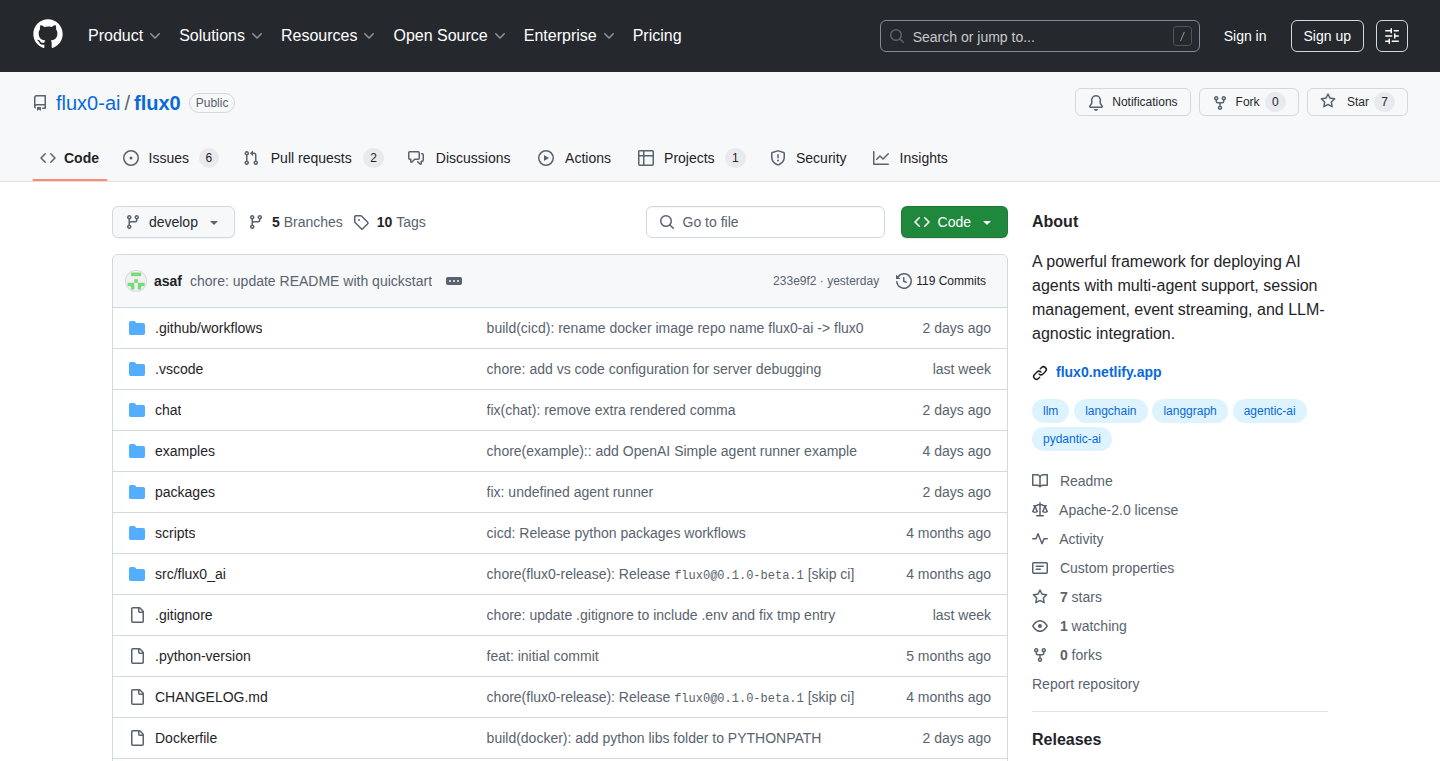
Author
flux0
Description
Flux0 is a flexible framework designed to deploy AI agents. Think of it as a conductor for multiple AI assistants, allowing them to work together, manage their conversations, and respond to events in real-time, all while being compatible with any Large Language Model (LLM). It tackles the common problem of existing agent frameworks being too rigid or difficult to adapt to different technology setups. So, it offers a fast, lightweight, and customizable solution for building complex AI applications. This means you can build more sophisticated AI systems without getting bogged down in technical limitations.
Popularity
Points 1
Comments 0
What is this product?
Flux0 is a platform that simplifies the creation and deployment of AI agents. It allows you to build systems where multiple AI models can collaborate, share information, and interact with each other and the outside world. The core innovation lies in its flexibility and LLM-agnostic design. It provides session management to keep track of conversations, event streaming for real-time responses, and supports any LLM you choose. This enables developers to create sophisticated AI applications that aren't tied to a specific AI provider. So, it gives you the freedom to pick the best AI tools for your project, and scale them as needed.
How to use it?
Developers can integrate Flux0 into their projects by using its APIs to define agents, manage their interactions, and stream events. This can be used to build chatbots that can use multiple AI models, automate complex workflows, or create AI-powered applications that can respond to real-time data. You would typically define your AI agents, specify how they interact, and connect them to the external world through event streams. For example, you could use it to create a customer service chatbot that uses one AI for understanding questions, another for accessing information, and a third for providing personalized responses. Or a system which uses external sources, like data streams or API requests to respond to specific events. So, it lets you build complex AI solutions with greater ease and control.
Product Core Function
· Multi-Agent Support: Allows multiple AI agents to work together, sharing information and collaborating on tasks. This enables the creation of more complex and capable AI systems, like AI teams that handle different tasks. So, it can boost the productivity of your AI applications.
· Session Management: Keeps track of conversations, allowing agents to maintain context and remember past interactions. This is crucial for creating natural and coherent AI interactions. So, your AI apps feel more human.
· Event Streaming: Enables real-time responses and interactions, allowing AI agents to react to changes in the environment or user input instantly. This feature is crucial for real-time applications like chatbots or real-time data analysis. So, your AI systems will be more reactive and improve user experience.
· LLM-agnostic Integration: Compatible with any Large Language Model, giving developers the freedom to choose their preferred AI providers or switch between them easily. This allows you to adapt to the ever-changing AI landscape. So, it gives you the ultimate flexibility for your project.
Product Usage Case
· Customer Service Chatbots: Developers can build chatbots that use one AI for understanding customer inquiries, another to access the company's knowledge base, and a third to generate personalized responses. The session management would keep track of the whole conversation. So, it can improve customer satisfaction and reduce response times.
· Automated Task Management: Create systems that automatically manage complex tasks, like processing documents, coordinating meetings, or managing project workflows. The event streaming would allow these systems to react to external events, such as new emails or updates to a project. So, it streamlines complex work processes.
· Real-time Data Analysis: Develop applications that analyze real-time data streams, identifying patterns, and generating insights on the fly. LLM-agnostic integration lets you use any LLM to process and analyze the incoming data. So, you can make informed decisions based on the latest available data.
· Multi-Agent Workflow Automation: Construct workflows where different AI agents handle various stages of a process. For instance, an agent might identify user intent, another retrieves relevant information, and a third executes an action. Session management ensures context, while event streaming ensures instant reactions. So, this can significantly enhance the efficiency of automated tasks.
71
EveryTicket: Modern Ticketing and POS for Museums
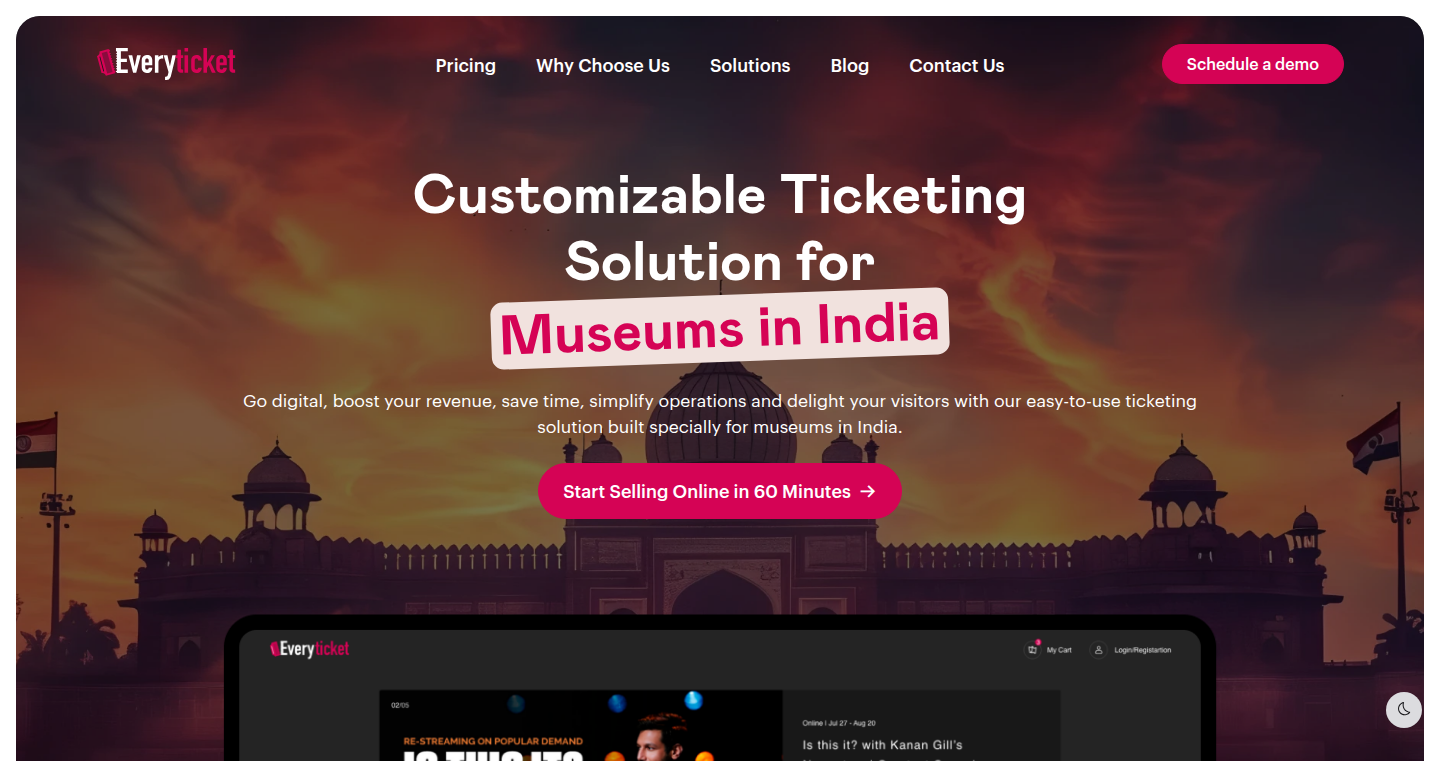
Author
ethanleetech
Description
EveryTicket is a modern ticketing and point-of-sale (POS) software designed for museums. It tackles the common issues of outdated systems often found in cultural attractions. The innovation lies in its comprehensive approach: online ticketing with timed entry, self-service kiosks, POS for various transactions (tickets, memberships, donations), integrated CRM (Customer Relationship Management) and visitor analytics, all wrapped in a mobile-ready, customizable UI. This simplifies operations, reduces queues, and provides valuable insights into visitor behavior.
Popularity
Points 1
Comments 0
What is this product?
EveryTicket is essentially a digital upgrade for museum ticketing and sales. It moves away from manual processes and clunky legacy systems. The core technology integrates an online ticketing platform with timed entry, allowing museums to manage visitor flow efficiently. It also features self-service kiosks, reducing staff workload. The POS system handles various transactions seamlessly, and the built-in CRM and analytics tools provide data-driven insights. So this is like giving a museum a complete digital makeover for their ticketing and sales.
How to use it?
Museums use EveryTicket by setting up their events and pricing within the system. Visitors can then purchase tickets online or at self-service kiosks. The POS system can be used by staff to handle in-person sales. The CRM system helps manage visitor data, and the analytics dashboard provides reports on ticket sales, visitor demographics, and popular exhibits. Essentially, it's integrating all aspects of ticketing, sales, and visitor data into one easy-to-use platform.
Product Core Function
· Online Ticketing & Timed Entry: This enables museums to sell tickets online and manage the number of visitors at any given time. This reduces queues, improves the visitor experience, and offers better crowd management. So this helps manage traffic flow and prevent overcrowding.
· Self-Service Kiosks: Kiosks streamline the ticketing process, allowing visitors to purchase tickets independently. This reduces staff burden, shortens wait times, and provides an alternative for visitors who prefer self-service. So this saves time for visitors and museum staff.
· POS for Tickets, Memberships & Donations: The point-of-sale system supports various transactions. This consolidates sales data in one place and streamlines the entire payment process. So this simplifies the handling of money and transaction tracking.
· CRM & Visitor Analytics: The CRM functionality manages visitor data, providing valuable insights. The analytics dashboard visualizes sales data, visitor demographics, and exhibit popularity. This helps museums to understand their visitors, improve their offerings, and make data-driven decisions. So this helps museums understand their visitors better and enhance their operations.
· Custom Branding and Mobile-Ready UI: The customizable user interface allows museums to tailor the platform to their brand and provide a user-friendly experience. The mobile-ready design ensures accessibility on various devices. So this ensures a consistent brand experience across different devices.
Product Usage Case
· A museum struggling with long queues during peak hours can use EveryTicket's timed entry feature to control visitor flow. Visitors can book a time slot online, leading to a smoother entry process and reduced wait times. So this makes the museum visit more enjoyable.
· A museum aiming to increase membership sales can leverage the POS system and integrated CRM. Staff can easily process membership sign-ups and track member interactions. The CRM can also be used to send targeted marketing campaigns to increase membership. So this increases museum revenue and member engagement.
· A museum looking to understand exhibit popularity can utilize the analytics dashboard. By analyzing ticket sales data and visitor demographics, the museum can identify which exhibits are most popular and tailor its offerings accordingly. So this helps museums create better exhibits and improve the visitor experience.
72
Notion-Ready Lesson Note Generator
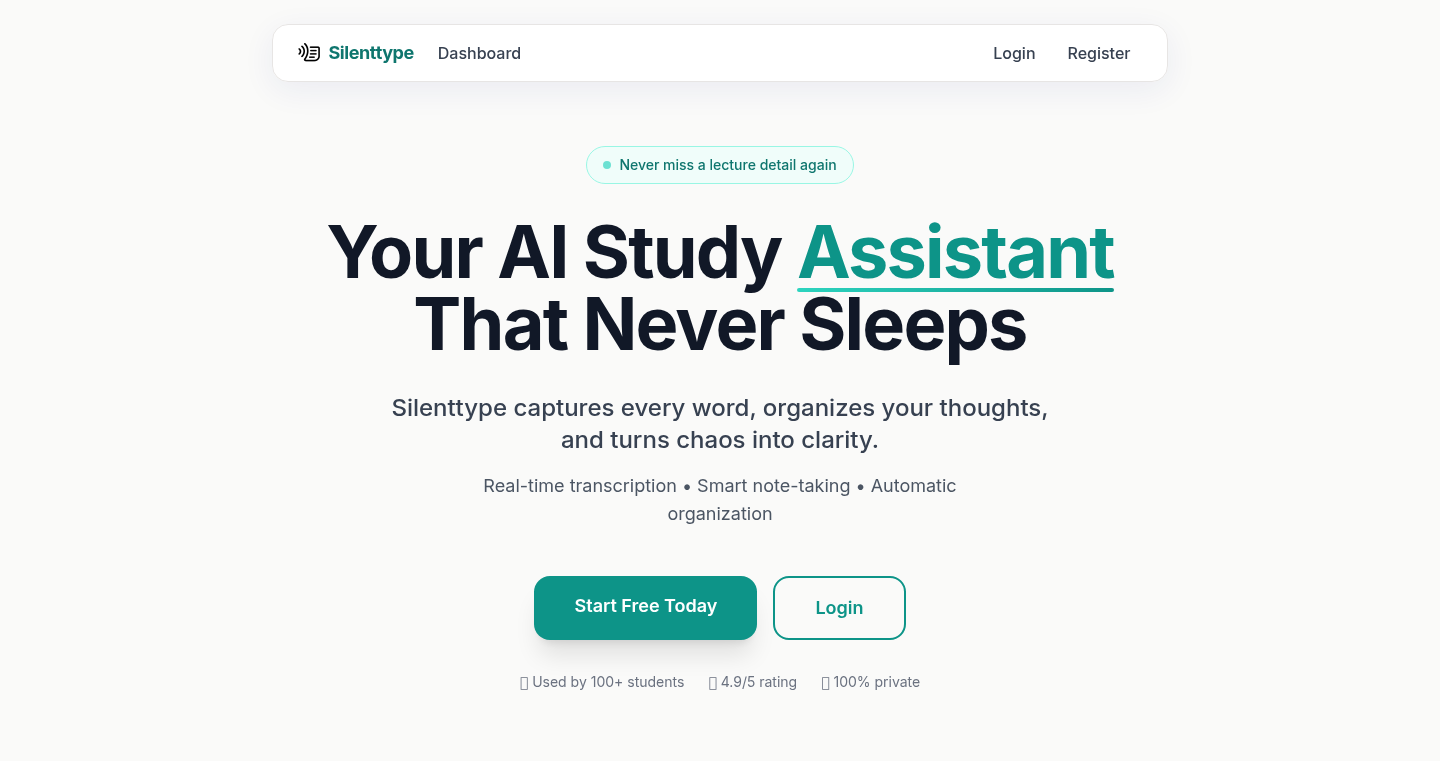
Author
yashbhatnagar
Description
This project automatically transcribes lessons (lectures, meetings) and generates structured notes optimized for Notion. It leverages speech-to-text technology combined with AI to create organized notes, including key takeaways and actionable todo lists. The core innovation lies in automating the note-taking process, saving users significant time and effort, and providing a readily usable format within Notion.
Popularity
Points 1
Comments 0
What is this product?
This project takes an audio recording of a lesson or meeting and transforms it into formatted notes, specifically designed for Notion. It uses two main technologies: firstly, speech-to-text (STT) which converts spoken words into written text, and secondly, AI to identify key points and create actionable tasks. The innovative part is that it automatically organizes the transcribed text into a user-friendly structure within Notion, including headings, summaries, and to-do lists. So, it saves you the trouble of manually transcribing, summarizing, and organizing your lesson notes. It's like having an automated note-taker. So this is useful if you attend lectures, meetings, or online courses, so you don’t have to take notes manually.
How to use it?
Developers would likely use this project by providing an audio file as input. The script then processes this file using STT APIs (e.g., Google Cloud Speech-to-Text, Whisper) and AI models (e.g., those trained for summarization and task extraction). The output is a Notion-compatible text format which can be directly imported into a Notion document. This project is very adaptable; you could integrate it into an existing note-taking system or build a standalone application for automated note generation. So you can integrate this into your current learning pipeline and get notes with no extra effort.
Product Core Function
· Speech-to-Text Transcription: Converts audio recordings into text. This allows the project to work with audio input, which is the basis of all further processes. You can directly import recordings from your lessons and get transcribed text to start processing.
· Key Phrase Identification: The AI models analyze the transcribed text to identify and extract the most important points and key phrases. This helps focus the user on the central content. This helps you quickly grasp the core ideas of the lessons without reading everything.
· Summary Generation: The system creates concise summaries of the lessons, providing a quick overview of the key topics covered. This saves time when reviewing the material. This is helpful to prepare for exams and review lessons in the shortest possible time.
· To-Do List Generation: AI also identifies action items and creates to-do lists based on the content. These lists are actionable. This helps users to translate lessons and meetings into actions and tasks.
· Notion-Ready Formatting: The project formats the output text in a way that's easily imported and well-organized within Notion. This avoids the need for manual formatting. With a well-formatted document, you can start studying right away.
· Automated Note Organization: The tool structures the notes into sections with headings, bullet points, and summaries, improving readability and making it easier to review the material. So the tool is not just transcribing, it is organizing the information for you.
Product Usage Case
· Online Course Note-Taking: A student takes online courses and uses the project to automatically transcribe and organize the lectures. Key takeaways and to-do lists are generated, allowing the student to review and focus on the important information. You can easily study online courses with auto-generated notes.
· Meeting Summarization: A team uses the project to transcribe and summarize their internal meetings. The generated notes highlight key decisions and action items, improving communication and follow-up. This increases the productivity in the meeting and follow-up.
· Lecture Transcription: A professor records lectures and then uses the project to create organized notes for students. This provides students with accessible and structured learning materials. Now students don't have to worry about missing important notes.
73
SmartPrice: AI-Powered Subscription Pricing & Market Analysis
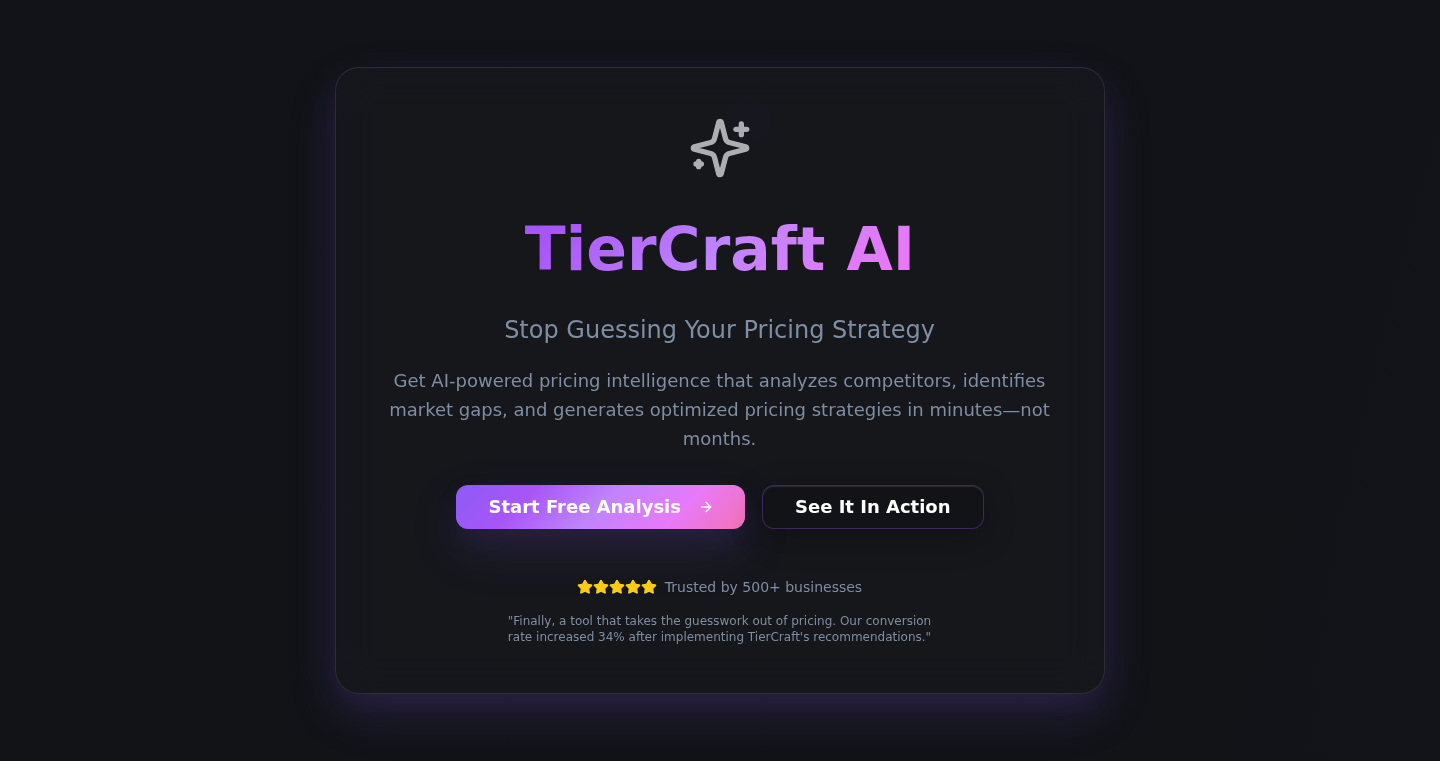
Author
kmontesdev
Description
SmartPrice is a web application that leverages AI to generate subscription pricing strategies and perform market research, including competitor analysis. It uses AI models like Claude and OpenAI, and web scraping tools to gather data. The core idea is to help users quickly determine the optimal price for their subscription-based services, along with insights into the market and competitors. So this helps you quickly understand the market and price your product competitively.
Popularity
Points 1
Comments 0
What is this product?
SmartPrice is an AI-driven tool that automates the process of setting prices and researching the market for subscription services. It works by collecting data through AI and web scraping, then uses AI to generate pricing recommendations. It also analyses competitors, providing insights to improve pricing strategy. The innovation lies in automating the complex steps of market research and pricing strategy with AI. This means, instead of spending hours researching, you get insights in minutes, enabling faster decision-making.
How to use it?
Developers can use SmartPrice by inputting details about their subscription service, selecting previously generated data, and letting the AI generate pricing suggestions and market analysis reports. They would integrate it into their workflow by inputting product details and reviewing the AI-generated outputs. This gives you a quick way to explore the pricing landscape and fine-tune your pricing.
Product Core Function
· AI-Powered Pricing Strategy Generation: The core feature is the ability to generate pricing strategies based on user input and market data. The AI models analyze the provided information to recommend optimal pricing tiers. So this allows developers to rapidly test different pricing models.
· Market Research and Competitor Analysis: SmartPrice includes functionality to analyze the market and competitors, extracting pricing information and features. The AI identifies competitors and compares their pricing and offerings, providing valuable context for pricing decisions. This informs the developers about market trends and competitor strategies.
· Web Scraping for Data Collection: The app uses web scraping to gather data from pricing pages of competitors. Firecrawl enables it to automatically extract relevant information from websites. This feature automates the labor-intensive manual research.
· Integration with AI Models: Utilizes AI models like Claude and OpenAI for data analysis and content generation. Developers benefit from powerful AI insights, leading to data-driven decision making.
· Data Storage and Management: The app uses Supabase for database and API key storage. This provides developers with a secure place to store the data generated by the app, which allows better organization and scalability.
Product Usage Case
· Startup Launch: A new SaaS startup can use SmartPrice to quickly identify competitive pricing for its subscription tiers. By inputting product details, the startup can generate pricing strategies to align with market standards. So this enables rapid market entry.
· Subscription Service Optimization: An existing subscription-based service can use SmartPrice to analyze its current pricing model against competitors and market trends. Developers can tweak pricing and increase revenue. Therefore, it helps in generating more revenue.
· Market Analysis for Product Development: Before developing a new product, developers can use SmartPrice to understand the pricing landscape and competitor offerings. This leads to informed decisions about product features and pricing. You can develop a product that better fits the market demand.
· Pricing Experimentation: Developers can experiment with different pricing strategies to understand their impact on user acquisition and retention. SmartPrice allows for fast iteration. So this allows developers to experiment with different pricing without a huge time investment.
74
ThermoAsk: Dynamic Temperature Setter for LLMs
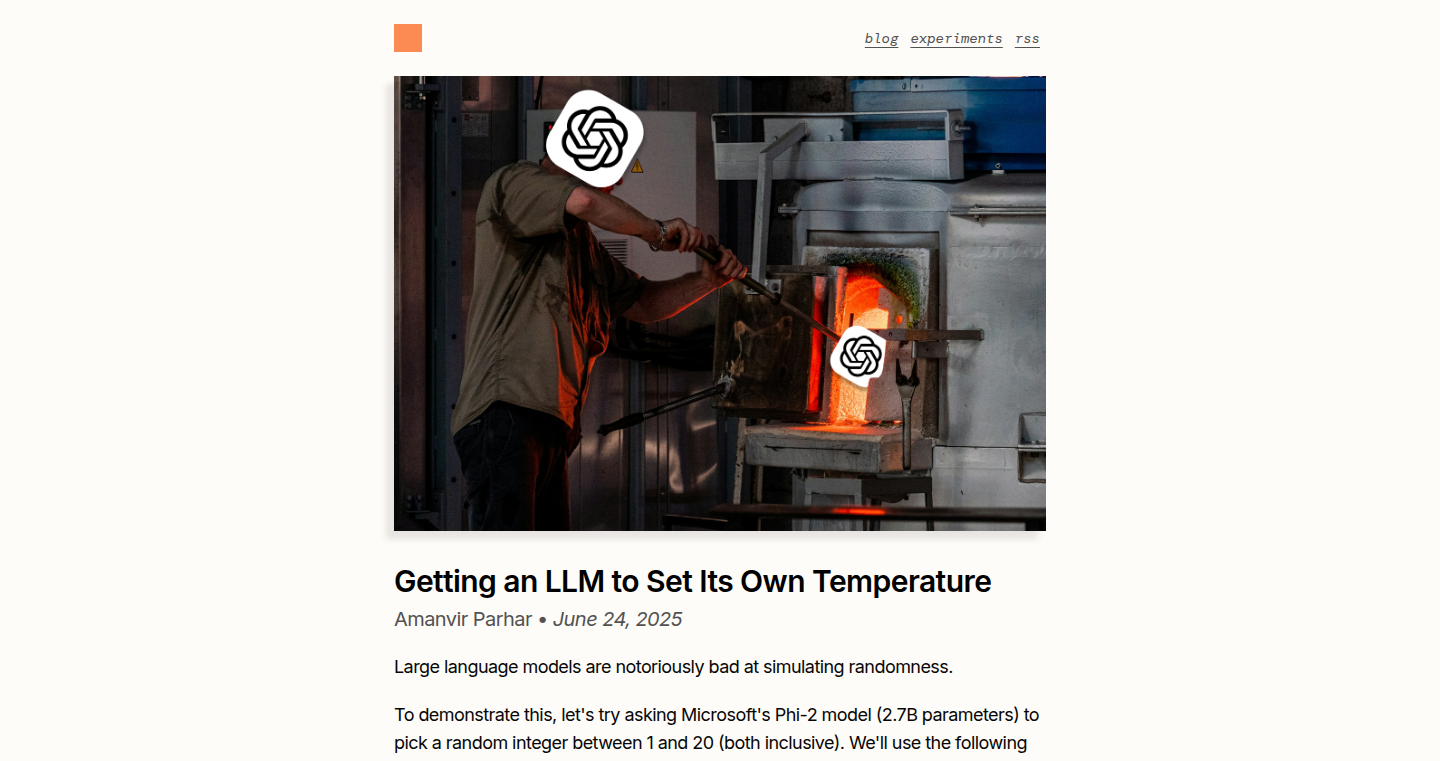
Author
venusgirdle
Description
ThermoAsk is a tool that allows Large Language Models (LLMs) to automatically and dynamically adjust their own sampling temperature. This is a clever way to control how 'creative' or 'precise' the LLM's responses are. Instead of a user manually setting the temperature, ThermoAsk enables the LLM to analyze the prompt and decide its own best temperature setting. This solves the common problem of getting either overly generic or overly rigid responses from LLMs, making the interaction much more natural and efficient.
Popularity
Points 1
Comments 0
What is this product?
ThermoAsk works by giving an LLM the ability to self-adjust the sampling temperature. Sampling temperature is a parameter that controls the randomness of an LLM's output. A high temperature makes the LLM more creative and less predictable, while a low temperature makes it more deterministic and precise. ThermoAsk lets the LLM analyze the input prompt and then choose the temperature that will produce the most useful answer. This uses clever programming to allow the LLM to control its own behavior, leading to better outputs.
How to use it?
Developers can integrate ThermoAsk into their existing LLM applications. Instead of having users manually adjust the temperature, the application would use ThermoAsk. This means, developers need to make sure they are using a supported LLM and then integrate the logic into their prompt handling code. The core idea is to let the LLM decide its own temperature, then use the decided temperature to generate the output. So, developers can get more refined and flexible control over how LLMs behave.
Product Core Function
· Dynamic Temperature Adjustment: This is the main feature. The LLM assesses the prompt and sets its own temperature. The LLM is now controlling itself! This leads to more relevant and useful responses. So this means your LLM is smarter at generating different answers based on the question.
· Prompt Analysis: ThermoAsk includes prompt analysis capabilities. The tool can evaluate the input prompt to gauge the kind of response needed (creative, factual, etc.). This helps the LLM in making informed temperature decisions. This means LLMs can understand the prompt and adjust how it answers.
Product Usage Case
· Content Generation: When creating marketing copy or creative content, the LLM can use a higher temperature. For instance, when asking for different advertisement ideas, the LLM will automatically set a higher temperature to generate varied and innovative ideas. This saves time because developers do not have to spend time tuning the temperature. So you will be more efficient in content creation.
· Fact-Checking and Research: When answering factual questions or conducting research, the LLM can lower the temperature to ensure accuracy and reduce hallucinations. If you are asking questions that need facts, the LLM will set to a lower temperature, allowing you to get the most accurate information. So now your research can be more accurate.
75
Rhome: Friend-Powered Media Recommendation Platform
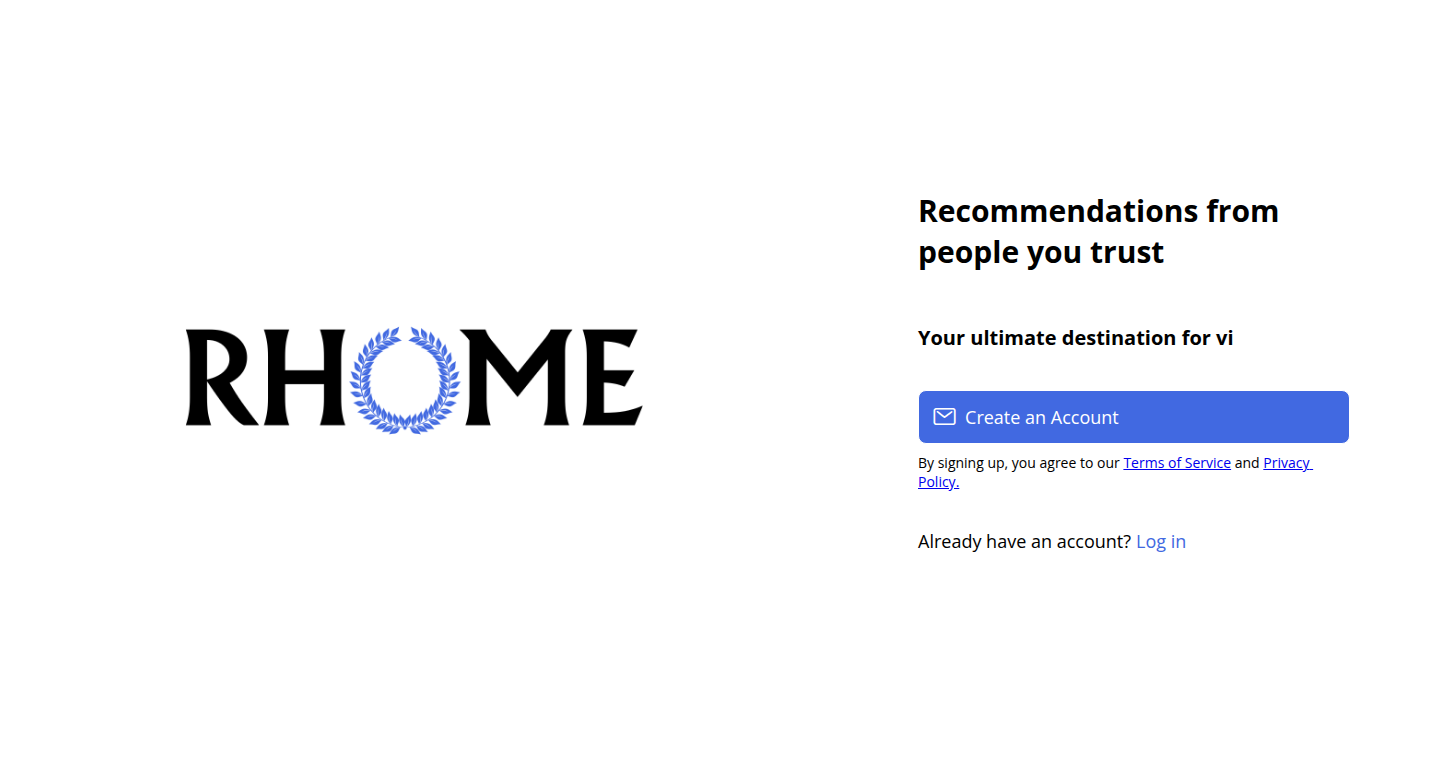
Author
rohannihalani
Description
Rhome is a platform that flips the script on content recommendations. Instead of relying on complex algorithms, it prioritizes recommendations from your friends. The core innovation is the focus on human connection and curated content, tackling the problem of information overload by leveraging trust and shared interests. It aims to combat the trend of short-form content and encourage more thoughtful consumption of long-form media. So this helps me discover interesting content from people I trust, rather than being bombarded with algorithmic suggestions.
Popularity
Points 1
Comments 0
What is this product?
Rhome is a recommendation platform that leverages human-curated recommendations. It allows users to share and receive recommendations for long-form media (like articles, podcasts, and documentaries) from their friends. The innovation lies in prioritizing personal recommendations over algorithmic ones. The technology behind it likely involves a database to store recommendations, a system for user interaction (adding friends, sharing recs), and a front-end interface for content discovery. So this helps me easily find new and interesting content based on what my friends are enjoying.
How to use it?
Developers could potentially integrate Rhome's recommendation engine into their own applications, if the platform exposes an API. For example, a news website could allow users to share articles directly through Rhome, or a podcast app could integrate recommendations for episodes. It's likely that users would simply use the website or a dedicated app to browse recommendations. So this allows me to connect my own applications to a human-powered recommendation engine.
Product Core Function
· Friend-based Recommendation Sharing: This is the core functionality, allowing users to share recommendations with their friends. Value: This taps into the power of personal connections and trust. Application: Discovering content that aligns with your friends' interests, leading to higher engagement and relevance.
· Long-Form Media Focus: Rhome emphasizes recommendations for long-form content, like articles, podcasts, and documentaries. Value: This encourages deeper engagement with high-quality content, filtering out the noise of short-form media. Application: Finding well-researched articles or podcasts recommended by friends.
· User-Curated Recommendations: The platform relies on users to hand-pick the content they recommend. Value: Eliminates the bias and limitations of algorithmic recommendations. Application: Discovering content that might be missed by automated systems.
· Platform for Thoughtful Consumption: The entire concept promotes more thoughtful content consumption. Value: Encourages users to take their time with the media they consume and to put value on it. Application: Breaking away from the mindless consumption of short-form content.
Product Usage Case
· A Book Club App: Integrate Rhome to enable members to recommend books to each other, creating a more personalized and engaged community. So this allows members of a book club to discover new reading materials.
· A Podcast Discovery Tool: Users can use Rhome to share specific podcast episodes with their friends, who may have similar interests, increasing episode visibility. So this lets listeners share favorite podcast episodes with friends.
· An Online Learning Platform: Teachers and students can use Rhome to recommend learning resources (articles, videos) related to their topics, making the process more collaborative. So this allows users to share and discover educational content.
· A Personal Media Library: A user could use Rhome to track and share their favorite articles and podcasts with friends, thus creating a social library of content. So this helps to catalog and share personal media recommendations.