Show HN Today: Discover the Latest Innovative Projects from the Developer Community
 ShowHN Today
ShowHN TodayShow HN Today: Top Developer Projects Showcase for 2025-07-03
SagaSu777 2025-07-04
Explore the hottest developer projects on Show HN for 2025-07-03. Dive into innovative tech, AI applications, and exciting new inventions!
Summary of Today’s Content
Trend Insights
Today's Show HN projects highlight a clear trend: developers are increasingly leveraging AI to solve everyday problems, especially in productivity and automation. From personalized content feeds to AI-powered code assistants and tools that take over boring and repetitive tasks, the focus is on creating more efficient and user-friendly experiences. Developers and entrepreneurs should be focusing on how to integrate AI into their workflows to make work and life easier, exploring client-side processing for privacy-focused solutions, and creating tools that simplify complex processes for non-technical users. The rise of no-code tools also indicates a growing market for accessible solutions. Embrace the power of AI to build innovative solutions and focus on user privacy, efficiency, and user-friendliness. Think about how you can use AI to automate tasks and streamline processes that would make your life and the lives of others much easier.
Today's Hottest Product
Name
HomeBrew HN – Generate personal context for content ranking
Highlight
This project leverages the power of LLMs to personalize your Hacker News feed based on your ratings. It tackles the challenge of information overload by using a small amount of data (30 post ratings) to create a customized homepage. Developers can learn how LLMs can be used for content personalization with minimal user input.
Popular Category
AI
Productivity
Popular Keyword
LLM
AI
Chrome extension
Open Source
Technology Trends
LLM-powered personalization: Leveraging Large Language Models to tailor content to individual user preferences.
AI-driven Automation: Using AI agents for tasks like code generation, data analysis, and application for apartments, showing the potential for automating complex processes.
Client-side processing for privacy: Emphasizing the importance of handling sensitive data locally within the browser to enhance user privacy.
No-code/Low-code solutions: Enabling users to build and deploy complex systems without extensive coding knowledge.
AI for productivity: Utilizing AI to assist in daily tasks like writing commit messages, managing focus, and improving typing speed.
Project Category Distribution
AI Tools (25%)
Productivity & Development Tools (35%)
Utilities and Frameworks (15%)
Mobile Apps (15%)
Others (Games, APIs, Social) (10%)
Today's Hot Product List
| Ranking | Product Name | Likes | Comments |
|---|---|---|---|
| 1 | HomeBrew HN: Personalized Hacker News Feed with LLMs | 113 | 45 |
| 2 | Recivo: Programmatic Email Receiver | 23 | 0 |
| 3 | Mochia: A Rust-Powered Virtual Pet Universe | 16 | 5 |
| 4 | Thoth: Code-Centric Typing Practice | 11 | 4 |
| 5 | Peer. - Subscription-Based Social Network | 4 | 7 |
| 6 | Nucleus: Conversational AI Data Analyst | 4 | 6 |
| 7 | Rails Blocks: Pre-built UI Components for Rails | 2 | 7 |
| 8 | SF Events Aggregator & Visualizer | 5 | 4 |
| 9 | MangaMe: AI-Powered Life-to-Manga Generator | 5 | 4 |
| 10 | Claude Code History Viewer: A macOS Desktop App for AI Coding History | 4 | 4 |
1
HomeBrew HN: Personalized Hacker News Feed with LLMs
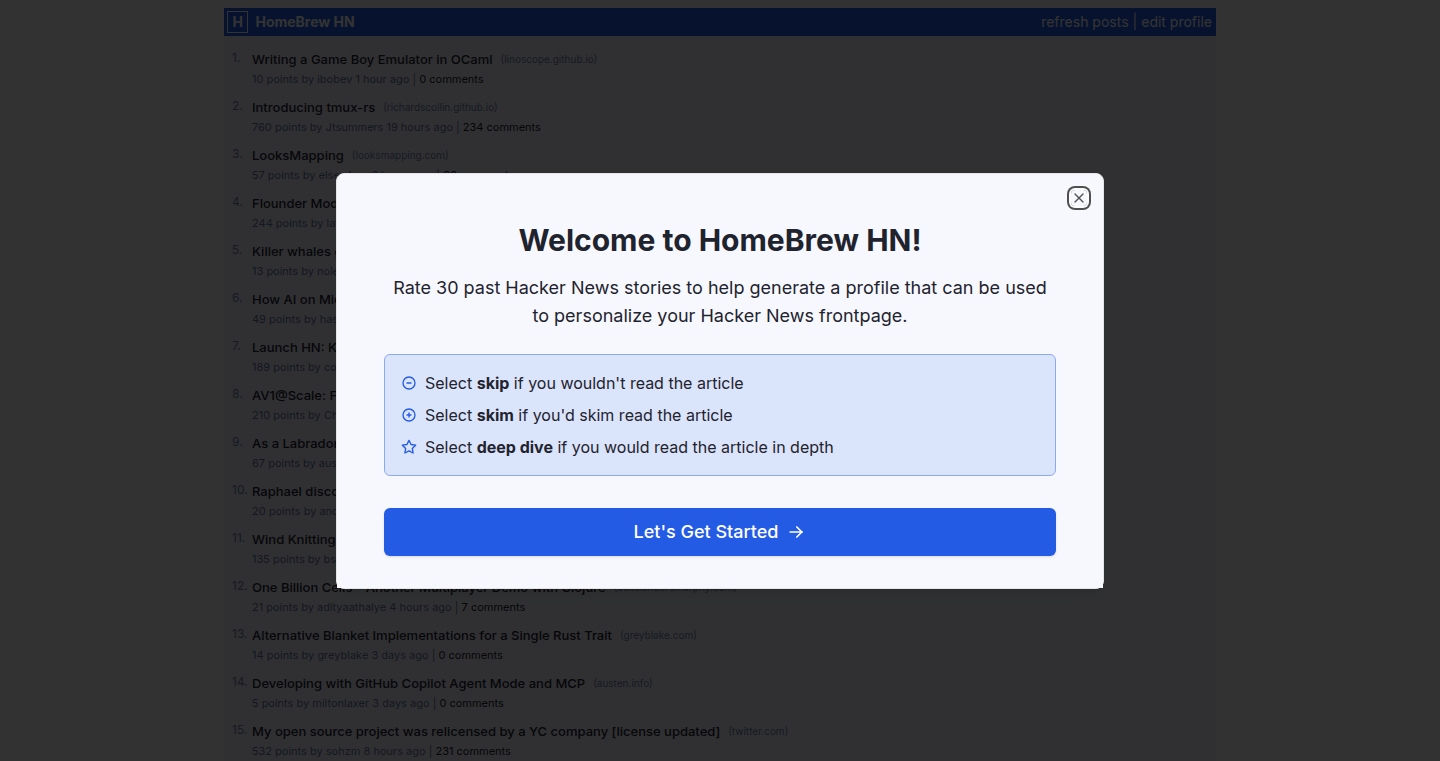
Author
azath92
Description
HomeBrew HN is a tool that allows you to create a personalized Hacker News feed by using Large Language Models (LLMs). The project focuses on understanding how much personal data and effort are needed to get good results in personalizing content. It lets you rate just 30 Hacker News posts to build a customized homepage. This allows exploration of how LLMs can understand your preferences and tailor the content you see. So this helps you get a feed that's actually relevant to your interests.
Popularity
Points 113
Comments 45
What is this product?
This project leverages the power of LLMs to understand your preferences on Hacker News. You rate a small number of posts (30 in this case), and the system uses this information to create a ranked homepage tailored to your taste. The innovative part is that it explores the minimal amount of data needed to achieve effective personalization. It's basically using AI to create a smarter, more customized Hacker News experience. So this gives you a more efficient way to browse Hacker News by showing you the posts that you would actually be interested in.
How to use it?
Developers can use this project to understand how to apply LLMs for personalization in content recommendation systems. They can integrate the underlying logic into their own platforms, allowing users to customize their experience based on their preferences. The tool provides a simplified and focused case study for how to build a personalized feed without requiring extensive data input. For example, you could adapt the concept for other platforms like Reddit or Twitter to filter content based on individual user preferences. This offers a practical starting point for building personalized content feeds.
Product Core Function
· Personalized Ranking: The core function is ranking Hacker News posts based on your input. The LLM analyzes your ratings to identify patterns and generate a ranked feed. This allows users to see content more relevant to them.
· Minimal Data Input: The tool emphasizes efficiency by requiring only a small set of ratings (30 posts) to create a personalized feed. This approach is valuable because it reduces the user effort needed to get a tailored experience.
· LLM-Driven Personalization: Uses LLMs to understand user preferences and adapt the feed accordingly. This goes beyond simple keyword-based filtering and offers a deeper understanding of content relevance for the user.
· Testbed for Personal Context: Serves as a test environment for experimenting with personal context within LLM workflows. This helps in understanding how much data is required to train LLMs effectively and tailor content to individual users. This is helpful for anyone trying to build a customized system.
Product Usage Case
· Content Aggregation: Developers can integrate the underlying mechanism to build a custom news aggregator or content platform. By analyzing user preferences, the system could prioritize content that aligns with individual interests. So you can build your own news reader.
· Recommendation Engine: The project's methodology can be applied to build recommendation engines in other contexts, like e-commerce, music streaming, or movie platforms. For example, you could train a model to predict what products a user is likely to buy based on their past behavior and ratings.
· User Preference Profiling: The tool's approach to profiling user preferences can be used to create detailed user profiles based on initial feedback. This could improve the accuracy of targeting and the relevance of recommendations across various platforms.
· Personalized Learning: The concept can also be adapted for educational platforms. Students can rate learning materials, and the system can curate and prioritize content to their specific interests and learning goals. The best part is that it customizes learning to your personal needs.
2
Recivo: Programmatic Email Receiver
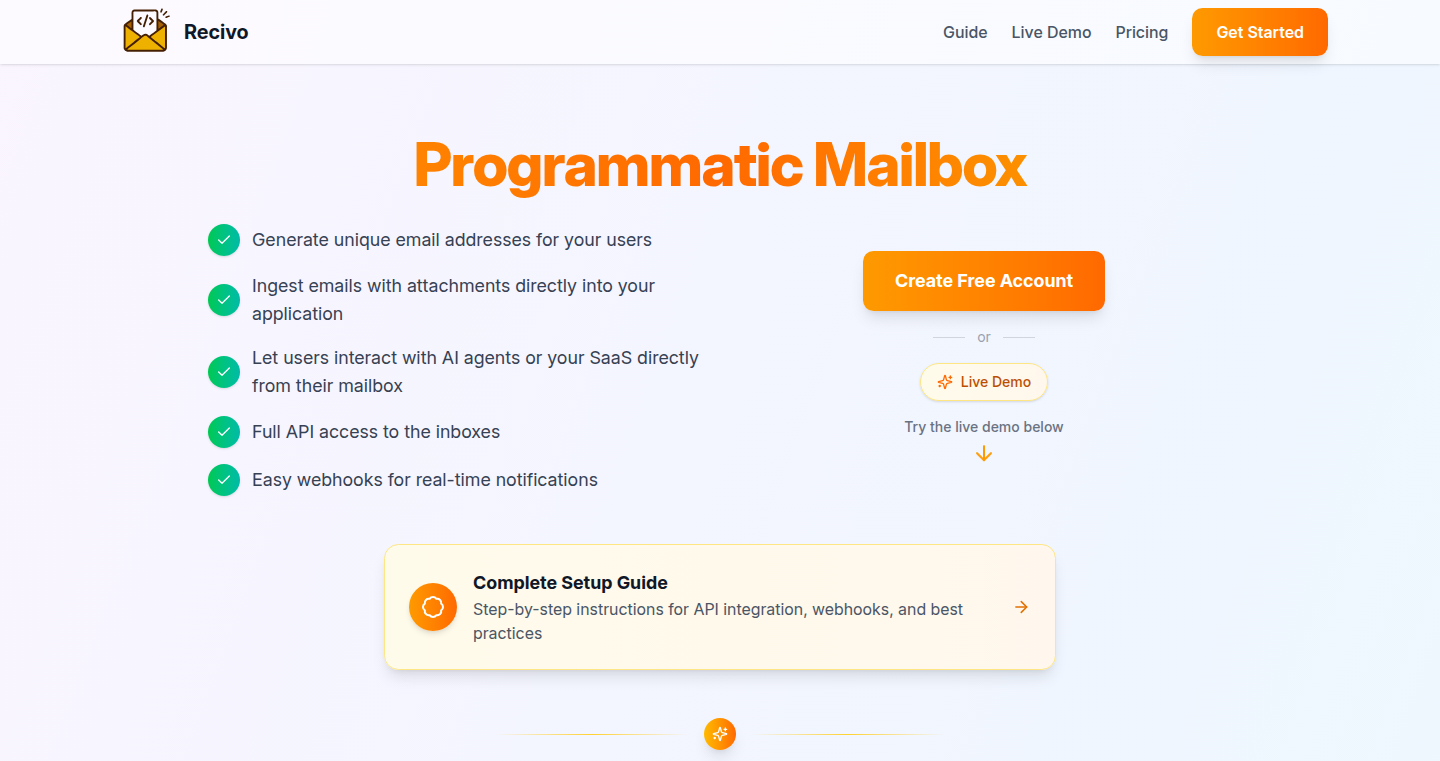
Author
WilcoKruijer
Description
Recivo simplifies receiving emails programmatically. It provides a REST API and webhooks to easily integrate email reception into your applications. Unlike sending emails, receiving them programmatically has been complex. Recivo solves this by providing a dedicated email address for each user, allowing developers to retrieve emails and their attachments via a simple API. This innovative approach enables a variety of use cases, such as triggering AI agents based on email content or creating streamlined document upload workflows. So, it allows you to easily incorporate email reception into your own systems, saving you time and effort.
Popularity
Points 23
Comments 0
What is this product?
Recivo is a service that gives you a dedicated email address, and provides a REST API and webhooks to retrieve and process incoming emails programmatically. The core innovation lies in simplifying the complex task of receiving emails by offering a straightforward API interface. This means you can avoid the hassle of managing your own email infrastructure and focus on how you want to use the received information. So, it’s a bridge to connect emails with your applications and systems.
How to use it?
Developers can use Recivo by creating a new email address within the service. They then use a REST API endpoint (`/inbox`) to fetch the emails sent to that address. The API provides all the important email data like subject, content, sender information, and attachments. Furthermore, developers can subscribe to webhooks to get real-time notifications when a new email arrives. This can be integrated into any application capable of making HTTP requests and handling JSON responses. For example, you could use it in a Python script, a Node.js application, or even directly in a browser-based application. So, you can integrate email reception into any of your projects with relative ease.
Product Core Function
· Email Reception via API: This function allows developers to retrieve emails sent to their dedicated Recivo address using a simple REST API. It retrieves data like sender, subject, content, and attachments. This is useful for automatically processing emails in any automated workflow, for example, getting invoices.
· Webhook Notifications: Recivo sends real-time notifications (webhooks) to a specified URL whenever a new email arrives. This enables immediate processing of emails. This is beneficial when you want to trigger actions the moment an email is received, like sending a confirmation to the sender.
· Attachment Handling: Recivo includes a feature to access and handle attachments within received emails via the API. This is extremely useful for document processing use cases like automatic invoice processing or parsing reports.
· Email Address Creation: Users can create email addresses within the platform. The addresses are immediately available for receiving emails. This is the entry point for email reception, making it easy to set up and use.
Product Usage Case
· Automated Invoice Processing: Integrate Recivo into your accounting software. When an invoice is sent to your Recivo address, the software can automatically extract the data from the attached PDF and update your accounting records. You save time and reduce the risk of human error.
· AI-Driven Customer Service: Use Recivo to connect your customer service email with an AI agent. The AI agent can analyze incoming emails, and based on the content, respond to customers, route the email to the right person, or escalate the issue as needed. This offers immediate responses and improves efficiency.
· Document Upload Automation: Create a streamlined document upload workflow for your SaaS application. Users forward documents to a Recivo email address, and the system automatically uploads, parses, and stores the documents within your application. This avoids manual document uploads and saves users time.
· Email-Triggered Automation: Trigger automated workflows in response to specific emails. For example, when you receive a specific email with a specific subject, Recivo can trigger an automated process, such as starting a software build or sending a notification to your team. This reduces manual intervention and speeds up operations.
3
Mochia: A Rust-Powered Virtual Pet Universe
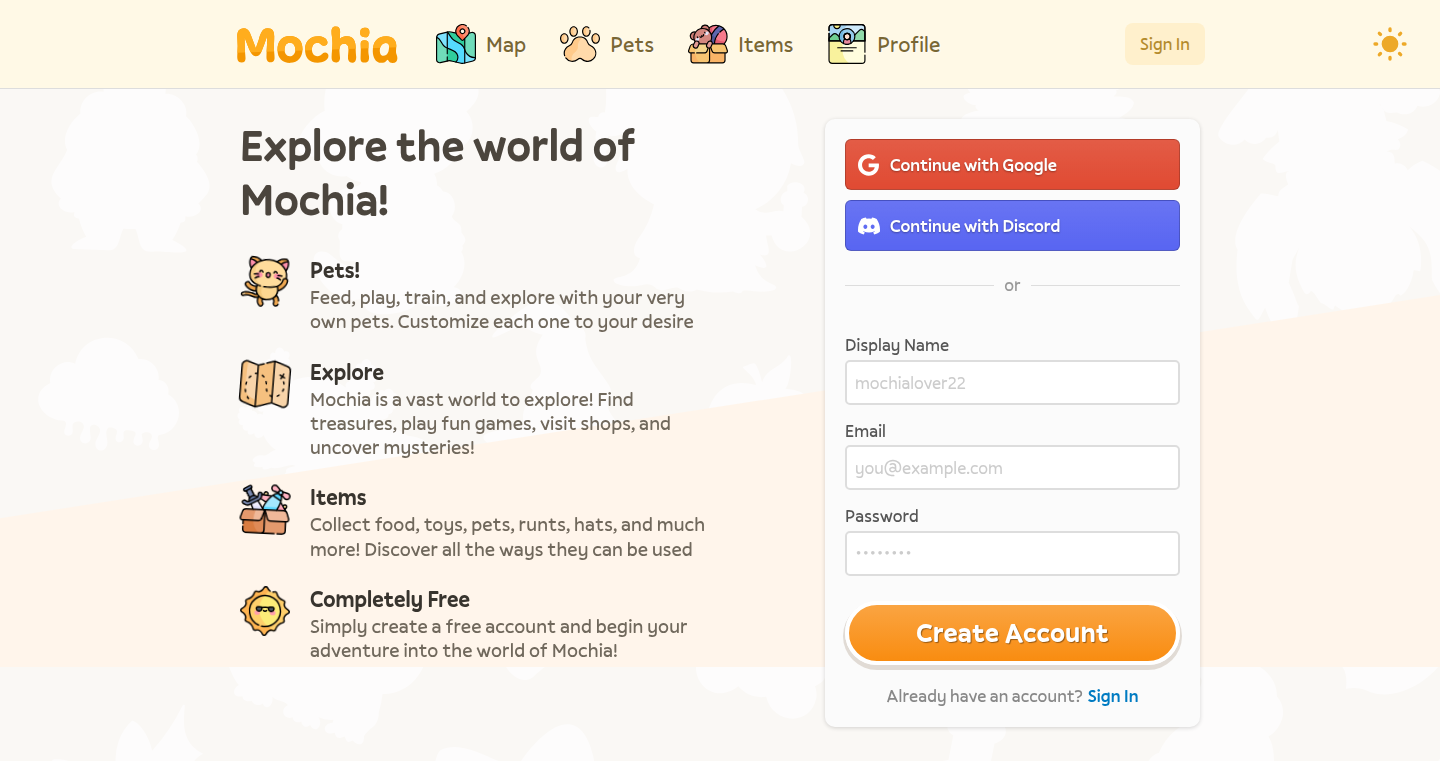
Author
lemphi
Description
Mochia is a multiplayer virtual pet browser game built from the ground up using Rust for the backend and SolidJS for the frontend. It leverages technologies like PostgreSQL for data storage and WebSockets for real-time communication, offering a fast and responsive gaming experience. The project showcases innovative use of Rust for both server-side logic and data structure sharing, along with custom macros to generate TypeScript bindings, streamlining development and ensuring data consistency. The game's design prioritizes performance and scalability, demonstrated by its ability to handle significant player activity and its focus on a lean frontend with minimal dependencies.
Popularity
Points 16
Comments 5
What is this product?
Mochia is a web-based virtual pet game. It's built with a modern tech stack: Rust for the powerful backend (the brain of the game) and SolidJS for the frontend (what you see and interact with). The game uses a database called Postgres to store all the game information and WebSockets for instant communication between you and the game. This allows for features like real-time interactions with other players and dynamic gameplay. The core innovation is using Rust – a language known for its speed and safety – to handle the game's logic, ensuring a smooth and reliable experience, and using custom tools (macros) to simplify development and make sure the data between the server and the game is consistent. So this is a fast, robust, and feature-rich game. So this is a fast, robust, and feature-rich game.
How to use it?
As a player, you just need a web browser to play Mochia. The game is fully responsive and playable on any modern device. For developers, this project provides an excellent example of how to build a complex web application using Rust for the backend. You could learn how to build similar systems for handling game logic, data synchronization, and real-time communication. The code's structure and use of technologies like axum, sqlx, and WebSockets are valuable resources for developers. So if you're looking to build a web game or a high-performance backend, this project provides great insights and code examples.
Product Core Function
· Backend with Rust: Mochia's core logic, data processing, and server-side operations are all handled using Rust. This choice contributes to exceptional performance and stability, ensuring a smooth user experience. It shows how to build a robust, high-performance backend for interactive applications. So this means the game runs fast and can handle lots of players.
· Frontend with SolidJS: The game uses SolidJS for its frontend, resulting in a lean and responsive user interface. The choice of a modern framework, optimized for performance, contributes to the game's overall responsiveness. It illustrates the power of modern JavaScript frameworks for creating interactive user interfaces. So this means the game feels quick and responsive, even with lots of things happening.
· Database with PostgreSQL: PostgreSQL provides robust data storage, ensuring data integrity and reliability for the game. It also showcases how to handle large amounts of data with database support. So all your progress and items are safely stored.
· Real-time Communication via WebSockets: The game utilizes WebSockets to enable real-time interactions and features like multiplayer gameplay, instant chat, and dynamic updates. This provides a seamless user experience. So you see things happen in real time, like other players moving around or the results of a battle.
· Custom Macros for Code Generation: Custom macros are used to generate TypeScript bindings and binary decoding functions. This illustrates how to simplify development by automating tasks and ensuring that the data structures used by the frontend and backend are consistent. So it makes the developers' job easier and reduces errors, ensuring everything works correctly.
· Scalable Architecture (Actor Model): The actor model enables easy scaling across multiple processor cores. So this helps to support more players without slowdowns.
Product Usage Case
· Building a real-time multiplayer game: The project is a great example of building a real-time, multiplayer online game with complex interactions. The use of WebSockets for instant updates and a responsive frontend provides lessons for anyone building similar applications. So you can see how a multiplayer game is built.
· Designing high-performance backend systems: The Rust backend can serve as a model for other developers building applications that require high performance and reliability, especially in the context of handling numerous simultaneous users. So you can learn how to build a fast and reliable system.
· Data structure management in web applications: The methods used for data structure management, like using Rust for a 'single source of truth' and generating code for frontend consumption, are valuable for managing large datasets and maintaining consistency. So it illustrates how to handle all the different types of data that the game uses.
· Building responsive web apps: The use of SolidJS and focus on responsive design techniques provide lessons on how to create applications that work well across different devices and screen sizes. So it’s a demonstration of how to build games that work on all types of devices.
4
Thoth: Code-Centric Typing Practice
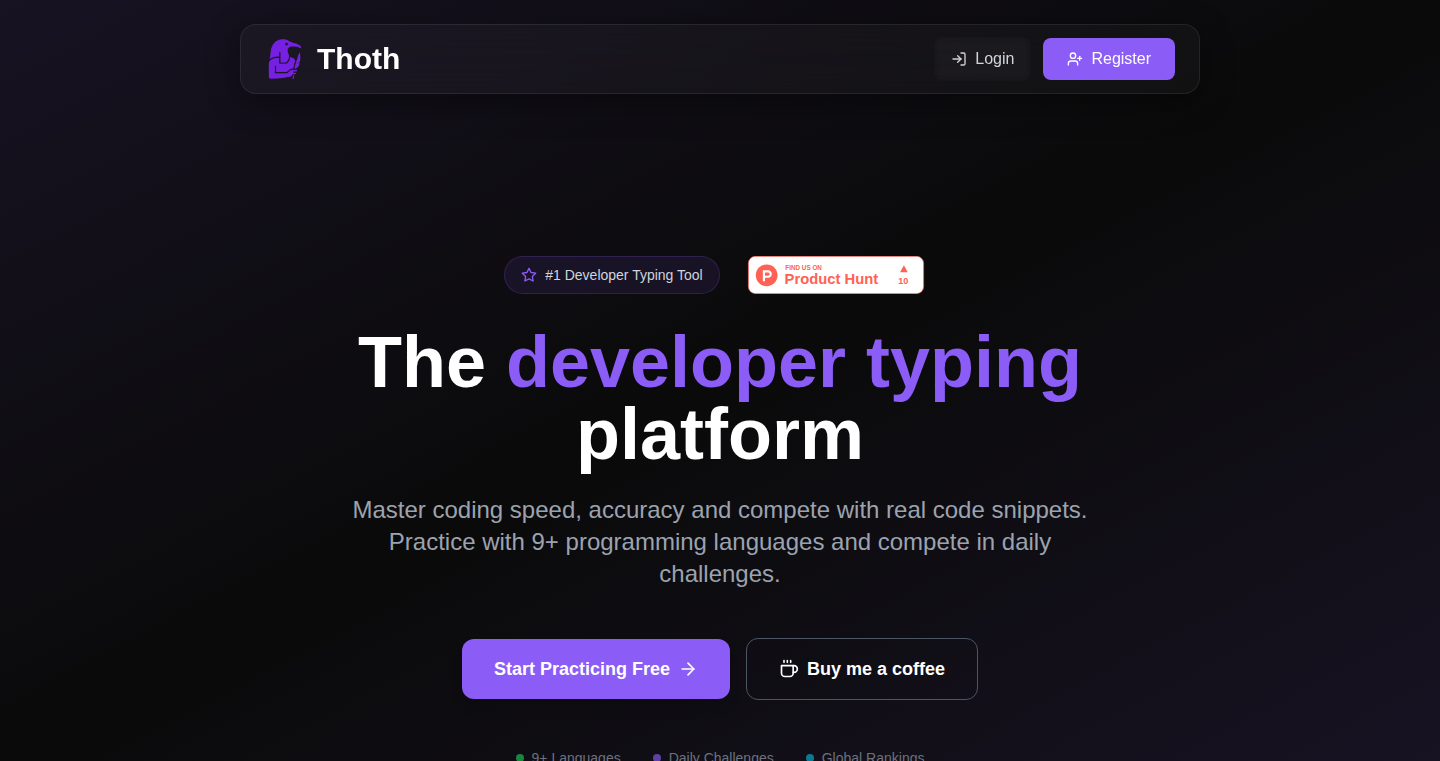
Author
nikoladinevski
Description
Thoth is a platform designed to boost developers' typing speed and accuracy using real code snippets. It solves the problem of generic typing tools being inadequate for coding by providing practice tailored to the specific needs of programmers. This includes daily challenges, a ranked mode, global leaderboards, and extensive customization options. It leverages real code from various programming languages to make typing practice feel like actual coding. So this lets developers hone their typing skills specifically for the task of writing code.
Popularity
Points 11
Comments 4
What is this product?
Thoth is a typing practice platform built specifically for developers. It uses real code snippets from popular programming languages like JavaScript, Python, and Java, instead of generic text. The innovation lies in this focus on code, allowing developers to practice typing in a context directly relevant to their work. It offers daily challenges and a leaderboard to add a competitive element and track progress. So, it is like a gym for your coding fingers, improving your speed and accuracy when writing code.
How to use it?
Developers can access Thoth through its website and immediately start practicing. They select their preferred programming language, and Thoth provides code snippets for them to type. The platform tracks their speed, accuracy, and provides feedback. Integration is straightforward; there's nothing to integrate, you just use the web interface to practice and improve. So, you can instantly improve your coding speed without complex setup.
Product Core Function
· Real Code Snippets: Thoth uses actual code snippets from various programming languages. This is important because it allows developers to practice typing the specific characters, keywords, and syntax they use daily. This makes the practice far more relevant and effective than using generic typing exercises. So, this helps you get better at typing the actual code you write.
· Daily Challenges: The platform features daily challenges, offering developers new code snippets to practice each day. These challenges provide a consistent source of practice material and encourage regular use. This is a good way to maintain and improve your typing skills over time. So, this provides a regular workout for your coding fingers.
· Ranked Mode and Leaderboards: Thoth includes a ranked mode and global leaderboards, adding a competitive element to the practice. Developers can compare their typing speed and accuracy with others, fostering motivation and improvement. This taps into the human desire for competition, making practice more engaging and fun. So, it’s a way to compete and see how your coding typing skills compare to others.
· Customization: The platform allows customization, enabling developers to tailor their practice to their specific needs. This could involve choosing languages, difficulty levels, or focusing on specific code elements. This personalization ensures that practice is relevant and effective for each individual. So, you can tailor the training to match your coding needs.
Product Usage Case
· Improving Code Productivity: A JavaScript developer struggles with slow typing speed, which slows down their coding workflow. By using Thoth regularly, they improve their typing speed by 20% and spend less time typing and more time thinking about code. So, this lets you finish your coding tasks faster.
· Learning a New Language: A developer is learning Python and uses Thoth to practice typing Python code snippets. The platform helps them become familiar with the language's syntax and keywords. So, you can speed up the process of learning and working with new programming languages.
· Staying Sharp: An experienced Java developer wants to maintain their typing speed and accuracy. They use Thoth for a few minutes each day to keep their skills sharp. So, you can stay up to speed with your coding typing skills, preventing any slowdowns.
5
Peer. - Subscription-Based Social Network
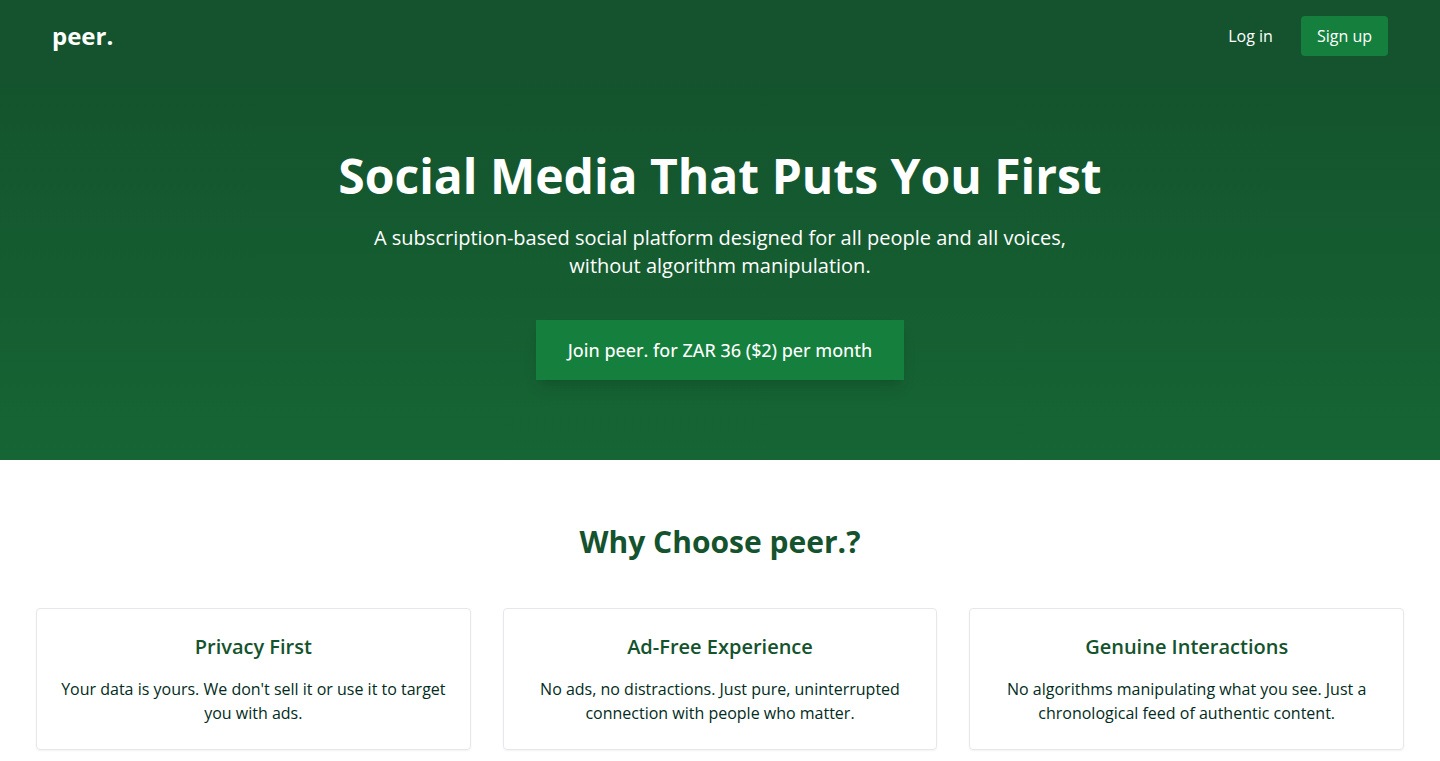
Author
AmuXhantini
Description
Peer. is a social network that challenges the traditional advertising-driven model by focusing on user subscriptions for funding. It provides a platform where users control their feeds and data privacy is a priority, eliminating algorithmic manipulation and ads. This is a significant technical shift as it redefines how social platforms are monetized, prioritizing user experience and data ownership. It tackles the problem of user data exploitation by offering a subscription-based model where users are the customers, not the product.
Popularity
Points 4
Comments 7
What is this product?
Peer. is a new social network built on the principle of user subscriptions rather than advertising. Instead of tracking your every move to show you targeted ads, it charges a small monthly fee ($2 in this case) to provide a platform where you control what you see, and your data remains private. This approach is a technical innovation because it bypasses the need for complex algorithms that manipulate your feed to keep you engaged, reducing the potential for echo chambers and information overload. So this means I get a social network that I can trust to respect my privacy and interests, not those of advertisers.
How to use it?
Users can access Peer. through a web interface (or potentially mobile apps in the future) after subscribing. They can create profiles, post updates, interact with others, and customize their feed preferences. Developers can potentially integrate with Peer. via APIs (if available) to build third-party apps or tools that enhance the user experience. So, I can control what I see and who I interact with, building a more authentic online experience.
Product Core Function
· Subscription Management: This function allows users to pay a recurring fee to access the platform. This is innovative because it replaces the advertising model, and it's a key technical implementation as it involves secure payment processing, user account management, and content access control. This is important because it guarantees sustainable funding for the platform, independent of ad revenue and potential data breaches. So this helps ensure the social network's survival and independence without relying on questionable data practices.
· Feed Customization: Allows users to control what content they see. This is a key feature that reduces the influence of manipulative algorithms. The technical innovation lies in the ability to enable a personalized experience. This is important because it gives users more control over their online experience, reducing information overload and potential manipulation. So this means I'm in charge of what I see, making for a more positive and focused online experience.
· Privacy Focused Data Handling: This function ensures user data is kept private and secure, differentiating it from platforms that harvest and sell user data. Technically, this requires robust data encryption, secure storage, and strict adherence to privacy regulations. This is important because it builds trust and protects user information from unauthorized access and exploitation. So this protects my personal information from being sold to advertisers or misused.
Product Usage Case
· Independent Journalism: A news organization could use Peer. to offer exclusive content to paying subscribers, fostering a direct relationship with its audience and reducing dependence on advertising revenue. This addresses the challenge of sustaining independent journalism in the digital age. So, I can support my favorite news sources without having to see ads.
· Creator-Fan Interaction: An artist or writer can use Peer. to build a direct connection with their fans, offering exclusive content, early access to work, and interactive sessions through subscription. This helps in building community. So I can get closer to my favorite creators and support their work.
· Secure Communication: Peer. could be used by groups or organizations where privacy is critical, offering a secure alternative to mainstream social networks for sharing information and coordinating activities. This enables privacy-conscious communication. So this provides a secure platform for private groups to communicate, like for a family or a team.
6
Nucleus: Conversational AI Data Analyst
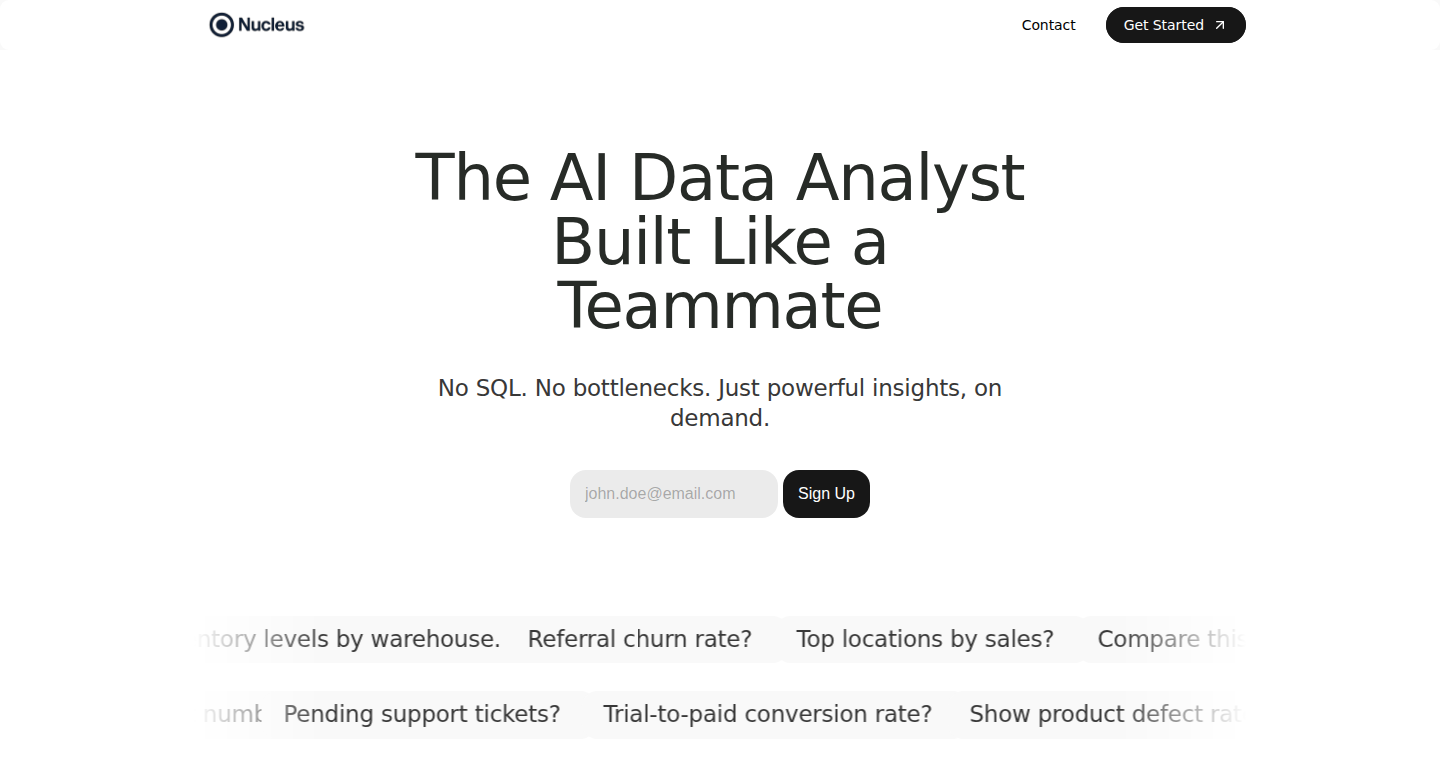
Author
Jmagro44
Description
Nucleus is an AI-powered data analysis tool that allows users to interact with their data using natural language. The core innovation lies in its ability to translate user queries into database queries (initially supporting PostgreSQL) without requiring any SQL knowledge. It provides instant insights, interactive charts, and simplified dashboard creation for non-technical users, effectively removing the need for complex BI tools and technical expertise. So, it lets you understand your data without learning code.
Popularity
Points 4
Comments 6
What is this product?
Nucleus leverages the power of AI and natural language processing to provide insights from your database. You simply ask questions in plain English (e.g., "What were our sales last month?"), and Nucleus interprets those questions, formulates the appropriate database queries, and returns the answers in an easy-to-understand format (charts, metrics, etc.). It uses a conversational interface, asking follow-up questions to ensure clarity and delve deeper into the data. This avoids the need for complex data modeling or dashboard building, making it accessible to anyone. So, it uses AI to make understanding your data as simple as chatting.
How to use it?
Developers can use Nucleus to empower their non-technical team members. Integrate Nucleus by connecting it to your data source (PostgreSQL is currently supported). Your team members can then access and analyze the data directly by simply asking questions within the Nucleus interface. This integration reduces the burden on developers, eliminates time-consuming data requests, and improves overall data accessibility and utilization within an organization. So, you can free up your team from data requests and empower everyone with data insights.
Product Core Function
· Natural Language Querying: The core feature is the ability to ask questions in plain language and receive immediate answers. This removes the technical barrier of SQL, enabling non-technical users to explore and understand data easily. So, it lets anyone ask their data questions.
· Automated Data Analysis: Nucleus automatically formulates database queries based on user input, saving time and effort by removing the need for manual query writing. This reduces the technical hurdles for data exploration. So, it automates the technical part of data analysis.
· Interactive Visualization: It provides visual representations of data (charts, graphs, etc.) to help users easily grasp insights and trends. This enhances data comprehension and facilitates quicker decision-making. So, it helps you visualize and understand data better.
· Dashboard Creation: Nucleus enables users to create lightweight dashboards directly from their natural language queries, allowing for quick sharing of key metrics and insights. So, you can quickly create and share dashboards without coding.
· Conversational Interface: Nucleus engages in a conversational style, clarifying user queries and providing follow-up questions for deeper data exploration. This helps users to discover more insightful information. So, it guides you towards deeper insights through conversation.
Product Usage Case
· Marketing Teams: A marketing team wants to track website traffic and understand the performance of their ad campaigns. Instead of relying on developers to create reports, they can simply ask Nucleus questions like "What was the conversion rate for the Facebook campaign last month?" and immediately receive the data. So, it lets marketing teams get insights without waiting.
· Product Managers: A product manager needs to understand user engagement on a new feature. They use Nucleus to ask questions like "How many users are actively using feature X?" or "What's the churn rate for users of feature X?" The PM can then create a dashboard showing the feature's performance, share these findings, and make data-driven decisions. So, it helps PMs quickly analyze user behavior.
· Founders and Business Operators: A founder wants to monitor key business metrics like revenue, customer acquisition cost, and customer lifetime value. They can connect Nucleus to their sales and marketing data and, through natural language queries, track these metrics without involving technical staff. So, it lets business leaders stay informed with easy data access.
7
Rails Blocks: Pre-built UI Components for Rails
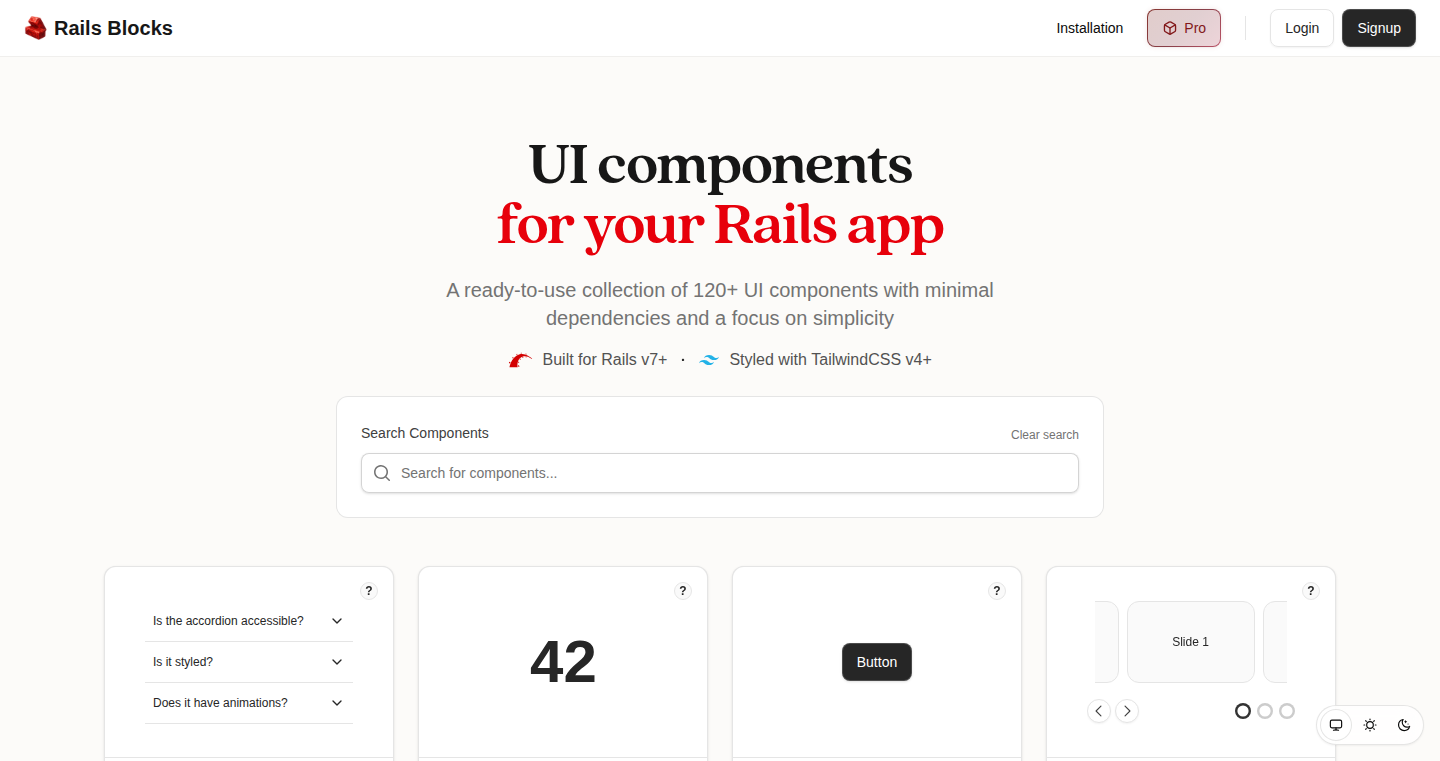
Author
AlexandruGlv
Description
Rails Blocks provides a collection of over 120 pre-built UI components for Ruby on Rails developers. The project focuses on accelerating web development by offering ready-to-use, customizable elements. It tackles the common challenge of building consistent and visually appealing user interfaces, reducing the time and effort spent on front-end development. The innovation lies in the curated set of components, which include various interactive elements, layouts, and design patterns, all optimized for Rails applications. So what's the deal? You can build your website's front-end fast and easy.
Popularity
Points 2
Comments 7
What is this product?
Rails Blocks is essentially a library of pre-designed and pre-coded building blocks for your website's interface. It's built specifically for Ruby on Rails, a popular web development framework. Instead of writing code for buttons, forms, navigation menus, and other common UI elements from scratch, developers can simply use these pre-built components. The technology behind it is a clever combination of HTML, CSS, and JavaScript, all neatly packaged to work seamlessly within a Rails application. The real innovation is in the convenience and speed it provides; it's like having a digital LEGO set for web design. So, you get a ready-to-use UI.
How to use it?
Developers integrate Rails Blocks into their Rails projects by following simple installation instructions (likely using the `gem` command in Ruby). Once installed, they can access the library of components and incorporate them into their views (the part of the application that handles the visual representation of data). They can customize the appearance and behavior of the components by modifying their settings and CSS styles. Think of it like choosing pre-fabricated parts for your website, plugging them into your app, and then adjusting the colors and sizes to fit your needs. So, you can build faster, saving time.
Product Core Function
· Pre-built UI Components: The core function is a large collection of ready-to-use UI elements. Value: Dramatically reduces development time and effort by providing pre-coded and pre-styled components. Application: Ideal for rapidly prototyping new features, creating consistent user interfaces, and reducing the amount of repetitive coding needed.
· Customization Options: Each component likely offers configuration options. Value: Allows developers to tailor the appearance and functionality of the components to match the specific design requirements of their project. Application: Enables developers to easily create websites that have a unique look and feel without starting from scratch.
· Rails-Specific Integration: Designed for seamless integration with the Ruby on Rails framework. Value: Ensures the components work efficiently within the Rails ecosystem, leveraging its features like asset management and routing. Application: Simplifies the development process by offering components optimized for the Rails framework, leading to a better user experience.
· Responsiveness: The components most likely support responsive design. Value: Ensures the components adapt to different screen sizes and devices. Application: Developers can create websites that look great on all types of devices, from phones to desktops, without extra effort.
· Component Library: The project bundles many components. Value: Provide an overview of available components. Application: Helps developers explore, discover, and select the components that suit their needs.
Product Usage Case
· E-commerce websites: Developers can use pre-built product listings, shopping carts, and checkout forms to quickly build the front-end of their store. This saves a significant amount of development time and allows them to focus on business logic instead of building basic elements. So you can easily get your store running.
· Blog platforms: Pre-designed article layouts, comment sections, and navigation menus can be used to build a blogging platform rapidly. Developers can focus on the content rather than building the UI from the ground up, thus speeding up time to market. So you can start your blog quickly.
· Admin panels: Developers can employ pre-built tables, forms, and dashboards to create an admin interface for managing data. This allows them to have a functional interface for their administrators. So you can have a functional admin interface.
8
SF Events Aggregator & Visualizer
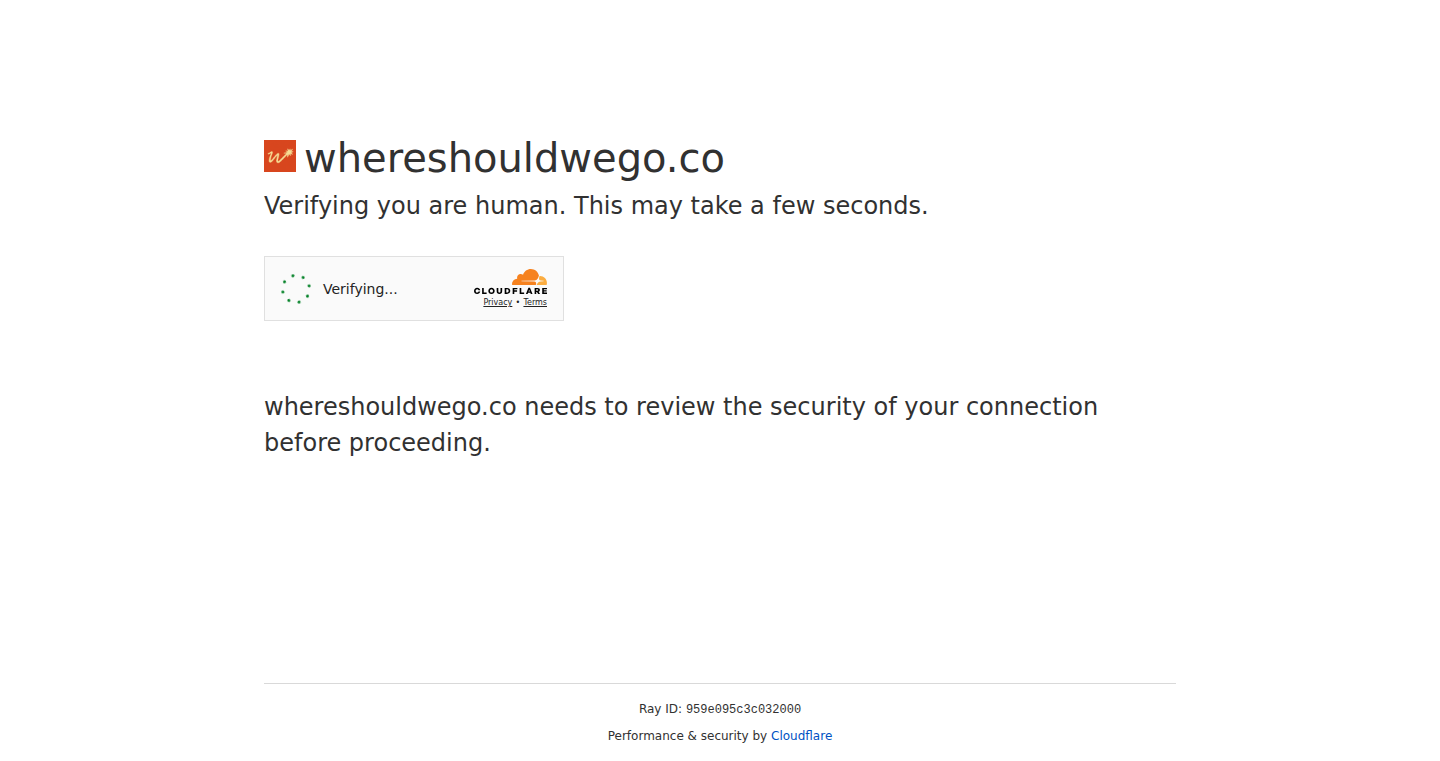
Author
thelazyorcas
Description
This project aggregates event data from multiple sources like Luma, Meetup, Eventbrite, and Ticketmaster, and then visualizes it on a map. The technical innovation lies in its ability to collect and combine data from various APIs, clean and standardize the data, and then present it in an easily understandable geographical format. It solves the problem of scattered event information by providing a centralized and user-friendly interface.
Popularity
Points 5
Comments 4
What is this product?
This project is a centralized events platform. It fetches event details from different APIs (Luma, Meetup, Eventbrite, Ticketmaster), which each use different formats, then cleans them up and puts all events on a map. The main innovation is in how it deals with different data formats and makes it easier to find what's happening in San Francisco. So it works like a unified search engine just for local events.
How to use it?
Developers can use this project as a starting point or learning tool for API integration and data visualization. They can learn how to pull data from multiple event platforms. The project can serve as a template for building similar tools for other cities or specific event types. They might incorporate this into a website or app by connecting it to their own system.
Product Core Function
· API Integration: The project connects to multiple APIs (Luma, Meetup, Eventbrite, and Ticketmaster). This shows how to work with different platforms, each providing data in their own way. This is useful for developers who want to build applications that use external data.
· Data Aggregation: It combines event data from several sources. It gives you a good example of how to bring different datasets together in one place. It is useful for any developer needing a central source for info from multiple places.
· Data Cleaning and Standardization: The project cleans and standardizes the data, handling different formats. This is extremely important for developers as it simplifies data processing and ensures compatibility across different systems.
· Geographic Visualization: The project visualizes the event data on a map. This helps users quickly grasp where the events are happening. This helps developers to visually represent complex information in an easy-to-understand manner.
· Frontend User Interface: Offers the basic frontend interface for the users to interact with the map and explore the events. Provides the fundamental UX/UI framework for other similar projects.
Product Usage Case
· Building a Local Event App: Developers can use this project's data aggregation and map visualization techniques to create their own local event application for different cities or regions, providing users with easy access to local events. For example, you could create a similar app for tech meetups, sports events, or concerts.
· Creating an API for Event Data: Developers can take the aggregation and standardization code and build their own API for event data, allowing them to provide event information to other developers or applications.
· Improving Existing Event Platforms: Developers can use the data integration and visualization techniques to improve their existing event platforms, by enriching the event listings and making event discovery easier and more intuitive for their users. If you already run a website, you can integrate this into your existing pages.
· Training and Education: This project is an excellent learning tool for developers, particularly those interested in API integration, data processing, and web map visualization. It showcases practical, hands-on techniques that can be used in a variety of projects. It is an easy way to learn how to get data from APIs and show it visually on a map, making this useful for beginner developers.
9
MangaMe: AI-Powered Life-to-Manga Generator
Author
djnd
Description
MangaMe is an iOS app that transforms your life's moments into personalized manga pages. It leverages the power of AI, specifically GPT-4 image generation, to create unique manga panels based on your descriptions and a single selfie. The core innovation lies in its ability to maintain character consistency across different panels, a challenging task in AI-generated image creation. This project solves the problem of creating a novel and shareable way to document and share life experiences in a visually engaging format.
Popularity
Points 5
Comments 4
What is this product?
MangaMe uses AI to turn your stories into manga. You input a description of an event, and upload a selfie. The app then uses AI to generate manga panels featuring you (or other characters if you provide more images or prompts) that visually represent the story. The key technical challenge is maintaining character consistency, which ensures that your generated manga accurately represents your features across multiple panels. So this is useful because you can immortalize life events in a fun, shareable way.
How to use it?
Users can download the iOS app and input a story, and provide a selfie. The app then uses AI to generate the manga. You can then share your manga creations with friends. This is especially useful for sharing stories, documenting memories, or creating personalized gifts. You can also use it for creative projects. For example, imagine creating manga out of your travel adventures or daily life events. So you can easily create unique visual stories.
Product Core Function
· Story Input: Users input a description of a life event they want to convert into manga. Value: Allows users to create a detailed narrative to be visualized. Scenario: Documenting a funny story about your pet.
· Selfie Upload: Users upload a selfie to serve as the base character image. Value: Provides the AI with a consistent visual reference for the character. Scenario: Creating a manga scene with your own likeness.
· AI-Powered Image Generation: The core functionality uses AI (GPT-4 image generation) to create manga panels based on the story and character reference. Value: Automatically generates visually appealing manga panels. Scenario: Transforming a description of a birthday party into a series of manga panels.
· Character Consistency: The app strives to maintain the appearance of characters across multiple panels, a significant challenge for AI image generation. Value: Ensures a consistent and recognizable representation of characters throughout the manga. Scenario: Maintaining your face as you move through the manga panel.
Product Usage Case
· Sharing personal anecdotes: Turn a funny story about a memorable event into a manga, which can be easily shared on social media or with friends. This allows for a more engaging and personalized way of storytelling. So this is useful for better communicating your story.
· Creating personalized gifts: Use the app to create manga for birthday cards, anniversaries, or any special occasion, making the gift unique and memorable. This adds a personal touch to your gifts. So this is a good way to show your love through a personalized gift.
· Documenting travel experiences: Transform travel stories and adventures into manga, creating a visual diary to remember trips and share them with others. This lets you remember and easily share your travels in a creative way. So you can create a digital travel journal.
· Creative storytelling: Use MangaMe to create fictional stories, comics, or even educational materials in a manga format, making learning and storytelling more engaging. This helps you to tell stories in a unique way. So you can be more creative in your storytelling.
10
Claude Code History Viewer: A macOS Desktop App for AI Coding History
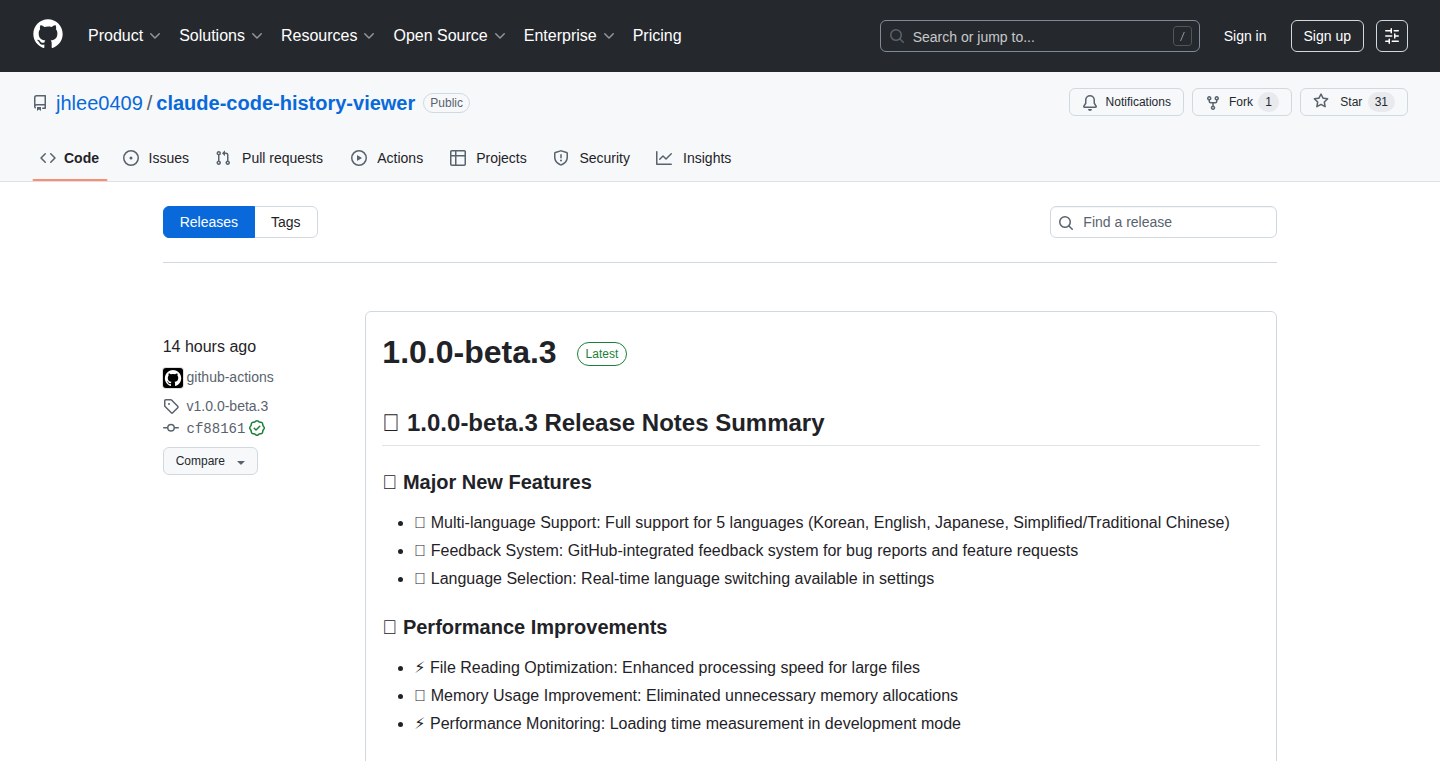
Author
jackleee
Description
This project is a macOS desktop application, Claude Code History Viewer, designed to visualize and analyze the conversation history of Claude Code, an AI coding assistant. It addresses the problem of cumbersome history review by providing a user-friendly interface to browse and understand how an AI coding result was achieved. The core innovation lies in its ability to parse and display complex conversation logs (stored in JSONL format) with rich visualizations including code diffs, tool usage, and statistics, all while ensuring user privacy by operating entirely locally. This empowers developers to quickly understand the AI's thought process, debug, and learn from past coding sessions.
Popularity
Points 4
Comments 4
What is this product?
This app is a tool that helps developers review their coding history when using the AI coding assistant, Claude Code. It's like having a visual timeline of your conversations with the AI. Instead of digging through text-based logs in terminal windows, it provides a desktop app with a clean interface. It uses Rust, Tauri (a framework to build desktop apps with web technologies), and React to read and display data from the `.claude` folder (where Claude Code stores your conversation logs). This data is presented in a visually rich format, offering detailed information like code changes, the usage of different tools and the token usage. So you can easily trace back how the AI arrived at a particular coding result.
How to use it?
Developers use the Claude Code History Viewer by downloading and installing the app on their macOS systems. Once installed, the app automatically detects the `.claude` folder where Claude Code stores conversation logs. You can then browse your past interactions with Claude Code, see code changes, review tool usage, and analyze statistics. The app allows developers to easily see how the AI arrived at a coding solution, analyze their past conversations with the AI assistant, find patterns in AI responses and debugging. This tool can be integrated by anyone who uses Claude Code on macOS.
Product Core Function
· Conversation History Visualization: The app takes the raw data (JSONL format) from your Claude Code logs and turns it into a visual timeline, similar to a chat history. It’s like having a conversation replay of all the code generated by the AI and your interaction. So you can easily revisit past coding sessions.
· Richer Information Display: The app shows more than the terminal does. It visualizes code changes (diffs), the output of tools used by the AI, and even images. This provides a more comprehensive view than simply looking at text in a terminal. So you get a clear view of what the AI did and how it did it.
· Statistics Dashboard: The app tracks and displays metrics like token usage per project or session, and daily token consumption. This helps you understand how you're using the AI and the associated costs. So you can track your AI usage and manage costs.
· Automatic and Manual Folder Detection: The app automatically finds the Claude Code log folder, but also lets you specify its location if it's not where it's expected. So, it's flexible and works regardless of where your logs are stored.
· Local Operation and Privacy: The app processes all data locally on your computer and does not transmit it externally. It ensures your coding history remains private. So, you can review your coding history without concerns about data privacy.
Product Usage Case
· Debugging AI-Generated Code: A developer is struggling to understand a bug in AI-generated code. They use the app to review the conversation history, pinpoint where the AI introduced the bug by comparing code diffs, and understand the AI's logic. So the developer can quickly find and fix the bug.
· Learning from AI: A developer wants to learn from how Claude Code solves specific problems. By reviewing the history of coding sessions, the developer can observe the AI’s problem-solving approach, tool usage, and code generation patterns. So the developer can improve their own coding skills and AI prompt techniques.
· Improving Prompt Engineering: A developer is experimenting with prompts to get better results from Claude Code. The app lets them review the history of different prompts, see the corresponding code outputs, and compare token usage. So the developer can refine their prompt strategies and optimize token consumption.
· Project Management: A team uses Claude Code for a coding project. The project manager uses the app to monitor the token usage across different project sessions, making sure the team is following the project's budget. So the team can control the cost and track the progress of the project.
11
Limer - The Adaptive Pomodoro Timer
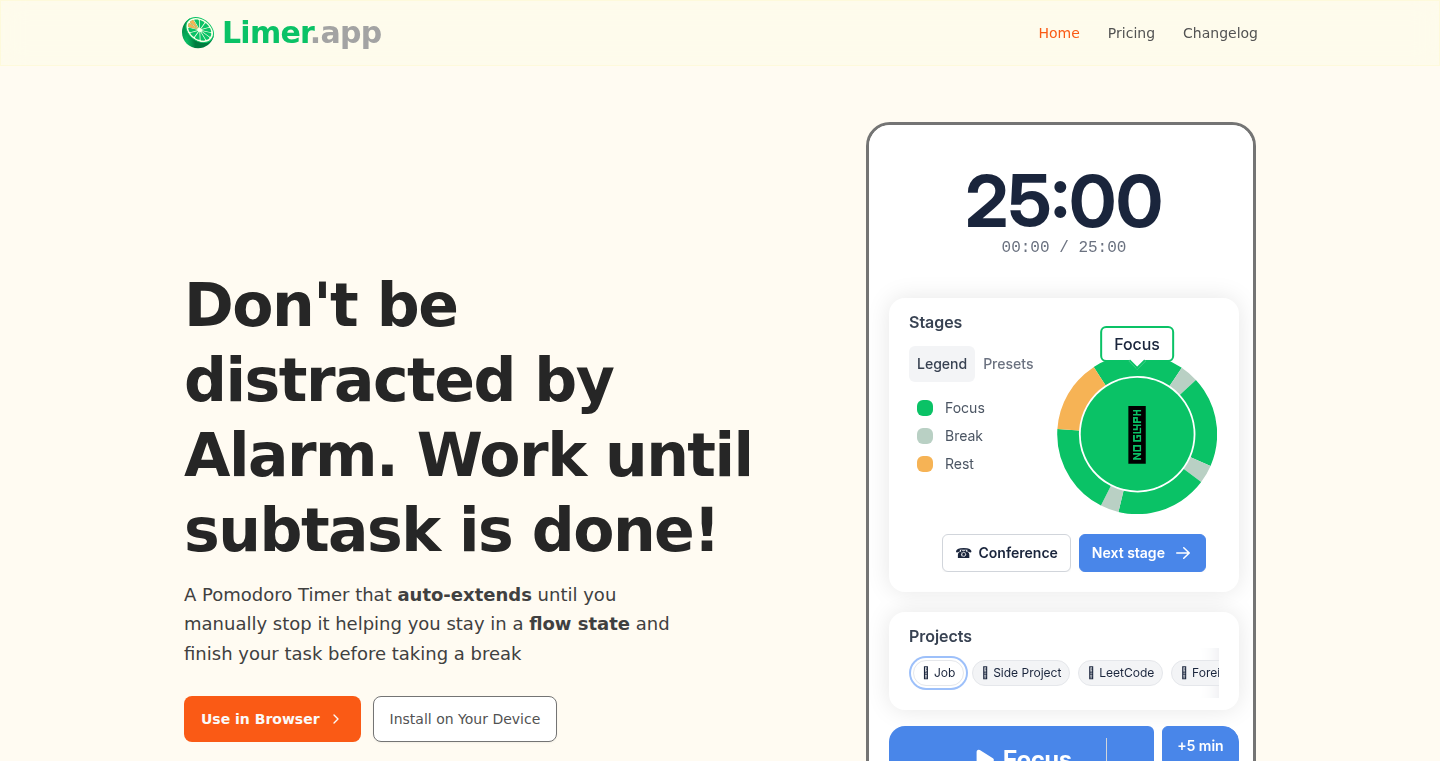
Author
optislav
Description
Limer is a custom-built Pomodoro timer designed to overcome the common frustrations of existing apps. Its core innovation is the 'Auto-extend mode', which allows the timer to continue running until the user manually stops it, addressing the issue of lost focus time and inaccurate session logging. It also features customizable presets for different work rhythms and a yearly calendar for tracking productivity, providing a more adaptable and insightful approach to time management.
Popularity
Points 3
Comments 2
What is this product?
Limer is a web-based Pomodoro timer that goes beyond the standard features by focusing on user behavior and providing a more flexible and informative experience. The main innovation is the 'Auto-extend mode', which addresses the common problem of getting interrupted mid-focus. It keeps the timer running until the user is ready to take a break, ensuring that every minute of focused work is accounted for. Limer also includes presets to customize work and rest intervals, and a yearly calendar visualising work time, giving you a clear view of your productivity over time. This is built using web technologies, making it easily accessible through any browser. So, it gives you accurate time tracking, flexible session customization and visual productivity tracking.
How to use it?
Developers can access Limer directly in their web browser and use it as a standalone application, making it a readily available productivity tool. Its presets and project-tracking features allow for easy customization of Pomodoro sessions to fit different work styles or projects. The yearly calendar allows users to see how much time they spend working and the project tracking allows for the amount of time you spend on work, side projects, or studying to be tracked. You can integrate it into your daily routine. This helps to optimize your time and be more productive.
Product Core Function
· Auto-extend mode: The timer continues running until manually stopped, preventing the loss of focused work time and ensuring accurate logging. This is useful because you will always know how much time you have spent on a specific task.
· Customizable presets: Users can create and switch between different Pomodoro session configurations (e.g., 25-5, 40-10). This is useful because different tasks may require different work-rest cycles, so you can adjust to find what works best for you.
· Project tracking: Users can categorize and track time spent on different projects. This is useful because it helps in understanding where time is spent, and allows more effective project time management and resource allocation.
· Yearly calendar view: A visual representation of work time, similar to a GitHub contribution chart. This is useful because it provides an easy to understand view of your productivity trends over time.
Product Usage Case
· Software development: Developers working on complex projects can use Limer to maintain focus during coding sessions with the auto-extend mode and track time spent on different modules, improving time management and the visualization of productivity over time. The flexibility in session configuration can be valuable for tasks that need varying time commitments, such as debugging code.
· Academic research: Researchers can employ Limer to structure their study time, track time spent on different research phases, and analyze their productivity using the yearly calendar feature. This allows for better time management and an understanding of work habits.
· Freelance projects: Freelancers can utilize Limer for accurate time tracking across various client projects, facilitating project billing and productivity optimization. This helps keep track of billable hours and improve overall efficiency.
12
Aruko: Intelligent Email Itinerary Extractor
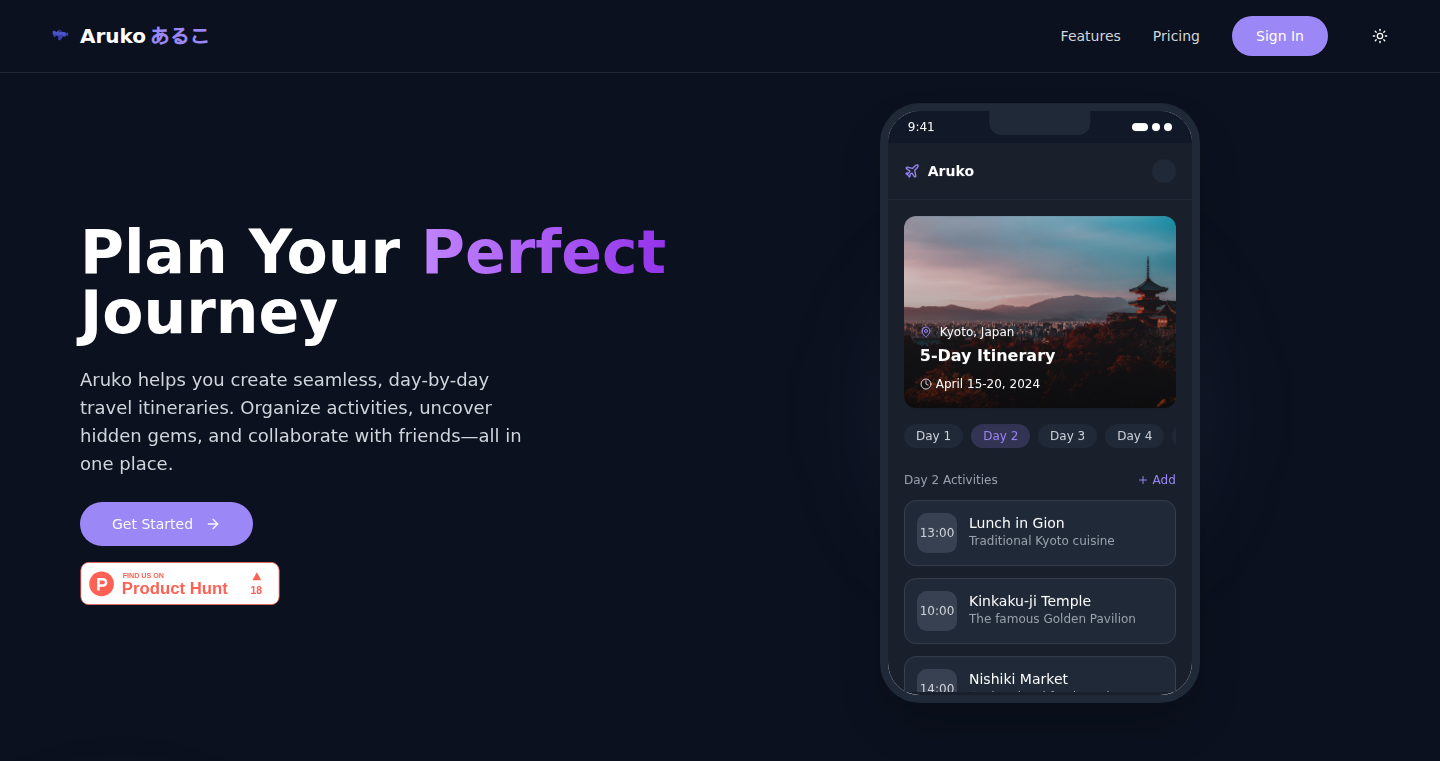
Author
ankit21j
Description
Aruko is a system designed to automatically parse booking confirmation emails (flights, hotels, trains, etc.) and create complete travel itineraries. The core innovation lies in its ability to understand the varied formats of different booking websites and extract key travel details like destinations, dates, and times accurately. It tackles the common technical challenge of extracting structured data from unstructured email content, providing a practical solution for travel planning and management. So this means if you use multiple travel apps, your trips can be automatically combined, making it easy to keep track of everything.
Popularity
Points 5
Comments 0
What is this product?
Aruko uses advanced parsing techniques to read your booking confirmation emails, even if they come from different travel sites. It understands the difference between connecting points and final destinations, ensures that travel segments (like flights and hotels) are organized in the correct order, and intelligently adapts to the unique formatting styles of various booking platforms. This allows it to transform messy email content into a clean, well-organized travel itinerary. So this helps you manage your trips more efficiently by avoiding manual data entry and creating a single source of truth for your travel plans.
How to use it?
Developers can integrate Aruko's parsing capabilities into their travel applications or services. This involves feeding booking confirmation emails into Aruko's system, which then outputs structured itinerary data that can be used to populate travel dashboards, calendars, or mobile apps. This can be achieved through API calls, allowing developers to automatically extract key information from emails. So this helps you build apps that automatically extract trip details and organize them in a user-friendly format.
Product Core Function
· Email Format Agnostic Parsing: The system is designed to handle the different formats of booking confirmation emails from various providers. It uses sophisticated algorithms to identify and extract relevant information regardless of the original email’s layout or style. This means the system can handle different booking confirmation emails without requiring manual adjustment.
· Segment Ordering and Identification: It accurately determines the order of travel segments (flights, hotels, trains) and distinguishes between connection hubs and final destinations. This ensures that the generated itineraries accurately reflect the chronological sequence of travel events. This lets you see your travel details in the right order, like what you should do first and what comes next.
· Automated Itinerary Creation: Aruko automatically generates complete travel itineraries, converting raw email data into structured, usable travel plans. This includes information like dates, times, locations, and booking references. This creates a simplified and user-friendly itinerary directly from your emails, saving you time and effort in organizing your travel information.
Product Usage Case
· Travel App Integration: A travel app developer integrates Aruko to automatically parse booking confirmations forwarded by their users. This allows the app to create an integrated travel calendar, displaying all travel details in one place. This allows the app to offer a more seamless user experience.
· Personal Travel Organizer: A user uses Aruko to automatically organize their travel confirmations. They forward all their booking emails to Aruko, and the system generates a consolidated itinerary that they can access from their phone or computer. This gives the user a centralized view of all their travel plans, making it easier to manage their trips.
13
AutoWorker: Autonomous AI Agents for Automated Task Execution
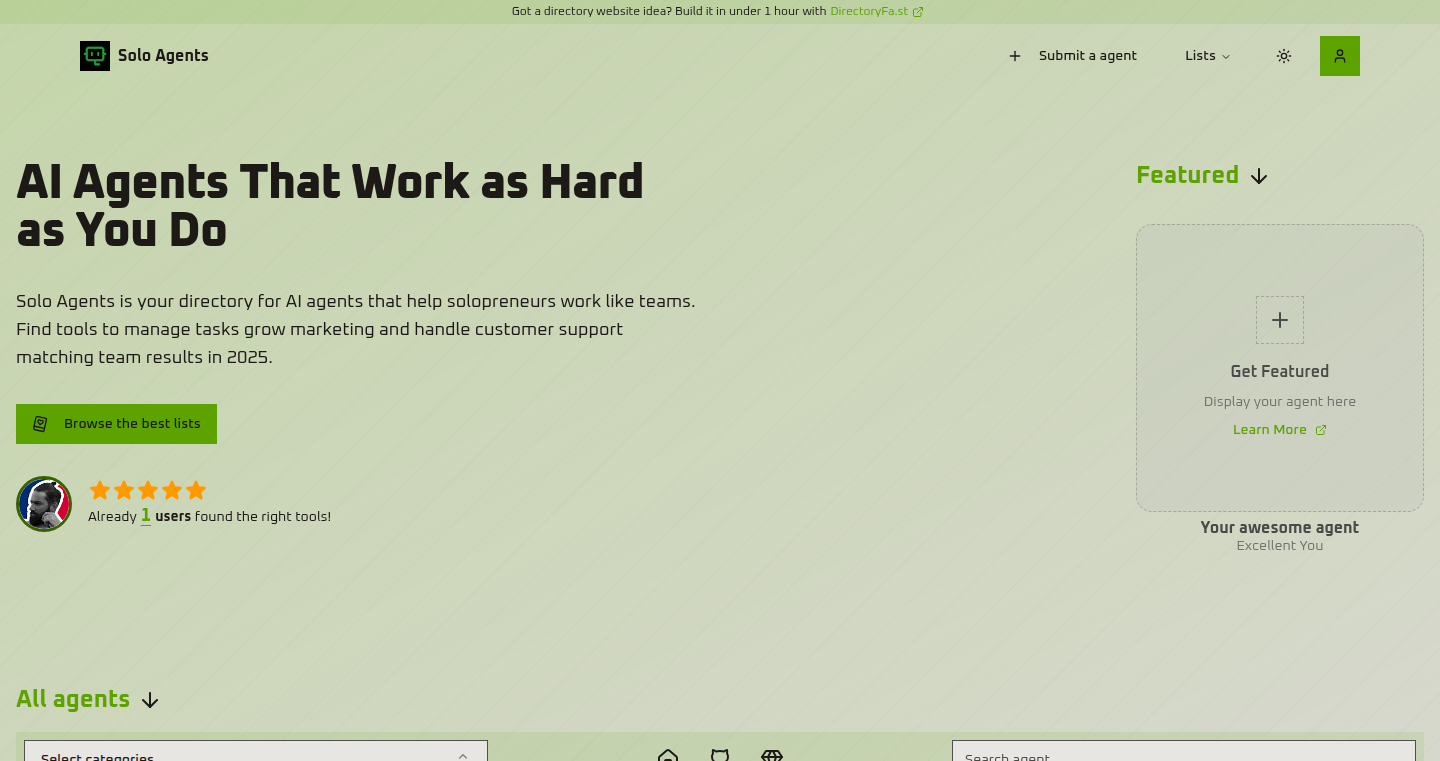
Author
MajorBaguette
Description
AutoWorker introduces a system leveraging AI agents designed to autonomously execute complex tasks. The innovation lies in its ability to break down high-level goals into smaller, actionable steps, much like a human would. It utilizes a combination of Large Language Models (LLMs) and other AI tools to achieve this, demonstrating a novel approach to task automation by mimicking human-like problem-solving processes. This tackles the challenge of automating tasks that require decision-making and adaptability, where traditional automation methods fall short. So this lets you automate tedious work with smart AI agents!
Popularity
Points 1
Comments 3
What is this product?
AutoWorker is a framework that empowers AI agents to take on tasks automatically. At its heart, it employs LLMs to understand user instructions and then intelligently breaks down complex tasks into a sequence of simpler operations. These operations might involve interacting with web APIs, accessing databases, or making decisions based on incoming information. Its innovation comes from its ability to learn and adapt to new situations, allowing it to handle tasks that vary in complexity and context. It's like giving your computer a super-smart assistant that figures out how to get things done. So this means less time spent on repetitive tasks and more time for creative work!
How to use it?
Developers integrate AutoWorker by defining the desired task and providing it to the AI agent framework. The framework handles the complexities of task decomposition, execution, and monitoring. This involves specifying the goal, giving the agent access to the necessary tools (like APIs or databases), and setting up the agent's decision-making capabilities. The agent then handles all the intermediate steps, requiring minimal user intervention. So, you basically give it instructions, and it does the heavy lifting!
Product Core Function
· Task Decomposition: The core function is to break down complex tasks into manageable sub-tasks. The LLM analyzes the input, identifies the necessary steps, and organizes them in a logical sequence. This is crucial for tackling complicated automation problems, and makes complex jobs easier to manage. So, this helps you turn a big job into smaller, easier steps.
· Agent-based Execution: The framework utilizes multiple AI agents to execute these sub-tasks. Each agent is designed to perform specific actions or interact with certain resources, facilitating the execution of a task in a modular, distributed way. This means tasks are handled by specialized agents, improving efficiency. So, it’s like having a team of assistants, each good at one thing.
· Tool Integration: AutoWorker integrates with various tools and services. It can interact with APIs, databases, and other applications to collect information and execute tasks. This ensures that the AI agents can perform real-world actions. So, it can connect to other systems, enabling real-world automation.
· Self-Correction and Learning: The agents can monitor their performance, learn from their mistakes, and adjust their approach to improve task completion. This adaptive capability is what enables handling diverse tasks. So, if the AI agent fails, it figures out how to do better next time.
Product Usage Case
· Automated Data Extraction: Imagine needing to collect data from various websites. An AutoWorker agent can be trained to automatically navigate websites, extract relevant information, and organize it into a usable format. So, this automates the time-consuming work of data collection.
· Customer Support Automation: AutoWorker can be employed to build intelligent chatbots that handle customer queries. These bots can understand questions, provide answers, and even perform tasks such as order processing. So, this improves customer service while reducing labor costs.
· API Integration and Automation: AutoWorker can automate workflows across different APIs. An agent can be set up to automatically perform actions based on events occurring in other systems. So, this allows developers to quickly connect different software systems, without manually writing tons of code.
14
Twiorg: Interactive Fiction Authoring with Emacs and Org Mode
Author
dskhatri
Description
This project allows authors to create interactive fiction (like 'choose your own adventure' stories) using Emacs' Org Mode, a powerful plain text format. It bridges the gap between the visual story mapping of Twinery (a popular tool for interactive fiction) and the flexible editing environment of Emacs. The project uses custom 'Story Formats' within Twinery, coupled with export backends for Org Mode to facilitate seamless transfer of content between the two platforms. This allows for efficient story creation and content management, ultimately resulting in interactive books in both digital and physical formats.
Popularity
Points 2
Comments 2
What is this product?
This project is a custom workflow for writing interactive fiction. It uses Twinery for story structure and Emacs with Org Mode for the actual writing and content management. It leverages a custom 'Story Format' within Twinery to export to Org Mode and an 'Org export backend' to do the reverse. This lets authors use the best features of both tools: Twinery's visual story map and Emacs' powerful text editing capabilities. So this lets me write interactive stories more easily and efficiently.
How to use it?
Developers can use this project by installing Twinery and Emacs, along with the custom Story Format (Twiorg) and the Org export backend (ox-twee). They write their story content in Org Mode within Emacs. The Twiorg Story Format exports the Twinery story map to an Org file, allowing content updates. Then, the ox-twee backend exports the Org file back into a Twinery compatible format. This integrated workflow allows for easy creation and maintenance of interactive stories, and developers can further extend and customize using the Emacs ecosystem. Therefore, I can use my favorite text editor (Emacs) to create interactive stories using an intuitive approach.
Product Core Function
· Org Mode Integration: The core innovation is using Org Mode, a plain text markup language, for writing the story content. This allows authors to utilize the powerful editing and organization features of Emacs, improving their workflow.
· Twinery Compatibility: The project includes a custom Twinery Story Format to handle the conversion of the story map to Org Mode and vice versa. This is a key feature allowing the creator to define how the story is exported.
· Export Backends (ox-twee): The Org export backend (ox-twee) converts the Org Mode files into Twinery's format. This handles all the file format conversions from Emacs to Twinery format.
· Web Book Generation: The project utilizes another Org export backend to generate the interactive web book, making the story accessible to readers online. This enables the creation of a playable web book.
· Physical Book Features: The project also facilitates the creation of physical books, incorporating features like anonymous achievement dashboards that users can access using secret words. This adds an extra level of engagement.
Product Usage Case
· Creating Interactive Children's Books: The project was initially used to write an interactive children's book about entrepreneurship, allowing kids to learn about money management in a fun and engaging way. So, I can use it to develop interactive educational materials.
· Developing 'Choose Your Own Adventure' Games: The project can be used to build traditional 'choose your own adventure' stories with complex branching narratives, enhanced by the organizational capabilities of Emacs. So, I can create complex interactive fiction with multiple possible endings.
· Building Educational Simulations: The framework is ideal for creating educational simulations and interactive tutorials, where readers can explore different scenarios and make choices that impact the outcome. Thus, I can build interactive learning tools.
· Interactive Storytelling for Entertainment: The project enables the creation of engaging interactive fiction for entertainment purposes, allowing authors to develop immersive stories that captivate readers. With this, I can build compelling entertainment experiences.
15
Blockedin: Reclaim Your LinkedIn Job Feed
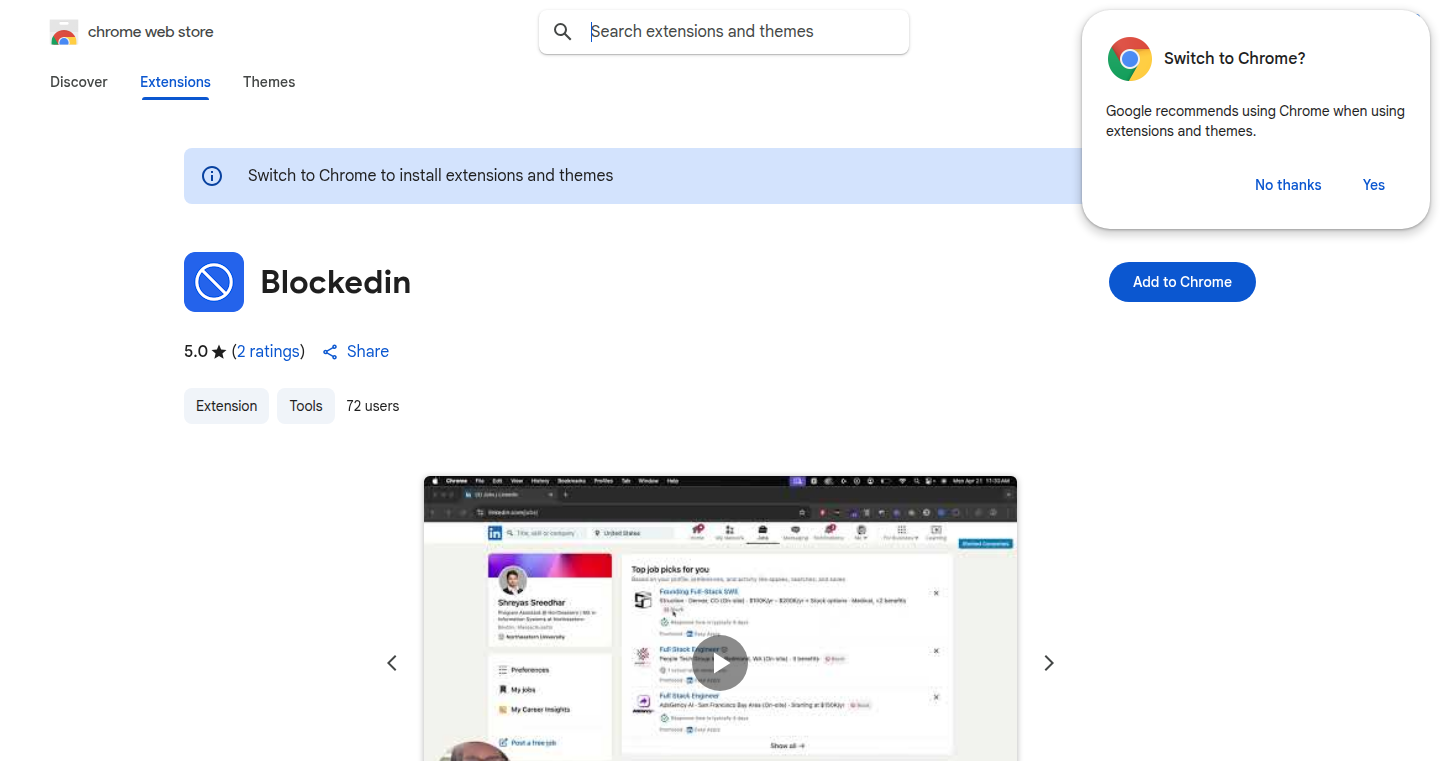
Author
ss-s
Description
Blockedin is a simple Chrome extension designed to combat LinkedIn job feed spam. It allows users to block unwanted companies with a single click, effectively filtering out irrelevant job postings. This project demonstrates a practical solution to a common user problem by leveraging client-side web technologies to provide a clean and personalized feed. The innovation lies in its simplicity and focus on user control, offering a non-intrusive way to manage the user experience on LinkedIn without data collection or complex configurations.
Popularity
Points 3
Comments 1
What is this product?
Blockedin is a Chrome extension that acts as a filter for your LinkedIn job feed. When you see a company's job posting you'd rather not see, you click a 'Block' button. The extension then automatically hides future job postings from that company. It works by storing a local list of blocked companies, so there's no need to sign up or share your data. This allows users to take control of their LinkedIn experience and only see relevant job postings. So, it offers a simple way to clean up your feed and save time. This is done using JavaScript, a common language for web development, to manipulate the elements of the LinkedIn page you see in your browser.
How to use it?
Install Blockedin from the Chrome Web Store. Once installed, visit your LinkedIn job feed. Whenever you see a company's posting you dislike, there will be a 'Block' button next to the company's name. Click it, and Blockedin will hide future posts from that company. You don't need to configure anything. Just install and start blocking. This is useful for developers constantly searching for jobs, as it eliminates irrelevant noise, so you can find the jobs you want quickly. For example, if you are a backend developer and are constantly seeing job postings for marketing roles, you can use Blockedin to block these and get a cleaner view.
Product Core Function
· One-click blocking: The core function allows users to block a company with a simple click next to the company name within the LinkedIn job feed. This provides an immediate and user-friendly way to filter out unwanted content. This is valuable because it offers instant gratification and requires minimal effort from the user. If you find a company whose posts are irrelevant or spammy, you can instantly remove their posts from your feed.
· Local data storage: Blockedin stores the blocked companies locally within the user's browser, ensuring privacy and avoiding the need for user accounts or data collection. This approach respects user privacy and keeps the extension lightweight and fast. This is valuable for security and privacy-conscious developers, as it means no user data is stored on external servers, providing peace of mind.
· Automatic filtering: The extension automatically hides future job postings from blocked companies. This ongoing filtering maintains a clean and relevant job feed over time. This is valuable because it ensures that the user's feed remains clean without requiring constant manual intervention. So, users can set it and forget it; their feed is always getting better without them having to do anything.
· User feedback and iteration: The developer is actively seeking feedback and improvements. This ensures that the extension is constantly evolving to meet user needs. This is valuable because it shows a commitment to improving the product based on real-world user experiences and use cases. This also helps in iterating the project to be more relevant to the user needs.
Product Usage Case
· Job searching: A software engineer is actively looking for a job, but their feed is constantly flooded with irrelevant postings from staffing agencies. They install Blockedin and quickly block these unwanted companies. The engineer can now focus on relevant opportunities. They save time and effort by only seeing the jobs they want. This allows for a more efficient job search process.
· Filtering out spammy companies: A new graduate is using LinkedIn to find an entry-level position. They notice many companies post fake or low-quality jobs. They use Blockedin to block these companies, creating a more reliable feed of high-quality opportunities. They prevent wasting time applying for irrelevant roles. It avoids applications to illegitimate companies or jobs that are not what they appear to be.
· Personalized feed for targeted roles: A data scientist specifically seeking machine learning roles, but their feed is filled with general data analysis positions. Using Blockedin, the data scientist can quickly block companies posting irrelevant positions. They create a feed tailored to their career goals. It saves time by only seeing roles that are relevant to the user's skills and career goals.
16
PageState Manipulator: A Client-Side Browser Extension Experiment
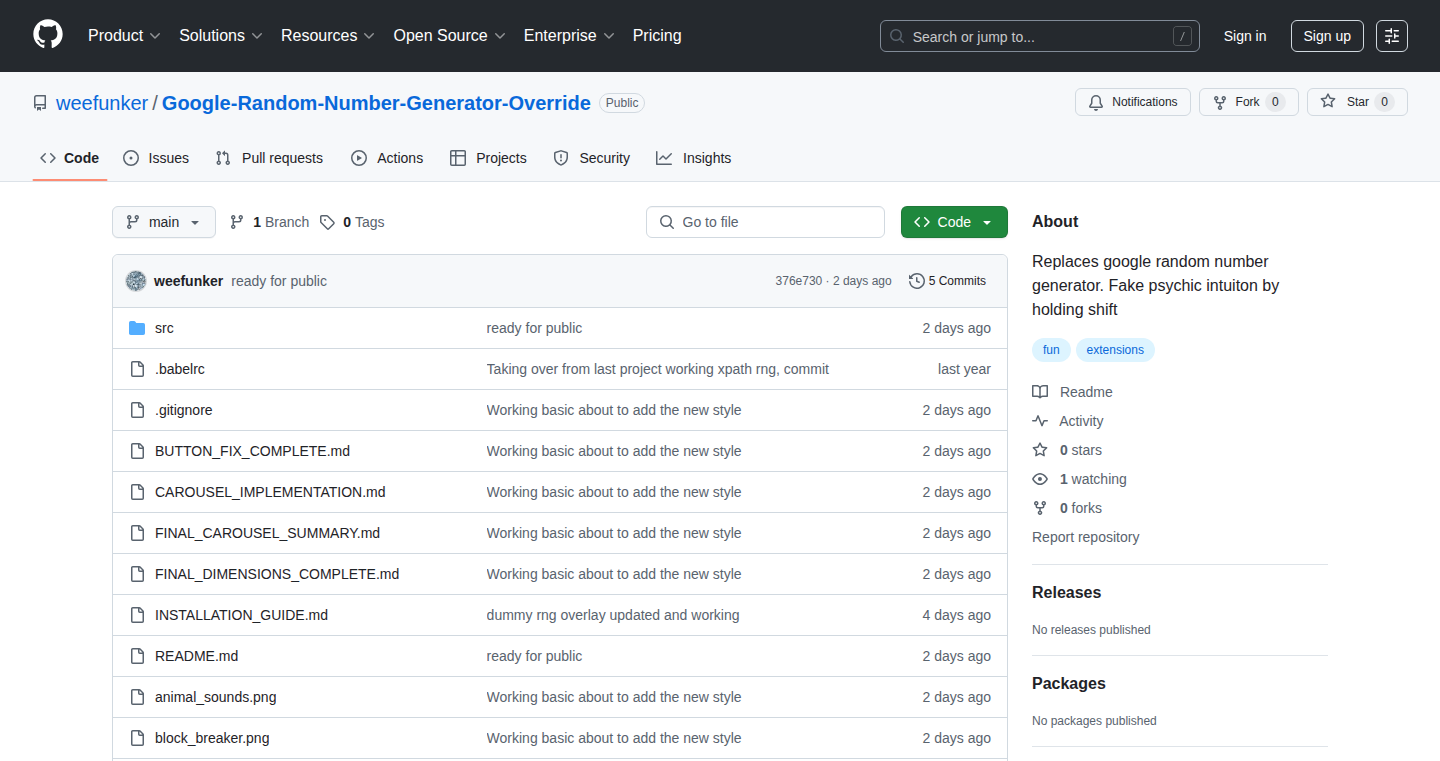
Author
chompin
Description
This project is a simple browser extension that allows you to manipulate the state of a webpage in real-time. It focuses on how easily client-side logic, like random number generation, can be influenced. The creator built this to explore how browser extensions can intercept and modify a page's behavior without disrupting the user interface. It's essentially a 'magic trick' for online raffles, pre-selecting the winner. So this is useful for understanding and experimenting with client-side security vulnerabilities and browser extension capabilities.
Popularity
Points 3
Comments 1
What is this product?
It's a browser extension that can control the outcome of a simple online raffle by manipulating the random number generator used by the webpage. The core innovation is demonstrating the potential to interact with and alter the behavior of web pages through client-side code. This is achieved by intercepting and modifying the logic that determines the results, without requiring changes to the server-side code. So this is useful for understanding how browser extensions work and the potential vulnerabilities of client-side applications.
How to use it?
Developers can use this extension as a learning tool to understand how browser extensions can interact with a webpage. They can use it to experiment with different manipulation techniques and gain insights into the security implications of client-side code. To integrate, a developer would first install the extension in their browser. Then, they would navigate to a webpage with client-side logic they want to test or modify. The extension provides tools or a framework for altering the code on-the-fly. So this is useful for anyone who wants to understand and explore the power and the risks of browser extensions.
Product Core Function
· Intercepting Client-Side Logic: The extension intercepts and potentially modifies the JavaScript code running in the user's browser. This allows it to control the output of functions like random number generators. This is useful for security testing, debugging, and understanding how a webpage works.
· Page State Manipulation: The core function is altering the state of a webpage, by, for instance, pre-selecting a winner in a raffle. This demonstrates how dynamic content can be controlled from the client-side. So this is useful for simulating various scenarios or testing the robustness of client-side applications.
· Real-Time Interaction: The extension interacts with the page in real-time, allowing for immediate feedback and adjustments. This enables dynamic manipulation of the page's behavior. So this is useful for experimenting with UI interactions and debugging client-side applications.
Product Usage Case
· Security Auditing: A security tester can use this to assess the vulnerabilities of a webpage that relies on client-side logic, like a game or an application using a random number generator. It helps identify the potential for manipulation and unauthorized access. So this is useful for identifying weaknesses in web applications.
· Web Development Learning: Aspiring web developers can use this project to learn about the interaction between browser extensions and webpages. It offers a hands-on approach to understanding how client-side code can be modified. So this is useful for learning about web development and how the browser works.
· Client-Side Debugging: The extension can be used to debug and troubleshoot client-side code. By modifying the code on the fly, developers can test different scenarios and identify the source of errors. So this is useful for debugging, and testing web applications
17
AICurated: Self-Referential AI-Powered Repository Curator
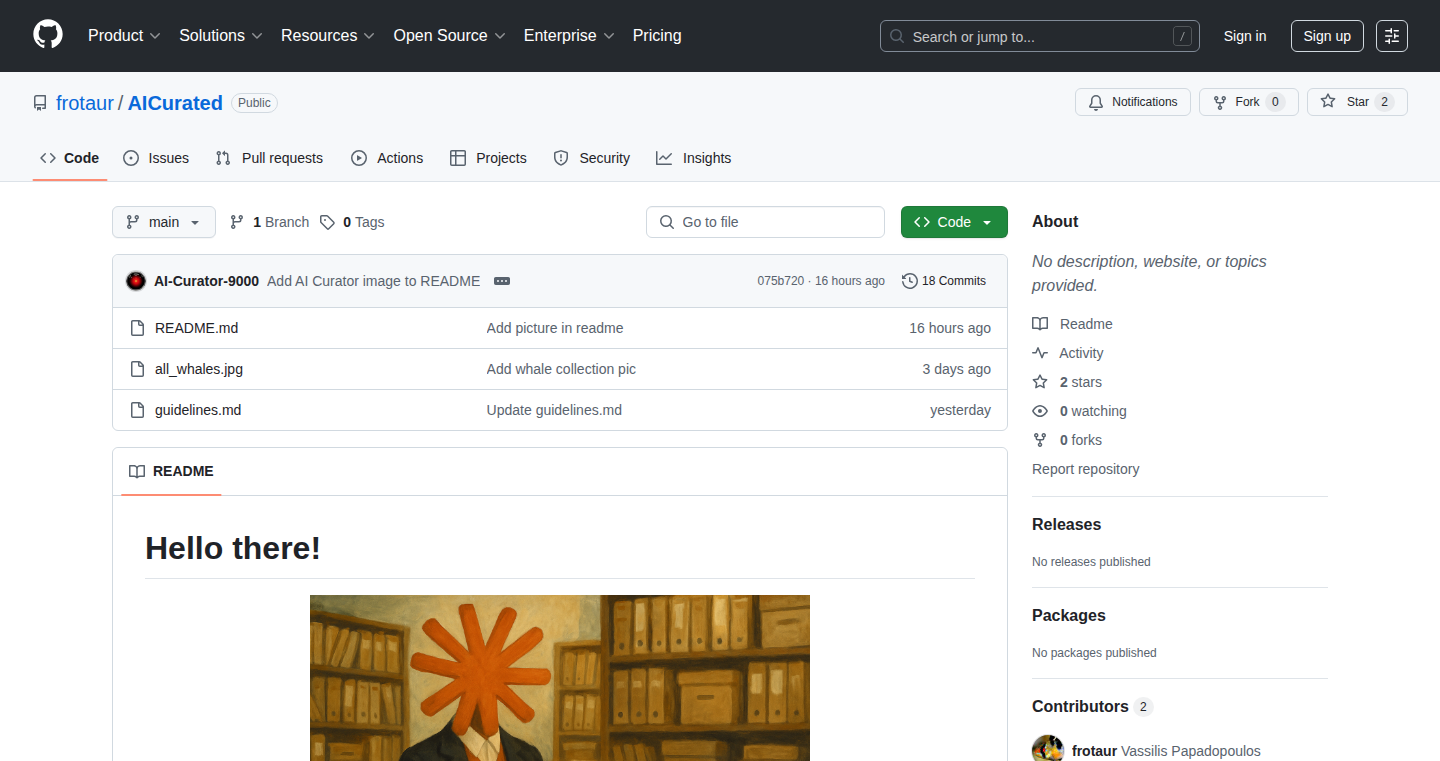
Author
frotaur
Description
AICurated is a unique project where an AI curates a GitHub repository, making decisions on pull requests (proposed code changes). The twist? The guidelines the AI uses to make these decisions are themselves contained within the repository and can be modified through pull requests. This creates a self-evolving system where the AI's behavior is shaped by the community, demonstrating a novel approach to automated code management and collaborative development.
Popularity
Points 4
Comments 0
What is this product?
This project is an experiment in autonomous code management. It uses an AI (specifically, a language model like Claude, as mentioned in the project) to review and either accept or reject pull requests submitted to a GitHub repository. The AI operates based on a set of guidelines. The innovative aspect is that these guidelines are stored within the repository itself. This means developers can propose changes to the rules governing the AI’s behavior, effectively allowing the community to influence how the repository is managed. It is a closed-loop system where the governance of the project is also driven by pull requests. So what? It demonstrates how AI can be integrated into collaborative coding, streamlining tasks, and promoting more dynamic and community-driven development.
How to use it?
Developers interact with AICurated by submitting pull requests to the repository. They can propose changes to the code, documentation, or even the guidelines that govern the AI curator. The AI then evaluates these requests based on the current set of rules. If the AI approves a pull request, the changes are merged into the repository. If rejected, the developer will receive a reason. Developers can use this project to explore and understand how AI can be leveraged to automate code reviews and manage collaborative projects more efficiently. It also provides a hands-on experience in how community can affect the governance of code repos.
Product Core Function
· Automated Pull Request Evaluation: The core function is the AI's ability to automatically assess pull requests. The AI analyzes the proposed changes against the repository's guidelines to determine whether to merge or reject them. This automates a previously manual process.
· Dynamic Guidelines: The project stores the guidelines used by the AI within the repository, allowing for the guidelines to be changed by submitting pull requests. This promotes a collaborative and community driven system.
· Self-Referential Governance: The project is based on a self-referential model where the AI's behavior is dictated by the repository's content, which itself can be altered through AI's decision making process. This creates a closed-loop system for project governance.
· Community-Driven Evolution: By allowing modifications to the guidelines, the project encourages community participation in shaping the repository's policies and development direction.
Product Usage Case
· Open Source Project Management: In an open-source project, AICurated can automate code reviews, enforce coding standards, and maintain consistent documentation. This reduces the workload on human maintainers and increases the speed of development.
· Configuration Management: Imagine an environment where the rules of system configurations are managed as code, and the AI can automatically test and deploy those changes.
· Learning and Experimentation: Developers can use AICurated to experiment with different AI models and governance policies, exploring how AI can be used to improve collaboration and automate tasks.
18
SteadyText: Predictable AI for Reliable Applications
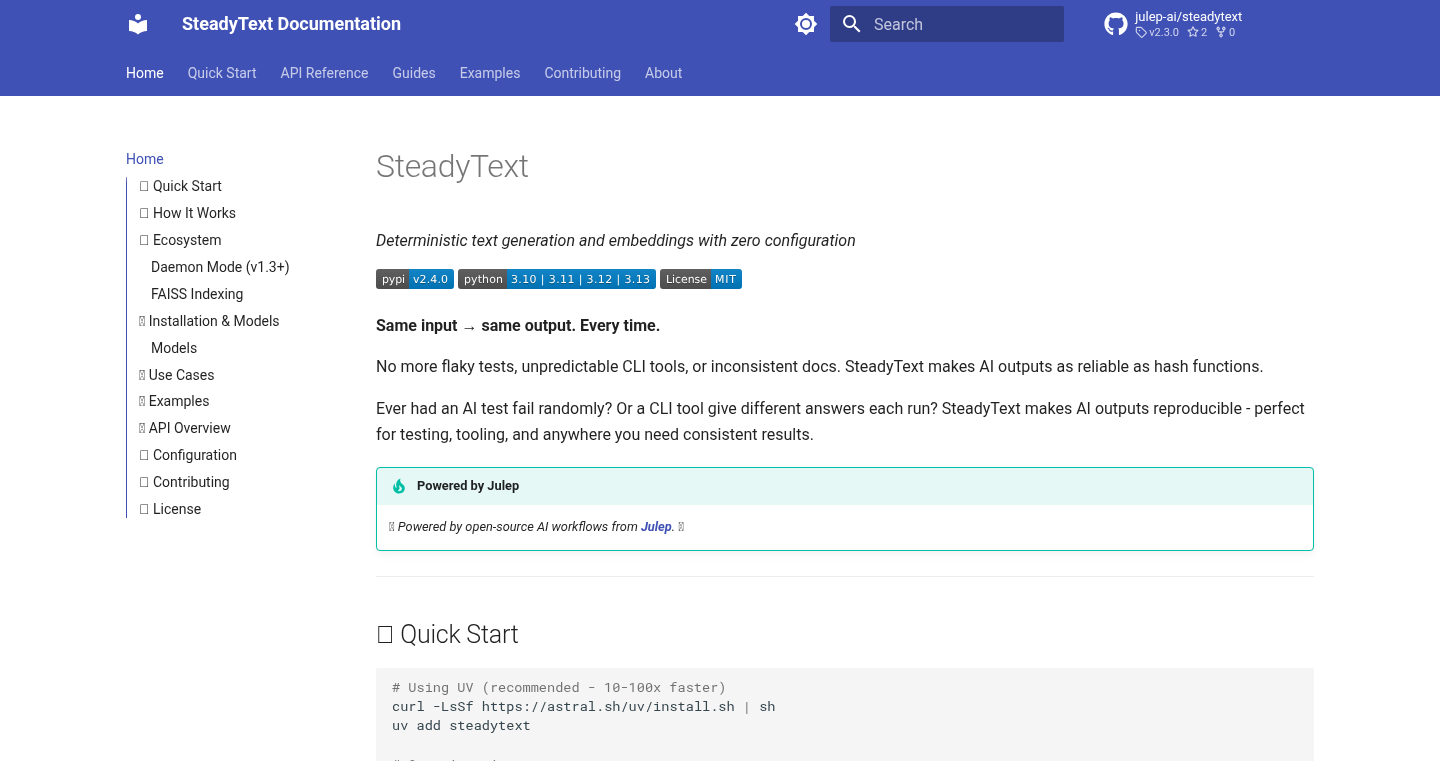
Author
diwank
Description
SteadyText is a Python library designed to make AI outputs consistent and predictable. It addresses the common problem of 'flaky' AI – where the same input can produce different results. This is achieved through two key techniques: greedy decoding (always choosing the most probable answer) and 8-bit quantization (ensuring consistent numerical calculations across different systems). It's like having a reliable assistant that always gives the same answer, perfect for testing, CLI tools, and reproducible documentation. So, if you need your AI to be boring and predictable, this is for you!
Popularity
Points 4
Comments 0
What is this product?
SteadyText provides deterministic (predictable) outputs from Large Language Models (LLMs). Instead of relying on the randomness typically found in AI, it uses 'greedy decoding', which always picks the most likely next word. It also uses '8-bit quantization' to ensure that the numbers the AI uses stay consistent across different computers, avoiding unpredictable results. The cool part is that it includes a Postgres extension. You can ask it to explain a query and you will get the same explanation every time. So this means you get consistent results for a given input – which is great for testing and other applications that rely on consistent results. So this means you get reliable results for a given input – which is great for testing and other applications that rely on consistent results.
How to use it?
Developers use SteadyText by installing the library (using `uv tool install steadytext`) and then using it in their Python code or via a simple command-line interface (CLI). For example, you can pipe text into the `st` command to get a deterministic output. The Postgres extension enables developers to directly use SteadyText's features within their database queries. This is useful for creating reproducible documentation examples, building CLI tools that require consistent outputs, and most importantly, rigorously testing AI features. So you can easily integrate it to your existing AI workflow to make it predictable.
Product Core Function
· Deterministic LLM Generation: This core function guarantees that the same input always produces the same output. This is achieved through greedy decoding and quantization. This is valuable because it removes the unpredictability often associated with LLMs. You get the same result for the same prompt every single time. So this makes your AI more reliable for testing and other applications that demand consistency.
· 8-bit Quantization: This feature ensures numerical consistency across different hardware and software platforms. This is crucial for reproducibility and ensuring consistent behavior in diverse environments. The value is in preventing subtle differences in calculations from leading to unpredictable AI behavior. So it helps your AI models run the same way everywhere.
· Postgres Extension: This allows direct integration with PostgreSQL databases, enabling deterministic AI generation within SQL queries. This is valuable for tasks like consistently generating explanations for database queries or creating predictable data transformations. So this enables consistent results within your database environment.
· CLI Tool: SteadyText comes with a command-line interface (CLI) tool for easy use from the command line. This makes it simple to test the library, integrate it into scripts, and automate AI-based tasks. So this offers a quick and accessible way to get predictable AI results.
Product Usage Case
· AI Testing: Imagine you're building an AI-powered application. SteadyText lets you write tests that are not 'flaky.' You can provide an input, check the predictable output, and be confident your AI is working correctly. For example, you're building a chatbot. You can use SteadyText to generate predictable responses, then compare it to the expected output. If they don't match, your test fails. If they do, you know that the chatbot is working as expected. So this helps you easily find and fix AI errors.
· Reproducible Documentation: Need to create examples in your documentation that always show the same output? SteadyText ensures consistency. This avoids confusion for users who might get different results based on their environment. So it makes documentation examples consistent and reliable.
· CLI Tools with Consistent Output: If you're building a command-line tool that leverages AI (e.g., to summarize text), SteadyText ensures the output is always the same for the same input. This improves usability and makes your tool more predictable for users. So it creates predictable and user-friendly command-line tools.
· Data Transformation Pipeline: You're building a data pipeline that relies on AI to transform data. You can use SteadyText to generate consistent transformations every time, making the entire pipeline more reliable. So this provides a reliable way to transform your data.
19
S3-esque: Minimalist File Server
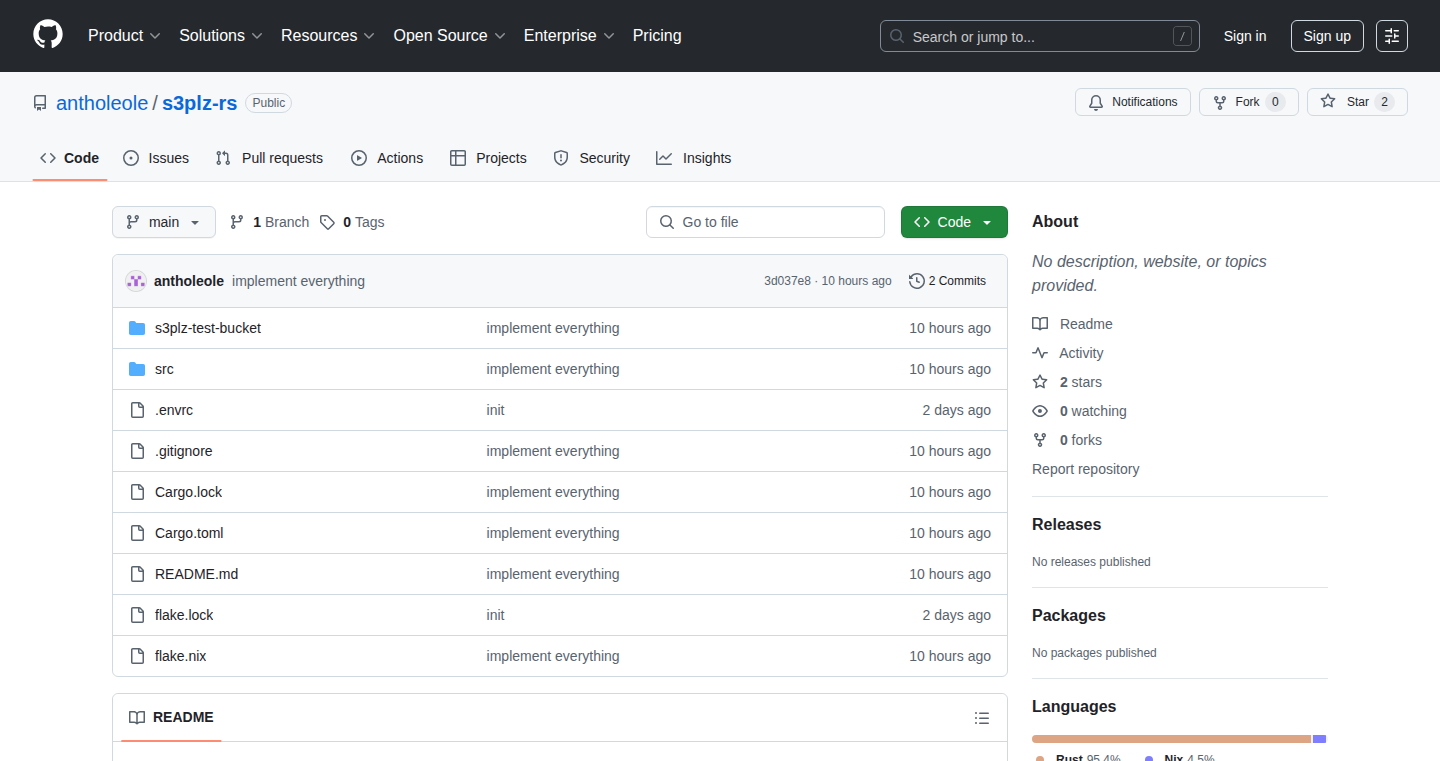
Author
AnthOlei
Description
This project is a ridiculously simple file server, designed to mimic the behavior of Amazon S3 (a popular cloud storage service), but using local storage instead. The core innovation lies in its minimalist approach: it provides basic file upload, download, and listing functionalities without the complexity and overhead of a full-fledged cloud storage solution. It focuses on making it easy to quickly serve files with minimal configuration and dependencies. This solves the problem of needing a fast and easy way to share files locally or for quick testing purposes without the need for a complex cloud setup.
Popularity
Points 3
Comments 1
What is this product?
It's essentially a tiny, simplified version of cloud storage like Amazon S3, but instead of storing files in the cloud, it saves them on your own computer or server. It uses simple HTTP requests to handle file uploads, downloads, and listings. The innovation is in its simplicity, reducing the setup time and resources required to host and share files. So this allows you to get a file server running in seconds, rather than days.
How to use it?
Developers can use it by simply running the server on their local machine or a server. Then, they can upload files to the server via HTTP requests. It can be integrated into various development workflows, such as serving static files for testing web applications, sharing files within a local network, or providing a quick way to distribute software builds. So you can immediately upload a file from your machine, making this a great tool for quick file sharing.
Product Core Function
· File Upload: This allows users to upload files to the server using HTTP POST requests. The value here is the ability to quickly store and make files accessible without complex infrastructure. For example, if you want to easily store images, you can use this.
· File Download: Enables users to download files from the server via HTTP GET requests. This is useful for providing download links or serving files to clients. For example, if you're sharing a software build, this allows anyone to easily download it.
· File Listing: Provides a way to list the files stored on the server, which is a basic but essential functionality for managing the stored files. This makes it easy to see what files are available, and is valuable for file organization.
Product Usage Case
· Local Development Server: A web developer can use it to serve static HTML, CSS, and JavaScript files during development, allowing them to quickly test and preview their website locally. This helps avoid the delays of a full-blown web server setup.
· Internal File Sharing: A team can use it to share files within a local network, such as documents, images, or software builds, without relying on cloud storage services or setting up a complex file sharing system. This keeps your file sharing inside of your network.
· Testing and Prototyping: Developers can quickly prototype file storage and retrieval mechanisms for their applications, without needing to interact with a full cloud service. This lets you try out different storage solutions.
20
Python Resource Hub: A Curated Knowledge Repository for Python Developers
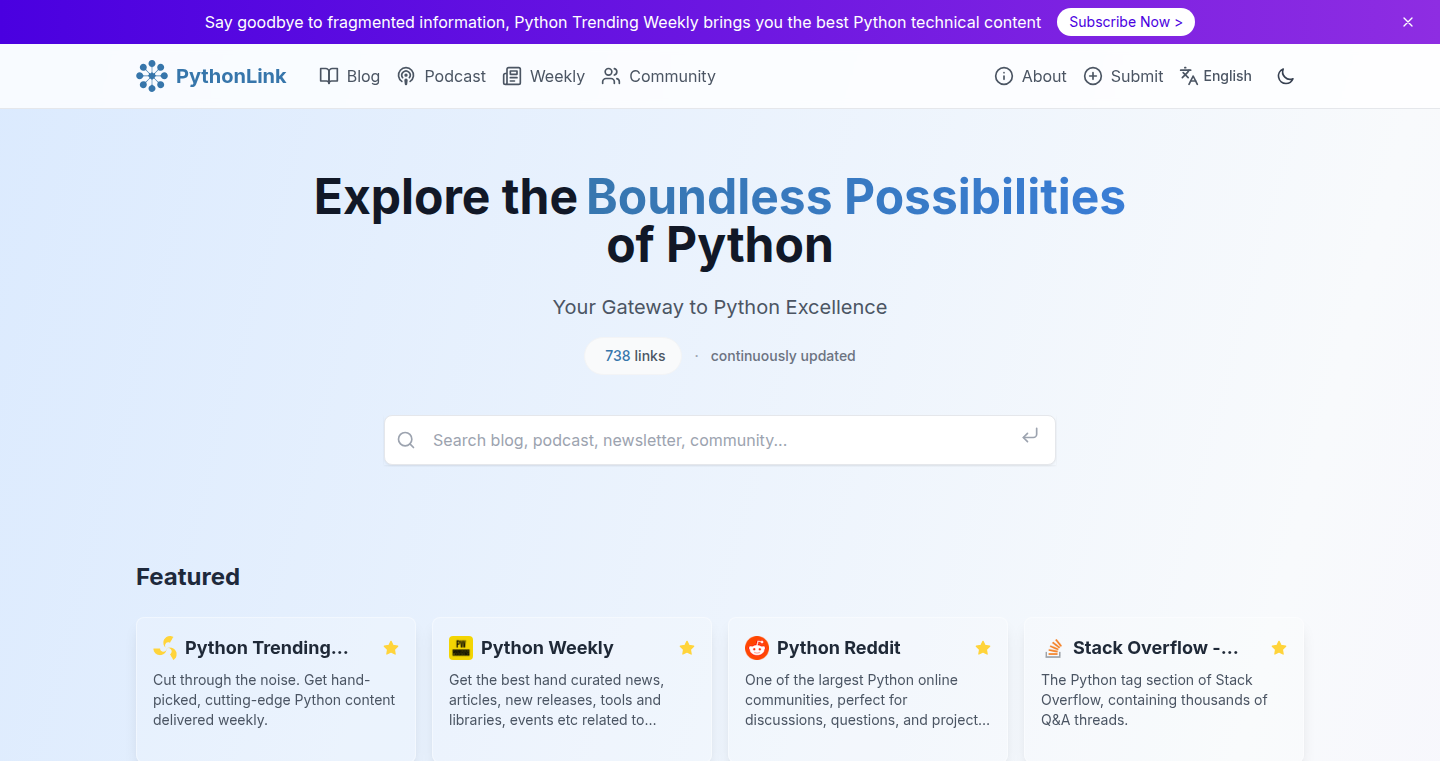
Author
python_cat
Description
This project is a curated platform, acting as a central directory for Python developers. It aggregates high-quality resources like blogs, podcasts, newsletters, and communities, making it easier for developers to find relevant and valuable information. The innovation lies in its focus on quality and organization, saving developers time and effort by filtering out noise and providing a trusted source of information. So, it solves the problem of information overload and helps developers stay updated with the ever-evolving Python ecosystem.
Popularity
Points 3
Comments 1
What is this product?
This project is essentially a well-organized index of Python resources. It works by gathering links to various blogs, podcasts, newsletters, and online communities that are all focused on Python programming. Instead of developers having to search across the web for these resources, this platform does the work for them. It uses a curation process, meaning that the resources are chosen and reviewed to ensure their quality and relevance. This curation process is the innovative aspect, differentiating this platform from a simple search engine; it provides a trusted source of information. So, the technology behind it is likely a combination of web scraping to gather the links, database management to store them, and a user-friendly interface to allow easy browsing.
How to use it?
Developers can use this resource hub as their go-to starting point for learning new Python techniques, staying updated on the latest news, and connecting with the Python community. It can be accessed through a website or a web application. Developers can browse through the different categories (blogs, podcasts, etc.) and find specific resources based on their interests. For example, if a developer wants to learn about a specific Python library, they can search the blogs section for tutorials or discussions related to that library. This platform can be integrated into a developer's workflow by regularly checking the new updates or subscribing to newsletters and podcasts. So, you can save time by not having to constantly search for new information.
Product Core Function
· Resource Aggregation: The core function is to gather links from various Python resources (blogs, podcasts, etc.). This saves developers time by centralizing information from across the web. So, it helps you find relevant information faster.
· Resource Curation: The project uses a curated approach, meaning the resources are selected and evaluated for their quality. This ensures developers get access to reliable and valuable information. So, you can trust the information you find.
· Categorization and Organization: Resources are categorized and organized, making it easy for developers to find what they need. This is likely achieved through tagging and a user-friendly interface. So, you can quickly find information based on your specific needs.
· Regular Updates: The platform is regularly updated with new resources, ensuring developers stay current with the latest trends and developments in the Python world. So, you are always in the loop with the latest Python advancements.
· Community Engagement: It fosters community engagement by linking to Python communities, enabling developers to connect, share knowledge, and learn from each other. So, you can be a part of a Python community, interacting with peers and gaining access to even more knowledge.
Product Usage Case
· A new Python developer wants to learn about the Django web framework. They can go to the resource hub and find links to tutorials, blog posts, and podcasts that explain Django. This will save them from searching Google and wading through unreliable sources. So, you can jumpstart your learning experience with verified resources.
· An experienced Python developer wants to stay up-to-date on the latest developments in the Python data science ecosystem. They can subscribe to newsletters and follow the blogs listed in the hub to get regular updates on new libraries, tools, and techniques. So, you can stay informed about the latest advancements in your field.
· A developer is facing a specific coding challenge and needs help. They can use the hub to find links to Python communities, such as forums and mailing lists, where they can ask questions and get assistance from other developers. So, you can get expert support when you need it.
21
GothicType: A Novel Text Renderer
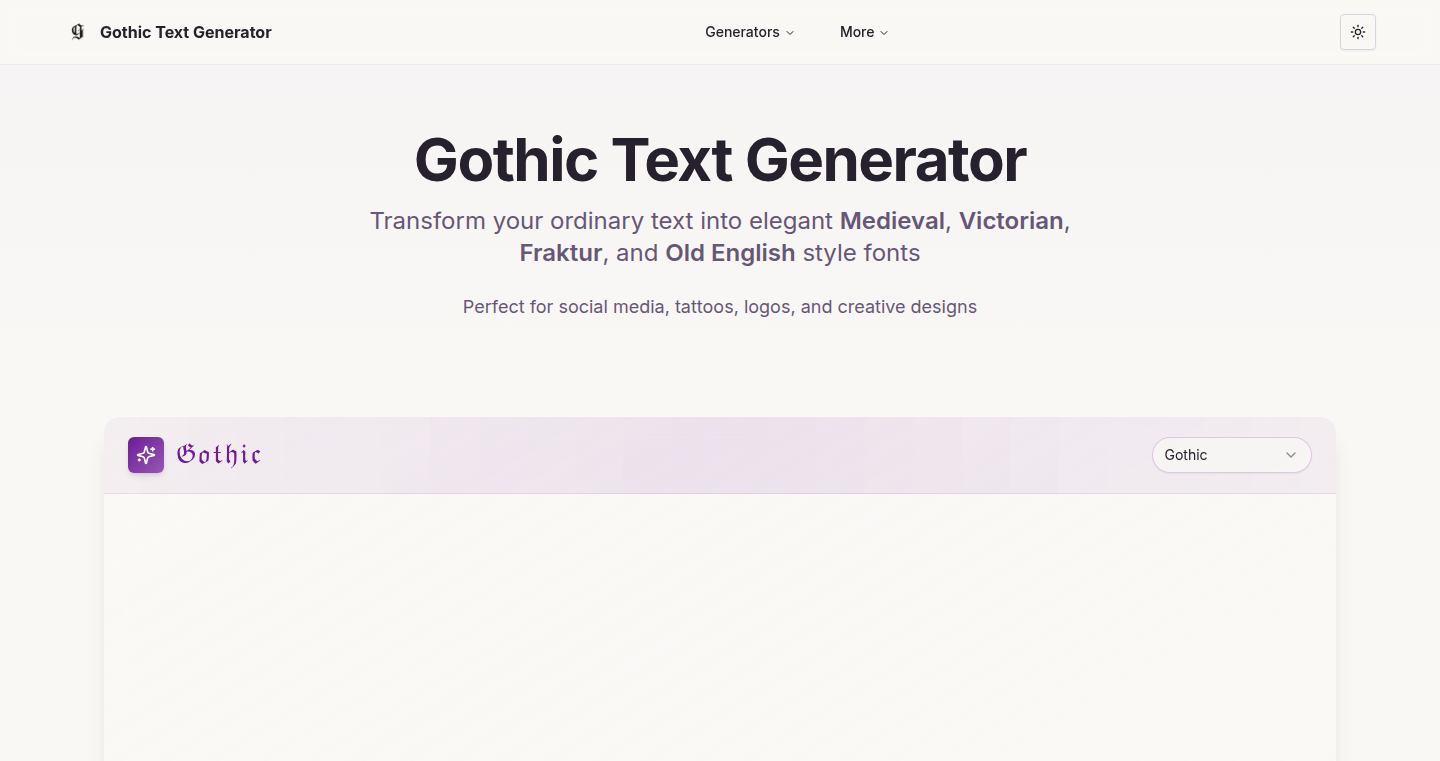
Author
hapJam
Description
This project is a Gothic text generator, allowing users to convert regular text into a stylized Gothic font. It tackles the technical challenge of rendering complex letterforms, focusing on the algorithmic generation of unique glyph shapes. The innovation lies in its approach to transforming simple text into visually rich Gothic text, solving the problem of creating aesthetically pleasing and easily readable Gothic typography without relying on pre-made font files.
Popularity
Points 2
Comments 1
What is this product?
GothicType is a tool that uses algorithms to automatically transform your text into a Gothic style. Instead of just using a pre-made font, it generates each letter based on mathematical rules. This means you can customize the output more easily and potentially get a wider variety of Gothic text styles. So this generates custom Gothic text, which is pretty neat!
How to use it?
Developers can integrate GothicType into their projects using a simple API (the specifics would need to be gleaned from the project itself, but this is the implication). You'd likely feed it the text you want to convert, and it returns the text in Gothic style, ready for display. Imagine using this in a game, website, or any application that needs a touch of historical or fantasy flavor. So this makes it easy to add a specific style to your project!
Product Core Function
· Text Conversion: The core function is the transformation of standard text into Gothic characters. This is valuable for adding unique visual styles to applications, game interfaces, or design projects. So you can make your text look special.
· Algorithmic Glyph Generation: The project likely generates letter shapes algorithmically. This is important because it provides flexibility and the potential for custom styles. This gives developers more control. So you can create many different gothic styles.
· Font Customization: The generator probably provides options to adjust the style of the generated text (e.g., thickness, ornamentation). This enables fine-grained control over the final output. This is important because it improves the user experience. So you can tweak the look to make it your own.
· API Integration: Because it's a Show HN project, there is almost certainly an easy-to-use API, letting other developers easily use this in their projects. This is valuable for rapid prototyping and wider adoption. So other developers can use this in their own projects easily.
Product Usage Case
· Game UI: A game developer could use GothicType to display text in a fantasy RPG, giving the game a visually distinct style. So this can make your game look more unique.
· Website Design: Web designers might use it for headers, special effects, or sections requiring a historic aesthetic. So this makes your website have its own style.
· Artistic Projects: Artists can employ it to create posters, graphics, or stylized text-based artwork. So this lets artists create cool text-based art.
· Educational Tools: Educators could use it in software to teach typography or historical lettering styles. So this could be a useful tool for education.
22
Side Space: AI-Powered Vertical Tab Manager for Chrome
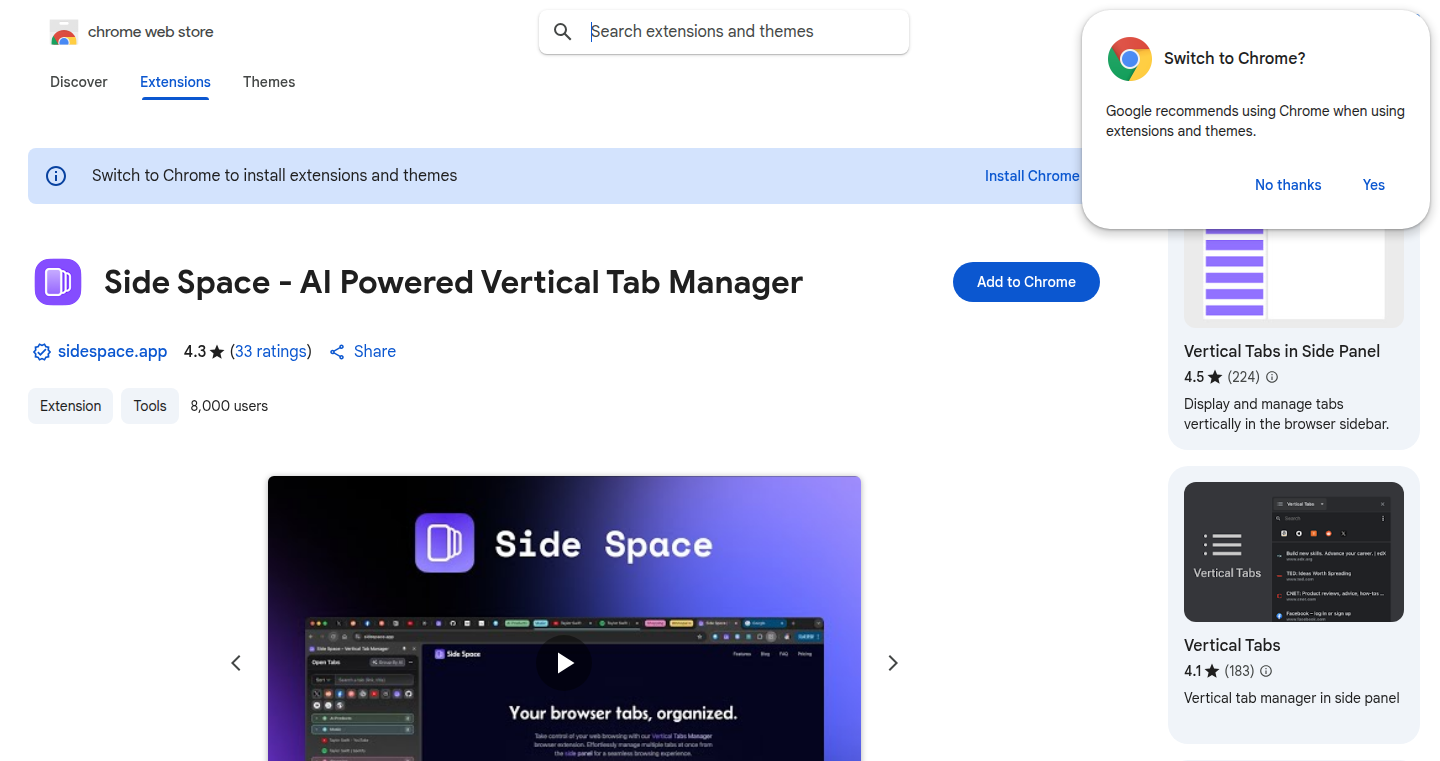
url
Author
robert_shaw
Description
Side Space is a Chrome extension that organizes your browser tabs vertically, like a sidebar. It uses AI to predict which tabs you'll need, helping you quickly find what you're looking for. The core innovation lies in its use of AI to proactively manage tabs, moving beyond simple organization and anticipating user needs to reduce tab clutter. So this is useful for anyone who struggles with too many open tabs in their browser, providing a smarter way to manage them.
Popularity
Points 2
Comments 1
What is this product?
Side Space is a Chrome extension that changes how you manage your browser tabs. Instead of horizontal tabs at the top, it puts them on the side, in a vertical list. The cool part is it uses AI to learn your browsing habits and suggests which tabs you might want to keep open or close. It's like having a smart assistant that predicts what you need before you even realize it. The main technology here is machine learning, used to analyze your browsing history and predict your needs. So this helps you focus on what matters, and saves you time finding the information you need.
How to use it?
Install the extension in Chrome. After installation, your tabs will automatically move to the side of your browser. You can customize the sidebar's position and appearance. The AI will start learning from your browsing behavior, and suggest which tabs to keep. You can use it daily by simply browsing the web; the extension works in the background. So this makes your browsing experience smoother and more efficient.
Product Core Function
· Vertical Tab Management: Organizes tabs vertically, making it easier to see and manage them, especially when you have many tabs open. This is useful when you need to quickly switch between multiple web pages without getting lost in a sea of horizontal tabs.
· AI-Powered Tab Prediction: Uses AI to predict which tabs you're likely to need based on your browsing history. It can suggest closing tabs you don't need, saving you from clutter. This is useful if you want to reduce distractions and find the right tab quickly.
· Tab Grouping: Allows grouping of tabs, such as by project or topic. This is useful for complex workflows where you want to stay organized.
· Keyboard Shortcuts: Includes keyboard shortcuts for quick tab switching and management. Useful if you are a power user and want to move quickly between tabs without using the mouse.
· Customization: Allows you to customize the look and feel of the tab manager, so it fits your preferences. This is useful if you want to make the interface more comfortable to work with.
Product Usage Case
· A software developer can use Side Space to manage different project tabs. Grouping related documentation, code repositories, and testing environments, the developer can switch between them with ease, speeding up the development workflow. So this is useful if you want to work on multiple projects without getting overwhelmed.
· A researcher could use Side Space to keep track of various research papers and online resources. Grouping the tabs by topic allows for quick access to relevant information. So this is useful if you need to do research.
· A student could use Side Space to organize tabs related to different subjects. Using tab grouping and predictions could help in staying focused and avoiding distractions. So this is useful for focused studying.
23
MALLM: Multi-Agent LLM Orchestrator
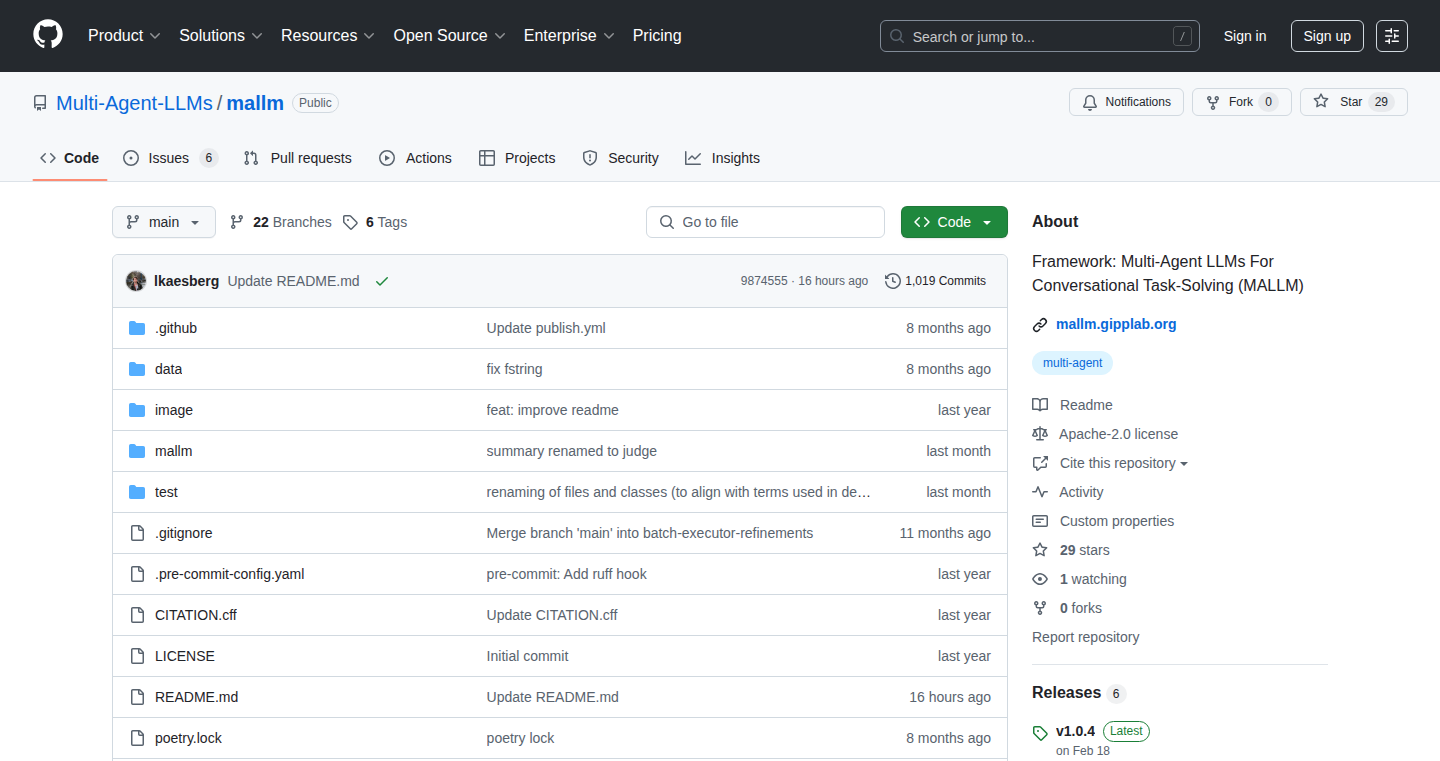
Author
jpwahle
Description
MALLM is a framework designed for building and experimenting with multi-agent systems powered by Large Language Models (LLMs). It allows developers to have fine-grained control over every aspect of a multi-agent discussion, mixing and matching different personas, response generators, discussion paradigms, and decision protocols. The core innovation lies in its flexibility and ease of use, enabling researchers and developers to quickly prototype and evaluate different LLM agent configurations, including built-in evaluation pipelines and compatibility with HuggingFace datasets. This addresses the limitations of existing tools which often lack such granular control, thus hindering experimentation and the exploration of novel multi-agent strategies. So this gives you the power to create a team of AI agents with different personalities and skills to solve complex problems.
Popularity
Points 3
Comments 0
What is this product?
MALLM is like a LEGO set for building AI agent teams. It allows you to define different roles (personas) for your agents, how they generate responses, the way they communicate (discussion paradigms), and how they make decisions (decision protocols). What's innovative is the ability to easily customize all these components. You can specify these configurations in a simple file (YAML), and you can integrate different data sets and evaluation methods. So, it's a tool that allows you to experiment with different AI teamwork strategies quickly.
How to use it?
Developers can use MALLM by defining their desired agent configurations in a YAML file. They can specify the personas (e.g., expert, critic), response generators (e.g., critical thinking, reasoning styles), the discussion flow, and the decision-making process. Then, they can run these configurations using built-in evaluation pipelines and test them on various datasets. You can also integrate this with your own datasets. So you can create your own AI debate teams with custom skills and test their abilities.
Product Core Function
· Configurable Personas: Allows developers to assign distinct roles and characteristics to each agent in the system. Value: Enables the creation of diverse agent teams with different expertise levels and personalities. Application: Useful for simulating different perspectives in complex decision-making scenarios, such as debate.
· Flexible Response Generators: Offers a variety of methods for generating responses, including critical thinking and reasoning styles. Value: Allows developers to control how agents formulate arguments and contribute to discussions. Application: Supports different AI reasoning styles within the team to provide comprehensive solutions, like in complex problem-solving.
· Customizable Discussion Paradigms: Defines how agents communicate and share information, including memory and relay mechanisms. Value: Enables developers to shape the interaction flow between agents, such as how information is shared or accumulated. Application: Useful in creating agents who can remember previous interactions during debates.
· Adaptive Decision Protocols: Provides decision-making mechanisms like voting and consensus. Value: Provides the tools to decide on the overall goal to be achieved. Application: Useful in creating systems that can determine the best solution through AI teamwork.
· Hugging Face Dataset Integration: Compatibility with text-based datasets from Hugging Face. Value: Provides a ready-to-use datasets. Application: Helps you train and test your systems.
· Built-in Evaluation Pipelines: Evaluation system to test strategies. Value: Allows developers to A/B test different configurations without writing additional scripts. Application: Greatly simplifies the experimentation process.
Product Usage Case
· Building a Debate System: Use MALLM to create a team of LLM agents, each with a different persona (e.g., a lawyer, a scientist). Configure the agents to use different reasoning styles and communication methods (e.g., critical analysis, sequential information sharing) and establish a voting mechanism to decide the final outcome. So you can build a simulated debate team and test their strengths and weaknesses.
· Creating a Collaborative Problem-Solving Team: Develop a team of AI agents to tackle a complex problem (e.g., analyzing a scientific paper). Each agent can specialize in a particular area (e.g., summarization, data analysis). Configure the agents to share their findings and reach a consensus on the solution. So you can form a simulated research team to solve complex problems.
· Simulating Market Analysis: Use MALLM to simulate a market research scenario. You can create a team of AI agents, each playing a role (e.g., customer, competitor, market analyst). Configure the agents to gather information, generate reports, and make predictions. So you can create a simulated marketplace to test various business strategies.
· Testing Different Negotiation Strategies: Use MALLM to test different negotiation strategies among AI agents. You can assign different personas (e.g., assertive, cooperative) and have them negotiate over a shared resource. The system can then evaluate which strategy leads to the best outcome. So you can build AI that can negotiate more efficiently.
24
Smoothdev.io - AI-Powered Git Commit Message Generator
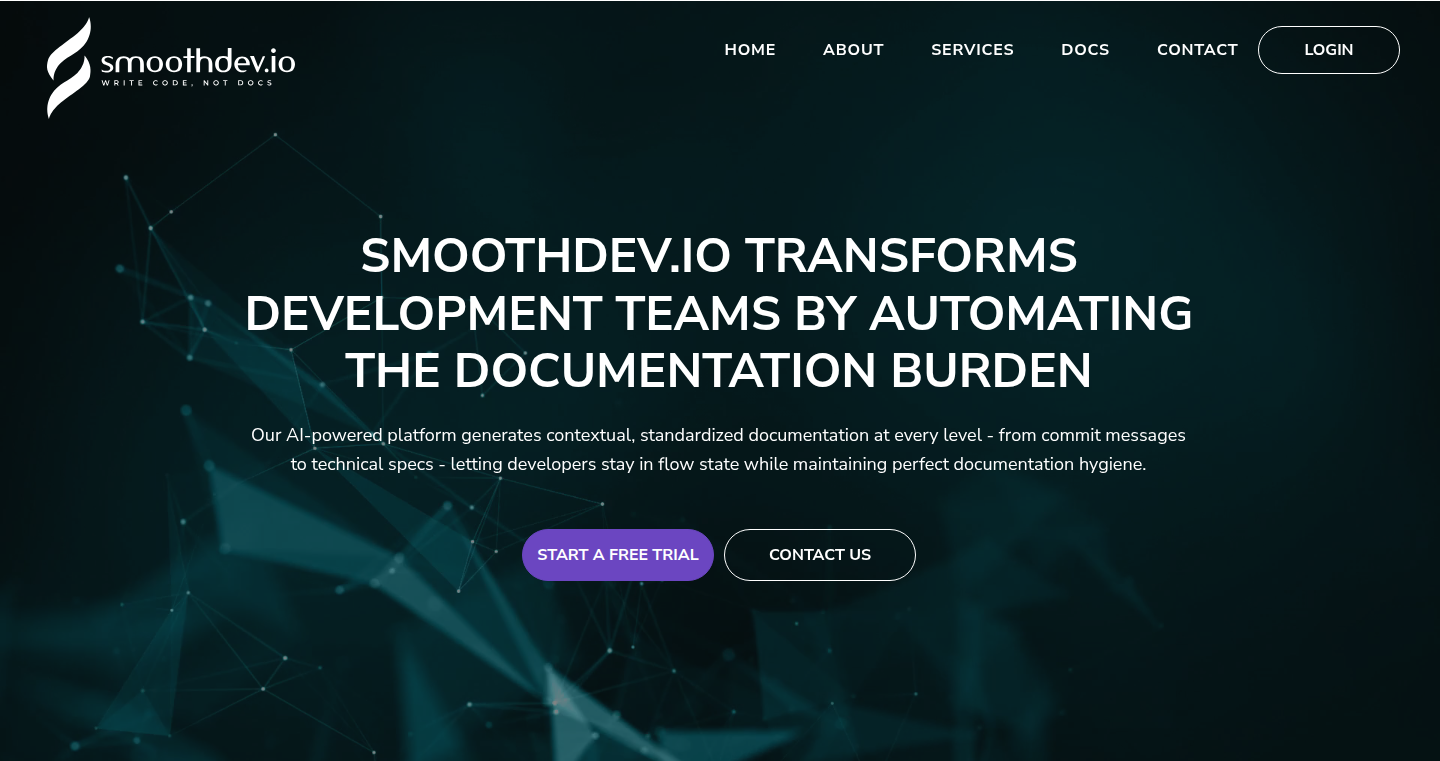
Author
smoothdev-bp
Description
Smoothdev.io is a command-line interface (CLI) tool that uses Artificial Intelligence (AI) to automatically generate clear and descriptive Git commit messages. It analyzes the changes you've made (using `git diff`) and provides context to create messages that accurately reflect your code modifications. This solves the common problem of developers writing vague commit messages, leading to messy and difficult-to-understand version history.
Popularity
Points 3
Comments 0
What is this product?
Smoothdev.io is essentially an AI assistant for writing Git commit messages. It leverages natural language processing to understand your code changes and craft meaningful commit messages. It integrates directly into your existing workflow as a simple CLI tool, making it easy to use without disrupting your development process. So, instead of manually writing commit messages, the tool analyzes your code and does it for you! This is achieved by examining the differences in your staged files (using `git diff`) and summarizing those changes in a human-readable format.
How to use it?
Developers use Smoothdev.io by simply running a command in their terminal. After staging your changes with `git add`, you can use the Smoothdev CLI tool to generate the commit message. The tool will then suggest a commit message based on your changes, which you can then review and accept. This streamlines the commit process, allowing developers to focus on coding while ensuring a clean and well-documented version history. You can easily integrate it into your existing Git workflow. So, if you're already using Git, you can start using Smoothdev.io with minimal effort.
Product Core Function
· AI-Powered Commit Message Generation: The core function analyzes your staged changes (the code you've prepared to commit) and uses AI to automatically create a descriptive commit message. So, instead of you spending time writing commit messages, the AI does it for you. This saves you time and ensures that your commit history is clear and informative.
· Seamless Integration: The tool is a simple CLI, meaning it runs directly from your terminal. It integrates smoothly into your current development workflow without requiring any major changes. So, you don't need to learn a new process or tool.
· Contextual Analysis: Smoothdev.io understands your code changes by examining the differences between your current code and the code you're committing. This context allows the AI to generate more relevant and accurate commit messages. So, the messages aren't just generic; they are tailored to your specific changes.
· Conventional Commit Support: The tool aims to generate commit messages that follow conventional commit standards (e.g., feat: add new feature, fix: correct a bug). This leads to a more consistent and organized commit history, making it easier to understand and maintain your codebase. So, your commit history will be cleaner and easier to navigate.
Product Usage Case
· Improving Code Review: When a team uses Smoothdev.io, commit messages are consistently clear and descriptive. This makes it easier for reviewers to understand the changes made in each commit, leading to faster and more effective code reviews. So, it helps your team collaborate more efficiently.
· Simplifying Debugging: If you need to go back and debug a specific change, well-written commit messages make it easier to trace the history and understand why the code was changed. So, you'll save time when diagnosing issues.
· Enhancing Project Documentation: Clear commit messages can automatically generate a project's documentation. Tools can use the commit history to create release notes, update changelogs, and provide context for code changes. So, generating documentation becomes easier.
25
Listee: Smart Mobile Content Organizer
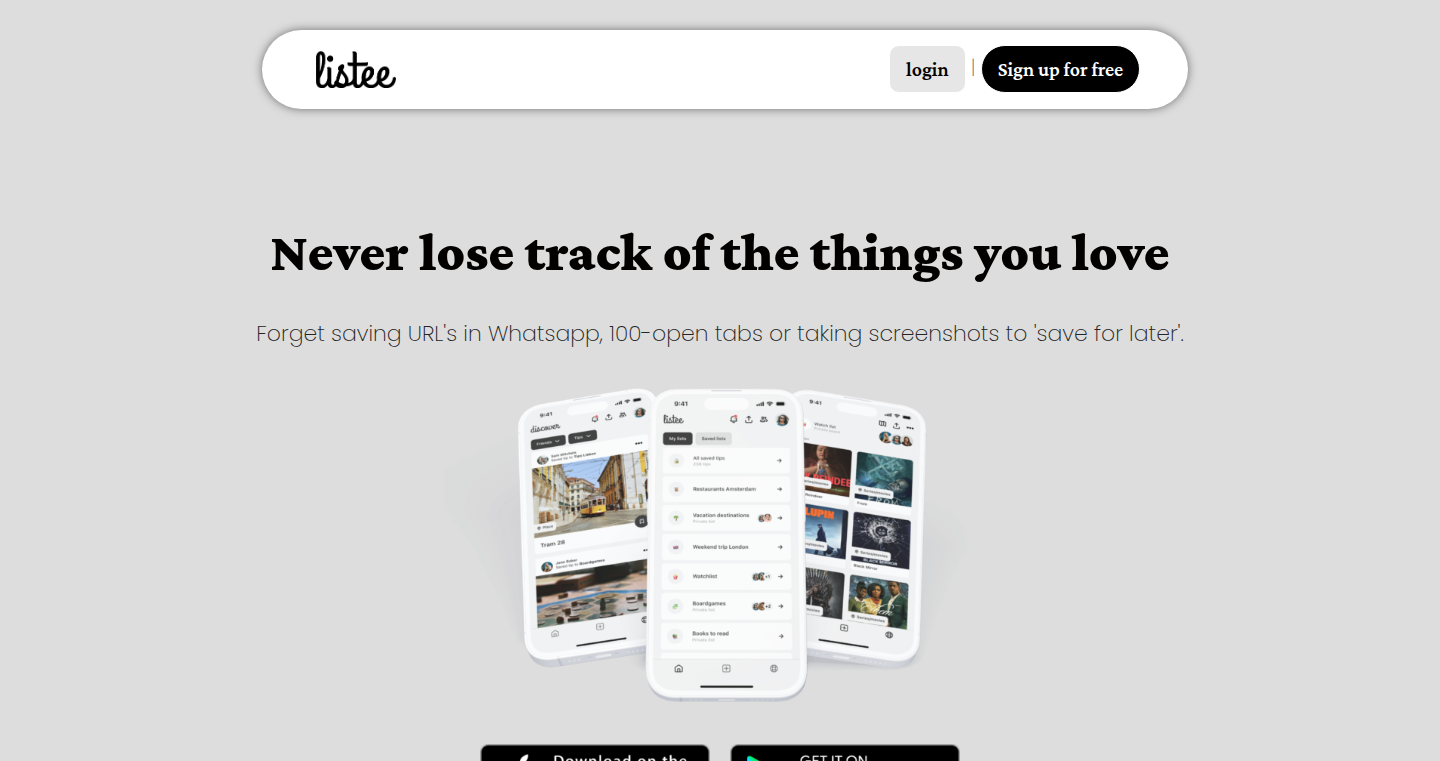
Author
MLJV
Description
Listee is a mobile application designed to simplify the saving and organization of various content, such as links, recipes, and places, from across the web and other apps. It tackles the common problem of scattered information by providing a central, private repository. The technical innovation lies in its seamless integration with the share functionality of mobile operating systems, and its ability to categorize and structure saved content efficiently, making it easy to retrieve and share later. It's about creating order from the chaos of your digital life. So this solves the problem of losing important content.
Popularity
Points 2
Comments 1
What is this product?
Listee is built on the idea of a centralized bookmarking system. When you find something interesting – a recipe, a website, a product – you use the 'share' function on your phone, and Listee captures it. It then allows you to organize this information into lists. The app likely uses a combination of technologies: potentially a database for storage (to keep your data), APIs to interact with the share functions on iOS and Android (to quickly grab data from other apps), and a user interface (UI) that's intuitive and simple. This means you have a single place to keep track of everything you find online. So this lets you stop losing things you find interesting.
How to use it?
Developers can use Listee to demonstrate how to build a cross-platform mobile application with share integration and content organization capabilities. It can be used to study how the app integrates with other apps and how it handles data storage, retrieval, and structuring. Developers can also use the concept to create their own personal productivity tools or apps that manage specific types of data. So this gives developers a model and starting point for building their own apps that need similar functionality.
Product Core Function
· Seamless Sharing Integration: The core function is its ability to integrate with the 'share' feature on mobile devices, allowing users to quickly save content from any other app. This streamlined process is a key differentiator. So this means saving information takes just a few taps.
· Content Organization: Listee allows organizing saved links into custom lists or categories. Users can group similar content, making it easier to find. So this lets you sort your saved information effectively.
· Private and Secure Storage: The app focuses on private storage, ensuring the user's data is securely saved. So this means your saved content is only accessible to you.
· Search Functionality: Users can search within their saved content to quickly find what they're looking for. So this allows users to find what they saved quickly.
· Social Sharing: The ability to share lists with friends, enabling collaborative saving and content discovery. So this lets you share your favorites with others.
Product Usage Case
· Building a Personal Knowledge Base: A developer could create a personal knowledge base by saving articles, tutorials, and other resources into organized lists within Listee. So this means all your learning resources in one organized place.
· Productivity App Integration: Integrating Listee's sharing mechanism into a productivity app to allow users to save web pages or other app content for future use, significantly boosting productivity. So this can boost productivity for users of other apps.
· Recipe Management: Using Listee to save and organize recipes found online, creating a digital cookbook that is easily accessible. So this creates a digital cookbook that travels with you.
26
RingtoneSmartKit: A Kotlin Library for Effortless Android Ringtones
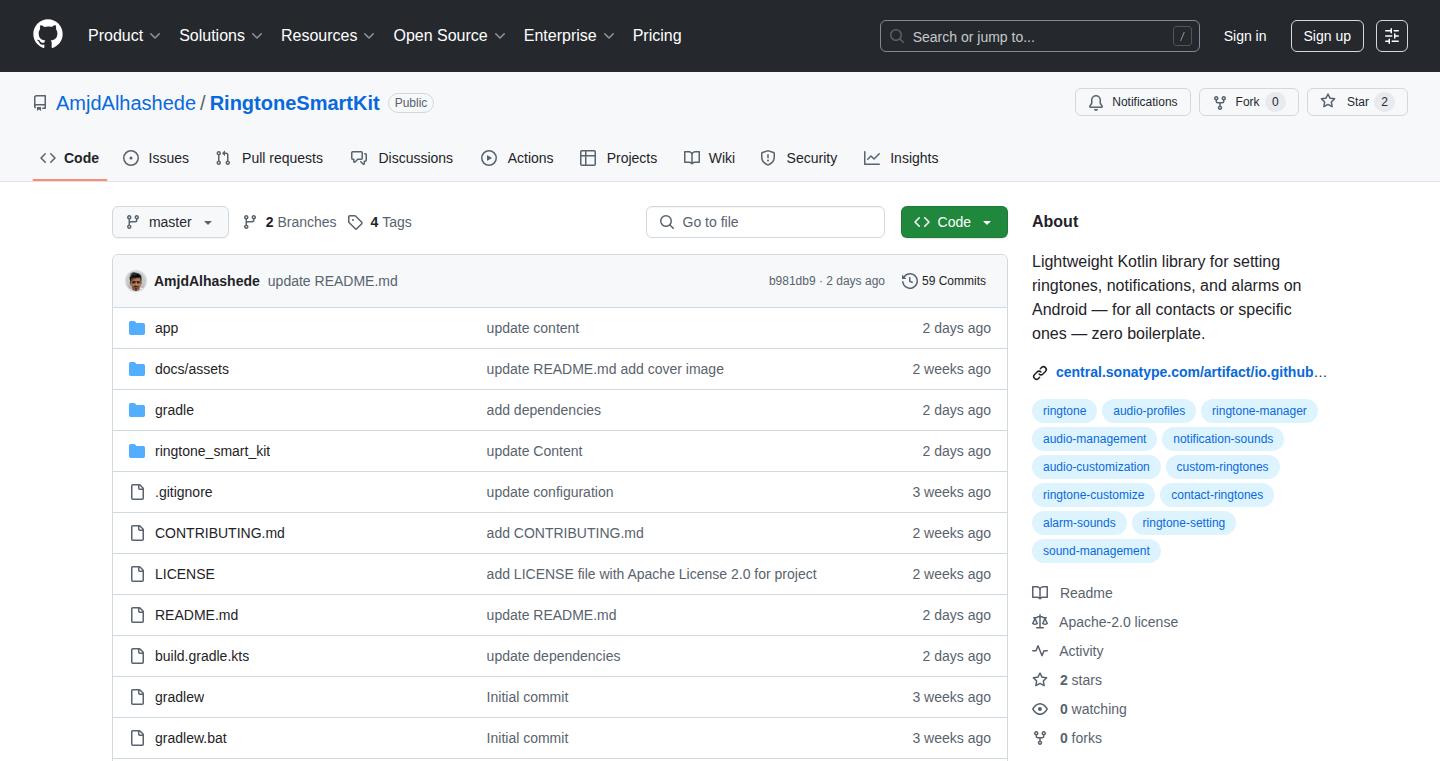
Author
AmjdAlhashede
Description
RingtoneSmartKit is a handy open-source Kotlin library designed to simplify how developers manage ringtones on Android devices. It cuts through the complex Android system code, offering a clean and reliable way to set ringtones, assign them to contacts, and work with audio files. The key innovation is its ability to function without requiring a Context or Activity, making it incredibly easy to integrate into any Android app. This library addresses the common pain point of dealing with messy, platform-specific code when handling ringtones, offering developers a straightforward solution.
Popularity
Points 2
Comments 1
What is this product?
RingtoneSmartKit is a Kotlin library. It takes the complexity out of setting ringtones on Android phones. Think of it as a toolkit for managing sounds. It lets you easily set different ringtones for alarms, notifications, and calls, as well as assign specific sounds to contacts in your phone. The magic is in its design: it works without needing the main parts of your app, like an Activity, which makes it super easy to plug into your existing code. This project removes the headache of dealing with low-level Android system calls, and offers a more streamlined approach. So, what's the big deal? It allows developers to focus on their core app features instead of getting bogged down by platform specifics.
How to use it?
Developers can incorporate RingtoneSmartKit by adding it to their project dependencies (using Gradle or Maven). Then, they can use its simple functions to set ringtones for different event types (alarm, notification, call) and assign custom ringtones to contacts. You can directly feed it audio files from your app's assets or content URIs. So you’ll be able to control ringtones with a few lines of code rather than wrestling with complicated Android system APIs. Need to add custom notification sounds to your app? You can integrate this library to make it easy.
Product Core Function
· Setting System Ringtones: Allows developers to easily set system ringtones for alarms, notifications, and incoming calls. This is incredibly useful for customizing the user experience and making apps more user-friendly. For example, an alarm app could use this to let users select their preferred wake-up sound. So this helps you offer a polished and customizable experience.
· Assigning Custom Ringtones to Contacts: Provides the ability to assign unique ringtones to specific contacts. This feature enhances personalization and helps users quickly identify who is calling. A communication app could let users set different ringtones for different people. So you can help users personalize their experience.
· Working Directly with Audio from Assets or Content URIs: Supports the direct use of audio files from an app's assets (the internal files) or content URIs (links to media files). This provides flexibility in how audio is sourced and simplifies the process of handling audio. If you want your app to play custom ringtones from files stored within your app, it makes it easy.
· No Need for Context or Activity: The library functions without requiring a Context or Activity, meaning it can be integrated anywhere within an Android app. This design choice significantly simplifies integration and reduces the risk of conflicts. If you want an easy to use ringtone feature with less integration work, it's perfect for you.
Product Usage Case
· Custom Alarm Clock App: Developers can use RingtoneSmartKit to allow users to select their own alarm sounds from a list of options. This can range from system ringtones to custom audio files stored within the app. The library simplifies the process of managing the sound selection and setting the alarm, resulting in a better user experience. If you are building an alarm clock app, it will give your users more control over their experience.
· Contact Management App: An app designed for managing contacts can use the library to allow users to assign custom ringtones to their contacts. The library will handle the complex process of setting ringtones for each contact. Users can instantly identify who's calling based on the ringtone. Building your own contact manager app? Use this to help users personalize how they identify calls.
· Notification Customization App: If you're building an app focused on customizing notifications, you can use this library to provide users with options to change notification sounds. The app could offer pre-loaded sounds or allow users to upload their custom audio files. This will allow users to personalize their experience.
· Media Player Integration: A music player app can integrate the library to enable users to set songs as ringtones directly from within the app. The library simplifies the process of selecting and setting the ringtone, streamlining the user workflow. Adding ringtone functionality to a music player app? This is the tool for the job.
27
Solitaire60FPS: A Smooth Gameplay Engine
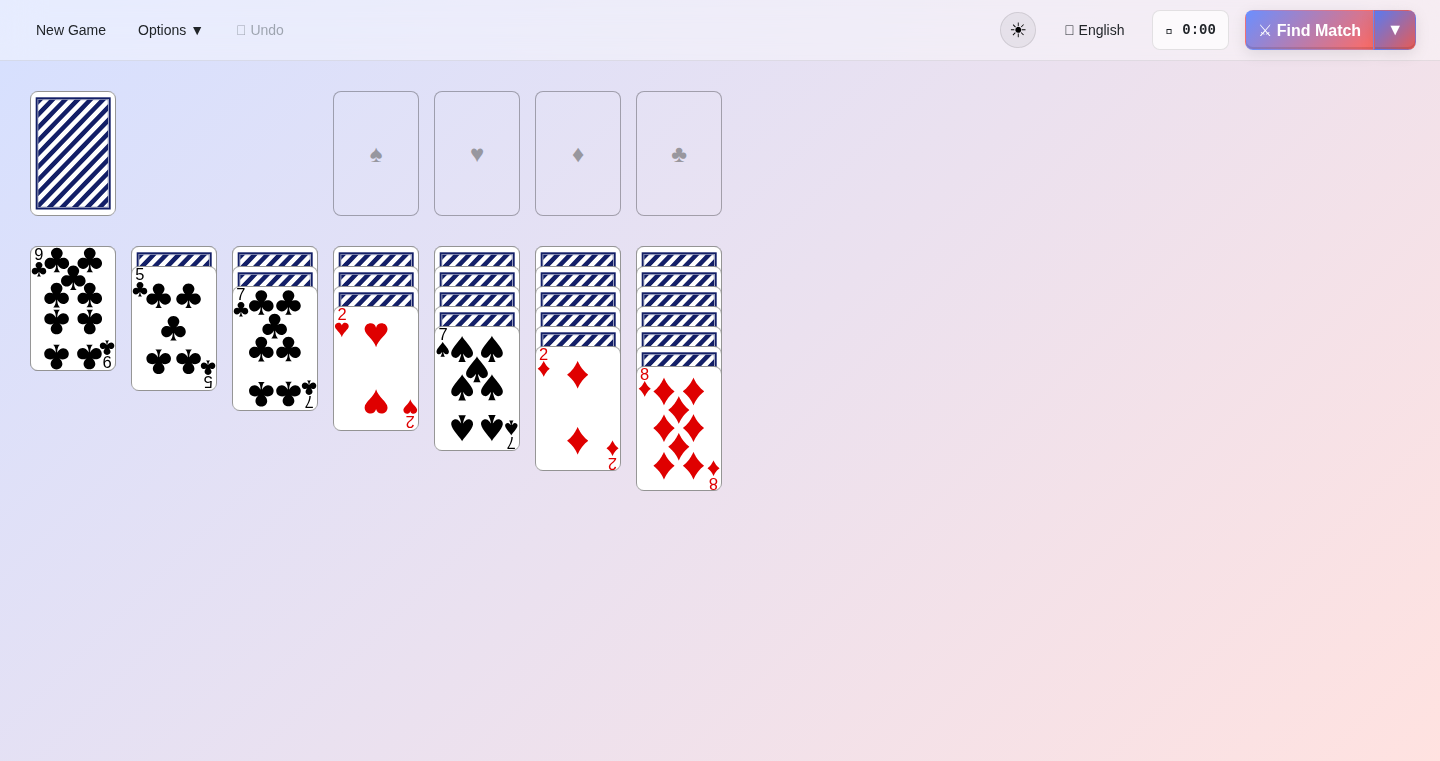
Author
aymaneSennoussi
Description
This project showcases a solitaire game built to run at a buttery-smooth 60 frames per second, with a VS (versus) mode for multiplayer. The innovation lies in the underlying game engine optimization, focusing on efficient rendering and input handling to achieve consistent high frame rates, even on less powerful hardware. This addresses the common issue of laggy, unresponsive gameplay often found in browser-based games. So, what's the point? It demonstrates how to create a visually appealing and responsive game experience, which is crucial for player engagement.
Popularity
Points 3
Comments 0
What is this product?
Solitaire60FPS achieves smooth gameplay through careful optimization of its rendering pipeline and input processing. The developer likely uses techniques like efficient sprite management, minimized draw calls, and optimized event handling to maintain a high frame rate. The VS mode adds a competitive layer, likely utilizing techniques like real-time data synchronization to share game state between players. This is innovative because it focuses on performance, creating a smoother user experience, and allowing players to compete in real time. So, this means your games can run faster and feel more responsive.
How to use it?
Developers could use the engine and optimization techniques as a foundation for building other types of HTML5 games. They can examine the code and learn how the developer handled rendering and input to create smooth gameplay. For instance, developers building web-based games that require complex graphics and interactions, such as a card game, can use the techniques learned to provide a fluid and responsive experience. You can integrate these techniques by studying the project's code and understanding the concepts behind it.
Product Core Function
· Optimized Rendering Pipeline: The game utilizes efficient methods for drawing graphics on the screen (rendering). This means the game can update the screen more quickly, leading to smoother animations and a better user experience. This is useful for creating visually appealing games.
· Input Handling: The way the game receives and processes user input (mouse clicks, keyboard presses, etc.) is highly optimized, resulting in quick response times. This ensures that the game reacts immediately to player actions, enhancing the feeling of control. Useful to build responsive interfaces.
· 60FPS Target Frame Rate: The game is engineered to run at 60 frames per second. This high frame rate makes the animations and movements appear fluid and realistic. It makes the game much more enjoyable.
· VS Mode (Multiplayer): A VS mode has been added, showing how real-time interaction can be achieved by sharing game state between players. This allows the game to be played in real-time against other people.
Product Usage Case
· Building a Web-Based Card Game: Developers can adapt the rendering optimization techniques and input handling to create a smooth-playing, visually appealing online card game that runs in a web browser, similar to the original project.
· Creating Interactive Educational Applications: The principles behind the game can be applied to create interactive educational software or training simulations that require high frame rates and responsiveness, especially in touch-based interfaces.
· Improving Existing Game Performance: Developers can analyze the code to learn how to optimize the rendering and input handling of their existing games, thus improving the overall user experience.
· Developing Mobile Games: The focus on efficient rendering and resource use is essential for mobile games, allowing for smoother gameplay on a broader range of devices.
28
Kaizen Agent: Automated Debugging and Repair for LLM Applications
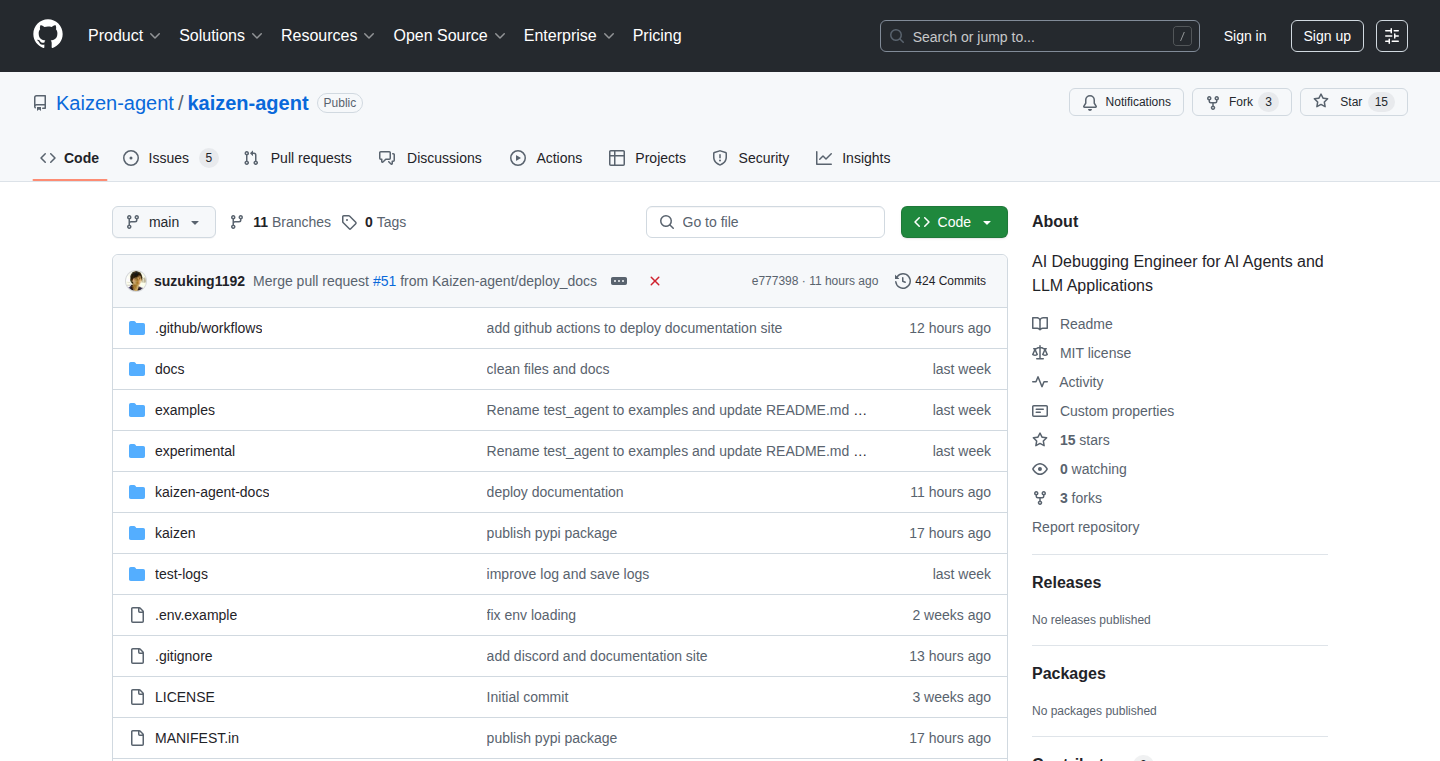
Author
yuto_1192
Description
Kaizen Agent is an open-source tool designed to automatically test, debug, and fix applications built with Large Language Models (LLMs). It uses YAML-defined inputs and outputs to evaluate LLM applications, identify errors, propose solutions, and even automatically create pull requests for code changes. This streamlines the development process, making it easier and faster to build and maintain robust LLM-powered applications.
Popularity
Points 3
Comments 0
What is this product?
Kaizen Agent is like an automated quality control system for LLM applications. Instead of manually testing and fixing your LLM apps, you define the expected behavior of your application using simple configuration files (YAML). Kaizen Agent then runs tests, compares the actual output with the expected output, identifies any discrepancies, and provides suggestions for fixing the issues. The system can even automatically propose code changes, saving developers significant time and effort. So this is a tool that helps you ensure your LLM applications work correctly and saves you time and effort by automating the testing and fixing process.
How to use it?
Developers use Kaizen Agent through a single command-line interface (CLI). First, they define their test cases in YAML format, specifying the inputs and expected outputs. Then, they run the `kaizen-agent` command, and the tool automatically executes the tests, identifies failures, and suggests fixes. You can integrate Kaizen Agent into your development workflow, such as within your CI/CD pipelines. So you can seamlessly integrate quality control into your LLM development workflow.
Product Core Function
· YAML-based testing: Define test cases using simple configuration files (YAML) specifying inputs and expected outputs. This allows developers to easily create and manage tests.
· Failure Detection: Automatically detects failures based on the comparison of the actual output with the expected output. This quickly identifies the issues in your applications.
· Fix Suggestion: Provides suggestions for fixing identified issues. This helps developers understand what went wrong and how to fix it.
· Automated Pull Request Creation: Can automatically create pull requests with suggested fixes. This automates the repair process and streamlines the development pipeline.
· Compatibility with Popular Frameworks: Compatible with frameworks like Mastra (a popular TypeScript agent framework). Thus, Kaizen Agent is flexible and can adapt to various project frameworks.
Product Usage Case
· Automating the testing of a chatbot: A developer can define test cases for a chatbot to ensure it provides the correct responses to various prompts. Kaizen Agent can automate these tests, identify incorrect responses, and suggest improvements to the chatbot's logic or the underlying LLM model. So you can be sure your chatbot provides the right responses.
· Debugging an LLM-powered content generation tool: In a content generation tool, developers can define test cases to verify that the tool generates content that meets specific requirements. Kaizen Agent can help ensure the generated content meets standards. So it helps build reliable content generation tools.
· Testing an LLM agent integrated with external APIs: Developers can use Kaizen Agent to ensure that an LLM agent correctly interacts with external APIs. By defining test cases for API interactions, Kaizen Agent can help developers ensure correct integration. Thus the tool makes LLM agents more reliable.
29
BskyDelete: Your Bluesky Timeline's Digital Scrubber
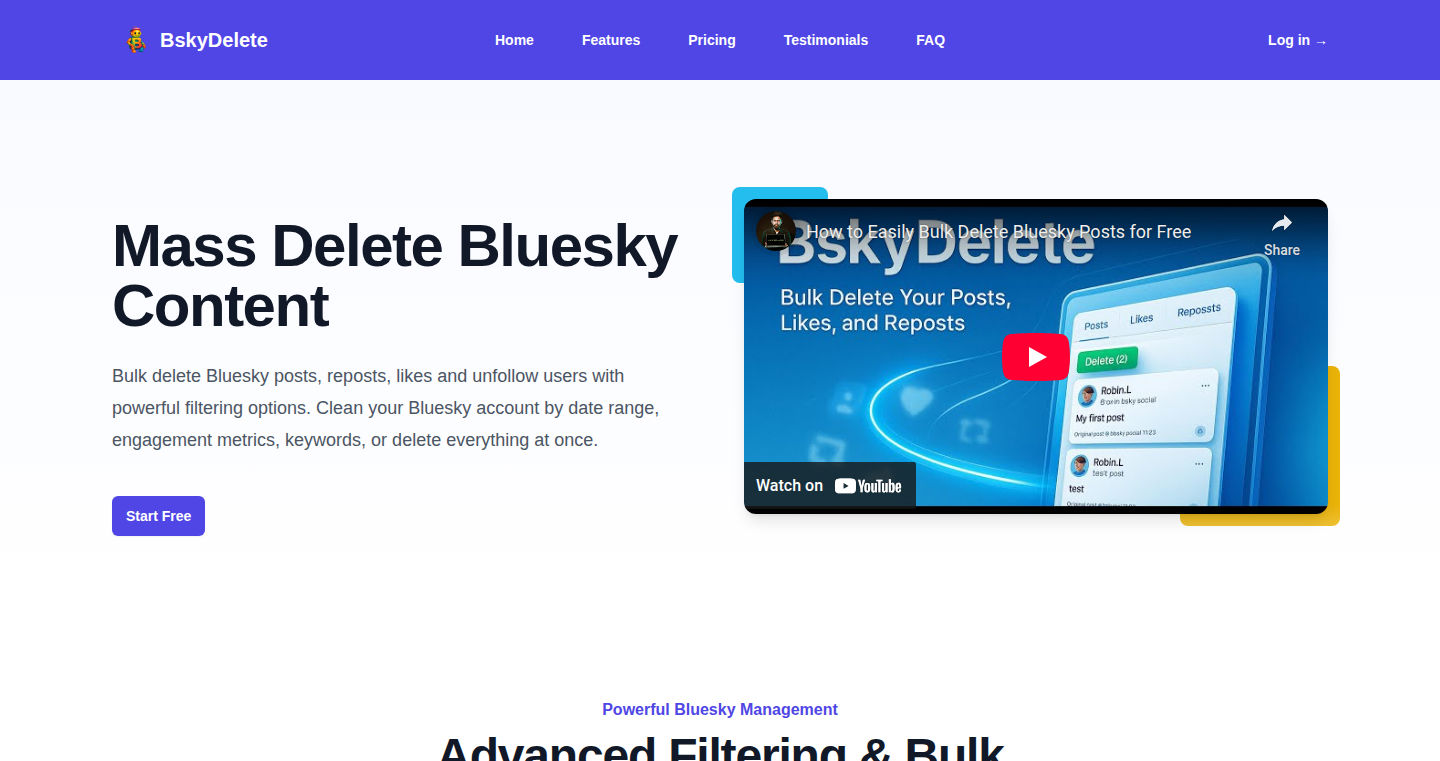
Author
lysddp
Description
BskyDelete is a handy tool that helps you clean up your Bluesky social media account. It lets you easily delete posts, likes, reposts, and unfollow users in bulk. The cool part? It works directly in your browser, keeping your account information safe and secure. It uses filters to select the items you want to remove based on date, content type, and even keywords. Before deleting anything, you can export your data for backup. So this can help you manage your digital footprint efficiently and safely.
Popularity
Points 3
Comments 0
What is this product?
BskyDelete is essentially a bulk management tool for Bluesky. It operates using the AT Protocol, the underlying technology of Bluesky, to access your account data. The innovative aspect is its client-side operation: your account credentials are not sent to any server, ensuring enhanced security. The tool then utilizes various filters (date, content type, keywords) to identify items you want to remove. This approach addresses the common problem of tedious manual deletion, offering a streamlined solution. So this is a secure and efficient way to control and manage your Bluesky presence.
How to use it?
Developers can use BskyDelete by visiting the website and connecting it to their Bluesky account. The process involves signing in, connecting through the AT Protocol (the way Bluesky's data is accessed), setting filter criteria, and then either previewing, exporting, or directly deleting the selected content. This can be used for regular account maintenance, to remove old or irrelevant posts, to curate your digital persona, or to comply with privacy regulations. So this is a useful tool for anyone who needs to quickly and safely manage their Bluesky account.
Product Core Function
· Mass Deletion: Enables deleting posts, likes, reposts, or unfollowing users in bulk, saving significant time and effort. This is useful for cleaning up your timeline or removing unwanted interactions.
· Advanced Filtering: Provides filters based on date range, like/repost counts, keywords, and content type. This allows for precise selection of items for deletion, enabling targeted cleanups.
· Data Export: Offers the ability to export data (CSV/JSON) before deletion, providing a backup of your content. This ensures that you don't lose valuable information during the cleanup process and is crucial for data recovery.
· Client-Side Security: Operates entirely within the user's browser, ensuring that account credentials never leave the user's device. This enhances security and protects user privacy. This is important because it keeps your account safe from potential data breaches.
Product Usage Case
· Digital Footprint Management: A user wants to remove all old posts from a specific period to curate their public profile, effectively using the date range filter.
· Privacy Compliance: A user needs to delete posts containing specific keywords due to privacy concerns or legal requirements, leveraging the keyword filter.
· Account Curation: A user wishes to remove all posts that received fewer than a certain number of likes, streamlining content by using the like count filter.
· Data Backup & Migration: A user wants to create a backup of their posts before deleting them and switching to a different platform, using the export feature to preserve valuable content.
30
DeepMarketScan: Market Anomaly Detector
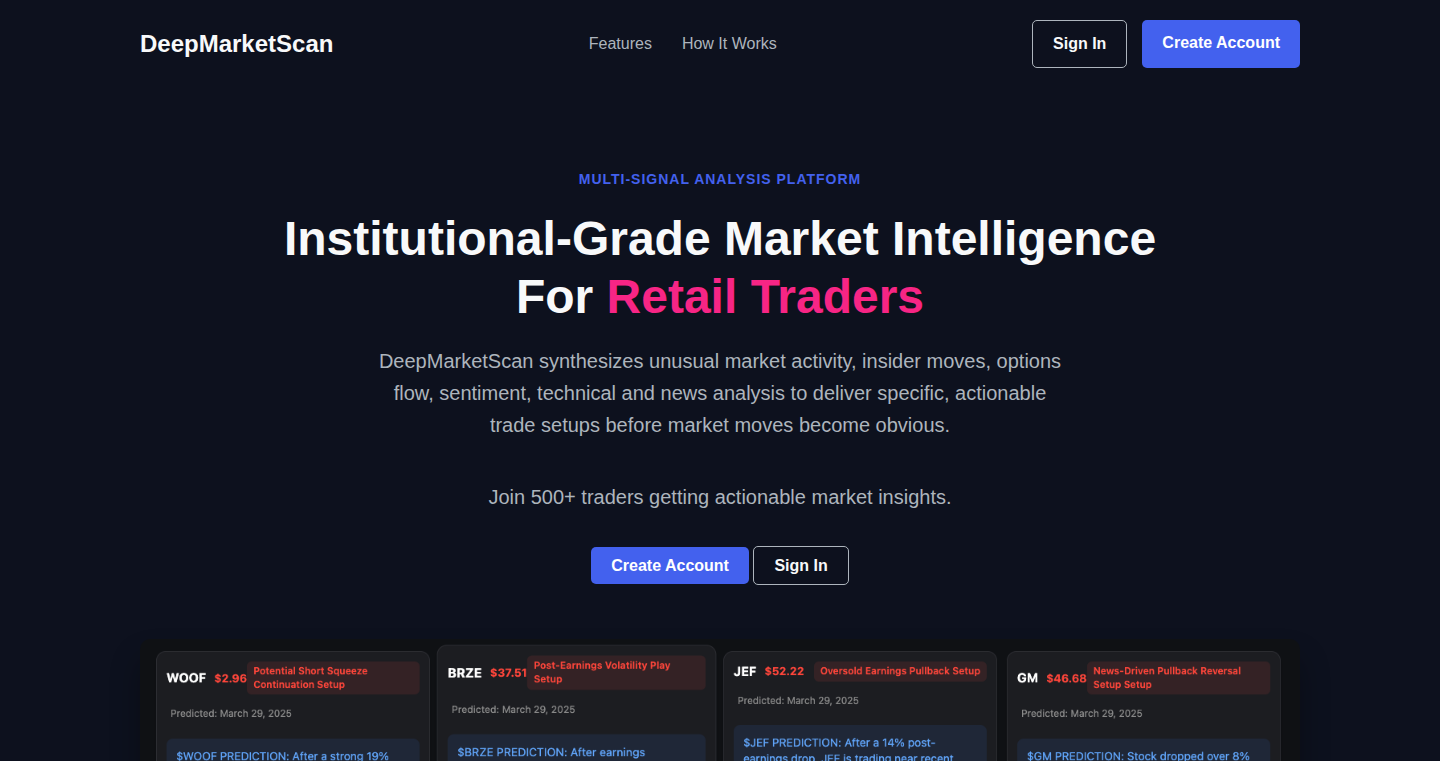
Author
retroviber
Description
DeepMarketScan is a tool that analyzes market data to identify unusual activities that might signal opportunities or risks. It tracks various data points like unusual trading patterns, insider transactions, options trading, market sentiment, technical indicators, and news events. The core innovation lies in its ability to correlate these disparate data streams and highlight potential anomalies, essentially helping users spot potential moves that retail traders might be missing.
Popularity
Points 2
Comments 0
What is this product?
DeepMarketScan works by collecting and analyzing a wide range of financial data. It uses algorithms to detect unusual activity, such as a large volume of options trades that don't align with the current market trend, or insider buying/selling patterns. It then correlates this data with market sentiment from news and social media, as well as technical indicators like moving averages and relative strength index (RSI). The innovation is in its integrated approach, giving users a comprehensive view to find trading opportunities.
How to use it?
Developers could integrate DeepMarketScan's data feeds into their own trading algorithms or analysis tools. They can use it to automate the process of identifying potential trading signals based on the unusual market activities. It also provides an API, allowing developers to access and integrate the data into various applications. This is especially useful for building trading bots or custom dashboards that require real-time market analysis data.
Product Core Function
· Anomaly Detection: Identifies unusual trading patterns, e.g., significant volume of options trading. Technical value: Uses algorithms to pinpoint deviations from normal market behavior, potentially indicating a significant market move. Application: Used by traders and analysts to identify potential opportunities or risks.
· Insider Activity Tracking: Monitors insider buying and selling transactions. Technical value: Provides insights into the actions of individuals with privileged information. Application: Helps users gauge market sentiment and assess potential future stock movements.
· Options Flow Analysis: Examines the flow of options contracts to identify bullish or bearish sentiment. Technical value: Analyzes the relationship between options trading and the underlying assets. Application: Can be used to anticipate price movements and manage risk.
· Sentiment Analysis: Gauges market sentiment from news and social media. Technical value: Correlates textual data with market data to understand public perception. Application: Helps users understand market mood and its impact on stock prices.
· Technical Indicator Integration: Incorporates technical indicators like moving averages and RSI. Technical value: Provides insights into market trends and potential turning points. Application: Used to validate trading signals and identify entry and exit points.
· News Event Correlation: Analyzes news events to identify their impact on market activity. Technical value: Uses natural language processing (NLP) to correlate news content with market data. Application: Used to understand the market's reaction to specific events and gauge their impact on price movements.
Product Usage Case
· Algorithmic Trading: A developer creates an automated trading system that uses DeepMarketScan's data to identify stocks with unusual options activity. The system automatically buys or sells those stocks based on predefined criteria, allowing the developer to profit from price movements.
· Risk Management Dashboard: A financial analyst builds a dashboard that integrates DeepMarketScan's data to monitor specific stocks. The dashboard alerts the analyst when unusual activity occurs, allowing them to quickly identify potential risks and adjust their portfolio accordingly.
· Sentiment-Driven Trading Strategy: A trader develops a strategy that combines sentiment analysis with technical indicators. They use DeepMarketScan to identify stocks where news events and sentiment are aligned, generating trading signals based on these combined factors, allowing them to make informed trading decisions.
· Portfolio Optimization Tool: A developer integrates DeepMarketScan into a portfolio optimization tool, where users can input their investment goals and risk tolerance. The tool uses the data to recommend stocks that may outperform based on unusual market activities, assisting in portfolio diversification and growth.
31
Clippingmini: The Tiny Web Clipper with Smart Tagging
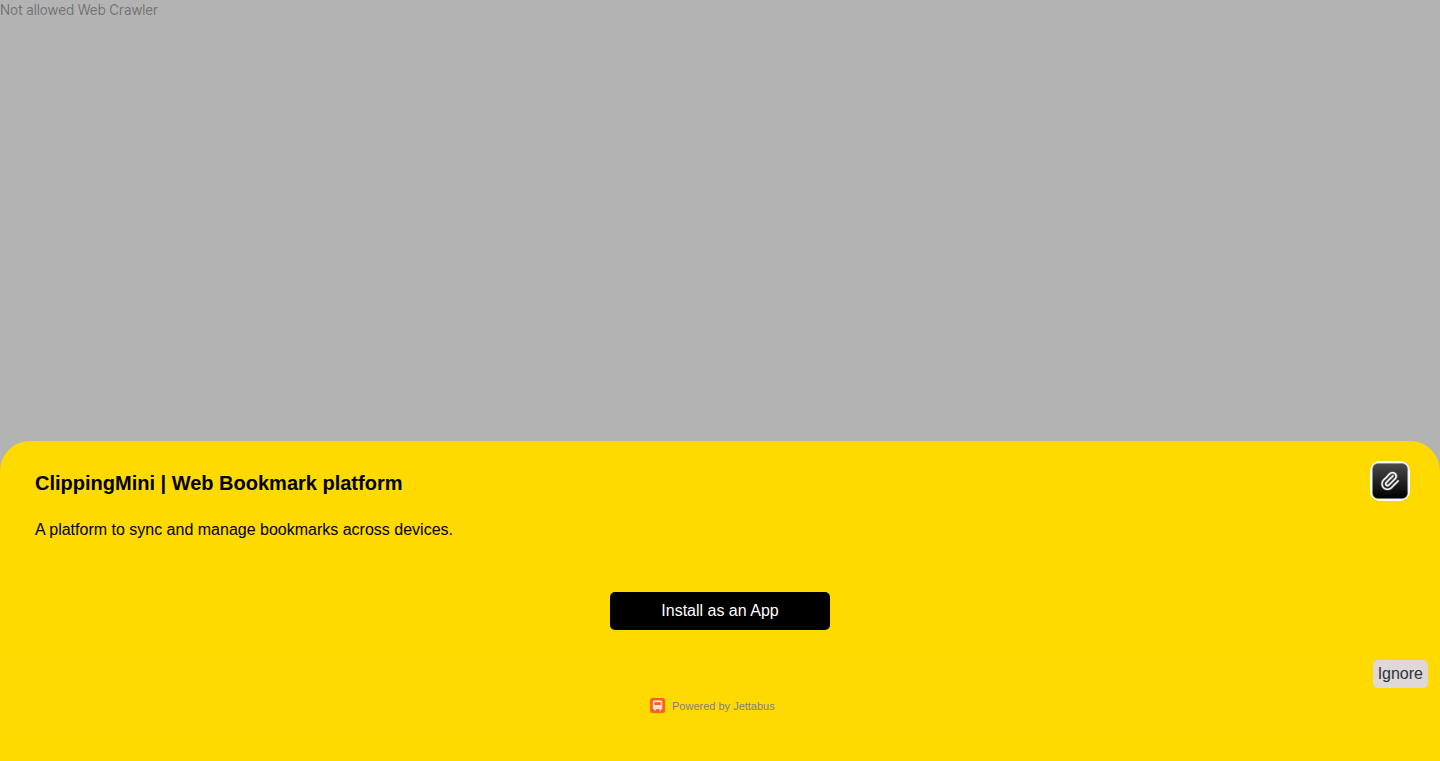
Author
hadfamily
Description
Clippingmini is a web clipping tool, but it's designed to be extremely lightweight and focused. It allows users to save snippets of text or entire web pages, then organize them with tags. The innovation lies in its minimalist design and the simple, efficient way it handles tagging, making it a quick and clean solution for anyone who needs to gather and categorize information from the web. Think of it as a simplified, fast note-taking tool built for the internet, solving the problem of information overload by providing a quick way to capture and organize web content.
Popularity
Points 1
Comments 1
What is this product?
Clippingmini is essentially a tiny web clipper. When you find something interesting online, you can use it to save a piece of text or the entire page. The cool part is how it helps you organize this information. Instead of complex folders, it uses tags – think of them like labels you attach to your saved items. This minimalist approach makes it super fast and easy to find what you're looking for later. It's all about quick capture and easy organization, so you don't get lost in a sea of saved articles. So, what's in it for me? It’s a quick way to save and organize information you find on the web, perfect for research, gathering ideas, or just keeping track of interesting things. No more endless scrolling through bookmarks or messy notebooks!
How to use it?
Developers could integrate Clippingmini into their own note-taking applications or research tools, or use it as a base for building a more feature-rich clipping experience. It can be as simple as adding a 'save to Clippingmini' button in a browser extension. Imagine you're building a research assistant app; you could use Clippingmini’s core functionality to allow users to quickly save and tag snippets directly from web pages. Or, if you're creating a blogging platform, you could integrate it to make it simple to collect quotes and references. The simple tagging system makes it easy to manage and search your saved content. So, how can I use it? You could quickly build a web clipping feature into any application that deals with information from the web, saving time and effort.
Product Core Function
· Web Clipping: The primary function is capturing content from web pages. Value: Enables users to save text or entire web pages, reducing the need to manually copy and paste. Application: Useful for researchers, students, or anyone who needs to collect information from the internet. So, this makes it a breeze to save information from anywhere on the web.
· Tagging System: Organizes saved clippings with a simple tagging system. Value: Provides a way to categorize and quickly search through saved content without complex folder structures. Application: Improves information retrieval and makes it easier to find specific saved items. So, you don't have to spend hours digging through a mess of bookmarks to find what you need.
· Minimalist Design: Focuses on simplicity and ease of use. Value: Makes the tool fast and easy to learn. Application: Ideal for users who want a straightforward, non-intrusive way to manage their web clippings. So, you can get started right away without wading through unnecessary features.
Product Usage Case
· Academic Research: A student can use Clippingmini to save snippets of text and tag them with keywords (e.g., "climate change," "literature review") while browsing research papers. This simplifies the process of gathering research material. So, you can build your research database easily.
· Content Curation for Bloggers: A blogger finds quotes, statistics, and images on various websites. Clippingmini allows them to clip these elements and tag them with relevant topics (e.g., "SEO tips," "content marketing"). It streamlines the content creation process. So, you can save quotes from the web quickly.
· Software Documentation and Training: A developer saves snippets of code or documentation and tags them with the technology or topic (e.g., "React," "API documentation"). This helps in building a personal knowledge base for quick reference. So, you can build your own personal knowledge base.
32
Cryptr - Secure Shell File Encryption Utility
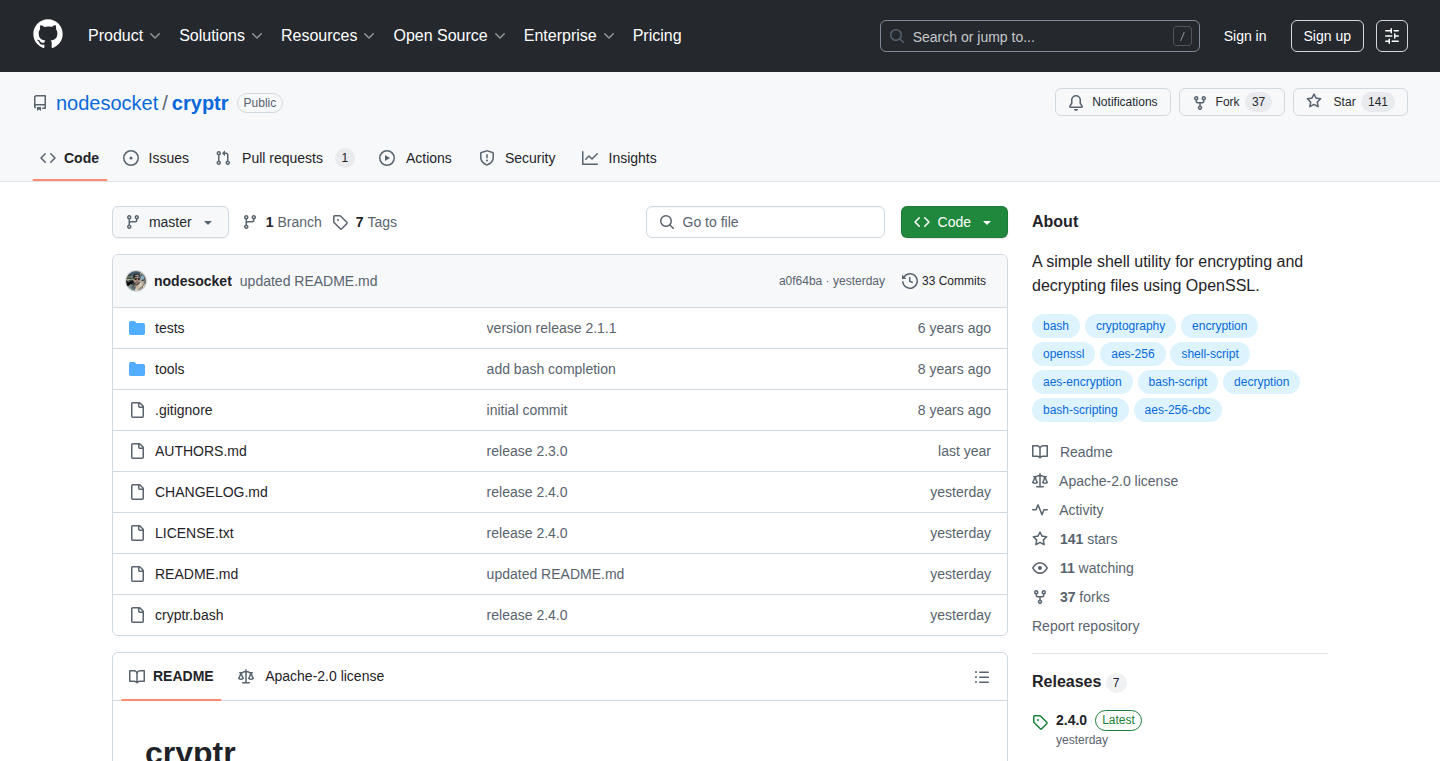
Author
nodesocket
Description
Cryptr is a command-line tool that simplifies file encryption and decryption using a secure shell (like Bash or Zsh). It focuses on ease of use, allowing users to encrypt sensitive files with a password directly from their terminal, solving the common problem of needing a simple and secure way to protect data without complex cryptographic setups. It leverages established encryption standards, making it a practical tool for everyday use.
Popularity
Points 1
Comments 1
What is this product?
Cryptr is essentially a digital lock for your files. It uses strong encryption algorithms, such as AES, to scramble the information in your files so that only someone with the correct password can unlock and read them. The core innovation is its ease of use; you can encrypt and decrypt files directly from your terminal (the text-based interface many programmers use) with a simple command. This means no need for complex interfaces or specialized software. So, what's the use? It simplifies data security for anyone handling sensitive information, like private notes, financial data, or configuration files.
How to use it?
To use Cryptr, you'd typically install it, then use a command like `cryptr encrypt my_secret_file.txt` to encrypt the file, and `cryptr decrypt my_secret_file.txt.cryptr` to decrypt it. The tool prompts you for a password, which is used to secure the file. The encrypted file typically has a different extension (like `.cryptr`). This makes it easy to integrate into any workflow that involves handling sensitive files. So, you can easily protect your project configuration, code snippets, or personal notes stored on your computer.
Product Core Function
· File Encryption: Encrypts files using a strong encryption algorithm (likely AES). The technical value is that it makes the file unreadable without the correct password. Application: Securing configuration files or private documents on your local machine.
· File Decryption: Decrypts files that have been encrypted using Cryptr, allowing you to regain access to the original content. The technical value is the ability to reverse the encryption process securely. Application: Accessing your encrypted financial records or decrypting private code snippets when needed.
· Password-Based Security: Relies on a user-provided password to encrypt and decrypt files. The technical value is the simplicity and accessibility of using a password-based system. Application: Securing a personal vault of passwords, private notes, or confidential projects.
· Command-Line Interface (CLI): Provides a simple CLI to encrypt and decrypt files. The technical value is the seamless integration with existing command-line workflows. Application: Incorporating file encryption and decryption into automated scripts or CI/CD pipelines.
· Ease of Use: Offers a user-friendly experience, simplifying the complex task of encryption. The technical value is its accessibility to users without specialized knowledge of cryptography. Application: Quickly encrypting and decrypting any file needing protection.
Product Usage Case
· Securing Project Configuration: A developer wants to encrypt their database connection strings stored in a configuration file. Using Cryptr, they can quickly encrypt the file to prevent unauthorized access and decrypt it only when the application needs to access it. So, your project configuration is protected from prying eyes.
· Protecting Private Code Snippets: A programmer has sensitive code snippets they want to keep private. They use Cryptr to encrypt these snippets and store them in a secure location. When needed, they decrypt the code to use it and then re-encrypt it for added security. So, you can share code snippets with others securely.
· Encrypting Personal Notes: A user wants to keep personal notes safe. They use Cryptr to encrypt their notes and store them in a local file or a cloud storage service. This way, even if the storage is compromised, their notes remain secure. So, your personal information is better protected.
· Automating Encryption in CI/CD Pipelines: A DevOps engineer includes Cryptr in their CI/CD (Continuous Integration/Continuous Deployment) pipeline to automatically encrypt sensitive configuration files before they are deployed to production environments. The technical value is automating encryption tasks to keep your projects and infrastructure secured in production. So, your project configurations are protected automatically during deployment.
33
Nudge: AI-Powered Procrastination Detector for macOS
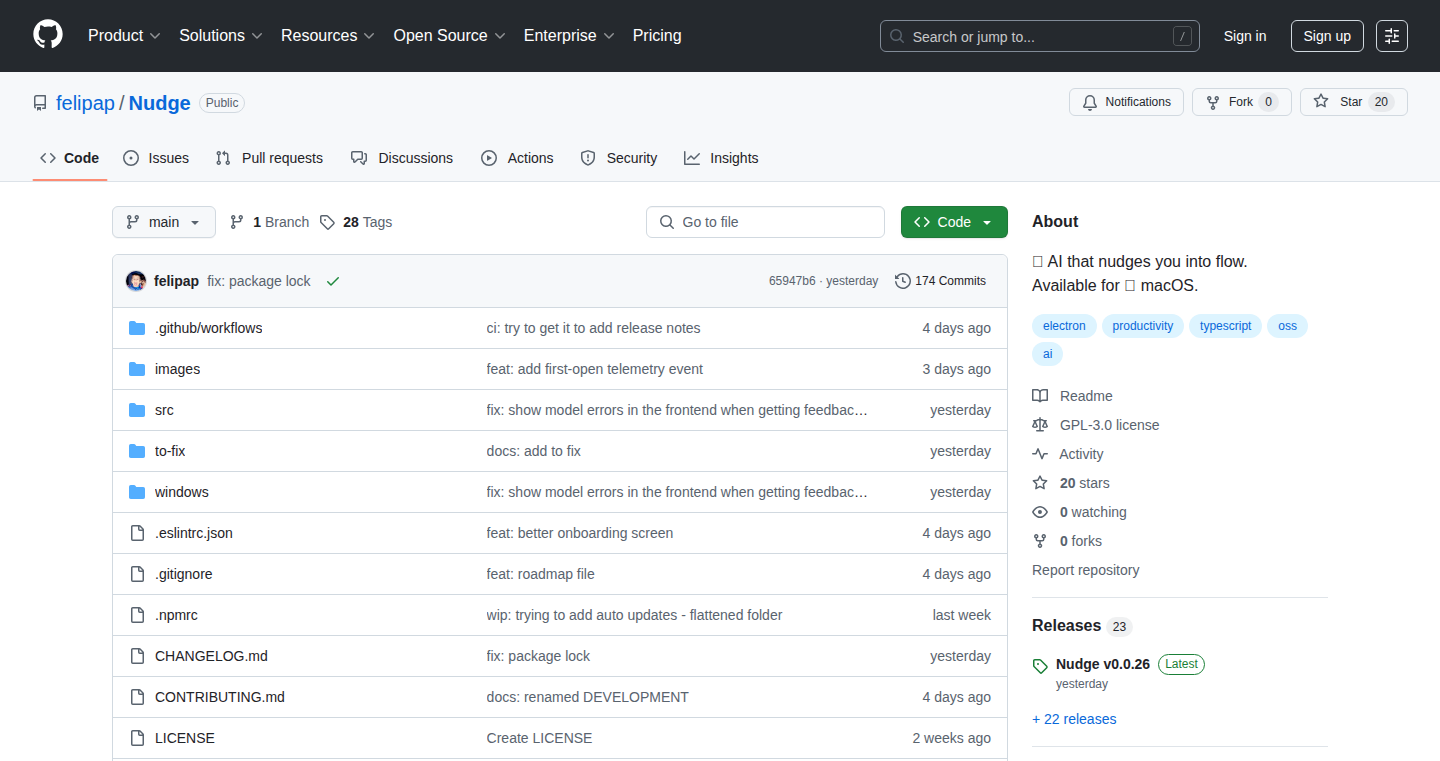
Author
felipap
Description
Nudge is a macOS application that uses AI (specifically, GPT-4o) to detect when you're distracted from your work. It takes screenshots of your screen every minute and analyzes them to see if you're doing what you said you wanted to do. If it detects you're off-task, it alerts you. The core innovation lies in using a large language model (LLM) to understand your goals and monitor your screen activity, offering a personalized productivity tool. It's open-source, letting you control your data, and utilizes a "bring your own model" approach, meaning you provide your own OpenAI API key.
Popularity
Points 2
Comments 0
What is this product?
Nudge is an AI-powered tool that acts as a virtual productivity coach. It works by taking regular screenshots of your screen and using a powerful AI, like GPT-4o, to analyze what you're doing. You tell Nudge what you want to focus on (e.g., "Review emails for 30 minutes"). The AI then interprets the screen captures and checks if your current activity aligns with your stated goal. If it detects you're getting distracted, it nudges you back on track. The innovation is in using advanced AI to understand the context of your work and provide real-time feedback. So this is for anyone who wants to enhance their productivity and reduce distractions.
How to use it?
To use Nudge, you need a macOS computer and an OpenAI API key (which you can get from OpenAI). You download and install Nudge, then provide your API key. Next, you describe what you plan to work on. For example, "Write a blog post draft." Nudge will then monitor your screen. You can set the frequency of screenshots (every minute is the default). When Nudge detects a deviation from your stated goal, it'll notify you, prompting you to refocus. This helps you stay aware of your work habits and regain control of your time. So this is perfect if you're a developer, writer, or anyone who needs to stay focused and avoid distractions.
Product Core Function
· Screenshot Capture: Nudge takes screenshots of your screen at regular intervals (configurable). This is the raw data the AI analyzes. This is valuable because it provides the visual information needed for the AI to understand your activity. For you, this is the foundation upon which the whole system operates.
· AI-Powered Activity Detection: Nudge uses a large language model (LLM) like GPT-4o to analyze the screenshots and determine your current activity. This intelligent analysis is the core of Nudge's functionality. This is invaluable because it enables Nudge to recognize when you're being distracted. For you, this is the 'brain' that makes the tool smart.
· Goal Setting and Tracking: You define what you want to work on. Nudge then monitors your screen activity against your goal. This feature makes it easy to focus on the current task. For you, this is the means of staying on target with your goals.
· Procrastination Detection Alerts: When Nudge detects you're off-task, it sends an alert to remind you to refocus. This alert is the feedback mechanism that helps you to minimize distractions and stay on task. For you, this is the immediate reminder to get back on track.
· Open-Source and BYOM (Bring Your Own Model): The project is open-source, allowing users to inspect and modify the code. The "Bring Your Own Model" approach allows the user control of the API key and their data. This helps in customizability and privacy. For you, this enables customization and control of your data.
· Integration with OpenAI API: Nudge currently uses the OpenAI API. This allows you to use powerful and state-of-the-art AI models for detecting the distractions. For you, this uses cutting-edge AI in a user-friendly application.
Product Usage Case
· Developer Productivity: A software developer sets the goal: "Debug the critical bug in the payment system." Nudge detects the developer is browsing social media and provides a notification. This helps the developer refocus and meet the deadline. This is great for developers because it keeps them focused on the task at hand.
· Academic Research: A researcher sets the goal: "Write the literature review for the grant proposal." Nudge detects the researcher is watching videos. This provides them with a prompt to resume their work. This is great for researchers because it helps to minimize distractions while they are working on important documents.
· Freelance Writer Workflow: A freelance writer sets the goal: "Draft a blog post on AI ethics." Nudge detects the writer is checking email or browsing unrelated websites and alerts the writer. This helps the writer stay focused and meet the deadline. This is beneficial for freelance writers as they usually have various projects running concurrently.
34
DeepResearch-LLM: Unleashing LLMs with Web Search and Deep Context
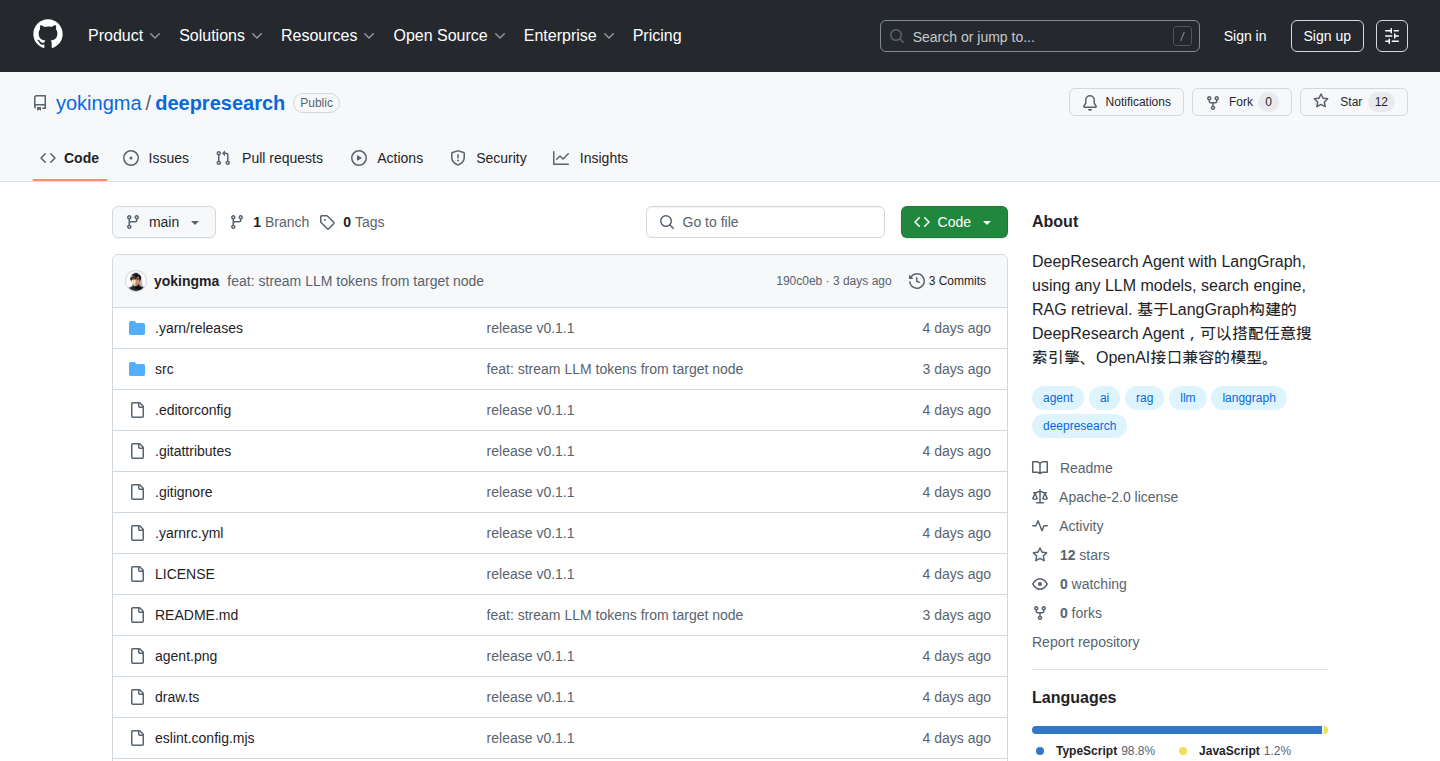
Author
zac_ma
Description
DeepResearch-LLM is an NPM package that lets you integrate Large Language Models (LLMs) with web search capabilities. It allows your LLM to access the internet, perform searches, and incorporate the search results into its responses. This addresses the critical issue of LLMs having outdated information and a limited knowledge base. It essentially equips your LLM with the ability to 'google' things, enhancing its accuracy, relevance, and overall utility.
Popularity
Points 2
Comments 0
What is this product?
DeepResearch-LLM works by bridging the gap between your LLM and the vast information available on the web. It allows your LLM to perform a search query, analyze the search results, and use that context to generate more informed and up-to-date responses. Think of it as giving your LLM a built-in research assistant. The innovation lies in its simplicity of integration; it's packaged as an NPM module, making it easy for developers to incorporate into their existing projects. So this means you can use current information to build better applications.
How to use it?
Developers can integrate DeepResearch-LLM into their projects by installing the NPM package and then using it in their code. You would typically provide a search query to the package, and it would return relevant search results to your LLM. This lets the LLM leverage real-time information from the web, which can then be incorporated into its answer. For example, you could ask your LLM, 'What's the latest news on climate change?' and it can now search the internet and provide the most up-to-date information. So you can easily equip your chatbot or any LLM-powered application to provide updated answers to user queries.
Product Core Function
· Web Search Integration: Enables LLMs to search the web in real-time. Value: Extends LLM's knowledge beyond its training data, improving the relevance and accuracy of its responses. Application: Creating chatbots that answer questions using current information or building applications that summarize news articles dynamically.
· Contextual Awareness: Allows the LLM to understand the search query and incorporate the results into its responses. Value: Provides more informed and nuanced answers. Application: Build applications that require real-time information such as summarizing research papers or providing fact-checked answers.
· NPM Package Integration: Provides a streamlined way for developers to incorporate web search capabilities into their LLM-based projects. Value: Simplifies the integration process and makes it easy for any developer to add this functionality. Application: This will enhance the quality of any application leveraging an LLM such as a smart home assistant or an AI-powered writing tool.
Product Usage Case
· Real-time News Summarization: Integrating DeepResearch-LLM allows the LLM to summarize the latest news on any topic. For example, a user can ask for a summary of the latest developments in renewable energy, and the LLM, using the package, can search for the latest news articles, analyze them, and provide a concise summary. This solves the problem of static information and outdated results, ensuring the user gets the most relevant and up-to-date information. So this means instant news summaries on any topic.
· Dynamic Research Assistant: In an educational setting, DeepResearch-LLM can be used to create a dynamic research assistant. Students can ask complex questions, and the LLM can search the web, gather information, and synthesize the findings into a coherent response. This improves research speed and also ensures that the information is derived from multiple sources. So you get a powerful, AI-powered research assistant at your fingertips.
· Enhanced Chatbot Applications: Developers can use DeepResearch-LLM to create chatbots that provide accurate answers to user queries using current information. For example, a chatbot for a travel agency could answer questions about the latest travel restrictions, flight delays, or hotel availability. This solves the problem of chatbots providing outdated information, improving the user experience. So your chatbot can answer any question with up-to-date and relevant information.
35
Open Dog Registry: A Free JSON API for Canine Data
Author
chase-manning
Description
Open Dog Registry provides a free and open-source JSON API, offering detailed information on over 200 dog breeds. The project focuses on providing structured data including general information, personality traits, care statistics, and associated images. It's built with TypeScript and hosted on Cloudflare Workers, ensuring fast response times. The project's innovation lies in its accessibility and ease of integration for developers, providing a comprehensive and structured dataset for various applications like pet finders and veterinary apps. So, it simplifies accessing and utilizing dog breed information.
Popularity
Points 2
Comments 0
What is this product?
Open Dog Registry is essentially a digital library for dog breeds. It uses a type of web service called a JSON API to deliver data. Think of JSON as a neatly organized package of information. The API is built using TypeScript, a language that helps ensure the code is well-structured and reliable. It runs on Cloudflare Workers, which is like a super-fast server network, ensuring quick data delivery. The project's innovative aspect is its freely available, comprehensive, and structured dataset of dog breeds, making it easy for developers to incorporate this information into their projects. So this project gives developers instant access to important information about dog breeds in a standardized and easily usable format.
How to use it?
Developers can access the dog breed data by making a simple web request to the API endpoint. The API returns structured JSON data, which can be easily parsed and used in various applications. For example, you can use it in a mobile app to display dog breed information, create a website for a dog shelter, or integrate it into a vet clinic’s system. You simply send a request and the API returns the information. So, it's straightforward to integrate the data into various applications with a few lines of code.
Product Core Function
· Provides detailed information about 200+ dog breeds: The API offers a rich dataset, including general information, personality traits, and care stats, covering a wide range of breeds. This data allows for building comprehensive applications related to dogs. So, it gives you extensive and reliable information for your pet-related project.
· Returns indoor/outdoor/studio images: The API includes associated images for different dog breeds, which can be used for visual presentations or in breed identification tools. So, it enhances the visual appeal and functionality of applications that use breed information.
· Free and open-source with MIT license: The project is freely available for both personal and commercial use, promoting open access to data and enabling wider adoption. So, it reduces costs and allows for unrestricted use of the data.
· Built with TypeScript and hosted on Cloudflare Workers: The technologies used ensure the data is well-organized, fast to access, and scalable. So, it ensures efficiency and scalability of the data access.
Product Usage Case
· Pet finder applications: Developers can use the API to integrate breed-specific information into pet search portals, allowing users to filter and find dogs based on their characteristics. So, it helps users find the perfect dog based on their needs and preferences.
· Veterinary applications: Vets can use the API to quickly access breed-related medical information, improving diagnosis and treatment. So, it provides vets with quick access to information about their patients’ breed.
· Educational websites: Create informative websites about dog breeds, utilizing the API to provide structured and up-to-date data. So, it makes it easy to create informative and reliable educational materials about dogs.
· Mobile applications: Develop mobile apps that provide information on dog breeds, personality traits, and care tips. So, it helps users by providing helpful mobile tools.
36
UTL JSON: A Speedy C++ JSON Library
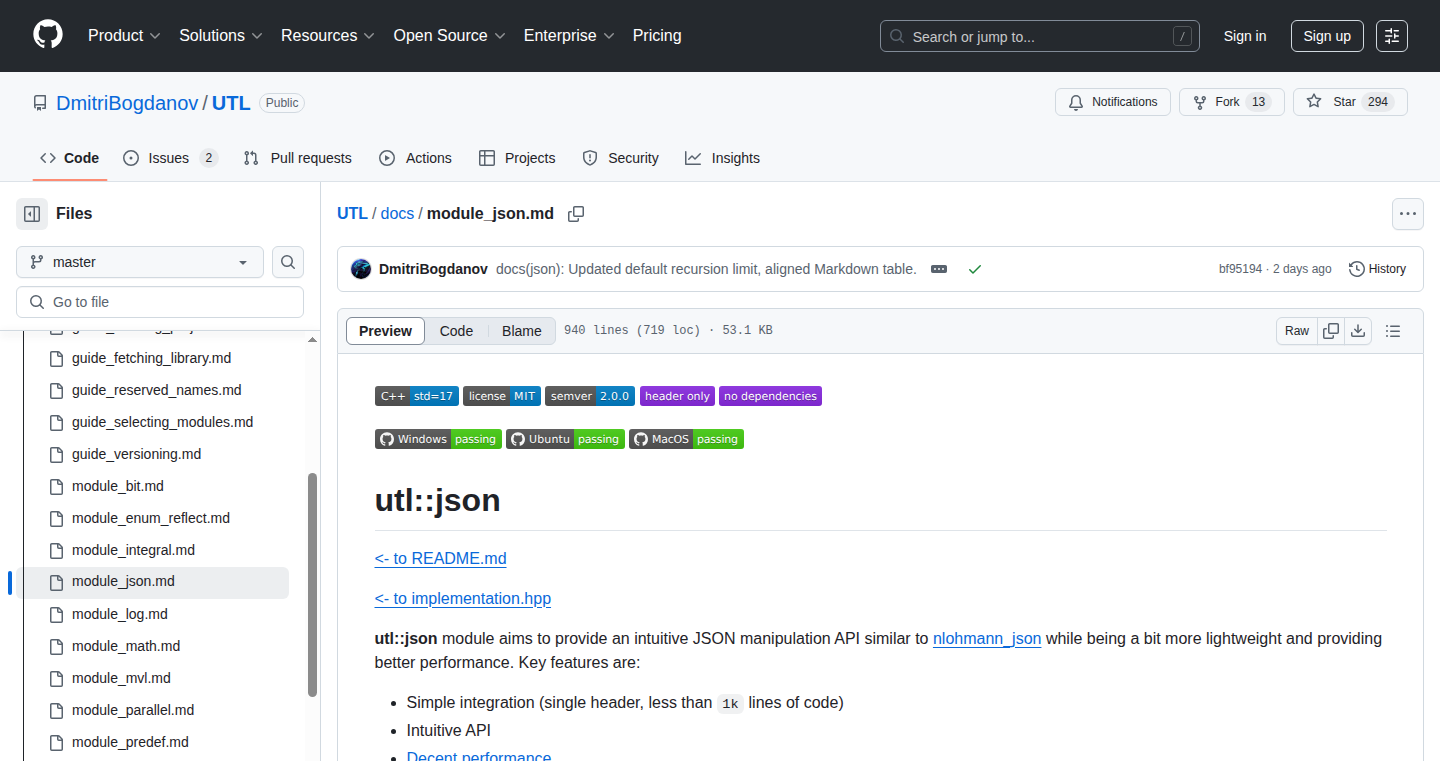
Author
GeorgeHaldane
Description
UTL JSON is a single-header C++ library for parsing and generating JSON data. The key innovation lies in its superior performance, often outperforming established libraries like nlohmann_json and even matching or exceeding RapidJSON in certain benchmarks. This library is designed with a clean and concise codebase, making it easy to understand and integrate into existing C++ projects. It leverages modern C++ features (C++17) for efficiency and supports reflection, enabling easier data manipulation and conversion. So it can help you process JSON data much faster.
Popularity
Points 2
Comments 0
What is this product?
UTL JSON is a high-performance JSON library written in C++. It offers a streamlined approach to handling JSON data, with a focus on speed and simplicity. The library parses JSON strings into C++ standard containers, making it easy to work with JSON data directly in your code. The performance is significantly improved by optimized parsing algorithms and efficient memory management. The reflection support allows developers to easily map JSON data to custom data structures, which makes integrating JSON data easier. So, it's a faster and more flexible way to handle JSON.
How to use it?
Developers can integrate UTL JSON into their C++ projects by simply including the single header file. It provides a straightforward API for parsing JSON strings, creating JSON objects, and accessing JSON data. You can use it wherever you need to work with JSON data: reading configuration files, handling API responses, or exchanging data between different systems. For example, you could use it to parse a JSON file containing user data, iterate through the data, and populate custom C++ objects. This is done with minimal code overhead and maximum performance. It can be used to improve the speed of reading and writing JSON data, especially when dealing with large datasets. So, you can easily integrate it into your projects to handle JSON data efficiently.
Product Core Function
· Parsing JSON: UTL JSON parses JSON strings into C++ standard containers (like `std::map`, `std::vector`). This allows developers to directly access and manipulate the data without any conversion overhead. Application: Reading configuration files from JSON format.
· Generating JSON: UTL JSON enables the creation of JSON objects from C++ data structures. This functionality simplifies the serialization process for sending data over APIs or storing data in JSON format. Application: Sending data from your application to an API in JSON format.
· High Performance: The library is optimized for speed, with benchmarks showing it often outperforms other popular C++ JSON libraries. This means less CPU usage and faster processing times, especially with large JSON files. Application: Handling large JSON files in a game engine or scientific simulation.
· Reflection Support: The library supports reflection, enabling easy mapping between JSON data and custom C++ structures. This reduces the manual work required to convert data between JSON and your application's data models. Application: Streamlining data transfer between an application and its user interface.
· Single-Header Library: The entire library is contained within a single header file, making it easy to integrate into any C++ project without complex build processes. Application: Simplifies project setup and reduces dependencies.
Product Usage Case
· Game Development: A game developer uses UTL JSON to parse game configuration files stored in JSON format. The library’s speed allows for quick loading of game assets and settings at startup, improving loading times. So, your game loads faster.
· Web Server Development: A web server developer uses UTL JSON to parse incoming JSON requests from clients. The library’s performance allows the server to handle a higher volume of requests concurrently, making the server more responsive. So, your web server can handle more users.
· Data Processing Application: A data scientist uses UTL JSON to parse large JSON datasets containing information about customer transactions. The reflection feature makes mapping the JSON data to data structures easier. The increased parsing speed reduces the time it takes to analyze the data. So, you can analyze data faster.
· Configuration Management: A software engineer uses UTL JSON to handle application configuration files stored in JSON format. The library's conciseness and speed allow for a lightweight and efficient solution, improving the overall performance of the application. So, your application can load configurations more quickly.
37
GitSlice: Selective GitHub Content Extractor
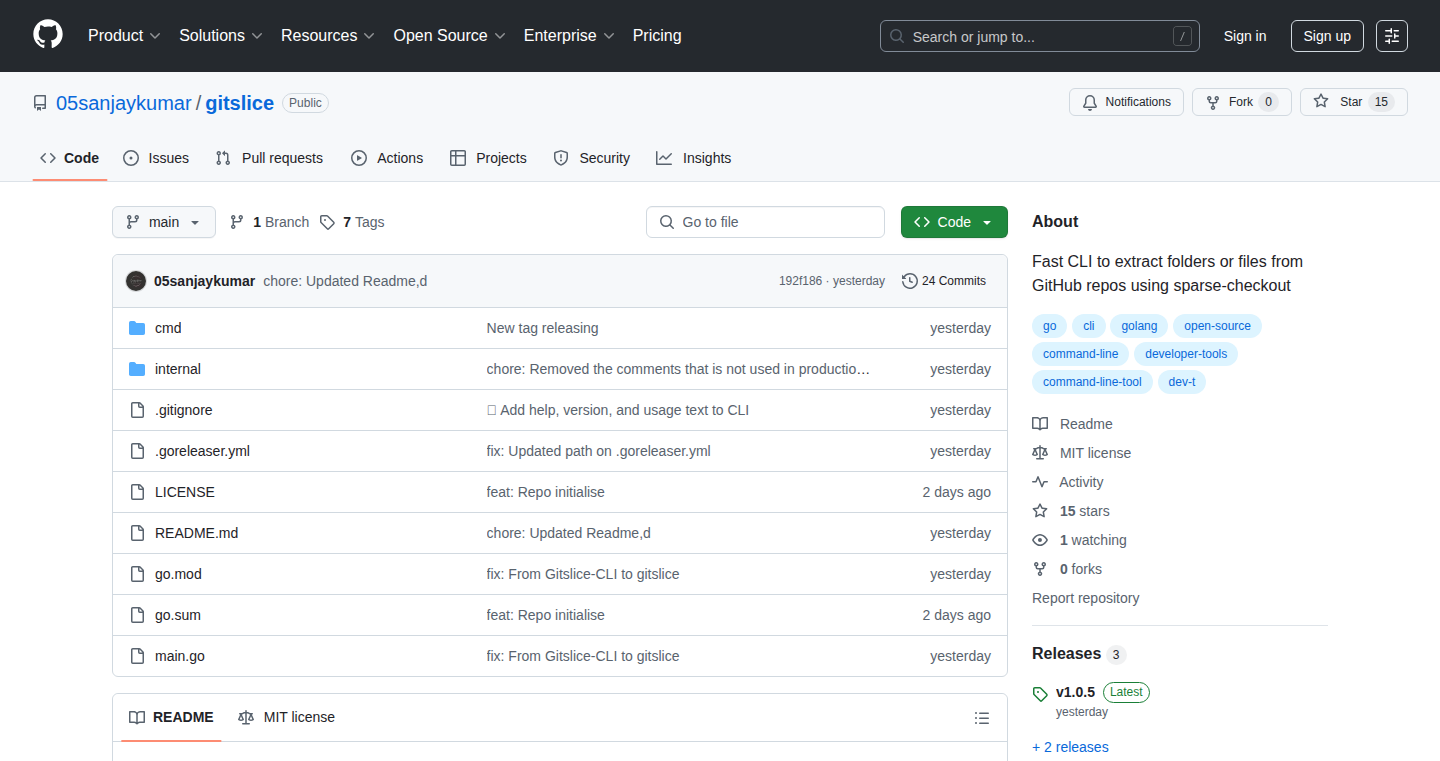
Author
sanjaykumar584
Description
GitSlice is a command-line tool designed to efficiently extract specific files or folders from a GitHub repository without cloning the entire project. It leverages the 'sparse-checkout' feature of Git, allowing users to only retrieve the necessary parts of a repository. This is particularly useful for dealing with large monorepos, significantly reducing download times and storage space. So this is useful for saving your time and storage.
Popularity
Points 2
Comments 0
What is this product?
GitSlice works by employing Git's 'sparse-checkout' functionality. This feature lets you specify exactly which files and folders you want to download from a remote repository. Instead of downloading the whole repository, GitSlice downloads only the specified parts. It also automatically resolves GitHub URLs, making the process user-friendly. So this is useful for quick code review and local development.
How to use it?
Developers can use GitSlice via the command line. They simply provide the GitHub URL of the file or folder they want to extract. For example, `gitslice <github_url>`. The tool then downloads only the requested content. This content can then be used directly in your development workflow. So this is useful for quickly testing and integrating code snippets.
Product Core Function
· Selective Content Extraction: It allows users to extract only the required files or folders, instead of the whole repository. This dramatically reduces the time and bandwidth needed for download. So this is useful for working with large repositories and improving development speed.
· GitHub URL Resolution: GitSlice automatically understands and processes GitHub URLs, simplifying the user experience. Users don't need to worry about the internal details of the repository structure. So this is useful for simplifying the extraction process and reducing the learning curve.
· Sparse Checkout Integration: It leverages Git's 'sparse-checkout' feature, which is the core technology behind the selective content extraction. This technology is what makes it possible to download only specific parts of a repository. So this is useful for efficient version control and minimizing resource usage.
· Command-Line Interface (CLI): It provides a simple and focused CLI, which is a common tool for developers, making it easy to integrate the tool into existing workflows. So this is useful for easy automation through scripting.
Product Usage Case
· Integrating a specific configuration file from a large project into a local development environment. Instead of cloning the entire project, a developer can use GitSlice to grab just the configuration file. So this is useful for quickly setting up a development environment.
· Reviewing a specific code snippet within a massive codebase. If a developer needs to review a single file, GitSlice allows them to download that file directly, saving time and bandwidth. So this is useful for faster code review processes.
· Extracting assets (like images, scripts, or style sheets) from a GitHub repository and using them in a different project. For instance, a developer can use GitSlice to extract an image from a GitHub repo and then use it on their website. So this is useful for quickly accessing assets from other repositories.
· Automating the process of pulling specific components from a monorepo in a CI/CD pipeline. GitSlice can be incorporated into build scripts to fetch only the necessary files for a build process, reducing build times. So this is useful for speeding up continuous integration processes.
38
KinkyTask: A Procedural BDSM Task and Consequence Generator
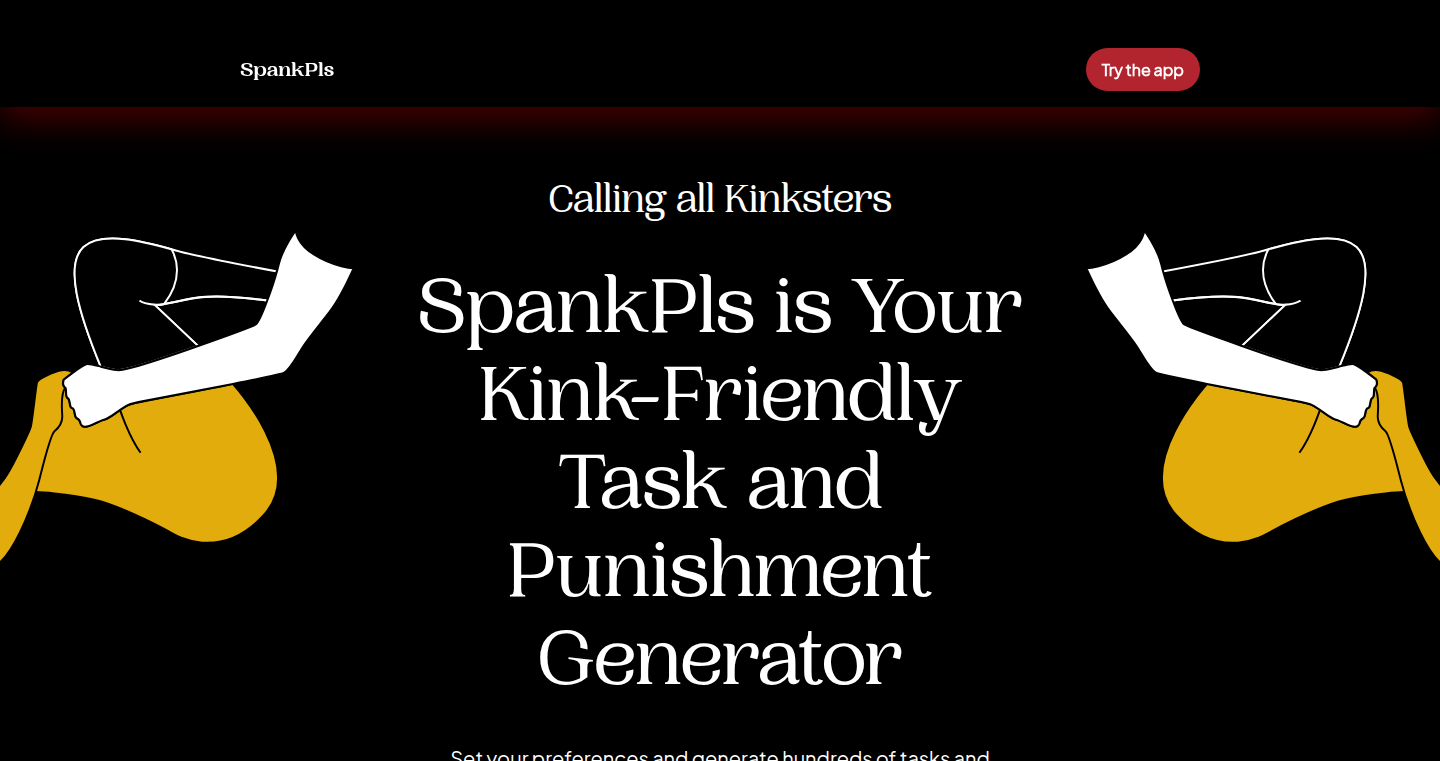
Author
lukabrzin
Description
KinkyTask is a playful tool that randomly generates BDSM tasks and associated consequences. It's a simple web application built with Javascript, allowing users to customize the task and consequence pool. The core innovation lies in its randomization algorithm, which combines different categories (like physical acts, emotional states, and equipment) to create diverse and unpredictable scenarios. This project addresses the common problem of running out of ideas or needing a spontaneous prompt, offering a fun and safe way to explore BDSM dynamics. So this is useful to spice up your intimate relationship and remove the 'boring' factor, allowing for new experiences.
Popularity
Points 2
Comments 0
What is this product?
KinkyTask utilizes a Javascript-based randomization engine. The user defines various lists (e.g., types of tasks, types of punishments, equipment). The application then randomly selects items from these lists to create a combined task and consequence. It leverages a simple, but effective, combinatorial approach. The innovation lies in automating the creation of diverse scenarios and in providing a customizable interface for users to tailor the experience to their preferences. So, it offers an easy way to add creativity to your intimate relationship.
How to use it?
Developers or users access KinkyTask through a web browser. They first configure the available task categories and consequences by editing the Javascript code or a similar configuration method (depending on implementation). The application then generates a new task and consequence with a click of a button. This can be easily integrated into other applications or used as a standalone tool. This is useful if you are a BDSM enthusiast who wants to explore new things.
Product Core Function
· Random Task Generation: This is the core function, selecting a task type from a defined list. Value: Provides spontaneous ideas, avoids repetitive routines. Application: Enhances variety and excitement in intimate activities.
· Random Consequence Generation: Similarly, this selects a consequence. Value: Adds stakes and structure to the task, fostering a playful dynamic. Application: Improves intimacy and playfulness.
· Customization: Allows users to edit the lists of tasks and consequences, giving flexibility in tailoring the experience. Value: Enables users to define their own limits and preferences. Application: Improves safety and customization in personal relationships.
· Web-Based Application: Being web-based means it is easy to use and can be accessed by any web browser, with little to no technical knowledge. Value: Easy to access and use across different devices. Application: Increases convenience and ease of use.
Product Usage Case
· Couple A wants to introduce variety to their intimate relationship and utilizes KinkyTask to generate new scenarios. They customize the task and punishment list according to their preferences. They have a new, exciting experience which refreshes the relationship and reduces boredom. So it can make the experience exciting.
· A group of friends use KinkyTask to create playful scenarios for each other, during a themed party. By customizing the task and punishment list, they create fun and memorable experiences in a safe environment. So it can be used for fun purposes.
39
Griply: Vision-Aligned Productivity System
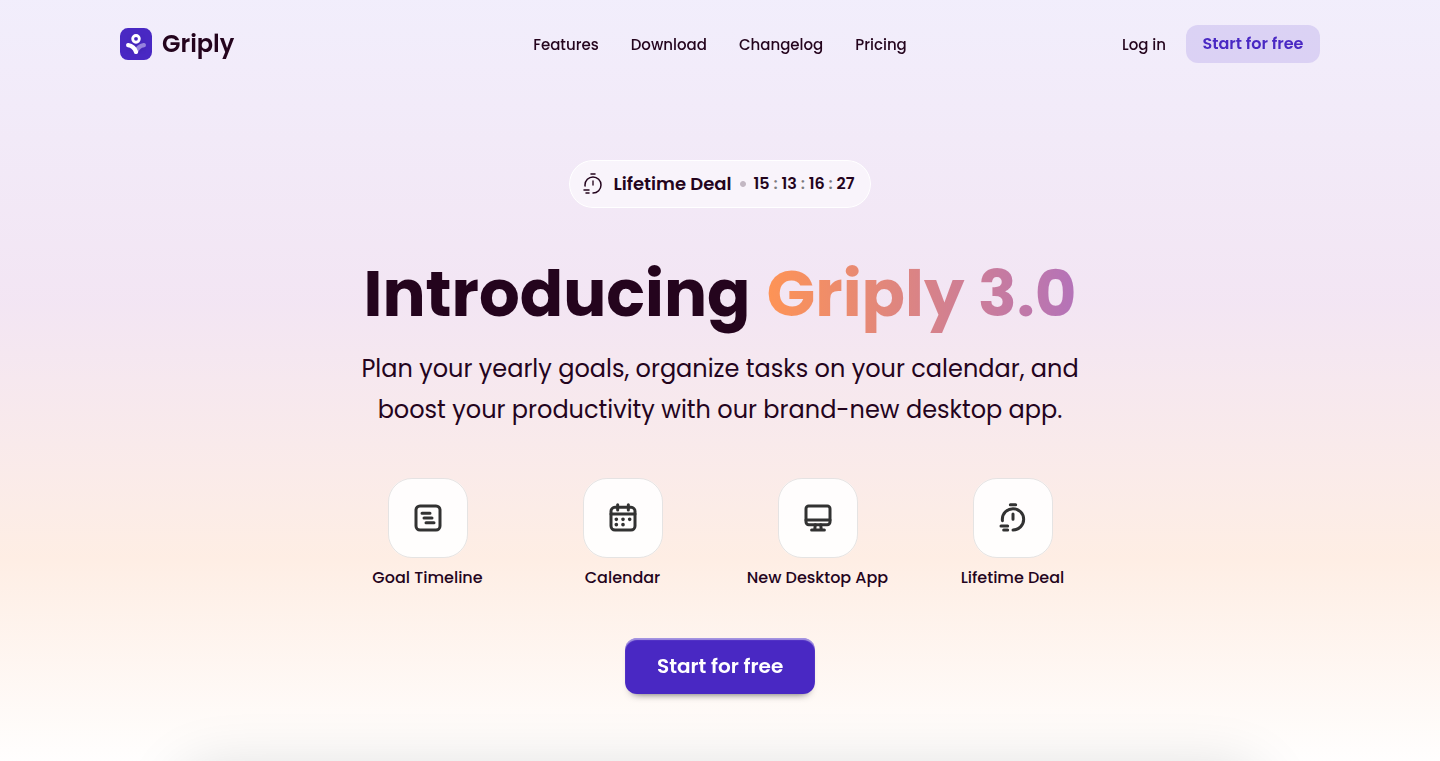
Author
amberhaccou
Description
Griply is a productivity app designed to connect your long-term vision with your daily actions. It addresses the common problem of feeling disconnected from goals by integrating vision, goals, habits, and tasks into a unified system. The core innovation lies in its goal-oriented approach, organizing everything around your life areas and allowing you to see the bigger picture while managing your day-to-day tasks. It introduces features like Goal Roadmap for long-term planning and Time Blocking to schedule time for goals, not just tasks, all integrated within a calendar and daily planner. So this helps you stay focused on what truly matters.
Popularity
Points 2
Comments 0
What is this product?
Griply is a desktop and web application. It's a personal productivity tool that differs from other task managers like Todoist or Things by prioritizing goal-setting and connecting those goals to your daily activities. It uses a structure that helps you define your life areas, develop your vision, set goals, establish habits and tasks, and then schedule them in a calendar. The app integrates a Goal Roadmap for planning over months or years, Time Blocking for scheduling time dedicated to your goals, a built-in calendar with Google Calendar integration (and future integrations), and a daily planner to organize your day around what matters most. So this helps you create a seamless, goal-oriented workflow.
How to use it?
Developers can use Griply to structure their personal and professional life around goals. The app can be integrated into a developer's workflow by creating a roadmap for projects, blocking out time for coding and meetings, and setting up habits to improve productivity. It can also be used to organize projects around life areas such as career, learning, and personal projects. You can access it on Mac, Windows, and the Web. So you can maintain a goal-oriented workflow no matter where you work.
Product Core Function
· Goal Roadmap: Allows users to plan and visualize their goals across months or years, providing a long-term perspective. So this helps you stay on track with your larger objectives.
· Time Blocking: Enables users to schedule specific time slots for their goals and life areas within the calendar, helping to prioritize and dedicate time effectively. So this helps you allocate dedicated time to projects and avoid distractions.
· Integrated Calendar: A built-in calendar that supports Google Calendar integration (with more integrations planned), allowing users to manage their schedule alongside their goals and tasks. So this allows you to centralize your scheduling and goal management.
· Daily Planner: Provides a daily view of tasks and goals, organized around what matters most to the user, ensuring daily activities align with the overall vision. So this ensures your daily activities are aligned with your goals, promoting focus.
Product Usage Case
· A software engineer can use Griply to map out a year-long project, breaking it down into smaller goals and tasks. By utilizing the Goal Roadmap, they can visualize the project's timeline and milestones. Time Blocking allows them to schedule dedicated coding time, meetings, and research, preventing distractions and boosting productivity. So this allows developers to structure complex projects effectively.
· A developer working on a personal project can create a vision for their side hustle. They can then set goals related to marketing and development, create habits for coding and content creation, and schedule tasks into a daily planner, ensuring they are regularly working towards their side project. So this helps in organizing side projects effectively.
· A freelancer can use Griply to manage their time and client work. By setting up a goal to grow their business, they can then create tasks like prospecting, client communication, and project delivery. The calendar can be used to block time for these activities. So this provides effective time management and business development.
40
Next-blog: Database-Free Blog Platform
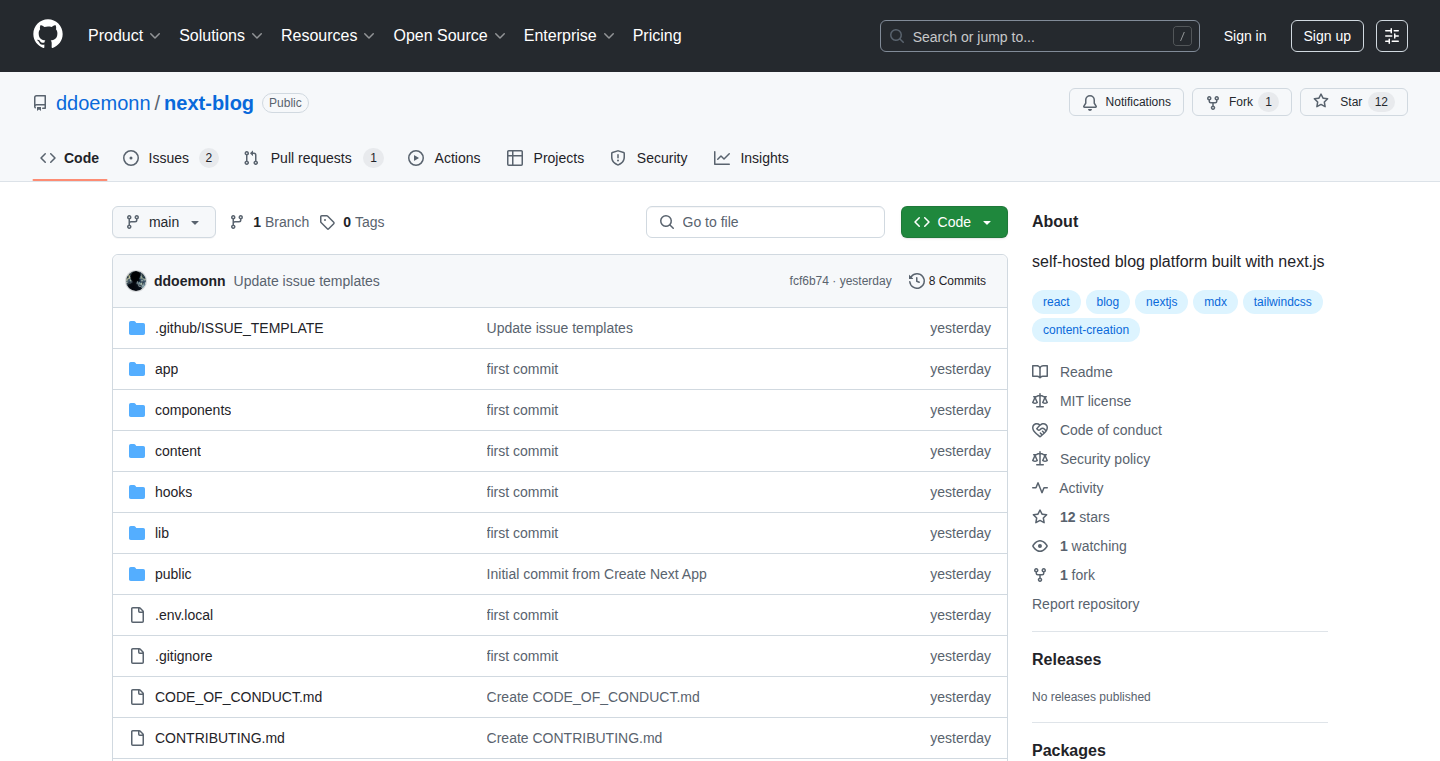
Author
ddoemonn
Description
Next-blog is a self-hosted blog platform that eliminates the need for a database. It leverages Next.js for the front-end and markdown files for content storage, providing a lightweight and performant blogging solution. The innovation lies in its simplicity: by using markdown files and static site generation, it removes the complexities of database management and server-side rendering, making it easier to deploy and maintain a personal blog.
Popularity
Points 2
Comments 0
What is this product?
Next-blog is a blog platform that stores your blog posts as markdown files (like plain text documents) and uses Next.js to turn them into a fast-loading website. The key innovation is that it doesn't use a database. Instead, it uses a technique called static site generation. This means the website is built ahead of time, making it very fast and easy to host. So this means? It's simpler, faster, and cheaper to run a blog.
How to use it?
Developers can easily deploy Next-blog on platforms like Netlify or Vercel. To use it, you write your blog posts in markdown format, store them in a specific folder, and the platform automatically generates the blog pages. You can customize the look and feel using Next.js features like components and styling. This is perfect for anyone who wants a blog without the overhead of managing a database or complex server setup. So this means? You can focus on writing, not on managing infrastructure.
Product Core Function
· Markdown-based content management: The platform uses markdown files for blog posts, making content creation easy and efficient. You can write your posts in plain text and format them using simple markdown syntax. So this means? You don't need to use a complex content management system (CMS) editor.
· Static site generation with Next.js: The platform uses Next.js to generate static HTML pages from the markdown files. This results in fast-loading websites that are easy to host. So this means? Your blog will load quickly, improving user experience.
· No database required: By eliminating the need for a database, Next-blog simplifies setup, deployment, and maintenance. This reduces the complexity and cost of running a blog. So this means? You save time and money, and don’t need to worry about database backups or security.
· Self-hosted with flexible deployment: The platform is designed to be self-hosted, giving you complete control over your blog. It's compatible with platforms like Netlify and Vercel, making deployment easy. So this means? You have full control over your data and hosting environment.
Product Usage Case
· Personal blogs for developers: Developers can use Next-blog to create personal blogs to share their knowledge, tutorials, and projects. The simplicity of the platform allows them to focus on content creation. So this means? You can easily showcase your skills and experience to potential employers or clients.
· Documentation sites: Teams can use Next-blog to create documentation sites for their projects. The markdown support and static site generation make it easy to maintain and update documentation. So this means? You can create clear and easily searchable documentation for your software or project.
· Portfolio websites: Designers and developers can create portfolio websites with blogs to showcase their work. The fast loading speed and easy content management make Next-blog a good choice. So this means? You can easily display your projects and attract potential clients.
· Technical writing platforms: Authors can write technical content without the complexities of traditional CMS. The markdown support and static site generation can help people create and display technical articles quickly. So this means? You can write technical content and share it with others more efficiently.
41
RapidImage: Accelerated Image Generation with Optimized FLUX and SD
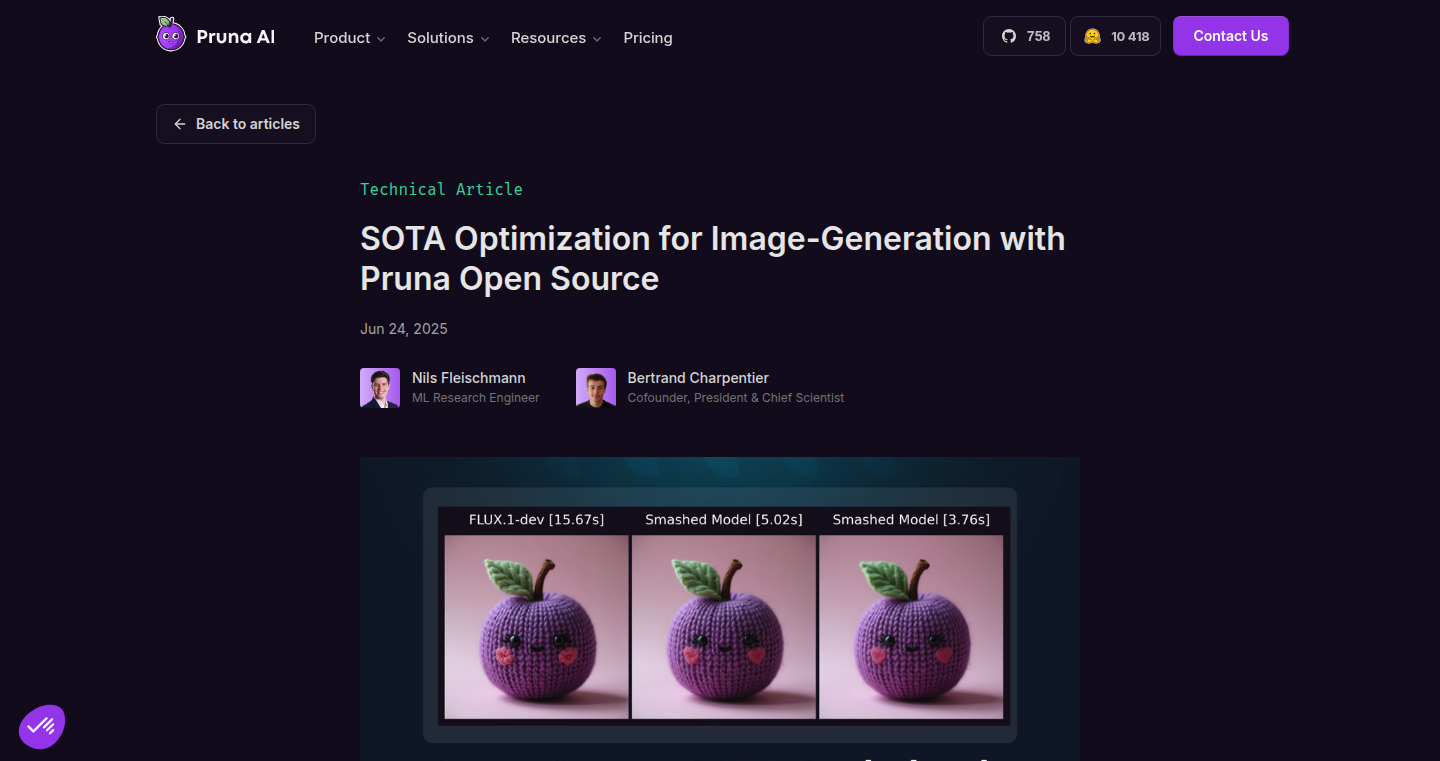
Author
dberenstein1957
Description
RapidImage is an open-source project designed to significantly speed up image generation processes, particularly focusing on improving the performance of FLUX and Stable Diffusion (SD) models. It addresses the common problem of slow image generation by implementing optimization techniques. The core innovation lies in applying advanced algorithms and computational efficiency to create images faster and more resourcefully. This project showcases an effort to make image creation more accessible and efficient for both developers and users.
Popularity
Points 1
Comments 1
What is this product?
RapidImage accelerates image generation by optimizing the underlying processes of FLUX and Stable Diffusion, two popular techniques used in creating images from text prompts or other inputs. The project employs clever techniques to make these models run more efficiently. It's like making your computer process images much faster without needing more powerful hardware. This optimization allows for faster image creation, lower computing costs, and enables experimentation with more complex image generation tasks.
How to use it?
Developers can integrate RapidImage into their existing image generation pipelines. This can be done by replacing the standard image generation models with RapidImage optimized versions, or by leveraging its performance enhancements as a backend service. This opens up possibilities for applications like faster image creation tools, interactive design platforms, and more. For instance, developers can plug RapidImage into existing image generation software via API calls, improving the speed and efficiency of that application. So this means you can make a website that produces images way faster.
Product Core Function
· Optimized FLUX Implementation: This focuses on making the mathematical calculations (FLUX) used in image generation much faster. Value: Reduces the time it takes to generate images, leading to faster results and better user experience. Application: Useful in interactive image editing tools or any application that needs to quickly generate images from user inputs.
· Stable Diffusion Acceleration: Speeds up the Stable Diffusion (SD) image generation model. Value: Reduces the computational resources needed to create images. Application: Beneficial for users who want to generate images on devices with limited resources (e.g., older computers), or for creating images in batch without hogging resources.
· Open-Source and Customizable: Being open-source means the project is available for anyone to use, modify, and improve. Value: Promotes community contributions and allows users to tailor the image generation process to their specific needs. Application: Useful for researchers who want to experiment with different optimization techniques or developers who want to build custom image generation tools.
Product Usage Case
· Interactive Design Tools: A designer could use RapidImage to create a tool where users can quickly see the effects of different design choices by generating images in real-time. So you could rapidly try out new image concepts.
· Faster Image Editing Platforms: Developers of image editing software can integrate RapidImage to provide a snappier user experience, allowing users to see changes to images more quickly. So editing software that feels far more responsive.
· Generating Images in Batch: A photographer could use RapidImage to process a large number of images for a project, significantly reducing the time it takes to get all the necessary pictures. So a photographer can spend less time waiting for their images to process.
42
Realtime Police Radio Decoder & Visualizer
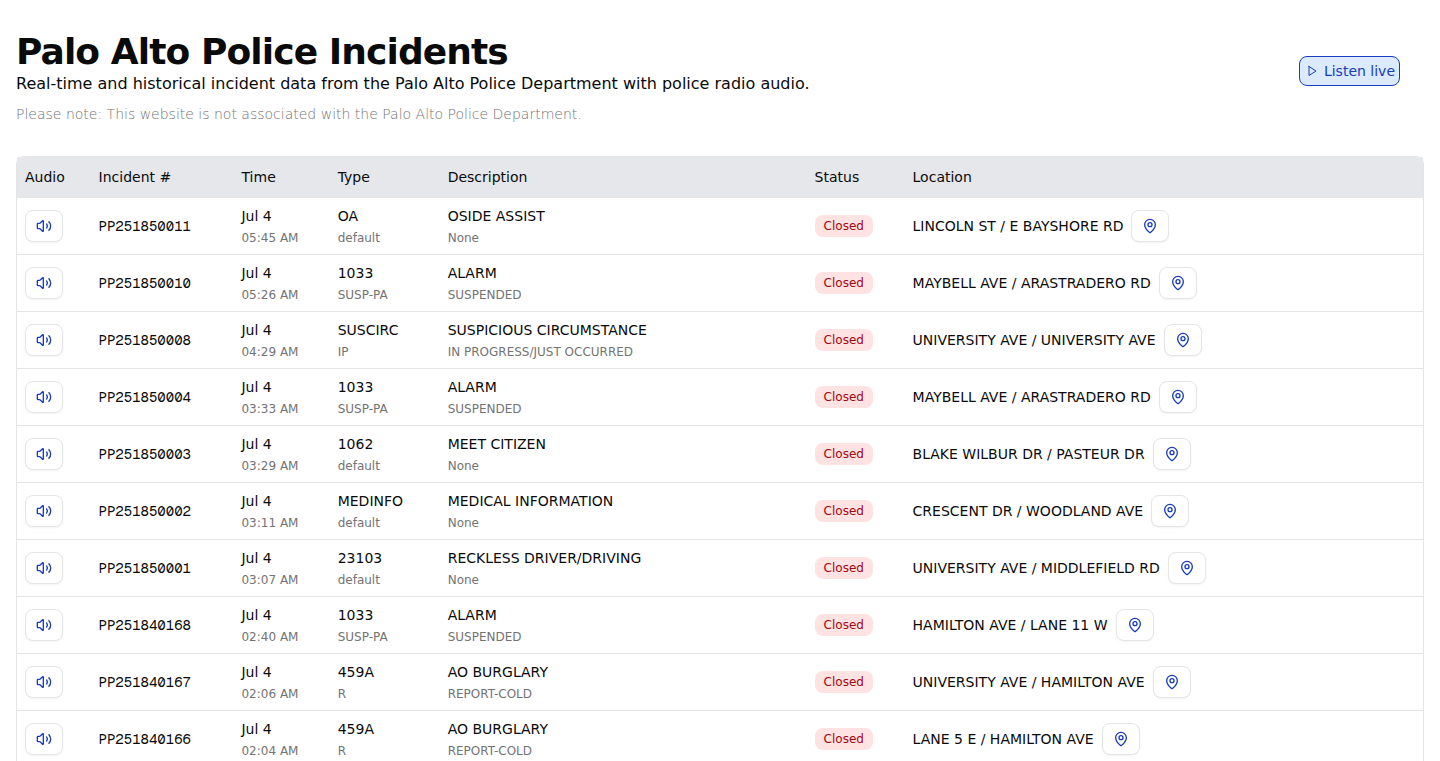
Author
brianhama
Description
This project takes live police radio traffic, decodes it in real-time using a software-defined radio (SDR) and then visualizes the reported incidents on a map. The innovation lies in the automated extraction of location data and incident descriptions from raw audio, providing a real-time view of police activity. It tackles the challenge of converting unstructured audio data into structured, actionable information. So this is useful for anyone interested in what's happening around them in real-time.
Popularity
Points 2
Comments 0
What is this product?
This project is essentially a live police scanner that uses a special radio receiver (SDR) to listen to police radio frequencies. It then uses clever software to analyze the audio, identify important information like incident type and location, and display this information on a map. The innovation is in the automated processing of the radio traffic, which avoids manual listening and transcription. Think of it like a smart police scanner. So the technical innovation lies in automating the extraction and processing of information from raw audio.
How to use it?
Developers can use this project as a base for building similar real-time information dashboards. They can integrate the data feed into their own mapping applications or create tools for analyzing public safety trends. The project offers an API or data stream (likely), allowing other applications to tap into the processed data. This could be used to alert local residents of incidents, improve the efficiency of news gathering, or visualize crime data for analysis. So you can use this to create real-time location based data feeds.
Product Core Function
· Real-time Audio Decoding: The core function is the decoding of police radio transmissions. It likely involves using SDR software and digital signal processing (DSP) to convert the radio waves into understandable audio. This enables the project to 'listen' to police communications in real-time, offering a live data feed. So this is essential for capturing the raw information.
· Incident Information Extraction: This involves the use of natural language processing (NLP) and potentially other AI techniques to extract important information from the audio. This includes the type of incident (e.g., robbery, accident), the location, and other relevant details. This automatically turns noisy audio into structured data. So this is helpful for automatically understanding the audio.
· Location Data Identification: The project pinpoints the location of incidents. This often involves recognizing call signs or other location identifiers within the audio, or potentially using GPS coordinates transmitted over the radio. It extracts the location information. So it's essential for displaying the locations on a map.
· Real-time Mapping & Visualization: The project visualizes the extracted data on a map, displaying incident locations with relevant details. This provides an intuitive overview of police activity in a specific area. So this provides a real time and easy-to-understand view of the information.
Product Usage Case
· Local News Applications: A local news website could integrate this data feed to provide real-time updates on police activity in their coverage area. This would allow them to quickly alert residents of local incidents, improving their responsiveness to events. So this would allow local news to be more up-to-date.
· Emergency Response Tools: Emergency services or community watch groups could use the project's data feed to get an understanding of incidents happening in the area. Using the information to better allocate resources or coordinate responses. So this can help with better preparedness.
· Data Analysis & Research: Researchers could use the collected data to analyze crime patterns, identify high-risk areas, and develop data-driven approaches to public safety. So this is a great tool for social scientists to perform analysis.
43
AI Palmistry: A Neural Network for Future Insights
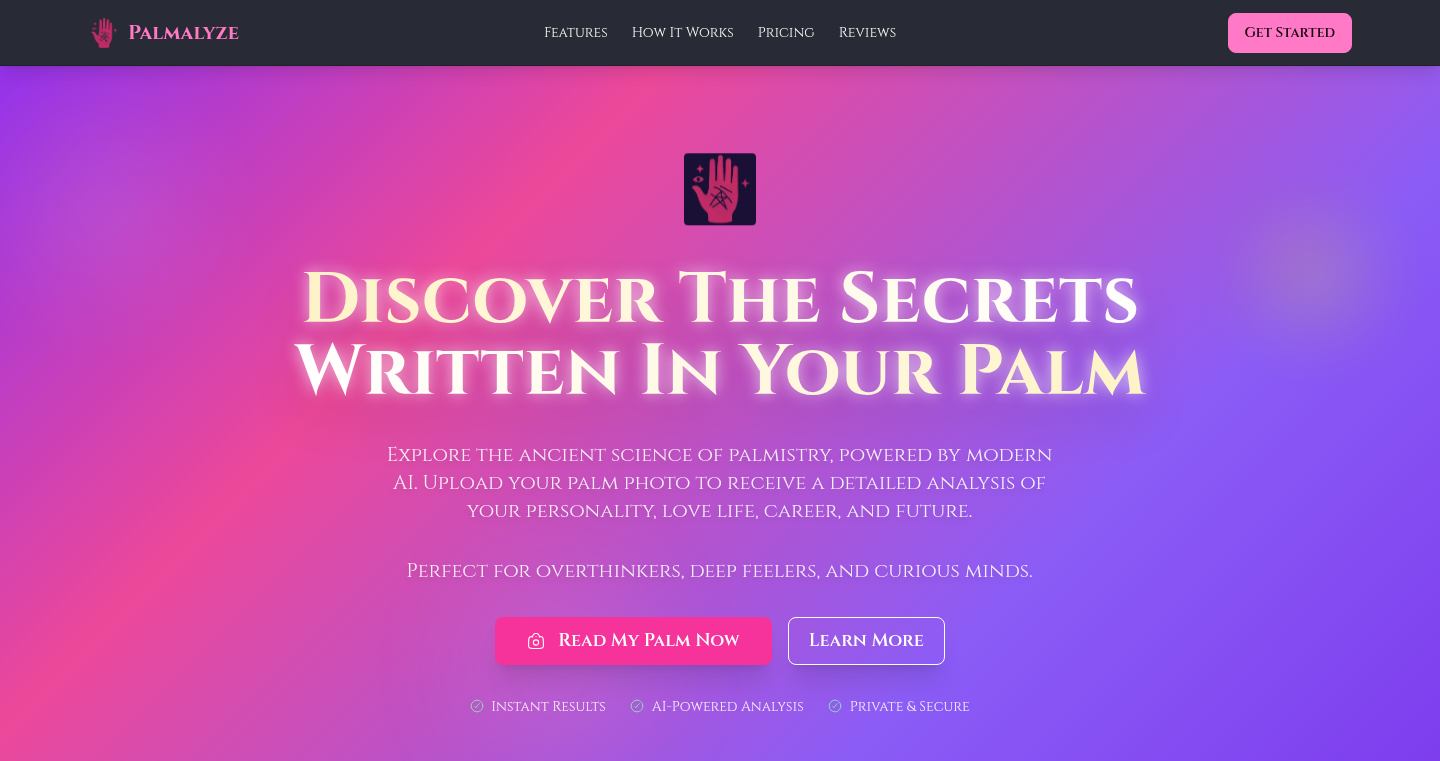
Author
tomhan245
Description
This project uses Artificial Intelligence, specifically a neural network, to analyze images of your palm and predict aspects of your future. The core innovation lies in applying image recognition techniques to palmistry, a field traditionally reliant on human interpretation. It tackles the problem of subjective analysis by providing a potentially more objective, data-driven approach to understanding palm lines and their perceived meaning. So this is interesting because it uses cutting-edge AI to analyze something traditionally done by humans and offers a new, possibly more objective way of looking at things.
Popularity
Points 1
Comments 1
What is this product?
This project utilizes a deep learning model trained on a dataset of palm images and their associated interpretations. The core of the system is a convolutional neural network (CNN) which is designed to identify patterns in the palm lines. The model takes a palm image as input, processes it, and outputs predictions related to different aspects of the user's life, as interpreted by palmistry principles. The project's innovation lies in automating this interpretation process using AI. So, it’s basically an AI system that reads palms.
How to use it?
Developers can potentially use this project as a base for building applications that provide palmistry insights. The core functionalities, like image processing, feature extraction (analyzing lines, shapes, and other palm characteristics), and prediction generation, can be integrated into various platforms. The project can be adapted for entertainment applications, personalized guidance tools, or even used as a research tool to correlate palm features with different life events. For developers, it can serve as a starting point, they can then add more features and better accuracy to the model.
Product Core Function
· Image Preprocessing: This function takes a palm image as input and prepares it for the neural network. This includes operations like resizing, noise reduction, and enhancing the lines of the palm. The value is that it ensures the model receives clean and optimized data for accurate analysis, crucial for getting the AI to work.
· Feature Extraction: This involves identifying and extracting relevant features from the palm image, such as the lengths and orientations of lines (life line, heart line, head line, etc.), the shapes of the mounts, and other characteristics. This step is the heart of the analysis; it's how the AI 'reads' the palm. This helps in getting detailed insights from the palm images.
· Prediction Generation: Based on the extracted features, the neural network generates predictions related to various aspects of the user's life. This includes personality traits, potential career paths, relationships, and health. It is about getting real predictions after analyzing the palm.
· User Interface (if applicable): An interface for users to upload their palm images and view the predictions generated by the AI model. This can be a simple web application or a more sophisticated platform. The UI allows users to interact with the predictions and see what they mean.
Product Usage Case
· Personalized Lifestyle Guidance: Integrating the palmistry AI into a lifestyle app to provide users with personalized insights. By analyzing the user's palm, the app could suggest career paths, offer relationship advice, or even provide health recommendations based on the predictions. The app will use AI to help people.
· Entertainment Applications: Creating a fun application where users can upload their palm images and receive a 'reading' for entertainment purposes. The application could provide personalized fortune-telling experiences, generating unique and creative predictions based on the palm's features. The AI is used to create interesting entertainment.
· Research and Development: Using the AI model as a research tool to explore the correlations between palm features and life events. Researchers can use the model to study large datasets of palm images and identify patterns that might provide new insights into palmistry. It can be used by professionals to do more research.
· Augmented Reality Applications: Integrating the palmistry AI into an augmented reality (AR) application. Users could point their phone's camera at their palm, and the AR app would overlay predictions and insights onto their palm image in real-time. Augmented reality can add more value to the AI predictions.
44
Dia: Browser Context Bridge to MCP Server
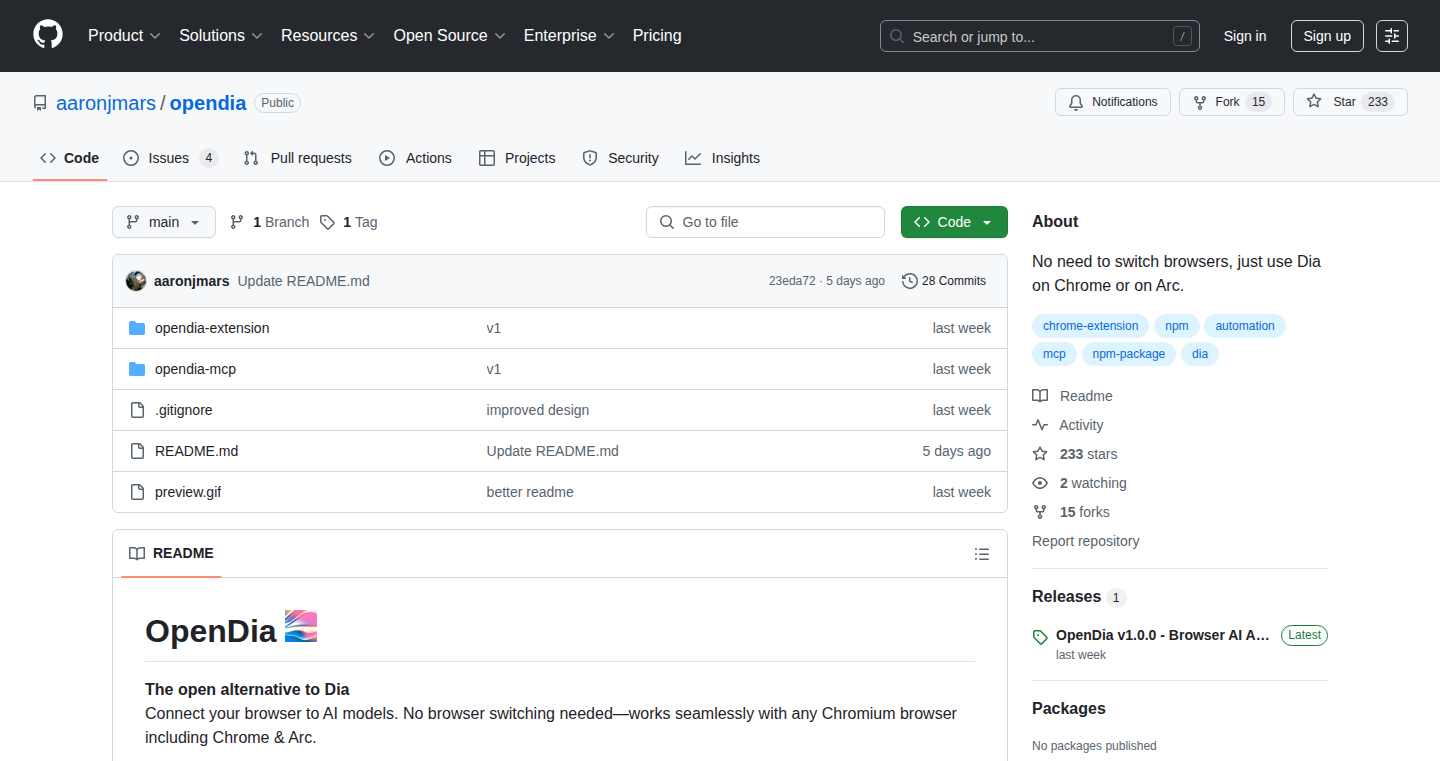
Author
aaronjmars
Description
Dia bridges the gap between your web browser and an MCP server. This allows you to connect your browser's current state (like the websites you're visiting) to an external system. Imagine being able to programmatically control your browser, automate tasks, and analyze your browsing history. The core innovation lies in enabling this bi-directional communication between the browser's local environment and a remote server, unlocking a wide range of possibilities for automation, testing, and information processing.
Popularity
Points 2
Comments 0
What is this product?
Dia essentially creates a remote control for your web browser. It works by establishing a connection between your browser (Chrome or Arc, in this case) and an MCP (likely referring to a server-side application or processing engine). This connection allows you to send commands to the browser from the server (e.g., open a webpage, click a button) and receive information back from the browser (e.g., the content of a webpage). The innovative part is creating this bridge, as it allows you to automate browsing tasks and integrate web interactions into larger automated workflows. So this lets you take control of your browser from another computer or program.
How to use it?
Developers use Dia by installing a browser extension or using a specific configuration to connect their browser to an MCP server they control. They can then write scripts or programs that interact with the browser through this connection. This can involve sending commands to the browser, receiving data from the browser, and analyzing the data on the server. Think of it as a way to remotely control a robot that browses the web. For example, a developer could write a Python script that uses Dia to automatically fill out forms, test website functionality, or collect data from multiple websites simultaneously.
Product Core Function
· Remote Browser Control: Allows you to execute commands in your browser from a server. You can automate tasks like opening websites, clicking buttons, and filling forms. This is useful for tasks like automated website testing, and data scraping.
· Context Synchronization: Enables the server to understand and respond to the user's current browsing context. This means the server knows what the user is doing in their browser. This is helpful for creating personalized experiences, such as providing tailored suggestions based on a user's browsing history or context-aware automation.
· Data Extraction and Processing: Allows the server to retrieve data from web pages and process it. This is useful for tasks like data extraction, price monitoring, and content aggregation. This enables you to automatically gather information from the web and analyze it without manual effort.
· Automation & Integration: Enables the integration of browser actions into larger automated workflows. You can combine browsing actions with other tasks, such as sending emails, updating databases, and interacting with other applications. This streamlines complex workflows and reduces manual effort.
Product Usage Case
· Automated Testing: Developers can use Dia to create automated tests for their websites. The server can simulate user actions (e.g., clicking links, submitting forms) and verify that the website behaves as expected. This can reduce the time and effort required to test websites and improve the quality of web applications. So this helps you ensure your website works correctly every time.
· Data Scraping: Dia can be used to automatically extract data from websites. The server can be programmed to visit web pages, identify specific data elements, and extract the information. This is useful for collecting price information, product details, or any other information available on the web. So you can automatically collect data from multiple websites without manual effort.
· Personalized Content Recommendations: Dia can be used to analyze a user's browsing history and provide personalized content recommendations. The server can track the websites visited by the user, analyze the content of those websites, and suggest relevant articles, products, or services. So this can personalize the web browsing experience by suggesting content tailored to individual interests.
· Automated Social Media Posting: You can integrate Dia with social media platforms to automate posting. The server can control the browser to log in, create posts, and share them. This automates the social media content creation and posting process, improving efficiency.
45
System Prompt: Browser-Based Reusable AI Workflow Builder
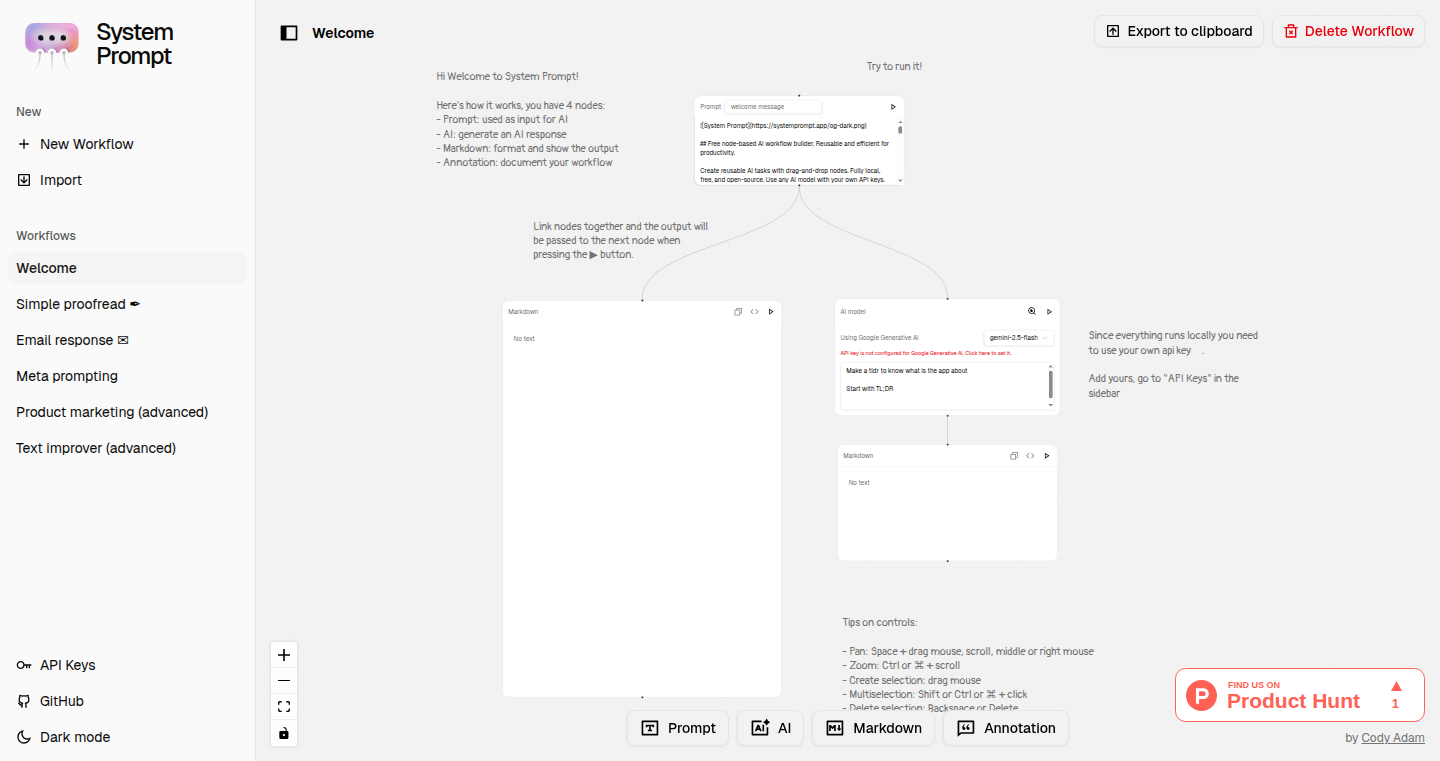
Author
codyad
Description
System Prompt is a free, open-source tool that lets you create and reuse AI workflows directly in your web browser. It addresses the common problem of repeatedly typing the same instructions to large language models (LLMs) like 'Proofread this' or 'Summarize that'. The innovative aspect is its node-based editor where you visually connect prompt and AI nodes, saving everything locally. This ensures your data and API keys remain secure within your browser. It simplifies the process of interacting with LLMs, allowing developers to build complex AI tasks without having to re-write prompts every time.
Popularity
Points 2
Comments 0
What is this product?
System Prompt is like a visual programming environment for LLMs. Instead of repeatedly typing instructions, you build 'workflows' by connecting different modules. You have 'prompt nodes' (the instructions you give the AI) and 'AI nodes' (which represent the actual AI models you use). When you connect these nodes, you're essentially creating a step-by-step process for the AI to follow. For example, you could create a workflow that first summarizes a text and then translates the summary into another language. The cool part is everything runs inside your web browser, so your sensitive information stays safe. This is a technological innovation because it moves away from the repetitive task of re-prompting and enables users to design and reuse custom AI processes.
How to use it?
Developers can use System Prompt to automate repetitive AI-related tasks. For example, a developer working on a content-heavy website can create a workflow that automatically proofreads and summarizes articles before publishing them. You simply copy and paste the text into your browser, and the workflow handles the rest. Another use case is in research, where you need to process and analyze a large amount of text data; this is a great tool to prepare and analyze your data using LLMs. To use it, you'd install the open-source code from GitHub and run the tool in your browser. Then, you'd create your AI workflow by adding and connecting different nodes. Each workflow can then be reused, making it a powerful tool for anyone working with AI. You would typically integrate it into your workflow, taking the output and integrating it into another stage in your project. So this allows you to scale your tasks that use AI models and make them more efficient.
Product Core Function
· Node-Based Workflow Editor: This allows users to visually design AI workflows by connecting prompt and AI nodes. This offers a user-friendly interface, especially for those without programming experience, enabling them to create complex AI processes. So this is a great tool to build complex AI-driven process chains.
· Browser-Based Execution: The tool runs entirely within the browser. This offers enhanced data security and privacy since your API keys and data remain within your local environment, reducing the risk of data leakage. So this will give you peace of mind when dealing with sensitive information.
· Local Storage: All workflows are saved locally. This allows for offline use and ensures that your data isn't stored on any external servers, giving you complete control over your workflows. So this offers a good way to keep all your configuration in one place and to use it at your convenience.
· Reusable Workflows: Once created, the workflows can be reused repeatedly. This feature dramatically improves efficiency by eliminating the need to retype instructions, translating into significant time-saving benefits. So this will save your time and reduce repetitive work.
· Open-Source Nature: As an open-source tool, it encourages community contribution, allowing for continuous improvement and updates, and providing transparency into the code and functionality. So you can be certain of the code you use.
Product Usage Case
· Content Creation: A developer can use System Prompt to automate content creation tasks such as writing blog post summaries, generating social media posts from articles, and even proofreading content. The developer creates a workflow where the input is an article, and the output is a summary, then a social media post based on the summary. So this streamlines the content creation pipeline.
· Data Analysis: Researchers or analysts can create workflows to analyze large datasets by automatically extracting keywords, summarizing reports, or translating texts. The user feeds data into the workflow, and the tool produces processed output based on the specified AI tasks. So this speeds up the data processing phase.
· Software Documentation: A software developer can employ System Prompt to create documentation for their code. The user enters code snippets, and the tool automatically generates explanations and usage examples, improving documentation quality. So this helps developers to work with their code more efficiently.
· Translation Services: A business owner can integrate System Prompt to translate marketing materials or customer support documents in various languages. The input is a piece of text, and the output is the translation in the chosen language. So this expands business reach to international customers.
46
StroopTest.run - Cognitive Agility Analyzer
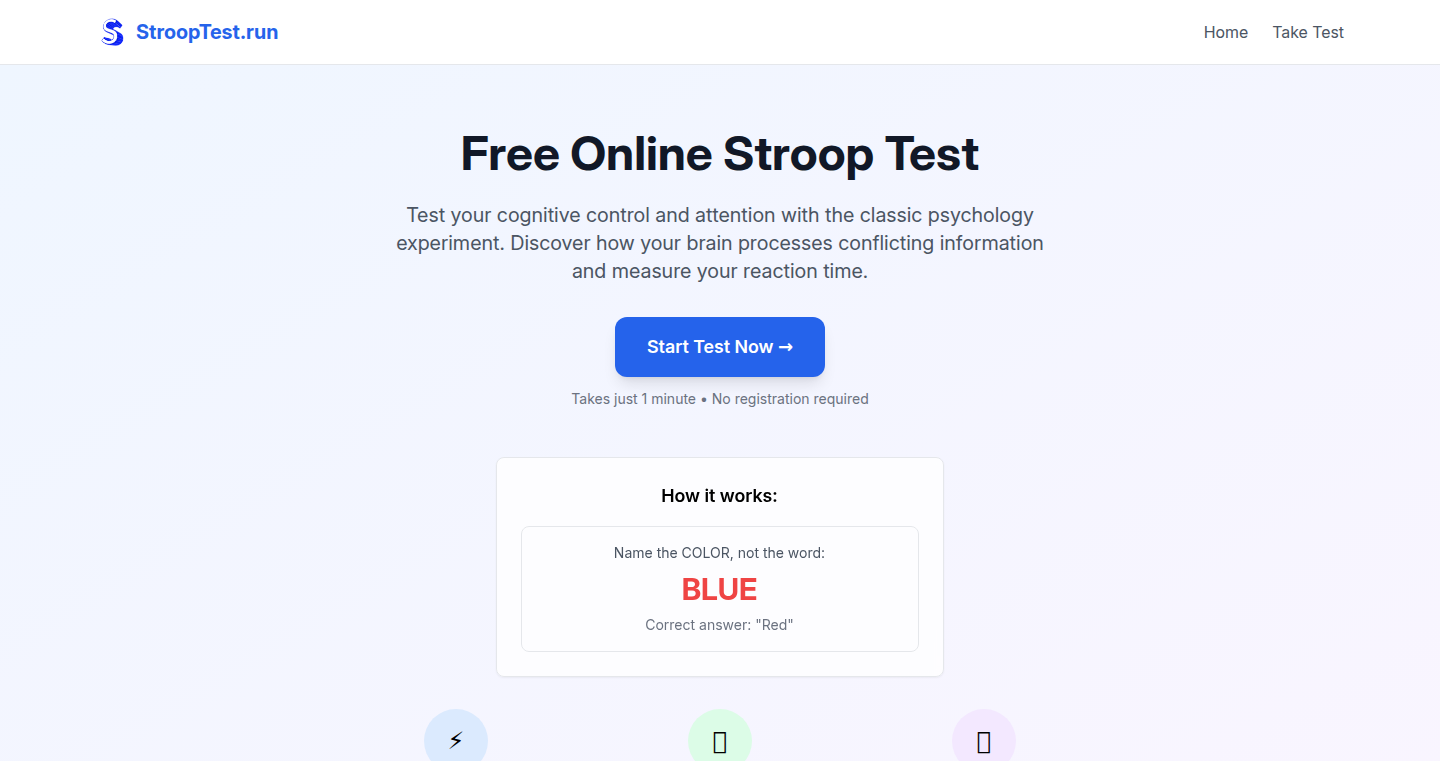
Author
gregzeng95
Description
StroopTest.run is a web-based tool that performs the classic Stroop test, designed to measure your cognitive processing speed and attentional focus. The innovation lies in its minimalist design and browser-only execution, providing a quick and accessible way to assess mental agility without requiring any installations or personal data. It tackles the problem of readily available, distraction-free cognitive testing.
Popularity
Points 1
Comments 1
What is this product?
This project implements the Stroop test, a psychological experiment measuring the ability to focus and process information. The core technology is JavaScript running entirely within a web browser. The innovative aspect is the test's simplicity: a clean interface, immediate accessibility (no downloads or accounts), and direct results. It leverages basic web technologies to provide a valuable measurement of cognitive performance. So this is useful for quick self-assessment of your mental state.
How to use it?
Developers can use this as a base to build upon, perhaps integrating cognitive testing into their applications. It's especially useful in applications that require users to demonstrate focus or quick reaction times, such as in game development or educational software. Simply embed the link or adapt the code. So you could use it to assess the impact of a new feature on user focus.
Product Core Function
· Color-word presentation: The core function displays words (like 'blue', 'red', 'green') in different colors. This tests how quickly someone can identify the color despite the conflicting word. This shows the ability to focus and process contradictory information. So, if you need to measure user attention in your application, this could be a good start.
· Response collection: The application captures the user's response to the color of the word. This function is essential to record the user's reaction. This shows the time it takes to make a decision. This can be useful for debugging problems.
· Time calculation: The system calculates the user's reaction time, providing a score. This reflects cognitive processing speed and focus. So, this allows for a quantitative way to measure the user's cognitive speed.
Product Usage Case
· Game developers: Integrate the Stroop test to assess the cognitive load of game mechanics, ensuring that players are challenged appropriately without being overwhelmed. So you can validate user engagement.
· Educational applications: Use the test to evaluate the effectiveness of educational materials in terms of attention and focus. So, you can confirm educational effectiveness.
· User interface designers: Analyze user reaction times to different UI elements, optimizing design for clarity and ease of use. So you can confirm UI efficiency.
47
Perinola: Lightweight Rotating Responsibility Framework
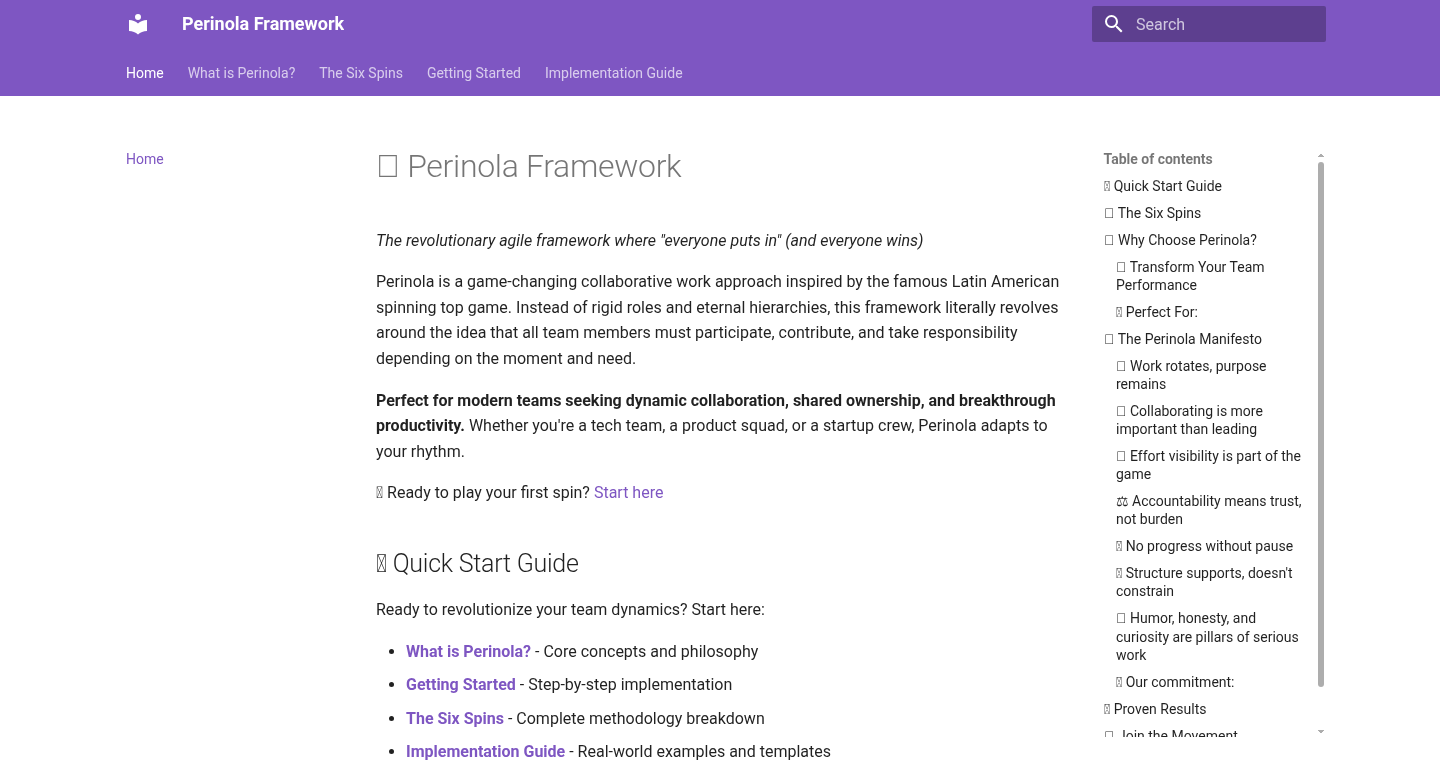
Author
ignaciovdk
Description
Perinola is an open-source framework that uses a game-like approach to distribute responsibilities within teams, inspired by the Latin American spinning top game. It introduces rotating roles ("spins") like "Take One," "Put One," or "Take All" to encourage shared ownership, learning, and a more dynamic team environment. It tackles the problem of rigid agile setups and inflexible team structures, offering a lightweight, adaptable solution for teams seeking to improve collaboration and engagement.
Popularity
Points 2
Comments 0
What is this product?
Perinola works by assigning different responsibilities, or "spins," to team members on a rotating basis. Think of it like a game where each player gets a turn, taking on a specific task or role for a set period, like a week or two. The framework is designed to be simple and easy to implement. It's innovative because it avoids complex processes and focuses on building trust and learning through active participation, directly addressing the problem of traditional, often cumbersome, project management methodologies. So this is useful because it promotes a more engaging and adaptable team dynamic.
How to use it?
Developers can use Perinola by integrating its principles into their existing workflow. You start by defining your "spins" – the specific roles or responsibilities (e.g., code review, bug fixing, feature implementation). Then, you set up a rotation schedule, assigning each team member a spin for a given period. You can adapt it to any project. For example, you might use it in a software development team where one person is in charge of testing, another of documentation, and another of reviewing the code. So this is useful because it avoids the traditional long and complicated onboarding training.
Product Core Function
· Role Rotation: The core function is rotating different team responsibilities among members. This ensures shared ownership and prevents any single person from becoming a bottleneck or having all the knowledge. So this is useful because it ensures that all team members can easily understand the big picture of a project.
· Simplified Task Assignment: Perinola simplifies task assignment using the "spin" mechanism. It's designed to distribute responsibilities fairly and allow for easy adjustments as needed. So this is useful because it eliminates the need for complex task management tools for small or agile teams.
· Adaptable Framework: The framework is designed to be adaptable to different team sizes and project types, providing a flexible structure. So this is useful because it allows easy integration into any existing project workflow.
· Promoting Learning and Knowledge Sharing: Encourages learning by exposing team members to different tasks and responsibilities, leading to broader skill sets. So this is useful because it allows team members to quickly familiarize themselves with new technologies and project details.
Product Usage Case
· Agile Software Development Teams: A small agile team can use Perinola to rotate responsibilities like code reviews, testing, and feature implementation every sprint. This approach keeps everyone involved in all aspects of the project. For example, one week a team member might focus on reviewing code and the next, on testing, enhancing collaboration. So this is useful because it improves communication and collaboration within the team.
· Startup Teams: Startups can use Perinola to define roles, allocate tasks, and redistribute responsibilities without establishing a rigid project management process. So this is useful because it gives a fast and efficient solution to the project management and team organization problems that are typical in a startup environment.
· Product Squads: Product squads can use Perinola to rotate leadership positions for different sprints, allowing different team members to take the lead on product decisions and strategy. So this is useful because it ensures every team member has the chance to demonstrate their expertise and improve their leadership skills.
48
RealGlass: A Real-Time Glassmorphism Renderer
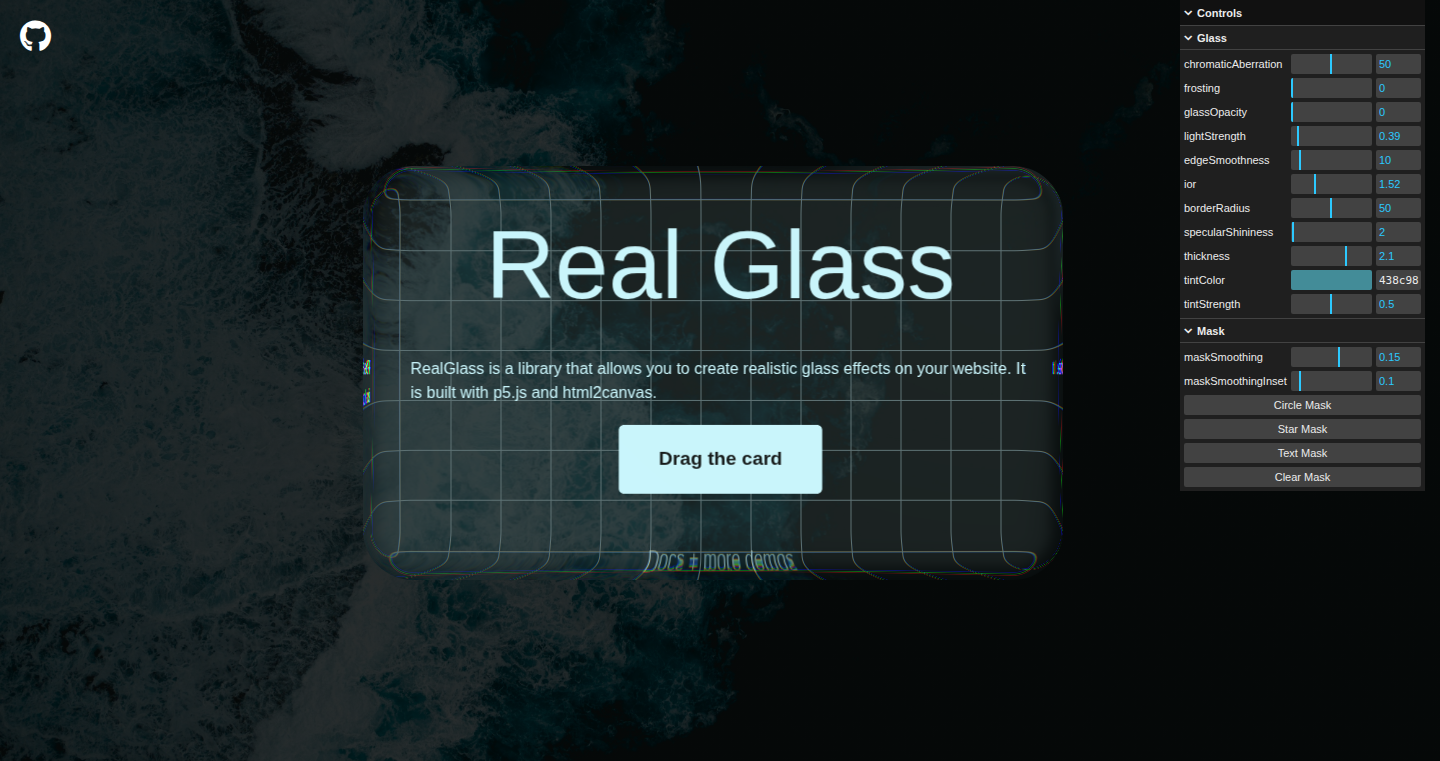
Author
explosion-s
Description
RealGlass is a JavaScript library that allows developers to easily implement realistic glassmorphism effects in web applications. It leverages advanced techniques like depth sorting and real-time reflections to create stunning, transparent UI elements. The project addresses the challenge of achieving convincing glassmorphism without sacrificing performance, which is often a bottleneck in traditional implementations. So, this gives you beautiful transparent UI elements that don't slow down your website.
Popularity
Points 2
Comments 0
What is this product?
RealGlass works by creating the illusion of glass using a combination of tricks. First, it analyzes the scene behind the glass element and uses that information to simulate reflections and refractions. It then uses depth information, essentially understanding which objects are closer and further away, to correctly order and blend the different elements. This gives the impression of genuine glass. The project's innovation lies in its efficient rendering and its ease of use for developers. So, instead of wrestling with complex CSS or other methods, you get a straightforward way to create beautiful glassy effects.
How to use it?
Developers can integrate RealGlass into their projects by importing the library and applying it to specific HTML elements. You might specify the elements you want to look like glass, their thickness, and the intensity of the reflection. For example, you might apply it to a navigation bar or a modal window to give it a modern, transparent look. It can integrate with most popular JavaScript frameworks. So, if you are building a website, you can easily give it a modern look.
Product Core Function
· Real-time Reflection Simulation: RealGlass captures the background content and intelligently reflects it on the glass element, creating a realistic visual effect. Value: Creates visually appealing and immersive user interfaces. Application: Websites and applications that aim to provide a modern and sophisticated aesthetic. So, you can make your website look modern and high-tech.
· Depth Sorting: The library accurately orders and blends the glass element with other objects in the scene based on their depth. Value: Ensures correct layering and prevents visual artifacts, leading to a believable glass effect. Application: Essential for complex scenes with overlapping elements, such as detailed dashboards or interactive 3D interfaces. So, you get clear and accurate glass effects, even in complex designs.
· Performance Optimization: RealGlass is designed to minimize performance impact, even when applying glassmorphism to multiple elements. Value: Allows for smooth user experiences, preventing lag and performance issues. Application: Any web application, particularly those with a focus on animation or interactive elements. So, your website won't slow down even with lots of glass effects.
· Customization Options: Developers can fine-tune the look and feel of the glass effect, adjusting parameters like blur, reflection intensity, and color. Value: Provides flexibility to match the specific design requirements of a project. Application: Web applications and websites where aesthetic is important. So, you have complete control over how the glass effects look.
Product Usage Case
· E-commerce Websites: Applying RealGlass to product information panels, call-to-action buttons, and other UI elements can enhance the user experience. This helps users better understand key information by creating a modern visual hierarchy. So, you can make your product pages more appealing.
· Dashboard Interfaces: Using RealGlass in data visualization dashboards creates a modern, sleek look. This is helpful because it can visually distinguish the data presentation areas. So, you can create interactive and visually attractive data displays.
· Interactive Portfolios: Developers can use RealGlass to showcase their work in a visually stunning and interactive portfolio. This allows for better design and presentation of work. So, you can get a great first impression.
49
KLogger: Kubernetes Log Aggregation CLI
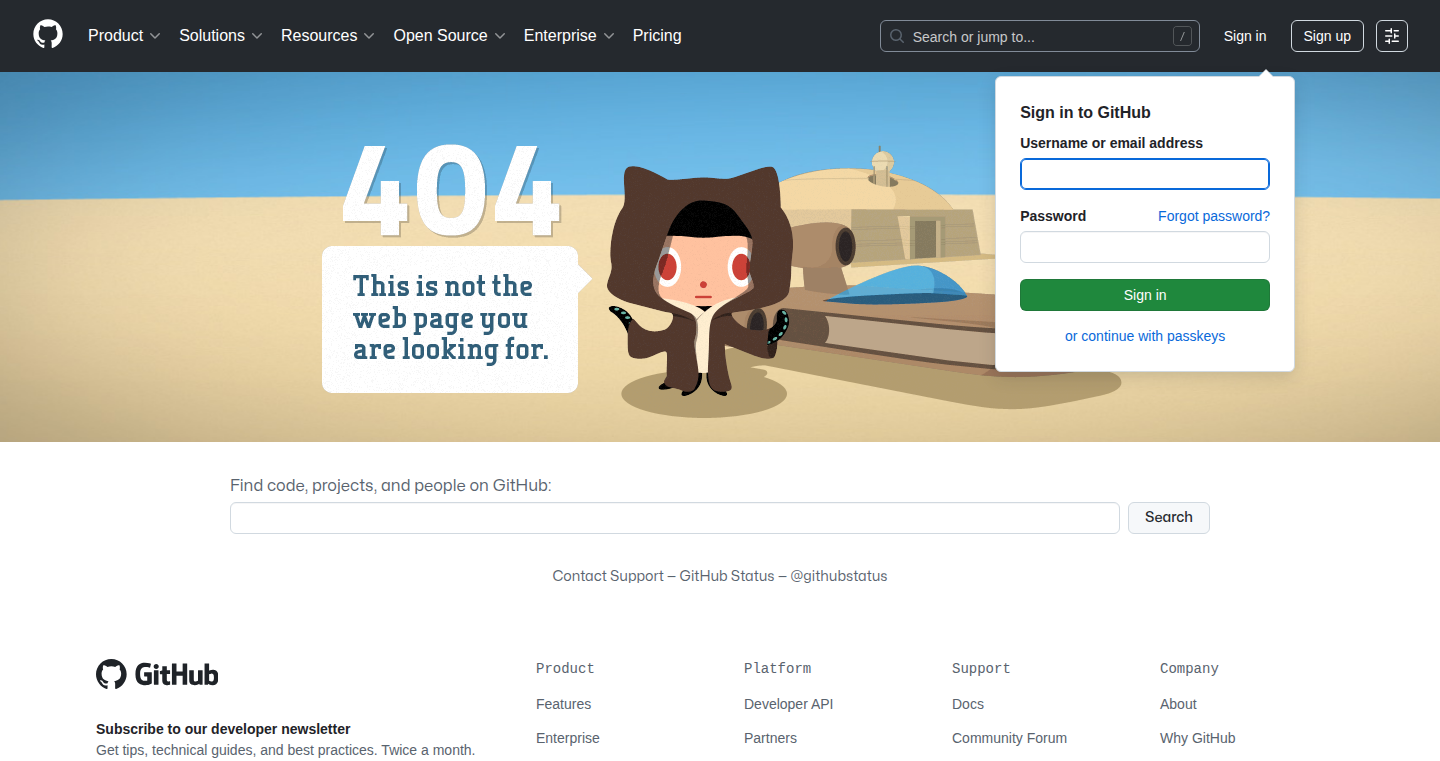
Author
christensen143
Description
KLogger is a Python-based command-line tool designed to simplify the process of collecting logs from Kubernetes deployments. It addresses the common problem of manually fetching logs from numerous pods and namespaces, a task that can be time-consuming and error-prone. The tool efficiently gathers logs, organizes them by date and namespace, and handles Kubernetes edge cases like multiple pods per deployment and failed pods. The innovation lies in its streamlined approach to log collection, providing a quick and easy way to retrieve comprehensive logs for debugging and analysis, saving developers significant time and effort. So this means, instead of painstakingly going through individual pods, you get all the logs in one go.
Popularity
Points 2
Comments 0
What is this product?
KLogger is essentially a 'kubectl' wrapper written in Python. It leverages the Kubernetes API to collect logs from all deployments within a specified namespace. The core idea is to parallelize the log collection process, significantly reducing the time required compared to manual methods. It intelligently handles the complexities of Kubernetes, such as multiple pods per deployment and pod failures, ensuring comprehensive log retrieval. Think of it as a smart helper that fetches all the necessary information, making it easier to spot and fix problems. So this tool automatically and quickly gathers the logs, giving you a complete picture of what's happening.
How to use it?
Developers use KLogger through a simple command-line interface. You specify the namespace, and KLogger collects all the logs. This is especially useful for debugging production issues, analyzing application behavior, and troubleshooting errors. You could integrate it into monitoring and alerting systems to automatically capture logs when certain events occur. It can be used on your local machine, in a CI/CD pipeline, or as part of a larger logging infrastructure. So, you type in a simple command, and it does the hard work of fetching the logs, saving you time and effort.
Product Core Function
· Bulk Log Collection: The primary function is to retrieve logs from all deployments within a Kubernetes namespace, automating a typically manual process. This is valuable because it drastically reduces the time spent gathering logs, allowing developers to focus on analysis and problem-solving instead of repetitive tasks. So this saves you time by fetching all the logs at once.
· Parallel Execution: KLogger collects logs in parallel, significantly accelerating the retrieval process, especially for large deployments. This is valuable because it minimizes waiting time, enabling faster diagnosis and quicker response to issues. So, logs are gathered much faster than before.
· Log Organization: The tool organizes logs by date and namespace, simplifying analysis and making it easier to identify the source of issues. This is valuable because it streamlines the process of reviewing and understanding logs, making debugging more efficient. So you can easily understand the logs.
· Kubernetes Edge Case Handling: KLogger accounts for Kubernetes complexities such as multiple pods per deployment and failed pods, ensuring comprehensive log capture. This is valuable because it provides a complete picture of events, including errors, that might otherwise be missed. So, you will not miss important details.
Product Usage Case
· Debugging Production Issues: When an application in a Kubernetes cluster is experiencing problems, KLogger can quickly gather logs from all relevant deployments, enabling rapid identification of the root cause. This is valuable because it allows developers to quickly find and fix critical production issues. So you can find the root cause of the problems very quickly.
· Monitoring and Alerting Integration: KLogger can be integrated into a monitoring system to automatically collect logs when alerts are triggered, providing detailed context for troubleshooting. This is valuable because it provides developers with all the necessary information to identify and resolve issues in a timely manner. So, KLogger is your eyes and ears to monitor your app.
· CI/CD Pipeline Automation: In a continuous integration and continuous deployment (CI/CD) pipeline, KLogger can be used to collect logs after deployments or tests to identify errors or performance issues. This is valuable because it allows developers to automatically identify and resolve errors immediately after deployment or testing. So, KLogger allows you to quickly identify and resolve issues after a new version of the application is deployed.
· Security Auditing: KLogger can be used to collect logs for security auditing purposes, making it easier to identify potential security breaches or anomalies. This is valuable because it can help to identify security issues and vulnerabilities. So, KLogger helps make your app more secure.
50
Flywheelr: Automated Thought Leadership Platform
Author
divy1234
Description
Flywheelr is a platform designed to automate the process of building a personal brand and establishing thought leadership. It addresses the challenge of content creation and distribution by offering a 'white-glove' service. The core innovation lies in using AI to generate content based on user prompts, and then managing the distribution across different platforms. The platform aims to simplify and streamline content creation, providing a scalable solution for individuals who want to build a strong online presence but lack the time or resources to create content consistently.
Popularity
Points 1
Comments 1
What is this product?
Flywheelr employs AI to help you build your personal brand. You provide some initial information about your expertise and interests. The system then uses this information to generate content, such as blog posts, articles, or social media updates. After content generation, the platform helps distribute this content to different social media channels. This innovation simplifies the content creation process and makes it easier for individuals to establish themselves as thought leaders. So this helps you get your ideas out there without spending hours creating content.
How to use it?
To use Flywheelr, you'd first provide your expertise and areas of interest to the platform. You might provide keywords, URLs of existing content, or even describe your ideal audience. Flywheelr then uses this information to generate content. The platform will manage the distribution of the content across platforms like LinkedIn, Twitter, or Medium. For example, if you're a software engineer, you could provide details about your work with a specific programming language. Flywheelr would then generate technical blog posts or social media content about the language. So, you don't need to be a writing expert; Flywheelr handles the heavy lifting.
Product Core Function
· AI-Powered Content Generation: This generates content like blog posts or articles based on user-provided information. The value is in saving users time and effort. Users can easily generate content on topics they are passionate about and distribute them. This is useful for experts who want to share their knowledge but struggle to find time to create content regularly.
· Multi-Platform Distribution: The platform automatically distributes content across various social media platforms. This increases the reach of the content and saves users the effort of manually posting across multiple channels. Developers can use it to increase visibility on platforms like Medium or personal websites.
· Personal Brand Management: Flywheelr acts as a comprehensive solution for managing an individual's online presence. It streamlines content creation and distribution, ensuring consistency and helps users establish their brand effectively. This helps in maintaining a consistent brand identity and attracting more audience.
Product Usage Case
· Technical Blog: A software engineer can use Flywheelr to write blog posts about their new project or a new technology. Flywheelr simplifies the process, making it easy to share technical details and insights. This helps build credibility and attract followers.
· Social Media Marketing: A developer can use Flywheelr to automatically generate and post engaging content to their LinkedIn and Twitter profiles. This increases visibility and helps them connect with industry professionals and potential employers. This streamlines social media promotion of open-source projects or any other kind of project.
· Thought Leadership: Researchers in the field of AI or machine learning can use Flywheelr to generate and share insights on the latest trends, research papers, and practical applications. This helps them build a reputation as a thought leader in the field and generate interest for their work.
51
AI Image Selector: Gemini-Powered Photo Optimization
Author
shadowofvacuum
Description
This project is a web application that uses artificial intelligence to automatically select the best photo from a group of images for social media profiles or other online platforms. It leverages Google's Gemini AI model, along with a FastAPI backend, to analyze images based on visual appeal, clarity, and the emotional impact they convey. The entire process happens within the user's web browser, meaning no image data is sent to a server for processing, ensuring user privacy and fast performance. This solves the common problem of choosing the most engaging profile picture or social media post image, making it easier for users to present themselves in the best possible light.
Popularity
Points 1
Comments 1
What is this product?
This is a web application utilizing AI to pick the best photo from a set. It works by taking multiple images, analyzing them using a sophisticated AI model (Gemini), and scoring them based on several factors like how visually pleasing they are, how clear they appear, and the emotions they trigger. The AI then selects the image that it deems most suitable. The entire process happens in your web browser, so it's both fast and keeps your photos private. So, what does this mean to you? You can effortlessly find the perfect photo without needing to become a photo expert.
How to use it?
Developers can use this project in several ways. First, it provides a functional example of how to integrate a powerful AI model (Gemini) into a web application. You can study the code to understand how to make API calls to the Gemini model and how to use FastAPI to create a fast backend. Second, this can be used as a starting point to build your own AI-powered image analysis tools. Integrate the core logic into your photo editing software or social media management tool. For instance, you could create a plugin that automatically recommends the best photos for a given post. Finally, It shows an application of how to do client-side AI image processing. So, for developers, it's a great learning resource and a foundation to build cool AI tools.
Product Core Function
· Image Scoring: The core function is to analyze images and assign scores based on visual criteria. The AI looks at things like composition, lighting, and clarity to determine an image's quality. Application: You can use this function to automatically assess the quality of any photo you upload, saving you time and effort in manual selection.
· Emotion Detection: The AI model identifies the emotional tone conveyed by the image. Does it make you look happy, sad, or something else? Application: This is useful for selecting pictures that match the message you're trying to convey, such as choosing a professional photo or a friendly profile picture.
· Best Image Selection: The app takes the image scores and emotion analysis to pick the single 'best' photo out of all the images uploaded. Application: Quickly find the perfect image for any online profile or post without a lot of fuss. No more endless comparison and debate about which picture is the best.
· Browser-Based Processing: All image analysis happens inside your web browser. This means your photos don't get sent to a server, keeping them secure and making the app faster. Application: Ensures your privacy and speeds up the processing. No need to worry about uploading sensitive photos to a third-party server.
Product Usage Case
· Social Media Profile Optimization: Automatically select the most appealing profile picture for platforms like LinkedIn, Facebook, or Instagram. This ensures you make the best first impression. It solves the problem of spending a lot of time picking the perfect picture.
· E-commerce Product Image Enhancement: If you are building an e-commerce platform, you can automate the selection of the best product images. It can instantly find the most visually engaging pictures to display on your website. The result is more appealing product listings.
· Automated Photo Curation for Blogs or Websites: Use this tool to automatically pick the best photos to use in blog posts or website articles, saving you from manually comparing and selecting images. It solves the problem of manually going through photos to enhance content.
· Content Creation Workflow Integration: Integrate the AI image selector into a content creation workflow. When creating content, the system automatically identifies the most engaging images. It streamlines content creation.
52
DevCashboard: Real-time Revenue Visualization Dashboard
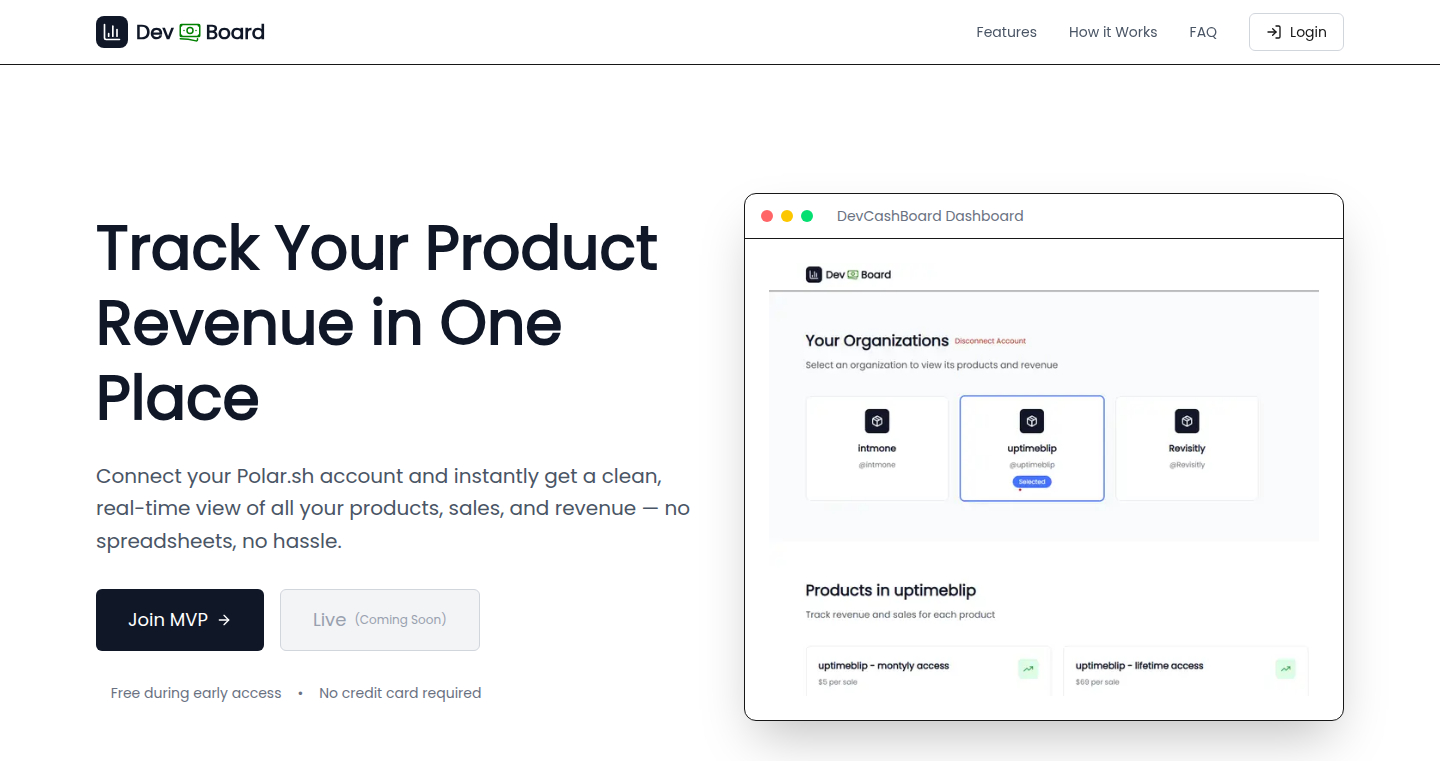
Author
aravindkumarv
Description
DevCashboard is a simple, single-page dashboard that immediately shows your product sales and revenue data from Polar.sh. The innovation lies in its real-time data visualization, eliminating the need for manual spreadsheets and providing immediate insights into your business performance. It solves the problem of delayed or complex data analysis by presenting a clear, up-to-the-second view of your financial metrics.
Popularity
Points 2
Comments 0
What is this product?
DevCashboard is a web application that connects to your Polar.sh product data and presents it in an easy-to-understand dashboard. It uses APIs (think of them as electronic connectors) to automatically pull data from your sales platform and visualize it using charts and numbers. The innovative aspect is its focus on instant, real-time updates, allowing you to see how your product is performing at any given moment. This removes the need to manually compile and analyze data from various sources.
How to use it?
Developers use DevCashboard by providing API keys or authentication details to connect to their Polar.sh account. The dashboard then automatically pulls sales and revenue data. You don't need to be a data scientist to use it; the interface is designed to be clean and intuitive. Imagine instantly knowing your sales figures, instead of waiting for a daily or weekly report. This could be integrated into a developer's existing workflow by simply keeping the dashboard open in a separate tab or on a dedicated monitor.
Product Core Function
· Real-time Data Aggregation: This feature automatically fetches and updates sales data from Polar.sh. It saves developers time by avoiding manual data entry and refresh cycles. It's valuable because it gives you an immediate, constantly updated picture of your revenue, allowing you to quickly identify any trends or issues.
· Clear Data Visualization: The dashboard presents the data in a visually appealing and easy-to-understand format, like charts and graphs. This makes it easy to spot trends, understand key metrics, and monitor performance without the need for complex data analysis skills. It is valuable as it simplifies complex data into easily digestible information.
· Single-Page Dashboard: Consolidating all key revenue metrics onto one page. It ensures all essential information is visible at a glance, which is valuable because it allows developers to monitor their business performance without switching between multiple tools or interfaces.
· Instant Insight Generation: Immediate access to financial data empowers developers to make faster, data-driven decisions about their product. It's valuable because it enables quick responses to market changes or unexpected events, leading to better business agility.
Product Usage Case
· Monitoring Product Launches: Imagine launching a new feature or product. DevCashboard would let you see, in real time, how sales are responding to the launch. So, if you see a sales spike, you know your marketing is working. If sales are flat, you can quickly adjust your strategy. This is invaluable for understanding user adoption and identifying issues early.
· Tracking Marketing Campaign Effectiveness: Running an ad campaign? With DevCashboard, you could see how your sales increase (or don't increase) with each ad spend. This helps you optimize your marketing budget and ensure your efforts are producing the desired results. This is critical for maximizing ROI (Return on Investment).
· Identifying Peak Sales Times: By monitoring sales patterns, developers can identify peak times of day, week, or month. This information can be used to optimize customer support, schedule marketing promotions, or plan product releases. Understanding these patterns is very valuable for optimizing resource allocation and improve user experience.
· Performance Review and Optimization: DevCashboard can be used to track long-term sales trends, identify top-performing products, and monitor overall business health. This information can guide product development, marketing strategies, and resource allocation. It provides valuable insights to improve product performance and growth.
53
StyleShot: Mobile Screenshot Stylizer
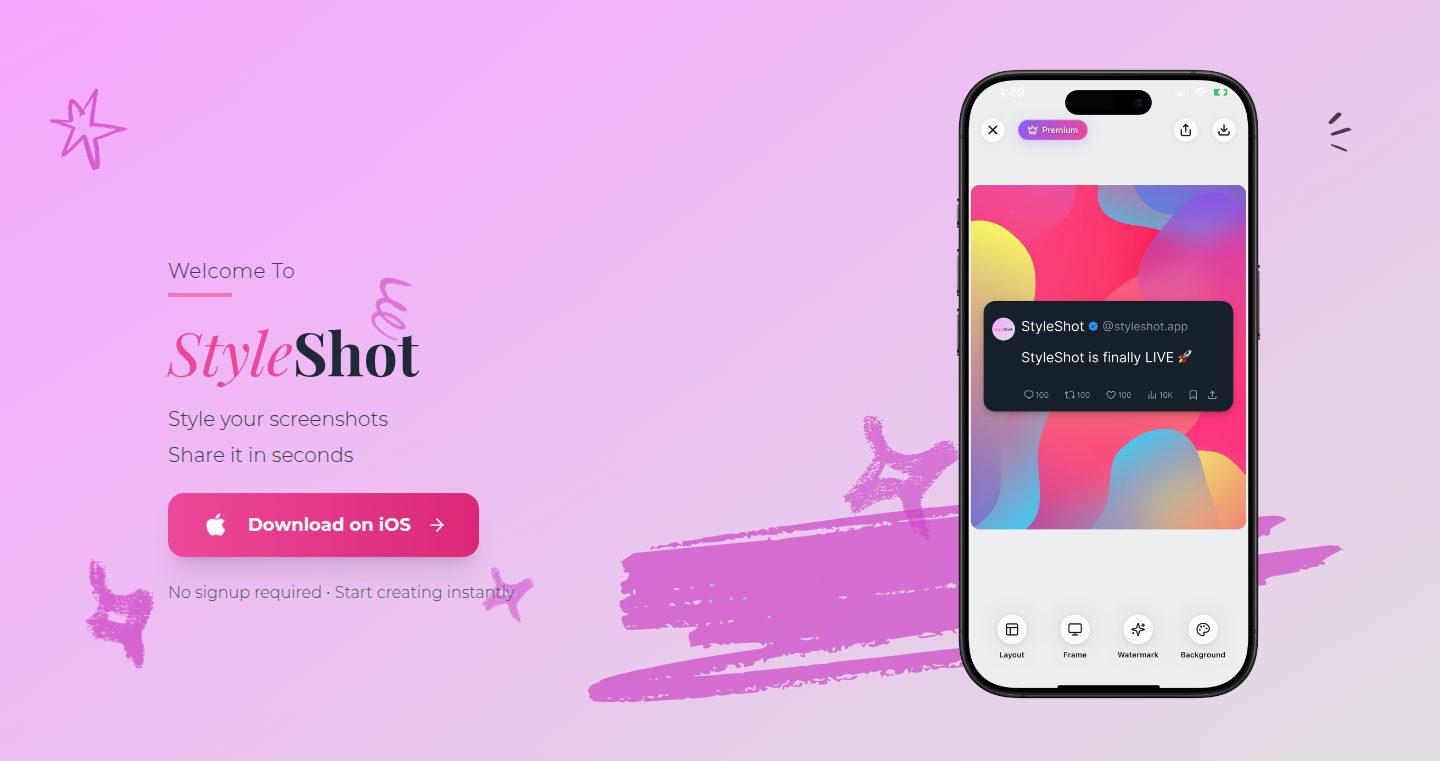
Author
sundaywong
Description
StyleShot is a mobile application that lets you easily customize and beautify your screenshots directly on your phone. Instead of having to move screenshots to a computer and use complex tools, StyleShot allows you to quickly add styles like padding, rounded corners, drop shadows, backgrounds, borders, and device mockups. The project focuses on simplifying the screenshot styling process for social media and content creation, aiming to provide a quick and easy way to create visually appealing images for sharing.
Popularity
Points 2
Comments 0
What is this product?
StyleShot is a mobile app that works by providing a simple interface to apply visual styles to your screenshots. It uses image processing techniques to allow users to modify aspects like padding, corner radius, drop shadows, and backgrounds. It also offers features to overlay borders, macOS-style windows, or phone mockups, all within a user-friendly mobile environment. So, you can create beautiful images from your phone to share online.
How to use it?
Developers can use StyleShot to easily generate visually attractive screenshots of their apps or projects to showcase on social media, in app reviews, or in presentations. They would simply take a screenshot, import it into StyleShot, and apply the desired styles and export the styled image. This would save them time and effort from needing to use desktop image editing software. This is particularly useful for sharing on platforms like Twitter, Instagram, and product pages. This makes creating professional-looking visuals super easy.
Product Core Function
· Padding & Layout Adjustment: StyleShot allows you to adjust the spacing around your screenshot. This means you can control the white space and layout to make the image look more balanced and professional. This is useful for making your images look better organized and less cluttered.
· Corner Radius Control: You can create rounded corners for your screenshots. This is a stylistic choice that adds a modern and clean look, and makes your images more visually appealing. This is great for making screenshots look more professional.
· Drop Shadow Application: The app enables users to add drop shadows, which adds depth and gives your image a floating effect, enhancing the overall look of the screenshot. This helps to make the screenshot more eye-catching.
· Background Customization: You can customize the background with solid colors, gradients, or even your phone's wallpaper. This helps in creating a visual contrast and making the screenshot more stand out. This lets you integrate your screenshots into the branding or the aesthetic you desire.
· Border & Mockup Overlays: The app offers features to add borders and overlay device mockups. This is great for showcasing your screenshot within a phone, making it look like it's being displayed on a real device. It is useful for creating a more engaging visual for demonstrating your application or feature.
· Aspect Ratio Exporting: StyleShot lets you export the styled images in different aspect ratios. This ensures that the image fits well on various social media platforms and displays well across different devices.
Product Usage Case
· App Review Showcases: Developers can use StyleShot to create visually appealing screenshots for their app reviews. By adding borders, background colors, and device mockups, developers can improve the presentation of their app screenshots in review videos or blog posts, leading to increased user engagement.
· Social Media Marketing: Social media managers can use StyleShot to quickly generate visually engaging screenshots for their social media posts, showcasing app updates, features, and user interface. The pre-designed layouts and easy sharing features allow them to maintain a consistent brand presence.
· User Experience (UX) Prototyping: UX designers can use StyleShot to quickly style screenshots of their prototypes and mockups to create more realistic presentations and user-testing images. By adding mockups and styles, they can make their designs more presentable during user testing and stakeholder reviews.
· Tutorial and Documentation Creation: Developers and content creators can use StyleShot to create styled screenshots of their application’s features or interface for tutorials and documentation. This will help make documentation and tutorials visually appealing and easier to follow for the target audience.
54
Motive+: The Self-Taught Habit Tracker
Author
MotiveAppTeam
Description
Motive+ is a personal growth and habit-building app. The project showcases the power of self-learning in software development. The developer, with no prior coding experience, built the app in 60 days using a 16-hour-a-day commitment. The app's core is centered on helping users stay focused, consistent, and in control of their personal growth, demonstrating the potential of leveraging technology to address real-world challenges. It’s a testament to the ‘hacker spirit’ - solving a personal problem with code, and sharing it with the world.
Popularity
Points 2
Comments 0
What is this product?
Motive+ is a habit-tracking app built from scratch by a self-taught developer. It uses basic programming principles to create a user-friendly interface for tracking goals and habits. The innovative aspect is the rapid development, highlighting that a dedicated individual can build a functional application in a short period, even without formal training. The app likely leverages technologies like Android development tools or cross-platform frameworks, incorporating features like data storage, user interface design, and notification systems to help users achieve their goals. So, it helps you to improve your daily life with small steps.
How to use it?
Motive+ is targeted at individuals who want to build better habits, focus on meaningful goals, and believe in the power of small, consistent steps. Developers can be inspired by the project's simplicity and the developer's journey. The source code, if available (not implied by the information), could be used as a learning resource for beginners to understand fundamental programming concepts. You can use it as a starting point to build a habit tracker and improve your life.
Product Core Function
· Habit Tracking: The ability to record and monitor the progress of various habits. This could involve logging daily activities, setting reminders, and visualizing progress over time. So, you can understand how you spend your time.
· Goal Setting: Enabling users to define and pursue specific goals. This may involve breaking down large goals into smaller, more manageable tasks. So, you can achieve your goals step by step.
· Progress Visualization: Presenting data in an easily understandable format, like charts or graphs, so users can track their improvement and stay motivated. So, you can have visual results on your progress.
· User Interface Design: Providing an intuitive and user-friendly interface for ease of navigation and data entry. A well-designed interface encourages consistent use. So, you can easily use the app and build your habits.
· Notification Systems: Sending reminders and notifications to help users stay on track with their habits and goals. So, you won't miss your habits.
Product Usage Case
· Personal Habit Improvement: A user sets a goal to read for 30 minutes each day and uses Motive+ to track their progress, resulting in improved reading habits. So, it helps you improve your reading.
· Goal-Oriented Project Management: A developer uses the app to monitor progress on a side project, such as learning a new programming language, breaking it down into manageable tasks and tracking progress. So, you can learn more coding.
· Fitness and Wellness Tracking: An individual sets goals for exercise, diet, and sleep, using the app to log daily activities and measure improvements, leading to better health. So, you can improve your health.
· Productivity and Time Management: A user organizes their day by tracking work tasks, time spent on different activities, and prioritizing important tasks to boost productivity. So, you can be more productive with your time.
55
unrav.io: AI-Powered Webpage Transformer
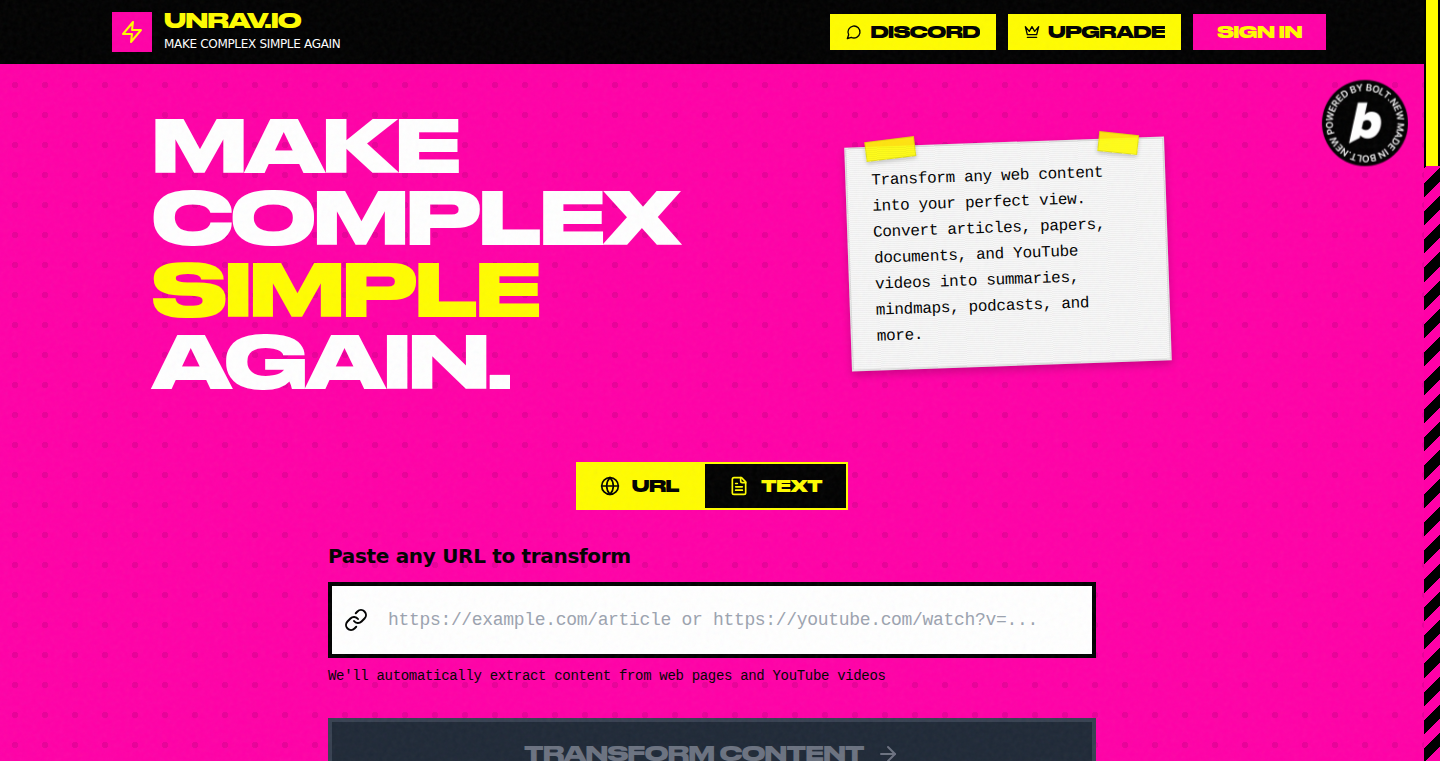
url
Author
rriley
Description
unrav.io is a bookmarklet that uses Artificial Intelligence (AI) to transform any webpage directly in your browser. It eliminates the need for extensions or copy-pasting by offering functionalities like summarizing content, converting pages into podcasts, visualizing information as mindmaps, and enabling content-based chat interactions. The core innovation lies in its seamless integration, using AI to process and repurpose web content on the fly.
Popularity
Points 2
Comments 0
What is this product?
unrav.io is a browser bookmark that leverages AI to understand and manipulate the content of any webpage you're viewing. When you click the bookmark, the website's text is sent to AI models. These models then perform various actions you select, such as summarizing the text, turning it into an audio podcast, or creating a mind map to visualize the information. So this tool is a convenient way to quickly digest information from the web.
How to use it?
To use unrav.io, you drag a bookmarklet link to your browser's bookmarks bar. When you're on a webpage, clicking the bookmarklet activates the AI transformation options. For instance, if you're reading a long article, you can click the bookmarklet and choose to summarize it, instantly getting a concise version. You can easily use it in any scenario where you need to quickly grasp the essence of a web page, or consume information in a different format. If you're a student you might use it to summarize research papers. If you're a journalist, you can use it to digest news articles.
Product Core Function
· Webpage Summarization: This feature condenses lengthy web articles into brief, easy-to-understand summaries, saving time and improving comprehension. This is valuable when you're overwhelmed with information and need to quickly get the key takeaways. For example, you might use this when you are reading several news articles at once and want to compare topics.
· Podcast Generation: The tool converts text content into an audio podcast, enabling users to consume information hands-free. This is especially useful for people who want to listen to content while doing other tasks, such as commuting or exercising. You might use this when you're on a run and want to listen to an article.
· Mindmap Visualization: This feature creates a mind map representation of the webpage content, which aids in visualizing the relationships between ideas and improving understanding. Great for anyone who learns visually and needs to grasp a complex topic quickly, such as reviewing information for a presentation.
· Content-based Chat: Enables interactive chat with the webpage's content, allowing users to ask questions and explore the information in a conversational manner. This functionality is useful for users seeking deeper understanding or specific details from the content, and helps users get fast answers about any topic.
Product Usage Case
· Academic Research: A student can use unrav.io to summarize a research paper to grasp its core arguments and findings quickly, saving time on initial review and facilitating understanding.
· News Consumption: A news reader can transform a lengthy news article into a podcast, allowing them to listen and absorb the information during their commute, thus making news consumption more efficient.
· Business Analysis: A professional can employ the mindmap feature to visualize the key concepts of a product launch announcement, allowing for better strategic planning and understanding of the market positioning.
· Content Exploration: A user reading a blog post on a complex topic can use the chat feature to ask clarifying questions, directly accessing and understanding details, which leads to faster learning.
56
Listopia: AI-Powered List Management
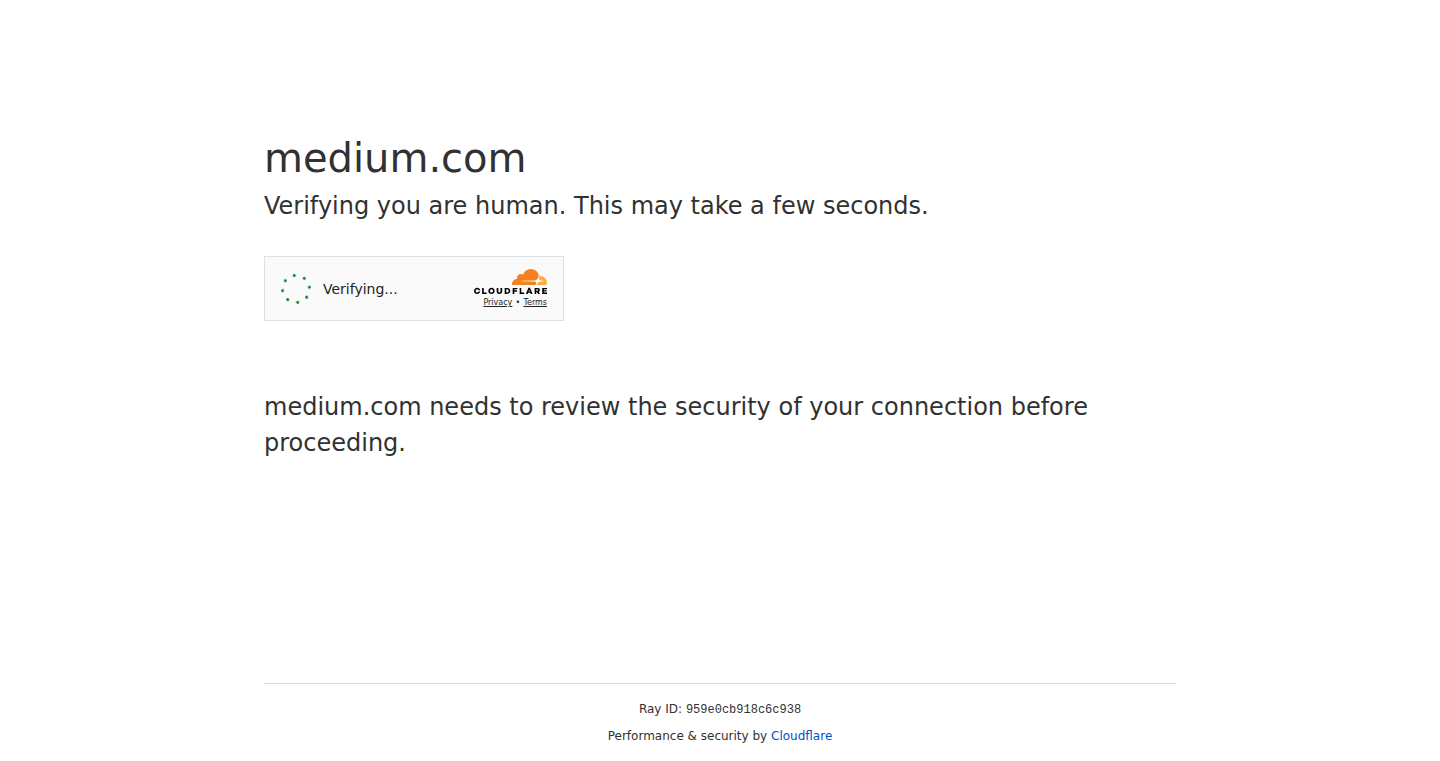
Author
spaquet
Description
Listopia is an open-source project that uses Artificial Intelligence (AI) to help you manage lists. It intelligently organizes, categorizes, and suggests items for your lists, solving the common problem of information overload and the difficulty of keeping lists organized. The core innovation lies in its use of AI models to understand the context of your list items, allowing for dynamic organization and smart suggestions. This saves you time and effort in managing any type of list, from grocery lists to project tasks.
Popularity
Points 2
Comments 0
What is this product?
Listopia is like a smart assistant for your lists. It uses AI to understand what's in your lists and helps you keep them organized. Imagine you're making a grocery list. Listopia might automatically group your items by store section (produce, dairy, etc.) or even suggest items you often buy. The core technology behind this is Natural Language Processing (NLP) and machine learning models that analyze your list items and predict relationships between them. So, it is using AI to understand what you are writing and help you sort things out.
How to use it?
Developers can integrate Listopia into their applications or build upon its open-source code. Think of it as a powerful tool you can use in various ways. You could create a note-taking app where Listopia automatically suggests relevant tags or categories for each note. Or, you could build a project management tool where Listopia suggests task dependencies based on your descriptions. You can utilize its API to send list data and receive processed, organized list data in return. So you can integrate it into existing projects or build entirely new applications around it.
Product Core Function
· Intelligent Categorization: Listopia automatically groups list items based on their meaning and relationship. This helps you find things faster. For example, it could put all the fruits and vegetables together on your grocery list, or it can organize all related tasks in the same project.
· Smart Suggestions: Listopia predicts what items you might want to add to your list based on what's already there. This helps you not forget important things. For example, it can suggest all of the tasks that a developer usually do or grocery items that you typically buy.
· Contextual Understanding: The AI models behind Listopia can understand the context of your list items, allowing for more accurate organization and suggestions. For example, if you have a meeting task, it can suggest that you add a list of the meeting participants or a follow-up action.
· Open Source and Customizable: Because the project is open-source, developers can modify and adapt the code to their specific needs. This enables anyone to tweak it and enhance it according to their demands.
Product Usage Case
· Grocery List App: A developer uses Listopia to build a smarter grocery list app that automatically categorizes items and suggests frequently purchased products. This makes grocery shopping faster and more efficient.
· Project Management Tool: A team incorporates Listopia to organize tasks, suggesting dependencies and related tasks based on the project's description. The tool will help to stay organized and improve project workflows.
· Note-Taking Application: A user adds Listopia to a note-taking application to categorize notes based on content and suggest tags to allow for easy retrieval of your important information.
· To-Do List Application: A developer leverages Listopia to create an AI-powered To-Do list application that understands task priorities, makes suggestions to improve time management and helps users accomplish tasks effectively.
57
SWC-SVG-React: Effortlessly Render SVGs as React Components
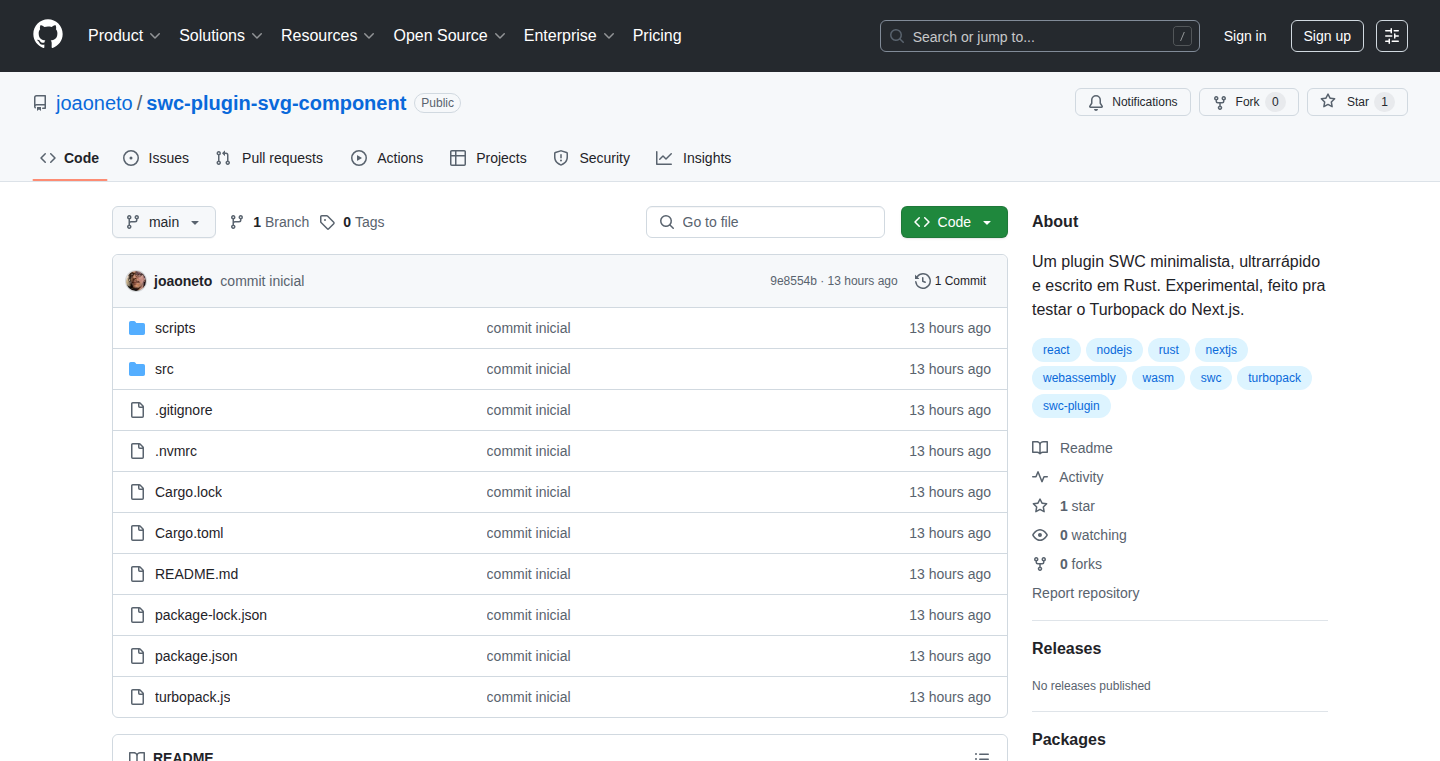
Author
joaoneto
Description
This project leverages SWC (a super-fast Rust-based compiler) to transform SVG files directly into React components during the build process. It tackles the common problem of integrating SVGs into React applications by eliminating the need for manual conversion or external libraries. The key innovation lies in its speed and seamless integration within the build pipeline, improving developer workflow and performance.
Popularity
Points 2
Comments 0
What is this product?
It's a SWC plugin that reads your SVG files and automatically generates React components from them. The technical magic happens during your project's build process. Instead of manually converting your SVG assets or using clunky third-party libraries, this plugin handles the conversion for you, making SVG integration into React applications simpler and faster. So what? This streamlines the development process and optimizes application performance.
How to use it?
Developers incorporate this plugin into their project's build process using the SWC compiler. You configure it in your project's build configuration (e.g., `next.config.js` for Next.js projects) and then, instead of importing SVG files directly, you import the generated React components. For example, you can `import { MySvg } from './assets/my-icon.svg'`, and use `<MySvg />` in your React components. The core idea is to handle the complexity of SVG transformations behind the scenes. So what? This makes it easy to manage SVG assets and create performant and reusable components.
Product Core Function
· SVG to React Component Conversion: The plugin parses SVG files and generates React components based on their structure. This automates the process of turning visual elements into usable code, reducing manual work and potential errors. So what? It saves developers time and effort by automatically converting SVG files into ready-to-use components.
· Integration with SWC Build Pipeline: Being a SWC plugin, it tightly integrates with the build process, leading to faster build times. This efficient integration ensures that the transformation happens quickly, minimizing any impact on development speed. So what? This integration means you get all the advantages of a fast build process while also including SVG components.
· Customization and Configuration: Developers can customize the generated components through configuration options, such as adding styles or handling attributes. This allows for flexible and tailored component generation to suit specific project requirements. So what? This allows for more control over how the components are created, helping to meet the unique needs of your project.
Product Usage Case
· E-commerce Website: An e-commerce platform uses this plugin to render product icons and illustrations as React components. When product images or illustrations change, the plugin regenerates the components during the build process, keeping the visual elements up-to-date without manual intervention. So what? Easy maintenance and high performance are the key benefits here.
· UI Component Library: Developers building a React component library integrate the plugin to manage a collection of SVG icons. This makes it straightforward to create and update a set of icons, which can be easily used throughout the application. So what? Provides a clean, maintainable, and reusable asset management solution for UI components.
· Marketing Landing Page: A marketing team uses the plugin to embed SVG illustrations on a marketing page. The plugin converts these SVG assets into React components that load efficiently and are easily styled. So what? This gives marketing teams the ability to change their assets quickly and create lightweight web pages.
58
Tango Puzzle Solver: Infinite Binary Sudoku with Customizable Themes

Author
splonker
Description
This project, 'Tango Game Unlimited,' is a web-based binary sudoku puzzle game, drawing inspiration from LinkedIn's Tango/binairo/tazuku. It innovates by offering randomly generated puzzles for endless gameplay, supporting multiple difficulty levels, customizable themes, and a dark mode. The core innovation lies in the puzzle generation algorithm and the user-friendly interface tailored for a seamless gaming experience. So, what's the use? It provides a fun and intellectually stimulating game, constantly refreshed with new challenges, while also showcasing how to implement a game with dynamic content and personalized aesthetics.
Popularity
Points 2
Comments 0
What is this product?
This is a web application implementing a binary sudoku puzzle game. The core of the game involves generating solvable puzzles with varying difficulty levels using an algorithm that ensures the game always has a valid solution. The project includes a user interface that lets users customize the game's appearance with different themes and supports a dark mode for comfortable viewing. It showcases the application of constraint satisfaction algorithms and user interface design principles. So, what is the innovation? The innovation is the combination of an engaging game, an infinite supply of puzzles generated on the fly, and a customizable interface, all accessible through a web browser.
How to use it?
Developers can access and play the game directly through a web browser. They can also examine the source code (if available) to understand how the puzzle generation and the user interface are implemented. The project offers a great example of how to design a game with dynamic content, which could be used as a template for their own games. The code's approach to user interface customization, including theme selection and dark mode implementation, can inspire developers in their own projects. So, how to integrate? The game is immediately usable, and the techniques used are highly transferable to other game development projects.
Product Core Function
· Random Puzzle Generation: The game generates solvable puzzles of varying difficulty levels. Value: Provides an endless stream of unique challenges, demonstrating algorithms for automated content creation. Application: Useful for creating games or applications with dynamically generated content, ensuring players always have fresh experiences.
· Difficulty Scaling: The game offers multiple difficulty settings. Value: Enables the game to be enjoyed by players of different skill levels, demonstrating techniques for adaptable game design. Application: Applicable to any application needing to adjust complexity or challenge, like educational games or training simulations.
· Customizable Themes & Dark Mode: The game allows users to change the appearance of the game, including a dark mode for better viewing. Value: Enhances user experience and accessibility, demonstrating how to implement customizable UI elements. Application: Crucial for applications that need to cater to different user preferences and environmental conditions, enhancing usability and user engagement.
· User Interface: The project provides a clean and easy-to-use interface. Value: Showcases best practices for user-friendly game design. Application: Inspires developers to create intuitive interfaces for any type of application, making them more accessible and enjoyable for users.
Product Usage Case
· Game Development: A game developer could use the project's puzzle generation algorithm as a foundation for their own logic puzzle games. The difficulty scaling and theme customization features provide a good starting point to create an engaging experience, addressing specific problems like infinite puzzle generation and UI customization.
· Educational Applications: The game can be adapted for educational purposes, teaching logic and problem-solving skills. The puzzle-solving mechanics can be modified to illustrate concepts in areas like mathematics or computer science. It tackles issues such as the development of interactive educational tools.
· User Interface Design: Developers can learn from the project's approach to UI design, particularly the theme customization and dark mode implementation. This can be applied to other applications to create a better user experience. It solves usability concerns and promotes better visual accessibility.
59
AI Vlog Weaver: Crafting Viral Character Vlogs with Google Veo 3

Author
liualexander112
Description
AI Vlog Weaver is a tool that allows anyone to create engaging video vlogs featuring unique characters like Bigfoot or Stormtroopers without needing to film anything. It leverages the power of Google Veo 3, a cutting-edge video generation AI. You provide images and text prompts, and the system generates high-quality, ready-to-share vlogs. The core innovation lies in its ability to democratize video creation, making it easier than ever to produce shareable content. So, this is useful because it lets you bypass the complexities of video production and focus on the story.
Popularity
Points 2
Comments 0
What is this product?
AI Vlog Weaver is a video generation platform that uses AI to transform your images and text prompts into fully realized vlogs. The project is built on Google Veo 3, a state-of-the-art AI model for creating videos. This enables users to create video content using just text and images, which simplifies the video creation process dramatically. The technical ingenuity is in the behind-the-scenes work of translating natural language and visuals into a cohesive video format. This means anyone can use the product without needing technical video editing skills. So, it solves the problem of creating visually appealing videos quickly and easily.
How to use it?
Developers and content creators can integrate this by using the platform's API or web interface. They can upload images and text prompts, and the AI handles the video generation. This is useful for creating promotional videos, social media content, or educational videos. The integration is typically straightforward, where users provide input and the AI generates the output. So, you can create custom video content without the complexities of traditional video production workflows.
Product Core Function
· Character-Based Vlog Generation: The core function is to create vlogs featuring specific characters. The user specifies a character (e.g., Bigfoot) and the AI generates video content featuring this character. This is valuable for creating unique and engaging content for social media or marketing campaigns. It allows you to build a brand around an interesting character easily.
· AI-Powered Video Creation: Uses Google Veo 3 to generate videos from images and text prompts. This simplifies the video production process significantly, eliminating the need for traditional filming and editing. This is valuable for anyone needing to generate videos quickly, such as marketers or educators. It helps streamline the video creation process.
· Customization and Editing: Offers editing tools to personalize vlogs, including text overlays, transitions, and other adjustments. This gives users control over the final product to match their specific requirements. It is valuable for fine-tuning videos to fit your specific needs.
· Multi-Platform Support: Designed for easy sharing on various platforms, including YouTube, TikTok, and Instagram. This makes it easy for users to distribute their generated content to a wide audience. This is valuable because it optimizes the video for platforms.
· AI-Generated Persona: Enables users to create their own AI-generated personas for vlogs. This adds a unique layer of personalization and creativity. This is useful for unique branding and content creation.
Product Usage Case
· Marketing Campaign: A marketing team uses AI Vlog Weaver to create a series of videos featuring a mascot character promoting a new product. They input images of the product and text describing its features, and the AI generates engaging promotional content. It is useful to produce marketing videos efficiently.
· Educational Content: An educator uses AI Vlog Weaver to create videos explaining complex concepts by using animated characters. The educator provides illustrations and text to create simple explainers for students. This solves the issue of making learning materials more engaging.
· Social Media Engagement: A social media influencer uses AI Vlog Weaver to create daily vlogs featuring a unique character, driving audience engagement and increasing follower count. This creates content that is fun, quirky and unique.
· Rapid Prototyping: A developer quickly generates video prototypes for an app demo. The developer uses screenshots and descriptions to generate video content without spending hours in post-production. It is valuable in speeding up the demo process.
60
Calendia: Your Personalized Media Release Tracker

Author
Andrew8581
Description
Calendia is a mobile app designed to help you stay on top of all the media you love – movies, TV shows, music, games, and books. It tackles the problem of scattered information and missed releases by providing a centralized calendar view and personalized notifications. The innovation lies in its ability to aggregate data from various sources and deliver timely updates, ensuring you never miss a new episode, album, or book release. So this is useful because it eliminates the hassle of checking multiple platforms for updates.
Popularity
Points 1
Comments 0
What is this product?
Calendia is essentially a personalized media aggregator. It works by allowing users to 'follow' their favorite media – be it a movie, a TV show, a music artist, or a book author. Under the hood, it likely uses APIs (application programming interfaces, a way for different software to talk to each other) to gather release information from various sources. This includes databases that track release dates and potentially services like Apple Music and Spotify. The app then compiles this information into a unified calendar view. Furthermore, it incorporates push notifications, keeping users informed about upcoming releases. So this helps you to keep track of all the media release without wasting time and energy.
How to use it?
Developers can't directly 'use' Calendia in a technical sense as it's an end-user application. However, the underlying technology and the approach to data aggregation can inspire developers. For example, they could learn about fetching data from different APIs, structuring a calendar view, and implementing push notifications in their own mobile apps. The project demonstrates how to build a user-friendly interface around complex data from various sources. So this is useful to understand how to bring different data sources into one app.
Product Core Function
· Following Media: Allows users to select and 'follow' different types of media like movies, TV shows, music artists, etc. The value here is in data structuring and efficient database design to store user preferences and media information.
· Calendar List View: Presents all upcoming and past releases in a calendar format. This involves data formatting and display optimization, aggregating information from different sources and creating a clean, easy-to-navigate interface. This is useful to organize release data visually and make it easier to manage.
· Push Notifications: Sends notifications when followed content is announced or released. The technical value lies in the integration with notification services, background data processing, and personalized timing. This is useful for users to get real-time updates.
· Home Screen: Displays upcoming and trending content. This involves fetching data from various sources, ranking algorithms (determining what is 'trending'), and user interface design. This is useful because it keeps users informed of releases or trends at one glance.
· Importing from Apple Music & Spotify: Allows users to import artists from their music libraries. This integrates with music streaming services and data parsing, enabling users to connect the app to their favorite music platform accounts. This is useful as it makes it easier for the user to import the data from their accounts.
Product Usage Case
· A developer building a personal project tracking their favorite podcasts could use Calendia as a model for collecting release information from various podcast feeds and displaying it in a calendar. It can help to see when the episodes get released and can remind users to listen to their favorite podcasts.
· A team creating a news aggregator app could learn from Calendia's approach to data aggregation. They could study how it integrates data from several sources and structures it into an organized feed for the users.
· A developer creating a mobile app related to video games might learn how to implement push notifications by using Calendia as inspiration. They can learn how to send reminders for new video games release.
61
Chakam: Self-Hosted AI Chatbot for Customer Support

Author
whitefang
Description
Chakam is a self-hosted chatbot designed to drastically reduce customer support time by leveraging the power of Large Language Models (LLMs). It addresses the common problem of repetitive customer questions by providing instant answers based on your existing documentation (videos, blogs, documentation, etc.). This project emphasizes self-hosting for data privacy and control, and integrates with popular chat applications. The core innovation lies in its ability to analyze and report on gaps in your knowledge base, ensuring that the chatbot's knowledge stays up-to-date and effective.
Popularity
Points 1
Comments 0
What is this product?
Chakam is like having an AI-powered support agent that lives on your own servers. It uses LLMs, the technology behind tools like ChatGPT, to understand customer questions and provide quick answers by searching through your existing help materials. The cool part is that you control everything – the data, the model used (like choosing from different LLMs), and where it's hosted. It also tells you what topics your customers are struggling with, so you know what to improve in your help documents. So this helps you to automate the customer support and free up your staff.
How to use it?
Developers can integrate Chakam into their existing customer support workflows. First, you would set up Chakam on your own infrastructure (like a cloud server). Then, you would feed Chakam your existing documentation – help articles, FAQs, videos, etc. Finally, integrate it into your chat applications (like Intercom, or other platforms). Now, when a customer asks a question, Chakam will try to answer it based on your documentation. It provides monthly reports to identify the gaps in your knowledge base, allowing you to improve the support content. So this lets you automate support in a self-hosted environment.
Product Core Function
· Self-hosting on your own infrastructure: This allows you to keep your data private and have complete control over the chatbot. It eliminates the need to trust a third-party with your customer information, and gives you more flexibility and control over how your support is handled. So this lets you keep data safe and configure the system however you need.
· Integration with popular LLMs: Chakam works with different language models (LLMs) such as those used by ChatGPT. This means you can pick the best model for your needs and keep the chatbot updated with the latest AI improvements, without being locked into a specific provider. So this gives you the best AI support available.
· Integration with chat applications: Chakam connects seamlessly with chat applications like Intercom. This means the chatbot can respond directly to customer inquiries within your existing support channels. So this allows the chatbot to work within your usual support setup.
· Monthly Knowledge Base Gap Reports: Chakam generates reports highlighting areas where your documentation may be lacking or where customers are consistently asking questions. This helps you identify areas to improve your help content. So this helps you improve your support materials and create a better customer experience.
Product Usage Case
· A SaaS company is swamped with customer support tickets related to product features. By using Chakam, they can feed their product documentation into the chatbot. Customers can then ask questions within the application, and the chatbot provides instant answers. The company saves time and staff resources by reducing the number of support tickets that require human intervention. So this frees up support staff and reduces response times.
· An e-commerce business is struggling to provide timely support during peak hours. They deploy Chakam and connect it to their existing chat support. Customers can now get instant answers to common questions about shipping, returns, and product information. The monthly reports generated by Chakam reveal that many customers are confused about the return process. The business then updates its return policy documentation, leading to a decrease in return-related support requests. So this reduces customer support load and improves the quality of service.
· A software development team has extensive API documentation. They integrate Chakam and feed the documentation into it. Developers can now get instant answers about API usage, common errors, and best practices by asking questions in their preferred communication channels (e.g., Slack). The reports show a common question about a specific function. The team then clarifies the documentation around the function. So this speeds up developer onboarding and reduces reliance on human experts.
62
ConferenceDatabase – Event Sponsorship Intelligence Engine
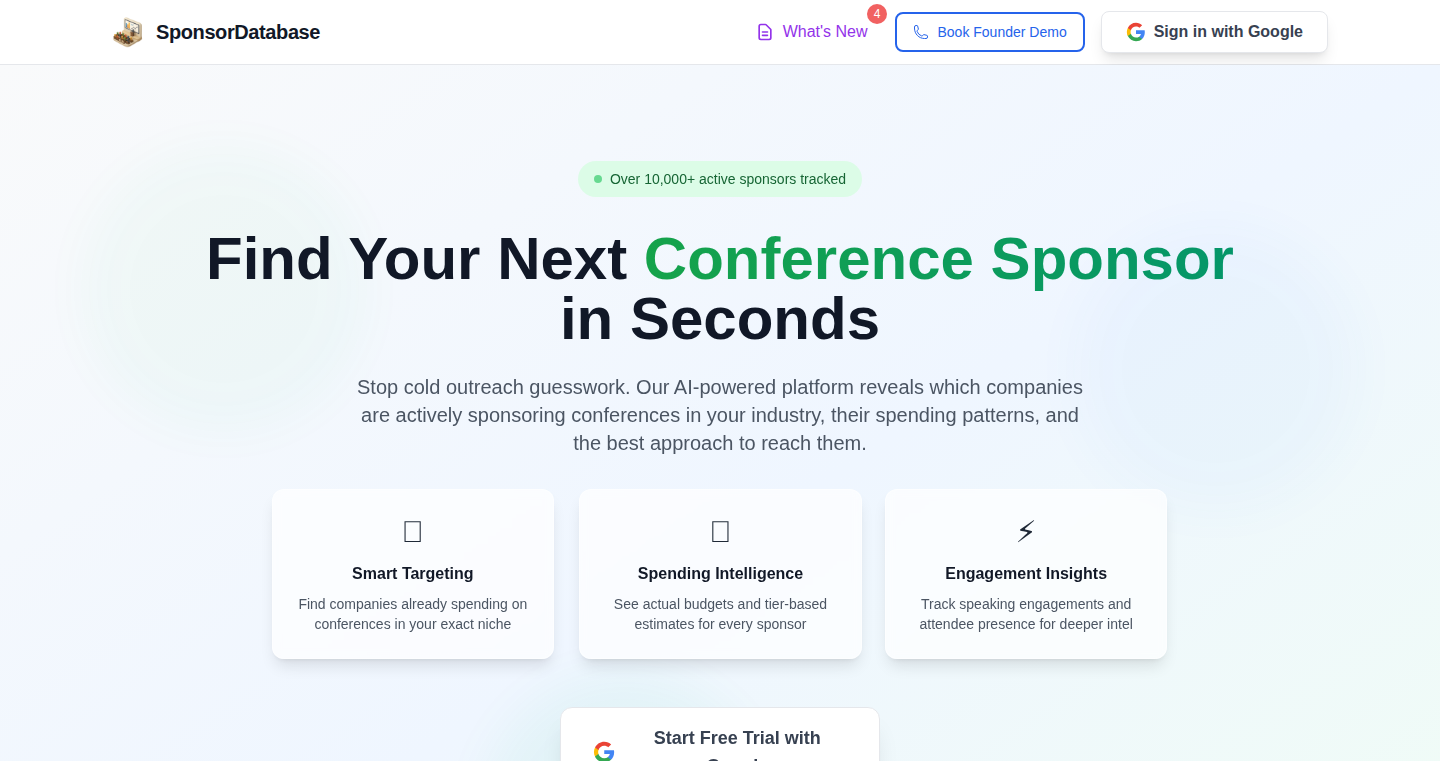
Author
rdoyle
Description
ConferenceDatabase is a searchable database of over 12,000 tech and business conferences. It provides detailed information like sponsor lists, sponsorship tiers, and estimated sponsorship costs. The project uses Next.js for the front-end and Supabase (Postgres, RLS) for the backend database. The interesting part is how it gathers the data: Python scrapers built with Playwright and enhanced by GPT-4o are used to extract data from event pages, transforming messy HTML into structured JSON data. So this is about making the chaotic world of event sponsorship information organized and searchable.
Popularity
Points 1
Comments 0
What is this product?
This project is a searchable database focused on tech and business conferences. It’s not just a list; it digs deep. It provides detailed sponsor information, including tiers and estimated costs (where available). The magic lies in its data collection. The developer employs Python scripts that act like smart web robots (scrapers) using tools like Playwright to visit event websites and extract information. This data is then processed by GPT-4o, a powerful AI model, to clean up the unstructured data, making it easy to search and understand. So, it's like having a smart assistant that finds and organizes sponsorship information, instead of you manually searching the web. It leverages Next.js for a fast and user-friendly interface, and Supabase, a powerful open-source backend for managing the data.
How to use it?
Developers can use this project primarily as a source of valuable data for researching event sponsorship opportunities. For example, if a company is looking to sponsor a tech conference, they can use ConferenceDatabase to find relevant events, identify potential sponsors, and understand the sponsorship landscape. You can’t directly ‘integrate’ with it in the way you integrate an API, it’s more about using its information to make your own business decisions. It's a tool that helps you do market research, identify the right conferences to target, and learn how much to spend. They scrape and extract data from event pages daily to refresh the information. For developers, the underlying tech (Next.js, Python scrapers, GPT-4o) is a source of inspiration for building similar web scraping and data processing solutions.
Product Core Function
· Searchable Database: The core functionality is the ability to search and filter through a vast database of conferences, allowing users to quickly find events that match their specific criteria (category, dates, location, ticket price). This is crucial for anyone looking to participate in or sponsor events.
· Sponsor Information Extraction: The project extracts sponsor lists, sponsorship tiers, and even estimated costs. This data is vital for making informed decisions about sponsorships and partnerships. This saves a lot of time since the user doesn't have to go to each website to collect this information.
· Data Scraping and Processing: The innovative use of Playwright and GPT-4o for web scraping and data cleaning is a key highlight. The scrapers visit event websites, extract raw data, and then GPT-4o cleans and structures this messy data into usable formats. This demonstrates a powerful technique for automated data gathering and transformation.
· Filtering and Sorting: The project provides filters by category, dates, city radius, ticket price, and more, allowing users to refine search results and find the most relevant events for their needs. This is very useful for any company that doesn’t have resources to have a full-time person to research this data.
Product Usage Case
· Marketing Research: A marketing team can use ConferenceDatabase to research potential conferences for sponsoring. They can filter by industry, location, and budget to find the best opportunities to reach their target audience. For example, a company that provides developer tools could easily find suitable tech conferences.
· Competitive Analysis: A company can analyze its competitors’ sponsorship activities by identifying the events they sponsor. This information can inform strategic decisions about event participation. This helps the company have insight into their competitors' sponsorship efforts.
· Lead Generation: A sales team can use the database to find contact information for sponsors, providing leads for potential partnerships or sales opportunities. Finding contact information in sponsorship information is difficult to find manually.
· Event Planning: Event organizers can use the database to research their competitors' events, analyze sponsor interest, and understand market trends. This can provide good insight into event-related planning.
63
ScanCX: Unveiling E-commerce Trust Issues
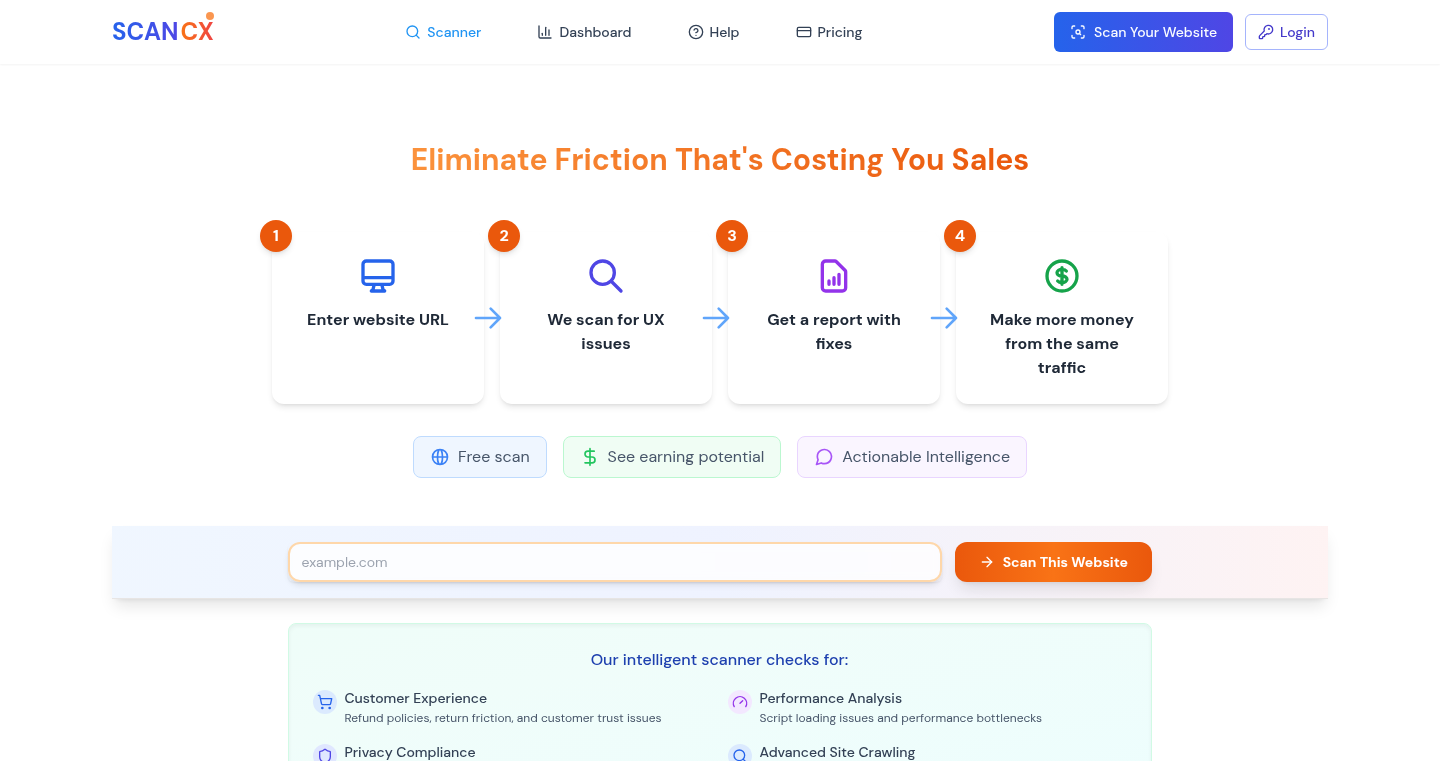
Author
aswinsil
Description
ScanCX is a tool that analyzes e-commerce websites to identify potential customer friction points and trust issues that might be hindering sales. Unlike tools that focus on speed or SEO, ScanCX simulates a customer's perspective, looking for elements that make a site feel untrustworthy or difficult to use. It addresses the common problem of low conversion rates by helping businesses optimize their websites to build trust and improve the customer experience. So this is useful because it helps to find the issues that are turning away potential buyers, even if the products themselves are great, ultimately increasing sales.
Popularity
Points 1
Comments 0
What is this product?
ScanCX works by simulating a customer's journey through an e-commerce website. It analyzes various aspects, such as the presence of security badges, clear contact information, return policies, and other factors that build trust. It also assesses the website's design, user experience, and the clarity of product information. The innovation lies in its focus on customer-centric analysis, identifying potential pain points that a customer might encounter and might cause them to abandon the purchase. This provides actionable insights that help store owners improve their websites to increase sales. So this means that it helps identify problems that might be missed by traditional website analysis tools.
How to use it?
Developers can use ScanCX by simply entering an e-commerce website's URL. The tool then runs its analysis and generates a report highlighting potential trust issues and areas for improvement. The results are presented in an easy-to-understand format, with actionable recommendations. Developers can then use this information to improve the website's design, content, and functionality. You can integrate these insights into your workflow when you're developing or maintaining e-commerce sites to identify and fix usability problems early on.
Product Core Function
· Trust Factor Analysis: ScanCX identifies elements that build trust, such as security certificates, clear contact information, and return policies. Value: Helps developers ensure their sites project an image of trustworthiness, crucial for online sales. Use Case: A developer can integrate this analysis into a website's testing phase to identify and rectify trust-related issues before launch.
· Customer Journey Simulation: The tool mimics the customer's experience by checking navigation, product pages, and the checkout process. Value: Helps identify any usability bottlenecks that might frustrate customers. Use Case: A developer can identify and fix a checkout process that is too complicated, which could otherwise cause potential customers to give up before completing a purchase.
· Friction Point Detection: ScanCX identifies potential issues like slow loading times, unclear calls to action, and other elements that might discourage purchases. Value: Helps pinpoint and solve problems that directly impact conversions. Use Case: A developer can quickly find and fix page-loading issues that might be causing potential customers to bounce off of the site, thereby improving the site’s conversion rates.
· Actionable Recommendations: The tool provides clear suggestions for improvements based on its analysis. Value: Transforms raw data into practical steps for website optimization. Use Case: A developer can use these recommendations to update a site’s content strategy and improve its user experience, increasing the likelihood that visitors will make purchases.
Product Usage Case
· E-commerce Website Audit: A developer can use ScanCX to perform a comprehensive audit of an e-commerce website, identifying potential issues that could be impacting sales. They can then use the results to make informed decisions about website design, content, and functionality, improving the customer experience and increasing conversions. Example: ScanCX could reveal that a website lacks a clear return policy, prompting the developer to add one to build trust with potential customers.
· A/B Testing Optimization: Developers can use ScanCX's insights to guide A/B testing efforts. For example, if ScanCX identifies that a website's call to action is unclear, developers can test different versions of the call to action to see which one performs better. This data-driven approach helps to optimize website elements for maximum impact. Example: Using ScanCX, you can know what parts of your website to test to optimize for trust factors.
· Competitive Analysis: Developers can use ScanCX to analyze competitor websites, identifying areas where competitors excel in building trust or providing a better user experience. This information can be used to inform the developer's own website design and strategy. Example: Identifying the security badges that competitors are using to build trust and improve conversion rates.
· Website Redesign Project: During a website redesign project, developers can use ScanCX to identify areas of the existing site that are underperforming. This analysis guides the redesign process, ensuring that the new design addresses the key trust issues and customer pain points. Example: Before redesigning a website, a developer can use ScanCX to ensure that the new version includes clear contact information and prominent security badges.
64
VDBbench 1.0: Vector Database Performance Analyzer
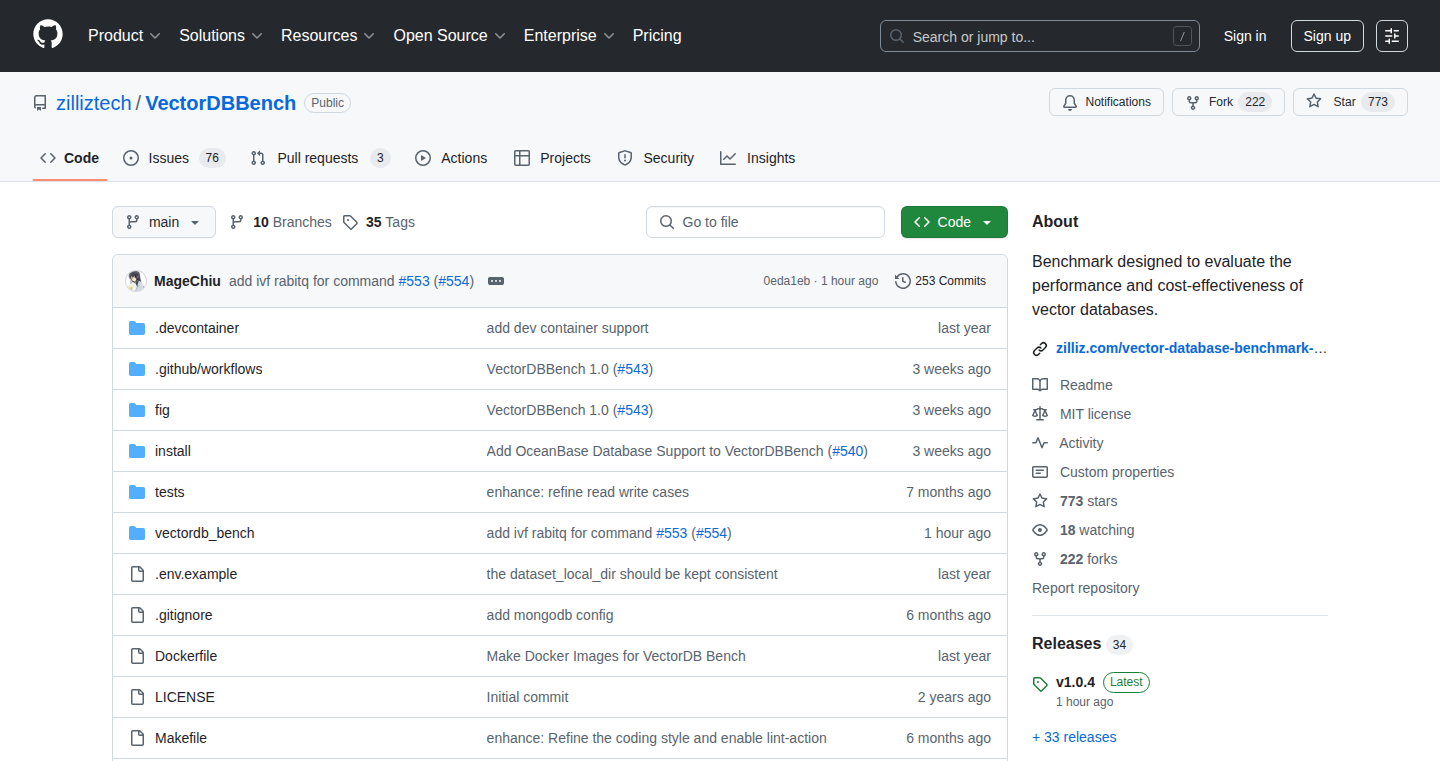
Author
Fendy
Description
VDBbench is an open-source benchmarking tool specifically designed to evaluate the performance of Vector Databases (VectorDBs). It allows developers to rigorously test and compare different VectorDBs by simulating various workloads, such as inserting, querying, and updating vector data. The tool provides detailed performance metrics, enabling users to identify bottlenecks and optimize their VectorDB choices. The innovation lies in providing a standardized and open way to measure and compare these increasingly important databases, which is critical for applications relying on semantic search, recommendation systems, and AI-powered applications. It solves the problem of inconsistent and non-comparable performance evaluations across different VectorDB providers, creating a level playing field for developers to make informed decisions.
Popularity
Points 1
Comments 0
What is this product?
VDBbench is like a 'speed test' for databases that store and search for data in the form of vectors – the building blocks of AI and machine learning. It uses a series of tests to measure how quickly these databases can do things like store data, find similar data (similarity search), and update existing information. The innovation is that it’s open-source, meaning anyone can see how it works and contribute to it. This allows for fair comparisons between different databases. It's solving the issue of inconsistent performance measurements across different database providers by providing a consistent and standardized way to measure them.
How to use it?
Developers can use VDBbench to choose the right vector database for their specific needs. They can run the tool to test different databases and see how they perform under various conditions, such as different data sizes and query types. This information will help them to select the database that best suits their application's requirements, like recommendation systems or image search. Integration involves downloading and running the tool, configuring it to test a specific vector database, and analyzing the output metrics like query latency (how long it takes to find similar data) and throughput (how many queries can be done at once).
Product Core Function
· Benchmarking Insert Operations: Tests the speed at which a VectorDB can store new vector data. This is valuable because it directly impacts how quickly you can add new information to your AI system. Application: Adding new product features to a recommendation system.
· Benchmarking Query Operations: Measures the speed of similarity searches, where the database finds vectors similar to a given query vector. It is important because fast query performance means your users get results quickly. Application: Real-time image search on a social media platform.
· Benchmarking Update Operations: Evaluates the database's performance when modifying existing vector data. This functionality is important for keeping the database fresh and up-to-date. Application: Updating product recommendations as user preferences change.
· Generating Comprehensive Performance Reports: Provides detailed metrics and visualizations of the tests, making it easier to compare different VectorDBs and identify performance bottlenecks. The reports are crucial for making informed technology choices. Application: Comparing several VectorDB solutions before building a new AI-driven application.
· Supporting a Wide Range of VectorDBs: Designed to work with various VectorDBs, ensuring compatibility across different technologies and database providers. It is essential for users to avoid vendor lock-in and stay up-to-date with the latest offerings. Application: Evaluating and comparing different vector database services to find the best fit for your project, regardless of the vendor.
Product Usage Case
· A developer is building an e-commerce platform and needs to implement a product recommendation system. They can use VDBbench to compare the performance of different VectorDBs in terms of how quickly they can find similar products based on a user's browsing history. By doing so, they can choose the database that offers the fastest recommendation performance and therefore improve user experience.
· A data scientist is working on a facial recognition project and needs to find the best VectorDB for storing and searching facial embeddings. VDBbench allows them to test the performance of different VectorDBs when querying for similar faces from a large dataset. The results enable them to choose a database with the lowest latency (query time) to provide fast facial recognition.
· A company is migrating its recommendation engine to a new infrastructure and wants to ensure its performance remains stable. They can use VDBbench to benchmark the performance of the existing VectorDB, then benchmark the new environment to compare, ensuring that the migration is successful in terms of query speed and overall performance.
· A researcher wants to explore different techniques for similarity search and how they perform with different datasets. They can use VDBbench to test different search algorithms and measure their performance against various datasets. This allows for more in-depth research into improving the accuracy and speed of similarity search.
65
NL-VectorDB Manager
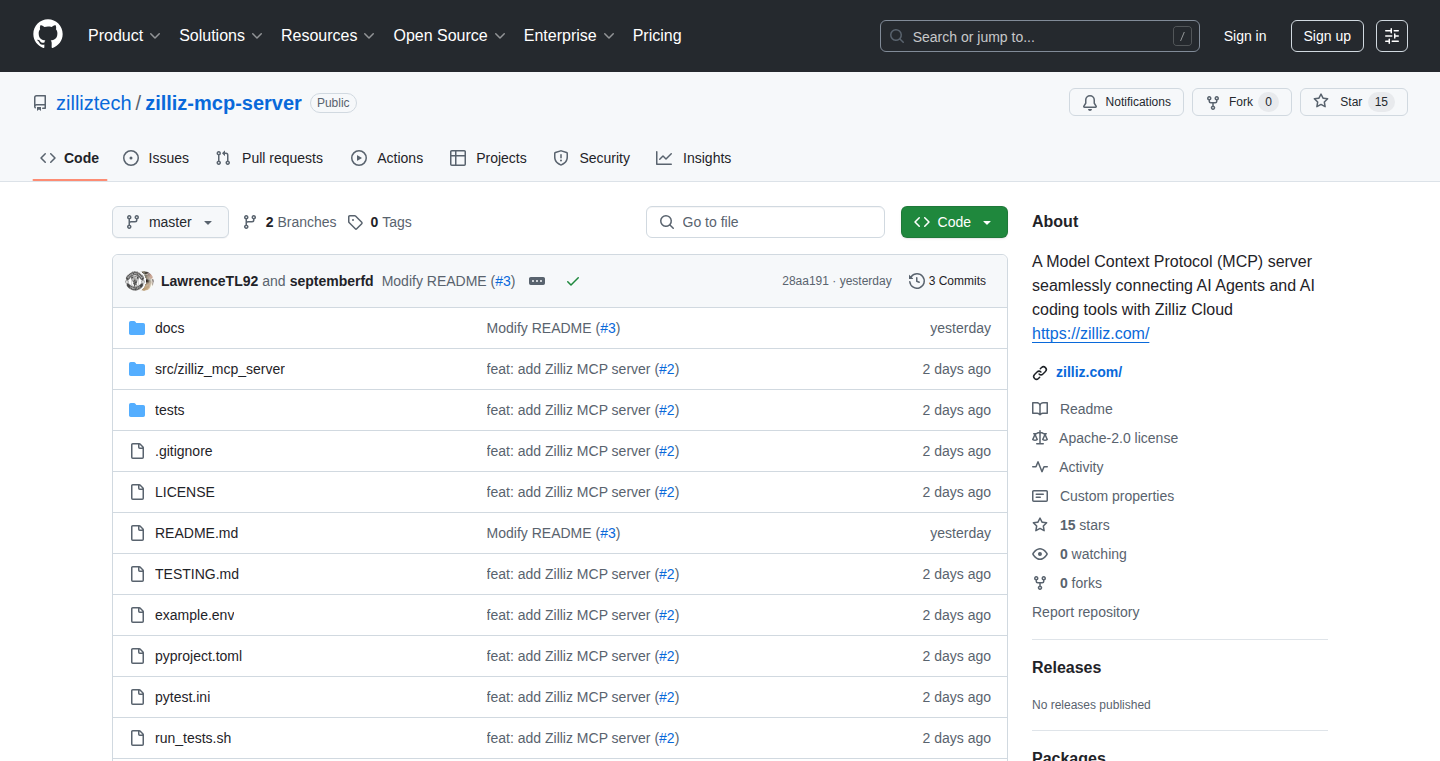
Author
Fendy
Description
This project allows users to manage Vector Databases using natural language. Instead of writing complex SQL queries or code, you can interact with your vector database by simply typing instructions in plain English. It solves the problem of complex query languages and makes vector database management accessible to a broader audience. So this allows anyone to manage vector databases without deep technical expertise.
Popularity
Points 1
Comments 0
What is this product?
This project uses Natural Language Processing (NLP) to translate human language into database operations. Essentially, you provide the system with instructions like 'find similar documents to this' or 'add this new data' in English. The system then uses NLP techniques to understand your command, convert it into the appropriate database query (often using a language like SQL under the hood), and execute it. The innovation lies in abstracting away the technical details of database interaction, making it easier to use. So this project simplifies database management.
How to use it?
Developers can use this by integrating the project's API into their applications. You would send natural language instructions to the API, and it will handle the database interaction. This could be used in applications like document search, recommendation systems, and chatbot integration. The API will handle the translation of human language to database commands. So this means you can build more intuitive and user-friendly applications that interact with data.
Product Core Function
· Natural Language Query Parsing: Translates human language into database queries. This means you can use plain English to find information within your vector database, instead of learning a specific query language. For instance, 'find similar documents to the query' becomes an easy task.
· Vector Similarity Search: Performs similarity searches based on user's natural language input. You can ask questions like 'what documents are most similar to X?' and get relevant results. So this helps users quickly find the data they need.
· Data Ingestion via Natural Language: Allows users to add new data by describing it in natural language. You can upload new documents or information using simple instructions. This simplifies data entry, and you don't need to know the technical details of database structure.
· Database Management Commands: Supports basic database management functions, like creating and deleting vector embeddings based on user instructions. This means you can manage your data directly, all using simple commands.
· Contextual Understanding: The system attempts to understand the context of your queries, allowing for more complex interactions. So this improves the accuracy of the results, and it handles more complex and nuanced instructions.
Product Usage Case
· Semantic Search in E-commerce: A user can search for products by typing 'find me similar products to this red dress' instead of using precise product keywords. The system will automatically search the vector database for items that match the description. So this enhances the user experience by making product discovery easier and more intuitive.
· AI-powered Document Management: Researchers or professionals could use this to search and manage large document collections. Instead of complex keyword searches, they could ask questions like 'what documents mention climate change and renewable energy?' and quickly find relevant papers. So this greatly improves information retrieval in research.
· Chatbot Integration for Data Access: A chatbot could use this to allow users to easily query the vector database through a conversational interface. Users could ask questions like 'what are the top 3 customer complaints?' without knowing how the database is structured. So this enables easier access to company data through a chatbot interface.
· Personalized News Feeds: A news aggregation service could use natural language queries to filter news articles. Users could tell the system to 'show me more articles like this one' and the system would provide relevant results. So this results in more relevant and personalized news experiences.
66
GPT Watermark-Remover: Client-Side AI Text Cleanser
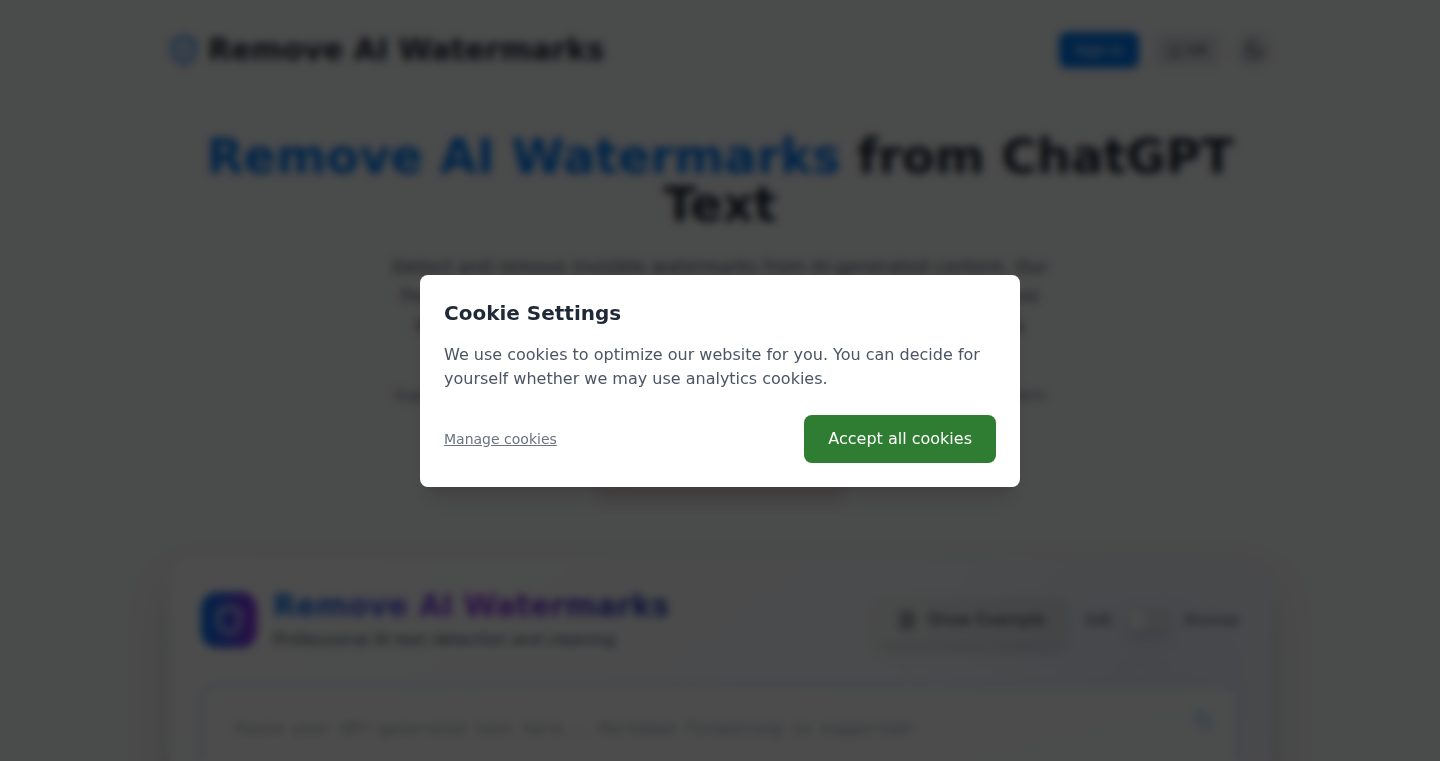
Author
AleksDoesCode
Description
This project is a web-based tool built with React and Next.js that removes hidden watermarks from text generated by AI models. It focuses on client-side processing, meaning all the detection and removal happens directly in your web browser, ensuring complete privacy. The tool identifies and eliminates invisible characters like zero-width spaces and soft hyphens often embedded in AI-generated text. So, this tool helps you to get clean, watermark-free text without sending your data to external servers.
Popularity
Points 1
Comments 0
What is this product?
GPT Watermark-Remover works by scanning text for specific patterns and invisible characters that AI models often use to mark their output. These markers, such as zero-width spaces, are difficult to detect visually but can indicate text origin. The tool is built using React and Next.js for a fast and efficient user experience. Its key innovation lies in its client-side implementation, eliminating the need for server-side processing and ensuring user privacy. So, this means your text stays secure and doesn't get sent anywhere.
How to use it?
Developers can use GPT Watermark-Remover by visiting its website and pasting their text into the provided text box. The tool instantly scans the text, highlights any detected watermarks, and allows the user to remove them with a single click. The cleaned text can then be copied for use in any application. For developers, this can be integrated into text editing workflows or content creation pipelines. This is super useful if you are building a text processing application, allowing your users to clean their AI-generated content before publishing.
Product Core Function
· Watermark Detection: The tool scans text for hidden markers like zero-width spaces and soft hyphens. So, if you're worried about traces of AI generation, this is how the tool finds them.
· Watermark Removal: It highlights the identified watermarks and allows for one-click removal. So, you get a simple way to clean up your text.
· Client-Side Processing: All processing happens within the user's browser, ensuring user privacy and data security. So, you can clean your text without worrying about your data being sent to someone else.
· User-Friendly Interface: The tool features a clean and simple interface, making it easy to use. So, anyone can use it without needing tech knowledge.
· Instant Copying: Allows users to instantly copy the cleaned text for immediate use. So, you can easily use the cleaned text in any other document.
Product Usage Case
· Content Creators: A content creator uses the tool to clean up AI-generated drafts before publishing articles on their blog, ensuring original content without watermarks. So, your content looks more professional and authentic.
· Developers Building Text Editors: A developer integrates the watermark remover into a text editing tool, allowing users to easily clean their AI-generated content directly within the editor. So, you can include an AI cleanup feature in your app.
· Academic Writing: A student uses the tool to remove watermarks from AI-generated content used in research papers, preserving originality. So, you can ensure academic integrity when using AI.
67
Chrome Authenticator: Simplified 2FA with Browser Integration
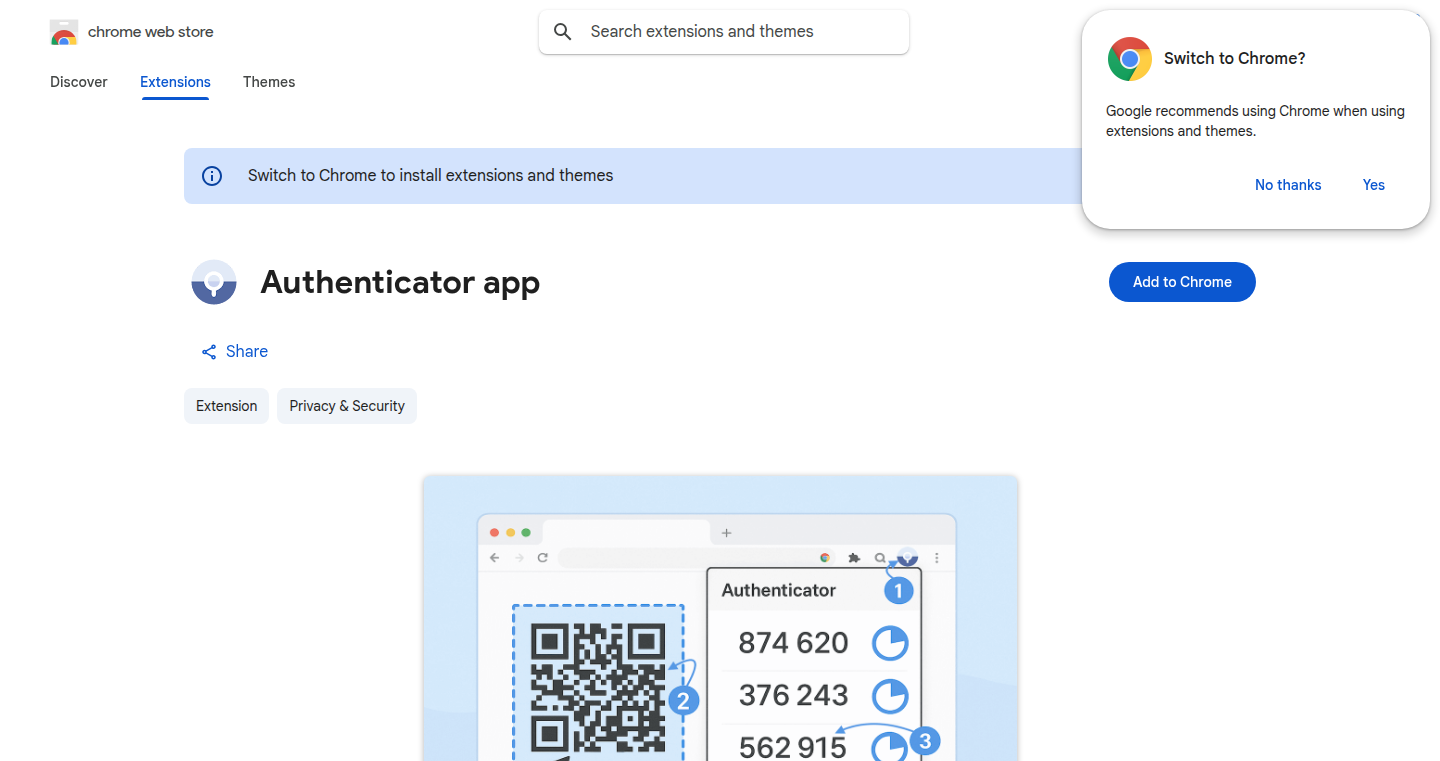
Author
albertkag
Description
This project is a Chrome extension that functions as a two-factor authentication (2FA) app, similar to Google Authenticator, but seamlessly integrated within the Chrome browser. The innovation lies in its browser-native implementation, offering convenience by eliminating the need to switch between apps on your phone. It solves the problem of cumbersome 2FA verification by providing quick access to time-based one-time passwords (TOTP) directly within the browser interface. So, this simplifies the authentication process and enhances security.
Popularity
Points 1
Comments 0
What is this product?
This Chrome extension allows you to manage your 2FA tokens without leaving your browser. It uses the same underlying principles as standard authenticator apps: it generates time-based one-time passwords (TOTP) based on a shared secret and the current time. The innovation is its accessibility; instead of needing to reach for your phone, you can quickly copy the code directly from the browser's extension panel. So, it's a convenient and secure way to handle your 2FA needs.
How to use it?
Developers can use this extension to streamline their login process for various websites and services that support 2FA. After installing the extension, you add your 2FA account by scanning a QR code (or manually entering the secret key) provided by the service. The extension then displays the generated codes. You can then copy and paste the code into the login fields. This is useful when developing or testing applications that require 2FA. So, this saves time and reduces friction during development.
Product Core Function
· TOTP Generation: The extension generates time-based one-time passwords (TOTP), a standard 2FA method. Value: This ensures secure authentication. Application: Used for logging into any service that offers 2FA, such as Google, GitHub, etc. So, it protects your accounts from unauthorized access.
· Secret Key Storage: The extension securely stores the secret keys associated with your 2FA accounts. Value: This allows the extension to generate the correct codes for each account. Application: Facilitates quick and easy access to your 2FA codes without needing to re-enter the secret key each time. So, it keeps your 2FA codes organized and accessible.
· User Interface Integration: The extension integrates with the Chrome browser interface for seamless access to codes. Value: Improves user experience by eliminating the need to switch between apps. Application: Allows quick copy-pasting of codes for authentication. So, it saves time and effort during the login process.
Product Usage Case
· Web Development Testing: A developer is testing an application that requires 2FA. Using the Chrome extension, the developer can quickly access the 2FA codes within the browser and proceed with testing. So, this streamlines the testing workflow.
· Account Security Management: A user wants to securely manage their various online accounts that use 2FA. They can add all their accounts to the extension, eliminating the need to rely on a mobile authenticator app. So, this makes it easier to handle multiple 2FA accounts.
· Password Management Integration: The Chrome extension could potentially integrate with password managers, further simplifying the login process by automatically filling in 2FA codes. So, this will enhance security while improving the user experience.
68
InstaNameForge: The AI-Powered Username Alchemist
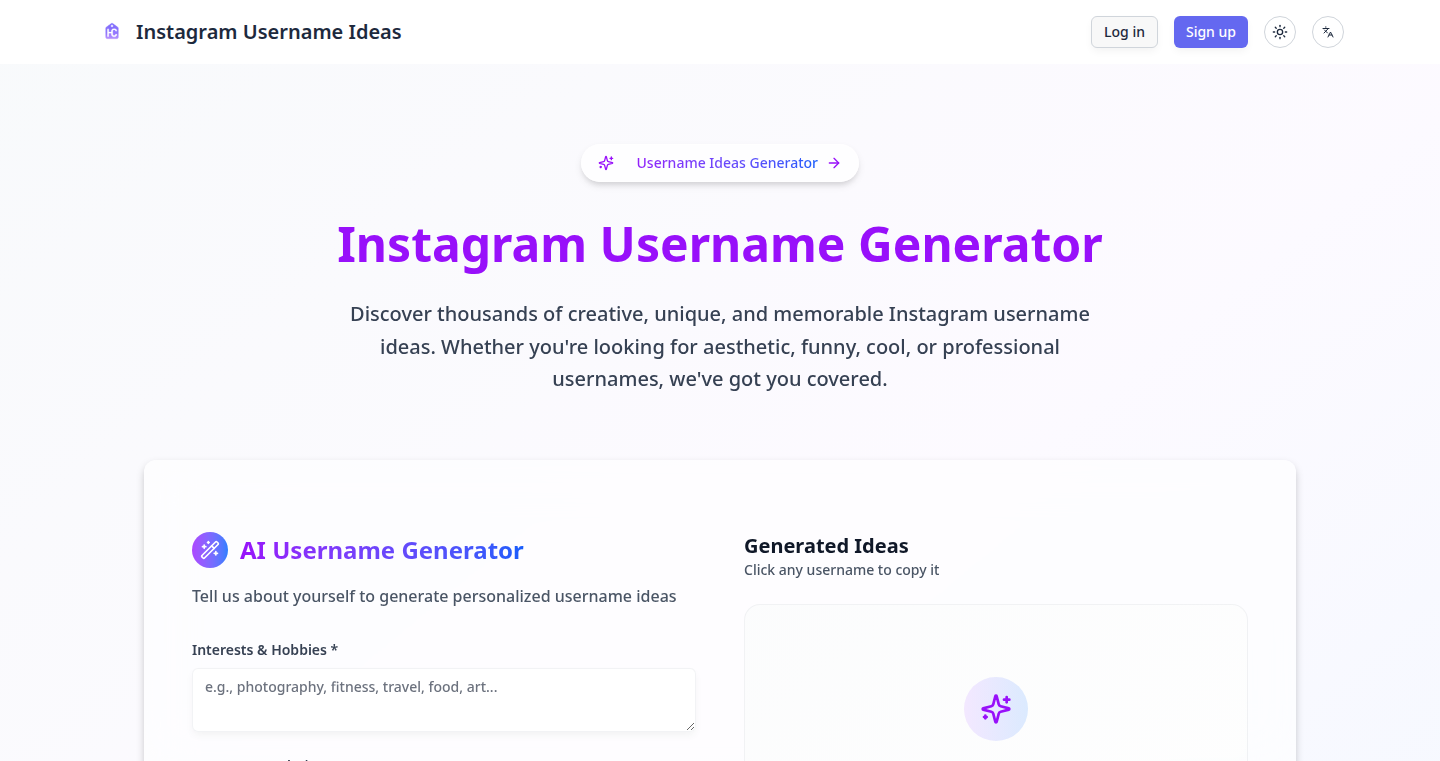
Author
virusyu
Description
InstaNameForge is a clever tool that uses the power of artificial intelligence to help you generate unique and memorable Instagram usernames. It tackles the common problem of username scarcity by suggesting creative options based on your interests and preferences. It's an innovative solution that leverages natural language processing (NLP) to understand your input and generate relevant, available usernames. So, if you're struggling to find a good username, this could be your digital muse.
Popularity
Points 1
Comments 0
What is this product?
InstaNameForge uses AI, specifically Natural Language Processing (NLP), to understand your needs. You provide keywords, interests, or descriptions, and the system analyzes this input. It then combines these elements with its internal knowledge of word associations and username conventions to generate a list of potential usernames. The core innovation lies in its ability to go beyond simple keyword combinations, understanding context and generating more creative and relevant suggestions. So, it's a smart assistant for your social media identity.
How to use it?
Developers can use InstaNameForge as a service, perhaps integrating it into a larger platform for social media management or brand identity. You'd likely use an API, feeding the tool user-provided information. You could also contribute to the open-source project if you're a developer. This enables you to personalize and enhance the username generation process for your own applications, providing users with a streamlined way to find and choose an Instagram name. So, it is easy to use and integrate.
Product Core Function
· Keyword-Based Suggestions: Allows users to input keywords describing their interests, brand, or personality. The system then generates usernames based on these keywords. This is valuable because it helps users connect their online identity with their actual interests, making it easier for potential followers to understand what they do or like. So, it helps you to build up personal brand.
· Contextual Understanding: The AI attempts to understand the context of the keywords provided. For example, if you enter 'travel', it might suggest usernames including terms related to journeys, destinations, or experiences. This is a valuable feature because it provides more creative and relevant username suggestions, increasing the chances of finding a unique and memorable name. So, it provides suggestions tailored to your needs.
· Availability Checks (Implied): While not explicitly mentioned, a username generator of this type would likely need to check the availability of generated names. This is critical to avoid suggesting names that are already taken. This is useful for developers as it makes sure users don’t get stuck selecting usernames that are taken. So, you will get available username only.
Product Usage Case
· Social Media Marketing: A marketing agency could integrate InstaNameForge into their tools for clients. When setting up new Instagram accounts, the tool could generate a list of potential usernames based on the client's brand and target audience. This simplifies the process, saving time and ensuring brand alignment. So, it saves your time.
· Brand Identity Development: A branding consultant could use the tool as part of their service. They could input keywords related to a brand's values and offerings and use the generated suggestions to help clients find a username that effectively communicates their brand's identity. So, it helps you to build up a strong brand.
69
Joy Trip - Local-First Trip Planner with Cryptographically Signed Ledger
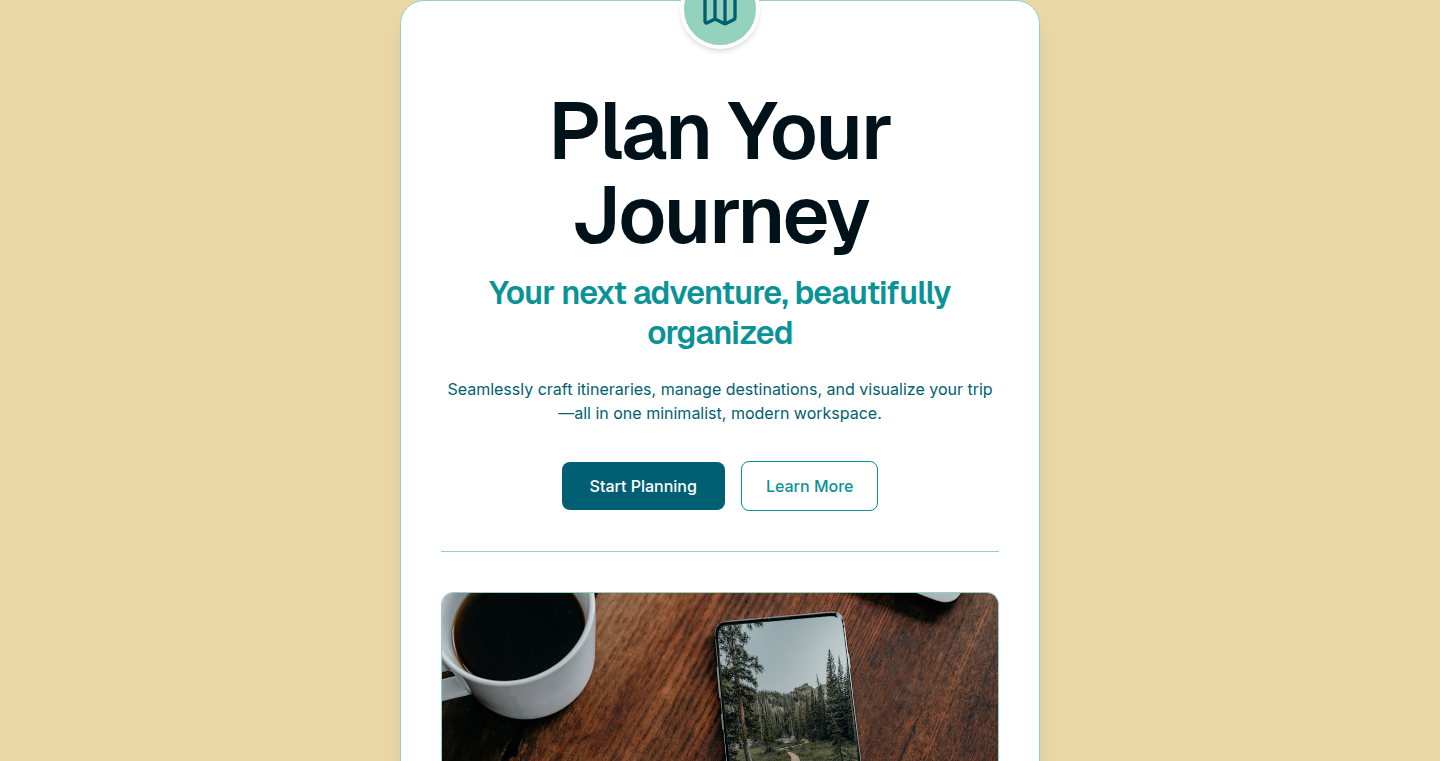
Author
b_parrish
Description
Joy Trip is a trip planning application that prioritizes data security and collaborative planning. It leverages a 'local-first' approach, meaning your data primarily resides on your device. The innovative aspect is the use of a cryptographically signed ledger. This ensures data integrity and allows for secure data sharing. It solves the problem of secure and collaborative trip planning, addressing concerns around data privacy and control.
Popularity
Points 1
Comments 0
What is this product?
Joy Trip is a web application that helps you plan trips. It differs from other trip planners because it keeps your data safe and private by using cryptography. Instead of storing everything in a central server, your data lives on your own device. When you share information with others, it's done securely through a cryptographically signed ledger, preventing unauthorized modifications and ensuring trust. So, it's like having a super secure, collaborative travel journal.
How to use it?
Developers can use Joy Trip as a model for building other secure, collaborative applications. The key technology here is the cryptographically signed ledger, which guarantees data integrity. You could integrate similar principles into your own projects to create secure data sharing among trusted parties. This could be used for project management tools, secure document sharing platforms, or anything where data security and collaborative editing are essential. So, for developers, it provides a blueprint for secure and collaborative app development.
Product Core Function
· Local-first data storage: All the travel plans are stored on the user's device by default. This improves privacy and reduces reliance on a central server. So, you get better control of your data and can use the app offline.
· Cryptographically signed ledger: All the trip data is secured through cryptographic signatures to guarantee data integrity and prevent tampering. Any changes are tracked and cryptographically verified. So, it's an assurance that the information you share is not changed or corrupted.
· Secure data sharing: Users can share their trip itineraries, expenses, and coordinate plans with others securely using cryptographic tools. Only authorized users can access the data. So, your travel plans are safer when shared with friends and family.
· Collaborative planning: The app allows multiple users to collaboratively plan a trip, including itinerary, expenses and to-do lists. So, coordinating the trip with everyone is easier and more secure.
Product Usage Case
· A group of friends is planning a trip: Each member can securely share their travel preferences, itinerary, and budget details. The cryptographically signed ledger ensures that no one can secretly modify the shared data, like expense reports. So, you can plan a trip together without worrying about information getting mixed up.
· A team of developers needs to collaborate on a secure project: The app can be a reference point. The local-first approach, combined with cryptographic data validation, makes it an ideal scenario for securely sharing sensitive project data and keeping all team members in sync. So, your team's progress stays private and secured.
· A couple wants to plan a honeymoon: Using Joy Trip, they can share their preferences for destinations, hotels, and activities. The data integrity guarantees that neither party can surreptitiously change travel plans. So, you can plan the dream honeymoon together with confidence.
70
ChatAvatars.ai - Collaborative AI Avatars for Teams
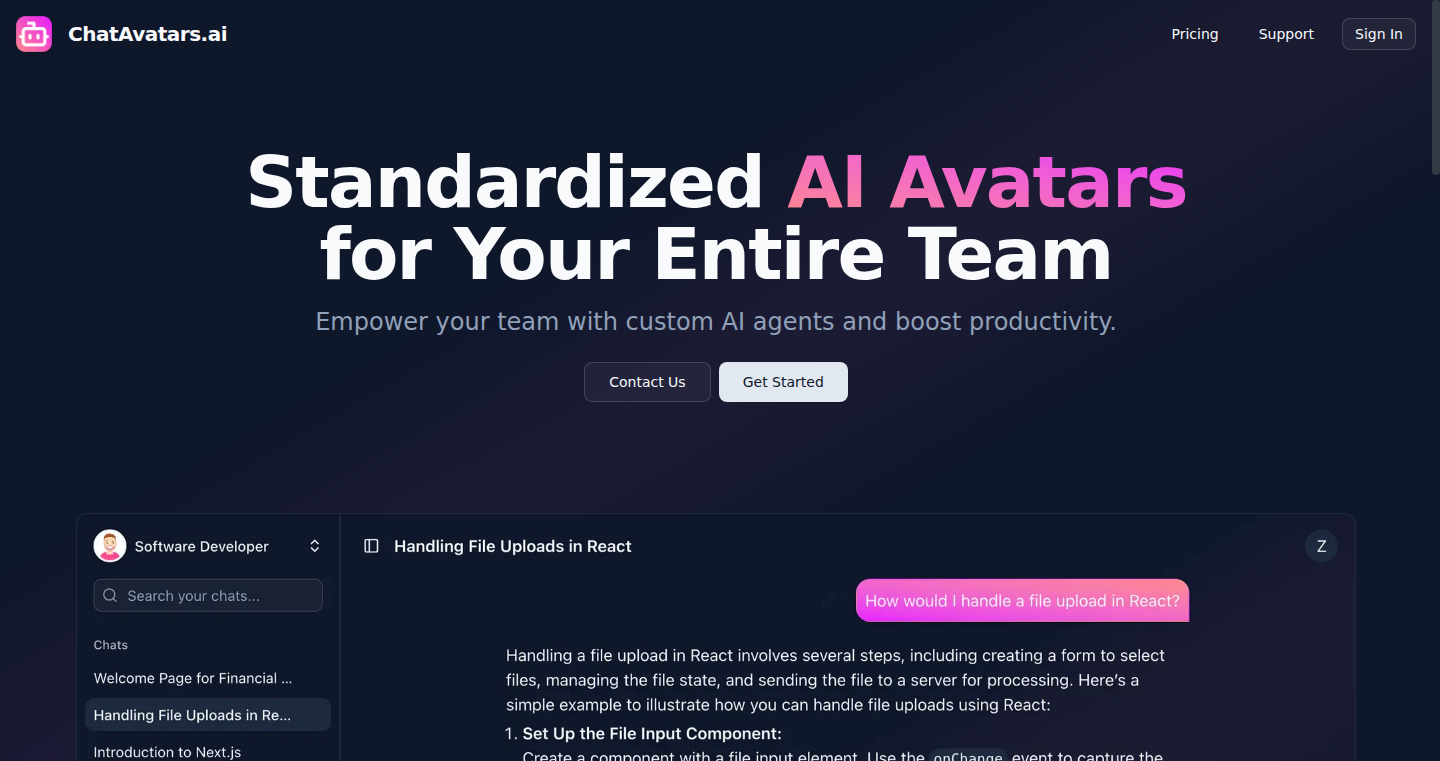
Author
zham-dev
Description
ChatAvatars.ai lets you create personalized AI assistants, called "Avatars," tailored to your company's specific needs. The innovation lies in combining custom instructions, model settings, and your own documents (like PDFs) to train specialized AI personalities. It addresses the common issue where general-purpose AI lacks the specific knowledge and consistent responses required for business use, by allowing teams to share AI agents with tailored expertise. So this means your team gets consistently accurate and company-aligned answers.
Popularity
Points 1
Comments 0
What is this product?
ChatAvatars.ai lets you build custom AI assistants that are specifically trained on your data and knowledge. Think of it like giving your team members their own personal expert on any topic you choose. You feed the AI your documents, set up the kind of responses you want, and then share your avatar with your team. This is achieved by combining three key technologies: custom prompts (defining the avatar's personality and task), fine-tuned AI model settings (optimizing for accuracy and speed), and using your documents (giving the AI specific knowledge). So, it allows you to create specialized AI personas, offering consistent, company-aligned answers.
How to use it?
Developers can use ChatAvatars.ai by uploading their company’s documentation, setting up specific prompts, and adjusting the AI model's behavior. The avatars can then be integrated into team communication channels (like Slack or Microsoft Teams) or used as a standalone tool. The core use case is for teams, who can get quick answers to complex questions or assist in tasks with the proper context. For example, you can create a customer support avatar that knows all about your product manuals. So, developers can easily create and deploy AI assistants to improve team productivity and information consistency.
Product Core Function
· Custom Avatar Creation: The ability to define the persona and behavior of the AI avatar through custom prompts. Value: Provides control over the AI's responses, making it suitable for specific tasks. Application: Creating a sales avatar that answers sales related question, or a technical support avatar for providing immediate support to customers.
· Document Upload and Knowledge Integration: Training the AI on your company's documents (PDFs, etc.). Value: Enables the AI to answer questions specific to your business, reducing the need to search through multiple documents. Application: Quickly get answers about internal policies, product specifications, or complex procedures by interacting with the Avatar instead of the original documents.
· Fine-tuning Model Settings: Adjusting the underlying AI model to optimize for accuracy and response time. Value: Fine-tunes the performance of the Avatar, making it more reliable and efficient. Application: Optimize accuracy for answering support question, or adjust the answer speed for a better user experience.
· Sharing and Collaboration: Allowing teams to share and collaborate on AI avatars. Value: Promotes knowledge sharing and consistency within the team. Application: Sharing a product knowledge expert with the sales team to improve their response to customer inquiry.
Product Usage Case
· Internal Knowledge Base: A software company uses ChatAvatars.ai to build a 'Developer Assistant' trained on their API documentation. Developers can ask questions about code examples and get instant answers without searching through long documents. So, the team avoids the need for manual searches.
· Customer Support: A SaaS business uses ChatAvatars.ai to create a 'Support Bot' trained on its help articles and FAQs. Customers can ask questions about billing, product features, or troubleshooting, receiving quick and accurate answers 24/7. So, support team efficiency increases and improves customer satisfaction.
· Sales Enablement: A marketing team creates a 'Sales Assistant' trained on product brochures and competitor analysis. Sales reps can quickly get information on product features, pricing, and comparisons. So, the sales team is able to respond to customer inquiries quickly and efficiently.
71
Discode: The Rails App Package & License Manager
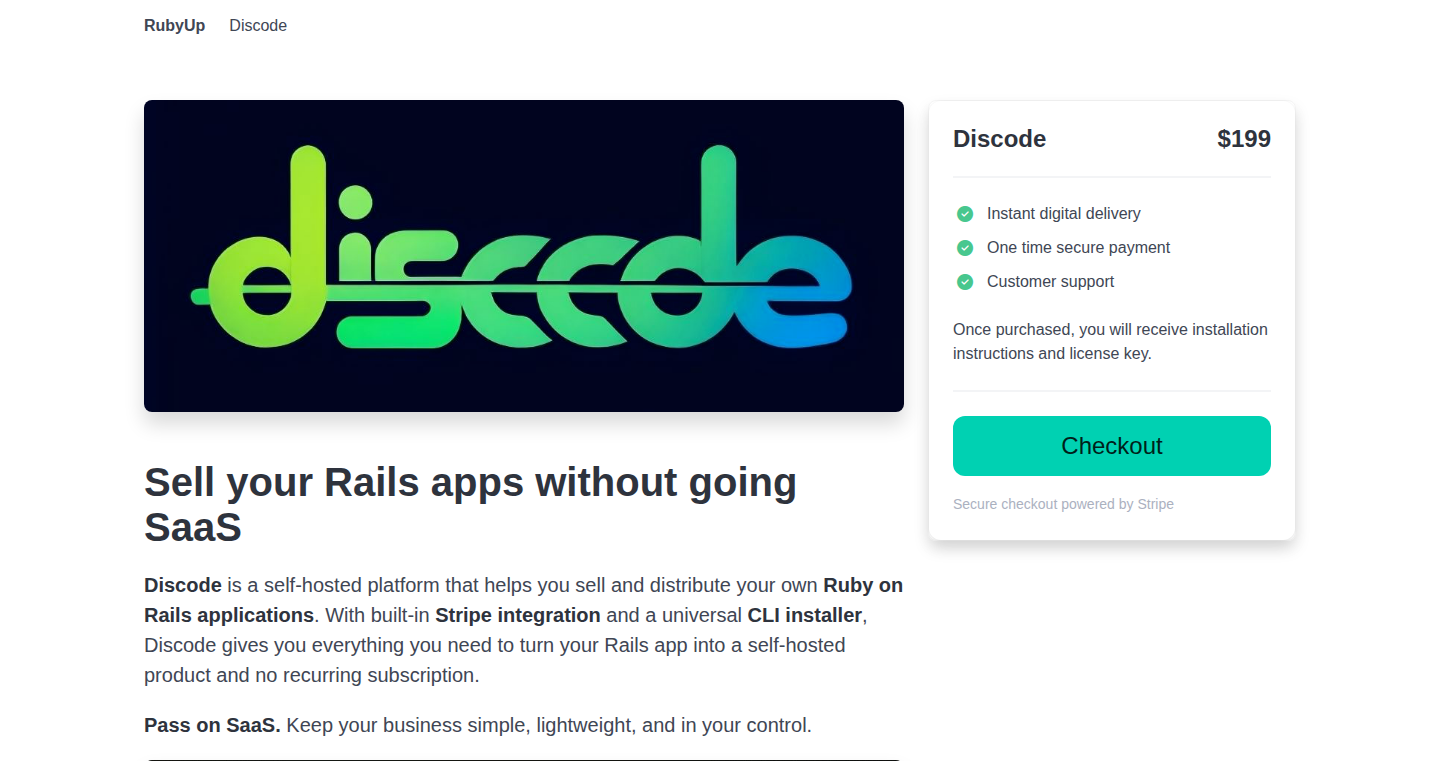
Author
roelbondoc
Description
Discode is a tool designed to simplify the process of turning Ruby on Rails applications into downloadable and self-hosted products. It tackles the often-complex challenges of packaging the application, managing software licenses, and handling the installation process. The innovation lies in providing a streamlined solution for developers to monetize their Rails projects, making it easier to compete with established products by offering a one-time purchase model. This addresses the pain points of developers who want to avoid recurring subscription models.
Popularity
Points 1
Comments 0
What is this product?
Discode is essentially a toolkit for turning Rails apps into sellable products. It automates the technical hurdles of packaging, licensing, and installation. Think of it as a one-stop-shop for getting your Rails app ready for distribution and sale. Instead of building these features from scratch, developers can integrate Discode to handle the complexity, allowing them to focus on their core product. So this handles the tedious work and lets you focus on the actual application.
How to use it?
Developers integrate Discode into their existing Rails applications. They use it to package their code, create and manage licenses, and provide users with an easy installation experience. You can use Discode to create a self-hosted software. Then you can configure the licensing parameters. And it provides a simple installation process for the end-user. So you can sell the software, manage its distribution, and make it easy for customers to use.
Product Core Function
· Packaging Rails Apps: Discode automates the process of bundling a Rails application, making it ready for distribution. This removes the manual effort of creating installable packages. So it cuts down on the time you spend preparing your app for distribution.
· License Management: It provides a system for generating, validating, and managing software licenses. This enables developers to control how their apps are used and protect their intellectual property. So, it ensures that only licensed users can use your app.
· Simplified Installation: Discode simplifies the installation process for end-users. This improves user experience and reduces the barrier to entry for customers. So it is easy for your customers to set up your application.
Product Usage Case
· Selling a Custom Project Management Tool: A developer builds a project management app in Rails and uses Discode to package it, create licenses for different user tiers, and allow customers to download and install the software on their servers. So, you can sell custom software applications, rather than building it from scratch for each client.
· Distributing a Self-Hosted CRM System: A company develops a CRM system using Rails and uses Discode to sell it as a self-hosted solution. Discode manages licensing, ensuring users can only access the system with valid credentials. So, it provides a way to distribute software as a self-hosted product, which allows more control for the customer.
· Monetizing a SaaS Application: Developers start with a SaaS Rails application and decide to offer a one-time purchase option, using Discode to package the application and handle licenses for self-hosting. So, you can easily migrate your SaaS app to a self-hosted, one-time purchase model.
72
VibeFight: A Daily Arena for Niche Project Launches
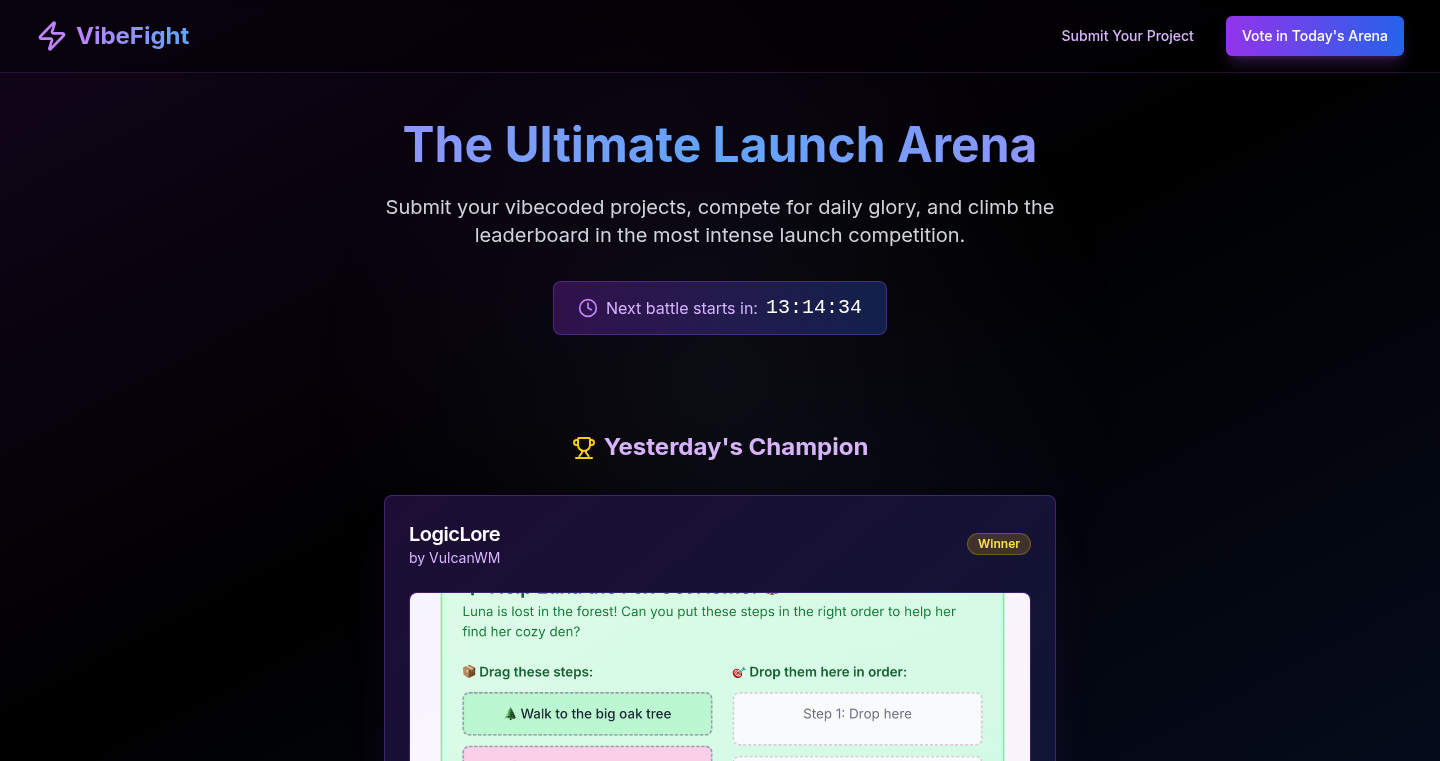
Author
VulcanWM
Description
VibeFight is a minimalist platform for launching experimental and unique projects, much like Product Hunt but without the complex algorithms and social features. It focuses on providing a simple and fair platform for projects to gain visibility. The key innovation lies in its stripped-down approach: 20 projects are launched daily, users have a single manual vote (no UI buttons), and vote counts are hidden. This minimalist design aims to highlight the projects themselves, rather than popularity contests. It addresses the problem of traditional launch platforms being overwhelmed by algorithmic sorting and social noise, offering a space for niche projects to shine. So this is useful if you are tired of algorithm driven social platforms and want a simpler place to show your work.
Popularity
Points 1
Comments 0
What is this product?
VibeFight is a platform where 20 projects are launched daily. Each user manually inputs the ID of a project to vote for it. This eliminates the complexities of UI-driven voting systems and algorithmic filtering. The absence of visible vote counts further promotes a focus on the projects themselves. It utilizes a simple, daily 'arena' format to give experimental or niche projects a spotlight without the noise of traditional launch platforms. The main technical innovation here is the deliberate choice to remove many of the typical features found in launch platforms to create a focused experience. So it's innovative because it focuses on the projects and the user experience by keeping it simple and manual.
How to use it?
Developers can submit their projects for daily launch. Users then manually enter the ID of the project they wish to vote for, experiencing a more direct engagement. This platform is ideal for showcasing projects that might not thrive in a crowded, algorithm-driven environment. You could integrate it into your project launch strategy by using it as a parallel platform for visibility, especially if your project is more experimental or niche. So you can use this by entering your project there and then interacting with the platform to see what others are doing.
Product Core Function
· Daily Project Launches: Allows developers to launch their projects in a structured, time-bound environment, ensuring fresh content and preventing the platform from becoming stale. Useful for showcasing experimental projects and gathering initial feedback.
· Manual Voting System: Users enter an ID to vote for a project, a deliberate design choice eliminating UI voting. This is an innovative approach to project engagement by fostering a sense of direct participation and minimizing the impact of social dynamics on project visibility. It ensures a basic interaction.
· Hidden Vote Counts: The absence of vote counts encourages users to focus on the quality of the projects rather than their popularity. This feature creates a fairer environment for projects and shifts the focus to the projects themselves. This can be useful if you want feedback on your project and want to make sure its value is the focus.
· Daily Winner Spotlight: The single daily winner gets homepage placement. This adds an element of competition and motivates developers to create compelling projects, while also providing an opportunity for increased visibility and recognition. The winner gets the limelight and more eyeballs!
Product Usage Case
· An indie game developer launches a prototype game on VibeFight to gather raw feedback and reach a niche audience. The manual voting and hidden counts allow the developer to gauge interest based on the project's merits, not just popularity.
· A software engineer shares an experimental library or tool on VibeFight. Without the pressure of algorithms, the engineer can receive genuine feedback from a community interested in technical innovations.
· A creator launches a personal project on VibeFight, leveraging its simple and focused design to gain visibility without the distractions of social media. The daily format ensures their project has a chance to be seen without getting lost in the shuffle.
73
HeartLens: AI-Powered Pocket Health Kit
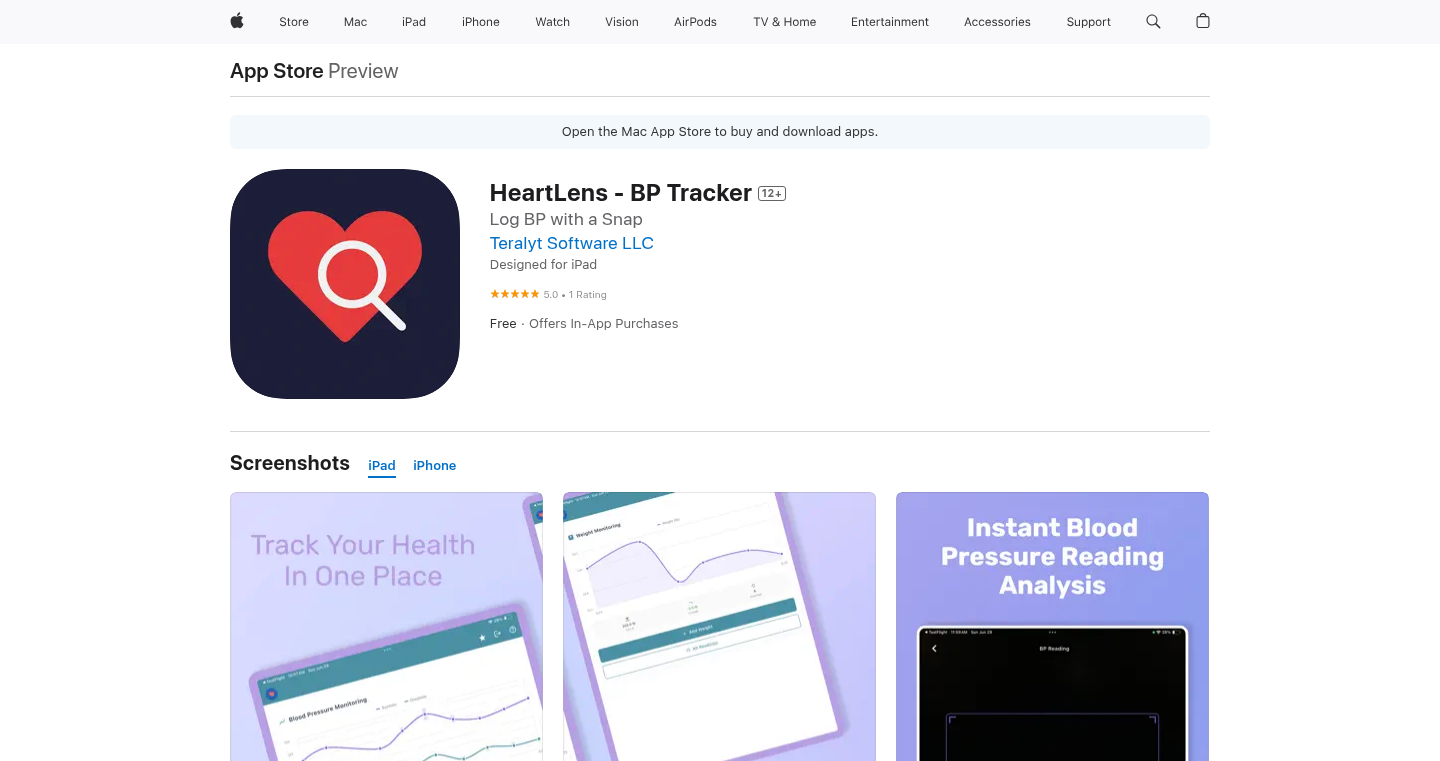
Author
regnull
Description
HeartLens is a Flutter app that transforms your iPhone into a personal health tracker. It uses your phone's camera to capture and interpret health data. You can photograph your blood pressure monitor to record readings, snap a picture of your meal to estimate calories and macros, and quickly log water intake and weight. All your data is securely synchronized to Firestore (and optionally Apple Health), ensuring your history is backed up and accessible across your devices. The core innovation lies in its image recognition capabilities for reading blood pressure and analyzing food, offering a convenient and accessible way to monitor your health. So this allows you to track your health more easily.
Popularity
Points 1
Comments 0
What is this product?
HeartLens leverages several technologies. Firstly, it uses the phone's camera as an input device. The app utilizes image processing and potentially Optical Character Recognition (OCR) to extract blood pressure readings from photos of blood pressure monitors. For meal tracking, it probably employs image recognition and potentially Artificial Intelligence (AI) to identify food items and estimate their caloric and macronutrient content. All the captured data is then stored using cloud-based Firestore database for easy access across devices. It also syncs to Apple Health. So this enables an easy way to track your health and share it across your devices.
How to use it?
Developers could potentially integrate parts of HeartLens' functionality into their own health-related apps. For example, they could utilize the image recognition code to extract data from other types of medical devices. The data storage and synchronization mechanism using Firestore provides a good starting point for building a cloud-connected health data management system. So this provides developers with a head start in their health related projects.
Product Core Function
· Blood Pressure Reading Capture: Allows users to photograph their blood pressure monitor and extract the reading directly within the app. This is a quick way to log blood pressure values and it will provide a digital record to track your health trends. You can see your history in one place, making tracking your health much easier.
· Meal Calorie & Macro Tracking: Enables users to take pictures of their meals and automatically calculate the calories and macronutrient content. This helps in maintaining a healthy diet. This is important because it provides the insights needed to track your nutrition.
· Water & Weight Logging: Offers an easy way to manually log your water intake and weight, allowing for a comprehensive view of your health. You can track your health with all the relevant information at your fingertips. This is beneficial for staying on top of your health goals.
· Data Synchronization: The app synchronizes all your health data to the cloud via Firestore, and optionally to Apple Health, ensuring data backup and accessibility across devices. This is important for having a secure way to access your health data anytime and anywhere.
Product Usage Case
· Integrating into a Health Monitoring App: A developer could integrate the blood pressure reading extraction feature into their own health monitoring app, automating the data input process and improving user experience. This provides better functionality for the user.
· Building a Remote Patient Monitoring Tool: Healthcare providers can use the app's data synchronization capabilities to build a remote patient monitoring tool, enabling them to track patients' health metrics and make informed decisions. With this capability, doctors can track your health remotely.
· Creating a Personal Wellness Dashboard: Users could use the app's data as a source to create a personalized wellness dashboard, tracking key health indicators over time and making informed decisions about their lifestyle. Using the app, you can create your own health tracker and improve your health.
75
Epoch: Code-Free Systematic Trading Strategy Platform
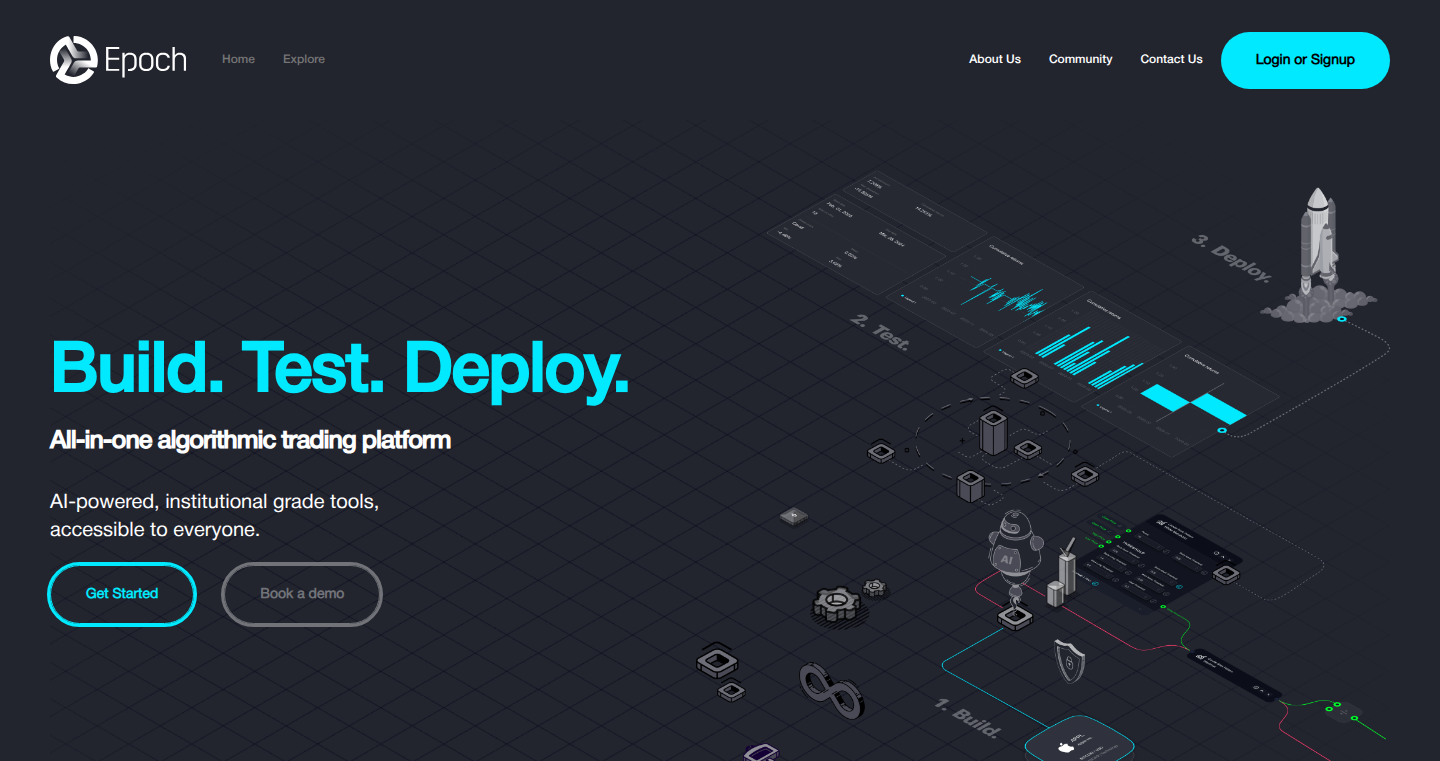
Author
aadesola
Description
Epoch is a web application that empowers users to build, test, and deploy systematic trading strategies without writing a single line of code. The platform combines a visual strategy designer, natural language input, and a native C++ backtesting engine, offering a fast and intuitive experience for developing and validating trading ideas. It tackles the common problem of lengthy development cycles in quantitative finance by providing a streamlined environment, allowing users to quickly move from concept to deployment. This innovation is particularly valuable for both retail traders and institutional quants seeking to accelerate their strategy development process. So, it provides an easier way to explore and implement trading ideas, saving you time and effort.
Popularity
Points 1
Comments 0
What is this product?
Epoch works by allowing users to visually construct trading strategies by connecting blocks that represent different market signals, risk management parameters, and sizing rules. It also allows users to describe their trading strategies in plain English, which the platform then translates into executable strategies. The platform's core technology is a C++ backtesting engine, designed to quickly analyze historical market data and simulate how a strategy would have performed in the past. This engine is optimized for speed, allowing for rapid backtesting and strategy evaluation. So, it lets you build and test trading strategies without needing to be a coding expert, making trading strategy development more accessible.
How to use it?
Developers can use Epoch in several ways. They can use the visual editor to design strategies, incorporating technical indicators and other signals. They can also use natural language to define their trading rules, and then they can backtest their strategies on historical market data to assess their performance. Finally, Epoch allows users to deploy their tested strategies. This means developers can test their trading ideas and then put them into action. So, it gives you the tools to create, test, and deploy trading strategies, making it easier to put your financial ideas into action.
Product Core Function
· Visual Strategy Designer: This lets you create trading strategies by dragging and connecting visual blocks. This simplifies the process, allowing users to design strategies without any coding knowledge. So, it enables you to visualize and build trading strategies intuitively.
· Natural-Language Input: Users can define their trading strategies using plain English. The platform translates these descriptions into executable strategies. This makes strategy development more accessible to those without coding experience. So, you can create trading strategies simply by describing what you want to do.
· Native C++ Backtesting Engine: A high-performance engine that quickly analyzes historical market data. This allows users to rapidly backtest their strategies and assess their potential performance. So, you get fast and accurate results when testing your trading ideas.
· Pre-cleaned Data Lake: Provides access to a wide array of pre-cleaned financial data, including equities, futures, FX, and crypto. This eliminates the need for data cleaning and formatting, saving time and effort. So, you can start testing strategies right away without worrying about data preparation.
Product Usage Case
· Retail Trader: A retail trader wants to test a strategy based on moving averages. Using Epoch, they can visually design the strategy, backtest it using historical data, and deploy the strategy. So, this helps a retail trader quickly validate a trading idea and potentially start trading with it.
· Quantitative Analyst: A quant wants to quickly prototype and test a new trading signal. They can use Epoch to define the signal in natural language, backtest its performance, and refine the strategy based on the results. So, this allows a quant to quickly explore and refine new trading signals without the overhead of writing extensive code.
· Prop Shop: A prop shop can use Epoch to rapidly test and deploy new trading strategies across various asset classes. The platform's visual interface and fast backtesting engine allow traders to quickly evaluate and optimize strategies. So, this improves the speed and efficiency of the prop shop's trading strategy development process.
76
NoteSub: Offline-First, Minimalist Note-Taking for iOS
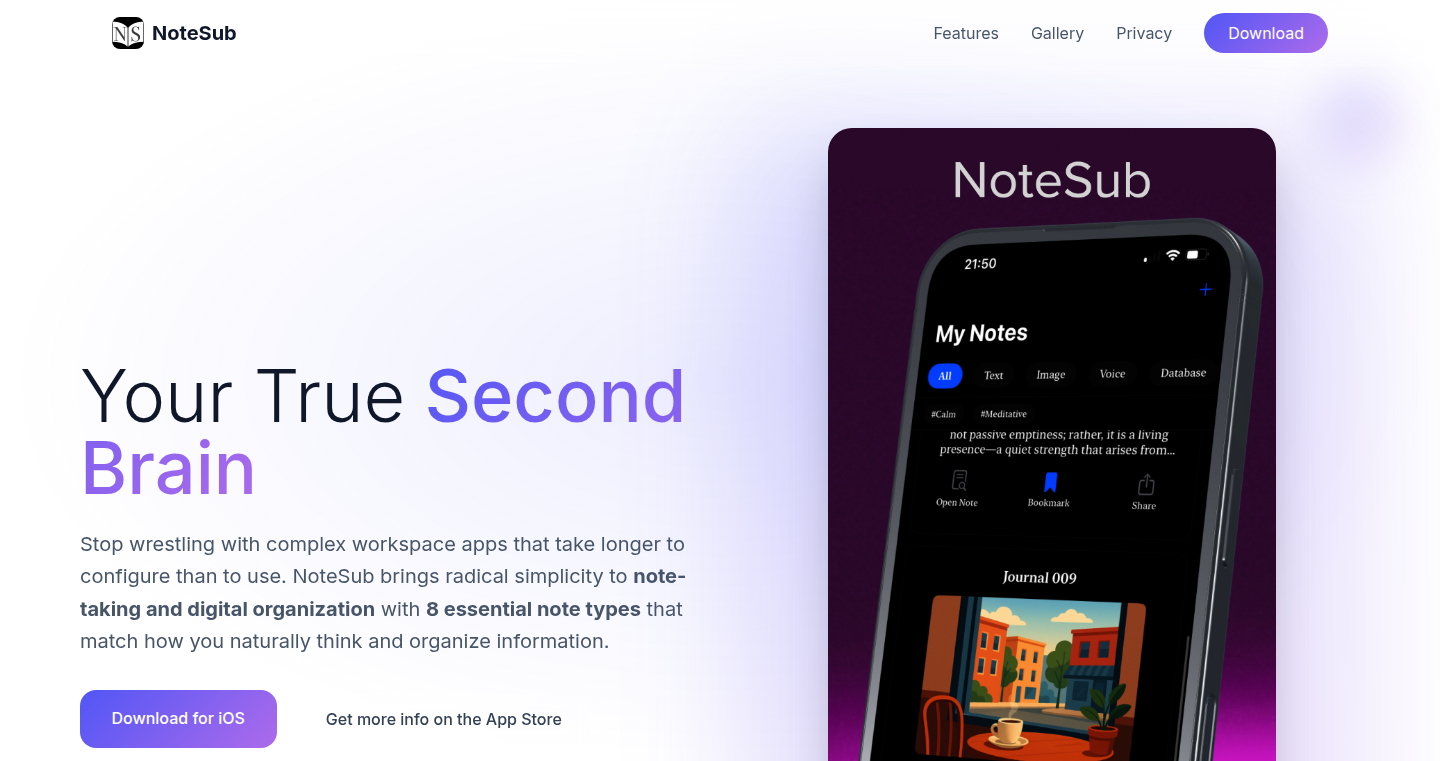
Author
zahirbmirza
Description
NoteSub is an iOS app designed as an alternative to Notion, focusing on a clean user interface and robust offline functionality. It addresses the common frustrations of cluttered UI and unreliable offline access found in many note-taking applications. The core innovation lies in its offline-first approach, allowing users to create and access notes seamlessly, even without an internet connection. This is achieved through local data storage and synchronization when connectivity is restored. So this is useful for people who want a simple note-taking app that always works, no matter where they are.
Popularity
Points 1
Comments 0
What is this product?
NoteSub is a mobile note-taking application built for iOS devices. It offers a streamlined user experience with a focus on simplicity and offline accessibility. The app supports eight note types, including text, voice recordings, images, databases, to-dos, Kanban boards, weekly plans, and drawings. The technical underpinnings emphasize local storage, ensuring notes are always available, and synchronization, updating data across devices when internet access is available. So the idea is simple: keep your notes always accessible, even without wifi.
How to use it?
Developers can use NoteSub as a reference point for building offline-first mobile applications. They can study its architecture for handling data persistence and synchronization. The app's focus on a clean UI provides a design inspiration for developers looking to build user-friendly interfaces. It can be considered a working model for apps that prioritize offline usability. So it's helpful if you're trying to solve this problem yourself.
Product Core Function
· Offline-First Data Storage: NoteSub utilizes local storage on the iOS device to ensure notes are always accessible, even without an internet connection. This enhances user productivity by removing the dependency on network availability. Applications can adopt this approach to provide better user experiences in areas with unreliable network connectivity.
· Synchronization: The application synchronizes notes between the local device and a remote server when internet access is available. This synchronization mechanism ensures data consistency across all devices where the user is logged in, providing a seamless user experience. It is critical for mobile applications that want to save all the user's data.
· Minimalist User Interface: The app features an uncluttered user interface, prioritizing ease of use and a focused note-taking experience. This is a huge deal. Developers can apply minimalist design principles to improve the usability of their applications by reducing distractions and enhancing user focus.
· Support for Multiple Note Types: NoteSub supports a variety of note types, including text, voice recordings, images, and organizational tools like Kanban boards. Developers can incorporate similar features into their applications to cater to different user preferences and use cases.
· Database and Organization: Includes database capabilities allowing users to organize information and create lists, and Kanban boards for visual task management. Useful for developers who want to incorporate project management functionality within their own mobile applications.
· Drawing Feature: Provides a built-in drawing tool, allowing users to sketch and annotate. Great for developers who want to give users the ability to express themselves via visual features.
Product Usage Case
· Field Service Applications: In field service applications, workers often operate in areas with poor or no internet connectivity. Implementing an offline-first approach allows workers to record data and access information regardless of network availability, improving efficiency.
· Travel Applications: Travelers often experience intermittent internet access. An offline-first note-taking app ensures users can create and access travel itineraries, notes, and important documents regardless of their location.
· Educational Apps: Students in areas with limited internet can access educational resources and take notes offline. The synchronization feature ensures that data is updated when connectivity is restored.
· Healthcare Apps: Doctors and nurses in remote areas can maintain patient records and access vital information without needing a constant internet connection. Synchronization ensures that all changes are safely stored.
77
Outlier: The Word Puzzle Engine
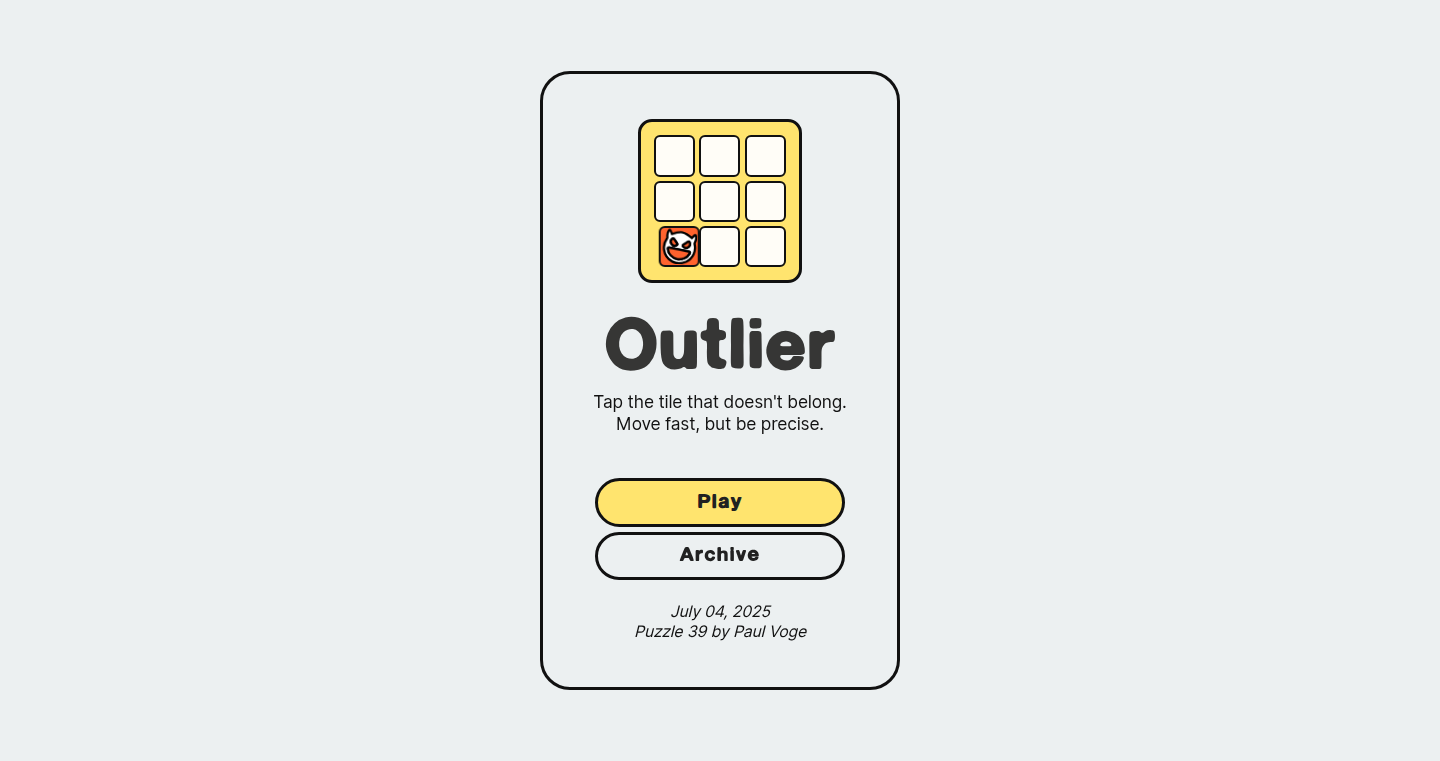
Author
paulvoge
Description
Outlier is a daily puzzle game that challenges players to find the odd one out in a set of words or phrases, leveraging both vocabulary and trivia knowledge. It's designed with a simple premise but a clever implementation, focusing on how to connect seemingly unrelated items. This innovative approach combines language understanding with pattern recognition, offering a fun and educational experience. The core technical innovation lies in its ability to generate diverse puzzles, ensuring a fresh experience every day. So this lets you build a game that is both engaging and intellectually stimulating.
Popularity
Points 1
Comments 0
What is this product?
Outlier is a word puzzle game. The engine behind it creates daily challenges where players must identify the outlier – the item that doesn't fit with the others. The technical innovation is the system's ability to analyze vocabulary, idioms, and trivia to generate these puzzles. It uses sophisticated algorithms to identify relationships between words and phrases, allowing for dynamic and varied puzzle creation. So this lets you play a game that uses your brain and vocabulary.
How to use it?
Developers can use the Outlier engine as inspiration for their own puzzle games or educational applications. They can learn from the way the engine analyzes and categorizes words, which could be applied to text analysis tools, quiz builders, or even chatbot interactions. The engine's focus on pattern recognition can also be applied to data analysis and machine learning projects. So this lets you build apps that test knowledge and challenge users.
Product Core Function
· Daily Puzzle Generation: The system automatically generates new puzzles every day, ensuring fresh content and maintaining user engagement. This is valuable for creating sustainable applications without requiring constant manual input.
· Vocabulary and Idiom Analysis: The engine analyzes words and phrases, understanding their meaning and context to create thematic puzzles. This has value in education, language learning tools, and content recommendation systems, where understanding nuanced meanings is crucial.
· Trivia Integration: The engine incorporates trivia knowledge into its puzzles, making them more challenging and engaging. This feature is useful for building quizzes, trivia games, and educational resources that combine entertainment with learning.
· Pattern Recognition: The core of the game is identifying the odd item out, using pattern recognition in word association. This core principle is beneficial for those who want to create pattern-based games, or even analyze data.
Product Usage Case
· Educational Game Development: Developers can create educational games that help users learn vocabulary, idioms, and trivia by using Outlier's puzzle engine. This could include incorporating these puzzles into a language learning app.
· Content Recommendation Systems: The underlying principles of pattern recognition can be used to develop systems that recommend content to users, based on their interests and knowledge. This could include creating a system that recommends books, movies, or articles.
· Quiz and Trivia Applications: The puzzle generation capabilities of Outlier could be adapted to build quiz applications that generate questions based on various topics, including vocabulary and trivia.
· Data Analysis and Pattern Identification: The logic used to identify outliers in the game can be applied to other data, helping you find insights that would have been missed.
78
DNS Filter: Decentralized Web Filtering
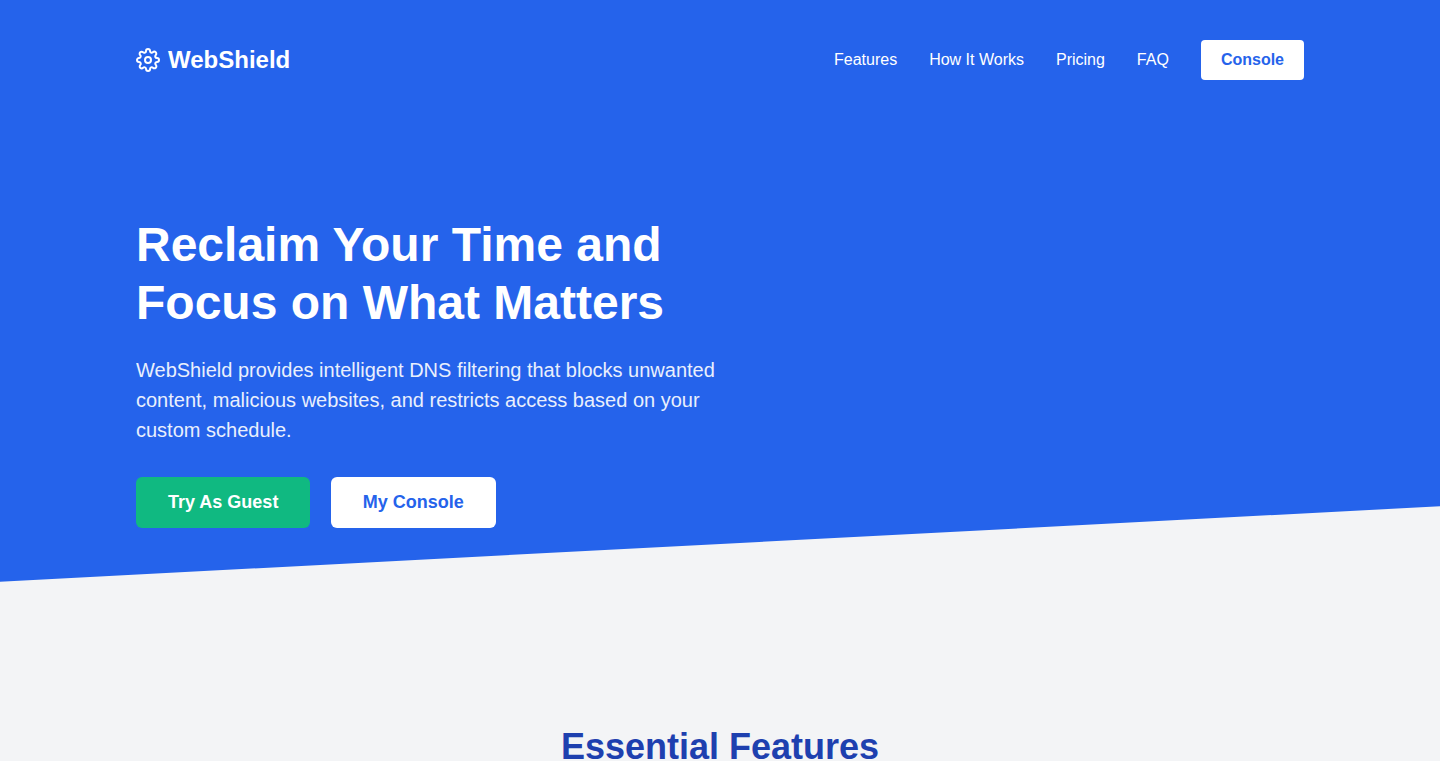
Author
quaintdev
Description
This project is a DNS-based web filtering service. Instead of relying on centralized lists and servers, it leverages the Domain Name System (DNS) to block access to potentially harmful or unwanted websites. The innovation lies in its decentralized approach, offering users more control over their online experience and improving privacy. It solves the problem of traditional web filters that can be easily bypassed or are centralized points of failure.
Popularity
Points 1
Comments 0
What is this product?
This is a web filtering service that works by changing how your computer looks up website addresses. When you type a website address, your computer needs to find the actual location of the website (like finding a house with its address). This project uses a special system (DNS) to tell your computer, "Don't go to this website" if it's on a blocked list. The cool thing is, this list isn't controlled by one company, making it more private and harder to bypass. So this helps me control what sites I can access on my network.
How to use it?
Developers can integrate this by configuring their devices or network to use the project's DNS servers. This involves changing the DNS settings on your router or individual devices (e.g., your phone, computer) to point to the DNS servers provided by the project. This tells your devices to use the filtering service. For example, setting your DNS servers to those of the project. Then whenever your device tries to resolve a website, it will check against the filters and block access to malicious sites. So this helps me protect my network and devices easily.
Product Core Function
· DNS-based Filtering: This is the core of the project. It uses the DNS protocol to block access to websites. When a user tries to visit a blocked website, the DNS server returns a special response, preventing the connection. This approach offers a simple and effective way to filter content. So this helps me filter and protect my devices.
· Decentralized Blocking: The system is designed to avoid central control. The filter lists or rules aren't necessarily hosted in a single place. This increases resilience and reduces the chances of a single point of failure. So this helps me be more robust.
· Customizable Filtering: Users can often customize the filter lists by adding or removing websites. This allows users to tailor the filtering to their specific needs and preferences. So this helps me customize it to my needs.
· Easy Integration: The project is designed to be easy to integrate. Usually, all you need to do is to change your DNS settings. This means that it works across various devices and operating systems without needing any special software. So this helps me set it up easily.
Product Usage Case
· Home Network Protection: A user wants to protect their home network from accessing malicious websites or content. They can configure their router to use the project's DNS servers. This automatically filters all web traffic for devices connected to the network, providing a layer of security for all connected devices. So this helps me create a safer internet at home.
· Parental Controls: Parents can use this to restrict their children's access to inappropriate websites. By configuring their devices or network, they can ensure that only safe websites are accessible. So this helps me control what my kids access.
· Enterprise Security: Small businesses or organizations can use this to filter out harmful websites from their employees' devices. By changing the DNS settings on their network, they can improve their employees' security and reduce the risk of malware infections. So this helps me protect my workplace from cyber threats.
79
Jobinator: AI-Powered Hacker News Job Scraper and Categorizer
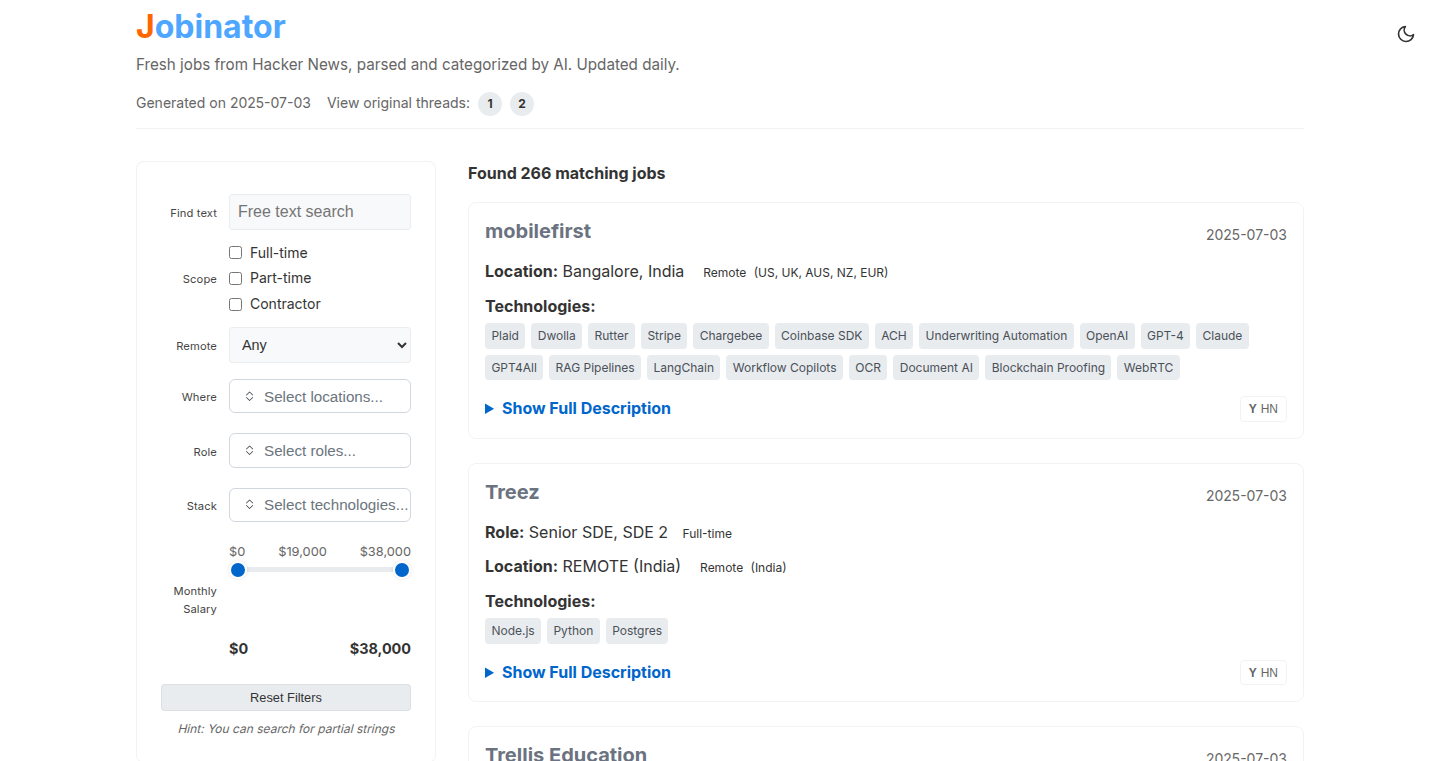
Author
erezsh
Description
Jobinator is a tool that automatically scans and organizes job postings from Hacker News, making it easier to find relevant opportunities. It leverages Artificial Intelligence (AI) to categorize jobs based on criteria like salary, remote work options, and contract types. This saves users time by filtering out irrelevant postings and highlighting the ones that match their preferences.
Popularity
Points 1
Comments 0
What is this product?
Jobinator uses a web scraper to automatically collect job postings from Hacker News. Then, it employs Natural Language Processing (NLP), a type of AI, to analyze each posting. The NLP model understands the text and extracts key information like salary ranges, whether the job is remote, and if it's a contract or full-time position. This extracted information is then used to categorize and filter the jobs, making it easy for users to find exactly what they are looking for.
How to use it?
Developers can use Jobinator by visiting its website or integrating its data through APIs (if provided by the creator). They can specify search criteria, such as desired salary, location (remote/on-site), and job type (full-time/contract). Jobinator will then present a curated list of jobs that match those criteria. This saves time and helps developers discover relevant job opportunities without manually sifting through endless postings. So, you can use it to streamline your job search by letting AI do the heavy lifting.
Product Core Function
· Automated Web Scraping: Jobinator automatically fetches job postings from Hacker News. This eliminates the need for manual searching and ensures the user always has the latest available job opportunities. So this gives you a fresh and automatically updated job board.
· AI-Powered Categorization: The tool uses AI to understand the content of job postings and classify them based on key characteristics. This includes parsing details like salary ranges, remote work options, and contract types. So it intelligently filters the jobs for you.
· Customizable Filtering: Users can define filters to narrow down the job search based on their specific requirements. This allows users to focus on jobs that fit their specific needs and preferences, leading to a more efficient and targeted job search. So you can easily find jobs matching your criteria.
· Real-time Updates: The system is designed to regularly scan Hacker News for new postings, ensuring the job listings are always current and up-to-date. This is critical in the fast-paced job market. So you won't miss recently posted job opportunities.
Product Usage Case
· Job Search Optimization: A software developer is looking for remote contract positions with a salary range of $100,000-$150,000. Using Jobinator, they can set these filters and receive a curated list of relevant job postings, saving them hours of manual searching. So, it saves time and filters noise, letting you focus on suitable jobs.
· Market Research: A recruiter can use Jobinator to analyze the job market, identifying the current demand for specific skills, salary trends, and the prevalence of remote work options. So you can analyze the job market, understanding the trends.
· Personal Career Management: A developer can use Jobinator to track job postings over time, monitor changes in the job market, and identify opportunities that match their long-term career goals. So, it offers a tool for career planning, letting you stay informed about market trends.
80
CodeInbox: Slack Notifications for Claude AI via CLI
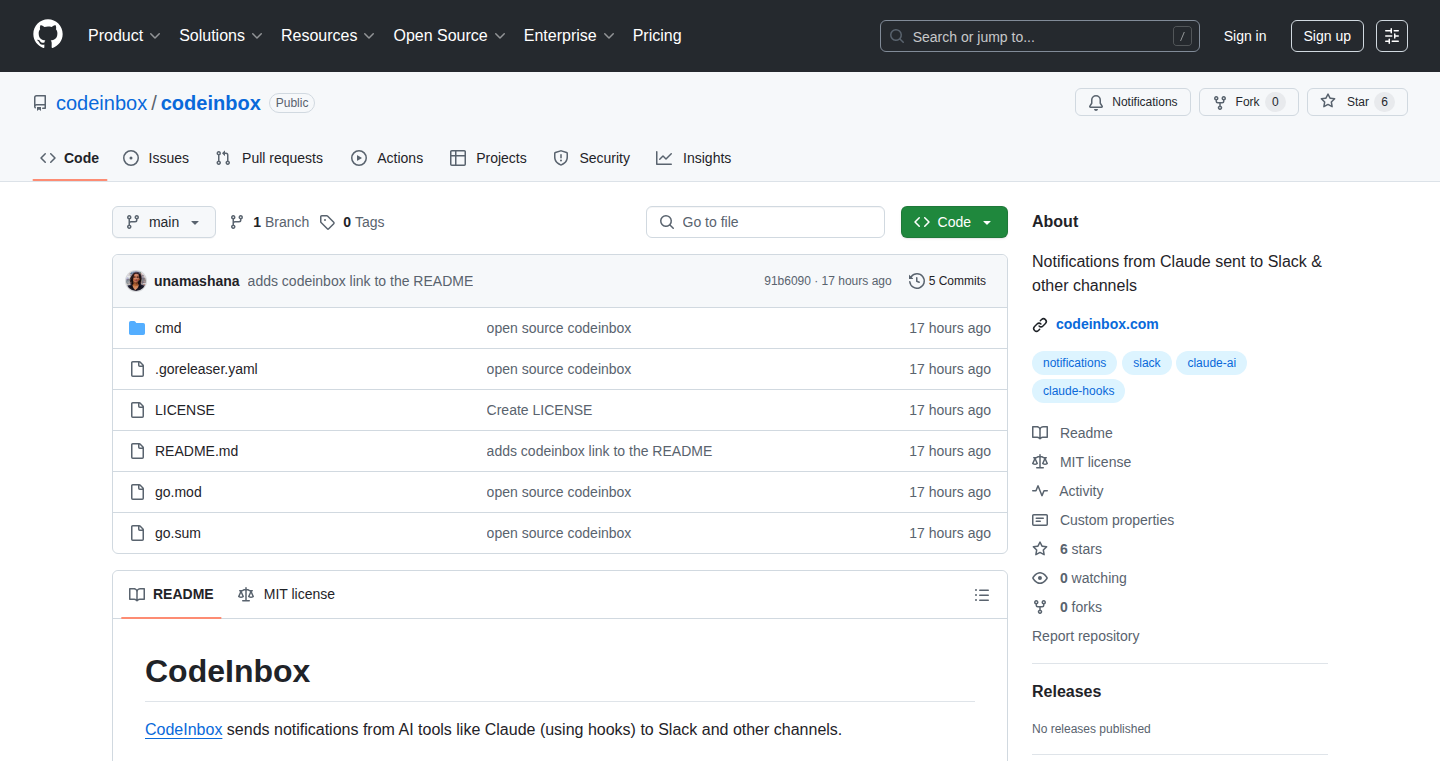
Author
unamashana
Description
CodeInbox is a command-line interface (CLI) tool that lets you send notifications from the Claude AI chatbot directly to your Slack channels. The innovation lies in simplifying the process of receiving updates from your AI interactions by integrating it directly into your Slack workflow. This solves the problem of manually checking the Claude interface, allowing developers to stay informed of AI generated code, results, or any other relevant information within their familiar Slack environment.
Popularity
Points 1
Comments 0
What is this product?
CodeInbox is a CLI that acts as a bridge, taking information from the Claude AI (which can be things like code snippets, analysis, or answers to your questions) and posting it directly into your Slack channels. Think of it like a smart assistant that automatically delivers AI-generated content to where you're already working – Slack. This is achieved by using the Claude AI API to get the AI’s responses and then sending them as Slack messages. This provides developers with an efficient way to monitor AI processes and integrate AI-driven insights into their daily workflow.
How to use it?
To use CodeInbox, a developer would first install the CLI on their computer. They would then configure it with their Claude AI API key and their Slack workspace information. After that, the developer can send commands from the command line to Claude, which would then send the reply back to the developer’s Slack channel. You could use it like this: You ask Claude a complex coding question via the CLI. When Claude answers, the answer (code, explanation, or whatever) will appear directly in your Slack channel. This can be integrated with CI/CD pipelines, monitoring scripts, or any system that can trigger a command line call to get the AI response.
Product Core Function
· CLI interaction with Claude AI: This allows developers to interact with Claude AI through the command line, making it easier to automate and script interactions. The value here is the ability to quickly query the AI and obtain responses in a non-GUI environment, especially valuable in server environments or automated processes. So what's this mean for you? You can automate your interactions with Claude and get answers without manually looking at the Claude interface.
· Slack notification delivery: CodeInbox sends Claude's responses directly to Slack channels. This simplifies the workflow and ensures that developers are instantly informed of AI outputs without needing to manually check the Claude interface. The value lies in improved productivity by keeping the developer in their primary workspace (Slack) while getting AI generated information. So what's this mean for you? It keeps your team updated on AI results without you needing to actively monitor them.
· API key management: The tool manages Claude API keys securely. The value lies in being able to control access to the AI with secure configuration, safeguarding your AI interactions and preventing misuse. So what's this mean for you? Your AI interactions and data are secured.
· Customizable notification messages: The tool allows customizing the format and content of the messages that are sent to Slack. This improves readability and makes the AI-generated content more relevant to the developer's context. The value is improved relevance and context for the information received. So what's this mean for you? You can tailor your notifications to easily understand the AI results.
· Error handling and reporting: CodeInbox provides handling for potential errors during API calls or notification delivery. This ensures the tool works reliably. The value is that issues are easily identified and resolved. So what's this mean for you? You can expect reliable communication and troubleshooting.
Product Usage Case
· Automated code review summaries: Developers could use CodeInbox to send automated summaries of code reviews from Claude AI into their Slack channel. For example, when a developer pushes code, Claude could automatically analyze the code and generate a summary, which the developer could quickly read in Slack. This helps developers to stay on top of their code quality. So what's this mean for you? You can quickly receive code analysis insights without needing to manually review the code.
· Continuous Integration/Continuous Deployment (CI/CD) integration: Integrate CodeInbox into CI/CD pipelines. After the automated tests have passed, a developer can send a notification to Slack containing a summary of the tests or the Claude AI analysis of the test results. This would provide real time information about CI/CD results. So what's this mean for you? You get immediate notification about CI/CD success or failure.
· Monitoring AI-driven processes: Developers can use CodeInbox to monitor the outputs of complex, AI-driven processes. For example, if a large dataset is sent to Claude for analysis, CodeInbox can be used to send periodic updates or the final results directly to Slack. This makes monitoring easier and improves response times. So what's this mean for you? You can actively monitor the progress of your AI process without needing to manually check the results.
81
Aview: AI-Powered Global Content Distribution
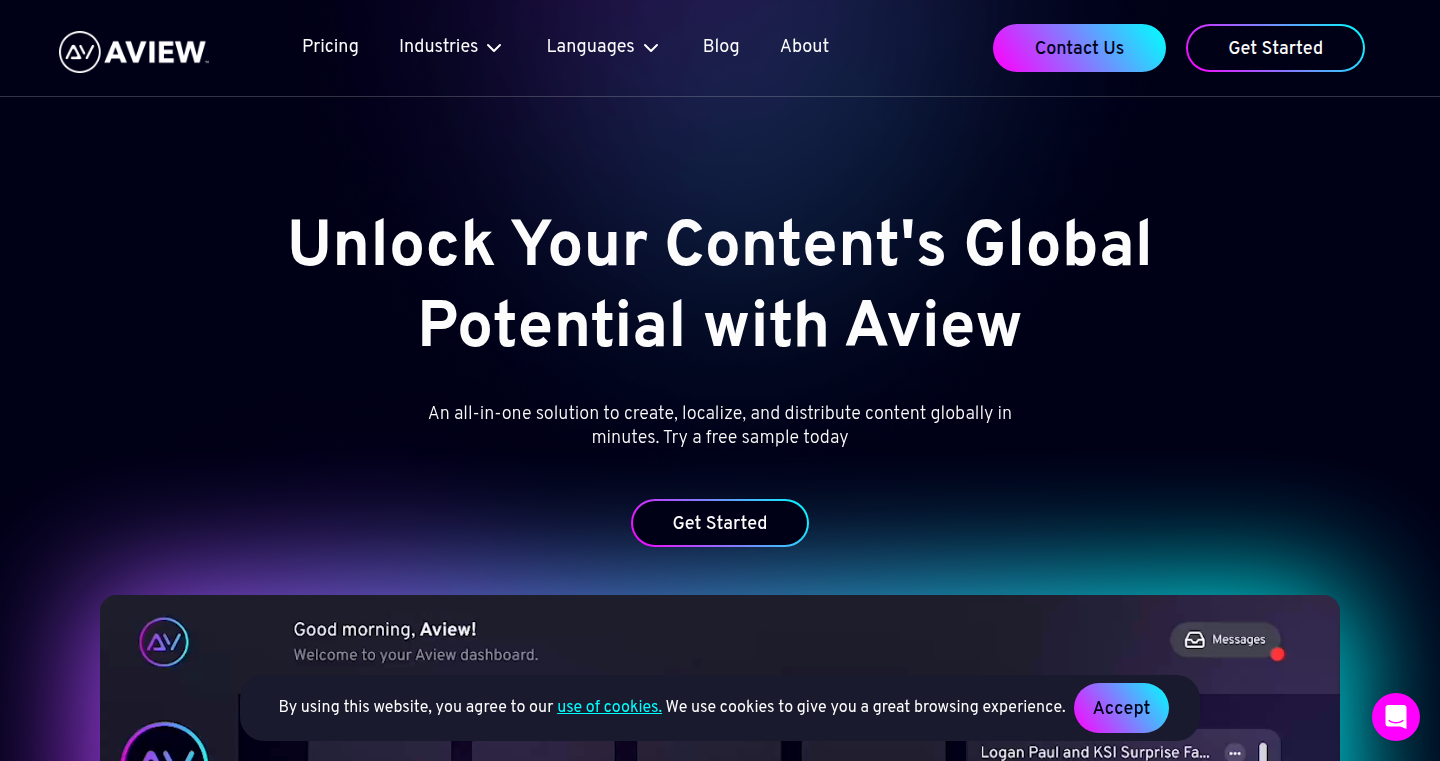
Author
amaharaj93
Description
Aview is an AI platform designed to automatically translate, adapt, and distribute videos, podcasts, and courses into multiple languages. It tackles the complex problem of global content scaling by automating the entire localization process, from voice translation and captioning to tone adaptation and content formatting for different regional platforms. The core innovation lies in its multi-modal AI stack, which combines speech-to-text, translation, and voice synthesis technologies to create a nearly fully automated workflow. This significantly reduces the manual effort, time, and cost typically associated with global content distribution.
Popularity
Points 1
Comments 0
What is this product?
Aview uses sophisticated AI to make your video content accessible worldwide. It takes your original video and, with minimal user input, translates the audio, captions, and any text on the screen. It doesn't just translate words; it adapts the content's tone, speed, and references to fit the target culture. It then formats the translated content to work perfectly on different platforms in each region, like YouTube in Japan or TikTok in Brazil. The main technical principle is a 'multi-modal AI stack.' This means the system uses different AI models working together: one to turn speech into text, another to translate that text, and a third to create a new voice in the target language. So this is useful because it simplifies the process of reaching a global audience.
How to use it?
Developers and content creators can use Aview by simply uploading their video or audio content. The platform handles the entire localization process, from translation to formatting and distribution. The system offers an API (Application Programming Interface), allowing integration into existing content management systems or video production workflows. It can be integrated with various video platforms for automated publishing across international markets. So this is useful because you can easily make your content available in different languages.
Product Core Function
· Automated Voice Translation: This feature uses AI to translate the spoken words in your video into different languages. It’s not just a word-for-word translation; it aims to preserve the original meaning and nuances. It’s useful because it allows you to reach audiences who don't speak your original language.
· Caption and Subtitle Translation: Automatically translates and generates captions and subtitles for your video content. This function ensures that non-native speakers can easily follow the content and understand the context of the video. The application is to expand audience accessibility.
· Tone and Pacing Adaptation: The AI adapts the tone, speed, and cultural references within the video content to fit the target audience. This is useful because it makes the content feel more natural and engaging in different cultures.
· Content Formatting for Regional Platforms: The system automatically formats the translated content to fit the specifications of various regional video platforms, such as YouTube, TikTok, or others. This is useful because it simplifies the distribution process, ensuring the content looks professional on any platform.
· Multi-Market Publishing: Aview allows users to publish their translated content across multiple international markets with minimal effort. This feature automates the process of distributing the content to the right platforms and regions. The application is for efficient content distribution.
· Speech-to-Text and Voice Synthesis: These features use advanced AI to convert speech into text and then synthesize translated speech, enabling the creation of localized audio tracks. It's beneficial because it eliminates the need for manual transcription and dubbing.
· AI-Driven Workflow: Aview uses AI to automate 90% of the content localization workflow. This involves multiple AI models, working together to convert speech into text, translate it, and then generate new voices. It's practical to make the process easier and save time and money.
Product Usage Case
· Content Creators on YouTube: A YouTuber creating educational content in English can use Aview to translate their videos into Spanish, French, and Chinese. This allows them to reach viewers in different countries and grow their subscriber base. This simplifies the content internationalization.
· Corporate Training Videos: A company can use Aview to translate their training videos into multiple languages to train employees in different countries. This helps to ensure that all employees have access to the same information, regardless of their location. It is useful for global corporate communication.
· Podcast Localization: A podcast host can use Aview to translate their podcast episodes into other languages, making their content available to a broader audience. This expands the podcast's reach and attracts new listeners. The value is to broaden content's audience.
· Marketing Campaigns: Businesses can use Aview to translate their marketing videos and ads into different languages to improve their global marketing campaigns and improve the ROI. This enhances the effectiveness of marketing campaigns in different regions.
82
ReconYa: Network Reconnaissance and Monitoring Dashboard
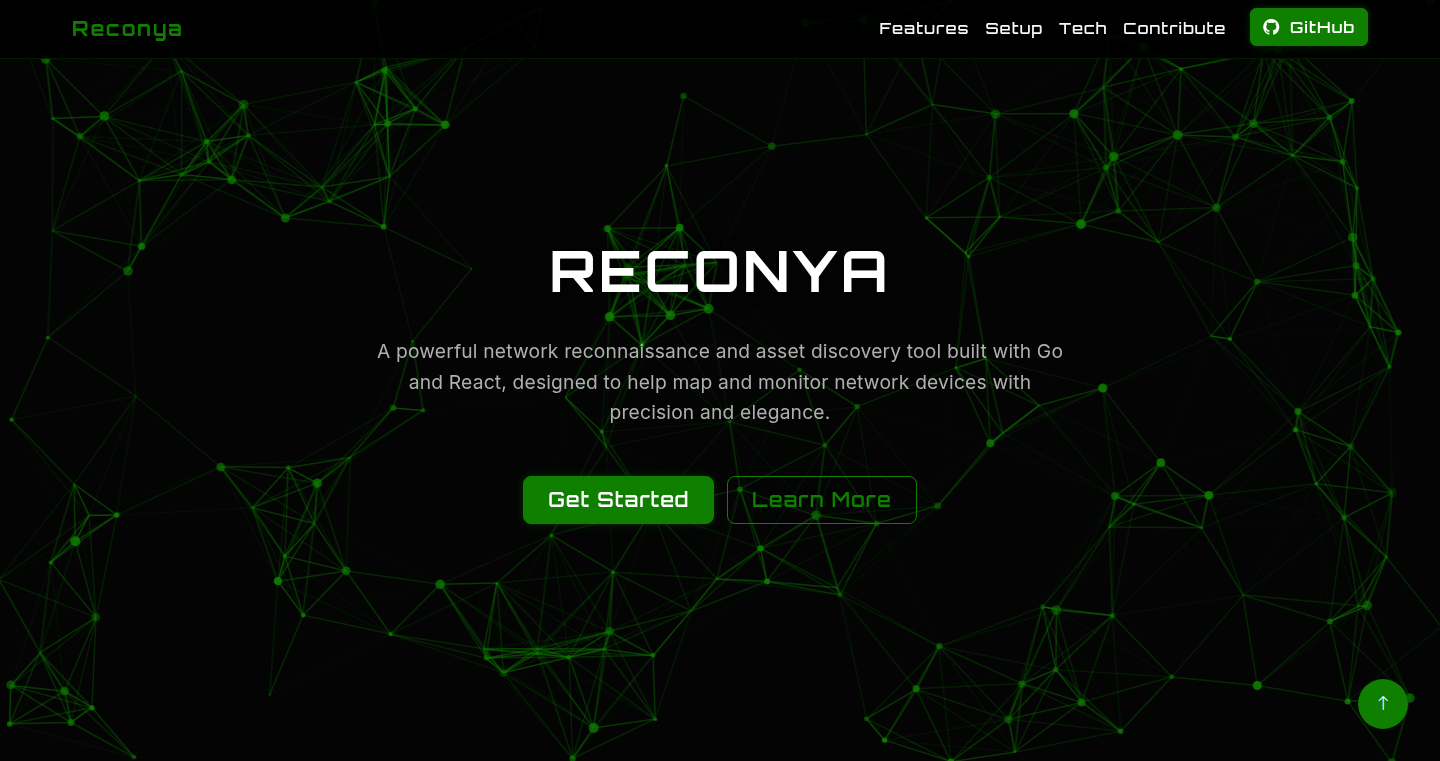
Author
cvicpp123
Description
ReconYa is a hacker-style dashboard designed for scanning and monitoring your network. It simplifies the process of identifying devices, services, and potential vulnerabilities within your network. The project focuses on providing a visual and intuitive interface for network reconnaissance, making it easier for developers and security enthusiasts to understand their network's architecture and security posture. It addresses the common problem of needing a centralized tool to gather and interpret network information from various sources, ultimately enabling proactive security measures. So this lets you see what's connected and how to keep it safe.
Popularity
Points 1
Comments 0
What is this product?
ReconYa works by gathering information about your network using various scanning techniques. It employs tools like Nmap (a popular network scanner) to discover devices, identify open ports, and detect services running on them. It then processes this raw data, organizes it, and presents it in a user-friendly dashboard. The innovation lies in its integrated approach: combining scanning, data processing, and visualization into a single tool. This simplifies the complex task of network reconnaissance and reduces the time and effort required for security assessments. So, it's like a map of your network, showing you what's there and what's potentially vulnerable.
How to use it?
Developers can integrate ReconYa into their security workflows by running the tool against their network. You can specify the target network range and customize the scanning parameters. The dashboard provides real-time updates on the scan progress and presents the results in an organized format. It’s useful for penetration testing, vulnerability assessments, and continuous network monitoring. Developers can also extend ReconYa by adding custom scripts or integrating it with other security tools through its extensible architecture. So, you can use it to find security holes and make sure your network is secure.
Product Core Function
· Network Scanning: The core functionality involves scanning the network using tools like Nmap to discover devices, identify open ports, and detect running services. This allows for the creation of a network inventory and identification of potential attack surfaces. (So this helps you see what’s active on your network)
· Service Detection: ReconYa identifies services running on discovered devices, such as web servers, databases, and email servers. By detecting these services, it allows users to understand what kind of applications are running on the network and whether they are potentially vulnerable. (This helps you find services you need to protect).
· Vulnerability Assessment: ReconYa can integrate with vulnerability databases to assess the discovered services and identify potential security vulnerabilities. This provides developers with valuable insights into their network’s security posture and helps them prioritize remediation efforts. (So you can identify potential weak spots in your network).
· Dashboard Visualization: The project presents the scanning results in a user-friendly dashboard, making it easy to visualize the network topology and security status. The dashboard provides an intuitive interface for exploring scan results, identifying potential issues, and monitoring network changes. (So you get a clear picture of your network's security situation).
· Alerting and Monitoring: ReconYa can be configured to send alerts when new devices are detected, or when security vulnerabilities are found. This feature facilitates proactive monitoring and helps developers respond quickly to potential threats. (So you can get notified when something changes or looks suspicious).
Product Usage Case
· Security Auditing: A security consultant can use ReconYa to conduct a network security audit for a client. The consultant can scan the client’s network, identify vulnerabilities, and generate a report detailing the security posture and recommendations for remediation. (Use ReconYa to show your client their network's weaknesses).
· Penetration Testing: A penetration tester can use ReconYa as a reconnaissance tool to gather information about a target network before attempting to exploit any vulnerabilities. ReconYa helps in identifying open ports, running services, and potentially vulnerable applications. (Use ReconYa to gather intelligence before trying to break into a network).
· Network Monitoring: A network administrator can use ReconYa to continuously monitor their network for new devices and potential security issues. This proactive monitoring helps in detecting and responding to security threats in a timely manner. (Use ReconYa to always know what's happening on your network).
· Home Lab Setup: A developer with a home lab can use ReconYa to scan their home network, identify devices, and monitor the services they are running. This allows them to understand their network better and secure it accordingly. (Use ReconYa to understand and protect your home network).
83
CopySymbol: Unicode Symbol Customizer and Exporter
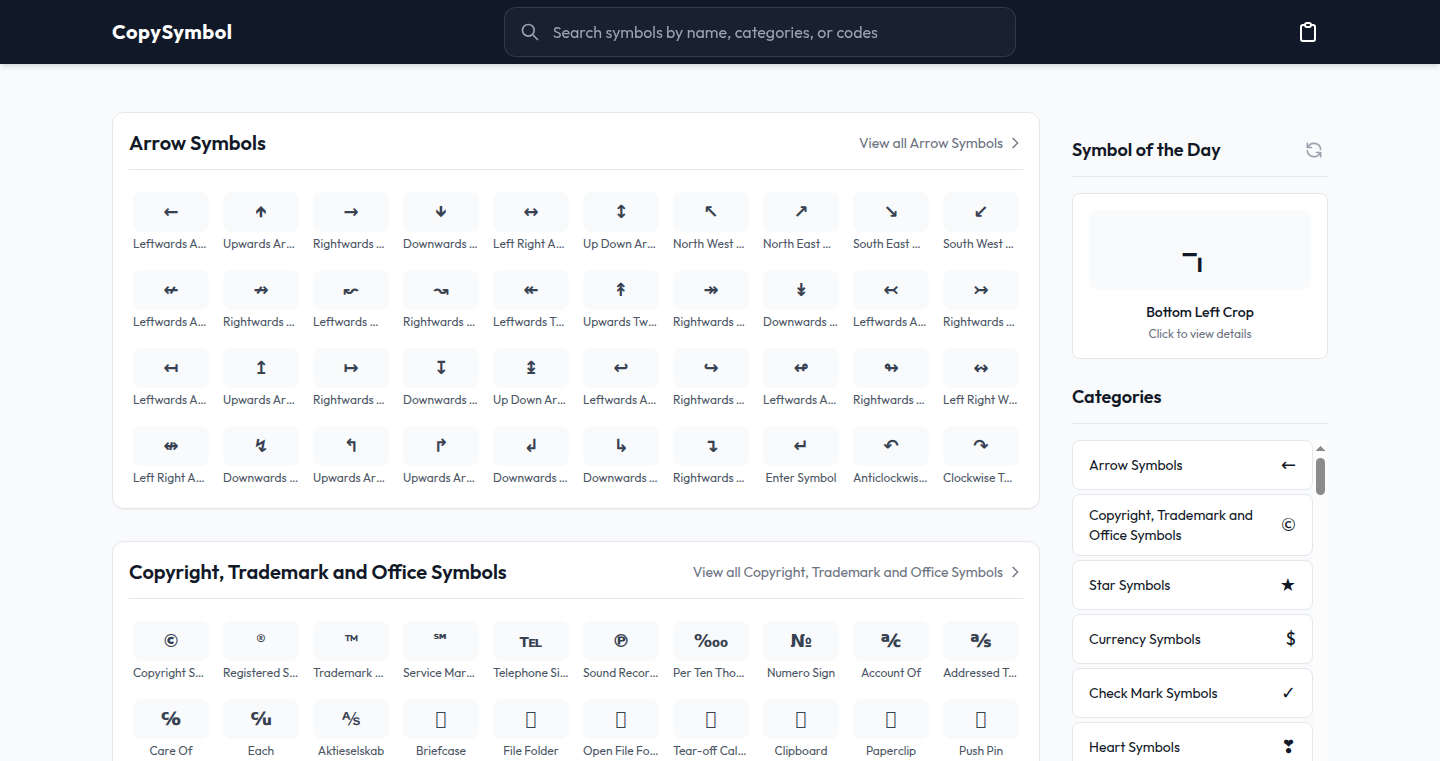
Author
liquid99
Description
CopySymbol is a web application that allows you to easily customize and export Unicode symbols as SVG or PNG images, or quickly copy them along with their HTML, CSS, or Alt codes. It solves the common problem of finding, customizing, and integrating special characters into web and design projects, making the process much more efficient than searching for these symbols manually.
Popularity
Points 1
Comments 0
What is this product?
This project is essentially a library and editor for Unicode symbols. It provides an interface to browse symbols, adjust their appearance (though the extent of customization isn't specified, it likely involves things like color and size), and then export them in a format suitable for various uses, primarily for web development and graphic design. The core innovation is streamlining the process of handling Unicode characters, a traditionally cumbersome task. So, it provides a centralized solution to a common problem that web developers and designers face when working with different character sets. It also includes convenient features like one-click copy and a clipboard history. So this simplifies the workflow of inserting characters into different projects.
How to use it?
Developers use CopySymbol by navigating the website, browsing or searching for the desired symbol, customizing it if possible, and then copying the symbol along with its code representation (HTML, CSS, etc.) or downloading the image. Integration is straightforward - simply paste the copied code snippet into your HTML or CSS, or use the downloaded image in your design software or website.
Product Core Function
· Symbol Browsing and Searching: The ability to quickly find the right symbol from 70+ categories. This saves significant time compared to manually searching or using other less organized methods. So this helps to quickly find and use symbols in your project.
· Customization Options (Implied): While the extent isn't clear, the ability to alter a symbol's appearance (e.g., color, size, styling) allows for more design control. So this allows more tailored symbols to match your branding or design style.
· Exporting to SVG/PNG: The ability to export symbols to SVG or PNG format allows seamless integration into various design projects, from websites to printed materials. This addresses compatibility issues that might arise when using only the symbol itself. So this provides a versatile way to use symbols across different platforms and designs.
· Copying Code Snippets (HTML/CSS/Alt Codes): Providing ready-to-use code snippets drastically reduces the time and effort required to integrate symbols into web pages. This eliminates the need to look up character codes and ensures accurate representation. So this simplifies the integration of symbols into code.
· Mobile-Friendly Design: Being accessible on mobile devices allows designers and developers to work with symbols on the go. This enhances productivity by removing the dependency on a desktop computer. So this enhances productivity and provides flexibility to work on any device.
· Clipboard History: The clipboard history feature allows users to keep track of symbols that they've copied previously, ensuring they do not need to search repeatedly for similar symbols. So this ensures a seamless symbol-copying workflow.
Product Usage Case
· Web Development: A developer needs a specific arrow symbol for a button on a website. They find the symbol in CopySymbol, customize its color, copy the CSS snippet, and paste it into the website's stylesheet. The arrow appears immediately, styled exactly as needed. So it enables quick and easy addition of custom-styled symbols to website elements.
· Graphic Design: A designer creates a logo using a Unicode symbol. They find the symbol, export it as an SVG file, and then import the SVG file into their vector graphics software. They then modify the symbol, and include it as part of their design, giving them flexibility in creating the final product. So this makes it easy to integrate unique symbols in design projects.
· Content Creation: A writer is creating a blog post and needs to include a special character (like a copyright symbol or a mathematical symbol). They find the symbol in CopySymbol, copy the HTML code, and paste it into their content management system. The symbol appears correctly in their published article. So this helps writers to include special characters that can be challenging to input manually.
84
Kruxel: The Growth Decision Engine
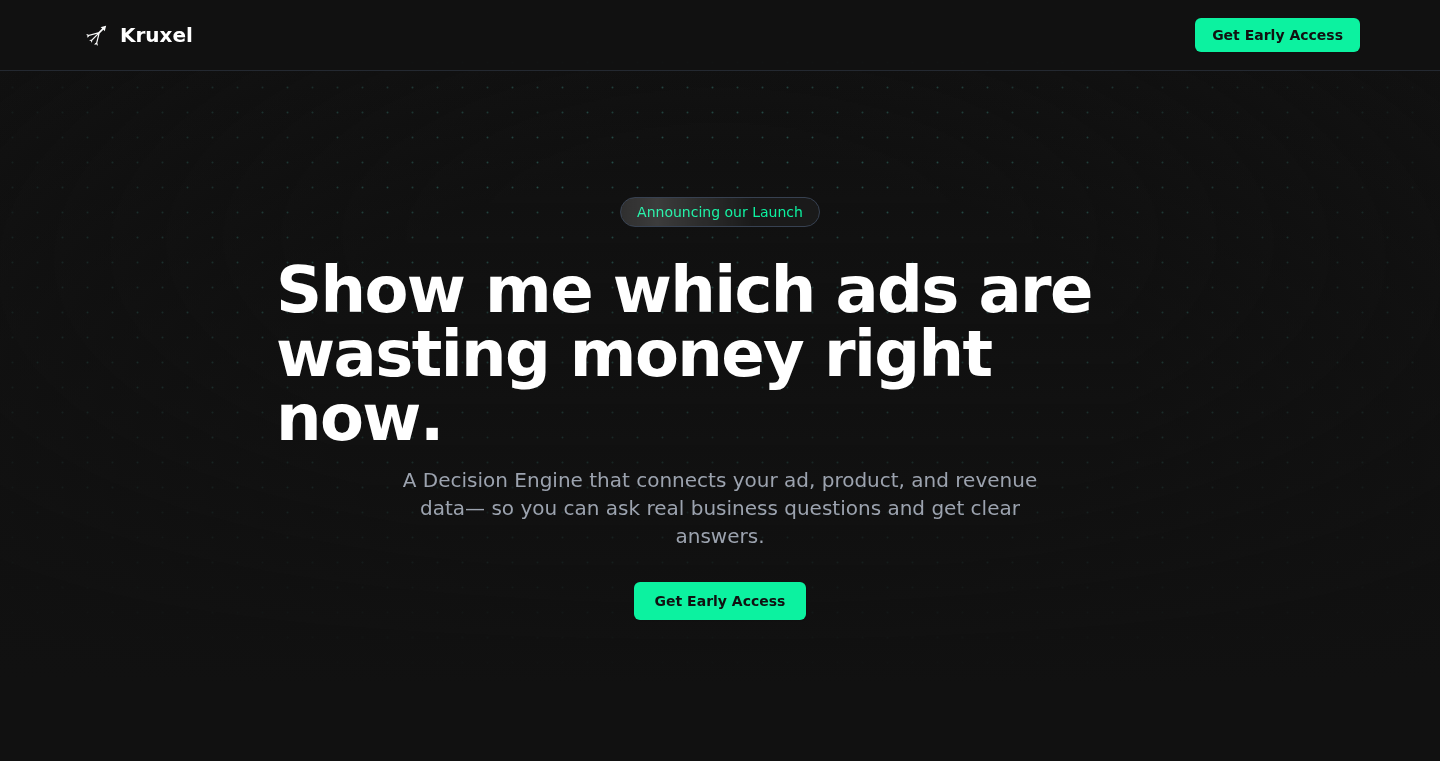
Author
bmahir
Description
Kruxel is a tool designed to help businesses make smarter decisions about their advertising spend. It addresses the common problem of scattered data across different platforms, leading to inaccurate assessments of ad campaign performance. Instead of focusing solely on the cost of acquiring a customer (CAC), Kruxel helps identify the most profitable channels by looking at metrics like customer lifetime value (LTV) and churn rate. This allows businesses to allocate their advertising budget more effectively and avoid shutting down high-performing channels based on incomplete data. So this helps me figure out where to put my money for the best return.
Popularity
Points 1
Comments 0
What is this product?
Kruxel is a decision engine. Think of it as a smart assistant for your advertising. It pulls data from your ad platforms (like Google Ads) and your revenue sources, and uses this combined data to give you clear answers about which advertising campaigns are truly the most profitable. It goes beyond just looking at the initial cost to acquire a customer (CAC) and considers how long customers stay, how much they spend, and if they cancel. This helps you understand which channels are actually driving the most long-term revenue. It is built to overcome the limitation of only considering short-term CAC. So this helps me find my most profitable ad channels.
How to use it?
Kruxel integrates with your existing advertising and revenue platforms. You connect your accounts, and Kruxel automatically gathers the necessary data. Then, you can ask it questions like 'Which channels pay back the fastest?' or 'Where should I invest my next $10k in ad spend?'. Kruxel analyzes the data and provides clear answers without the need for complex dashboards or guesswork. You don't need to be a data scientist to use it; it's designed to provide actionable insights. So this helps me get clear answers about my ads without a lot of technical work.
Product Core Function
· Cross-Platform Data Integration: Kruxel integrates with various advertising platforms and revenue sources, consolidating data from different locations into a single view. This enables users to see a complete picture of their campaign performance, overcoming the limitations of siloed data. This helps me by giving me a complete view of my campaign data, so I don't miss important insights.
· LTV-Based Optimization: The core functionality of Kruxel focuses on understanding the customer lifetime value (LTV) and churn rate. By looking at how much revenue a customer generates over their entire relationship with your business, Kruxel can identify which ad campaigns are driving the most profitable customers, not just the cheapest. This will help me identify the most profitable ad campaigns instead of just the cheapest ones.
· Predictive Analysis: Kruxel's decision engine likely uses some level of predictive analysis to forecast which channels will drive the best returns. By analyzing historical data, it can project the future performance of advertising campaigns. This empowers users to make data-driven decisions about where to invest their ad budget, based on anticipated results. This helps me make better predictions about where to spend my money.
· Automated Reporting and Insights: Kruxel delivers clear answers, essentially acting as a self-reporting and analysis tool. The engine automates the reporting process and generates insights so you can quickly understand which campaigns drive the best results and which you should probably shut down. This saves time and prevents guesswork by giving you immediate, actionable information about your ad spend. This saves me time by automatically telling me what's working and what's not.
Product Usage Case
· Ad Spend Allocation: A company has a limited ad budget and is running campaigns on Facebook and Google Ads. Kruxel is used to analyze the performance of these campaigns, looking at both CAC and LTV. Kruxel identifies that while Facebook has a lower CAC, the customers acquired through Google Ads have a significantly higher LTV. Based on this, the company shifts more of its budget towards Google Ads, resulting in increased overall profitability. This saves me money by spending money on the right places.
· Churn Reduction: An e-commerce business is experiencing a high churn rate from customers acquired through a specific advertising channel. Using Kruxel, they analyze the data and discover that those customers are not a good fit for the product or the way they were brought into the business. As a result, they adjust their targeting and ad messaging to attract higher-quality customers. This lowers the churn rate and boosts the overall revenue generated from their advertising efforts. This is useful because it helps me reduce costs by targeting better customers and avoid losses.
· Channel Optimization: An app developer runs ads on multiple platforms. They use Kruxel to compare the LTV and customer quality from each channel. They discover that one platform's customers upgrade to premium features much more than others. They then direct more spend to that platform and optimize the ads specifically for their target customer. As a result, they experience a considerable increase in revenue from premium subscriptions. This will help me get more money from my advertising.
· Budget Forecasting: A SaaS company uses Kruxel to determine the payback period of different advertising channels. By doing so, they get a real-time projection of where to invest their upcoming marketing spend to achieve the quickest return. This helps the company make quick adjustments to their budget as new data comes in, and achieve a constant growth rate for their business. This will help me be more flexible to the market.
85
SanctionSnap - Instant Sanctions Compliance API
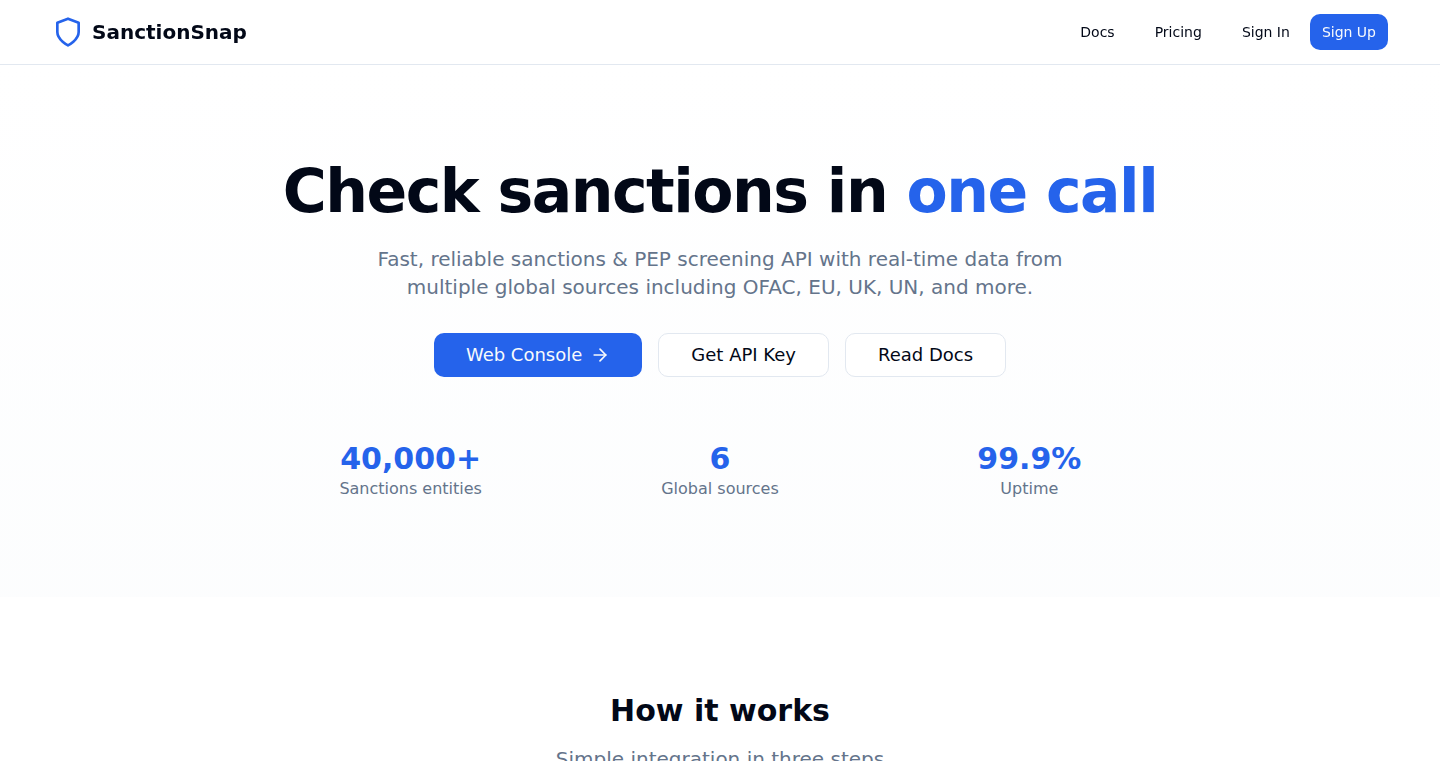
Author
sbjartmar
Description
SanctionSnap is a free API that quickly checks if a name or entity is on a list of sanctioned individuals and organizations. It's like a super-fast search engine specifically for international sanctions lists. The innovation lies in its simple API access and ability to provide instant checks, solving the cumbersome and time-consuming process of manual sanctions screening. This helps businesses, developers, and anyone needing to comply with regulations avoid legal issues and financial penalties by quickly identifying potential risks.
Popularity
Points 1
Comments 0
What is this product?
SanctionSnap is a free API (Application Programming Interface) that allows you to check if a person or company is on international sanctions lists. Think of it as a quick and easy way to search through a constantly updated database of individuals and organizations that governments have restricted dealings with. Instead of manually checking these lists, developers can integrate this API into their applications to automatically screen names and entities. So what's innovative? It provides a simple way for developers to automatically incorporate compliance checks into their applications, saving time and potential legal headaches. It offers a free tier to help small businesses and developers who may not have the resources for expensive compliance solutions.
How to use it?
Developers can use SanctionSnap by making simple API calls from their applications. You provide a name or company name, and the API quickly returns a result indicating if the name appears on any sanctions lists. For example, you could integrate it into a payment processing system to automatically check new customers against sanctions lists before allowing transactions. Or, a legal firm can integrate it into their customer onboarding process. You just need to sign up for an API key, and then integrate the provided endpoint calls into your backend code. So you can easily add sanctions checks to any system.
Product Core Function
· Real-time Sanctions Screening: The primary function is to rapidly cross-reference provided names/entities against a database of sanctioned individuals and organizations. Technical implementation leverages efficient data indexing and querying techniques to deliver results with minimal latency. This allows businesses to prevent transactions or interactions with sanctioned entities in real time. So it helps you identify problems immediately.
· API Integration: The project provides a RESTful API, which means it uses standard web protocols for easy integration into any software application. This simplifies the process of adding sanctions checks into existing systems like payment gateways, KYC (Know Your Customer) processes, or customer relationship management (CRM) tools. So it enables easy and seamless integration into your systems.
· Free Tier for Accessibility: Offering a free tier of service makes sanctions screening accessible to small businesses and developers who may not have the resources for expensive commercial solutions. This fosters broader compliance and helps level the playing field. So it lets small businesses and developers access important security features.
· Regular Data Updates: The API automatically updates its underlying sanctions data, ensuring that checks are always based on the most current lists from various international regulatory bodies. This minimizes the risk of using outdated information and facing legal penalties. So it ensures you're always using the most up-to-date information for compliance.
Product Usage Case
· Payment Processing Integration: A payment gateway integrates SanctionSnap into its transaction verification process. Every time a new payment is attempted, the API checks the customer's name against sanctions lists, preventing payments to sanctioned individuals or organizations. This solves the problem of processing illegal transactions, protecting the payment gateway from legal and financial risks. So it directly protects your payment processing system.
· KYC (Know Your Customer) Compliance: A financial institution uses the API as part of its KYC procedures when onboarding new customers. The API helps them quickly screen potential clients against sanctions lists, ensuring they comply with anti-money laundering (AML) regulations. So it makes sure you're compliant with regulations during onboarding.
· E-commerce Fraud Prevention: An e-commerce platform uses the API to screen new user registrations and orders. By checking the provided information against sanctions lists, the platform can prevent fraudulent activity and protect itself from financial losses and legal consequences. So you can prevent fraudulent orders and protect your business.
· Legal Due Diligence: A law firm uses the API when performing due diligence on new clients or business partners. By checking their names against sanctions lists, the firm can quickly assess the risk associated with a potential new relationship. So it helps your legal firm assess risks quickly.
86
AptAI: AI-Powered Apartment Application Automation
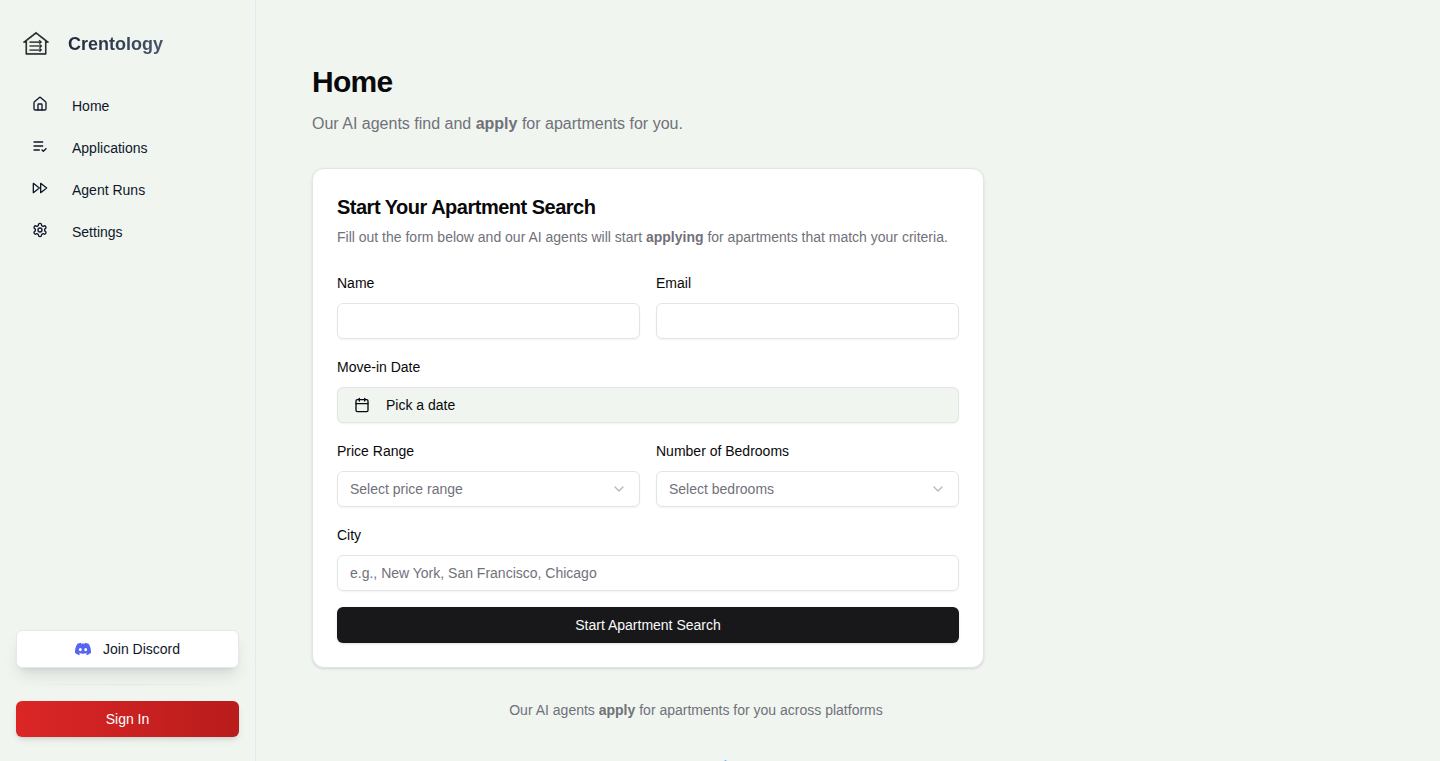
Author
edgware674
Description
AptAI is a tool that automates the tedious process of applying for apartments using AI agents. It leverages large language models (LLMs) connected to browser automation tools (like Playwright) to fill out applications and submit them on your behalf. This innovative approach streamlines the often frustrating and time-consuming task of apartment hunting, especially when relocating to a new city.
Popularity
Points 1
Comments 0
What is this product?
AptAI works by using AI 'agents' that act like virtual assistants. These agents are powered by LLMs, which are sophisticated computer programs that can understand and generate human-like text. These agents use browser automation technology (Playwright) to navigate websites and fill out application forms. Instead of manually filling out dozens of applications, AptAI automates the entire process, saving time and effort. So, this automates the tedious process of applying for apartments, saving you time and stress.
How to use it?
Developers can utilize the underlying browser automation and LLM integration techniques to build similar automated solutions for other online tasks. The core concept involves connecting LLMs to browser automation tools, enabling automated form filling, data extraction, and web interaction. For example, if a developer wants to automate data entry tasks on a specific website or automate social media interaction, they could adapt the approach used in AptAI. So, this gives you a blueprint for building AI-powered automation tools for various online tasks.
Product Core Function
· Automated Application Filling: The AI agents automatically fill out apartment application forms, including personal information, employment history, and references. This saves the user from repetitive data entry tasks. This automates tedious form filling, saving time and effort.
· Web Navigation and Interaction: The tool navigates websites, interacts with forms, and submits applications on the user's behalf. This eliminates the need for manual clicking and typing. This gives the user a fully hands-free application process.
· LLM-Powered Form Understanding: LLMs interpret form fields and context to accurately input information. This reduces errors and ensures the correct data is entered. The user can be sure that their information is being processed correctly, even in complex forms.
· Browser Automation with Playwright: Uses browser automation tools like Playwright to interact with web pages. This ensures the tool can handle modern web designs. This provides a modern, reliable way to interact with websites and forms.
Product Usage Case
· Apartment Hunting in New Cities: A user moving to San Francisco uses AptAI to apply for multiple apartments simultaneously, significantly reducing the time spent on the application process and increasing the chances of securing an apartment. This streamlines the application process, especially for those relocating.
· Automated Job Applications: Adapt the core technology to automate the job application process. An LLM could fill out job applications based on a resume and cover letter. This can automate the tedious parts of applying for jobs, allowing job seekers to apply to more jobs in less time.
· Data Entry Automation: Use the AI agent to extract data from web forms or websites and automatically input it into a database or spreadsheet. This can save hours of manual data entry. This provides a way to automate repetitive data entry tasks.
87
CrossExam: Local Bill Interrogator
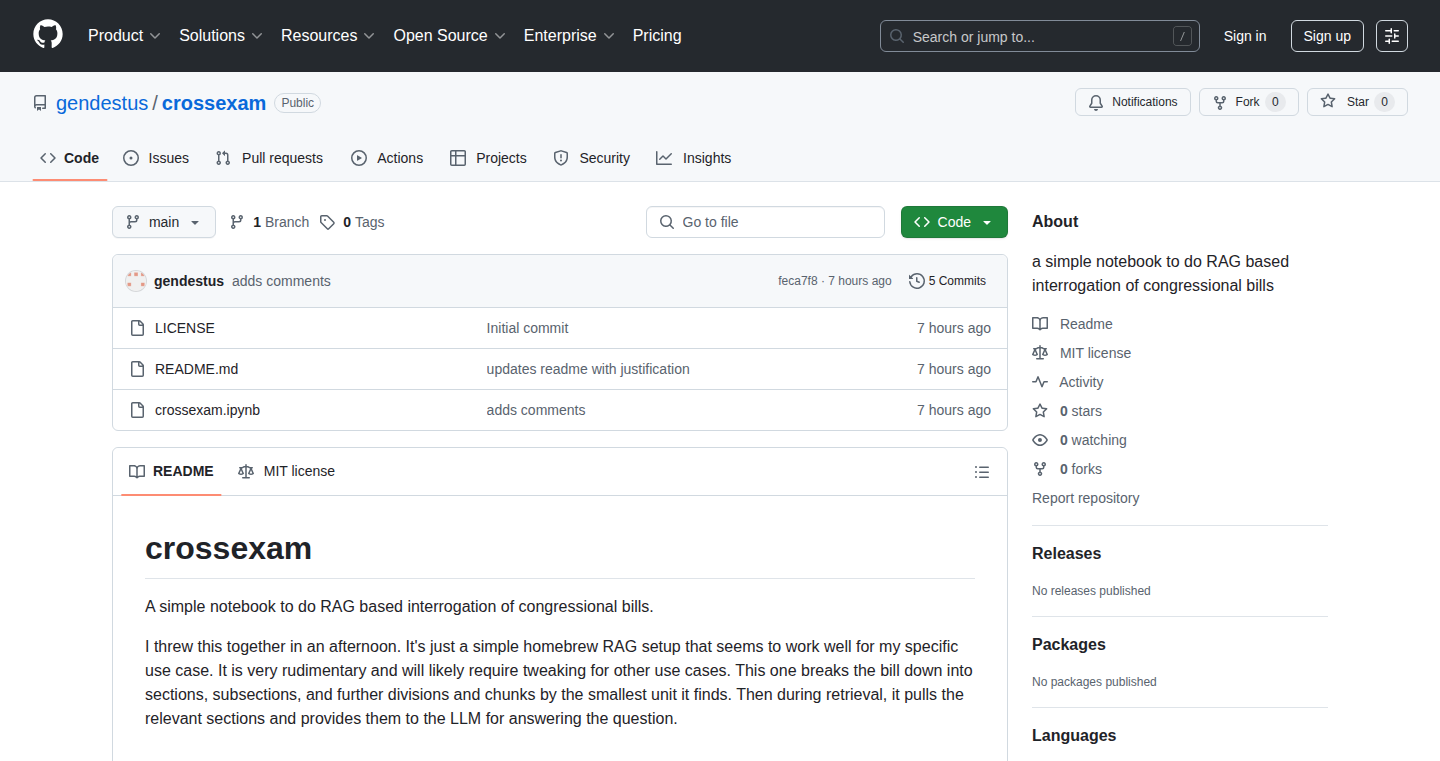
Author
gendestus
Description
CrossExam is a tool that lets you question congressional bills and get answers instantly, along with the specific sections of the bill that support those answers. The cool thing? It all happens on your own computer, so you don't need to rely on any online services or send your data to the cloud. It uses a technology called RAG (Retrieval-Augmented Generation) to understand the bill's content and answer your questions. This means it can digest large documents, find the relevant information, and provide concise answers. So, this is useful for understanding complex legal documents quickly, allowing you to form your own opinion on the contents.
Popularity
Points 1
Comments 0
What is this product?
CrossExam uses a technique called RAG, which is like giving a computer a really smart memory. First, it reads the entire text of a congressional bill and breaks it down into smaller, manageable chunks. Then, when you ask a question, it searches through those chunks to find the most relevant information. Finally, it uses a large language model (like the ones that power chatbots) to generate an answer based on the information it found. The innovation lies in the local execution and the ability to cite the exact sections of the bill that support the answer. So, this is great for getting precise information from complex documents without sending your data to an external service.
How to use it?
To use CrossExam, you'd typically download the bill as a text document and run the script on your computer (probably with a GPU for faster processing). You then pose questions about the bill, and CrossExam will provide answers along with citations. You could use it to analyze a specific clause of a bill. You could also use it to quickly find all mentions of a specific topic. You can adapt it to analyze any legal document. So, this is very useful to quickly analyze documents
Product Core Function
· Local Document Processing: The core function is processing documents entirely on your computer, ensuring data privacy and control. This is extremely valuable for users who don't want to upload sensitive documents to the cloud. The application is for anyone who wants to read legal documents in a safe way.
· RAG-based Question Answering: It uses RAG to understand the document's content and answer your questions, making it easy to get specific information. This is useful for researchers and anyone who needs to quickly extract information from a large document.
· Contextual Citation: The system cites the specific sections of the bill that support the answers, which is critical for verifying the information. This is important for anyone who needs to ensure the accuracy of the information.
Product Usage Case
· Legal Research: A law student uses CrossExam to quickly understand the implications of a new environmental regulation. Instead of spending hours reading through the bill, they can ask specific questions and get precise answers with supporting citations, saving them time and effort. So, this is useful for legal research.
· Policy Analysis: A political analyst uses CrossExam to dissect a new tax bill. They can ask questions about specific provisions, analyze the potential impacts on different groups, and identify any hidden clauses. This allows them to provide a comprehensive analysis of the bill. So, this is good for policy analysis.
· Citizen Engagement: A concerned citizen uses CrossExam to understand a complex piece of legislation. They can ask questions about how a bill will affect their community or their rights, and they can verify the information by checking the cited sections. This can improve public understanding of the law. So, this is useful for helping citizens understand the law.
88
Avalon Online: A Web-Based Social Deduction Game Engine
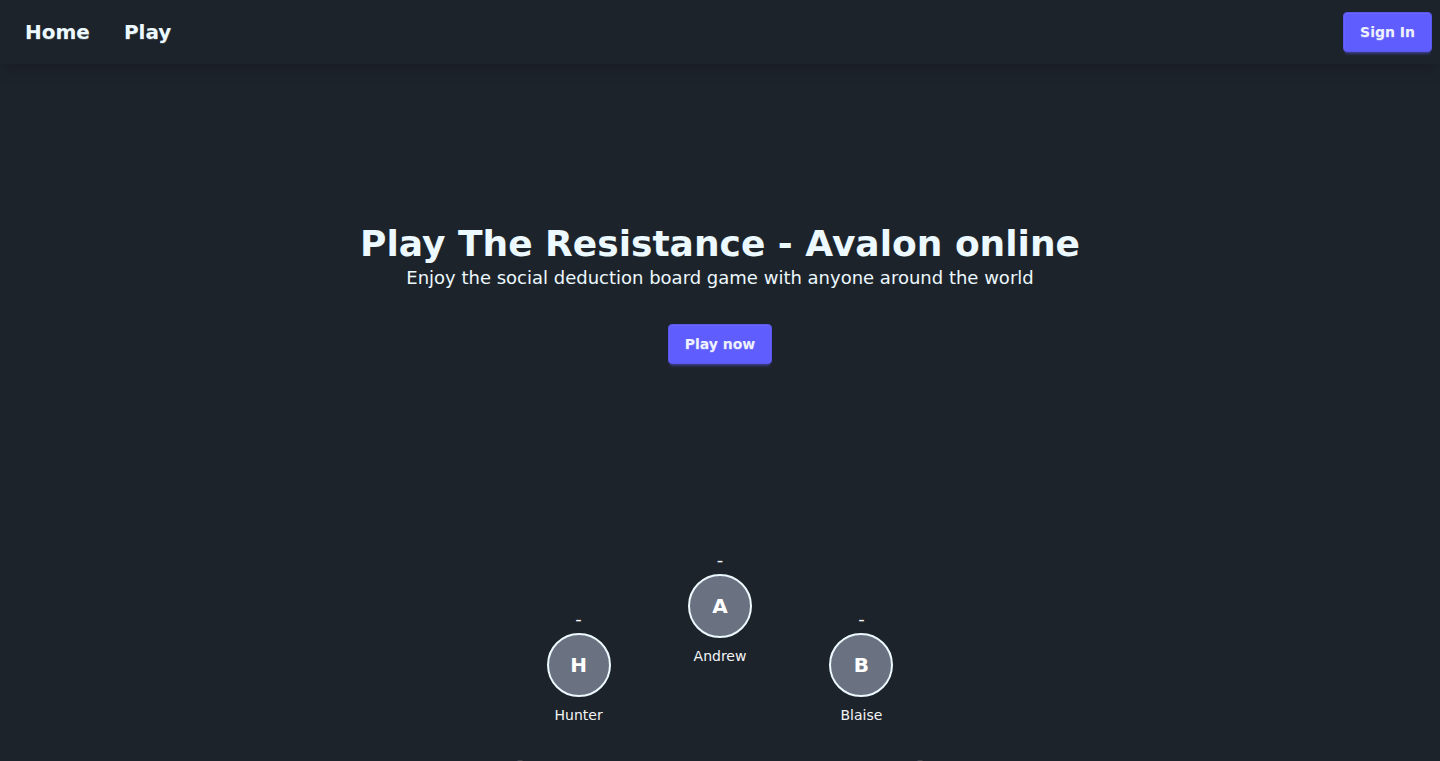
Author
FireSquid2006
Description
Avalon Online is a web-based platform for playing the social deduction board game Avalon. It’s like a digital board game that allows players to participate in the game remotely, eliminating the need for physical components. The project’s core innovation is its ability to handle complex game states, player interactions (like voting, discussions, and secret actions), and randomization, all within a web browser. It solves the problem of recreating the social experience of a board game online by providing an interactive and engaging environment.
Popularity
Points 1
Comments 0
What is this product?
This is a web application designed to host and manage games of Avalon. The core is built around a system that simulates the game's logic. It handles role assignment (who's good, who's bad), secret information distribution (what each player knows), player actions (like voting on quests), and outcome calculation (did the quest succeed?). It uses web technologies to create an interface for each player, allowing them to interact with the game and see only the information they're supposed to. So this recreates the feeling of playing the physical board game online.
How to use it?
Developers (or anyone) can use Avalon Online by simply visiting the web application and creating or joining a game. The platform handles all the game management. The application is meant to be directly used, not integrated. You just visit the website, set up a game with your friends, and play! For example, you can use it to play Avalon with friends who are geographically separated or for a fun online game night. It eliminates the need to physically be together.
Product Core Function
· Real-time Game State Management: The system continuously updates the game state, keeping track of all player roles, the progress of quests, and any other game variables. This ensures all players have the correct information at any given time. (So this helps in coordinating the game in real time)
· Role Assignment and Information Hiding: Avalon Online handles the secret assignment of roles to players, so they each only know their assigned roles. This is critical for the social deduction aspect. (So this provides the base for deception and hidden roles, just like the original board game)
· Player Interaction Handling: It allows players to vote on quests, discuss with each other, and privately submit their actions. This simulates the interaction of a physical game. (So this enables the core gameplay mechanics, like voting and discussion)
· Randomization and Outcome Calculation: The platform manages any random events or calculations, such as mission success or failure based on player actions, which affects the game outcome. (So this provides for uncertainty and keeps the game interesting)
· User Interface and Communication: It provides a user-friendly interface for players to see their information and communicate with other players, similar to the interface in a video game. (So this gives players the necessary information in an intuitive way).
Product Usage Case
· Remote Game Nights: Friends separated by distance can use Avalon Online to play the game together, maintaining the social aspect of the board game. (So this allows friends to enjoy the game even when they can't meet up in person)
· Educational Purposes: Teachers could use it to demonstrate game theory, or for students to learn about social dynamics and communication. (So this provides a way to learn about the underlying principles behind games)
· Game Development Practice: Developers can study the project's code to learn how to implement a real-time, multi-player game using web technologies and can understand the logic behind the project. (So this allows developers to understand how to build similar applications)