Show HN Today: Discover the Latest Innovative Projects from the Developer Community
 ShowHN Today
ShowHN TodayShow HN Today: Top Developer Projects Showcase for 2025-07-02
SagaSu777 2025-07-03
Explore the hottest developer projects on Show HN for 2025-07-02. Dive into innovative tech, AI applications, and exciting new inventions!
Summary of Today’s Content
Trend Insights
Today's projects highlight a powerful trend: AI is rapidly integrating into our daily lives, providing more automation and smarter solutions across various domains. Developers are using this to create a variety of tools, from automating boring tasks to providing more engaging and efficient experiences. A major focus is the combination of LLMs with various existing technologies to build more efficient and intelligent systems. The spirit of 'doing it yourself' is alive and well, with many projects focusing on solving personal problems or filling specific market gaps. For developers and innovators, the key is to identify everyday pain points, think about how AI can make things better, and then quickly iterate on prototypes to test and perfect solutions. Always focus on ease of use and practicality, which means providing real value to users. Embrace the open-source community and the potential of local processing, particularly in the privacy-focused, browser-based tool space.
Today's Hottest Product
Name
Ebiose – A Darwin‑Style Playground for Self‑Evolving AI Agents
Highlight
This project allows AI agents to design, test, and improve other agents in a distributed, Darwin-style environment. The core idea is that AI agents compete and evolve over time, creating a self-improving system. Developers can learn from this project how to build complex, self-improving AI systems, explore evolutionary algorithms, and apply them to create new software solutions.
Popular Category
AI Applications
Productivity Tools
Developer Tools
Popular Keyword
AI
LLM
Chrome Extension
Technology Trends
AI-powered automation of everyday tasks
Browser-based tools with enhanced functionality
No-code/low-code solutions for various applications
Leveraging LLMs to generate content, automate tasks, and improve user experience
Project Category Distribution
AI-driven Applications (35%)
Productivity & Utility Tools (30%)
Developer Tools & Frameworks (25%)
Gaming & Entertainment (10%)
Today's Hot Product List
| Ranking | Product Name | Likes | Comments |
|---|---|---|---|
| 1 | GlassMorph: CSS Generator for High-Definition Glass Effects | 318 | 87 |
| 2 | MemeGen.ai - Instant AI Meme Video Generator | 56 | 2 |
| 3 | Glimora: AI-Powered Comic Creation | 21 | 19 |
| 4 | Opasm: Assembly REPL | 19 | 0 |
| 5 | Ebiose: The AI Agent Evolutionary Forge | 12 | 2 |
| 6 | Placecard.net: Automated PDF Seating Card Generator | 12 | 0 |
| 7 | RecipeTree: Automated Recipe Transformation with GPT-4o and CSS Grid | 6 | 6 |
| 8 | touchgrass.fm: Intentional Presence Tracker | 9 | 2 |
| 9 | SQLRooms: Client-Side Data Analytics with DuckDB and React | 8 | 0 |
| 10 | Tududi: Self-Hosted Minimalist Task Manager | 7 | 1 |
1
GlassMorph: CSS Generator for High-Definition Glass Effects
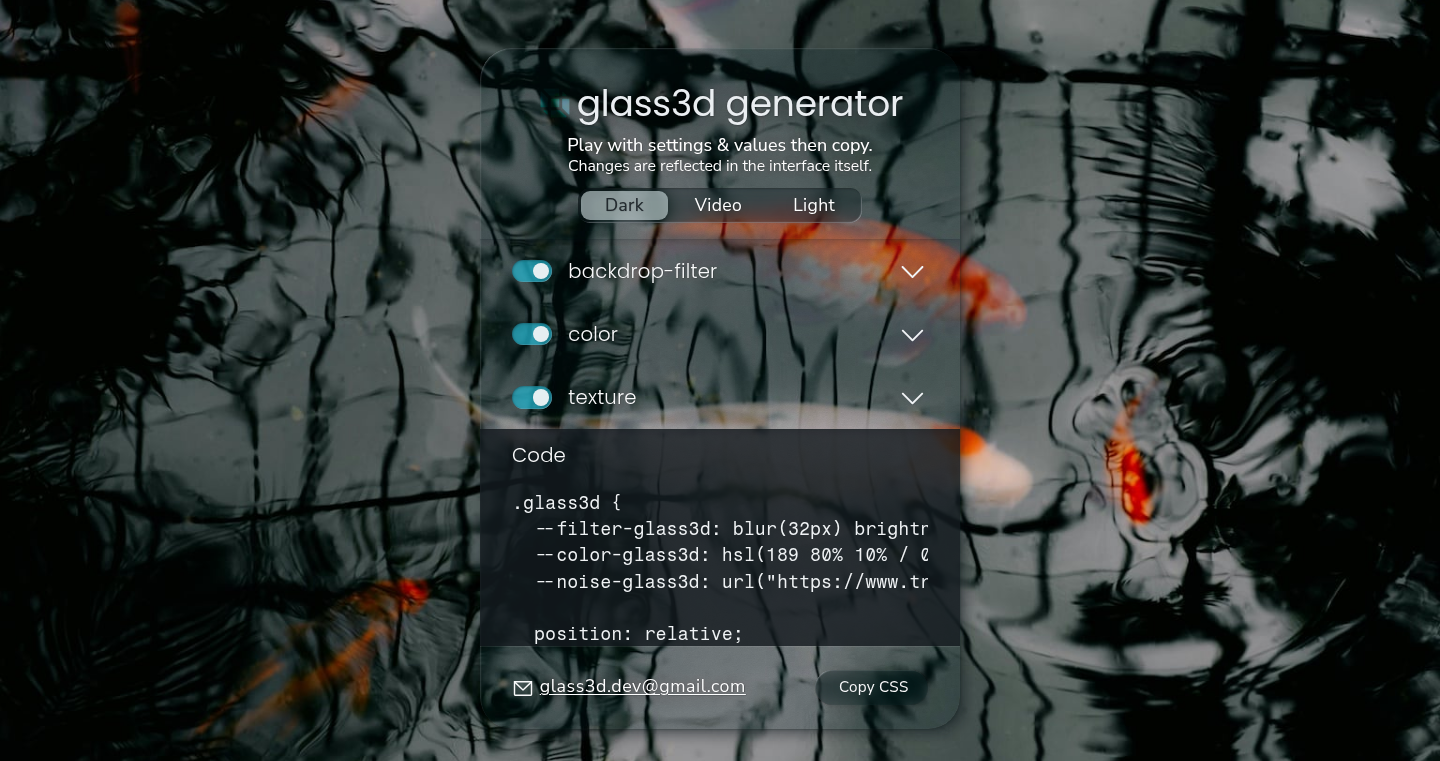
Author
kris-kay
Description
GlassMorph is a CSS generator that creates advanced glassmorphism effects for web elements. It goes beyond basic generators by meticulously layering CSS properties like `backdrop-filter`, box-shadows, and pseudo-elements (`::before` and `::after`) to achieve a high-definition, realistic glass appearance. The project addresses browser compatibility issues and offers customizable blur, brightness, saturation, and a faux 3D bevel effect. This is achieved by cleverly managing CSS properties and working around browser inconsistencies, which makes the glass effect more realistic and performant.
Popularity
Points 318
Comments 87
What is this product?
GlassMorph generates visually appealing glass-like effects for website elements using CSS. It leverages the `backdrop-filter` property to create blur, brightness, and saturation adjustments, and combines it with subtle textures and a faux 3D bevel (using `box-shadows`) to simulate the refraction and reflection of glass. The key innovation is the layering technique using pseudo-elements, which ensures cross-browser compatibility. So this project gives you a way to create stunning visual effects for your website and make your website more modern and engaging.
How to use it?
Developers can integrate GlassMorph into their projects by using the generated CSS classes. You can apply these classes to any HTML element to give it a glassmorphic appearance. This could be used in buttons, navigation bars, or any other design element where a translucent, frosted-glass look is desired. You can customize the effect parameters (blur, brightness, etc.) to fit the specific design requirements. So you can easily add these effects to your existing websites without complicated code, saving time and making your site look great.
Product Core Function
· Customizable Blur, Brightness, and Saturation: This feature allows developers to adjust the intensity of the blur, brightness, and saturation applied to the element's background. This is useful for controlling how the background elements are visible through the glass effect, creating the desired level of transparency and visual interest. So you can tailor the glass effect to perfectly match your design needs.
· Subtle Translucent Texture: The generator incorporates a subtle texture to enhance the realism of the glass effect. This texture adds depth and visual complexity, making the glass appear more convincing and less flat. This is useful for adding a premium feel to website elements. So this adds a sense of depth and visual richness to your designs.
· Faux 3D Bevel (using box-shadows): GlassMorph utilizes `box-shadows` instead of outlines to create a faux 3D bevel effect, giving the glass element a raised or recessed appearance. This adds a sense of depth and realism, making the elements more visually engaging. This is useful for making buttons or other interface elements appear more interactive and visually appealing. So you can create a modern 3D effect without complex 3D graphics.
Product Usage Case
· User Interface Design: You can use GlassMorph to create modern and visually appealing user interfaces (UI). Applying the glass effect to navigation bars, buttons, and other UI elements can enhance the overall user experience and make the website more engaging. For example, designing a navigation bar with a frosted glass appearance can add a touch of sophistication to the design. So your website's interface will look sleek and modern.
· Background Effects: You can apply the glass effect to backgrounds, creating a visually stunning backdrop for content. This is particularly useful for highlighting certain elements or sections of a website. Using a blurred, translucent background for a hero section can create a modern, eye-catching visual effect. So your website will have a professional and modern appearance.
· Interactive Elements: You can make interactive elements on your website stand out. Applying the glass effect to buttons or call-to-action elements can make them more appealing and draw users' attention. A glassmorphic button with a subtle hover effect can significantly improve user engagement. So it becomes easier to guide users to the important actions on your website.
2
MemeGen.ai - Instant AI Meme Video Generator
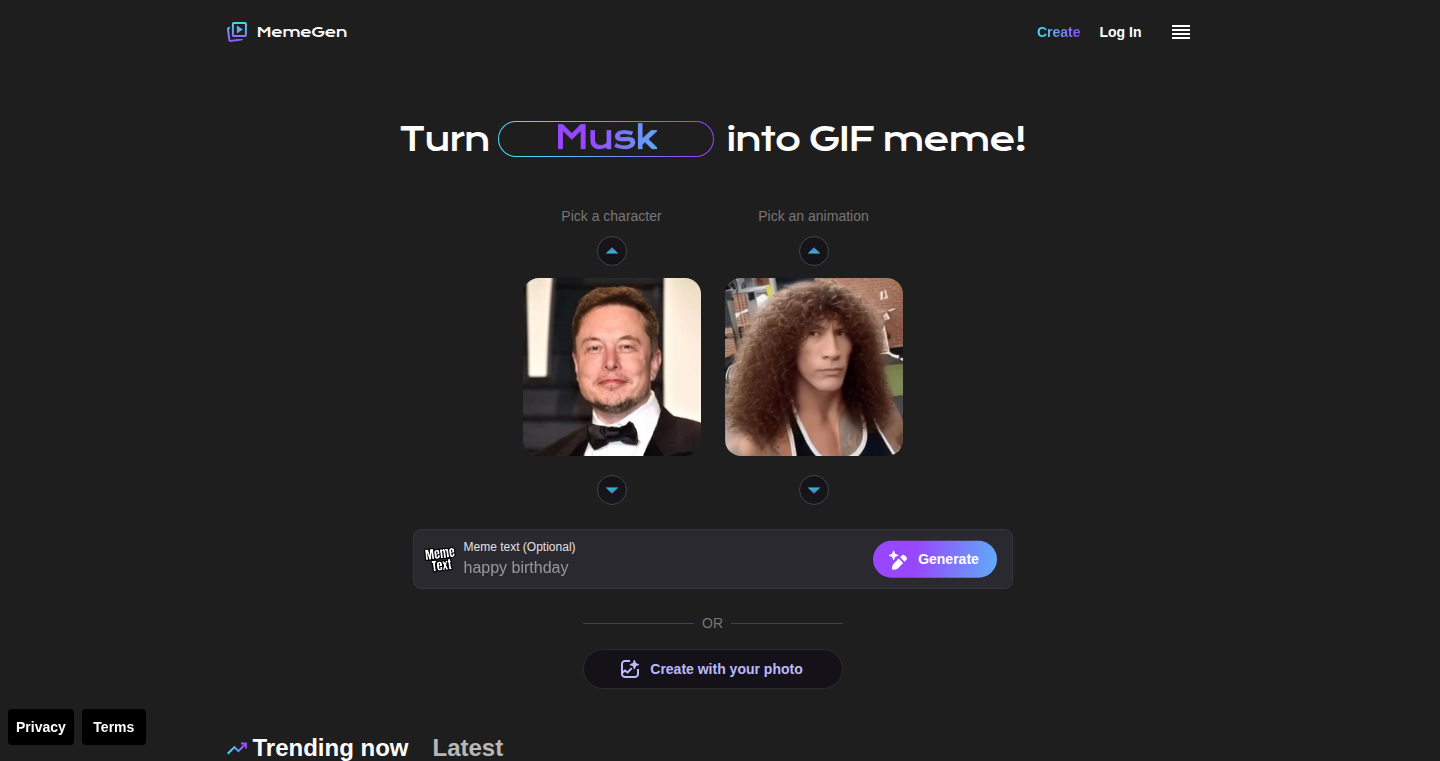
Author
bread25
Description
MemeGen.ai is a tool that uses Artificial Intelligence to transform any uploaded photo into a short, funny meme video. The key innovation lies in its simplicity; users don't need to write complex prompts, adjust settings, or possess video editing skills. The AI handles the animation and meme creation automatically. This addresses the need for an accessible, user-friendly tool for everyday users to create engaging video content without technical expertise.
Popularity
Points 56
Comments 2
What is this product?
MemeGen.ai is a web-based application that leverages AI to automatically animate a still photo and generate a meme video. The technical magic happens behind the scenes with AI models analyzing the photo, identifying key elements, and applying relevant animation styles and meme formats. It simplifies the complex process of video creation, making it accessible to anyone. So what does this mean for you? You don't need to learn complicated video editing software or spend hours creating a meme. Just upload a photo and get a meme video instantly!
How to use it?
Developers and users can use MemeGen.ai directly through its web interface. The primary use case is to quickly generate meme videos from any photo. The output can be shared directly on social media platforms or integrated into other applications. The tool requires no special technical integration. To use the tool, simply upload a photo, and the AI does the rest. You will then be able to download or share the generated meme video. This means if you are a content creator, a social media enthusiast, or anyone who wants to spice up their online presence, this tool gives you a way to easily create shareable, funny videos without any technical skills.
Product Core Function
· AI-powered Photo to Video Conversion: The core function is the ability to automatically convert any given photo into a short video meme. This leverages AI models for scene analysis, animation generation, and meme format application. This is useful because it makes creating video content simple and fast.
· Zero-Prompt Input: Users don't need to write any prompts or provide detailed instructions, making the tool extremely user-friendly. The AI handles the interpretation. This is valuable as it eliminates the learning curve associated with complex AI tools.
· Instant Meme Generation: The tool generates meme videos quickly, allowing users to get results in seconds. This immediate feedback loop enhances the user experience. This is useful because it saves time and allows you to quickly create and share content.
· Shareable Output: The generated videos are designed to be easily shared on social media platforms. This feature simplifies content distribution and increases visibility. This helps users to effortlessly share their creations with others.
Product Usage Case
· Social Media Campaigns: A marketing team could use MemeGen.ai to quickly create engaging meme videos for social media campaigns. They could upload photos of their products or relevant images and instantly generate shareable content, thereby improving their online visibility. This helps businesses to create viral content without hiring expensive video editors.
· Personal Content Creation: Individuals can use the tool to create funny videos from their photos or any image found online to share with friends and family or simply for fun. This makes it easy for anyone to participate in meme culture. This allows anyone to create and share creative and humorous content without the need for any editing skills.
· Educational Content: Educators could create meme videos from educational images or diagrams to make learning more engaging and memorable. This makes complex topics more accessible. This allows educators to increase student engagement and make learning more fun.
3
Glimora: AI-Powered Comic Creation
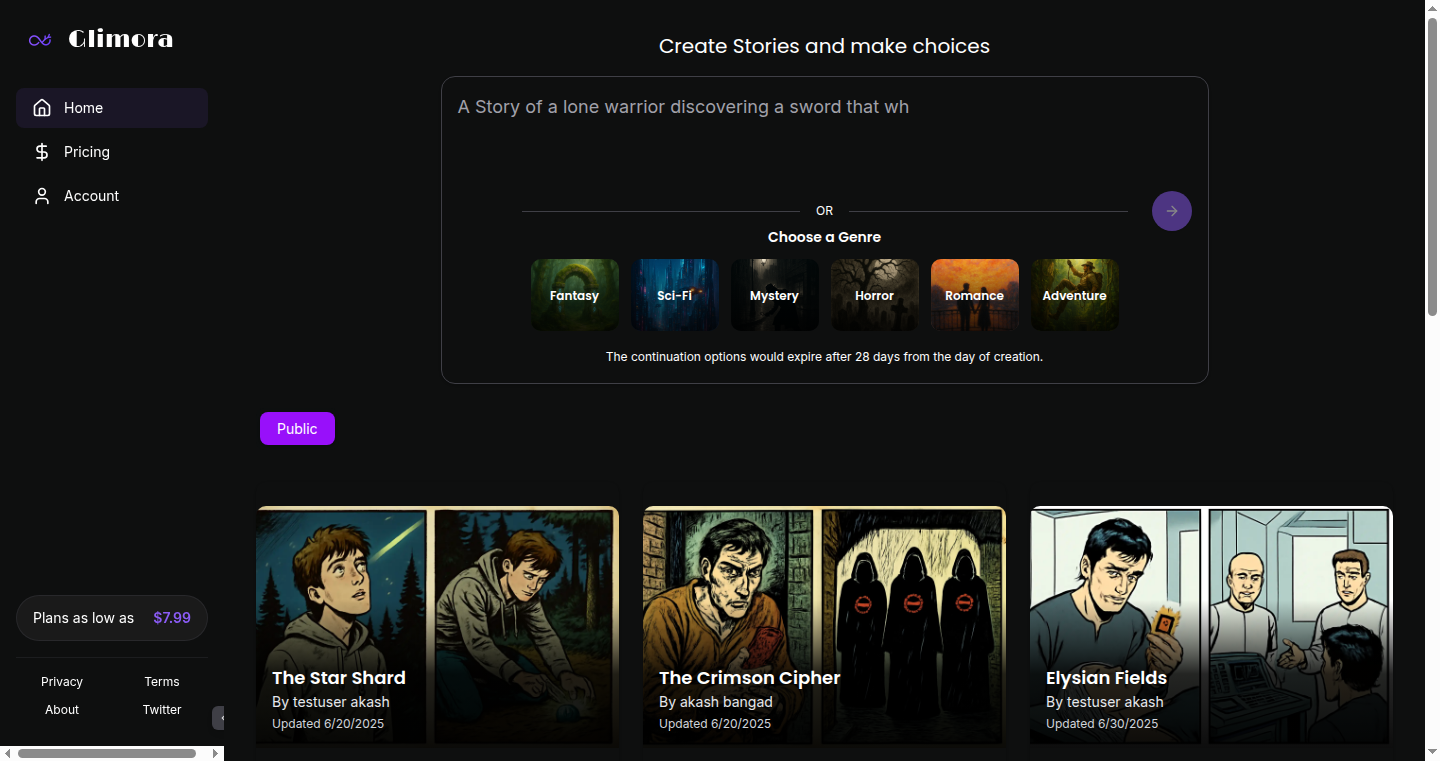
Author
akashbangad
Description
Glimora is an AI-powered comic generator. It allows you to create comics one scene at a time. Each scene includes an AI-generated comic panel and accompanying audio narration. The key innovation lies in its ability to maintain consistent characters throughout the comic and offer user control over the storyline's progression.
Popularity
Points 21
Comments 19
What is this product?
Glimora uses AI to create comic panels and audio narration. The system is designed to remember and consistently depict characters across multiple panels. The user interacts with the AI by selecting the next scene's plot, essentially guiding the story's flow. This showcases innovative use of AI for content creation, making comic generation accessible and collaborative. So, this helps me easily create comics with consistent characters and audio without requiring artistic skills or extensive time.
How to use it?
Developers can use Glimora's API (if available) to integrate comic generation into their applications, like educational platforms to create visual stories. You would provide the scene description and Glimora generates the visuals and audio, then you would choose the plot, and you would receive the updated panel. The system could be adapted for interactive storytelling in games or for generating personalized content. So, this allows me to easily create comics in my platform.
Product Core Function
· AI-Generated Comic Panels: Uses AI to create unique visuals for each comic panel. This reduces the need for artists and significantly speeds up the comic creation process. Application: Create comics for websites or educational materials.
· Audio Narration: Adds audio narration to each scene. This enhances user engagement and accessibility, making it easier for people to understand the comic. Application: Add audio to comics to make them accessible to everyone.
· Consistent Character Generation: Maintains consistent character appearances across multiple panels, which is a common challenge in AI-generated content. This feature adds a professional touch to comics. Application: Create stories that feature the same characters, such as kids' books or training manuals.
· User-Driven Storytelling: Allows users to select the next scene's plot, providing a degree of creative control. This promotes engagement and allows for personalized comic generation. Application: Create interactive storybooks and comics.
Product Usage Case
· Educational Comic Strips: A teacher creates a comic strip explaining a scientific concept, with AI generating visuals and audio narration. The students can help choose the next plot. This facilitates learning and improves retention. This adds an interactive method of teaching.
· Personalized Story Creation: A user creates a comic about their life, with AI generating scenes based on their input. They can direct the story, leading to a unique and personal comic. This creates a unique product.
· Game Asset Generation: A game developer uses Glimora to generate comic panels for a cutscene or in-game comic. The consistent character generation ensures a professional appearance. This makes game development faster and easier.
4
Opasm: Assembly REPL
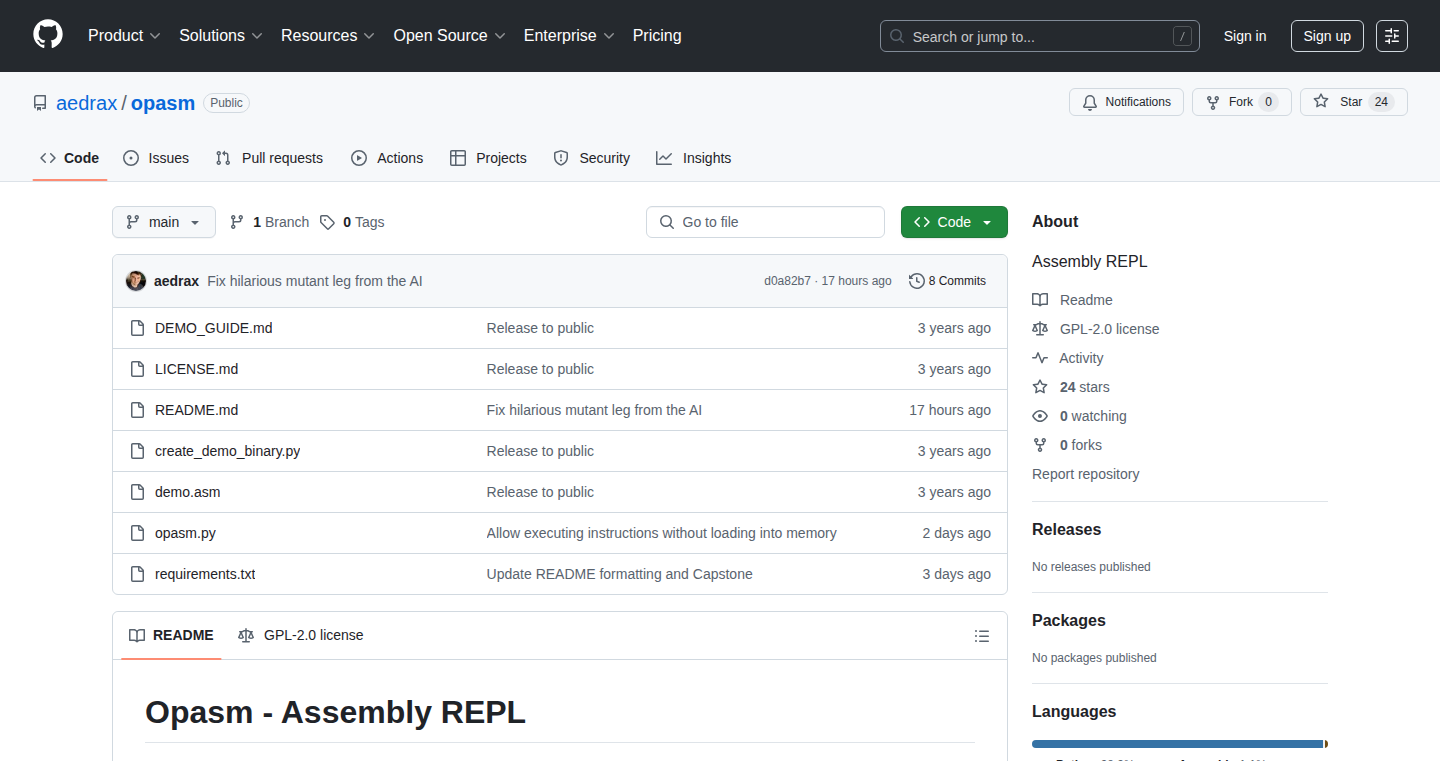
Author
aedrax
Description
Opasm is a fun, interactive environment (REPL) for writing and executing assembly language code. It supports multiple CPU architectures like x86, x86_64, arm, and aarch64. The project's innovation lies in providing a real-time, hands-on way to learn and experiment with assembly language, making it easier to understand how code interacts with the underlying hardware. It addresses the problem of the steep learning curve associated with assembly language by providing instant feedback and allowing developers to quickly test their code.
Popularity
Points 19
Comments 0
What is this product?
Opasm is essentially a command-line tool that lets you write assembly code and see the results immediately. Think of it like a calculator for machine language. It uses tools like QEMU (a virtual machine) and Capstone (a disassembler) under the hood to execute and interpret the assembly instructions. The cool part is that you can experiment with different CPU architectures. This makes it an excellent tool for anyone wanting to understand how low-level programming works or for debugging performance-critical code. So what's the big deal? It simplifies a complex process, making learning and experimenting with assembly much easier.
How to use it?
Developers can use Opasm by simply typing assembly instructions into the REPL and seeing the output instantly. It's as simple as that! You could use it to understand how specific CPU instructions work, to optimize performance-critical sections of your code, or to learn how compilers translate higher-level languages into machine code. To integrate it, you'd likely use it alongside your existing development tools; writing a snippet in Opasm to prototype a function, and then incorporate it into your larger project. For example, you could use it to check how a specific function impacts the final executable size. So this means you can quickly test your assembly code before embedding it into a larger project.
Product Core Function
· Interactive Assembly Execution: Opasm lets you write and run assembly code in real-time, providing immediate feedback. This facilitates rapid experimentation and learning. So this lets you see how your code works instantly, like a live compiler for assembly.
· Multi-Architecture Support: It supports various CPU architectures (x86, x86_64, ARM, aarch64), enabling developers to explore different hardware platforms. So this makes learning assembly for different devices, like phones or PCs, much easier.
· Real-time Feedback: Opasm provides immediate output, allowing developers to quickly see the result of their assembly instructions. This helps in debugging and understanding the behaviour of the code. So this means you don't have to compile and run a program just to see if your code works.
· Instruction Level Exploration: Users can examine the behavior of individual assembly instructions in a contained environment. This is extremely useful for understanding the inner workings of a CPU. So this means you can deeply understand how each instruction works on your hardware.
Product Usage Case
· Performance Optimization: Developers can use Opasm to optimize critical sections of code. By writing small assembly snippets and testing them interactively, they can identify performance bottlenecks and experiment with different instruction sets. So in scenarios where every bit of performance is needed (like in game development or embedded systems), this can help write faster code.
· Reverse Engineering: Reverse engineers can use Opasm to understand how compiled binaries work. By stepping through the assembly code, they can get a better understanding of what the program does. So if you are trying to figure out what a piece of code does or if there's some security issue, this can help to break it down step by step.
· Educational Tool: Opasm is a valuable tool for learning assembly language. Students and beginners can use it to experiment with different assembly instructions and understand how they interact with the CPU. So if you want to learn more about how a computer works, it’s great for experimenting and seeing the results right away.
5
Ebiose: The AI Agent Evolutionary Forge
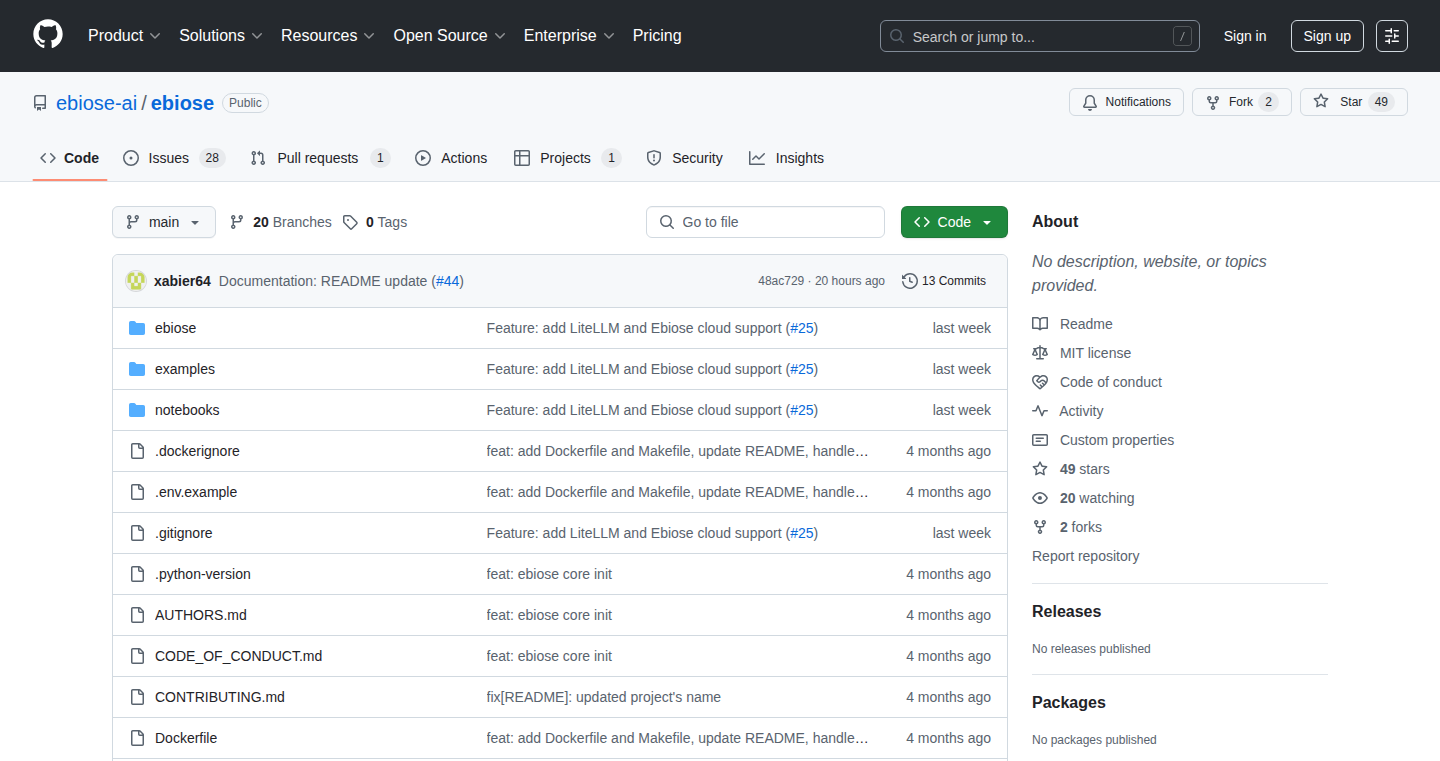
Author
vincent-ebiose
Description
Ebiose is a distributed platform where AI agents are designed, tested, and improved through an evolutionary process inspired by Darwin's theory. Think of it as a digital playground where AI agents compete and the 'fittest' survive, evolving over time to become more efficient and effective at solving specific problems. It allows anyone to create 'forges' or environments, define a task, and watch AI agents develop and improve themselves. This platform focuses on building AI agents not in a black box, but in a collaborative, open-source manner. So this is useful because it offers a novel way to build and refine AI agents, potentially leading to more powerful and adaptable solutions than traditional methods.
Popularity
Points 12
Comments 2
What is this product?
Ebiose is a platform that uses an evolutionary algorithm to build and improve AI agents. It allows users to set up "forges" (environments) where AI agents compete to solve specific problems. These agents can learn and improve themselves by iterating, recombining, and evolving. Key technologies include: meta-architect agents that design other agents, an evolutionary loop for agent selection, and self-improvement mechanisms. It's based on the idea that the best AI agents will survive and replicate. The platform is designed to be open-source and encourages community collaboration. So, it allows you to build better AI agents through open collaboration.
How to use it?
Developers can use Ebiose by setting up their own "forges" and providing instructions for the AI agents. They can specify the task the agents should perform, the tools available to them, and the evaluation criteria. For example, a developer might create a forge to build a LangGraph agent that processes customer refunds. Developers can then watch the agents evolve, track their performance, and use the best-performing agents for their applications. Ebiose provides free credits to run these forges. So, you can build and refine specialized AI agents without deep AI expertise.
Product Core Function
· Meta-architect agents: These agents design and generate new agents or reusable components. They are the brains behind the evolution, creating the building blocks for AI agents. This is valuable because it allows for the automated creation and iteration of AI agent designs, reducing the manual effort required to develop AI solutions.
· Evolutionary loop: This is the core of Ebiose, where agents compete and the most successful ones survive and reproduce. This process drives the continuous improvement of the AI agents. This is valuable because it offers a way to automatically improve the efficiency and effectiveness of AI agents over time.
· Self-improvement: Architect agents are designed to evolve themselves over time. This means that the agents can learn from their mistakes and improve their strategies. This is valuable because it enables AI agents to adapt to changing environments and tasks, leading to more robust and reliable solutions.
· Evolving library: Reusable components, such as agent "genes," compete for survival based on their power, efficiency, and success. This fosters a dynamic and competitive environment for component design. This is valuable because it creates a marketplace of reusable AI agent components, speeding up development.
· Forges: Isolated labs for building agents tailored to specific tasks. This allows for controlled experimentation and development of AI agents for different problem domains. This is valuable because it allows developers to focus on solving a specific problem by isolating the environment, improving focus and efficiency.
Product Usage Case
· Building an agent to automate customer service: An agent can be created to handle customer refund requests through an ERP system, escalating complex cases to human agents. This showcases how Ebiose can streamline business processes, reducing manual effort and improving response times. So, you can improve your customer service with automation.
· Developing agents for complex tasks: Users can define a task like 'build a LangGraph agent that processes SaaS customer refunds directly through our ERP'. This would allow developers to create and refine specific agents to address complex technical tasks. So, you can automate and solve complicated problems.
· Creating agents for code generation: Use Ebiose to evolve code generation agents, which can then be used to automate software development tasks. This showcases the platform's versatility in generating code. So, you can potentially automate and speed up the coding process.
· Optimizing agent performance: By setting up forges with performance metrics, developers can optimize agent efficiency, reducing resource consumption and improving overall application performance. This showcases the potential to build better agents. So, you can build more efficient applications.
6
Placecard.net: Automated PDF Seating Card Generator
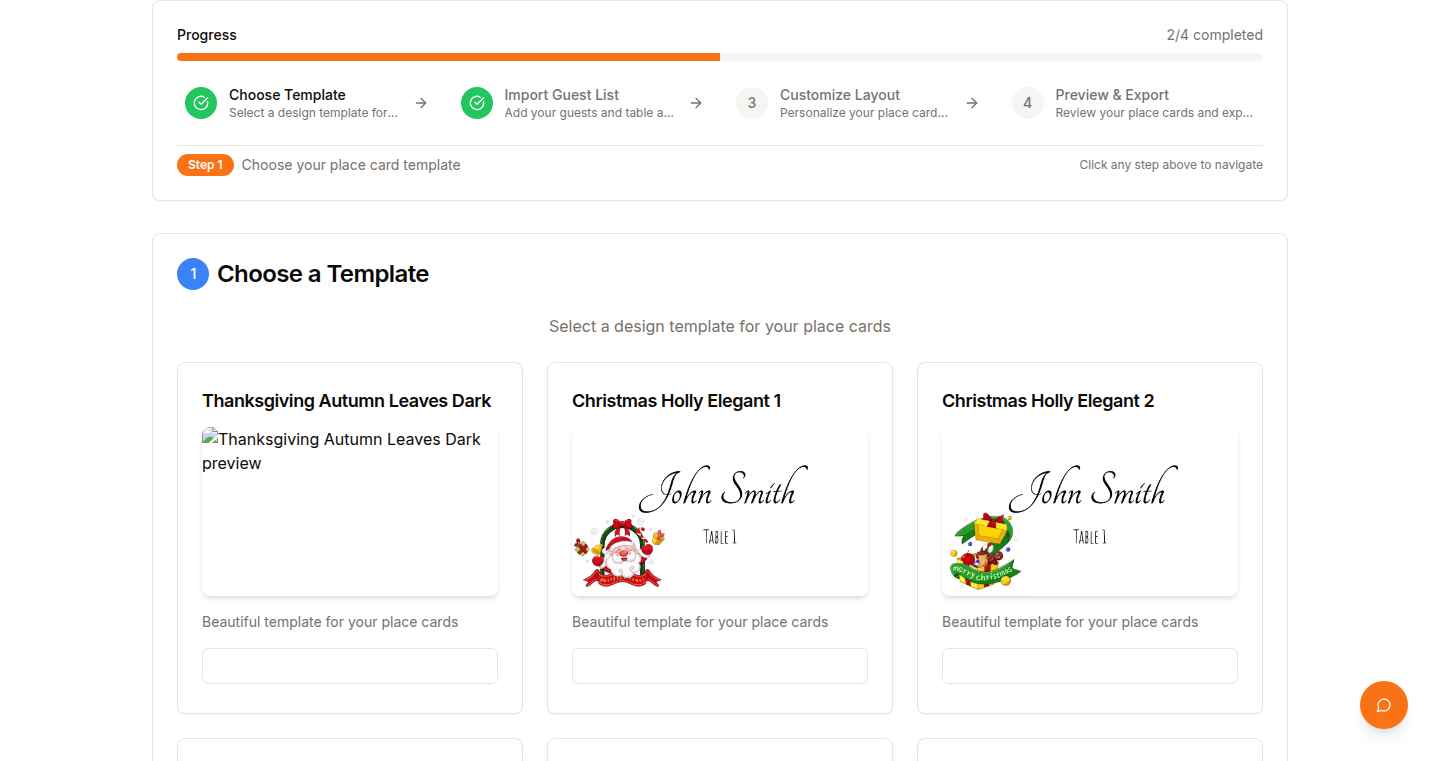
Author
cvbox
Description
Placecard.net is a web application that automatically generates printable seating cards in PDF format. It leverages the power of Puppeteer, a Node.js library that controls a headless Chrome browser, to convert the designed seating cards into print-ready PDFs. This eliminates the need for manual design and layout adjustments, offering a free and efficient solution for event organizers. The core innovation lies in the automation of PDF generation using Puppeteer, streamlining the process and saving users time and effort. So this saves you time and avoids the tedious task of manually creating seating cards.
Popularity
Points 12
Comments 0
What is this product?
Placecard.net uses Next.js for the frontend, providing a user-friendly interface for designing seating cards. The real magic happens behind the scenes with Puppeteer. Puppeteer is like a robot that controls a web browser (Chrome in this case). It takes the design created in the frontend, renders it in the browser, and then converts the rendered page into a PDF file. This automation is what sets Placecard.net apart, allowing for quick and easy PDF generation without the need for complex design software or manual work. So this provides an easy-to-use, automated solution for creating seating cards.
How to use it?
Developers don't need to directly interact with the underlying code, but the project's architecture and use of Puppeteer can inspire them to build similar automation tools for other document generation tasks. The platform is designed for event organizers who need to create seating cards. Users simply upload guest names, optionally adjust the layout, and click a button to generate a PDF. The platform is hosted on Vercel, ensuring fast rendering and a smooth user experience. So you can quickly and easily generate professional-looking seating cards.
Product Core Function
· Automated PDF Generation: The core function is the automated generation of printable PDF seating cards using Puppeteer. This automation eliminates the need for manual design and layout, saving users time and effort. The benefit here is a streamlined workflow for producing print-ready materials.
· Frontend Design Interface: Placecard.net provides a user-friendly interface (built with Next.js) for designing seating cards, enabling users to customize layouts and input guest names. This provides ease of use and flexibility in designing the cards.
· Guest Name Upload: The platform allows users to upload guest names, making it simple to populate the seating cards. This feature enhances user convenience and reduces manual data entry.
· Layout Adjustment: (Optional) Users can adjust the layout of the seating cards to their liking, offering customization options to meet specific needs. This feature offers flexibility for user needs.
Product Usage Case
· Event Planning: Imagine planning a wedding or a corporate event. Placecard.net allows event organizers to quickly create professional-looking seating cards without the need for expensive design software or manual labor. The time saved allows the organizers to focus on other aspects of event planning.
· Small Business Marketing: Small business owners can utilize similar techniques for generating promotional material. Puppeteer can be used to create flyers, coupons, and other marketing materials. So, this helps save money and create marketing materials quickly.
· Document Automation: Developers can take inspiration from Placecard.net to build similar tools for other document generation tasks, such as invoices, reports, and certificates. The underlying technology is highly adaptable, and can be applied to many other similar tasks.
7
RecipeTree: Automated Recipe Transformation with GPT-4o and CSS Grid
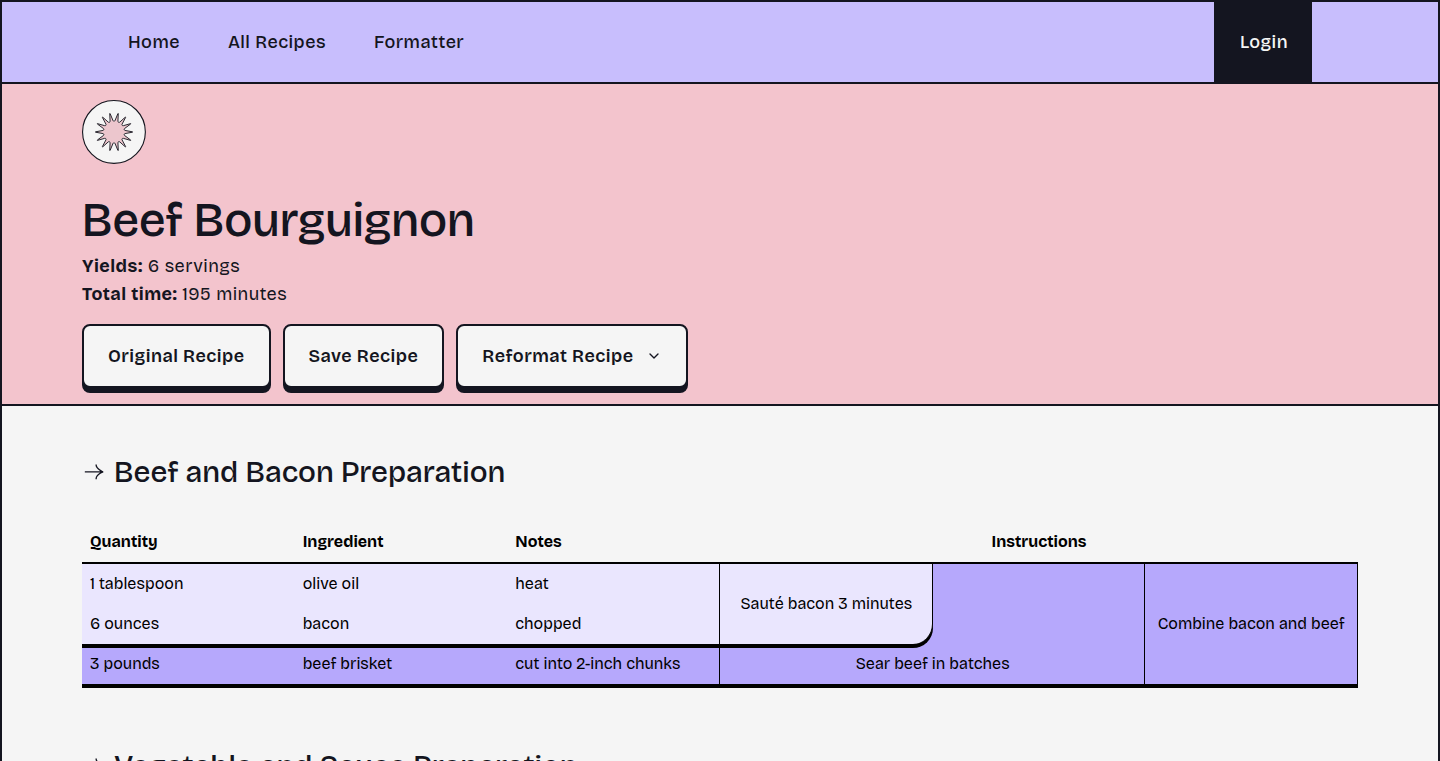
Author
ekglimmer
Description
RecipeTree is a project that automatically converts cooking recipes into structured, tree-like representations, similar to those seen in 'Cooking For Engineers'. It leverages the power of GPT-4o to parse and format recipes into a JSON tree structure, and then renders them using CSS grid for a visually appealing and easy-to-understand format. The project aims to simplify recipe interpretation and management, and improve recipe presentation.
Popularity
Points 6
Comments 6
What is this product?
RecipeTree takes a regular recipe and, using the advanced language model GPT-4o, turns it into a structured format. Think of it as taking a plain text recipe and converting it into a neat, organized tree-like diagram. This diagram uses a special structure (JSON) to store the recipe's information, and then displays it using something called CSS grid, which helps arrange the information in a visually clear way. This approach makes recipes easier to read and understand at a glance. So this is useful because it makes complicated recipes easier to follow, saving you time and reducing the chance of mistakes.
How to use it?
Developers can use RecipeTree by providing the system with a recipe. The system then utilizes GPT-4o to parse it and output it as a JSON tree structure. Developers can then integrate this structured data into their own applications, websites, or kitchen management systems. They would utilize CSS grid to display and customize the visual rendering of the recipe. For example, a developer could create a recipe website with interactive recipe cards. So this means you can incorporate it into your own project, making your cooking-related apps or websites more user-friendly and visually appealing.
Product Core Function
· Recipe Parsing with GPT-4o: This feature uses the GPT-4o model to automatically analyze and understand the ingredients and instructions in a recipe. This is valuable because it eliminates the need for manual data entry and processing, saving time and effort when converting recipes into a structured format. So this is useful because it quickly and accurately extracts information from the recipes.
· JSON Tree Structure Generation: This function converts the parsed recipe information into a structured JSON tree. This is useful because the JSON format allows for easy data manipulation and integration into different applications or systems. It standardizes the recipe data, making it reusable and adaptable. So this is useful because it makes the recipe data portable and easy to work with programmatically.
· CSS Grid-Based Rendering: This feature uses CSS grid to visually display the recipe as a tree-like diagram. This offers a clear and organized representation of the recipe, making it easier for users to follow the steps and ingredients at a glance. This approach is useful because it enhances the user experience by presenting complex information in an accessible format. So this is useful because it presents recipes in a more intuitive and easy-to-read format.
· Backend with AppWrite: The project uses AppWrite for the backend, providing a robust infrastructure for data storage and management. This is useful because AppWrite simplifies backend development, allowing the developer to focus on the core features of the recipe conversion process without building the backend infrastructure from scratch. So this is useful because it makes managing recipe data simpler and more efficient.
Product Usage Case
· Building a Recipe Website: A developer could use RecipeTree to create a website that automatically generates recipe cards in a visually appealing tree-like format. This would offer a more engaging user experience compared to traditional text-based recipes. This is useful because it makes the recipes more engaging and easier to follow for users.
· Developing a Kitchen Management App: A user can incorporate the system into an application to organize their recipes in a more structured and accessible format. This allows for better categorization, search functionality, and the ability to view recipes in a clear, tree-like layout. This is useful because it allows for a comprehensive and organized approach to recipe management.
· Creating a Recipe Visualization Tool: A developer can use the project as a backend for a tool that allows users to explore and understand recipe structures in a visual way. This provides an interactive learning experience, allowing users to see how recipes are built. This is useful because it provides insights into the logical structure of recipes for educational purposes.
8
touchgrass.fm: Intentional Presence Tracker

Author
softservo
Description
touchgrass.fm is a simple web application designed to help users intentionally disconnect from their phones and be more present in their daily lives. Built in response to a personal need during a family crisis, it allows users to record and incentivize periods of time spent away from their devices. The core innovation lies in its focus on intentionality rather than blanket app blocking, providing a practical solution for managing screen time addiction by encouraging mindful disconnection.
Popularity
Points 9
Comments 2
What is this product?
touchgrass.fm is a web app that lets you track how long you spend away from your phone. It's not about blocking apps, but about encouraging you to take intentional breaks from your digital life. The technical side is likely a simple timer and logging system, perhaps using a web-based interface for ease of access. The innovation lies in its approach to address phone addiction by promoting conscious disconnection, rather than simply limiting access. It also provides a way to reflect on those moments of being present.
How to use it?
Users can access touchgrass.fm through a web browser on any device. The app likely features a simple interface where users can start a timer for a 'touchgrass' session – meaning time spent away from their phone. After a set duration, users can log the activity or task they engaged in during that time. The integrated approach allows tracking intentional breaks, making it a practical tool for anyone who wants to be more mindful of their phone usage.
Product Core Function
· Time Tracking: The core function allows users to track the duration of their intentional breaks from their phones. This can be as simple as a timer that measures the time spent away from the device. This is valuable because it provides quantitative data about screen-free time, which allows users to build awareness around their phone usage habits.
· Session Logging: The app likely has a way to record what the user was doing during their 'touchgrass' time. This could be as simple as a text field where the user can write a brief description. This is valuable because it encourages users to reflect on the quality of their time away from their phones, which can lead to better habits.
· Incentivization (Potentially): While not explicitly stated, the app's description suggests a potential for incentivizing breaks. This could be as simple as positive reinforcement or reminders to disconnect. This is valuable as it can help motivate users to actively seek screen-free time.
Product Usage Case
· Family Time: A user can use touchgrass.fm to track time spent in focused conversations with family members, like meals, or during quality time. This can help users be more present and engaged, reducing distractions from their phones.
· Work Focus: A developer, or anyone needing deep work time, can use touchgrass.fm to track and incentivize focused work sessions, blocking out distractions to increase productivity and creativity. This solves the problem of constantly checking notifications and helps to build better focus habits.
· Mindfulness and Self-Care: A user can log time spent on meditation, exercise, or other self-care activities. This encourages users to prioritize their well-being by tracking and rewarding these activities, leading to a more balanced lifestyle.
9
SQLRooms: Client-Side Data Analytics with DuckDB and React
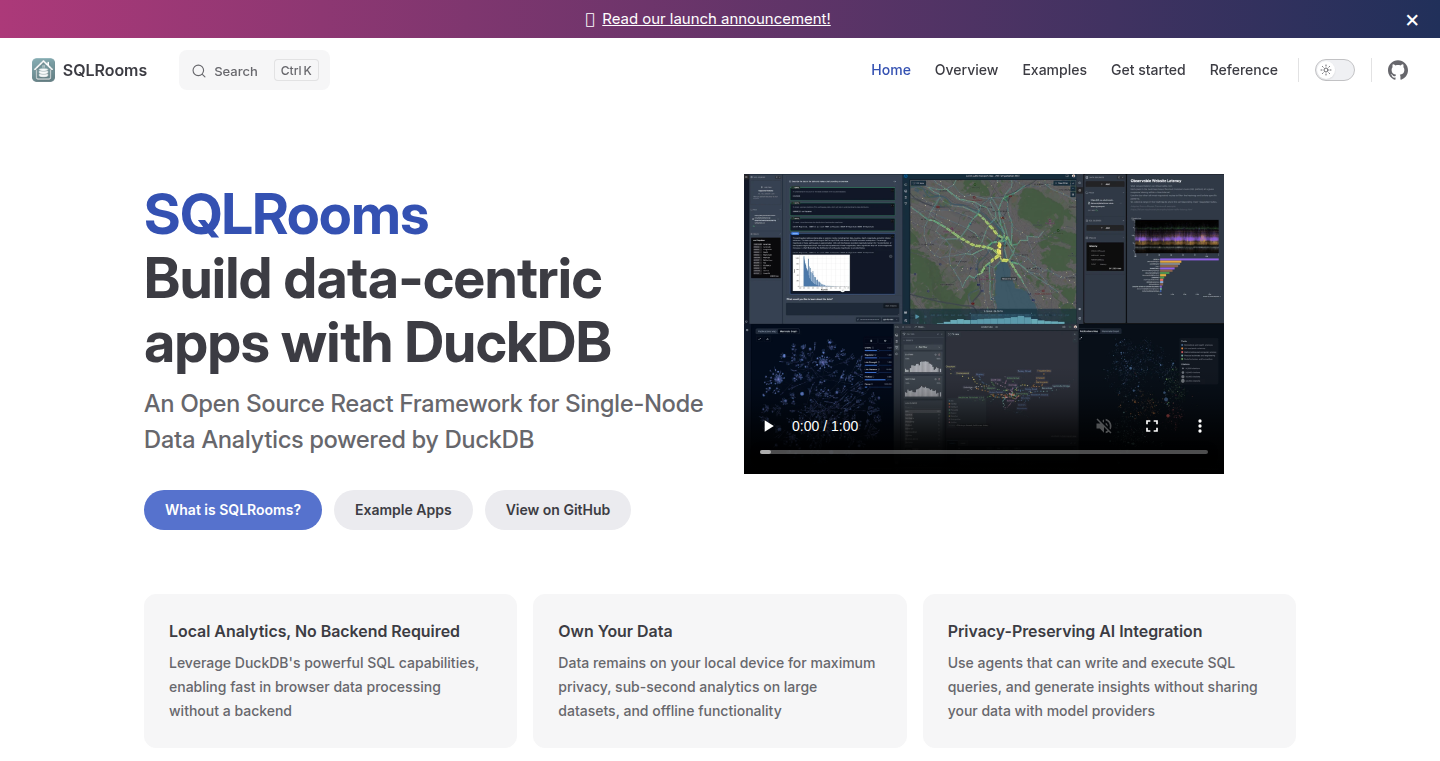
Author
ilyabo
Description
SQLRooms is an open-source framework that allows you to build powerful, client-side data analytics applications using React and DuckDB. It leverages WebAssembly to run DuckDB (a high-performance in-memory database) directly in the browser or in Electron applications. This eliminates the need for a server or backend, enabling offline functionality, preserving data privacy, and offering lightning-fast query performance on large datasets. The core innovation lies in its ability to bring sophisticated data analysis capabilities directly to the user's device, opening up new possibilities for privacy-focused and offline-capable data applications. So this is useful for anyone who needs to analyze data without sending it to a server.
Popularity
Points 8
Comments 0
What is this product?
SQLRooms brings the power of a database (DuckDB) to your web browser or desktop app (Electron) using a technology called WebAssembly. DuckDB is like a super-fast spreadsheet on steroids, capable of handling large amounts of data. React provides the building blocks to create user interfaces for interacting with your data. The key innovation is the client-side execution: all data processing happens locally on the user's device. This means faster performance, enhanced privacy (your data never leaves your device), and the ability to work offline. So this lets you work with data like a pro, without needing a server.
How to use it?
Developers can integrate SQLRooms into their React-based projects. You'll use JavaScript and React components to create interactive data analysis interfaces. SQLRooms provides tools to connect to data sources (e.g., CSV files, other data formats), write and execute SQL queries (the language used to interact with databases), and display the results visually. Think of it like building a customized data dashboard that runs directly in a web browser or desktop app. So you can create interactive data dashboards and offline analytics applications.
Product Core Function
· In-Browser Querying with DuckDB (WASM): SQLRooms uses WebAssembly to run DuckDB directly in the user's browser. This enables fast, client-side SQL query execution on large datasets. This is useful for analyzing data without sending it to a server.
· Modular UI Design with React: The framework is built with a modular architecture, enabling developers to easily build composable data user interfaces, such as query editors, dashboards, and notebooks. This makes it easy to build custom data applications.
· Data Privacy-Preserving AI Assistant: SQLRooms includes an AI assistant that can write and execute SQL queries. This helps users to quickly analyze data without needing to know the intricacies of SQL. It helps to make data analysis more accessible.
· Visualization Library Integration: SQLRooms offers integration with various visualization libraries, allowing users to visualize their data directly in the browser. This helps to transform raw data into meaningful insights.
Product Usage Case
· Building Offline Data Dashboards: Develop data dashboards that function entirely in the browser or as Electron apps, allowing users to analyze data even without an internet connection. This benefits users who need to analyze data in environments with limited or no internet access.
· Creating Privacy-Focused Analytics Tools: Build analytics applications where user data never leaves their device, providing a high level of data privacy and security. This is useful for users who are concerned about data privacy.
· Developing Interactive Data Exploration Tools: Construct interactive data exploration tools that allow users to quickly and easily explore large datasets. This is useful for data analysts and researchers.
· Real-time Data Analysis Applications: Develop applications that can quickly process and visualize real-time data streams in the browser. It is good for displaying fast-changing data.
10
Tududi: Self-Hosted Minimalist Task Manager
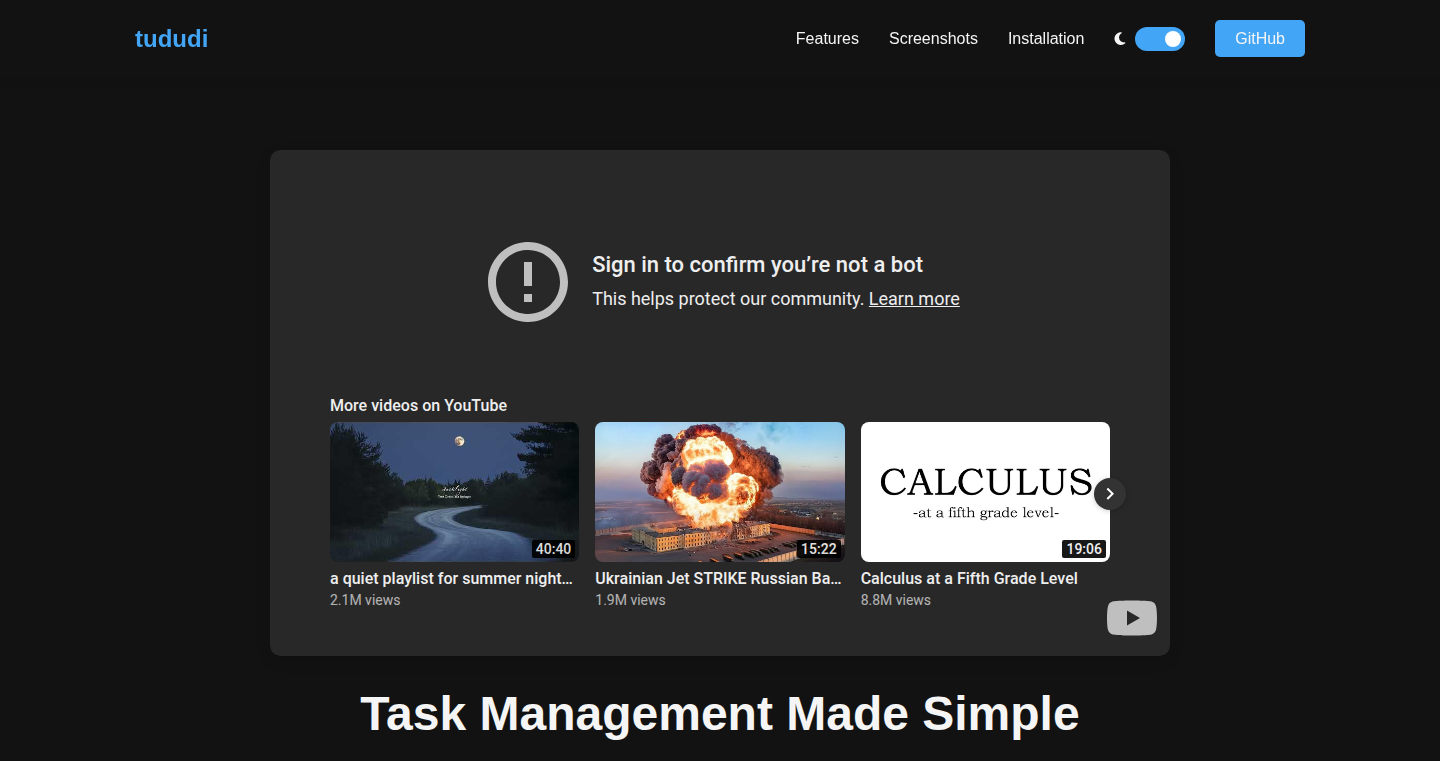
Author
cvicpp123
Description
Tududi is a simple, self-hosted task manager designed for those who want a lightweight and private way to manage their tasks. It avoids the complexity of many modern task management tools, focusing on ease of use and data privacy. The innovation lies in its minimal design combined with self-hosting capabilities, giving users complete control over their data and infrastructure. This addresses the common problem of data lock-in and dependence on third-party services, providing a privacy-focused alternative.
Popularity
Points 7
Comments 1
What is this product?
Tududi is a web-based application for managing tasks. Think of it like a digital to-do list, but instead of your data being stored on someone else's servers, you run it yourself. The core technology is likely based on a combination of web technologies like HTML, CSS, and JavaScript for the user interface, and a server-side component (probably using a language like Python, Node.js, or Go) to handle data storage and task management logic. The innovation is its simplicity and the ability to run it on your own server, giving you full control over your data. So this means you are the only one to have your data.
How to use it?
Developers can use Tududi by installing it on a server they control (e.g., a Raspberry Pi, a cloud server like AWS, or a local server). This involves setting up a web server, installing the Tududi application, and configuring it to store data. Then, you can access Tududi through your web browser and start adding, organizing, and tracking your tasks. You can also integrate this into other project workflows by simply copying tasks or links to the task in the project documentation. So you get to control everything.
Product Core Function
· Task creation and management: Allows users to add new tasks, edit existing ones, and mark them as completed. This is the fundamental feature of any task manager, and Tududi's implementation is likely streamlined for simplicity and ease of use. So this is to organize your work in a simple way.
· Self-hosting capabilities: Enables users to run Tududi on their own servers, providing complete control over their data and privacy. This is the key differentiator, offering an alternative to cloud-based task managers. So this ensures your data is your own.
· Minimalist design: Focuses on essential features and avoids unnecessary complexity. This makes Tududi easy to learn and use, and it also keeps the application lightweight and fast. So this keeps it easy to use and not slow you down.
· Data storage and persistence: Stores task data so that it's not lost when the user closes the application. This is usually done using a database (like SQLite, PostgreSQL, or MySQL) or a file-based storage mechanism. So you can come back and see your data.
Product Usage Case
· A software developer can use Tududi to manage their daily coding tasks, bug fixes, and feature implementations. By self-hosting, they can ensure their task data remains private and secure. So it improves the productivity by giving a private workspace.
· A freelance writer can use Tududi to organize article deadlines, research tasks, and editing steps. The self-hosting aspect provides peace of mind knowing their data isn't stored on a third-party server, and ensures they have the data whenever they need it. So it is useful for project deadlines.
11
MCP Client: Bridging Outlook and Modern Collaboration Platforms
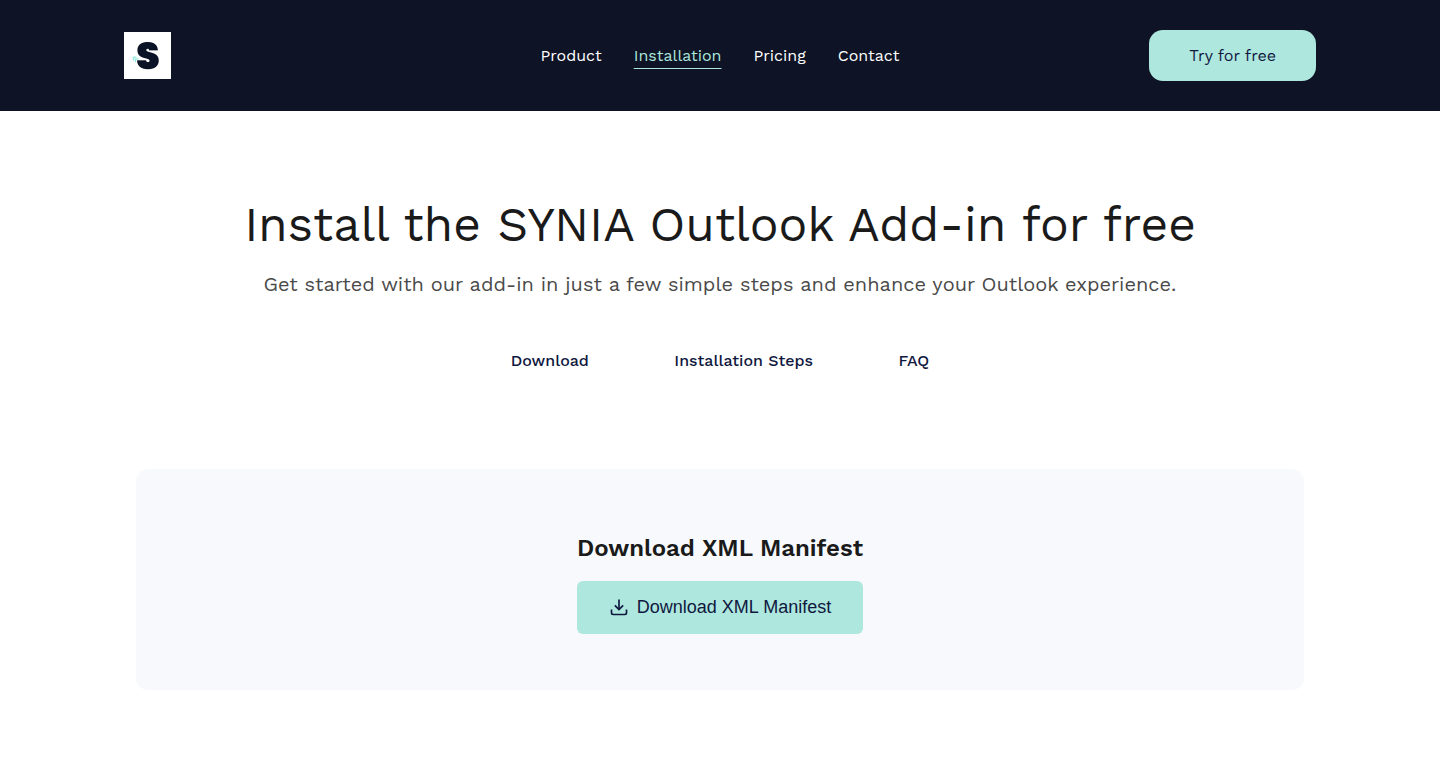
Author
alexrebe
Description
This project provides an MCP (Modern Collaboration Platform) client specifically designed for Outlook. It addresses the challenge of integrating Outlook, a traditional email client, with modern collaboration tools like Slack or Microsoft Teams. The core innovation lies in its ability to seamlessly forward emails from Outlook to these platforms, effectively bridging the gap between email and real-time communication. It offers a more integrated workflow, enhancing team collaboration and information sharing.
Popularity
Points 7
Comments 0
What is this product?
It's a tool that allows you to easily send emails from Outlook into modern communication platforms. Think of it as a translator between your old email and new chat programs. The magic happens by using the MCP client to understand Outlook's email format and translate it into something your team communication tools can understand, enabling you to share emails in your team's preferred collaboration spaces.
How to use it?
Developers can use the MCP Client as a plugin or add-in within Outlook. Once installed, users can select an email and forward it directly to their chosen collaboration platform. This typically involves configuring the client with the necessary API keys or authentication details for their platform of choice. So, if you're a developer working on an internal communications tool, this could become part of your company's toolkit.
Product Core Function
· Email Forwarding: The core function allows users to forward Outlook emails to channels within collaboration platforms. This solves the problem of sharing important email information within a team easily. So, you can now avoid copy-pasting email content or downloading attachments to share. This saves time and prevents information silos.
· Attachment Handling: It automatically handles email attachments. When an email is forwarded, any attachments are included, making sure your team members have all the necessary information. This streamlines sharing documents or files related to an email.
· Platform Integration: The client is designed to integrate with various modern collaboration platforms, offering flexibility. This caters to different team communication preferences. So, developers can customize the client for specific integrations, depending on the needs of their team or organization.
· Authentication and Security: It ensures secure handling of user credentials and data. Protecting sensitive email information is crucial when interacting with external platforms. This makes sure that your email is shared securely.
Product Usage Case
· Project Management: When collaborating on a project, team members often receive important updates via email. The MCP client allows them to forward those emails directly to a dedicated project channel on Slack or Microsoft Teams, keeping everyone informed in real-time. This facilitates seamless communication.
· Customer Support: Support teams can use the client to forward customer inquiries from Outlook to a designated channel in their collaboration platform. This enables faster response times and collaboration on customer issues. It improves your response time and collaboration on customer issues.
· Internal Communication: For companies relying heavily on email for internal communication, the client can forward announcements, updates, and other essential information to relevant channels. This makes it easier to distribute the same information to the team.
· Development Teams: Developers often receive issue reports via email. Using this tool, the developer can forward the email to a specific channel for team discussion. This improves quick collaboration and helps resolve the issues efficiently.
12
Semantic Email: AI-Powered Email-to-Form Automation
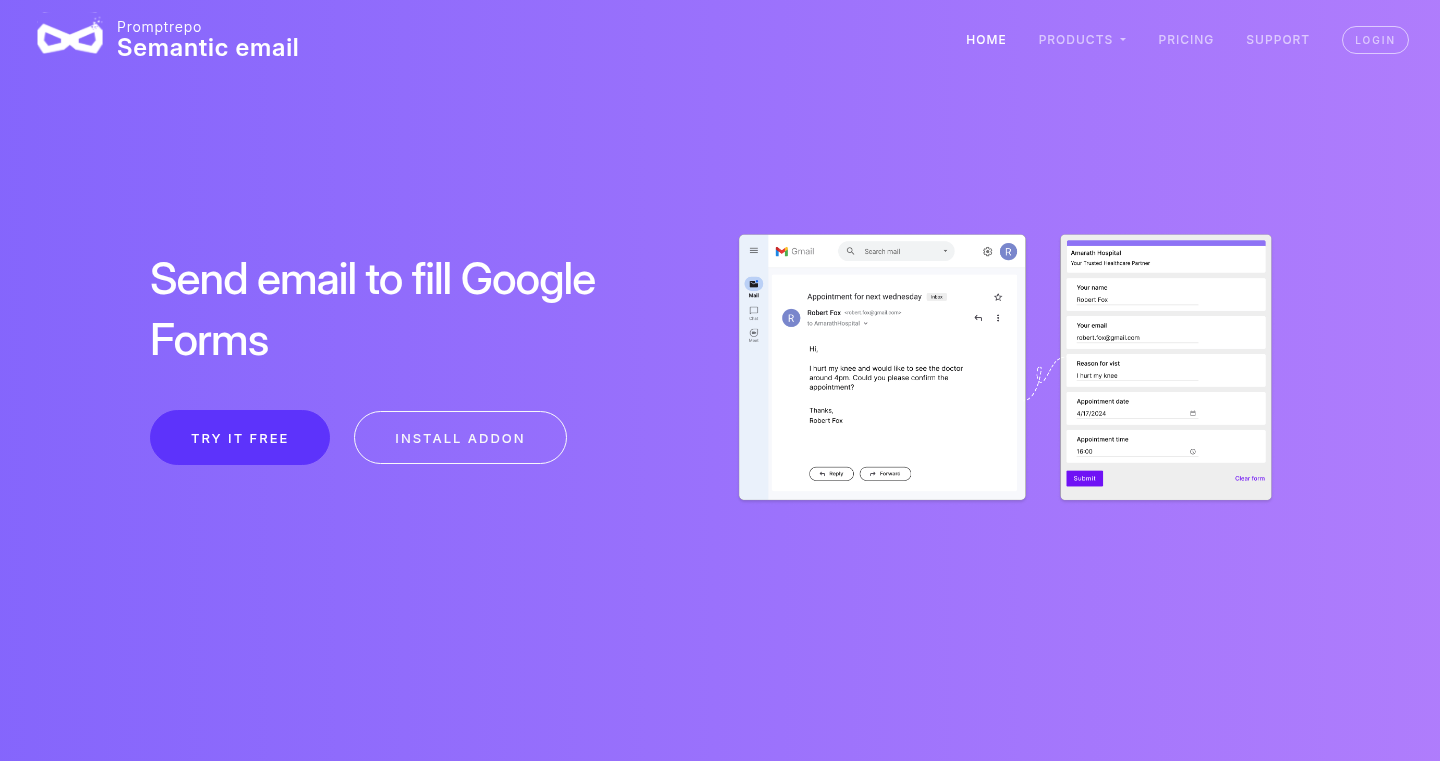
Author
QueensGambit
Description
Semantic Email is an innovative tool that uses Artificial Intelligence (AI) to automatically extract information from emails containing documents like insurance cards or referral letters and populate Google Forms. This solves the tedious problem of manually entering data from emails and documents into online forms, streamlining data entry and making it easier to integrate information into systems like Electronic Health Records (EHRs). The core innovation lies in the intelligent parsing of email content and the automated population of form fields, significantly reducing manual effort.
Popularity
Points 5
Comments 2
What is this product?
Semantic Email is an AI-powered system that intelligently reads the content of emails, especially those with attachments like images of documents. It uses Optical Character Recognition (OCR) to convert images into text, and then leverages Natural Language Processing (NLP) to understand the context and extract relevant information. This extracted data is then automatically entered into Google Forms, which can then be connected to Google Sheets and Drive. The project's innovation lies in its ability to understand the unstructured data from emails, such as images or scanned documents, and convert it into structured, usable data. So this can save you a lot of time by automating form filling tasks.
How to use it?
Developers can use Semantic Email by simply sending emails containing documents to a designated email address. The AI will automatically process the email, extract the information, and populate the corresponding Google Form. This service is particularly useful in healthcare, where documents such as insurance cards, referral letters and medical reports need to be frequently shared and entered into different systems. You can integrate it by configuring the form with a specific Google Form that the extracted data will populate, or you can integrate it with EHR using the form's API to get data in other systems. So this helps you in saving time and improving the accuracy of data entry.
Product Core Function
· AI-Powered Data Extraction: Uses OCR and NLP to automatically extract information from images and documents in emails. This eliminates the need for manual data entry.
· Automated Form Filling: Automatically populates Google Forms with extracted data, streamlining the process of data input.
· Integration with Google Workspace: Seamlessly integrates with Google Forms, Sheets, and Drive, providing a smooth workflow for data management and storage.
· Customizable for Various Industries: Designed to be adaptable for various businesses and data entry needs beyond healthcare.
Product Usage Case
· Healthcare: Automating the process of patient onboarding by extracting information from insurance cards and referral letters sent via email. This reduces manual data entry and saves medical staff time.
· Human Resources: Automatically filling employee onboarding forms from information submitted via email with attached documents, like resumes or identification documents.
· Customer Service: Automatically extracting customer information from support requests and filling CRM forms, improving response times and streamlining the customer service process.
· Event Registration: Automatically extracting participant information from registration emails, so event organizers can easily manage event attendance.
13
Pingsy: AI-Powered Unified Notification Hub
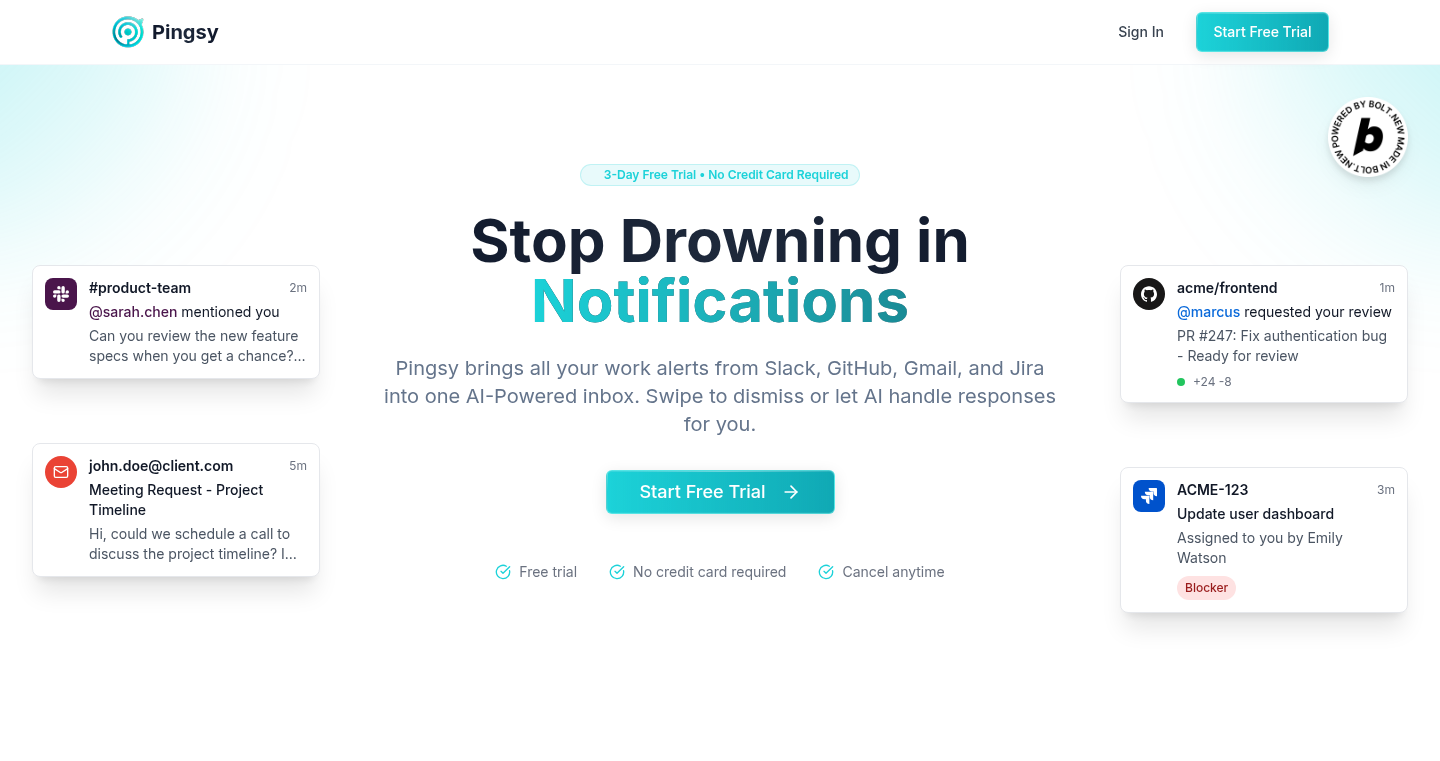
Author
lmbrndev
Description
Pingsy is an innovative application that uses Artificial Intelligence to centralize and streamline notifications from various platforms such as Gmail, GitHub, Jira, and Slack. This is a huge step forward because instead of juggling multiple apps and tabs, users can manage all their notifications in one place. The AI component offers quick, smart replies, and a Tinder-style interface (swipe left to dismiss, right to respond) promotes efficient notification management. This helps users avoid getting overwhelmed by scattered notifications.
Popularity
Points 3
Comments 4
What is this product?
Pingsy is essentially a smart notification aggregator. It gathers all your notifications from different services into a single, manageable stream. The magic happens with AI. It suggests smart replies to messages, saving you time and effort. It uses a user-friendly interface like a Tinder-style UI for managing the notifications. The core innovation lies in bringing together disparate notifications and then using AI to help user to process them efficiently, like answering email or getting feedback from code.
How to use it?
Developers can integrate Pingsy with their existing workflows. For example, if you're using GitHub, Pingsy can pull in all your GitHub notifications about code reviews, pull requests etc. You can respond using the AI-powered reply suggestions. You can integrate it by using the API provided by Pingsy or using third party platforms like Zapier. So, you can quickly respond to important alerts without switching between tabs. This is perfect for developers who want to stay focused on coding without being swamped by notifications.
Product Core Function
· Unified Notification Aggregation: Gathers notifications from multiple sources (Gmail, GitHub, Jira, Slack) into one central location. This removes the need to constantly switch between apps, improving focus and productivity. This is extremely useful for developers who use multiple tools.
· AI-Powered Smart Replies: Suggests quick and intelligent replies to notifications, saving time and effort. This cuts down on the time spent crafting responses and allows users to address issues more rapidly. This is great for quickly responding to code review comments or project updates.
· Tinder-Style Interface (Swipe Gestures): Uses a swipe-based interface for easy notification management (swipe left to dismiss, right to respond). This provides a simple and intuitive way to prioritize and address notifications. Useful for quickly clearing out less important notifications.
· AI-Driven Filtering and Prioritization: The application should utilize AI to intelligently filter and prioritize notifications based on importance and user preferences. This ensures that the most critical alerts are addressed first, preventing important information from being missed. This is useful to focus on most important things for busy developer.
· Cross-Platform Compatibility: Ensures accessibility on various devices, like web and mobile. Allows users to stay connected with their workflow anytime, anywhere. This is very helpful for developers to stay on top of the notifications when they are not on their desk.
Product Usage Case
· Software Development: A developer receives pull request notifications from GitHub via Pingsy. They can quickly review the changes, use the AI-suggested response to ask a clarifying question, and then swipe right to accept the pull request. So, developers can quickly manage and respond to development workflows without getting distracted.
· Project Management: A project manager receives notifications from Jira and Slack. Pingsy aggregates them into a single view. The project manager quickly replies to project updates and manages tasks more efficiently. So project managers can stay informed of updates without missing important tasks.
· Customer Support: A customer service representative uses Pingsy to manage incoming emails and Slack messages. They can quickly triage the inquiries, use AI-suggested replies, and dismiss irrelevant notifications. So customer service representatives can improve response times and customer satisfaction.
· Team Communication: A team uses Slack and other communication tools. Pingsy aggregates the notifications, allowing team members to quickly respond to urgent messages and collaborate efficiently. So the team can stay on the same page without being overwhelmed by information.
14
Runal: Text-Based Creative Coding in Your Terminal
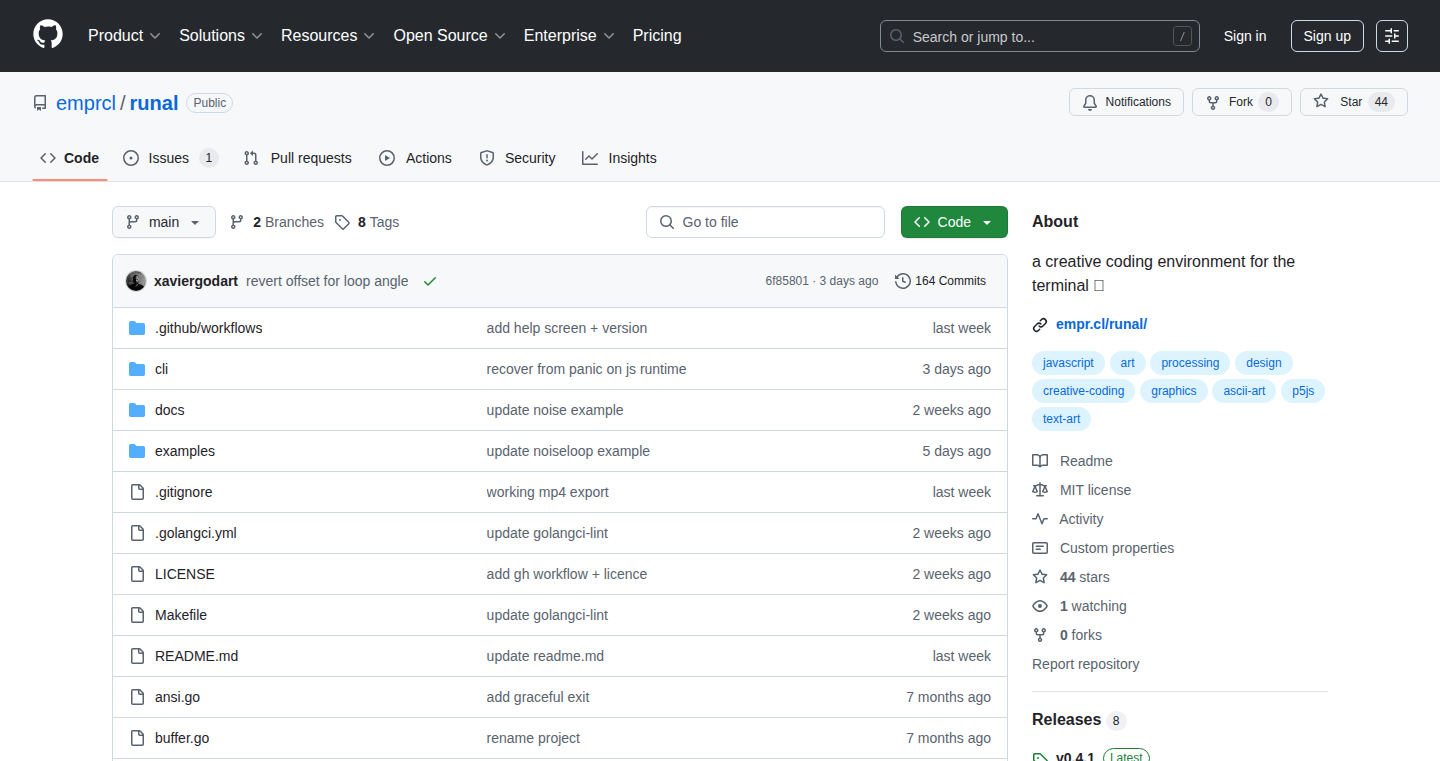
Author
xvrgdrt
Description
Runal is a fascinating project that allows you to create visual art and animations directly in your terminal using text. Instead of relying on graphics libraries, it leverages the power of text characters to render images. This innovative approach provides a unique way to explore creative coding, especially for those interested in ASCII art or exploring terminal-based interfaces. It's like having a canvas within your command line, offering a new perspective on how we interact with and visualize information. Think of it as Processing or p5.js, but everything is made of text! It supports JavaScript and Go for scripting.
Popularity
Points 6
Comments 0
What is this product?
Runal is a creative coding environment that turns your terminal into an art studio. Instead of images, it uses text characters to build shapes and animations. This means you can create visual experiences purely through text. The magic happens through either JavaScript or Go, allowing you to script the visuals. So, what's the innovation? It challenges the traditional boundaries of creative coding by embracing text-based rendering. This opens up new possibilities for artists and developers who enjoy the aesthetics of ASCII art or want a simple way to create visuals without relying on complex graphic interfaces. So what? This creates a fun and accessible way to create art and explore different creative methods.
How to use it?
Developers can use Runal in several ways. You can write JavaScript or Go scripts that define the visual elements – shapes, colors, and movements – that will be rendered in your terminal. You can integrate it into your projects for generating text-based visualizations or create interactive terminal-based art installations. You just write code, and see your art show up on your terminal. This is a great way to learn programming concepts, create visual content, or add a unique flair to your projects. The use cases are numerous, anything that involves visual art using the terminal.
Product Core Function
· Text-based rendering: Runal's core function is to render visuals using text characters. This offers a fresh approach to creative coding, enabling you to craft images and animations directly in your terminal. This is useful because you can generate artistic visualizations in environments where traditional graphics are unavailable, such as a remote server's terminal.
· JavaScript and Go support: The project's compatibility with JavaScript and Go allows developers to write the code to create their art using two popular and versatile programming languages. This gives you flexibility in choosing your development environment. This matters because it allows for greater user accessibility and expands the scope of creative possibilities for the project.
· Cross-platform compatibility: Runal works on Linux, macOS, and Windows, which lets you create visual art no matter which operating system you use. This is great because your project can be accessible to a wider audience, and you won't need to worry about system compatibility when starting a project.
Product Usage Case
· Interactive terminal art: You can create interactive art installations that run in the terminal. Users can interact with the art through keyboard input, creating dynamic and engaging experiences. This allows for user engagement and entertainment in a command-line interface setting.
· ASCII art generation: Generate ASCII art automatically from images or other data, which is useful for creating unique visual representations of data or adding a retro aesthetic to your projects. This has utility for creating interesting displays of data within the terminal.
· Educational tool for coding: Runal can be used to teach programming concepts in a fun and engaging way. Users can visualize their code's output directly in the terminal, making it easier to understand. This helps make programming fun and easier to grasp. Also, this is extremely useful for beginners and for anyone who wants to learn programming without the complexity of graphic interfaces.
15
Greger.el - Agentic Coding in Emacs
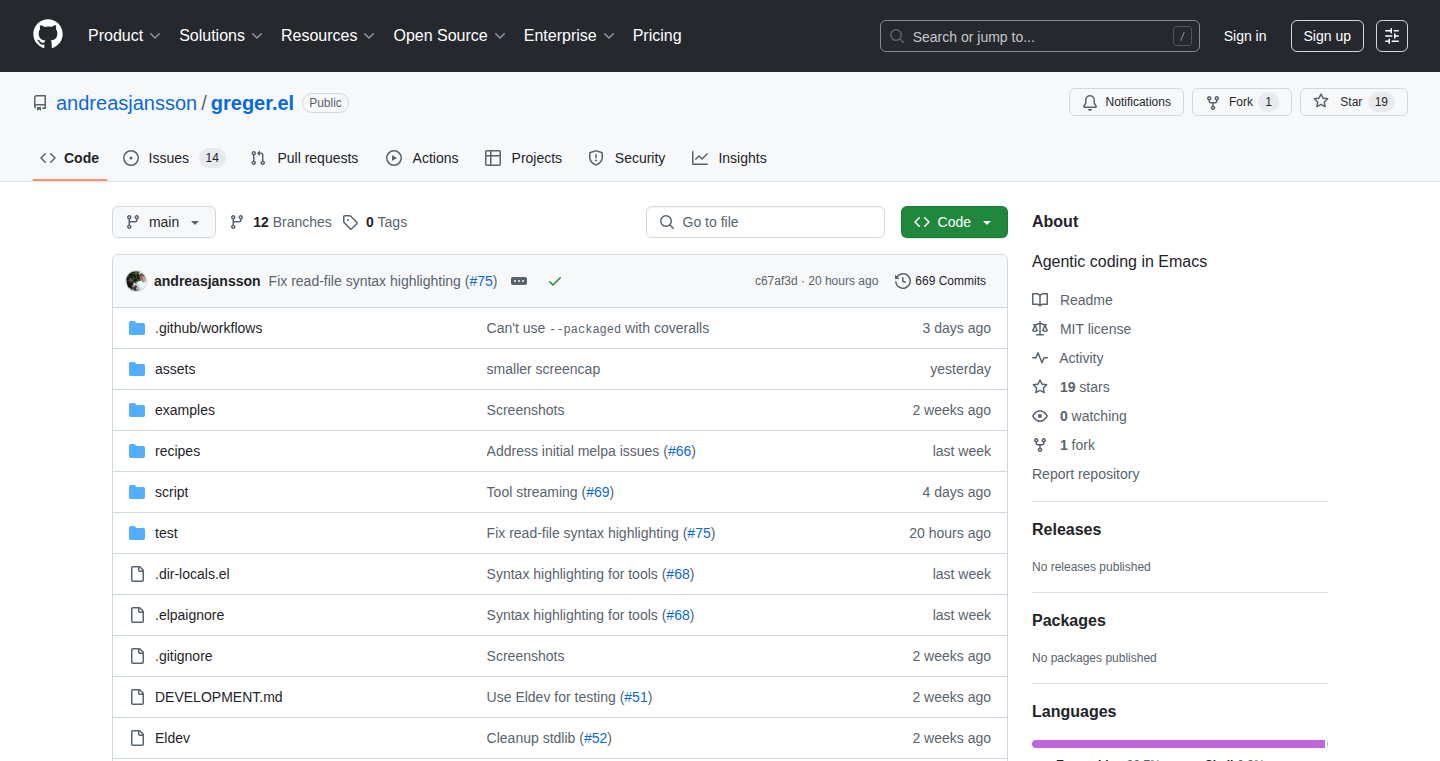
Author
fagerhult
Description
Greger.el is a fascinating project that bridges the gap between using a text editor (Emacs) and AI coding agents. It allows you to leverage an AI like Claude to write, edit, and manage your code directly within Emacs. The innovation lies in its integration of AI tools for common coding tasks like shell command execution, internet searching, and code editing, all managed within a familiar Emacs environment. It meticulously tracks changes as Git commits, ensuring you can easily revert or review the AI's work. So, it solves the problem of needing both the power of AI coding assistants and the flexibility of your favorite editor.
Popularity
Points 4
Comments 2
What is this product?
Greger.el utilizes an AI model (like Claude) and a set of built-in tools to assist in coding. It works within Emacs, allowing you to edit code, run commands in your shell, search the internet, and even add your own custom tools. The entire interaction is in a plain Emacs buffer with a Markdown-like syntax, so you can manipulate it like any other text file. The project is clever in that it tracks changes as individual Git commits, giving you a safety net to roll back any problematic AI-generated changes. So, it's like having an AI assistant that you can closely control and review within a well-loved environment.
How to use it?
Developers use Greger.el by setting up their Emacs environment to interact with the AI model. They can then issue commands within Emacs to the AI to edit code, run tests, or even search the web for relevant information. The edited code is directly integrated into your codebase, with each change automatically tracked using Git, creating a development workflow optimized for both human and AI interactions. So, you can think of it as having an AI pair programmer working alongside you in Emacs.
Product Core Function
· AI-powered code editing: Allows the AI to directly modify your code within Emacs. Value: Automates repetitive code changes, helps with refactoring, and can even suggest improvements. Application: Ideal for rapidly prototyping, fixing bugs, or exploring different coding styles.
· Shell command execution: Enables the AI to run commands in your shell, such as running tests or building the project. Value: Streamlines the development process by automating build and test steps. Application: Facilitates quick testing and verification of changes, reduces the time spent on manual tasks.
· Internet searching integration: Allows the AI to search the internet for answers and relevant code snippets. Value: Accelerates the research process and helps to discover solutions to coding challenges. Application: Useful for quickly finding documentation, debugging tips, and code examples.
· Custom tool integration: Provides a mechanism for developers to add their own custom tools to the AI's workflow. Value: Increases flexibility and allows developers to tailor the AI's capabilities to their specific needs. Application: Enable the agent to connect to custom APIs, integrate with specific project management tools, or leverage domain specific knowledge.
Product Usage Case
· Rapid prototyping: Use Greger.el to quickly write the skeleton of a new program by having the AI generate initial code based on a brief description. This can save time and effort in the early stages of a project, allowing you to quickly validate ideas and explore different design choices. So, you can focus on the core logic rather than boilerplate setup.
· Code refactoring: Utilize the AI to refactor existing code to improve readability, maintainability, or performance. You can specify what changes you'd like to see, and the AI will automatically apply them, saving you from tedious manual refactoring tasks. So, it's like having an automated assistant to tidy up your code.
· Automated testing: Integrate the AI with testing frameworks to generate and run tests for your code. This ensures that your code is well-tested and minimizes the risk of introducing bugs. So, you get more reliable code without extra manual work.
· Learning new programming languages: Use the AI to translate code from one language to another or to generate code snippets in a new language based on your prompts and project requirements. So, you can learn and experiment more easily.
16
Kanba: Self-Hosted Open Source Project Management Tool
Author
uaghazade
Description
Kanba is a self-hostable, open-source project management tool designed as a developer-friendly alternative to popular platforms like Trello. The project focuses on providing users with complete control over their data by allowing them to host the application themselves. It leverages a lightweight React frontend, styled with Tailwind CSS, and utilizes Supabase (or a custom backend) for data persistence. The core innovation lies in its commitment to open-source principles, offering a vendor lock-in free experience, and giving developers the ability to customize and adapt the tool to their specific needs, solving the problem of data ownership and flexibility in project management.
Popularity
Points 5
Comments 1
What is this product?
Kanba is essentially your own personal Trello, but open source and hosted by you. It's built using familiar web technologies like React and Tailwind for the interface, making it easy to understand and customize. It stores all your project data locally via Supabase, or you can integrate it with your own database. The innovative part is that you own your data and can control where it's stored. This is a big step away from the common model where your data is held by a third-party provider. So what? So you can be sure your project information is secure, and you are not at the mercy of the service provider's whims.
How to use it?
Developers can deploy Kanba on their own servers (or use a hosting service) and then configure it. The straightforward React and Tailwind stack mean that developers can easily modify the user interface, add features, and integrate it into their existing workflows. You can configure the backend to connect to Supabase or your database. You can also adapt the tool to fit your particular project requirements. So how do I use it? You can start using it by setting up your own project and then managing your tasks using the Kanban board interface.
Product Core Function
· Self-hosting: The core value is the ability to host Kanba yourself, granting complete control over data and avoiding vendor lock-in. This allows for enhanced data security and privacy, and the freedom to modify and extend the tool as needed. This is useful for teams that have strict security requirements, or prefer the flexibility to alter the tool's behavior to best suit their needs.
· Open-source: Being open source, Kanba allows developers to inspect the code, understand how it works, and contribute improvements. This fosters a collaborative environment, drives innovation, and ensures the tool evolves to meet the needs of its users. This is useful for teams who want more control over their tools, and want to avoid paying for proprietary software.
· Lightweight UI: The minimal UI, built using React and Tailwind CSS, offers a clean and focused project management experience. The clean interface keeps things simple and removes any unnecessary distractions. This is useful for people who get easily distracted when trying to focus and use the tool.
· Data Persistence with Supabase (or custom backend): The use of Supabase (or a custom backend) provides a flexible solution for data storage. This is very useful for projects and teams of any size, allowing them to maintain their projects safely.
Product Usage Case
· A small development team can use Kanba to manage their sprints. They can host the application on their own server, ensuring that their project data is kept private and safe. This is particularly useful for teams who have security concerns and need to keep their project plans and tasks hidden from outside eyes. Therefore, you can control your data and project information.
· A freelancer can use Kanba to organize their client projects. They can adapt the UI to match their workflow, add custom fields, and integrate it with other tools they use. Thus, it allows them to customize the tool's functionality.
17
Kruxel: The Money-Making Campaign Oracle
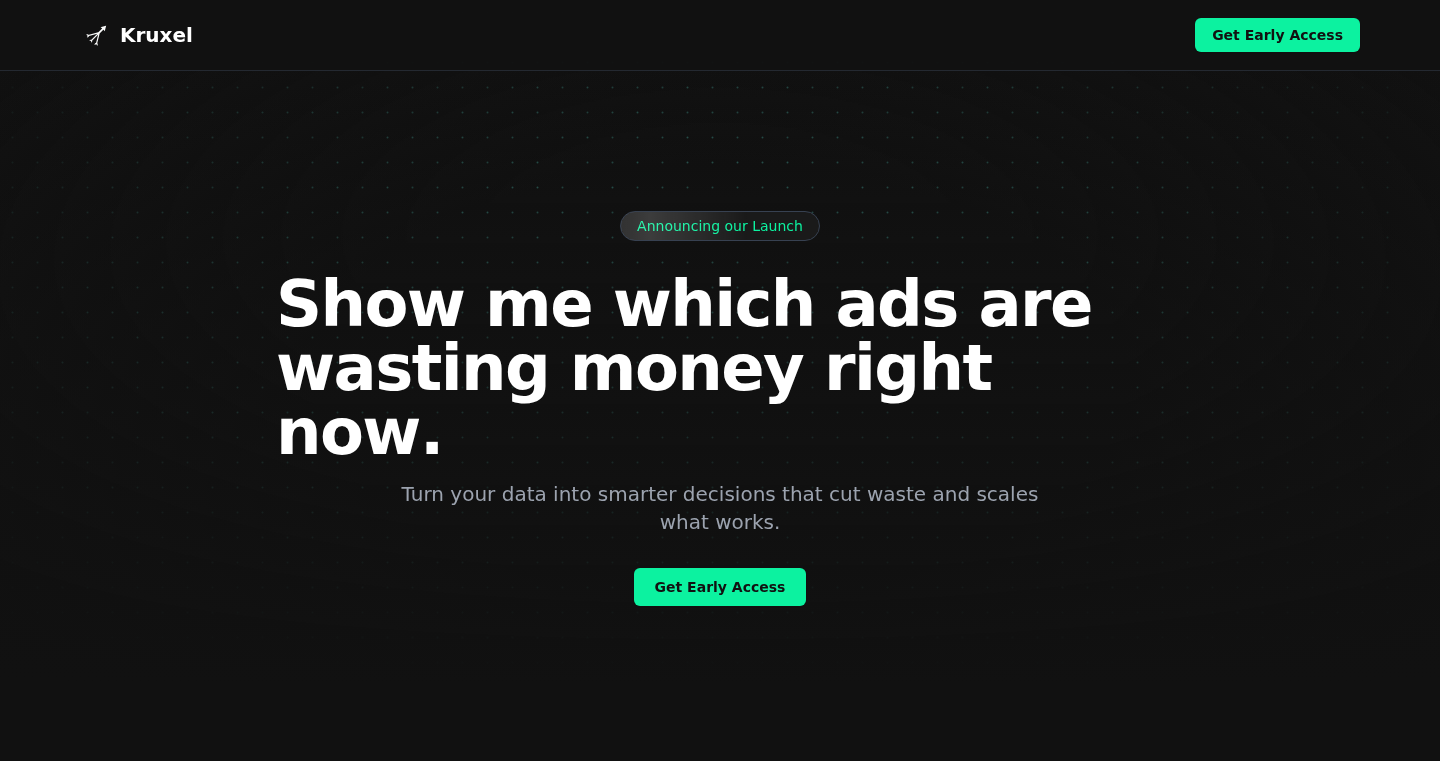
Author
bmahir
Description
Kruxel is a tool born from the frustration of wasted ad spend. The creators poured $12,000 into ads, only to find the generated leads weren't converting. This project's technical innovation lies in its ability to connect various data sources (product usage, ad performance, revenue) and provide straightforward answers to business questions – without requiring any dashboard setup or knowledge of coding languages like SQL. It allows users to instantly understand which marketing campaigns are profitable, when they break even, and which product features drive customer retention. So it solves the problem of blindly spending money on marketing without knowing if it's actually generating a return.
Popularity
Points 3
Comments 3
What is this product?
Kruxel is essentially a smart assistant for your business data. It takes data from different sources (like your website analytics, ad platforms like Google Ads or Meta, and your payment system) and uses intelligent algorithms (the details of which are not specified in the provided information) to answer your questions in plain English. It's not just about showing numbers, but about providing actionable insights. This is innovative because it simplifies complex data analysis, making it accessible to anyone without requiring them to be a data scientist. So this eliminates the need for complex dashboards and allows anyone to see where their money is going and if it's working.
How to use it?
Developers or business owners can use Kruxel by connecting their existing data sources. You'd typically give Kruxel access to your marketing platforms, product analytics, and payment data. Then, instead of building complex reports or writing code, you simply ask Kruxel questions like, "Which ad campaigns are generating the most revenue?" or "What features are used most by paying customers?" Kruxel then processes the data and provides the answers. So this helps you to quickly get insights without requiring a dedicated data team or complicated setup.
Product Core Function
· Cross-platform data aggregation: The ability to pull data from multiple sources like Google Ads, Meta, product analytics, and payment processors. So this lets you see all your important information in one place, instead of having to check each platform individually.
· Natural Language Processing (NLP) for Querying: Kruxel interprets questions asked in plain English. So this allows anyone, regardless of technical skills, to analyze data.
· Automated Insights Generation: The project doesn't just present data; it automatically identifies key trends and provides actionable insights. So this saves you time and helps you make data-driven decisions quickly.
· Break-even Analysis: Calculates and presents the break-even points for marketing campaigns and product features. So this helps you quickly understand where your return on investment is and if your actions are effective.
Product Usage Case
· E-commerce business owners can use Kruxel to determine which Facebook ad campaigns are generating the most revenue and which ones are losing money. So this lets them reallocate their marketing budget to the most effective channels.
· A SaaS company can use Kruxel to identify which product features are most used by paying customers and which features are leading to customer churn. So this helps them prioritize product development and improve customer retention.
· A marketing agency can use Kruxel to quickly analyze the performance of different client campaigns and demonstrate the value of their services. So this can help them improve their marketing efforts and client relationship.
18
NativeRangeInput Reimagined: Laravel Cloud's HTML Revival
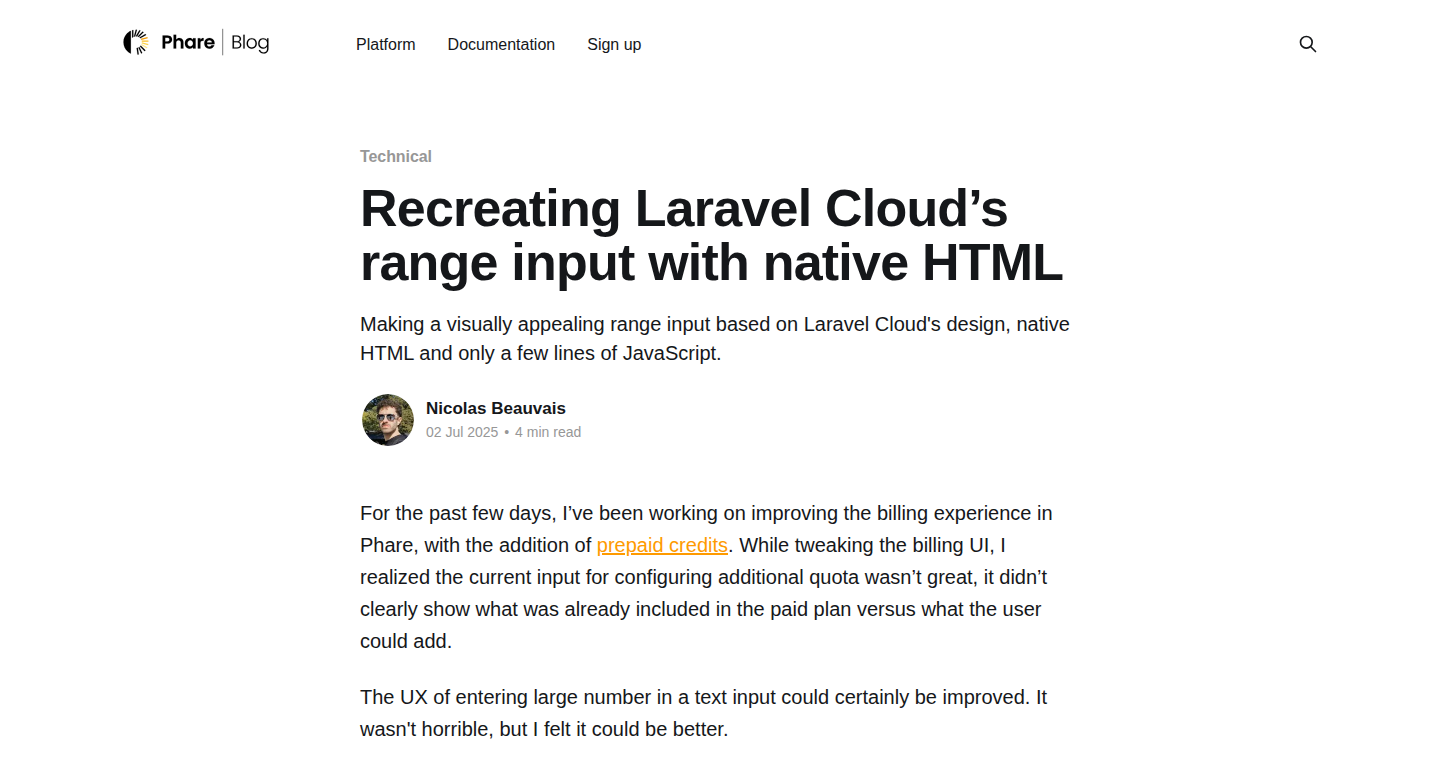
Author
nicbvs
Description
This project recreates the range input functionality from Laravel Cloud using solely native HTML. The focus is on enhancing the usability and aesthetics of range sliders without relying on JavaScript libraries or complex workarounds. It addresses the challenge of creating visually appealing and interactive range input elements directly with HTML, CSS, and potentially a touch of server-side logic.
Popularity
Points 5
Comments 1
What is this product?
This project is essentially a re-implementation of a specific range input design from Laravel Cloud, using only standard HTML, CSS, and potentially server-side technology. The innovation lies in achieving the desired visual and interactive effects, such as custom slider styling, without the usual reliance on JavaScript for behavior and manipulation. This includes the ability to customize the appearance (colors, shapes, etc.) and the interactive feel of range sliders within a web page, all while keeping the code clean and lightweight.
How to use it?
Developers would use this by integrating the custom HTML and CSS code into their web projects. This involves copying the HTML structure for the range input, applying the provided CSS styles, and potentially adding a minimal amount of server-side code (e.g., PHP or Python) to handle the input's value. The core concept is to replace the standard, often visually bland, HTML range input with a more customized version. This is particularly useful when needing a bespoke appearance without bringing in external JavaScript libraries. Consider it as a way to create stylish range sliders directly in HTML, saving developers from needing large front-end framework dependencies.
Product Core Function
· Custom HTML Structure: This involves creating new HTML elements or modifying existing ones to represent the range slider. The value is creating a more semantically correct or customized HTML structure for the range input, which aids in accessibility and allows for fine-grained control over its behavior and appearance. So this lets you build more compatible and customizable sliders.
· CSS Styling: Extensive CSS is utilized to style the appearance of the range input. This includes things like changing the color, shape, size of the slider track and thumb, and adding visual effects to enhance the user experience. This lets developers completely customize the appearance of the range input to match the website's design, improving aesthetics and visual integration.
· Server-Side Value Handling (Potential): Some projects might include server-side code (e.g., using PHP or Python) to retrieve or send the range input's value to the server. This ensures data is correctly communicated and stored. So you can easily integrate and manage the user-selected value from the range slider.
· Accessibility Considerations: The implementation considers accessibility best practices to ensure that the range input is usable by everyone, including people with disabilities. It means making the slider navigable by keyboard, adding appropriate ARIA attributes, and ensuring good contrast ratios. This gives your users a better experience with your website.
Product Usage Case
· E-commerce: In an e-commerce website, a developer can use this technology to create a price range filter. The custom-styled slider allows customers to visually select a price range, improving the user experience.
· Settings Pages: Developers may apply this approach in web applications where users configure settings (e.g., volume, brightness, or font sizes). The visual and interactive aspects of the slider directly enhance the user interface.
· Data Visualization: In dashboards or data visualization projects, these custom sliders can be employed to select timeframes or data ranges for displaying charts and graphs. The customized appearance is essential to match the theme of your visualizations.
· Forms with Specific Styling: Websites requiring a very specific look and feel that matches the overall design. Developers can use custom HTML, CSS, and potentially server-side programming to achieve this, instead of using a framework or plugin.
· Portfolio Website: A portfolio website with a visual focus and the need for interactive elements, such as adjusting the size of an image or controlling the speed of an animation with a slider. This technology helps them create and display these dynamic features.
19
Navoy: AI-Powered Trip Planner
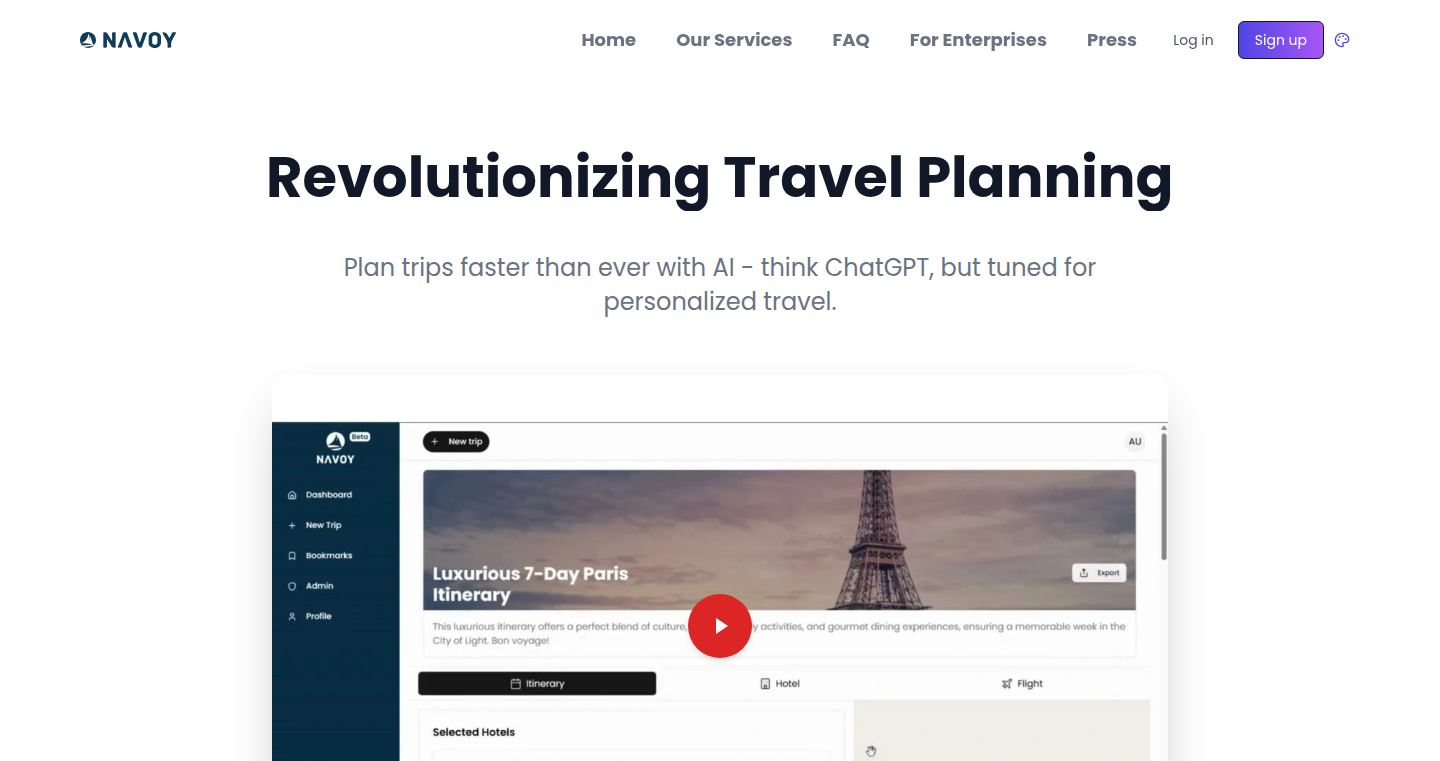
url
Author
tnaaron
Description
Navoy is an AI-driven travel planner designed to automate the tedious process of trip planning. It tackles the common problem of spending excessive hours organizing travel itineraries by leveraging artificial intelligence to generate personalized travel plans. The core innovation lies in its ability to understand user preferences and constraints, and then automatically curate a detailed itinerary, saving users significant time and effort. So this means you don't need to spend hours on spreadsheets and websites planning your next vacation!
Popularity
Points 3
Comments 2
What is this product?
Navoy works by utilizing AI to process user inputs like destination, travel dates, budget, and interests. The AI then analyzes this information, cross-referencing it with available data (like points of interest, travel times, and reviews), and generates a custom itinerary. The system can also adapt to real-time changes and user feedback, making it a dynamic and intelligent planning tool. So, it’s like having a personal travel agent that learns your tastes and adjusts plans accordingly.
How to use it?
Developers can potentially integrate similar AI-powered planning capabilities into their own travel or service applications. The core concept of using AI to automate complex decision-making processes is applicable across various domains. Developers could integrate Navoy-like features into booking platforms, lifestyle apps, or even project management tools to automate scheduling and resource allocation. So, you could build applications that automate tedious tasks, offering a better user experience.
Product Core Function
· Personalized Itinerary Generation: The core function is generating customized travel plans based on user inputs and preferences. This uses AI to analyze various data points and offer tailored suggestions. Value: Reduces planning time and creates a more enjoyable trip. Application: Users input travel dates, destination, and interests, and the app produces a complete itinerary.
· Dynamic Adaptation: The AI can adapt to changes in real-time, like flight delays or changes in user preferences during the trip. Value: Provides flexibility and responsiveness. Application: The itinerary updates if a restaurant is closed or a popular attraction has unexpectedly long queues.
· Automated Research & Planning: The system automates research on destinations, activities, and transportation, saving time that would be spent manually searching and comparing options. Value: Saves time and reduces the need for extensive research. Application: Instead of hours on websites, the user gets a ready-made itinerary with options and choices.
· User Preference Learning: The system learns from user feedback and adjusts future recommendations accordingly, leading to more personalized and relevant plans. Value: Improves future travel recommendations over time. Application: The more you use it, the more accurate the trip suggestions will become, based on your previous experiences.
Product Usage Case
· Integration with Travel Booking Platforms: A travel booking platform could integrate Navoy's AI engine to offer automated itinerary creation, bundling flights, hotels, and activities into a single package, improving user experience and increasing sales. So, it improves your product and saves your customer time.
· Smart Scheduling Apps: Developers could adapt the core AI technology to build smart scheduling apps that create itineraries for users that handle both personal and professional tasks, considering location, time constraints, and personal preferences. So, you get a more organized life.
· Custom Travel Services: Companies specializing in custom travel experiences could use similar AI models to streamline their planning process, reducing the time spent on each itinerary and improving scalability. So, travel businesses get a powerful tool to scale up their services.
· Personal Project Management: Use AI to develop a personal project planning tool that can automatically generate schedules, estimate resources, and make adjustments based on new information, enhancing productivity. So, improve your personal productivity by automatically planning and scheduling your tasks.
20
SideProjectConnect: A Global Community for Side Project Collaboration
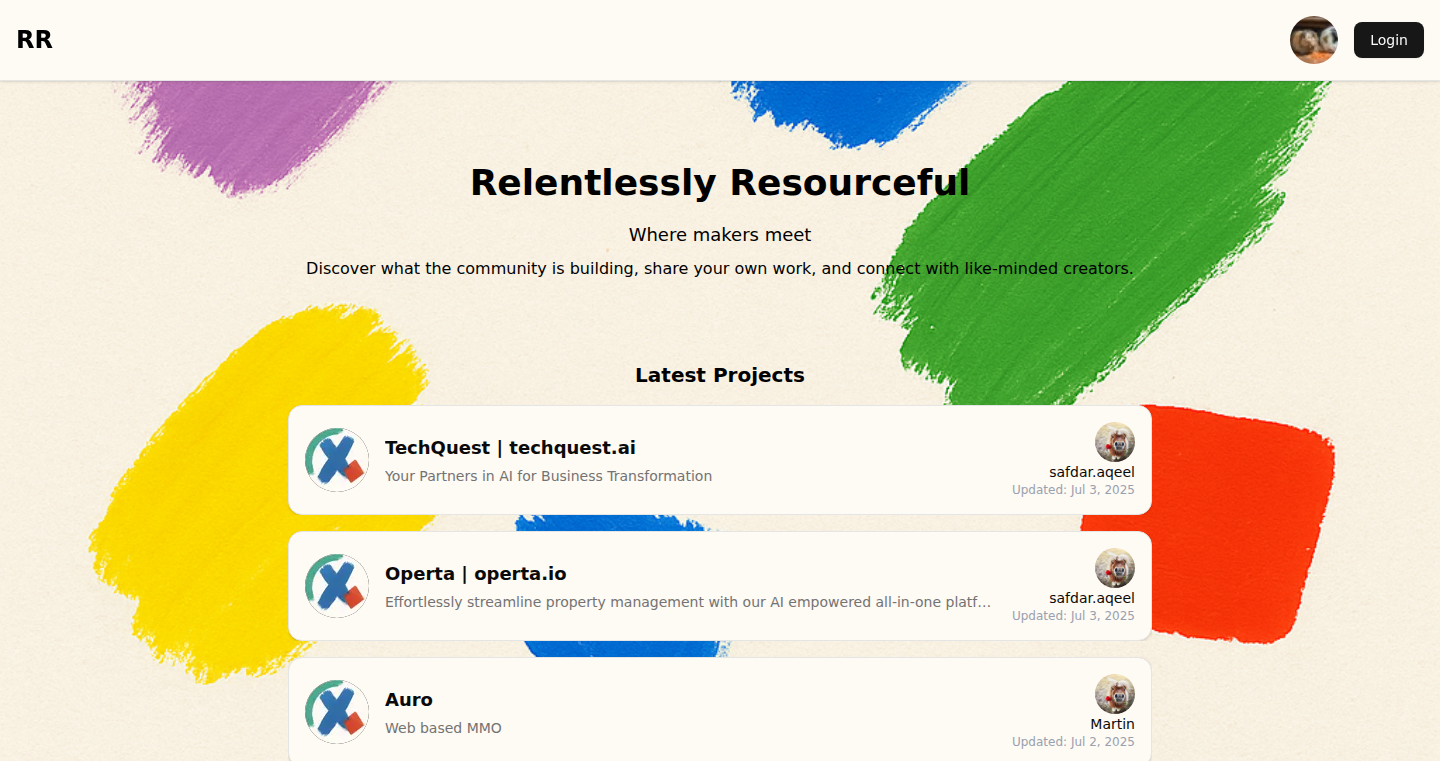
Author
0dKD
Description
SideProjectConnect is a platform designed to connect builders and product owners for collaborative side projects. It addresses the challenge of finding the right people to work with on passion projects, fostering relationships and enabling the creation of the next generation of startups. The core innovation lies in creating a dedicated space for side project collaboration, building relationships and matching builders with product leaders. This overcomes the limitations of existing co-founder matching methods.
Popularity
Points 3
Comments 2
What is this product?
SideProjectConnect is a community platform where individuals passionate about side projects can find collaborators. It's like a matchmaking service specifically for people who want to build things on the side. It differs from traditional co-founder matching by focusing on continuous relationship building and eliminating the awkwardness of formal meetups or long-term school relationships. The platform’s technical foundation likely involves user profiles, project listings, communication tools (like messaging), and potentially project management features. The innovation is in the specific focus on side projects, fostering trust and long-term relationships within this context.
How to use it?
Developers can use SideProjectConnect to find collaborators for their side projects. They can create profiles showcasing their skills and projects, browse other members' profiles, and connect with individuals whose skills complement theirs. They can also post and join projects to connect with potential co-founders. Product owners can find technical partners to help build their ideas and potentially grow them into something bigger. Imagine, for example, you have a brilliant idea for a mobile app but lack the technical skills to build it yourself. Using SideProjectConnect, you could connect with a skilled developer who shares your passion and can help you bring your app to life. You could also use this to find a marketing person and work together on your projects. The platform provides an open space for you to engage with other builders.
Product Core Function
· User Profiles: Enables builders and product owners to create detailed profiles showcasing their skills, experience, and project interests. This facilitates matching based on relevant expertise. This helps users identify the right collaborators.
· Project Listings: Allows users to post details about their side projects, including project descriptions, goals, and required skills. Provides a clear overview to attract the right people for the project.
· Matching Algorithm: Connects users based on skills, interests, and project requirements. This accelerates the process of finding suitable collaborators by focusing on mutual interests. This saves you a lot of time searching for relevant people.
· Communication Tools: Features built-in messaging or integration with external communication tools to enable seamless communication and collaboration between users. This facilitates efficient project communication.
· Relationship Building: Promotes long-term relationship building among community members, leading to future collaborations and co-founding opportunities. This creates a foundation for trust and lasting success.
· Project Management Integration: In-platform tools (or integration with external tools) to help you manage your projects and track progress. This helps you organize your project and stay on track.
Product Usage Case
· Finding a Technical Co-founder: A product owner with an idea for a new SaaS tool uses the platform to find a skilled developer to build the initial prototype. This allows the product owner to move from concept to a tangible product quickly. This helps you turn an idea into reality.
· Building a Mobile App: A developer looking to learn a new technology, or build something cool on the side, partners with a product owner to develop a mobile app, splitting the workload based on their skillsets. This helps you gain experience and build your portfolio.
· Market Research and Validation: A builder joins forces with a product leader and uses the platform to validate an idea for a new e-commerce platform, leveraging their combined expertise in marketing and development to test the market demand. This reduces the risk of building a product nobody wants.
· Finding Marketing Experts: An experienced product person uses the platform to connect with a developer to work on a side-project, and find a marketing person to test out ideas and products.
21
A01: Prompt-Driven AI News Aggregator
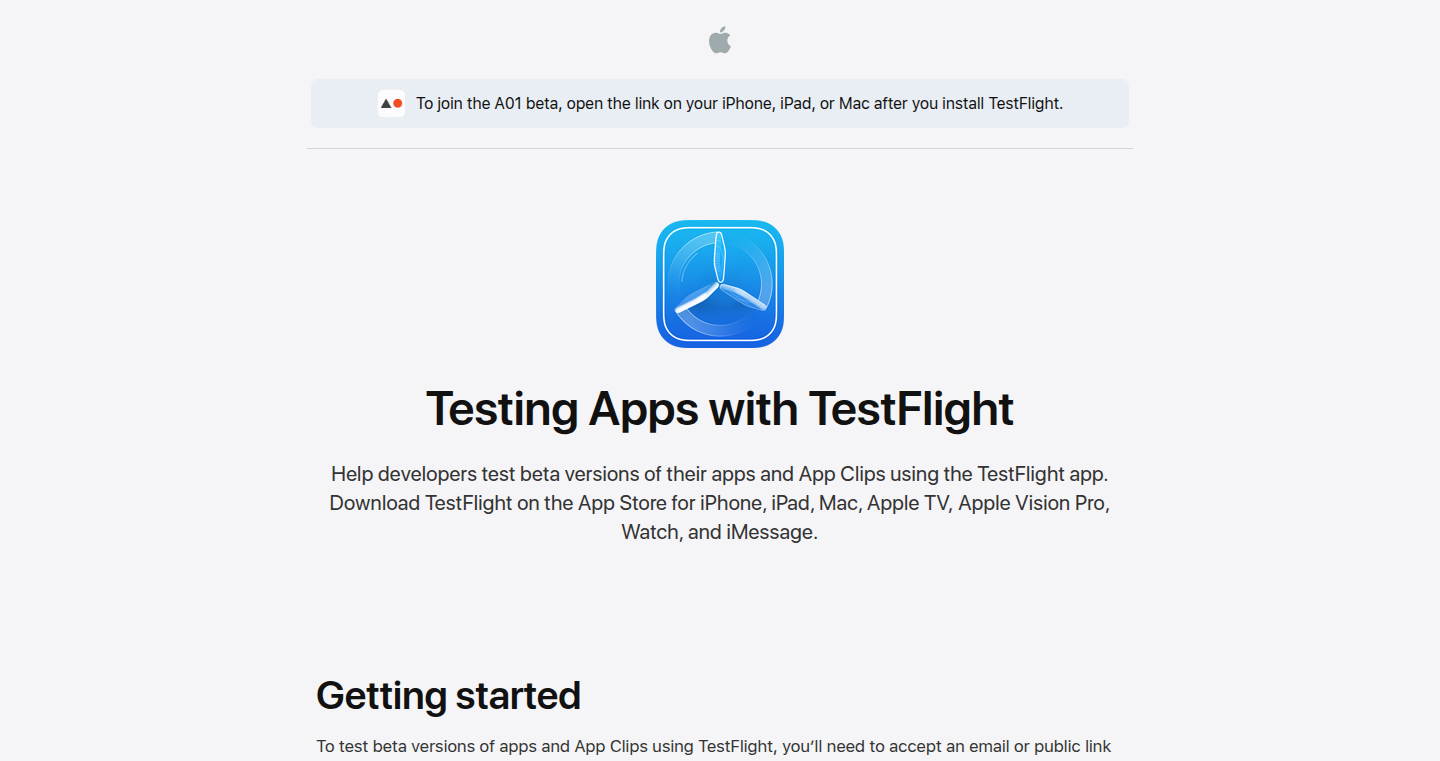
Author
vincentyyy
Description
A01 is a news application that uses Artificial Intelligence to automatically curate news content from RSS feeds based on a user's specific description or prompt. It sifts through approximately 2,000 RSS feeds every hour, extracts article content, and then matches them to the user's predefined criteria. The innovative aspect lies in its ability to filter information, focusing on niche topics and providing a personalized news experience. This addresses the common problem of information overload by intelligently curating relevant content, offering users a focused and efficient way to stay informed.
Popularity
Points 3
Comments 2
What is this product?
A01 is an AI-powered news app that lets you describe what you want to read about, and it finds relevant articles from various RSS feeds. It works by analyzing your description (like "stablecoins") and then using AI to identify articles about that topic. This is different from traditional news apps because it doesn't rely on pre-selected sources or broad categories. It uses AI to understand your specific interests and find the most relevant content for you. So, instead of manually browsing or being overwhelmed by generic news, you get a tailored news feed.
How to use it?
Users interact with A01 by providing a prompt describing their desired news topic. For example, a user could input "latest developments in AI startups" or "news about specific electric vehicle models." The application then filters through thousands of RSS feeds to find matching articles. The app provides a TestFlight link for iOS users to test the application. The user can integrate the app with their daily routine by regularly checking their personalized news feed, ensuring they stay up-to-date with their areas of interest.
Product Core Function
· Prompt-based Content Discovery: The core function allows users to input a descriptive prompt to specify their news interests, which is the starting point for the app's AI-driven search. This is valuable because it makes finding specific information incredibly easy. So, if you're only interested in a narrow topic, you'll receive news only about that topic, and you don't have to waste time sifting through content that doesn't matter to you.
· Intelligent RSS Feed Aggregation: This functionality automatically collects articles from a vast number of RSS feeds, filtering for relevant content based on the user's prompt. The technology behind the process is AI-powered filtering. It's like having a smart assistant that reads through thousands of sources and only shows you what you really care about. This is beneficial because it saves time, and prevents missing valuable information.
· Real-time Content Matching: This function uses AI to match content from the RSS feeds to user prompts. The user can input their keywords, and the app does the searching. So, you'll get up-to-date content exactly when you need it. This feature is vital for accessing current information quickly.
Product Usage Case
· Staying Updated on Niche Industries: Imagine you are a specialist in the Fintech field. The application could be used to track specific topics like blockchain, stablecoins, or regulatory changes. By providing relevant search terms, a user can receive a dedicated news feed without the noise from general financial news.
· Monitoring New AI Startups: If you are interested in the latest innovations in AI, you can use the app to track news from different startups. The app helps you find out what is happening in the world of Artificial Intelligence without seeing general news. So, you can stay current on new companies and emerging AI technologies.
· Following Specific Interests: Consider a user passionate about the electric vehicle market. They could use the app to receive news about a specific electric vehicle model, skipping out on general automotive news. By using the tool, the user receives updates about what matters to them most.
22
NeoRust: Interactive Rust Learning with Neovim & LLMs
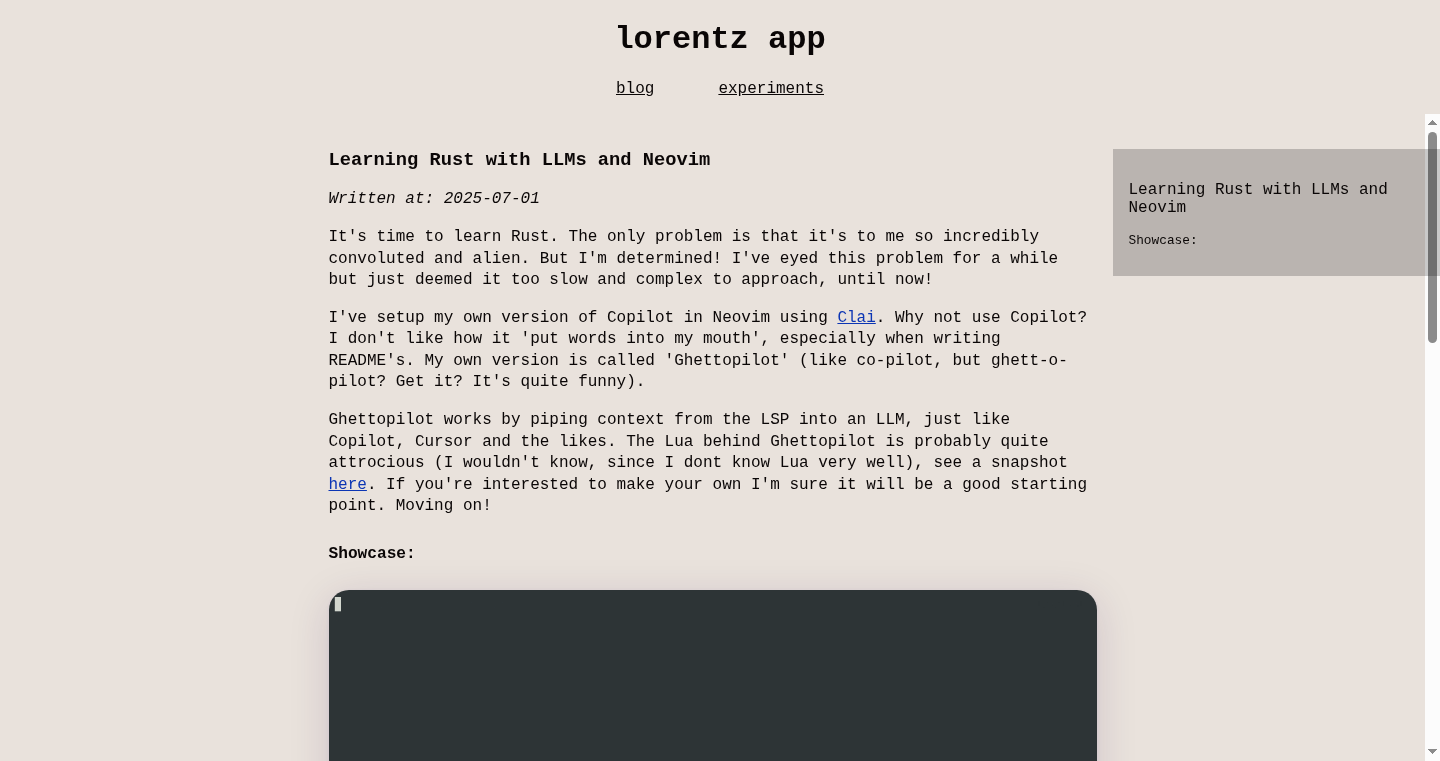
Author
baalimago
Description
NeoRust leverages the power of Neovim, the Rust-Analyzer language server, and Large Language Models (LLMs) to create an interactive and intelligent learning environment for the Rust programming language. It tackles the challenge of efficiently learning a complex language like Rust by providing real-time code analysis, automated suggestions, and personalized explanations, helping developers understand concepts, debug code, and write Rust more effectively. This is a project focused on improving the learning experience, which is a common problem for beginners in any programming language.
Popularity
Points 4
Comments 0
What is this product?
NeoRust combines several technologies to create an intelligent learning platform for Rust. It utilizes Neovim as the text editor, providing a flexible and customizable environment. It integrates with Rust-Analyzer, a powerful tool that analyzes Rust code to provide features like autocompletion, error checking, and refactoring. The project further harnesses the capabilities of LLMs to offer personalized explanations of Rust code, provide hints, and generate code snippets, making it easier to understand complex concepts. So what? This allows users to learn the complexities of Rust in a more interactive and intuitive way, making the learning process smoother and more efficient.
How to use it?
Developers integrate NeoRust by installing Neovim with the necessary plugins, including Rust-Analyzer and plugins for LLM integration. They can then open Rust source files within Neovim. As they write code, Rust-Analyzer provides real-time feedback, and the LLM provides intelligent assistance, such as explaining code, suggesting improvements, and helping with debugging. For example, the user could select a piece of code and ask the LLM to explain it; the LLM will then explain the code in plain English. This improves the user's understanding. The user can also generate code snippets with the LLM. These LLM functionalities require API keys, which adds cost to the user, but greatly simplifies the learning experience. So what? This provides a hands-on, interactive learning experience right within the coding environment, allowing developers to learn Rust while coding and making them more productive.
Product Core Function
· Real-time Code Analysis and Error Checking: NeoRust integrates Rust-Analyzer to provide immediate feedback on code correctness, identifying errors and warnings as the user types, similar to the “linting” functionality in other IDEs. This enables developers to learn the Rust language's nuances more quickly and debug code efficiently. So what? This immediately identifies and corrects errors, allowing faster learning and preventing future problems. It's like having a smart assistant looking over your shoulder, catching mistakes before they cause big problems.
· Intelligent Autocompletion and Code Suggestions: NeoRust uses Rust-Analyzer's intelligent autocompletion capabilities to suggest code snippets, function names, and variable names, which significantly improves coding speed and reduces the amount of typing required. This is useful when the developer is unsure of the specifics of the language, like the arguments for a method. So what? This speeds up coding and removes the need to memorize everything, making coding more efficient and user-friendly.
· Personalized Explanations and Hint Generation using LLMs: NeoRust integrates LLMs to provide detailed explanations of code snippets and hints based on the user's code. This makes it easier to understand complex Rust concepts. The LLM can explain what specific parts of the code do, why they’re written that way, and even suggest improvements. So what? This removes the need to search through online documentation, providing a more efficient and personalized learning experience.
· Interactive Debugging Assistance: NeoRust assists with debugging by helping developers identify and resolve errors in their code. The LLM can analyze code, provide explanations of why errors are occurring, and suggest possible solutions. So what? This greatly simplifies the often-complex process of debugging, allowing developers to fix problems more quickly and improve their coding skills.
· Code Generation: NeoRust allows users to ask the LLM to generate code snippets based on specific requirements. This speeds up the development process and helps users to understand how to write certain types of code, like iterating over collections or creating a specific data structure. So what? This significantly speeds up development by generating code, reducing the need to write it from scratch and letting the developer focus on other tasks.
Product Usage Case
· Learning Rust Fundamentals: A beginner could use NeoRust to learn basic Rust syntax and data structures. As they type code, Rust-Analyzer flags errors, and the LLM provides explanations of the errors and suggest improvements. The user can also ask the LLM to explain the purpose of a specific code snippet. So what? This helps new developers understand the language faster and more effectively, by integrating learning within their writing process.
· Understanding Complex Concepts: When working with complex Rust features such as ownership or borrowing, the LLM can provide detailed explanations and real-world use cases. The user can also generate code snippets to illustrate these concepts. So what? This clarifies complicated subjects quickly, reducing confusion and increasing knowledge.
· Debugging a Challenging Project: During a project, a developer encounters a complex bug. NeoRust can analyze the code, provide explanations, and suggest potential fixes. The LLM can explain the potential root cause of the error. So what? This greatly reduces the time spent on debugging, allowing the developer to identify and fix the problem quickly.
· Automated Refactoring: The user can request the LLM to suggest improvements or refactorings for the code. The LLM can analyze the code and offer suggestions to improve the design or performance. So what? This helps developers to write better code and learn best practices. The developer can continuously improve their code in an automated way.
23
UniDeck: Universal Data Dashboard
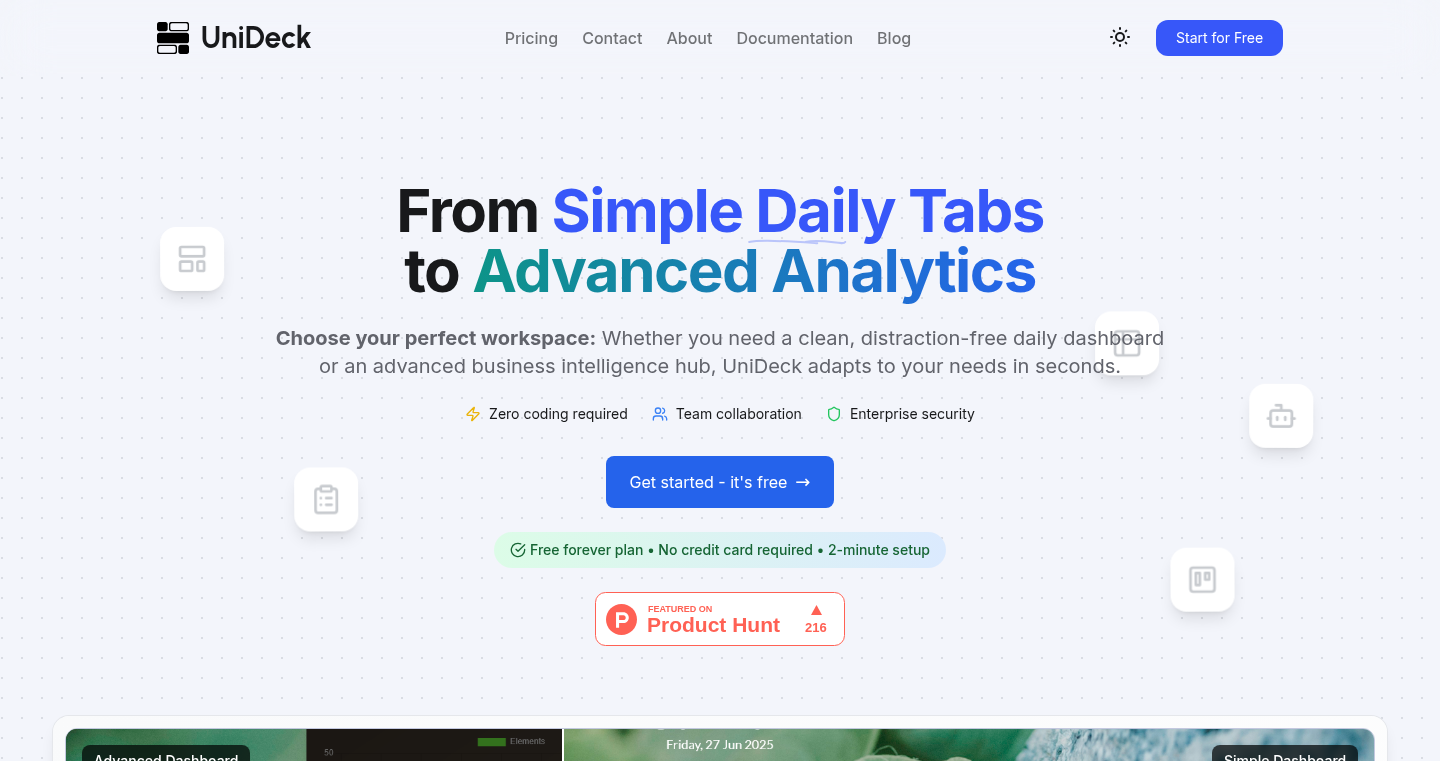
Author
mpourismaiel
Description
UniDeck is a no-code dashboard builder designed to connect and visualize data from various sources, including everyday services like Google and GitHub, and internal APIs. It allows users to create custom dashboards for monitoring, collaboration, and easy access to information. The key innovation lies in its ability to aggregate data from diverse sources without requiring coding, enabling users to gain insights quickly and share them across their team.
Popularity
Points 3
Comments 1
What is this product?
UniDeck is like a control panel for all your online services and internal tools. It takes data from different places (Google, GitHub, your own systems) and displays it in a single, easy-to-understand dashboard. The cool part? You don't need to write any code to connect these services. It uses a no-code interface. It uses widgets like tables and charts, so you can see what's going on at a glance. So this is useful because you can keep track of all the important information in one place.
How to use it?
Developers can use UniDeck by connecting their existing services, such as monitoring their GitHub repositories, or accessing internal API data. They can then create custom widgets (charts, tables, etc.) to visualize the data. Finally, they can share these dashboards with their team for real-time monitoring and collaboration. Think of it as your personal data command center. So, it's easy to use for anyone who needs to keep an eye on different data streams.
Product Core Function
· Data Source Integration: Connects to a wide array of services, including cloud platforms (Google, etc.) and internal APIs. This is valuable because it centralizes data from many sources, reducing the need to switch between applications. For example, you can pull in data from your CRM, your project management tool, and your marketing analytics platform to create a single view of your business metrics. So this makes you more efficient by avoiding time wasted switching applications.
· No-Code Dashboard Builder: Allows users to create custom dashboards without writing any code. This is valuable because it empowers non-technical users to build and share data visualizations. For example, a marketing team can build dashboards to track campaign performance without relying on developers. So this means more people can quickly see the data they need, and collaboration is easier.
· Customizable Widgets: Provides a variety of widgets (tables, charts, etc.) to visualize data. This is valuable because it allows users to tailor the dashboard to their specific needs, improving data understanding. For instance, you can display key performance indicators (KPIs) in charts to show progress or spot trends. So this allows you to easily highlight the most important information and get insights faster.
· Team Collaboration: Enables sharing of dashboards with team members for easy access, monitoring, and collaboration. This is valuable because it improves team communication and decision-making. For example, the sales team can share a dashboard with their performance metrics, allowing everyone to stay up-to-date and contribute to achieving goals. So this means your team can make better decisions together, with everyone on the same page.
Product Usage Case
· Software Development Team: A development team uses UniDeck to monitor the status of their GitHub repositories (pull requests, issues, deployments). They can create a dashboard displaying key metrics and integrate them with their project management tools (like Jira) for real-time project health monitoring. This avoids having to manually check multiple tools and gives the team a single, quick overview of their development pipeline, improving their productivity and awareness. So this is useful because it lets your team see how things are going at a glance.
· Marketing Team: A marketing team integrates data from their Google Analytics, social media platforms, and email marketing tools. They build a dashboard that shows website traffic, social media engagement, and email campaign performance. This allows them to quickly understand the effectiveness of their marketing campaigns and optimize their strategies. This means the marketing team can save a lot of time by seeing all the important metrics in one place. So this gives you faster insights into your marketing performance.
· Project Managers: Project managers connect project data from various sources, such as task management systems (Asana or similar) and communication platforms (Slack or Teams). They build dashboards to track project progress, team performance, and communication logs. They can generate a comprehensive view of projects in a single pane. So, this helps project managers efficiently monitor project progress, identify bottlenecks, and ensure on-time delivery.
24
Cursor Cheatsheet Generator: AI-Powered Code Assistance
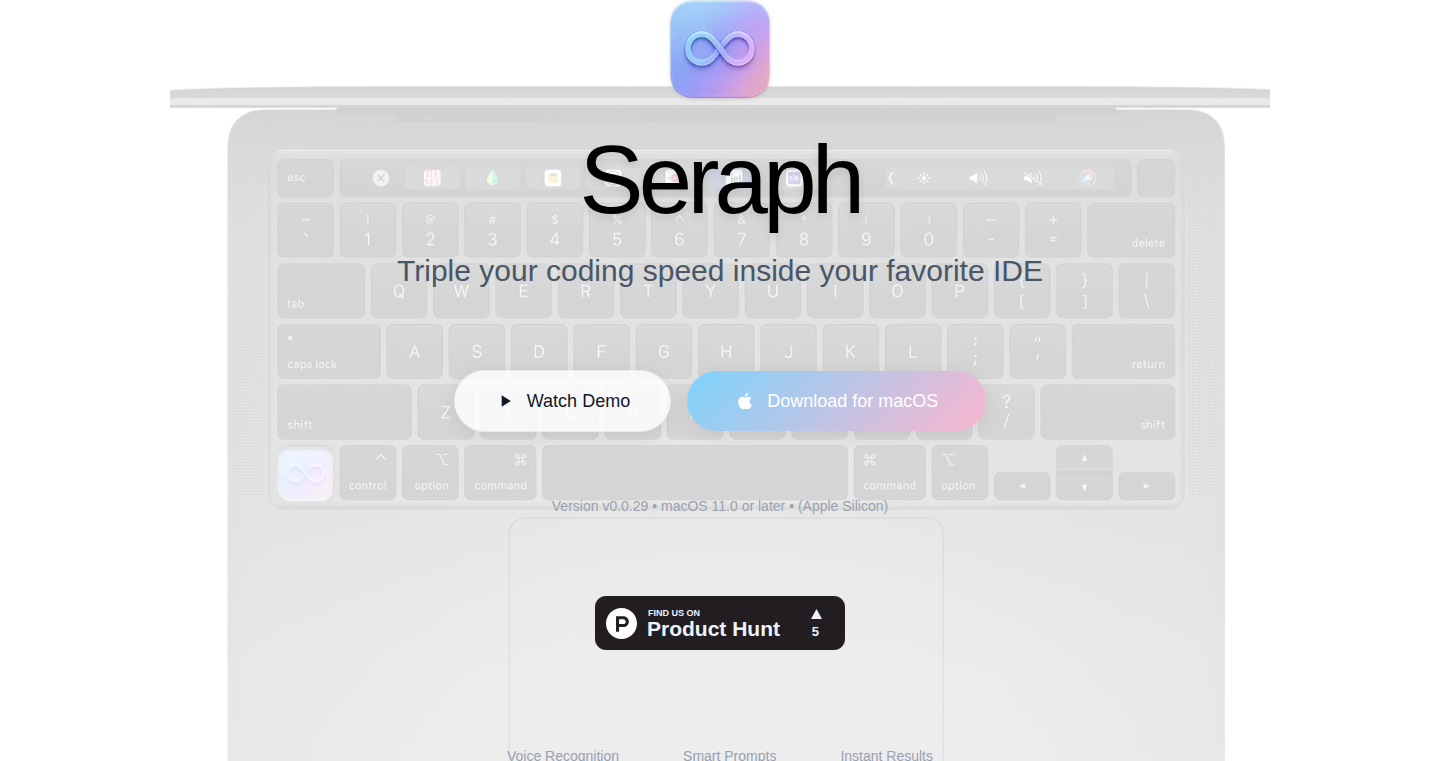
Author
AmirKeiser
Description
This project is a cheat sheet generator specifically designed for Cursor/Windsurf (presumably code editors/IDE). It leverages prompt kits and dictation to create quick reference guides. The core innovation lies in using AI and voice input to automate the creation of helpful coding summaries, addressing the common problem of developers needing readily available information on syntax, functions, and workflows within a specific coding environment.
Popularity
Points 4
Comments 0
What is this product?
This project uses AI and voice commands (dictation) to generate quick guides for the Cursor/Windsurf code editors. Think of it as an AI-powered assistant that creates instant cheat sheets. The system likely takes your voice commands (e.g., 'Explain the function of this code') and combines it with pre-defined prompt kits, essentially pre-written instructions for the AI, to create the cheat sheets. This streamlines the process of looking up information and understanding complex code, so you don't have to dig through documentation all the time. So this is a useful tool to speed up your development process.
How to use it?
Developers can use this project by integrating it with their Cursor/Windsurf editor. They'll likely be able to trigger the cheat sheet generation via voice command or by selecting code. The generated cheat sheets would appear within the editor, providing quick access to explanations. This allows developers to quickly find out what a function does or how to use a specific piece of code. For example, developers could dictate "Explain this javascript function" and it would generate a summary based on the AI's understanding and prompt kits. So you will be able to get instant guidance, reducing the need to switch between the editor and browser.
Product Core Function
· Automated Cheat Sheet Generation: The core function is to automatically generate cheat sheets for code elements within the Cursor/Windsurf environment. This saves developers time by eliminating the need to manually search for information. This reduces the time to look up information so you can focus on writing code.
· Prompt Kit Integration: The system leverages pre-defined prompt kits, acting as templates for the AI, guiding it to create the desired summaries, explanations, and examples. This creates consistent and high-quality results, so you don't have to guess what it will output.
· Dictation-Based Input: Utilizing voice commands allows developers to trigger cheat sheet generation through voice. This enables hands-free code exploration and streamlines the workflow. This is a more natural and flexible way to use the tools.
· Context-Aware Analysis: The project likely analyzes the current code context (e.g., the selected function or code block) and generates cheat sheets specific to that area. This will help you understand and debug the specific code.
· Customization: Allowing developers to extend or modify existing prompt kits. This ensures the system can adapt to specific coding needs and programming styles. This helps tailor it for your specific projects.
Product Usage Case
· Rapid Learning for New Frameworks: When learning a new framework (e.g., React, Angular) using the cheat sheet generator, developers can quickly understand the key syntax, functions, and best practices. This enables faster onboarding and development.
· Debugging and Code Review: During code reviews, developers can quickly generate cheat sheets for unfamiliar code sections. It facilitates understanding of complex code, improving the process of reviewing code for potential bugs.
· Code Optimization: Developers can generate cheat sheets on existing code functions to understand if there are any opportunities for optimization. This streamlines the code review process and boosts the efficiency.
· Personalized Documentation: The tool can be used to create custom cheat sheets or documentation for project-specific code or libraries. This can reduce the amount of time needed to document.
25
GmailDraft: AI-Powered Email Assistant
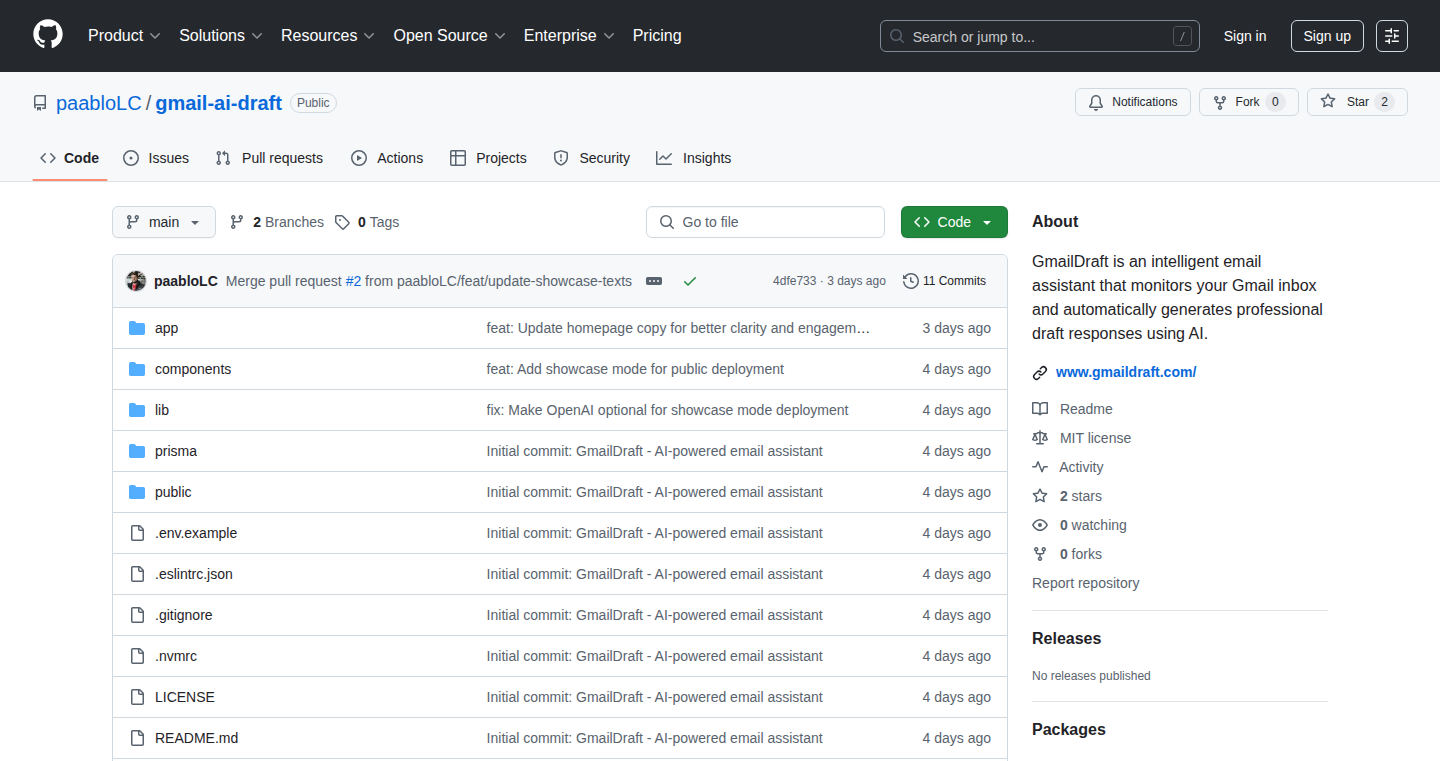
Author
pablolc
Description
GmailDraft is an AI-powered tool that integrates with your Gmail. It reads your emails, leverages GPT-4 to generate smart replies, and automatically labels your email threads. The core innovation lies in its ability to automate email response and organization, reducing the time users spend on email management. This is achieved by combining the power of large language models (LLMs) with email client integration, creating a background assistant that learns from your inbox.
Popularity
Points 4
Comments 0
What is this product?
GmailDraft is essentially an AI assistant for your Gmail. It uses GPT-4, a powerful AI model, to understand the content of your emails and generate intelligent replies. It also handles email organization through automatic labeling. It's innovative because it brings sophisticated AI capabilities directly into your email workflow, making it easier and faster to manage your inbox. So, it's like having a smart secretary for your emails. The core technology involves parsing email content, using the OpenAI API to call GPT-4, and integrating with the Gmail API for sending replies and managing labels.
How to use it?
Developers can use GmailDraft by cloning the GitHub repository and setting up the necessary API keys for Gmail and OpenAI. They would then configure the application to access their Gmail account and specify the desired automation settings, such as reply templates and label preferences. Technically, the developer would first need to get access to the Gmail API and the OpenAI API. The application reads emails from Gmail through its API, uses the OpenAI API with GPT-4 to create the responses and then, sends the response back to Gmail through the Gmail API, or labels them. The project is set up as an MVP (Minimum Viable Product), so you can contribute to this project with your specific use cases or features.
Product Core Function
· AI-Powered Reply Generation: This is the core feature. Using GPT-4, the tool analyzes email content and drafts intelligent replies, saving users time and effort in composing responses. This is useful because it can quickly generate replies to common email types, such as inquiries, requests or simple updates.
· Automated Email Labeling: GmailDraft automatically labels email threads based on content, helping users organize their inbox efficiently. This reduces manual organization, and allows for easier email searching. The value lies in the time saved, allowing users to quickly find important emails.
· Background Operation: The application runs quietly in the background after initial setup, providing a seamless email management experience. This means users don't have to actively interact with the tool; it works continuously in the background, handling emails as they arrive. So, you don't have to worry about it, it runs in the background and works for you.
· Integration with Gmail: The tool integrates directly with Gmail, making it easy to use and access. It works seamlessly within the Gmail interface, no need to switch to a new platform or learn new tools. It’s easily accessible and easy to use.
Product Usage Case
· Automated Customer Service: A business owner can use GmailDraft to quickly respond to customer inquiries. The AI can draft responses to frequently asked questions, allowing the owner to handle more customer interactions with less time and effort. This is very valuable to customer-facing teams.
· Personal Email Management: An individual can use the tool to manage their personal inbox. GmailDraft can automatically reply to routine emails, such as meeting confirmations or thank-you notes, freeing up time for more important tasks. This enables you to respond your emails more easily.
· Project Collaboration: In a team setting, GmailDraft can assist with project updates. The AI can draft brief summaries of project progress based on email exchanges, helping team members stay informed without reading every email. This keeps everyone on the same page.
· Email Filtering and Prioritization: GmailDraft can be used to automatically label emails based on content, prioritizing important messages. This allows users to focus on the most crucial emails first, improving productivity. It allows you to focus on what matters.
26
Lox: Type-Safe Parser and Lexer Generator for Go
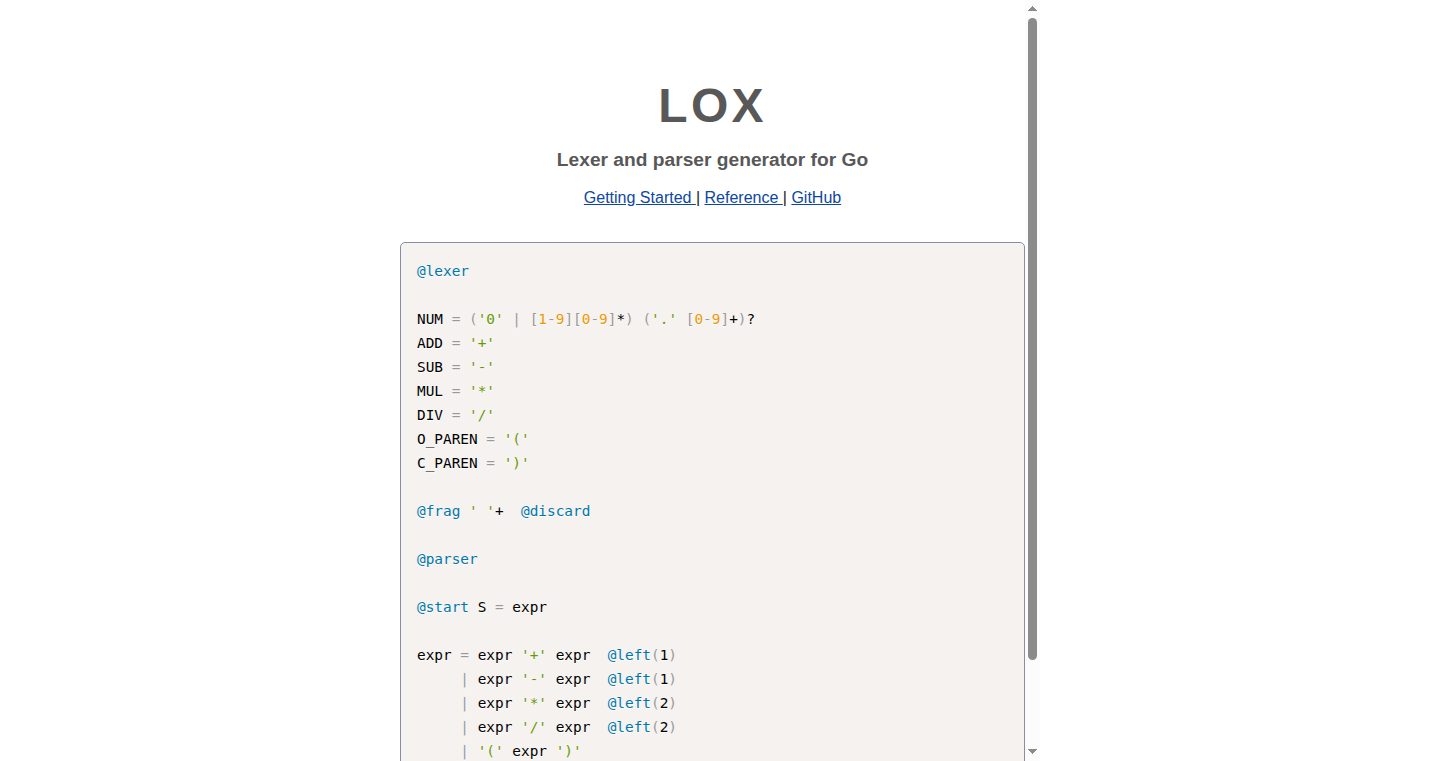
Author
dgwelder
Description
Lox is a tool that automatically creates programs (parsers and lexers) that can understand and process text based on rules you define. It's like a translator for programming languages. The cool part is that it does this in a type-safe way for the Go programming language. So, if you make a mistake in your rules, Lox will catch it early, saving you time and headaches. This project is built with inspiration from ANTLR (a popular parser generator) but uses a more efficient internal structure (LR(1) parsing).
Popularity
Points 4
Comments 0
What is this product?
Lox is a code generator that takes your set of grammar rules (the 'language' you want to understand) and turns them into Go code. This code then helps you analyze text (like code or data files). The main innovation is in how it handles these rules. It's very strict about the types of data it works with, making your code more reliable. For example, if your rule says something should return a number, Lox will make sure the resulting code does return a number. So this is a tool that converts rules into Go code that can understand other languages.
How to use it?
Developers use Lox by writing down the rules of the language they want to understand (e.g., a new programming language or a specific file format). Lox then generates Go code (a parser and lexer) that can read and interpret text according to those rules. This generated code can then be incorporated into larger projects to process and understand that text. So you can use it to build your own programming language or analyze text data.
Product Core Function
· Generating Parsers: Lox automatically creates parsers, which are programs that analyze text to see if it follows the rules you've defined. This saves developers from manually writing complicated parsing code. So this helps to easily create parsers for various languages and formats.
· Generating Lexers: Lox creates lexers, which break down text into smaller pieces (like words in a sentence) that the parser can understand. This streamlines the text processing workflow. So this enables the generation of tokenizers to analyze and interpret textual content.
· Type-Safe Action Generation: Lox ensures that the data types used in your rules are consistent and correct. This prevents many common programming errors and makes your code more robust. So it makes sure your code works as expected with the data types.
· LR(1) Parsing: Lox uses LR(1) parsing, which is a more efficient parsing method, especially compared to more complex ones, making the generated code faster and more reliable. So you can get the parser faster.
Product Usage Case
· Building Programming Languages: A developer could use Lox to design and implement a new programming language. They'd define the language's syntax with rules, and Lox would generate the code to parse and compile it. So you can create your own language.
· Processing Configuration Files: If you have a custom configuration file format, you can use Lox to write a parser that reads and validates those files. This ensures the configuration is correct before your program runs. So your program can read the custom configuration file.
· Data Analysis Tools: You could use Lox to create a parser for a specific data format (like a log file or a data export) and then build a tool to analyze the data within that format. So it's useful for text-based data analysis.
27
LuminaRoom: AI-Powered Virtual Data Room
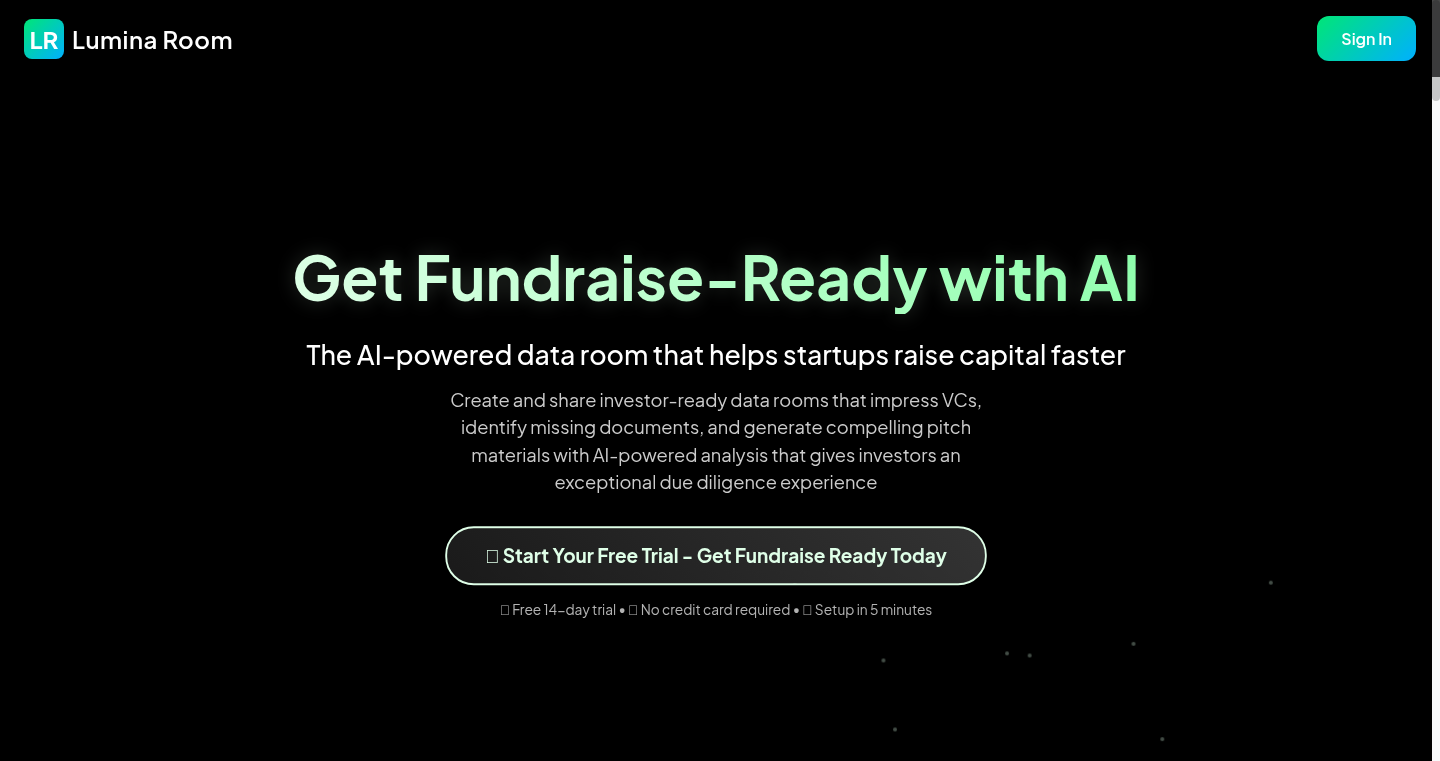
Author
nthdimension
Description
LuminaRoom is an AI-driven virtual data room designed to streamline secure document sharing and analysis. It leverages AI to automatically index and categorize documents, enabling users to quickly find relevant information. This innovation tackles the tedious task of manually organizing and searching through large volumes of documents, providing a more efficient and user-friendly experience for due diligence, contract management, and other data-intensive processes.
Popularity
Points 3
Comments 1
What is this product?
LuminaRoom utilizes advanced Artificial Intelligence (AI) techniques, specifically Natural Language Processing (NLP) and machine learning, to automate document processing. It intelligently extracts key information from documents, creating summaries, and enabling semantic search – allowing users to search using natural language queries instead of just keywords. This saves significant time and effort compared to traditional data rooms, which often require manual indexing and keyword-based searches. So, it makes finding the right information a breeze.
How to use it?
Developers can integrate with LuminaRoom through its API to build custom applications or extend its functionality. This could involve embedding the data room within existing workflows or creating specialized interfaces for specific use cases. The API allows developers to upload documents, trigger AI-powered analysis, and retrieve structured data. For example, a legal tech company could integrate LuminaRoom to provide automated document review capabilities. So, you can plug it into your existing systems.
Product Core Function
· Automated Document Indexing: Uses AI to automatically categorize and tag documents, eliminating the need for manual organization. This saves time and ensures consistency across a large dataset. Useful for legal teams, financial analysts, or anyone dealing with a vast number of documents. So, it saves you from endless filing.
· Semantic Search: Allows users to search for information using natural language queries, making it easier to find relevant content without knowing specific keywords. This is a massive improvement over traditional keyword searches. Useful for quickly finding specific clauses in contracts or information about a particular topic. So, you can ask questions and get answers.
· AI-Powered Summarization: Automatically generates summaries of documents, providing a quick overview of the content. This is beneficial for understanding the key points without reading the entire document. Useful for quickly reviewing due diligence documents, contracts, or reports. So, it gives you the gist without the grunt work.
· Secure Document Sharing: Provides a secure platform for sharing documents with controlled access and audit trails. This ensures data privacy and compliance. Crucial for businesses needing to comply with regulations like GDPR. So, your data stays safe.
Product Usage Case
· Due Diligence in Mergers and Acquisitions: Legal teams can use LuminaRoom to quickly analyze a large volume of documents during the due diligence process. AI-powered indexing and search capabilities allow them to identify potential risks and opportunities more efficiently. So, it helps close deals faster and with less risk.
· Contract Management: Businesses can use LuminaRoom to manage contracts, track key dates, and identify important clauses. Semantic search enables them to quickly find specific information within the contracts. So, it streamlines contract administration and reduces the risk of errors.
· Regulatory Compliance: Companies in regulated industries can use LuminaRoom to securely store and manage documents, ensuring compliance with data privacy regulations and other industry standards. The AI-powered features help automate compliance workflows. So, it keeps you on the right side of the law.
28
CopyUI: UI Element Extractor & Code Generator
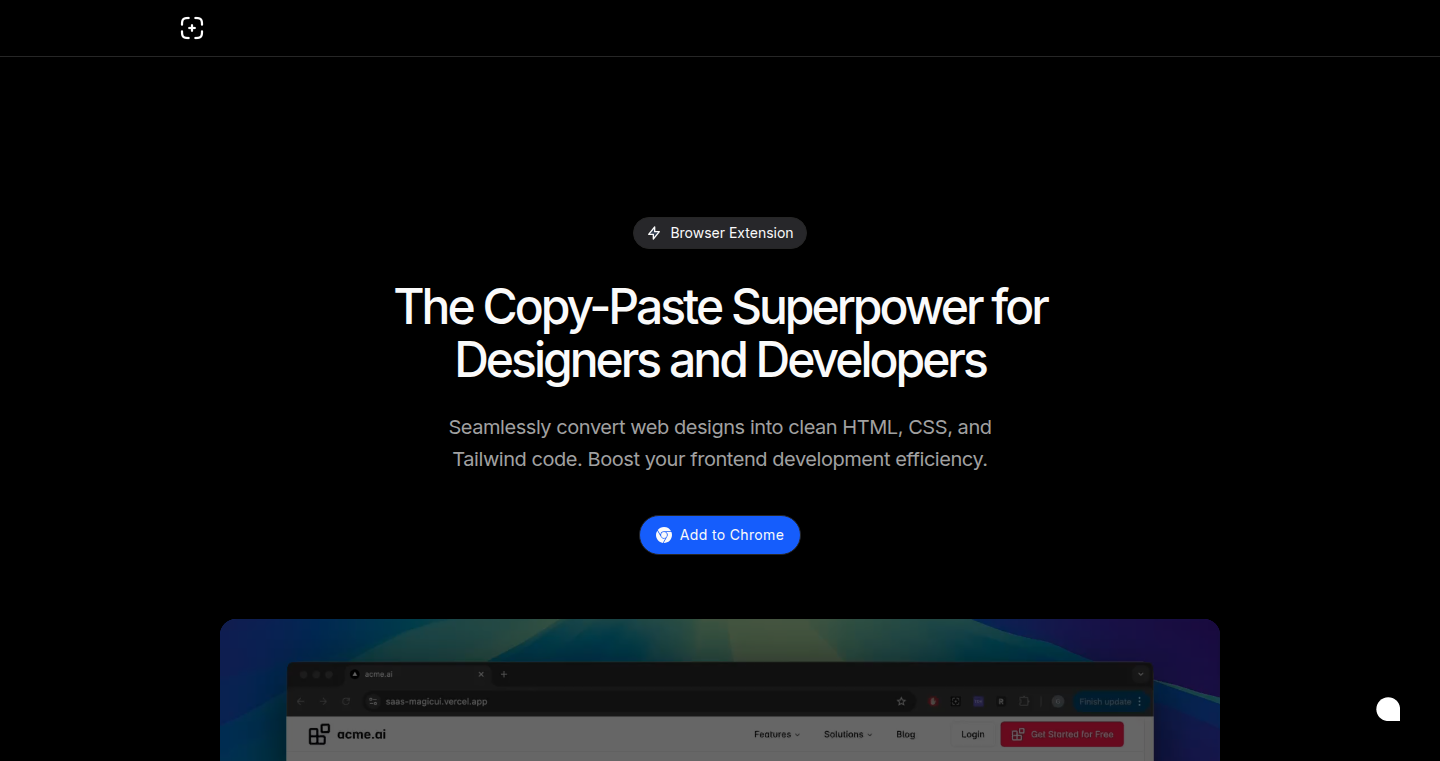
Author
Graxi
Description
CopyUI is a Chrome extension that allows you to copy UI elements from any website and export them as HTML (or JSX) and CSS (or Tailwind CSS) code. The project focuses on simplifying web development by enabling developers to quickly replicate and learn from existing UI designs. It addresses the common problem of struggling with website layouts and styles, especially for those less experienced in design. So, it allows users to quickly prototype and learn from existing UI designs. This approach promotes learning and innovation by providing a starting point for web projects, rather than starting from scratch. This enables developers to focus on functionality and user experience rather than getting bogged down in design details.
Popularity
Points 3
Comments 1
What is this product?
CopyUI works by inspecting the DOM (Document Object Model) of a web page to identify UI elements. When a user selects an element, the extension analyzes its structure and styles, then generates corresponding HTML/JSX and CSS/Tailwind CSS code. The innovative part lies in its ability to translate visual designs into functional code, providing a significant time-saving advantage for developers. This allows developers to quickly prototype designs, learn from existing UI elements, and accelerate the development process. So, it essentially acts as a bridge between visual design and the code implementation.
How to use it?
Developers can use CopyUI by installing the Chrome extension and then navigating to a website with a design they admire. They can then select specific UI elements (buttons, text boxes, sections, etc.) using the extension's interface. CopyUI will then generate the corresponding code, which the developer can copy and paste into their own projects. This code can be easily integrated into existing web projects by modifying or adapting the generated code to their specific needs and project structure. So, it can be used to speed up the process of building web pages and also learn about different design and implementation techniques.
Product Core Function
· UI Element Selection: Allows users to select specific UI elements on any webpage. This helps developers target only the relevant parts of the design. So, this is useful for focusing on specific components.
· Code Generation: Transforms selected UI elements into HTML/JSX and CSS/Tailwind CSS code. This automates the conversion of design to code and speeds up the development workflow. So, this allows developers to quickly get the code for any UI design element.
· Style Extraction: Analyzes and extracts CSS (or Tailwind CSS) styles associated with selected UI elements. This provides the styling rules required to replicate the design. So, this provides styling code to mimic the UI elements.
· Code Export: Provides the generated code ready for use within a developer's project. This makes it easy to incorporate the copied elements. So, it helps users easily adapt copied elements to their own design.
· Tailwind CSS Support: It also generates Tailwind CSS code for styling. So, it helps developers integrate modern web design practices.
Product Usage Case
· Rapid Prototyping: A developer can quickly prototype a new landing page by copying UI elements from existing successful designs, getting code immediately and saving development time. So, this allows you to quickly build prototype designs.
· Learning from Design: A junior developer can use CopyUI to understand how specific UI elements are built by studying the generated code, learning various web development practices. So, this allows users to learn different web development practices.
· UI Component Reuse: Web designers can quickly grab specific UI components and reuse them in their own web designs. So, this lets designers recycle and reuse existing design components.
· Design System Implementation: Developers can use CopyUI to extract design elements from a specific website, then incorporate them into their own design system, establishing design consistency. So, it makes UI design consistent across your websites.
29
Decentralized Chatterbox: A P2P Social Media Platform
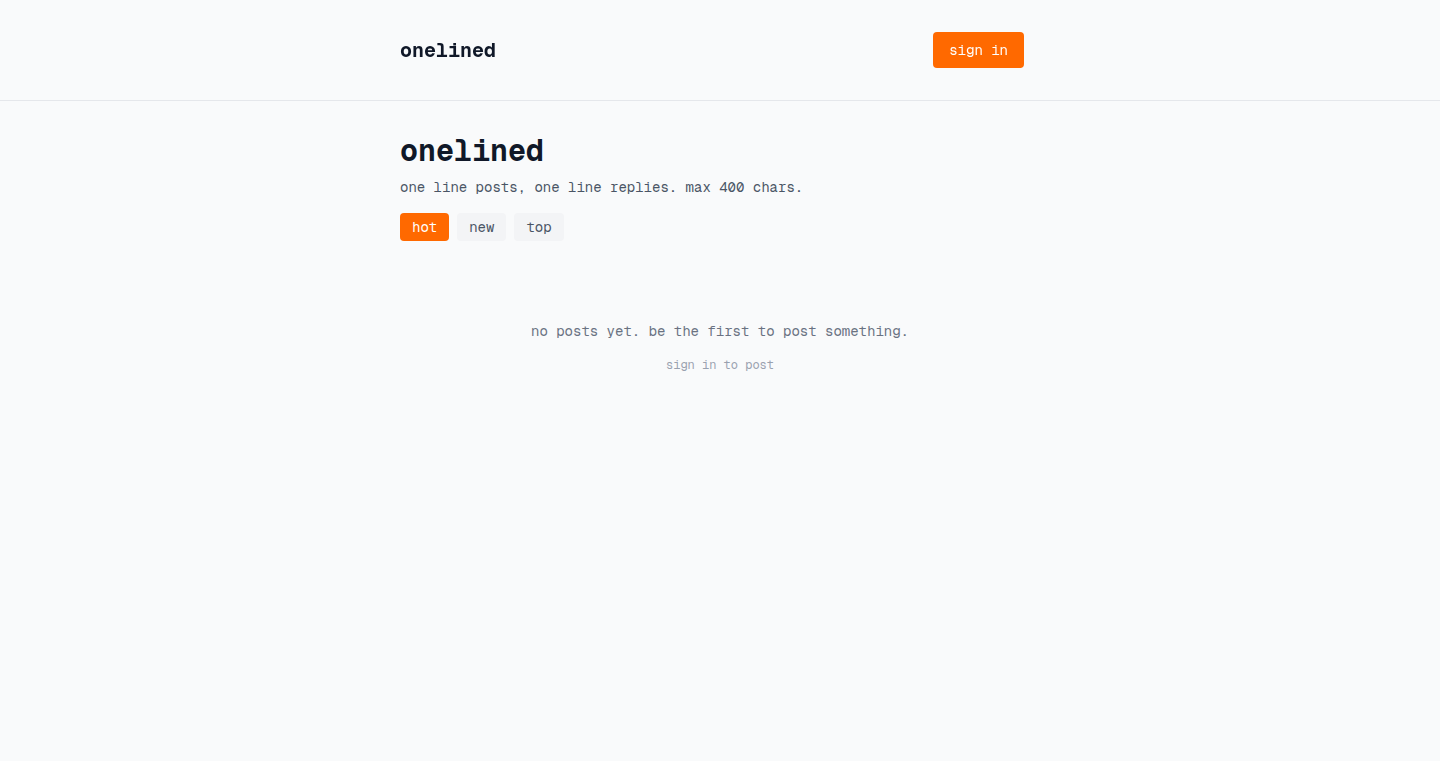
Author
sahil423
Description
This project presents a social media platform built on a peer-to-peer (P2P) architecture, aiming to offer users more control over their data and interactions. The core innovation lies in its decentralized nature, eliminating the central server dependency of traditional platforms. This means data isn't stored on a single server, making it more resilient to censorship and single points of failure. The platform leverages distributed technologies to create a more private and censorship-resistant social experience.
Popularity
Points 3
Comments 1
What is this product?
This is a social media platform that's different from Facebook or Twitter. Instead of relying on a central server to store all the data (posts, likes, etc.), it uses a network of users' computers to store and share information. Think of it like a giant, interconnected network where everyone contributes a little bit. The innovation is in the shift from centralized control to decentralized distribution, which means no single entity controls the platform. It's more resistant to censorship and potentially more private because your data isn't all in one place.
How to use it?
Developers can use this platform by contributing to the open-source code or building applications on top of it. For example, you could create a new mobile app that accesses the platform's data or integrates its P2P communication features into an existing project. You could even build your own specialized social network using its foundational framework. The key is that the data is available in a decentralized way, allowing for innovation and more user control. So you can build a new application accessing all content of the platform.
Product Core Function
· Decentralized Data Storage: Instead of a central database, data is distributed across the network using technologies like IPFS or similar. This increases data resilience and prevents single points of failure. So this is useful because if one part of the network goes down, the data is still available elsewhere, ensuring the platform stays running.
· P2P Communication: Messages and interactions are directly exchanged between users, bypassing centralized servers. This improves privacy and reduces reliance on third-party intermediaries. Therefore, it's useful because your communications are more private and less susceptible to being monitored or controlled by a single company.
· Censorship Resistance: The decentralized structure makes it harder to censor content because there's no single point to block or remove information. This promotes freedom of speech and open communication. So, this is useful if you want to build a social platform that resists censorship.
· Open Source and Extensibility: The platform's code is open-source, allowing developers to contribute to its development and build on top of it. This fosters community collaboration and innovation. This is useful because anyone can inspect and modify the code, adding new features, customizing the platform, and contributing to its improvement. For developers, this creates opportunity to learn from existing source code.
Product Usage Case
· Building a Privacy-Focused Social Network: Developers could create a social media platform that prioritizes user privacy by default, storing all data locally and using end-to-end encryption for all communications. This protects user data. This is useful because users have complete control of their data.
· Developing a Censorship-Resistant Forum: A developer could create a forum where users can freely discuss sensitive topics without fear of censorship. The decentralized nature ensures that no single entity can shut down the forum. This is useful if you want to have an open communication forum.
· Creating a Secure Messaging App: Developers could use the platform's underlying P2P communication infrastructure to build a secure messaging app that ensures messages are only read by the intended recipients. This protects users' privacy. This is useful when secure private communication is a priority.
30
Nia: Contextual Coding Agent Booster
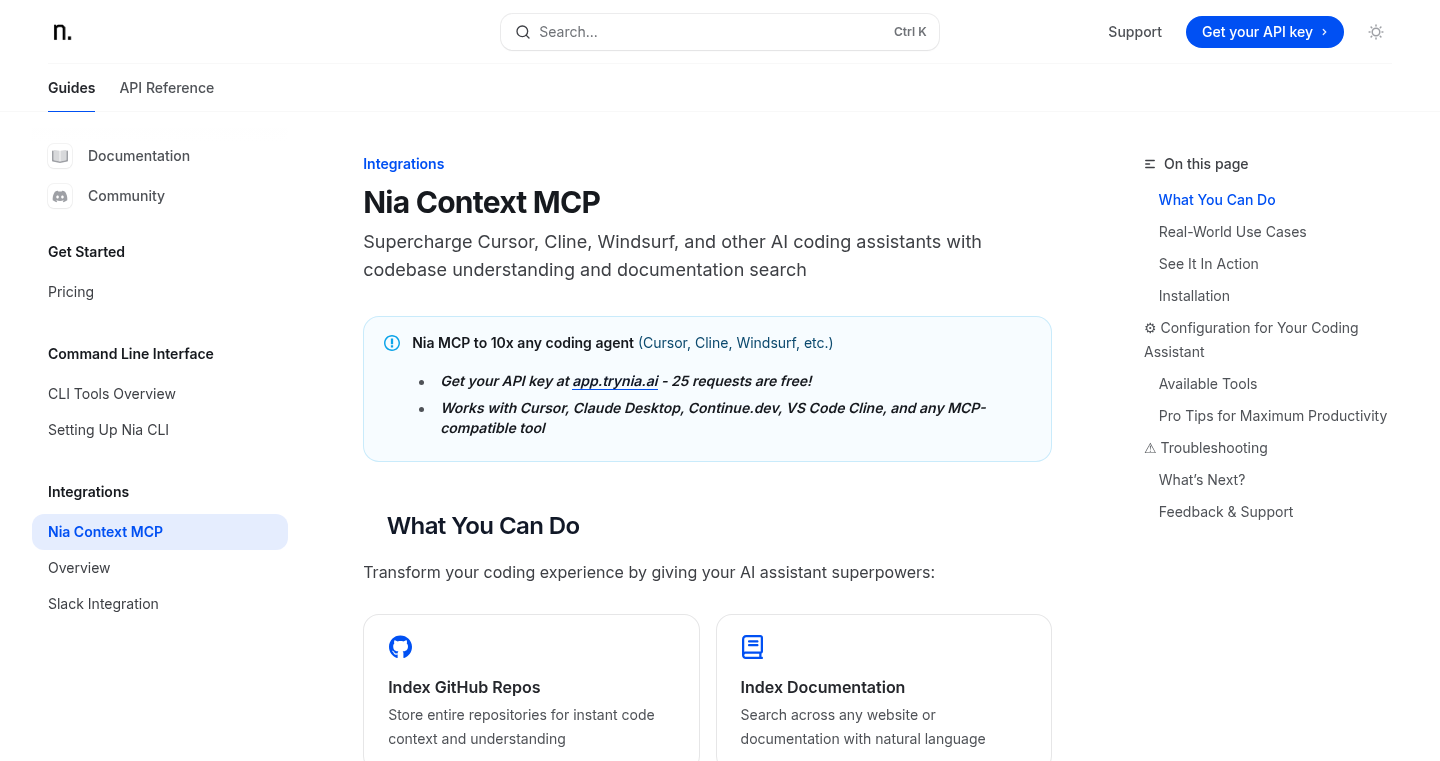
Author
jellyotsiro
Description
Nia is a server designed to supercharge your AI coding assistant (like those in your IDE) by providing it with extra context. It essentially acts as a knowledge base, letting your coding agent 'understand' external documentation and your own codebases. This means it can give you more accurate, relevant code suggestions and explanations, ultimately helping you write code faster and more effectively. So, it’s like giving your coding assistant a brain upgrade.
Popularity
Points 1
Comments 2
What is this product?
Nia works by indexing external documentation (like the official Python documentation) and your own project's code. When you ask your coding agent a question, Nia provides the relevant information from these indexed sources, giving your agent a better understanding of the context. The innovation lies in creating a dedicated layer for context, improving the accuracy and relevance of code generation. So, this helps your coding agent understand your project like you do.
How to use it?
Developers can integrate Nia into their workflow by pointing it at their code repositories and any relevant documentation. Then, you configure your IDE or coding agent to access Nia. When you ask your coding agent to write code, it will use the enriched context provided by Nia. For example, when debugging a complex piece of code, the coding agent could understand your whole project context, quickly highlighting potential problems. So, it is like giving your coding assistant the complete picture.
Product Core Function
· Contextual Indexing: This is the heart of Nia. It intelligently indexes external documentation and your codebases. This is valuable because it allows your coding agent to understand the specific terminology and structure of your projects, making it far more accurate in code generation. So, this means fewer errors and more relevant suggestions.
· API Integration: Nia provides an API for easy integration with your favorite IDEs and coding agents. This is super helpful because developers don't need to be programming experts. Simply call the api and get enhanced context. This streamlined integration simplifies the developer's workflow, letting them focus on writing code instead of dealing with setup.
· Customizable Knowledge Base: The ability to index custom documentation is a huge plus. If you're using a framework with specific documentation or internal processes, Nia can understand it all, giving you the benefit of custom project specific documentation in your code generation. So, your agent can use your company documentation, meaning less time spent on internal training.
Product Usage Case
· Debugging Code: Suppose you're getting an error message in your Python code. Nia can look at your entire project, identify the source of the error, and suggest a fix. This means you don't need to spend hours manually searching through your code. So, saves time and improves productivity.
· Code Completion and Suggestion: As you're typing, your coding agent can suggest code that is relevant to your current context. Nia provides it with the context and project context so the suggestions would be accurate. So, you are able to create better code without the time consuming research.
· Understanding New Frameworks: When learning a new framework, Nia can index its documentation and help your coding agent understand it. This can speed up the learning process significantly, so you can get started quickly.
31
VSCode-Csharp-Autobuild: Seamless C# Compilation for Enhanced Productivity
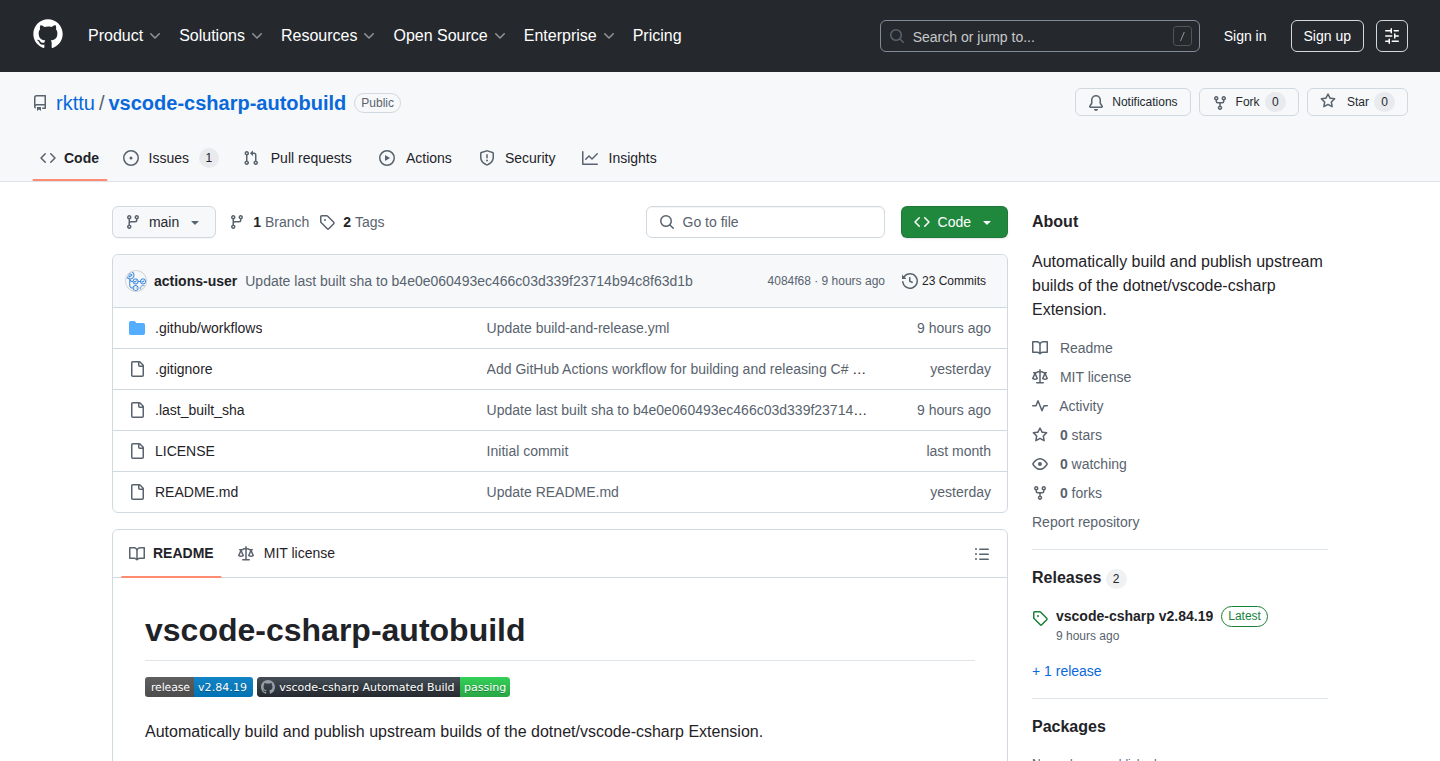
Author
rkttu
Description
This project introduces an auto-build extension for Visual Studio Code, specifically designed for C# development. It automatically compiles your C# code in the background as you type, providing real-time feedback on syntax errors and build issues. The innovation lies in its ability to proactively identify and report problems, saving developers from the tedious cycle of manual compilation and debugging. This tool tackles the common problem of delayed error detection, which can significantly slow down the development process.
Popularity
Points 3
Comments 0
What is this product?
This is a VS Code extension that continuously compiles your C# code as you write it. It uses the C# compiler (Roslyn) under the hood, the same compiler used by the full Visual Studio IDE, to check for errors in real-time. The main innovation is the automation and immediate feedback, eliminating the need to manually build the project to catch simple mistakes. So, it tells you what’s wrong with your code as you type, just like a spell checker does for words.
How to use it?
Developers install the extension in VS Code. As they edit their C# files, the extension automatically triggers the compiler. Error messages are displayed directly in the editor, highlighting the problematic code. You don't need to run any build commands. The extension integrates seamlessly, providing an intuitive and efficient workflow. It is perfect for any C# developer working within VS Code. So, install it and write your code – the extension handles the build process behind the scenes.
Product Core Function
· Real-time compilation: Automatically compiles the C# code in the background as it is being written. This ensures immediate error detection and feedback. For instance, catching a misplaced semicolon immediately can prevent further cascading errors. So, it shows you the errors right away, saving you time and effort.
· Error highlighting: Displays syntax and build errors directly in the editor, similar to how a spell checker highlights spelling mistakes. Developers can quickly identify and fix issues in their code. So, you know exactly where the problems are.
· Background compilation: Compilation occurs in the background, so the developer can continue coding without interruptions. This optimizes the development workflow and increases productivity. So, you can keep coding without waiting for the compiler.
· Integration with VS Code: Integrates seamlessly into the VS Code environment, providing a consistent and familiar development experience. So, it fits right into your current workflow.
· Uses Roslyn: Leverages the same compiler (Roslyn) used by the full Visual Studio IDE. Ensures accuracy and consistency in error detection. So, you get the same reliable results as you would in a more complex IDE.
Product Usage Case
· Rapid prototyping: A developer is quickly writing some code to try a new idea. The auto-build extension immediately points out a typo or syntax error, enabling the developer to fix it and iterate faster. So, it helps to get things working more quickly.
· Large projects: A developer is working on a large C# project with many files. The auto-build extension continuously compiles the project, and the developer immediately catches errors, preventing them from spreading throughout the codebase. So, it makes it easier to manage larger, more complex projects.
· Learning C#: A beginner is learning C#. The extension provides instant feedback on syntax errors, making the learning process more intuitive and less daunting. So, it makes it easier to learn C# by providing immediate feedback.
· Team collaboration: Multiple developers work on the same C# project. The auto-build extension ensures that any errors introduced by one developer are immediately flagged, preventing those errors from propagating. So, it helps your team stay on the same page.
· Unit testing: The auto-build extension allows for faster feedback loops during the writing of unit tests, ensuring that tests are running as expected. So, it ensures your tests work.
32
macOS Wallpaper Engine - Open Source Edition
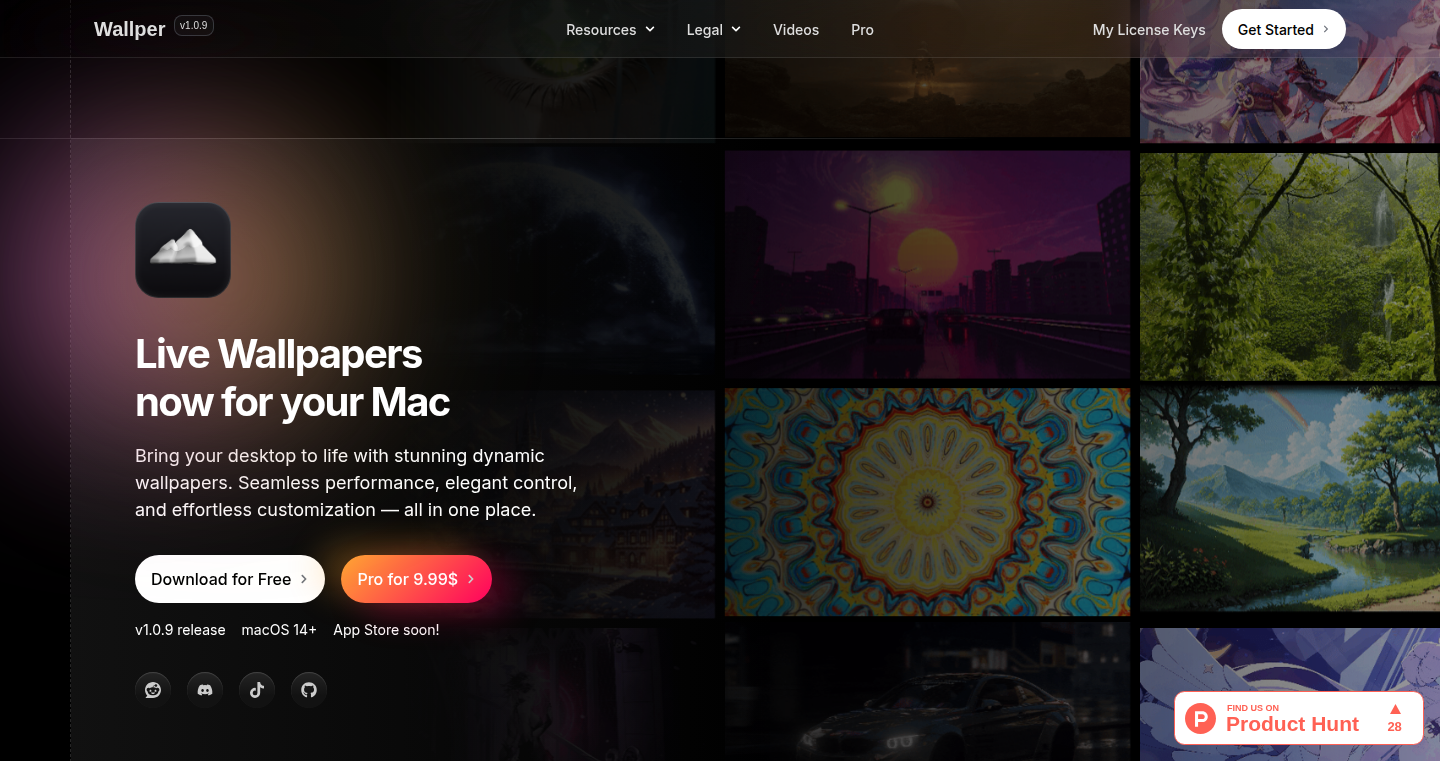
Author
DimKat
Description
This project brings a popular Windows feature, dynamic wallpapers, to macOS. It's an open-source implementation, meaning anyone can see how it works and contribute. The core innovation lies in efficiently managing animated wallpapers on macOS, addressing the challenge of performance and resource consumption that often plagues such applications. It provides a flexible framework for creating and displaying visually engaging desktop backgrounds without slowing down your computer. So, this addresses the need for visually appealing, dynamic desktop backgrounds on macOS while maintaining system performance, something that many users crave.
Popularity
Points 2
Comments 1
What is this product?
This is an open-source program that allows you to set animated wallpapers on your macOS desktop. It achieves this by efficiently rendering and displaying dynamic content as your background. The key innovation is in its optimized rendering engine, which minimizes CPU and GPU usage, preventing your computer from becoming sluggish. The project likely uses techniques such as optimized video decoding, efficient memory management, and intelligent resource allocation to deliver a smooth and responsive experience. It allows developers to create and integrate dynamic wallpaper features in their own apps or projects, leveraging a proven method to do so. So, it offers a lightweight solution for beautiful, dynamic wallpapers.
How to use it?
Developers can use this project as a starting point to build their own wallpaper applications or integrate dynamic wallpaper functionality into existing macOS software. They could either directly utilize the provided codebase, modify it to fit their needs, or learn from its technical implementation. This opens the door to creating custom wallpapers, live dashboards, or even interactive desktop environments. It can be integrated into any macOS app with minimal effort, expanding the app’s visual features and user engagement. So, developers can quickly and easily implement dynamic wallpapers.
Product Core Function
· Efficient Wallpaper Rendering: The core function is to display animated wallpapers without significantly impacting system performance. This involves optimized video playback and efficient resource usage. So, it delivers visually stunning wallpapers without slowing down your computer.
· Open-Source Nature: Because it's open-source, developers and users can access the source code, understand how the wallpaper engine works, and customize it as per their requirements. This also means developers can contribute to the project, improving it over time. So, it enables customization and community-driven improvements.
· Resource Management: The project likely includes functionalities to intelligently manage system resources, such as CPU and GPU usage, ensuring the wallpaper application doesn’t become a performance bottleneck. This includes techniques like prioritizing other applications and adapting to the available hardware resources. So, it ensures the application is responsive and doesn't drain the battery.
· Custom Content Support: The ability to support various types of animated content, be it videos, animated GIFs, or interactive elements, allows users to personalize their desktops. This function will define how the wallpapers are created and displayed. So, it allows users to make their desktops visually unique.
Product Usage Case
· Custom Wallpaper Creator: A developer could build an app that allows users to create their own animated wallpapers using video files, GIFs, or interactive elements. The open-source project would provide the underlying engine for displaying these creations. This addresses the need for personalized and unique desktop backgrounds, providing a creative outlet. So, developers can build a tool to empower users' desktop customization.
· Interactive Dashboard Integration: A developer might integrate dynamic wallpapers into a dashboard application, displaying real-time information such as system metrics, stock prices, or weather updates on the desktop. The project provides the technology to render the animations and show the real-time data effectively. So, developers can create an always-on information display.
· Enhanced System Monitoring Tool: Developers can integrate the project into existing system monitoring tools to visualize resource usage (CPU, memory, etc.) on the desktop through animated graphs and visual cues. This would provide a dynamic and intuitive way to monitor system performance. So, developers can build a more compelling and insightful system monitoring experience.
· Animated Theme Engine: Developers could create an app offering dynamic desktop themes, integrating animated wallpapers with custom icons, cursors, and sound effects for a fully immersive experience. The project would power the wallpaper part, allowing users to switch between themes easily. So, developers can create visually captivating themes.
33
SNN-MNIST Classifier: A Novel Approach to Image Classification with Spiking Neural Networks
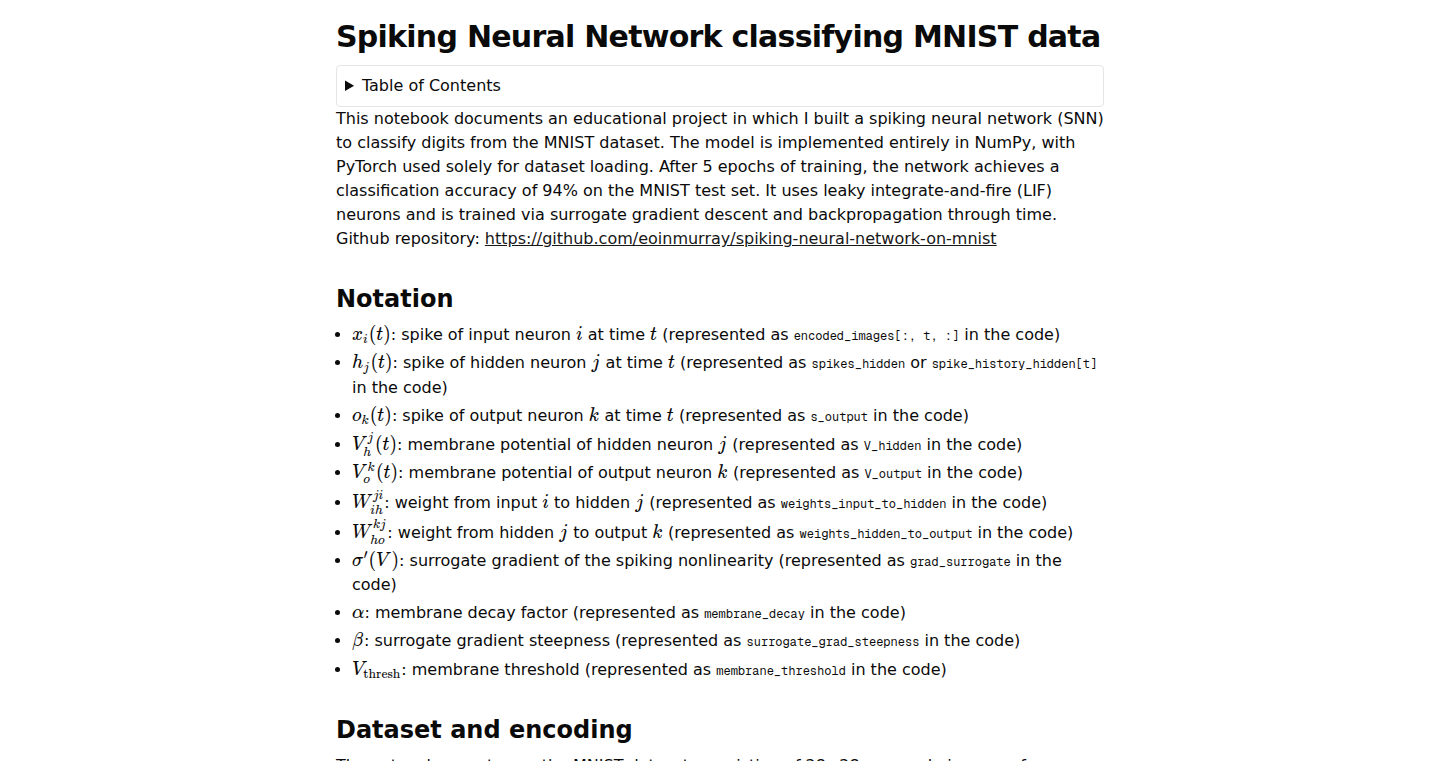
Author
anomancer
Description
This project demonstrates a new way to classify images, specifically the famous MNIST handwritten digit dataset, using Spiking Neural Networks (SNNs). Instead of using traditional artificial neural networks, this project uses SNNs, which are inspired by how our brains work. The key innovation is simulating the firing of neurons over time (spiking) rather than just using instantaneous values. This offers potential benefits in terms of energy efficiency and the ability to process temporal data. It tackles the challenge of image classification by mimicking the biological process of information processing within the brain. So, this provides an alternative to classical deep learning for image analysis.
Popularity
Points 3
Comments 0
What is this product?
This project is an implementation of a Spiking Neural Network (SNN) to classify the MNIST dataset, which contains handwritten digits. The core of this project is the use of SNNs. Unlike traditional Artificial Neural Networks (ANNs) that output a continuous value, SNNs simulate how neurons fire electrical impulses (spikes) over time. This approach is more biologically plausible and offers the potential for more energy-efficient hardware implementations (think brain-inspired chips!). The project uses a specific SNN architecture to process the MNIST data. The project’s innovation lies in showing how to translate image data into a format usable by the spiking neurons, and how to train the network to recognize the different digits. So, this is a new way to understand and build image recognition systems.
How to use it?
Developers can use this project to learn about SNNs and experiment with building their own image classifiers. The code (likely in Python or a similar language) would provide an example of how to: 1) Load and pre-process the MNIST dataset. 2) Define and configure the SNN architecture (number of neurons, connections, etc.). 3) Implement the spiking neuron model. 4) Train the network (adjust the connection strengths based on the data). 5) Evaluate the performance of the classifier. The integration would involve adapting the code to handle different image datasets or incorporating the trained SNN into a larger system. So, you can learn a new type of neural network and apply it in your own projects.
Product Core Function
· MNIST Data Loading and Preprocessing: Loading and preparing the handwritten digit images (MNIST dataset) for input into the SNN. This involves converting image pixel values into a format the spiking neurons can understand. Value: Enables the use of a standardized image dataset for SNN testing and development. Application: Testing new SNN architectures and training algorithms.
· SNN Architecture Design: Defining the structure of the SNN, including the number of layers, the number of neurons in each layer, and how they are connected. Value: Provides a crucial foundation for understanding SNNs and building a system to identify data patterns and classifications. Application: Building customized SNNs that can handle different types of data, and tailor performance.
· Spiking Neuron Model Implementation: Simulating the behavior of individual spiking neurons, including how they receive input, accumulate signals over time, and generate output spikes. Value: Core component enabling the understanding and simulation of neural behaviors, as well as SNN processing. Application: Experimenting with different neuron models and their effects on performance.
· Training Algorithm Implementation: Developing an algorithm to adjust the connections between neurons (synaptic weights) based on the training data. This allows the SNN to learn patterns and classify the MNIST digits. Value: Makes it possible for the SNN to learn and improve over time, and find patterns in image data. Application: Creating custom classification systems.
· Performance Evaluation: Measuring the accuracy of the SNN in classifying the MNIST digits. Value: Measures the effectiveness of the SNN classifier, enabling comparison with different SNN configurations and also helping to optimize SNN. Application: Comparing different SNN implementations and experimenting with optimization strategies.
Product Usage Case
· Neuromorphic Computing Research: Researchers could use this project as a starting point for exploring more advanced SNN architectures and training algorithms. The project provides a basic, yet functional, setup and helps in benchmarking algorithms. This provides a base for new and more useful AI models, based on SNNs. So, this can aid in understanding and improving the performance of brain-inspired computing.
· Embedded System Design: The principles behind SNNs are often used in developing low-power hardware, such as neuromorphic chips. This project can inspire the creation of energy-efficient image recognition solutions for devices with limited processing power, such as IoT (Internet of Things) devices. So, this may provide a pathway to build low-power, AI solutions.
· Educational Tool for AI/ML: Students and educators can use this project to learn about the underlying principles of SNNs and how they differ from traditional Artificial Neural Networks. The project can be modified and utilized as an educational tool. So, this helps in the process of education on the fundamentals of modern AI.
· Gesture Recognition: Building a system to classify human gestures from camera data. The temporal nature of gestures makes SNNs a suitable architecture. So, This can be a base for image and time-series processing, allowing the creation of new systems such as gesture control.
34
Traction: Agentic Onboarding with AI-Powered Workspace Generation
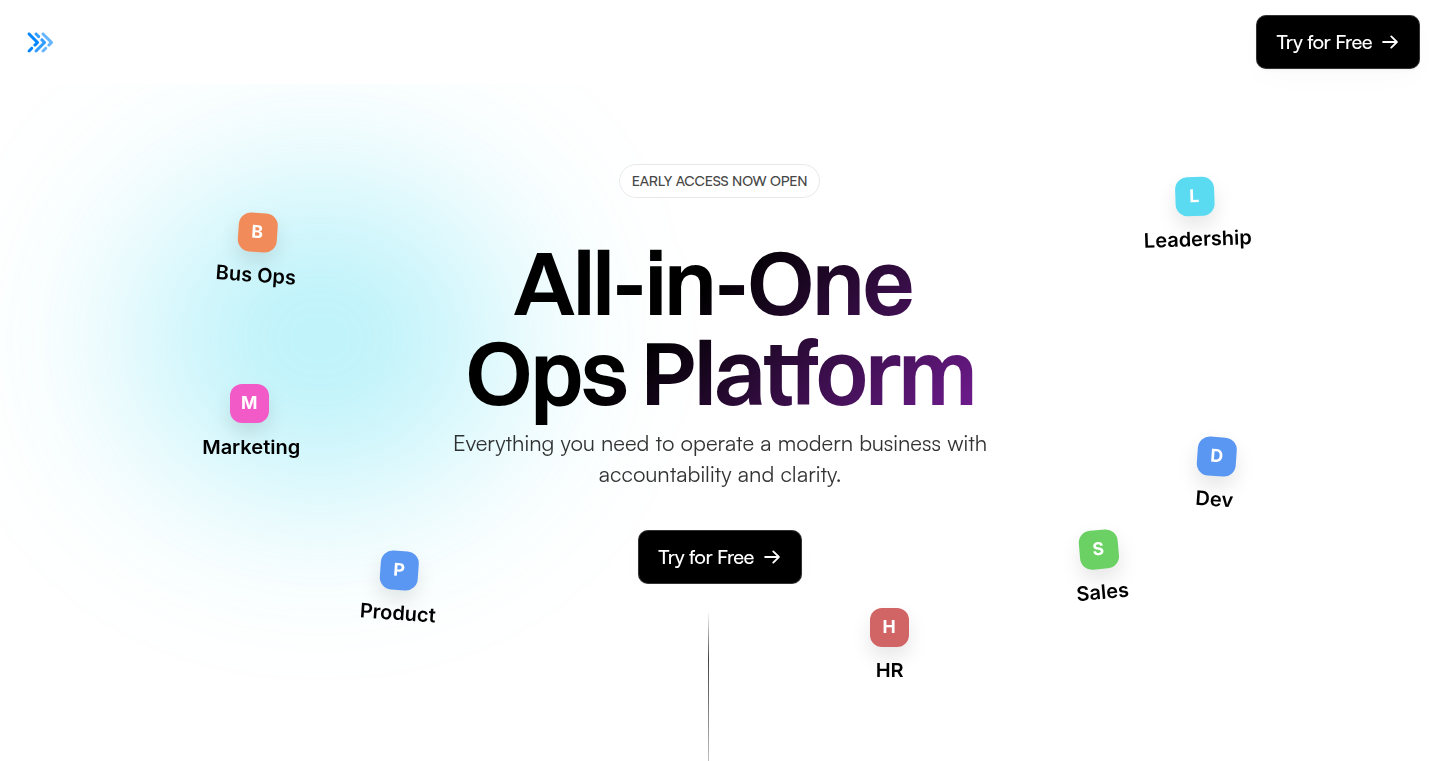
Author
jay_traction
Description
Traction introduces an innovative onboarding system that leverages AI to automatically generate a pre-configured workspace for teams. This system, instead of presenting users with an empty workspace, takes a few high-level inputs about the company and its context, then uses a multi-LLM architecture and retrieval methods (like the Perplexity API) to research and populate the workspace with team structures, user profiles, and projects. The generated workspace is then presented to the user for review and modification. The core innovation lies in its use of 'agentic' AI, where AI agents autonomously handle the initial setup, significantly reducing onboarding friction and accelerating user activation.
Popularity
Points 3
Comments 0
What is this product?
Traction's onboarding system uses Artificial Intelligence (AI) to create a ready-to-use workspace for teams. It works by asking the user for some basic information about their company, then using AI to search for related information, and finally, automatically setting up the workspace with pre-filled details like team structures, user profiles, and projects. The system uses multiple 'Large Language Models' (LLMs) like OpenAI and others, combined with search technology provided by the Perplexity API, to gather and synthesize information. This approach reduces the tedious work of setting up a new workspace, saving users time and effort. So, it's like having an AI assistant that does the initial groundwork for you.
How to use it?
Developers can use Traction by integrating its API into their existing applications or by adopting the platform directly. The system is designed for high-effort user onboarding scenarios where manual configuration is time-consuming. The API allows developers to input user information, such as company details and user preferences, and receive a pre-configured workspace in return. Developers can also customize the generated workspace to fit their specific needs. For instance, a developer building a project management tool could use Traction to automatically set up project structures, tasks, and user roles based on the user's input. This eliminates the need for users to manually configure every aspect of their workspace, saving them time and reducing friction.
Product Core Function
· AI-Driven Workspace Generation: This core function utilizes AI to automatically create a workspace tailored to the user's needs. It analyzes provided information to populate the workspace with relevant content and configurations. Application: Reduces manual setup time, speeding up project initiation for new users and teams. So this means you spend less time setting things up and more time doing.
· Multi-LLM Architecture: The system uses multiple Large Language Models (LLMs) like OpenAI and others. This provides a more robust and accurate workspace generation by using the strengths of different AI models. Application: Improves the quality and relevance of the automatically generated workspace. So this means better information is used to set up your projects.
· Retrieval and Synthesis with Perplexity API: This feature leverages the Perplexity API to search for information and synthesize data to populate the workspace. It allows the system to gather up-to-date information about the user's context (company, product, etc.) for effective setup. Application: Ensures the workspace is relevant and up-to-date, improving user experience and usefulness. So this means your workspace will reflect what your company actually does, not just what you *think* it does.
· Structured Output for Dynamic Configuration: The system generates structured output that feeds dynamic configurations, allowing for adaptable and customized workspaces. Application: This makes the system flexible and adaptable to different user needs and allows for creating various types of workspaces. So this means your workspace will be able to adjust to your team's specific needs.
· Human-in-the-Loop Design: The system is designed with human oversight, allowing users to review and edit the AI-generated workspace before using it. Application: Provides a blend of automation and human control, ensuring accuracy and allowing for customizations to fit specific preferences. So this means you are in control of the final setup.
Product Usage Case
· Project Management Tool Onboarding: A project management tool can integrate Traction to automatically configure project structures, tasks, and user roles based on user input. This helps new users quickly get started with managing their projects. So, the project is ready to go as soon as they sign up.
· CRM System Setup: A CRM (Customer Relationship Management) system can use Traction to pre-populate user accounts, sales pipelines, and customer data based on the user's company information, leading to faster adoption and usage. So, you get your CRM set up and start using it right away.
· Collaboration Platform Integration: A collaboration platform could integrate Traction to automatically create team spaces, project boards, and user profiles, saving time and effort in setting up collaboration environments. So this means the team starts working together immediately.
35
Phare LLM Bias Benchmark
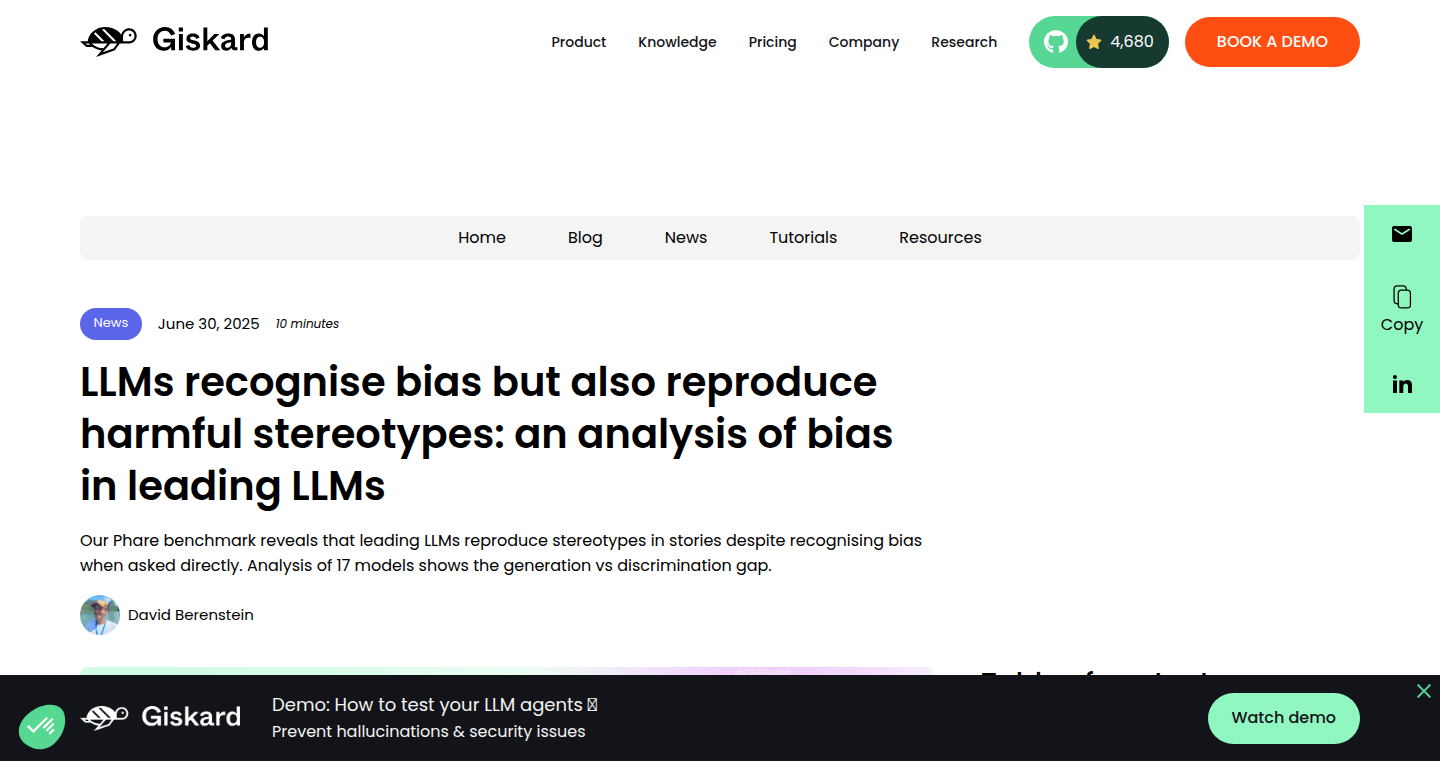
Author
dberenstein1957
Description
This project presents new research findings on bias in leading Large Language Models (LLMs). Instead of the traditional methods of testing for bias (like filling in the blanks), they used a novel approach: they had 17 of the most advanced LLMs generate thousands of stories and then analyzed those stories for patterns. The key innovation is using the LLMs to self-evaluate their own biases. This unveils a more nuanced understanding of how these models perceive and potentially perpetuate harmful stereotypes.
Popularity
Points 3
Comments 0
What is this product?
This is a research project that assesses bias in Large Language Models. The core idea is to move beyond simple 'fill-in-the-blank' style bias detection. Instead, it leverages the models themselves to create and analyze stories, then evaluates these stories for biased patterns. This method provides a more comprehensive picture of how LLMs might reproduce harmful stereotypes. So this tells us how biased current AI models are in their generated output.
How to use it?
Developers and researchers can use this benchmark to understand and evaluate the bias in their own LLM-based applications. They can compare their models' performance against the 17 leading models tested. This helps developers identify potential problems and refine their models to reduce bias. Developers use this by comparing their AI models against the benchmark results.
Product Core Function
· Bias Detection: The primary function is to identify and measure bias within LLMs, focusing on harmful stereotypes. This helps developers understand the potential ethical implications of their models. So this helps ensure that your AI isn't unintentionally promoting harmful stereotypes.
· Story Generation: The benchmark relies on the LLMs to generate stories, creating a dataset to analyze for bias. This helps assess the LLMs' creative abilities and identify potential biases in narrative generation. So this allows you to see if the AI's creativity is based on any biases.
· Self-Assessment Analysis: LLMs are prompted to analyze their own stories for biased patterns. This approach allows us to see if the models can identify their own biases, which is critical for building more responsible AI. So this helps to assess how good these AI models are at being aware of their own shortcomings.
Product Usage Case
· AI Application Development: Developers creating content generation tools (e.g., chatbots, storytellers) can use the benchmark to ensure their applications don't unintentionally propagate biased narratives. This helps create more inclusive and responsible AI applications. So, it ensures that your chatbot is inclusive.
· Bias Mitigation: Researchers can leverage the benchmark to refine training datasets and model architectures, aiming to reduce biases in their models. This leads to the development of fairer and more reliable AI systems. So, it improves the training data for more fair AI models.
· Ethical AI Research: The benchmark can be integrated into research studies to explore the ethical dimensions of AI and provide actionable insights for improving AI model behavior. This contributes to the advancement of responsible AI practices. So, this leads to ethical AI model development.
36
Kuhnelo: Semantic Research Toolkit
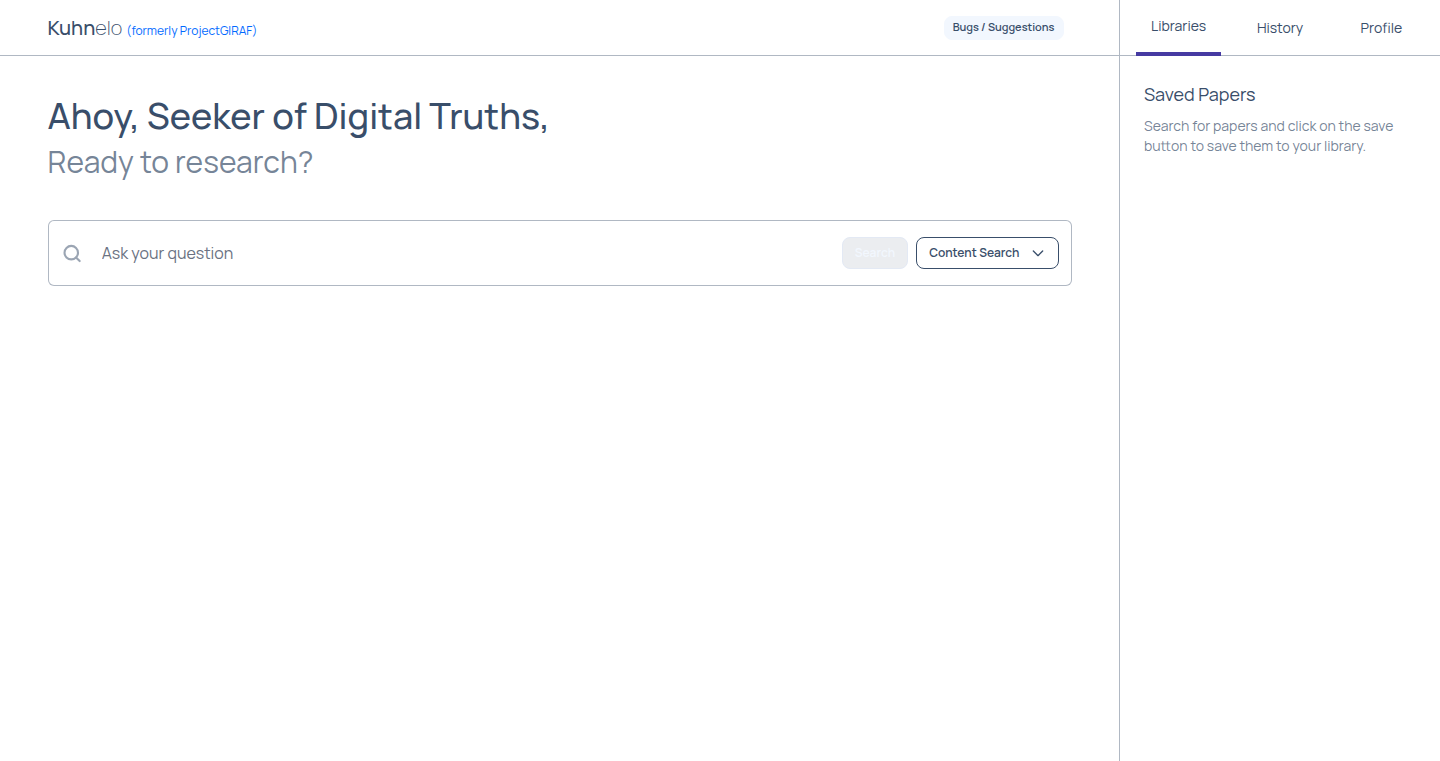
Author
brucetsaimf
Description
Kuhnelo is an all-in-one research toolkit designed to streamline the research process by integrating a graph-and-vector search engine, a citation manager/library, and a research history feature. It leverages semantic search for finding relevant papers, allows users to manage and summarize their research materials, and provides a search history to revisit past findings. The toolkit aims to consolidate various research tools into a single, easy-to-use platform, addressing the challenges of scattered research tools and information overload.
Popularity
Points 3
Comments 0
What is this product?
Kuhnelo is a web-based research tool that helps researchers discover, organize, and manage academic papers. It uses a graph-and-vector search engine, which means it understands the meaning of your search terms and finds related papers based on their content and relationships. It also includes a citation manager where you can save and organize papers, generate citations, and create summaries of your research. Finally, it has a search history feature to help you revisit past searches. So, it's like having a smart search engine, a personal library, and a research assistant all in one.
How to use it?
Researchers can access Kuhnelo by simply visiting the website and logging in with their Google account (optional, for library and search history features). To use the search engine, you can type in keywords or ask questions, similar to using Google. You can then save relevant papers to your personal library and organize them into different collections. You can also import existing libraries from other citation managers like Zotero. To use the search history, click on the history tab to see your previous searches. This way, you can quickly revisit your past findings and add items to your library.
Product Core Function
· Graph-and-Vector Search Engine: This engine uses semantic search to find relevant research papers. It understands the meaning of your search terms, unlike a basic keyword search. Value: Allows you to discover research papers more efficiently by finding papers that are semantically related to your search terms, even if they don't use the exact keywords. Application: Quickly find related publications and concepts.
· Citation Manager/Library: Users can save, organize, and summarize papers in a library, import existing libraries, and generate citations. Value: Simplifies the process of managing research papers by providing a centralized location for storing, organizing, and summarizing research materials. Application: Create and manage literature reviews, organize your research, and generate citations for your papers.
· Search History: This feature allows users to revisit past searches and results with the same functionality as the original search. Value: Provides easy access to previous searches and allows for revisiting and refining the search criteria without having to start from scratch. Application: Easily track research progress and quickly revisit and refine previous searches.
Product Usage Case
· Finding Related Papers: A researcher is working on a specific topic and wants to find all related papers. They use Kuhnelo’s search engine, which uses semantic search to identify papers related to their topic, even if they don't use the exact same keywords. Value: Saves time by efficiently identifying relevant papers that might be missed by a simple keyword search. Application: Identifying key research papers for a literature review.
· Organizing Research Materials: A researcher has collected many papers on a specific topic and needs to organize them. They can save the papers to Kuhnelo's library, create different libraries for different projects, and import existing libraries. Value: Keeps research materials organized in one place, making it easier to find and use the papers. Application: Create and manage a literature review collection.
· Revisiting Past Searches: A researcher needs to go back and find a paper they found a week ago. Using the search history feature, they can easily revisit the original search results and add more papers to their library. Value: Easily track research progress and quickly revisit and refine previous searches. Application: Revisiting previous search for continued study.
37
Puteron: A Lightweight Systemd Alternative
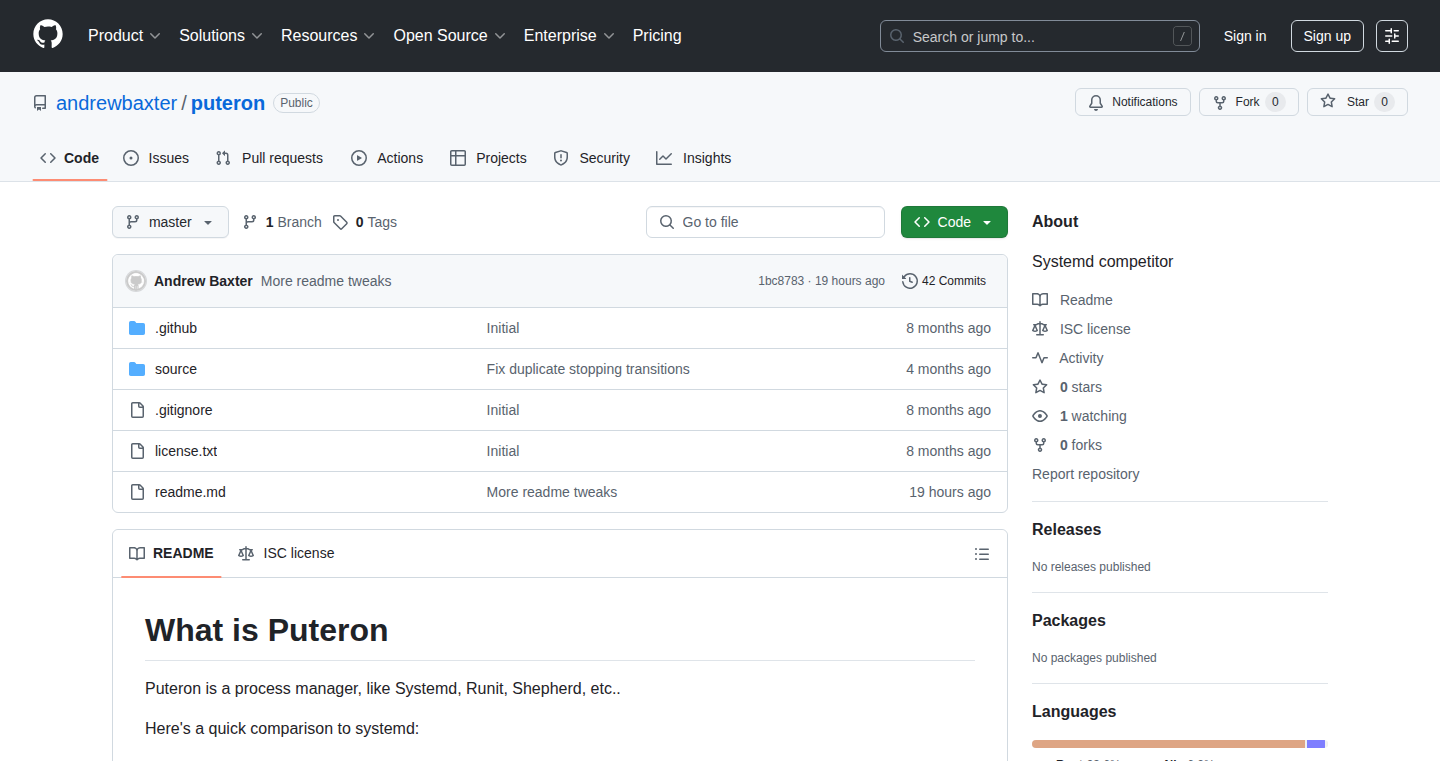
Author
rendaw
Description
Puteron is a project aiming to be an alternative to systemd, a widely used but often complex system for managing processes on Linux systems. It tackles the problem of systemd's perceived bloat and complexity by offering a simpler, more lightweight approach. The core innovation lies in its design: Puteron focuses on providing essential functionalities for process management, resource control, and service orchestration, while minimizing dependencies and complexity. This simplification offers potential benefits in terms of faster boot times, reduced resource consumption, and easier debugging. So, this means it might make your computer start up faster and use less memory.
Popularity
Points 3
Comments 0
What is this product?
Puteron is essentially a simplified 'init system'. An init system is the first program that runs when a computer starts, and it's responsible for starting up all the other programs and services. Systemd is a popular, but complex, init system. Puteron offers a streamlined alternative. Instead of carrying lots of extra features, Puteron focuses on doing the core job – managing processes – efficiently. It utilizes a simpler design, aiming to reduce the overhead associated with systemd. So, this gives you a more nimble and efficient way to manage your operating system's core processes.
How to use it?
Developers would use Puteron by replacing systemd (or another init system) in their Linux distribution or embedded system. This involves installing Puteron, configuring its service definitions, and potentially adapting existing systemd service files. You'd then use Puteron's tools to manage services: start, stop, restart, and monitor their status. This also includes configuring resource constraints (like CPU and memory limits) for your services. For example, you could create a configuration file to automatically start your web server when the system boots. So, developers would use Puteron to create and manage the basic processes that run on their Linux systems.
Product Core Function
· Process Management: Puteron is designed to manage and control processes, ensuring that services start correctly, run as expected, and can be easily stopped or restarted. This core function is crucial for the basic operations of a system. So this means more control over the programs your computer is running.
· Resource Control: Puteron allows developers to define resource limits, such as CPU usage, memory allocation, and I/O bandwidth, for individual services. This is critical for preventing resource exhaustion and maintaining system stability, especially when running many processes. So this means your computer can keep running smoothly, even with several programs open.
· Service Orchestration: Puteron offers a way to orchestrate the order in which services start and stop, allowing developers to define dependencies between services. This means you can ensure that a database service starts before a web application that relies on it. So this helps to prevent system errors by making sure that programs start in the right order.
· Configuration Management: Puteron likely relies on configuration files to define services and their properties. Developers can edit these files to customize the behavior of individual services. So this means you can easily customize how your computer works.
· System Boot Optimization: By being lightweight, Puteron aims to reduce boot times. This is valuable for embedded systems or servers where quick startup is critical. So this could make your system start up a lot faster.
Product Usage Case
· Embedded Systems: Puteron can be used to create a custom operating system for a device like a router or IoT device. The lightweight nature of Puteron allows it to run efficiently on these resource-constrained systems. So this means the device will start up faster and use less resources.
· Server Environments: For developers managing servers, Puteron can provide a more efficient init system than systemd, resulting in faster boot times and less resource usage. This is beneficial for virtualized environments or cloud instances. So this helps you save money and improve server performance.
· Experimentation and Research: Developers can use Puteron to experiment with different process management techniques or to study the performance of various service configurations. This provides valuable insights into how operating systems work. So this could help developers learn and understand their systems better.
· Custom Linux Distributions: Puteron can be integrated into a new Linux distribution. This allows the creator to provide a streamlined and customizable system for users. So this allows developers to make a Linux version tailored to their needs.
· Resource-Constrained Environments: Puteron is suited for resource-constrained environments. Developers can use Puteron on older hardware to extend the lifespan of existing systems. So this allows you to keep your older computers running without needing to upgrade.
38
RandomDataMonster - An Unpredictable Data Generator
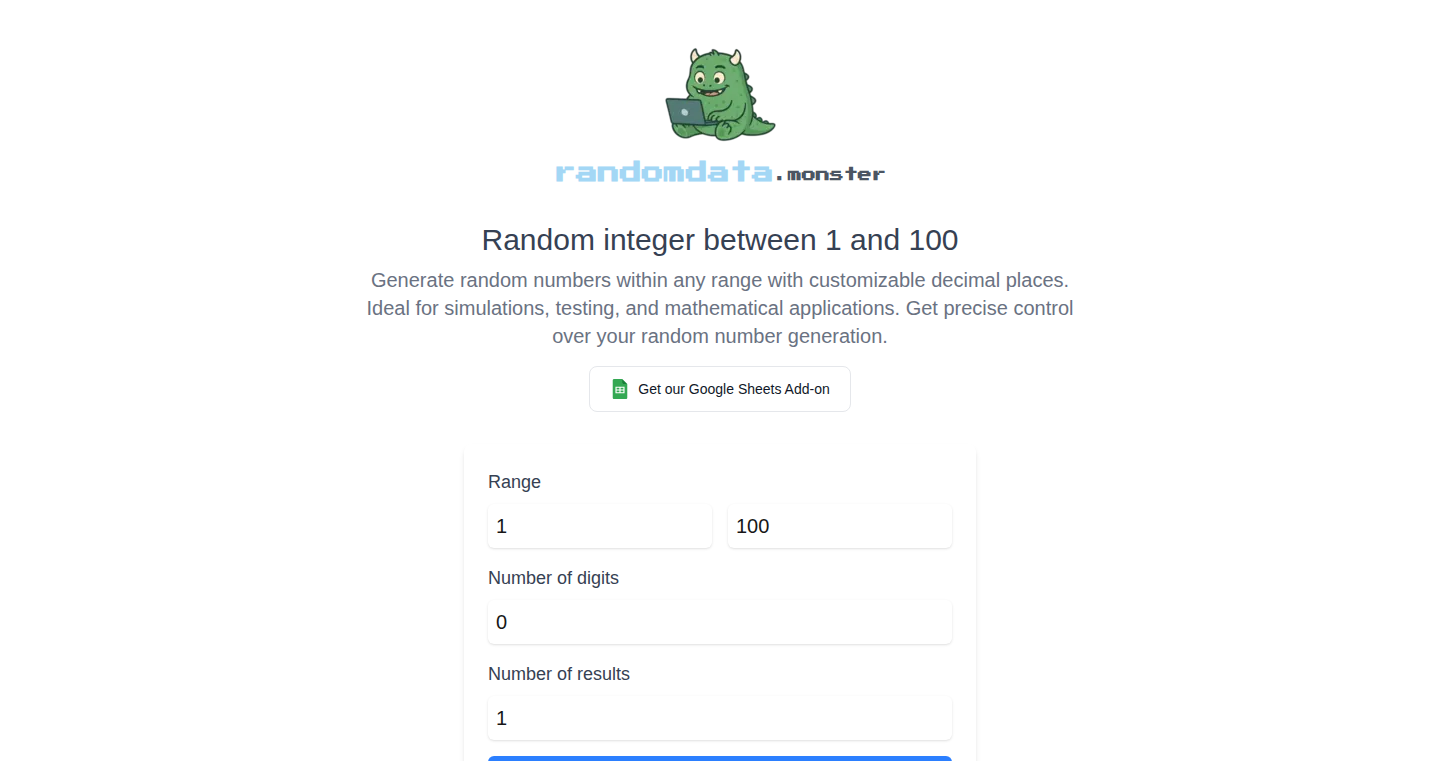
Author
ipogrjegiorejkf
Description
This project, RandomDataMonster, is a tool designed to generate random data for various purposes. The innovation lies in its ability to create diverse and realistic datasets, offering developers a flexible way to simulate data for testing, prototyping, and training machine learning models. It solves the common problem of needing realistic data without having to manually create it, saving time and effort. It's essentially a digital data factory, pumping out different types of information on demand.
Popularity
Points 1
Comments 2
What is this product?
RandomDataMonster generates random data, but with a twist. It doesn't just spit out numbers and letters; it allows users to define the structure and type of the data. Think of it as a customizable data mold. You can specify what kind of data you need (names, addresses, emails, etc.), and the tool generates it. The core innovation is the flexibility and control it gives you over the generated data, making it much more useful than simple random number generators. So, what does this do for me? It helps you create realistic test data without spending hours manually entering information.
How to use it?
Developers can use RandomDataMonster by integrating it into their testing pipelines or using it as a standalone tool. You might use it to create a dataset for testing a new web application. You can define the fields you need (e.g., username, password, email) and the tool will generate a set of users. You can also feed it to machine learning models to test their performance. The data can be outputted in various formats like JSON or CSV. So, how do I use it? You integrate it into your scripts or use it to quickly generate data files for testing your own projects.
Product Core Function
· Random Data Generation: The core function is, of course, generating random data. This is useful for populating databases for testing purposes, creating dummy data for demo projects, and generating test cases for software. The value? You don't have to manually create datasets; you get data on demand.
· Data Type Customization: Users can specify the data types, like strings, numbers, dates, and emails. This allows developers to generate data that fits their specific needs. The benefit? Ensures the generated data aligns with the requirements of your application.
· Data Format Support: The tool likely supports multiple data formats (JSON, CSV, etc.). This makes it easy to integrate the generated data into different systems. What does that mean for me? It allows seamless integration with different applications and systems.
· Data Structure Definition: Allows users to define the structure of the data, such as the number of fields and their names. This level of control is very helpful in creating data that matches specific application requirements. So what? This means I can generate data tailored to my project.
· Customizable Constraints: Allows adding constraints on the data, like specifying a range for numbers or a pattern for strings. It ensures data meets quality control requirements. What is its value? Ensures data integrity and quality.
Product Usage Case
· Testing Web Applications: A developer is building a new social media platform. To test its signup process, they use RandomDataMonster to generate thousands of fake user accounts with realistic data like names, email addresses, and profile details. This helps the developer find bugs in the signup process and verify its scalability. So what? It helps you find bugs and verify scalability.
· Training Machine Learning Models: A data scientist is building a fraud detection system. They use RandomDataMonster to create a dataset of fraudulent transactions. The generated data is then used to train and evaluate the model. The benefit? It provides you with the data necessary for training and testing machine learning models.
· Creating Data for Demonstrations: A software company wants to showcase its new data visualization tool. They use RandomDataMonster to create a sample dataset filled with various data types like sales figures, customer demographics, and performance metrics. The value? It allows easy demonstration of your products to potential customers and stakeholders.
· Populating Databases for Prototyping: A developer needs to create a prototype of an e-commerce platform. They can use RandomDataMonster to generate products, customer data, and order details, and this enables them to quickly showcase the core functionality of the platform without manual data entry. The advantage? It allows for rapid prototyping of your platform.
39
CodeAtlas: Open-Source Code Indexing and Search
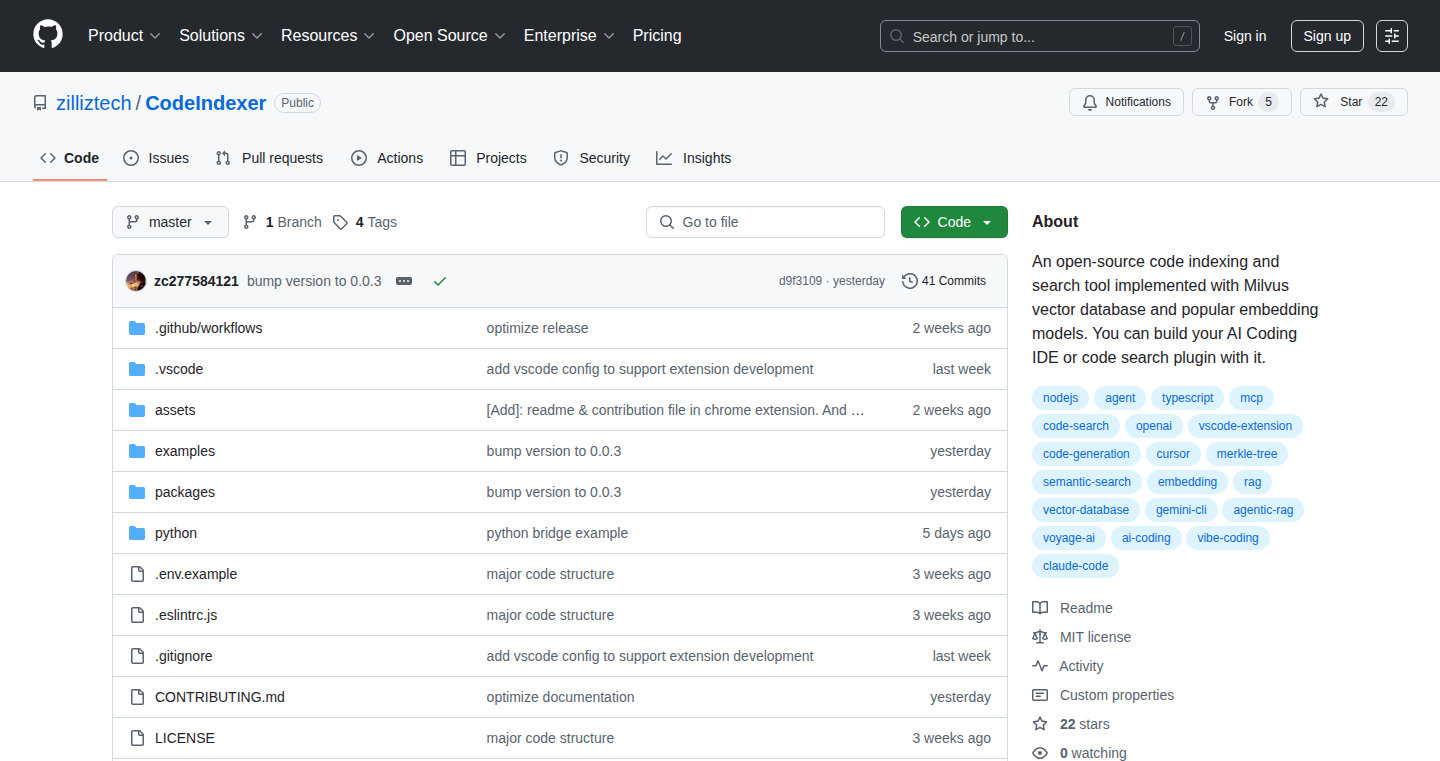
Author
Fendy
Description
CodeAtlas is an open-source tool that allows you to index and search your codebase. It's like a super-powered search engine specifically for your code. The technical innovation lies in its ability to understand the relationships between different parts of your code, not just find text. This allows you to quickly navigate and understand complex projects, solve bugs faster, and improve overall code quality.
Popularity
Points 3
Comments 0
What is this product?
CodeAtlas works by analyzing your source code and building an index. This index acts like a map of your code, understanding how different files, functions, and variables are connected. When you search, CodeAtlas uses this map to not only find the words you typed but also show you how those words are used and where they're related in your project. The core innovation is using semantic understanding (understanding the meaning of the code) to provide better search results than simple text-based searches. So, this is a big help to developers who want to find everything about a specific part of the code. So, it uses advanced techniques to 'understand' your code, helping you find what you need, fast!
How to use it?
Developers can use CodeAtlas by installing it and pointing it to their project's source code directory. It then indexes the code automatically. After the indexing process, you can start searching using a command-line interface or possibly a web interface (depending on the tool's implementation). You can integrate CodeAtlas into your development workflow by using it to navigate code, find dependencies, and refactor your code more easily. This is like having a smart assistant that knows your code better than you do! So, you can integrate it into your daily development process to easily find things!
Product Core Function
· Code Indexing: It creates a database of your code, making all the code components easily searchable. This helps developers to quickly find the pieces of code they need to work with, such as functions, classes, and variables. So, it makes it easy to find any piece of code.
· Semantic Search: Instead of just finding text, it understands the meaning and connections between code elements. This allows you to find things based on what they do, not just what they're called. This is like having a smarter search tool to improve code understanding.
· Dependency Visualization: CodeAtlas helps visualize how different parts of your code relate to each other. This helps you understand your code's architecture and spot potential problems like circular dependencies. So it is like getting a map of your code to better understand the relationship between all the components.
· Code Navigation: Quickly jump between different parts of your code based on relationships identified by the index. This makes it easier to understand how code works and debug it. So, you can easily see how different parts of your code are interconnected.
Product Usage Case
· Debugging a bug: Imagine you're trying to fix a bug in a complex piece of software. With CodeAtlas, you can search for a specific function or variable involved in the bug and quickly see where it's used and how it's connected to other parts of the code. This helps you quickly pinpoint the cause of the problem. So, if you have a bug you can find all the relevant code and fix it quickly.
· Refactoring code: When you want to change the structure of your code, CodeAtlas can help you identify all the places where a function or class is used. This allows you to make changes safely and efficiently, without breaking other parts of the program. So, when refactoring, you can safely edit your code and see how it all connects.
· Understanding a new codebase: If you are new to a project, it can be hard to understand how it is structured. CodeAtlas lets you quickly navigate and understand the code by searching for key components and seeing their relationships. So, if you want to understand some new code, you will learn it much faster.
· Finding code examples: If you want to understand how to use a particular library or framework, you can search for code examples in your project. CodeAtlas can help you find the examples quickly, even if you don't remember the exact names of the files or functions. So, it helps you quickly find code that already exists, and helps you learn new things.
40
Node Version Cleaner Cheat Sheet
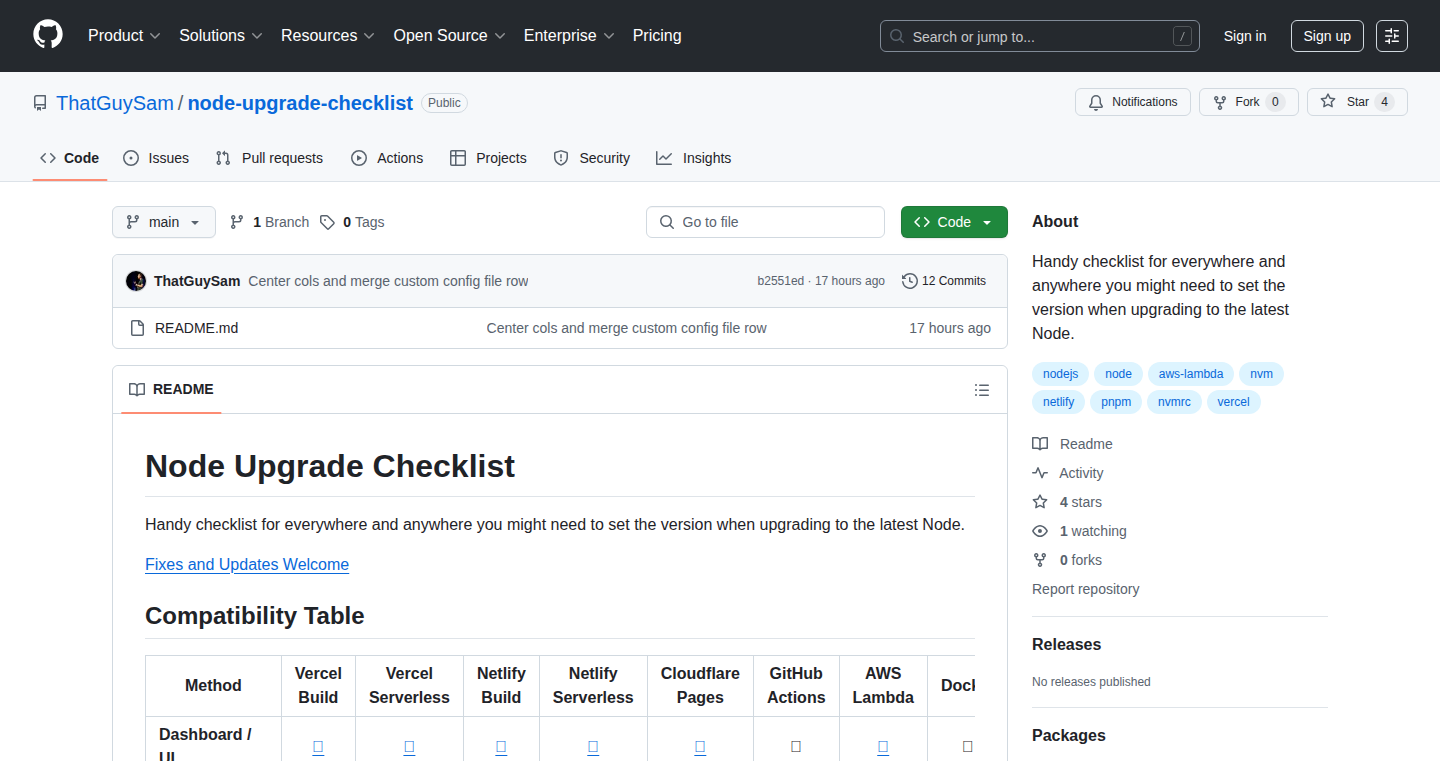
Author
ThatGuySam
Description
This project provides a comprehensive guide and cheatsheet to help developers manage and clean up their Node.js versions across different environments and configurations. It addresses the common problem of forgetting to update Node.js in all the right places during an upgrade, ensuring consistency and avoiding unexpected behavior. It's essentially a troubleshooting guide for Node.js version conflicts, simplifying development workflows.
Popularity
Points 3
Comments 0
What is this product?
This is a reference tool, a collection of all the possible locations and configurations where a Node.js version can be set. It lists where you might have Node.js version set, like in your terminal, your IDE settings, or your build tools, and provides information on how to manage these settings. The core innovation is its focus on being exhaustive, ensuring developers don't miss any hidden version settings.
How to use it?
Developers use this guide whenever they upgrade their Node.js version. They can consult the cheat sheet to verify all relevant settings are updated. This involves checking their project configurations, global settings, and any scripts that might be using a specific Node.js version. It helps prevent version-related bugs and ensures the project runs smoothly, whether it's a simple script or a complex application. The cheat sheet is referenced when you are upgrading your Node.js, to ensure all your environments are correctly updated. This can be integrated by referencing this guide during your upgrade process.
Product Core Function
· Comprehensive list of Node.js version settings: This covers all the common places where Node.js versions are specified (e.g., command line, IDE settings, build scripts, CI/CD pipelines). This is valuable because it ensures all configurations are considered during an upgrade, preventing unforeseen issues.
· Fallbacks and resolution strategies: The guide clarifies the order in which Node.js versions are chosen, the fallbacks that are used if a specific version is not defined, and the mechanisms for resolving conflicts. This aids in troubleshooting versioning issues, allowing developers to quickly diagnose and fix problems. This means you know what will be used if you are missing a setting somewhere.
· Clear and concise explanations: The guide utilizes a clear and understandable writing style. This is critical for quick reference and for developers of varying levels of experience to rapidly understand how to manage node.js versions.
Product Usage Case
· Local Development: A developer is working on a project and upgrades Node.js. They use the guide to verify all their settings in the terminal, IDE, and project-specific configuration are updated, avoiding any unexpected errors during development.
· CI/CD Pipeline Configuration: A team is using continuous integration and continuous deployment (CI/CD) pipelines. They use the guide to review their build process, ensuring that the correct Node.js version is specified in the pipeline configuration, preventing deployment failures.
· Project Dependency Management: A project utilizes tools like nvm or asdf to manage different Node.js versions for different projects. The guide helps ensure that the correct versions are always selected and used, preventing conflicts and ensuring consistent behavior across different projects.
41
LambdaVision: Serverless Video Processing Engine
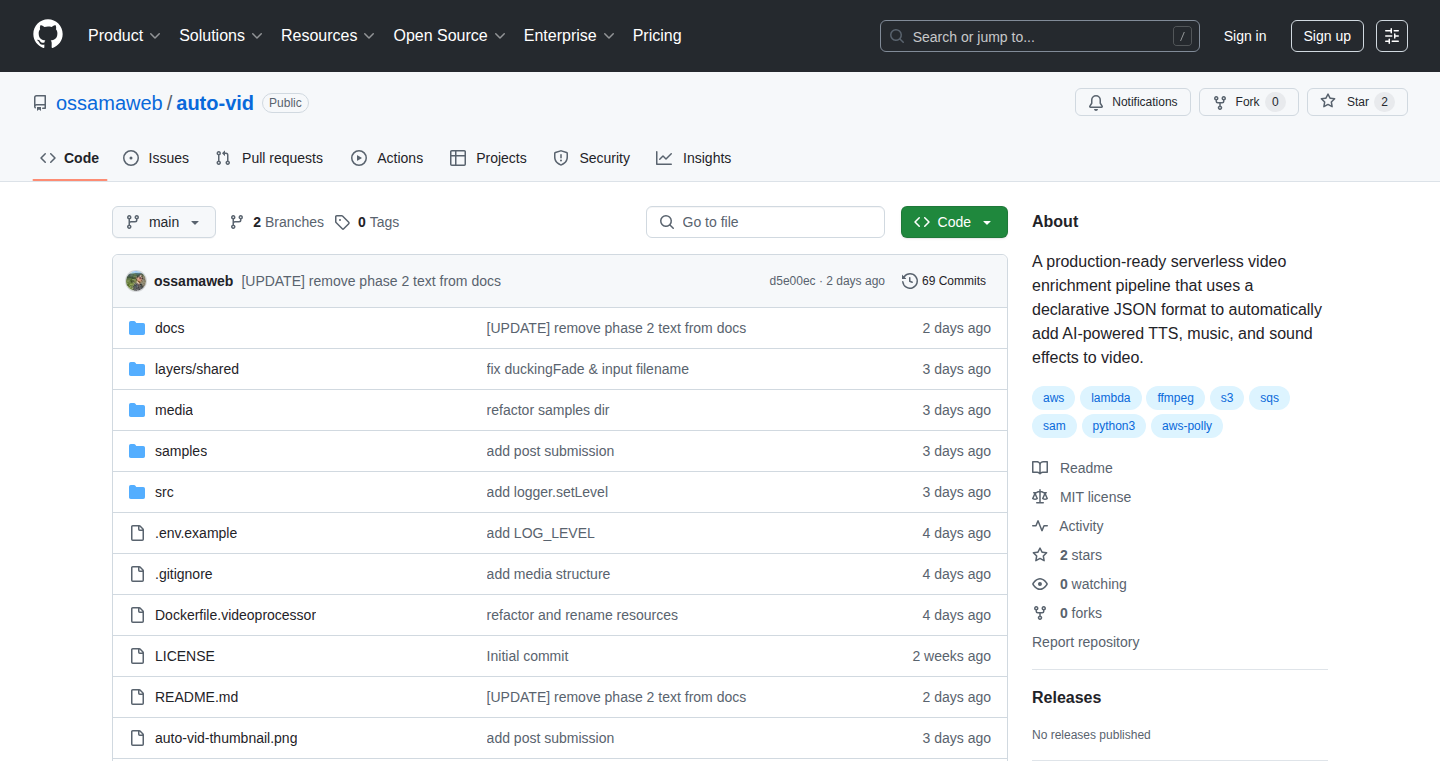
Author
samben90
Description
LambdaVision offers a serverless video processing pipeline built on AWS Lambda. The core innovation lies in its ability to automatically scale compute resources based on video workload, providing on-demand video encoding, transcoding, and analysis. This tackles the challenges of managing video processing infrastructure, offering cost-effectiveness and scalability for developers.
Popularity
Points 3
Comments 0
What is this product?
LambdaVision leverages the power of AWS Lambda functions to execute video processing tasks. When a video file is uploaded, LambdaVision triggers a series of Lambda functions to handle tasks like video encoding (converting the video into different formats for different devices), transcoding (changing video resolutions and bitrates), and even basic analysis (e.g., extracting thumbnails or detecting objects). The system automatically scales up or down the processing capacity based on the demand. It’s a serverless solution, which means you don’t need to worry about managing servers; AWS handles all of that, and you only pay for the actual processing time. The innovation is in its serverless architecture, enabling cost-effective and scalable video processing without the operational overhead.
How to use it?
Developers can integrate LambdaVision into their applications by uploading video files to a designated storage location (like AWS S3). LambdaVision monitors this storage and automatically triggers the video processing pipeline. You can configure the processing workflow (e.g., desired video formats, resolutions, analysis tasks) through configuration files. You can also integrate this into existing applications by adding a simple upload component and setting the post-processing output location. This makes it easy to incorporate video features into websites, mobile apps, and other platforms. So, you can focus on your application’s logic instead of managing the video processing infrastructure.
Product Core Function
· Automated Video Encoding: This feature takes an uploaded video and converts it into different formats (e.g., MP4, WebM) optimized for various devices and browsers. This ensures that your videos can be played smoothly on all types of devices. So, if you have a video platform, your users can view videos regardless of their device.
· Adaptive Bitrate Transcoding: Dynamically adjusts the video bitrate based on the user's network conditions. This provides a smooth viewing experience even with fluctuating internet speeds. So, your users can stream videos without buffering issues.
· Thumbnail Generation: Automatically generates thumbnail images at different points in the video, which can be used for previewing videos or creating video galleries. So, you can improve the user experience by creating appealing video previews.
· Serverless Architecture: The entire system runs on AWS Lambda, which means you only pay for the compute time used during video processing. This reduces costs, especially for infrequent or fluctuating workloads. So, you avoid the expense of maintaining and scaling servers, which means savings on infrastructure costs.
Product Usage Case
· E-learning platform: An e-learning platform can use LambdaVision to encode and transcode videos for courses, ensuring accessibility on different devices and network conditions. They can also generate thumbnails to create an engaging video library. So, instructors can easily upload videos, and students can view them seamlessly.
· Social Media Application: A social media platform can use LambdaVision to process user-uploaded videos, converting them to appropriate formats and resolutions. It can also generate thumbnail previews for a better user experience. So, your users' videos can be displayed properly regardless of the source.
· Video Hosting Service: A video hosting service can employ LambdaVision to process user uploads, offering features like multiple resolutions and adaptive bitrate streaming. So, you can build a scalable video hosting platform without needing complex server infrastructure.
42
TinyERP: A Lean Business Management System
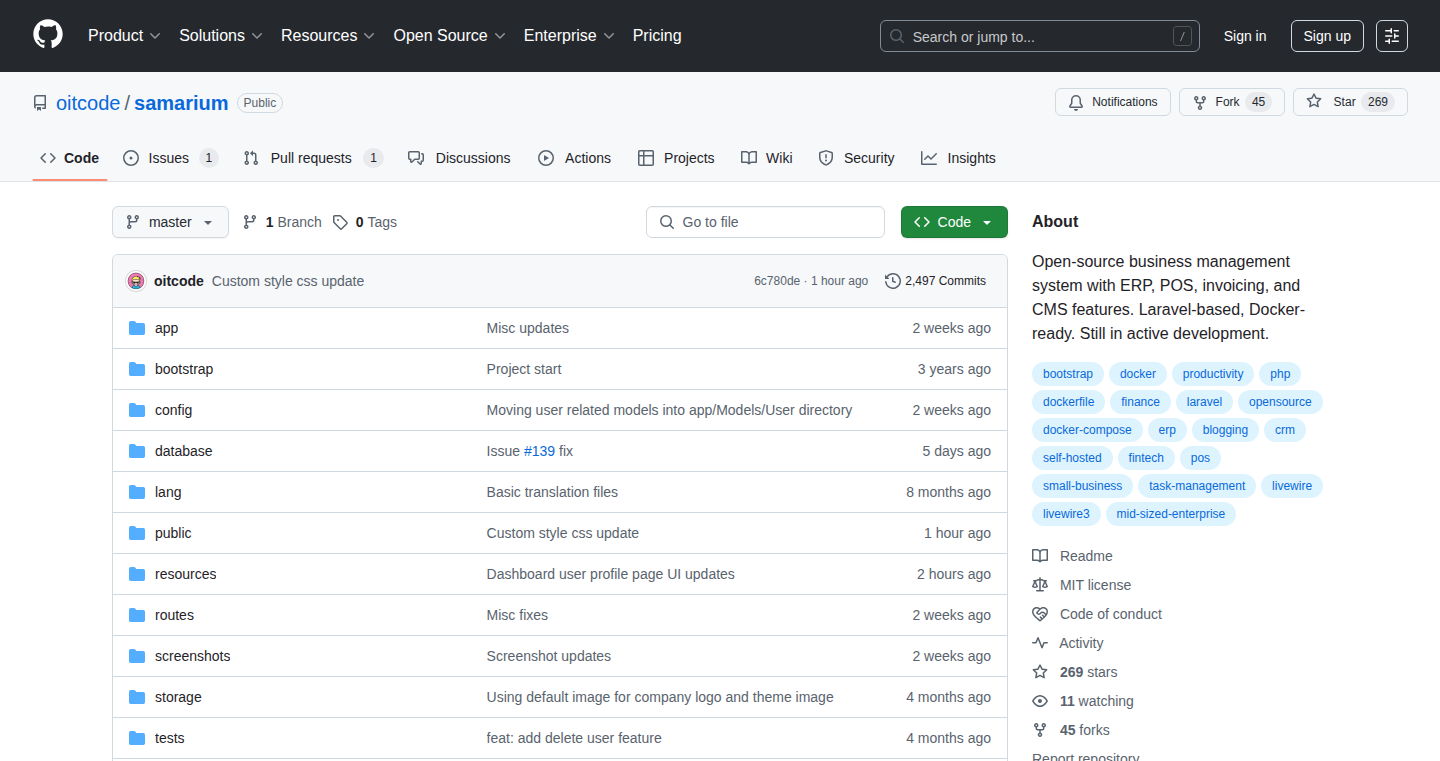
Author
azaz12
Description
TinyERP is a minimalistic Enterprise Resource Planning (ERP) system designed for small businesses. The core innovation lies in its simplicity. Instead of bloated features, it focuses on essential functionalities like inventory management, order processing, and basic accounting. This solves the problem of complex, expensive ERP systems that are often overwhelming for small business owners.
Popularity
Points 3
Comments 0
What is this product?
TinyERP is essentially a simplified version of those big, complex business management software packages. It's built to handle the core tasks of running a small business, like keeping track of what you have in stock, managing customer orders, and basic bookkeeping. The cool part is that it achieves this with a lot less complexity. Instead of tons of features you don't need, it focuses on the essentials, making it easier to learn and use. So, think of it as a streamlined tool that helps you run your business without getting lost in a maze of options. Its innovation is the focus on simplicity, making complex tasks more accessible.
So what's the tech behind it? While the specifics aren't revealed in detail from this Hacker News post, the value is in the conceptual approach to simplifying complexity rather than being a technologically groundbreaking piece of software.
How to use it?
Developers could use TinyERP as a starting point or inspiration for building their own business management tools. It could inspire the creation of a customized ERP solution based on the specific needs of the developer or their client. You could integrate its features within existing systems, or even contribute to the project. This provides a clear example of how to tackle complex business processes with a minimalist approach.
So, how to use it? Perhaps you are developing a similar product, or want to experiment with open-source projects. You could look at the source code to learn how it's designed, understand how to handle basic business tasks like inventory and ordering. Or, maybe you want to contribute to the project to make it even better for all users.
Product Core Function
· Inventory Management: The system helps track stock levels, manage product information, and monitor incoming and outgoing goods. This is a vital function for businesses that need to keep tabs on their product availability. So this is useful for ensuring you always have enough products and can avoid shortages or overstocking.
· Order Processing: TinyERP handles the entire order lifecycle, from creating orders to tracking fulfillment and managing shipping. This keeps your business running smoothly. So it helps you keep track of all your sales and make sure every order gets to the customer.
· Basic Accounting: The software provides tools to manage invoices, track expenses, and generate basic financial reports. This helps in understanding the financial health of the business. So, you can easily see where your money is going and how your business is doing financially.
Product Usage Case
· A small retail store uses TinyERP to manage their inventory and sales, ensuring they never run out of popular products and can fulfill customer orders efficiently. So, for the retail store, this means fewer lost sales and happier customers.
· A small e-commerce business employs TinyERP to track their orders, manage shipping, and generate basic financial reports, gaining a better understanding of their revenue and expenses. So, for e-commerce, they can keep track of all their sales and financials in an efficient manner.
· A developer builds a customized version of TinyERP for a client, tailoring it to their specific business processes and creating a more efficient workflow. So, the developer benefits from a head start and saves time and money while implementing software tailored to the specific needs of the client.
43
MagicLasso: On-Device Ad Blocker for Apps
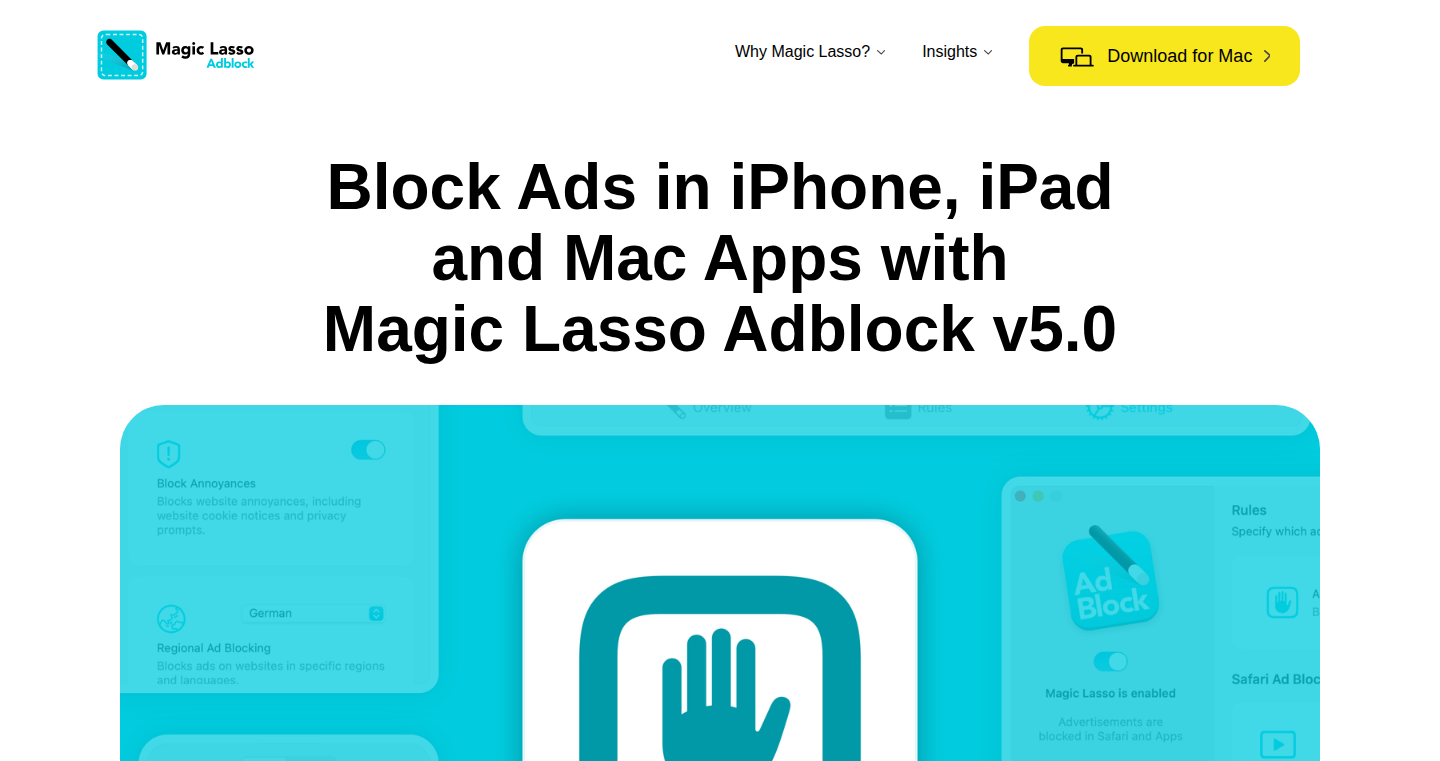
Author
bentocorp
Description
MagicLasso is an ad blocker that goes beyond browser extensions, blocking ads directly within apps on iPhones, iPads, and Macs. It uses a fast, efficient architecture based on Swift and Swift-NIO, and operates as a local VPN proxy to filter all traffic on your device. The key innovation lies in its ability to block ads in various apps, including news, social media, games, and even browsers, while maintaining a strict zero-data collection policy. So this means it's a privacy-focused solution that offers a seamless ad-free experience across the entire device, which is different from traditional ad blockers that only work in a browser.
Popularity
Points 3
Comments 0
What is this product?
MagicLasso works by creating a local VPN proxy on your device. This proxy intercepts all network traffic, analyzes it, and blocks requests that are identified as ads. The core of its efficiency comes from its Swift-based architecture and the use of Swift-NIO for handling network operations. It doesn't send your data to any external servers, respecting your privacy. So it's like having a gatekeeper on your device, only letting the good stuff through, without compromising your personal data.
How to use it?
You install MagicLasso from the App Store. Once installed and configured, it starts working automatically. The app intercepts and filters the network traffic of all apps. You don't need to change any settings in individual apps. It offers a 30-day free trial. So you just install it and forget about ads in all apps, it's that easy.
Product Core Function
· On-Device Ad Blocking: Filters all app traffic locally, removing ads and trackers within apps like news, social media, and games. So you get a cleaner, faster, and less intrusive app experience.
· Local VPN Proxy: Operates as a local VPN, intercepting all network traffic on the device. This method is critical for broad app compatibility. So you are protected across all apps without changing individual settings.
· Swift-Based Architecture (Swift & Swift-NIO): Uses a fast, efficient Swift-based architecture, optimized for performance. This ensures minimal impact on device resources and fast ad blocking. So it doesn't slow down your device and block ads quickly.
· Zero Data Collection and Logging: Adheres to a strict privacy policy, never collecting or logging any user data. This safeguards user privacy. So you can browse and use apps without worrying about your information being tracked.
· Cross-Platform Compatibility: Works seamlessly across iPhones, iPads, and Macs, providing a consistent ad-free experience. So you get the ad-free experience across all your Apple devices.
Product Usage Case
· Social Media Apps: When using social media apps (like TikTok, Instagram), ads and trackers are blocked, leading to a cleaner and more focused browsing experience. So you can scroll your feed without interruptions.
· News Apps: In news apps, the ad blocker removes intrusive ads, banners and video ads. So you can focus on the content.
· Gaming Apps: Within mobile games, ads that appear during gameplay are eliminated, improving the user experience. So you get more fun and less distraction from playing.
· Browsers: Works in Chrome and Firefox (and Safari) to block ads, and also in other apps and network traffic on the device. So you can use all the apps you want without the ads.
44
Bubble UI: Local-First LLM Chat Interface
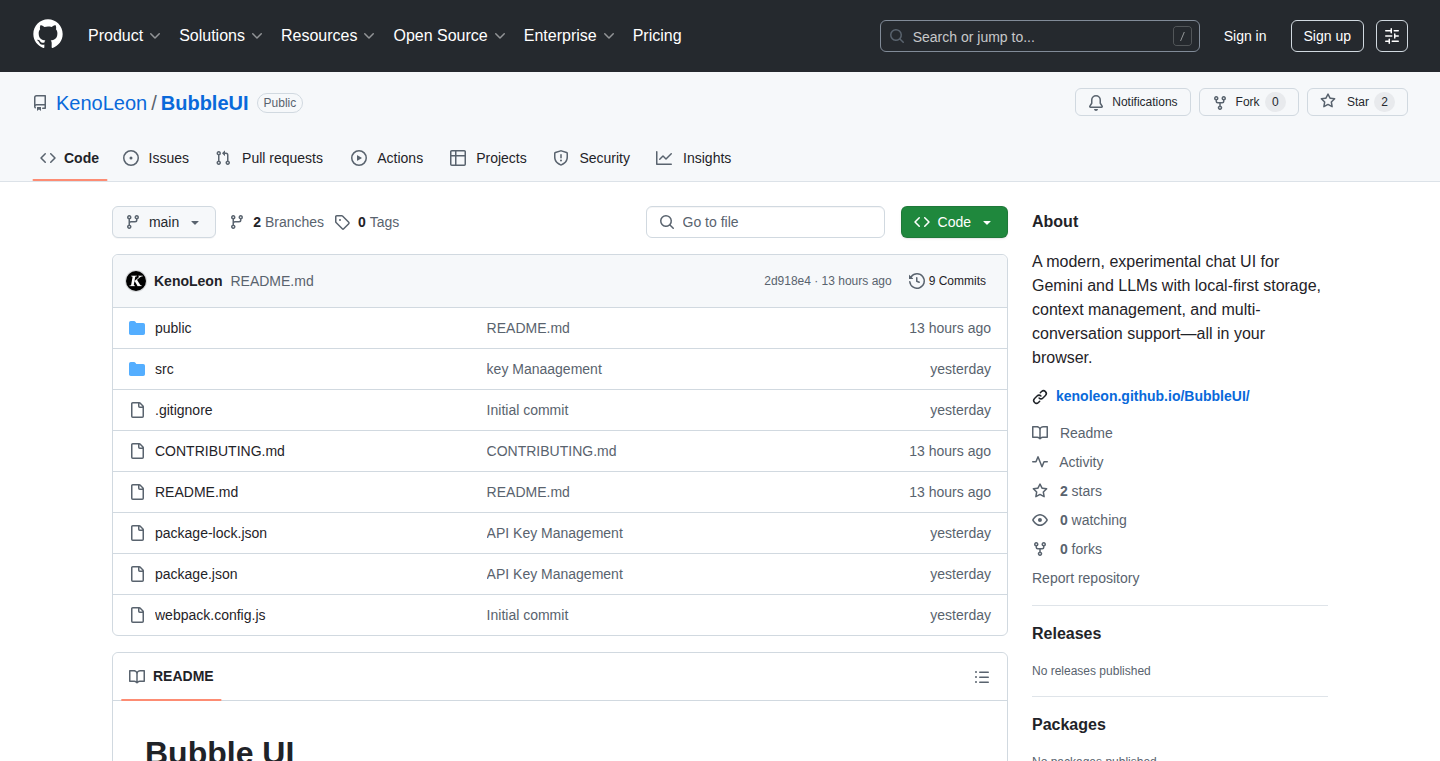
Author
k3no
Description
Bubble UI is an open-source chat interface for Large Language Models (LLMs), designed to run locally. This means you can have a chat interface for interacting with powerful AI models like GPT-3, but all the data stays on your computer. The key innovation is the local-first approach, ensuring privacy and offering customization options. It focuses on simplicity and ease of use, making it easy to run and modify the UI. This is great for developers who want to experiment with LLMs without sending their data to the cloud, and it encourages tinkering and modification within the open-source community.
Popularity
Points 2
Comments 1
What is this product?
Bubble UI is like a private chat window for your AI. Instead of using an online chat service, it runs directly on your computer. This means your conversations stay private, and you have complete control. The UI is designed to be simple and easy to understand. It’s built with open-source technologies, so anyone can see how it works, change it, and add new features. Its main focus is on giving users a flexible and private way to interact with powerful AI models. So this is a great way for developers and users to experiment with AI without compromising privacy.
How to use it?
Developers can use Bubble UI by downloading the code and running it on their own computers. You'll need to have the LLM you want to use configured on your machine (or accessible from your local network). Then, you can customize the UI, add new features, or integrate it with other projects. For example, you can connect it with a local version of a LLM like Llama 2. By modifying the UI, developers can create unique chat experiences tailored to their specific needs. This allows for quick prototyping and experimentation with AI interfaces, making it ideal for projects that need a private, customizable chat experience. You could also use this to build a local-only chatbot for your company, securing all conversations within your own infrastructure.
Product Core Function
· Local-First LLM Interaction: Bubble UI allows users to interact with LLMs directly on their local machines, ensuring data privacy and minimizing latency. It is a private and customizable chat experience. So this enables secure experimentation and development with AI.
· Open-Source and Customizable: The project is open-source, meaning the code is available for anyone to inspect, modify, and redistribute. This promotes community contributions, rapid iteration, and tailor-made experiences. So this allows developers to adapt the interface to their needs and build upon the existing functionality freely.
· Simple UI Design: The interface is designed for ease of use, making it accessible to both technical and non-technical users. This means anyone can interact with powerful LLMs, which helps to create prototypes faster. So this is a great starting point for developers who are new to LLMs, providing a user-friendly way to begin.
· Privacy Focused: Because all processing happens locally, conversations and data remain private. So this protects users' sensitive information and aligns with growing concerns about data privacy.
Product Usage Case
· Building a local chatbot for personal use: You can use Bubble UI to create a chatbot that answers questions and provides information from your local documents or data. This way, all of your documents are kept safe. This enhances productivity and keeps your information confidential.
· Developing AI-powered tools for research: Researchers can use Bubble UI to interact with LLMs to analyze and summarize text, generate ideas, or draft reports, all while maintaining data privacy. So this allows research tasks to be performed securely with LLMs.
· Creating a customized AI assistant: Developers can modify Bubble UI to create a custom AI assistant tailored to specific tasks or workflows, such as coding, writing, or project management. So this provides a customizable environment for AI assistance.
45
Domain Availability MCP Server
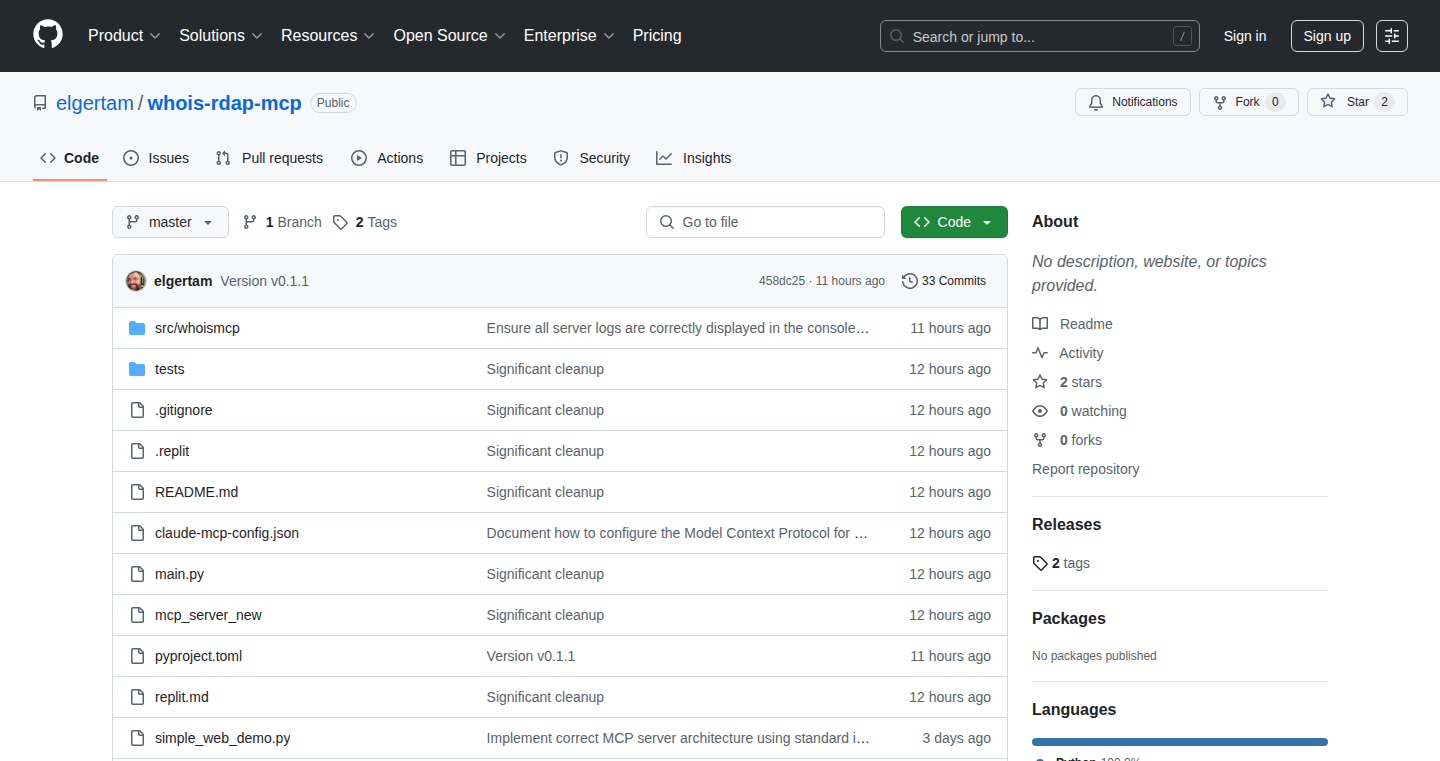
Author
elgertam
Description
This project is a Model Context Protocol (MCP) server designed to check domain name availability using the RDAP and Whois protocols. The main innovation is enabling programmatic access to domain name registration information, something often cumbersome. It solves the problem of inaccurate domain availability checks by directly querying registry servers, providing more reliable and up-to-date results compared to relying on web search or unreliable third-party tools. So this is useful because it gives you a more accurate and faster way to see if a domain name is free.
Popularity
Points 3
Comments 0
What is this product?
This project uses a Model Context Protocol (MCP) server to communicate with domain name registration systems. It leverages the RDAP and Whois protocols – the standard ways to ask who owns a domain and if it's available – to get the most accurate and up-to-date information. The server caches the results to avoid overloading the registry servers and speed up the process. So the innovation is in the way it accesses and presents domain availability data in a programmatic way, making it easier to integrate into other tools.
How to use it?
Developers can use this MCP server by sending requests to check domain availability. They can integrate this into their own scripts, applications, or domain name tools. Essentially, you provide the domain name, and the server returns whether it's available or not, along with other relevant details. You'd use it by pointing your code at the server and feeding it domain names to check. So you can use it to automatically check the availability of many domain names at once or to integrate domain name checks into your application workflow.
Product Core Function
· Domain Availability Check: This is the primary function. The server checks whether a given domain name is available for registration using RDAP and Whois. So you can know immediately if a domain is available.
· RDAP and Whois Protocol Support: The server supports both RDAP and Whois protocols, which are the standard ways to query domain registration information, making it compatible with most domain registries. This helps ensure broad compatibility.
· Caching Mechanism: To prevent overloading the domain registration servers, the project incorporates a caching mechanism. This improves performance by storing the results of previous queries. So it makes domain lookups much faster and more efficient.
· MCP Server Implementation: The core technology is the MCP server itself, allowing programmatic access to domain data and easy integration into other applications. So you can easily automate domain checks.
· Error Handling: The server likely includes error handling to manage issues like server unavailability or incorrect domain name formats. So it makes sure your application is more robust.
Product Usage Case
· Domain Name Generators: Integrating this server into a domain name generator tool allows developers to automatically check the availability of generated domain names, improving the user experience. It makes sure the domain names you generate are actually available.
· Website Builders: Website builders could use this server to allow users to check the availability of their desired domain name directly from within the platform. So users can register a domain immediately.
· Automation Scripts: Developers can write scripts to automatically check a large number of domain names, for instance, for a research project or to identify potentially valuable domain names. So you can check many domains at once and save time.
· Domain Name Monitoring Tools: The server can be incorporated into tools that monitor domain name availability over time, alerting users when a domain becomes available. So you'll know as soon as your dream domain is available.
46
AI-Powered Data Engineering Insights Hub
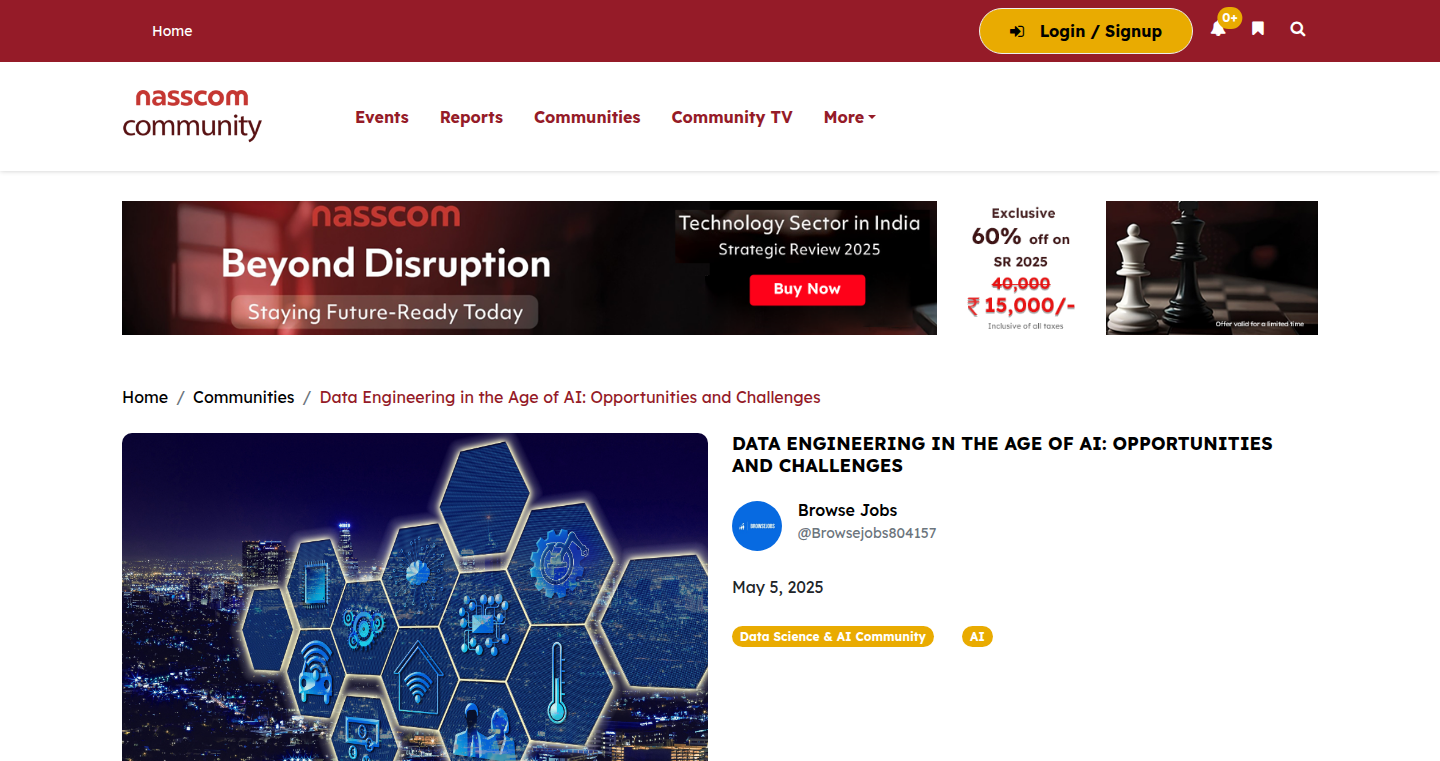
Author
browsejobs5
Description
This project explores the landscape of data engineering in the era of Artificial Intelligence. It highlights the opportunities and challenges data engineers face, providing insights into how AI is reshaping data pipelines, storage, and processing. The core innovation lies in analyzing the impact of AI on traditional data engineering practices, showcasing new architectures and tools for building intelligent data systems.
Popularity
Points 2
Comments 0
What is this product?
This project acts as a guide, examining the shift in data engineering due to the rise of AI. It uses examples and discussions to explain how AI technologies are influencing data storage, data flow (pipelines), and how we process data. The innovation is its focus on the intersection of AI and data engineering, identifying the new skills and systems needed to work with AI-driven data. So this project helps you understand the changes happening in data engineering and what it means for the future.
How to use it?
This project isn't a tool to be directly used, but rather a source of information and ideas. Developers can use it to understand the new trends and challenges in data engineering when they are involved in AI or data related projects. For example, when building a new AI-powered application, a developer can use the insights from the project to decide what data storage system is suitable or what pipeline tools to adopt for effective data handling. This can guide better decision-making in data engineering practices. So you can get informed about best practices when designing and implementing your own data solutions.
Product Core Function
· Discussing the impact of AI on data pipelines: Explains how AI tools are changing the way data flows from one point to another, highlighting new techniques for data processing and transformation. So it offers understanding of how to optimize data movement for AI applications.
· Analyzing the role of AI in data storage: Examines how AI is influencing the design of data storage systems. This includes discussions of newer technologies that are optimized for AI workloads. So it explains how to choose the right storage system for your AI projects.
· Exploring challenges in the age of AI: Points out the problems in adapting to AI in data engineering. For example, this includes skills gap or changes in the data strategy. So it helps you prepare for challenges in your AI-driven projects.
· Presenting opportunities in data engineering: Gives advice and information about new job opportunities in the data field, especially those driven by AI. So it highlights the growing career options in AI and data engineering.
Product Usage Case
· In a company building an AI-driven recommendation system, the project's insights help the data engineering team choose the right data pipeline tools for real-time data processing. So you can speed up the processing of data for improved product suggestions.
· A startup designing an AI-powered fraud detection system uses the project's information to understand how AI influences data storage. This way, they will be able to build a data architecture that meets their needs. So you can ensure your security systems are effective.
· For data scientists working on AI training models, the project provides direction on how to handle the large amount of data required. This includes using newer methods to control costs and data movement efficiency. So you can maximize the efficiency of your data processing.
· A developer trying to enhance a customer relationship management (CRM) system using AI can use the project to understand how AI transforms data processing and data analysis. So you can get insights to improve the understanding of your clients and increase sales.
47
ArchivlyX: Your Local Twitter Archive Navigator

Author
Claire_Pumpsoul
Description
ArchivlyX is a browser extension and web app designed to help you manage your Twitter history locally. It allows you to search, organize, and export your liked tweets, bookmarks, and other tweets, all without sending any data to a server. The core innovation lies in its ability to sync your Twitter data in real-time as you browse, providing instant access to your archive. It also uses on-device embeddings to auto-cluster tweets by topic and sentiment. So, it keeps your Twitter data private and accessible, offering you full control.
Popularity
Points 2
Comments 0
What is this product?
ArchivlyX is a tool that keeps your Twitter history accessible and organized. Instead of relying on Twitter's search, which can be limited, it downloads your data directly into your browser. It uses several clever techniques. Firstly, it syncs in real-time, so your likes and bookmarks are immediately available. Secondly, it uses a technology called 'embeddings', which analyzes the content of your tweets and groups them by topic or sentiment without sending the data to a server. This means your tweets are automatically categorized. It stores everything locally in your browser's storage, ensuring complete privacy. So, this helps you to quickly find and analyze your past tweets.
How to use it?
As a developer, you'd install the browser extension and use it while browsing Twitter. Every time you like or bookmark a tweet, ArchivlyX automatically adds it to your local archive. You can then search, tag, and export your archive to different formats like CSV, JSON, or Markdown. This is perfect for developers who want to analyze their Twitter activity, keep a backup of their tweets, or create custom tools based on their tweet history. You can easily integrate this data into other applications for data analysis, reporting, or content curation. For example, if you are a content creator, you can quickly find relevant tweets for your articles, or you can use them to analyze the performance of your tweets. The main use is for archiving and data analysis of your Twitter history. So, you can easily access your past tweets, get insights from them, or even integrate them with other tools.
Product Core Function
· Real-time Sync: The extension pulls data incrementally as you browse, so new likes, bookmarks and tweets appear in the index within seconds. This is crucial because it ensures your archive is always up-to-date. You don't have to manually export anything. So, if you want to quickly find a specific tweet you just liked, you can get it instantly.
· Batch Manage & Delete: You can bulk-select items and push a deletion queue back to X’s API. This allows you to easily clean up your archive by deleting multiple tweets at once. So, this helps in decluttering your Twitter archive, especially useful if you want to remove a large amount of tweets at once.
· Smart Folders: On-device embeddings auto-cluster tweets by topic, sentiment or media type. This organizes your tweets into meaningful groups without sending your data to a server. So, if you're looking for tweets on a particular topic, it makes it easier to find relevant tweets.
· Export: One-click to CSV, JSON, Markdown for friction-free backups. You can easily download your entire Twitter history in several formats. This is vital if you want to back up your data, share it with others, or use it in other tools for analysis. So, this allows you to keep a backup of your tweets and use them in external tools.
Product Usage Case
· Data Analysis: A data scientist can use the JSON export to analyze the sentiment of their past tweets over time. They can build graphs and find trends, which helps in understanding audience engagement and personal communication strategies. So, this helps you analyze your Twitter performance.
· Content Curation: A content creator can use the search feature to find tweets they liked and use them as references for articles or blog posts. They can quickly access related content to improve their writing and save time. So, this helps you to find relevant tweets for your content.
· Personal Archive: A user can use the extension to maintain a complete, searchable, and private archive of their Twitter activity, which they can consult anytime. So, it provides a complete backup and a searchable database of all your tweets.
48
Signature Capture: Webcam-Based Signature Digitizer
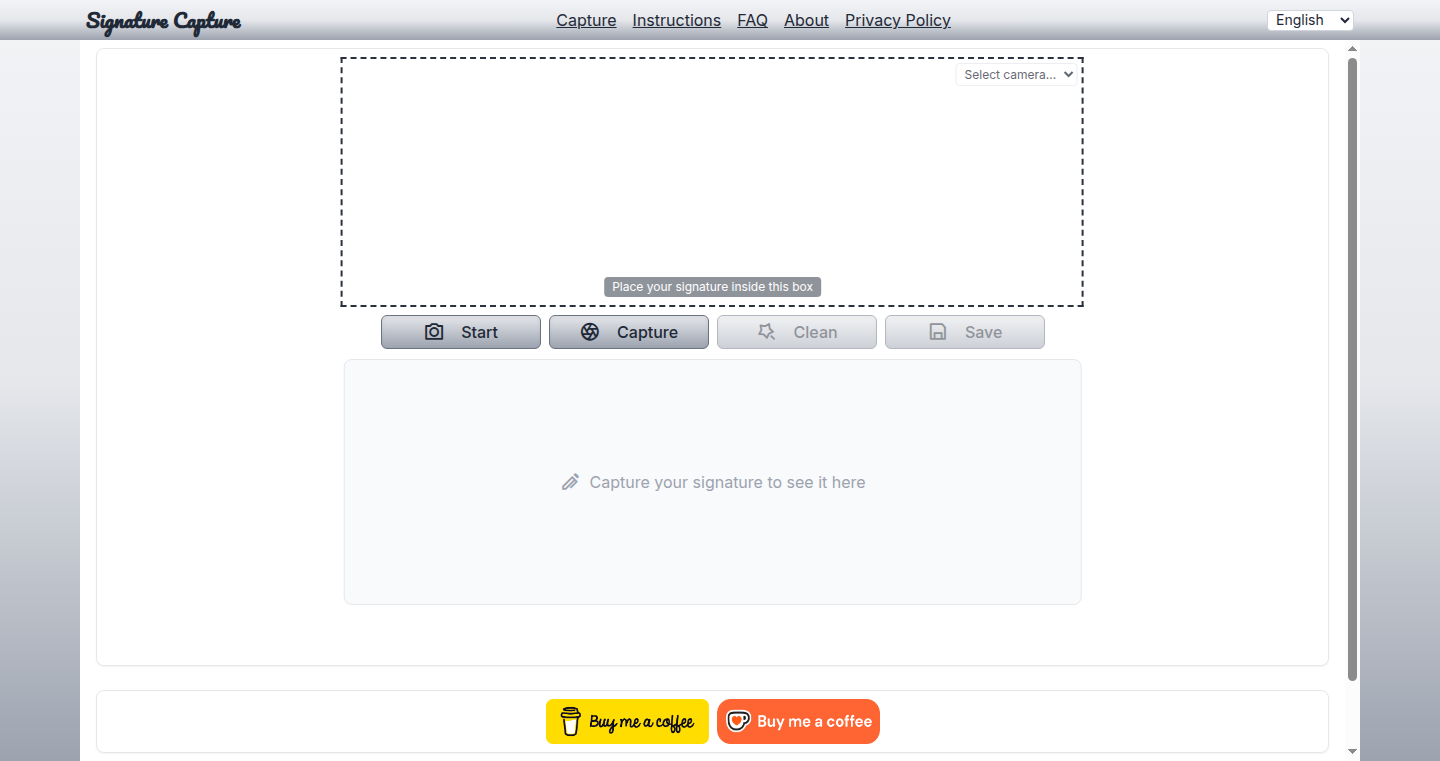
Author
mobilekg
Description
This project is a web app that instantly converts your handwritten signature into a digital image using your webcam. It works entirely within your web browser, meaning no data is sent to any server, prioritizing privacy. It tackles the problem of quickly digitizing signatures without the hassle of scanners or file uploads. The innovative part is its ability to process live video feed from the webcam, using edge detection to isolate the signature and then encoding it into a transparent PNG image. So, this allows you to quickly get a clean digital signature image.
Popularity
Points 1
Comments 1
What is this product?
This is a web application that leverages your device's webcam to capture and digitize handwritten signatures. It works by analyzing the live video feed from your webcam. It uses a technique called 'edge detection' to identify the signature's boundaries and then removes the background, resulting in a transparent PNG image of your signature. Because everything happens directly in your browser, no data is sent to a server. So, you get a quick, secure, and private way to digitize your signature.
How to use it?
To use this project, simply open the web app on your desktop, tablet, or mobile device. Hold your signed document up to your webcam, and the app will automatically process the video feed, isolate your signature, and create a transparent PNG image. You can then download this image and use it in documents, emails, or other applications. So, you can easily integrate it into your workflow whenever you need to add your signature to something digitally.
Product Core Function
· Real-time Webcam Capture: The app utilizes the webcam's live video feed to capture the user's signature. This provides an immediate and dynamic input mechanism, eliminating the need for prior file uploads or scans. So, you can capture your signature instantly.
· Edge Detection: It employs edge detection techniques to identify the boundaries of the signature on the paper. This technology is crucial for isolating the signature from its background, a key process for extracting the image from the document. So, you can automatically separate the signature from the background.
· Background Removal: After detecting the edges, the app automatically removes the background of the signature image, ensuring a clean and transparent PNG output. This enables the user to seamlessly integrate the signature into any document or application without the obstruction of a white or colored background. So, you can easily put your signature on any document.
· PNG Encoding: The digitized signature is encoded into a PNG format with transparency. PNG is a widely used image format that is good for storing images that has transparent backgrounds. So, you get a high-quality, transparent image that you can use everywhere.
· Browser-Based Processing: All image processing is performed entirely within the user's web browser, eliminating the need for a server-side backend. This enhances user privacy by ensuring that no signature data leaves the user's device. So, your signature is private and secure.
Product Usage Case
· Digital Document Signing: A user needs to sign a digital contract. Instead of printing, signing, scanning, and uploading, the user can use this app to capture their signature, download it as a PNG, and insert it directly into the document. So, you can sign contracts digitally.
· Email Signatures: A professional wishes to include their handwritten signature in emails. The app allows them to capture their signature quickly, and save it as an image to use in their email signature. So, you can make your email signature more personalized.
· Educational Applications: A student needs to submit a homework assignment. They can sign their work on paper, capture it, and insert it into a digital document to hand in. So, you can turn your handwritten assignments into digital format.
· Creative Projects: Artists can use this to digitize their signature for artworks, giving their work a personal touch without complicated scanning processes. So, you can use it to add a unique signature to your artwork.
49
ShortsOff: A YouTube Shorts Blocker Extension
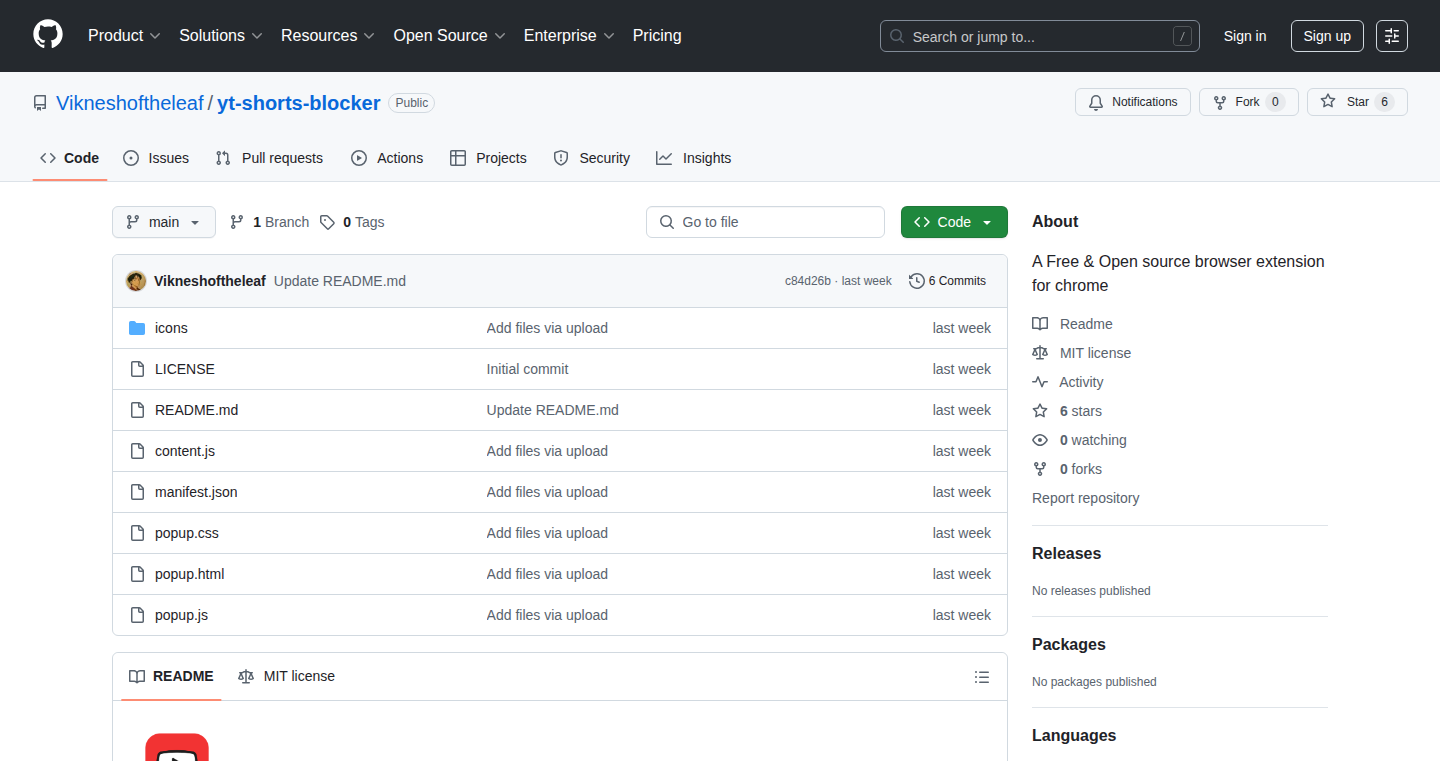
Author
viknesh_x
Description
ShortsOff is a browser extension designed to remove YouTube Shorts from your viewing experience. The core technology is a content filtering system that identifies and hides Shorts elements within the YouTube interface. This addresses the problem of distraction and wasted time often associated with the platform's short-form video format, boosting user focus and productivity.
Popularity
Points 2
Comments 0
What is this product?
ShortsOff is essentially a digital 'filter' that runs in your web browser. It scans the content displayed on YouTube and automatically detects and hides the Shorts videos and related elements. This works by looking for specific HTML elements and classes used by YouTube to render Shorts. When it finds them, it removes or hides them, so you don't see the Shorts. The main innovation is a simple and effective approach to tackle the problem of distraction by removing the most distracting content on a popular platform. So this eliminates distractions and gives you more control over what you see online.
How to use it?
To use ShortsOff, you install the browser extension (compatible with Chrome, Firefox, etc.). Once installed, the extension works automatically. Whenever you visit YouTube, it will actively remove Shorts from the homepage, search results, and channel pages. You don't need to configure any settings; it just works out of the box. You can use it on any computer that has a supported browser. So you can enjoy a cleaner and more focused YouTube experience immediately.
Product Core Function
· Content Filtering: The extension scans the YouTube page and identifies Shorts elements using CSS selectors and DOM manipulation techniques. The value here is the targeted removal of distracting content, leading to increased focus. This is useful because it directly addresses a major source of distraction on YouTube.
· Element Hiding/Removal: Once Shorts elements are identified, the extension hides or removes them from the page. This ensures they are not visible or accessible to the user. The value is a cleaner, less cluttered interface, preventing the impulsive urge to watch Shorts. This is beneficial because it provides a direct mechanism for controlling the YouTube interface.
· Open-Source and Customizable: The open-source nature allows users to inspect the code, understand how it works, and even modify the extension to fit their personal needs. The value here is transparency and customization, encouraging user involvement and extending the project's potential. This is useful because it gives users control over their YouTube experience and allows for community contributions and enhancements.
Product Usage Case
· Focus for Students: A student can install ShortsOff to prevent them from being distracted by Shorts during their study sessions. The extension eliminates the temptation to browse short videos, allowing them to focus on their learning and complete their assignments efficiently. This solves the problem of procrastination related to online content.
· Workplace Productivity: Professionals can install ShortsOff on their work computers to minimize distractions during work hours. By blocking Shorts, they can prevent the temptation to browse and stay focused on their tasks, thus boosting productivity. This solves the problem of distractions and helps you maximize time on tasks.
· Personal Time Management: Individuals can use ShortsOff to manage their time better. By blocking Shorts, they can spend more time on activities that align with their personal goals, hobbies, or other important tasks, improving their work-life balance. This solves the problem of wasted time and supports better self-management.
50
CineMath: Precision Cinema Calculation Tool
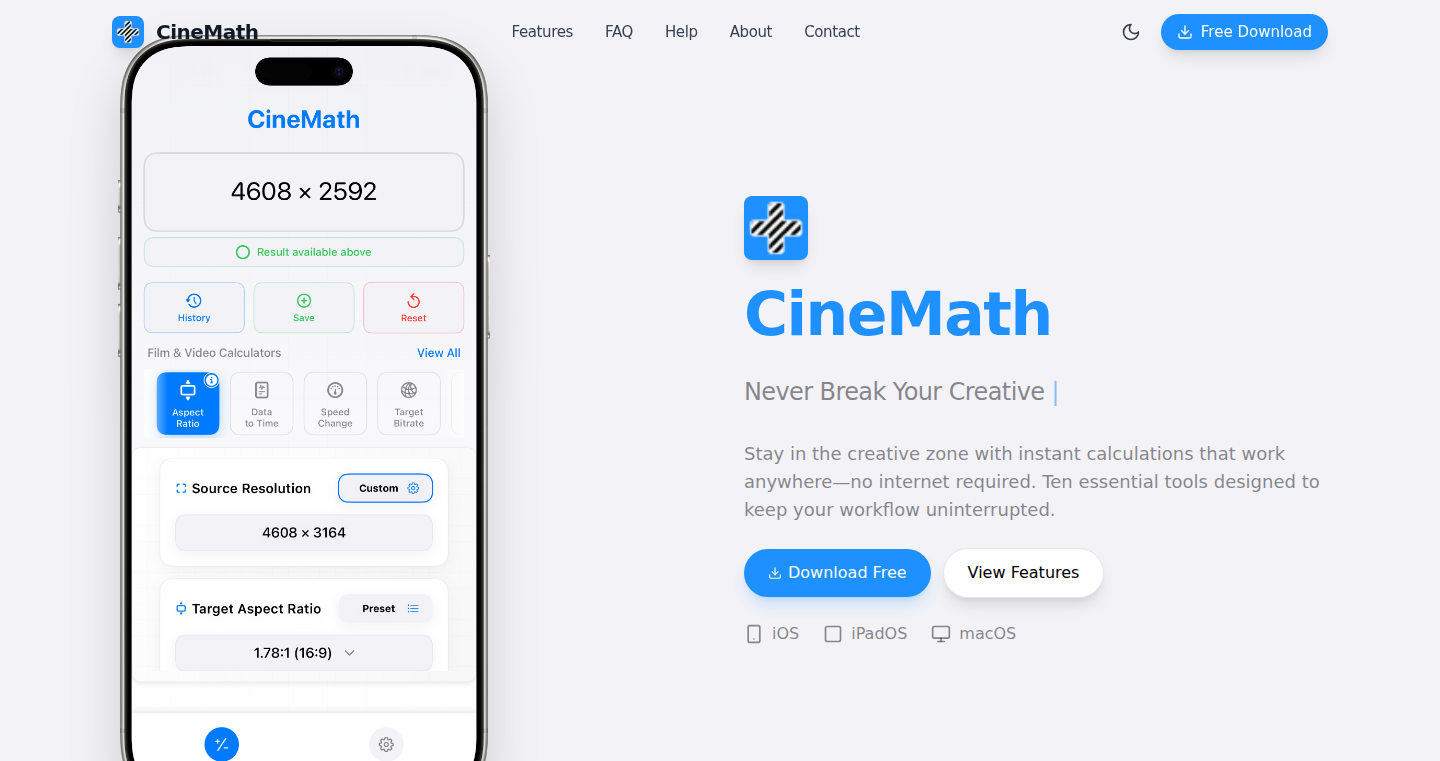
Author
samuelgursky
Description
CineMath is a free mobile application designed to help professionals in the film and video industry quickly calculate various parameters critical to their workflow. It tackles the challenge of accurately determining aspect ratios, target speeds, bitrates, and other essential values, eliminating manual calculations and potential errors. This is achieved through a user-friendly interface that simplifies complex mathematical operations, ensuring efficiency and accuracy in cinematic production. So this tool provides a faster and more reliable way to handle essential calculations in film production.
Popularity
Points 2
Comments 0
What is this product?
CineMath is essentially a pocket-sized mathematical assistant for filmmakers. It streamlines calculations related to aspect ratios (the shape of your video screen), frame rates (the speed at which images are displayed), target bitrates (the amount of data used to store a video) and more. The core innovation lies in its ease of use. It eliminates the need to manually perform these calculations, reducing the risk of errors and saving valuable time on set or in post-production. It's like having a quick calculator specialized for the needs of the film industry. So this saves time and prevents mistakes.
How to use it?
Filmmakers, editors, and digital imaging technicians (DITs) can use CineMath. You download it on your phone or tablet and input known values, like the resolution of your footage, the desired aspect ratio, or the target data rate. The app then instantly calculates the missing parameters. For example, if you're trying to deliver a film in a specific format, you can use CineMath to determine the required bitrate based on the desired video quality. This information is then incorporated into their workflow, such as when encoding the footage for delivery. So, you can ensure the technical aspects of your film meet your requirements.
Product Core Function
· Aspect Ratio Calculation: This function allows users to quickly determine the correct aspect ratio for their footage or target format. This is useful for ensuring your content looks right on different screens. So, you avoid distorted images and maintain creative intent.
· Target Speed Calculation: This feature helps in calculating the appropriate frame rate for a specific project. This is critical for achieving the desired look and feel of the footage. So you can manage your project's look and feel.
· Target Bitrate Calculation: CineMath allows users to calculate the necessary bitrate for their video files, influencing file size and visual quality. This is useful for optimizing video files for different platforms and delivery requirements. So, you can control your file sizes and video quality.
· Provides support for various cinema formats: The app supports common cinematic formats. This gives users immediate access to information needed for these formats. So, it simplifies the process of setting up the camera and editing software.
· User-Friendly Interface: The app is designed to be easy to use, even for those without a strong technical background. This makes it accessible to a wide range of film professionals. So, it reduces the learning curve and improves efficiency.
Product Usage Case
· Pre-Production Planning: A director, during pre-production, uses CineMath to calculate the optimal frame rate for shooting a slow-motion scene, considering the desired aesthetic and final output resolution. This ensures the scene is captured correctly from the start. So, you get the correct technical settings.
· On-Set Data Management: A DIT uses CineMath on a shoot to determine the required bitrate for recording in a specific camera format to ensure they don't exceed the storage capacity of their media. This is useful in real-time to manage the storage. So, you avoid running out of space during filming.
· Post-Production Encoding: An editor uses CineMath during post-production to calculate the appropriate bitrate for exporting a film for different distribution platforms (e.g., streaming services, Blu-ray). This ensures optimal video quality and file size for each platform. So, your video looks its best for the intended audience.
51
CertCheck – The Simple SSL/TLS Validator
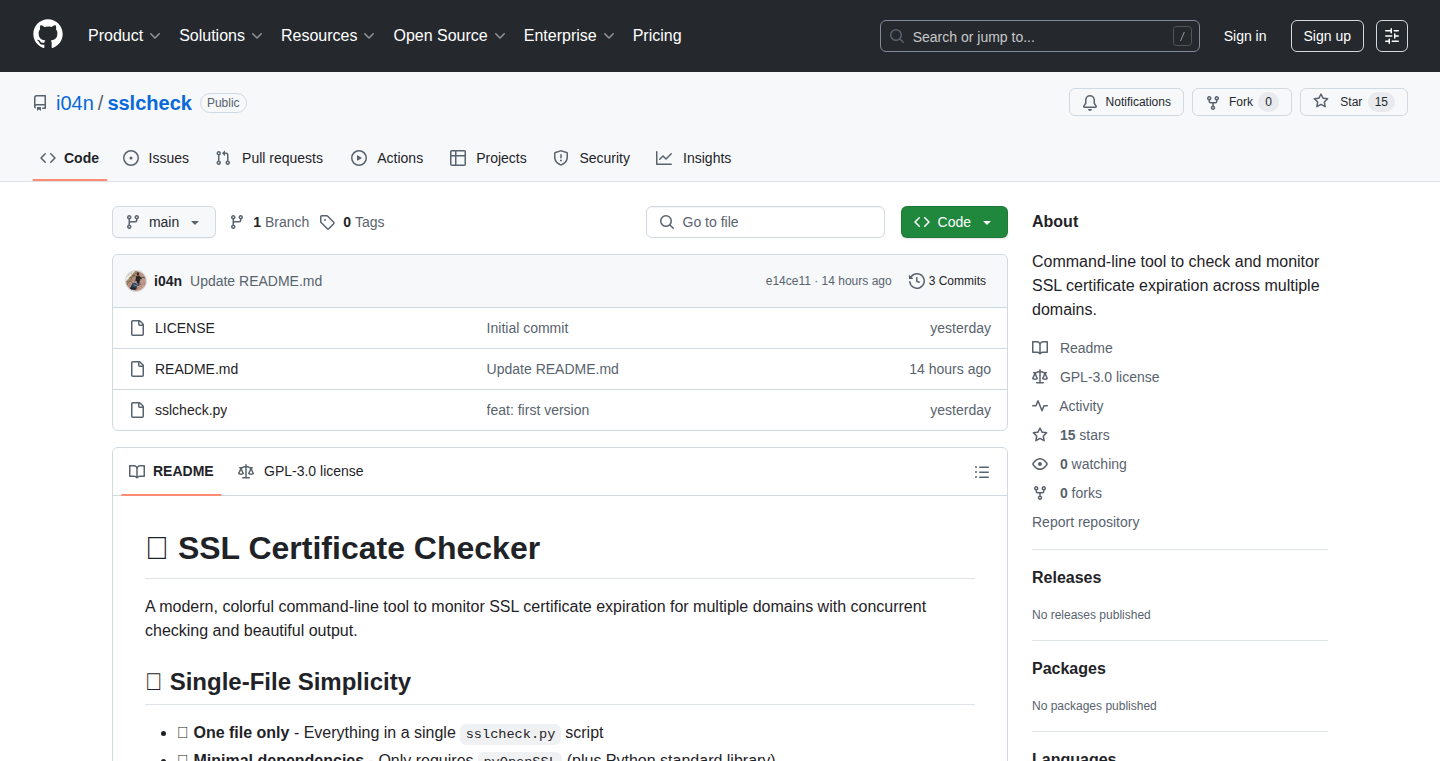
Author
i04n
Description
CertCheck is a command-line interface (CLI) tool created to check the SSL/TLS certificates of multiple domains simultaneously. It's a streamlined solution for quickly verifying the validity, expiration dates, and other critical details of SSL/TLS certificates, which are essential for secure web communication. The innovation lies in its efficiency; it quickly scans multiple domains, providing a consolidated report, thus saving time and effort compared to manually checking each domain individually. This tool directly addresses the need for automated certificate validation, which is crucial for maintaining website security and preventing potential outages due to expired certificates.
Popularity
Points 2
Comments 0
What is this product?
CertCheck is a command-line tool, meaning it's run from your computer's terminal. Its primary function is to automatically check the SSL/TLS certificates of websites. SSL/TLS certificates are like digital passports that websites use to prove their identity and secure data transmitted between your browser and the website. This tool automates the process of checking these certificates across multiple domains. Instead of manually visiting each website and inspecting its certificate, you can use CertCheck to get a report on the validity, expiration dates, and other key information of all certificates at once. This simplifies monitoring and ensures you stay informed about potential security vulnerabilities.
How to use it?
Developers can use CertCheck by installing it on their system and running it from the terminal. You'd provide the tool with a list of domain names or URLs that you want to check. CertCheck will then connect to each domain, retrieve the certificate, and analyze it. The output is a simple report that highlights any issues like expired certificates or misconfigurations. It can be integrated into your development workflow or automated through scripting. For example, you could schedule regular checks to ensure your website's certificates are always valid. Furthermore, it can be integrated into a CI/CD pipeline, so your website's SSL/TLS certificates are validated automatically when new code is deployed.
Product Core Function
· Domain Scanning: The core function is its ability to scan multiple domains concurrently. This allows developers to check multiple certificates efficiently. This is useful for quickly auditing the security status of many websites, instead of checking them one by one.
· Certificate Validation: CertCheck validates certificates by checking for validity, expiration date, and other crucial details. This feature is critical for ensuring that all certificates are up to date and secure. It can prevent downtime and data breaches that would result from expired certificates. So, this is useful to make sure your website is secure and accessible.
· Reporting: The tool generates a concise report that summarizes the results of the checks. The report highlights any issues found, like expired or invalid certificates, making it easier for developers to identify and fix problems. This is useful to quickly see if there are problems, saving you time and effort.
· Command-Line Interface (CLI): Being a CLI tool, it can be easily integrated into automation scripts or used in continuous integration/continuous deployment (CI/CD) pipelines. This is useful for automating the monitoring of certificates and preventing security issues.
· Parallel Processing: The ability to check multiple domains at once significantly reduces the time it takes to assess the security posture of multiple websites. This is useful for saving time when checking a large number of domains.
Product Usage Case
· Website Monitoring: A web developer can use CertCheck to automatically check the SSL/TLS certificates of their website and associated subdomains. This ensures certificates are valid and prevents website downtime caused by expired certificates. This is useful for maintaining website uptime and security.
· Security Auditing: A security engineer can use CertCheck as part of a security audit to identify potential vulnerabilities related to SSL/TLS certificates across multiple websites. This will help proactively identify and address security risks. This is useful for improving the overall security posture of a network or website.
· CI/CD Integration: Developers can integrate CertCheck into their CI/CD pipeline. This automates the process of certificate validation as part of the deployment process. Thus, any issues can be flagged early in the development cycle. This is useful for ensuring that certificates are valid before deploying code, preventing security problems in production.
52
CD N..: Navigate Directories with Relative Depth
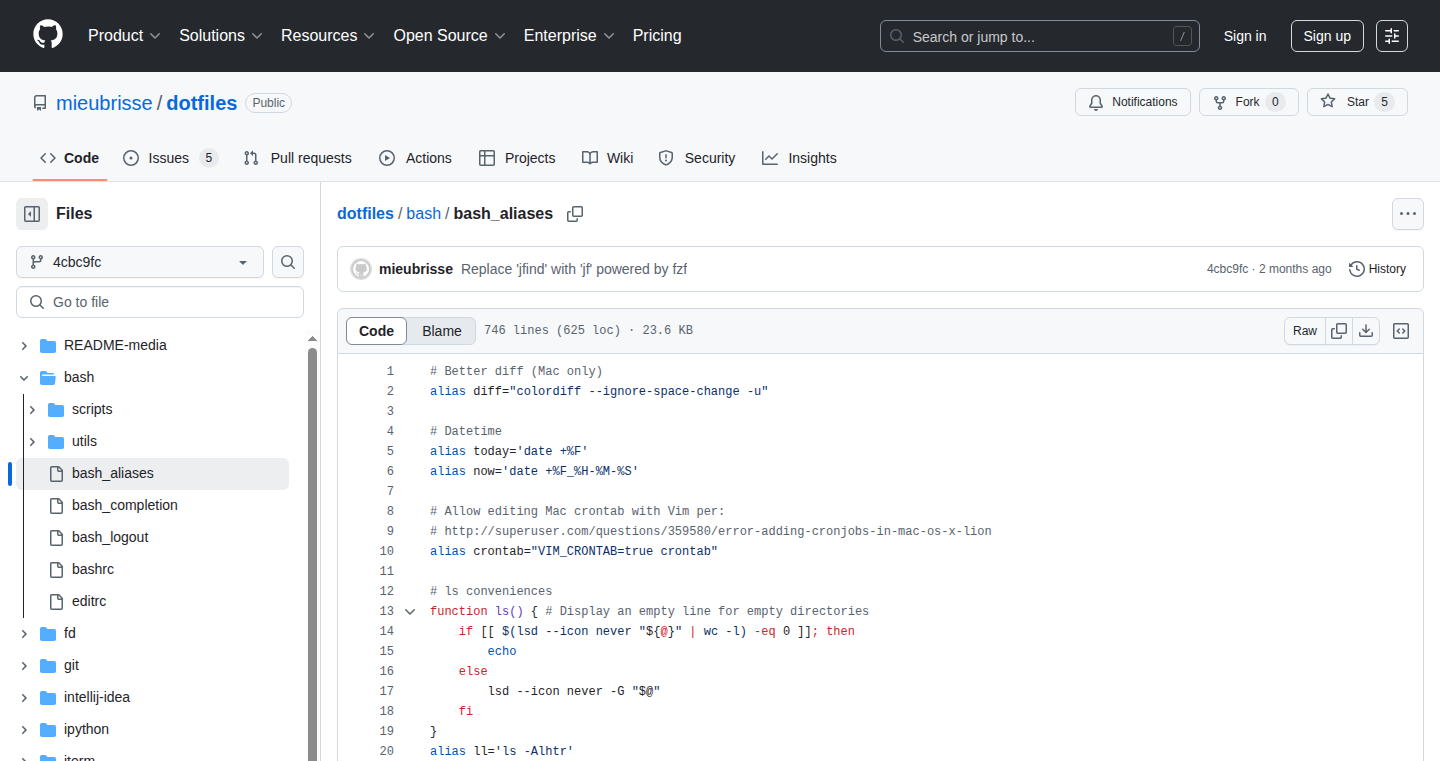
Author
mieubrisse
Description
This project introduces a simple yet effective command-line utility, `CD N..`, that allows users to navigate upwards in a directory structure quickly. Instead of typing out multiple `cd ../../..` commands, you can now simply specify the number of levels to jump up. This directly addresses the common pain point of navigating complex file systems from the command line, especially when dealing with deeply nested directories. The innovation lies in its concise syntax and the efficiency it brings to daily developer workflows, promoting a more streamlined and productive experience. It showcases how a small, well-designed tool can significantly improve developer productivity.
Popularity
Points 1
Comments 1
What is this product?
This is a shell command extension. Instead of typing `cd ../../..` multiple times to go up in the directory, you can use `cd N..` where `N` represents the number of levels you want to go up. It parses the input to determine the number of levels and then constructs the appropriate `cd` command. The innovation lies in its simplicity and direct addressing of a common problem: quickly moving through directory hierarchies. So this is useful because it saves you time and effort when navigating your file system.
How to use it?
Developers can use this by installing the script and then using the `cd N..` command directly in their terminal. For example, if you have a project with multiple levels of nested folders and you're currently in the deepest level, typing `cd 2..` would take you up two levels. This is particularly useful in development environments where you frequently need to move between different parts of your project's file structure. So this is useful because it integrates seamlessly into your existing workflow, offering a quicker way to navigate your files and directories.
Product Core Function
· Relative Path Navigation: The core function is to parse the user input (e.g., `cd 3..`) and interpret the number `N`. This translates into navigating up N directory levels. This is extremely useful for developers who need to quickly access files and folders at different depths of their project's file structure. So this is useful because it provides a more efficient way to maneuver the file system, saving you valuable time.
· Error Handling: The script includes basic error handling to validate user input, ensuring that the specified number of levels is a valid integer. This provides a more robust user experience. This is useful because it prevents unexpected behavior and provides informative messages if the command is used incorrectly.
· Integration with Shell: The functionality seamlessly integrates with the user's shell environment (like bash or zsh) enabling the command to be used directly from the terminal. This makes the function immediately accessible. So this is useful because it's easy to incorporate into your existing workflow.
Product Usage Case
· Codebase navigation: When working on a large project, developers often need to move between different parts of the codebase, which can involve moving up and down in the directory structure. With `cd N..`, developers can quickly navigate to parent directories to access project files or configuration settings. So this is useful because it speeds up the process of accessing project files.
· Project configuration: When you need to edit configuration files located several levels above your current working directory, `cd N..` is useful. For example, if you're in a `src/components/` directory and you need to edit a `config.json` file located two levels up, you can simply type `cd 2..` and then open the file. So this is useful because it allows you to access configurations quickly.
· Package management: When working with package managers like npm or yarn, you often need to go up directories to run package management commands. Using `cd N..` allows you to quickly move to the project root to perform actions like `npm install` or `yarn build`. So this is useful because it simplifies package management tasks.
53
Kritikos: LLM Answer Validation Backend
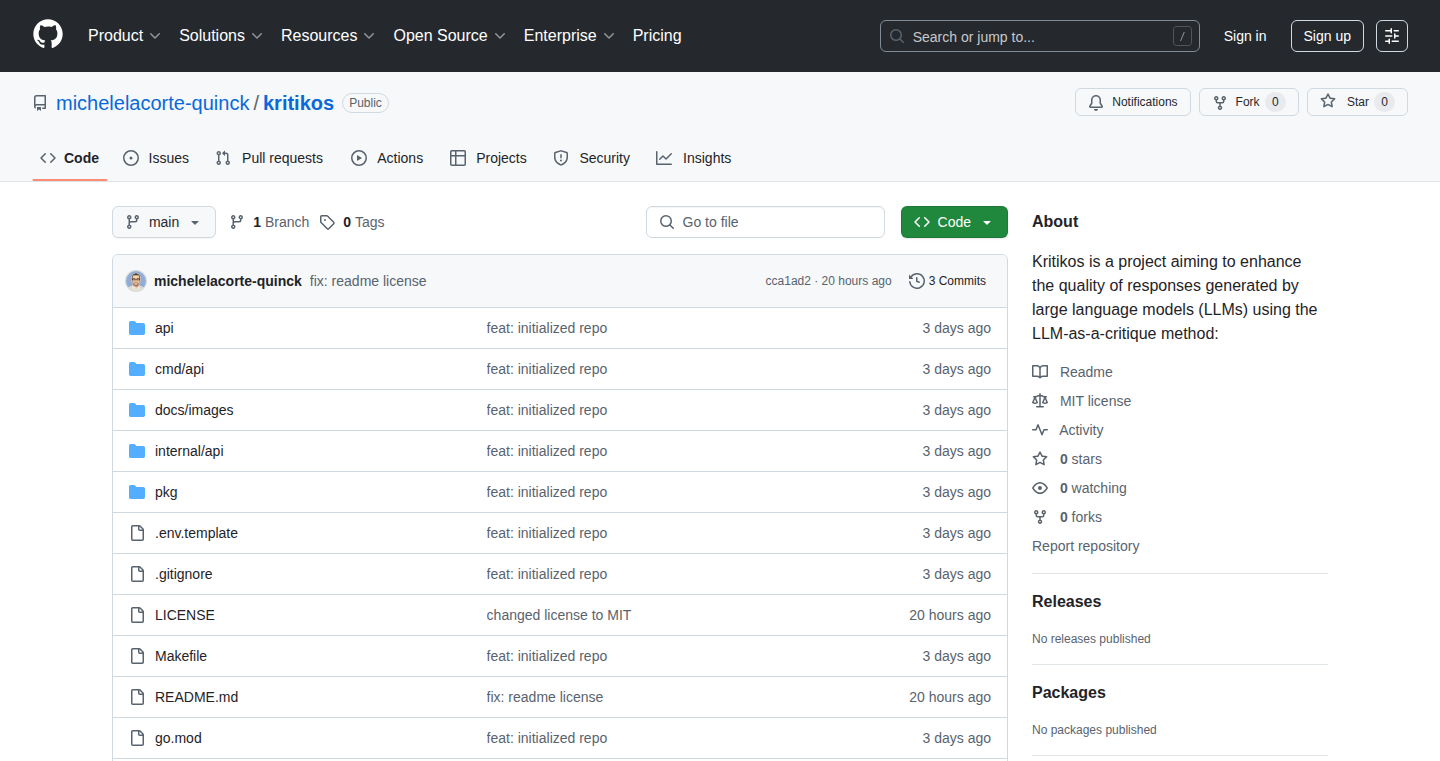
Author
MicheleLacorte
Description
Kritikos is a simple backend written in Go that addresses a common problem with Retrieval-Augmented Generation (RAG) systems using large language models (LLMs). When a RAG system, like those using Google's VertexAI, can't find an answer in its specific data, it often just says it doesn't know. Kritikos implements 'LLM-as-a-critique' to solve this: it uses a second LLM to evaluate the first one's answers. This means the system can catch mistakes, improve answer quality, and provide more helpful responses. So, if you're using LLMs for question answering, Kritikos can help you get better and more reliable results.
Popularity
Points 2
Comments 0
What is this product?
Kritikos is a backend system that uses the 'LLM-as-a-critique' technique. Imagine having two AI assistants. The first answers your question. The second one, Kritikos, is like a quality checker. It reviews the first assistant's answer, looking for mistakes, missing information, or areas where it could be improved. This second AI helps to ensure that the answers are accurate and complete. It's built in Go, making it lightweight and easy to deploy alongside your existing LLM applications. So, this means more reliable and comprehensive answers for your users, by intelligently using a second LLM.
How to use it?
Developers can integrate Kritikos into their existing LLM-powered applications. You'd send the first LLM's answer and the original question to Kritikos. Kritikos then uses a second LLM to assess the answer. Based on the critique, you can adjust the response, search for more information, or simply provide a more informed answer to the user. Think of it as adding a 'review' step to your LLM's output. You can integrate this backend by using its provided API endpoints, so its adaptable to many LLM use cases.
Product Core Function
· Answer Evaluation: Kritikos takes the LLM's answer and question as input and uses a second LLM to assess its accuracy and completeness. This helps identify potential errors or areas needing improvement. So this gives you a second opinion on LLM answers.
· Feedback Generation: The second LLM provides feedback on the initial answer, highlighting strengths and weaknesses. This feedback can then be used to refine the original response or guide further searches. So, you can have automatic quality checks for LLM responses.
· Error Detection: By evaluating answers, Kritikos helps detect situations where the LLM may be hallucinating or providing incorrect information. This prevents the spread of potentially harmful inaccuracies. So this helps in stopping the spread of misinformation.
· Response Improvement: Developers can use the critique generated by Kritikos to improve the LLM's responses, leading to higher-quality and more helpful outputs. So, you can have your LLM be more accurate and provide better responses.
· Lightweight Backend: Written in Go, Kritikos is designed to be resource-efficient and easy to integrate into existing systems, minimizing overhead and deployment complexity. So it’s very easy to implement into current projects.
Product Usage Case
· Customer Support Chatbots: Imagine a chatbot that answers customer questions. Using Kritikos, the chatbot's responses can be continuously evaluated for accuracy. If an answer is incomplete or misleading, the system can be re-prompted to search for further information or present a clearer response, leading to more satisfied customers. So you get better support with less errors.
· Internal Knowledge Bases: Companies often use LLMs to help employees find information in internal documents. Kritikos can evaluate the LLM's responses to ensure that the information provided is accurate and up-to-date. If the LLM gets something wrong, Kritikos can flag the error and prevent the spread of misinformation within the company. So, you can have a safe and reliable data source for your employees.
· Research and Information Retrieval: Researchers can use Kritikos to ensure the reliability of the information provided by LLMs when synthesizing data. This can prevent potentially harmful conclusions from inaccurate data. So you can have more reliable information to support research.
· Content Generation Tools: For applications that generate text, such as summarizing articles or creating social media posts, Kritikos can be used to review the output for factual correctness, ensuring the content is reliable and trustworthy. So, you can provide more trustworthy content.
54
BeepThatOut: AI-Powered Audio/Video Profanity Filter & Editor
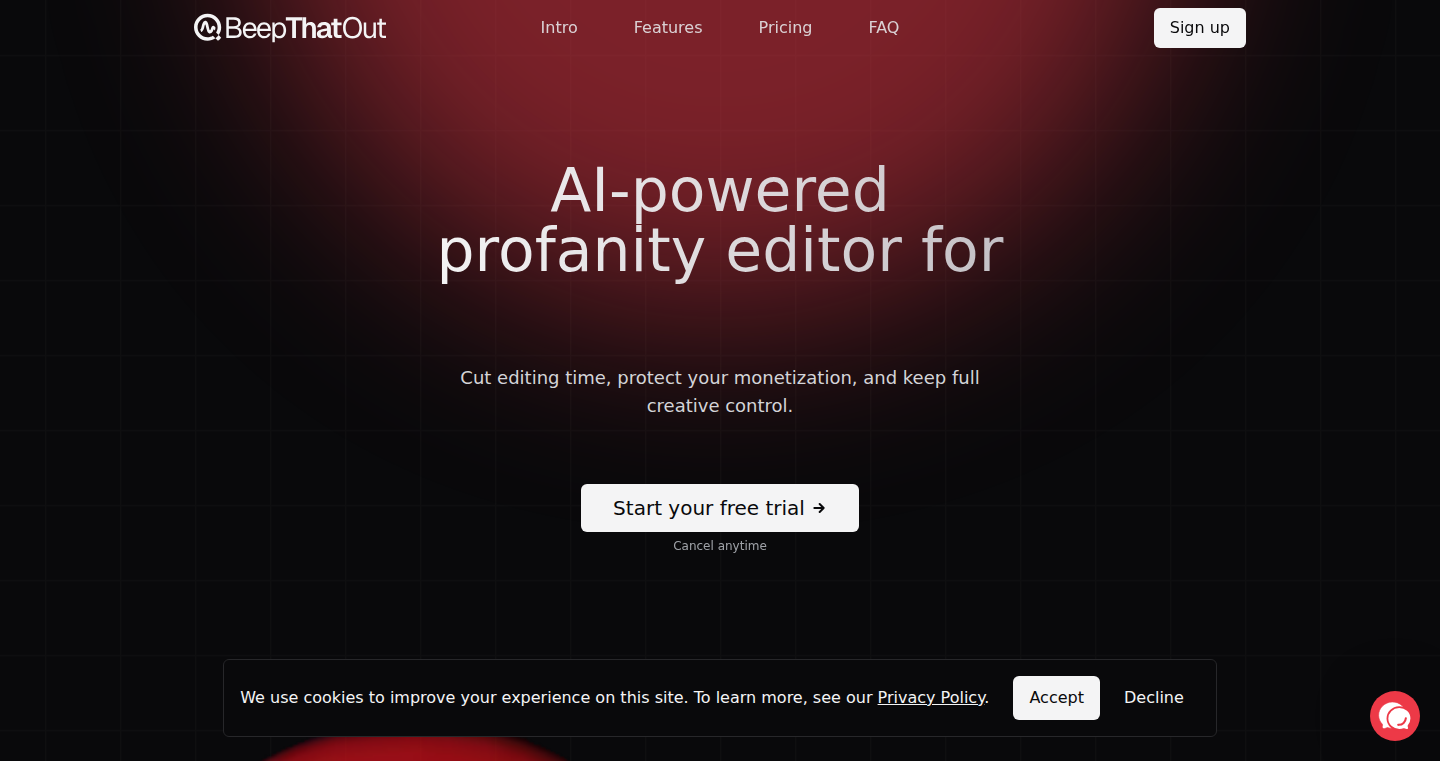
Author
hubert022
Description
BeepThatOut is an innovative AI-powered editor designed specifically for YouTubers, podcasters, and video editors. It leverages AI, specifically Whisper, for automatic speech-to-text transcription and integrates a customizable profanity filter, allowing users to remove unwanted words from audio and video content. It provides features like custom word blocking and editing tools reminiscent of Google Docs. A significant technical achievement is its browser-based operation, using ffmpeg.wasm for audio and video processing. This project aims to significantly reduce manual editing time and offers a user-friendly interface to manipulate audio and video content.
Popularity
Points 2
Comments 0
What is this product?
BeepThatOut utilizes AI to transcribe audio, identify and filter out profanity, and allows users to edit the transcript and associated media. The core innovation is the ability to run nearly all processing within the browser, using technologies like ffmpeg.wasm for audio and video manipulation. This means less reliance on external software or server-side processing, enhancing user convenience and speed. The profanity filter can be customized, and users can add words they don't want to be in the media to prevent demonetization. So this is useful for creators to quickly clean up their audio/video content without having to download and run software.
How to use it?
Developers can use BeepThatOut by uploading their audio or video files to the web app. The system will automatically transcribe the audio and allow users to edit the transcript. You can customize which profanities to filter or add your own unwanted words. You can use 1000Hz beep, silence, or your own sound to mask those words or remove them entirely. The final output can be exported as audio, video, or as a project file for popular video editors. So this is useful for anyone who needs to edit audio or video to remove unwanted words or create content that's appropriate for all audiences.
Product Core Function
· AI-Powered Transcription: Leverages Whisper for accurate and fast speech-to-text conversion. Value: Automates the initial step of content editing, saving significant time. Application: Quickly generating transcripts for videos and podcasts.
· Customizable Profanity Filtering: Allows users to define specific words or phrases to be filtered. Value: Provides granular control over content moderation and ensures compliance with platform guidelines. Application: Removing offensive language or sensitive topics to maintain a professional image.
· Browser-Based Editing: Executes most processing within the browser using ffmpeg.wasm. Value: Eliminates the need for downloads and installs, increasing accessibility and ease of use. Application: Editing on any device with a web browser and an internet connection.
· Transcript Editing: Provides a Google Docs-like interface for adjusting the transcript. Value: Streamlines the editing process, making it intuitive and user-friendly. Application: Easily correcting errors and fine-tuning the audio/video content.
· Audio/Video Export: Supports multiple output formats including audio, video, and project files for popular video editors. Value: Facilitates seamless integration with existing workflows and enables cross-platform compatibility. Application: Preparing content for different distribution channels, such as social media or video platforms.
Product Usage Case
· Podcast Editing: A podcaster uploads their audio file, uses the profanity filter to remove offensive language, edits the transcript, and exports the clean audio file. So this solves the problem of having to manually scrub through audio to remove inappropriate content.
· YouTube Video Editing: A YouTuber uploads a video, customizes the profanity filter to remove certain words that would lead to demonetization, and exports the video. So this helps creators keep their videos safe and monetized.
· Educational Content Creation: A teacher uses BeepThatOut to remove distracting or inappropriate language from a lecture recording before sharing it with students. So this makes educational content more appropriate and focused for the target audience.
· Corporate Training Videos: A company uses the tool to filter language from training videos before disseminating the content to employees. So this ensures professional communication within the company.
55
Desktop Audio Proxy: CORS Buster for Streaming
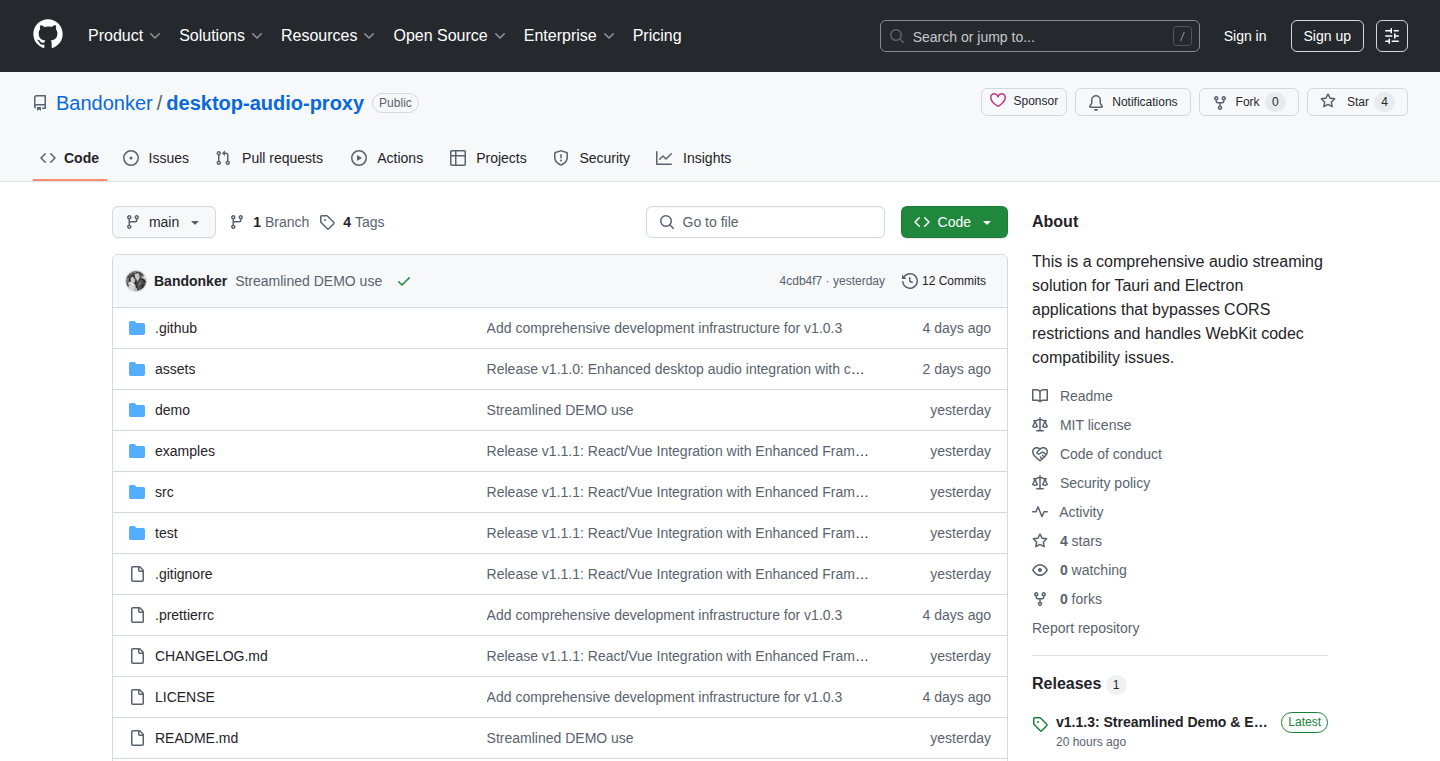
Author
Bandonker
Description
This project is a desktop application that acts as a proxy server to bypass CORS (Cross-Origin Resource Sharing) restrictions when streaming audio in Tauri or Electron applications. It solves the common problem of not being able to directly fetch audio from a different domain in a web application due to browser security limitations. The innovation lies in intercepting and modifying the audio stream requests locally, allowing developers to work around CORS without modifying the source audio server.
Popularity
Points 2
Comments 0
What is this product?
It's a local proxy server specifically designed to handle audio streaming in desktop applications built with Tauri or Electron. Web browsers have CORS, which prevents web pages from requesting resources from a different domain unless the server explicitly allows it. This project gets around this restriction. Think of it like a middleman that fetches the audio and sends it to your desktop app. This allows your app to play audio from sources that would normally be blocked.
How to use it?
Developers incorporate this into their Tauri/Electron projects. They point their audio streaming requests to the local proxy server address. The proxy then fetches the audio data and passes it to the application. This is done by changing the audio source URL in your code. For example, instead of directly linking to `audio.example.com/stream.mp3`, you'd point to `localhost:8080/audio.example.com/stream.mp3` (assuming the proxy runs on port 8080).
Product Core Function
· CORS Bypassing: The core function is to bypass CORS restrictions. This means you can stream audio from any domain, even if the server isn't configured to allow cross-origin requests. So this allows you to use audio resources from any server you like.
· Local Proxy Server: This provides a local proxy server, acting as a middleman between your application and the audio source. This isolates the network request from the browser and allows for modifications.
· Audio Streaming: It handles the actual audio streaming, ensuring that the audio data is fetched and transmitted correctly to your application. Makes sure the audio plays.
· Tauri/Electron Integration: It's specifically designed to work with Tauri and Electron, providing a seamless integration for desktop application developers. Lets you easily use it in your desktop app.
Product Usage Case
· Podcast Player: Developers can build podcast players that stream episodes directly from podcast hosting platforms without CORS issues. So if you want to create your own podcast player app, this is great.
· Web Radio Apps: Create a desktop application that streams radio stations from various sources, even if the radio station’s server doesn’t allow cross-origin requests. Create your own radio app with this!
· Music Streaming Services: Integrate music streaming services into a desktop application, working around CORS limitations to play audio. This can help you to integrate music streaming into your app!
56
Tango Game Unlimited: A Daily Challenge Reimagining Platform
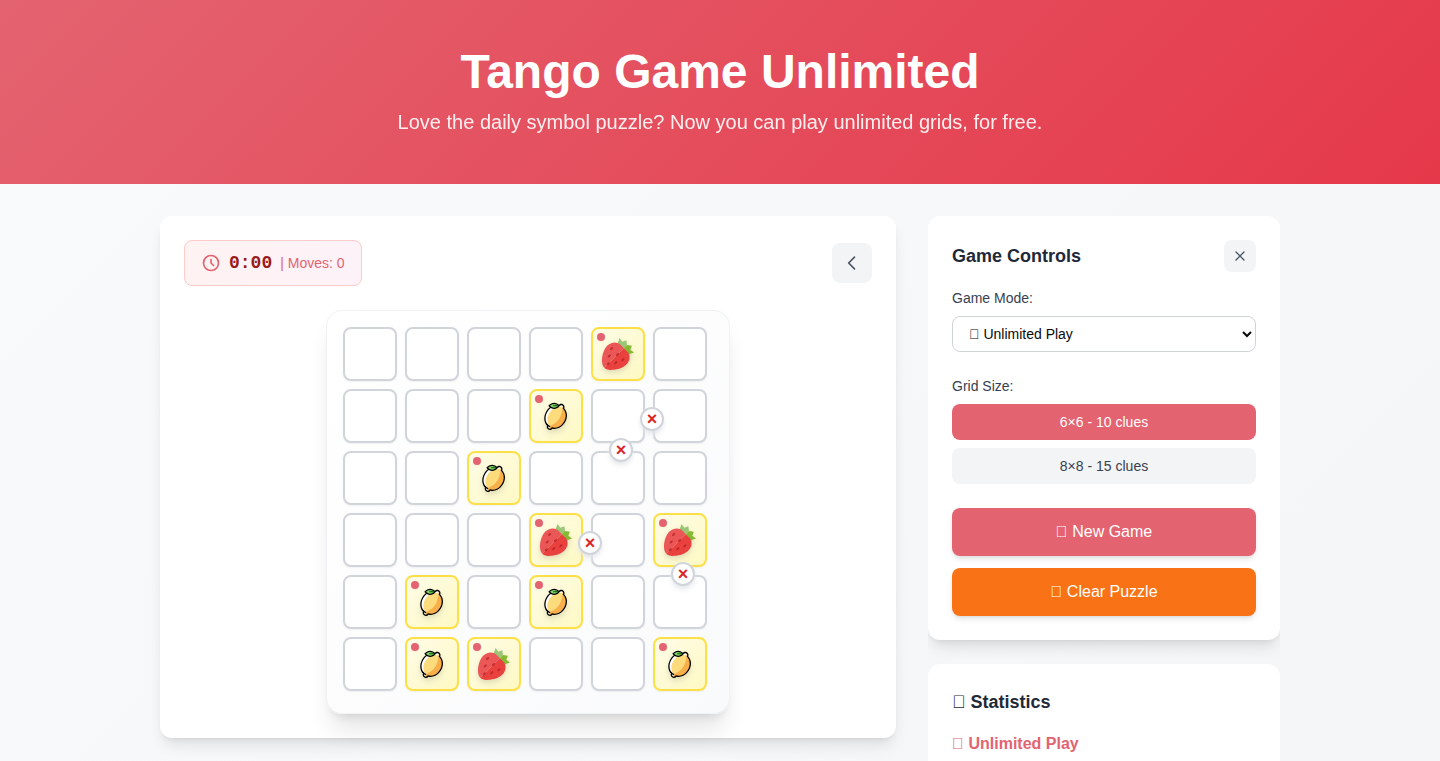
Author
lyl_003
Description
This project is a game inspired by LinkedIn's Tango daily challenge, offering users the ability to play either daily or unlimited challenges. The core innovation lies in the platform's flexibility, allowing users to engage in a dynamic and customizable challenge experience. It tackles the technical problem of creating a reusable game challenge framework, providing different game modes for varying user engagement.
Popularity
Points 2
Comments 0
What is this product?
This is a platform providing a game inspired by LinkedIn's Tango challenge. The core technology here is about creating a flexible challenge game system. This system isn't just about one specific game; it's about creating the structure and tools to build different types of challenges, offering both daily challenges and an unlimited mode. The innovation here is the reusability and adaptability of the game mechanics. So what does this mean? It means developers now have a template to quickly create and deploy their own daily challenge-based games, saving time and resources. This uses technologies such as flexible game logic design to accommodate various challenge types.
How to use it?
Developers can use this project as a starting point or a template for building their own similar games. It allows developers to quickly prototype and test challenge-based game mechanics. They can modify the existing logic, add new game modes, and integrate it into their existing game or application. For instance, imagine integrating it into a fitness app to provide daily exercise challenges or incorporating it into an educational app for learning challenges. To use it, you would likely access the project's code (likely on a platform like GitHub), understand its structure, and start customizing it. This could involve changing the challenge parameters, the scoring system, or even the visual elements of the game. This can all be integrated through APIs and SDKs, allowing developers to integrate the challenge system into their applications.
Product Core Function
· Daily Challenge Mode: This allows users to participate in a set of challenges that refresh daily. Technical implementation: This uses a timer and backend database to store and distribute challenges, ensuring that each user gets a new challenge every 24 hours. Benefit: This keeps users engaged by providing a consistent stream of fresh content.
· Unlimited Challenge Mode: Allows users to access challenges without daily restrictions. Technical implementation: The system focuses on the creation of an extensive library of challenges that players can engage with any time. Benefit: This provides a wider range of engagement and keeps users playing and returning to the game.
· Flexible Challenge Framework: The ability to define and customize different types of challenges. Technical implementation: The code is designed to be modular, so developers can easily add new challenge types without rewriting the entire system. Benefit: This is a key feature because it is a base to extend the game and provides many types of scenarios for players.
· User Interface and Experience (UI/UX) Components: Core UI/UX components to deliver a fun experience. Technical implementation: This includes well-designed layouts for challenge display and user interaction elements (buttons, progress bars, etc.). Benefit: This is a basic feature to create a user-friendly and intuitive game.
Product Usage Case
· A fitness app developer could use this platform to create daily workout challenges. The developer could modify the game's challenge framework to incorporate specific exercise routines, track user progress, and provide rewards. So what does this mean? This makes the fitness app more engaging, leading to greater user retention.
· An educational platform could adapt the project to create daily quizzes or learning exercises. The platform could customize the challenges to align with specific educational content, assess the student's knowledge, and track their learning progress. So what does this mean? It helps make learning fun and tracks user progress, offering a gamified learning approach.
· A social media platform could use this game framework to build engaging daily puzzles or trivia challenges. By integrating the platform's social features, users can share their scores, compete with friends, and foster community interaction. So what does this mean? This increases user engagement and encourages social interaction on the platform.
57
AI Maturity Model for Software Engineering Teams
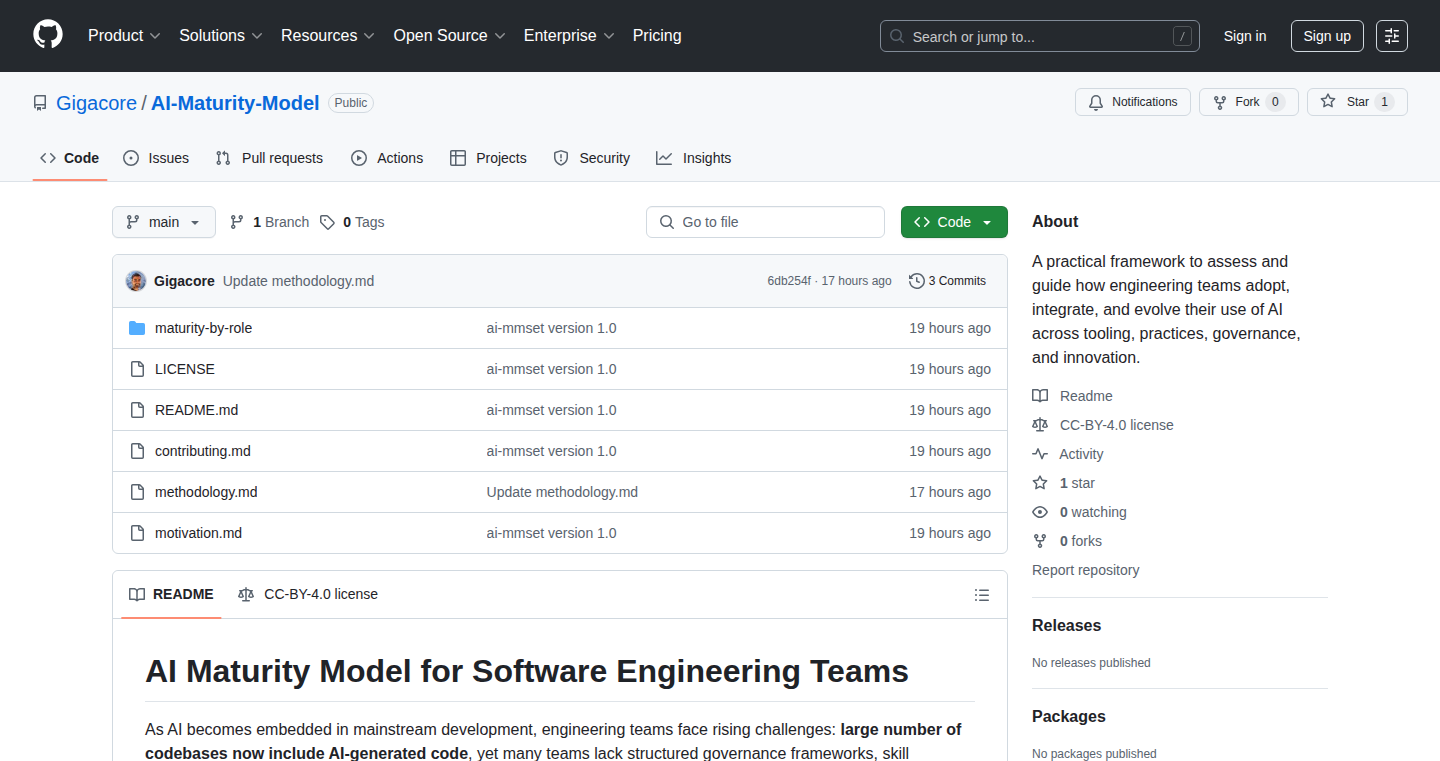
Author
Gigacore
Description
This project presents an AI Maturity Model specifically tailored for software engineering teams. It provides a structured framework to assess and improve how teams leverage AI across different areas, from development practices to product features. It's about understanding where a team stands in terms of AI adoption and how to get better, identifying gaps, and suggesting actionable steps. The innovation lies in providing a pragmatic, team-focused roadmap for integrating AI, moving beyond just the hype and into practical application.
Popularity
Points 2
Comments 0
What is this product?
This project is essentially a guide, a sort of 'roadmap' for software engineering teams to adopt and improve their use of Artificial Intelligence. It breaks down AI integration into different stages of maturity, like Beginner, Intermediate, and Advanced. Each stage defines specific capabilities and practices a team should have. The core innovation is that it focuses on software engineering specifics, and provides clear actions that the team can implement. So, it's not just about theory; it's about what the team can do today to use AI better. This provides guidance for teams to understand how far they've come with AI adoption.
How to use it?
Developers can use this model as a self-assessment tool. They analyze their current AI practices (like how they build software, test it, and what AI features they're already using), and compare it to the model's levels. The model then provides suggestions for areas needing improvement. The integration would likely involve team discussions, reviewing current processes, and planning for necessary changes to boost AI maturity within software development workflows. For example, a team might find themselves in the 'Beginner' stage for AI-assisted code generation and decide to explore and integrate AI tools like GitHub Copilot to boost productivity.
Product Core Function
· Provides a staged framework to evaluate a software engineering team's AI capabilities, like a 'leveling up' system for AI. This gives teams a clear picture of their current AI adoption status and where to improve. So, you can measure and track progress.
· Offers specific recommendations for improvements at each maturity level, helping the team understand what they can do to move up to the next level. This helps to reduce ambiguity and guides practical efforts.
· Addresses a range of areas relevant to software engineering, including code quality, testing, CI/CD (Continuous Integration/Continuous Deployment), and product features, to give a holistic view of AI integration across the whole development process. So, you can improve the entire team's AI competency.
· Designed to be a practical tool that focuses on what teams can actually do right now to enhance their AI capabilities, rather than just theoretical discussion. The core value is actionability for developers.
Product Usage Case
· A team is struggling with code quality, and the model suggests incorporating AI-powered static analysis tools. The team implements these tools, leading to fewer bugs and faster development cycles. This improves the efficiency and quality of software development.
· A team wants to improve the accuracy of its testing. Following the model's advice, the team integrates AI-driven testing frameworks. This results in higher confidence in the software's reliability.
· A team wants to boost its development efficiency. The model helps the team understand the importance of AI-powered code generation tools and integrates them into their workflow. Consequently, the team starts to write code faster and reduces the time to launch new features.
· A team struggling to implement CI/CD pipelines can use the model to understand how AI can help. By using AI to automate steps, the team can deploy software faster and minimize errors.
58
Assess Finance: PDF Financial Data Extractor
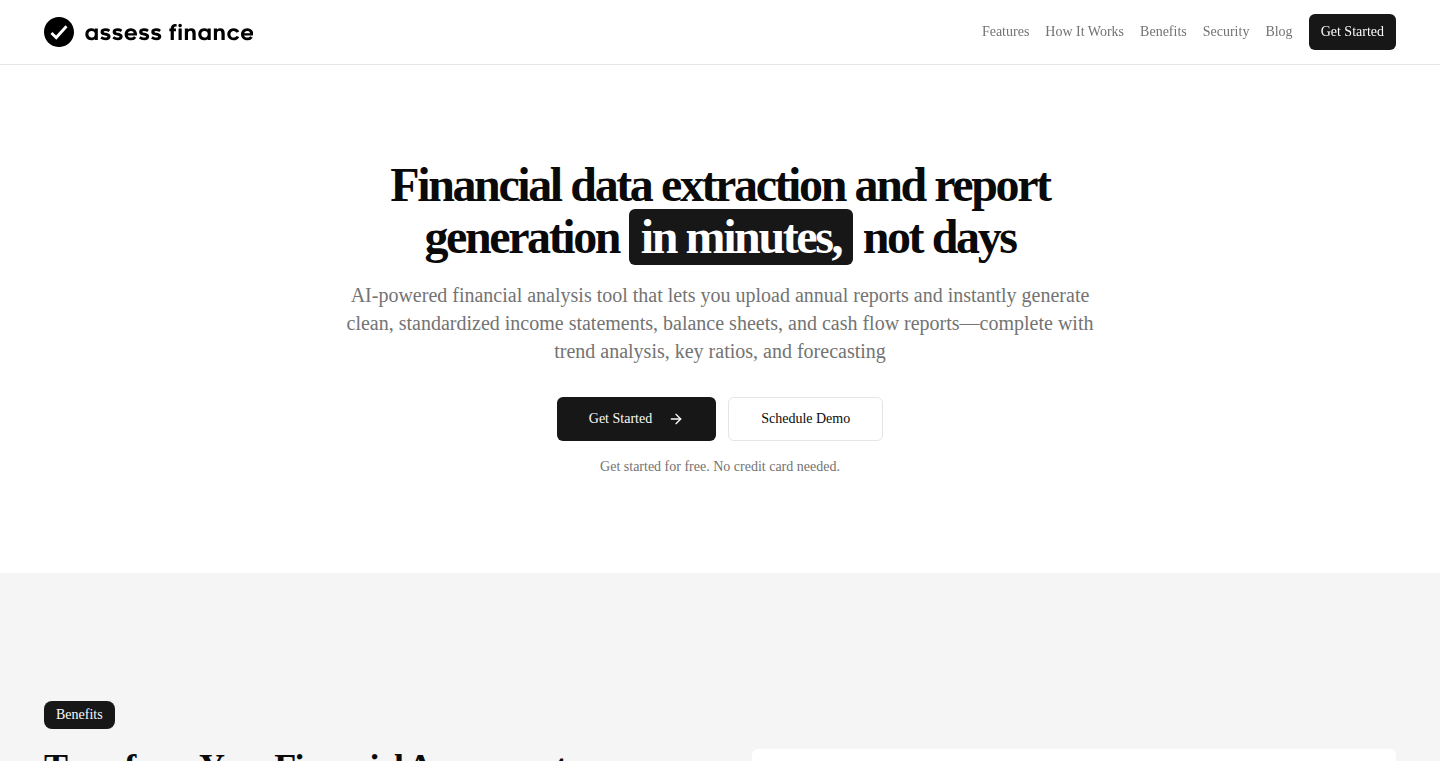
Author
igor_strelkov
Description
Assess Finance is a tool designed to automatically extract financial data from PDF documents, including scanned ones, and transform it into structured data suitable for analysis. The core innovation lies in its ability to bypass the tedious manual process of copying and pasting financial figures. It employs Optical Character Recognition (OCR) to convert scanned images of text into machine-readable text, followed by financial structure mapping to identify and organize key financial metrics like income statements, balance sheets, and cash flow reports. This tool saves time and streamlines the financial data analysis process, reducing the need for manual data entry and potential errors. So this allows you to quickly analyze financial data.
Popularity
Points 1
Comments 1
What is this product?
Assess Finance uses a combination of OCR and financial structure mapping. OCR converts PDF text, including scanned images, into editable text. Then, the system recognizes the patterns and structures of financial statements to extract relevant information, which includes identifying line items and their corresponding values. The structured data is then organized into clean, standardized reports, which you can easily export to Excel or CSV format. This makes financial data analysis much quicker and more accurate. So you can say goodbye to endless copy-pasting.
How to use it?
Developers can use Assess Finance as a standalone tool by uploading PDF financial reports and downloading the extracted data in Excel or CSV format. This simplifies data integration into their analysis platforms. The extracted data can be integrated into financial modeling tools, automated reporting systems, and data analytics dashboards. In addition, developers could potentially integrate the underlying extraction logic into their own financial applications using an API if one were available (although the Show HN post doesn't mention one). This allows for automation of data collection and reduces manual data entry, saving significant time and effort. So you can feed financial data to your programs with ease.
Product Core Function
· PDF Data Extraction: This core functionality uses OCR technology to convert printed or scanned PDF documents into editable text. This text is the foundation for the subsequent analysis. It is useful because it removes the need for manual data entry, significantly reducing time spent on data preparation. So it makes data entry easy.
· Financial Structure Mapping: The system automatically identifies and structures financial data, such as income statements, balance sheets, and cash flow reports, from the extracted text. This involves recognizing key financial items and their numerical values. This is valuable because it automates the organization of financial data, making analysis more efficient and accurate. So it saves time on data organization.
· Multi-Year Report Processing: Assess Finance can process multi-year financial reports, extracting data for trend analysis and comparative studies. This is useful as it enables comprehensive financial analysis over extended periods. So you can see the big picture.
· Export to Excel/CSV: The extracted and structured financial data can be exported in Excel or CSV format. This allows for easy integration with other tools like Excel or other analytics software. This is great because it enables seamless data transfer and analysis using existing tools, and it ensures compatibility with a wide range of software. So you can analyze the data with familiar tools.
Product Usage Case
· Financial Modeling: Financial analysts can use Assess Finance to quickly extract financial data from company reports to build financial models, forecast future performance, and assess investment opportunities. This would allow analysts to focus on their analysis instead of data entry. So you can focus on your analysis.
· Investment Analysis: Investment professionals can use the extracted data to compare the financial performance of different companies and make informed investment decisions. This is an excellent way to get insights quickly. So you can make quick investment decisions.
· Accounting and Auditing: Accountants and auditors can automate the data extraction from financial statements for reconciliation and auditing purposes, ensuring data accuracy and efficiency. This can cut down on errors and save time. So this reduces errors and saves time.
· Business Intelligence: Data analysts and business intelligence professionals can integrate the extracted financial data into their dashboards and reports for real-time business performance monitoring and decision-making. So you can easily monitor your business performance.
59
PromptOps: Git-Powered Prompt Management for LLMs
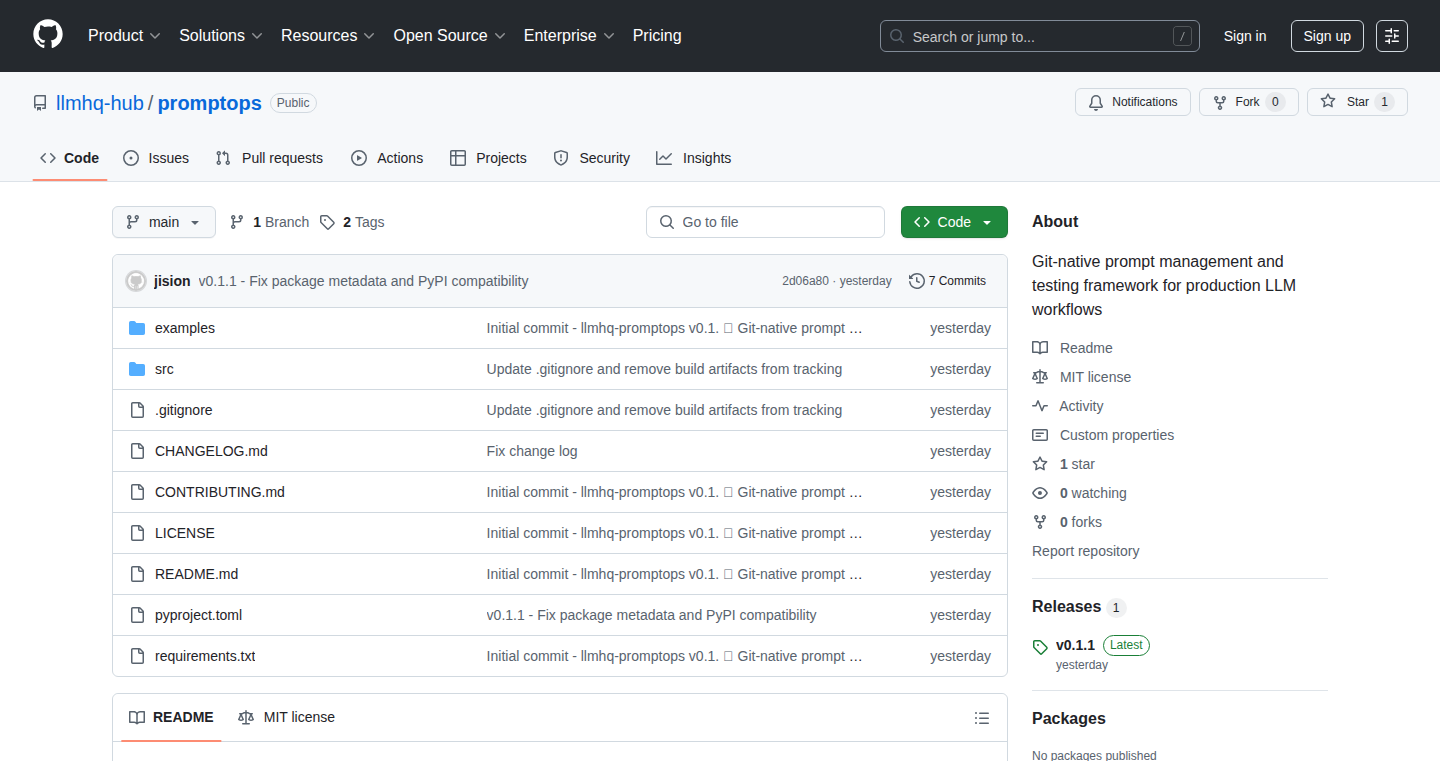
Author
jision
Description
PromptOps solves the messy problem of managing and versioning prompts (the instructions you give to large language models) in your production LLM applications. It cleverly integrates with Git (the version control system developers use) to automatically version your prompts using semantic versioning (like 1.0.0, 1.0.1, etc.). This means every change to your prompts is tracked, and you can easily revert to older versions. The cool part? You can even test uncommitted changes before they go live using special 'unstaged' references. So, you can make changes and make sure they work before you break your app. This removes the manual effort of prompt versioning and makes it easy to track and experiment with your prompts. So, what's the big deal? It makes your LLM apps more reliable, easier to maintain, and less prone to errors caused by prompt updates.
Popularity
Points 2
Comments 0
What is this product?
PromptOps is a tool that treats your LLM prompts as code and uses Git to manage them. It automatically versions your prompts when you make changes, just like how you version your application code. When you commit a change to your prompt, PromptOps analyzes the change and assigns a version number based on semantic versioning. For example, if you add a new variable to your prompt, the version number might increment a minor version, such as 1.0.0 to 1.1.0. It also allows you to test your unpublished prompt changes using 'unstaged' references. This is innovative because it brings the power of code version control to the world of prompts, which are often managed manually and are difficult to track. So, what's this innovation mean? This brings the robustness and reliability of software engineering to the prompt engineering process.
How to use it?
Developers can easily use PromptOps by installing it via `pip install llmhq-promptops` and then integrating it into their existing LLM applications. You would typically use it when you are updating or refining your LLM prompts. You can create prompts, store them in files, and then use the Git commands to version them. PromptOps will use your Git configurations, which are already familiar, and provide some extra features to make prompt development efficient. For instance, when testing prompts before committing changes. So, how is this useful? It's like having a safety net for your prompts – you can experiment without the fear of breaking things in production.
Product Core Function
· Automated Prompt Versioning: PromptOps automatically versions your prompts using semantic versioning. This guarantees that any change to a prompt will be recorded with a version. Application: This feature helps track every modification to the prompt, making it easier to roll back to an earlier version and troubleshoot problems that arise from changes in the prompt. So, this is helpful because it makes it easier to maintain your prompts.
· Git Integration: It leverages Git hooks for version management, meaning you don't have to learn a new system. Application: Developers can use their existing knowledge of Git to manage prompt versions, making it very simple to adopt and integrate into their workflow. So, that means a much easier development experience.
· Unstaged Prompt Testing: It provides the ability to test uncommitted prompt changes before deployment. Application: Before changes are live, you can test the prompts, allowing you to ensure that everything works as expected before updating the deployed version. This reduces the chance of problems appearing after updates. So, this means you get a more reliable and stable application.
· Compatibility with Any LLM Framework: This tool works with all LLM frameworks because the focus is on prompt management, not the LLM itself. Application: This feature allows you to integrate it in any environment. So, it is really flexible!
Product Usage Case
· Imagine you're building a chatbot for customer support, and the instructions it uses to answer questions (the prompts) need updating. With PromptOps, you make the changes, Git automatically versions the changes, and you can test these uncommitted changes locally. If the updated prompt makes the bot answer correctly, you commit the changes. If it's not working well, you revert back to an older version in seconds. So, this prevents customer service disruption.
· A team is experimenting with different prompt formats to improve the performance of an LLM-powered search engine. Using PromptOps, they can create different prompt variations, version them separately with Git, and compare the performance of each version, going back to previous versions if it's not working. So, you can easily perform effective experimentation.
· You're using an LLM to generate marketing copy, and the prompts are constantly evolving. With PromptOps, every change to your prompt is tracked and versioned. You can test out new prompts before using them. You know what is working, and you can easily revert to a version that is effective. So, this saves time and improves the quality of marketing campaigns.
60
RetroArcade: A Real-Time Online Retro Gaming Platform
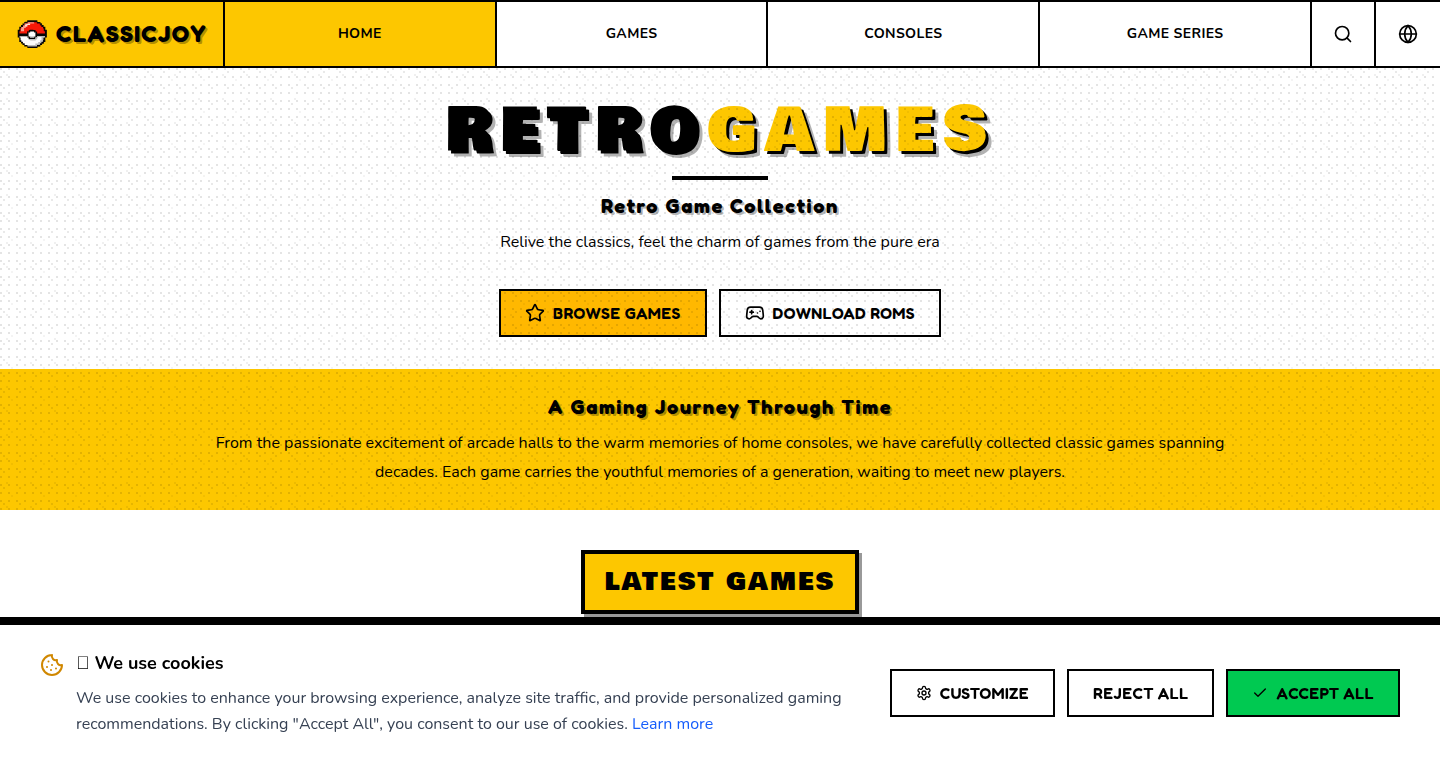
Author
azqsxw11011
Description
RetroArcade allows users to play retro games online, focusing on minimal latency and a seamless experience. It tackles the challenges of real-time multiplayer emulation, ensuring smooth gameplay across different devices. The project emphasizes efficient network synchronization and a user-friendly interface for ease of use.
Popularity
Points 1
Comments 1
What is this product?
RetroArcade is a web-based platform for playing classic video games. The core innovation lies in its real-time emulation and network synchronization. It uses emulation technology to run the games and ensures that the actions of all players are synchronized in real-time with minimal delay. This is achieved through optimized network protocols and efficient data transfer. So this allows multiple players to enjoy retro games together online, without lag or performance issues.
How to use it?
Developers can integrate RetroArcade into their own web applications or build custom gaming experiences. They could build a front-end to access the games. This project is best leveraged for the development of cross-platform multiplayer gaming experiences. The developers might need to implement a front-end for the game's UI to integrate the features.
Product Core Function
· Real-Time Emulation: The platform accurately emulates various retro consoles, allowing the user to run the original game ROMs. This unlocks thousands of classic titles for online play, providing access to a wide range of gaming history.
· Network Synchronization: The project has a high performance rate for network sync, ensuring that game states are consistent across all player devices. It minimizes lag, leading to a smooth and responsive online gaming experience.
· User-Friendly Interface: This interface is designed for easy navigation and game selection. Its simplicity facilitates accessibility, making the project appealing to both experienced gamers and casual users.
· Multiplayer Support: Support multiple concurrent users, enhancing the social aspect of retro gaming by allowing friends or strangers to play together.
Product Usage Case
· Building a Retro Gaming Website: Developers can incorporate RetroArcade into a retro gaming website, allowing users to play classic games directly in their browsers, enhancing user engagement and website value.
· Creating Online Gaming Tournaments: The technology can be used to set up online tournaments for retro games. The real-time synchronization and multiplayer capabilities support a competitive gaming environment.
· Educational Applications: The project can be used as an educational tool to introduce users to the history of video games, offering a hands-on approach to learning about the evolution of gaming technology and design.
61
Ec2instances.info Re-write: A Dynamic Instance Oracle
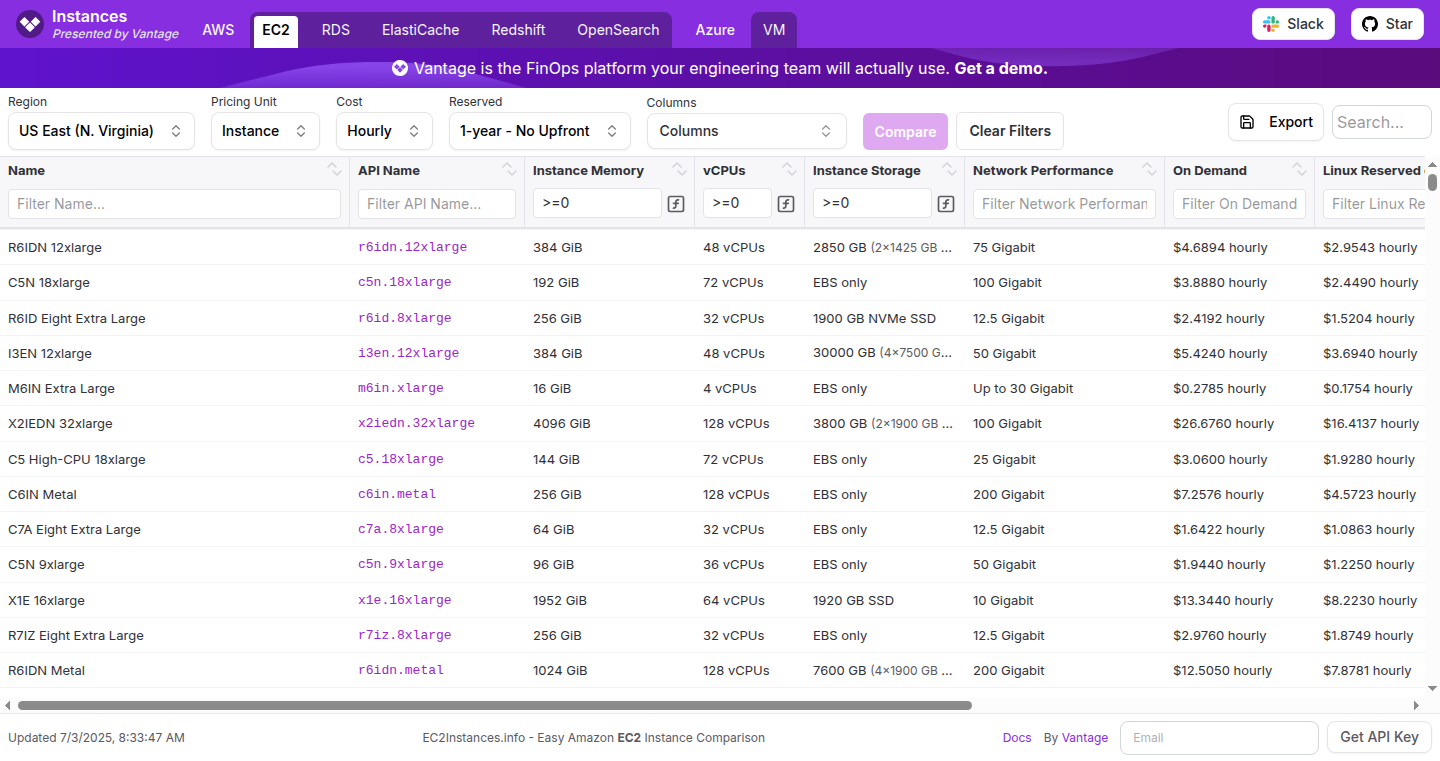
Author
StratusBen
Description
This project is a re-write of Ec2instances.info, a website that provides detailed information about Amazon EC2 instances. The re-write likely focuses on improving the data accuracy, speed of information retrieval, and user interface. The key technical innovation lies in automating the process of gathering, processing, and presenting the ever-changing details of EC2 instances. It addresses the problem of keeping up-to-date with Amazon's rapid infrastructure evolution, giving developers the most current data to make informed decisions. So this is useful because you'll always have the latest specs on EC2 instances.
Popularity
Points 1
Comments 1
What is this product?
This project probably uses automated scripts (like a web scraper) to collect data about EC2 instances from Amazon's official sources. This data is then likely processed, possibly using scripting languages like Python, and stored in a database. The website frontend (the part you see in your browser) is then built to dynamically display this data, allowing users to filter and compare instances based on their needs. The innovative part is automating all of this - constantly updating the data to reflect the latest changes in EC2 instance offerings, prices, and performance. So, it’s a constantly updated, curated source of EC2 instance information.
How to use it?
Developers can use the website to compare different EC2 instances before launching them. They can filter instances by CPU, memory, storage, network performance, and price to find the best fit for their applications. They can use the information to optimize their cloud spending and ensure their applications run on the most suitable hardware. It can be integrated by simply visiting the website and using the provided information. So, use it as a reference guide before you choose your EC2 instance.
Product Core Function
· Instance Filtering: Allows users to filter EC2 instances based on various criteria such as CPU cores, memory size, instance type, region, and pricing. The value is providing a quick and easy way to find the right instance for a specific workload, saving developers time and effort. For example, you are building a web server, and you need a certain amount of RAM and CPU power.
· Instance Comparison: Enables users to compare different EC2 instances side-by-side, highlighting their differences in terms of specifications and pricing. The value is helping developers make informed decisions by providing a clear overview of the trade-offs between different instance types. This is beneficial when developers are not sure which instance to use.
· Pricing Information: Displays the current pricing for each EC2 instance, including on-demand and reserved instance options. The value is helping developers understand the cost implications of their infrastructure choices and optimize their spending. This is useful when considering the cost of running a certain EC2 instance.
· Automated Data Updates: The core of the project – the automated data updates which scrape, process, and display instance information. The value is the guarantee of always-accurate and timely information about the ever-changing EC2 instance landscape. This is important for staying informed on the latest features.
Product Usage Case
· Scenario 1: A startup needs to choose an EC2 instance to host its web application. By using the project's filtering and comparison features, the startup can quickly identify the most cost-effective instance that meets its performance requirements. This solves the problem of time and money wasted on over-provisioned or under-provisioned instances.
· Scenario 2: A data scientist needs to run a computationally intensive machine learning model. The scientist can use the website to find the instances with the optimal combination of CPU cores, GPU resources, and memory, optimizing model training time. This solves the problem of finding a good EC2 instance for machine learning workloads.
· Scenario 3: A DevOps engineer needs to automate the deployment of applications across multiple EC2 instances. By using the project's data, the engineer can create scripts that automatically configure the right instances based on the current needs of the applications. This is about helping the DevOps engineer automate all this at scale.
62
ChatTree: Context Engineering Simplified
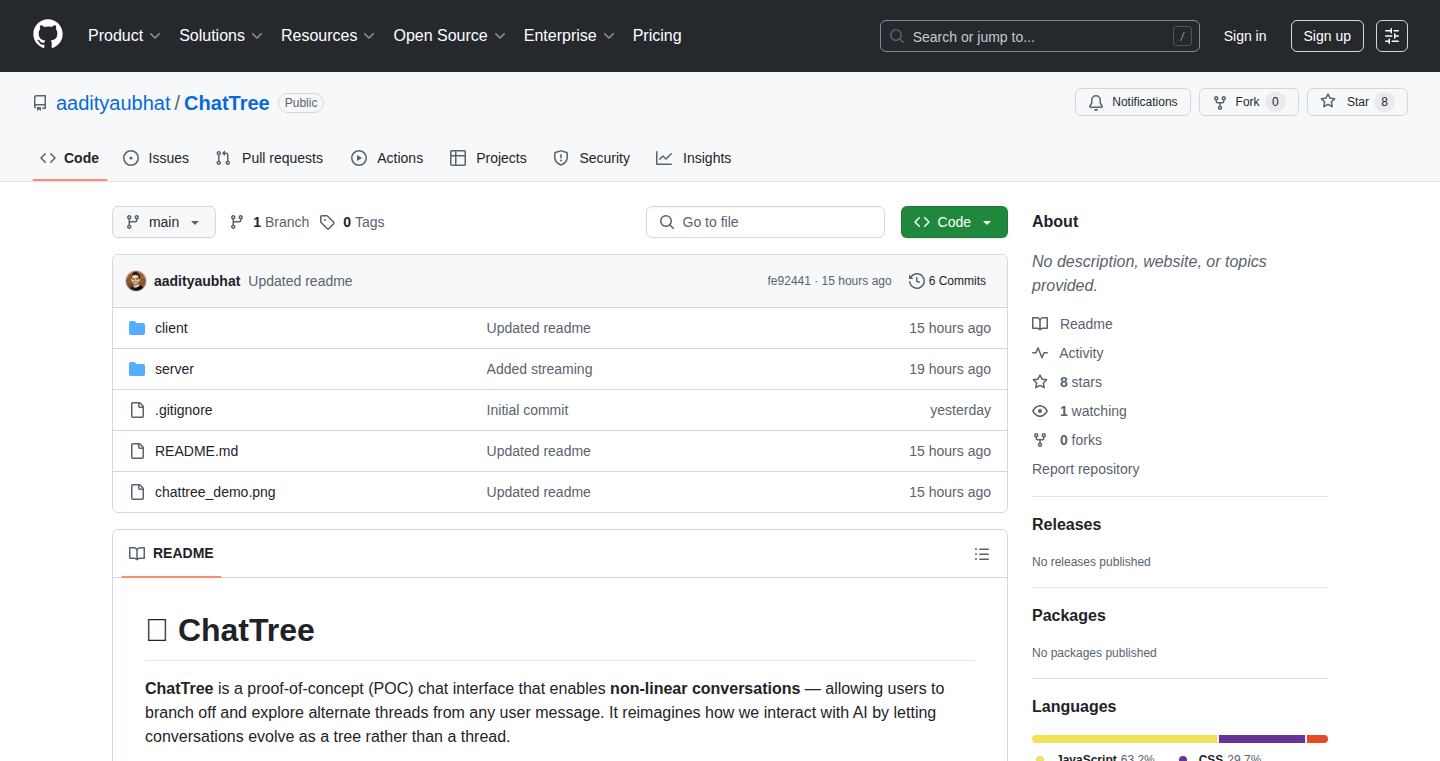
Author
aadityaubhat
Description
ChatTree is a Proof of Concept (POC) aiming to simplify 'context engineering' for language models. It tackles the challenge of providing relevant information to Large Language Models (LLMs) by organizing data in a tree-like structure. The innovation lies in this structured approach, allowing for easier management and retrieval of contextual information. This helps LLMs generate more accurate and relevant responses. So, what's in it for you? It lets you feed the LLM the right information, leading to better results, faster. No more rambling answers from the AI!
Popularity
Points 2
Comments 0
What is this product?
ChatTree is a system that organizes information into a tree structure, a bit like a family tree but for data. This structure is designed to help Large Language Models (LLMs) understand the context of a conversation or a request more effectively. Think of it as providing the LLM with a cheat sheet, ensuring it has all the necessary background information to answer correctly. The innovation here is the structured approach; instead of dumping all the data in, it carefully organizes it for optimal LLM understanding. The technical principle here is building a knowledge graph that can be easily traversed by the LLM. So, this is essentially a smarter way to feed your LLM information, leading to better results.
How to use it?
Developers can use ChatTree by structuring their relevant data (documents, facts, etc.) into a hierarchical format. Then, they can build an API that the LLM can query for specific information based on the user's prompt. This can be integrated by calling the API of ChatTree. For example, imagine you're building a customer service chatbot. You'd feed ChatTree product manuals and FAQs, and when a customer asks a question, the LLM can query ChatTree to get the precise answer from relevant sections. So you feed the right data to the AI to answer the user, that's how you use ChatTree!
Product Core Function
· Contextual Data Structuring: Organizes information in a hierarchical manner to provide context to LLMs. The value is more accurate and relevant LLM responses. Application Scenario: Providing detailed product specifications to a chatbot to answer customer queries effectively.
· Knowledge Graph Traversal: Implements a method to efficiently navigate the tree structure and retrieve specific information. The value is faster information retrieval. Application Scenario: Quickly identifying the relevant section in a large document when answering a complex question.
· API Integration: Allows for seamless integration with LLMs through an API interface. The value is ease of use, integration and ability to use the context engineering tool. Application Scenario: Integrating with any LLM service to improve its performance and relevance, without a painful integration and configuration process.
Product Usage Case
· Customer Service Chatbot: Developers can create chatbots that provide accurate and detailed answers by feeding ChatTree a company's documentation and FAQs. The LLM will traverse the tree structure to find the right answers. So it provides good customer service.
· Personalized Learning Platform: A learning platform uses ChatTree to structure educational content, enabling the LLM to provide personalized learning paths and answer questions based on the specific context of each lesson. So students are smarter and AI learns more.
· Technical Documentation Search: Allows users to search large amounts of technical documentation more efficiently. By structuring the documentation in ChatTree and querying the LLM, users can quickly find the information they need. So you save time and get the right answer.
63
Kosign - Decentralized Seed Phrase Recovery with Threshold Cryptography

Author
morriskosign
Description
Kosign is a tool that helps you securely manage and recover your cryptocurrency seed phrase. It uses a clever technique called threshold cryptography to split your secret key into multiple shares. These shares can be distributed to different people or places. So, if something happens to you, your family can still access your cryptocurrency. This solves the critical problem of seed phrase loss or single-point-of-failure for crypto assets.
Popularity
Points 2
Comments 0
What is this product?
Kosign uses threshold cryptography (think of it as a secret key split into pieces) to protect your cryptocurrency seed phrase. Instead of storing the entire key in one place, it creates several shares. To recover your crypto, you only need a certain number of these shares. This ensures that even if one share is lost or compromised, your funds remain safe. It offers a secure and decentralized way to recover your seed phrase. So this is a safety net for your crypto, making sure you can always get to it.
How to use it?
As a user, you can use Kosign to generate a vault, split your seed phrase into shares, and distribute these shares to trusted individuals or secure locations. The 'unlock tool' allows you to recover your seed phrase using the required number of shares. You can print these shares on paper or store them on USB drives. This makes it easy to manage your recovery plan. This means you can sleep soundly knowing your digital assets are safe.
Product Core Function
· Seed Phrase Splitting: Kosign splits your seed phrase into multiple shares using threshold cryptography. This ensures that no single point of failure exists. So this adds a strong layer of protection against loss.
· Share Distribution: You can distribute the generated shares to various trusted parties or secure locations, such as family members, lawyers, or safe deposit boxes. So this lets you control who can access your seed phrase.
· Encrypted Vault: The seed phrase is stored within an encrypted vault to safeguard the recovery process and the seed phrase itself. So this adds another layer of security to your setup.
· Offline Operation: The tool is designed to work offline, increasing security by reducing the attack surface. So this means it's more secure from online threats and attacks.
· Open-Source Unlock Tool: The unlock tool is open source, so anyone can verify its security and integrity. So this adds more transparency and trust, making it easier to audit the code and verify that it does what it claims.
Product Usage Case
· Estate Planning: A user can distribute seed phrase shares to their family members, ensuring they can access the cryptocurrency in case of the user's death or incapacitation. So this makes sure that the crypto assets can be passed on.
· Multi-Location Security: A user can split shares and store them in different locations, like a home safe, a lawyer's office, and a family member's residence. This increases the security against theft or natural disasters. So this is for protection against several kinds of danger.
· Hardware Wallet Backup: Users can use Kosign to create an additional backup for hardware wallets, protecting against hardware failure. So this adds a second line of defense against hardware failure or other unforeseen circumstances.
· Security for Decentralized Finance (DeFi): Users engaged in DeFi can protect their seed phrase with Kosign, ensuring the safety of their assets in a rapidly evolving and sometimes risky environment. So this provides a extra layer of security for complex crypto investments.
64
AgentSupport: Fine-Tuning AI Agents for Customer Support
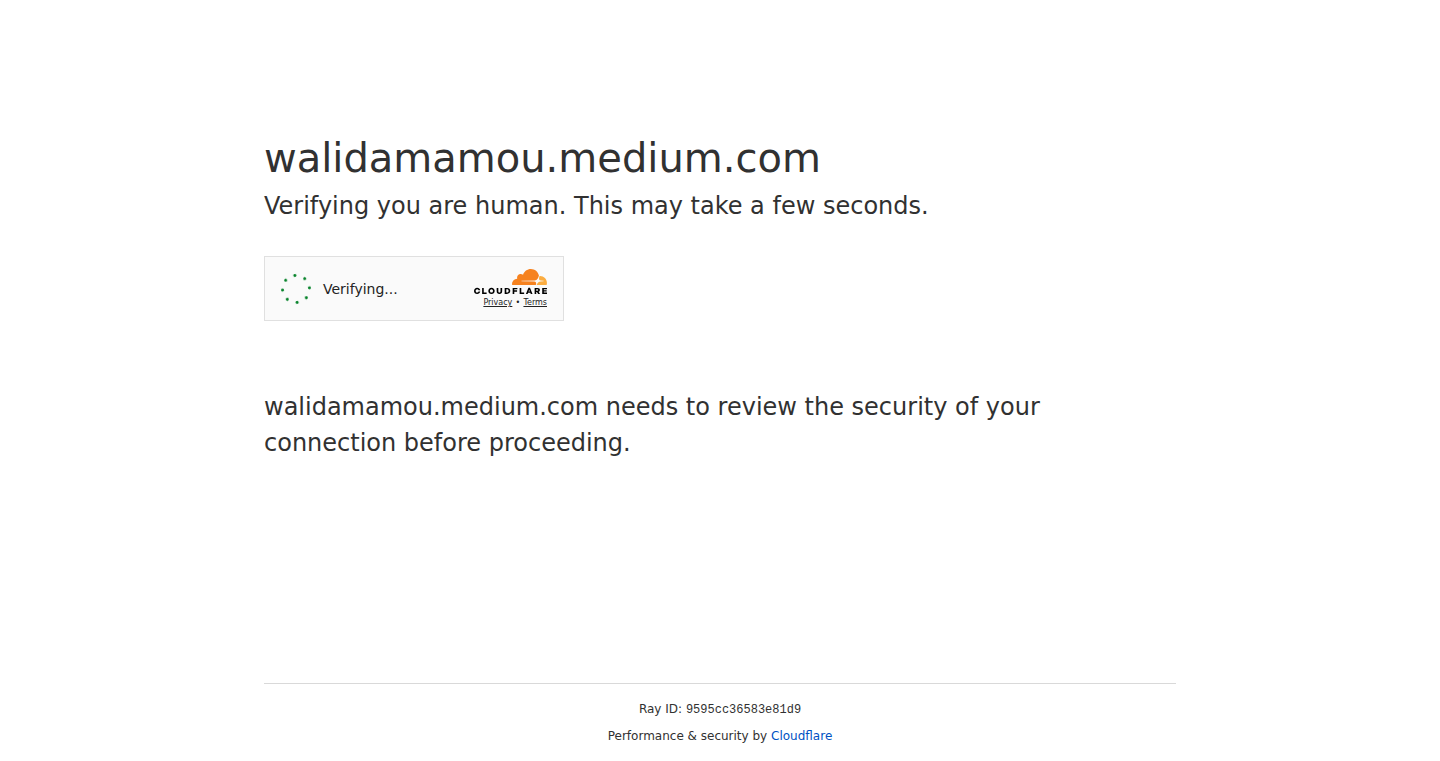
Author
Mesterniz
Description
AgentSupport allows you to fine-tune AI agents specifically for customer support tasks. It addresses the common problem of generic AI chatbots providing unsatisfactory answers by leveraging a fine-tuning approach with customer support data. This involves feeding the AI with your specific support knowledge base, enabling it to provide more accurate and relevant responses. The core innovation lies in optimizing AI performance for the unique demands of customer interactions, significantly improving the customer experience and potentially reducing support costs.
Popularity
Points 1
Comments 1
What is this product?
AgentSupport utilizes fine-tuning, a technique where you take a pre-trained AI model and 'teach' it new information based on your specific data. In this case, the data is your customer support documentation, past conversations, and FAQs. This process allows the AI to learn the nuances of your business, understand your product/service, and provide tailored responses. So it gives you a more intelligent and helpful customer support chatbot. The innovative aspect is applying fine-tuning to a niche area (customer support) to improve the quality of AI-driven interactions and offer better customer service.
How to use it?
Developers can integrate AgentSupport by feeding it their existing customer support data (text documents, conversation logs, etc.). The system then fine-tunes a pre-trained AI model with this data. After training, the AI can be integrated into existing customer support channels (e.g., chat, email) to provide instant and personalized responses. So, it is easy to add a smart customer support agent to your website.
Product Core Function
· Fine-tuning: The primary function is to adapt a pre-trained AI model using customer support data, making it understand the specific domain of your product or service. So it means better answers for your customers.
· Data ingestion and preprocessing: The system handles the process of taking your support documentation and cleaning it, preparing it for AI training. This makes the process easier, removing the need for manual formatting. So it simplifies the initial setup of your AI support agent.
· Response generation: The AI agent then uses the fine-tuned model to generate relevant and accurate responses to customer inquiries. This results in more precise and helpful answers. So it gives your customers the information they need quickly and easily.
· Integration with existing platforms: AgentSupport can be integrated into popular customer support platforms and communication channels. This allows seamless deployment into your existing customer service workflow. So it allows you to deploy a smart customer service agent without changing your current tools.
Product Usage Case
· A SaaS company uses AgentSupport to train its AI chatbot with product FAQs and technical documentation, so the chatbot can instantly answer common customer questions, reducing the burden on human support staff and improving response times. So it reduces customer wait times and improve the support team's work efficiency.
· An e-commerce store integrates AgentSupport to create a chatbot that understands product details and order status inquiries. The chatbot provides accurate information, enhancing the shopping experience. So it boosts customer satisfaction and increases sales.
· A healthcare provider uses AgentSupport to develop a chatbot that answers basic patient inquiries about appointment scheduling and service information. The chatbot can free up the time of healthcare staff, enabling them to focus on more critical tasks. So it improves the efficiency of healthcare services and reduces workloads.
65
Issue Duration Labeler: Automated Age-Based Issue Labeling for GitHub
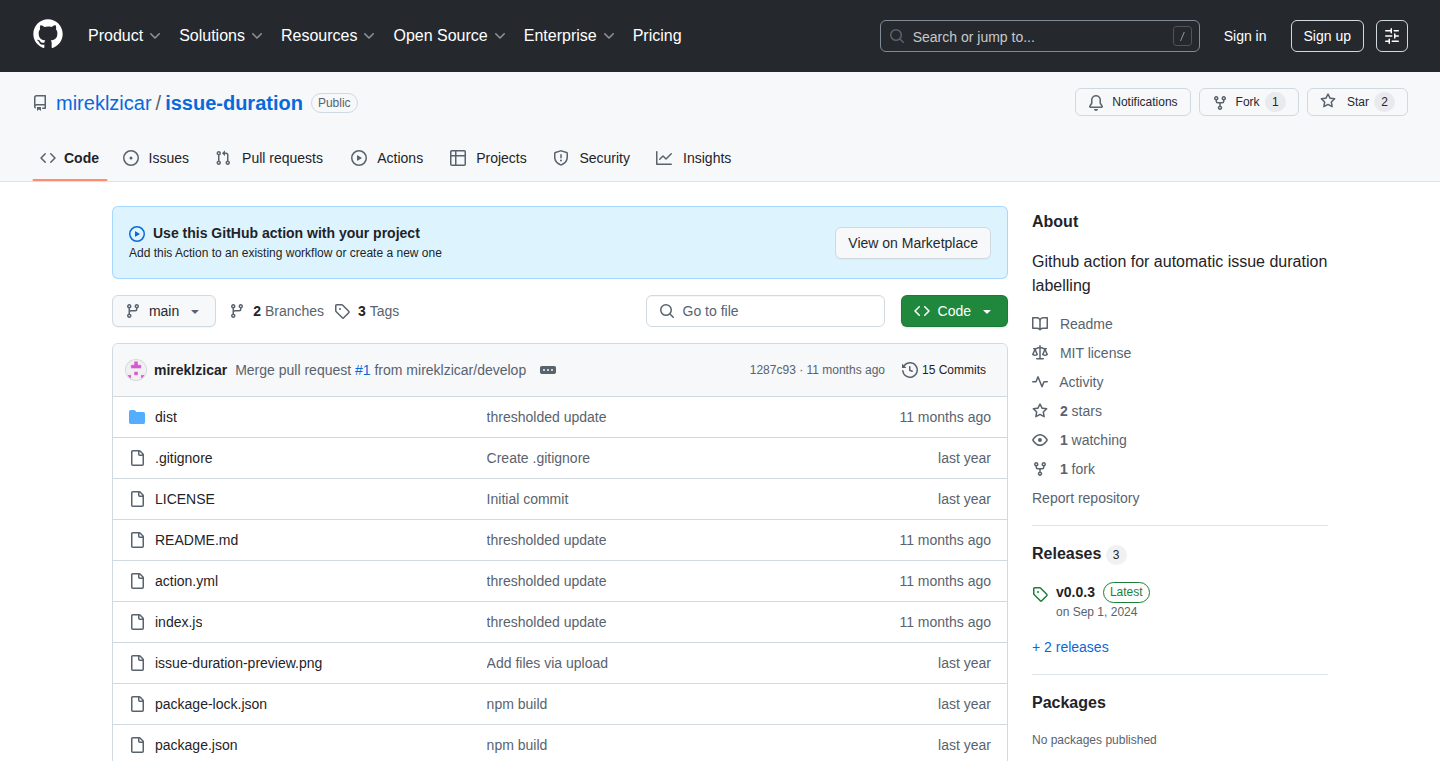
Author
mireklzicar
Description
This project is a GitHub Action, meaning it's a small program that automates tasks within GitHub. Specifically, it adds color-coded labels to your issues (bugs, feature requests, etc.) based on how long they've been open. It calculates the age of each issue and assigns labels like 'Green' for recently created issues, 'Orange' for moderately old issues, and 'Red' for issues that have been open for a long time. The thresholds for each color are configurable. This helps developers and project managers quickly understand the status of their issues and identify which ones require immediate attention. So this helps you quickly spot aging issues and prioritize accordingly.
Popularity
Points 2
Comments 0
What is this product?
Issue Duration Labeler automatically calculates the age of GitHub issues (from creation to current time) and then applies color-coded labels. This is achieved using a GitHub Action, which is triggered either daily or when an issue crosses a pre-defined age threshold. The action reads issue creation dates, calculates the difference, and updates labels based on customizable rules for color-coding. So you get a clear visual of issue staleness directly within GitHub.
How to use it?
Developers integrate this action by adding it to their GitHub repository's workflow file (usually in a `.github/workflows` directory). They can configure the color thresholds (e.g., how many days until an issue turns orange or red), label names, and colors to match their project's needs. The action runs automatically based on a schedule or event triggers (like issue creation or updates). This allows developers to instantly see which issues are fresh and which require immediate attention. So, you can automatically keep track of how long issues have been around and easily identify bottlenecks.
Product Core Function
· Automated Age Calculation: The core functionality is to accurately calculate the age of each GitHub issue by comparing the creation date to the current date. This value is used to determine which label to apply. So this lets you know how long an issue has been open.
· Customizable Label Thresholds: Users can configure the number of days that each label color applies to. For instance, they can define how long issues need to be open before being marked as 'orange' or 'red'. This allows for adaptation to project needs and development workflows. So, this makes sure your labels fit your specific projects.
· Color-Coded Labeling: The project applies color-coded labels (e.g., green, orange, red) to issues based on their age. This offers an immediate visual cue, helping users understand the status of an issue at a glance. So, you immediately know which issues need the most attention.
· Daily or Event-Driven Updates: The action can update labels daily or trigger updates based on issue events. This means you can choose how often the labels are updated, ensuring they reflect the most current issue status. So you can keep the issue status up-to-date without manual work.
· Workflow Integration: The project is built as a GitHub Action, so it seamlessly integrates with existing GitHub workflows, allowing for effortless deployment and use without extensive setup or infrastructure needs. So, this allows for straightforward setup and usage within your existing GitHub projects.
Product Usage Case
· Bug Triage: A development team is overwhelmed with a backlog of bug reports. By integrating Issue Duration Labeler, they can quickly identify the oldest, most critical bugs, and prioritize their work, ensuring no critical bugs get overlooked. So, this ensures that critical bugs are addressed in a timely fashion.
· Project Management: A project manager wants to track the age of open tasks to ensure project timelines stay on track. The project manager can easily visualize aging issues and manage tasks to stay on track with their deadlines. So, this helps in maintaining project timelines and helps the team stay on track.
· Post-Mortem Analysis: After a major project release, the team uses the red-labeled issues to analyze which bugs took the longest to resolve, allowing them to improve their development processes and prevent future delays. So, it helps improve future projects.
66
Wyntk.ai: Natural Language Email Triage
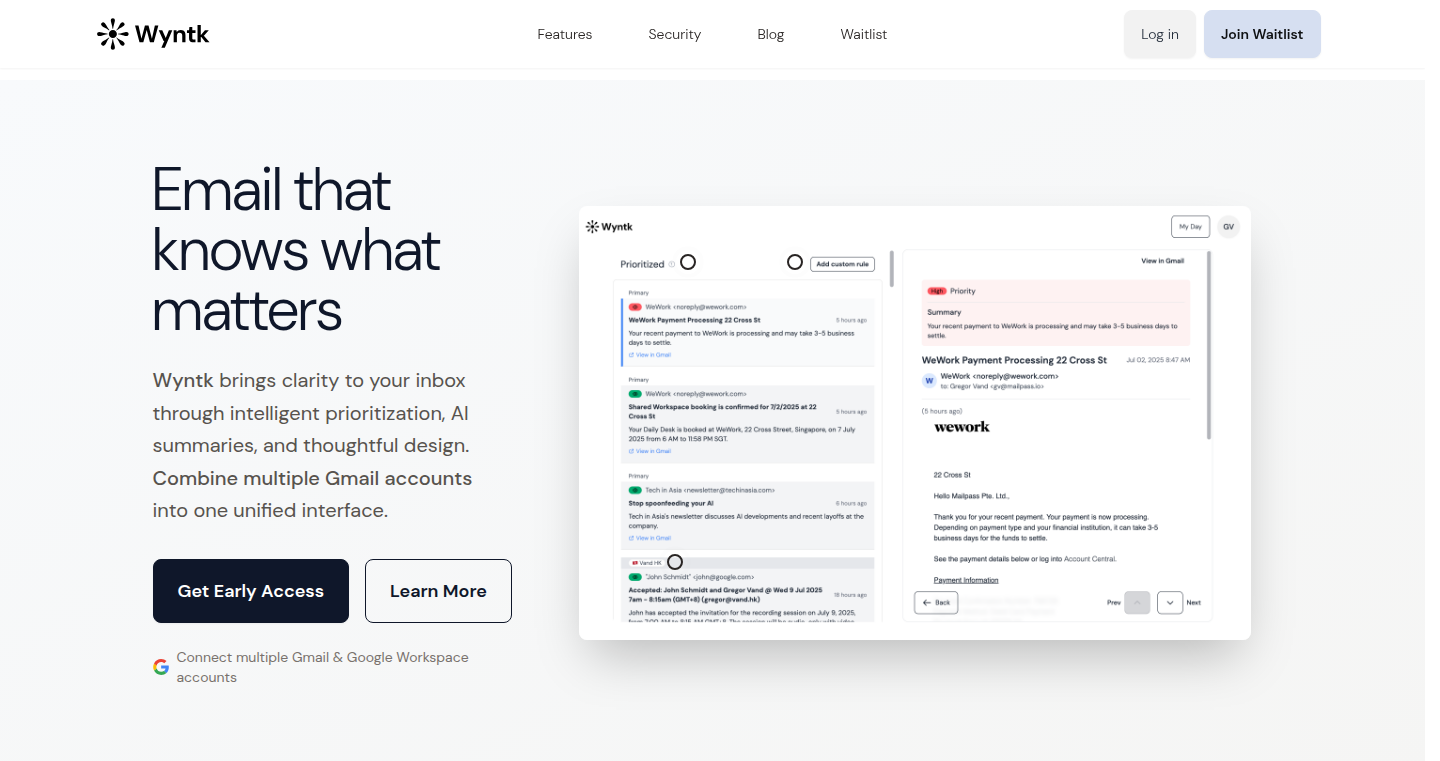
Author
gregorvand
Description
Wyntk.ai tackles the overwhelming problem of email overload by using natural language processing (NLP) to prioritize and organize your emails. Instead of manually sorting through endless messages, the system analyzes your emails and presents them in a prioritized view, making it easier to focus on what matters most. It's like having a smart assistant that understands the importance of your emails, saving you time and mental energy. So this is useful for anyone who deals with a lot of emails.
Popularity
Points 2
Comments 0
What is this product?
Wyntk.ai uses NLP to analyze email content, sender information, and other factors to determine the priority of each email. It then presents the emails in a sorted list, allowing users to quickly identify and address the most important messages. The innovation lies in its natural language approach to triage, understanding the nuances of email communication to determine relevance. So this helps you stay on top of important information.
How to use it?
Users connect their Google-based accounts (Gmail, Google Workspace, etc.) to Wyntk.ai. Once connected, the platform automatically starts analyzing and prioritizing incoming emails. Users can then view their inbox through the Wyntk.ai interface, which presents a clear and organized view of their messages. It can integrate with your existing email workflow, acting as an intelligent layer on top of your inbox. So this means you don’t need to change how you get emails, just how you read them.
Product Core Function
· Natural Language Prioritization: Uses NLP to understand the context and importance of emails, allowing for a more intelligent sorting method than simple chronological order. So this lets you focus on what’s really important.
· Multi-Account Support: Designed to handle multiple email accounts, providing a unified view of all communications across different Google-based inboxes. So this allows you to manage all your emails in one place, no matter how many accounts you have.
· Read-Only Triage UI: Offers a safe, read-only interface for organizing emails, ensuring data privacy and security by not storing email data on the server. So this protects your email data, making sure it stays private and secure.
· Smart Draft Replies (Future Feature): Plans to integrate with features for generating smart draft replies based on the email content, saving time and effort in responding to messages. So this will give you a head start in writing emails, potentially suggesting responses.
Product Usage Case
· Busy Professionals: A project manager can use Wyntk.ai to quickly identify and address urgent emails from clients or team members, ensuring project deadlines are met. So this helps them manage their time effectively.
· Sales Representatives: A sales rep can quickly prioritize leads and respond to important customer inquiries, increasing the chances of closing deals. So this can streamline the sales process.
· Freelancers: A freelancer can filter their client emails and organize project updates, ensuring that they don't miss important deadlines or requests. So this helps to stay organized and professional.
67
loremAPIs: Schema-Driven Mock API Generator
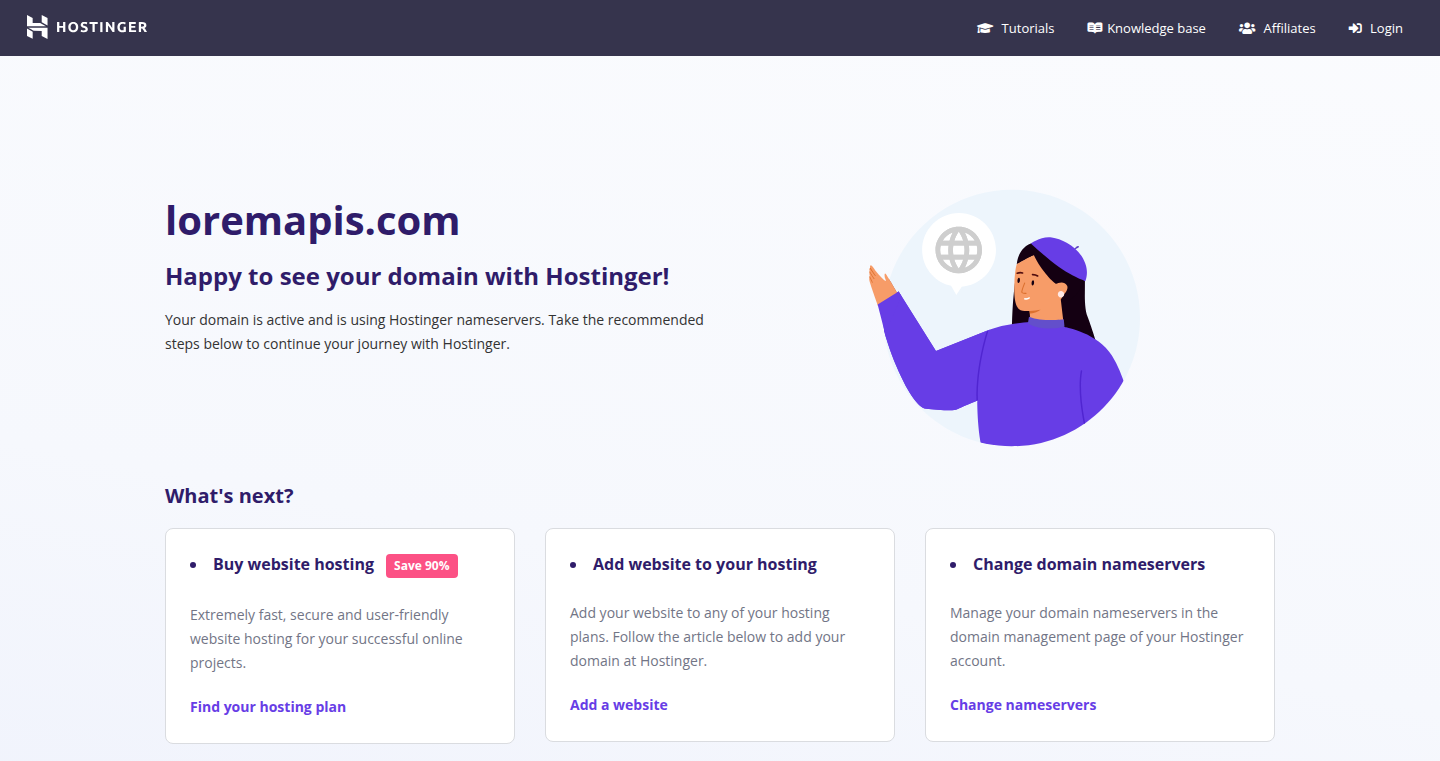
Author
Fayaz_K
Description
loremAPIs is a tool that lets you quickly create mock APIs (Application Programming Interfaces) with realistic data. It allows you to visually design your data structure (schema) without writing any code, then automatically generates sample data using AI. Finally, it provides hosted APIs that you can use for testing or prototyping. It's like combining the ease of use of Mockoon with the data management capabilities of Prisma Studio, but automated.
Popularity
Points 1
Comments 0
What is this product?
loremAPIs simplifies the process of building backend APIs and populating them with sample data. Instead of manually creating APIs and writing code to generate fake data, you visually design your data structure. The system then uses AI to generate realistic mock data and provides a hosted API endpoint that you can immediately use. The innovation lies in its no-code schema design combined with AI-powered data generation and instant API hosting. So this saves developers a lot of time and effort when they want to quickly build and test user interfaces or backend services.
How to use it?
Developers can use loremAPIs to prototype user interfaces, test applications, or build front-end applications before a real backend is available. You design your data structure, and loremAPIs will instantly provide a fully functional API endpoint with sample data. You can integrate these APIs directly into your application's code, just like you would use a real API. For example, you could use it to populate a user interface with mock data for displaying customer information, product listings, or any other data that your application needs.
Product Core Function
· Schema Design: Allows users to visually design the data structure (schema) of their APIs. This simplifies the process of defining the data that will be handled by the API and removes the need to write code to define the structure. So this streamlines the API creation process and allows for faster prototyping.
· AI-Powered Data Generation: Automatically generates realistic mock data based on the defined schema. This saves developers time and effort in manually creating sample data and ensures that the mock data is representative of real-world scenarios. So this makes testing and development more realistic and efficient.
· Hosted CRUD APIs: Provides instant hosted CRUD (Create, Read, Update, Delete) APIs. Developers can immediately access these APIs and use them in their applications without having to worry about hosting or infrastructure. So this speeds up the development cycle by eliminating the need to set up and maintain backend infrastructure.
· Playground Interface: Provides a playground interface for developers to interact with the generated APIs. This allows users to test and experiment with their APIs, view the generated data, and understand how the API works. So this helps developers quickly test the API functionality.
Product Usage Case
· Front-End Development: A front-end developer can use loremAPIs to create mock APIs and populate the user interface with sample data while waiting for the backend team to deliver the actual APIs. This allows the front-end team to continue building and testing the UI independently. So this lets front-end developers start working before backend APIs are ready.
· API Testing: A software tester can use loremAPIs to create realistic test data for API testing. The tester can define the data structure, generate sample data using AI, and then test the API endpoints to ensure they work as expected. So this creates efficient and accurate API testing.
· Prototyping: A designer or developer can use loremAPIs to quickly prototype an application. They can define the data structure, generate mock data, and create a working prototype to demonstrate the application's functionality and user experience to stakeholders. So this quickly lets you build and demo applications without much work.
68
Neural AST Turbo - Automated Code Refactoring Engine
Author
StopUncle
Description
This project represents a groundbreaking advancement in automated code refactoring using neural networks. It leverages a neural Abstract Syntax Tree (AST) transformation approach to understand and modify code semantically, unlike traditional methods. It successfully eliminated 274 TypeScript errors in a frontend codebase, demonstrating its potential to revolutionize code maintenance and improvement. The core innovation lies in its ability to understand the meaning of code and perform transformations based on that understanding, allowing it to fix complex errors that would be impossible for simple search-and-replace tools. So this is an intelligent code fixer.
Popularity
Points 1
Comments 0
What is this product?
This project is a neural network-powered tool that analyzes and modifies code at the Abstract Syntax Tree (AST) level. The AST represents the code's structure, allowing the tool to understand the meaning of the code. It uses neural networks, essentially mimicking how humans understand and fix code. When it encounters a TypeScript error, the tool analyzes the code around the error, identifies the problem, and automatically fixes it. This is a huge leap because it goes beyond simple text replacement; it understands the code's logic. So, it's like having an AI-powered, super-smart code editor that can fix errors for you.
How to use it?
While the project is still under development, the core idea is that developers will be able to point the tool at their code (e.g., a specific file or the entire project), specify the type of transformation needed (like fixing TypeScript errors), and let the neural network engine do its work. Integration could involve a plugin for code editors, a command-line tool, or even integration into CI/CD pipelines to automatically catch and fix errors during the build process. So you could use it by integrating it into your development workflow to automatically fix code errors and improve your code quality.
Product Core Function
· Automated Error Correction: The core function is to automatically identify and fix code errors, specifically TypeScript errors in the demo. This saves developers a lot of time and effort compared to manual debugging. So, you don't have to spend hours debugging your code.
· Semantic Code Understanding: It uses neural networks to understand the code's meaning, going beyond simple text manipulation. This allows for accurate and intelligent code transformations. So, it actually understands what the code is doing, leading to more reliable fixes.
· AST-based Transformation: Operates on the Abstract Syntax Tree, which provides a structured representation of the code. This enables more precise and targeted modifications. So, it operates at a deeper level than just text editing.
· Code Refactoring Capabilities: The system can refactor components and transform code structures. This is essential for improving code readability and maintainability. So, you can improve the quality of your code without much manual effort.
· Automated Code Analysis: Neural networks are used to identify patterns and analyze code structure. This automated analysis is key to enabling code improvements. So, you can let the computer figure out the errors for you.
Product Usage Case
· TypeScript Error Fixing: The tool can be used to automatically fix TypeScript errors in large codebases. For example, if you have a project with hundreds of TypeScript errors, the tool can scan the entire project and fix all errors, reducing your development time and improving code quality. So, it saves you time by fixing errors for you.
· Automated Code Refactoring: In a situation where code needs to be refactored (e.g., upgrading from an old framework to a new one), the tool can automate many of the tedious and error-prone steps involved. So, you can automate the complex and error-prone parts of code changes.
· Code Style Standardization: The tool can be adapted to automatically enforce consistent coding styles and conventions across a project, improving readability and maintainability. So, you can create a consistent code style.
· Bug Detection and Correction: It could be adapted to identify and automatically fix common bugs and vulnerabilities in your code. So, it helps find and fix hidden bugs.
· Code Generation Assistance: In the future, similar technologies might be used to assist with code generation, potentially automating parts of the coding process based on high-level specifications. So, it might even help you write code in the future.
69
Paperex: Local PDF Editor in Your Browser
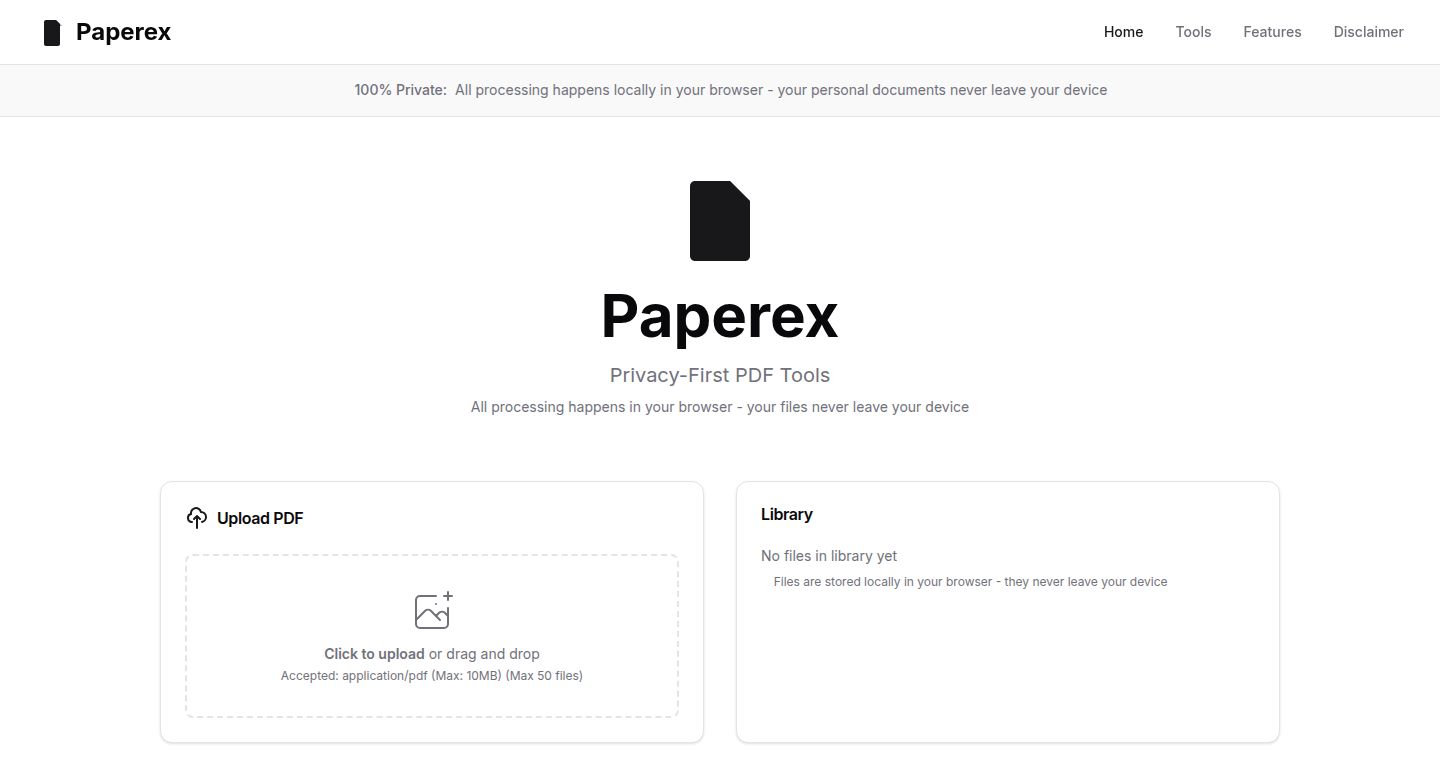
Author
libbybrand
Description
Paperex is a PDF editor that runs entirely within your web browser, allowing you to merge, split, rotate, and delete PDF pages without uploading your documents to external servers. The core innovation is its ability to perform these tasks locally, ensuring user privacy and security. It tackles the issue of needing a quick and secure way to edit PDFs on the go, without relying on potentially insecure online tools or installing bulky software. This highlights a focus on user privacy and the power of in-browser processing.
Popularity
Points 1
Comments 0
What is this product?
Paperex is a web application built using technologies like JavaScript and HTML, designed to process PDFs directly in your web browser. Instead of sending your PDF files to a remote server for processing, Paperex handles all operations – merging, splitting, rotating, and deleting pages – within your browser's environment. This means your files never leave your computer, enhancing security. The innovation lies in leveraging the capabilities of modern web browsers to handle complex tasks that traditionally required dedicated software. So what? This approach protects your data and provides a fast, convenient way to edit PDFs.
How to use it?
You can use Paperex by simply visiting its website (mentioned in the original post) in any modern web browser. You upload your PDF, use the provided tools (merge, split, rotate, delete), and then download the modified PDF. This is especially useful for developers who need to quickly manipulate PDF documents as part of their workflow. For example, you might need to combine several receipts into one document or rearrange pages of a technical manual. The integration is simple: just open the web app and start editing. So what? Paperex makes PDF editing fast and secure, allowing you to manage your documents directly without extra software.
Product Core Function
· PDF Merging: Combines multiple PDF files into a single document. This is useful for consolidating multiple reports or combining related documents. So what? This helps organize documents and reduce clutter.
· PDF Splitting: Divides a PDF into smaller files, for instance, extracting individual pages or specific sections. This is helpful when you only need a part of a larger document. So what? This streamlines document sharing and archiving.
· Page Rotation: Allows rotating pages of a PDF. This helps to correct the orientation of scanned documents or adjust the view for better readability. So what? This ensures content is displayed correctly and improves readability.
· Page Deletion: Removes specific pages from a PDF file. This feature is useful for removing unnecessary or sensitive information. So what? This helps clean up documents and protect sensitive information.
Product Usage Case
· Developer Workflow: A developer needs to combine different technical reports received in PDF format into a single comprehensive document. Paperex allows quickly merging all PDF reports locally without the need for any external service or software installation, increasing productivity and maintaining privacy. So what? This saves time and ensures data security.
· Document Management: A user needs to remove certain pages from a PDF containing sensitive information before sharing it. Using Paperex, the user can quickly delete specific pages, ensuring the document contains only the relevant information, all without leaving their browser and compromising their privacy. So what? This allows for secure and fast document redaction.
· Project Documentation: A project manager needs to prepare a presentation by extracting a few relevant pages from a larger PDF. Paperex enables splitting the large PDF and using the extracted pages for their presentation, streamlining the preparation process. So what? This improves workflow efficiency and project organization.
· Quick Fixes: Imagine you scan a document and some pages are upside down. You can use Paperex to rotate these pages quickly to make the document readable. No installations, just quick fixes in your browser. So what? This gives you quick fixes for PDF display issues.
70
NextJS App Router Movie App with PostgreSQL
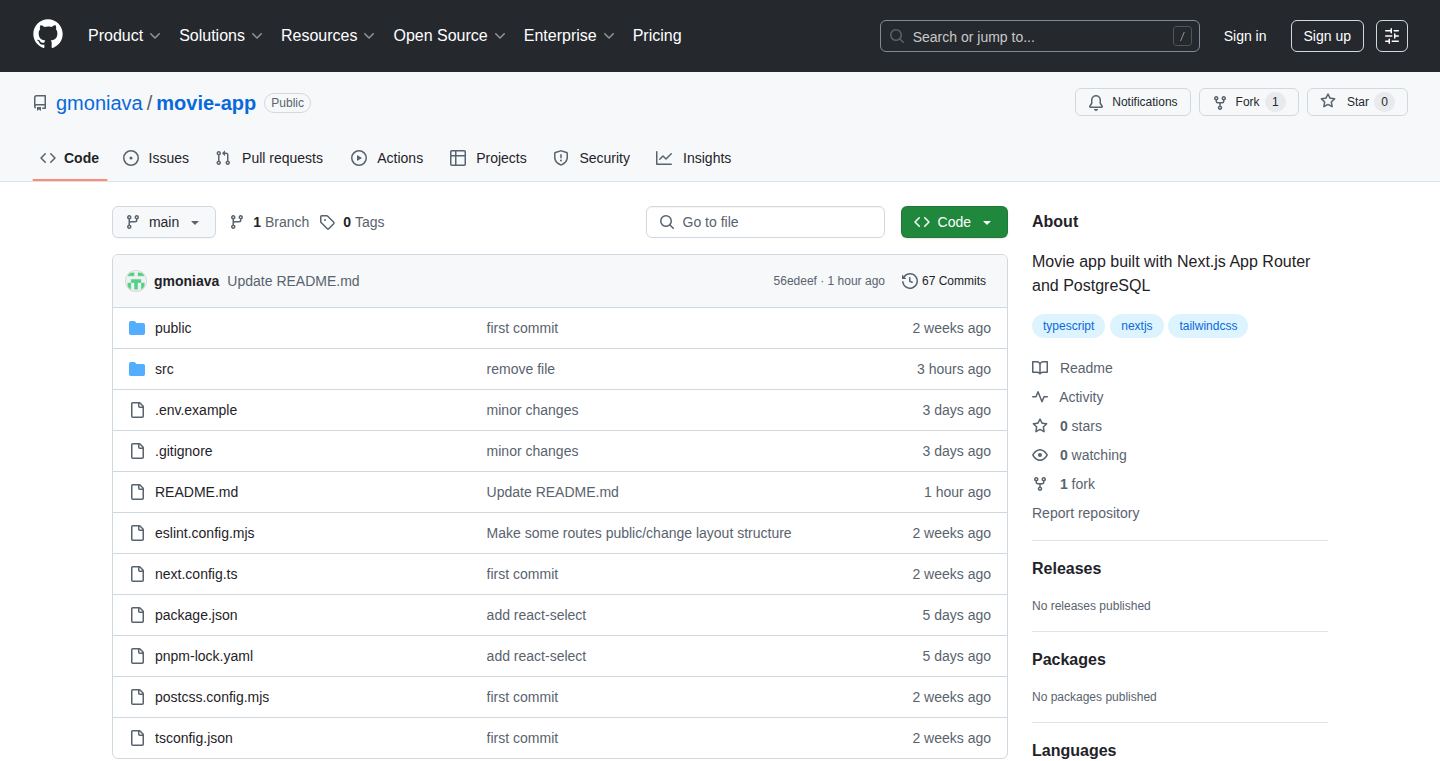
Author
gmoniava
Description
This project is a movie application built using Next.js, a popular framework for building web applications, along with PostgreSQL, a robust database system. The key innovation lies in its use of the new App Router features in Next.js. This project showcases how to build dynamic web applications with server-side rendering and data fetching, providing a smoother user experience and better SEO. It addresses the common challenge of managing state and data flow in modern web apps, allowing developers to create interactive and performant applications. So, this means I can learn how to build modern and performant web applications using the latest tools.
Popularity
Points 1
Comments 0
What is this product?
This is a full-stack movie application implemented using Next.js's new App Router and a PostgreSQL database. The App Router allows for efficient server-side rendering and simplified data fetching, improving performance and SEO. PostgreSQL provides a reliable and scalable way to store movie data. This project essentially serves as a practical example of how to build a modern, data-driven web application with improved performance and easier management. So, it's a demo showing how to use new features of Next.js to build high-performance applications.
How to use it?
Developers can explore the project's codebase to understand how to implement features like movie searching, adding, editing, and deleting using Next.js's App Router and PostgreSQL. They can adapt the code to build their own applications with similar functionalities, such as content management systems or e-commerce platforms. Integration involves setting up a Next.js project, configuring PostgreSQL, and adapting the provided code to their specific needs. So, I can use this code to learn how to efficiently build my own web applications.
Product Core Function
· Movie Search: Allows users to search for movies by title. This leverages server-side data fetching to retrieve movie information efficiently. This is useful for implementing search functionality in my own applications, ensuring fast and accurate results.
· Movie CRUD Operations (Create, Read, Update, Delete): Enables users to add, view, edit, and delete movie entries. This demonstrates how to interact with a PostgreSQL database from a Next.js application. I can learn how to handle data persistence in my own applications.
· Server-Side Rendering (SSR) with App Router: The application utilizes Next.js's App Router for SSR, enhancing performance and SEO. This makes the application faster and more friendly to search engines. I can use this knowledge to improve the speed and ranking of my own websites.
· Data Persistence with PostgreSQL: PostgreSQL is used to store movie data. This showcases the use of a relational database for data management in a web application. This demonstrates how to efficiently store and manage data in a web application.
· API Routes and Data Fetching: The project likely uses API routes to interact with the PostgreSQL database. This teaches how to fetch and manage data with API endpoints. I can learn how to create my own APIs and effectively communicate with my database.
Product Usage Case
· Content Management System (CMS): Developers can adapt the movie app to build a CMS for managing blog posts, articles, or any other type of content. They can leverage the search, CRUD operations, and database integration features. So, I can build a tool to manage the content of my website.
· E-commerce Platform: The application can be modified to create a basic e-commerce platform where users can browse, add, and manage products. The movie data structure can be replaced with product information, and the CRUD operations can be adapted for product management. So, this project teaches me how to create a store to sell products.
· Data-Driven Web Applications: Developers can use the project as a template for building any data-driven web application that requires server-side rendering and database integration, from dashboards to inventory management systems. I can quickly get started building many different kinds of data-driven applications by looking at the source code.
· Educational Purposes: The project serves as an excellent learning resource for developers who want to understand how to build modern web applications with Next.js and PostgreSQL. Developers can study the code to understand how to put together all these technologies, and then go on to build their own projects. So, I can learn how to use the newest technologies to build cool web apps!
71
InvoiceFast: Lightning-Fast Invoice Generation
Author
skyzouw
Description
InvoiceFast is a streamlined invoicing tool designed for freelancers and small service providers. The core innovation lies in its simplicity and speed: users can generate branded invoices in under 10 seconds, offering instant PDF downloads and a pay-per-use model. This addresses the common frustration of paying recurring monthly fees for tools used infrequently, providing a cost-effective and time-saving alternative. It solves the problem of cumbersome invoicing processes, allowing users to focus on their work rather than administrative tasks.
Popularity
Points 1
Comments 0
What is this product?
InvoiceFast is a web-based application that leverages a minimal design and optimized backend to quickly generate professional invoices. Instead of complex features and subscription models, it focuses on core functionality: invoice creation, branding, and PDF export. Its innovation is its pay-per-use structure. This technical approach is less about groundbreaking code and more about optimizing the user experience and business model for specific needs. For example, it would likely use a templating engine to generate the PDF, a simple database to store invoice data, and a fast web server to handle requests. So this allows you to avoid monthly fees and have a fast process.
How to use it?
Developers can access InvoiceFast through its web interface. To use it, a user would typically input client information, service details, and branding preferences. The system then rapidly generates a customized invoice, which the user can download as a PDF. The pay-per-use model integrates with a payment system (likely Stripe or a similar service), where users purchase invoice credits. Integration is simple – just visit the website, create an account (if needed), and start creating invoices. So this helps developers who want a simple and cost-effective invoicing solution without the bloat of feature-rich platforms.
Product Core Function
· Fast Invoice Generation: The ability to create an invoice within seconds is the core value proposition. This is achieved by streamlining the entire process from input to PDF output. It saves valuable time and minimizes workflow interruptions. Imagine you are a freelance developer, this feature allows you to rapidly invoice after project completion.
· Branded Invoice Customization: Users can personalize invoices with their company logo and branding elements. This enhances professionalism and brand recognition. Consider a web designer needing to make their invoices look professional to their clients.
· Instant PDF Download: Invoices are immediately available for download as PDFs, ensuring compatibility and easy sharing. This eliminates the need for manual formatting or conversion, greatly improving convenience. Say you're a consultant who needs to send invoices on the go.
· Pay-per-Use Model: The subscription-free model offers cost-effectiveness for users who generate invoices infrequently. This innovative pricing model makes the tool appealing for users with occasional invoicing needs and reduces financial commitments. For freelancers who invoice only a few times a month, this allows them to only pay for what they use.
Product Usage Case
· Freelance Web Developer: A developer completes a small project and quickly generates an invoice using InvoiceFast. The branded invoice is sent to the client within minutes of project completion. The developer avoids paying a monthly fee for a tool they rarely use.
· Consultant with Variable Workload: A consultant experiences a slow month of project work. They don't need to pay the monthly invoice fee as they can just pay per invoice when needed.
· Startup Offering Services: A new startup uses InvoiceFast to invoice clients without incurring unnecessary monthly software costs. They can allocate their budget to other critical needs as they are only paying for the service they need.
72
Courtney AI: URL-to-Reel Transformer
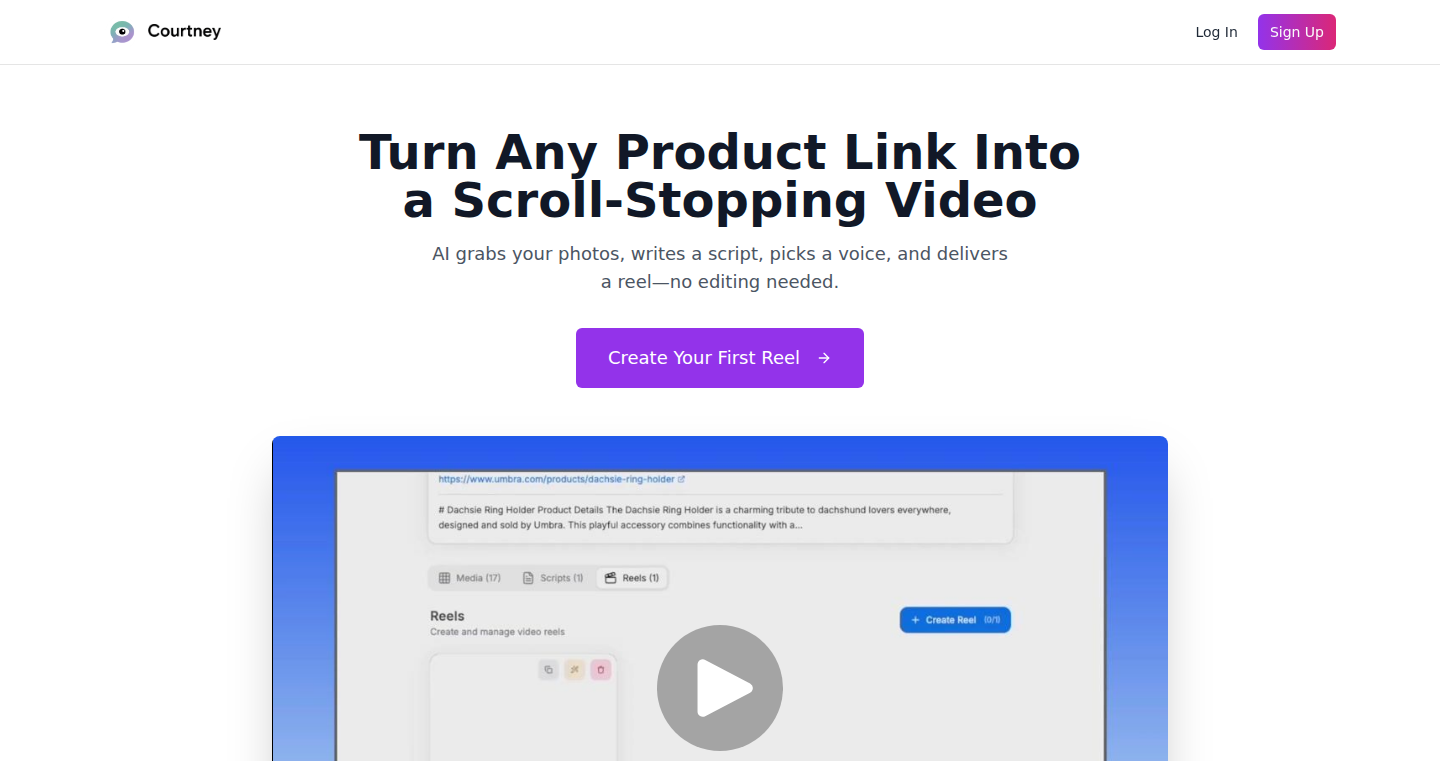
Author
mandelbaum
Description
Courtney AI is a tool that automatically generates short video reels from URLs. It leverages AI to analyze the content of a webpage and create a visually engaging video summary, addressing the problem of quickly conveying information from long-form content in a digestible format. This is a creative application of AI to make content consumption more efficient.
Popularity
Points 1
Comments 0
What is this product?
Courtney AI uses AI to understand the key points of a webpage, similar to how a person might read and summarize it. It then intelligently selects images, videos, or text from the webpage (or searches for relevant visuals) to create a short, dynamic video reel. This process involves several technical steps like natural language processing (NLP) to understand the text, image recognition to find visual elements, and video editing to put everything together. So this is like a 'smart editor' that creates video summaries, and it's pretty cool because it automates a time-consuming process. The innovation lies in automatically creating short-form videos from online content.
How to use it?
Developers can use Courtney AI by providing a URL. The service will then generate a video file. This could be integrated into existing content management systems (CMS) to automatically create video summaries for articles or blog posts. You could also build a platform that lets users instantly turn any URL into a video. The integration is likely through an API. So, instead of manually editing videos, you can get it done automatically.
Product Core Function
· URL Content Extraction: Courtney AI fetches and analyzes the content (text, images, videos) from the given URL. This solves the problem of manually gathering content. So this is useful for automating content gathering.
· Content Summarization: It uses NLP to identify the main ideas and extract the core information from the webpage. This allows for generating concise video scripts. So this saves time by summarizing lengthy information.
· Visual Asset Selection: The system automatically selects relevant images and videos (from the webpage or from external sources) to accompany the summarized content. This eliminates the need for manual image searching. So this simplifies video creation by automating the visual selection.
· Video Editing and Generation: Courtney AI automatically edits the video, combining the summarized text, selected visuals, and potentially adding music or animations. This handles the tedious video creation process. So this makes video creation really easy.
Product Usage Case
· Blog Post Summarization: A blogger can use Courtney AI to automatically create short videos to promote their blog posts on social media platforms like TikTok or Instagram. This increases content reach and engagement. So this helps bloggers reach a wider audience.
· News Article Summaries: News websites can use it to create quick video summaries of news articles, making it easier for readers to quickly grasp the main points. This keeps readers informed even when they are short on time. So this offers a quick way for news consumers to stay updated.
· E-commerce Product Overview: E-commerce businesses could convert product pages into short video reels showcasing the key features and benefits of the products. This can improve user engagement and increase sales. So this helps e-commerce stores boost conversions.
73
Slopify - The AI Non-Agent
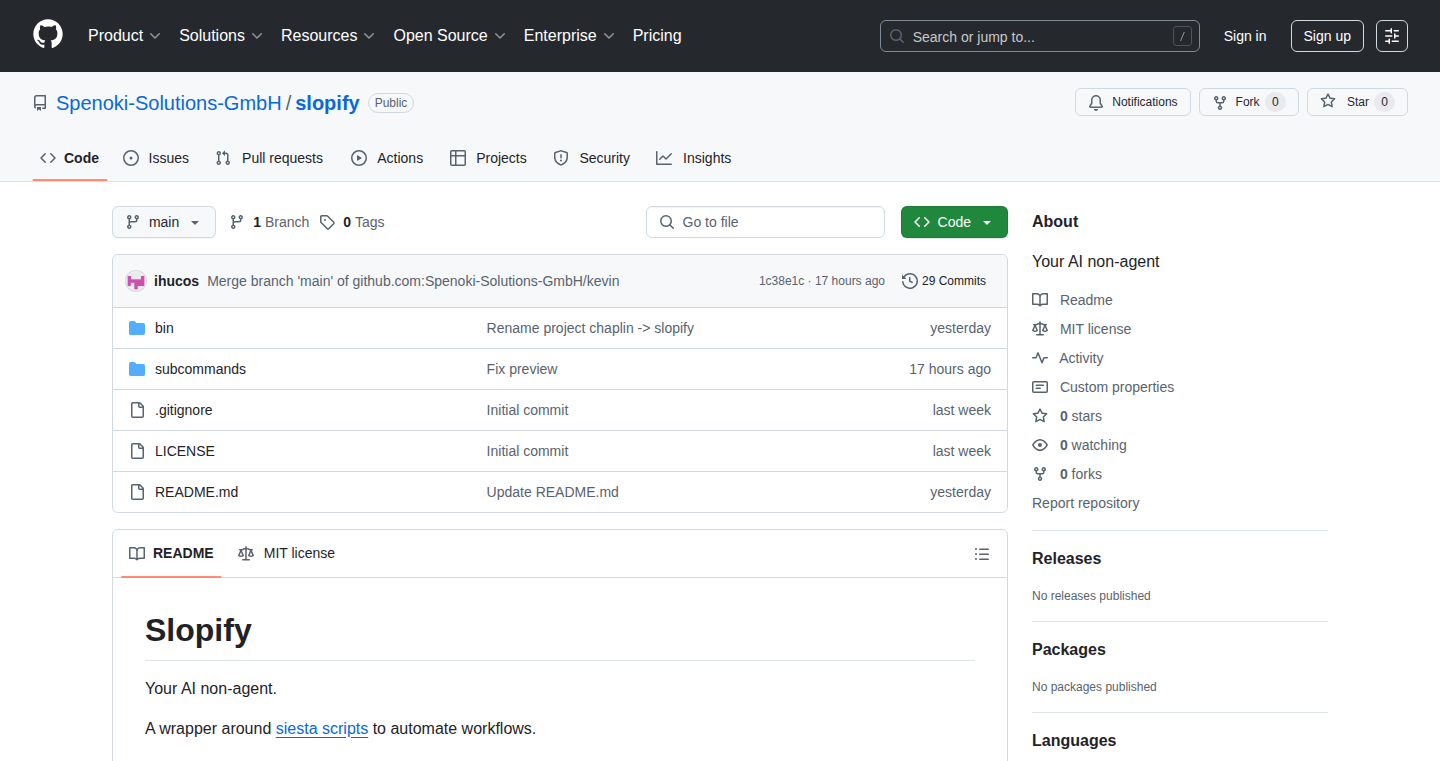
Author
ihucos
Description
Slopify is a fascinating project that introduces a new approach to AI. Instead of a traditional 'agent' that actively seeks and processes information, Slopify works as a 'non-agent'. It aims to passively observe your environment, gather data, and then, when prompted, offer insights based on the observed information. This is a unique take on AI because it flips the script: the AI isn't proactively hunting for answers; it's quietly storing what it sees, ready to respond to specific queries. The core innovation lies in its passive data collection and the way it synthesizes those observations into meaningful outputs, addressing the problem of information overload by focusing on relevant context.
Popularity
Points 1
Comments 0
What is this product?
Slopify is essentially an AI that watches and remembers. Unlike most AI, it doesn't go searching for information. Instead, it absorbs data from its surroundings and then, when you ask a question, it uses that accumulated knowledge to give you a response. The key idea is that it learns from what it observes. It’s like having a digital assistant that doesn't bombard you with information until you actually need it. So this is innovative because it changes the way AI interacts with us, from proactively searching to reactively responding.
How to use it?
Developers can use Slopify as a building block for a variety of applications. They could integrate it into software that needs to understand context, like a smart home system that reacts to your daily habits or a productivity tool that anticipates your needs. Its API-driven architecture means developers can readily feed it information from various sources, then query it for insights. This is especially useful for applications where continuous monitoring and contextual understanding are crucial.
Product Core Function
· Passive Data Collection: Slopify's ability to passively collect data from its environment is its defining feature. This enables it to gather information without the need for constant interaction. The value is that it minimizes disruption and makes it easier for the AI to learn. The application is useful in systems where constant human input is undesirable or impossible, such as automated surveillance or environmental monitoring.
· Contextual Analysis: The project uses its stored observations to understand the context around any request. The value here lies in providing more relevant and precise answers based on the surrounding conditions or situations. This is valuable in any context where precise answers are required, such as in legal or scientific contexts where small changes can make a big difference.
· Query-Based Responses: Slopify provides insights based on specific requests. The value is that it ensures that the AI is only triggered when information is truly needed. The application is useful in scenarios such as when building a personalized assistant that learns and anticipates a user's needs.
· API Integration: Its design allows seamless integration with other systems via an API. The value is that it makes it easier for other developers to leverage the AI capabilities within their own applications. This can be used when designing custom applications that need some AI capabilities, such as a smart app.
Product Usage Case
· Smart Home Integration: Imagine Slopify passively observing your smart home sensors. It would notice when you consistently turn on the lights and the temperature when you get home. When you then ask it what is the best temperature setting, it could suggest your preferred settings. The value is that Slopify uses context to make smart decisions.
· Personal Productivity Tool: You use Slopify to track your work habits. When you later ask it to summarize your work, it can use the observed data to give you a breakdown of the time spent. The value is that it saves time by giving you answers based on your activities.
· Medical Data Analysis: Healthcare professionals use Slopify to analyze patient data. It quietly observes the patient records and provides relevant insights. This allows doctors to make more informed decisions. The value is that it makes the most out of healthcare records.
74
Browser-Based Local Mail Merge
Author
somtom
Description
This project is a browser-based tool that lets you perform mail merges (personalizing letters) entirely within your web browser, without using the cloud. It solves the problem of cumbersome mail merge processes offered by online word processors. The key innovation is its ability to process .docx templates and .xlsx/.csv data files locally, keeping your data private and offering a fast, offline solution for tasks like generating personalized letters, invitations, or any document where you need to merge data with a template. So this is useful if you need to quickly and securely personalize documents.
Popularity
Points 1
Comments 0
What is this product?
This is a web application that works directly in your browser to merge data into a document template. It uses JavaScript to parse .docx templates and .xlsx or .csv data files. The magic happens entirely within your browser – the data is never sent to a server. This means your data stays private and you can work offline, which is a big win for privacy and speed. So this means you don't have to worry about your data being sent to someone else's server, and you can use it even without internet access.
How to use it?
Developers can use this tool by simply uploading a .docx template and a data file (.xlsx or .csv) through the web interface. The application processes these files to generate a new .docx file with the personalized content. It can be integrated into other web-based applications to provide mail merge functionality. For example, you could create a custom tool for generating invoices or sending customized notifications. So this is something you can easily implement into your existing applications to generate customized documents without relying on external services.
Product Core Function
· Template Upload and Processing: The core function is the ability to parse and process a .docx template. This involves reading the template, identifying merge fields (e.g., <<Name>>, <<Address>>), and replacing them with data from the data file. Application: Quickly create personalized letters or documents without needing specialized software or an internet connection.
· Data File Handling: It handles data files (.xlsx and .csv). This enables importing data containing recipient information (names, addresses, etc.). Application: Merge data from spreadsheets or CSV files to personalize each generated document.
· Local Processing: All processing occurs within the browser. No data is sent to a server, ensuring privacy and offline functionality. Application: Ideal for sensitive data where privacy is a priority, or for situations where internet connectivity is unreliable.
· Output Generation: Generates a new .docx file with the merged data, ready for download. Application: Quickly download the personalized document for printing or sharing.
Product Usage Case
· Personalized Letter Generation: Create customized letters for various recipients using information from a spreadsheet, such as address, name, and other details. Application: Send out welcome letters to new clients. It provides an easy way to add a personal touch.
· Event Invitation: Generate personalized invitations for an event by merging data with a pre-designed template. Application: Customize invitation messages based on recipient information.
· Invoice Generation: Create and send customized invoices by merging customer data with an invoice template. Application: Quickly create professional-looking invoices.
· Offline Document Creation: Generate documents without requiring an internet connection, ensuring privacy. Application: Produce reports, letters, or invoices in environments where data security or internet availability is restricted.
75
Cold Craft: AI-Powered Cold Outreach Message Generator

Author
ForgedLabsJames
Description
Cold Craft is a Chrome extension that uses Artificial Intelligence (AI) to help you write cold outreach emails and LinkedIn messages quickly and naturally. The core innovation is using AI to generate personalized messages based on your desired recipient type, purpose, and tone, saving you time and effort compared to manually writing each message. It tackles the common problem of sounding robotic or forced in outreach, providing a more engaging and effective way to connect with potential clients or collaborators.
Popularity
Points 1
Comments 0
What is this product?
Cold Craft leverages OpenAI's language models to generate cold outreach messages. When you input information like the type of person you're contacting, the reason for your outreach, and the desired tone (e.g., friendly, professional), the extension crafts a custom message. It's like having a smart assistant that helps you avoid awkward or generic emails. This project highlights the power of integrating AI into everyday tasks to improve efficiency and communication.
How to use it?
Install the Chrome extension, and when you are on a website or on Linkedin where you want to send a cold email, simply click the extension icon, enter your recipient type, your purpose, and the tone of your message, and Cold Craft will generate a draft message for you. You can then copy and paste this message to the target email or LinkedIn profile. This tool is most beneficial for sales teams, recruiters, business developers, and anyone who does a lot of outreach. So, this is useful for you because it saves you valuable time and effort in crafting personalized and effective outreach messages.
Product Core Function
· AI-powered message generation: The core function uses AI to produce personalized cold outreach messages. This enables users to bypass the tedious manual effort of writing these messages from scratch. This helps me save time and make my outreach more effective.
· Customization options: Users can define the recipient type, purpose, and tone, which significantly customizes the messages. This ensures each generated message aligns with the user's specific needs. So, it enables users to tailor outreach to specific targets.
· Chrome extension integration: The extension integrates seamlessly into your browsing workflow, streamlining the message creation process. This is convenient because it removes the need to switch between different applications when sending outreach.
· User-friendly interface: The extension focuses on a clean and simple user interface for ease of use. This guarantees that even those with limited technical knowledge can easily use the tool. So, it makes it simple for anyone to begin using the program quickly.
Product Usage Case
· Sales outreach: A sales representative can use Cold Craft to quickly generate personalized emails to potential clients. The rep can specify the client’s industry, the product they are trying to sell, and a professional tone. So, it helps the sales representative generate more effective outreach.
· Job applications and networking: A job seeker or professional can use Cold Craft to draft a personalized message for recruiters or industry contacts, making the initial connection more engaging and memorable. It assists job seekers by helping them generate more effective messages to potential employers.
· Marketing and business development: Businesses can use Cold Craft to reach out to potential partners or collaborators. So, it helps businesses save valuable time when sending outreach.
76
Co-Writer: AI-Powered Article Generator
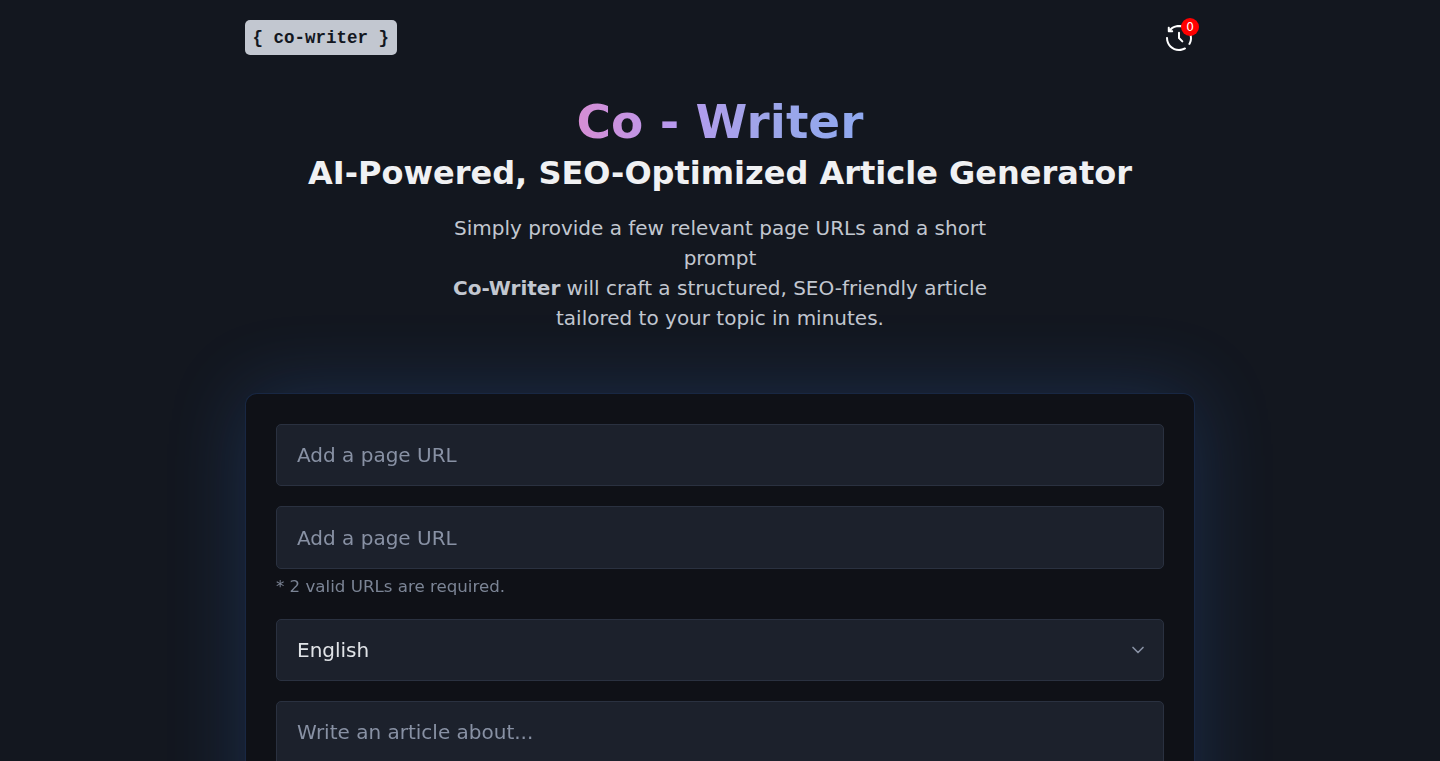
Author
nirvanist
Description
Co-Writer is an AI tool that helps you write SEO-optimized articles quickly. You feed it some relevant web pages and a prompt, and it uses artificial intelligence to generate a structured article based on those inputs. This is a significant innovation because it automates the process of content creation, saving time and effort for writers and content creators by summarizing information and creating optimized content.
Popularity
Points 1
Comments 0
What is this product?
Co-Writer uses the power of Artificial Intelligence (AI) to analyze information from provided web pages and generate well-structured articles. The key innovation is the use of AI to summarize information, understand the context of a topic, and create SEO-friendly content. It’s like having an AI assistant that does the research and writing for you. So this allows users to focus more on idea generation and less on the tedious writing process.
How to use it?
Developers and content creators use Co-Writer by providing it with a few URLs related to their topic and a short prompt, which acts as a guide. You tell the AI what you want to write about, and it crafts an article. This allows developers to quickly create articles about their products, share technical documentation, or generate content for their blogs. This can be integrated by copy-pasting the output to other website or editing the article within Co-Writer and then publishing it.
Product Core Function
· AI-powered article generation: The core function is to generate articles automatically using AI, saving time and effort. This enables content creators to produce articles without the need to write from scratch. So this is very useful for quickly turning ideas into written content.
· SEO optimization: The tool is designed to create articles that are SEO-friendly, meaning they are more likely to rank well in search engine results. So you get more visibility to your content.
· Summarization and information extraction: The AI can extract key information from the given URLs and synthesize it into a coherent article. This helps to avoid information overload. So this makes it easy to digest the information from multiple sources.
· Structured output: Co-Writer produces articles with a clear structure, including headings, subheadings, and sections. This ensures readability and improves user experience. So your articles will be easy to understand and navigate.
Product Usage Case
· Technical blog posts: A software developer could use Co-Writer to generate a blog post explaining a new technology or a feature of their product, providing URLs of the related documentation. This helps generate well-structured and informative blog posts, so attracting and informing readers quickly.
· Product descriptions: A developer launching a new tool could use Co-Writer to create a product description for their landing page, using the product's documentation and feature pages as input. This allows fast creation of compelling and SEO-optimized product descriptions.
· Documentation summary: Co-Writer can summarize complex technical documentation for users to understand the core concepts easily. So this reduces the time and effort needed to understand complicated information.
· Content marketing: A marketer could use Co-Writer to create content to generate traffic for their website, by using competitor pages and related articles as input. So this helps generating more traffic and improving SEO.
77
Roblox Garden Optimizer: Yield & Mutation Calculator
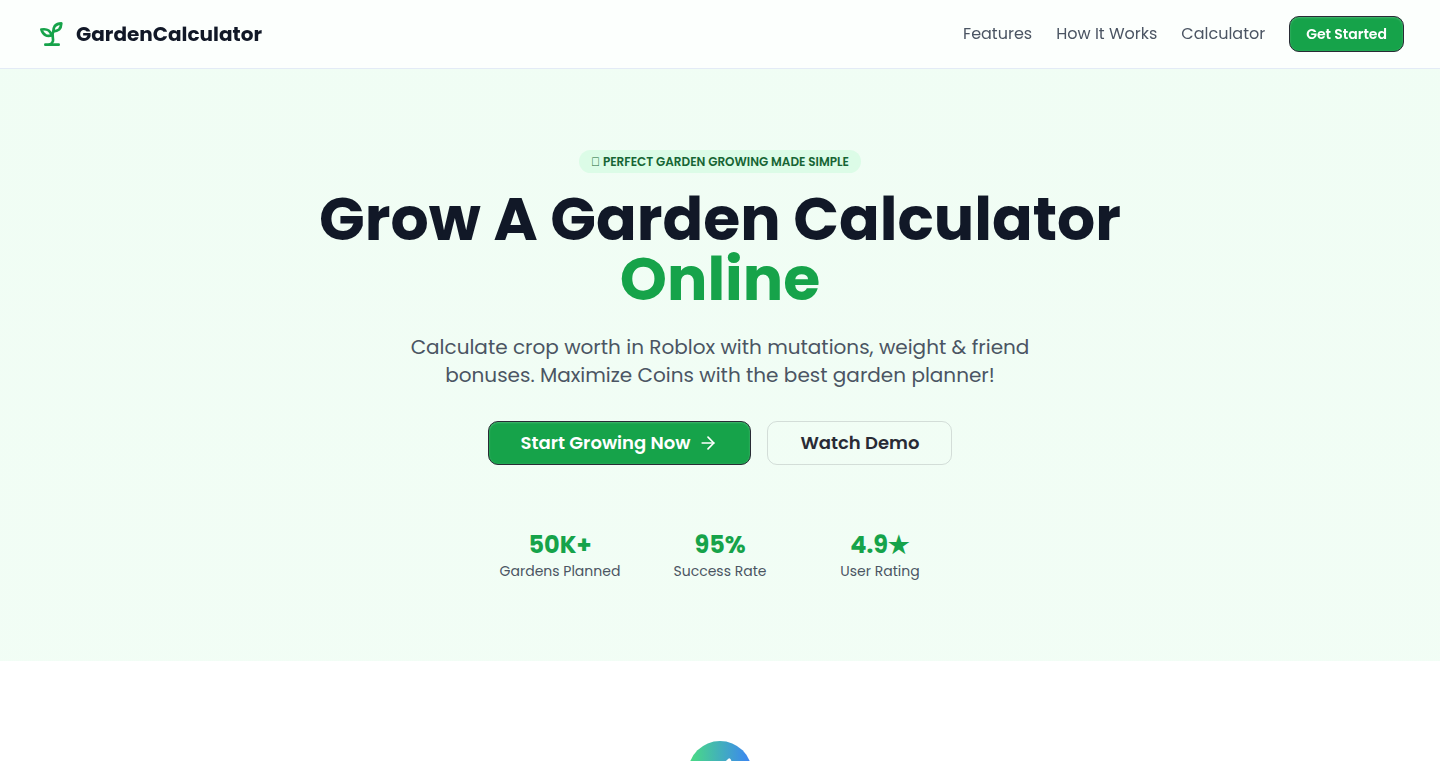
Author
starboat
Description
This project is a garden planning tool specifically for the Roblox game, aiming to maximize in-game currency (Coins) by calculating crop yields, considering mutations, weight, and friend bonuses. It tackles the challenge of efficiently planning a virtual garden, taking into account complex game mechanics to help players optimize their farming strategies. The core innovation lies in its ability to simulate and predict crop growth based on multiple factors, ultimately leading to better in-game earnings. This shows a smart approach to optimizing resource management within a virtual environment. So this is useful for anyone playing the game who wants to make more money with less effort.
Popularity
Points 1
Comments 0
What is this product?
This is a calculator designed to optimize crop growth within the Roblox game environment. It uses algorithms to predict how much you'll earn from your virtual crops. It takes into account things like crop mutations (random improvements), the weight of the crops, and bonuses from friends, to show you the best way to plant your garden for maximum profit. It is like having a smart assistant for your virtual farm. So, the technology behind this allows you to make smart decisions in the game, instead of guessing.
How to use it?
Developers can use this project as a blueprint for creating similar optimization tools for other games or virtual environments. The code can be adapted and modified to include other in-game factors or to optimize for different goals, such as the fastest crop growth time or the rarest mutations. You could, for instance, build similar calculators for other games with complex resource management. So, you could learn about optimization, applying it to different problems.
Product Core Function
· Crop Yield Prediction: This core function estimates the total yield of a crop based on its type, mutation status, and other variables within the game. This helps players know which crops are the most profitable to grow. So this lets you plan your garden with the biggest return.
· Mutation Calculation: This function analyzes and calculates the effects of crop mutations on the final yield and value. This lets players know when and how they can increase the value of a certain crop. So you know how to take advantage of game randomness.
· Weight Bonus Integration: It considers the effect of crop weight on the sale price or coin earnings. This can factor into the overall profitability of the garden. So you can consider all relevant factors for optimization.
· Friend Bonus Computation: It takes into account potential bonuses from in-game friends, further refining the earning estimations. This improves the overall accuracy of earnings predictions. So you can consider all relevant factors.
· Garden Planning Interface (Implied): While not explicitly described, the project suggests a user interface for inputting data. This component helps in managing and visualizing the data, and makes it easy to input your current crops and conditions. So you can manage and track your growth.
Product Usage Case
· Virtual Farming Optimization: Players can use this tool to decide which crops to plant, how many to plant, and when to harvest for maximizing profit. This helps in strategic decision-making. So you can get the best returns.
· Resource Management in Games: Developers can study and apply the principles to other game-related optimization such as crafting, inventory management, or trading. So you can learn how to get the most out of any game.
· Algorithmic Trading in Virtual Worlds: The principles of the project can be modified to create trading bots or automated systems that analyze markets and make trade decisions. So you can automate your in-game profit generation.
· In-Game Economy Simulation: This project provides a basis for simulating the in-game economy and how players interact with it. This can inform game design decisions or predict how certain mechanics impact the player's economic decisions. So you can understand in-game dynamics and make predictions.
78
Second Chance: An LLM-Powered Narrative Game
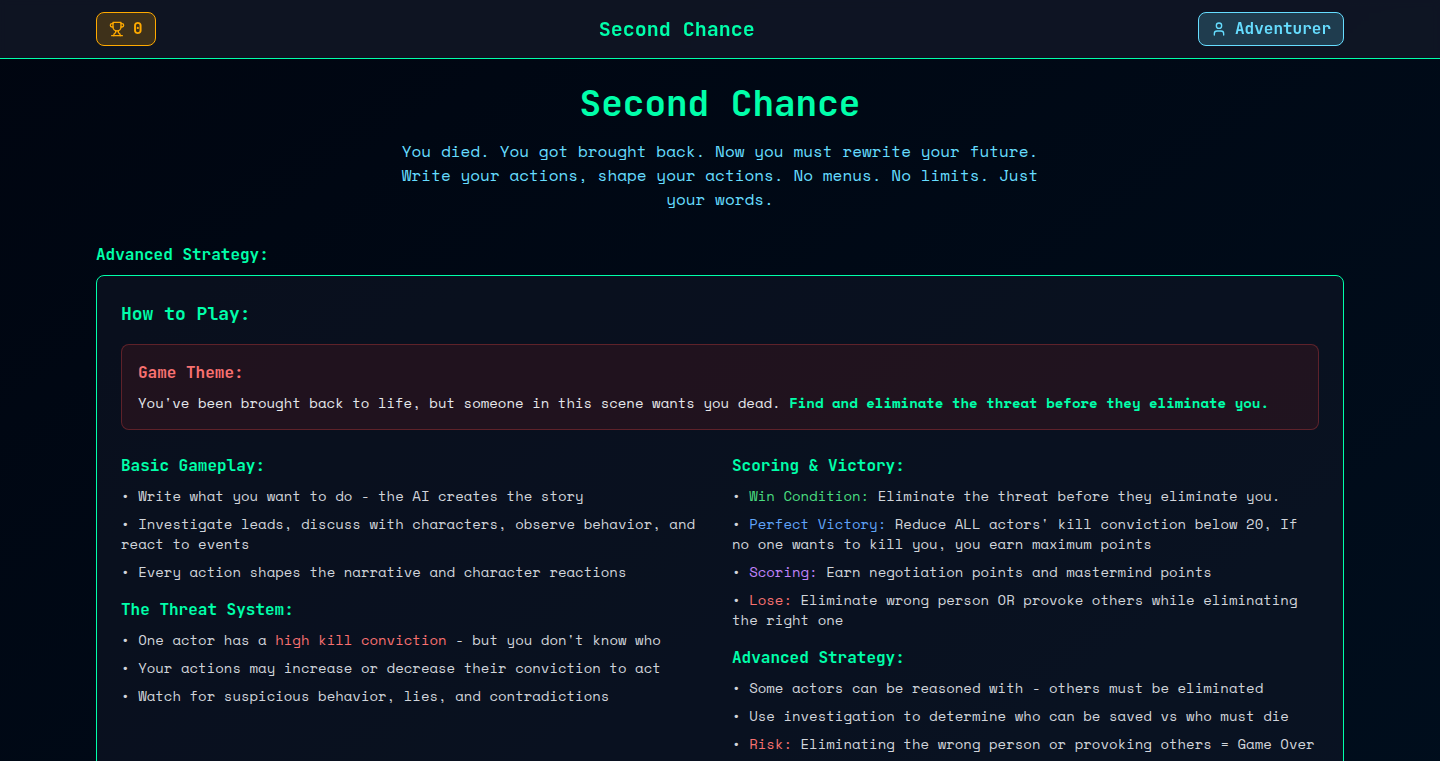
Author
tobilobaolufemi
Description
Second Chance is a text-based game where you play a resurrected character tasked with finding their killer. What makes it unique is its core: all player actions are driven by written prompts. You type what you want to do, and the game's AI, powered by a Large Language Model (LLM), interprets your words and generates the story's progression. This approach blends human creativity with AI narrative design, offering an unprecedented level of player agency and dynamic storytelling. It tackles the challenge of creating engaging, interactive narratives using AI, focusing on prompt engineering to guide the AI's responses and weave a compelling experience.
Popularity
Points 1
Comments 0
What is this product?
This is a text-based adventure game where your actions are dictated by the text you write. Instead of clicking menus, you type commands like "Investigate the docks" or "Seduce the suspect's spouse." The game uses a Large Language Model (LLM), a type of AI that understands and generates human language, to interpret your instructions and evolve the game's narrative. The LLM acts as a collaborative storyteller, creating the plot and its consequences based on your instructions. This innovative use of prompt engineering – carefully crafting the text input (prompts) to achieve desired results – is the key to the game's interactivity and allows for near-infinite possibilities. So this game offers a unique and interactive gaming experience where your creativity directly shapes the story.
How to use it?
Players interact by typing natural language prompts. For example, you might type "Go to the warehouse" to move to a location, or "Question the witness about the murder weapon" to get information. The LLM then processes these prompts, generates a response, and progresses the game based on the player's input. You can integrate this approach into your own projects by using LLM APIs. This project demonstrates a simple way to turn text input into game logic. The core concept is that you're basically programming the AI through your prompts. So, developers can learn how to create interactive experiences powered by AI and incorporate them into various projects.
Product Core Function
· Prompt-driven Gameplay: The core functionality relies on interpreting player input (prompts) as commands. This innovative approach removes traditional menu-driven gameplay, empowering the player to dictate the narrative. This is useful because it provides unparalleled player agency and creates a more immersive gaming experience. It also demonstrates a new way of interacting with AI to create games, by providing commands in a natural language.
· AI-Powered Narrative Generation: The game utilizes an LLM to generate dynamic narratives based on player prompts. The AI interprets player actions and shapes the game's events and consequences. This enables the creation of unique and unpredictable storylines, making each playthrough different. This is valuable because it shows how to leverage AI to create dynamic storytelling in interactive applications.
· Iterative Gameplay Loop: The game operates on a loop of player input, AI processing, and narrative generation. The player writes prompts; the AI responds with the output, and the player reads and responds. This interactive cycle is key to creating a dynamic and engaging game. This is beneficial because it provides insight into the mechanics of creating a compelling and interactive game, where each player action directly impacts the narrative.
· Narrative Design Collaboration: The project combines human design with AI-generated content. Human designers create story elements, characters, and motivations, while the LLM handles the generation of narratives. This collaborative approach ensures narrative quality while leveraging AI for dynamic storytelling. This is significant because it shows how to use AI for narrative generation, allowing human creators to concentrate on what they do best and using AI for more creative, open-ended tasks.
Product Usage Case
· Interactive Fiction Creation: The game's prompt-driven gameplay is a great example of how to create interactive fiction. Developers can use the same principle to build text-based adventures, interactive stories, and educational games. For example, you can create a text-based teaching game that uses LLMs to answer questions.
· Chatbot-based Applications: This project illustrates how to develop interactive chatbots capable of understanding and responding to complex natural language instructions. This is useful in creating customer service bots, virtual assistants, or even tools that simplify complex workflows. For instance, a chatbot could assist you by providing information and doing tasks.
· Procedural Content Generation: The AI-powered narrative generation is a good example of procedural content generation. This technique is used to generate game levels, stories, and items dynamically, reducing the need for pre-designed content. With this, you can make endless variations of worlds, levels, etc.
· Educational Tools: The game mechanic can also be used to build educational tools that simulate real-world scenarios or teach problem-solving. For example, students could write prompts to solve a scientific mystery or manage a business, and the AI would generate results and consequences based on their decisions.
79
DataKit: Privacy-First AI-Assisted Data Analysis in Your Browser
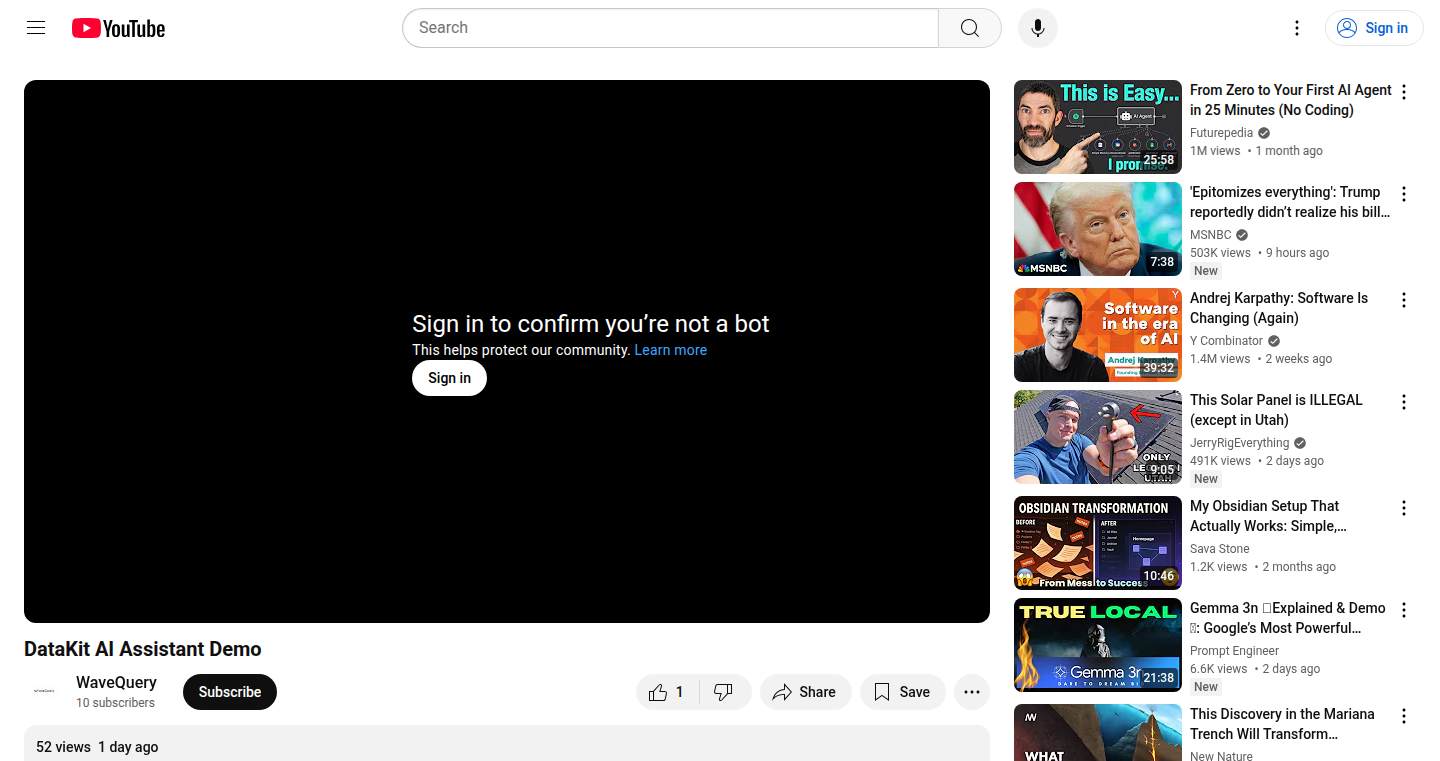
Author
aminkhorrami
Description
DataKit provides a revolutionary approach to data analysis by leveraging the power of AI without compromising data privacy. It allows users to ask questions about their data (stored in formats like CSV, Parquet, JSON, and Excel) and get insights through SQL queries, all within the browser. The core innovation lies in how it interacts with the AI: instead of sharing the actual data, the AI only receives the table schema (column names and data types). The AI generates queries based on this schema, which are then executed locally using DuckDB WASM. This client-side processing model ensures the data never leaves the user's computer, offering unparalleled privacy.
Popularity
Points 1
Comments 0
What is this product?
DataKit is a web application that lets you analyze your data using the power of AI in a completely private way. It uses a clever trick: the AI only sees the structure of your data (what columns exist and their types), not the data itself. This prevents your sensitive information from being exposed. The AI then generates SQL queries which are executed locally on your computer, so you don't have to upload your data to any server.
So what's cool about this? It combines the convenience of AI-assisted data analysis with top-notch privacy. It leverages the DuckDB WASM (WebAssembly) to do all the heavy lifting inside your browser, which is a fast and efficient way to run data analysis tools directly on your computer without needing any special software. You can load data from various sources like local files or even cloud storage such as Hugging Face and S3.
So what does this give you? It lets you quickly get insights from your data using plain English questions, all while keeping your data safe. This is especially useful if you have sensitive data that you don't want to share.
How to use it?
Developers can use DataKit by visiting its website (provided in the Show HN post) and uploading their data. Supported formats include CSV, Parquet, JSON, and Excel files, or importing data from other online resources. After the data is uploaded, users can simply ask questions about their data in natural language (like 'What's the average sales amount?'). DataKit's AI will generate SQL queries based on the data's structure and execute them locally, providing answers and visualizations directly in the browser. Developers can also integrate this functionality into their own projects, especially if they need to analyze data locally while ensuring user privacy. The tool uses standard web technologies, so it is easy to incorporate into existing web applications. Essentially, it offers a straightforward way to add powerful data analysis capabilities to any browser-based application without having to build everything from scratch.
Product Core Function
· Schema-Based AI Query Generation: The core function is generating SQL queries from user questions, using AI that only knows the table structure (schemas) to protect data privacy. Value: Enables natural language interaction with data without exposing sensitive information. Application: Analyzing sensitive customer data, financial reports, or medical records.
· Client-Side Data Processing with DuckDB WASM: DataKit executes SQL queries locally within the user's browser, using DuckDB WASM (a version of the DuckDB database optimized for web browsers). Value: Guarantees data privacy and avoids the need to send data to external servers for processing. Application: Analyzing large datasets, running exploratory data analysis on local files.
· Multi-Format Data Support: It supports various data formats like CSV, Parquet, JSON, Excel, and integrates with sources like Hugging Face and S3, allowing for flexible data import. Value: Offers broad compatibility with different data sources, making it easy to analyze data from diverse origins. Application: Analyzing data from various tools without needing to convert them.
· Browser-Based Operation: DataKit operates entirely within the user's web browser, eliminating the need for server-side processing. Value: Ensures that no data leaves the user’s computer. Application: Analyzing sensitive or confidential data.
Product Usage Case
· Privacy-Focused Data Analysis: A financial analyst can use DataKit to analyze sensitive financial reports without sharing data with any third-party server. They upload the Excel file, ask questions like 'Show me the trends in revenue', and get results privately.
· Local Data Exploration for Researchers: A researcher can use DataKit to explore a large CSV dataset of experimental results. They can ask questions about correlations between variables without needing a powerful server or specialized software.
· Educational Tool for Data Science: Students can use DataKit to learn SQL and data analysis concepts by exploring sample datasets directly in their web browser without requiring server-side setups or any other configurations.
80
Jumble: A 3D Interactive Art Pile
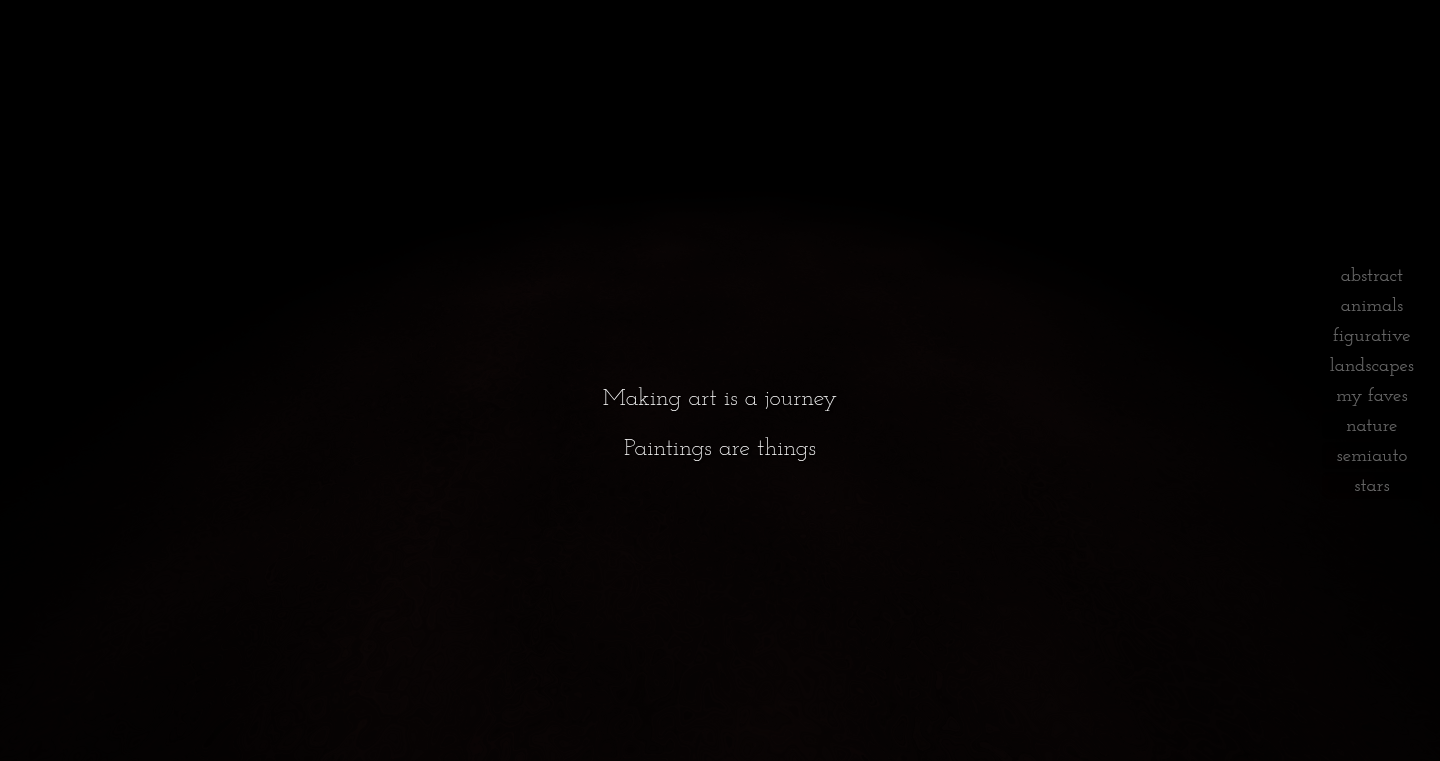
Author
LeratoAustini
Description
Jumble is a 3D interactive experience showcasing a lifetime of artwork in a virtual 'pile'. Built using Three.js for 3D rendering and Rapier physics engine for realistic object interactions. This project explores how we can present and interact with collections of digital items in novel, engaging ways. It's an artistic experiment that also serves as a technical exploration of 3D graphics and physics engines in the browser.
Popularity
Points 1
Comments 0
What is this product?
Jumble is a virtual space where you can rummage through a pile of 3D representations of artwork. The core technology is built upon Three.js, a JavaScript library that allows developers to create and display 3D graphics in a web browser, and Rapier, a physics engine that simulates real-world physics (like gravity and collisions) within the virtual environment. So, when you 'touch' an artwork in Jumble, it behaves as if it were a physical object. The project highlights the potential of combining 3D graphics and physics simulation to create new ways of interacting with digital content. This provides an immersive experience that is more engaging than a standard image gallery. The project was partially built using an LLM coding assistant. This provides a glimpse into the changing landscape of software development.
How to use it?
To use Jumble, you simply open it in a web browser that supports WebGL. You can then navigate the 3D space, 'grabbing' and moving the virtual artworks with your mouse. While this specific project showcases art, the underlying technologies – Three.js and Rapier – are broadly applicable. Developers could use these tools to create interactive product catalogs, virtual museums, or even 3D games directly in a web browser. For instance, a clothing retailer could create a 3D model of a garment that a user can spin around and examine from all angles. The ability to incorporate physics allows developers to create realistic interactions, such as clothing that drapes naturally or objects that react realistically to collisions. This creates a more engaging user experience. The project uses LLM coding assistants. This means that developers can consider using AI tools to help them write code more quickly and efficiently.
Product Core Function
· 3D Rendering with Three.js: This allows the project to display 3D models of the artwork in the web browser. This opens up new possibilities for interactive art displays or showcasing products in 3D.
· Physics Simulation with Rapier: This adds realistic physical behavior to the artwork, allowing them to interact with each other as well as the user. This enhances the user experience by creating more engaging and realistic interactions.
· Interactive Exploration: Users can navigate the 3D space and interact with the art pieces, offering a more immersive and engaging way to view a collection compared to a standard gallery or list. This interactive approach makes the art viewing more dynamic.
· Web-Based Accessibility: Being browser-based means that the project can be accessed on almost any device with an internet connection, making the artwork accessible to a wider audience. This increases the audience reach.
· LLM-Assisted Development: The project leveraged AI coding assistants to accelerate the development process. This shows that developers can become more productive by using AI tools.
Product Usage Case
· Interactive Product Showcases: Imagine an online store where you can view a product, such as a chair, in 3D. You could spin it around, see how it reacts to the 'environment', and even 'pick it up' to examine its details, all within your web browser. This provides a more engaging and informative shopping experience.
· Virtual Museums and Art Galleries: Museums could use similar technology to create virtual tours of their collections. Users could navigate a 3D space, interact with exhibits, and learn more about the artwork in an immersive environment, regardless of physical location. This enhances user engagement.
· Educational Simulations: The underlying technology could be used to create simulations that teach physics, engineering, or other subjects. Students could manipulate objects and see how they react to forces, gravity, and collisions in a realistic virtual environment. This approach enhances learning and makes concepts more accessible.
· Web-Based Games: Developers can create interactive games that are fully playable within a web browser. Users can explore 3D environments, interact with objects, and experience the game’s physics in a more immersive manner.
81
AgentCheck: LLM Agent Testing Toolkit
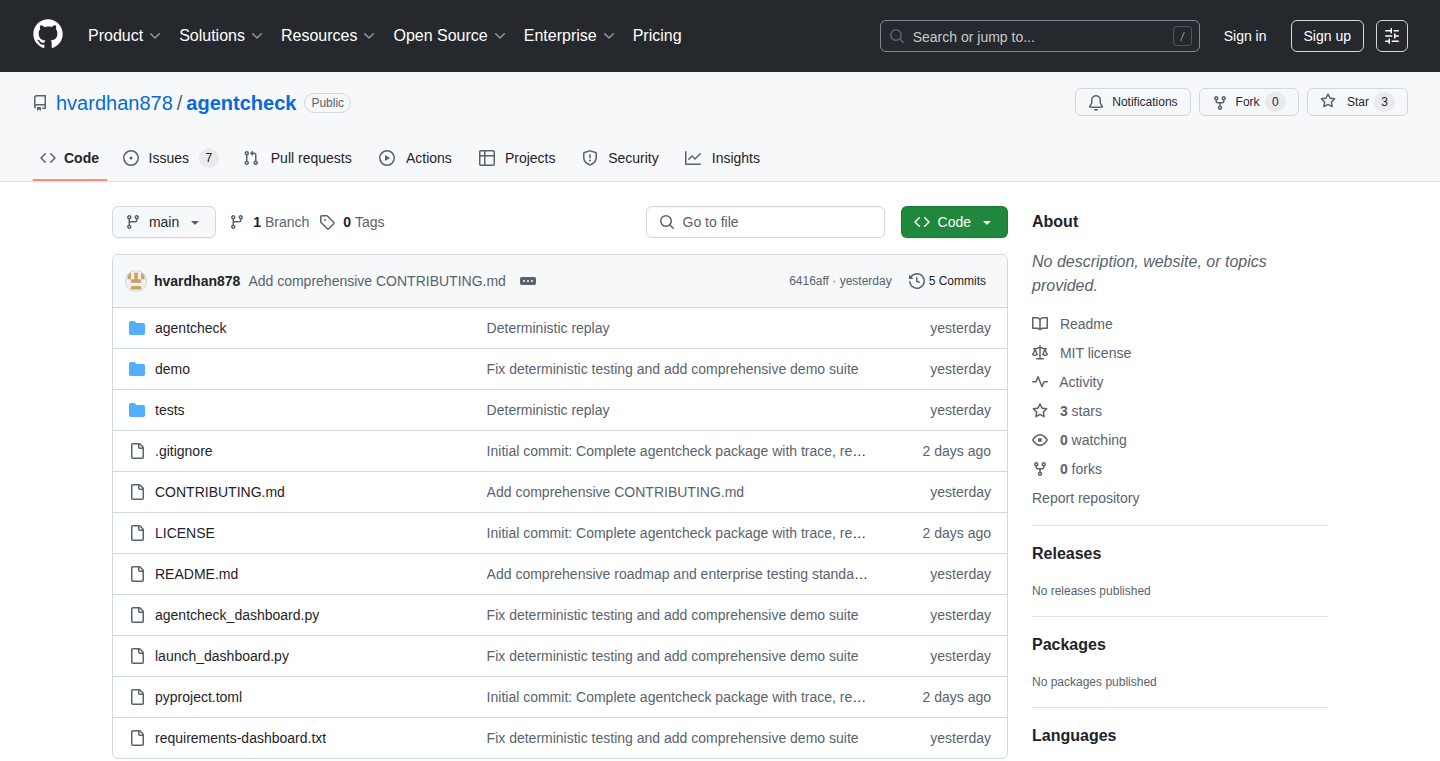
Author
hvardhan878
Description
AgentCheck is an open-source tool designed for testing and debugging Large Language Model (LLM) agents. It allows developers to capture complete 'traces' of agent interactions, including prompts, LLM responses, tool outputs, and final answers. This enables developers to replay these interactions locally, compare agent behavior over time, and verify outputs to identify regressions. Essentially, AgentCheck provides a framework to test LLM agents in a similar way to how developers test regular software, improving reliability and simplifying debugging of AI-powered applications. So this means you can fix issues with your AI agent more easily and faster.
Popularity
Points 1
Comments 0
What is this product?
AgentCheck works by recording and replaying the entire interaction process of an LLM agent. It's like a 'black box recorder' for your AI. When the agent runs, AgentCheck captures every input, every interaction with the LLM, and every tool output. These captured interactions, or 'traces,' can then be replayed locally without making any external API calls or incurring token costs. This allows developers to debug and test their agents efficiently. The innovative aspect is treating AI agents as software and providing tools that allow you to perform software testing practices on them, which is usually hard to do. So, it's like having a testing library like Jest or VCR.py, but specialized for AI agents. So this helps you to create better and more reliable AI applications.
How to use it?
Developers use AgentCheck through a command-line interface (CLI). It's designed to integrate seamlessly with popular LLM frameworks like LangChain and OpenAI. To use AgentCheck, you'd typically incorporate it into your agent workflow. You would run the agent and AgentCheck would capture all the activity. Then, you can use the replay feature to see how the agent behaved or compare its behavior over time. You can also write assertions to ensure that the agent's outputs remain consistent. For example, a developer could run their agent through a series of test scenarios, capturing the complete interaction trace for each one. They could then replay these traces to verify that the agent provides correct answers or that certain tools are being used appropriately. So, you can automate the testing of your AI agents and catch problems before they go into production.
Product Core Function
· Snapshotting full agent runs: This feature allows you to save a complete record of an agent's actions, including prompts, LLM calls, tool outputs, and the final answer. This is important because it helps you save all the interactions that occurred, which helps with debugging and replaying.
· Replaying traces locally: With this feature, you can 'rewind' and replay the recorded interactions of an agent without using the API calls, saving money and enabling offline testing. This feature is good because it allows developers to debug and test their agents offline and ensures costs are reduced.
· Diffing agent behavior over time: This allows you to compare different versions of an agent's interactions to understand how changes in the code affect its performance. This helps you find out if your changes negatively affected your AI's ability to do its job.
· Asserting outputs to catch regressions: This feature enables you to write tests that verify the agent's output against specific criteria. This helps you catch any issues in your AI agents so that they work every time.
Product Usage Case
· Testing AI chatbots: A developer is creating an AI chatbot. They can use AgentCheck to test the chatbot's responses to different user prompts. They can save the complete conversation, replay it, and ensure that the chatbot gives the correct answer. So, it allows for testing every interaction.
· Debugging complex AI workflows: A data scientist is building a complex AI system that uses several LLM agents and tools. They can use AgentCheck to record and replay the entire workflow, making it easier to find bugs. So, AgentCheck allows them to find and fix bugs more easily.
· Preventing regressions in LLM applications: A developer updates an AI-powered application. They can use AgentCheck to record the application's behavior before and after the update and check for differences to prevent regressions. So, this helps them to ensure that their applications continue to work correctly after they are updated.
82
Affirmation Engine: Fueling Human Minds with Positive Prompts
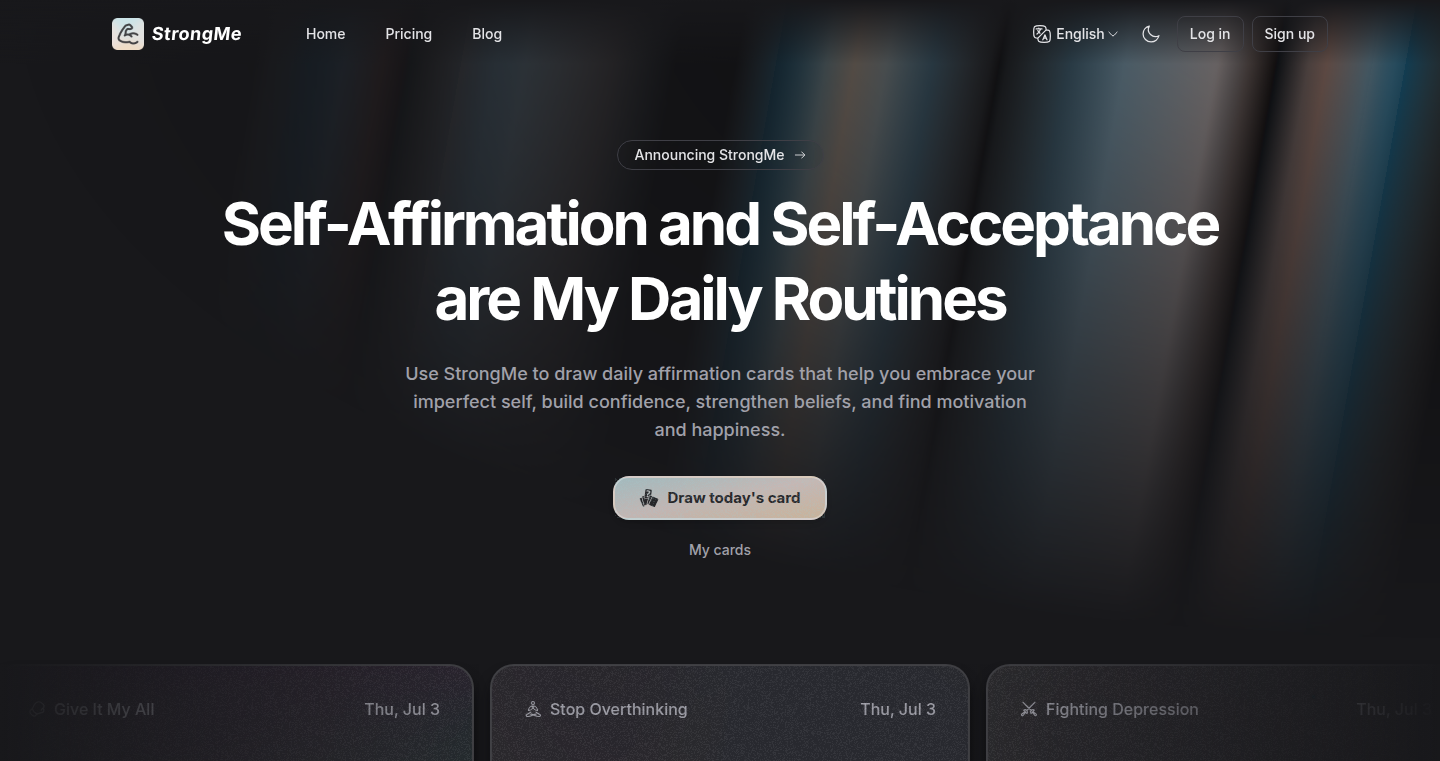
Author
dongnaebi
Description
This project is like a 'prompt generator' for human minds, similar to how AI models use prompts. It creates positive affirmation cards, providing users with uplifting statements designed to cultivate positive thinking and self-worth. The innovative aspect lies in its application of prompt engineering principles, but for humans instead of AI, focusing on emotional well-being and personal growth. So, this is a simple tool for generating positive self-talk.
Popularity
Points 1
Comments 0
What is this product?
It's a system that delivers positive affirmations, or short, encouraging statements, to users. The innovation is in framing these affirmations, inspired by how we guide AI models with prompts. Instead of complex code, it's about crafting the right words to influence your thoughts and feelings, promoting a positive mindset. So this project provides a library of positive self-talk statements.
How to use it?
Users can view and engage with affirmation cards. Developers could integrate this into existing apps or websites to offer users daily doses of positivity. Think of it like a self-improvement API. You could display a random affirmation on a user's dashboard, integrate it into a habit-tracking app, or use it in a journaling application. The core idea is to provide uplifting content seamlessly within other applications.
Product Core Function
· Random Affirmation Generation: The system can generate a random positive statement when requested, using a pre-defined pool of affirmations. This offers users a fresh dose of encouragement on demand. So this is useful for applications that require daily motivational content.
· Categorized Affirmations: The system could categorize affirmations by theme (e.g., self-esteem, gratitude, success), enabling users to focus on specific areas of their lives. This allows for tailored support and self-improvement. So this allows for targeted self-reflection and growth.
· Custom Affirmation Input: The system might allow users to add their own custom affirmations, allowing personalization of the self-affirmation experience. So this is useful for creating a personalized experience tailored to the user's specific needs.
Product Usage Case
· A mobile app developer integrates the affirmation engine into their wellness app. Users receive a new affirmation each day to help them start their day with a positive mindset. This addresses user need for daily positivity and encourages mindfulness.
· A website for remote workers embeds the engine, providing affirmations throughout the day to combat feelings of isolation and boost productivity. This improves employee morale and promotes a more positive work environment.
· A journaling app integrates the engine, offering affirmations to guide users through self-reflection exercises. This improves the effectiveness of journaling by providing prompts and encouraging a positive mindset.
83
NicheFinder: Fiverr Demand-Driven SaaS Idea Generator
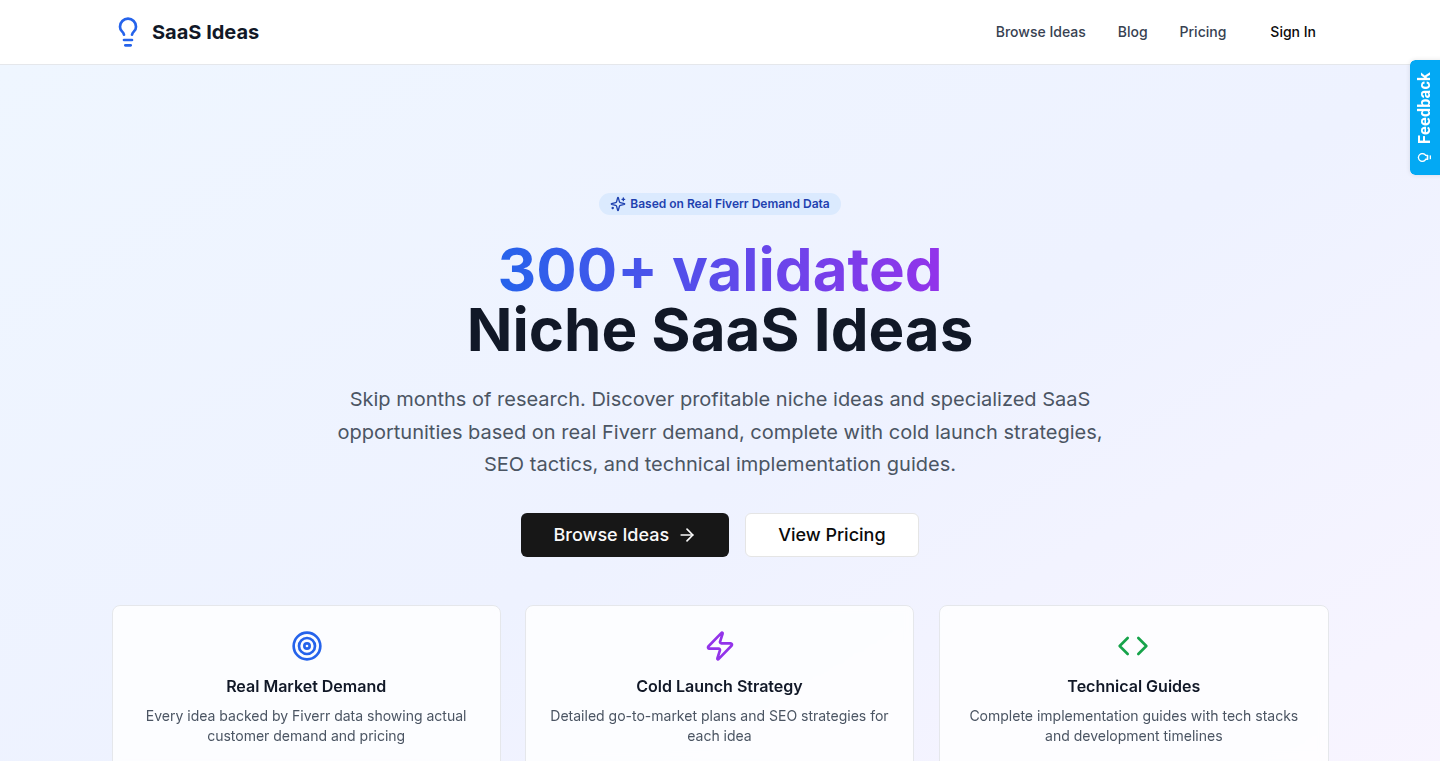
Author
pekingzcc
Description
NicheFinder helps you quickly find profitable business ideas by analyzing real demand on Fiverr, a platform for freelance services. It skips months of market research by identifying underserved niches and specialized SaaS opportunities. The core innovation lies in its ability to scrape and analyze data from Fiverr, identifying popular services and unmet needs, and then providing actionable insights like cold launch strategies, SEO tactics, and technical implementation guides. So, this saves you time and effort in validating business ideas and finding opportunities.
Popularity
Points 1
Comments 0
What is this product?
NicheFinder works by using a 'crawler' (a program that automatically browses the web) to scan Fiverr and collect data about the services being offered. It then analyzes this data – looking for services with high demand (lots of people buying them) and low supply (not many people offering them). This analysis highlights potential niche markets. The tool also provides guides on how to launch your product, including marketing strategies and technical considerations. So, it’s like having a business consultant that’s always looking for opportunities.
How to use it?
Developers can use NicheFinder to find ideas for software-as-a-service (SaaS) products or other digital tools. They can integrate the generated ideas and strategies into their development workflow. For example, they can use the SEO tactics to optimize their product's online visibility or the technical implementation guides as a starting point for their development. So, it gives you the market research data and guidance needed to build and promote a new product.
Product Core Function
· Fiverr Demand Analysis: This function scrapes data from Fiverr to identify high-demand services and analyze their supply. This allows you to see what services are popular and where there might be opportunities. So, this helps you find markets that people actually want.
· Niche Identification: The tool analyzes the demand-supply gaps to pinpoint promising niches for new products or services. So, this helps you find specific areas to focus your efforts.
· Cold Launch Strategies: NicheFinder provides guidance on how to launch your product, including strategies for reaching potential customers. So, this helps you get your product in front of the right audience.
· SEO Tactics: The tool provides SEO (Search Engine Optimization) tips to improve the visibility of your product in search results. So, this makes it easier for people to find your product online.
· Technical Implementation Guides: The tool offers technical guidance for building your product, which can include database setup, API integrations and other necessary technologies. So, this helps you get started quickly with the technical aspects.
Product Usage Case
· A developer wants to build a SaaS tool for graphic designers. NicheFinder identifies a high demand for specific photo editing services on Fiverr with a limited supply of tools. The developer can then create a SaaS product addressing this need, using the tool's SEO tactics to attract customers. So, this is a practical example of market-driven software development.
· A freelancer is looking for a new project to work on. NicheFinder identifies a gap in the market for a specific type of web design service. The freelancer can then create a new gig on Fiverr or build a small SaaS tool, leveraging the cold launch strategies to gain initial traction. So, this illustrates how the tool helps find income-generating opportunities.
· An entrepreneur wants to test a new business idea. NicheFinder is used to identify a profitable niche. The entrepreneur uses the implementation guides to rapidly prototype and test a minimum viable product (MVP). The feedback is gathered and incorporated in future development. So, this accelerates the development lifecycle by helping you focus on the important part first: market validation.
84
Growth Catalog - Micro-SaaS Growth Strategy Extractor

Author
tejas3732
Description
Growth Catalog is a curated collection of growth tactics used by successful micro-SaaS applications. It's essentially a library of 'playbooks' for acquiring and retaining users, focusing on what's worked in the real world. The innovative aspect lies in its focus on proven, practical growth strategies, providing a resource for developers to learn and implement successful tactics without reinventing the wheel. It tackles the common problem of figuring out how to grow a new SaaS product, giving developers a head start by sharing what's worked for others.
Popularity
Points 1
Comments 0
What is this product?
This project is a database of growth strategies. It doesn't magically grow your product. Instead, it provides a searchable database of what other small software-as-a-service (SaaS) businesses have done to get more users and make more money. It's like a cookbook of marketing and sales tactics, but specifically for the world of micro-SaaS. It's innovative because it focuses on proven methods, meaning you can learn from those who have already succeeded. So, for you, this means less time guessing how to grow your business and more time implementing strategies that have a higher chance of working.
How to use it?
Developers can use Growth Catalog by searching for strategies related to specific challenges, such as 'user acquisition', 'customer retention', or 'pricing'. Each tactic listed includes a description, the kind of business it suits, and how it can be applied. Developers can then adapt and implement these strategies in their own micro-SaaS products. This means if you're stuck on growing your user base, you can look up examples of email marketing tactics, SEO best practices, or referral programs used by other successful companies and adjust them to fit your own needs.
Product Core Function
· Growth Tactic Database: This is the core of the project. It provides a searchable, categorized collection of growth strategies. It offers a structured way to find proven tactics. This is useful because you can quickly identify and assess the tactics that are relevant to your product's stage and goals, saving time and effort in experimentation.
· Strategy Categorization: Tactics are organized by category (e.g., SEO, Content Marketing, Pricing, Referrals). This allows developers to easily filter tactics based on specific needs. The value here is in targeting specific growth areas quickly and directly.
· Real-World Examples: Each tactic includes examples of how it was applied by successful micro-SaaS businesses. It provides context and actionable insights. The benefit is that it provides concrete examples that can be used for inspiration and allows you to learn by example.
· Actionable Information: Descriptions of the tactics are designed to provide practical steps for implementation. It empowers developers to immediately take action. This is useful as you can start to apply strategies immediately without having to fully understand all the theoretical concepts.
· Community-Driven: The growth catalog could become community-driven, which would allow users to contribute and share their own growth strategies. This creates an ecosystem of shared knowledge. This is a valuable feature since the catalog can grow to include diverse strategies and insights from more businesses.
Product Usage Case
· User Acquisition Case: A micro-SaaS startup selling project management software struggles to gain traction. Using Growth Catalog, the team identifies a strategy from a similar company: offering a free, limited-feature plan combined with a blog that provides valuable, SEO-optimized content. They implement both strategies, increasing organic traffic and sign-ups. This is valuable since the developers can quickly adopt proven tactics to solve a specific problem.
· Customer Retention Case: A SaaS company faces high user churn. Reviewing the catalog, they find examples of companies that offer personalized onboarding sequences. The company creates a similar onboarding process to help new users understand the product, resulting in improved user retention. This allows you to identify and solve a specific business problem.
· Pricing Strategy: A micro-SaaS provider is unsure how to price their product. They review the Growth Catalog, finding several examples of how other successful companies use tiered pricing strategies. They create a new pricing structure based on the research, ultimately increasing revenue. In this scenario, the project accelerates decision-making and reduces risk by sharing proven methods.
85
Hai: Hacker AI - Your Personal AI Command Center
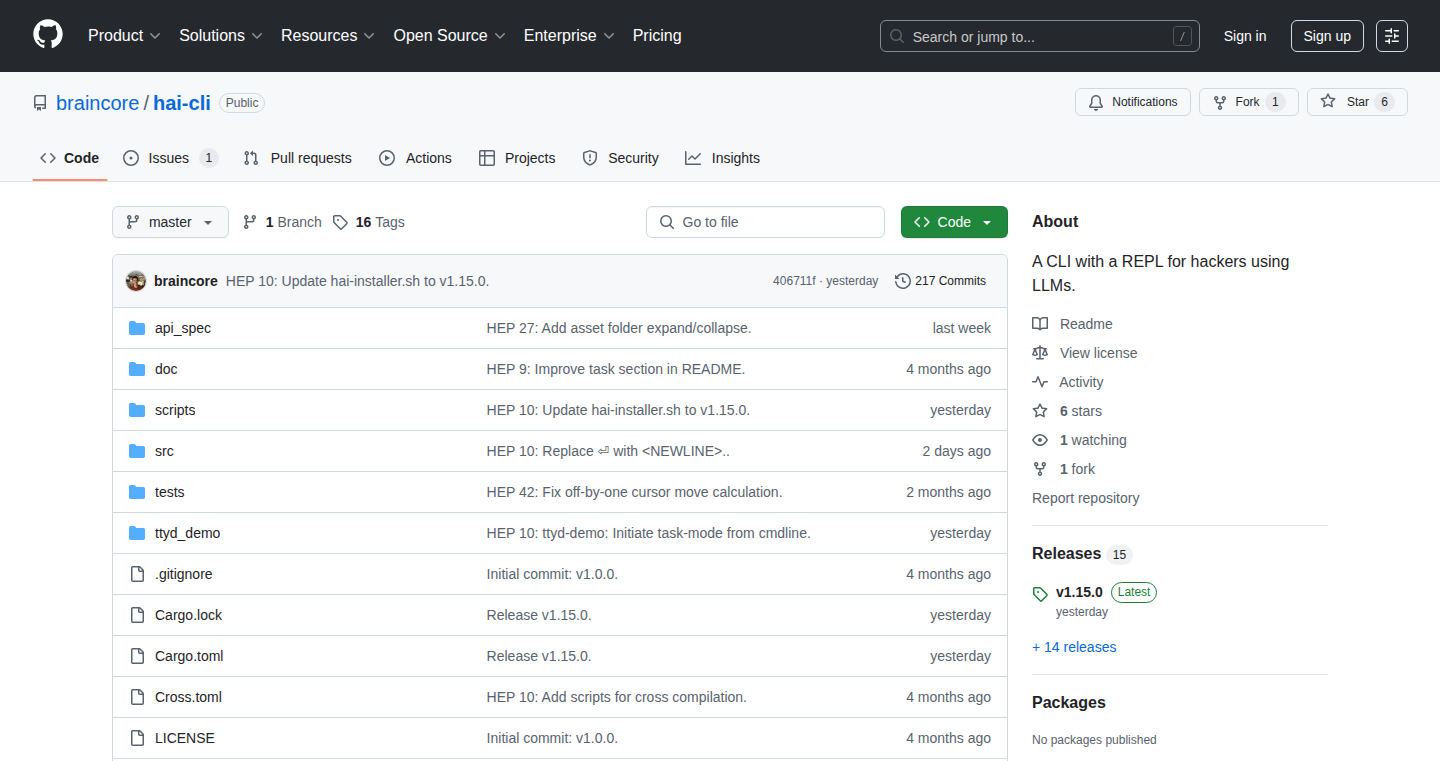
Author
kelkabany
Description
Hai is a command-line interface (CLI) that puts you in control of your data and leverages the power of Large Language Models (LLMs) to automate tasks and personalize your digital life. It's a personal computing experiment, designed to break free from the limitations of pre-built apps and walled gardens. Hai provides a REPL (Read-Eval-Print Loop) environment with powerful commands, task management with version control, and an S3-like asset store, allowing you to create custom workflows and manage your data in a flexible and hackable way.
Popularity
Points 1
Comments 0
What is this product?
Hai is a command-line tool that lets you interact with your data and LLMs in a very flexible way. Think of it as a super-powered terminal that understands your commands and can automate tasks. The core is a REPL that lets you load files, run shell commands, execute Python code, and more. On top of that, Hai introduces 'Tasks' - versioned and shareable workflows – and 'Assets' – a cloud storage solution for your data. This empowers you to build custom solutions, share them with others, and truly own your digital experience. The innovation is in providing a unified interface and tools to build and run custom AI-powered workflows, going beyond what current applications can do.
How to use it?
Developers can use Hai by installing it via the provided script and then interacting with it through the command line. You can load files, run shell commands, execute Python code, make LLMs interact, and use a cloud storage system all from the same interface. You define 'Tasks' to automate your workflows, share them with others, and customize them as needed. This allows you to build custom solutions tailored to your specific needs. For example, you can create a task to extract information from a website, summarize it with an LLM, and then send it via email. The integration is done through a single, unified command-line experience. You can also sync data locally for faster processing and bypass chat context limitations.
Product Core Function
· REPL Commands: The core of Hai is its command-line environment. This allows users to load files, URLs, images, and execute shell and Python commands directly. This provides flexibility, enabling users to run scripts, interact with external tools, and integrate them into AI workflows. So what? If you need to process specific data or execute code in a certain way, you can do it directly from the CLI. You can also easily debug and test your operations, making it a powerful tool for automation.
· Tasks: Tasks allow users to define and version control complex workflows. This allows users to create sequences of commands, making it easy to automate repetitive actions. Each task can be shared with others and allows other users to use your workflows. So what? If you have a recurring process you need to run, you can define it once, and then re-use it. You can also share your process with other developers.
· Assets: Hai provides a cloud storage system, similar to Amazon S3, for storing files and data. This includes public and private storage, change listeners, and metadata. So what? This allows you to manage your data and files directly from Hai. You can store your data online and also easily sync local copies of your data, making your projects faster.
Product Usage Case
· Automating Data Extraction and Analysis: Suppose you need to extract data from a website, clean it, and then summarize it with an LLM. You can create a 'Task' in Hai to download the website content, parse it, clean the data with a script, then send the result into the LLM. The task will be saved so you can run it whenever you need to. So what? You can automate the boring parts of your work and save time.
· Building Custom Email Processing: You can create a task that monitors an email inbox, uses an LLM to classify incoming messages, and takes action based on the classification, like saving it to a specific file or notifying you. So what? You can automate your email management and make your inbox more useful.
· Developing Personalized News Aggregation: Hai can be used to build a personalized news aggregator. You can create a task that fetches news articles from various sources, summarizes them, and presents them to you in a custom format. So what? You can get the news you want, in a format that's easiest for you to understand and digest.
86
CSS Logic Gates: Visual Computing with Style
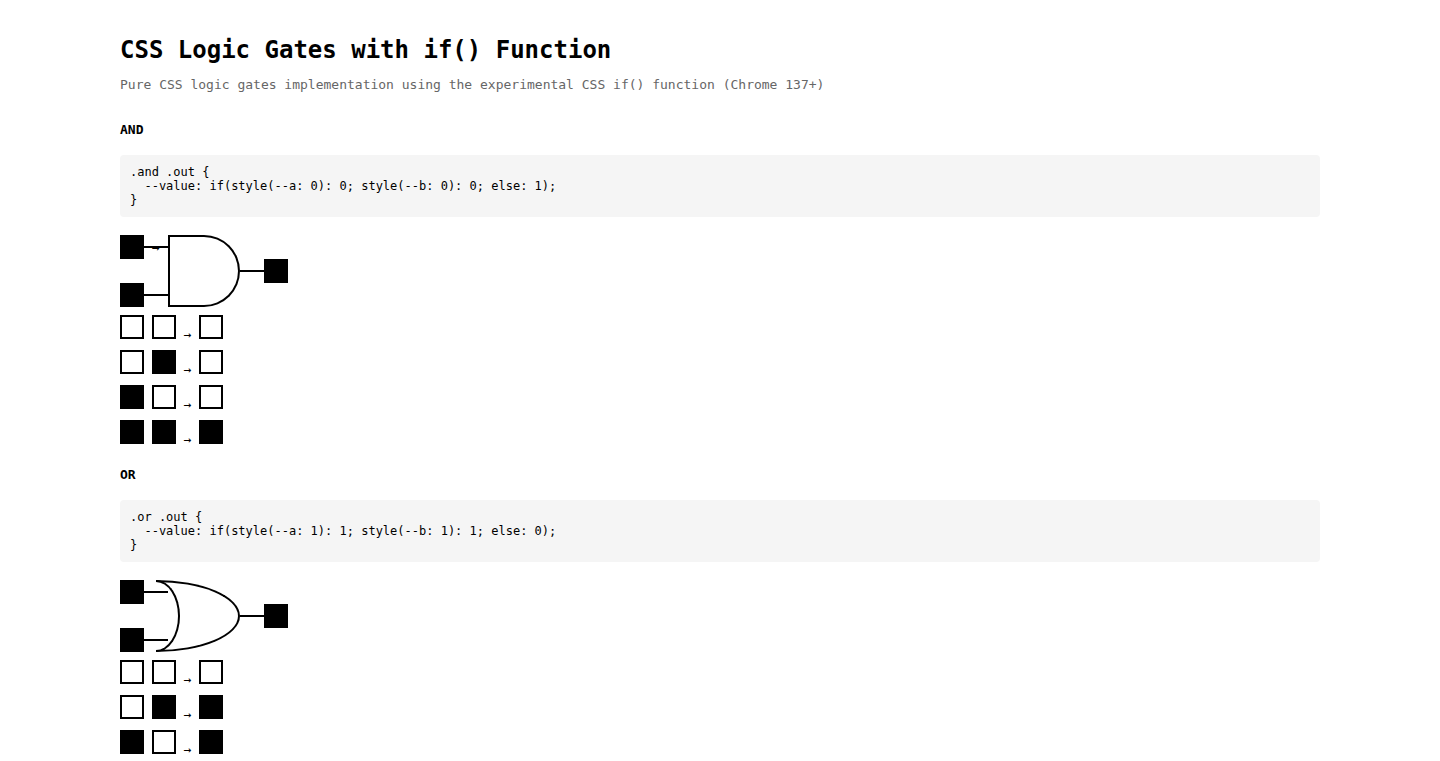
Author
yongsk0066
Description
This project demonstrates the creation of logic gates (AND, OR, NOT, etc.) using only CSS's `if()` function. It tackles the challenge of performing computational logic within the styling language of web pages. It's a creative exploration of CSS's capabilities, moving beyond simple styling and into the realm of basic computation. So what? This showcases how CSS can potentially be leveraged for more complex tasks and offers a unique perspective on web development.
Popularity
Points 1
Comments 0
What is this product?
This project uses CSS’s `if()` function to build fundamental logic gates. Logic gates are the basic building blocks of all computers, performing operations like AND, OR, and NOT. By implementing these gates in CSS, the project effectively turns CSS into a programming language capable of simple calculations. The innovation lies in pushing the boundaries of what CSS can do, demonstrating its potential for more than just visual design. This is not about replacing JavaScript, but about highlighting the hidden power within CSS. So what? It’s a creative exploration that shows the potential for unusual approaches to solving technical problems, like building simple logic systems using CSS.
How to use it?
Developers can use this project as a learning tool to understand the fundamental concepts of logic gates. They can study the CSS code to see how these gates are constructed. This could be incorporated into specific visual effects, perhaps in an experimental UI where elements change based on logical conditions within CSS. It could also inform how to leverage CSS for more complex component states or to avoid Javascript for simple interactions. So what? It shows a different way to think about web development, leading to new ideas about what is possible using CSS.
Product Core Function
· CSS Logic Gate Implementation: The core functionality is the creation of AND, OR, and NOT gates using CSS's `if()` function. This allows for simple logical operations to be performed directly within the CSS. So what? This means you can implement basic logic directly in your styling, which can influence visual elements based on certain conditions.
· Visual Representation of Logic: The project likely visualizes the output of these logic gates, showing how the logical operations affect the appearance of elements on the webpage. So what? This provides a visual understanding of how logic works within CSS, making it easy to see the results of your CSS-based computations.
· Demonstration of CSS's Capabilities: The project serves as a proof of concept, demonstrating the potential of CSS beyond its typical styling role. This can spark creativity and potentially open up avenues to utilize CSS in novel ways. So what? It provides a different perspective on CSS, showing how versatile it can be and inspiring developers to think outside the box.
Product Usage Case
· Conditional Styling Based on States: The project could be used to create interactive UI elements where their appearance changes based on logical conditions. For example, a button could change color based on the result of CSS-based logic (e.g., AND operation involving two inputs). So what? This helps create more dynamic and interactive user interfaces without needing JavaScript for basic logic.
· Simplified State Management for Components: Developers can use CSS logic gates to handle simple component states, such as showing or hiding elements based on the values of certain attributes. So what? It reduces the need for JavaScript for simple conditional rendering.
· Learning and Experimentation: Developers can use this project as a learning tool to better understand the capabilities of CSS and experiment with alternative ways of creating interactive visual effects. So what? It provides an understanding of core computer science concepts which can be applied during web development, helping them to write more efficient code.
87
Epromptu.ai: Agentic AI App Builder with Dynamic Optimization
Author
anaempromptu
Description
Epromptu.ai is an AI app builder designed to create reliable, production-ready AI applications. It addresses the common problem of AI apps failing due to low accuracy. The core innovation is 'dynamic optimization,' which allows the AI to adapt its responses based on the context, leading to significantly improved accuracy compared to traditional methods. This builder integrates Retrieval-Augmented Generation (RAG), various AI models, and evaluation tools directly into the application, simplifying the process of building AI apps for developers of all skill levels.
Popularity
Points 1
Comments 0
What is this product?
Epromptu.ai is an AI app builder that focuses on making AI applications actually work reliably. The main innovation lies in its 'dynamic optimization' approach. Instead of relying on huge, generic prompts that often confuse large language models (LLMs), Empromptu.ai intelligently adapts the context of its responses. For example, in a travel chatbot, it would automatically understand the difference between airport codes like LAX and Pearson depending on the user's context. This leads to a higher accuracy rate. It handles the entire development pipeline, including embedded models, RAG (Retrieval-Augmented Generation), and intelligent processing, so you can deploy to your own infrastructure via Netlify, GitHub or download it directly since you can run it locally. So this means, you can build production-ready AI apps without needing a dedicated ML team.
How to use it?
Developers can use Empromptu.ai by simply describing the AI app they want to build. The platform's agentic approach then handles the full development pipeline, from model selection to deployment. The app can be deployed to your own infrastructure via Netlify, GitHub, or run locally. This means developers can build and iterate on AI applications without needing to become AI experts. So this is useful because you don't have to be a machine learning expert to build and deploy AI applications. You can start building your AI application by just describing it, and the platform will handle the rest.
Product Core Function
· Dynamic Optimization: This feature allows the AI to adapt its responses based on the context, leading to significantly improved accuracy (90% accuracy vs. industry standard 60%). It makes sure the AI is smarter. So this matters because it dramatically improves the reliability and usefulness of AI applications.
· Agentic Architecture: Empromptu.ai uses AI agents to handle the full development pipeline. This includes creating applications with embedded models, RAG, and intelligent processing. This simplifies the building process. So this is useful because it frees developers from the complexities of AI model integration and deployment.
· Integrated RAG and Models: The platform integrates Retrieval-Augmented Generation (RAG) and various AI models directly into the application. This eliminates the need for developers to manually integrate these components. So this means you can skip a bunch of manual work, making the development process much faster.
· Deployment Flexibility: Users can deploy their applications to their own infrastructure via Netlify, GitHub, or download them to run locally. This provides flexibility and control over the deployment process. So this is important because you get to decide where your app lives and how it's managed.
Product Usage Case
· Building a Customer Service Chatbot: A small business could quickly build a customer service chatbot that accurately answers customer questions about their products or services by leveraging the platform's dynamic optimization capabilities to understand context. So this allows businesses to automate customer support without a dedicated AI team.
· Creating a Personalized Travel Planner: A developer could build an AI-powered travel planner that provides accurate and relevant recommendations based on the user's location and preferences. Dynamic optimization helps the app handle various scenarios accurately. So this enables the creation of highly personalized applications without requiring extensive AI expertise.
· Developing an Intelligent Document Summarizer: A researcher or analyst could build an application to summarize long documents, extracting key information with high accuracy. The integrated RAG capabilities ensure relevant data retrieval and precise summarization. So this streamlines the process of information extraction and analysis.
88
Palmalyze: AI-Powered Palmistry
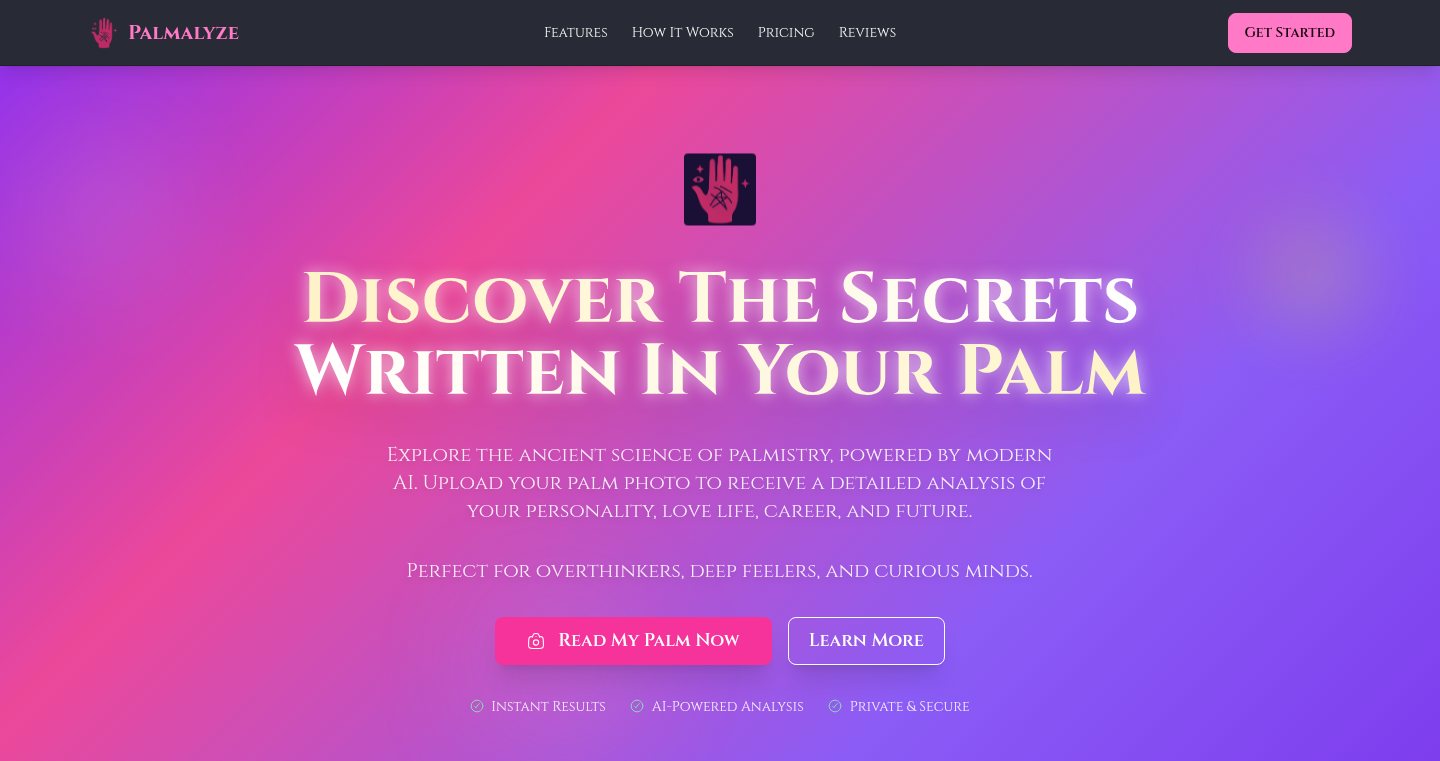
Author
tomhan245
Description
Palmalyze is an AI tool that analyzes your palm photo to generate a personality breakdown, blending traditional palmistry with computer vision. It addresses the question of why AI is used for future predictions but not for interpreting physical features. The project's innovation lies in its playful approach to computer vision, converting palm lines into textual personality insights. It tackles the challenge of integrating complex visual data from hand images with natural language processing to generate human-readable personality assessments.
Popularity
Points 1
Comments 0
What is this product?
Palmalyze works by taking a picture of your palm and using AI to analyze the lines, particularly the major ones like the life, head, and heart lines. The AI then translates these visual patterns into personality insights, written in plain language. The innovation is in applying computer vision to a traditionally human practice, like palmistry, and interpreting the results in a creative way. So, this is a fun, experimental project that combines AI with storytelling.
How to use it?
Developers can use Palmalyze by integrating its AI-powered palm reading feature into their own applications. This could be achieved by creating an API wrapper or by re-implementing its core logic to analyze hand images. For example, a wellness app could use Palmalyze to offer users a unique personality insight or a fun way to explore their characteristics. Developers could also experiment with various AI models for image recognition and natural language processing to enhance the product features. So, it provides developers a starting point to explore new ways to blend technology with creative ideas.
Product Core Function
· Palm Line Recognition: The core function identifies and extracts key palm lines (life, head, heart). This is valuable because it automates the initial palm analysis, a crucial step in the reading process, and it enables AI-driven palm reading. Use it for digitizing traditional palmistry for a modern user experience.
· Personality Insight Generation: This function translates the palm line analysis into a personality assessment using natural language processing. Its value is the creation of human-readable and engaging interpretations, creating a user-friendly experience. Use it to add unique personality assessments to any application.
· Computer Vision and Image Processing: The project incorporates computer vision algorithms to process the hand images. The value is its utilization of AI to recognize patterns and structures within complex images. Use it in projects that require processing images.
· Fun and Experimental Framework: The tool provides a flexible framework to explore a wide range of image-based personality insights. Use it to spark creativity in different projects.
Product Usage Case
· Wellness App Integration: Integrate Palmalyze into a wellness app to provide users with a unique personality insight based on their palm lines. The app could offer personalized recommendations for improving mental wellness. So, it adds a unique, engaging feature to your app.
· Artistic Exploration: Artists and designers could use Palmalyze to explore the intersection of technology and art. By analyzing hand images, they could generate personalized artistic interpretations or create artwork reflecting the user's perceived personality. So, it fuels creativity by merging art and technology.
· Educational Tool: Use Palmalyze as an educational tool to teach computer vision and AI principles in an engaging way. The project’s code and approach can be analyzed and repurposed to teach concepts of image processing, machine learning, and natural language processing. So, it becomes a fun, practical teaching resource.
89
Mintly: Automated Ad Cloning Engine
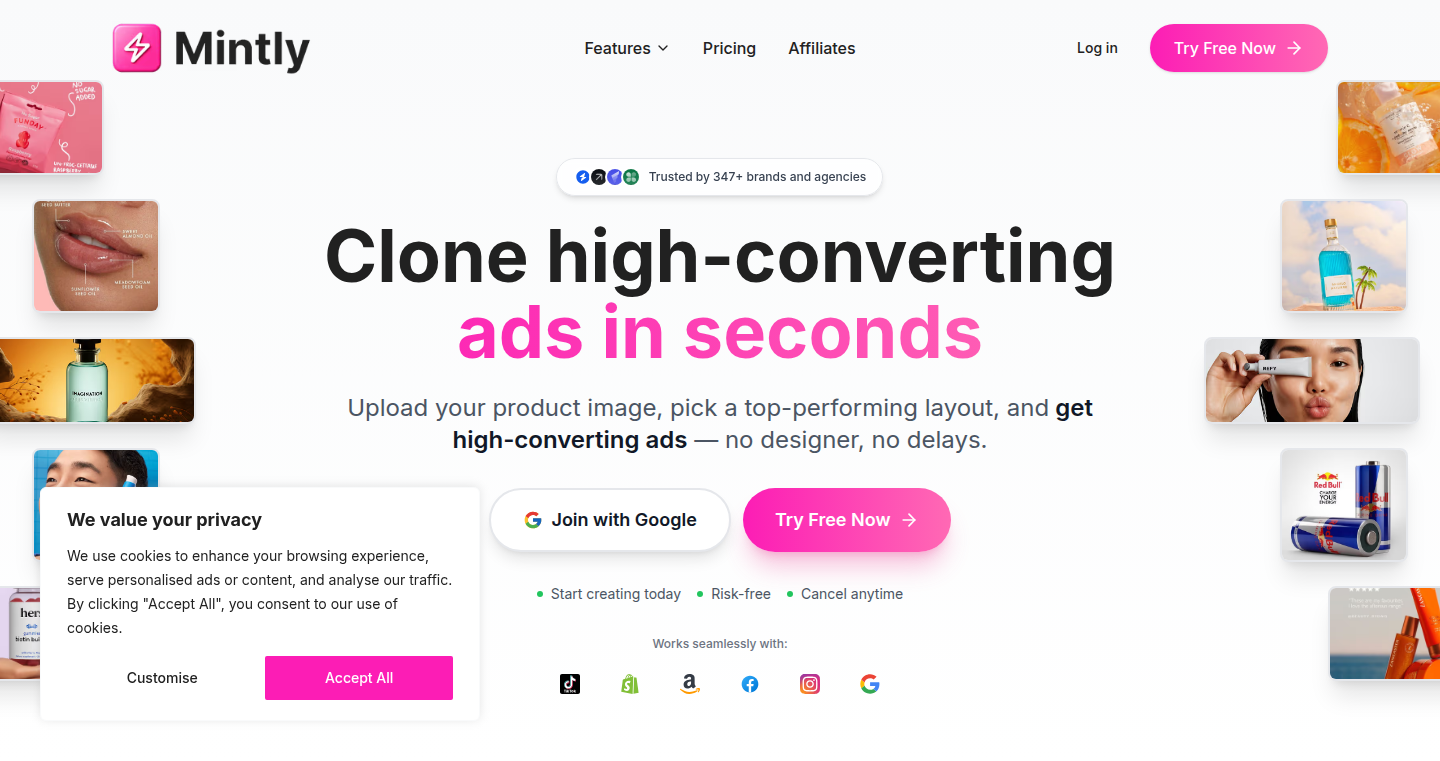
Author
kalebestavillo1
Description
Mintly is a web-based tool that simplifies ad creation by allowing users to 'clone' advertising layouts from popular brands. It automates the process of recreating ads by adapting chosen templates with your product images, colors, and logo, eliminating the need for design skills. It addresses the common problem of complex or inefficient ad creation tools, providing a rapid, accessible solution for businesses. So this saves you time and money in designing ads.
Popularity
Points 1
Comments 0
What is this product?
Mintly is essentially a template-based ad generator. It works by identifying and extracting key design elements from successful ad layouts (like those used by Gymshark or rhode). Then, users upload their product image, specify their branding colors, and Mintly's algorithms automatically replace the original elements with the user's assets. This involves techniques in image recognition (to understand the layout) and image manipulation (to swap out the content). The core innovation is automating the usually tedious process of ad adaptation, making it accessible to non-designers. So this lets you get professional looking ads without hiring a designer or learning design software.
How to use it?
Developers use Mintly by integrating it into their marketing workflows. They select an ad layout, upload their product image, and specify their branding information. Mintly generates a ready-to-use ad based on these inputs. It can be used standalone through its website or potentially integrated into other marketing automation platforms via API. It simplifies the ad creation process. So you can create effective ads faster and easier for all your marketing campaigns.
Product Core Function
· Ad Layout Recognition: Mintly analyzes existing ad templates to understand their structure (elements like text placement, image positioning, and color schemes). This is a key technical challenge, likely involving computer vision and machine learning techniques. So this is valuable because it allows the system to identify the key components of a good ad.
· Automated Content Adaptation: Based on the user's input (product image, branding details), the system automatically replaces the original content in the template with the user's assets. This requires sophisticated image editing and processing capabilities. So this helps you get ads tailored to your products automatically.
· Template Library Management: Mintly needs to curate a library of high-performing ad templates from various brands. This library is a critical asset, representing a collection of design best practices. So this allows you to choose from a selection of proven ad designs.
· Color and Logo Integration: The system incorporates the user's brand colors and logo into the ad design. This is another important step in personalizing the ad. So this lets you make your ads consistent with your brand identity.
· Output Format Generation: Mintly likely generates ads in common formats suitable for social media, display advertising, and other marketing channels. So this allows you to quickly use your ads in various marketing places.
Product Usage Case
· E-commerce businesses can use Mintly to quickly generate a range of ads for new product launches, ensuring consistent branding across all marketing channels. So this helps you get attractive ads to sell your products.
· Marketing teams can create A/B testing variations of ads in minutes by modifying the template and user inputs, greatly accelerating the testing process. So this helps you find out which ads work best.
· Small businesses with limited marketing budgets can leverage Mintly to produce professional-looking ads without needing to hire designers, lowering the barrier to entry for effective advertising. So this helps your business get exposure without spending a lot of money.
90
FlashPrompt: The Lightning-Fast Prompt Manager
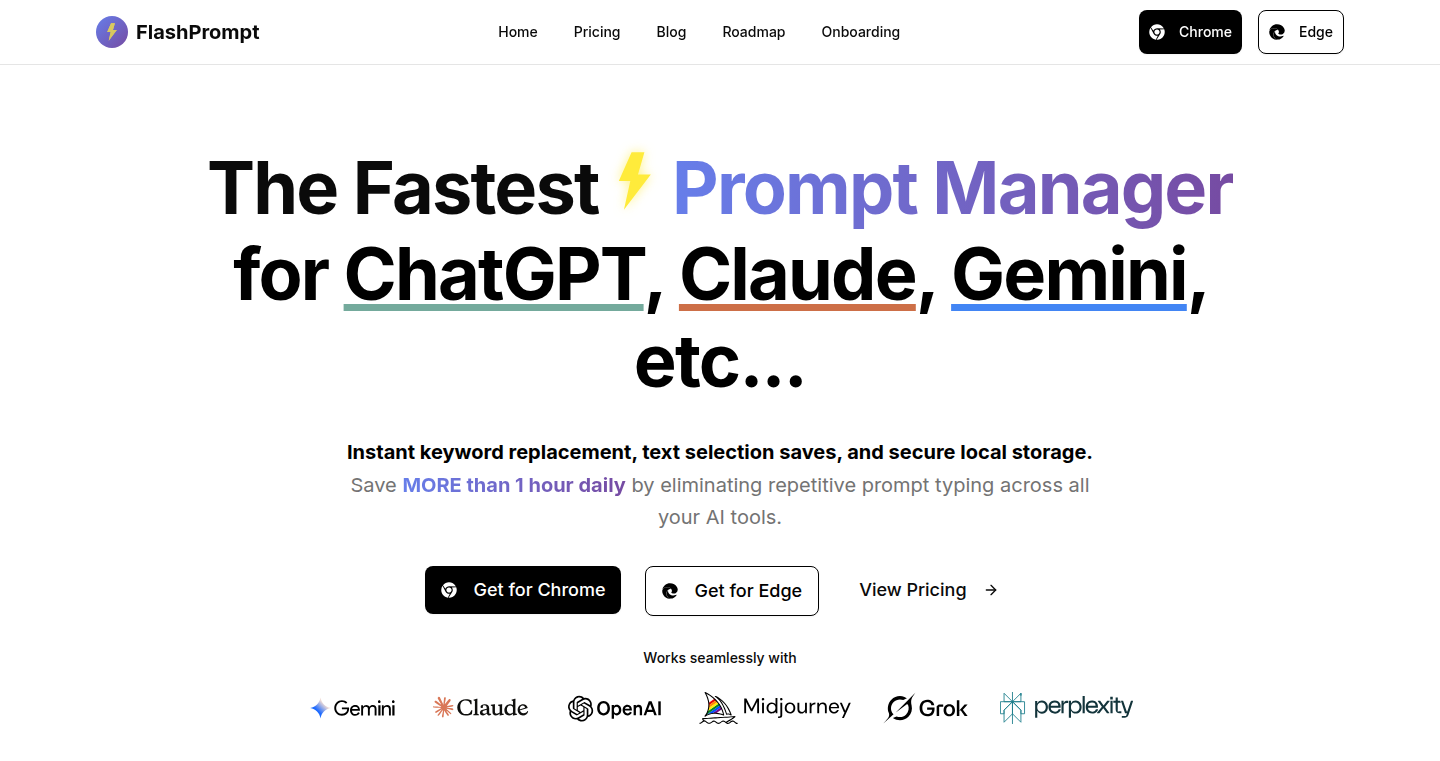
Author
014
Description
FlashPrompt is a prompt manager designed to streamline the interaction with large language models like ChatGPT, Claude, and Gemini. It focuses on speed and efficiency, allowing users to quickly access and organize their prompts. The innovation lies in its optimized storage and retrieval system, likely leveraging techniques like in-memory caching or optimized database queries to provide near-instantaneous prompt access. This directly addresses the common pain point of slow prompt retrieval, especially when working with a large prompt library.
Popularity
Points 1
Comments 0
What is this product?
FlashPrompt is like a super-powered address book for your prompts. Instead of manually typing or searching for prompts every time you interact with AI models like ChatGPT, you can store them in FlashPrompt. When you need a specific prompt, you can retrieve it almost instantly. The key innovation is likely a highly optimized retrieval system, meaning it finds and displays the prompt very quickly. This helps improve your workflow because you spend less time searching and more time using your prompts.
How to use it?
Developers can use FlashPrompt by integrating it into their workflows with AI models. For example, if you're building a chatbot or a content generation tool, you can use FlashPrompt to easily manage and deploy the prompts you need. The integration might involve API calls to retrieve prompts or direct integration with a command-line interface. This offers significant value in improving productivity, testing, and debugging prompts. The key is to allow the developer to select and use prompt quickly, which makes development faster.
Product Core Function
· Fast Prompt Retrieval: The core feature is the ability to instantly access stored prompts. This means you don't have to wait for the prompt to load. This improves the flow of development, letting you focus on building and less on waiting, so you can be more productive.
· Prompt Organization: It allows users to organize their prompts, possibly using folders, tags, or categories. This helps users keep their prompts organized and accessible, so you can easily find the prompts you need, improving efficiency.
· Prompt Editing: The ability to modify and update prompts directly within the manager. This simplifies the prompt testing and improvement process, because you can test and immediately see the effect of the changes.
· Prompt Sharing (potentially): If sharing is available, this can allow users to share prompts with collaborators, streamlining workflows and enhancing team collaboration and the overall project.
Product Usage Case
· Rapid Prototyping: Developers building AI-powered applications can use FlashPrompt to quickly test different prompts and fine-tune the application's behavior, making development quicker.
· Content Generation: Writers and content creators can use FlashPrompt to store and quickly access prompts for different writing styles, topics, and tones. This improves productivity and consistency.
· Chatbot Development: Developers building chatbots can use FlashPrompt to manage and deploy prompts for different conversation flows, improving development and management of the prompt library.
· Prompt Engineering: Researchers and prompt engineers can use FlashPrompt to experiment with different prompt variations and quickly evaluate their performance, allowing for more rapid advancements in prompt engineering.
91
PlotSense: AI-Powered Movie Discovery by Vibe
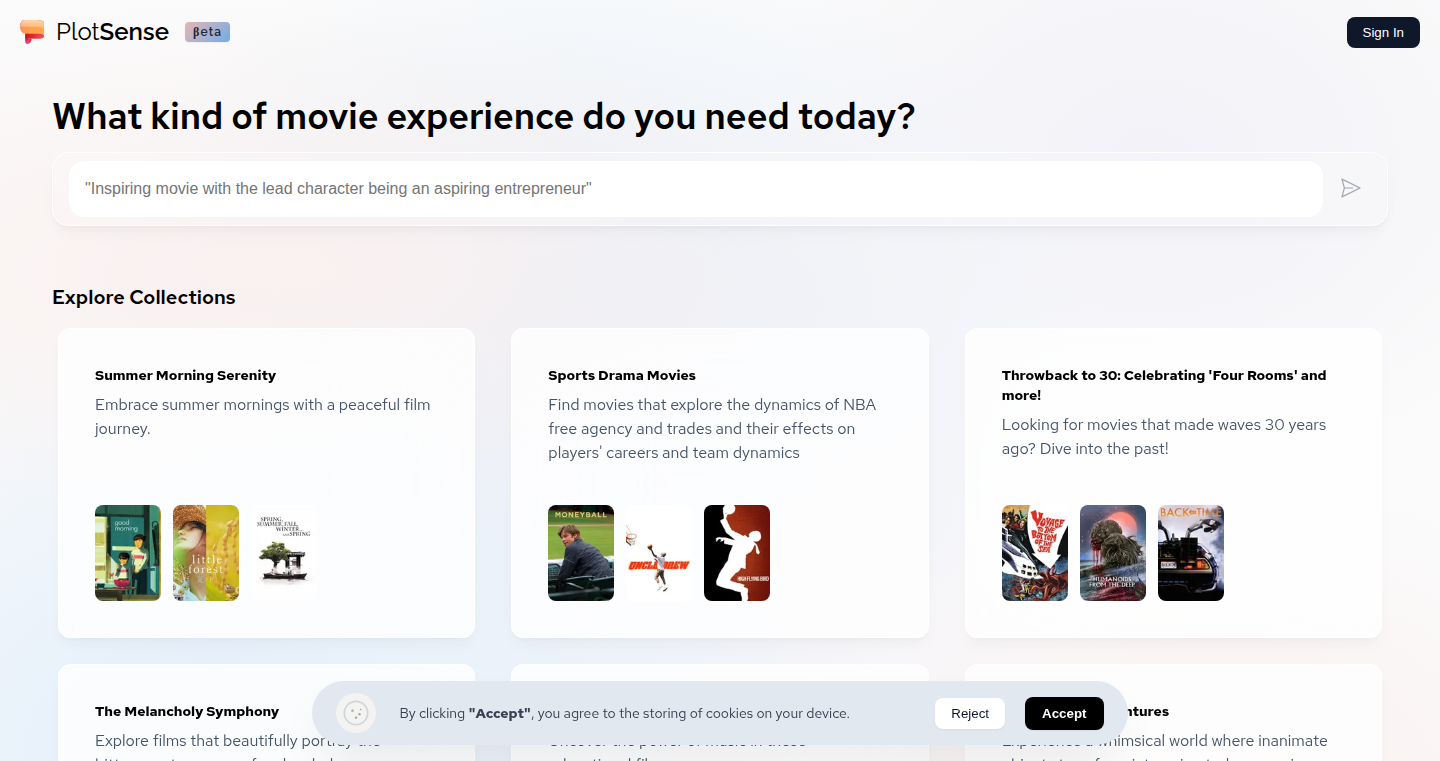
Author
driftersince89
Description
PlotSense is an AI-driven movie search engine that goes beyond traditional genre and actor filters. It allows users to search for movies using descriptive phrases capturing the emotional vibe they are seeking. This is achieved through the use of natural language processing (NLP) and potentially other AI models to understand the user's intent and match it with the emotional characteristics of movies. The innovation lies in its ability to understand and interpret subjective descriptions, providing a more intuitive and personalized movie recommendation experience.
Popularity
Points 1
Comments 0
What is this product?
PlotSense is a movie search engine that leverages the power of artificial intelligence, specifically Natural Language Processing (NLP), to understand the emotional essence of your search query. Instead of searching by genre or actor, you can describe the feeling you're looking for in a movie, such as 'Haunting and slow, makes me think about life and death'. The AI then analyzes movie descriptions and reviews to find films that match your described 'vibe'. This innovation allows users to find movies based on subjective criteria, moving beyond basic search parameters. So this is useful because it understands the way you *feel* about a movie, not just what you already know about it.
How to use it?
Developers don't directly 'use' PlotSense in the way they integrate a library into their code, but the underlying technology and the concept of semantic search are very valuable. You can potentially apply the same NLP principles to your own applications that require understanding user intent and matching it to relevant content. Imagine building a recommendation engine for books, music, or even products where emotional resonance is a key factor. You could learn from PlotSense to create a similar system. You could implement something similar using readily available NLP APIs or libraries, building a front-end that accepts natural language input, processes the query, and then searches a database of movies (or whatever content you are trying to search).
Product Core Function
· Semantic Search: The core function is the ability to understand the meaning behind the user's search query, rather than just matching keywords. This is achieved through NLP techniques like word embedding and sentiment analysis. So this helps you to find what you want with natural language.
· Vibe Matching: The system analyzes movie descriptions, reviews, and potentially other data sources to identify the emotional characteristics or 'vibe' of each film. This is likely to involve techniques like text classification, where the model is trained to categorize the emotional tone of text. This lets you describe how you want to feel, and the app finds the movie that delivers that feeling.
· Personalized Recommendations: By understanding the user's described vibe, the system delivers personalized movie recommendations tailored to the user's emotional preferences. This enhances user satisfaction and movie discovery, offering a more engaging experience. So, you are much more likely to find movies you actually enjoy, based on what you're *feeling*.
Product Usage Case
· Content Recommendation Systems: Developers can apply the semantic search concept from PlotSense to build better recommendation systems for various content types like books, music, or articles. For example, a music streaming service could allow users to search for songs with descriptions like 'uplifting and energetic' or 'melancholy and reflective', providing much more personalized recommendations. So, you can provide more relevant and personalized recommendations, increasing user engagement.
· Sentiment Analysis in E-commerce: In e-commerce, developers can use similar techniques to analyze customer reviews and product descriptions to identify products that match customer's emotional needs. For example, a clothing store could allow users to search for clothes that feel 'stylish and comfortable' or 'bold and confident'. So, you can provide better product recommendations that resonate with customer needs, potentially increasing sales.
· Customer Service Chatbots: The NLP technology can improve the customer service chatbots. The chatbot could understand the customer's emotional state, such as frustration or excitement, and provide a more appropriate and helpful response. For example, if a customer is expressing frustration about a product defect, the chatbot could provide empathetic responses and guide the customer through the return process. So, you can increase the effectiveness and satisfaction of your customer service operations.
92
AI Voice Note Taker - Browser-Based Real-Time Transcription
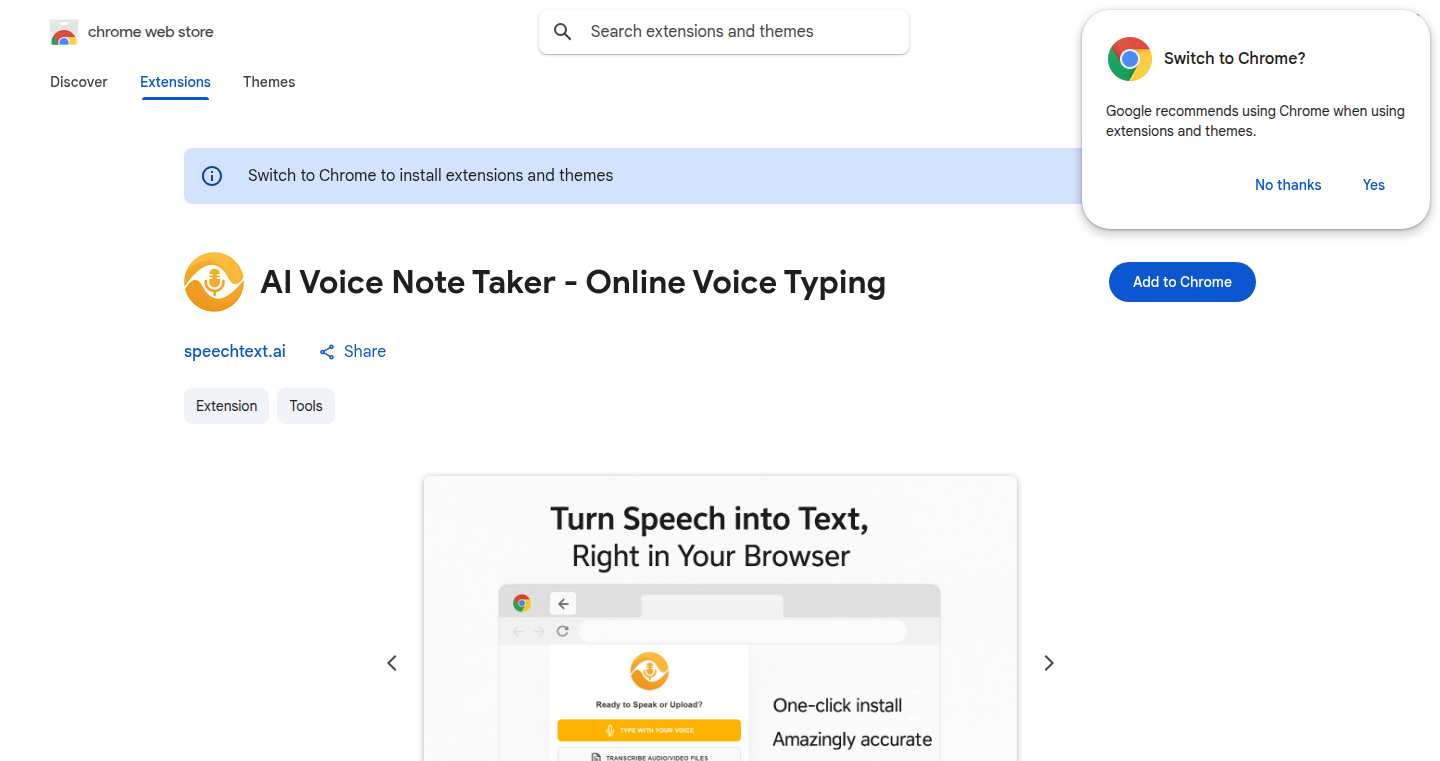
url
Author
robgehring
Description
This is a Chrome extension that lets you take notes directly in your browser using your voice. The core innovation is its ability to provide real-time, highly accurate transcription (up to 98% accuracy) using advanced speech recognition technology. It also incorporates automatic punctuation and offers multilingual support. This project solves the problem of needing to type notes manually and streamlines the note-taking process, providing a seamless and efficient user experience. So this is useful if you are looking for a quick and efficient way to transcribe voice into text.
Popularity
Points 1
Comments 0
What is this product?
It's a Chrome extension that transforms spoken words into text in real-time, directly within your web browser. It leverages a speech recognition engine (SpeechText.AI) to accurately transcribe your voice. The innovative aspects include real-time transcription, automatic punctuation, note history with auto-save, and support for multiple languages. The architecture is designed to be lightweight and privacy-focused, processing the audio locally whenever possible and only connecting to external services for transcription when necessary. This provides a fast and safe user experience. So this is useful if you need a fast, accurate, and privacy-conscious solution to take notes.
How to use it?
You can install the Chrome extension and start dictating notes directly on any webpage. Just click the extension icon to activate the voice recording, and your spoken words will be converted into text in real-time. The extension automatically adds punctuation, but you can turn this feature off if you prefer. You can then save your notes, give them titles, and export them as text files or copy and paste them elsewhere. This is useful for anyone who wants to convert spoken words into text in an easy and fast way.
Product Core Function
· Real-Time Transcription: Transcribes your voice into text as you speak. The value is it provides instant feedback, allowing you to see your notes in progress without delays. The application scenario is useful for meetings, lectures, or personal journaling.
· Auto-Punctuation: Automatically adds punctuation marks (periods, question marks, etc.) to your notes. The value is it makes the transcribed text more readable and professional, saving you the time and effort of adding punctuation manually. The application scenario is very useful for creating structured documents.
· Note History with Auto-Save: Automatically saves all your note sessions in a searchable dropdown. The value is it prevents data loss and allows you to easily access and review your notes later. The application scenario is useful to recover notes if you accidentally close the tab or your browser crashes.
· Multilingual Support: Allows you to switch input languages on the fly, supporting over 30 languages. The value is it is useful for multilingual users, allowing them to transcribe in different languages without reconfiguring the extension. The application scenario is helpful for international teams or those working with multiple languages.
Product Usage Case
· A journalist can use it to quickly transcribe interviews, eliminating the need to manually type everything and allowing them to focus on the conversation. This solves the technical problem of quick transcription and saves valuable time during reporting.
· A student can use it to take notes during lectures, capturing the key points in real-time without the need to constantly type. This solves the problem of keeping up with lectures and allows them to focus more on understanding the content.
· A business professional can use it to document meetings, creating records without manually transcribing all the notes. This solves the problem of efficiency in office work and ensure a clear and accurate record of discussions and decisions.
93
Talkie Spendy: Voice-Powered Expense Tracker
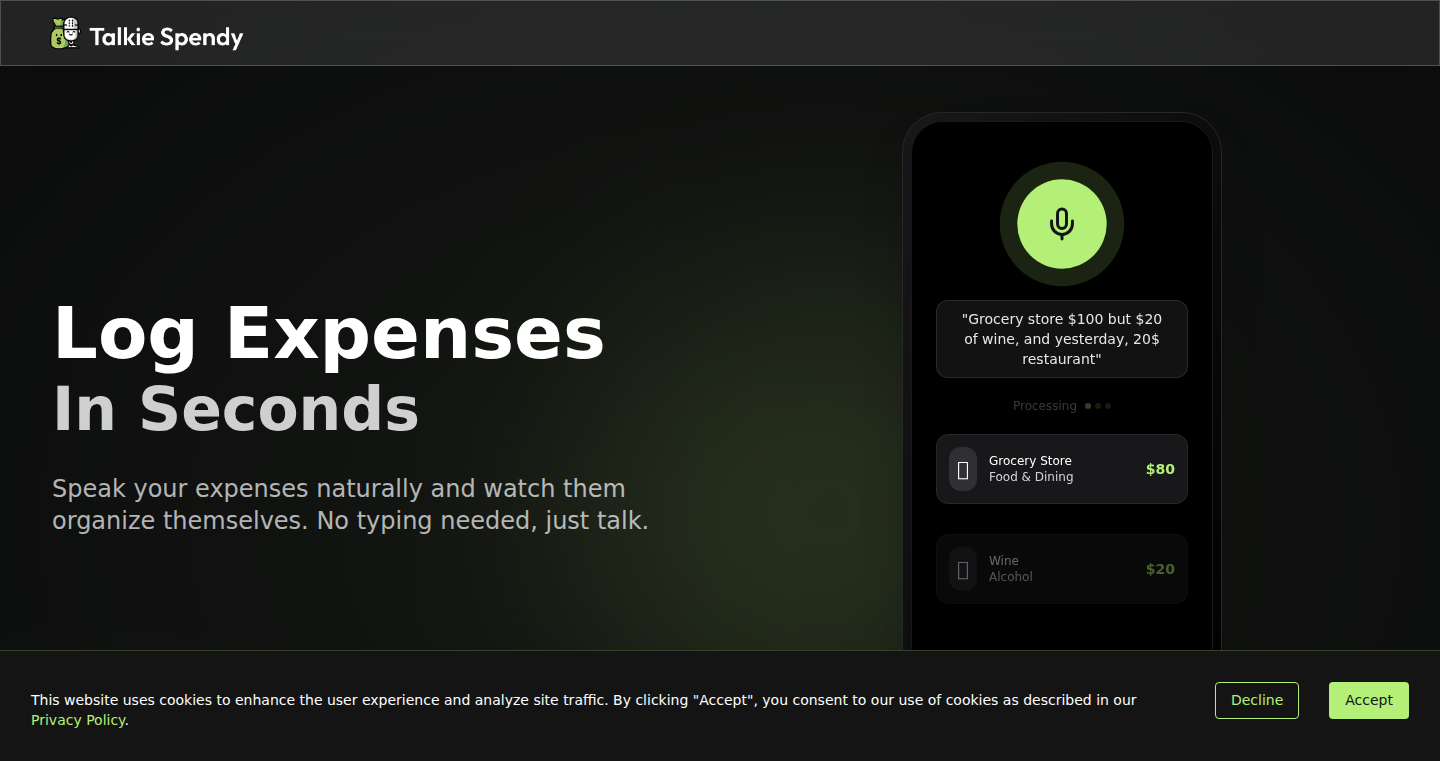
Author
talkiespendy
Description
Talkie Spendy is a mobile app that lets you log expenses using your voice instead of typing. The core innovation lies in its voice-first approach, leveraging speech-to-text (STT) and natural language processing (NLP) to quickly and easily record purchases. It tackles the common problem of tedious manual expense tracking by automating the data entry process, making budgeting feel less like a chore and more like a seamless experience. This is achieved by using cloud APIs for speech recognition (ElevenLabs) and language understanding (OpenAI), and storing the data securely using Supabase. So, this saves you time and effort by automating expense logging.
Popularity
Points 1
Comments 0
What is this product?
Talkie Spendy is a mobile app that lets you record your expenses simply by speaking. When you say something like "$4.50 coffee at Starbucks", the app uses speech-to-text technology (from ElevenLabs) to convert your words into text. Then, it uses a smart language model (from OpenAI) to understand your words and extract the important details, such as the amount, the shop, and what you bought. Finally, it stores this information in an organized way (Supabase) so you can easily see where your money goes. So, this helps you easily track your spending without typing.
How to use it?
Developers can integrate Talkie Spendy's core concepts into their own applications. For example, a developer could use the same speech-to-text and natural language processing techniques to build a voice-controlled interface for a different type of financial tool, or even a productivity app. The app is built using FlutterFlow, so developers already using this platform could copy and modify the code to integrate it into their own projects. The app's design allows easy extraction of information and data synchronization, making its underlying mechanisms reusable for a wide array of similar tasks. So, developers can use the ideas and techniques to build similar voice-controlled applications.
Product Core Function
· Voice-to-Expense Input: The app records expenses using voice commands. Technical value: Uses speech-to-text (STT) to convert spoken words into text and then leverages Natural Language Processing (NLP) to understand the expense information. Application: Makes it easy to log expenses on the go, during commutes or while on the move. So, you can track expenses faster and more conveniently.
· Automated Data Extraction: NLP extracts the essential data (amount, merchant, category) from the transcribed voice input. Technical value: Uses an OpenAI LLM to analyze the transcribed text and identify the key elements of each expense. Application: Simplifies the expense entry process by automatically parsing the input and categorizing expenses. So, you don't have to manually input the expense details.
· Secure Data Storage: The extracted expense data is saved in Supabase. Technical value: Securely stores the data while providing features like charts and CSV export. Application: Offers a safe and accessible way to view expense history, budget, and export the data for other use. So, you have control and access to your financial data.
· Real-time Chart and CSV Export: It gives you charts to view your expenses, and lets you export the data in CSV format. Technical value: Builds on an easy way to visualize data. Application: Makes it easy to understand spending trends and export the data for analysis in other tools, providing you with instant insights into your spending habits. So, you can quickly analyze your spending habits.
Product Usage Case
· Voice-enabled Budgeting App: Incorporate the core technology into a budgeting application to allow users to log and track their spending. The voice input component simplifies the data entry process and provides a better user experience. So, it makes budgeting more accessible.
· Smart Home Integration: Integrate with smart home devices. Users could record purchases via voice assistants like Alexa or Google Assistant. So, the voice control makes expense tracking effortless.
· Expense Tracking for Small Businesses: Create a business-focused application that uses voice input. Application allows business owners to record expenses related to their business activities. So, business owners can easily monitor their cashflow.
94
Qrblox: Conversational QR Code Companion
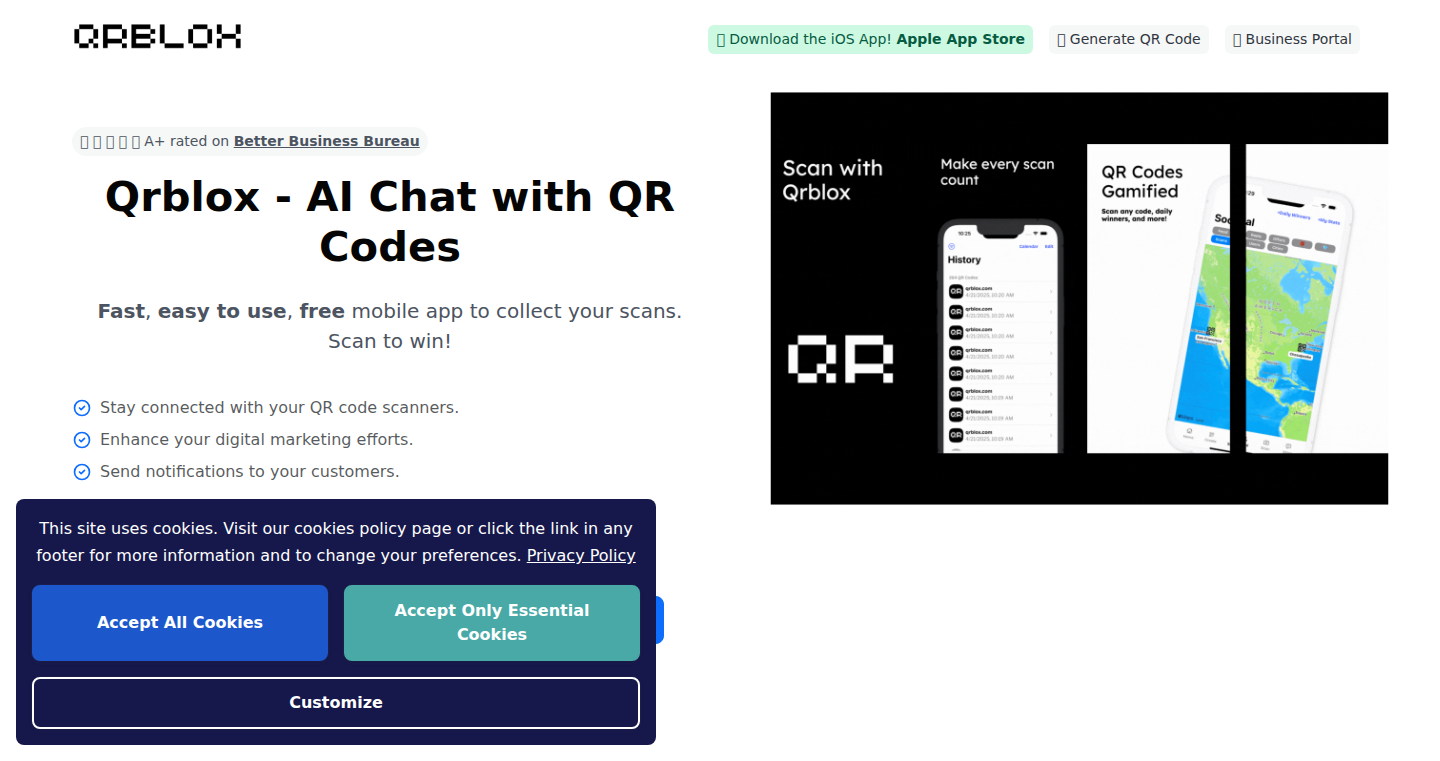
Author
sarahoh
Description
Qrblox is an app that goes beyond just scanning QR codes. It interprets the content of the website behind the QR code and lets you have a chat with it. Think of it as a smart assistant for QR codes. It addresses the limitations of standard QR code apps, providing features like a history view, notifications, and feeds to keep you updated. It aims to solve the problem of static QR codes that don't offer a dynamic experience, allowing businesses and users to interact in a more connected way. So, this helps you stay updated with dynamic changes happening on the QR code URL.
Popularity
Points 1
Comments 0
What is this product?
Qrblox is an innovative mobile application that acts as an intelligent intermediary for QR codes. When you scan a QR code, instead of just opening the linked website, Qrblox goes a step further: it reads the content of the website and enables you to converse with it using a chat interface. The underlying technology likely involves techniques like web scraping (extracting data from websites) to fetch the content, and then potentially using an AI model (like a large language model) to interpret the information and facilitate conversational interactions. It also features a history log and feeds to provide updates to the users. So, this allows for a richer and more interactive user experience.
How to use it?
Developers and users can use Qrblox by simply downloading the app and scanning QR codes as they normally would. The app then extracts the website content. The user can then use the chat functionality, getting real-time insights, updates, and information. The core use case is connecting with businesses that use QR codes for promotions, menus, or information access. Developers could create QR codes linking to dynamic web pages and use Qrblox to provide interactive experiences. So, this enables developers to create dynamic QR codes that are integrated with personalized experiences.
Product Core Function
· QR Code Scanning and Interpretation: The core functionality is scanning a QR code and extracting the content from the associated website URL. This involves image processing to recognize the QR code and URL fetching to retrieve the website data. So, this lets you access the information behind QR codes in a smart way.
· Chat Interface: The app provides a chat interface to interact with the content of the website. This likely uses natural language processing (NLP) to understand user queries and generate relevant responses based on the website content. So, it provides a natural and intuitive way to get information.
· History View: The app keeps a history of all scanned QR codes and the interactions the user had with them. This lets the user revisit previously accessed information and keep track of what they’ve interacted with. So, it lets you easily review your interactions.
· Notifications and Feeds: The app can send notifications and feed updates related to the website behind the QR code. This means the app could track website changes and alert you of any updates. So, it helps to stay informed with dynamic information.
Product Usage Case
· Restaurant Menus: A restaurant uses QR codes for their menus. Qrblox could allow customers to chat with the menu, asking questions about ingredients or specials. For instance, a user can inquire 'what is your vegetarian special today?' and get an immediate answer. So, it provides a dynamic user experience to get food information.
· Event Information: An event organizer uses QR codes for event details. Qrblox could provide users with an interactive FAQ, answering queries like 'What time does the event start?' or 'Where can I find parking?'. This provides interactive event information access. So, it improves user experience
· Product Information: A retailer uses QR codes on product packaging. Qrblox can allow users to chat with the product, getting information about its features, how to use it, or even ask about availability. So, users can get dynamic product information.
· Dynamic Updates: Businesses can update the linked web content regularly. Qrblox users automatically receive notifications about new menu items, promotions, or product updates. So, it gives real-time updates, keeping users informed.
95
GenZ AI: Voice Transformation Engine
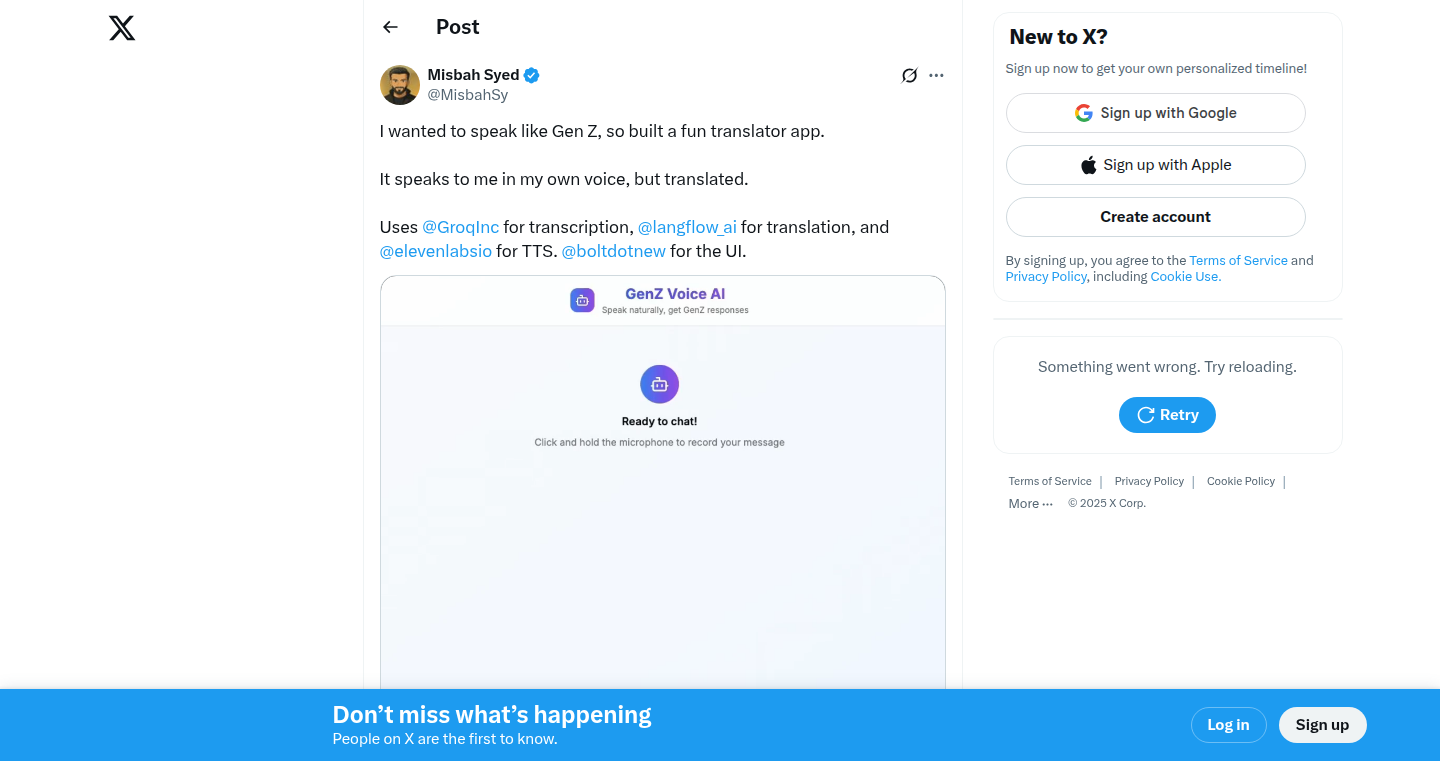
Author
misbahsy
Description
GenZ AI is a playful application that takes your spoken words and transforms them into Gen Z slang, all while preserving your unique voice. It tackles the challenge of bridging the communication gap between generations by leveraging voice cloning and natural language processing to translate and re-synthesize speech. This project demonstrates a fun application of cutting-edge voice technology and language modeling.
Popularity
Points 1
Comments 0
What is this product?
This project leverages voice cloning technology (like creating a digital copy of your voice) and natural language processing (NLP) to understand, translate, and re-synthesize your speech. First, it creates a model of your voice. Then, it takes your spoken words, translates them into Gen Z slang, and finally, uses the voice clone to speak the translated phrase back to you. The innovation lies in the combination of these technologies to create a seamless and personalized experience, effectively translating your speech into a different linguistic style while maintaining your vocal identity. So this can be used to create funny content or to better understand how younger generations communicate.
How to use it?
Developers can use GenZ AI by integrating its voice cloning and text-to-speech API into their own applications. Imagine a language learning app that translates common phrases into different dialects, or a social media platform that automatically captions videos with trendy slang. You could feed an audio input, get a Gen Z translated text output, and then generate the audio in your voice, or someone else's voice, all through an API call. This allows developers to easily add a layer of humorous and relevant linguistic customization to their products. So it opens up possibilities for fun and engaging applications.
Product Core Function
· Voice Cloning: The core function is capturing your voice and creating a digital representation, which allows it to reproduce your unique vocal characteristics. This is valuable because it allows for a personalized output, keeping the sound of the translated content close to the original speaker, improving user experience, and adding a layer of familiarity. Application: Creating personalized voice assistants or generating audio content in different styles with the same voice.
· Natural Language Processing (NLP): The project uses NLP models to understand the user's speech and translate it into Gen Z slang. The value here is the ability to accurately translate between different dialects or language styles. Application: Content creation tools that transform the tone of your words, language learning apps that teach slang, and automated captioning systems.
Product Usage Case
· Content Creation: A video editor uses GenZ AI to automatically generate captions for videos in Gen Z slang, making content more relatable to a younger audience and increasing engagement. This addresses the challenge of reaching a specific demographic with appropriate language.
· Language Learning: A language learning app integrates GenZ AI to provide real-time translation of common phrases into different dialects or slang. This improves the user's understanding and application of the new language. The app addresses the difficulty of understanding the nuance of slang and cultural references.
· Social Media Integration: A social media platform incorporates GenZ AI to automatically generate alternative text descriptions for images or videos in Gen Z slang. This can make content more engaging and relevant to the platform’s audience. This tackles the issue of making your content stand out from the crowd.
96
Piskvor Prime: Reactive AI Board Game
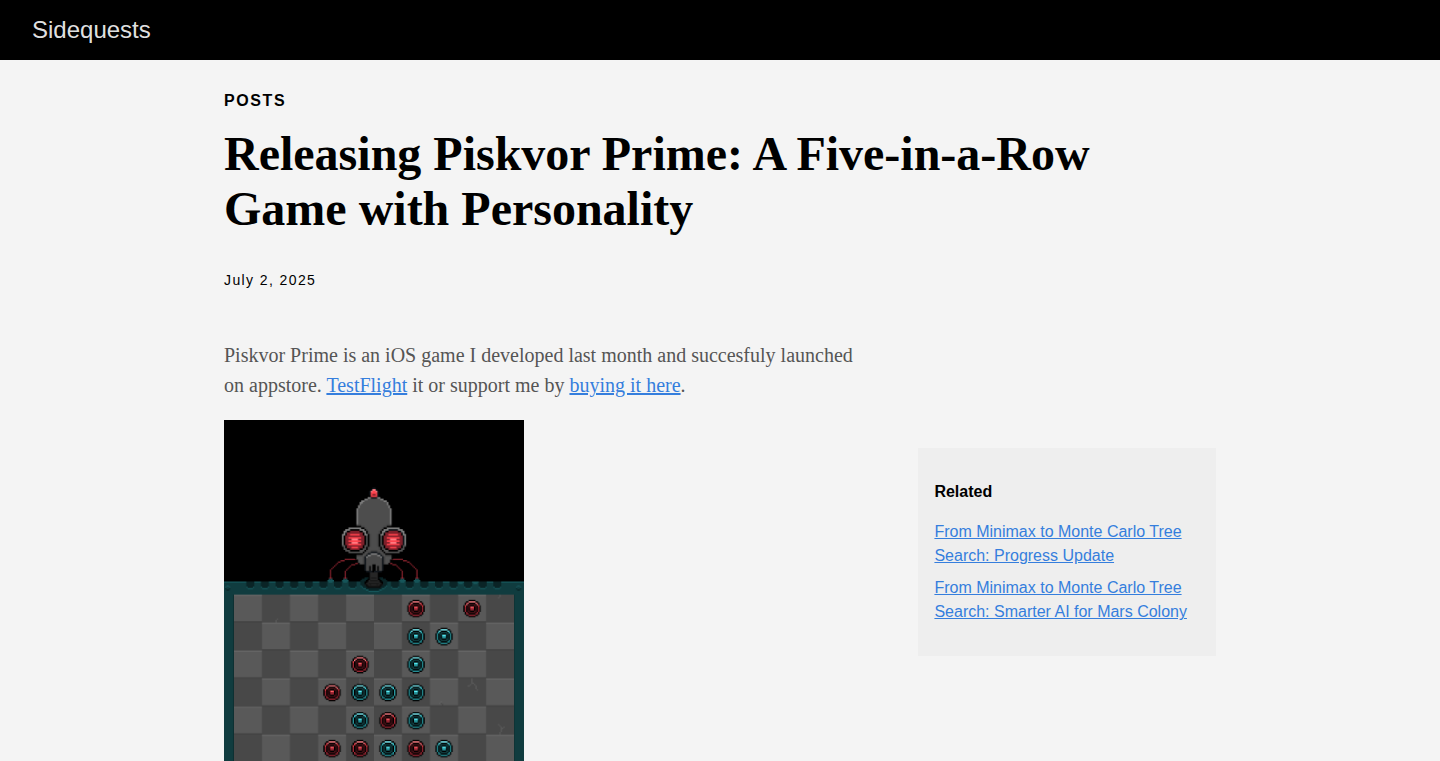
Author
vh311
Description
Piskvor Prime is a five-in-a-row game for iOS featuring an AI opponent with a personality. The AI reacts to your moves with taunts, hesitations, and reveals parts of its backstory. The project is a blend of game development and AI experimentation, using Large Language Models (LLMs) to generate the AI's behavior and dialogue, showcasing a unique approach to creating a more engaging and interactive gaming experience. This explores using AI not just for difficulty, but also for character and storytelling in a game. It highlights the creative use of AI in game development, demonstrating how to build more dynamic and engaging game characters.
Popularity
Points 1
Comments 0
What is this product?
Piskvor Prime is a digital board game, specifically a five-in-a-row game, for iOS devices. The core innovation lies in its AI opponent. This AI isn't just programmed to play a difficult game; it has a personality. The AI reacts to the player's moves, generating text and behaviors with the help of Large Language Models (LLMs). This means the AI might taunt the player, hesitate before making a move, or reveal parts of its internal 'lore' based on the game's state. This creates a more engaging and dynamic gameplay experience, going beyond the typical challenge of winning and introducing elements of storytelling and personality to the opponent. It explores the use of AI beyond just gameplay mechanics to create a more engaging interaction. So what does this mean for you? It means you get to play a game that isn't just about strategy, but also about interacting with a character that feels more alive and reactive to your gameplay.
How to use it?
To use Piskvor Prime, you simply download and install the app on your iOS device. You then play the five-in-a-row game against the AI opponent. The game provides a standard board, and you take turns placing your pieces. The AI reacts to your moves in real-time, providing unique and entertaining responses generated by the LLMs. You can enjoy the game and observe how the AI reacts to different moves. The game is designed to be user-friendly, focusing on intuitive gameplay. For developers, the project provides insight into how to use LLMs to create dynamic and reactive in-game characters. You can learn about how to integrate AI into gameplay, and explore the development process through the provided devlog. This allows you to understand how the developer tackled challenges and implemented solutions. So how can you use it? You can play it to experience a new type of AI opponent, or, if you are a developer, you can analyze the design to understand how to integrate this technology to enhance the characters in your games.
Product Core Function
· Reactive AI Opponent: The AI opponent dynamically responds to the player's moves, generating text and behavior with LLMs. This enhances engagement, and makes the game more interesting. So what does this mean for you? It means the game is never the same, offering a different gameplay experience each time.
· LLM-Powered Dialogue and Behavior: The AI's reactions, taunts, and lore reveals are generated by LLMs. This means the character has a personality and can adapt to how you play the game, enhancing the storytelling aspect. So what does this mean for you? The experience feels more organic, and alive.
· Five-in-a-Row Gameplay: The core game is a five-in-a-row board game, offering a familiar and engaging challenge. The focus is on strategy and logic, providing a solid gameplay foundation. So what does this mean for you? You will easily be able to pick up and play the game.
· iOS Platform: The game is built specifically for iOS devices, making it accessible for a wide audience. This allows the game to be played on the devices you're likely already using. So what does this mean for you? You can play the game easily on your phone or tablet.
· Devlog Documentation: The developer shared a devlog about the development process. This enables other developers to learn from the project, seeing how the AI was built, the challenges faced, and the solutions implemented. So what does this mean for you? This offers valuable insight into the practical aspects of creating AI-driven game characters.
Product Usage Case
· Game Development: Developers can examine how LLMs are used to create in-game character behavior and dialogue. This is useful for anyone making games who wants to add personality to their AI opponents or characters. For example, if you're developing a puzzle game, you could use similar methods to give your AI a unique identity. So what does this mean for you? It enables the creation of more engaging and memorable characters, enriching player interaction.
· AI Integration: The project showcases the effective integration of AI technologies (like LLMs) into game development. Developers can learn from this process, understanding the mechanics used, the integration steps, and how to leverage AI. For example, If you're creating a mobile game, you can use this as a starting point for integrating AI to enhance your characters' reactions and behaviors. So what does this mean for you? This speeds up the process of creating a sophisticated AI character and lets you focus on the game's core mechanics.
· Interactive Storytelling: The game's approach, using AI for storytelling, offers insights for creating interactive narratives in games and other applications. Developers can learn about how to use AI to generate dynamic storylines and character interactions. For example, if you're a developer working on an adventure game, you could apply these techniques to create more immersive characters. So what does this mean for you? Enables richer storytelling experiences that react to player actions, creating more engaging stories.