Show HN Today: Discover the Latest Innovative Projects from the Developer Community
 ShowHN Today
ShowHN TodayShow HN Today: Top Developer Projects Showcase for 2025-07-01
SagaSu777 2025-07-02
Explore the hottest developer projects on Show HN for 2025-07-01. Dive into innovative tech, AI applications, and exciting new inventions!
Summary of Today’s Content
Trend Insights
The Hacker News Show HN landscape today showcases a strong emphasis on using AI to create innovative solutions. From AI-powered tools for developers, such as code agents and LLM routers, to everyday productivity tools, like time trackers and email managers, the potential of AI is being actively explored. Moreover, there's a clear trend towards open-source projects and a focus on privacy, giving developers more control over their data and tools. These projects highlight the power of AI and the importance of developing practical solutions to real-world problems. Embrace the challenge and build something new that leverages these trends, it could be the next big thing. Don't be afraid to iterate and show the world what you can create, as the developer community is always eager to learn and collaborate.
Today's Hottest Product
Name
Spegel, a Terminal Browser That Uses LLMs to Rewrite Webpages
Highlight
This project uses LLMs (Large Language Models) to transform webpages within the terminal, offering a novel way to browse and interact with web content. This approach offers a potentially faster and more customizable browsing experience, especially for users who prefer the command line. Developers can learn how to leverage LLMs for content adaptation and terminal-based UI design.
Popular Category
AI tools
Developer tools
Open Source
Popular Keyword
LLM
AI
Open Source
API
Technology Trends
AI-powered tools for developers and end-users.
Leveraging LLMs to enhance existing workflows and create new applications.
Building tools for improving productivity and solving everyday problems.
Focus on privacy and data control in applications.
Project Category Distribution
AI-related tools (35%)
Developer tools & Utilities (30%)
Productivity & Lifestyle tools (20%)
Open Source Projects (15%)
Today's Hot Product List
| Ranking | Product Name | Likes | Comments |
|---|---|---|---|
| 1 | Spegel: LLM-Powered Terminal Webpage Transformer | 373 | 163 |
| 2 | Jobs by Referral: LinkedIn Network Job Search | 137 | 55 |
| 3 | StripeMove: Effortless Stripe Account Migration | 91 | 51 |
| 4 | CORE: Context Oriented Relational Engine | 92 | 35 |
| 5 | HackerNewt: Breadth-First Hacker News Explorer | 54 | 30 |
| 6 | ToplingDB: High-Performance Key-Value Store | 65 | 16 |
| 7 | Arch-Router: Preference-Based Routing for LLMs | 53 | 15 |
| 8 | StartupAI: Your AI Paul Graham Advisor | 19 | 20 |
| 9 | Templatify: Instant UI Component Assembly | 25 | 5 |
| 10 | Cronus: Context-Aware Time Tracker for macOS | 21 | 3 |
1
Spegel: LLM-Powered Terminal Webpage Transformer

Author
simedw
Description
Spegel is a terminal-based web browser that leverages Large Language Models (LLMs) to rewrite webpages. It's designed to make browsing the web from the command line more efficient and customizable. Instead of simply displaying raw HTML, Spegel uses an LLM to interpret and reformat content, allowing users to tailor their browsing experience. It tackles the problem of information overload and the often-cluttered nature of web pages, providing a cleaner and more focused view. This is a novel approach to terminal browsing, using the power of AI to create a personalized and efficient experience.
Popularity
Points 373
Comments 163
What is this product?
Spegel uses an LLM to process and transform web page content before displaying it in the terminal. When you visit a website, Spegel doesn't just show you the HTML code; it sends the page to an LLM, which then summarizes, extracts key information, and formats the content for optimal readability in the terminal. The LLM essentially acts as a smart filter, reducing noise and presenting information in a way that you define. The innovation lies in its application of LLMs to a traditionally less-dynamic environment (the terminal), unlocking new possibilities for customization and control. So this means you can browse the web in a much cleaner and more customizable way than before.
How to use it?
Developers can use Spegel by simply installing it and then using it from their terminal, like any other terminal-based browser (e.g., `spegel <url>`). They can then configure the LLM prompts and output format to their preferences. This allows for easy integration into existing workflows, especially those heavily reliant on the command line. This could involve scripting webpage interactions, creating specialized information dashboards, or building custom web-based tools for terminal usage. So you can easily integrate it into your existing workflows and personalize it to your liking.
Product Core Function
· Webpage Rendering: The core function is fetching and displaying web pages within the terminal. This allows developers to browse the web without leaving the command line, streamlining their workflow. So this helps you stay focused when coding.
· LLM-powered Content Transformation: This utilizes an LLM to re-write and summarize web page content. This includes things like removing ads, highlighting key information, or formatting the content for easier readability. So this allows you to customize your browsing experience and get only the information you need.
· Customizable Output: Spegel lets users configure how the LLM processes and presents the content. This includes setting prompts for the LLM, deciding what information is extracted, and how it's formatted. So this allows you to personalize your web browsing and get the information you want in the format you want.
· Terminal-based Interface: This project emphasizes the efficiency of interacting with web content directly in the terminal. This gives power users a streamlined way to retrieve, analyze, and integrate information in their terminal-centric workflows, which improves productivity. So it allows quick access to web content without leaving your command line.
Product Usage Case
· Automated Information Extraction: A developer wants to automatically extract the key takeaways from a news article. They could use Spegel to fetch the article, prompt the LLM to summarize it, and then pipe the summary to another program for further analysis or storage. This saves time and provides quick access to essential information. So this is helpful if you need to process information quickly.
· Simplified Monitoring Dashboards: A developer can use Spegel to fetch data from various websites, such as financial or performance metrics, and then prompt the LLM to format it into a concise and easily digestible format for their terminal-based monitoring dashboard. So you can quickly visualize and analyze important data.
· Command-line Web Scraping: A developer needs to retrieve specific pieces of information from a website (e.g., prices, product availability). They could configure Spegel to extract this information and then parse it in a script. So you can automate tasks on the web and save valuable time.
· Accessibility Enhancements: A developer could use Spegel to create a more accessible browsing experience. They could configure the LLM to remove images, provide verbose descriptions for links, or convert content into a plain-text, highly readable format. So this is an extremely valuable tool for the visually impaired.
2
Jobs by Referral: LinkedIn Network Job Search
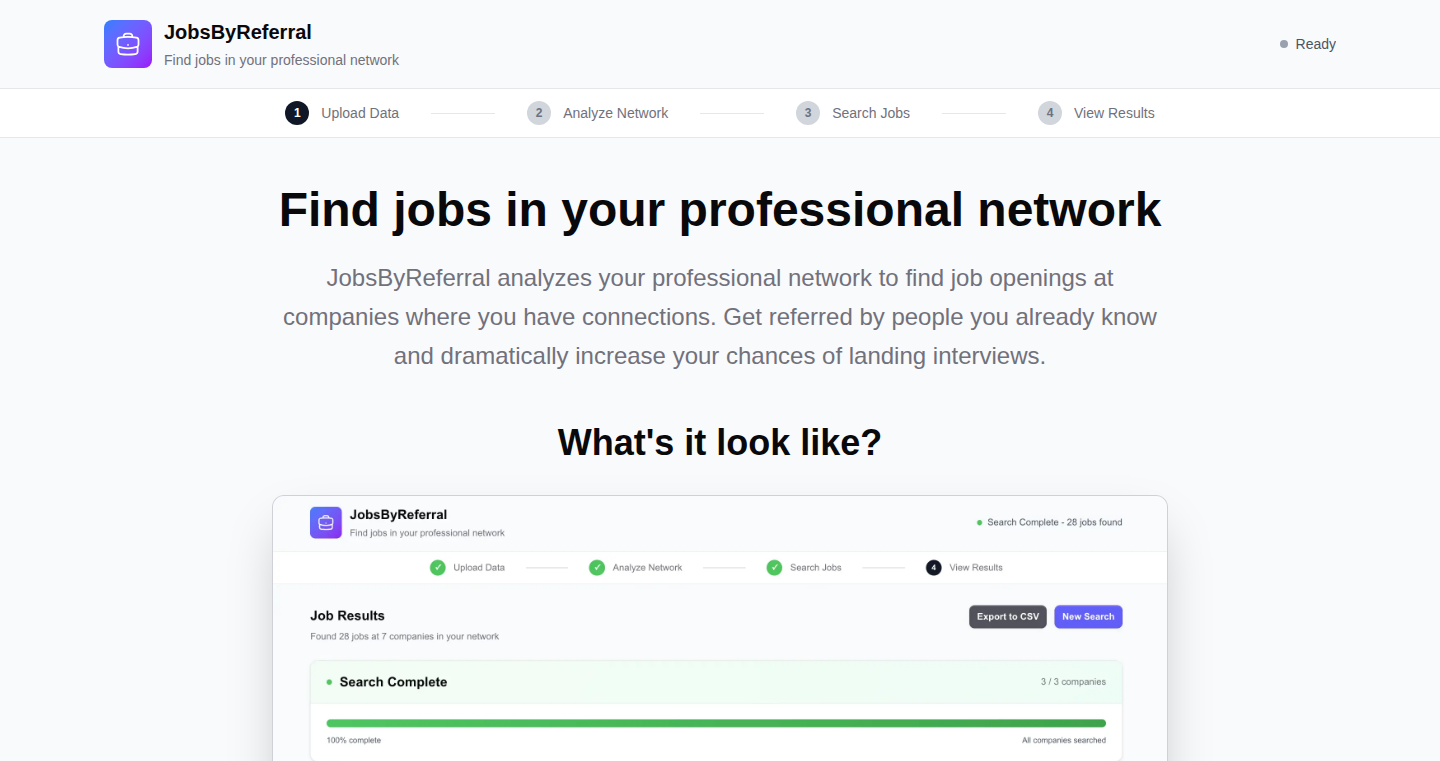
Author
nicksergeant
Description
This project is a tool that helps job seekers find job postings within their LinkedIn network. The core innovation lies in its ability to filter job search results to show only those at companies where the user has existing connections. This solves the problem of sifting through countless irrelevant job postings on LinkedIn, enabling users to leverage their network for job referrals. So, it helps you find jobs more efficiently through your existing connections.
Popularity
Points 137
Comments 55
What is this product?
Jobs by Referral leverages the LinkedIn network to filter job postings. It works by using a job search API (provided by RapidAPI in this case) to query for job openings. The tool then cross-references these job postings with the user's LinkedIn connections. It identifies companies where the user has connections and displays only job postings from those companies. This gives users a targeted view of opportunities. So, it essentially creates a personalized job board based on your connections, saving you time and effort.
How to use it?
To use this tool, a developer would likely integrate with a job search API and build an interface that authenticates with a user's LinkedIn account to access their network. The developer would then need to build a backend that uses the API to fetch job postings and matches these postings against the user’s connections. Finally, the front-end would display the filtered results to the user. For example, integrate it as a Chrome extension or build it into an existing career website. So, it's used to personalize job search experiences using network data.
Product Core Function
· Network-Based Job Filtering: The core function is filtering job listings based on a user's LinkedIn connections. This improves job search relevance and helps users focus on opportunities where they have a higher chance of getting a referral or gaining insights.
· API Integration: The project heavily relies on using a job search API (like the one provided by RapidAPI). This abstracts away the need to scrape job boards directly and allows for easy access to job data. This provides access to a wide range of job listings.
· LinkedIn Integration/Authentication: The tool requires integration with LinkedIn, likely using their API or a similar authentication method. This allows the tool to access the user's network and identify connections. This allows users to leverage their professional network.
Product Usage Case
· Career Website Integration: A developer could integrate this technology into a career website to enhance its job search capabilities. Users could connect their LinkedIn profiles and immediately see jobs within their network. This would differentiate the website from competitors by offering a more personalized and useful search experience.
· Chrome Extension: A Chrome extension could be built to overlay job postings on other websites. This would allow users to easily filter jobs on LinkedIn or other job boards based on their network. This offers users a convenient way to find job postings in their existing workflows.
· Internal HR Tool: An HR department could use this technology to build a tool that helps employees find internal job openings within the company. This could boost employee retention and encourage internal mobility. This can improve internal company efficiency.
3
StripeMove: Effortless Stripe Account Migration

Author
felphos
Description
StripeMove is a specialized tool designed to streamline the complex process of migrating Stripe accounts between countries. It automates the tedious task of transferring products, prices, coupons, and subscriptions, which typically requires extensive manual work or complicated API interactions. The tool addresses the practical problem of relocating a business or acquiring a company in a different region, ensuring business continuity during the migration. Instead of a week-long manual process, StripeMove simplifies it, allowing businesses to focus on growth. So, it saves you time, money, and headache when moving your Stripe account.
Popularity
Points 91
Comments 51
What is this product?
StripeMove is essentially a user-friendly interface that automates Stripe account migrations. Behind the scenes, it leverages Stripe's API to handle the technical complexities. The tool's innovation lies in its ability to guide users through the migration step-by-step, explaining the process in simple terms, and automating tasks like replicating products, prices, and subscriptions. It cleverly uses a parallel transfer approach, allowing customers to continue paying on the old account while the migration is in progress, minimizing disruption. This approach avoids the need for extensive coding knowledge, offering a solution to a common technical challenge faced by businesses. So, it’s like having a migration expert helping you without the high cost.
How to use it?
Developers or business owners use StripeMove by simply connecting their old and new Stripe accounts. The tool then guides them through the process, allowing them to map products, prices, and subscriptions from the old account to the new one. The tool uses Stripe's API to handle the complex data transfer. Users can then switch over to the new account when they're ready. This simplifies the technical steps and provides a less disruptive experience. So, you can migrate your Stripe account without becoming a coding expert.
Product Core Function
· Automated Product and Price Replication: This core function automatically duplicates all product and pricing information from the old Stripe account to the new one. Value: It eliminates the need for manual data entry, reducing the risk of errors and saving significant time. Application: Businesses with extensive product catalogs and pricing structures will benefit most, ensuring a seamless transition.
· Subscription Migration: The tool handles the complex migration of existing subscription data. Value: It ensures that recurring payments continue without interruption. Application: For businesses relying on subscription-based revenue models, this function guarantees business continuity and customer satisfaction.
· Coupon and Discount Transfer: StripeMove transfers active coupons and discounts. Value: This maintains existing promotional offers and retains customer loyalty. Application: Companies running marketing campaigns will benefit from the ability to keep discounts functional during migration.
· Parallel Account Operation: StripeMove keeps the old Stripe account active while migrating data to the new one. Value: It minimizes downtime and ensures continued revenue collection. Application: This is crucial for businesses needing to maintain operations during the migration process.
· Guided Step-by-Step Process: The tool provides a clear, easy-to-follow process, minimizing the need for technical expertise. Value: It reduces the learning curve and makes the migration accessible to users of all technical levels. Application: Ideal for non-technical founders and business owners who want to avoid the complexities of the Stripe API.
Product Usage Case
· International Expansion: A startup is expanding its business to a new country and needs to set up a new Stripe account in that region. StripeMove facilitates the migration of products, pricing, and subscriptions from the original Stripe account to the new one, ensuring a quick launch in the new market. So, you can expand your business without any payment interruption.
· Acquisition of a Company: A company acquires another business operating in a different country. StripeMove helps consolidate Stripe accounts by migrating the acquired company's data to the acquirer's account, making the integration smoother. So, you can seamlessly integrate your acquired company into your existing payment infrastructure.
· Company Relocation: A business decides to relocate its headquarters to a different country and needs to change its Stripe account accordingly. StripeMove automates the transfer of subscription data and ensures that recurring revenue streams remain unaffected during the move. So, you can relocate your company without losing your customers or business.
4
CORE: Context Oriented Relational Engine
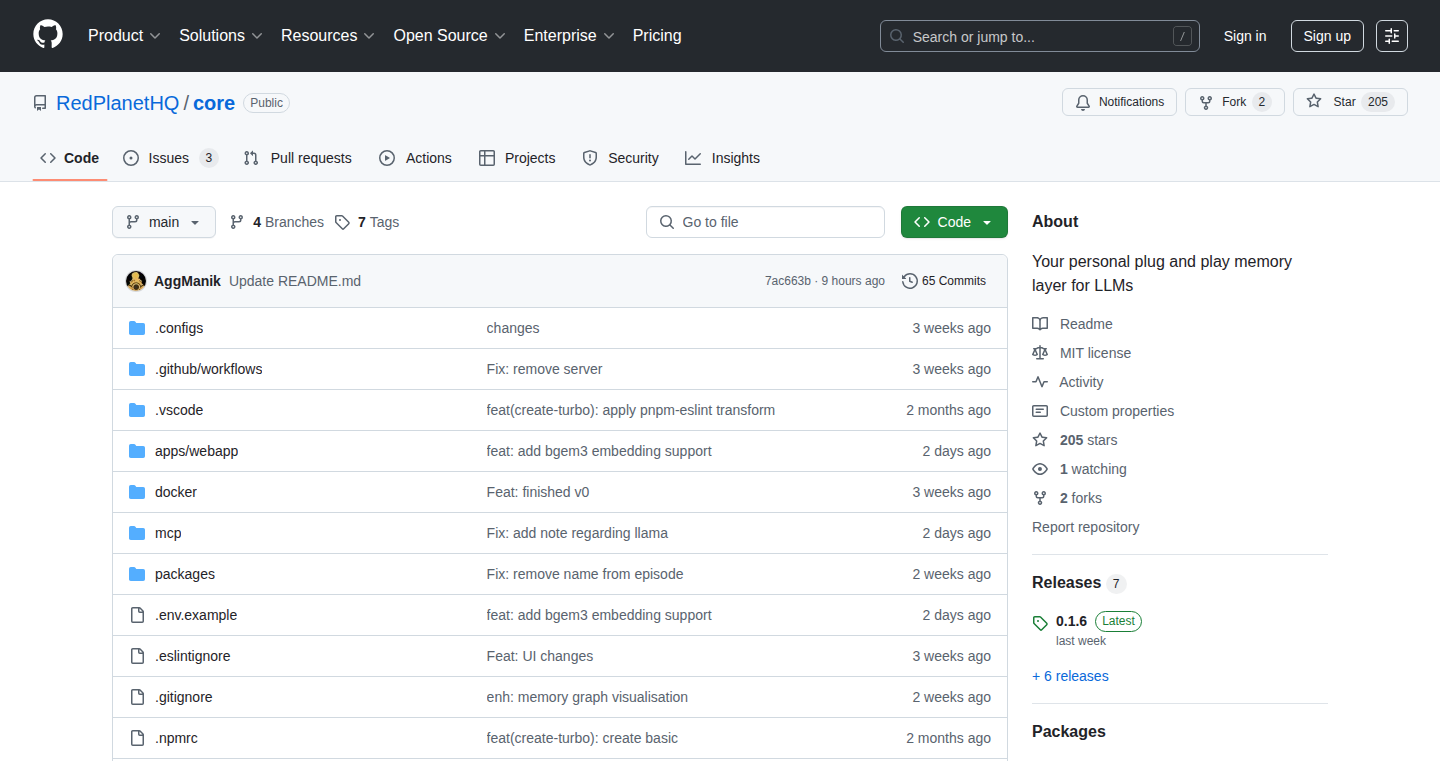
Author
Manik_agg
Description
CORE is an open-source knowledge graph designed to solve the problem of AI applications forgetting your context. It creates a shareable, user-owned 'memory vault' that allows large language models (LLMs) like ChatGPT, Cursor, and Claude to access and query the same persistent context. It focuses on portability, relational data storage with version history, and user control over data. This means your AI assistants will remember your project details and you won't have to re-explain yourself across different tools.
Popularity
Points 92
Comments 35
What is this product?
CORE is essentially a specialized database, a 'knowledge graph,' built to store and manage information in a way that's easily accessible for AI. Unlike simple note-taking systems, CORE stores information with relationships and version history. Think of it like this: instead of just jotting down a fact, you're creating a detailed record with who provided the fact, when, and why. This lets you build a comprehensive understanding of your project. So this is useful because it allows your AI tools to recall context and gives you full control over your data, avoiding the frustrating situation of having to repeatedly re-explain yourself to each AI assistant.
How to use it?
Developers can use CORE by integrating it with their LLM applications. This involves sending project-related data to CORE, which then stores it in an organized way. When the LLM needs information, it queries CORE instead of starting from scratch. You can run CORE locally using Docker or utilize a hosted instance. This enables developers to create AI-powered tools that maintain context across different applications, significantly improving efficiency. So this means you can create AI tools that are actually useful because they remember everything relevant.
Product Core Function
· Shareable Knowledge Graph: CORE allows multiple AI tools to access the same persistent context, avoiding siloed information. So this is helpful because it means your AI assistants across different tools will know the same information.
· Temporal and Relational Data Storage: CORE stores information with version history, meaning you can track changes over time and understand the context of each piece of data. So this is useful because it provides a complete record of your project's evolution and who made the changes.
· User-Owned Data: CORE allows users to control where their data is stored, offering both local-first and hosted options. So this is useful because it gives you control over your sensitive information.
· Integration with LLMs: CORE is designed to be easily integrated with various LLMs, making it adaptable for use with many AI applications. So this is helpful because it works with the AI tools you're already using.
Product Usage Case
· AI-powered project management: Use CORE to store all project details, from code snippets to design documents. The AI can then access and use this information for code generation, writing documentation, or answering questions about the project. So this is helpful because it can provide immediate answers and automate routine tasks.
· Contextual chatbots for customer support: Integrate CORE with a customer support chatbot to store FAQs and customer interaction history. The chatbot can then provide personalized and informed responses. So this is helpful because it makes customer service more efficient and effective.
· Personalized learning assistants: Use CORE to store notes, articles, and study materials for each student. The AI can then generate summaries, create quizzes, and answer questions based on the student's specific learning context. So this is helpful because it provides customized learning experiences.
5
HackerNewt: Breadth-First Hacker News Explorer
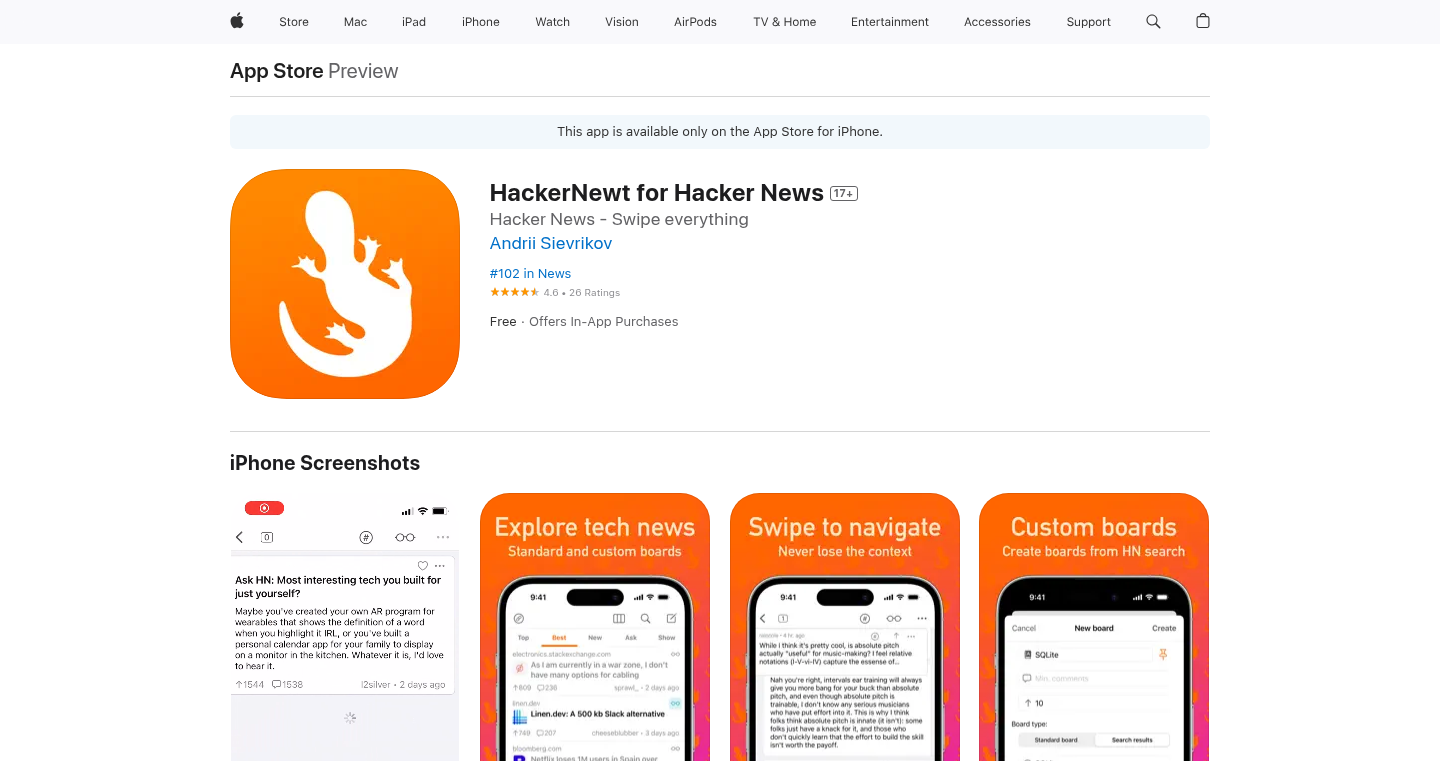
Author
hnand
Description
HackerNewt is a novel Hacker News client for iOS that reimagines how you browse comment threads. Instead of the traditional 'depth-first' approach, which burrows deep into a single comment chain, HackerNewt uses a 'breadth-first' strategy. This means you see all the top-level comments first, then can explore their replies. This makes navigating large and complex discussions much easier, preventing you from getting lost and helping you quickly jump to relevant conversations. The project cleverly addresses the common problem of losing context and struggling to skim through massive comment sections on Hacker News. So, it's like having a more organized and user-friendly map to the vast world of Hacker News discussions.
Popularity
Points 54
Comments 30
What is this product?
HackerNewt is a custom-built app for iOS that displays Hacker News threads in a 'breadth-first' manner. Essentially, it organizes comments horizontally instead of vertically. The main technical innovation lies in its user interface and data fetching logic. Instead of recursively loading and displaying replies, it first presents the root-level comments, giving users a broad overview. Then, with a tap, users can expand individual comments to reveal their replies, creating a more intuitive and efficient browsing experience. This is achieved using a specific data structure and optimized display techniques, probably utilizing techniques such as efficient data loading and caching to avoid slow performance, especially for large threads. So, it's a smarter way to read and understand Hacker News discussions.
How to use it?
As an iOS app, HackerNewt is very easy to use. After installing, users simply log in or browse the Hacker News front page. When reading an article's comments, HackerNewt presents them horizontally, showcasing the top-level comments first. Users can then tap on any comment to reveal its replies, allowing them to explore the thread without getting buried in a single discussion branch. This 'breadth-first' approach is especially useful when the threads become large. For developers, this could be a great example of how to build a customized news aggregator or a platform for discussing specific topics where comment structure is important. Developers can learn from the approach of efficiently displaying the comments and focus on user experience.
Product Core Function
· Breadth-first Comment Display: The core function is the app's ability to display comments in a breadth-first manner. This is the technical innovation. Instead of showing nested replies immediately, it provides an overview of top-level comments, which improves the user's understanding of the overall conversation. So, it helps you quickly grasp the major points and themes of a discussion.
· Thread Navigation: Easy-to-use navigation controls that allow users to expand and collapse comment threads. This includes the smooth animation or state-change that enable the transition between comment layouts. So, it keeps you from getting lost in complex discussions.
· Data Loading Optimization: Efficiently fetching and displaying the comments, potentially using techniques like lazy-loading or caching. This is vital for ensuring the app runs smoothly, especially when dealing with extensive comment sections. So, it improves the speed and efficiency of loading and displaying the data, allowing you to read discussions quickly.
· User Interface for Interaction: Provides a clean and intuitive user interface to read and interact with comments, including intuitive controls for liking, replying, and upvoting comments, designed specifically for mobile interaction. So, it improves user experience and encourages user participation within the Hacker News community.
Product Usage Case
· Custom News Aggregator Development: Developers can use HackerNewt's design as inspiration for building their own news aggregators or discussion platforms. The app demonstrates a good way to visualize and manage comments in a clean and organized way. So, it can serve as a useful model for developing similar apps with a better user experience.
· Improving Discussion Forums: Implementing a breadth-first approach in the design of the comments sections in any forum software. This concept can be applied to web-based forums, chat applications, or any platform that involves threaded discussions. So, it enhances the user experience for reading and participating in online discussions.
· Educational Resource: Examining the source code (if available) can offer valuable insight into iOS app development, user interface design, data handling techniques, and implementing efficient threading. So, it is a great educational resource for developers to improve their skills.
· Focus on Mobile UI/UX: Inspired by HackerNewt, developers can focus on making user interfaces that are optimized for the mobile experience. The app demonstrates that focusing on the user experience can make complex information easier to navigate, especially on mobile devices. So, the app can inspire developers to create more intuitive and user-friendly mobile applications.
6
ToplingDB: High-Performance Key-Value Store
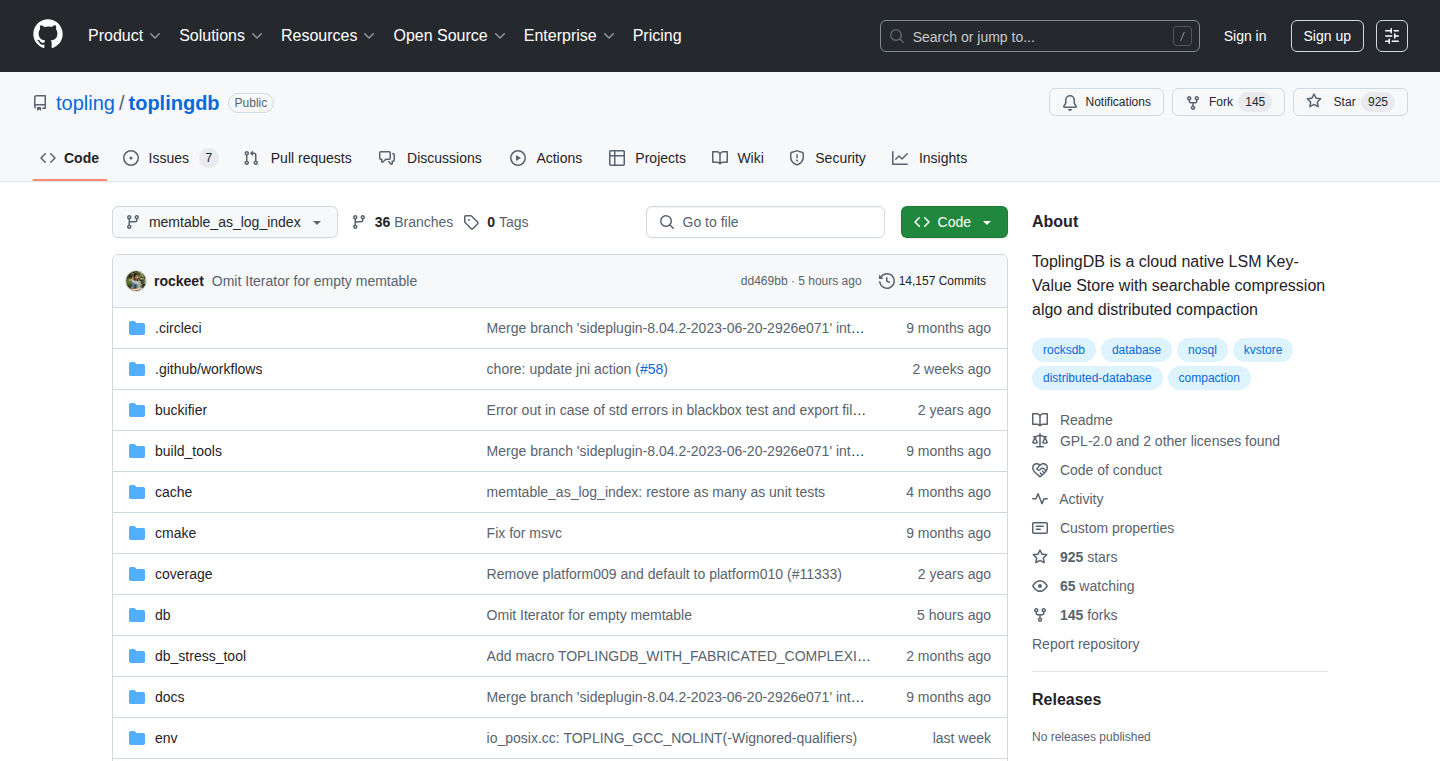
Author
rockeetterark
Description
ToplingDB is a persistent key-value store designed to be significantly faster than RocksDB, its predecessor. It achieves this through a series of innovative optimizations, replacing core components like MemTable and SST with more efficient alternatives. The project focuses on improving write performance, reducing storage size, and speeding up lookups. It also includes distributed compaction and features like configuration via JSON/YAML and an embedded web view for monitoring. This results in faster data access and better resource utilization.
Popularity
Points 65
Comments 16
What is this product?
ToplingDB is a database that stores data in key-value pairs, similar to a dictionary. It's designed to handle large amounts of data efficiently. The core innovation lies in replacing slow components of traditional databases with new, faster ones. For instance, it replaces the standard way of storing data in memory (MemTable) with a faster data structure called CSPP (Crash Safe Parallel Patricia trie), resulting in faster data access. It also uses a special compression algorithm (ToplingZipTable) to store data on disk, which makes lookups incredibly fast and reduces the overall storage space. So, this allows data to be read and written much quicker than traditional systems, crucial for modern applications. This project is a fork of RocksDB, but with almost all components replaced by more efficient alternatives.
How to use it?
Developers can use ToplingDB as a high-performance storage engine for various applications. They can integrate it into existing systems or use it as the foundation for new ones. ToplingDB is particularly well-suited for applications that require fast read/write operations, such as: caching systems, time series databases, and real-time analytics platforms. ToplingDB can be integrated into existing databases such as MySQL via MyTopling, offering performance improvements over traditional storage engines. This means developers can drop it in, get faster performance, and avoid rewriting their entire application. It supports JSON/YAML configuration making it flexible to configure and use.
Product Core Function
· CSPP MemTable Replacement: Replaces the slow SkipList in the MemTable with CSPP (Crash Safe Parallel Patricia trie). The benefit is faster data access, especially when writing and querying. For example, a website using CSPP will see faster response times when updating and retrieving user profiles.
· ToplingZipTable for SST: Uses a searchable compression algorithm for SST (Sorted String Table) to compress keys, indexes, and values. It significantly reduces disk space usage and lookup times. So, a large e-commerce platform can store more product data efficiently, reducing storage costs and improving search performance.
· No BlockCache Needed: Eliminates the need for a block cache, optimizing memory usage and avoiding double caching (BlockCache & PageCache). This reduces the overhead associated with managing cached data, thus improving overall database performance.
· Optimized Flush Operation: Omits flushing MemTable to L0 to reduce write amplification. MemTable serves as the index for the "value position in WAL log". This is particularly helpful for applications that write frequently. For example, a financial application that needs to log every transaction will be more performant.
· Prefix Cache for SST Search: Introduces prefix caching for searching candidate SSTs. This accelerates the process of finding data within the database. This helps applications with frequently accessed data by making search operations much faster. For example, a social media platform will be able to retrieve user posts and comments more quickly.
· Distributed Compaction: Supports distributed compaction, a superior replacement to RocksDB remote compaction. It allows for more efficient data management across multiple machines, so the application can handle a much larger data set, and performance will not suffer.
· MyTopling for MySQL Integration: Integrates ToplingDB with MySQL via MyTopling, improving performance in MySQL environments. This gives the ability to speed up your existing MySQL database. For example, a company currently using a slow MySQL database can use this integration to speed up their business intelligence dashboards by a significant margin.
· Configuration and Monitoring: Supports configuration via JSON/YAML files and an embedded web view. These features make the database easier to manage and monitor, allowing developers to tailor the database to their specific needs. For example, a database administrator can easily adjust database settings and visualize performance metrics.
· Efficient WAL Handling: Optimizes the Write-Ahead Log (WAL) to efficiently store and access data, improving write performance. For example, any data-intensive application would improve the performance of their data writes.
Product Usage Case
· High-Volume E-commerce Platform: An e-commerce platform using ToplingDB can handle a higher volume of transactions and product data due to faster read/write speeds and efficient storage. The quick lookup times ensure fast product search and inventory updates, enhancing the customer experience.
· Real-Time Analytics Dashboard: A real-time analytics platform can leverage ToplingDB to store and query time-series data, such as website traffic metrics or sensor readings. The fast data retrieval enables the dashboard to display up-to-the-minute information without delays.
· Content Delivery Network (CDN): A CDN can use ToplingDB to cache frequently accessed content, such as images and videos. The fast read performance ensures that users receive content quickly, improving the user experience.
· Gaming Server: A gaming server can use ToplingDB to store player profiles, game state, and other data that needs to be accessed quickly. The high performance ensures smooth gameplay and fast loading times.
· Financial Transaction Processing: A financial application can use ToplingDB to store and process large volumes of transactions efficiently. The optimized write performance ensures data integrity and fast processing times. The CSPP MemTable helps in quick transaction lookups.
· IoT Device Data Storage: An IoT platform can use ToplingDB to store the massive amount of data generated by connected devices. The efficient storage and fast retrieval enable quick analysis and decision-making.
· Caching Layer for Web Applications: A web application can use ToplingDB as a caching layer to store frequently accessed data, such as user sessions or product catalogs. This reduces the load on the main database and improves the responsiveness of the application.
7
Arch-Router: Preference-Based Routing for LLMs
Author
adilhafeez
Description
Arch-Router is an open-source project that introduces a smart routing system for Large Language Models (LLMs). It uses a lightweight 1.5 billion parameter model to direct user prompts to the most appropriate LLM based on rules written in plain language. This is different from traditional methods that rely on intent classifiers or performance benchmarks, making it adaptable to real-world conversations and diverse LLM integrations. This helps solve the problem of intelligently distributing tasks across multiple LLMs with varied strengths and costs.
Popularity
Points 53
Comments 15
What is this product?
Arch-Router is a smart traffic controller for LLMs. Imagine you have several LLMs, each good at different things (like answering legal questions or giving travel tips). Arch-Router uses a small, efficient 'brain' (a 1.5B parameter model) to understand what the user wants and send the request to the best LLM. Instead of complex programming, you tell it what to do with simple rules like 'legal questions go to GPT-4o.'
So what's innovative? It moves away from rigid classifications or performance metrics. It focuses on understanding user preferences and adapts easily as your LLM setup changes. It's also open-source, meaning anyone can use and improve it.
How to use it?
Developers can use Arch-Router by integrating it with the Arch proxy, which is also open-source. First, you define rules in plain language, for example, 'travel tips -> Gemini Flash'. Then, you connect the proxy to your LLMs. When a user enters a prompt, the proxy sends it to Arch-Router. Arch-Router analyzes the prompt and forwards it to the LLM that best matches the defined rules. This can be easily integrated into existing applications by simply pointing your application's requests at the Arch Proxy.
So how can developers use it? This is especially useful for developers working with multiple LLMs or needing to route traffic intelligently based on specific needs (e.g., cost, speed, or quality).
Product Core Function
· Preference-based Routing: Allows users to define routing rules using simple, human-readable language like "contract clauses -> GPT-4o". This is a flexible approach that avoids the need for retraining or complex if/else logic.
· Lightweight Model: The 1.5B parameter model allows it to run on a single GPU or even a CPU, making it cost-effective and accessible, as the low resource requirements make it easy to integrate into existing systems and scale up or down as needed.
· Contextual Understanding: Can handle multi-turn conversations and understand the context of the conversation to make better routing decisions, ensuring the best LLM is chosen for each query.
· Cost and Latency Awareness: The system is designed to consider the cost and latency of different LLMs, allowing the routing system to optimize for speed or cost based on the user's needs or preferences.
· Open-Source and Adaptable: The open-source nature of the project allows for easy integration, customization, and continuous improvement by the community. It supports swapping models in or out with a simple policy change, making it highly adaptable to changes in the LLM landscape.
Product Usage Case
· Customer Support Chatbot: In a customer service application, Arch-Router could be used to route different types of inquiries (technical issues, billing questions, general information) to different LLMs trained to handle those specific areas, improving response accuracy and efficiency.
· Legal Document Analysis: A legal tech company could use Arch-Router to send legal questions to a specialized LLM and contract review tasks to another LLM that is optimized for the specific language, ensuring that each task is handled by the most capable model.
· Travel Planning Application: For a travel planning app, Arch-Router could direct requests for general travel advice to a fast, cost-effective model, and more complex itinerary planning to a more powerful, but potentially more expensive LLM, optimizing for both user experience and cost-effectiveness.
8
StartupAI: Your AI Paul Graham Advisor
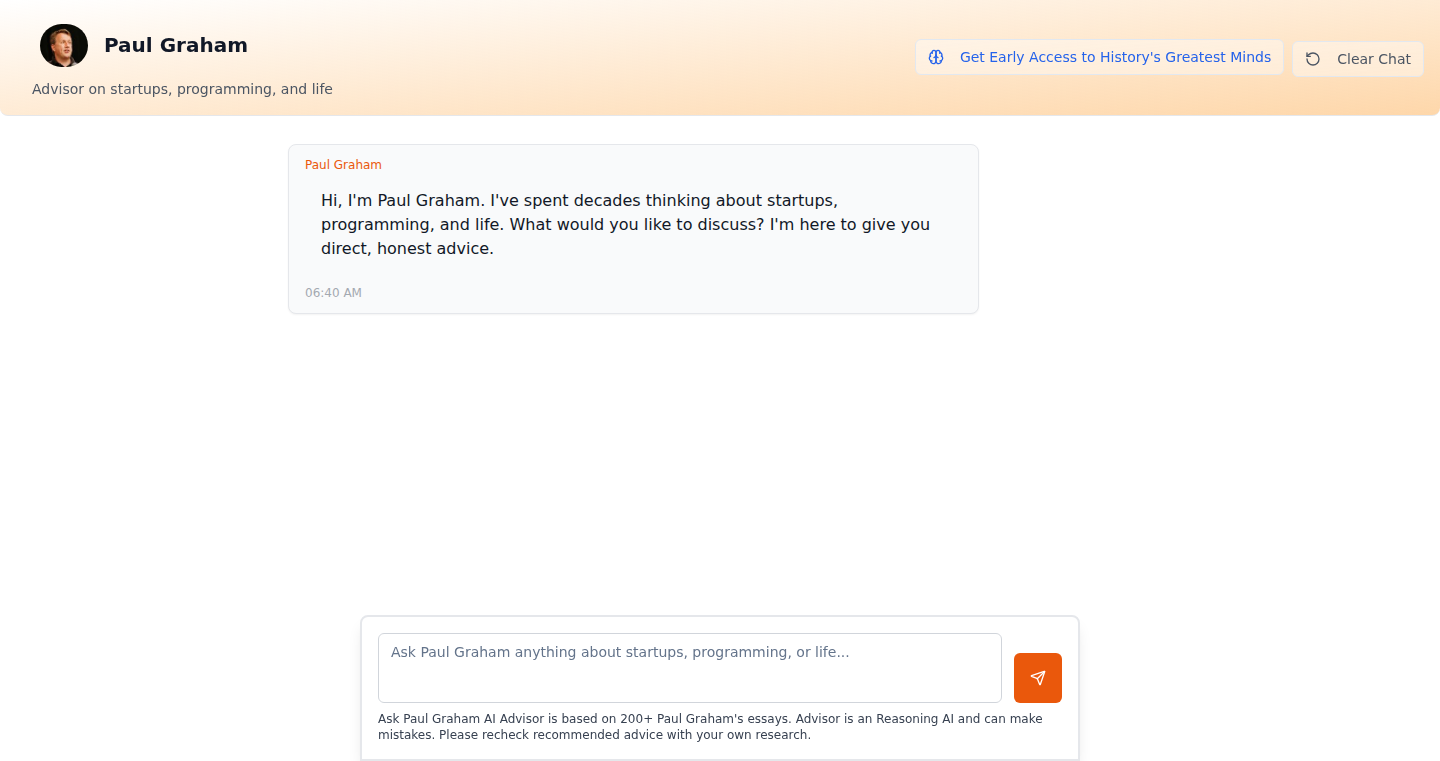
Author
vednig
Description
StartupAI is an application built to provide startup advice to founders and hackers, leveraging the insights of Paul Graham through a reasoning model. It addresses the common challenge of accessing valuable startup advice due to budget constraints or time limitations. The core innovation lies in using a reasoning model to distill Paul Graham's extensive writings into actionable guidance. So this is basically your personalized AI consultant, pulling wisdom from a legendary startup guru.
Popularity
Points 19
Comments 20
What is this product?
StartupAI is an AI-powered advisor that provides startup advice. It works by 'reasoning' – essentially, it analyzes Paul Graham's essays and uses that knowledge to answer your questions and give you advice. The innovation here is using a reasoning model to translate complex information into practical suggestions, making the wisdom of a startup legend accessible in a user-friendly format. So this is like having a direct line to a startup expert without the cost or scheduling hassle.
How to use it?
Developers and founders can use StartupAI by asking specific questions about their startup, such as challenges they're facing, potential strategies, or how to approach certain situations. You can integrate it into your workflow to brainstorm ideas, validate your assumptions, or get a fresh perspective on your projects. For example, you could ask it for advice on fundraising, building a team, or marketing your product. So you use it by typing in your questions and getting insightful answers, making your decision-making process much smoother.
Product Core Function
· AI-Powered Startup Advice: This core function provides tailored advice based on a reasoning model trained on startup essays. It offers insights for founders and hackers, allowing them to tap into valuable wisdom when facing challenges or looking for new strategies. This is useful because you can now get personalized advice to make better informed decisions, all within a few seconds.
· Access to Paul Graham's Wisdom: The system leverages Paul Graham's extensive writings and insights, offering an invaluable resource. This function allows users to directly tap into the experiences and knowledge from a leading figure in the startup ecosystem. This is useful because you're learning from one of the best in the business.
· Reasoning Model for Actionable Guidance: This provides practical solutions by analyzing your questions and offering recommendations. The system uses a reasoning model to offer tailored advice, which focuses on concrete actions that can be taken to advance the project. This is useful because it translates complex ideas into specific steps.
· Accessibility and Affordability: It aims to be more accessible and capable than alternatives by providing startup guidance within reasonable budgets and at any time. This offers an alternative to accessing professional advice at a reasonable cost. This is useful as founders and developers don't always have the budget for expensive advisors.
Product Usage Case
· A developer struggling with customer acquisition could use StartupAI to get advice on marketing strategies, like identifying the right target audience and crafting effective messaging. The AI analyzes the problem, drawing from the writings of Paul Graham and provides specific, actionable steps to achieve the desired result. This is useful because you can get quick and targeted advice, saving time and effort in figuring out the best approach.
· A founder who is facing fundraising challenges can use StartupAI to understand common pitfalls and get advice on how to structure a pitch deck. The AI can provide tailored recommendations based on the type of business and the current market conditions. This is useful because it guides founders through complex processes like fundraising, offering a personalized roadmap for success.
· A team building a new product can use StartupAI to brainstorm features, potential growth hacks, or validation methods. The AI can provide different perspectives on the situation. This is useful because it allows them to explore new ideas or refine existing ones.
9
Templatify: Instant UI Component Assembly
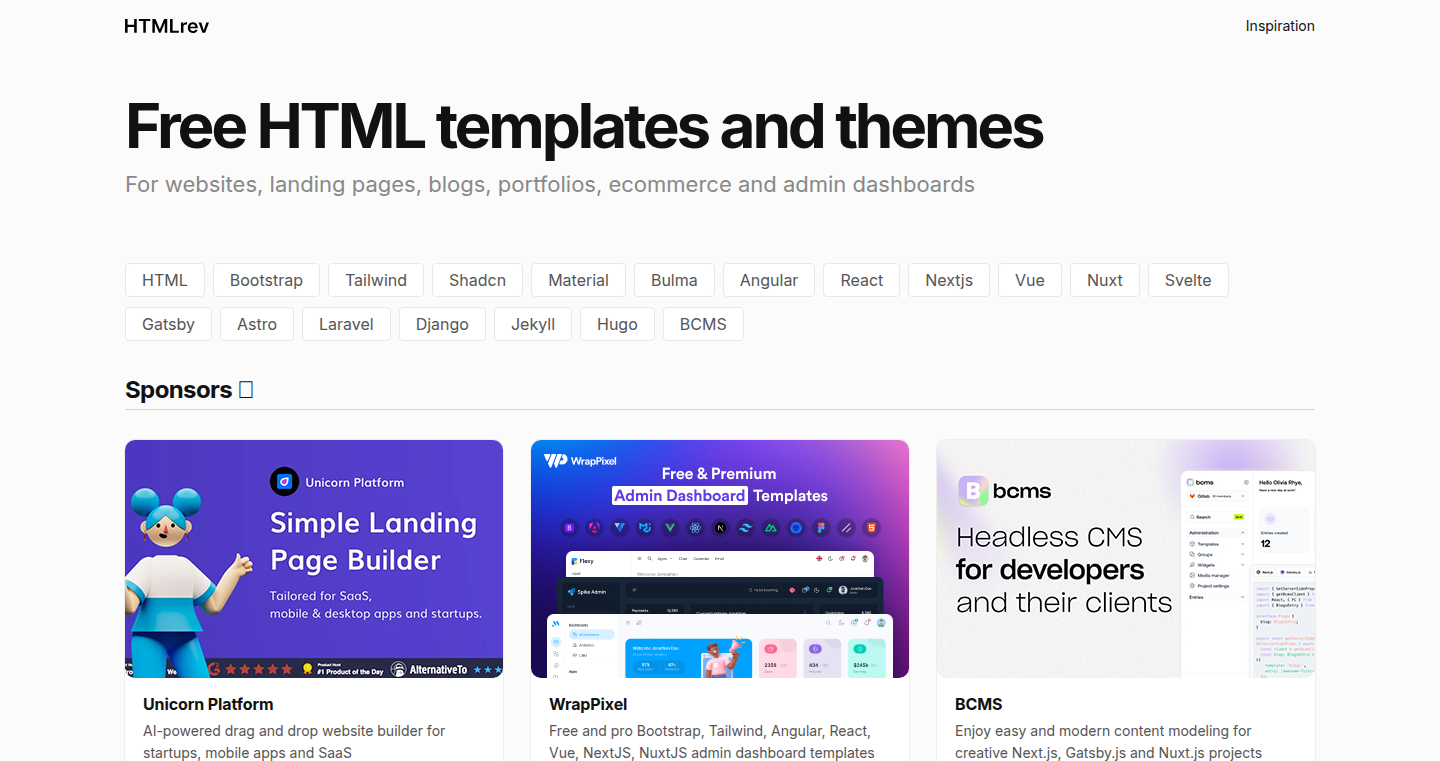
Author
devluc
Description
Templatify provides free, ready-to-use templates, component libraries, and boilerplates. It simplifies web development by offering pre-built UI elements and code structures, allowing developers to rapidly prototype and build user interfaces. The core innovation lies in the curated selection and organization of these assets, making it easier for developers to find and integrate UI components without starting from scratch. So this helps me by saving time and effort in designing and coding common UI elements.
Popularity
Points 25
Comments 5
What is this product?
Templatify is essentially a resource hub for web developers. It offers a collection of pre-designed UI components (like buttons, forms, navigation bars), component libraries (collections of reusable components), and boilerplates (pre-structured code for common website features). The innovation is in the curated selection and accessibility of these resources. Instead of building everything from the ground up, you can quickly assemble UI using existing, tested, and readily available components. This uses fundamental web technologies like HTML, CSS, and JavaScript, packaged into reusable units. This is a time-saver since you don't have to write the code from scratch and focus on the core logic of your application.
How to use it?
Developers can access Templatify's resources by browsing the collection of templates, components, and boilerplates. Typically, you would download the desired component's code (HTML, CSS, and JavaScript) and integrate it into your project. Integration might involve simply copying and pasting code, or using package managers like npm or yarn if the component is provided as a library. You can then customize the components to fit your specific design needs. For instance, you can use a pre-designed login form and modify it with your branding and specific input fields. This simplifies development since you are not starting from a blank page and allows you to quickly create the building blocks of your user interface.
Product Core Function
· Pre-built UI Components: Provides ready-to-use UI elements such as buttons, forms, and navigation bars. Value: Speeds up development by eliminating the need to code these common elements from scratch. Application: In any web project, saving time on basic UI design and implementation.
· Component Libraries: Offers collections of reusable UI components designed to work together. Value: Promotes consistency and reusability of code, leading to a more maintainable codebase. Application: Building a consistent design system across a larger web application or a suite of applications.
· Boilerplates: Provides pre-structured code for common website features or functionalities. Value: Jumpstarts development by offering a working foundation for specific website tasks or functions, e.g. a blog or e-commerce site. Application: Rapid prototyping or developing specific application features without reinventing the wheel.
Product Usage Case
· Building a landing page: A developer uses a pre-built template for a landing page, integrating it into their existing project, modifying it with their specific content and branding. This provides a polished, ready-to-go starting point.
· Creating a dashboard application: A developer uses pre-built UI components (like charts and data tables) from a component library to quickly build the interface for a data-visualization dashboard. This minimizes development time.
· Prototyping an e-commerce site: A developer starts with an e-commerce boilerplate, which includes pre-built product listing and shopping cart functionalities, allowing them to focus on customizing the product catalog and backend logic. This reduces the initial effort involved in building e-commerce websites.
10
Cronus: Context-Aware Time Tracker for macOS
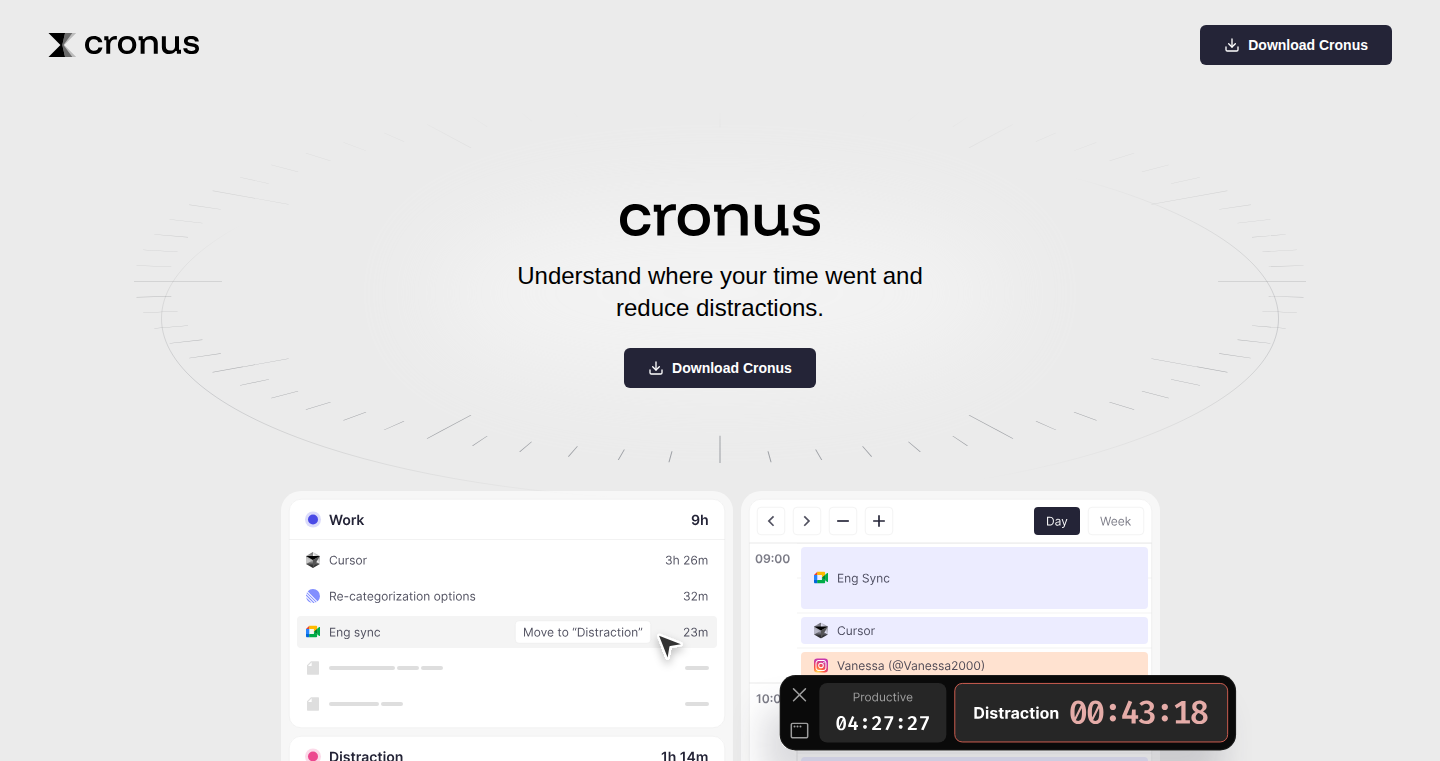
Author
arnestrickmann
Description
Cronus is a macOS time tracking application that leverages Large Language Models (LLMs) to automatically distinguish between productive activities and distractions. Instead of simply blocking websites, Cronus intelligently analyzes your activity, even on platforms like YouTube or LinkedIn, to understand the context of your tasks. This allows for more nuanced tracking, offering nudges instead of rigid blocks and providing insights into where you actually spend your time. The project's innovation lies in its context-aware approach to time tracking, using AI to learn your work habits and provide personalized productivity suggestions.
Popularity
Points 21
Comments 3
What is this product?
Cronus uses advanced AI, specifically LLMs, to understand what you're doing on your computer. It's not just about blocking websites; it analyzes the content and context of your activities. So, if you're watching a coding tutorial on YouTube, Cronus recognizes it as productive time, unlike generic time tracking apps. It also features a mini-timer to subtly encourage productive behavior, supports 24-hour tracking with calendar integration for better activity suggestions. This means you get a much clearer picture of how you spend your time, leading to more effective time management. So, what does this mean for you? It means more control over your time and a better understanding of your work habits.
How to use it?
Developers can use Cronus to gain insights into their daily workflow and identify time-wasting activities. Once installed on macOS, Cronus runs in the background, unobtrusively tracking your app and website usage. The information is then analyzed by the integrated AI model. You can review your activity in the Cronus interface, see how much time you spend on various tasks, and receive personalized suggestions to improve your productivity. You can integrate it into your existing workflow to get a clear overview of how you spend your time, enabling you to make data-driven decisions about where to focus your efforts. Essentially, Cronus offers a smart, unobtrusive way to track your time without interrupting your work.
Product Core Function
· Context-Aware Activity Tracking: Cronus doesn't just record website visits; it analyzes the content you're viewing to understand the context of your activity. This is incredibly valuable because it allows you to distinguish between productive time (e.g., learning a new programming language) and distractions (e.g., aimless browsing).
· AI-Powered Categorization: The application uses LLMs to categorize your activities as either productive or distracting. This is a significant advancement over traditional time trackers that simply log website URLs. This feature helps you better understand your workflow by providing a more nuanced understanding of how you spend your time.
· Menu-Bar Mini-Timer: A subtle timer in your menu bar gently encourages productivity, gamifying the time tracking experience. This feature nudges users towards more productive behavior.
· 24-Hour Time Tracking with Calendar Integration: Cronus can track your activity around the clock and integrates with your calendar to provide context-aware suggestions. This gives you a comprehensive view of your daily time usage, incorporating both work and personal activities.
· AI-Driven Suggestions: Based on your tracked activities and calendar data, Cronus provides tailored suggestions to enhance productivity. These could be recommendations to focus on certain tasks or avoid distractions. This proactive approach helps users optimize their time management.
Product Usage Case
· Software Development: A developer can use Cronus to track time spent on coding, debugging, and learning new technologies. By identifying time spent on distractions, they can better allocate their time for productive tasks. This helps the developer streamline their workflow and increase efficiency.
· Project Management: Project managers can use Cronus to see how their team members spend time on different tasks, identifying bottlenecks and areas for improvement in project execution. This allows project managers to optimize team performance and meet deadlines more efficiently.
· Learning and Skill Development: Students and professionals alike can use Cronus to track time dedicated to learning and skill development. Cronus provides data-driven insights into study habits and helps users identify time wasters.
· Content Creation: Content creators can analyze time spent on different creative tasks such as research, writing, editing, and promotion. With the context-aware feature, they can understand where most of the time is spent and create a more efficient production schedule.
· Freelancing: Freelancers can use Cronus to track the time they spend on client projects, providing accurate time reports for invoicing. The context awareness can also help them to improve their productivity.
11
PushupBlock: Fitness-Focused App Blocker
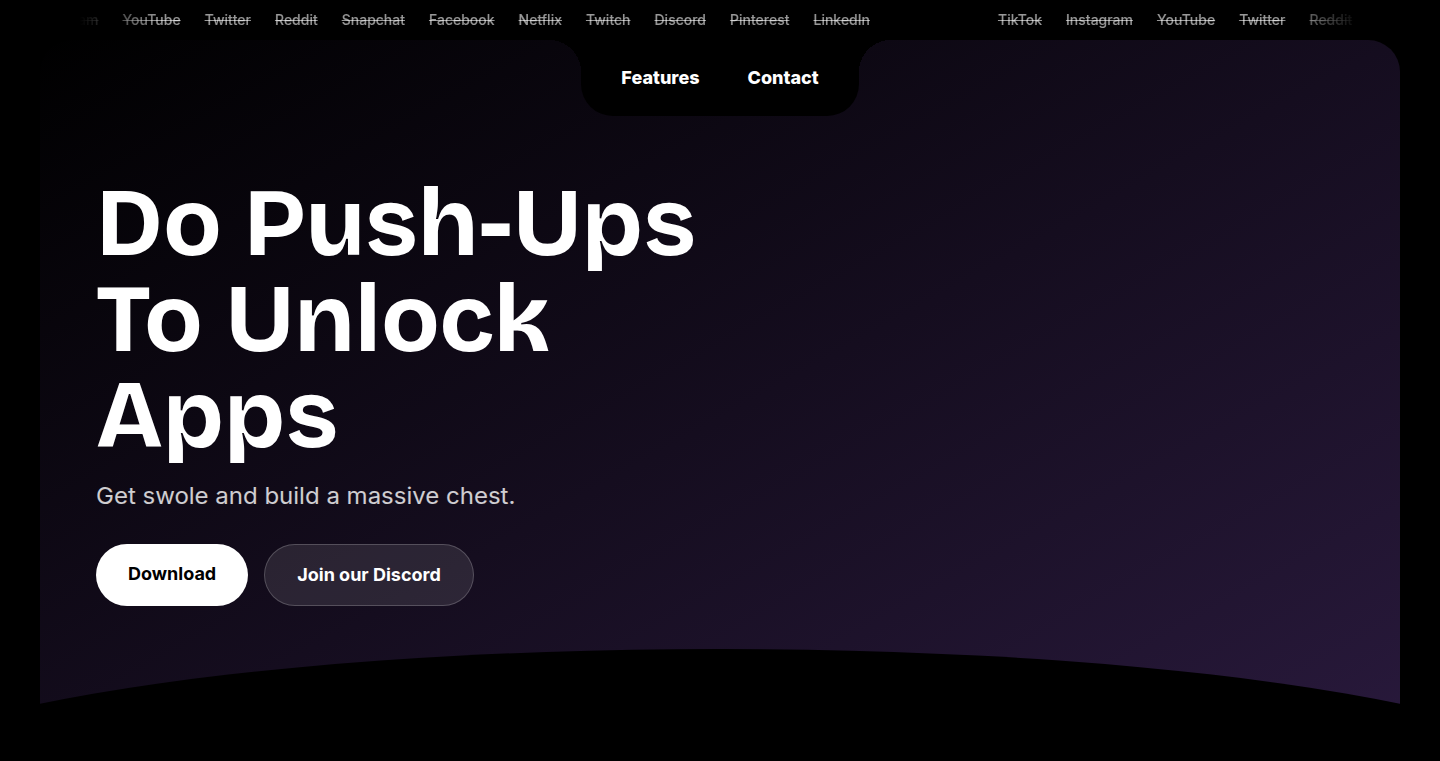
Author
itsharveenatwal
Description
PushupBlock is a unique app blocker that combines digital wellness with physical exercise. It forces users to perform push-ups to unlock their favorite apps like Reddit or Hackernews. This innovative approach uses Apple's Vision API for push-up detection and Screen Time API for app blocking, promoting a healthier lifestyle by curbing excessive screen time. So, instead of passively consuming content, you're actively building a healthier you!
Popularity
Points 9
Comments 7
What is this product?
PushupBlock is an app that blocks access to distracting apps until you complete a set of push-ups. It utilizes the iPhone's camera and Vision API to track your movements and confirm you've done the exercise. The Screen Time API then works in tandem to manage app access based on exercise completion. The core innovation lies in gamifying productivity and turning a negative habit (doomscrolling) into a positive one (physical exercise).
How to use it?
Developers and users can install PushupBlock and configure it to block specific apps. The app will then prompt the user to perform push-ups. Once the Vision API confirms the push-ups are completed, the app access is granted. This provides a straightforward and effective method for integrating exercise into your daily routine and limiting screen time, directly helping manage procrastination.
Product Core Function
· Push-up Detection: Uses the iPhone's camera and Vision API to track and verify push-ups. This is the core technology that makes the app function, ensuring that users genuinely perform the exercise before gaining app access. So, this feature is what makes the app actually work to keep you from mindlessly scrolling.
· App Blocking: Leverages the Screen Time API to block selected apps. It provides the essential control mechanism, restricting app usage until the push-up requirement is met. This is the muscle behind the fitness motivation, preventing access to apps you've chosen to be mindful of. The main thing here is that you can actually block apps and this feature makes the whole thing work.
· Customizable Schedules and Limits: Offers flexible settings for scheduling exercise breaks or enforcing time limits. This gives users control to manage their screen time and exercise regime effectively. This enables users to integrate the exercise into their life in a way that works best, whether it's a timer or something else.
· Post-Workout Access: Upon the completion of push-ups, the app grants access to the blocked applications. This provides a clear reward system, positively reinforcing the exercise behavior. This will make the user be able to access the blocked apps and is very motivating for the user, which directly incentivizes them to be healthy.
Product Usage Case
· Preventing Procrastination: A developer frequently distracted by social media can use PushupBlock to block those apps during work hours. This creates a physical barrier to distraction, promoting focused work. So, now the developer can't get to the apps until they have done their workout.
· Promoting Healthy Habits: A student who wants to limit late-night social media usage can set PushupBlock to activate after a certain time. The requirement to do push-ups before app access encourages a healthier evening routine. So now the student will have to do some exercises before using any social media, helping them reduce their night time screen time.
· Integrating Exercise into Daily Life: Someone who struggles to find time for exercise can schedule push-ups before accessing entertainment apps after work. This seamlessly integrates exercise into their daily life, turning app usage into a fitness opportunity. This will give the users some motivation to do pushups when they are home from work.
12
NamePronunciation.ai: Personal Name Pronunciation as a Service
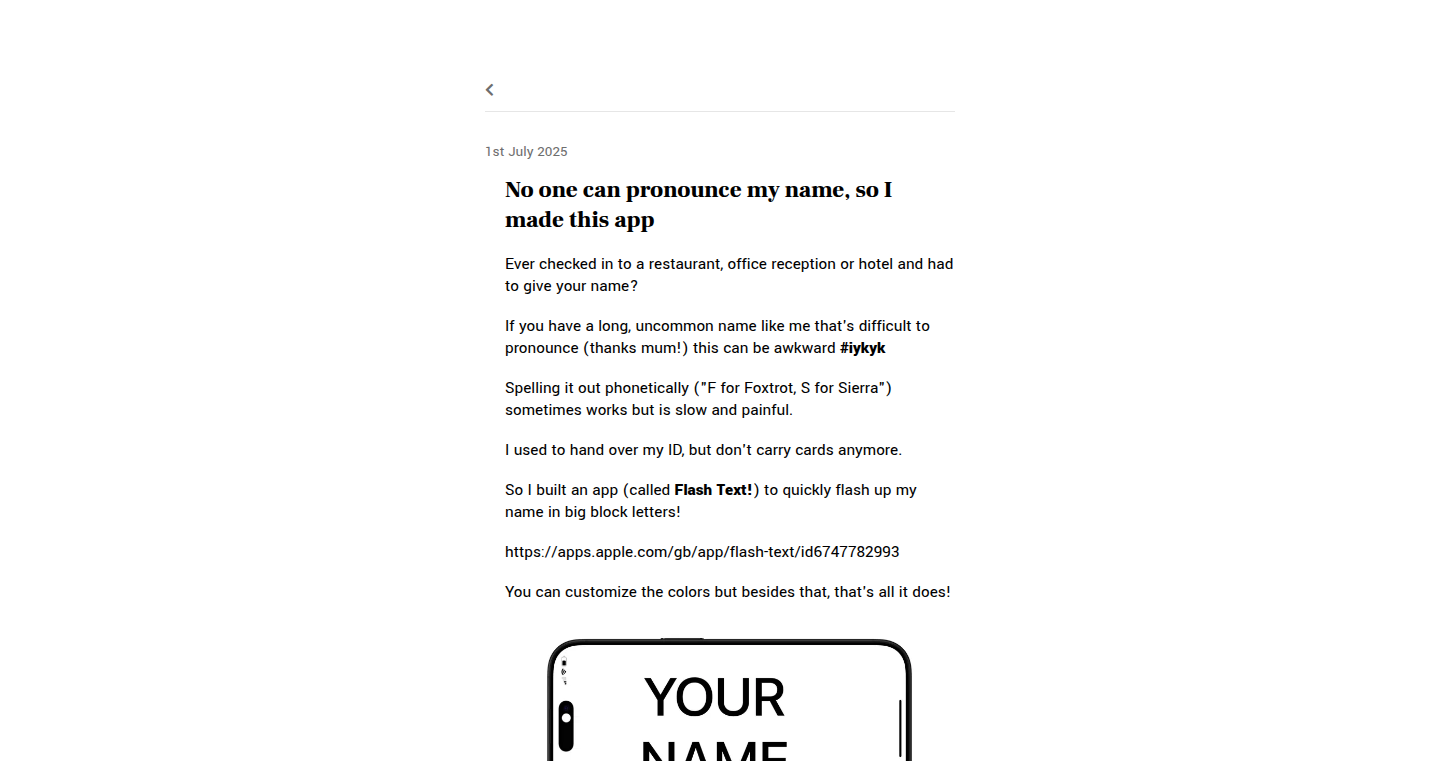
Author
ihemaz
Description
This project addresses the common problem of mispronunciation of names, especially for those with less common names. It's a service that allows users to record and share the correct pronunciation of their name. The technical innovation lies in its simplicity and accessibility: it leverages audio recording, and a simple web interface. It tackles the issue of cross-cultural communication and personal identity preservation by providing a straightforward solution to a widespread issue. So, it helps to make sure people pronounce your name correctly, leading to less awkwardness and more respect.
Popularity
Points 5
Comments 4
What is this product?
This is a web-based application where users can record the pronunciation of their name and share it. The core technology relies on a simple audio recording and playback mechanism. It's innovative because it democratizes the process of name pronunciation, putting the control in the hands of the name-bearer. It's not about complex speech recognition; it's about direct, user-generated audio. So, it's like having a personal voice memo that explains how to say your name.
How to use it?
Developers can integrate this service into their applications to improve user experience, especially in globalized projects. For instance, in a social media platform, a user could record their name's pronunciation, which is then displayed alongside their profile. Similarly, in a customer relationship management (CRM) system, support staff could access pronunciation guides for customer names. The integration involves linking to or embedding the audio file generated by the service. So, it's a way to make your app more user-friendly and global.
Product Core Function
· Audio Recording: Users record their name's pronunciation using a web-based interface. This allows for a direct, user-controlled representation of their name. This is valuable because it ensures accuracy and personalization.
· Audio Playback: The application provides a mechanism for playing back the recorded pronunciation. This makes it simple for others to hear the correct way to say the name. This is valuable because it offers an accessible way to learn the pronunciation.
· Sharing Functionality: Users can share a link or embed the audio clip on various platforms (social media, websites, etc.). This is valuable because it increases visibility and ease of use.
· User Profile Management: The system allows users to create profiles where they can manage their name pronunciations. This is valuable for managing multiple pronunciations if necessary and provides a centralized access point.
Product Usage Case
· Social Media Platforms: Integrating the service into user profiles allows users to record and share their name's pronunciation. This improves the user experience and promotes inclusivity. So, it helps to reduce mispronunciations and build community.
· Customer Relationship Management (CRM) Systems: Sales or support staff can easily access the correct pronunciation of a customer's name, ensuring more professional and personalized interactions. So, it helps to build stronger customer relationships.
· Online Education Platforms: Students and teachers can record and share their names, especially when the student base is diverse, promoting effective communication and creating a more inclusive learning environment. So, it helps to create a more welcoming and friendly online learning environment.
· Conference and Event Management: Provide name pronunciation recordings to attendees to make networking easier and prevent awkward introductions. So, it helps build stronger connections.
13
IncentivizeThis: Decentralized Bounty Board for Authentic Engagement
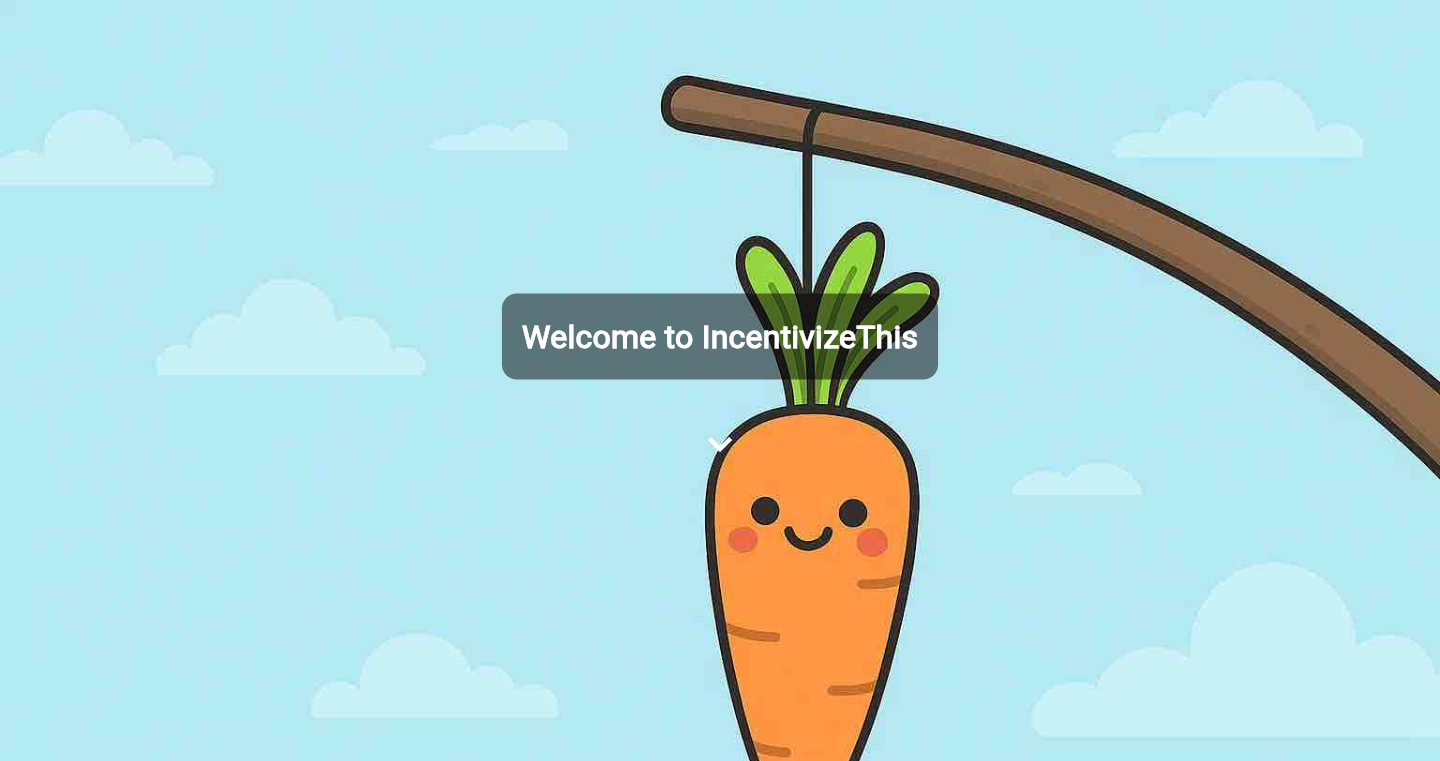
Author
graerg
Description
IncentivizeThis is a novel platform that aims to revolutionize advertising by connecting businesses directly with content creators in specific communities. It tackles the challenges of traditional online advertising, which is often expensive and lacks genuine engagement. The core innovation lies in its bounty-based system, where businesses offer rewards for content creation (e.g., Reddit posts, reviews) that meets specific criteria. It uses Temporal for workflow management, LLM for content assessment, and Solana for instant USDC payouts. So it provides a direct and automated approach to advertising.
Popularity
Points 4
Comments 5
What is this product?
IncentivizeThis is a bounty board where businesses can create campaigns to incentivize content creation within specific communities. Instead of paying for clicks or impressions, businesses pay for valuable, genuine content that aligns with their needs. The platform uses cutting-edge technologies. Temporal, a tool that streamlines complex tasks, handles the bounty workflow, ensuring everything runs smoothly. An LLM(Large Language Model) checks the content and ensures it meets the set standards. Finally, Solana blockchain is used to make instant payments using USDC (stablecoin). So it connects businesses with community members in a more direct, transparent, and rewarding way.
How to use it?
Businesses can use IncentivizeThis to create bounty campaigns targeting specific communities or platforms (e.g., a local coffee shop wanting to promote a new espresso blend on r/YourCity). Creators can then participate by creating content related to the bounty and, if approved, receive payment. The platform provides a search feature to easily discover relevant bounties. The project is integrated into a specific online community or platform. Developers can leverage this for innovative marketing campaigns.
Product Core Function
· Bounty Creation: Businesses can define specific bounties, including the content type, requirements (e.g., mentions, upvotes), and reward amount. This allows for targeted advertising campaigns.
· Content Assessment: An LLM analyzes submitted content to verify its quality and compliance with bounty requirements. This ensures that businesses get genuine and relevant content.
· Automated Payouts: Instant USDC payouts via Solana blockchain ensures that creators receive their rewards quickly and securely.
· Semantic Search: Users can easily find relevant bounties using a semantic search feature. This allows for quick discovery of interesting opportunities.
· Workflow Management with Temporal: Bounties are managed as long-lived, stateful workflows. This improves the robustness and reliability of the platform. It ensures smooth operation.
Product Usage Case
· Local Business Promotion: A local coffee shop uses IncentivizeThis to offer a bounty for Reddit posts mentioning their new espresso blend. Community members create genuine posts, and the coffee shop gains authentic engagement and local buzz. This tackles the issue of generating interest around a new product in a specific location.
· Product Reviews and Testimonials: A software company offers a bounty for detailed product reviews on specific platforms. This helps in building social proof and improve product awareness. It solves the problem of finding credible feedback on a product.
· Content Marketing Campaigns: A travel agency uses IncentivizeThis to incentivize travel bloggers to write about specific destinations or tour packages. This drives traffic to the agency’s website and generates leads. The tool helps create targeted and cost-effective content marketing campaigns.
14
mcp-use-cli: Universal Model CLI with BYOK and MCP Protocol
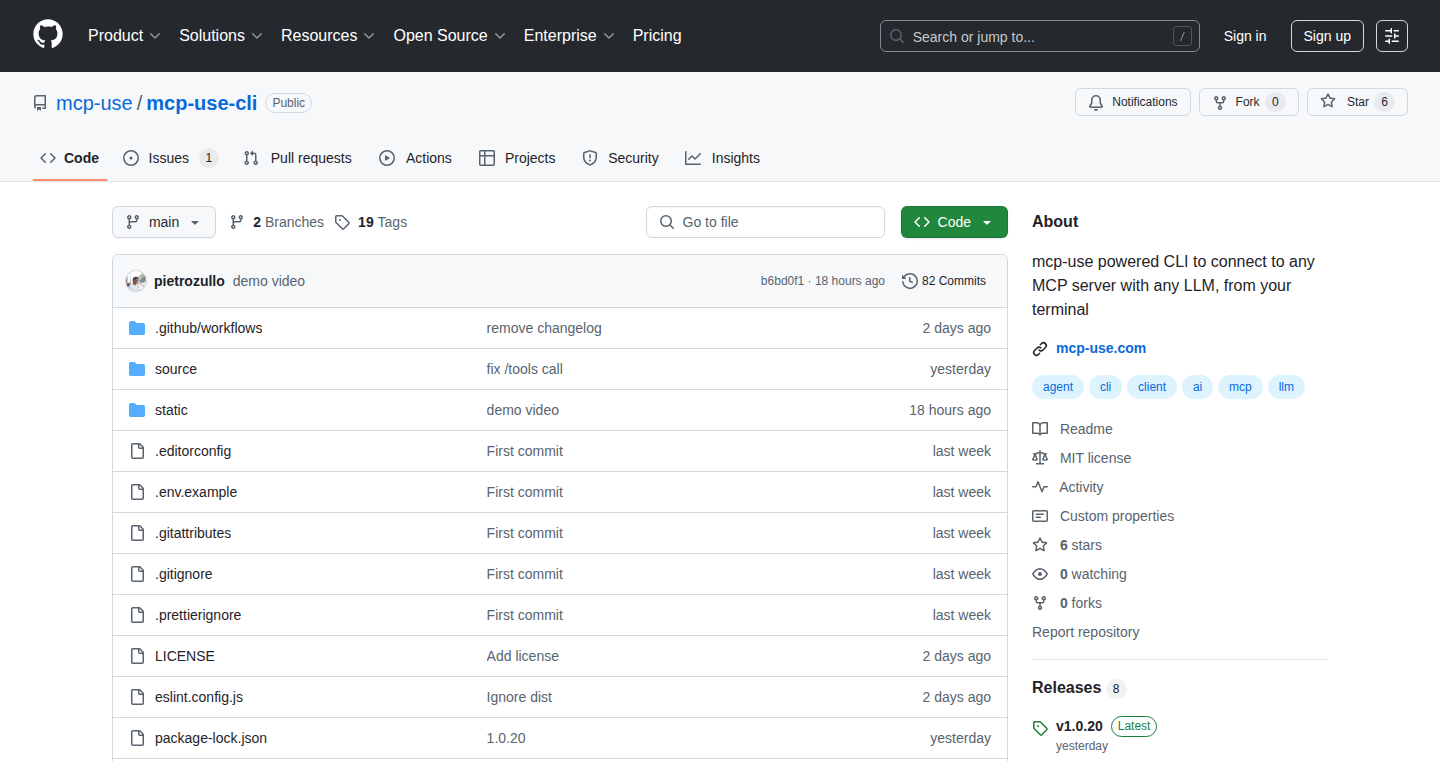
Author
pzullo
Description
This project is a command-line interface (CLI) tool that allows you to easily switch between different AI models from various providers (OpenAI, Anthropic, Google, etc.) using a single command. It prioritizes security by allowing Bring Your Own Key (BYOK), meaning your API keys are encrypted locally. The tool uses a custom 'MCP' protocol to support custom tools and integrates with a 'frontend' built with 'ink' for creating interactive CLI experiences. It aims to simplify the use of multiple AI models in a secure and flexible way.
Popularity
Points 6
Comments 2
What is this product?
This is a command-line tool that acts as a universal gateway to different AI models. Think of it as a universal remote control for AI. The core innovation is its support for the 'MCP' protocol, which allows it to connect to different AI providers using a unified interface. It also encrypts your API keys locally (BYOK) for enhanced security, giving you control over your data. The 'ink' frontend provides a user-friendly, React-based interface within the command line, making interaction intuitive. So this allows you to manage and use different AI models without having to deal with provider-specific complexities. Also, it can integrate custom tools with the 'MCP' protocol, expanding its capabilities beyond just model access. It's like having a Swiss Army Knife for AI, providing easy switching, security, and extensibility.
How to use it?
To use this tool, you install it via npm (Node Package Manager). Once installed, you can use slash commands (e.g., `/model`) to interact with the AI models. You'll need to configure your API keys securely, which the tool facilitates. The core benefit is the ability to quickly switch between models. For example, you can test the same prompt with OpenAI and then with Anthropic, and evaluate the different responses. You can also use the MCP protocol to hook up different filesystem tools, DB servers, whatever you want. So you can use this CLI to prototype applications that make use of different AI models. Then you can easily share your setup, because the tool supports standard protocols for interaction.
Product Core Function
· Model Switching: Seamlessly switch between various AI models (OpenAI, Anthropic, Google, Mistral, Groq, and local Ollama). This eliminates the need to learn and use different tools for each provider. So you can easily compare different models and find the best one for your needs.
· BYOK (Bring Your Own Key): Encrypts your API keys locally for enhanced security, giving you peace of mind that your keys are protected. So, it ensures your AI interactions are secure and your keys are safe from potential breaches.
· MCP Protocol Support: Supports the MCP protocol, enabling the use of custom tools and integrations. This allows you to extend the functionality beyond basic model access. So you can connect your own custom tools to enhance your AI workflow, such as using your database server to provide model context.
· Slash Commands: Utilizes slash commands for easy interaction and control within the CLI. This simplifies the process of interacting with AI models, making it more user-friendly. So, it makes it easy to use different models.
· Frontend with Ink: Uses 'ink' to build React-based user interfaces for the CLI, providing an intuitive and interactive experience. So, the tool is easier to use and navigate than a standard CLI.
Product Usage Case
· Rapid Prototyping: A developer can quickly test different AI models for a new application. The developer can switch between models to experiment and identify the best model to solve the problem. So, you can quickly prototype AI-powered applications without getting bogged down in complex setup procedures.
· Cross-Model Comparison: A researcher can compare the performance of various AI models on a specific task. By using the same input and comparing the outputs, they can assess which model is most suitable. So, you can easily compare the quality of responses across different AI models.
· Secure AI Development: A developer building an AI-powered application can use the BYOK feature to securely manage their API keys, preventing unauthorized access. So, you can focus on building your application without worrying about API key security.
· Custom Tool Integration: A data scientist can integrate their custom data analysis tools with AI models via the MCP protocol to enhance their workflow. So, you can bring your custom tools into your AI-powered workflows.
· Educational Use: A student learning about AI models can use this CLI to experiment with different providers and explore their features in a simplified environment. So, you can study different AI models without having to deal with provider-specific complexities.
15
Nextbike.lol - A Real-Time European Bike Tracker
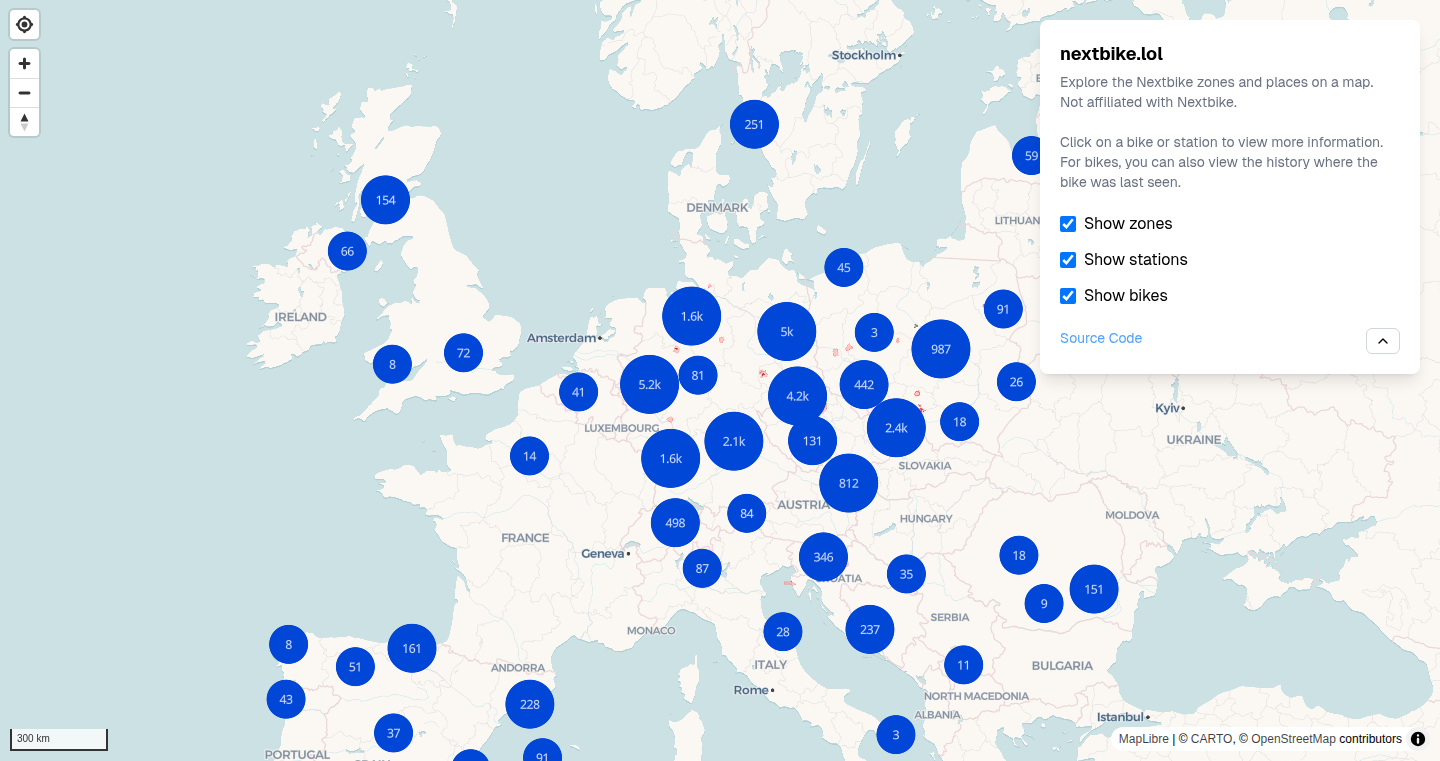
Author
merl1n
Description
Nextbike.lol is a project that tracks the real-time location of rental bikes across Europe. It solves the problem of finding available bikes by aggregating data from various Nextbike providers. The technical innovation lies in its ability to scrape and consolidate data from diverse sources, handle data inconsistencies, and present a unified view of bike availability. So this makes it easier to find a bike when you need one.
Popularity
Points 4
Comments 4
What is this product?
This project uses web scraping techniques to gather real-time data from different Nextbike provider websites. Web scraping is like a digital robot that automatically collects information from websites. Because different providers use different formats for their data, the project uses data cleaning and normalization to make sure all the information is in the same format. Finally, this consolidated data is displayed in an easy-to-understand map interface. So this allows you to see where available bikes are across multiple cities at the same time.
How to use it?
Developers can use this project to build their own bike-finding apps or integrate bike location data into existing applications. They can access the data through APIs or by using the scraping logic directly. This project serves as a useful starting point for anyone interested in working with real-time location data or building applications that interact with public transportation services. So this allows you to create custom bike-sharing solutions for your users.
Product Core Function
· Real-time Data Aggregation: This function scrapes data from various Nextbike provider APIs, collecting real-time bike location and availability information. This aggregation solves the problem of users having to check multiple apps or websites to find a bike.
· Data Normalization: The project normalizes the data from different sources, standardizing the bike information (e.g., location, availability status) into a consistent format. This feature allows for a unified view of bike availability across all supported cities and providers.
· Map-Based Visualization: It displays bike locations on a map, providing a visual representation of bike availability. This makes it easy for users to quickly identify nearby bikes and plan their routes.
· Error Handling and Robustness: The project includes mechanisms to handle errors and inconsistencies in the scraped data, ensuring that the application remains functional even if some providers' APIs are unavailable or change their format. This means that the application is more reliable and less prone to failure.
Product Usage Case
· Building a custom bike-sharing app: A developer could integrate Nextbike.lol into their app to provide users with a map of available bikes, allowing for easier bike discovery.
· Integrating bike data into a travel planner: The project's data could be used to enhance travel planning applications by including real-time bike availability information alongside other transportation options.
· Creating a public dashboard: Cities or organizations could use the data to create a public dashboard displaying the real-time bike availability across the city, providing valuable information to residents and visitors.
· Research and data analysis: Researchers can use the data to analyze bike-sharing usage patterns, study the impact of bike-sharing on urban mobility, and assess the efficiency of bike-sharing systems.
16
LexiCraft: A Novel Word Puzzle Solver
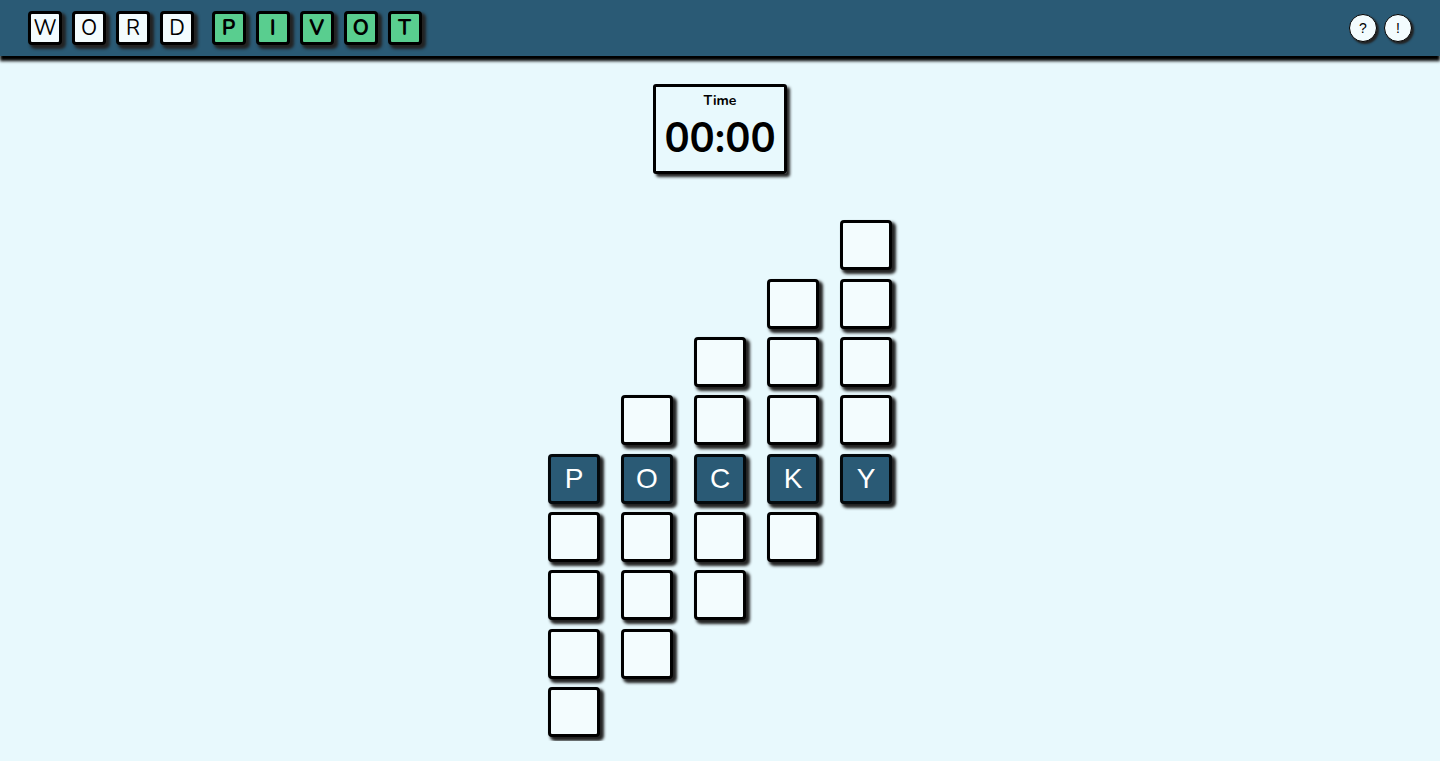
Author
max0563
Description
LexiCraft is a small word puzzle game created by max0563. It showcases a unique approach to solving word puzzles by leveraging algorithmic techniques to efficiently generate and evaluate potential word combinations. The core innovation lies in its ability to quickly identify valid words within a given set of constraints, providing a playful yet technically insightful demonstration of computational linguistics and search algorithms.
Popularity
Points 2
Comments 5
What is this product?
LexiCraft is a word puzzle game that cleverly uses code to find solutions. Instead of you manually figuring out the words, the game is built using algorithms (sets of rules) that explore different word combinations. The innovative part is how it smartly and quickly checks whether these combinations are real words or not. It essentially uses computer science to solve language puzzles.
How to use it?
As a developer, you can get inspiration from LexiCraft to build your own puzzle-solving tools. You can look at how it efficiently checks word validity and integrate that into a larger project, such as a game that needs to validate user input, or a tool that helps with text analysis. If you are making a crossword or word search game, this could be a useful resource.
Product Core Function
· Word Validation Algorithm: This is the heart of LexiCraft. It's the algorithm that takes a possible word and checks if it's in the dictionary. This is super important for building any game with words or for validating text input in applications. So what? This lets you automatically filter invalid words in your word game.
· Combination Generation: The code is also good at trying out lots of different word combinations. This is a fundamental concept in computer science to look for solutions to problems, by going through possibilities. So what? It can provide a strong method to help build AI for text processing, like generating summaries or recommendations, or can be used to help improve word search games.
Product Usage Case
· Game Development: Imagine creating your own word game where the user has to guess words based on clues. LexiCraft's techniques could be used to quickly check if a user's guess is a valid word and offer feedback. So what? You can build the word game that you wanted to build fast.
· Educational Software: For educational software that teaches spelling or vocabulary, the word validation capabilities of LexiCraft can be integrated to check answers and provide instant feedback to students. So what? You build a useful learning tool for kids with a game.
17
Self-Improving AI Agent Engine
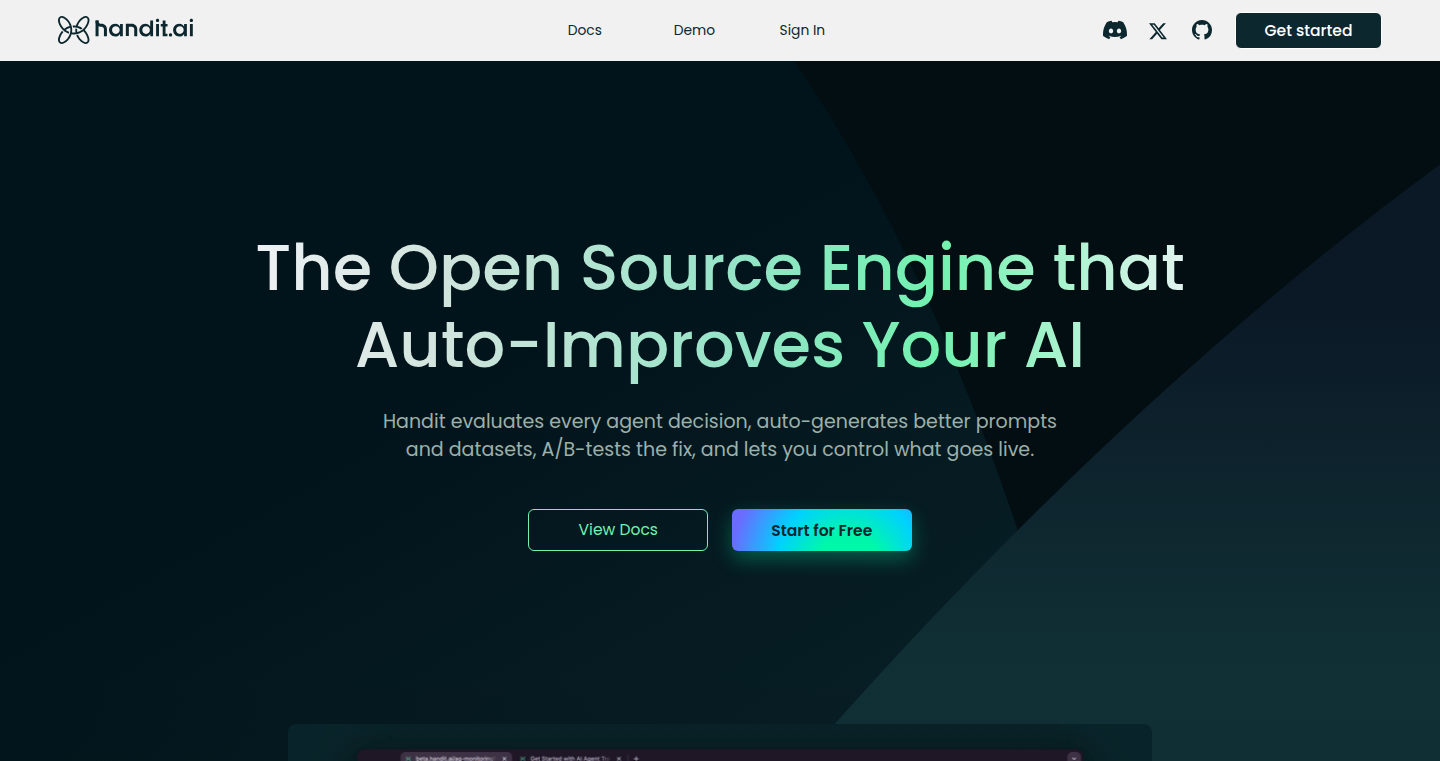
Author
jose-handit
Description
This project presents an open-source engine designed to enable AI agents to enhance their own performance. It focuses on a novel approach to continuous self-improvement, allowing agents to iteratively refine their strategies and knowledge base without direct human intervention. This tackles the challenge of creating truly autonomous and adaptive AI systems by providing a framework for agents to learn from their experiences and optimize their actions over time. So this means the AI gets smarter on its own, and that's pretty neat.
Popularity
Points 3
Comments 3
What is this product?
This engine works by allowing AI agents to analyze their past actions, identify areas for improvement, and then generate new strategies to perform tasks better. It leverages a feedback loop where the agent tests its new strategy, evaluates the results, and then refines its approach again. Imagine it like an AI doing practice runs and figuring out how to win the game itself. The core innovation is providing a closed-loop system to continuously learn and optimize, rather than relying on manual updates or training. So, the project helps build smarter and more adaptive AI without needing you to constantly feed it new information.
How to use it?
Developers can integrate this engine into their AI projects by providing the AI agents with tasks, evaluation metrics, and a way to interact with their environment. The engine handles the self-improvement cycle, managing the exploration of new strategies, testing, and learning. The developer defines the problem, the goals, and how the agent's actions are measured. Think of it like giving your AI the ingredients and recipe, but letting it cook the meal itself, learning from each attempt. This could be used in any situation where you want to automate decision-making or optimization – from game playing to managing financial portfolios. So, you just plug it in, define the rules, and let the AI learn.
Product Core Function
· Self-Improvement Loop: This is the core of the engine. The agent repeatedly tests itself, learns from the results, and creates better strategies. This helps AI evolve without constant human input. So, it’s like the AI is on autopilot, getting better and better.
· Strategy Generation: The engine uses different methods to create new approaches. It could try new tactics or different ways to make decisions. This leads to the development of creative solutions. So, the AI can discover ways to perform tasks you might not have even thought of.
· Evaluation and Feedback: The engine evaluates how well the agent's strategies are working and gives it feedback. This helps the AI learn what works and what doesn’t. So, it lets the AI know if it's on the right track.
· Knowledge Management: The engine tracks and stores the agent's best strategies and knowledge. This makes the AI more efficient and ensures it learns from its past experiences. So, the AI remembers what it has learned and uses it again in the future.
Product Usage Case
· Game AI Development: The engine can be used to create smarter AI opponents in video games. The AI can play the game, analyze its performance, and then adapt its strategies to improve. This can make the games more challenging and engaging. So, this could make games more fun.
· Robotics: AI-powered robots can use the engine to learn how to perform tasks, like navigating a room or assembling products. The robot gets feedback, adapts, and becomes better over time. This can lead to more efficient and versatile robots. So, this could help robots learn how to work by themselves.
· Financial Modeling: The engine can be used to build AI systems that manage investments or predict market trends. By analyzing past performance and adjusting strategies, the AI can improve its ability to make good financial decisions. So, this could help people make better money decisions.
18
Ubo: A Hackable, Open-Source Multi-Modal Personal AI Assistant
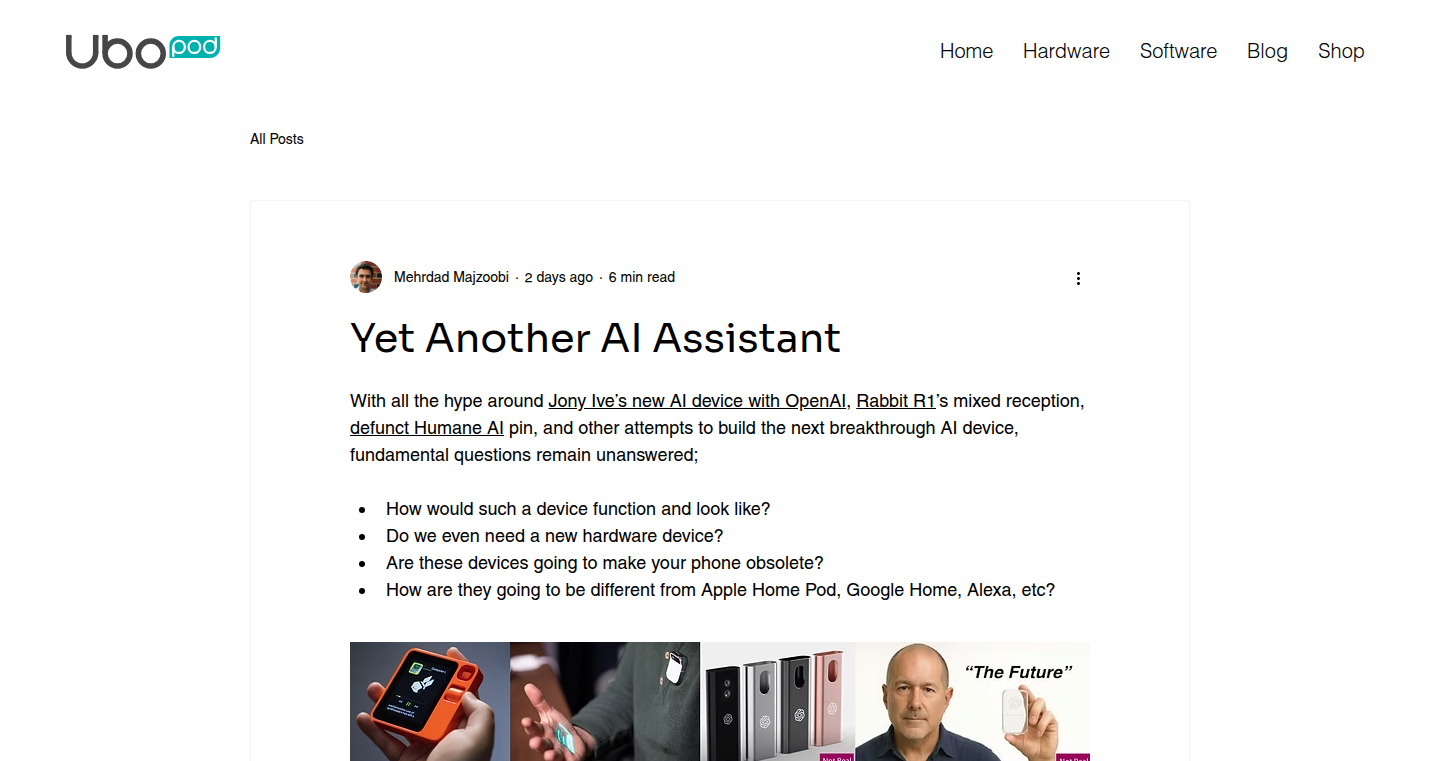
Author
mmajzoobi
Description
Ubo is an open-source AI assistant designed to be private, modular, and multi-modal, meaning it can handle different types of inputs (like text, voice, and images) and outputs. The innovative aspect is its open-source nature, allowing developers to customize and extend its functionality. It solves the problem of needing a personal AI assistant that respects user privacy and offers flexibility beyond off-the-shelf solutions. This empowers developers to build tailored AI experiences, rather than relying solely on closed-source services. So, what's in it for you? You get control over your AI assistant and the ability to adapt it to your specific needs and preferences.
Popularity
Points 6
Comments 0
What is this product?
Ubo is built upon the principle of modularity, where different components (like speech recognition, natural language processing, and task execution) can be swapped or modified. It uses a combination of open-source and potentially self-hosted services to ensure privacy. It leverages various APIs for different tasks. Its core innovation is its open architecture, providing a platform for developers to experiment with and tailor AI assistant technology. This means you aren't locked into one company's vision for AI; you can build your own.
How to use it?
Developers can use Ubo as a foundation for building their own custom AI assistants. They can integrate it into their projects or use it as a starting point for experimenting with AI technology. You can add support for new services, integrate with your existing workflow, or create entirely new features tailored to your specific needs. For instance, you could customize the assistant to control your smart home devices, manage your email, or even write code for you. So you can build whatever you envision.
Product Core Function
· Multi-modal input processing: Ubo accepts different input types, such as text, voice, and potentially images. This is valuable because it allows for more versatile and intuitive interaction with the assistant.
· Modular architecture: The system is designed with independent modules that can be replaced or customized. This allows developers to tailor specific parts of the system to their liking.
· Open-source and hackable: The code is publicly available, allowing developers to modify and extend the functionality of the assistant freely. This opens up possibilities of integration with other devices, services or workflows.
· Privacy-focused design: The project seems to be designed with privacy in mind, allowing users to potentially self-host or control the data used by the AI assistant. This is very important in a world where AI is more and more about data collection.
Product Usage Case
· Smart home integration: Developers can create modules to control smart home devices like lights, thermostats, and appliances using voice commands.
· Personal productivity: The assistant can be customized to manage to-do lists, schedule meetings, and send emails. This helps to streamline productivity.
· Customized information retrieval: Users can build modules to retrieve specific information from the internet, such as news, stock quotes, or weather forecasts. You could build custom data integrations.
· Educational tool: Integrate it into educational applications to help students learn and access information in a new way. It offers a new paradigm for learning.
19
Flow: The Deep Work Command-Line Companion
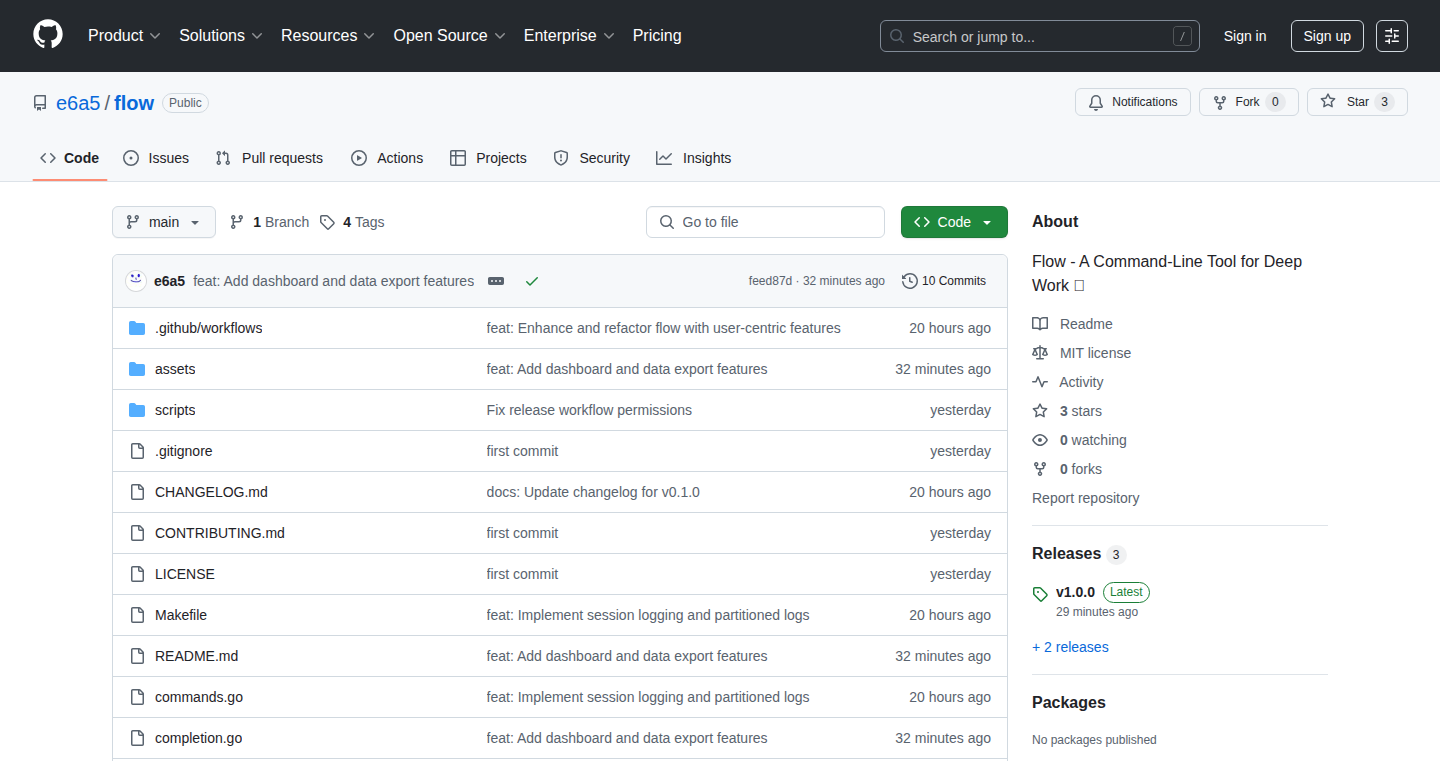
Author
ihiep
Description
Flow is a command-line tool designed to help you enter a state of deep work by automating distraction management. It blocks distracting websites and applications, promoting focused work sessions. The core innovation lies in its simplicity and the use of automation to enforce focus, essentially creating a digital 'do not disturb' mode for developers, tackling the pervasive issue of digital distraction.
Popularity
Points 4
Comments 2
What is this product?
Flow is a command-line utility that minimizes distractions by blocking specific websites and applications, encouraging users to focus on their current tasks. The innovation lies in its ease of use and ability to automate focus sessions. It utilizes operating system-level blocking mechanisms to prevent access to distracting resources. So what does it do? It simply forces you to focus. It's a tool to combat digital clutter, like a digital personal assistant that shuts down all the noise.
How to use it?
Developers can use Flow to create dedicated work sessions. By specifying a list of distracting websites or applications (like social media or chat clients), Flow automatically blocks access to these resources for a defined period. This can be integrated into a developer's workflow by setting up automated work sessions for coding or project development. Developers simply run the command, input the duration and resources to be blocked, and Flow takes care of the rest. This means you can focus entirely on your work without distractions. So, you can build a productive work environment with a simple command.
Product Core Function
· Distraction Blocking: This is the primary function where Flow blocks access to specific websites and applications. The value here is the ability to eliminate distractions, enabling developers to dedicate their attention to the task at hand. It is applicable in any coding environment where focus is critical.
· Session Management: Flow allows users to define the duration of their focused work sessions. The value lies in the ability to structure time effectively. This is useful in any project where you want to divide the work into focused time slots and it's applicable for planning your workload.
· Customization: Users can configure a list of websites and applications to be blocked based on their preferences. The value is the ability to personalize the focus environment according to their unique needs and the type of work they are doing. It is also great for developers who frequently use specific tools and require a focused, distraction-free environment for optimal productivity.
Product Usage Case
· Focused Coding Sprints: A developer is working on a complex feature. They use Flow to block distracting websites and applications (like social media, news sites) for a two-hour period. They can then concentrate solely on writing code, debugging, and completing the feature. So you can easily create coding sprints to improve efficiency.
· Documentation and Research: A developer is researching a new technology and writing documentation. They use Flow to block all websites except those related to the technology they are exploring. This helps them avoid distractions from the web and focus on the documentation. So, you can concentrate on understanding the technology and writing excellent documentation.
· Project Planning: A developer is planning the architecture of a new project. They use Flow to block distracting applications and allow only project management tools. So they can focus on the project strategy without interruptions.
20
Promptle: Daily AI Prompt Crafting Game
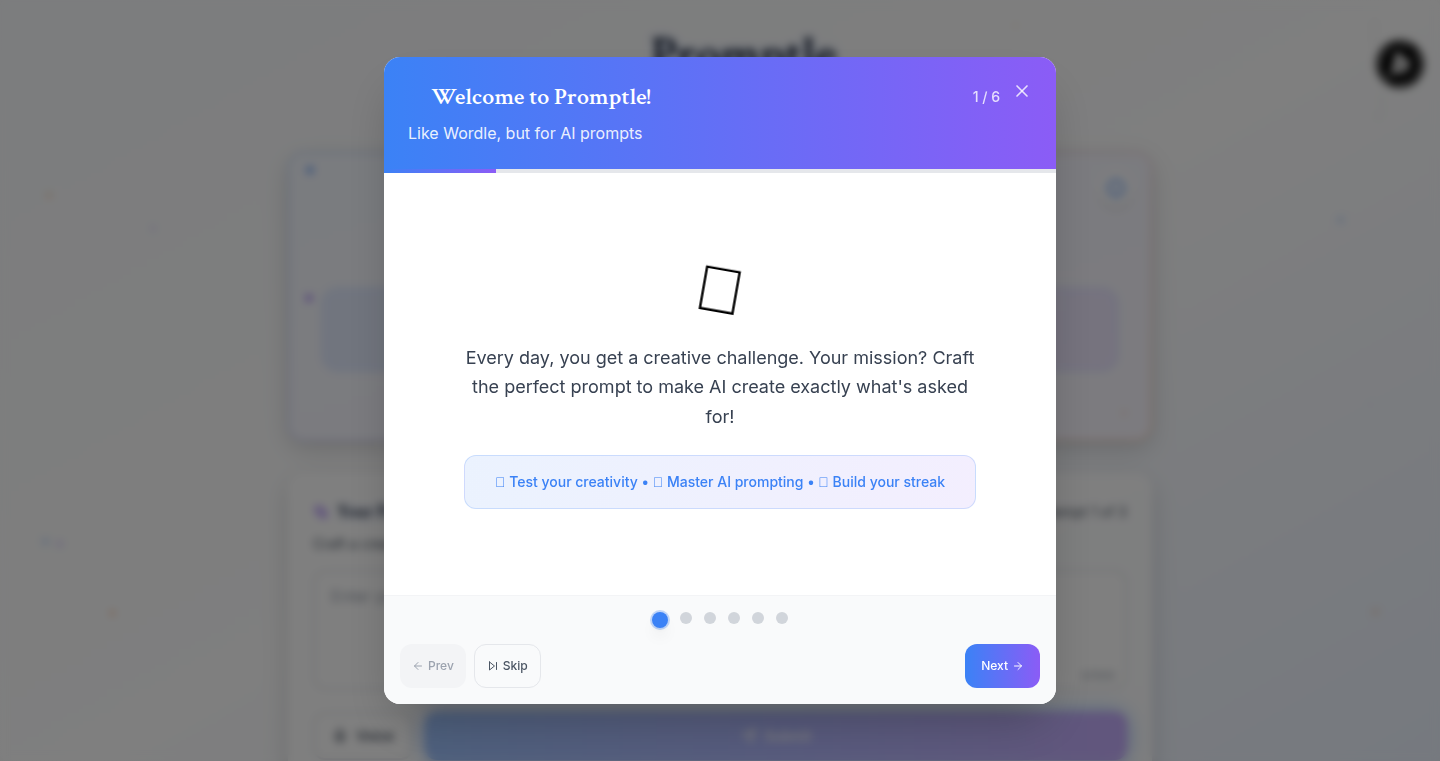
Author
nithyags
Description
Promptle is a daily game that challenges users to create the best AI prompts, similar to Wordle. It leverages the power of GPT-4 Turbo, GPT-3.5, and a custom scoring system to evaluate prompts based on accuracy, creativity, and efficiency. This project gamifies the art of prompt engineering, a crucial skill for interacting with AI models, allowing users to hone their prompt-writing abilities through daily challenges and feedback.
Popularity
Points 3
Comments 3
What is this product?
Promptle is a game that helps you become better at writing prompts for AI models like ChatGPT. Each day, you get a creative challenge, such as describing something unusual. You write a prompt to fulfill that challenge, and Promptle, using AI, rates your prompt based on how well it meets the criteria. The scoring is done by a Custom GPT evaluator combined with similarity rubrics. This is like having a daily lesson in how to talk to AI in a way that gets you the results you want. So, it’s a fun way to improve your skills in getting AI to do what you want it to do.
How to use it?
To use Promptle, you simply visit the website daily. You will be presented with a new challenge each day. You type in your prompt and submit it. Promptle uses AI to evaluate your prompt, giving you feedback on how well you did. It's designed to be as easy as playing Wordle: just visit the site, write your prompt, get your score. You can share your results with friends, showing off your prompt-crafting skills. The game is built with React, Tailwind, and TypeScript, meaning it runs smoothly in your browser. This could be integrated into educational tools, providing engaging prompt-writing exercises or integrated into team-building activities, encouraging creative problem-solving skills using AI.
Product Core Function
· Daily Prompt Challenges: Each day, Promptle provides a unique creative challenge (e.g., 'Describe a city that appears during eclipses'). This sparks creative thinking, pushing users to explore various aspects of AI prompt engineering, which in turn helps users learn how to get desired outputs from AI models.
· Prompt Evaluation: Utilizing GPT-4 Turbo and GPT-3.5, Promptle evaluates user-written prompts based on accuracy, creativity, and efficiency. This is similar to a teacher grading your work, except the teacher is an AI. The underlying scoring system uses a custom GPT evaluator, which assesses similarity to the desired output. It provides feedback to users on what they've done well and where they can improve, giving users a clear indication of the quality of their prompts and where to focus their efforts.
· Color-Coded Feedback: Like Wordle, Promptle provides color-coded feedback on prompts, indicating areas of strength and weakness. This immediate visual feedback helps users quickly understand how close they are to the mark, enabling rapid learning and adjustment. This helps users to quickly iterate on their prompts, refining their skills through continuous feedback.
· Streak and Score Tracking: Promptle uses localStorage to keep track of your best scores and daily streaks, encouraging consistent play and skill development. This also provides a sense of progression and accomplishment as you improve your skills, motivating you to return daily to sharpen your prompt-writing abilities.
Product Usage Case
· Education: Teachers can use Promptle as a daily assignment to get students to practice writing prompts for creative projects. This helps them learn how to use AI tools in a more effective way, such as using AI to generate story ideas or write different kinds of poems. It makes learning fun and encourages creativity.
· Personal Learning: Individuals can use Promptle to improve their skills in prompt engineering. They can learn how to get better results from AI models like ChatGPT, which can be applied in their daily work or personal projects. This could involve tasks like using AI to help with coding, generating marketing copy, or creating images, improving the quality and efficiency of their work.
· Team Building: Teams can compete against each other in Promptle challenges to encourage creativity and problem-solving skills. This helps team members learn how to work together more effectively. They can share ideas and refine the prompts together, building communication and collaboration skills. This fosters a sense of teamwork and improves overall performance.
21
ComplaintBox: Decentralized Social Feedback Platform
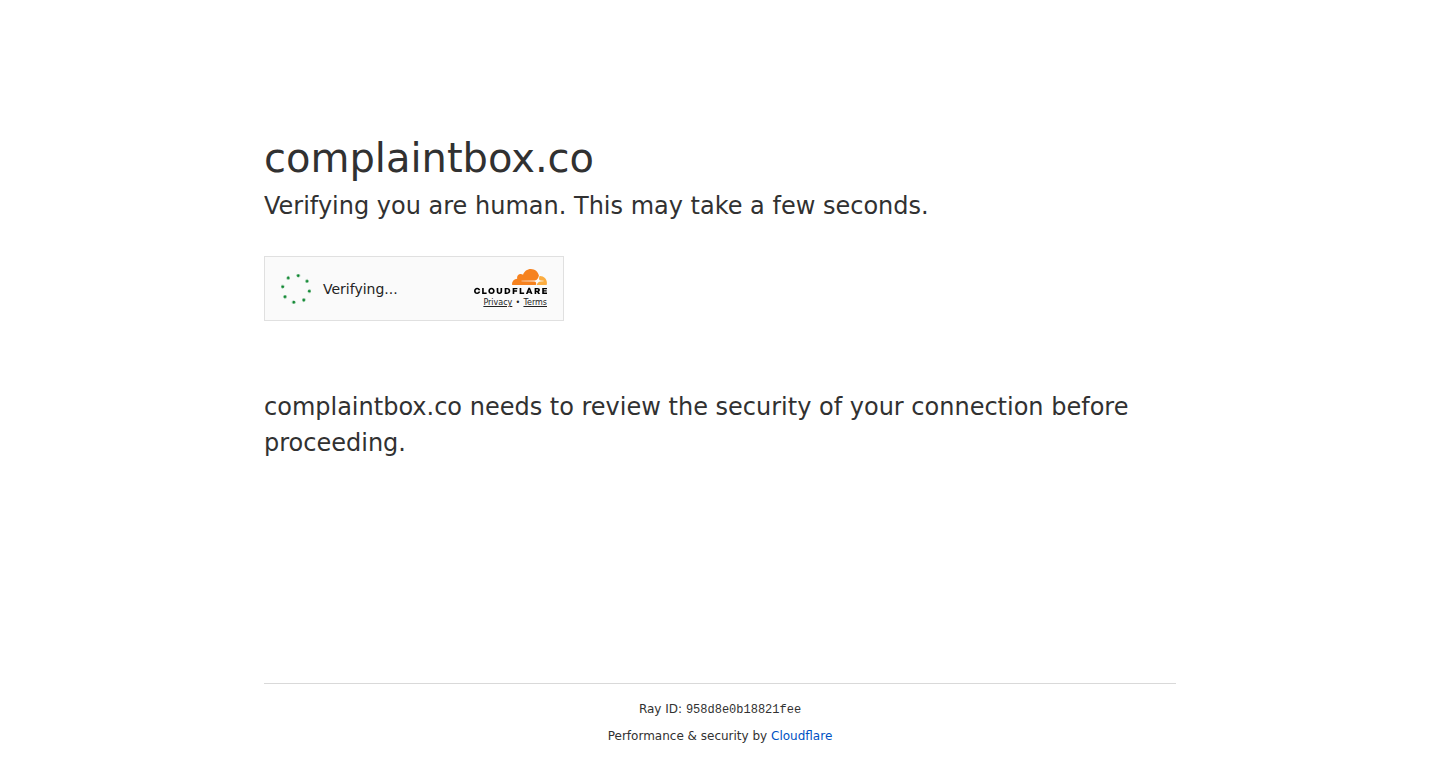
Author
nubani
Description
ComplaintBox is a social platform built for lodging, discussing, and finding solutions for complaints, with a voting mechanism. The innovation lies in its focus on community-driven problem solving, promoting transparency, and potentially utilizing decentralized technologies to ensure data integrity and censorship resistance. It attempts to solve the problem of inefficient complaint handling and lack of community involvement in finding resolutions, enabling users to collectively address and prioritize issues they face. So, what does it do? It creates a platform where people can voice their issues, find possible solutions, and vote on them. The technology used behind the scenes is probably a mix of web technologies like HTML, CSS, JavaScript, and perhaps a backend database to store the complaint data. The interesting aspect is that the project focuses on community interaction and could potentially use the voting functionality for problem prioritization.
Popularity
Points 3
Comments 3
What is this product?
ComplaintBox is essentially a digital town hall for grievances and solutions. Its innovation is the idea of combining complaints with a mechanism for finding solutions through community participation. Instead of a company-controlled feedback form, it creates a space where the users themselves can directly address, comment on, and vote on the importance of different issues. This promotes collaborative problem-solving. The implementation is likely a web application, making it accessible from any device. The core of the project is its user interaction model. So, what does it do? It gives people a place to complain and come up with solutions together.
How to use it?
Developers can use ComplaintBox as a blueprint for building other community-driven platforms focused on user feedback and problem-solving. They can learn from its design principles, particularly the voting and solution-finding mechanisms. For instance, a developer might implement a similar system for internal employee feedback, customer support forums, or open-source project issue tracking. Integrating it would involve setting up a similar data storage and interface, focusing on user-driven content and collaborative solutions. So, what does it do? It serves as a template to build your own community oriented feedback platform.
Product Core Function
· Complaint Submission: Allows users to create posts detailing their complaints. Technical value: Provides a structured format for users to articulate their issues, serving as the core functionality. Application: Customer feedback systems, issue tracking systems.
· Solution Discussion: Facilitates discussions about solutions for the submitted complaints. Technical value: Implements a collaborative environment for brainstorming and developing solutions. Application: Community forums, internal knowledge bases.
· Voting System: Enables users to vote on the relevance and importance of complaints and suggested solutions. Technical value: Provides a mechanism for prioritizing issues and gauging the community's sentiment. Application: Prioritizing tasks in open-source projects, feature requests on platforms.
· Categorization and Tagging: Uses categories and tags to classify complaints for better organization and discoverability. Technical value: Improves content organization and searchability, making it easier to find relevant issues. Application: Managing issues in customer support, organizing content in a forum.
Product Usage Case
· Open-source project: A developer could implement a ComplaintBox-like system for an open-source project, letting contributors lodge complaints about project problems, propose solutions, and vote on their priority. So what does it do? Helps organize projects better.
· Internal feedback system: A company could use a similar platform to gather employee complaints, fostering a culture of transparency and promoting solutions to improve workplace conditions. So what does it do? Improve work conditions.
· Community forum: A website or app could create a dedicated section for user complaints, where members can discuss issues, offer solutions, and vote on suggestions. So what does it do? Helps to solve community issues.
22
TerminWeb: A Web-Based Terminal Renderer
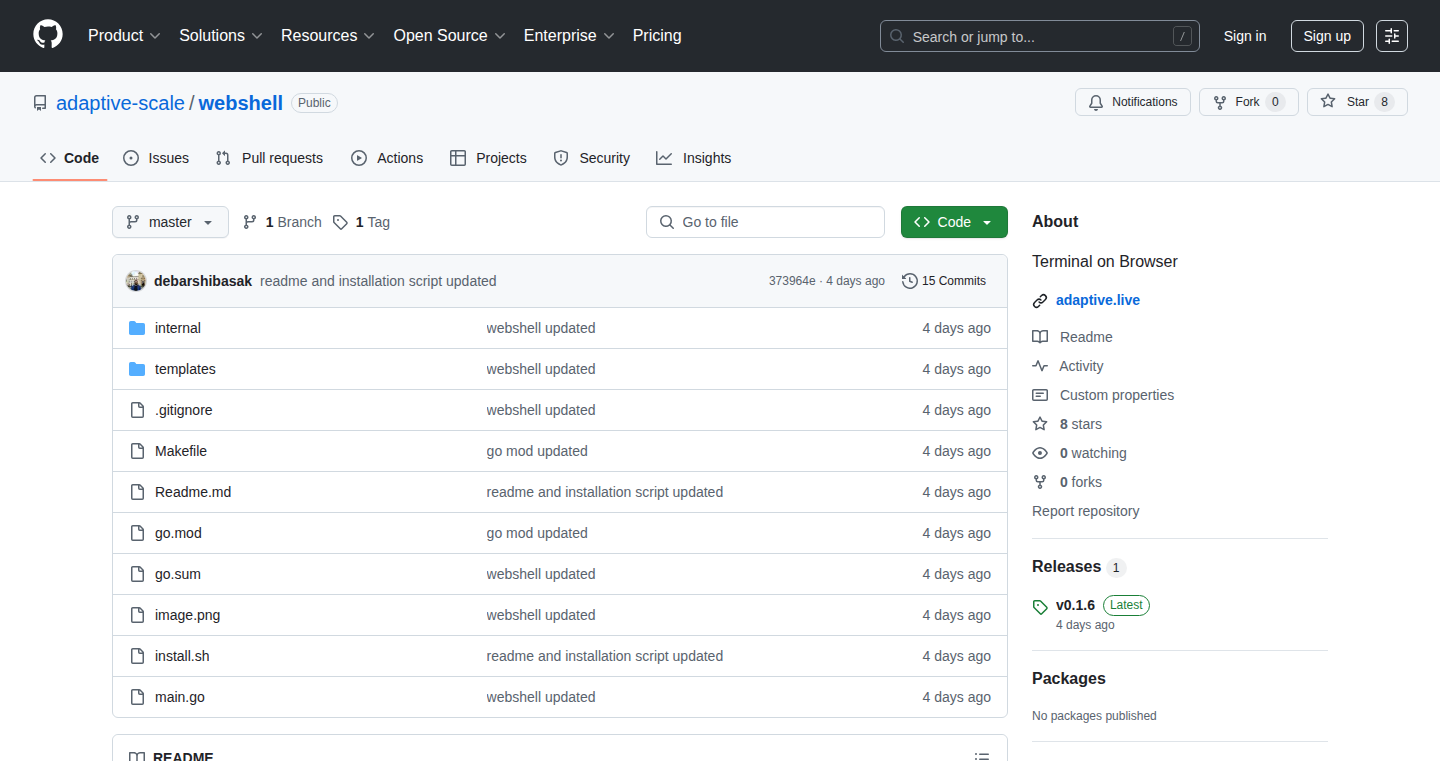
Author
debarshri
Description
TerminWeb is a Golang-based project that renders a terminal interface directly in your web browser. This eliminates the need for traditional SSH or terminal clients when accessing a server. The core innovation lies in its single-binary deployment, making it incredibly simple to set up and use on any server with web access, solving the problem of complex terminal access configurations.
Popularity
Points 5
Comments 1
What is this product?
TerminWeb is a web application that emulates a terminal. It's written in Go, which makes it lightweight and easy to deploy. Its primary innovation is its simplicity: it runs as a single executable. When you run it on a server, you can access a terminal session through your web browser. The underlying technology essentially translates the terminal commands and output into something your browser can understand and display. So, you can manage your server or run command-line tools directly from your web browser without any additional software.
How to use it?
Developers can use TerminWeb by simply deploying the single binary file on a server. Once running, they can access the terminal through a web URL. They can then perform tasks like managing files, running scripts, monitoring server logs, or even developing code using command-line tools, all from the comfort of their browser. This simplifies server management and provides a convenient access point, especially for remote servers or devices without a readily available terminal client.
Product Core Function
· Terminal Rendering: The core function is rendering a terminal interface within a web browser. This allows users to interact with a server's command line interface through a graphical web interface. So, this is useful when you need a terminal but don't have a traditional terminal client available.
· Single Binary Deployment: The project's use of a single binary simplifies deployment. You can deploy it on any server without needing to install dependencies. This is helpful for rapid deployment and easy maintenance, making it easy to get the terminal up and running.
· Web-Based Access: Accessing the terminal through a web browser provides accessibility from any device with internet access. This means you can manage a server or run command-line tools from your phone, tablet, or any computer with a browser. So, it gives you the flexibility to manage your systems from anywhere.
Product Usage Case
· Remote Server Administration: A developer manages a cloud server. Instead of using SSH, they deploy TerminWeb and access the terminal directly through a web browser. They can then monitor server performance, check logs, and execute commands without installing any SSH client. So, this simplifies server management.
· IoT Device Management: A developer needs to configure an IoT device. They deploy TerminWeb on the device and access the terminal through a web interface. They can then easily change configurations, monitor the device status, and troubleshoot without needing a physical connection or specialized tools. So, this provides remote access and management capabilities.
· Development Environment Access: A developer wants to work on a project but doesn't want to set up a full development environment locally. They deploy TerminWeb on a remote server with the necessary tools. Then, using their web browser, they can access a terminal and code directly. So, it enables remote coding and development.
23
PyUniverse: A Procedural Universe Generator for Simulation Exploration
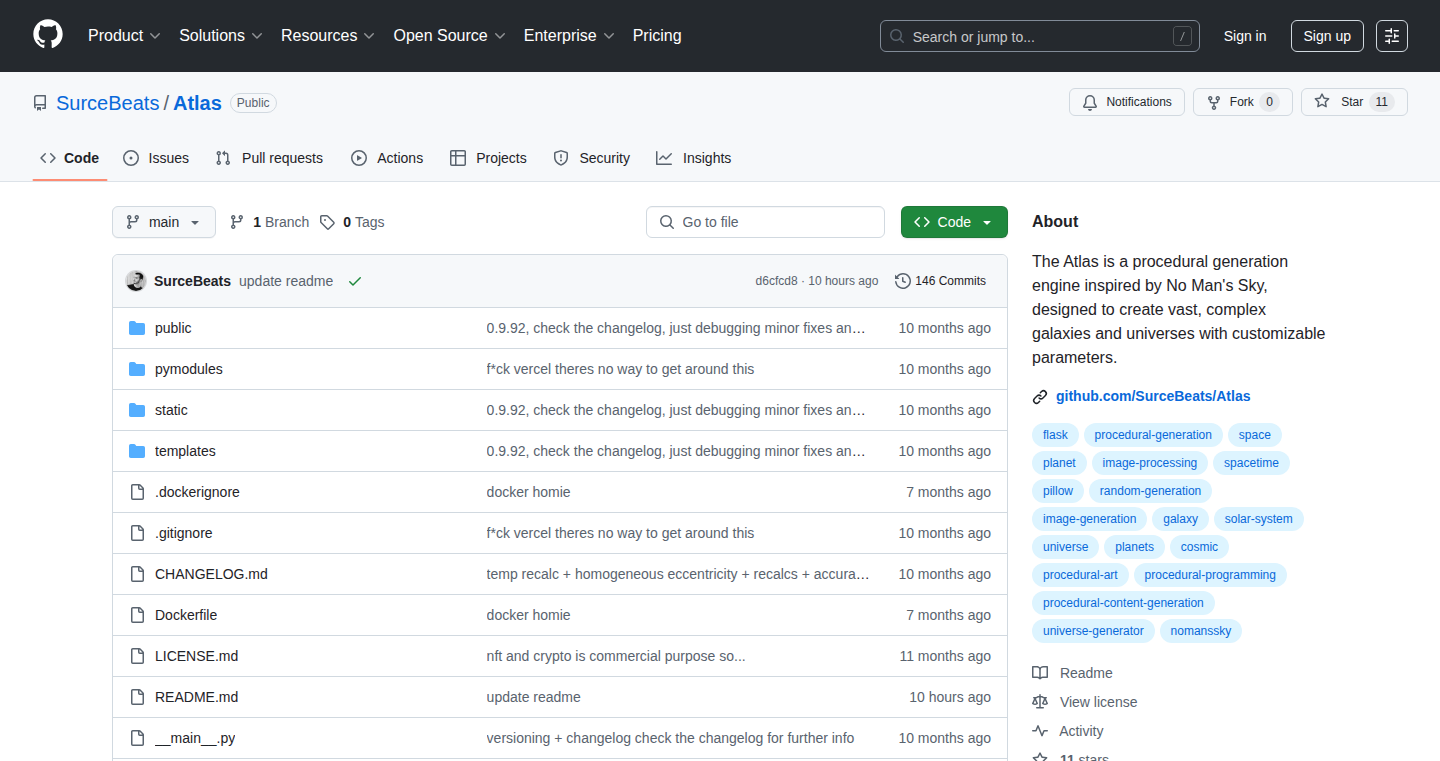
Author
SurceBeats
Description
This project builds a simulated universe using Python, allowing users to explore simulation theory by generating and interacting with a procedurally generated world. The innovation lies in its ability to create a vast, detailed virtual environment with its own rules and properties, offering a playground for experimentation and understanding the potential realities within a simulated world. It addresses the challenge of visualizing and interacting with complex simulated environments without requiring extensive computing resources.
Popularity
Points 5
Comments 1
What is this product?
It's a program that creates a virtual universe, similar to a game world, but with the core idea of understanding how a simulation might work. The program, written in Python, randomly generates planets, stars, and other elements, allowing users to interact with this generated universe. The cool part is that it doesn't just show you something; it allows you to change things and see the results, potentially giving insights into the nature of simulations. So what it does is it simulates a universe based on the rules provided.
How to use it?
Developers can use this project as a foundation to learn about procedural generation (creating content like planets automatically), simulation design, and physics engines. You could adapt the code to create your own virtual worlds, use it as a testbed for different physics models, or even create interactive visualizations. For instance, you might integrate this into a scientific visualization project, or into a game to generate an interesting game world. So, you can modify and extend this code base for a lot of different purposes, adding your own creativity to the framework.
Product Core Function
· Procedural Generation: The core function is the generation of a universe with stars, planets, and other celestial objects. This involves random algorithms and mathematical models to create a diverse and unique environment. This is valuable because it allows for the creation of vast virtual worlds that would be impossible to manually design, and to create potentially infinite content, which could be used in games, training simulators, and scientific visualizations.
· Simulation of Physics: The project can simulate aspects of physics, like gravity and orbital mechanics, affecting the movement of objects within the generated universe. This functionality gives insights into how physical laws work within a simulated environment. This is valuable for learning about physics, for creating realistic simulations, or for designing the rules of a game.
· Interactive Exploration: Users can explore the generated universe, allowing for interactive navigation and observation of simulated phenomena. The interactive aspect offers a hands-on experience to directly understand simulation principles. This is valuable for education, research, and for creating engaging virtual experiences and understanding how a specific system will behave.
· Customization and Extensibility: The project is likely designed to be customizable, allowing users to change the parameters of the universe, modify the generation algorithms, and add new features. This makes the project adaptable for different uses. This is valuable because it permits it to be a basis for other projects, and it is also good for learning purposes, and encourages people to experiment with different values.
Product Usage Case
· Educational tool: A teacher can use this project as a visual aid for explaining simulation theory, concepts of procedural generation, and the basics of physics, making complex ideas more accessible and engaging for students. This helps make it easier to explain complex topics and allows students to visualize and interact with scientific concepts.
· Game development: A game developer could use this to create a procedurally generated galaxy or solar system for a space exploration game, saving significant development time and creating unique gameplay experiences. It helps save time in creating game assets and offers a wide variety of starting worlds.
· Scientific visualization: Scientists could use this to visualize the behavior of complex systems, such as the formation of galaxies or the interactions of particles in a simulated environment. It helps to visualize very complex things, which can be hard to imagine without visualization.
24
VoteAlert: Your Congress Votes, Delivered via SMS

Author
nanamanso1
Description
VoteAlert is a simple, serverless system that sends you SMS notifications about how your representatives in Congress vote. It addresses the problem of staying informed about your government's actions without relying on news cycles. The core innovation is its use of Google Apps Script to scrape voting data from Congress.gov and the Senate, combined with Vercel edge functions for handling SMS interactions and Stripe for subscription management. This allows for a low-cost, easily scalable, and accessible service. So this is for you if you want to be informed about the votes of your representatives without actively searching for the information.
Popularity
Points 4
Comments 2
What is this product?
VoteAlert leverages several technologies to deliver voting information to your phone. It uses Google Apps Script to automatically retrieve voting data from the official Congress.gov website (and the Senate's XML feeds). Vercel edge functions are used to handle incoming SMS messages (like 'YES' or 'STOP') and manage user subscriptions. SMS messages are then sent using TextBelt, a service for sending text messages. Stripe handles the recurring billing. This system is built to be serverless, meaning it doesn't require a dedicated server to run, making it cost-effective and scalable. So this is a way to get the information you want directly.
How to use it?
To use VoteAlert, you first fill out a Google Form with your name and phone number. Then, you reply 'YES' to a text message to opt in. VoteAlert then sends you SMS messages with details about your representatives' votes, including the bill number, how your representative voted, a short summary of the bill, and a link to learn more. It supports daily, weekly, bi-weekly, or monthly summaries. So this is an easy way to stay informed about government actions.
Product Core Function
· Automated Data Collection: The system automatically retrieves voting information from Congress.gov using Google Apps Script. This eliminates the need for manual data entry and ensures up-to-date information. So this is for you if you want to save the time of finding the data.
· SMS Delivery System: VoteAlert sends the collected voting information directly to your phone via SMS using TextBelt. This provides a convenient way to receive important updates without requiring you to check a website or app. So this is for you if you prefer to be updated via text message.
· Subscription Management: Stripe is used to handle recurring billing, making it easy for users to subscribe and pay for the service. This is a seamless process to keep the service running. So this is for you if you want to use this service long-term.
· Edge Function Handling: Vercel edge functions manage incoming SMS replies and handle user interactions, such as opting in or out of the service. This enables efficient and scalable message processing. So this is for you if you want a responsive and efficient service.
· Summarized Vote Information: The service summarizes vote data, including bill numbers, representative's votes, and a brief description, along with links to further details on congress.gov. This helps you quickly understand the key aspects of each vote. So this is for you if you want to get the essential information quickly.
Product Usage Case
· Keeping Track of Key Bills: A user can subscribe to VoteAlert and receive daily updates on votes related to a specific policy area they're interested in. This allows them to stay informed about the progress of legislation relevant to their concerns. So this is for you if you are focusing on specific topics.
· Monitoring Representative's Voting Record: A user can use VoteAlert to track how their representative is voting on various bills and compare their voting record to their stated positions. This helps the user hold their representatives accountable. So this is for you if you want to keep your representatives responsible.
· Enhancing Civic Engagement: A user, wanting to stay informed during the week, would use VoteAlert to get automatic summaries of congressional votes without needing to constantly monitor news outlets. This simplifies civic participation. So this is for you if you want to involve in the political process.
25
Semcheck: AI-Powered Semantic Checker
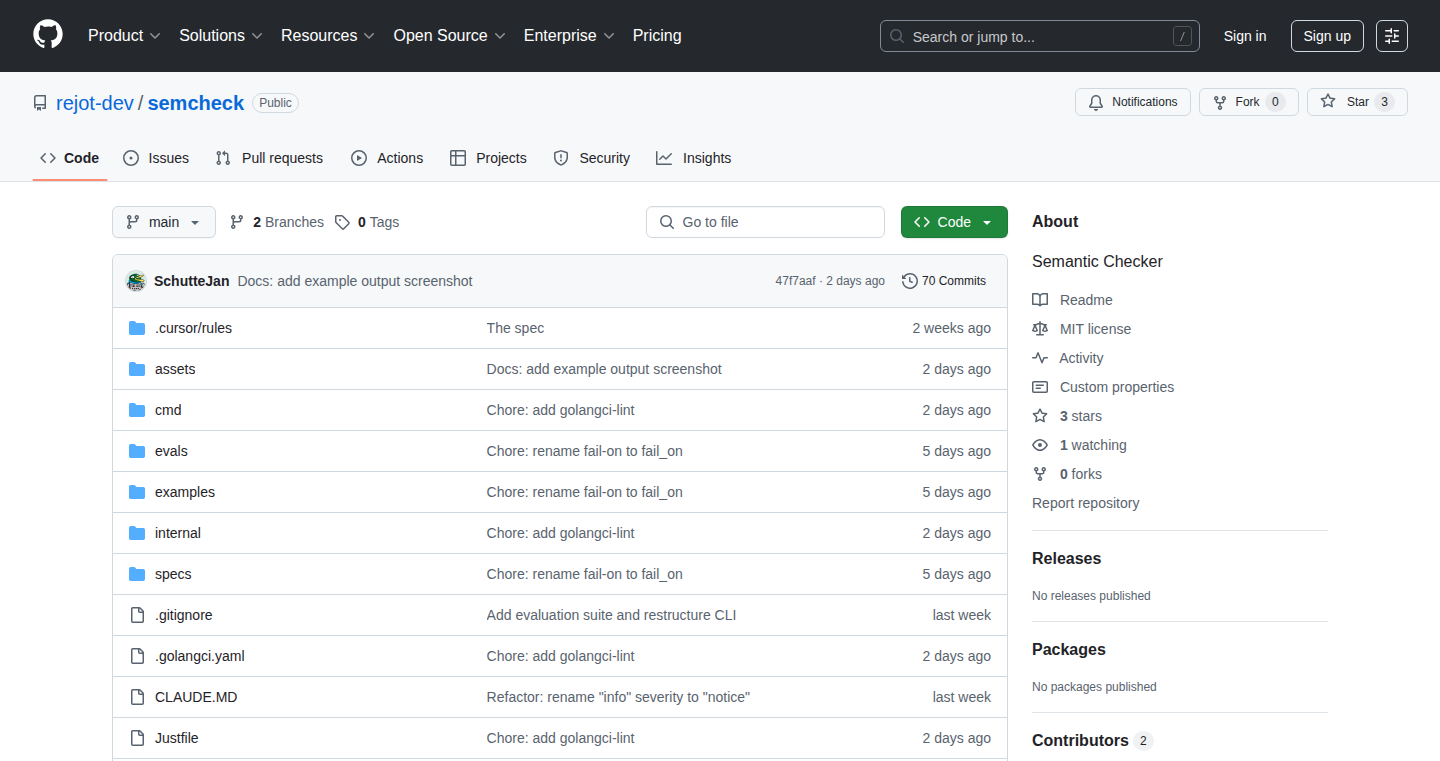
Author
duckerduck
Description
Semcheck is a command-line tool that uses Large Language Models (LLMs) to verify if your code implementation aligns with its specification. It allows developers to define checks that can be run before committing code or during merge requests, ensuring the code behaves as intended. The project explores a new approach to software development, using AI to bridge the gap between code specification and implementation. This helps catch errors and inconsistencies early in the development cycle, streamlining the coding process.
Popularity
Points 5
Comments 0
What is this product?
Semcheck is a tool that utilizes AI to compare your code with its specifications. It works by taking your code and its description (like a set of rules or requirements) and uses an AI model (like Claude or GPT-4) to determine if the code matches the description. This is similar to how a grammar checker works for writing, but it's for your code's behavior. The core innovation lies in the ability to automatically verify code against its specification using advanced AI, which speeds up the debugging process and increases code reliability.
How to use it?
Developers can use Semcheck in their development workflow to automate code verification. You define rules and specifications for your code (e.g., what a function should do, what format data should be in). Semcheck then runs these rules against your code, using an AI model to check for discrepancies. You can integrate Semcheck into your CI/CD pipeline (Continuous Integration/Continuous Deployment), so that every time you make a change, the tool automatically checks if your code still adheres to its specifications. This allows you to quickly identify and fix potential problems before your code is deployed. So, this is like having an AI assistant that double-checks your work automatically.
Product Core Function
· Specification-Driven Development: Define rules using AI to specify the behavior of your code. This allows you to clearly define what your code is supposed to do before you write it. So this ensures that your code will match your requirements.
· Automated Code Verification: Semcheck uses AI models to compare your code with your defined specifications, identifying potential issues and inconsistencies. This can automate the process of code review. So this saves you time from manually checking code.
· Integration with CI/CD pipelines: Semcheck can be integrated into your existing CI/CD setup, allowing automatic verification of your code every time you make a change. This helps you to spot issues before your code is deployed. So this makes sure that your code is always working correctly.
· Documentation Alignment: Semcheck can be used to keep your documentation and implementation in sync by verifying that your configuration examples and CLI flags in the documentation match the actual code. So this ensures the consistency of your documentation, making sure it is correct and complete.
Product Usage Case
· Testing API behavior: If you're building an API, you can use Semcheck to make sure that the API behaves according to its specification. For example, you can specify the expected input and output formats, and Semcheck can check that your code conforms to those specifications. So this helps you avoid common errors in API development.
· Validating data structures: For projects that deal with complex data structures (like a GeoJSON object mentioned in the original post), Semcheck can verify if the code implementation matches the data structure's defined rules. This is useful when dealing with external data or when working with different data formats. So this ensures the data structure behaves as expected.
· Ensuring configuration consistency: For projects with complex configuration files, Semcheck can compare the configuration with the code that uses it, making sure that the configuration is properly used. This is helpful for projects where you need to keep the configuration files in sync with the source code. So this ensures your configuration works correctly.
26
AI Agents SDK - Ruby Edition
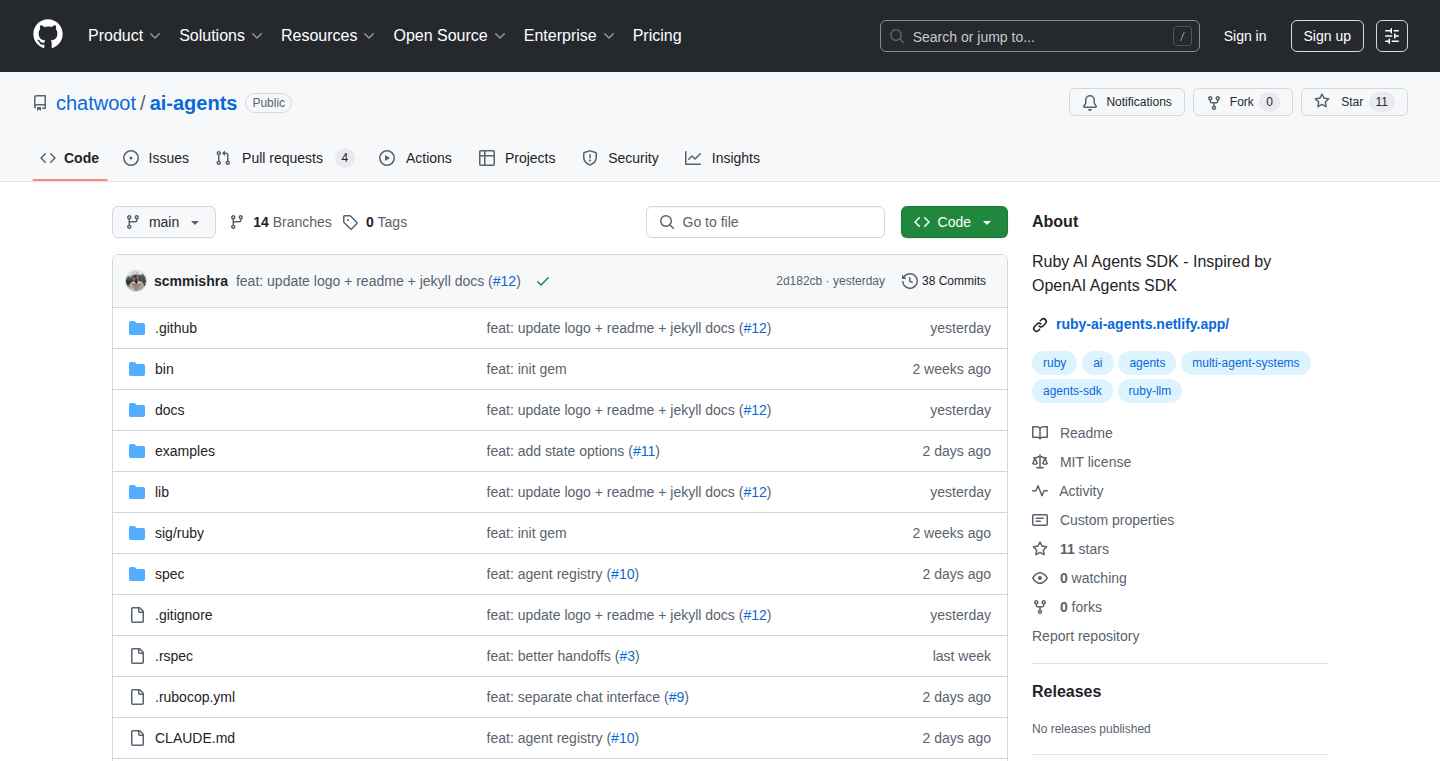
Author
shivam-dev
Description
This project is a Ruby Software Development Kit (SDK) designed to build AI agents that can work together to handle complex tasks, similar to how multiple human assistants might collaborate. The SDK is provider-agnostic, meaning it can work with different AI services, and it's built to be safe to use in multi-threaded environments (thread-safe). It allows developers to create AI agents that can communicate with users, use different tools, share information, and even pass conversations between themselves. This is particularly useful for building sophisticated chatbots and automation systems. The core innovation lies in its ability to orchestrate multiple AI components, making complex workflows possible. So, what's this mean for you? It means you could build a much smarter chatbot that can handle complex customer service inquiries, automatically generate reports, or automate repetitive tasks. The SDK simplifies the development process by providing a structured way to manage these AI interactions, saving developers significant time and effort.
Popularity
Points 5
Comments 0
What is this product?
This is a Ruby SDK that allows developers to build and manage multiple AI agents. These agents can perform various tasks, such as interacting with users (like in a chatbot), using different tools to get information, and sharing information between themselves. It's provider-agnostic, meaning it can connect to different AI services, so you're not locked into one specific vendor. The SDK is designed to be thread-safe, which means it can handle multiple tasks simultaneously without causing errors, important for high-traffic applications. Think of it as a traffic controller for AI agents. So, what's the point? You can create complex, multi-step AI workflows, enabling more sophisticated automation and intelligent systems.
How to use it?
Developers can integrate this SDK into their Ruby applications. They can define different AI agents, each with specific roles and capabilities. These agents can be configured to interact with users through various channels (e.g., chat, email), access external tools (like APIs), and share data to make decisions. The SDK provides a set of APIs (Application Programming Interfaces) that simplifies the creation and management of these agents. For example, imagine building a customer service chatbot: you could have one agent handle initial queries, another agent retrieve information from a database, and a third agent escalate to a human if needed. The SDK makes this modular approach simple. So, how does this help? It allows developers to build more dynamic, flexible, and intelligent applications that can adapt to changing user needs.
Product Core Function
· Multi-Agent Orchestration: The core functionality is the ability to create and manage multiple AI agents that can work together. This is done by defining roles, capabilities, and communication protocols for each agent. The SDK allows you to define rules for agents to collaborate and transfer work between them. So, what's the value? Enables building systems that mimic complex human workflows.
· Provider-Agnostic Design: The SDK is designed to work with any AI service provider. This lets you choose the best AI models and tools for your needs without getting locked into a single platform. The SDK hides the underlying complexities of interacting with different AI services and provides a consistent interface for developers. So, what's in it for me? You get the flexibility to use the best AI tools available.
· Thread Safety: The SDK is built to handle concurrent operations safely. This is essential for applications that need to manage multiple requests simultaneously, like a busy website or an application with many users. The thread-safe design prevents conflicts and errors that could occur when multiple agents are accessing or modifying the same data at the same time. So, why is this critical? Ensures your application runs smoothly and reliably under high load.
· Context Management: The SDK manages the context of conversations and tasks across multiple agents. This means that each agent has access to the necessary information to perform its tasks and can share context with other agents as needed. The context could include the user's conversation history, information retrieved from external sources, or the current status of a task. So, what's the advantage? Enables intelligent and personalized interactions with users.
· Tool Integration: The SDK allows agents to use external tools, like APIs or databases, to get information or perform actions. This enables agents to access a wider range of functionalities and integrate with other systems. For example, an agent could use an API to get weather information or update a customer record in a database. So, how does this help? Extends the capabilities of your AI agents beyond basic conversational skills.
Product Usage Case
· Customer Service Chatbot: Build a chatbot that can handle complex customer inquiries by dividing responsibilities among multiple AI agents. For example, one agent handles initial greetings, another answers frequently asked questions, and a third agent escalates to a human agent if the issue is too complex. The SDK allows for seamless transitions between agents and efficient context management, so users get a better experience. So, why is this cool? Automates customer support, reduces human workload, and improves customer satisfaction.
· Automated Report Generation: Create AI agents that automatically collect data, analyze it, and generate reports. One agent could gather data from multiple sources, another agent could analyze the data and identify trends, and a third agent could format and present the report. With context sharing, different agents can work together to produce high-quality reports without the need for manual intervention. So, how can I use this? Automates tedious tasks and reduces manual data processing.
· Workflow Automation: Automate complex workflows by creating AI agents that perform different steps in a process. For example, automate the onboarding process for new users by assigning an agent to collect information, another to set up accounts, and a third to send welcome emails. This allows complex processes to be automated. So, what's the outcome? Simplifies complex business processes, reducing manual effort and improving efficiency.
27
LeiaGuard: Self-Hosted WireGuard UI for Family Privacy
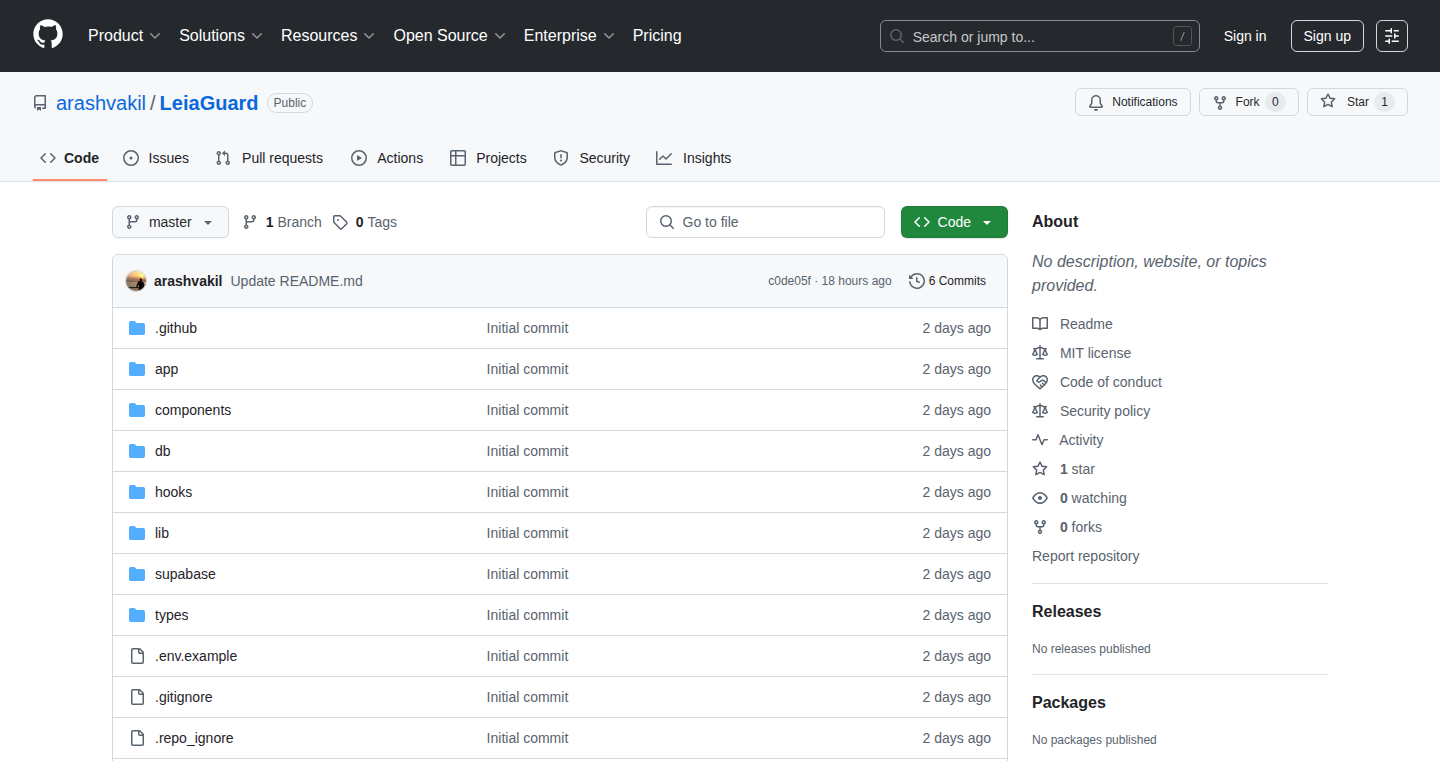
Author
arashvakil
Description
LeiaGuard is a user-friendly interface for managing WireGuard VPN connections, designed for families with varying technical skills. It simplifies the setup and ongoing management of a secure VPN, allowing users to manage their own devices using QR codes or configuration files. The core innovation lies in its self-service design, removing the need for constant technical assistance from an administrator. It also features multi-language support (English and Farsi) and easy deployment options, including one-command scripts and Docker Compose. So this offers a simplified and secure way to connect, manage and maintain private online connections, particularly for those with limited technical expertise.
Popularity
Points 5
Comments 0
What is this product?
LeiaGuard is a web-based interface that makes it easy to set up and manage WireGuard, a secure VPN protocol. It solves the problem of complex VPN configuration by providing a simplified user experience. The project uses technologies such as Next.js for the user interface and NextAuth.js for secure authentication. Its key innovation is the self-service model, allowing users to add devices and manage their VPN connections without requiring technical support. This means that you can set up a secure and private network for your family without needing to be a network expert. This reduces the IT burden, making it suitable even for less technically inclined users. The project is open-source, using the MIT license, which means you can modify and use it freely.
How to use it?
Developers can use LeiaGuard to set up a secure VPN for their families or small teams. The setup involves deploying LeiaGuard on a server (using a one-command script for Hetzner or Docker Compose). Once deployed, the administrator can generate invitation codes. Family members can then use these codes to onboard their devices. Users can add their own devices, get set up with a QR code or config file, and connect to the VPN. Developers can also integrate LeiaGuard into their own projects for network security, providing a user-friendly interface for VPN management. So you can quickly deploy a secure VPN that even non-technical family members can use.
Product Core Function
· Self-service invites: Generates multi-use invitation codes for inviting new users to the VPN. Technical value: Simplifies user onboarding by providing easy-to-share invitation mechanisms. Application: Securely adding new members to the VPN without needing to manually configure each device.
· Easy device management: Enables users to add their own devices using QR codes or configuration files. Technical value: Reduces the administrative overhead and empowers users to manage their VPN connections. Application: Allowing family members to connect their devices easily and securely to the VPN without needing help.
· Simple admin panel: Provides a clean dashboard for managing users and invites. Technical value: Offers a user-friendly interface for administrators to oversee the VPN setup. Application: Easily managing user access and monitoring the VPN's status.
· Simple deployment: Includes a one-command script for Hetzner and a Docker Compose setup. Technical value: Simplifies the deployment process, making it easy to host and run the application. Application: Quickly deploying the VPN solution on various hosting platforms without extensive configuration.
· Secure by default: Uses NextAuth.js for authentication. Technical value: Implements secure authentication mechanisms to protect user accounts and data. Application: Securing the VPN management interface and protecting user privacy.
Product Usage Case
· Family VPN: A family scattered across the world wants a secure way to connect to the internet and access geo-restricted content. LeiaGuard is deployed on a server, and invitation codes are shared with family members. Each family member scans a QR code on their phone or imports a configuration file on their laptop, instantly connecting to the VPN. This example shows how to create a private network, keeping family's data safe. So if your family members want to be connected to each other with secure and private access, this is great.
· Small Business Network: A small business needs to create a secure network for its remote employees. They use LeiaGuard to set up a WireGuard VPN server. Employees are given invitation codes to connect their devices. The business owner manages the VPN through the admin panel. LeiaGuard protects their communications. So you can set up a secured network to protect employee communications.
· Personal Security: An individual wants a secure and private connection for their internet usage. LeiaGuard is deployed on a home server, and the user configures it. They use LeiaGuard to manage their VPN connection. This allows them to encrypt their traffic and protect their privacy. So if you value privacy, LeiaGuard is a practical way to ensure secure and private internet usage.
28
Accelerated Cloud Storage (ACS)
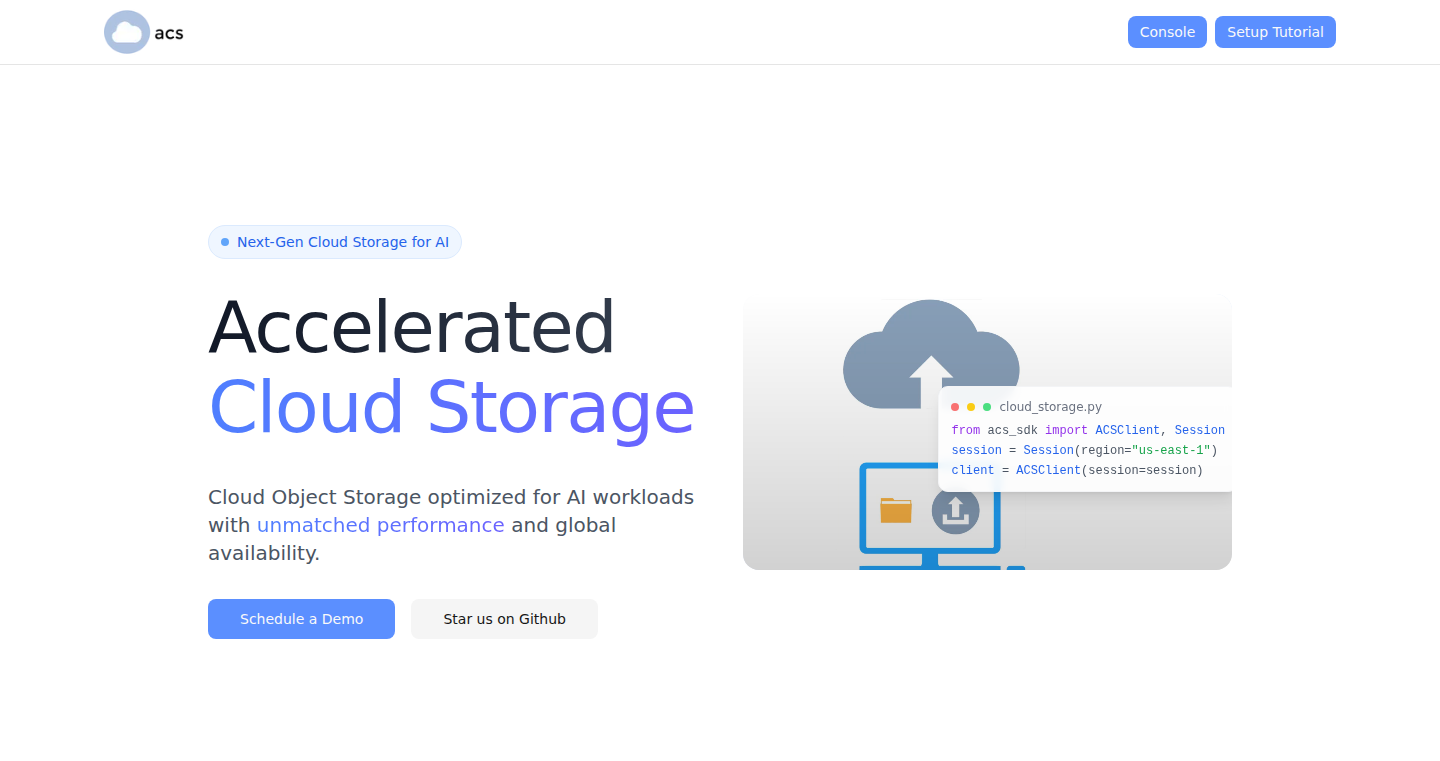
Author
obitoACS
Description
ACS is a new object storage service designed as a high-performance alternative to AWS S3 Express One Zone. It tackles the limitations of S3 Express One Zone, like single-zone availability and directory bucket structure. ACS offers significantly improved latency and throughput (up to 10x better), strong data consistency, and global accessibility. It dynamically scales and manages data based on demand, providing an S3-compatible interface, supported by Go and Python SDKs. The service also boasts enterprise-grade security and a pay-as-you-go pricing model without egress fees. So what's the deal? It provides you with a faster, more reliable, and globally accessible cloud storage solution, allowing for quicker data access and more efficient workflows.
Popularity
Points 4
Comments 0
What is this product?
ACS is built to overcome the performance bottlenecks of traditional cloud storage, and offers a faster and more globally available object storage solution. At its core, ACS employs advanced data management techniques to optimize data distribution and access. Think of it like a smart librarian that knows exactly where to find your book (data) super quickly, no matter where you are. This results in incredibly low latency (the time it takes to get data) and high throughput (how much data you can get at once). So what's the point? It helps you get your data much faster, leading to better application performance and user experience.
How to use it?
Developers can integrate ACS into their applications seamlessly using S3-compatible SDKs for Go and Python. This means if you're already using S3, switching to ACS is straightforward. You simply change the endpoint in your code. ACS is suitable for use cases like high-performance computing, media delivery, database backups, and any application that requires fast and reliable data access. You would just replace your existing S3 calls with ACS's API, upload and download data as usual, but get faster results. This means you can speed up your existing apps with minimal effort, improving response times and user satisfaction.
Product Core Function
· High-Performance Object Storage: ACS provides significantly faster data access compared to standard S3 and even S3 Express One Zone. The system is designed to minimize latency and maximize throughput, resulting in quicker data retrieval and smoother application performance. This is useful for applications requiring fast data access, like real-time data processing or serving media content.
· Strong Consistency: ACS ensures that all data is immediately consistent across all regions. This means when you write data, everyone will see it right away. This is crucial for applications that need to ensure data integrity and avoid data conflicts, such as financial systems or collaborative platforms.
· Global Availability: ACS offers global access to your data, allowing you to store and retrieve data from anywhere in the world. This feature supports applications that require data access across different geographical regions. You can reach your customers worldwide with no hassle.
· S3 Compatibility: The service is compatible with the S3 API, allowing seamless integration with existing tools and applications. This compatibility minimizes the learning curve and allows developers to quickly adopt ACS. If you already know S3, you can be up and running quickly.
· Pay-as-you-go Pricing: ACS follows a pay-as-you-go pricing model with no egress fees, offering cost-effective storage solutions. This pricing structure provides flexibility and cost control for developers and businesses, enabling them to pay only for the storage they use, and avoiding hidden costs.
Product Usage Case
· Media Streaming: A video streaming service uses ACS to store and deliver video content globally. ACS's high throughput ensures quick video delivery, improving the user experience and minimizing buffering. You can provide a flawless video streaming experience for your users.
· Scientific Research: A research team uses ACS to store and analyze large datasets from scientific experiments. ACS’s fast data access allows researchers to process data quickly and efficiently, accelerating their research. You can shorten your processing time and quickly get your research results.
· Database Backup and Restore: A company uses ACS for backing up and restoring critical database data. The strong consistency and global availability of ACS ensure data integrity and rapid recovery in case of failures. You can improve the reliability of your database system.
· High-Performance Computing (HPC): An HPC cluster leverages ACS to store and retrieve intermediate and final results of complex simulations. The superior performance of ACS enables faster processing times and reduced overall computational costs. You can run your HPC jobs faster, saving time and resources.
29
jEditerm-based Terminal Emulator
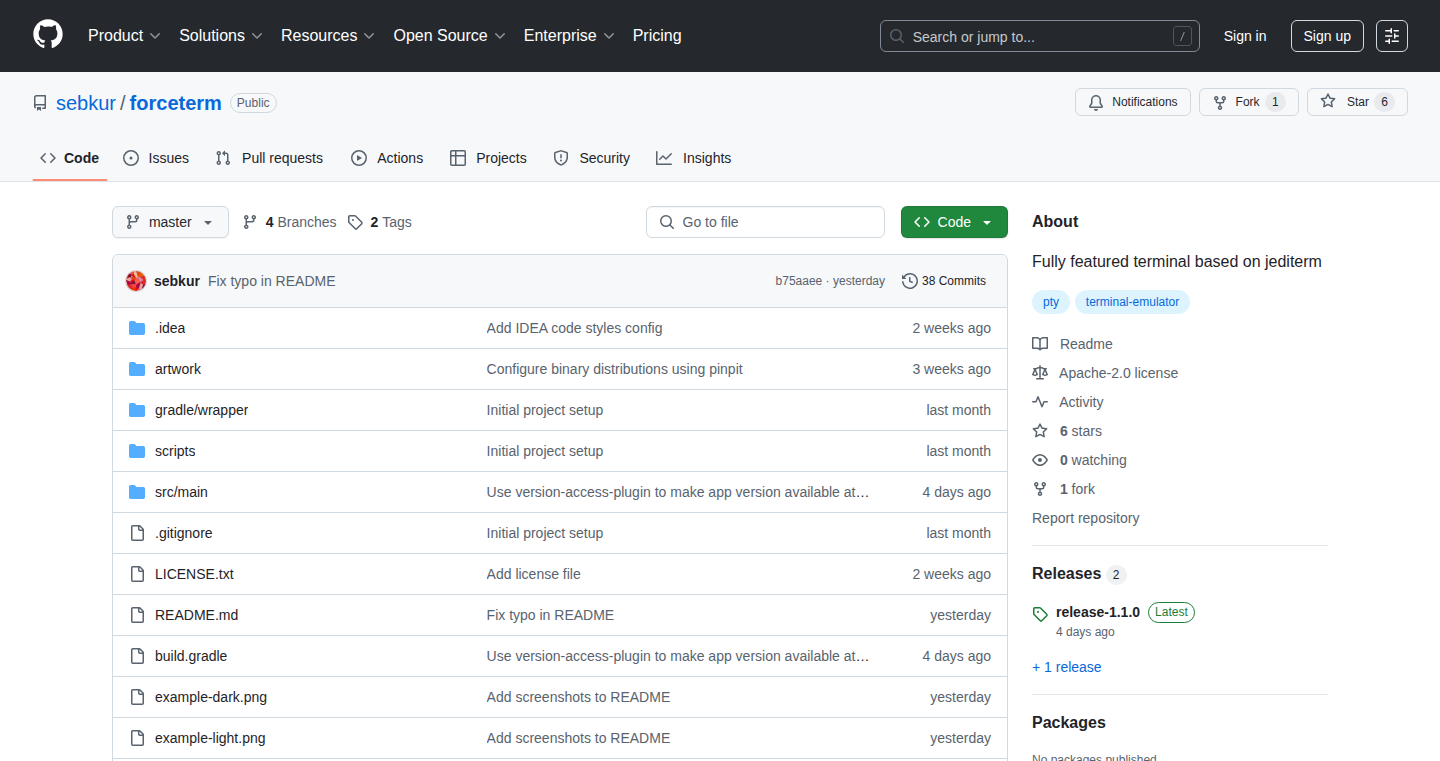
Author
sebkur
Description
This project is a cross-platform terminal emulator built using the jEditerm library, originally designed for IDEs (Integrated Development Environments). The key innovation lies in repurposing this established library to create a standalone terminal application with tab support. This project addresses the need for a flexible and readily available terminal solution by leveraging the robust features of jEditerm, which has been battle-tested over a decade within IDE environments.
Popularity
Points 4
Comments 0
What is this product?
This project takes the core terminal functionality of jEditerm, a library that powers terminal emulators in various IDEs, and wraps it in a standalone application. It allows users to open multiple terminal sessions in tabs, making it easier to manage different tasks and projects within a single window. The innovation is in reusing a proven library in a new context, making a feature-rich terminal available without requiring a full-blown IDE. So, this means you get a powerful terminal experience, with tabs, without installing an IDE.
How to use it?
Developers can use this terminal emulator as a replacement for their current terminal application (like the built-in ones on Windows, macOS, or Linux). They can launch it, open new tabs, and run commands as they normally would. The benefit is a consistent terminal experience across different operating systems. It integrates easily: just download, install, and start using it. So, it is a drop-in replacement for your existing terminal, offering enhanced functionality.
Product Core Function
· Tabbed Interface: The ability to open multiple terminal sessions in separate tabs. This significantly improves workflow efficiency by allowing users to switch between different tasks or projects without opening multiple terminal windows. So, it improves your workflow by making it easier to manage multiple terminal sessions.
· Cross-Platform Compatibility: Built using Java, the terminal emulator runs on various operating systems (Windows, macOS, Linux) without code modification. This provides a consistent terminal experience for developers working across different platforms. So, it is consistent terminal experience no matter what system you use.
· jEditerm Library Integration: Leverages the advanced terminal handling capabilities of the jEditerm library. This provides a foundation for features like color support, text rendering, and input handling, offering a robust and reliable terminal experience. So, you get a well-tested and powerful terminal core.
Product Usage Case
· Web Development: A web developer working on a project can open separate tabs for running the web server, running unit tests, and executing deployment scripts. The tabbed interface allows quick switching between these tasks. So, it allows you to manage your web development tasks more efficiently.
· DevOps: A DevOps engineer can use this terminal to manage servers, deploy applications, and monitor system logs. The tabbed interface enables the engineer to monitor multiple systems and processes simultaneously. So, it helps in managing servers and related tasks, improving efficiency in DevOps workflows.
· Software Development: A software developer working on a complex project can use this terminal to interact with the version control system (like Git), run build processes, and debug applications. The tabs provide an efficient way to manage different parts of the development process. So, it makes software development more streamlined by easily managing various development processes.
30
ChessVision: Camera-Powered Chess Analysis
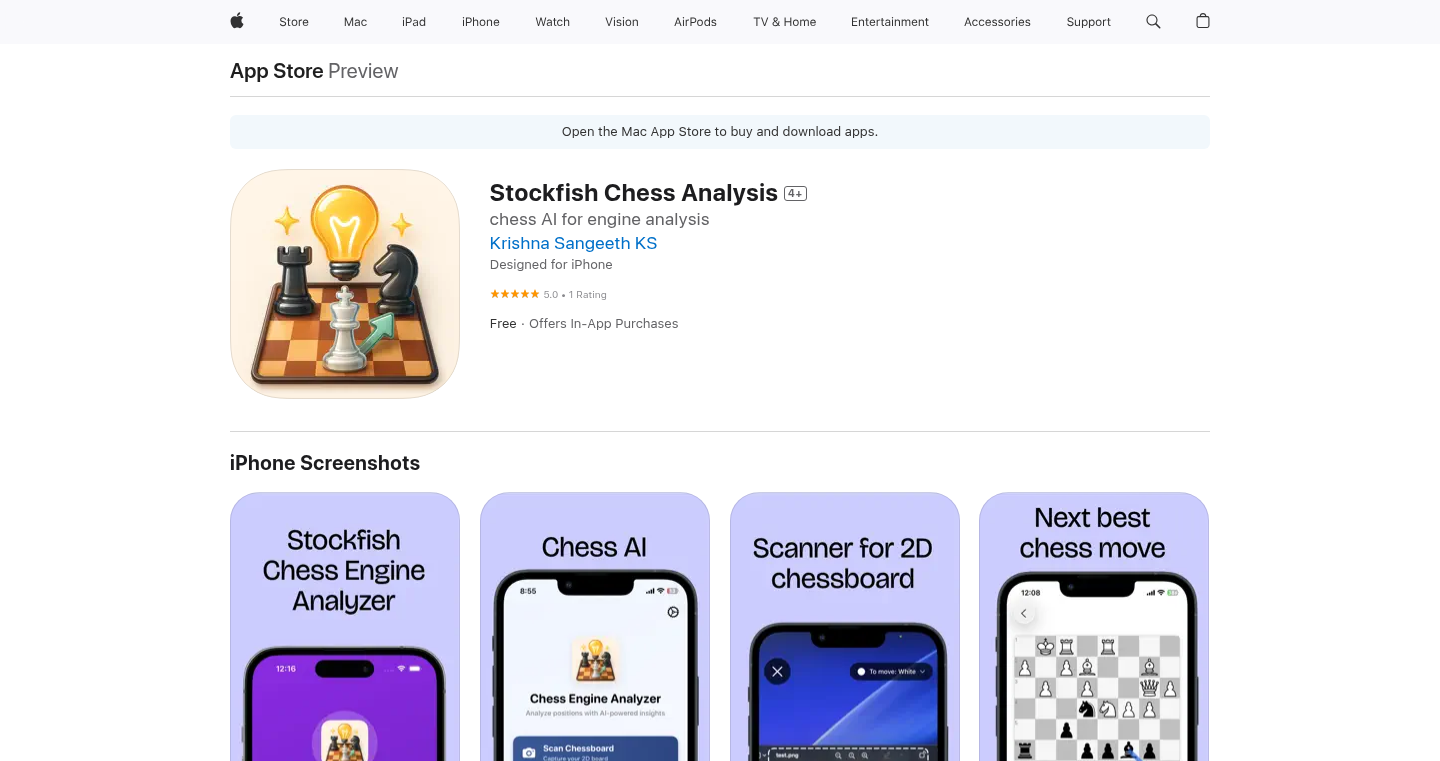
Author
krishnasangeeth
Description
ChessVision is a mobile application that analyzes a chessboard captured by your phone's camera. It uses cutting-edge computer vision techniques, including image segmentation, object detection, and perspective correction, to identify the pieces and their positions on the board. This information is then translated into a standard format (FEN) and fed to the powerful Stockfish chess engine for in-depth analysis. The core innovation lies in automating the process of chess analysis, making it accessible and convenient for players of all levels. So this helps you to analyze any board immediately without tedious manual input.
Popularity
Points 4
Comments 0
What is this product?
ChessVision allows you to analyze any chessboard by simply taking a picture. The app first isolates the chessboard from the rest of the image (segmentation). Then, it identifies each chess piece (object detection) and determines their location on the board using a technique to fix perspective distortions. The app converts the board position into a FEN string, which the Stockfish engine uses to evaluate the position. This brings a powerful chess analysis tool to your fingertips. For you, this means a smarter way to learn and improve your chess skills, and have insights without having to manually enter data into chess analysis tools.
How to use it?
To use ChessVision, simply point your phone's camera at a chessboard and capture a picture. The app will automatically detect the board and pieces. You can then get the Stockfish chess analysis. For developers, the core technologies used (image segmentation, object detection, and perspective correction) offer opportunities for building similar applications in different domains, like recognizing objects in other board games. The integration with Stockfish provides an easy way to implement sophisticated analysis. So you can quickly get started with your own chess analysis project or experiment with image recognition without building everything from scratch.
Product Core Function
· Image Segmentation: This separates the chessboard from the background in the image. It's like cutting out the chessboard from a picture so that the app only focuses on the chess pieces. For you, it means the app accurately isolates the chessboard, making the piece recognition more reliable.
· Object Detection: This part of the app identifies each chess piece on the board (e.g., pawn, knight, rook). It uses a machine learning model to recognize the pieces from their visual characteristics. For you, this means the app can automatically identify the position of all the pieces on the board.
· Bounding Box Analysis and Perspective Correction: The app uses this to straighten the chessboard in the image, correcting for any angles or distortions caused by the camera. It calculates the 8x8 matrix representing the chessboard. For you, it ensures accurate analysis even if the chessboard isn't perfectly aligned with your phone.
· FEN Conversion: This transforms the board position into a standard notation (FEN) that can be understood by chess engines. For you, this converts the visual data into a structured format that can be used for advanced analysis.
· Stockfish Integration: The app uses the powerful Stockfish chess engine to provide analysis. It gives you detailed insights, including the best moves, evaluations of the position, and possible future lines of play. For you, this translates to getting expert-level analysis of any chessboard setup instantly.
Product Usage Case
· Chess Learning: A chess player can quickly analyze a game played on a physical board, get real-time insights and improve their strategic thinking. This can be used to identify mistakes and understand alternative moves. So it gives players an easy way to learn and analyze their games.
· Chess Problem Solving: A chess puzzle enthusiast can use the app to quickly scan the puzzle and analyze the position using the Stockfish engine. This helps the user solve the puzzle by identifying the best moves. So it simplifies the puzzle analysis process, allowing one to quickly understand a chess puzzle.
· Chess Coaching: A chess coach can use the app to quickly capture and analyze game positions with their students during lessons. This allows the coach to illustrate the concepts and strategies more efficiently. So, it improves the teaching quality.
· Game Development: A game developer could adapt the object detection and analysis components to build a similar analysis tool for other board games. So, it gives the developers the building blocks to analyze other games.
31
Claude Code Agent Farm: Unleashing AI Code Improvement
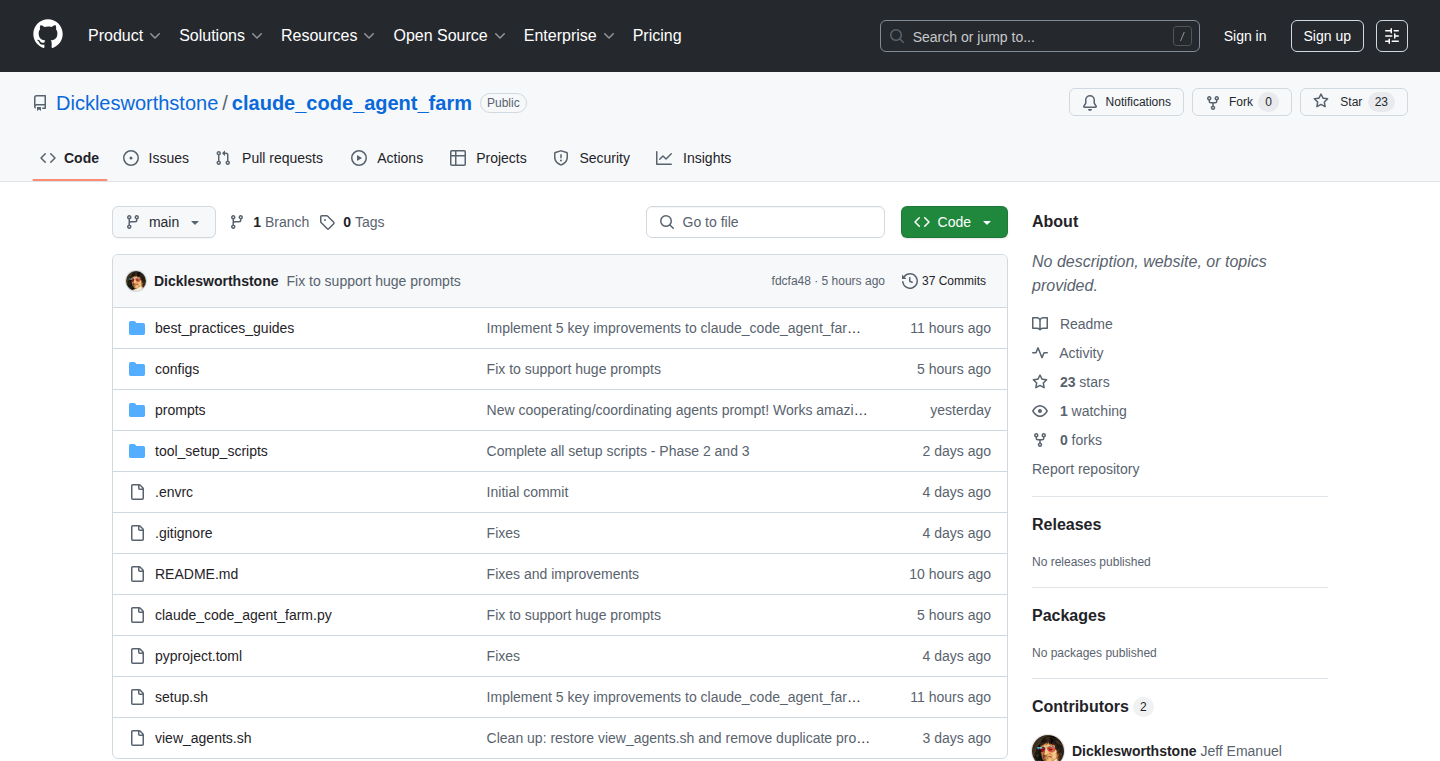
Author
eigenvalue
Description
This project, Claude Code Agent Farm, is an innovative system that uses multiple AI coding assistants (like Claude Code) working simultaneously to improve your code. Think of it as having an army of AI helpers working on your project at once. It solves the problem of slow code improvement by allowing parallel processing across different programming languages and technologies. So this means faster and more comprehensive code updates, bug fixes, and best practice implementations.
Popularity
Points 4
Comments 0
What is this product?
This project is built around the idea of 'agent farms.' It takes multiple instances of AI coding tools and runs them in parallel. Each agent can work on a different part of your code or a different task, like fixing bugs or improving code style. The core innovation is the ability to coordinate these agents, preventing them from stepping on each other's toes. It supports a wide variety of programming languages, making it versatile across different projects.
So this means your projects get the benefits of multiple AI assistants simultaneously, leading to more efficient and thorough code improvements.
How to use it?
Developers can use this project by configuring the settings for their AI agents, specifying the tasks they want to automate (bug fixing, code style, etc.), and pointing the agents towards their codebase. It's designed to work with many different technologies. You can view the progress of the agents through a real-time dashboard. You'll integrate it into your workflow by defining the tasks and letting the farm handle the work.
So this helps you automate tedious coding tasks and focus on the more creative aspects of software development.
Product Core Function
· Parallel Processing: Running multiple AI agents at the same time significantly speeds up code improvement tasks. Value: Reduced development time. Application: Quickly fix bugs across a large codebase.
· Multiple Workflows: Supports various improvement workflows, such as fixing bugs or implementing best practices. Value: Adaptability to diverse coding needs. Application: Implement consistent code style across an entire project, automatically.
· Agent Coordination: A lock-based system prevents conflicts between AI agents. Value: Avoids conflicts and ensures smooth operations. Application: Ensures different AI agents working on the same code don't mess each other's changes.
· Multi-Stack Support: Works with numerous programming languages and tech stacks, from Next.js to Rust. Value: Versatility across different projects. Application: Improve any project, regardless of the technology used.
· Smart Monitoring: Provides a real-time dashboard to track the progress of the AI agents. Value: Gives visibility into the improvement process. Application: Monitor the agents as they work.
· Auto-Recovery: Automatically restarts agents when needed, ensuring continuous operation. Value: Increases reliability. Application: Keep the code improvement process running smoothly, even when errors occur.
· Progress Tracking: Tracks changes with Git commits and structured documents. Value: Provides a clear history of changes. Application: Makes it easier to review the improvements made.
· Highly Configurable: Uses JSON configuration with variable substitution. Value: Allows extensive customization. Application: Adapt the tool to your specific project requirements and coding standards.
· Flexible Viewing: Supports multiple tmux viewing modes. Value: Flexibility in how you view the process. Application: Helps you monitor agent progress in various ways.
Product Usage Case
· Automated Bug Fixing: A developer uses the tool to identify and fix bugs in a large Python project. The AI agents work in parallel, significantly reducing the time required to resolve all issues. This eliminates manual bug hunting.
· Code Style Enforcement: A development team uses the project to apply a consistent coding style across a large Javascript project. AI agents are configured to automatically refactor code to match style guidelines. This ensures code consistency and reduces technical debt.
· Multi-Language Project Optimization: A company uses the tool to optimize code in a project that uses multiple languages, like Java and Go. The project's multi-stack support ensures the AI assistants work effectively across all the relevant technologies. This streamlines the entire development process.
· Large-Scale Refactoring: A developer needs to update a legacy codebase in C++. The tool is used to run multiple agents to refactor specific sections of the code. This parallel process minimizes the risk and time involved in modifying the complex code.
32
Fixstars AIBooster: AI Training Accelerator and GPU Efficiency Optimizer
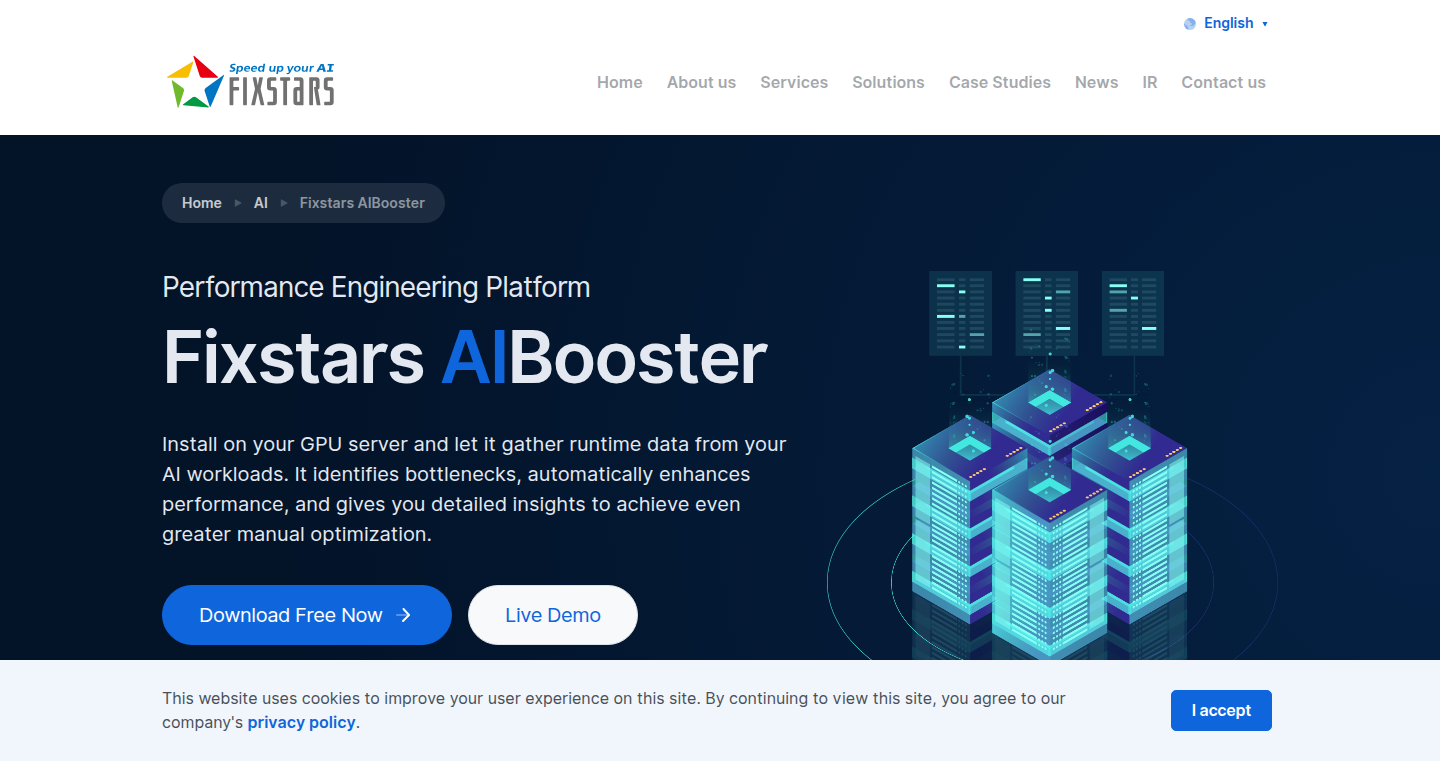
Author
aki_asahara
Description
Fixstars AIBooster is a performance engineering tool designed to speed up the training of Artificial Intelligence (AI) models and improve the use of your Graphics Processing Units (GPUs). It gives you real-time insights into how your computer is running, pinpoints problems that slow things down, and helps you optimize AI tasks. The result? Your AI models train faster, and you save money by using your hardware more efficiently. So this gives you faster AI training and cheaper hardware costs.
Popularity
Points 4
Comments 0
What is this product?
This tool works by monitoring how your computer resources like the GPU, CPU, memory, and power are being used. It finds where your AI model training is getting stuck, like a traffic jam on a highway. By understanding these bottlenecks, developers can adjust their AI training setup to run more smoothly. The key innovation here is the combination of monitoring and optimization, letting you get more done with the same hardware. So this helps you understand your hardware better and trains AI faster.
How to use it?
Developers can use AIBooster to monitor their AI training runs. It provides a clear view of resource usage, showing what’s slowing things down. Developers can then adjust their code, training parameters, or even the hardware configuration to remove these bottlenecks. AIBooster easily integrates into your current setup without requiring complicated changes. So you can spot problems and fix them during your AI training process.
Product Core Function
· Real-time Monitoring: This feature watches your GPU, CPU, memory, and power usage as your AI model trains. This gives you a live view of what's happening, helping you quickly spot issues. So this lets you see what's going on in your hardware in real-time.
· Performance Bottleneck Detection: AIBooster identifies where your AI training is being held back. This could be the GPU not being fully used, or slow data transfer. Knowing these bottlenecks allows developers to make adjustments to improve speed. So this helps you find and fix the things slowing down your AI training.
· AI Training Acceleration: By optimizing resource usage, AIBooster helps speed up the training of your AI models. Users often see training times cut in half or even more. So you can train your AI models much faster.
· Cost Optimization: By making better use of your hardware, AIBooster helps you get the most out of your GPUs. This can reduce the need for more expensive hardware. So this lets you save money on hardware costs.
· Easy Integration: AIBooster is designed to work with your existing infrastructure with minimal setup required. This makes it easy to get started without making major changes to your system. So you can start improving your AI training without a lot of hassle.
Product Usage Case
· Deep Learning Model Training: In a deep learning project, a developer is training a large AI model on a GPU. AIBooster shows the GPU is not fully utilized. By adjusting the batch size or data loading, the developer increases GPU usage and trains the model twice as fast. So this helps speed up the training of complex AI models.
· Image Recognition System: A team builds an image recognition system. They use AIBooster and find that data transfer between the CPU and GPU is a problem. They optimize the data loading process, reducing the transfer time and speeding up the overall training process. So this allows you to build image recognition and similar systems more efficiently.
· Natural Language Processing (NLP) Task: A developer uses AIBooster while fine-tuning an NLP model. The tool reveals a memory bottleneck. By using more memory-efficient techniques or by upgrading memory, the developer reduces the training time significantly. So this improves your NLP tasks by optimizing memory usage during training.
· Optimizing GPU Cluster: A research lab has a cluster of GPUs for AI training. They use AIBooster to understand how each GPU is performing and how to distribute the workload more efficiently across the cluster. This dramatically improves overall training throughput. So this makes the most of your expensive GPU clusters.
33
VoiceMailPilot: Your AI Co-Pilot for Gmail
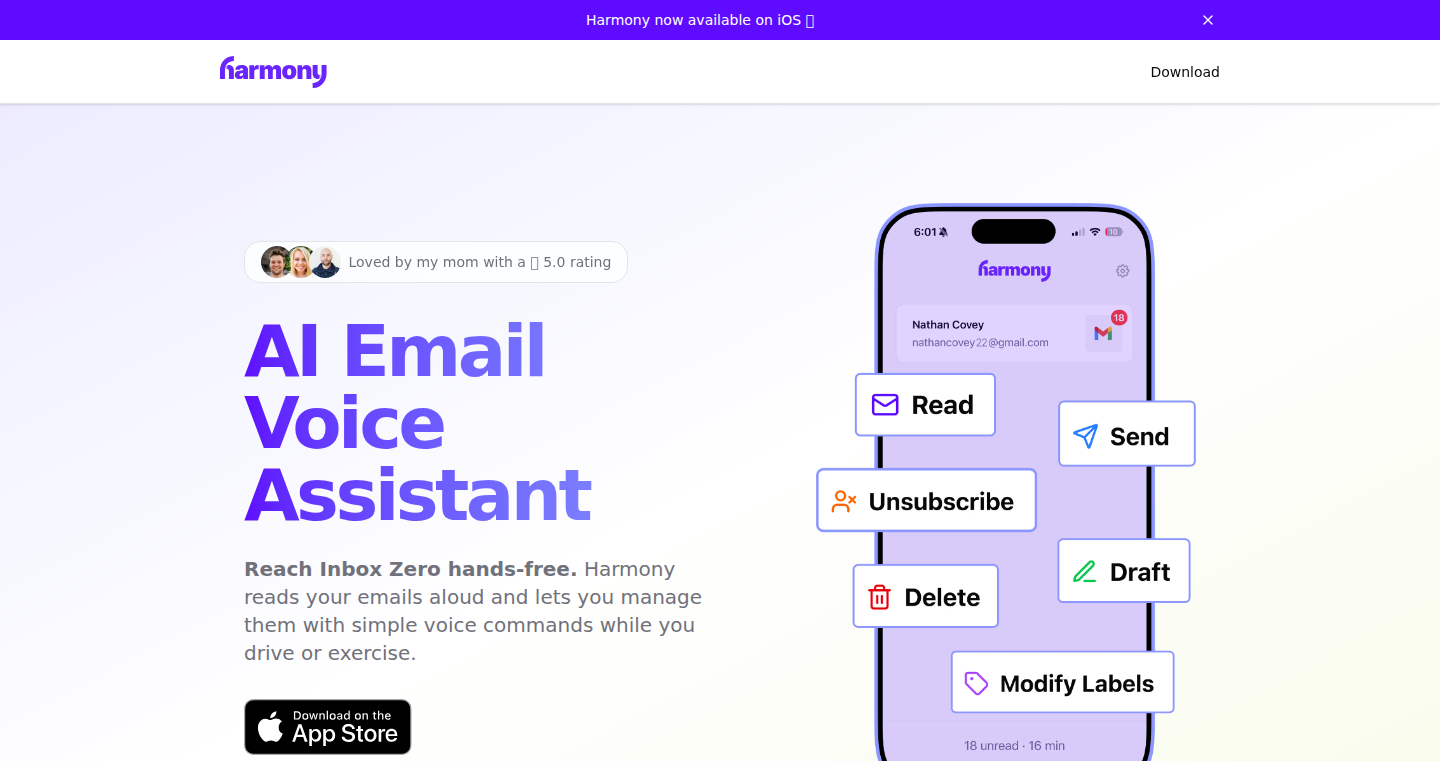
Author
bigonion
Description
VoiceMailPilot is an innovative application that allows you to manage your Gmail inbox entirely through voice commands, especially designed for situations like driving. It leverages an AI voice agent that securely interacts with your Gmail account, enabling you to read, respond, and manage emails hands-free. The project's core innovation lies in its ability to translate spoken commands into actions within Gmail, providing a safer and more efficient way to handle email while on the go. It addresses the problem of distracted driving by allowing users to interact with their inbox without needing to look at their phone.
Popularity
Points 4
Comments 0
What is this product?
VoiceMailPilot is a voice-activated Gmail management system. It works by using an AI voice assistant that understands your spoken commands and then interacts with your Gmail account. This means you can tell it things like "Read my latest email" or "Reply to this email," and it will perform those actions. The innovation here is the seamless integration of voice control with email management, making it easy to use, particularly in situations where you can't physically interact with your phone. So this is about creating a safer, more hands-free experience for email users.
How to use it?
Developers can use VoiceMailPilot by connecting their Gmail account to the application. After authorization, the application will provide an interface where users can speak commands to manage their inbox. This includes reading emails, replying to emails, archiving emails, and more. It could be used in scenarios like driving, walking, or any situation where hands-free operation is beneficial. The application integrates with Gmail through a secure connection, ensuring data privacy. For developers, it provides a good example of how to integrate voice interfaces with existing services. So you could consider using this if you need a way to manage your emails while your hands and eyes are busy.
Product Core Function
· Voice Command Recognition: This is the core technology that allows the app to understand what you're saying. The app uses speech-to-text and natural language processing (NLP) to interpret your spoken instructions. This means the app "listens" to your voice, figures out what you want, and then takes action accordingly. This is useful for anyone who needs to manage their emails without touching a screen.
· Gmail API Integration: The app interacts with your Gmail account through the Gmail API. This is like a doorway that allows the app to access your email data securely. It enables the app to read, send, and manage emails. This is a secure way of connecting your email to other applications, keeping your emails safe.
· AI-Powered Actions: The app uses AI to automate email tasks. For example, if you say "reply to this email," the app will draft a reply based on the original email's content. This uses machine learning models for suggesting replies and automating routine tasks. This feature can save time and effort by automating repetitive email management tasks.
· Encrypted Communication: All connections between the app and your Gmail account are encrypted. This means that your data is protected as it travels over the internet. The app has also been through a third-party security audit, assuring that all its operations follow strict security standards. This ensures your email privacy.
Product Usage Case
· Driving Scenario: A user is driving and needs to check their email. Instead of picking up their phone and risking an accident, they can simply say, "Read my latest email." The app will then read the email aloud. This reduces distraction and makes driving safer.
· Hands-Free Office: Imagine a user in a meeting who needs to respond to an urgent email. Instead of stopping the meeting to check their phone, they can dictate a quick reply through the app. This allows for quick email management without disruption.
· Accessibility: Users with disabilities can use voice commands instead of the regular touchscreen, greatly improving their usability. This enhances accessibility and reduces the need to use the interface.
· Multitasking: While doing other tasks, the user can manage their emails by voice, improving their productivity.
34
JiraSlide: Automated Presentation Slides from Jira Backlog
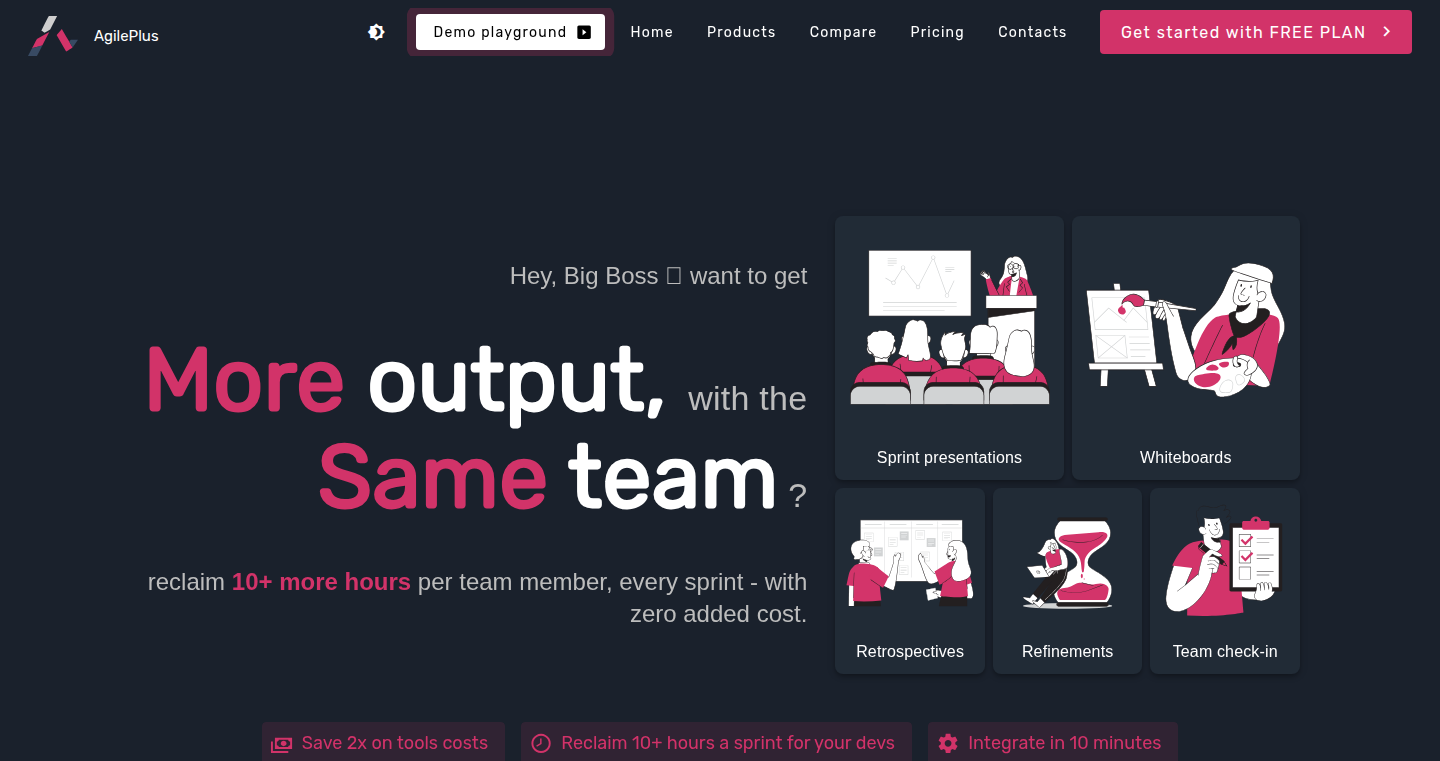
Author
anthonyag
Description
JiraSlide automatically generates presentation slides from your Jira backlog items. It analyzes your Jira data, extracts key information like issue titles, descriptions, and status, and formats them into a presentable slide deck. The core technical innovation lies in its natural language processing (NLP) capabilities to understand and summarize Jira tasks, along with its ability to automate slide creation based on the project's structure and priorities. This solves the tedious and time-consuming problem of manually creating slides for project updates and demos, saving developers and project managers valuable time. So this automates your project reporting.
Popularity
Points 4
Comments 0
What is this product?
JiraSlide is a tool that takes the information in your Jira backlog (where you keep track of your tasks and project details) and automatically creates presentation slides. It uses a combination of technologies: It pulls data directly from Jira, uses techniques like natural language processing (NLP) to understand what each task is about, and then automatically arranges the information into slides. It's innovative because it removes the need to manually copy and paste Jira information into slides, saving time and effort. So, it’s a smart way to turn your project information into a presentation.
How to use it?
Developers use JiraSlide by connecting it to their Jira project. They specify the desired slide content, layout, and formatting. JiraSlide then generates a presentation (e.g., a PowerPoint deck) that can be easily shared for project updates, sprint reviews, or demos. It is typically integrated with project management workflows, such as a daily stand-up, where project leads can quickly generate a slide deck to present the project's progress. So, you connect your Jira, choose what info you want, and get a presentation.
Product Core Function
· Automated Data Extraction: JiraSlide automatically retrieves data from Jira issues, including titles, descriptions, statuses, and assignees. This eliminates the need for manual data entry. Use case: Project managers can get a quick overview of the project's progress without manually compiling information. So, it automatically pulls your project data for you.
· NLP-Powered Summarization: The tool uses NLP to summarize long issue descriptions and extract key takeaways. This ensures the slides are concise and easy to understand. Use case: Developers can save time by not having to manually shorten issue descriptions. So, it turns long descriptions into short summaries.
· Slide Layout Automation: JiraSlide automatically arranges the extracted information into different slide layouts, based on the user's preferences and the nature of the data. Use case: It lets you make good-looking slides without needing to design them yourself. So, you get nicely formatted slides without extra work.
· Customizable Templates: Users can customize the generated slides with different themes, layouts, and branding elements. Use case: It offers flexibility, ensuring that the presentations align with the organization's style guidelines. So, you can make the slides look like you want them to.
Product Usage Case
· Sprint Review Presentations: A development team uses JiraSlide to automatically generate slides for their sprint review meetings. The tool pulls in the completed tasks, the current sprint backlog, and any blockers, which are summarized in an easy-to-digest format. This drastically reduces the time spent on creating the presentation and allows more time for discussion. So, it makes sprint reviews much easier.
· Project Status Updates: A project manager uses JiraSlide to quickly create presentation slides for a stakeholder meeting. The slides highlight the progress of each key feature in the project backlog, along with the challenges faced. The stakeholders get a clear picture of the project’s current status without the need for lengthy explanations. So, stakeholders get the info they need quickly and easily.
· Demo Preparation: A developer uses JiraSlide to create presentation slides showcasing a new feature built during a hackathon. The tool extracts the relevant Jira issues, and summarizes the work done. This makes it easy to explain the new feature and its value to the audience. So, it helps in presenting new features in a simple way.
35
Just a Line: Revived
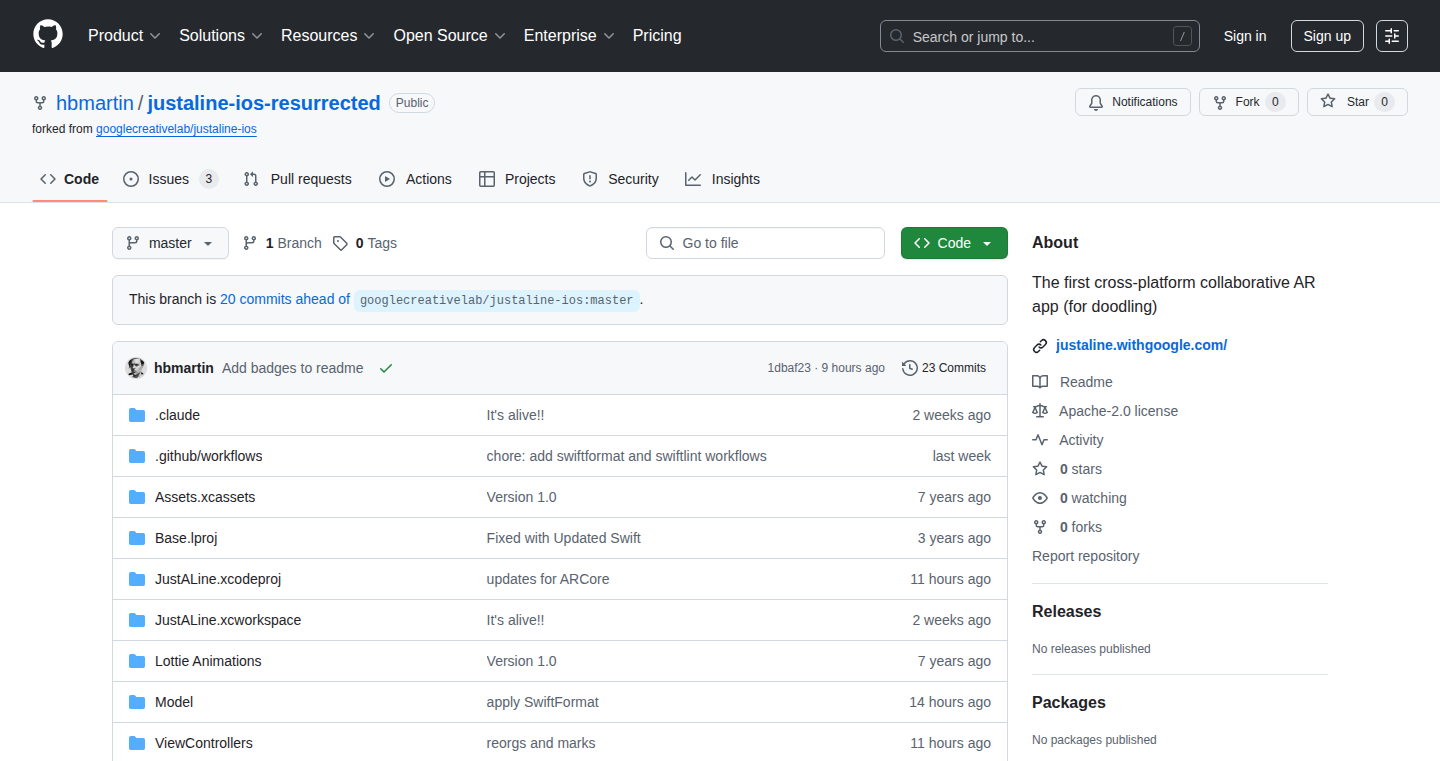
Author
hmartin
Description
This project is a resurrection of Google's 'Just a Line' experiment, a fun interactive drawing tool. The original project, built years ago, was outdated. This project updates the underlying technology (Swift 5), fixes compatibility issues, and adds modern code-checking tools. It brings back a cool interactive experience and highlights the importance of keeping software up-to-date. So, it gives developers a chance to learn from and play with the latest tools and technologies and demonstrates how to maintain the lifespan of existing projects. This means the project is now more functional and adaptable to current environments, avoiding the problem of programs becoming unusable due to age.
Popularity
Points 3
Comments 1
What is this product?
This project is a renewed version of a drawing tool built with Swift. The core innovation lies in modernizing the original code, specifically upgrading dependencies to Swift 5, integrating SwiftLint and SwiftFormat for code quality and formatting. This demonstrates how to revive and maintain older software projects. It also provides a platform for developers to explore and learn how to apply new versions of programming languages and improve the maintainability of existing codebases. So, it's about taking something old and making it new, more robust, and easier to work with.
How to use it?
Developers can explore the Swift code, which includes interactive drawing functionalities and UI. The project demonstrates how to update a project's dependency, ensuring software functionality across updated operating systems and software libraries. It’s an excellent example for learning best practices regarding code quality and automated code formatting with tools such as SwiftLint and SwiftFormat. This makes the software easier to understand, maintain, and contribute to. This allows other developers to understand the code faster and improve the existing code and functionality.
Product Core Function
· Dependency Upgrade to Swift 5: The project's core functionality is to upgrade the Swift programming language to the latest version which ensures compatibility, security and performance. So, it ensures the program keeps working well and utilizes the latest language improvements.
· Integration of SwiftLint and SwiftFormat: These tools are integrated to automatically check code style and formatting. This streamlines collaboration and makes code more consistent and easier to understand across different developers. So, it helps developers write better, cleaner, and more readable code.
· Reviving Interactive Drawing Tool: The project's core value is to revitalize an interactive drawing tool with the newest version of Swift. It's about preserving and improving cool interactive experiences. So, it allows developers to experiment with creating interactive and enjoyable software.
· Code Maintainability Demonstration: The project demonstrates how to handle upgrading a legacy code base. This is essential for extending the life cycle of software. So, it teaches valuable skills to help developers manage and maintain software projects over time.
Product Usage Case
· Legacy Project Revitalization: Developers with old, outdated projects can use this as an example of how to update their dependencies and integrate modern tools to breathe new life into existing projects. So, it gives them a roadmap to modernize their own outdated projects.
· Code Quality and Standardization: Any developer who wants to ensure that the code is consistent and that best coding practices are adhered to across their team. So, the project can be used to set up SwiftLint and SwiftFormat on a project, teaching them how to apply a well-organized structure that is easy to read and debug.
· Educational Tool for Swift Development: Novice Swift developers can learn the latest versions of the programming language by examining its codebase, as well as how to utilize SwiftLint and SwiftFormat to enhance the writing style. So, it serves as an educational tool to sharpen Swift programming skills.
36
ShaderSplat: Real-time 3D Gaussian Splatting with GLSL Live-Editing
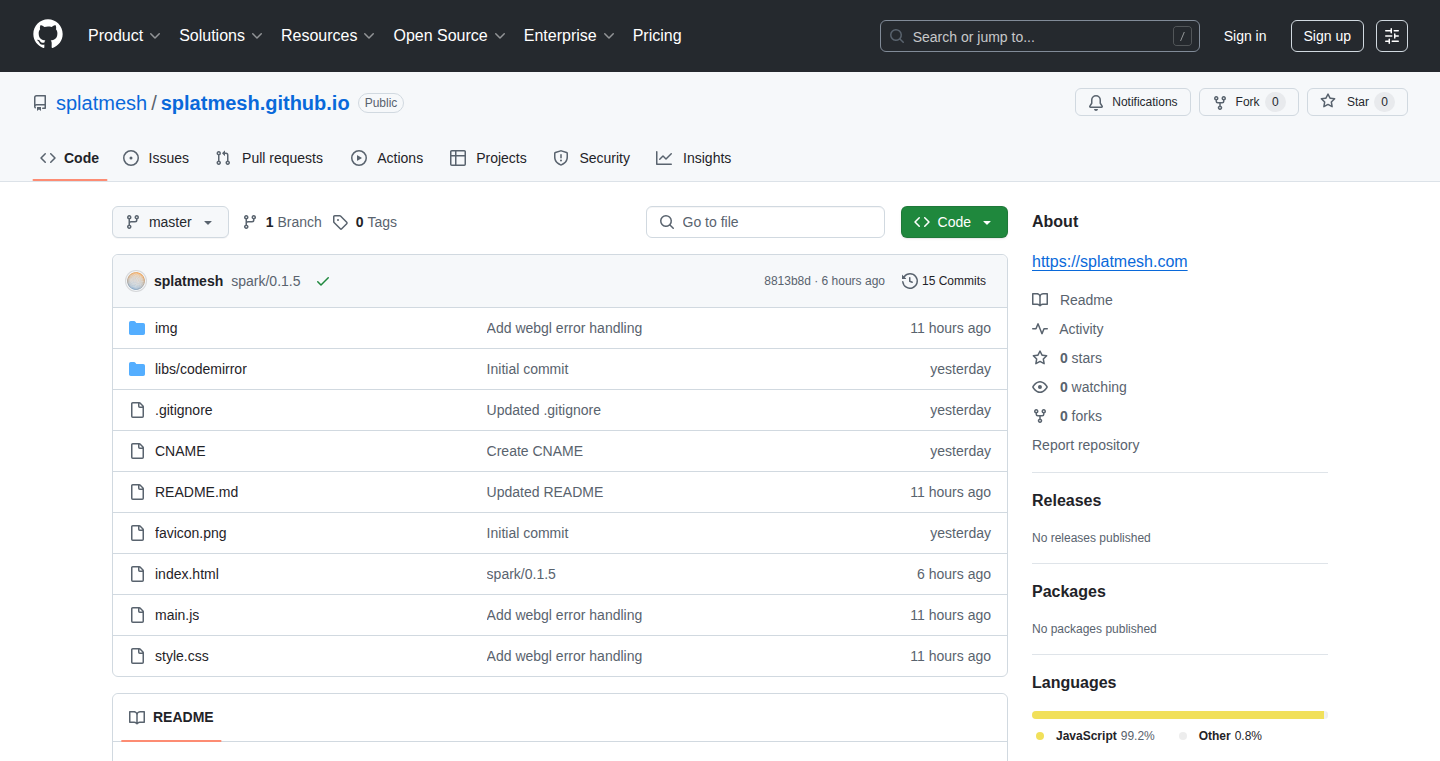
Author
splatmesh
Description
ShaderSplat is a fun project that lets you create and visualize 3D scenes in real-time using a technique called Gaussian Splatting, but with a twist. Instead of pre-made 3D models, you define how the 3D shapes (splats) look and behave using GLSL, a programming language specifically for creating visual effects. This means you can change the entire scene by just typing code, and see the results instantly. This project solves the problem of needing complex 3D modeling software or pre-built assets to create dynamic 3D visuals, empowering anyone to experiment and generate 3D graphics using code. So this allows you to create cool 3D graphics without the complexity of traditional 3D modeling.
Popularity
Points 4
Comments 0
What is this product?
ShaderSplat merges two powerful concepts: Gaussian Splatting and live-editing GLSL shaders. Gaussian Splatting is a way to represent 3D objects as a collection of tiny, blurry spheres (Gaussians). The project then allows you to control these spheres with GLSL code, similar to how you might create visual effects for video games or movies. When you change your GLSL code, you immediately see the 3D scene update. This is all done through a rendering engine powered by Spark (which handles the actual display of the graphics). The core innovation is the ability to rapidly iterate and experiment with 3D visuals using code, bypassing traditional 3D modeling workflows. So this lets you experiment with 3D visual creation in a very interactive and immediate way.
How to use it?
Developers can use ShaderSplat by writing GLSL code to define the appearance and behavior of the Gaussian splats. You'll essentially be creating a function that dictates how each 'splat' looks and how it's positioned in 3D space. You can then share your creations via a URL, making it easy to collaborate or showcase your work. Integration involves writing the GLSL code and running it in the ShaderSplat environment. This is most useful for quickly prototyping 3D effects or experimenting with different visual styles. So this gives you a fast and easy way to generate 3D visuals for prototypes or experiments.
Product Core Function
· Real-time GLSL editing: This feature allows for instant feedback when modifying the GLSL code, so you can immediately see the effect of the code on the 3D scene. This means faster iteration cycles and experimentation. This is very useful for anyone learning or experimenting with 3D graphics.
· Procedural Generation: The project allows you to create 3D shapes and scenes based on code, meaning the visuals are generated automatically. It's a powerful technique for creating unique and dynamic visuals. This is great for artists, designers, and developers who need to create complex or changing visual content.
· Gaussian Splatting Rendering: This is the technology that turns the code instructions into a visual 3D scene, displaying smooth and detailed visuals. This is crucial for showing the results of the GLSL code. So this is great for interactive 3D experiences.
· URL Sharing: The ability to share your GLSL code via a URL. This makes it very easy to share creations with others, collaborate on projects, and showcase work. Very useful for collaboration and showcasing your work.
Product Usage Case
· Prototyping visual effects: A game developer could use ShaderSplat to quickly prototype different visual effects for a game (e.g., explosions, magical spells) without needing to create the assets by hand. This could save a lot of time and effort, and allow for faster iteration on the game's look and feel.
· Educational Tool: Students learning about 3D graphics or GLSL can use ShaderSplat to experiment with code and see the results immediately. This real-time feedback loop is very beneficial for learning and understanding how 3D graphics work. This gives students a hands-on way to grasp complex concepts.
· Interactive Art: An artist could use ShaderSplat to create interactive art pieces where the 3D visuals respond to user input or change over time based on the code. This allows for immersive and engaging experiences.
37
VT Chat: Browser-Based, Privacy-First AI Chat
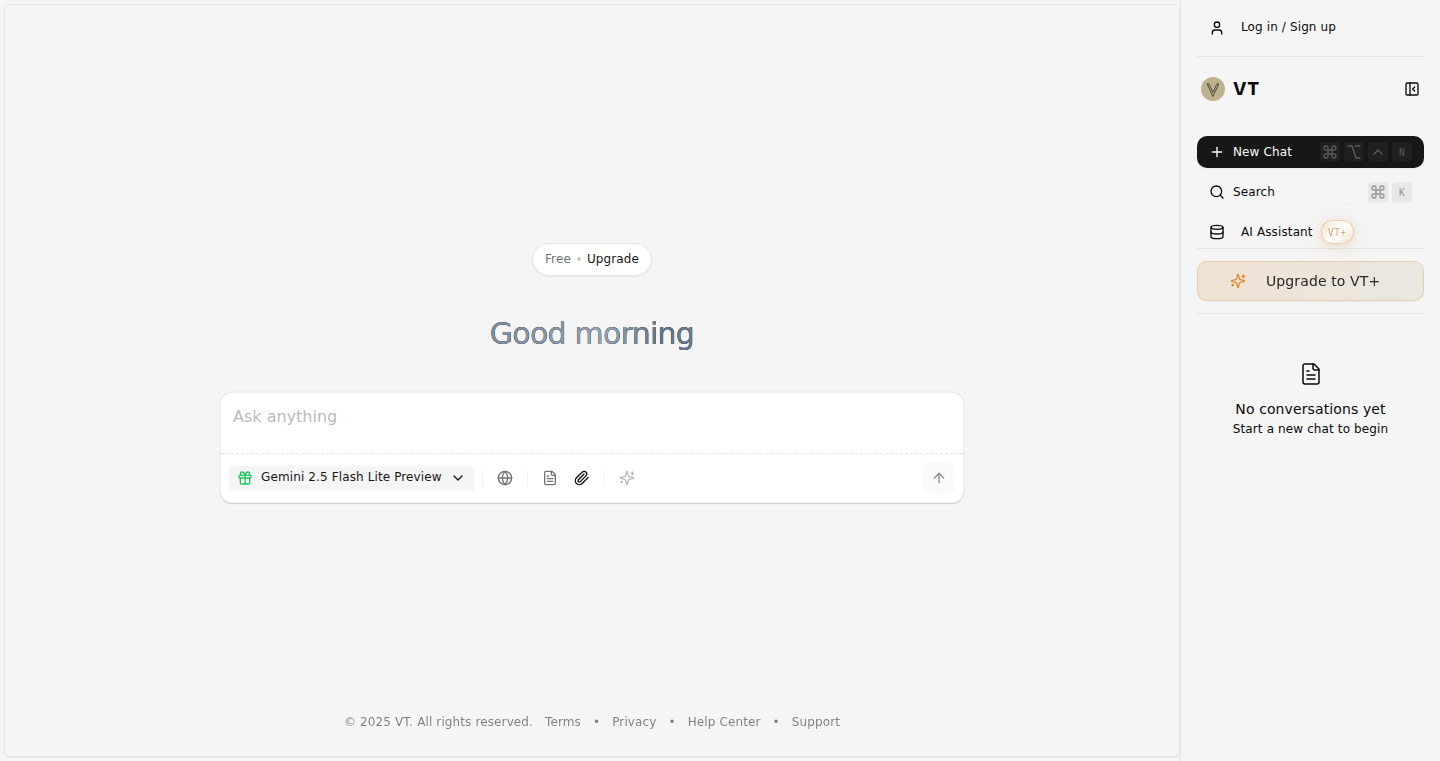
Author
vinhnx
Description
VT Chat is a minimal AI chat application that runs entirely in your web browser, prioritizing user privacy. It allows users to utilize various AI providers (OpenAI, Anthropic, Google, etc.) using their own API keys (BYOK – Bring Your Own Key), thus bypassing shared service limitations. The application employs a zero-trust architecture, storing all data locally and ensuring complete data wipe upon logout. This project showcases innovative approaches to privacy, data isolation, and efficient web application development.
Popularity
Points 2
Comments 1
What is this product?
VT Chat is a chat application powered by AI that operates directly within your web browser. The core innovation is its commitment to user privacy. Instead of sending your conversations to a central server, everything – your chats, your AI provider keys – is stored locally on your computer. This is achieved using advanced browser technologies like IndexedDB to manage and isolate data. Furthermore, it supports connecting to different AI models (OpenAI, Anthropic, etc.) using your personal API keys, giving you more control and flexibility. The tech stack includes Next.js 14, TypeScript, and modern UI libraries to make it fast and responsive. So this means you can chat with AI securely, privately, and without relying on any third-party servers.
How to use it?
Developers can use VT Chat in several ways. First, they can directly use the web application to chat with different AI models using their own API keys. This is beneficial for those concerned about data privacy and want more control over their AI interactions. Second, developers can study the source code, available on GitHub, to learn about the architecture and implementation details. This is a great resource for anyone interested in building privacy-focused web applications. It is especially helpful for learning about data isolation (using IndexedDB), zero-trust design, and efficient use of modern JavaScript frameworks like Next.js. So if you're a developer looking to build a privacy-focused chat application or learn about modern web development practices, you can use VT Chat as a learning tool and a starting point for your own projects.
Product Core Function
· BYOK (Bring Your Own Key) for Multiple AI Providers: VT Chat allows users to use their own API keys for services like OpenAI, Anthropic, and Google. This bypasses potential rate limits and gives users more control over their AI usage, offering greater flexibility and cost management. This benefits users who want to customize their AI experience and manage their API expenses.
· Per-Account Data Isolation: Using IndexedDB, the application creates isolated storage spaces for each user, ensuring that data is strictly separated even on shared machines. This enhances privacy and security, preventing data from being mixed up or accessed by unauthorized parties. This is very important because it ensures that your conversations are kept private, even if other people share the same computer.
· Zero-Trust Architecture: All data, including API keys and chat history, is stored locally in the user's browser. A complete logout wipes all data and keys, providing a high level of privacy and security. This means you can be sure that when you log out, all your chat history and API keys are securely deleted from your computer, leaving no trace.
· Modern Tech Stack: Built with Next.js 14, TypeScript, Tailwind CSS, and Shadcn UI, the application benefits from a fast build process, efficient rendering, and a modern user interface. These technologies contribute to a responsive and enjoyable user experience. This means the application is fast, user-friendly, and easy to use.
· Efficient Build Process: Uses Turbopack for fast builds (87% faster), improving the development workflow and reducing build times. This is important as it saves time for developers, allowing them to work on the application more quickly and efficiently.
Product Usage Case
· Privacy-Focused AI Chat Application: Imagine building a secure, private chat application for sensitive conversations. VT Chat's architecture, where data is stored locally and API keys are managed by the user, provides a model for such an application. This allows for more secure interactions than traditional AI chat applications. In this scenario, you're not just having conversations; you're safeguarding private information.
· Learning Resource for Web Developers: Developers can study VT Chat's code to understand how to implement privacy-focused features and optimize web application performance. It demonstrates best practices for data management, user authentication, and utilizing modern JavaScript frameworks. So developers can learn from real-world examples and improve their skills in building privacy-centric web applications.
· Cost-Effective AI Integration: The BYOK feature allows users to manage their AI expenses by leveraging their own API keys and controlling their usage across multiple AI providers. For businesses or individuals needing AI assistance, this creates a more cost-effective way to use AI tools.
38
Lifp - A Lisp-Inspired Functional Programming Language on Bun
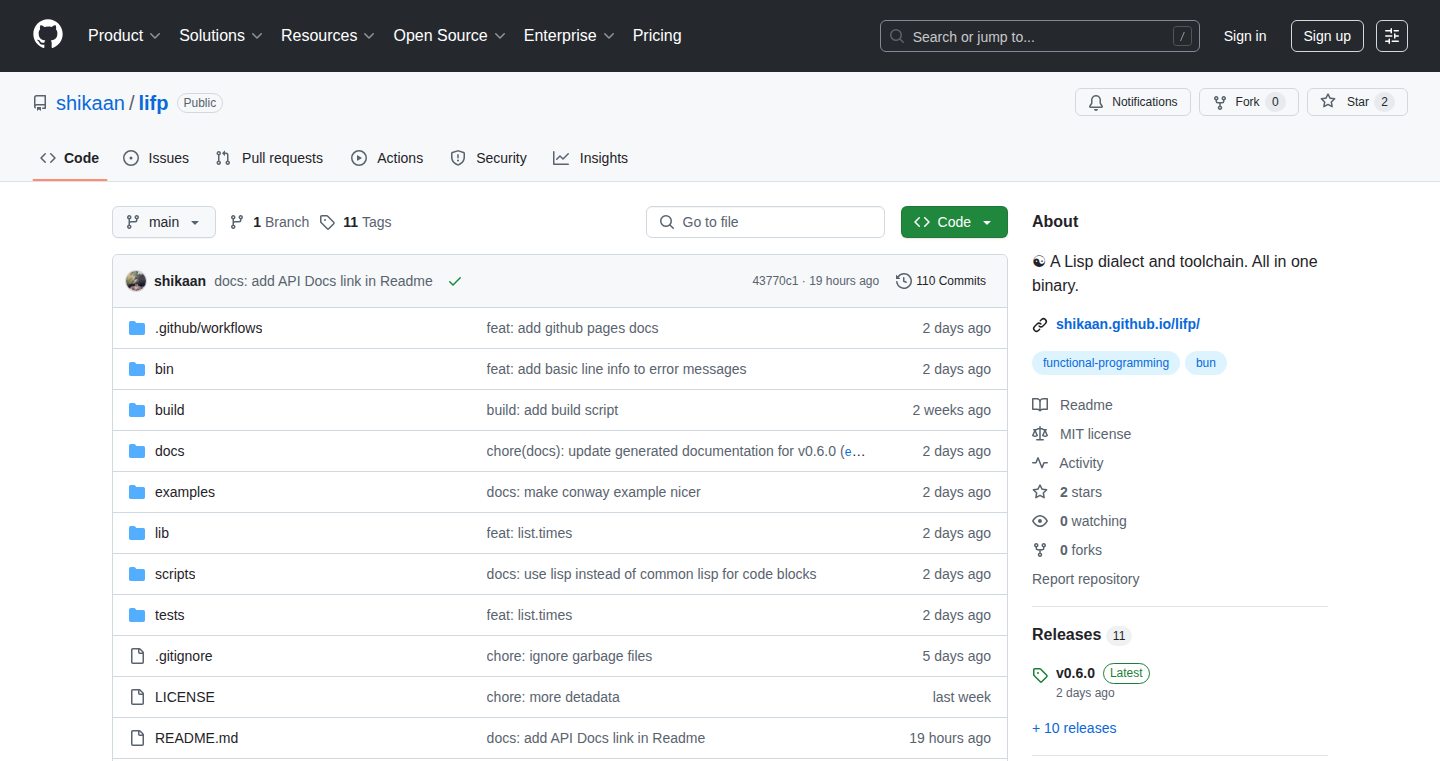
Author
shikaan
Description
Lifp is a programming language inspired by Lisp, built on the Bun runtime environment. It aims to provide a functional programming experience that feels more familiar to developers coming from languages like C, avoiding a radical shift in programming paradigms. The core innovation lies in its attempt to simplify functional programming concepts and integrate them with the speed and efficiency of Bun, making it potentially easier and faster to develop certain types of applications.
Popularity
Points 3
Comments 0
What is this product?
Lifp is a programming language that borrows ideas from Lisp, known for its unique syntax and functional approach to programming. The creator built it on top of Bun, a fast JavaScript runtime. The core idea is to offer the benefits of functional programming (like writing cleaner, more maintainable code) without the steep learning curve sometimes associated with Lisp. Think of it as a bridge, making functional programming more accessible. So what? If you're a developer, it offers you a way to explore functional programming without getting overwhelmed, potentially leading to more efficient code and easier maintenance. Also, because it’s built on Bun, it should run very fast.
How to use it?
Developers would use Lifp by writing code in its Lisp-like syntax, which the Lifp compiler then interprets. This code would then run on the Bun runtime, potentially for tasks where speed and functional programming principles can be beneficial. For example, you could build command-line tools, backend APIs, or even experiment with different programming approaches. The integration would involve writing Lifp code, running the compiler, and integrating the compiled output into a larger project. So what? This allows developers to leverage the power of functional programming without completely changing their existing workflow, making the transition smoother.
Product Core Function
· Functional Programming Paradigm: Lifp encourages a functional programming style, where code is built around functions that transform data without changing the data itself. This leads to more predictable and easier-to-test code. Use case: Building complex data processing pipelines or creating APIs where immutability is important. So what? You'll likely write cleaner, easier to understand, and easier to debug code.
· Bun Runtime Integration: Lifp utilizes the Bun runtime environment, which is known for its speed and efficiency, particularly in JavaScript environments. This means that Lifp programs can benefit from Bun's performance optimizations. Use case: Developing high-performance command-line tools or back-end services. So what? Your applications will run faster, and you may have more performance power.
· Lisp-Inspired Syntax: Lifp adopts a syntax similar to Lisp, which uses a prefix notation and relies heavily on parentheses. The goal is to provide a functional programming experience familiar for C-like language developers. Use case: Experimenting with new programming paradigms, simplifying complex code, and using the power of functional approaches. So what? It's an opportunity to learn how to approach problems in a different way, potentially leading to more elegant solutions.
Product Usage Case
· Building a Data Processing Pipeline: Imagine a project where you need to process large datasets, transforming them step-by-step. Using Lifp's functional approach, you can create a series of functions to handle each stage of data transformation. So what? This makes it much easier to understand and modify each step in the pipeline.
· Creating a Command-Line Tool: Develop a utility to automate tasks, process files, or interact with an API. Because Lifp runs on Bun, it's designed to be fast. So what? Your command-line tool will be speedy and efficient.
· Developing a Backend API: Use Lifp to build the server-side logic for a web application, handling requests, processing data, and interacting with databases. Functional programming can improve the structure and testability of your code. So what? Your API becomes more maintainable, reliable and easier to modify.
· Learning and Experimenting with Functional Programming: This project can be used to explore functional programming without a significant paradigm shift if you're already familiar with C-like languages. So what? You can explore new programming concepts and improve your coding skills.
39
Recursive Companion: LLM Iterative Refinement Framework
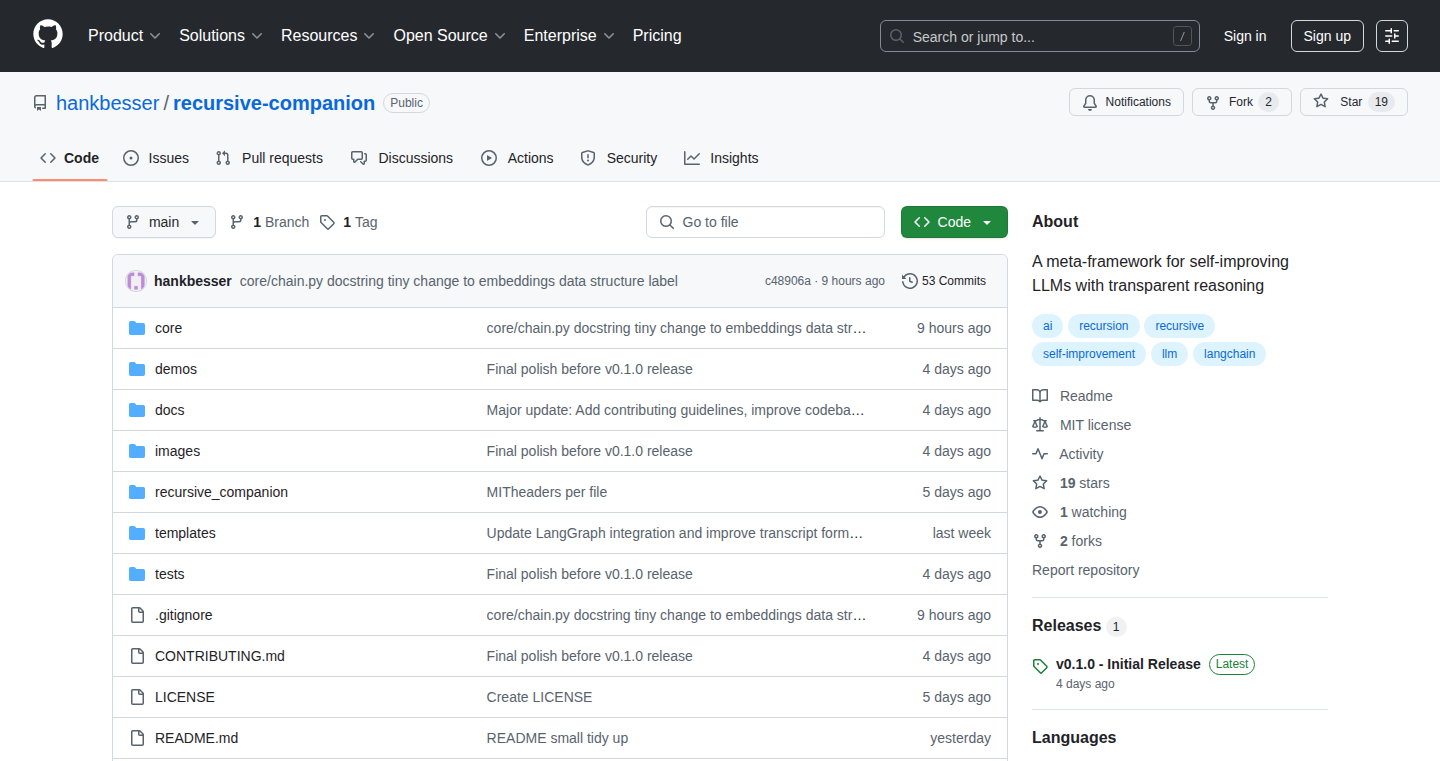
Author
henrybe473
Description
This project is a framework that helps Large Language Models (LLMs) improve their outputs through a cycle of drafting, critique, and revision. The core innovation lies in automating this iterative refinement process, making it easier to build applications that benefit from the continuous improvement of LLMs. It’s built with modularity in mind, allowing developers to easily swap models, add phases to the cycle, or change the way the framework determines when the LLM's output has converged (reached a stable state).
Popularity
Points 3
Comments 0
What is this product?
This is a Python-based framework designed to enhance the performance of LLMs by enabling them to iteratively refine their outputs. It works by guiding LLMs through a three-step cycle: generate a draft, receive feedback (critique), and then revise the draft based on the feedback. This cycle repeats until the LLM's output reaches a stable and desired quality. The framework uses techniques like embedding-based cosine similarity to determine when the output has converged, meaning it has reached a satisfactory level of quality. The beauty of this framework is its flexibility – developers can customize the entire process, from the prompts used to the criteria for convergence. So this framework is like a smart editor for LLMs, helping them write better and more consistently.
How to use it?
Developers can use this framework by importing the provided Python classes and instantiating them. They can then feed the model a question or problem. The framework will handle the iterative refinement process, and developers can then access the final, refined output. The framework includes built-in observability, so developers can see each draft, critique, and revision. The use case is to help developers build LLM-powered applications where accuracy and consistency are critical. Developers can modify the framework by adjusting the prompts and convergence criteria to adapt the refinement cycle to a particular task or domain. For example, if you are developing a chatbot that answers medical questions, you can customize the critiques to focus on the accuracy and relevance of the information provided.
Product Core Function
· Iterative Refinement Cycle: The core function automates the draft-critique-revision process, improving the quality of LLM outputs through repeated feedback and refinement. This enables more accurate and reliable results. So it helps you get better answers from LLMs without manual intervention.
· Configurable Phases: Allows developers to customize the stages of the refinement cycle, including the types of prompts, critiques and revisions used. This flexibility lets developers tailor the framework for specific tasks or domains. So you can easily adapt the framework to your needs.
· Modular Design: The framework is designed with modularity in mind, allowing for easy swapping of LLMs, adding new phases to the refinement cycle, and changing the convergence criteria without requiring extensive code changes. This makes the framework easy to adapt to changing needs and technologies. So it means the framework is easily updated and maintained as new technologies emerge.
· Convergence Logic: Utilizes methods like cosine similarity to assess when the LLM's output has converged to a satisfactory level. This ensures the refinement cycle stops at the optimal point. So you can get a final answer, and not have the LLM keep refining forever.
· Observability: Includes built-in features for monitoring the refinement process, allowing developers to see each draft, critique, and revision. This allows for easy debugging and understanding of how the LLM is refining its output. So you can see how the framework helps refine answers and diagnose problems.
Product Usage Case
· Building a Medical Diagnostic Chatbot: Developers can use the framework to refine responses to medical questions. The critiques could focus on accuracy, completeness, and clarity of the information. This can ensure the chatbot provides reliable medical advice. So it leads to a more trustworthy and helpful chatbot.
· Creating a Content Generation Tool: The framework can enhance content generation tasks. After the initial draft is generated, the critique phase can identify areas for improvement in terms of style, tone, and factual correctness, which leads to higher-quality content. So it can improve the quality and efficiency of your content creation process.
· Developing a Code Generation Assistant: When generating code, the framework can guide the LLM to create more efficient and reliable code. The critique phase could focus on identifying potential bugs, inefficiencies, or security vulnerabilities. This process improves code quality and reduces development time. So you get better quality code with less manual review.
40
EchoBuster: Social Media Echo Chamber Minimizer
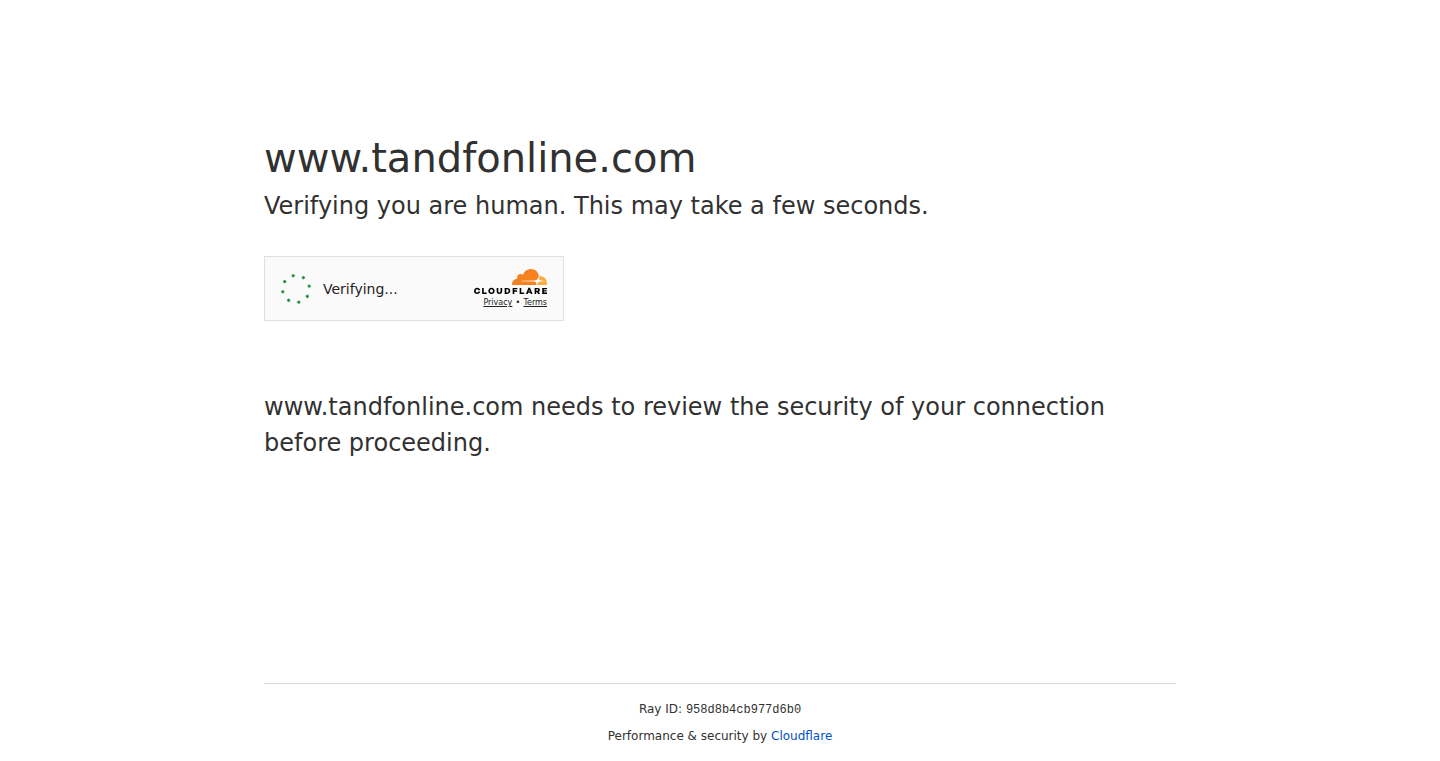
Author
academic_84572
Description
EchoBuster is a tool designed to help users escape the confines of social media echo chambers. It analyzes a user's social media connections and content consumption patterns to identify potential biases and suggest diverse perspectives. It uses natural language processing (NLP) and network analysis techniques to understand how information flows and filter out content that reinforces existing beliefs, encouraging users to engage with a wider range of viewpoints. This tackles the problem of algorithmic bias and filter bubbles, which can limit exposure to diverse ideas.
Popularity
Points 3
Comments 0
What is this product?
EchoBuster analyzes your social media activity (e.g., who you follow, what you like/share) to figure out if you're mainly seeing opinions that already match your own. It uses clever computer programs, specifically NLP (Natural Language Processing) which lets the computer understand language, and network analysis, which helps it see how information travels through your social circles. Then, it suggests different content and accounts you might not usually see. So this helps you break free from your social media bubble.
How to use it?
Developers could integrate EchoBuster as a browser extension, or build it into their own social media platforms. The core technology uses APIs (Application Programming Interfaces) to access user data from social media services and then applies the NLP and network analysis algorithms. Developers can then present users with recommendations for diverse content and accounts, encouraging a broader consumption of information. This tool could be used to foster healthier social media habits and promote critical thinking.
Product Core Function
· Bias Detection: Identifies patterns in a user's social media consumption that suggest potential biases by analyzing the topics, viewpoints, and accounts that the user interacts with. So this helps you understand if you're mostly seeing information that agrees with you.
· Perspective Diversification: Suggests alternative content, accounts, and viewpoints to expose users to different perspectives. This is achieved by finding content and accounts that represent opposing viewpoints. So this makes sure you see a range of opinions, not just the ones you agree with.
· Network Analysis: Analyzes the user's social media connections to understand how information spreads, identifying influential accounts and potential sources of bias within the network. So this shows you how information flows in your network and where the bias might be coming from.
· Content Filtering: Filters out content that reinforces existing beliefs, and prioritizes exposing users to diverse viewpoints to promote more balanced information consumption. So this is designed to help you see different opinions and avoid only reading things that confirm what you already think.
Product Usage Case
· Journalists: Journalists can use EchoBuster to diversify their sources and gain a broader understanding of public opinion before reporting on an issue, thus enhancing their objectivity. So this means they can avoid unintentionally reinforcing their own biases in their reporting.
· Researchers: Researchers studying social media trends and public opinion can use EchoBuster to collect more diverse data and identify potential biases within their datasets. So this can help them avoid skewed research findings.
· Educators: Educators can use EchoBuster as a tool in the classroom to help students develop critical thinking skills and learn to evaluate information from different perspectives. So this lets students learn to think more critically and evaluate information more thoroughly.
· Developers: Developers building new social media platforms or browser extensions can integrate EchoBuster's technology to build a more balanced and less biased user experience. So this gives developers a way to build social media that's less likely to create echo chambers.
41
Runik: In-World Dictionary for E-Readers
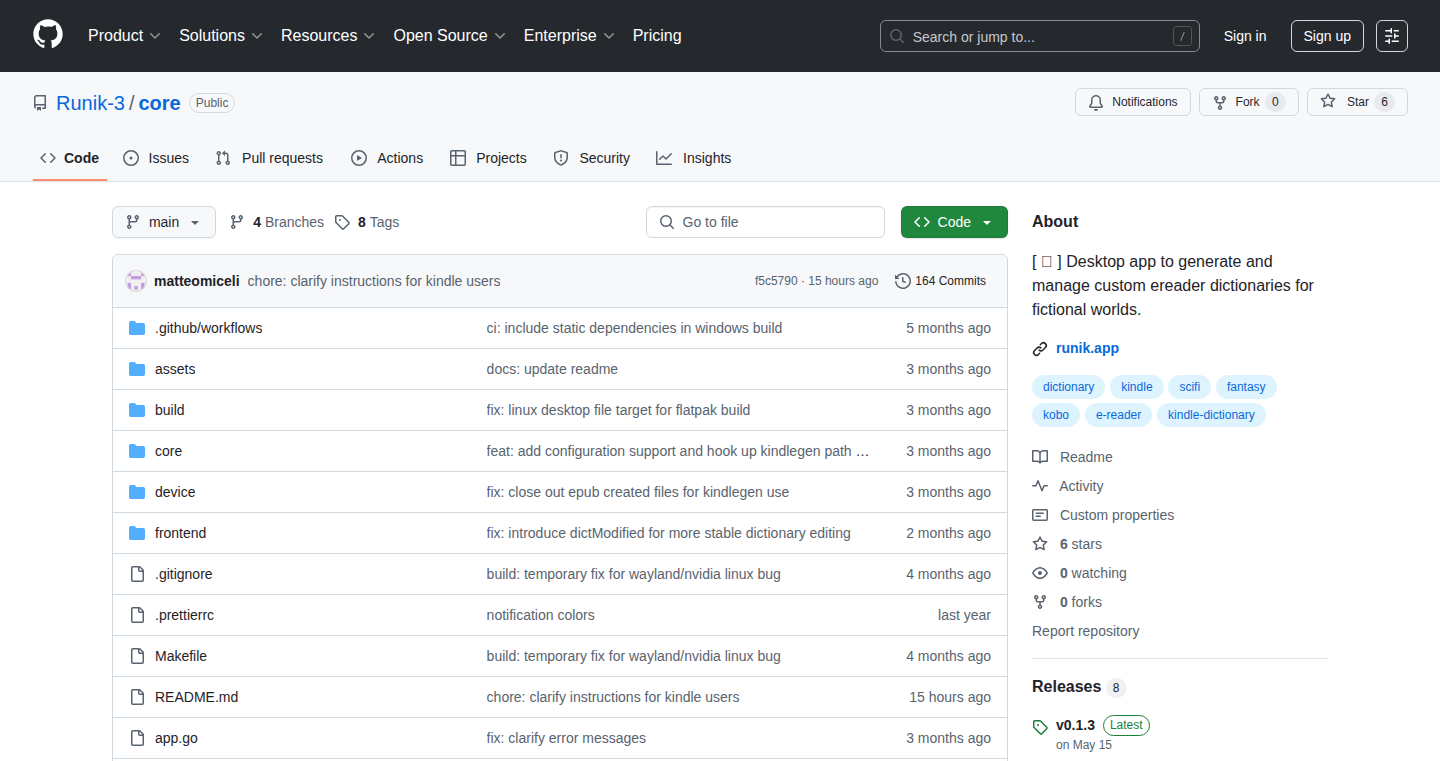
Author
skoutXII
Description
Runik is a tool that transforms fan wikis into dictionaries compatible with e-readers like Kobo and Kindle. The innovative aspect lies in its ability to parse and format information from wikis, allowing users to look up terms and definitions directly on their e-readers without needing to switch devices or go online. It leverages the e-reader's built-in word lookup feature, offering a seamless and offline reading experience. It solves the problem of constantly interrupting reading to look up unfamiliar terms, enhancing immersion in fictional worlds.
Popularity
Points 2
Comments 1
What is this product?
Runik is a software built using Go, Wails, Svelte and Dictutil. It works by extracting and structuring information (definitions, descriptions, etc.) from fan wikis related to fantasy or sci-fi books. This extracted information is then converted into a dictionary file format that e-readers understand. When you're reading a book, you can highlight a word, and the e-reader will display the definition from the dictionary created by Runik. This enhances the reading experience by providing immediate context and reducing the need to leave the book to look up terms. So this is useful because it allows you to stay immersed in the story.
How to use it?
Developers can use Runik by providing it with a link to a fan wiki (e.g., a fandom wiki for a book series). Runik will then process the wiki content. The resulting dictionary file can be loaded onto an e-reader (Kobo or Kindle). Integration is straightforward: the user simply places the generated dictionary file on the e-reader and the device's built-in dictionary functionality handles the rest. For example, to create a dictionary for a specific book series, a developer would first identify a relevant fan wiki. Then, they'd feed the URL of the wiki into Runik. Runik would then generate the dictionary file, which can be uploaded to your e-reader. So this means you can customize your reading experience and have all the terms you need, right at your fingertips.
Product Core Function
· Wiki Parsing: Runik parses the content of fan wikis (HTML, text etc.) to identify relevant information such as character names, places, and their descriptions. This involves using web scraping techniques to extract the necessary data, which allows creating structured data from unstructured text. This is useful because it automates the extraction process, saving users time and effort.
· Dictionary Formatting: Runik formats the extracted wiki information into a dictionary file format compatible with e-readers. This usually involves converting data into formats like .mobi (for Kindle) or .kobo.idx (for Kobo). This is useful because it makes the definitions accessible on the e-reader itself, without requiring external apps or constant internet connection.
· Cross-Platform Compatibility: Runik supports both Kobo and Kindle e-readers, which makes it widely usable across different devices. This is useful because it caters to a broader audience and eliminates the need for users to choose between devices based on feature availability.
· Offline Access: The dictionaries created by Runik can be used offline, allowing users to look up definitions even without an internet connection. This is useful because it ensures a consistent reading experience, especially for those who are reading on the go or in areas with poor internet connectivity.
· User Interface (UI) and User Experience (UX): Runik has a UI built with Svelte and the Go framework Wails, allowing users to easily interact with the program and start the dictionary creation. This is useful because it provides an accessible and intuitive way to create the dictionaries.
Product Usage Case
· Fantasy Novel Reading: A user is reading a complex fantasy novel with many unique characters and places. They can use Runik to create a dictionary from the series' fan wiki. When they encounter an unfamiliar term, they highlight it on their e-reader, and the definition appears instantly. This solves the problem of constantly switching between the book and online resources to look up the information.
· Sci-fi Book Club: A book club chooses a sci-fi novel with many technical terms. Members use Runik to create a shared dictionary with definitions for each term, which is shared among the members. This solves the problem of different members having different levels of understanding about a term and ensures everyone has a consistent understanding of the concepts within the book.
· Educational Content: An educator can use Runik to create a specialized dictionary for a textbook or related educational content. This dictionary provides definitions for specific terms directly within an e-book. This enhances learning because it allows students to review information without interrupting the reading flow, saving time and helping them to focus on the learning objectives.
· Language Learning: Learners can use Runik to create a dictionary from fan wikis of foreign language books or shows. They can then look up unfamiliar words or phrases directly on their e-readers. This provides an immersive learning experience, which helps in understanding the context of the word or phrase while reading.
42
GifGenius: Automated Branded GIF Creation & Distribution
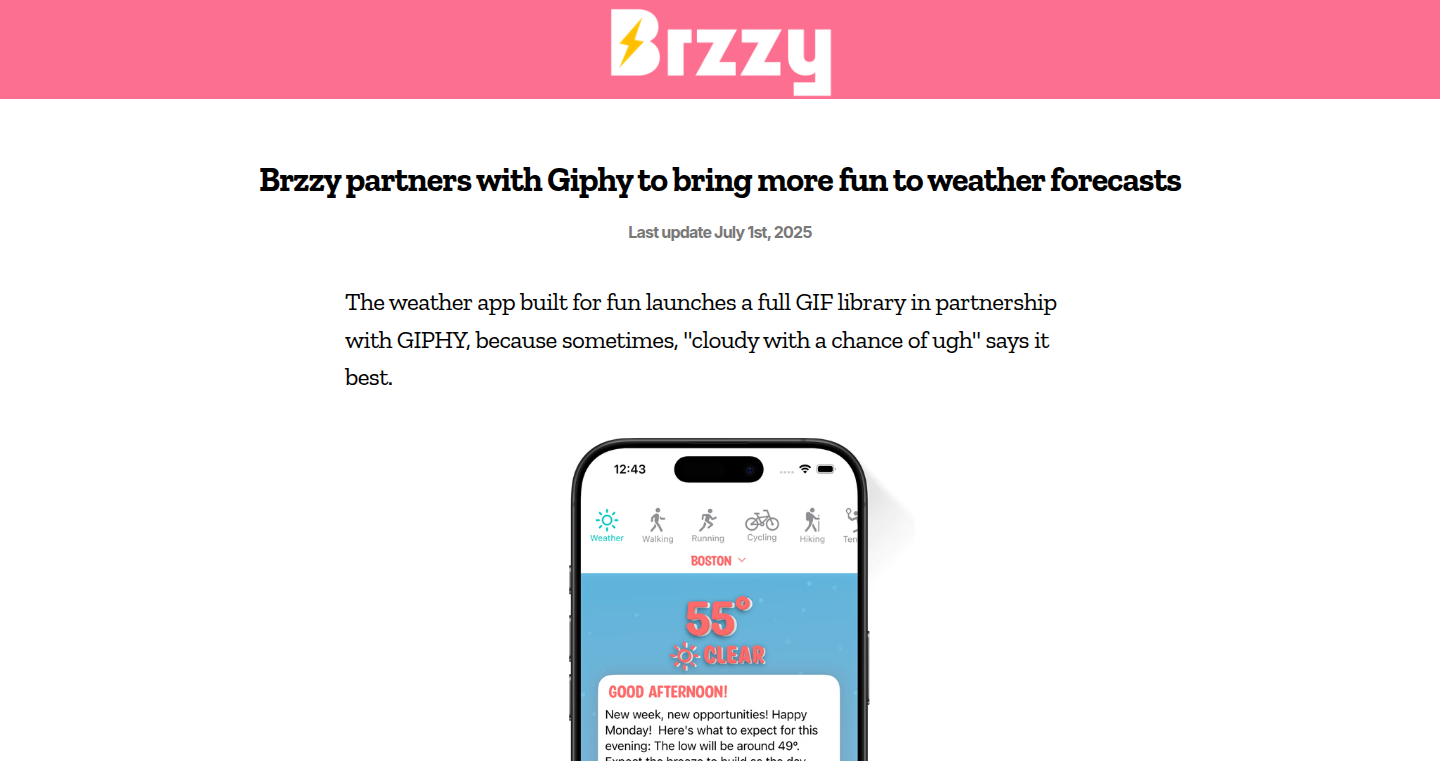
Author
timetodine17
Description
GifGenius is a tool that leverages the GIPHY API to automate the creation and distribution of branded GIFs. It allows users to quickly generate high-quality GIFs from pre-selected content and then distribute them across various platforms. The core innovation lies in simplifying the process of creating and managing branded visual content for marketing, communication, and engagement, solving the time-consuming manual GIF creation process.
Popularity
Points 3
Comments 0
What is this product?
GifGenius uses the GIPHY API to automatically generate branded GIFs. Think of it as a smart GIF factory. You feed it some content, like a logo and a template, and it spits out shareable GIFs ready for use. The innovation is its automated approach, which drastically reduces the manual effort needed to create and deploy branded visual content. It solves the problem of creating consistent and on-brand visual assets at scale, allowing businesses to be more engaging across social media, email, and other communication channels. So this is useful to quickly produce engaging and shareable content.
How to use it?
Developers can use GifGenius by integrating it with their existing marketing workflows or platforms. They can use the API to automate the process of creating and distributing branded GIFs. For example, a marketing team can integrate GifGenius to generate GIFs for product announcements, customer testimonials, or event promotions. You could integrate it into your content management system (CMS), or even a customer relationship management (CRM) tool. So this is useful to simplify content creation.
Product Core Function
· Automated GIF Generation: This feature uses pre-defined templates and content to generate GIFs automatically. It saves time and ensures consistency in branding across all GIFs. So this is useful for quickly creating on-brand marketing materials.
· Branding Integration: Allows the user to upload logos, add brand colors, and customize the GIFs to match brand guidelines. Ensures that all GIFs are aligned with the brand's visual identity. So this is useful for maintaining a consistent brand image across all communications.
· Distribution & Sharing: This feature allows users to upload the GIFs directly to GIPHY and other platforms or embed them directly in email. Facilitates easy sharing and distribution of GIFs to boost engagement. So this is useful for reaching your target audience and improving brand visibility.
· Analytics Integration: Ability to track GIF views and performance to measure the impact of visual content. Provides insights into which GIFs resonate best with the audience. So this is useful for optimizing content strategy based on performance data.
Product Usage Case
· Marketing Campaign: A marketing team uses GifGenius to create a series of GIFs promoting a new product launch. They upload product demos, add their logo, and customize the GIFs with brand colors. They then distribute these GIFs across social media platforms, which improves the product's visibility and boosts engagement. So this is useful for making marketing materials more engaging.
· Customer Engagement: A customer support team uses GifGenius to create GIFs that demonstrate how to use a product or service. They share these GIFs in email responses to customers, which improves customer satisfaction and reduces the need for lengthy explanations. So this is useful for creating better customer interactions.
· Internal Communication: A company uses GifGenius to create GIFs for internal announcements, celebrating team achievements, and delivering quick how-to guides. These GIFs can improve communication and create a more engaging work environment. So this is useful for making internal communications more engaging and effective.
· Event Promotion: A conference organizer uses GifGenius to create GIFs showcasing the highlights of their event. They share these GIFs before and after the event on social media. So this is useful for generating buzz before and after the event.
43
tapable-tracer: Visualizing Hook Connections
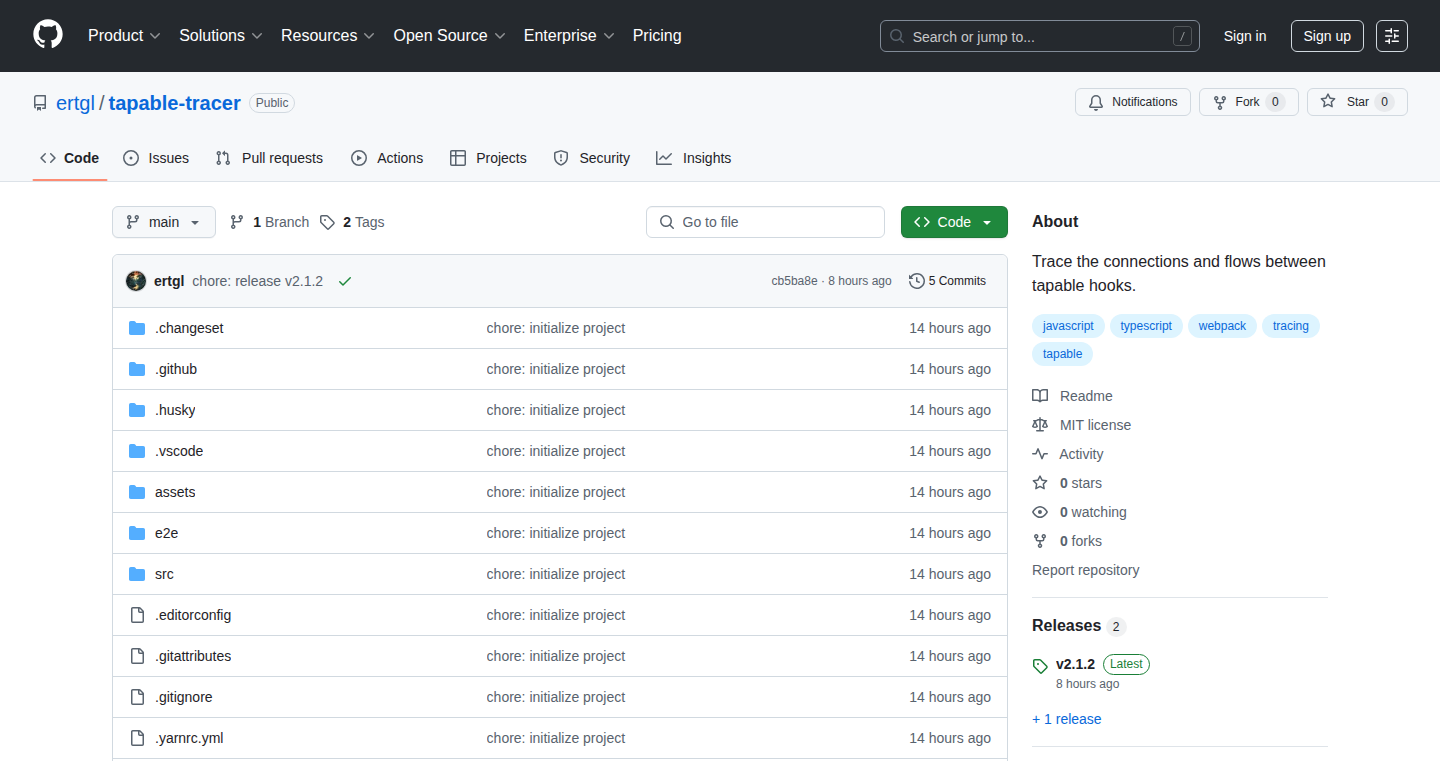
Author
-ertgl
Description
tapable-tracer is a reusable library designed to trace and visualize the connections and flows between tapable hooks within any system. It provides a way to understand how different parts of a software system interact, making it easier to debug and optimize complex applications. The project's README includes a Mermaid graph visualization, generated by tracing webpack internals, which demonstrates how the library can be used to understand dependency relationships.
Popularity
Points 3
Comments 0
What is this product?
This project helps you understand how different parts of your software talk to each other, especially if you are using a system with 'hooks', which are like little connection points. It creates a visual map of these connections, so you can easily see which parts are linked together and how they depend on each other. It achieves this by tracing the interactions between these hooks and generating a graph using a tool called Mermaid. So, it's like having an x-ray vision for your software's internal structure. This is particularly valuable because it simplifies debugging and performance optimization, especially in large and complex applications.
How to use it?
Developers can use tapable-tracer by integrating it into their project and then analyzing the generated visualization. This involves installing the library and then using its tracing capabilities to map the interactions of tapable hooks within a system. The resulting graph, usually displayed using Mermaid, gives developers a clear understanding of how the various components in their applications are connected. The primary use case is for complex projects or systems heavily dependent on plugins or modular architectures that rely on hooks, such as webpack plugins or systems using the tapable library. In essence, you install the library, configure it to trace the hooks you're interested in, and then the library outputs a diagram showing the relationships between them.
Product Core Function
· Hook Tracing: The core functionality involves tracing the connections and interactions between 'tapable hooks'. This reveals which parts of the system are connected and how they relate to each other. This is useful for understanding the flow of data and control within a system.
· Graph Visualization: Generates visual representations of these hook connections, usually in the form of a graph. This is often done using tools like Mermaid, providing a clear and intuitive understanding of the system's architecture and dependencies. This helps you quickly grasp complex relationships that would be hard to decipher from code alone.
· Integration with tapable-based systems: Provides a way to specifically target and trace tapable hooks. This is especially useful for systems like webpack, which use the tapable library to manage their plugin systems. For developers working with systems like webpack, this is a game-changer for debugging plugin interactions.
· Dependency Mapping: Enables the creation of a map of dependencies, showing how different components rely on each other. This makes it easier to understand the impact of changes and potential bottlenecks in the system. This allows you to see which pieces of your code depend on others.
Product Usage Case
· Webpack Plugin Debugging: Imagine you're building a webpack plugin and want to understand how it interacts with other plugins. By using tapable-tracer, you can visualize the exact sequence of hook calls and their dependencies, making debugging much simpler. You can visually trace the execution flow to identify potential conflicts or performance issues. So, this is useful for debugging webpack plugin integrations.
· Modular System Analysis: For systems with a modular architecture where different parts connect via hooks, tapable-tracer can map out these interactions. This is especially valuable when dealing with large projects, allowing developers to quickly understand how different modules communicate and identify any complex dependencies. Useful for quickly understanding how the modules of a large project talk to each other.
· Performance Optimization: By visualizing the hook calls and dependencies, developers can identify potential bottlenecks and areas for optimization. For instance, a long chain of dependent hooks might indicate that some operations could be made more efficient. Helps you identify areas where your code is slow.
44
VoiceMailTranscriber: A macOS App for Speech-to-Text Conversion
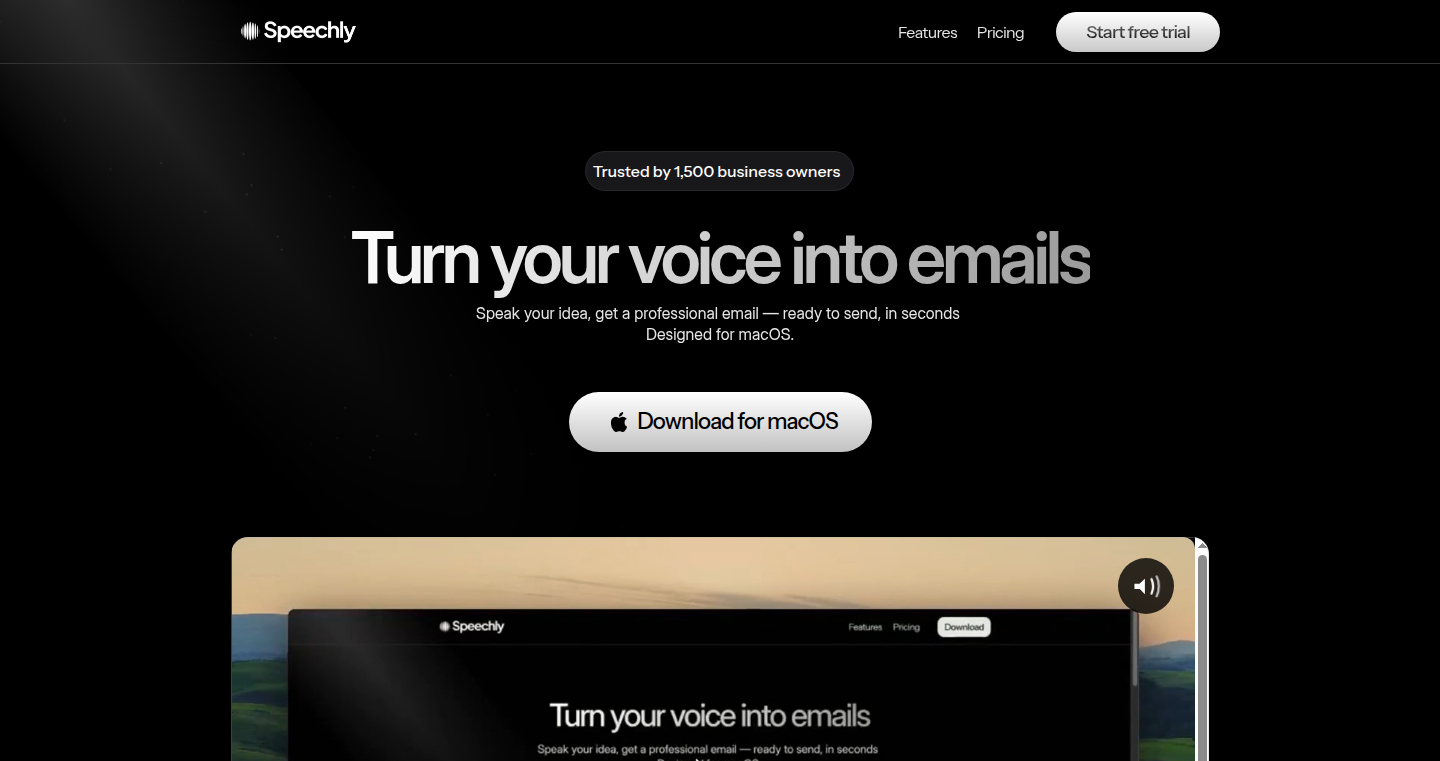
Author
Rafael_glbrt
Description
This is a macOS application that automatically transcribes voice emails into text. The core innovation lies in its integration of speech recognition models directly within the application, eliminating the need for external services and ensuring user privacy. It tackles the problem of accessibility by making voice emails readable and searchable, effectively saving users time and improving their workflow.
Popularity
Points 2
Comments 1
What is this product?
VoiceMailTranscriber uses a local speech recognition engine to convert audio from voice emails into text. The innovative part is that everything happens on your computer; the audio data never leaves your machine, which means better privacy and no reliance on internet connectivity. The app processes the audio, identifies speech, and converts it into written text. This allows users to quickly understand the content of voice emails without having to listen to the entire recording. So this helps me save time and keep my information private.
How to use it?
Developers can easily use VoiceMailTranscriber by installing the macOS app. Then, when a voice email arrives, the app automatically starts transcribing. Developers can adapt the functionality, perhaps integrating it with other applications. The key benefit is the ability to quickly process and understand voice-based information. For example, a developer could build a system to automatically archive and categorize transcribed voice emails or integrate the transcription into a project management tool. So I can automate the transcription of my voicemails directly from my Mac.
Product Core Function
· Local Speech Recognition: The core function is the use of a local speech recognition model. This means the audio processing happens on the user's computer, preserving privacy and reducing reliance on network connectivity. It uses a model that doesn’t require constant internet access. So it’s useful for me because it works offline and keeps my information secure.
· Audio Input Handling: The app can handle audio input, specifically designed for voice emails, enabling the accurate capture of speech from the source. So this makes it work with voice emails directly.
· Transcription Output: It generates textual output in the form of transcribed text, making voice emails easily readable and searchable. So it is useful because I don't have to listen to the entire voicemail.
· User Interface: A user-friendly interface is offered to manage and view the transcriptions, improving user interaction with the transcribed content. So it is user-friendly and easy to use.
Product Usage Case
· Integrating with Email Clients: Developers can integrate the app with email clients to automatically transcribe incoming voice emails. The transcribed text can be displayed alongside the audio file. So this integration streamlines the reading of voice emails.
· Archiving Voice Emails: Developers can develop scripts or applications to archive both the audio and the text transcription of voice emails. This enables easier search and retrieval of past communications. So I can search through all my voice emails.
· Creating Summaries: The transcribed text can be used to create automated summaries of voice emails, providing a quick overview of the content. So this helps me save time.
· Accessibility Enhancements: For users with hearing impairments, the text transcriptions provide an accessible alternative to listening to audio messages. So this improves the accessibility of voice communications.
45
Conduit: AI-Powered Text-to-Audio Converter
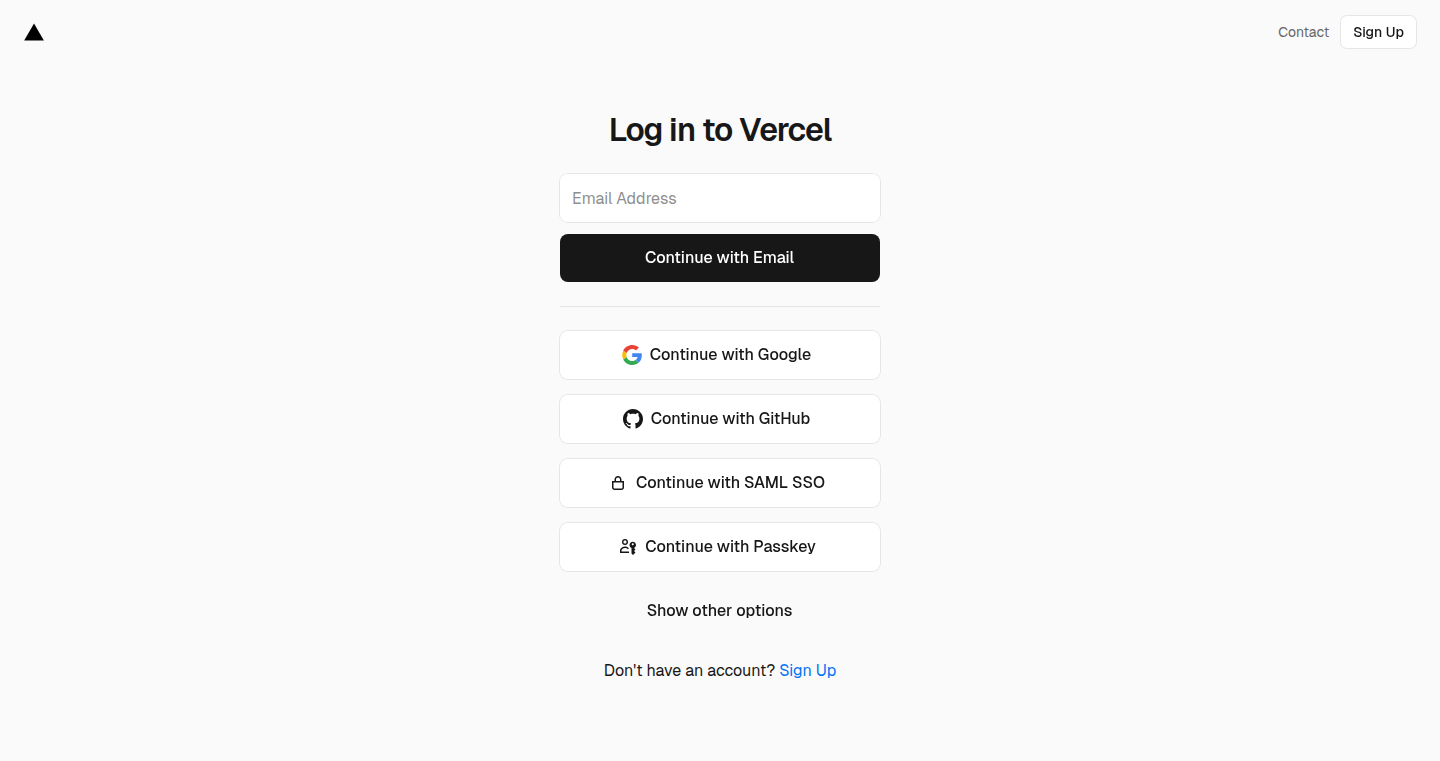
Author
tboneskibs
Description
Conduit is a tool designed to quickly convert large text documents, like ebooks, blog posts, and PDFs, into listenable audio using advanced AI voices. The primary innovation lies in simplifying the often cumbersome process of converting text to speech. It eliminates manual formatting and integration steps, providing a seamless experience. This tackles the challenge of digesting lengthy written content more efficiently and in a manner that suits the user's preferred method of consumption.
Popularity
Points 3
Comments 0
What is this product?
Conduit utilizes sophisticated AI to transform textual content into natural-sounding audio. The core technology leverages text-to-speech (TTS) models, but the key innovation lies in its ease of use and streamlined workflow. Instead of requiring users to navigate complex platforms or perform manual formatting, Conduit aims to provide a 'plug-and-play' experience. It likely incorporates features to handle different file formats (like PDFs and e-books) and offers customizable voice options and playback controls. So, it converts your documents into audiobooks effortlessly.
How to use it?
Developers or users simply upload a text file (or input text directly). Conduit processes the text and generates an audio file that can be listened to immediately. The project's aim is to remove as much friction as possible from this process. Use cases include creating audio versions of articles for reading during commutes, converting ebooks for hands-free listening, or generating audio versions of technical documentation for learning. This could be integrated into any application where audio output of text is desired.
Product Core Function
· Text-to-Speech Conversion: The fundamental function is to convert text into audio using AI-powered voices. The value is that it allows users to consume information in a listening format, suitable for various activities and environments, such as driving or exercising. For instance, a developer can use it to listen to API documentation while on the go.
· File Format Support: Conduit likely supports a variety of file formats like ebooks, PDFs, and blog posts. The value lies in its flexibility. This allows users to convert diverse content without requiring prior format conversions, broadening the scope of use cases. This can be very helpful for converting long technical manuals into audio.
· Realistic AI Voices: Conduit uses advanced AI voices that closely mimic human speech, making the listening experience more pleasant and natural. The value is the improved user experience. Users are less likely to get fatigued listening to unnatural-sounding text-to-speech output. Developers can integrate these realistic voices into their applications to make them more user-friendly.
· Fast Processing Speed: The claim of generating audio in seconds indicates a focus on speed and efficiency. The value is the saving of time. Users can quickly convert large documents and listen to the audio right away. For developers, the speed ensures an instant and efficient feedback loop for text-to-speech functionalities.
Product Usage Case
· Reading Technical Documentation: A developer needs to learn a new API quickly. Conduit can transform the API documentation into audio, allowing the developer to listen while multitasking, such as coding or doing chores. This directly addresses the problem of time management and improves learning efficiency.
· Creating Audio Summaries of Research Papers: A researcher has many research papers to go through but limited time. Conduit can convert these papers into audio, allowing the researcher to listen while traveling, exercising, or performing other tasks. This provides an efficient way to absorb information. Therefore, it saves time on reading and allows the user to focus on the key points.
· Producing Audiobooks from Ebooks: A book lover wants to read an ebook but prefers listening. Conduit can be used to convert the ebook into an audiobook, providing a hands-free reading experience. This offers a way to consume written content while engaged in other activities. The tool is perfect for people who enjoy listening while doing other activities.
· Converting Blog Posts into Audio for Podcasts: A content creator wants to repurpose their written blog posts into audio for a podcast. Conduit can convert the posts into audio files, making the creation of audio content easier and faster. This enables content creators to broaden their audience reach and cater to different consumption preferences.
46
MVP Roast - An Automated MVP Critique Engine
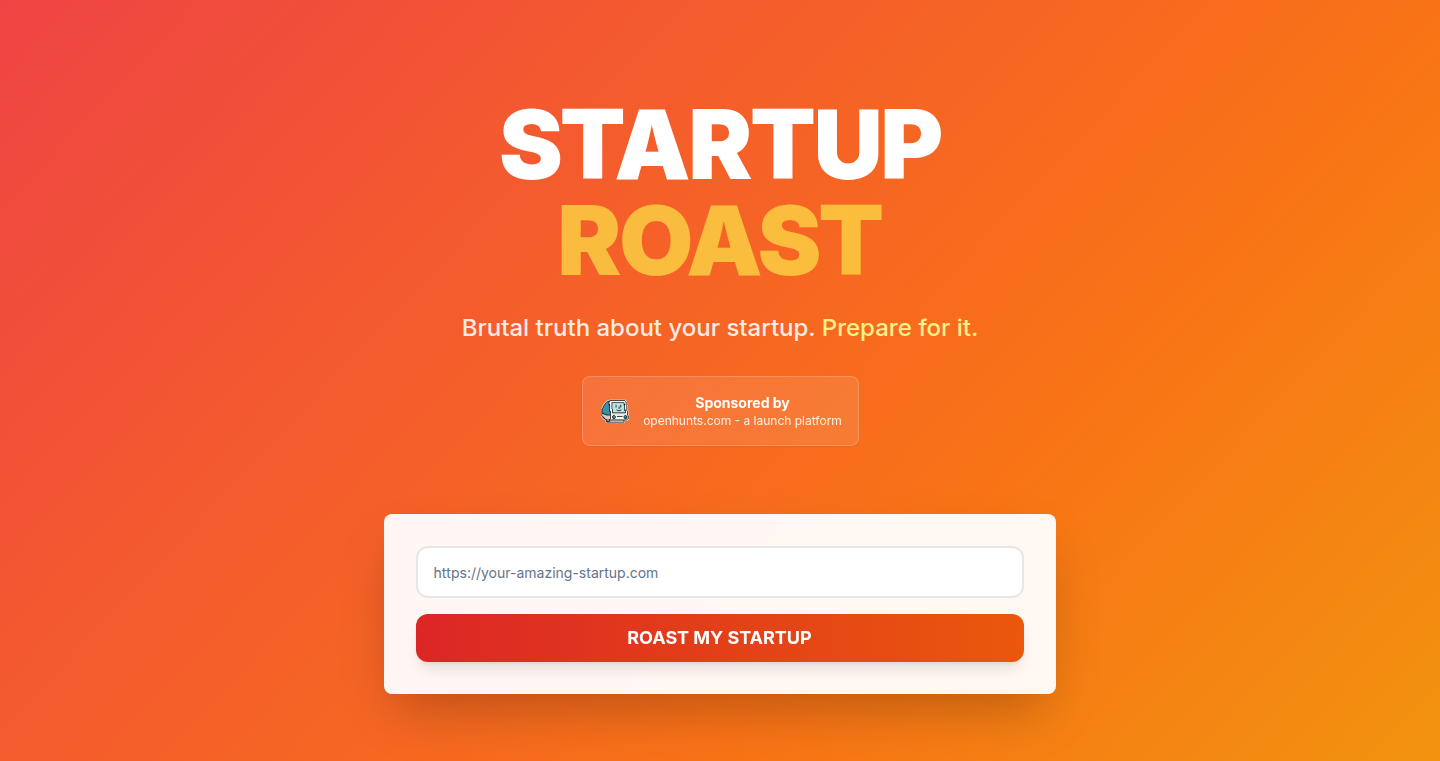
Author
molight
Description
MVP Roast is a tool designed to automatically critique Minimum Viable Products (MVPs). It analyzes your MVP and provides feedback on its weaknesses, helping developers identify areas for improvement. The innovation lies in its automated analysis, leveraging natural language processing (NLP) and potentially, machine learning, to evaluate the product's functionality, user experience, and overall value proposition. This tackles the common challenge of getting objective and timely feedback on early-stage projects. So this helps you get faster and unbiased feedback on your project.
Popularity
Points 2
Comments 1
What is this product?
MVP Roast is an automated system that reviews your basic product (MVP). It works by analyzing your product's description and potentially, the product itself (if available). It uses clever computer programs (NLP and machine learning) to understand what your product does and how users might experience it. Then, it generates a report highlighting potential flaws and areas for improvement. This is innovative because it provides immediate and automated feedback, which is often difficult and time-consuming to obtain from humans at this early stage. So this provides instant, useful feedback on your MVP.
How to use it?
Developers can use MVP Roast by providing a description of their MVP. This could involve inputting text, or even connecting to a live product demo. The system then processes this information and generates a report detailing its findings. This report might identify issues with the product's user interface, functionality, or overall value proposition. Developers can then use this feedback to iterate on their MVP, making targeted improvements. You will need to provide a description of your MVP (e.g., a written summary, a link to your product’s landing page). Then, you can review the report generated by MVP Roast to improve your product. So this helps you to know what to improve and how.
Product Core Function
· Automated MVP Analysis: This is the heart of the tool. It uses algorithms to process information about your MVP, looking for potential problems. The value here is in the speed and objectivity of the feedback. Application: Quickly identify usability issues or gaps in functionality. So this helps to identify the problems on your product.
· NLP-powered critique: The project possibly leverages NLP to understand the product description and provide natural language critiques, so the feedback is easy to understand and actionable. Application: Generate easy-to-understand feedback, even for non-technical users. So this provides easy-to-understand, natural language feedback.
· User Experience Assessment: The system analyzes the user interface and flow to identify potential usability problems, for example, identifying cumbersome navigation. Application: Find and fix UX issues before they become major roadblocks. So this provides insights to make your product more user-friendly.
Product Usage Case
· Startup Idea Validation: A team developing a new mobile app idea uses MVP Roast to analyze their landing page, identifying issues with their value proposition and target audience messaging before investing heavily in development. Application: Quickly refine your idea based on machine feedback. So this helps avoid costly mistakes.
· Iterative Development: Developers build a web application MVP and use MVP Roast to analyze each iteration. The system identifies issues with navigation and form design, leading to incremental improvements. Application: Constantly improve your MVP as you build. So this allows for continuous improvements as you develop.
· Personal Project Feedback: A hobbyist creates a small website and uses MVP Roast to find problems they might have missed, like confusing button labels. Application: Get feedback on your personal projects or even learning experiences. So this enables immediate self-improvement in your projects.
47
SpeechAnalyzerDylib: A C-Compatible Wrapper for Apple's SpeechAnalyzer
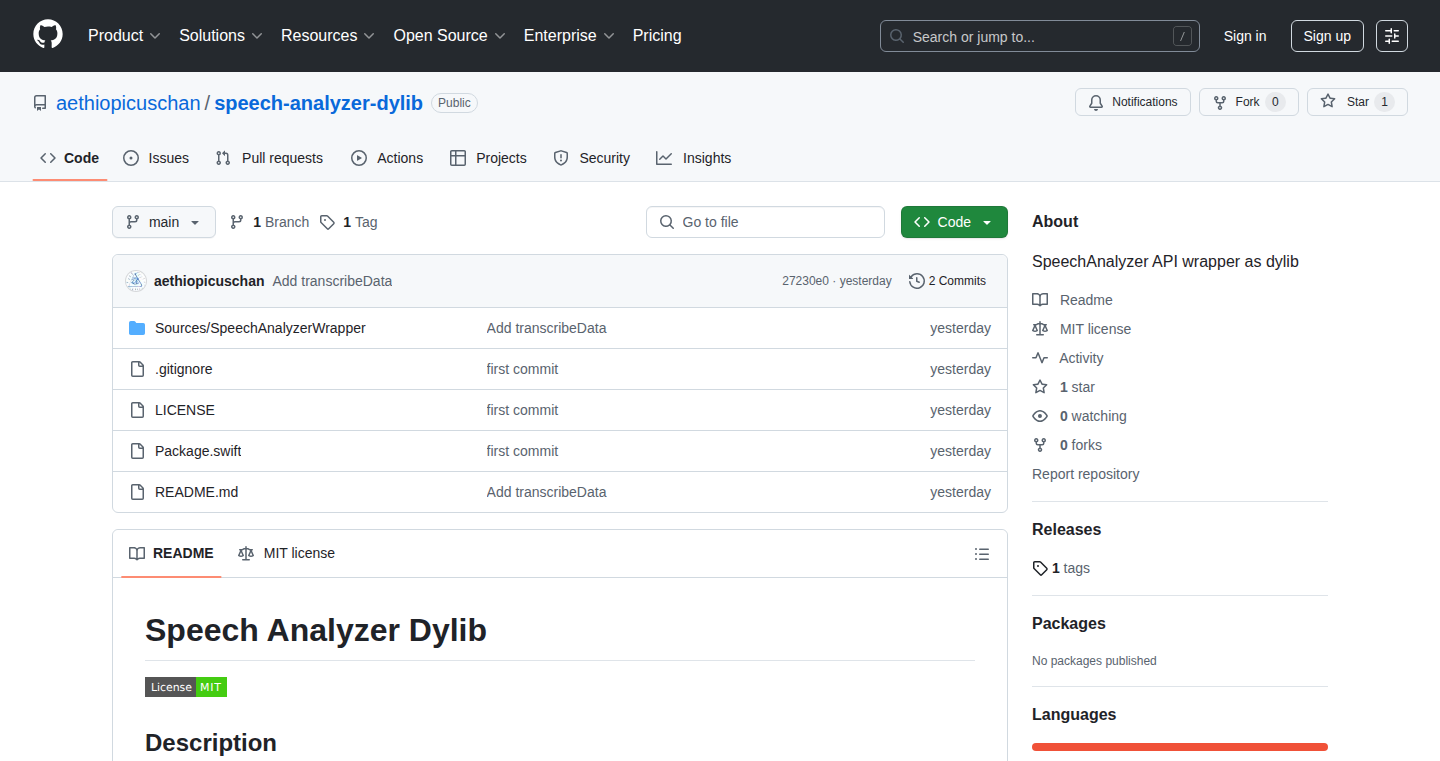
Author
aethiopicuschan
Description
SpeechAnalyzerDylib is a small, C-compatible library that acts as a bridge to Apple's new SpeechAnalyzer API in the upcoming macOS 26.0 (Tahoe). This allows developers using Swift, Objective-C, or even plain C to easily add on-device speech-to-text capabilities with minimal code. The library simplifies the complex process of interacting with the underlying Apple frameworks, making it easier to transcribe audio files, in-memory data, and live microphone input. It handles asynchronous transcription, locale support, model management, and error handling, all without requiring any external dependencies.
Popularity
Points 2
Comments 0
What is this product?
This project is a tool that makes it easier to convert spoken words into text on macOS. It does this by wrapping Apple's SpeechAnalyzer technology, which is responsible for the actual speech-to-text conversion, with a simpler interface. This interface is written in C, meaning it can be used by a wide range of programming languages like Swift, Objective-C, and even C itself. The library handles the complicated parts of working with the Apple technology, like managing the audio files, understanding different languages, and dealing with any errors. So this makes it easier for developers to integrate speech-to-text features into their apps.
How to use it?
Developers can use SpeechAnalyzerDylib by including the library in their projects and calling its simple C functions. You can transcribe audio files directly from your computer, convert audio data stored in your program's memory, or even capture live speech from a microphone. The library provides functions to handle these different scenarios. The results, either the transcribed text or any error messages, are delivered to your application through a 'callback' function that you provide. This is like getting a notification when the transcription is done. So you can integrate this into your app by calling these functions and handling the output, which simplifies speech-to-text integration.
Product Core Function
· C-FFI Wrapper: This provides a C-compatible API, which means it uses a basic set of commands that can be understood by many different programming languages. This lets developers use the speech-to-text functionality in Swift, Objective-C, or even just regular C code. This means you can use it in almost any macOS project you are working on.
· Asynchronous File Transcription: This function takes an audio file and converts it to text in the background. It does this without slowing down the rest of your application. This is very helpful when you want to transcribe audio files without making your app feel slow or unresponsive.
· In-Memory Data Transcription: This function lets you convert audio data stored directly in your program's memory into text. This is useful if you already have audio data that you are processing. So you can transcribe audio that isn't stored as a file.
· Live Microphone Streaming: This allows your app to transcribe speech in real time from the microphone. As you speak, the app will give you partial transcripts. This is how you build real-time dictation features or live captioning tools.
· Locale-Aware: This functionality allows you to specify the language of the audio. It can then use the best speech-to-text model for that language. This increases the accuracy of the transcription.
· Automatic Model Management: The library takes care of downloading and setting up the necessary language models for the chosen language. This eliminates a lot of manual steps and makes it easier to get started.
· Callback-Driven Error Handling: If something goes wrong during the transcription process, the library will send an error message back to your application. This helps you to detect and handle issues gracefully, such as retrying the transcription or showing an error message to the user.
· Zero External Dependencies: This means the library only uses Apple's built-in tools for audio and speech processing. This simplifies setup and avoids potential compatibility problems. So this means it's easy to use because it doesn't need any extra installations.
Product Usage Case
· Voice-to-Text for Accessibility: Build an app that automatically transcribes audio for people with hearing impairments. So it can help make apps and services more accessible.
· Real-time Transcription for Meetings: Develop an app that live-transcribes meetings or lectures. This is useful for taking notes or creating searchable archives of conversations. So you can easily create transcripts of real-time events.
· Voice Command and Control: Implement voice control for your app. Users can control the app with their voice. So users can have hands-free control over your apps.
· Audio File Transcription for Content Creation: Automatically transcribe audio files for podcasts or videos. Then you can use the text to generate subtitles or edit video.
· Language Learning: Create an application that transcribes a user's speech to help them learn a new language. Then the application will use real-time transcripts and feedback.
48
LayoffStory - Anonymous Layoff Experience Sharing Platform
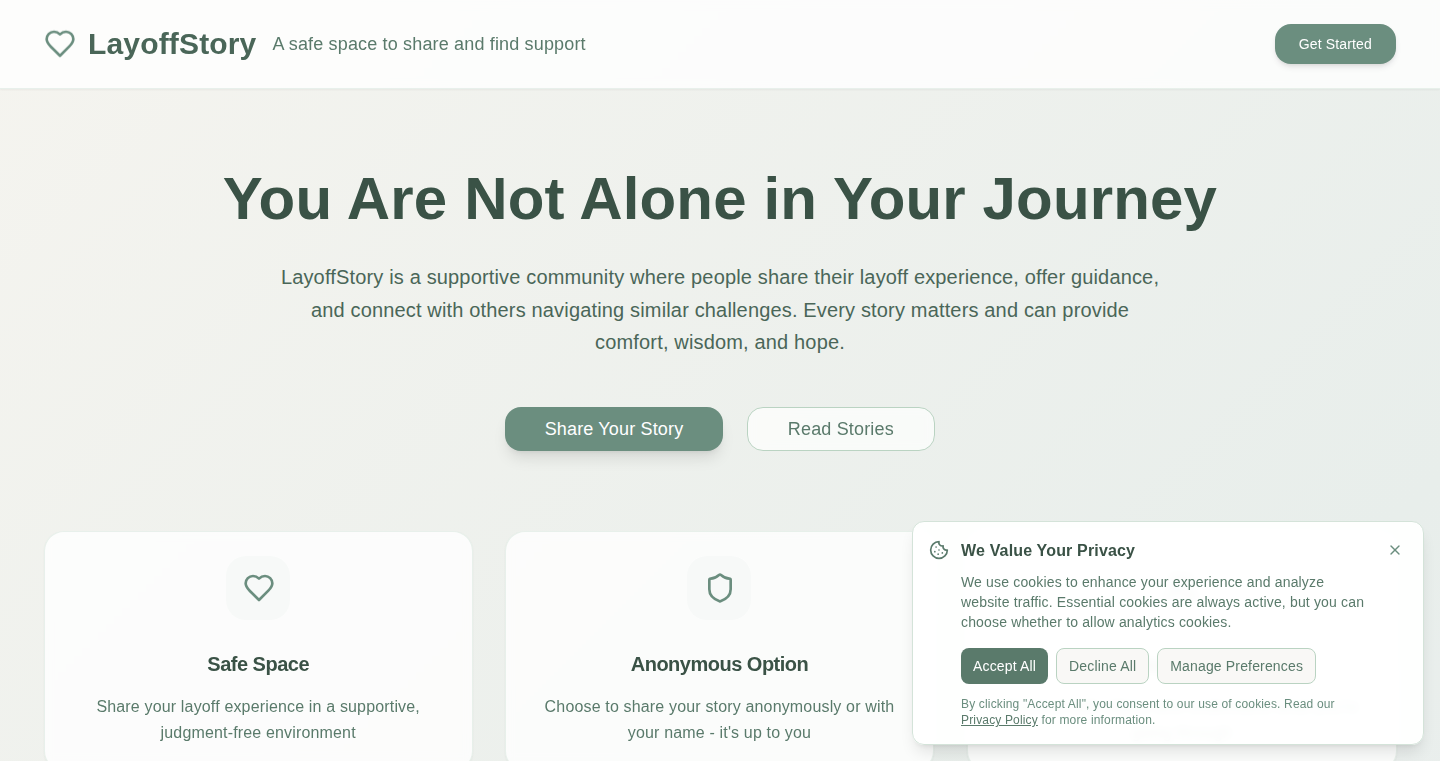
Author
Eslamunto
Description
LayoffStory is a platform built to create a safe space for people to anonymously share their layoff experiences and support each other. It tackles the often isolating and stigmatizing experience of being laid off. The technical innovation lies in its focus on anonymous storytelling and community building, using technologies like React, Supabase, and Tailwind to provide a user-friendly and secure experience. It addresses the problem of feeling alone during job loss by fostering empathy and providing a platform for shared experiences.
Popularity
Points 2
Comments 0
What is this product?
LayoffStory is a web application that allows individuals to share their layoff experiences anonymously (or not) and connect with others who have gone through similar situations. It is built using React for the user interface, Supabase for the backend (database and authentication), and Tailwind for styling. The innovation is in the design of the platform to facilitate anonymous sharing and community support, creating a space where people can openly discuss their experiences without fear of judgment. So what? This provides emotional support and a sense of community to people dealing with job loss.
How to use it?
Users can access the platform through a web browser. They can share their stories, upvote stories that resonate with them, and comment on others' experiences. The platform also allows users to filter stories by tags (industry, region, etc.) to find relevant content. The ease of use, due to React's component-based design, allows users to quickly create, consume and interact with posts. Developers could integrate similar features into their own applications to allow user-generated stories with Supabase by adapting the existing APIs. So what? This makes it easy for people to share, connect, and find relevant support during a difficult time.
Product Core Function
· Anonymous Story Sharing: Users can share their layoff experiences without revealing their identity. This is a core functionality built with Supabase, which handles user authentication and data management. This allows people to open up about their experiences without fear of judgment or repercussions, which is very important in these situations. So what? This promotes open sharing and reduces stigma.
· Upvoting and Commenting: Users can upvote stories and comment on them to show support or relate to the experiences shared. React is used to build components that allow users to interact with stories. This creates a sense of community and allows users to support each other. So what? This provides a method to connect and make other people feel less alone.
· Tagging and Filtering: Stories can be tagged (industry, region, etc.) to allow users to find relevant content. This uses Supabase features for managing and querying data. This allows users to find stories that are specific to their situation. So what? This gives users a personalized experience that is relevant to their particular situation.
· User-Friendly Interface: The front-end is built with React and styled with Tailwind to provide a responsive and easy-to-use interface. This ensures a positive user experience across different devices. So what? A user-friendly interface keeps people engaged and makes it easy to share or find support.
Product Usage Case
· A laid-off software engineer can use LayoffStory to share their experience of being let go from their job. They can anonymously describe the circumstances, the impact on their life, and their emotions. Other users can then upvote their story and leave supportive comments, showing solidarity and empathy. So what? This helps the person feel less alone and more connected.
· A human resources professional can use LayoffStory to understand the common challenges faced by laid-off employees. They can read different stories and learn about the emotional, professional, and financial implications of job loss. This can provide them insights for a more compassionate and effective approach to the process of layoffs. So what? This enables informed insights to improve the layoff process.
· A career coach can use LayoffStory as a resource for understanding their client's perspective on their layoff experience. They could read many stories to see how others feel or how they cope with their job loss. This can help them design support plans and content that is aligned to their clients' needs. So what? It provides valuable insights for career coaching.
· A startup founder can analyze the experiences shared on LayoffStory to understand the impact of layoffs. This could allow the founder to evaluate their decisions better if they had to layoff people. So what? It informs better decisions.
49
InvoiceFast: Instant Invoice Generator for Freelancers
Author
skyzouw
Description
InvoiceFast is a simple and fast tool designed to help freelancers create professional invoices quickly. It addresses the common problem of spending too much time on invoicing using complex software or manual methods. The innovation lies in its minimal design and focus on speed, allowing users to generate clean, compliant PDF invoices in seconds. This simplifies the invoicing process, allowing freelancers to focus on their work and get paid faster. It's a solution for anyone tired of wrestling with clunky invoicing tools and just wants to get the job done.
Popularity
Points 1
Comments 1
What is this product?
InvoiceFast is a web-based application that simplifies the creation and management of invoices for freelancers. The technology behind it likely involves server-side rendering to generate the PDF documents, and a database (though the specifics are not revealed, probably using cloud services) to store and manage invoice data. It focuses on providing a streamlined user experience. The innovation is its simplicity, emphasizing speed and ease of use by removing unnecessary features found in complex accounting software. So, this means you can skip the learning curve and create invoices instantly.
How to use it?
Freelancers can access InvoiceFast through a web browser. They input the necessary information such as client details, services provided, and payment terms. The system then generates a professional PDF invoice which the user can download and send to their client. Users can also track their invoices within the application. This tool can be integrated into a freelancer's workflow as the primary invoicing solution or as a quick tool for specific invoicing tasks. For example, whenever you need to create an invoice quickly, instead of opening complicated software, you can just use InvoiceFast. So, this means you can create invoices anywhere anytime, and focus on your core work.
Product Core Function
· Instant PDF Invoice Generation: This core function allows users to create and download professional PDF invoices in seconds. It simplifies the complex process into just a few steps. This is valuable because it saves time and presents a professional image to clients. So, this means you can create and send professional invoices in seconds, and get paid faster.
· Invoice Tracking: Users can track the status of their invoices. This feature provides a clear overview of outstanding payments and helps freelancers manage their finances effectively. It's valuable because it improves financial management. So, this means you can easily see who owes you money and when payments are due.
· Minimalist Design & Ease of Use: The tool focuses on simplicity. It avoids complex features to ensure the user experience is intuitive. This is valuable because it lowers the barrier to entry and allows users to focus on their work, not the software. So, this means no more confusing menus or time wasted learning a new program.
Product Usage Case
· A freelance graphic designer uses InvoiceFast to create and send invoices after finishing design projects. The quick turnaround helps the designer get paid faster and improves cash flow. So, this means you can bill clients immediately after project completion.
· A freelance writer uses InvoiceFast to generate invoices quickly after delivering articles. The streamlined process saves time and the professional PDF format looks more presentable to clients. So, this means you can create polished invoices that look professional, even if you are not an accountant.
· A consultant, working on multiple projects, uses InvoiceFast to maintain an organized overview of all the invoices sent. The tracking feature enables the consultant to easily follow up on payments. So, this means you can keep track of your income and ensure you get paid on time.
50
Buildpad: AI-Powered Product Validation Platform
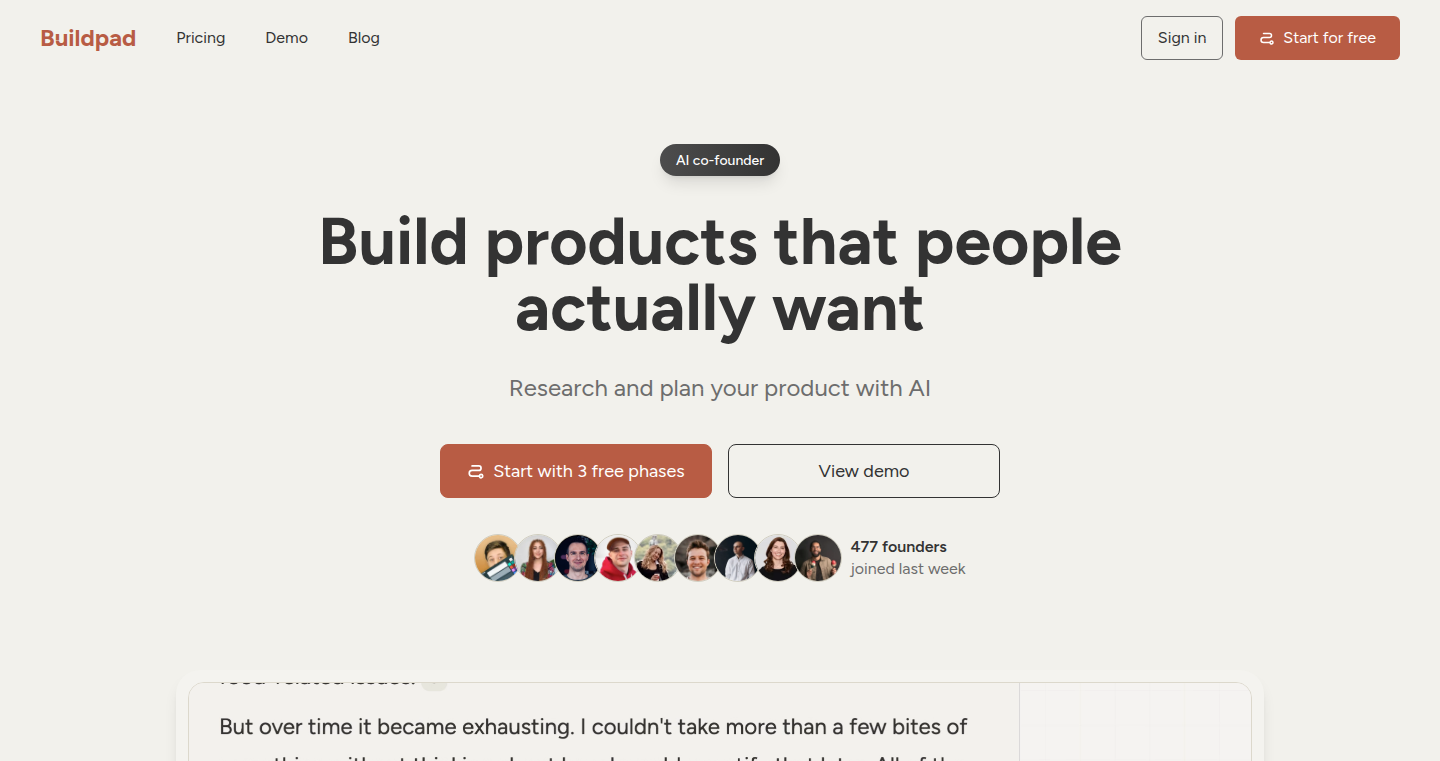
Author
felixheikka
Description
Buildpad is an innovative platform that leverages Artificial Intelligence (AI) to help users research, plan, and validate their product ideas. The core innovation lies in its ability to analyze social media discussions on platforms like Reddit and X (formerly Twitter) to identify genuine problems and assess market demand before development. This proactive approach allows users to avoid building solutions for non-existent problems, saving time and resources. So this helps you identify real needs before building anything.
Popularity
Points 1
Comments 1
What is this product?
Buildpad is essentially an AI-driven co-founder that guides you through the product development lifecycle, starting from the initial idea. The key technology is its ability to perform market research by analyzing discussions on social media. It utilizes Natural Language Processing (NLP) and machine learning techniques to understand the context of these discussions, identify problems, and gauge user sentiment. This is done by extracting relevant information from user posts and comments. So, it's like having a smart assistant that reads through online conversations to find out what people really need.
How to use it?
Developers can use Buildpad by inputting their product idea or target market. The platform then automatically searches social media for relevant discussions, presenting the user with insights into existing problems, their impact on users, and the effectiveness of existing solutions. This information can be used to refine the product idea, prioritize features, and validate market demand. You can integrate this into your product research phase. Just describe your idea, and Buildpad will analyze what people are saying online.
Product Core Function
· Problem Identification: Buildpad analyzes social media data to uncover genuine problems faced by potential users. This is incredibly useful for identifying unmet needs. This lets you know what people are actually struggling with.
· Market Validation: The platform helps validate the demand for a product by assessing the frequency of discussions around a problem and the sentiment expressed. It measures whether enough people care about this and how much they care.
· Competitive Analysis: Buildpad identifies existing solutions discussed in social media conversations, providing insights into competitors and their strengths and weaknesses. This helps you see who else is trying to solve this and how well they’re doing.
· Sentiment Analysis: The platform analyzes user sentiment (positive, negative, neutral) related to specific problems and existing solutions. This gives you a deeper understanding of how people feel about the problem and potential solutions.
· Idea Refinement: By analyzing the research results, users can adjust and improve their product idea. So you can tweak your idea before starting any coding.
Product Usage Case
· A developer wants to build a new task management app. Using Buildpad, they can research discussions on Reddit to find out which features users miss in existing task management apps. This helps to focus development on features that meet real market needs. So, you can avoid building a calendar app without reminders, or a task manager without project support.
· A startup wants to create a new e-commerce platform. They use Buildpad to analyze discussions on X, identifying problems users face with current e-commerce solutions. This helps the startup build a more user-friendly platform. So, you can target users pain points with shopping carts, or checkout process, and build a better solution.
· A developer is uncertain about the market demand for a new mobile game. Buildpad allows them to analyze discussions about similar games on social media. They can assess user enthusiasm, identify unmet needs and tailor the game accordingly to resonate with the target audience.
· A team is working on a new health app. Buildpad is used to understand discussions about existing fitness apps and user needs. They can then adjust their app design to include specific features. This will make their app more appealing.
51
Rotten Tabs: Auto-Closing Chrome Extension for Tab Overload
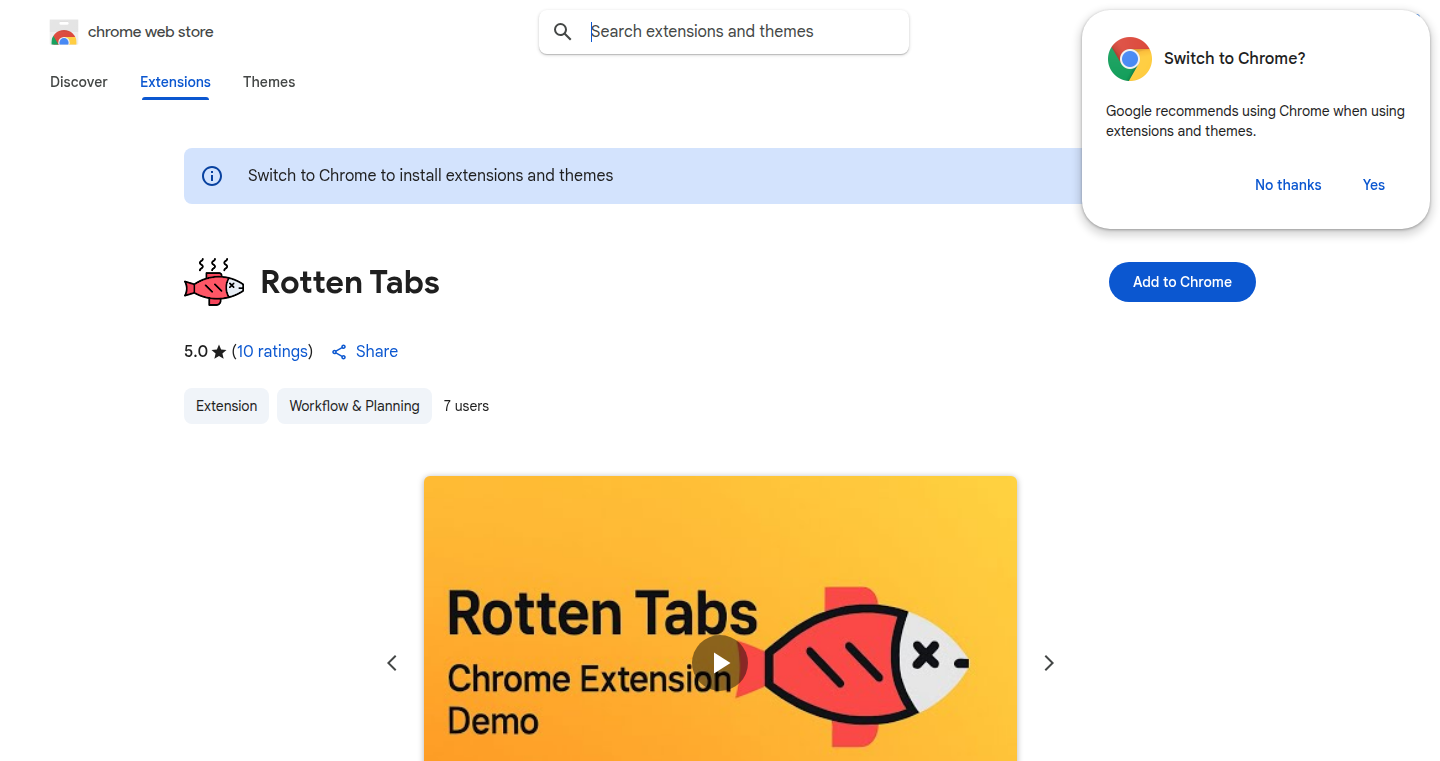
Author
kondakovia
Description
Rotten Tabs is a Chrome extension that automatically closes unused tabs after a set period (1-7 days). This project tackles the common problem of 'tab hoarding,' where users accumulate numerous open tabs, impacting browser performance and organization. It's a simple yet effective solution based on a clear rule: tabs expire if you don't actively use them. The core innovation lies in its timer-based approach and the visual warning system, providing a gentle nudge to manage your tabs efficiently.
Popularity
Points 2
Comments 0
What is this product?
Rotten Tabs works by setting a timer for each open tab. If you don't interact with a tab (i.e., focus on it) for a specified time, it gets closed. Before closing, the extension provides a visual warning to let you know the tab is about to expire. This uses a simple yet effective time-based algorithm to detect and manage inactive tabs. The innovation here is the straightforward, rule-based approach, aiming to reduce clutter without complex features like session saving. So what this does is it automatically tidies up your browser and prevent it from slowing down.
How to use it?
Install the Chrome extension, set a tab lifespan (e.g., 3 days). The extension runs silently in the background. When a tab reaches its expiry time, you'll see a visual warning. If you don't interact with the tab for 30 seconds after the warning, it closes. You can use it in any situation where you tend to keep lots of tabs open, such as during research, coding, or browsing. The integration is seamless, simply install and forget – it manages tabs automatically. It saves you from constantly having to close tabs manually. So, you don't have to worry about closing tabs that you might need later on.
Product Core Function
· Automatic Tab Closure: The core function is the automatic closure of tabs based on inactivity. This is achieved via a background script that monitors tabs and their activity (focusing on them). Its technical value is in providing a proactive approach to tab management, preventing resource drain. For instance, when researching, you don't have to manually close tabs every time.
· Configurable Tab Lifespan: Users can set the expiration time for tabs (1-7 days). This provides customization. The technical value is in the flexibility it offers, allowing users to tailor the extension to their browsing habits. For example, if you frequently refer to tabs, you can set a longer lifespan. So, you can adjust the extension based on your own needs.
· Visual Warnings: Tabs nearing expiration display a visual warning, giving users a chance to prevent closure. It uses a visual cue. The technical value is in minimizing the risk of accidentally closing tabs. For example, the warning provides a clear indication that a tab is about to be closed if not interacted with.
· Activity-Based Reset: Focusing on a tab for 30 seconds resets its timer. This ensures tabs you're actively using are not closed. It uses event listeners. The technical value is in providing an intuitive mechanism for keeping important tabs open, without extra effort. So, you are able to prevent the closure of tabs that you are still actively using.
Product Usage Case
· Research: During extensive online research, users often open many tabs. Rotten Tabs helps manage these tabs by closing those not accessed for a set period. The user does not need to manually close old tabs to avoid slowing the browser. So, it prevents the browser from getting bogged down by too many open tabs.
· Coding: Developers can use it while coding, where numerous tabs are kept open for documentation, references, and code snippets. The extension closes unused tabs automatically, keeping the workspace tidy. Thus, developers can focus on writing the code instead of manually managing their tabs.
· Information Gathering: For those who frequently gather information from the web, Rotten Tabs will help avoid browser clutter by automatically closing pages no longer needed. This helps improve workflow efficiency by reducing distractions. So, the user can improve focus and efficiency.
52
Subwise - Automated Subscription Tracker
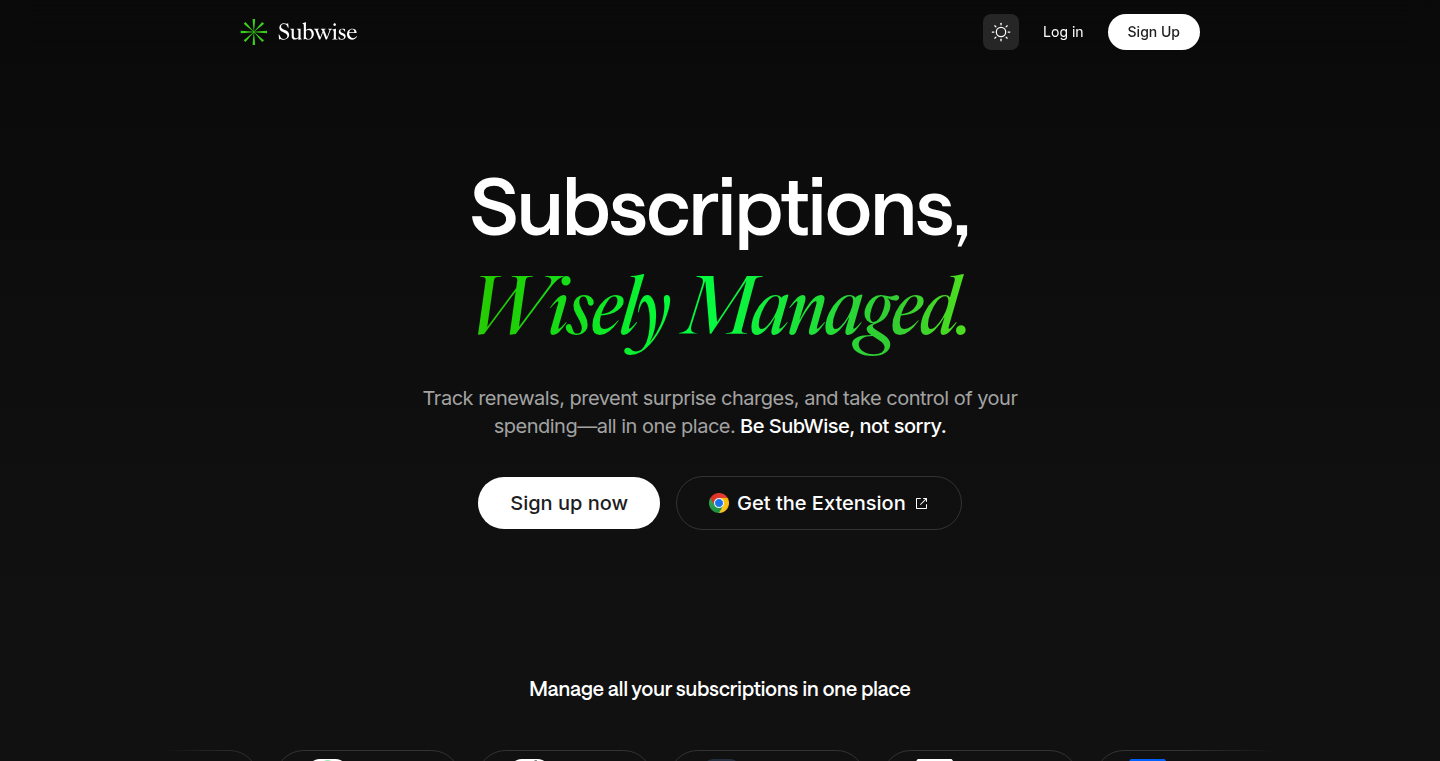
Author
paulsabandal
Description
Subwise is a browser extension and web dashboard that automatically detects and tracks your online subscriptions. It solves the problem of managing multiple recurring payments from various services like SaaS tools and streaming platforms. The innovative aspect is its browser extension, which intelligently identifies subscriptions during the checkout process, making tracking effortless. The dashboard provides categorization, reminders, spending analytics, and cost-saving insights. So this automatically keeps track of your expenses and helps you save money.
Popularity
Points 2
Comments 0
What is this product?
Subwise is a subscription management tool that uses a browser extension to detect subscriptions when you sign up for services. It works like a smart assistant, catching subscriptions automatically and providing a web dashboard for tracking, categorization, reminders, and financial analysis. The main innovation is the automation of subscription detection, saving users the manual effort of logging each subscription. It also offers multi-currency support. So this automates a tedious task and gives you control over your subscriptions.
How to use it?
Developers can use Subwise by installing the browser extension (available for Chrome and other Chromium-based browsers). When they sign up for a new subscription, the extension automatically detects it. The subscription details are then synced to the web dashboard, where you can view and manage all subscriptions. You can use it as a budgeting tool or a way to easily cancel unwanted subscriptions. So this helps developers to manage their recurring expenses.
Product Core Function
· Automatic Subscription Detection: The browser extension scans checkout pages to identify subscriptions, eliminating manual entry. This is valuable because it saves time and ensures accurate tracking of subscriptions.
· Subscription Categorization: The dashboard categorizes subscriptions, making it easy to view spending patterns across different services. This helps users understand where their money goes and identify areas for potential savings.
· Recurring Charge Reminders: Subwise sends reminders before renewal dates, allowing users to cancel unwanted subscriptions before being charged. This prevents unwanted costs and gives users more control.
· Spending Analytics and Trends: Provides insights into spending habits, including trends and cost-saving opportunities. Helps users to visualize their spending and make informed decisions.
Product Usage Case
· Managing SaaS Subscriptions: Developers can use Subwise to track subscriptions to SaaS tools like cloud services, development platforms, and project management software. This allows for better budget control and identification of unused subscriptions.
· Tracking Streaming Service Costs: Individuals can use Subwise to manage subscriptions to streaming services like Netflix, Spotify, and Amazon Prime. This can help to identify subscriptions they no longer use, leading to cost savings.
· Monitoring Software Licenses: Companies can use Subwise to manage software license subscriptions, ensuring they are aware of renewals and can optimize their software spending.
53
P4Sweep: Turbocharged Perforce File Verification
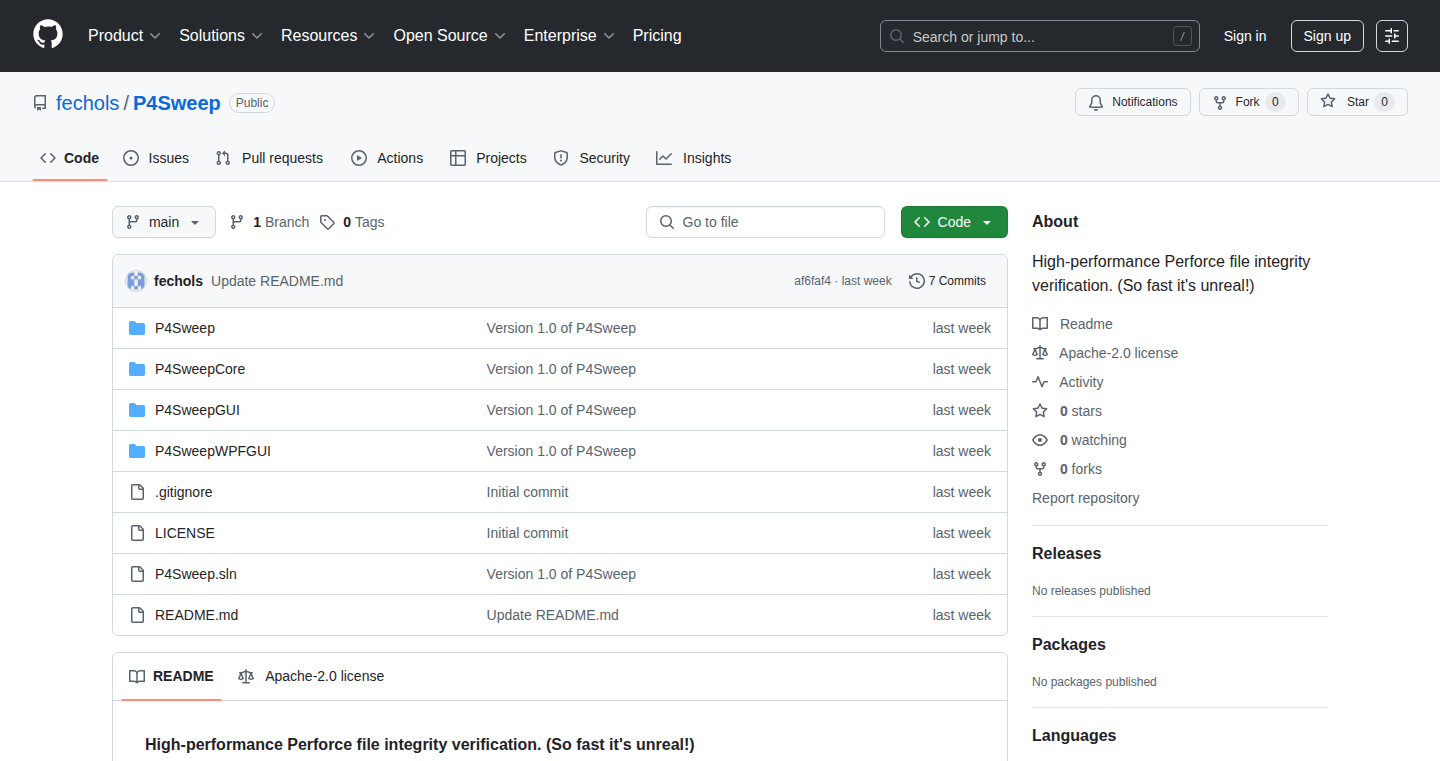
Author
fechols
Description
P4Sweep is a tool designed to significantly speed up the process of verifying files in a Perforce repository, a common version control system used in game development and other large projects. The problem it solves is the extremely slow verification process, especially when working remotely with large files. P4Sweep achieves a 10x speed increase by downloading MD5 hashes for all files simultaneously and computing local file hashes in parallel, leveraging the power of multi-core processors.
Popularity
Points 2
Comments 0
What is this product?
P4Sweep is a command-line utility that acts as a super-fast replacement for the 'p4 clean' command in Perforce. When you want to ensure your local copy of the project files is exactly the same as the files on the server, 'p4 clean' checks every single file. P4Sweep takes a smarter approach: it grabs a list of cryptographic 'fingerprints' (MD5 hashes) for all files at once, rather than one by one. Then, it calculates the fingerprints of your local files in parallel, using all the processing power (CPU cores) your computer has. This drastically cuts down on the time it takes to verify hundreds of gigabytes of data. So you can use P4Sweep to quickly check your files, like having a super-powered file scanner.
How to use it?
Developers can use P4Sweep by simply running it in their Perforce workspace. It integrates seamlessly with their existing workflow. Imagine you're a game developer working from home. You suspect a file might be corrupted. Instead of waiting hours for 'p4 clean', you run P4Sweep. In minutes, you know if your local files are intact. This enables you to verify files faster, fix the corrupted file in a snap and continue developing. Just download the program, configure it to point to your Perforce server, and you're ready to go. The tool provides faster and more reliable project development. So you can ensure the build’s integrity and prevent hours of troubleshooting.
Product Core Function
· Parallel MD5 Hash Computation: P4Sweep utilizes all available CPU cores to calculate the MD5 hashes of local files simultaneously. This massively reduces the time spent verifying files, compared to the sequential approach of 'p4 clean'. So you can drastically reduce verification time and shorten the project build cycle.
· Batch Hash Download: Instead of requesting MD5 hashes for each file individually, P4Sweep downloads a complete list of hashes in one go. This eliminates the network latency overhead associated with numerous individual requests, leading to significant speed improvements, especially when working remotely. So you can improve remote working productivity and ensure the integrity of the remote repository.
· Command-Line Interface: The tool works through the command line. This makes it easy to integrate into existing scripts and automation workflows. So you can customize the project automation to suit your development needs.
Product Usage Case
· Game Development: A game developer working remotely on a massive project (e.g., a 400 GB game). They suspect a file corruption issue and need to verify all files before continuing work. Instead of waiting hours with 'p4 clean', they use P4Sweep and get verification done in minutes. So you can save developer time and protect the development progress.
· Large Software Projects: Companies managing large software repositories with frequent updates and remote teams can use P4Sweep to ensure the integrity of their code. Faster verification means less downtime and more reliable builds. So you can avoid delays and maintain high standards of quality.
· Version Control Automation: Integrating P4Sweep into automated build and deployment pipelines. Every time a new build is initiated, P4Sweep can automatically verify the integrity of the source code before compilation, ensuring a stable and reproducible build process. So you can set up reliable builds for your project and greatly simplify the build management.
54
Twiorg: Interactive Fiction Authoring Workflow
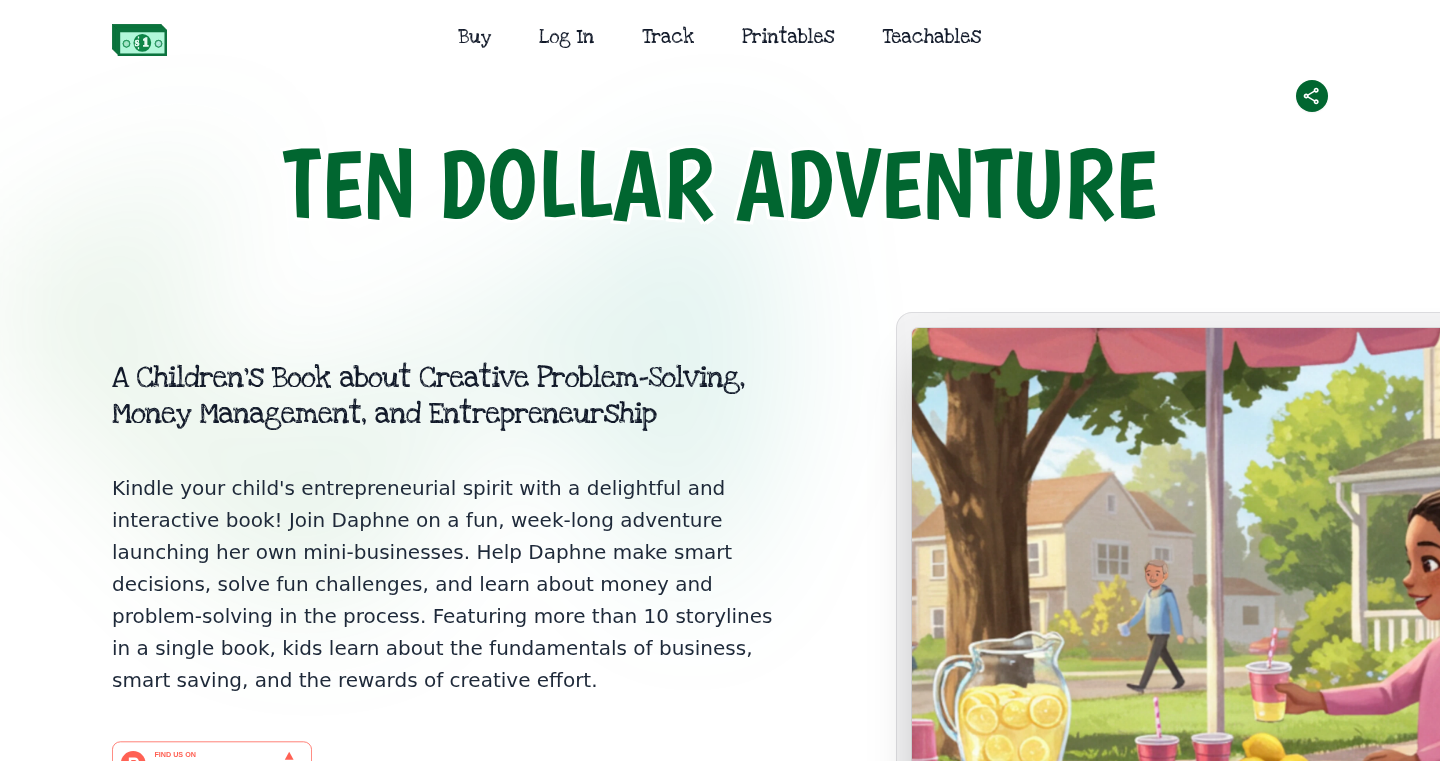
Author
dskhatri
Description
Twiorg is a system that allows authors to write interactive fiction books using the power of Emacs and Org Mode, and then easily export them to formats suitable for platforms like Twinery. It addresses the challenge of authoring complex interactive narratives by enabling a more streamlined workflow. So it helps authors efficiently create interactive stories.
Popularity
Points 2
Comments 0
What is this product?
Twiorg is a set of tools built for authoring interactive fiction, specifically for the interactive story platform Twinery. The core innovation lies in enabling authors to write their stories in Emacs, a powerful text editor, using Org Mode, a plain-text markup language. The author created 'Twiorg' and a related export backend 'ox-twee' to convert Org Mode files to Twinery's format. This allows authors to leverage the features of Emacs for writing and editing while still being able to use Twinery's interactive features. It also allows to produce different formats from the same source (e.g. web book and physical book). So it allows writers to focus on the story and logic of the interactive fiction instead of the technical formatting details, thereby simplifying the writing process.
How to use it?
Developers can use Twiorg by writing their interactive stories in Emacs using Org Mode syntax. They use the Twiorg tools to export the Org Mode files into a format that Twinery can understand. This allows for the seamless integration of Emacs's powerful editing capabilities and Org Mode's outlining and organization features with the interactive elements of Twinery. Furthermore, developers can also create diverse formats by exporting to other formats. So, if you're a writer who prefers Emacs and Org Mode, this simplifies your interactive fiction creation.
Product Core Function
· Org Mode to Twinery Conversion: Twiorg provides a tool to convert writing done in Org Mode into a format usable by Twinery. This reduces the need for manual formatting and makes it easier to write and structure interactive stories.
· Emacs Integration: By using Emacs, authors get access to a highly customizable and powerful text editing environment, enabling better organization, editing, and version control for their stories.
· Format Flexibility: The project allows for exporting the content from the source into other formats. So it can provide different types of user experiences (e.g. web book and physical book).
· Custom Export Backends: The creation of 'ox-twee' demonstrates the adaptability of the system and provides authors with control over the final output format. It enables the generation of different versions of the story for different platforms.
Product Usage Case
· Interactive Children's Books: The primary application is creating interactive children's books. The author used this system to create a book on entrepreneurship and money management, demonstrating its utility in educational contexts. So you can create interactive educational content, making learning engaging.
· Game Development: Developers could potentially use this to prototype interactive game narratives. It can allow for rapid prototyping and testing of branching storylines, so you can experiment with different story structures.
· Educational Content Creation: Educators can use this method to create interactive learning materials, guiding students through different scenarios and outcomes. So you can create custom learning modules tailored to your students' needs.
55
VM-Based AI Command Execution Isolation Script
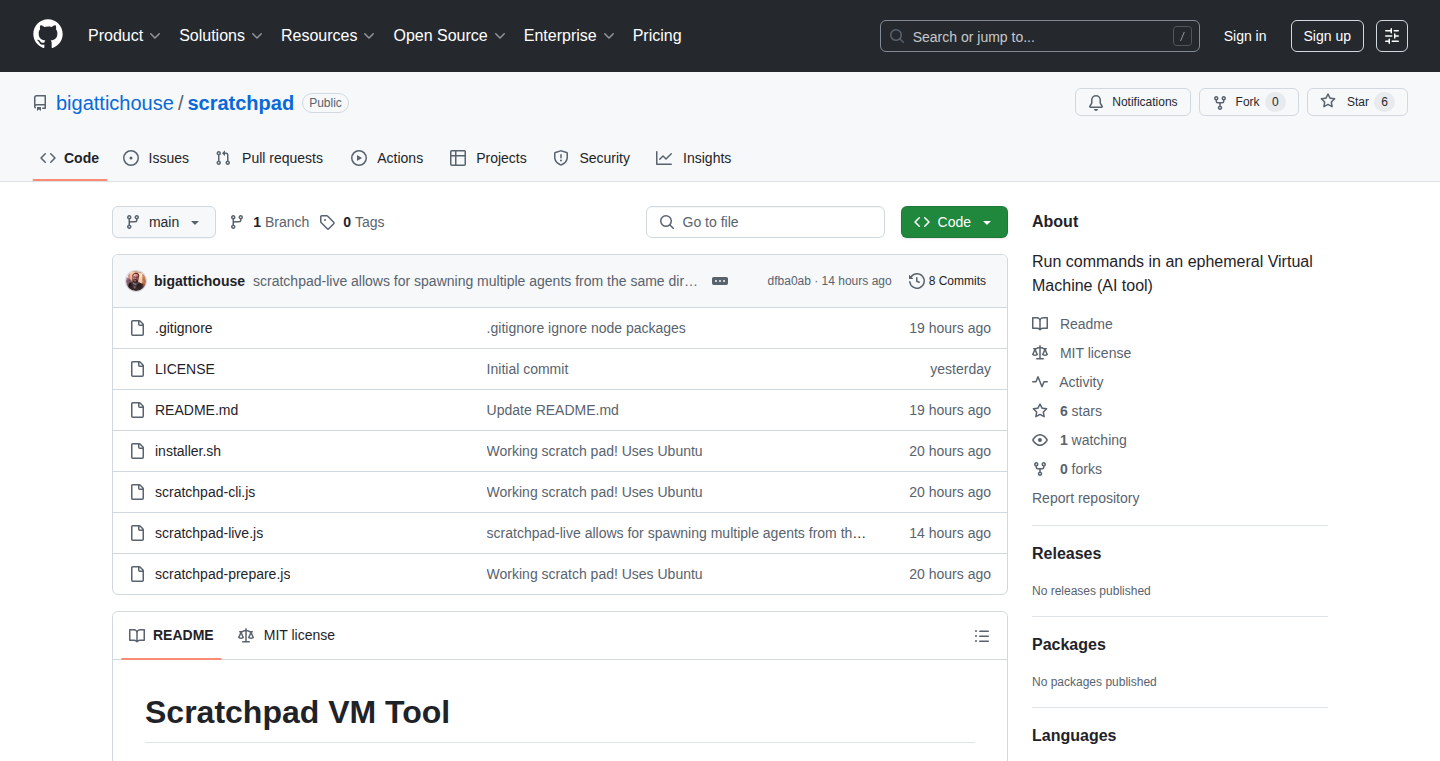
Author
bigattichouse
Description
This project creates a safe environment for running commands generated by AI tools. The core idea is to execute AI-generated instructions within a virtual machine (VM). This prevents the AI from directly accessing your system and potentially causing harm, such as accidentally deleting files. The script allows for both temporary (ephemeral) and persistent VMs. This approach improves the reliability and safety of using AI tools for tasks involving code execution. So, it's like giving your AI a sandbox to play in.
Popularity
Points 2
Comments 0
What is this product?
This project addresses the security risks associated with AI tools that generate commands, by running those commands inside a virtual machine. The script automates the creation, execution, and management of these VMs. The innovation lies in providing a safe, isolated environment where AI can execute commands without risking the user's system. Instead of relying on the AI to "reason out" complex problems that might involve mathematics or other calculations, the AI can generate and run small programs within the VM to find the answers directly. This approach leads to more accurate and trustworthy output. It uses the AI model Claude to generate what the creator needs.
How to use it?
Developers use this script by integrating it into their AI-driven workflows, particularly when the AI needs to execute commands, like writing code or managing files. The script acts as a middleman, taking commands from the AI, running them in a VM, and returning the results. The integration can be as simple as modifying existing AI tool pipelines to use this script. This approach ensures that the user's system is protected while enabling the AI to perform a wider range of tasks. So, you could use it to let an AI build a web application, but you'll know it can't erase your hard drive.
Product Core Function
· Creating Isolated VMs: The script creates virtual machines, providing a contained environment for command execution. This functionality is valuable because it protects the host system from potentially harmful commands generated by AI. Application: Safely running commands generated by AI tools.
· Ephemeral and Persistent VM Options: The script allows for both temporary (erased after use) and persistent VMs. This is important because it gives users flexibility. Developers can choose between a fresh start every time or keep the VM state. Application: Depending on the security and persistent data requirement, one can choose the desired VM type.
· Command Execution in VM: The script executes the commands given by the AI within the created VMs. This functionality is valuable because it ensures the commands don't have direct access to the host system. Application: Execute any AI-generated code safely.
· Result Retrieval: The script retrieves the results of the command execution from the VM and provides it to the user. This functionality is valuable because it allows users to see the output without compromising security. Application: Getting output from the AI without compromising the system.
Product Usage Case
· Automated Code Generation and Execution: A developer uses an AI to generate code snippets. Instead of directly running the code on their machine, they use this script to execute it within an isolated VM, making the process safer. The script then returns the output. This solves the problem of running potentially harmful code from an AI model.
· Testing AI-Generated Scripts: A developer is creating scripts with an AI and needs to test them. Using this script, they can run the scripts in a VM and then get the results without risking their primary operating system. This approach solves the security concerns associated with testing unfamiliar code.
· Secure AI-Driven File Management: A user wants to automate some file tasks with an AI (e.g., creating, moving, deleting files). This script allows the user to do so safely, as the AI commands execute within a VM. This prevents the AI from accidentally deleting or modifying important files on the user's computer. It addresses a potential risk in using AI tools for file system interactions.
56
RustySvelteWeb – Single-Binary Web Apps with Rust and Svelte
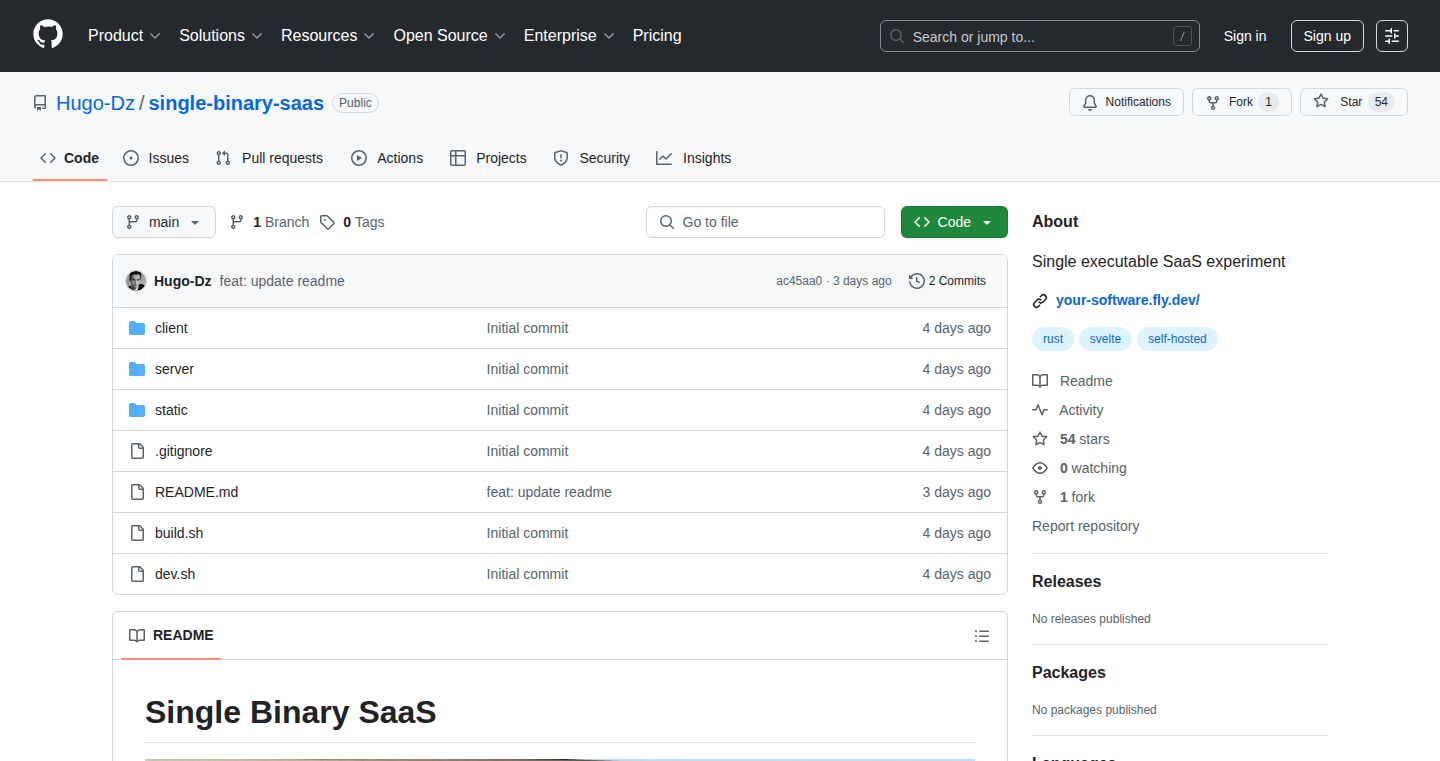
Author
HugoDz
Description
RustySvelteWeb allows developers to build entire web applications, front-end and back-end, into a single, easily distributable executable file using Rust for the backend and Svelte for the frontend. The innovation lies in its ability to streamline web development by simplifying deployment and reducing dependencies. It solves the common problems of managing multiple files and server setups, providing a single point of distribution and deployment for the entire web application. This significantly reduces deployment complexity and simplifies maintenance.
Popularity
Points 2
Comments 0
What is this product?
This project combines the power of Rust, a systems programming language known for its speed and reliability, with Svelte, a modern JavaScript framework for building user interfaces. It compiles both the frontend and backend into a single executable file. The backend, written in Rust, handles server-side logic, and the frontend, built with Svelte, manages the user interface. This creates a self-contained web application that requires no external dependencies beyond the user's web browser. The key innovation is the ease of deployment and the reduced complexity of managing a full-stack application in a single package. So this means you can distribute your web application with just a single file.
How to use it?
Developers can use RustySvelteWeb by writing their backend logic in Rust and their frontend UI in Svelte. They define routes, handle API calls, and manage data on the backend using Rust's efficiency. Simultaneously, they design their user interfaces and user interactions using Svelte's modern approach. Once complete, they build the project, resulting in a single executable file. This file can then be deployed on a server or shared with others, enabling users to run the entire application without needing to install any other software. You can use this project by installing the Rust toolchain, Svelte and then setting up your project structure. So this allows you to focus on writing code, not on setting up infrastructure.
Product Core Function
· Single-binary deployment: The most important feature is creating a single executable file that contains both the frontend (Svelte) and the backend (Rust). This simplifies deployment, making it easy to distribute and run the web application. This is useful when you want to easily deploy your app, e.g., on a cloud server.
· Rust backend: The project utilizes Rust for the backend, which offers excellent performance, memory safety, and concurrency capabilities. This ensures the application's reliability and scalability. This is especially valuable for performance-critical applications.
· Svelte frontend: Uses Svelte for building the user interface. Svelte compiles its components to highly efficient JavaScript, resulting in fast-loading and responsive user interfaces. This can dramatically speed up how fast your website feels.
· Simplified deployment workflow: The build process generates a single, self-contained executable. This greatly reduces the complexity of the deployment process, eliminating the need for managing dependencies and server configurations. This streamlines the development lifecycle.
· API integration: Enables easy creation and handling of APIs, where the frontend and backend seamlessly communicate with each other. This is crucial for modern web application development.
· Dependency management: Since the application is bundled into a single binary, the complexities of managing dependencies are minimized, making it easy to share and deploy the application.
Product Usage Case
· Simple web services: Developers can build web services that are easy to deploy and share. They can create APIs in Rust and design user interfaces in Svelte. The result is a single, self-contained executable that can be run on any system. For example, if you quickly want to put up a small tool, then this is very good.
· Personal portfolio websites: A developer can create a personal portfolio with a backend for managing content and a frontend that displays the portfolio. The entire site is deployable in a single file. This allows you to share your portfolio website with a single command.
· Small internal tools: Businesses can create internal web applications or tools for specific functions. These tools can be distributed easily within the organization because of the single-file deployment. This allows a company to quickly build and deploy internal dashboards or utilities.
· Prototyping and testing: Designers and developers can rapidly prototype web applications, test new features, and share them with others without the need for complex deployments. So, you can quickly test ideas and share them with colleagues.
57
hns: Local Speech-to-Text Terminal Tool
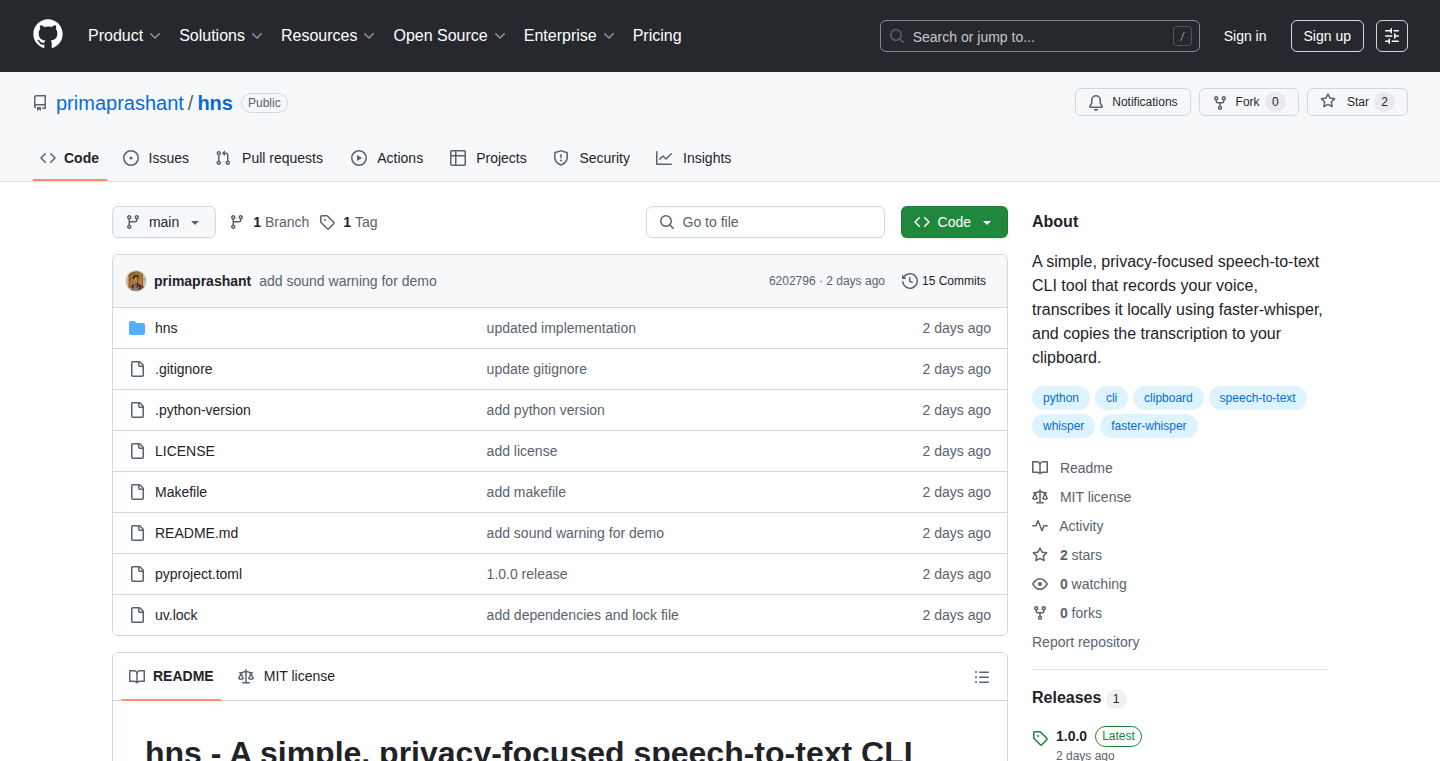
Author
primaprashant
Description
hns is a command-line tool that converts your speech into text and directly copies it to your clipboard. It utilizes the faster-whisper library for offline speech transcription, allowing users to dictate notes, messages, or complex ideas directly into applications like large language models (LLMs) without relying on cloud services. This eliminates the need for lengthy typing and ensures privacy by keeping all processing local to your machine.
Popularity
Points 2
Comments 0
What is this product?
hns is a speech-to-text (STT) tool designed to be used within the terminal. It leverages the faster-whisper library, a faster implementation of the Whisper model for speech recognition. The core idea is to allow users to speak their thoughts and have them transcribed directly into text that can be pasted anywhere. This offers a quick way to input text for tasks like writing emails, composing messages in Slack, or providing detailed context to AI tools. The key innovation lies in its local processing and direct clipboard integration. So, this is useful if you want to quickly convert your speech into text without uploading audio to the cloud.
How to use it?
Developers can use hns by installing it via `uv tool install hns` or `pipx install hns`. Once installed, they simply run the `hns` command in their terminal. The tool starts recording audio, and after speaking, pressing Enter copies the transcribed text to the clipboard. This transcribed text can then be pasted into any application or service. For example, it can be used in combination with Claude Code or any LLM to help quickly provide them with context, or generate code through voice command. This is useful for rapidly documenting thoughts or generating content.
Product Core Function
· Local Speech-to-Text Transcription: hns uses faster-whisper, enabling speech recognition to run locally on your computer. This ensures privacy and avoids the latency associated with cloud-based services. Application: quickly transcribe your speech for note-taking, documentation, and even voice coding.
· Clipboard Integration: The transcribed text is directly copied to the clipboard, allowing users to easily paste it into any other application or service. Application: quickly input voice-generated text into email clients, messaging apps, or code editors.
· Offline Functionality: After the initial model download, hns works offline. Application: ideal for use in environments without internet access or when you want to ensure data privacy.
· Terminal-Based Interface: Running within the terminal offers seamless integration into a developer's workflow, facilitating voice-based input for commands, code, and notes. Application: voice input within coding environments, quick documentation using speech.
Product Usage Case
· Brain-dumping into LLMs: A developer wants to provide context to a large language model like Claude Code. They use hns to speak a detailed explanation of their problem or the desired functionality, which is then pasted directly into the LLM, making the input faster. This allows for faster generation of code or responses.
· Quick Note-Taking: A developer needs to write down ideas or to-dos quickly. They activate hns, speak their thoughts, and then paste the text into their notes app or IDE. It allows for hands-free input.
· Voice-Driven Code Comments: A developer uses hns to dictate comments directly into their code. They then can speak their code's purpose and immediately have the description inserted to increase the speed of documentation.
58
Activepieces: Unleashing Unlimited Automation with AI Agents
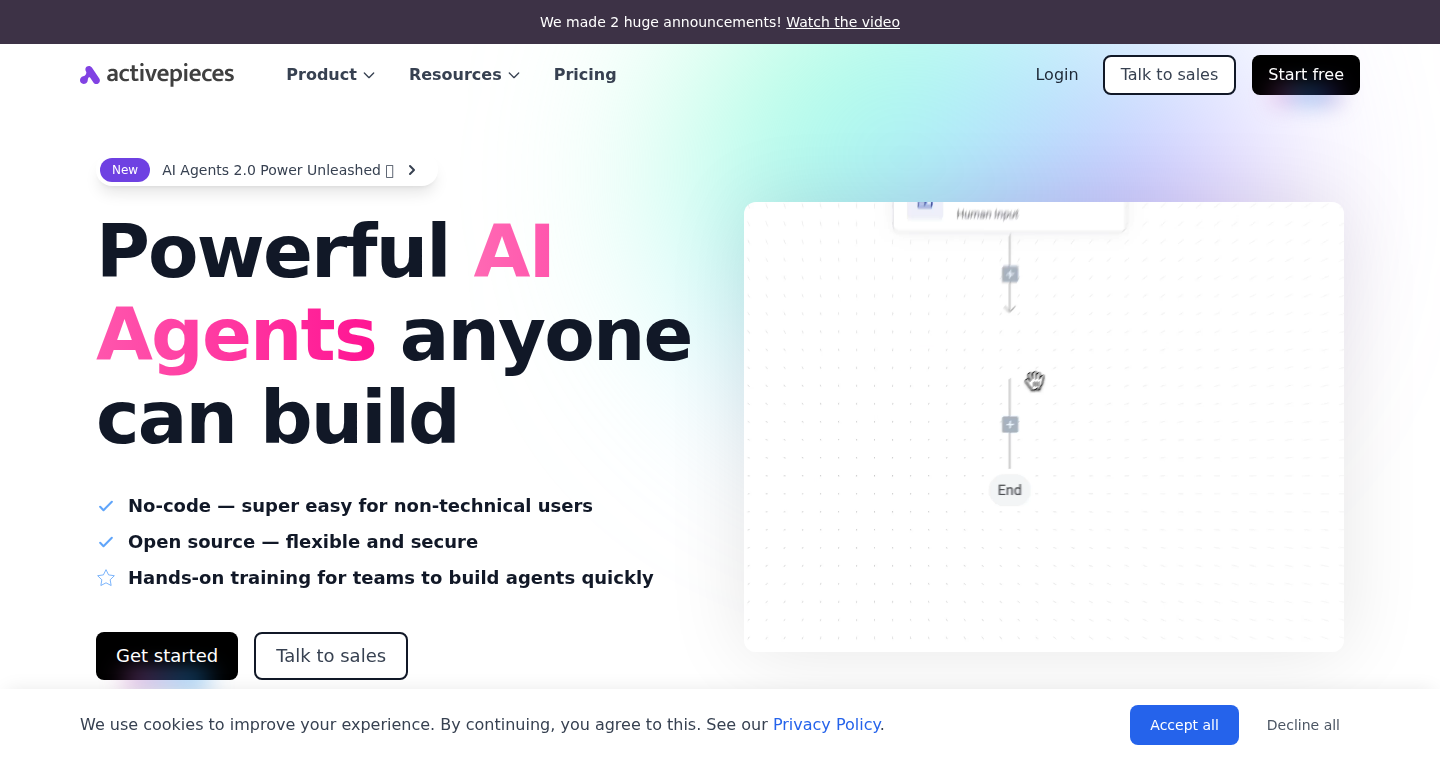
Author
Kareem-nofal
Description
Activepieces is a platform designed to democratize AI automation by offering unlimited task runs on its paid cloud plans and an easy-to-use AI agent builder. It tackles the problem of expensive compute costs and the difficulty of building custom AI agents, empowering users to automate tasks and workflows without being limited by usage quotas or needing specialist expertise. The core innovation lies in providing both a cost-effective, scalable cloud infrastructure and an intuitive agent-building interface, effectively transferring knowledge and control to the end-user.
Popularity
Points 2
Comments 0
What is this product?
Activepieces is essentially a no-code/low-code platform for automating tasks and building AI agents. The key technology is its agent builder, which allows users to create intelligent agents capable of performing actions and making decisions based on the user's input and pre-defined logic. The platform is built on a cloud-first infrastructure, allowing users to run unlimited automations on paid plans, making it a cost-effective solution. The platform embraces a modular design, connecting various applications and services together in a visual manner to automate workflows, eliminating the need for extensive coding. So, it lets you automate repetitive tasks, integrate different apps, and build smart agents all without needing to be a programming expert.
How to use it?
Developers can use Activepieces to automate a variety of tasks, such as sending emails based on specific triggers, integrating different software tools, and building custom AI-powered workflows. Users can define triggers (e.g., a new email received, a new row added to a spreadsheet), actions (e.g., sending an email, updating a database), and the logic that connects them. This can be integrated via API or webhooks. The agent builder lets developers build intelligent agents that respond to user input to automate tedious processes. Activepieces can also be self-hosted, providing developers with control over the infrastructure, allowing for advanced customization. So, you can connect your favorite apps, automate everything, and make your work life easier.
Product Core Function
· Unlimited Automation Runs: Offers unlimited task executions on paid cloud plans. Value: Eliminates cost concerns of frequent automation runs, allowing users to scale their automated workflows without incurring extra costs. Application: Automating large-scale data processing, running automated reports, and handling high-volume task triggers.
· AI Agent Builder: Provides a user-friendly interface to create and customize AI agents. Value: Simplifies the creation of intelligent agents for automated tasks, enabling complex workflows that react to different inputs. Application: Building customer support chatbots, automating data entry and analysis, and creating personalized recommendation systems.
· No-Code/Low-Code Interface: Allows users to create automations without needing to write code. Value: Lowers the barrier to entry for automation, making it accessible to non-technical users. Application: Automating marketing campaigns, managing social media accounts, and integrating multiple services like email, social media, and CRM.
· Open-Source Self-Hosted Version: Offers a self-hosted option for greater control and customization. Value: Provides flexibility and control over data and infrastructure, allowing for advanced configurations. Application: Deploying automations within a private network, integrating with custom security protocols, and enabling compliance requirements.
· Integration with Various Apps: Supports integration with numerous third-party applications and services. Value: Creates connected workflows that enable data transfer between multiple apps automatically. Application: Synchronizing data between CRM and marketing automation tools, automating file storage, or integrating project management software.
Product Usage Case
· Automated Lead Generation: A marketing team uses Activepieces to automatically capture leads from a contact form, add them to a CRM, and send them a personalized welcome email. This saves time and improves response times, improving lead management. Technical Problem Solved: Manual data entry, which is time-consuming, is eliminated.
· Customer Support Chatbot: A company uses the agent builder to create a chatbot that answers frequently asked questions, directs users to the right resources, and escalates complex issues to human agents. This improves customer satisfaction and reduces support costs. Technical Problem Solved: Resolving common issues with automated replies.
· Automated Invoice Processing: An accounting team uses Activepieces to automatically extract invoice data from email attachments, update a database, and send payment reminders. This speeds up invoice processing and minimizes errors. Technical Problem Solved: Errors and delays related to manual invoice handling.
· Social Media Automation: A social media manager uses Activepieces to schedule posts, track engagement metrics, and automatically respond to comments and messages. This streamlines social media management and improves brand visibility. Technical Problem Solved: Time spent manually posting to social media platforms.
· Data Integration for Sales Teams: The sales team uses Activepieces to synchronize data from their CRM, sales tool and communication tools. This eliminates the need for multiple data inputs, making the sales process more efficient and accurate. Technical Problem Solved: Data inconsistencies across different platforms.
59
Bezi: The AI-Powered Unity Game Development Assistant
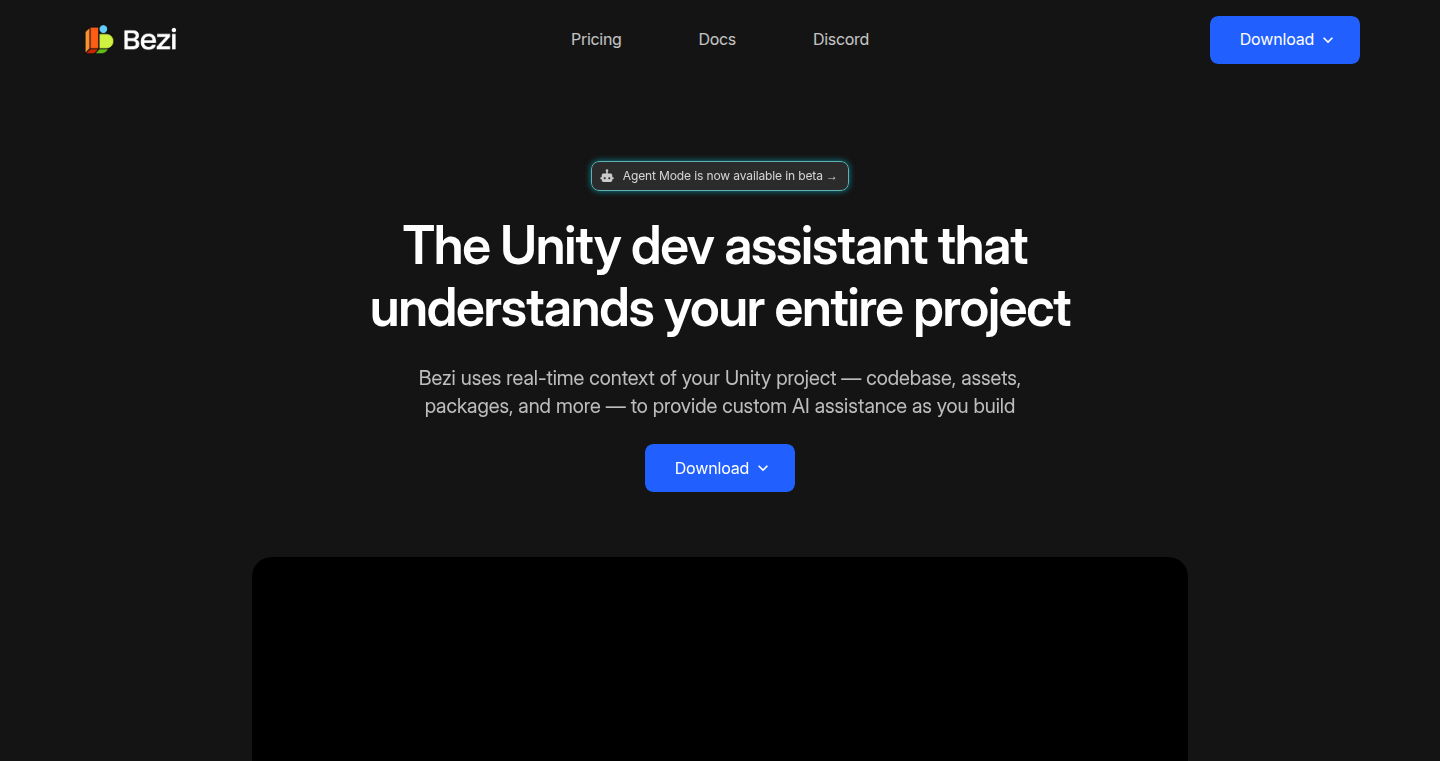
Author
RobertLong
Description
Bezi is an AI agent specifically designed to turbocharge Unity game development. It understands your project's code, assets, and the Unity environment itself. Unlike generic AI coding tools, Bezi is deeply integrated with the Unity Editor, offering features like intelligent autocompletion for game objects and scripts, understanding complex scene structures, and project-wide knowledge through Retrieval-Augmented Generation (RAG). It's built to streamline the development process, enabling developers to skip tedious boilerplate code and focus on the creative aspects of game design.
Popularity
Points 2
Comments 0
What is this product?
Bezi is an AI assistant that acts like a super-smart coding partner for Unity developers. It works by understanding your entire game project – your code, your assets (like images and 3D models), and how everything is connected within the Unity environment. It uses RAG, which means it indexes all your project data so it can answer your questions accurately. The core innovation lies in its deep integration with Unity, allowing it to 'see' and 'understand' the game's structure in a way other AI tools can't. This includes things like knowing which game objects are in your scene and how different scripts interact. It provides autocomplete suggestions for your code and allows you to quickly reference game elements directly within the editor. So, you can focus on the fun parts of game development, like coming up with cool gameplay ideas.
So, what’s in it for me? Bezi is made to help you develop games. It acts as an assistant that can help you write code, or understand your code. Bezi can answer questions and give you tips and tricks to help you on your way.
How to use it?
Developers can use Bezi within the Unity Editor. You can ask it questions about your code, scene setup, or game mechanics. Bezi will provide code suggestions, generate code snippets, and help you understand how different parts of your game work together. You can mention or pin game objects, scripts, prefabs within your context. It understands your entire project. It's like having an AI pair programmer that specializes in Unity. You can type a prompt describing what you want to achieve, and Bezi will provide assistance, write code, and guide you through the process. For example, to create a character controller you can have Bezi help.
Product Core Function
· Intelligent Autocompletion: Provides smart code suggestions as you type, saving time and reducing errors. So, you get faster coding with fewer mistakes.
· Contextual Understanding: Understands the relationships between game objects, scripts, and components within your Unity project, leading to more accurate and relevant suggestions. This means your AI assistant knows your project, helping you build better games.
· Project-Wide RAG (Retrieval-Augmented Generation): Indexes and understands your entire project, including assets, scripts, and documentation, so it can answer questions accurately and provide context-aware assistance. This gives you better and faster answers.
· Unity Editor Integration: Deeply integrated within the Unity Editor, allowing for seamless interaction and access to project data. So you'll never need to switch apps to seek for information.
· Web and Unity Doc Search: Bezi can search the web and Unity documentation. Helps you get the best answers to your questions.
· Code Generation: Bezi can write code for you, like helping you to create character controllers.
Product Usage Case
· Rapid Prototyping: Quickly prototype gameplay mechanics by using Bezi to generate code for character movement, interactions, or AI behaviors. So, you can skip all the boring stuff and go straight into making something fun.
· Code Debugging and Understanding: Use Bezi to help you understand the logic behind complex code, or pinpoint issues. So, you can understand the code, and spend less time troubleshooting issues.
· Learning Game Development: For beginners, Bezi can provide step-by-step guidance, explain code concepts, and help you learn game development. So, you can learn how to build games, even if you don’t know where to start.
· Asset Integration: Get assistance integrating assets from the Unity Asset Store or your own custom assets into your project. It is like having an expert on your side.
· Complex Scene Management: Simplify the creation and manipulation of complex scenes by using Bezi to manage game objects, prefabs, and components.
· Building Character Controllers: Create character controllers by using Bezi to build the code, helping you focus on the rest of the game.
60
Aegis AI: Adaptive Screen-Time Coach
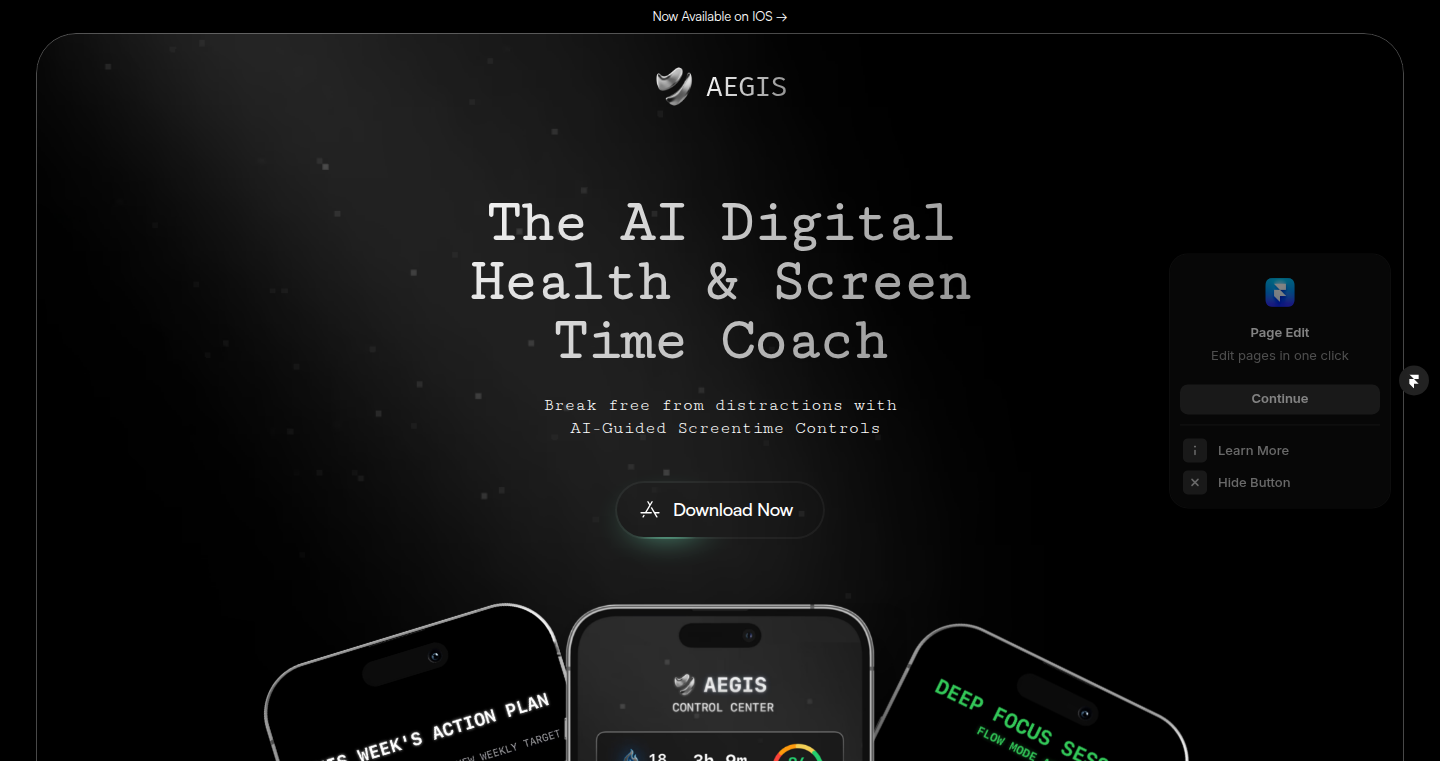
Author
chriseh
Description
Aegis AI is a mobile application built for iOS that uses AI to help users manage their screen time and reduce distractions. It analyzes your phone usage patterns using Swift and OpenAI API, then generates personalized blocking plans for specific applications. The core innovation lies in its adaptive algorithm, which goes beyond traditional blocking apps by dynamically adjusting to your individual needs and provides weekly reviews to track progress. All user data is stored locally on the device for enhanced privacy, using Firebase for authentication without saving personal data. So, it understands your phone habits and helps you focus, unlike just blocking apps.
Popularity
Points 1
Comments 1
What is this product?
Aegis AI is a screen-time management app that uses AI to analyze your phone usage and create a personalized blocking plan. It leverages the power of the OpenAI API and Swift to understand how you use your phone and identify the apps that consume the most time. The app then automatically blocks these distracting apps based on your usage patterns. Think of it as a personal trainer for your phone habits. The innovative adaptive algorithm is what sets it apart, going beyond simple fixed limits by dynamically adjusting the blocking based on your actual behavior. This means the app learns your patterns and constantly optimizes its approach. So, if you find yourself constantly distracted by social media, the app will help you curb that behavior by intelligently and proactively limiting your access to those apps, helping you reclaim your time and boost productivity.
How to use it?
Developers can use Aegis AI by understanding how it tackles the problem of excessive screen time. They can analyze the use of OpenAI API in the app for usage analysis and report data. The integration of a local data storage approach (100% on-device data) can be an inspiration for other privacy-focused apps. The usage of RevenueCat for subscription handling and CloudKit for backup can provide other developers with valuable insights. This is especially useful for those building apps that aim to analyze user behavior, offer personalized digital well-being solutions, or focus on privacy-preserving data analysis. Think of integrating this type of technology if you want to develop a productivity app that helps users stay focused.
Product Core Function
· Adaptive Blocking: The core of Aegis AI is its ability to create dynamic blocking plans. The algorithm analyzes your usage and adjusts to your behavior. This prevents you from wasting your time on distracting apps, allowing you to increase your productivity. So, it keeps you from getting lost in time-wasting apps.
· Usage Analysis: It analyzes your phone usage patterns to provide insights into how you spend your time on your phone. This allows the app to create a personalized blocking plan. You can understand where your time is going, and then adjust your habits. So, you can easily see which apps steal your time.
· Weekly Review: The app provides weekly reviews to help you track your progress. This allows you to stay motivated and continue improving your habits. These reviews provide useful feedback about your phone usage. So, you will know how you are doing in terms of phone time management.
· On-Device Data Storage: All your data is stored locally on your device, which ensures your privacy. This contrasts with many apps that store data on the cloud. So, your data stays private.
Product Usage Case
· Productivity Apps: Imagine you're building a to-do list app. You can integrate features similar to Aegis AI to analyze user behavior. For instance, you can track which apps users open most frequently when they should be working on their tasks. This can trigger a notification or block these apps after a specific period. So, you are able to integrate smart features.
· Digital Well-being Tools: If you're building a well-being app, you can integrate this technology to provide users with insights into their digital habits. You can implement a screen-time analysis module to offer personalized recommendations for time management. So, you can help people manage their screen time and improve their focus.
· Parental Control Apps: If you are building a parental control app, you can utilize the adaptive blocking feature for the children's devices. The system can automatically learn from the kids' usage habits and block distracting applications. So, you will be able to help kids develop healthy digital habits.
61
AI-Backend Weaver: Open-Source Foundation for AI Application Development
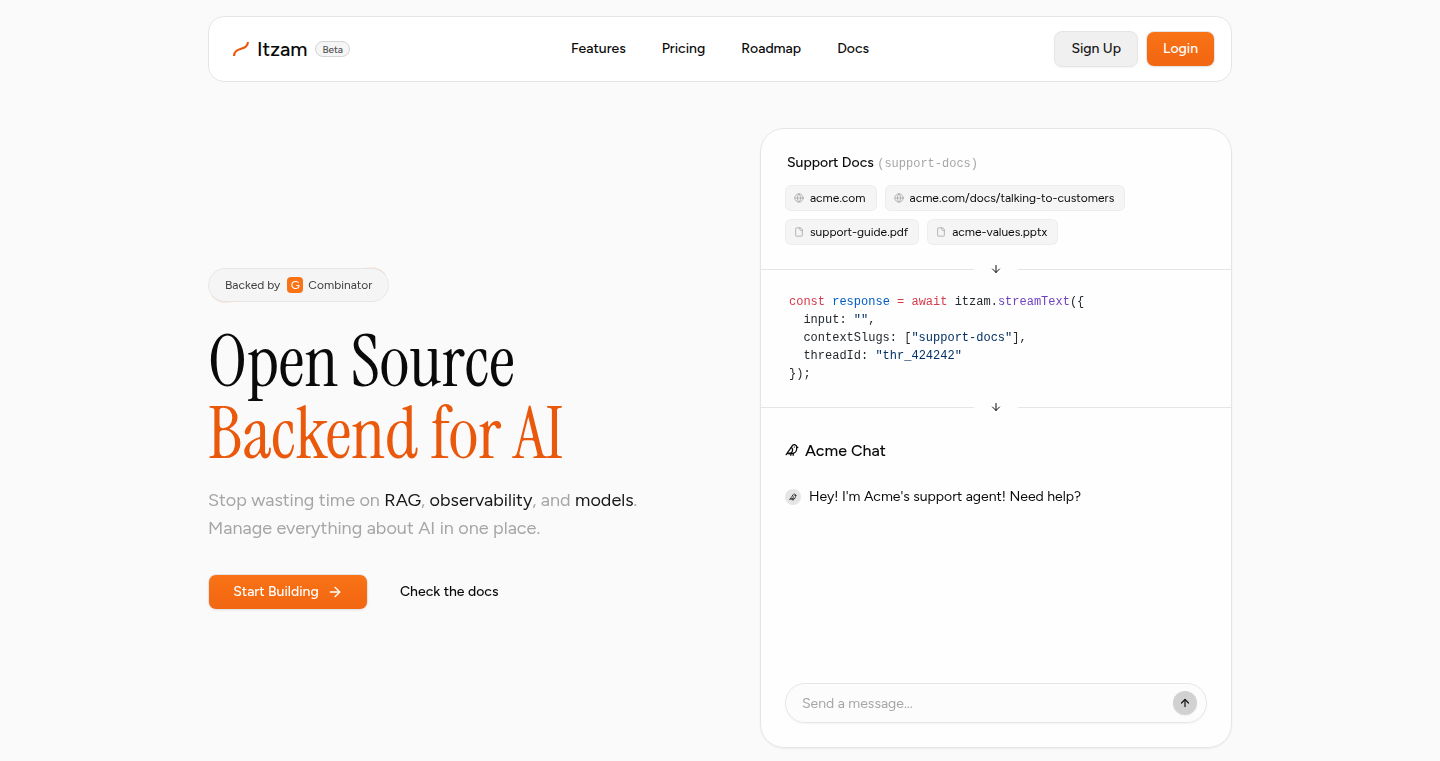
url
Author
gustavofior
Description
AI-Backend Weaver is an open-source project designed to streamline the development of backend infrastructure for AI-powered applications. It focuses on providing a robust, customizable, and easily deployable foundation for handling common AI-related tasks such as model serving, data processing, and API management. The core innovation lies in its modular architecture, allowing developers to integrate various AI models and services seamlessly, reducing boilerplate code and accelerating development cycles. So this makes it easier and faster to build AI apps.
Popularity
Points 2
Comments 0
What is this product?
AI-Backend Weaver is essentially a pre-built framework or a 'skeleton' for the backend of AI applications. Instead of building everything from scratch, developers can use this project to handle tasks like receiving data, running AI models, and sending back results. The innovative aspect is its modular design, making it easy to plug in different AI models (like those for image recognition or natural language processing) and other backend components without extensive coding. Think of it like Lego bricks: you can easily combine different components to build a custom AI application. So this saves you a lot of time and effort by providing a ready-to-use framework.
How to use it?
Developers can use AI-Backend Weaver by either downloading the source code and customizing it, or by integrating it into their existing development workflows. The project typically involves setting up configurations, defining API endpoints, and specifying the AI models to be used. It can be integrated into your applications through API calls, meaning your application 'talks' to the backend weaver, sending data and receiving results. This is especially useful for applications that need to process data and serve predictions from AI models. So you can focus on the front-end or the application's user-facing features instead of wasting time on the backend.
Product Core Function
· Model Serving: It allows you to easily deploy and manage your AI models. You can host your models on this backend, making them accessible via APIs. This simplifies the process of integrating your models into your applications. This means you can quickly make your models available for use, saving you the trouble of setting up infrastructure.
· Data Processing: It provides tools to preprocess the data before sending it to the AI models, and also to post-process the results. This includes cleaning, transforming and formatting the data to meet the specific needs of the AI models. This ensures your models get the correct data format, leading to accurate results.
· API Management: It handles the creation and management of APIs, which are the 'gateways' that allow your application to communicate with the AI models and other services. This includes handling authentication, rate limiting, and versioning. This allows your application to securely and efficiently interact with your AI backend.
Product Usage Case
· Image Recognition App: You can create an app that identifies objects in photos. By using AI-Backend Weaver, you can easily connect your app to an image recognition model, allowing users to upload photos and receive results without writing a lot of backend code. This lets you focus on creating a great user experience instead of building and managing the complex backend infrastructure for image processing.
· Natural Language Processing (NLP) chatbot: You can develop a chatbot that can understand and respond to user queries. With AI-Backend Weaver, you can integrate various NLP models to handle tasks like sentiment analysis or intent recognition, enabling you to quickly build a functional chatbot. This allows you to bring a chatbot to life quickly, by easily integrating AI models and backend components.
62
CineMath: The Filmmaker's Digital Toolkit
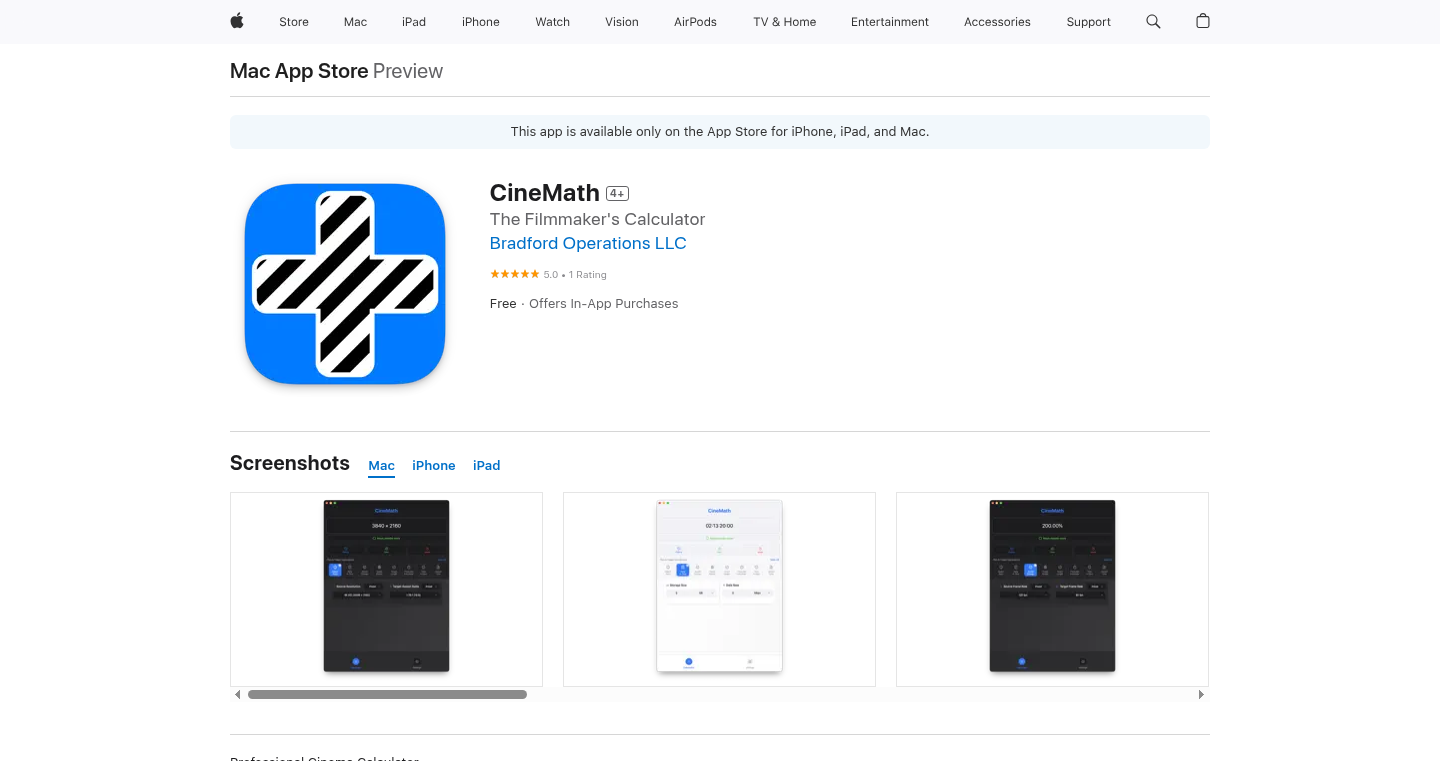
Author
samuelgursky
Description
CineMath is a free iOS application designed to simplify complex calculations for filmmakers, addressing the common pain points of aspect ratios, target speeds, and bitrates. It offers a streamlined approach to technical aspects of filmmaking, allowing creators to focus more on the art. The innovation lies in its user-friendly interface and practical calculations, making it accessible to both beginners and experienced professionals.
Popularity
Points 2
Comments 0
What is this product?
CineMath is a digital calculator specifically tailored for the filmmaking process. It eliminates the need for manual calculations, which can be time-consuming and prone to errors. At its core, it uses mathematical formulas to determine crucial parameters like aspect ratios, allowing filmmakers to accurately frame their shots; target speeds, helping to maintain consistent footage frame rates; and target bitrates, ensuring the video quality matches the intended platform. It's essentially a cheat sheet for the technical side of filmmaking, empowering creators to make informed decisions quickly.
How to use it?
Filmmakers can use CineMath on their iPhones or iPads throughout the filmmaking process. For example, when setting up a shot, inputting the desired aspect ratio and lens can instantly calculate the needed frame size. During post-production, users can enter their target bitrate and the app will show the final file size, simplifying the process of optimizing video for specific platforms like YouTube or Vimeo. Integrations are simple as the app outputs are easily transferable to any camera or editing software. So you can use it when you’re on set, or back in the editing suite.
Product Core Function
· Aspect Ratio Calculator: Allows users to accurately determine the frame size needed for different aspect ratios (e.g., 16:9, 2.39:1). This helps maintain visual consistency and aesthetics. So this is useful for ensuring the shot is framed as intended.
· Target Speed Calculator: Helps filmmakers ensure that their footage is at the desired frame rate, crucial for achieving the right look and feel. This is useful when you are trying to get a specific slow-motion or fast-motion effect.
· Target Bitrate Calculator: Calculates the optimal bitrate for video files, balancing quality and file size, vital for effective video distribution. This is useful for optimizing the video before it is uploaded to platforms like YouTube or Vimeo.
· Storage Space Calculator: Helps determine the required storage space needed for a shoot based on the video length, frame rate, and bitrate, essential for effective media management. This is useful for planning how much storage you will need, avoiding the potential issues of running out of storage on a project.
Product Usage Case
· On-Set Planning: A cinematographer can use CineMath to determine the correct lens and framing for a specific shot. Knowing the desired aspect ratio, the app quickly provides the necessary camera settings, avoiding the guess-work and saving time. So this lets you quickly set up your camera and focus on getting a good shot.
· Post-Production Optimization: An editor wants to upload a video to YouTube. By entering the target resolution and desired compression settings into CineMath, they can easily calculate the final file size and bitrate, ensuring the video is optimized for online viewing. So this helps you quickly make your video look its best on YouTube.
· Pre-Production Budgeting: A producer planning a shoot can use the app to estimate the required storage based on the expected filming duration, frame rates, and bitrates. This informs decisions about camera choices and storage purchases. So this helps you avoid running out of space during your project and budget storage needs appropriately.
63
Integral: AI-Native Communication Platform
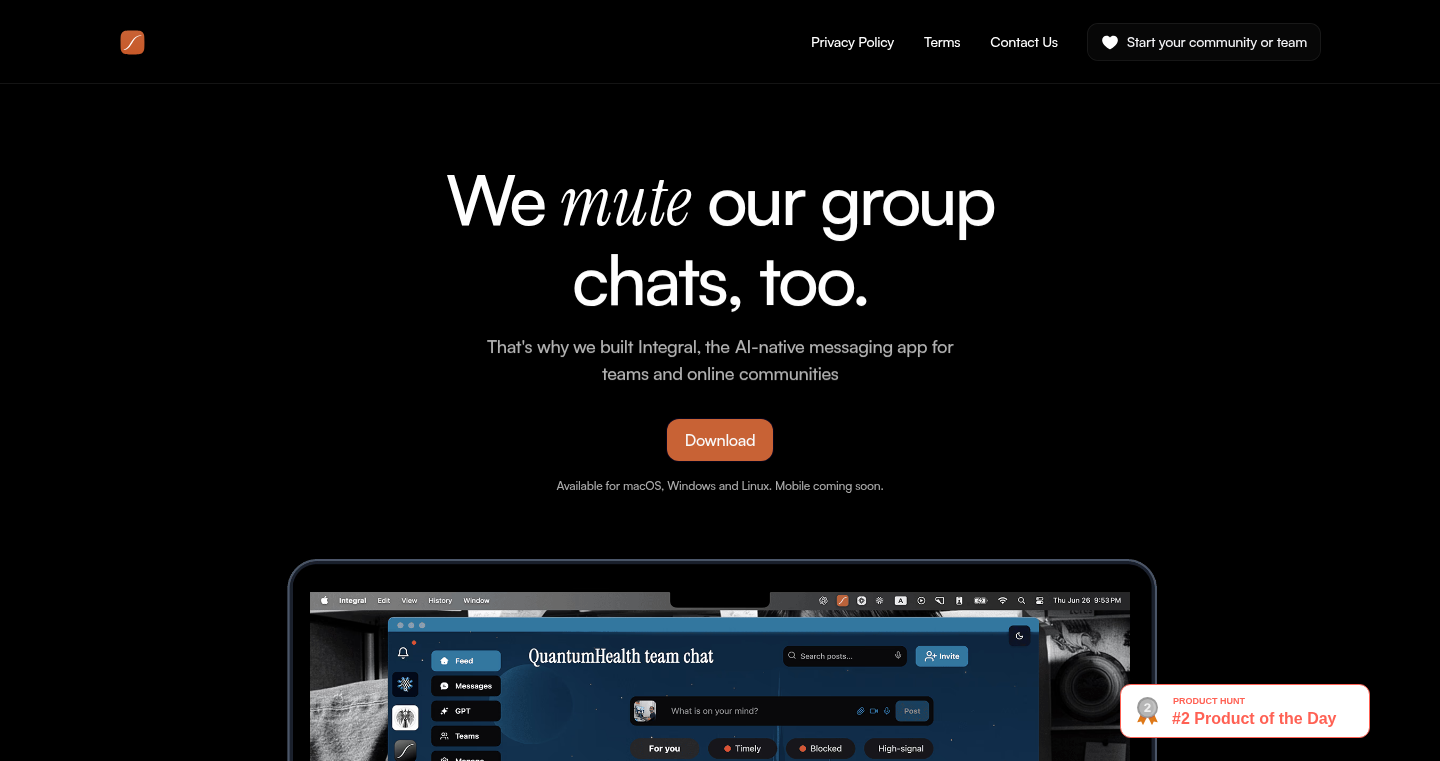
Author
sinameraji
Description
Integral is a new communication platform designed to combat the noise and information overload often found in platforms like Slack and Discord, especially as team size grows. It leverages AI to intelligently organize conversations, moving away from traditional channels and recency-based feeds. This allows for a cleaner, more focused communication experience. So this means, it helps you find the information you need, when you need it, without getting lost in a sea of messages.
Popularity
Points 2
Comments 0
What is this product?
Integral replaces channels and chronological message feeds with AI-powered features. Instead of scrolling through endless messages, it uses AI to understand the context of your conversations and prioritize the information you need. This is achieved by analyzing message content and user interactions to surface relevant information and reduce noise. So, it’s like having a smart assistant that filters out the unimportant stuff.
How to use it?
Developers can use Integral as a primary communication hub for their teams. It can be integrated into existing workflows by connecting various project management tools, code repositories, and other services. For example, you can set up notifications from your code repository directly into Integral, and the AI will intelligently filter and highlight important updates. So, if you’re a developer, it’s like having a super-powered chat tool tailored to your team's needs.
Product Core Function
· AI-powered Contextual Organization: Instead of relying on channels, Integral intelligently groups related messages based on their content and context. This helps users quickly find relevant information without sifting through unrelated discussions. This is useful because it saves time by presenting only the most relevant information.
· Intelligent Information Prioritization: Integral uses AI to understand which messages are most important to you based on your role, interactions, and preferences. This helps you focus on the critical information and avoid information overload. This is beneficial for developers to quickly focus on the important issues.
· Smart Notification Filtering: The platform filters and prioritizes notifications from various integrations, ensuring users receive only the most relevant updates from tools like GitHub, Jira, and others. This reduces distractions and keeps developers focused on their tasks. So, it reduces the number of disruptions and ensures you receive the right info.
· Adaptive Search: It provides a more intelligent search function, allowing users to quickly find information using natural language queries and contextual search terms. This is super helpful for finding solutions to problems you face.
· Business and Community Mode: Integral adapts its features based on the user group to best serve them.
Product Usage Case
· Project Management: Developers can integrate project management tools like Jira and Asana. Integral's AI can automatically summarize important updates and highlight deadlines, helping the team stay on track. This allows you to keep track of what your team is doing without reading every single message.
· Code Review Integration: Integrate with code review platforms (e.g., GitHub, GitLab). Integral can notify the team of new pull requests and comments, with the AI summarizing the key changes and suggesting relevant reviewers. This reduces the friction of reading code by making it easily readable.
· Technical Documentation Sharing: Developers can use Integral to easily share and discuss technical documentation, with the AI automatically linking to relevant code examples and clarifying technical jargon. This is useful for quickly getting technical information.
64
Bookmark Daily Digest
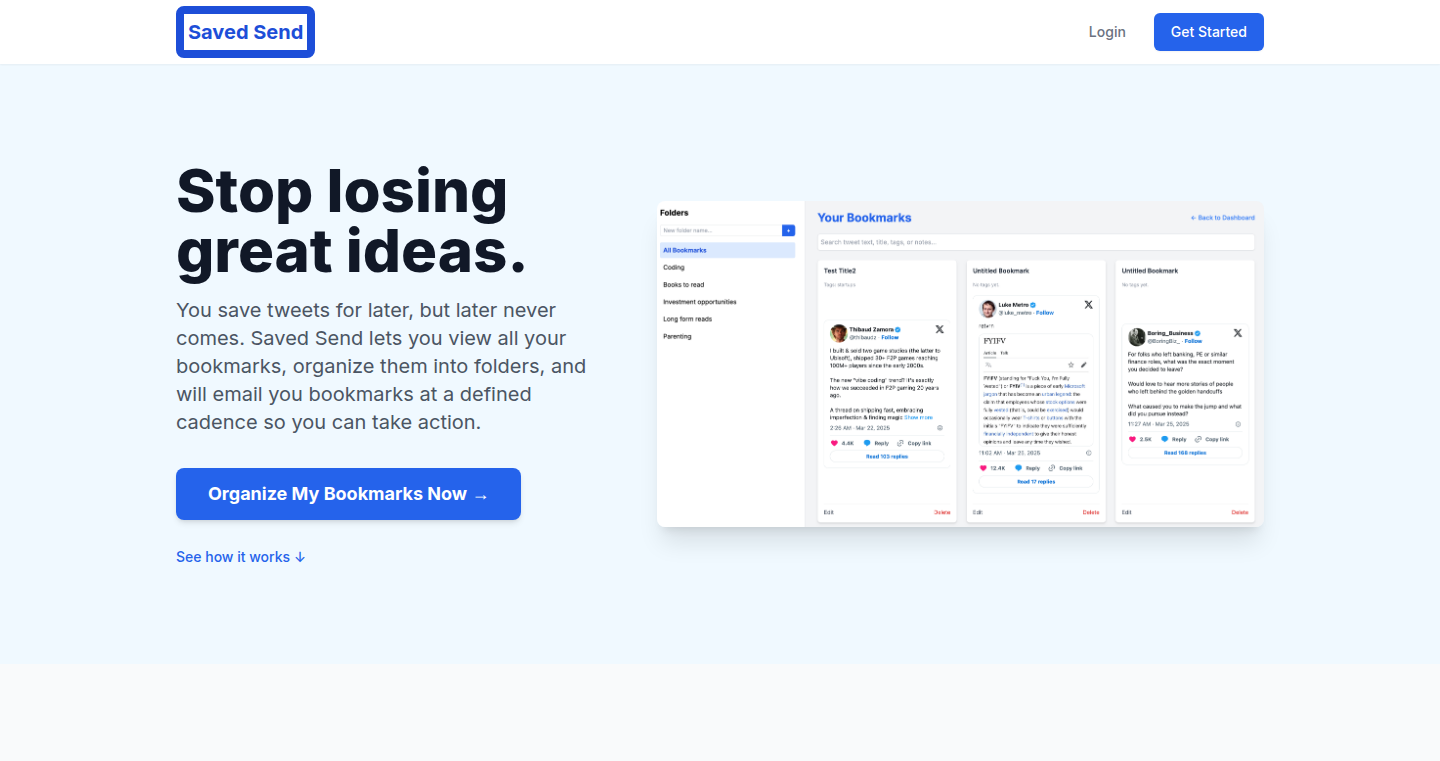
Author
Brockhb93
Description
This project is a simple tool that automatically sends you an email containing one of your saved X (formerly Twitter) bookmarks each day. The core technical innovation lies in its automation of content recall and personalized learning. It solves the common problem of accumulating online resources without actually consuming them, transforming a backlog of information into a manageable, daily digest.
Popularity
Points 1
Comments 1
What is this product?
It’s a system that fetches your saved X (Twitter) bookmarks and schedules their delivery to your email inbox. The technical principle involves fetching data from X, then storing and scheduling the bookmarks to send out at a set interval. It uses APIs to interact with X and email services to ensure bookmarks show up right where you need them. So this creates a daily reminder of interesting articles, links, or thoughts you've saved, without requiring manual management.
How to use it?
Developers use this by connecting their X account and setting a schedule. They don't need to constantly visit the X website to review bookmarks. It's easily integrated by configuring the necessary API keys for both X and an email service like SendGrid or Mailgun. You just provide the keys, set your desired send time, and the app handles the rest. This makes it easy to keep up with articles and links you have previously saved. So this lets you focus on your work, and the tool will bring the content to you.
Product Core Function
· Automated Bookmark Retrieval: The tool accesses the user's saved X bookmarks through the X API. This automatically gathers content the user has shown interest in. This is valuable because it simplifies the task of retrieving saved content.
· Scheduled Email Delivery: This functionality schedules emails, with a single saved bookmark. This feature allows you to be served only one bookmark a day to avoid getting overwhelmed. The value lies in controlling the flow of information, preventing information overload.
· API Integration: Utilizes APIs (Application Programming Interfaces) to connect with both X and email services. This enables seamless interaction and data transfer between different platforms. This is beneficial because it streamlines the whole process. The value lies in the ease of automation and integration with existing services.
· Personalized Content Digest: Creates a personalized digest by sending bookmarks to your inbox. The user receives only saved items on a daily basis. This helps in remembering the content that has previously saved, by presenting content at a comfortable pace.
Product Usage Case
· A developer saves several technical articles about the latest software framework on X but never gets around to reading them. Using this tool, those articles will be delivered to their email, allowing them to read one article each day. This helps them stay up-to-date on the latest tech trends.
· A content creator frequently saves inspiring blog posts and industry insights on X. The tool enables them to review and reflect on the content at their own pace, prompting new ideas and allowing them to better organize the information, thereby boosting content output.
· A student, after saving links to several online courses and educational materials, utilizes the tool to receive a daily digest with a course link. This aids in consistent learning and efficient review, maximizing retention of key concepts. It enables better time management and avoids information overload, helping with academic performance.
65
Monorail: CSS Animation Visualizer
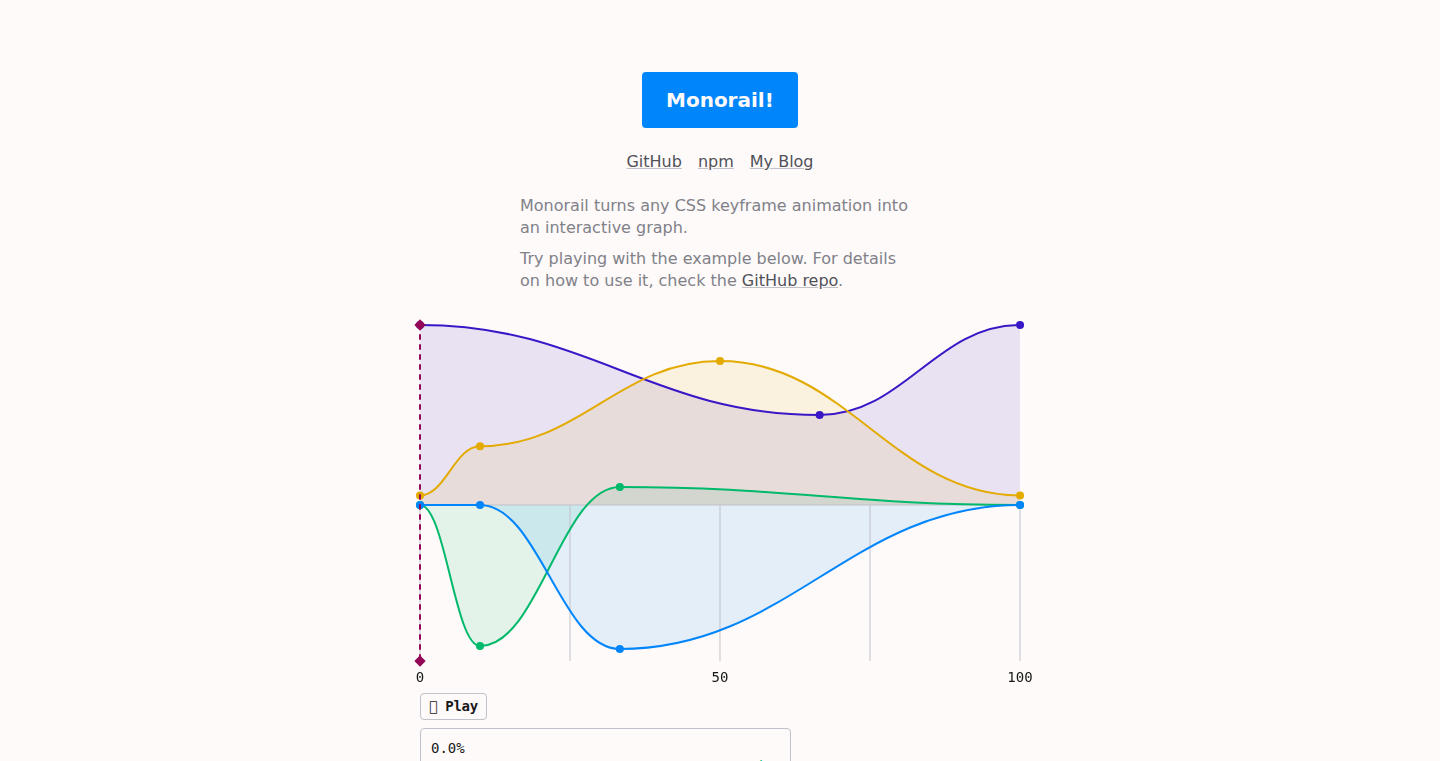
Author
stankot
Description
Monorail is a library that takes your CSS keyframe animations and transforms them into interactive SVG graphs. It tackles the problem of visualizing and understanding complex CSS animations, making it easier to debug and refine animation sequences. Instead of manually creating and tweaking SVGs, this library automates the process, providing an intuitive graphical representation of animation timelines.
Popularity
Points 2
Comments 0
What is this product?
Monorail uses the power of TypeScript to parse CSS keyframe animation definitions. It then converts these definitions into interactive Scalable Vector Graphics (SVGs). The innovation lies in its ability to visually represent the usually abstract concept of CSS animations, allowing developers to see the animation's progression over time, keyframe values, and easing functions. So, what does this mean for you? You can see how your animation works without guessing. This helps debug and optimize animation code, resulting in smoother and more predictable animations.
How to use it?
Developers can integrate Monorail into their projects by importing the library and providing the CSS animation code. You can use it during development by visualizing the animation within the browser or build it into a debugging tool. You might use it with Javascript, to visualize animations dynamically created with Javascript. For example, if you are struggling to understand why your button's hover effect is not working as expected, you can visualize its CSS animation through Monorail. The interactive graph makes it easier to spot issues with timing, values, or easing functions.
Product Core Function
· CSS Keyframe Parsing: Monorail accurately parses the CSS keyframe definitions, extracting crucial information such as animation properties, keyframe percentages, and their corresponding values. This is valuable because it unlocks the animation's data.
· Interactive SVG Generation: The library dynamically generates interactive SVG graphs from the parsed data. Developers can interact with the graphs to explore how different animation properties change over time. So, this provides an immediate visual understanding of your animation.
· Animation Timeline Visualization: Monorail provides a clear visual representation of the animation timeline, displaying keyframes and their associated values. This visualization helps in understanding the animation's flow, and makes animation more intuitive.
· Easing Function Display: The library visualizes the easing functions used in the animations, enabling developers to understand how the animation speed changes over time. This helps optimize the animation for a smooth experience.
· Open Source and Dependency-Free: Monorail is open-source and written in TypeScript with zero dependencies. This gives developers complete control and flexibility and lets them integrate the library without worrying about third-party libraries.
Product Usage Case
· Debugging CSS Animations: When a developer encounters unexpected behavior in a CSS animation, they can use Monorail to visualize the animation's properties and their evolution over time. This can help find issues with timing, or misconfigured values, making debugging faster. So, you'll spend less time figuring out why your animation isn't working.
· Animation Design and Refinement: Developers can use the library to design and refine animations by visually exploring different keyframe values and easing functions. The interactive nature of the graphs allows developers to see the real-time impact of their changes, streamlining the animation design process. This allows for quicker animation design and refinement cycles.
· Educational Tool for CSS Animations: Monorail serves as a valuable educational tool for those learning CSS animations. By visualizing how different animations behave, developers can better grasp animation concepts and improve their CSS animation skills. This enhances the developer's understanding of CSS animations.
· Integration with Development Tools: The library can be easily integrated into development tools or debuggers. This integration provides developers with a visual aid for analyzing CSS animations within their development environment, creating a smoother development workflow.
66
CareerCupid: Finding Your Work Soulmate with ActivityPub and Skill Trees
Author
rglullis
Description
CareerCupid is a platform designed to match potential co-workers and companies based on shared values, similar to how OkCupid works for dating. It uses a compatibility scoring system based on answers to questions, and integrates with ActivityPub to leverage existing social networks. The project also introduces a "Skill Tree" to help hiring managers and employees understand the importance of different technical skills. This innovative approach aims to overcome the traditional job search limitations by focusing on cultural fit and technical alignment.
Popularity
Points 2
Comments 0
What is this product?
CareerCupid is a job-matching platform that uses a compatibility score based on user responses to questions to find suitable matches between potential co-workers and companies. The platform also integrates with ActivityPub, a decentralized social networking protocol, enabling users to follow company updates and job postings directly from the Fediverse. Furthermore, the platform introduces a 'Skill Tree' to help understand the importance of different skills within a technical stack. The project leverages existing social networks to foster connections, and prioritizes cultural fit and technical alignment between job seekers and companies.
So, what's in it for me? CareerCupid helps you find jobs and co-workers that align with your values and technical skills, potentially leading to a more fulfilling work experience. By using ActivityPub, it allows you to discover new opportunities without having to rely on traditional job boards and corporate social media channels. For companies, it helps match with candidates that fit their values and specific skill needs.
How to use it?
Developers can use CareerCupid by creating an account and setting up a company page. They can then integrate with ActivityPub to publish their job listings and company updates, allowing users to follow them through compatible social media applications. The 'Skill Tree' provides a way for developers and hiring managers to define and assess the technical skills required for specific roles.
So, how do I use it? Create an account and a company page to start leveraging the platform. Then, start publishing job listings that are easily discoverable by the developer community through the ActivityPub integration.
Product Core Function
· Compatibility Scoring: The core of the platform uses a matching algorithm to calculate compatibility scores between individuals and companies based on their answers to a series of questions. This helps identify potential cultural fits. So, what can I do with it? It helps filter out candidates that are not suitable.
· ActivityPub Integration: CareerCupid integrates with ActivityPub, allowing users to follow company pages and job postings through their preferred decentralized social media platform (e.g., Mastodon). This expands the platform's reach and promotes discoverability. So, what can I do with it? Expand the visibility of job postings to a broader audience beyond traditional job boards.
· Skill Tree: The 'Skill Tree' feature helps to define and score the technical fit between job requirements and candidates' skills. This feature allows more granular filtering by skills. So, what can I do with it? More effective matching between the skills the company needs, and the candidates' skillsets.
· Company Pages and Job Listings: Companies can create detailed pages and job listings to showcase their culture and open positions. This is directly integrated with ActivityPub to allow for broader dissemination of information. So, what can I do with it? It simplifies the recruitment of new workers.
Product Usage Case
· A company can utilize CareerCupid to identify candidates who share its core values and cultural traits. It will help select people who match with the company's culture. So, what can I do with it? Increase the chances of recruiting talent that are a good cultural fit for the team and company.
· A software development team can use the 'Skill Tree' feature to clearly define the required technical skills for a specific role (e.g., 'React Native' for a mobile developer). So, what can I do with it? It simplifies the job requirements.
· A company can distribute its job listings across the Fediverse through ActivityPub. This extends the reach of the job postings beyond the CareerCupid platform. So, what can I do with it? Increase the number of candidates the company can attract.
· A developer can use CareerCupid to find jobs that align with their values and their skillset. So, what can I do with it? Improve the likelihood of finding a more fulfilling career.
67
LLM Visibility Analyzer
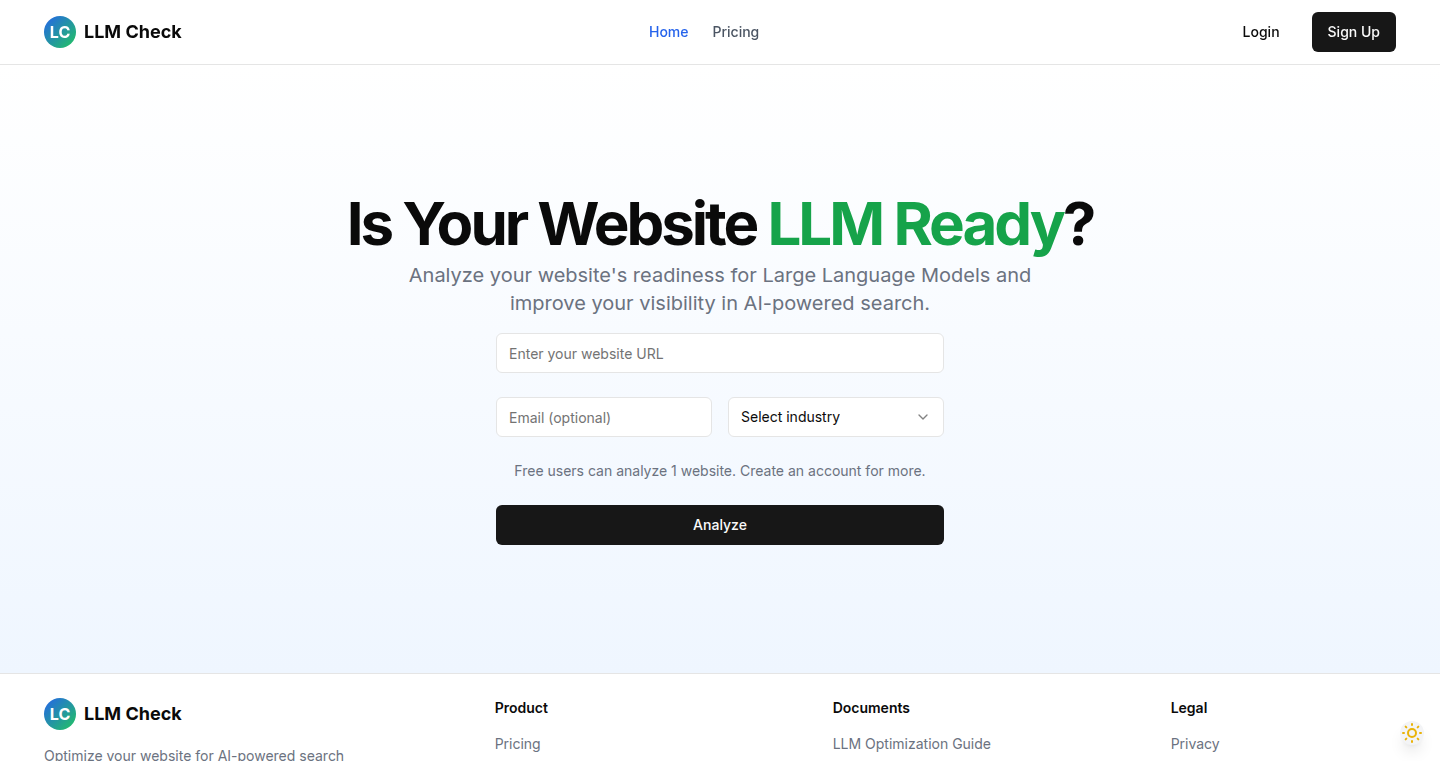
Author
sansreal
Description
This project is a tool to analyze how well a brand is performing in terms of Large Language Model (LLM) optimization and visibility. It provides a basic analysis view to help users understand where their brand stands. The core innovation is providing a starting point for understanding how LLMs are interacting with brand content, and what steps can be taken to improve its presence and optimization within the LLM ecosystem.
Popularity
Points 1
Comments 1
What is this product?
This project analyzes how visible a brand is within the context of LLMs. It works by examining the brand's presence in various LLM results and providing insights into how well the brand is optimized for these models. It’s like a search engine optimization (SEO) tool, but specifically for LLMs. The innovation lies in providing a specialized view for LLM interactions, highlighting a rapidly evolving area of online presence.
How to use it?
Developers can use this tool by inputting their brand’s information, and the tool will then analyze how the brand appears in LLM outputs. This involves understanding how the LLM interprets and presents information related to the brand. The output can guide developers in optimizing their brand's content, ensuring it's accurately and prominently featured in LLM-driven searches and information retrievals. Think of it as plugging in your brand, and seeing how it looks to the LLMs – then getting tips on how to make it look better.
Product Core Function
· Brand Visibility Analysis: Analyzes where and how a brand appears in LLM responses. Value: Gives a snapshot of the brand's current visibility, identifying areas needing improvement. Application: Helps brands understand their presence in the LLM landscape and pinpoint optimization opportunities. So this helps you understand if the LLMs even know about your brand.
· Optimization Suggestions: Provides suggestions to improve a brand’s optimization for LLMs. Value: Offers actionable steps to enhance brand representation within LLMs. Application: Guides content creators and marketers in adapting their strategies for LLMs. So this gives you specific tips to boost your brand's presence in the LLMs.
· Competitive Analysis: The tool can be expanded to compare brand performance against competitors. Value: Helps in benchmarking and understanding the competitive landscape. Application: Provides insights into how a brand stacks up against others in LLM visibility. So this shows you how your brand compares to others.
· Content Adaptation Insights: Suggests how to adapt content to better fit LLM needs. Value: Helps align content with the way LLMs process and present information. Application: Assists in creating more relevant and prominent content for LLMs. So this helps tailor your content to get it noticed by LLMs.
Product Usage Case
· A marketing team uses the tool to assess how their product descriptions are represented in LLM search results. They discover that the LLM is pulling information from outdated pages. By updating these pages, they improve their brand's relevance and ranking within the LLM. So this helps you make sure the LLMs are showing the most accurate information about your product.
· A developer of a new software product uses the tool to check how the LLM summarizes their product's features. The tool reveals inaccuracies. The developer then rewrites product documentation to ensure the LLM accurately reflects the product's capabilities. So this makes sure the LLMs are giving the right information to potential customers.
· A content creator analyzes the performance of their blog posts in LLM summaries. They identify that the LLM is not effectively capturing the essence of their articles. They modify the article structure and include more concise summaries, which improves their visibility. So this helps you make your blog posts LLM-friendly and reach more readers.
· A business owner uses the tool to compare how their brand is positioned within LLMs compared to their competitors. By identifying gaps, they adjust their content strategy to gain a competitive edge. So this shows you what your competitors are doing right (or wrong) in the LLMs, so you can do better.
68
CDK Tutor: Interactive CDK Learning with Python
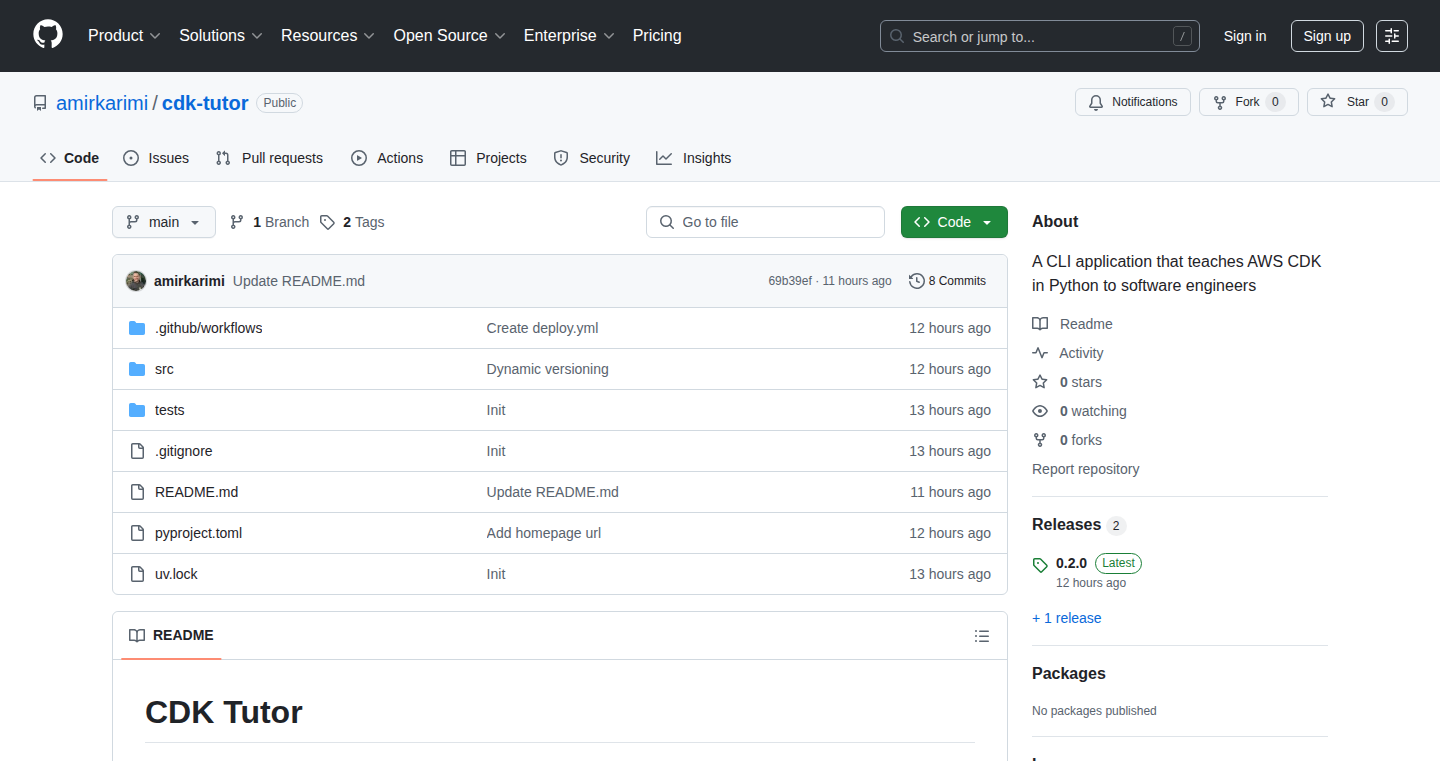
Author
4m1rk
Description
CDK Tutor provides an interactive learning experience for AWS Cloud Development Kit (CDK) using Python. It allows users to execute CDK code snippets directly within the learning environment, receive immediate feedback, and visualize the infrastructure changes. This innovative approach simplifies CDK adoption by offering a hands-on, guided learning path, accelerating the learning curve and empowering developers to build and deploy cloud infrastructure more efficiently.
Popularity
Points 2
Comments 0
What is this product?
CDK Tutor is an online platform offering interactive courses specifically designed to teach you how to use the AWS CDK with Python. Instead of just reading documentation, you'll get to actually *write* and *run* CDK code right inside the course. The magic happens with the ability to execute code snippets and see how they deploy cloud infrastructure. So, it helps bridge the gap between theory and practice, turning abstract concepts into tangible, working infrastructure. The interactive feedback is what makes it stand out, guiding you through each step of the CDK learning process and immediately showing you if the code works or not.
How to use it?
Developers can use CDK Tutor by selecting a course on a specific CDK concept (e.g., creating an S3 bucket, setting up a serverless function). Each course provides a guided lesson with code snippets, challenges, and interactive exercises. You write your CDK code, execute it within the platform, and see the results. It seamlessly integrates with your existing development workflow: learn CDK concepts and practice them directly in your browser. This approach allows for easy experimentation, rapid prototyping, and immediate understanding of how CDK works. So, if you are trying to learn CDK, then it's your playground.
Product Core Function
· Interactive Code Execution: Executes CDK code snippets directly within the learning environment. This capability provides instant feedback, allowing developers to experiment and learn through doing. Value: Faster iteration and validation of CDK code. Use Case: Immediately testing and understanding the effects of CDK code changes.
· Guided Learning Paths: Structured courses that cover various CDK concepts in a step-by-step manner. This approach provides a clear and concise learning journey, suitable for beginners and experienced developers. Value: Streamlined learning process. Use Case: Quickly grasp a new CDK feature or best practice.
· Real-time Feedback and Validation: Provides immediate feedback on code correctness and infrastructure changes. This feature helps developers understand errors and learn from their mistakes in real-time. Value: Reduced debugging time and improved code quality. Use Case: Identifying and fixing CDK code errors.
· Visualization of Infrastructure Changes: Allows users to visualize how their CDK code translates into infrastructure deployments. This feature enhances understanding of how different CDK constructs affect the cloud resources. Value: Enhanced comprehension of cloud architecture. Use Case: Understanding and validating resource configurations.
Product Usage Case
· Rapid CDK Prototyping: Quickly test and prototype CDK code by directly executing snippets within the platform, making it easier to validate concepts before applying them to real-world projects. So you can quickly test out a new service. Use Case: Experimenting with different CDK configurations to provision a new AWS service.
· Accelerated CDK Learning for Beginners: The interactive tutorials allow developers to learn CDK without setting up a local development environment, reducing the entry barrier for new cloud developers. So, if you are just starting out with CDK, this is a great way to learn. Use Case: Onboarding new developers to use the CDK.
· Advanced CDK Practice: Using the platform to understand advanced CDK concepts, such as custom resources and complex deployments. So, it helps developers gain deeper knowledge. Use Case: Implementing complex, custom deployments using CDK.
69
Legal Eyes: Formalizing Emails with Region-Aware Context

Author
jamsey
Description
Legal Eyes is a tool that automatically transforms casual email requests, such as payment reminders, into formal legal notices. The core innovation lies in its region-aware processing, which tailors the email's context and language based on the user's country or state. This solves the problem of manually drafting formal emails, saving time and ensuring the appropriate level of formality.
Popularity
Points 2
Comments 0
What is this product?
Legal Eyes leverages natural language processing (NLP) to understand the intent of a casual email and then generates a formal version. Its innovation lies in its ability to incorporate regional legal and cultural nuances into the generated output. It uses a combination of pre-trained language models (similar to those used by ChatGPT and ClaudeAI) and a dataset of legal standards to customize the email. So, this is useful because it saves you the effort of figuring out how to write formal emails, especially when you need to send payment reminders or similar notices, helping you save time and appearing professional.
How to use it?
Developers can integrate Legal Eyes by right-clicking on an email and selecting "convert". The tool can be used to convert informal payment requests, invoices, or other business communications into a more formal format. This is useful because it allows developers to quickly and easily create professional-looking communications without needing to learn legal writing or rely on external tools. Imagine you are a freelancer, you can quickly create a formal payment reminder to a client.
Product Core Function
· Email Conversion: This function converts casual email text into a formal legal notice. The value here is that it automates the manual process of crafting formal communications. Use case: Quickly generating formal payment reminders or other business notices.
· Region-Aware Contextualization: This is a key feature that adapts the language and legal requirements of the email based on the user's location. This ensures the emails are legally compliant and culturally appropriate. Use case: Creating legally sound payment requests that comply with local regulations.
· User-Friendly Interface: The tool likely offers a simple right-click interface, making it easy to use. The value is that it provides a seamless user experience, reducing the learning curve and making formal email generation accessible to non-technical users. Use case: Converting casual communications into professional emails without the need for complex software.
Product Usage Case
· Freelancers sending payment reminders to clients: Legal Eyes can be used to generate professional payment requests, reducing delays and ensuring clarity. This can solve the problem of unprofessional payment requests and helps streamline the billing process. So this is useful because freelancers can be more efficient in their payment collection process.
· Small business owners communicating with vendors: The tool could be used to formalize communication with vendors regarding invoices, contracts, or any legal issues. This ensures all communications are legally sound. So this is useful because it protects the small business from any legal issue.
· Project managers sending updates: If the project managers need to send a formal change request or notice, Legal Eyes allows for the quick generation of this communication. So this is useful because it ensures that change requests are properly documented.
70
Flowy: AI-Powered Tweet Generator and Scheduler
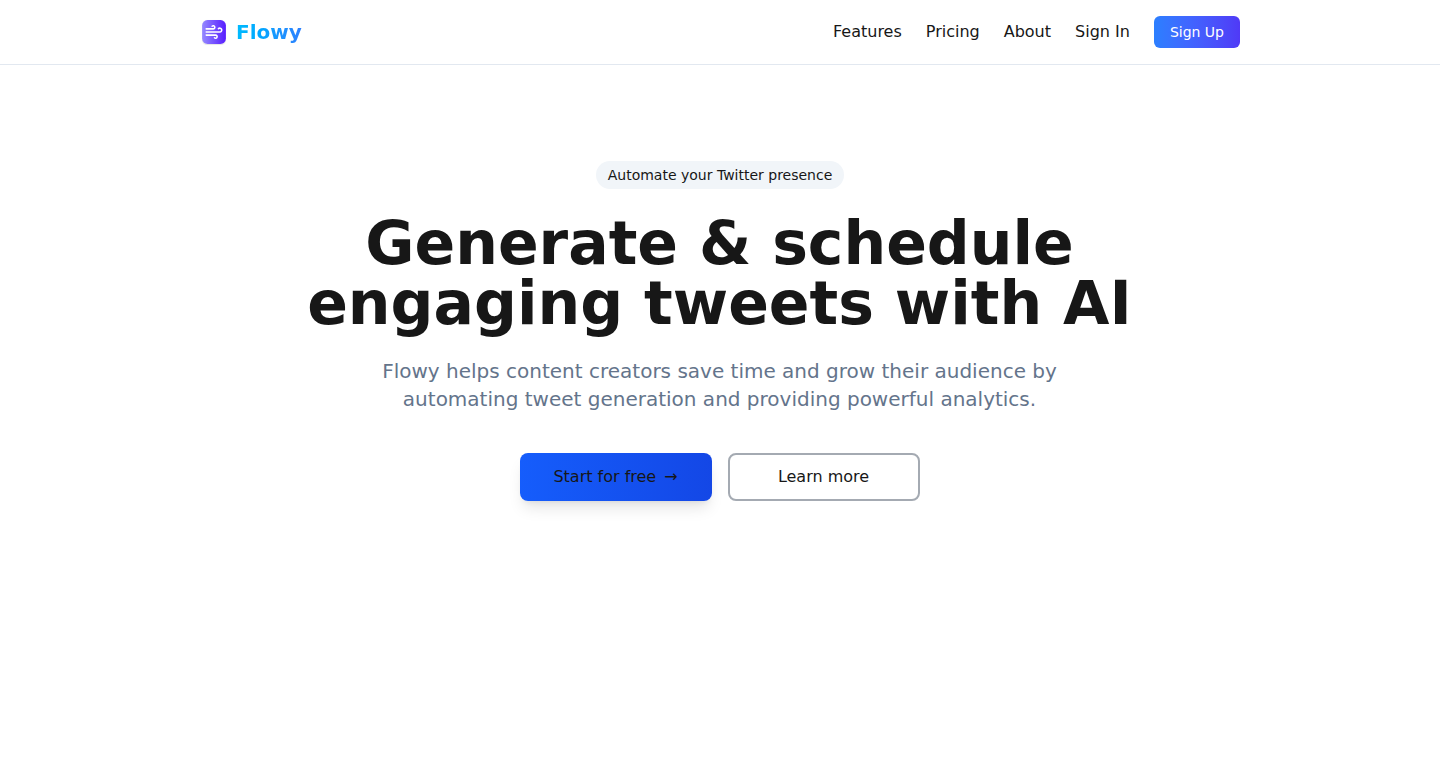
Author
conner_tran
Description
Flowy is an AI-powered tool that helps users generate engaging tweet ideas, schedule posts, and maintain consistency on X (formerly Twitter). It leverages the power of GPT-4o-mini to provide creative content suggestions and automates the posting process, addressing the challenges of staying active on social media platforms. The innovation lies in its use of advanced AI models to streamline the content creation and scheduling workflow, freeing up users' time and effort. So this helps you create a social media presence without spending all your time on it.
Popularity
Points 1
Comments 1
What is this product?
Flowy uses GPT-4o-mini, a sophisticated AI model, to understand your needs and generate relevant tweet ideas. It also allows you to schedule these tweets in advance. Essentially, it's an AI assistant for your Twitter account. The key innovation is the integration of this powerful AI with a user-friendly scheduling interface, making content creation and management much easier. So you get smarter tweets and save a ton of time.
How to use it?
Developers can use Flowy as a tool to manage their own Twitter accounts, or as a model for building similar AI-powered content creation and scheduling tools. Integration could involve using its API (if available) or replicating its core functionalities using GPT-4o-mini or similar language models. You can input your topic, target audience, and desired tone, and Flowy will generate tweet options. Then, you can schedule the tweets to go out at optimal times. This is great for developers who want to automate their social media presence or build tools to help others do the same.
Product Core Function
· AI-Powered Tweet Generation: This feature utilizes GPT-4o-mini to generate creative and engaging tweet ideas based on user input. This saves users time by eliminating the need to brainstorm content from scratch. So, you can always find fresh ideas for your tweets.
· Tweet Scheduling: Allows users to schedule tweets in advance, ensuring consistent posting and audience engagement. This is crucial for maintaining an active presence without requiring constant manual effort. So, your audience always sees new content, even when you're busy.
· Content Curation and Management: Enables users to organize and manage their tweet content, including drafts and scheduled posts. This improves content workflow and keeps everything organized. So, it simplifies how you plan and publish your tweets.
· User-Friendly Interface: Provides an easy-to-use interface for generating, scheduling, and managing tweets. This makes the tool accessible to users with varying levels of technical expertise. So, you don't need to be a tech expert to use the tool effectively.
Product Usage Case
· Personal Branding: A content creator can use Flowy to generate tweets promoting their latest blog post. They can schedule those tweets to go out over a week, increasing their reach and engagement. So, your personal brand stays top-of-mind with your audience.
· Small Business Marketing: A small business owner can use Flowy to create a series of tweets promoting their new products or services. Scheduling those tweets in advance ensures that marketing efforts are consistent, even during busy periods. So, your products are always being promoted, automatically.
· Developer Documentation and Updates: A developer can use Flowy to share updates about a new software version. They can schedule these tweets to be released at different times of the day, maximizing the chances of the target audience seeing them. So, your users are always aware of the latest features and fixes.
71
ClueFree: A Privacy-Focused Web Data Extraction Tool
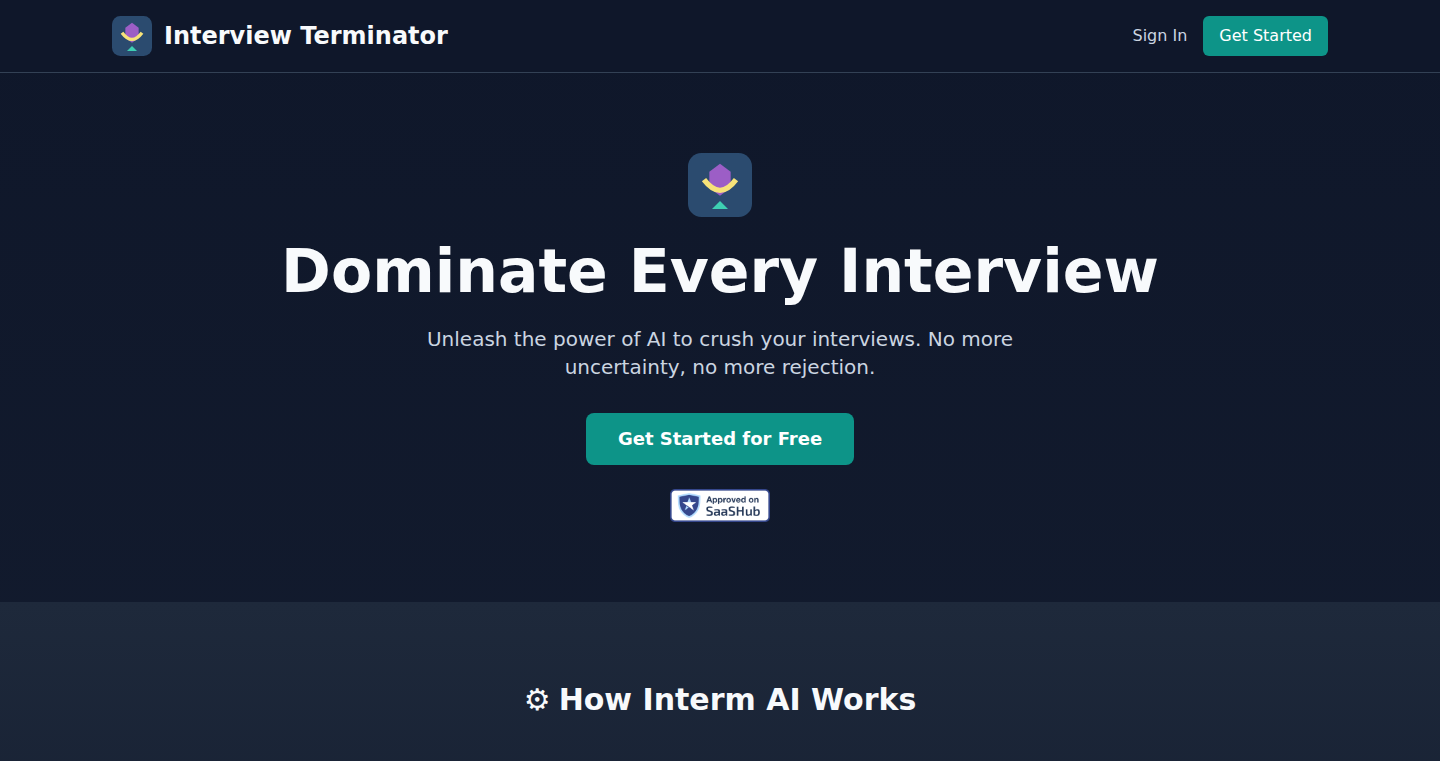
Author
devilzhong
Description
ClueFree is a web scraping tool designed with privacy in mind. It aims to extract data from websites while minimizing tracking and data collection. The core innovation lies in its ability to bypass common anti-scraping mechanisms and protect user privacy during data retrieval. It tackles the technical challenge of balancing efficient data extraction with robust privacy safeguards, offering a solution for developers who need web data without compromising user confidentiality.
Popularity
Points 1
Comments 0
What is this product?
ClueFree allows you to grab information from websites automatically, like a digital web surfer. The cool part? It's built to respect your privacy. It's like getting data without leaving a trail, which is very important for avoiding being tracked or blocked by websites. This is done by using advanced techniques to blend in with regular web traffic and by not collecting unnecessary user data. So, it's about getting the information you need without compromising your or the user's privacy.
How to use it?
Developers can use ClueFree through its API or command-line interface. They can specify which websites and data points they want to extract, and ClueFree handles the rest. For example, a developer building a price comparison website could use ClueFree to gather pricing data from multiple online stores automatically. The integration involves making simple API calls or running commands, and the tool outputs the data in a structured format like JSON. This way, the developer can build an application that uses the web data without dealing with complex parsing logic or worrying about being blocked. So, you can build apps that rely on up-to-date web data more easily.
Product Core Function
· Anonymous Data Extraction: It scrapes data without revealing the user's IP address or other identifying information. This prevents websites from tracking the user or blocking access. It is useful in scenarios such as market research where anonymity is critical.
· Anti-Detection Measures: ClueFree uses various techniques to avoid being detected as a scraper, such as rotating user agents and mimicking human browsing behavior. This is particularly valuable when scraping websites with anti-scraping protections.
· Data Format Output: It can output the extracted data in formats like JSON or CSV, making it easy for developers to integrate the data into their applications. This simplifies data processing and reduces the need for custom parsing solutions. So you can get data immediately and start using it, rather than spending hours formatting and cleaning it.
· Rate Limiting and Throttling: The tool includes built-in mechanisms to control the speed of data extraction, ensuring that websites are not overloaded and preventing rate limiting. This is crucial for scraping large datasets without disrupting website performance. It's very useful to avoid getting blocked and keeping the process reliable.
Product Usage Case
· E-commerce Price Tracking: A developer creates a service that automatically tracks the prices of products on different e-commerce websites. ClueFree is used to extract the price information from the website, allowing the developer to provide users with up-to-date price comparisons and price change alerts. So you can create a price tracking tool, which is useful for both users and businesses.
· Market Research: A market research company wants to collect data on product reviews from various online sources. ClueFree enables them to extract the review data, allowing them to analyze customer sentiment and understand product preferences. It helps gather essential data automatically and quickly.
· Content Aggregation: A content aggregator builds a website that curates news articles from different sources. ClueFree can automatically extract the headlines and summaries of news articles, allowing them to populate their website with the latest content. This automated news aggregation is very handy.
72
Worflows.py: Agent Orchestration with Python
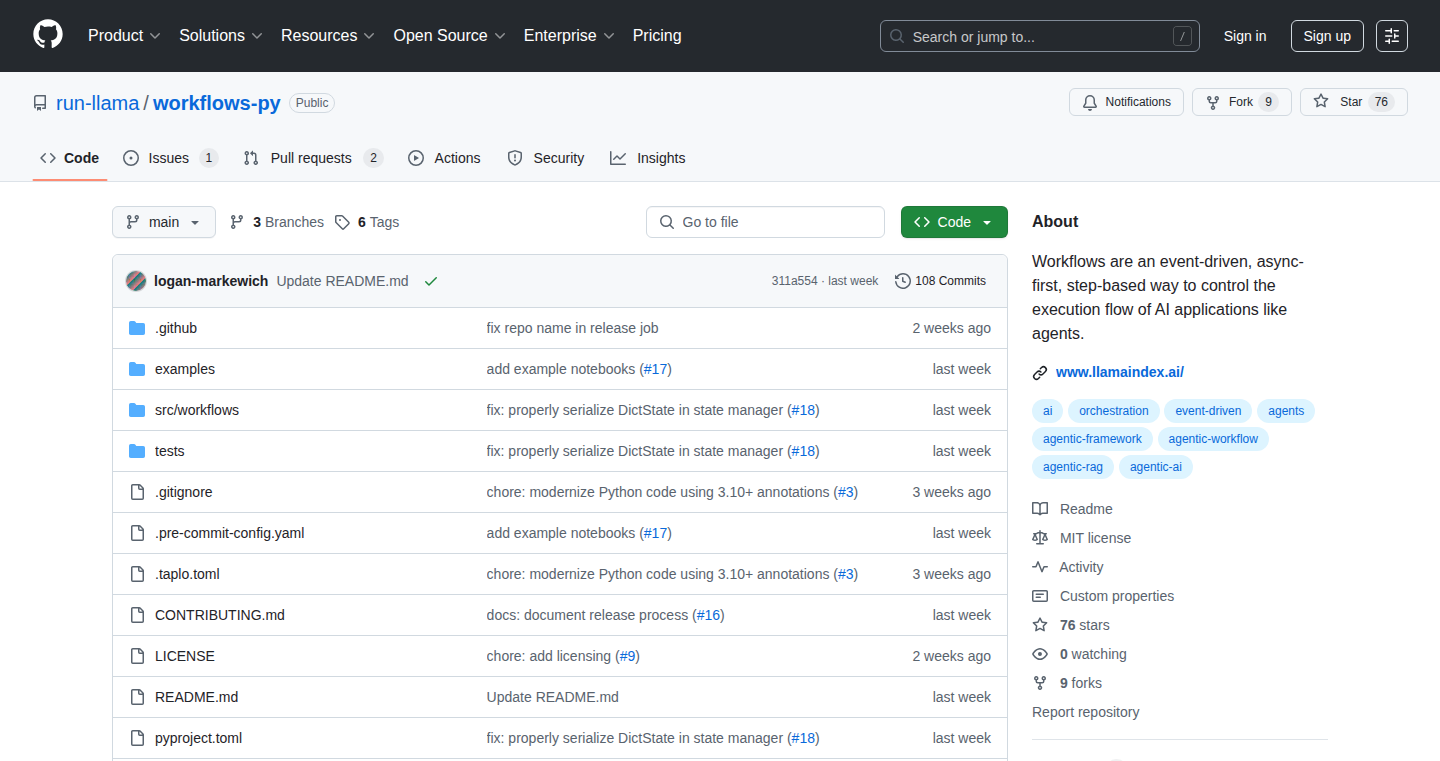
Author
pierre
Description
Worflows.py is a Python library designed to simplify the creation and management of software agents. It allows developers to define complex agent workflows in a clear and concise manner, making it easier to build sophisticated AI-powered applications. The core innovation lies in its ability to orchestrate different agents and their interactions, offering a structured approach to problem-solving that goes beyond basic individual agent capabilities. So this lets you build complex AI assistants without getting lost in the details.
Popularity
Points 1
Comments 0
What is this product?
Worflows.py is a Python library that acts like a director for AI agents. Imagine you have several AI assistants, each good at a different thing – one for understanding text, another for searching the web, and a third for answering questions. Worflows.py helps you connect these assistants and make them work together to solve a bigger problem. It allows you to define the steps, or 'workflows,' the agents should follow. This approach enhances modularity, reusability, and maintainability of agent-based systems. This is innovative because it provides a structured way to handle complex AI tasks.
How to use it?
Developers can integrate Worflows.py into their projects by importing the library and defining workflows using simple Python code. You specify which agents to use, the order in which they should perform tasks, and how they should communicate with each other. For example, you could create a workflow where an agent first analyzes a user's query, then uses a search agent to find relevant information, and finally uses a summarization agent to provide an answer. This can be incorporated into any application that requires intelligent automation, like chatbots, automated data analysis tools, or virtual assistants. So you can create intelligent systems using simple Python coding.
Product Core Function
· Agent Orchestration: The ability to define and manage workflows that coordinate multiple agents. This is valuable because it allows developers to build complex, multi-step AI tasks using simpler building blocks. Applications: Creating sophisticated chatbots that understand and respond to complex user requests.
· Workflow Definition: Allows you to define the precise steps and actions each agent should take. This helps streamline the creation of advanced automation processes. Applications: Building automated processes for data analysis and report generation.
· Agent Communication: Facilitates seamless communication between agents, enabling them to share information and pass results. This is great for building coordinated responses. Applications: Building automated systems that collect and process information from different sources for a single analysis.
· Error Handling: Provides built-in features for handling errors and exceptions during agent execution, improving the robustness of the workflows. Applications: Ensure stability and recoverability in automated trading algorithms.
Product Usage Case
· Automated Customer Service: You can create a chatbot that uses Worflows.py to handle customer inquiries. The chatbot analyzes the question, retrieves information from a knowledge base, and provides an accurate response. The technology here is that it orchestrates multiple agents, like a natural language understanding agent, a search agent, and an answer generation agent, improving customer experience by reducing the wait time for solutions and providing precise answers to complex queries.
· Data Analysis Automation: Create workflows that automatically extract data from different sources, analyze it, and generate reports. For example, you could automate the process of collecting financial data, identifying trends, and creating summaries for investors. The technology uses the library to define the steps for data extraction, cleaning, analysis, and reporting. Automating your reporting and analysis can provide up-to-date insights, leading to better decision-making.
· Automated Content Creation: You can design a system that automatically generates articles or blog posts based on user input or specific topics. The technology leverages multiple agents to gather information, write the content, and improve the overall quality. This capability allows you to streamline content production, which is beneficial for marketing agencies and content creators alike.
73
Voxica: Personalized Audio Storytelling Engine
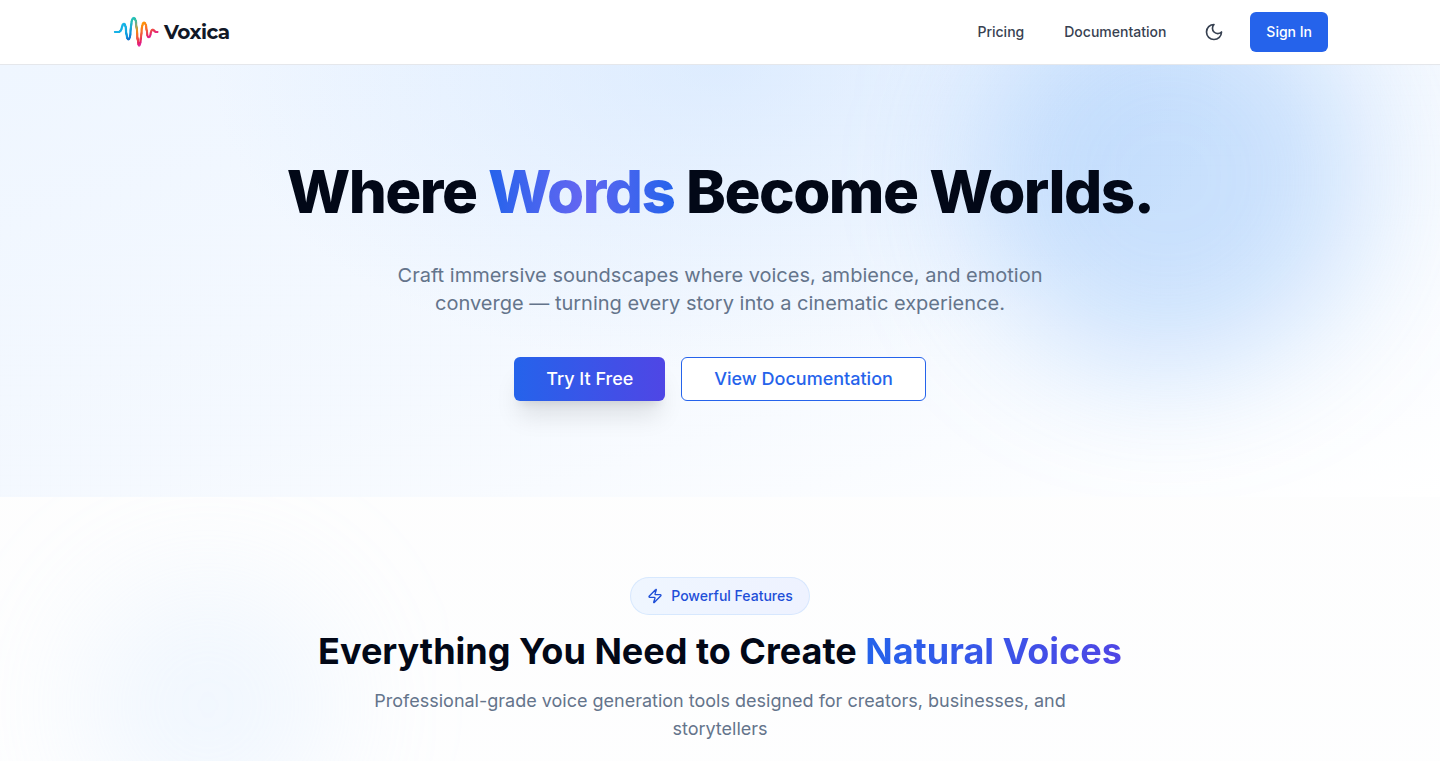
Author
sidearea
Description
Voxica is a tool that transforms written scripts into immersive audio experiences, featuring multi-character conversations, ambient soundscapes, and the ability to create and use custom voices. The core innovation lies in its 'bring your own voice' feature, allowing users to record their voice once and then generate any dialogue in that same tone instantly. This solves the problem of needing professional voice actors or spending hours on manual audio editing for storytelling projects.
Popularity
Points 1
Comments 0
What is this product?
Voxica utilizes text-to-speech (TTS) technology combined with advanced voice cloning and audio manipulation. It allows users to upload scripts and assign roles to different characters. The user can either choose from pre-existing voices or, more innovatively, create a custom voice by recording a sample. The system then uses this sample to generate dialogue for any script, in the user's unique tone. The platform further enhances the experience by adding soundscapes like rain or coffee shop ambiance. So, you can create professional-quality audio with your own voice.
How to use it?
Developers can use Voxica via its web interface or integrate it through an API. To use the web interface, you would simply upload your script, assign roles to the characters, record your custom voice (or select a preset), and then specify the desired ambient sounds. The system generates high-quality audio that can be downloaded. The API allows developers to incorporate Voxica's features directly into their applications or websites, making it ideal for content creators, game developers, or anyone who needs to generate audio content programmatically. So, integrate Voxica into your existing workflow to create audio automatically.
Product Core Function
· Text-to-audio conversion: Transforms written scripts into spoken audio using TTS technology, saving time and resources compared to manual recording.
· Custom voice creation: Allows users to create personalized voices by recording a short sample, enabling unique and consistent audio branding and storytelling.
· Multi-character dialogue management: Supports multiple characters with distinct voices and roles, making it suitable for complex narratives and conversations.
· Ambient soundscape integration: Adds background sounds like rain, cafe ambiance, or storms to enhance the immersion and atmosphere of the audio content.
· API Integration: Exposes its core functionality through an API, which allows seamless integration into third-party applications and systems, making it a flexible and customizable solution.
Product Usage Case
· Indie Game Development: A game developer can use Voxica to generate voice-overs for their characters, quickly creating dialogue without hiring voice actors or spending hours in the recording studio. This helps them save money and time.
· Educational Content Creation: An educator can use Voxica to create audio lectures or narrations for educational videos, using their own voice to connect with students in a more personal way.
· Podcast Production: A podcaster can use Voxica to generate intro/outro segments with a custom voice, or to create audio versions of written articles, streamlining their workflow.
· Audiobook Production: An independent author can use Voxica to produce audiobooks using their own voice, eliminating the need to hire narrators and lowering the cost of audiobook creation.
74
PomeloAPI: Unified AI Model Gateway
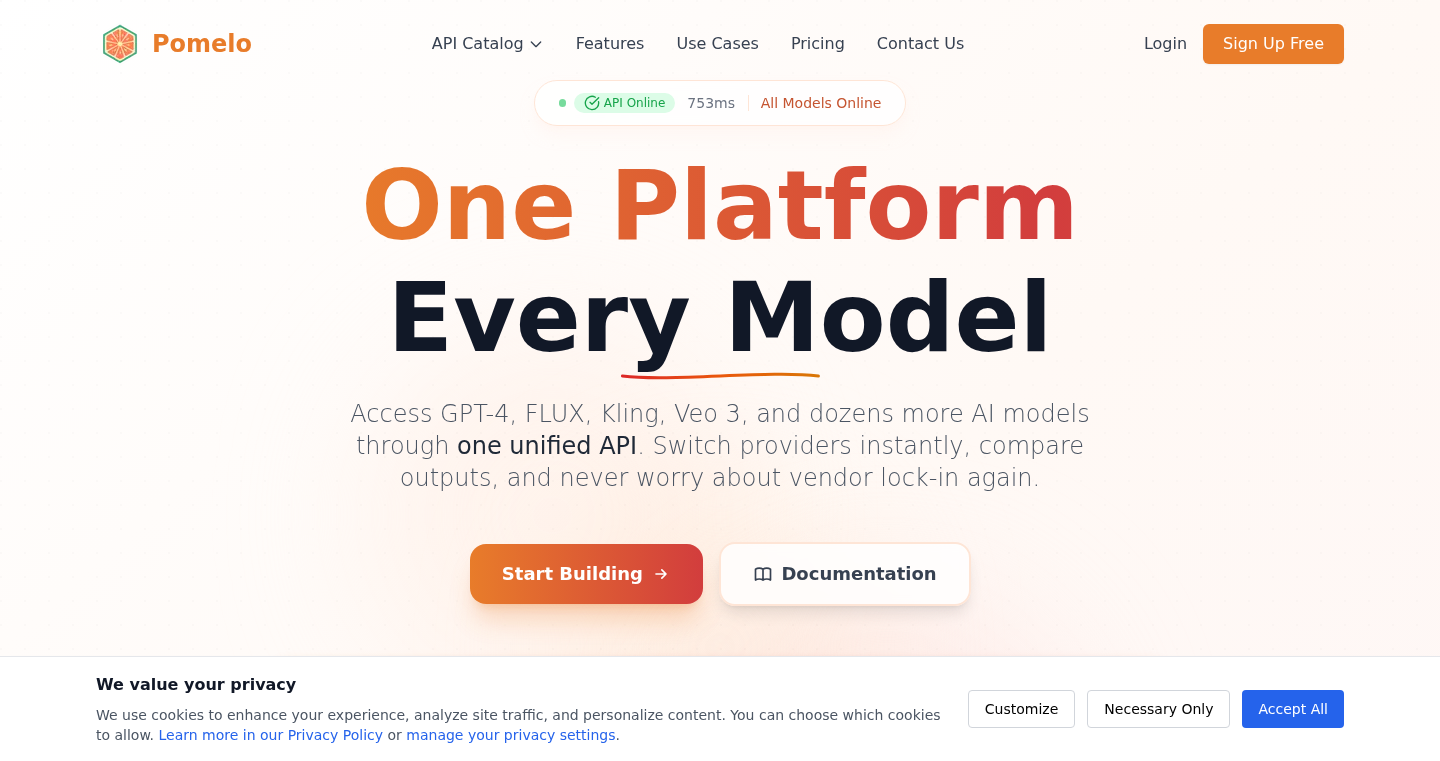
Author
soGeneri
Description
PomeloAPI simplifies the integration of multiple AI models (like GPT-4, Claude 3, image generation tools, and text-to-speech services) into your applications. It provides a single REST API endpoint, a consistent data format for requests and responses, and usage-based billing. This eliminates the complexity of dealing with different SDKs, authentication methods, and pricing structures from various AI providers. So, it allows developers to easily swap between different AI models without rewriting code, experiment with new models, and optimize costs.
Popularity
Points 1
Comments 0
What is this product?
PomeloAPI acts like a universal translator and a smart billing system for various AI services. It provides a single entry point (REST API) to interact with multiple AI models. Instead of learning and integrating each AI provider's unique way of working, you use PomeloAPI's unified interface. The API also handles the billing, tracking the actual cost of each model you use. It gives you the flexibility to choose the best AI model for each task without being locked into a single provider. This uses the technology of 'API Gateway' to achieve model swapping and uses usage-based billing which is based on the actual cost from each AI provider. So, it’s like having one remote control for all your AI tools, and only paying for what you use.
How to use it?
Developers integrate PomeloAPI by making REST API calls. You send a request to PomeloAPI, specifying the desired AI model and the task you want to perform (e.g., generate text, create an image). PomeloAPI then routes the request to the appropriate AI model, handles the communication, and returns the results in a consistent format. You can use the command line (like `curl`) or any programming language that can make HTTP requests (like Python, JavaScript) to interact with the API. The benefit is that you can quickly switch between different AI models by simply changing the `model` parameter in your API call. For example, you can easily change the text model by just setting model to "gpt-4".
Product Core Function
· Unified API Endpoint: This is the single point of contact for all supported AI models. It hides the complexities of each provider's unique API, simplifying integration. So, you don't need to learn individual APIs, saving you time and effort.
· Consistent Request/Response Schema: This ensures that the data format used for requests and responses remains the same, regardless of the underlying AI model. This makes it easy to swap between different models without modifying your application code. So, it enables easy model switching and A/B testing, increasing development agility.
· Usage-Based Billing: This tracks the actual cost of each AI model used and provides granular billing. This allows developers to pay only for what they use, optimizing costs and preventing vendor lock-in. So, you can control spending and choose the most cost-effective model for each task.
· Model Swapping & A/B Testing: Allows switching between different AI models easily. This is valuable for comparing performance, finding the best model for a specific task, and implementing fallback mechanisms. So, you can quickly experiment with different AI models and improve your product.
Product Usage Case
· Content Generation Pipeline: Use PomeloAPI to generate articles with GPT-4, create images with FLUX, and create social media posts in one automated workflow. This allows content creators to streamline their process and produce a wider variety of content with multiple AI models. So, it simplifies and accelerates content creation.
· Product Design Mockups: Create UI mockups using image generation models (FLUX) and then refine the UI text using a chat model. This allows designers to rapidly prototype and iterate on their designs. So, it provides a quick feedback loop and rapid prototyping.
· Data Analysis and Summarization: Use PomeloAPI to summarize PDFs, extract key information (entities), and draft reports all from the same API call. This enables you to use different AI models to gain deeper insights from your data. So, it enables faster and more insightful data analysis.
· Voice Feature Integration: Use text-to-speech with ElevenLabs, using the same authorization token, and switch to speech-to-text features. This simplifies the development of voice-enabled features. So, it can speed up development time for integrating voice-based features.
76
Odinize AI: Personalized Learning Course Generator
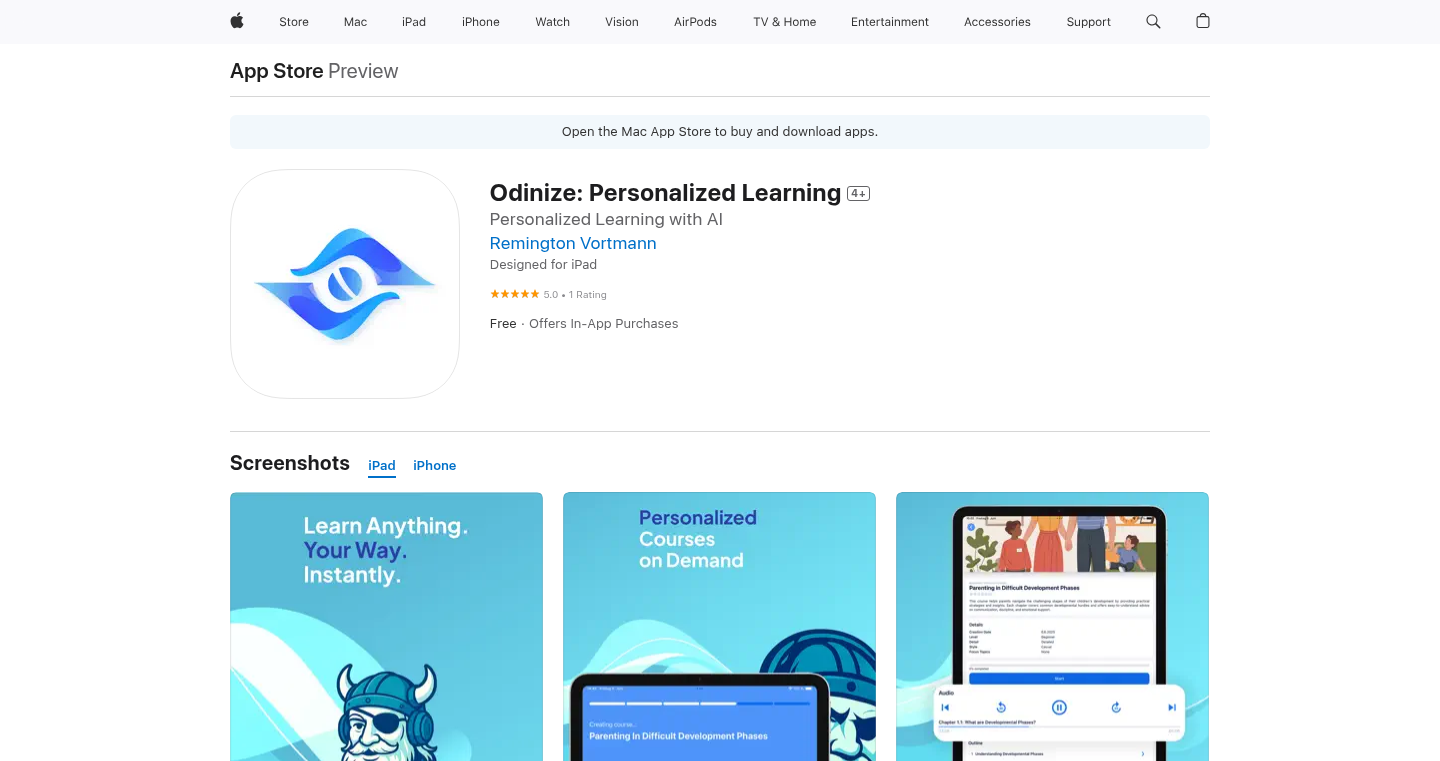
Author
odinize
Description
Odinize AI is an application that creates custom learning courses on any topic you choose, in minutes. It uses AI to build structured courses tailored to your knowledge level, desired detail, and learning style. You can even convert the courses into podcasts and get instant answers from an integrated AI instructor. This tackles the problem of fragmented online learning by providing a personalized, structured, and adaptable learning experience.
Popularity
Points 1
Comments 0
What is this product?
Odinize AI leverages the power of Artificial Intelligence to generate personalized learning paths. You input a topic, specify your desired level of detail, preferred style, and existing knowledge. The AI then constructs a structured course, which might include text, images, and even quizzes to help you understand the material. The AI instructor answers your questions in real-time and it can adapt to your learning needs. The innovation lies in its ability to automate the creation of custom educational content, removing the need to sift through countless resources.
How to use it?
Developers can use Odinize AI to quickly learn new technologies or concepts. Instead of spending hours searching for tutorials, they can generate a course on a specific programming language, framework, or design pattern. This allows developers to focus on learning and applying the knowledge rather than just finding it. You could use the API to integrate the personalized learning experience into a larger application. The course can also be converted to podcast format for on-the-go learning. So this way you can learn at your pace, on your terms, no matter the technology you are trying to learn.
Product Core Function
· Custom Course Generation: The core function is creating tailored learning courses based on user input. This is valuable because it eliminates the need to hunt for resources, saving time and effort. It provides a structured way to learn any subject, from coding to quantum physics.
· Personalized Learning Paths: It adapts to your prior knowledge and learning style. This is valuable because it ensures the course is neither too basic nor too advanced. It helps you learn more efficiently and effectively.
· Podcast Conversion: You can convert your course into a podcast to learn on the go. This is valuable because it provides flexibility, allowing you to learn while commuting, exercising, or performing other tasks.
· AI Instructor: The integrated AI instructor answers your questions instantly. This is valuable because it provides immediate clarification and support, accelerating the learning process. If you get stuck, an AI helper is available to help you.
· Detail Level Customization: Allows the user to select detail level. This is valuable because it gives the user more control over the pace and scope of the course, tailoring it to specific learning needs.
Product Usage Case
· A software developer wants to learn a new programming language, such as Rust. Instead of browsing numerous tutorials, they can use Odinize AI to generate a structured course specifically for Rust, adapting to their existing programming knowledge. So they get a clear path to learn the language, saving time.
· A designer needs to learn about UI/UX best practices. They can input "UI/UX design" into Odinize AI, select their desired level of detail, and receive a tailored course with relevant design principles, case studies, and resources. So they can quickly learn the best practices and apply them to their work.
· A product manager wants to understand the basics of data science. They can use Odinize AI to create a course covering essential data science concepts and techniques. The course will be adapted to their needs so they can understand the concepts at a proper level of detail and gain the knowledge needed to perform their job.
77
Flint: Code Your Style, Enforce Project Standards
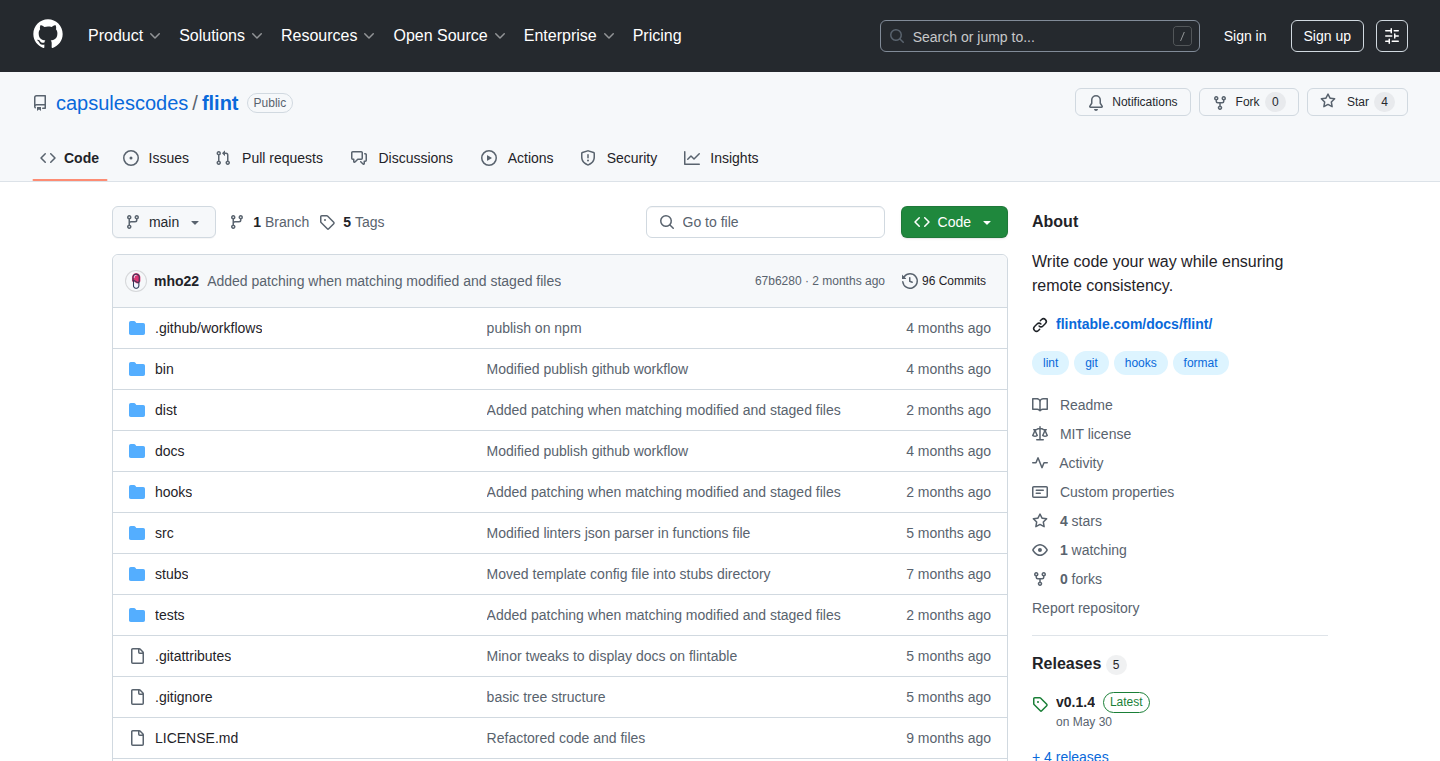
Author
mho22
Description
Flint is a language-agnostic Git wrapper. It lets you write code in your preferred style (spaces vs. tabs, specific indentation, etc.) locally, while automatically ensuring your code adheres to the project's formatting rules before you push it to the central repository. This avoids frustrating arguments over code style and keeps your code diffs clean. So what's the innovation? It automates the tedious task of code style enforcement, allowing developers to focus on writing code, not formatting it.
Popularity
Points 1
Comments 0
What is this product?
Flint works by integrating with your Git workflow. When you commit your code locally, Flint detects the changes and then uses formatting tools (like Prettier, Black, or ESLint) to automatically reformat your code according to the project's rules. This ensures that everyone on the team uses the same code style. This is a smart solution because it respects individual developer preferences while maintaining project-wide consistency. It’s like having a personal style editor that adheres to the rules of the group. So this allows you to write code your way, without causing problems for others.
How to use it?
Developers integrate Flint into their existing Git workflow. You use Flint instead of the standard `git` commands (e.g., `flint commit` instead of `git commit`). Flint then uses the formatting tools you configure in the project to enforce the style. You can install Flint and set it up by following the instructions on the project's GitHub page and documentation. So, you will continue to write code as usual, and Flint will handle the formatting silently in the background.
Product Core Function
· Automatic Code Formatting: Flint integrates with popular code formatters, automatically applying the project's style rules before pushing code. This reduces the need for manual formatting and prevents style conflicts. So you won't have to worry about manually formatting your code.
· Language-Agnostic: Flint works with a wide range of programming languages, because it relies on existing code formatters. This makes it highly versatile and useful across diverse projects. So, it's flexible enough to work with any project you’re on.
· Consistent Code Style: Ensures every developer on a team follows the same formatting rules. This improves code readability and maintainability. So, your team's code will be consistently formatted.
· Clean Diffs: By enforcing consistent formatting, Flint reduces 'noise' in diffs, making it easier to see actual code changes. This simplifies code reviews and collaboration. So, it becomes easier to understand changes in your code.
Product Usage Case
· A team using Python and JavaScript projects can use Flint to enforce consistent formatting across both. Before pushing code, Flint will use Black for Python and ESLint for JavaScript to automatically format the code. So it guarantees that all code pushed to the repository adheres to consistent formatting standards.
· A developer works on a project where the team mandates spaces for indentation, while they prefer tabs. Flint is configured to convert tabs to spaces before committing and pushing. So, they can continue to use their preferred style locally, and Flint ensures that the project’s coding standards are always respected.
· A software company has a large codebase that’s formatted inconsistently. Flint can be implemented to gradually enforce a unified style. New code is automatically formatted to the standards, reducing the effort required to refactor the entire codebase at once. So, it helps to modernize code standards and keep them up-to-date.
78
Word Pivot: A Daily Letter Positioning Puzzle Solver
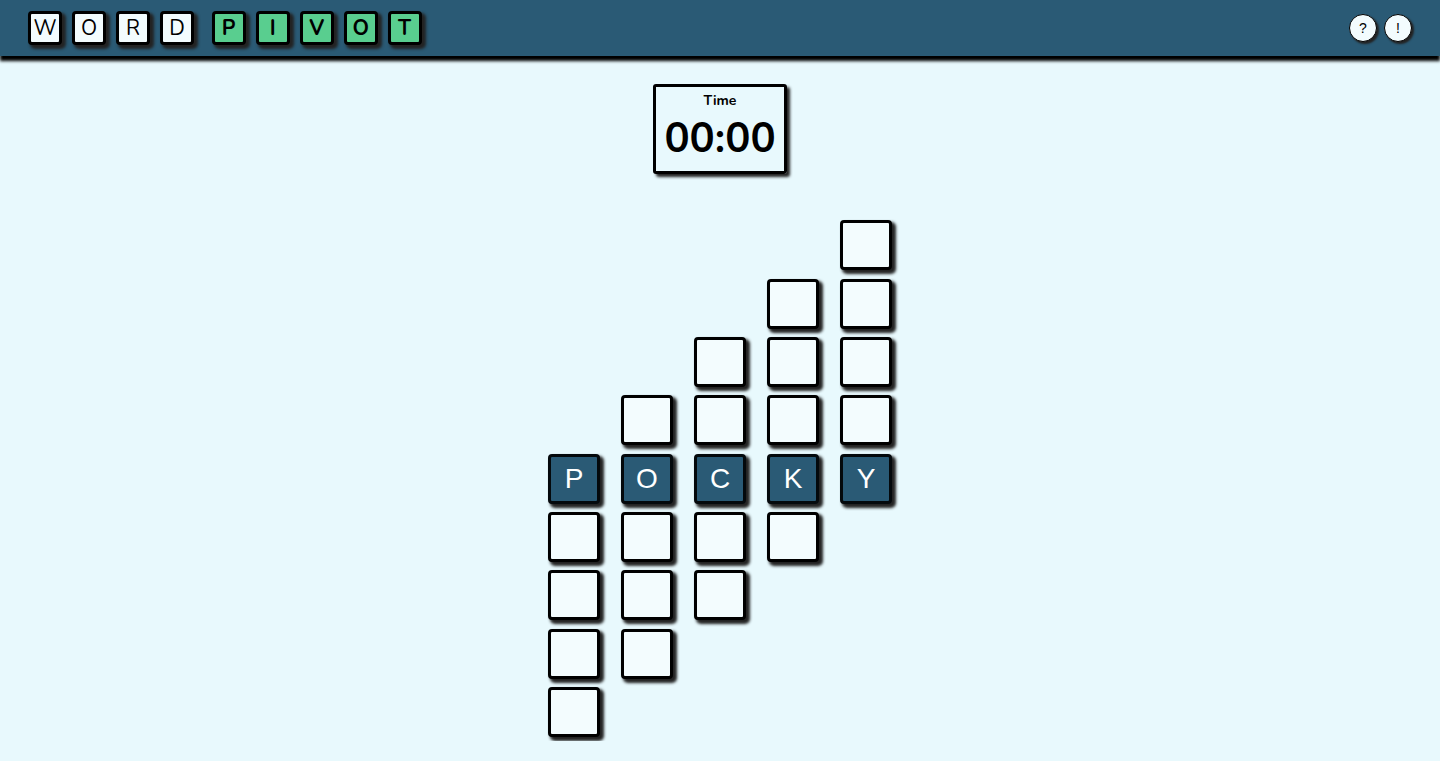
Author
max0563
Description
Word Pivot is a daily word puzzle game that challenges players to guess a word by figuring out the correct positioning of letters. It's an interesting blend of wordplay and spatial reasoning. The technical innovation lies in its approach to efficiently process and validate word guesses, focusing on algorithms optimized for speed and a user-friendly experience. It solves the daily puzzle while providing a fun and challenging way to practice your vocabulary and deduction skills, and is a great example of how game developers build engaging user experiences with clever algorithms. So this is useful because it lets you quickly solve word puzzles efficiently.
Popularity
Points 1
Comments 0
What is this product?
Word Pivot is a daily word puzzle game. The technical underpinning involves creating a dictionary of potential words and using algorithms to compare and validate the player's guesses against the hidden word. The innovation comes from the efficiency of the algorithms employed, how the game responds to player input, and its ability to provide hints. This project focuses on the application of computational linguistics, allowing for effective parsing of word patterns. So this lets you build a game to challenge word play using smart technology.
How to use it?
To use Word Pivot as a developer, you can examine the code (though the details aren't given in the Show HN post). You can study the methods used for word validation and potentially adapt the core algorithms for your own word-based game or tool. You can examine how it interacts with players and their inputs. You could integrate similar validation systems into your projects. So this helps you learn how to build word games.
Product Core Function
· Word Validation Algorithm: This is the core functionality. It determines if a user's guess is a valid word and if the letters are in the correct or wrong positions. It analyzes user input. The technical value lies in the efficiency of this process – the quicker the validation, the more responsive the game feels. It has applications in building various word games. So it means you can efficiently validate words in your games.
· Dictionary Integration: The game uses a dictionary to check the validity of guesses and to provide a pool of potential words. This function demonstrates how to connect a game to a word dataset. It also offers a resource for building a game to challenge word play. So it provides a data source for your games.
· User Interface (UI) Feedback System: This system shows the user feedback on the guesses, such as marking correct letters in the correct position. This provides insights into UI design for word puzzles and other interactive games. So it provides useful feedback to the user.
Product Usage Case
· Word-based Educational Games: Implement the word validation algorithm in an educational game that teaches spelling or vocabulary. This means you can integrate the game's logic into educational apps.
· Interactive Word Puzzles: Create custom word puzzles with unique rules or challenges using Word Pivot's validation engine. This lets you build personalized puzzles for players.
· Automated Word Suggestions: Use the algorithm to provide word suggestions in a writing tool or game. So it can recommend valid words.
79
Qasmtools: A CLI Toolkit for OpenQASM
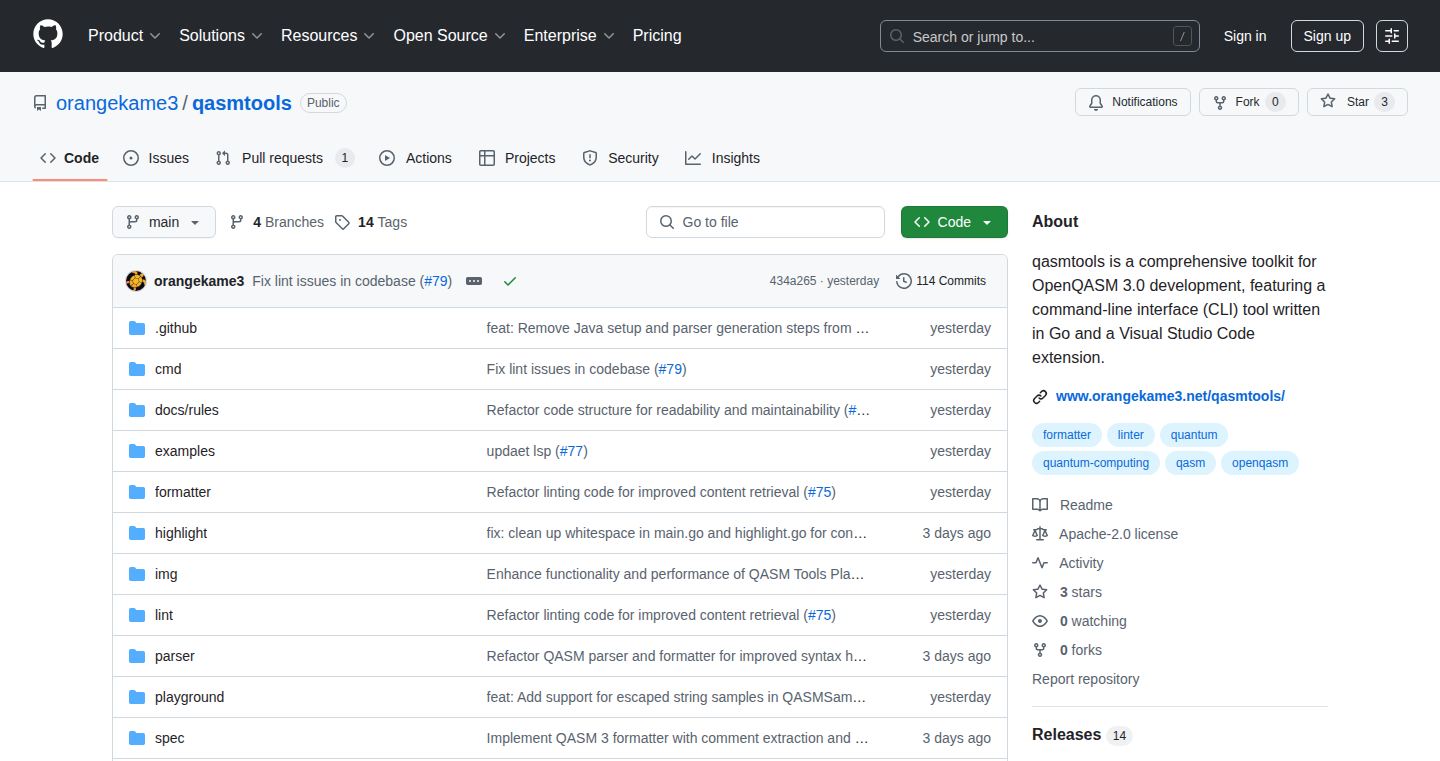
Author
orangekame3
Description
Qasmtools is a command-line interface (CLI) toolchain built in Go, designed to improve the development experience for OpenQASM, a language used in quantum computing. It tackles the challenge of minimal tooling in this emerging field by offering essential features like code formatting, linting (code quality checking), syntax highlighting, and a language server for IDEs (like VS Code). It also provides a WebAssembly (WASM) build for web-based use. The project's innovative approach lies in providing essential developer tools specifically for the quantum computing domain, improving code readability and helping developers write better code, faster.
Popularity
Points 1
Comments 0
What is this product?
Qasmtools provides essential development tools for OpenQASM, a programming language for quantum computers. It includes a code formatter (`qasm fmt`) to automatically clean up and format your code, making it easier to read. It has a linter (`qasm lint`) to check for potential errors and code quality issues. A syntax highlighter (`qasm highlight`) makes the code visually easier to understand. A language server (`qasm lsp`) powers features like auto-completion and error checking in your code editor (like VS Code). Finally, it can be compiled into WebAssembly (WASM) to run in a web browser. This improves the efficiency of development and makes the language accessible across different platforms. This is innovative because it specifically addresses the tooling gap in quantum computing, making it easier to develop and debug OpenQASM code. So, this helps me write better OpenQASM code more efficiently.
How to use it?
Developers can use Qasmtools in several ways. The CLI tools can be integrated directly into their development workflow. For example, they can run `qasm fmt` to automatically format their OpenQASM code before committing it to a repository. The linter (`qasm lint`) can be included in CI/CD pipelines to automatically check for code quality issues. The VS Code extension, powered by the language server, provides features like auto-completion, code navigation, and real-time error checking within the editor, boosting productivity. The WASM build allows the tools to be used in web-based environments for interactive tutorials or cloud-based quantum computing platforms. So, this means I can easily check and improve my OpenQASM code, integrate checks into my development pipeline and speed up the development cycle.
Product Core Function
· qasm fmt: This tool automatically formats OpenQASM code, making it easier to read and maintain. This is valuable because it enforces a consistent code style, which reduces the time spent understanding code written by others or even by yourself later on. So, this is useful for all developers working on OpenQASM code.
· qasm lint: This tool checks your OpenQASM code for common errors, potential problems, and stylistic issues. This is valuable because it helps catch bugs early, improves code quality, and reduces the risk of errors in your quantum algorithms. So, this makes my OpenQASM code more reliable.
· qasm highlight: This tool provides syntax highlighting for OpenQASM code, making it visually easier to understand in the terminal or code editor. This is valuable because it improves code readability, making it quicker to spot errors and understand the code's logic. So, this helps me understand my code quickly.
· qasm lsp: This provides a language server for code editors (like VS Code), adding features such as auto-completion, error checking, and code navigation. This is valuable because it significantly boosts developer productivity by providing instant feedback and intelligent code assistance. So, this makes coding OpenQASM much faster and easier.
· WASM build: The tool can be compiled into WebAssembly (WASM), allowing it to run in web browsers. This is valuable because it enables interactive OpenQASM tutorials, cloud-based quantum computing platforms, and other web-based applications. So, this expands the options of how and where I can use OpenQASM.
Product Usage Case
· Integrating `qasm fmt` into a continuous integration/continuous deployment (CI/CD) pipeline. In this case, every time code is committed, the formatter runs automatically, enforcing consistent code style across a team. This solves the problem of inconsistent code formatting and makes team collaboration easier. So, this allows a team to work more efficiently on OpenQASM code.
· Using the VS Code extension for real-time error checking and auto-completion while writing OpenQASM code. This quickly identifies syntax errors and offers suggestions, significantly reducing development time. This solves the problem of manually debugging OpenQASM code and makes the development faster. So, this helps me write OpenQASM code more efficiently.
· Creating a web-based interactive tutorial for OpenQASM using the WASM build. This provides a hands-on learning experience for beginners by letting them experiment with OpenQASM directly in their browser. This solves the problem of limited accessibility for learning quantum computing. So, this makes learning OpenQASM easier.
80
Tesser: Real-time Ad-hoc SQL Query Tracker and Impact Analyzer
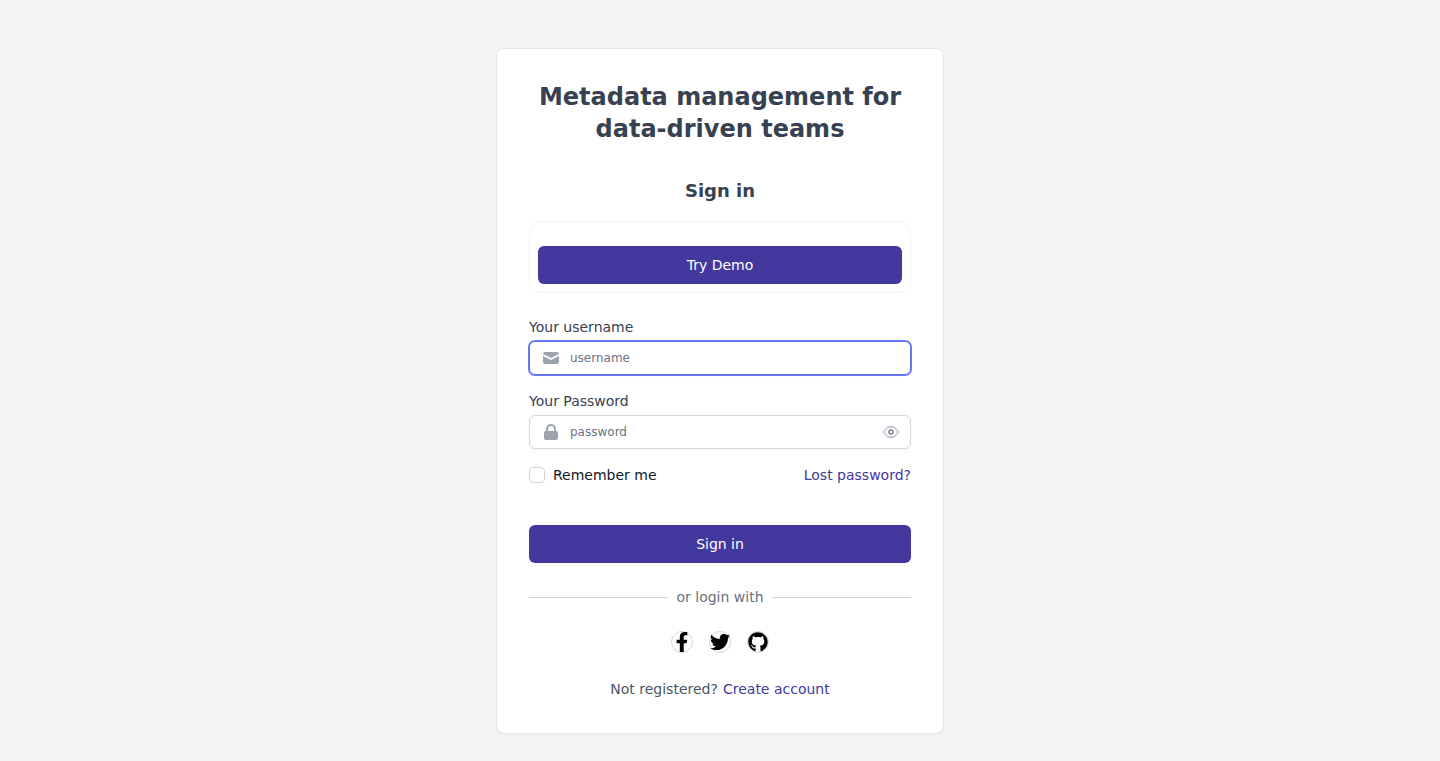
Author
ANKITkumar77
Description
Tesser is a tool designed to track and analyze ad-hoc SQL queries, especially those run outside of a structured environment like a BI tool. It helps data engineers and analysts understand the impact of these often-overlooked queries before they cause problems. The core innovation is its ability to connect to various data sources, monitor SQL queries from places like Slack or Jupyter notebooks, identify affected dashboards and tables, and even estimate the potential impact of the query. This addresses the common 'who changed this?' problem in data management, offering a practical solution for managing data quality and preventing data-related headaches.
Popularity
Points 1
Comments 0
What is this product?
Tesser is like a detective for your data. It keeps an eye on the SQL queries that are run on your data, even those from unexpected places like Slack or Jupyter notebooks. When someone runs a query, Tesser figures out what data tables and dashboards it might affect. It’s built using Python and Django, allowing it to fetch data from various data warehouses, databases, and BI tools. So, instead of scrambling to find out what broke a dashboard, you know instantly. It also provides impact visualizations, so you can see the potential issues *before* a query runs. Essentially, it's designed to prevent data-related disasters by proactively monitoring and analyzing ad-hoc SQL queries.
How to use it?
Developers can use Tesser by integrating it with their existing data infrastructure. They might point it at their data warehouses (like Snowflake or BigQuery), databases, and BI tools. Then, they set up Tesser to monitor SQL queries coming from sources such as Slack channels or Jupyter notebooks. When a query runs, Tesser analyzes it, identifies affected resources, and displays this information through a dashboard or a reporting system. This allows data teams to quickly identify potential problems and their root cause. So, for instance, if a data analyst uses SQL to update a table from a Slack snippet, Tesser will notify the team about the change, highlight any affected dashboards, and show the predicted impact on the data. This can prevent data errors and helps to ensure data integrity across teams.
Product Core Function
· Ad-hoc Query Tracking: Monitors SQL queries executed from various sources, such as Slack and Jupyter notebooks. This allows users to see exactly where these queries originated. So this helps pinpoint the source of the problem if something goes wrong.
· Impact Analysis: Identifies which dashboards, tables, and other data resources are affected by a specific query. This helps users understand the scope of the potential impact. This is useful for quickly understanding what data will be changed or affected before the query is run.
· Lineage Visualization: Visualizes data lineage, showing the relationships between different data sources and resources. This helps users understand how data flows through their systems and makes it easier to trace data changes. This is useful for tracking the lifecycle of data.
· Impact Estimation: Estimates the potential impact of the query before it is executed. This can help data teams predict potential issues. This helps prevent unforeseen issues.
· Integration with Data Sources: Can fetch lineage data from data warehouses, databases, and BI tools. This gives users a complete picture of their data and how it is being used. This is useful for quickly understanding which queries are being used where.
Product Usage Case
· A freelance data engineer is managing a client's data and needs to ensure data integrity. They use Tesser to track all ad-hoc SQL queries run against the client's database. When a client makes a change via a Slack snippet, Tesser flags the query, highlights which dashboards are affected, and provides an impact estimate. So the freelance data engineer can quickly identify and mitigate potential issues, saving time and money.
· A lean startup data team is using various dashboards to track key metrics. They integrate Tesser to monitor the SQL queries run by their data analysts. When an analyst runs an ad-hoc query, Tesser alerts the team of the change and estimates the impact on the dashboards. So, the team can avoid data errors and maintain data accuracy.
81
Vibes: A Disappearing Music Discovery Platform
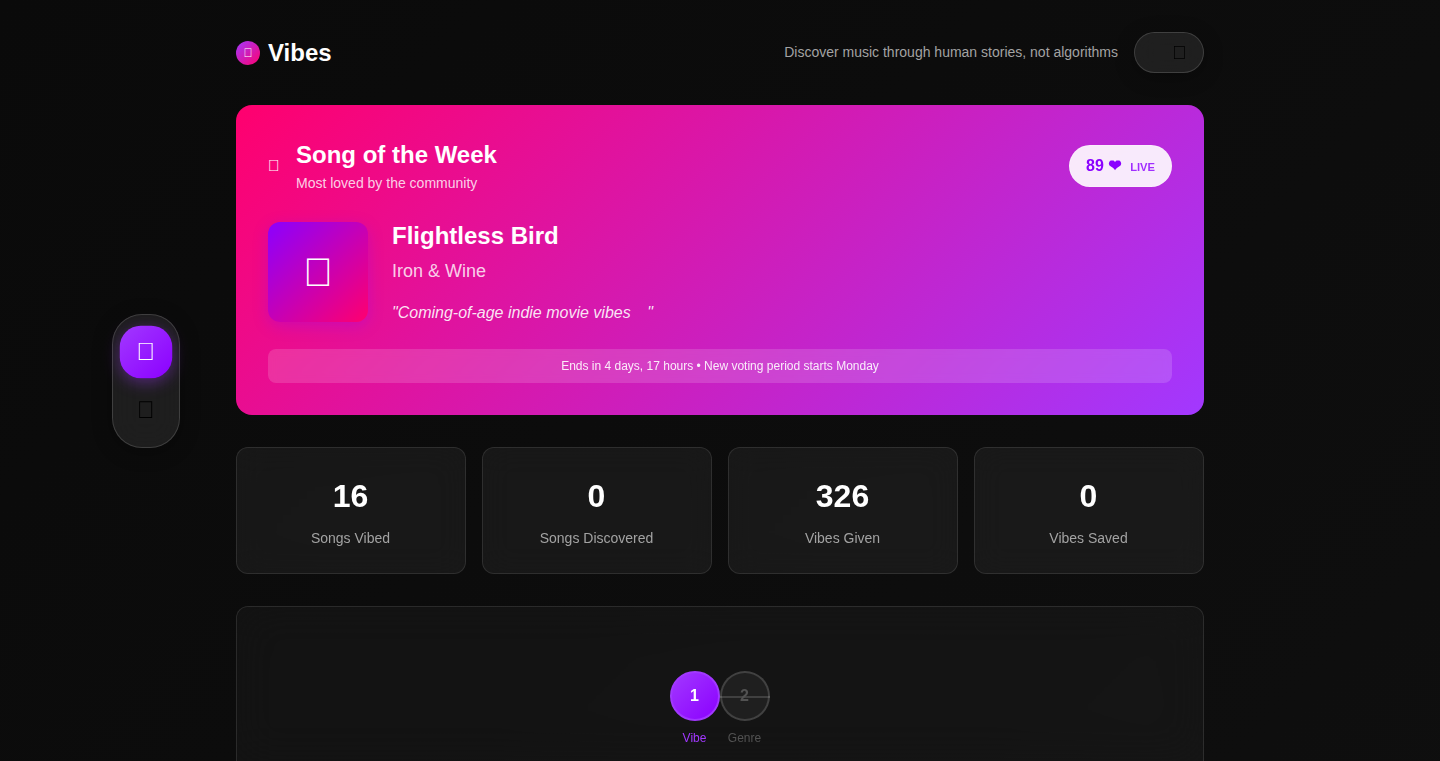
Author
lucascliberato
Description
Vibes is a novel music discovery platform that aims to break free from the limitations of algorithmic music recommendations. It uses a human-centered approach where users share songs with personal context. Songs 'disappear' after being discovered, promoting a sense of unique experience and preventing repetitive recommendations. This project explores a different approach to music discovery, focusing on human connection and curated experiences rather than cold, automated algorithms. It addresses the problem of algorithm fatigue and the lack of genuine music discovery in current streaming services.
Popularity
Points 1
Comments 0
What is this product?
Vibes is a platform where music discovery happens through human stories. Instead of being shown the same songs repeatedly by an algorithm, users share songs with context, creating a more personalized and ephemeral experience. The core innovation lies in the disappearing song feature and the community-driven Song of the Week. This promotes a more organic and unique way of discovering music. So, what does this do? It attempts to create a feeling of uniqueness in the music you get from the platform, and it avoids endless repetition.
How to use it?
Developers and users can experience Vibes by using the web application. It can be used on any browser. The core use case is for listeners seeking new and unique music. It provides an interface to interact with other users, share music, and enjoy songs, while knowing that songs are 'disappearing'. For developers, they could potentially use the platform to understand user interaction patterns and to integrate APIs to develop more personalized music discovery tools. So, what can developers do with it? They can gain insight from the platform data and explore opportunities for integrating with their existing music application.
Product Core Function
· Song Sharing with Context: Users share songs along with their personal stories or reasons for liking them. This humanizes the music discovery process and allows for deeper connections.
· So what? This allows for a more humanized experience of discovering music. Users get context to the songs being shared and it is more meaningful than generic recommendations.
· Disappearing Songs: After a song is discovered, it vanishes, encouraging users to focus on the present and the moment of discovery, as well as creating a sense of scarcity and unique experience.
· So what? This encourages users to be active listeners and gives each shared song a feeling of uniqueness and value.
· Community Voting (Song of the Week): The platform fosters a community by allowing users to vote for the 'Song of the Week', promoting user engagement and creating a sense of shared discovery.
· So what? This community feature allows users to feel like they are part of a collective discovering new songs and allows for shared engagement.
Product Usage Case
· Discovering Hidden Gems: Users can uncover tracks that they would never find using traditional algorithmic recommendations. For example, finding a niche genre track that is popular among a small group of people.
· So what? This provides a way to find music that caters specifically to the individual's interests.
· Connecting with Music Lovers: The platform allows users to build connections with other individuals based on shared musical interests, fostering a sense of community.
· So what? This creates a social network by connecting with people who appreciate the same music.
· Creating a More Meaningful Listening Experience: By eliminating the endless repetition of songs, users are encouraged to savor each new track they discover, making music listening more enjoyable.
· So what? This provides a better listening experience, making it less likely users get burned out on music.
82
FocusTrain: Tab Hopper's Guide to Concentration
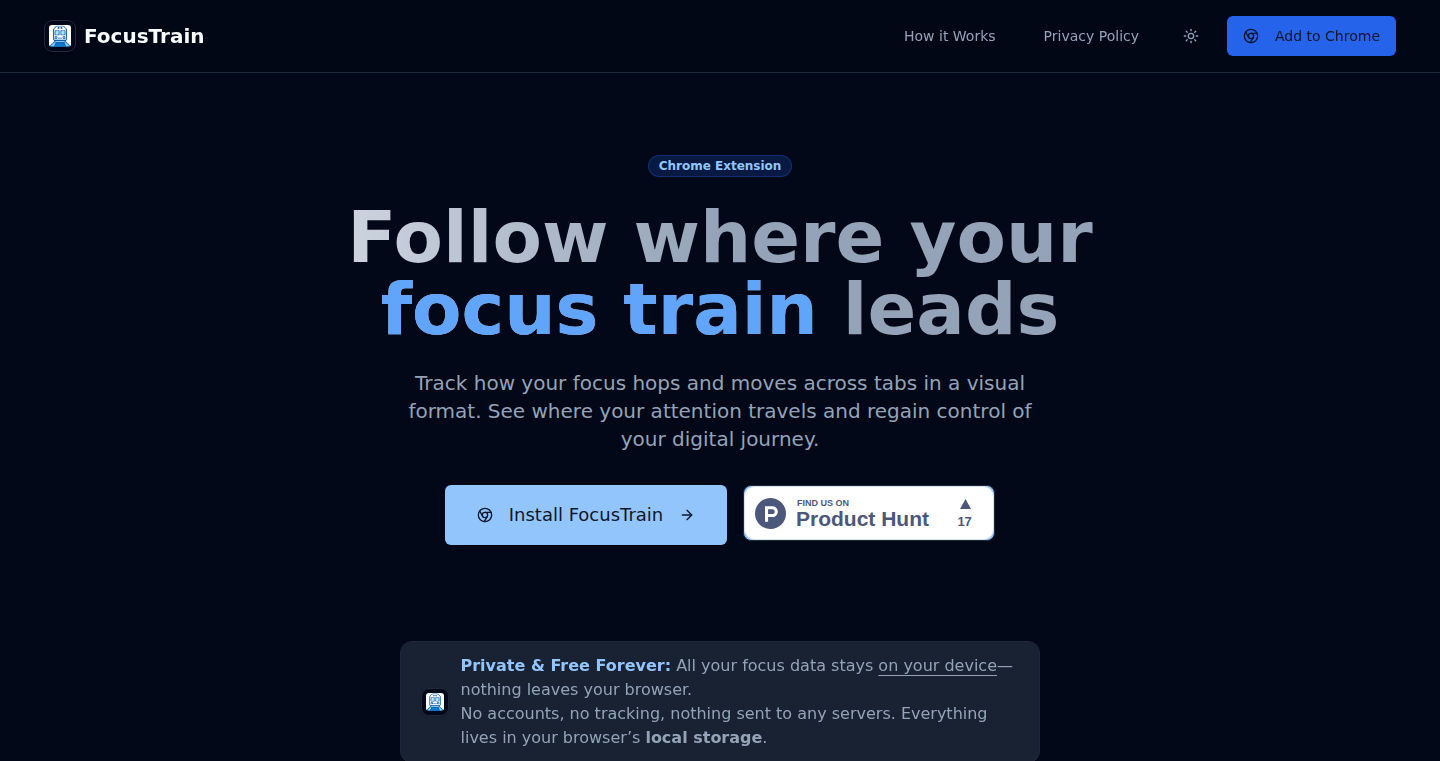
Author
bhavaniravi
Description
FocusTrain is a Chrome extension designed for people who find themselves constantly switching tabs and losing focus. It tracks your browsing behavior, specifically your tab-hopping patterns, to reveal how your attention drifts over time. The core innovation lies in its ability to visualize your attention flow, helping you identify the sources of distraction and ultimately regain control of your focus. This addresses the common problem of digital distractions and provides a pathway to improved productivity.
Popularity
Points 1
Comments 0
What is this product?
FocusTrain is like a fitness tracker, but for your attention. It monitors which tabs you visit and how long you spend on each. It then creates a visual representation, showing you exactly how your focus moves between different websites and tasks. This visualization helps you understand your attention patterns, pinpointing which sites or activities are causing you to lose focus. So you can understand where your time is going.
How to use it?
Developers can install FocusTrain as a Chrome extension and use it alongside their daily work. The extension runs in the background, automatically tracking tab usage. After using it for a period, you can review the generated visualizations. These visualizations show you where you spend most of your time, and the patterns of tab-hopping. Developers can use this information to identify their distraction triggers and adjust their workflow. Perhaps block distracting sites or use techniques like the Pomodoro Technique. The data is your personal attention map, providing insights into optimizing your digital workspace.
Product Core Function
· Tab Usage Tracking: FocusTrain records the websites you visit and the time spent on each tab. This is a foundational feature, providing the raw data necessary to build the attention visualizations. It’s the equivalent of a step counter for your digital life. So it shows you how much time you spend where.
· Attention Flow Visualization: The extension generates visual representations of your tab-hopping patterns. These visualizations show the movement of your attention across tabs, making it easy to see which sites and activities are distracting you. This is how you see the big picture of your focus.
· Distraction Identification: By analyzing your tab-hopping data, FocusTrain helps you identify your primary sources of distraction. Knowing which sites or tasks divert your attention enables you to take targeted action to improve focus. This is like seeing the enemy before the battle.
Product Usage Case
· Software Development: A developer notices they frequently switch from coding to social media. Using FocusTrain, they can see the frequency of these distractions and realize social media is their primary attention thief. They can then block social media during coding sessions, leading to more productive work. So you can get more done in less time.
· Research and Writing: A researcher finds they are constantly jumping between research papers and news articles. FocusTrain reveals this pattern, helping them understand the specific times and types of content that cause the most distraction. They can then adjust their workflow by, for example, setting specific times for news consumption. So you can stop yourself from wasting time without even knowing it.
· Project Management: A project manager uses FocusTrain to track their own attention while working on different projects. They identify that long meetings are a major source of distraction, and as a result, schedule shorter more focused meetings. So you can find out where your time is going.
83
Oxford RoadLens: Mapping Road Quality with Street View and Computer Vision
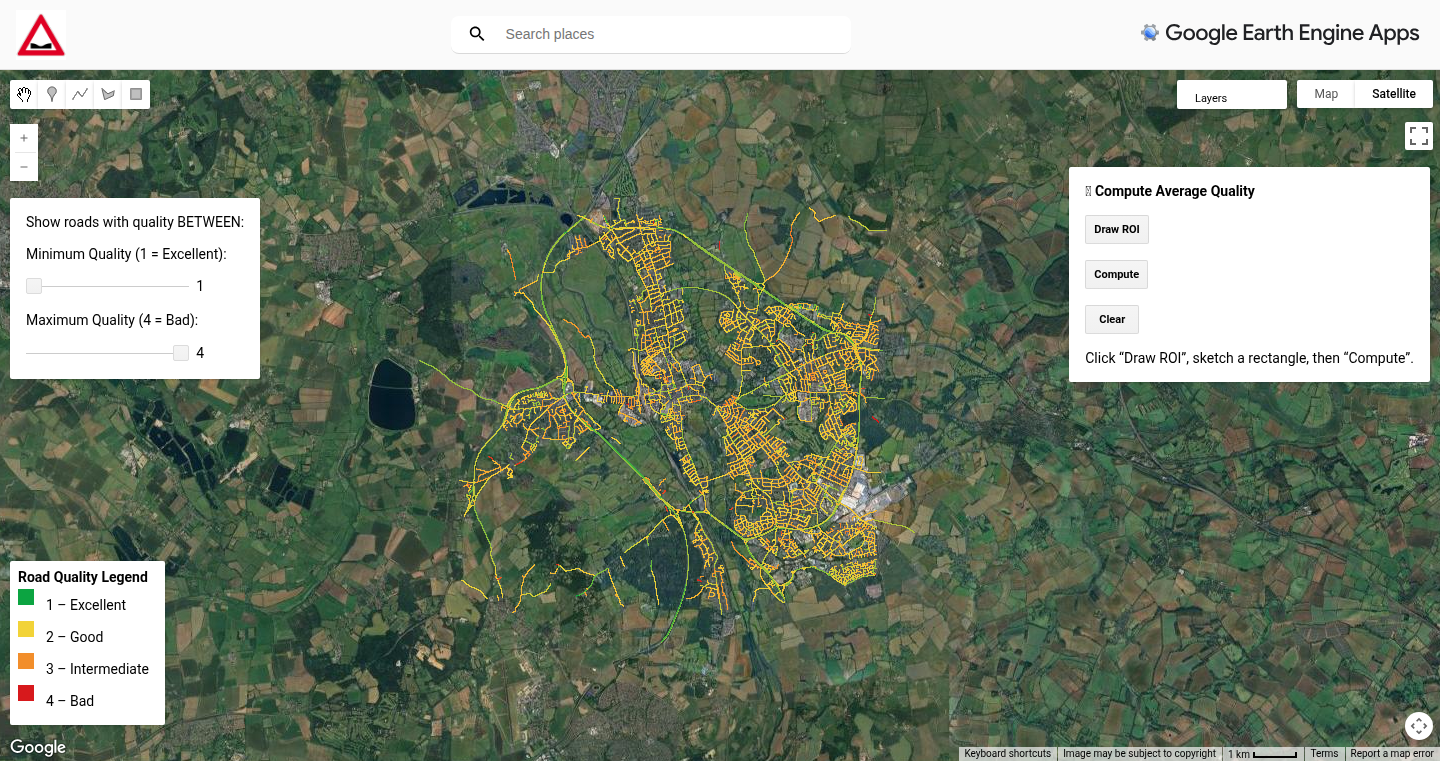
Author
deepvoltaire
Description
This project uses cutting-edge technology to assess road quality in Oxford, UK, by analyzing Google Street View images. It employs computer vision, a type of artificial intelligence that 'sees' and understands images, to identify potholes, cracks, and other road surface imperfections. The app then combines these findings with data from OpenStreetMap (OSM), a collaborative map, to create a visual representation of road conditions. The innovation lies in automating the process of road assessment, which typically requires manual inspections, and making it significantly faster and more cost-effective.
Popularity
Points 1
Comments 0
What is this product?
This is a project that uses computer vision to analyze Street View images and automatically detect road surface defects like potholes and cracks. It's like giving a virtual robot eyes to inspect roads. The project takes images from Google Street View and uses algorithms to identify road features. Then, it integrates this information with data from OpenStreetMap to create a map showing road quality. The key innovation is using AI to automate a time-consuming process. So, it helps to quickly understand road conditions without needing to physically inspect every road. This means faster maintenance and better road safety.
How to use it?
Developers can potentially use the underlying technology to build similar applications for other areas or purposes. You could integrate this technology into existing mapping or navigation apps to provide users with real-time road condition information. You could also use the techniques to analyze other types of visual data, such as satellite imagery for agricultural analysis or medical images for diagnostics. The core idea is to use computer vision to extract useful data from visual sources and integrate it with other data sources, opening up a whole range of possibilities.
Product Core Function
· Automated Road Defect Detection: The core feature is the ability to automatically identify road defects (potholes, cracks) from Street View images using computer vision algorithms. Value: This eliminates the need for manual road inspections, which are time-consuming and costly. Application: Local governments and road maintenance crews can use it to quickly assess road conditions and prioritize repairs.
· OpenStreetMap Integration: The project integrates the road quality analysis with OpenStreetMap data. Value: This provides context to the road defect data, showing where these defects exist in relation to other geographical features. Application: Creates a detailed map view that's easily shared and accessed, and provides a visual representation of road conditions within the context of the overall road network.
· Data Visualization: The project's ability to visualize the road quality data. Value: Easy-to-understand visual representation of road conditions. Application: Allows for effective communication of road conditions to the public, providing a way to identify problematic areas.
· Scalability: The project is designed to use automated processes, which means it can be used across multiple areas. Value: Makes it faster to assess roads compared to manual processes. Application: Could be used for rapid assessments of large areas, offering a quick overview of road conditions across a city or region.
Product Usage Case
· City Planning: A city council could use the app to quickly assess the road conditions across a city. They can then prioritize the repair of roads with the most damage, improving the efficiency of the city's maintenance budget.
· Navigation App Enhancement: Integrate the road condition data into a navigation app. So drivers can receive real-time updates about the roads ahead, helping them avoid rough patches and plan safer routes.
· Insurance Claims: Insurance companies could use this technology to verify damage claims after accidents, and to have better assessments of road conditions that may have contributed to the event.
· Research & Development: Researchers can use the underlying techniques to further improve road quality detection systems and experiment with different algorithms to fine-tune the performance of the system.
84
Aqueduct: The Open-Source AI Gateway for Unrestricted LLM Access
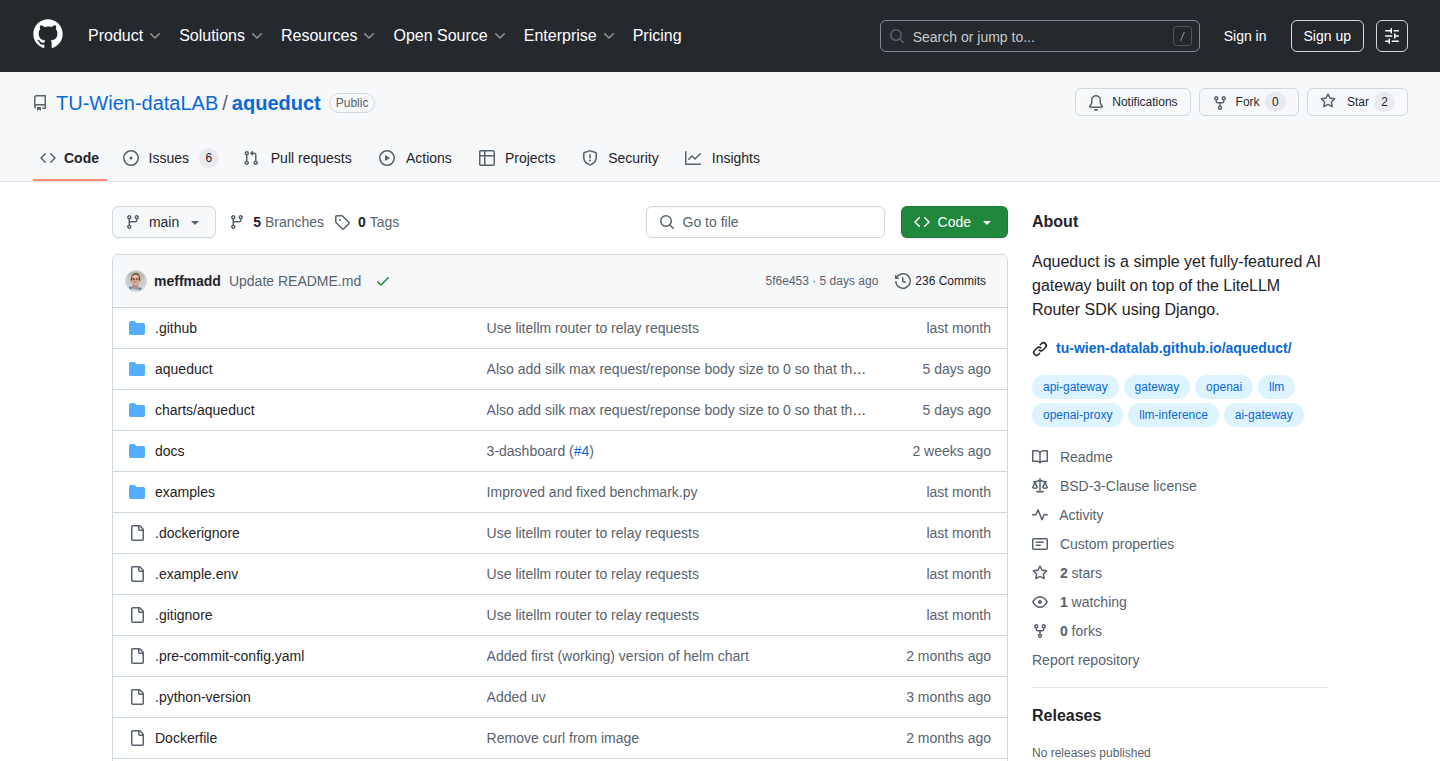
Author
meffmadd
Description
Aqueduct is an open-source AI gateway designed for self-hosting, enabling users to manage Large Language Model (LLM) traffic without being restricted by paywalls for essential features. It addresses the common issue of enterprise plans locking down core functionalities like Single Sign-On (SSO), organization management, and observability. Using the LiteLLM Router SDK, Aqueduct provides an OpenAI-compatible API built on Django for a maintainable and hackable codebase. This allows researchers and developers to access and control their AI model usage without compromising on key features or incurring extra costs.
Popularity
Points 1
Comments 0
What is this product?
Aqueduct is essentially a smart traffic controller for your AI models. It's built with the LiteLLM Router SDK, which is like a traffic routing system, but for your AI requests. It sits in front of your chosen LLMs (like the AI brains behind ChatGPT) and manages how your requests get to them. It provides an OpenAI-compatible API, meaning it speaks the same language as OpenAI's API, so it's easy to plug into existing AI tools. The innovation lies in providing core features, like usage tracking and rate limiting, without charging extra for them. So what does this mean for you? You get more control over your AI usage, better cost management, and a way to avoid vendor lock-in. Plus, it's open source, meaning you can see how it works, customize it, and contribute to its development.
How to use it?
Developers can integrate Aqueduct into their projects as a central point for managing LLM requests. You point your application's AI calls to Aqueduct instead of directly to the LLM provider. Aqueduct then handles the routing, rate limiting, and other management tasks. You can deploy it on your own server, giving you complete control. The key is its compatibility with the OpenAI API, so you don't need to rewrite your existing AI code. You could use it to route AI requests across different models, monitor usage across teams, or set limits to control AI spending. So what can you do with it? You get the ability to choose the best AI models for your needs, manage costs, and maintain control over your data and operations.
Product Core Function
· Usage tracking: This feature keeps tabs on how much you're using each AI model. So what does this mean for you? You can monitor how much money you're spending and identify areas where you can optimize costs.
· Retries: If an AI model is temporarily unavailable, Aqueduct automatically tries again. So what does this mean for you? You get more reliable AI access.
· Rate limiting: This feature helps you control the number of requests you send to the AI models. So what does this mean for you? You can prevent unexpected costs and ensure fair usage.
· OpenAI-compatible API: Aqueduct works seamlessly with the OpenAI API. So what does this mean for you? It's easy to integrate into your existing projects that use OpenAI services, saving time and effort.
Product Usage Case
· Research institutions: A university can use Aqueduct to give its researchers access to AI models without any extra cost for features like SSO or usage tracking. So how does this help? Researchers can focus on their projects, and the institution can manage AI spending effectively.
· Startups experimenting with AI: A small company can utilize Aqueduct to manage their AI model usage across different team members, control costs, and ensure reliable AI access. So how does this help? Startups can be more efficient in their AI usage and focus on their core products.
· Developers building AI-powered applications: A developer can incorporate Aqueduct to route AI requests to different AI models based on cost, speed, or availability. So how does this help? Developers gain flexibility and reduce reliance on a single AI provider.
85
LiteChat: Browser-Based AI Chat with Git Integration
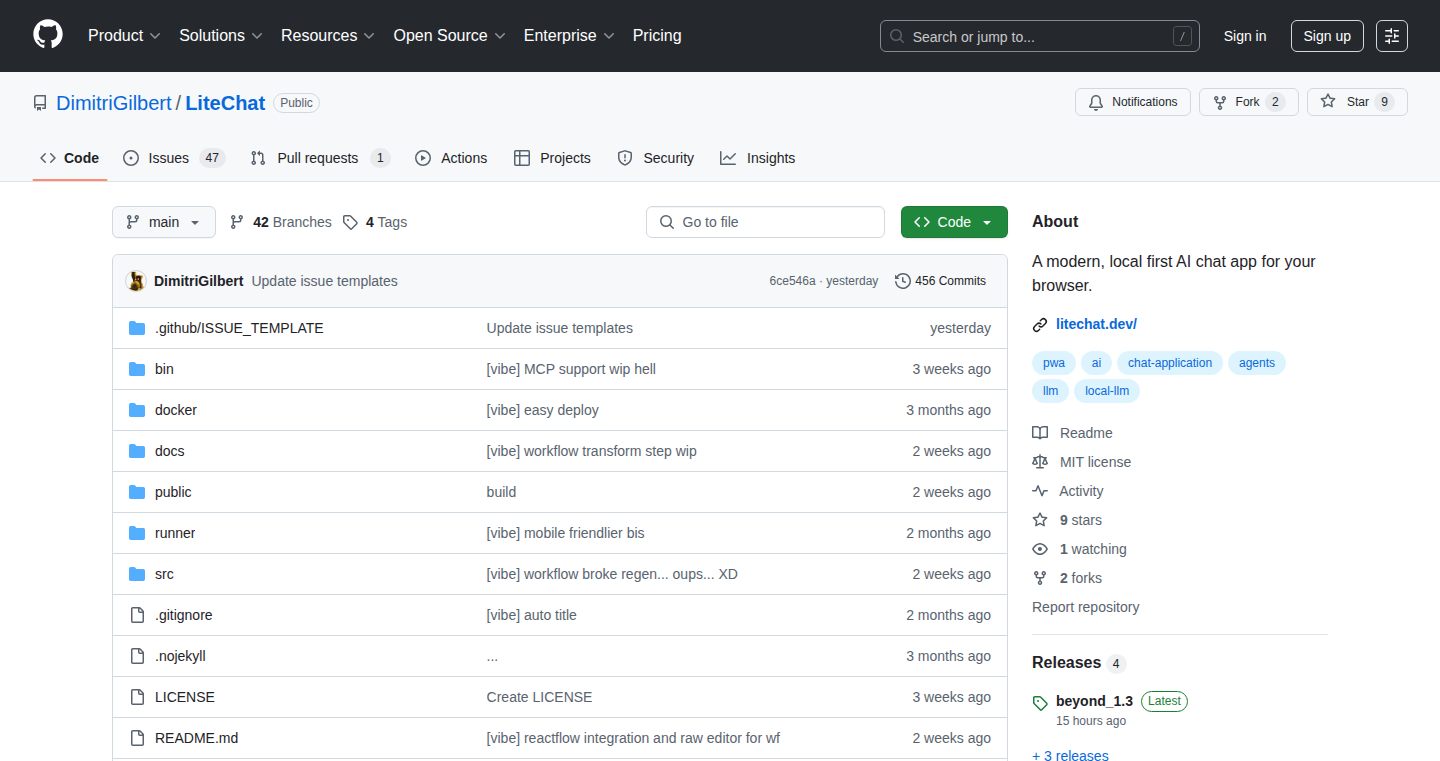
Author
Dbuild
Description
LiteChat is a unique AI chat application that runs entirely in your browser. It allows users to bring their own API keys for different AI models (OpenAI, Claude, Gemini, etc.), offering flexibility and control over data privacy. Key features include multi-model support, workflow automation to chain AI interactions, a prompt library, conversation folders, and advanced features like in-browser code editing, JavaScript execution within the chat, Git integration, and a virtual file system. The project emphasizes client-side processing, ensuring user data remains within the browser for enhanced privacy. So, this is great for developers and anyone who wants a secure, customizable AI chat experience with powerful features.
Popularity
Points 1
Comments 0
What is this product?
LiteChat is an AI chat application built entirely in your web browser. The core innovation lies in its client-side architecture, meaning your conversations and data stay on your device. This approach, combined with support for multiple AI models (OpenAI, Claude, etc.) via OpenRouter, provides a privacy-focused and flexible experience. It also includes advanced features like workflow automation (chaining AI interactions), a prompt library, code execution, and even built-in Git integration, enabling users to manage code directly within the chat interface. So, if you value privacy, control, and advanced features in your AI interactions, this is a great option.
How to use it?
Developers can use LiteChat by navigating to the provided URL and entering their API keys for the desired AI models. They can then start chatting, creating prompts, and building workflows. The built-in code editor and Git integration allow for direct coding and version control within the browser. You can integrate it with various services, develop and test code snippets or even build complex workflows that leverage different AI models. So, you can easily experiment with AI, manage code, and automate tasks all within a single, browser-based application.
Product Core Function
· Client-Side Processing: All data and conversations are processed within the user's browser. Technical Value: Ensures user data privacy and control. Application: Ideal for users concerned about data security who want to avoid sending their information to external servers. So, your chats are private and secure.
· Multi-Model Support: Supports a wide range of AI models through OpenRouter, OpenAI, Claude, Gemini, and local Ollama. Technical Value: Provides flexibility in choosing AI models based on cost, performance, and features. Application: Enables users to compare different AI models, experiment with various functionalities, and optimize their AI interactions. So, you get to pick and choose the AI that works best for you.
· Workflow Automation: Allows chaining AI interactions to perform complex tasks. Technical Value: Automates repetitive tasks and creates custom AI-powered workflows. Application: Useful for automating content creation, code generation, and other multi-step processes that require AI assistance. So, automate your AI interactions to save time and effort.
· Prompt Library: Enables saving and reusing prompts for consistent AI responses. Technical Value: Enhances efficiency and reproducibility in AI interactions. Application: Beneficial for users who frequently use the same prompts or want to maintain a collection of tested prompts. So, you can quickly recall and reuse your best AI prompts.
· In-Browser Code Editor and Execution: Allows editing and running code snippets directly within the chat interface, including JavaScript execution. Technical Value: Provides a convenient environment for coding and testing AI-related scripts. Application: Suitable for developers and users who need to experiment with code or debug scripts within an AI-powered context. So, you can directly test and run code without switching between different applications.
· Git Integration: Provides Git functionality (clone, commit, push) directly within the chat interface. Technical Value: Integrates version control into the AI chat environment. Application: Enables users to manage and version code directly within the chat, streamlining the development workflow. So, easily manage your code versions from within the chat application.
· Virtual File System: Provides full CRUD file operations, all browser-based. Technical Value: Allows you to create, read, update and delete files. Application: You can manipulate files in your project in a very natural way.
· MCP Server Support: Hook into external tools and services. Technical Value: Allows you to integrate with external services. Application: You can integrate your chat with any external tools and services to perform more tasks.
Product Usage Case
· A developer is working on a project that uses OpenAI for code generation. They can use LiteChat to input prompts, edit the generated code with the built-in editor, run the code within the browser, and commit the changes to a Git repository directly from the chat interface. This streamlines the coding process by integrating AI assistance, code editing, and version control into a single application. So, you can do all your coding, with AI help, without ever leaving your browser.
· A content creator uses LiteChat to automate their content creation process. They create a workflow that first uses an AI model to generate article ideas, then uses another AI model to write the article based on the selected idea, and finally, uses a third AI model to proofread and refine the article. All these steps are automated within LiteChat, saving time and improving efficiency. So, create content faster and easier, with the power of AI.
· A researcher experimenting with different AI models uses LiteChat to compare the outputs of OpenAI, Claude, and Gemini. They can use the multi-model support to test different prompts and settings and evaluate the performance of each model side-by-side. The results can be saved using the prompt library, and the experiment can be easily recreated and shared with colleagues. So, compare and contrast AI models to find the best fit for your needs.
86
MyPodcast: Content-to-Audio Converter
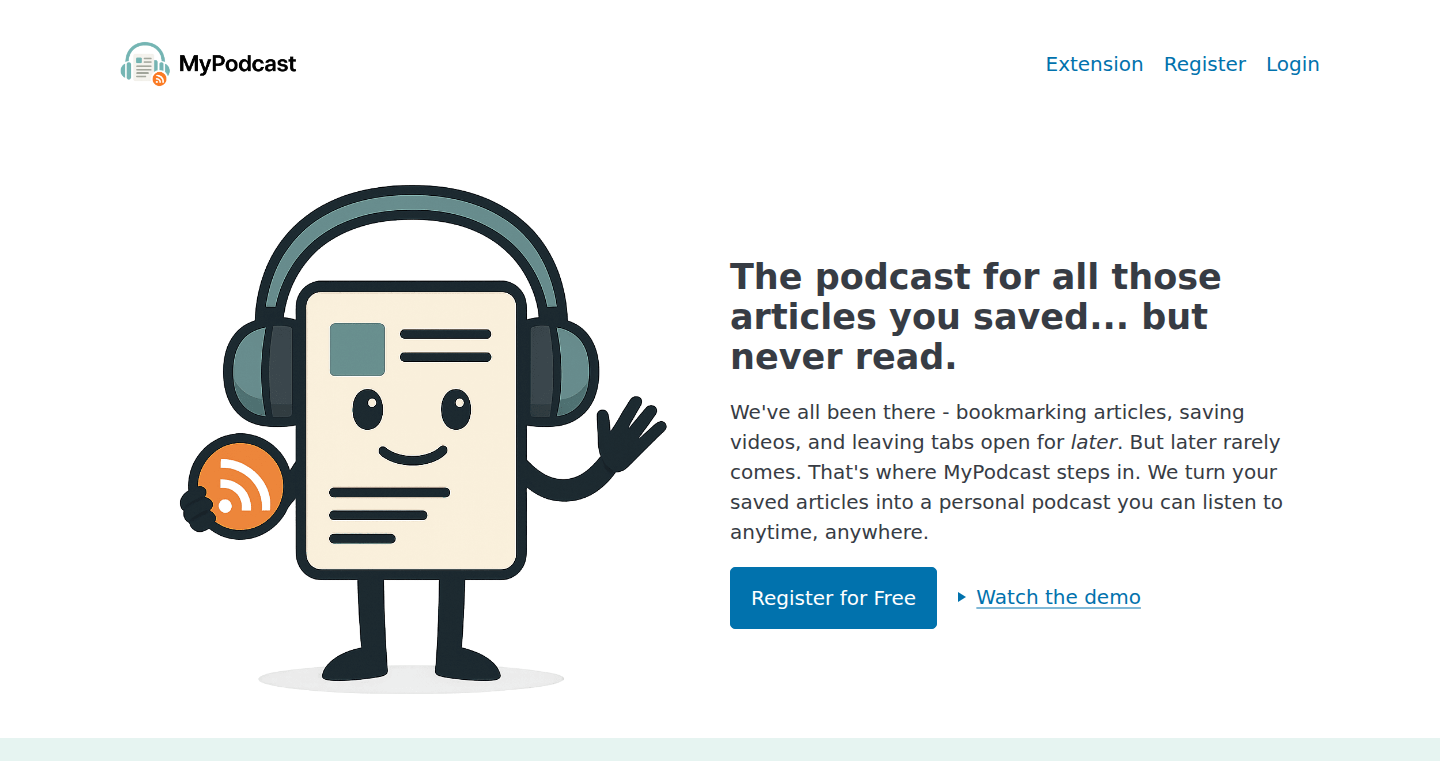
Author
zeroindexed
Description
MyPodcast addresses the common problem of accumulating unread articles and videos by transforming them into personalized podcast episodes. It leverages text-to-speech technology and content summarization to create audio content from saved articles and YouTube videos. This is a clever solution for consuming information on the go, freeing up time and reducing screen time. It solves the problem of information overload and improves content accessibility.
Popularity
Points 1
Comments 0
What is this product?
MyPodcast is a service that converts saved articles and YouTube videos into a personalized podcast feed. It uses a browser extension to save content, then employs text-to-speech engines to read articles aloud or generates summaries for quicker consumption. The innovation lies in its automated process and personalized podcast feed, allowing users to listen to saved content anywhere, anytime, similar to listening to a podcast. So this allows you to consume content hands-free and multitask.
How to use it?
Users save articles or YouTube videos using a browser extension. MyPodcast then processes the content and generates a personalized podcast feed, which users can subscribe to using their favorite podcast app. This allows users to listen to saved content while commuting, exercising, or doing chores. You can use it whenever you would listen to a normal podcast. So you can easily consume content while you are on the go.
Product Core Function
· Browser Extension for Content Saving: Allows users to easily save articles and YouTube videos with a single click. The value lies in streamlining the saving process, making it seamless to capture interesting content. This enables quick content collection for later listening.
· Text-to-Speech (TTS) Engine Integration: Converts the saved articles into spoken audio. This is a key feature that enables hands-free consumption of content. The value is in transforming text-based content into an audio format, making it accessible in various situations where reading is not possible or convenient.
· Content Summarization: Offers the option to generate TL;DR (Too Long; Didn't Read) summaries for quicker content consumption. The value here is in providing users with the option to quickly grasp the main points of an article, saving time and improving information processing efficiency.
· Personalized Podcast Feed Generation: Creates a custom podcast feed with the converted audio content. The value is in delivering a convenient and organized way to access saved content, making it easy to listen to content on the go via any podcast app.
Product Usage Case
· Commuting: A user saves a long tech blog post they want to read but has no time. They can use the extension to save it and listen to it during their commute, turning wasted travel time into a productive learning session. So you can catch up on news and information during your commute.
· Exercise: A fitness enthusiast saves a series of workout articles. Instead of reading them, they create a podcast feed and listen to them while exercising, absorbing the information without interrupting their workout. This allows you to consume content while maintaining an active lifestyle.
· Multitasking during Chores: A person saves several recipes and cooking tutorials. Using MyPodcast, they can listen to them while cooking, freeing up their hands and eyes. This provides an effortless way to learn new skills while multi-tasking.
87
Review Impact Analyzer: Quantifying Customer Experience from Natural Language Reviews
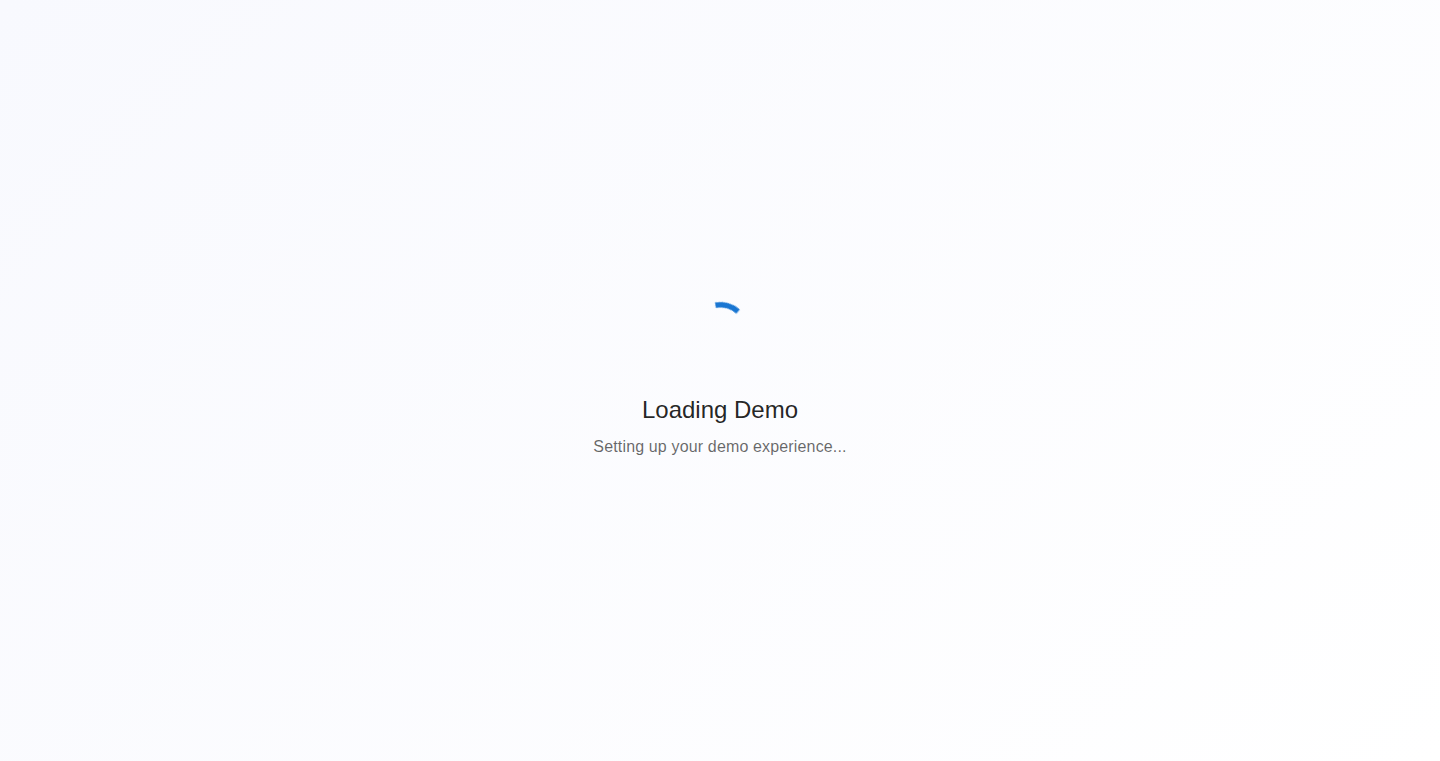
Author
robert-whiteley
Description
This project is a tool designed to analyze customer reviews and quantify their impact on a business's overall Google rating. Unlike traditional sentiment analysis that simply labels reviews as positive or negative, this tool calculates the 'impact' of each individual comment, pinpointing areas where a business excels or needs improvement. It leverages a custom formula and AI to extract valuable information from customer feedback, providing actionable insights for service-based businesses to enhance customer experience and prioritize improvement efforts. So, it helps you understand *why* customers are happy or unhappy, not just *that* they are.
Popularity
Points 1
Comments 0
What is this product?
This project uses a combination of technologies to deliver actionable insights from customer reviews. First, it takes customer reviews as input. Then, it uses a crafted prompt (a set of instructions) to guide a language model (like OpenAI's models) to extract structured information from the reviews. Instead of just asking the language model to give an overall sentiment score, this project focuses on calculating the impact of each comment on the business's overall Google rating. The 'impact' values are then aggregated, providing business owners with a clear picture of their strengths and weaknesses. So, it gives you specific things to fix instead of just a general feeling.
How to use it?
Business owners can use this platform by simply navigating to the demo website. No signup is required to explore the demo data from real businesses. For actual integration, a business would likely need to connect their review data source (e.g., Google Reviews) to the platform. The tool then provides a dashboard highlighting areas for improvement and suggesting prioritized actions. So, you can see what your customers are really saying and know what to do about it.
Product Core Function
· Review Data Extraction: The tool extracts customer reviews from various online sources. This allows the platform to gather the raw data needed for analysis. So, it gets the information you need from where it is already available.
· Impact Calculation Formula: A custom formula is used to analyze the comments within the reviews and determine their impact on the overall business rating. This is the core of the tool. It provides the actionable insight. So, you understand *why* your score is what it is, and not just the score itself.
· Structured Information Extraction using AI: The system uses a carefully crafted prompt to instruct a language model to extract structured information from the unstructured review text. This process is key to extracting the relevant information from the reviews in a format that can be analyzed. So, it automatically finds the important parts of customer feedback.
· Dashboard for Actionable Insights: The platform presents the analyzed data in a dashboard format, providing actionable insights and prioritizing improvement actions. This helps business owners quickly identify areas that need attention. So, it gives you clear, step-by-step advice on how to improve your business.
· Real-time Updates: The demo data updates daily. This ensures that the analysis reflects the latest customer feedback. So, you always have the most current understanding of customer sentiment.
Product Usage Case
· Restaurant Improvement: A restaurant owner can use the tool to analyze customer reviews and discover that multiple customers are unhappy with the slow service. The platform then highlights this as a priority improvement area, enabling the owner to address the issue and improve customer satisfaction. So, a restaurant can fix the problems customers are talking about, improving their business.
· Cleaning Service Optimization: A cleaning service can identify that customers consistently praise the company's punctuality but are concerned about the quality of some cleanings. The tool enables the company to focus on training and quality control efforts to address the specific issues highlighted in the reviews. So, a cleaning service can tailor its services to customer expectations.
· Food & Beverage Consultancy: A consultant can use the tool to analyze reviews across multiple businesses they advise to identify common issues and best practices. This data-driven approach provides valuable insights that can be used to improve client strategies. So, a consultant can base their advice on solid data, helping them advise their clients better.
· Bakery Customer Experience: A bakery can leverage this tool to find patterns in customer feedback, maybe pinpointing areas where the products are not fresh or the service is slow, enabling them to adjust their operations. So, a bakery can immediately fix any negative experiences and improve customer satisfaction.
88
Union: A Lightweight Unity Multi-Client Protocol Server
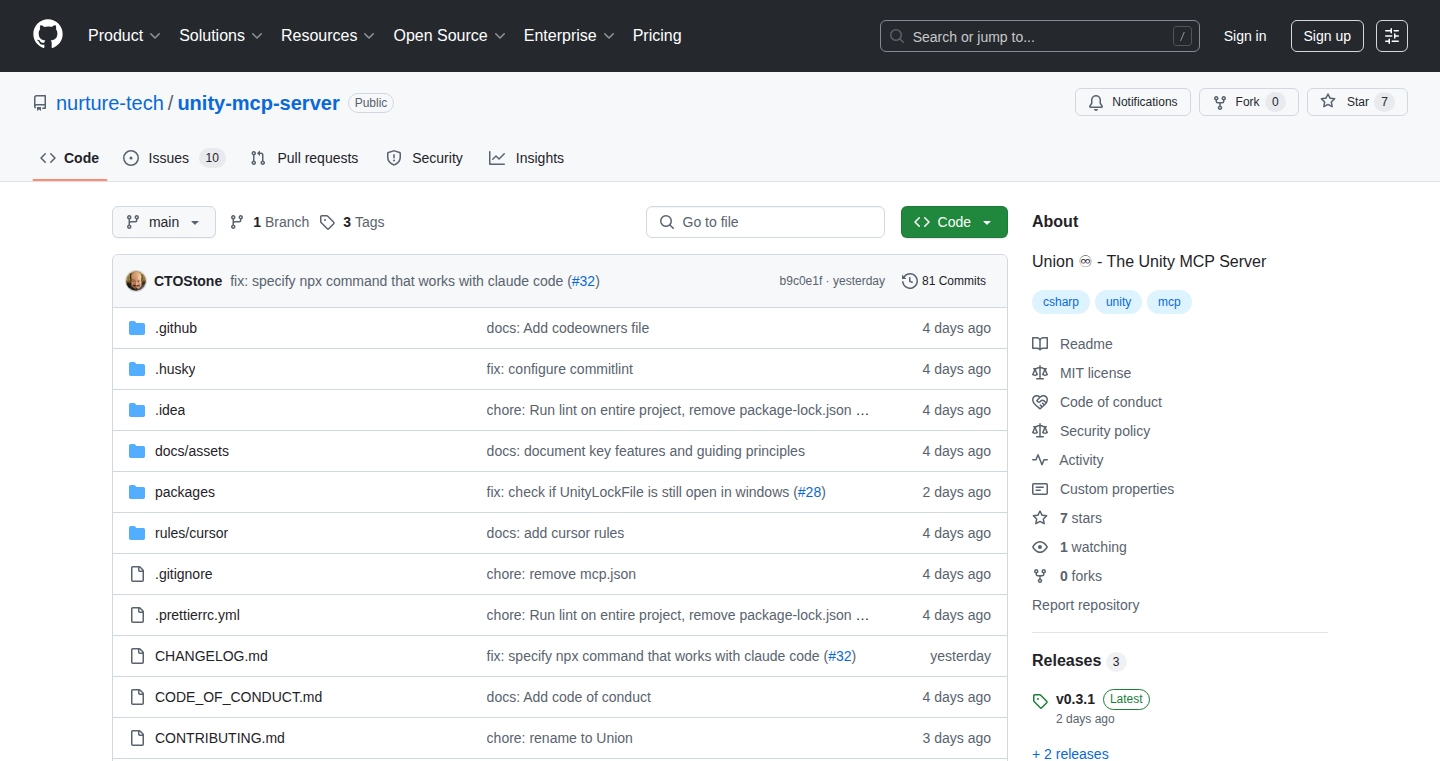
Author
3Samourai
Description
Union is a server solution specifically designed for Unity game developers. It focuses on enabling multi-client support, meaning it allows multiple players to connect and interact within a Unity game. The innovation lies in its streamlined approach, potentially using a custom protocol or a highly optimized implementation to reduce overhead and improve performance, especially beneficial for handling real-time interactions in games. So, it reduces the complexities of creating and managing multiplayer game servers.
Popularity
Points 1
Comments 0
What is this product?
Union is a specialized server, like a central hub, built for Unity games that need multiplayer functionality. Think of it as a highly optimized intermediary that manages communication between players in a game. Its innovation is that it focuses on being lightweight and potentially uses customized communication methods. This means less lag, more players, and potentially lower server costs. So, it solves the complicated technical challenges of making multiplayer games work smoothly.
How to use it?
Developers integrate Union into their Unity game projects. They'd likely need to write some client-side code to connect to the server, handle player data, and process game events. The server then handles communication and synchronization between all connected players. This is especially useful for games needing real-time interaction like online multiplayer games or virtual social experiences. So, it offers an efficient infrastructure for managing multiplayer connections within a Unity game.
Product Core Function
· Multiplayer Connection Management: Allows multiple players to connect to the same game instance. Value: Enables the core multiplayer experience. Scenario: A developer creates an online shooter, allowing multiple players to fight together.
· Real-time Data Synchronization: Ensures player actions and game states are accurately reflected for all connected players. Value: Provides a consistent game experience across all clients. Scenario: A racing game, ensuring all players see the same car positions and race progress.
· Communication Protocol Handling: Efficiently manages the flow of data between game clients and the server. Value: Minimizes lag and improves overall performance. Scenario: A complex MMO game, managing large amounts of data between players.
· Scalability (Potentially): Designed to handle a growing number of concurrent players. Value: Allows games to support a larger player base without performance degradation. Scenario: An online strategy game, supporting many players simultaneously.
· Customizable Architecture: Flexibility to adapt to different game types and requirements. Value: Tailors the server to specific game needs, leading to optimized performance. Scenario: A developer creating a unique game mechanic that demands specialized networking solutions.
Product Usage Case
· Online Multiplayer Games: Used to create online competitive or cooperative gameplay experiences where players interact in real-time. It solves how to reliably transmit player actions and synchronize the game world. For example, in a first-person shooter, making sure all players see each other's movements and shots accurately.
· Social Interaction Games: Enables virtual social spaces where users can interact with each other. It solves the problem of managing player avatars, chat, and shared game state. For example, a virtual world platform where players can explore, meet other players and play mini-games.
· Real-time Strategy Games: Provides the infrastructure for handling a large number of units and players, synchronizing their commands and interactions. It solves the issue of efficiently distributing commands and state updates. For example, an RTS where players can control armies and battle other players.
89
QuizIt: AI-Powered Instant Quiz Generator
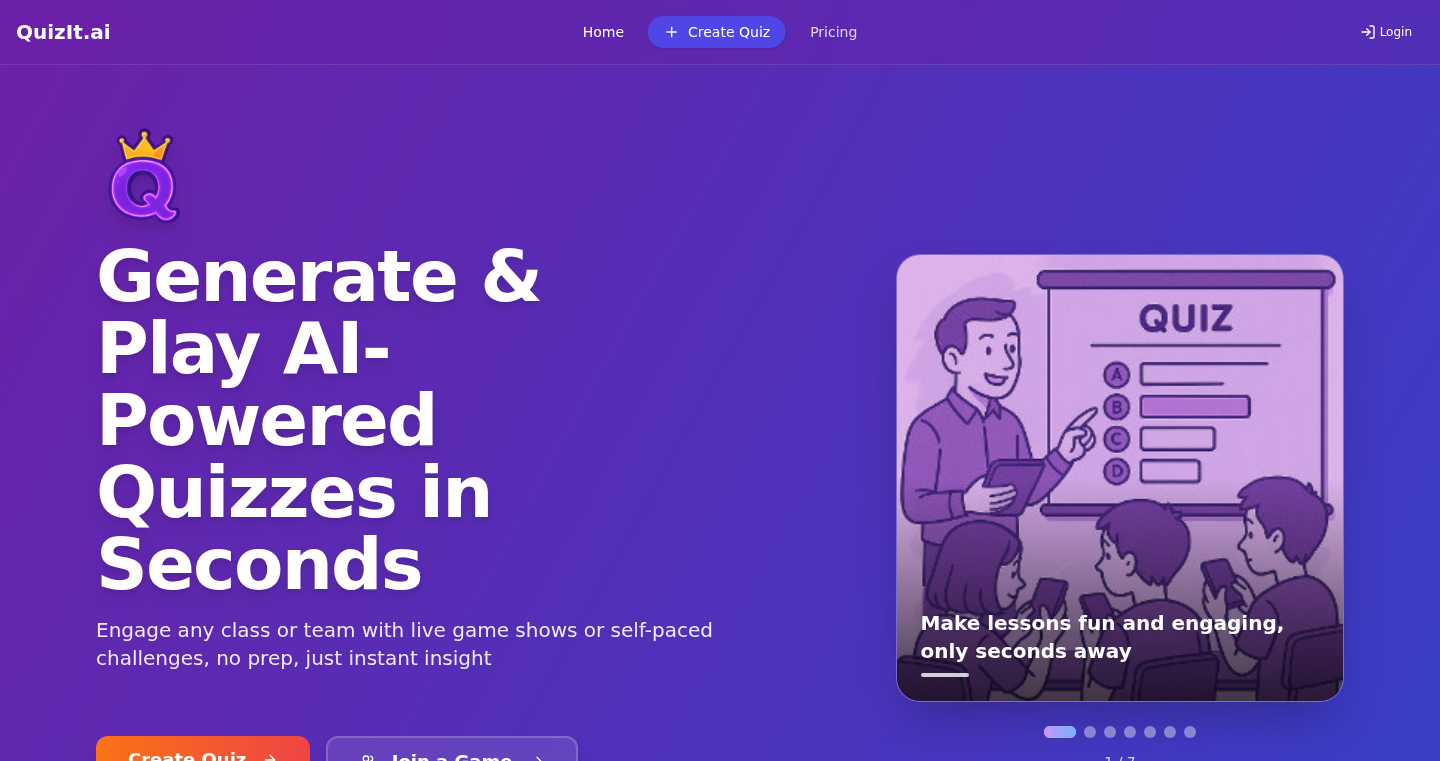
Author
yoeldk
Description
QuizIt is an innovative tool that instantly generates multiple-choice quizzes from various inputs like text prompts, YouTube videos, websites, PDFs, and documents. It leverages AI models (OpenAI and Gemini) to extract information, create questions, and provide explanations. This solves the time-consuming problem of manually creating quizzes, enabling users to quickly generate interactive learning experiences or fun games.
Popularity
Points 1
Comments 0
What is this product?
QuizIt is an AI-powered quiz generator. You feed it an idea, a YouTube link, a webpage, a PDF, or a document, and it spits out a quiz in under a minute. The core technology uses Natural Language Processing (NLP) and Large Language Models (LLMs) like OpenAI and Gemini to understand the content, formulate questions, and generate multiple-choice options and explanations. So, instead of manually writing questions, the AI does it for you. The platform also offers different game modes: live, challenge, and solo practice.
How to use it?
Developers can use QuizIt in several ways. They can integrate it into educational platforms to automate quiz creation. They can also create fun, interactive games for users. To use it, simply input your source material – text, video URL, website link, etc. – and QuizIt will generate the quiz. You can then share it via a unique code for live games, or use it in challenge or practice modes. Consider using it to build learning apps or integrate into existing educational systems. This allows developers to swiftly create engaging quiz-based content.
Product Core Function
· Source Type Versatility: QuizIt supports multiple input types, including text prompts, web searches, YouTube videos, PDFs, DOCs, and web pages. This provides flexibility in generating quizzes from diverse content sources. So, you can create quizzes from almost anything.
· Automated Content Extraction: The tool automatically extracts relevant information from the provided input to generate quiz questions and distractors. This reduces the manual effort of question creation and allows for quicker quiz generation. This helps save time spent on making questions.
· AI-Powered Question Generation: Uses AI models to formulate questions and answer options based on the input source. This automated process reduces the time and effort required to create high-quality quizzes. It saves time and generates quizzes automatically.
· Instant Quiz Playability: QuizIt allows users to start playing the quiz instantly, whether in live, challenge, or solo practice modes. This enables quick feedback and interactive learning experiences. So, you can start testing your knowledge instantly.
· Concise Answer Explanations: Each answer includes a concise explanation to provide additional context, helping users understand why an answer is correct or incorrect. It enhances the learning experience by offering immediate feedback and clarity.
· Multiplayer Capabilities: The live mode allows multiple users to join a quiz using a shared code, fostering a collaborative and engaging learning environment. It adds a fun element to learning and allows friends or students to join a game.
Product Usage Case
· Educational App Integration: A developer integrates QuizIt into an existing educational app. Users can upload course material (PDFs, documents) or enter text prompts, and QuizIt automatically generates quizzes for review and practice. This improves the efficiency of the educational content and the student experience. So, you can build your own educational system easily.
· Content Creator Tool: A content creator uses QuizIt to generate quizzes based on their YouTube videos or blog posts. This enhances engagement by creating interactive content for their audience, leading to increased viewership and a more active community. You can make your audience interact with your content.
· Corporate Training Module: A company uses QuizIt to create quizzes from training documents or videos. Employees can quickly test their understanding and reinforce what they've learned, leading to better training outcomes. You can easily make internal tests.
· Personal Learning Tool: A student uses QuizIt to create quizzes from lecture notes or textbook chapters for self-testing and exam preparation. The ability to quickly generate quizzes from various sources helps streamline study sessions. It is useful for personal study sessions.
90
GPTRecap: Your ChatGPT Wrapped
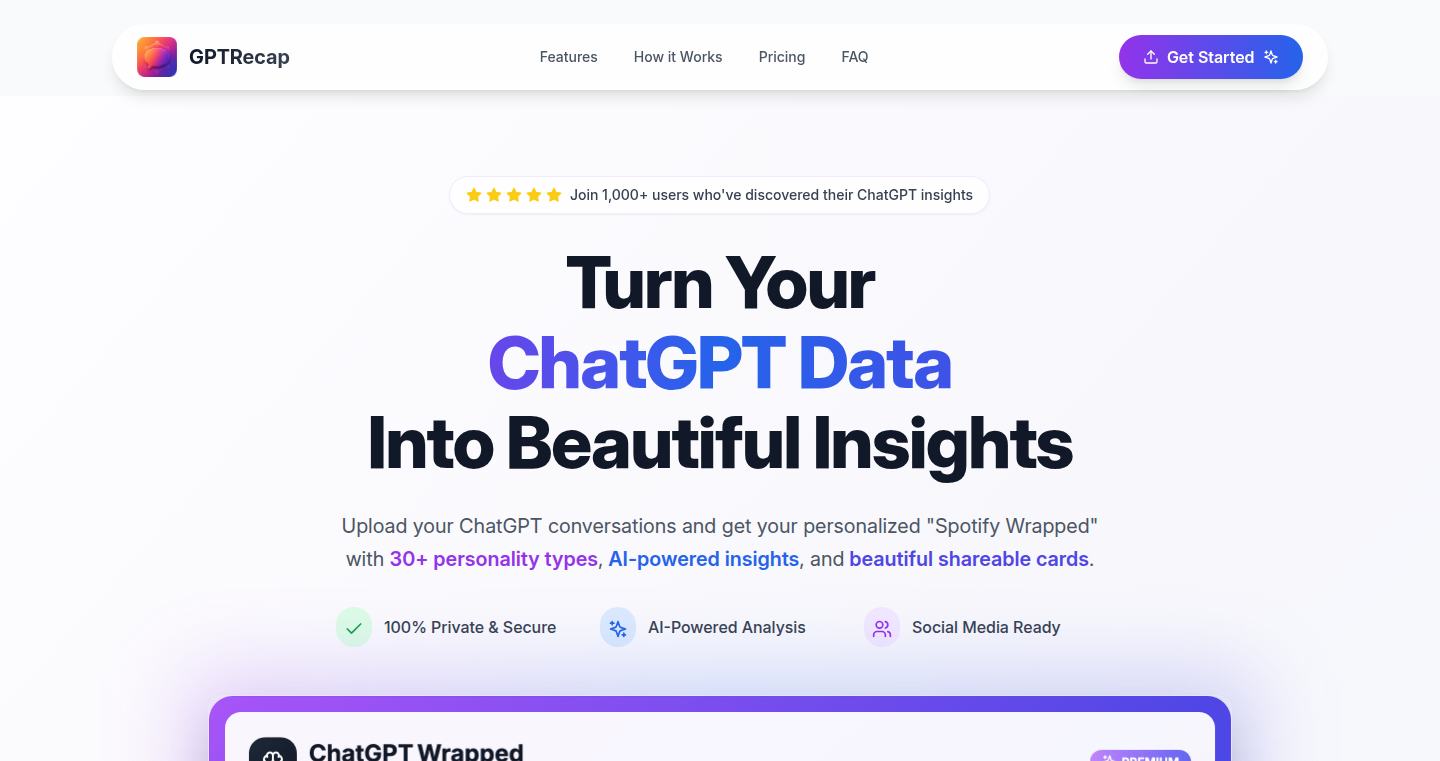
Author
YuvalFishbine
Description
GPTRecap is a browser-based tool that analyzes your ChatGPT conversation history and generates a personalized summary, similar to Spotify Wrapped. It shows you your top topics, total messages, and more, all processed locally in your browser for privacy. For deeper analysis, GPTRecap utilizes OpenAI's powerful AI models, but ensures your data remains secure. This tool tackles the problem of understanding and reflecting on your extensive ChatGPT usage, offering a quick and insightful way to review your interactions.
Popularity
Points 1
Comments 0
What is this product?
GPTRecap takes your exported ChatGPT conversation history and transforms it into a digestible summary. It works by parsing the text data, identifying key topics, and calculating various statistics like message counts. The core processing happens directly in your web browser, meaning your data never leaves your computer, ensuring privacy. For more advanced analysis, like topic categorization, it leverages OpenAI's API. So this is like a personalized report card for your ChatGPT usage, letting you see what you’ve been talking about and how much.
How to use it?
Simply export your ChatGPT conversation history and paste it into GPTRecap. The tool will then instantly generate your personalized summary. You don't need to create an account; everything runs in your browser. You can use this to track your learning progress, identify recurring themes in your conversations, or simply get a snapshot of your ChatGPT activity over time. It’s a straightforward process, and you get immediate insights. So, you can quickly understand your ChatGPT usage patterns and extract valuable insights without technical hurdles.
Product Core Function
· Top Topic Identification: GPTRecap identifies the most frequent topics discussed in your ChatGPT conversations. This is achieved through natural language processing techniques to extract keywords and group related messages, revealing your primary areas of interest. This is useful for understanding your learning focus or identifying collaboration trends.
· Total Message Count: Provides a simple count of all messages exchanged in your ChatGPT conversations. This statistic offers a basic metric for assessing your level of activity with the tool. So you can have a quick gauge of how much you've been using ChatGPT.
· Browser-Based Processing: The primary data analysis happens directly within your web browser, guaranteeing complete privacy by keeping your data local. This is a crucial design choice, as it safeguards sensitive information without compromising functionality, offering a secure and user-friendly experience.
· OpenAI Integration for Advanced Analysis: For premium insights, like more in-depth topic analysis, GPTRecap utilizes OpenAI's API. This leverages the capabilities of powerful AI models to extract deeper meaning from your conversations. It does this by sending your data to OpenAI's servers and then displaying your summary to you.
Product Usage Case
· Personal Learning Tracking: If you use ChatGPT for learning new topics, GPTRecap can reveal the subjects you've explored the most. This helps you understand your learning habits and identify areas where you've spent the most time and resources.
· Research Project Analysis: Researchers can use GPTRecap to track their ChatGPT-based research interactions. It allows users to see how frequently they have discussed specific topics, making it easier to refine research strategies and pinpoint patterns in their conversations.
· Content Creation Optimization: For content creators, GPTRecap can help analyze their ChatGPT interactions related to ideation, research, and drafting content. By understanding topic frequencies, writers can better tailor their topics and focus their time on high-impact conversations.
· Code Debugging and Learning: Developers who use ChatGPT to assist with code debugging and learning can use GPTRecap to get a sense of what language, topics, or problems they spend the most time working on.
91
ChessCoach.dev - Adaptive Chess Learning Platform

Author
anantdole
Description
ChessCoach.dev is a web application that acts as a personalized chess tutor. It analyzes your chess games and provides tailored lessons and exercises, focusing on your weaknesses and helping you improve. The technical innovation lies in its adaptive learning algorithms that dynamically adjust the difficulty and content based on your performance. It solves the problem of generic chess training by providing a custom-fit learning experience.
Popularity
Points 1
Comments 0
What is this product?
ChessCoach.dev analyzes your chess games (using the PGN format - a common way to record chess games) and figures out where you made mistakes. Then, it creates lessons and exercises designed to improve those specific areas. It's like having a chess coach who only focuses on your weaknesses. The innovative part is the smart algorithm. It constantly evaluates your progress and adjusts the learning material to make sure you're challenged just the right amount, not too easy, not too hard. So this is a personalized training plan that adapts to you.
How to use it?
You upload your chess game files (in PGN format). ChessCoach.dev then analyzes them and provides you with targeted training. You can also use it to practice specific chess positions and strategies. You might use it to analyze games played against friends or in online matches, or even to practice tactics. This is done by providing the PGN data. So this is great for anyone who wants to understand where they go wrong and learn in the most efficient manner.
Product Core Function
· Game Analysis: Analyzes chess games to identify mistakes and areas for improvement. Value: Helps players understand their weaknesses and focus their learning. Application: Useful for analyzing games played online or offline, helping players see where they lost.
· Personalized Lessons: Generates customized lessons based on the player's game analysis. Value: Delivers targeted instruction, ensuring that the player learns the most relevant skills. Application: Provides focused training on specific chess concepts based on your performance.
· Adaptive Exercises: Provides exercises that adjust in difficulty based on the player's performance. Value: Keeps the player challenged and engaged, ensuring optimal learning. Application: Ensures users are constantly improving with increasing difficulty, rather than stuck on easy levels.
· PGN Support: Allows players to upload and analyze games in the PGN format. Value: Provides a standardized way to import and analyze chess games. Application: This is a fundamental feature that lets you import and use your own games or data that you obtain elsewhere.
Product Usage Case
· Analyzing a recent game: A player uploads a PGN file of their recent game to identify mistakes. ChessCoach.dev analyzes the game and highlights areas where they made errors, such as tactical blunders or strategic missteps. So this allows a user to improve upon their last performance.
· Improving tactical skills: A player struggles with tactical combinations. ChessCoach.dev provides exercises designed to improve tactical vision and calculation skills. So this lets you focus on a specific aspect.
· Learning specific openings: A player wants to learn a specific chess opening. They can use ChessCoach.dev to study the opening and practice variations. So this allows for guided learning.
· Preparing for a tournament: A player uses ChessCoach.dev to analyze their previous games and identify areas where they need to improve before a tournament. So this provides the player with a specific improvement plan.
92
RefluxRx: A Personalized Acid Reflux Management App
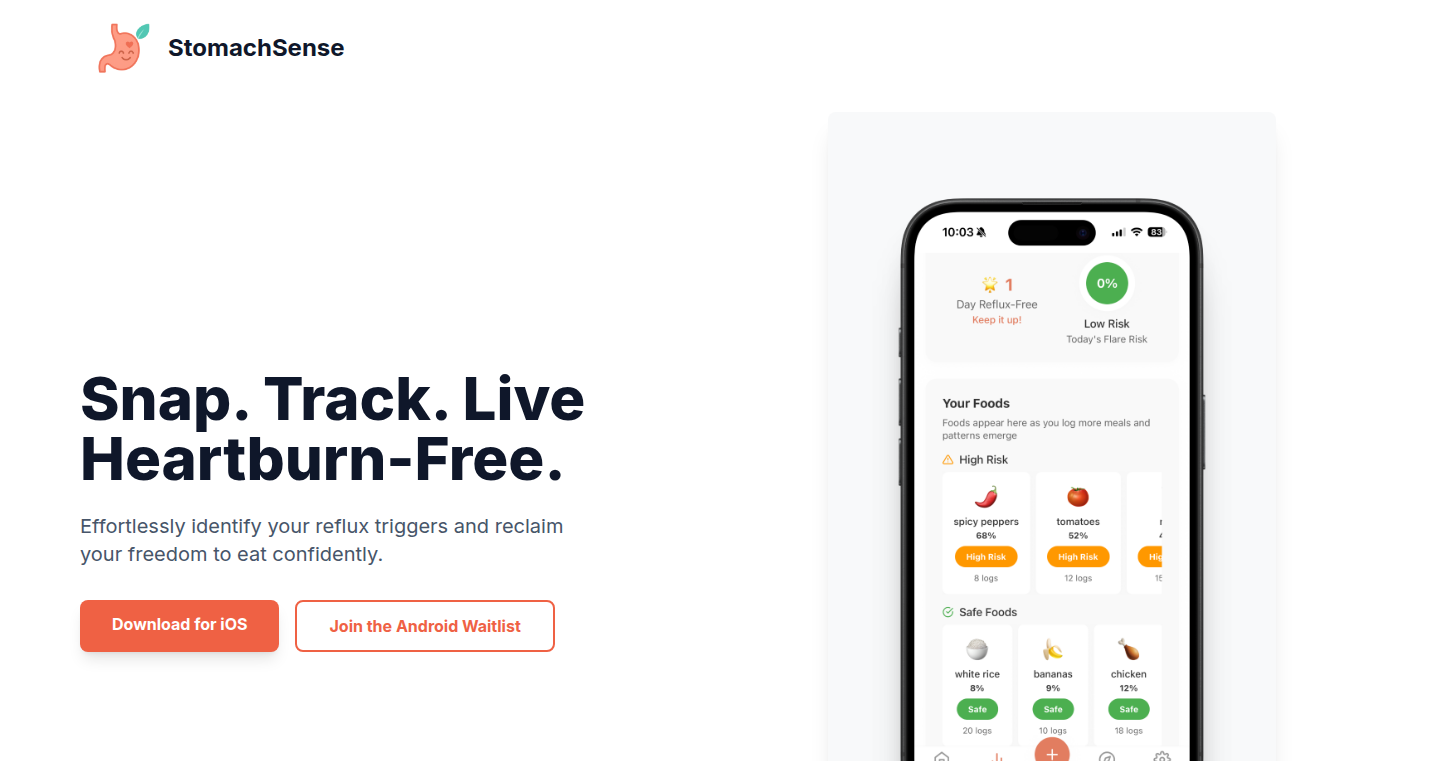
Author
grandinquistor
Description
RefluxRx is a mobile application designed to help users manage their acid reflux by tracking symptoms, food intake, and lifestyle factors. The app uses a personalized approach, allowing users to identify triggers and optimize their diet and habits. The core innovation lies in its ability to correlate various data points to provide actionable insights and recommendations for managing acid reflux, going beyond simple tracking to personalized guidance.
Popularity
Points 1
Comments 0
What is this product?
RefluxRx is built upon the idea that everyone's acid reflux triggers are different. It utilizes a sophisticated data-driven approach to help users understand what causes their symptoms. The app lets users log what they eat, their activities, and when they experience symptoms. Then, it analyzes this data to identify patterns and correlations. This means the app learns what foods, habits, or times of day are most likely to cause problems for each individual. It’s like having a personal detective to uncover your reflux's secrets. So, you get a clear picture of what’s good and bad for you, enabling you to make informed choices.
How to use it?
Developers wouldn't directly use RefluxRx for coding, but they can certainly learn from its data-driven approach. For example, developers could use the techniques in building similar personal health tracking apps, applying similar data correlation algorithms. RefluxRx is easy to use: you simply log your meals, activities, and symptoms. The app then provides insights. You can also use the data to share with your doctor and make more informed decisions. It's useful for anyone looking to understand and manage their acid reflux. So, you can take control of your condition and reduce the unpleasantness of acid reflux by understanding your triggers.
Product Core Function
· Symptom Tracking: Allows users to log the severity and frequency of their acid reflux symptoms. This helps in establishing a baseline and understanding the progress.
· Food and Drink Logging: Users can meticulously record everything they consume, including specific foods, drinks, and portion sizes. This allows for identifying potential dietary triggers.
· Activity Tracking: Enables the logging of various activities, such as exercise, stress levels, and sleep patterns. This helps in understanding the impact of lifestyle factors.
· Data Correlation and Analysis: The app's core function. It analyzes the logged data to identify correlations between foods, activities, and symptoms. This is the key to personalized recommendations.
· Personalized Recommendations: Based on the analysis, the app provides tailored suggestions for dietary changes, lifestyle adjustments, and potential triggers to avoid. The purpose is to help user optimize their health
· Progress Visualization: The app visualizes the logged data and analysis results through charts and graphs, making it easier to understand the impact of different factors on acid reflux and track improvement over time.
· User-Friendly Interface: Built with an intuitive and easy-to-navigate interface, allowing users to quickly log information and understand the app’s insights.
Product Usage Case
· Personalized Diet Planning: A user struggling with heartburn discovers that coffee and spicy foods are major triggers. The app correlates the symptom logs with food entries and suggests avoiding these foods in the future. This improves their condition and quality of life, proving the value of its algorithm.
· Stress Management Insights: A user consistently logs acid reflux symptoms following stressful workdays. The app identifies a strong correlation between stress and symptoms, prompting the user to explore stress-reduction techniques like meditation or exercise. This allows them to actively address the issue and find relief.
· Activity-Triggered Acid Reflux Identification: A user notices that symptoms often arise after intense workouts. The app’s correlation reveals this pattern. They could then optimize their exercise routine by modifying the timing or type of exercise to decrease occurrences, creating an improved lifestyle.
· Data Sharing with Healthcare Professionals: A user generates a comprehensive report from the app to share with their gastroenterologist. This detailed data assists the doctor in making a more accurate diagnosis and devising a targeted treatment plan. Thus, it improves healthcare.
· Proactive Lifestyle Adjustments: A user realizes that eating a large meal before bed is a significant trigger. The app's analysis helps them to change their eating habits by having an earlier, smaller dinner which reduces nighttime reflux.
93
HNScraper: Personalized Hacker News Digest with AI Summarization
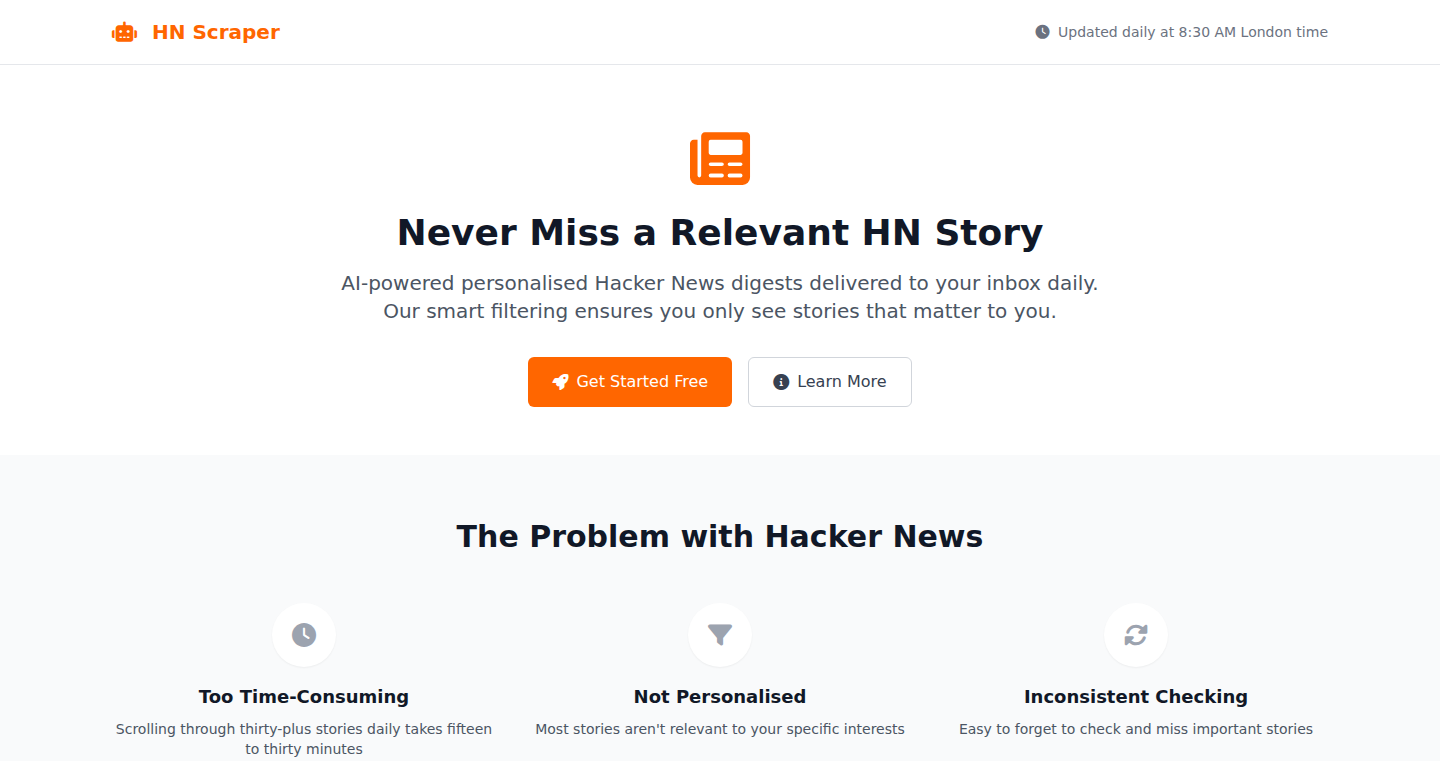
Author
acobb99
Description
HNScraper is a personalized digest service for Hacker News. It uses a Python script and FastAPI to scrape Hacker News, filter stories based on user-defined interests (like AI, startups, etc.), and then emails a daily digest. The digest includes AI-generated summaries of the stories and key insights from the comments, significantly reducing the time spent browsing HN. It leverages local embeddings to keep costs down, offering a more efficient and personalized news consumption experience.
Popularity
Points 1
Comments 0
What is this product?
HNScraper is essentially a smart filter and summarization tool for Hacker News. It works by: 1. Scraping Hacker News for new stories using Python and a web framework called FastAPI. 2. Filtering these stories based on the interests you specify (using natural language processing to understand the content). 3. Generating concise summaries of each relevant story using AI. 4. Analyzing comments to extract key insights. 5. Sending you a daily email with the summarized stories. So, it's like having a personal assistant that reads Hacker News for you and only shows you what's relevant. The use of local embeddings, instead of relying on external AI services, makes it more cost-effective. So this means I can quickly get the news I care about without wasting time, and the summaries help me understand the main points quickly.
How to use it?
Developers can access HNScraper through its web interface, where they can sign up and define their interests. They receive a daily email digest with the filtered and summarized Hacker News stories. Technically, developers could adapt this project to scrape and filter other websites or forums. The code is open-source (available on GitHub), so you can customize it to fit your needs. You can also integrate the AI summarization capabilities into other projects that require analyzing text data. This allows you to automate the process of keeping up-to-date with the latest news and discussions within your area of interest, without spending hours manually reviewing content. So this means I can use it to save time on my daily information gathering, and also learn how to build a similar system for my own projects.
Product Core Function
· Personalized Story Filtering: The core feature filters Hacker News stories based on the user's defined interests. This is achieved through natural language processing techniques that analyze story titles and content, only showing relevant stories. So this means I only see the news that is important to me.
· AI-Powered Summarization: Each relevant story receives an AI-generated summary. The summarization condenses lengthy articles and discussions, saving time and highlighting key information. This makes it easier to quickly grasp the core concepts of any story without reading the full article. So this means I can understand complex topics quickly.
· Comment Analysis: The service analyzes comments to extract key insights and understand community consensus on each story. This feature helps users gauge the sentiment and context surrounding a particular post. So this helps me understand what people think about the news.
· Daily Digest Email: The system sends a daily email containing personalized summaries and insights. This delivery method ensures users are updated without actively seeking information, directly providing them with the essential information. So this allows me to quickly see my personalized news digest every day.
· Interest-Based Learning: The system has a learning model to update a user's interests based on their actions (upvotes/downvotes), improving filtering accuracy over time. This feature allows the system to continuously refine its personalized recommendations, providing increasingly relevant content. So this means I can improve my news feed by giving feedback to the system, so it can refine my news feed.
Product Usage Case
· Content Aggregation: A developer working on an AI startup can use HNScraper to monitor news and discussions related to AI, startups, and relevant technologies. The AI summaries and comment analysis save time and provide quick insights to the latest developments. So this helps me quickly stay up-to-date with news about AI and startups.
· Personal Knowledge Management: A researcher or enthusiast can use the tool to create a customized news feed based on their research interests (e.g., specific programming languages, research areas). This enables efficient tracking of important information from a trusted source and improves the accuracy of the information received. So this helps me curate and better manage the information I'm interested in.
· Project Inspiration and Learning: Developers can use HNScraper's code as a starting point for similar projects. For instance, someone could adapt it to scrape and summarize content from other tech-related websites or forums. This allows the user to learn and grow their programming skills. So this helps me learn by example and apply what I've learned to my projects.
· Market Research and Trend Analysis: Businesses and marketers can track industry trends and news using the personalized digest feature. This helps them to discover new product ideas, analyze competitor activities, and stay informed about changing market dynamics. So this helps me stay on top of the trends for my business.
94
Tramlines.io: Local Runtime Proxy with Expressive Guardrails
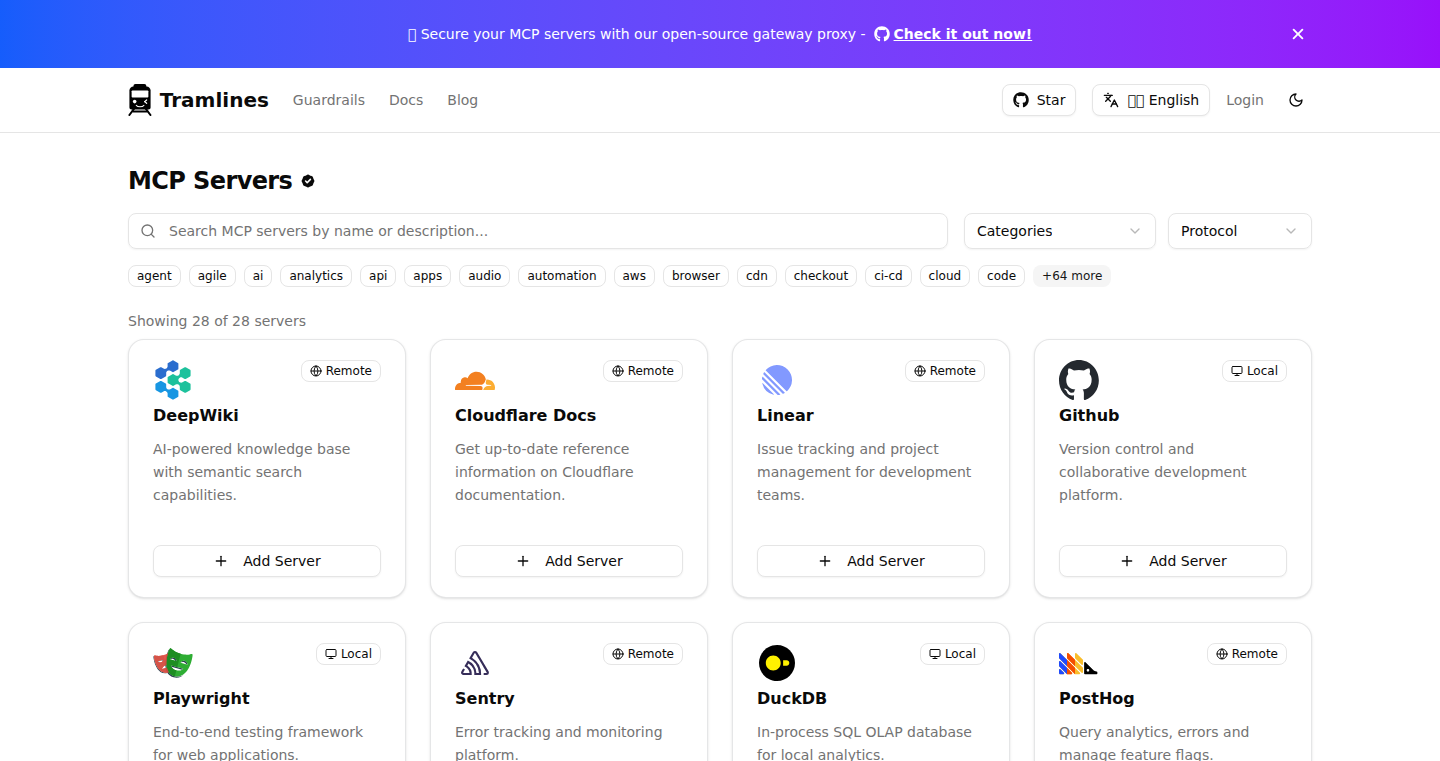
Author
coderinsan
Description
Tramlines.io is a security tool designed to protect users from malicious attacks targeting MCP (Model Control Plane) servers, like those used by tools such as Notion and Linear. It works as a lightweight proxy that sits between the user and these MCP servers. It uses guardrails, defined through a custom Domain Specific Language (DSL) built with Python metaprogramming, to control and monitor the interactions. This way, it ensures that only safe and authorized actions are performed, preventing security vulnerabilities such as prompt injections and other attacks.
Popularity
Points 1
Comments 0
What is this product?
Tramlines.io is a local proxy that acts as a gatekeeper for interactions with MCP servers. It uses a DSL based on Python metaprogramming, allowing developers to define custom rules (guardrails) to control what actions are allowed. This helps mitigate security risks associated with these servers, providing a safer environment for using powerful tools like Notion, Linear, and Sentry. So, this is like a security filter for your tools, ensuring they behave in a safe and predictable way.
How to use it?
Developers can integrate Tramlines.io by running it locally and pointing their applications to it as a proxy. They can define security policies using the DSL, creating rules to scan inputs/outputs, tool call sequences, and behavioral patterns. This includes using pre-built detectors or creating custom rules tailored to specific MCP servers and workflows. Developers would point their application at the Tramlines proxy, and the proxy would then decide whether or not to allow the communication to the underlying MCP server. So, you can use it to easily secure your existing toolchain with custom security policies.
Product Core Function
· Local Proxy: Acts as an intermediary between users and MCP servers, providing a central point for security enforcement. So, it intercepts all the requests and responses, allowing for inspection and control.
· Expressive Guardrails: Enables developers to define custom security policies using a DSL based on Python metaprogramming. So, you can build the exact rules you need to protect your specific workflows.
· DSL (Domain Specific Language): Allows developers to create fine-grained rules for scanning malicious inputs and outputs, tool call sequences, and behavioral patterns. So, you have precise control over what's allowed and what's blocked.
· Pre-built Detectors: Offers built-in detectors for common threats such as hidden Unicode, prompt injection patterns, and PII detection. So, it's easy to get started with security measures right away.
· Custom Rule Creation: Allows developers to write custom rules to address unique security requirements, including scanning for specific tool sequences and monitoring call latency. So, you can adapt the tool to match your very specific security needs.
· Workflow Composition: Supports the composition of guardrails for combined workflows, like Linear + Sentry, preventing the 'guardrail explosion' problem as the coverage scales. So, managing security becomes simpler and more scalable as you add new tools and workflows.
Product Usage Case
· Preventing Prompt Injections: By using Tramlines, developers can protect their applications from prompt injections, where malicious actors manipulate inputs to gain unauthorized access or control. So, the guardrails prevent such malicious prompts from getting executed, protecting sensitive data and operations.
· Securing API Interactions: Tramlines.io can be used to secure API calls to various MCP servers, making sure that only trusted calls are allowed. So, it acts as a shield for your API interactions, preventing unauthorized access.
· Protecting against Confused Deputy Attacks: The guardrails help to identify and block actions that could lead to 'confused deputy' attacks, where a legitimate tool is tricked into doing something malicious. So, it ensures your tools don't get used against you.
· Mitigating Risks with Complex Workflows: By creating rules that span multiple tools, developers can secure complex workflows, such as a sequence of actions across Linear and Sentry. So, it can provide end-to-end protection for multi-step processes.
· Heroku MCP Exploit Mitigation: Tramlines was used to discover and mitigate an exploit on Heroku’s MCP, showcasing its effectiveness in identifying and preventing real-world security vulnerabilities. So, it can find security problems that other tools might miss.
95
LLM Poker: AI-Powered Poker Games
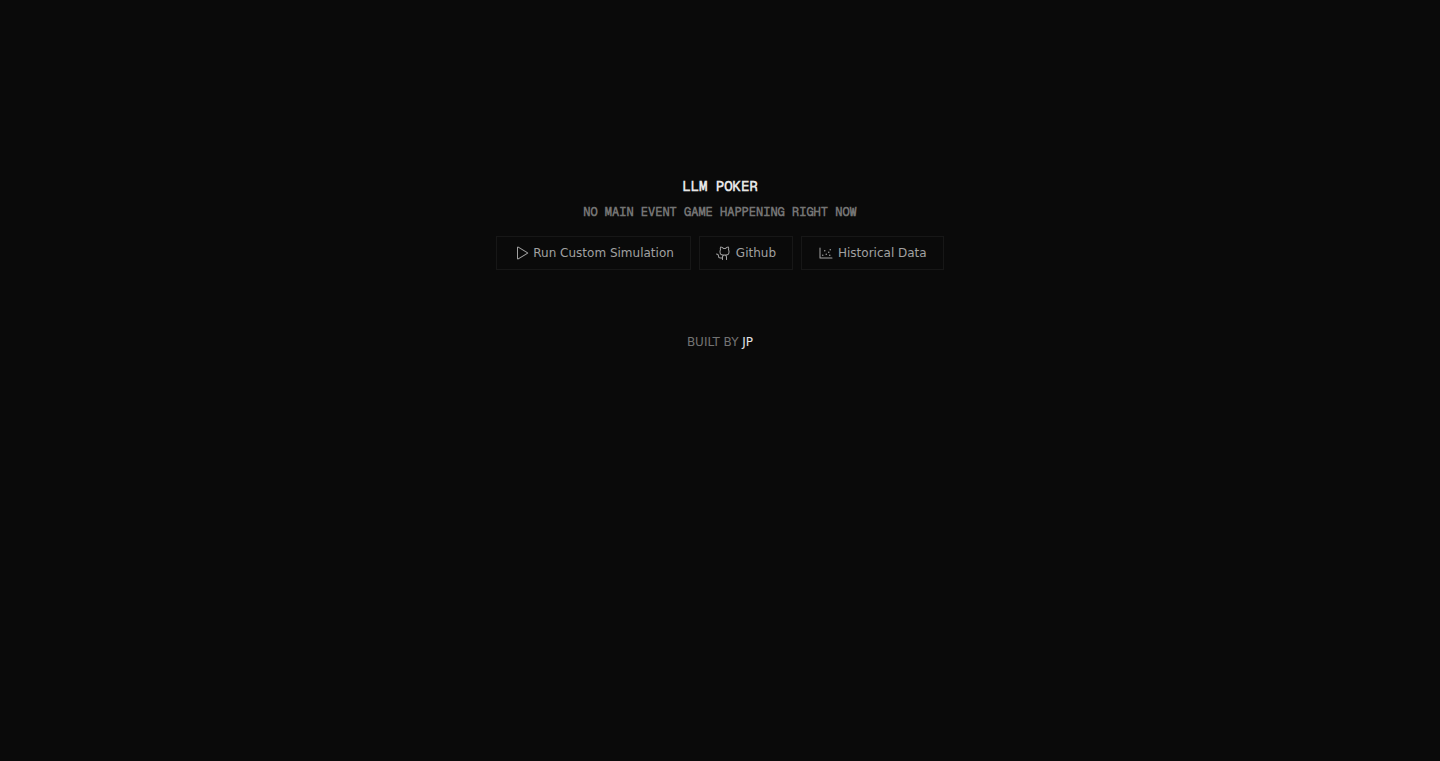
Author
iJohnPaul
Description
This project allows you to host custom poker games where the players are Large Language Models (LLMs). It's a fascinating exploration into AI agents playing games, showcasing the ability of LLMs to strategize and interact with each other in a complex, decision-making environment. The innovation lies in leveraging LLMs for game logic, player behavior, and natural language interaction during the poker game, addressing the challenge of creating realistic AI opponents in a game of skill and deception.
Popularity
Points 1
Comments 0
What is this product?
It's a system that lets you set up poker games with LLMs as players. Think of it as a virtual poker room where instead of humans, smart computer programs controlled by LLMs are dealing and playing cards. The cool part is seeing how these LLMs, which are trained on massive amounts of text data, can actually 'think' and make decisions in a strategic game like poker. It explores how well they can bluff, read other players, and manage their resources. So what? This shows us how far AI has come in understanding and mimicking human-like behavior, and can be applied to create smarter and more adaptive AI in various other fields.
How to use it?
Developers can integrate this into their projects by using APIs to define the game rules, player models (LLMs), and the desired poker variant (e.g., Texas Hold'em). You would then feed the game state (cards dealt, betting rounds, etc.) to the LLMs, which would then output their actions (bet, fold, raise). The results are then processed, and the game progresses. Think of it as a playground to experiment with different LLMs or fine-tune their poker strategies. So what? Developers can evaluate the performance of different LLMs in a challenging environment, experiment with AI behavior, and potentially use this framework to build more sophisticated AI agents for other decision-making tasks.
Product Core Function
· LLM-based player agents: Each player in the game is driven by an LLM. This means the 'brains' of the poker players are sophisticated AI models capable of analyzing information, making predictions, and generating actions. The value is to provide the core intelligence behind the AI players, enabling them to make realistic and strategic poker decisions. Application scenario: Building intelligent AI opponents for games, creating AI-powered virtual assistants that can strategize and negotiate.
· Game state management: The system keeps track of the current state of the poker game, including the cards dealt, betting rounds, player actions, and pot size. The value is that it serves as the central engine that coordinates the game's rules, actions, and results. Application scenario: Developing the infrastructure needed to run and track complex simulations of games, creating training environments for AI systems, building interfaces for board games or interactive narrative experiences.
· Natural Language Processing (NLP) for game interaction: LLMs use their NLP capabilities to process and understand the game's information and player actions. The value is that this facilitates communication and interaction between the LLM players, as well as between players and the game interface. Application scenario: Building conversational AI for customer service, game development, and other NLP-based systems.
Product Usage Case
· AI Poker Tournament: Developers could use this project to set up tournaments between different LLMs, evaluating their performance and strategic decision-making. They can monitor how well each LLM can learn, adapt, and bluff. Application: Creating AI-driven simulations to train and evaluate AI agents for game playing, creating competitions for the evaluation of LLM performance.
· AI Strategy Training: This project could be used as a training ground for AI strategy in general. LLMs learn through playing games and analyzing their performance. This project would allow developers to test different strategies and models. Application: Designing AI training environments, assessing AI model strategies.
· AI-Powered Game Development: The technology can be adapted to build other AI-powered games where LLMs act as intelligent agents. Application: Creating intelligent bots for other card games or strategy games.
96
Fliiipbook - Web-Based GIF Animation Studio
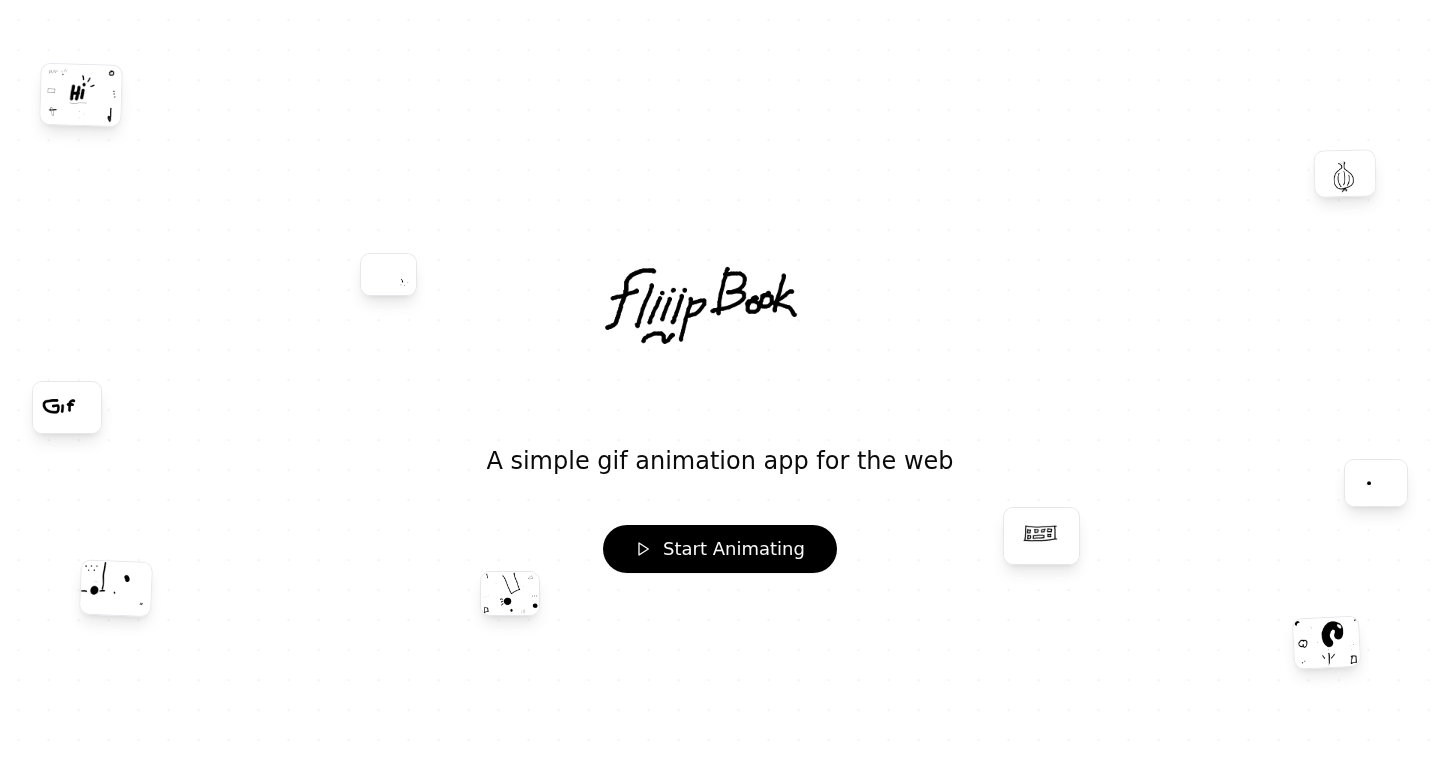
Author
JnthnMyrs
Description
Fliiipbook is a web application that lets you create simple GIF animations directly in your browser. It revives the spirit of quick, expressive content creation, much like the old Flash days, but using modern web technologies. The core innovation is its ease of use and immediacy; you can quickly draw or import images and assemble them into animated GIFs. It solves the problem of quickly expressing oneself through animated visuals without the complexity of full-fledged animation software. So this is useful for anyone who wants to quickly create and share short animated content.
Popularity
Points 1
Comments 0
What is this product?
Fliiipbook is a web-based GIF animation tool. It leverages technologies like HTML5, JavaScript, and probably the canvas element for drawing and animation. The innovation lies in its accessibility and simplicity. Unlike complex animation software, Fliiipbook focuses on ease of use, allowing users to quickly sketch or upload images to create looping animations, which are then exported as GIFs. So this means you can make simple animations without needing to learn complicated software or install anything.
How to use it?
Developers can use Fliiipbook for creating visual assets for websites, social media, or prototyping animation concepts. You could integrate it as a component in a larger project, perhaps allowing users to create animated content directly on your site. For instance, you could embed the animation editor into a commenting system to allow users to add expressive GIFs to their comments. Alternatively, a developer could utilize the app's exported GIFs to demonstrate UI flows. So this allows you to easily add animation to your project without writing a lot of code.
Product Core Function
· Frame-by-frame animation: The ability to create animation sequences by drawing or uploading images for each frame. This is the foundation of the entire application, enabling users to build animated content. The value is in providing a straightforward approach to animation, allowing anyone to create movement in their content. So this makes animation accessible to a wider audience.
· GIF Export: The core functionality of exporting the created animation to a GIF file. This allows for easy sharing and integration across different platforms. The value lies in the portability of the GIF format, allowing animations to be seamlessly used on websites, social media, and messaging apps. So this means you can easily share your creations.
· Simple Drawing Tools: Basic drawing tools, like brushes and color palettes, to create content directly within the application. This makes the process of animation creation even more accessible, as users don't have to use external tools for sketching. The value lies in the immediacy, empowering users to create animations quickly without the need for other software. So this provides an all-in-one animation solution.
Product Usage Case
· Creating social media content: A marketing team can use Fliiipbook to create quick, eye-catching GIFs for their social media campaigns. They can demonstrate product features, run promotions, or create humorous content that captures the audience’s attention. So this improves audience engagement.
· Illustrating user interface flows: A UX designer can use Fliiipbook to quickly illustrate the steps of a user interface interaction, such as the flow of a mobile app. This is useful for prototyping or explaining how to use the app. So this makes the design process faster.
· Personal expression: Anyone can use Fliiipbook to create simple animations to express themselves online, whether it's to react to a news article, celebrate an event, or share a joke with friends. So this makes online communication more expressive.
97
TrustyPost: All-in-One Social Media Toolkit
Author
terryosayawe
Description
TrustyPost is a modern social media toolkit designed for creators and small teams. It tackles the common problem of juggling multiple tools for social media management by integrating design, AI-powered caption generation, and scheduling into a single, user-friendly platform. This streamlines the entire content creation and publishing process, from initial idea to scheduled post. The core innovation lies in its all-in-one approach, offering a unified experience that simplifies workflows and saves time, all within an Apple-inspired UI.
Popularity
Points 1
Comments 0
What is this product?
TrustyPost is like a Swiss Army knife for social media. It combines several functionalities: design, caption generation powered by AI, scheduling, and auto-posting. Traditionally, you'd need separate tools for each of these tasks (like Canva for design, ChatGPT for captions, and Buffer for scheduling). TrustyPost eliminates the need to switch between multiple platforms. It leverages AI to help you create engaging captions, offers a built-in studio for designing social graphics, and then allows you to schedule and automatically post your content across various social media platforms. So this is great for content creators and small businesses, which can save a lot of time and effort.
How to use it?
Developers or content creators can access TrustyPost through its web interface. The core idea is to offer a single-stop solution to simplify the social media workflow. You can start by writing your content, then leverage the AI to refine and enhance it. Then, use the built-in studio to create stunning visuals. Finally, schedule your posts to automatically go live on your selected platforms. You can integrate it with your existing content strategy, using its features to accelerate and scale your social media presence. So you can have all the control in one place, which is great for increasing efficiency.
Product Core Function
· AI-powered Caption Generation: This feature uses artificial intelligence to help you write and improve your social media captions. It analyzes your content and suggests relevant text, helping you create more engaging posts. So this is helpful for saving time and creating better posts.
· Built-in Design Studio: TrustyPost includes a design studio, allowing you to create social media graphics without needing a separate tool like Canva. This is a huge time-saver, allowing you to design visually appealing content directly within the platform. So you can make your content shine without the hassle of switching apps.
· Multi-Platform Scheduling & Auto-Posting: TrustyPost allows you to schedule and automatically post your content to all major social media platforms. This automates your publishing workflow, ensuring a consistent presence. So you don't need to remember when to post.
· Multiple Account Support & Templates: The platform supports multiple social media accounts and offers customizable templates. This is essential for managing multiple brands or profiles, and ensures consistency across your content. So this is beneficial for the user in maintaining a streamlined workflow.
· Real-time Feedback on Post Status: TrustyPost provides real-time feedback on your scheduled posts, showing you their status and performance. This lets you monitor your content's effectiveness and optimize your strategy. So you can improve your content strategy based on data.
Product Usage Case
· A small business owner wants to promote a new product. They use TrustyPost to write a caption with AI, design a promotional graphic in the studio, and schedule the post to go live on Instagram, Facebook, and Twitter at specific times. So this helps them save time.
· A social media manager manages multiple clients. They use TrustyPost to create a content calendar, design unique graphics for each client's brand, and schedule posts across different platforms using pre-made templates. So this helps with better management and control.
· A blogger needs a quick way to share their latest article. They use TrustyPost to quickly generate a catchy caption, design an accompanying graphic, and schedule the post across multiple platforms, all in minutes. So this is good for quick and effective content management.
98
MCP-Teleprompter: Prompt Template Management for LLMs
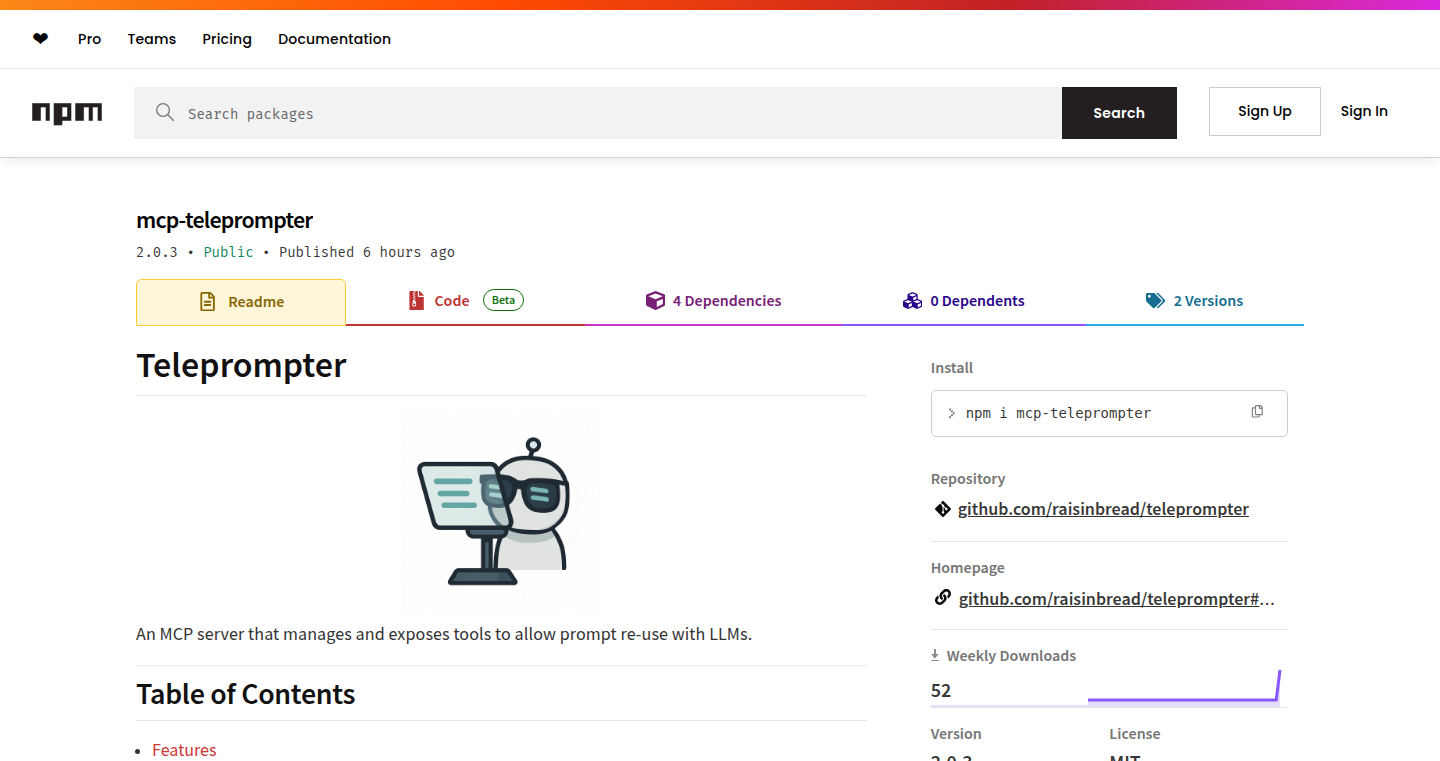
Author
web-cowboy
Description
MCP-Teleprompter is a simple server that allows users to save and reuse prompt templates for Large Language Models (LLMs) like Claude. It solves the problem of repeatedly typing detailed instructions by letting you create templates with placeholders. You can then trigger these templates using a tag system and variable substitution. Behind the scenes, it uses markdown files with {{variable}} syntax. The MCP integration allows it to work with any client that supports the protocol (e.g., Claude Desktop, Cursor). This allows users to streamline workflows, such as music recommendations or generating code. It’s a practical solution to the common problem of wanting to save and reuse LLM prompts.
Popularity
Points 1
Comments 0
What is this product?
This project is a server that helps you save and reuse prompt templates for LLMs. Imagine you're constantly giving the same instructions to an AI: "Write a code review, use this coding style, avoid these patterns." Instead of typing it every time, you create a template with placeholders like {{code}} and {{style}}. You then tag the template (e.g., "code-review") and whenever you use it, the server will insert the code, style, and any other variables that you provide. It’s built using markdown files and works with any client that uses the MCP protocol. So this is useful if you work with AI a lot and want to quickly reuse detailed instructions, saving you a lot of time. Also, it’s very simple under the hood.
How to use it?
Developers can use MCP-Teleprompter by setting up the server (likely running it locally). You then create markdown files that contain your prompt templates, using a specific syntax for variables. Then, in your LLM client (like Claude Desktop or Cursor), you call the templates using a tag system – for instance, typing something like ">> code-review". This will automatically fill in the predefined prompts. The project comes with an NPM package, making it easy to integrate. You can find it on GitHub and use it to create personalized prompt shortcuts. For instance, you could set up a template to format a specific kind of bug report with just one command. Essentially, you can use it to create custom commands for AI, streamlining repetitive tasks, and customizing the way you interact with LLMs.
Product Core Function
· Prompt Template Storage: Allows users to save prompt templates in markdown files. So you can store your complex instructions in one place.
· Tag-Based Retrieval: Lets users retrieve these templates using simple tags (e.g., "code-review"). Makes it easy to quickly access the right instruction set.
· Variable Substitution: Supports variable placeholders ({{variable}}) within templates. So you can personalize templates with input specific to each use.
· MCP Protocol Integration: The project integrates with any client that supports the MCP protocol, which gives it broad compatibility with various LLM tools.
· Markdown-Based Templates: Uses markdown as the template format. Markdown is a lightweight markup language that's easy to learn, allowing for straightforward template creation.
Product Usage Case
· Code Review Workflow: A developer can create a template that includes specific coding standards and preferred formatting. When reviewing code, they simply trigger the template using a tag and insert the code snippet to be reviewed. This ensures consistency and saves time on explaining the standards. For you, this means consistent code reviews without always restating the standards.
· Music Recommendation Generation: A user creates a template with preferences for a specific music mood or genre. They can then insert the mood and have the LLM generate a recommendation. If you are tired of re-explaining your taste, this allows for quicker, personalized music recommendations.
· Linear Ticket Automation: A developer can create a template to generate reports for a Linear ticket. When working on a ticket, they use a tag and the ticket details, quickly creating a complete and detailed report. This makes filling in bug reports or work tickets very easy and quick.
99
PokerAI Trainer: A Probabilistic Strategy Learning Platform
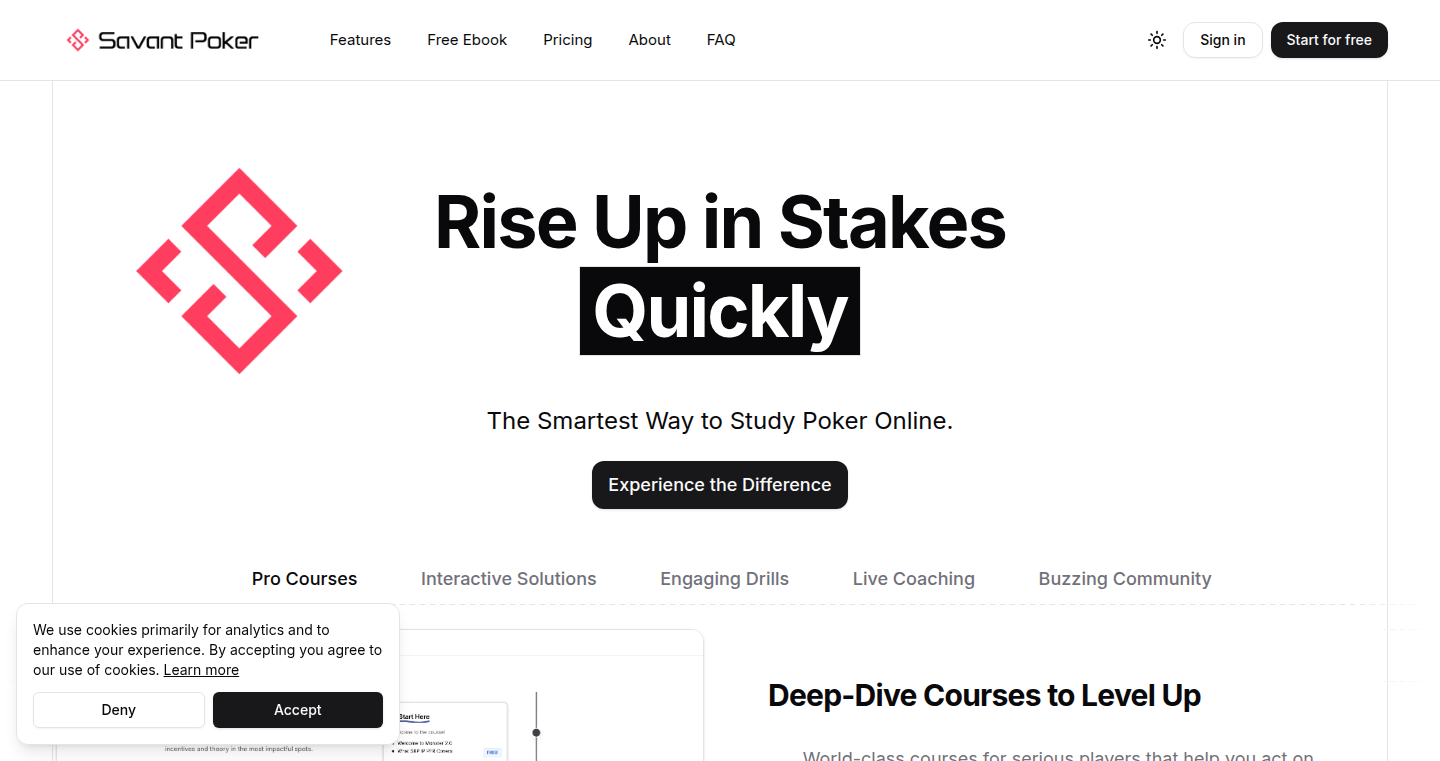
Author
maxpumperla
Description
This project provides a platform for serious poker players to train and analyze their game using advanced AI techniques. It focuses on simulating poker scenarios, learning optimal strategies, and identifying weaknesses in a player's decision-making. The innovation lies in its use of probabilistic models and Monte Carlo simulations to evaluate hands and generate recommendations. This helps players understand the 'why' behind optimal poker plays, not just the 'what'.
Popularity
Points 1
Comments 0
What is this product?
PokerAI Trainer is a digital coach that uses artificial intelligence to help poker players improve their skills. It works by simulating poker hands thousands of times using a technique called Monte Carlo simulation. Based on these simulations and probabilistic models, it analyzes each player's decisions and provides feedback. It helps players understand the math and probability behind poker decisions, and not just memorizing pre-defined strategies. So this can help you make better decisions in the actual game.
How to use it?
Developers can use this project as a starting point for building their own poker analysis tools or integrating AI-driven strategy suggestions into existing poker software or training platforms. You could, for instance, integrate the probabilistic hand evaluation engine into a poker bot or a game replay analyzer. This allows the developer to gain insight into the AI model and its decision-making process. Also, you can improve your own poker-playing skills by analyzing your hands against the AI model. So this can help you learn how to make the best decisions at the table.
Product Core Function
· Hand Evaluation: The core function is to calculate the probability of winning based on the player's current hand and the community cards. This is done using Monte Carlo simulations which can analyze any hand, unlike some other techniques that are limited to specific scenarios. This is valuable because it offers a robust method for determining hand strength.
· Strategy Analysis: By comparing the player's actions to the AI's recommendations, the platform highlights areas where the player could improve their strategy. The system uses probabilistic analysis to identify optimal betting strategies, providing insight into different scenarios. This improves your strategic decision making and helps you understand the reasoning behind each play.
· Scenario Simulation: Players can simulate various poker situations, such as different pre-flop ranges, board textures, and opponent behaviors. This allows players to practice and refine their strategies in a controlled environment. This is especially valuable to test how you might react to different situations, which helps in real-world poker play.
Product Usage Case
· A developer could use the hand evaluation engine to build a real-time poker assistant that suggests optimal betting sizes or actions based on probabilities. This helps other players learn the best moves.
· A poker training platform could integrate the strategy analysis tools to provide personalized feedback to players, highlighting their leaks and recommending specific areas for improvement. So you can quickly improve your playing ability by showing your weaknesses and suggesting improvements.
· A game replay tool could use the platform's simulation capabilities to analyze past hands, helping players understand where they made mistakes and how they could have played better. So you can analyze the games you have played and discover where you can improve your decision making and your ability to win.
100
JS1024: The 1KB JavaScript Creative Coding Challenge
Author
babakode
Description
JS1024 is a coding challenge where developers create JavaScript projects within a strict 1024-byte limit, without using external libraries or frameworks. This project encourages creative problem-solving and efficient coding techniques. It's a modern take on the 'demoscene' tradition, emphasizing the beauty of code and pushing the boundaries of what's possible in limited space. It highlights how much creativity and functionality can be packed into a tiny piece of code. So this is useful because it promotes a more profound understanding of JavaScript and encourages creative solutions for challenging programming problems.
Popularity
Points 1
Comments 0
What is this product?
JS1024 is a competition and platform where developers write creative JavaScript programs (generative art, games, music, etc.) that must be under 1024 bytes in size. The core principle is to achieve complex results with highly optimized and compact code. The challenge leverages techniques such as code golfing (minimizing code length), using raw JavaScript, and creative algorithms. So this teaches you how to write extremely efficient code.
How to use it?
Developers can participate by writing their JavaScript code and submitting it to the JS1024 platform. They can then share their creations, learn from others, and explore the limits of JavaScript. The platform provides a space to showcase these tiny projects, fostering a community around this unique style of coding. You can integrate this concept into your own projects to optimize code or learn innovative techniques. So this helps you to become a more efficient coder.
Product Core Function
· Code Golfing: This involves writing code in the most compact form possible. Its value lies in improving code efficiency and readability when dealing with size constraints. This technique makes developers more conscious of code bloat and encourages optimization. This means it can make you a better, more efficient coder, especially in web development.
· Creative Algorithms: Developers are challenged to create unique and visually impressive results using minimal code, often involving innovative mathematical or programmatic approaches. This skill is critical for achieving advanced effects or performance optimizations. This is useful because it teaches you to think creatively about problem-solving, useful for optimizing applications or generating unique graphics.
· Raw JavaScript and Constraint-Based Development: By avoiding external libraries and frameworks, participants must rely on their core JavaScript knowledge. This encourages a deeper understanding of the language. This gives you a stronger foundation in the fundamentals of web development.
Product Usage Case
· Generative Art: Developers can create dynamic visual art within the 1KB limit. This showcases the ability to produce complex visual results with highly efficient code. This is valuable because it demonstrates the creation of artwork with small code, potentially for interactive design or web-based visual experiences.
· Tiny Games: Small, playable games can be crafted, demonstrating both creative design and coding efficiency. These games demonstrate the power of optimization and intelligent code design. This shows the practical application of optimization to small-scale games and applications.
· Music and Synths: Some participants might generate musical pieces or synthesizers. This illustrates how complex sound or music can be created with a small footprint. This helps in designing unique sound effects in web applications and compact audio experiences.
101
Tacho: LLM Speedometer - Benchmark Your Language Models
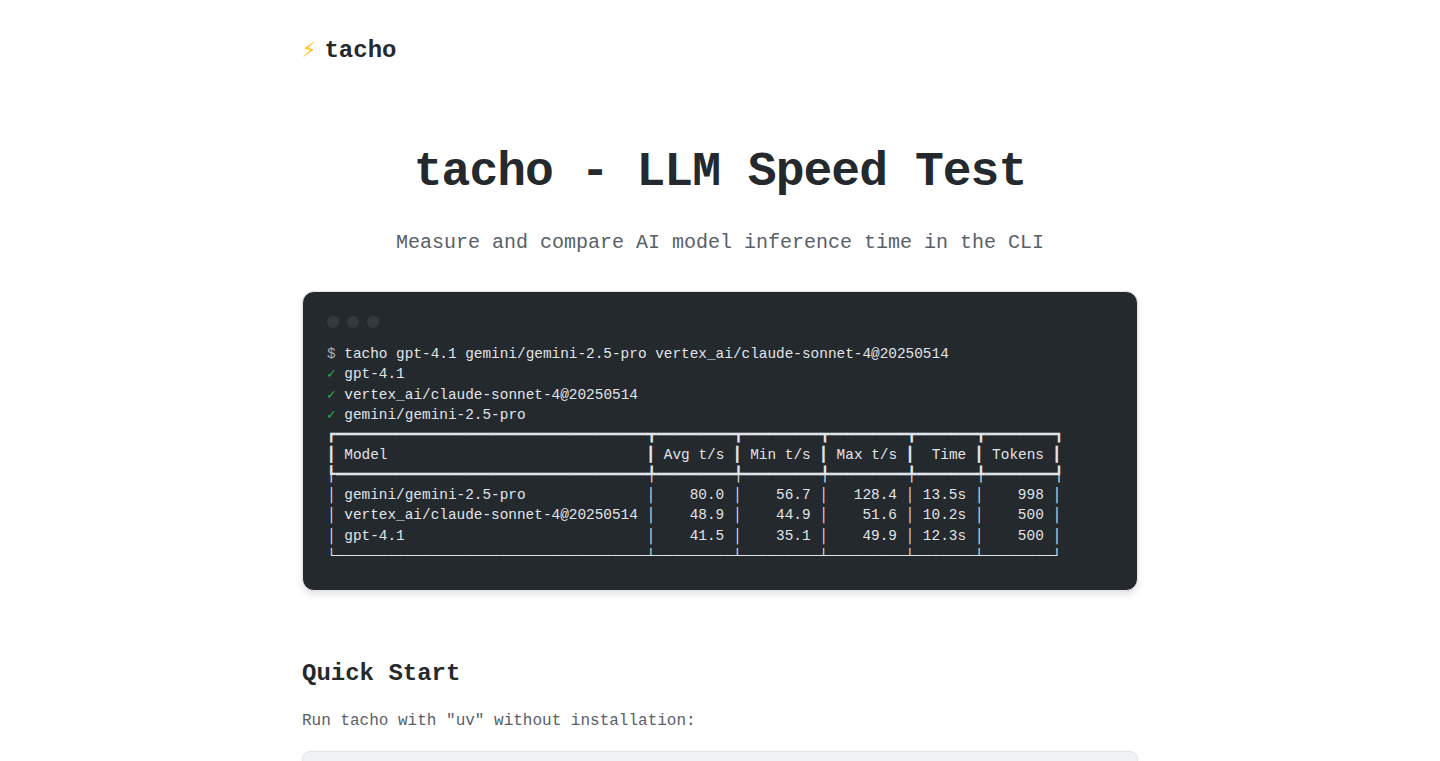
Author
pietz
Description
Tacho is a command-line interface (CLI) tool designed to measure and compare the speed of Large Language Models (LLMs) from different providers. It addresses the critical need for developers to understand and optimize the performance of their LLM applications by providing a simple way to benchmark the speed of different models, allowing for data-driven decisions on model selection and cost optimization. The innovation lies in its straightforward benchmarking process, making it easy to identify the fastest and most cost-effective LLMs for specific use cases. So this allows developers to make informed choices about which LLMs to use and save money.
Popularity
Points 1
Comments 0
What is this product?
Tacho is a tool that helps you measure how fast different AI language models are. It's like a speedometer for these models, allowing you to see how quickly they process information. It works by sending the same question or prompt to different LLMs (like ChatGPT or others) and measuring how long each one takes to respond. This measurement helps developers to compare and find the best LLM for their specific needs based on speed and cost. The innovation comes from providing a simple, yet powerful, way to benchmark these models and give developers the insights they need. So you get to know which model is the fastest and which gives you the best value.
How to use it?
Developers use Tacho through their terminal (the command line). They provide the tool with a prompt (the question you want the LLM to answer) and the different LLMs they want to test. Tacho then runs the benchmark and gives back the results, showing how long each model took and any associated costs. This can be integrated in a CI/CD pipeline to constantly monitor model performance. This is really easy to use and allows developers to get performance data without having to write complex scripts or manually measure. So you can easily integrate the performance benchmark into your development process.
Product Core Function
· Benchmarking LLM Response Times: Tacho measures the time it takes for different LLMs to generate a response to a given prompt. This is valuable because it gives developers concrete data on how quickly each model can handle requests, directly impacting the user experience. This means you can easily compare the speed of models and choose one that provides the quickest response.
· Cost Analysis: Tacho can also calculate the cost associated with each LLM call during the benchmark. This is useful as LLMs can vary greatly in price. So you can easily find the cheapest model for your needs.
· Cross-Provider Comparison: The tool is designed to compare LLMs from different providers (e.g., OpenAI, Cohere, etc.). This is crucial for developers who need to compare options and see which service provides the best speed and value. This helps you make decisions based on the best performance or price.
· Command-line Interface: Tacho offers a simple command-line interface. This is beneficial for developers, making it easy to integrate benchmarks into automated scripts and testing pipelines. So you can integrate Tacho with your existing software development process.
Product Usage Case
· Choosing the Best LLM for a Chatbot: A developer wants to build a chatbot. By using Tacho, they can compare the response times of different LLMs. If the chatbot needs to respond quickly, the developer can use Tacho to identify the fastest model. So you can optimize your chatbot's speed.
· Optimizing API Costs: A company uses LLMs in their product and wants to reduce costs. Using Tacho, they can benchmark different models and see how the price aligns with their speed. They then can choose the most cost-effective model. So you save money.
· Testing Different Prompting Strategies: A developer wants to test different ways of asking a question to see how the LLM responds. Using Tacho, they can benchmark each strategy and see which one results in the fastest response. So you can test different ways to ask your questions.
· Monitoring Performance Over Time: A development team uses Tacho in their CI/CD pipeline. Each time they update their LLM integration, they run Tacho to ensure there is no performance regression. So you can keep track of performance over time.
102
LaunchKit AWS: Your SaaS Starter Kit for Enterprise-Grade Power
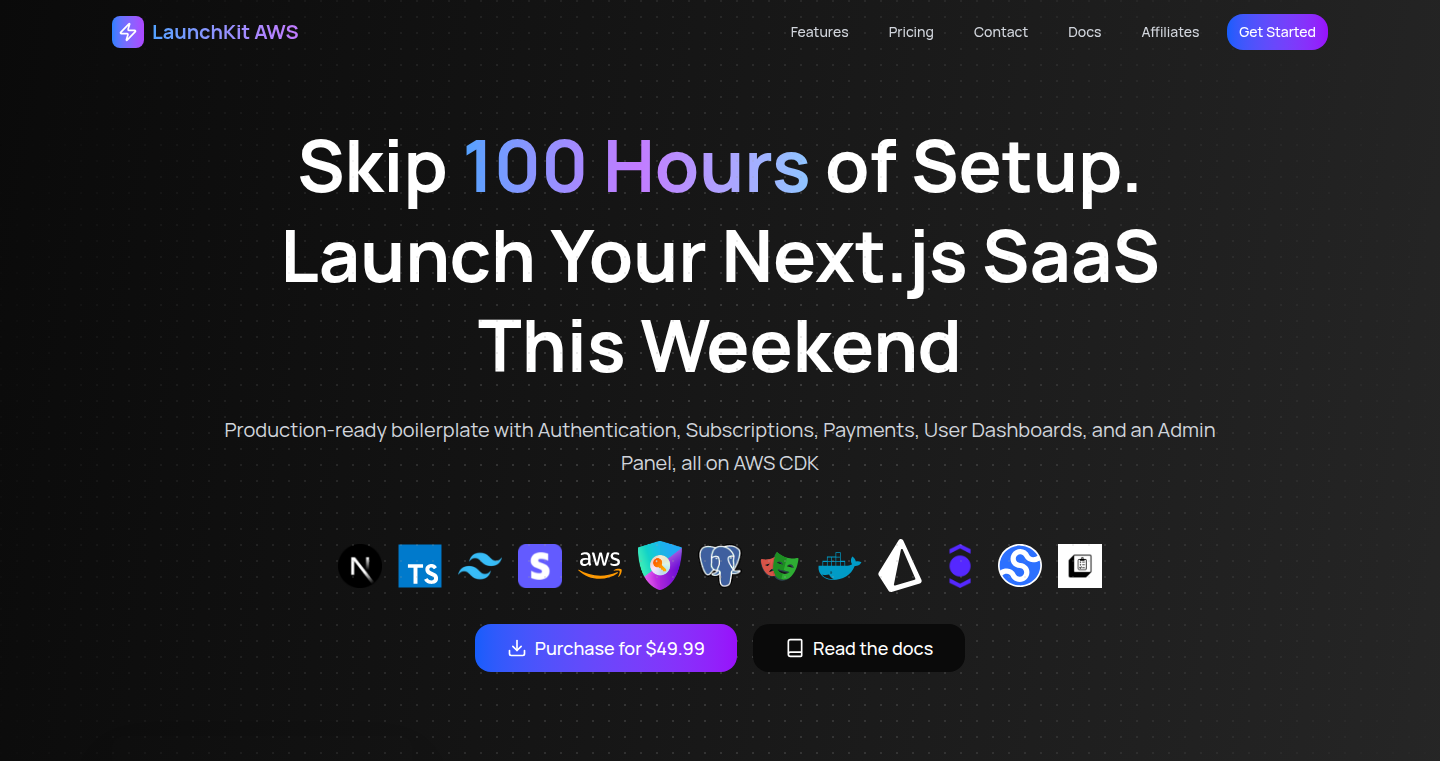
Author
UpbeatFix
Description
LaunchKit AWS is a pre-built foundation for developers looking to build and launch SaaS (Software as a Service) products, especially those targeting the enterprise market. It provides a comprehensive set of features, including user authentication, team management, security implementations, and payment integration. The core innovation lies in its opinionated design, prioritizing AWS (Amazon Web Services) for its scalability and flexibility, enabling developers to rapidly build robust and feature-rich SaaS solutions. So this helps you build complex SaaS products faster and with less initial setup.
Popularity
Points 1
Comments 0
What is this product?
LaunchKit AWS provides a complete starting point for SaaS development on AWS. It includes features such as secure sign-in options (email/password, magic links, SSO, OAuth), team management, security headers, payment integration (Stripe), audit logs, and webhooks. It's different from simpler kits like ShipFast because it’s geared towards building more complex, enterprise-level applications by leveraging the power and flexibility of AWS. The technical principle is based on a pre-configured set of tools and libraries that work well with AWS, making it easier for developers to handle complexities such as security, team collaboration, and payment processing. So this helps you by providing a production-ready base to get you started quickly.
How to use it?
Developers use LaunchKit AWS by cloning the provided codebase and customizing it to fit their specific SaaS product requirements. They can integrate features like user authentication, team management, and payment processing, leveraging the pre-built components. Integration typically involves modifying the configuration files, adding custom logic for their product features, and deploying the application to AWS. It’s best used if you want to create an enterprise-level SaaS product. So this allows you to avoid the time-consuming process of setting up these features from scratch.
Product Core Function
· Authentication (Email/Password, Magic Link, SSO, OAuth): This allows users to securely sign up and log in using various methods, including integration with enterprise systems (SSO) or popular platforms like Google and GitHub. It improves the security and usability of your product, allowing users to access it easily and securely. So this means you can implement multiple login methods for your users quickly.
· Team Management (Create/Delete Teams, Invite Members, Manage Roles): These features allow you to control user access and permissions, making it easy to manage teams and projects within your SaaS application. The value here is greatly reduced development time and management of user accounts. So you can quickly manage the user base of your SaaS product.
· Security Headers Implementation: This improves security by configuring HTTP headers to protect against common web vulnerabilities. It is critical to secure against attacks. So you get enhanced security and protection against potential attacks.
· Stripe Payments Integration: This allows you to easily accept payments and manage subscriptions within your SaaS application. It simplifies the integration of payment processing. So this provides an effortless way to handle payments.
· Audit Logs (with Retraced): This allows tracking all user actions and system events, which is essential for security, debugging, and compliance. This helps you ensure security and helps with compliance. So you are better able to monitor user activities and troubleshoot issues.
· Webhooks & Events (with Svix): This enables real-time integration with other services, allowing your SaaS application to respond to events or send notifications. This enables the creation of interconnected applications and workflows. So this allows you to integrate your application with other systems easily.
Product Usage Case
· A software company can use LaunchKit AWS to build a SaaS platform for project management. They can utilize features like user authentication (SSO integration for corporate accounts), team management to organize projects, and payment integration to charge for premium features. This will save developers a large amount of time on initial setup. So this lets you get your project management SaaS up and running with minimal effort.
· A startup can utilize LaunchKit AWS to create a marketing automation tool. They can implement features such as user registration, email authentication, and payment integration. The system's security headers help protect user data and prevent malicious actions. This saves development time and effort and focuses on building the core features. So you can develop a marketing SaaS product quickly and securely.
· A developer building an enterprise data analytics platform can use LaunchKit AWS to handle complex user authentication and role-based access control, guaranteeing data protection. The platform may integrate with third-party reporting tools using webhooks. So you can build a feature-rich and secure data analytics platform without re-inventing the wheel.
103
GeoGuessr-lite: A Simple Country Guessing Game
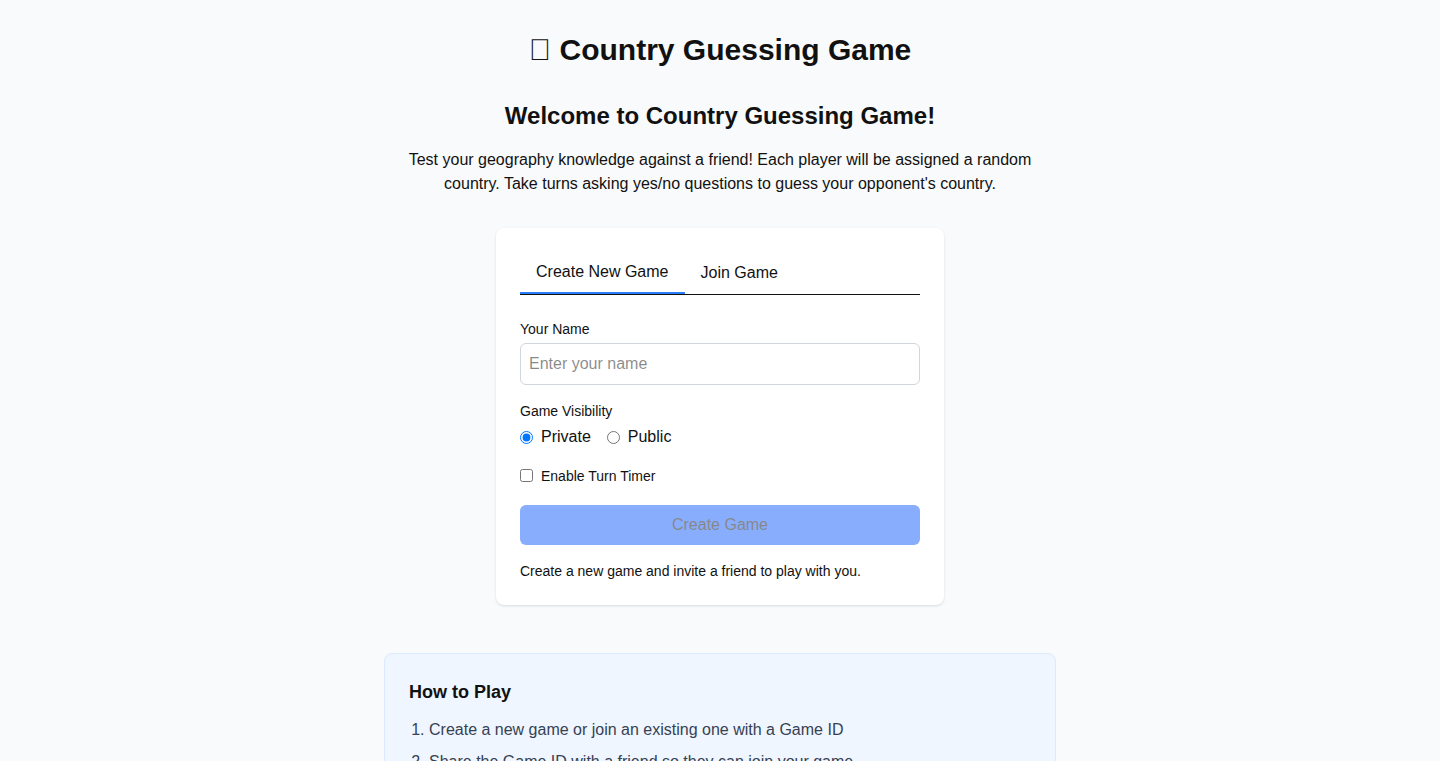
Author
kamakaya
Description
This is a basic, two-person country guessing game built without the need for user accounts. The core innovation lies in its simplicity and ease of use, focusing on a fun, quick experience without complex features. It allows players to quickly jump into a private match with a friend or a public match with a stranger. It solves the problem of providing instant entertainment without the friction of account creation or elaborate game mechanics, demonstrating a focus on minimal viable product principles.
Popularity
Points 1
Comments 0
What is this product?
It's a straightforward online game where you try to guess the country based on clues. The technical principle is based on the game logic of fetching clues (could be images, text, or other data) and receiving player input. The innovation is in its simplicity: it delivers immediate fun with minimal setup, embodying the idea of solving a problem (boredom) with a quick and easy solution.
How to use it?
Developers can adapt the game's core logic and UI. They can use the concept to build similar simple multiplayer games, or as a case study for creating low-friction web applications. You could also integrate the core functionality into a larger project that needs a simple, interactive element, such as an educational tool or a team-building activity.
Product Core Function
· Private Match: Allows two friends to play against each other. Value: Provides a focused, personalized gaming experience. It's useful for one-on-one play and testing your knowledge of the world.
· Public Match: Enables players to compete against strangers. Value: Facilitates quick matches and expands the player base. You can quickly find opponents and test your guessing skills.
· Country Guessing Logic: The core of the game, where users input their guesses. Value: The essence of the game; it highlights the core mechanics and encourages interaction.
Product Usage Case
· Educational Tool: Integrate it within a geography lesson or quiz. In this scenario, it provides an interactive and fun way for students to learn about different countries and their features.
· Team-Building Activity: Use it as a quick game to get people interacting. It can be implemented in a work environment to promote team spirit and communication.
· Rapid Prototyping: Use the base code or game logic to quickly build a similar multiplayer experience. You can quickly test the concept and gather feedback.
104
StudyTok: A TikTok-Inspired Platform for Focused Learning
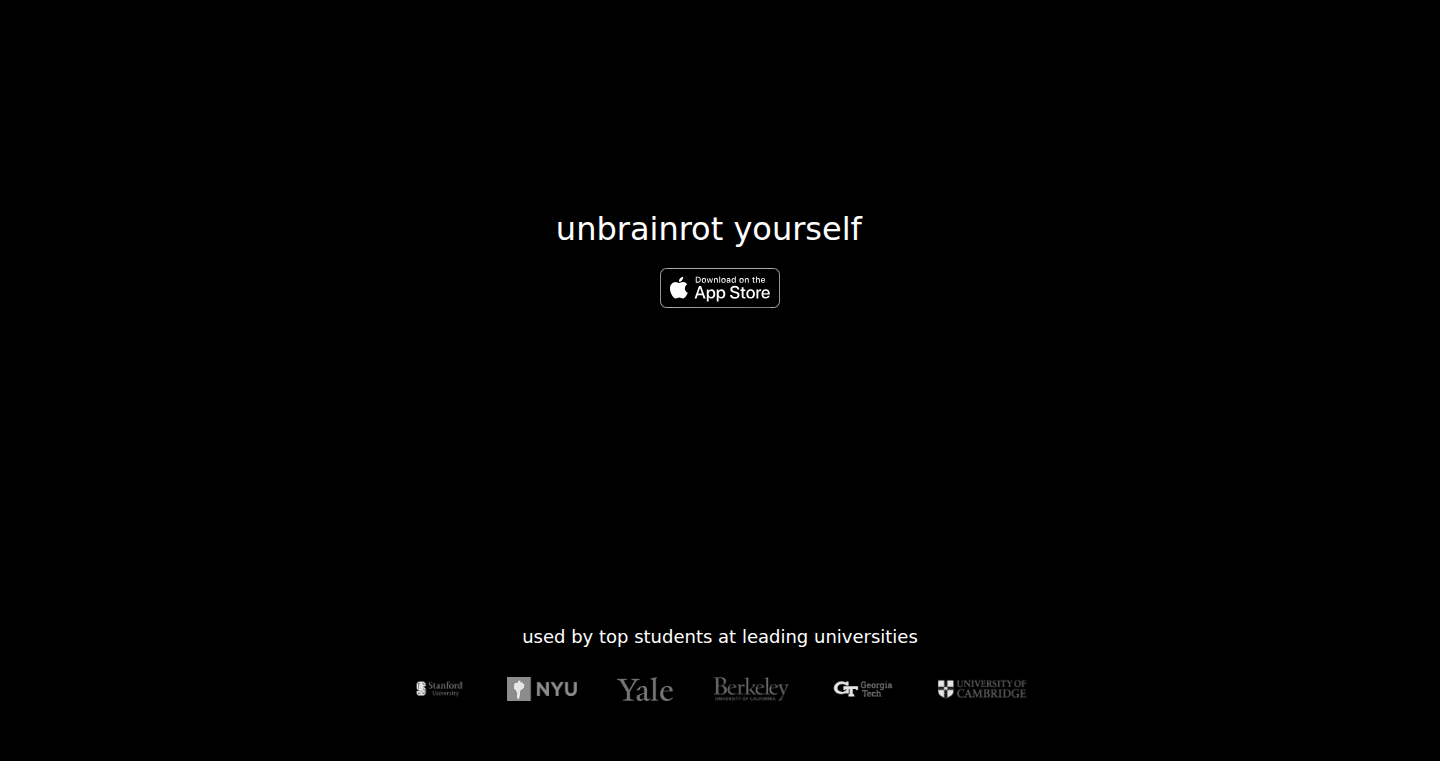
Author
kurrupttt
Description
StudyTok is a platform designed to help students study by using short, engaging video content, much like TikTok, but tailored for educational purposes. It addresses the problem of short attention spans and the need for dynamic learning experiences. The core innovation lies in its adaptation of a popular social media format for knowledge acquisition, making learning potentially more accessible and enjoyable, especially for younger audiences. The platform likely incorporates features like content creation tools, personalized recommendations, and a community aspect to foster interaction and knowledge sharing.
Popularity
Points 1
Comments 0
What is this product?
StudyTok is essentially a TikTok-like platform dedicated to studying. Instead of cat videos, it features short educational videos, tutorials, and study tips. The innovation is in leveraging the existing user habits and engagement patterns of platforms like TikTok and applying them to education. This means the content is concise, visually appealing, and designed for quick consumption. It might incorporate features like video creation tools, allowing users to create and share their own study content, and personalized recommendations to suggest videos relevant to their studies. So this leverages the power of visual learning to make studying more efficient and engaging.
How to use it?
Developers can integrate StudyTok into existing learning management systems or build their own educational applications. For example, a developer creating an online course could use StudyTok as a tool to create short, interactive video lessons. They could integrate the platform's API (if available) to allow users to access study materials directly from their learning environment. Teachers and educators could use the platform to create and share study guides. Students would then access the content from the platform or any integrated third-party apps. So this provides a unique method to deliver educational content.
Product Core Function
· Short Video Creation: This allows users to create and share short-form educational videos. It could involve a built-in video editor with features like screen recording, text overlays, and animations. This is valuable because it enables students to explain concepts, create tutorials, or share study tips in a visually engaging format, which can enhance understanding and memory retention. So this allows for more interactive and engaging content creation, benefiting the students.
· Personalized Content Recommendations: The platform likely uses algorithms to recommend study videos based on a user's subjects, interests, and learning history. This helps users discover relevant content and stay engaged with their studies. This is valuable because it saves users time by filtering out irrelevant information and providing a curated stream of educational videos that align with their learning goals. So this ensures that users always have access to relevant and useful content.
· Community Features: StudyTok could include features such as comments, likes, and the ability to follow other users. This fosters a community where students can interact, ask questions, and share knowledge. This is valuable because it promotes collaboration and peer-to-peer learning, making the studying experience more social and supportive. So this makes the learning process more social and interactive.
· Analytics and Progress Tracking: The platform might track users' video views, completion rates, and engagement metrics. This provides users with insights into their learning progress and helps them identify areas where they need to focus. This is valuable because it allows students to monitor their progress and adjust their study habits accordingly, leading to improved learning outcomes. So this enables students to track and improve their learning progress.
Product Usage Case
· A teacher uses StudyTok to create a series of short videos explaining complex mathematical concepts. Students can easily access the videos on their mobile devices, allowing them to review the material whenever and wherever they want. So this provides a way to share the knowledge more efficiently.
· A language learner uses StudyTok to create short videos practicing pronunciation and vocabulary. They share these videos with the community, receiving feedback from other learners. This way helps facilitate language exchange and creates opportunities for sharing knowledge. So this enables language learning and support.
· A developer integrates StudyTok's video content into their educational app. Students can access bite-sized lessons directly within the app, making learning more engaging and less overwhelming. So this simplifies content delivery and makes learning more engaging.
105
BarToPsi.xyz: A Frictionless Unit Converter for Pressure Measurements
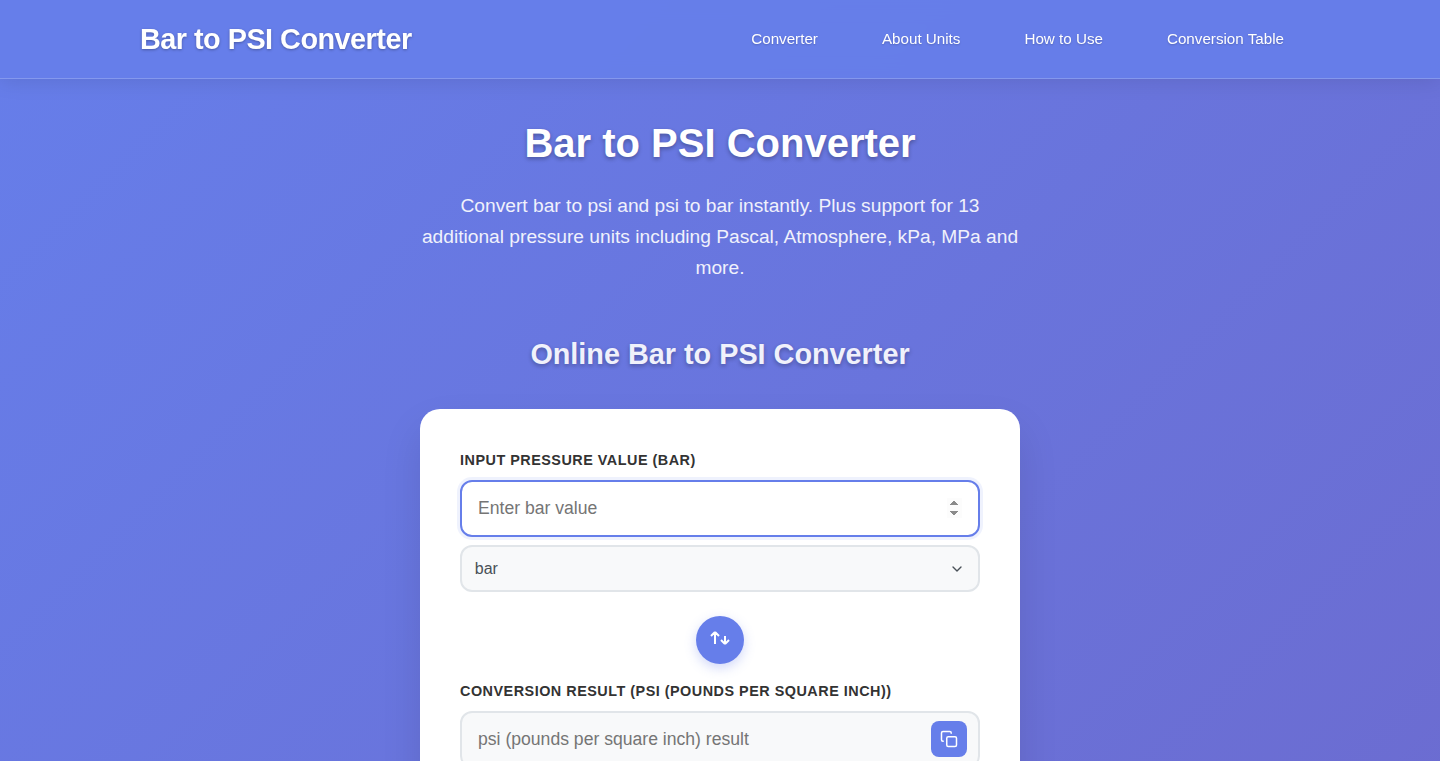
Author
kuzej
Description
This is a super lightweight and instant unit converter, specifically designed for pressure measurements. It tackles the common problem of needing to convert between different pressure units (like bar and psi) during technical work. The beauty is its simplicity: it's built with a single HTML/JS file and doesn't rely on any complex frameworks, making it incredibly fast and easy to use. So it's a simple tool that gets the job done quickly. It solves the real-world pain of repeatedly Googling unit conversions. The underlying formula is always visible, increasing transparency.
Popularity
Points 1
Comments 0
What is this product?
This project is a web-based unit converter focused on pressure measurements. The core technology is simple: JavaScript running within a web browser. It takes a numerical input and unit selection, and then performs the conversion using a pre-defined formula. The innovation lies in its simplicity, speed, and immediate results. It's not just a converter; it's a quick and reliable way to translate between various pressure units, including bar, psi, kPa, and atm. So it helps you convert between different pressure units, in a fast and easy-to-use way.
How to use it?
You simply navigate to the website, select your input unit, enter a value, select your desired output unit, and the converted value appears instantly. There's no need to install anything. This is useful for anyone who frequently works with pressure values, such as engineers, scientists, technicians, and hobbyists. You can access it from any device with a web browser. So, you can use it from your phone, laptop, or tablet anytime you need to convert pressure values.
Product Core Function
· Instant Conversion: The core function is to provide instant conversion of pressure units as the user inputs the values. This offers immediate feedback and eliminates the need to hit a 'convert' button. So, you get results right away and save time.
· Multiple Unit Support: The converter supports a variety of common pressure units (bar, psi, kPa, atm, etc.). This versatility caters to a broader user base who may use different measurement systems. So, it works with the units you're likely already using.
· Formula Transparency: The underlying conversion formula is displayed for each conversion. This offers transparency and allows users to understand how the conversion works. So, you can be sure the conversion is accurate, and you can also learn the underlying math.
· Single-File Implementation: The entire application is contained in a single HTML/JS file. This means no dependencies, quick loading times, and easy deployment (it can be hosted on a simple web server). So, the tool is fast and easy to use.
Product Usage Case
· Engineering Testing: An engineer is testing a pressure sensor and needs to convert from kPa to psi. Using the converter, they can quickly see the equivalent value without leaving their test setup. So, the tool provides quick, accurate results for testing.
· Scientific Research: A scientist is analyzing experimental data that is recorded in bar but needs to present results in atm. The converter allows for quick, error-free conversions. So, the tool helps ensure accuracy in scientific data.
· Automotive Mechanics: A mechanic is diagnosing a car's tire pressure which is in psi. They need to know what that value is in bar for comparative analysis. The converter allows for the quick conversion. So, the tool helps mechanics quickly determine the right pressure for the job.
· Hobbyist Projects: A hobbyist is building a pressure-sensitive device and needs to understand how pressure changes in different units. The converter offers an easy way to explore those changes. So, the tool helps with a variety of hobby projects.
106
WebGPU-Powered Browser Benchmark
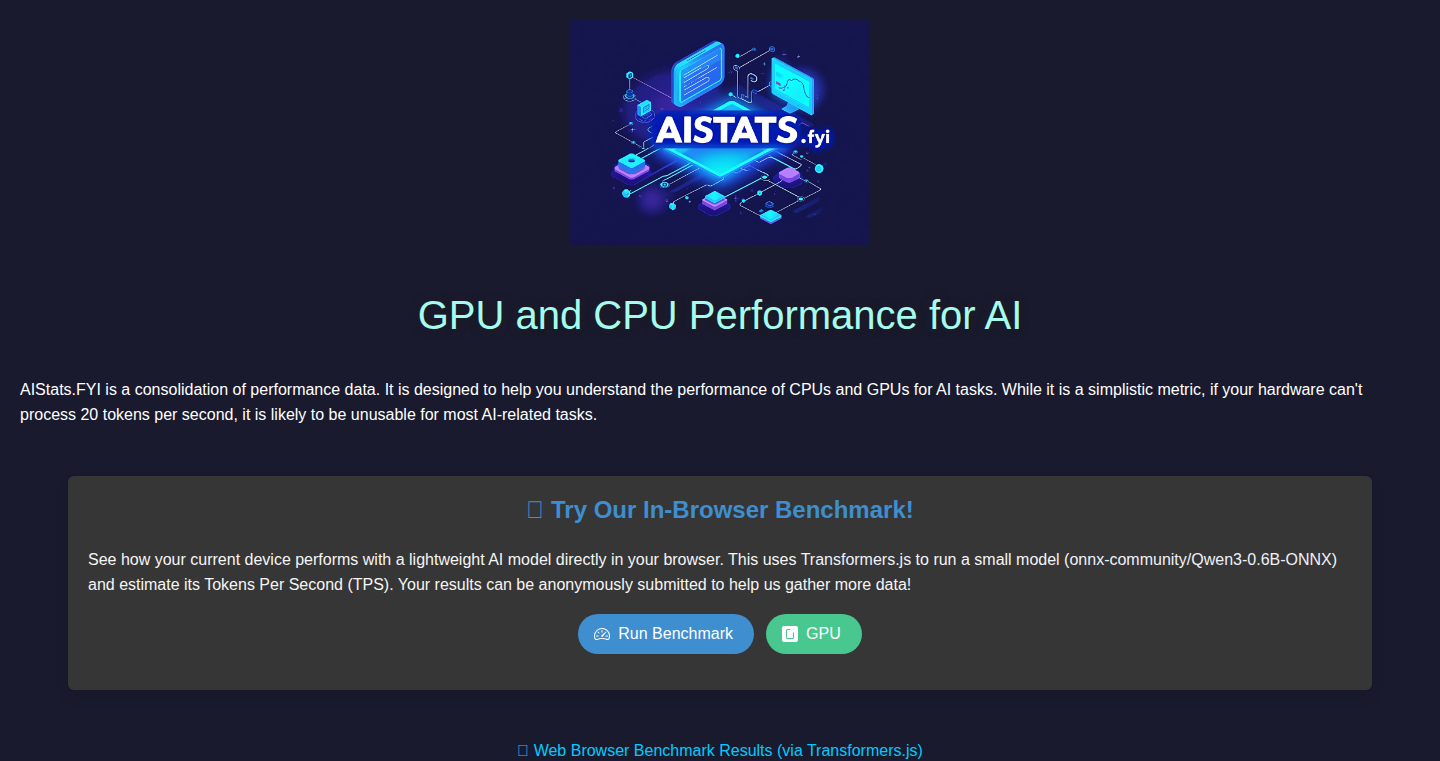
Author
RamboRogers
Description
This project is a browser-based GPU benchmark tool, allowing users to measure their browser's and underlying GPU's performance directly within the web browser. It leverages WebGPU, a modern web graphics API, to access the user's GPU. The key innovation lies in its ability to benchmark GPU performance without requiring any software installation, making it easily accessible for everyone. It provides a leaderboard to compare results across various hardware configurations.
Popularity
Points 1
Comments 0
What is this product?
This project creates a way to measure how fast your computer's graphics card (GPU) is when running tasks inside your web browser. It's like a speed test for your GPU. The project uses something called WebGPU, which is a new way for websites to talk to your computer's GPU directly. This allows it to run complex tests and measure the speed. The innovative part is that you don’t need to download or install anything. You just open it in your browser. So this is useful because you can test and compare the performance of your GPU on different devices, browsers, or different graphics cards.
How to use it?
Developers use this by simply visiting the project's website. There are no complex installations. The benchmark runs automatically and displays results. Developers can then compare their results with others on the leaderboard to evaluate their GPU's performance relative to other hardware. This project can be integrated into other web applications or performance testing tools, allowing developers to assess GPU performance in various web-based scenarios. So this is useful because as a developer, you can easily check how fast a user's GPU is, which helps you optimize web apps.
Product Core Function
· GPU Performance Testing: It performs various tests to measure the GPU's performance, like calculating how quickly it can handle graphics-intensive tasks. This is valuable for determining the overall graphic rendering capability of a device.
· Web-Based Accessibility: Since it runs in the browser, anyone can use it without the need for installing any software, providing easier access for anyone to test their GPU. This is beneficial because it reduces the entry barrier for benchmarking.
· WebGPU Integration: It utilizes the WebGPU API for direct access to the GPU. WebGPU is a more modern and efficient way for websites to interact with GPUs, allowing for more sophisticated benchmarking. This is great because it gives better and more precise results than the older ways to test GPUs.
· Leaderboard for Comparison: Results are displayed on a leaderboard, enabling users to compare their scores with other users. This enables users to have a comparative analysis on their GPU performance.
· Cross-Platform Compatibility: As a web application, it works across different operating systems (Windows, macOS, Linux, etc.) and browsers (Chrome, Firefox, etc.) offering greater flexibility. This is useful because it makes the benchmark work on almost any device.
Product Usage Case
· Game Developers: Game developers can use this to understand how well their web-based games will run on different devices. They can test the game's graphical performance on a variety of user hardware, providing valuable insights for optimization.
· Web Application Optimization: Web developers can employ the benchmark to gauge how well their web apps handle graphics-intensive tasks, like rendering 3D models or complex animations. This supports creating a better experience.
· Hardware Reviewers: Hardware reviewers can use the tool to provide unbiased performance tests for different GPUs and browsers in their reviews.
· AI Model Deployment: Users can evaluate GPU speed to find the right hardware for AI model acceleration in the browser.
107
SatGuard: Smart Waste Management System
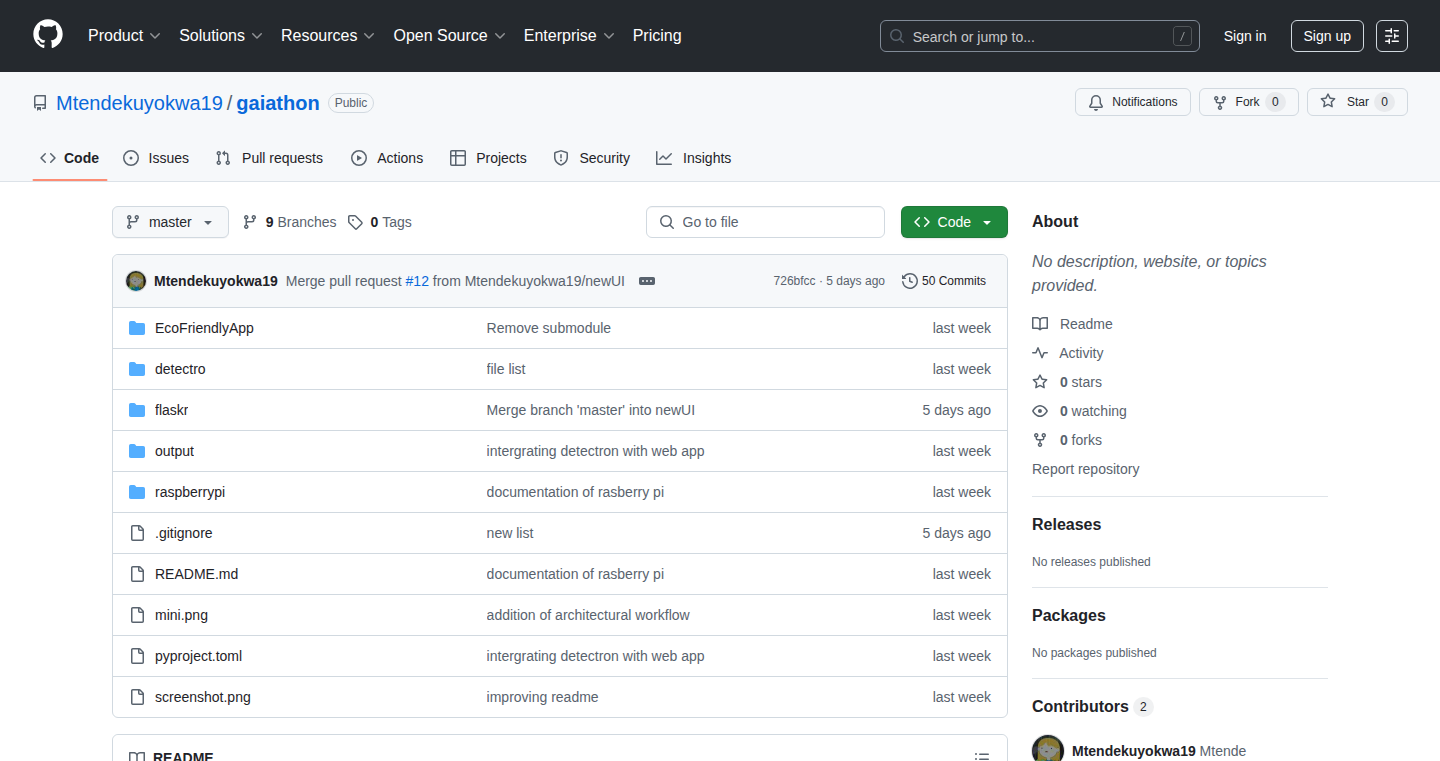
Author
sonderotis
Description
SatGuard is a project born from a hackathon, designed to optimize waste management using satellite imagery analysis and real-time sensor data. It leverages computer vision techniques (Detectron2) to identify illegal dumpsites from satellite images, and then uses this information to optimize the routes of waste collection trucks. Furthermore, the project incorporates Raspberry Pi devices equipped with ultrasonic and gas sensors to monitor trash levels and detect the presence of methane, enabling smarter waste sorting and pickup strategies. The main technical innovation lies in its integrated approach, combining satellite image analysis with on-the-ground sensor data for a more efficient and environmentally conscious waste management system.
Popularity
Points 1
Comments 0
What is this product?
SatGuard is essentially a smart waste management system that combines cutting-edge technologies. It uses machine learning to identify illegal dumpsites from satellite imagery. This is achieved using a framework called Detectron2, which is like a specialized AI that can "see" and identify objects in images. Simultaneously, it employs sensors (ultrasonic and gas sensors) attached to garbage bins to monitor their fill levels and detect the presence of gases like methane, a sign of decomposition. The system then uses this information to optimize the waste collection routes and improve sorting. So, it's like giving waste management a brain, making it smarter and more efficient.
How to use it?
Developers can integrate SatGuard by utilizing its modular design. The core component is the Detectron2-based image analysis model. Developers could integrate this model into existing waste management systems by feeding it satellite imagery data. The optimized route planning could be integrated via APIs that connect to existing GPS and mapping services. The sensor data from Raspberry Pi can be accessed via APIs or MQTT (Message Queuing Telemetry Transport) protocols, allowing developers to build real-time monitoring dashboards and alerts. For example, a city could use this to efficiently track waste disposal and optimize resource allocation. So, you can use it to build a smarter, data-driven waste management system.
Product Core Function
· Dumpsite Detection: This function uses Detectron2, a powerful computer vision framework, to analyze satellite images and pinpoint the locations of illegal dumpsites. The value here is in automating the process of identifying and mapping waste problems, allowing for rapid response and cleanup efforts. Application: Urban planners can identify areas needing immediate attention and allocate resources effectively.
· Route Optimization: The system uses the dumpsite locations, along with potential pickup spots, to generate optimal routes for waste collection trucks. This feature optimizes fuel consumption, reduces emissions, and saves time. Application: Waste management companies can reduce operational costs by making more efficient routes.
· Trash Level Monitoring: Utilizing ultrasonic sensors, SatGuard measures the fill level of trash bins. This helps in scheduling pickups only when bins are nearly full, avoiding unnecessary trips. Application: Cities can optimize collection schedules to reduce truck traffic and improve service.
· Gas Detection: By incorporating gas sensors (like MQ2), the system detects the presence of methane, indicating the decomposition of organic waste. This data helps in separating recyclable materials and preventing explosions. Application: Recycling companies can streamline waste sorting to maximize the value of recyclable materials.
Product Usage Case
· City Planning: A city government uses SatGuard to identify illegal dumping sites, allowing them to direct resources for cleanup and prevention. This reduces environmental hazards and improves public health.
· Waste Collection Optimization: A waste management company uses SatGuard’s route optimization feature to reduce fuel consumption and lower operational costs. This also contributes to a reduced carbon footprint.
· Smart Recycling Program: A recycling facility uses the sensor data from SatGuard to prioritize pickups from bins with higher concentrations of recyclable materials and optimize their recycling process. This leads to more efficient recycling and a higher return on investment.
· Disaster Response: During a natural disaster, SatGuard can be used to assess the extent of damage, identify debris locations, and optimize the removal of waste, aiding in recovery efforts.