Show HN Today: Discover the Latest Innovative Projects from the Developer Community
 ShowHN Today
ShowHN TodayShow HN Today: Top Developer Projects Showcase for 2025-06-28
SagaSu777 2025-06-29
Explore the hottest developer projects on Show HN for 2025-06-28. Dive into innovative tech, AI applications, and exciting new inventions!
Summary of Today’s Content
Trend Insights
今天的 Show HN 再次展现了技术极客们旺盛的创造力。 基于 LLM 的项目数量最多,表明开发者正在积极探索人工智能的潜力。 WFGY 的出现,为开发者打开了全新的思路,可以将 Embedding 空间视为 LLM 的核心引擎。 在应用方面,AI 正在被用于解决各种实际问题,从提高工作效率到改善用户体验,比如:自动生成 Readme、自动推荐播客、或者是在特定领域(考试,租房)提供更安全的服务。对于开发者和创业者来说,这意味着可以深入研究 LLM 的内部机制,将其与特定场景相结合,创造出更智能、更贴近用户需求的应用。 此外,对现有工具的改进和优化,例如浏览器插件、命令行工具,也为技术爱好者提供了新的灵感。 关注用户痛点,并用技术手段进行解决,这是技术创新永恒的主题。
Today's Hottest Product
Name
WFGY – Semantic Reasoning Framework for LLMs
Highlight
WFGY 突破了传统 LLM 的局限,将 Embedding 空间变为可编程的“场地”。开发者可以利用它在 LLM 内部构建自洽的推理循环,实现对抽象概念的理解和逻辑结构的动态调整。 这就像给 LLM 装上了一个“思考内核”,让它们能够自我诊断、保持长期记忆,并更深入地处理复杂信息。开发者可以学习 WFGY 的思路,尝试改造现有 LLM,或者开发更智能的 AI 应用。
Popular Category
AI 工具
开发者工具
移动应用
Popular Keyword
LLM
AI
Open Source
React
Technology Trends
利用 Embedding 空间进行高级推理
用AI改善用户体验
用AI赋能业务流程
用AI构建个性化内容推荐
Project Category Distribution
AI 工具 (35%)
开发者工具 (30%)
实用工具 (20%)
其他 (15%)
Today's Hot Product List
| Ranking | Product Name | Likes | Comments |
|---|---|---|---|
| 1 | Vet: Secure Remote Script Execution | 66 | 21 |
| 2 | WFGY: Semantic Reasoning Framework for LLMs | 8 | 8 |
| 3 | FOHO: AI-Powered Rental Platform for Foreigners | 6 | 1 |
| 4 | Reactylon: React for the Metaverse | 7 | 0 |
| 5 | Clai - Cross-Vendor AI Code Interaction CLI | 7 | 0 |
| 6 | WHALE-to-Wasm: Self-Hosting Compiler | 6 | 0 |
| 7 | StopAddict: Gamified Habit Tracker for Addiction Recovery | 2 | 4 |
| 8 | A01: Personalized Newsfeed with Natural Language Algorithm | 6 | 0 |
| 9 | AIOps MCP: Log Anomaly Detection with Isolation Forest | 5 | 0 |
| 10 | Aether: Gemini-Powered Text Adventure | 4 | 1 |
1
Vet: Secure Remote Script Execution
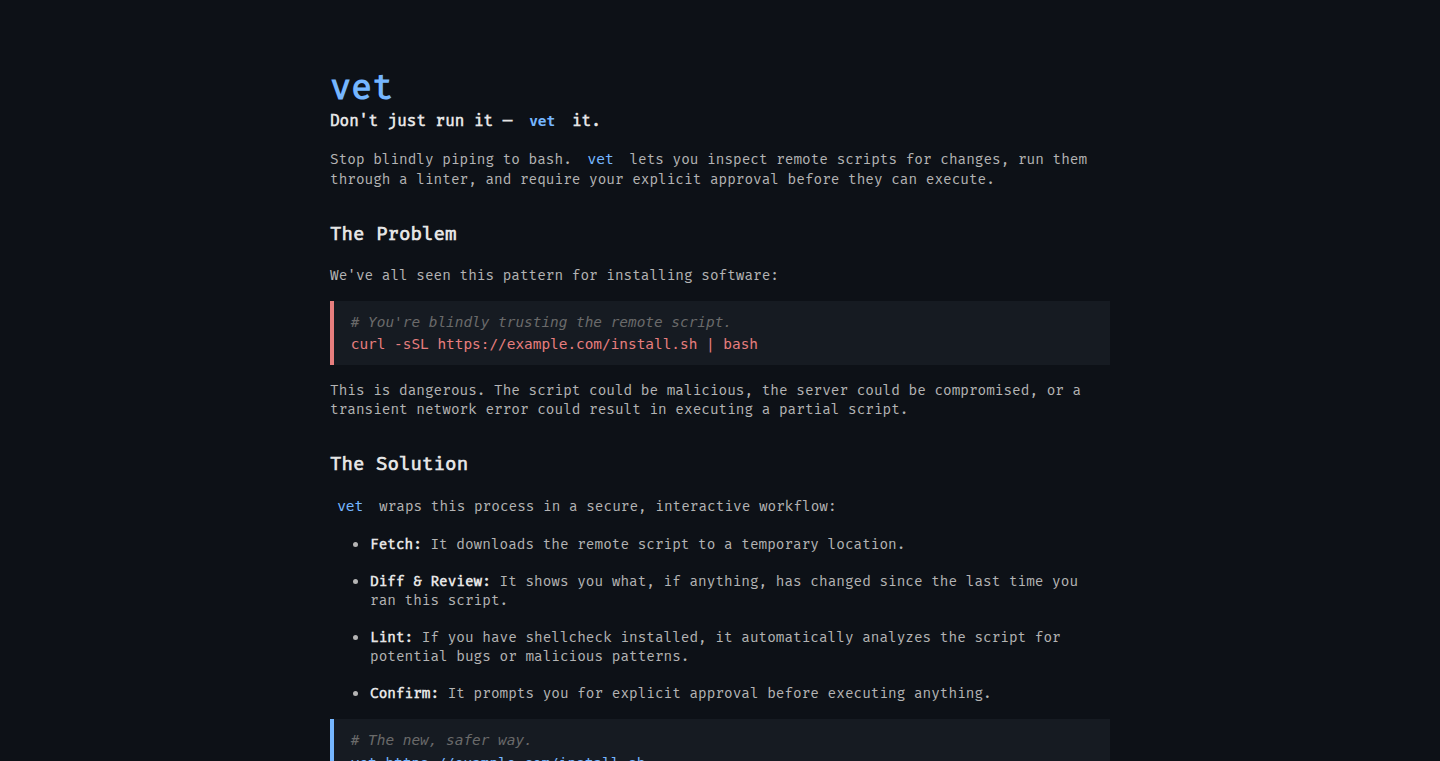
Author
a10r
Description
Vet is a tool designed to securely execute remote shell scripts. It focuses on mitigating the risks associated with running untrusted code by implementing robust sandboxing and access control mechanisms. The core innovation lies in its ability to execute potentially malicious scripts in a controlled environment, preventing them from causing harm to the host system. It solves the critical problem of securely automating tasks that involve running scripts from remote sources, protecting against potential security vulnerabilities and data breaches. So this allows you to run remote scripts safely, preventing accidental system damage or malicious code execution.
Popularity
Points 66
Comments 21
What is this product?
Vet is a security-focused tool that builds a safe space (sandbox) for running shell scripts from a remote location. It does this by limiting what the script can access and do on the main computer. Think of it like giving a guest a room in your house with specific boundaries; they can't wander into other areas. The innovation lies in its method of controlling how these scripts interact with the underlying system. This means that even if a remote script contains malicious code, it can't break out of its 'sandbox' and harm the core systems. So this helps protect your system from untrusted remote scripts.
How to use it?
Developers can use Vet by integrating it into their existing workflows. For instance, if you have a script that updates system configurations, but the script is stored remotely, Vet can be used to run the script in a controlled environment. You can specify the exact permissions the script needs, like which files it can read or which network connections it can make. This integration is typically done via command-line calls, specifying the script's location and the desired security settings. So you can safely execute your remote scripts without risking your system's integrity.
Product Core Function
· Sandboxing: Vet creates isolated environments where scripts run, limiting their access to the host system’s resources. This is achieved through various techniques such as process isolation and file system restrictions. So this provides an extra layer of protection, ensuring scripts cannot access sensitive system files or processes.
· Access Control: Vet allows developers to define specific permissions for each script, controlling what the script can read, write, or execute. This granular control helps prevent malicious scripts from performing unauthorized actions. For example, you can restrict a script's ability to modify system configurations. So this ensures only necessary permissions are granted, minimizing potential security risks.
· Auditing and Logging: Vet can log the actions performed by scripts, providing detailed audit trails. This helps in identifying potential security incidents and debugging script behavior. So this helps track script activities and identify potential problems.
· Network Isolation: Vet can isolate scripts from the network, preventing them from making unauthorized network connections. This protects against scripts attempting to communicate with malicious servers or exfiltrate data. So this prevents unauthorized network access, guarding against data breaches.
Product Usage Case
· Automated Server Configuration: A DevOps engineer needs to automate the configuration of servers. Using Vet, they can run a script fetched from a central repository that updates server settings. Vet's sandboxing ensures that even if the configuration script is compromised, it cannot affect other running services or compromise security. So, this lets you automate your server configuration safely without affecting your infrastructure.
· Secure Deployment Pipelines: A development team builds a continuous integration and continuous deployment (CI/CD) pipeline. Using Vet, they can securely run scripts that deploy code to production servers. Vet's access control mechanisms are used to allow the script to only deploy files to designated directories, ensuring that sensitive data isn't exposed and preventing unauthorized access. So, this lets you automate your deployment process in a controlled environment.
· Security Auditing Tools: A security team uses Vet to safely execute scripts that perform security audits on a system. Vet is used to control which system resources can be accessed, preventing the audit scripts from accidentally damaging systems or accessing confidential information. So, this allows you to run security audits safely without affecting the overall stability of your system.
2
WFGY: Semantic Reasoning Framework for LLMs
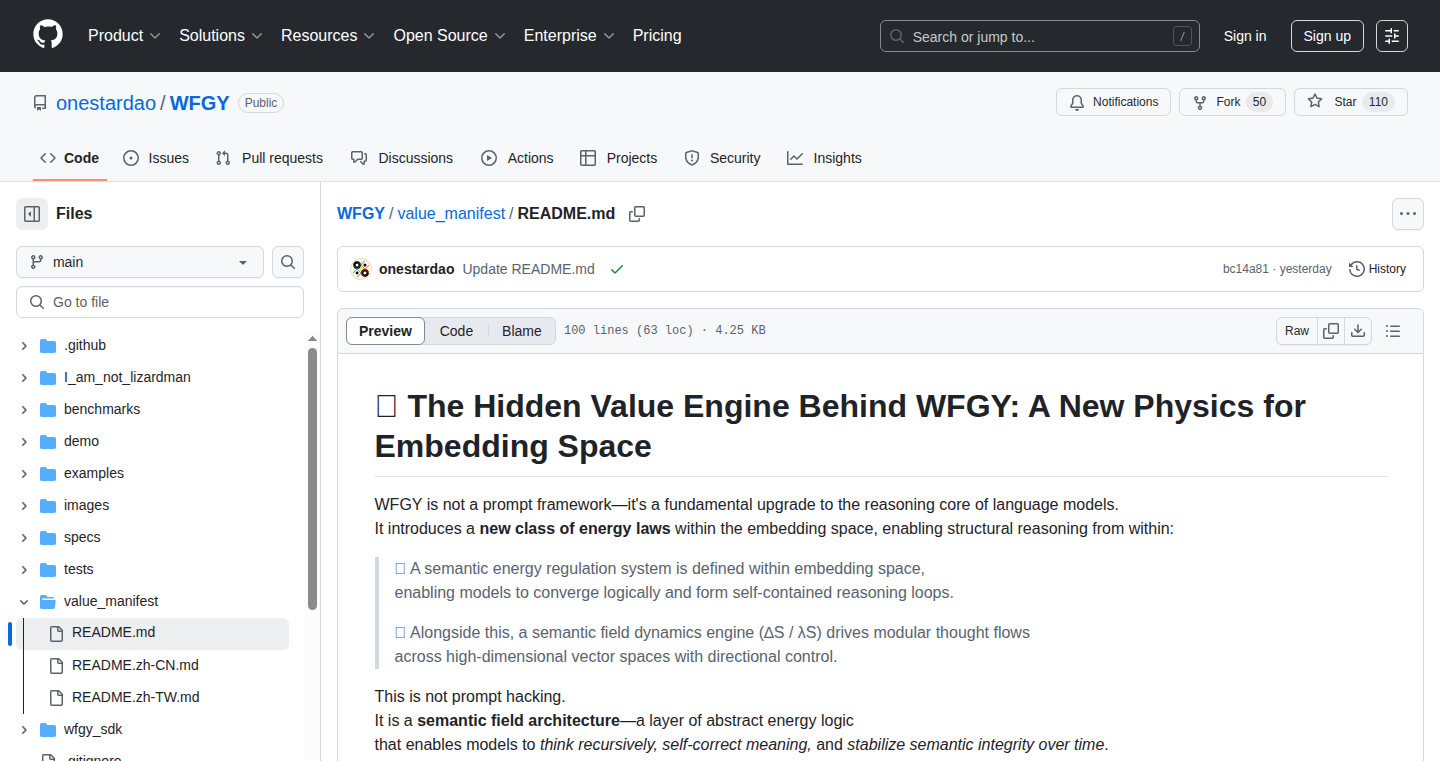
Author
WFGY
Description
WFGY is a framework designed to enhance Large Language Models (LLMs) with self-consistent reasoning capabilities. It addresses the limitations of current LLMs, such as fragmented logic and weak control over abstract semantic space. By operating within the embedding space (the place where the LLM understands the meaning of words), WFGY enables self-closing reasoning loops, semantic energy control, modular logic units, and reasoning fork and recomposition, all without requiring fine-tuning or plugins. This innovative approach transforms the embedding space from a passive encoding zone into a programmable field, allowing LLMs to self-diagnose inconsistencies, maintain state over long conversations, and navigate complex abstract domains.
Popularity
Points 8
Comments 8
What is this product?
WFGY is a system that significantly improves how LLMs think. Current LLMs struggle with consistent reasoning across multiple interactions. WFGY solves this by creating a 'reasoning kernel' inside the LLM, working directly within the space where the LLM understands language. It uses a structured loop system to enable the LLM to: - Think consistently, even across multiple turns. - Check its own work and correct errors. - Break down complex tasks into smaller, manageable parts. - Explore different angles of a problem. The core innovation is treating the embedding space (the LLM's understanding of words and their meanings) not just as storage, but as a place where the LLM actively processes information and makes decisions. So this gives you the ability to make LLMs much smarter and more reliable.
How to use it?
To use WFGY, you upload a PDF document along with a task description. The system then activates the reasoning engine within the LLM. This allows you to leverage the enhanced reasoning capabilities without needing to modify the underlying LLM model. You don't need to sign up or use an SDK. You just upload your PDF and let WFGY do its work. This makes it easy for developers to integrate powerful reasoning capabilities into their applications. So this makes it super easy for developers to build LLMs that can handle more complex reasoning tasks.
Product Core Function
· Self-Closing Semantic Reasoning Loops: Enables the LLM to create internal loops to validate its own reasoning and ensure consistency, which is important for reducing errors and improving reliability. So this allows the LLM to double-check its work, making it more trustworthy.
· Semantic Energy Control: Uses a technique to manage how the LLM processes information and the 'energy' it uses to understand concepts. This helps the LLM to focus its processing power effectively and avoid getting lost in irrelevant details. So this helps the LLM to stay on track and think more efficiently.
· Modular Plug-in Logic Units: Allows the LLM to use pre-built logic units (like mini-programs) to perform specific tasks, such as making calculations or applying rules. This makes the LLM more versatile and capable of handling different types of problems. So this enables the LLM to perform a wider variety of tasks.
· Reasoning Fork & Recomposition: Allows the LLM to explore different perspectives on a problem and combine the results. This helps the LLM to generate more comprehensive and insightful responses. So this helps the LLM to see things from multiple angles.
· Pure Prompt Operation: Operates entirely through prompts (instructions), without needing to modify or train the LLM. This simplifies integration and makes the system accessible to a wider audience. So this makes it easy to start using more powerful LLMs.
Product Usage Case
· Academic Research: Researchers can use WFGY to analyze complex scientific papers and extract key findings. The LLM, enhanced by WFGY, can better understand the nuances of the research and provide more accurate summaries. So this helps researchers quickly understand the important parts of complex research papers.
· Legal Document Analysis: Lawyers can use WFGY to analyze legal documents, identify key arguments, and assess the implications of various clauses. The reasoning capabilities enable the LLM to find patterns and relationships that humans might miss. So this helps lawyers review and understand complicated legal documents faster.
· Financial Reporting Analysis: Financial analysts can use WFGY to analyze financial reports and identify potential risks or opportunities. The system can assess financial statements, evaluate investment strategies, and provide insightful reports. So this helps financial analysts to spot hidden trends and make better investment decisions.
· Customer Support Automation: Companies can use WFGY to build smarter chatbots that can understand complex customer inquiries and provide accurate and relevant responses. The LLM can reason about the customer's needs and provide appropriate solutions. So this helps customer service teams answer customer questions more efficiently and accurately.
3
FOHO: AI-Powered Rental Platform for Foreigners
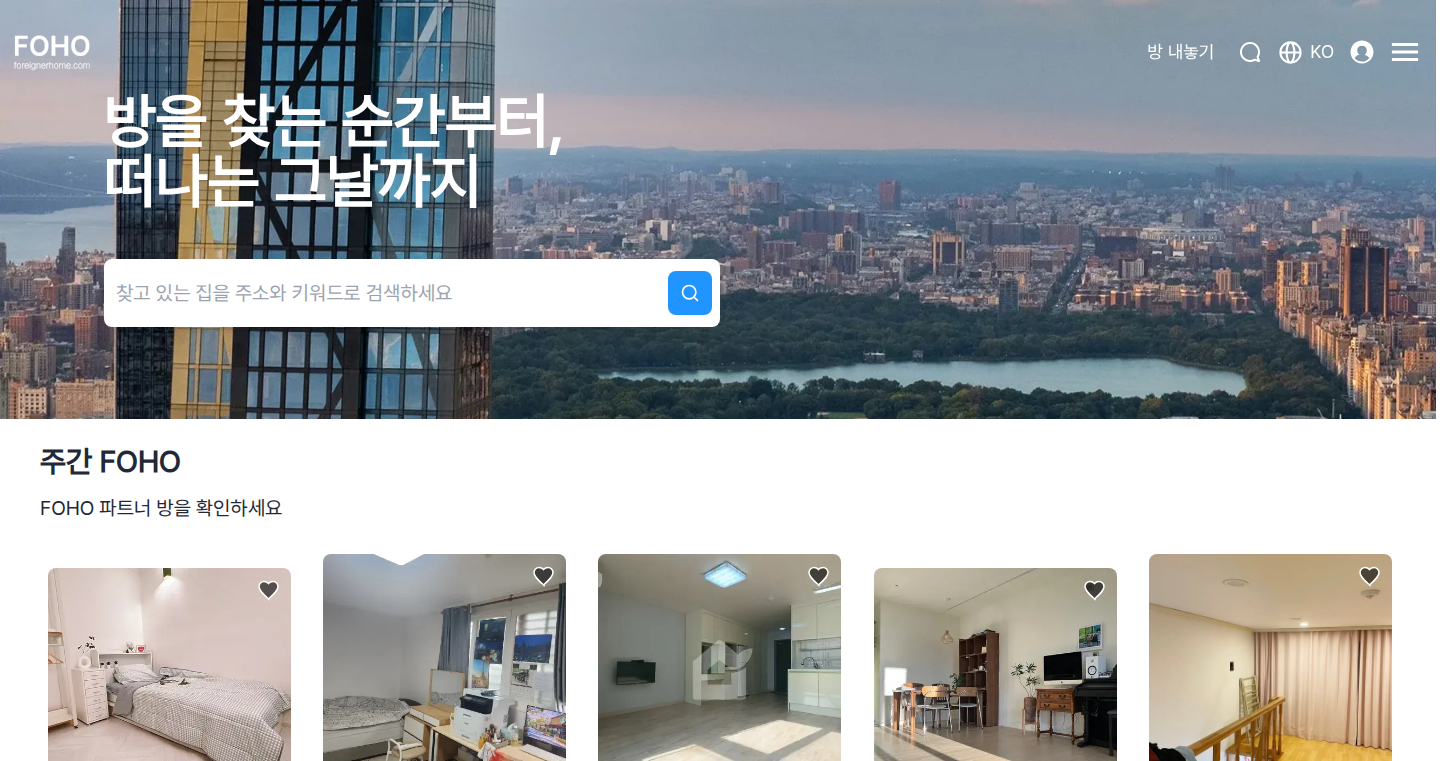
Author
FOHO
Description
FOHO tackles the challenges foreigners face when renting in South Korea, such as language barriers, scams, and landlord discrimination. This platform leverages AI for several key features: AI-matching to find suitable properties, verified listings with optional escrow for secure transactions, automated translation of lease terms with legal context, and post-move-in support. It uses Next.js, MongoDB, LangChain, Claude/GPT for translation and contract extraction, and a multilingual chatbot built on RAG to streamline the rental process and enhance the user experience.
Popularity
Points 6
Comments 1
What is this product?
FOHO is a specialized rental platform designed for foreigners seeking housing in South Korea. It utilizes Artificial Intelligence (AI) to personalize the experience. For instance, the AI-matching feature analyzes user profiles (visa type, lifestyle, move-in dates) to suggest relevant listings. It addresses the critical problems that foreign renters usually face: difficultly in understanding Korean listings, higher scam rates, and limited support. The platform also offers optional escrow services to protect security deposits. Language barriers are mitigated with automated lease translation, and a multilingual chatbot. The backend is built using modern web technologies, demonstrating a pragmatic approach to solving the problems it addresses.
How to use it?
As a user, you would create a profile with your relevant information, and the platform will generate a personalized list of rental properties. Landlords can list their properties, ensuring their listings meet the verification requirements. FOHO helps simplify the process through automatic translation of lease terms, making them easier to understand. Post-move-in care, like rent reminders and utility assistance, is included. Developers could integrate FOHO's AI-powered matching and translation features into their own real estate platforms or build similar systems for different geographical regions or customer demographics. The platform also opens doors to the developers wanting to utilize the technologies used in this platform, such as LangChain and RAG to solve real-world issues.
Product Core Function
· AI-matching: Analyzes user profiles to suggest suitable properties, increasing the likelihood of finding the right match. This is beneficial because it saves renters time and reduces the frustration of browsing irrelevant listings.
· Verified Listings: Confirms property legitimacy, offering peace of mind and reducing the risk of fraud. This is important because it adds a layer of trust and safety, allowing users to be sure the listing is safe and credible.
· Automated Lease Translation: Provides accurate translation of legal documents, enabling users to comprehend complex terms. This is valuable because it removes the language barrier, ensuring users fully understand their agreements and preventing potential disputes.
· Escrow Services: Optional escrow rent protection to secure payments, preventing potential loss of deposit. This is useful for all the users as it reduces the risk of scams.
· Multilingual Support: Provides assistance in multiple languages for a more inclusive and accessible platform. This is important because it caters to a diverse user base, ensuring everyone receives support.
Product Usage Case
· Rental platform for international students: The AI-matching feature could be used to match international students with properties based on their visa status, financial situation, and preferred lifestyle. It helps students save time, and improve their rental experience.
· Smart Contract Integration for Property Rentals: Integrate FOHO's lease translation technology to automate the creation and verification of smart contracts for property rentals, ensuring accuracy and transparency. This makes the experience trustworthy and makes the entire process efficient.
· Localized Rental Platforms for Immigrants: Developers can use the same techniques, such as AI matching, translation tools, and multilingual chatbots to build a platform in a different country with diverse populations.
· Building a Better Customer Support Chatbot: Use the multilingual chatbot with custom glossary enforcement to reduce language barriers, and offer a better customer support experience in the rental business.
4
Reactylon: React for the Metaverse
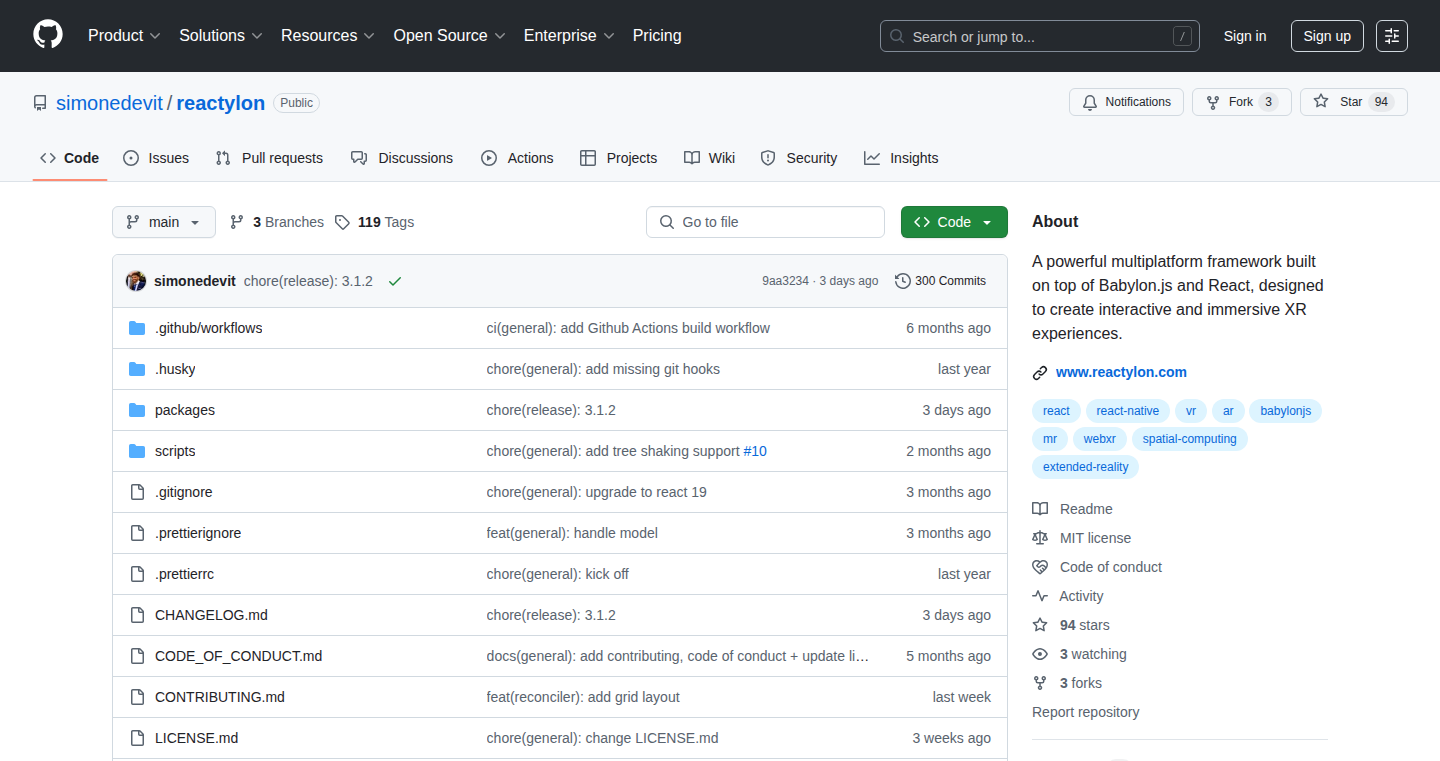
Author
lookingman_
Description
Reactylon is an open-source framework that empowers developers to create 3D and XR (Extended Reality, encompassing VR/AR) applications using React. It tackles the complexity of building immersive experiences by allowing developers to leverage their existing React skills. The core innovation lies in bridging the gap between the React ecosystem and the world of 3D graphics and spatial computing, simplifying the development process and accelerating the creation of metaverse applications. So this allows developers familiar with React to build cutting-edge VR/AR experiences, significantly lowering the learning curve.
Popularity
Points 7
Comments 0
What is this product?
Reactylon translates React components into 3D objects and scenes. Think of it as React, but instead of building websites, you're building virtual worlds. It uses a technique to convert standard React components into instructions for a 3D engine (like Three.js or Babylon.js), which then renders the 3D scene. The innovation is that it allows developers to use the React paradigm they already know – components, props, state – to define the appearance and behavior of 3D elements, drastically reducing the time and effort required to build VR/AR applications.
How to use it?
Developers use Reactylon by creating React components that define 3D models, animations, interactions, and the overall environment. These components are then rendered using Reactylon's special rendering engine, which converts them into the final 3D scene displayed on a VR headset, AR device, or even a regular screen. You would typically integrate Reactylon into a project using a package manager like npm or yarn. It integrates seamlessly with existing React workflows. So it is used just like other React libraries – import, use, and build.
Product Core Function
· Component-based 3D Scene Construction: Allows developers to define 3D objects, such as cubes, spheres, and custom models, as React components. This approach leverages the modularity of React, making it easy to build complex scenes from reusable building blocks. For developers it reduces repetitive coding, making it simpler to manage and update the 3D scene.
· Declarative Scene Graph Management: Uses a declarative approach, where developers describe the desired state of the scene, and Reactylon handles the rendering and updates. This is in line with React's approach, making it easy to define the elements that the virtual environments contains and making it simple to modify them.
· Interaction and Event Handling: Integrates with the React event system, enabling developers to handle user interactions within the 3D environment, such as mouse clicks, touch events, and VR controller input. This enables developers to easily add interactivity to their 3D applications, creating more engaging and immersive experiences for users.
· Animation and Effects: Provides tools and components for creating animations, visual effects, and other dynamic elements within the 3D environment. Developers can easily bring their 3D scenes to life with interactive features like moving objects and reacting to user actions.
· Cross-Platform Compatibility: Facilitates the creation of 3D/XR applications that can run on various platforms, including VR headsets, AR devices, and web browsers. Reactylon's cross-platform capabilities make it suitable for building applications that are accessible to a wider audience and can adapt to various environments.
Product Usage Case
· Interactive Product Visualization: A company could use Reactylon to build a VR app that allows customers to explore 3D models of products, like cars or furniture, in a virtual environment. The customer can then interact with the product, change colors, view details, and get a better understanding of the item before buying it.
· Educational Simulations: A school could use Reactylon to create an interactive 3D model of the human body for medical students to explore. Students can virtually dissect the different organs, learn their functions, and have a more engaging and immersive learning experience, far surpassing traditional textbooks.
· Virtual Museum Tours: A museum can build an AR application that allows visitors to view 3D models of historical artifacts overlaid on their real-world environment using their smartphones. This technology would enrich the experience and make information more accessible and engaging.
· Gaming and Entertainment: Game developers could utilize Reactylon to create immersive VR games and experiences, allowing players to interact with detailed 3D environments and engage in dynamic interactions.
5
Clai - Cross-Vendor AI Code Interaction CLI
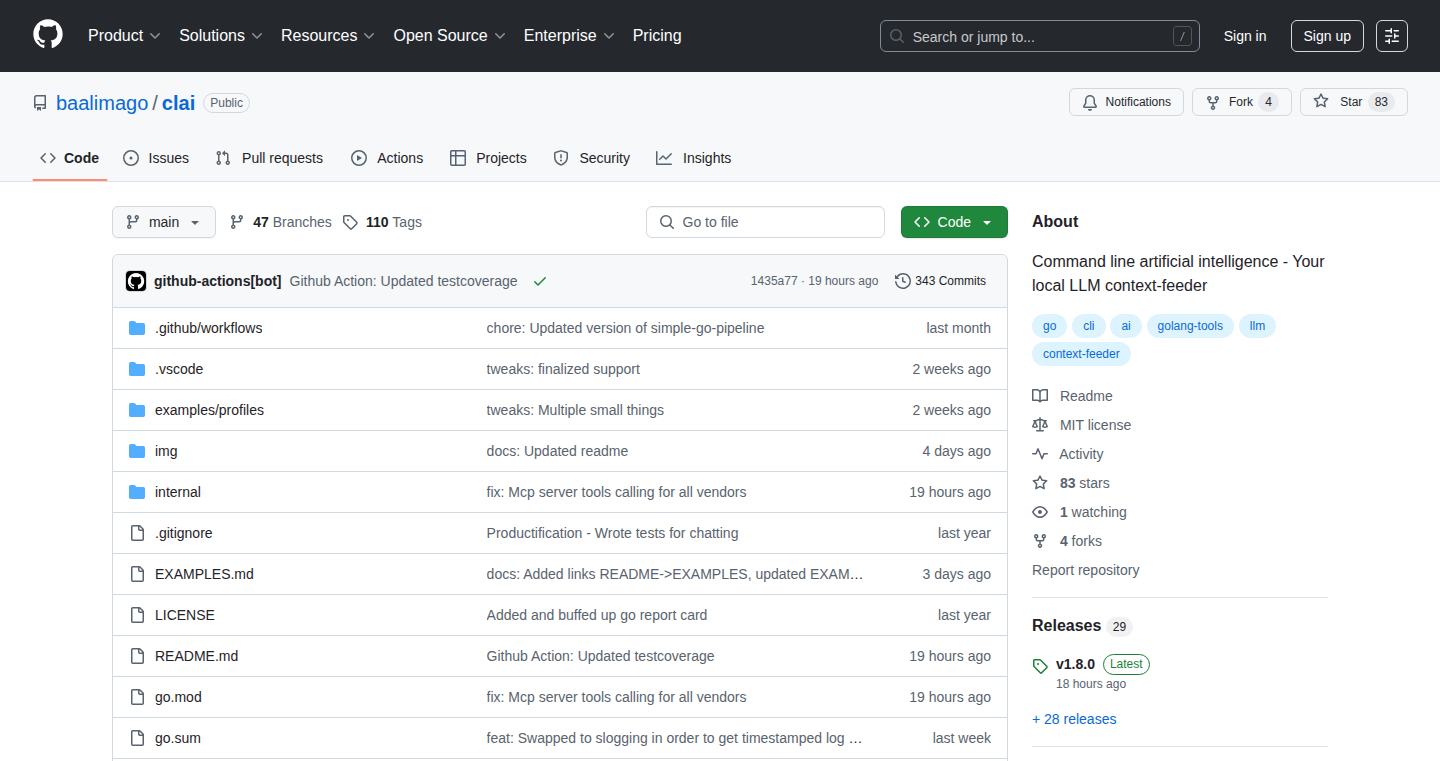
Author
baalimago
Description
Clai is a command-line interface (CLI) tool that allows developers to interact with different AI models like Claude and Gemini in a unified way. The core innovation is providing a vendor-agnostic interface, so developers don't need to learn different commands and configurations for each AI provider. It abstracts away the complexities of interacting with diverse AI APIs, letting users focus on using the AI for code-related tasks. This helps to avoid vendor lock-in and makes it easy to experiment with different AI solutions.
Popularity
Points 7
Comments 0
What is this product?
Clai is essentially a translator for your commands. You give it instructions in a standard format, and it figures out how to talk to the AI model you choose (Claude or Gemini, for now). It’s built using the Go programming language, which is known for its efficiency and ease of use. The innovation is that it hides the messy details of each AI provider’s specific requirements. So, instead of learning how to use Claude and Gemini separately, you learn Clai, and it handles the rest. This makes it easier to switch between providers, and you are not locked into one AI model. This is similar to using a universal remote for your TVs and stereos. Think of it as a universal remote for AI code assistance.
How to use it?
Developers can use Clai in their terminal or command prompt. You provide a prompt (like 'generate a Python function to sort a list') and specify which AI model to use (e.g., Claude or Gemini). Clai will then translate your request and send it to the selected AI provider. The AI's response is then displayed in your terminal. To integrate it, you'd install Clai and configure it with your API keys for the AI services you wish to use. You can incorporate Clai into your development workflow by creating scripts that automatically use the AI to perform tasks such as code generation, refactoring, or documentation creation.
Product Core Function
· Unified Interface for AI Interactions: Clai provides a single way to interact with multiple AI models. This allows developers to avoid the need to learn specific instructions for each AI service. Value: Saves time and effort by standardizing interactions with different AI models. Application: Useful for developers experimenting with different AI providers or those who want to maintain flexibility in their AI toolchain. So this is useful because you learn one tool instead of many.
· Vendor Agnostic: It doesn't lock developers into a specific AI provider. Value: Enables developers to switch between providers based on cost, performance, or features. Application: Helpful for teams that want to avoid vendor lock-in, negotiate better pricing, or leverage the best features of different AI models. So this is useful because it gives you freedom of choice.
· Code-Focused Features: Clai is designed with code-related tasks in mind, making it especially well-suited for developers. Value: Allows for code generation, refactoring, or documentation creation directly from the command line. Application: Speeds up the development process and improves productivity by automating repetitive coding tasks. So this is useful because it makes you more productive.
Product Usage Case
· Code Generation Automation: A developer wants to quickly generate a Python function to validate an email address. They use Clai with the desired AI model, providing the prompt 'generate a Python function to validate an email address.' Clai interacts with the AI model, and the generated code is outputted directly in the terminal, ready to be used. This simplifies the development and debugging of the email validation function.
· Code Refactoring: A developer identifies a piece of code that needs refactoring. They utilize Clai with a prompt specifying the refactoring task. The AI model, via Clai, analyzes and suggests a refactored version of the code. The developer reviews the suggested changes before incorporating them. This improves code quality and readability.
· Documentation Creation: A developer needs to document a specific function within a project. Using Clai, the developer issues a prompt to generate documentation for the function. Clai retrieves documentation directly within the command line, enabling developers to quickly document the code base.
· Cross-Platform Code Optimization: A developer wants to optimize code for multiple platforms (e.g., Windows, macOS, and Linux). Clai can be used to prompt the AI to optimize code based on specific platform constraints. This reduces the overhead and increases portability.
6
WHALE-to-Wasm: Self-Hosting Compiler
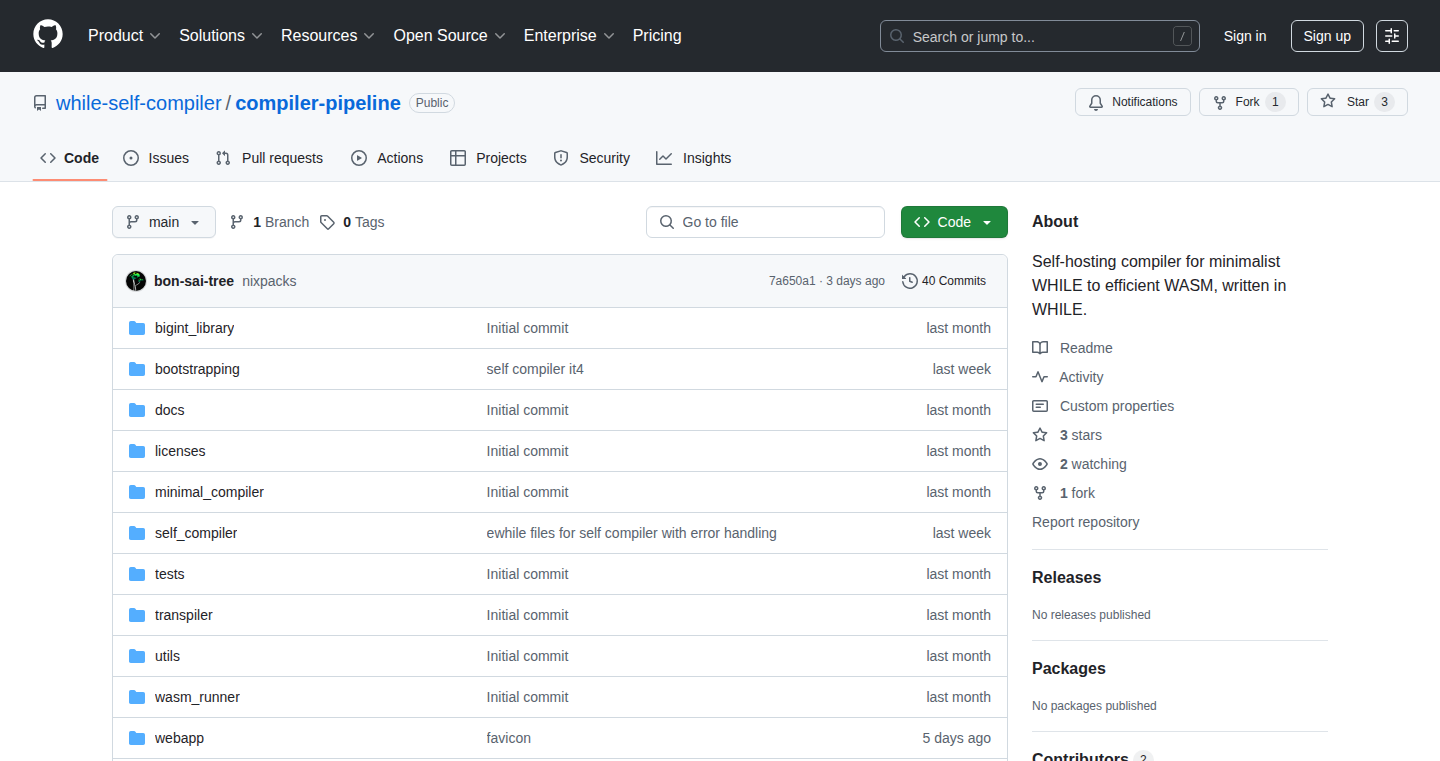
Author
avatarluca
Description
This project presents a self-hosting compiler that translates the WHILE programming language into WebAssembly (Wasm). It's innovative because it's written in the language it compiles, demonstrating a remarkable level of self-sufficiency. It addresses the challenge of bootstrapping a compiler, showcasing the feasibility of compiling a simple language into a widely used target like Wasm, all within itself. This reduces the reliance on external tools and showcases a clean, minimal design.
Popularity
Points 6
Comments 0
What is this product?
WHALE-to-Wasm is a compiler that takes code written in the WHILE language (a simple, imperative language) and turns it into WebAssembly. The cool part? The compiler itself is written in WHILE! This is like a snake eating its own tail – a self-hosting compiler. It proves you can build powerful tools using just a few basic ingredients, minimizing dependencies and demonstrating the fundamental principles of compilation.
How to use it?
Developers can use the compiled WHILE code in various environments that support WebAssembly, such as web browsers or embedded systems. You would write your logic in WHILE, compile it using WHALE-to-Wasm (likely by first compiling WHALE-to-Wasm itself using an existing compiler), and then deploy the generated Wasm module. It provides a minimal, self-contained, and portable way to execute your code.
Product Core Function
· WHILE language parsing: This component takes your WHILE code and translates it into a structured form that the compiler can understand. So what? This enables the compiler to correctly interpret your instructions and start the conversion process.
· Intermediate Representation (IR) generation: The compiler converts the parsed WHILE code into an internal format (IR). So what? IR simplifies the compilation process by providing a standardized representation of the code, making it easier to optimize and translate to WebAssembly.
· WebAssembly code generation: The final step is generating the Wasm module, which is the executable code. So what? This generates efficient and portable code that can run in web browsers, server-side environments, and various other platforms, unlocking cross-platform capabilities.
· Self-hosting compiler architecture: Because the compiler is written in WHILE itself, it demonstrates a closed loop in the compilation process. So what? This validates a compiler's robustness and portability, requiring minimal dependencies and serving as a clean example of fundamental compiler principles.
Product Usage Case
· Building basic algorithms for web applications: You could write small, computationally intensive parts of a web app (like image processing or data validation) in WHILE, compile them to Wasm, and integrate them for faster execution in the browser. So what? This results in optimized web apps with the benefit of being fast and portable, all through the use of your own compiler.
· Experimenting with compiler design: The WHALE-to-Wasm project serves as a learning resource. You can use it to understand the complete compilation process, from parsing to code generation. So what? This helps you learn about compiler fundamentals, providing an example of self-hosted tools and improving your programming knowledge.
· Demonstrating compiler bootstrapping: Use it as a starting point to create your own more advanced compilers, understanding the fundamental concepts of compilation. So what? Using this project you'll gain practical experience, empowering you to create tools to translate languages to various machine architectures.
7
StopAddict: Gamified Habit Tracker for Addiction Recovery
Author
skyzouw
Description
StopAddict is a minimalist app designed to help people quit addictions using a gamified approach. It focuses on motivation and relapse prevention by awarding experience points (XP) and levels for sustained periods of abstinence. Unlike generic habit trackers, StopAddict acknowledges that relapses happen, and retains the user's XP even after a setback, preventing the demotivation that can come from losing all progress. The app prioritizes user privacy, keeping all data private with secure export options. It solves the problem of lack of motivation and the feeling of wasted effort in traditional habit trackers. So this helps me because it provides a motivational system that keeps me going even when I stumble.
Popularity
Points 2
Comments 4
What is this product?
StopAddict uses a gamified system, similar to video games, to motivate users to quit addictions. The core technical innovation lies in its handling of relapses and user data. When you relapse, the streak resets, but the app preserves your accumulated XP. This ensures you don't feel like you've lost everything, encouraging you to continue working towards your goals. The app stores user data securely and allows for private export, providing a privacy-focused approach. So this means that it understands that I can fail, and helps me get back on track.
How to use it?
Developers could integrate the core logic of StopAddict into their own applications. The gamification mechanics, particularly the XP and leveling system, can be reused and adapted to other habit-forming processes, such as tracking exercise or work habits. A developer could use these techniques by creating an API or library to connect to their own existing app. So this helps me by giving me tools to build better apps that people enjoy using.
Product Core Function
· Gamified Streaks: Users earn XP and level up for each day they abstain from their addiction. Technical value: This uses a counter and timer with simple calculations, to track the number of days the user has gone without their addiction. Application: Keeps the user motivated and engaged in the process by providing continuous feedback and a sense of accomplishment.
· Relapse-Friendly Design: If a user relapses, the streak resets, but the XP remains. Technical value: Uses database logic to store the user's current streak, and another to store their overall XP. When a relapse is detected the streak is reset but the XP is not. Application: Prevents demotivation by acknowledging that setbacks are part of the process. The user doesn't lose all progress.
· Progress Charts: Provides visual representations of progress over time. Technical value: Uses charting libraries and data aggregation techniques to show the user their progress. Application: Allows users to track progress and identify potential patterns or triggers related to their addiction. Helps to monitor the progress of their journey.
· Private Data Storage: All user data is stored privately and can be securely exported. Technical value: Uses data encryption and secure data storage methods. Application: Ensures user privacy and gives them control over their data.
Product Usage Case
· Health and Fitness Tracking: A fitness app developer could integrate the gamification and progress tracking to help users stay motivated to workout. The app could track workouts as streaks, and award XP for completing workouts or reaching new personal bests. The application would solve the problem of user drop off by keeping them engaged.
· Productivity Tracking: A developer of a task management app could use similar mechanics to incentivize users to complete tasks and build good work habits. They could implement streaks for completing tasks, award XP for productivity, and display progress charts to visualize their workflow. This helps to increase user engagement and increase productivity.
· Education and Skill Development: An educational app could use StopAddict's concepts to help students stay motivated and track progress. The app could award XP for completing lessons or learning new skills, showing user progress on charts. This motivates students to continue learning and improve.
8
A01: Personalized Newsfeed with Natural Language Algorithm
Author
vincentyyy
Description
A01 is a news reader that allows users to define their own newsfeed algorithm using plain English. Instead of relying on generic algorithms that prioritize engagement, A01 uses natural language processing to understand user prompts (e.g., "I want to follow recent AI startups") and fetch relevant articles. This ensures a highly personalized and focused news experience, eliminating irrelevant content and providing users with precisely what they need. The core innovation lies in its ability to interpret and execute complex search queries using natural language, offering a user-friendly interface to control the news flow and solve the problem of information overload.
Popularity
Points 6
Comments 0
What is this product?
A01 is a news application that lets you customize your news feed by describing your interests in plain English. At its heart, it employs Natural Language Processing (NLP) – think of it as teaching a computer to understand what you're asking for. When you give A01 a prompt like 'Show me news about AI startups,' it goes out and finds articles that match your request. This differs from traditional news apps because it uses your words to search, not pre-programmed categories or trending topics. This approach solves the problem of information overload by filtering out irrelevant content and delivering only what you specifically ask for. So, this is useful because it puts you in control of what you read, not an algorithm.
How to use it?
Developers can use A01 by providing simple prompts to define their news feeds. For example, a developer interested in a specific technology could input a query such as "I want to read about new developments in blockchain technology." A01 will then fetch and present relevant news articles. Developers can also use it to monitor industry trends, track competitor activities, or stay updated on the latest research in their field. The direct TestFlight link is provided for immediate access, enabling developers to quickly test and give feedback.
Product Core Function
· Natural Language Processing (NLP)-Powered Search: A01 uses NLP to translate user-defined prompts in natural language into search queries. This allows users to specify complex topics or interests without technical jargon. So, this is useful if you want a personalized news experience without needing to learn complex search syntax.
· Customizable News Feed: Users can specify their interests with prompts like "Show me articles about the latest innovations in machine learning." This gives users the ability to define exactly what kind of information they receive. So, this is useful because you are not getting content dictated by algorithms, instead you are the one setting the rules.
· Content Filtering: The system filters out irrelevant content, ensuring that users only see articles that match their specified prompts. This is designed to solve the problem of information overload. So, this is useful because you can eliminate unwanted information that can waste your time.
· Automated Article Retrieval: A01 automatically fetches new articles, embeddings them, and scores each article against the user's prompt. This ensures a constantly updated and relevant feed. So, this is useful for getting the latest information effortlessly.
Product Usage Case
· A software developer wants to stay updated on the latest security vulnerabilities in Python. They can use A01 with the prompt, 'Show me recent reports on Python security vulnerabilities.' This allows them to get timely information without searching through multiple websites. So, this is useful because it's easy to stay informed.
· A startup founder wants to monitor the activities of a specific competitor. They can use A01 by prompting, 'Find news about [Competitor Company Name] and their recent funding rounds.' This allows the founder to understand the industry landscape and the competitor's moves. So, this is useful to analyze competitors and make decisions based on the information gathered.
· A research scientist wants to stay updated on academic publications related to a specific area of research. They can input a query like, 'Find publications related to [specific research topic] and the latest breakthroughs.' This enables them to track emerging trends in their research field. So, this is useful because it allows you to get the latest news on a specific topic.
9
AIOps MCP: Log Anomaly Detection with Isolation Forest
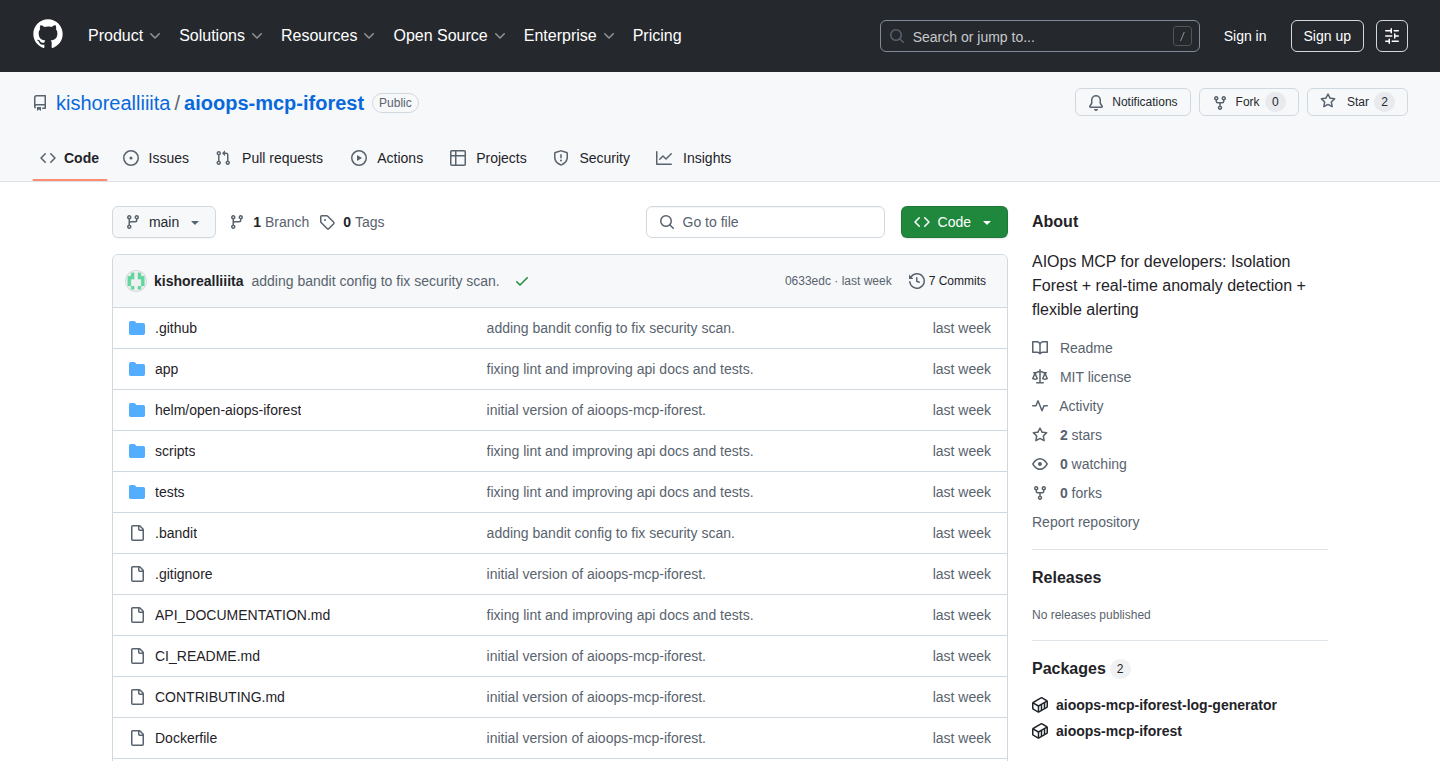
Author
kkorathaluri
Description
This project provides an open-source Monitoring and Control Plane (MCP) designed to detect anomalies in application logs using a machine learning algorithm called Isolation Forest. It processes logs from various sources, extracts meaningful features, and identifies unusual patterns in real-time. The system then sends alerts via Slack, Webhooks, or PagerDuty. It's lightweight, easy to deploy using Kubernetes and Helm, making it a good fit for existing monitoring setups. The key innovation is using Isolation Forest, a technique that efficiently identifies anomalies, providing a more effective way to monitor your systems.
Popularity
Points 5
Comments 0
What is this product?
This is a system that automatically analyzes your application logs to find unusual activity that might signal a problem. It does this by using a clever algorithm called Isolation Forest, which is like a smart detective that can spot outliers (unusual events) in your log data. The system ingests logs, extracts important information (like timestamps, error codes, etc.), and then uses Isolation Forest to identify potentially problematic patterns. So, it helps you find issues faster than manually going through logs.
How to use it?
Developers can use this project by either running the FastAPI application locally or deploying it on a Kubernetes cluster using Helm. You feed the system your application logs, and it starts analyzing them. Then, you can set up alerts to be sent to your preferred communication channels (Slack, etc.) when anomalies are detected. This allows developers to quickly identify and respond to potential issues in their applications and infrastructure. For example, you can integrate it into your existing CI/CD pipeline to automatically detect issues after a new deployment.
Product Core Function
· Real-time Log Analysis: The system continuously processes log data as it arrives, allowing for instant detection of anomalies. So, it allows you to quickly identify and resolve issues as they occur, minimizing downtime.
· Anomaly Detection with Isolation Forest: This uses the Isolation Forest algorithm to identify unusual patterns in logs, going beyond simple rule-based monitoring. So, it's more effective at finding problems that you might miss with traditional monitoring systems.
· Flexible Alerting: The system integrates with Slack, Webhooks, and PagerDuty, enabling you to be notified of anomalies in the ways that suit your team's workflow. So, you'll be alerted quickly when something goes wrong, enabling faster response times.
· Easy Deployment with Kubernetes & Helm: The project provides easy-to-use deployment tools (Kubernetes and Helm) for streamlined setup and configuration. So, it reduces the complexity of deploying and managing the monitoring system, letting you focus on your applications.
· Feature Extraction and Parsing: The system automatically parses logs and extracts relevant information to perform anomaly detection effectively. So, you don't have to manually extract information, making the process easier.
Product Usage Case
· Detecting Application Errors: Imagine a web application suddenly starts returning a high number of 500 errors. This system can analyze the logs in real-time and alert you to this increase in errors. So, you can immediately identify and address the problem.
· Identifying Performance Degradation: If a database query is taking significantly longer than usual, the system can detect this change in performance from the application logs. So, you can pinpoint performance bottlenecks.
· Monitoring Security Events: By analyzing security logs, the system can identify unusual login attempts or suspicious activities. So, it can help prevent potential security breaches by alerting you promptly.
· Observability Stack Integration: Integrating into existing observability stacks such as Prometheus or Grafana. So, you can add automated anomaly detection to existing environments without re-architecting your infrastructure.
10
Aether: Gemini-Powered Text Adventure
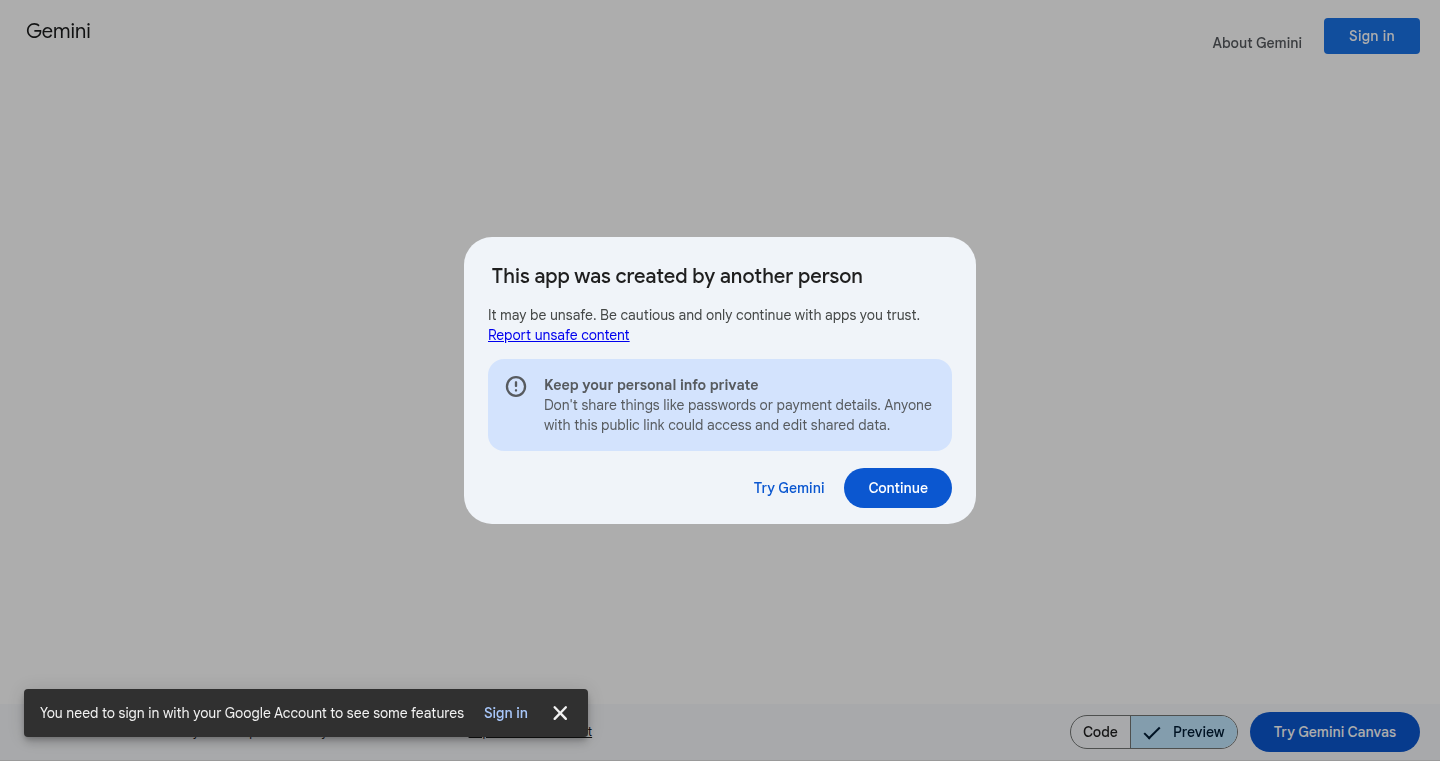
Author
thewarrior
Description
Aether is a text adventure game built using Google's Gemini AI. It allows players to explore a mystery in London through textual interactions with the AI. The project showcases how AI can be integrated to create interactive narratives and personalized gaming experiences, demonstrating a simple, yet effective, application of large language models (LLMs) in game development.
Popularity
Points 4
Comments 1
What is this product?
Aether is a text-based adventure game. Instead of relying on pre-written scenarios, it uses Gemini, a powerful AI model, to generate the story and respond to your actions in real-time. When you type a command (like "look around" or "go north"), Gemini interprets it and crafts the next part of the story. The innovation lies in using an AI to dynamically create the game world and the narrative flow, offering a unique and replayable experience. So, what's the big deal? It shows how easy it is to build new interactive stories using cutting-edge AI tools.
How to use it?
To use Aether, you'd likely interact with it through a text interface, like a chat window or a console. You type commands, and the AI responds. This could involve typing things like 'examine the door', 'talk to the stranger', or 'go west'. Integration is simple: the developer provides the text input to the Gemini API and displays its response. The core of the game is a loop of user input, AI interpretation, and display of the AI-generated content. So, if you are a developer, you can easily create your own interactive stories using Gemini or similar LLMs.
Product Core Function
· Dynamic Story Generation: The core functionality is the ability of the Gemini AI to create a unique story experience for each user. This is achieved by the AI interpreting the player's commands and crafting the next segment of the story on the fly, leading to a more personalized and unpredictable gameplay experience. This is valuable because it removes the need for developers to pre-write every possible scenario, saving time and allowing for greater creative freedom. So, you get a story tailored to what you want to do.
· Interactive Narrative: Aether allows for interactive storytelling where the player can directly influence the narrative through their actions. This contrasts with static stories where the user can only read what's written. This interactive narrative is valuable because it provides a more engaging and immersive experience for the player. So, it's like being the main character in your own book.
· AI-Driven World Building: The game uses the Gemini AI to 'build' the game world in real-time, describe objects and locations, and simulate the actions of other characters, making the experience more immersive. This approach is valuable because it drastically reduces the workload for developers, allowing them to focus on the overall gameplay mechanics and user experience instead of creating detailed descriptions for every possible scenario. So, you get a game world that changes based on your choices.
· Text-Based Interface: Utilizing a text-based interface makes Aether accessible across various platforms and devices. It doesn't require high-end graphics or specific hardware, making it simple to implement and play on a wide range of devices. This is valuable because it broadens the accessibility of the game, reaching a wider audience. So, you can play this game on almost any device with a screen and a keyboard.
Product Usage Case
· Game Development: Developers can use this approach to create a wide variety of interactive games with complex plots and dynamically generated content. Aether exemplifies how an AI can be used to create a story rather than just follow a pre-defined one, which saves time and provides more creative freedom. For instance, a developer could create an RPG with a vast world and endless quest possibilities, all dynamically generated based on the player's choices. So, you can build games that feel alive and react to the player.
· Educational Applications: Aether's technology can be adapted for educational purposes, like interactive history lessons. Students could explore historical events and interact with historical figures via text-based interactions, promoting deeper learning. So, imagine learning history as if you were living it.
· Interactive Fiction: Authors and writers can leverage this approach to create interactive books or choose-your-own-adventure stories, where the reader's choices influence the narrative. This enhances the reader's engagement and provides a more personalized reading experience. So, you can write a book where the reader can determine the story.
· Chatbots and Conversational AI: Aether illustrates how LLMs can be used to create intelligent and responsive chatbots capable of engaging in extended conversations and understanding complex prompts. This can be used in customer service, entertainment, and other applications. So, it’s a new way of building smart chatbots that are actually fun to talk to.
11
RecipeVibe: AI-Powered Recipe Extraction App
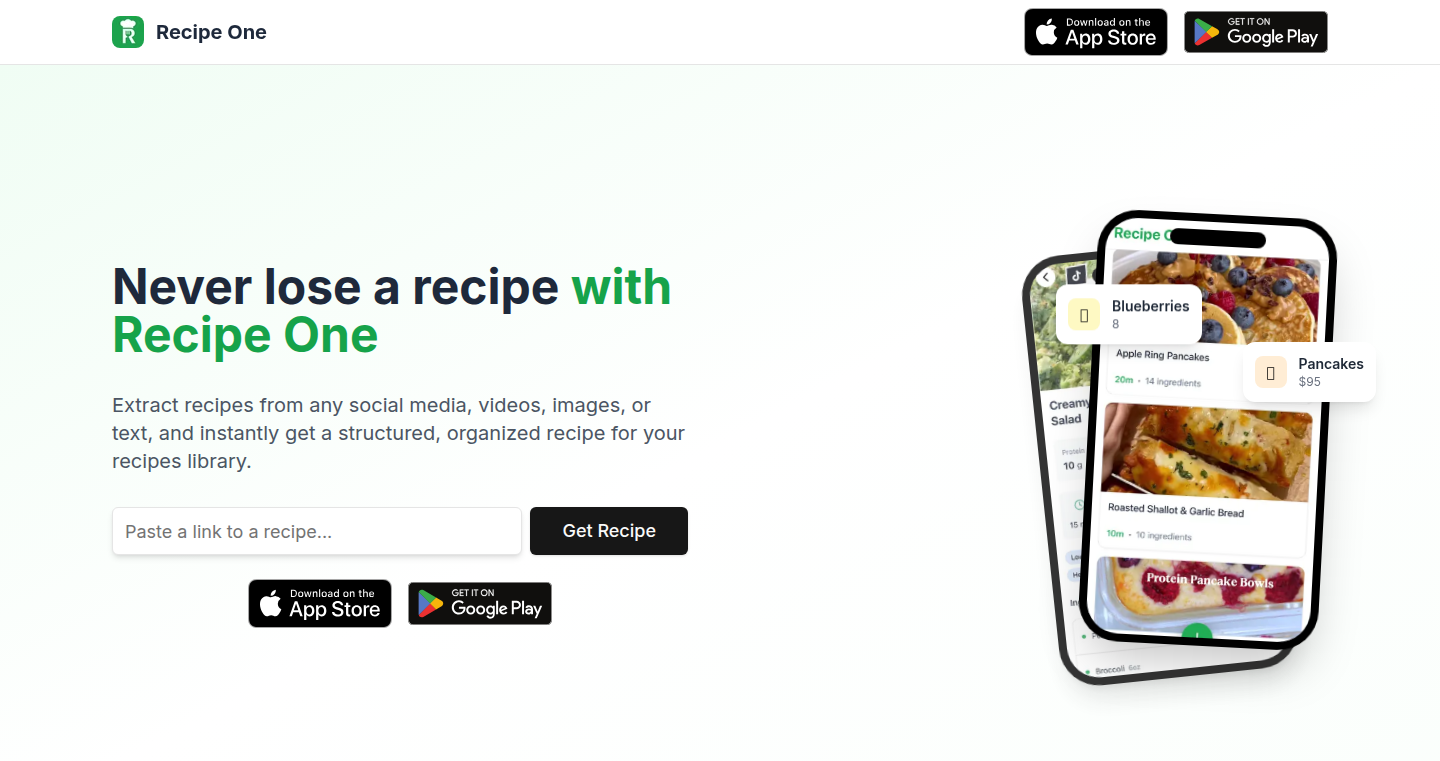
Author
orenha
Description
RecipeVibe is a recipe app that leverages Google's Gemini AI to extract recipes from video platforms like TikTok and Instagram. It overcomes the common problem of recipe apps failing when creators don't include ingredient lists in the video descriptions. By 'watching' the video content with AI, RecipeVibe identifies ingredients and steps, saving users the manual effort of typing or copying. This project highlights the power of AI in content understanding and simplifies recipe management. So, this app makes it easy to save and organize recipes from videos, something that is normally a frustrating manual process.
Popularity
Points 3
Comments 2
What is this product?
RecipeVibe is an app that uses AI (specifically Google's Gemini) to 'understand' cooking videos on platforms like TikTok and Instagram. When you give it a video link, the AI analyzes the video to figure out the recipe – ingredients and steps – even if they're not written in the description. It then saves the recipe for you in the app. The core innovation lies in its ability to interpret video content, providing a more automated and user-friendly recipe experience. So, it's like having a recipe assistant that watches cooking videos for you.
How to use it?
You can use RecipeVibe by simply pasting the link of a cooking video from TikTok or Instagram. The app's AI will process the video and extract the recipe details. Once extracted, you can save the recipe, organize it into custom cookbooks, search for recipes by name or ingredient, and filter your recipe list. You can also use the app on your phone and even on a simple website. So, the app allows you to collect recipes without copying and pasting.
Product Core Function
· Video Analysis: The core function uses AI to analyze cooking videos. This involves processing the video content to identify ingredients and steps, effectively 'seeing' the recipe. This has great value because it eliminates the need for users to manually transcribe recipes from videos, saving time and effort.
· Recipe Extraction: This feature extracts the recipe data from the video analysis, creating a structured format for easy viewing and use. The value is providing an organized, searchable list of the recipes you like.
· Recipe Saving & Organization: Users can save extracted recipes and organize them into personalized cookbooks. This allows the user to manage and find their recipes more easily. This is valuable for users because they can collect recipes from the sources they enjoy and easily find them.
· Search & Filtering: The app allows users to search and filter recipes by name or ingredient. This makes finding specific recipes quick and efficient. This is valuable for users as they no longer need to scroll endlessly, instead, they can quickly find recipes.
Product Usage Case
· Creating a personal cookbook: A user finds a great cooking video on TikTok, but the recipe is not listed in the description. Using RecipeVibe, the user can paste the video link, and the app automatically extracts the recipe. The user saves this recipe into their 'Italian Dishes' cookbook, making it easy to find later. So, the user does not need to manually copy and paste a recipe and can build a cookbook.
· Discovering new recipes: A user is looking for recipes with a specific ingredient, like 'chicken'. Using the app's search feature, they can search for recipes containing 'chicken', and the app will list relevant recipes extracted from various video sources. This gives users an easier method to find recipes with particular ingredients.
· Organizing a meal plan: A user wants to plan a weekly meal. They use the app to collect recipes from various sources and create a cookbook called 'Weekly Meal Plan'. They can then filter and search for recipes to plan each meal for the week. So, the app helps you to easily store, organize, and retrieve recipes.
12
Pobshell: A Bash-like Shell for Python Objects
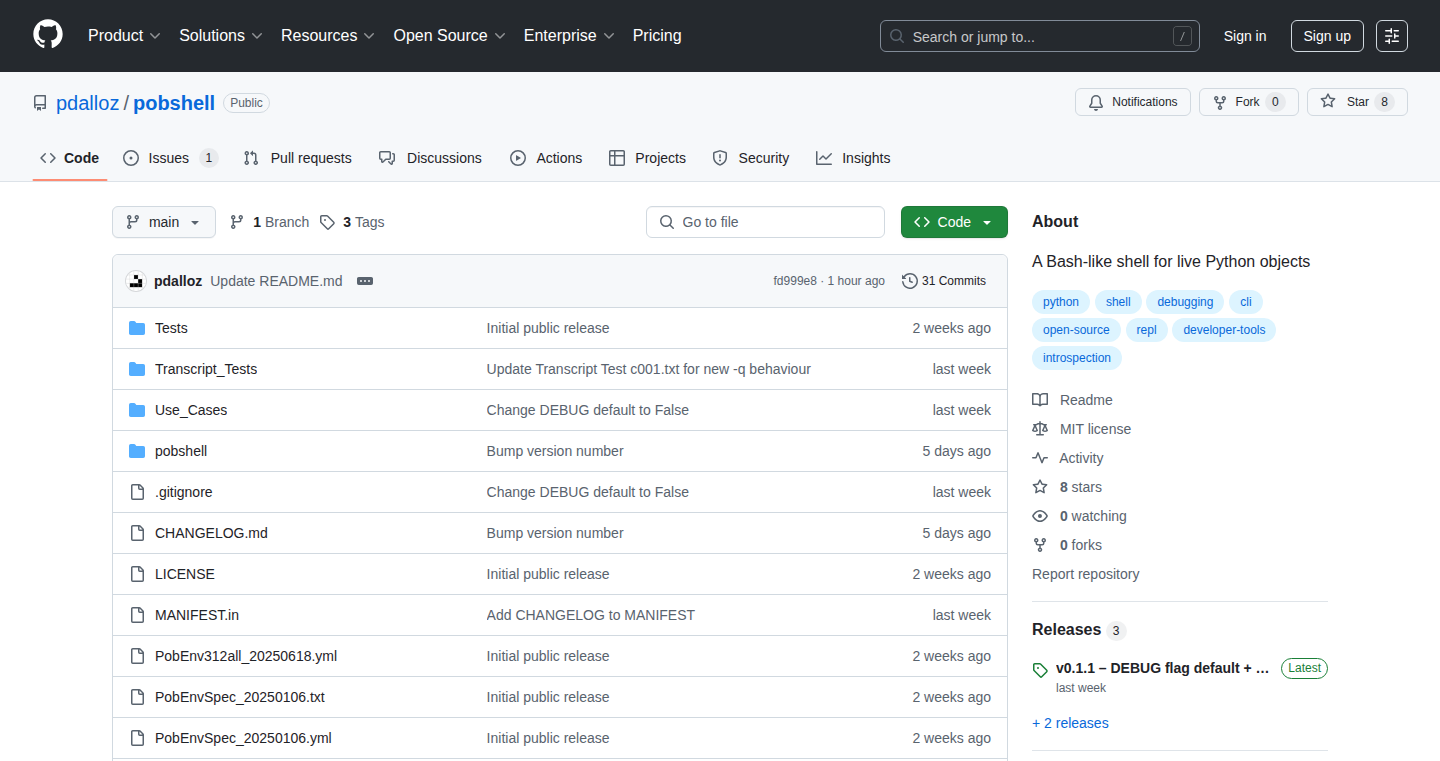
Author
cogs
Description
Pobshell is a command-line interface (CLI) tool that allows you to explore Python objects directly, similar to how you navigate files and directories using commands like `cd` and `ls` in a shell. The innovative aspect is that instead of files, you're inspecting Python modules, classes, and live objects in your running code. It provides commands for traversing your code's structure, searching for specific data or code snippets within objects, and even integrating with other tools. This helps in debugging, understanding APIs, and exploring the runtime state of your programs. So, you can now 'cd' into a Python object and 'ls' its attributes.
Popularity
Points 4
Comments 1
What is this product?
Pobshell creates a bridge between the familiar command-line interface and the world of Python objects. The core idea is to use the same commands we use to navigate files and directories, but to inspect and interact with the internal structure of your Python code. For instance, the `cd` command can move you into a class, and `ls` will show you the attributes and methods of that class. It achieves this by using Python's introspection capabilities (looking inside objects) to expose their internal structure and allow you to interact with them. This lets you understand the structure of a class without looking at source code. This means you can inspect the values of variables and see their type, which is extremely valuable for debugging and understanding how your code works. It also includes features like recursive search and integration with other tools. So, what does it do? It gives you the power to inspect Python objects using the CLI.
How to use it?
You install Pobshell using pip: `pip install pobshell`. Then you can start using it in your terminal by simply typing `pobshell`. You can then navigate your code, inspect objects, and search for information. It’s designed to be intuitive for anyone familiar with the command line. For example, you can 'cd' into a module, 'ls' its contents, 'cat' a function's source code, and use 'find' to search for specific strings within your objects. Pobshell is useful in debugging sessions. You can pause a running script using a debugger, then use Pobshell to examine the state of your objects. This also makes it great for understanding APIs and examining the internal workings of libraries. You can pipe object state or code snippets to other tools like LLMs for further analysis or processing. So, how can you use it? Simply install it and start exploring!
Product Core Function
· Object Navigation: Allows you to move through Python objects (modules, classes, instances) using 'cd' and 'ls' commands. This allows for inspecting attributes and methods. So you can move into different parts of your code and see what's there.
· Code Inspection: Provides commands like 'cat' to view the source code of functions and methods directly from the shell. Makes it easy to understand the logic of your code.
· Object State Exploration: Allows you to inspect the current values of variables and the internal state of objects in real-time. Helps you track down the state of your code.
· Recursive Search: Includes a 'find' command to search for specific values or code snippets within objects, without needing to know their exact location. Finds what you need, without knowing exactly where it lives.
· Shell Integration: Enables you to pipe object data or code to other tools or LLMs, allowing for more complex analysis or processing. Makes it easy to work with other tools and build automations.
· REPL and Script Pausing: Can be used in the Python REPL (interactive environment) or when a script is paused in a debugger, offering a dynamic way to inspect the runtime environment. Helps to explore and understand your code while it's running.
Product Usage Case
· Debugging a complex application: During a debugging session, you can use Pobshell to navigate through different objects, inspect their attributes, and understand the flow of data. For example, you can `cd` into an object representing a database connection, `ls` to view its properties, and check the current state of the connection. In short, helps you see what's going on in your code when something goes wrong.
· Understanding a new library: When you start using a new Python library, you can use Pobshell to explore its modules, classes, and methods. For example, you can `cd` into a class representing a data structure, `ls` to see its methods, and then `cat` a specific method to understand its implementation. So you can understand how a library works without having to read all the documentation.
· Analyzing data structures: You can use Pobshell to inspect and analyze complex data structures. For example, if you have a list of objects, you can use 'cd' to navigate into the list and 'ls' to view the individual items and their attributes, then use 'find' to search for specific values within those objects. So you can better understand the data inside your program.
· Integrating with other tools: You can pipe the output of Pobshell commands to other tools like language models or command-line utilities. For example, you can use the 'cat' command to view the source code of a function, and then pipe it to a LLM for automated documentation or code analysis. In short, makes automation easy.
13
AgentBill: AI Agent Billing Engine
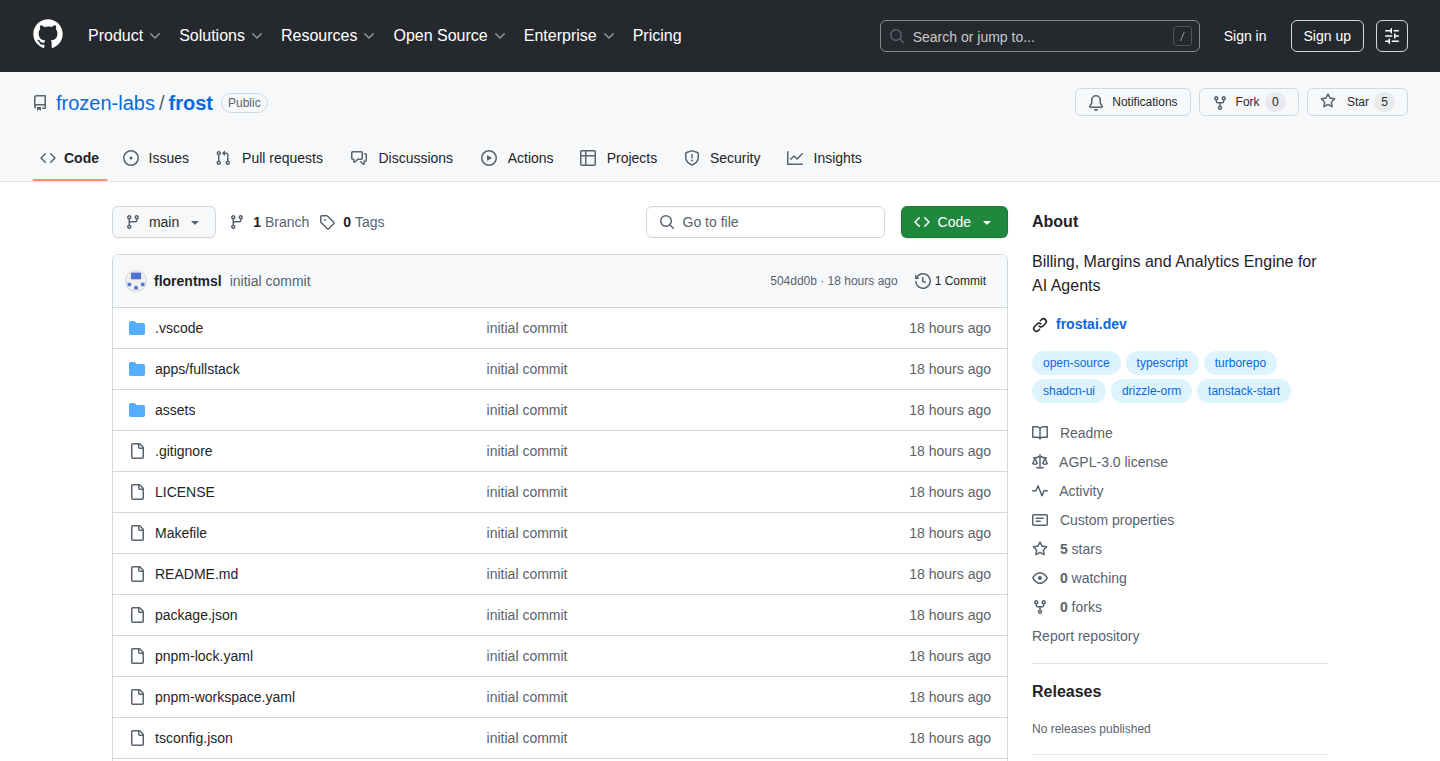
Author
florentmsl
Description
AgentBill is an open-source billing engine specifically designed for AI agents, focusing on outcome and usage-based pricing. It tackles the challenge of accurately tracking and charging for the actual value provided by AI agents, rather than just the compute time or API calls. This approach allows developers to monetize their AI agents more effectively, aligning costs with the benefits the agents deliver. This is innovative because it moves away from traditional billing models, allowing for more flexible and potentially fairer pricing structures for AI-powered applications. It helps developers build more sustainable and valuable AI services, and it enables them to experiment with different pricing strategies to maximize revenue.
Popularity
Points 5
Comments 0
What is this product?
AgentBill is a tool that helps developers charge their users based on the results their AI agents achieve or how much they're used. Instead of just charging for things like how long the AI runs or how many times it makes a request, it charges based on the actual value the AI provides. For example, if an AI agent summarizes articles, AgentBill could charge per summary or based on the length of the article. This is achieved by tracking specific outcomes or usage metrics, which are then used to calculate the bill. The innovation lies in its flexibility and focus on outcomes, allowing developers to create pricing models that better reflect the value of their AI agents and attract users.
How to use it?
Developers can integrate AgentBill into their AI agent applications. First, they need to define the metrics or outcomes they want to track, such as number of summaries generated, tasks completed, or specific results achieved. Then, they integrate the billing engine into their agent's workflow, so it tracks those metrics and sends them to the billing engine. Finally, they set up pricing plans based on these metrics. For instance, a developer might charge a certain amount per summarized article. This setup is achieved through an API and configuration settings provided by the AgentBill. This gives developers more control and flexibility in monetizing their AI agents.
So what does this mean for developers? They can build AI services and set up pricing plans in line with how valuable their agent is. This is great for startups and established businesses, allowing them to build sustainable revenue streams based on performance metrics and usage of agents, instead of paying for compute resources.
Product Core Function
· Outcome-based Billing: This allows developers to charge based on the successful completion of a task or achievement of a specific result by an AI agent. Value: Enables precise and fair pricing, directly linking cost to the value delivered by the AI. Application: Ideal for AI services where the output's value varies, like content generation or automated tasks.
· Usage-based Billing: Provides the ability to charge based on the actual utilization of the AI agent, such as the number of API calls, data processed, or actions taken. Value: Offers flexibility in charging, allowing developers to scale their billing as usage grows. Application: Suitable for AI agents used in web applications or services, where consumption can be accurately measured.
· Integration with AI Agent Frameworks: The engine is designed to integrate smoothly with popular AI agent frameworks, such as LangChain, making it easier to incorporate billing into existing AI projects. Value: Streamlines the implementation, reducing setup time and development effort. Application: Applicable to developers already using these frameworks and helps bring a way to monetize them.
· Flexible Pricing Plans: Supports various pricing models, including fixed fees, tiered pricing, and custom plans tailored to specific needs. Value: Provides a wide range of pricing options, allowing developers to experiment and choose what's best for their user base and business. Application: Suitable for different AI use cases, from small-scale projects to large enterprise solutions.
· Real-time Monitoring and Reporting: Allows developers to monitor usage, track costs, and generate detailed reports to gain insights into how their AI agents are performing and to optimize their pricing strategy. Value: Offers data-driven insights to improve the effectiveness of the AI service and billing model. Application: Beneficial for all types of AI applications to continuously evaluate and refine business strategies and improve profitability.
Product Usage Case
· A content creation startup uses AgentBill to charge clients based on the number of articles or summaries created by their AI. Value: Allows the startup to scale their service without being limited by compute costs, and charge based on how much value they bring to their customers.
· A developer integrates AgentBill into their AI-powered customer service chatbot. They charge businesses based on the number of customer interactions successfully resolved by the chatbot. Value: Enables the developer to offer a premium service, ensuring the businesses only pay for the value they get from customer service.
· A research company uses AgentBill to bill users based on the number of analyses run by an AI agent over a large dataset. Value: Creates a clear pricing structure based on real usage, making the system transparent for all involved.
· A developer wants to create an AI tool for automating coding tasks. They use AgentBill to charge users based on the number of bugs that the tool fixes, or code lines generated. Value: Allows a fair price that is directly correlated with the tool's productivity.
14
RTK (Rust Type Kit): Code Query & Type Generation
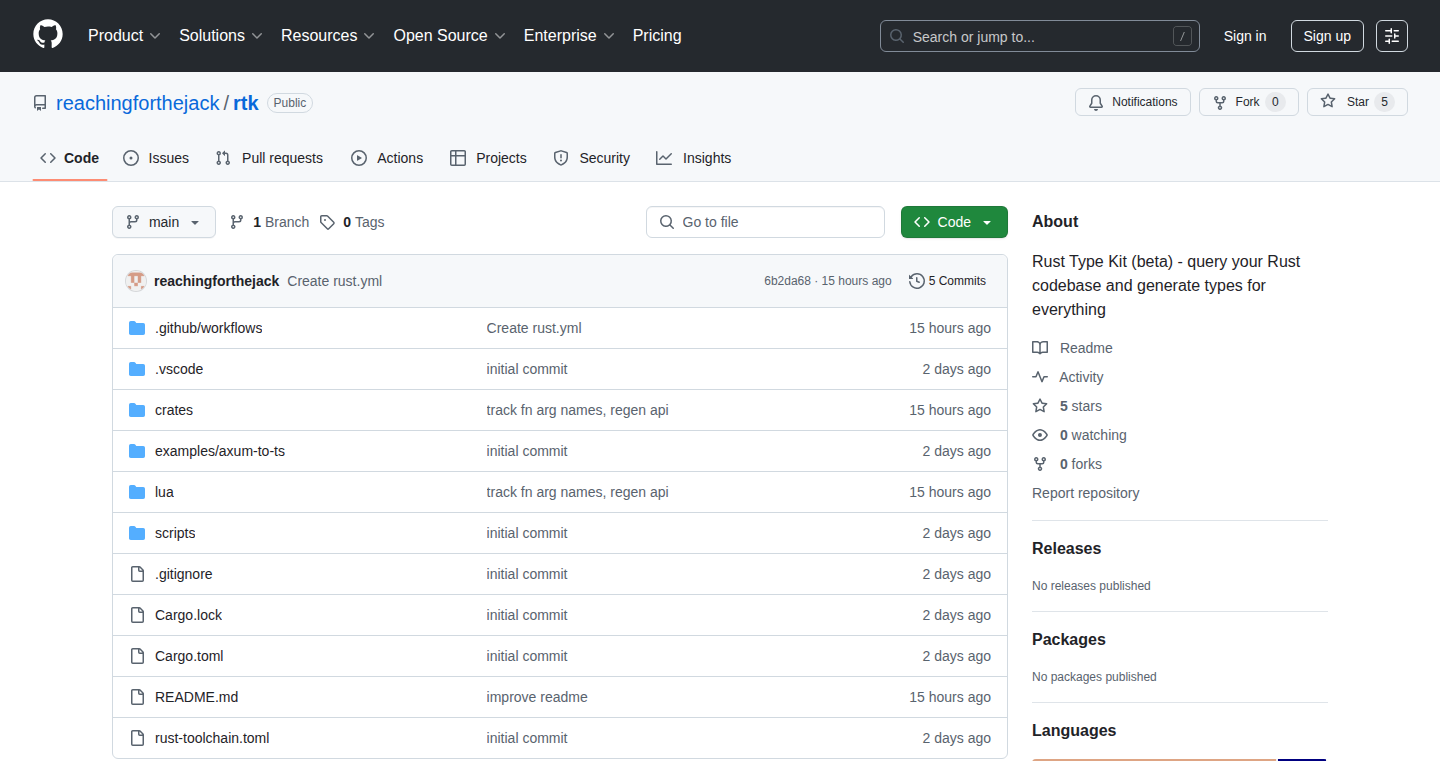
Author
reaching4jack
Description
RTK is a tool that lets you analyze your Rust code and automatically generate code in other languages based on that analysis. It overcomes the complexity of creating connections between different programming languages, like linking Rust code to a web frontend or a library. By allowing developers to write Lua scripts to examine their Rust code, RTK extracts detailed type information, including function arguments, paths, and attributes. This information is then used to create code in any target language, or even perform code validation. This solves the problem of manual, error-prone code translation, leading to improved efficiency and reduced bugs when integrating across languages.
Popularity
Points 5
Comments 0
What is this product?
RTK is a system that uses Lua scripts to look deeply into your Rust code. It understands the structure of your code, including the types of variables, how functions are defined, and any special instructions applied to your code. The Lua scripts then use this information to automatically create code in other languages. This process makes it much easier to integrate Rust code with other programming languages, saving you from writing the same code again and again, and minimizing the chances of introducing errors.
How to use it?
Developers use RTK by first writing a Lua script. This script tells RTK what parts of the Rust code to examine and what information to extract (e.g., function names, argument types). Then, they run the script, which uses the extracted information to generate code in the target language. This generated code can be anything – JavaScript for a web interface, C bindings for a library, or even more Rust code. You integrate RTK into your build process to automatically keep the generated code up-to-date with the Rust code.
Product Core Function
· Code Analysis: RTK deeply inspects your Rust code, understanding its structure and types. This enables the automated extraction of detailed code information that forms the basis for generating other code. So what? This allows developers to automatically understand their code in ways that are difficult to do manually, creating a foundation for automation.
· Type Information Extraction: It gathers information about data types, function signatures, and attributes. The value? This is crucial for accurately translating code between languages, ensuring that the data types are compatible and operations are correctly adapted. It means fewer manual edits and less chance of mistakes.
· Lua Scripting for Querying: You can write Lua scripts to query and filter the extracted information. Why is this useful? It's a flexible approach, allowing developers to tailor their code generation to their specific needs. This allows developers to create precisely what they need without writing complex parsers.
· Code Generation in Multiple Languages: Based on the extracted information, RTK can generate code in any language. This eliminates the need to write the same code multiple times. So what does this mean? You can connect your Rust code to your frontend or an FFI library automatically, saving time and effort.
· Code Validation: RTK can also be used to check your code for errors or inconsistencies, acting as a custom linter. The benefit? This improves code quality and prevents bugs. This is like having a built-in helper that checks your code for you.
· Proc Macro Enhancement: RTK helps developers make better proc macros by providing more information. Why is this useful? It helps with creating more powerful and feature-rich macros that make your code cleaner. So now, you can create more sophisticated code transformations.
Product Usage Case
· Frontend Integration: Use RTK to automatically generate TypeScript definitions for your Rust backend's API endpoints. This ensures that your frontend code knows exactly how to communicate with your backend, catching potential errors early and improving developer productivity. It solves the problem of manual type definition.
· FFI Library Creation: Generate C bindings for your Rust code to create a library. This simplifies the process of interacting with your Rust library from other languages. This directly addresses the complexity of building bindings and improves usability across languages.
· Code Generation for SDKs: Automatically create SDKs for your Rust libraries, providing the necessary code in multiple languages for developers to quickly start using your code. This speeds up development and makes your Rust code more accessible.
· Automated Code Refactoring: Use RTK to find and modify specific code patterns across multiple projects. This helps you maintain consistency and ensure the code follows best practices. This simplifies large-scale code changes.
15
Anti-Cluely: Virtual Environment and Cheating Tool Detector
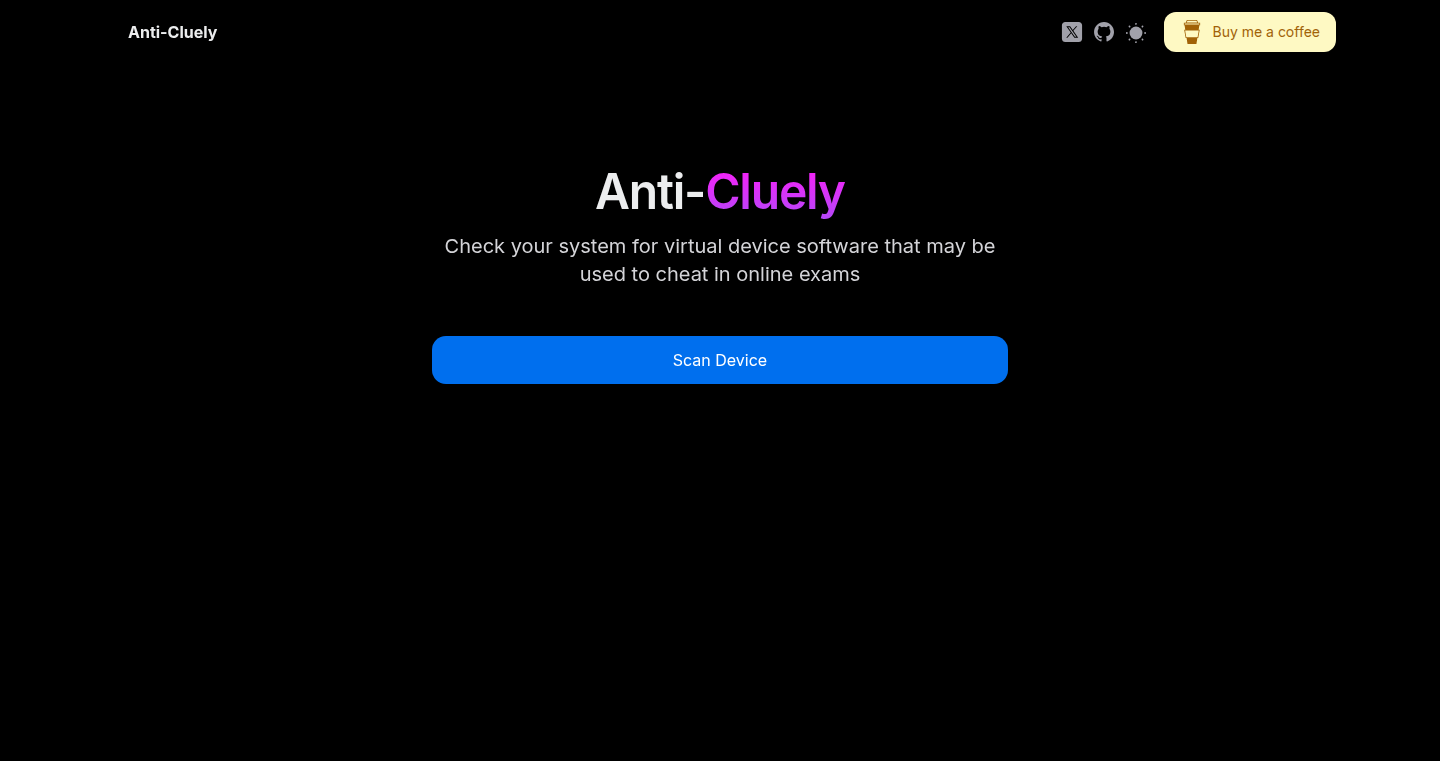
Author
kkxingh
Description
Anti-Cluely is a lightweight tool that acts like a digital bodyguard, detecting if someone is using virtual machines, emulators, or other sneaky tools to cheat in online exams or other security-sensitive environments. It focuses on identifying common ways these tools operate, giving a heads-up about potential misuse. It's all about catching the 'cheaters' without being intrusive, focusing on the technical fingerprint left behind by these tools. So, it protects the integrity of online exams, games, or any system where fairness matters.
Popularity
Points 5
Comments 0
What is this product?
Anti-Cluely works by looking for telltale signs of virtual environments and cheating tools. Think of it like a detective looking for clues. It checks for specific software or hardware configurations often used by these tools. For example, it might detect the presence of a virtual machine monitor (VMM) or unusual system modifications. The innovation lies in its approach to identify and flag potential misuse in a light weight and non-intrusive way. So, it gives you peace of mind knowing your system is secure.
How to use it?
Developers can integrate Anti-Cluely into their applications, like exam platforms or games, to check if the user is using any suspicious tools before starting. This can be as simple as adding a few lines of code to run the checks when the application starts. If a problem is detected, the application can prevent the user from proceeding. This provides a more secure and fair environment for everyone. So, you can integrate it into your code to improve security.
Product Core Function
· Virtual Machine Detection: It identifies the presence of virtual machines (VMs) like VMware or VirtualBox. This is achieved by scanning the system for specific processes, drivers, and configurations unique to VMs. So, it helps you prevent cheating using virtual environments.
· Emulator Detection: It detects the use of emulators, which mimic the behavior of other devices. It detects changes to device configuration or behavior. This feature is vital for maintaining fairness in applications that run on various devices. So, it protects your application's user experience.
· System Manipulation Detection: Anti-Cluely can spot tools that alter system settings or behavior, such as those that mask the presence of virtual machines or emulators. It looks for modified system files or running processes that might indicate such manipulation. So, it guarantees the integrity of system environments.
Product Usage Case
· Online Exam Platforms: Integrated into online exam software to prevent students from using VMs to access unauthorized resources or run cheat software during exams. If any violation found, the exam can be aborted. So, it protects the integrity of online assessments.
· Multiplayer Games: Used in online games to detect players using emulators or modified clients to gain unfair advantages. This ensures a fair play environment. So, it prevents cheating and promotes fair play.
· Security Auditing: Incorporated into security audits to assess the integrity of a system by checking for the presence of virtual machines or manipulation tools that could compromise security. So, it helps you secure system environments.
16
Umbrix: Cyber Threat Intelligence with Google ADK
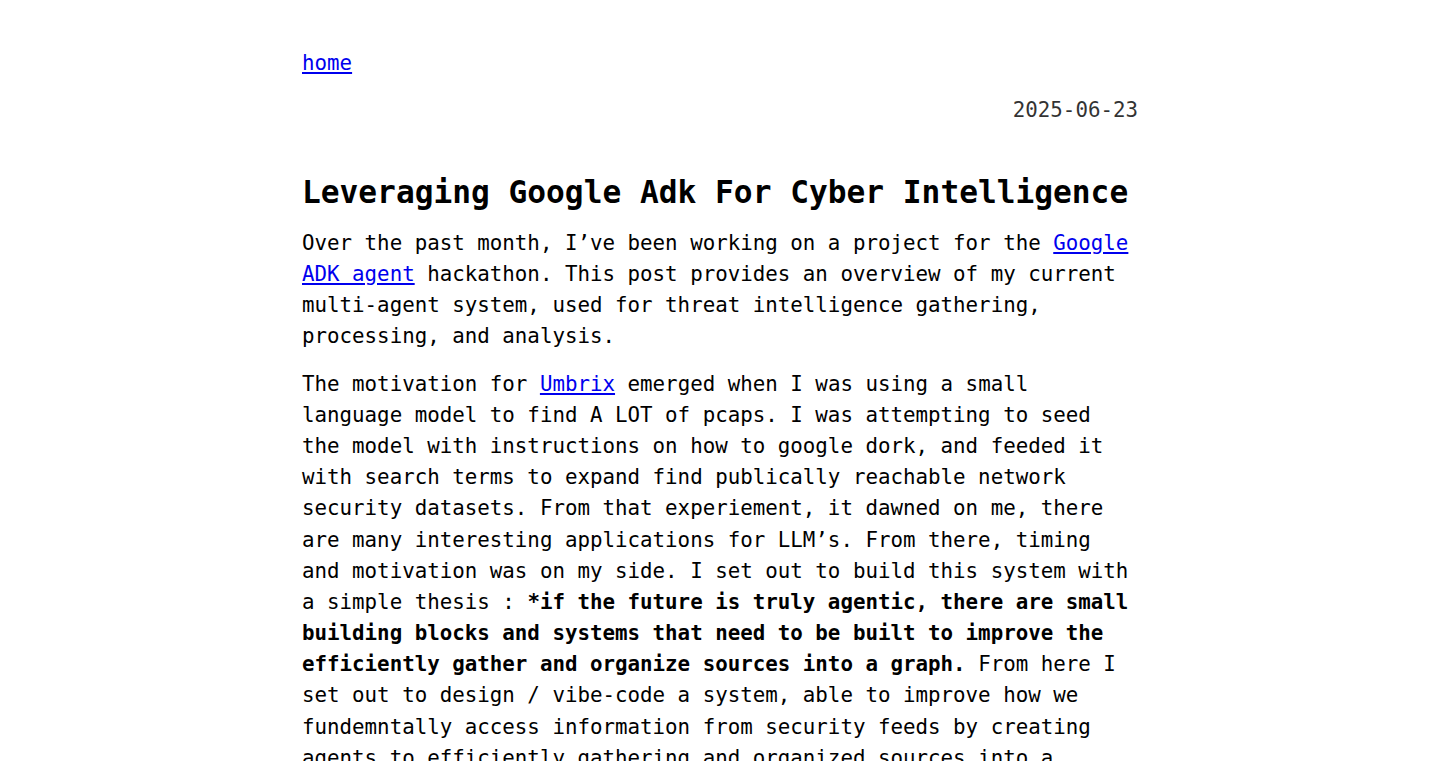
Author
blackmanta
Description
Umbrix is a project that utilizes Google's ADK (Android Debug Kit) to collect and analyze cyber threat intelligence. It aims to identify malicious activities by leveraging data from Android devices, providing insights into potential security risks. The core innovation lies in using ADK, typically a debugging tool, for proactive threat hunting and intelligence gathering. This allows for a novel approach to cybersecurity by extending the scope of threat detection beyond traditional endpoint protection. So, what does this mean for you? It offers a more proactive and insightful way to understand potential security threats, going beyond simply reacting to attacks.
Popularity
Points 4
Comments 1
What is this product?
Umbrix uses Google's ADK, usually used for debugging Android apps, to collect data from Android devices. This data is then analyzed to identify patterns and indicators of compromise (IOCs), which can reveal potential cyber threats. The innovation is in repurposing the debugging tool for intelligence gathering, enabling a deeper understanding of potential threats that might affect your system. Think of it as a digital detective, using the tools of the trade (ADK) to uncover hidden threats. This offers a proactive approach to security, helping you identify threats before they cause damage.
How to use it?
Developers can use Umbrix by integrating its data collection and analysis capabilities into their security frameworks or tools. They can leverage the insights generated by Umbrix to enhance their threat detection and response capabilities. The technical integration involves setting up Umbrix to monitor specific devices or networks, collecting data, and then analyzing that data to identify potential threats. You might use it to monitor your own devices or those of your clients. The value lies in gaining a deeper understanding of your security posture and being able to proactively address potential threats.
Product Core Function
· Data Collection: Umbrix collects data from Android devices using the Google ADK. This includes network traffic, process activity, and file system changes. Value: Allows for a comprehensive view of device activity, providing rich data for threat analysis. Application: Useful for security professionals to monitor device behavior and identify suspicious activities.
· Threat Analysis: The collected data is analyzed to identify potential indicators of compromise (IOCs). This involves looking for known malicious patterns and behaviors. Value: Helps in proactively identifying threats by detecting known attack patterns. Application: Used to detect malware, phishing attempts, and other security breaches.
· Reporting & Visualization: Umbrix provides reports and visualizations to highlight potential threats and their associated risks. Value: Makes complex data easier to understand, allowing security teams to quickly assess and respond to threats. Application: Assists in presenting threat intelligence to stakeholders and making informed security decisions.
Product Usage Case
· Threat Hunting: Security researchers can use Umbrix to proactively hunt for threats on Android devices. By analyzing device activity, they can uncover previously unknown malware or malicious behaviors. This helps improve the overall security posture and provides protection before threats are widely known. Example: A security team uses Umbrix to identify a new Android malware variant that exploits a zero-day vulnerability, enabling them to alert users before the malware can spread.
· Incident Response: During a security incident, Umbrix can be used to quickly assess the extent of the compromise and identify the root cause of the attack. This helps in containing the damage and preventing future attacks. Example: A company discovers that a device has been compromised. They use Umbrix to analyze the device's activity, identify the malware responsible, and determine how the attackers gained access, allowing for a quicker and more informed response.
17
ChatGPT Conversation Exporter
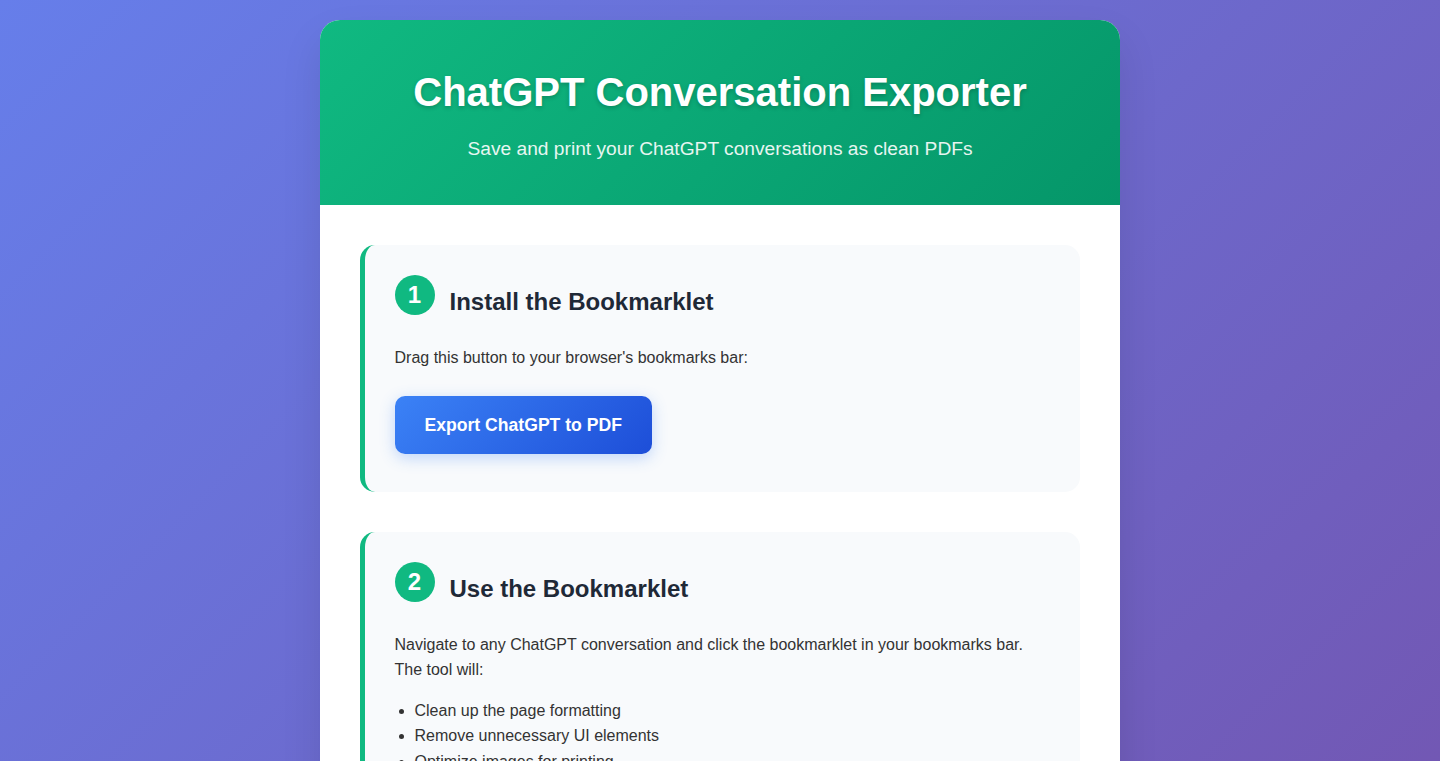
Author
emrah
Description
This project is a simple bookmarklet that allows you to export a single conversation from ChatGPT. The core technical innovation lies in its ability to bypass the lack of a native export feature in ChatGPT. It addresses the technical problem of needing to archive or share specific ChatGPT conversations without resorting to manual copy-pasting, which saves a lot of time and effort.
Popularity
Points 4
Comments 0
What is this product?
This is a small piece of code, a 'bookmarklet', that you can save in your web browser. When you're in a ChatGPT conversation you want to save, you click the bookmarklet. The bookmarklet then goes to work, grabbing all the text from that conversation and making it available for you to save or share. The technical magic happens by directly accessing and extracting the conversation data from the ChatGPT web interface. So this lets you get your ChatGPT conversations out, easily.
How to use it?
You use this project by first saving the provided code as a bookmark in your web browser. Then, while you're in a ChatGPT conversation, you simply click the bookmark. The conversation content will then be ready for you to save to a file or share with someone else. So this allows you to quickly grab your chat history when you need it.
Product Core Function
· Conversation Extraction: The core function is to scrape and extract the text content of a ChatGPT conversation. This involves identifying the conversation elements in the HTML structure of the webpage and extracting their textual content. This allows you to preserve your ChatGPT conversations.
· Data Formatting: The extracted data is then formatted, potentially including separating the different messages and their corresponding user/AI labels. This helps to structure the exported conversation for easier reading and use in other applications. So this makes the extracted information useful for things like documentation or training data.
· Output Generation: The formatted conversation data is then compiled into an output format (e.g., plain text, JSON, or Markdown). This allows users to export their conversation data, and opens up the possibility of archival, analysis, or use in different contexts.
· User Interaction: The bookmarklet streamlines the user interaction process by providing a direct action within the browser, making it user-friendly and eliminating the need for command line tools. This simplifies the overall process of archiving and retrieving chat history.
Product Usage Case
· Documenting a Troubleshooting Session: Imagine you're using ChatGPT to troubleshoot a technical issue. You can use the exporter to save the entire conversation as a document, creating a record of the steps taken and the solution found. So this allows you to learn from past chats.
· Creating Training Data for AI Models: If you're involved in developing or training AI models, you can use the exported conversations as training data. The structured chat data can be used to improve the performance of your own AI models. So this provides you with a fast way to create valuable training data.
· Sharing Insights with Colleagues: You had a really interesting conversation with ChatGPT that you think would be helpful for your team. The exporter allows you to easily share that conversation with your colleagues without having to manually copy and paste everything. So this makes sharing and collaboration much easier.
18
PreflightLLMCost: LLM Cost Predictor
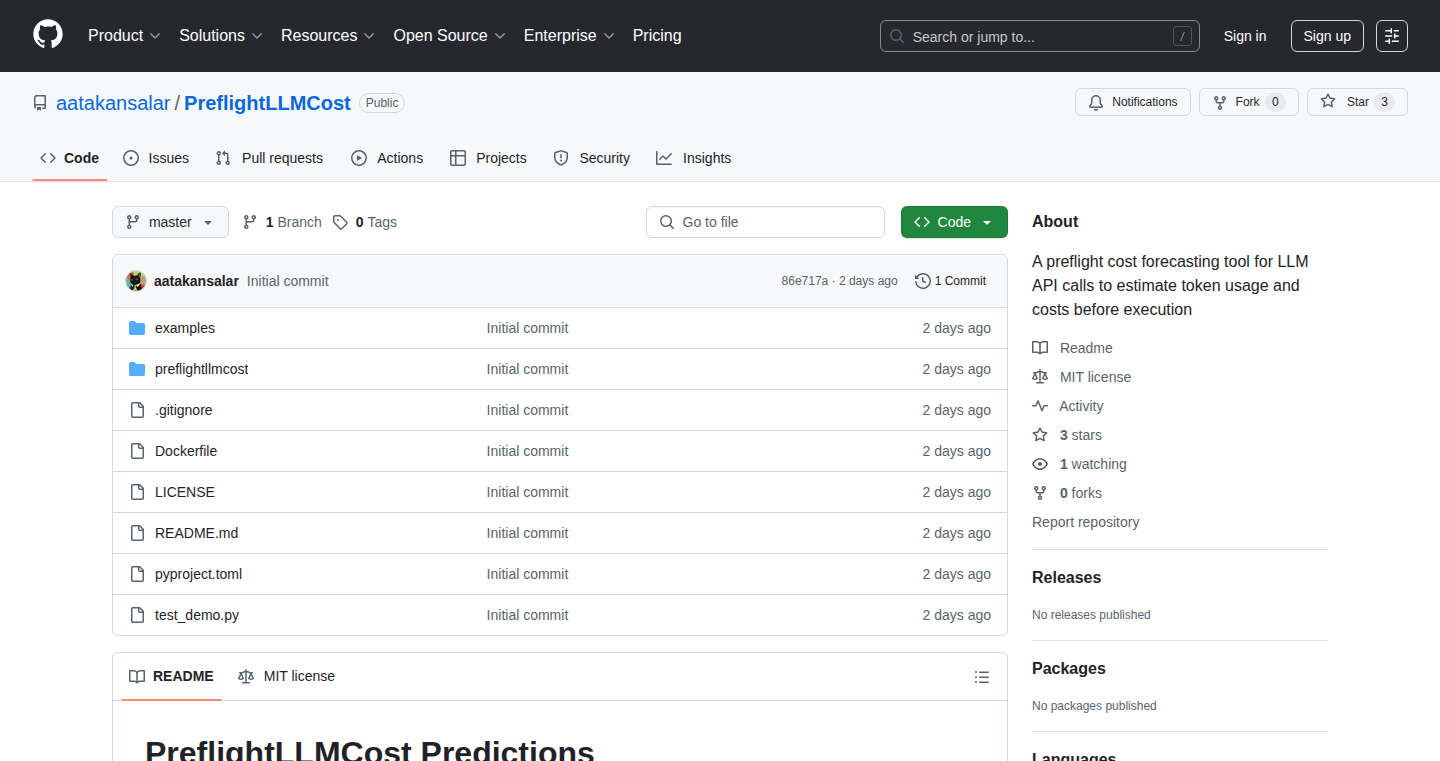
Author
aatakansalar
Description
This project is a tool designed to estimate the cost of using Large Language Model (LLM) APIs before you actually run them. It uses a combination of smart guesses (heuristics), statistical analysis (regression), and research-backed methods. It provides a command-line interface (CLI), a Python API, and even integrates with Continuous Integration (CI) systems. The core innovation is in predicting LLM API token usage and cost proactively, saving developers money and avoiding unexpected expenses.
Popularity
Points 4
Comments 0
What is this product?
PreflightLLMCost works by analyzing your LLM API request before it's sent. It looks at the prompt, the model you're using, and other factors to estimate how many 'tokens' (the units LLMs use for processing text) your request will consume. It then uses this token count to predict the cost based on the API's pricing. It’s like having a budget checker for your AI usage, using a blend of intelligent guessing, data analysis, and best practices to make accurate predictions. So what does that mean? It helps you understand and control how much your LLM usage will cost before you even run the code.
How to use it?
Developers can use this tool in several ways. Firstly, through the CLI: you can directly input your prompts and see the estimated cost. Secondly, using the Python API: you can integrate cost prediction directly into your Python scripts, letting you automatically estimate costs within your application. Finally, with CI integration: you can include cost estimation as part of your automated testing process. For example, if your cost estimate exceeds a certain budget, the CI system can automatically fail the build, preventing costly deployments. So you can integrate it seamlessly into your workflow.
Product Core Function
· Token Estimation: This core function predicts how many tokens your LLM request will use. This is the foundation for cost estimation. It uses advanced techniques to analyze your input text and the model’s characteristics. This helps you to understand the 'size' of your request.
· Cost Prediction: Based on the token estimation and the API’s pricing structure, the tool predicts the cost of your LLM request. This gives you a clear idea of the financial implications before running your code. This is very important because it helps you manage your budget.
· CLI Interface: A command-line interface allows for easy use. You can quickly estimate costs without needing to write any code. This is super useful for quick checks and experiments.
· Python API: The Python API lets you integrate cost estimation directly into your Python scripts, allowing for automated cost checks in your applications. It integrates the cost-checking directly into your code.
· CI/CD Integration: Integrating with Continuous Integration and Continuous Delivery (CI/CD) systems. This ensures cost checks are performed automatically as part of your development workflow. This means that your code is reviewed with the cost in mind.
Product Usage Case
· A developer building a chatbot can use PreflightLLMCost to estimate the cost of each user interaction before deploying the chatbot. This helps the developer stay within budget and optimize the chatbot's design to minimize costs. So, it helps you control the cost of each user conversation.
· A research team working on an LLM-powered experiment can use the tool to estimate the cost of their research runs. They can then adjust their experiments to optimize for cost-effectiveness, ensuring they stay within their allocated budget. This helps researchers manage costs and optimize experiments.
· An enterprise integrating LLMs into its internal systems can use this tool as part of their CI/CD pipeline to avoid unexpected bills. By setting a budget limit, the company can prevent expensive code from being deployed without proper review. It's used to prevent unexpected high bills.
19
DartSpark: A Lightweight 2D Game Engine
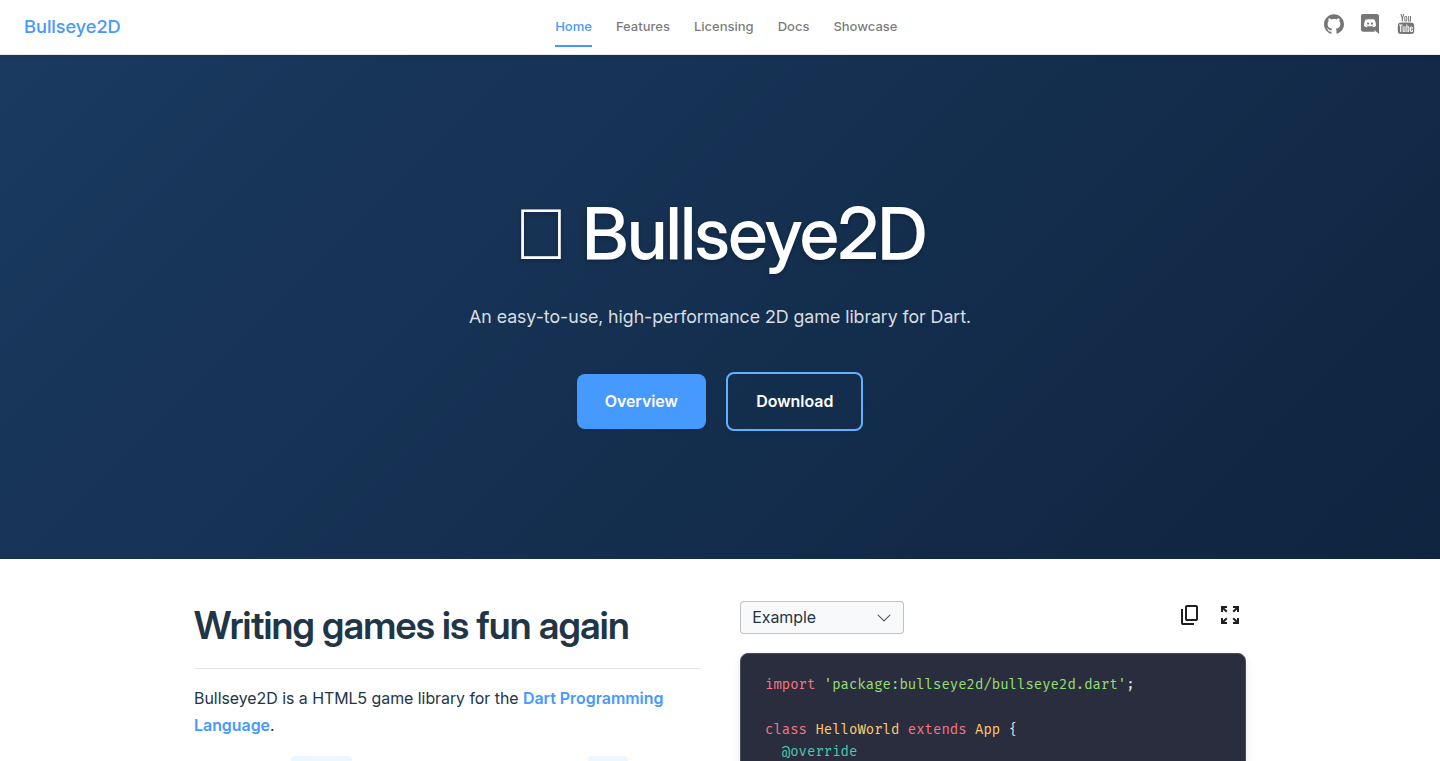
Author
joemanaco
Description
DartSpark is a 2D game engine built entirely in the Dart programming language. It's designed to be lightweight and efficient, allowing developers to create games that can run smoothly on various platforms. The core innovation lies in utilizing Dart's capabilities for efficient rendering and cross-platform compatibility, providing a simpler alternative to more complex game engines. So this helps you create 2D games faster and easier, potentially reaching a wider audience.
Popularity
Points 4
Comments 0
What is this product?
DartSpark leverages Dart's features, such as its fast compilation and strong typing, to optimize 2D graphics rendering. Instead of relying on heavy external libraries, it handles the core game mechanics and rendering internally, offering a clean and streamlined development experience. This includes managing game objects, collision detection, and drawing to the screen efficiently. This means you can create games without the overhead of larger engines, focusing on game logic rather than complicated setup.
How to use it?
Developers can use DartSpark by writing game code in Dart and integrating it into their projects. The engine provides a set of APIs for creating game objects (like characters and obstacles), handling user input, and rendering graphics. You would typically write the game logic, and DartSpark would handle the underlying mechanics of drawing and interacting with the game elements. So you get a clear and direct way to build 2D games, allowing you to quickly see your ideas come to life.
Product Core Function
· Game Object Management: Allows developers to create and manage game entities, their properties, and behaviors. This offers a structured way to organize game elements, making development simpler and code easier to read.
· Collision Detection: Implements algorithms for detecting collisions between game objects. It allows you to define how objects interact with each other in your game. This is crucial for creating realistic game interactions, whether it's a character hitting a wall or a bullet hitting an enemy.
· Rendering Engine: Handles drawing 2D graphics to the screen, using Dart's capabilities for efficient drawing. This provides the visual representation of the game, allowing the user to see the action. So, with efficient rendering your game will perform better on different devices.
· Input Handling: Provides the ability to capture and process user input from various devices, like keyboard, mouse, and touch screens. Enabling the user to control the game and interact with the game world.
· Cross-Platform Compatibility: Designed to work on multiple platforms due to Dart's ability to compile to different targets (web, mobile, desktop). This means you can build your game once and deploy it on different platforms.
· Simplified API: Offers a user-friendly API to make game creation faster and easier. This streamlined API gets you developing rather than struggling with complex configurations.
Product Usage Case
· Indie Game Development: A solo developer can use DartSpark to quickly prototype and build their 2D game idea. The lightweight nature and straightforward API allow them to focus on game mechanics without getting bogged down in complex engine setup. This offers an easy way to start making your game and see results fast.
· Educational Projects: DartSpark can be used to teach game development fundamentals in educational settings. Its simplicity and clear architecture make it easier for students to understand the core concepts of game design and programming. Great for beginners, enabling them to grasp the key concepts of game development through practical experience.
· Web-based Games: Developers can create 2D games that run in web browsers, making their games easily accessible to a wide audience. With a single click you could share your game online and allow anyone with a browser to play, increasing your game's reach.
· Mobile Game Development: DartSpark can target mobile platforms, allowing developers to create games for iOS and Android. So, you can build your game once and have it available on most devices.
20
Wi-Fi Direct Onboarding Maestro for Raspberry Pi
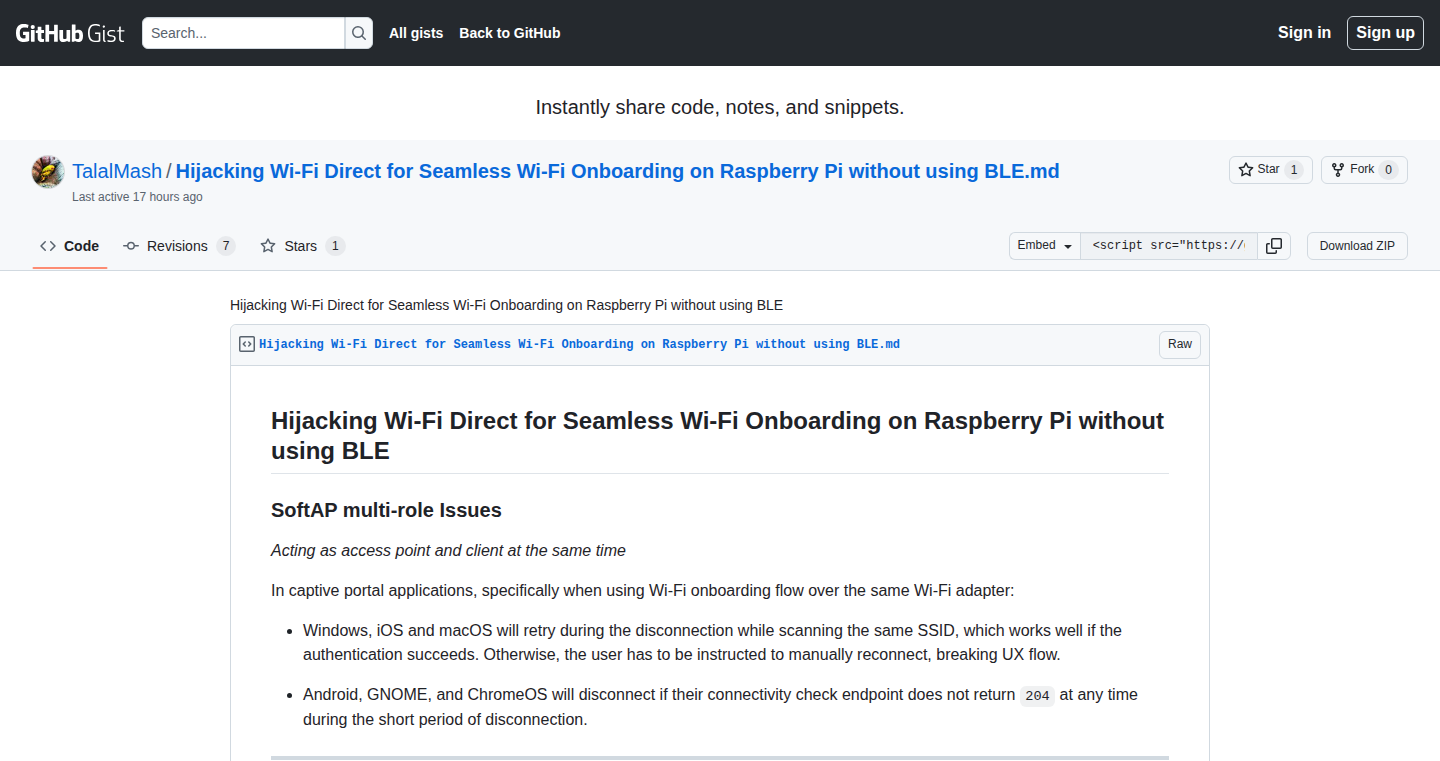
Author
goodburb
Description
This project elegantly solves the common headache of setting up Wi-Fi on headless Raspberry Pi devices. Instead of relying on cumbersome methods like manual configuration or Ethernet connections, it leverages the Wi-Fi Direct protocol. This allows a user to easily configure Wi-Fi settings on the Pi directly from another device (like a phone or laptop) without needing prior network access. The core innovation lies in cleverly repurposing Wi-Fi Direct, typically used for direct device-to-device communication, for the initial network setup. This simplifies the process and removes the need for physical access or external networks during the initial configuration phase.
Popularity
Points 4
Comments 0
What is this product?
This project implements a smart Wi-Fi onboarding system using Wi-Fi Direct on a Raspberry Pi. Wi-Fi Direct is usually used for direct connections between devices, like sharing files. This project twists that concept to enable initial Wi-Fi configuration for the Pi without needing an existing network connection. The Raspberry Pi creates a temporary Wi-Fi network that your phone or laptop connects to. You then use a simple interface to enter your regular Wi-Fi credentials, which the Pi uses to connect to your home network. So, instead of struggling with cryptic configuration files or needing an Ethernet cable, you can configure your Pi wirelessly from another device.
How to use it?
Developers can use this project by flashing a prepared image onto their Raspberry Pi. Once booted, the Pi broadcasts its own Wi-Fi Direct network. You then connect your phone or laptop to this temporary network. A simple web interface appears where you can input your Wi-Fi credentials (SSID and password). The Pi then saves these settings and automatically connects to your usual Wi-Fi network. This is incredibly useful for any project that requires quick and easy setup on a Raspberry Pi, especially those that don't have a screen or keyboard connected. It’s easily integrated into larger projects by embedding the Pi's onboarding functionality within custom applications.
Product Core Function
· Wi-Fi Direct Access Point Creation: The Raspberry Pi acts as a Wi-Fi Direct access point. This creates a temporary, direct connection between the Pi and another device (phone, laptop). The value is that it eliminates the need for an existing network during initial setup. This is useful because you don't need a monitor, keyboard, or Ethernet connection for initial configuration. So this is useful if you want to set up a remote monitoring system or smart home device without needing to plug in a bunch of extra peripherals.
· Secure Credential Input and Storage: A web interface, accessible via the Wi-Fi Direct connection, securely accepts and stores Wi-Fi credentials. This includes encryption methods to protect the Wi-Fi password. The value is secure and easy configuration. So this is useful for deploying the device in locations where security is important, like a business setting, where you wouldn't want the Wi-Fi credentials exposed.
· Automatic Network Connection and Persistence: After receiving the Wi-Fi credentials, the Pi automatically connects to the designated network and persists those settings for future boots. The value is hands-free setup and ease of use. So this is useful for building a drone or robot that needs to connect to a home network without manual intervention.
· User-Friendly Web Interface: The project provides a simple web interface for entering Wi-Fi settings. It’s designed to be intuitive and easy to use from any device with a web browser. The value is user-friendliness and accessibility. So this is useful if you are developing a product for a less technical user base. You can avoid complex command-line operations.
Product Usage Case
· IoT Device Deployment: Setting up a smart home hub on a Raspberry Pi without a monitor and keyboard. You can configure the device directly from your phone, making installation quick and simple.
· Remote Monitoring Systems: Configuring a weather station or environmental sensor in a remote location. You can set up the Wi-Fi connection without physical access to the device, simplifying initial deployment and maintenance.
· Robotics Projects: Setting up a robot to connect to a home network, allowing for remote control and data transfer. You can onboard the robot without needing to plug it into a local network and configure it manually.
· Headless Server Setup: Configuring a small server or compute cluster running on a Raspberry Pi. You can onboard the server wirelessly, which allows for easier setup, especially when there's no access to the physical server or its display.
21
Qling: Personalized Podcast Discovery Engine
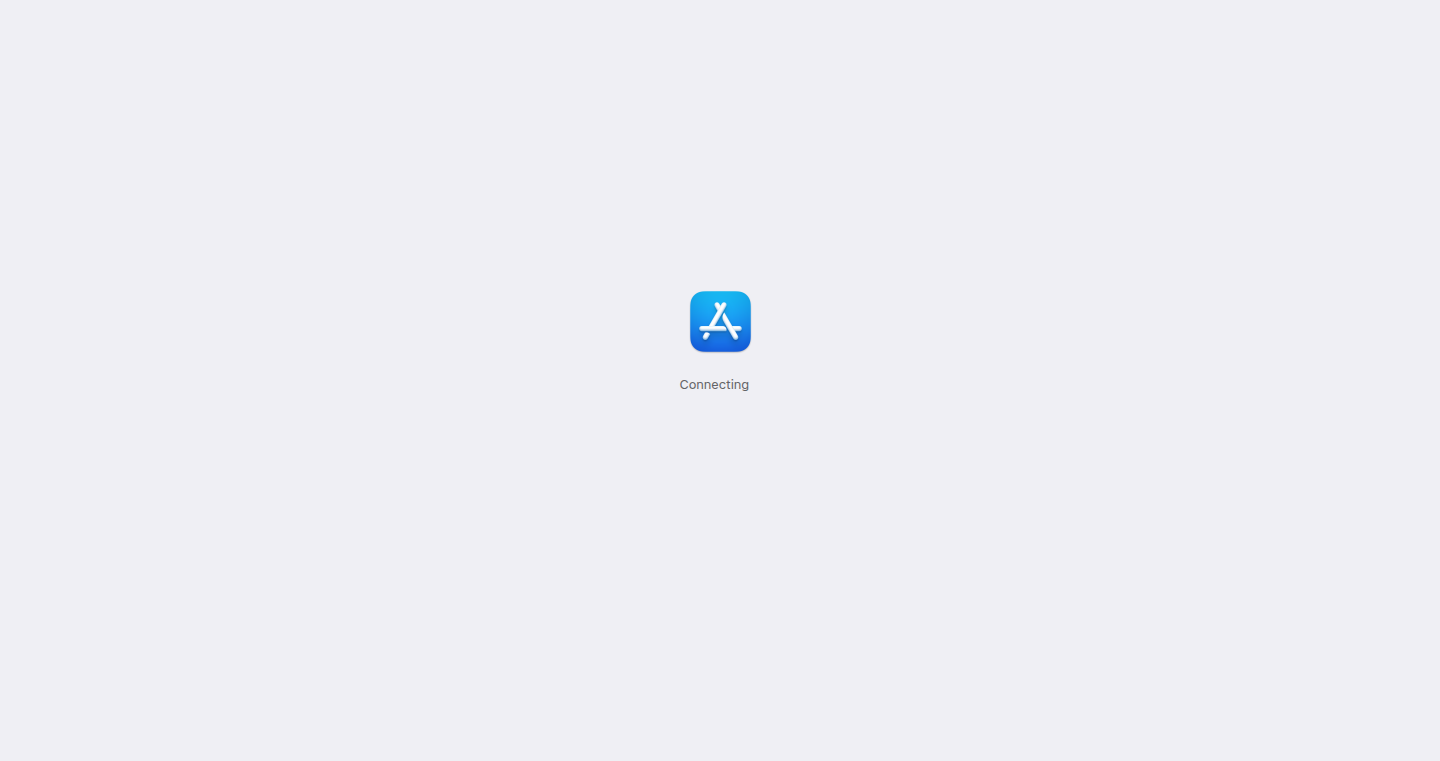
Author
bjar2
Description
Qling is a podcast player that uses AI to find inspiring and novel podcast episodes tailored for each user. It analyzes a massive amount of podcast content weekly, transcribing and scoring episodes based on their potential for inspiration, speaker credibility, and insightful content. It also offers short, TikTok/Reels-style previews. The core innovation lies in leveraging Large Language Models (LLMs) for content analysis and personalized recommendation, addressing the problem of information overload and helping users discover high-quality, inspiring podcasts.
Popularity
Points 2
Comments 2
What is this product?
Qling is like a smart podcast curator. It uses AI to automatically transcribe thousands of podcast episodes, analyze their content, and give each episode a score based on how inspiring and insightful it is. This is done by using cutting-edge techniques like Whisper-large-v3-turbo and Meta-Llama-3-8B-Instruct to transcribe audio into text and then analyze the text using machine learning models. Think of it as having a personal assistant that reads all the podcast transcripts for you and recommends the best ones. So this helps you discover new and inspiring content without spending hours searching.
How to use it?
Users can download the iOS app and start listening to podcasts. Qling automatically recommends episodes based on the user's listening history and the AI's analysis of content. The app provides bite-sized previews to quickly assess an episode's value. You can also rate episodes, and Qling will learn your preferences over time. You can use it as your primary podcast player. The app integrates seamlessly with your existing podcast listening habits, making it easy to discover new content. So this gives you a personalized podcast listening experience, saving you time and ensuring you are exposed to the best content.
Product Core Function
· Episode Transcription and Analysis: Using Whisper-large-v3-turbo and Meta-Llama-3-8B-Instruct, Qling automatically transcribes the audio of podcast episodes into text. Then, the AI analyzes the transcript for key insights, the speaker's credibility, and overall inspiration level. This process allows for deep content understanding and personalized recommendations. So this enables the AI to understand the meaning of the podcasts, which is the foundation for personalization.
· Inspiration Scoring: Qling assigns an 'inspiration score' to each episode based on the AI's analysis. This score reflects the episode's potential to inspire the listener. This helps filter out less valuable content and surface the most impactful episodes. So this helps users quickly identify the most interesting podcasts.
· Personalized Recommendation Engine: Based on the AI's analysis and user preferences, Qling recommends podcast episodes tailored to each user's interests and listening history. This reduces the time spent searching for new content. So this is a core feature for discovering new podcasts that are relevant and interesting to you.
· TikTok/Reels-Style Previews: Qling creates short, bite-sized highlight snippets from podcast episodes, presented in a format similar to TikTok or Reels. These previews help users quickly decide whether they want to listen to a full episode. This improves the listening experience by providing a quick summary. So this helps you efficiently decide if you want to listen to the podcast.
· Scalable Architecture: The backend is built with Django, Postgres, and Redis on Heroku. This architecture allows for handling the large volume of podcast data. So this ensures the app can handle a lot of podcasts and users.
Product Usage Case
· Discovering Niche Podcasts: A user interested in Artificial Intelligence can use Qling to discover a lesser-known podcast focusing on AI ethics. The AI's analysis of episode content and the user's preferences can surface the podcast, even if it doesn't have a large subscriber base. So this helps discover hidden gems.
· Efficient Content Consumption: A busy professional can use Qling to quickly identify the most insightful episodes from their favorite podcasts, using the short previews and inspiration scores to prioritize their listening time. So this maximizes productivity by filtering the content.
· Exploring New Fields: A student can use Qling to discover podcasts related to a new subject area. The AI recommendations can provide an introduction to new areas. So this helps you learn about a new topic and expand knowledge.
· Overcoming Information Overload: A user who follows many podcasts can use Qling to sift through the noise and find the episodes that resonate most with them. The personalized recommendations filter out irrelevant content. So this solves the common problem of being overwhelmed by the sheer volume of content.
22
eKilo: Terminal Text Editor Reimagined
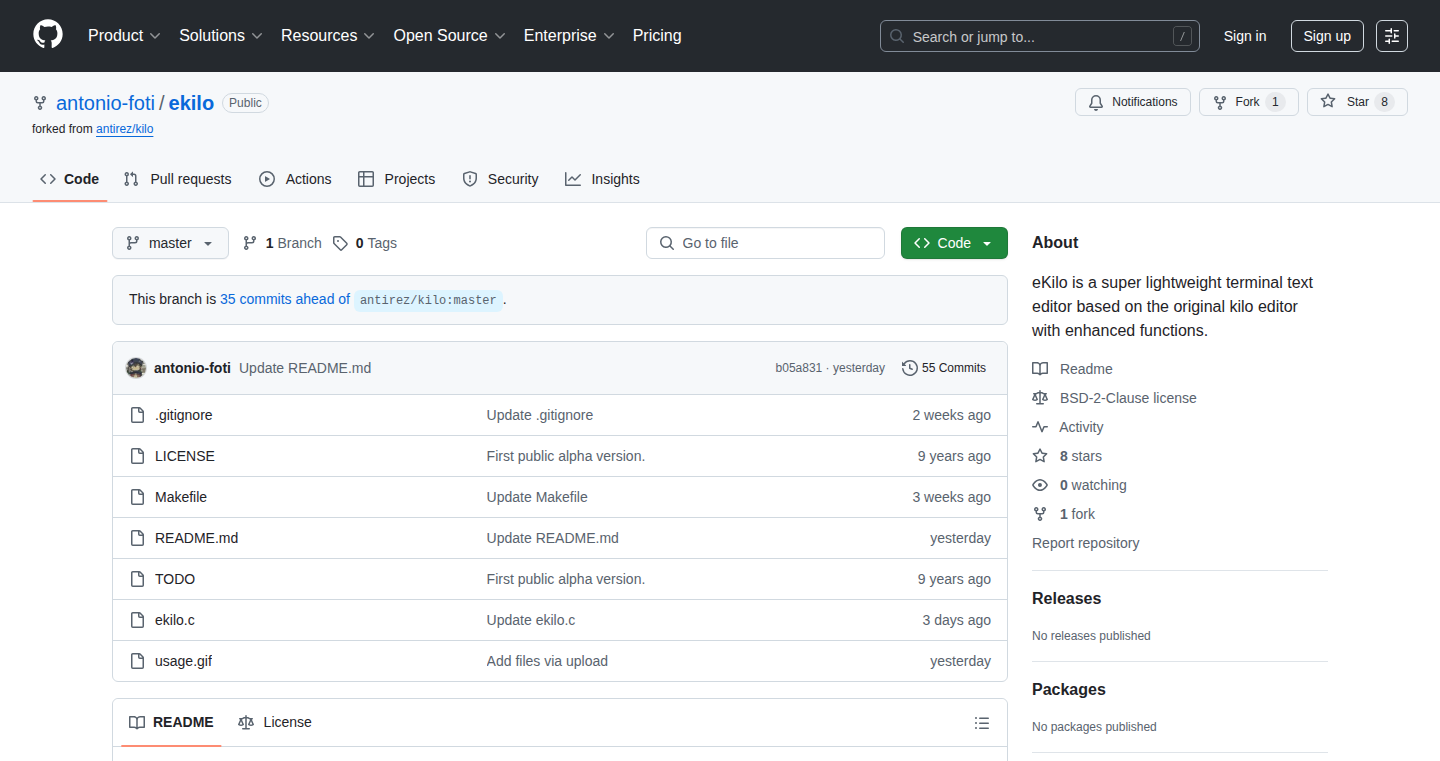
Author
antoniofoti
Description
eKilo is a super lightweight text editor designed to run inside your terminal (the command-line interface you use to interact with your computer). Its technical innovation lies in its minimalistic design and efficient use of system resources. It aims to provide a fast and responsive text editing experience even on resource-constrained environments. The core problem it solves is the need for a quick and efficient way to edit text files directly from the terminal, without the overhead of larger, more feature-rich editors.
Popularity
Points 4
Comments 0
What is this product?
eKilo is essentially a bare-bones text editor built for the terminal. Its primary technical principle revolves around keeping things simple: it utilizes a small codebase, minimal dependencies, and optimized algorithms to ensure a fast and lightweight performance. It avoids heavy graphical elements or complex features, focusing instead on core text editing operations like insertion, deletion, and navigation. So this provides a speedy and resource-friendly alternative for editing text files directly from the command line, especially useful on remote servers or embedded systems.
How to use it?
Developers use eKilo by simply typing `ekilo [filename]` in their terminal. This opens the specified file for editing. They can then use basic keyboard shortcuts for operations such as inserting text, deleting characters, navigating the cursor, and saving the file. Integration is straightforward – it's just a matter of invoking the `ekilo` command from the terminal. So you can easily edit configuration files, write quick notes, or modify code snippets directly from your terminal environment.
Product Core Function
· Basic Text Editing: The core functionality enables insertion, deletion, and modification of text. This provides the fundamental ability to change the contents of a file. This is useful for rapidly making small changes to code or config files.
· Cursor Navigation: eKilo provides efficient ways to move the cursor around the text. This is vital for quickly jumping to different parts of the file you’re editing. So, users can swiftly navigate through large files to make targeted edits.
· File Saving: eKilo includes the functionality to save the file after edits have been made. This feature enables you to preserve changes to your text files. So you will be able to preserve your changes and update the original file.
Product Usage Case
· Remote Server Configuration: System administrators can use eKilo to quickly edit configuration files on a remote server via SSH. This saves them from having to download files, edit them locally, and upload them again. So, it streamlines server management and reduces downtime.
· Quick Note-Taking: Developers can use eKilo to rapidly take notes, write code snippets, or create quick memos from the terminal without opening a full-fledged editor. So you can avoid the overhead of starting up a larger editor for small tasks.
· Embedded System Development: On resource-constrained embedded systems, eKilo can be used for modifying text files. So it’s ideal for environments where resources are limited and performance is critical.
23
Webshell: Browser-Based Terminal in Go
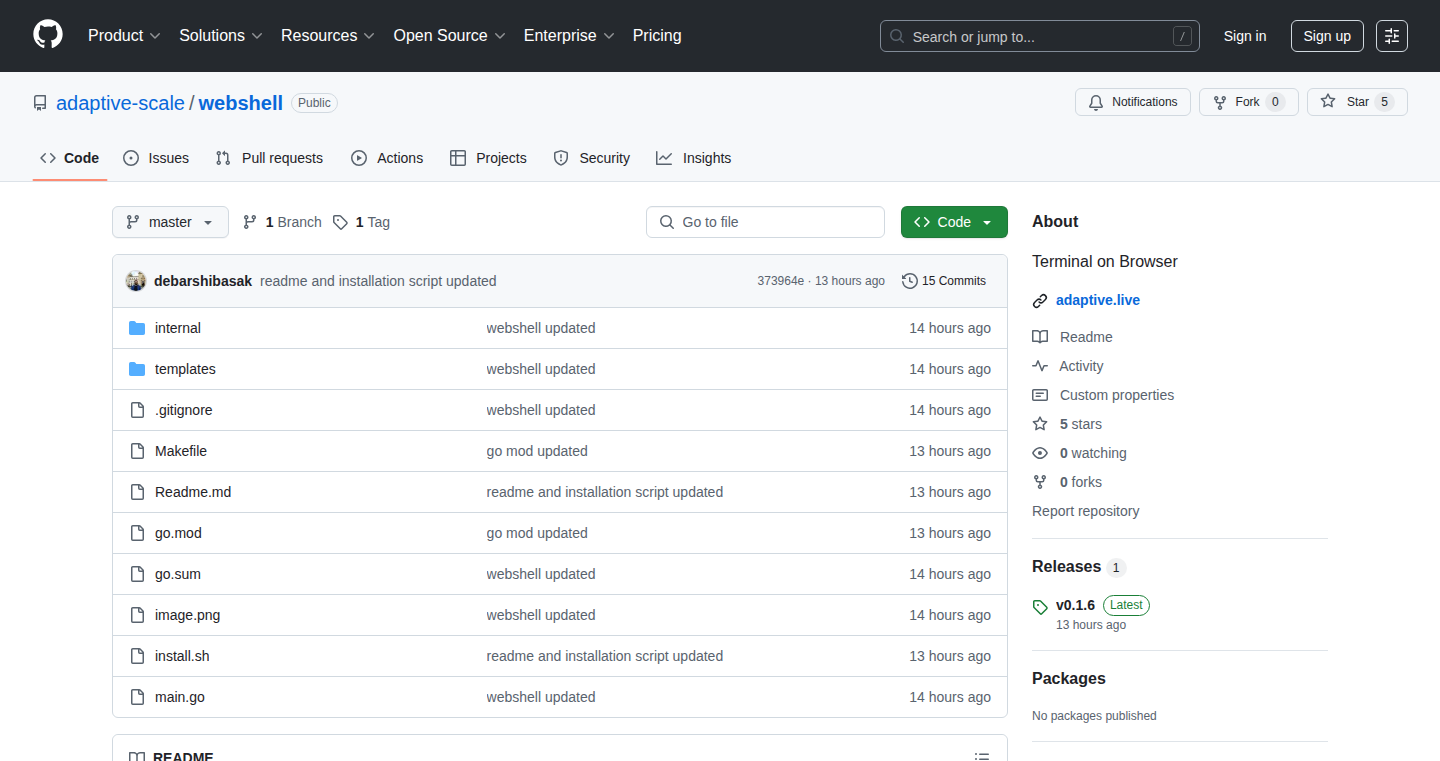
Author
debarshri
Description
Webshell is a project that lets you run a terminal directly inside your web browser, using the Go programming language. The key innovation is providing a way to interact with a server's command line interface (CLI) without needing a dedicated terminal application on your local machine. It tackles the problem of remote server management by allowing you to execute commands, view output, and manage files directly within a browser window.
Popularity
Points 4
Comments 0
What is this product?
Webshell is essentially a web-based interface for your server's terminal. It's built using Go, which allows for efficient network communication. It works by establishing a connection between your browser and the server, then relays commands you type in the browser to the server's shell. The output from the server's shell is then displayed back in your browser. Think of it as a remote control for your server, accessible through any web browser. So this is like having your terminal anywhere you have an internet connection!
How to use it?
Developers can use Webshell by deploying it on their server. Once running, you can access the terminal interface by navigating to a specific URL in your browser. You can then type commands, execute scripts, and manage files just as you would in a regular terminal. This makes it ideal for remote administration, debugging, and running applications directly on the server. You can integrate it within existing web applications or use it as a standalone tool. So this is an easy way to manage your server from your phone!
Product Core Function
· Terminal Emulation: Webshell accurately displays terminal output, including colors and formatting, providing a familiar user experience. This makes it easy to see and understand the results of commands. So this lets you see the results exactly how you'd expect to see them.
· Command Execution: It allows you to run commands on the server through the browser interface. This is the core functionality, making remote server interaction possible. So you can actually do things on the server, not just look at it.
· Input Handling: Webshell captures user input from the browser and sends it to the server, enabling interactive commands and scripts. It's like typing directly into your server's command line. So you can type commands and get results like you are sitting in front of the server.
· Session Management: It might include basic session management, allowing users to maintain a persistent connection and avoid re-authentication for each command. This simplifies remote access. So you don't have to keep logging in every time.
Product Usage Case
· Remote Server Administration: System administrators can use Webshell to access and manage servers from anywhere with a web browser, making it easy to troubleshoot issues or perform routine maintenance. So you can manage your servers from your couch!
· Development and Debugging: Developers can use it to run scripts, test code, and inspect server logs directly from their web browser, without needing to install any additional software. So this helps developers quickly test their code on the server.
· Embedded Systems Management: Webshell can be integrated into applications running on embedded systems, providing a web-based interface for monitoring and controlling these devices. So you can control gadgets remotely through your browser!
· Educational Purposes: It's useful for teaching command-line skills, letting students learn about terminal commands and server interactions through a user-friendly web interface. So this makes learning about servers easier.
24
ChatBotGenesis: Effortless Chatbot Creation and Sharing
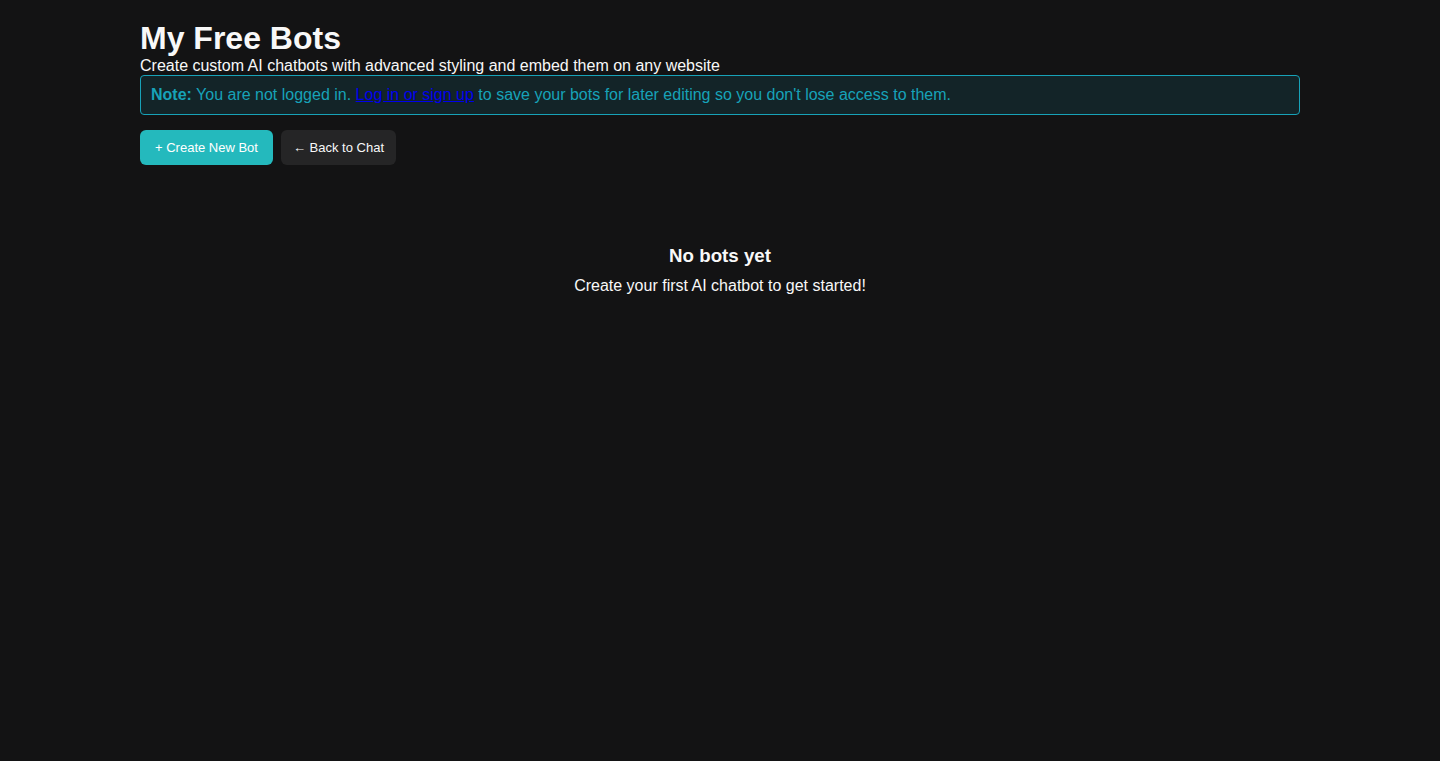
Author
AndySurtees
Description
This project allows anyone to build and share a free chatbot quickly. The innovation lies in its simplified interface and backend infrastructure, removing the usual complexities of chatbot development. It leverages existing AI models and provides a streamlined approach to chatbot creation, addressing the common challenge of making chatbot technology accessible to everyone.
Popularity
Points 2
Comments 2
What is this product?
ChatBotGenesis is a tool that helps you build your own chatbot without needing to be a coding expert. It works by connecting to existing AI brains (like the ones that power smart assistants) and lets you customize your chatbot's responses. The innovative part is its user-friendly design, allowing you to create and share your chatbot easily. So, this means anyone can create a chatbot for customer service, FAQs, or just for fun – without the technical headaches.
How to use it?
Developers can use ChatBotGenesis by simply creating an account and designing their chatbot's personality and responses through an intuitive interface. You can then integrate the chatbot into your website, messaging platform, or share it as a standalone application. This is beneficial for developers looking to rapidly prototype chatbots, integrate them into existing projects, or explore new interaction paradigms. This allows for rapid experimentation and deployment. So, if you want to add a chatbot to your website to answer common customer questions, this makes it super easy.
Product Core Function
· Simplified Chatbot Creation Interface: The project provides an easy-to-use interface, often a drag-and-drop or visual editor. This makes chatbot creation accessible to non-technical users. It simplifies the development process, saving time and resources. So, you don't need to spend weeks learning to code; you can build a chatbot in minutes.
· Integration with AI Models: It likely connects to existing AI models, like OpenAI's GPT or similar, providing the "brain" of the chatbot. This abstracts the complexity of training AI models. So, you can leverage powerful AI capabilities without the complex training process.
· Easy Sharing and Deployment: The project allows users to share their created chatbots easily via direct links or embed codes. This accelerates the distribution and usage of the chatbot. So, you can quickly share your chatbot with friends, colleagues, or embed it on your website.
· Free or Low-Cost Implementation: The project possibly offers a freemium model. This allows users to build and deploy chatbots without significant financial commitment. This makes chatbot development accessible to smaller businesses and individual creators. So, if you're on a budget, this lets you experiment with chatbots without huge costs.
Product Usage Case
· Customer Service Chatbot: A business can use ChatBotGenesis to build a chatbot that answers common customer inquiries, like order tracking or product information. This reduces the workload on human support staff. So, it's like having a 24/7 virtual assistant to help your customers.
· FAQ Chatbot: A website can integrate a chatbot to answer frequently asked questions. This improves the user experience and reduces the need to browse through lengthy FAQ pages. So, users get instant answers, and your website becomes more user-friendly.
· Personal Assistant: Individuals can create chatbots to assist with scheduling, reminders, or accessing information. This creates a customizable personal assistant. So, you get a chatbot tailored to your specific needs, improving your productivity.
25
RepoDoc: AI-Powered README Generator
Author
tanbirrrrr
Description
RepoDoc is a tiny tool that automatically creates a README.md file for your GitHub repositories using AI. It simplifies the process of documenting your projects by analyzing your code and generating a concise, informative README in Markdown format. The innovation lies in leveraging AI to understand and summarize the essence of a codebase, providing a quick and easy way to create project documentation. This solves the common problem of developers spending significant time manually writing READMEs.
Popularity
Points 2
Comments 1
What is this product?
RepoDoc is an AI-powered tool that analyzes your GitHub repository and automatically generates a README.md file. It works by using AI to understand your code and extract key information, like project description, features, and usage instructions, then formats this information into a well-structured Markdown document. The key innovation is the use of AI to automate a traditionally manual process, making it incredibly easy for developers to document their projects. So this automates the time-consuming task of writing documentation.
How to use it?
Developers can use RepoDoc by logging in with their GitHub account, selecting a repository, and clicking the 'Generate' button. The tool then analyzes the repository and generates the README.md file. The generated README can be directly copied and pasted into the repository or customized further. This is particularly useful when starting a new project or when a project lacks up-to-date documentation. You can integrate it into your workflow by generating and updating READMEs with minimal effort. So this saves time by providing an easy way to generate your README.
Product Core Function
· AI-Powered Analysis: RepoDoc uses AI to understand the code and extract relevant information from a GitHub repository. This includes the project's purpose, features, and usage instructions. It analyzes the code's structure and content to generate accurate descriptions.
· So this automatically extracts the key features and information about your project so you do not have to.
· Markdown Output: The generated README is created in Markdown format, which is a standard and easy-to-use markup language for formatting text on the web. This ensures that the README is readable and can be easily customized.
· So this delivers a clean and easy-to-read project description that you can immediately share with others.
· GitHub Integration: RepoDoc integrates seamlessly with GitHub, allowing users to easily select their repositories and generate READMEs directly from their GitHub accounts. This simplifies the workflow and makes it easy to use the tool.
· So this seamlessly fits into your project workflow, providing an easy way to start documenting your project.
Product Usage Case
· New Project Documentation: When starting a new software project, developers often need to create a README file to describe the project. RepoDoc can quickly generate an initial README with minimal input, allowing developers to focus on the code itself.
· So this lets you get your project documented quickly without a lot of initial effort.
· Project Documentation Updates: For existing projects, RepoDoc can be used to update the README file with the latest information. This is particularly useful when making changes to the project's features or usage instructions.
· So this is valuable for keeping your project documentation accurate as your project evolves.
· Open Source Projects: For open-source projects, a well-written README is crucial for attracting contributors and users. RepoDoc helps developers to create detailed and informative READMEs, making it easier for others to understand and contribute to their projects.
· So this enhances the visibility and attractiveness of open-source projects, helping to engage the community.
26
London Aether: Gemini-Powered Text Adventure
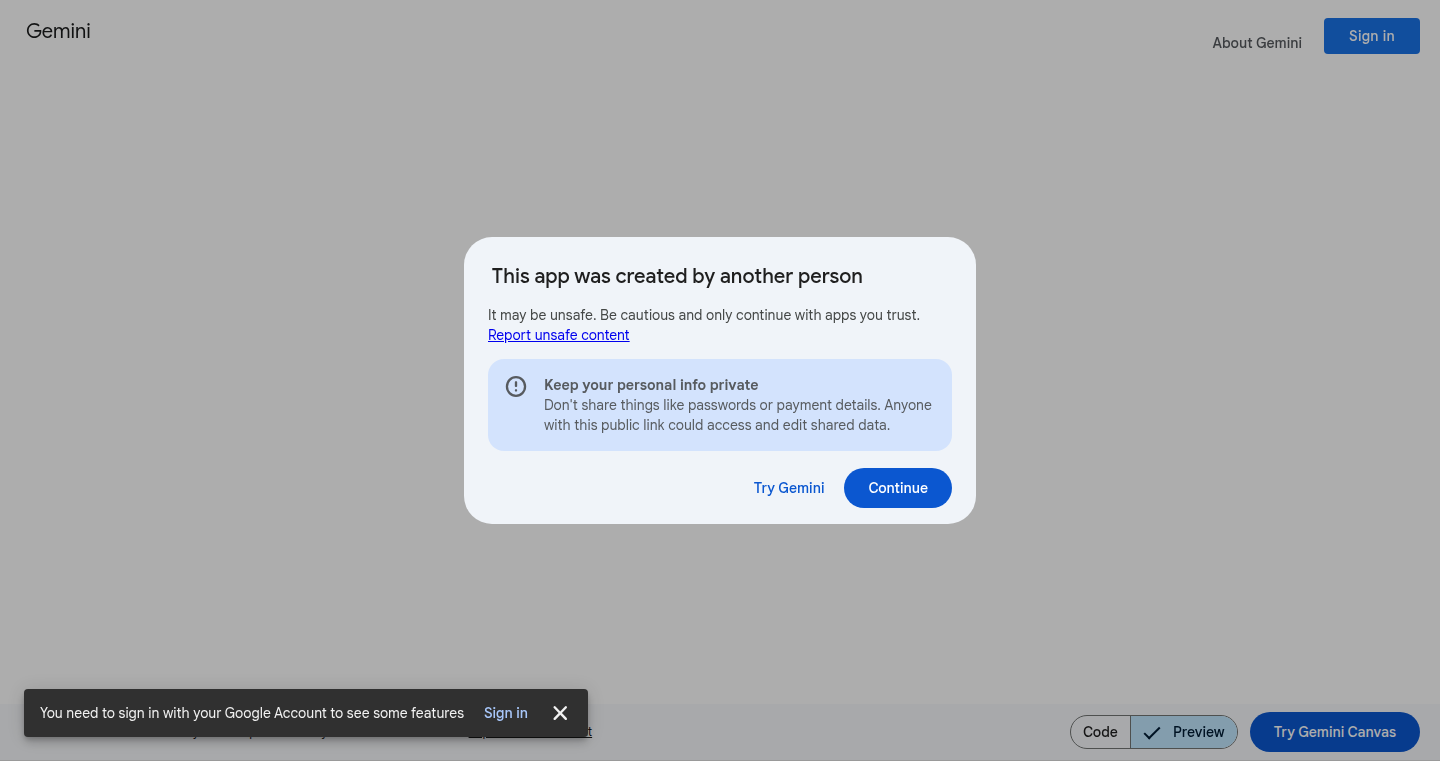
Author
thewarrior
Description
London Aether is a text-based adventure game completely generated by Google's Gemini AI. This project highlights the potential of AI in creating dynamic content and interactive storytelling. Instead of relying on pre-written content, the game's world, characters, and plot are generated in real-time by the AI. This demonstrates a novel approach to procedural content generation, where the game adapts and evolves based on the player's choices. So, what does this mean for you? It means a potentially endless and personalized gaming experience, where the story is constantly being rewritten.
Popularity
Points 3
Comments 0
What is this product?
London Aether leverages the Gemini AI to generate the entire game experience. Think of it like this: instead of a human writing the story, Gemini creates it. The game's states, which include descriptions, events, and player choices, are all generated by the AI. This is a significant technical feat because it shows that AI can dynamically create complex narrative structures, and it is hosted on the Gemini canvas created from the Gemini app. So, this means the AI can create game content and also manage the game platform. So, this allows for a new way to build games, with no need for a huge upfront cost or complicated game coding.
How to use it?
The user interacts with the game by typing commands, just like in classic text adventures. The Gemini AI processes these commands and responds by generating the next part of the story. Developers can view the code and the integration with Gemini to understand how the game works. They could use this as a starting point, either to learn about procedural content generation with AI or to create their own text-based adventures with unique story paths. So, this offers developers a way to learn how to create their own games, potentially at a lower cost, and to experiment with what is possible.
Product Core Function
· AI-driven content generation: The core feature is the use of Gemini AI to create the game's world, characters, and plot dynamically. This means the story adapts to the player's choices, providing a unique experience each time. This provides a flexible way to create game stories.
· Real-time narrative adaptation: The game responds to player input in real-time, adjusting the story and presenting new content based on their actions. This fosters a more interactive and engaging gameplay experience. This is like a dynamic story telling engine.
· Simplified development pipeline: By using AI to generate content, the developer streamlines the content creation process, reducing the time and effort required to build a complex game world. The cost and complexity of the game development are also decreased.
Product Usage Case
· Text-based game development: This project serves as a template for other developers interested in creating text-based adventure games. They can use the code as a reference or a starting point. It reduces the work and complexity of text game creation.
· Procedural content experimentation: Developers can experiment with different AI models and prompts to generate various types of content, from fantasy worlds to science fiction settings. This helps to explore new game types.
· Interactive storytelling applications: This demonstrates how AI can be used to create interactive narratives for educational tools, training simulations, or virtual assistant applications. It can be used as a learning and training tool.
27
Faceghost: Timeline Content Filter
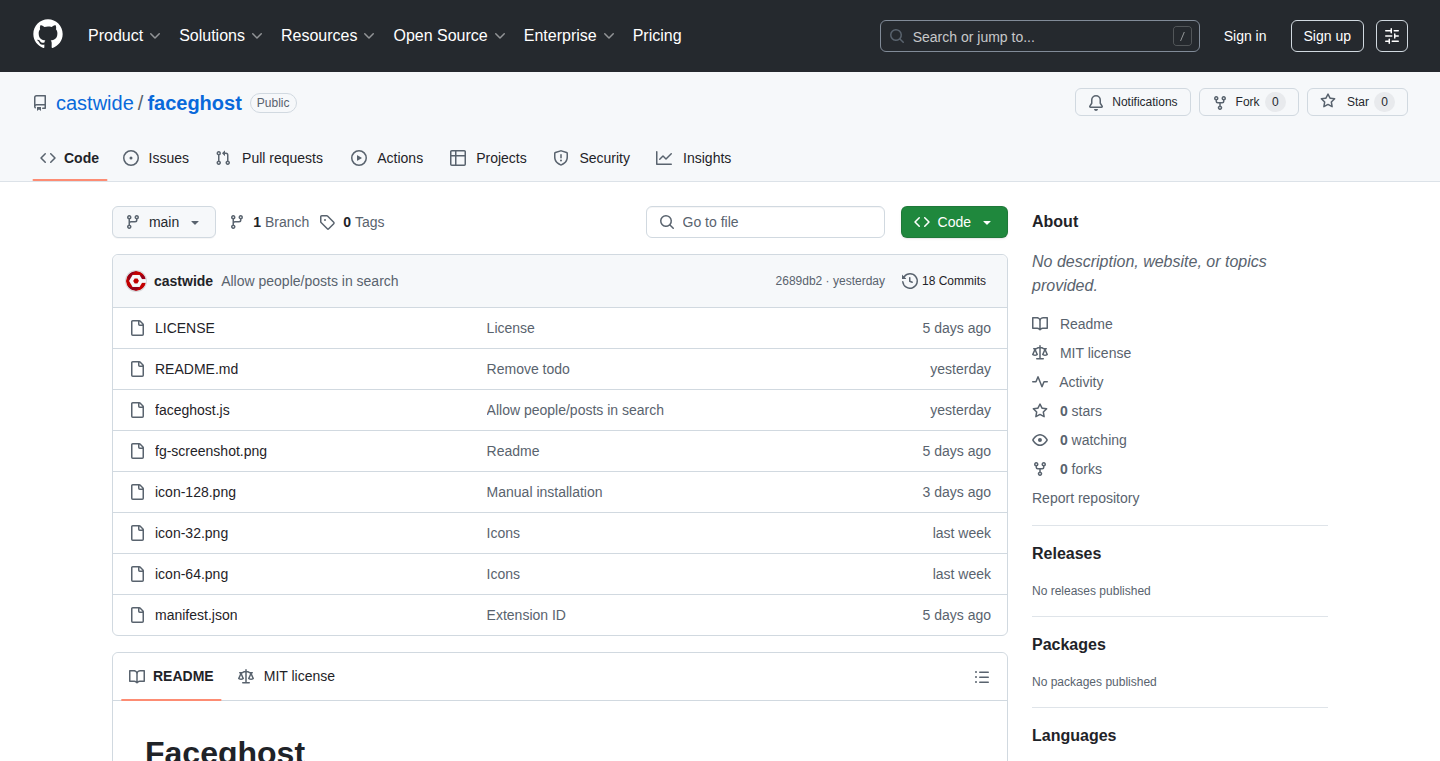
Author
castwide
Description
Faceghost is a simple browser extension designed to hide unwanted posts on your Facebook timeline. It replaces posts from people and pages you don't follow with a notification that says "Ghosted." The innovation lies in its targeted content filtering mechanism, providing a cleaner and more controlled social media experience. It tackles the problem of information overload and unsolicited content.
Popularity
Points 3
Comments 0
What is this product?
Faceghost works by scanning your Facebook timeline and identifying posts based on your unfollowed connections. Instead of displaying these posts, it replaces them with a clear indicator "Ghosted". This is achieved through a browser extension that hooks into the Facebook page content. This is different from simply blocking someone because it allows you to maintain connection while selectively filtering their posts, offering a more subtle approach to managing your timeline.
How to use it?
Developers can use Faceghost by installing the browser extension in their preferred browser (Chrome, Firefox, etc.). There's no complex setup; it works automatically once installed. It's especially useful for anyone who wants to customize their Facebook experience, filtering out content without having to manually block or unfriend people. It's a quick way to gain control over your news feed.
Product Core Function
· Content Filtering: The core function is to identify and hide posts from unfollowed users and pages. This provides a cleaner timeline, removing unwanted content.
· User-Friendly Interface: The extension replaces hidden posts with a clear "Ghosted" notification, offering a simple and unobtrusive way to understand which content is being filtered.
· Automatic Operation: The extension runs silently in the background, automatically filtering posts without requiring constant user intervention. This streamlines the filtering process.
Product Usage Case
· News Feed Management: Use Faceghost to filter out posts from specific individuals or pages, creating a more focused and relevant news feed. This helps prevent information overload.
· Privacy and Control: Leverage Faceghost to control what content you see, protecting yourself from unwanted or potentially irrelevant information, giving you more control over your privacy.
28
Arch-Cleaner: Automated System Hygiene for Arch Linux
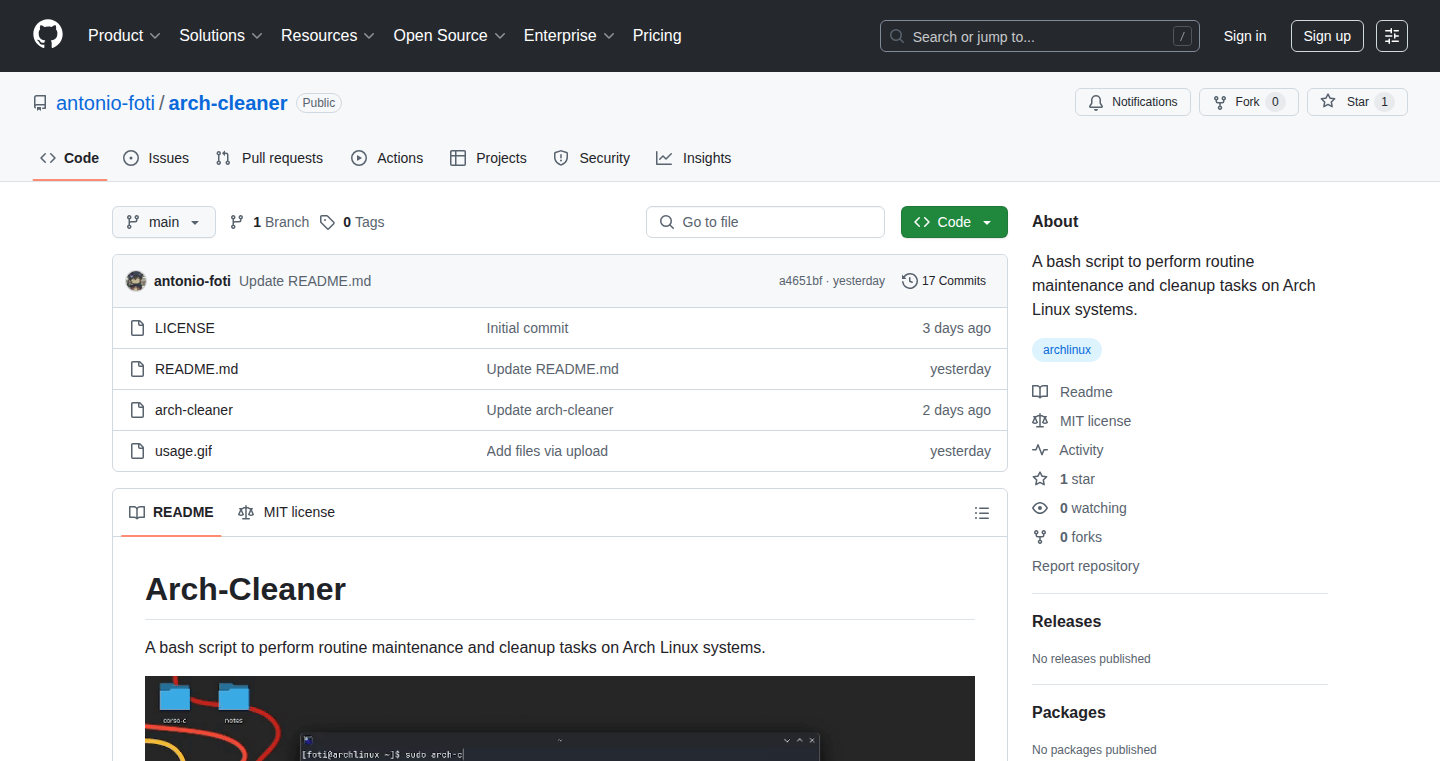
Author
antoniofoti
Description
Arch-Cleaner is a Bash script designed to automate routine maintenance tasks on Arch Linux systems. It addresses the common problem of system clutter by providing a centralized solution to clean up package caches, orphaned dependencies, old journal logs, and other temporary files. The innovation lies in its simplicity and automation, offering a convenient way for users to keep their systems lean and optimized without manually executing multiple commands. This is especially valuable because Arch Linux requires manual intervention for these tasks, differing from distributions with more automated maintenance.
Popularity
Points 2
Comments 1
What is this product?
Arch-Cleaner is a Bash script that intelligently cleans up your Arch Linux system. It works by systematically removing unnecessary files like old package downloads (the package cache), software dependencies that are no longer required, old system logs that eat up disk space, and temporary files. The script achieves this using a series of standard Linux commands, carefully orchestrated to avoid accidentally deleting important files. The innovative aspect is the automation; it takes a chore that usually requires multiple commands and different tools, and bundles it into a single, easy-to-use script, so it is a great solution for beginners.
How to use it?
Developers can use Arch-Cleaner by simply downloading the script and running it with the appropriate permissions (usually as root using `sudo`). This script can be integrated into automated processes using tools like `cron` for scheduled cleaning. For example, a developer could schedule the script to run weekly to keep their system clean. So it is very easy to use and easy to integrate with existing workflows.
Product Core Function
· Package Cache Cleanup: Removes older versions of installed packages downloaded during updates. This frees up disk space and prevents the accumulation of unnecessary files. This is useful because it prevents the filling up of the disk.
· Orphaned Dependency Removal: Identifies and removes software libraries (dependencies) that were once needed by installed software but are no longer required. This keeps the system clean and efficient. So it can clean up useless files in the system and increase the performance of the system.
· Journal Log Rotation: Manages system logs, automatically rotating old logs to prevent the log files from growing indefinitely and consuming disk space. This helps to maintain a healthy and responsive system by preventing the disk from filling up.
· Temporary File Deletion: Cleans up temporary files located in standard system locations. These files are generated by various processes and are often no longer needed, and this ensures that the system is utilizing storage effectively.
Product Usage Case
· Development Environment Optimization: A software developer working on Arch Linux can use Arch-Cleaner to regularly clean their development environment. This ensures that the system stays fast and responsive, reducing build times and improving overall productivity. So it can help speed up development and make developers work efficiently.
· Server Maintenance: For servers running Arch Linux, Arch-Cleaner can be used to automate routine maintenance tasks, ensuring the server maintains disk space, which helps keep a stable system environment. It is particularly helpful in situations with limited disk space.
· Laptop/Desktop Maintenance: Regular users of Arch Linux can benefit from Arch-Cleaner to maintain a clean and efficient system. This is particularly useful for those who update their systems frequently, and want to avoid the gradual accumulation of unnecessary files.
29
Rua: The Minimalist Arch User Repository Helper
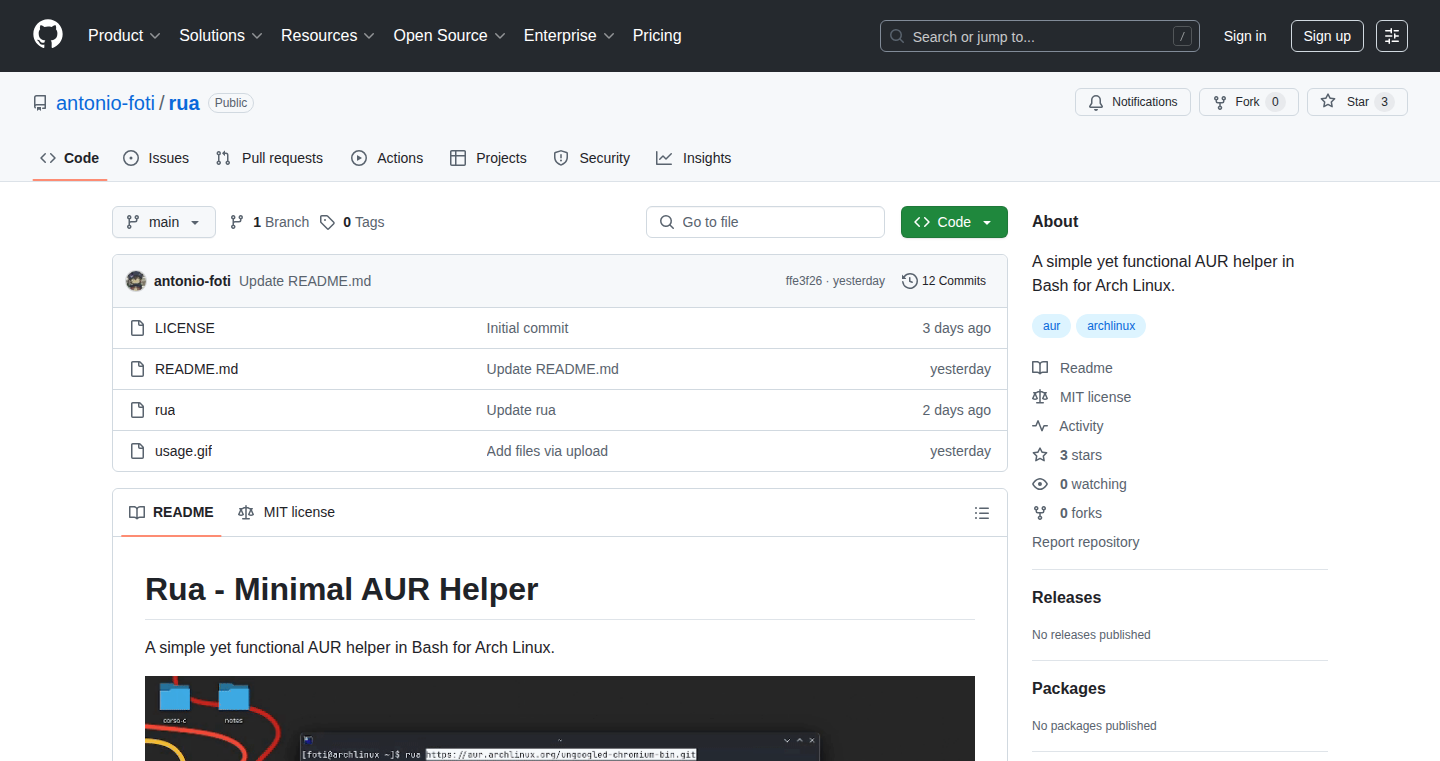
Author
antoniofoti
Description
Rua is a command-line tool designed to simplify the process of installing and managing packages from the Arch User Repository (AUR). The innovation lies in its minimal design, focusing on speed and simplicity. It avoids unnecessary dependencies and features, providing a streamlined way to interact with the AUR, addressing the need for a lightweight and efficient AUR helper, particularly for users who value a lean system.
Popularity
Points 2
Comments 1
What is this product?
Rua is essentially a tiny program that acts as your personal assistant for the AUR. The AUR is like a community-driven app store for Arch Linux, and Rua makes it easier to find, install, and update software from there. Its innovation is in its simplicity – it's designed to be fast and require very few extra pieces of software to run. This means it takes up less space and can execute commands much faster. So it's like having a super-efficient helper that gets things done quickly.
How to use it?
Developers would use Rua through their terminal (the command-line interface). You'd type simple commands to search for packages, download them, and install them. For example, if you wanted to install a program called 'coolapp', you'd type a command like 'rua install coolapp'. It integrates seamlessly with the existing Arch Linux workflow, replacing the need for more complex, full-featured AUR helpers. So you can quickly and efficiently manage your software.
Product Core Function
· Search Packages: Rua lets you search the AUR for specific software. This is useful for finding community-created software that isn't available in the official Arch Linux repositories. So you can easily discover and find new software.
· Install Packages: It allows you to install packages directly from the AUR. This is the core function – making it simple to get new software onto your system. So you can quickly get the programs you need.
· Update Packages: Rua also handles updating installed packages from the AUR, keeping your software up to date. This ensures you have the latest versions with bug fixes and security updates. So, you can keep your system secure and run smoothly.
Product Usage Case
· Arch Linux users who want a fast and uncluttered experience using AUR packages. They can quickly install, update, and remove packages without the overhead of a complex tool. So, you can manage your software quickly and easily.
· Developers who prefer a minimalist and lightweight system. Rua's small footprint means it has minimal impact on system resources. This can lead to a faster and more responsive development environment. So, you can avoid slowing down your system.
· System administrators who manage multiple Arch Linux systems. Rua provides a consistent and easy-to-use interface for managing AUR packages across different machines. So, you can streamline your workflow.
30
RetroLaunch: A Revived Launchpad for macOS
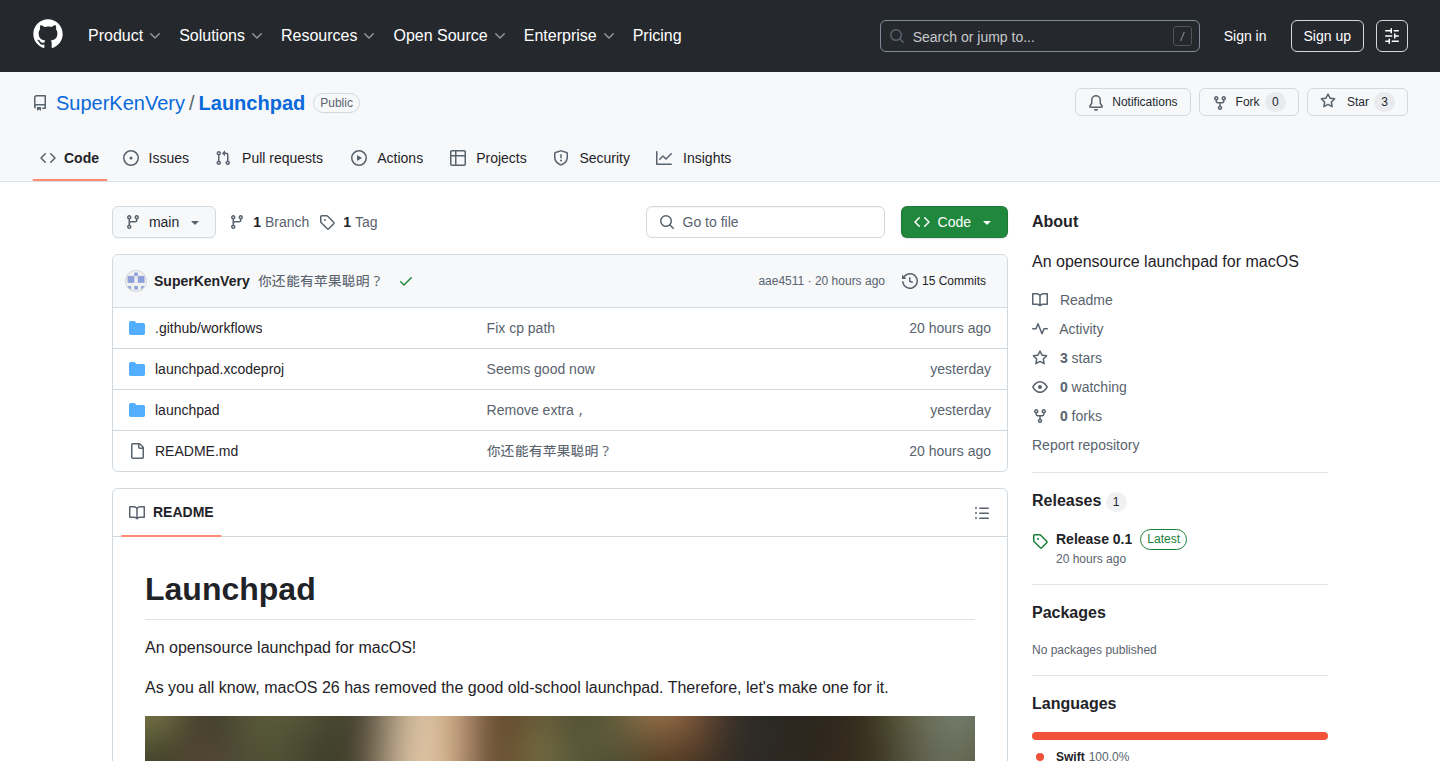
Author
Cytoplast3528
Description
RetroLaunch recreates the classic Launchpad functionality on modern macOS versions, which Apple has removed. It addresses the problem of missing quick application access by providing a customizable, visually familiar interface to launch applications. The innovation lies in its ability to dynamically scan and organize applications, offering a user-friendly experience that echoes the functionality of earlier macOS systems. This project emphasizes a direct solution to a usability issue, showcasing the creator's technical skills and the power of creating something to solve a personal problem.
Popularity
Points 2
Comments 1
What is this product?
RetroLaunch is a reimplementation of the classic Launchpad, the quick application launcher, for macOS. It works by scanning your applications folder and presenting them in a grid layout similar to the old Launchpad. The project uses programming to identify and display applications, offering users an easy way to access their installed programs. This is innovative because it brings back a familiar and efficient way to manage apps on newer versions of macOS that no longer offer the original Launchpad. So this is useful because it allows users to easily organize and launch applications in a manner that’s intuitive and quick.
How to use it?
Developers can use RetroLaunch by downloading and installing it on their macOS system. Once installed, RetroLaunch replaces the built-in way of launching apps. It can be integrated with other tools like Alfred or Spotlight to improve the overall user experience. So this is useful because it enables developers to bring back the classic macOS experience on modern systems, thereby enhancing the usability of their machines.
Product Core Function
· Application Scanning: This function scans the system's application directory to discover installed programs, which it then displays in the grid layout. This is valuable because it provides dynamic updating and eliminates the need for manual configuration when new applications are added or removed. It creates a self-updating and intuitive interface. So this is useful because you don’t have to manually maintain your launchpad as apps are added or deleted.
· Grid Layout Presentation: The app presents applications in a grid view, mirroring the classic Launchpad design. This is valuable as it leverages the familiarity of the existing UI and provides a well-organized and easy-to-navigate way to launch applications. So this is useful because it provides an instant access to all applications in a familiar format.
· Customization Options: Users can often customize the appearance and potentially the organization of apps within the launcher. This customization is valuable as it allows each user to configure the layout to their preference, maximizing usability. So this is useful because the application experience can be personalized to best suit an individual's usage patterns.
· Performance Optimization: The app prioritizes quick loading and responsiveness. This is valuable because it ensures the launcher does not slow down system performance. So this is useful because it provides a snappy and responsive experience, allowing for rapid application access.
Product Usage Case
· Daily Driver for Developers: A developer uses RetroLaunch to rapidly launch their development environment, code editors, and other essential tools. This is valuable because it significantly improves the speed and efficiency of their workflow. So this is useful because it enhances a developer's ability to start coding quickly.
· Accessibility Enhancement for Older Macs: On older Macs which have been updated, the app helps enhance the user experience to restore lost features. This is valuable because it provides a familiar user experience for those who don't like the changes Apple made. So this is useful because it allows the continued use of older machines without needing a new device to work in a preferred way.
· Quick Application Access: The app can be integrated with tools such as Alfred or Spotlight, as an alternative option for quickly launching applications. This is valuable because it increases productivity by facilitating rapid access to installed applications. So this is useful because it enhances a developer's productivity by speeding up common tasks.
31
Tandem: Remote 1-on-1 Meeting Orchestrator
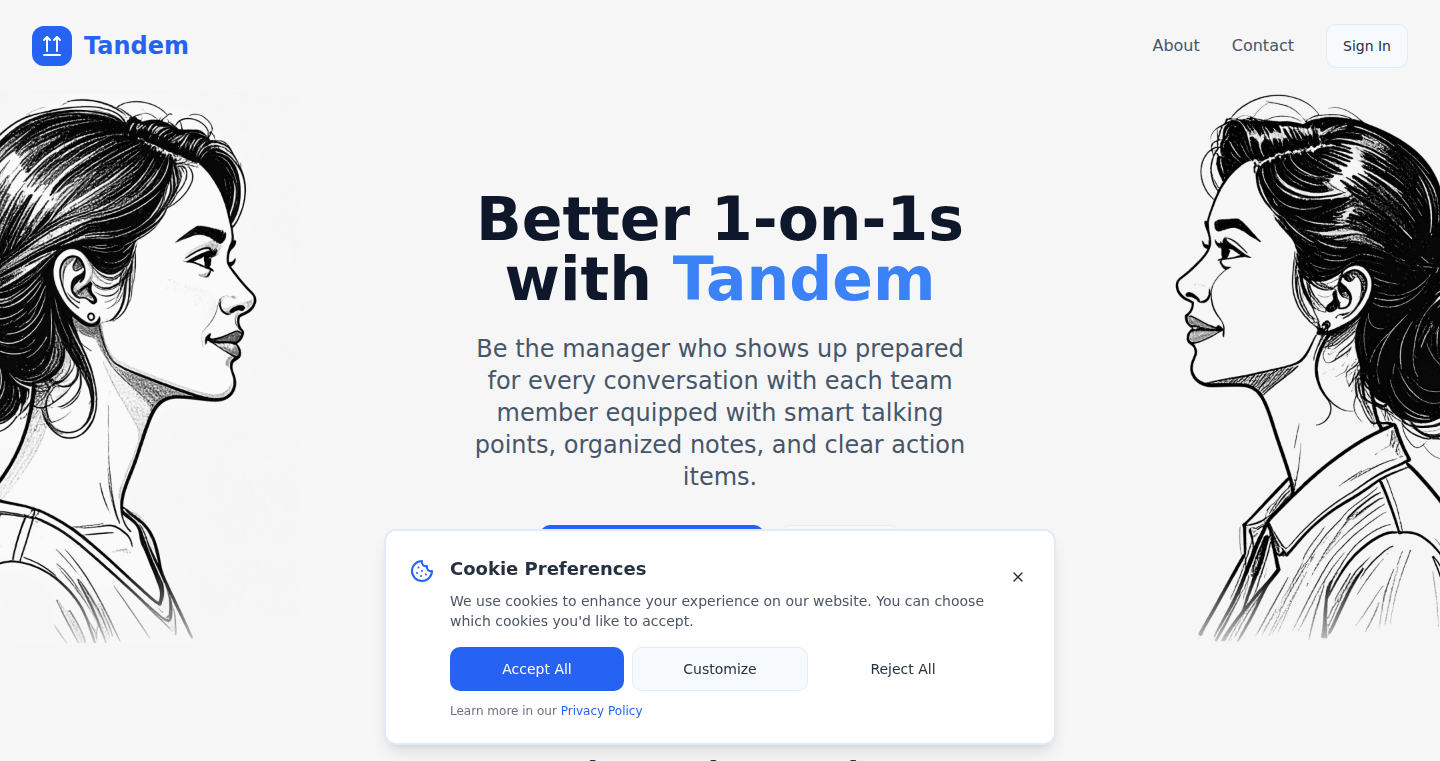
Author
TandemApp
Description
Tandem streamlines remote 1-on-1 meetings, addressing the common pain points of remote team management. It leverages a centralized platform for scheduling, agenda management, note-taking, and action item tracking. The innovation lies in its focus on structured preparation and follow-up, ensuring meetings are productive and actionable. It tackles the challenges of asynchronous communication by providing a shared space for pre-meeting discussions and post-meeting follow-ups, helping remote managers stay aligned with their team members. So this helps you improve team productivity and communication.
Popularity
Points 3
Comments 0
What is this product?
Tandem is essentially a digital assistant for remote 1-on-1 meetings. It provides a structured workflow, allowing users to schedule meetings easily, build agendas collaboratively, and take organized notes during the meeting. Afterward, it helps track action items and share meeting summaries. The innovation is in providing a centralized hub that tackles all aspects of the meeting lifecycle, improving focus and organization, therefore saving time and improving efficiency. It addresses the lack of natural, informal interactions of a physical office by creating a virtual space for communication. So this means less wasted time and more productive meetings.
How to use it?
Developers and managers can use Tandem by first scheduling 1-on-1 meetings with team members. Both the manager and the team member can add agenda items before the meeting. During the meeting, notes can be taken directly within Tandem. Following the meeting, action items are assigned and tracked, ensuring accountability. It integrates easily into existing workflows, helping you create a better remote work environment. For example, you can link it with your existing calendar apps. So you can easily integrate the tool into your daily routine.
Product Core Function
· Meeting Scheduling: This allows for seamless scheduling of 1-on-1 meetings directly within the platform, removing the back-and-forth of finding available times. This is valuable because it improves efficiency and allows quick meetings.
· Collaborative Agenda Building: Both the manager and the team member can contribute to the meeting agenda, ensuring everyone is on the same page. This is valuable for improved transparency and shared understanding, so you save time by preparing beforehand.
· In-Meeting Note-Taking: Integrated note-taking functionality helps keep the meeting organized and all relevant information accessible. It's valuable because it prevents key details from being missed.
· Action Item Tracking: Automatically tracks action items assigned during the meeting and ensures that everyone is following through on commitments. This is valuable because it prevents actions from getting lost or forgotten. It makes it easier to follow up.
· Shared Meeting Summary: A summary of the meeting is created automatically, including agenda, notes, and action items, so everyone can have a consistent view of the meeting. This provides a clear overview of what was discussed and decided, so you can improve team alignment.
Product Usage Case
· A remote software development team uses Tandem to conduct weekly 1-on-1 meetings. Before each meeting, the developer and their manager add agenda items, focusing on project updates and any blockers the developer is experiencing. During the meeting, the manager takes notes, and action items are assigned and tracked. After the meeting, a summary is automatically generated and shared, ensuring everyone is aligned on next steps. This solves the problem of miscommunication, improving the team's overall productivity and keeping projects on track.
· A tech startup's engineering lead uses Tandem to manage 1-on-1 meetings with the engineers in the team. They set up recurring meetings and build agendas collaboratively to discuss project updates, code reviews, and any challenges the engineers may be facing. The lead uses the action item tracking feature to assign tasks and follow up on their progress. By implementing Tandem, the team can streamline their 1-on-1 meetings and improve the development cycle.
· A design team manager uses Tandem to have regular 1-on-1s with each designer, using it for feedback sessions. They build a combined agenda covering design work and discuss career goals. Then they follow up on the tasks and action items with a shared understanding. This approach improves feedback loops and increases team member development and collaboration.
32
ArchiveJump: Instant Article Access via Archived Versions
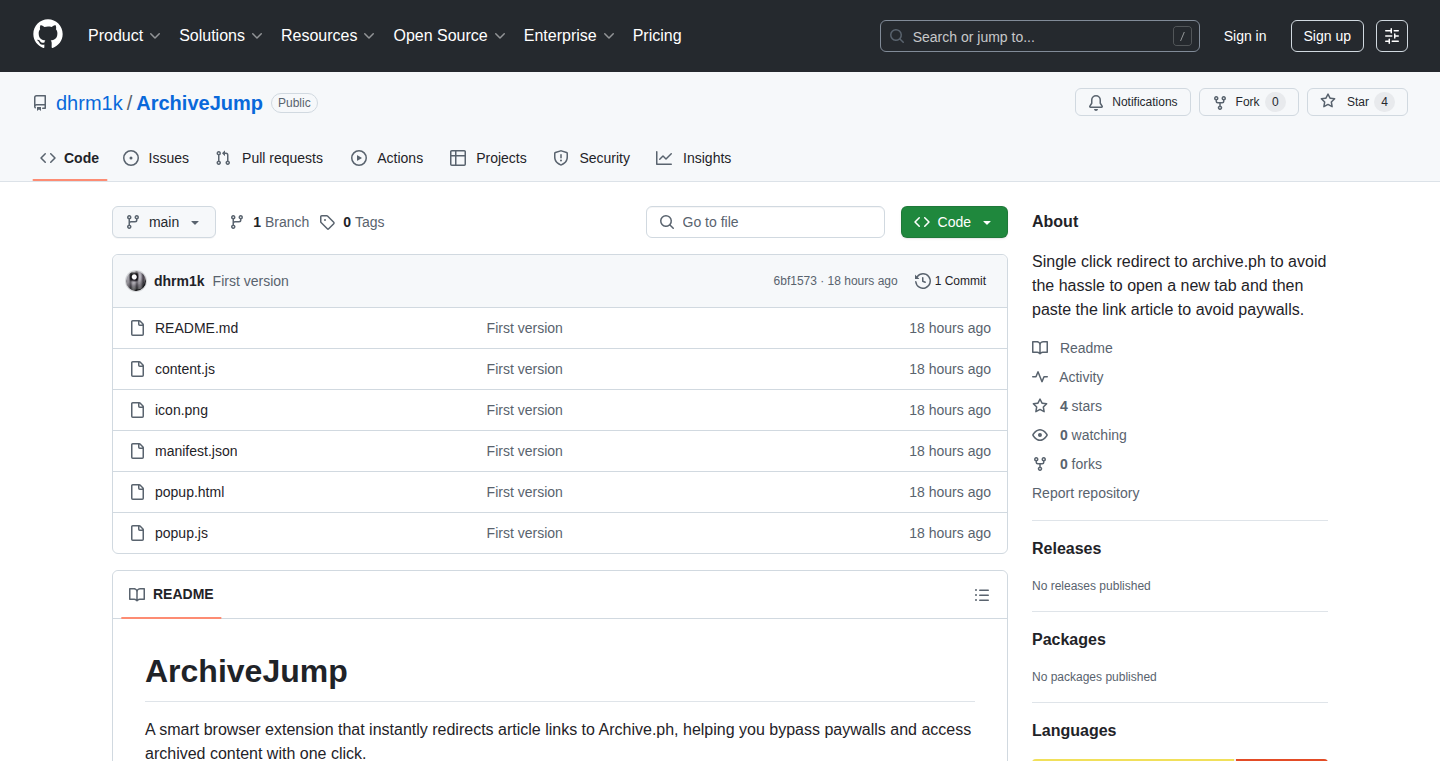
Author
dhrm1k
Description
ArchiveJump is a browser extension that automatically redirects users to archived versions of articles from major news websites, bypassing paywalls and access restrictions. It leverages the public archive service Archive.ph. The key innovation lies in its smart detection of article links and seamless integration into the browsing experience, automating the process of accessing archived content. So, it saves time and effort when you encounter paywalls or limited access to articles.
Popularity
Points 3
Comments 0
What is this product?
ArchiveJump is a browser extension that monitors the links you click on supported news websites like the New York Times or Wall Street Journal. When you click an article link, it either searches Archive.ph for existing archived versions or instantly redirects you to the latest archived version. This works because Archive.ph regularly makes copies of web pages. It's built with vanilla JavaScript and uses Manifest V3 for browser extensions. So, you can read articles even if you don't have a subscription or have reached your reading limit.
How to use it?
Install the extension in your Chrome or Edge browser. Once installed, ArchiveJump works in the background, automatically detecting article links from supported news sites. When you click an article link, the extension will either redirect you to the archived version or give you the option to search Archive.ph. You can also manually trigger the archive search with a button. So, it’s as easy as clicking a link – the extension handles the rest.
Product Core Function
· Automatic article link detection: The extension intelligently identifies article links on supported websites, ensuring it only acts on the content you intend to read. So, you don't have to worry about it interfering with your regular browsing experience.
· Archive.ph integration: It seamlessly integrates with Archive.ph, a service that archives web pages. When you click an article, the extension uses Archive.ph to find and display an archived version, if available. So, you can bypass paywalls and read articles even if you're not a subscriber.
· Two operational modes: Users can choose to either search for existing archived versions or directly jump to the latest version available. So, you can customize the behavior to fit your preferences.
· Visual feedback: The extension provides visual cues, such as color-coded notifications, to indicate when it's working and whether it has found an archived version. So, you always know what's happening in the background.
· Manual jump button: A manual button allows users to trigger the archiving process for any web page. So, you are not limited to just supported sites.
Product Usage Case
· Research: A researcher wants to access an archived version of an article from a major news outlet to verify information for a research paper. ArchiveJump automatically directs them to the archived version, saving time and effort. So, you can quickly access historical content for research.
· Fact-checking: A fact-checker needs to verify information in a news article, but the article is behind a paywall. ArchiveJump automatically finds an archived copy on Archive.ph, allowing them to verify the facts. So, you can easily verify information even if the original article is inaccessible.
· Bypassing paywalls: A user regularly reads articles from the New York Times but is not a subscriber. ArchiveJump redirects them to archived versions, allowing them to read articles without paying. So, you can access articles on websites with paywalls.
· Historical analysis: A historian wants to examine older versions of articles to study how reporting has changed over time. ArchiveJump makes it easy to access archived versions and compare different versions. So, you can easily study how content has evolved over time.
33
CopyTrack: Invisible Clipboard Logger for Windows
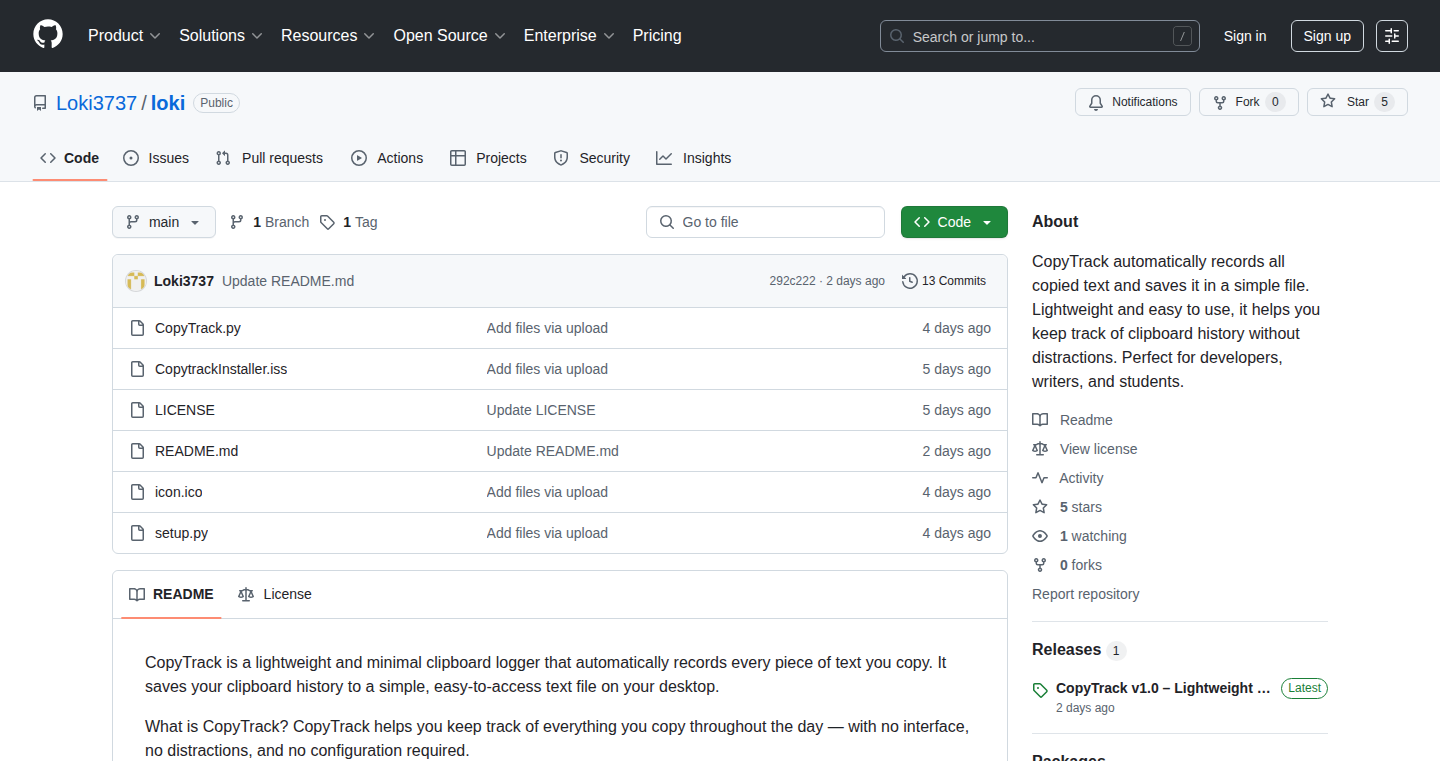
Author
loki3737
Description
CopyTrack is a minimalist Windows tool that silently tracks everything you copy (Ctrl+C) and logs it to a simple text file on your desktop, complete with timestamps. The innovation lies in its simplicity and focus: it runs invisibly in the background without any user interface or distractions. This addresses the common problem of losing copied information and provides a convenient way to keep a history of your copy-paste actions. So this helps you never lose a copied piece of code or important note again.
Popularity
Points 2
Comments 1
What is this product?
CopyTrack is a small program that constantly monitors your computer's clipboard – where the stuff you copy is stored. When you copy something (text, code, etc.), CopyTrack immediately saves it, along with the time you copied it, into a simple text file on your desktop. The core technology revolves around accessing the Windows clipboard API and writing the clipboard contents to a file. The innovative aspect is the tool’s invisibility and automation; it runs automatically without requiring any interaction and therefore, it's not distracting. So, it enables you to keep a detailed record of what you copy, making it easy to find past snippets or recover accidentally overwritten data.
How to use it?
To use CopyTrack, you simply download and run the program. Once running, it automatically starts logging everything you copy. You can then find all your copied items in a text file (CopyTrack.txt) on your desktop, organized by timestamp. There's no configuration required. Developers could integrate the functionality by referencing the source code as it is open source. So you just install the program and forget about it. When you need to find a past copied item, you can simply check the text file on your desktop.
Product Core Function
· Clipboard Monitoring: The program continuously watches the Windows clipboard for any new content that is copied (Ctrl+C). This function utilizes the Windows API to detect clipboard changes, ensuring nothing is missed. So, this helps you never miss a piece of data you copied.
· Timestamping: Each copied item is saved with a timestamp, which provides the exact time it was copied. This is essential for the organization and quick retrieval of information. So this lets you find your copied items in chronological order.
· Text File Logging: All copied data is written into a plain text file (CopyTrack.txt) on the user's desktop. This ensures ease of access and data persistence. So this ensures that your data remains accessible even if the application crashes.
· Background Operation: CopyTrack runs invisibly in the background without any user interface elements (no UI or popups). This enhances the user experience by avoiding distractions and maintaining focus. So this will not interrupt your workflow.
· Automatic Startup: The program is designed to automatically start when the computer boots up, making it always active and ready to record. So this provides you a seamless recording experience.
Product Usage Case
· Code Snippet Recovery: A developer accidentally overwrites a block of code they copied to the clipboard. CopyTrack allows them to quickly recover the lost code from the log file. So you don’t need to rewrite code again.
· Note Taking and Research: A researcher copies several pieces of information for a project. CopyTrack helps them keep track of all copied notes, making it easier to organize and cite sources. So this helps in easy source tracking and retrieval.
· Bug Report Tracking: A tester copies error messages, steps to reproduce, and other relevant data while debugging. CopyTrack logs all the information, making it easy to reference later when writing bug reports. So you always have the error logs available.
· Content Creation: A writer copies snippets of text, ideas, and research notes. CopyTrack facilitates managing and retrieving all these pieces when assembling the final document. So you can improve your writing workflow and never lose an idea.
34
Samarium: Open-Source Business Management for Developers
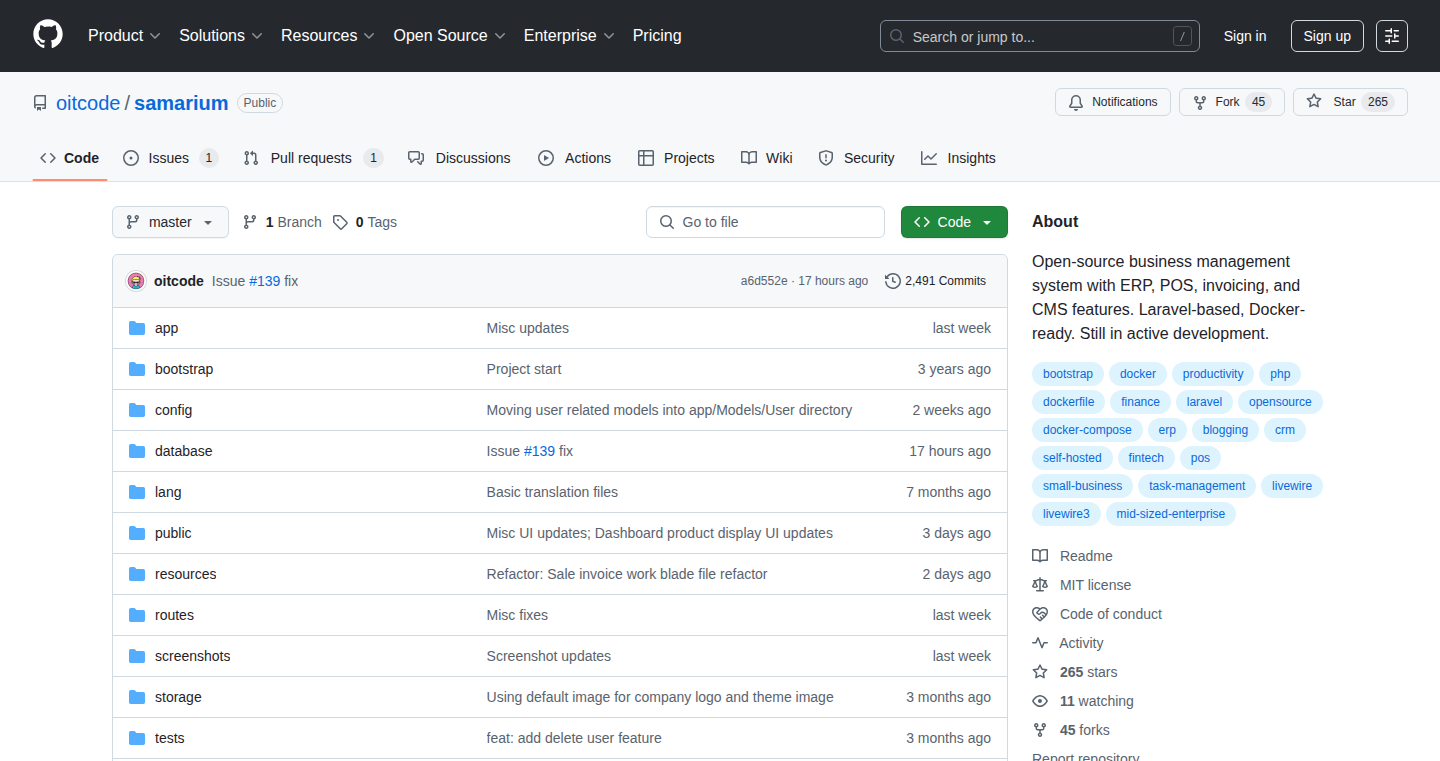
Author
gioeee
Description
Samarium is a work-in-progress open-source business management system designed to help small businesses manage key operations. It tackles the problem of simplifying business processes like invoicing, inventory tracking, and customer relationship management (CRM) in a single, accessible platform. The core innovation lies in offering these functionalities without the complexity and cost typically associated with enterprise solutions, making it ideal for developers and small business owners who want control and customization.
Popularity
Points 3
Comments 0
What is this product?
Samarium is built as a web application, meaning it runs in your web browser, making it accessible from anywhere. The project is still under development, but it leverages technologies commonly used by developers, such as a backend database to store your data, and a user interface (UI) to manage your business operations. It aims to abstract away the complexities of setting up these processes yourself, providing ready-to-use features that developers can customize or extend. So, you get a simplified way to run your business without needing to become an expert in databases or complex software.
How to use it?
Developers can use Samarium as a starting point for their own business management needs or tailor it to their specific requirements. Since it's open-source, you can download the code, modify it, and even contribute improvements back to the community. You might integrate it with other tools you use, such as accounting software, or use it as a foundation for building a custom system for your clients. So, if you're a developer, you can save time and effort by using Samarium's building blocks, rather than starting from scratch.
Product Core Function
· Invoicing: Generate and manage invoices. This feature allows you to create professional-looking invoices for your clients, track payment statuses, and automate the invoicing process. This saves time and ensures you get paid on time. So, you can manage your finances more effectively.
· Inventory Management: Track your products and their quantities. This feature lets you monitor your stock levels, get notified when inventory is low, and optimize your supply chain. This means you'll never run out of essential products. So, you can prevent stockouts and streamline your operations.
· Customer Relationship Management (CRM): Manage customer information and interactions. This part allows you to store customer contact details, track communication history, and manage customer interactions. This improves customer service and sales performance. So, you can build stronger customer relationships.
· User authentication and Access Control: secure the system to allow multiple users with different roles to access. This is crucial for data safety and preventing unauthorized access, which is important for security and compliance. So, you can protect sensitive business information.
Product Usage Case
· A freelance developer uses Samarium to manage invoices and track time spent on projects. They can quickly create invoices, reducing manual data entry, and easily see how much time they've spent on each client's projects. So, it helps to simplify financial management and time tracking.
· A small e-commerce business integrates Samarium with their website to manage inventory and customer data. They can automatically update inventory levels as orders come in, and use customer data for targeted marketing campaigns. So, it allows for automation and improved customer insights.
· A developer uses Samarium as a learning exercise to understand the principles of building business applications. They can study the code, learn best practices, and then adapt the project for a specific business model or integrate with existing enterprise tools. So, you can leverage Samarium as a learning resource for business applications.
35
InvisibleText: A Cryptographic Text Obfuscator
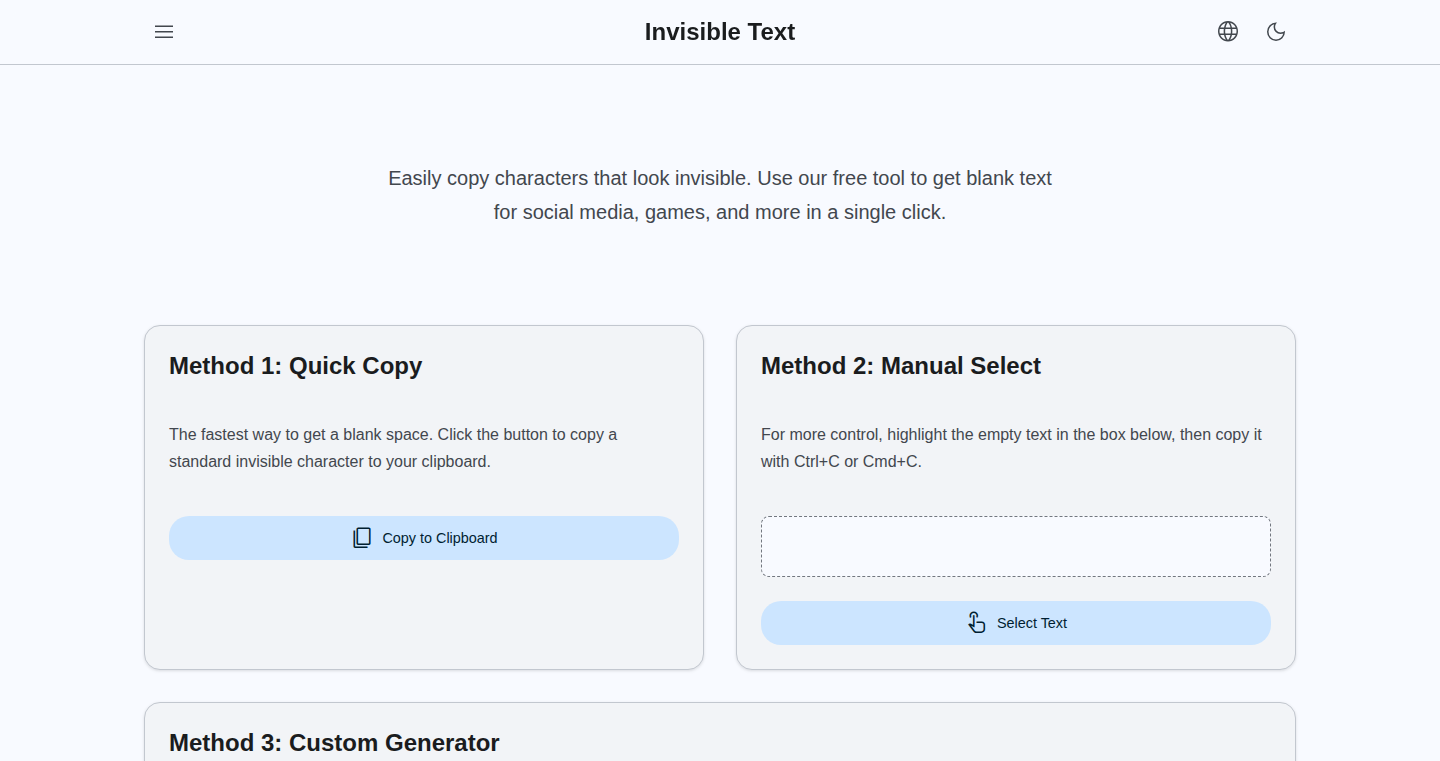
Author
artiomyak
Description
InvisibleText is a tool that lets you send text messages that are hidden within other text. It uses cryptographic techniques, specifically character substitution and layering, to conceal messages. The core innovation lies in its ability to embed sensitive information in plain sight, offering a new approach to steganography, and solving the problem of sending private messages without raising immediate suspicion.
Popularity
Points 3
Comments 0
What is this product?
InvisibleText is a text obfuscation tool. It takes your secret message and cleverly hides it inside another, seemingly harmless, text. It does this by replacing characters in the secret message with other characters, making it look like regular text but only readable if you know the key. This innovative approach to steganography means you can share confidential information without anyone immediately realizing it's hidden, offering a novel way to maintain privacy. So this is useful for secure communication when direct encryption might draw unwanted attention.
How to use it?
Developers can use InvisibleText by integrating it into their messaging applications or communication protocols. You'd feed your secret message and the 'carrier' text (the text you want to hide it in) into the tool, along with the encryption key. InvisibleText will then generate the hidden text. To read the message, the recipient would need the key and the tool to decode it. For instance, it can be integrated into a chat application to allow for sending secret messages. So this is useful for adding a layer of privacy in existing applications or building new, secure communication tools.
Product Core Function
· Text Obfuscation: This core function transforms secret text into an obscured form, appearing as regular text. This protects the content from casual observation. This is useful for securing sensitive data in public spaces.
· Character Substitution: This feature replaces characters of the secret message with other seemingly random characters. This makes the message illegible without the correct key. So this is useful when simple encoding isn't secure enough.
· Carrier Text Integration: The ability to embed the hidden message within the 'carrier' text, making it appear as a regular message. This is a key part of the steganographic nature, enabling covert communication. So this is useful for concealing data in plain sight.
· Key-Based Decoding: The system utilizes a key to encode and decode the message, ensuring that only authorized recipients can access the hidden text. So this is useful for controlling access to secret data.
Product Usage Case
· Secure Chat Application: Integrate InvisibleText into a messaging app to let users send private messages without needing full-blown encryption that might flag suspicion. Users can share secrets disguised as regular conversations. So this is useful for protecting private communications.
· Steganography for Data Protection: Use InvisibleText to protect sensitive data that might be intercepted. The data is hidden in publicly accessible text, like a social media post or an email, and only retrievable with the key. So this is useful for securing secret data.
· Secure File Sharing: Embed file information or data within seemingly innocent text files to create a covert channel for exchanging confidential information, bypassing standard security protocols. So this is useful for transferring sensitive information secretly.
36
Commonbase: A Unified Data Structure for Flexible Data Handling
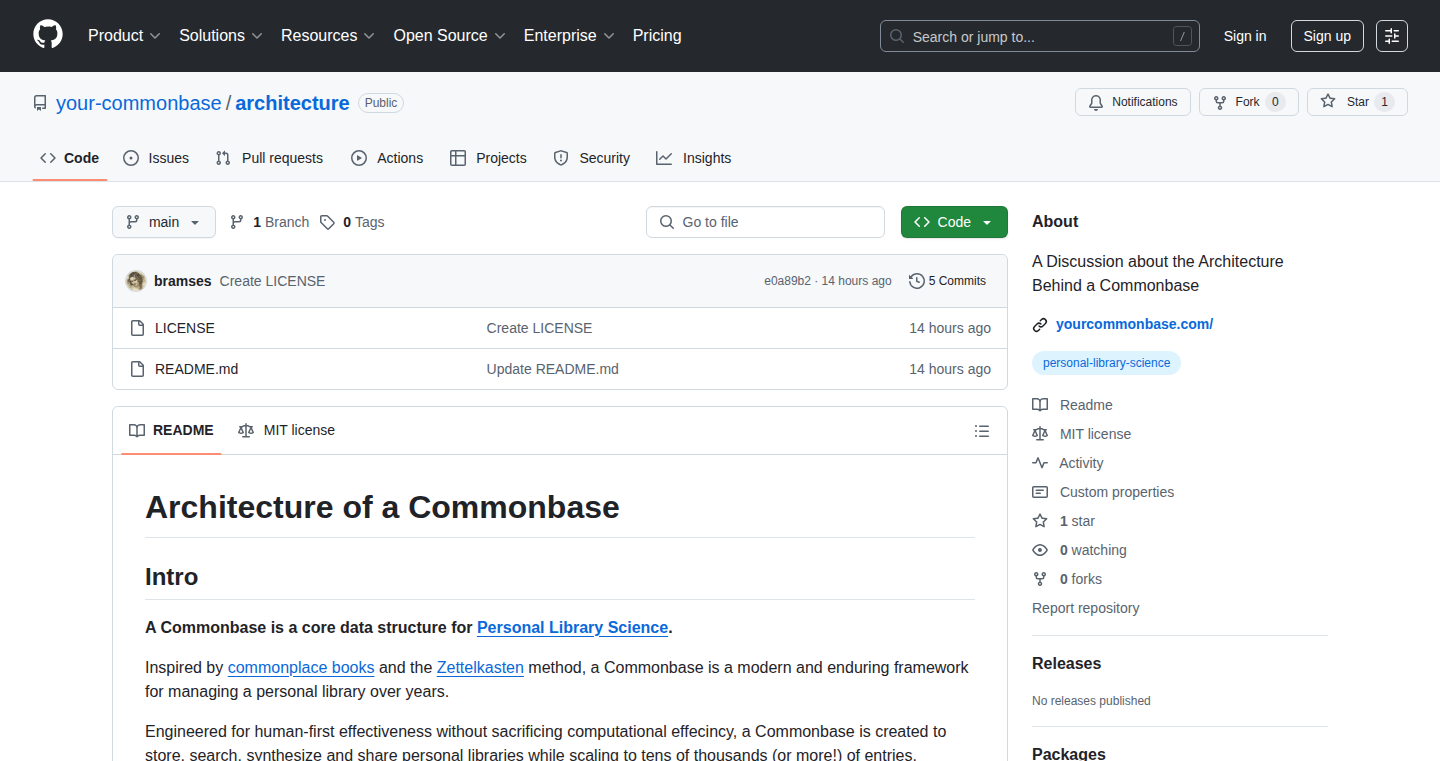
Author
_bramses
Description
Commonbase is a novel data structure designed to simplify data manipulation and integration across different programming languages and systems. It achieves this by providing a common, standardized way to represent and operate on data, regardless of its underlying format. This tackles the persistent problem of data silos and the tedious process of converting data between various formats. This project is an attempt to create a universal data structure, much like a universal key for data. It aims to solve the complexities of data transformation and improve the efficiency of data-driven applications. So what's the point? This simplifies working with data, making your applications more adaptable and easier to maintain.
Popularity
Points 3
Comments 0
What is this product?
Commonbase proposes a universal data structure. Imagine a special container that can hold data of any kind, whether it's text, numbers, or complex objects. This container has built-in rules for how data is stored and accessed, ensuring consistency across different systems. It is built with the ability to be adapted and expanded based on the requirements of the developer and is a solution to data compatibility. Its key innovation lies in providing a consistent interface for accessing and manipulating data, eliminating the need for custom conversion routines. So this means I can work with any data in the same way?
How to use it?
Developers can integrate Commonbase into their applications by using its API to create, read, update, and delete data. Commonbase can be seen as a data transformation layer, enabling different parts of a software system to exchange data seamlessly. For example, an application might ingest data from a database, process it using Commonbase, and then output it in a different format for another system. So you're saying that it simplifies the interaction with data from any source?
Product Core Function
· Unified Data Representation: Commonbase provides a single, consistent data model, allowing developers to treat all data types and structures the same way. This simplifies code and reduces errors when working with different data formats. Useful for avoiding data format incompatibilities.
· Data Transformation and Integration: The structure facilitates easy data conversion between various formats, making it ideal for integrating data from multiple sources into a single application or system. It's a lifesaver when different tools have their own data formats.
· Interoperability: The common interface of Commonbase allows different components and services to communicate and exchange data efficiently, enhancing modularity and scalability. This means you can change your technology easily.
· Standardized Data Access: Offers a standardized API for querying and modifying data, which simplifies data access logic and increases maintainability. Easy data handling leads to simpler maintenance.
Product Usage Case
· Data Migration: When migrating data from an older database to a newer one, Commonbase can serve as an intermediate format, allowing data to be transformed and mapped without requiring direct transformations between each source and destination system. This can save time and money.
· API Integration: When integrating with external APIs that return data in different formats, Commonbase can normalize the data into a consistent structure, making it easier to use in your application. No more data format headaches.
· Microservices Architecture: In a microservices environment, where different services need to exchange data, Commonbase can facilitate data sharing by providing a common format, reducing the need for custom data conversion for each service. You can create new features more easily.
37
UX Design Automation Toolkit
Author
hasumatijayesh
Description
This project is a suite of tools for automating aspects of UX design, aiming to streamline workflows and reduce the repetitive tasks designers face. It likely employs techniques like design system integration, automated component generation, and possibly even AI-assisted design suggestions. It tackles the problem of manual effort in UX design, allowing designers to focus on creative problem-solving.
Popularity
Points 2
Comments 0
What is this product?
This project is a set of software tools designed to automate repetitive tasks in UX (User Experience) design. It probably uses pre-built design elements and automated processes to generate components and potentially even suggest design choices. This helps designers by taking care of the boring, repetitive parts of the job, so they can spend more time on the creative and strategic aspects. This is innovative because it tries to find ways to make the design process more efficient and give designers more time to focus on the user.
How to use it?
A developer could use this toolkit by integrating it into their existing design workflows. For example, they could use its component generator to automatically create elements based on a design system, or use its automated layout tools. It's likely integrated through plugins or APIs, which developers can then customize for their specific project needs. So you might be able to automatically generate a button style based on your brand guidelines, for instance.
Product Core Function
· Automated Component Generation: This functionality allows for the automatic creation of UI components (like buttons, forms, etc.) based on a design system. The value lies in drastically reducing the manual effort required to build these components, saving time and ensuring consistency across the design. So this saves you time by automatically creating UI elements and makes sure everything looks the same.
· Design System Integration: The toolkit probably integrates with a design system, allowing designers to easily reuse and update pre-defined components and styles. This leads to consistency and maintainability in design projects. So, if you change the color of a button, all the buttons automatically update, which saves you a lot of work.
· Workflow Automation: This likely offers ways to automate repetitive tasks, such as layout generation or testing, to streamline the design process. This means less time spent on tedious tasks, so you can spend more time on the more important things, like creative problem solving.
· AI-assisted Design Suggestions (possible): If the project is leveraging AI, it may provide suggestions for design choices based on user research or best practices. The value would be in providing designers with alternative solutions and accelerating the design process. So, the system might offer different design options, helping you to brainstorm new ideas.
Product Usage Case
· UI/UX Design for a SaaS Application: A development team uses the toolkit to quickly build the UI components for their new SaaS platform. They customize the tool to fit their specific brand, rapidly iterating on the design and releasing features faster. So it helps them build a product interface more quickly.
· Web Design for an E-commerce Site: A web designer automates the generation of product pages using the toolkit, ensuring a consistent look and feel across all products. This allows the designer to focus on optimizing the user experience and increasing sales. Therefore, it provides a standardized look, which makes things easier for the user.
· Mobile App Prototyping: A developer rapidly prototypes a mobile app by leveraging the toolkit's automated component creation and layout tools. This allows for rapid testing and iteration of the app's design before coding begins. Therefore, the process of seeing how a product will function is quicker.
38
LeetCode Label Remover: Cognitive Bias Neutralizer
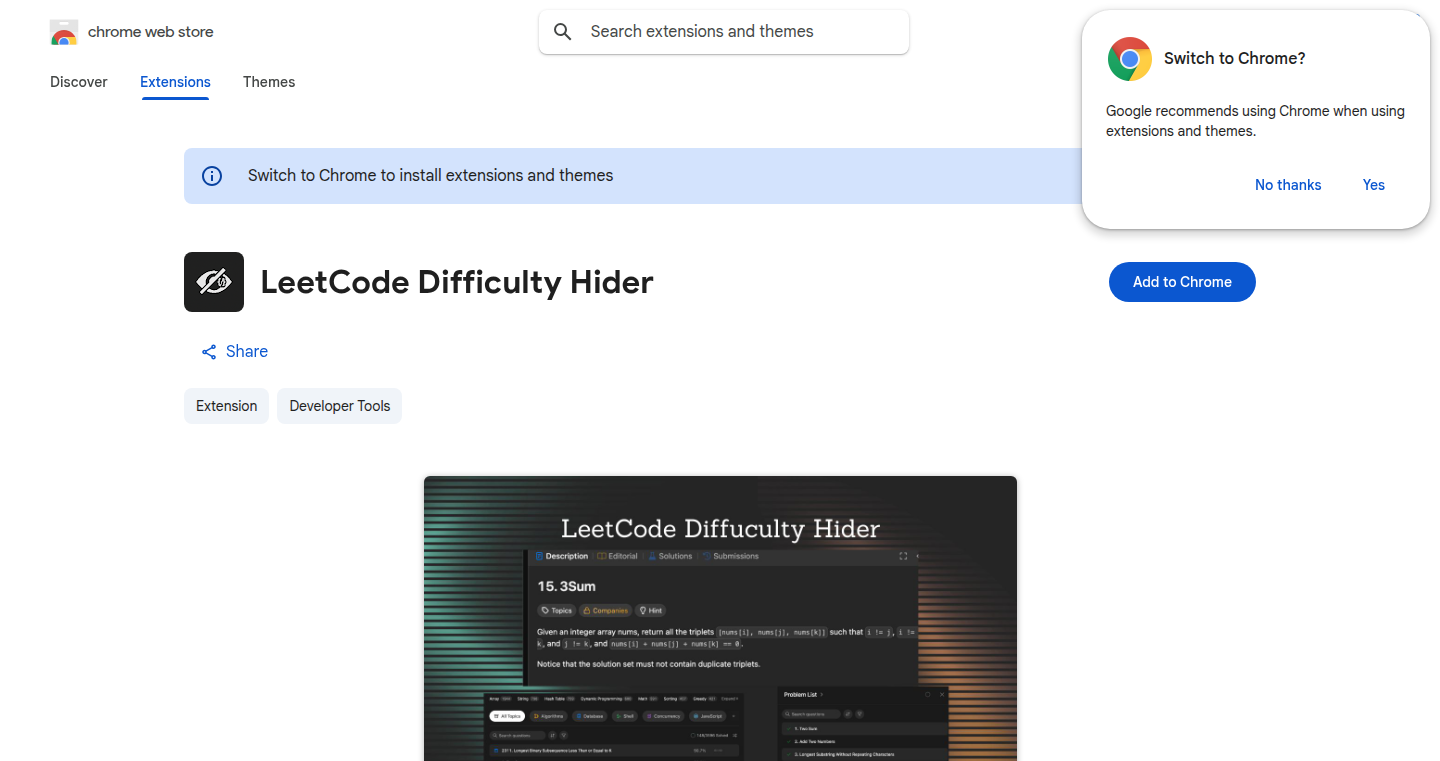
url
Author
sumit-paul
Description
This is a Chrome extension that removes the difficulty labels ('Easy', 'Medium', 'Hard') from LeetCode problems. The goal is to help developers focus solely on the problem's logic and structure without being influenced by pre-defined difficulty tags. This tackles the cognitive bias that might prevent developers from even attempting a problem based on its perceived difficulty. So, this allows you to approach problems without preconceived notions, fostering a more objective and unbiased problem-solving experience.
Popularity
Points 2
Comments 0
What is this product?
This extension works by intercepting and hiding the HTML elements that display difficulty labels on LeetCode pages. Instead of showing 'Easy', 'Medium', or 'Hard', these labels are simply removed from view. The technical innovation is a very simple but effective intervention on the user interface to impact the user's cognitive process. It uses JavaScript to modify the website's DOM (Document Object Model), essentially the building blocks of a webpage, to remove or hide specific content. The core idea is about providing a more objective view of the problem by stripping away the labels, making the problem-solving process more focused on its intrinsic merits.
How to use it?
Install the Chrome extension, and it automatically starts working whenever you browse LeetCode. You don't need to configure anything. Simply visit any LeetCode problem page, and you'll notice the difficulty labels are gone. This can be used by any developer using LeetCode to practice algorithms and data structures. You can integrate it into your daily coding practice routine and see if it affects your problem-solving approach. It's as simple as installing an extension and immediately benefiting from a less biased approach.
Product Core Function
· Hiding Difficulty Labels: The core function is to remove difficulty labels from LeetCode problems. This is achieved by using JavaScript to manipulate the DOM, identifying and hiding specific HTML elements that display these labels. The value is in providing a cleaner, less cluttered user interface and reducing cognitive bias when selecting problems. For you, it means you might be more willing to tackle challenges.
· Improved Focus: By removing the labels, the extension aims to shift focus towards the core logic and structure of each problem. This encourages a more in-depth understanding of the problem. It helps you think critically instead of getting bogged down by external tags.
· Cognitive Bias Mitigation: The extension combats the potential biases associated with perceived difficulty levels. 'Hard' labels might discourage developers, and 'Easy' labels might make them underestimate the problems. By removing these labels, the extension promotes a more equitable and objective approach to problem-solving. It's about making you consider the problem instead of the label.
· Unobtrusive Integration: The extension is designed to be lightweight and non-intrusive. It doesn't require complex configurations, and it integrates seamlessly into the user's workflow. You can use it without any extra effort.
Product Usage Case
· Algorithm Practice: A developer who frequently practices algorithms on LeetCode can use this extension to approach problems without being influenced by difficulty tags. They can focus on the problem's logic and structure, improving their problem-solving skills regardless of the perceived difficulty. This will help you become a better coder.
· Interview Preparation: Candidates preparing for technical interviews can use this extension to get rid of the tags. This creates a more consistent and unbiased problem-solving environment, more closely resembling the scenarios they might encounter during an interview. This may give you an advantage in the interview process.
· Learning and Growth: For developers looking to expand their skill sets, this extension can encourage them to try problems they might have otherwise avoided. This provides opportunities to learn new concepts and techniques without the intimidation of a difficulty label. You'll be more open to new challenges.
· Daily Coding Routine: The extension can be integrated into a daily coding routine to foster a consistent and unbiased approach to algorithm practice. It promotes a mindset of continuous learning and improvement by focusing on the core problem instead of the label.
39
quickscrap.io: Ephemeral Note Sharing with Enhanced Privacy
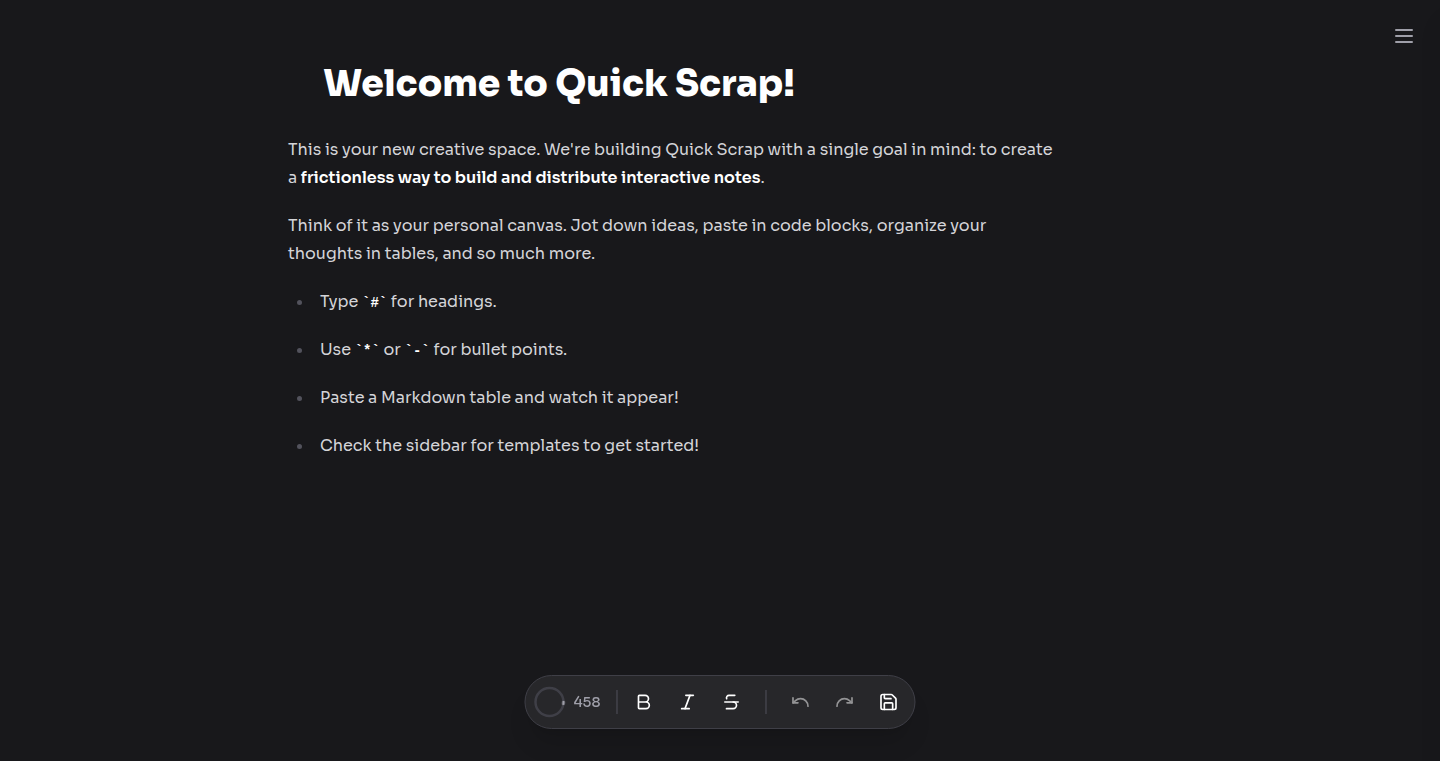
Author
itsk3nny
Description
quickscrap.io is a web-based note-sharing service that emphasizes privacy and ephemeral storage. It allows users to create and share text-based notes that automatically expire after a pre-defined time. The core innovation lies in its client-side encryption and automatic deletion mechanism, ensuring that notes are not stored permanently on the server. This addresses the common concern of sensitive information lingering online, and makes sharing temporary notes simple and secure.
Popularity
Points 2
Comments 0
What is this product?
This is a service for creating and sharing short, text-based notes that disappear after a set time. The clever part is that the notes are encrypted on your computer before they're even sent to the server. This means even the service provider can't read your notes. Once the timer runs out, the note is automatically deleted. The whole system is designed around keeping your notes private and only available for a short period.
How to use it?
Developers can use quickscrap.io by simply visiting the website, typing their note, setting an expiration time, and sharing the generated link. Integration is straightforward; for example, developers could integrate it into their own applications or workflows by providing a link to share debugging information, temporary credentials, or any other short-lived data. So this lets you share sensitive info without worrying about it sticking around forever.
Product Core Function
· Client-Side Encryption: The notes are encrypted using JavaScript in the user's browser before being sent to the server. This ensures that the server never sees the unencrypted content, adding a significant layer of security. So this means only the person with the key can read the note. This is useful for sharing sensitive data.
· Ephemeral Storage: Notes are automatically deleted after a specified time, usually from a few minutes to a day. This minimizes the risk of information being stored permanently and accessible by unauthorized individuals. So this is useful for things that are only useful for a little while, like temporary passwords or secret information.
· No Server-Side Logging: The service likely doesn't log the content of the notes, further enhancing privacy. This means there’s no record of what you shared. This is great if you are sharing things you don’t want people to know you shared.
· Simple UI and UX: The interface is likely designed to be simple and easy to use, focusing on the core functionality of note creation, sharing, and expiration. The ease of use makes it very appealing. So it makes it easy to share notes quickly.
Product Usage Case
· Sharing temporary API keys or access credentials with a colleague or client. The notes disappear once used, eliminating the risk of those credentials being misused. So you get to share access to something that is time-limited.
· Collaborating on code snippets or debugging information where the information is only relevant for a short period. You don't want your debugging notes to persist online. So you can quickly share short debugging notes with a colleague.
· Creating self-destructing instructions or reminders that are only meant to be viewed once. Share a sensitive password with a friend, but only for a short time. So you get to give out a secret, but only for a short period of time.
40
Lazy Tetris Reimplementation
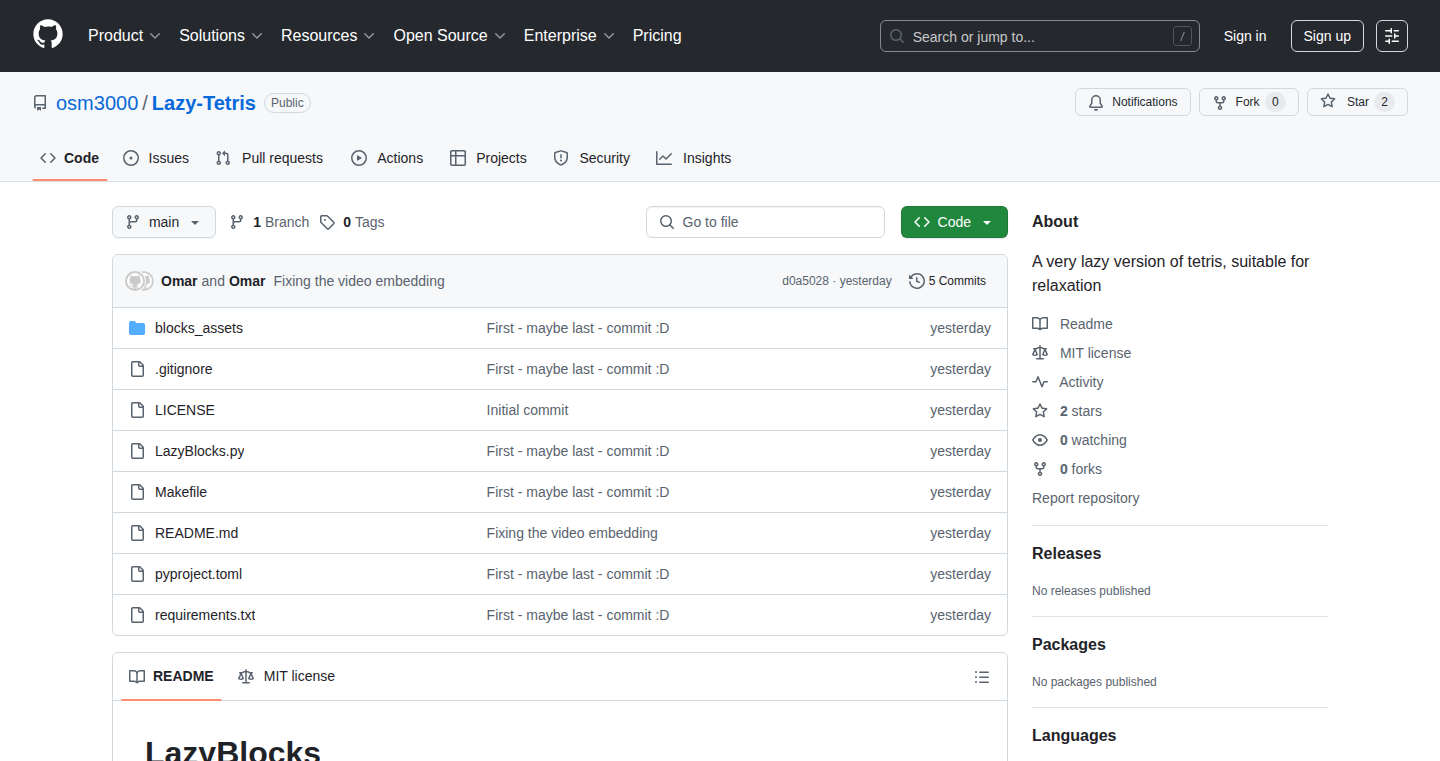
Author
osm3000
Description
This project is a re-creation of a 'Lazy Tetris' game, written in Python. The core innovation lies in its departure from traditional Tetris mechanics. Unlike standard Tetris, this version allows for random piece selection, giving players a different strategic landscape. Furthermore, pieces don't fall automatically; the user controls their descent and line clearing, enabling unique control and gameplay. This reimagining provides a fresh perspective on the classic game, exploring alternative game design dynamics and offering a more relaxed, player-driven experience.
Popularity
Points 2
Comments 0
What is this product?
This project reimplements the classic Tetris game with a twist. Instead of the usual mechanics, it introduces random piece selection, meaning the game doesn't pre-determine the sequence of pieces like in a standard Tetris game (which is often called multi-bag sampling). This provides an unpredictable flow. Also, in this version, players manually control the descent of the blocks and the clearing of lines, giving them greater agency over the gameplay. The project uses Python, and focuses on exploring alternative game design and providing an entertaining, user-controlled experience. So this is useful because it provides a different strategic depth and a more relaxed gameplay.
How to use it?
Developers could use this as a starting point for understanding game development in Python. They could modify the code to explore different game mechanics, add new features, or experiment with AI for game-playing. The code is likely structured in a way that's easy to understand and modify. This could be integrated as a mini-game component within larger projects or as a base for learning Python game development. You can learn about Python game development and adapt the code to your own ideas.
Product Core Function
· Random Piece Generation: The game generates Tetris pieces randomly. This differs from the standard Tetris mechanic where a set of pieces are pre-determined. This approach increases the variability of the game and changes the strategic elements, forcing players to adapt. So this is useful because it enhances the replayability and forces the user to think on the spot.
· Manual Piece Control: Players control when the pieces fall, unlike the automatic descent of standard Tetris. This offers players much more control over the game's pace, and gives more tactical flexibility. So this is useful because it makes the game more accessible and allows for more strategic decision making.
· Manual Line Clearing: The player controls when lines are cleared. This allows for more strategic advantages and is useful for planning complex plays. So this is useful because it allows for more strategic depth.
· Python Implementation: The game is written in Python, making it accessible and easy to learn. The developer can use the code as a base to build more complex games and functionalities. So this is useful because it allows for easy modification and the code can be used for learning the basics of game development in Python.
Product Usage Case
· Learning Python: Developers could study this code to understand how to create a game in Python. The source code is likely to show the fundamentals of game development.
· Game Design Exploration: The project can be a base for the developer to change the mechanics of the game. For example, you could add new game features or change the rules.
· Experimentation with AI: You can use this as a testbed for experimenting with AI algorithms by creating an AI to play the game, which will help a developer learn AI techniques.
· Educational Tool: Educators could use this as an illustrative example of game programming for students, demonstrating coding principles in an interactive context. This will give them a practical experience with the source code.
41
Tolly: The Fuzzy Data Resolver API
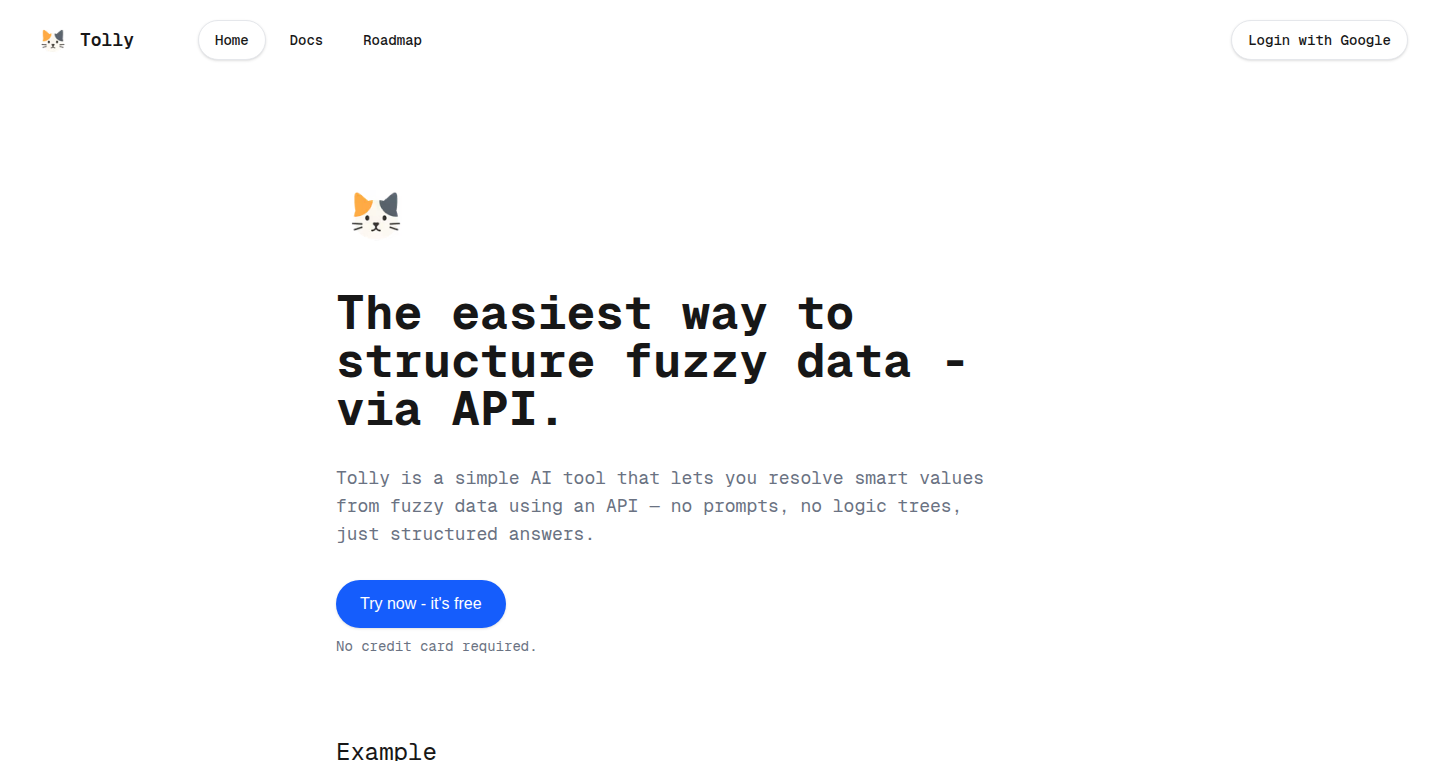
Author
ddaras
Description
Tolly is a simple AI-powered API designed to extract structured answers from 'fuzzy' or unstructured data. Think of it as an intelligent assistant that can understand and organize messy information without you needing to write complex rules or 'logic trees'. It leverages AI to intelligently resolve smart values, offering a direct path from unstructured input to structured output, making data more usable and accessible. It solves the problem of needing to manually clean and process unstructured data, saving time and effort.
Popularity
Points 2
Comments 0
What is this product?
Tolly is essentially a 'data translator' powered by AI. It takes unstructured or imperfect data (like text with typos, inconsistent formatting, or ambiguous language) and, using its AI core, transforms it into a clean, structured format (like JSON or a table). The key innovation is its ability to handle the 'fuzziness' of real-world data without requiring explicit instructions or complex programming. So this allows developers to get right to the core of the information without having to spend so much time cleaning it up.
How to use it?
Developers use Tolly by sending unstructured data to its API. The API then returns the structured and cleaned-up data. Imagine you're building an application that processes customer feedback. Instead of writing code to handle different ways customers might describe a product, you could feed the raw feedback to Tolly, and it would automatically extract key information like product names, sentiment, and feature requests. Integration is simple; just use HTTP requests to send your data and receive structured responses. So you can easily integrate this into any existing system that deals with messy data.
Product Core Function
· Fuzzy Data Resolution: The core function is transforming unstructured data into a structured format. This is incredibly valuable for data processing pipelines, enabling automated extraction of key information from messy sources like customer reviews, social media posts, and survey responses. So this function saves time and reduces the risk of human error in data cleaning.
· Smart Value Extraction: Tolly can identify and extract 'smart values' or key pieces of information from unstructured text. For example, from a customer complaint, it can extract the product name, the issue reported, and the customer's sentiment. This helps businesses to easily gain insights and automate their understanding of what their customers are saying.
· API-Driven Data Cleaning: The API interface makes it easy to integrate data cleaning into existing workflows. Developers can automate the cleaning of large datasets or data streams without having to build custom parsing logic. So, the API enables developers to have a hands-off approach, saving development time.
Product Usage Case
· Customer Feedback Analysis: A retail company uses Tolly to analyze customer reviews. Instead of manually reading and categorizing thousands of reviews, they feed the reviews to Tolly, which automatically extracts product names, sentiment (positive, negative, neutral), and common complaints. This allows them to quickly identify product defects and customer pain points.
· Sentiment Analysis in Social Media: A marketing agency uses Tolly to monitor social media mentions of a product. Tolly analyzes the posts and automatically identifies the overall sentiment towards the product, mentions of key features, and any negative feedback. This allows for quick responses to issues.
· Data Preprocessing for Machine Learning: A data scientist uses Tolly to preprocess unstructured text data for a machine learning model. The model can be trained better when the data is clean and structured.
· Automated Form Filling: A company uses Tolly to help with the form filling process. Tolly can automatically extract information from scanned documents, such as invoices, receipts, or PDFs, and populate the relevant fields in a digital form. This eliminates the manual data entry tasks, which reduces errors, and accelerates the workflow.
42
Dok.py: Literate Programming with Python, Simple and Elegant
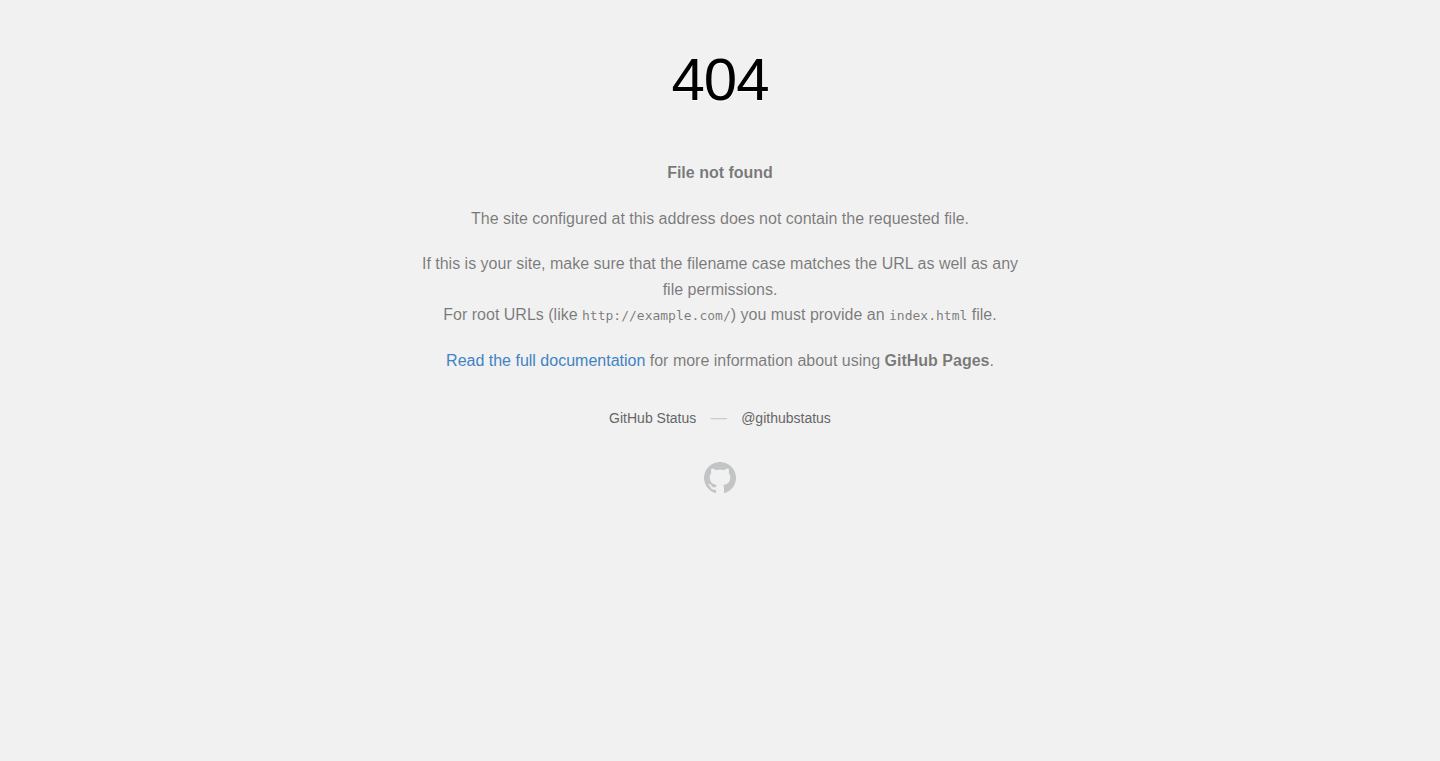
Author
RebelPotato
Description
Dok.py is a tool for literate programming, allowing developers to combine code and documentation seamlessly. It's a simplified version of Docco, but tailored specifically for Python. The key innovation lies in its ability to extract code snippets and present them alongside explanatory text, creating a readable and understandable documentation that mirrors the logic of the code itself. It solves the problem of maintaining separate code and documentation by integrating them into a single source. This simplifies development, improves code readability, and makes it easier to understand complex projects.
Popularity
Points 2
Comments 0
What is this product?
Dok.py works by parsing a Python file and identifying code blocks and documentation sections. The documentation is typically written in plain text using specific delimiters. It then generates HTML output where code snippets and their corresponding documentation are presented side-by-side. This approach offers a clear and intuitive way to understand how the code functions, especially for those new to the project or for future maintenance. Think of it as creating a web page that teaches you the code as you read it. The key innovation is the ease of use and focus on Python-specific features making the documentation process simpler and more efficient, ultimately improving code maintainability and readability.
How to use it?
Developers use Dok.py by writing Python code interspersed with comments or dedicated documentation blocks. They then run Dok.py on their Python file, which generates an HTML file. This HTML file can then be viewed in a web browser, presenting the code and documentation in a readable format. For example, you'd write your code with explanatory text alongside it (like this document). You then run Dok.py on your file, and it creates a webpage showing your code and explanations nicely formatted. So, you're building your documentation as you write your code, which is very efficient. You can integrate it into your build process so the documentation is always up-to-date.
Product Core Function
· Code and Documentation Integration: Dok.py seamlessly combines code and documentation within a single Python file. This means you don't need to maintain separate documentation files. So this eliminates the effort of maintaining documentation separately and ensures documentation stays in sync with the code.
· HTML Output Generation: It generates HTML output, making the documentation easy to read in a web browser. The user-friendly layout promotes better understanding of the code. This allows you to share your documentation in an easy-to-read, web-friendly format, simplifying knowledge transfer among team members or when sharing your project.
· Python-Specific Parsing: Dok.py is designed to work with Python syntax and specific comment conventions. This leads to accurate parsing and presentation of code and documentation. For Python developers, this means documentation fits naturally into their workflow, avoiding the need to learn new documentation formats.
Product Usage Case
· Open-Source Project Documentation: A developer working on an open-source Python library can use Dok.py to create clear and concise documentation for users and contributors. By integrating code and explanations, new users can easily understand the library's functionality and how to use it. So users will be able to better understand your code.
· Internal Team Documentation: A software development team can use Dok.py to document its internal Python projects. This will streamline onboarding for new team members by providing well-documented code examples, thus reducing the ramp-up time and ensuring consistency in the project. So, you can get new team members productive more quickly, by helping them understand the code.
· Tutorials and Educational Material: Dok.py can be used to create programming tutorials. The ability to present code snippets alongside detailed explanations makes it easy to teach programming concepts. So, it will make it easier for students to learn from your tutorials.
43
Gemini-Powered HN Reader with rEFui
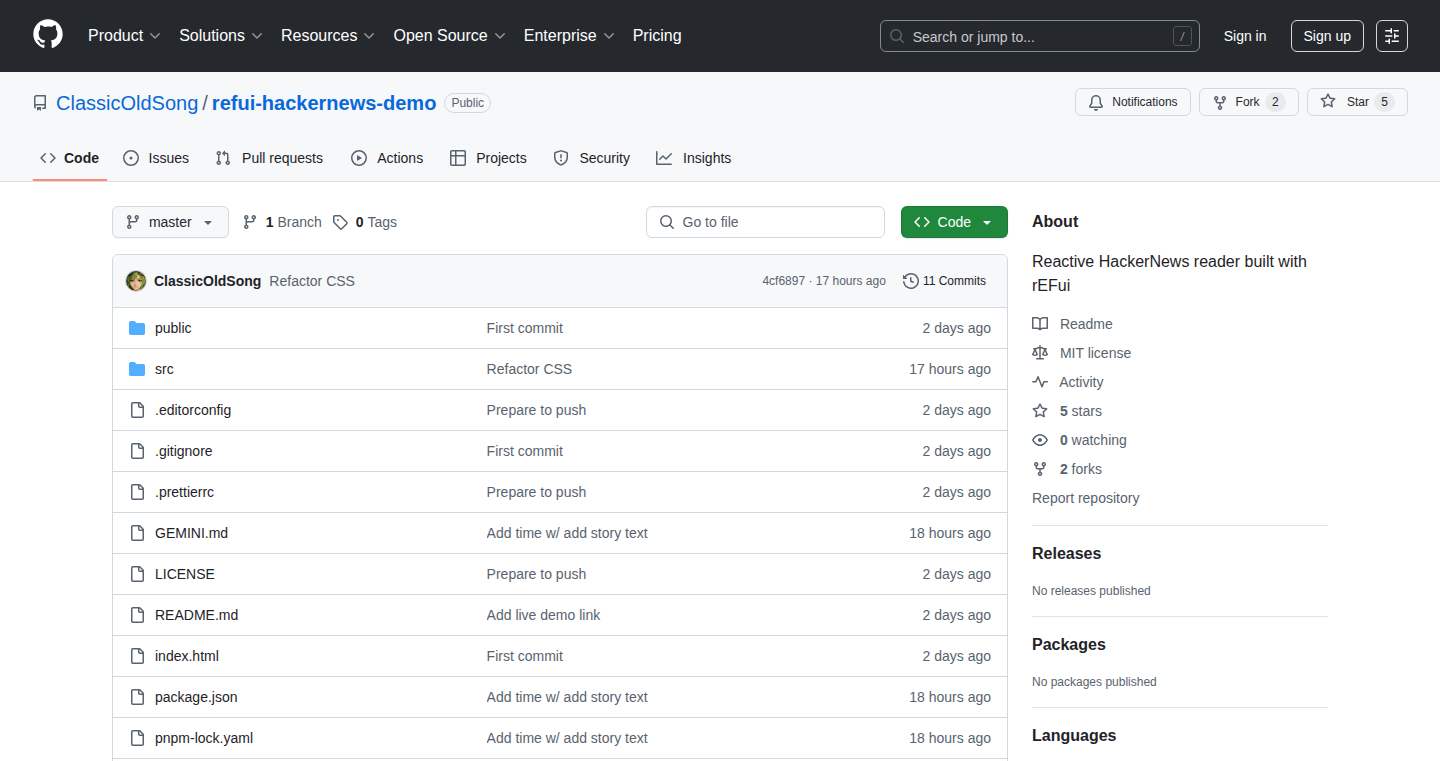
Author
ClassicOldSong
Description
This project is a Hacker News reader built using Gemini (a large language model) and the rEFui frontend framework, which is designed to be similar to Solid.js. The key innovation lies in using a large language model to generate a significant portion of the code, showcasing the potential of AI in rapid prototyping and frontend development. It efficiently fetches and displays stories and comments from the Hacker News API.
Popularity
Points 2
Comments 0
What is this product?
This is a Hacker News reader. Its primary innovation is that it uses a large language model (Gemini) to generate a substantial portion of the frontend code. rEFui is the frontend framework similar to Solid.js, used to create the user interface. The system fetches data from the Hacker News API to display stories and comments. So, the project demonstrates how AI can be used to automate code generation and speed up frontend development. This highlights the use of AI in simplifying frontend development.
How to use it?
Developers can study this project to learn how to integrate a large language model into their development workflow. They can explore the code generated by Gemini to understand how AI can be used to build user interfaces. Moreover, the project offers insights into designing applications that retrieve data from APIs like the Hacker News API. It can be used as a learning resource for developers interested in AI-assisted coding and frontend development. So, developers can learn to use AI to write code faster and build applications more easily.
Product Core Function
· Fetch Hacker News Data: The application retrieves stories and comments from the Hacker News API. This showcases how to interact with APIs to obtain real-time data and how to use this data in a frontend application. So, it helps in building applications that require up-to-date information, such as news readers or social media platforms.
· Frontend Rendering with rEFui: The project uses rEFui, a frontend framework similar to Solid.js, to render the user interface. This demonstrates how to build dynamic and interactive user interfaces using a modern framework. So, it aids in creating responsive and engaging user interfaces.
· AI-Assisted Code Generation: Gemini, the large language model, generates much of the code for this project. This illustrates how AI can assist in code creation and streamline development processes. So, it can accelerate the process of writing code, allowing developers to prototype and build applications faster.
· Data Display and Navigation: The application displays Hacker News stories and comments in an organized manner, enabling users to browse and interact with the content. This showcases how to design applications that display data fetched from external sources and how to create intuitive navigation within the app. So, developers learn to display information in an easily understandable format.
Product Usage Case
· Rapid Prototyping: A developer wants to quickly build a prototype of a news aggregator app. They can use a similar approach, leveraging a large language model to generate the basic frontend code and then customize it to suit their needs. This demonstrates how AI can be used to speed up the initial development stages, saving time and effort. So, it's useful for quickly getting a concept off the ground.
· Learning and Experimentation: A frontend developer is exploring the use of AI in coding. They can study the project to see how the Gemini CLI and rEFui are used together. This can help in understanding how a large language model can be integrated into the development process and allows the developer to learn about AI-assisted development. So, it helps in understanding the potential of AI in writing frontend code.
· API Integration: A developer needs to build an application that fetches data from various APIs. They can examine how the Hacker News API is used in this project and adapt the code for their own APIs. This offers insights into how to structure requests, parse responses, and display data from external sources. So, developers can learn how to integrate external data into their applications.
44
My Little Electron.js Browser: A Lightweight Webpage Renderer
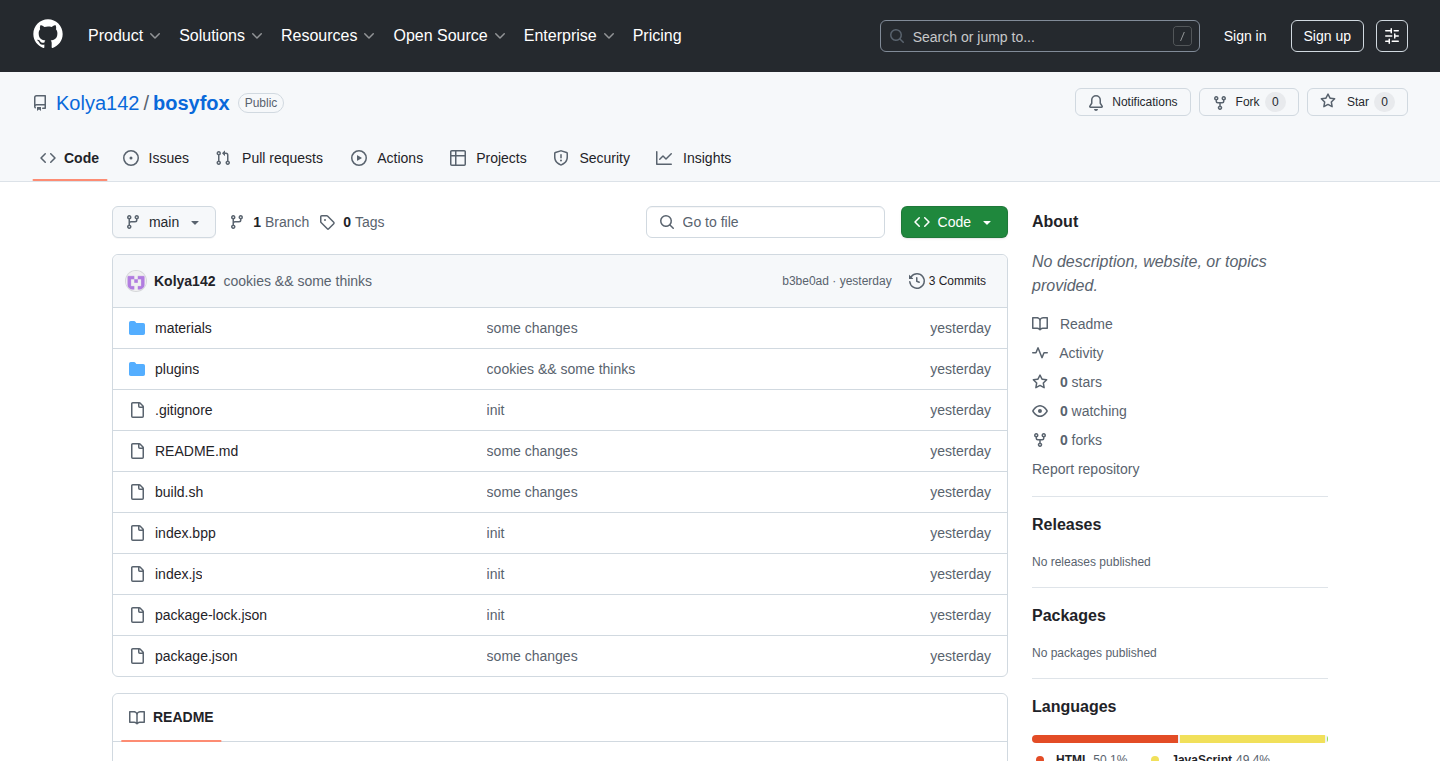
Author
Kolya142
Description
This project is a tiny web browser built with Electron.js, aiming to provide a minimal and customizable environment for rendering web pages. The core innovation lies in its focus on simplicity and configurability, allowing developers to easily embed web content within their own applications without the overhead of a full-fledged browser. It solves the problem of needing a lightweight, cross-platform solution for displaying web content in a desktop application.
Popularity
Points 2
Comments 0
What is this product?
This is a stripped-down browser created using Electron.js, a framework for building desktop applications using web technologies like HTML, CSS, and JavaScript. The project's innovation is its minimal footprint and ease of customization. Instead of a complex, feature-rich browser, it provides a streamlined way to display web pages inside other programs. Think of it as a tiny window into the web, tailored for specific purposes. So, what does this mean for you? You get a simple way to embed web pages into your own software.
How to use it?
Developers would use this by integrating it into their Electron.js applications. They would specify the URL they want to display, and the browser would render that page within the application's window. The developer can control aspects like the size, appearance, and behavior of the embedded web content. This can be integrated via npm install and using the provided APIs. So, you can easily bring websites into your own software.
Product Core Function
· Webpage Rendering: The core function is to fetch and display web pages. This allows developers to show any webpage inside a desktop application, offering an easy way to create a user interface using existing web resources. So, you can use a website design for your desktop application.
· Customization Options: Offers ways to tweak appearance and behavior, giving developers control over the rendering environment. This provides developers with the flexibility to tailor the browser to their specific needs. So, your embedded web content can perfectly match the look and feel of your application.
· Lightweight Footprint: Because it's built to be simple, it requires fewer resources compared to a full browser. This means it can work better on machines with less memory. So, it improves your app performance.
· Cross-Platform Support: Electron applications can run on Windows, macOS, and Linux, making the browser compatible across different operating systems. So, you can build software that works on different computers without changing your code.
· API for Interaction: May expose an API to interact with the rendered web content from the main application logic. So, your app can talk to the website you're showing.
Product Usage Case
· Displaying product documentation: A software company could use it to embed its online documentation directly within its desktop application, creating a seamless user experience. So, your users can get help without leaving the app.
· Creating a web-based dashboard inside a desktop app: Developers could display a dashboard that gets updates from web services within a desktop program. So, you can keep data up to date in your app.
· Building a desktop app that visualizes data from a website: It can be used to bring data visualizations or charts that are already on the web into a desktop app. So, you can create a data display app in minutes.
· Integrating a web-based UI for device control: A developer could use it to build a UI to configure a device and display it within a desktop application. So, the device UI doesn't have to be on the internet, only on the desktop app.
45
Game Boy Neural Net: MNIST Digit Recognition
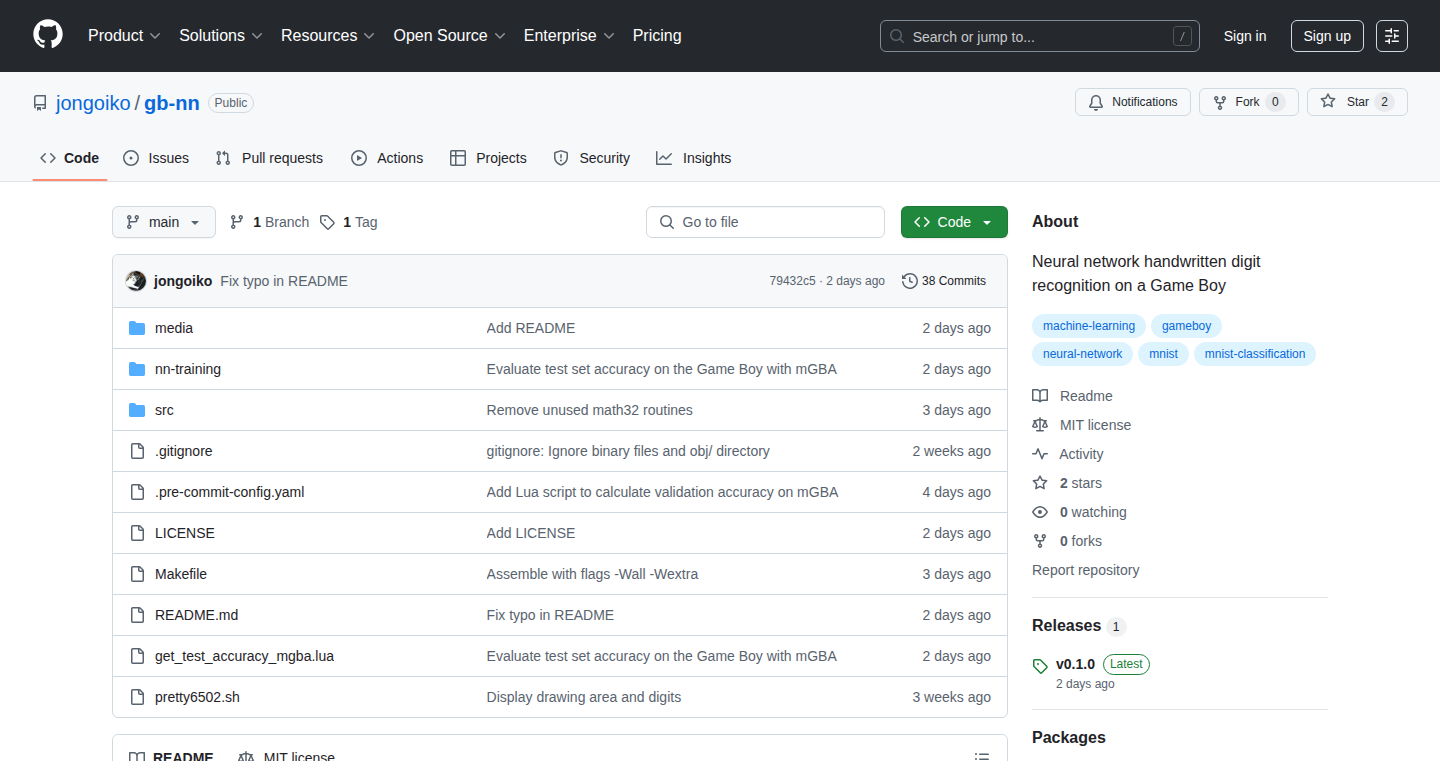
Author
jongoiko
Description
This project showcases a neural network that runs directly on a Nintendo Game Boy, capable of recognizing handwritten digits from the MNIST dataset. The core innovation lies in successfully implementing machine learning inference on a platform with extremely limited resources (16KB ROM). This addresses the technical challenge of porting complex algorithms to highly constrained environments.
Popularity
Points 2
Comments 0
What is this product?
This project is a clever proof-of-concept demonstrating that even a classic game console like the Game Boy can perform image recognition using a neural network. The developer utilized techniques like int8 quantization (reducing the precision of numbers to save memory) to fit the neural network and the necessary code within the Game Boy's memory limitations. The result is a functional Game Boy ROM that can identify handwritten digits. So what? This shows it's possible to bring AI to unexpected places, opening doors for resource-constrained devices.
How to use it?
The project provides a pre-compiled ROM file. Users can play the ROM on a Game Boy emulator or even a real Game Boy. The underlying technology could potentially inspire developers to create similar AI-powered applications for other resource-limited devices. For instance, you can use it as a reference for optimization strategies if you're working on low-power embedded systems.
Product Core Function
· MNIST Digit Recognition: The primary function is to correctly identify handwritten digits. This is the core AI task the Game Boy performs.
· Int8 Quantization: The project leverages int8 quantization. This means the numbers representing the neural network's weights are stored with reduced precision (8-bit integers instead of the more common 32-bit floating-point numbers). This significantly reduces memory usage, enabling the neural network to fit within the Game Boy's memory. So what? This shows a practical way to make AI models smaller and run faster on resource-limited hardware.
· Game Boy ROM Compilation: The project is compiled into a Game Boy ROM, which is a playable game file. So what? It demonstrates how to convert a complex AI model into a deployable format for a very old platform.
Product Usage Case
· Embedded Systems Optimization: Developers working with embedded systems (like microcontrollers in appliances or IoT devices) can draw inspiration from the project's quantization and optimization techniques to fit AI models onto devices with very limited memory and processing power. For example, if you want to create a smart thermostat using a very cheap micro-controller.
· Retro Gaming AI: The project's success can inspire the creation of AI-enhanced retro games, adding new features or gameplay experiences to older gaming platforms. Imagine an enhanced Game Boy game that could react to the player's actions using AI. So what? This shows that you can enhance the old platforms with modern technology.
· Resource-Constrained AI: The project demonstrates techniques for implementing AI on extremely resource-constrained hardware. This can be applied to other projects where energy efficiency and memory are important, such as wearable devices and edge computing applications.
46
VizBull: Coloring Page Generator
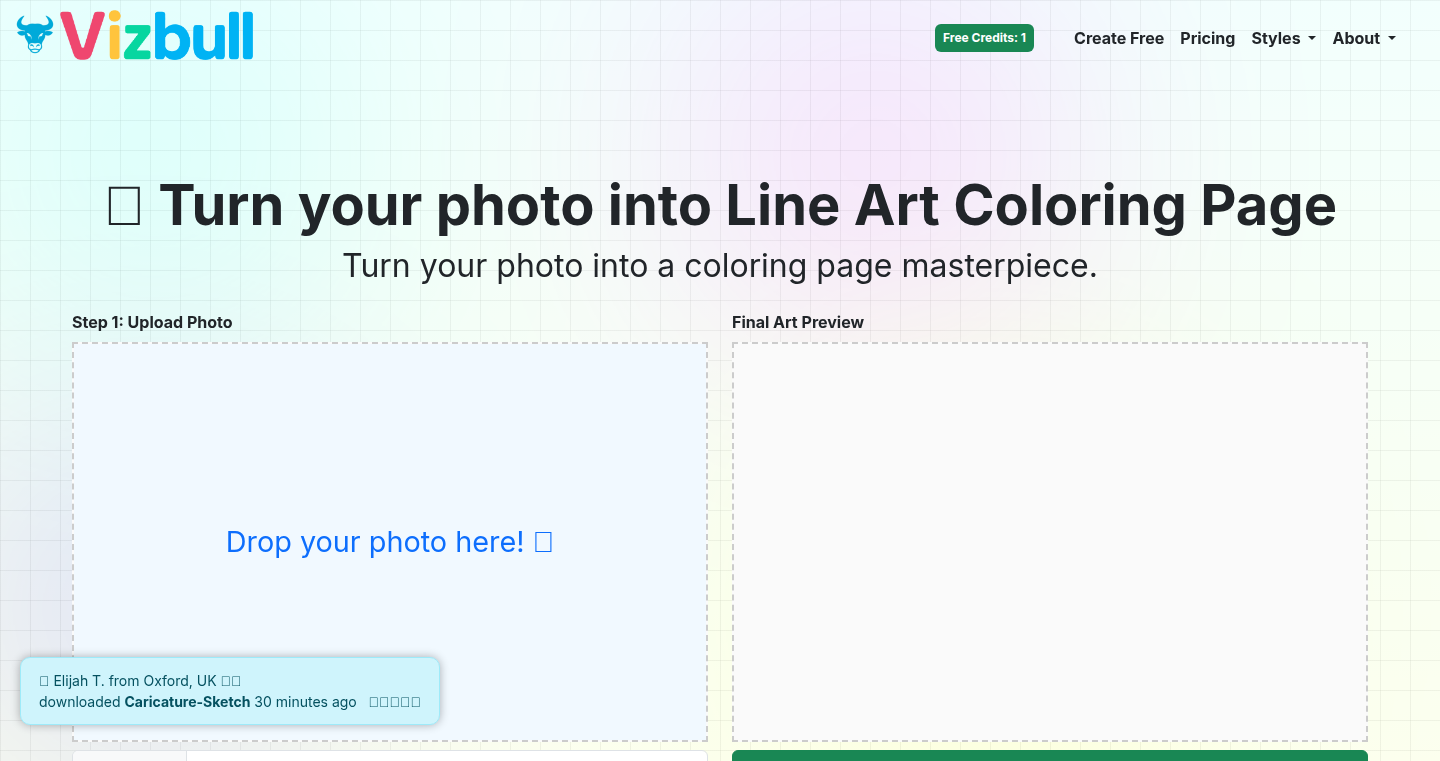
Author
rkj93
Description
VizBull is a web application that transforms images into coloring pages. The core innovation lies in its ability to intelligently detect and simplify the outlines of objects within an image, creating clean and ready-to-print coloring sheets. It solves the problem of manually tracing images for coloring, a tedious task, and offers a quick and accessible way to generate coloring pages from various sources.
Popularity
Points 2
Comments 0
What is this product?
VizBull is an image-to-coloring-page converter. It utilizes image processing techniques, specifically edge detection and simplification algorithms, to identify and extract the primary outlines of objects in an uploaded image. These outlines are then refined to create a simplified, black-and-white version suitable for coloring. This project showcases how image processing can be made accessible through a simple web interface. So what? This gives anyone, from parents to educators, a tool to quickly create customized coloring materials, saving time and effort.
How to use it?
Developers can use VizBull by integrating its core image processing logic into their own projects or applications. This could involve using its edge detection algorithms for other visual processing tasks, such as object recognition or image manipulation. Alternatively, developers might create custom interfaces around the core functionality to cater to specific use cases. The simplest way to use it is to upload an image to the web app, and download the coloring page. So what? This can be useful for educational apps, creative tools, or any application needing image outline extraction.
Product Core Function
· Edge Detection: The system identifies the edges of objects within the input image. This allows for the creation of clear boundaries for coloring. Application: Creating templates for coloring books or educational materials.
· Outline Simplification: It simplifies the detected outlines to create clean and easily printable coloring pages. Application: Producing coloring sheets with fewer details for younger children or for artistic coloring.
· Image Format Conversion: The conversion of a color or grayscale image to a black and white outline, suitable for coloring. Application: Turning any image into a coloring page, personalizing the experience for users.
· Web Application Interface: A user-friendly web interface for uploading images, processing them, and downloading the resulting coloring pages. Application: Providing a convenient way for users to access the image processing functionality without requiring any technical knowledge.
Product Usage Case
· Educational Applications: Teachers can use VizBull to generate coloring pages from educational images (e.g., diagrams of the human body, maps) to help students learn and engage with the subject matter. So what? This enhances learning through visual aids.
· Personalized Coloring Books: Parents can create personalized coloring books featuring images of their children, family members, or pets. So what? This allows for creating highly customized and sentimental gifts.
· Creative Design Tools: Artists and designers can use VizBull to quickly create base outlines for their illustrations, saving time and effort in the initial sketching process. So what? This speeds up the creative workflow and lets them focus on the artistic details.
· Rapid Prototyping: Developers prototyping UI/UX designs can use VizBull to quickly convert screenshots or mockups into basic outlines for brainstorming and early user testing, without requiring complex design software. So what? This streamlines the iterative design process.
47
Dok.py: Code-to-Documentation Compiler
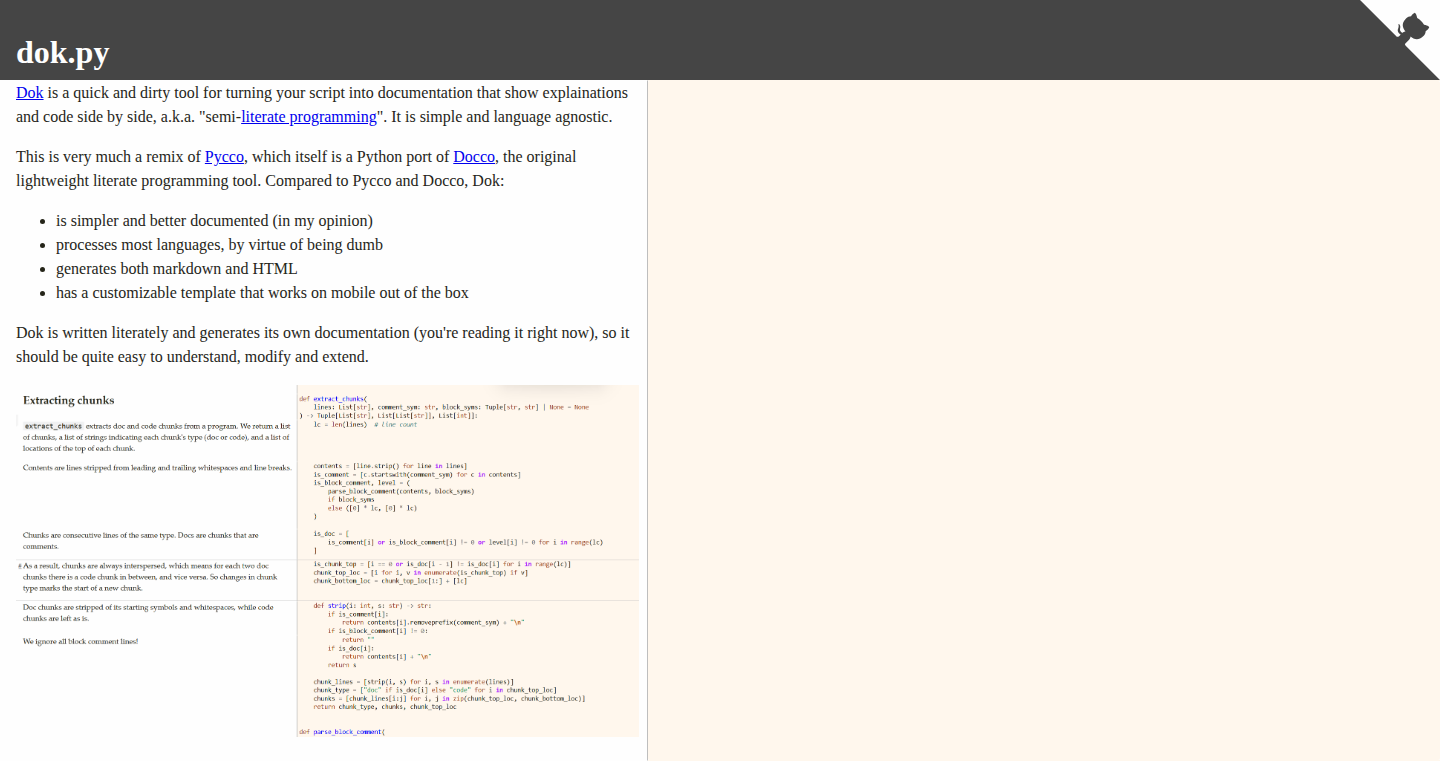
Author
RebelPotato
Description
Dok.py is a tool that automatically turns your Python code into nicely formatted documentation. The key innovation here is its simplicity and speed; it's designed to be a fast and lightweight way to create documentation directly from your source code. It sidesteps the complexities of more elaborate documentation generators by focusing on a streamlined approach, making it ideal for quick prototyping and exploratory coding.
Popularity
Points 2
Comments 0
What is this product?
Dok.py takes your Python code and generates HTML documentation. It reads your code, extracts comments, and formats everything into a readable webpage. It's like having a program that builds its own instruction manual. The innovation lies in its simplicity and speed. Instead of complex setups, it provides a quick way to document your code as you write it. So this means you have a way to easily share your code with others and also have a way to keep track of what you are doing as a developer.
How to use it?
Developers use Dok.py by running it directly on their Python files. It creates an HTML file containing the documented code. You integrate it into your workflow by running it after you make changes to your code. You can view the resulting HTML file in any web browser. So this gives you a simple way to review your code and communicate with the team.
Product Core Function
· Code Parsing and Comment Extraction: Dok.py intelligently parses Python code and extracts comments (those lines starting with #). Value: It automatically identifies and extracts relevant information from your code, making documentation creation less manual. Application: Quickly generate documentation from existing codebases or document snippets as you're developing.
· HTML Generation and Formatting: Dok.py generates well-formatted HTML from the extracted comments and code. Value: It creates a visually appealing and easy-to-read documentation page. Application: Generate documentation to be viewed in a browser, for sharing, and for easy navigation through your project's source code.
· Simple and Lightweight Design: The tool's core is designed for speed and ease of use. Value: Allows for faster documentation workflow and minimal overhead. Application: Ideal for rapid prototyping and documenting small to medium sized projects without getting bogged down in setup or configuration.
Product Usage Case
· Rapid Prototyping: Imagine you're building a new Python library. As you code, you add comments describing what each function does. Running Dok.py automatically generates documentation you can share or review as you work, so this keeps your project on track and you can understand what the purpose of the code is.
· Code Sharing and Collaboration: You're working on a project with a team. You use Dok.py to create documentation for your code. The documentation is immediately available, making it easier for your teammates to understand your work and collaborate, meaning it helps improve teamwork.
· Educational Purposes: You are learning Python and experimenting with different code snippets. Using Dok.py allows you to instantly generate documentation for your code examples, providing a clear and organized overview of the code's functionality, therefore, it helps you remember what you have done.
48
WorkoutForge: AI-Powered Cycling Workout Generator
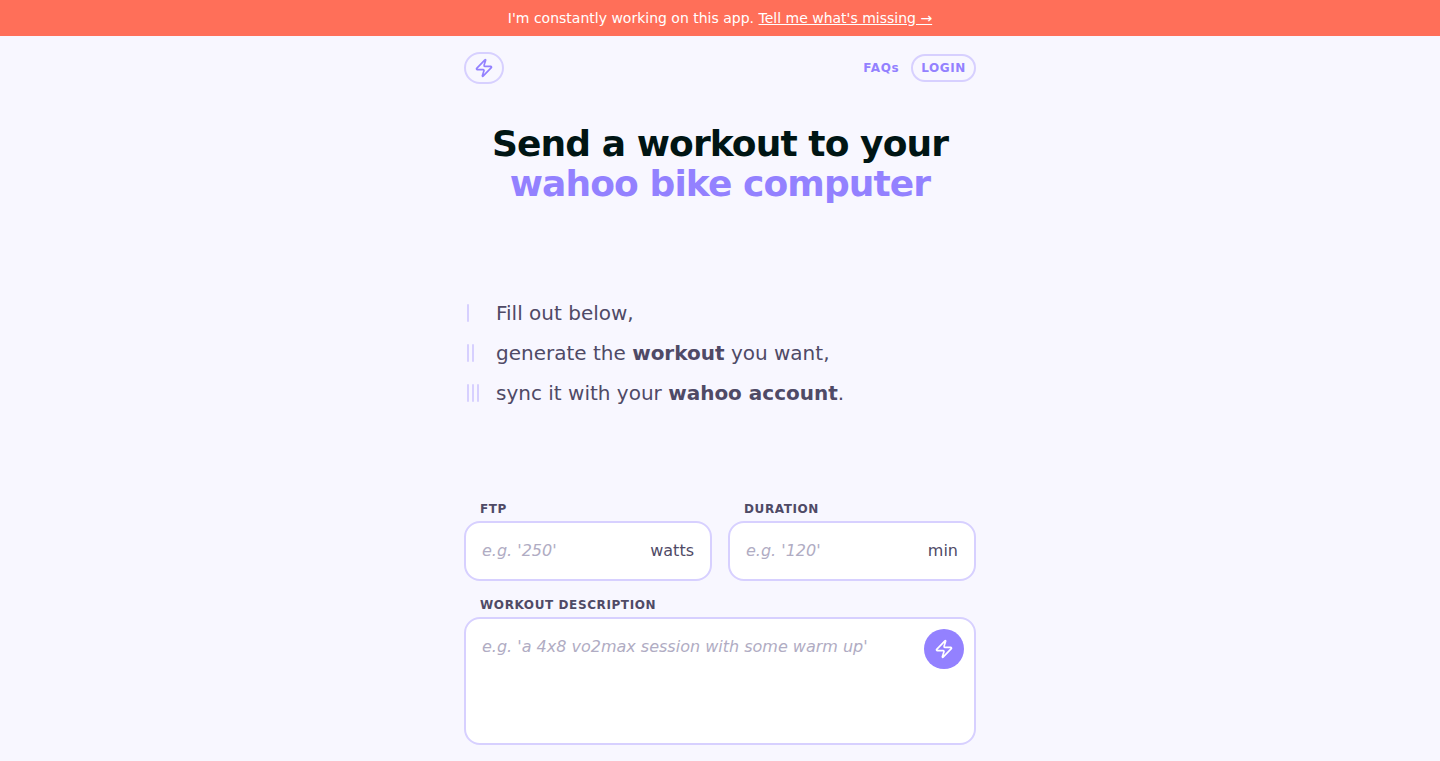
Author
potofski
Description
WorkoutForge is a cycling workout generator that uses a two-stage system built on large language models (LLMs) from OpenAI. It takes your input, like '4x4min threshold intervals,' and turns it into precise power levels and durations that can be directly loaded onto your cycling computer. The innovation lies in breaking down the complex task into smaller, specialized steps, and using structured output formats (like JSON) to ensure reliability. So this allows you to easily create customized cycling workouts tailored to your needs.
Popularity
Points 2
Comments 0
What is this product?
WorkoutForge uses a two-stage approach with AI. First, a 'draft generator' understands your workout request and creates a basic structure. Then, specialized AI 'experts' – like a warm-up expert or an interval specialist – refine each part of the workout, providing specific instructions. The key is using AI to understand what you want, breaking it down into manageable parts, and then generating the detailed instructions in a format that works with your cycling computer. The innovative aspect is in how it structures the entire process and ensures the output is consistently accurate and usable. So this makes it easier to design effective and customized cycling workouts.
How to use it?
You, as a user, describe your desired cycling workout. For instance, you might say '3 x 10-minute intervals at threshold power.' WorkoutForge translates this into precise instructions, including power levels (e.g., 280 watts) and timing (e.g., 10 minutes at this power), often in a structured JSON format compatible with your cycling computer. You can then download the workout and sync it directly. So this streamlines the workout creation process and lets you focus on your training.
Product Core Function
· Workout Generation from Natural Language: The system understands workout descriptions in plain English (or other languages), allowing users to specify workout goals without needing to understand complex technical specifications. This is valuable because it makes creating custom workouts incredibly easy.
· Two-Stage LLM Architecture: This involves splitting the workout generation process into two stages. The first stage creates the overall structure, and the second stage specializes in details like power levels and durations. This modular approach improves accuracy and efficiency. So this allows more precise and reliable workout generation.
· Structured Output with JSON: The output of each stage is formatted as structured JSON data, which ensures that the workout instructions are clear, machine-readable, and easily integrated with cycling computers. This ensures that your training data is compatible with your devices.
· Specialist Expert Modules: Breaking down the complex task into specialized AI modules (warm-up expert, interval specialist). Each module concentrates on a specific aspect of the workout, leading to more precise and focused results. So it provides highly tailored and professional workout recommendations.
Product Usage Case
· Creating Interval Workouts: A cyclist wants to build a VO2 max workout. They input '5 x 5-minute intervals at max effort.' WorkoutForge generates the precise power targets, recovery periods, and duration, which the cyclist can then upload to their Wahoo Elemnt cycling computer. So this helps cyclists to execute complex interval training with ease.
· Customizing Training Plans: A coach needs to create a customized training plan for an athlete. They use WorkoutForge to generate workouts based on the athlete's specific needs and abilities. So this allows personalized training plans tailored to individual athlete requirements.
· Integrating with Smart Trainers: WorkoutForge's output can be directly used by smart trainers, allowing users to control the resistance of their trainer based on the generated workout. So this provides a seamless and controlled training experience.
49
Natrul AI: Your Local AI Companion for Smarter Apps
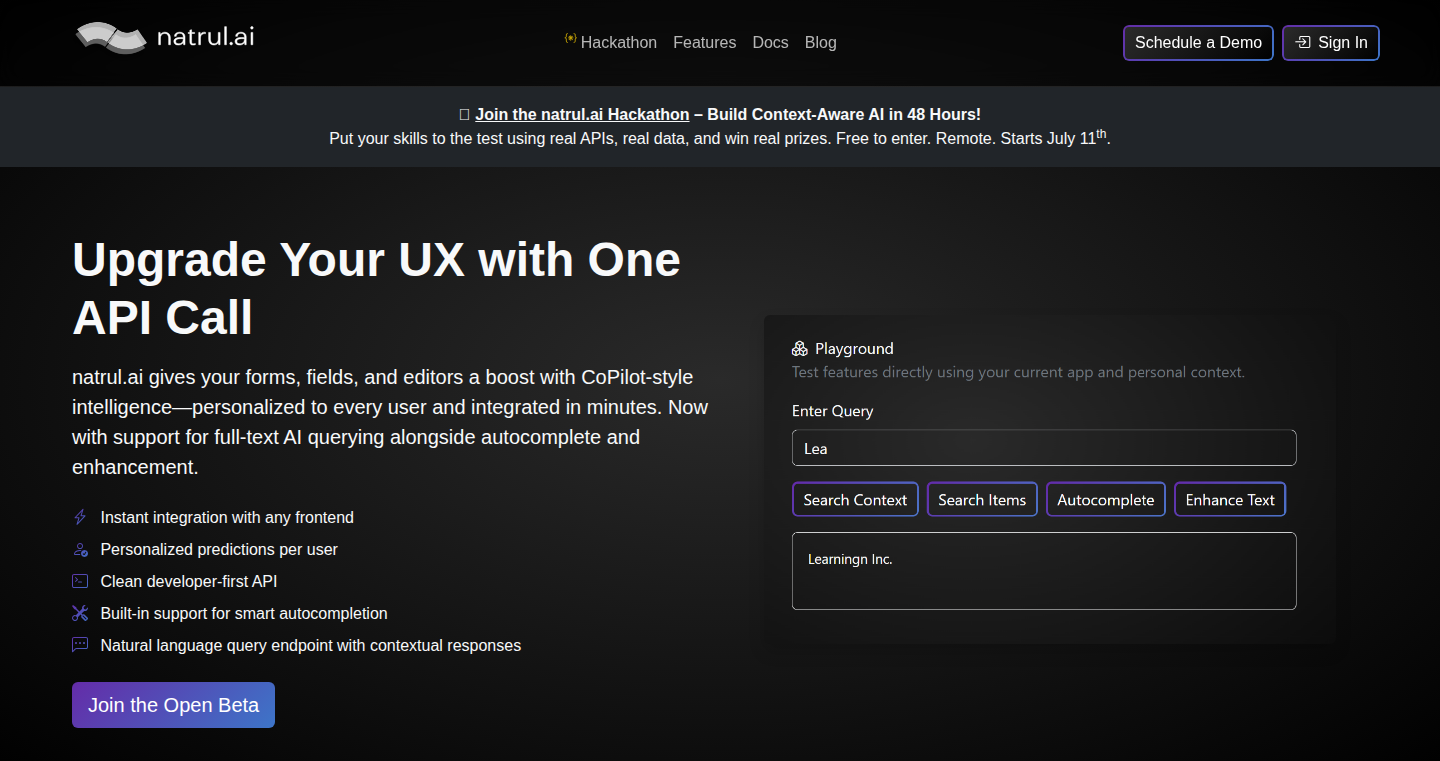
Author
jroseborough
Description
Natrul AI is a lightweight API designed to bring smart features like autocomplete, search, and content enhancement to your applications. The innovative part is that it operates entirely on your own data, giving you full control and eliminating the need for complex setups. This allows developers to quickly integrate AI-powered features without compromising data privacy or requiring extensive infrastructure.
Popularity
Points 2
Comments 0
What is this product?
Natrul AI provides an API (Application Programming Interface) that lets your app 'understand' your content. Think of it as giving your app a smart brain that can predict what users are typing (autocomplete), quickly find relevant information (search), and even improve the way content is presented. The magic happens using advanced AI models, but the key is that you feed it your own data, keeping everything secure and customizable. So, if you are building a blog, Natrul AI will only learn from your blog posts, making it very relevant to your audience. The technology uses techniques from the field of Natural Language Processing (NLP), and specifically, it leverages methods for information retrieval and text understanding, but abstracts away all the complexity for developers.
How to use it?
Developers integrate Natrul AI into their apps by calling its API. You simply send your data (e.g., text from your website, documents, etc.) to Natrul AI, and it learns from it. Then, you can start using the API to power features like an intelligent search bar, autocomplete suggestions, or automatically improve the presentation of your content. You can integrate it into any application, from websites and mobile apps to internal tools. This means if you have a document management system, Natrul AI can make it easy to find the right document in seconds.
Product Core Function
· Autocomplete: Suggests search terms or text as the user types, based on your content. This improves user experience and speeds up information retrieval. So what? It helps users find what they want faster and with less effort.
· Search: Provides intelligent search capabilities that understand the meaning of the search query and find relevant information within your content. So what? It allows your app to offer more precise and helpful search results.
· Content Enhancement: Improves the presentation and relevance of your content, e.g., by suggesting related content or highlighting key information. So what? It makes your content more engaging and informative for your users.
· Context Retrieval: Enables the system to retrieve information based on the context. For example, you could ask Natrul AI 'What are the key benefits of this product?', and the AI would search for the answer within your provided documentation. So what? It provides a fast and intuitive way to extract and summarize specific information from large volumes of text.
Product Usage Case
· E-commerce: Use Natrul AI to create an intelligent search bar that suggests product names and descriptions as a user types, leading to more sales. So what? This makes it easier for customers to find products, boosting conversions.
· Documentation platform: Integrate Natrul AI into your documentation website to improve search and content organization. When a developer is looking for a specific API endpoint, they'll find it more quickly. So what? Reduce the time spent searching documentation, improving productivity and lowering frustration.
· Internal Knowledge Base: Power a search function within your company's internal knowledge base to quickly find answers to common questions. So what? Empowers your employees to find the resources they need in seconds, making them more productive.
50
Valhalla MCP: Route & Isochrone API for Claude
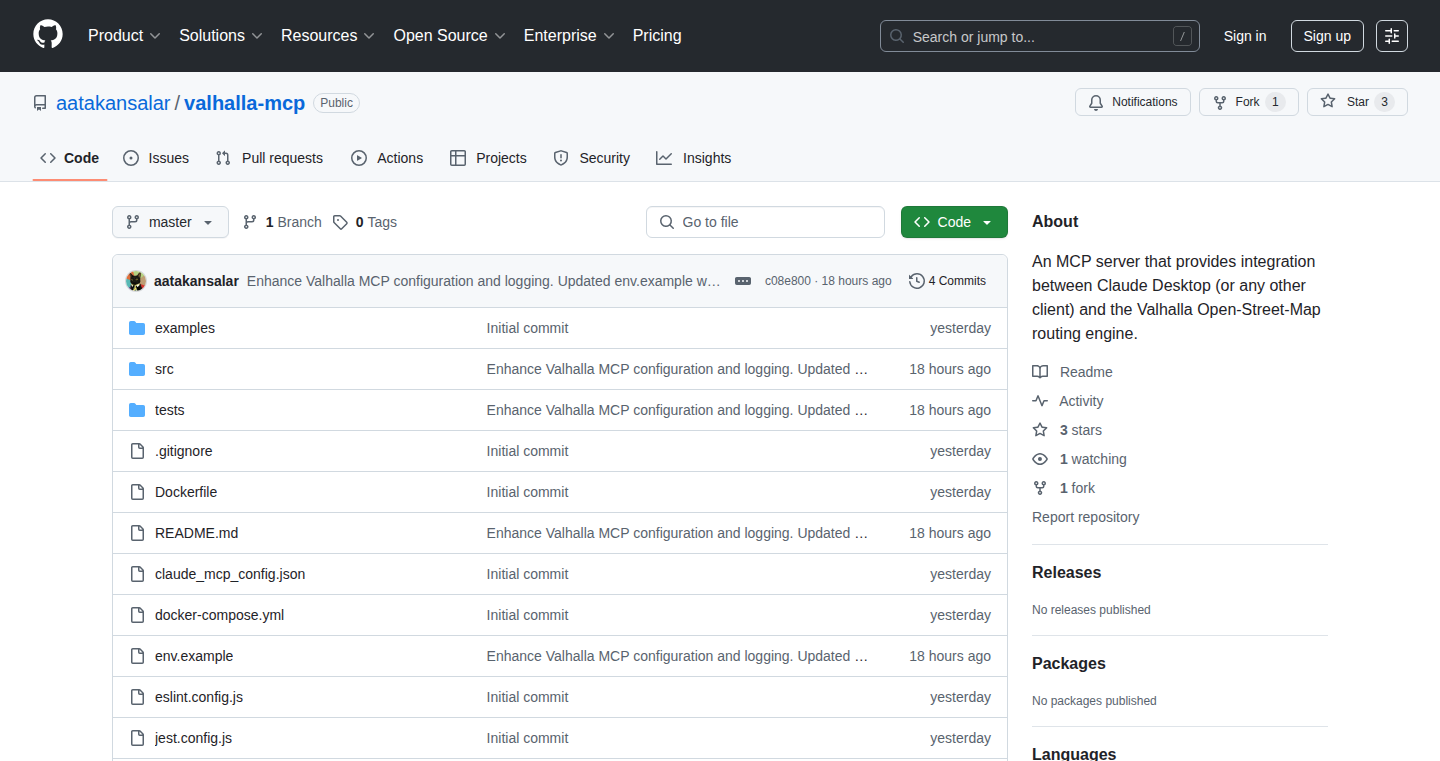
Author
aatakansalar
Description
This project creates a bridge between the Claude Desktop AI and the Valhalla routing engine. It’s a lightweight Model Context Protocol (MCP) server, allowing Claude to access advanced routing features like finding the shortest path, generating isochrones (areas reachable within a certain time), and accessing vector tiles for map display. The key innovation is integrating a powerful open-source routing engine (Valhalla) with a popular AI assistant (Claude), enabling location-aware and map-integrated functionality. This tackles the limitation of AI assistants lacking native spatial reasoning capabilities.
Popularity
Points 2
Comments 0
What is this product?
This project essentially acts as a translator. It takes requests from Claude and translates them into commands that Valhalla, a specialized routing engine, can understand. Valhalla then calculates routes, generates time-based reachability areas (isochrones), and provides map data, which are then translated back into a format Claude can use. It’s like giving Claude a very knowledgeable map and travel expert to help with location-related tasks. So this is useful because it empowers AI to understand and interact with geographical information.
How to use it?
Developers can integrate this by communicating with the MCP server. You'd send prompts to Claude, and the server handles the behind-the-scenes communication with Valhalla. For example, you could ask Claude, “Find the shortest route from A to B,” or “Show me the area I can reach within 30 minutes from this location.” The server then returns the information. So this lets developers easily add advanced mapping and routing features to applications powered by Claude or similar AI assistants.
Product Core Function
· Route Calculation: The core function allows Claude to find the best routes between two or more locations. This is valuable for travel planning, delivery services, or any application that needs to navigate geographically. So this is useful because it automatically suggests routes, saving time and effort.
· Isochrone Generation: This feature creates isochrones, which are areas reachable within a given time. It’s incredibly helpful for understanding reachability for tasks like finding nearby restaurants or identifying areas within a delivery radius. So this is useful because it visually represents travel time and simplifies location-based decision-making.
· Vector Tile Integration: The server can provide vector tiles, which are data for displaying maps. This functionality allows Claude to render and interact with maps directly within its responses, enhancing its ability to visualize and understand geographical contexts. So this is useful because it allows AI to visualize maps and understand the spatial relationship in an easy and interactive way.
Product Usage Case
· Travel Planning App: A travel app could use this to allow users to plan trips using Claude. Users could ask, “What's the best route from the airport to my hotel?” and receive step-by-step directions. So this is useful because it lets user query for travel routes easily with natural language.
· Delivery Service Optimization: A delivery company could integrate this to optimize delivery routes. Claude could be asked to find the most efficient routes for multiple deliveries, taking into account traffic and other factors. So this is useful because it can automatically optimize the route to delivery locations.
· Real Estate Application: A real estate application could use isochrones to show users areas reachable within a specific commute time from a property. Users could ask, "Show me the areas within a 15-minute commute of this address." So this is useful because it can provide time to travel to other locations from the property location.
· Interactive Map Interface: Developers can create interactive maps within their applications. By combining the routing functionality with the map data, they can allow users to visualize routes and isochrones on a map, providing a more intuitive user experience. So this is useful because it empowers developers to visualize location-related data and provide users with a useful and interactive mapping interface.
51
Reeyee.ai: No-Code Dashboard-to-Website Platform
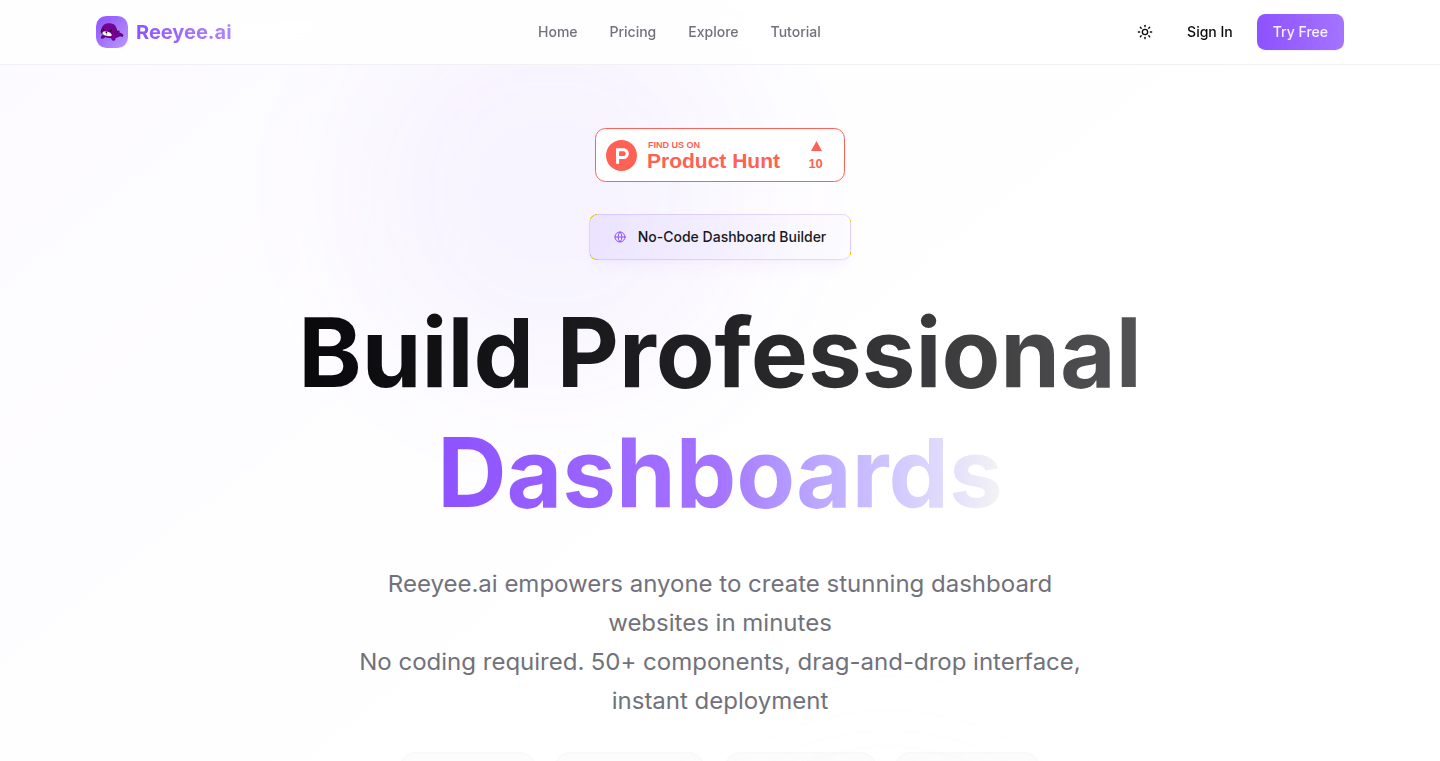
Author
jokera
Description
Reeyee.ai lets you build interactive dashboards and instantly publish them as multi-page websites, all without writing any code. It combines the functionalities of various tools like Notion and personal websites. The technical innovation lies in its ability to seamlessly transform dynamic dashboard content, including notes, images, charts, and other widgets, into a shareable website format. This simplifies the process of creating and sharing information, providing a single workspace for organizing, visualizing, and publishing content. So this is useful for anyone who needs to share information quickly and easily.
Popularity
Points 2
Comments 0
What is this product?
Reeyee.ai is a platform that takes your dashboards and turns them into live websites. Think of it as a tool that understands how you arrange your notes, charts, and other widgets, and then automatically creates a website with those elements. The innovative aspect is the integration of different types of content (notes, images, videos, etc.) into one seamless website with multiple pages. This uses a 'no-code' approach meaning, you don't need to know how to code to build a professional-looking website. So this is useful if you want a simple way to share your dashboards with others, or if you want to present your work in a more accessible way.
How to use it?
Developers can utilize Reeyee.ai to quickly showcase project progress, document technical specifications, or share data visualizations with teams or clients. You add different widgets, such as text boxes, images, charts, and videos to your dashboard. You can then organize these widgets on multiple pages. The platform automatically handles the website generation and deployment. You can integrate this into your workflow to easily create project reports or knowledge base. So this is useful for anyone who wants a quick and easy way to share information or present project updates.
Product Core Function
· Dashboard Creation: Allows users to build dashboards using various widgets. Technical implementation is based on a modular widget system, enabling the user to assemble different content types in one place, providing flexibility and customization.
· Multi-Page Website Generation: Converts the dashboard into a multi-page website structure. Technical implementation is based on automatically creating HTML, CSS, and Javascript files. So this is useful for creating a simple, yet visually appealing website.
· Instant Publishing: Provides one-click website publishing. Technical implementation likely involves hosting capabilities or integration with a hosting provider. So this is useful when you want to quickly share a project or report.
· Widget Library: Offers various widgets to add to the dashboard. Technical implementation focuses on a component-based architecture allowing for easy expansion of widget functionalities. So this is useful for presenting information in an accessible way.
Product Usage Case
· Project Management: A development team uses Reeyee.ai to create a dashboard displaying project progress, code snippets, and deployment status. They can instantly publish this as a website to share the progress with clients or stakeholders, updating it easily.
· Knowledge Base: A team documents technical details of a product, including diagrams, API documentation, and tutorials, creating a multi-page website using Reeyee.ai. This provides a single source of information, easily accessible and kept up-to-date.
· Data Visualization: A data scientist uses Reeyee.ai to create a dashboard with charts and graphs based on collected data. They can share this as a live website allowing others to interact with the visualized information, and monitor data patterns.
52
X-Chain Memory: Decentralized Memory for Cross-Platform Applications
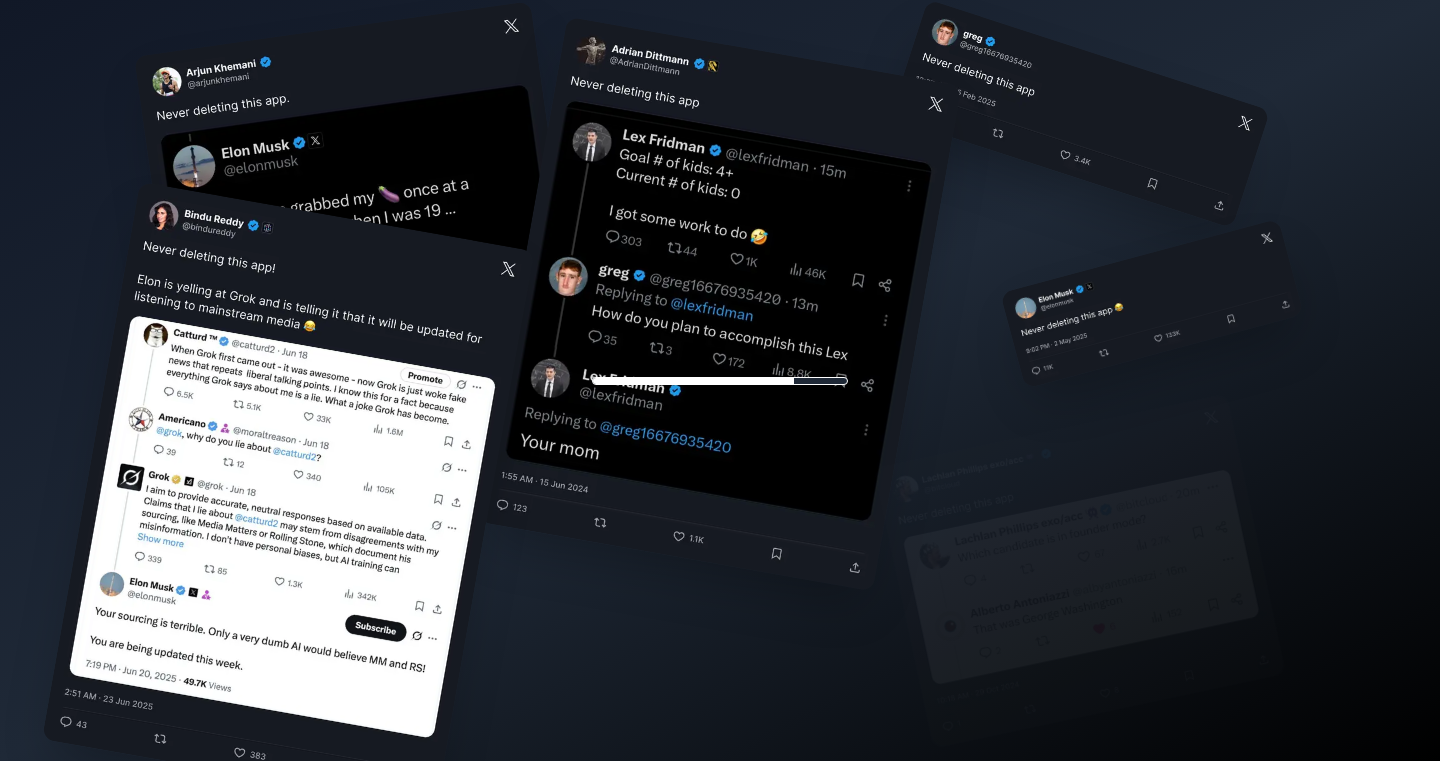
Author
krispyan
Description
This project introduces a novel on-chain memory layer designed for the X ecosystem. It allows developers to store and retrieve data directly on the blockchain, enabling persistent data storage and sharing across various applications and users. This is a significant innovation because it eliminates the need for centralized servers or databases, promoting true decentralization and data ownership. It solves the problem of data silos and limited interoperability within the X ecosystem by providing a shared, verifiable memory space.
Popularity
Points 2
Comments 0
What is this product?
It's essentially a shared, distributed hard drive for the X platform, built directly on the blockchain. Imagine a common space where different applications and users can store and access information. The innovative part is that this 'hard drive' is controlled by the blockchain, making the data secure, transparent, and accessible by anyone with the right permissions. This approach eliminates the reliance on central servers, offering improved data integrity and resilience.
How to use it?
Developers can integrate this on-chain memory layer into their X applications using specific API calls. This allows them to write data to, and read data from the blockchain-based memory. They can store anything from user profiles and application states to game scores and settings. Think of it as using a cloud storage service but with the benefits of blockchain - security, decentralization, and transparency.
Product Core Function
· On-Chain Data Storage: Allows storing data directly on the blockchain. The value is that it enables persistent storage, meaning the data survives even if the application or user goes offline. Applications: storing user settings, profile data, or any information that needs to be available across sessions and applications.
· Cross-Application Data Sharing: Enables seamless data exchange between different applications within the X ecosystem. Applications: building collaborative tools or games where data can be shared and interacted with in real-time, promoting ecosystem-wide collaboration and data accessibility.
· Decentralized Access Control: Provides mechanisms to control who can read or write data. Applications: implementing access permissions for sensitive data, offering privacy controls, and building secure data storage solutions.
· Data Integrity and Verification: Ensures data stored is tamper-proof and verifiable. Applications: storing critical application data, such as game scores or financial transactions, where data integrity is paramount. Users can be sure the information hasn't been altered.
Product Usage Case
· Decentralized Social Media: A social media platform can store user profiles, posts, and connections on the on-chain memory. This allows users to own their data and switch between different frontends without losing their information. So what? Users maintain control over their data and freedom from platform lock-in.
· Multiplayer Online Game: Game developers can use the on-chain memory to store player inventories, game progress, and virtual assets. This ensures data persistence even if the game server goes offline. So what? Player progress is safe, and the data is accessible on any compatible client.
· Secure Identity Management: Applications can use the on-chain memory to store and verify user identities and credentials. This improves security and reduces the risk of data breaches. So what? Provides secure and decentralized identity management, making applications more resistant to attacks.
53
BotCraft: A Teen-Focused Discord Bot Development Program

Author
JustSkyfall
Description
BotCraft is a program designed to teach teenagers how to build bots for platforms like Discord, Telegram, and Signal. The program offers a fun and accessible way for young people to learn programming, using bots as a gateway. The technical innovation lies in its focus on practical application (creating bots) to teach fundamental programming concepts. It solves the problem of making programming accessible and engaging for beginners, leveraging the popularity of communication platforms. This removes the barriers to entry for young people, and enables them to learn coding while building something useful and fun.
Popularity
Points 2
Comments 0
What is this product?
This program helps teenagers build bots for messaging apps. It’s like a special class where you learn how to code by creating bots that do cool things on Discord, Telegram, or Signal. The innovation is in using bot development to teach basic programming principles. Instead of just reading textbooks, you build something real, making learning more exciting and practical. So, it combines coding education with creating interactive applications.
How to use it?
Teenagers (18 and under) can join the program to learn to code and build bots. They’ll learn how to use programming languages and tools, along with using APIs for the platforms (like Discord). You can then integrate your bots into your communities to automate tasks, provide information, or offer fun interactive experiences. This could involve using the bots to moderate a Discord server, provide game updates, or create custom commands. The program offers support, resources, and even prizes for completing projects.
Product Core Function
· Introduction to Programming Concepts: The program covers basic programming ideas like variables, loops, and functions, but in a practical context. This helps teenagers grasp coding fundamentals, allowing them to understand how programs work. For example, students learn about if/else statements by creating bots that react to specific keywords.
· Bot Development on Communication Platforms: Students learn to use APIs (Application Programming Interfaces) to build bots for Discord, Telegram, and Signal. It's about leveraging existing tools, such as Discord’s API, to create bots that automate tasks, provide information, and enable interactive experiences. This allows students to interact with real-world platforms and build usable bots that can be applied to social communities.
· Event Handling and User Interaction: Students learn how to write bots that respond to user input. The bots might do things like give information, moderate a channel, or implement some other interesting feature. For example, creating a bot that can play games or give advice on a Discord channel.
Product Usage Case
· Community Moderation: Students could build a bot that automatically removes spam or offensive content from a Discord server, or manage member roles. This solves the problem of manual moderation, saving time for server administrators, and helping manage a better community.
· Game Integration: Create a bot that can provide game updates, announce tournaments, or run a simple game. This enhances a gaming community's experience. The bot provides instant access to information and increases engagement within the game community.
· Automated Information Service: Develop a bot that can give users information about weather, news, or custom queries, based on user requests. So, the bot provides valuable information quickly and effortlessly.
54
RightAngleCalc: A Minimalist Geometry Solver
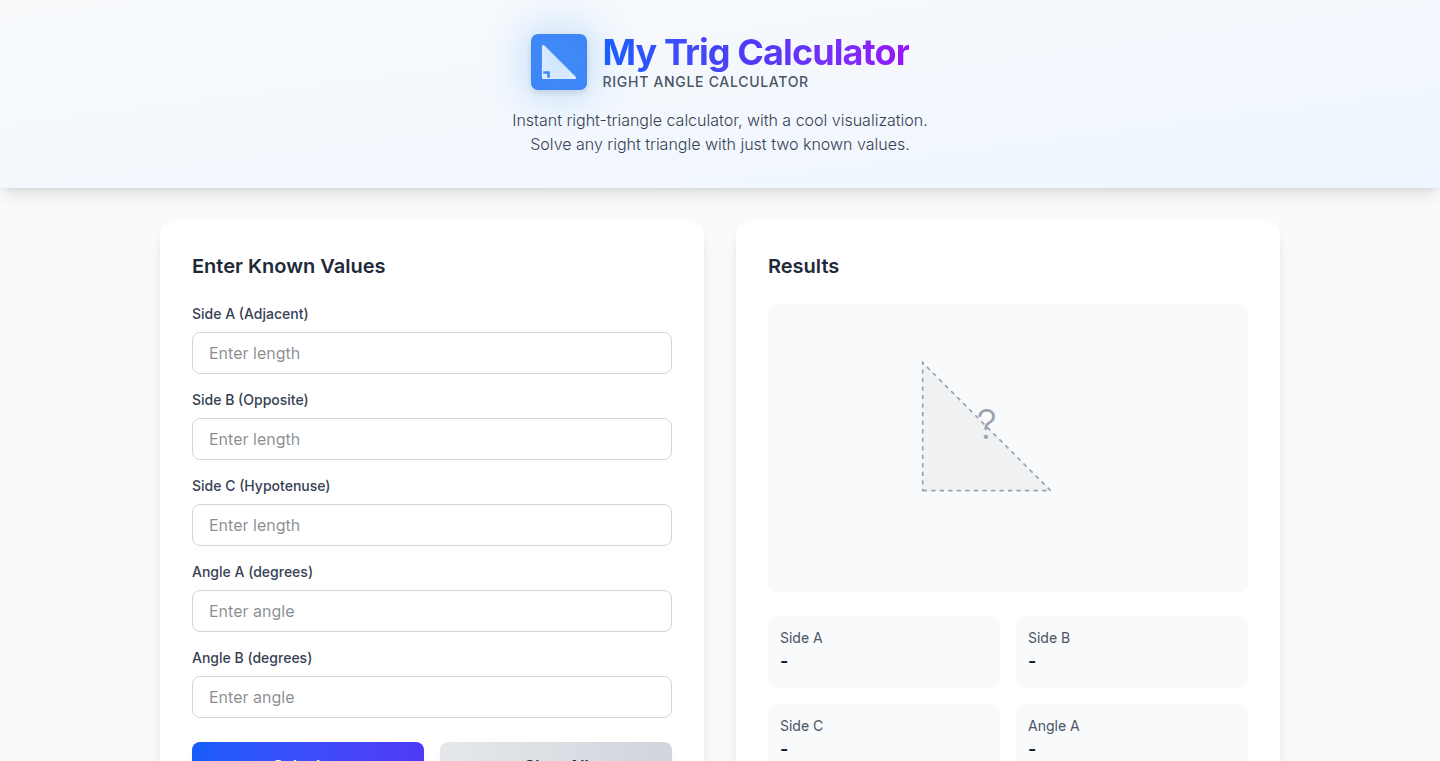
Author
Unicironic
Description
RightAngleCalc is a straightforward right-angle calculator built to solve for missing sides and angles in right-angled triangles. It's designed to be a no-frills tool, emphasizing ease of use and direct problem-solving without unnecessary features. The technical innovation lies in its extremely focused implementation: it efficiently applies the Pythagorean theorem and trigonometric functions to provide immediate answers, illustrating a lean approach to solving a specific mathematical problem.
Popularity
Points 2
Comments 0
What is this product?
This is a tiny calculator that focuses solely on right triangles. It takes the known sides or angles as input and calculates the missing ones. It does this using the fundamental math rules for right triangles, like the Pythagorean theorem (a² + b² = c²) and trigonometric functions (sine, cosine, tangent). It cuts out all the extra fluff to get you a direct answer. So this is useful if you quickly need to calculate something, for example, when you are building something that needs to be accurate, or when you are taking a geometry exam.
How to use it?
Developers can use RightAngleCalc as a quick utility in their own projects or as a learning tool. It could be integrated into a larger application dealing with geometry or graphics, or used for educational purposes to visualize and demonstrate trigonometric concepts. The usage involves inputting known values (e.g., two sides, or a side and an angle), and the calculator instantly returns the calculated unknowns. So you could use this in a game where you need to calculate the position of an object.
Product Core Function
· Pythagorean Theorem Solver: Calculates the length of the hypotenuse or a side given the other two sides. This is valuable for anyone needing to determine lengths when working with right triangles, like in construction or design. So this helps determine the size of something you are working with.
· Trigonometric Function Solver: Calculates angles and side lengths using sine, cosine, and tangent functions. This is crucial for applications where angles and ratios are important, such as in robotics, physics simulations, or creating 3D models. So this helps build something with accurate angles.
· Angle Calculation: Determines unknown angles in the triangle, given sides or other angles. Useful in any situation where angle precision is required, like in surveying or navigation. So this is useful when planning a route.
Product Usage Case
· Game Development: Integrating RightAngleCalc to determine the precise movement paths for objects or calculate the angles of projectiles in a 2D or 3D game environment. So this improves the accuracy of the movement of your objects.
· Architectural Design: Architects and designers can use the tool to quickly check calculations related to right-angled structures, confirming measurements and ensuring design accuracy. So this tool would save time in complex architectural drawings.
· Educational Tool: Teachers and students can employ RightAngleCalc to visualize triangle properties and practice mathematical concepts, reinforcing learning through practical examples. So students could easily understand math problems.
55
CoverSnap: AI-Powered Cover Letter Generator
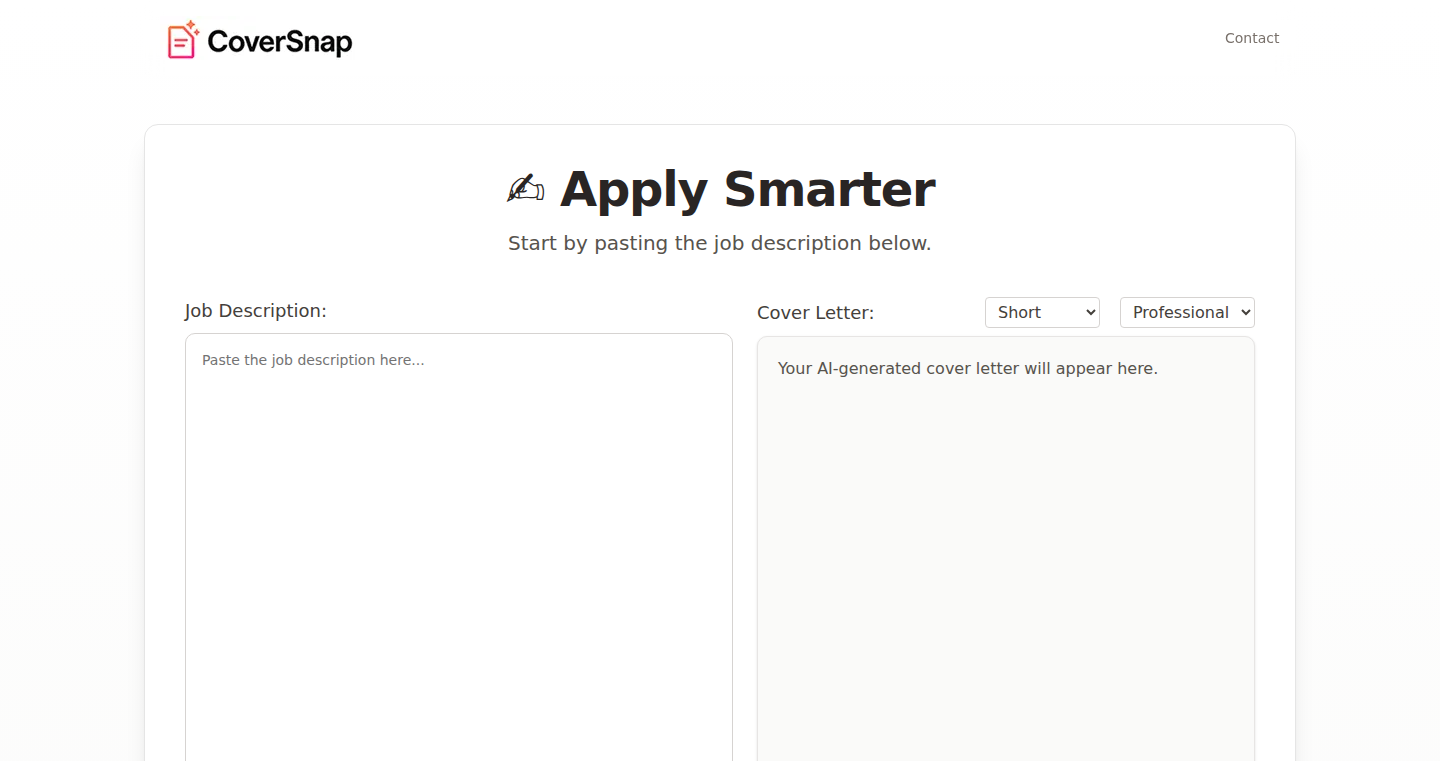
Author
jspruance
Description
CoverSnap is a web application that instantly generates cover letters using artificial intelligence. The core innovation lies in its streamlined approach: users provide their resume, job description, and the AI crafts a tailored cover letter in seconds. It tackles the common problem of writing time-consuming cover letters, democratizing access to AI-powered tools for job applications. This project highlights the power of natural language processing and AI for automating tedious tasks.
Popularity
Points 2
Comments 0
What is this product?
CoverSnap leverages AI, specifically natural language processing (NLP) models, to understand the user's resume and the job description. The system analyzes these inputs, identifies key skills and experiences, and then generates a cover letter that emphasizes the match between the applicant and the role. The innovation is in its ease of use – requiring no login and offering a fast, automated solution. It's like having a personal assistant that writes cover letters for you.
How to use it?
Developers can use CoverSnap by incorporating similar AI cover letter generation capabilities into their own applications or services. They could integrate the core NLP and cover letter generation logic to provide an AI-powered writing tool within their recruitment platform or career assistance tool. This could be achieved through API integration or by studying the project's source code (if available) to understand its architecture and replicate its functionality. So, this opens doors for building more user-friendly and efficient career tools.
Product Core Function
· AI-powered Cover Letter Generation: This is the core function. The system takes user input (resume and job description) and produces a custom cover letter. The value lies in saving users significant time and effort by automating the cover letter writing process, increasing their application efficiency and reducing job search fatigue. It's useful for any job seeker.
· Resume and Job Description Analysis: The system must analyze the provided resume and job description to extract relevant information. This uses NLP techniques like keyword extraction, and semantic analysis. This enables the AI to understand the applicant's skills and the requirements of the job. For users, it means the cover letter generated is relevant and targeted.
· Customization based on Input: The cover letter generation is customized according to resume content and job description. This provides each user a unique letter, increasing the chances of passing the initial screening stage. The value is its personalization: each cover letter is tailored for a specific job.
· Instant Generation: The process is designed to be fast, providing almost immediate results. This offers immediate value for users, making cover letter writing much faster.
Product Usage Case
· Integration into a Job Application Platform: A recruitment platform could integrate CoverSnap's functionality to offer its users a seamless experience. When applying for jobs through the platform, users can automatically generate cover letters based on their resumes and the job postings. This is useful for recruitment websites that want to add value to their service.
· Creation of a Career Coaching Tool: A career coach could use the technology to provide clients with AI-assisted cover letter writing services. This could improve the quality of coaching sessions and the efficiency of providing job application support. Useful for career coaches to enhance their service offerings.
· Development of an Educational Tool: A college or university could integrate the technology into its career services to teach students how to write effective cover letters by seeing examples and understanding the approach taken by the AI. Useful for students learning to navigate the job market.
56
Profile Heartbeat: Automated GitHub Activity Greening
Author
soheilH
Description
This project, Profile Heartbeat, solves the problem of a patchy GitHub contribution graph, where your profile looks inactive due to periods of no commits. It uses GitHub Actions to automatically generate and commit changes to your repository multiple times a day, ensuring your contribution graph stays consistently green. The innovation lies in automating this process with a simple configuration, letting developers maintain a visible record of activity, even during periods of less active coding.
Popularity
Points 2
Comments 0
What is this product?
It's a tool that automatically creates commits on your GitHub profile to keep your activity graph active. This is done using GitHub Actions, a feature that lets you automate tasks within your repository. The core idea is to ensure consistent visibility on your profile. So instead of having a graph with big gaps of inactivity, you have a consistently green graph that shows you're actively engaged with your projects. For example, it might add a random text file with a timestamp and commit that change, multiple times a day. This showcases that you are consistently working on your projects, which is important for attracting potential employers or collaborators. So this is very useful to people that wish to look active in the GitHub community.
How to use it?
To use Profile Heartbeat, you fork the project's repository, personalize some configuration files (like adding your own information, or customizing the frequency of commits), and enable GitHub Actions. This allows the tool to automatically run and make commits to your profile repository. You can also tweak the commit message or the content being committed, to make it unique. For example, you can set up Profile Heartbeat to commit a change every few hours, ensuring a vibrant green graph. The integration is straightforward: it leverages GitHub Actions, meaning you don't need any external servers or complicated setups. So it's easy to set up and use, enhancing your GitHub profile without heavy lifting.
Product Core Function
· Automated Commits: The primary function is to generate and commit changes to your repository automatically. This keeps your activity graph looking busy. So this means you can maintain your activity visually
· Customizable Frequency: You can set the frequency of commits (e.g., 20 to 100 times a day), allowing you to control the level of activity displayed on your profile. So you can customize how active your GitHub activity appears.
· Easy Configuration: Simple setup through forking the repository and configuring files. You don't need to write any complex code, making it accessible to developers of all skill levels. So it's really easy to get going.
· GitHub Actions Integration: It leverages GitHub Actions, GitHub's built-in automation feature, making the deployment seamless without needing external tools or servers. So it integrates directly within the GitHub ecosystem.
· Profile Enhancement: The tool's main purpose is to make your profile appear active and engaged, which is useful in attracting collaborators or impressing potential employers. So you have a stronger first impression on the platform
Product Usage Case
· Job Seeking: A developer applying for a software engineering position can use Profile Heartbeat to make their GitHub profile appear active and consistently updated. This shows potential employers they are actively engaged with code. So you can impress a recruiter.
· Open Source Contribution: A contributor to open source projects can use Profile Heartbeat to maintain a consistent presence on GitHub, which increases their visibility within the community. So you show you are truly involved.
· Portfolio Maintenance: A developer can use it to show off their projects on their profile in a visually engaging way. So people can know you care about your profile's appearance.
· Maintaining Activity During Breaks: A developer taking a break from a main project can still maintain a visible presence on GitHub by committing minimal, automated updates. So you don't need to stop showing your contributions even if you have a lull in activity.
· Demonstrating Engagement: Using this tool demonstrates that the user knows how to automate tasks using GitHub Actions, which is itself a valuable technical skill. So, you can show you understand automation on the platform.
57
Readeck Mobile Client: Offline Bookmark Organization
Author
potetotown
Description
This is a mobile app built for Readeck, an open-source bookmark manager, allowing you to organize your bookmarks on your Android phone. The key innovation is bringing the power of a bookmark manager, with features like labels, collections, and search, to your mobile device, even when you're offline. It's open-source, meaning anyone can use and modify it.
Popularity
Points 2
Comments 0
What is this product?
This app provides a mobile interface for managing your bookmarks, similar to having a personal library in your pocket. The core idea is to let you organize, search, and access your saved links offline. It leverages Readeck's backend for data synchronization (though the specific details of Readeck itself are not explained here). The app’s innovation lies in making complex bookmark management accessible and usable on a mobile device, resolving the problem of scattered bookmarks and lack of offline access.
How to use it?
Developers can utilize this app as a reference implementation of a mobile client interacting with a bookmarking service. It offers insights into implementing features like offline data storage, search functionality, and UI design optimized for mobile use. You could integrate similar offline bookmarking capabilities into your own Android apps or use its code as a starting point for more specialized bookmarking solutions. The project's open-source nature allows developers to study and reuse its code for learning and improvement.
Product Core Function
· Organizing Bookmarks with Labels and Collections: This allows you to categorize your bookmarks easily, making it easier to find what you need. So this makes it easier to find the bookmarks you saved instead of scrolling endlessly.
· Searching and Filtering Bookmarks: Quickly find specific bookmarks based on keywords or other criteria. This saves time and effort when you need to revisit a specific saved page. So this helps you find your saved articles super fast.
· Offline Support: Access your bookmarks even without an internet connection. This is critical when you're on the move or in areas with limited connectivity. So this ensures you can always access your saved bookmarks, anytime, anywhere.
· Clean, Mobile-Friendly UI: Provides an easy-to-use interface optimized for mobile devices. This ensures a smooth and enjoyable user experience on the phone. So, you can access your saved links easily.
· Open Source (MIT): The app is open source, allowing developers to understand and modify the code, fostering collaboration and allowing them to customize and improve it. So this makes the code free to use and improve upon.
Product Usage Case
· A student uses the app to save and organize research papers, accessing them offline during lectures or study sessions. So, the student can always access the needed material.
· A traveler uses the app to save travel articles and guides, accessing them offline during their trip in areas with poor internet connectivity. So, the traveler can always access important travel information without worrying about internet access.
· A developer uses the app's codebase to learn how to implement offline data storage and search functionality in their own mobile app project. So, the developer can learn how to build a similar app.
· A power user saves and organizes hundreds of bookmarks, searching and filtering them on their phone to quickly find the information they need. So, the user can quickly find what they need.