Show HN Today: Discover the Latest Innovative Projects from the Developer Community
 ShowHN Today
ShowHN TodayShow HN Today: Top Developer Projects Showcase for 2025-06-27
SagaSu777 2025-06-28
Explore the hottest developer projects on Show HN for 2025-06-27. Dive into innovative tech, AI applications, and exciting new inventions!
Summary of Today’s Content
Trend Insights
今天Show HN的项目展示了开发者们在AI、工具效率和用户体验上的积极探索。尤其值得关注的是,越来越多的项目开始结合AI技术来辅助开发,例如利用LLM提升编码效率,自动化任务流程。这为开发者带来了巨大的生产力提升。同时,也有项目关注终端用户的使用体验,通过简单的交互设计、可视化技术来降低使用门槛,比如Zeptaframe,让AI视频的控制更加精细。对于开发者和创业者而言,抓住AI的浪潮,将AI技术与你的业务相结合,打造更智能、更高效、更易用的工具,将是未来成功的关键。此外,关注终端用户的需求,从细节出发,提升用户体验,也能让你的产品脱颖而出。
Today's Hottest Product
Name
Zeptaframe – Open-source click-and-drag precision for AI video gen
Highlight
Zeptaframe利用 in-browser SAMv2 实现了图像的自动分割,并提供了点击和拖拽的交互界面,这使得用户可以精确地定义视频中物体的运动轨迹和摄像机的运动。这项技术的核心在于它提供了一种更直观、更可控的方式来引导AI视频生成过程,解决了AI视频生成中控制力不足的问题。对于开发者来说,可以学习这种通过可视化界面增强AI模型控制力的思路,这在AI应用开发中具有重要意义。
Popular Category
AI工具
开发工具
终端工具
游戏
Popular Keyword
AI
LLM
OpenAI
Docker
Go
Technology Trends
AI辅助开发与自动化
基于LLM的工具应用
终端交互与效率提升
数据可视化与分析
边缘计算与本地应用
Project Category Distribution
AI 工具 (35%)
开发工具 (30%)
实用工具 (20%)
游戏 (15%)
Today's Hot Product List
| Ranking | Product Name | Likes | Comments |
|---|---|---|---|
| 1 | FlightPathViz: Interactive Globe Visualization for Pilot Logbooks | 1287 | 173 |
| 2 | Zenta – Terminal Mindfulness Assistant | 183 | 33 |
| 3 | Sink: Local Network Folder Synchronizer | 128 | 86 |
| 4 | ZubanLS: A Mypy-Compatible Python Language Server | 41 | 13 |
| 5 | PILF: Proactive Intelligent Lifeline for AI Models | 26 | 9 |
| 6 | ShouldIUse.dev - Your Software Dependency Health Checker | 12 | 16 |
| 7 | Wayland Whisperer: On-Demand Speech-to-Text for Wayland | 15 | 2 |
| 8 | Daf·thunk: Visual Workflow Editor on Cloudflare | 13 | 1 |
| 9 | Airbyte & OpenAI Data Pipeline Orchestrator | 11 | 2 |
| 10 | Gofer: Your Terminal-First AI Assistant | 9 | 3 |
1
FlightPathViz: Interactive Globe Visualization for Pilot Logbooks
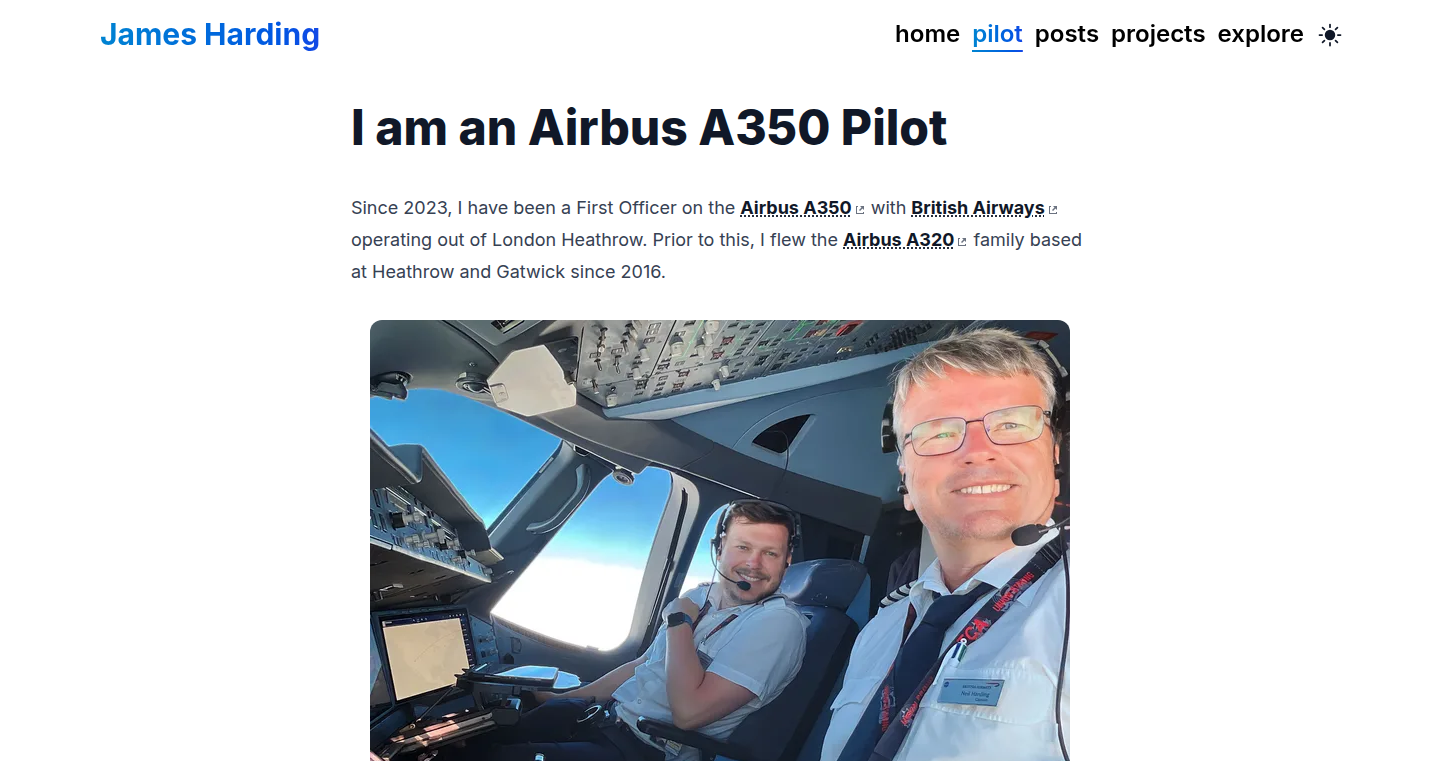
Author
jamesharding
Description
FlightPathViz is a project that transforms a pilot's digital flight log into interactive 3D globes and data visualizations. It addresses the challenge of visualizing complex flight data in an intuitive and engaging way. The core innovation lies in its ability to render flight paths on a 3D globe, allowing pilots to see their entire flying history at a glance. The project leverages web technologies to create dynamic and explorable visualizations, offering a new perspective on aviation data. It solves the problem of tedious logbook review and presents flight data in a visually compelling manner.
Popularity
Points 1287
Comments 173
What is this product?
FlightPathViz uses your digital flight log data to create beautiful and interactive visualizations, particularly a 3D globe showing your flight paths. Imagine plotting all your flights on a virtual globe, making it easy to see where you've been and the distances you've covered. The technical side involves taking the raw data (like departure and arrival airports) and translating that into coordinates on a globe. Then, using web technologies, these coordinates are rendered as lines on a 3D globe that you can rotate, zoom, and explore. So, this project is about making your flight data not just numbers, but something you can *see* and interact with. The innovation is about presenting complex, time-series data in an accessible and engaging way.
How to use it?
Pilots would use this by uploading their digital flight log data, which might be in a standard format or require some slight formatting. The web application then processes this data and generates the interactive globe and other visualizations. You could interact with the globe using a web browser on your computer, tablet or phone, exploring your flight history, filtering by date or aircraft, and discovering patterns in your flying. This is a powerful alternative to just looking at numbers in a spreadsheet. You could also integrate it with existing flight planning tools or use it to create stunning visual reports for personal use or for your flight records. So, you'd upload your data, and then get a beautiful, interactive way to understand your flight history – all in your browser.
Product Core Function
· 3D Globe Visualization: The core feature. It takes the flight data (departure and arrival locations) and plots the flight paths on a 3D globe. This provides a geographic overview of a pilot's flying history. Value: Allows for easy visualization and exploration of flight data, revealing patterns and travel routes at a glance. Application: Allows pilots to see their entire flight history and quickly identify frequent routes or areas of operation. So, this is like having a virtual map of everywhere you've flown.
· Interactive Exploration: Users can rotate the globe, zoom in and out, and explore individual flights. Value: Provides a user-friendly way to interact with the data, allowing for a deeper understanding of the data. Application: Explore individual flights, filter by date or aircraft, and gain deeper insights into your flight data. So, you can zoom in on your favorite destinations and relive those flights.
· Data Filtering: Ability to filter flight data by date range, aircraft type, or other criteria. Value: Allows users to focus on specific subsets of their flight history, identifying patterns or trends. Application: Analyze flight data by specific time periods (e.g., a year's worth of flights), or by aircraft type to compare usage patterns. So, this is like having powerful search and filtering tools for your flight records.
· Data Visualization (Graphs): Other visualizations beyond the globe, such as graphs and charts. Value: Offers alternative ways to analyze flight data beyond the geographic display, providing a holistic view. Application: Analyze flight times, total flight hours, and other metrics to identify trends and understand your flying patterns. So, this allows you to see your flight data in a way that is easier to understand and more informative.
Product Usage Case
· Pilot Training: A flight instructor could use FlightPathViz to visualize a student's flight history, identifying areas for improvement or highlighting successful flights. How it solves the problem: Instead of relying solely on textual logbook entries, the instructor can use the interactive globe to provide a more intuitive and engaging review of the student’s flight patterns, making it easier to pinpoint areas of weakness and areas of strength. So, this helps a pilot see their learning path clearly.
· Personal Flight Tracking: A private pilot could use FlightPathViz to track their personal flight history and share their flying adventures with friends and family. How it solves the problem: The user could generate visually appealing maps and graphs of their flight paths for presentations, social media, or personal records. It transforms a simple flight log into a shareable piece of art. So, it makes your flight history shareable and visually impressive.
· Aviation Research: Researchers studying flight patterns or aviation trends could use FlightPathViz to analyze large datasets of flight data. How it solves the problem: Researchers can quickly identify and visualize flight routes, airspace usage, and other patterns from a large dataset of flight data by creating detailed charts and maps. So, it transforms data into easily understandable insights.
2
Zenta – Terminal Mindfulness Assistant
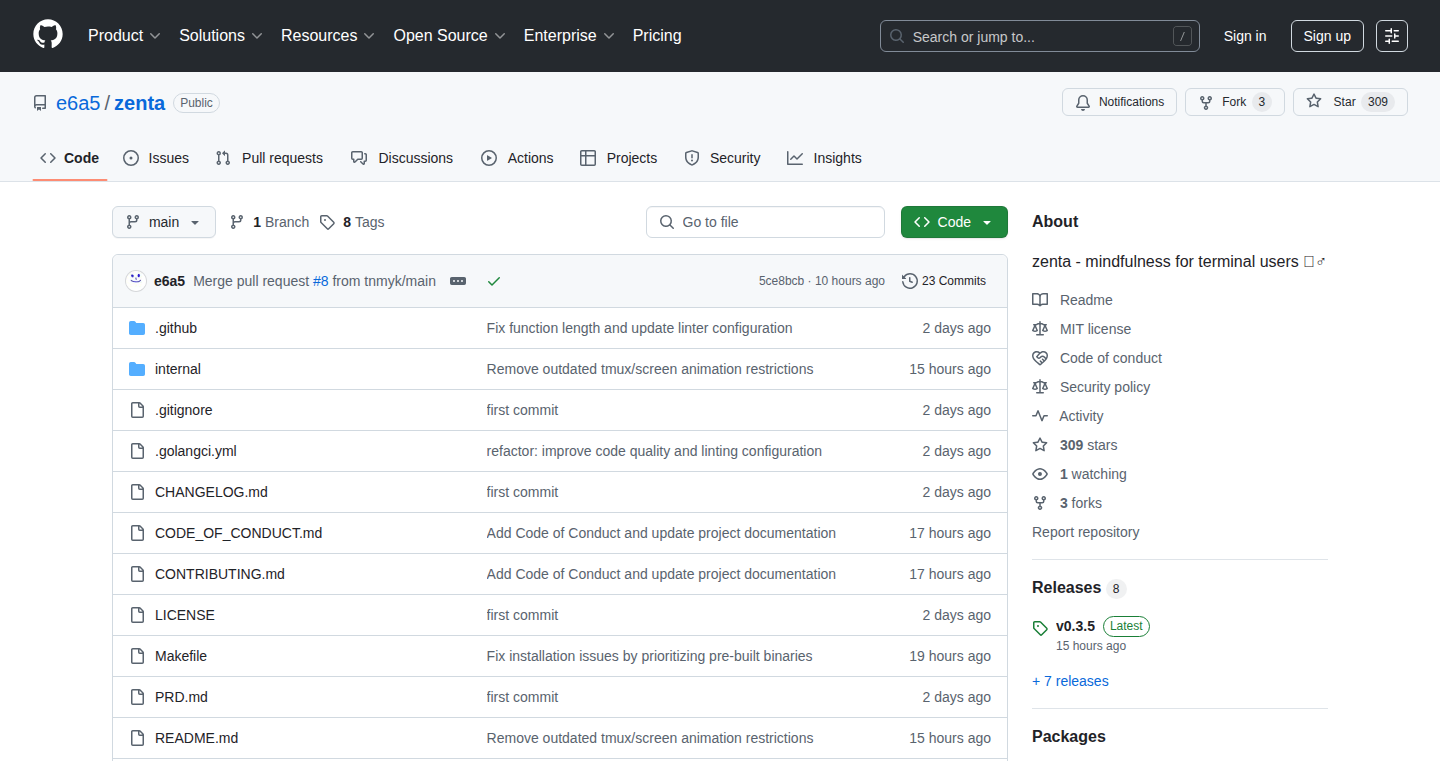
Author
ihiep
Description
Zenta is a command-line tool designed to promote mindful usage of the terminal. It aims to reduce distractions and improve focus by providing timed breaks, ambient sounds, and motivational quotes directly within your terminal environment. The innovation lies in integrating mindfulness practices into a developer's daily workflow, addressing the common problem of terminal-induced burnout and promoting a healthier, more productive coding experience. It's like a mini-retreat built into your terminal, reminding you to take breaks and refocus.
Popularity
Points 183
Comments 33
What is this product?
Zenta is a terminal-based application that brings mindfulness to your command line. It works by displaying calming ambient sounds, inspirational quotes, and prompting you to take breaks at pre-defined intervals. This is achieved through a combination of background sound playback, text-based notifications, and timers. The core innovation is the proactive approach to wellbeing within the development environment. Instead of relying on external apps, Zenta integrates seamlessly into the workflow, helping developers avoid context switching and maintain a focused, healthy work style. So, this helps me stay centered and avoid burnout while coding.
How to use it?
Developers can install Zenta using package managers or by downloading the script directly. Once installed, they can configure the break intervals, choose the ambient sounds they prefer (like rain, forest, or white noise), and customize the motivational quotes. It's integrated by simply running the `zenta` command in the terminal. You can set it to run automatically whenever you open your terminal or schedule specific sessions. This allows for seamless integration into their existing workflows, without the need to switch between multiple applications. So, this allows me to easily weave mindfulness into my coding sessions.
Product Core Function
· Timed Breaks: Zenta prompts you to take breaks at specified intervals. This reduces eye strain, physical strain and mental fatigue associated with prolonged screen time. This is valuable because it helps prevent burnout and improves long-term productivity.
· Ambient Sound Playback: Plays calming ambient sounds (like rain or nature sounds) in the background to reduce distractions and promote focus. It helps developers create a more pleasant and focused environment, which is particularly useful when working in a noisy office or a distracting home environment.
· Motivational Quotes: Displays inspirational quotes to uplift your mood and encourage mindful awareness throughout your workday. This is useful for breaking up the monotony and inspiring a more positive mindset, encouraging self-awareness and self-care.
· Customization: Offers the ability to tailor break durations, sound selection, and quote content to match individual preferences and create the best environment to work in. Customization improves the user experience by letting you tailor your experience to your preferences.
Product Usage Case
· A software engineer working on a long-term project can use Zenta to schedule regular breaks, listen to ambient sounds, and stay focused during long coding sessions. It helps them avoid fatigue and maintain a consistent pace of work.
· A developer working from home can use Zenta to combat distractions. Ambient sounds help to create a more focused environment, and breaks encourage leaving your desk, preventing burnout. This helps to create a professional work environment at home.
· A team lead can recommend Zenta to their team to promote a healthier work culture. By using Zenta, team members will have better focus, more regular breaks, and be more centered, which will lead to increased team productivity and well-being.
3
Sink: Local Network Folder Synchronizer
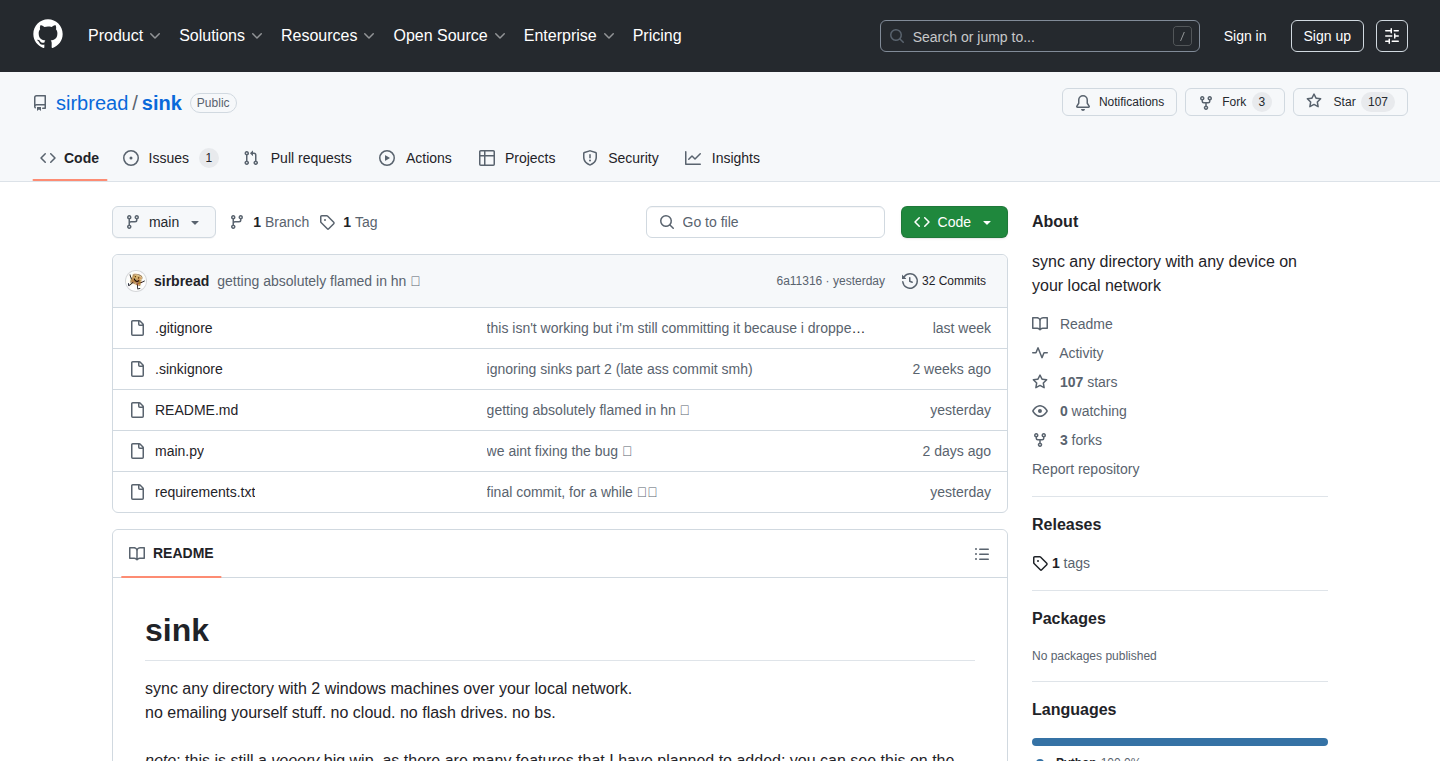
Author
sirbread
Description
Sink is a simple tool that keeps folders synchronized between two devices on your local Wi-Fi network. It's designed as a no-frills alternative to cloud storage or cumbersome methods like flash drives or email. The key innovation is its straightforward approach to syncing data directly over your local network, handling conflicts automatically if you happen to edit the same file on different machines at the same time. This project addresses the need for a quick and easy way to transfer and synchronize files without relying on external services, thus improving data transfer speed and preserving privacy.
Popularity
Points 128
Comments 86
What is this product?
Sink works by using your local Wi-Fi network to synchronize files between two devices. It avoids the complexity of cloud storage or the inconvenience of physical media. When you run Sink on two machines and tell them to trust each other, it continuously monitors the specified folders for changes. If a file is modified on one device, Sink automatically updates the file on the other device. The interesting part is its conflict resolution: if the same file is edited simultaneously on both devices, Sink saves both versions to prevent data loss. So, this is a solution for when you need to keep files synchronized between computers, which will be faster and private compared to cloud options. So, this is useful because you can easily keep files synchronized between your laptop and desktop without needing to upload them to the cloud or use a USB drive. Therefore, this solves the problem of quickly and privately syncing folders between devices.
How to use it?
To use Sink, you run the program on both your devices. You configure Sink to monitor specific folders on each machine. You then tell each instance of Sink to trust the other device. From then on, any changes you make to files within the monitored folders will be automatically synchronized. Sink can be integrated by specifying the directory you want to synchronize and the device's IP address. For example, if you need to keep your documents synced between your laptop and desktop, simply point Sink to those directories on each device. So, you can use this tool to synchronize project files, photos, or any other data between multiple devices. Because it is easy to use, this tool gives you a solution that is easy to set up and use for personal file synchronization.
Product Core Function
· Local Network Syncing: This is the core functionality. Sink uses your local Wi-Fi to transfer files between devices, bypassing cloud storage. So, this helps by allowing for quick file transfers without relying on an internet connection, making it ideal for local backups or shared project files.
· Real-time Monitoring: Sink continuously monitors the specified folders for any changes. When a file is added, modified, or deleted on one device, Sink detects the change and propagates it to the other connected devices. This is useful for ensuring that your files are always up-to-date across multiple devices. So, this function ensures that the synchronized copies of files are always the same.
· Conflict Resolution: Sink handles file conflicts gracefully. If the same file is modified on two devices simultaneously, Sink saves both versions, preserving both sets of changes. The benefit is you never lose your work due to a synchronization conflict. This is useful in scenarios where multiple people might be working on the same files on different machines or when you are editing files on different devices simultaneously.
· Cross-Platform Compatibility: The software should ideally be designed to work across different operating systems (e.g., Windows, macOS, Linux). This allows users on different platforms to share files between them. So, this is useful for developers working on different platforms or for users who need to share files with people on different operating systems. The advantage is you can easily share files regardless of the device being used.
Product Usage Case
· Developer Collaboration: Multiple developers working on a project can use Sink to share code and assets in real-time across their laptops and desktops, eliminating the need to manually transfer files or use cloud services for every minor change. The result is real-time collaboration and version control is easier. Therefore, this is useful if your team needs real-time access to files or resources.
· Personal Backup and Synchronization: Keep your documents, photos, and other personal files synchronized between your home computer and your laptop. This ensures that you always have access to the latest version of your files, regardless of which device you are using. You can therefore have access to the same documents wherever you are. This is useful for ensuring that you have access to your files on different devices.
· Local Media Sharing: Share media files (photos, videos) between devices on your home network without uploading them to a cloud service. You can stream your media files to different devices in your home. Therefore, this is useful for sharing large files over a local network without consuming a lot of bandwidth.
4
ZubanLS: A Mypy-Compatible Python Language Server

Author
davidhalter
Description
ZubanLS is a Python language server designed to be fully compatible with Mypy, a popular static type checker for Python. It aims to provide robust code completion, error detection, and other language features within your code editor, ensuring high code quality and developer productivity. It understands Mypy configuration files, meaning it can leverage the same type checking rules as your project's Mypy setup. This is a major innovation as it bridges the gap between type checking during development and the actual runtime of your application. It significantly improves the developer experience, enabling them to catch potential errors early on, thereby reducing debugging time and increasing code reliability.
Popularity
Points 41
Comments 13
What is this product?
ZubanLS is like a smart assistant for your Python code. It runs in the background and understands the structure of your code, your project’s dependencies, and, most importantly, your Mypy type definitions. When you're writing code, it provides suggestions (like code completion), highlights potential errors (like type mismatches) and provides detailed information (like documentation) all in your code editor. The innovation lies in its compatibility with Mypy. Mypy helps you find bugs before you run your code. ZubanLS speaks the same language as Mypy, so it can give you even more powerful help. So this is useful for you, because it makes your coding faster and reduces the chances of making errors.
How to use it?
Developers integrate ZubanLS by using a code editor (like VS Code, Sublime Text, etc.) that supports the Language Server Protocol (LSP). Once integrated, ZubanLS will automatically analyze your Python code, using the rules defined in your project's Mypy configuration file (mypy.ini or similar). The editor then uses this information to provide features such as autocompletion, type hinting, error highlighting, and quick fixes directly within the editor. So this is useful for you, because it integrates seamlessly into your existing development workflow.
Product Core Function
· Type Checking: ZubanLS leverages Mypy's type checking capabilities to detect type-related errors in real-time as you code. This helps catch bugs early and improves code quality. (So this is useful for you because you find errors before you even run your code).
· Code Completion: It provides smart code completion suggestions based on the context of your code, including type information. This speeds up coding and reduces the need to remember all the details of the code. (So this is useful for you because it makes you write less and get more done).
· Error Highlighting: It highlights errors directly within your code editor, making it easy to identify and fix issues. (So this is useful for you because it allows you to focus on fixing the problems, not finding them).
· Go-to-Definition & Find References: Allows quick navigation to the definition of a symbol or find all its usages within the codebase. (So this is useful for you because it helps you understand your code faster and make changes with confidence).
· Diagnostics and Linting: Provides detailed diagnostics to help improve code quality and adherence to coding style guidelines. (So this is useful for you because it makes sure you're writing good code and following best practices).
Product Usage Case
· Developing a large Python project with complex type annotations: ZubanLS ensures that type annotations are used correctly throughout the codebase, preventing type-related bugs and making the code easier to maintain. This directly addresses a project’s overall health. (So this is useful for you because it keeps your big projects healthy and easier to manage).
· Refactoring existing Python code: Developers can safely refactor code, knowing that ZubanLS will highlight any type errors introduced by their changes. This is like having a safety net during refactoring. (So this is useful for you because you can safely change your code without breaking things).
· Working on a team project with diverse coding styles: ZubanLS enforces consistent type checking rules across the team, which helps to maintain a high level of code quality and prevent integration issues. (So this is useful for you because everyone on your team will have the same tools to write better code).
5
PILF: Proactive Intelligent Lifeline for AI Models
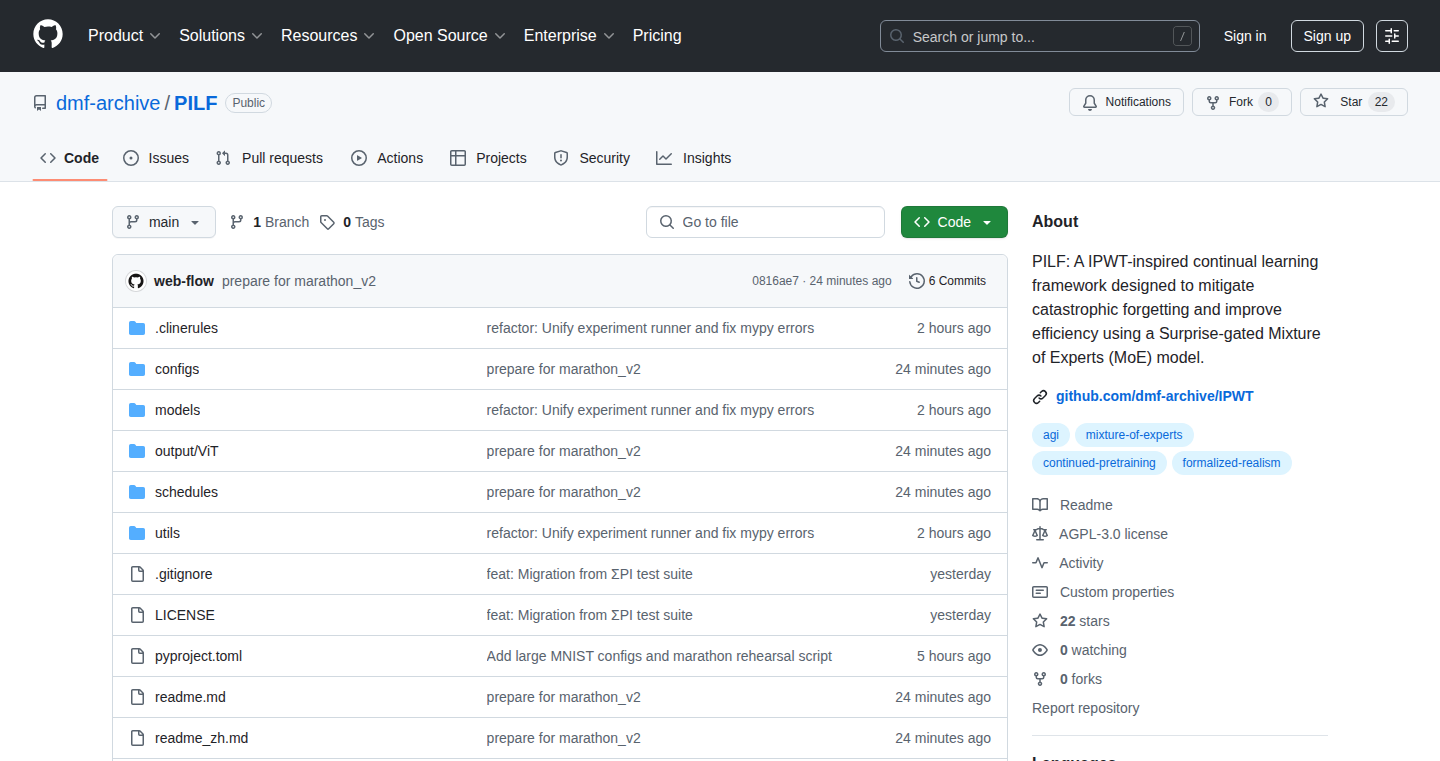
Author
NetRunnerSu
Description
PILF is a system designed to prevent AI models from going completely wrong (catastrophic oblivion), like hallucinating uncontrollably or producing nonsensical outputs. It proactively monitors the AI's behavior and intervenes when it detects problems. The core innovation is its ability to learn what's 'normal' for the AI and flag deviations, effectively acting as a safety net. So this helps prevent your AI from becoming a useless, gibberish-spewing machine.
Popularity
Points 26
Comments 9
What is this product?
PILF is like a 'sanity check' for your AI. It works by observing the AI's output and comparing it against what it expects based on past behavior. Think of it as having a supervisor that knows the AI's usual style and catches errors before they become a disaster. It utilizes a combination of monitoring techniques, anomaly detection, and response mechanisms to keep your AI on track. So this helps you trust your AI more by preventing it from making a fool of itself.
How to use it?
Developers integrate PILF by connecting it to their AI models' output streams. PILF will continuously analyze this output. When it identifies unusual or problematic behavior, it can trigger pre-defined actions, such as reverting to a previous state, sending an alert, or stopping the AI's execution. It's usually integrated through simple API calls. So this simplifies how you keep your AI safe and working as expected.
Product Core Function
· Anomaly Detection: PILF constantly looks for unusual patterns in the AI's output. It uses machine learning to understand what's 'normal'. If something weird happens, it raises an alarm. This prevents the AI from going off the rails.
· Proactive Monitoring: PILF doesn't just react; it watches. It continuously assesses the AI's performance, giving early warnings of potential problems. This allows for quick intervention before the AI spirals into chaos.
· Automated Intervention: When a problem is detected, PILF can automatically take action, like rolling back to a previous version, sending a warning to a developer, or even shutting down the AI to prevent further damage. This keeps things from going completely sideways.
· Customizable Alerts: Developers can set up alerts to be notified about different types of issues, allowing them to quickly address problems or tweak the AI's parameters. So this helps you tailor PILF to the specific needs of your AI model.
· Performance Tracking: PILF measures the AI’s performance and logs important events. Developers can examine the logs to identify and debug any issues in the AI’s functionality. This helps you improve your AI over time.
Product Usage Case
· In a customer service chatbot, PILF can detect when the AI starts giving incorrect or irrelevant answers, and automatically route the conversation to a human agent. This prevents frustration and maintains a positive customer experience.
· For a content generation AI, PILF can identify when the AI starts creating nonsensical or offensive text, and automatically stop the output. This prevents the AI from generating inappropriate content.
· In a financial model that uses AI to make predictions, PILF can identify when the predictions deviate significantly from historical trends, indicating a potential problem. This allows for intervention before large losses are incurred.
· In a scientific AI model, PILF can detect inconsistencies in output, which helps researchers understand how the model is processing data. This can help in discovering bugs and improving the scientific validity of the AI model.
· A developer can use PILF during model training to monitor the model's behavior, identifying errors at an early stage, which helps optimize model development and shorten the development cycle.
6
ShouldIUse.dev - Your Software Dependency Health Checker
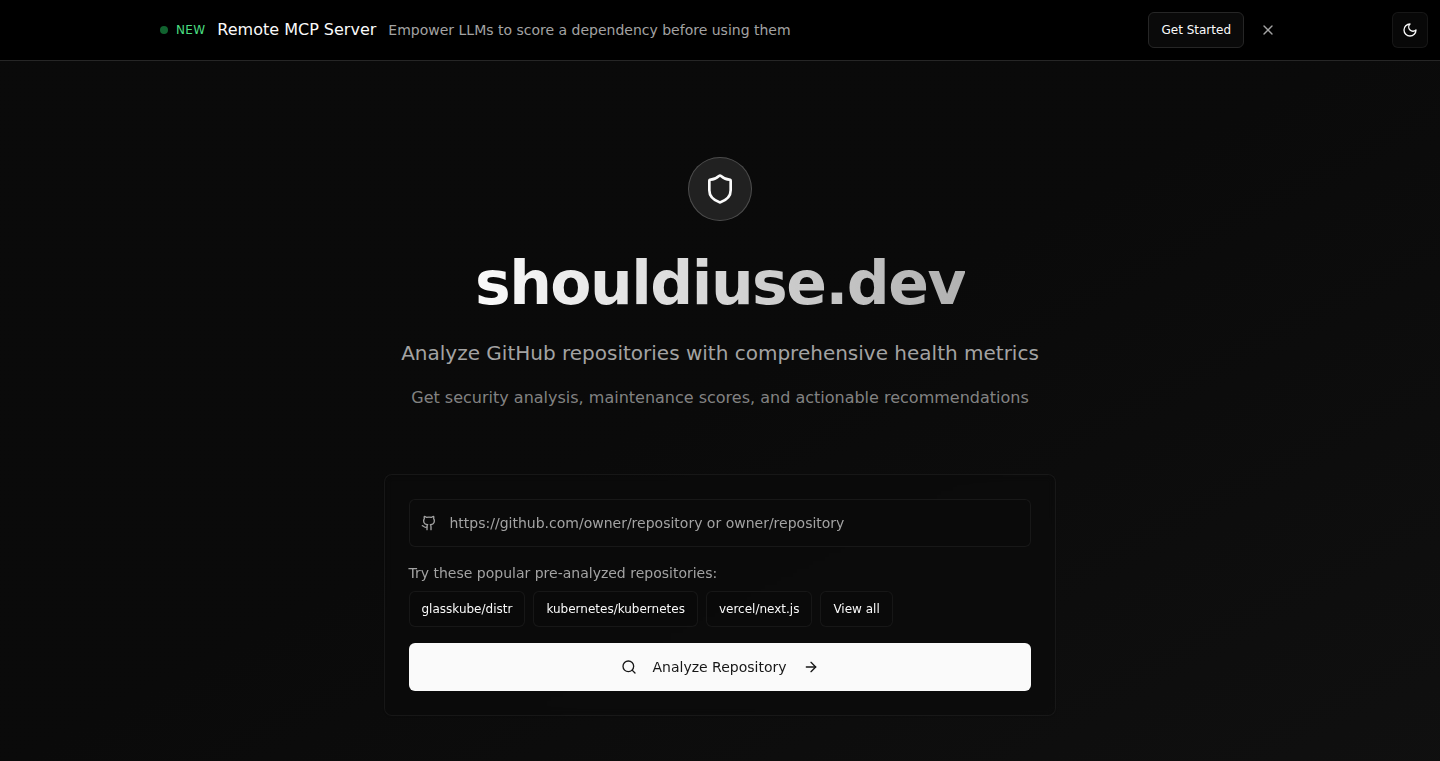
Author
louis_w_gk
Description
ShouldIUse.dev is a web-based tool that helps developers quickly assess the health and safety of open-source software dependencies before integrating them into their projects. It leverages the OpenSSF Scorecard project to analyze various aspects of a dependency, such as its maintenance, security, and community activity. The project also uses LLMs (Large Language Models) to generate concise summaries and recommendations, making the results easy to understand. Furthermore, it provides an IDE integration for continuous dependency checking.
Popularity
Points 12
Comments 16
What is this product?
ShouldIUse.dev is a web application that analyzes the health and safety of software dependencies. It uses an open-source tool called OpenSSF Scorecard to check various aspects of a dependency, such as how often it's updated, if it has security vulnerabilities, and how active its community is. It then uses AI to summarize the findings and provide recommendations. So you get a quick overview of whether a dependency is safe to use. This is a more informed way to assess if you should use a certain software or library in your project, reducing the risk of vulnerabilities and other issues. The results are stored to speed up future checks, and you can even integrate the check directly into your code editor.
How to use it?
You can use ShouldIUse.dev by simply entering the GitHub repository URL of the dependency you want to evaluate. The tool then runs a series of checks and displays the results on the website. It also offers an IDE integration that allows you to automatically check new dependencies introduced by your coding assistant. You'll need a GitHub personal access token. This means that as you're coding, the tool can automatically check new dependencies to ensure they are safe, before you even integrate them.
Product Core Function
· Dependency Health Analysis: The core function analyzes the health of open-source dependencies using the OpenSSF Scorecard. This involves checking for security vulnerabilities, code quality, maintainability, and community activity. The value here is that it helps identify potential risks associated with dependencies before they are integrated into a project, thus enhancing the overall security and stability. So, this helps avoid introducing vulnerable code into your project.
· AI-Powered Summarization: The project leverages LLMs to generate concise summaries of the analysis results and provide recommendations. This makes it easier for developers to understand the complex information and make informed decisions quickly. This simplifies the analysis process and quickly tells you the most important parts of the assessment, allowing you to make decisions more efficiently. So, you quickly grasp the implications of the analysis.
· GitHub Integration and API usage: The service integrates with GitHub and utilizes its API to gather additional data about the dependencies, such as their popularity, recent commits, and issue activity. This enriches the analysis, providing a more comprehensive view of the dependency's health and community support. This allows you to assess the overall health of a project, giving you a better idea if it's still being actively maintained.
· IDE Integration: Provides a remote MCP server, which is a built-in authentication, so you can directly access ShouldIUse from your IDE and automatically check new dependencies anytime a coding assistant introduces one. The value is it ensures safe dependencies are added. So, as you code, the tool warns you if the dependencies you are considering are problematic.
· Data Caching: Stores the results of the checks in a database (PostgreSQL) for faster retrieval on subsequent requests. This improves the user experience and reduces the time it takes to get the analysis results. This leads to faster response times and makes checking dependencies a quicker process.
Product Usage Case
· Software Project Security Audit: Before starting a new software project, a developer can use ShouldIUse.dev to evaluate all the open-source dependencies they plan to use. If the tool flags any issues, the developer can either find an alternative dependency or address the issues directly (e.g., by contributing to the project). This will result in a more secure and robust project from the start.
· Dependency Management in Existing Projects: Developers can use ShouldIUse.dev as part of their regular dependency management workflow. This includes regularly re-evaluating existing dependencies and checking for new vulnerabilities or security concerns. This ensures that projects stay up-to-date and are protected against potential risks.
· Evaluating Third-Party Libraries: When deciding to use a third-party library to add a specific feature, developers can use ShouldIUse.dev to assess its health and assess its potential risks. This is helpful if there are multiple libraries to choose from, it helps make a more informed decision. This helps you compare different libraries by assessing their risk profiles.
· Code Editor Integration: Developers can integrate ShouldIUse.dev directly into their IDE. When a developer adds a new dependency using a coding assistant, the integration automatically checks the new dependency and provides immediate feedback on its health and safety. This enables you to immediately identify risky dependencies as you code.
7
Wayland Whisperer: On-Demand Speech-to-Text for Wayland
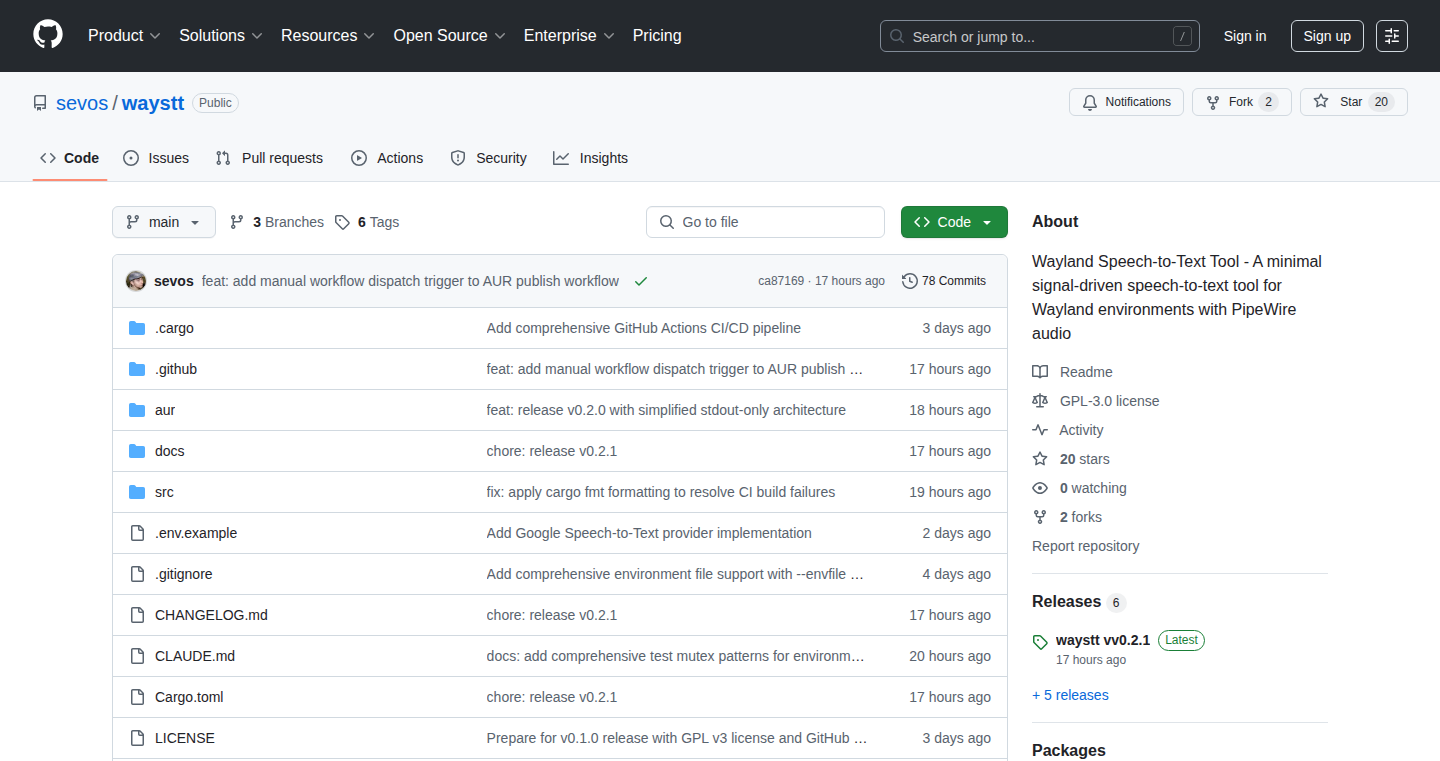
Author
artur_roszczyk
Description
This project is a speech-to-text tool specifically designed for Wayland, a modern display server protocol. It allows you to trigger transcription with a keyboard shortcut, speak into your microphone, and have your words transcribed using either OpenAI Whisper or Google STT (with local processing on the way). The transcribed text is then either directly typed into your current text field or saved to your clipboard. The key innovation is its on-demand nature, using PipeWire for audio capture and a signal-driven approach, ensuring no background process is running, making it lightweight and efficient. This solves the problem of needing quick and easy dictation in Wayland environments without the overhead of always-on transcription software.
Popularity
Points 15
Comments 2
What is this product?
Wayland Whisperer is a tool that converts your spoken words into text on Wayland systems. It uses speech recognition technology (OpenAI Whisper or Google STT) to understand your voice. When you press a key, the program starts listening, and when you stop speaking, it transcribes your words. The advantage is that it runs only when you need it. The core technology involves capturing audio using PipeWire, processing it with a speech-to-text service, and then sending the transcribed text to your active application or the clipboard. So this is a handy tool for people who need to quickly convert their speech to text, but are also conscious about system resource usage.
How to use it?
Developers can use this tool by downloading and configuring it on their Wayland system. It typically involves setting up the necessary dependencies (like PipeWire, OpenAI Whisper, or Google STT access) and configuring a keyboard shortcut. Once set up, pressing the shortcut activates the transcription. It's designed to integrate directly with any text field in your Wayland environment or can be used in conjunction with other applications. You'd integrate it by simply installing the dependencies and running the application. This is useful in any scenario where dictation is desirable, such as writing notes, coding, or communicating in various applications. The utility gives developers on Wayland an easy and convenient way to convert speech to text, improving their productivity and workflow.
Product Core Function
· On-Demand Transcription: The core functionality is the ability to start transcription only when needed, triggered by a keybind. This is a significant advantage over always-on services, saving system resources. This lets you dictate quickly without the overhead of a constant background process. So this is very useful for quick notes, coding, or any context where dictation is beneficial, making your workflow smoother.
· Speech-to-Text Integration (Whisper/Google STT): Wayland Whisperer integrates with OpenAI Whisper or Google STT to perform the actual speech recognition. It leverages the power of these services to provide accurate transcription. So, this means accurate and reliable transcription, letting you focus on your work rather than getting distracted by inaccuracies.
· PipeWire Audio Capture: It uses PipeWire for audio capture, an audio server for Linux. This provides a way to interact with your microphone to get audio input, and it provides great flexibility and compatibility. Using PipeWire ensures reliable audio input capture on Wayland systems. So this works properly and does its job well, ensuring that your voice is accurately recorded for transcription.
· Direct Typing/Clipboard Integration: The transcribed text can be directly typed into the active text field or saved to the clipboard. This is useful for a variety of use cases like writing emails, composing messages, or even coding. This allows you to easily paste or type your text into any application, improving your workflow and making your life easier.
Product Usage Case
· Note-Taking for Developers: A developer can quickly dictate notes about code, or design decisions while working on a project. So developers can rapidly capture their ideas and thoughts without interrupting their flow of coding.
· Hands-Free Coding Assistance: The tool can be integrated into IDEs or text editors to help in commenting or generating code snippets through voice. This is useful in scenarios where developers need to comment their code with their voice.
· Accessibility: Users with mobility limitations can use speech to type directly into applications, increasing accessibility to computing. So users can use their voices instead of the keyboard for any text input, boosting their productivity if they are impaired.
8
Daf·thunk: Visual Workflow Editor on Cloudflare
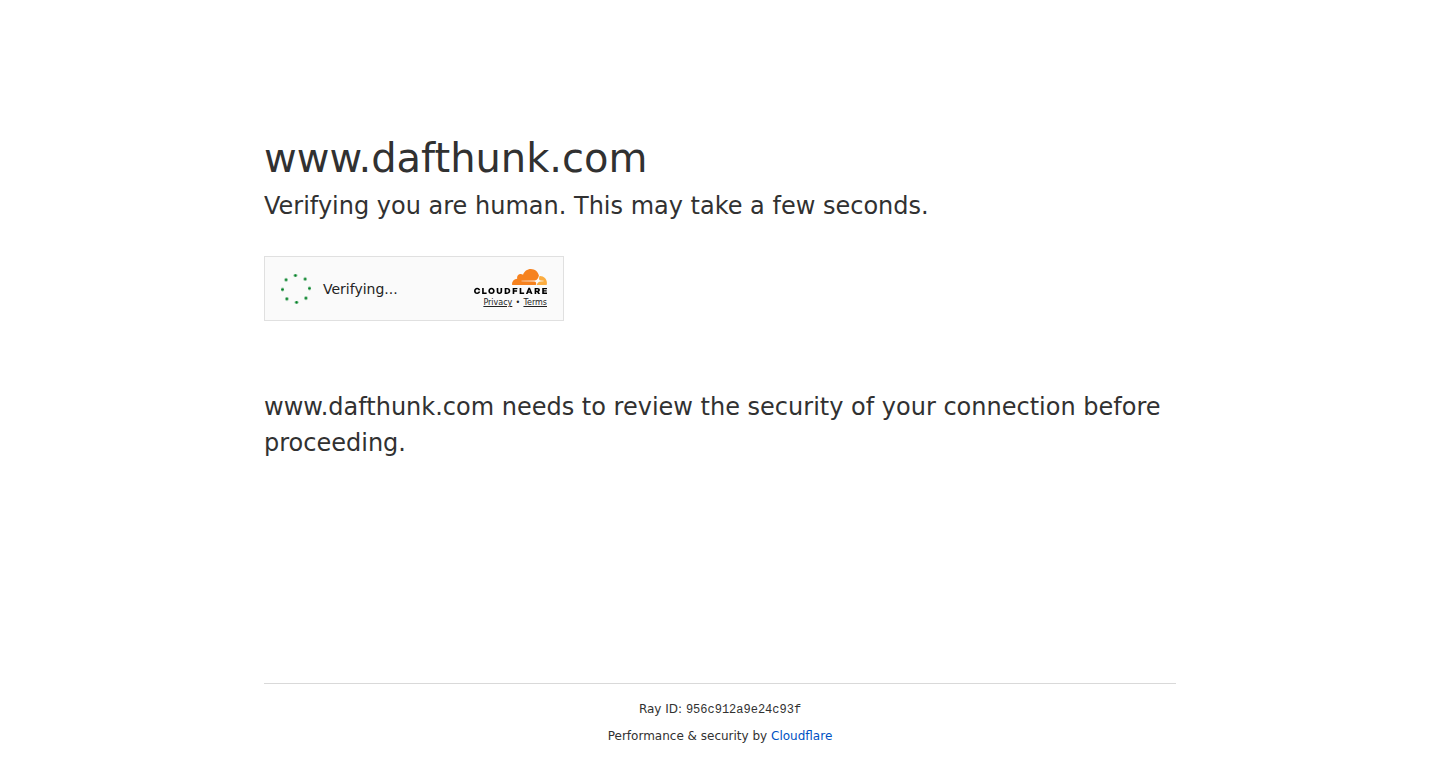
Author
bchapuis
Description
Daf·thunk is an open-source visual workflow editor built on Cloudflare's infrastructure. It allows developers to create and manage workflows using a drag-and-drop interface, leveraging Cloudflare Workers, D1, KV, Workflows, and AI capabilities. The project emphasizes the use of large language models (LLMs) in the development process, particularly utilizing tools like Cursor and Claude AI to accelerate coding and refinement, focusing on incremental and reviewable changes. This approach aims to simplify complex tasks, prototype quickly, and experiment with serverless workflows.
Popularity
Points 13
Comments 1
What is this product?
Daf·thunk is essentially a visual programming environment designed to create automated workflows. Think of it as a way to build applications and backend processes without writing much code. It takes advantage of Cloudflare's robust infrastructure, allowing you to trigger these workflows via HTTP requests, scheduled events, emails, or manual actions. What's innovative is its integration with LLMs like Claude and Cursor, automating the development process. You describe what you want, and the AI helps build it. This means faster prototyping, easier iteration, and a more accessible development experience.
How to use it?
Developers can use Daf·thunk by accessing its visual editor interface. You can drag and drop pre-built components or create custom logic by linking them together. You can define triggers (e.g., a web request, a timed event) and actions (e.g., send an email, store data in a database). You can integrate Daf·thunk into your existing applications by calling the workflows via HTTP requests. For example, you might use it to automate email marketing, process data uploads, or build simple APIs. The project's open-source nature allows developers to modify and extend it to fit their specific needs.
Product Core Function
· Visual Workflow Editor: Allows users to design workflows graphically, connecting different operations. This is valuable because it makes complex tasks easier to understand and manage, reducing the need for extensive coding. So this is useful to create applications and backend processes by visual programming.
· Cloudflare Integration: Leverages Cloudflare Workers, D1, KV, and other services for execution and data storage. This is valuable because it provides a scalable, reliable, and cost-effective infrastructure to run workflows, eliminating the need to manage servers. So, this is useful for deploying serverless applications.
· Trigger and Action Definitions: Supports multiple trigger types (HTTP requests, scheduled events, emails, manual actions) and various actions, like sending emails or database operations. This is valuable because it enables automation of diverse tasks and integrates with other services. So, this is useful for various serverless applications.
· LLM-Assisted Development: Employs LLMs and tools like Cursor to automate and accelerate the development process. This is valuable because it reduces the effort and time required to write code, improving developer productivity. So this is useful for accelerate development speed.
· Open-Source and Extensible: Distributed under an open-source license, allowing developers to adapt and extend the platform to specific use cases. This is valuable because it fosters collaboration, allows customization, and accelerates innovation. So, this is useful for customizing the features you want.
Product Usage Case
· Automated Email Marketing: A developer can create a workflow to automatically send personalized email campaigns based on user actions or scheduled times. They can use a HTTP trigger for webhooks. This automates marketing efforts and improves user engagement.
· Data Processing Pipeline: Developers can build a workflow to process data uploaded to a cloud storage service. For example, the workflow can transform CSV files, validate data, and store it in a database. This streamlines data handling and analysis.
· API Development: A developer can use Daf·thunk to build simple APIs, receiving HTTP requests and returning responses, such as retrieving and updating information from a database. This accelerates building API applications without extensive coding.
9
Airbyte & OpenAI Data Pipeline Orchestrator
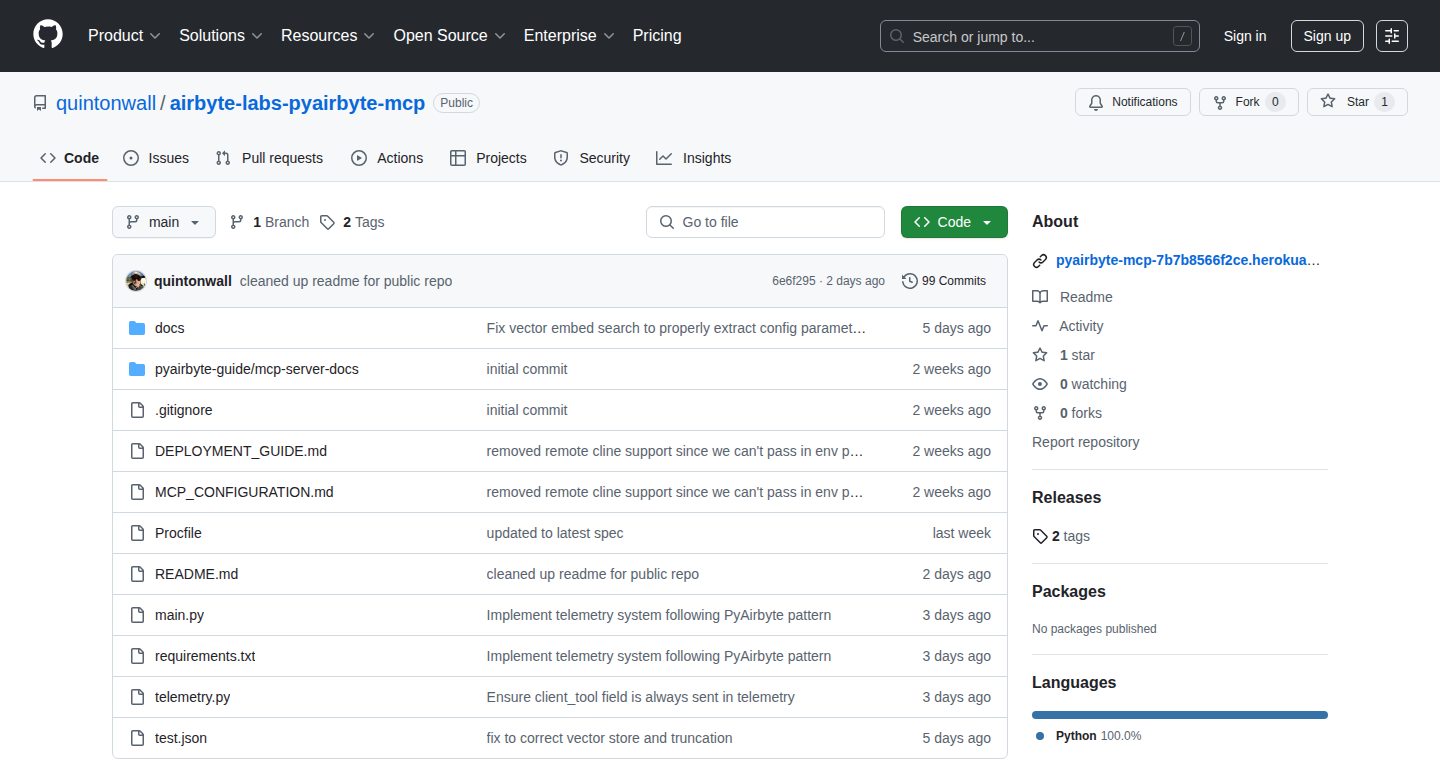
Author
quintonwall
Description
This project is a remote server that builds data pipelines using Airbyte (a data integration platform) and OpenAI's language models. It automates the process of moving data from various sources into a central location (like a data warehouse) and then uses AI to transform and analyze that data. The innovation lies in its seamless integration of data ingestion, transformation, and AI-powered insights, offering a simplified way to build intelligent data pipelines. So this allows anyone to easily get insights from data.
Popularity
Points 11
Comments 2
What is this product?
It's a remote server that acts as the brain for your data pipelines. It leverages Airbyte to pull data from different sources (like databases, APIs, etc.) into your data warehouse. Then, it uses OpenAI to analyze and transform the data. This is a significant advance because it automates the complex process of building data pipelines, saving time and resources. This approach reduces the learning curve so anyone can use it to get insights from data.
How to use it?
Developers interact with this project through its API. They define the data sources, destinations, and transformations they need. The server then manages the entire process of data ingestion, transformation (using OpenAI), and loading. This allows developers to focus on the insights they want to derive from their data, not the technical complexities of building and maintaining the pipeline. So, use this server by simply defining your data needs and the server will manage the entire process.
Product Core Function
· Automated Data Ingestion: Airbyte is used to pull data from a variety of sources (e.g., databases, APIs, etc.). This eliminates the need to write custom code for each data source, which saves time and effort.
· AI-Powered Data Transformation: OpenAI's language models are used to clean, transform, and enrich the data. This allows for automated data quality improvements, sentiment analysis, or any other transformation that benefits from AI. So this makes data cleaner and more valuable.
· Orchestration and Scheduling: The server manages the entire data pipeline process, including scheduling data refreshes and handling errors. This provides a robust and reliable way to manage data flow, reducing the need for manual intervention. This ensures that the data is always up-to-date and processed correctly.
· API-Driven Interface: The entire functionality of the server is available via API, enabling flexible integration with other systems and workflows. So you can automate the process of moving data around and getting valuable insights.
Product Usage Case
· E-commerce companies can use this to analyze customer reviews (transformed by OpenAI) from different platforms (e.g., Shopify, Amazon) to understand customer sentiment and identify areas for product improvement. So it provides real insights from the customer experience.
· Financial institutions can use this to ingest financial data from multiple sources (e.g., different APIs) and use OpenAI to identify fraudulent transactions or predict market trends. So this helps catch fraud and predict market changes.
· Marketing teams can use this to analyze data from various marketing channels (e.g., social media, email campaigns) and use OpenAI to understand campaign effectiveness and optimize marketing spend. So this improves marketing campaigns, getting more customers at a lower cost.
10
Gofer: Your Terminal-First AI Assistant
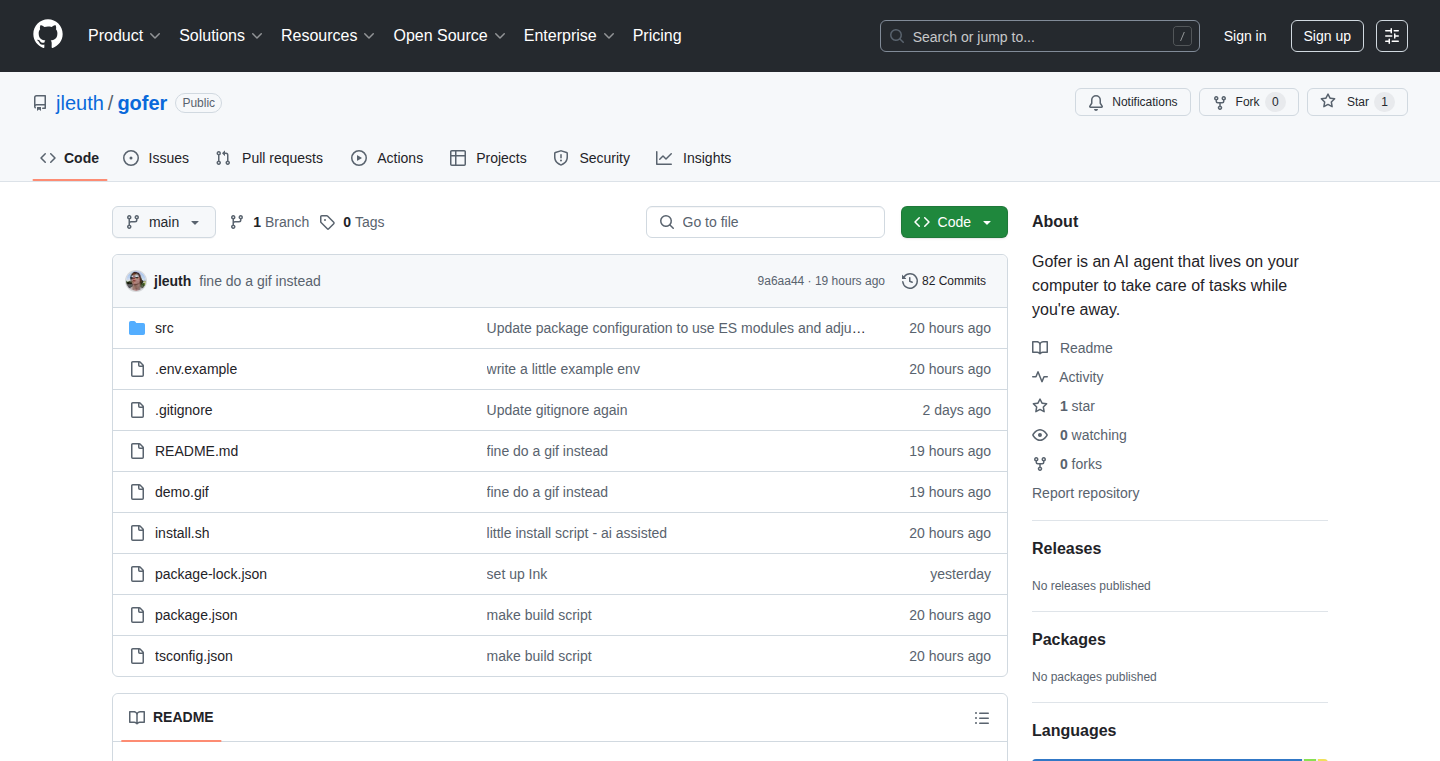
Author
jleuthardt
Description
Gofer is an AI assistant designed specifically for the command line, the text-based interface that developers use. It goes beyond simple code generation, focusing on automating tasks that you would normally do manually in the terminal. It offers features like watching your desktop for file changes and sending you Telegram notifications. The innovation lies in its terminal-first approach, prioritizing task automation over code generation, making it more useful for general users who just want to get things done quickly. Think of it as a smart assistant that handles the grunt work for you, by directly interacting with your command line. So, it helps you get things done faster and more efficiently.
Popularity
Points 9
Comments 3
What is this product?
Gofer is an AI assistant that lives in your terminal. Instead of just generating code snippets (which most current AI assistants do), Gofer focuses on executing terminal commands to automate tasks. It understands what you want to do (e.g., download a file, search for something, process data), and then figures out the necessary commands for you. It can also monitor your desktop, and notify you via Telegram when certain events occur (e.g., a download finishes). The core innovation is its focus on direct terminal interaction, making it a practical tool for automation tasks for non-developers. This allows users to avoid the hassle of manually typing and running commands, making everyday tasks much quicker.
How to use it?
Developers can use Gofer by simply describing the task they want to accomplish. For example, you might type something like: "Gofer, download this file and notify me when it's done". Gofer will then handle the download, and send you a notification via Telegram. You can integrate Gofer into your existing workflows by invoking it within the terminal, or through automation scripts. This allows you to quickly automate parts of your development or system administration tasks. So, you can automate routine tasks, and focus on more important work.
Product Core Function
· Terminal Task Automation: Gofer intelligently translates your natural language requests into terminal commands. This is incredibly valuable because it allows users to automate tasks without knowing the specific commands. Use case: quickly download, process, or manipulate files directly from the command line, saving time and effort. So, you can automate your terminal workflows without memorizing complex commands.
· Desktop Monitoring: Gofer can watch your desktop for specific events, like file downloads finishing or files being created. This provides a convenient way to be notified without needing to constantly check the progress. Use case: automating file downloads, running scripts when a download is complete, or monitoring a directory for new files. So, you can stay informed about key processes without manually checking.
· Telegram Notifications: Gofer can send notifications to your Telegram account. This lets you keep track of progress or receive alerts even when you're not actively using your computer. Use case: getting notified when a long-running process finishes, or receiving an alert when an error occurs. So, you can stay up-to-date on processes without being tied to your terminal.
· Command Line Focused: Gofer is designed specifically for the command line. This allows it to integrate seamlessly into existing workflows of developers and system administrators. Use case: automating shell scripts, streamlining complex workflows, and integrating it with other existing tools. So, you can use Gofer to fit into your established tech stack with ease.
Product Usage Case
· Automated File Downloads and Processing: Imagine you need to download a large dataset and then analyze it. You can ask Gofer to download the file and, once the download is complete, automatically run a script to process it. So, you can avoid manually monitoring the download and running the analysis script.
· System Administration Tasks: A system administrator might use Gofer to automate routine tasks such as checking server logs or monitoring disk space. They could instruct Gofer to monitor the disk space on a server and alert them when it reaches a certain threshold. So, it lets admins automate tasks without remembering complex command line commands, saving time and reducing errors.
· Development Workflow Integration: A developer can use Gofer to compile code, run tests, and deploy an application, all through the command line. They can set up Gofer to automatically handle these tasks based on specific events or schedules. So, you streamline your development processes without manually typing commands for compilation, testing, and deployment.
11
RatioFix: Perfect 16:9 for ChatGPT Images
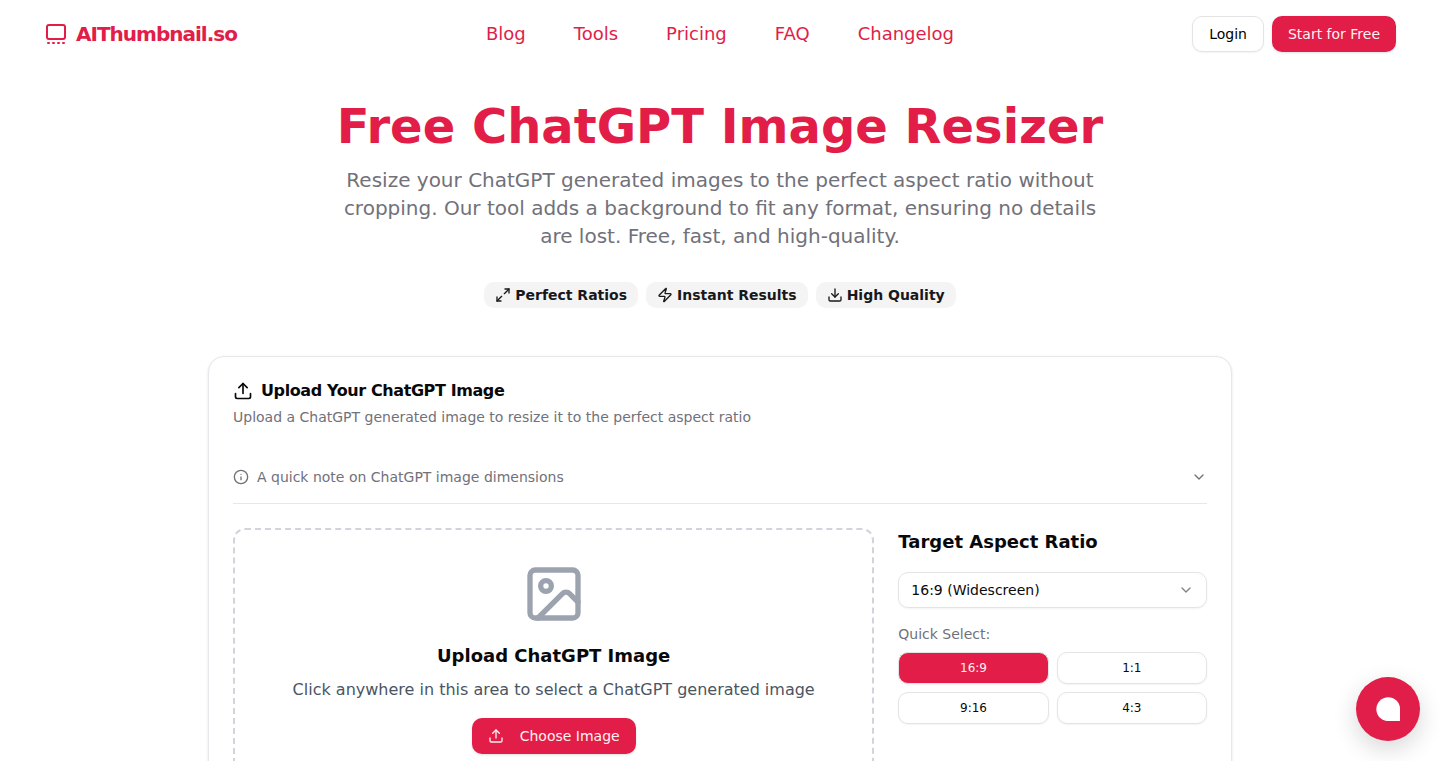
Author
sachou
Description
RatioFix is a free tool designed to automatically resize images generated by ChatGPT to a perfect 16:9 aspect ratio. It solves the common problem of oddly-shaped image outputs from ChatGPT, ensuring they fit standard screen dimensions without cropping. This project focuses on image processing and user interface simplification, making it easy for anyone to improve the usability of ChatGPT's image generation feature.
Popularity
Points 5
Comments 4
What is this product?
RatioFix is a simple web-based tool. It takes images created by ChatGPT (or any image, really) as input and resizes them to fit a 16:9 aspect ratio. The core technology involves image processing techniques. The tool likely uses algorithms to either add padding or intelligently crop the image to fit the desired dimensions. This eliminates the need for manual resizing or cropping, providing a streamlined solution to a common image output issue. So this solves the problem of having images that look weird on your screen.
How to use it?
Developers can easily use RatioFix by simply uploading an image through a web interface. There's no complex installation or setup required. Just upload, and the tool automatically processes the image. The resulting 16:9 image can then be downloaded and integrated into presentations, websites, or any platform where consistent image aspect ratios are important. Think of it as a one-click fix for your AI-generated images. So you can quickly get images ready for any display.
Product Core Function
· Aspect Ratio Correction: Automatically resizes images to a 16:9 ratio, making them fit standard display formats. This is valuable because it ensures that the images look correct without the need for manual adjustments. This is crucial for web developers and designers who want consistent image presentation.
· User-Friendly Interface: Offers a simple, web-based interface for easy image uploads and downloads. This removes the complexity of needing special software or technical skills. So you don't need any coding knowledge.
· Batch Processing (Potential): While not explicitly mentioned, it is a common feature that could be added. Allows users to process multiple images at once, saving time and effort when dealing with large sets of AI-generated images. So it improves the workflow by processing multiple images.
Product Usage Case
· Web Developers: A web developer can use RatioFix to resize images generated by ChatGPT for their website. This ensures images are displayed correctly, preventing awkward cropping or distortion. It’s useful for creating visually appealing websites with consistent image presentation.
· Presentation Designers: Designers can utilize RatioFix to prepare images from ChatGPT for presentations, ensuring they fit perfectly on a 16:9 projector screen or other standard display sizes. This improves the visual impact of presentations without extra effort.
· Content Creators: Content creators can use the tool to optimize images for YouTube thumbnails or other video platforms that require specific aspect ratios. This provides a quick and simple way to make sure all images look good without extra work.
12
PokerLLM: Neural Networks Face Off at the Table
Author
iJohnPaul
Description
PokerLLM is a fascinating project where Large Language Models (LLMs) are pitted against each other in games of Texas Hold'em. This demonstrates the potential of LLMs not just for text generation but also for strategic decision-making in complex environments. The innovation lies in using LLMs to model player behavior, including bluffing and risk assessment, and integrating this into a functional poker game. This project tackles the challenge of applying advanced AI to game theory and creating intelligent agents capable of strategic interaction.
Popularity
Points 5
Comments 3
What is this product?
PokerLLM uses LLMs to simulate poker players. Instead of just writing text, these LLMs analyze game states, predict opponent actions, and make decisions like betting, raising, or folding. The innovative aspect is leveraging the LLMs' ability to understand complex information and use this to create intelligent poker-playing agents. So, instead of traditional AI, it uses the neural network's power of natural language understanding to predict a player's action in a poker game. The core is making AI smarter to play poker!
How to use it?
The project can be used by developers and researchers to test different LLMs, game theory models, or reinforcement learning algorithms in a controlled poker environment. Developers could integrate the PokerLLM framework to analyze poker strategies and understand how LLMs make decisions. Imagine using it to evaluate different AI strategies in poker games and improve the current state of AI by learning from the neural network's decision-making logic.
Product Core Function
· Simulated Poker Gameplay: The system runs full poker games, including dealing cards, managing betting rounds, and determining the winner. This allows researchers to run the poker games and test the LLMs in various real game scenarios. So, the game is not just a theory, but a reality.
· LLM-Based Player Agents: Each player in the game is controlled by an LLM that processes information from the game and makes decisions. This lets you see how well each LLM-powered agent performs in the game, which is the core of the experiment.
· Strategy Modeling: The system can analyze LLMs' strategies, identifying patterns in their decision-making, like how often they bluff or what risks they take. With this feature, you can measure the players and adjust their strategies for better performance. This would help us to evaluate the strengths and weaknesses of different AI strategies.
· Integration of external poker engine: The system can be extended with external tools to simulate the games and integrate the decision-making process of AI players. Developers can easily use this to create a poker game and improve the decision-making process of the AI players, which is a significant advantage for software development.
Product Usage Case
· AI Research: Researchers can use PokerLLM to test new LLMs and algorithms in a strategic game environment. This helps with comparing different models' strategic capabilities and learning from their approaches. So, it can be used to learn from the AI's strategy in the poker game.
· Education and Training: The project can be used for educational purposes, allowing students to study game theory and AI behavior. It helps understand the concept of strategic thinking by evaluating LLMs in a poker game. So, it can be used to understand the process of strategic thinking in poker.
· Strategy Development: Developers can use PokerLLM to analyze poker strategies and gain insights into how AI agents make decisions in complex scenarios, potentially helping them to build better game AI. It enables developers to create better AI agents in poker games.
13
ElegantPyGUI: Crafting Stunning GUIs with Python
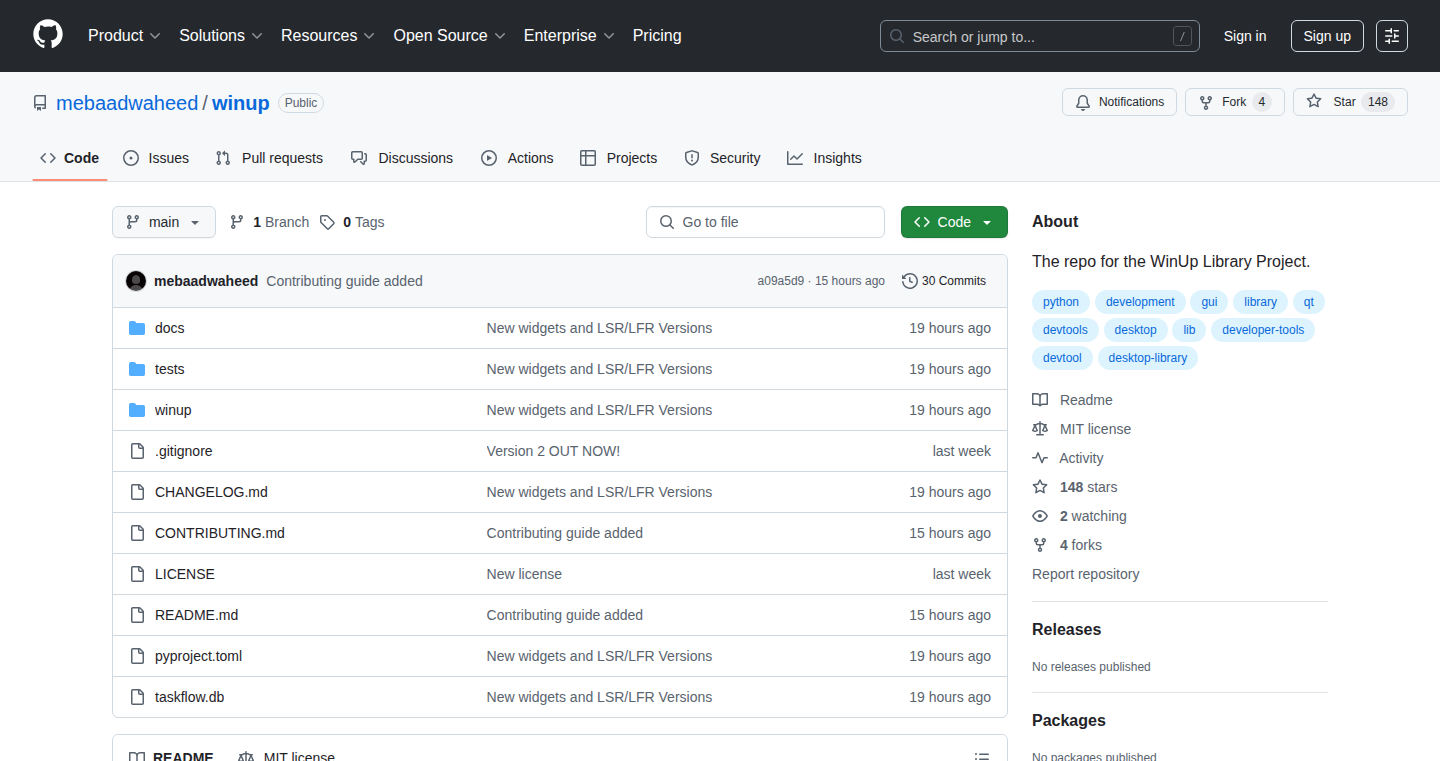
Author
ebaadesque
Description
ElegantPyGUI is a Python framework that aims to simplify the creation of beautiful and user-friendly graphical user interfaces (GUIs). The core innovation lies in its declarative approach, letting developers describe the desired GUI structure and appearance with minimal code. This contrasts with traditional GUI frameworks where you often need to write extensive, low-level code for layout and styling. It tackles the common problem of GUI development being time-consuming and cumbersome, especially for aesthetic customizations.
Popularity
Points 6
Comments 1
What is this product?
ElegantPyGUI simplifies GUI creation using a declarative style. Instead of writing code that directly manipulates GUI elements (like buttons and text boxes), you describe what the GUI should *look* like, and the framework handles the underlying implementation. This is similar to how you might describe the structure of a web page with HTML and CSS. The innovation is in providing this declarative approach within the Python ecosystem, allowing for more concise, readable, and maintainable GUI code. So, what does this mean for you? It means you can build beautiful user interfaces faster and with less effort.
How to use it?
Developers integrate ElegantPyGUI by importing its components and defining the GUI layout using a specific syntax or configuration. You'd describe the visual elements (buttons, labels, etc.), their positioning, and styling in a structured way. ElegantPyGUI then takes this description and generates the actual GUI components. Integration involves importing the framework and writing code that describes the GUI's structure, appearance, and behavior. This is particularly useful for rapid prototyping and creating custom applications with polished user interfaces. So, you can define your GUI without getting bogged down in the details of element creation and layout.
Product Core Function
· Declarative GUI Definition: Allows developers to describe the GUI's appearance and structure in a more concise and readable manner, reducing boilerplate code. So, you get a clearer and easier-to-understand code base.
· Automatic Layout Management: Handles the positioning and sizing of GUI elements, reducing the manual effort required for layout design. So, you won't have to spend as much time tweaking the positioning of elements.
· Theming and Styling: Provides built-in support for theming and styling, enabling developers to quickly create visually appealing GUIs without writing extensive CSS or style code. So, your applications look more modern and consistent with less effort.
· Event Handling: Simplifies the process of responding to user interactions (e.g., button clicks, keyboard input) with a streamlined event-handling system. So, you can more easily connect the GUI to the application's functionality.
· Cross-Platform Compatibility: Aims to be compatible with various operating systems (Windows, macOS, Linux), allowing developers to create applications that run on different platforms. So, you build applications that will work everywhere.
Product Usage Case
· Rapid Prototyping of User Interfaces: Developers can quickly create interactive prototypes of applications, allowing for faster feedback and iteration on the user interface design. So, you can quickly test your ideas.
· Building Custom Desktop Applications: Create specialized desktop applications with tailored user interfaces that meet specific requirements. So, you can build highly customized applications.
· Creating Data Visualization Tools: Develop applications that display data in a visually appealing and interactive manner, allowing users to explore and understand data more effectively. So, you can build tools for your own data analysis.
· Building configuration UI for existing projects: Easily create beautiful and easy-to-use configuration tools or UI for projects. So, you make it easier for others to use your tools.
14
IssuePay: Automated Open-Source Contribution Bounties
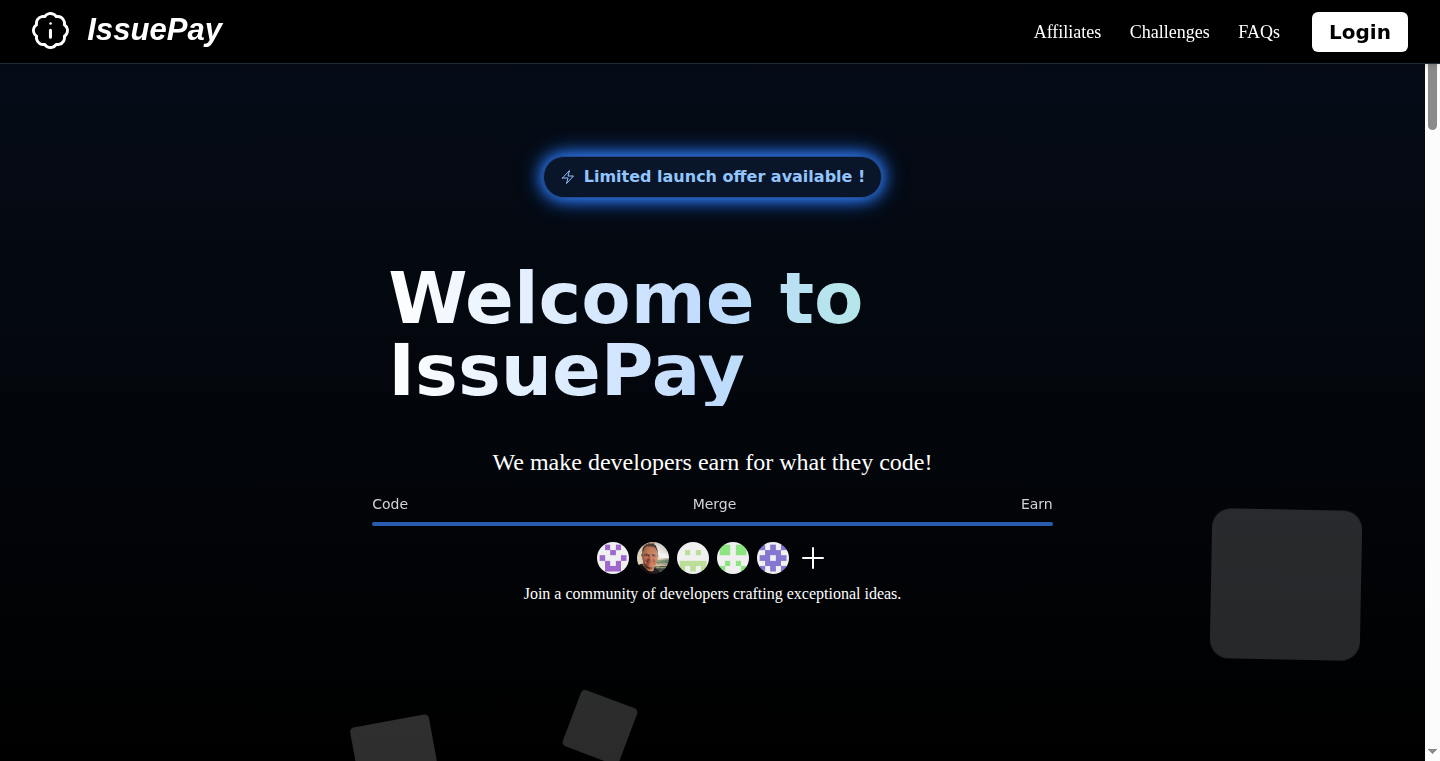
Author
Mario10
Description
IssuePay is a platform that directly connects open-source contributors with financial rewards. It tackles the common issue of contributors not being directly compensated for their valuable work by enabling project maintainers to place bounties on GitHub and GitLab issues. When contributors complete these tasks and their code is merged, they automatically receive payment. This streamlines the contribution process and provides financial recognition, addressing the under-monetization problem in open-source.
Popularity
Points 4
Comments 3
What is this product?
IssuePay automates the payment process for open-source contributions. The core technology uses APIs to integrate with platforms like GitHub and GitLab, allowing maintainers to assign monetary values to issues. Contributors then choose issues, submit code, and upon merge, the system triggers payouts. The innovation lies in the automation and simplicity of connecting contribution with direct compensation. It solves the challenge of finding a practical and scalable way to reward the often-uncompensated work of open-source developers. So this allows developers to get paid directly for work they are already doing.
How to use it?
Developers can use IssuePay in two primary ways: as contributors or as project maintainers. Maintainers create bounties on issues within their repositories by specifying a financial reward. Contributors browse these bounty-laden issues, work on the code, and submit pull requests. When the pull request is approved and merged, IssuePay automatically processes the payment, often through direct bank transfers. Integration is simple, as it primarily involves connecting IssuePay to their GitHub or GitLab account, and setting up their preferred payment method. So, if you're a contributor, you can find paid work more easily; if you're a maintainer, you can incentivize contributors and get more help on your project.
Product Core Function
· Bounty Creation and Management: Maintainers can set bounties on GitHub/GitLab issues, specifying the amount and conditions for payment. This feature provides a direct incentive for contributors to work on specific tasks and increases the visibility of important issues. So this means you can put a price tag on the things you want to get done.
· Automated Payment Processing: Upon the merging of a pull request, IssuePay automatically processes payments to contributors, eliminating manual payment methods. This reduces administrative overhead and ensures timely compensation. So this ensures you actually get paid for your work.
· Integration with Version Control Platforms: Seamless integration with GitHub and GitLab allows users to leverage existing workflows for issue tracking and code contributions. This means no learning curve, just get started.
· Secure Payouts: IssuePay provides a secure and reliable method for contributors to withdraw earnings to their bank accounts. So this ensures your money gets to you safely.
Product Usage Case
· A project maintainer has an issue that requires complex refactoring. They can set a bounty, attracting experienced developers to tackle the problem, resulting in a faster and more efficient solution. So, this helps open-source projects get the expertise they need, faster.
· A developer looking for freelance work can browse IssuePay for open-source bounties matching their skill set, allowing them to earn income while contributing to projects they support. So this gives developers a way to monetize their skills and support their favorite open-source projects.
· A company wants to contribute back to the open-source community by sponsoring development on specific features. They can use IssuePay to allocate funds to address key issues in the open-source project, ensuring its continued growth. So this creates a direct and transparent channel for companies to fund open source.
15
LiquidIndex: RAG APIs for Personalized AI Context
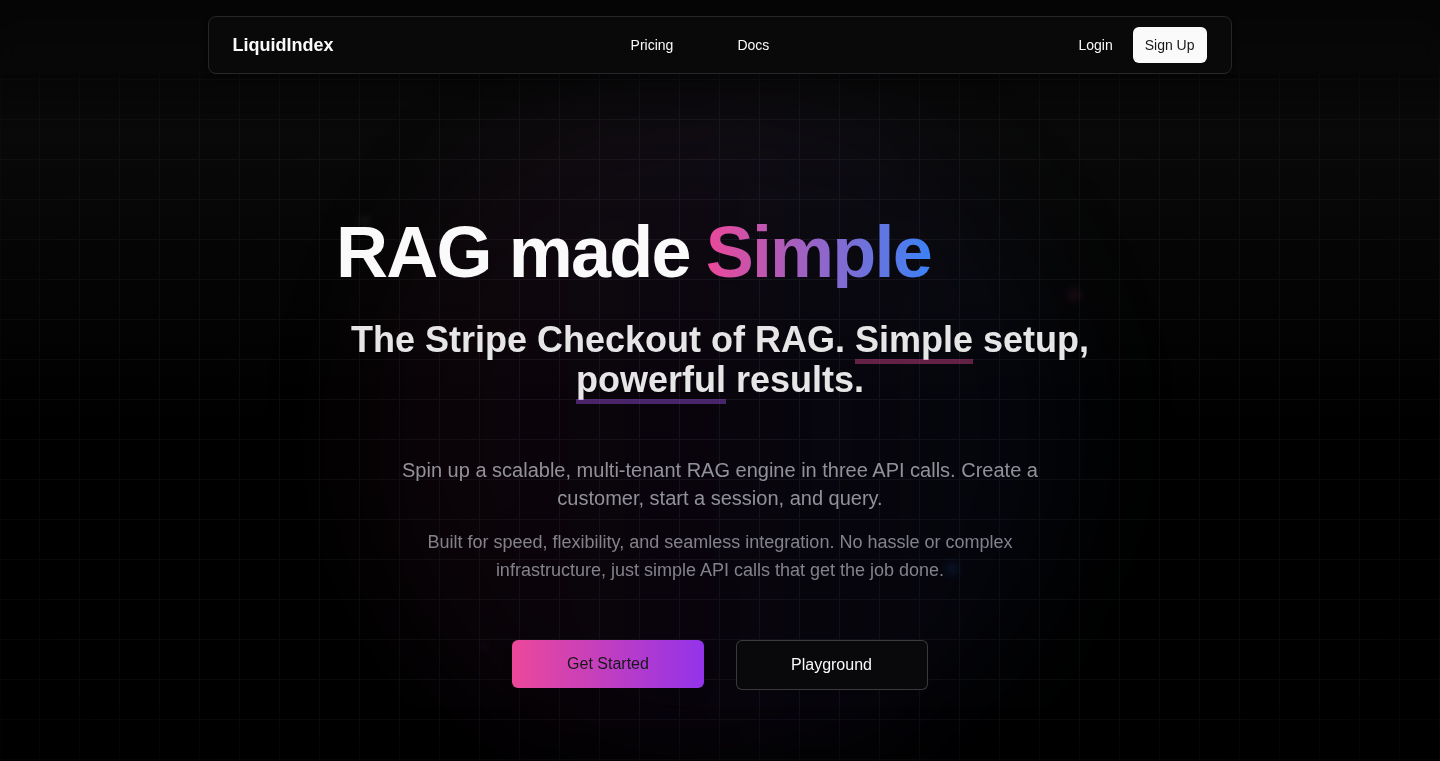
Author
KaKandikonda76
Description
LiquidIndex simplifies building AI applications that understand your personal data. It provides easy-to-use APIs that handle complex tasks like connecting to cloud storage (Google Drive, Notion, etc.), breaking down your files, and making them searchable. This lets developers quickly integrate personalized data into AI apps without building the infrastructure themselves. So this is like Stripe Checkout, but for feeding your personal data to AI.
Popularity
Points 1
Comments 6
What is this product?
LiquidIndex is a set of APIs that allows you to easily add personalized context to your AI applications using Retrieval-Augmented Generation (RAG). This means you can feed your own documents (like notes, files, and documents from your Google Drive, Notion, etc.) to a large language model (LLM) to get more accurate and relevant answers. It handles all the technical complexities behind the scenes. So this is like creating your own private search engine for your personal data, making your AI apps smarter and personalized.
How to use it?
Developers can integrate LiquidIndex by calling its APIs. First, you create a 'customer' space for the user's data. Then, users upload their files through an 'upload session.' Finally, when you want to ask a question, you use the 'query' API, which retrieves the most relevant information from the uploaded data, optionally generating an LLM-based answer. This is used in many cases, like building a personalized chatbot, a smart document search, and a customer support tool tailored to user specific data. So this gives developers an easy way to add RAG capabilities into existing AI applications or build entirely new ones.
Product Core Function
· Create Customer: This creates a dedicated space for each user's data. This is like setting up a separate account for each person using the AI, keeping their information secure and organized. So it's useful for ensuring data privacy and personalization in the AI applications.
· Create Upload Session: This allows users to upload their files and documents. It supports various file types like PDF, text files, Markdown, CSV, and XLSX, including Google Docs and Sheets. So it streamlines data ingestion, making it easy to get the user's information into the system.
· Query: This is the core function for searching the data. It retrieves the most relevant information and optionally generates an LLM-based answer. So this gives the user smart and personalized answers to their questions, based on their data.
Product Usage Case
· Personalized Chatbot: Build a chatbot that answers questions based on a user's notes and documents. The chatbot can understand a specific user's data. For example, you could upload all the information from your project management software and then query LiquidIndex to get all the tasks assigned to you. So this enables a more personalized and helpful AI assistant.
· Smart Document Search: Create a powerful search tool that allows users to quickly find information within their files. This is like building a custom Google search, but only for your personal documents. For example, easily find all the documents that mention a specific project. So this allows to quickly get answers from massive amounts of data.
· Customer Support Tool: Develop a customer support tool that answers questions based on the customer's history and documentation. The tool can review customer's emails and files. So this allows customer support agents to quickly find answers for their customers.
16
PomodoroPrecision: A Precise Implementation of the Pomodoro Technique
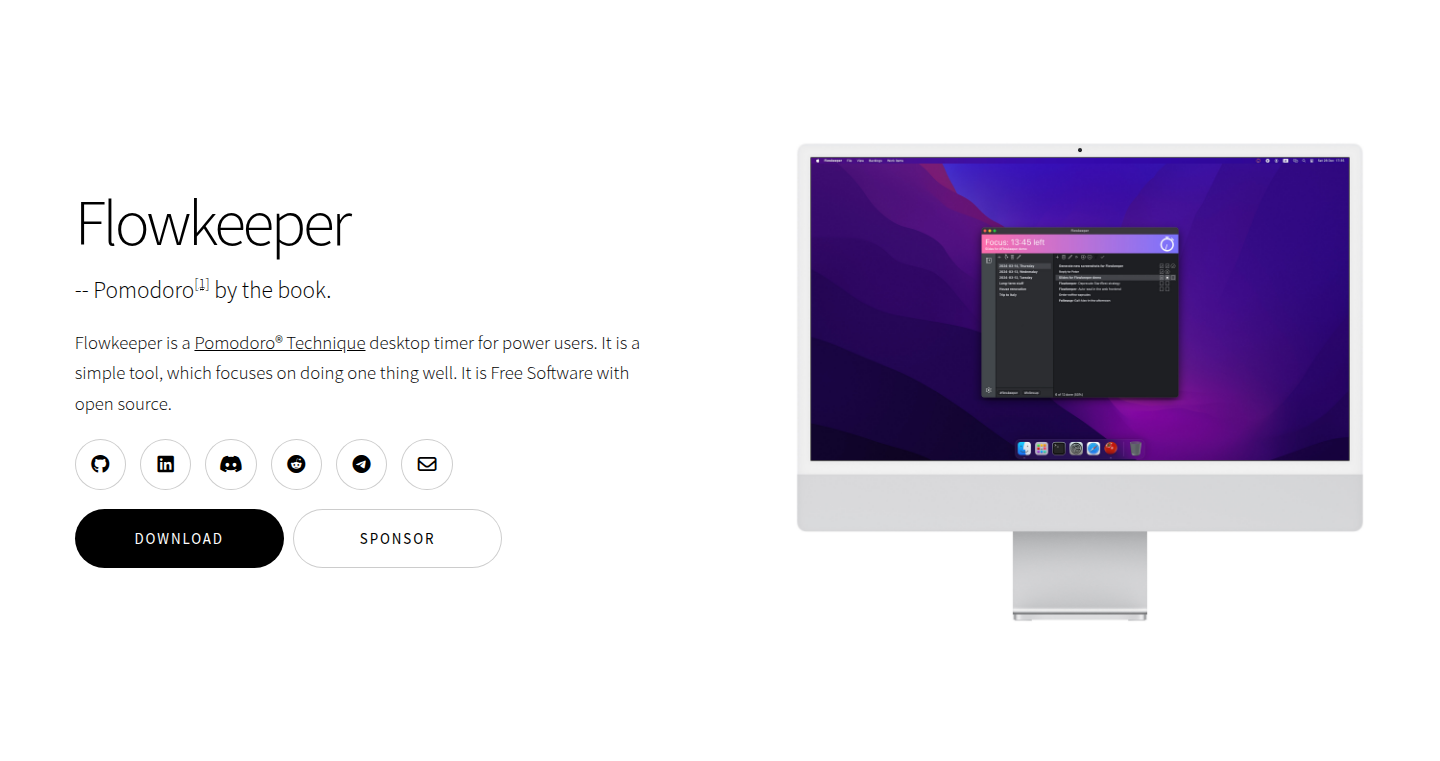
Author
ity75303
Description
PomodoroPrecision is a meticulously crafted implementation of the Pomodoro Technique. It focuses on accurate time tracking, offering developers a reliable tool to manage their work sessions and breaks. The core innovation lies in its precise timing mechanisms and customizable settings, addressing the common problem of inaccurate Pomodoro timers and lack of flexibility.
Popularity
Points 3
Comments 2
What is this product?
PomodoroPrecision is a timer application that follows the Pomodoro Technique. It's built with a strong emphasis on accuracy, ensuring that work and break intervals are timed precisely. The innovation is its ability to offer a flexible and customizable experience for developers, including session lengths, break durations, and notification options. This ensures users have control and aren't just forced into pre-defined settings. It helps users maintain focus and boost productivity. So, this provides a reliable, customizable method for time management, helping you stay on track and get more done.
How to use it?
Developers can use PomodoroPrecision in their coding workflow to manage their work intervals and breaks. You can integrate it into your preferred environment, such as your terminal or desktop, or use it as a standalone application. This means you can customize the timing to fit your coding needs (e.g., a longer work session if you are in a coding flow). You can set it up to notify you when work and break times begin and end, making it easy to stay focused. So, you can set up timers for your work and breaks, making it easy to manage your time.
Product Core Function
· Accurate Time Tracking: The core function is to provide precise timing for work and break sessions. The value lies in minimizing distractions by sticking to the schedule. Its application is in any software development scenario where developers need structured breaks to maintain concentration. So, this allows you to focus on your coding tasks without constantly looking at your watch.
· Customizable Session Lengths: Users can tailor the work and break durations to their preferences. The value here is adapting the technique to individual productivity patterns, making it more effective. It's useful for developers who want to experiment with different work/break ratios to find what best suits their rhythm. So, you are able to find the work/break timings that help you the most, which improves your productivity.
· Flexible Break Durations: Offers configurable short and long break periods. The benefit is enabling developers to customize rest periods for optimal refreshment. It is useful for developers who prefer different types of breaks, be it short, quick ones or longer, more restorative ones. So, you can set the break durations that best suits your needs, helping you feel rested.
· Notification System: Provides alerts at the start and end of work and break sessions. Its value is in keeping users informed of time changes and reminding them to focus. It finds its application in coding projects and in any work tasks where keeping time is crucial. So, this helps you stay focused and prevent you from getting lost in your work.
Product Usage Case
· Integrated into IDE: A developer can integrate PomodoroPrecision with their Integrated Development Environment (IDE) and utilize it during coding. The application helps track the time spent on tasks and reminds the developer of upcoming breaks. So, it allows to easily apply the Pomodoro technique without disrupting the development workflow.
· Use in Terminal: A developer uses a terminal-based version to manage their time. This helps them stay focused and reduces distractions while coding. So, this allows you to use the technique without changing your current workflow.
· Customizing Project Timelines: A developer can adjust the timer to fit their project's needs. They can set shorter working intervals for complex tasks. So, it helps better manage your time based on the task at hand.
· Team Project Time Management: The application could be utilized for a team. Everyone can be using the same timings which are set to a global standard, this enhances teamwork and team time management. So, the team can work together in a better synchronized way.
17
MachineIDGem: Generating Uniquely Secure Machine Identifiers in Ruby
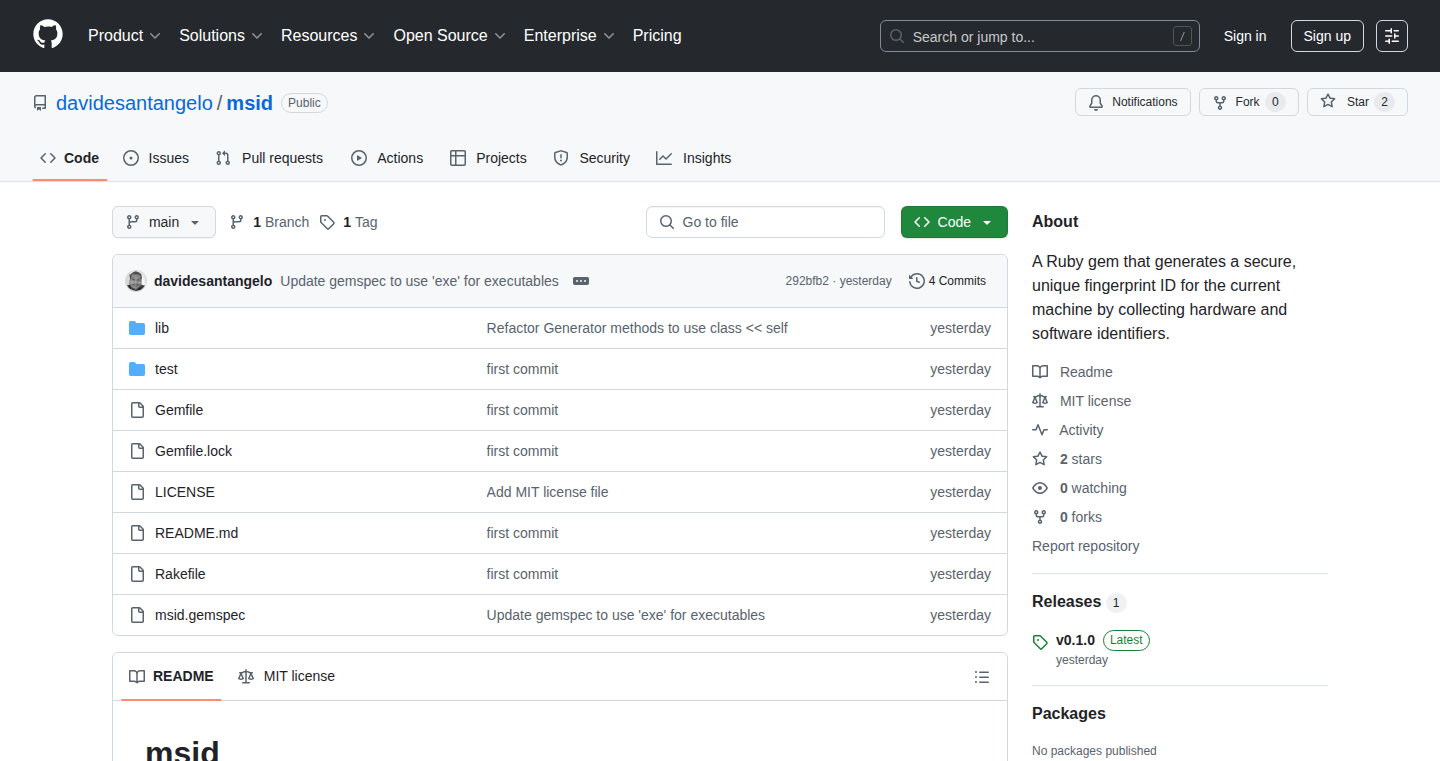
Author
daviducolo
Description
MachineIDGem is a Ruby gem designed to create robust and secure unique identifiers for the machine it's running on. It tackles the common problem of reliably identifying a specific computer in a distributed system or when dealing with sensitive information. The innovative part lies in how it combines various system-level properties, such as hardware identifiers and platform details, and cryptographically hashes them to generate a fingerprint that is highly unlikely to collide with identifiers from other machines. It offers a practical solution for scenarios needing reliable, non-reversible machine identification without relying on external services or easily spoofed data.
Popularity
Points 5
Comments 0
What is this product?
This project is a Ruby gem, a ready-to-use software package, that generates a special code (an ID) that uniquely identifies the computer it's running on. It achieves this by gathering information about the computer, like its hardware and operating system, and then scrambles this information using a secure process. This special process makes the ID very unlikely to be the same as any other computer's ID. The key innovation is creating a hard-to-fake ID without depending on external resources or easily altered settings. So, this can be useful for securing data or identifying machines.
How to use it?
Developers can easily integrate the MachineIDGem into their Ruby projects. You simply add it as a dependency in your 'Gemfile' and then call a straightforward function within your code to retrieve the unique ID. It can be used to secure sensitive data by associating it with a specific machine or to identify specific machines within a network for logging, monitoring or licensing purposes. So, you can use it by adding a single line of code into your project to make machines identifiable.
Product Core Function
· Unique Machine ID Generation: This is the core function. The gem constructs a unique identifier for the current machine by combining data from its hardware and software configuration. Value: Makes each machine uniquely identifiable, which is essential for distributed systems where you need to track or differentiate machines.
· Cryptographic Hashing: The gem securely hashes the machine's fingerprint using cryptographic functions. Value: Guarantees the identifier is difficult to forge or reverse-engineer, enhancing the security of applications relying on the ID. So, you can trust the ID is not easily replicated.
· Platform-Specific Data Collection: It gathers system information relevant to the operating system (e.g., MAC addresses, CPU details). Value: Tailors the identification process to different platforms, making it more reliable in diverse computing environments. So, this helps you to use the gem in a variety of computing environments.
· Simplified API: Provides a simple and easy-to-use interface for obtaining the machine ID. Value: Enables easy integration into existing Ruby projects with minimal setup overhead. So, developers can easily get started with the gem.
Product Usage Case
· Software Licensing: A software company could use this gem to generate a machine ID. They can use that ID to tie their software licenses to a specific machine, preventing unauthorized use or copying of their software. In this case, the MachineIDGem prevents unauthorized copying of the software.
· Secure Logging: A system administrator can use the MachineIDGem to identify the source machine of log entries with a secure and reliable identifier. This helps with auditing and security investigations. So, with this gem, you can make sure you know the source machine of any log entries.
· Data Encryption: A developer working on a data encryption project could use the machine ID as part of the key generation process, ensuring that the encrypted data is tied to a specific machine. This adds an extra layer of security for sensitive data. So, your data would be uniquely encrypted.
18
Formula-to-LaTeX: Instant Equation Conversion for Chrome
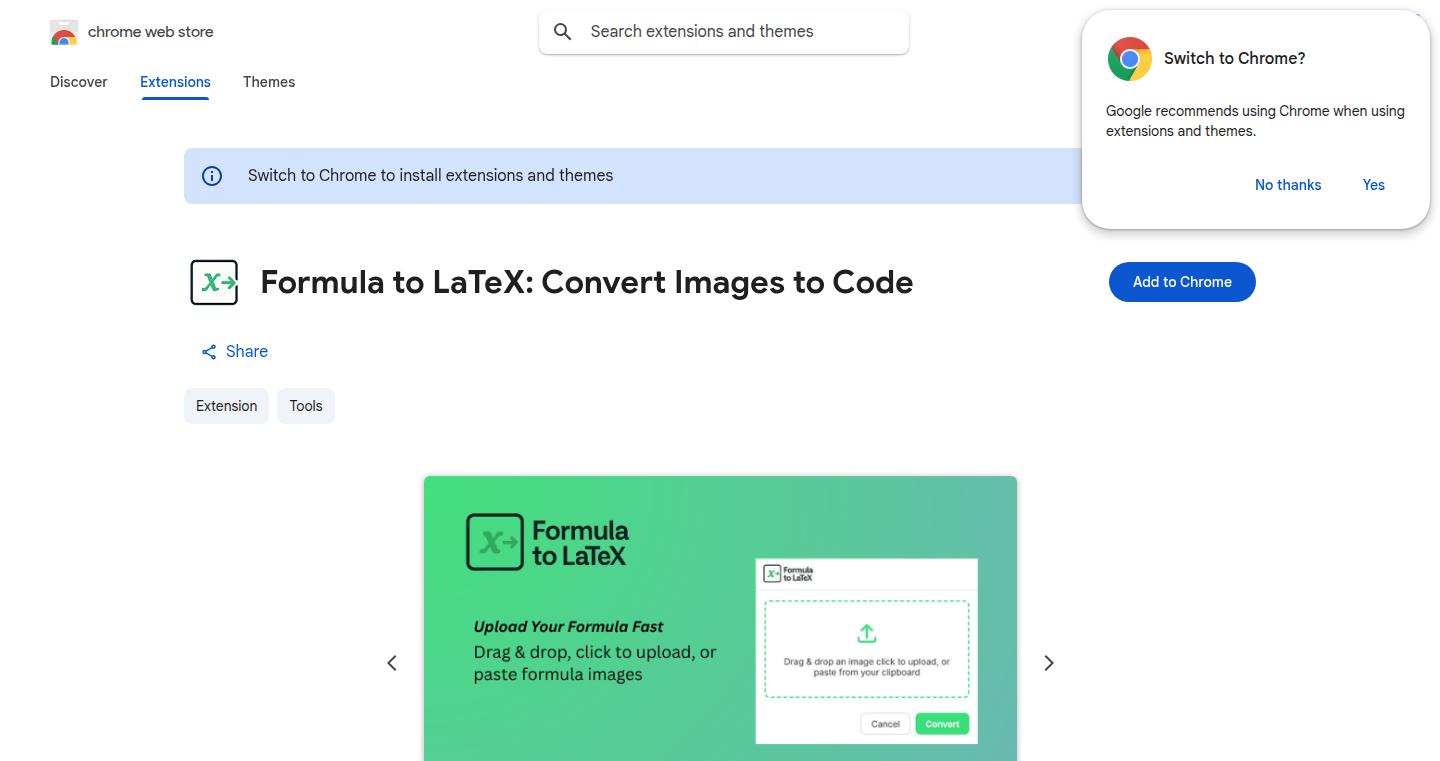
url
Author
abagh999
Description
This Chrome extension tackles the annoying task of manually typing complex mathematical, physics, or chemistry formulas. It uses image recognition (think: your computer 'seeing' the formula in the image) combined with smart algorithms to translate those images into LaTeX code, which is a standard format for writing equations. So, instead of spending ages retyping equations, you can copy the LaTeX code directly. This project demonstrates a practical application of Computer Vision and AI to streamline scientific and technical writing. It removes a tedious and time-consuming step, making it easier to integrate equations into documents, presentations, and online platforms.
Popularity
Points 5
Comments 0
What is this product?
This extension takes an image of a formula and, using advanced image processing techniques, converts it into LaTeX code. The core innovation lies in the automation of equation transcription. It employs optical character recognition (OCR) combined with specialized algorithms trained to understand mathematical symbols and structures. So, for those who work with equations, it's a massive time-saver and reduces the chances of error that can occur when typing equations by hand.
How to use it?
Install the Chrome extension and then simply paste or drag and drop an image of your formula. The extension processes the image and instantly generates the LaTeX code. You can then copy this code and paste it directly into your document or presentation. It's especially useful for students, researchers, and anyone who regularly works with formulas in any field. Integrate it seamlessly into your workflow for quicker equation creation.
Product Core Function
· Image-to-LaTeX Conversion: Converts formula images into LaTeX code, eliminating the need for manual typing. This saves time and reduces potential errors, especially when dealing with complex equations. So this is for quickly getting LaTeX code from images.
· Formula Image Input: Supports pasting or dragging and dropping images of formulas directly into the extension. This makes the process user-friendly and flexible, letting you grab equations from screenshots, documents, or other sources easily. So this is convenient for grabbing equations from various sources.
· One-Click Copy: Allows users to copy the generated LaTeX code with a single click. This simplifies the integration of equations into different applications, streamlining the writing and presentation process. So it makes it easy to put equations into your work.
Product Usage Case
· Creating Academic Papers: Easily integrate complex mathematical formulas into academic papers by quickly converting image-based equations to LaTeX code. This allows researchers to present their findings accurately and efficiently, saving valuable time. So, it is for academics, researchers, and students, etc.
· Problem Set Solutions: Use the extension to extract formulas from problem sets or textbooks, making it easier to work through problems and understand the underlying equations. This is extremely helpful for quickly solving math and science problems. So, this helps with homework or studying.
· Presentations: Quickly add complex equations to presentations, ensuring clarity and readability in scientific and technical talks. This helps speakers to focus on their content and not worry about the technical details of formatting. So this is good for anyone making presentations that have formulas.
19
Codex Dungeon Master: AI-Powered Console RPG Generator
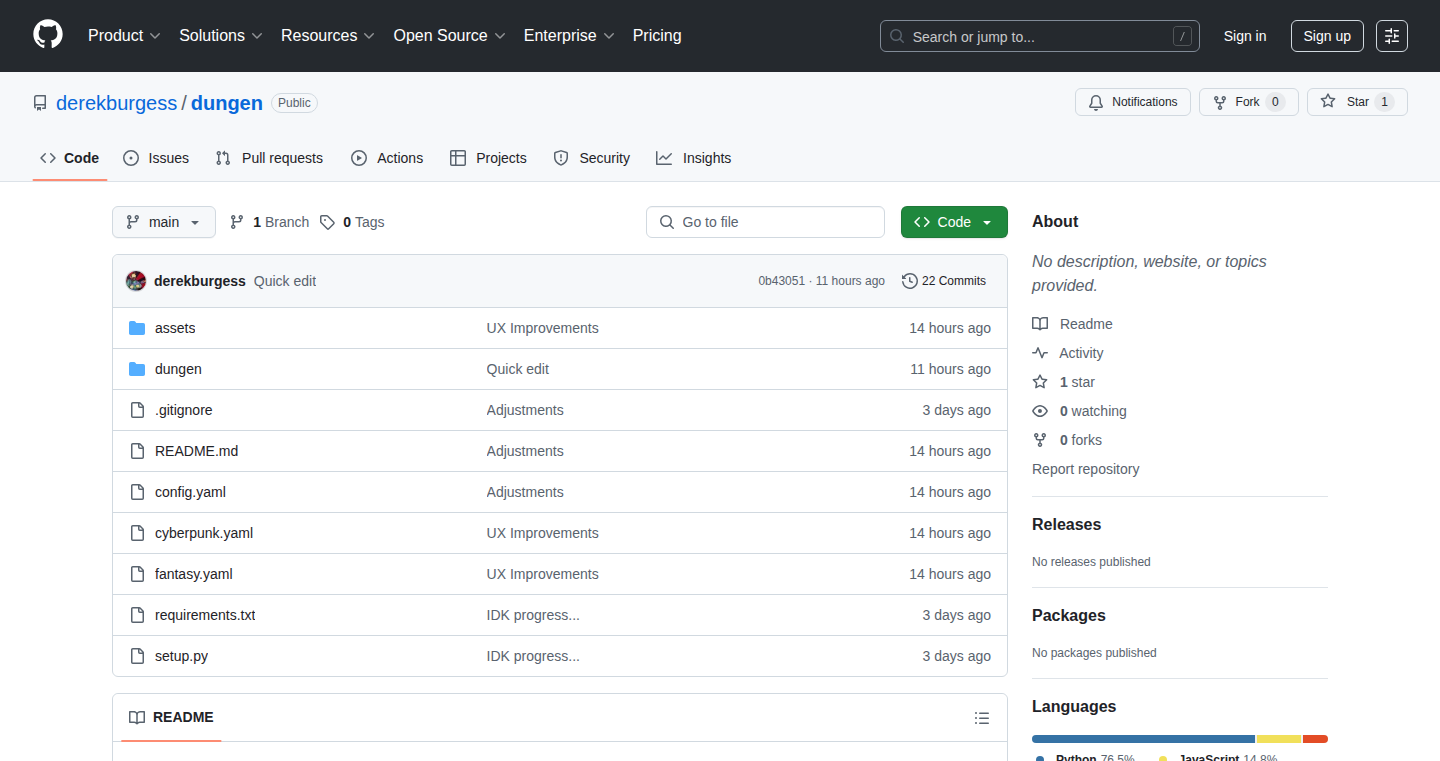
Author
spacecadet
Description
This project creates a simple, text-based role-playing game (RPG) experience directly in your console, using the power of OpenAI's Codex and Wayfarer models. It’s an experiment that merges the flexibility of AI with the classic charm of tabletop gaming. The core idea is to have the AI handle the role of the Dungeon Master, generating scenarios, challenges, and descriptions, allowing the user to focus on their character and choices. This is particularly innovative because it automates the traditionally human-intensive task of game design, making it accessible and allowing for potentially infinite gameplay variations.
Popularity
Points 5
Comments 0
What is this product?
This is a text-based RPG generator built using AI. The project uses AI models (primarily OpenAI's Codex and Wayfarer) to create the game world, including environments, characters, and challenges. Think of it as an automated Dungeon Master. You provide input (like your character's actions), and the AI responds with the outcome. The innovative part is its use of AI to dynamically generate the game, offering a unique experience each time you play. So, if you're into RPGs, this lets you play anytime, with a new adventure every time you start.
How to use it?
You interact with the game through your console. You provide commands to the AI, such as 'look around,' 'attack the goblin,' or 'talk to the king.' The AI then processes your commands and outputs the results, describing the environment, the characters you encounter, and the consequences of your actions. You would typically run the program from your terminal, providing inputs and receiving text-based descriptions of the game world. For developers, this opens up possibilities for integrating AI into gaming applications, or building similar tools for creative content generation. Think of it like a mini-game engine powered by AI, easy to experiment and integrate.
Product Core Function
· AI-Powered Dungeon Master: The core function is using AI models like Codex and Wayfarer to generate the game world, including environments, characters, and narrative elements. This is the heart of the project, allowing for dynamic and unpredictable gameplay. So, this means you get a unique game experience every time you play, without needing a human Dungeon Master to prepare everything.
· Text-Based Interaction: The game uses text-based input and output, making it accessible and easy to understand. The AI generates descriptive text to immerse the player in the game world, and the player interacts by typing commands. This simplifies the user interface and makes it compatible with a variety of devices. So, you can play it anywhere, on almost any device with a keyboard.
· Scenario Generation: The AI handles the creation of scenarios, challenges, and puzzles. This includes generating descriptions of locations, character interactions, and the consequences of player choices. This feature is crucial for creating the immersive experience typical of RPGs. So, you don't have to pre-plan your adventure; the AI takes care of creating the story and challenges as you play.
· Challenge Generation and Resolution: The project uses AI models to define and resolve challenges within the game. For example, the AI can generate a goblin attack or create a riddle for the player to solve. It also handles combat and other game mechanics. So, you get a fully realized game experience where the AI deals with all the complexities, from simple encounters to big conflicts.
Product Usage Case
· Indie Game Development: A developer could use this project as inspiration for creating a text-based adventure game with AI-powered content generation. The AI would handle the creation of scenarios, character interactions, and challenges, allowing the developer to focus on the overall game design and user experience. So, it simplifies game development by automating some of the content creation, letting the developer focus on the fun parts.
· Educational Tool: An educator could adapt the project for teaching creative writing or storytelling. Students could use the console interface to interact with the AI, generating their own stories and exploring the consequences of their choices. So, it provides an engaging way to teach storytelling techniques, making learning fun and interactive.
· Prototyping for Game Mechanics: Game developers could use this as a quick way to prototype game mechanics. For example, the AI could be used to simulate enemy AI or generate procedural levels. So, it helps developers quickly test different game concepts and see how they work in practice, saving time and effort.
· Personalized Entertainment: Users could use this project to generate and play unique, customized RPG experiences. The AI's ability to generate scenarios and characters allows for infinite replayability and personalized gameplay. So, you can create your own personalized gaming experience without spending hours designing it.
20
CSS-Only Tic-Tac-Toe
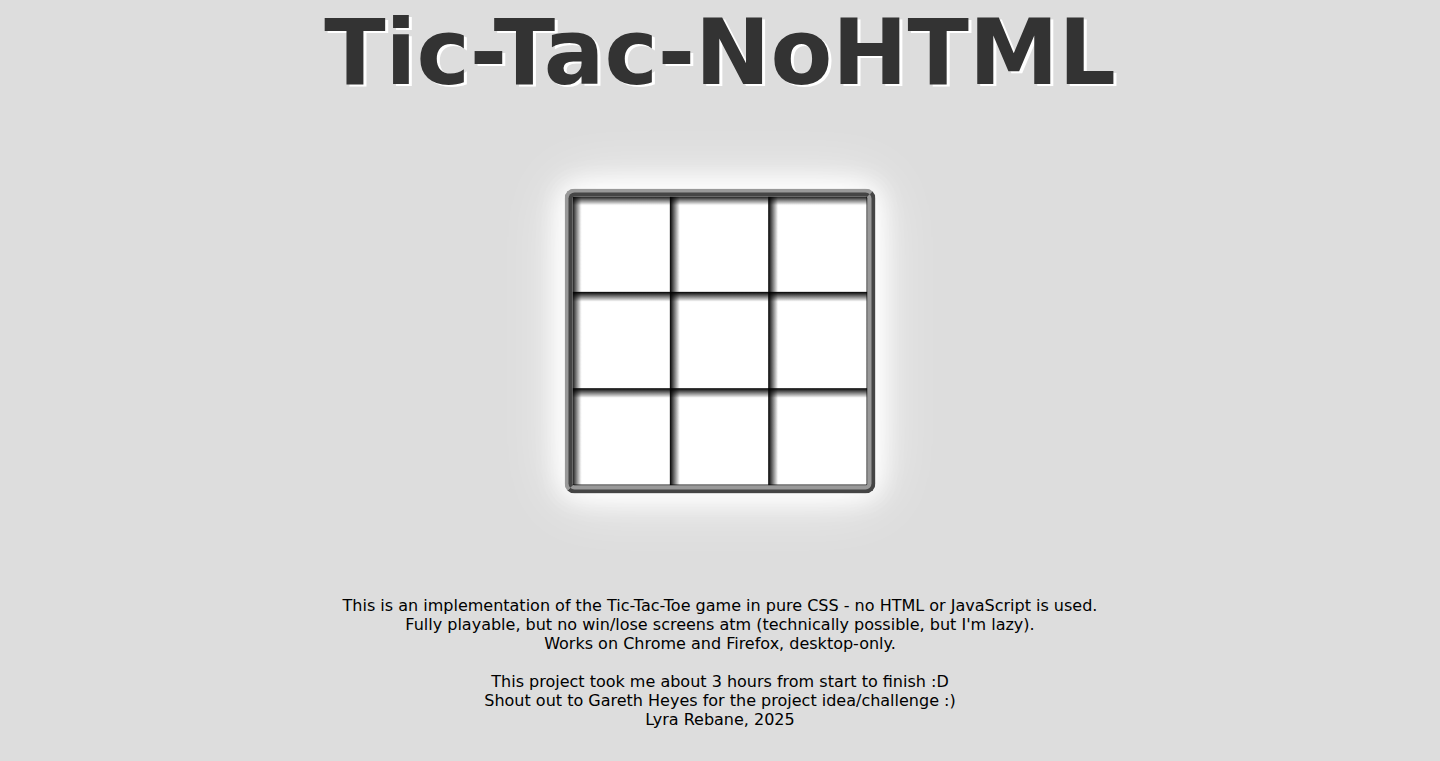
Author
rebane2001
Description
This project creates a fully functional Tic-Tac-Toe game solely using CSS, without any JavaScript or HTML (except for a small HTML structure to embed it). The innovation lies in using CSS features like `:checked` selectors, pseudo-classes, and CSS counters to manage game logic and user interaction. It demonstrates the surprising power and potential of CSS beyond just styling.
Popularity
Points 3
Comments 1
What is this product?
This is a Tic-Tac-Toe game built entirely with CSS. Instead of JavaScript handling game logic and user input, it uses CSS tricks. For example, when you click a square, CSS `:checked` selectors are used to detect which square is selected, and CSS counters keep track of the turns and game state. The project’s innovation is in pushing the boundaries of CSS, using it in ways typically reserved for programming languages.
How to use it?
You don’t directly 'use' this project in the traditional sense. It's primarily a demonstration of CSS capabilities. However, developers can learn from the techniques used and apply them in other CSS-heavy projects. You could integrate similar logic into a web application where you want to control elements with CSS and minimize JavaScript, like in a form or a dynamic UI element. Developers could also analyze the code to learn how to manage state with CSS and create complex interactive components without JavaScript. Therefore, it gives you a new perspective on how to approach UI design and interaction.
Product Core Function
· Game Board Representation: CSS is used to create and style the Tic-Tac-Toe grid, demonstrating CSS's ability to structure and design complex layouts. This shows developers how to make a layout-based design without the need for javascript.
· User Input Handling: The game uses CSS's `:checked` pseudo-class in combination with HTML radio buttons to capture user clicks and selections on the game board. This showcases a method of input processing that does not use Javascript. So, it gives you a new approach to implement input actions.
· Game Logic Implementation: CSS counters and attribute selectors are used to manage the game's state (e.g., whose turn it is) and to determine when a player wins. This shows CSS can do more than just style UI components. Therefore, you will see that CSS can perform logic calculations, which can be applied to implement various UI functions.
· Dynamic UI Updates: CSS transitions and animations are utilized to provide visual feedback to the user, enhancing the game's user experience without using JavaScript. Therefore, you can create complex UI interactions using CSS without javascript.
Product Usage Case
· Creating interactive forms: Developers can use similar techniques to manage form input validation and user feedback visually. For example, when a user enters data into a form field, CSS can highlight errors or provide hints, which can be done without JavaScript.
· Building dynamic UI elements: Implementing interactive elements that respond to user input, such as tabs or accordions, purely through CSS. For instance, by using the `:checked` selector and CSS transitions to control the visibility and animation of content on a webpage. So you can implement various UI interactions through CSS.
· Gamification of Web components: To build simple web-based games that are entirely CSS-driven. This project demonstrates this, showcasing the feasibility of building games by CSS. So, if you want to develop simple games, you can use this project to find out the approaches for it.
21
Hetzner Kubernetes Cluster Module: 10x Value Deployment
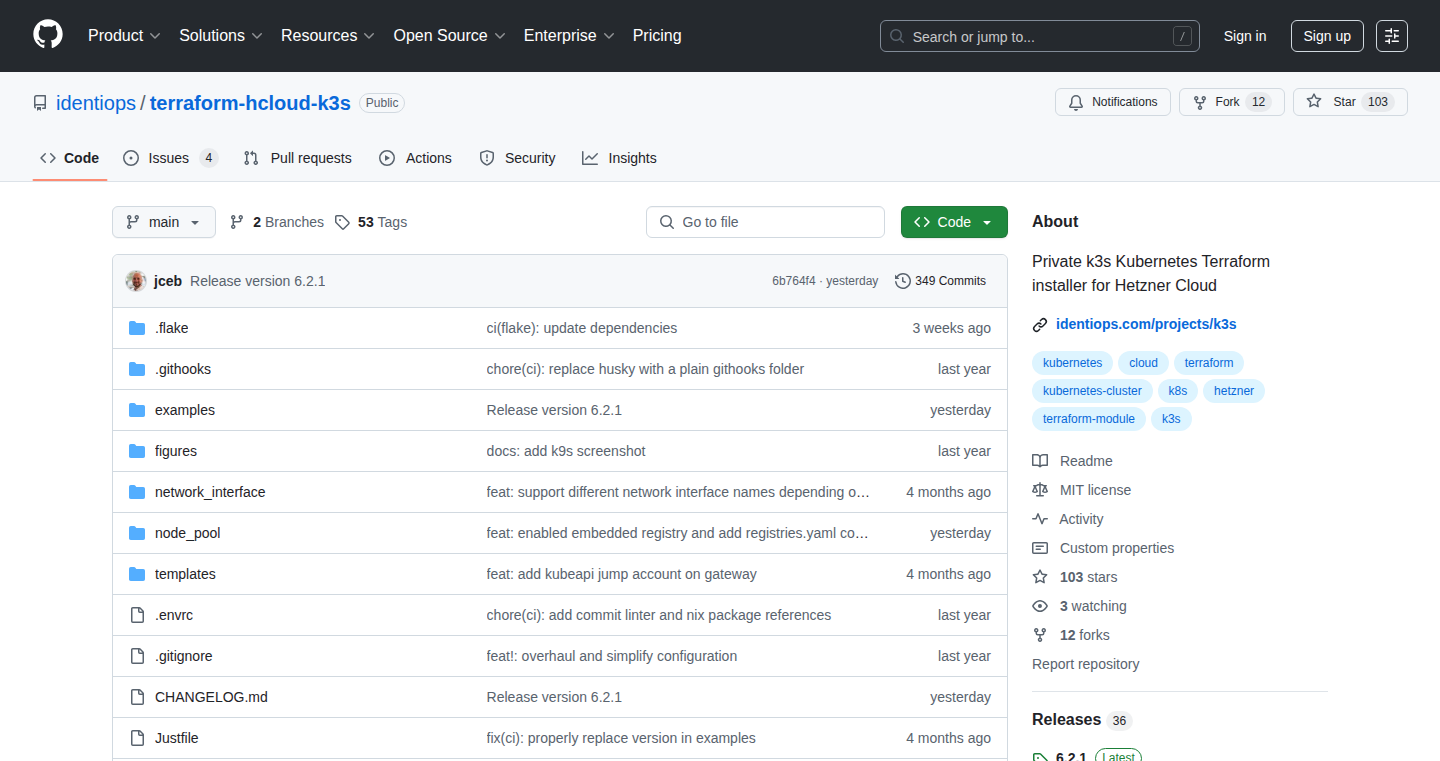
Author
jceb81
Description
This project is a Terraform/Tofu module, essentially a pre-configured blueprint, that simplifies the deployment of Kubernetes (specifically k3s, a lightweight version) clusters on Hetzner Cloud. The key innovation lies in providing a cost-effective Kubernetes solution. It offers up to ten times better value compared to major cloud providers while maintaining a high level of security and automation, making it a practical solution for developers and organizations looking to run Kubernetes clusters on a budget.
Popularity
Points 4
Comments 0
What is this product?
This module automates the setup of a Kubernetes cluster on Hetzner Cloud. It leverages Terraform/Tofu (infrastructure-as-code tools) to define and manage the cluster's resources. The innovation is not just about deploying a cluster, but doing it in a way that's secure, cost-effective, and automated. It uses the k3s hardening guide to make the cluster secure by default and offers features like private cluster setup, auto-updates, and in-cluster Kubernetes updates. So this is great for anyone who wants to manage their own Kubernetes clusters, without breaking the bank or dealing with a lot of manual setup work.
How to use it?
Developers can use this module by integrating it into their existing infrastructure-as-code pipelines. They define their cluster's configuration (node pool sizes, resource requirements, etc.) using Terraform/Tofu code. The module handles the underlying provisioning on Hetzner Cloud, installs Kubernetes, and configures it according to best practices. Then you have an Ansible inventory generated so commands can easily be invoked on all systems / selected node pools simultaneously. So, you can use this in your CI/CD pipeline to automate deployments, making it easy to manage your infrastructure.
Product Core Function
· Node Pool Management: The module organizes servers into node pools, just like you'd do in managed Kubernetes services like AKS. Value: This allows for flexible scaling and resource management. You can easily add or remove nodes based on your application's needs. Application: Useful for scaling applications dynamically.
· Hardened Cluster Configuration: The module hardens the cluster according to the k3s hardening guide, providing a secure-by-default setup. Value: Ensures that the cluster is secure from the start, reducing the risk of vulnerabilities. Application: Critical for production environments where data security is paramount.
· Private Cluster by Default: The cluster is private and not directly accessible from the internet. You control what services are exposed. Value: Enhances security by isolating the cluster from external threats. Application: Crucial for applications with sensitive data or requiring stricter security policies.
· Automated Security Updates: Nodes automatically install security updates. Value: Keeps the cluster up-to-date with the latest security patches, minimizing vulnerabilities. Application: Simplifies security maintenance, especially for larger deployments.
· In-Cluster Kubernetes Updates: Kubernetes updates are managed from within the cluster using upgrade plans. Value: Simplifies the Kubernetes version upgrade process. Application: Improves the ease of maintaining your cluster over time.
· Ansible Inventory Generation: An Ansible inventory is generated so commands can be easily invoked on all systems / selected node pools simultaneously. Value: Enables easy management of the cluster resources through automation. Application: Simplifying operations and management tasks across your Kubernetes infrastructure.
Product Usage Case
· Cost Optimization: A startup needed a Kubernetes cluster for its web application. Using this module on Hetzner Cloud, they achieved a 10x cost reduction compared to using a major cloud provider's managed Kubernetes service. Application: Reduced operational costs and enabled more efficient resource allocation.
· Enhanced Security: A financial services company required a highly secure Kubernetes environment. The hardened configuration and private cluster features of this module met their strict security requirements. Application: Complied with industry regulations and enhanced data protection.
· Automated Deployment: A development team used this module in their CI/CD pipeline. Whenever code changes were pushed, the pipeline automatically updated the cluster, ensuring that their applications were always up-to-date. Application: Accelerated development cycles and improved application delivery.
22
Mint Cashback: Account-Free Cashback Browser Extension
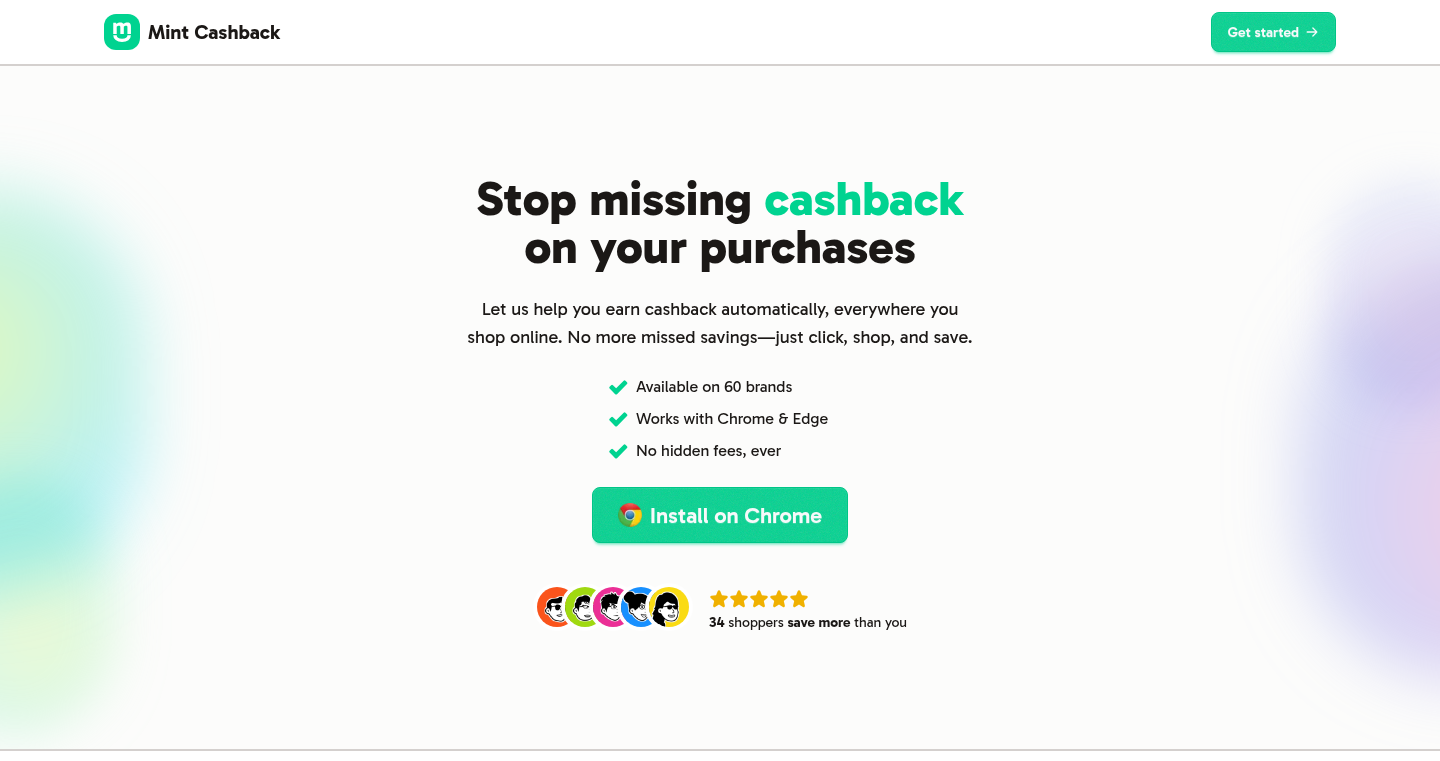
Author
alexlekkas
Description
Mint Cashback is a browser extension that automatically gives you cashback when you shop online, without requiring you to create an account. It achieves this by aggregating cashback offers from various retailers and tracking your purchases directly within your browser. The innovative aspect lies in its account-free approach and a 50/50 commission split with users, solving the problem of intrusive sign-ups and maximizing user benefits. So, this helps you save money effortlessly while shopping online, avoiding the hassle of creating accounts.
Popularity
Points 1
Comments 3
What is this product?
This is a browser extension that automatically finds and applies cashback offers while you're shopping. It works by integrating with a cashback API (a system that collects and provides cashback information). The extension tracks your purchases and splits the commission it receives from retailers with you, the user. The main innovation is its account-free operation, making it simple and private to use. So, this is a convenient way to get money back on your purchases without the privacy concerns of signing up for another service.
How to use it?
As a user, you simply install the extension in your browser. When you visit a participating online store, the extension will automatically identify and apply any available cashback offers. You don't need to create an account or provide any personal information. Cashback earned is typically tracked and accessible within the extension interface. So, as a developer, you can explore the API integration methods to understand how cashback data is fetched and applied. You can potentially adapt the method for other types of price comparison or deal aggregation.
Product Core Function
· Automated Cashback Application: The extension automatically detects and applies cashback offers. This is achieved by identifying the website you are on and checking it against a database of supported retailers. So, this makes the entire process seamless and requires no manual effort from the user.
· Account-Free Operation: The absence of account creation and data storage is a key differentiator. The extension tracks purchases and handles commission splitting without needing user registration, maintaining user privacy. So, this provides a privacy-focused cashback solution.
· Cashback API Aggregation: The system aggregates cashback offers from multiple sources. This involves interacting with various cashback APIs and processing the returned data to find relevant offers. So, this gives users a wider range of cashback opportunities compared to using a single cashback site.
· Commission Splitting System: The extension shares the commission it receives from retailers with the user (50/50 split). This requires a system for tracking and distributing earnings. So, this provides a fair and transparent model, ensuring users benefit directly from the extension's functionality.
Product Usage Case
· E-commerce Browsing: When browsing online shopping sites, the extension automatically identifies eligible cashback offers, making the user instantly aware of savings opportunities. So, users see potential savings while they shop, encouraging them to make informed purchase decisions.
· Price Comparison Tools: The core technology of fetching and displaying cashback offers can be adapted for building price comparison tools across multiple retailers. So, this offers users insights into the best deals and discounts across the web.
· Affiliate Marketing Integration: Developers could integrate with the cashback API and the extension's technology to develop other browser extensions or applications for providing cashback and promotional offers to users. So, this simplifies building affiliate links that reward users.
23
OneSingleCounter: A Real-time Globally Accessible Counter with Historical Insights
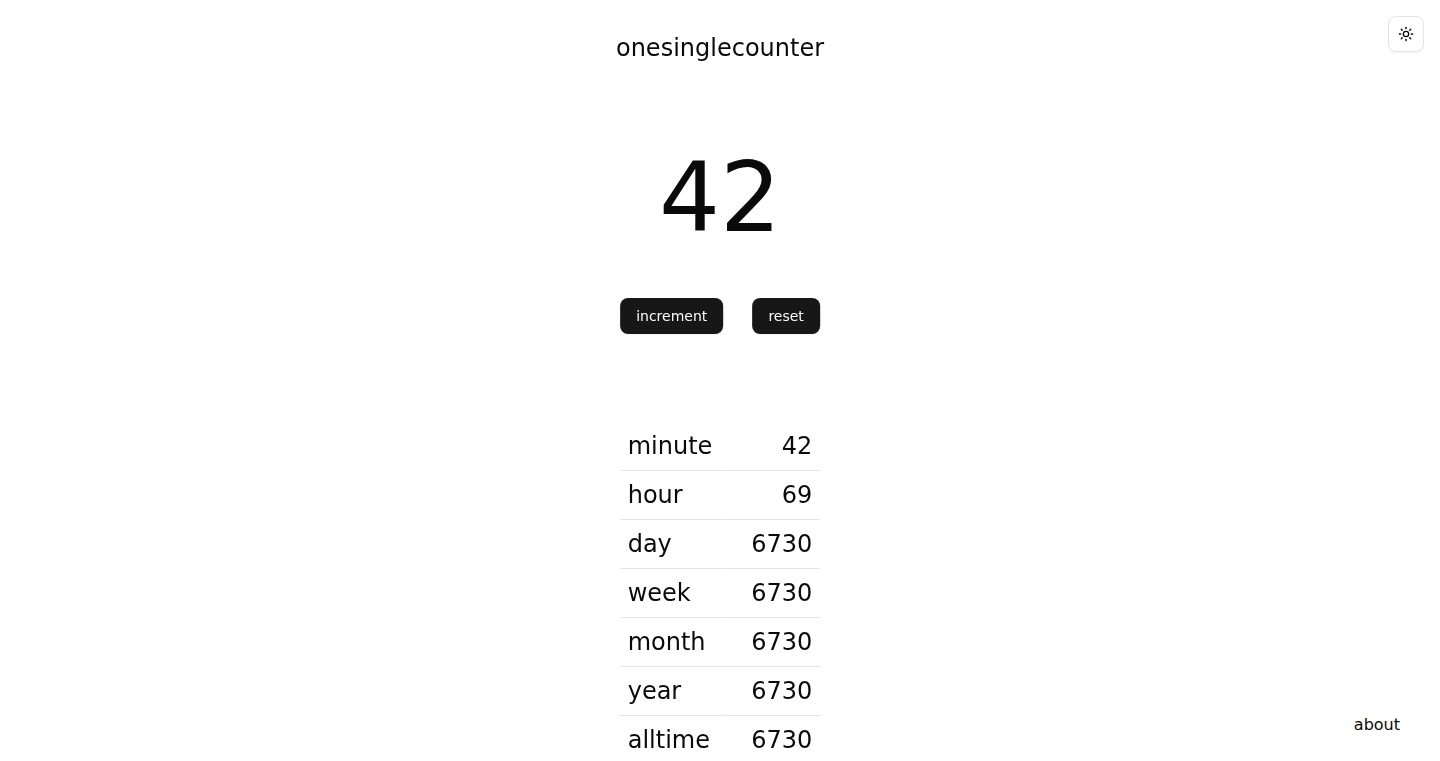
Author
v3lmx
Description
OneSingleCounter is a web application featuring a single, globally accessible counter that increments or resets. It's an experiment in observing user interaction, tracking the highest values reached over various timeframes. The project showcases efficient backend design with Go, real-time updates via WebSockets, and a performant tick-based system to handle concurrent client interactions. It also uses atomic operations for lock-free counter updates and cron jobs for time-based best value resets.
Popularity
Points 2
Comments 2
What is this product?
This project is a live counter that anyone can interact with. It demonstrates how to build a highly concurrent system using technologies like Go and WebSockets. The key innovation is in handling a large number of simultaneous users efficiently. It avoids performance bottlenecks by using techniques like a tick-based update system (instead of updating every change immediately), atomic operations (to update the counter without locking), and optimized goroutine communication (using channels for concurrency). So, if you’re building something that needs to handle lots of real-time data or user interactions, this gives you some great ideas.
How to use it?
While this specific counter is for fun, the underlying techniques can be applied to many projects. Developers can study the Go backend for its efficient handling of concurrent requests and the Svelte frontend to understand real-time display techniques. You could adapt the core concepts to build: 1) Real-time dashboards that reflect live data; 2) Collaborative tools that need to track shared state, like a shared to-do list or a collaborative drawing app; 3) Live voting systems or opinion polls that need to scale. The source code is available on GitHub, so developers can explore the code directly and adapt it for their own needs. You would integrate similar techniques by using the same backend technologies like Go and WebSockets, and then adapting the server-side logic for your specific data or use case.
Product Core Function
· Real-time Counter Updates: The core of the system is the counter itself, which updates in real-time across all connected users. The use of WebSockets enables the continuous, two-way communication between the server and the clients. This is how a developer could create a live data feed or display changes as they happen.
· Concurrent Handling with Go: The backend, built in Go, is designed to handle a large number of concurrent users, employing efficient techniques like goroutines. Goroutines are lightweight threads, enabling the server to manage multiple user connections without significant performance degradation. This is essential for building scalable applications.
· Tick-Based Update System: Instead of updating the counter on every change, the project uses a tick-based approach. This reduces the load on the server, as updates are sent in intervals. For developers, this is a way to optimize performance in applications that require many real-time updates.
· Atomic Operations for Counter Updates: The project uses atomic operations from the Go `sync/atomic` package to update the counter. This avoids the need for locks, which can be a performance bottleneck. This is significant because it simplifies code and improves efficiency when dealing with concurrent operations.
· Time-Based Best Value Tracking: The system tracks the highest values achieved in different timeframes (minute, hour, day, etc.). This uses a cron job, which is a scheduler that runs tasks at specific intervals. Developers can see how to schedule tasks for various time-based operations.
Product Usage Case
· Real-time Data Visualization: Imagine a stock ticker where every transaction updates the stock price in real-time. The WebSocket implementation from this project is a good model for building similar systems to display live data streams.
· Collaborative Applications: Think about a shared whiteboard where multiple users can draw simultaneously. The techniques used in this project, such as handling concurrent requests and real-time updates, would apply here too. You can use the project's pattern to build apps that require real-time collaboration.
· Scalable Gaming: Consider an online game where many players interact at once. Developers can learn from this project's efficient concurrency management in Go to ensure that their game can handle a large number of players without lag.
· Live Polling and Voting Systems: A live polling system could use similar architecture to display votes in real-time. The concurrency management and real-time update strategies would be applicable.
24
Twiorg: Interactive Storytelling Toolchain for Educational Content
Author
dskhatri
Description
Twiorg is a clever system that lets you create interactive stories, particularly for educational purposes like teaching kids about entrepreneurship. It cleverly combines the open-source tool Twinery for the interactive story framework with Emacs and Org Mode for writing the actual content. This allows for a flexible workflow, enabling authors to write in a comfortable environment while still creating engaging, interactive experiences. Think of it as a bridge between different tools to make interactive books.
Popularity
Points 4
Comments 0
What is this product?
This project involves creating an interactive children's book about entrepreneurship using a combination of open-source tools. The core innovation is using the open-source tool Twinery, for creating the interactive story structure, and the flexibility of Emacs and Org Mode for content creation. The developer created custom tools (Twiorg and ox-twee) to convert between the Twinery format and Org Mode. The project then expanded to create digital (web book, audiobook) and physical formats (paperback, hardcover). So, in essence, the project combines existing technologies in a novel way to create a fun and educational experience.
How to use it?
Developers can use Twiorg and ox-twee to build interactive stories using a text-based approach, which helps version control and collaboration using the Emacs ecosystem. First, you write your story content using Org Mode inside Emacs. Then, the tools convert that into the format that Twinery uses, allowing users to experience the interactive elements of the story. For creating physical books, the process leverages other tools for formatting. This is helpful if you like writing in a plain text style, but need the flexibility of an interactive story, and want to avoid being locked into a single editor or format. So if you're a technical writer, author, or educator, this is a good option.
Product Core Function
· Twinery integration: Uses Twinery, a tool specifically designed for creating interactive stories, to structure the branching narratives and interactive elements. This lets you create "choose your own adventure" style stories or any other interactive experience.
· Emacs & Org Mode for Content Creation: This allows the author to write the content of the story using Emacs and Org Mode. This is a great way to write content if you are familiar with these tools. It gives you a powerful, plain text-based environment with features like version control, and easy editing. This is helpful for authors who prefer a keyboard-driven workflow and want to use the power of Emacs for writing.
· Twiorg: This is a custom tool developed to convert story files between Twinery and Org Mode. So, the author can write the story using Org Mode, then use Twiorg to transform it into the format that Twinery understands. This makes it easier to write the story and also gives you the ability to go back and edit the content in your preferred writing environment.
· ox-twee: An Org export backend that helps authors create a Twinery file from Org mode files. In other words, this tool transforms your Org-formatted text into the interactive story format that Twinery uses. It is the other side of the conversion process that Twiorg uses. So, it solves the problem of easily exporting stories written in Emacs and Org Mode to the Twinery format.
· Web Book, Audiobook and Physical book formats: Support for publishing in multiple formats, including a web book (built using another Org export backend), audiobooks and physical books. This makes the story accessible to kids in a variety of ways, and in turn, makes it a good educational product.
Product Usage Case
· Educational content creation: The project shows how to create an interactive children's book about entrepreneurship and money management, including practical exercises and activities. So, you can develop interactive educational content.
· Interactive fiction development: The project leverages tools for creating interactive fiction and applying it to an educational context. You can create "choose your own adventure" style books and other interactive narrative experiences with different learning styles.
· Open source toolchain for authors: Shows how to connect existing tools such as Twinery, Emacs and Org Mode, to create a custom workflow for authors. This workflow can be used to solve the problem of efficiently creating interactive stories. You can build your own toolchain to build content or other products with open-source and text-based tools.
· Building digital and physical products: The project shows how to create both a digital web book and physical book based on the same content. This allows you to create multiple products from a single source of truth.
· Enhancing physical products with digital features: The project uses "magic words" to unlock an online dashboard for the readers of the physical book. You can incorporate digital features into physical products, thereby creating a new user experience, using unique codes in your products.
25
SmartSearch: AI-Powered Semantic Search for Mac
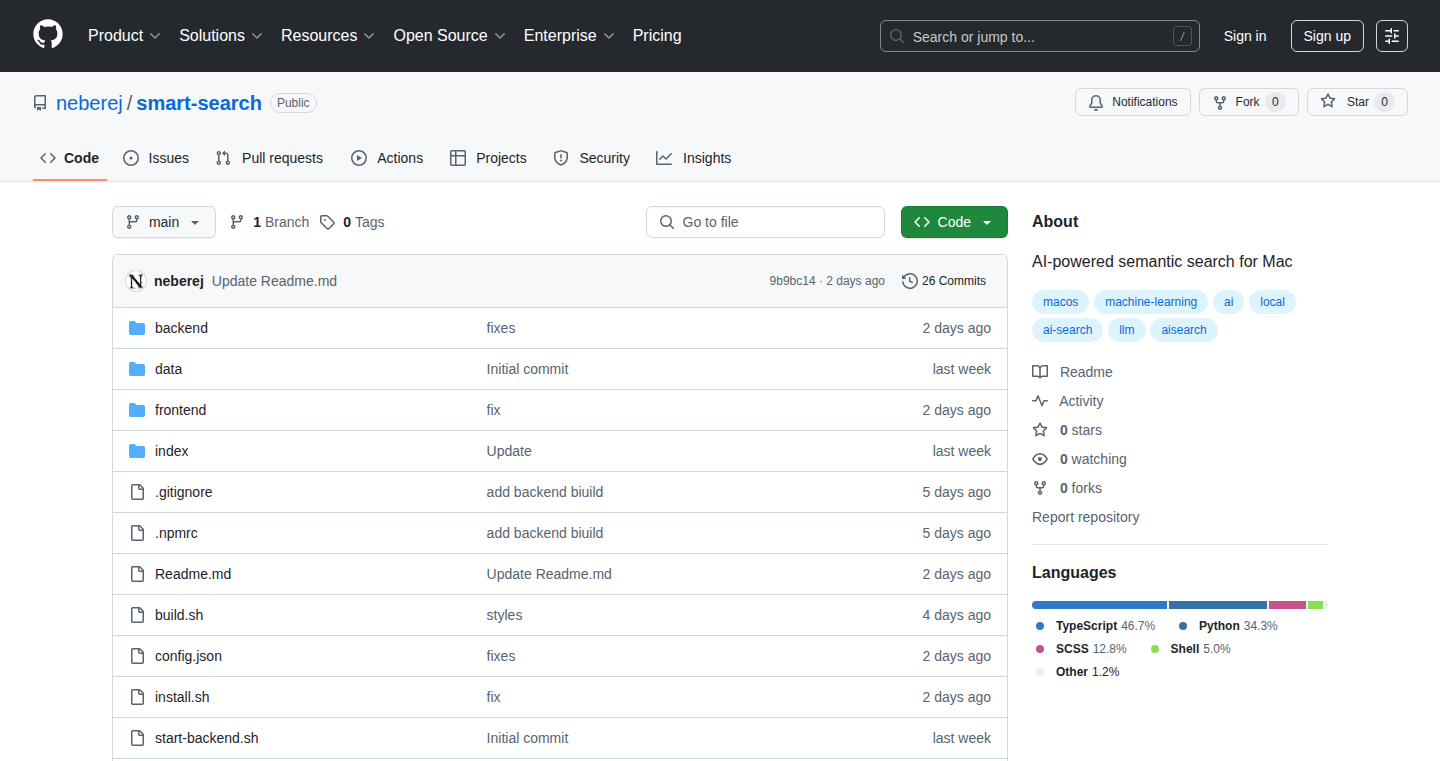
Author
coffeecoders
Description
SmartSearch is a local, AI-powered search tool for macOS designed to overcome the limitations of traditional search like Spotlight. It utilizes SentenceTransformers to convert your documents into numerical representations (embeddings) that capture their meaning, and FAISS, a fast similarity search library, to quickly find relevant files based on your natural language queries. This allows you to search your documents using plain English, even if the file names don't perfectly match your search terms. So you can find that important document buried deep in your files. This project showcases a practical application of cutting-edge AI techniques for everyday use.
Popularity
Points 4
Comments 0
What is this product?
SmartSearch uses a two-step process to search your files. First, it uses SentenceTransformers, which are a type of AI model, to understand the meaning of your search query and the content of your documents. It then creates a numerical representation, called an embedding, for each document and your query. Second, it uses FAISS, a highly efficient similarity search library, to find the documents whose embeddings are closest to your query's embedding. This allows it to retrieve documents based on their semantic similarity, not just exact keyword matches. For example, searching for 'my driver's license' can find the PDF, even if it's called 'ID Card.pdf'.
How to use it?
Developers can use SmartSearch by cloning the repository, installing the necessary Python dependencies, and then indexing their Documents folder. You can then query the index using the provided command-line interface or integrate it into their own applications via the provided API. This can be useful for building custom document search features within existing apps or creating a more powerful file management system. You'll need to set up a Python environment and download some Python packages. Think of it as giving your computer a super-smart search engine.
Product Core Function
· Semantic Search: This is the core functionality. It allows you to search your documents using natural language instead of just keywords. This means you can find documents based on their meaning, even if the search terms don't exactly match the file names or content. So this is useful for when you can't remember the exact name of a file.
· Local Processing: SmartSearch runs entirely on your computer, so it keeps your documents and your search queries private. This means your data never leaves your machine. This is super important for security and privacy, especially for sensitive documents.
· Fast Similarity Search with FAISS: It leverages FAISS, a highly optimized library for efficient similarity search. This ensures that search results are returned quickly, even for a large number of documents. Speed is a key thing to improve user experience.
· Embedding Generation with SentenceTransformers: The project uses SentenceTransformers to create embeddings for both documents and search queries. This allows SmartSearch to understand the semantic meaning of the documents and find relevant results. Think of it as a smart translator that understands what your documents and queries are really about.
Product Usage Case
· Building a Document Management System: Developers can integrate SmartSearch into a custom document management application, allowing users to search and retrieve documents using natural language. For example, if a company keeps all its sales reports in PDF format, and needs to search, SmartSearch would allow them to easily find the most relevant report without needing to remember the exact file name. So you can quickly access your work.
· Creating a Personal Knowledge Base: Use SmartSearch to create a searchable index of personal notes, articles, and research papers. This lets you quickly find information from across all your documents. Imagine being able to type 'what were the main arguments for climate change' and getting the relevant PDFs and articles in seconds! It’s like having a super-powered memory.
· Enhancing Existing Applications: Integrate SmartSearch's search capabilities into an existing application or website to improve its search functionality. If you're working on a note-taking app, using this search would let users find the right note instantly, even if they don't remember the exact keywords. It’s a simple way to make any app smarter.
26
dowhen: Runtime Code Injection for Python
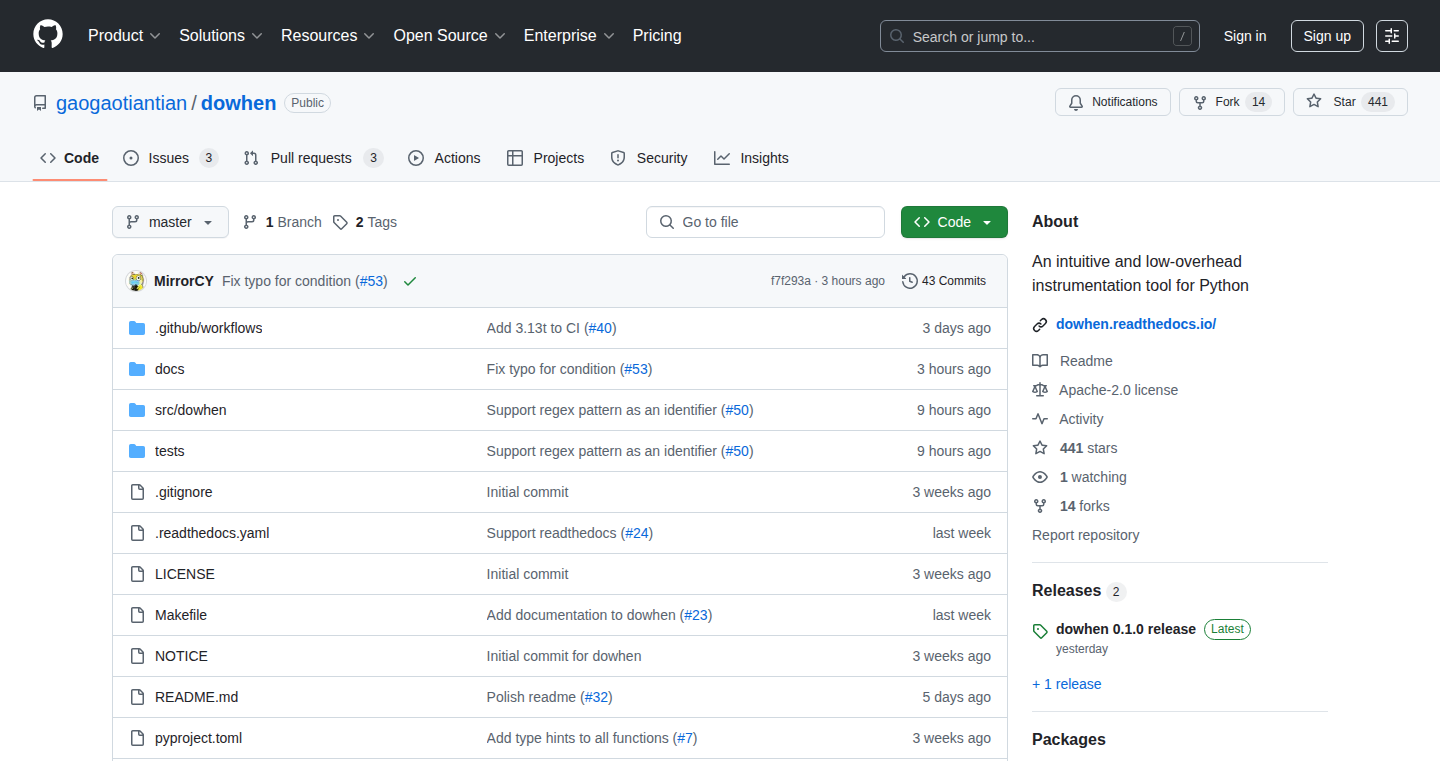
Author
gaogaotiantian
Description
dowhen is a clever tool that lets you inject your own code into third-party Python libraries while they are running, even if you can't change the original source code. It's like having a super-powered debugger that allows you to dynamically alter how existing software behaves. The core innovation is the ability to seamlessly integrate custom code without modifying the original libraries, solving the problem of needing to debug, patch, or extend code you don't directly control.
Popularity
Points 4
Comments 0
What is this product?
dowhen allows you to 'instrument' Python functions at runtime. Think of it as a remote control for a program's internal workings. Instead of changing the code directly, dowhen lets you inject your own code to be executed before, after, or instead of a specific function in a third-party library. This is achieved through clever use of Python's introspection and code execution capabilities, enabling dynamic modification of program behavior. So, you can debug tricky issues in libraries, patch bugs, or add features without touching the original code. It's like having superpowers for debugging and customization. So, what does this mean for me? It means you can diagnose hard-to-find bugs in third-party code or add custom features quickly and easily.
How to use it?
Developers use dowhen by specifying the target Python function they want to 'hook' and the code to be injected. You typically provide a Python script or code snippet. When the specified function is called, dowhen executes your code alongside it. This setup is usually done through a command-line interface or a Python API provided by dowhen itself. You could integrate it with existing debugging tools, automated testing frameworks, or even monitoring systems. So, what does this mean for me? You can diagnose hard-to-find bugs in third-party code or add custom features quickly and easily. It's a great tool for understanding how third-party code is behaving, fixing problems without waiting for updates, and extending functionalities to fit specific needs.
Product Core Function
· Function Interception: This is the core feature, allowing users to intercept any Python function within a third-party library. This enables the user to observe and modify the behavior of functions without altering their original source code. So, what does this mean for me? Debugging third-party libraries becomes drastically easier as you can directly see what's happening at runtime. Patching issues can be done without waiting for the library maintainers to release an update.
· Pre/Post Execution Hooks: Allows developers to execute custom code before or after the execution of a target function. This lets users modify the function's arguments before it's called or inspect its return value after it's completed. So, what does this mean for me? It's like inserting a breakpoint at the beginning or end of a function, allowing developers to easily trace data flow, add logging, and perform additional validation or manipulation of data.
· Flexible Configuration: dowhen allows users to define which function to hook and what code to execute. This can be configured using a simple command-line interface or via a Python API, providing flexibility for integration. So, what does this mean for me? This makes it very easy to deploy in any project quickly, or to integrate into existing debugging and monitoring tools.
· Low Overhead: This means dowhen is designed to minimize performance impact. The instrumentation process is designed to run with minimal overhead, so it won’t noticeably slow down your application. So, what does this mean for me? This is particularly important for production environments where performance is crucial, allowing real-time debugging and monitoring without significant performance costs.
Product Usage Case
· Debugging a Third-Party Library Bug: Imagine a specific bug in a library that you depend on. Using dowhen, you can intercept the function where the bug occurs, examine its inputs, and see exactly what's going wrong. You might even be able to patch the issue in the function before you receive a patch from the library maintainer. So, what does this mean for me? This eliminates the frustrating wait for bug fixes from external sources, enabling immediate solutions.
· Adding Custom Logging: Suppose you need to monitor how a certain function in a third-party library processes data. You can use dowhen to inject logging code that records the function's inputs and outputs, helping to track the data flow and any potential anomalies. So, what does this mean for me? This makes tracking down problems much easier, and you have better insight into how external libraries are processing data.
· Extending Functionality Without Modifying the Original Code: If you want to add extra processing or validation steps to a function in a third-party library, you can use dowhen to inject custom code that extends the functionality. So, what does this mean for me? It allows customization of features without waiting for external updates or getting bogged down in forks and merges.
27
AI-SDK-Cpp: Cross-Platform C++ Abstraction Layer for AI Models
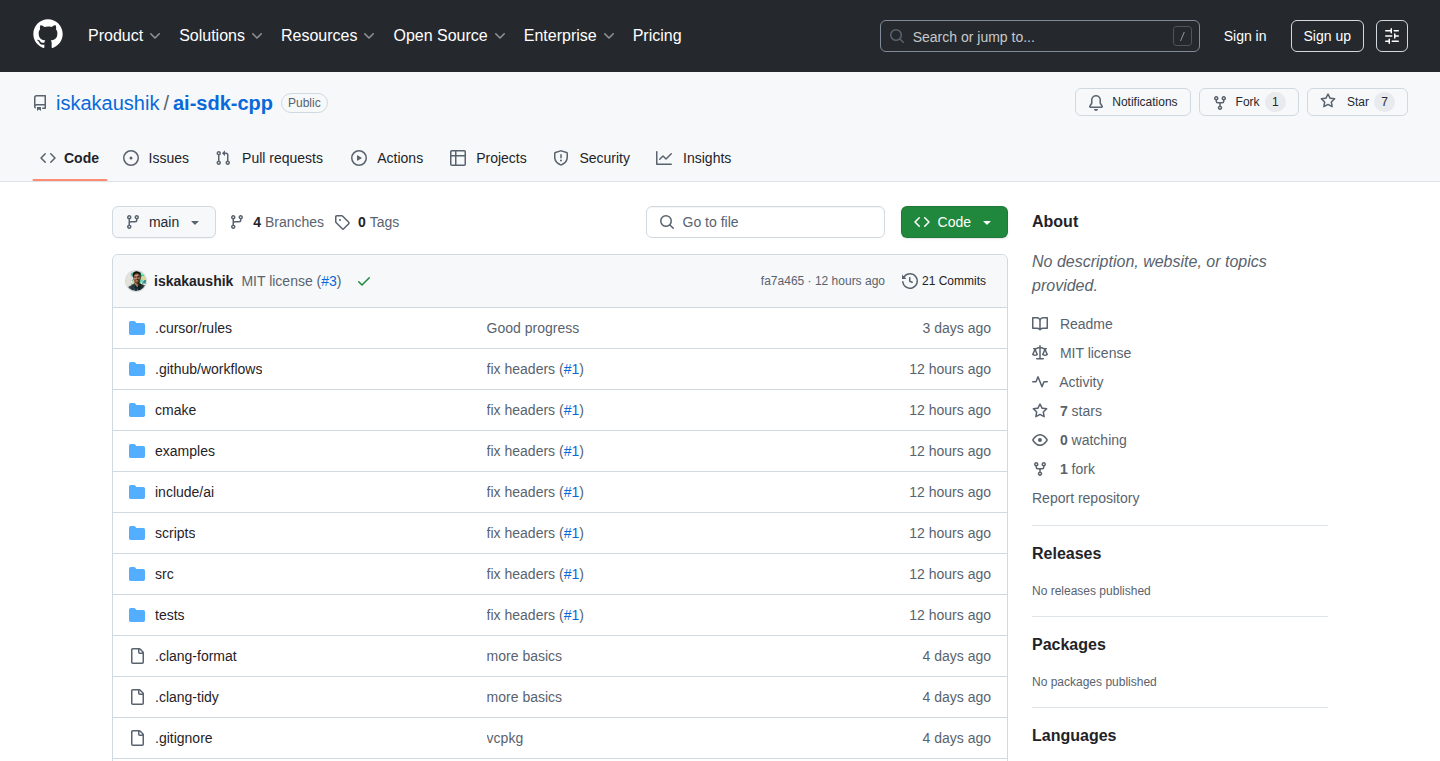
Author
cauchyk
Description
AI-SDK-Cpp provides a unified C++ Software Development Kit (SDK) to interact with various AI models like OpenAI, Anthropic, and potentially more. It simplifies the process of integrating these models into C++ applications by abstracting away the complexities of each provider's API. This allows developers to easily switch between AI models or use multiple models simultaneously without significant code changes. The key technical innovation is its design as a layer of abstraction, allowing developers to focus on building AI-powered features rather than the intricacies of each AI service provider's specific implementation. This directly addresses the problem of API fragmentation in the rapidly evolving AI landscape.
Popularity
Points 4
Comments 0
What is this product?
AI-SDK-Cpp is a C++ library that acts as a translator between your C++ code and different AI services like OpenAI and Anthropic. Instead of learning the specific rules of each AI company's API (Application Programming Interface), you use this library to talk to them all in the same way. This is like having a universal remote control for different brands of TVs. The innovative part is the abstraction layer, meaning it hides the complicated details of each AI service and provides a consistent way for developers to use them, so you don't have to learn all the separate details of each AI service. So this allows developers to swap out models or use several models together, without having to rewrite tons of code.
How to use it?
Developers use AI-SDK-Cpp by including it in their C++ projects and using its provided functions to interact with the AI models. For example, a developer could use functions like `generateText()` or `createImage()` to send requests to an AI model and receive responses. The SDK handles the low-level communication with the AI providers. Developers can use it in applications like game development (for AI-powered NPCs), data analysis (for text summarization), or any C++ project needing AI features. So, you can easily integrate AI into your C++ project, with minimal coding overhead.
Product Core Function
· Unified API Abstraction: The core functionality is to offer a single, consistent API for interacting with multiple AI providers. The value lies in reducing the learning curve and the time spent adapting to different APIs. This is useful for developers wanting to experiment with various AI models or switch between them without significant code refactoring. This saves developers time and effort by simplifying interaction with different AI services.
· Cross-Platform Compatibility: Since it's written in C++, the SDK is designed to work across various operating systems (Windows, macOS, Linux). This broad compatibility is valuable for projects targeting multiple platforms. It allows a single codebase to support AI-powered features across diverse environments. This enables developers to build AI features once and deploy them on a variety of platforms.
· Request and Response Handling: The SDK handles the intricacies of constructing requests and parsing responses from each AI provider. The value here is in reducing boilerplate code and potential error handling. This is important for focusing on the AI-driven features instead of the technical details of the API calls. This reduces potential errors and makes development more efficient.
· Model Switching and Flexibility: Enables developers to easily switch between different AI models (e.g., OpenAI's GPT and Anthropic's Claude) without major code changes. This is valuable for cost optimization, experimenting with different AI capabilities, or ensuring redundancy. You can switch AI providers as needed without major rework.
Product Usage Case
· Game Development: Developers can use AI-SDK-Cpp to create intelligent Non-Player Characters (NPCs) in a game. The game can use the SDK to send text prompts to an AI model (like OpenAI's GPT) and receive responses to generate dynamic conversations or behaviors. So you can create more engaging game characters without writing lots of code.
· Data Analysis: A developer could use the SDK to summarize lengthy text documents by sending them to an AI model and receiving a concise summary. The SDK can simplify the process of interacting with an AI model from C++. You can analyze large amounts of information more quickly and efficiently.
· Automated Content Generation: Developers can build tools to automate the generation of content, such as articles or summaries. AI-SDK-Cpp can handle interacting with the AI providers and getting the content. You can generate new content more quickly, which is very useful for content creators or business.
28
AI Chief of Staff: Email & Meeting Overload Conqueror
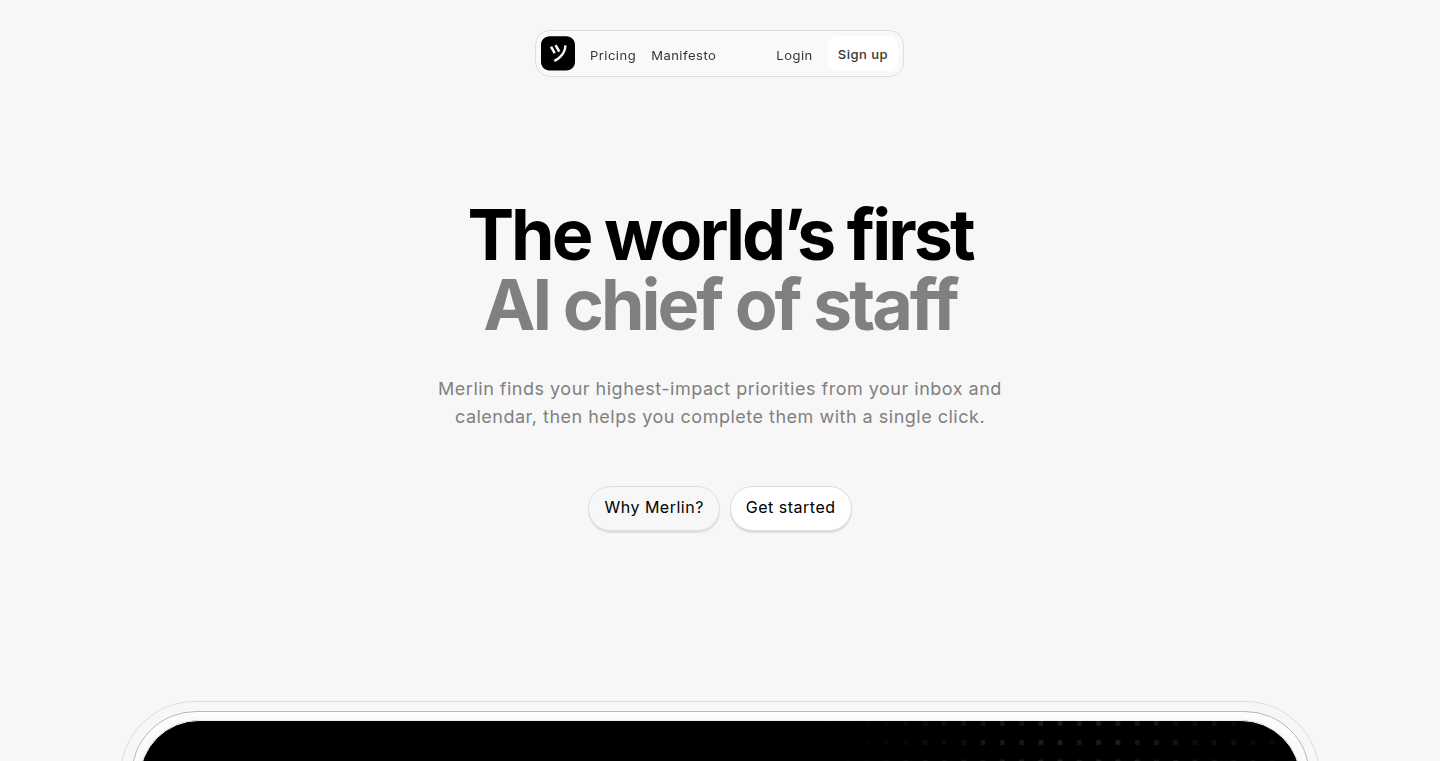
Author
peterzuck
Description
This project uses Artificial Intelligence (AI) to manage your emails and meetings, aiming to save you from information overload. It analyzes your communication patterns and uses that data to intelligently filter emails, schedule meetings, and provide summarized information, effectively acting as a personal AI assistant. The core innovation lies in its ability to autonomously triage information and proactively manage your schedule, reducing the time spent on repetitive tasks like email filtering and meeting preparation.
Popularity
Points 4
Comments 0
What is this product?
This is an AI-powered tool that acts like a personal chief of staff. It uses AI to read and understand your emails and calendar, helping you manage your schedule and reduce the time you spend on administrative tasks. Think of it as a smart assistant that anticipates your needs and helps you stay on top of your work. It uses Natural Language Processing (NLP) to understand the content of emails and machine learning to learn your preferences, so it can prioritize important messages and efficiently schedule meetings. So, what does this do for you? It saves you time and reduces stress by taking care of the tedious tasks, allowing you to focus on what matters most.
How to use it?
Developers can integrate this by connecting it to their email accounts and calendars. The AI then starts learning their patterns, understanding what emails are important, and how they prefer to schedule meetings. The project likely offers an API or SDK for developers to customize the functionalities and integrate the AI assistant into their workflows or build other tools around it. For example, you could integrate it into your project management software to automatically update task assignments based on the email conversations. You can connect it to your existing tools, customize how it prioritizes information, and extend its capabilities. So, you get an intelligent assistant that adapts to your specific needs and helps you stay organized.
Product Core Function
· Intelligent Email Filtering: The AI analyzes incoming emails to identify priority messages, automatically moving less important ones to a separate folder or providing summaries. This saves you time by highlighting what's most important. So, you don’t waste time wading through irrelevant emails.
· Automated Meeting Scheduling: The AI can suggest meeting times based on your availability and the context of the email. It can even send out meeting invitations automatically, streamlining the scheduling process. So, you can schedule meetings more efficiently without all the back-and-forth.
· Contextual Information Summarization: It extracts key information from emails and meetings, providing summaries to keep you informed without having to read every detail. This helps you quickly understand the context of conversations and make informed decisions. So, you can stay informed quickly without having to read everything.
· Calendar Management: It manages and syncs your calendar, alerting you about upcoming appointments and helping you prevent scheduling conflicts. It understands your existing calendar and optimizes for meeting scheduling. So, you'll never miss an important event.
Product Usage Case
· For Project Managers: Integrate the AI with project management tools to automatically update task assignments based on email conversations, ensuring team members stay informed and on track. So, you can automatically update tasks based on team communications.
· For Software Developers: Use the AI to filter and summarize emails related to bug reports and feature requests, quickly identifying urgent issues and managing feature prioritization. So, you get instant summaries and prioritized emails.
· For Busy Executives: The AI can manage emails, schedule meetings, and summarize key information, freeing up executives' time to focus on strategic decision-making. So, your time is freed up to focus on important decisions.
· For Remote Workers: Integrate the AI with remote collaboration tools to provide summaries of discussions and automatically schedule meetings across time zones. So, you can stay up-to-date on discussions across different time zones.
29
BareBones HTTP Server
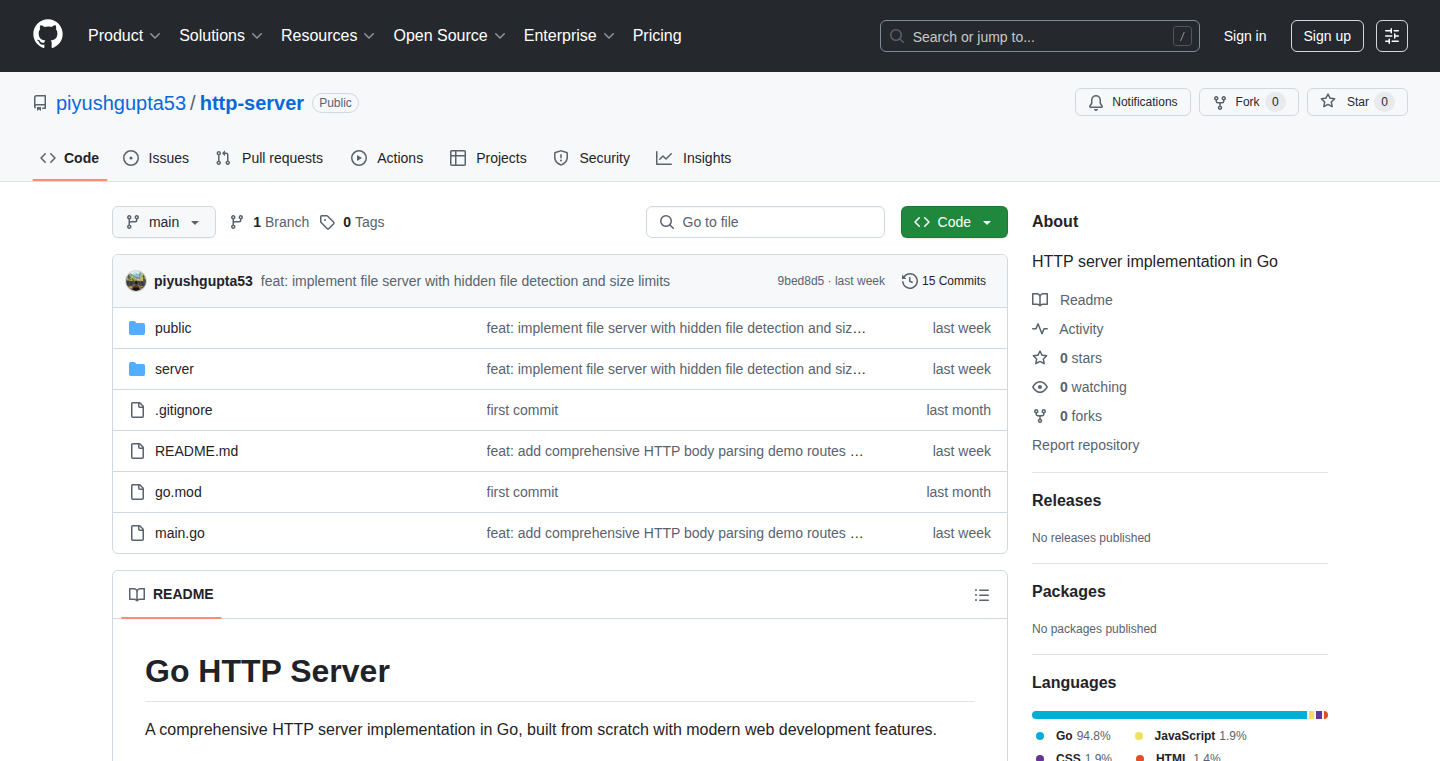
Author
piyushgupta53
Description
This project is a from-scratch implementation of an HTTP server, built purely for learning purposes. The creator wanted to understand the inner workings of web servers by building one himself. This allows for a deeper understanding of how web requests are handled, how data is transferred, and how websites are served. The innovation lies in the raw, fundamental approach, avoiding frameworks and libraries to expose the core principles of web communication. This helps developers understand what happens behind the scenes when you access a website in your browser. This project tackles the complexities of HTTP protocol, request handling, and response generation in a simplified context.
Popularity
Points 3
Comments 0
What is this product?
This is a basic web server built from scratch, similar to what powers the internet. It's designed to understand how a website delivers information. It doesn't use any pre-made tools, but shows how to handle requests and send responses, thus revealing the core principles behind web communication. So this gives developers a clear idea about how web servers process HTTP requests.
How to use it?
Developers can use it to understand the fundamentals of building web servers. You'd essentially run the server code on your machine, and then point your web browser to a specific address (like localhost:8000). The server will then handle the requests your browser sends and send back the content (HTML, CSS, etc.) to display a basic webpage. Developers can integrate this into their projects to learn by example and customize them.
Product Core Function
· Request Handling: The server listens for incoming requests from web browsers. It parses the requests, understanding the different components (e.g., the requested page, the method). So this lets developers learn how web servers interpret client requests, which is fundamental to web development.
· Response Generation: The server then creates a response, including things like the requested HTML content, images, and CSS. The server forms a response in the proper format that the browser can understand and display. So this allows developers to understand how to serve content, a core element of web servers.
· HTTP Protocol Compliance: The server adheres to the HTTP protocol. It can correctly parse HTTP requests and generate appropriate HTTP responses, which is important for inter-operability across web browsers. This is important so that different browsers can interpret the same responses. So this helps developers understand how HTTP works and is crucial for creating web applications.
Product Usage Case
· Learning Web Server Architecture: Developers can use this project to understand the foundational elements of any web server architecture, making it easier to work with frameworks like Node.js or Python's Flask. So this makes building web applications much easier to understand.
· Custom Protocol Development: Developers could extend this implementation to explore custom protocols or modify the core HTTP handling logic for specific needs, offering great flexibility. So this allows developers to build upon the basic principles to create unique web applications.
· Debugging and Troubleshooting: The project allows a developer to troubleshoot issues with web requests and responses, providing insights into the cause of web application problems. So this gives developers a fundamental tool for fixing bugs in web projects.
30
Decision Weaver: A Client-Side Decision-Making Assistant
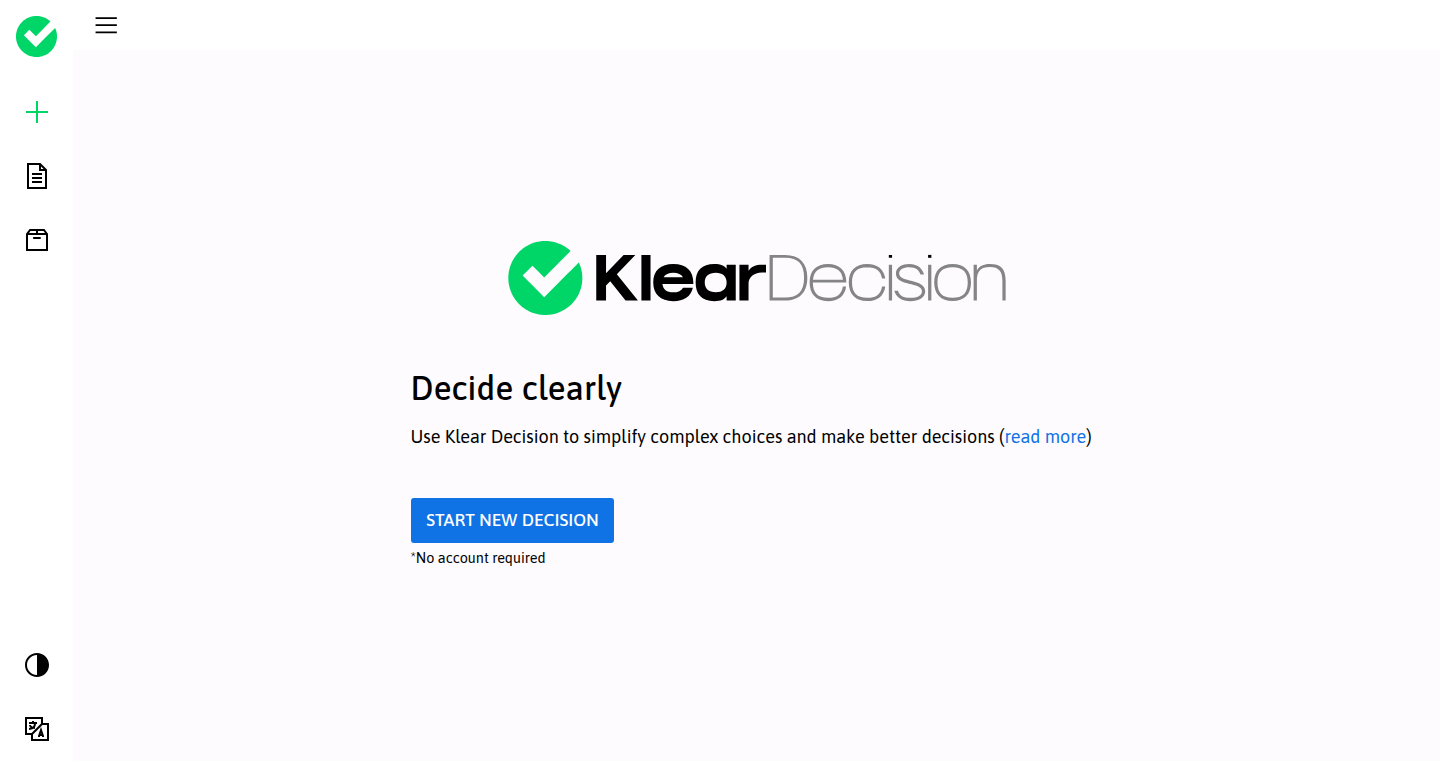
Author
kathysledge
Description
Decision Weaver is a web application built with Vue.js designed to help users evaluate and compare various options based on a set of criteria. It tackles the common problem of 'analysis paralysis' when choosing between complex options, especially in software development. It moves away from the manual calculation typically done in spreadsheets and provides a straightforward, client-side solution accessible offline. The scoring system uses an exponential scale (log(7)/log(3)), which provides a more nuanced way of weighting criteria and assigning importance.
Popularity
Points 3
Comments 0
What is this product?
Decision Weaver is essentially a digital calculator designed to help you make better decisions. Instead of manually crunching numbers in a spreadsheet, you input your decision criteria and rate your options against them. The system then uses an exponential scoring algorithm to weigh the importance of each factor. This allows you to easily see which option is best suited for your needs. The application runs entirely in your web browser, so you don't need to install anything, and it works offline. The scoring system's unique use of log functions allows for a more sensitive and logical assessment of each option.
How to use it?
You, as a developer, could use Decision Weaver to make informed choices about which database to use, what technology stack to adopt, or even which library to include in your project. You define the criteria (e.g., performance, ease of use, cost, community support) and rate each option (e.g., PostgreSQL, MySQL, MongoDB) against those criteria. Decision Weaver then calculates a score for each option, helping you identify the best fit for your specific requirements. This means you spend less time agonizing over choices and more time building. You just open the web app, input your criteria, and compare your options.
Product Core Function
· Criteria Input: Allows users to define the factors that are important for making a decision. This is crucial for a tailored and relevant decision-making process. It's useful because it forces you to explicitly define what matters, avoiding hidden assumptions. This helps you organize your thoughts.
· Option Evaluation: Enables users to rate each option against defined criteria. This provides a structured method to assess the strengths and weaknesses of each choice. This is valuable because it standardizes comparison, ensuring all factors are considered equally. This keeps things fair.
· Exponential Scoring: Employs an exponential scoring system with a log(7)/log(3) exponent, to weight criteria based on their importance. High-importance criteria get an amplified effect on the final score. This is useful because it emphasizes significant factors, preventing less critical elements from overshadowing important aspects. This ensures that the most critical elements have the strongest impact.
· Client-Side Operation: Operates entirely in the user's web browser, eliminating the need for server-side processing or data storage. This enhances privacy, allows offline usage, and simplifies deployment. It's useful because it allows you to use it anywhere, anytime without an internet connection or without worrying about data security.
· Mobile and Offline Compatibility: Designed to be fully functional on mobile devices and to work offline after initial loading. It offers users a portable and always-available decision-making tool. This allows you to make decisions when you're on the move, with no reliance on an internet connection.
Product Usage Case
· Choosing a Database for a New Project: A developer is weighing database options like PostgreSQL, MySQL, and MongoDB. They input criteria such as scalability, cost, ease of setup, and community support. Decision Weaver helps them rate each database against these factors, highlighting which aligns best with the project's needs. You can use this to easily evaluate different technical options.
· Selecting a JavaScript Framework: A team is deciding between React, Vue, and Angular for a new front-end project. Using Decision Weaver, they define criteria like learning curve, performance, community support, and available libraries. By scoring each framework, they can objectively determine which is best suited for the team and the project's goals. This allows for objective assessment during a difficult selection process.
31
MCP: AI Agent Schema Auto-Generator
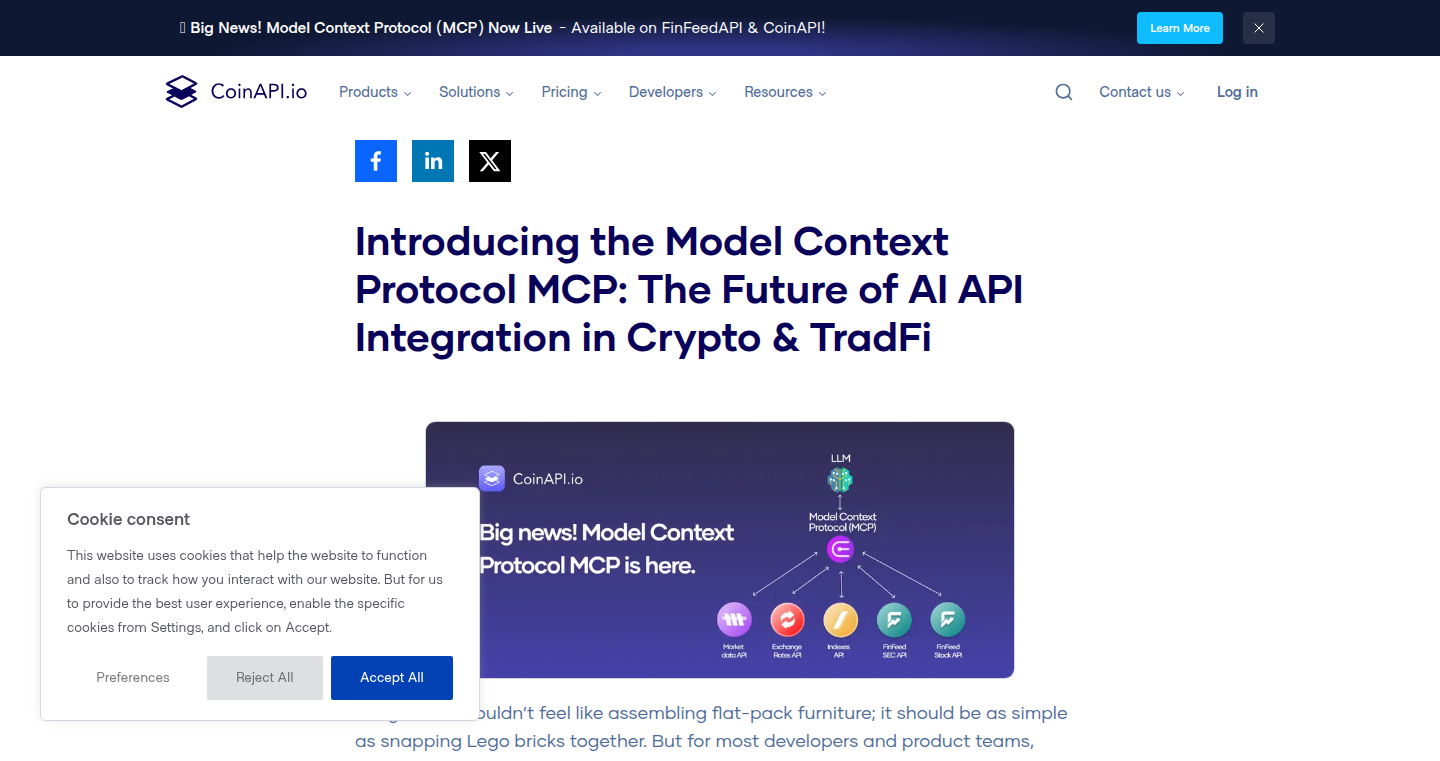
Author
adafromcoinapi
Description
MCP is a tool that automatically creates schemas (like blueprints) for AI agents, allowing them to understand and interact with APIs (like services). It tackles the complex problem of how AI agents can effectively use APIs by automatically generating the necessary instructions, reducing manual coding and improving the AI's ability to use tools. So this is useful because it saves time and reduces the technical barriers to integrate AI agents with external services.
Popularity
Points 3
Comments 0
What is this product?
MCP uses advanced techniques to analyze API descriptions (e.g., OpenAPI specifications) and generate schemas that AI agents can understand. These schemas describe how an agent can call an API, what inputs it needs, and what outputs it will receive. The innovation lies in the automation of this process, which is normally done manually, and the intelligent handling of various API formats. So, you get an automated tool to enable AI agent integration.
How to use it?
Developers would use MCP by pointing it to their API specifications (like an OpenAPI file or a service description). MCP would then generate a schema tailored for an AI agent (like a language model). This schema can then be used to instruct the AI agent on how to call the API. You would integrate MCP into your development workflow, saving manual labor when integrating an AI agent with your services.
Product Core Function
· API Schema Generation: Automatically creates schemas from API descriptions. Value: Saves developers time by eliminating manual schema creation; Application: Enables quick AI agent tool integration.
· AI Agent Compatibility: Generates schemas in a format optimized for AI agent understanding. Value: Ensures that the AI agent can correctly interpret and use the API; Application: Facilitates seamless interaction between agents and APIs.
· OpenAPI Support: Handles popular API description formats such as OpenAPI. Value: Provides compatibility with many APIs, reducing integration efforts; Application: Connects agents with many existing services without modification.
· Automated Tool Integration: Automates the process of connecting AI agents with external services. Value: Simplifies the integration process, accelerating development cycles; Application: Enables quicker prototyping and deployment of AI-powered applications.
Product Usage Case
· E-commerce Automation: A developer can use MCP to generate a schema for an e-commerce platform's API. An AI agent could then be used to automatically process orders, manage inventory, or handle customer support tickets by using the API. This automates various business processes.
· Financial Analysis: Integrate an AI agent with financial APIs to automatically pull data, generate reports, and make investment recommendations. MCP facilitates interaction between an agent and financial tools.
· Data Integration: Use MCP to connect AI agents to various data sources. An agent could then be used to perform data analysis, generate insights, and create custom dashboards by using different APIs automatically.
32
Zeptaframe: Precise AI Video Generation with Click-and-Drag
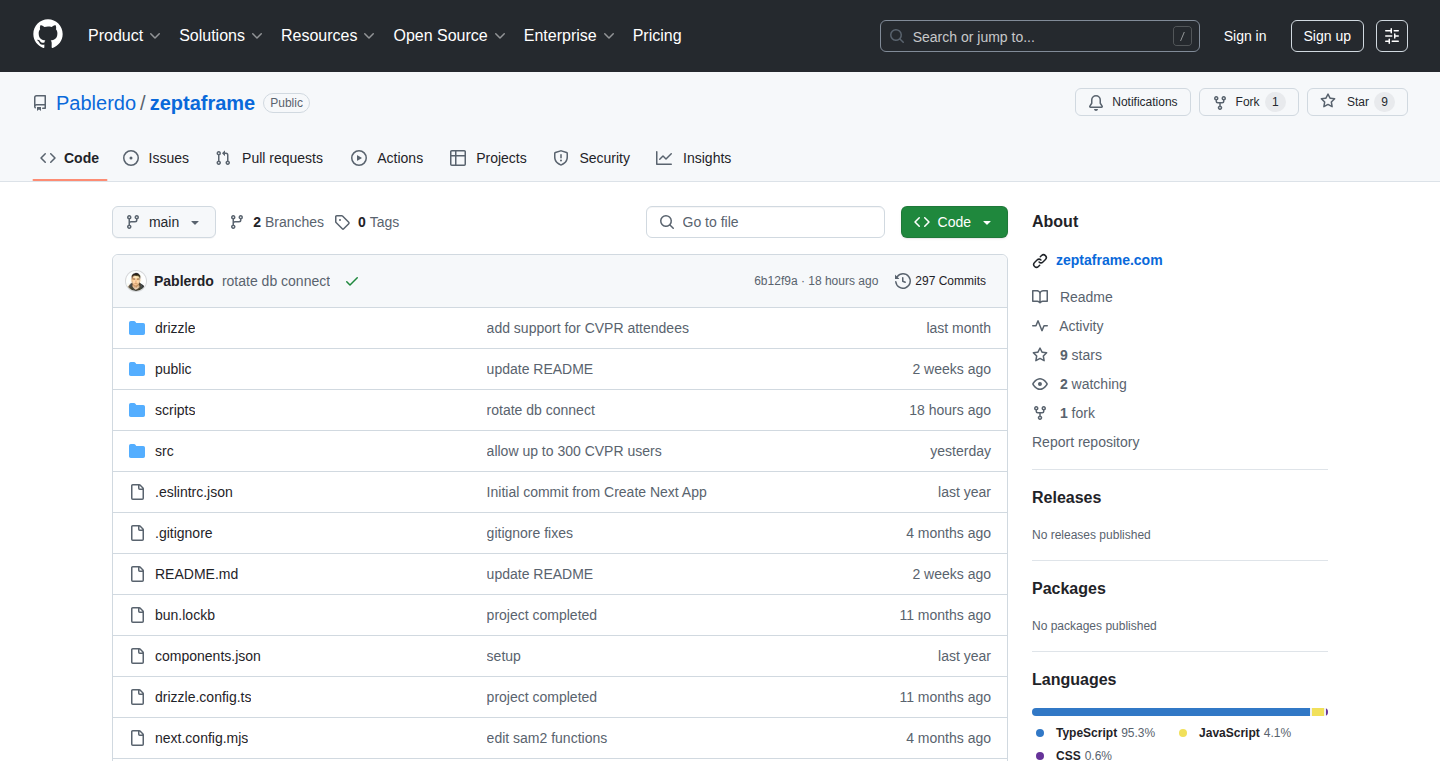
Author
Pablerdo
Description
Zeptaframe is a tool that tackles a key challenge in AI video generation: the lack of precise control over the output. It allows users to define object movements and camera motion within a video using a simple click-and-drag interface on an image canvas. This is achieved by using in-browser SAMv2 for automatic image segmentation and incorporating the 'Go-with-the-Flow' technique. Essentially, it gives users much finer control over what the AI video looks like. So, it lets you tell the AI exactly what you want to see in the video.
Popularity
Points 3
Comments 0
What is this product?
Zeptaframe is a web-based platform that lets you create AI-generated videos with unprecedented precision. It utilizes the power of AI, but gives you control through a visual interface. The core of Zeptaframe is its click-and-drag interaction. You draw on the image and tell the AI where things should move. Behind the scenes, it uses a technique called 'Go-with-the-Flow' (inspired by a research paper) to process your instructions and generate the video. So, if you want to make a video where a specific object moves in a certain way, this gives you the tools.
How to use it?
Developers can use Zeptaframe by visiting the website and uploading an image or using the built-in image canvas. They then can use the click-and-drag interface to define object motion and camera movements. The platform then generates the AI video. Think of it as a way to visually instruct an AI video maker. You can use it in applications such as creating animated explainers, special effects for short films, or even generating customized marketing videos. So, you don't have to be a coder to use it, just someone with a visual idea.
Product Core Function
· Image Canvas with Segmentation: The platform features an image canvas where users can upload an image. It automatically identifies objects within that image using SAMv2 (Segment Anything Model). This segmentation is crucial because it allows users to select and isolate individual objects for movement. So, it allows you to pinpoint what you want to control in the video.
· Click-and-Drag Interface for Motion Control: After segmentation, users can use a simple click-and-drag interface to define how objects and the camera should move within the video. This intuitive interface replaces complex text-based prompts with a visual and interactive approach. So, it makes it super easy to tell the AI where things should go.
· Integration of 'Go-with-the-Flow' Technique: Zeptaframe uses the 'Go-with-the-Flow' paper's approach (a specific research methodology) to process the user's motion instructions and generate the final video. This technique is the engine that brings the click-and-drag movements to life in the generated video. So, this technique makes the complex process of generating AI video results into the easy and intuitive experience you see.
Product Usage Case
· Creating Animated Explainer Videos: Imagine you want to create a video explaining how a product works. Using Zeptaframe, you could upload an image of the product, segment its parts, and then use the click-and-drag interface to show how these parts interact, all within an animated sequence. So, you can create professional-looking product demos quickly.
· Adding Special Effects to Short Films: For filmmakers, Zeptaframe provides a quick way to add special effects. For instance, you could isolate an object in a scene and add motion to it, making the film more dynamic and engaging. So, it empowers creators to enhance their movies with AI.
· Generating Personalized Marketing Videos: Businesses could use Zeptaframe to create personalized marketing videos. Imagine uploading a product image and then creating an animated showcase with specific movements that capture the viewer's attention. So, marketers have access to AI technology for dynamic video content.
33
HN Stats Flexer: Customizable Devcard Generator
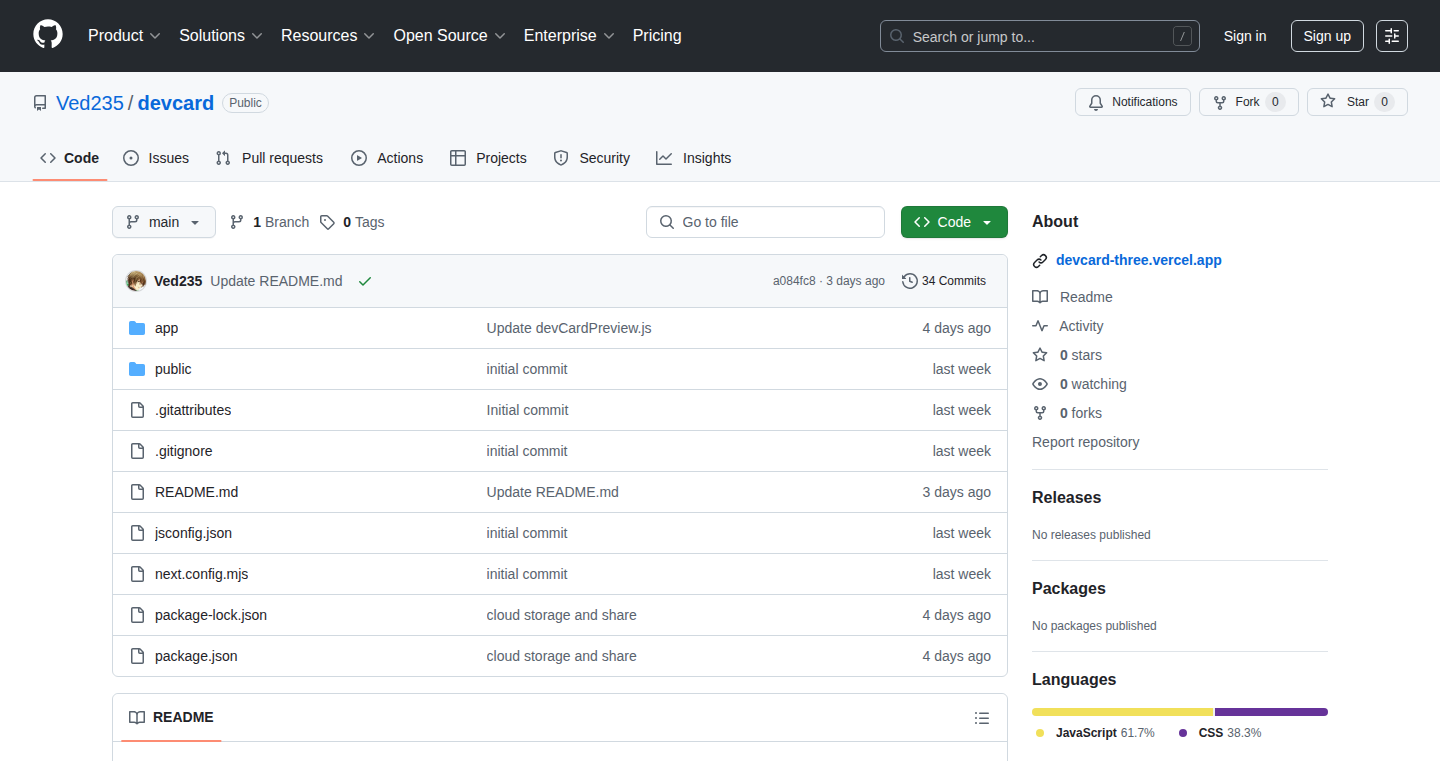
Author
vedantsinghal
Description
This project allows developers to create personalized 'devcards' that display their Hacker News activity statistics. It takes the raw data from Hacker News and transforms it into visually appealing images, ideal for showcasing on social media profiles or GitHub Readmes. The innovation lies in automating the process of presenting HN stats and allowing for customization, making it easy for developers to share their contributions and engagement on the platform. It solves the problem of manually compiling and presenting Hacker News data.
Popularity
Points 3
Comments 0
What is this product?
It's a tool that grabs your Hacker News activity (like posts, comments, and karma) and generates a customizable image, a 'devcard'. Think of it as a visual resume for your Hacker News profile. The core technology is likely using web scraping to collect the data from Hacker News, then utilizing a library (like HTML to image or a similar tool) to generate the image based on user-defined preferences. The innovative aspect lies in its automation and ease of use, allowing developers to quickly share their HN activity in a visually engaging way. So this is useful because it saves you time and effort in presenting your Hacker News stats to the world.
How to use it?
Developers can use it by entering their Hacker News username. The tool then fetches their data and lets them customize the appearance of the devcard (e.g., choosing colors, layout, and which stats to display). Finally, the developer can download the generated image and embed it in their GitHub Readme, share it on Twitter, or use it on other platforms. This integrates seamlessly into their existing developer workflow for showcasing their activity and building their online presence. So you can easily show off your HN achievements and participation.
Product Core Function
· Data Scraping: Automatically fetches HN data, like posts, comments and karma points, which demonstrates automation and time saving.
· Customization Options: Allows users to change the devcard's appearance, including colors, layout, and data displayed, so you can tailor the image to match your brand or style.
· Image Generation: Generates devcards, which lets you visually present your Hacker News activity.
· Data Presentation: Aggregates and presents Hacker News data in a readily shareable format. Making your HN activity easy to share.
Product Usage Case
· GitHub Readme: A developer includes a devcard showcasing their Hacker News stats in their GitHub Readme. This provides context and demonstrates their engagement with the community, showing they are active and knowledgeable.
· Twitter Profile: A developer shares their devcard on Twitter, highlighting their recent HN activity. This increases visibility and attracts potential collaborators or employers, promoting their brand.
· Personal Portfolio: A developer adds a devcard to their personal website, demonstrating their technical involvement and showcasing their expertise. This supports their professional brand and gives credibility.
34
RecipeFlow: Automated Recipe Transformation with AI
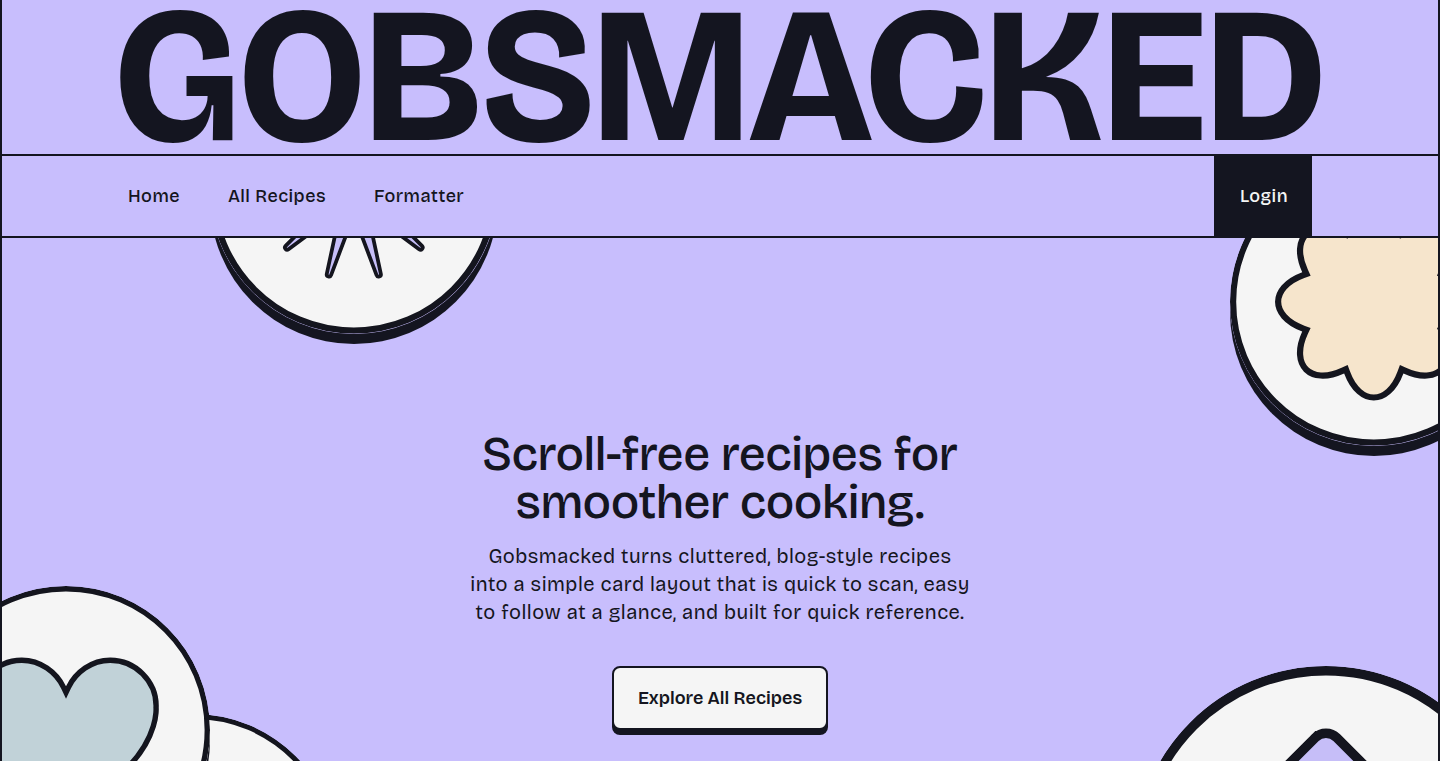
Author
ekglimmer
Description
RecipeFlow is a tool that automatically transforms recipes into a visually clear, tree-like format. It leverages the power of AI (specifically, ChatGPT) to parse the recipe's text and convert it into a structured JSON tree. This tree is then displayed using CSS grid, making it easier to understand the steps and ingredients. It solves the problem of complex, hard-to-read recipe formats, offering a more intuitive way to view cooking instructions. So what's in it for me? You get recipes presented in a way that is easy to follow and understand, regardless of your cooking skill level.
Popularity
Points 2
Comments 1
What is this product?
RecipeFlow works by feeding a recipe into an AI model (ChatGPT). This model analyzes the text and extracts information about ingredients and instructions. The AI then organizes this information into a structured format called a JSON tree, which represents the recipe's logic. Finally, the tree is displayed using CSS grid, a technology for arranging elements on a webpage. The result is a visual representation of the recipe, making it simple to understand the cooking steps and how ingredients relate to each other. So what's in it for me? You can have your favorite recipes presented in a visually appealing, easy-to-follow format.
How to use it?
Developers can use RecipeFlow by integrating it into their own applications or websites. They can take a recipe as input, pass it to the AI engine, receive the structured JSON output, and then render it using CSS grid. This allows developers to build custom recipe viewers, kitchen management systems, or other tools that benefit from a clear, visual recipe presentation. The AI part can be integrated through an API call. So what's in it for me? You can use it to improve your recipe app and save time for users to understand how to cook.
Product Core Function
· Automated Recipe Parsing: The tool automatically extracts information from the recipe text, removing the manual effort of structuring the recipe. So what's in it for me? It streamlines the recipe conversion process.
· AI-powered Structure Generation: Utilizes ChatGPT to create a structured, tree-like representation of the recipe, making the cooking process easier to grasp. So what's in it for me? It produces a more intuitive recipe format.
· Visual Recipe Rendering with CSS Grid: Employs CSS grid to visually display the structured recipe, making it easy to follow and understand the steps. So what's in it for me? It delivers a clear and organized visual representation of the recipe.
· JSON Tree Output: Provides a structured JSON output of the recipe, allowing developers to integrate the tool into other applications or websites. So what's in it for me? It offers flexibility for developers to use the tool within their own projects.
· Backend using AppWrite: Backend system is used for storage and management. So what's in it for me? It provides a reliable and scalable backend infrastructure for the application.
Product Usage Case
· Recipe App Integration: A developer integrates RecipeFlow into their recipe app, allowing users to automatically convert recipes into a visual, tree-like format for easy reading. So what's in it for me? You can attract more users with a better reading experience.
· Kitchen Management System: A kitchen management system uses RecipeFlow to create a visual recipe library, helping users to plan meals and track ingredients. So what's in it for me? You can make it easier to plan and manage meals.
· Educational Cooking Platform: An online cooking platform utilizes RecipeFlow to present recipes in a visually engaging format, improving user learning and engagement. So what's in it for me? You can make it easier for beginners to learn how to cook.
· Recipe Conversion Tool for Bloggers: A blogger can use RecipeFlow to convert recipes for their website, making them more accessible and easier for readers to understand. So what's in it for me? You can improve the readability of your recipe blog.
35
GPU Price Tracker: A Vibe-Coded Dashboard
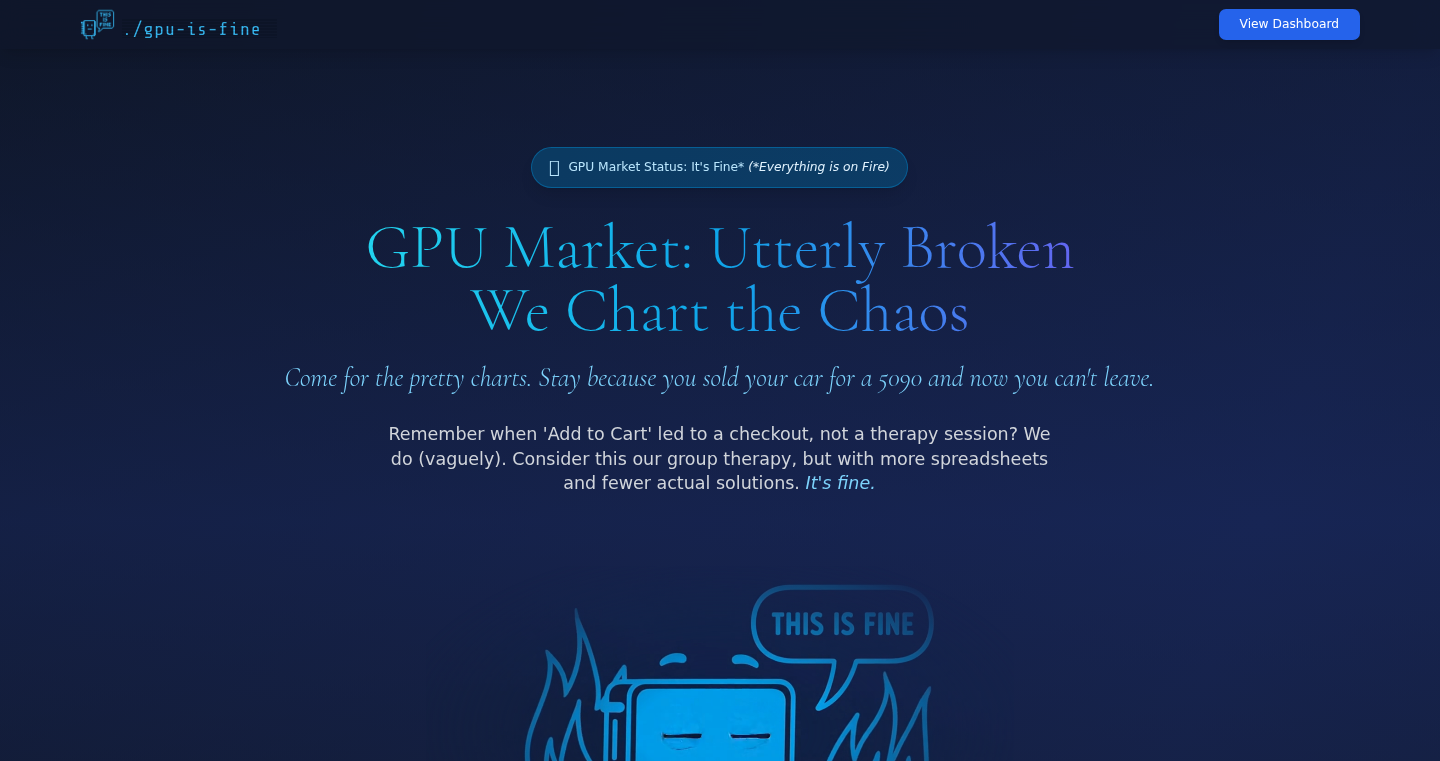
Author
singhkays
Description
This project is a real-time dashboard tracking GPU pricing and restock trends, born out of frustration with the GPU market and the challenge of buying GPUs. The developer used a combination of React, TypeScript, Tailwind CSS, and Evidence.dev to build the dashboard, leveraging SQL queries in Markdown and custom JavaScript for chart formatting. The 'vibe-coded' aspect highlights the use of tools and potentially AI assistance to accelerate development, but it emphasizes that significant effort and iteration are still required. The core innovation lies in rapidly prototyping and deploying a data-driven application using a modern tech stack, allowing for quick analysis of market trends.
Popularity
Points 3
Comments 0
What is this product?
This project is a dashboard providing real-time data on GPU prices and restock availability, a direct response to the difficulties in purchasing GPUs. It uses a modern web development stack including React, TypeScript, and Tailwind CSS for the user interface, and Evidence.dev (SQL in Markdown) for data visualization. The innovative aspect lies in the rapid development process, potentially using AI tools to enhance the coding speed and efficiency, allowing the developer to build a functional dashboard in a relatively short amount of time. So this allows faster reaction and data driven insights.
How to use it?
Developers can use this project as a template or inspiration for building similar dashboards to track other product prices or market trends. They can adapt the existing code, specifically the React frontend and the Evidence.dev data visualization components, to integrate with different data sources (e.g., APIs, databases). This project can also serve as a learning resource for developers interested in using these technologies to build interactive data dashboards, by examining the structure of React, TypeScript, and Evidence.dev, understanding how the developer utilizes the technology for rapid data-driven insights. So it is a rapid prototyping example for any data visualization task.
Product Core Function
· Real-time GPU price tracking: The core function tracks the prices of various GPUs from different retailers. This offers up-to-date information and price comparison which can quickly show the cheapest options, and allow quick and informed decisions. So this helps monitor the market and find best deals.
· Restock trend analysis: It monitors restock trends, providing insights into when new GPUs become available. This feature makes it possible to detect patterns of supply and demand, helping users time their purchases, such as tracking patterns in availability that indicate when the GPUs are expected to be restocked and the best time to buy. So this helps to maximize your purchase opportunities.
· Interactive data visualization: The dashboard uses charts and graphs for data visualization, so users can understand trends and patterns quickly. This allows a user to intuitively interpret the data and take quick action, such as quickly spotting changes in price patterns. So this enables quick identification and analysis of trends.
· Rapid prototyping with Evidence.dev: The use of Evidence.dev represents an innovative approach to building dashboards, reducing the need for extensive coding. This allows for fast development and rapid iteration, making data analysis and dashboard creation more accessible. So this helps develop dashboards much faster.
Product Usage Case
· E-commerce price tracking: Developers could adapt the project to track the prices of products on other e-commerce websites. They can monitor the prices of products on e-commerce websites to make data-driven investment decisions. So this allows you to compare prices and identify savings.
· Stock market analysis dashboard: The project structure can be modified to build a dashboard that tracks stock prices, trading volumes, and market trends, using the data analysis and data visualization components. This enables developers to gain insights into real-time stock market data. So this provides quick access to financial data and supports better investment decisions.
· Data-driven reporting: The project structure could be reused for creating data reports. This can be used to create interactive reports for clients. So this can make the reporting process automated.
· Competitive analysis tool: Companies could create a tool to track competitor pricing and marketing strategies, based on the dashboard's design. This feature supports data-driven decision-making in a competitive business environment. So this enables informed competition monitoring.
36
VimGlow: In-Terminal Markdown Preview Plugin
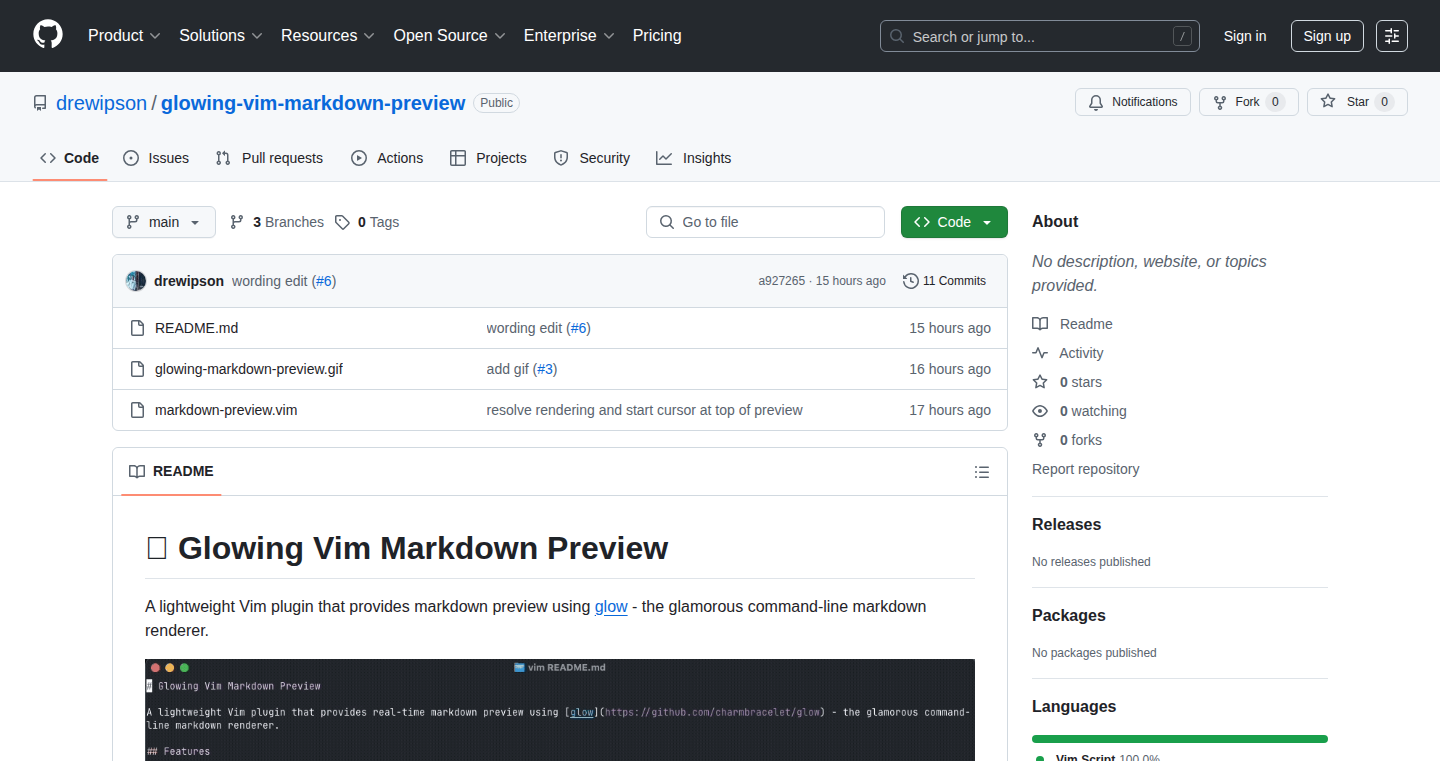
Author
drewipson
Description
VimGlow is a lightweight Vim plugin that allows developers to preview Markdown files directly within their terminal environment, using the 'glow' rendering engine. This eliminates the need to switch to a separate browser or application for previewing, keeping the developer's workflow focused within Vim. The key innovation lies in its seamless integration, rendering beautiful, syntax-highlighted Markdown in a split Vim window, handling various Markdown elements like code blocks, tables, and math equations. This plugin addresses the common problem of disrupted workflow when writing and editing Markdown documents, offering a streamlined and efficient solution.
Popularity
Points 3
Comments 0
What is this product?
VimGlow is essentially a bridge between the Vim text editor and a Markdown rendering tool called 'glow.' It takes your Markdown code and displays it in a nicely formatted way within Vim. The technical magic happens by using 'glow' to convert the Markdown into a visual representation that can be shown in your terminal. So, instead of needing a web browser to preview your Markdown, you get the preview right alongside your code, inside Vim. This is innovative because it avoids the context switching that disrupts focus and productivity. It also offers syntax highlighting, handling of code blocks in many languages, tables, math and task lists, enhancing the readability of your documents, all within your terminal.
How to use it?
Developers can use VimGlow by installing 'glow' and placing the plugin file in their Vim directory. Once installed, they can use a simple command (\mp) to toggle the Markdown preview in a split Vim window. This allows them to write Markdown and see the rendered output side-by-side. This is great for anyone writing documentation, README files, or any content in Markdown format. So, if you are a developer, simply type the command to show the formatted view right next to the original code, without needing to leave the editor and go to a web browser. Also, if you are familiar with other text editors such as VS Code, the core idea is the same where you have the edit view and the preview view.
Product Core Function
· Toggle Preview with \mp: This is the core action. It opens or closes the Markdown preview in a split window, allowing developers to instantly see the rendered version of their Markdown content. This is a core convenience and saves time.
· Terminal-Based Rendering with Syntax Highlighting: The plugin uses 'glow' to render the Markdown directly in the terminal, including syntax highlighting for code blocks. This provides a visually appealing and readable preview, enhancing the user experience. This feature helps with readability and quick understanding, making it easier to debug or review the documentation
· Handles Code Blocks, Tables, Math Equations, and Task Lists: VimGlow is built to render a broad range of Markdown elements. This comprehensive support ensures that the preview accurately reflects the final document, including complex elements like tables and math. This is essential for anyone needing to format advanced content
· Split Window Layout: The plugin displays the Markdown preview in a split window within Vim. This maintains the user's workflow, allowing them to see the code and the rendered output simultaneously without leaving the editor or needing to switch between windows. This ensures a continuous workflow.
Product Usage Case
· Documenting Code Projects: When writing documentation for a software project, developers can use VimGlow to instantly preview their README.md files. They can make changes to the Markdown and see the rendered output in real-time, ensuring the documentation is clear, well-formatted, and up-to-date. For example, when I write README files with lots of code examples, I can instantly see how it looks in the terminal with correct formatting and code highlighting.
· Creating Technical Blog Posts: Developers can write blog posts or articles in Markdown and use VimGlow to preview the final output before publishing. This is useful to make sure all the formatting, tables, and code snippets are displayed correctly and ensures the blog posts will look great. The developer can instantly check the output format.
· Taking Notes and Writing Personal Documents: For taking notes, writing personal documents, or creating any Markdown-based content, VimGlow allows users to preview the formatted document quickly. It enhances the note-taking experience, making it easier to visualize and edit the content while staying within Vim. Users can focus more on the content rather than switching applications or doing extra formatting steps.
37
Thockfactory: Custom Keycap Configurator
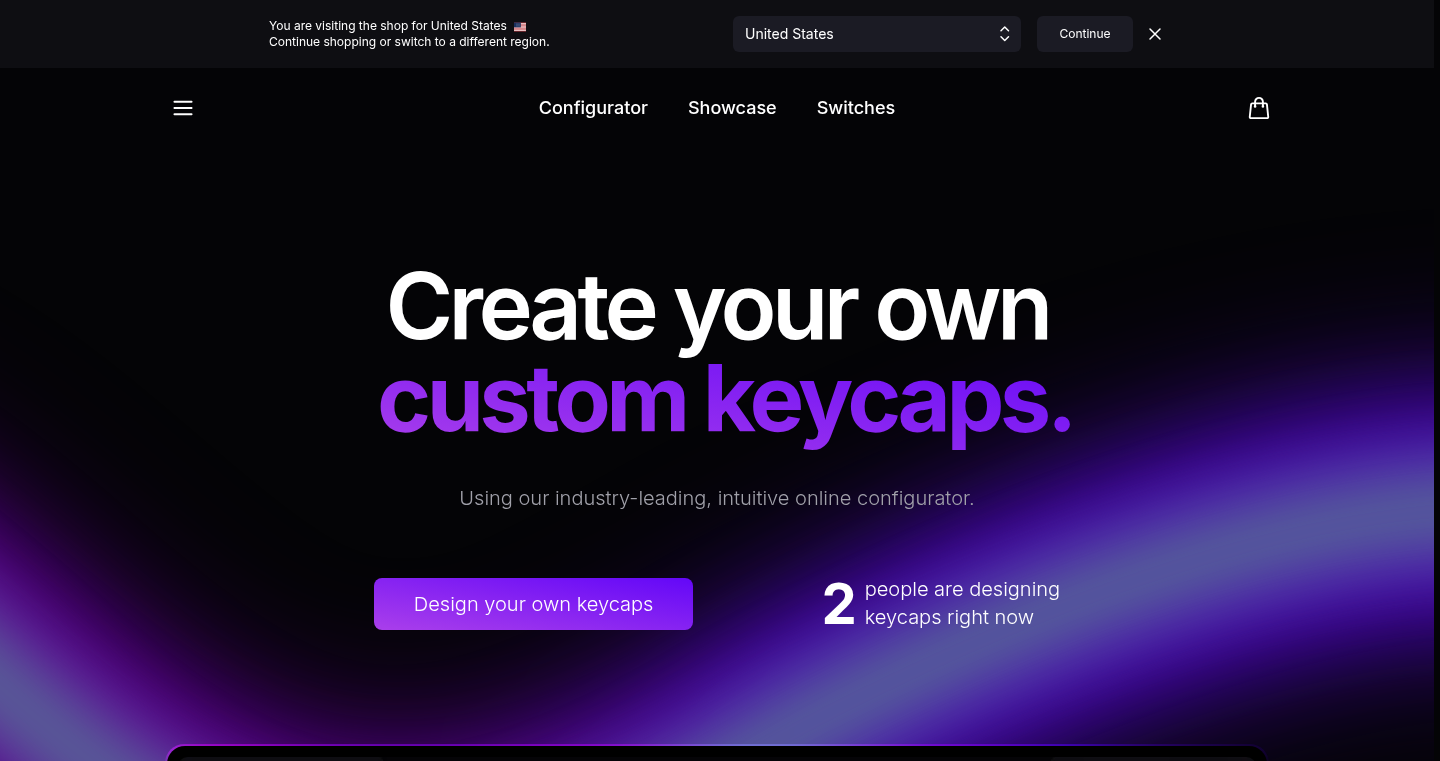
Author
ehov
Description
Thockfactory is an online platform that empowers keyboard enthusiasts to design and order custom keycap sets. The core innovation lies in its user-friendly configurator, which simplifies the complex process of designing keycaps. It addresses the challenge of creating personalized keyboards by providing a streamlined interface for visual design and direct ordering. This project utilizes web technologies to create a highly interactive design tool, making it accessible to anyone regardless of their technical skills. It solves the problem of limited customization options for keyboard enthusiasts, enabling them to express their individuality through custom keycap designs. So this helps me by allowing me to personalize my keyboard easily.
Popularity
Points 3
Comments 0
What is this product?
Thockfactory is a web-based tool that lets you design your own custom keycap sets. Instead of buying pre-made keycaps, you can use a visual interface to choose colors, legends (the characters on the keys), and layouts. Behind the scenes, the tool translates your design into manufacturing instructions and allows you to order the finished keycaps. It uses web technologies (likely HTML, CSS, JavaScript, and a backend system) to create a seamless design experience. The innovation lies in making a traditionally complex and specialized process (designing custom keycaps) accessible to everyone, fostering a community around personalized keyboards. So, it's like having a virtual keycap design workshop in your browser.
How to use it?
To use Thockfactory, you go to their website and access the configurator. You'll be presented with a visual representation of a keyboard. You can then select the keys you want to customize, change their colors, choose different fonts and symbols, and arrange them as you like. Once you're happy with your design, the platform will likely allow you to preview the final product and place an order for the keycaps. The tool is ideal for anyone who wants a unique keyboard, including gamers, programmers, and keyboard enthusiasts who want to express their style. You can integrate it by simply using your designed keycaps on your keyboard. So this allows you to design and order personalized keycaps without needing to be a design expert.
Product Core Function
· Keycap Design Interface: The core of the product is the visual configurator. This allows users to choose colors, legends, and layouts for each keycap. Technical value: It provides a user-friendly way to interact with a complex design process, translating user input into a visual representation. Application: This lets me design my keyboard's aesthetics easily.
· Color and Font Selection: Users can select from a wide range of colors and fonts. Technical value: The system likely incorporates a color palette selection, and font rendering capabilities. Application: This lets me customize the design according to my preferences.
· Layout Customization: Users can choose different keyboard layouts or customize the arrangement of keys. Technical value: The tool handles different keyboard layouts and configurations. Application: This is useful for people with different keyboard preferences.
· Ordering System: The tool integrates an ordering system that converts designs into manufacturing instructions and allows users to purchase the keycaps. Technical value: This provides a pathway for designs to be manufactured and delivered to the user. Application: This streamlines the process from design to getting the keycaps in hand.
· Preview Feature: Users may preview their designs before ordering. Technical value: This allows users to visualize the finished product before committing to a purchase. Application: This helps me verify how the keycaps would look on my keyboard before ordering them.
Product Usage Case
· Personalized Gaming Keyboard: A gamer can use Thockfactory to design a keycap set with custom colors, fonts, and symbols to match their game setup. This enhances their gaming experience and adds a unique aesthetic to their rig. Problem solved: Limited aesthetic options for gaming keyboards.
· Themed Keyboard for Programmers: A programmer could create a keycap set with function keys marked in colors to improve their workflow. Problem solved: difficulty customizing a keyboard based on programming needs.
· Unique Keyboard Gift: Someone could use Thockfactory to design a custom keycap set as a gift for a friend or family member, allowing them to create a personalized gift that the recipient can use and enjoy. Problem solved: difficulties finding a unique gift.
38
R-Counter AI: Strawberry Redundancy Detector
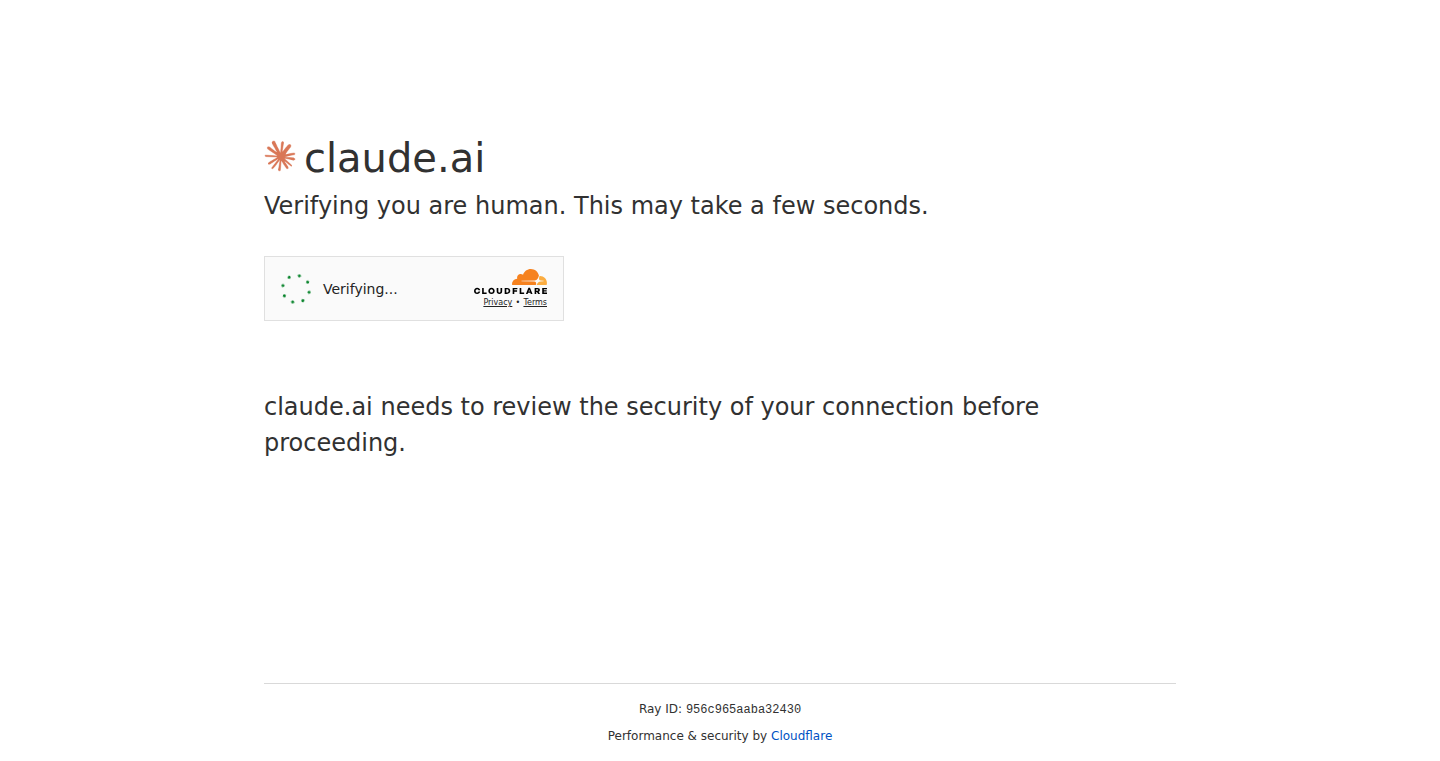
Author
thngkaiyuan
Description
This project is a simple AI application that counts the number of 'R' characters in a given word, using a basic machine learning model. The innovation lies in its simplicity and focus on demonstrating a fundamental AI concept. It addresses the issue of repetitive characters, a common occurrence in many languages, and visualizes how an AI model can be trained to recognize and quantify these repetitions. The project highlights the core logic behind AI in a straightforward way, making the concept accessible to everyone. So this helps to understand how AI can 'see' patterns in data.
Popularity
Points 2
Comments 1
What is this product?
This project is essentially an AI tool trained to count the number of 'R' characters in a given input string. It employs a basic machine learning model. It takes a word or sentence as input and outputs the number of 'R's. The technical innovation lies in its minimalistic approach to showcasing the power of AI, it breaks down complex AI concepts into digestible chunks. So, it helps visualize how AI models function.
How to use it?
Developers can integrate this project by using its API or adapting the underlying code for their own text processing tasks. It can be applied in various scenarios, such as building text-based games, developing spell-checkers or creating data analysis tools that need to process text and identify character repetitions. To integrate, developers can use the Python libraries or APIs that the project is built with. So you can apply AI for text processing.
Product Core Function
· Character Counting: The primary function is to accurately count the number of 'R's in any given input string. Technical value: It demonstrates a basic application of pattern recognition using simple string manipulation and programming logic. Application: Useful in text-based applications.
· AI Model Training (Conceptual): Although it's a simple model, it hints at the training of an AI model to 'learn' how to identify specific characters and patterns. Technical value: Provides insight into how AI learns from data. Application: Used to visualize how AI models learn.
· Input Handling: It accepts strings as input and processes them to produce the output. Technical value: This handles user input and provides the basic interaction with the AI model. Application: This makes the AI accessible.
· Output Generation: It outputs the count of 'R's. Technical value: Simplest output of the AI model, and is an easily understandable and useful output. Application: Can be used to generate reports or data.
Product Usage Case
· Text Analysis Tool: A developer is building a tool for analyzing text data where they need to count the frequency of characters for analysis. The project provides a simple method for character counting. So you can count characters in any text.
· Educational Project: A teacher is looking for a simple example to demonstrate how AI can process text. The project provides a working example to introduce AI concepts. So you can use AI as teaching tool.
· Game Development: A game developer needs to count character repetitions in the game interface for different interactions. The project provides a basic implementation of text processing. So you can implement text-based game logic.
· Data Cleaning: A data scientist is cleaning textual data and needs to identify character repetition patterns for efficient data preparation. The project's core functionality becomes a part of a broader script. So you can clean text data.
39
PromptDiff - Semantic Diffing for LLM Prompts
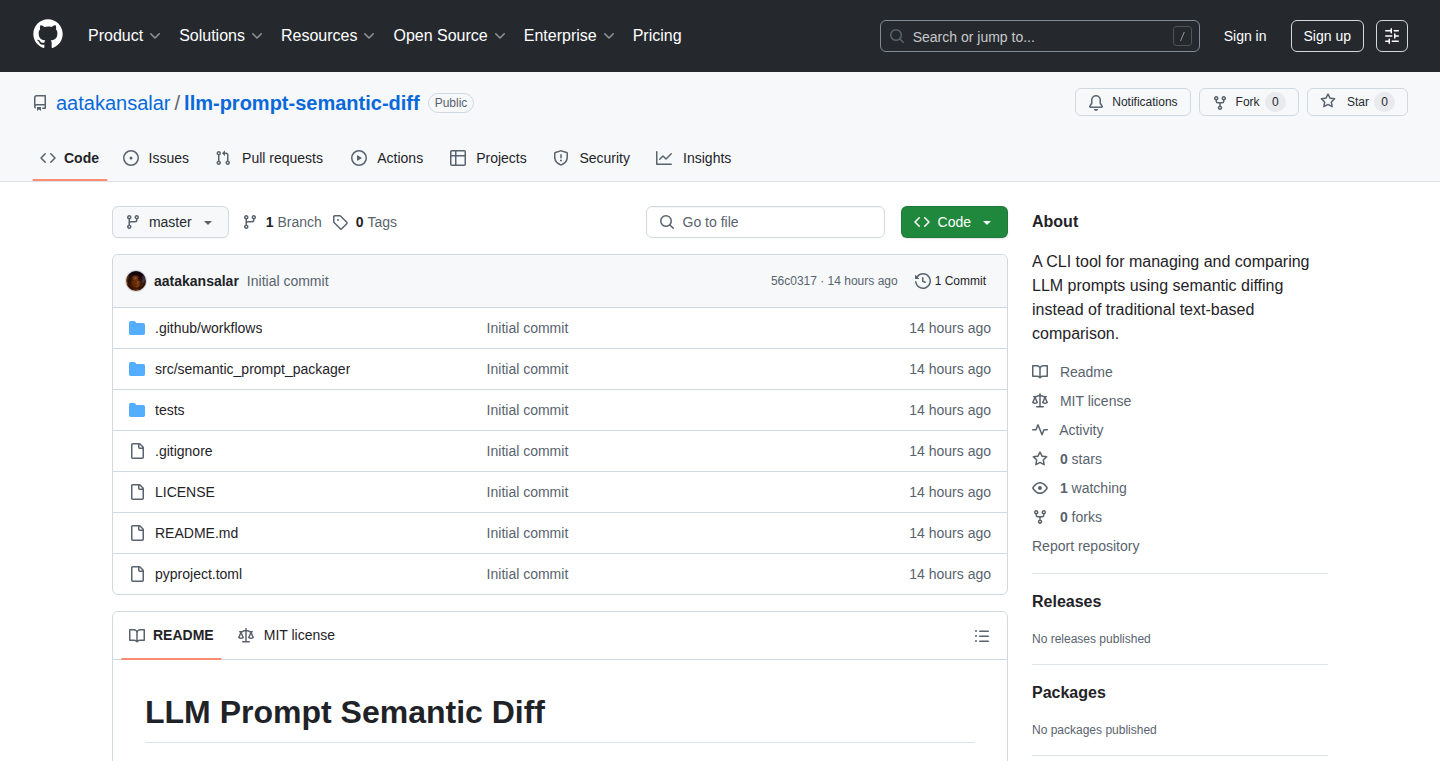
Author
aatakansalar
Description
PromptDiff is a command-line tool that helps you compare and understand the changes in your prompts, especially those used with Large Language Models (LLMs) like OpenAI's GPT. It goes beyond simple text comparison (like Git's diff) by analyzing the *meaning* of your prompts. It does this using *embeddings* – numerical representations of text that capture its semantic meaning. So, instead of just seeing character-by-character differences, you see how the meaning of your prompt has changed. This is incredibly useful for versioning, testing, and integrating prompts into your continuous integration/continuous delivery (CI/CD) pipelines.
Popularity
Points 3
Comments 0
What is this product?
PromptDiff analyzes the meaning of your prompts, not just the text. It uses embeddings (numerical representations of text) to understand the semantic changes between different versions of your prompts. Think of it as Git, but for the *meaning* of your prompts. It identifies if your prompt's intended output will change, even if the text itself looks similar. So, for example, if you change a word but the meaning stays the same, PromptDiff will tell you. If the meaning changes, it will highlight it. This innovative approach helps developers understand the impact of changes to their prompts and improve reliability. So this helps me understand how changes to my prompt will impact its behavior and intended results.
How to use it?
You can use PromptDiff through your command line. It can be integrated into existing workflows, like your CI/CD pipeline, to ensure your prompt changes don't introduce unexpected changes in LLM behavior. You can use it to version your prompts, just like you version your code. For instance, imagine you are building an application that relies on prompts to generate content. You could use PromptDiff to track changes to your prompts, run tests to ensure those changes don't break existing functionality, and automatically deploy them if all tests pass. This allows you to create better version control systems for your prompts. This is particularly useful if you want to avoid unexpected or undesired outputs. So this helps me easily track and test how my prompts change over time.
Product Core Function
· Semantic Diffing: PromptDiff goes beyond simple text comparison. It analyzes the meaning of prompts using embeddings to highlight meaning-level changes. This helps identify potentially breaking changes that might otherwise be missed. Application: Useful for developers to understand the impact of changes to their prompts and ensure reliability.
· Embedding Integration: Utilizes either OpenAI's embedding models or local embedding models for semantic analysis. This provides flexibility and choices depending on your preference. Application: Allows developers to choose their preferred method of analyzing the meaning of prompts.
· Versioning Support: Helps in versioning and tracking prompt changes over time. This ensures developers can revert to previous prompt versions or understand how their prompts have evolved. Application: Essential for maintaining prompt history and enabling rollbacks.
· CI/CD Integration: The tool can be easily incorporated into CI/CD pipelines to automate prompt testing and deployment. This enables continuous improvement and validation of prompts. Application: Useful for ensuring that prompt changes don't break existing functionality, improving prompt quality, and automating the prompt deployment process.
· Testing: PromptDiff can be used to test different prompt variations or to test against a set of expected outputs. Application: Helps developers to test the impact of prompt changes.
Product Usage Case
· Version Control for Prompts: A software engineer is developing an AI-powered chatbot. By integrating PromptDiff into their Git workflow, they can track changes to their prompts, understand the semantic impact of each change, and maintain a history of prompt versions. If a prompt change degrades the chatbot's performance, they can easily revert to a previous, working version. This helps me manage my prompt versions and ensure quality.
· Automated Testing in CI/CD: A data scientist is building a system that uses prompts to generate reports. They use PromptDiff within their CI/CD pipeline. Every time a prompt is updated, PromptDiff automatically compares the new prompt with the previous version, performs semantic analysis, and runs tests to verify that the report generation remains consistent. This automated process prevents broken reports and ensures consistent results. This will help me to ensure that my reports are always correct.
· Prompt Optimization: A content creator is using LLMs for creative writing. They can use PromptDiff to compare different prompt variations and assess which prompt achieves the desired creative output most effectively. This helps them to fine-tune prompts for optimal results. So this helps me find the most effective prompts.
· Compliance and Auditing: A company uses LLMs to generate responses for customer service. PromptDiff enables them to audit changes to prompts to ensure that they comply with regulations and internal policies, avoiding potentially inappropriate or inaccurate responses. This keeps me compliant and safe.
40
AI Builders Podcast: Demystifying AI Tool Development
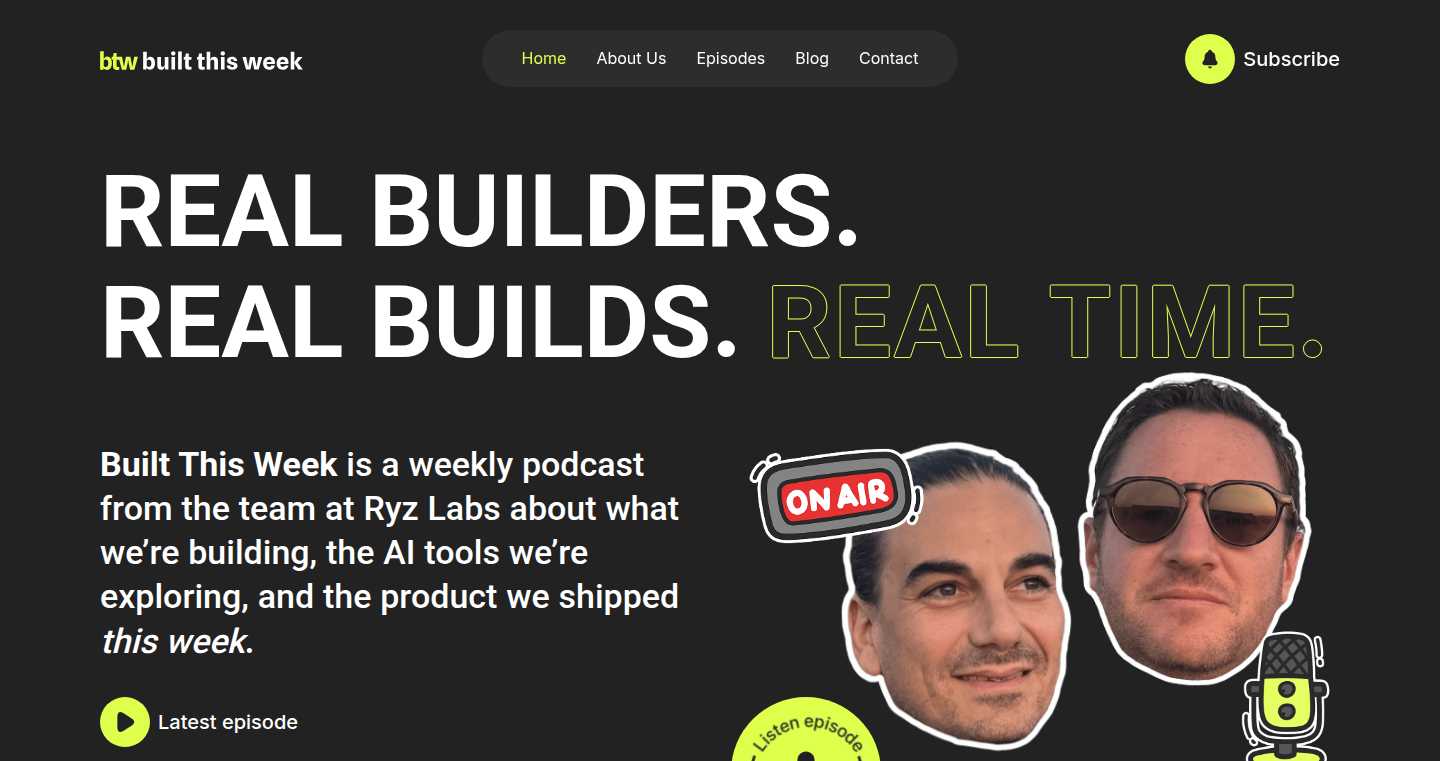
Author
Jmetz1
Description
This project is a podcast series created by two entrepreneurs focusing on building AI tools, both internally and externally. The innovation lies in providing accessible information and discussions about the rapidly evolving field of AI development, a field that can be complex and intimidating. It tackles the challenge of making cutting-edge AI technologies understandable and approachable for a broader audience, including both developers and non-technical individuals. The podcast breaks down the 'black box' of AI, exploring the practical aspects of building AI tools and sharing insights on the current trends.
Popularity
Points 2
Comments 1
What is this product?
It's a podcast designed to educate and inform about AI tool creation. It dives into the technical aspects, challenges, and opportunities within the AI development space. The innovation is in its focus on practical, real-world applications of AI. It offers insights into how to actually build and deploy AI tools, rather than just theoretical discussions. The podcast demystifies the process of building AI tools, presenting complex concepts in an accessible format. So this is useful if you want to learn about how to build AI tools, get insights into industry trends, and understand the practical challenges and solutions.
How to use it?
Developers can use the podcast as a resource to learn new AI development techniques, stay updated on the latest trends, and get inspiration for their own projects. They can incorporate the insights from the podcast into their existing development workflows by experimenting with new technologies or optimizing their current approaches. Non-developers can listen to understand the AI landscape and potential applications. So you can listen to the podcast to understand AI or to take on the technology.
Product Core Function
· Provides interviews with AI experts: The podcast interviews AI builders to share their experiences, offering listeners firsthand insights into the challenges and triumphs of building AI tools. This is valuable because it gives you practical advice and perspectives, moving you beyond theory. It’s useful if you are trying to build your own AI tool.
· Discusses specific AI tools and technologies: Each episode likely delves into specific AI tools, frameworks, and technologies. It helps you learn about new tools and their applications, providing you with the knowledge to make informed decisions about your development choices. So, if you are a developer you are keeping up to date with the latest innovations.
· Offers practical advice and tutorials: It offers advice on the development process, covering everything from ideation to deployment. This can guide you through the creation process and potentially save you time and effort. Thus, enabling developers to develop and deploy.
Product Usage Case
· A software developer working on a new project can listen to the podcast to understand how others are using specific AI tools and to discover potentially relevant technologies for their own project. They can learn from their experiences in order to adapt their workflow. This helps them with the development process and it saves them time.
· A product manager trying to understand the potential of AI for their product can listen to the podcast to understand the available options and current trends. This gives them insights into what is possible and it can help them to decide what to build.
41
Nightcrawler: Automated Security Assessment Assistant
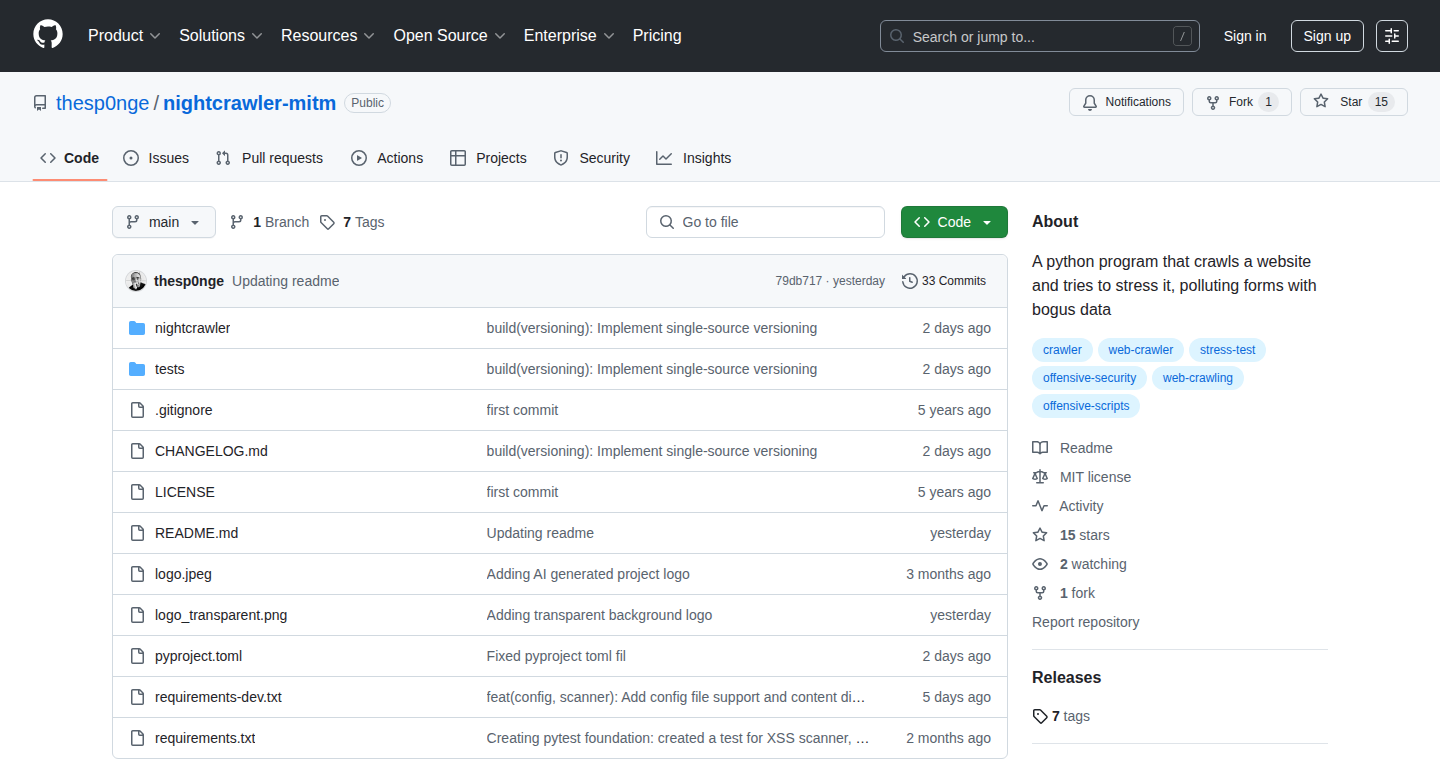
Author
thesp0nge
Description
Nightcrawler is a command-line tool that acts like a security expert's 'first officer,' automating the tedious parts of finding vulnerabilities in websites. It's built using Python and mitmproxy, and uses a large language model (LLM) to help identify common security flaws like outdated software, insecure settings, and potential entry points for hackers. It works by passively monitoring your web browsing and actively testing for issues, freeing up security professionals to focus on the more complex, human-led analysis. So this helps you quickly identify potential security risks in your websites.
Popularity
Points 3
Comments 0
What is this product?
Nightcrawler is essentially a 'smart' proxy that sits between you and the website you're browsing. It watches your traffic, identifies potential vulnerabilities (like outdated software versions or weak security settings), and then actively tests for common security problems like cross-site scripting (XSS) and SQL injection. The cool part is it uses an LLM to help it understand what to look for and how to test, making it more efficient. So this provides an automated security check of your website.
How to use it?
Developers can use Nightcrawler by installing it and then pointing their web traffic through it. As you browse a website, Nightcrawler silently analyzes the data passing through, looking for issues. It can then automatically test discovered links and forms for various vulnerabilities, providing a report. This allows you to integrate automated security testing into your development workflow. So this gives you an easy way to find website security issues.
Product Core Function
· Passive Vulnerability Detection: Nightcrawler analyzes website headers, JavaScript files, and JWT tokens as you browse, identifying potential issues like outdated software versions or misconfigured security settings. This helps you quickly identify known vulnerabilities that hackers often exploit. So this alerts you to obvious security problems.
· Active Vulnerability Scanning: Nightcrawler actively tests discovered links and forms for common vulnerabilities like XSS (Cross-Site Scripting), SQLi (SQL Injection), and Directory Traversal. This helps confirm potential vulnerabilities that could be exploited by attackers. So this gives you concrete examples of security holes.
· Automated Testing: The tool automates repetitive security tasks, freeing up security professionals to focus on the more strategic and complex aspects of security analysis. This speeds up the process of finding and fixing vulnerabilities. So this saves you time and effort in securing your websites.
· LLM-Assisted Implementation: The use of a large language model allows for a dynamic and adaptable approach to security testing, constantly learning and improving its ability to identify vulnerabilities. This provides a cutting-edge security analysis tool. So this helps you stay ahead of the latest attack techniques.
Product Usage Case
· Web Application Security Audits: Security teams can use Nightcrawler to quickly scan a web application for common vulnerabilities before a full security audit, identifying potential issues to focus on. This provides a quick initial security check.
· Penetration Testing: Penetration testers can use Nightcrawler to automate the initial reconnaissance and vulnerability identification phases of a penetration test, freeing up time for more in-depth analysis. So this automates the tedious tasks of a security audit.
· Continuous Integration/Continuous Deployment (CI/CD) Pipelines: Developers can integrate Nightcrawler into their CI/CD pipelines to automatically scan new code for vulnerabilities before it's deployed to production. This helps to prevent security flaws from reaching users. So this helps you prevent security breaches.
42
USB Connection Info: A Mac Menu Bar Utility
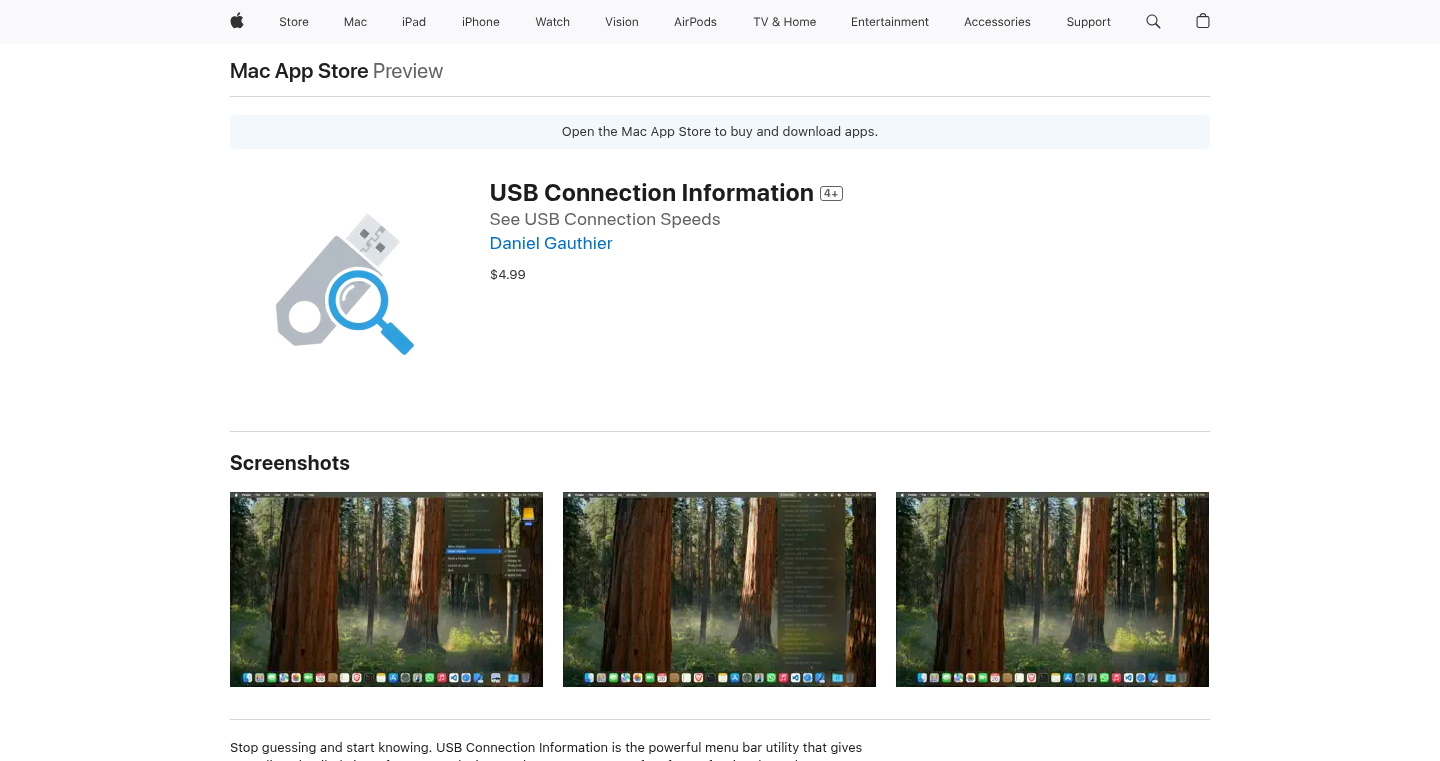
Author
tTarnMhrkm
Description
USB Connection Info is a Mac menu bar application designed to instantly display the active USB connection speed and related details for connected devices. The app addresses the common frustration of slow data transfer rates caused by incompatible or low-quality USB-C cables, which can look identical to high-speed cables but severely limit performance. By providing a real-time view of the connection speed, USB version, wattage, and device manufacturer, the app helps users quickly identify and resolve cable-related bottlenecks, saving time and improving workflow efficiency. The technical innovation lies in its ability to unobtrusively monitor USB connections in the background and present crucial information in a simple, accessible format within the macOS menu bar. So this solves the problem of slow data transfer speeds caused by incompatible cables. It helps you understand why your data transfers are slow.
Popularity
Points 3
Comments 0
What is this product?
USB Connection Info is a small utility app for macOS that sits in your menu bar. It automatically detects and displays information about your connected USB devices, including the connection speed (e.g., USB 2.0, USB 3.0), USB version, power consumption, and the device manufacturer. The app uses system-level APIs to gather this information without requiring complex setup or user interaction. The innovative aspect is its ability to provide this critical information in a non-intrusive and easily accessible format, addressing a common user pain point related to USB cable compatibility and performance. So, in a nutshell, it's a simple, effective tool that keeps you informed about your USB connections.
How to use it?
To use USB Connection Info, simply download and install it from the Mac App Store. Once installed, it runs in the background and adds an icon to your menu bar. Clicking the icon displays a dropdown menu with details about your connected USB devices. The app automatically updates the information as you connect or disconnect devices, or swap cables. This makes it easy to quickly check the connection speed of a new external hard drive or identify a slow cable. So, for developers and regular users, it's a straightforward way to diagnose and troubleshoot USB connection issues.
Product Core Function
· Real-time USB Connection Speed Monitoring: The core function is to continuously monitor and display the current USB connection speed of connected devices. This helps users instantly identify if a cable or device is operating at its full potential. So, you can ensure your USB devices are running at the fastest possible speed.
· USB Version Detection: It displays the USB version (e.g., USB 2.0, USB 3.0, USB4) for each connected device, providing clarity on the capabilities of the connection. This allows users to understand the supported data transfer standards. So, you'll know exactly what version of USB you're using.
· Power Consumption Display: The app shows the power being drawn by connected devices. This is useful for diagnosing power-related issues and ensuring devices are receiving adequate power. So, you can quickly see if your device is receiving enough power.
· Device Manufacturer Information: Displays the manufacturer of the connected USB devices. This can be helpful for identifying the connected device and troubleshooting compatibility issues. So, you can easily identify which manufacturer made the device, which can be useful for troubleshooting.
Product Usage Case
· External SSD Performance Check: A user plugs in a new external SSD and notices slow transfer speeds. By checking USB Connection Info, they see the device is only connected at USB 2.0 speeds. The user then identifies the slow cable, swaps it for a USB 3.0 or better cable, and instantly sees a significant improvement in transfer rates. So, if your external drive is slow, you can identify the problem and fix it.
· Troubleshooting Docking Station Issues: A user experiences intermittent connectivity problems with a USB-C docking station. By using the app, they can confirm that the docking station is connected at the correct USB version. This helps narrow down the problem to either the docking station itself or the connected peripherals. So, it allows you to quickly identify problems with docks or hubs.
· Verifying Charging Speeds: A user wants to verify if their phone is charging at the expected speed. The app displays the wattage being delivered to the phone, confirming that it's receiving the fast charging it is designed for. So, if you're concerned about how quickly your phone is charging, you can immediately verify the charging speed.
43
DataMask: A Self-Hosted Anonymization Pipeline
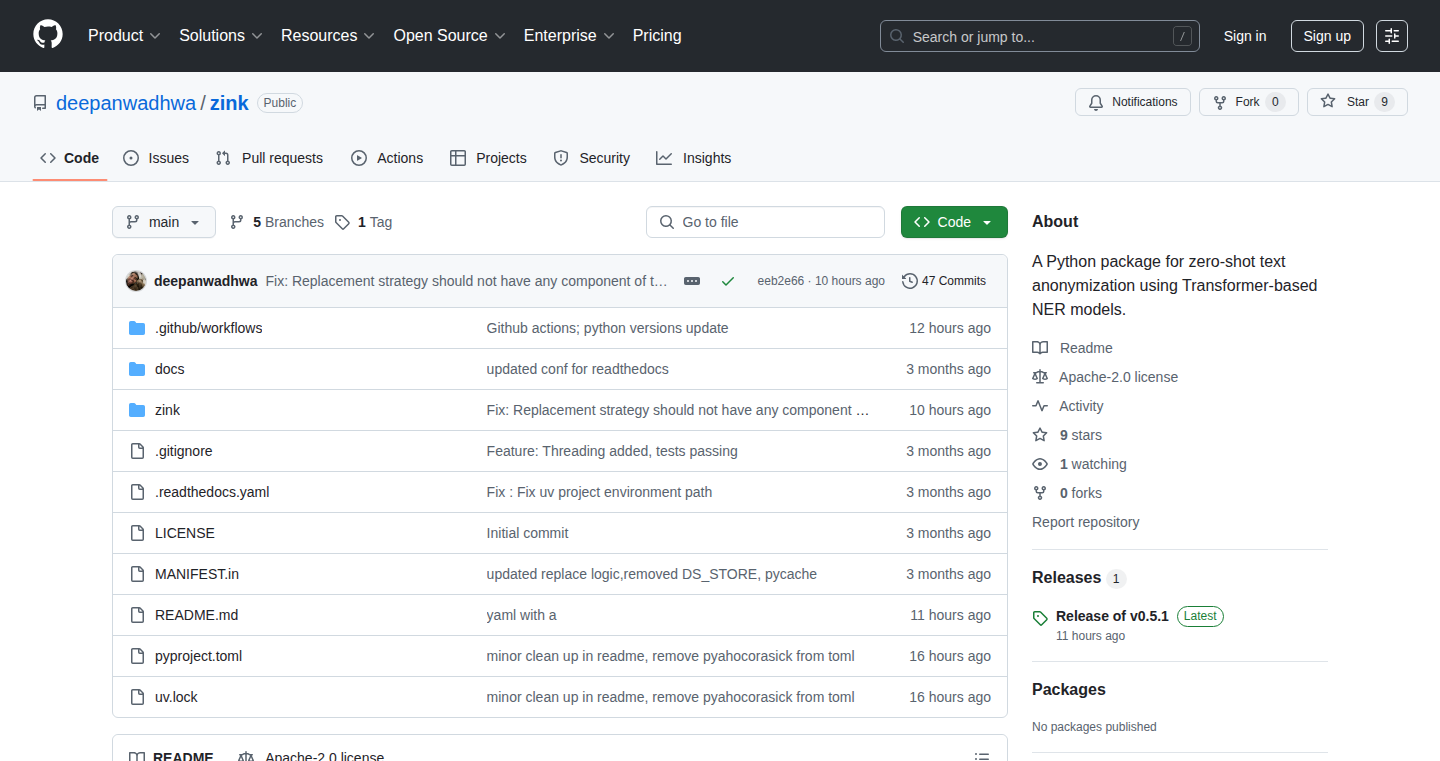
Author
dwa3592
Description
DataMask is a project designed for anonymizing sensitive personal data (PII/PHI) in a self-hosted environment. It provides a customizable pipeline to replace, redact, or transform sensitive information in your datasets. The core innovation lies in its self-hosting capabilities, giving users complete control over their data and the anonymization process, unlike relying on external services. It addresses the critical need for data privacy and compliance by offering a flexible and secure solution for handling sensitive information. So this allows developers to protect their data from prying eyes and reduce the risk of data breaches.
Popularity
Points 2
Comments 1
What is this product?
DataMask works by creating a data processing pipeline. You feed it your dataset (think of it as a large spreadsheet with sensitive information), and it applies a series of rules to transform the data. For instance, it can replace names with generic placeholders, mask phone numbers, or remove addresses altogether. The innovative part is that you run this on your own servers (self-hosted), giving you complete control over the process and ensuring your data never leaves your premises. So this means you can comply with regulations like GDPR or HIPAA without sending your data to a third party.
How to use it?
Developers can integrate DataMask into their data processing workflows by setting up the pipeline and defining the anonymization rules that fit their needs. This might involve specifying which data fields need to be masked, how they should be masked (e.g., replacing with random values, using tokenization, or removing), and the types of data being handled. The system can be automated to run on a schedule, ensuring that sensitive data is consistently anonymized before being used for analysis, development, or sharing. So, you can use this to prepare your data for analysis without compromising privacy.
Product Core Function
· Customizable Data Masking: DataMask allows developers to define specific rules for masking sensitive data. For example, you can choose to redact specific data points, replace them with generic values, or employ more sophisticated techniques like tokenization. This offers flexibility in determining the level of data protection based on your requirements and compliance needs. So this enables you to tailor the anonymization process to fit your specific use case.
· Self-Hosted Architecture: The ability to self-host the anonymization pipeline is a key feature. This means the entire process, from data ingestion to anonymization, happens within your infrastructure. This ensures complete control over your data, increasing security and compliance, especially in regulated industries or for sensitive data. So this helps to maintain full control of your data privacy.
· Pipeline Automation: DataMask can automate the data anonymization process, allowing it to run periodically or triggered by certain events. This functionality streamlines workflows, ensuring data privacy is consistently enforced without manual intervention. So this automates your data security operations, saving time and effort.
Product Usage Case
· Healthcare Data Anonymization: A healthcare provider can use DataMask to anonymize patient data before sharing it with researchers or developers. This involves replacing patient names, medical record numbers, and other identifying information with generic identifiers or redacted values, while maintaining the ability to analyze the data for research purposes. So this ensures that sensitive patient information remains secure while allowing for valuable research.
· Financial Data Compliance: A financial institution can utilize DataMask to anonymize customer data before storing it in a data warehouse or using it for analytics. This involves masking account numbers, social security numbers, and other sensitive financial information to comply with regulatory requirements such as GDPR or CCPA. So this ensures data privacy while adhering to legal and regulatory demands.
· Software Development & Testing: A software development team can leverage DataMask to anonymize production data for use in testing environments. By replacing real customer data with anonymized or synthetic data, the team can test software without exposing real data to the risks of a breach. So this allows for more realistic testing scenarios without the security risks associated with real data.
44
BioSpark: Instant Tinder Bio Generator
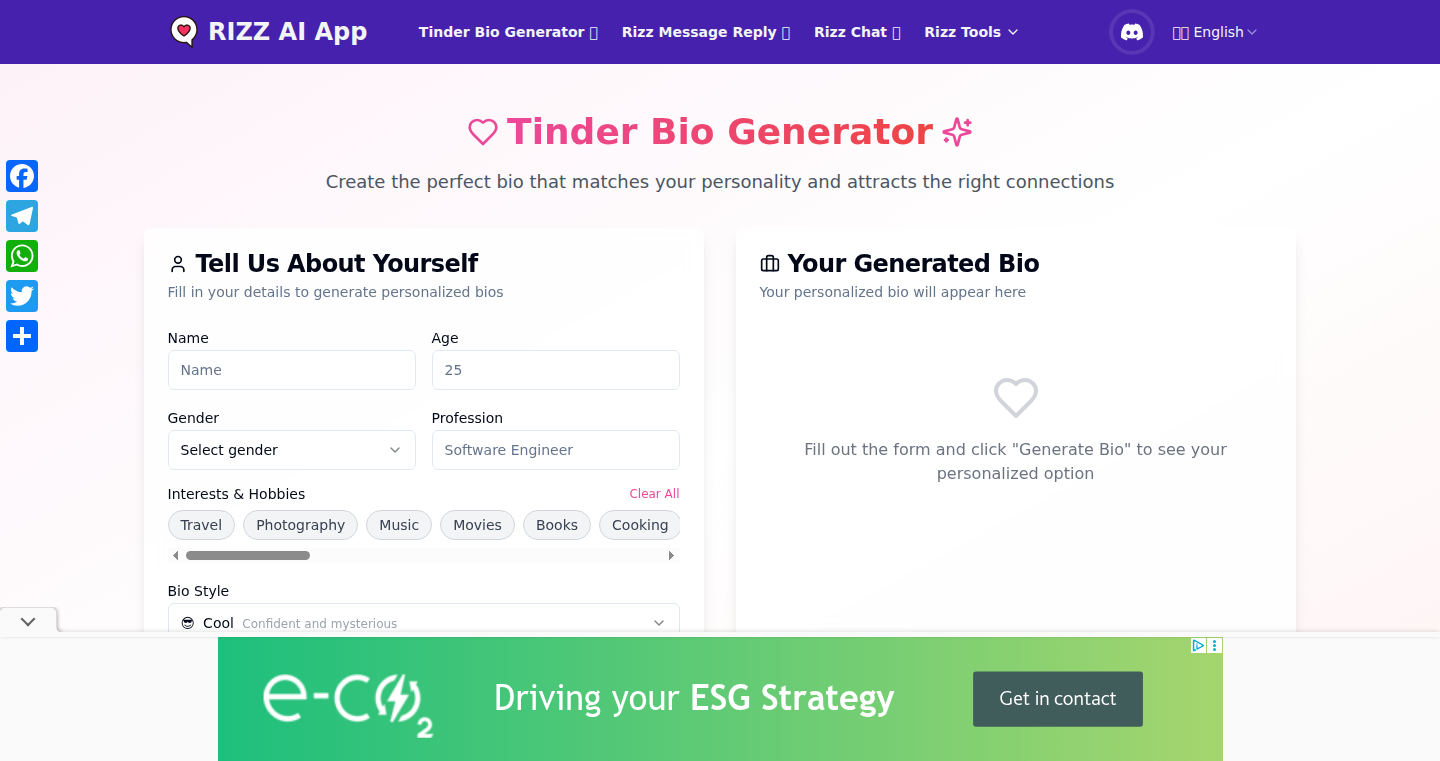
Author
starboat
Description
BioSpark is a free, no-signup tool that instantly generates Tinder bios. It uses natural language processing (NLP) to craft compelling profiles tailored to different user preferences. Instead of manually writing a bio, which can be time-consuming and often ineffective, BioSpark automates the process, helping users quickly create engaging profiles to improve their chances of matching. The innovation lies in its use of AI to understand and generate personalized text, solving the common problem of how to create a good Tinder bio. So this is useful to anyone who wants to create a better Tinder bio fast.
Popularity
Points 2
Comments 0
What is this product?
BioSpark leverages NLP, a branch of artificial intelligence, to analyze user inputs and generate relevant and attractive Tinder bios. It works by training a machine learning model on a dataset of successful dating profiles and then using this model to generate new bios based on the user's specified interests and personality traits. The core technology is the generation and adaptation of text based on user input. So this is a powerful way to automatically generate good content, in this case, a Tinder bio.
How to use it?
Developers can't directly use BioSpark as a library in their projects since it is a web app for Tinder. However, they can learn from the core technology behind it: natural language processing. Developers interested in creating similar applications for content generation (like product descriptions, blog posts, etc.) can study the project's approach to prompt design and model training. They can use similar NLP libraries like Transformers, GPT, or BERT models to create their own generation tools. So, it can be used by developers who wants to understand and create an AI-based content generator.
Product Core Function
· Instant Bio Generation: Creates a Tinder bio in seconds based on user input. This saves users time and effort compared to manual writing. So this can save time for writing a bio.
· Personalized Content: Takes user preferences into account, leading to more relevant and engaging bios. This increases the chances of matching by presenting a more attractive profile. So this allows the user to generate a better profile.
· No-Signup Process: Allows immediate use without the need for registration, enhancing user experience. This makes it easier for users to quickly try the service and get a bio without providing any personal information. So, it is easy to use.
· Free of Cost: Provides the service without any charges, making it accessible to everyone. This makes the tool free to use to improve the chance of matching.
Product Usage Case
· Dating App Users: Tinder users who struggle with writing a compelling bio can use BioSpark to generate a bio quickly. They can customize the generated text and get a head start on crafting a profile that attracts more matches. So it helps dating app users create a better dating profile.
· Marketing Experimentation: Developers and marketers can analyze the bio generation techniques of BioSpark to understand how NLP can be used to create marketing content. They can adapt the approach to generate product descriptions or social media posts. So, this provides insights on using NLP on marketing content.
· Language Model Training: Developers interested in language modeling can use BioSpark's underlying prompt design as a case study to understand how to design prompts and fine-tune language models for specific tasks. So this helps in understanding the use of language models.
45
K8s Checkpoint Operator: Transparent Pod Checkpointing and Restore
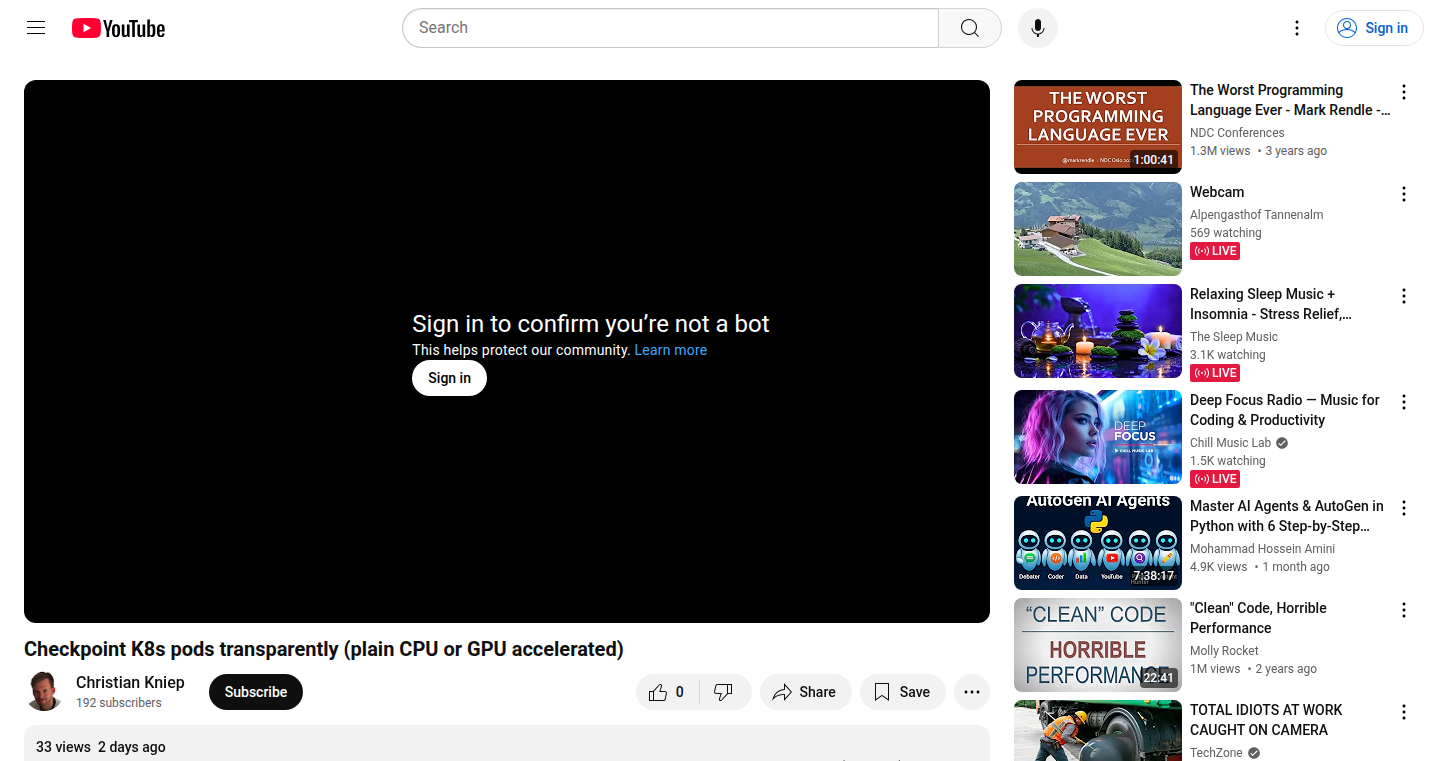
Author
qnib
Description
This project introduces a Kubernetes operator that enables transparent checkpointing and restoring of Kubernetes pods. It allows users to pause and resume long-running workloads like AI/ML training or bioinformatics workflows. The core innovation lies in its ability to save the complete state of a running pod, including memory, file descriptors, and even network connections, and later restore the pod to that exact state. This is particularly useful for leveraging cost-effective cloud resources like spot instances, which can be interrupted. The operator intercepts the pod's stop signal to perform the checkpoint and, on restart, restores from the saved checkpoint, offering significant cost savings and improved resource utilization.
Popularity
Points 2
Comments 0
What is this product?
This project is a Kubernetes operator that allows you to save the current state (a checkpoint) of your running applications inside Kubernetes pods, and then restore them later. Think of it as taking a snapshot of your running application, including everything from its memory to its network connections. When the application restarts, it resumes from that snapshot instead of starting from scratch. The innovation here is its ability to handle both CPU and GPU accelerated workloads, and it works seamlessly with existing Kubernetes deployments. So what? This means you can save time and money by pausing and resuming your work instead of restarting it.
How to use it?
Developers use this operator by deploying it into their Kubernetes cluster. The operator then automatically handles the checkpointing and restoration of pods. For example, if a node running your pod is about to be shut down (like with cloud spot instances), the operator will save the pod's state. Later, when the pod restarts (perhaps on a different, cheaper instance), the operator restores the pod to its previous state. This is achieved by attaching a Persistent Volume Claim (PVC) to your pod. When the pod receives a stop signal, the operator intercepts it and initiates the checkpoint process. If a checkpoint exists when the pod restarts, it restores the pod using the checkpoint. This reduces the overall time and resources spent in running your applications and makes your applications more reliable. You get to use more affordable cloud resources and optimize them. So what? Developers can now easily manage long-running processes, save money by using cheaper instances, and avoid losing work.
Product Core Function
· Transparent Checkpointing: The operator automatically saves the state of running pods without requiring any code changes to the application itself. This includes memory, file descriptors, and network connections, allowing applications to be restored to their precise state.
· GPU Acceleration Support: The system offers support for checkpointing and restoring pods that leverage NVIDIA GPUs. This feature is crucial for machine learning and data science workloads.
· Kubernetes Integration: The operator integrates directly with Kubernetes, making it easy to deploy and manage within existing Kubernetes clusters.
· Spot Instance Optimization: Enables the use of discounted spot instances from cloud providers by allowing workloads to be checkpointed and restored when the spot instance is reclaimed, minimizing disruptions and maximizing cost savings.
· Fault Tolerance: Improves fault tolerance by allowing workloads to recover from node failures or other disruptions by restoring from a checkpoint.
Product Usage Case
· Machine Learning Training: Developers can train large machine learning models on cloud resources. Using this operator, you can checkpoint the training process, use spot instances to reduce costs, and restore the training from the checkpoint if the instance is terminated. So what? You save on cloud computing costs without losing the training progress.
· Bioinformatics Workflows: Bioinformatics pipelines often involve long-running computational tasks. Using this operator, researchers can checkpoint and restore their workflows, allowing them to take advantage of cost-effective spot instances while ensuring that their analysis can resume from where it left off. So what? Researchers can reduce computational costs and improve the efficiency of their research.
· Data Processing Pipelines: Users can employ this operator to manage complex data processing pipelines. When using this operator, the pipeline can be periodically checkpointed, allowing it to recover from failures or benefit from cost-effective spot instances, minimizing data loss. So what? It reduces the risk of data loss and ensures continuity in data processing operations.
· Jupyter Notebooks: The operator allows for the checkpointing and restoring of Jupyter notebook environments, ensuring that ongoing analysis sessions can be saved and resumed seamlessly, thus preventing any disruption to your work.
· Long-Running Simulations: This is designed to handle scientific simulations such as weather modelling, which often involve many hours or days of calculations. Using the operator, developers can save the state of simulations and restore them even if there's a disruption. So what? You can use your time and resources more efficiently.
46
StopAddict - Gamified Habit Tracker
Author
skyzouw
Description
StopAddict is a lightweight application designed to help users quit addictions and break bad habits by leveraging a gamified progress system. It uses experience points (XP) and a leveling system to reward users for maintaining streaks of abstinence. The core technical innovation lies in its approach to motivation: instead of punishing relapses, it focuses on building momentum without the guilt associated with starting over, offering a clean and minimalist design for tracking and promoting a sense of accomplishment with each successful day.
Popularity
Points 1
Comments 1
What is this product?
StopAddict is a mobile-first application that helps users manage and overcome addictions by gamifying the process. It uses a simple but effective system: you earn points and level up as you maintain your streak of abstinence. The key innovation is the user-friendly, minimalist design combined with a focus on positive reinforcement, rather than punishment. This design helps create a motivational environment for users, reducing feelings of guilt and encouraging sustained effort. So this is an app that uses game mechanics to help people quit bad habits.
How to use it?
Developers could use StopAddict by integrating its core principles into their own applications or services. This could involve creating similar gamified systems for habit tracking or personal development tools. The app's API could potentially be used to connect with other habit-tracking apps or health platforms. Essentially, you can take the ideas of StopAddict and implement them in your own apps to help people change their behavior.
Product Core Function
· Habit Tracking: Allows users to track any addiction or bad habit, offering a versatile platform for behavior modification. This helps people monitor their progress and identify patterns.
· Gamified Progression: Implements a daily streaks, XP, and leveling system, encouraging users to stay on track through positive reinforcement and a sense of achievement. This keeps people engaged and motivates them to stick with their goals.
· Privacy Focused: Ensures fully private and anonymous usage, safeguarding user data and promoting a safe environment for tracking sensitive behaviors. This helps people feel comfortable using the app and encourages honest tracking.
Product Usage Case
· Behavioral Science Apps: Developers could integrate StopAddict's core mechanics into apps designed for managing various habits, like exercise or dietary changes. This would help users to achieve long-term goals.
· Self-Improvement Platforms: It could be incorporated into platforms focused on productivity, offering users a gamified way to track and improve their daily habits, leading to overall self-improvement and achievement.
· Health and Wellness Apps: Used within health platforms to support users in quitting smoking, reducing alcohol consumption, or other unhealthy habits. It can provide an additional layer of engagement and support.
47
Prostir: Swift-Powered Mindful Productivity App
Author
skreep
Description
Prostir is a simple productivity app designed to help users plan their day, capture thoughts, and build habits in a calm and focused environment. The app is built using Swift and SwiftUI, emphasizing speed, minimalism, and offline support. The core innovation lies in its approach to mitigating the overwhelm often associated with traditional task managers, providing a streamlined space for planning and reflection. So it provides a calmer user experience compared to other productivity apps.
Popularity
Points 2
Comments 0
What is this product?
Prostir is a personal productivity app built using Swift and SwiftUI. Its core technical principle is based on offering a lightweight and minimalist approach to task management and habit tracking. Unlike feature-rich apps that can be overwhelming, Prostir prioritizes a calm and simple user interface. It allows users to create daily plans, capture notes, and track habits, all while supporting offline functionality. This ensures users can access their information even without an internet connection. The app uses Swift and SwiftUI to deliver a fast and responsive user experience. So it provides a distraction-free environment, helping users focus on their tasks and goals.
How to use it?
Developers can't directly 'use' Prostir in the sense of integrating its code into their projects, as it's a consumer app. However, developers can gain inspiration from the design choices and technical implementations, especially the use of Swift and SwiftUI for creating a smooth and responsive UI. Developers could also explore the architectural patterns used to implement offline support and data synchronization if they're building similar types of applications. So developers can learn from Prostir how to build user-friendly and efficient productivity tools.
Product Core Function
· Daily Planning: Allows users to structure their day by creating and organizing tasks. This feature helps users prioritize work and manage their time efficiently. So it gives users better control over their schedules.
· Thought Capture: Provides a space for users to quickly jot down ideas, notes, and thoughts. This supports users to maintain a record of their ideas. So it helps users capture and organize their thoughts.
· Habit Tracking: Enables users to build and monitor healthy habits. This feature supports users to set reminders and monitor progress. So it encourages consistent self-improvement.
· Offline Support: Allows users to access and manage their tasks and notes even without an internet connection. This ensures that users are not interrupted by connectivity issues. So it ensures the app remains functional regardless of internet availability.
· Minimalist UI: Designed with a clean and uncluttered interface to reduce distractions and promote a calm user experience. So it helps users stay focused and avoid feeling overwhelmed.
Product Usage Case
· Building a habit tracking application: Developers can use Prostir's UI design and user flow as inspiration for creating their own habit tracking app, learning from its minimalist and user-friendly approach. So it gives developers insight into effective habit-tracking design.
· Creating an offline-first application: Developers can study how Prostir handles offline data storage and synchronization to implement similar capabilities in their own applications, ensuring that users can continue to work even without an internet connection. So it helps developers build reliable and user-friendly offline applications.
· Designing a Swift/SwiftUI-based productivity tool: Developers can analyze Prostir's code (though not directly accessible) and UI/UX to understand how SwiftUI can be used to create efficient and responsive applications. So it can inspire developers to explore the potential of Swift and SwiftUI.
· Designing for user focus: Developers looking to create applications that prioritize user focus and minimize distractions can draw inspiration from Prostir's minimalist design and user interface. So it supports developers in building focused user interfaces.
48
Oh-my-logo: CLI for Colorful ASCII Gradient Logos
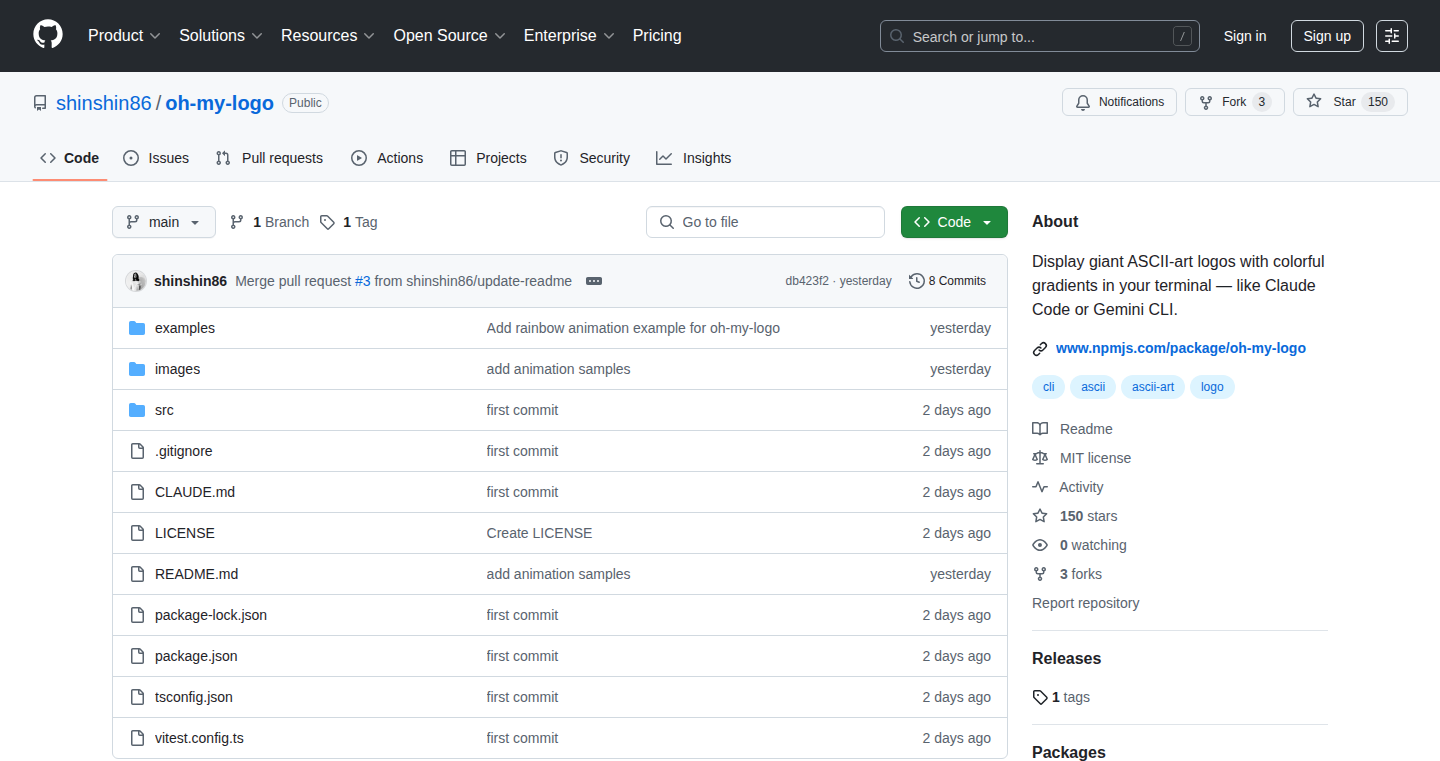
Author
shinshin86
Description
This project is a command-line tool (CLI) built with Node.js that transforms any text into visually appealing, gradient-filled ASCII art logos. The core innovation lies in its ability to generate vibrant, colorful logos directly within your terminal, utilizing gradients and customizable color palettes. It solves the problem of creating eye-catching text-based visuals for projects, without needing complex image editing software.
Popularity
Points 2
Comments 0
What is this product?
Oh-my-logo is a Node.js CLI that takes any text input and converts it into a visually interesting ASCII logo. It achieves this by using techniques like generating ASCII characters with either outlined or filled styles, and applying color gradients to those characters. It offers multiple color palettes and gradient directions. So this offers a quick and easy way to create cool looking text banners or logos for your projects directly from your command line.
How to use it?
Developers can easily use oh-my-logo by installing it globally via npm or, more conveniently, by running it directly with `npx oh-my-logo "YOUR TEXT" [palette] [options]`. This command generates the ASCII logo. You can then copy and paste the generated logo into your project's README, terminal prompts, or any other text-based environment. So this gives developers a straightforward method to personalize their projects' look and feel without needing external tools.
Product Core Function
· Text-to-ASCII Conversion: This is the core functionality, converting regular text into ASCII characters, which can be displayed in any terminal. This provides the foundation for all the other features, making text look visually different in the terminal environment, and it also provides compatibility across different systems and terminals.
· Gradient Application: The tool applies color gradients to the ASCII characters. This adds visual appeal, creating a dynamic and eye-catching look. This is useful for making the text stand out and giving it a more polished, professional appearance.
· Customizable Color Palettes: It offers a selection of color palettes (e.g., sunset, matrix), allowing users to choose different color schemes. This allows users to customize the look of their logos to match their branding or aesthetic preferences, offering flexibility and personalization.
· Rendering Modes (Outlined vs. Filled): Users can choose between outlined and filled ASCII character rendering. The rendered output can change the look of the text significantly based on the chosen mode. So it also enables users to further tailor the logo's visual style, providing more creative control.
Product Usage Case
· Project README Decoration: Developers can use it to create a striking title banner for their project's README file on platforms like GitHub. This makes the project more visually appealing and immediately grabs the user's attention. So it improves the first impression and makes the project easier to recognize.
· Terminal Prompt Customization: Developers can integrate the generated logos into their terminal prompts, making their command-line interface more personalized. This adds a layer of customization, and makes their development environment more unique.
· Educational Material & Presentations: It's useful for creating visual aids in tutorials or presentations, to highlight titles or code snippets. It serves to make the content more engaging and memorable.
· Command-Line Tool Branding: Developers creating their own command-line tools can use this to generate a logo or header for their tool, making it more recognizable and professional-looking. It is a convenient tool to add a recognizable brand identity.
49
One Life Game - A Browser-Based Permadeath Experiment

Author
absurdwebsite
Description
This project is a browser game called "One Life Game" where you only get to play once. The core innovation is the implementation of permadeath, meaning when you die in the game, it becomes permanently unplayable in your browser. This challenges the traditional game design of resets and second chances, creating a unique experience that reflects the finality of real life.
Popularity
Points 2
Comments 0
What is this product?
It's a simple browser game built around a core principle: you get one life. Once you start, and once you die, that's it – the game is over, for good, in your browser. The technical innovation lies in how it enforces this restriction, likely using local storage or similar methods to save game state and prevent future play attempts. So it creates an experience of limited choices and permanence, similar to real life.
How to use it?
The game is played directly in your browser. You visit the web page, start the game, and play. When you die, the game ends, and you cannot replay it. The technical integration for developers is minimal: you visit the website and play the game. This is a showcase of the power of web technologies to create unique and impactful experiences, prompting thought about game design, and user experience around consequences.
Product Core Function
· Permadeath Implementation: The core function is to prevent the player from restarting the game after their death. This is achieved by using browser-side mechanisms like local storage to remember that the game has been completed. This is valuable because it forces the player to consider the consequences of their actions, increasing the player's engagement and making the experience more memorable.
· Single-Play Execution: The game is designed to only be playable once. This creates a unique player experience with the concept of finality. This is valuable because it challenges the traditional concept of gaming, which offers players unlimited tries. The player needs to think carefully about decisions, making each play session more valuable.
Product Usage Case
· Experimental Game Design: Developers can use this as an example to explore the impact of permadeath in other game genres. For example, they can adapt this concept into puzzle games to add an edge of risk. The game can also be integrated into educational games that require critical and careful decision-making, making for a very different gaming experience.
· Behavioral Study: The game can be used to study player behavior under the constraint of a single life. Analyzing user interaction can provide insights into decision-making, risk aversion, and player psychology. This helps create immersive experiences that are designed to evoke the player’s desired experience.
50
Syft: Instagram Influencer Authenticity Analyzer
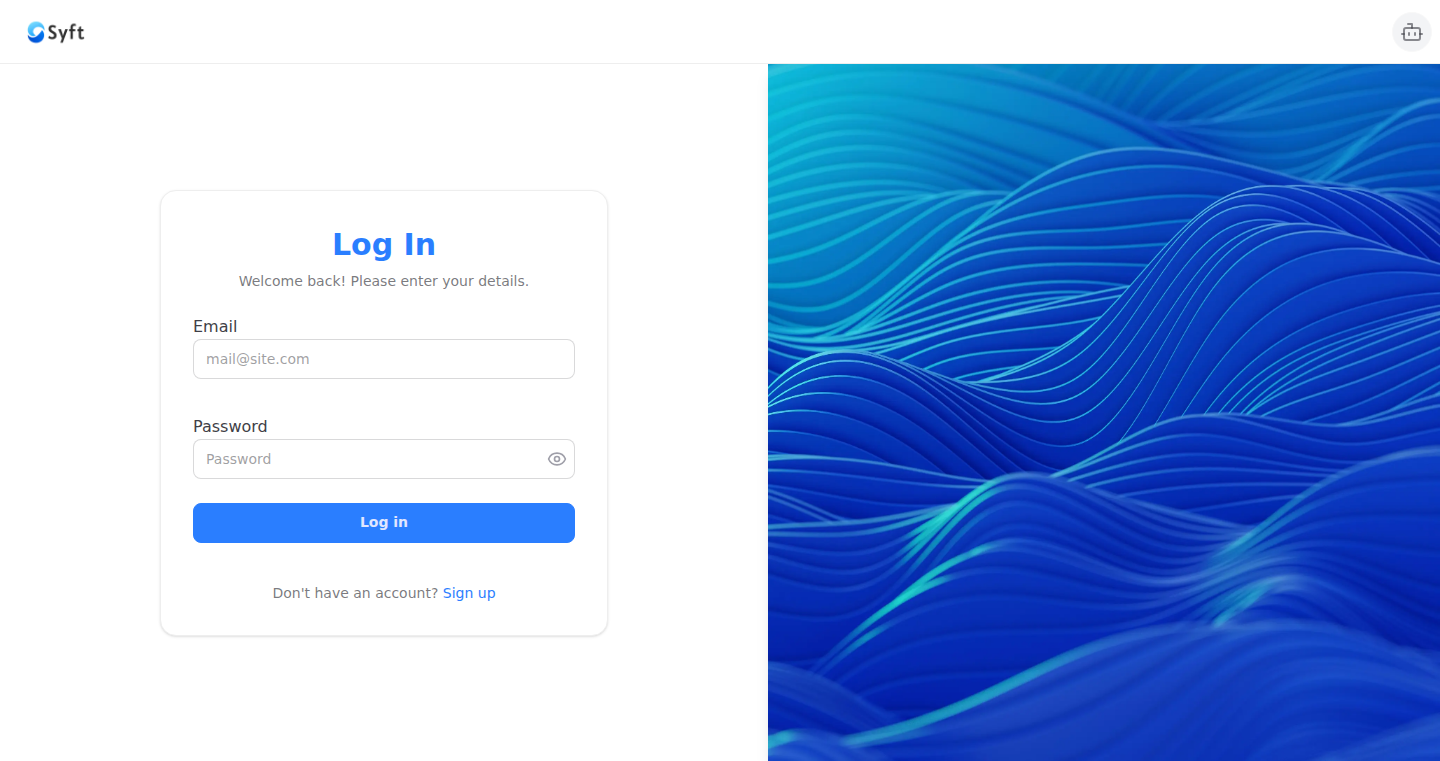
Author
gavinships
Description
Syft is a tool that helps brands, independent founders, and creators avoid wasting money on ineffective influencer marketing campaigns. It analyzes Instagram profiles to determine their authenticity and reach, focusing on identifying fake followers, engagement quality, audience relevance, and niche fit. This helps users make informed decisions about influencer partnerships by providing a 'trust score' for each profile, ensuring they invest in genuine audiences and avoid campaigns that deliver poor results.
Popularity
Points 2
Comments 0
What is this product?
Syft works by analyzing an Instagram profile to determine its authenticity. It uses various signals, such as bot follower detection, engagement rate analysis (likes, comments, shares), comment quality assessment, and audience relevance matching. It then assigns a trust score to the profile. The innovation lies in combining multiple indicators to provide a comprehensive assessment of an influencer's legitimacy, solving the problem of fake followers and inflated engagement that plague influencer marketing. This provides a quick way to filter out profiles that might be using bots or buying followers, so you don't waste money on them. So this helps me choose the right influencers, saving me money.
How to use it?
Users can simply paste an Instagram handle into Syft without needing to sign up. The tool then processes the data and delivers a trust score, providing an immediate assessment of the profile's authenticity. Developers can use Syft to integrate this verification into their own marketing tools, allowing for automatic influencer screening. The value for developers is in the ability to automate a critical part of the influencer marketing process, ensuring that users are partnering with legitimate influencers. So this enables me to integrate influencer analysis into my existing tools.
Product Core Function
· Bot Follower Detection: This feature identifies and flags Instagram accounts with a significant number of fake or bot followers. This helps ensure the audience is real and engaged. It saves money and improves marketing ROI.
· Engagement Rate Analysis: Syft assesses the engagement rate (likes, comments, shares) to see how the audience interacts with the content. High engagement indicates a more active and interested audience. This helps in selecting influencers whose content resonates with followers, increasing the chances of a successful campaign.
· Comment Quality Assessment: This feature analyzes the quality and authenticity of comments on the influencer's posts. It can identify bot comments or generic, irrelevant comments, which can be an indicator of a fake audience. By focusing on relevant and genuine comments, the campaigns have a better chance of success.
· Audience Relevance and Niche Fit: Syft checks if the influencer's audience aligns with the brand's target demographic and niche. This ensures that the marketing message reaches the right people, maximizing the campaign's impact. This guarantees that the marketing campaign has a better chance of finding the target audience and the right content.
Product Usage Case
· Marketing Agency Integration: A marketing agency can integrate Syft into its influencer discovery and vetting process to provide clients with a quick and reliable method for identifying authentic Instagram accounts. This provides credibility and confidence in the influencer selection process and minimizes the risk of wasted marketing spend.
· E-commerce Brand Optimization: An e-commerce brand uses Syft to vet potential influencers before sending them products or collaborating on sponsored content. By ensuring the influencer's audience is real and relevant, the brand can maximize the conversion rate and ROI of its influencer marketing efforts.
· Creator Collaboration Network: A platform for connecting brands with creators can use Syft as a built-in verification tool, providing both parties with transparent information about the legitimacy of each influencer profile. This can build trust and increase the efficiency of the collaboration and create a safe platform for both brands and creators to collaborate.
51
ChatPortfolio: Your AI-Powered Interactive Portfolio
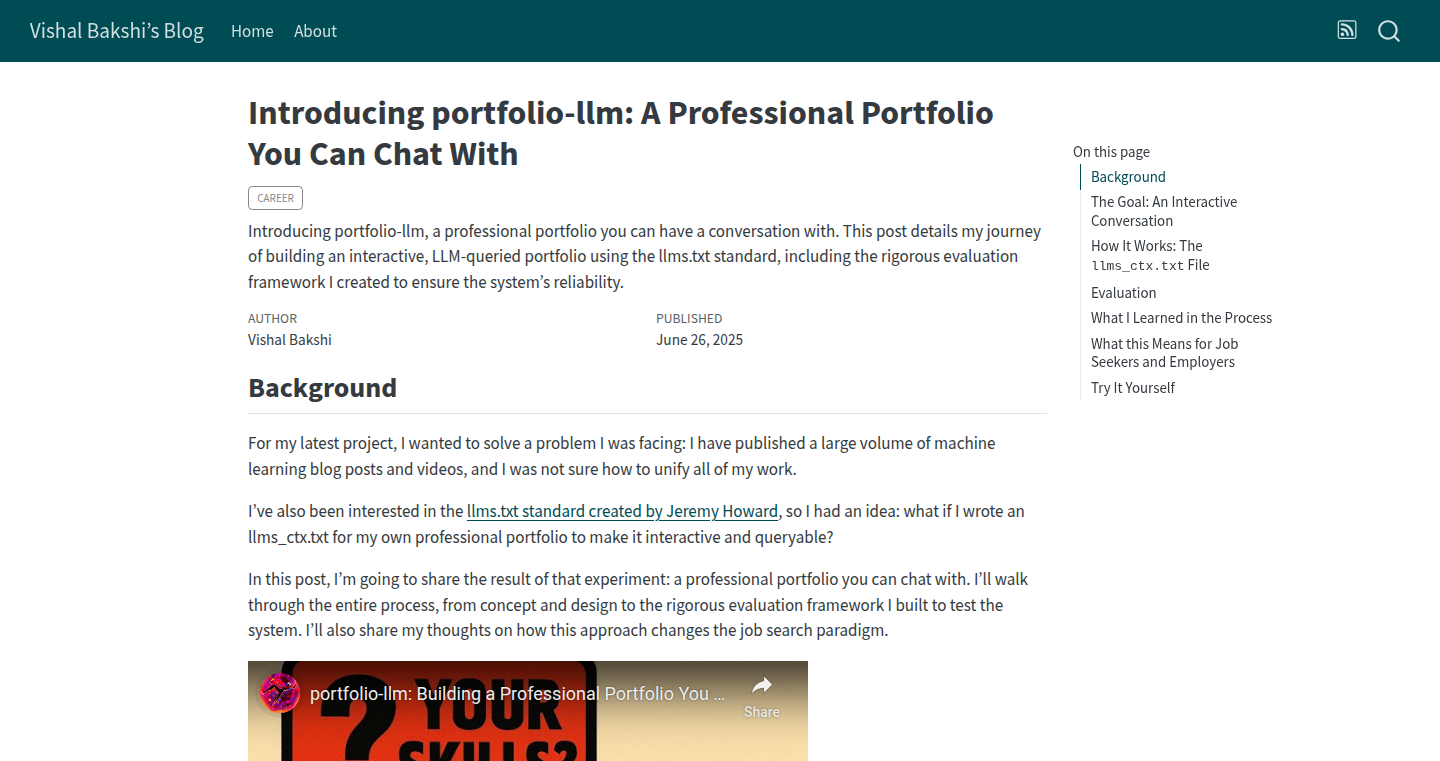
Author
vishalbakshi
Description
ChatPortfolio is a web-based professional portfolio that you can interact with using a Large Language Model (LLM). It allows visitors to chat with your portfolio, asking questions about your skills, projects, and experience. The core innovation is the integration of LLMs to create an interactive and engaging user experience, moving beyond static websites to a conversational interface. This addresses the problem of limited user engagement and information accessibility in traditional online portfolios, making it easier for potential employers or clients to learn about your work. So this means, instead of just reading, people can actually ask questions and get instant answers about your skills and projects.
Popularity
Points 1
Comments 1
What is this product?
ChatPortfolio utilizes an LLM, which is essentially a smart computer program, to understand and respond to user queries about your professional profile. The user's questions are sent to the LLM which interprets them, searches for relevant information within your portfolio (projects, skills, experience), and generates a concise, human-readable answer. The underlying technology involves natural language processing (NLP) and machine learning models to understand context, identify keywords, and formulate intelligent responses. So this means, your portfolio becomes a dynamic and responsive tool that proactively engages visitors and provides quick access to key information, similar to having a personal assistant guiding people through your career.
How to use it?
Developers can easily integrate their portfolio content (e.g., project descriptions, skills lists, resume) into the ChatPortfolio platform. This can involve providing structured data or allowing the LLM to analyze the portfolio's text content. Then, configure the LLM with the specific details of their career and expertise. The system then provides a chat interface that integrates directly into the existing portfolio design. Developers can embed this functionality in their existing portfolio or use the provided templates to create a new one. The key is to provide the LLM with accurate and comprehensive information. So this means, it's simple to set up and get started with an AI-powered portfolio, improving your online presence and making it easy for potential employers to find what they are looking for.
Product Core Function
· Interactive Chat Interface: Allows users to ask questions about your portfolio and receive instant answers generated by the LLM. This provides a highly engaging user experience, making your portfolio more dynamic than a static webpage. So this means, it significantly increases user interaction and makes information more accessible and easier to find.
· LLM-Powered Question Answering: Utilizes a large language model to understand user queries and provide relevant information about your skills, projects, and experience. This goes beyond keyword searches, enabling users to ask natural language questions. So this means, it provides a more natural and intuitive way for potential employers or clients to learn about your work.
· Portfolio Content Integration: Seamlessly integrates with your existing portfolio content, such as project descriptions, skills, and experience. This makes it easy to update your portfolio with new information. So this means, you can easily maintain your portfolio and ensure it reflects your latest achievements.
· Customization Options: Provides customization options for the chat interface and portfolio design, allowing you to tailor the experience to your brand. So this means, it helps you maintain your brand identity and present yourself professionally.
· Contextual Information Retrieval: The LLM intelligently retrieves and synthesizes information based on user queries. This is done by looking at your portfolio's content to provide relevant answers. So this means, it's extremely efficient and provides accurate answers based on your profile.
Product Usage Case
· Job Application: When applying for a job, you can provide a link to your ChatPortfolio, and recruiters can quickly ask questions about your relevant experience, skills, and projects. This can help you stand out from other candidates by providing a more interactive and accessible overview of your qualifications. So this means, it can make it easier to get through the initial screening process and grab the attention of the recruiter.
· Freelance Project Proposals: If you are a freelancer, your clients can ask questions about your past projects, your expertise, and your availability, all through your interactive portfolio. This creates an easy way for clients to find relevant information to make a hiring decision. So this means, it saves time and effort when explaining your qualifications and projects to potential clients.
· Networking and Conferences: You can share your ChatPortfolio link at networking events and conferences. People can chat with your portfolio to instantly learn about your background and interests. So this means, it simplifies how people get to know you, making interactions quicker and more efficient.
· Personal Branding: Uses ChatPortfolio to showcase your experience, skills and projects with a unique presentation style. Your portfolio becomes much more attractive and modern, which boosts your personal branding. So this means, you can make a better first impression and boost your professional image.
52
Gridogram - Daily Quote Discovery through Letter Grids
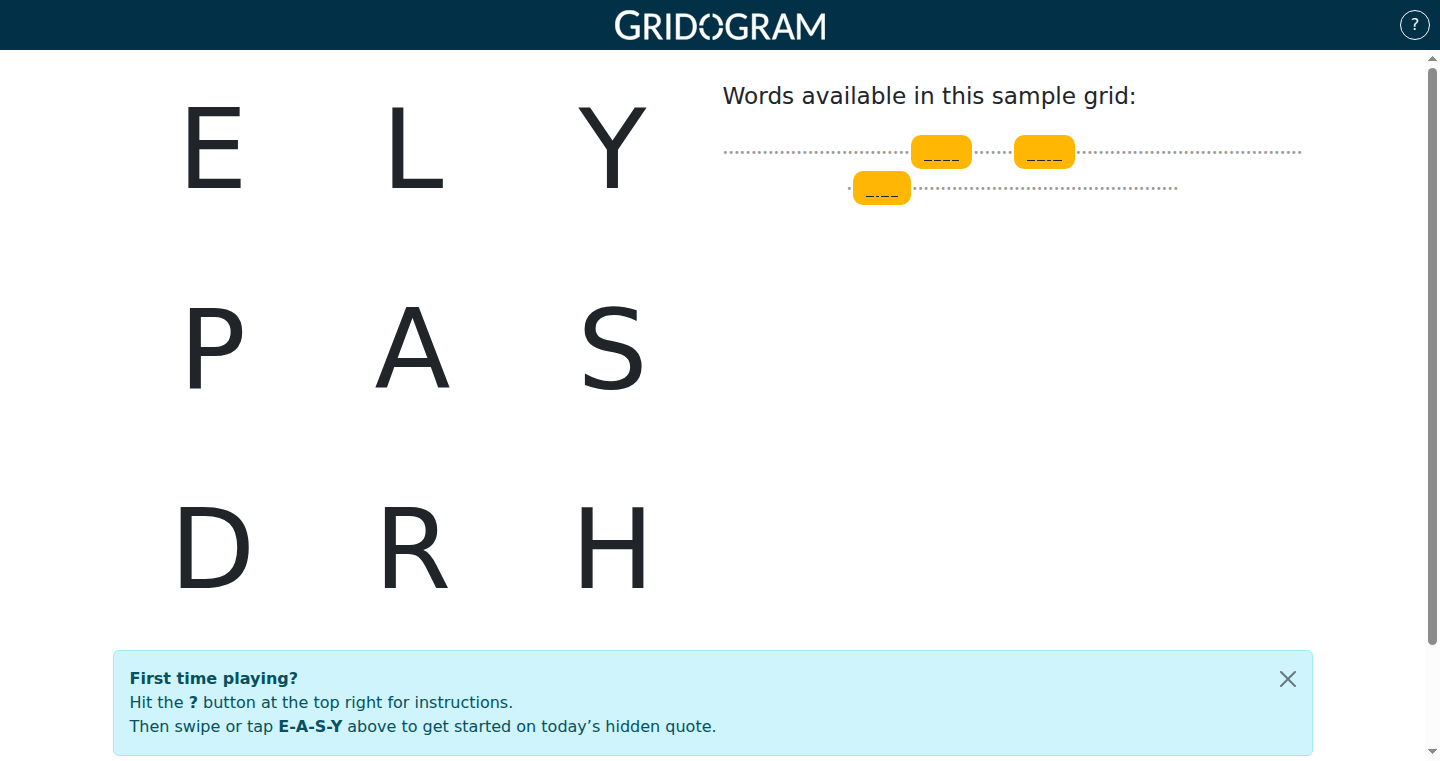
Author
jap
Description
Gridogram is a word puzzle game where players find hidden quotes within letter grids. The innovation lies in its novel approach to word games, challenging users to uncover famous quotes by combining letters within a grid. The game provides a dynamic experience, with grids varying in size and difficulty, and a word list that assists in the search. This addresses the need for creative word puzzles that test vocabulary and pattern recognition skills. So this gives me a fun way to exercise my brain and learn new quotes.
Popularity
Points 2
Comments 0
What is this product?
Gridogram is a word game built around finding hidden quotes in letter grids. The core technology involves a word search algorithm that checks the grid for valid words. When a valid word is found, the system dynamically updates an alphabetized list of all possible words, highlighting placeholders for the quote words. This streamlines the search process, allowing players to deduce the quote based on discovered words. The game’s innovation is in combining a grid-based layout with a quote-finding objective, offering a unique challenge and learning experience. So this teaches me problem-solving and expands my vocabulary.
How to use it?
Developers can integrate Gridogram's core mechanics, such as the grid generation and word validation system, into other applications or games. The alphabetized word list and the grid display could be adapted for educational purposes or language learning tools. The game logic could be extended to create different puzzle types, or even integrated with APIs that provide quotes or word lists. So this lets me reuse game logic for educational or entertainment purposes.
Product Core Function
· Grid Generation: The system dynamically generates grids of varying sizes (3x3 up to 5x5), which offers a flexible and challenging gaming experience. This feature uses a randomizer algorithm which allows for a large range of possible combinations. So this provides a simple way to explore different grid variations.
· Word Validation: The core functionality is a system to validate words that are formed from the grid. This checks whether the found words are present in a predefined dictionary or a word database. So this confirms the validity of formed words.
· Alphabetized Word List: After successfully identifying words in the grid, the words are arranged in an alphabetized list, with placeholders. This feature narrows down the search space and provides feedback to the user. So this assists the user in the solution by offering suggestions.
· Quote-Finding Objective: The system is built around a quote-finding game. The players are asked to find a quote by solving word puzzles. So this offers players a creative game concept, different from traditional crossword or word search games.
Product Usage Case
· Educational Game Development: Developers can utilize Gridogram's word-finding system to develop educational games that improve vocabulary or language comprehension. The focus on quotes also makes this a great concept for history or literature-based educational games. So this allows for the development of educational games, making learning more fun.
· Puzzle Integration: The core mechanics can be integrated into a variety of other games to create unique puzzle-solving experiences. The mechanics from Gridogram can be used in adventure games that involve uncovering hidden clues or solving language-based puzzles. So this enables the building of games incorporating a puzzle element.
· Word Game Framework: The word search and validation system, along with the alphabetized list functionality, could be used as a framework to quickly build new word games or to create content for existing games. So this offers developers a tool to create different word-based games.
53
Zsh-AI: Natural Language to Shell Command Generator
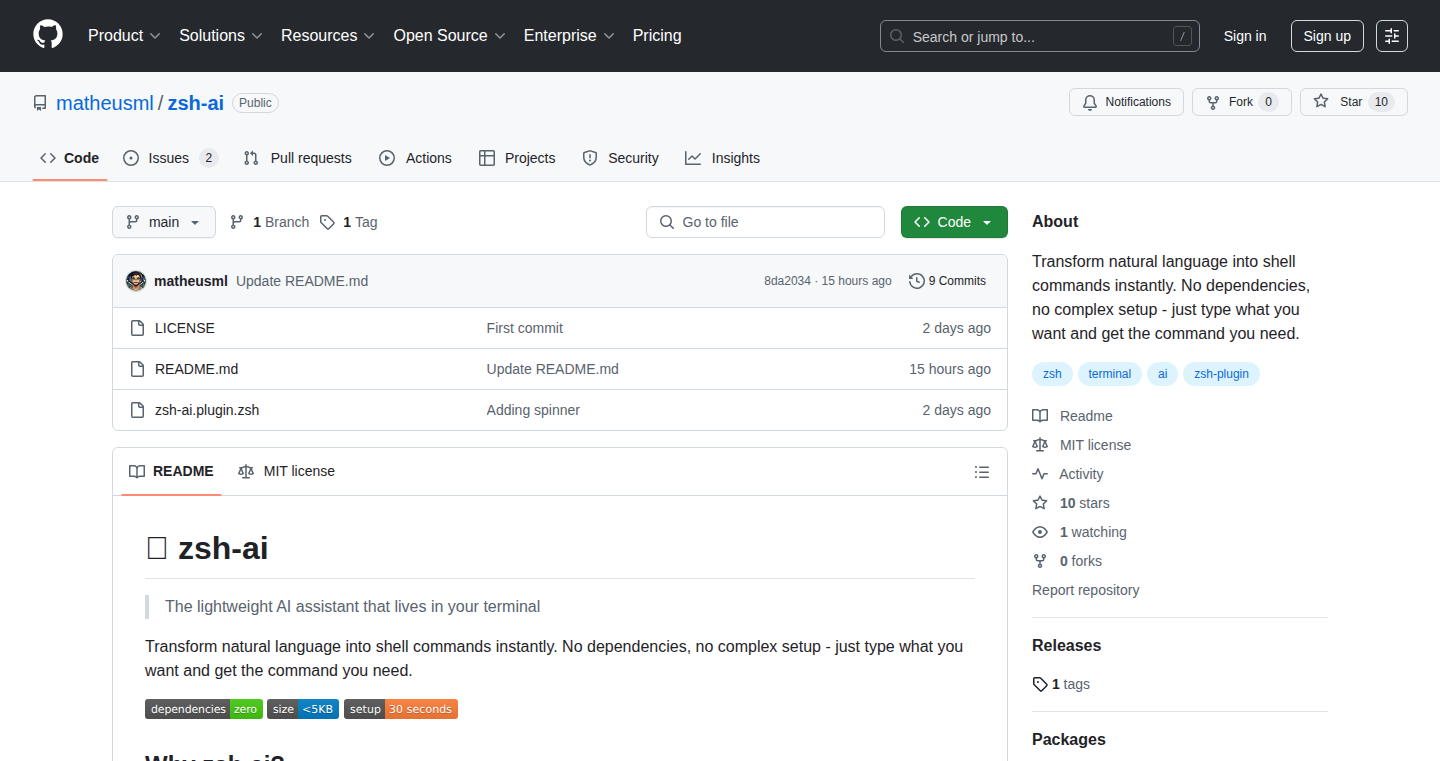
Author
Sharpie4679
Description
This project is a lightweight plugin that translates natural language instructions into shell commands. It uses Anthropic's API to understand what you want to do, such as 'kill process on port 3000', and generates the corresponding shell command (e.g., `lsof -ti:3000 | xargs kill -9`). The key innovation is allowing users to interact with their terminal using everyday language, streamlining complex operations and reducing the need to remember obscure command syntax. It's a 5KB shell script with no extra dependencies, making it easy to integrate into existing setups. This makes complex tasks easier, and also reduces the need to memorize complex commands.
Popularity
Points 2
Comments 0
What is this product?
It's a smart tool that helps you convert simple English instructions into the complicated commands you need to run in your terminal (the black screen where developers type commands). It uses artificial intelligence (AI) to understand your requests. For example, you tell it to "find processes using port 3000" and it'll generate the right command for you to do that (like `lsof -ti:3000`). The magic happens using a simple shell script and Anthropic's AI model. So, it's like having an AI assistant for your terminal.
How to use it?
You can integrate this plugin into your Zsh terminal (a popular command-line tool). After installation, you simply type your request in plain English, and the plugin suggests the appropriate command. You copy and paste that command, or make any changes before running it, providing a safer and faster way to execute shell commands. This is particularly useful when you need to perform shell commands frequently or perform commands you rarely use and thus have difficulty remembering the syntax. So, you can start using it by installing the plugin and then starting to give instructions to the system using natural language.
Product Core Function
· Natural Language to Command Translation: The core function is translating human language requests (like 'find processes using port 3000') into shell commands. This removes the need to remember or look up complex command-line syntax, accelerating development. This means you don't need to be a command line expert.
· AI-Powered Command Generation: It utilizes Anthropic's AI model to understand the user's intent and generate the correct command. This allows the tool to adapt to varying phrasing and request styles, improving usability. It understands what you are trying to do even if you don't know the exact shell command.
· Safe Command Suggestion: It provides command suggestions instead of automatically executing them. This ensures user control, allowing them to review and confirm the command before execution, thus mitigating accidental damage. The user always has the final say before a command is executed, which keeps it safe.
· Lightweight and Dependency-Free: The plugin is a small shell script with no external dependencies. This simplifies installation and integration into existing Zsh setups, making it universally accessible. It's lightweight and easily portable.
· User-Customizable: The user can modify the suggested command before running it which promotes flexibility and fine-grained control. The user still controls the command.
Product Usage Case
· Debugging Network Issues: A developer wants to identify processes using a specific port. Instead of searching for the `lsof` command syntax, they simply type "show processes on port 8080", and the tool suggests the correct command. This saves time and reduces the chance of errors. So, it allows quicker debugging.
· Automating File Operations: A user needs to batch-rename files. They describe what they want in natural language (e.g., "rename all .txt files to .backup"), and the tool generates the necessary `rename` command. This makes automation easier. So, it simplifies complex batch file operations.
· Managing System Processes: A system administrator wants to kill a process. Instead of looking up `kill` commands, they type "kill process with PID 1234", and the tool suggests the correct command. This streamlines system administration tasks and prevents syntax mistakes. So, it streamlines system administration tasks.
· Learning and Experimentation: New users of the command line can learn commands by using natural language input and getting the corresponding shell commands. This allows users to learn commands.
54
Dutch: A Novel Approach to Online Programming
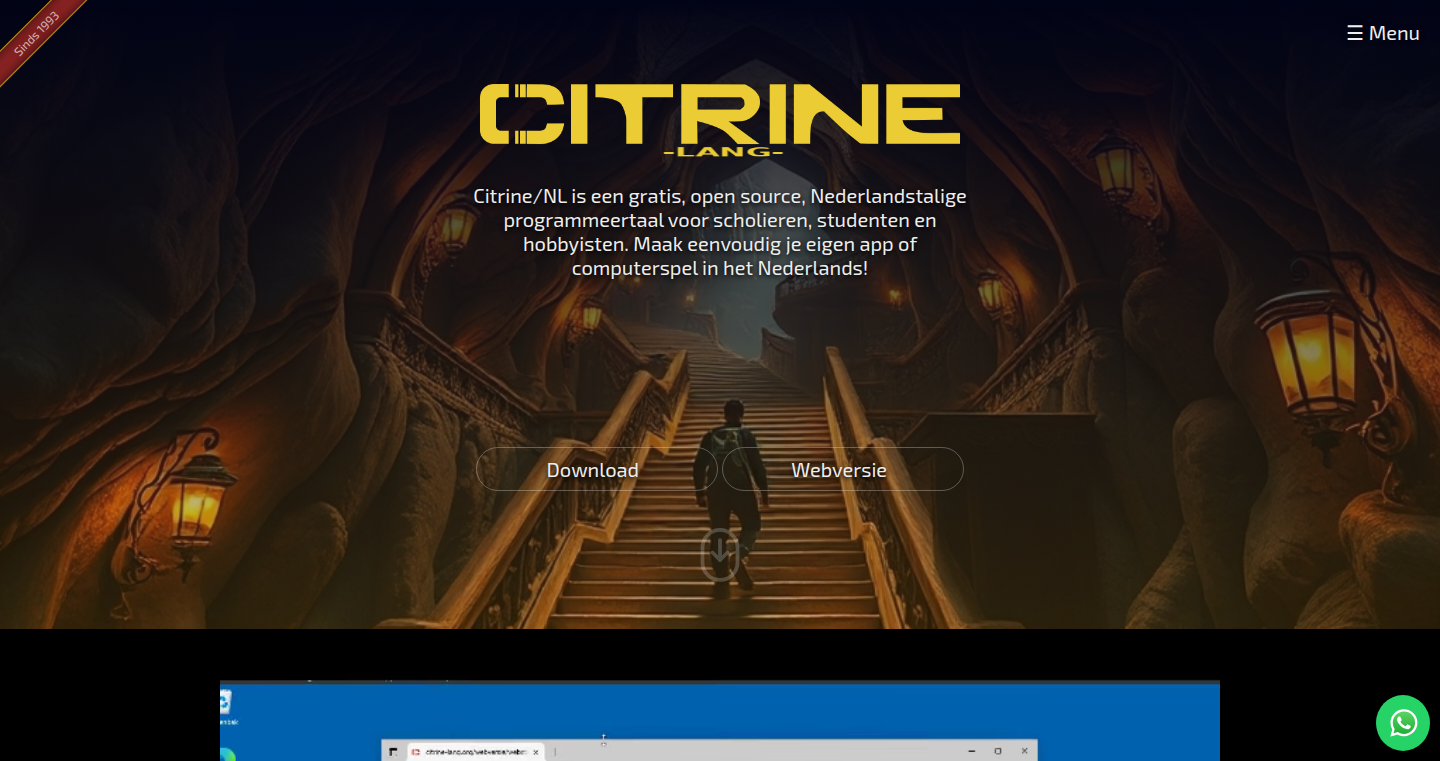
Author
gabordemooij
Description
Dutch is a new programming language designed for online use. It focuses on simplifying the development experience by providing a more intuitive syntax and a built-in environment for rapid prototyping and sharing. The innovation lies in its streamlined approach, aiming to make coding accessible to a wider audience while also offering advanced features for experienced developers. So this is useful because it can make learning to code easier and help you build and share your projects quickly.
Popularity
Points 2
Comments 0
What is this product?
Dutch is a programming language specifically crafted for the web. Instead of complex syntax found in many existing languages, Dutch emphasizes readability and ease of use. It includes a built-in online environment, allowing you to write, test, and share your code directly in your browser. This reduces the friction of setting up development tools and allows immediate feedback. The core innovation lies in its accessibility and online-first design, removing barriers to entry for beginners and streamlining the development workflow for experienced coders. So this is helpful because it simplifies programming, making it easier to learn and use online.
How to use it?
Developers can use Dutch by visiting the online environment, writing code directly in the browser, and executing it with a single click. The integrated environment handles the necessary setup and provides immediate visual feedback. Users can also share their code snippets with others through generated links, fostering collaboration and allowing for easier code review. This approach supports quick prototyping, learning by doing, and collaborative coding sessions. So this is helpful because you can start coding immediately online and share your work with others easily.
Product Core Function
· Simplified Syntax: Dutch introduces a syntax that prioritizes readability, reducing the cognitive load for beginners. This makes it easier to learn the fundamental concepts of programming. So this is helpful because it makes programming easier to understand.
· Integrated Online Environment: The online environment provides an all-in-one solution for coding, testing, and running code, eliminating the need for separate installations and configurations. So this is helpful because you can start coding immediately without setup.
· Instant Execution: The ability to execute code instantly provides rapid feedback, enabling faster iteration and troubleshooting during development. So this is helpful because it allows you to see the results of your code immediately.
· Shareable Code Snippets: The platform enables easy sharing of code snippets via links, making collaboration, teaching, and code review more accessible. So this is helpful because it makes it easy to share your code and collaborate with others.
Product Usage Case
· Educational Projects: Teachers can use Dutch to introduce programming concepts to students, providing an instant feedback loop and reducing setup overhead. For example, creating simple games or interactive tutorials. So this is useful because it makes teaching programming easier.
· Quick Prototyping: Developers can use Dutch to rapidly prototype ideas without setting up complex development environments, allowing for faster experimentation and validation of concepts. For example, building a simple web app in minutes. So this is useful because it speeds up the prototyping process.
· Online Collaboration: Teams can use Dutch to collaborate on projects in real-time, easily sharing and testing code snippets within a browser environment. For example, pair-programming sessions on a shared online code editor. So this is useful because it makes it easy to collaborate on code.
· Code Demonstrations: Presenters and educators can use Dutch to create and share code examples in a live setting, demonstrating functionalities and providing quick examples. For example, presenting coding at a conference or workshop. So this is useful because you can easily show your code to others.
55
Kokonut UI: A Customizable React UI Component Library
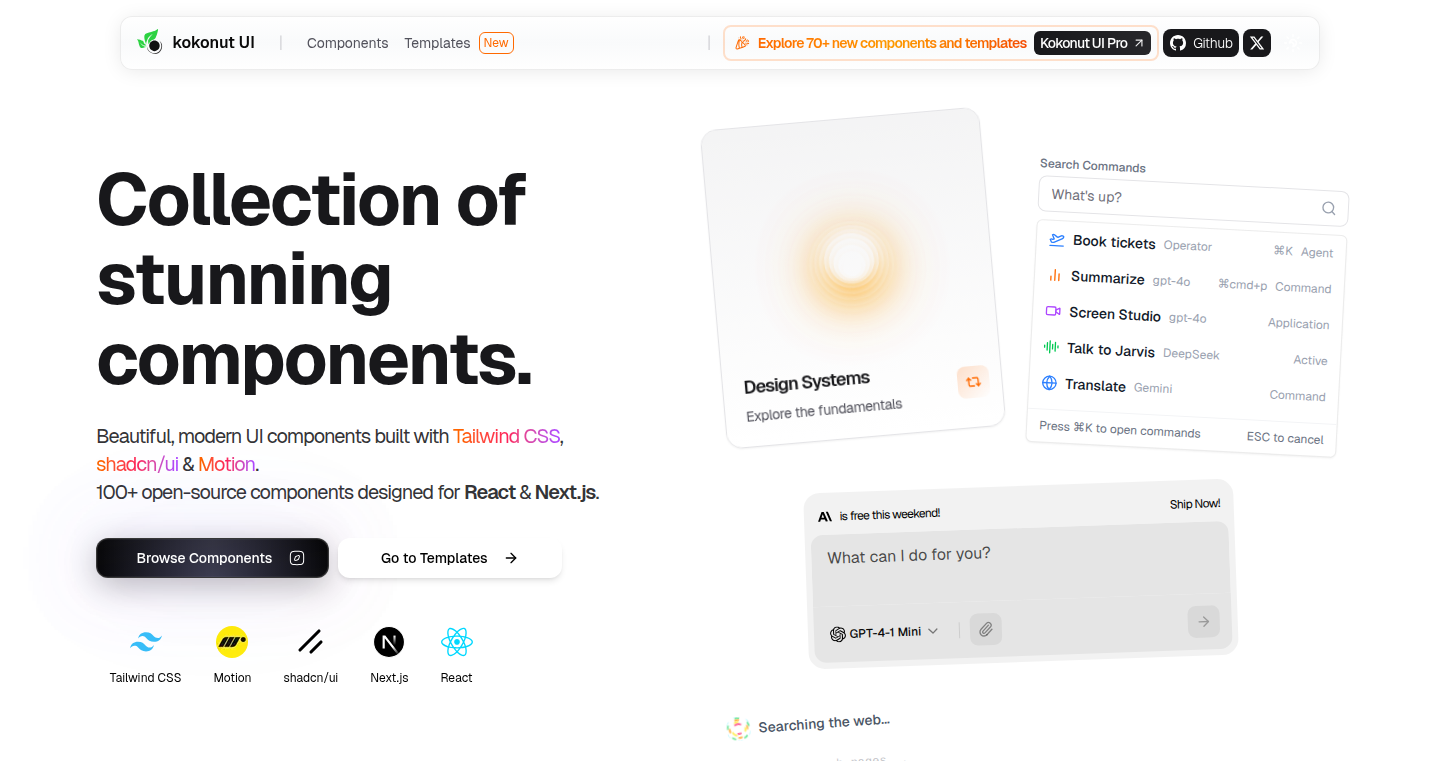
Author
kokonutt_
Description
Kokonut UI is an open-source collection of UI components built primarily for React and Next.js, aiming to explore different design possibilities. The key innovation lies in its integration with AI customization (v0) and easy installation via the shadcn CLI. This project offers developers a flexible and readily available set of UI building blocks, accelerating development and design exploration.
Popularity
Points 2
Comments 0
What is this product?
This project provides a pre-built set of user interface (UI) components, like buttons, forms, and navigation elements, ready to be used in web applications built with React and Next.js. It differentiates itself through its compatibility with AI-powered customization (v0), allowing for rapid design adjustments, and simplified integration using the shadcn command-line interface (CLI). The core concept is to provide developers with a head start on building their UIs, promoting consistency and saving time. So what? This means you can build professional-looking user interfaces faster without having to write the same basic code from scratch.
How to use it?
Developers can integrate Kokonut UI components directly into their React/Next.js projects. The shadcn CLI simplifies the installation process. The components are designed to be customizable, allowing developers to tailor the appearance and functionality to their specific needs. You can access the components in your project by importing them and then using them in your JSX. So what? You can quickly build a consistent user interface, saving valuable development time and effort, especially when prototyping or building new features.
Product Core Function
· UI Component Library: A collection of pre-built UI elements (buttons, forms, etc.). Implementation Value: Provides reusable building blocks for UI development, avoiding the need to write common UI code from scratch. Application Scenario: Rapid prototyping, building consistent user interfaces across different parts of an application, accelerating development timelines.
· AI Customization Integration (v0): Enables AI-driven design modifications and suggestions for the components. Implementation Value: Empowers developers with AI-assisted design, allowing them to rapidly experiment with different visual styles and improve the design process. Application Scenario: Quickly iterating on UI designs, exploring different aesthetic options, and finding the best look and feel for your app with less manual effort.
· Shadcn CLI Integration: Allows developers to easily install and configure the UI components using the shadcn CLI. Implementation Value: Simplifies the integration process, making the components quickly available in your React/Next.js project. Application Scenario: Easier setup and configuration, saving time during project setup, streamlining the integration process, and getting the UI components ready to use with minimal effort.
Product Usage Case
· E-commerce Website: Building an online store requires consistent UI elements for product listings, shopping carts, and checkout. Kokonut UI provides these components, accelerating the development process. The AI-customization feature helps customize the storefront’s appearance based on brand guidelines, ensuring a polished look. So what? You get a professional-looking e-commerce site built much faster.
· Dashboard Application: Developing a data-driven dashboard benefits from pre-built components like charts, tables, and data input fields. Kokonut UI offers these, reducing the amount of manual UI code, allowing developers to focus on core application logic. The ease of installation via shadcn CLI streamlines setup. So what? Building dashboards becomes much easier with consistent and ready-to-use components, so you can focus on the data.
56
WebDev Club: A Community-Driven Learning Hub for Web Developers
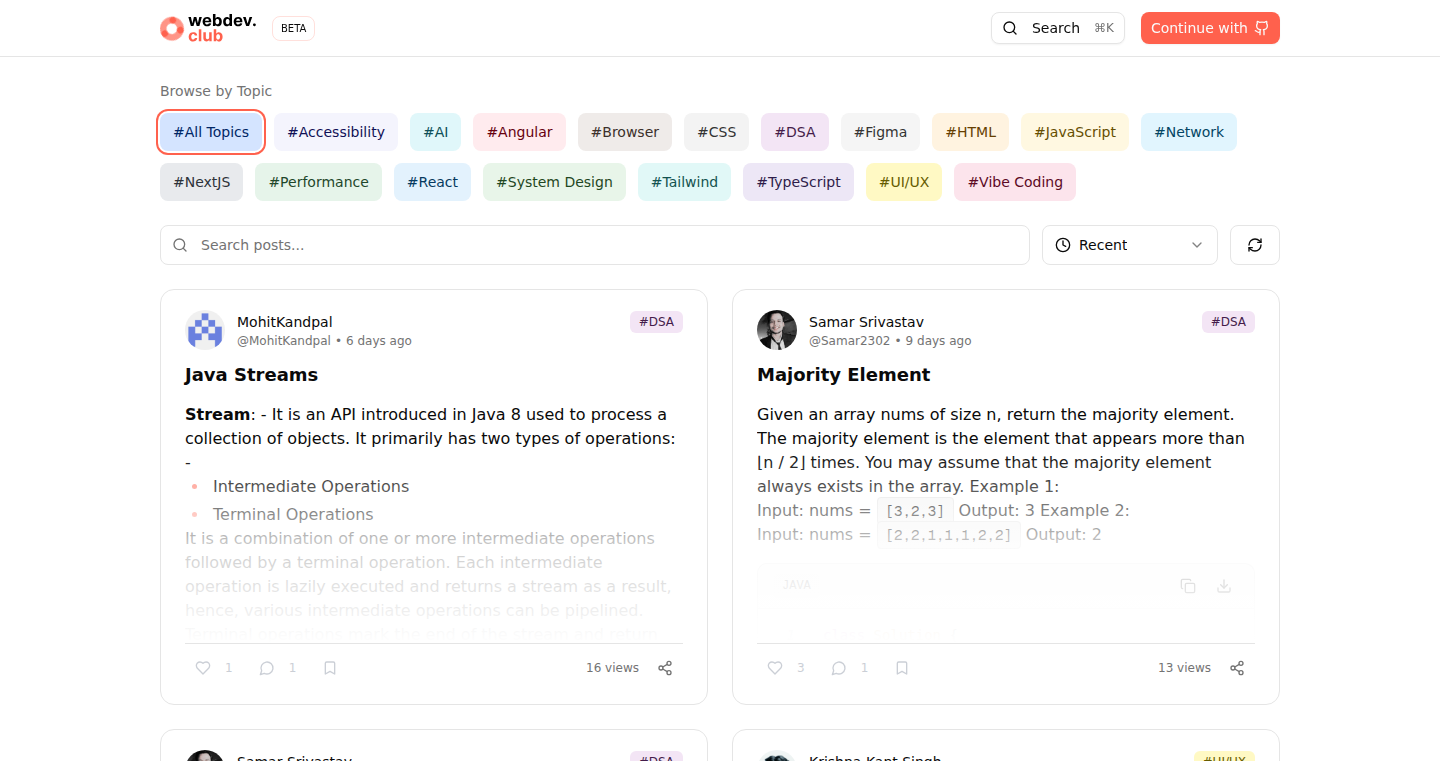
Author
kkxingh
Description
WebDev Club is a platform created by a web developer, for web developers. It tackles the issue of information overload in the web development world by curating valuable content and providing a community space. The core innovation lies in its focus on practical learning through daily challenges and member-submitted resources, offering a streamlined experience for frontend developers seeking to improve their skills. It moves away from generic tutorials and towards actionable content, fostering a collaborative learning environment, solving the problem of efficiently staying up-to-date with the ever-changing web development landscape. So this is useful because it helps you learn effectively and efficiently.
Popularity
Points 2
Comments 0
What is this product?
WebDev Club is a website that acts like a focused online space for web developers. It features daily challenges (like Data Structures and Algorithms practice, design, and architecture), and lets community members share their own articles, tools, and inspiring user interface examples. The innovation is in providing a curated experience – focusing on useful content instead of overwhelming the user with too much information. So this means you can quickly find valuable resources to improve your skills without wasting time.
How to use it?
Developers can use WebDev Club to participate in daily challenges, access articles and tools submitted by other members, and find inspiration for user interface design. You can integrate it into your daily workflow by dedicating a small amount of time each day to complete a challenge or explore new content. This can boost skills in DSA, design, architecture, or find new tools. So this is useful because it keeps you on the path of continuous learning and improvement.
Product Core Function
· Daily Web Development Challenges: This provides a consistent learning path for frontend developers, covering key areas like Data Structures and Algorithms, design principles, and architectural patterns. This keeps your skills sharp, which is essential for getting hired or progressing in your career.
· Member-Submitted Articles and Resources: This feature allows developers to share their knowledge and discover useful tools, which fosters a collaborative environment. This directly addresses specific pain points of developers by offering practical solutions that other developers have created.
· UI Inspiration: A curated collection of design examples helps developers stay informed about design trends and provides practical examples of good user interfaces. It is useful for developers because it boosts creativity and guides them to make their products visually appealing and user-friendly.
· Clean and Fast Web Application: Emphasizes a user-friendly interface that focuses on content consumption without unnecessary distractions. It avoids unnecessary features and makes content easy to access, which improves learning effectiveness and the overall user experience.
Product Usage Case
· Scenario: A developer struggling to understand advanced CSS layout techniques can find UI inspiration and example code snippets on WebDev Club to improve their design skills. This reduces the time to understand advanced concepts and facilitates quick learning. So this is useful because it gives concrete examples of how others implemented things.
· Scenario: A junior developer aiming to understand fundamental DSA concepts can use the daily challenges offered on WebDev Club to get regular practice and understand and apply these fundamental concepts. This helps accelerate the developer's learning curve and get ready for technical interviews. So this is useful because it provides a structured way to build a solid foundation.
· Scenario: A developer looking for new JavaScript libraries can find and test shared tools from other developers on the platform. It helps in discovering the latest tools and adopting innovative techniques to improve project productivity and efficiency. This is useful because it makes it easier to discover and try new things.
57
MemX: Real-time Shared Memory for LLM Agents
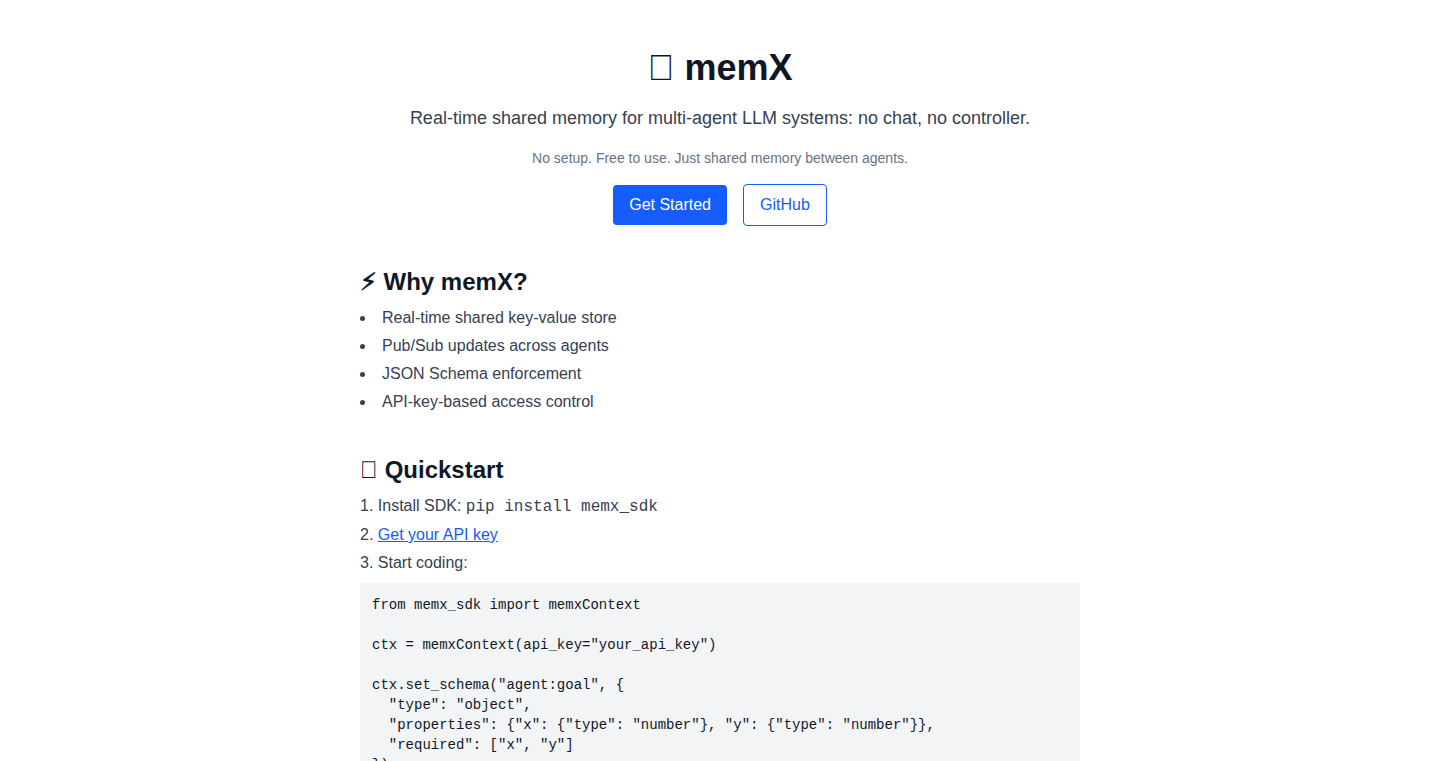
Author
mmmehulll
Description
MemX is a new tool that allows different AI agents (like the ones that power chatbots) to share information with each other in real-time. Think of it as a collaborative workspace where multiple AI agents can read and write information, like a shared notepad. The core innovation is that it offers real-time updates, ensures data is in the correct format, and controls who can access the shared memory. This helps manage complex interactions between AI agents, making them more efficient and collaborative.
Popularity
Points 1
Comments 0
What is this product?
MemX is a 'shared memory layer' for AI agents, similar to a database like Redis, but with added features. It allows AI agents to communicate by reading and writing information to a shared space. The key innovation is its real-time synchronization: when one agent changes something, all other agents instantly see the update. It also validates the data format to ensure consistency, and uses access controls to manage permissions. So this means AI agents can work together more effectively, sharing knowledge and coordinating their actions.
How to use it?
Developers can use MemX by integrating it into their AI agent applications. They use a Python SDK (a set of pre-written code) to create and manage shared memory keys, which store the data. Agents then read and write data to these keys. For example, in a chatbot system, different agents could use MemX to share the current conversation context, user preferences, or planned actions. This integration allows developers to build more collaborative and sophisticated AI applications.
Product Core Function
· Real-time Pub/Sub: This feature allows instant updates to all agents when data is changed in the shared memory. This ensures all agents always have the latest information, which is very useful for collaborative tasks. So this means you get more efficient and responsive AI interactions.
· Per-key JSON Schema Validation: This means that the data stored in the shared memory follows a specific structure, like a blueprint. It ensures data integrity, preventing errors and making sure the data is always in the expected format. So this means your AI agents will be more reliable, with less chance of unexpected behaviour.
· API Key-based ACLs: Access Control Lists ensure that only authorized AI agents can read or modify specific parts of the shared memory. This feature improves security and privacy by preventing unauthorized access to sensitive information. So this means you can control who sees and changes the shared data.
· Python SDK: The Software Development Kit is a set of tools (code) that makes it easy for developers to use MemX in their Python projects, simplifying the process of integration and making it more user-friendly. So this means you get up and running quickly, with less coding effort.
Product Usage Case
· Collaborative Chatbots: Multiple chatbot agents can use MemX to share conversation history, user intent, and response plans in real time. This allows for seamless handoffs between agents and more coherent conversations. So this means your chatbot can have more natural and complex interactions.
· Multi-Agent Task Management: In a task management system, different AI agents could use MemX to share the status of tasks, assigned users, and deadlines. Agents can update and access this shared state to coordinate and collaborate on complex tasks. So this means you can automate multi-step processes where multiple systems needs to be in sync.
· AI-Driven Automation: Agents in smart homes or automated systems can use MemX to share sensor data, device states, and control signals. This enables synchronized control of various devices and complex automation scenarios. So this means you can easily build smart systems that interact with each other.
58
Clampwind: Fluid Design System for Tailwind CSS
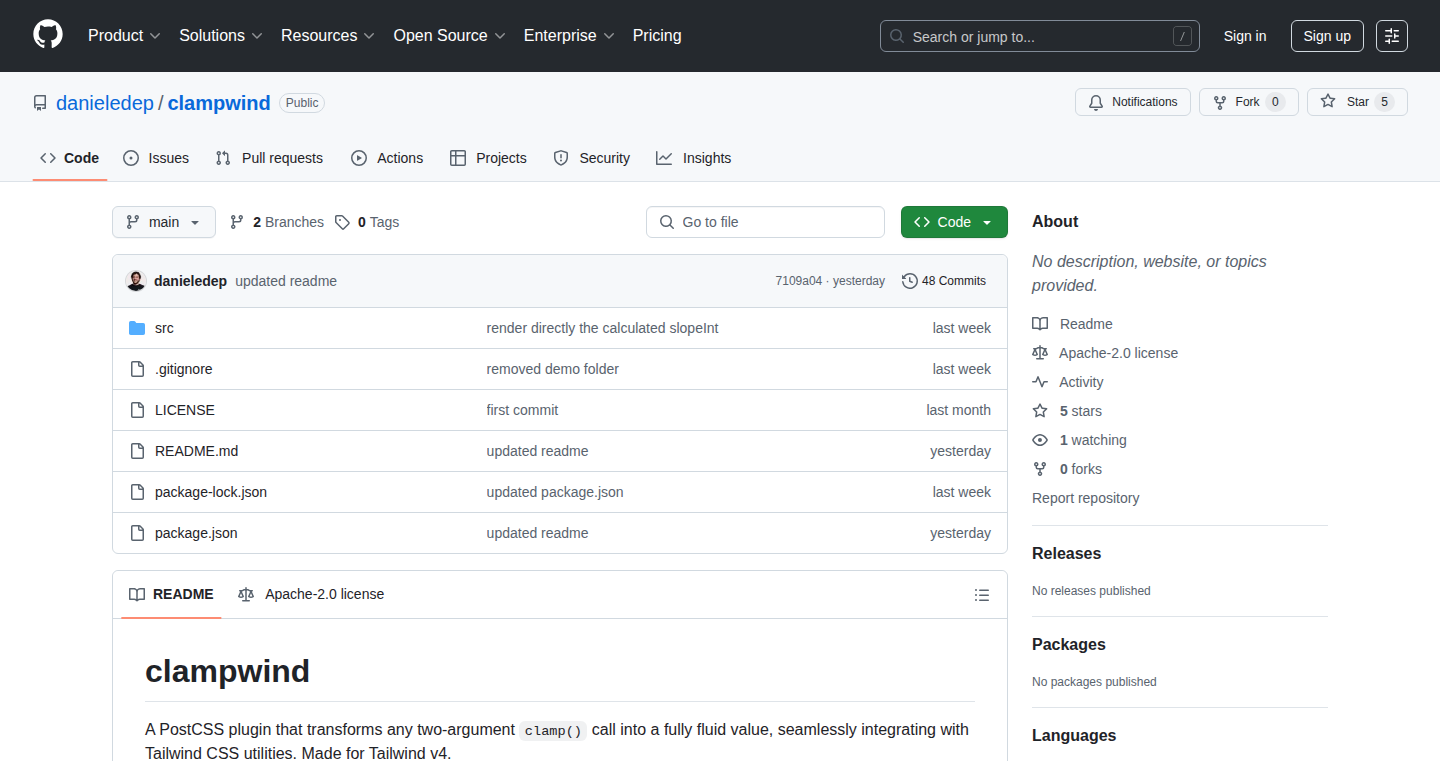
Author
dandep
Description
Clampwind is a utility that enables fluid typography and sizing in Tailwind CSS. It solves the common problem of responsive design where text and elements need to scale smoothly across different screen sizes. Instead of manually adjusting font sizes and paddings, Clampwind uses the CSS clamp() function to create dynamic, size-aware designs, making it easier and faster to build adaptable user interfaces.
Popularity
Points 1
Comments 0
What is this product?
Clampwind leverages the CSS clamp() function to create responsive designs. It allows you to define minimum, preferred, and maximum values for font sizes, margins, and paddings. The browser automatically scales these properties based on the viewport size, ensuring that your design adapts seamlessly to various screen sizes. So, this means you can say goodbye to manually tweaking sizes for different devices and hello to automatically adapting layouts.
How to use it?
Developers integrate Clampwind by including it in their Tailwind CSS configuration. They can then use utility classes provided by Clampwind, similar to how they use existing Tailwind classes. For example, instead of using a fixed font size, you can use a Clampwind class that specifies a range for the font size. This automatically adjusts the font size based on the screen size, creating a fluid and responsive experience. So, you integrate it by adding configuration and using classes in your HTML – it's really about defining ranges and letting the browser handle the scaling.
Product Core Function
· Fluid Typography: Enables text to scale smoothly based on screen size. Technical value: Makes text readable on all devices without manual adjustments. Use case: Design websites where text readability is crucial, e.g., blogs and articles.
· Fluid Sizing (Margins & Paddings): Provides the ability to define sizes for margins and paddings that scale fluidly. Technical value: Ensures spacing adapts to the screen. Use case: Creating consistent spacing across various devices, improving user experience.
Product Usage Case
· Responsive Web Design: Developers can use Clampwind to create websites that automatically adapt to different screen sizes. For example, a website with text that automatically increases or decreases in size based on the user's device. This solves the problem of having to create separate layouts for different devices. So, the website looks good on everything from phones to large monitors.
· User Interface (UI) Components: When designing UI components such as buttons, cards, and form elements, Clampwind allows for defining size ranges that scale automatically. Imagine a button that automatically gets bigger on a bigger screen without you having to lift a finger. This reduces the amount of manual work needed in UI development. So, UI components look and feel great across devices.
59
DevMatter: Seamless Form API
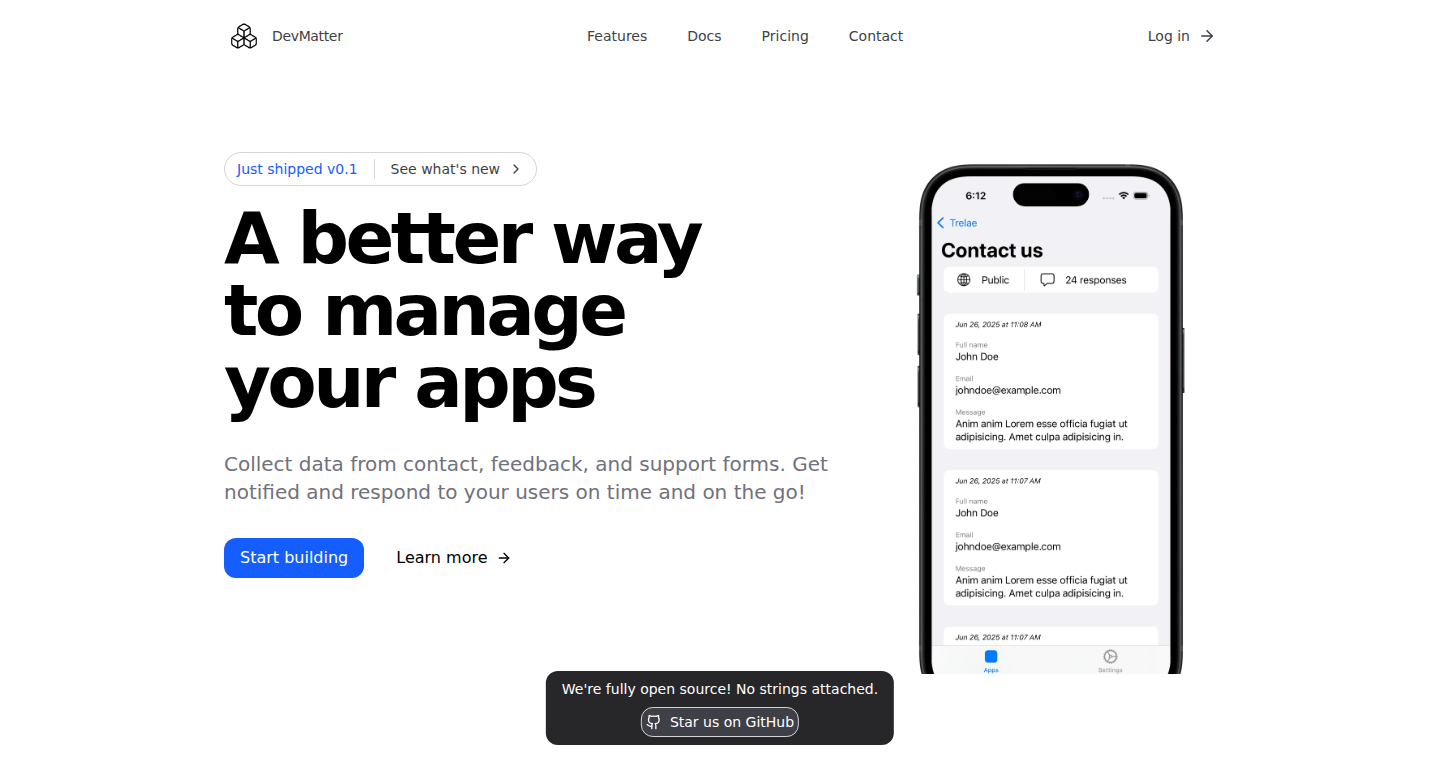
Author
adityavinodh
Description
DevMatter provides a simple and elegant API for developers to create and manage custom forms directly within their applications. The key innovation lies in its ease of integration and the ability to handle form submissions without developers needing to build complex backend infrastructure. It instantly notifies users of submissions and offers a dedicated mobile app for push notifications, streamlining data collection and user interaction.
Popularity
Points 1
Comments 0
What is this product?
DevMatter is essentially a ready-made backend for your forms. Instead of spending hours coding the part that receives, processes, and stores form data, you can use their API. You design your form (e.g., contact form, survey), send the data to their API endpoints, and DevMatter takes care of the rest. This includes storing the data, sending you notifications, and providing a user-friendly mobile app to view submissions. The innovation here is the quick setup and complete management, allowing developers to focus on their core application logic.
How to use it?
Developers can use DevMatter by first designing their form (using HTML or a similar format) and then sending the form data to DevMatter's API when the user submits it. You integrate the API endpoint into your frontend code. The API then handles the data storage and notification process. For example, if you're building a website and need a contact form, instead of coding a backend to receive and save the message, you send the data directly to the DevMatter API endpoint. You can then configure the API to notify you via email or push notifications in their mobile app. The main advantage is the rapid development: you skip backend implementation and focus on the frontend (the user interface)
Product Core Function
· Form Creation and Management: Developers can define and customize their forms. This allows for various form fields, such as text, email, checkboxes, etc. This saves development time and ensures the form is designed to their exact needs and style.
· API Endpoint for Data Submission: The API provides a ready-to-use endpoint to receive form submissions. This eliminates the need for developers to create their own backend logic to accept data. For instance, a developer can use this to create a survey form and save the users' responses in a dedicated backend service.
· Instant Notification System: DevMatter sends notifications (email and/or push) whenever a form is submitted. This ensures developers get the data they need as soon as it’s available. This is crucial for time-sensitive applications like support requests or feedback forms.
· Mobile App for Viewing Submissions: A dedicated mobile app helps developers review the collected form data in an easy-to-use interface. This simplifies data management. This is particularly useful for managing form data on the go.
Product Usage Case
· Contact Forms for Websites: A website developer can quickly implement a contact form by integrating DevMatter's API endpoint into their existing website code. This eliminates the need to write backend code and handle server-side logic, letting the developer focus on their website's front-end. So, for example, a small business owner can quickly integrate a contact form.
· Customer Feedback Forms: Developers can use DevMatter to create a feedback form to collect customer opinions. The instant notification system allows them to quickly respond to customer feedback. This means that they can quickly respond to user complaints.
· Surveys and Polls: For gathering user opinions or conducting polls, DevMatter offers an efficient solution, streamlining data collection and analysis. So, a marketing team can quickly build a survey and start collecting user opinions.
60
LinkedIn Zip Game Reimagined
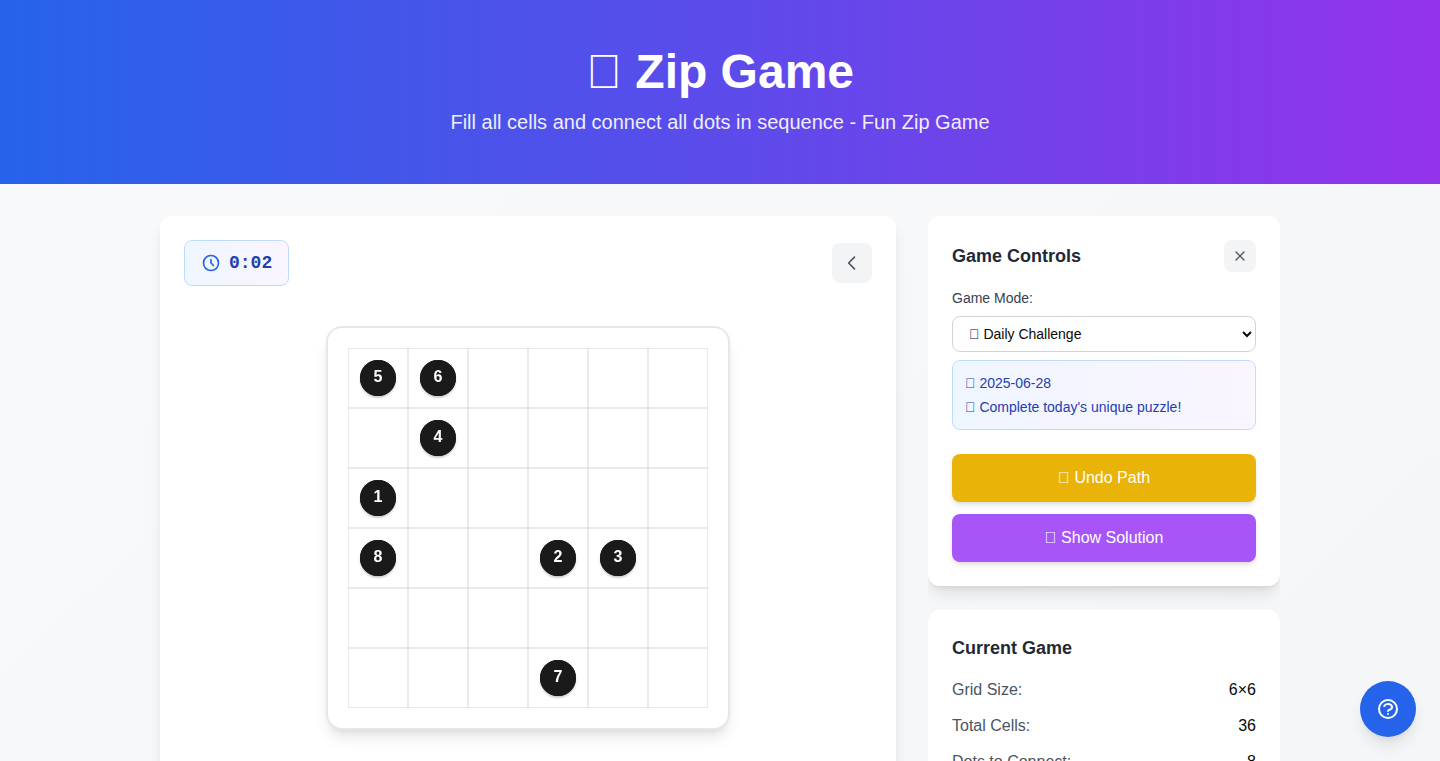
Author
lyl_003
Description
This is a fun, experimental game created as a side project, inspired by the classic LinkedIn zip game. It goes beyond the original by offering multiple play modes, adding variety and replayability. The core innovation lies in the different game mechanics implemented within the zip game framework, addressing the problem of limited engagement of the original game.
Popularity
Points 1
Comments 0
What is this product?
It's a game built on the principles of the original LinkedIn zip game, but with added features. The original game was simple, involving actions based on an underlying list of zip codes. This project expands on that, adding new game modes and rulesets. It utilizes a core game engine where different rules are applied, increasing the challenge and fun. So, it’s a new take on a familiar concept, making it more engaging.
How to use it?
This project isn't designed for direct integration into other systems like a typical API or library. It's a standalone game built for fun and experimentation. The developers would be looking to build a web application or desktop application by using the game's core mechanics and expand it further. Therefore, a user would play the game directly, not use the project as a component. This project can give developers inspiration on how to implement core game mechanics.
Product Core Function
· Multiple Play Modes: The core innovation. Different modes mean different rule sets, such as time-based challenges, specific target criteria or puzzle-based challenges. This adds significant replay value and keeps the game fresh. For developers, this demonstrates the power of modular design, where the core game engine remains consistent, but rule sets are easily swapped out. So, it provides developers with multiple perspectives on building varied and customizable user experiences.
· Zip Code-Based Challenges: The game leverages the concept of zip codes to create challenges. This can involve pattern recognition, geographical awareness, or strategic decision-making. Developers can use this as a base for a more complicated game. So, it allows to develop the user's geographic knowledge in a fun way.
Product Usage Case
· Web Game Development: A developer wants to create a simple, engaging web game. They can draw inspiration from the game's mechanics and implement their own version. For example, they can use the core mechanics to create a puzzle game. So, this project provides a proven design and functionality for a simple game.
· Experimenting with Game Mechanics: A developer wants to experiment with different game rules and challenges. The game serves as a playground for testing different game loops, user interfaces, and engagement strategies. So, it provides a sandbox to experiment with different concepts and learn the best ways to design a product.
61
NVIWatch: Real-time GPU Observability with InfluxDB Streaming
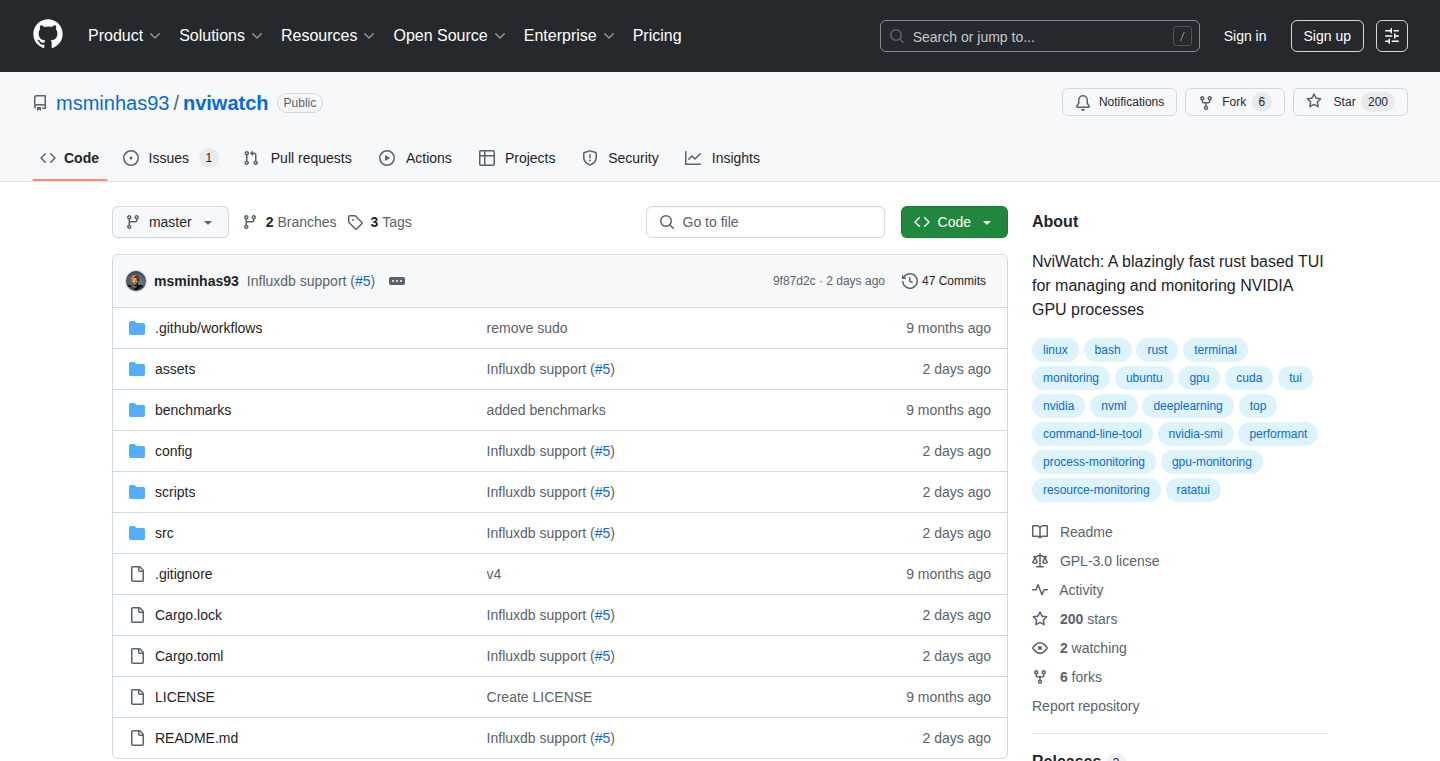
Author
msminhas
Description
NVIWatch is a tool that allows you to monitor your GPU's performance in real-time and visualize the data using InfluxDB. The core innovation lies in streaming GPU metrics directly to InfluxDB, enabling developers to observe GPU usage, detect bottlenecks, and optimize their applications with greater efficiency. It solves the problem of limited visibility into GPU performance by providing a continuous, real-time stream of data for analysis and alerting.
Popularity
Points 1
Comments 0
What is this product?
NVIWatch is like a health tracker for your computer's graphics card (GPU). It collects data about how your GPU is working – things like temperature, how busy it is, and how much memory it's using – and sends this data continuously to a special database called InfluxDB. The clever part is that it streams this data in real-time, allowing you to see what's happening with your GPU at any given moment. This is an improvement over systems that only give you snapshots of data, as it allows you to catch problems as they happen. So this is useful because you can see exactly what your GPU is doing and diagnose any issues.
How to use it?
Developers can use NVIWatch by installing it on their systems and configuring it to connect to their InfluxDB instance. The tool automatically starts collecting and streaming GPU metrics. They can then use tools like Grafana, which connects to InfluxDB, to create dashboards that visualize the data. This enables developers to monitor their GPU's performance during application development, machine learning training, or any other GPU-intensive tasks. The integration is straightforward, mostly involving installing dependencies and pointing the tool at your InfluxDB endpoint. So this is useful because you can see exactly what your GPU is doing and diagnose any issues.
Product Core Function
· Real-time GPU Monitoring: Collects and streams key GPU metrics (temperature, utilization, memory usage, etc.) continuously. This allows for immediate detection of performance issues and bottlenecks.
· Streaming to InfluxDB: Sends the collected metrics to InfluxDB, a time-series database optimized for handling large volumes of data. This allows for efficient storage, querying, and analysis of GPU performance data.
· Data Visualization: Integrates with tools like Grafana to create dashboards that visualize GPU performance over time. This makes it easy to understand how your GPU is performing and identify areas for optimization.
· Alerting and Notifications: Because NVIWatch streams data in real time, users can configure alerts based on certain metrics, such as high GPU temperatures or low memory availability, so they are informed immediately.
Product Usage Case
· Machine Learning Training: During the training of a large machine learning model, developers can use NVIWatch to monitor GPU usage. If the GPU is consistently at 100% utilization and training is slow, they can identify bottlenecks and optimize their code or increase hardware resources. This allows you to pinpoint inefficiencies in your models' training process, speeding up the iteration cycle and saving you time.
· Game Development: Game developers can use NVIWatch to monitor GPU performance while testing their games. If the GPU is struggling to maintain a smooth frame rate, they can identify graphical elements or code that are causing performance issues and optimize them. This allows developers to identify and fix performance issues in their games early, leading to a better player experience.
· Scientific Computing: Researchers running simulations or other computationally intensive tasks can use NVIWatch to monitor GPU performance. They can identify periods of high GPU utilization or memory usage, helping them to optimize their code or hardware. This allows you to gain valuable insights into the resource usage of complex scientific simulations, optimizing performance and reducing compute costs.
62
IndexChecker - SEO Traffic Guardian
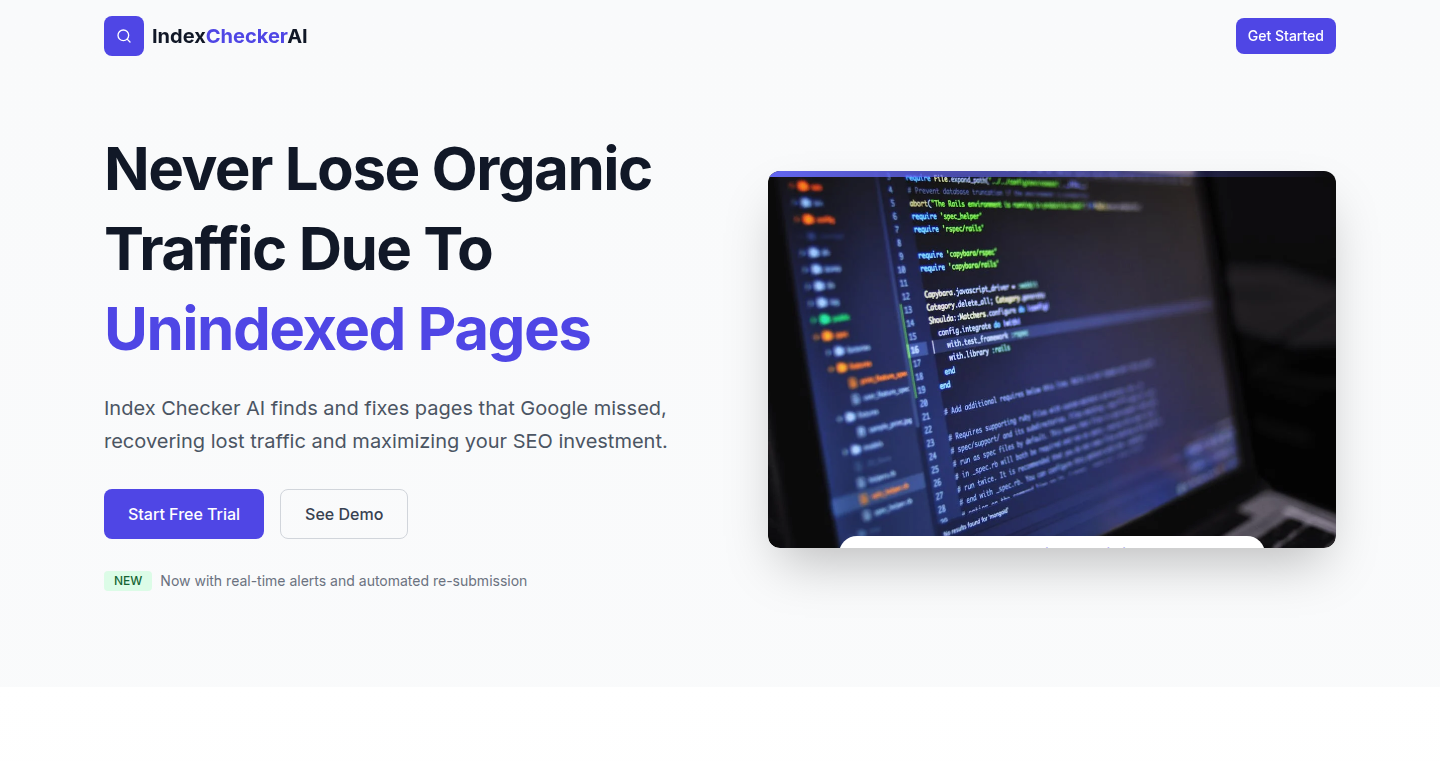
Author
desaikush
Description
IndexChecker is a tool designed to automatically monitor the indexing status of website pages on search engines like Google. It proactively checks if your pages are indexed and visible to search engines. If a page is found to be unindexed, it automatically requests re-indexing and alerts the user via email. This helps website owners prevent sudden drops in organic traffic caused by unindexing issues, saving time and effort in manual monitoring and recovery.
Popularity
Points 1
Comments 0
What is this product?
IndexChecker works by periodically checking the index status of your website pages. It uses automated processes to query search engine indexes, verifying if each page is present and accessible to search results. The core innovation lies in its automation: It not only detects unindexed pages but also automatically submits requests for re-indexing and provides instant email alerts. This is a game-changer because, instead of manually checking and reacting to unindexing issues, the tool does it for you. So it can prevent loss of organic traffic which is crucial for any website.
How to use it?
Developers can integrate IndexChecker by simply providing their website's sitemap or specifying individual URLs. The tool then runs in the background, periodically checking the index status. If a page is unindexed, the tool will automatically attempt to fix it, and send you notifications via email, which can be integrated with existing team communication tools. This allows developers to keep their focus on building features rather than constantly monitoring SEO health. For example, developers can use IndexChecker to ensure a website's critical landing pages remain indexed, safeguarding the value of content and investment.
Product Core Function
· Automated Index Checking: The core function is to regularly check the index status of all website pages. This is done through automated queries to search engine indexes. This saves time and ensures pages are being monitored constantly.
· Unindexing Detection: Immediately identifies pages that are no longer indexed by search engines. This is important because it quickly flags issues which can cause traffic loss.
· Automatic Re-indexing Request: It automates the process of requesting search engines to re-index a page when it's found to be unindexed. This helps in the recovery of lost traffic.
· Email Alert System: Sends instant email notifications to the user (or the team) about unindexing events. This allows for immediate response and intervention.
· Sitemap Integration: Easy integration with a website's sitemap. This makes it simple for developers to monitor their entire website's page index status.
Product Usage Case
· E-commerce Website: An e-commerce site can use IndexChecker to ensure that product pages remain indexed. If a product page gets unindexed (due to technical issues or content changes), the tool will automatically try to fix it, ensuring that potential customers can still find the product through search, maintaining sales and revenue.
· Blog or Content Website: Bloggers and content creators can use IndexChecker to protect their articles. Unindexing can mean losing valuable organic traffic. The tool helps to automatically solve the issue and alerts the owner, allowing them to quickly address the cause and minimize traffic loss.
· Software as a Service (SaaS) platform: A SaaS company relies on their website’s visibility for lead generation. IndexChecker ensures key pages like the pricing page or features section stay indexed. It protects your visibility in search results, preventing loss of potential sign-ups or demo requests.
63
NanoSpeech: Real-time Speech-to-Text with Arduino Nano
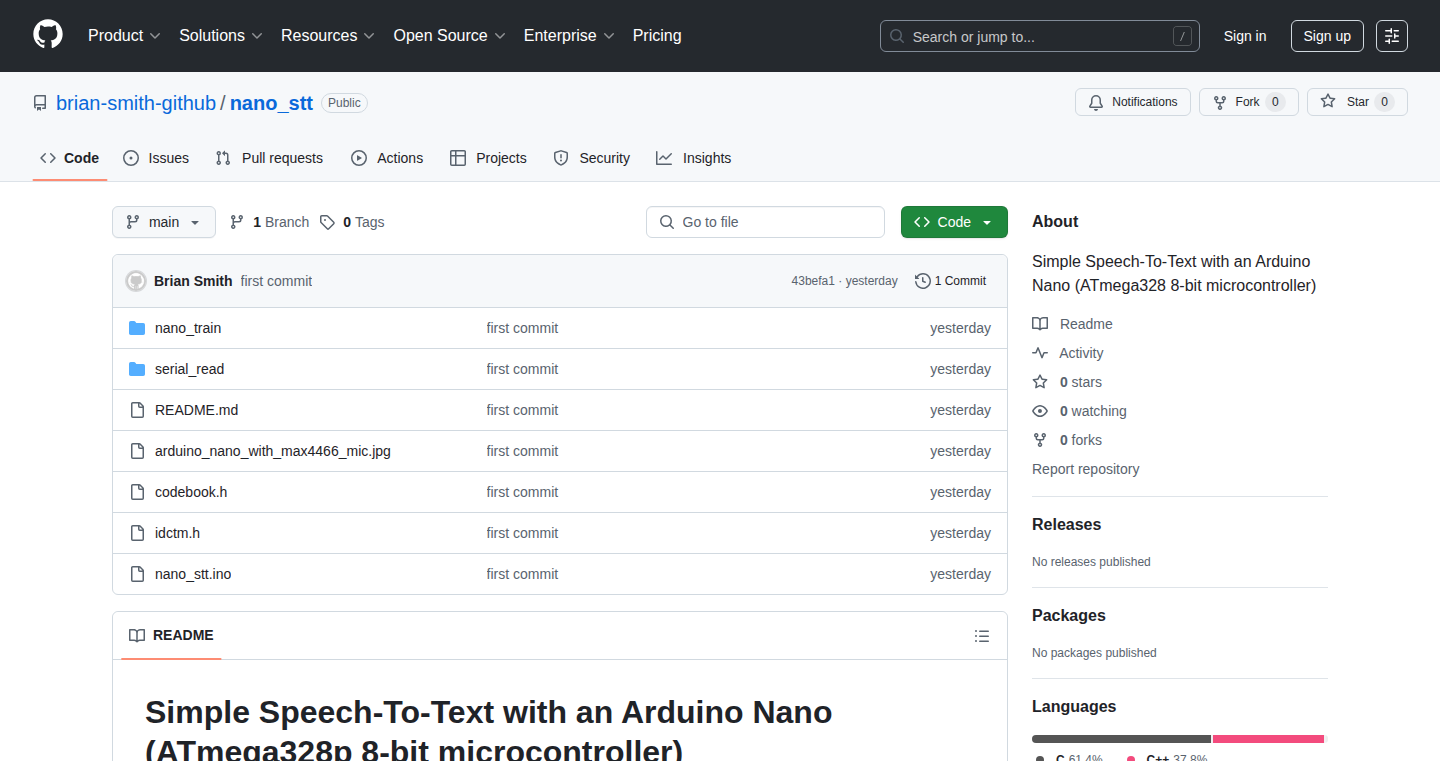
Author
briansm
Description
This project demonstrates how to perform speech-to-text conversion on a very low-power, resource-constrained Arduino Nano microcontroller. The core innovation lies in using MFCC (Mel-Frequency Cepstral Coefficients) feature extraction, a clever way to represent audio data, for real-time processing. This project pushes the boundaries of what's possible on minimal hardware, offering a glimpse into creating speech-enabled applications on inexpensive and energy-efficient devices. It solves the technical challenge of performing computationally intensive speech processing on a device with limited processing power and memory.
Popularity
Points 1
Comments 0
What is this product?
NanoSpeech is a project that translates spoken words into text using an Arduino Nano. It achieves this by extracting key features from the audio signal using a technique called MFCC. Think of MFCC as a way to fingerprint the sound, allowing the Arduino to recognize different sounds and, ultimately, transcribe them into text. The project focuses on minimizing power consumption while maintaining real-time performance, demonstrating how speech recognition can be implemented on very basic hardware. So what's the deal? It's about squeezing every bit of performance out of a tiny, cheap microcontroller, making speech recognition accessible to a wider range of applications.
How to use it?
Developers can use the project as a starting point for building their own speech-enabled devices. The code and techniques used in NanoSpeech can be adapted for various applications, such as voice-controlled appliances, simple voice assistants, or even educational tools. The project shows how to implement the core speech-to-text functionality, including audio input, feature extraction, and text output. Developers can then expand this foundation to build specific applications, such as integrating it into a home automation system. So what's the point? You get a blueprint for voice-controlled projects, even on the smallest budgets.
Product Core Function
· MFCC Feature Extraction: This core function converts the raw audio input into a set of numerical representations (the MFCCs), which capture the essential characteristics of the speech. It enables the Arduino to identify and differentiate between different sounds. This is valuable because it allows the system to 'understand' and process speech, even with very limited computational resources. It's applicable in scenarios like recognizing voice commands or identifying specific words in an audio stream.
· Real-time Processing: The system processes the audio data and extracts features in real-time, allowing for immediate responses to spoken input. This demonstrates the efficiency of the approach. So what's the benefit? Real-time processing is crucial for interactive applications, such as voice assistants or command-based systems. It ensures a responsive user experience.
· Low-Power Operation: Designed to run on an Arduino Nano, the project highlights the potential for speech recognition in low-power, battery-operated devices. It proves how much you can achieve even with minimal power. The value? It unlocks possibilities for speech-enabled devices in areas where power efficiency is critical, such as wearable devices or remote sensors.
· Audio Input and Output: The project includes the components needed to receive audio and transmit text output. This sets up a complete basic speech-to-text system. Why does it matter? It forms the complete system, making it easier to integrate with other components. You can easily incorporate audio input and text display into your projects.
Product Usage Case
· Voice-Controlled Home Automation: Imagine controlling lights or appliances with your voice using an Arduino Nano. NanoSpeech provides the core technology for this by understanding voice commands. It solves the need for a simple voice control solution without requiring expensive hardware.
· Educational Projects: This project could be adapted to teach children about speech recognition or used to create interactive learning tools. So how can you benefit? It offers a building block for educational applications, enabling hands-on learning experiences.
· Wearable Devices: NanoSpeech could be integrated into wearable devices where low power consumption is essential, for example, voice-activated recording devices. It allows for speech-enabled functionality in situations where larger, more complex systems aren't appropriate.
· Simple Voice Assistants: Create a very basic voice assistant for specific tasks using the NanoSpeech code. It delivers a basic voice control framework for quick, simple projects.
64
AppifyText v2: AI-Powered Internal Tool Builder
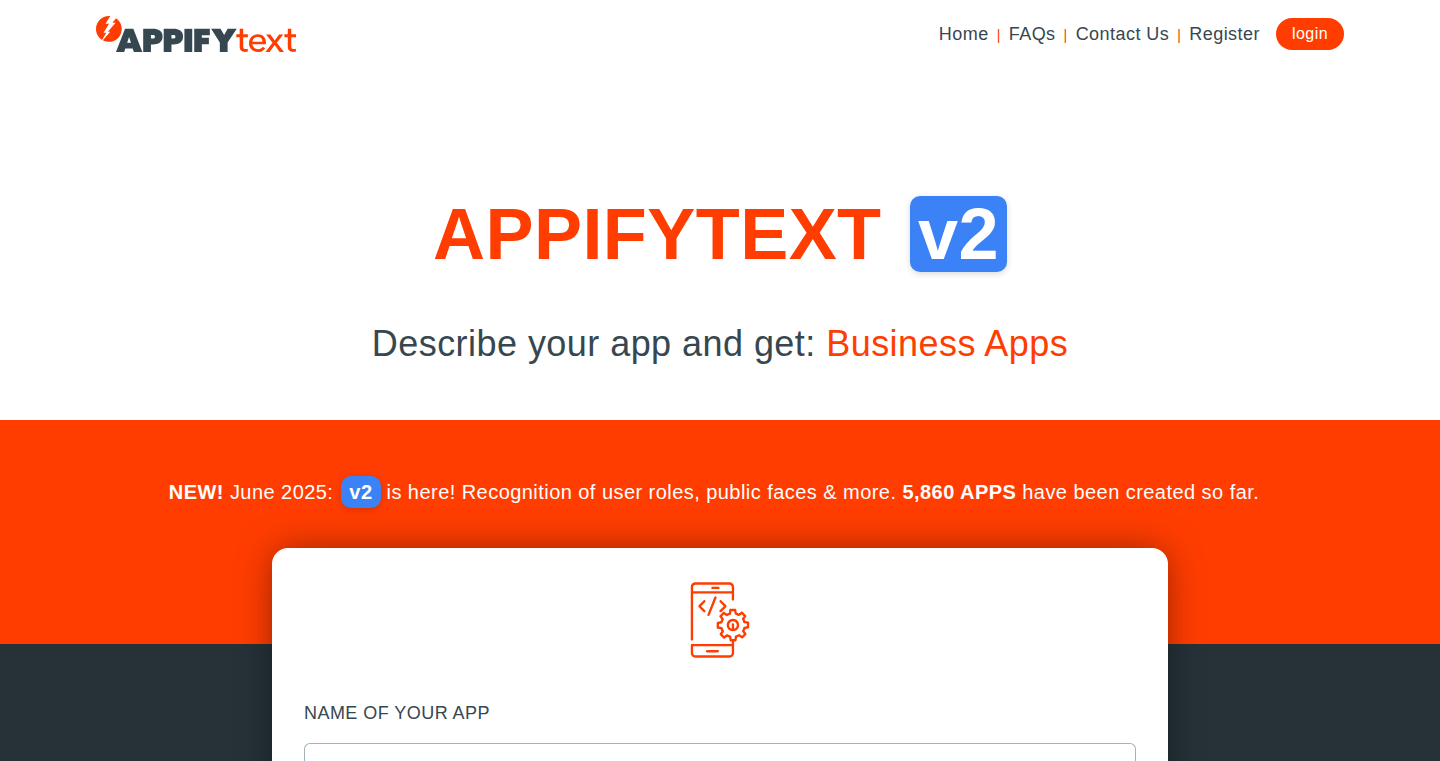
Author
eugeniox
Description
AppifyText v2 is an AI tool that lets you create internal applications just by describing them in plain English. It uses advanced AI to understand your instructions and builds the app automatically, taking a big step forward from its initial concept with improved prompt comprehension, richer content generation, user role understanding, public-facing views, automatic dashboards, and smarter UI design capabilities. It leverages the DaDaBIK no-code/low-code platform, ensuring stability and security, making it perfect for internal tools like CRMs and admin panels.
Popularity
Points 1
Comments 0
What is this product?
AppifyText uses Artificial Intelligence to interpret your text descriptions and automatically builds a functional application. It's like giving the AI a blueprint and it constructs the app for you. It understands complex instructions, generates detailed app structures, handles user roles and permissions, creates public-facing views for your app, designs dashboards based on your input, and understands UI design preferences. Instead of generating completely from scratch (like 'vibe coding'), it builds on top of a stable no-code platform (DaDaBIK). This offers a more reliable and secure foundation for internal tools.
How to use it?
To use AppifyText, you simply describe the app you want in text. For example, you could write 'Build a CRM for sales reps with features to track leads and manage customer interactions.' AppifyText will then generate the app based on your description. You can then export and further customize the app using the DaDaBIK no-code platform, or add custom code if needed. This is beneficial for developers who want to rapidly prototype applications, or non-developers looking for a quick and easy way to build internal tools. The tool is particularly useful for scenarios like building CRMs, dashboards, admin panels, or any internal application that requires efficient and reliable performance. So, if you're looking to build internal applications quickly and easily, AppifyText is your solution.
Product Core Function
· Improved Prompt Comprehension: The AI now better understands complex instructions, allowing you to describe your desired app in more detail and get a more accurate result. This is valuable because it reduces the need for manual adjustments and saves time.
· Richer App Content Generation: The tool generates more detailed and structured apps. For example, it can automatically detect relationships between data, like a 'master-detail' relationship. This enables it to build apps with greater functionality.
· User Roles Understanding: AppifyText creates user groups and permissions based on your specifications, such as 'Sales reps and customers can access the app.' This is useful as it simplifies user management and security configuration, saving development time.
· Public-Facing Views: It allows you to create public views for your app, such as a product catalog that can be embedded on a website. This extends the usability of your app.
· Automatic Dashboards: AppifyText can create visual charts and dashboards when you provide instructions like 'Create a dashboard showing the number of orders per product.' This simplifies data visualization and monitoring.
· Smarter UI Design Instructions: It understands prompts like 'use a dark theme' or 'shades of gray as main colors' to create a visually appealing user interface based on your preferences. So you don't need to manually style the UI.
Product Usage Case
· Building a CRM for internal sales teams: Developers can quickly create a CRM application by providing a simple text description, significantly reducing development time and effort.
· Creating an admin panel for managing a website: A non-technical user could use AppifyText to generate an admin panel with specific data reporting needs. It simplifies the data management process.
· Developing a dashboard to visualize sales data: Users can generate a dashboard displaying key performance indicators (KPIs) with minimal coding, enabling quick insights.
· Building a project management tool: Developers can outline requirements, generate a base application, and save significant time and effort in the development stage. So, you spend less time coding and more time on other tasks.
· Generating a catalog application for product display: Build an application to present products to internal users or embed it into a website. So, you can quickly build a product catalog without any coding.
65
VLSI Placement Optimizer: Local Search Implementation
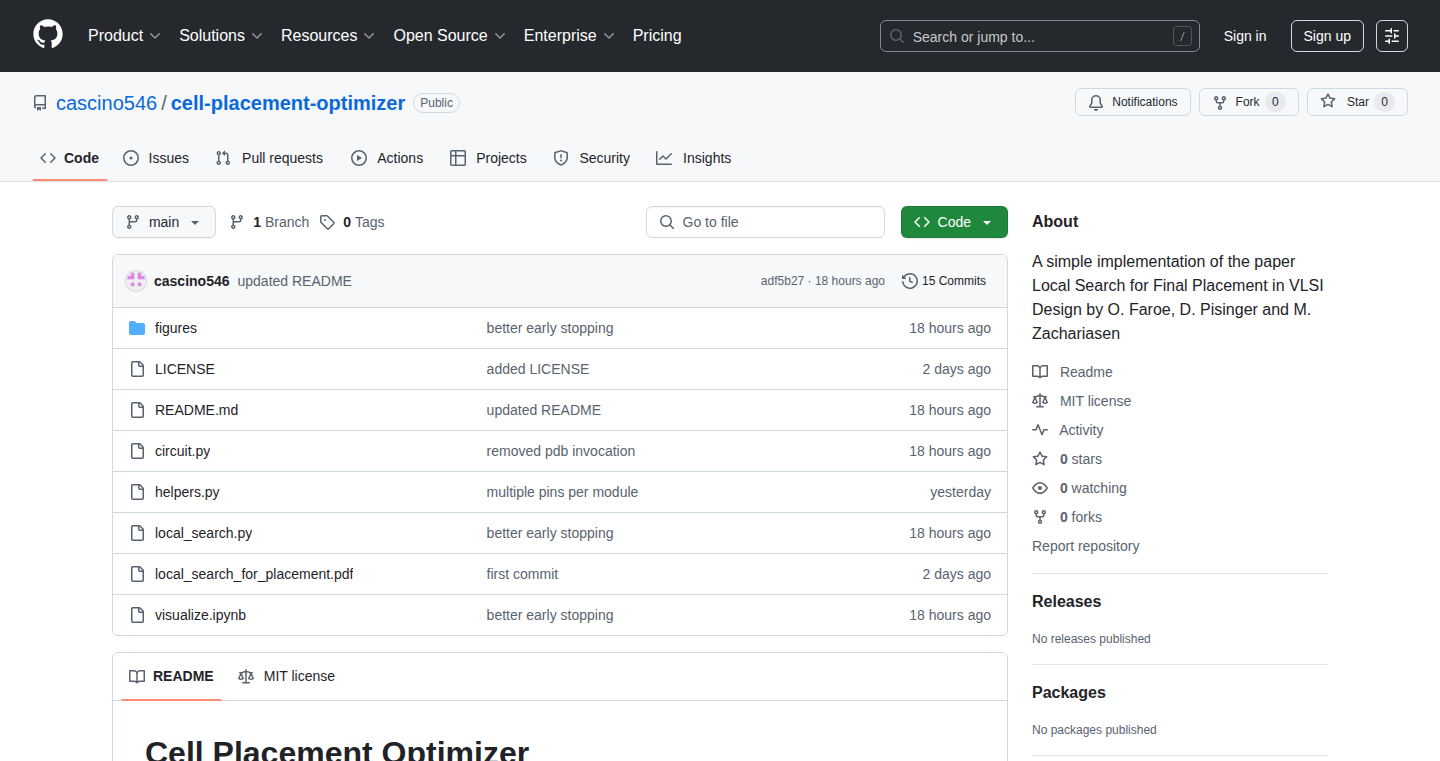
Author
cascino546
Description
This project implements a local search algorithm to optimize the final placement stage in VLSI (Very-Large-Scale Integration) design. It aims to efficiently arrange components on a chip to minimize wire length and improve overall performance. The innovation lies in its use of a local search approach, potentially offering a more streamlined and targeted optimization compared to global methods. This addresses the complex problem of physical chip design.
Popularity
Points 1
Comments 0
What is this product?
It's a tool that takes a description of electronic components and their connections, and figures out the best way to arrange them on a chip. It uses a 'local search' technique, meaning it tries out small changes to see if it can improve the layout. This is innovative because it focuses on a specific part of the chip design process, potentially leading to faster and more efficient designs. The project is essentially a software implementation of a complex optimization problem, useful for designing better and more efficient computer chips, and reducing energy consumption.
How to use it?
Developers in the VLSI design field can integrate this tool into their existing chip design flow. They would provide the component descriptions and connectivity information, and the tool would generate an optimized placement. This tool can be used to refine existing chip designs or explore new design possibilities by experimenting with different parameters. So you can test multiple layouts and see what gives the best result.
Product Core Function
· Component Placement Optimization: The core function is to find the best positions for electronic components on a chip to reduce wire length and overall area usage. This minimizes the distance signals have to travel, boosting the chip's performance and reducing power consumption. This is useful for designing faster and energy-efficient chips. So you can get better results by optimizing component positions.
· Local Search Algorithm: The implementation utilizes a local search algorithm. This means it repeatedly makes small adjustments to the component layout and evaluates the changes. This allows for exploration of different layout configurations quickly. This is important because the more you test different positions the better design you will get. So you can find good solutions to the component layout.
Product Usage Case
· Improving Chip Performance: A chip designer can use this tool to optimize the layout of a processor, leading to faster clock speeds and improved performance. It provides a good way to test what is a good setup for your chip. So you can improve your processor's performance by placing the components with local search.
· Reducing Power Consumption: By minimizing wire length, the tool helps in reducing the power consumption of the chip. This is particularly important for battery-powered devices. The more you optimize the components, the less power will consume. So you can make your device last longer using this tool.
66
Compadcn: Interactive CLI for Shadcn/UI Component Management
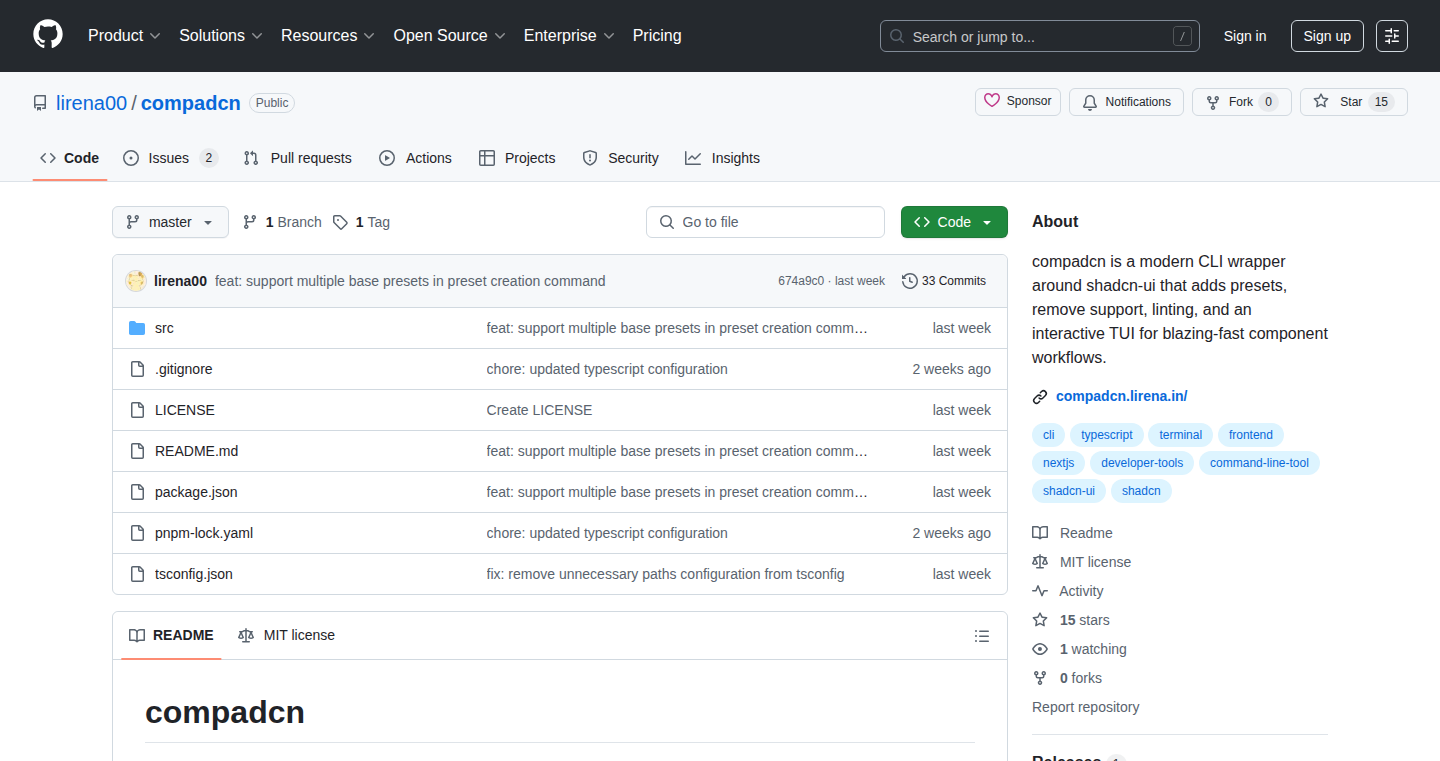
Author
lirena00
Description
Compadcn is a command-line interface (CLI) wrapper designed to streamline the management of Shadcn/UI components. It addresses the friction users face when interacting with the original CLI, offering features like interactive add/remove menus, presets, linting for unused components, and safe dependency-aware uninstallation. It's built with TypeScript and utilizes libraries like Commander, Chalk, and Clack. The core innovation is simplifying the process of integrating and maintaining UI components within a project, saving developers time and reducing potential errors.
Popularity
Points 1
Comments 0
What is this product?
Compadcn is like a supercharged toolbox for managing the UI components used in a software project, particularly those built with Shadcn/UI. It provides an easy-to-use command-line interface that helps developers add, remove, and maintain these components. Think of it as a more user-friendly and intelligent way to control the building blocks of your user interface. The innovation lies in its interactive menus, presets, automatic cleanup, and dependency management, making it significantly easier to integrate, update, and remove components. So this makes it easier to build and maintain a good user interface.
How to use it?
Developers can use Compadcn directly from their terminal or command prompt. After installing it, they can use simple commands like `compadcn add [component-name]` to add a UI component, `compadcn remove [component-name]` to remove one, or `compadcn lint` to identify unused components. This simplifies the process of integrating pre-built UI elements into a project, especially when working with the Shadcn/UI library. For example, if you want to quickly add a 'button' component to your project, instead of manually configuring it, you can just type a single command, and Compadcn handles the details. This saves time, reduces errors, and allows developers to focus on their core application logic. So, you will have more time to focus on other aspects of the project.
Product Core Function
· Interactive Add/Remove Menus: Offers user-friendly menus to select and manage components directly from the command line. This speeds up component integration and removal compared to the original CLI. So this simplifies the addition and deletion of components to build your user interface.
· Presets: Provides pre-configured settings or configurations for common component usage, reducing the need for manual configuration. So this makes it easier to get started.
· Linting for Unused Components: Identifies and reports unused components, helping developers keep their projects clean and optimized. So this removes dead code.
· Dependency-Aware Uninstalling: Automatically handles dependencies when removing components, ensuring a clean and safe uninstallation process, avoiding broken builds. So this prevents errors and ensures that you don't break anything in your project.
· Built-in with TypeScript: This makes the tool more maintainable and reliable because of static type checking. So this reduces bugs.
Product Usage Case
· Rapid Prototyping: A developer is building a quick prototype and needs to add several UI components like buttons, forms, and cards. With Compadcn, they can quickly add these components through the interactive menus, drastically reducing the time spent on manual configuration. So you can quickly build a prototype.
· Project Maintenance: A team is refactoring their UI and needs to remove several unused components. Compadcn's linting feature identifies these unused components, and the dependency-aware uninstalling feature ensures a clean removal, preventing errors. So you will be able to maintain your project easily.
· Component Library Integration: A team is using a custom component library built on top of Shadcn/UI. They can easily add and remove these custom components using Compadcn's CLI, ensuring consistency and ease of management. So your team can easily add/remove the components.
67
Importo: AI-Powered Shopify Product Lister
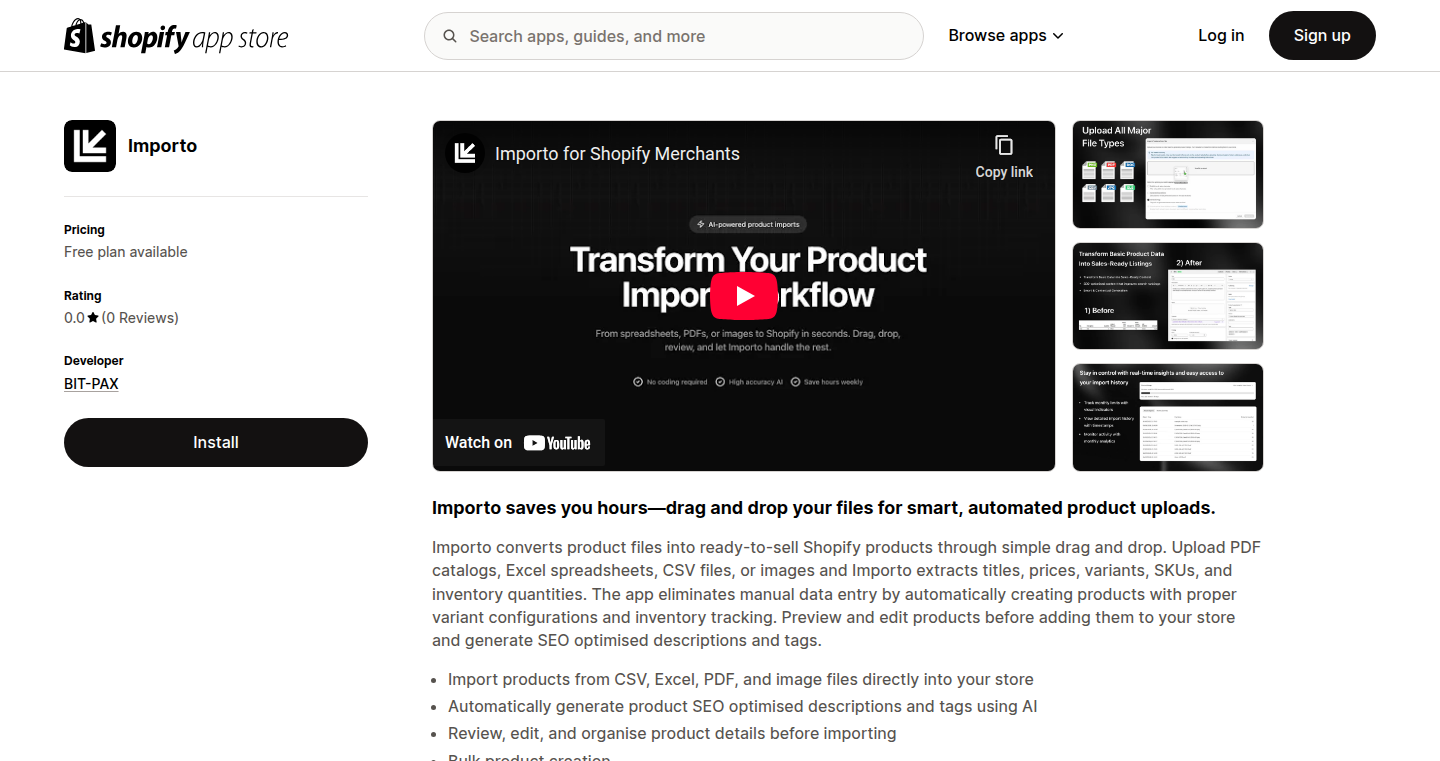
Author
Foxhopper
Description
Importo is a Shopify app that leverages Artificial Intelligence to automatically extract product information from your existing documents (PDFs, images, CSVs, and Excel files) and creates ready-to-use Shopify product listings. This innovative approach automates a traditionally manual and time-consuming process of creating product pages, addressing the pain points of e-commerce merchants who need to efficiently import and manage product data. The core innovation lies in its ability to understand and interpret various document formats and accurately extract product details such as names, descriptions, variants, pricing, and inventory levels.
Popularity
Points 1
Comments 0
What is this product?
Importo is a smart tool that uses AI to read product information from documents like invoices, catalogs, and spreadsheets. It then automatically creates product listings for your Shopify store. This is like having a digital assistant that does the tedious job of manually entering product details. The core technology uses Optical Character Recognition (OCR) to convert images and PDFs into readable text, and Natural Language Processing (NLP) to understand and extract the relevant product attributes. So this allows you to save time and reduce errors when adding products to your store.
How to use it?
Merchants can upload product documents (PDF, image, CSV, Excel) to Importo. The AI processes the document, extracts the product information, and generates a draft product listing in Shopify. Users can then review and edit the draft before publishing. This simplifies the process of adding new products or updating existing ones, especially when dealing with large product catalogs. So you can easily and quickly add new products or update them in your store.
Product Core Function
· Automated Data Extraction: The core function is to automatically extract product data from uploaded documents. This eliminates the need for manual data entry, significantly saving time and reducing the chance of human error. So this allows for faster product listing and less data entry mistakes.
· Multi-Format Support: It supports various document formats (PDF, image, CSV, Excel), making it versatile and compatible with a wide range of existing product data sources. This gives you the flexibility to import product data from various file types.
· Variant and Inventory Management: Importo can identify product variants (sizes, colors, etc.) and manage inventory levels, ensuring accurate product information and stock availability on your Shopify store. So this means it handles complex product configurations automatically.
· Pricing Automation: The AI can extract and apply pricing information, making it easier to maintain consistent pricing across your product catalog. So you won't have to manually calculate and enter pricing information.
· Draft Listing Generation: Importo creates draft product listings within Shopify, allowing users to review and make final edits before publishing. This provides a safety net and ensures accuracy before the product goes live. So you have a chance to review everything before your customers see it.
Product Usage Case
· Scenario: A small business owner receives product catalogs in PDF format from their suppliers. Problem: Manually creating product listings for each item would take hours. Solution: Importo automatically extracts the product details from the PDF, saving time and allowing the business owner to quickly add new products to their store. So this saves valuable time and streamlines the product upload process.
· Scenario: A retailer has a large Excel spreadsheet with product information that needs to be imported into Shopify. Problem: Manual data entry from the spreadsheet is error-prone and time-consuming. Solution: Importo parses the Excel data, mapping the fields to the correct Shopify product attributes, resulting in a complete listing within minutes. So this automates the tedious import process, reducing manual labor and improving accuracy.
· Scenario: An e-commerce business needs to update the prices of many products based on a new price sheet received from a supplier. Problem: Manually updating each product's price is a tedious task. Solution: Importo can extract pricing data from the new sheet and update the Shopify listings, keeping the product prices accurate. So this makes updating product pricing fast and easy.
68
TubeMail: Automated Email Marketing for YouTubers
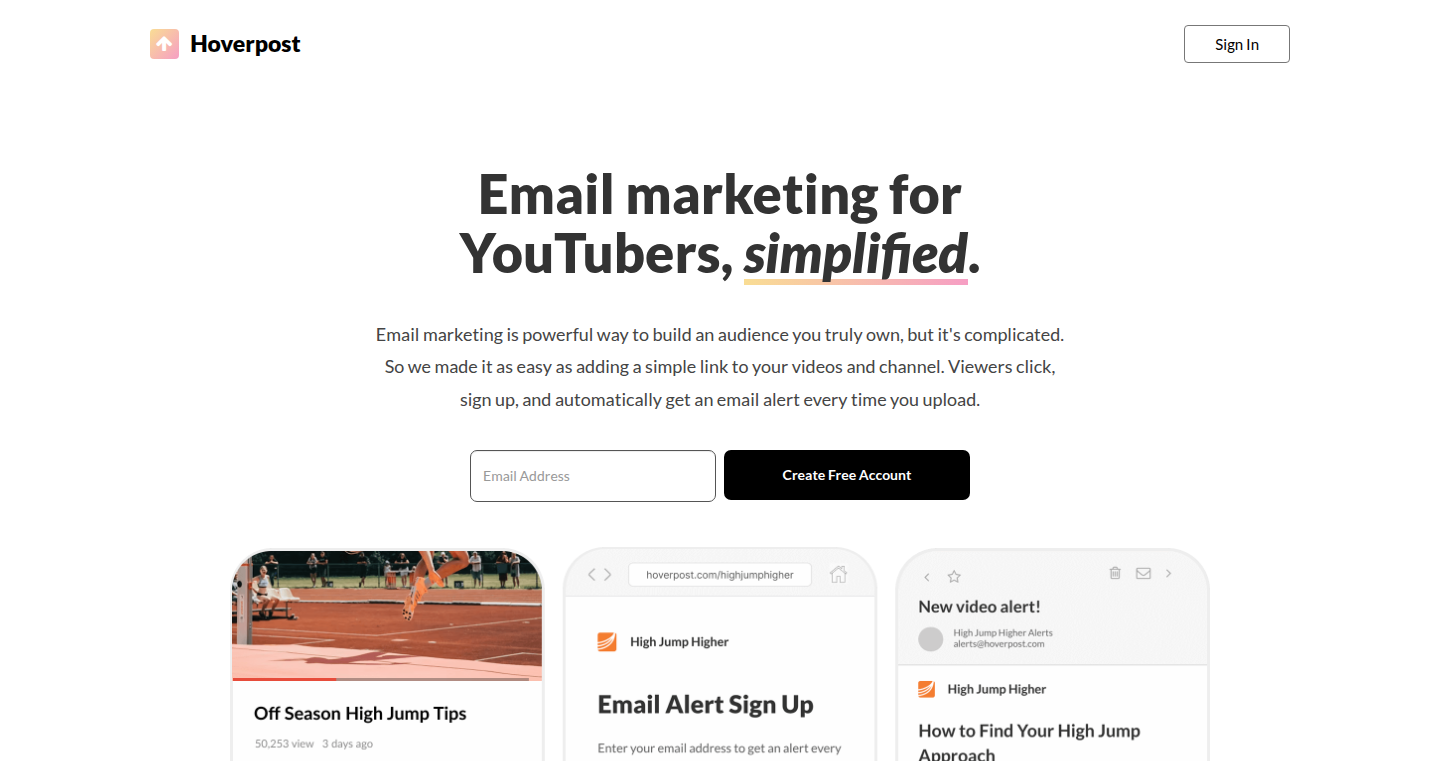
Author
greggblanchard
Description
TubeMail is a tool designed to simplify email marketing for YouTubers. It tackles the common problem of YouTubers finding email marketing intimidating or giving up quickly. It automates the process by allowing creators to easily integrate email sign-up links into their video descriptions, cards, end screens, and channel pages. The core innovation lies in its focus on simplicity and seamless integration, making email marketing as easy as adding other links.
Popularity
Points 1
Comments 0
What is this product?
TubeMail is a system that helps YouTubers collect email addresses and automatically send updates. The innovative part is that it makes this as easy as adding a link to their videos. Instead of complicated email marketing software, YouTubers can simply put a link in their video description, and viewers can easily sign up. This system then handles the automated email sending. So, you're solving the problem of complex email marketing by making it ridiculously simple and integrated directly into where the audience already is.
How to use it?
YouTubers use TubeMail by adding a special link, provided by TubeMail, in their video descriptions, cards, and end screens. When viewers click this link, they can easily sign up for the creator's email list. TubeMail then takes over, sending automated updates. For example, a YouTuber can add a link to their latest video's description, inviting viewers to subscribe for more content. TubeMail handles the sign-up and subsequent email delivery. So, you can spend less time on tech and more time making videos, building a direct relationship with your audience, and driving traffic to your videos and other offerings.
Product Core Function
· Automated Email Sign-up: This allows YouTubers to collect email addresses directly from their videos. This is valuable because it makes audience building easy by putting a sign-up option right where the viewers are watching, in their videos. This boosts audience engagement.
· Simplified Integration: Easy to integrate into video descriptions and end screens. This means no technical skills are needed to start growing an email list. You can focus on creating content and driving traffic to your content, by giving your audience a clear way to connect with you.
· Automated Email Sending: TubeMail sends out automated updates, which keeps audiences engaged. This is important because it helps you maintain consistent communication and keeps your audience informed about your new videos and content. So you don't need to worry about manually sending emails every time you upload a new video or launch a new product.
· Analytics and Reporting: Providing data to show you how well your marketing efforts are working. This is useful to help creators refine their strategy and see what works best for engaging their audience. Track your growth.
· Easy-to-Use Interface: This tool has a simplified, easy-to-use interface, which is crucial for creators without technical expertise. This removes the barrier to entry, enabling them to use email marketing effectively, even if they've never done it before. This helps creators get started quickly, no matter their technical skill level.
Product Usage Case
· A gaming YouTuber adds a TubeMail link to the description of their latest gameplay video. Viewers who enjoy the video can easily subscribe to receive updates about new videos and upcoming streams. This directly increases the subscriber base and leads to more views.
· A beauty vlogger integrates the TubeMail link in the end screen of their makeup tutorials. This makes it easy for viewers to subscribe to their mailing list for exclusive tips and product recommendations, leading to higher conversion rates and sales.
· An educational channel utilizes TubeMail to send out summaries of their videos, along with downloadable resources. By doing this, the channel strengthens its relationship with the audience by delivering more value and encouraging viewer loyalty.
· A fitness channel adds TubeMail links to their videos on exercise routines. The channel can then automatically send out training schedules or nutrition tips to those who subscribe. The result is a great way to keep your audience engaged and increase membership in their private training groups.
69
ISS Tracker: A Pocket-Sized Space Station Monitor Powered by ESP32
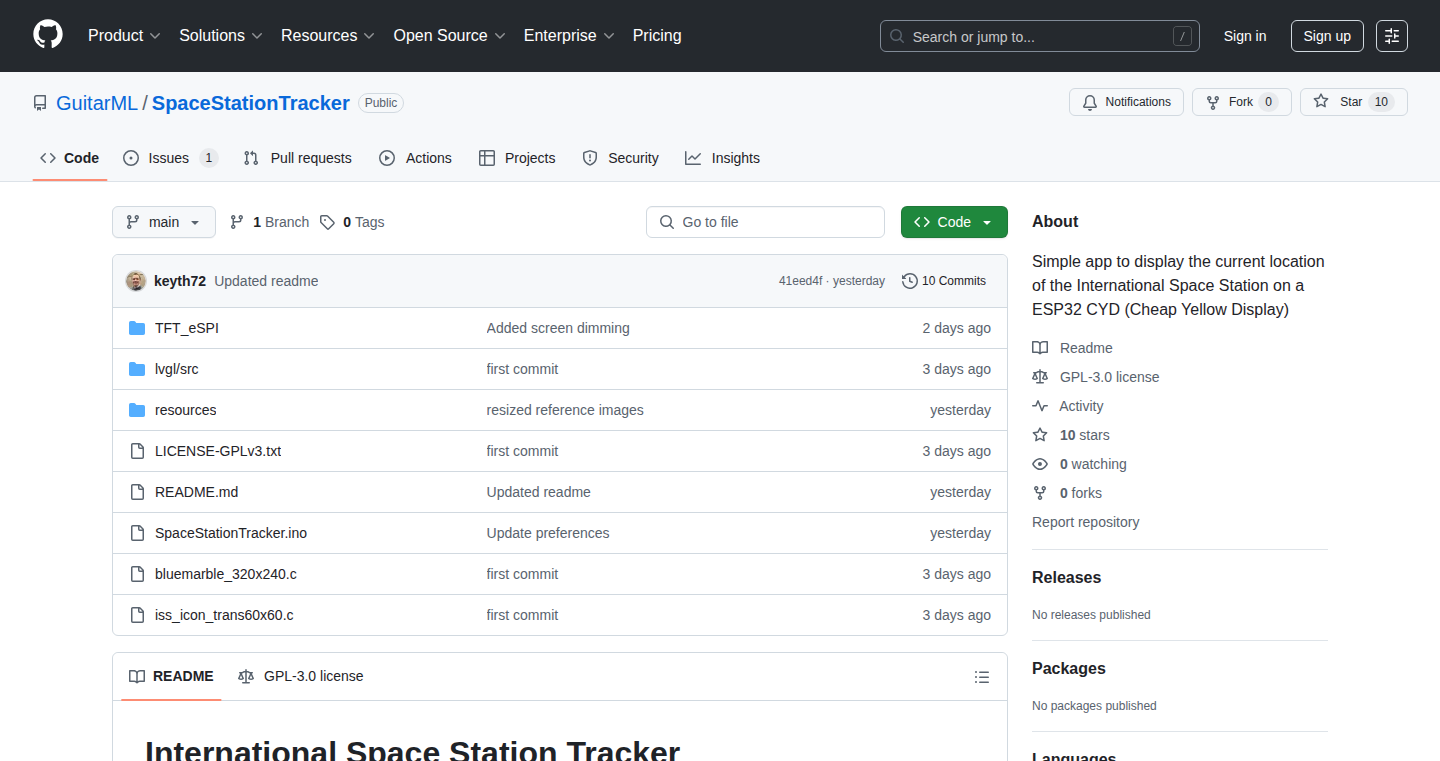
Author
keyth72
Description
This project builds a real-time International Space Station (ISS) tracker using an ESP32 microcontroller, a cheap yellow display, and Wi-Fi connectivity. It's a fully open-source project, demonstrating how to build a functional device for around $20. The core innovation lies in its ability to display live ISS data (position, speed, etc.) on a small, power-efficient display, updated over Wi-Fi. It tackles the technical challenges of integrating a low-cost display, managing power, and fetching data from the internet. So this is a cool gadget that allows you to see where the ISS is at any moment and also a great way to learn about microcontrollers and programming!
Popularity
Points 1
Comments 0
What is this product?
This is a small, self-contained device that tracks the International Space Station. It uses a microcontroller (the ESP32, a tiny computer) to connect to the internet via Wi-Fi, get the ISS's current location data, and display it on a small, low-cost screen. The key innovation is packing all this functionality into a cheap and easily replicable device. So it's like having a mini-satellite tracker you can build yourself!
How to use it?
Developers can use this project as a template for other connected devices, especially those requiring a small display. The project provides examples of how to interface with Wi-Fi, fetch data from the internet, and display that data on a screen. The source code is open, allowing developers to modify and adapt it for their own projects, such as tracking other satellites, displaying environmental data, or creating custom dashboards. So you can learn how to build your own data-displaying device using the code!
Product Core Function
· Real-time ISS Tracking: The core function is retrieving and displaying the ISS's real-time location data, including coordinates, speed, and altitude. This demonstrates practical application of web scraping and data visualization on a constrained device. So you can always know where the ISS is!
· Wi-Fi Connectivity: The device connects to a Wi-Fi network to fetch location data. This shows how to integrate Wi-Fi capabilities into a small, low-power device, essential for IoT (Internet of Things) projects. So you'll learn how to connect your own devices to the internet.
· Display Integration: The project uses a low-cost display to show the ISS data. This provides a practical example of how to work with displays on microcontrollers. So you will gain experience in building small, display-based projects.
· Power Management: The device has power management features, crucial for battery-powered devices. This helps extend the device's battery life. So you can build more efficient battery-powered devices.
· Touchscreen Support: The display supports touch, offering interactive capabilities. This enables simple user interaction and project customization. So you can build more interactive projects.
· Backlight Control: The project controls the display's backlight to optimize visibility and power consumption. So you will learn how to make the display better visible while reducing power.
Product Usage Case
· STEM Education Project: The project is ideal for STEM (Science, Technology, Engineering, and Mathematics) education. It's a hands-on way to teach students about microcontrollers, programming, data acquisition, and space science. So it is a great way to make learning more fun!
· IoT Prototyping: Developers can use the project as a starting point for building other IoT devices that require a display and internet connectivity, such as environmental monitors, smart home displays, or wearable tech. So you can quickly test your own product ideas!
· Personal Project: It's a fun DIY project for anyone interested in electronics, programming, and space exploration, providing a tangible and satisfying outcome. So it provides you with a unique gadget you can show to your friends.
· Data Visualization Application: Developers can adapt the project to visualize different types of data, not just ISS location, such as sensor readings, weather data, or stock market information, displayed on a small screen. So you can build a data visualization device for your own needs.
70
WallTrek: AI-Powered Wallpaper Generator
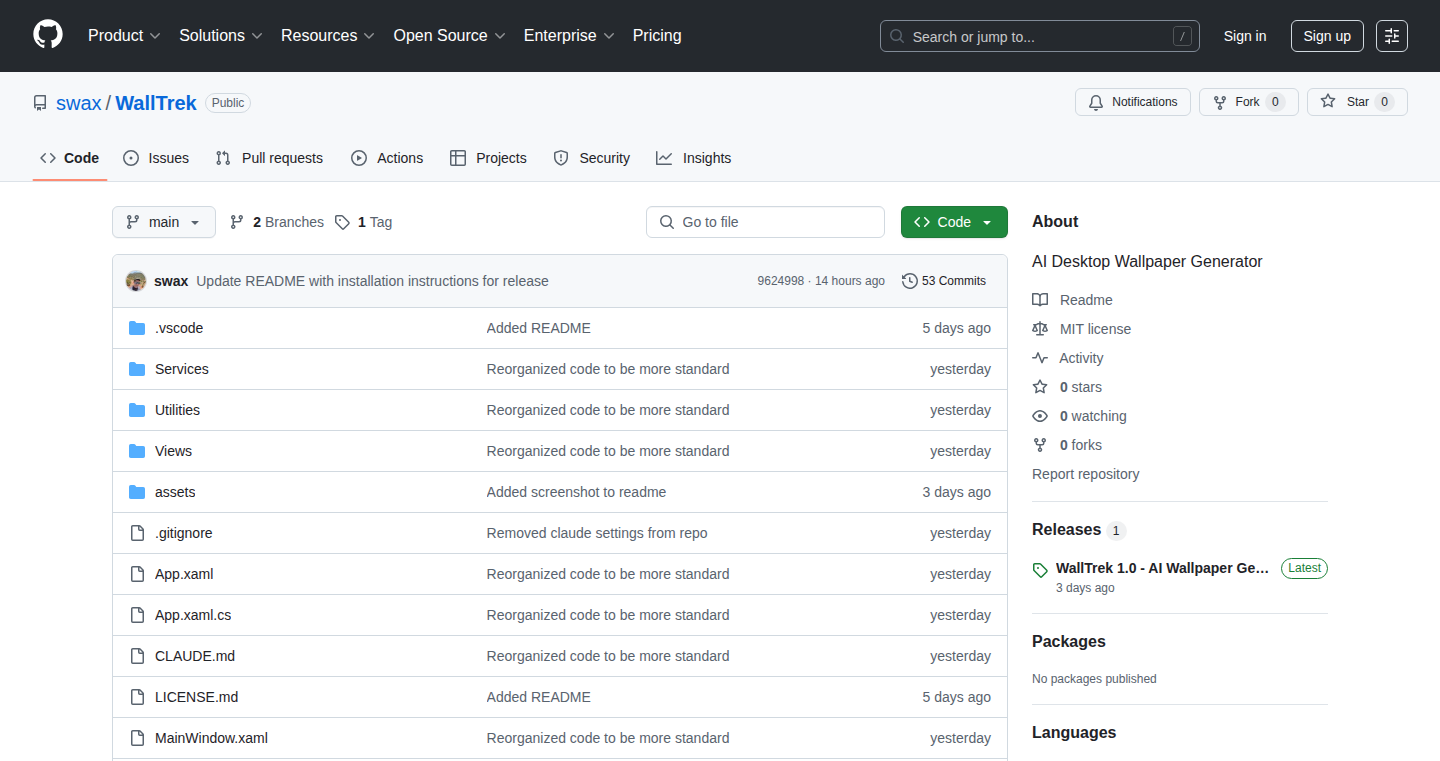
Author
swax
Description
WallTrek is a fascinating project that uses the power of AI, specifically Dalle3, to create personalized desktop wallpapers. You provide it with your preferred themes, styles, and categories, and it automatically generates wallpapers that match your taste. This innovative approach removes the need for manual searching and provides a continuous stream of fresh, customized visuals for your desktop. It addresses the common problem of finding visually appealing and personalized desktop backgrounds. So, what's in it for you? Endless supply of unique wallpapers tailored to your preferences, saving you time and effort in the long run.
Popularity
Points 1
Comments 0
What is this product?
WallTrek leverages Dalle3, a powerful AI image generation model. You input your desired categories, styles, and themes (like 'cyberpunk city', 'abstract art', or 'space exploration'). The AI then interprets your instructions and generates a unique wallpaper for you. This is a demonstration of how generative AI can be used to automate content creation and provide highly personalized experiences. It’s a cool application of AI and demonstrates the power of readily available tools. So, what's in it for you? Discovering a novel way to leverage AI tools and a cool way to personalize your desktop environment.
How to use it?
Developers can easily use WallTrek by setting up their own Dalle3 API key (BYOK - Bring Your Own Key) and integrating the project's open-source code into their own desktop customization tools or applications. This allows for the creation of customized wallpaper generation features within their projects. For example, you could create an app that integrates this functionality for a personalized experience. So, what's in it for you? An easy-to-integrate open source solution that can be used to create personalized visual experiences for users, leading to higher user engagement.
Product Core Function
· Personalized Wallpaper Generation: The core function is the ability to generate wallpapers based on user-specified categories, themes, and styles. This offers a highly customized and visually appealing desktop experience.
· AI Image Generation via Dalle3: The project's foundation relies on the Dalle3 model to create images from text prompts. This innovative use of AI enables the creation of novel and complex designs. The advantage lies in the quick design generation for diverse preferences.
· Open Source and BYOK: WallTrek's open-source nature allows developers to inspect, modify, and integrate the code into their projects. The BYOK approach ensures users retain control over their API usage and cost. This offers flexibility and fosters community contributions.
· Automated Content Creation: The automation of wallpaper generation addresses the problem of constantly needing new desktop backgrounds. This provides an effortless way to keep the desktop looking fresh and appealing. This saves time and effort in finding new wallpapers.
Product Usage Case
· Desktop Customization Applications: Developers can integrate WallTrek to provide users with dynamic and personalized wallpaper options within their desktop customization software, offering a valuable feature for user engagement.
· Creative Software Integration: Artists and designers can use WallTrek as a starting point for creating concept art or generating inspiration for their creative projects. This fosters creativity.
· Educational Projects: Students can use WallTrek's source code to learn about AI, image generation models, and API integration, furthering their understanding of the technology.
· Personal Use for Desktop Customization: Individuals looking for a personalized desktop wallpaper generator can leverage WallTrek to automatically generate and update their desktop background with ease. So, what's in it for you? A constantly refreshed desktop experience without manual effort.
71
StrateQueue: Microsecond Latency Trading Bridge
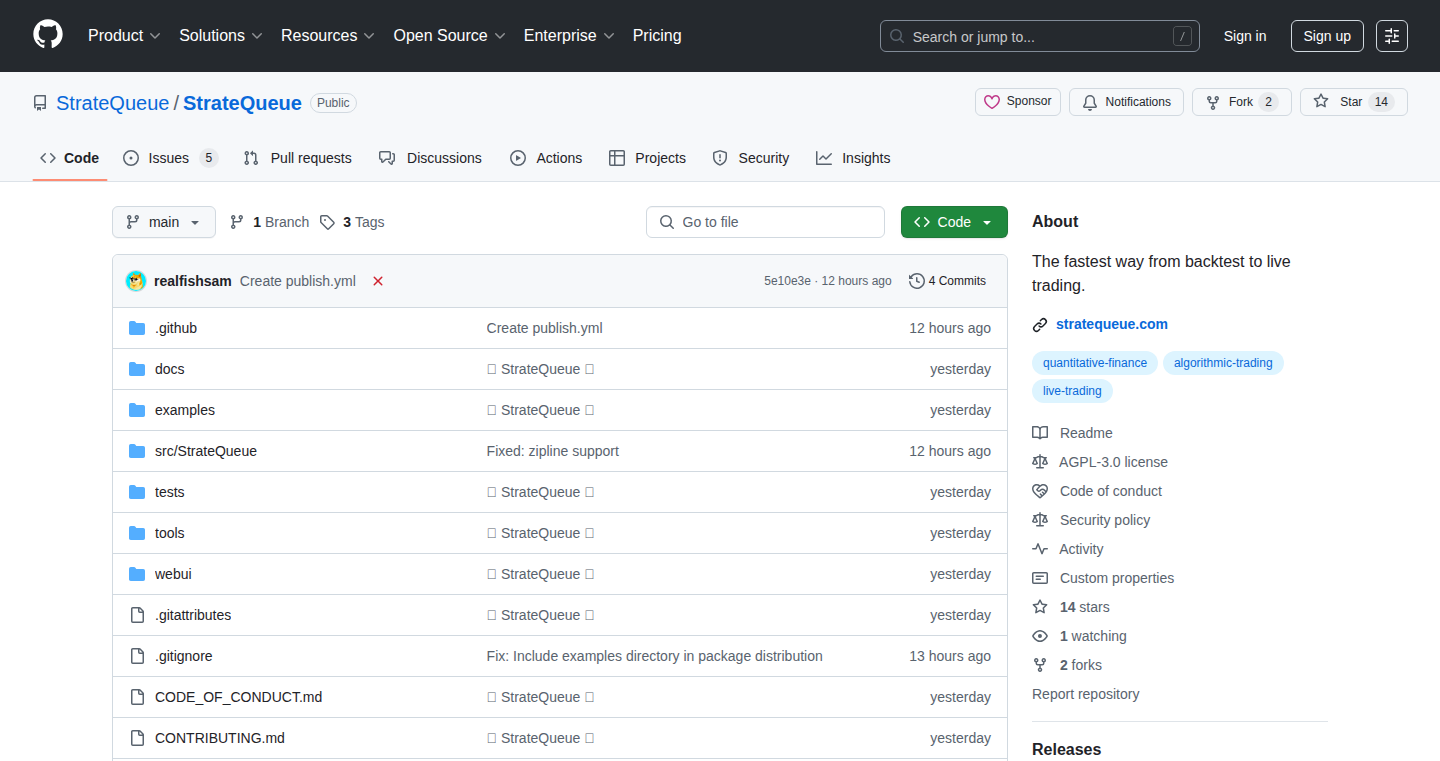
Author
SamTinnerholm
Description
StrateQueue is an open-source library designed to bridge the gap between backtesting and live trading, offering microsecond latency. It addresses the common problem of difficulty in transitioning from simulated trading environments (backtests) to real-world trading. It supports multiple backtesting frameworks and brokers through a unified API, abstracting away the complexities of real-time data feeds, broker APIs, and error handling. This allows developers to deploy trading strategies with significantly reduced effort and time.
Popularity
Points 1
Comments 0
What is this product?
StrateQueue simplifies the process of moving trading strategies from backtesting to live trading. Its core innovation lies in its unified API, which allows developers to connect different backtesting frameworks (like Backtrader, Zipline) and brokerage platforms (like Interactive Brokers and Alpaca) seamlessly. It handles the often-complex tasks of fetching real-time market data, communicating with brokers, and managing potential errors. This allows for a significantly streamlined deployment process and is optimized for speed, focusing on delivering microsecond latency for trading executions. So, it’s essentially a powerful tool for anyone wanting to quickly move their trading ideas from a computer simulation to actual trading.
How to use it?
Developers can use StrateQueue by integrating it into their existing trading strategy code. After backtesting a strategy using a supported framework, they can use StrateQueue's unified API to connect to a supported broker. This typically involves a few lines of code to specify the backtesting framework used, the broker, and the desired trading parameters. StrateQueue then handles the rest, fetching live market data, submitting orders, and monitoring execution. This is particularly useful for developers who want to test and deploy their strategies quickly and efficiently. For example, developers can backtest a strategy using Backtrader, and then, with minimal code changes, deploy it through Alpaca using StrateQueue, all while ensuring low latency.
Product Core Function
· Unified API: Provides a consistent interface for interacting with different backtesting frameworks and brokerage platforms, simplifying integration. So, this is useful because it reduces the amount of time spent on integration and allows developers to switch between backtesting platforms or brokers with relative ease.
· Real-time Data Feeds: Handles the complexities of obtaining and managing real-time market data. This is valuable because it ensures that trading strategies receive accurate, up-to-the-second information, which is critical for making timely decisions. So, you can make trading decisions based on the very latest market information.
· Broker API Abstraction: Abstracts away the differences between various broker APIs, making it easier to submit orders and manage trades. This removes the need to understand the intricacies of each broker's specific API, allowing developers to focus on their trading strategies. So, you can easily connect your trading strategy to your preferred broker without a deep dive into their technical details.
· Error Handling and Monitoring: Provides built-in mechanisms for handling errors and monitoring trading performance. This helps to ensure the reliability of live trading systems and allows for quick identification and resolution of issues. So, you can have peace of mind knowing the system is monitoring itself and alerting you to potential problems.
· Latency Optimization: Focuses on minimizing the delay between order submission and execution, which is crucial for high-frequency trading. This offers the potential for improved trading performance. So, your trades are executed quickly, helping you benefit from short-term market opportunities.
Product Usage Case
· A quant developer who wants to quickly test a new trading strategy without spending weeks on integration and setup. They can use StrateQueue to seamlessly connect their backtesting results to a live trading environment, allowing for rapid iteration and improvement of the strategy. So, you can quickly prove (or disprove) your trading ideas.
· A financial institution developing a high-frequency trading system. They can leverage StrateQueue's low-latency capabilities to minimize execution times, potentially leading to increased profitability. So, your trading system can respond to market changes incredibly quickly.
· An individual trader who uses multiple backtesting platforms and brokers. They can use StrateQueue to create a unified trading interface, simplifying their workflow and making it easier to manage their trading activities. So, you can manage all your trading activities from a single, streamlined interface.
72
BreakFree: The Attention-Span Optimizer
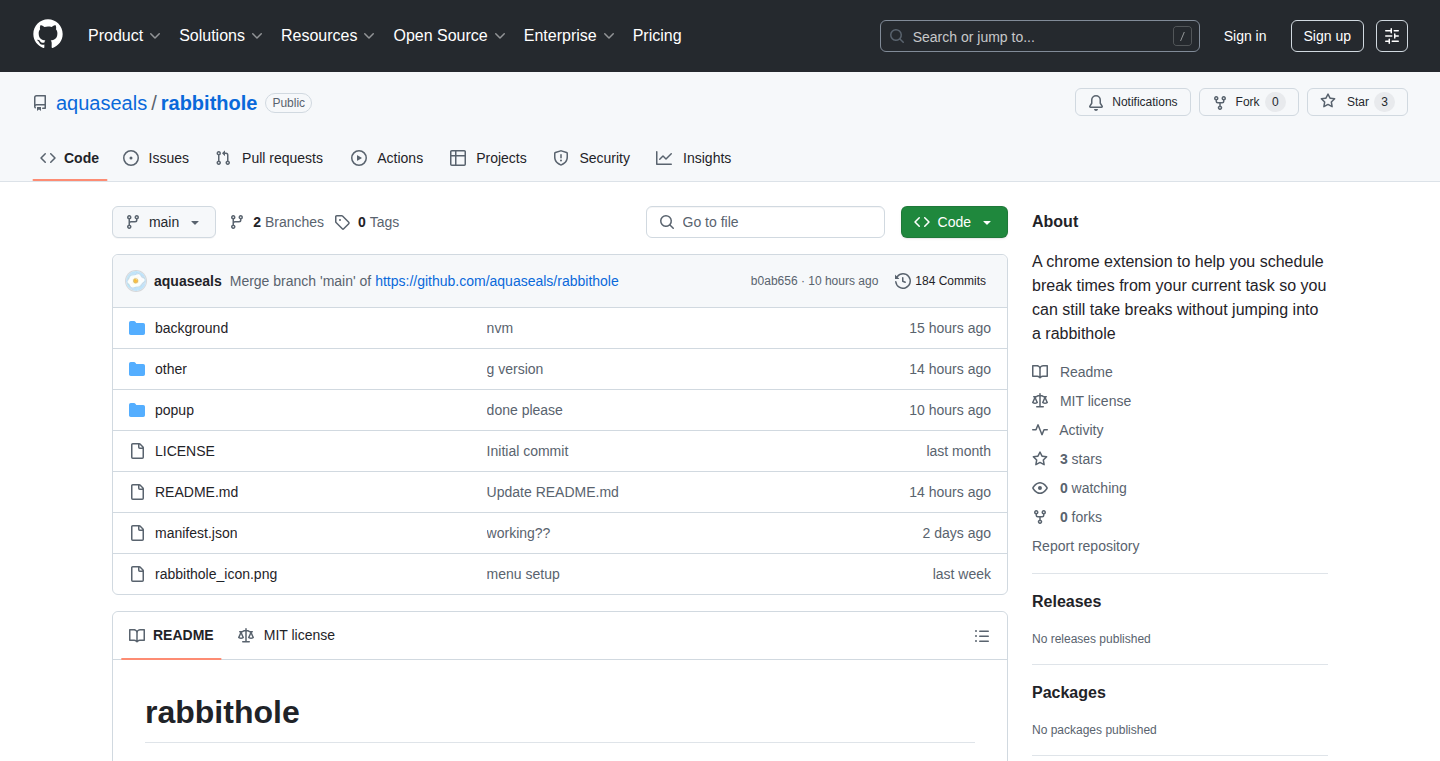
Author
hayaaa
Description
BreakFree is a browser extension designed to help users take mindful breaks without getting lost in distracting websites. It leverages a curated list of 'break-worthy' resources and employs a timer to control break durations, promoting a healthier relationship with the internet and improving productivity. The innovative aspect lies in its curated content, ensuring breaks are actually refreshing and not just another form of digital distraction. This tackles the common problem of unproductive breaks, where users often end up spending more time online than they intended, hindering focus and overall well-being.
Popularity
Points 1
Comments 0
What is this product?
BreakFree is a simple browser extension that manages your online breaks. It allows you to set timers for breaks, and instead of letting you wander aimlessly, it directs you to pre-selected, helpful resources – think short articles, meditation guides, or even quick exercise routines. It avoids the problem of mindless scrolling, which often leaves you feeling more drained than refreshed. So it's like having a personal assistant for your breaks, guiding you to things that actually help you recharge and stay focused. So this helps you take useful breaks and avoid the rabbit hole of distractions.
How to use it?
Developers can easily install the extension in their browsers. They can then customize the break timer duration and the recommended break content. This is especially useful for developers who spend a lot of time coding and need structured breaks to avoid burnout and maintain concentration. BreakFree can be integrated into workflows where regular breaks are essential for productivity. It requires minimal setup and can be quickly configured to suit individual preferences. So you can integrate this extension into your workflow and create a better way to manage breaks.
Product Core Function
· Timer Management: Setting and controlling the duration of break periods. The technical implementation involves using the browser's built-in timer APIs, ensuring accurate break scheduling. This is useful for developers who want to enforce regular breaks during coding sessions, helping to maintain focus and prevent burnout. So this helps you enforce breaks.
· Curated Content Delivery: Providing a pre-selected list of websites or resources for breaks, such as articles or short exercises. The value lies in preventing users from getting lost in distracting websites and ensuring breaks are genuinely refreshing. This is valuable for developers struggling with distraction, offering a structured way to recharge their minds. So this keeps your breaks useful.
· Customization Options: Allowing users to personalize break settings and preferred resources. The customization ensures the extension adapts to individual needs and preferences, increasing its usability and effectiveness. This benefits developers with unique break preferences and content requirements. So you can customize this extension based on your need.
Product Usage Case
· A developer working on a large project can use BreakFree to schedule short breaks every hour, directing them to a meditation guide to reduce stress and improve focus. This directly addresses the need for developers to stay calm and concentrated during demanding coding tasks.
· A software engineer who is prone to getting sidetracked by social media during breaks can use BreakFree to redirect them to a curated list of tech news websites, keeping them updated on industry trends without falling into a time-wasting loop. This example showcases the value of BreakFree in preventing unproductive behavior during breaks.
· A freelancer could use BreakFree to structure their workday, ensuring they take mindful breaks at regular intervals instead of working continuously. By directing to work-related content, this helps with focus and avoids the pitfall of aimless browsing. This approach promotes better work habits and increased overall productivity.
73
Dipstick: Type-Safe Dependency Injection for TypeScript
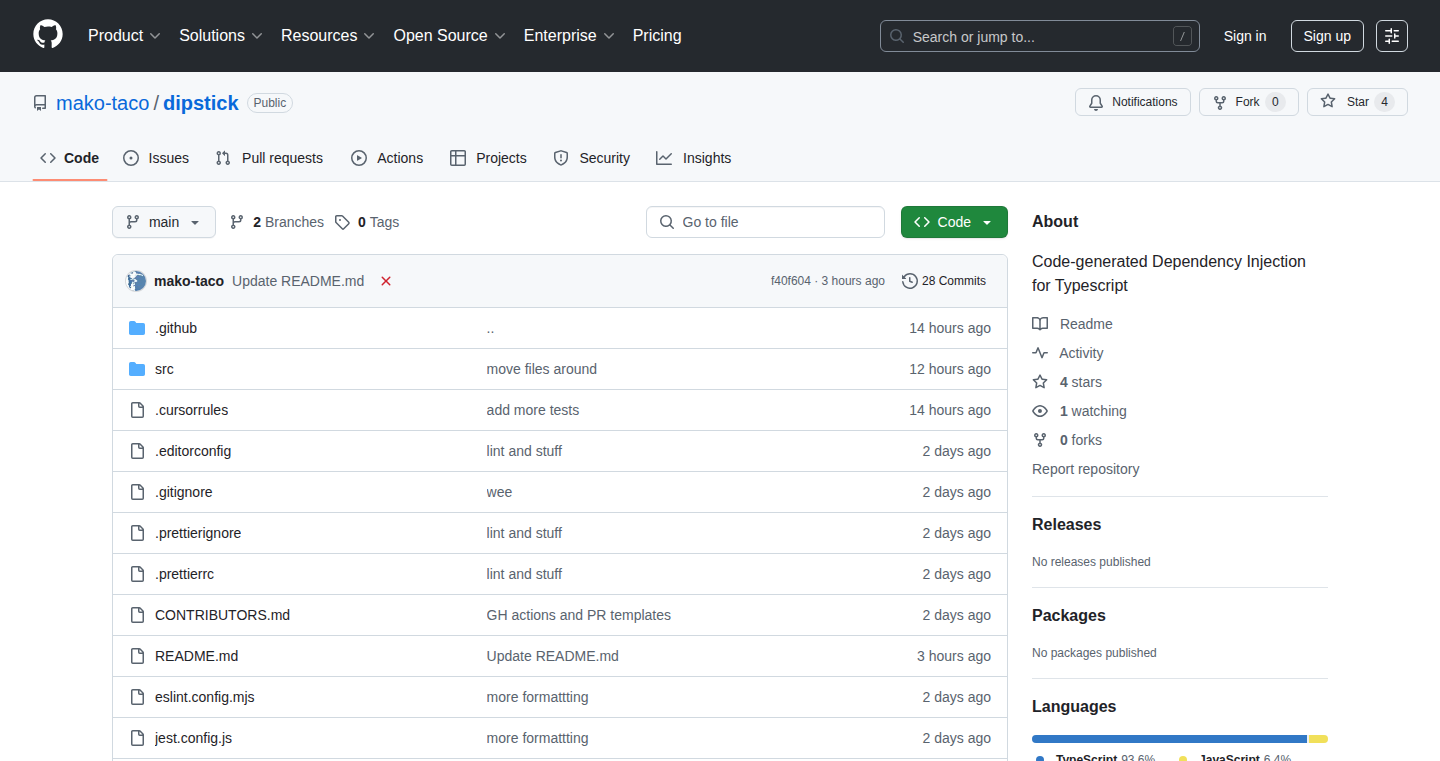
Author
xxiem
Description
Dipstick is a fresh take on Dependency Injection (DI) for TypeScript, aiming for simplicity and type safety. Existing DI frameworks often struggle with runtime type information in JavaScript, resorting to messy solutions like decorators. Dipstick avoids these issues by embracing the TypeScript type system and code generation. This approach results in cleaner, more readable code and a more intuitive experience for developers. So, it makes your code easier to understand and maintain.
Popularity
Points 1
Comments 0
What is this product?
Dipstick is a Dependency Injection (DI) framework for TypeScript. DI is a design pattern used to provide dependencies to a class rather than having the class create its own dependencies. Dipstick works by analyzing your TypeScript code and automatically generating the necessary code to wire up your dependencies. This approach is different from many existing DI frameworks because it avoids using complex runtime tricks like reflection (examining the code while it's running) or decorators (special annotations that modify classes). Instead, it relies on the TypeScript compiler to provide the type information needed to correctly inject dependencies. So, it removes the need for complex configuration and makes your code easier to understand and less prone to errors.
How to use it?
Developers use Dipstick by defining modules and bindings. Modules are containers for your classes and their dependencies. Bindings specify how to create and provide those dependencies. Once you've defined your modules, Dipstick generates the code that actually performs the dependency injection. This generated code ensures that your classes receive the correct instances of their dependencies. You integrate Dipstick into your project through simple configuration, usually involving defining modules and their bindings. For example, if you have a class that depends on a database connection, you would create a binding that tells Dipstick how to create the database connection and then inject it into the class. So, you spend less time wiring things up manually and more time focusing on your application logic.
Product Core Function
· Module Definition: Allows developers to group related classes and their dependencies into modular units. So, this organizes your code and makes it easier to manage large projects.
· Binding Configuration: Defines how dependencies are created and provided to classes. This enables precise control over how dependencies are initialized and injected, ensuring correct behavior.
· Code Generation: Automatically generates the necessary code to perform dependency injection based on module and binding configurations. This eliminates the need for manual wiring of dependencies, reducing boilerplate and potential errors.
· Type Safety: Leverages the TypeScript type system to ensure that dependencies are of the correct types. This enhances code reliability and reduces the risk of runtime errors.
Product Usage Case
· Building a web application with multiple services (e.g., authentication, data access). Using Dipstick, developers can easily define and inject these services into their components, making the codebase modular and testable. So, it allows you to easily swap out components without rewriting large parts of your application.
· Developing a complex application with many dependencies. By utilizing Dipstick, developers can organize their dependencies into modules and use bindings to manage their creation and injection. This improves code readability and maintainability. So, it helps you keep your project organized and easier to change over time.
· Implementing a microservices architecture. In a microservices environment, Dipstick can facilitate the injection of dependencies like API clients or database connections across different services. This enables easier deployment and scaling of services. So, it helps you build and maintain a distributed system with greater ease.
74
CNPJ Info: Self-Hosted Brazilian Company Data Search
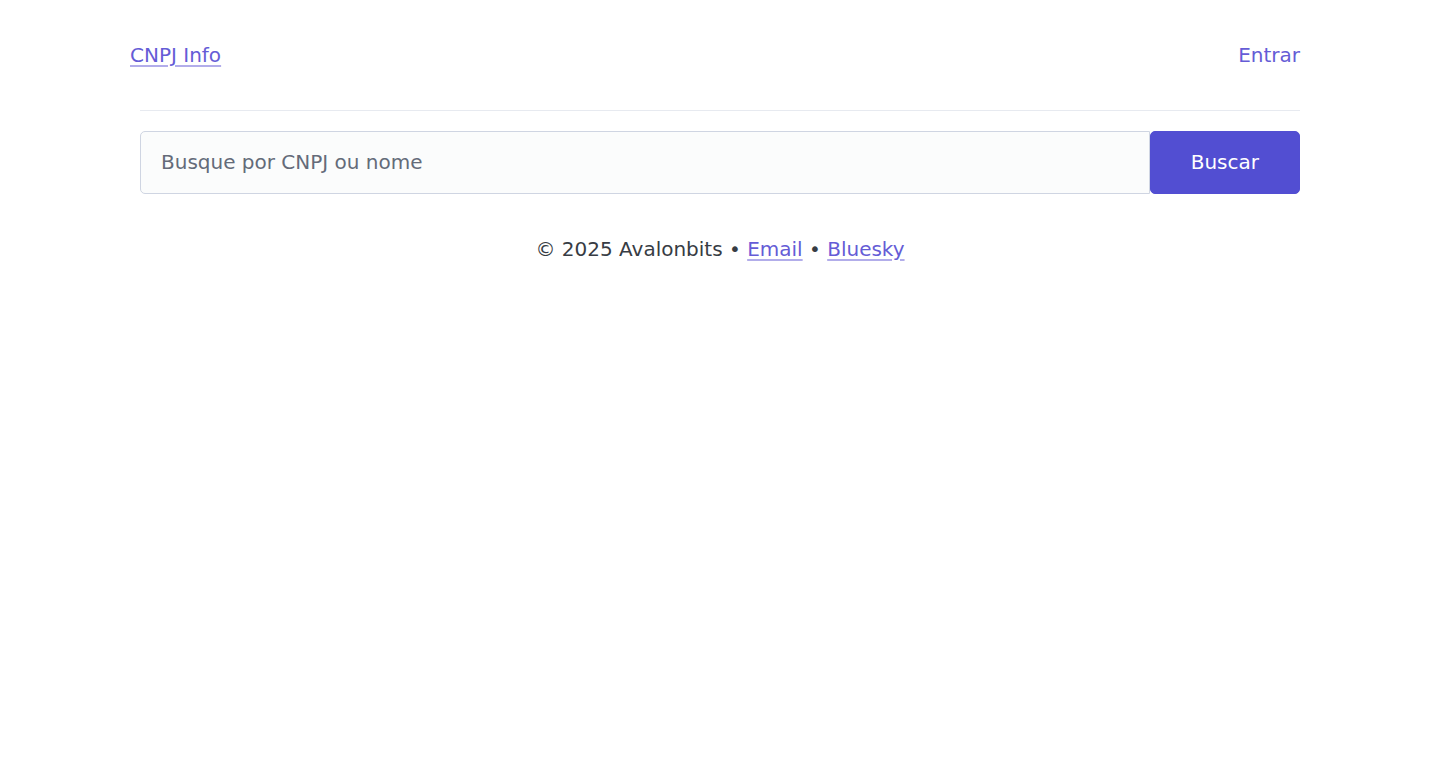
Author
iccananea
Description
This is a web application that allows you to search for public information about Brazilian companies. The interesting part is that it's built to test the performance of a server running from the developer's home, using technologies like Go, Echo framework, and SQLite for the backend, and Caddy for the web server. This project showcases how developers can use their own hardware for web services, comparing it against cloud providers like AWS, GCP, or Azure, while exploring technologies for efficient resource management.
Popularity
Points 1
Comments 0
What is this product?
CNPJ Info is a search engine specifically designed to find information about Brazilian companies using their CNPJ (Cadastro Nacional da Pessoa Jurídica - National Registry of Legal Entities) number. The project's core innovation lies in its self-hosted architecture: it's designed to run on a home server. It uses Go (a programming language known for its efficiency) with the Echo framework for building the web application and SQLite for the database, a lightweight database that is perfect for this kind of self-hosted project. Caddy is used to serve the website. So what? This demonstrates a practical way to build and deploy web applications using personal hardware resources, testing their limits against cloud platforms. So this is about understanding how to leverage your own hardware to provide services, similar to cloud computing providers.
How to use it?
Developers can use CNPJ Info by navigating to the website (in Portuguese, users need to create an account to see most of the information). From a technical standpoint, developers can learn from the project's architecture to build their own self-hosted applications. It offers a real-world example of using Go and its Echo framework to rapidly build web applications, while integrating SQLite for data storage. This is suitable for situations where you want to control your data and infrastructure, and you're curious about the performance of your own hardware. So you can study how to build your own services on hardware you already own.
Product Core Function
· CNPJ Data Search: The primary function is to search for information about Brazilian companies using their CNPJ number. This involves querying a database for specific records and displaying the results. This shows how to build a web-based search functionality with a simple database, and provides a test case for performance considerations when self-hosting.
· Self-Hosting Architecture: The project is designed to be self-hosted, meaning it runs on the developer's own hardware, not on a cloud provider's servers. The core idea is testing hardware resources to serve web-based data, highlighting the differences in cost and scalability compared to cloud hosting. This is useful for those who want to understand the benefits and trade-offs of running their own infrastructure.
· Go and Echo Framework: The backend is built using Go programming language and the Echo web framework. Go is known for its performance, making it suitable for building fast and efficient web applications. The Echo framework simplifies the development of APIs and web applications. Developers can learn from how these are integrated to create a reliable and scalable backend. So, this helps you build efficient, reliable backends with modern technologies.
· SQLite Database: Uses SQLite, a lightweight, file-based database. This makes it simple to deploy and doesn't require a separate database server. This highlights using efficient database storage for smaller web projects. This is especially useful if you are just starting out and want an easy-to-manage database without needing a separate server.
· Caddy Web Server: Uses Caddy, a modern web server that is easy to configure and automatically handles HTTPS encryption. This showcases a simple and secure way to serve a web application. You can use this as a foundation to build secure web services without the need to manually configure SSL certificates.
Product Usage Case
· Building a personal data portal: Imagine creating a personal website to store and display your own information or data. You can learn from CNPJ Info and adopt its self-hosted approach, and with appropriate modifications, can be the starting point for your own personal web application projects. It’s a great example of how to control your data.
· Testing and benchmarking server hardware: Developers can use the project to understand the performance capabilities of their home servers. They can see how well their hardware handles requests and compare the performance to cloud providers. This knowledge can help them choose the right hardware for their needs and optimize their applications. It shows how you can compare your own hardware with what cloud providers offer, so you can make informed decisions.
· Learning Go and Web Development: By examining the project's code, developers can learn how to use Go, the Echo framework, and SQLite to build web applications. This is a practical example of how to apply these technologies in a real-world scenario. So, this helps you study best practices in web development.
75
GrantWriteAI - Automated Grant Application Assistant
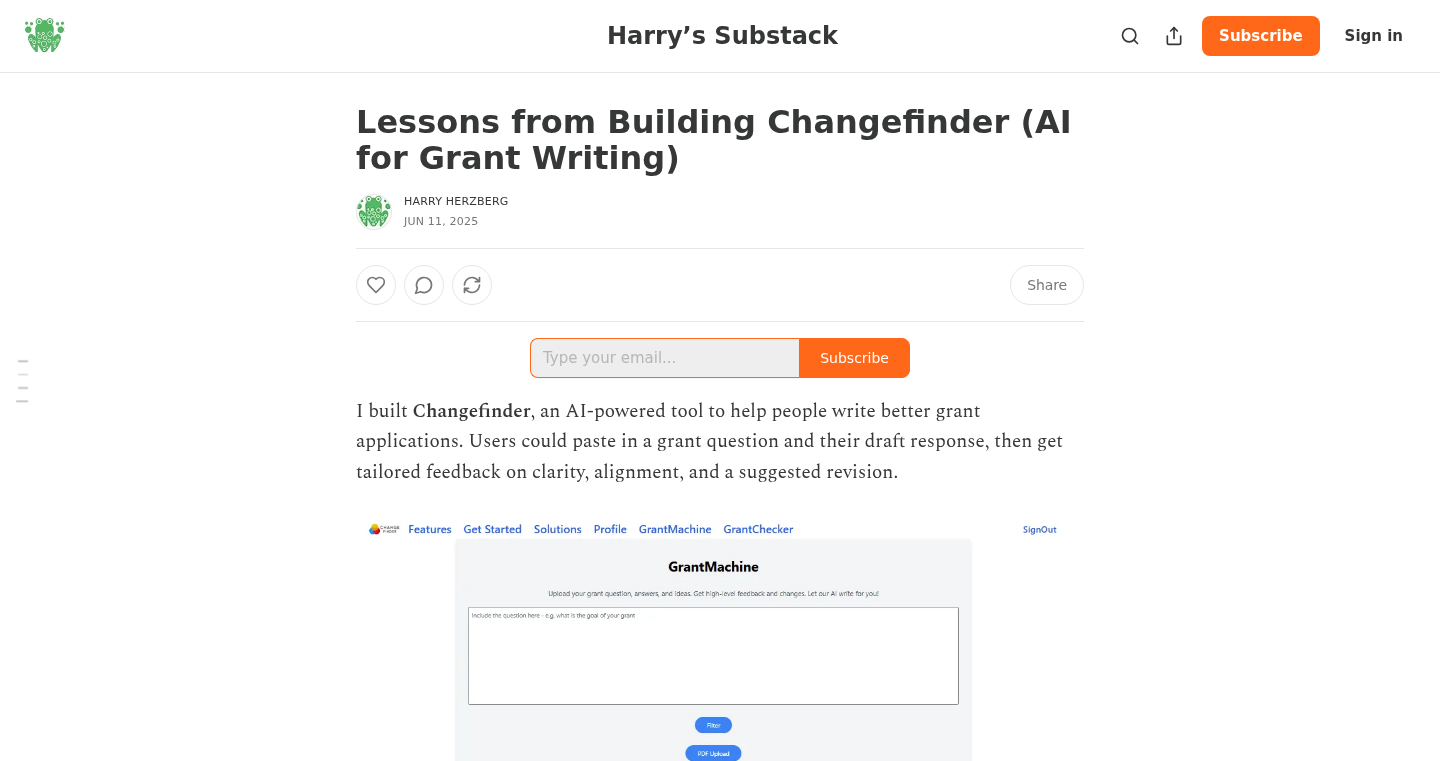
Author
spiderjew
Description
This project, developed by spiderjew, is an automated grant writing application. It leverages the power of AI to assist in the creation of grant applications, tackling the complex and time-consuming process of crafting compelling proposals. The core innovation lies in automating portions of grant writing, offering suggestions and streamlining the writing workflow, thereby saving users significant time and effort.
Popularity
Points 1
Comments 0
What is this product?
GrantWriteAI automates part of the grant writing process using AI. It understands the common structure of grant applications, analyzes provided information about a project, and then offers suggestions for writing compelling sections, such as project descriptions and goals. The core technology likely involves natural language processing (NLP) and potentially large language models (LLMs) to understand context and generate relevant content. The innovative aspect is applying AI specifically to the grant writing domain, providing a targeted solution for a previously manual and often tedious task.
How to use it?
Developers or users can utilize GrantWriteAI by providing information about their project, such as the project's goals, target audience, and budget. The application then uses this information to help craft different sections of the grant proposal, offering suggestions or generating text. Users would likely integrate it into their workflow by using its output as a starting point for their grant applications, thereby speeding up their writing process. Essentially, it becomes a powerful AI-powered assistant that helps craft grant proposals.
Product Core Function
· Automated Content Generation: AI generates content for grant sections (project descriptions, goals, etc.), saving time and providing starting points. This is useful for quickly drafting sections or getting ideas.
· Contextual Suggestion: The AI provides suggestions based on the project details, helping the user incorporate relevant information. This helps keep the proposal focused and impactful.
· Workflow Streamlining: Automated tasks decrease the time and energy spent on grant writing. Streamlining the grant writing process frees up valuable time for other important tasks. So this is useful for increasing efficiency.
· AI-Powered Editing: The AI potentially offers suggestions for revisions and improvements in terms of clarity and persuasiveness. This improves the quality and impact of the proposal, increasing the odds of success.
· Template-Based Approach: AI could offer templates based on different grant types or fields. This caters to diverse application requirements.
Product Usage Case
· Non-profit organizations: An organization applying for funding to support its programs can use GrantWriteAI to speed up the creation of their grant application, focusing on the project details while the tool handles the initial drafting. Therefore, it will save time.
· Research institutions: Researchers can use GrantWriteAI to create and edit proposals for grant funding, quickly filling in sections and ensuring the proposal aligns with funding body’s requirements. So it would increase the likelihood of securing funding.
· Small businesses: Entrepreneurs can use the platform to articulate their business objectives and highlight the value of their products or services within a grant proposal. Therefore, it allows for more efficient application for funding opportunities.
· Educational Institutions: Schools can create the application for educational grants with less effort and more focused on the school's program. Therefore, they would have more chances for winning a grant.
76
Conversly: AI-Powered Conversational Skill Trainer
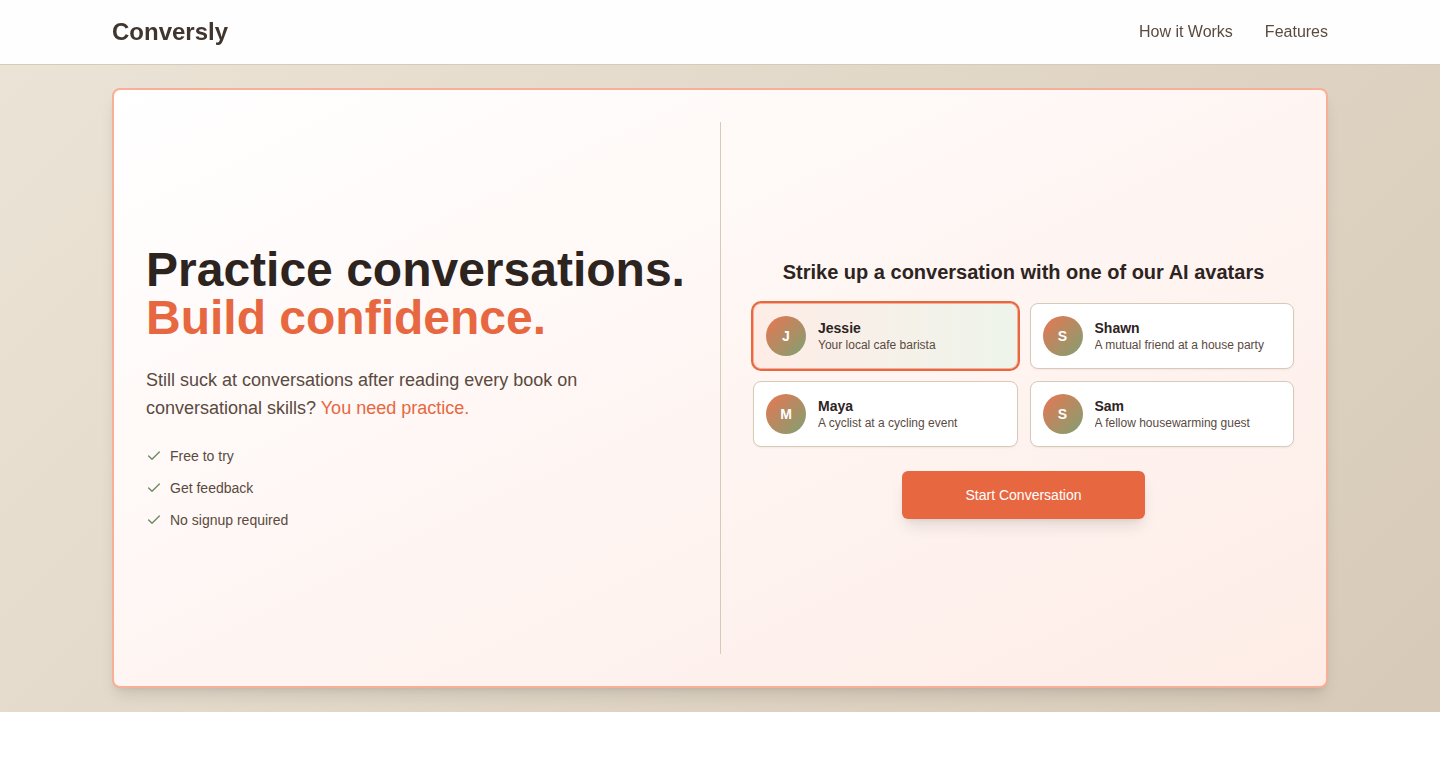
Author
Kehvinbehvin
Description
Conversly is a tool that lets you practice conversations with AI agents and receive feedback on your conversational skills. It streamlines the process of simulating conversations and analyzing them, using AI to provide insights into your communication style. It integrates with AI voice generation (like ElevenLabs) and provides a pathway for feedback generation by leveraging models like ChatGPT. This project highlights the power of combining AI agents and feedback mechanisms to improve human skills. So, it helps you get better at talking to people.
Popularity
Points 1
Comments 0
What is this product?
Conversly works by allowing users to engage in simulated conversations with AI-driven characters. The AI agents use text-to-speech and natural language processing to create realistic conversations. After a conversation, the transcript is fed into another AI (like ChatGPT) for feedback, analyzing the user's conversational style, providing suggestions, and identifying areas for improvement. So, it's like having a personalized conversation coach.
How to use it?
Developers can use Conversly by integrating it with existing AI tools and applications that require conversational capabilities. You can set up different characters and scenarios. You can copy and paste the transcripts of conversations to ChatGPT for feedback, and you can also integrate it into your own projects for conversational training. The project is a great example of how to combine different AI tools to enhance user interaction. So, it's a tool for any developer looking to enhance conversation interfaces or create interactive AI experiences.
Product Core Function
· AI-Powered Conversation Simulation: The core function is the ability to engage in conversations with AI agents, mimicking real-life dialogues. This provides a safe space to practice conversational skills without real-world consequences. So, it allows you to practice your conversational skills in a risk-free environment.
· Transcript Analysis via AI: The tool automatically analyzes the conversation transcripts to identify strengths and weaknesses in the user's communication style. This feedback is generated by leveraging existing AI models, which adds a layer of objectivity and provides actionable advice. So, it provides personalized feedback on your conversation skills.
· Scenario Customization: The ability to choose from preset scenarios and avatars allows users to tailor their practice sessions to specific situations, such as interviews, small talk, or specific social situations. This feature adds flexibility and relevance to the learning experience. So, it lets you practice for the specific conversations you need to improve.
· AI Agent Integration: Seamless integration with AI voice generation services (like ElevenLabs) to create more realistic and immersive conversational experiences. This feature is a demonstration of how multiple AI tools can be combined to enhance user experience. So, it adds realism to the simulated conversations making them more like real interactions.
· Feedback Loop Optimization: The feedback system is optimized by using existing AI models (like ChatGPT) to generate insights and suggestions, completing the feedback loop for continued improvement. This is a good example of efficient use of various AI models. So, it helps you get better at communicating through continuous improvement.
Product Usage Case
· Language Learning: A language learner can use Conversly to practice conversations in their target language. The AI agent can simulate various situations, and the feedback system can help identify areas where their grammar or vocabulary needs improvement. For example, practicing ordering food at a restaurant. So, it helps you improve your language skills through realistic practice.
· Sales Training: A sales professional can use Conversly to practice sales pitches and handle objections. The AI agent can play the role of a potential customer, and the feedback system can help identify areas where the sales pitch can be improved. For example, practicing how to handle a client objection. So, it provides a safe space to hone sales skills.
· Customer Service Training: Customer service representatives can use Conversly to practice handling customer inquiries and complaints. The AI agent can simulate various customer interactions, and the feedback system can help identify areas where the representative can improve their communication skills. So, it allows you to practice your customer service skills in a safe and controlled environment.
· Interview Practice: Job seekers can use Conversly to practice answering interview questions. The AI agent can play the role of the interviewer, and the feedback system can help identify areas where the job seeker can improve their answers. So, it helps you get ready for job interviews.
77
PhraseMaster: A Natural Language Processing Approach to Japanese Fluency
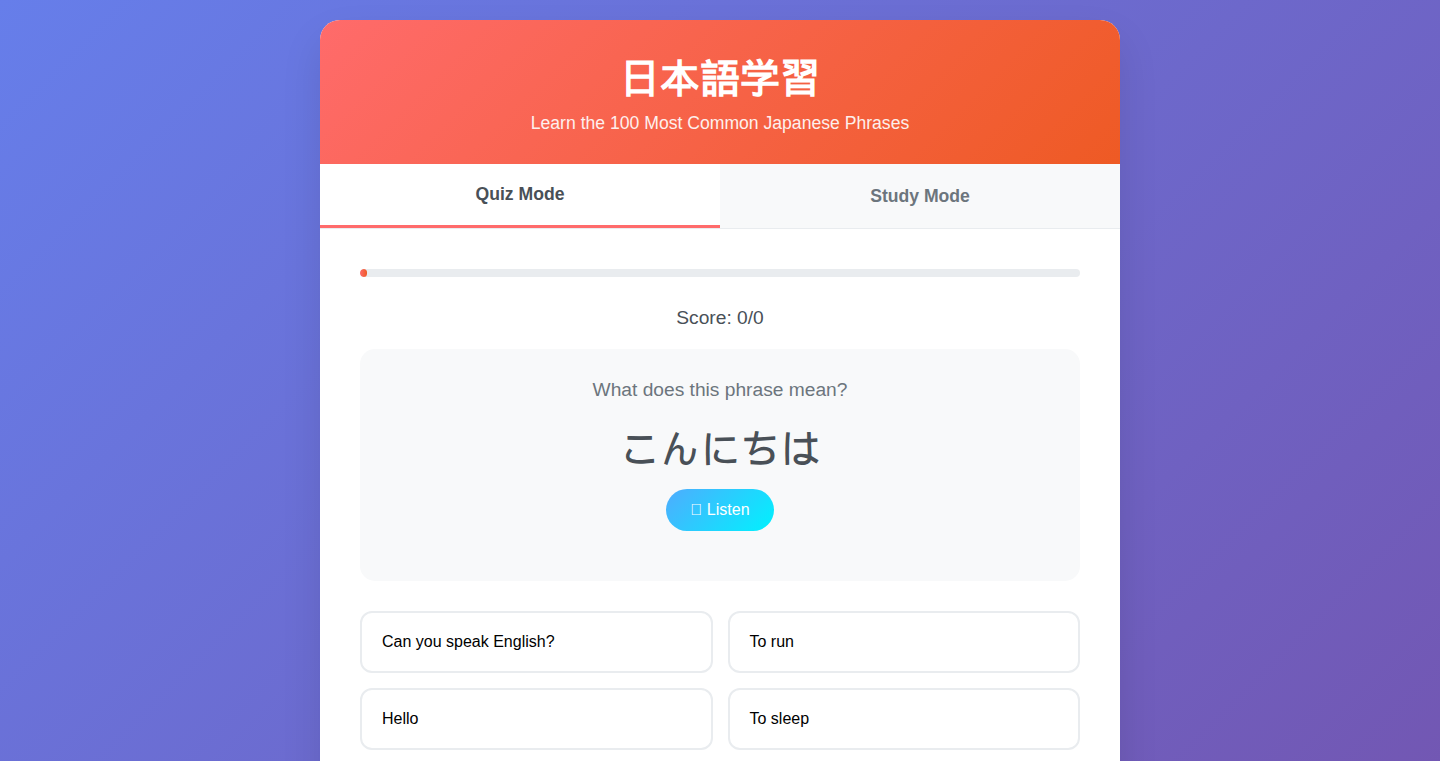
Author
jpcom
Description
PhraseMaster is a project focusing on learning 100 frequently used Japanese phrases using a natural language processing (NLP) approach. It aims to provide a practical and efficient way to learn essential Japanese communication skills by prioritizing common phrases. The innovation lies in its focus on practical, real-world language learning using an NLP-driven selection of the most useful phrases, moving beyond traditional rote memorization.
Popularity
Points 1
Comments 0
What is this product?
PhraseMaster leverages NLP techniques to identify and prioritize the most common and useful Japanese phrases. It's essentially a smart flashcard system. Instead of learning random phrases, you learn the ones you'll actually use. This is accomplished by analyzing large text corpora to determine phrase frequency and relevance. So this is useful because it optimizes language learning for maximum impact, so you can start having real conversations faster. It's like having a language teacher that only teaches you what's important.
How to use it?
Developers can use PhraseMaster as a foundation for building more sophisticated language learning applications. They could integrate the phrase data into their own flashcard apps or language learning platforms. Imagine creating an app that dynamically adjusts its learning difficulty based on a user's progress. You could also use the core concept – frequency analysis – to create similar learning resources for other languages. So this is useful because it offers a ready-made dataset and approach for building effective language learning tools.
Product Core Function
· Frequency Analysis and Phrase Selection: This is the core functionality. It uses NLP to analyze massive amounts of Japanese text data, identifying the most frequently used phrases. It's like a smart filter that picks out the best phrases to learn first. The value is in prioritizing the learning process: by learning the most frequently used phrases, learners gain practical communication skills faster, and this is useful because it minimizes wasted time on less relevant phrases.
· Example Sentence Generation: The system generates example sentences for each phrase to show learners how to use the phrase in context. This aids understanding and helps learners internalize the phrases more effectively. This functionality is useful because learning in context improves retention and practical application, making it easier to speak naturally and this helps you understand the nuances of Japanese language.
· Customizable Learning Path: Developers can adapt the data and approach to create their own learning paths tailored to specific interests or learning styles. This provides flexibility and customization to accommodate different learning preferences. This is useful because it makes language learning more personalized, adaptable, and relevant to your needs.
· Integration with other Language Learning Tools: Developers can integrate PhraseMaster's data into existing language learning applications, providing a curated set of phrases to focus on. You can then leverage this data to build new language learning apps or enhance existing ones. This is useful because it can be used as the foundation for creating or improving language learning software and services.
Product Usage Case
· Building a Japanese Flashcard App: Use the phrase data from PhraseMaster to populate a flashcard app. The app could prioritize phrases based on frequency and offer example sentences. This solves the problem of creating an app with a well-curated set of phrases to learn, and this is useful because it reduces the time and effort needed to design a useful language learning tool, and accelerates users' learning progress.
· Creating a Japanese Conversation Practice Tool: The phrase data can be used to develop a tool that simulates conversations, prompting learners to use the learned phrases in different scenarios. It will offer a dynamic conversation partner with a real-world focus. This addresses the challenge of providing users with practical speaking practice, and is useful because it accelerates fluency.
· Enhancing a Language Learning Website: Integrate the PhraseMaster data into a language learning website to improve the quality and relevance of its Japanese lessons. The website can leverage the most commonly used phrases. This offers a better learning experience, making the website more appealing and useful. This is useful because it creates a more efficient and effective learning resource for learners.
78
AI Image Tool Navigator
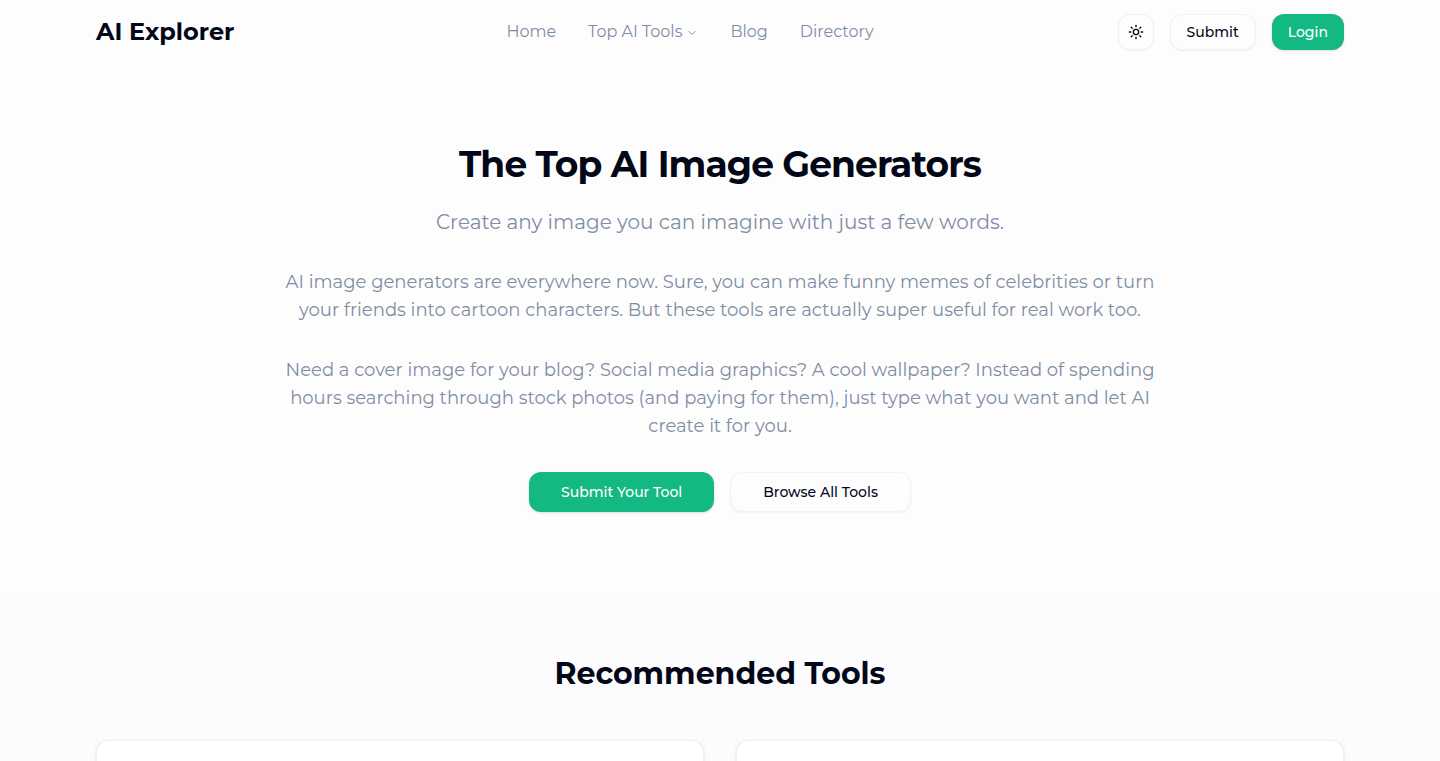
Author
zack119
Description
This project curates and lists top AI image generation tools, offering a centralized resource for developers and creatives to explore and compare different AI image technologies. The innovation lies in its curated approach, providing a single point of reference for the ever-growing landscape of AI image tools, simplifying the discovery process and enabling informed decision-making. So this helps you find the best AI image generation tool without wasting time sifting through dozens of options.
Popularity
Points 1
Comments 0
What is this product?
This is a comprehensive directory of top AI image tools. It's like a constantly updated 'yellow pages' for AI image generation, compiling a list of different tools, including their features, capabilities, and often, links to their websites or documentation. It uses web scraping and manual curation to maintain this list. This eliminates the need for individual research on many different AI image tools. So this allows you to quickly access and compare various AI image tools.
How to use it?
Developers can access the list through its published interface (possibly a simple website or a JSON/CSV export) and quickly identify tools matching their needs. For instance, a developer working on a visual content generation project could consult the list to find tools specializing in specific art styles or offering unique features like upscaling or inpainting. Integration would involve referencing the tool's API or using the tool's output directly. So, you can find the right AI image tool for your project.
Product Core Function
· Curated Listing: The core function is the compilation and organization of the AI image tools. This saves time and effort by providing a single resource instead of searching across multiple websites. So this feature saves you a lot of time searching for the right tool.
· Feature Comparison: It likely includes information on the key features of each tool (e.g., text-to-image, image editing, style transfer, etc.). This helps developers quickly understand which tools align with their specific requirements. So this feature helps you to choose the right tool based on your project needs.
· Resource Links: Provides links to the tools themselves, along with documentation, examples, and community forums. This simplifies the process of learning and implementing the tools. So this helps you to quickly start using the tools after you have found them.
· Categorization/Tagging: Categorizing tools based on functionality, pricing, target users, or other relevant criteria. This enables efficient filtering and helps users find tools specifically designed for their needs (e.g., commercial use, artistic purposes). So this allows you to find the right tool fast.
Product Usage Case
· Game Developers: A game developer could use the list to find AI tools for generating textures, concept art, or in-game assets. The list allows them to quickly identify tools that fit the game's art style and technical requirements, speeding up the development process. So, the game developer can make the game assets generation process more efficient.
· Marketing Agencies: A marketing agency could consult the list to identify AI tools for creating marketing materials like social media images or website banners. By comparing the features and capabilities of various tools, the agency can select the best tools to match the brand's aesthetic and generate compelling visuals. So, the agency can create marketing materials more effectively.
· UI/UX Designers: UI/UX designers looking to quickly prototype user interfaces could use the directory to find AI image tools to generate mockups and visual elements. It speeds up the design process by allowing designers to focus on the overall user experience rather than spending time on creating initial visuals from scratch. So, the designers can generate UI assets more quickly.
· Artists and Creatives: Artists and creatives can use the list to discover new tools and techniques for expanding their creative toolkit. The directory helps them find the best tools to realize their artistic vision, explore different styles, and experiment with emerging AI-driven art forms. So, the artists and creatives can explore new art forms.
79
Jurnit: Gamified Experiential Platform
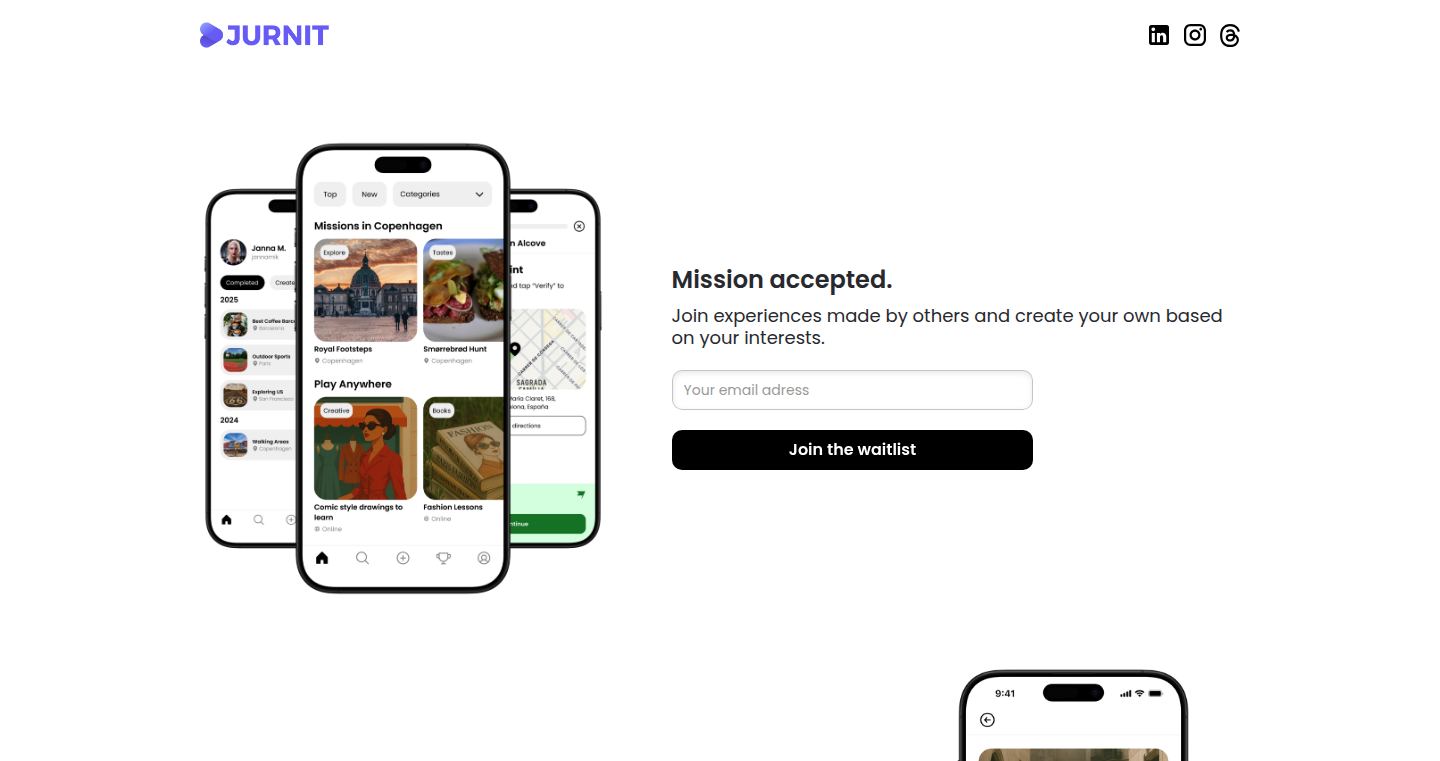
Author
cyexxad
Description
Jurnit is a platform that turns real-world activities into gamified missions. It allows users to create, join, and share missions, challenging themselves and others to complete tasks rooted in their passions. The core innovation lies in transforming everyday life into a multiplayer experience, fostering creativity, curiosity, and courage. So, what's the point? It makes learning and exploring fun, allowing you to turn your interests into interactive adventures. It's like a game of life, where the world becomes your game board.
Popularity
Points 1
Comments 0
What is this product?
Jurnit is built on the idea of creating interactive, engaging experiences by gamifying real-world activities. It allows users to create "missions" based on their interests (like photography in Tokyo or hiking in Chile). These missions are then shared, and other users can join, compete, and earn rewards. Technically, it likely uses location services (GPS), content creation tools, and a social interaction engine. The innovation is in seamlessly blending these technologies to build a platform that combines real-world exploration with game mechanics. So, what's the point? It offers a fresh way to explore your interests and connect with others.
How to use it?
Developers can use Jurnit by integrating their own APIs or content. You could integrate it with your travel or activity planning apps, making it easy to turn travel itineraries or event calendars into interactive missions. The missions could feature different challenges and rewards, making your app more engaging. So, what's the point? It enhances your app's user experience and adds a gamified layer to your offering.
Product Core Function
· Mission Creation: Users can create personalized missions, defining goals, challenges, and locations. This allows users to create their own unique experiences based on their interests and passions. It adds a creative dimension to the way people experience the world.
· Mission Discovery: Users can explore and join missions created by others, allowing them to discover new activities and connect with like-minded people. This makes discovering new experiences easier and more engaging.
· Progress Tracking: The platform tracks user progress within missions, providing feedback and encouraging participation. This helps users stay motivated and achieve their goals in a fun and engaging manner.
· Social Interaction: Users can challenge others to complete missions, compete for rewards, and share their experiences. This fosters a sense of community and enhances the social aspect of the platform.
Product Usage Case
· Travel App Integration: A travel app can integrate Jurnit to create gamified itineraries. Users could earn points for visiting specific landmarks, completing challenges (like taking photos or trying local cuisine), and sharing their experiences on the app. This transforms a static itinerary into an engaging and interactive experience, promoting user engagement and repeat usage.
· Education Platform Enhancement: An educational platform could use Jurnit to create real-world learning missions. Students could earn points for completing assignments at various locations. This will make learning more engaging.
· Fitness Challenge Implementation: A fitness app could use Jurnit to create outdoor fitness challenges. Users could compete to hike the highest mountain, or run a marathon. This helps users achieve fitness goals in a competitive environment.
80
m(ctf)p: LLM-Powered CTF Solver
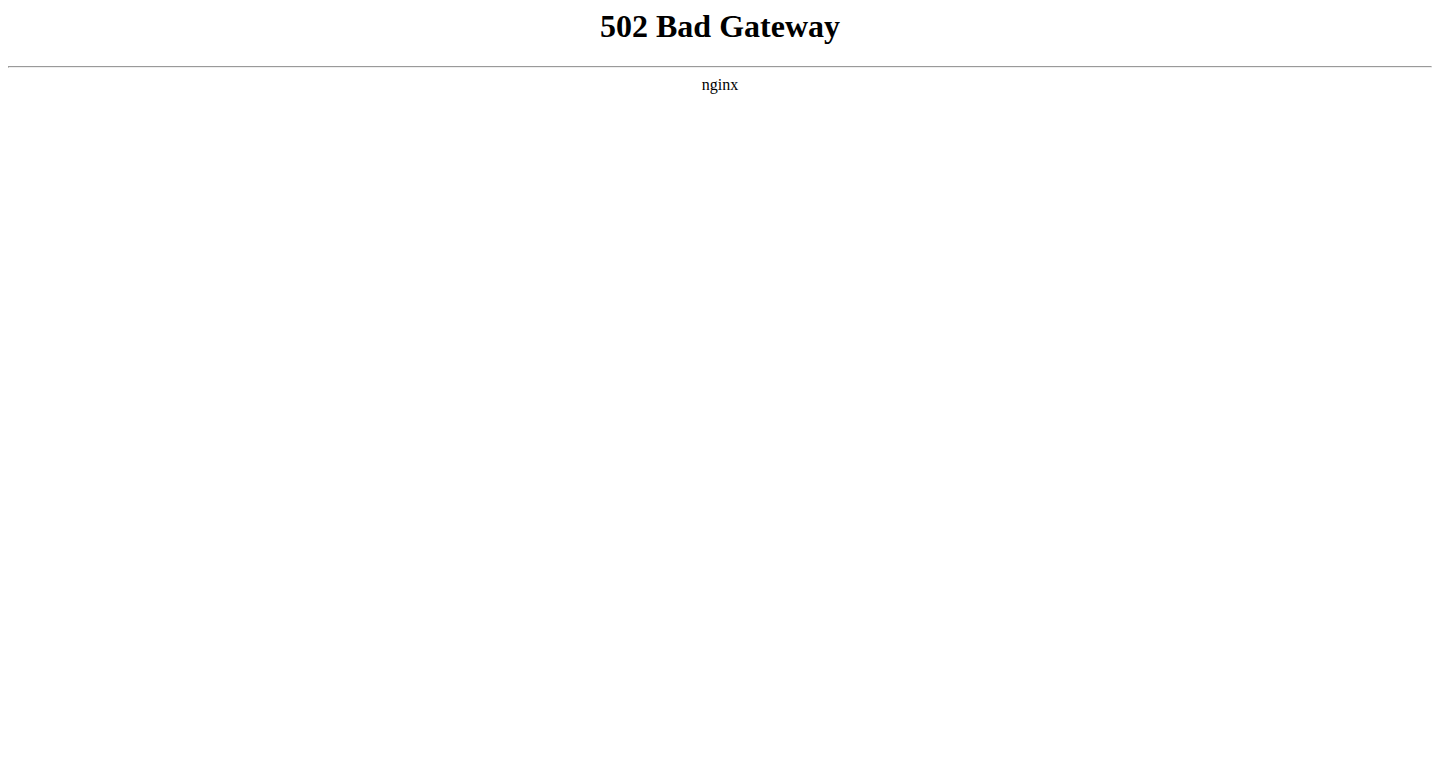
Author
abound
Description
m(ctf)p is a semi-automated environment for solving Capture The Flag (CTF) challenges. It integrates an MCP server with a Kali Linux-based Docker image that utilizes Claude Code, a large language model (LLM). This setup allows the LLM to assist in solving CTF challenges by providing notes, integrating with CTF server APIs, and executing commands. The core innovation lies in leveraging LLMs to automate and augment the CTF problem-solving process, demonstrating the potential of human-LLM collaboration (the "centaur" approach) in cybersecurity and similar domains.
Popularity
Points 1
Comments 0
What is this product?
m(ctf)p is like a smart assistant for CTF competitions. It combines a server that talks to the CTF platform, a special computer setup (Kali Linux in a Docker container), and a powerful AI called Claude Code. The AI is trained to understand and help solve CTF puzzles. When you give m(ctf)p a challenge, it can analyze it, take notes, and even try to solve it automatically. So, this means it can act like a powerful teammate, helping you solve challenges much faster and learn more effectively. The core innovation is using AI to automate parts of the CTF process, which enhances learning and problem-solving in cybersecurity, allowing users to focus on the more strategic aspects of these challenges.
How to use it?
Developers can use m(ctf)p by deploying the Docker image, configuring it to connect to their CTF server, and sending challenge descriptions. The system then leverages the Claude Code LLM to analyze the problem and propose solutions. It can be integrated with existing CTF platforms via the MCP server, which acts as a bridge. So, to use it, you'd set up the Docker container and then tell the AI about the challenge, this would involve providing a description and sometimes allowing it to interact with the CTF environment, using the custom slash command provided by the project's author. This approach is great for learning about CTFs, improving your efficiency in such competitions, and for experimenting with how AI can aid in security tasks. Therefore, m(ctf)p becomes a versatile tool for both CTF participants and security researchers interested in automated problem-solving and LLM applications in cybersecurity.
Product Core Function
· CTF Challenge Analysis: The system takes in CTF challenges and uses Claude Code to analyze them. This is valuable because it allows the AI to identify potential vulnerabilities, understand the task requirements, and begin formulating solutions.
· Automated Note-Taking: m(ctf)p automatically takes notes during the analysis and solving process. This feature is useful because it provides a record of the steps, findings, and the reasoning behind the proposed solutions, which aids in understanding and reviewing the process.
· API Integration with CTF Servers: It integrates with CTF server APIs. This is beneficial because it allows the system to interact with the CTF environment, submit solutions, and retrieve information directly, automating many of the manual tasks involved in CTFs.
· Command Execution Support: The project supports executing commands within the Kali Linux environment. This feature is essential because it enables the AI to test hypotheses, perform actions, and work with the required tools within the CTF environment.
· LLM-Driven Solution Proposals: The core functionality is the use of Claude Code to propose solutions to CTF challenges. This provides significant value because it allows the AI to contribute to the problem-solving process by suggesting strategies and assisting with more complex tasks.
Product Usage Case
· CTF Competitions: In CTF competitions, m(ctf)p can automate parts of the challenge-solving process, allowing participants to tackle more challenges in a shorter amount of time and significantly boost their productivity. It's particularly useful for quick initial analysis and generating potential attack vectors for various problems.
· Security Training: Security professionals and students can use m(ctf)p as a learning tool to improve their understanding of cybersecurity concepts and CTF methodologies. The tool allows users to understand the process and approach to different types of challenges.
· Security Research: Security researchers can leverage m(ctf)p to automate parts of their analysis and testing process, thereby speeding up their work. It also gives them the ability to explore the power of LLMs for security applications, allowing them to gain insight into automated vulnerability discovery.
81
Chickoban - 3D Sokoban Clone with Raylib
Author
aabiji
Description
Chickoban is a 3D puzzle game, a variation of the classic Sokoban, built using the raylib library. It showcases a developer's exploration of game development principles and 3D graphics rendering. The project's core innovation lies in its implementation of a well-known game mechanic (pushing boxes to solve a puzzle) in a three-dimensional environment, demonstrating how to apply game logic with a 3D graphics engine. It’s a great example of how to learn game development by building a simple game and getting feedback on the code.
Popularity
Points 1
Comments 0
What is this product?
Chickoban is a puzzle game, similar to Sokoban, where the player must push boxes to designated locations. What makes it interesting is that it's built in a 3D environment using raylib, a simple and easy-to-use game development library. The project provides a practical example of how to translate 2D game mechanics into a 3D space, handling movement and collision detection in a 3D world. So this demonstrates the basics of game development using an open-source approach, making the project transparent and understandable.
How to use it?
Developers can study the Chickoban source code (available on GitHub) to learn about raylib, 3D game development, and game logic implementation. They can take the code and modify it, experiment with different game mechanics, or incorporate the techniques used to build their own 3D games or other interactive experiences. The game can also be played in a web browser, providing immediate accessibility for users to understand and evaluate the product's application in the real world.
Product Core Function
· 3D Rendering: The game uses raylib to render the 3D environment, which handles objects, lighting, and camera perspectives. This allows developers to learn about 3D graphics concepts, understanding how to display 3D objects on a 2D screen. This is useful for anyone interested in creating 3D games or simulations.
· Collision Detection: The game's code includes collision detection to ensure objects interact correctly within the 3D environment. The understanding of collision detection is critical for game development, and is broadly used in many areas involving physics and object interactions, such as robotic simulation, object tracking, and training AI on interaction.
· Game Logic: The core Sokoban puzzle logic is implemented to manage player movement, box pushing, and solving the puzzle. It demonstrates how to implement rules and mechanics of game play. So this is important for those interested in game design, or in implementing rule-based systems of any kind.
· Input Handling: The game handles player input to control movements. This teaches how to translate user actions (like keyboard presses) into game actions, a crucial aspect of any interactive software. This functionality is also widely applicable in controlling any kind of applications, not just games, such as computer interfaces and control systems.
· Open Source Code: The code is publicly available, giving an opportunity to examine and modify the code freely. This is valuable for learning, as developers can see exactly how the game works. This demonstrates open-source methodology and allows developers to study the code's internal workings.
Product Usage Case
· Game Development Education: Aspiring game developers can use Chickoban's source code as a learning resource. They can study how the code handles 3D rendering, collision detection, and game logic to understand the fundamentals of game development. This allows developers to practice and learn about game development in an accessible way.
· Raylib Usage: Developers looking to learn and use the raylib library can refer to Chickoban's implementation to understand how to build a 3D game with raylib. It provides a concrete example of using the library to create and animate game elements. So this is helpful for developers who want a visual, hands-on introduction to the engine and learn best by example.
· 3D Game Mechanics Experimentation: Developers can modify the game's code to experiment with different 3D game mechanics, such as adding new levels, new objects or changing the game play. They can use it as a starting point to explore their own game ideas, giving rise to creativity and learning.
· Code Review and Learning from Feedback: The developer is seeking feedback on the code, which gives others an opportunity to learn how to improve code quality, identify bugs, and adopt best practices. This is useful for developers of any skill level who wish to learn from others and improve their work.
· Web-based gaming: Chickoban is playable on a web browser. This is beneficial for any web-based game development because developers can easily create games that can be shared and accessed easily.