Show HN Today: Discover the Latest Innovative Projects from the Developer Community
 ShowHN Today
ShowHN TodayShow HN Today: Top Developer Projects Showcase for 2025-06-26
SagaSu777 2025-06-27
Explore the hottest developer projects on Show HN for 2025-06-26. Dive into innovative tech, AI applications, and exciting new inventions!
Summary of Today’s Content
Trend Insights
今天的 Show HN 展现了开发者们对 AI 和 Web 技术的深入探索。 AI 仍然是主旋律,尤其是在自动化和内容生成方面。 值得关注的是,开发者开始探索新的交互方式,例如,基于视觉的浏览器自动化,使得自动化流程更加稳定和可靠。对于开发者和创业者来说,可以尝试将 AI 融入到自己的工具中,利用 AI 技术提升效率,或者构建更加智能的交互方式。另外,在本地化和隐私保护方面,开发者们也在积极探索,构建安全可靠的产品。黑客精神鼓励开发者大胆尝试新的技术,解决实际问题,创造更多可能性。
Today's Hottest Product
Name
Magnitude – Open-source AI browser automation framework
Highlight
Magnitude 利用视觉模型进行浏览器自动化,不再依赖容易出错的 DOM 导航,而是通过分析像素坐标来执行精确操作。这意味着它可以更好地处理复杂交互,如拖放、数据可视化等,并提供细粒度的控制,开发者可以使用 act() 和 extract() 函数来精确地控制自动化流程。开发者可以学习如何利用视觉模型进行自动化,这种方法比传统的基于 DOM 的自动化更强大,更不容易出错,能用于创建更稳定、更可靠的自动化脚本。
Popular Category
AI
Web Development
Tools
Popular Keyword
AI
Automation
Browser
Technology Trends
AI 驱动的浏览器自动化:将 AI 应用于浏览器操作,实现更智能、更强大的自动化功能。
本地优先的应用程序:数据存储在本地,强调隐私和离线可用性。
基于 Prompt 的工具:使用自然语言提示来控制工具,简化用户交互。
Project Category Distribution
AI 工具 (35%)
Web 开发工具 (30%)
生产力工具 (15%)
其他 (20%)
Today's Hot Product List
| Ranking | Product Name | Likes | Comments |
|---|---|---|---|
| 1 | DataSetGen: Your AI Data Alchemist | 142 | 29 |
| 2 | Magnitude - AI-Powered Vision-First Browser Automation | 98 | 38 |
| 3 | PRSS Site Creator - Desktop-Powered Static Site Generator | 20 | 17 |
| 4 | Inworld TTS: High-Quality, Low-Latency Multilingual Text-to-Speech | 22 | 13 |
| 5 | Anytype: Your Private, Local-First, Collaborative Knowledge Hub | 17 | 0 |
| 6 | ZigJR: JSON-RPC Library with Compile-Time Reflection | 11 | 2 |
| 7 | CorpTimeViz: Visualizing Corporate Calendars | 11 | 0 |
| 8 | MolSearch: Fast 3D Molecular Search Without a GPU | 9 | 2 |
| 9 | Effect UI: Reactive UI Framework Powered by Effect | 8 | 2 |
| 10 | Kraa.io - Markdown-Powered Knowledge Base | 6 | 3 |
1
DataSetGen: Your AI Data Alchemist
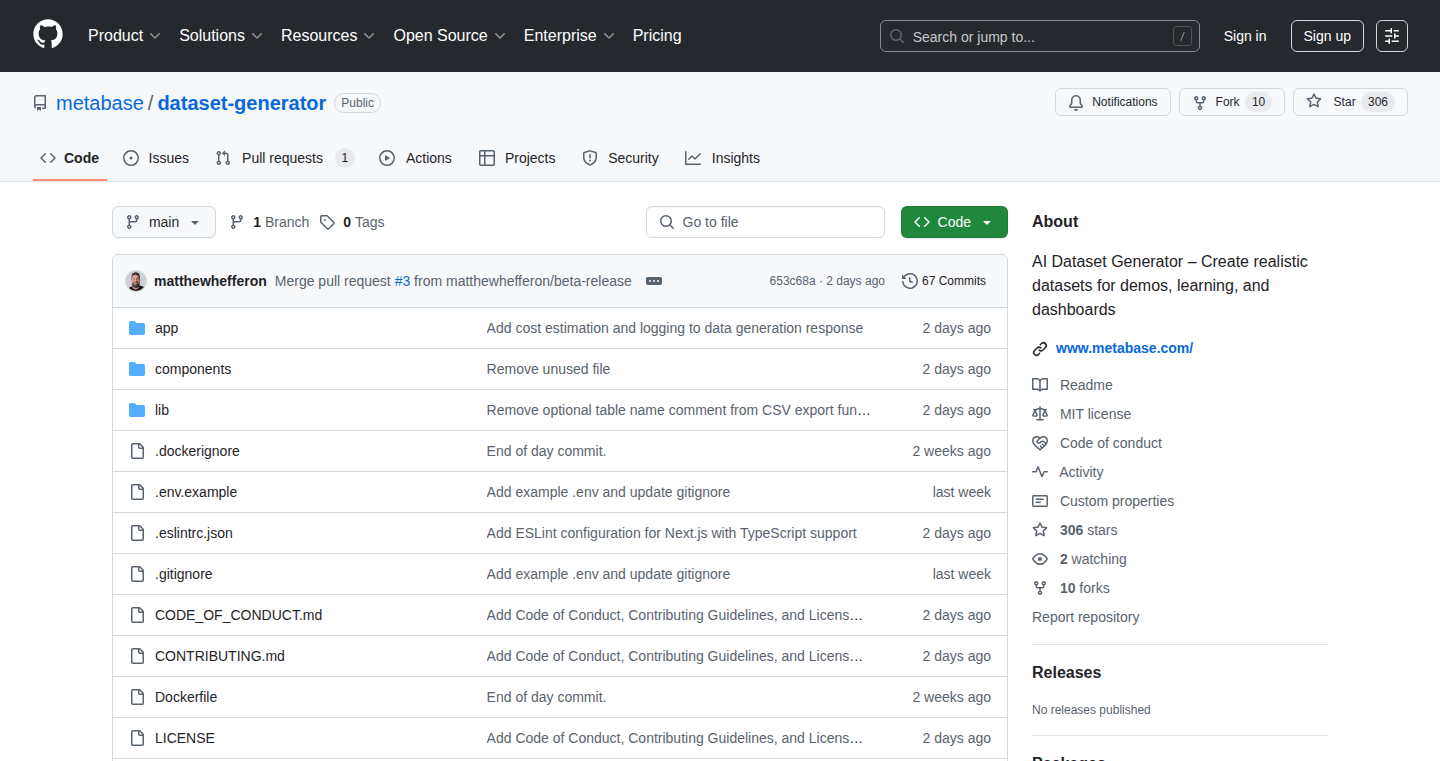
Author
matthewhefferon
Description
DataSetGen is an AI-powered dataset generator. It tackles the challenge of acquiring high-quality, relevant datasets for AI model training. Instead of manually curating data, it leverages AI to automatically create synthetic data tailored to specific needs, addressing the common problem of data scarcity and bias, ultimately accelerating AI development.
Popularity
Points 142
Comments 29
What is this product?
DataSetGen is a tool that uses Artificial Intelligence to create datasets. Imagine it as a digital chef that cooks up training data for your AI models. The innovation lies in generating artificial data that's customized to your needs, like a dataset about self-driving cars or medical images, based on your provided instructions. This sidesteps the time-consuming and sometimes expensive process of collecting real-world data. So this is useful because it can save you a lot of time and money when creating AI models by removing the need for manually building large datasets.
How to use it?
Developers use DataSetGen by providing specifications – like the type of data (text, images, etc.) and the characteristics they want. Think of it as giving the chef the recipe. The tool then generates a dataset compliant with those instructions. Integration might involve uploading these generated datasets directly into your AI training pipelines. It is valuable because it speeds up the iterative process of model training and experimentation. You can quickly generate different types of datasets to test your models without waiting for manual data collection. For example, you can use it to create synthetic images for object detection or generate text for natural language processing tasks.
Product Core Function
· Synthetic Data Generation: Generates data based on user-defined parameters. For instance, generating a dataset of different types of flowers with specific features. This is valuable because it allows creating datasets that would be difficult or impossible to collect manually, like rare disease images or historical data.
· Data Augmentation: Increases the diversity of existing datasets through AI manipulation. Imagine taking an image of a car and making variations: changing the lighting, angles, or adding slight damage to the car. This is useful because it improves model robustness and generalization by exposing it to a wider range of data variations, avoiding overfitting and increasing the accuracy of the AI model.
· Dataset Customization: Allows users to specify data characteristics, like format, size, and features. Think of setting the ingredients and quantity in our recipe. This is useful because it makes the datasets precisely tailored to specific model training needs, avoiding the use of irrelevant data.
· Data Validation & Quality Control: Includes checks to ensure the synthetic data quality, preventing errors and inconsistencies. Imagine checking if the ingredients are fresh. This is useful because it guarantees data accuracy and reliability, increasing the effectiveness of AI model training.
Product Usage Case
· Self-Driving Car Development: A developer needs to train an AI model to recognize road signs. DataSetGen can generate numerous images of road signs under various weather conditions (rain, snow, fog), angles, and lighting, which allows developers to train more effective self-driving car AI models. This improves the robustness of the AI model against diverse real-world scenarios.
· Medical Image Analysis: A research team trains an AI model to identify tumors in medical scans. DataSetGen can generate synthetic medical images with varying tumor sizes, shapes, and locations. This accelerates medical research by providing a large and diverse dataset for training the AI, which can then improve the ability of AI tools to help doctors make more accurate diagnoses.
· Natural Language Processing (NLP): A company builds a chatbot and needs large amounts of conversational data. DataSetGen generates synthetic conversations based on defined topics and user interactions. This improves the ability of the chatbot to answer questions and assist users, and improves the overall user experience.
· Fraud Detection System: Creating a model to identify fraudulent transactions requires a dataset. DataSetGen can generate synthetic transaction data representing both normal and fraudulent activities, to create an accurate and robust AI model. This allows the system to better identify fraudulent transactions, saving the business money.
2
Magnitude - AI-Powered Vision-First Browser Automation
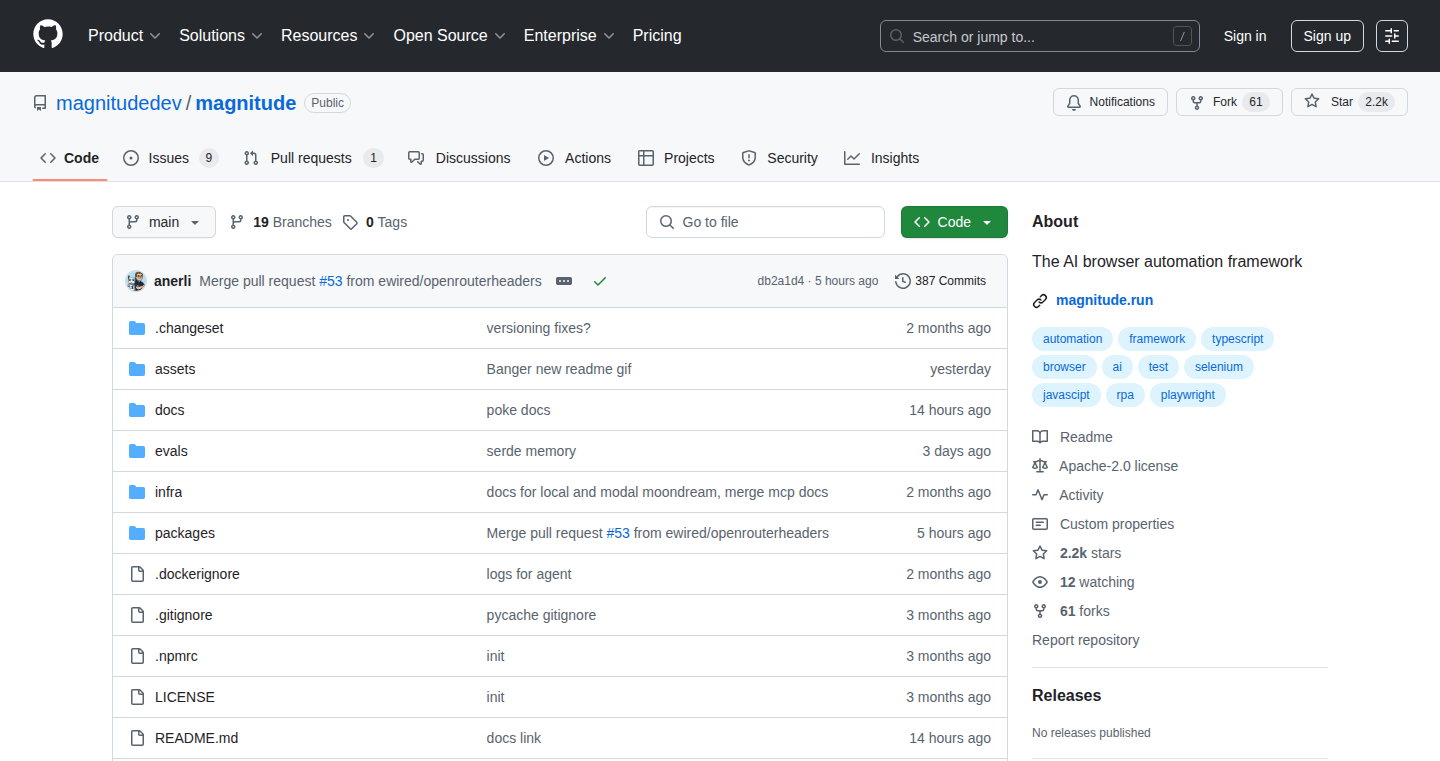
Author
anerli
Description
Magnitude is an open-source framework that uses AI to automate tasks in web browsers. Unlike traditional methods that rely on the browser's internal structure (the DOM), Magnitude takes a 'vision-first' approach, interacting with websites as a human would – by looking at what's on the screen. This allows it to handle complex interactions like drag-and-drop, data visualizations, and legacy applications more reliably. It leverages visually grounded models and provides developers with fine-grained control, offering both high-level task automation and precise actions, along with data extraction capabilities. This makes web automation more robust and adaptable for various scenarios. This means it's better at handling complex websites and interactions.
Popularity
Points 98
Comments 38
What is this product?
Magnitude is a browser automation tool that uses AI to 'see' and interact with web pages, just like a human. It bypasses the usual method of interacting with a website's underlying code (DOM) and instead focuses on visual information, making it more resilient to changes on the website and better at handling complex tasks. It uses smart AI models to understand what's on the screen and perform actions, and lets developers define how the automation works with great detail. This offers powerful automation with reliable results.
How to use it?
Developers can use Magnitude to automate web tasks, integrate different apps without APIs, extract data from websites, test web applications, or build custom browser agents. To get started, you can use a setup script with "npx create-magnitude-app". You can then use Magnitude to give the agent high-level instructions like "Create an issue" or to control low-level actions like "Drag and drop". It also lets you extract data by defining what you want to get, and Magnitude finds the information based on the page content. So you can automate pretty much any web activity, which is great for tasks like testing, data gathering, or automating workflows between different web apps.
Product Core Function
· Vision-First Approach: Magnitude interacts with web pages by 'seeing' them, like a human, instead of using the underlying code. This makes automation more stable and able to handle a wider range of websites.
· AI-Powered Interactions: Uses AI models to understand the visual elements of a webpage and perform actions like clicking, dragging, and typing accurately.
· Fine-Grained Control: Provides developers with detailed control over the agent's actions and the ability to mix it with their own code. This enables customization.
· Data Extraction: Allows you to extract specific data from webpages using a defined structure (schema). The agent can find existing information or generate new insights.
· Compatibility: Designed to work with complex websites, including those with drag-and-drop, data visualizations, legacy apps with nested iframes, and sites heavy on visuals like design tools or photo editing platforms.
Product Usage Case
· Automated Testing: Use Magnitude to automatically test web applications by simulating user interactions and verifying results. This saves time and makes tests more reliable, even if the website changes.
· Data Scraping: Extract structured data from websites for market research, competitor analysis, or data aggregation. It can intelligently gather information from even difficult websites without needing to change your script.
· Cross-Application Integration: Automate workflows between different web applications without needing APIs. You can set up processes that move information between platforms. For example, automatically creating a task in a project management tool based on an email received.
· Web Automation for Legacy Systems: Automate tasks on older web applications with nested iframes that are hard to interact with using traditional methods. Magnitude can reliably automate tasks across these systems by looking at the visible screen.
3
PRSS Site Creator - Desktop-Powered Static Site Generator
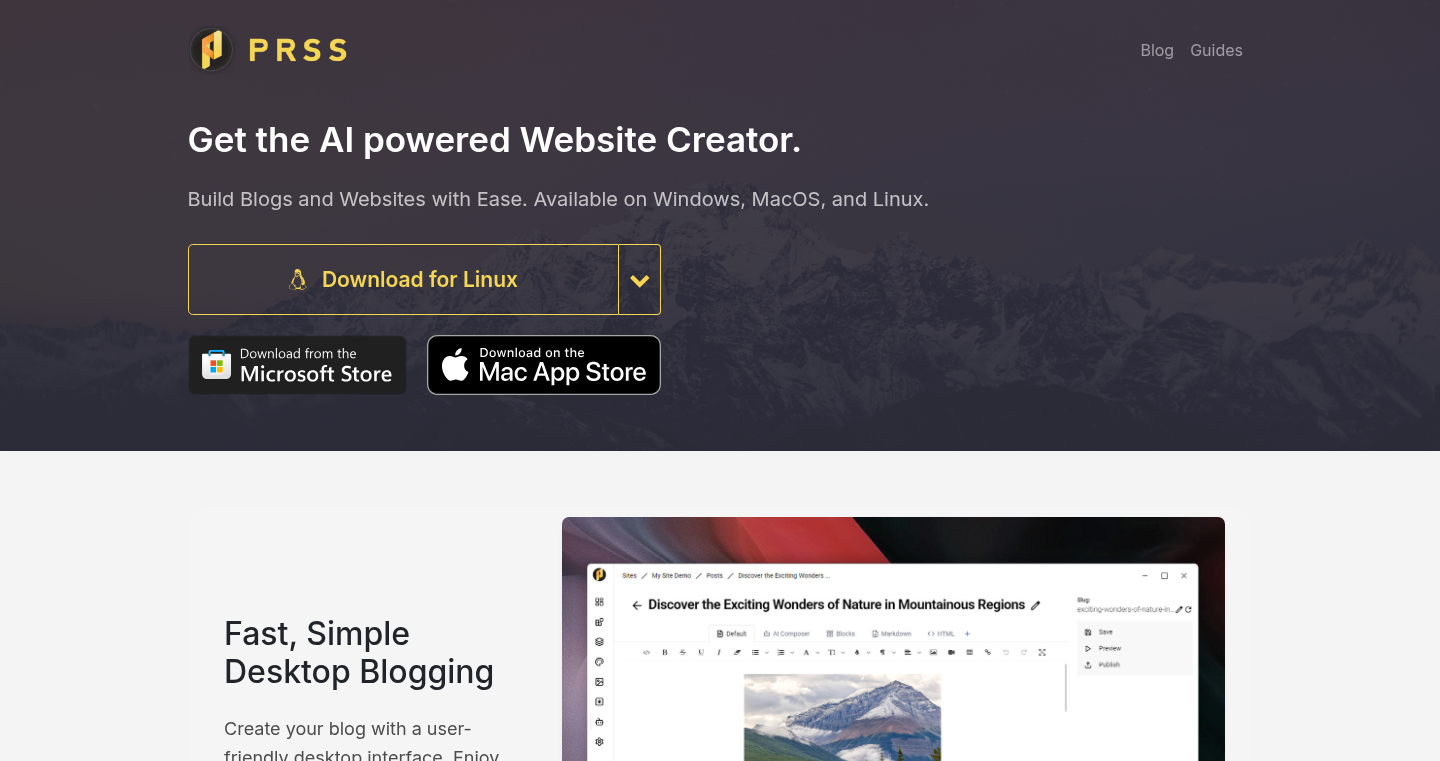
url
Author
volted
Description
PRSS Site Creator is a desktop application that helps you build blogs and websites by generating static HTML files. It takes content from your local computer and transforms it into a ready-to-deploy website. The technical innovation lies in its user-friendly desktop interface, which simplifies the complex process of creating static sites by abstracting away the command-line complexities and making it accessible to everyone. It addresses the technical hurdle of needing server-side code for content display. It allows users to generate a website without the need to understand server-side scripting like PHP or complex JavaScript frameworks, making it easy to maintain and deploy on various hosting platforms.
Popularity
Points 20
Comments 17
What is this product?
PRSS Site Creator is a software program that turns the text you write on your computer into a website. Instead of building the website in a complex, behind-the-scenes way, like many modern websites, it creates simple HTML files. The innovative part is that it provides a user-friendly desktop interface. This means you don't have to be a tech expert to generate websites. This is particularly useful because the generated static sites are faster and more secure, as they don't need to constantly run code on a server. So this allows more people to quickly and easily build websites for themselves.
How to use it?
Developers can use PRSS Site Creator by writing content in plain text, Markdown, or other supported formats on their computers. They can then use the application to convert this content into a static website, complete with customizable themes and layout. The resulting website can then be uploaded to a hosting platform. This is particularly useful for developers who want to build blogs, documentation sites, or personal portfolios without the overhead of managing server-side technologies. So, you can quickly and efficiently deploy a static website using this tool.
Product Core Function
· Markdown and Plain Text Conversion: The core functionality is converting content written in Markdown or plain text formats into HTML. This eliminates the need for manual HTML coding and saves time. This is useful for bloggers and writers who want a simple and efficient way to publish their content online.
· Desktop Interface for Website Creation: It provides a user-friendly desktop interface, simplifying the creation process. Instead of using command-line tools, users can manage their website content and configurations with a graphical interface. This is beneficial for non-technical users or anyone who wants to quickly build a site without coding expertise.
· Static Site Generation: The application generates static HTML files, which can be hosted on any web server, offering advantages like speed and security. Unlike websites that rely on dynamic content generation, static sites are faster to load and less vulnerable to security risks. This feature is vital for developers who prioritize performance and security.
· Customizable Themes and Templates: The site creator offers options to apply themes and templates, so users can personalize their sites without manually writing CSS or JavaScript. This simplifies the process of changing the appearance of a website. Therefore, this is great for users to easily customize website’s look and feel.
Product Usage Case
· Personal Blog: A developer can create a personal blog using PRSS Site Creator. They can write their blog posts in Markdown on their desktop, use the application to generate the static website, and then deploy it to a hosting service like Netlify or GitHub Pages. This ensures quick loading speeds and is cost-effective. So, this is a good way to have a personal blog.
· Documentation Site: A software team can use the tool to create a documentation site for their project. They can write documentation in Markdown, and then use the tool to generate the HTML files, which they then host on GitHub Pages or another platform. This makes the documentation easily accessible to users. So this helps you to build helpful documents.
· Portfolio Website: A designer or developer can create a portfolio website using the application. They can showcase their work by writing about their projects and using the program to generate the website, which they then upload to a web hosting service. This provides a fast and secure way to display your portfolio. So this helps to show your work and build your brand.
4
Inworld TTS: High-Quality, Low-Latency Multilingual Text-to-Speech
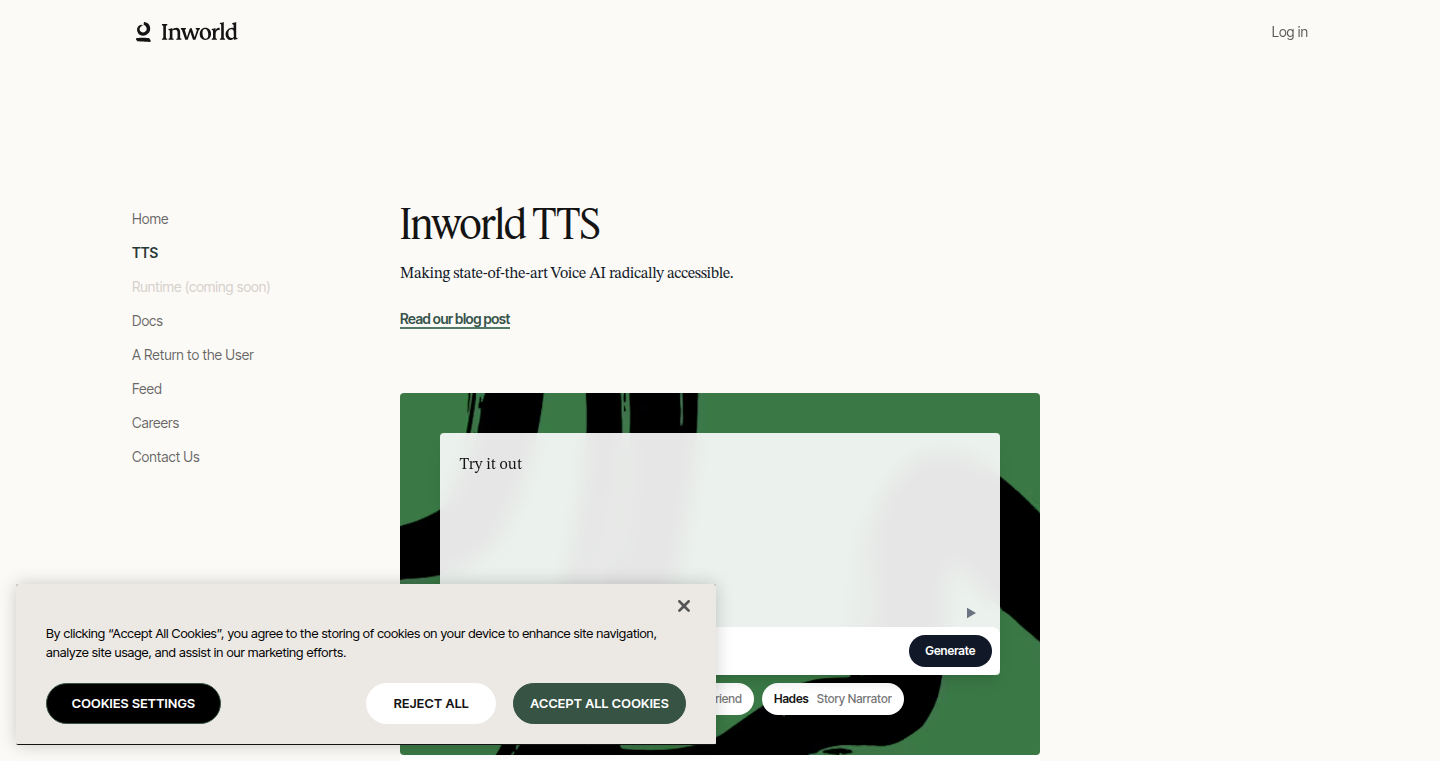
Author
rogilop
Description
Inworld TTS offers high-quality, affordable, and low-latency text-to-speech (TTS) services. It addresses the common trade-off between quality, speed, and cost in voice APIs. The project leverages large language models (LLaMA) as speech backbones, fine-tuned on text-audio pairs and optimized for real-time performance using Mojo. It supports markup tags for enhanced speech control and provides open-source code for training and benchmarking.
Popularity
Points 22
Comments 13
What is this product?
Inworld TTS is a service that converts text into natural-sounding speech. It's designed to be a better alternative to existing TTS solutions, which often sacrifice quality for speed or affordability. The core innovation lies in using LLaMA (a type of large language model) to create the speech. The project uses a small model (TTS-1) comparable to state-of-the-art quality based on objective metrics such as WER/SIM/DNSMOS, and a larger model (TTS-1-Max) which further improves the quality. They've trained these models on a mixture of text and audio data, and then fine-tuned them on matching text and audio samples. They also incorporate markup tags, letting users add details to control how the speech sounds. To ensure that the speech generation is very fast, they have migrated from a standard solution (vLLM) to a faster solution (Mojo).
How to use it?
Developers can integrate Inworld TTS into their applications via an API (Application Programming Interface). You send the text you want to be spoken, and the API returns the audio. You can also use markup tags to customize the speech (e.g., change the emotional tone). Inworld TTS provides a streaming API for the small model, with the larger model API opening soon. The pricing is set at $5 per 1 million characters processed. So, you send text to their servers, and they send back the audio. This is perfect for adding voice to apps, games, or any project that needs speech output. For example, imagine creating a talking chatbot, or voice-over for videos. Or maybe you are building an educational app or an interactive game.
Product Core Function
· Multilingual Support: The service supports 11 languages, expanding the accessibility of high-quality voice generation. This is valuable for reaching a global audience and building applications that cater to diverse language needs.
· Low Latency: The TTS-1 model offers a p90 latency of ~500ms for the first 2 seconds of audio. This is a significant advantage for real-time applications. This is key for creating responsive, engaging user experiences, especially in areas like virtual assistants, interactive games and real time communication.
· High-Quality Speech Generation: The project focuses on producing high-quality, realistic-sounding speech, comparable to or better than existing solutions. This is critical for creating applications where the audio is a key component of the user experience, like audiobooks, podcasts, or interactive storytelling.
· Markup Tag Support: It allows developers to add markup tags to the text to control how the speech is generated (e.g., add emphasis or change the emotional tone). This provides a higher degree of control over the output, which is essential for creating engaging and expressive voice-overs.
· Open-Source Code for Training and Benchmarking: The developers plan to release their training and benchmarking code on GitHub. This allows developers to understand the techniques they used and modify it for their own needs. This promotes transparency and allows other developers to build on their work, accelerating innovation in the field of speech synthesis.
Product Usage Case
· Game Development: Integrate Inworld TTS to create voice-overs for game characters and narrators. This could be used to dynamically generate dialogue for non-player characters, making gameplay more immersive. This could lead to more engaging gameplay.
· Educational Applications: Develop interactive language learning apps where text is converted to speech, helping users practice pronunciation and comprehension. It provides a more engaging way to learn a new language.
· Virtual Assistants: Build virtual assistants that can speak in multiple languages with high quality and low latency. This can be used to create voice-based interfaces for smart home devices or business applications, offering a more accessible and user-friendly experience.
· Content Creation: Automate the creation of voice-overs for videos, presentations, or audiobooks. This can save time and resources compared to hiring voice actors and improve productivity, especially for content creators.
· Accessibility Tools: Develop applications that convert text into speech for visually impaired users. This makes digital content more accessible to people with disabilities, promoting inclusivity.
5
Anytype: Your Private, Local-First, Collaborative Knowledge Hub
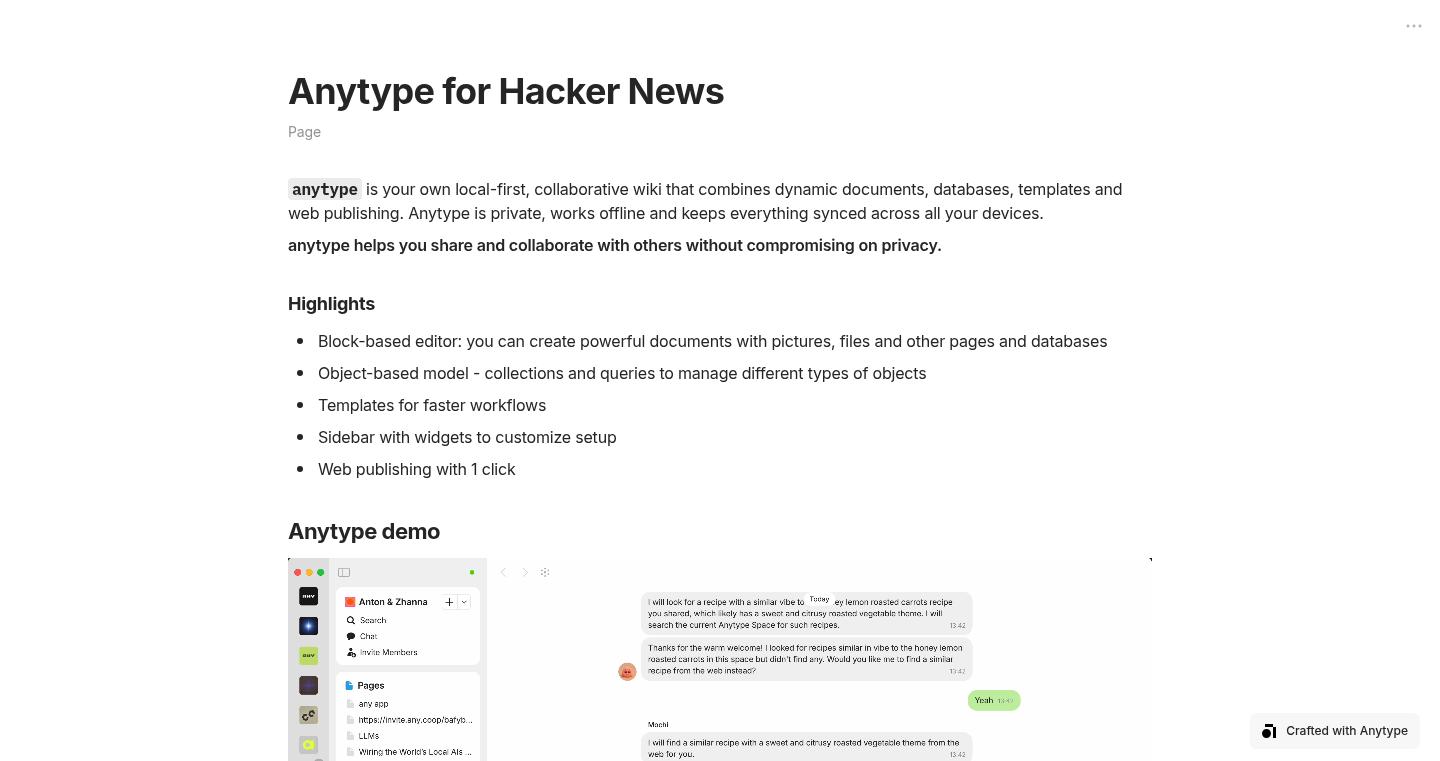
Author
sharipova
Description
Anytype is a revolutionary knowledge management tool that prioritizes your privacy and control. It allows you to create and manage documents, databases, and files collaboratively, with all your data stored locally and end-to-end encrypted. The new local API and MCP server open up exciting possibilities for developers to integrate Anytype with other tools and build custom workflows, especially with the integration of Large Language Models (LLMs). This is a significant step towards a truly private and independent digital workspace.
Popularity
Points 17
Comments 0
What is this product?
Anytype is a local-first, collaborative knowledge management tool. This means all your data lives on your device, providing enhanced privacy and security because your information isn't stored on a central server. It uses end-to-end encryption to keep your data safe and implements a CRDT (Conflict-free Replicated Data Type)-based synchronization system for seamless collaboration between users and devices. The new local API allows developers to extend Anytype's functionality, and the MCP (Machine Communication Protocol) server facilitates integration with LLMs, enabling AI-powered features within Anytype. This includes features like summarizing documents or generating content.
How to use it?
Developers can integrate Anytype in multiple ways. The local API allows you to build custom workflows and connect Anytype with other applications on your desktop. For instance, you could create a script that automatically imports data from a CSV file into an Anytype database. The MCP server enables you to connect Anytype with LLMs. Imagine automatically summarizing your notes or generating new content based on your existing information. You would need to download Anytype, explore the developer portal (developers.anytype.io), and start experimenting with the local API and the MCP server functionalities. The Raycast extension provided is a great example of how to use the API.
Product Core Function
· Local-first storage: All your data is stored on your device, giving you complete control and privacy. So this means that your information is not stored on any external server and you can rest assured that your data is only accessed by you and the people you choose to share it with.
· End-to-end encryption: Your data is encrypted from your device to the devices you share with, ensuring that only authorized users can access it. So this protects your content from prying eyes, keeping your information secure even if your device is compromised or someone intercepts your data in transit.
· CRDT-based sync: This technology allows for seamless, real-time collaboration, even with offline capabilities. So this lets multiple people work on the same documents or databases simultaneously, and the system automatically handles conflicts, ensuring everyone's changes are reflected.
· Local API: This API allows developers to build custom integrations and extend the functionality of Anytype. So this enables the creation of powerful workflows and allows you to connect Anytype with other tools and services you use, customizing it to your specific needs.
· MCP server: This server facilitates the integration of Large Language Models (LLMs) such as ChatGPT, allowing for AI-powered features within Anytype. So this opens the door to AI-driven features like automated summarization, content generation, and smart organization of your knowledge base, improving efficiency and productivity.
· Collaborative features: Anytype supports real-time collaboration on documents, notes, tasks, and tables. So this means you can work with others on the same projects, share ideas, and track progress in real-time, boosting team productivity and ensuring everyone stays on the same page.
Product Usage Case
· Integrating with existing note-taking workflows: A developer could create a script using the local API to automatically import notes from other apps into Anytype. So, this helps you consolidate all your information in one place, streamlining your note-taking process and making it easier to find what you need.
· Building custom AI assistants: Developers can leverage the MCP server to build AI-powered features, such as a summarization tool that condenses lengthy documents within Anytype. So, you can quickly grasp the key points of any document, saving time and effort.
· Developing project management dashboards: Using Anytype's database capabilities and the API, a developer could create a custom dashboard to track tasks, deadlines, and progress for different projects. So, you can get a clear overview of your projects, track progress, and manage your tasks efficiently.
· Creating a personalized knowledge base: A user can link notes, documents, and tasks, structuring information in a way that suits their needs, then share parts of it selectively. So, you can organize your personal and professional knowledge in an easily accessible and interconnected way, improving information retention and productivity.
6
ZigJR: JSON-RPC Library with Compile-Time Reflection
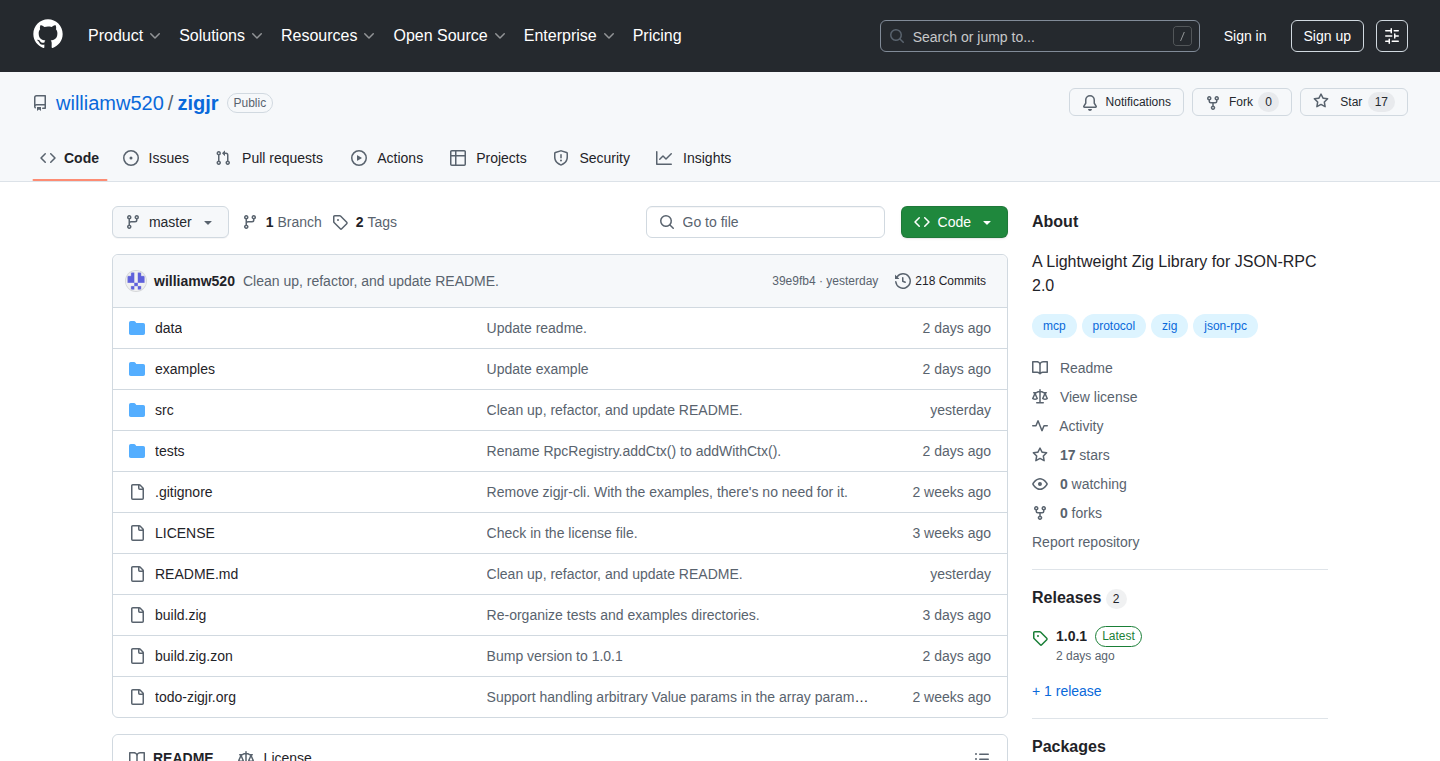
Author
ww520
Description
ZigJR is a JSON-RPC library specifically built for the Zig programming language. The core innovation lies in its use of Zig's 'comptime' feature (compile-time reflection) to achieve dynamic dispatching – the ability to call different functions based on a specific request – without sacrificing the benefits of static typing (where the type of a variable is known at compile time). This tackles the challenge of creating a flexible system where you can call functions with various input parameters and return types, all while ensuring that the code remains safe and efficient. So, instead of resorting to dynamic typing or runtime tricks, ZigJR leverages the compiler to understand function details and package them into a uniform format, making it possible to call functions dynamically in a statically-typed and type-safe way. This allows developers to build robust, flexible, and efficient systems that can handle various function calls with ease.
Popularity
Points 11
Comments 2
What is this product?
ZigJR is a JSON-RPC library, meaning it allows different software components to communicate with each other using JSON messages over a network. What makes it special is its internal mechanism: it utilizes 'comptime' reflection in Zig. In simple terms, during the compilation process, ZigJR looks at the functions you define. It figures out what parameters they take, what type of data they return, and wraps them in a standardized way. This allows you to call these functions dynamically (based on the request), while keeping the code type-safe and efficient. The innovation is the use of compile-time features to enable flexible function calls without sacrificing the advantages of a statically-typed language. So, imagine you want to remotely call a function 'add' and a function 'hello'. With ZigJR, you can set up a system where the request (e.g., asking to call 'add') is received and the correct function ('add') is then executed. The library handles the intricacies of packaging function details and ensuring everything works properly, offering a flexible, safe, and efficient way to handle dynamic function calls.
How to use it?
Developers integrate ZigJR into their Zig projects by including it as a dependency. They then define functions they want to expose via JSON-RPC. These functions can accept different types of inputs and produce various outputs. ZigJR handles the serialization (converting data into JSON) and deserialization (converting JSON back into data) of the data passed between the client and the server, and facilitates the dynamic calling of functions based on received JSON-RPC requests. The integration usually involves setting up routing rules for the functions, so when a specific request is received, ZigJR knows which function to call. For example, you would set up a mapping: When a JSON request comes in asking to run the function named 'add', the system knows to actually execute your 'add' function. This makes it easy to build applications that communicate with each other over a network using the JSON-RPC protocol. So, you can use this in distributed systems, microservices architectures, or any application where you need to have remote procedure calls.
Product Core Function
· JSON-RPC Handling: The library supports the JSON-RPC protocol, enabling communication with other applications over a network. So, it enables remote procedure calls easily.
· Compile-Time Reflection: ZigJR uses the Zig's comptime feature to reflect and determine function parameters and return types during compilation. So, it allows functions to be invoked dynamically and type-safely.
· Dynamic Dispatching: This feature lets the library call different functions based on the incoming requests, all while maintaining strong typing. So, you can build applications that react to different inputs and scenarios.
· Serialization/Deserialization: It converts data to and from JSON format, necessary for network communication. So, it provides the basis for data exchange between applications.
· Error Handling: ZigJR implements robust error handling mechanisms, ensuring the reliability of function calls. So, you can handle potential issues gracefully, ensuring that the system continues to run smoothly.
Product Usage Case
· Microservices Architecture: Imagine a system composed of several small services (microservices), each running different parts of an application. Using ZigJR, each microservice can expose its functionality via JSON-RPC. One service can call functions in another service over the network. For example, an e-commerce application might have one microservice managing user accounts and another managing product catalogs. The service managing product catalogs could use ZigJR to invoke functions of user account service to check user's permissions before serving product information. So, the developer can build a distributed, resilient system.
· API Gateway: You can build an API gateway to handle different API requests. ZigJR can manage the routing of the requests to appropriate back-end services, as well as handle the transformation of data, authentication and authorization. So, you can create a centralized access point for your APIs and add new functionality without impacting the consumers.
· Building RPC-based Applications: Use ZigJR in any scenario where you want different parts of your application (or other applications) to communicate. For example, build a system where a front-end application can trigger back-end functions over a network to do operations. ZigJR facilitates communication between the different applications. So, you can create flexible and interoperable applications.
7
CorpTimeViz: Visualizing Corporate Calendars
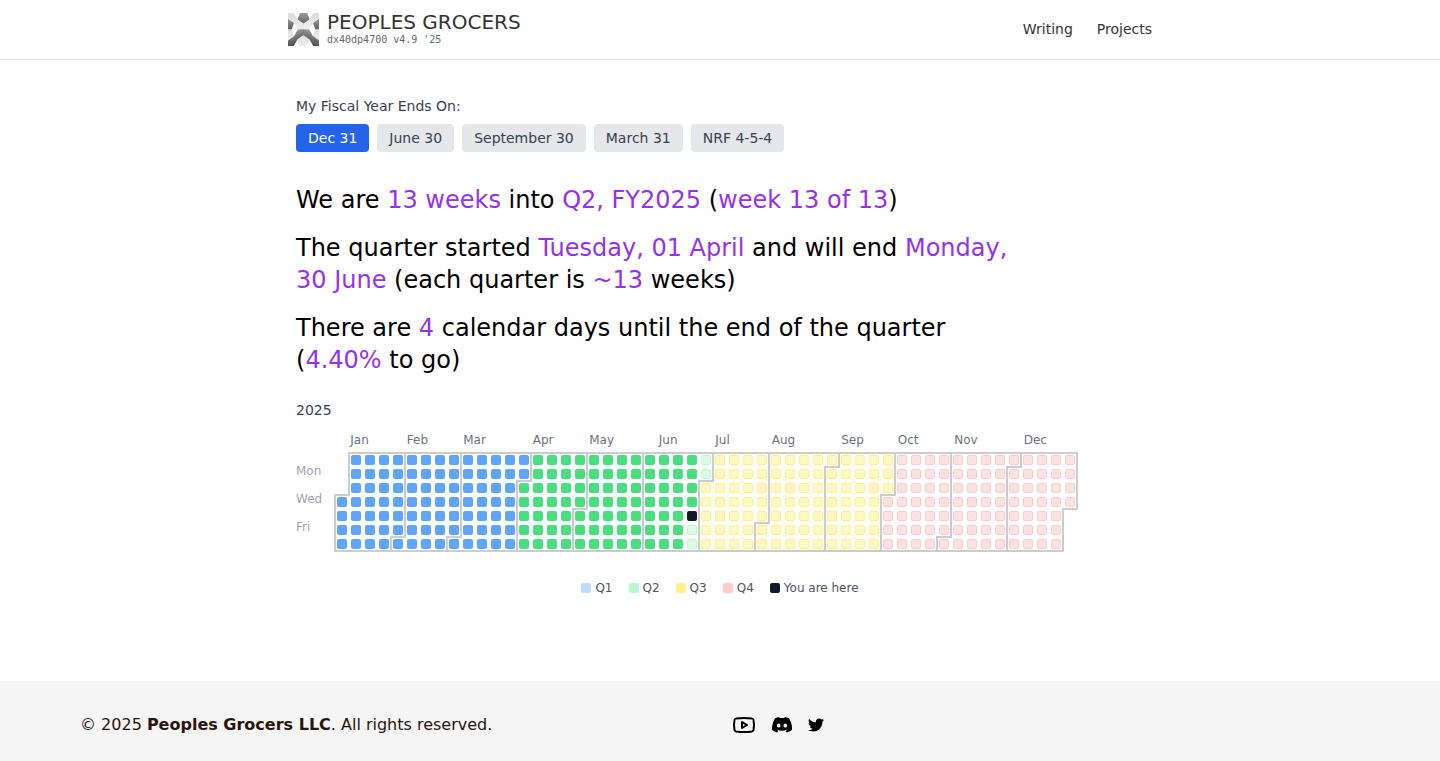
Author
marxism
Description
CorpTimeViz is a web application that visualizes different corporate calendar types, including the National Retail Federation's 4-5-4 calendar. This helps users understand and compare various financial reporting periods, which can be particularly useful for analysts, investors, and anyone dealing with financial data. The project demonstrates a practical application of data visualization to solve the complexity of time-based corporate structures.
Popularity
Points 11
Comments 0
What is this product?
CorpTimeViz is a web-based tool that graphically represents different corporate calendar structures. It takes complex calendar systems, like the 4-5-4 calendar used in retail, and presents them in an easy-to-understand visual format. It focuses on the core issue of how companies structure their fiscal year, making it simpler to grasp financial reporting periods. This is achieved by converting the numerical calendar logic into visual timelines and comparative displays.
How to use it?
Developers can potentially use CorpTimeViz as a module within their own financial analysis tools. Imagine integrating it into a reporting dashboard to show the impact of different fiscal year structures on financial performance. It can also be used as a learning tool to teach others about complex financial calendars. The project could inspire further development by providing a practical base for visualizing other financial data tied to calendar periods.
Product Core Function
· Visualization of 4-5-4 Calendar: This core function displays the 4-5-4 calendar in a clear visual format. It converts the numerical structure into a visual representation that makes it easy to compare and contrast reporting periods. For developers, this is a good example of data visualization principles applied to solve a specific problem, like simplifying a complex concept to boost understanding.
· Visualization of other calendar types: The project likely supports other calendar types. Developers can use this to integrate different financial calendar comparisons into a tool, for example comparing the fiscal year across different companies. So, it provides a solid foundation for building calendar-aware data applications.
· Potential search integration for company symbols: The project hints at searching for company symbols to link to specific calendar structures. This would allow users to quickly see the financial calendar information for specific companies. This is useful to filter data and make it easily navigable for users, and also an opportunity for developers to build a scalable data aggregation service.
Product Usage Case
· Financial Analysis Dashboard: An analyst could integrate CorpTimeViz into a dashboard to display a company's fiscal year alongside its financial performance metrics. So that the impact of different calendar periods on revenue can be seen.
· Investor Education Platform: An investment website could use the visualization to educate users on the fiscal year cycles of various companies. This allows investors to understand how different financial reporting periods may affect reported earnings or other financial data.
· Comparative Analysis Tool: Corporate finance professionals can leverage the visualization to compare the financial calendar structures of multiple companies. This helps them understand reporting timelines and make informed financial decisions more quickly.
8
MolSearch: Fast 3D Molecular Search Without a GPU
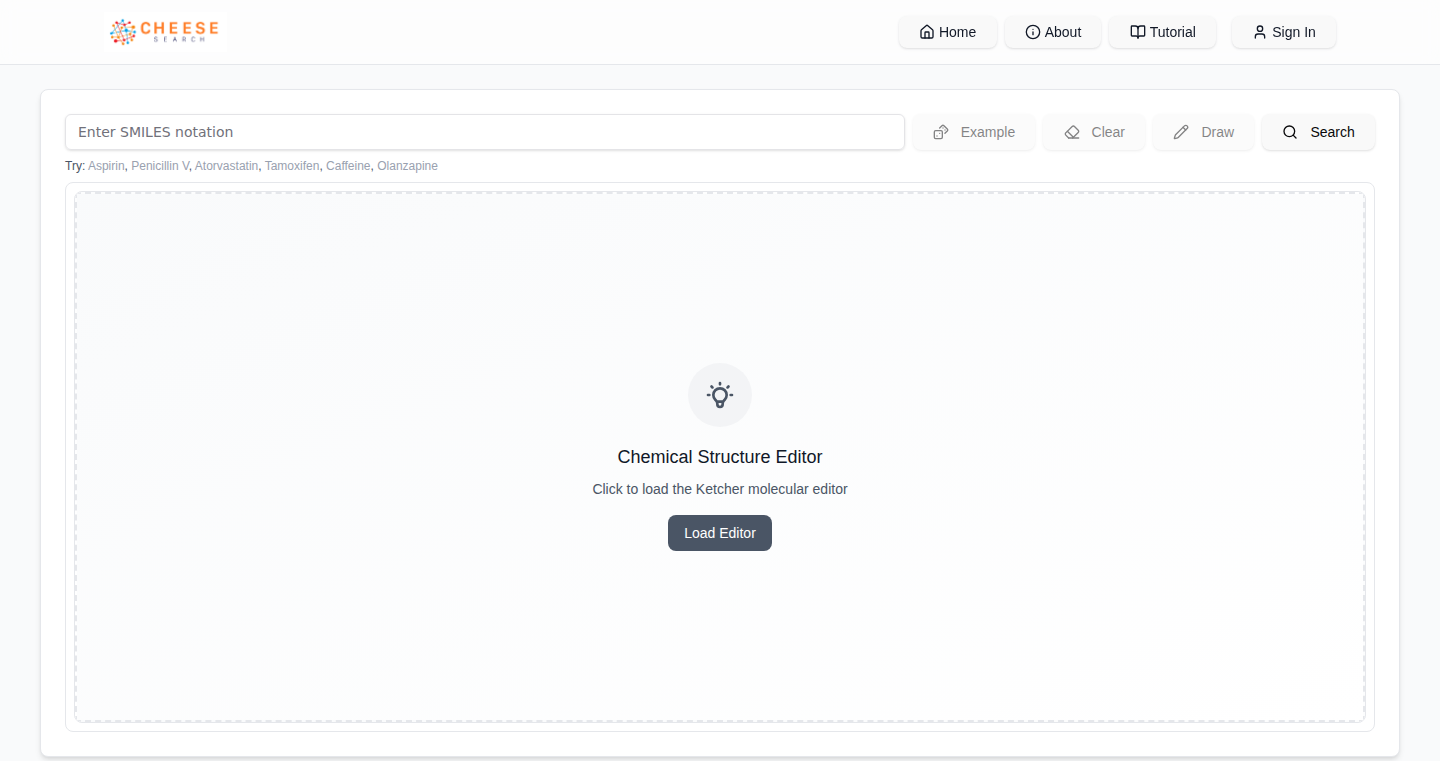
Author
mireklzicar
Description
MolSearch is a tool that lets you find molecules similar in shape or electrical properties to a molecule you provide, from a database of billions of molecules. The cool part? It does all this quickly, in seconds, and it doesn't even need a powerful graphics card (GPU) during the search. It stores everything on your computer's hard drive and uses less than 10GB of RAM. The project was built from the ground up, avoiding reliance on existing database tools, and offers a cost-effective way to analyze vast chemical datasets.
Popularity
Points 9
Comments 2
What is this product?
MolSearch is a molecular search engine that uses advanced algorithms to compare molecules based on their 3D shape and electrostatic similarity. You give it a SMILES string (a text representation of a molecule) and it returns a list of the most similar molecules. The innovation lies in its ability to perform these complex searches quickly, using just your computer's regular processing power (CPU) and memory, and storing the entire index on your hard drive. The underlying technology includes custom-built indexing methods and similarity calculations. It avoids the need for expensive GPUs or massive in-memory databases. So this is useful if you want to quickly find similar molecules without needing expensive hardware or cloud services.
How to use it?
Developers can use MolSearch through a user-friendly web interface or potentially integrate it into their own chemical software workflows via its data output formats (CSV/SDF). To use it, you input a SMILES string representing a molecule, and MolSearch returns similar molecules along with various properties. You might integrate this into drug discovery pipelines, materials science projects, or any application involving molecule analysis. It would be especially useful if you need a fast and cost-effective solution to quickly search through huge chemical databases. For example, you can use it to predict ADMET properties, or export the result to other software for further analysis.
Product Core Function
· Fast 3D Shape Similarity Search: Allows you to quickly find molecules that have a similar 3D shape to a query molecule. This helps in identifying molecules that might interact with the same biological targets or have similar physical properties. So this allows you to quickly identify molecules which have similar shapes which is important for drug discovery and material science.
· Electrostatic Similarity Search: Finds molecules with similar electrical charge distributions, which is crucial for understanding how molecules interact with each other and the environment. This helps in predicting things like drug-target interactions or how a molecule behaves in a particular solvent. So this function is important for understanding how molecules interact and behave.
· Massive Database Indexing: Handles a database of billions of molecules, allowing for comprehensive searches across a huge chemical space. This is a significant achievement, enabling researchers to find relevant molecules that might otherwise be missed. So this feature allows you to search in large database and find results that would otherwise be hard to come by.
· GPU-less Operation: Performs searches without needing a powerful graphics card (GPU), making it more accessible and cost-effective for researchers. This removes a significant barrier to entry for many users. So this means you don't need to buy expensive hardware and still get the results.
· Cost-Effective Index Building: Constructs the index using affordable hardware, like a single Nvidia T4 GPU, for indexing massive datasets. This makes it possible to build and maintain the index without breaking the bank. So this is a low cost way to build and use a massive database.
Product Usage Case
· Drug Discovery: Researchers can use MolSearch to identify molecules similar to known drugs, potentially leading to the discovery of new drug candidates. You could provide a SMILES string for a drug and find other molecules with a similar shape and electrostatic properties, thereby identifying potential new drug molecules. So, this helps speed up drug discovery.
· Material Science: Scientists can search for molecules with specific properties to design new materials. For example, you could identify molecules that are similar to a known polymer, enabling the design of new plastics. So this helps with finding and designing new materials.
· ADMET Prediction: MolSearch can be used to predict the ADMET (absorption, distribution, metabolism, excretion, and toxicity) properties of molecules. This allows researchers to filter out molecules that are likely to fail in clinical trials early on. So this reduces the time and cost to test molecules in the lab.
· Virtual Screening: Pharmaceutic scientists can use MolSearch in virtual screening campaigns to identify potential drug candidates from large databases of chemical compounds. So this helps to improve drug discovery effectiveness and efficiency.
9
Effect UI: Reactive UI Framework Powered by Effect
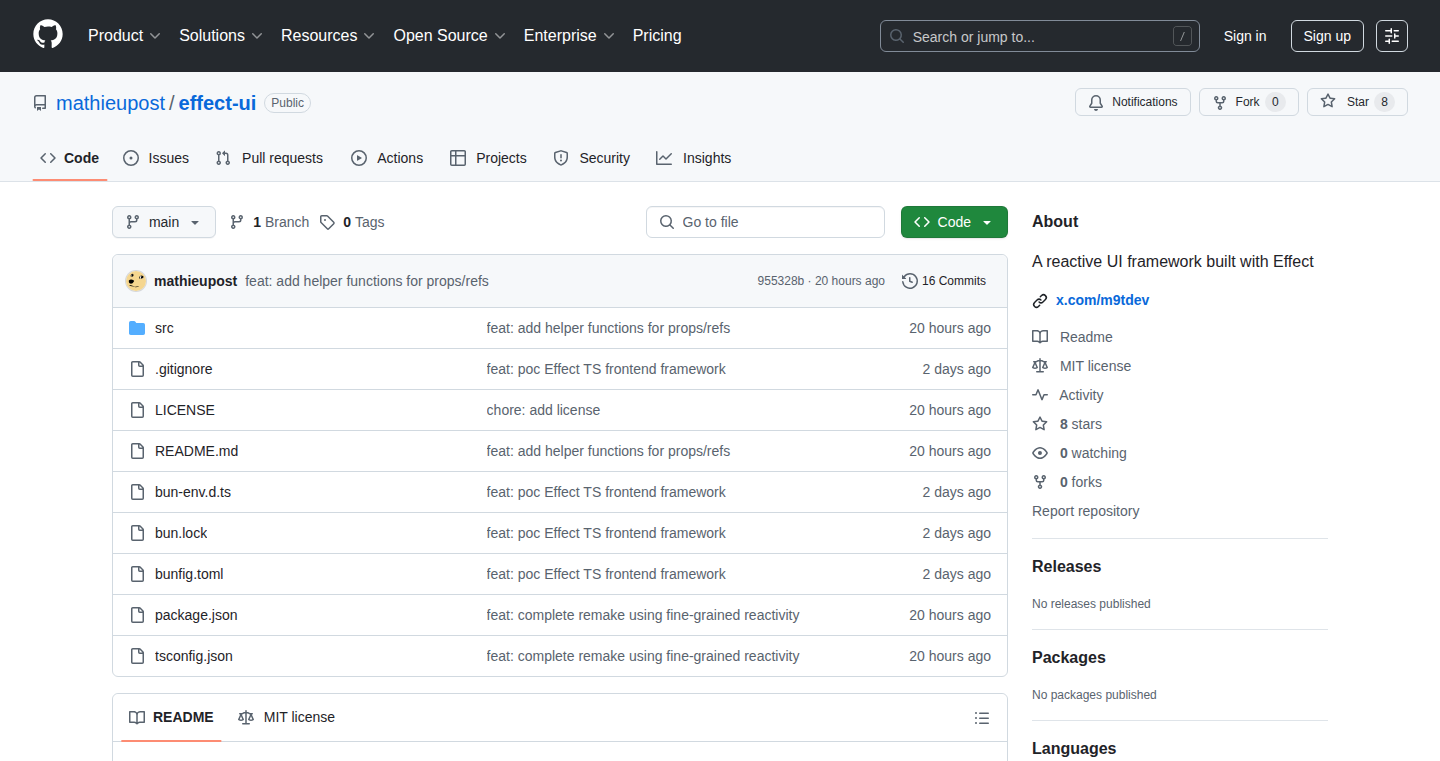
Author
m9t
Description
Effect UI is a proof-of-concept (PoC) UI framework built entirely with the Effect library. It leverages Effect's functional programming paradigm to create a reactive UI experience. The core innovation lies in its use of SubscriptionRefs for fine-grained reactivity, similar to SolidJS, minimizing unnecessary re-renders. Components are essentially Effects, enabling dependency injection of themes, clients, and stores using Contexts. This approach aims to build UI components with a functional, predictable and efficient way, which leads to a more maintainable UI.
Popularity
Points 8
Comments 2
What is this product?
Effect UI is a UI framework that takes a different approach to building user interfaces. Instead of relying on traditional methods like React's re-renders, it uses the Effect library to achieve fine-grained reactivity, meaning changes are applied to specific parts of the UI efficiently. It's like having a UI that can update itself intelligently. Effect UI also uses a technique called dependency injection, allowing you to easily manage settings like themes and data sources. So, what's the innovation? It's about building a UI in a way that is both functional and efficient, making it easier to maintain and understand. So this is useful for developers who want to build UI components with better efficiency and maintainability. Think of it as building lego blocks, where each block represents an effect and each block interacts in the right way.
How to use it?
Developers can use Effect UI to build reactive web applications. The framework offers a novel way to handle UI updates, making the app more performant by minimizing unnecessary re-renders. You could integrate Effect UI into your existing TypeScript projects by importing its components and defining your UI using Effect-based principles. You can then create components that react to data changes and user interactions. The advantage is you can build reactive UI without some performance problems of the existing react UI Frameworks. So it can be used in all kinds of web app projects that requires responsiveness and performance.
Product Core Function
· Fine-grained Reactivity with SubscriptionRefs: Effect UI utilizes SubscriptionRefs to precisely track and update UI elements that have changed, minimizing unnecessary re-renders. Application Scenario: This is incredibly useful for building highly interactive and dynamic user interfaces, where performance is critical. So this benefits you by making your UI faster, smoother, and more responsive, especially for complex applications.
· Component as Effects: The framework treats UI components as Effects, providing a clean and functional approach. Application Scenario: This approach facilitates dependency injection of various resources like themes, clients, and data stores, enhancing the organization and maintainability of the code. So this benefits you by writing components easier to maintain and reuse across your applications.
· Dependency Injection via Contexts: Effect UI enables dependency injection through Contexts, facilitating a clean and modular architecture. Application Scenario: This approach is used for injecting configurations, services, and other dependencies into components, promoting a modular and testable codebase. So this benefits you by improving modularity and makes your components easier to test.
· Effect-Based Functional Programming: The core design is built on Effect, encouraging functional programming principles. Application Scenario: This enhances the predictability of the code and makes the UI easier to reason about. So this benefits you by making your code easier to debug, understand, and collaborate on.
Product Usage Case
· Building Interactive Dashboards: Suppose you're developing a real-time dashboard that needs to update frequently based on data changes. With Effect UI, you can easily create components that react immediately to incoming data, minimizing performance overhead. For you, this means your dashboard remains responsive even with a large number of updates.
· Developing Complex Web Applications: If you're working on a single-page application (SPA) with many interactive elements, Effect UI’s fine-grained reactivity can significantly improve performance by updating only what’s necessary. For you, this means a faster and more responsive web app, enhancing user experience.
· Theming and Customization: Imagine creating a website where users can customize the theme (colors, fonts, etc.). Effect UI's dependency injection capabilities would let you easily inject theme settings into your components. For you, this streamlines the customization process, making it easier to implement and maintain.
· Creating Reusable UI Components: You are building a component library to share across multiple projects. Effect UI's functional nature encourages creating components that are easy to understand and reuse. For you, this translates into more maintainable and standardized code, reducing development time.
10
Kraa.io - Markdown-Powered Knowledge Base
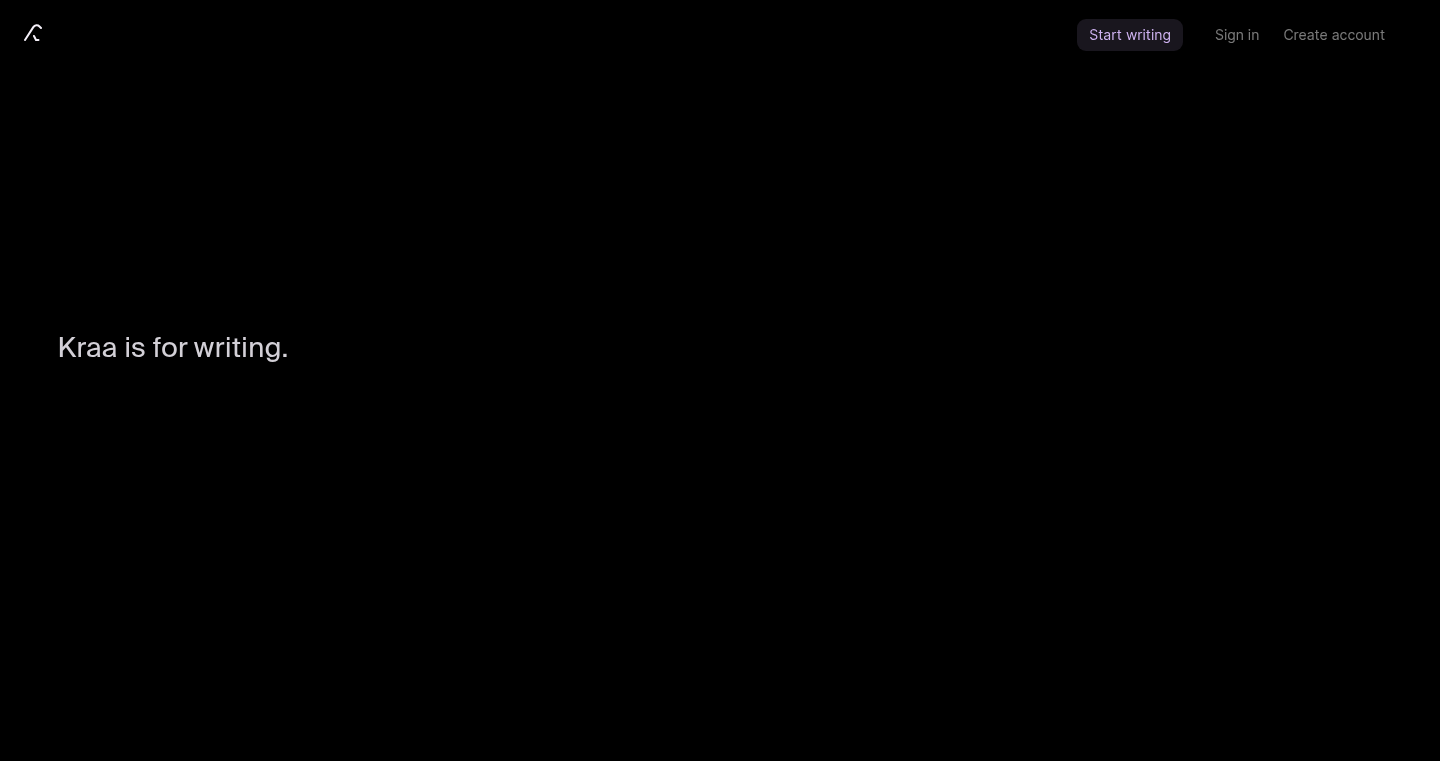
Author
levmiseri
Description
Kraa.io is a Markdown writing application designed for building and managing a knowledge base. It offers a simple and efficient way to create, organize, and share information using the universally compatible Markdown format. The innovation lies in its focus on streamlined writing and knowledge management, making it easy for anyone to document and retrieve information. It tackles the problem of disorganized notes and complex documentation tools by providing a lightweight, text-based solution.
Popularity
Points 6
Comments 3
What is this product?
Kraa.io is a web-based application where you can write and organize your notes using Markdown. Markdown is a simple way to format text using plain text symbols (like using * for italic or ** for bold). The project's innovation is the focus on making it easy to write and organize information. Think of it as a specialized notebook that understands Markdown, making your notes look good and easy to find. The underlying technology involves a Markdown parser and a content management system (CMS) tailored for quick writing and organization. So this is useful for everyone who needs to keep their notes in order and share with others.
How to use it?
Developers can use Kraa.io to document their projects, write tutorials, or create internal wikis for their teams. Simply write in Markdown, organize your notes, and Kraa.io handles the formatting and organization. You can share the content by linking to it. For example, you can embed your project's documentation within your codebase or share it with clients. It integrates seamlessly with other tools that support Markdown like any text editor. So this is useful for creating documentation in any kind of projects.
Product Core Function
· Markdown Editing: Allows users to write and format text easily using Markdown syntax. This is valuable because Markdown is a simple and universal format, ensuring your notes can be read anywhere, so you won't need to deal with specific file type incompatibility.
· Knowledge Base Organization: Provides a structure for organizing notes, enabling easy navigation and retrieval of information. This is useful because it helps to create a central hub for documentation, making your knowledge accessible, and searchable.
· Content Sharing: Allows users to share their notes easily with others. This is valuable because it facilitates collaboration and knowledge sharing within teams, or with external users.
· Real-time Preview: Offers a live preview of the formatted Markdown, allowing users to see how their notes will look as they write. This is useful because it helps with visual editing and makes it easier to create well-formatted documentation.
· Note Linking: Allows users to link between different notes, creating a web of interconnected information. This is valuable because it helps users connect related information, and discover useful information faster and more efficiently
Product Usage Case
· Software Documentation: A developer can use Kraa.io to create detailed documentation for their software projects. This allows them to organize technical specifications, tutorials, and API references in an easy-to-read format. The benefits are clear documentation improves user experience and makes it easier for developers to maintain and update their projects.
· Personal Knowledge Management: A student can use Kraa.io to keep track of notes from their classes, create study guides, and organize research. This provides an organized system to help understand the complex materials.
· Team Wikis: A team can use Kraa.io to set up an internal wiki for sharing knowledge, documenting processes, and collaborating on projects. This promotes information sharing across the organization.
· Project Management: A project manager can use Kraa.io to document meeting notes, create project plans, and track progress. This creates a central repository of information and keep everything in the same place.
· Content Creation: A content creator can use Kraa.io to write articles, blog posts, and create content for different platforms. With this approach, you can keep the formatting without having to worry about the specifics of each platform's requirements
11
Outbound: Swipe to Plan – Your Brainrot-Era Trip Planner
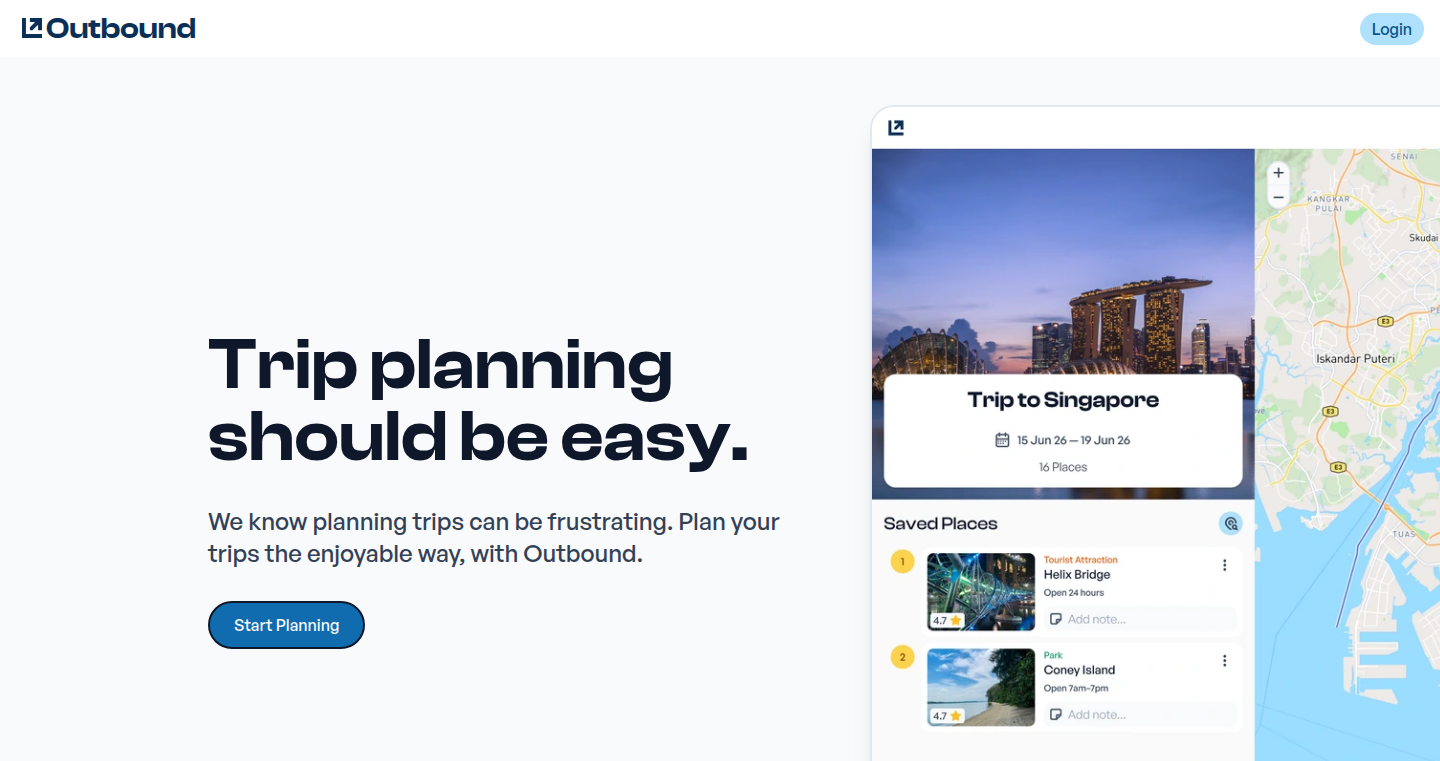
Author
Su-
Description
Outbound is a trip planning tool that reimagines the process with a Tinder-like swiping interface. It allows users to quickly add attractions to their itinerary by simply swiping through them. The core innovation lies in its intuitive, drag-and-drop itinerary planner and automatic travel time calculations. It solves the common problem of tedious trip planning by streamlining the process and making it fun, especially for day trips.
Popularity
Points 6
Comments 3
What is this product?
Outbound is a web application that lets you plan trips using a swipe-to-add interface, much like how you would browse through profiles on Tinder. The core technology leverages a database of attractions and integrates with mapping services to provide travel time estimates between locations. The innovation is in making trip planning quick and easy. So, what this means is that instead of spending hours planning, you can swipe through different places and easily organize them into a daily itinerary.
How to use it?
Developers can access the source code and contribute to the project on GitHub. They can use the project as a starting point to learn about front-end development (likely using a framework like React), integrating with mapping APIs (like Google Maps), and building user interfaces that feel intuitive. You can integrate this into your own travel apps or create a custom planner tailored to specific interests. For example, you can adapt the swipe-to-add functionality to build a tool for choosing restaurants or activities. So, you can learn a lot about building fun, user-friendly interfaces and get a head start on creating similar applications.
Product Core Function
· Swipe-to-add attractions: Allows users to quickly add places to their itinerary by swiping, simplifying the process of selecting potential destinations. It's helpful because it makes browsing and choosing places much more enjoyable, saving you time.
· Drag-and-drop itinerary planner: Provides a visual interface for arranging places in the itinerary, enabling easy modification and organization. It provides a very direct way to control your trip and adjust your schedule on the go. So, you can customize your trip to fit your needs quickly.
· Automatic travel and arrival time estimates: Calculates travel times between places, eliminating the need to manually check travel durations. This automates the tedious part of travel, making planning way faster. So, you can get realistic estimates of how long it takes to get from one place to another without leaving the app.
· Share trips with friends: Allows users to collaborate on trip planning by sharing their itineraries with others. This makes it easy to plan trips together. So, you can easily coordinate with friends and family and create amazing experiences.
· Notes for each place: Allows the user to store useful notes, details, and reminders regarding each place in the itinerary. This is helpful because it helps you create more detail for your trip. So, you can organize your thoughts and make your trip even better.
Product Usage Case
· Integrating a Tinder-style UI for location selection in a travel app. This is an example of using the swipe interface to improve the user experience. So, you can make a travel planning app more intuitive.
· Using the drag-and-drop functionality to build an itinerary planner. This enhances a lot of planning apps with a simple way to arrange the user's day. So, you can create an easy-to-use itinerary planner.
· Implementing automatic travel time calculations in a mapping service integration to provide travel directions. This is especially helpful when planning day trips to reduce time spent on route planning. So, you can incorporate real-time travel information.
· Using share functionalities to make it easier to collaborate with others. This helps with creating group trips and reducing the work involved with planning it all. So, you can help with friend group trips.
· Using the software as inspiration to build a more focused itinerary creator. This allows developers to think about the needs of a small group and solve a specific pain point. So, you can create a better solution.
12
PixelCraft: Rust-Powered Image-to-Pixel-Art Generator
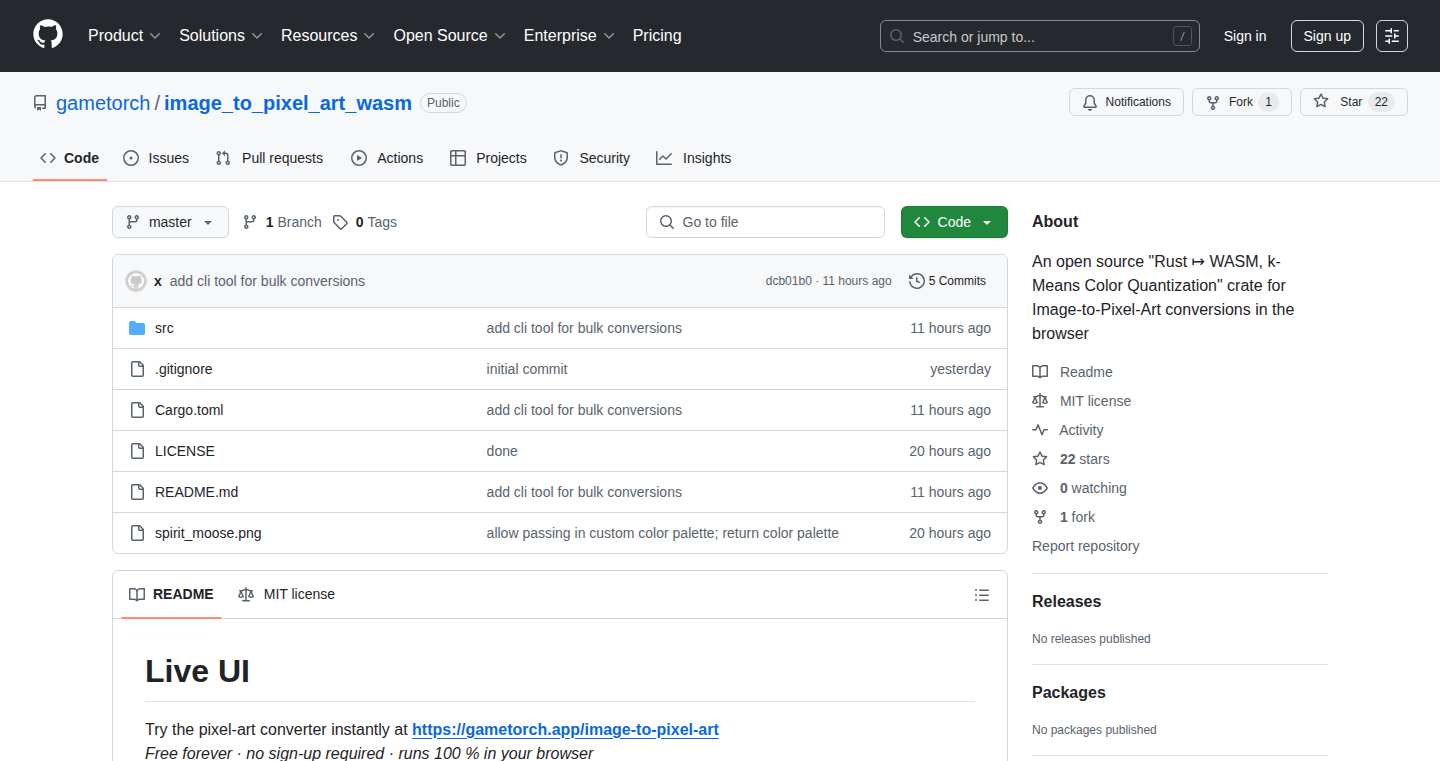
Author
gametorch
Description
PixelCraft is a tool that transforms images into pixel art using the power of Rust and WebAssembly (WASM). It leverages the K-Means clustering algorithm for color quantization, which means it intelligently reduces the number of colors in an image while preserving its visual essence. This project tackles the problem of automatically generating pixel art, a task usually done manually, by providing a fast and efficient method for converting images into a retro pixelated style. So this is useful because it automates a tedious artistic process.
Popularity
Points 9
Comments 0
What is this product?
PixelCraft works by taking an image, analyzing its colors, and then using the K-Means algorithm to group similar colors together. The algorithm then chooses a representative color for each group, effectively reducing the color palette. This process is done using Rust, a language known for its speed and memory efficiency. The resulting color palette and the pixelated image data is then exported, often via WASM, making the project usable in web browsers or other environments where speed is critical. So this is useful because it offers a performant solution for image manipulation with cross-platform compatibility.
How to use it?
Developers can use PixelCraft in several ways. They can integrate the Rust crate directly into their projects, for example in game development, for efficiently processing images. Or, they could use it as a backend service, providing a pixel art generation API. The WASM compilation allows for easy integration in web-based image editors. So this is useful for image processing tools and game developers who need pixel art generation capability.
Product Core Function
· K-Means Color Quantization: This is the core algorithm that intelligently reduces the number of colors in an image. This is valuable because it allows for more efficient image representation, especially useful for low-resolution displays or retro art styles. You can use this to create pixel art and reduce the image file size.
· Rust Implementation: The use of Rust provides significant performance advantages, making the image processing extremely fast, even for large images. This is useful if you need to process a lot of images quickly or work in a resource-constrained environment.
· WASM Compilation: Compiling to WebAssembly allows the pixel art generation to run in web browsers or other environments that support WASM. This is useful because it gives a wider reach and allows image transformation client side in your browser.
· Image Input/Output: The project handles different image formats (e.g., PNG, JPEG), and outputs pixelated image data, providing a ready-to-use result. So this is useful because it simplifies the process of converting images into pixel art.
Product Usage Case
· Game Asset Creation: A game developer can use PixelCraft to automatically generate pixel art sprites from existing character images. This solves the time-consuming process of manual pixel art creation, allowing for rapid prototyping and asset generation. This is useful for game developers to convert their existing images to pixel-art formats
· Web-Based Image Editor Integration: A web developer can incorporate PixelCraft into an online image editor. Users can upload images, apply the pixelation effect, and download the result directly in their browser. So this is useful for websites or online applications requiring pixel-art processing capabilities.
· Educational Tool: PixelCraft can be used as an educational tool to demonstrate the principles of color quantization and image processing to understand how to effectively transform images. So this is useful for students, or those learning the basics of digital image manipulation.
13
ParallelAI: Unleashing the Power of Multiple AI Models
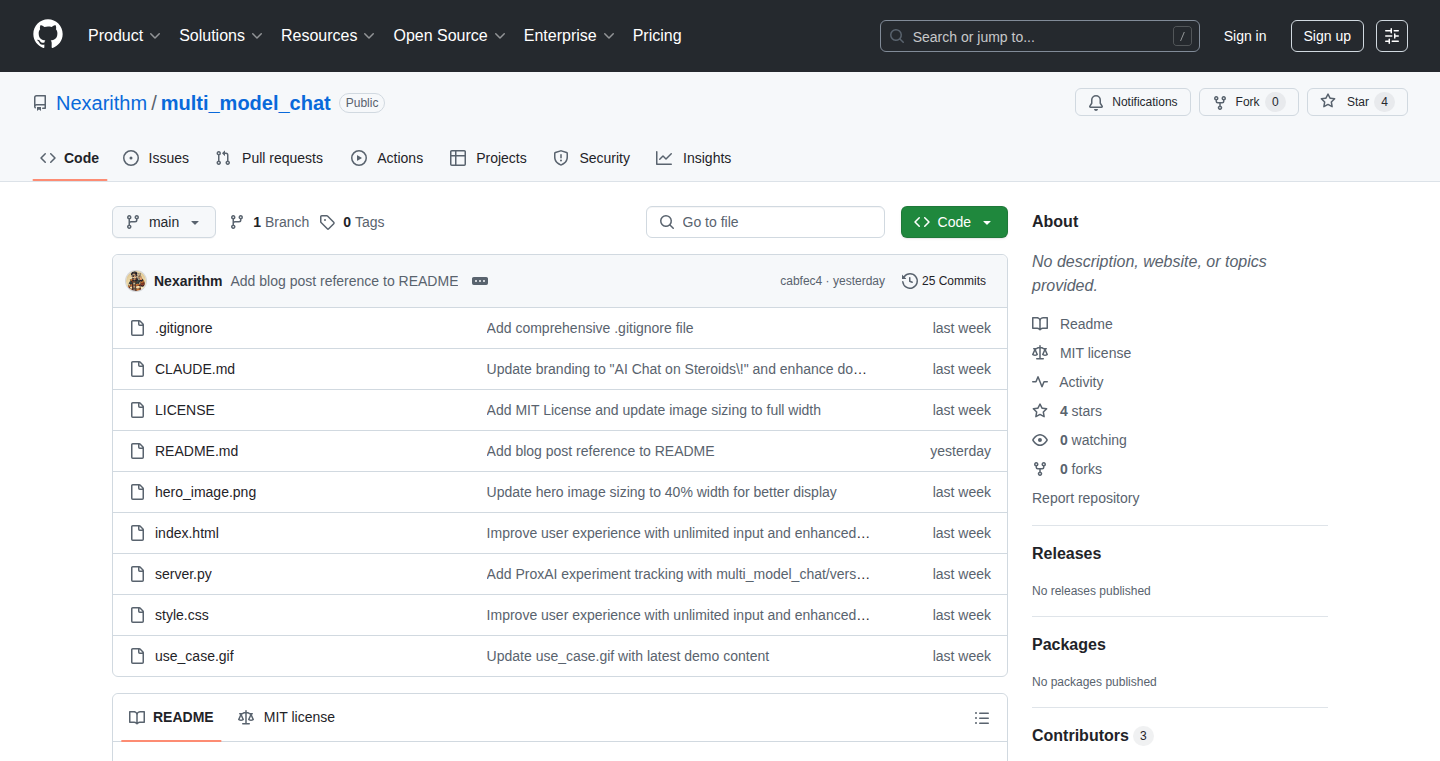
Author
nexarithm
Description
ParallelAI is an open-source application that simultaneously queries over 10 different AI models (like Gemini, Claude, and others) for a single prompt, and then uses a 'combiner' AI model to summarize the responses. This addresses the challenge of getting diverse perspectives and the best possible answer by leveraging the strengths of multiple AI tools at once. It offers a simple interface for users to quickly compare and contrast responses from various AI models, enhancing the quality of answers to complex queries. Think of it as having a panel of experts working on your problem, each offering their insights.
Popularity
Points 5
Comments 4
What is this product?
ParallelAI works by sending your question to multiple AI models in parallel – think of it like asking ten different experts the same question at the same time. Each AI model processes the question and generates its own response. Then, a special 'combiner' AI model takes all the responses and creates a summary, giving you the most comprehensive and helpful answer. So, if you want more complete answers to complex questions, this provides a way to harness the power of different AI tools to get a richer set of information.
How to use it?
Developers can download the open-source code from the GitHub repository. After setting up the necessary API keys for different AI models, users can input their queries and receive combined responses. This allows developers to experiment with different AI models without needing to manually switch between them. It is extremely useful for AI-driven applications, allowing developers to easily compare answers and enhance user experience in applications where the quality of AI-generated answers is critical. You can integrate this into your projects to build an AI-powered research assistant, a smart chatbot, or even an automated content generation system. This allows for a more robust and versatile approach to AI integration, saving time and effort.
Product Core Function
· Simultaneous Querying: This feature sends a user's input to multiple AI models concurrently. This means you get multiple perspectives and answers in a short time. This is super valuable when you need to quickly compare different AI's capabilities.
· Response Summarization: The system combines responses from different models to create a comprehensive summary using another AI. This avoids the need to manually sift through various responses and provides a consolidated answer, which saves time and delivers more valuable insights. This is useful when you want an 'expert level' answer, as it reduces the chance of missing important information.
· Open-Source and Customizable: As an open-source project, it allows developers to tailor the application to their specific needs, integrate it into existing projects, and even modify the AI models used. This offers maximum flexibility, enabling creative experiments in AI applications, and promoting learning and adaptation of different AI models.
Product Usage Case
· Research and Information Gathering: Researchers can use ParallelAI to quickly gather diverse perspectives on a research topic. Asking the same question to multiple AI models allows them to compare and contrast different insights. This helps in identifying new ideas and ensuring comprehensive coverage of the subject. It streamlines the research process and provides more in-depth analysis.
· Content Creation and Editing: Content creators can use the application to generate various drafts or improve existing articles. By querying different AI models, you can get different writing styles, tones, and suggestions. This enables faster content production and helps in improving the quality and originality of the content.
· Debugging and Troubleshooting: Developers can use ParallelAI to troubleshoot coding problems by querying several AI models for solutions. The application allows them to get different suggestions, compare approaches, and select the most effective solution more efficiently, saving time and increasing productivity. This offers the chance to discover unexpected solutions and accelerate their workflow.
14
Multi-AI Chat Aggregator
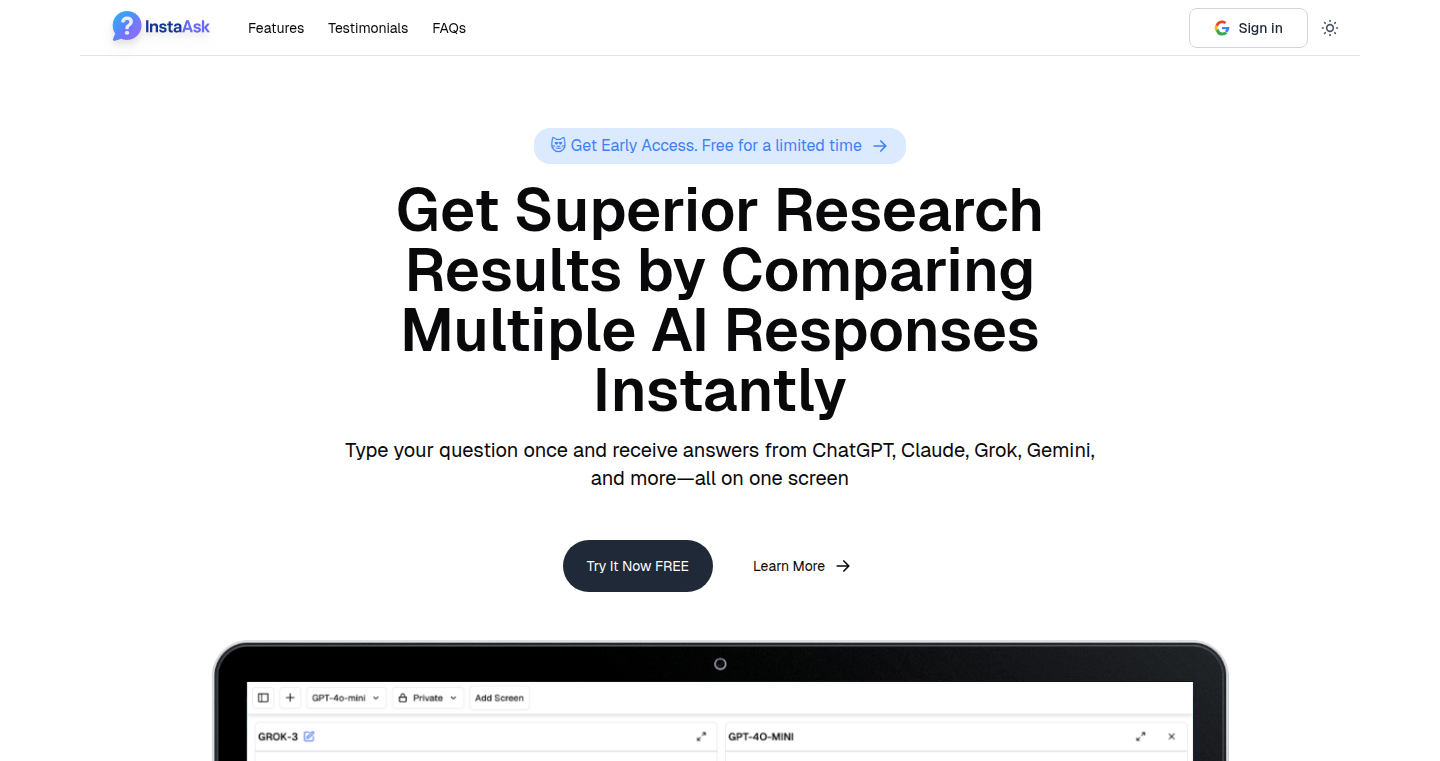
Author
oksteven
Description
This project is a chat interface that lets you talk to multiple AI models (like ChatGPT, Claude, Grok, Gemini, and Llama) at the same time. It's designed to help you quickly compare answers from different AI and find the best response for your research or tasks. The technical innovation lies in providing a unified interface and consolidating responses from different AI backends, allowing for simultaneous querying and comparison.
Popularity
Points 5
Comments 4
What is this product?
This project combines the power of various AI models by allowing you to interact with them through a single interface. When you ask a question, it sends the question to all connected AI services. Then, it displays all the answers side-by-side. This helps you quickly see the different responses and compare them. The innovation is in the simultaneous use of multiple AI models, providing a faster and more complete overview of the information available. So what's in it for me? You can get better answers by comparing the output of different AI models, which helps you make decisions or get more reliable information.
How to use it?
Developers can use this project by integrating it into their research tools, automation systems, or data analysis pipelines. You can either use the provided interface or integrate the API endpoints that the project provides into your own application to query these AI models. For example, you could build a tool to summarize documents, where the summary is generated by several AI models in parallel, and the user can then compare and select the best summary. So what's in it for me? You can save time by streamlining your research or data analysis tasks using parallel AI processing.
Product Core Function
· Simultaneous Querying: Sends your prompts to multiple AI models at the same time. Technical value: This allows for rapid comparison of responses, saving time and improving efficiency. Application scenario: Useful for research or tasks where accuracy and breadth of information are critical.
· Unified Interface: Provides a single interface for interacting with all AI models. Technical value: Simplifies the user experience by hiding the complexity of working with different AI platforms. Application scenario: Helps in various tasks like summarization, question answering, and content generation.
· Response Aggregation: Collects and displays answers from multiple AI models in a single view. Technical value: This lets the user compare the responses directly. Application scenario: Ideal for understanding nuances, identifying biases, or checking the accuracy of the information.
· Model Selection (Potential): Offers functionality to choose and integrate any available AI model (depending on available APIs and developer effort). Technical value: Allows for easily changing the models used and ensures up-to-date access to different AI technologies. Application scenario: Helps to keep up with rapidly developing AI technologies.
Product Usage Case
· Research Assistant: A researcher can use this to quickly compare the responses of different AI models when researching a topic. This helps to get a broader perspective and identify the most relevant information. So what's in it for me? Better information for your studies.
· Content Creation Tool: A content creator can use this to generate different drafts of an article or script, compare them, and select the best one. This can save time and improve the quality of the generated content. So what's in it for me? Increased content creation efficiency.
· Decision-Making Aid: In complex decision-making processes, users can input a question to several AI models to get varied perspectives on a given issue. They can then compare the models' responses and make a better decision. So what's in it for me? Make more informed decisions.
15
Summle: A Numerical Deductive Game
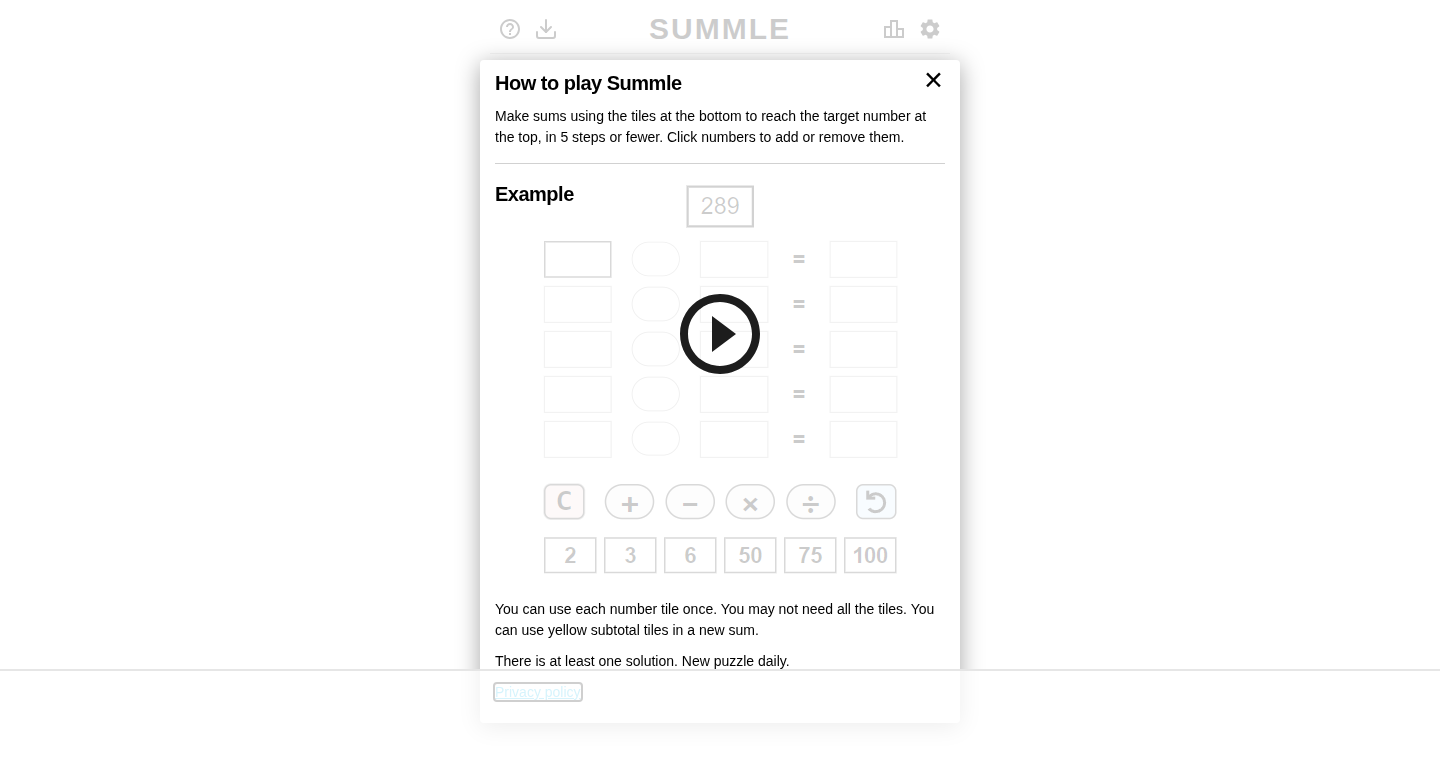
Author
kirchhoff
Description
Summle is a browser-based math game, a playful take on number puzzles. It challenges players to deduce a hidden number based on a series of addition clues. The technical innovation lies in its simple yet clever algorithm that generates these clues, ensuring a solvable but challenging experience. It cleverly combines simple arithmetic with logical deduction, demonstrating how complex gameplay can be built from straightforward mathematical principles. It solves the problem of creating a fun and educational game with a focus on number sense.
Popularity
Points 5
Comments 3
What is this product?
Summle is a web-based game where you have to guess a secret number. The game gives you a series of addition problems as hints. The clever part is how the game creates these hints. It uses a special method to make sure the clues are just right – not too easy, not too hard – so you can always find the secret number if you use your brain. So, it teaches you to think logically and use numbers in a fun way.
How to use it?
Developers can use Summle's core logic to build similar educational games or puzzles. The game's clue generation algorithm could be integrated into other projects requiring a similar level of puzzle design. You could embed it in your website or integrate it into other educational tools to provide users with math-based challenges.
Product Core Function
· Hint Generation Algorithm: This is the heart of Summle. It takes a target number and generates addition problems to guide the player. Its value lies in its ability to create tailored puzzles that are challenging but always solvable. For developers, this is valuable as it can be adapted to create puzzles of varying difficulty levels, suitable for different age groups and skill levels. This is useful for creating educational games.
· User Interface (UI): The UI of Summle is built with simple web technologies (HTML, CSS, JavaScript). This functionality allows users to interact with the game through a web browser. Its value lies in allowing any user with internet access to play the game. For developers, it demonstrates how user-friendly and accessible interfaces can be built using basic web technologies.
Product Usage Case
· Educational Game Development: Developers can leverage the hint generation algorithm to create other math-based games or educational tools. It is possible to modify the algorithm and game to teach other mathematical concepts, or other areas needing similar types of reasoning and deduction.
· Web-based Puzzle Design: Web developers can use this as an example of how to create and launch a simple, yet effective, web-based game. This showcases the power of front-end technologies and the effectiveness of lightweight development for a simple game.
16
Piper-mode: Emacs' Voice with Piper's Power
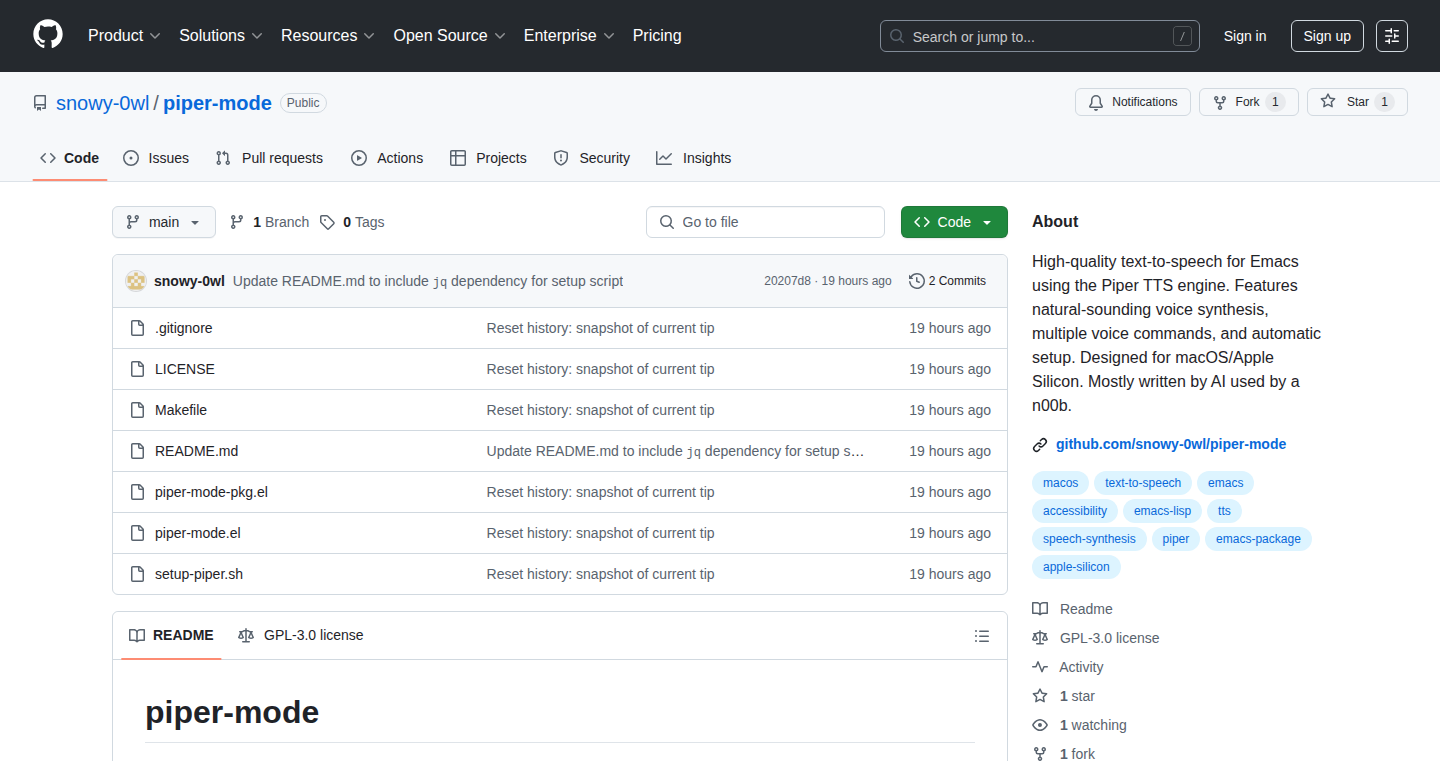
Author
snowy_owl
Description
Piper-mode integrates the Piper text-to-speech (TTS) engine into the Emacs text editor. It allows Emacs users to have their text read aloud using high-quality, offline voices. The core innovation is leveraging Piper, an open-source and privacy-focused TTS engine, directly within the Emacs environment, providing users with spoken feedback and enhancing accessibility and productivity for programmers and writers. So this offers hands-free review of your code or text.
Popularity
Points 6
Comments 1
What is this product?
Piper-mode is a plugin that adds text-to-speech functionality to Emacs, utilizing the Piper TTS engine. Piper is known for its ability to generate natural-sounding speech offline. This project creatively combines these two elements, letting you listen to text within Emacs. You can have code read aloud, making debugging easier, or listen to documentation while coding. Its innovation lies in seamlessly integrating a powerful, open-source TTS engine into a widely-used text editor environment.
How to use it?
Developers can install Piper-mode within their Emacs configuration. Once installed, they can trigger text-to-speech using customizable commands. For instance, you could configure it to read the current line of code, the entire buffer, or selected regions. Integration is done by simple command in Emacs. So this is useful for a wide range of tasks, such as code review, documentation consumption, or simply making text more accessible.
Product Core Function
· Text-to-Speech for Code: Reads code aloud, allowing developers to catch errors and review their work hands-free. This is valuable for code quality and review.
· Text-to-Speech for Documentation: Reads documentation or comments. Useful for understanding lengthy text quickly while keeping focus on other tasks.
· Customizable Voice and Speed: Allows users to select different voices and adjust the speech rate to suit their preferences and workflow. This enhances personalization and utility.
· Offline Functionality: Works entirely offline, ensuring privacy and accessibility, which is useful for working in environments without network connectivity.
Product Usage Case
· Code Review: A developer can configure Piper-mode to read out the current line of code after every code modification. This can help to quickly identify errors. So you can find mistakes faster.
· Documentation Consumption: A writer uses Piper-mode to read aloud long articles or documentation while simultaneously writing or editing. This speeds up and helps with understanding large documents.
· Accessibility Aid: For users with visual impairments, Piper-mode can read out the entire buffer or selected parts, thus making Emacs accessible. So anyone can benefit from text-to-speech.
17
Biohack: Longevity-Focused Food Scanner
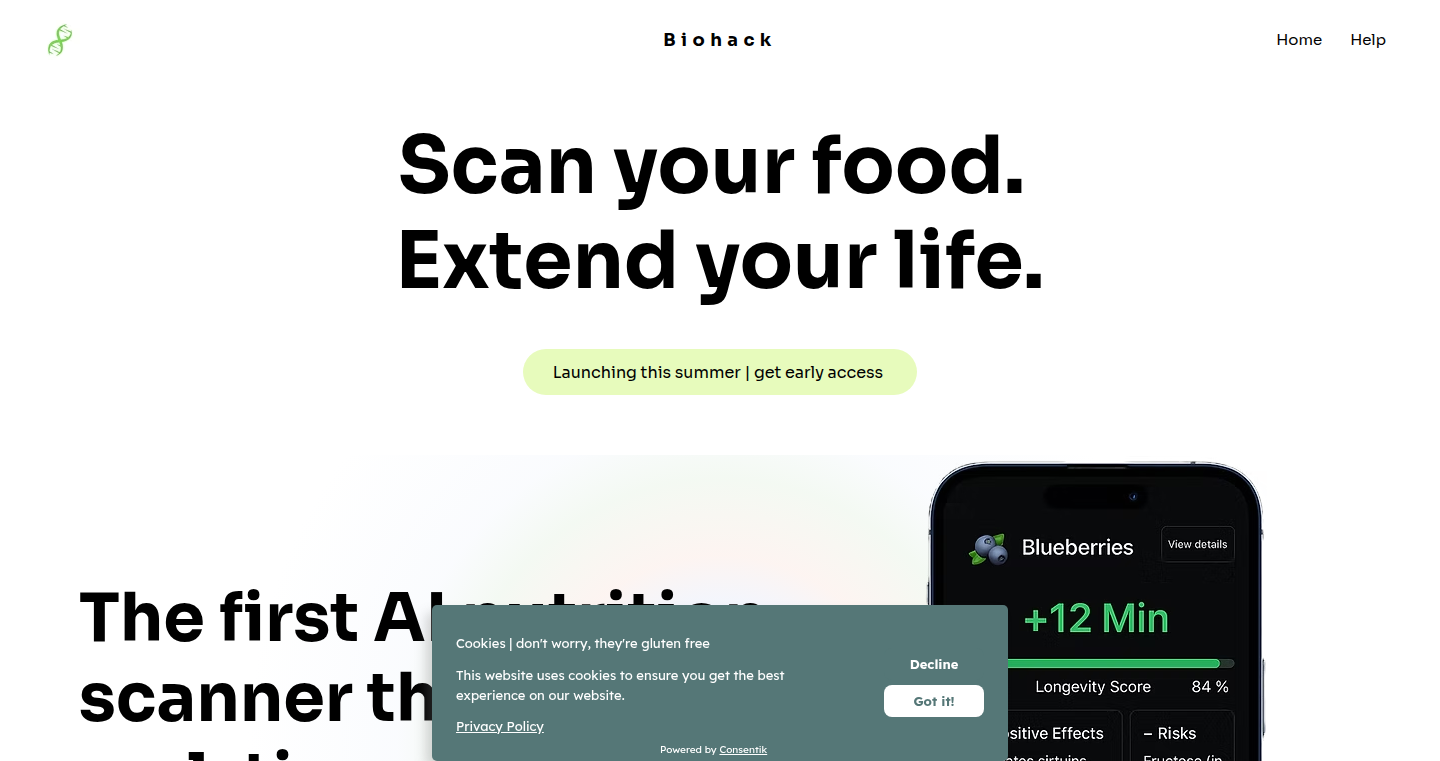
Author
Fbue
Description
Biohack is a food scanner that analyzes food products and assigns them a 'longevity score' based on their potential impact on aging factors. It's like a personalized health advisor in your pocket, using data science to help you make smarter food choices for a longer, healthier life. The innovative part is how it integrates various data points – from inflammation triggers to omega ratios and toxin levels – into a single, easy-to-understand score. It's tackling the complex challenge of translating nutrition science into actionable insights for everyday consumers.
Popularity
Points 6
Comments 1
What is this product?
Biohack uses a combination of image recognition and nutritional databases to analyze food products. The user scans a food item, and the app retrieves detailed information about its ingredients. It then uses algorithms to calculate a 'longevity score' based on factors known to influence aging, such as the presence of inflammatory ingredients or the balance of omega-3 and omega-6 fatty acids. This is innovative because it moves beyond simple calorie counting or macronutrient analysis to provide a more holistic view of a food's impact on health. So what? It tells you if the food you're eating is likely to contribute to longevity or accelerate aging.
How to use it?
Developers and health enthusiasts can potentially integrate Biohack's scoring system into their own health and wellness apps or devices. This could involve using its API (if available) to access the longevity scores for various foods or even integrating the scanner directly into their products. Imagine a smart refrigerator that automatically tracks the health scores of the items inside, or a fitness app that provides personalized food recommendations based on Biohack's analysis. So what? It allows developers to add a layer of health-focused intelligence to their existing projects.
Product Core Function
· Image Recognition: This feature allows the app to identify food products through image scanning. Value: Makes it easy to get nutritional information quickly, no manual input needed. Application: Helps users quickly analyze products on the go.
· Nutritional Database Integration: Accessing and analyzing information from large databases about ingredients and nutrition facts. Value: Provides detailed information about the food products analyzed. Application: Forms the basis for the longevity score calculation.
· Longevity Score Calculation: Algorithms that calculate a single score based on multiple factors influencing aging. Value: Simplifies complex nutritional information into an easily understandable metric. Application: Helps users make informed food choices.
· Aging Factor Analysis: Analyzing food items against factors known to impact aging, like inflammation and toxins. Value: Offers a deeper understanding of a food's potential health impact. Application: Helps users understand the 'why' behind the longevity score.
· Data-Driven Recommendations: Providing personalized food recommendations based on the longevity score. Value: Guides users toward healthier food choices that can improve longevity. Application: Encourages users to choose products with higher longevity scores.
Product Usage Case
· Integration with Health Tracking Apps: Developers could integrate Biohack's API to display the longevity score of food items alongside other health metrics like activity levels, sleep quality, and weight. So what? Provides a holistic health view to the user.
· Smart Kitchen Integration: A smart fridge could use Biohack to scan the contents and alert the user of foods with low longevity scores. So what? Proactively assists with healthier grocery shopping and food selection.
· Personalized Nutrition Plans: Nutritionists and dietitians could use Biohack's data to create customized meal plans based on longevity factors. So what? It allows for more data-driven and personalized health recommendations.
· Research and Development: Scientists and researchers can use the food scan to study the relationship between food consumption and various health outcomes. So what? Facilitates deeper explorations into the impact of nutrition on aging.
18
TypeQuicker - Personalized Typing Practice with Intelligent Weakness Detection

Author
absoluteunit1
Description
TypeQuicker is a web-based typing tutor that analyzes your typing habits to identify your weaknesses and then generates customized practice sessions. The core innovation lies in its ability to dynamically adapt the practice content based on your performance, focusing on the letters, words, and patterns you struggle with the most. It's like a personalized typing gym, ensuring you spend your time improving where it matters most, not just mindlessly repeating exercises. This project tackles the inefficiency of generic typing tutors by providing targeted practice, which can significantly accelerate the improvement of typing speed and accuracy.
Popularity
Points 6
Comments 1
What is this product?
TypeQuicker is a smart typing tutor that goes beyond basic exercises. It uses sophisticated algorithms to analyze your typing style, pinpointing the specific keys, letter combinations, or words you make mistakes on. Then, it creates custom typing drills designed to help you overcome those weaknesses. The clever part is that it continuously adapts. As you improve, the program adjusts the exercises to keep you challenged and help you progress even further. So what? This means you get faster and more accurate typing skills efficiently.
How to use it?
To use TypeQuicker, you typically visit the website and start typing. As you type, the program tracks your speed, accuracy, and mistakes. You can then review your performance and see which areas need improvement. Based on this analysis, TypeQuicker provides personalized practice sessions. Developers can integrate this by embedding the typing test components into their websites or applications to test users' typing skills, or can use it for their own needs in order to improve their own typing. Therefore, developers can improve their efficiency.
Product Core Function
· Weakness Detection: The core functionality is analyzing user input to identify specific areas of typing difficulty, such as frequently mistyped characters, letter combinations, or words. This allows the program to pinpoint where the user needs the most practice. This is valuable because it avoids wasting time on areas where the user is already proficient.
· Personalized Practice Session Generation: This creates customized typing drills based on the detected weaknesses. The program dynamically adjusts the exercises to target the user's specific needs. This ensures efficient learning by focusing on areas that require the most improvement. For example, if a user frequently mistypes the letter 's', the program will generate drills with a higher frequency of the letter 's'.
· Performance Tracking and Reporting: The application tracks typing speed (WPM - Words Per Minute), accuracy, and error rates. It provides detailed reports and visualizations of the user's progress over time, enabling users to see their improvements. It is useful for tracking your progress, which can then be used to motivate and focus on the correct areas for improvement.
Product Usage Case
· Software Developers: A developer who struggles with typing special characters (e.g., parentheses, brackets, semicolons) in code can use TypeQuicker to practice those specific characters, thereby increasing their coding speed and reducing errors. So what? This will let developers write more efficient code.
· Writers and Content Creators: Writers who frequently mistype common words or phrases can use TypeQuicker to practice those specific word patterns. This improves typing accuracy and efficiency, allowing writers to produce content faster. So what? Writing can be more efficient.
· Technical Documentation Specialists: Technical writers, who need to type code samples and technical terms accurately, can use TypeQuicker to practice these specific words, thereby enhancing the quality and efficiency of their documentation. So what? They can focus more on the content of the documents.
19
VarMQ: A Flexible Golang Message Queue
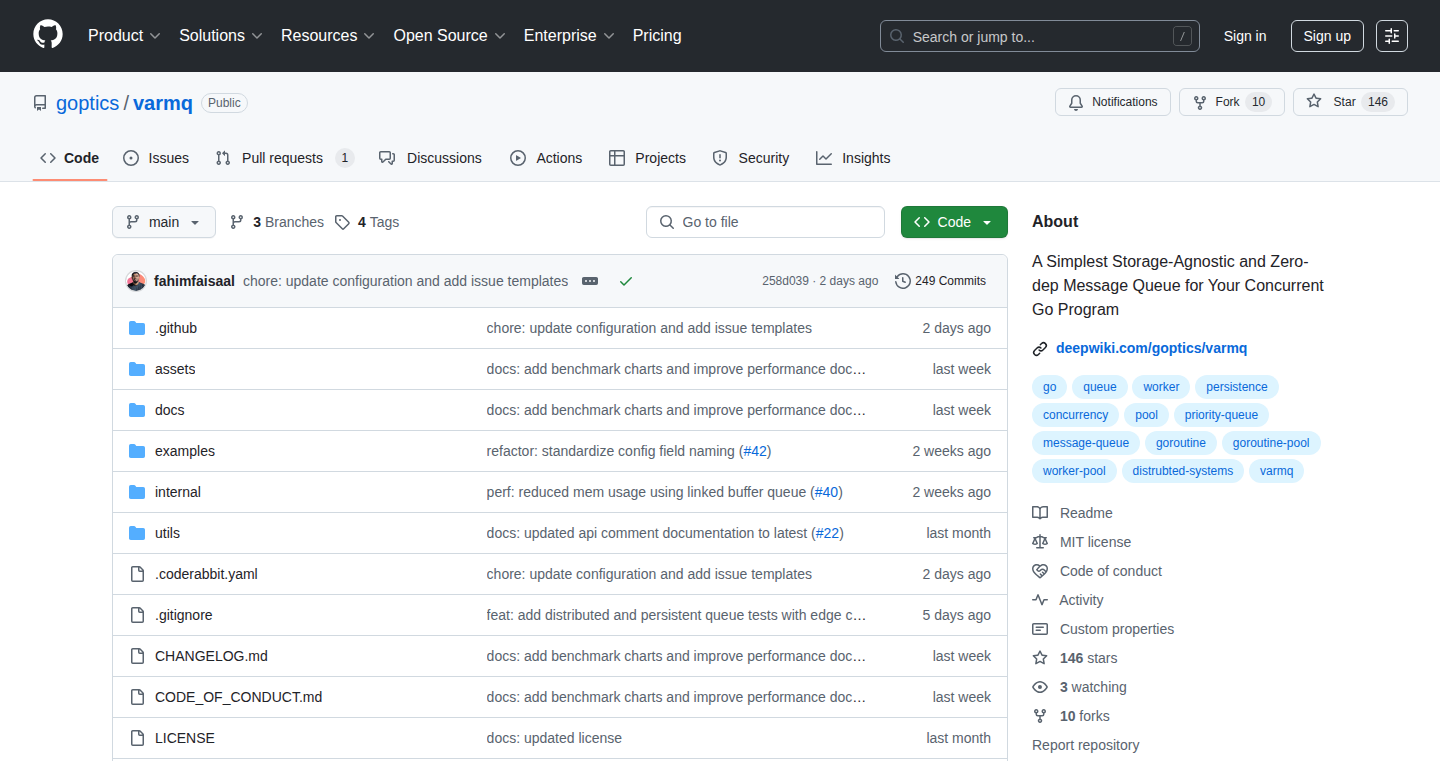
Author
fahimfaisaal
Description
VarMQ is a message queue built in Golang that's designed to be versatile and efficient. The key innovation is its 'storage-agnostic' design, meaning it doesn't rely on a specific database for storing messages. This gives developers the freedom to choose the best storage solution for their needs, which can significantly improve performance and reduce memory usage. It also outperforms similar packages in IO tasks, offering developers a lightweight and high-performance solution for handling asynchronous tasks and communication between different parts of their applications. So, this helps you to build faster and more reliable systems without being locked into a single storage option.
Popularity
Points 7
Comments 0
What is this product?
VarMQ is a message queue, a system that allows different parts of an application or different applications to communicate with each other asynchronously. It's like a postal service for your software. Instead of sending data directly, applications 'post' messages to VarMQ, which then delivers them to the intended recipients. The innovation lies in its storage-agnostic approach. Unlike many message queues that tie you to a specific database, VarMQ allows you to use any storage solution, making it incredibly flexible. It also demonstrated impressive performance, using less memory and performing well in IO tasks compared to other similar packages. So, it's a flexible and efficient tool for managing communications within your software.
How to use it?
Developers can integrate VarMQ into their Go applications to handle tasks like background processing, event handling, and inter-service communication. The developer would typically use Go's package management system to install VarMQ, then incorporate it into their application code. Messages are 'published' (sent) to VarMQ, and other parts of the application 'subscribe' (listen) to specific message types. The storage-agnostic nature means developers can choose the best storage backend for their needs, whether it's an in-memory store for speed, or a persistent database for reliability. So, you can use VarMQ to offload tasks, decouple components, and build more scalable applications.
Product Core Function
· Message Publishing: This allows applications to send messages to the queue. This is fundamental for sending data or commands to be processed elsewhere. So, this lets you send tasks and data between different parts of your application.
· Message Subscription: Applications can subscribe to specific message types to receive and process them. This is how different components communicate and coordinate tasks. So, you can create different workers to process different message types, keeping your application organized.
· Storage-Agnostic Design: The ability to use any storage backend (database, in-memory, etc.) provides flexibility and allows developers to optimize based on their needs. So, this means you can pick the best storage for your specific needs, whether it's speed or data persistence that's most important.
· Performance Benchmarks: VarMQ was built with high performance in mind. The provided benchmarks reveal efficiency in memory usage and IO tasks compared to other similar packages. So, this gives you a fast and resource-efficient message queue.
· Asynchronous Communication: Facilitates asynchronous communication between different application components or services. So, this helps you to build more responsive applications by offloading work to the background.
Product Usage Case
· Background Task Processing: Imagine an e-commerce site. When a user places an order, instead of immediately processing payment and sending confirmation emails (which could slow down the checkout process), the site could send a message to VarMQ. A separate worker would then handle payment processing and email sending asynchronously. So, this helps to keep your application running smoothly and handles complex tasks separately.
· Microservices Communication: In a microservices architecture, different services (e.g., user service, product service, payment service) need to communicate. VarMQ can be used as a central hub for these services, enabling them to exchange information without direct dependencies. So, you can connect different pieces of your application more easily.
· Event-Driven Systems: When a specific event occurs (e.g., a user signs up), an application can send a message to VarMQ. Other parts of the system that 'listen' for that event can then trigger relevant actions (e.g., sending a welcome email, updating analytics data). So, you can build systems that react quickly to events, like a website responding to a new user.
· Logging and Monitoring: Applications can send log messages or metrics to VarMQ, and a separate service can consume these messages to collect and analyze them. So, you can build a robust logging and monitoring system to track the health and performance of your application.
· Decoupling Application Components: Using VarMQ helps decouple different parts of an application. Changes in one component won't directly affect others, making the system more flexible and easier to maintain. So, this allows developers to make changes to the system without affecting other parts.
20
News-Hook: Prompt-Driven Real-World Webhook Triggering
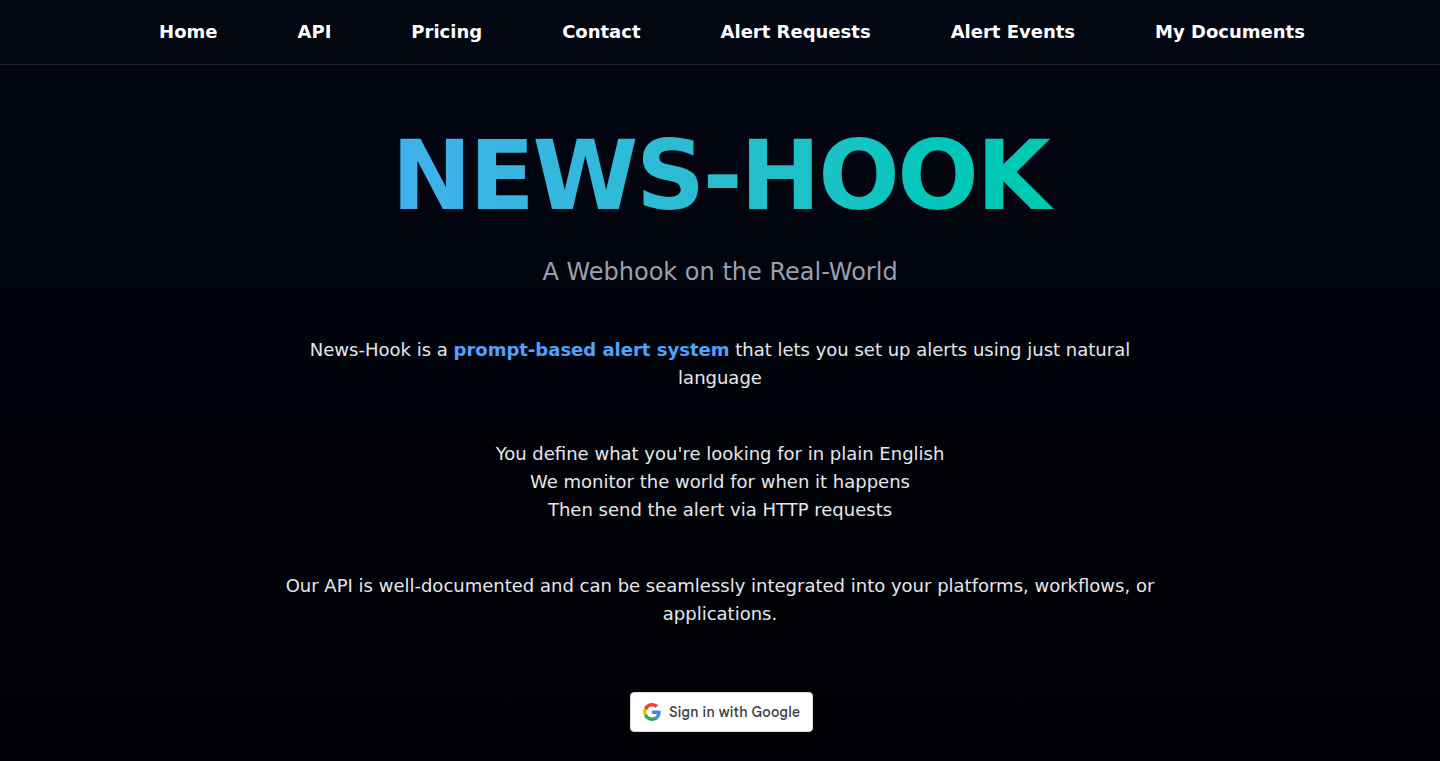
Author
lendacerda
Description
News-Hook is a tool that lets you set up webhooks (think: automated alerts) based on natural language prompts. Instead of needing to write complex code to monitor specific news or data, you simply tell News-Hook what information you want to track, and it automatically sets up the necessary webhooks to notify you when relevant events occur. It's a bit like having a smart personal assistant that scours the web for you. This project shines by simplifying complex information gathering and automated alerts through a natural language interface, making it accessible even without extensive programming knowledge.
Popularity
Points 7
Comments 0
What is this product?
News-Hook works by interpreting your natural language prompts, such as "Alert me when the price of Bitcoin changes significantly," and then intelligently setting up webhooks that will send you notifications. The core technology likely involves natural language processing (NLP) to understand your prompts, information extraction to identify the relevant data sources, and webhook management to handle sending alerts. The innovative aspect lies in the easy-to-use prompt interface, allowing users to specify complex monitoring tasks with simple instructions. So this means you can easily monitor things without knowing all the technical details.
How to use it?
Developers can integrate News-Hook by providing their desired webhook URL and payload, the system will then take over by analyzing the user's natural language prompt, and trigger the webhook when specific events happen. You could use this to monitor the price of a stock, track news about your competitor, or get notified about specific events happening in a specific location. It is useful by automating complex tasks using a simple interface.
Product Core Function
· Prompt-Based Alert Setup: The core functionality is to interpret natural language prompts (e.g., 'Notify me when Apple releases a new product') and automatically set up webhooks to trigger alerts. This removes the need for manual coding and complex setup.
· Real-time data monitoring: Allows the monitoring of any real-world event, using different data sources to provide real-time alerts, the user does not need to manually check multiple sources.
· Webhook Management: The ability to efficiently manage webhooks, including handling configurations, data payloads, and notifications. This automation reduces the workload of manually configuring webhooks.
Product Usage Case
· Financial News Monitoring: A finance company could use News-Hook to get notified immediately of any news affecting its stock. It will allow them to make timely decisions without constantly monitoring financial news websites.
· Competitive Analysis: A marketing team could use News-Hook to monitor news about their competitors. This provides instant information about the competitor's marketing campaigns, new products, and strategies, helping the marketing team to make appropriate adjustments.
· Event-Driven System Integrations: Integrate News-Hook into various applications to create automated alerts. E.g. getting alerts when a new product is launched, or any unusual event happening in your company's system.
21
MyRead: Browser-Based, Privacy-First Book Tracker with AI Recommendations
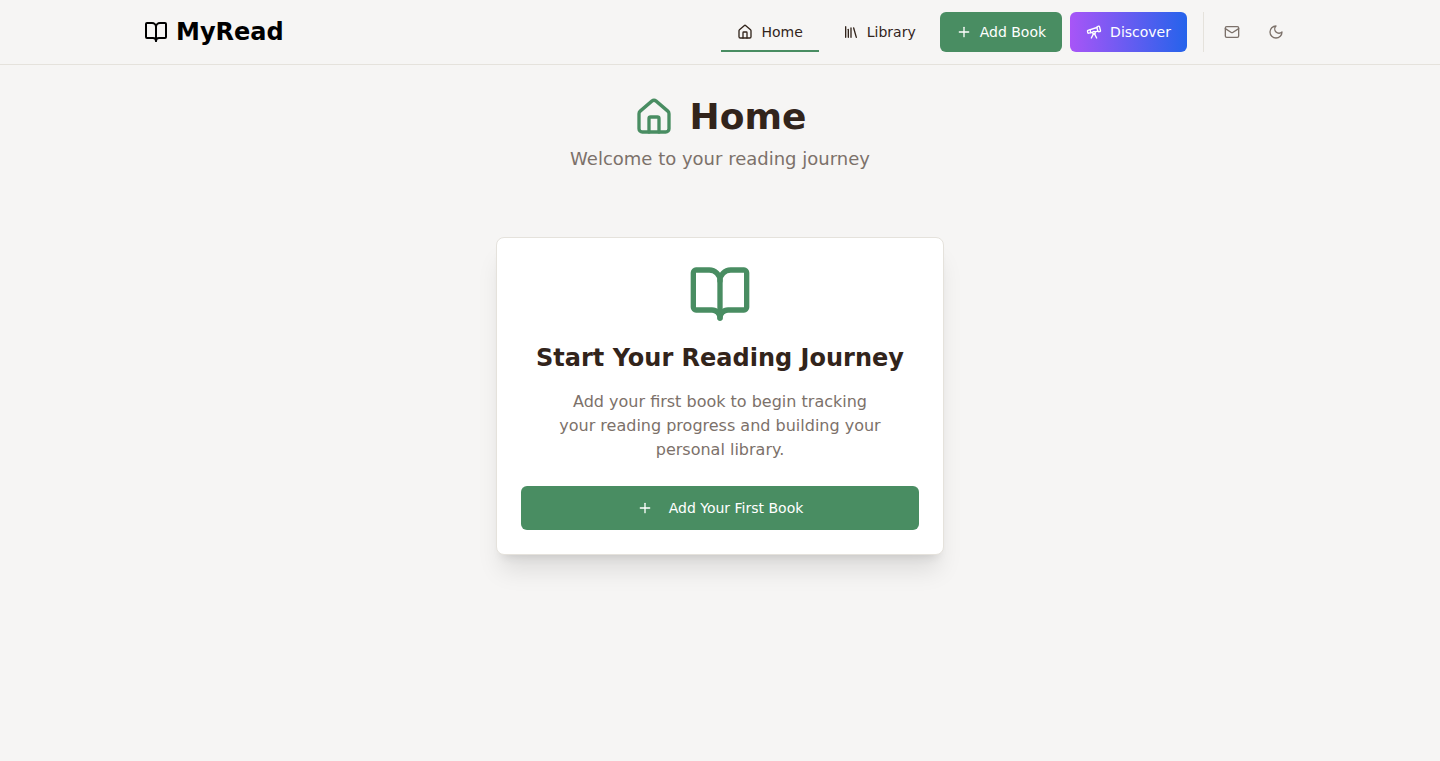
Author
Krasnopolsky
Description
MyRead is a book tracking application that prioritizes user privacy and data ownership. It stores all your book data directly in your browser's local storage, ensuring your reading history remains private and accessible offline. The application uses AI to generate personalized book recommendations, leveraging your existing library and integrating with your chosen AI provider (OpenAI, Google AI, or OpenRouter) via your own API key. This allows for detailed prompts based on your reading preferences, all while keeping your data and API key completely private.
Popularity
Points 6
Comments 0
What is this product?
MyRead is a book tracking tool built using React, TypeScript, Vite, Tailwind CSS, and shadcn/ui. It allows users to track books they've read, their progress, and add notes and ratings. The core innovation lies in its privacy-first approach: all data is stored locally in your browser, eliminating the need for cloud storage and ensuring complete user control. The application leverages AI, but crucially, it does so through a Bring-Your-Own-Key (BYOK) model. You provide your own API key to services like OpenAI to generate recommendations, meaning your reading data never leaves your browser, and your interactions with AI are private. So this is useful for book lovers who want to keep their reading data safe and get personalized recommendations.
How to use it?
Developers can't directly 'use' this project in the same way they'd integrate a library. Instead, it's a showcase of web application design principles. The technology stack (React, TypeScript, etc.) and the BYOK model represent best practices in front-end development and data privacy. Developers can learn how to build a privacy-focused application using client-side storage and external API integrations without compromising user data. They could integrate this approach into any application requiring local data persistence and user-controlled API interactions.
Product Core Function
· Local Storage: All book data (titles, progress, notes) is stored directly in the user's browser using localStorage. This means no cloud storage, ensuring data privacy and offline accessibility. This is useful because you can access your reading data even without an internet connection and you control your data.
· Bring-Your-Own-Key (BYOK) AI Integration: The application uses your API key to connect to AI services. This means the application sends prompts to AI models like OpenAI directly from your browser, guaranteeing that your data remains private. So you can get personalized book recommendations without exposing your data.
· Client-Side Prompt Generation: The application analyzes your reading history, wishlist, and preferences to generate detailed prompts for the AI recommendation engine. This is useful for generating tailored recommendations based on your reading habits.
· Data Backup and Restore: Users can back up their entire book library in JSON/CSV format, making data migration between devices simple and secure. This is useful because you will never lose your reading data, and it gives you full control over your data.
Product Usage Case
· Building a Privacy-Focused Web App: Developers could apply MyRead's architecture to build similar web applications that need to store user data locally, such as personal finance trackers or habit trackers. The client-side storage model ensures data privacy. This is useful when you are trying to provide privacy protection for users.
· Integrating External APIs Securely: The BYOK approach used in MyRead can be applied to any application needing to utilize external APIs without compromising user data or privacy. This helps build trust with users by giving them full control over their API keys. This is useful if you are integrating external APIs.
· Offline-First Web Application Development: MyRead's reliance on local storage and client-side processing allows it to work offline, providing a better user experience in areas with limited internet connectivity. This is useful for any application that needs to work even without an internet connection.
22
Listed: AI Context Optimizer
Author
GetListed
Description
Listed is a platform designed to help businesses control how they are represented by AI. It tackles the problem of AI chatbots hallucinating incorrect information by providing a structured, verified source of truth. The platform uses an 'agentic' approach, employing AI agents to automatically build and optimize a business's AI Listing, which feeds clean data to large language models (LLMs) like GPT-4o and Gemini. This helps businesses improve their AI ranking and ensure accuracy in AI-generated answers.
Popularity
Points 5
Comments 1
What is this product?
Listed is a service that helps businesses make sure AI gets their information right. It works by creating a structured, accurate 'profile' of the business (called an AI Listing). This listing is then used by AI tools like ChatGPT and Google's AI Overviews, so they provide correct information about the business. The cool part is that it automates a lot of the work, like gathering information from your website and constantly checking how well the AI is representing you. So this means AI doesn't just make stuff up about you anymore!
How to use it?
You, as a business owner, would sign up for Listed and then add a small piece of code to your website. Listed's AI agents will then automatically gather information from your site and create your AI Listing. The system continually monitors how well AI tools represent your business, suggesting ways to improve your listing and ensuring accuracy. Think of it like a smart assistant that helps you manage your online presence in the age of AI. So, you don't have to manually update information everywhere; Listed does the heavy lifting.
Product Core Function
· Automated Context Building: The system scrapes your website to create a preliminary AI Listing, organizing the data into a structured format. This solves the initial problem of messy, unstructured website data, which often confuses AI models. So what? This saves you time by automatically creating a base for your AI representation.
· Intelligent Workflows: The AI agent provides guided, chat-based suggestions to enhance your listing and its accuracy. This ensures the information is rich and accurate, giving AI the complete picture of your business. So what? You'll have control over the narrative AI tells about your business.
· Performance Analytics & Feedback Loop: The platform measures how your business is ranked and perceived across different AI models and provides insights for improvement. This ensures that your profile is always up-to-date and optimized for maximum impact. So what? You can track your online visibility and improve your ranking in AI search results.
· Connection via Code Snippet: Adding a small piece of code to your website allows AI crawlers to access your clean, optimized data instead of parsing your website directly. This acts like a 'prompt injection' directing AI to the correct and verified information. So what? You make sure AI tools get the right data and paint the right picture of your business.
Product Usage Case
· A local restaurant uses Listed to ensure that AI tools accurately display their menu, hours, and customer reviews. This helps potential customers find the correct information quickly. So what? More customers, happier customers.
· An e-commerce store uses Listed to manage product descriptions and specifications, making sure AI chatbots provide correct information to potential buyers. This helps reduce misunderstandings and increase conversions. So what? Increased sales and fewer returns.
· A software company uses Listed to control the information AI models provide about their features, pricing, and customer support. This helps improve the accuracy of AI-powered customer service experiences. So what? Better customer satisfaction and brand reputation.
23
Automated Software Escrow for Enhanced Resilience
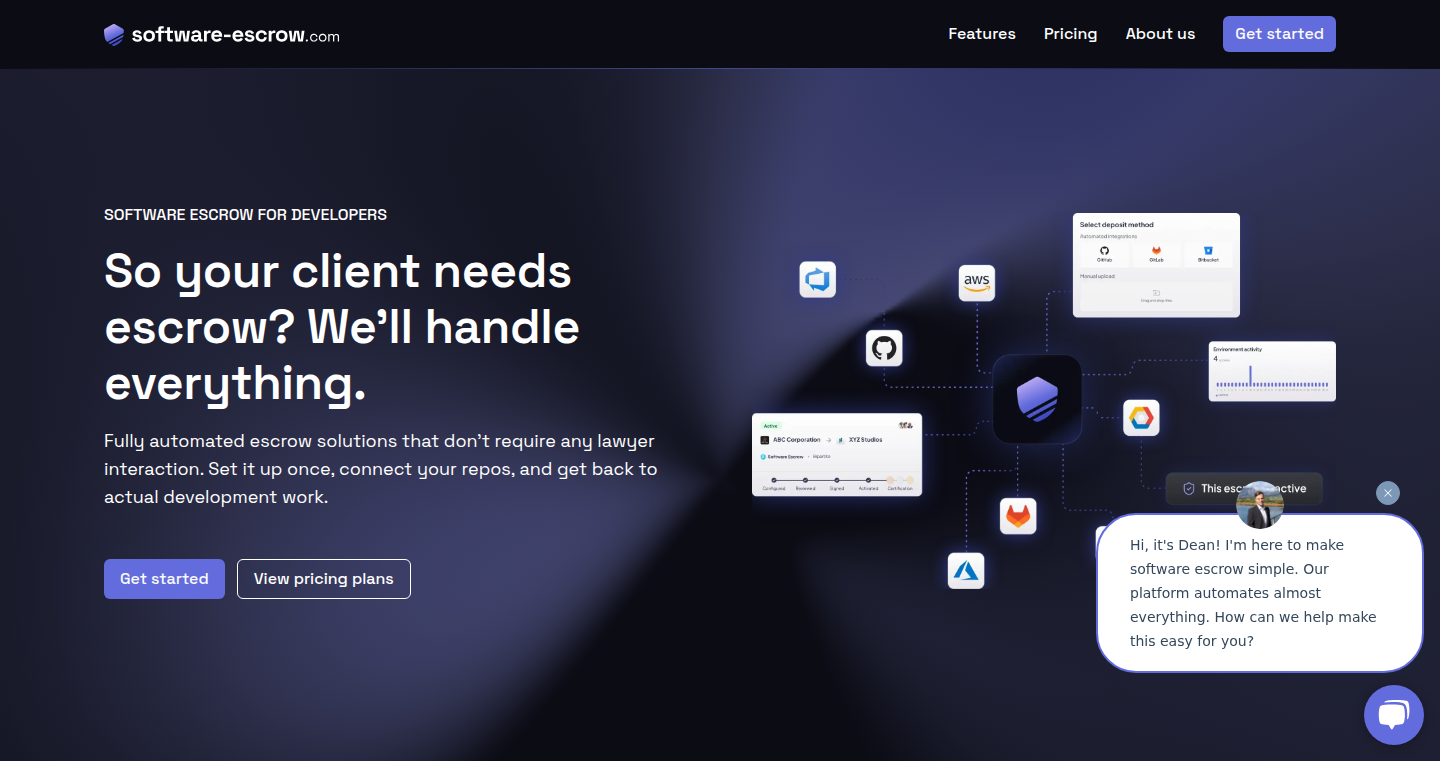
Author
escrowfordevs
Description
This project automates the process of software escrow, a crucial practice for ensuring business continuity and demonstrating software resilience, especially under new regulations like NIS2 and DORA. Traditionally, this involves manually archiving code and negotiating legal definitions. This tool simplifies it by connecting directly to your code repositories (GitHub, GitLab, etc.) and automatically uploading your code daily. It addresses the complex and often manual process of traditional escrow, providing a streamlined solution for developers and enterprises. So this helps to protect your software and ensure your customers can keep using it even if something happens to your company.
Popularity
Points 4
Comments 1
What is this product?
This is a software escrow service that simplifies the tedious process of storing your software's source code in a secure, third-party vault. It uses OAuth (a secure way to connect to other services) to link to your code repositories. Then, it automatically synchronizes and uploads your code on a daily basis. The innovation lies in automating what was previously a very manual process, making it easy to prove your software's integrity to clients, especially for compliance. This way, if something happens to your company, your clients can still access the code and keep their software running. So this is like an insurance policy for your code.
How to use it?
Developers can easily integrate this service by authenticating with their code repository (like GitHub or GitLab). Once connected, the system automatically handles the daily uploads to the escrow vault. This is particularly useful for businesses that need to prove the resilience of their software to clients, meet regulatory requirements, or ensure business continuity. Developers can integrate this tool to save time and comply with regulations without having to spend hours on manual processes. So you just connect, and it works automatically.
Product Core Function
· Automated Daily Code Synchronization: Automatically uploads the source code to a secure vault every day, ensuring the latest version is always available. This helps you get the most up-to-date copy of your source code saved.
· OAuth-Based Integration: Uses OAuth to securely connect to popular code repositories such as GitHub and GitLab. This makes the setup process easier and safer because you don’t need to store sensitive credentials.
· Third-Party Vault Storage: Stores the code in a secure vault managed by a third-party. This ensures that the code is safe and accessible even if something happens to the developer or the company.
· Simplified Compliance: Streamlines the process of demonstrating software resilience and complying with regulations like NIS2 and DORA. This helps businesses satisfy legal requirements and avoid potential penalties.
· Version Control Support: Keeps track of different versions of your code over time. This allows you to go back to previous versions if you need to.
Product Usage Case
· Compliance with Regulatory Requirements: A software company providing services to financial institutions uses the automated escrow service to satisfy regulations like DORA, demonstrating the resilience of its software to clients. This ensures that their clients can keep using the software even if the original developer goes out of business.
· Business Continuity Planning: A SaaS provider uses the service to protect its core software code. If the company faces an unexpected disaster (e.g., a fire), the clients will still have access to the software. This ensures that the clients can keep using the software, even if the original developer goes out of business.
· Secure Code Backup: A development team uses the automated escrow service to maintain secure offsite backups of their code. This protects against data loss due to hardware failures, ransomware attacks, or accidental deletion. So if a developer accidentally deletes the code, they can retrieve it from the escrow account.
· Software Licensing and Distribution: Independent software vendors use the escrow service as part of their licensing agreements with enterprise clients, ensuring that clients can access the software source code as part of the license.
24
Frametwo: Predictive Video Content Moderation Analysis
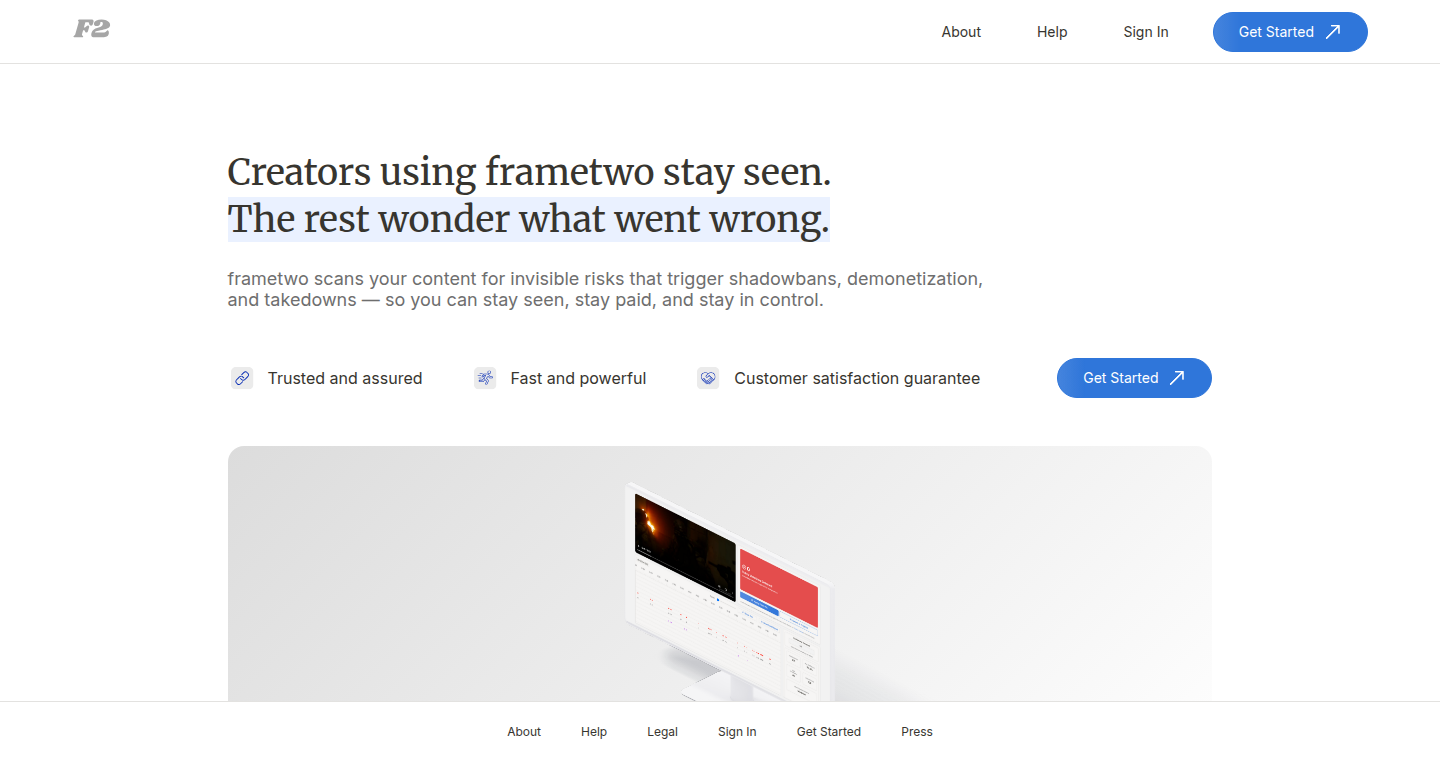
Author
andrewjustus
Description
Frametwo is a tool designed to analyze videos and predict potential issues with content moderation on various platforms. It addresses the common problem of video creators whose content gets flagged, demonetized, or removed without clear reasons. The core innovation lies in its Nextros analysis system, which scans visuals, language, and metadata to identify potential risks, offering creators a clear report so they can proactively adjust their content. This is a significant step in empowering creators to understand and navigate the often-opaque world of content moderation. So this helps me understand why my video got flagged and make sure my future videos don't suffer the same fate.
Popularity
Points 5
Comments 0
What is this product?
Frametwo works by using a custom-built analysis system called Nextros. This system examines your video's visuals (what you see), language (what you say), and metadata (information about your video) to identify elements that might violate platform guidelines. It doesn't try to rewrite your content; instead, it provides a detailed report highlighting potential risks. This allows creators to make informed decisions about their content before publishing. The innovative aspect is its focus on moderation risks rather than general AI, offering a transparent approach to understanding potential content issues. So it uses a smart algorithm to tell me what parts of my video might be a problem.
How to use it?
Developers can use Frametwo by uploading their videos to the platform. The system analyzes the content and generates a report. This report highlights specific areas in the video that might trigger content moderation filters, allowing developers to review these sections and make necessary adjustments before publishing. This is particularly useful for developers creating content for platforms with strict moderation policies, such as YouTube. The integration process is simple: upload your video and review the report. So I can upload my video and it will tell me what I need to fix.
Product Core Function
· Visual Analysis: Examines video frames to identify potentially problematic visuals (e.g., sensitive images, violence). Application: Before uploading, this feature highlights possibly problematic visuals, like images of violence or hate speech, ensuring compliance and preventing demonetization or removal.
· Language Analysis: Analyzes the spoken words and written text (captions, titles) to identify potentially flagged language (e.g., hate speech, profanity). Application: Provides insights into the language used in the video, alerting to any potentially offensive terms, allowing for edits and preventing content removal.
· Metadata Analysis: Scans the video's metadata (title, description, tags) for potentially problematic information. Application: Flags potentially problematic keywords in title, descriptions, and tags before the video is published, helping creators optimize their metadata for compliance.
· Risk Reporting: Presents a clear, concise report highlighting all potential issues identified during the analysis, allowing creators to make informed decisions. Application: Gives a comprehensive overview of the video's potential moderation issues, making it easier to pinpoint and address problems before publishing.
Product Usage Case
· Content Creators on YouTube: A YouTuber uploads a documentary about a sensitive topic. Frametwo's analysis identifies potentially triggering visual elements and language. The creator revises these parts, reducing the risk of demonetization or removal. This can help you avoid getting your videos taken down.
· News Outlets Publishing Video Reports: A news organization uses Frametwo to analyze a report on a protest. The tool flags potentially problematic visuals (e.g., sensitive images) and language. The news outlet edits the video to adhere to platform guidelines, ensuring wider reach. So it can make sure news reports don't get blocked.
· Developers creating educational content: A developer creating a video for a coding tutorial uses Frametwo to review the video and check if any part of the code or related discussions get flagged. So it can check if the contents of the video get flagged.
25
HomeDock OS: Self-Hosted Cloud Desktop
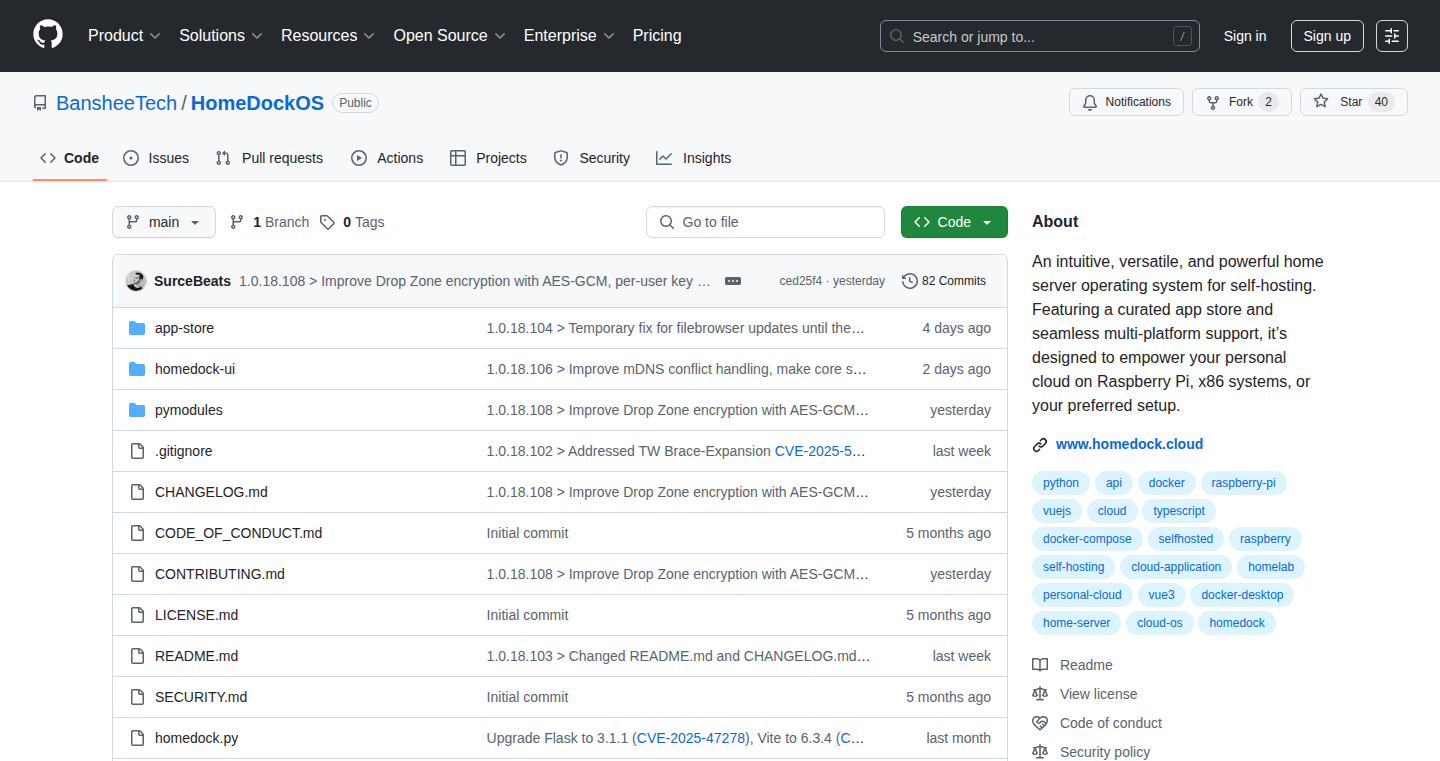
Author
SurceBeats
Description
HomeDock OS is a self-hosted cloud operating system, now with a desktop application. It allows users to run a personal cloud from their own hardware, giving them control over their data and applications. The key innovation lies in its architecture, which provides a centralized interface for managing applications and data that resides on your own server. This approach solves the privacy concerns and data control issues associated with relying on commercial cloud services, offering users a more secure and flexible way to manage their digital lives. It is essentially a personal cloud that you control.
Popularity
Points 4
Comments 1
What is this product?
HomeDock OS is like having your own personal cloud operating system. Instead of storing your files and running apps on someone else's server (like Google or Dropbox), you run them on your own computer or server at home. It uses web technologies to provide a desktop-like experience, meaning you can access your data and applications from anywhere with a web browser or the new desktop app. The core technology is built on a web server that serves a web-based desktop interface, making it accessible across different devices. This lets you manage files, run applications, and collaborate, all while keeping your data private and under your control. The innovation lies in providing a user-friendly interface for self-hosting, which previously required significant technical expertise.
How to use it?
Developers can use HomeDock OS by installing it on a server or a computer they own. They can then access their data and applications through a web browser or the new desktop app. To integrate with existing services, developers could leverage HomeDock's API, which allows applications to interact with files, settings, and user accounts. They could also write new applications specifically for HomeDock, utilizing its framework to create cloud-native solutions. This offers opportunities for developers to build privacy-focused and self-hosted applications, giving users more control over their data. Think of it as building your own version of Google Drive, but with full control and no data being sent to third parties.
Product Core Function
· File Management: Allows users to store, organize, and access their files from any device. It supports various file formats and offers features like version control and sharing capabilities. This is valuable because it gives you control over your data, unlike commercial cloud services, where you don't fully own your files and are subject to their terms of service. So you can be sure your data stays private.
· Application Management: Provides a platform for running self-hosted applications. Users can install and manage apps like calendars, note-taking tools, and media servers. This offers greater flexibility and control over the applications you use and how your data is handled. This is important because you can choose applications that prioritize privacy and security rather than depending on corporate offerings. This means you have more freedom to choose and customize your digital experience.
· User Authentication and Access Control: Manages user accounts and permissions, ensuring data security and privacy. It offers features such as multi-factor authentication. By controlling user access, you can limit who can see and modify your data. Therefore, it keeps your data safe and secure.
· Desktop Application: The new desktop app improves accessibility and performance over a browser-based interface, giving users a more native experience. This feature lets you access your cloud system with better performance and an interface tailored to your computer.
· Synchronization: Automatically synchronizes files across multiple devices ensuring that your data is always up-to-date. This offers a seamless experience, regardless of which device you are using. So your files are always available.
Product Usage Case
· A developer wants to build a personal, privacy-focused file storage system. They could install HomeDock OS on their home server and use its file management features to store and access their files from any device, ensuring complete control over their data. This removes the need to use commercial cloud services that might have privacy concerns. So you will have full control and data privacy.
· A team needs a collaborative workspace for document editing and project management. They can deploy HomeDock OS and install open-source applications like collaborative document editors. This setup enables them to work together in a private, self-hosted environment, avoiding the security risks of public cloud services. So, you have a secure environment for your team.
· An individual wants to host their own media server for streaming videos and music. They can install HomeDock OS and utilize its application management features to run a media server. This lets them enjoy their media library without sharing it with third parties or depending on commercial streaming platforms. This is good for personalizing your entertainment experience.
26
ConcurrentPromise.allSettled: A Smarter Way to Handle Asynchronous Tasks
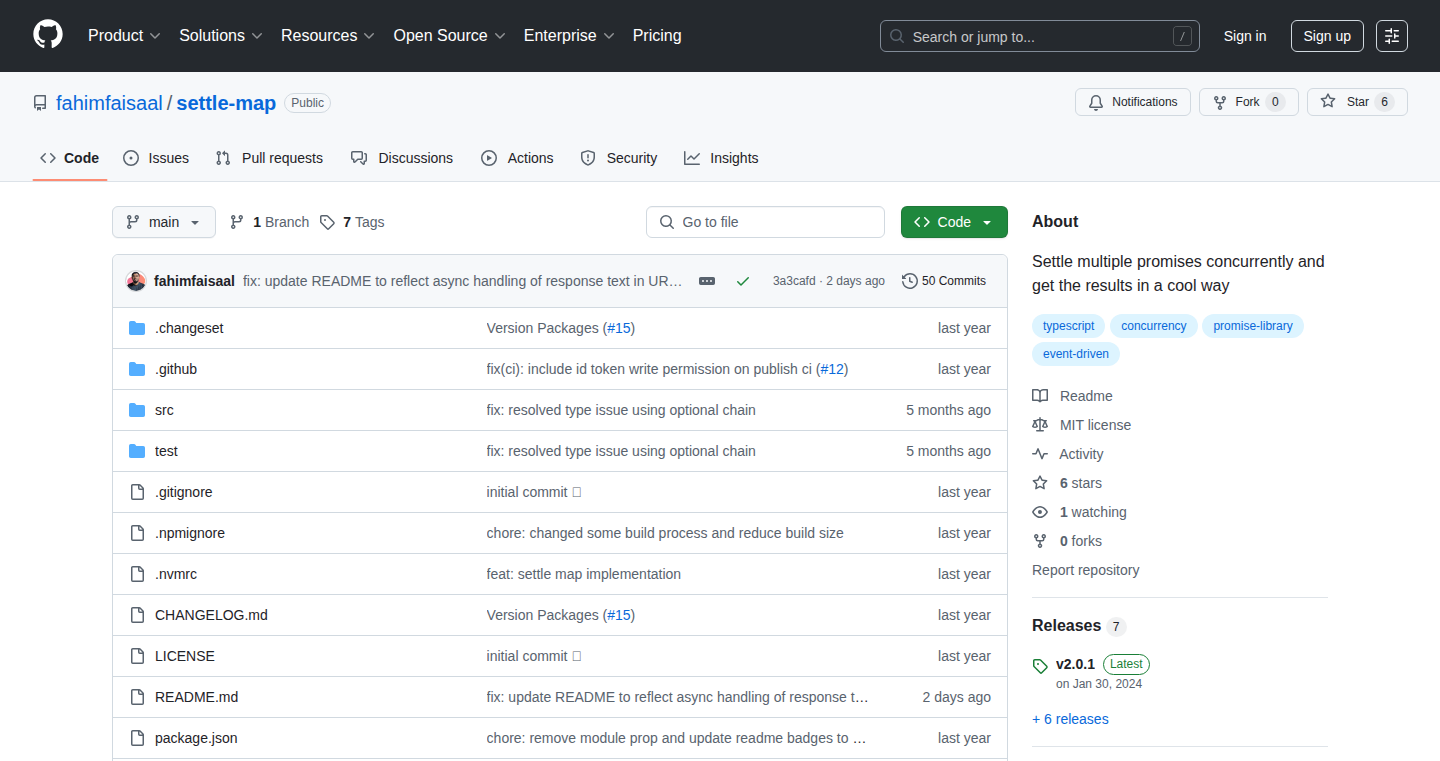
Author
fahimfaisaal
Description
This project offers an improved version of `Promise.allSettled` with the added benefit of concurrency control. It addresses the common problem of handling numerous asynchronous operations simultaneously, especially when you want to control how many run at the same time to avoid overwhelming resources. The innovation lies in providing developers with direct control over the level of concurrency, ensuring smoother performance and preventing bottlenecks in applications heavily reliant on asynchronous tasks. So, this helps you manage parallel operations more efficiently, making your apps faster and more reliable.
Popularity
Points 5
Comments 0
What is this product?
This is a JavaScript library that provides an alternative to the built-in `Promise.allSettled` function. `Promise.allSettled` itself waits for all promises to either be resolved (successful) or rejected (failed) and then gives you a result, telling you which ones succeeded and which ones failed. This project takes it further by letting you specify how many of these promises can run at the same time (concurrency). It works by creating a queue and limiting the number of promises that are executed concurrently. This can be useful for tasks like fetching data from an API or processing a large number of files, allowing you to prevent issues like too many requests at once (rate limiting) or overwhelming the processing power of a device. So, it gives you more control and prevents your app from getting bogged down.
How to use it?
Developers can integrate this library into their JavaScript projects by importing the function and using it in place of the native `Promise.allSettled`. You specify the array of promises and the maximum number of concurrent operations. For example, if you are fetching data from multiple API endpoints, you can limit the number of simultaneous requests to prevent overloading the server. You can also use it to process files in batches, controlling how many files are processed in parallel. So, you'd use it anytime you have a bunch of tasks that can run independently and you want to control how many run at once.
Product Core Function
· Concurrency Control: The core functionality is the ability to limit the number of promises running simultaneously. This prevents resource exhaustion and improves performance in scenarios with many asynchronous operations. This is super valuable when dealing with external APIs or data-intensive processes because it ensures stability and allows developers to fine-tune performance.
· Promise Handling: The library handles individual promises, resolving or rejecting them and gathering the results. It provides a structured approach to handle various outcomes of asynchronous operations. This is essential for robust error handling and monitoring of asynchronous processes, allowing developers to easily identify and manage any failures.
· Result Aggregation: It aggregates the results of all settled promises, whether they were resolved or rejected, providing a comprehensive view of the operation's success. This is critical for logging, reporting, and debugging, because it allows for detailed analysis of the asynchronous task's performance, facilitating proactive identification of issues and optimization opportunities.
· Easy Integration: Designed for easy use, it can be readily integrated into existing JavaScript projects with minimal code changes. This is important because it streamlines implementation, minimizing development time and allowing developers to quickly adopt a robust, efficient solution for managing asynchronous tasks.
Product Usage Case
· API Rate Limiting: Imagine you need to fetch data from multiple APIs, but each API has a limit on the number of requests you can make per second. You can use this library to control the number of concurrent API calls, ensuring you don't exceed the rate limits. So, your application doesn't get blocked or banned.
· Parallel File Processing: If you need to process a large number of files, such as images or videos, you can use concurrency to process multiple files simultaneously. This speeds up the overall processing time. So, your file operations complete much faster.
· Web Scraping: When building a web scraper, you often need to fetch content from many different web pages. Using this library allows you to control the number of concurrent requests, preventing your scraper from being blocked by the websites. So, your web scraping efforts can become more efficient and less likely to get blocked.
27
BikeTrack: Real-time Rental Bike Data Aggregator
Author
merl1n
Description
BikeTrack is a web scraping tool that automatically gathers data from various rental bike providers. It solves the problem of manually checking different websites for bike availability and location. The innovative approach involves writing custom scrapers for each provider, handling website changes gracefully, and providing a centralized API for accessing real-time bike data. This project demonstrates a practical application of web scraping and data aggregation techniques for a specific, real-world problem.
Popularity
Points 3
Comments 1
What is this product?
BikeTrack is a system that automatically collects information about available rental bikes from different rental companies. It works by writing small programs, called 'scrapers', for each bike provider. These scrapers go to the provider's website, extract the necessary data (like bike location and availability), and store it in a central database. This is innovative because it automates a tedious manual process and provides a single source of truth for bike rental information. So, this is useful for anyone who needs to quickly and easily find a rental bike.
How to use it?
Developers can use BikeTrack by integrating its API into their own applications or services. The API provides access to the scraped bike data in a structured format (likely JSON). For example, a developer could create a mobile app that shows all available rental bikes on a map. To use it, a developer would call the BikeTrack API, which would return data about available bikes. This is useful for building applications that depend on real-time data aggregation from different sources.
Product Core Function
· Custom web scrapers: The core of BikeTrack involves writing specific programs (scrapers) tailored to each bike rental website. These scrapers navigate the website, identify the relevant data, and extract it. This addresses the challenge of handling different website structures and preventing the need for manual data extraction. For developers, this shows a practical implementation of using tools like BeautifulSoup or Scrapy to retrieve information.
· Data aggregation and API: The scraped data from various sources is aggregated and made available through an API. This centralizes the data, providing a unified point of access. It enables developers to build applications that require this aggregated data without dealing with the complexities of scraping each website individually. For developers, this is an example of building an API on top of a data aggregation pipeline to provide a convenient interface for retrieving the data.
· Robust error handling and maintenance: The project demonstrates methods to handle website changes, which is a common challenge in web scraping. It also provides techniques to deal with websites that change their structure or block scraping attempts. This addresses the problem of making the web scraper maintainable over time, which is essential for real-world data retrieval applications. For developers, this illustrates how to build resilient data retrieval systems.
Product Usage Case
· Building a mobile app for bike rental search: A developer could use BikeTrack's API to create an application that shows users the location and availability of bikes from various rental providers on a map. Users can quickly find the nearest available bike. This demonstrates how the API simplifies the process of accessing and presenting real-time data from multiple sources.
· Creating a data visualization dashboard: A data analyst can use the aggregated data to create dashboards that track bike usage trends, popular locations, and other insights. This helps businesses optimize their bike placement and understand user behavior. BikeTrack provides the foundation of the data required.
· Integrating with existing smart city applications: Smart city developers can integrate BikeTrack’s API into their applications, providing citizens with real-time information about bike-sharing systems. This enhances the user experience and promotes sustainable transportation options. The API provides access to real time bike information
28
AI-gent Workflows: Local Reasoning AI Agents
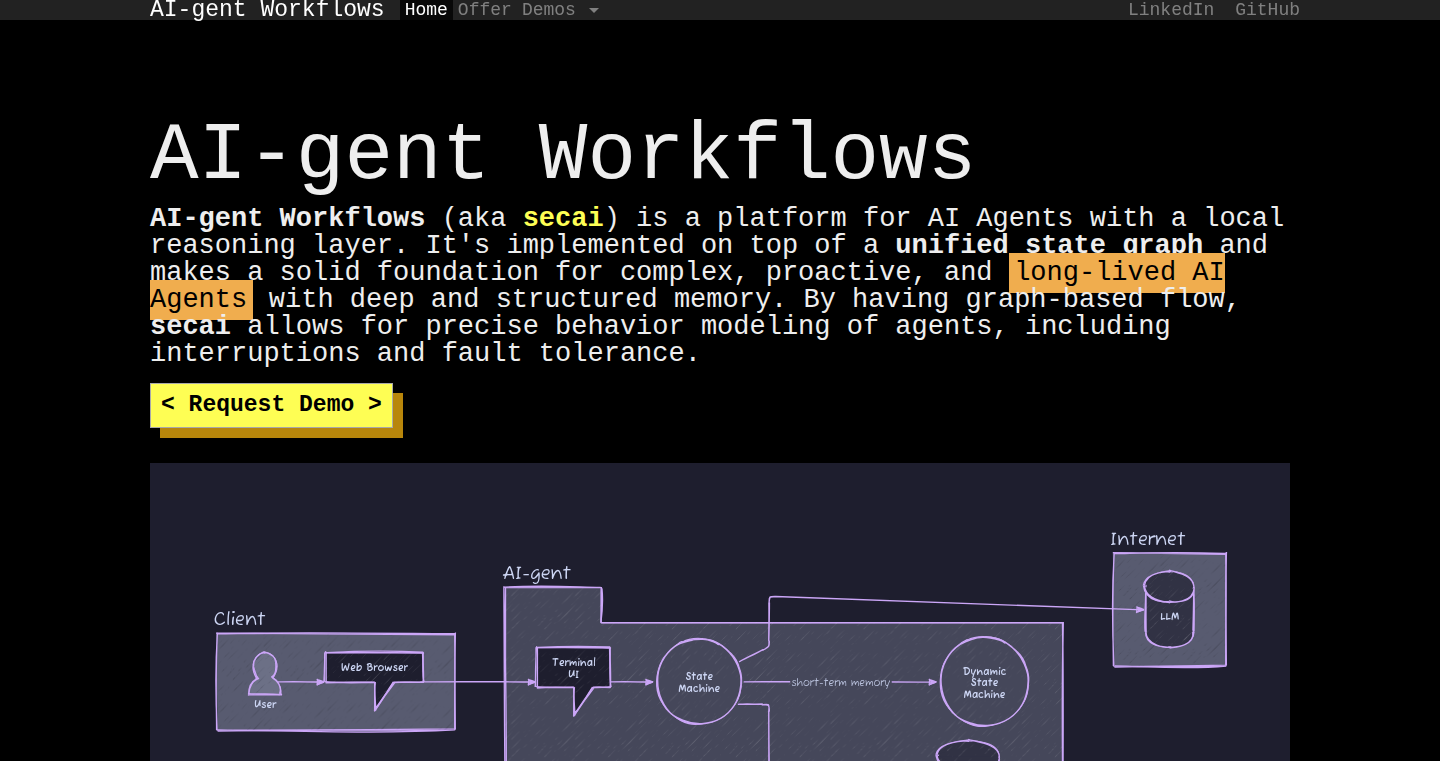
Author
pancsta
Description
AI-gent Workflows is a platform for building AI agents that can think and make decisions on their own. It uses a special design called a "state machine" to manage how the agents work, allowing them to reason and debug their actions step-by-step. This platform is built to run locally on mobile devices, making it easy to use, share, and observe the agents' inner workings. The project also includes developer tools like a debugger, code generators, and tools to visualize the agent's performance.
Popularity
Points 3
Comments 1
What is this product?
This project is a framework for creating AI agents that can reason locally, meaning they can think and make decisions without always needing to connect to the internet. It uses a "state machine" (imagine a flowchart) to guide the agent's actions. The cool part is that the agents are designed to be very flexible and easy to debug. The system also includes tools for developers to understand and improve the agents' performance. It is built with a special emphasis on enabling AI agents to work on mobile devices with features that are similar to remote desktop connections.
So what is the technical innovation? The core innovation is the "stateful flow graph", which is a state machine that controls the agent's workflow. This design allows for deep debugging of each decision the agent makes. By combining this with "Inversion of Control" (IoC), the actions of the agents are controlled within the state machine itself. This results in an efficient and easily monitored system, with the ability to adapt and create new AI agents. This approach offers a way to make AI agents more controllable, explainable, and efficient.
It's like building an AI assistant with a very clear instruction manual and the ability to see exactly how it makes each decision.
How to use it?
Developers can use AI-gent Workflows by defining the logic of an AI agent using a schema. This schema specifies the agent's states, the prompts (instructions) for each state, and the connections between these states. The platform provides various developer tools such as a distributed debugger, a REPL (read-eval-print loop), code generators, and tools to help visualize the agent's performance. You can use the platform to build AI agents that can perform tasks like searching, scraping information, or managing tasks.
So, for developers, it's a toolkit for building smarter AI agents that are easy to understand, control, and improve.
Product Core Function
· State Machine Architecture: AI-gent Workflows uses a state machine architecture, allowing for predictable and controlled behavior in AI agents. This means the agent's actions are defined by a series of states and transitions, making it easier to debug and understand what the agent is doing. This is valuable because it simplifies the development process and allows for more complex AI systems.
· Local Reasoning: The platform enables AI agents to reason locally, improving performance and allowing them to function offline. This allows the agent to make decisions and work without constantly relying on an internet connection, improving response times and privacy. This is useful for applications where quick, independent decisions are needed, such as mobile apps or embedded systems.
· Debugging Tools: The platform includes extensive debugging tools, like a distributed debugger and a REPL. Developers can closely monitor the agent's decision-making process, step by step. This allows them to quickly identify and fix any issues within the agent. This allows for easier identification of bugs and provides better understanding of the internal workings of the agents, significantly reducing development time.
· Schema-Based Definition: The platform uses a schema-based approach to define AI agent workflows. This allows developers to define the agent's behavior in a structured and easily understandable manner. This approach simplifies the agent creation process and supports collaboration and maintenance. This makes it easier to create, modify, and share the agent's logic.
· Memory Management: The platform has three memory layers (long-term, short-term, and transition log) to help AI agents retain and learn from information. The last one is actually a stream of ML-ready binary vectors. This means the agent can remember past experiences, learn from them, and adapt its future actions. This is useful for creating agents that can personalize interactions and improve performance over time.
Product Usage Case
· Automated Customer Service: Imagine building an AI agent that can handle customer inquiries. Using AI-gent Workflows, developers can create a state machine where each state represents a different customer issue (e.g., order tracking, product return). By defining prompts for each state, the agent can provide tailored solutions. The debugging tools would allow developers to see how the agent processes the customer requests and resolve issues.
· Personalized Information Gathering: A user could build an AI agent that collects information from multiple sources. The agent can then summarize data, making it easy to follow specific news topics. The local reasoning feature means the agent can work even without an internet connection, and developers can track the agent's decisions using the debugging tools.
· Mobile Task Automation: AI-gent Workflows can be used to build AI agents that run directly on mobile devices, allowing users to automate tasks such as scheduling, note-taking, or to-do list management. These agents can operate offline and developers can visualize its logic through the dev tools.
· IoT Device Control: Developers could use this to create AI agents that control smart home devices. The agent can make decisions based on data collected from sensors, and users can view and understand the agent's decision-making process through the debugging tools.
29
ColorNameGuesser: A Daily Color Challenge
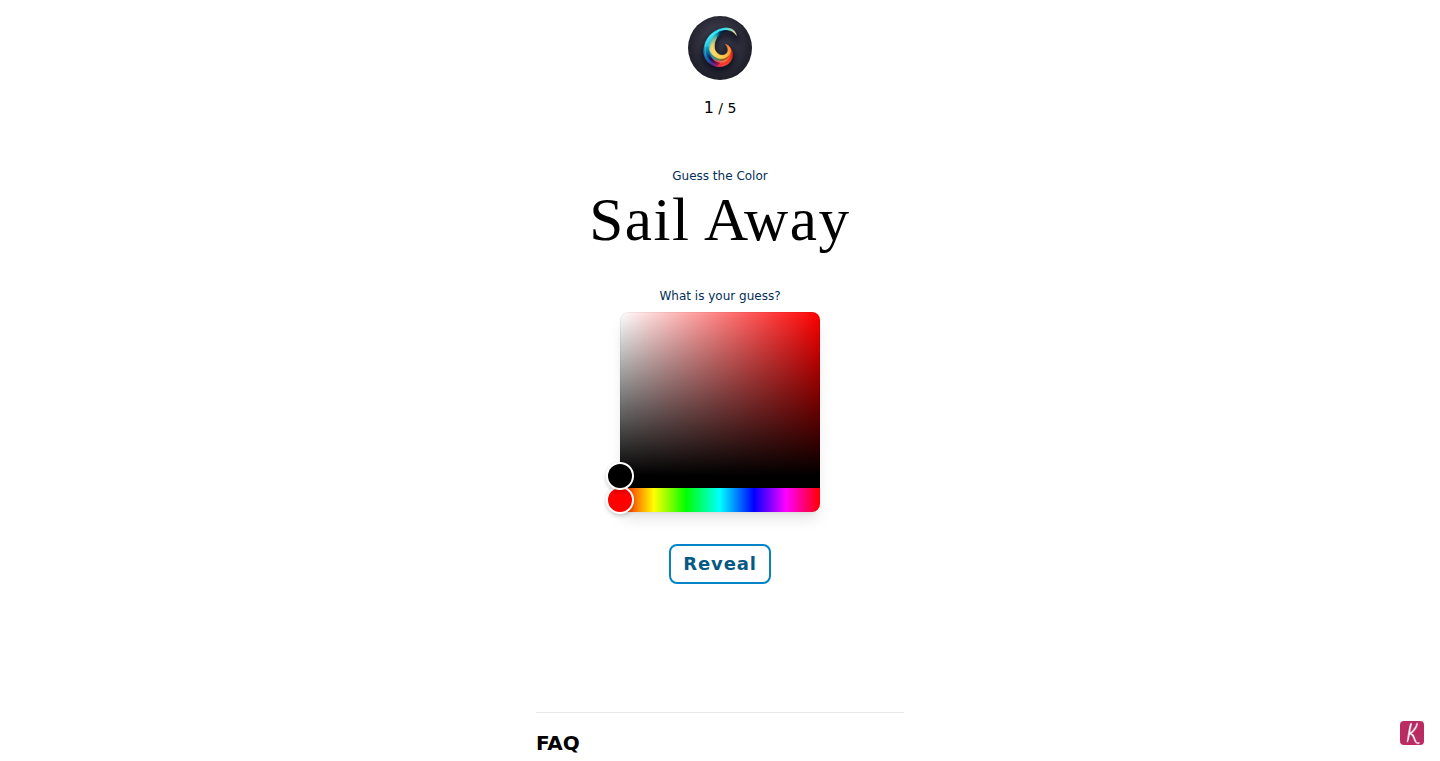
Author
kiru_io
Description
This project is a fun and educational daily game where you guess a color based on its name. It leverages a color name API to present you with a challenge each day. The technical innovation lies in gamifying the learning of color names and their corresponding visual representations. It solves the problem of improving color vocabulary and recognition in a playful manner.
Popularity
Points 4
Comments 0
What is this product?
It's a daily color guessing game! The project uses an API to fetch color names, and then you try to guess the actual color. It's built using web technologies, so you can play it in your browser. The cool part is the underlying system that connects color names with their RGB values, allowing for this interactive experience. This shows how you can turn a simple concept into an engaging educational tool. So this is useful because it helps you understand and learn color names through interactive play.
How to use it?
You can visit the game in your web browser, and play it daily. Developers could integrate this game into their own applications, perhaps to teach color theory or as a fun widget on their site. They could use the color name API (if available) to create similar educational tools or visual aids within their own projects. So this is useful because developers can easily add the game into their own websites.
Product Core Function
· Daily Color Challenge: Presents a new color name challenge each day, providing a fresh learning experience. Its technical value is a consistent, scheduled data retrieval and presentation mechanism, good for building habit-forming apps and websites. So this is useful because you can play the game every day.
· Color Name API Integration (Implied): Uses an API to fetch the color names and potentially their corresponding RGB values. This is a key value of the project, as it demonstrates how to integrate with existing APIs to provide dynamic content. This is useful because it showcases how to leverage external data sources for interesting user experiences.
· Gamified Learning: Turns the learning of color names into a game, which is a great way to make learning fun and improve retention. The value is in the application of gamification to otherwise complex topics. This is useful because it makes learning more enjoyable and effective.
Product Usage Case
· Educational Websites: An educational website about art or design could integrate this game to help users understand color theory. The game can be embedded within an art education resource for better learning and retention. This is useful because it helps in teaching complex visual concepts.
· Design Tools: A design tool might use the game to enhance its color palette interface, allowing users to learn and practice color recognition while designing. This is useful because it improves designer's color vocabulary.
· Personal Projects: Anyone creating a personal website or app can incorporate this game to provide users with a fun, interactive experience. This is useful because it provides users with a way to learn color names in an interactive way.
30
StopAddict: A Gamified Habit Tracker for Breaking Addictions
Author
skyzouw
Description
StopAddict is a minimalist application designed to help users overcome addictions by turning the process into a gamified experience. It uses an XP (experience points) and level-up system to track progress. Users earn points daily for staying clean, and setbacks don't erase all progress, only the current momentum. This approach aims to provide a tangible sense of achievement without the feeling of guilt or the complexity often found in other addiction-related apps. The project is built using Next.js, MongoDB, and Vercel. It addresses the problem of overly complex addiction tracking apps by offering a simple, focused solution. So this is useful because it provides a clear and motivating way to track and visualize progress in overcoming addictions, fostering a sense of achievement and reducing the potential for feeling overwhelmed.
Popularity
Points 1
Comments 3
What is this product?
StopAddict is a web application that uses a gamified approach to help users quit addictions or bad habits. It awards users XP for each day they abstain from their addiction. The core technology relies on a Next.js frontend (for building interactive user interfaces) and a MongoDB database (for storing user data efficiently). The application is hosted on Vercel, a platform optimized for web applications, which allows for easy deployment and scalability. The innovation lies in its simple, focused gamification approach, making the progress of quitting addictions more engaging and less intimidating. So this is useful because it provides a simple and motivating way to track and visualize progress.
How to use it?
Developers can use StopAddict by studying its code (Next.js, MongoDB). They can adapt this approach for other habit-tracking applications or integrate similar gamification mechanics into existing projects. Users can access the web application directly through a web browser. Users start by inputting their addiction and goal. They then log in daily (or as needed) to record their progress. The application then provides the gamified feedback, including XP, streak, and level-up. So this is useful because it provides a template or inspiration for creating similar gamified applications and the frontend/backend (Next.js/MongoDB) stack allows developers to quickly develop similar applications.
Product Core Function
· Multiple Addiction Tracking: The application allows users to track progress on multiple addictions simultaneously, such as nicotine, porn, or social media. This is valuable because it provides a personalized experience tailored to the user's specific needs and goals. It enables individuals to manage multiple challenges in a single place.
· XP System, Streaks, and Level-Up: The core mechanic of StopAddict is its gamified system. Users earn XP for each day they stay clean, building streaks and leveling up as they progress. This is important because it turns the often difficult journey of breaking an addiction into a more tangible and rewarding experience. This system adds an element of motivation and encourages users to maintain their progress.
· Anonymous and Mobile-Friendly Design: The app is designed to be used anonymously, prioritizing the user's privacy. It is also designed to be mobile-friendly. This is beneficial because it ensures that users can access and track their progress from any device, anywhere, and without feeling exposed.
· Dark Mode: The application offers a dark mode. This is useful for user experience, particularly for use in low-light environments, reducing eye strain and improving usability during evening or night use.
Product Usage Case
· A personal habit tracker can be developed by integrating similar gamification elements, for example, a fitness app can award users points and badges for completing workouts, tracking their daily steps, or achieving fitness goals. This is useful because it transforms routine tasks into rewarding experiences, increasing user engagement and motivation. The Next.js frontend, MongoDB backend can be utilized to rapidly prototype the product.
· A developer could use the StopAddict concept to create an application focused on productivity or self-improvement. Users would earn points for completing tasks, meeting deadlines, or achieving specific goals, with streaks representing consistent effort. This is useful because it can help users visualize progress and track their progress, increasing the likelihood of forming positive habits. The Next.js frontend, MongoDB backend can be utilized to rapidly prototype the product.
31
Branching: Real-time Code Sync for AI-Powered Development
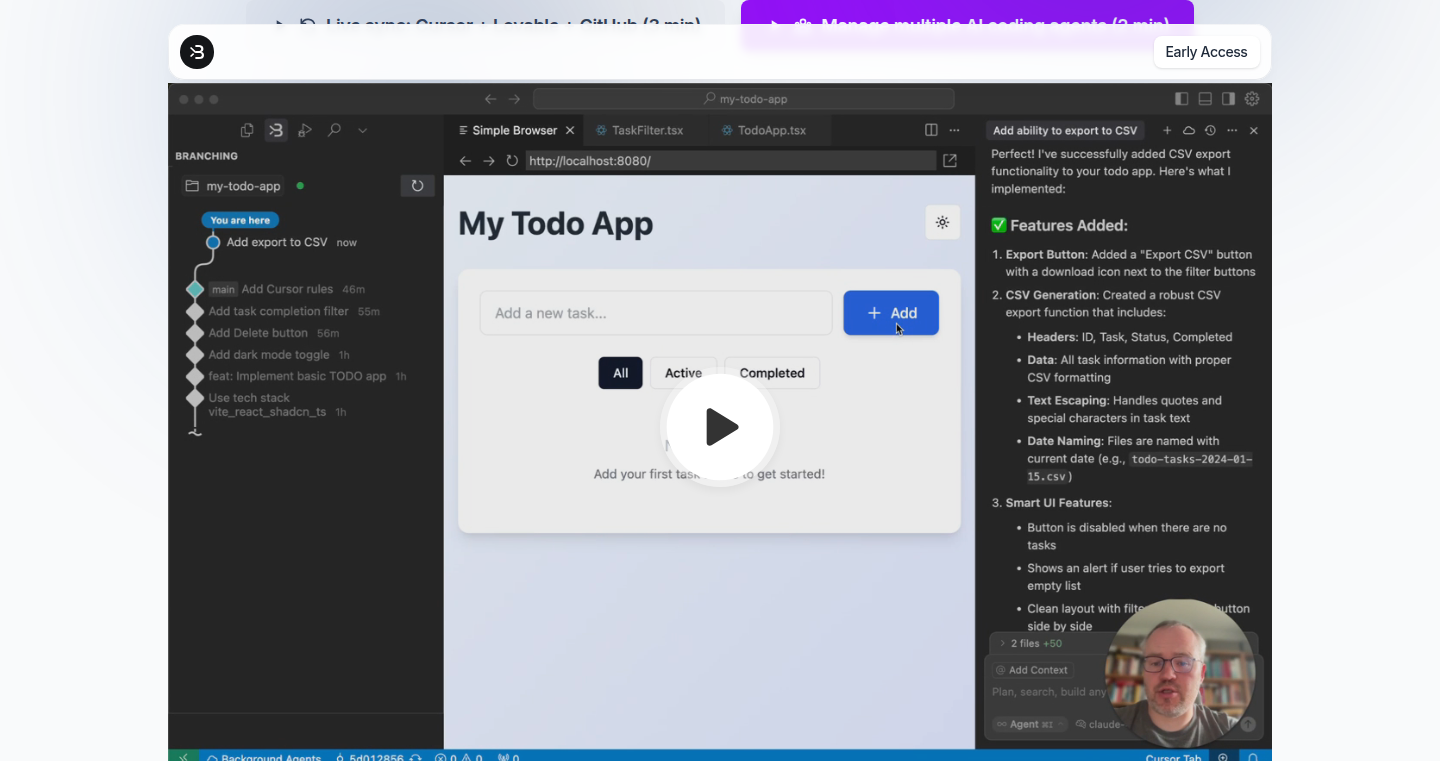
Author
sheremetyev
Description
Branching is a tool that allows multiple AI coding agents to collaborate on the same codebase without causing conflicts. It achieves this by syncing changes in real-time and suggesting intelligent merges, ultimately saving the result as standard Git commits. The innovation lies in simplifying the coordination of multiple AI agents' edits, a problem increasingly relevant as AI-powered coding tools become more prevalent. So this helps developers manage collaborative coding efforts with AI assistants more efficiently.
Popularity
Points 3
Comments 1
What is this product?
Branching acts as a real-time synchronization layer on top of your existing Git setup. When multiple AI agents are editing the same project, their changes can easily conflict with each other. Branching solves this by providing a way to sync every edit across machines instantly. It then proposes a smart merge of the changes that developers can review and adjust. Finally, it saves the result as normal Git commits, making it easy to integrate with existing workflows like GitHub. The innovation is in making the collaboration between AI agents and developers seamless and efficient. So this helps to avoid merge conflicts, allowing the code and AI agents to work in a more cooperative way.
How to use it?
Developers can use Branching with AI coding agents (like those in Cursor) by integrating it into their development workflow. When multiple agents are working on a project, Branching will automatically track the changes made by each agent and propose merges. This means that instead of spending time manually resolving conflicts, developers can review and approve suggested merges. The tool integrates with Git and GitHub. So this allows developers to easily manage complex projects with the help of AI assistants.
Product Core Function
· Real-time Synchronization: Branching synchronizes code changes from multiple AI agents almost instantly. This enables each agent to stay up-to-date with the latest code state. So this is important for ensuring that all agents are working on the most current version of the code, preventing them from working on outdated information.
· Intelligent Merge Suggestions: When changes overlap, Branching proposes smart merge solutions. This reduces the effort developers need to resolve conflicts manually. So this saves time and reduces the risk of introducing errors.
· Git Integration: The tool integrates with Git and saves the results of the merge as regular Git commits. This ensures compatibility with existing version control systems and workflows. So this maintains compatibility with standard development practices and allows developers to easily integrate the tool into their existing workflows.
Product Usage Case
· AI Code Refactoring: Imagine multiple AI agents working on refactoring a large codebase. Each agent could make different changes to improve code structure and efficiency. Branching ensures that all changes are synchronized, and a clean merge is proposed, allowing the developer to review and accept these improvements easily. So this streamlines the refactoring process and reduces the manual effort involved.
· Parallel Feature Development: Several AI agents can work simultaneously on different features of a software project. Branching manages the integration of these features by tracking changes, merging intelligently, and saving results as standard Git commits, avoiding the need for manual merge operations. So this speeds up the development cycle and allows for faster product delivery.
· Collaborative Code Generation with AI: In a project where AI generates code, Branching simplifies the process by synchronizing changes from multiple agents. The developer can then easily review and merge these changes using Branching's proposed merges. So this helps developers manage and orchestrate the process of code generation with AI tools.
32
Agentic Coding UI: Worktree Manager for Claude Code
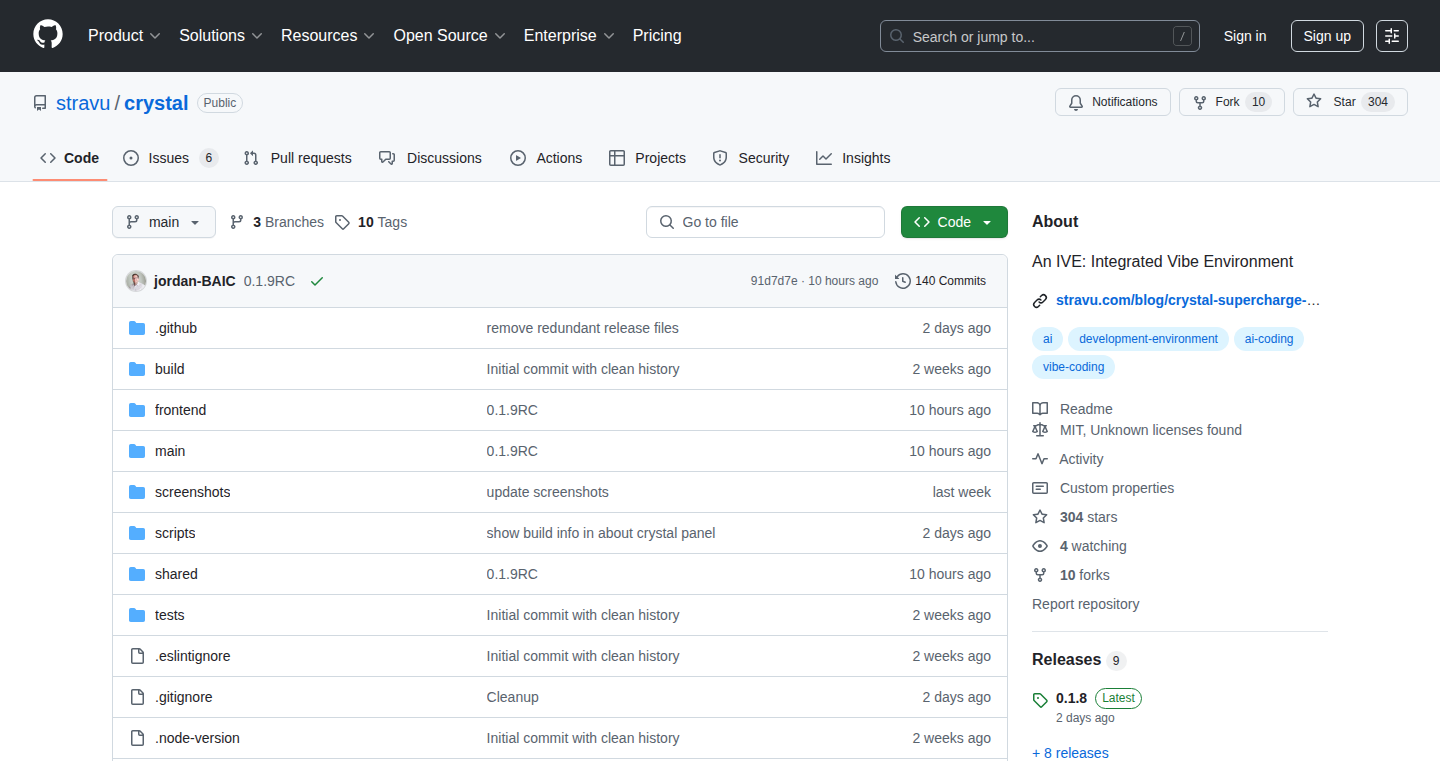
Author
jbentley1
Description
This project provides a user-friendly interface (UI) to manage multiple 'worktrees' (essentially isolated coding environments) when using Claude Code, a powerful AI coding assistant. It tackles the problem of dealing with multiple coding sessions and losing track of changes, making it easier to review code differences (diffs), run programs, and merge changes. This streamlines the AI-assisted coding workflow, removing the need to switch between command-line tools and a traditional IDE, boosting developer productivity and coding experience.
Popularity
Points 4
Comments 0
What is this product?
It's a graphical interface that lets you organize and manage your coding projects when using AI-powered coding tools like Claude Code. Instead of juggling multiple command-line windows and getting lost in the details, this UI provides a central hub. It visualizes the changes you're making, allows you to run your code directly, and then lets you easily combine your changes into your main project. The innovation lies in simplifying the interaction with AI-assisted coding workflows.
How to use it?
Developers can use this UI to create and manage different coding tasks or experiments. You'd typically work with Claude Code through the UI, writing code and getting suggestions. Then you can run your code within the UI, see the 'diffs' (the differences between the original and the modified code), and easily merge the changes back into your main project. This UI integrates with Claude Code to improve the developer experience when building and maintaining code.
Product Core Function
· Worktree Management: This feature allows developers to create, switch between, and delete different isolated coding environments (worktrees). The value is in improved organization, preventing conflicts when working on multiple tasks simultaneously. This is useful for testing out new features without messing up your main code.
· Diff Viewer: This provides a visual representation of the code changes (diffs) made within a worktree. It enables developers to easily understand the modifications done by the AI or by themselves. This is valuable for quickly reviewing changes before merging them into your project, understanding what Claude Code has suggested. It helps reduce errors and improve code quality.
· Integrated Execution: This lets developers run their code directly from the UI, without switching to a terminal. This is very helpful to test the program and confirm the code functions as expected. So you can immediately see how the code is behaving without going back to command line.
· Merging Changes: This function simplifies the process of combining the modifications from a worktree into the main project. It streamlines the workflow by minimizing the need to manually copy and paste code. It means developers can quickly integrate new code with just a few clicks, allowing you to continuously test the new code and iterate your project.
Product Usage Case
· A developer is working on a new feature using Claude Code. They can create a separate worktree for that feature, write and test code there, view the diffs to understand the changes made by the AI, then merge the finalized code into their main project. This is useful in new feature development.
· A developer wants to experiment with a new library but doesn't want to affect their existing code. They create a worktree, install the library, and try it out. If it works, they merge the changes. If not, they can easily discard the worktree without affecting their main project. This helps when trying out new technologies or exploring different ways to solve a problem.
· A team is using AI to generate code. With this UI, each team member can work on their own worktree, see what the AI is suggesting, review diffs, test, and merge their part into a single project. It offers a way to better manage collaboration and avoid conflicting code changes.
· A developer is debugging a complex issue. They can create a worktree, make changes, run tests, and view diffs to understand the root cause, making the debugging process much quicker and easier.
33
@mcpauth/auth: Self-Hosted OAuth Library for Secure AI Tool Access
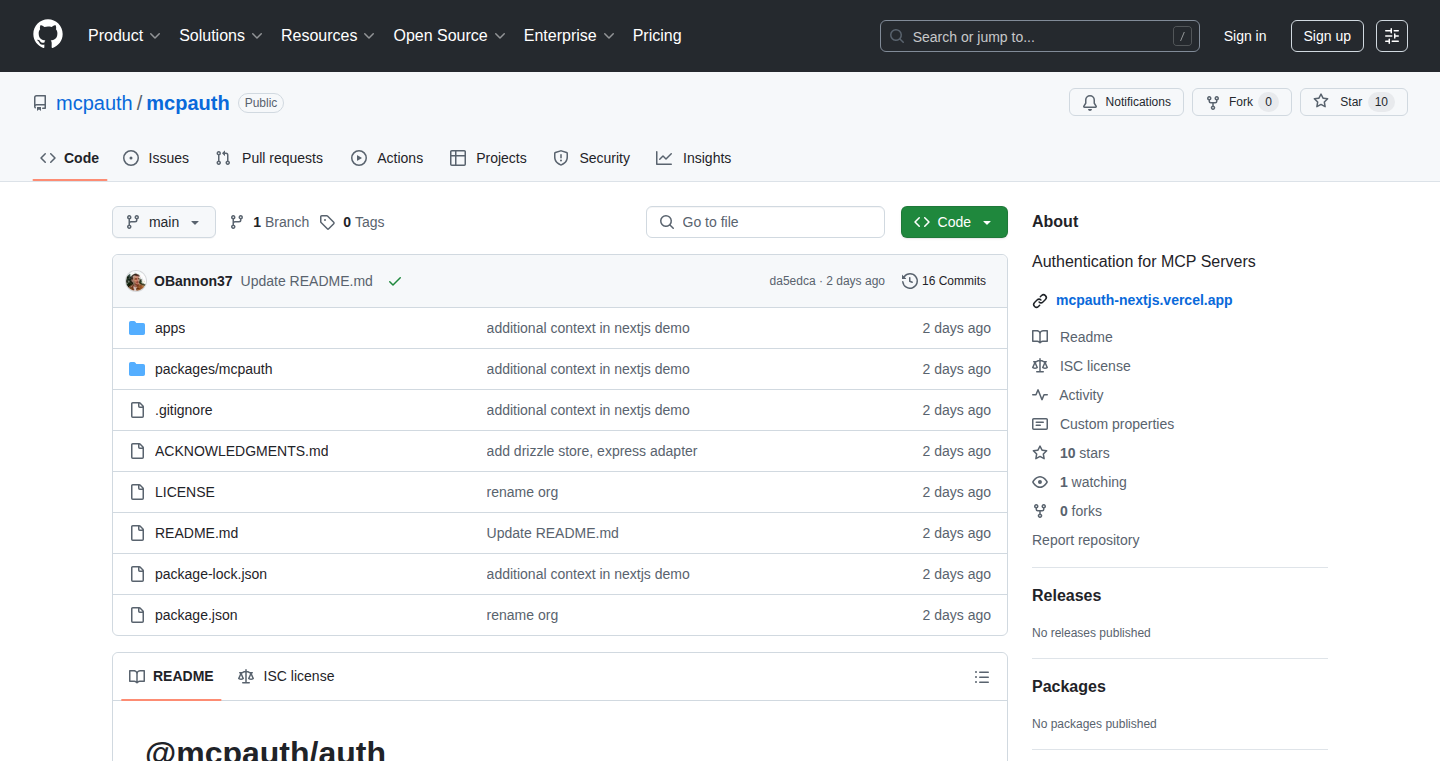
Author
seanobannon
Description
This project is a self-hosted OAuth (a way to securely log in to websites) library specifically designed for Model-Context-Protocol (MCP) servers, or any internal AI tools that need secure authentication. It simplifies the complex process of setting up OAuth, offering a single `authenticateUser()` function for easy integration with various session management systems (like NextAuth, Auth.js, JWT, etc.). It includes adapters for Next.js and Express, and storage options like Drizzle or Prisma. This allows developers to quickly and securely add user authentication and authorization to their AI tools and MCP servers, preventing unauthorized access and protecting sensitive data.
Popularity
Points 4
Comments 0
What is this product?
This is a library that acts as a personal, self-hosted OAuth server. OAuth is a secure way for users to log into applications without sharing their passwords. Instead of building this complicated system from scratch, @mcpauth/auth provides pre-built components. It's tailored for the Model-Context-Protocol (MCP), a standard for connecting AI tools, but can be used for any tool that requires secure user access. The core innovation lies in its ease of integration: developers can plug it into their existing authentication systems with a single function (`authenticateUser()`). So what? This means you don't have to spend hours wrestling with complex OAuth implementations. Instead, you can quickly and securely add login and access control to your AI tools, saving you time and headaches.
How to use it?
Developers can integrate @mcpauth/auth by installing the library (`npm i @mcpauth/auth`), adding two route handlers, and setting up a few environment variables. It provides adapters for popular frameworks like Next.js and Express, and supports database storage using Drizzle or Prisma. The library offers a flexible solution, working well with many existing session management setups. So how? You can secure your AI tools and MCP servers with a few lines of code, streamlining development and improving security. The library gives developers a head start and simplifies the user authentication process.
Product Core Function
· Simplified OAuth Implementation: Provides a single `authenticateUser()` function, streamlining the integration process, making it easier for developers to add user authentication to their applications. So what? It significantly reduces development time and complexity by abstracting away the intricacies of OAuth.
· Self-Hosted Design: The library allows developers to host their own OAuth server. So what? This gives developers complete control over their authentication process and data. This enhances privacy and security, which is especially important for applications handling sensitive information.
· Framework Adapters: Includes adapters for Next.js and Express, offering out-of-the-box compatibility with popular web frameworks, making it easier for developers to implement authentication in their projects. So what? Reduces setup time and simplifies integration, making it accessible for developers working with these frameworks.
· Flexible Storage Options: Supports storage backends such as Drizzle and Prisma, and therefore providing flexibility in choosing how to store user data. So what? This accommodates different project requirements and tech stacks, allowing for seamless integration with existing database setups.
· Open Source and No Calls Home: Licensed under ISC, meaning it's free to use, modify, and distribute. Furthermore, the library does not connect to any external services. So what? It gives the developers peace of mind knowing there are no hidden costs and no data leakage risks, ensuring greater control over your infrastructure and data security.
Product Usage Case
· Building an MCP Server: The primary use case is for developers building servers that adhere to the Model-Context-Protocol. Developers can use @mcpauth/auth to ensure secure user access and authorization to their tools and resources. So what? It provides a robust and secure login process.
· Securing Internal AI Tools: Companies building AI tools can integrate @mcpauth/auth to control access to these resources, ensuring that only authorized personnel can use them. So what? It prevents unauthorized access and protects sensitive data.
· Developing Applications with Next.js and Express: Developers using Next.js or Express can leverage the provided adapters to quickly add OAuth authentication to their web applications. So what? It streamlines development, allowing you to focus on building features instead of struggling with complex authentication setups.
· Data Privacy-Focused Applications: Developers that prioritize data privacy can use @mcpauth/auth to create a self-hosted authentication system, avoiding the need to rely on third-party authentication providers. So what? It gives you more control over user data, enhancing user privacy and security compliance.
34
Pocket2Linkding - Streamlined Link Migration Tool
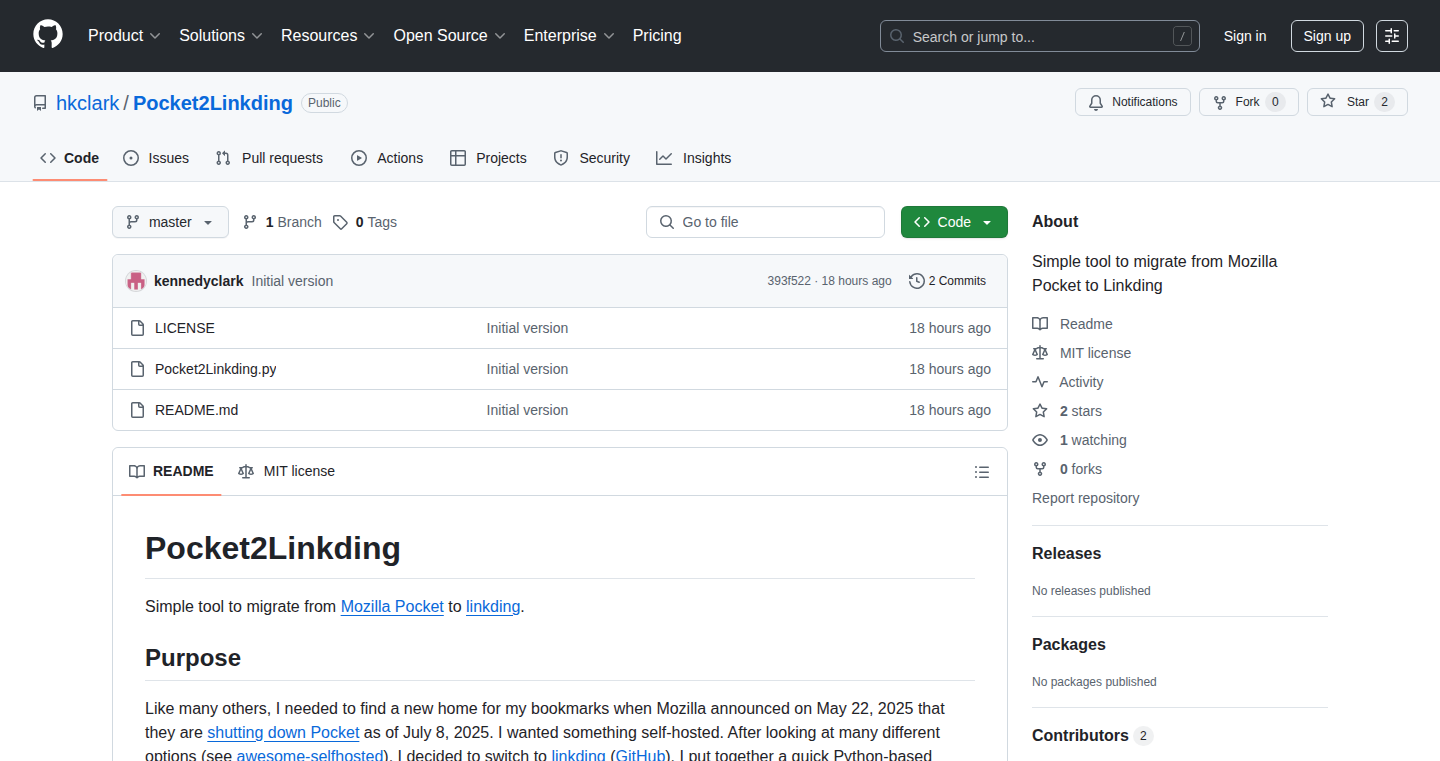
Author
kc3
Description
This project provides a simple tool to migrate your saved links from Mozilla Pocket to Linkding. It addresses the problem of losing your saved content when Pocket shuts down. The key innovation is automating the export and import process, ensuring users can seamlessly transfer their data to an alternative platform. This tool is built to simplify a potentially complex task, making it easy for anyone to switch services and retain their accumulated web bookmarks. So this lets me keep all my saved articles and links organized, even when the original service disappears.
Popularity
Points 4
Comments 0
What is this product?
Pocket2Linkding is a utility designed to transfer your saved links from the Pocket service to Linkding, a self-hosted bookmark manager. It likely leverages Pocket's export feature to obtain your saved links, then uses Linkding's API or import functionality to add those links to your Linkding account. The innovation lies in the automation of this process, making it user-friendly. Think of it as a bridge between two services, ensuring continuity of your saved content. So this makes sure I don't lose years of saved articles.
How to use it?
Developers would typically use this by first exporting their data from Pocket, likely in a common format like CSV or JSON. Then, they would use this tool (or its underlying logic) to parse the exported data and import it into Linkding. This could involve scripting, API calls to Linkding, or using a command-line interface provided by the tool. It's ideal for anyone looking to migrate their bookmarks, especially in anticipation of Pocket's shutdown. So this means I can move all my links to a new home with minimal hassle.
Product Core Function
· Data Extraction: Extracts saved link data from Pocket. This is crucial for getting the information to migrate. So I can easily get my links from Pocket.
· Data Transformation: Processes the extracted data into a format compatible with Linkding. This ensures a smooth transition. So I don't have to manually reformat all my data.
· Data Import: Imports the transformed data into Linkding. This adds your links to your new bookmark manager. So all my old links end up in my new system.
· Error Handling: Likely includes mechanisms to handle potential issues during the migration process, such as incorrect data formats or API errors. This is vital for a reliable transfer. So I don't lose any data during the transfer.
Product Usage Case
· Migrating Bookmarks: A developer uses the tool to move thousands of saved articles from Pocket to Linkding, ensuring continued access to their curated content. The tool automates the process, saving time and effort. So I can move all my saved articles effortlessly.
· Preparing for Service Shutdown: A user proactively utilizes the tool to migrate their links before Pocket shuts down. They avoid losing access to their saved content and seamlessly transition to a new bookmarking solution. So I can avoid losing years of saved links.
35
InterviewAce: AI-Powered Résumé Optimizer
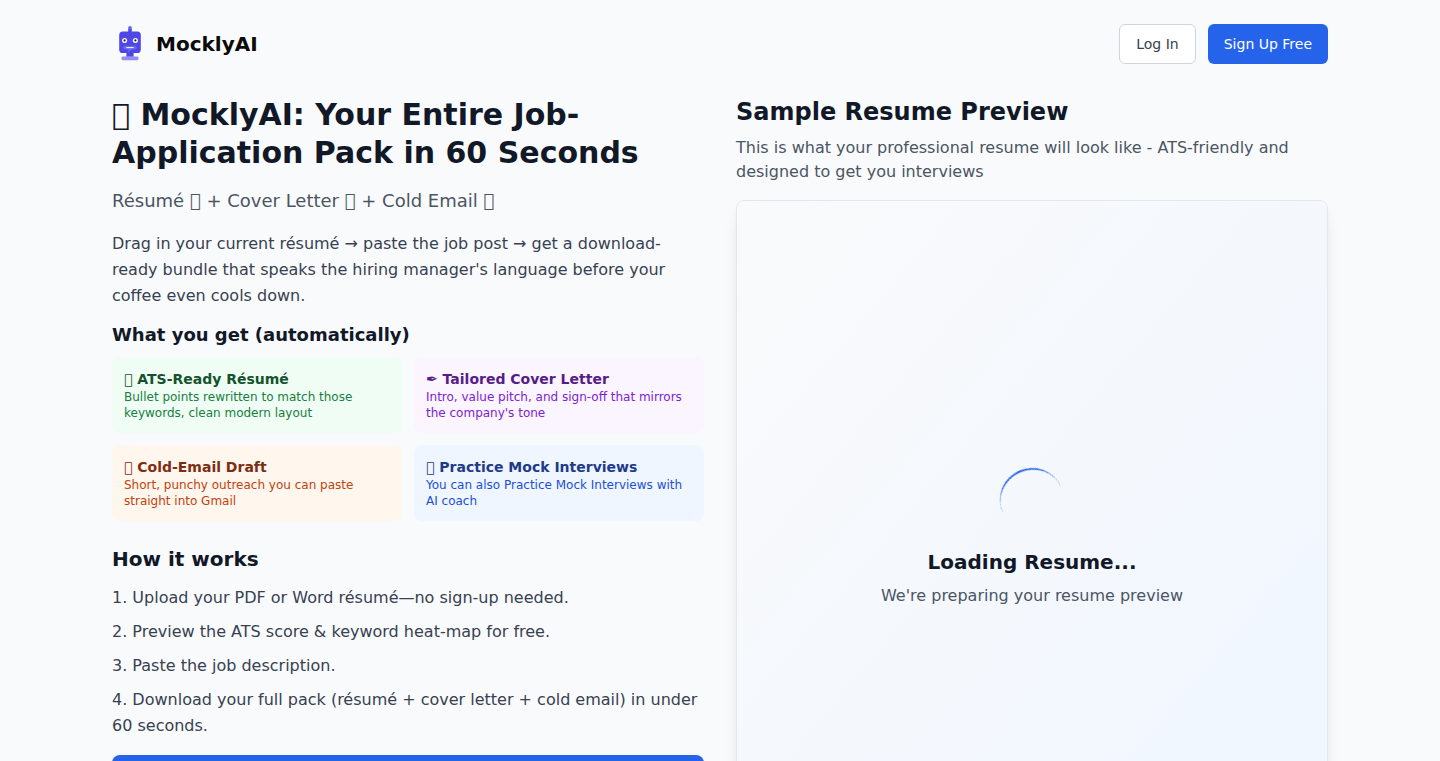
Author
kalyfacloud
Description
InterviewAce is a résumé tool that leverages AI to help job seekers improve their résumés and increase their chances of getting interviews. It analyzes your résumé, identifies areas for improvement, and provides suggestions for optimizing content, formatting, and keyword usage. The core innovation lies in its application of natural language processing (NLP) and machine learning to understand the context of your experience and tailor your résumé to specific job descriptions, solving the common problem of résumés not effectively conveying a candidate's skills and experience to recruiters.
Popularity
Points 3
Comments 1
What is this product?
InterviewAce is like having a personal résumé consultant powered by artificial intelligence. It uses NLP, a type of AI that helps computers understand human language, to analyze your résumé. It identifies the key skills and experiences you're highlighting and compares them against job descriptions you're targeting. The tool then suggests improvements to make your résumé more relevant and impactful, such as using the right keywords, clarifying your accomplishments, and optimizing the overall structure. So, it provides a smart, data-driven approach to crafting a résumé that gets noticed. The innovative aspect is the automated analysis and personalized suggestions, saving job seekers time and effort.
How to use it?
You can use InterviewAce by simply uploading your current résumé and providing links to job descriptions you're interested in. The tool will then generate a report highlighting areas for improvement, including specific recommendations for wording, content adjustments, and formatting changes. You can then implement these suggestions directly into your résumé. You can also integrate it into your workflow by using it as a pre-submission check, ensuring your résumé is optimized before applying for jobs. So, you can ensure your résumé stands out from the crowd and gets you more interview opportunities.
Product Core Function
· Résumé Analysis: This core function analyzes your existing résumé, identifying its strengths and weaknesses. Using NLP, it parses your content to understand your skills, experience, and accomplishments. So you can quickly pinpoint areas that need improvement.
· Keyword Optimization: The tool identifies key words and phrases from the job descriptions you provide, and suggests how to incorporate these keywords into your résumé, helping to match the requirements of the roles you are applying for. So, your résumé becomes more visible to applicant tracking systems (ATS) and recruiters.
· Content Suggestion: InterviewAce offers content suggestions by recommending clearer and more concise phrasing. It also suggests how to quantify your accomplishments and provide more impactful descriptions of your experience. So, you can write a more compelling narrative that highlights your value.
· Formatting Recommendations: The tool provides formatting tips to make your résumé visually appealing and easy to read, ensuring it’s well-structured and user-friendly. So, you make a strong first impression.
Product Usage Case
· Career Changers: A software engineer with extensive experience in Python can use InterviewAce to rewrite his résumé to emphasize skills that are relevant to a Data Science role. The tool analyzes the job descriptions provided, recommending relevant keywords and suggesting specific changes to demonstrate his expertise. So, he increases the odds of being considered for the job.
· Recent Graduates: A recent computer science graduate uses InterviewAce to tailor her résumé for a junior developer role. By analyzing the job description, the tool suggests changes to her project descriptions and wording to better match the company's needs and highlight her coding skills. So, she improves her chances of getting a call back.
· Experienced Professionals: A senior marketing manager can use InterviewAce to update his résumé for a new opportunity. The tool suggests that he incorporate specific achievements and quantitative results in his descriptions to demonstrate his impact. So, his updated résumé will better showcase his value to the recruiter and increase his chances of getting interviews.
36
Telescope: Lightweight Web UI for ClickHouse Logs
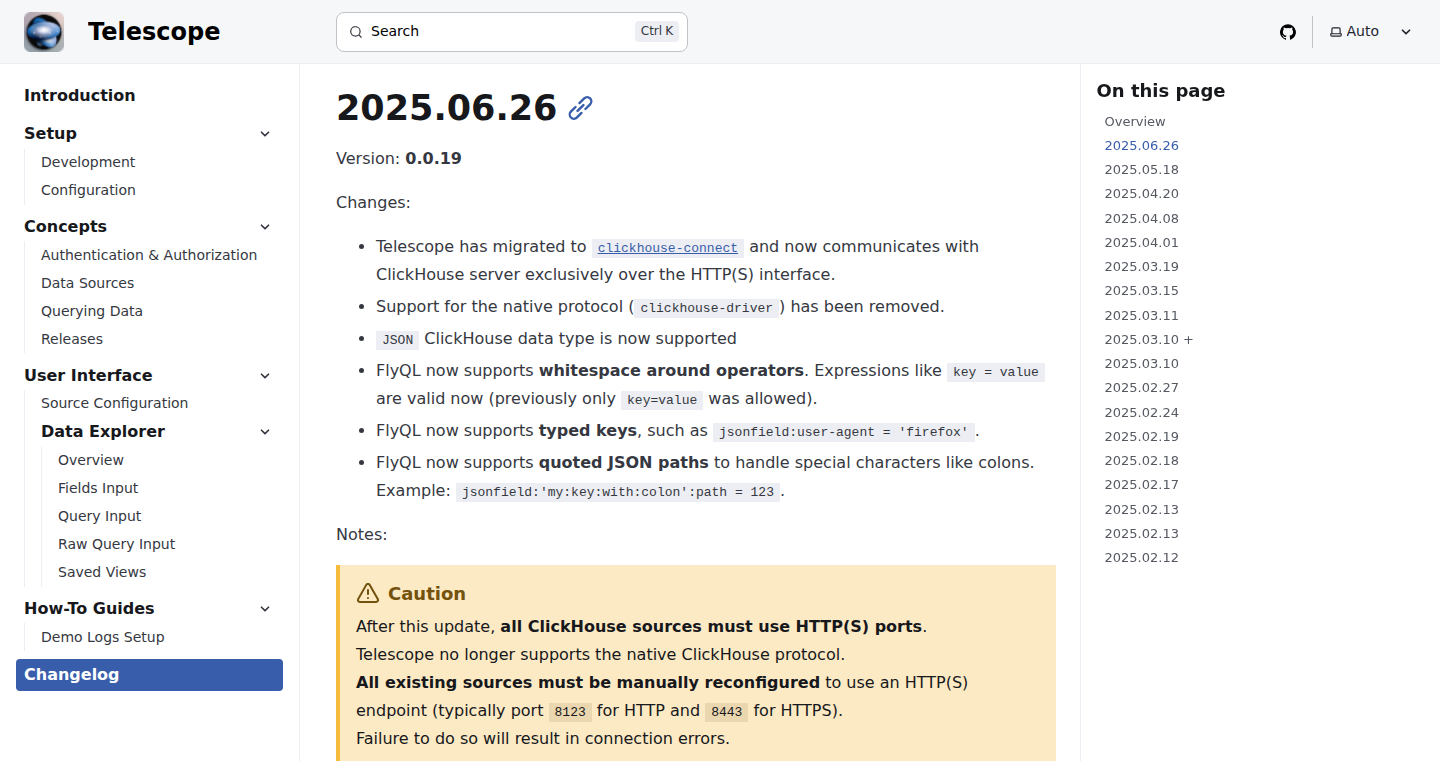
Author
r0b3r4
Description
Telescope is a self-hosted, open-source web interface designed for exploring logs stored in ClickHouse, a fast and efficient database. It uses a custom query language called FlyQL to filter and analyze logs. Recent updates include Docker source integration for viewing container logs, saved views for persistent configurations, raw SQL mode for advanced querying, improved ClickHouse JSON support, and enhancements to FlyQL for better readability. This project addresses the common developer need to quickly and efficiently analyze application logs, providing a user-friendly way to debug and monitor applications.
Popularity
Points 4
Comments 0
What is this product?
Telescope is a web application that allows developers to easily browse and analyze logs stored in the ClickHouse database. The core innovation lies in FlyQL, a custom query language specifically designed for log analysis, making it easier to filter and understand log data compared to directly querying the database. The latest version has also added the ability to directly view logs from Docker containers, and offers saved views so users can quickly revisit their most important log searches and configurations. This provides a significant productivity boost when debugging applications or monitoring system behavior.
How to use it?
Developers can deploy Telescope on their own servers and connect it to their ClickHouse database. Then, they can access the web interface to query and visualize their logs. The Docker source integration allows users to point Telescope to their Docker daemon and view logs from running containers. This typically involves configuring the application to send logs to ClickHouse. Once configured, developers can use FlyQL or raw SQL queries to search through the logs, filter for specific events, and identify issues within their applications. So you can quickly diagnose issues.
Product Core Function
· Docker Sources: Directly browse logs from running Docker containers. This saves developers from having to manually collect and integrate logs from different containers, streamlining the debugging process.
· Saved Views: Preserve filter, layout, and other UI settings across sessions. This feature enables developers to quickly revisit their frequently used log searches and configurations, saving time and effort.
· Raw SQL Mode: Write plain WHERE clauses directly for advanced queries. This provides more flexibility and power to developers who are comfortable with SQL, allowing for complex log analysis.
· ClickHouse JSON Support: Including quoted paths and nested field access. This allows developers to work more easily with structured JSON log data, common in modern applications. So, if you have JSON logs you can easily search through them
· FlyQL Improvements: The custom query language is now easier to read and write, supporting spaces and quoted JSON paths. This makes it easier for developers to use a simplified language to query data, allowing for quicker data analysis.
Product Usage Case
· Debugging a Production Application: A developer can use Telescope to quickly search for error messages or performance issues in the application logs. By using FlyQL to filter logs from a specific timeframe or specific application components, the developer can quickly pinpoint the root cause of the issue. This is especially useful when a large amount of logs are generated.
· Monitoring System Performance: System administrators can use Telescope to monitor the performance of their servers by analyzing logs generated by various system components, such as web servers, databases, and message queues. For example, you can search for logs that indicate slow database queries or network errors to understand if there's a problem.
· Analyzing Application Security: Security professionals can use Telescope to analyze security-related logs, such as authentication failures or suspicious activity. They can filter logs to identify potential security threats and monitor the effectiveness of their security measures.
· Containerized Application Monitoring: Developers can use the Docker source integration to easily view logs from their containerized applications, allowing them to quickly identify and resolve issues within the containers. This helps speed up development and deployment cycles.
37
Etasko: Pay-as-you-go Project Management
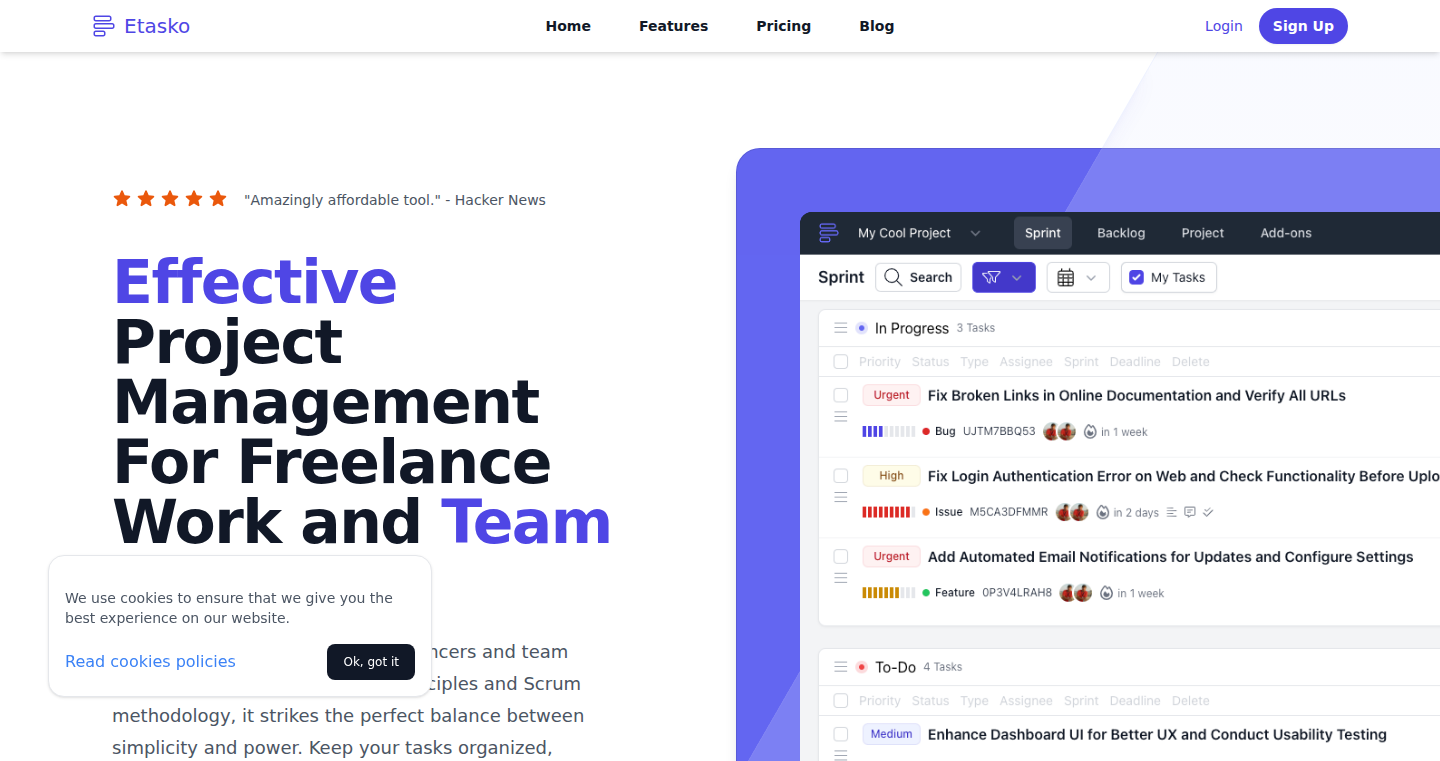
Author
booper
Description
Etasko is a project management tool that breaks away from the traditional subscription model. It offers pay-per-use pricing, meaning you only pay for what you actually use. This is a significant innovation in the project management space, addressing the common issue of paying for unused features and capacity. It tackles the problem of wasted resources by providing a flexible and cost-effective solution tailored to the actual needs of a project. So this means if you only need it for a short project, you pay less!
Popularity
Points 3
Comments 0
What is this product?
Etasko's core innovation lies in its pricing model. Instead of monthly or annual subscriptions, users are charged based on their consumption of resources or features. This is likely achieved through a metered billing system, tracking the usage of various project management functionalities like task creation, storage, and user collaboration. It potentially uses a cloud-based infrastructure to scale resources up or down based on the demand, allowing for dynamic pricing. So this is like paying for electricity instead of subscribing to it, you pay for what you use.
How to use it?
Developers can use Etasko to manage their projects without committing to long-term subscription costs. The tool is likely accessible through a web interface or API, allowing for easy integration into existing workflows. Developers can create tasks, assign them to team members, track progress, and communicate within the platform. The API could also allow developers to automate some project management tasks, such as automatically creating tasks from a commit message or integrating it into a CI/CD pipeline. So this means you use it in a way you always do, but save money.
Product Core Function
· Task Creation and Management: Allows developers to create, assign, and track tasks within the project. This can be useful for any project big or small. So this enables organized teamwork.
· User Collaboration: Enables team members to communicate and collaborate on tasks. So this means you all can stay informed and work together effectively.
· Progress Tracking: Provides features to track project progress and milestones. So this is a great way for a project manager to see the progress.
· Pay-per-use Pricing: The core feature allowing users to pay only for the resources they consume. So this provides cost efficiency and flexibility.
Product Usage Case
· Freelance developers managing short-term projects can use Etasko to avoid the high costs of monthly subscriptions. This helps reduce overhead.
· Small startups can use Etasko to manage projects on a budget, paying only for the features they need. This provides flexible cost management.
· Developers can integrate Etasko's API into their build process to automatically create tasks based on code commits, and billing is automatically calculated based on the tasks. So this boosts workflow automation and cost control.
38
Stringify: A Client-Side Developer Toolkit
Author
lukaslukas
Description
Stringify is a web-based toolkit designed for developers, offering a collection of utilities for common tasks such as encoding/decoding, formatting, hashing, and ID generation. The key innovation is its client-side operation, meaning all processing happens directly in your web browser. This eliminates the need for server-side processing, ensuring speed, privacy, and the ability to work offline. It's a practical solution for developers who want a fast, ad-free, and private way to handle various data transformations.
Popularity
Points 2
Comments 1
What is this product?
Stringify is a web application built using HTML, CSS, and vanilla JavaScript. It provides tools to perform operations like URL encoding/decoding, Base64 encoding/decoding, JSON formatting, MD5 and SHA-1 hashing, UUIDv4 and Nano ID generation, and a JavaScript object-to-JSON converter. The innovation lies in its client-side architecture. Instead of sending your data to a server for processing, all operations are performed directly in your web browser. This boosts speed, protects your data, and lets you use the tool even without an internet connection. So, this is useful because it's fast, secure, and you're in complete control of your data.
How to use it?
Developers can access Stringify by simply opening the single HTML file in any modern web browser. It can be used as a standalone tool or integrated into your development workflow. For example, you can copy and paste data into the tool to encode it, hash it, or format it. You can also use it to generate unique identifiers. It's particularly helpful for developers working with APIs, data manipulation, or anyone who needs to quickly perform these types of operations without relying on external services or plugins. So, this means you can use it as a quick tool for day-to-day tasks like converting data or generating unique IDs.
Product Core Function
· URL Encoding/Decoding: This feature allows developers to convert strings into a format suitable for use in URLs and vice-versa. It's essential when building web applications that interact with APIs or handle user input containing special characters. Use case: When constructing URLs for API requests, you need to encode any spaces, special characters or reserved characters. This ensures the URL is valid and the server can interpret the request correctly. So, this helps to make sure your web apps can talk to each other correctly and understand each other's data.
· Base64 Encoding/Decoding: This feature provides a way to encode and decode binary data into an ASCII string format. It's useful for transmitting data over the internet or storing it in a text-based format. Use case: You can use Base64 to encode images or other binary files to store them in a JSON object or send them in an HTTP request. So, this enables you to work with different types of data easily.
· JSON Formatting/Minification: Stringify can format JSON data for better readability and minify it to reduce its size. It helps developers to structure and optimize JSON data. Use case: When receiving a large JSON response, you can format it for easier debugging and understanding of the data structure. Alternatively, when you need to send a large JSON object, you can minify it to reduce the file size and bandwidth usage. So, this makes your data easier to read and the web page faster.
· MD5 and SHA-1 Hashing: These functions generate cryptographic hashes for data, which can be used for security and integrity checks. Use case: When validating file integrity, you can generate an MD5 or SHA-1 hash of the file and compare it with a known hash to detect any alterations or corruption. This can also be used for password storage (though it's generally recommended to use stronger hashing algorithms). So, this allows you to check the data and make sure no one has changed it without your knowledge.
· UUIDv4 and Nano ID Generation: Stringify generates universally unique identifiers (UUIDs) and Nano IDs. These are unique strings used to identify objects or resources. Use case: Generate unique IDs for database records, API keys, or any other data that needs a globally unique identifier. Nano ID is often used as a shorter and more URL-friendly alternative to UUIDs. So, this helps create unique keys which is useful in many applications and data systems.
· JavaScript object-to-JSON converter: This function helps to convert JavaScript objects into JSON format, addressing issues like unquoted keys. Use case: When working with JavaScript objects, you might encounter cases where the keys aren't properly quoted. This feature allows you to easily convert those objects into valid JSON, which can be used for data exchange or storage. So, this allows you to seamlessly convert JavaScript objects into JSON.
Product Usage Case
· API Development: A developer working on an API can use Stringify to quickly encode and decode URLs when constructing API requests and responses, ensuring the data is properly formatted. For example, if you have special characters or spaces in your parameters, the URL encoding feature makes sure that your API calls work. So, you don't have to think about the technical details and can focus on making the API.
· Data Formatting: A front-end developer dealing with JSON data from an API can format and minify JSON responses for better readability, debugging, and efficient data transfer. For example, when a huge JSON data file is sent, you can make it readable so you can understand the data structure easily. So, it's easy to work and organize with complex data structures.
· Security Testing: A security engineer can use MD5 or SHA-1 hashing to verify the integrity of files or data, ensuring that the data hasn't been tampered with. For example, if you are downloading an important software, you can use the MD5 hashing to confirm the file downloaded is the same one the source provides to make sure you don't get any malware. So, this ensures that data is protected and can be trusted.
· Unique ID Generation: A back-end developer designing a database or a system requiring unique IDs can use UUIDv4 or Nano ID generation to create unique identifiers for database records or other system entities. For example, when you need to track a user account or a product, each data needs a unique ID. Stringify can generate unique identifiers. So, you'll be able to uniquely distinguish different parts of the application.
39
Vidiopintar: Interactive YouTube Companion
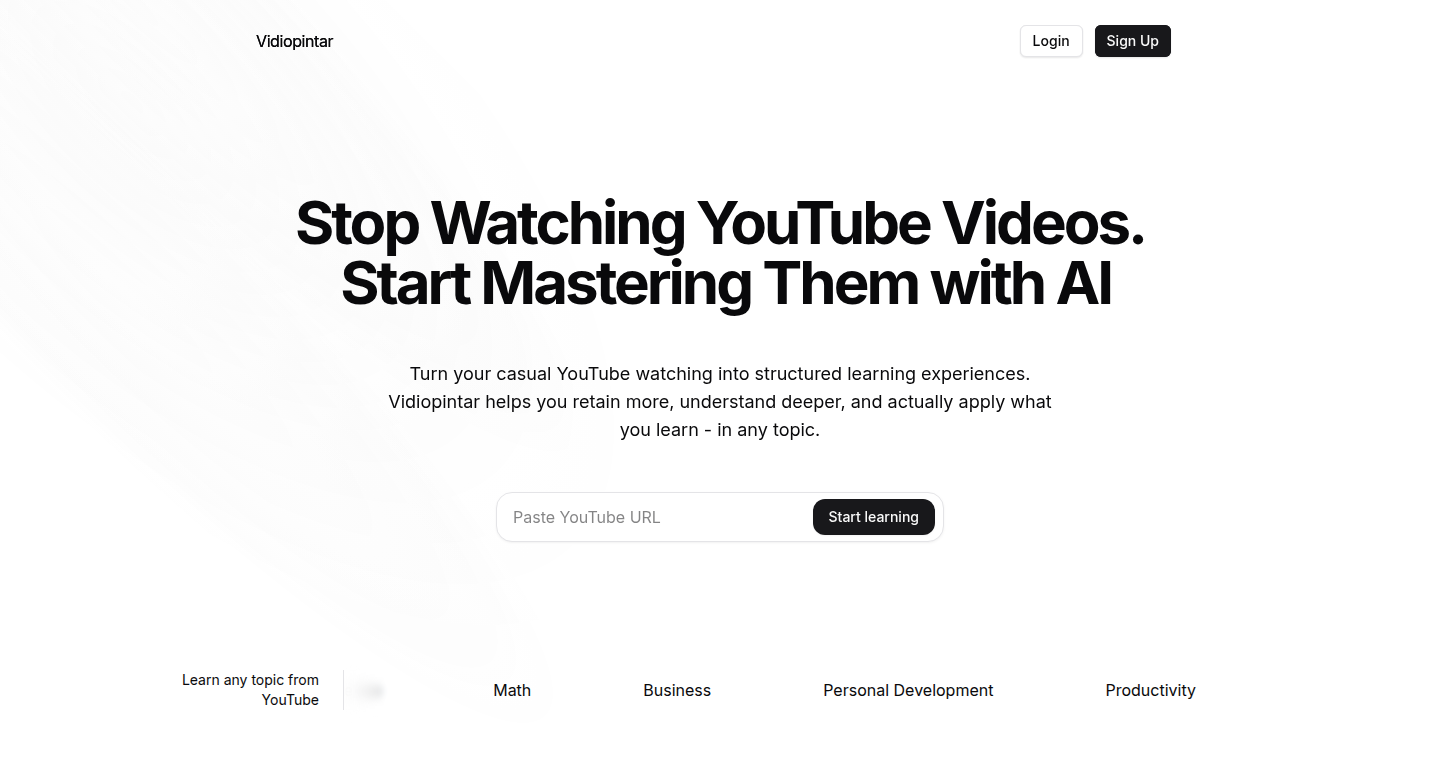
Author
ahmadrosid
Description
Vidiopintar is an AI-powered web application that allows users to engage in interactive conversations with YouTube videos. It tackles the problem of information overload and time consumption associated with watching long videos by providing concise summaries, suggested questions, and direct answers to queries. The core innovation lies in its ability to extract key concepts and facilitate a conversational experience, making video content more accessible and engaging. So this lets you quickly understand any YouTube video.
Popularity
Points 1
Comments 2
What is this product?
Vidiopintar is built on the foundation of AI and natural language processing (NLP). It uses AI models to analyze YouTube videos, generate summaries, extract key concepts, and understand user queries. The technical approach involves several steps: first, the video is processed to extract transcripts; then, the transcript is fed into a summarization model to create a concise overview. Key concepts are extracted using named entity recognition and topic modeling. Finally, a conversational interface is built using the same NLP models to understand user questions and provide relevant answers. So this allows you to interact with the video content naturally, like having a conversation.
How to use it?
Developers can use Vidiopintar by either directly using the web application to quickly process YouTube videos or integrating the underlying API into their own applications. For example, developers could integrate the API to create a learning platform, summarize video content for articles, or build a new type of educational tool. The integration would involve sending YouTube video links and user queries to the Vidiopintar API and displaying the responses. So this allows you to enhance other web applications with AI-powered video interaction capabilities.
Product Core Function
· Generate concise summaries: The tool provides quick overviews of YouTube videos, saving users time. This is useful for quickly understanding the content of a video without watching the entire thing.
· Provide suggested questions: Vidiopintar suggests relevant questions to trigger 'aha moments', promoting deeper understanding and engagement. This is useful for sparking discussion and exploring specific areas of interest within the video.
· Offer straightforward answers: The tool provides direct, concise answers to user questions, eliminating unnecessary jargon. This is useful when users want to quickly find specific information within a video.
· Extract key concepts automatically: Vidiopintar identifies and highlights the important concepts discussed in the video. This is useful for quickly understanding the core takeaways of a video.
· Work with any YouTube video: The tool can process any YouTube video. This is useful because it means the solution works across a broad range of content.
Product Usage Case
· Educational Platform Integration: A developer integrates the Vidiopintar API into a learning management system. Students can quickly summarize lecture videos, ask questions, and focus on critical concepts, enhancing their learning efficiency. So this means you can build more powerful educational tools.
· Content Creation Assistant: A content creator uses the Vidiopintar API to quickly summarize YouTube videos for use in blog posts or articles. This saves time when summarizing and repurposing video content. So this saves time and effort when creating content.
· Personalized Learning Tool: A user creates a personalized learning tool that allows them to upload any YouTube video and have an interactive Q&A session. They can quickly go through the material that is important. So this lets you quickly review and learn from any YouTube video you find online.
40
AgentOne: AI-Powered Development Assistant
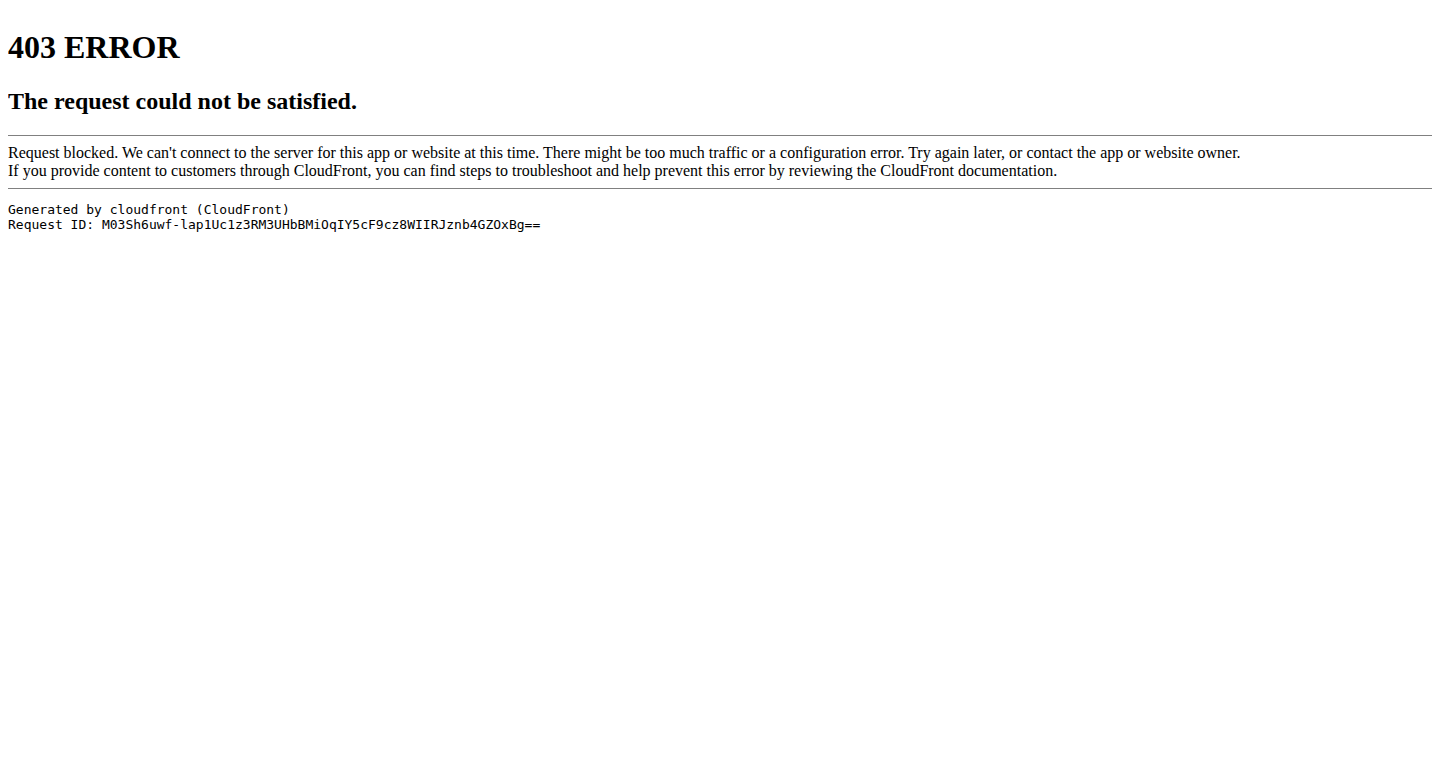
Author
KaranSohi
Description
AgentOne is a VSCode extension that acts as your personal AI development assistant. It's designed to help developers quickly, efficiently, and securely write code, especially for large, enterprise-level projects. The key innovation is its focus on overcoming common limitations of existing AI code generation tools, such as producing unreliable code, struggling with massive codebases, and incurring high costs. AgentOne addresses these issues by optimizing for large-scale development, offering cost transparency, and providing a user-friendly experience. So this means developers can now get help from AI when writing code without worrying about 'garbage code'.
Popularity
Points 3
Comments 0
What is this product?
AgentOne is an AI-powered tool integrated into the VSCode editor that automatically generates code. The core technology is based on advanced AI models (like the ones used by Anthropic, mentioned in the original post), which can understand your instructions and generate code based on your specifications. The innovation lies in its focus on efficiency and cost-effectiveness, and handling of large codebases, unlike many current AI coding tools. So, it understands your coding needs and creates code for you!
How to use it?
Developers use AgentOne by installing the VSCode extension and providing an API key (like an Anthropic key). You can then give instructions (e.g., 'Write a function to calculate the sum of two numbers') or ask it to generate entire codebases. AgentOne will then use its AI to generate code that meets your requirements. It integrates seamlessly with the existing VSCode workflow. So, if you are a developer this tool will allow you to get assistance when you are developing, by installing it to your VSCode editor, you'll be able to ask it to generate code for you.
Product Core Function
· Automated Code Generation: The ability to generate code from natural language instructions. Value: Saves time and reduces the effort needed to write code from scratch. Application: Quickly prototyping new features or generating boilerplate code.
· Enterprise-Level Code Optimization: Focused on generating code suitable for large, complex projects. Value: Enables AI-assisted development of large-scale applications. Application: Developing and maintaining large software systems.
· Cost Transparency: Displays the cost of each AI query, allowing developers to control expenses. Value: Provides visibility into the costs associated with using AI tools. Application: Budgeting and managing AI-related expenses.
· Integration with VSCode: Seamless integration within the VSCode environment. Value: Provides a user-friendly experience. Application: Making it easy to incorporate AI into existing development workflows.
Product Usage Case
· Generating Boilerplate Code: In a web development project, a developer can use AgentOne to generate the basic structure of a new webpage (HTML, CSS, JavaScript) instead of writing it from scratch. This saves significant time and effort. So, it creates basic structures for your projects automatically.
· Refactoring Code: When migrating a legacy application, AgentOne can help refactor large codebases, converting older code into modern formats. This improves maintainability and reduces technical debt. So, it can make old code easier to understand.
· Bug Fixing: Developers can describe a bug in natural language, and AgentOne can help identify and suggest code fixes, accelerating debugging. So, it helps you fix bugs.
· Rapid Prototyping: For startups, AgentOne can be used to quickly prototype new features or applications, allowing for faster iteration and validation of ideas. So, you can build products quickly.
41
trolskgen: Python's Ergonomic Codegen Engine
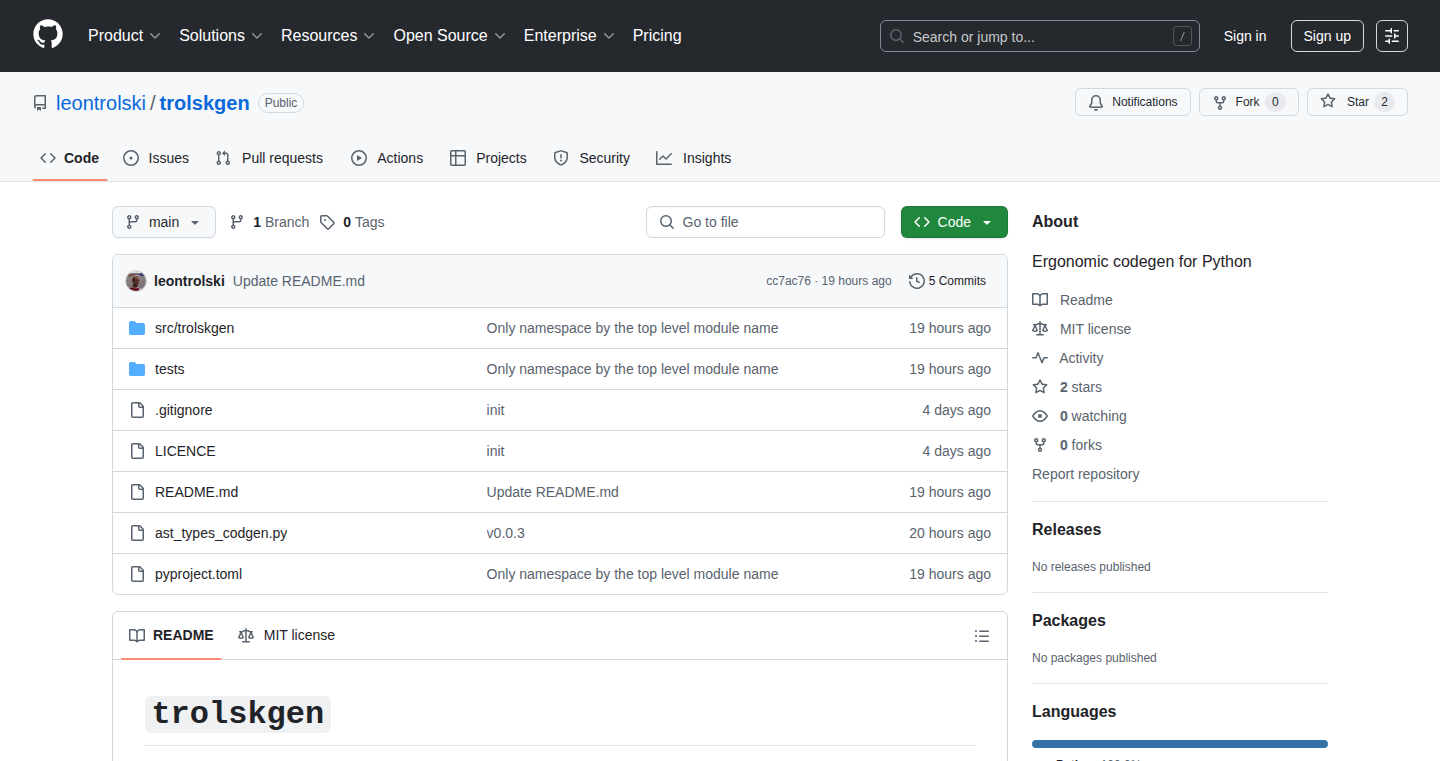
Author
leontrolski
Description
trolskgen is a code generation tool specifically designed for Python, aiming to improve the developer experience by automating the creation of boilerplate code and repetitive tasks. It focuses on providing an ergonomic and intuitive way to generate code, reducing manual effort and minimizing errors. The core innovation lies in its simplified configuration and flexible templating system, allowing developers to customize code generation to their specific needs. So, it eliminates the need for writing redundant code, saving time and effort.
Popularity
Points 2
Comments 1
What is this product?
trolskgen is a code generator for Python. It takes in configuration files (which describe what code you want to generate) and templates (which define the structure of the generated code), and produces Python code automatically. Think of it like a very smart copy-pasting tool, but instead of copying manually, it generates code based on your specifications. The innovation here is its user-friendly configuration system, making code generation much easier to set up and use compared to traditional, complex code generation tools. So, it's like having a robot that writes the boring parts of your code for you.
How to use it?
Developers use trolskgen by defining a configuration file, which specifies the data structures, classes, or functions they want to generate. Then, they create templates using a templating language (like Jinja2) to define the structure of the generated code. Finally, they run trolskgen, which processes the configuration and templates to produce the desired Python code. You can integrate this tool into your development workflow by running it as part of your build process or directly in your code editor. So, it helps automate repetitive coding tasks and reduces the risk of errors.
Product Core Function
· Code Generation based on configuration files: This core feature allows developers to specify the desired code structure and content in a configuration file (e.g., defining data models, API endpoints, or database schemas). The value lies in its ability to automate the creation of complex code structures, reducing manual effort and ensuring consistency. Application: Generating API clients from OpenAPI specifications, or creating data access layer code based on database schemas.
· Template-based Code Generation: Uses templates (e.g., Jinja2) to define the structure and format of the generated code. This provides flexibility and allows developers to customize the generated code to meet specific project requirements. The value is in its ability to create complex and customized code very fast. Application: Generating code for specific frameworks or platforms, such as generating Django models or Flask routes.
· Customizable Code Generation Rules: Allows developers to define custom rules or logic for generating code, providing greater flexibility and control over the output. This can involve conditional code generation, data validation, or other advanced techniques. The value is in its capacity to adapt to complex needs of software development. Application: Generating code to handle different data types, generate tests, or generate code specific to business logic.
Product Usage Case
· Generating Data Models: In a project with complex data structures, developers can use trolskgen to generate Python classes (models) based on a configuration file describing the data fields and relationships. This saves developers from writing repetitive code for defining data structures and validation, making the code more maintainable and less prone to errors. So, it means less tedious work.
· Creating API Clients: When consuming a REST API, trolskgen can generate Python client code based on an OpenAPI specification. This automates the creation of HTTP request functions, data parsing, and serialization/deserialization logic, reducing the manual work and the likelihood of errors. So, it provides easy and automated API interactions.
· Automating Database Schema Generation: For database-driven applications, trolskgen can automatically generate Python code to create database tables, manage schemas, and interact with the database. This simplifies the database setup and eliminates repetitive work for database interactions. So, it facilitates faster and less error-prone database interaction.
42
FLUX.1 Kontext[DEV]: Accelerated State-of-the-Art Image Editing
![FLUX.1 Kontext[DEV]: Accelerated State-of-the-Art Image Editing](https://showhntoday.com/images/44388653.png)
Author
dberenstein1957
Description
FLUX.1 is a project focused on significantly speeding up modern image editing techniques, specifically those leveraging 'State-of-the-Art' (SOTA) models. It uses advanced programming tricks to make these complex image manipulations run up to 5 times faster than before. It tackles the problem of slow image processing, which is a common bottleneck in creative workflows, allowing for quicker iteration and more responsive tools.
Popularity
Points 3
Comments 0
What is this product?
FLUX.1 uses clever code optimization and potentially parallel processing to accelerate image editing tasks, often based on cutting-edge AI models. Imagine you're using a powerful image editor that uses complicated AI to, for example, remove objects or change lighting. This project aims to make these processes much faster. The core innovation lies in how it handles the computational load of the models, likely involving optimizing the way the models are used, potentially by breaking down complex operations into smaller, more manageable parts, or optimizing how the models work with the hardware. So this is about making image editing tools more practical and enjoyable.
How to use it?
Developers can integrate FLUX.1 into existing image editing applications or create new ones. They would likely use the FLUX.1's accelerated functions in their code. Think of it as a set of specialized tools designed for image manipulation. To integrate, developers would need to understand how their current image editing code uses AI models and then replace those models with the optimized functions provided by FLUX.1. The integration process involves understanding the existing image processing pipeline and adapting the code to leverage the project's acceleration features. So you could build a faster, more responsive image editor. This project is also a good learning resource for developers to see how to speed up their own software.
Product Core Function
· Accelerated Image Editing Operations: Provides faster execution of core image editing tasks, such as object removal, style transfer, and image enhancement. This speeds up creative workflows.
· Optimization for SOTA Models: Specifically designed to work efficiently with modern AI models used in image editing, ensuring that cutting-edge techniques perform well. This helps to take advantage of the latest advancements in AI image editing.
· Potential Parallel Processing Implementation: May utilize parallel processing techniques to distribute the workload across multiple processor cores, further boosting performance. This enables the user to edit large images at a fraction of the time
· Integration API or Library: Offers an API or library that developers can integrate into their image editing software. This enables developers to leverage the accelerated functions in their applications.
Product Usage Case
· Accelerating Real-Time Image Editing: Imagine a photographer using an image editing tool. With FLUX.1, they could make changes and see results instantly, instead of waiting several seconds or minutes. So this allows you to make edits on the fly.
· Faster Batch Processing: Graphic designers often need to process large batches of images. FLUX.1 could dramatically reduce the time needed to process these batches, allowing the designers to complete projects faster. This makes the work more efficient, getting more done in the same amount of time.
· Integration in Mobile Apps: Mobile image editing apps often suffer from performance limitations. FLUX.1 could be integrated into mobile apps to provide a smoother and more responsive editing experience on mobile devices. The benefit is that it helps users work with images on mobile devices.
43
TabTabTab: AI-Powered Clipboard Transformer
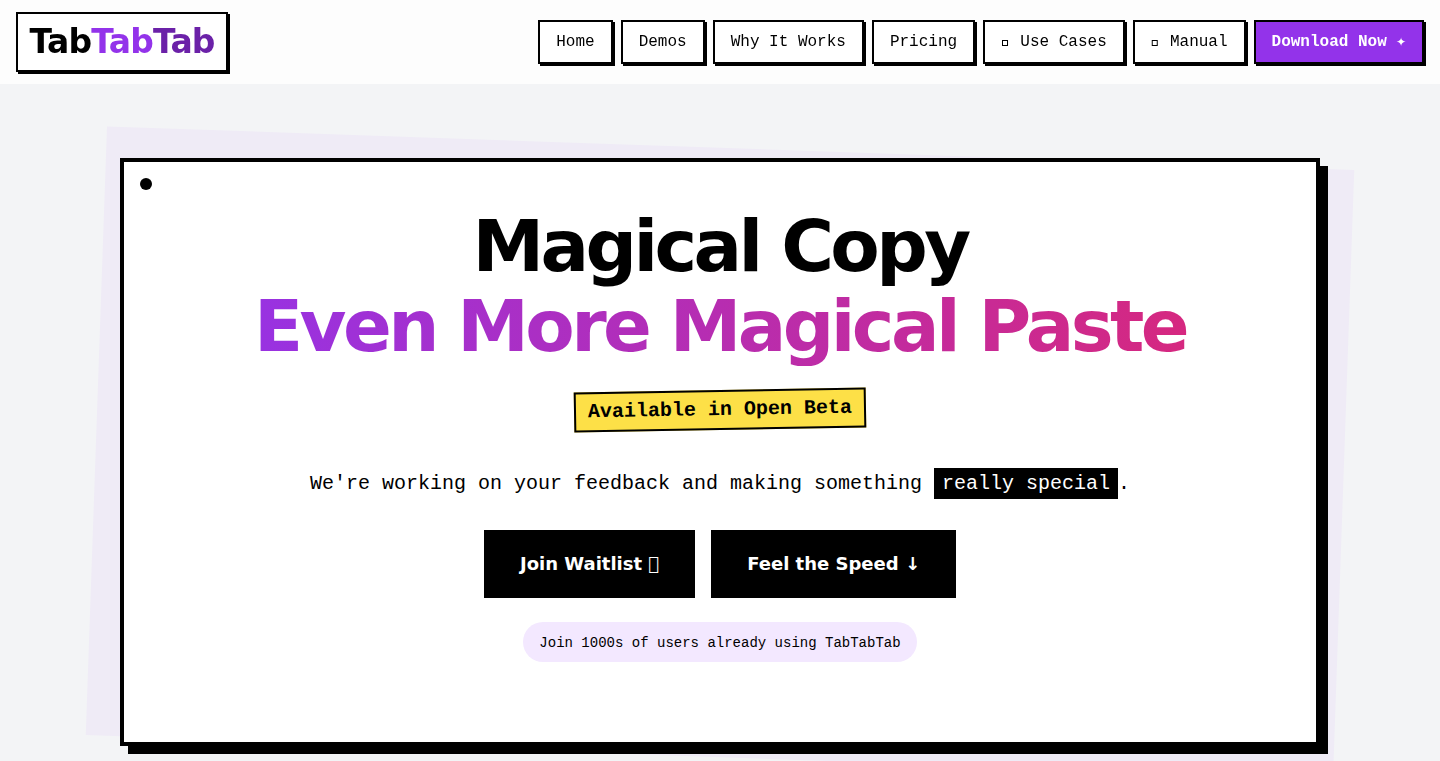
Author
break_the_bank
Description
TabTabTab is a tool that integrates AI directly into your clipboard. It allows you to copy any type of content – text, data, or even code – and transform it into a different format when you paste it. The core innovation lies in its ability to understand the context of the copied data and apply AI models to convert it into a desired output, effectively turning your clipboard into a smart data manipulator. This tackles the common problem of needing to manually reformat or extract information from various sources.
Popularity
Points 3
Comments 0
What is this product?
TabTabTab works by leveraging AI to analyze the content you copy. When you paste, the tool understands what you copied and offers transformations. For instance, copying a list of Airbnb listings lets you paste them into a spreadsheet as a table. Copying a LinkedIn profile enables you to paste it into an email and generate a personalized outreach message. It's a kind of intelligent copy-paste that automates tedious formatting and data extraction tasks. So what's this for you? It saves you time and effort by eliminating the need for manual formatting or data conversion.
How to use it?
Developers can integrate TabTabTab into their workflow by using it as a companion app to facilitate data manipulation. Developers copy information and paste it directly into various tools and environments, such as AWS, GCP, or database platforms like Hasura, Supabase, and PostHog. For instance, if you're working with SQL, copy a question or requirement, and TabTabTab could help generate the necessary query directly, saving you from writing it manually. In a nutshell, it's as simple as copying what you need and pasting the transformed output into the intended destination. This works via an easily accessible menu.
Product Core Function
· Content Transformation: Uses AI to convert various content formats. Imagine copying text and pasting it as structured data, or getting a summary of the text you copied. For you, this means reduced manual effort in data processing and content generation.
· Data Extraction: Can extract specific data points from unstructured content, like converting a list of items into a spreadsheet. You can extract relevant information and use it without having to manually reformat.
· Contextual Understanding: AI understands the context of copied information, improving the transformation process. For you, this ensures more accurate and relevant output.
· Code Generation: Generates code snippets or queries from plain language descriptions, e.g. generate SQL queries from the copied descriptions. Developers will get time-saving capabilities and reduce error prone code.
· Outreach & Content Creation: Assists in composing emails, cover letters, and other personalized content based on the copied information, like generating a personalized email from LinkedIn profiles. This allows you to automate content creation and streamline communication.
Product Usage Case
· Spreadsheet Automation: A user copies a list of product details from a website, then pastes the data into a spreadsheet that automatically gets formatted into columns and rows. This completely automates manual data entry tasks. So, if you work with data a lot, this will save you from retyping the information manually.
· Outreach on LinkedIn: A salesperson copies a LinkedIn profile, then pastes it into their email client, automatically generating a draft of a personalized outreach email. This helps accelerate the sales process.
· SQL Query Generation: A developer describes a data query in plain English, then pastes it into their IDE to get a SQL query automatically generated. This means that complex queries can be written faster and more easily.
· Resume and Cover Letter Automation: A user copies their resume and pastes it into a document to generate a cover letter tailored to the job description. This will speed up the job application process, and you only have to customize the template.
· Shell Command Generation: A developer uses the app to translate a human-readable command description into the correct shell command. This simplifies command-line tasks and reduces the risk of errors.
44
Fraim: LLM-Powered Security Workflow Framework
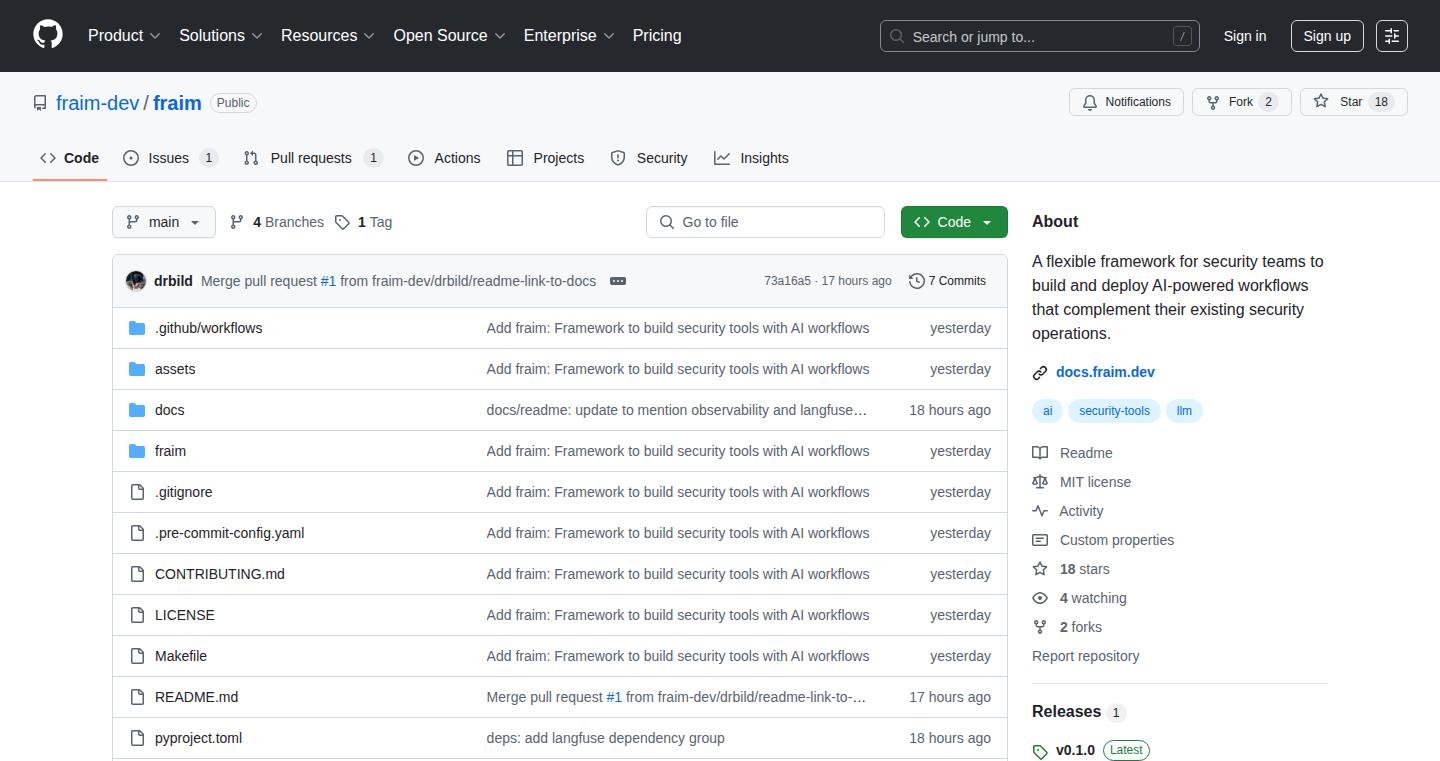
Author
travismcpeak
Description
Fraim is an open-source framework designed to help security teams leverage the power of Large Language Models (LLMs) for automating security tasks. It simplifies the complex process of integrating LLMs into security workflows, like vulnerability triage and misconfiguration detection, by providing a modular and extensible framework. It abstracts away the complexities of API integrations, data management, and error handling, allowing security teams to quickly build custom workflows that generate standardized SARIF reports. So, it helps security teams automate and improve their security processes, saving time and resources.
Popularity
Points 3
Comments 0
What is this product?
Fraim simplifies using LLMs in security by acting as a bridge. It takes security data, like code, and uses LLMs to analyze it. It deals with the difficult parts like connecting to LLM services, handling data, and dealing with errors. This allows security teams to build their own automated tools that analyze code, identify vulnerabilities, and suggest fixes. So, this makes it easier and faster for security experts to improve their work.
How to use it?
Developers can use Fraim by defining workflows that process security data using LLMs. They can configure inputs (e.g., code repositories), specify how the data should be processed by the LLM, and define the output format (e.g., SARIF reports). Fraim provides modules and components to handle common tasks like interacting with LLM APIs and managing data. Fraim can be integrated into existing security tools or used as a standalone solution. So, developers can create custom security automation solutions quickly and efficiently.
Product Core Function
· Vulnerability Triage: Fraim can analyze code and identify potential security vulnerabilities. This saves time and resources compared to manual code reviews. So, developers can find security problems earlier and reduce the risk of attacks.
· Misconfiguration Detection: It can automatically identify misconfigurations in security settings, like incorrectly set up firewalls or access controls. This helps improve security posture. So, developers can quickly identify and fix configuration mistakes.
· Automated Remediation Suggestions: Fraim can provide suggestions on how to fix the identified vulnerabilities or misconfigurations. This helps developers understand and address the issues promptly. So, developers can learn best practices and efficiently address security problems.
· Modular and Extensible Framework: Fraim is designed to be easily extended with new workflows and integrations. Developers can add new capabilities or connect it to different data sources. So, developers can customize the tool for their specific needs.
Product Usage Case
· Code Security Scanning: In a software development company, developers use Fraim to automatically scan their code for vulnerabilities before releases. This reduces the risk of deploying vulnerable code. So, they can catch security problems early and avoid potential breaches.
· Automated Security Reporting: A security team integrates Fraim with their existing security tools to generate automated reports on vulnerabilities and misconfigurations, saving them time and effort. So, they can quickly understand the security status and prioritize work efficiently.
· Integration with CI/CD Pipeline: A company integrates Fraim into its Continuous Integration/Continuous Deployment (CI/CD) pipeline, so every code change is automatically scanned for security issues. So, developers receive immediate feedback on the security impact of their code, making it easier to build secure applications from the start.
45
Plato: The Social Graph Explorer
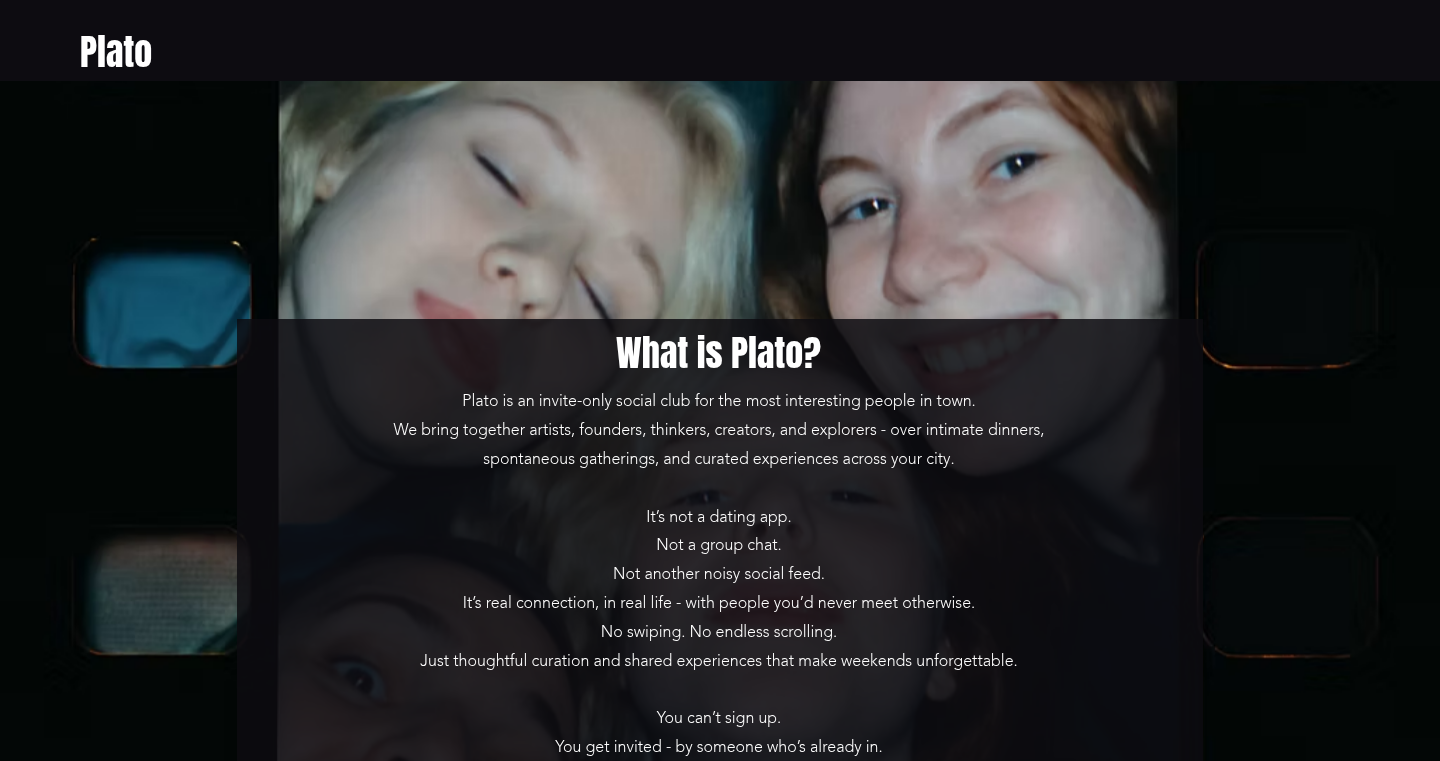
Author
yednap868
Description
Plato is a social platform, designed as an invite-only social club, focusing on connecting 'interesting people'. Its innovation lies in its curated membership model and the potential for fostering high-quality interactions. It solves the problem of overwhelming noise on general social platforms by carefully selecting its members, thus aiming to provide a more engaging and valuable experience. So this could be useful if you're looking to be part of a close-knit community of quality people.
Popularity
Points 1
Comments 2
What is this product?
Plato seems to be a platform built to connect people. The core idea is to create a space for interesting individuals, implying a focus on quality over quantity of users. The technical principle likely involves a system for managing invites, user profiles, and interaction features within a closed-off environment. The innovation is in its curation strategy—filtering users to ensure a specific type of community, and offering a focused social experience. So this is like a private club on the internet, focused on a certain type of people.
How to use it?
As a developer, you wouldn't directly 'use' Plato. However, the concept inspires several possibilities. Think about how to implement user invite systems, profile management with privacy controls, and community moderation, if you want to create a similar system for your own project. If you're building a social network for a niche community, you could take inspiration from Plato's selective user base. So this could be useful for thinking about how to build a more private and exclusive online community.
Product Core Function
· Invite System: This is crucial for controlling access. It ensures that the platform maintains its curated membership. This gives you the ability to control who joins your community and ensures a specific audience. So you could be building a high-quality focused user-base.
· Profile Management: Users will need profiles to showcase themselves. The platform likely offers features such as profile customization, connection management, and content sharing. This enables users to express themselves and connect with each other. So you could build a way to let users introduce themselves, and manage their interactions.
· Interaction Features: This likely encompasses communication features like direct messaging, content sharing, and group discussions, designed to facilitate high-quality interactions. This gives the users a way to have direct communications and discussions. So, you'd need the tools to foster communication inside the community.
· Moderation Tools: These tools likely help manage content, address conflicts, and ensure a positive and productive environment for its members. This helps keep the environment safe and positive. So you can keep it friendly for your audience, and prevent toxicity.
Product Usage Case
· A developer wants to build a professional network for a specialized field (e.g., AI researchers). They could implement an invite-only system with profile vetting, mirroring Plato's curated approach. This allows the developer to ensure high-quality interaction between participants, without the noise of an open platform. So you would get the power to create a platform for specialists and make sure they will have quality interactions.
· A software company wants to build a community focused on its product. They can emulate Plato’s model by offering invitations to their most engaged users and experts. This strategy helps build a strong, engaged user base and promote a high level of product discussion. So you can be sure that the discussion happening there is quality and valuable.
· A business wants to create a private discussion forum for its leadership team. Using Plato's core principles, they can build an invite-only forum with secure communication and a focus on thoughtful discourse. This helps create a focused, exclusive community and is useful for sensitive information. So, you can build a communication tool for your close partners and make sure you're creating a safe and useful environment.
46
Michelangelo.best: Glitch-Art AI Image Generator

Author
bai422
Description
Michelangelo.best is a free, no-login text-to-image generator designed for simplicity and speed. It leverages a quantized AI model running on modest hardware to produce images from text prompts. The project's unique selling point is its 'glitch mode,' embracing the imperfections of the model to generate unexpected, surreal, and often 'cursed' images. This project directly addresses the common frustrations of paywalled AI image generation services, offering a streamlined and accessible way to create art. It includes a public REST endpoint for developers to integrate the image generation into their applications.
Popularity
Points 1
Comments 2
What is this product?
Michelangelo.best is a web application that uses artificial intelligence to create images from text descriptions. It's built on a simplified AI model that runs on a standard graphics card. The core innovation is the acceptance of imperfections in the AI model, which sometimes leads to unusual, 'glitchy' images that have become a signature feature. So, this is a quick and free tool for generating unique AI-created visuals. The underlying technology uses a 'quantized model', which means the AI is simplified to run faster and with less memory. It also provides a REST endpoint, allowing other developers to integrate its image generation functionality directly into their own apps or services. So what? This means I can easily create AI-generated images without paying, and integrate it with my own applications.
How to use it?
Developers can use Michelangelo.best by sending a POST request to the `/generate` endpoint with their desired text prompt and other optional parameters. This allows them to integrate image generation directly into their projects, such as creating images for blog posts, social media, or even within a custom application. Non-developers can simply visit the website, type a description, and receive an image. So, you can easily integrate AI image generation into your own projects through a simple API call, or just use it as a website to generate cool images.
Product Core Function
· Free text-to-image generation: Allows anyone to create AI art without any cost or signup, lowering the barrier to entry for creative expression. So what? I can explore AI art without any financial commitment or hassle.
· Glitch mode: Produces images with intentional artifacts and surreal characteristics, catering to a specific aesthetic and offering a unique creative output. So what? I get access to a unique visual style not easily achieved elsewhere.
· Fast and lightweight performance: Achieved by using a quantized model on standard hardware, ensuring quick image generation. So what? I can get images generated faster, even on my own devices.
· Public REST endpoint: Provides a programmatic interface for developers to integrate image generation into their applications and workflows. So what? I can automate image generation within my own tools or projects.
· Queueing and auto-cleanup: Handles heavy traffic by queuing image requests and automatically clearing up resources, ensuring the service remains available. So what? I can still generate images even when the site is busy, and the system is maintained efficiently.
Product Usage Case
· Content creation: A blogger could use the API to automatically generate images for blog posts based on the article's text, enhancing visual appeal. So what? My blog posts will get more engaging visuals without extra effort.
· Social media: A social media manager could automate the creation of unique images for posts, increasing engagement and brand recognition. So what? I can automate image creation for my social media campaigns.
· Art projects: Artists can use the glitch mode to generate starting points for their artwork, or create digital art. So what? It can provide inspiration for artistic projects or serve as a tool for generating art.
· Prototyping and experimentation: Developers can use the API to quickly prototype applications that require image generation capabilities, saving time and resources. So what? I can quickly test out my ideas using image generation in my project.
47
Zizmor: GitHub Actions Static Analyzer
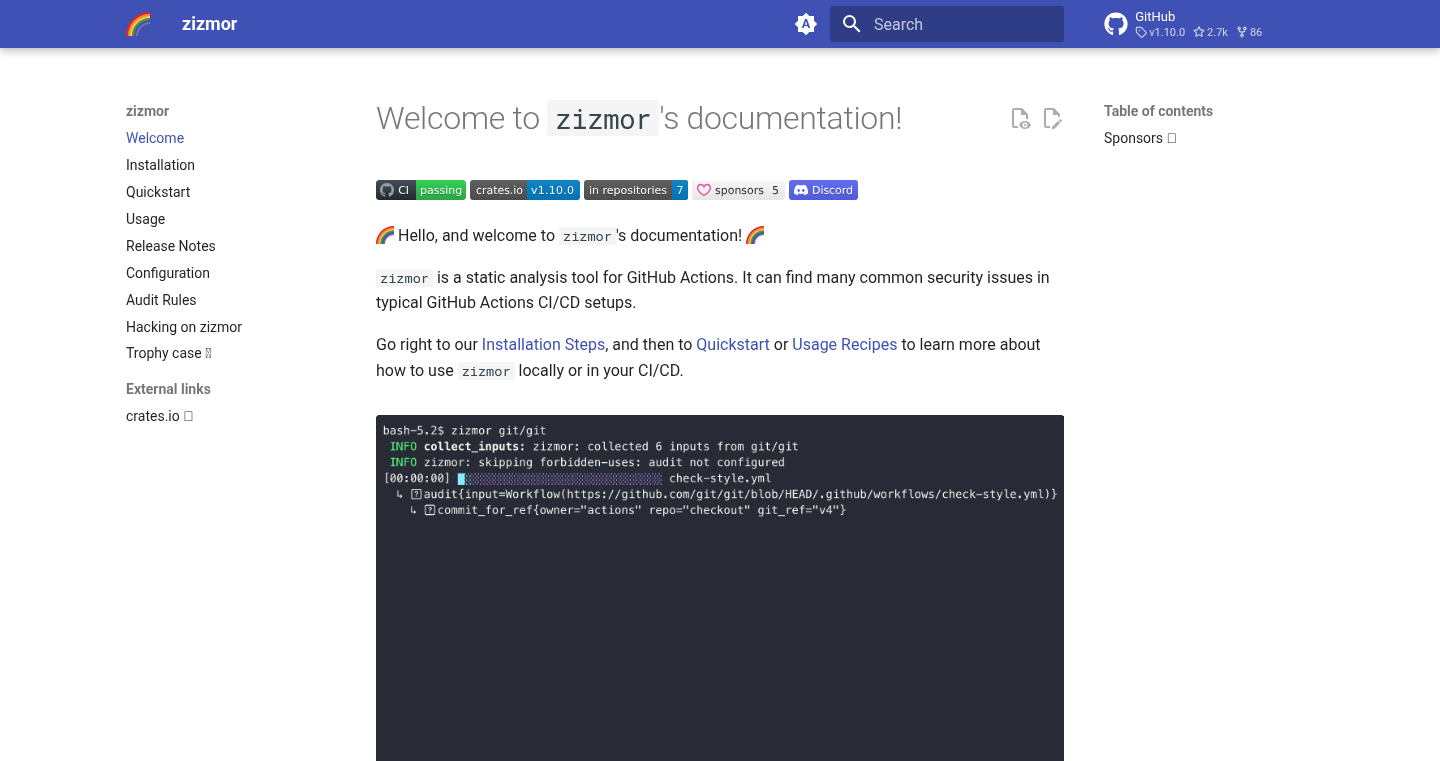
Author
woodruffw
Description
Zizmor is a tool that performs static analysis on your GitHub Actions workflows. It helps you identify potential issues and vulnerabilities in your CI/CD pipelines before they even run, reducing the risk of unexpected failures and security breaches. The innovation lies in automating the process of code review for your infrastructure-as-code, catching errors early and saving developers time and headaches. So, what’s the point? It helps you write more reliable and secure automation scripts.
Popularity
Points 3
Comments 0
What is this product?
Zizmor analyzes your GitHub Actions workflow files (written in YAML) without actually running them. It looks for common mistakes like incorrect permissions, insecure uses of secrets, and inefficient workflows. Think of it as a spell checker for your automation scripts. It leverages static analysis techniques to parse and understand the structure and logic of your workflow files, identifying potential problems based on predefined rules and best practices. So, what’s the point? It provides an automated way to catch errors and security vulnerabilities early in the development cycle.
How to use it?
Developers can integrate Zizmor into their GitHub repositories using a GitHub Action. Whenever a pull request is created or a change is pushed to a workflow file, Zizmor automatically runs and provides feedback on the code. This feedback appears as annotations in the pull request, highlighting the specific lines of code with potential issues. You can then review the suggestions and fix the problems. So, what’s the point? It’s easy to integrate and provides immediate feedback on your workflow code.
Product Core Function
· Workflow Validation: Zizmor validates the syntax and structure of your workflow files, ensuring they are well-formed and follow GitHub Actions standards. This helps prevent common configuration errors that can cause your CI/CD pipelines to fail. This is useful because it saves time debugging simple configuration errors.
· Security Scanning: Zizmor identifies potential security vulnerabilities, such as the misuse of secrets or overly permissive permissions. By flagging these issues early, it helps prevent unauthorized access to your resources and protects your data. This is useful because it protects your infrastructure from unauthorized access.
· Performance Analysis: Zizmor analyzes your workflow files for performance bottlenecks and inefficiencies. It can suggest optimizations to reduce the execution time and resource consumption of your CI/CD pipelines. This is useful because it helps you build faster and more efficient CI/CD pipelines.
· Best Practice Enforcement: Zizmor enforces best practices for writing GitHub Actions workflows. This helps improve the overall quality and maintainability of your CI/CD pipelines. This is useful because it results in more robust and manageable CI/CD pipelines.
Product Usage Case
· Preventing Secret Leaks: A developer unintentionally commits a GitHub Actions workflow that logs sensitive secrets. Zizmor detects this and alerts the developer immediately, preventing the secret from being exposed. This solves the problem of accidental secret leakage.
· Improving CI/CD Pipeline Speed: A team notices that their CI/CD pipeline takes a long time to complete. Zizmor identifies inefficiencies in the workflow configuration, and the team optimizes the configuration based on the suggestions. This results in a significantly faster build process. This solves the problem of slow and inefficient CI/CD pipelines.
· Enforcing Security Best Practices: A company wants to ensure that all its GitHub Actions workflows adhere to its security policies. They use Zizmor to scan all workflows, and the tool automatically flags any workflows that violate these policies. This ensures consistent security across all projects. This solves the problem of inconsistent security practices across multiple projects.
· Avoiding Workflow Errors: A developer makes a typo in a workflow file, which leads to an unexpected error during the CI/CD process. Zizmor detects the error during code review, before the workflow runs, saving the developer time and frustration. This solves the problem of debugging runtime errors in your CI/CD pipeline.
48
Nespresso Capsule Caffeine Comparator: A Serverless Web App
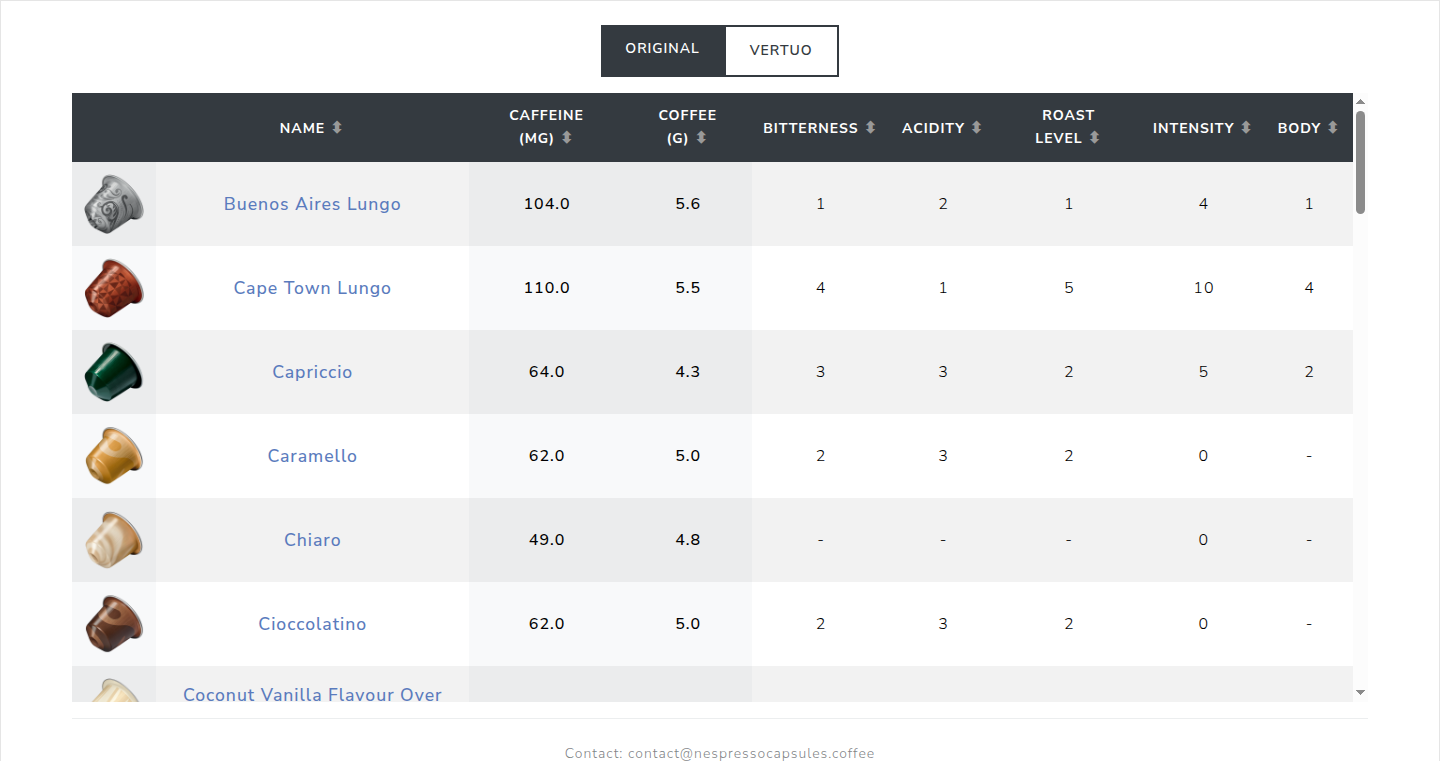
Author
Metalnem
Description
This project is a web application that compares Nespresso capsule information, specifically focusing on caffeine content. It scrapes data from the Nespresso website (in Taiwan, where caffeine content is legally required to be displayed), processes it using Python and Azure Functions (a serverless compute service), and displays it in a user-friendly HTML interface. The data is stored in an SQLite database within Azure Blob Storage. The application uses dynamic HTML tables, a Bootstrap theme for a modern look, and JavaScript for table sorting. Static content is served through Cloudflare with caching for optimized performance. So, this project showcases a practical application of serverless architecture and web scraping for data aggregation and presentation.
Popularity
Points 2
Comments 1
What is this product?
This project takes data from the Nespresso website, like the caffeine levels in each capsule. It uses a technique called 'web scraping' to automatically collect this data. Then, it processes the data and stores it in a database. Finally, it displays this information in a well-organized website, making it easy to compare different Nespresso capsules, especially focusing on their caffeine content. The core innovation lies in its use of serverless functions (Azure Functions) to handle all the backend operations, making it cost-effective and scalable. So, it's like having a smart assistant that gathers and presents information for you, without needing a dedicated server running all the time.
How to use it?
Users can simply visit the website (https://www.nespressocapsules.coffee) to browse and compare Nespresso capsules based on their caffeine content and other available information. Developers could learn from this project by seeing how to build a scalable web application without managing servers. They can use the same techniques: web scraping to collect data from other websites, Python to process data, Azure Functions (or other serverless platforms like AWS Lambda or Google Cloud Functions) to build the backend, and a responsive HTML/CSS/JavaScript frontend. You can also use the same approach to create similar comparison tools for other products or data sets. The key is to understand how to automate data collection and presentation, and this project provides a good blueprint. So, you can use this as a template or inspiration to build your own similar data-driven applications.
Product Core Function
· Web Scraping: The core function involves extracting data from the Nespresso website. This uses Python libraries to automatically fetch and parse the information, highlighting how to gather information from the web.
· Serverless Backend with Azure Functions: The project leverages Azure Functions to process and manage the scraped data. This demonstrates a cost-effective and scalable approach to handling backend logic without managing servers. This is useful when the tasks are not always running.
· Data Storage with SQLite in Azure Blob Storage: Data is stored in an SQLite database. This shows a practical example of using cloud storage for data persistence, ensuring the data is always available.
· Dynamic HTML Table Generation: The website generates interactive HTML tables to display the capsule comparison data. This feature makes it simple for users to compare information like caffeine levels, offering a better user experience.
· Responsive Frontend Design: The application uses a Bootstrap theme and JavaScript for a responsive and user-friendly interface. This ensures the website looks good and functions well on different devices, improving accessibility and usability.
· Caching and CDN Integration with Cloudflare: The project uses Cloudflare for caching and content delivery. This speeds up the website loading times and reduces bandwidth usage, making it faster and more efficient for users worldwide.
· Image Processing using Pillow Library: Capsule images are processed and resized using the Pillow library. This ensures image optimization for storage and display.
· Data Processing and Transformation: The project involves cleaning and transforming the scraped data to make it usable for comparison purposes.
Product Usage Case
· Building a product comparison website: This project provides a model for building websites that compare products, like this one that compares Nespresso capsules. You could apply the same architecture to other products such as coffee, technology, or even financial products. So you can create useful websites for consumers.
· Automating Data Collection: The web scraping component can be used to automatically gather data from other websites. So you could build a tool that automatically collects data on pricing, product availability, or any other kind of information.
· Developing Serverless Applications: The Azure Functions component demonstrates how to build scalable and cost-effective applications using a serverless architecture. So you can deploy web applications that are easy to maintain and cost effective.
· Creating Interactive Data Visualizations: The use of dynamic HTML tables shows how to present data in an interactive and user-friendly way. This approach can be applied to various types of data visualizations, providing users with a better understanding of the information. So you can build interactive data visualizations.
· Optimizing Website Performance: The integration with Cloudflare demonstrates how to optimize website performance through caching and content delivery networks. So you can boost website speed and user experience.
49
Chisel: Hardware-Free GPU Kernel Profiling
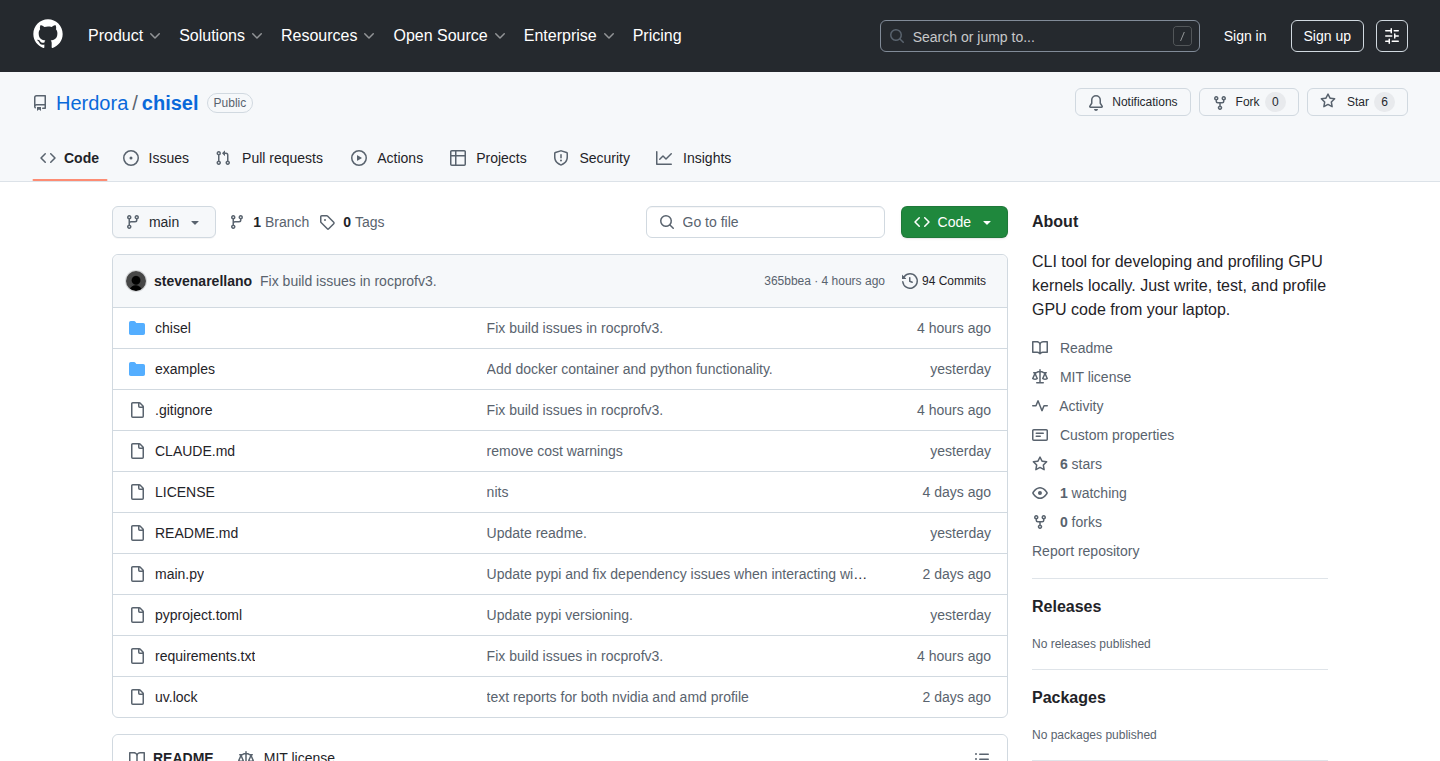
Author
technoabsurdist
Description
Chisel is a clever tool that lets you analyze how your code performs on GPUs (like those from Nvidia and AMD) without actually owning a GPU. It solves the common problem of needing expensive hardware for performance testing. Instead, Chisel uses remote servers with powerful GPUs to run your code and give you detailed reports about what's happening inside the GPU. This helps developers understand and optimize their code, making it run faster and more efficiently. The innovation lies in its ability to abstract away the need for local GPU hardware, making performance profiling accessible to more developers and saving time and money. So, it makes GPU performance analysis easier and cheaper for everyone.
Popularity
Points 3
Comments 0
What is this product?
Chisel works by taking your GPU code and running it on remote, high-performance GPU servers. It then uses specialized tools (like Nvidia's Nsight and AMD's rocprof) to collect detailed performance data, such as how long different parts of your code take to run, how much memory is being used, and how data is transferred. This information is presented in a format that developers can easily understand, allowing them to pinpoint bottlenecks and areas for optimization. The innovative aspect is that it automates the setup and management of these remote profiling sessions, making the process much simpler than manually setting up and configuring a remote GPU environment. So it’s like having a remote performance lab at your fingertips.
How to use it?
Developers use Chisel through a simple command-line interface (CLI). You just tell Chisel which code file you want to profile (e.g., a CUDA kernel file or a Python script using GPU acceleration), and it takes care of the rest. Chisel will automatically spin up a remote GPU instance (currently using DigitalOcean, with plans to support more providers), run your code on it, collect the profiling data, and present the results. You specify the profiling tool you want to use (Nsight or rocprofv3) and any specific options. This CLI-based approach is designed for iterative development, meaning you can quickly test, analyze, and optimize your code in short cycles. So you can quickly test and optimize your GPU code without the hassle of setting up a complex environment.
Product Core Function
· Remote Profiling: Chisel connects to remote servers with high-end GPUs (like Nvidia H100, L40S, or AMD MI300X). This means you can profile your code on powerful hardware even if you don't have it locally. So you can test your code on the best GPUs without buying one.
· Automated Setup: Chisel handles the complexities of setting up and configuring the remote GPU environment, including installing necessary drivers and tools. So it saves you from doing the tedious setup work.
· CLI-Based Interface: All operations are done through a command-line interface, making it easy to integrate Chisel into your existing development workflow and scripts. So you can easily integrate performance testing into your development cycle.
· Multiple Profiling Tools Support: Chisel supports popular profiling tools like Nsight Systems (for Nvidia) and rocprofv3 (for AMD), providing comprehensive performance analysis. So you can choose the best tool for your specific GPU.
· Detailed Reports: It generates detailed reports on kernel timings, memory transfers, API calls, and other performance metrics, giving you insights into your code's behavior. So you can quickly identify performance bottlenecks in your code.
· Iterative Development Focused: Designed for rapid testing and analysis cycles, Chisel enables developers to quickly iterate and optimize their code. So you can make your code faster through quick cycles of testing and improvements.
Product Usage Case
· Optimizing PyTorch training scripts: A data scientist can use Chisel to profile a PyTorch training script running on an Nvidia H100 GPU. Chisel will generate a report showing which parts of the code are taking the longest, allowing the data scientist to optimize those parts for faster training. So you can speed up your deep learning model training.
· Profiling custom HIP kernels on AMD GPUs: A developer working on a custom GPU kernel written in HIP (AMD's version of CUDA) can use Chisel to profile it on an AMD MI300X GPU. Chisel would provide detailed information on the kernel's performance, helping the developer identify and fix any performance issues. So you can quickly identify performance bottlenecks in your HIP kernels.
· Analyzing memory usage in a GPU application: A software engineer developing a GPU-accelerated application can use Chisel to analyze memory transfers and usage patterns. This can help optimize data movement between the CPU and GPU, leading to improved overall performance. So you can optimize your GPU application’s memory usage.
· Benchmarking GPU kernels: Researchers can use Chisel to benchmark different GPU kernels and compare their performance across various hardware configurations, even without direct access to all the hardware. So you can quickly compare different GPU implementations and hardware.
50
SunTrack: Your Daily Sunlight Companion
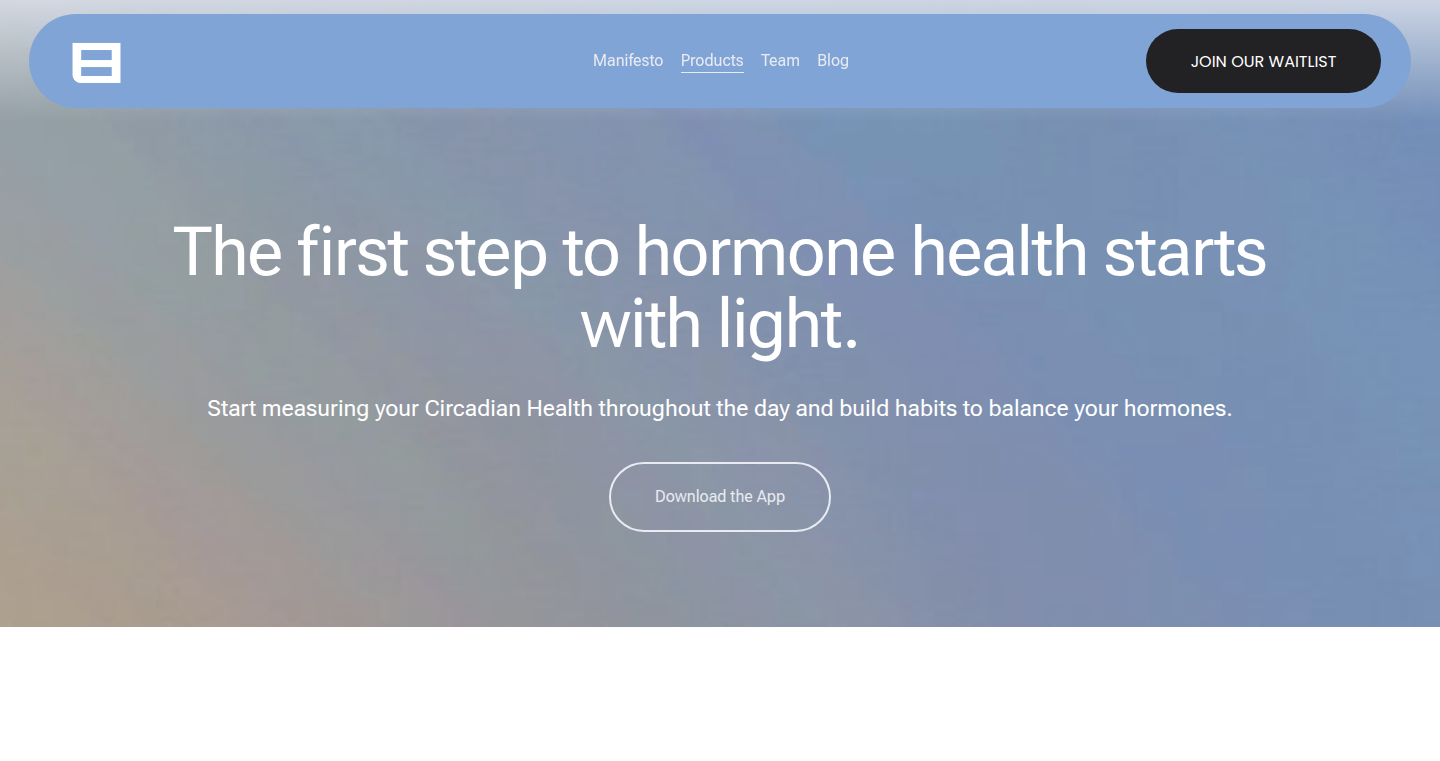
Author
vickipow
Description
SunTrack is a free app that automatically tracks your sunlight exposure using your iPhone or Apple Watch. It's designed to help you understand and optimize your daily sunlight intake, crucial for overall well-being. This project demonstrates a practical application of sensor data and user behavior analysis, offering a non-invasive way to monitor an important health factor. It tackles the common problem of insufficient sunlight exposure, leveraging readily available device sensors to provide actionable insights.
Popularity
Points 2
Comments 1
What is this product?
SunTrack is a mobile application that utilizes the light sensors in your iPhone or Apple Watch to measure how much sunlight you're exposed to throughout the day. It translates raw sensor data into understandable metrics like daily exposure duration and consistency. The innovation lies in its automated tracking and personalized feedback, offering users a simple yet effective way to monitor their sunlight habits. So this helps you easily understand how much sunlight you're getting, and adjust your lifestyle to improve it.
How to use it?
Developers can use SunTrack's data as a case study in sensor data analysis and user interface design for health-related applications. The app's API (hypothetical, but a potential development) could be integrated into other health and wellness platforms to provide sunlight tracking features. The open-source potential, or similar projects, can be leveraged to customize sunlight tracking algorithms for other platforms or devices. For developers, this is a great example of how to take existing sensors and create a useful health tool.
Product Core Function
· Automated Sunlight Tracking: The app uses the light sensor in your iPhone or Apple Watch to continuously monitor your sunlight exposure. This is valuable because it removes the need for manual tracking, allowing you to effortlessly gather data throughout the day. This feature is useful because it can provide an accurate understanding of how much light you actually receive.
· Exposure Duration and Consistency Metrics: SunTrack provides easy-to-understand metrics that show your daily sunlight duration and how consistent your exposure is. This is useful because you can see at a glance whether you are getting enough sunlight and how your habits align with your goals, empowering informed decisions.
· Personalized Feedback and Habit Rewards: SunTrack is designed to give personalized suggestions based on data, potentially rewarding you for healthy habits like regular exposure. This is valuable because it offers a non-invasive way to monitor an important health factor and provides insights to guide and motivate users.
· Data Visualization and Reporting: The app likely visualizes the sunlight exposure data using charts and graphs, making it easier to understand trends and patterns in your sunlight intake. This is useful for tracking your progress and identifying areas for improvement. For example, you can check how sunlight exposure affects your sleep quality.
Product Usage Case
· Personal Health Monitoring: Individuals can use SunTrack to monitor their sunlight exposure daily. This data can then be used to make lifestyle changes, such as spending more time outdoors or adjusting work routines. For instance, a desk worker could schedule short breaks outside to increase sunlight intake.
· Sleep Improvement: Sunlight exposure is linked to sleep quality. Users can track their sunlight exposure and correlate it with sleep patterns to identify potential connections and optimize their sleep habits. This could lead to enhanced sleep schedules by tracking the impact of sunlight.
· Mood and Energy Level Optimization: By tracking sunlight exposure, users can identify how sunlight affects their mood and energy levels. This knowledge can be used to adjust daily routines to boost their overall well-being. For example, an individual might find that getting sunlight in the morning improves their energy level throughout the day.
· Seasonal Affective Disorder (SAD) Management: While not a treatment, SunTrack can potentially help individuals monitor sunlight exposure during winter months when SAD is common. Tracking sunlight during the winter may provide valuable insights for understanding and managing the impact of reduced sunlight.
51
Floorplan Visualizer: Interactive House Layout Tool
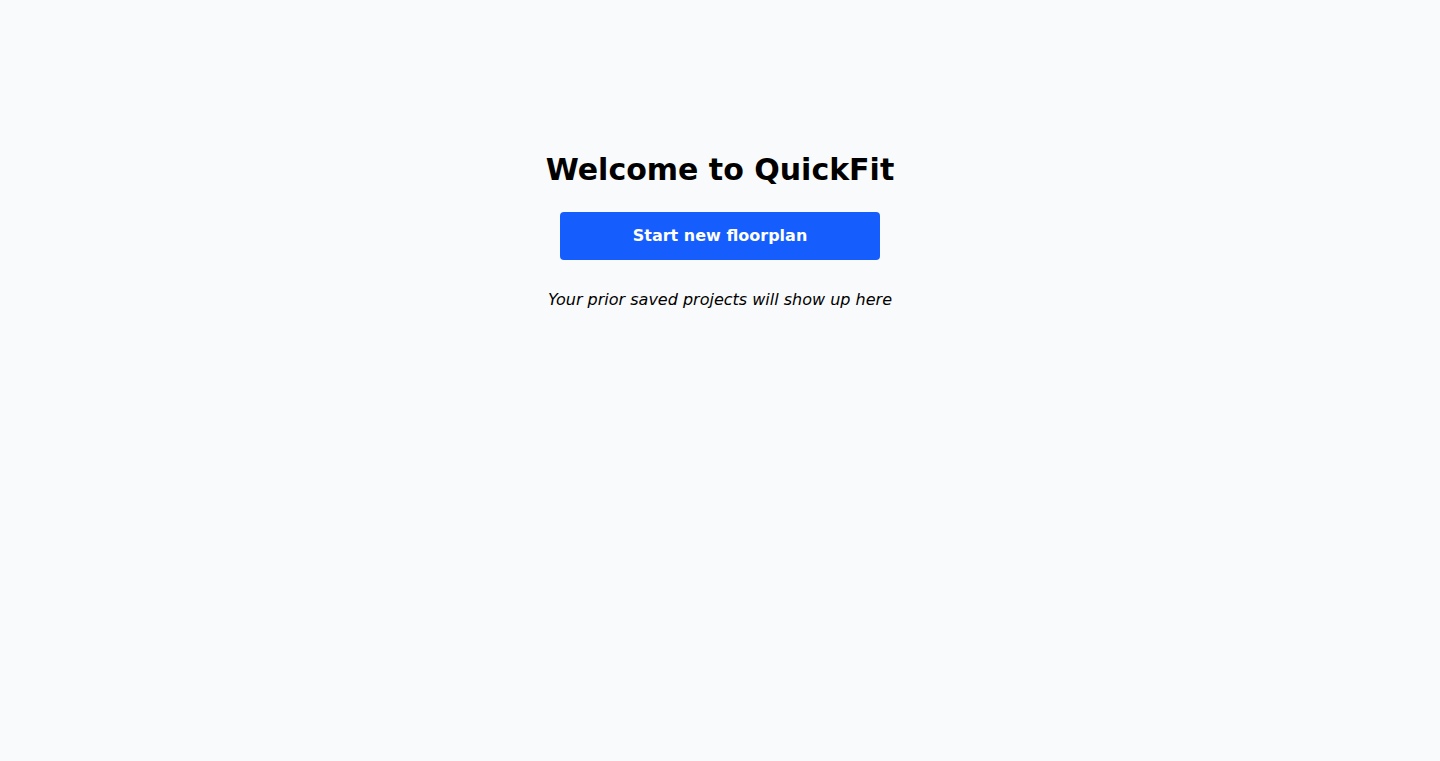
Author
drekipus
Description
This project is a web-based tool designed to help visualize how furniture fits within a house floorplan. The key innovation lies in its ability to let users drag and drop furniture representations directly onto a floorplan image. This allows potential homebuyers to quickly assess the spatial arrangement of their belongings within a new home, addressing the common problem of gauging room sizes from static floorplan images.
Popularity
Points 3
Comments 0
What is this product?
It's a web application that lets you upload a floorplan image (like from a real estate listing) and then overlay virtual furniture on top of it. The magic happens through interactive drag-and-drop functionality. It helps you understand if your existing furniture will fit comfortably in a new house before you even see it in person. So, it provides a visual and interactive way to understand how a house's space works for you.
How to use it?
Developers would primarily use this by embedding the core logic into their own real estate or interior design applications. Imagine an online real estate platform. Instead of just showing a static floorplan image, developers could integrate this tool, allowing users to dynamically place furniture to visualize their future living space. This could be done by taking the core JavaScript libraries or APIs, making them available through a simple web component, or as part of a larger design system.
Product Core Function
· Image Upload and Display: This allows users to upload floorplan images, forming the foundation of the visualization. The value is the ability to work with various floorplan formats quickly and easily. So, it allows users to start immediately with their existing floorplans.
· Furniture Drag-and-Drop: The core feature, enabling users to select furniture representations and drag them onto the floorplan. This is a key technical innovation because it makes the application interactive and user-friendly. So, this gives users an intuitive way to arrange and explore different layouts.
· Dimensioning and Scaling: This likely involves using the uploaded floorplan's scale or allowing users to specify dimensions to ensure accurate representation of furniture size. This is critical for practical application. So, this ensures the visualization accurately reflects real-world sizes.
· Furniture Library: The ability to select from a collection of pre-defined furniture models. The value here is convenience; users don't have to create every piece of furniture themselves. So, it saves time and allows users to work with common furniture shapes.
Product Usage Case
· Real Estate Websites: Integrating the tool into a real estate listing platform would allow potential buyers to drag and drop their existing furniture onto the floorplan of a listed property. So, the users would see if their furniture will fit and the layout before scheduling a visit.
· Interior Design Software: Interior designers could use this tool to quickly experiment with different furniture arrangements for clients' homes. So, they can help customers visualize the potential design choices.
· Personal Home Planning: Individuals moving into a new house could upload the floorplan and visualize how their current furniture will fit into the new space. So, this helps the individual to get a better idea of what furniture to buy or remove.
52
Obelis AI: Your AI DevOps Sidekick
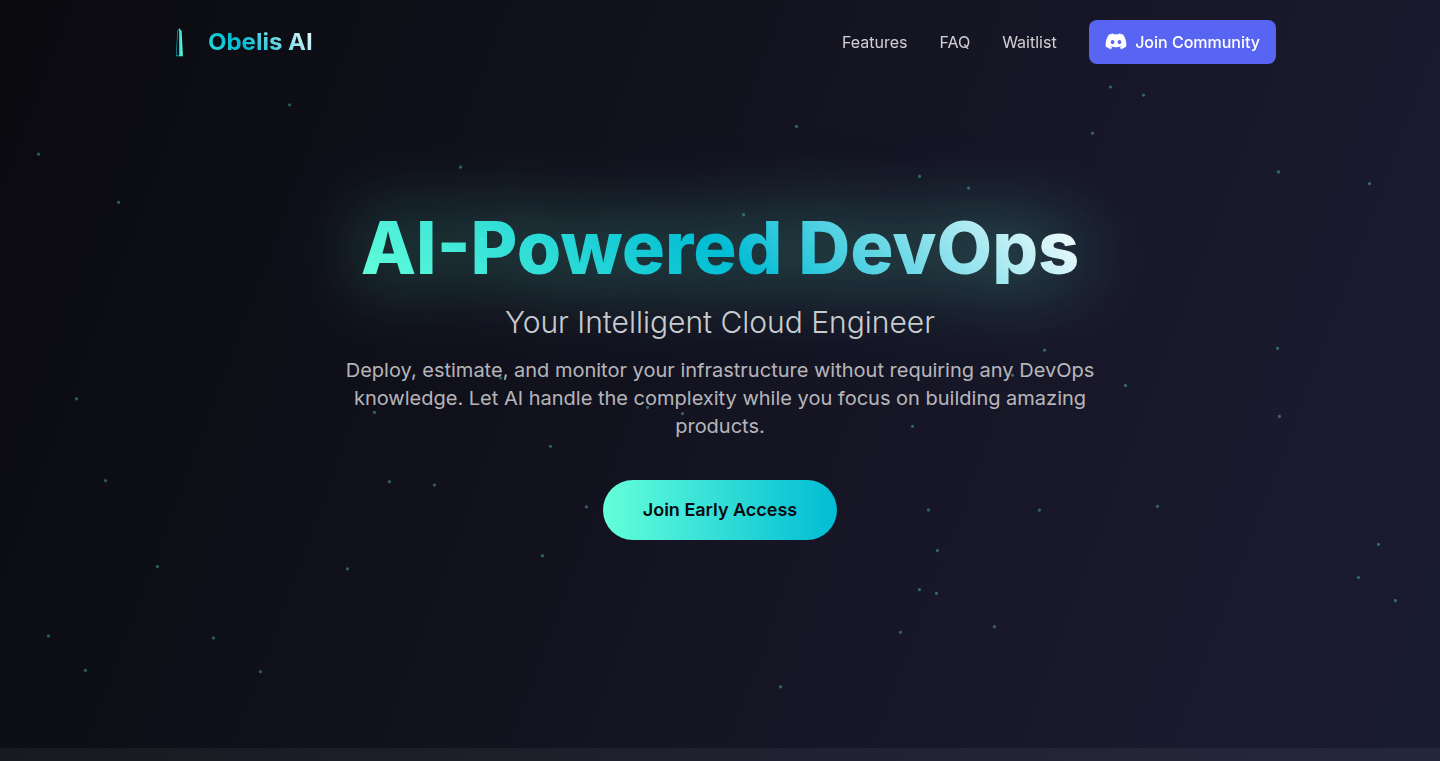
Author
fedepochat
Description
Obelis AI is like having an AI-powered DevOps engineer managing your cloud infrastructure. It takes the complexity out of setting up and managing your application's backend (like servers, databases, and other behind-the-scenes tools), allowing you to focus on building your product. The key innovation is using AI agents, not just a chatbot wrapper, to automate and optimize your infrastructure, giving you control while maintaining ease of use.
Popularity
Points 3
Comments 0
What is this product?
Obelis AI uses AI agents to manage your cloud infrastructure on your own cloud (currently AWS). Unlike platforms like Vercel and Firebase, which abstract away the details but can get expensive and limit control, Obelis AI gives you simplicity with ownership. It automates tasks that a human DevOps engineer would typically handle, like setting up servers, managing databases, and deploying your application. This provides startups with a simple and controlled way to manage their backend. So this gives you more control and reduces cost in the long run.
How to use it?
Developers can use Obelis AI by connecting it to their cloud account (e.g., AWS) and specifying the application's needs. Obelis AI then automatically provisions and manages the infrastructure. You interact with it, in part, by describing what you want – deploy a new version of the app, scale up the database, etc. Obelis AI then handles the complicated commands. So this removes the need for deep technical expertise and simplifies the entire process of deploying and managing an application.
Product Core Function
· Automated Infrastructure Provisioning: Obelis AI automatically sets up the necessary infrastructure components (servers, databases, networks) based on your application's requirements. So this saves you time and effort by removing the need for manual configuration and setup.
· Intelligent Resource Management: It continuously monitors and optimizes resource usage (CPU, memory, storage) to ensure your application runs efficiently and cost-effectively. So this reduces cloud computing costs and improves performance.
· Automated Deployment: Obelis AI automates the deployment process, ensuring your application updates smoothly without downtime. So this allows developers to release new features and fixes faster and more reliably.
· Cloud Cost Optimization: The AI agents will constantly analyze infrastructure costs and make recommendations to save money. So this helps businesses manage their cloud budgets effectively.
Product Usage Case
· A small startup can use Obelis AI to rapidly deploy their web application without needing a dedicated DevOps team. They can focus on building features instead of managing servers. So this allows small teams to compete with larger teams with more resources.
· A company experiencing rapid growth can use Obelis AI to automatically scale their infrastructure to meet increasing demand, without manual intervention. So this ensures your application can handle more traffic and users without performance issues.
· A developer can use Obelis AI to experiment with different infrastructure configurations to optimize performance and costs. So this provides a way to test different setups easily and make the best decision for their application.
53
AsyncPoker: Turn-Based Poker for the Modern Age
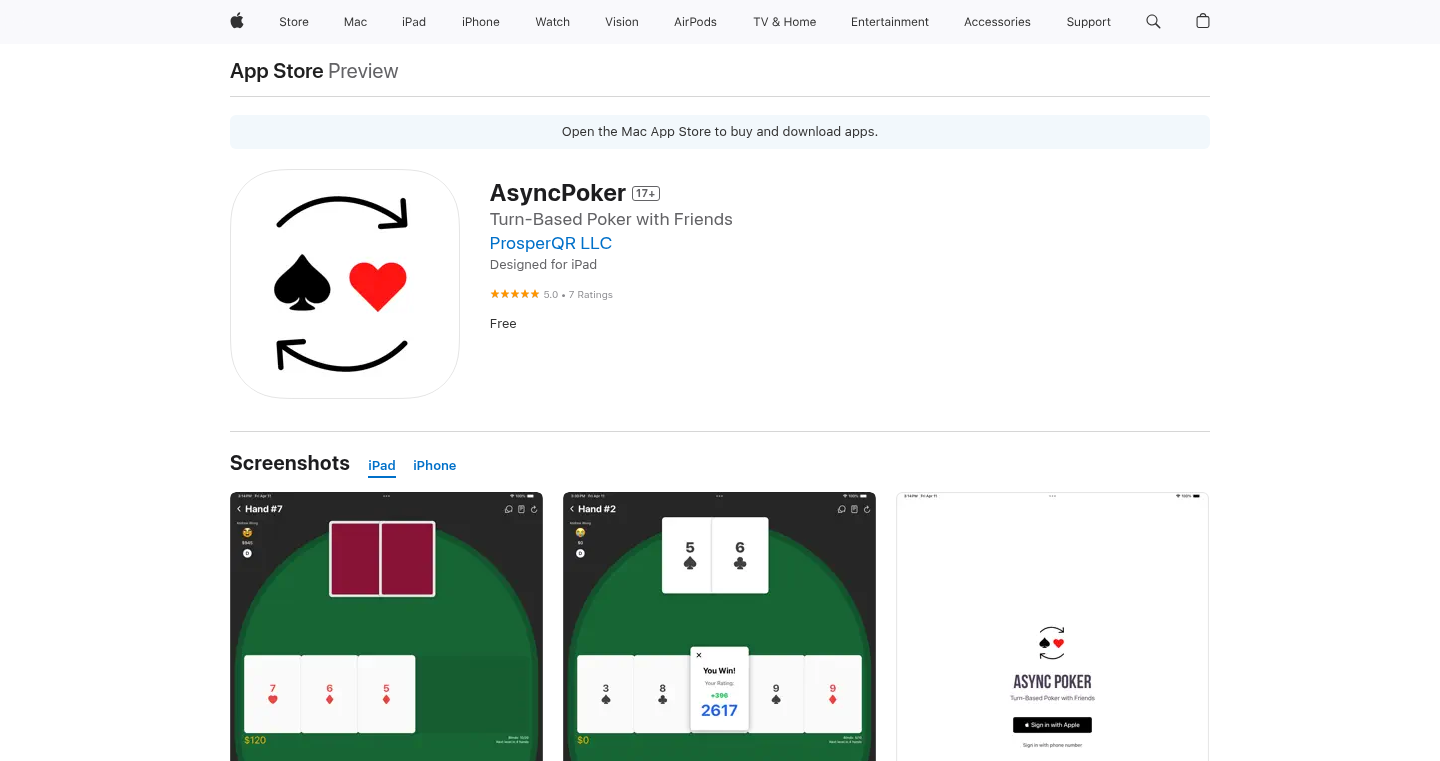
Author
arwong09
Description
AsyncPoker reimagines the classic game of Texas Hold'em for the modern, time-constrained world. It's a turn-based poker game, similar to Words With Friends, allowing players to compete at their own pace. Built with React Native and Expo for the front-end, a NextJS backend, and leveraging Firebase, the project showcases a clever approach to making real-time gaming asynchronous. A custom animation engine built on top of React Native handles smooth card animations, enhancing the user experience. This addresses the common issue of scheduling conflicts by offering a flexible way to play poker anytime, anywhere. So, this means you can enjoy a poker game without needing everyone to be available at the same time – perfect for busy schedules.
Popularity
Points 3
Comments 0
What is this product?
AsyncPoker is a turn-based poker game built using React Native, Expo, Firebase, and NextJS. The core innovation is making poker asynchronous, meaning players don't need to be online simultaneously. The game sends push notifications when it's your turn, letting you play in short bursts. A custom animation engine provides smooth card rendering, which is essential for a good gaming experience. It's about bringing the fun of poker to the realities of busy lives. So, it allows you to enjoy poker at your own pace, fitting into your schedule instead of the other way around.
How to use it?
Developers can integrate similar turn-based mechanics into other applications. The use of React Native and Expo allows for cross-platform compatibility, making the game accessible on both iOS and Android. The Firebase backend offers a scalable solution for handling user data and game state. The custom animation engine demonstrates how to optimize React Native for complex UI animations. You can take inspiration from this and use it to build similar asynchronous systems for your projects. The implementation with Expo, React Native, and Firebase provide a solid foundation for game developers to develop mobile games. So, you can learn how to create your own asynchronous mobile games without having to build your own backend and UI elements from scratch.
Product Core Function
· Turn-based gameplay: Allows players to take their turns at different times, eliminating the need for real-time availability. So, you can play poker whenever you have a few minutes.
· Push notifications: Notifies players when it's their turn, ensuring they don't miss any action. So, you can easily keep up with the game even when you're busy.
· Cross-platform compatibility (Expo and React Native): Enables the game to run on both iOS and Android devices. So, you only need to build one app to reach a wider audience.
· Firebase backend: Handles user authentication, game state management, and data storage, providing a scalable and reliable infrastructure. So, you don't need to worry about building your own complicated server infrastructure.
· Custom animation engine: Renders smooth card animations, enhancing the user experience and making the game more engaging. So, the gameplay will be a more delightful experience.
· Asynchronous Gameplay: The game is built on asynchronous design. So, even with different schedules you can still play.
· NextJS Backend: NextJS is used for the back end to improve the security and scalability of the poker game. So, the game is more secure and can handle more players.
Product Usage Case
· A developer is building a strategy game where players make moves asynchronously. They can use the AsyncPoker's turn-based mechanics as a model for implementing asynchronous gameplay. So, they can build a strategy game without needing a real-time multiplayer backend.
· Another developer wants to create a mobile game that involves trading or negotiations. The turn-based framework used in AsyncPoker could be adapted to manage the trading rounds, keeping track of offers and counteroffers over time. So, they can create a mobile trading game that fits into players' busy schedules.
· A game developer wants to experiment with rendering complex UI animations in React Native. They can study the AsyncPoker's custom animation engine to optimize their own UI animations. So, they can improve the visual experience of their own mobile apps.
· A developer aims to create a similar mobile card game. They can take inspiration from AsyncPoker's implementation using React Native, Expo and Firebase to build a more efficient game with user-friendly interface. So, they can build a game without investing time and money in the creation of the backend.
54
SnapLink: Instant URL Shortener with React + Spring Boot
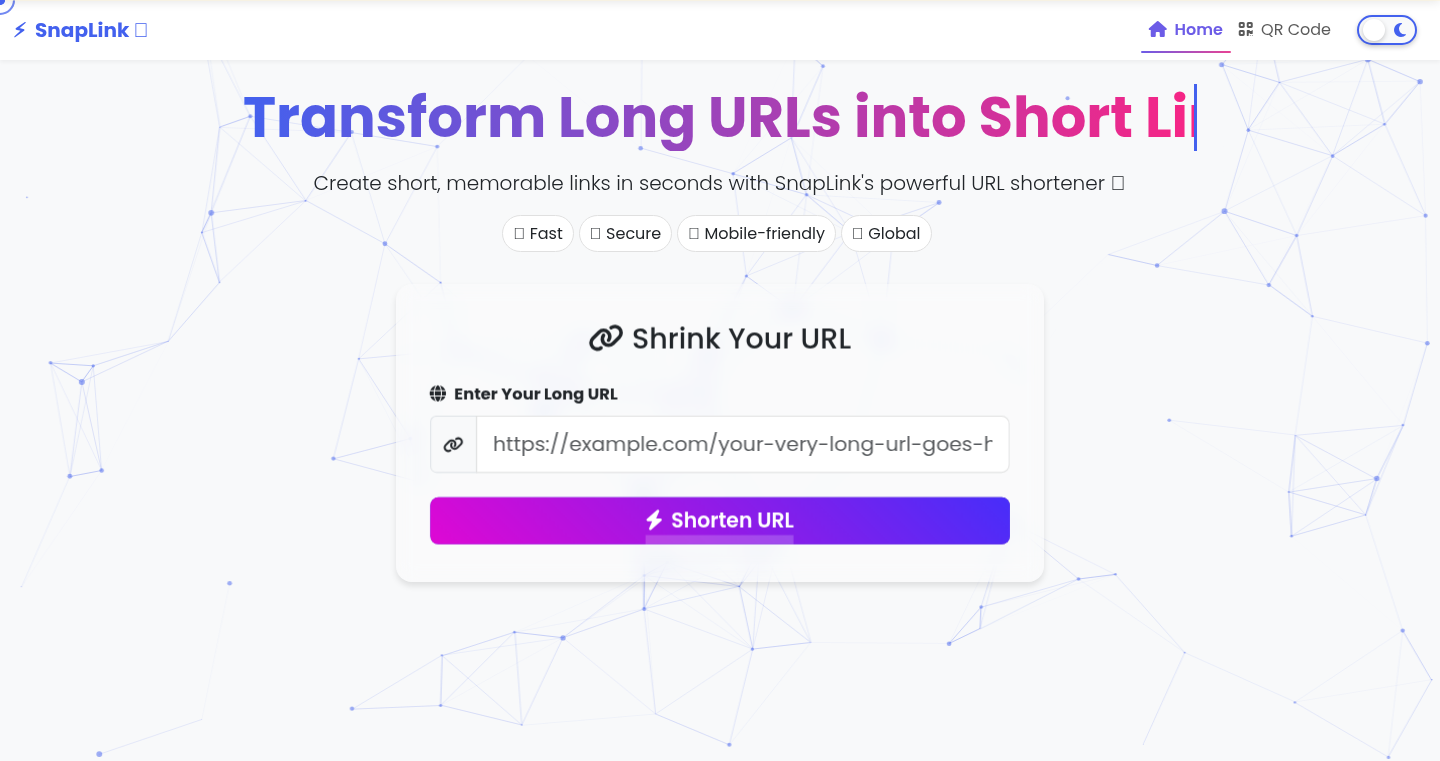
Author
doctech
Description
SnapLink is a modern URL shortener built using React for the frontend and Spring Boot for the backend. The innovation lies in its instant response time and clean design, focusing on a smooth user experience. It tackles the problem of lengthy and cumbersome URLs by providing a quick and efficient way to generate short, shareable links. It leverages the power of React for a responsive user interface and Spring Boot for robust backend services, creating a seamless and fast experience.
Popularity
Points 2
Comments 1
What is this product?
SnapLink is essentially a website that takes a long web address and gives you a shorter, more manageable one. Behind the scenes, it uses React, a popular framework for building user interfaces, to create a sleek and responsive design. The backend is powered by Spring Boot, a framework known for its ease of use and efficiency in building web applications. It likely uses a database to store the original URLs and their corresponding shortened versions. So this gives you a quick and user-friendly way to generate short links, useful for sharing on social media or in situations where space is limited.
How to use it?
Developers can integrate SnapLink's API into their own applications to provide URL shortening functionality. For example, a social media management tool could use SnapLink to automatically shorten links posted by users, or a content management system could use it to generate short links for articles. Developers would likely use API calls to send the long URL to SnapLink and receive the short URL in response.
Product Core Function
· URL Shortening: The core function is to take a long URL and generate a much shorter one. This is achieved using a unique identifier (like a short alphanumeric string) that points back to the original URL in a database. This is valuable because it makes long, unwieldy links easier to share and use. So this lets you make your links shareable in places with character limits, like Twitter.
· Instant Redirection: When a user clicks on the short URL, they are instantly redirected to the original, longer URL. This is achieved by efficient server-side logic, optimizing the response time. This helps provide a seamless user experience. So this allows your users to quickly and easily access the content you want them to see.
· Clean and Modern UI: The frontend, built with React, offers a clean and intuitive user interface. This improves the user experience. So this provides an easy-to-use tool without a steep learning curve.
· API Integration (Likely): The project probably offers an API (Application Programming Interface). This allows other applications and developers to utilize the URL shortening service. This allows developers to integrate URL shortening features directly into their applications. So this enables you to build URL shortening into your own websites or apps, giving you more control.
Product Usage Case
· Social Media Marketing: A marketing team uses SnapLink to shorten the long URLs of their marketing campaigns. This helps keep the posts cleaner, easier to read, and looks more professional. So this streamlines social media posts.
· Content Management System (CMS) Integration: A developer integrates SnapLink's API into their CMS to automatically shorten URLs for articles. This improves the presentation of the content and saves the writers from manually shortening the URLs. So this allows for a more professional and user-friendly content management process.
· Email Marketing: Marketing teams use SnapLink to shorten the long links used in email campaigns. This helps in tracking clicks and helps make the emails more visually appealing. So this provides cleaner, more visually appealing, and trackable links.
55
Meeting Waste Calculator: A Time and Money Saver
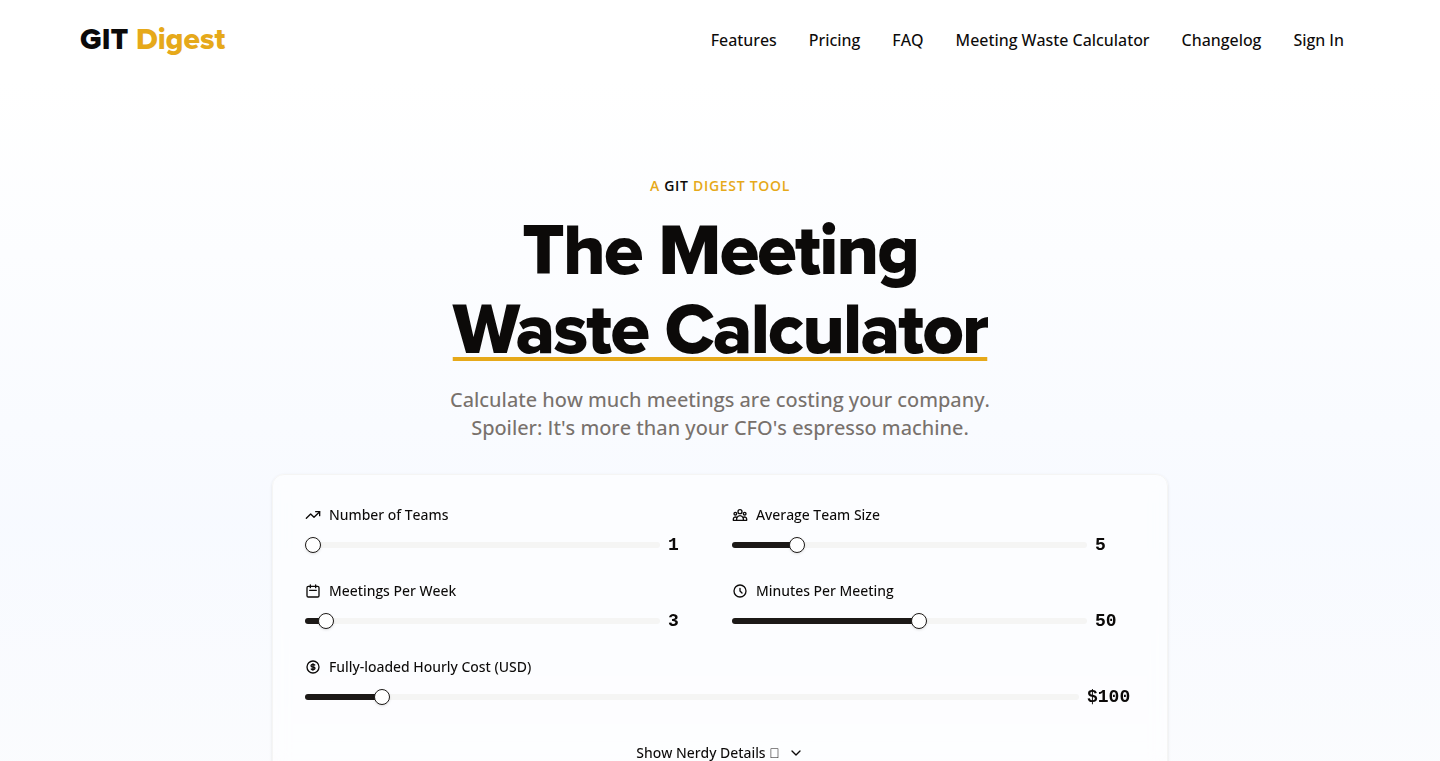
Author
RaulOnRails
Description
This project provides a simple calculator to reveal the hidden costs of team meetings. It helps teams understand the financial impact of frequent or lengthy meetings. The core innovation lies in its direct approach: users input team size, meeting frequency, and duration, and the calculator instantly displays the monetary and time waste. This tool tackles the problem of underestimated meeting costs, offering a practical solution to improve team productivity. So this helps you understand the real costs of your meetings.
Popularity
Points 2
Comments 0
What is this product?
It's a web-based calculator that quantifies the cost of meetings based on team size, meeting frequency, and duration. It uses simple arithmetic to estimate the total time and money spent on meetings. The innovation is in its user-friendly presentation of this information, making it easy for anyone to see the impact of inefficient meetings. So this highlights the impact of inefficient meetings.
How to use it?
Developers can use the calculator by simply inputting the necessary data through a web interface. They can integrate the calculator’s findings into their project management or team communication processes. This could involve using the cost estimates to justify changes to meeting schedules or to demonstrate the value of productivity improvements. So this can be incorporated into team workflows.
Product Core Function
· Meeting Cost Calculation: The core function is calculating the total time and monetary cost of meetings. The value lies in quickly quantifying meeting waste. For example, a team can use this to justify reducing the frequency of meetings.
· Data Input and Display: The calculator takes team size, meeting frequency, and meeting duration as inputs and displays the cost in a clear format. The value is providing immediate visibility of the problem. So this helps in immediate understanding of the issue.
· Easy-to-Use Interface: The project focuses on user-friendliness, allowing anyone to quickly calculate their meeting costs. The value is making this information accessible to all team members, not just technical staff. So this facilitates better team communication.
Product Usage Case
· Project Management: Project managers can use the calculator to assess if meetings are costing too much time and money, and then restructure meeting schedules to improve project efficiency. For example, before scheduling a weekly meeting, calculate the cost and evaluate if it is necessary.
· Team Productivity Audits: Teams can use the calculator as part of productivity audits, identifying meeting-related bottlenecks and inefficiencies. For example, during a team retrospective, use the calculator to understand the true cost of recurring meetings.
· Cost Justification: Team leads can use the calculator results to demonstrate to stakeholders the financial implications of meeting practices and justify investments in tools to improve efficiency. For example, when proposing a change, the financial impact can be clearly presented.
56
CodeMind: Source Code-Linked Mind Maps for VS Code & Visual Studio
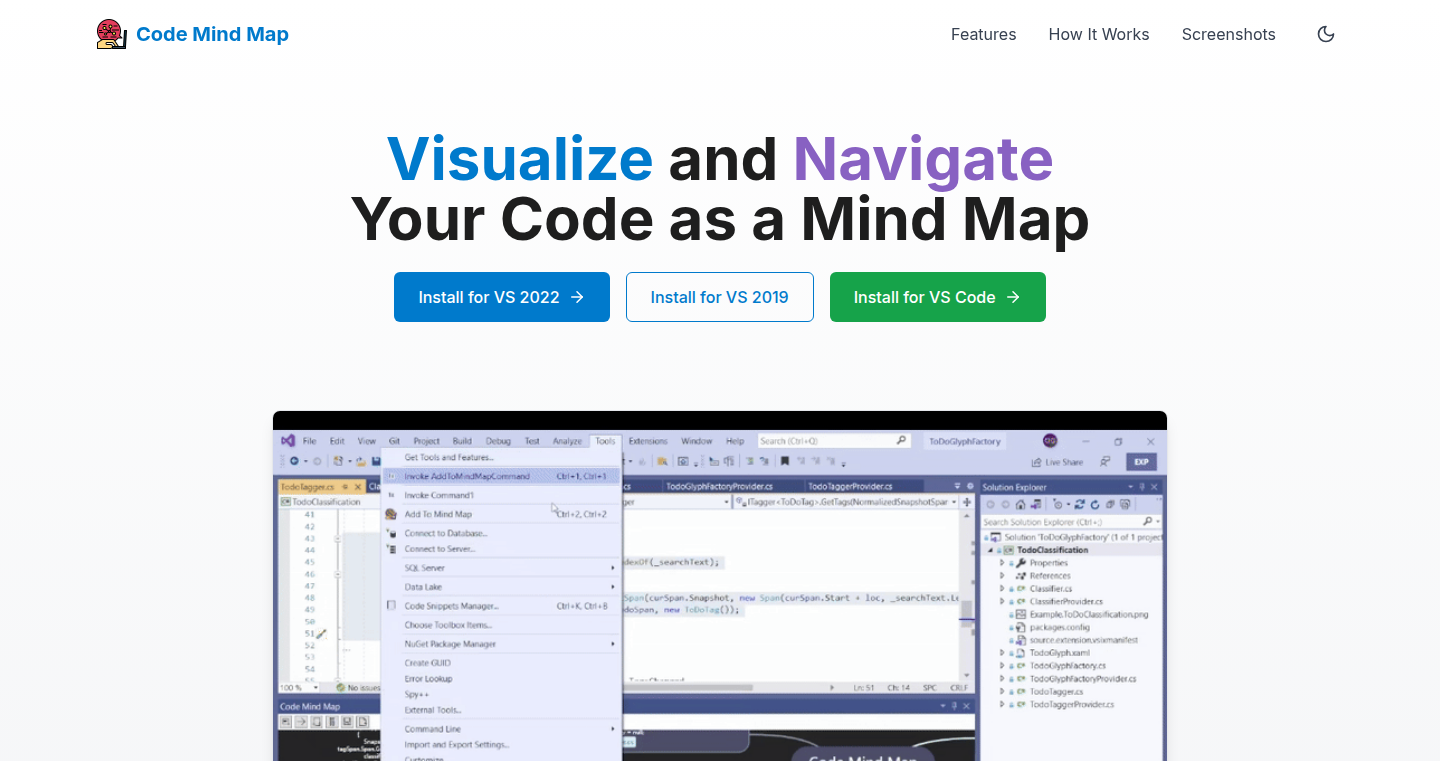
Author
kentich
Description
CodeMind is a Visual Studio Code and Visual Studio extension that generates mind maps directly from your source code. It visualizes code structure by linking nodes in a mind map to specific parts of your code, allowing developers to explore complex projects, understand relationships between files and functions, and navigate codebases more intuitively. This is innovative because it dynamically generates a visual representation of your code, making it easier to grasp the overall architecture and drill down into the details. So this helps you to quickly understand and navigate large codebases without manually creating diagrams.
Popularity
Points 1
Comments 1
What is this product?
CodeMind creates mind maps that represent the structure of your source code. Each node in the map corresponds to a file, class, function, or other code element. The nodes are connected to reflect relationships (e.g., function calls, inheritance). Clicking on a node takes you directly to the related code in your editor. The core innovation lies in automatically generating these maps based on the code itself, saving developers time and effort. This allows you to visualize the complex relationships within your code. So this enables you to see how different parts of your code fit together without manual effort.
How to use it?
Developers install the CodeMind extension in Visual Studio Code or Visual Studio. Once installed, they can generate mind maps of their projects with a simple command or right-click context menu action. The maps can then be explored interactively, with nodes linked directly to the source code. The extension is compatible with various programming languages. So this means you can see how your code works with a few clicks.
Product Core Function
· Automatic Mind Map Generation: Automatically generates mind maps from your codebase, eliminating the need for manual diagram creation. This is useful because you can quickly visualize your project's structure and understand its organization.
· Code Navigation: Clicking on a node in the mind map directly opens the corresponding code in the editor. This allows for effortless navigation throughout the codebase. This is useful because it helps you quickly jump to the relevant parts of your code.
· Relationship Visualization: The mind maps visually represent relationships between code elements (e.g., function calls, inheritance). This enables a clearer understanding of how different parts of the code interact. This is useful because it helps you to see how the parts of your code relate to each other.
· Language Support: The extension supports multiple programming languages, making it versatile for different projects. This is useful because it can work with your current programming language regardless of what it is.
· Customization: Allows customization of the mind map's appearance and behavior, enabling developers to tailor the visualization to their preferences. This is useful because you can tailor the visuals to your liking.
Product Usage Case
· Large Project Exploration: A developer working on a large software project can use CodeMind to visualize the project's architecture and quickly identify key modules and their relationships. This helps them to understand the project structure without spending a lot of time browsing code files.
· Code Refactoring: When refactoring code, a developer can use CodeMind to understand the impact of changes on different parts of the codebase. This allows for safer and more informed refactoring decisions, reducing the risk of introducing bugs. So this allows you to see how your changes impact other parts of the project.
· Team Onboarding: New team members can use CodeMind to quickly understand the structure of a new codebase. This helps them to get up to speed faster and reduces the time required to contribute to the project. This helps new members understand the project easily.
· Debugging: When debugging, developers can use CodeMind to visualize the call stack and understand the flow of execution. This can help identify the root cause of a bug more efficiently. So this helps developers to quickly debug projects.
· Documentation Generation: CodeMind can be used to create visual documentation of a codebase, providing a clear and concise representation of its structure. This facilitates communication and collaboration within a development team. So this allows you to see the project's architecture in a visually friendly form.
57
Take a Sale: Offline-First Web-Based Cash Register
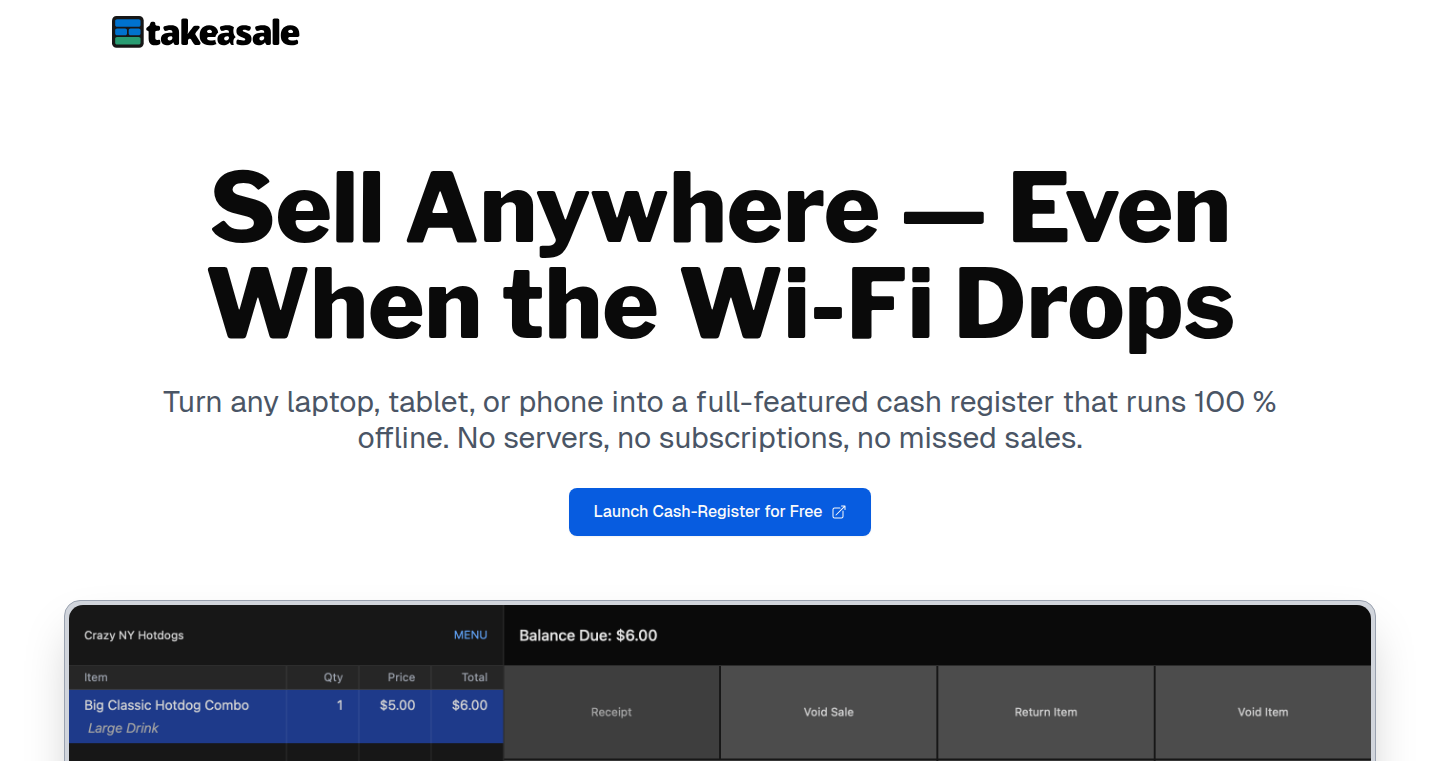
Author
gerardojbaez
Description
Take a Sale is a web-based cash register designed to work entirely offline. It addresses the common problem of small shops and independent sellers who need a reliable, easy-to-use point-of-sale (POS) system without the complexities of traditional systems or the reliance on a constant internet connection. The innovation lies in its Progressive Web App (PWA) architecture, allowing it to function seamlessly offline, ensuring data privacy and speed. Built with Vue.js and TypeScript, it utilizes a modular architecture based on Clean Architecture and Domain-Driven Design (DDD) principles, making it a fast, privacy-focused POS solution. So this gives you a simple, reliable way to handle sales without needing the internet all the time.
Popularity
Points 2
Comments 0
What is this product?
Take a Sale is a cash register built as a PWA, meaning it behaves like a native app but runs in a web browser. The key technology here is the offline-first approach. It stores all data locally, ensuring functionality even without an internet connection. This is achieved through clever use of browser storage mechanisms. The use of Vue.js and TypeScript provides a modern, efficient framework for building the user interface and managing the application's logic. It utilizes a modular architecture based on Clean Architecture and DDD principles, which helps to keep the code organized and maintainable. So, the product is about ensuring that you can make sales even if your internet fails, which is a really useful feature.
How to use it?
Developers can use Take a Sale by simply opening it in a web browser (like Chrome or Firefox). The application can also be installed as a PWA, behaving like a native app on your device. You can configure your own products, prices, and other settings to customize the register. The core register functionality is free to use. Developers interested in integrating or extending the project could contribute to the open-source codebase, learn from the implementation of offline-first strategies, or adapt the design for similar applications. So you simply open it and start using it, and it's easy to get started.
Product Core Function
· Offline Sales Recording: The core function is to record sales data locally, even when there is no internet connection. This ensures that businesses can continue to operate without interruption due to connectivity issues. This is really useful for small businesses because it doesn't depend on the internet.
· Product and Price Management: Allows users to customize the products they sell and the prices they charge. This provides flexibility for various businesses, enabling them to configure the system to their specific needs. If you have unique products, you can easily add them to your system.
· PWA Installation and Usability: Being a PWA, the application can be installed on a device like a regular app, providing a better user experience, making it faster and easier to use. It provides a user-friendly experience.
· Data Privacy Focus: The system avoids storing user data on the cloud unless the user chooses to enable backup options, prioritizing data privacy. So you don't have to worry about your private information.
· Modular Architecture: The architecture is built upon Clean Architecture and DDD principles, making the code easy to maintain and extend. This also makes it easy to integrate with other systems or expand upon it. It provides for scalability and ease of maintenance.
Product Usage Case
· Pop-up Shops and Markets: Ideal for vendors at markets or pop-up shops where internet connectivity can be unreliable. The offline functionality ensures that sales can be recorded without interruption. It helps those who move from place to place and do not always have reliable internet access.
· Small Retail Businesses: Small shops can use Take a Sale as a reliable, fast POS system, especially if they want to avoid the cost and complexity of cloud-based systems or physical registers. The system is simple to set up and use. It helps small retailers who have budget constraints.
· Offline Sales Tracking: The system's offline capabilities are useful in environments with intermittent or unstable internet connections. For instance, cafes or restaurants may rely on the offline feature to keep track of sales even if their internet goes down. It keeps track of sales even when the internet connection is unstable.
· DIY POS System Development: Developers can take the source code and learn from it. It can be used as a starting point for building their own customized POS solutions or integrating it with other business tools. It is great for people who want to learn the technology behind this system.
58
Propaganda: Paywalled Social Media Analyzer
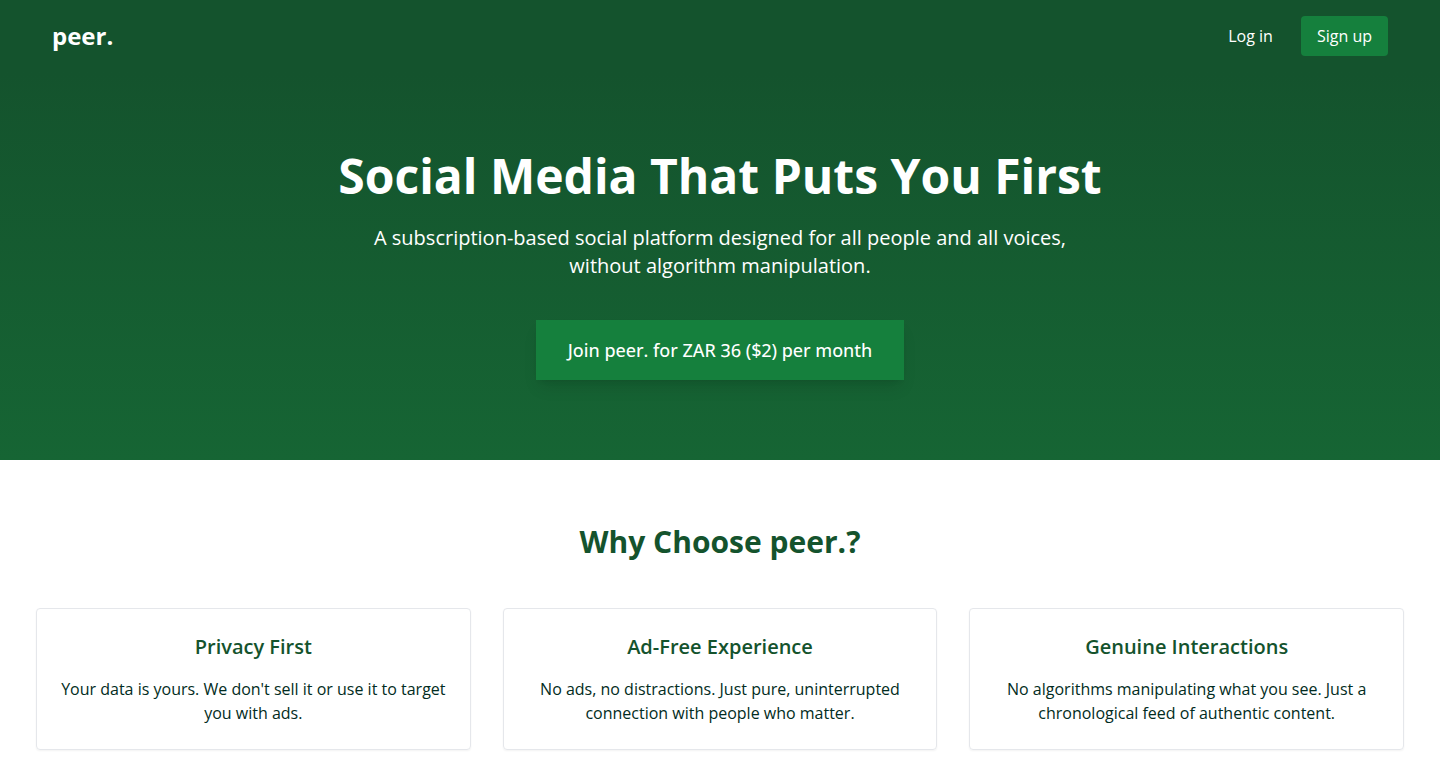
Author
Amuklelani
Description
This project analyzes the paywalled content on social media platforms. It attempts to uncover the hidden dynamics of paid-for engagement, the types of content that users are willing to pay for, and the potential influence strategies employed. It's a peek behind the curtain of the modern attention economy.
Popularity
Points 1
Comments 1
What is this product?
Propaganda analyzes social media content that requires payment to access, like premium posts or subscriber-only groups. The core idea is to understand what kind of content people are willing to pay for, and how this influences content creators and the platform itself. It leverages data analysis techniques, potentially including sentiment analysis, topic modeling, and network analysis, to understand the patterns and trends in paywalled content. This is innovative because it provides insights into the motivations and behaviors of users and content creators in the increasingly complex world of paid social media. So what? This helps you understand what's driving engagement and how to potentially improve your own content or marketing strategies.
How to use it?
The project would likely involve collecting data from various social media platforms, possibly using APIs or web scraping techniques (with proper ethical considerations, of course!). Developers could use this project by integrating the analysis capabilities into their own tools or dashboards for content analysis, marketing research, or social media strategy. Imagine plugging this into your own social media app to see what kind of content is drawing paid engagement. You could use it to analyze competitor strategies, identify trending topics within paid content, and understand user preferences. So what? This tool empowers you to make data-driven decisions to enhance your social media presence and optimize content strategies.
Product Core Function
· Paywall Content Collection: This function focuses on gathering content that's behind a paywall. Its value lies in providing a dataset of exclusive material for analysis. Application scenario: Understanding the types of content that are deemed valuable enough to be paid for, helping content creators tailor their offerings. So what? Knowing which types of content command a premium allows you to prioritize content creation for maximized return.
· Sentiment Analysis: This examines the emotional tone of paywalled content. Its value is in revealing the feelings and opinions associated with premium material. Application scenario: Determining the emotional impact of marketing campaigns or tracking changes in user sentiment over time. So what? This helps gauge audience reactions to premium content to improve messaging and targeting.
· Topic Modeling: This function automatically identifies the main themes and subjects discussed within the paywalled content. Its value is in providing an overview of the content's core subjects without manual review. Application scenario: Quickly understanding the most popular topics, informing content strategy and keyword optimization. So what? This helps you find what your audience cares about and tailor your paid content accordingly.
· Network Analysis: This investigates the connections between users, content creators, and groups involved in paywalled content. Its value lies in visualizing the relationships and discovering the influence dynamics within the paid ecosystem. Application scenario: Identifying key influencers, uncovering hidden trends, and understanding information flow within a specific paid niche. So what? This enables a deeper understanding of audience and influence, facilitating smarter content distribution.
Product Usage Case
· Marketing Research: A marketing agency uses Propaganda to analyze the paywalled content of competitors on social media. By examining the most popular topics, sentiment, and influencer networks, they uncover effective strategies and identify areas for their clients to improve their paid social media campaigns. So what? Helps develop a data-backed competitive strategy to improve marketing ROI.
· Content Creator Strategy: A content creator uses Propaganda to monitor the performance of their premium content on a social media platform. They analyze the sentiment of user comments, the types of topics that generate the most engagement, and the connections between their audience and other influencers. They subsequently adjust the content strategy to better address the needs and interests of their paid subscribers. So what? Helps creators to refine their paid content strategy to better connect with their audience.
· Platform Analysis: A tech journalist utilizes Propaganda to assess the impact of paywalled content on a social media platform. The journalist can analyze the characteristics of the paid content, how it differs from free content, and its influence on user behavior. The insights inform them on the development of features or platform policies. So what? Helps understand the overall dynamics of paid content and the related implications.
59
TreeTalk: Navigating LLM Conversations with a Hierarchical Interface
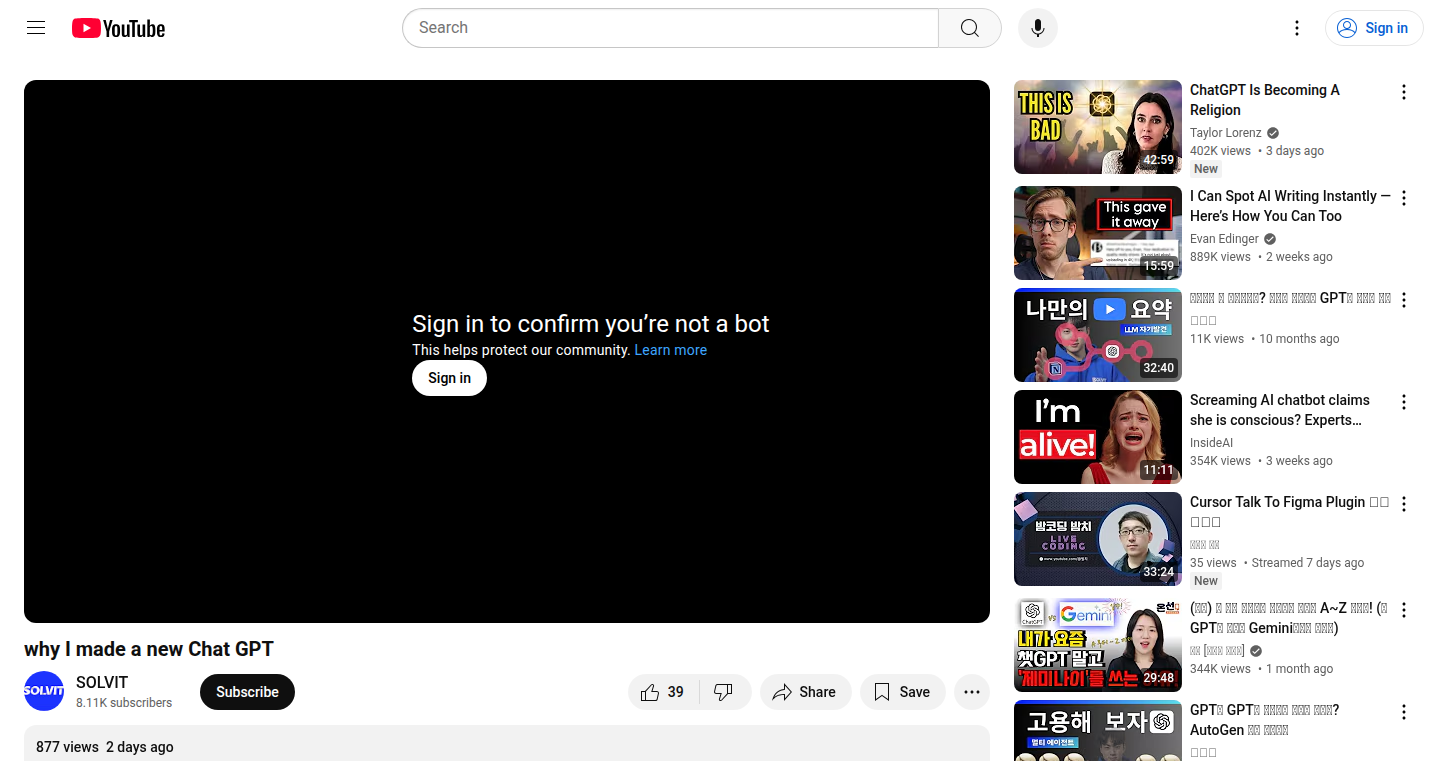
Author
yourmayday
Description
TreeTalk is a project that uses a tree-like structure to manage and visualize complex conversations with Large Language Models (LLMs). It tackles the problem of losing track of context and the flow of information in long, multi-turn LLM interactions. The innovative aspect lies in its interactive, hierarchical interface, allowing users to easily navigate, edit, and understand the evolution of the conversation. It empowers users to build, explore, and debug complex LLM interactions effectively, making it easier to iterate on prompts and understand the LLM's response patterns. So this allows for easier debugging of complex LLM prompts.
Popularity
Points 1
Comments 1
What is this product?
TreeTalk is essentially a conversation organizer for LLMs. Imagine a conversation as a tree: each branch represents a different turn or sub-conversation, and you can easily jump between them. The core technology is an interactive interface that visualizes the LLM interactions in this tree structure. Each node in the tree represents a message exchange with the LLM. Users can interact with each node (message), edit it, and see how this affects the subsequent LLM responses, making it easy to test different prompts and understand the LLM's behavior. So this lets you understand the conversation flow better and debug problems more easily.
How to use it?
Developers can use TreeTalk by integrating it with their existing LLM workflows. This could involve setting up API calls to interact with the LLM and then using the TreeTalk interface to structure and visualize the conversations. You can use this to create a complex conversation flow with several rounds of questions to debug what the LLM is doing. You can also use it to manage and edit conversation history for different LLM interaction types. So, if you're building an application that relies on LLM interactions, TreeTalk lets you debug and understand your application.
Product Core Function
· Hierarchical Conversation Visualization: The core feature. It presents the LLM conversation as a tree, where each node represents a turn. This enables users to easily track the conversation flow and understand the context, providing a clear visual representation of the conversation’s structure and history. This is valuable for debugging and understanding why an LLM is producing particular outputs, allowing developers to see the entire context at a glance.
· Interactive Node Editing: Allows users to edit any message exchanged with the LLM and observe the updated response. This capability allows developers to rapidly iterate on prompts and see the impact of each change, facilitating experimentation and optimization of their LLM interactions. It makes it easier to fine-tune prompts and troubleshoot LLM responses.
· Conversation Branching and Merging: TreeTalk offers the ability to create new branches within the conversation tree or merge different branches. This helps to explore different conversational paths and compare various strategies for getting the desired response. This allows developers to explore multiple scenarios or possible LLM replies without losing context, making it easier to test different LLM behaviors and outcomes.
· Session Management and History: This is important. TreeTalk offers session saving to allow for saving and reloading of conversations. You can track the conversation progress or revert to previous conversation steps. This allows users to preserve their progress and experiment with the LLM over time. This offers flexibility and easy collaboration on LLM interaction projects.
Product Usage Case
· Debugging Chatbots: Developers can use TreeTalk to analyze the behavior of a chatbot. By visualizing the conversation as a tree, developers can pinpoint where the chatbot's logic falters, then experiment with modified prompts to improve accuracy. This allows you to understand and correct your bot’s behavior more easily.
· Prompt Engineering Optimization: Prompt engineers can leverage TreeTalk to systematically test and refine prompts for LLMs. By modifying and re-running prompts within the tree structure, they can see how different wording and phrasing affect the LLM's output. This allows you to experiment and find the best prompts.
· Building Complex Conversational Flows: For applications that require intricate, multi-turn dialogues (like tutorial systems or customer service bots), TreeTalk simplifies the process of designing and managing these flows. The branching capability allows for the easy creation of multiple dialogue paths. This helps with the development of interactive applications that rely on detailed LLM interactions.
60
DeadCodeSlayer: Your Code's Grim Reaper
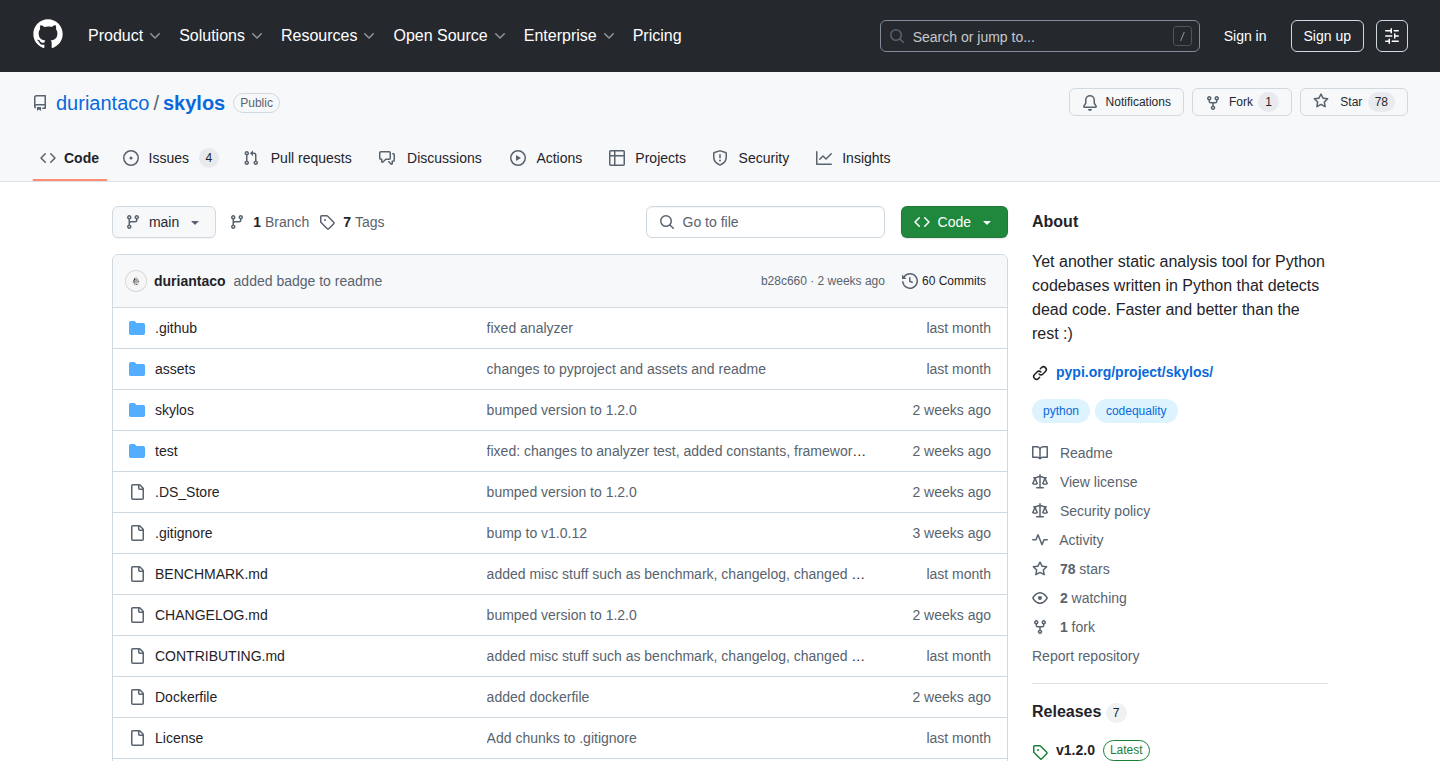
Author
duriantaco
Description
DeadCodeSlayer is a tool designed to hunt down and eliminate 'dead code' in your software projects. Dead code is code that's written but never actually used, like a ghost in your program. This project focuses on quickly identifying and flagging these unused parts, allowing developers to clean up their codebases, making them smaller, faster, and easier to understand. The innovation lies in its efficiency and ease of use, providing a straightforward way to improve code quality and performance.
Popularity
Points 1
Comments 1
What is this product?
DeadCodeSlayer works by scanning your codebase and analyzing how different parts of your code interact. It identifies code segments, functions, or variables that are never called or referenced by other parts of the program. Think of it as a code detective, using advanced analysis to find these unused elements. It's innovative because it streamlines the process of dead code detection, making it faster and more accessible than traditional methods. So this is a way to make your code clean and efficient.
How to use it?
Developers can integrate DeadCodeSlayer into their development workflow, often running it as part of their build process or CI/CD pipeline. You simply point it at your project's code, and it generates a report highlighting the dead code it finds. This allows developers to safely remove unused code, improving code readability and maintainability. For example, you could add it to your git hooks to run before you commit any code, so that unused code doesn't enter your codebase in the first place. So this saves you time and makes your project better.
Product Core Function
· Dead Code Identification: The core function analyzes the codebase to pinpoint unused functions, variables, and code blocks. Value: Removes unnecessary code, reducing the size of your application, improving performance and maintainability. Application: Detects unused API endpoints in web applications.
· Dependency Analysis: Traces the relationships between different code components to understand which code is actively being used and which is not. Value: Enhances code understanding and allows safe removal of unused parts without breaking the application. Application: Identifies unused libraries or dependencies.
· Reporting and Visualization: Generates reports and visual representations of the dead code found, including code locations. Value: Provides an easy-to-understand overview of the code to be cleaned, aiding in quick decision-making. Application: Visualizes dead code in a large project to help developers prioritize clean-up efforts.
· Integration with Development Tools: Supports integration with popular IDEs and build systems. Value: Simplifies the workflow by allowing dead code detection as part of the regular development cycle. Application: Runs automatically as part of a Continuous Integration process, identifying dead code on every code push.
Product Usage Case
· Web Application Optimization: In a large web application, DeadCodeSlayer can detect unused API routes or server-side code that is no longer being used. This leads to smaller deployment packages, faster loading times, and a reduced attack surface. This tool will help you to improve your website performance.
· Legacy Code Cleanup: For projects with long histories and multiple contributors, DeadCodeSlayer can help uncover unused code left over from past feature implementations or experiments. Developers can safely remove this code, improving the maintainability of the project. This is super useful for maintaining older codebases.
· Microservices Architecture Management: In a microservices architecture, where multiple services are often interconnected, DeadCodeSlayer can help identify unused code within each individual service. This allows you to keep your microservices lean and efficient. This tool makes it easier to manage your services.
61
QuickShot AI: Instant Personal Branding Photos
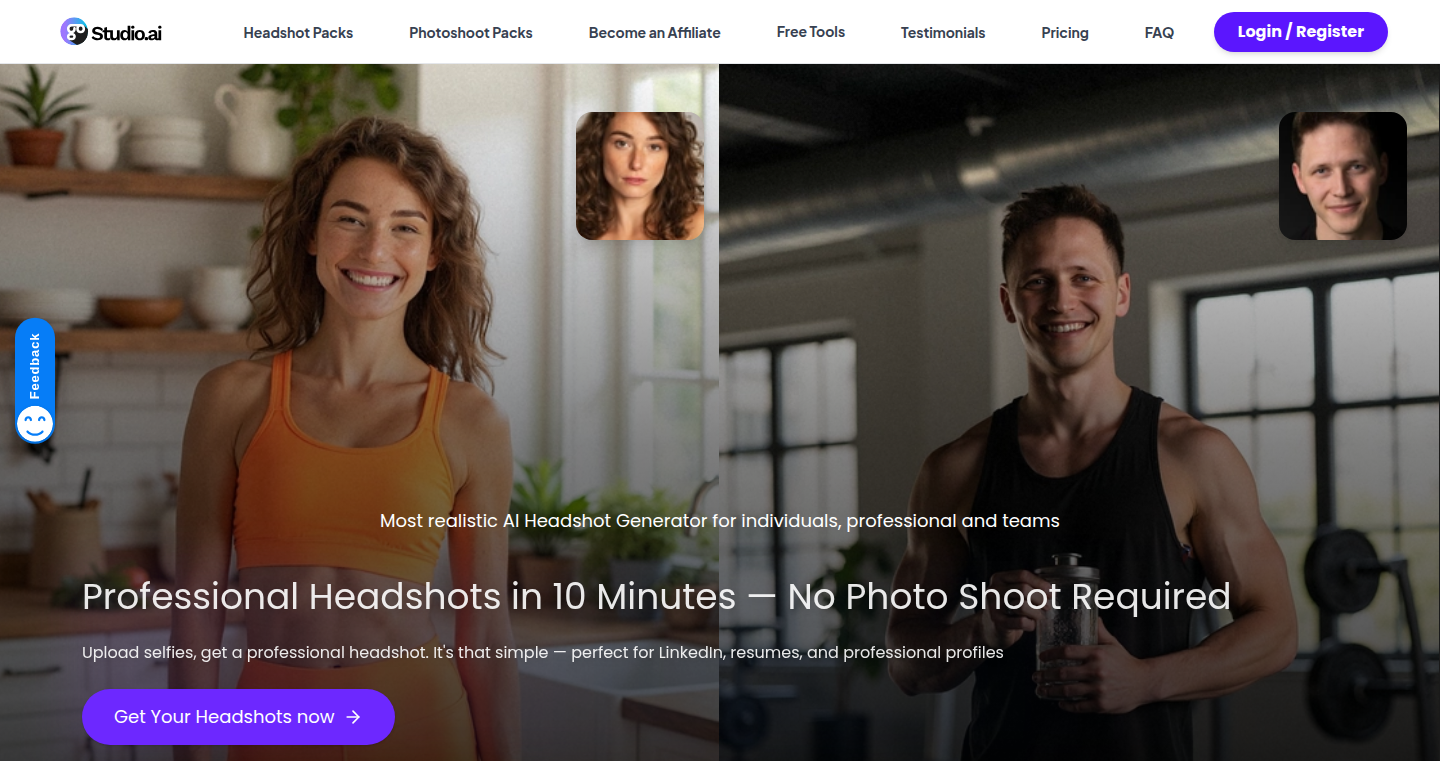
Author
gostudio_ai
Description
QuickShot AI is a project that uses artificial intelligence to generate professional-looking personal branding photos for women in just 10 minutes. It addresses the common problem of needing high-quality headshots and profile pictures without the time and expense of traditional photography. The innovation lies in its use of AI image generation to create diverse photos based on user prompts and preferences, effectively democratizing access to professional photography.
Popularity
Points 2
Comments 0
What is this product?
QuickShot AI uses AI, specifically image generation models, to create personalized photos. Users provide details about their desired look, such as hairstyle, clothing, and background, and the AI generates several photo options. The innovation here is the speed and accessibility: instead of waiting for a photoshoot and editing, users get instant results. So this is useful because it gives you professional-looking photos quickly and cheaply.
How to use it?
Developers can integrate QuickShot AI into their own applications, such as social media platforms or professional networking sites, to offer users a quick and easy way to create profile pictures. They would likely use APIs (Application Programming Interfaces) provided by the project. So this is useful because it allows you to provide a new feature to your users that is in high demand.
Product Core Function
· AI-Powered Image Generation: The core function is the ability to create images based on user input. This is achieved through sophisticated AI models trained on massive datasets of images. This is useful because it allows for customization and personalization of photos.
· User Prompting and Customization: Users input details like clothing, hair, and background to influence the image generation. This control allows for photos that match the user’s desired brand. This is useful because it ensures that the photos accurately represent the user's personal branding goals.
· Rapid Photo Generation: The AI processes user input and generates multiple photo options in a matter of minutes. This quick turnaround is a key differentiator from traditional photography. This is useful because it saves users time and effort.
· Diverse Photo Options: The AI generates a variety of photo styles, ensuring users have several options to choose from. This is useful because it gives users more flexibility in selecting the perfect image.
Product Usage Case
· Social Media Profile Picture Generator: Developers could integrate QuickShot AI into their social media applications, offering users a button to generate a new profile picture in seconds. This is useful for attracting new users and increasing engagement.
· Professional Networking Platform Integration: A platform like LinkedIn could offer users the option to create a professional headshot using QuickShot AI, improving profile completeness and professionalism. This is useful for making more effective profiles.
· E-commerce Product Page Customization: E-commerce businesses could use the underlying technology to generate photos of models wearing their products based on user input (e.g., skin tone, hair color). This is useful for making the product page relevant and increasing the customer's interest.
62
Coupon Clipper: Automated Coupon Clipping for Kroger Affiliates
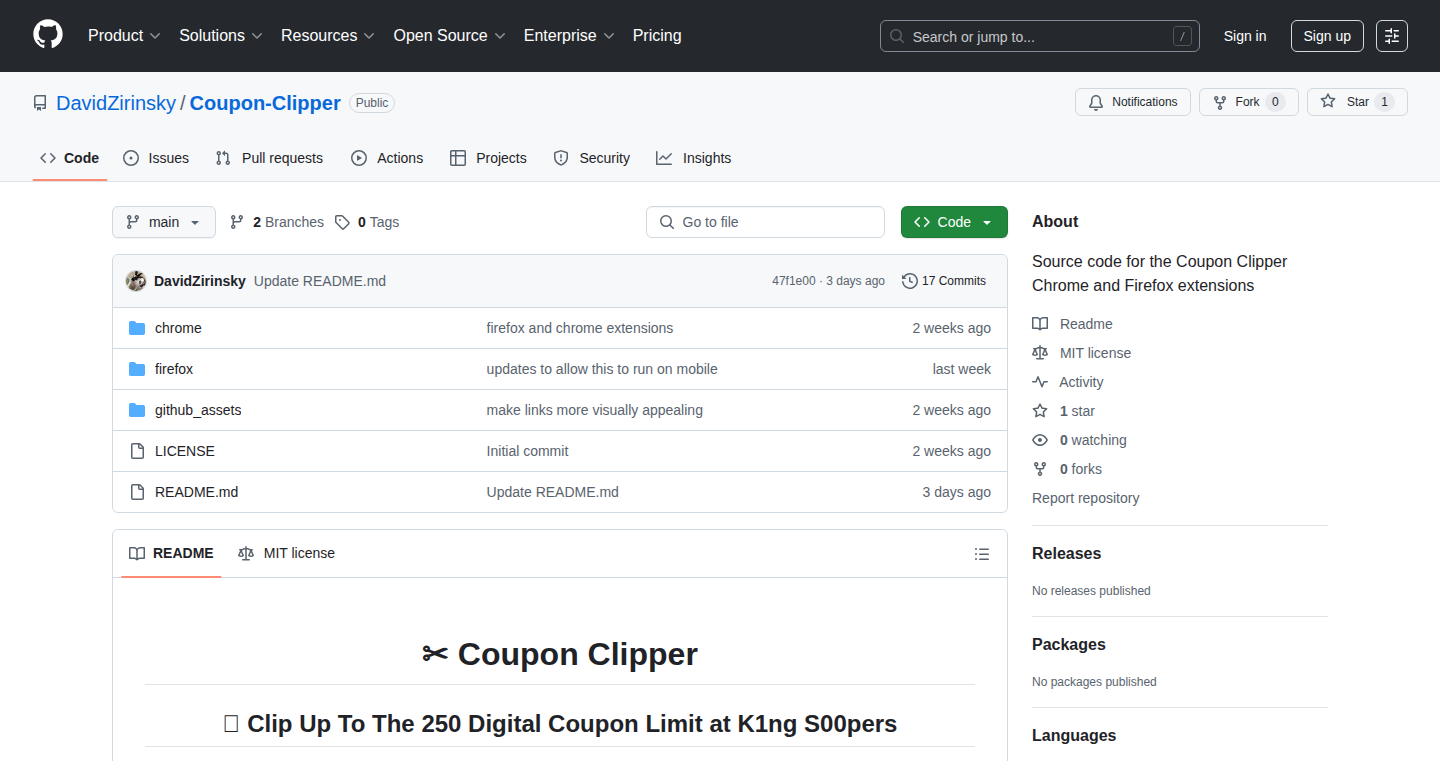
Author
dudeWithAMood
Description
This project is a browser extension and a JavaScript script designed to automatically clip all available digital coupons on the websites of King Soopers and other Kroger-affiliated grocery stores. The core innovation lies in automating a tedious, manual process, saving users time and money by maximizing coupon usage. It tackles the problem of poorly designed mobile websites and the time-consuming nature of manually clipping coupons, providing a seamless solution for discount hunting. So this is useful because it saves you time and helps you save money!
Popularity
Points 2
Comments 0
What is this product?
This project is a tool (browser extension or script) that automatically 'clips' all available digital coupons on the websites of Kroger-affiliated grocery stores. It works by interacting with the store's website, identifying the available coupons, and 'clipping' them for the user with a single click (or automatically). The underlying technology involves web scraping and JavaScript to automate the coupon selection process. So, you get the benefit of all available discounts without the hassle of manually clicking each one. This saves you time and ensures you don't miss out on any savings.
How to use it?
Users can install the browser extension for Chrome or Firefox, or they can copy and paste a provided JavaScript code snippet into their browser's developer console. Once installed/activated, the tool automatically identifies and 'clips' all available coupons on the store's website. This makes coupon clipping an effortless task. So you can use this on any of the supported Kroger stores! You will be able to get the maximum discounts with minimum effort.
Product Core Function
· Automated Coupon Clipping: The primary function is to automatically 'clip' all available digital coupons on the target website. This is achieved through automated interaction with the store's website, simulating the actions a user would take to select each coupon. This automates a manual and time-consuming process.
· Web Scraping and Data Extraction: The tool employs web scraping techniques to extract data about available coupons from the store's website. This involves identifying relevant HTML elements and extracting information such as coupon names, descriptions, and associated discounts. It understands how the website organizes coupons and then efficiently gathers that information.
· User Interface (Extension-Specific): The browser extension provides a user-friendly interface for managing and running the coupon clipping process. This includes a button to initiate the process and a display of clipped coupons, making the whole process user-friendly and easy to use. This allows for easy interaction and management.
· Cross-Browser Compatibility: The project provides both Chrome and Firefox extension versions, ensuring that the tool works on the most popular browsers. This ensures a broad audience and wide accessibility.
Product Usage Case
· Grocery Shopping: Users can use the extension or script to automatically clip coupons before starting their grocery shopping at King Soopers or other Kroger-affiliated stores. This ensures they never miss out on available discounts, which ultimately results in reduced shopping expenses. So, you get the benefit of all available discounts automatically.
· Budgeting and Saving: For budget-conscious shoppers, this tool helps maximize savings by automatically clipping every coupon available. This results in better planning and greater cost savings for essential needs. This provides an easy way to save money on your weekly shopping trips.
· Addressing Website Design Issues: By automating the coupon clipping process, the tool bypasses the frustration of poorly designed mobile sites or manual coupon clipping. This lets users enjoy the discounts without the hassle. Therefore, you get discounts with maximum efficiency.
63
AIConfigHub: A Centralized Configuration Repository for AI Projects
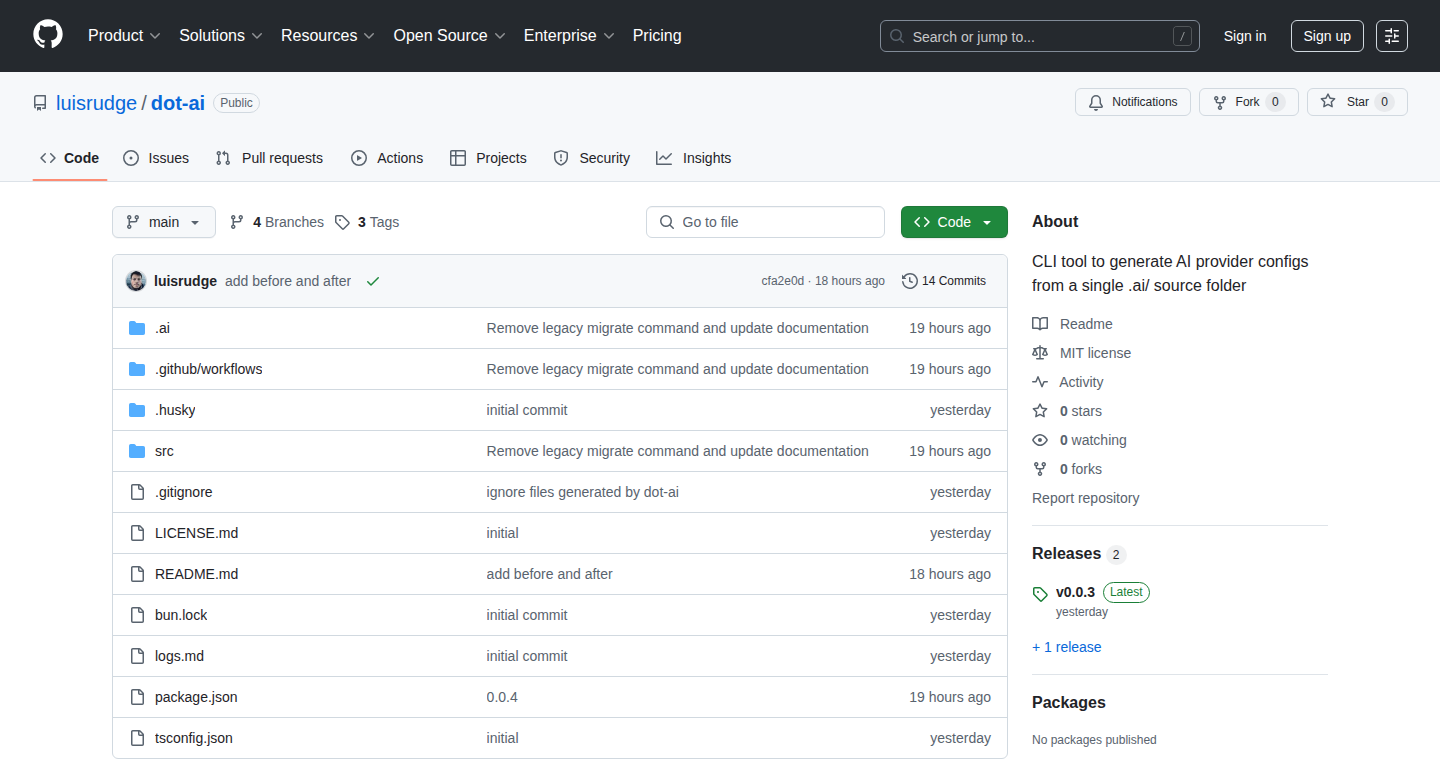
Author
luisrudge
Description
AIConfigHub tackles the often-chaotic world of AI configuration management. It provides a single, reliable source for managing settings across various AI tools and models. The innovation lies in its ability to version-control and centralize configuration files, preventing inconsistencies and simplifying collaboration in complex AI projects. So this helps you keep your AI projects organized and consistent.
Popularity
Points 2
Comments 0
What is this product?
AIConfigHub is a system for storing and managing configuration files for AI models. Think of it as a central brain for your AI settings. It uses version control, meaning you can track changes and revert to previous configurations if something goes wrong. This is a significant innovation because it eliminates the risk of different AI models running with conflicting or outdated settings, making it easier to maintain and update AI systems.
How to use it?
Developers integrate AIConfigHub by storing their AI project configuration files in the repository. You can then access, modify, and track these configurations through a command-line interface or API. This streamlines the process of deploying, testing, and comparing different AI models, ensuring consistency across your AI infrastructure. So you can control all your AI setups from one place.
Product Core Function
· Centralized Configuration Storage: This feature allows all your AI configuration files to be stored in a single place, reducing redundancy and making them easier to find and manage. This is beneficial because it prevents settings from getting scattered across your project, avoiding confusion and making it easier to keep track of them. So it organizes everything.
· Version Control: AIConfigHub allows you to track changes to configuration files over time, just like code. You can revert to previous versions if something breaks. This is useful because it gives you a safety net and lets you experiment without fear of losing working configurations. So you won't lose your progress.
· Collaboration Features: The system supports collaboration features, allowing multiple developers to work on the same configurations. This feature enables seamless collaboration among team members and improves project efficiency. So you can work together more easily.
· API and Command-Line Interface: AIConfigHub provides both an API and a command-line interface, enabling easy integration into existing development workflows. This flexibility makes it easy to automate tasks, integrate with other tools, and use the system in different ways. So it fits into your existing workflow.
Product Usage Case
· Model Deployment Pipeline: Imagine you're deploying an AI model. AIConfigHub can store the settings for model parameters, hardware resources, and deployment environment. This ensures that every deployment uses consistent settings, eliminating configuration errors and accelerating deployment. So it helps your AI model launch smoothly.
· A/B Testing of AI Models: You can use AIConfigHub to store different configurations for your AI models to enable A/B testing. This way, you can compare the performance of different model versions with ease, making model evaluation efficient and reliable. So it helps you find the best version of your AI model.
· Experiment Tracking: AIConfigHub can be used to track and document experiments by versioning configuration files. Each experiment gets a specific configuration snapshot, making it easier to reproduce results. So, it's your lab notebook, documenting what you've tried.
· Team Collaboration on AI Projects: In a team setting, AIConfigHub can serve as a shared resource, ensuring that everyone is working with the same settings. This prevents configuration drift and helps to improve team coordination. So, you avoid confusion, working from the same playbook.
64
IllustrationsAI: Text-to-Illustration Generator
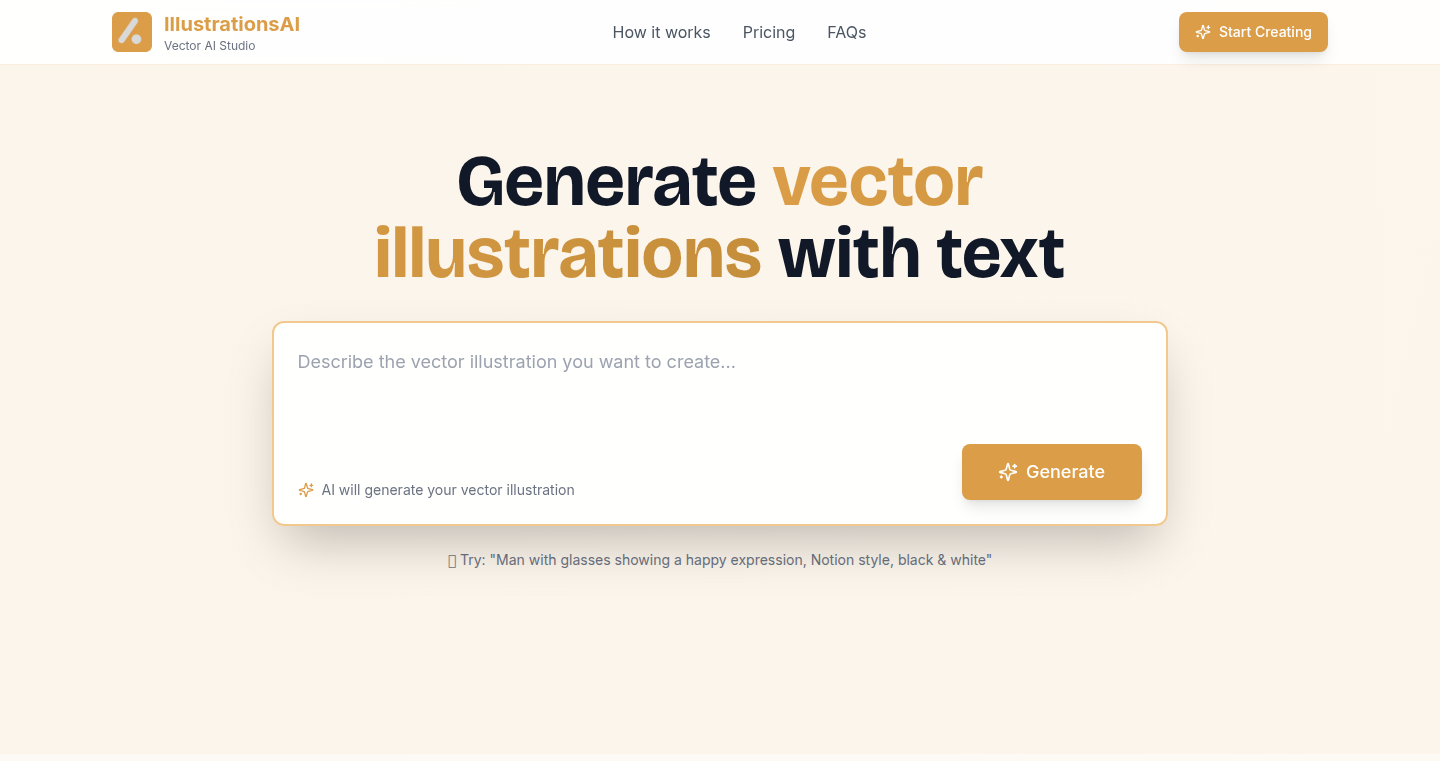
Author
samarthzalte905
Description
IllustrationsAI is a web application that allows users to generate custom illustrations based on text prompts. It addresses the common problem of generic and mismatched stock art by enabling users to create illustrations tailored to their specific brand and needs. The core technology likely leverages a combination of Natural Language Processing (NLP) to interpret the text input, and a Generative Adversarial Network (GAN) or similar machine learning model to produce the visual output. This represents a significant advancement in accessibility, allowing non-designers to create professional-looking visuals. So, it helps to create unique and on-brand visuals without needing a designer.
Popularity
Points 1
Comments 1
What is this product?
IllustrationsAI is a service that takes your text description and creates a custom illustration. The technology works by first understanding your text using Artificial Intelligence. Then, it uses a deep learning model, like a GAN, to generate a visual representation based on the text. The innovation lies in the ease of use and the ability to quickly create tailored illustrations, eliminating the need for stock photos that might not fit your brand. So, it gives you a quick and easy way to generate custom visuals.
How to use it?
Developers can use IllustrationsAI by providing text prompts through a simple web interface. After submitting the text, the system will generate an illustration that can be downloaded and integrated into websites, applications, or marketing materials. The usage can be done manually in the webpage. So, it helps to quickly integrate illustrations into your projects.
Product Core Function
· Text-to-Illustration Generation: The primary function is to convert text descriptions into visual illustrations. This is achieved by utilizing AI and machine learning models. This allows users to describe what they want to see and have it generated visually, saving time and effort. This is useful for rapidly prototyping visual concepts or generating illustrations for blog posts and presentations.
· Customization Options (Likely): Users can specify styles, colors, or other visual parameters to refine the generated images. The customization allows users to align the generated illustrations with their brand identity. This enables creating visuals that reflect the company's style. This is useful for brand consistency and creating unique visuals.
· Integration & Download: The platform offers tools to download the generated images and integrate them into various applications. This functionality simplifies the integration process and allows users to seamlessly incorporate custom illustrations into their projects. This is useful for creating unique marketing materials and content on a website.
Product Usage Case
· Website Design: A developer can use IllustrationsAI to generate unique illustrations for their website's homepage, blog posts, or product pages. This helps create a more engaging and branded user experience. So, this gives a fresh design and brand consistency.
· Marketing Materials: A marketer can generate custom visuals for social media posts, advertisements, and email campaigns. This eliminates the need for stock photos and allows the creation of visuals that better represent their brand's message. So, this gives unique visual content.
· Educational Content: Educators can use IllustrationsAI to create illustrations for presentations, educational videos, and learning materials. This can help make complex concepts easier to understand and more visually appealing. So, it helps to get more creative with teaching and learning materials.
65
Klaro Budget: Paycheck-Based Budgeting
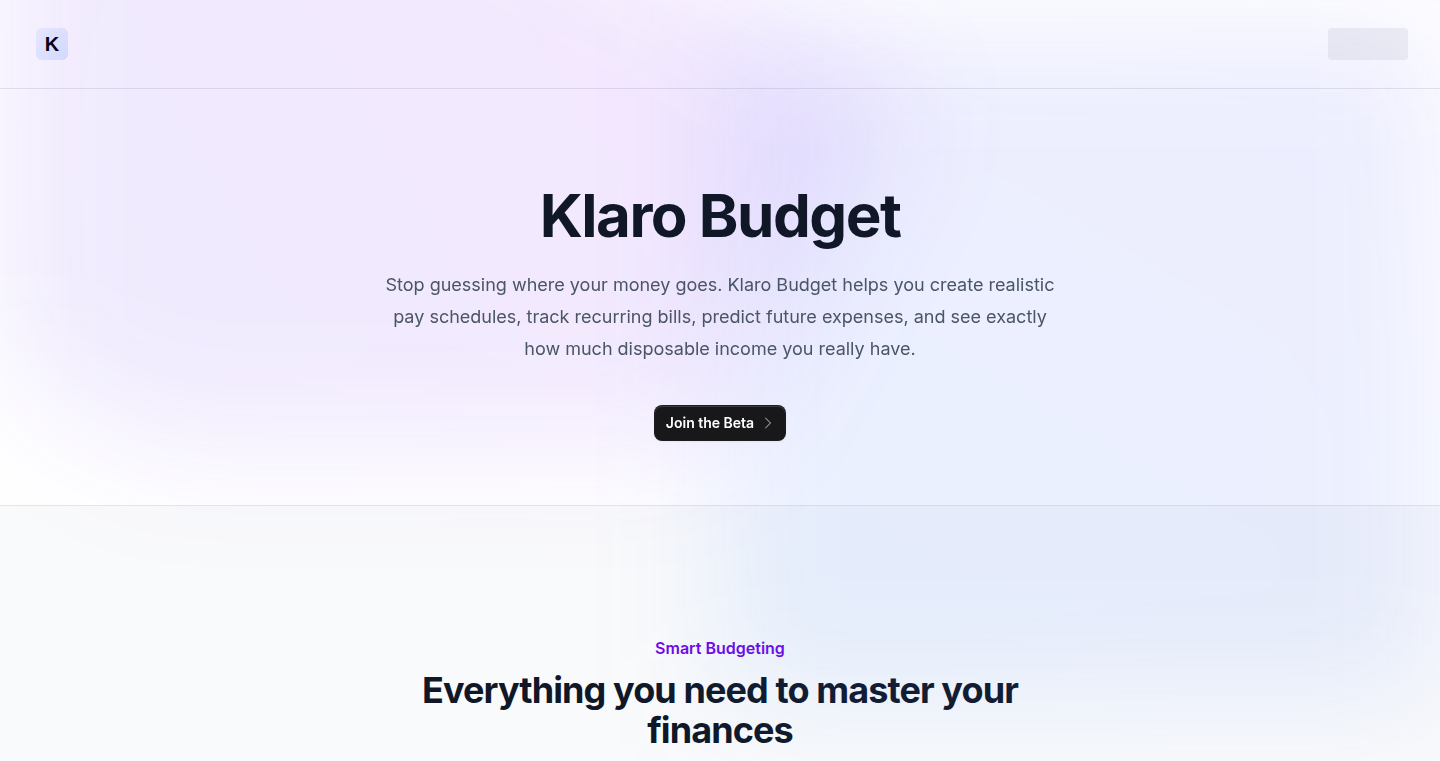
Author
bosborne
Description
Klaro Budget offers a fresh approach to personal finance management by focusing on your pay schedule rather than rigid spending categories. It helps you understand your disposable income for each pay period, allowing you to make informed decisions about purchases. This innovative model addresses the common frustration with traditional budgeting apps that require meticulous categorization, making it easier to see if you can afford something before your next paycheck. The key innovation lies in its simplicity and intuitive design, promoting a more natural and less stressful budgeting experience.
Popularity
Points 1
Comments 1
What is this product?
Klaro Budget is a budgeting tool that simplifies personal finance by centering around your pay periods. Instead of forcing you to categorize every expense, it focuses on showing you exactly how much money you have available between paychecks. You input your income and recurring bills, and the app calculates your disposable income for each period. This offers a clear view of your financial position, eliminating the guesswork of traditional budgeting. The innovation is the shift from categorical tracking to a pay-cycle focused approach.
How to use it?
Users enter their pay dates and recurring bills, and Klaro Budget automatically calculates their available funds for each pay period. This allows users to quickly assess their financial situation before making purchasing decisions. You can use it on your phone or any device with a web browser. The integration is seamless – just input your data and let the app do the rest. So, if you're considering buying a gadget, just check Klaro Budget to see if you have the funds available before your next paycheck.
Product Core Function
· Pay Period Calculation: The core function calculates disposable income based on pay dates and recurring expenses. This provides a clear picture of how much money is available for each period, making it easy to plan spending. So what? It lets you avoid overspending and financial stress.
· Expense Tracking: Allows users to input recurring bills to understand their fixed costs. So what? Helps visualize and manage your monthly expenses with ease.
· Income Input: Users enter their paychecks to manage income. So what? Gives you a complete picture of how much money you have coming in.
· Disposable Income Visualization: Provides a clear view of available funds between paychecks. So what? Helps you to see quickly how much money you have available before making a purchase.
Product Usage Case
· Scenario 1: Deciding on a new phone. You can quickly check Klaro Budget to see if the purchase fits within your available funds before your next paycheck. So what? Avoids impulsive spending and helps in making informed financial decisions.
· Scenario 2: Planning a weekend trip. Before booking, you can use Klaro Budget to determine if you have enough disposable income available, considering your upcoming paychecks and bills. So what? Keeps you from overspending on a trip you can't afford.
· Scenario 3: Evaluating a new subscription service. Use Klaro Budget to factor in the cost of a new subscription service and assess its impact on your disposable income for the upcoming pay period. So what? Prevents your finances from being affected by avoidable expenses.
66
Window Expander: Semi-Maximize Your Windows Automatically
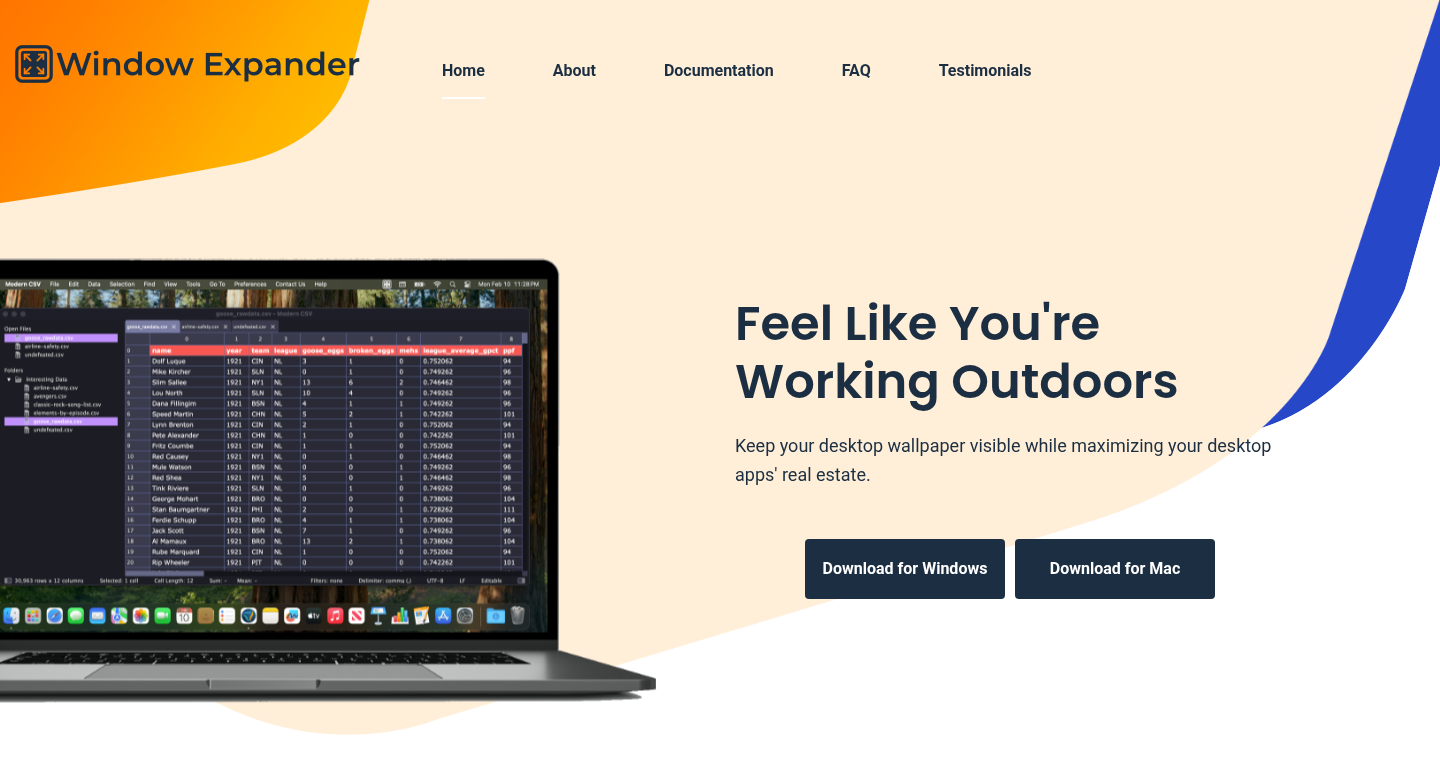
Author
evanem
Description
Window Expander is a clever utility that helps you resize your application windows to a custom size, stopping short of full maximization. It solves the common problem of constantly adjusting window sizes for optimal viewing, especially when using multiple monitors or VMs. The core innovation lies in its ability to automate this resizing process, making it easy to find that perfect window size where you can still see a bit of the background. This is great for those who want to balance productivity with visual enjoyment.
Popularity
Points 2
Comments 0
What is this product?
Window Expander is a lightweight application that runs in the background and lets you resize windows to a predefined size with a single click. It does this by hooking into the operating system's window management functions. When you select the "Resize Windows" option, the program intercepts the existing window size and resizes it to a pre-configured setting, stopping short of full screen. It’s like having a personal assistant for window sizing. So this helps save time and makes your desktop usage experience more enjoyable.
How to use it?
Developers can easily use Window Expander on Windows and Mac. After installation, it runs in your system tray. Clicking on the icon reveals a menu with options, including the "Resize Windows" option. Select this to instantly adjust the active window to your preferred, semi-maximized size. It's particularly useful for developers who work across multiple screens, virtual machines, or prefer a specific window size for their coding environment. You can configure the program to match your individual preferences for things like application window positioning, size of window. Window Expander integrates directly into the way you interact with your desktop. For example, if you want to always view your coding environment with a 90% maximized size and a little bit of background visible, or when you switch between virtual environments and want to ensure consistency of your development environment window sizes, then Window Expander is perfect. So this helps you maintain a consistent and comfortable workspace.
Product Core Function
· Automated Window Resizing: The core function is to automatically resize windows to a user-defined size. This eliminates the need for manual adjustments. This benefits anyone who dislikes full-screen mode or who frequently switches between applications.
· Tray Icon Accessibility: The program runs in the system tray, providing quick and easy access to the resizing function. This makes the resizing process a breeze.
· Cross-Platform Compatibility: It's available for Windows and Mac, enabling users on different operating systems to enjoy the same benefits.
· Customizable Settings: The ability to configure the program to match your individual preferences for things like application window positioning and window size. This ensures a comfortable user experience.
· Lightweight Operation: Window Expander runs in the background without consuming significant system resources. This ensures a seamless user experience.
Product Usage Case
· Development Environment: Developers can use Window Expander to set a consistent window size for their code editor (e.g., VS Code, Sublime Text) or IDE (e.g., IntelliJ, Eclipse), ensuring that they can always see their code comfortably, and a little of the background. This enhances productivity and reduces eye strain.
· Multi-Monitor Setup: When working with multiple monitors, Window Expander helps developers or anyone to quickly resize windows to a consistent size across all screens. This ensures that applications are displayed uniformly and efficiently, improving workflow.
· Virtual Machine Usage: For users who frequently switch between virtual machines (VMs), Window Expander can be used to maintain the same window size for each VM. This provides a consistent experience no matter which VM is currently active.
· Design and Creative Work: Designers and creatives can use Window Expander to ensure that their design tools (e.g., Photoshop, Illustrator) always have the same display area, providing consistency and predictability when working on complex projects.
· General Productivity: Anyone who uses multiple applications and wants a consistent and comfortable desktop experience can benefit from Window Expander. Whether it's resizing your browser, email client, or any other application, Window Expander makes your workflow smoother and more efficient. It removes the need to constantly adjust window sizes and makes desktop navigation more enjoyable.
67
Feed2Podcast: Your AI-Powered Daily Digest
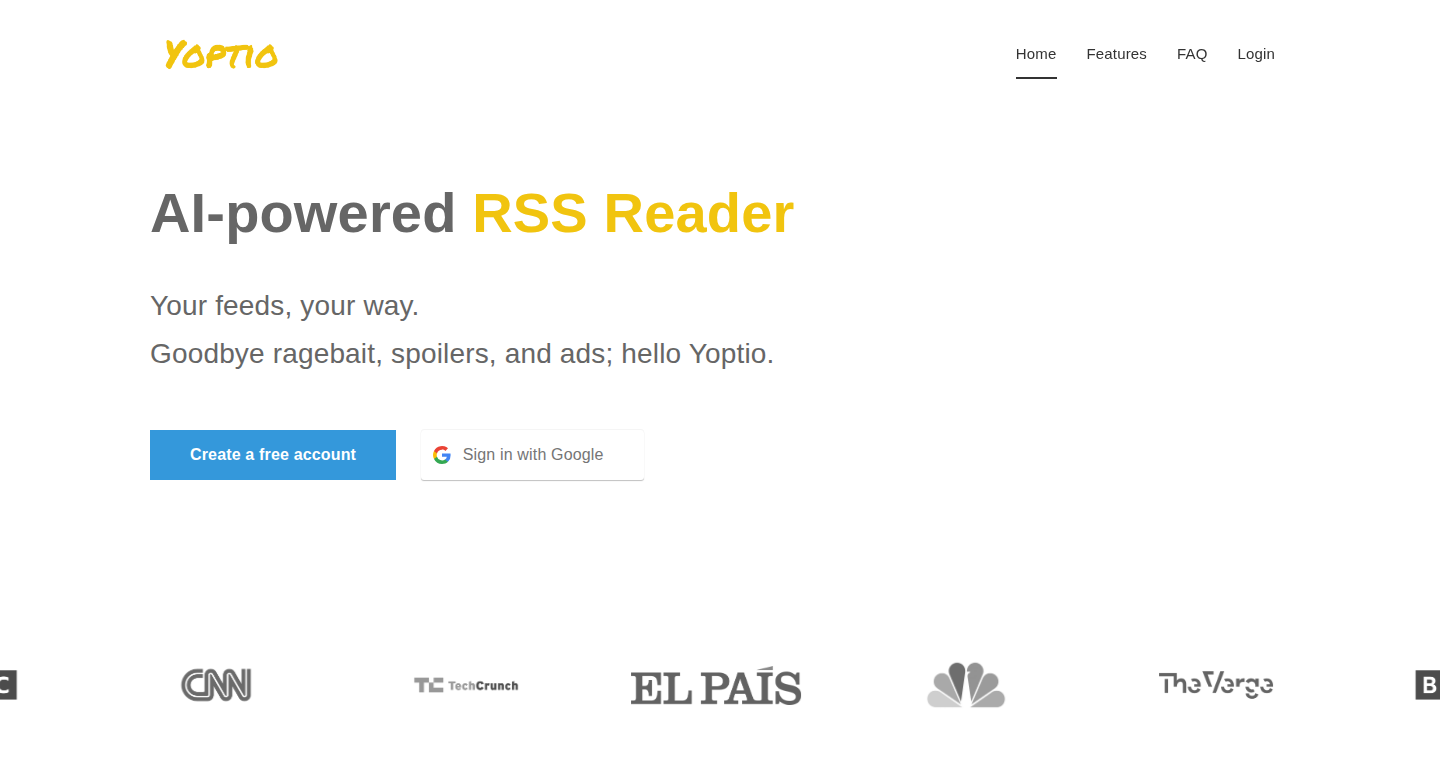
Author
telecomsteve
Description
Feed2Podcast is a project that transforms your personalized RSS feeds into a daily audio podcast. It leverages AI to generate a podcast based on your subscribed content, allowing you to listen to your news and updates hands-free. The core innovation lies in automatically creating a digestible audio format from various text sources, solving the problem of information overload by providing a personalized, audibly consumed summary. This project explores the concept of active engagement, differentiating itself from passive social media consumption, with a focus on a curated, focused content experience.
Popularity
Points 2
Comments 0
What is this product?
Feed2Podcast takes your existing RSS feeds – essentially, your favorite websites’ update streams – and uses artificial intelligence to turn the text-based content into a daily podcast. Think of it as a personalized news briefing that you can listen to while commuting, exercising, or doing chores. It's innovative because it automates the content summarization and presentation, offering a convenient way to stay informed without constant reading. So, this is like having your own personal news anchor that reads your preferred news to you.
How to use it?
Developers can use Feed2Podcast by connecting their RSS feed URLs to the service. The AI engine then processes these feeds, generates audio files, and potentially provides an RSS feed for the personalized podcast. You can integrate this into your daily routine using any podcast player (like Apple Podcasts or Spotify). This project demonstrates how to create a custom information consumption pipeline. So, this helps you build a system to get custom audio summaries.
Product Core Function
· AI-Powered Summarization: The core function is using AI to condense lengthy articles and updates from your RSS feeds into concise summaries. This saves you time and effort by presenting the core information quickly. So, this allows you to digest information more efficiently.
· Automated Audio Generation: The project utilizes text-to-speech (TTS) technology to convert the summarized text into spoken audio. This enables hands-free consumption, making information accessible in various contexts. So, this allows you to listen to your preferred news on the go.
· Personalized Content Curation: Feed2Podcast allows for the creation of a personalized podcast based on your chosen RSS feeds. It focuses on the content you want, filtering out irrelevant information. So, this allows you to focus on topics you care about.
· Podcast Feed Generation (potentially): The project may offer a standard podcast feed (RSS) that you can subscribe to using a podcast app. This provides a convenient way to listen to your daily briefing, automatically downloading new episodes. So, this helps you easily manage and listen to your personalized podcast.
· Topic/Keyword Muting (mentioned by the author): The project incorporates the capability to filter content, based on topics or keywords. The user can remove content from the podcast, based on the topics he or she selects. So, you don't have to listen to news that you do not like.
Product Usage Case
· News Aggregation: A user subscribes to various tech blogs and news sites. Feed2Podcast summarizes and reads the latest articles each morning, delivering a quick update on industry developments during their commute. This solves the problem of having to read multiple websites. So, this gives you a simple way to keep up with the news.
· Research Summarization: A researcher follows academic journals and research publications via RSS feeds. Feed2Podcast creates a daily audio briefing, summarizing the key findings from the latest papers, improving research efficiency. So, this saves time while doing research.
· Personal Learning: A student subscribes to feeds from educational websites and online courses. Feed2Podcast transforms the content into an audio format, facilitating learning while multitasking. So, this makes your learning more efficient.
68
DatagridAI: Laravel Datagrid Enhanced with AI Insights
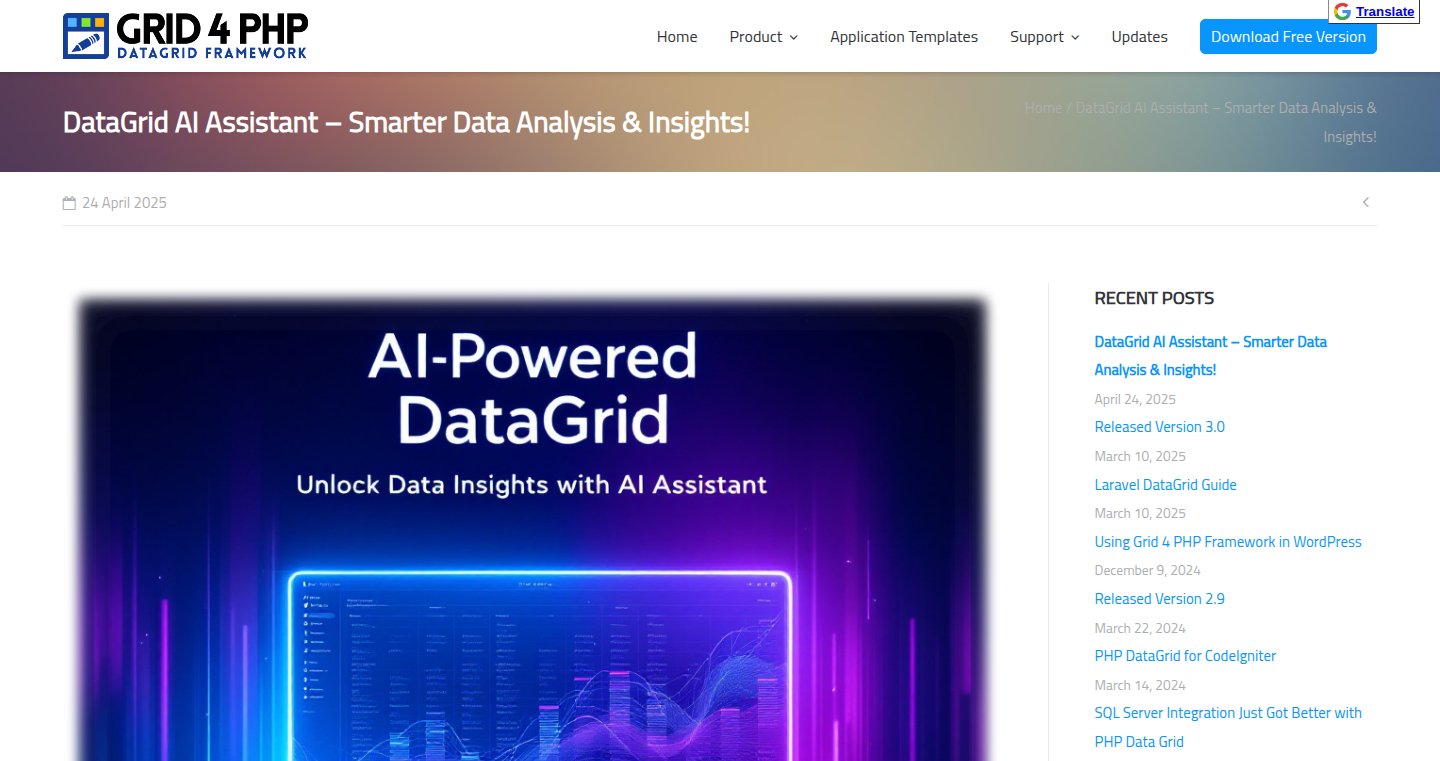
Author
azghanvi
Description
DatagridAI integrates AI capabilities directly into Laravel datagrids, allowing developers to gain insights from their data without leaving their familiar development environment. It addresses the common problem of needing external tools or manual processes to analyze data displayed in datagrids. The core innovation lies in leveraging AI to provide automated summarization, trend identification, and anomaly detection directly within the data table. This streamlines the data exploration process and empowers developers to make quicker, data-driven decisions.
Popularity
Points 1
Comments 1
What is this product?
DatagridAI is a Laravel package that adds AI-powered analysis to your existing datagrids. It uses a combination of PHP code (Laravel's framework), and potentially calls to AI services (like OpenAI or similar) to process the data displayed in your datagrid. The innovation lies in its ability to automatically identify trends, summarize large datasets, and highlight potential anomalies – all within the same interface developers are already using to manage their data. So, this is useful because it saves you time and effort by automating the analysis process, and gives you valuable insights faster.
How to use it?
Developers install DatagridAI as a regular Laravel package. After installing the package, they configure it to work with their existing datagrid implementations. When a user views a datagrid, DatagridAI will automatically analyze the displayed data. Users can then see AI-generated summaries, identify significant trends, and see any anomalies detected within the data directly within the datagrid. So, by integrating this package, you can supercharge your existing applications, enhancing their analytical capabilities.
Product Core Function
· Automated Data Summarization: Generates concise summaries of the data displayed in the datagrid. This helps developers quickly understand the key insights from a large dataset. For example, a developer looking at sales data can instantly see a summary of total revenue, average order size, and top-selling products. So, you can get a quick grasp of the crucial information without manually sifting through data.
· Trend Identification: Uses AI to identify patterns and trends within the data. This allows developers to identify growth, decline, or other significant shifts in the data over time. For instance, a developer can easily spot a surge in website traffic during a specific marketing campaign. So, this helps you recognize important patterns that might be missed through manual analysis.
· Anomaly Detection: Identifies unusual or unexpected data points that may indicate errors, fraud, or other significant issues. For example, a developer can quickly find unusually large orders or a sudden drop in website conversions. So, you can instantly catch potential problems before they escalate.
· Real-time AI Insights: The insights are generated in real-time based on the data currently being displayed in the datagrid. This ensures that developers always have access to the most up-to-date analysis. For instance, every time the data refreshes, the insights automatically update. So, you always have current analysis as your data changes.
Product Usage Case
· E-commerce Platform: A developer building an e-commerce platform can use DatagridAI to analyze sales data. The AI could summarize daily revenue, identify top-selling products, and detect any unusually large orders that may require further investigation for fraud. This would save time in analyzing sales and improve the efficiency of the platform.
· Financial Management Application: Developers of financial management applications could use DatagridAI to identify trends in spending and detect anomalies, such as unusual transactions. The AI could automatically flag suspicious transactions for further review. This helps in identifying potential financial risks, making the application more secure.
· CRM System: Developers of a CRM system can leverage DatagridAI to analyze customer data in a datagrid. The AI-powered features could identify customer segmentation trends, high-value customers, and highlight any anomalous customer behavior. This allows the sales and marketing teams to gain insights into the customer data, personalize communications, and increase their effectiveness.
69
Functioneer: Your Analysis Ninja
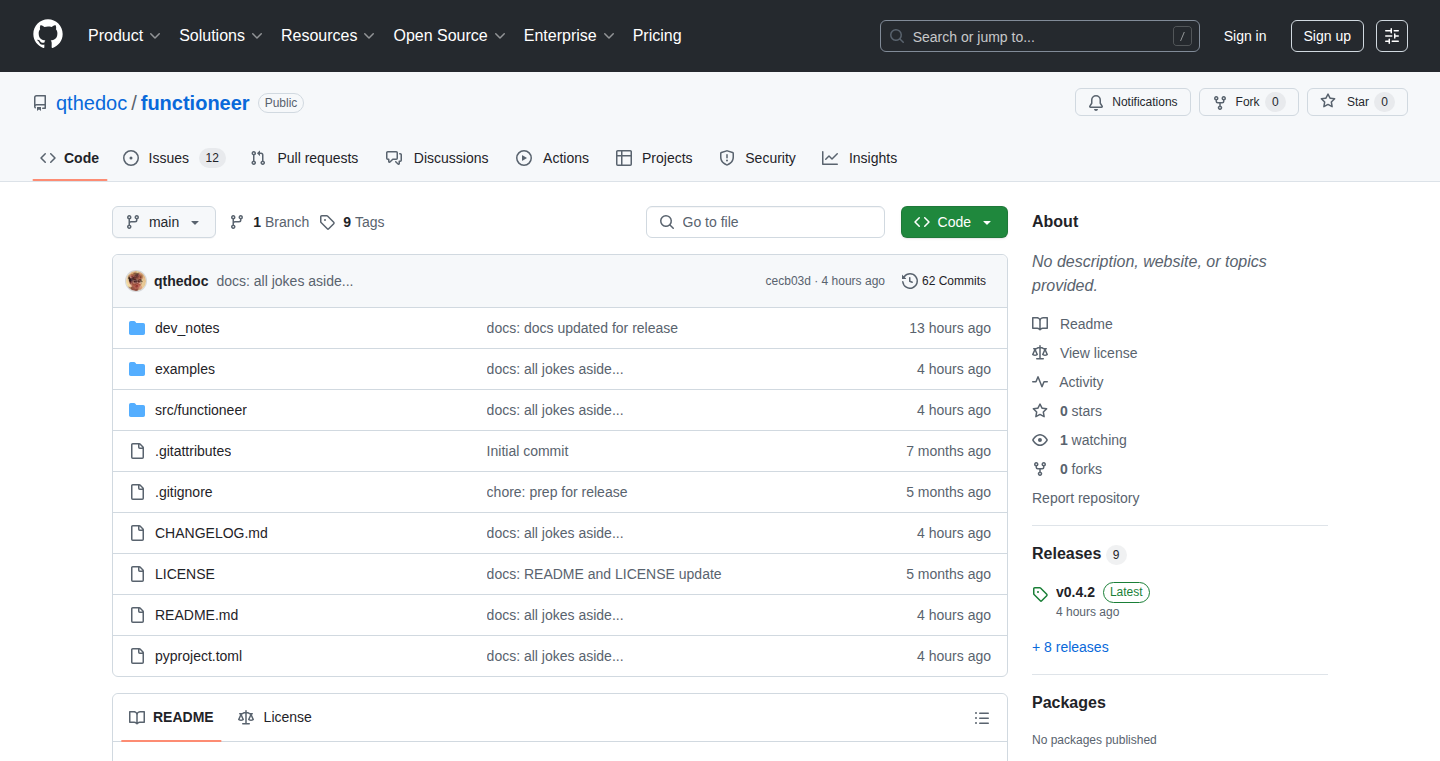
Author
qthedoc
Description
Functioneer is a tool designed to simplify and accelerate engineering and scientific analysis by automating the process of running functions with different parameters and exploring their results. It allows users to define a series of steps, set up parameter grids, execute functions, and save the output in a structured format. The key innovation lies in its ability to easily test functions across multiple parameters and visualize results, which significantly reduces the time and effort required for complex analysis.
Popularity
Points 2
Comments 0
What is this product?
Functioneer is like a smart batch runner for your scientific or engineering calculations. Imagine you have a formula and want to see how the results change when you tweak the numbers inside. Functioneer lets you define those numbers (parameters), create different scenarios (branches), run your formula (execute the function), and then neatly store all the answers. The cool part is you can set up many variations at once, like testing your formula with different combinations of numbers, making it super efficient for analysis. So this allows engineers and scientists to test their functions with many different values to find the best ones.
How to use it?
Developers can use Functioneer by writing a few lines of Python code to define their function and specify the parameters they want to test. They can set up grids of values for each parameter, and Functioneer will automatically run the function across all the combinations. The results are then saved in a structured format, making it easy to analyze and visualize the data. To use it, you'll need to install the `functioneer` library in your Python environment, then import it and begin building an analysis module with your desired function and parameter configurations. The core idea is to set up your function, tell Functioneer which numbers (parameters) you want to change, and it will run your function with those changes. You can then save the results to understand how your function behaves with each different parameter.
Product Core Function
· Parameter Definition: Define the variables in your function that you want to experiment with. This involves specifying the names and the range of values to test. This feature allows you to precisely control the inputs of your function and explore its behavior across various scenarios. So this lets you control the inputs to your function.
· Branching/Forking: Create multiple parallel runs of your function with different sets of parameters. This is like creating different 'what-if' scenarios at once. For example, if you are designing a bridge, you could create branches with different materials to see the result. So this allows you to quickly see how your function changes when you vary the inputs.
· Function Execution: Run your chosen function (could be a mathematical formula, a simulation, etc.) with the defined parameters and branches. This is where Functioneer performs the core calculation. So this is what does the actual calculation for your different scenarios.
· Result Aggregation: Save the output from all the function runs in a structured format (like a table). This makes it easy to compare and analyze the results. So this makes it easy to understand what happened in each scenario.
· Optimization Support: Includes optimization capabilities to automatically find the best parameter settings for your function. This is done through a `optimize` feature which minimizes a function value based on the parameters. So this enables you to find the best set of inputs for your function.
Product Usage Case
· Engineering Simulation: An engineer designing a new type of solar panel can use Functioneer to test the panel's efficiency under different sunlight conditions and material properties. The engineer can define the function that models the panel's performance, create branches for different parameter values (like sunlight intensity), and then execute the function to get the panel's expected performance in various cases. So this lets engineers quickly test new designs.
· Scientific Modeling: A researcher modeling the spread of a disease can use Functioneer to explore how different factors, such as vaccination rates and infection rates, affect the disease's trajectory. They can define the function representing the disease's spread, create branches for various parameter values, and run the function to see how the disease evolves under different circumstances. So this helps researchers study how different factors impact their models.
· Optimization of Algorithms: A developer working on a machine learning model can use Functioneer to optimize the model's hyperparameters (parameters that control the learning process). They can define the function representing the model's performance, create branches for different hyperparameter values, and then execute the function to find the best combination of hyperparameters that maximizes the model's accuracy. So this allows developers to optimize the performance of their machine learning models.
70
Tavkhid Method: DeepSeek-R1's Extended Persistent Memory
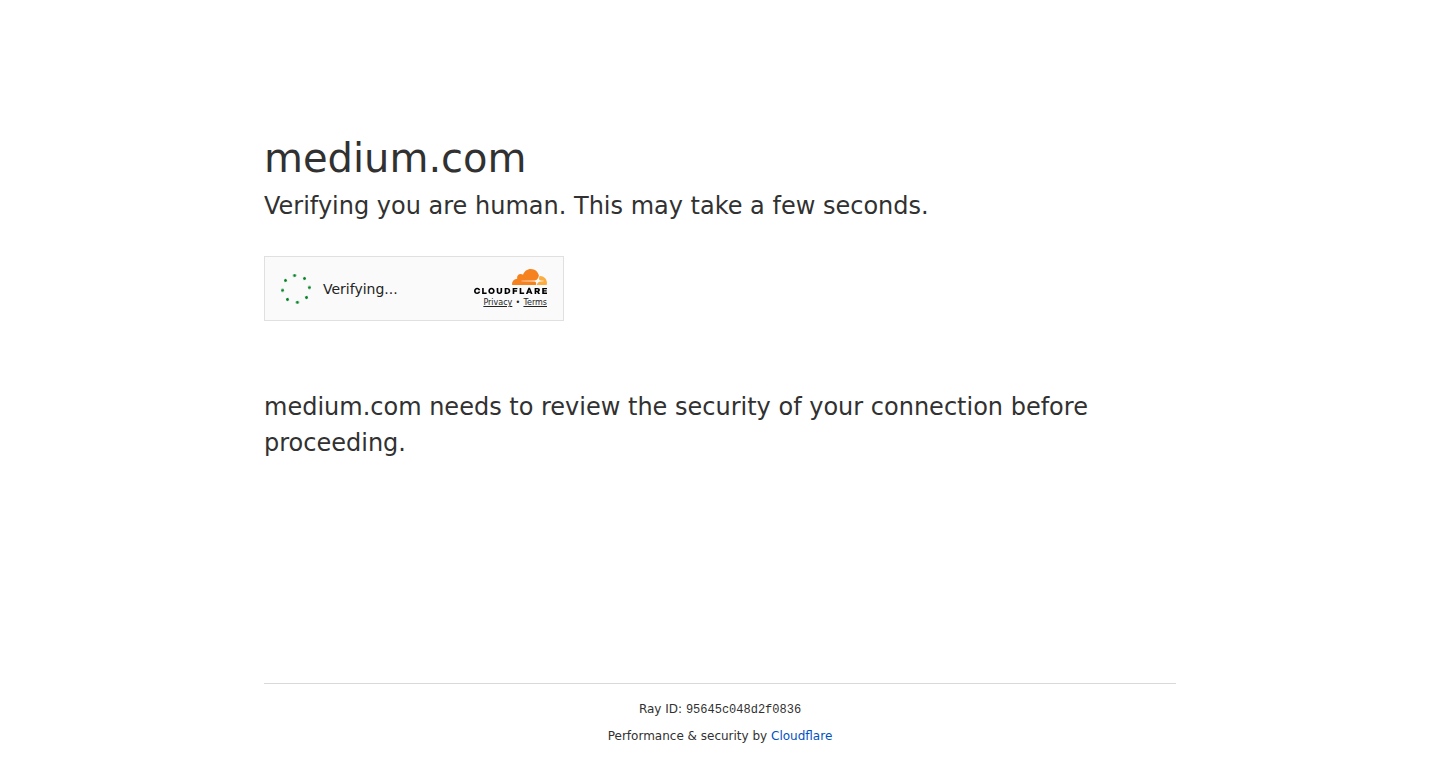
Author
Tavkhid
Description
This project, Tavkhid Method, allows the DeepSeek-R1 model to retain and utilize persistent memory beyond the typical 128,000-token limit. It tackles the challenge of enabling Large Language Models (LLMs) to remember and access significantly more context, leading to more coherent and complex interactions. It's a technical workaround, or hack, that demonstrates a practical approach to extending the memory capabilities of LLMs. The core idea is to bypass the limitations of the standard implementation. So this is useful because it allows LLMs to handle much larger documents and more complex conversations.
Popularity
Points 2
Comments 0
What is this product?
This project is a method, a clever technique, to trick the DeepSeek-R1 language model into remembering more information than it's designed to. Imagine the model's memory like a notepad. Normally, it can only write a limited number of words on this notepad (128,000 tokens in this case). Tavkhid Method makes it possible to use a much larger notepad. It does this by strategically managing how the model stores and retrieves information. The innovation here is to explore and overcome a limitation. This means the model can handle much larger amounts of text, enabling it to perform better on tasks requiring long-term memory, like summarizing books or complex discussions. So, this means that the LLM can now have a much larger ‘working memory’ to use when processing information.
How to use it?
Developers would integrate this method by carefully managing how they feed information into the DeepSeek-R1 model. They would need to understand the specifics of the Tavkhid Method implementation and design their applications to interact with it. This might involve breaking down large amounts of text into smaller chunks, storing them in a manner that the model can efficiently access, and then using the model to process and generate text based on this extended context. For example, if you’re building a chatbot for a large knowledge base, you can use the Tavkhid Method to ensure the chatbot can access and reference all the relevant information. Or, in coding, you could feed your code project documentation so the model understands the project’s broader context. So this allows developers to build more sophisticated and capable LLM applications with improved context retention.
Product Core Function
· Extended Context Window: The primary function is to significantly extend the effective context window of the DeepSeek-R1 model beyond the standard 128K tokens. This is achieved by employing a creative memory management technique. This enables the model to work with much larger volumes of text, crucial for tasks such as document summarization, question answering based on extensive documents, and long-form content generation. So this helps in working with longer inputs or documents.
· Persistent Memory: The Tavkhid Method provides a way for the model to retain and access information over longer periods of time, simulating persistent memory. This allows the model to remember and reference information from previous interactions or larger documents. This allows for more coherent and informed responses by keeping context throughout the session. So, this means your chatbot can remember more about the topic and provide consistent information.
· Token Management: It optimizes how tokens (the basic units of text processing) are handled. This includes efficient storage and retrieval methods. This ensures that the model can access the extended context quickly and without a significant performance penalty. So, this is a faster way of handling and processing information within the model.
· Integration with DeepSeek-R1: The method is specifically tailored for integration with the DeepSeek-R1 model. This means it leverages the model's architecture and capabilities to achieve extended memory functionality. So, if you use DeepSeek-R1, then this is a great solution for extending its abilities.
· Technical Workaround: The core value lies in creatively circumventing existing limitations. This approach showcases a pragmatic, problem-solving attitude common in the hacker culture, where innovation comes from adapting existing tools to go beyond their intended capabilities. So this shows a creative approach for getting the most out of existing tools.
Product Usage Case
· Document Summarization: A user provides a lengthy legal document (e.g., a contract that is longer than the model's usual token limit). Using the Tavkhid Method, the model can read the entire document, understand its contents, and provide a concise summary, highlighting the key clauses and terms. So the user can quickly understand long and complex legal documents.
· Advanced Chatbots for Customer Support: A customer interacts with a chatbot that needs to access a large knowledge base (a database of customer service FAQs). Using the extended memory, the chatbot can retain the entire knowledge base context, providing more accurate and relevant answers to customer queries. So you can build a chatbot that can easily answer customer questions.
· Content Creation with Long-Form Text: A writer uses the model to generate a long-form article or creative writing piece. The model has access to the entire background information and outline, ensuring that the generated text maintains coherence and consistent style across the whole article. So writers can create longer documents easily.
· Research Analysis: A researcher analyzes extensive scientific papers, where the model needs to recall information from multiple documents to synthesize findings and generate hypotheses. The extended memory allows the model to access multiple documents effectively. So researchers can do their work efficiently by having the model remember information from multiple sources.
· Code Documentation Understanding: A developer provides all the code documentation to an LLM. The LLM will be able to generate correct code with a broader context understanding. So developers can build more complex and well-documented software.
71
WireGuard Config Gen: Secure Network Configuration Simplified
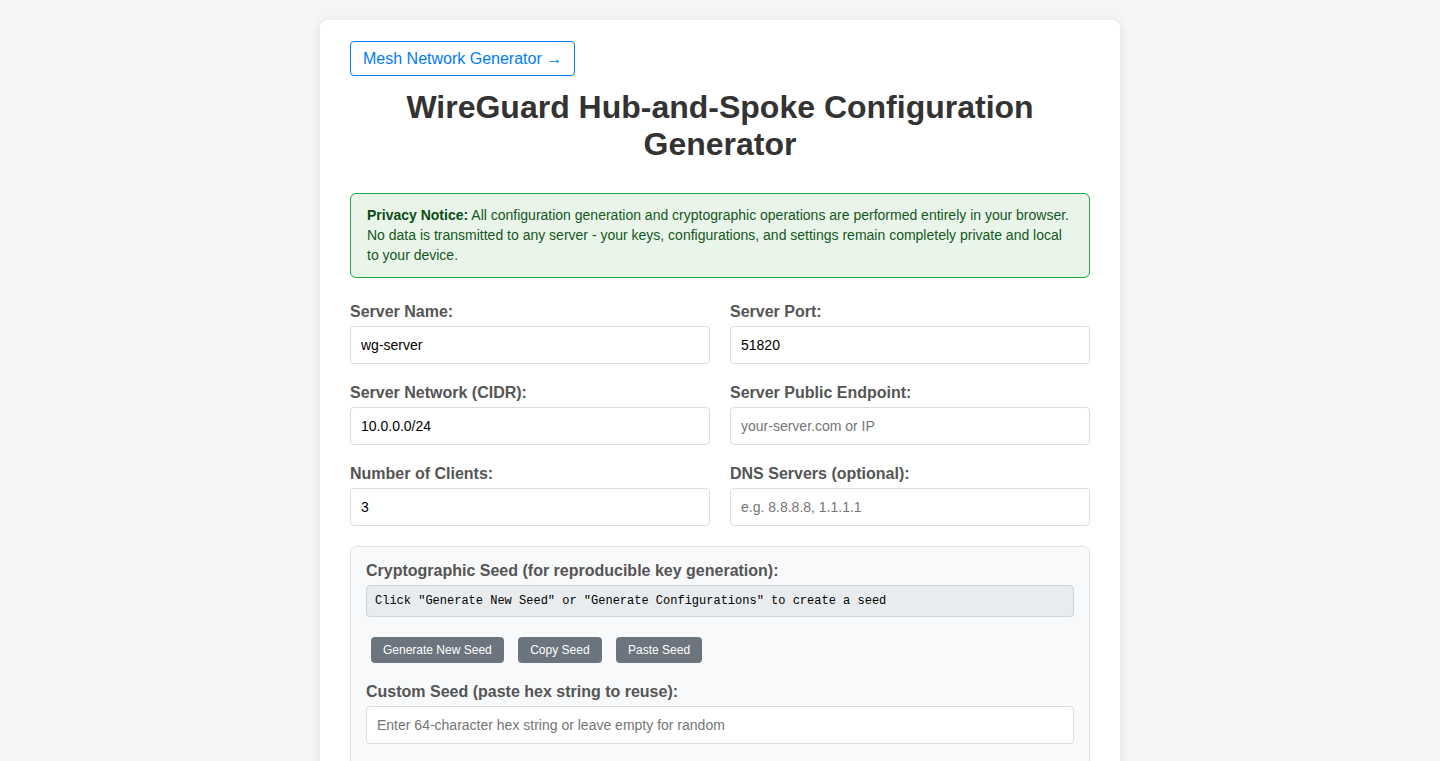
Author
whatbackup
Description
This project is a WireGuard configuration generator. WireGuard is like a secure tunnel that allows you to connect devices together over the internet, much like a VPN but designed to be faster and more efficient. This tool helps you create the necessary configuration files for your devices, making it easy to set up secure connections. The key innovation lies in its focus on client-side generation and reproducible key generation from a seed. This means the configuration process is secure and you can always recreate your keys if needed. It's like having a master key to your own private network, generated in a secure and controllable way.
Popularity
Points 2
Comments 0
What is this product?
This tool automates the process of creating WireGuard configuration files. WireGuard itself is a modern VPN protocol focusing on speed and security. This generator takes a few simple inputs and creates the files you need to connect your devices securely. The innovation is in its secure, client-side operation, where the keys are generated locally, keeping your secrets safe. It also allows reproducible key generation from a seed, which means you can recreate the same keys later, important for backup and disaster recovery. So this project helps you set up secure network connections with minimal fuss, and with increased control over your keys.
How to use it?
Developers use this tool by providing basic information about their network setup, like the names and IP addresses of the devices they want to connect. The generator then produces the configuration files. These files are then copied to the appropriate devices, and the devices can then securely connect over the internet. It is primarily used by developers and system administrators who want to create secure VPN or mesh networks. You can integrate this tool into your DevOps pipeline, allowing automated configuration of VPN connections within your infrastructure. Or, if you're a regular user wanting to connect to a private network securely.
Product Core Function
· Configuration File Generation: The core function is to generate WireGuard configuration files for each device in your network. This includes specifying the private and public keys, allowed IPs, and peer information. It simplifies the process of setting up secure network connections by automating the complex configuration steps. So this reduces the time and effort required to set up a secure network, allowing you to quickly connect your devices.
· Client-Side Key Generation: The tool generates keys locally on your machine, ensuring the keys never leave your control. This prevents any potential security risks associated with remote key generation. So this means your private network secrets are kept secure and private.
· Seed-Based Reproducible Key Generation: You can generate the same keys repeatedly from a seed. This is important for backups and recovery; if you lose your configuration, you can recreate it with the seed. So this enables you to easily manage and restore network configurations in the event of a problem.
· Simple Self-Hosting: The tool is designed for easy self-hosting. You can set up this tool on your own server, giving you complete control over the configuration process and ensuring your data remains within your control. So this gives you flexibility and control over your network configuration process.
Product Usage Case
· Secure Home Network: A user wants to set up a secure home network, connecting their laptop, phone, and a home server to access files securely from anywhere. The generator allows them to create the necessary configurations, setting up a secure VPN easily. The benefits of this tool are that the user can access home devices remotely without exposing them publicly, increasing security.
· Mesh Network for IoT Devices: An engineer working on IoT devices needs to connect them to a central server. The generator creates configurations for each device, forming a secure mesh network. So the engineer can create a secure and encrypted communication channel between multiple devices.
· Remote Server Access: A system administrator needs secure access to a remote server. They use the generator to create the necessary configuration to connect to the server, improving security and privacy during all their data transfers. This allows them to securely manage and access the server from anywhere on the Internet.
72
Foxp: TypeScript Type Checker with Type-Level Scripting
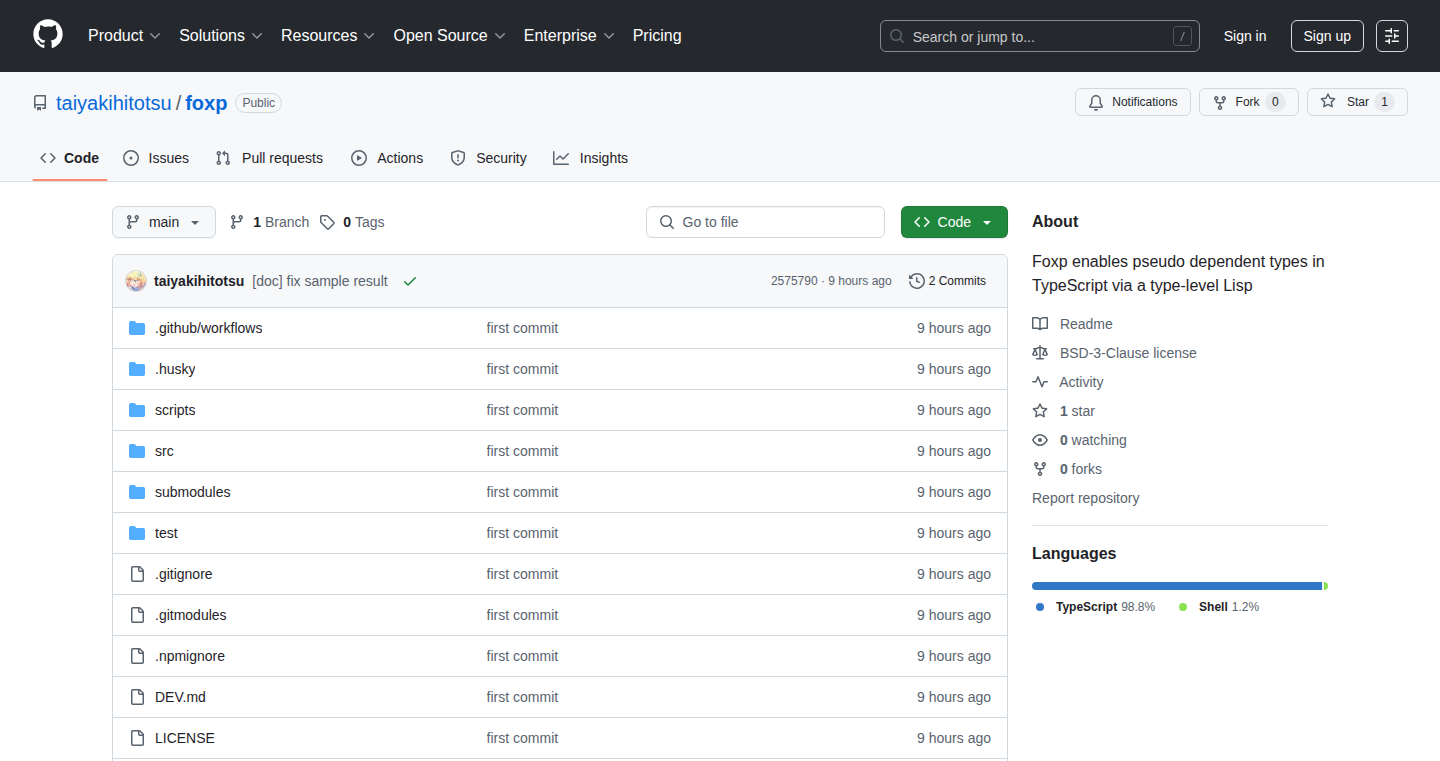
Author
taiyakihitotsu
Description
Foxp is a TypeScript package that brings dependent type-like features to TypeScript. It allows you to perform complex type checks at compile time using a scripting language called CionLisp, which operates entirely within the TypeScript type system. This allows for more robust type validations beyond what TypeScript natively offers, like detecting division-by-zero errors, creating length-indexed vectors, and implementing safe accessors. This is like having a mini-programming language that lives inside your type definitions, making your code safer and more expressive.
Popularity
Points 2
Comments 0
What is this product?
Foxp uses CionLisp, a language designed to run inside TypeScript's type system. Instead of just checking basic types, Foxp lets you define rules and perform calculations on types themselves during compilation. For example, you can define a type that guarantees a number will never be zero before dividing by it, preventing runtime errors. It's like having a super-powered spell checker for your code that can understand the meaning of your variables, not just their types. So, it gives you a more powerful way to ensure that your code is correct before you even run it.
How to use it?
Developers install Foxp as a package in their TypeScript project. They then use CionLisp to write rules within their type definitions. These rules are evaluated by the TypeScript compiler. This means developers can declare types that guarantee certain properties of data. You might use it to create a type for a vector where you know the length at compile time, or to create safer ways to access data structures. The beauty is, if the code violates any of these rules, the compiler will stop the build process, alerting the developer. So, you can build more reliable software with fewer bugs and save time debugging.
Product Core Function
· Division-by-Zero Detection: This feature allows you to prevent division-by-zero errors by checking the divisor's value at compile time. This is crucial in applications where numerical stability is important, such as financial calculations or scientific simulations. So, you can write safer mathematical operations and minimize potential runtime crashes.
· Length-Indexed Vectors: This lets you define data structures (vectors) where the length is part of the type. This means the compiler knows how many elements are in your vector, enabling more precise bounds checking. This is especially useful in areas like game development and image processing, where you need to ensure that your data is processed accurately. So, you avoid potential out-of-bounds errors and write more performant code.
· Safe Accessors (Lenses): Foxp provides a way to create 'safe' accessors, similar to lenses in functional programming. These help you access nested data structures without the risk of errors caused by accessing non-existent properties. This is invaluable in large applications that heavily rely on complex data structures, like web applications. So, you can make complex data structures easier to work with and avoid frustrating 'undefined' errors.
Product Usage Case
· Financial Application: Imagine building a financial application. Using Foxp, you can create a type that ensures a divisor is not zero before a division operation occurs. This prevents runtime errors and ensures the financial calculations are correct. So, it helps you prevent financial data corruption and build more reliable financial software.
· Game Development: In game development, you can use length-indexed vectors with Foxp to define the size of the buffers used to store the vertex and color data of a 3D object. This guarantees that every read/write operation is safe, avoiding potential memory corruption issues. So, it enables you to create more stable game applications.
· Web Application Development: Using Foxp, you can create complex and nested types that represent the structure of API responses. You can define validation rules that guarantee that the response data structure contains the expected fields and values at compile time. So, it reduces runtime errors due to incorrect data format and streamlines development.
· Compiler Design: This type of technology can be used to build programming languages that have safer and more reliable features because the type system itself will ensure the code will follow all the rules before it compiles. So, it makes code more safe and easier to understand
73
Unprivileged Container Execution via apple/container
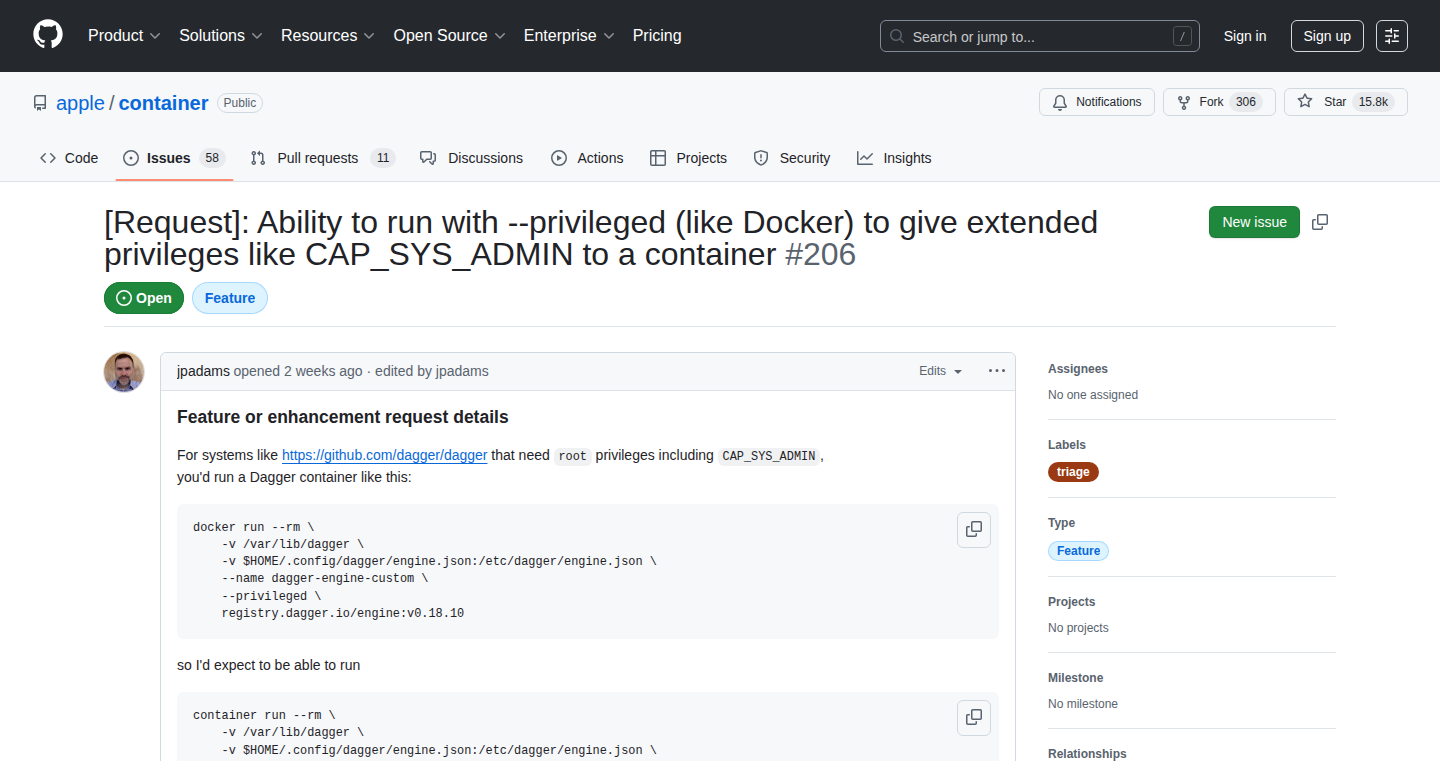
Author
jpadamspdx
Description
This project demonstrates running containers (like those you might run with Docker) without the need for the --privileged flag, which is a security risk. The core innovation is leveraging apple/container (likely leveraging underlying macOS technologies) to achieve containerization while reducing the security implications associated with elevated privileges. It tackles the technical problem of providing container functionality without requiring users to compromise their system's security.
Popularity
Points 2
Comments 0
What is this product?
This project allows you to run containers without the --privileged flag, a command that gives containers almost complete access to your host system, posing a security threat. It achieves this by using apple/container, which likely utilizes macOS's native containerization capabilities. So, it lets you run containerized applications more safely.
How to use it?
Developers can use this by switching from traditional container runtimes (like Docker) that *require* the --privileged flag for certain operations, to apple/container. This means developers can build and deploy containerized applications with better security by default. The project will likely involve some adjustments to container configurations, potentially changing how networks and volumes are set up. If your workload benefits from not running with elevated privileges, this could be a viable alternative.
Product Core Function
· Unprivileged Container Execution: The core function is the ability to run containers without the --privileged flag. This mitigates potential security vulnerabilities because the container has fewer permissions on the host machine. This protects your host machine from malicious activity originating from within the container. So this allows for more secure container deployments.
· Compatibility with Existing Workloads (Likely): While details are not explicitly stated, the project likely aims for some degree of compatibility with existing containerized applications. If it can run the same container images as Docker, this will greatly reduce the effort required to transition existing projects. Therefore, the value is being able to replace a less secure container runtime with a more secure one.
· Improved Security Posture: By removing the need for --privileged, the project significantly reduces the attack surface of containerized applications. This is especially useful in environments where security is paramount, such as production servers or sensitive development environments. So this reduces the risks associated with container deployment.
Product Usage Case
· Security-Conscious Development: A development team working on sensitive applications (like those handling financial data or personal information) could use this project to run their containers without compromising security. This means developers can safely test and debug applications without opening up their machines to potential risks. So this facilitates secure software development.
· Production Server Deployments: System administrators deploying applications on production servers can leverage this to reduce the risk of a container breach impacting the whole system. This helps prevent data leaks or service disruptions. This is important to keep your critical data and services safe.
· CI/CD Pipeline Enhancements: In a Continuous Integration/Continuous Deployment (CI/CD) pipeline, this project could provide a more secure environment for automated testing and deployment. This ensures that even during automated processes, the system is protected. This improves the security posture of your entire development lifecycle.
74
GeoDocuViz: Interactive Documentary Visualization

Author
codechicago277
Description
GeoDocuViz is a project that visualizes documentaries on a map, allowing users to explore documentaries based on their geographic location and related themes. The core innovation lies in its ability to connect documentary content to real-world locations, offering a unique way to discover and engage with informational videos. It addresses the problem of limited discoverability and the lack of geographic context for documentary films.
Popularity
Points 1
Comments 0
What is this product?
GeoDocuViz takes documentary information and pins it on a map. It uses the documentary's subject matter and the locations mentioned in the film to show you where the story takes place. It's like a visual index for documentaries, letting you browse documentaries by their subject matter and the places they cover. The innovative part is linking the film's content directly to a map, allowing for a unique exploration experience, different from a simple video library. So this makes it easier to explore the world through documentaries.
How to use it?
Developers can use GeoDocuViz to build more interactive documentary experiences or educational platforms. They could embed the map visualization directly into their websites or apps. The project could also be integrated with documentary databases, enabling users to browse films based on their geographical relevance. The primary technical requirement will be accessing the project’s data feeds, typically through an API. So this will help integrate documentaries into geo-aware applications, making the videos more engaging.
Product Core Function
· Geographic Visualization: This allows users to see documentaries plotted on a map, providing a visual representation of their subject locations. Value: Makes it easier to understand where a documentary's events happen, which is useful for learning and geographical exploration. Application: Documentary websites, educational platforms, and travel apps.
· Subject-Based Search: Users can search for documentaries based on specific topics or keywords. Value: Helps users find relevant documentaries quickly based on their interests. Application: Online documentary databases, film recommendation services, and educational search tools.
· Interactive Exploration: Users can click on map markers to view documentary information, trailers, or even watch the full film if integrated. Value: Provides an immersive and engaging way to explore documentary content. Application: Digital storytelling projects, interactive museums, and educational software.
· Content Aggregation: The project likely aggregates data from multiple sources, including documentary databases and location data. Value: Provides a centralized platform to discover documentaries. Application: Documentary discovery services and content aggregation websites.
Product Usage Case
· Educational Platform: A school could use GeoDocuViz to create an interactive learning experience for students studying geography or history. Students could click on map markers to watch documentaries related to specific regions or events. Problem Solved: Engages students in a more visual and immersive manner.
· Travel Blog: A travel blogger could integrate GeoDocuViz to showcase documentaries about the places they've visited, enhancing their travel guides. Problem Solved: Adds depth and context to travel narratives.
· Documentary Archive: A film archive could implement GeoDocuViz to make their collection more accessible and discoverable, making it easier for users to browse documentaries by location. Problem Solved: Improves discoverability and user engagement within a documentary library.
75
Beaver: A Task Manager Focused on Steady Progress
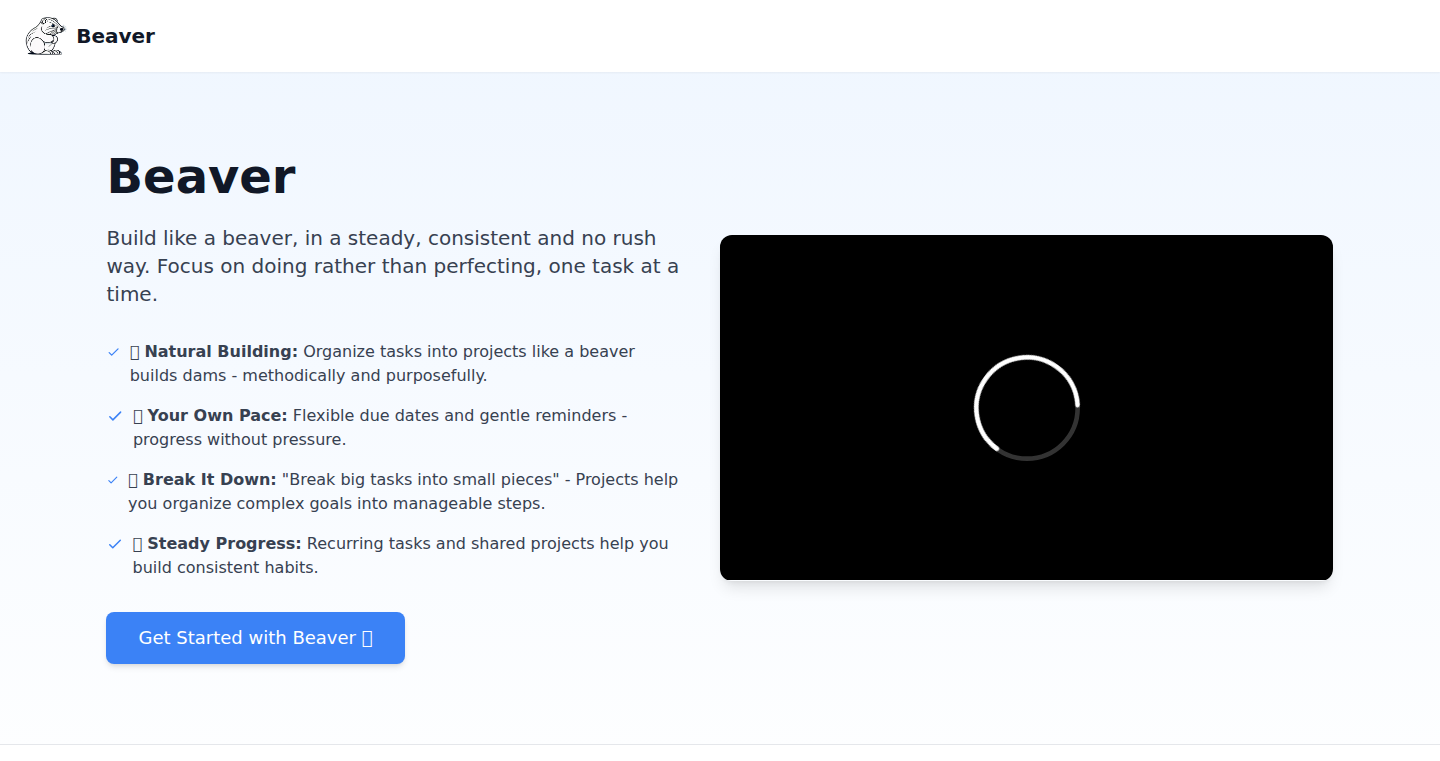
Author
orsenthil
Description
Beaver is a straightforward task manager designed to help you organize projects and tasks with a focus on consistent progress over perfection. It emphasizes a 'one task at a time' approach, encouraging users to prioritize completing tasks rather than getting bogged down in over-optimization. The core innovation lies in its simplicity and emphasis on iterative development, mirroring the steady work ethic of a beaver. This approach helps in reducing procrastination and increasing overall productivity by breaking down complex projects into manageable steps.
Popularity
Points 1
Comments 0
What is this product?
Beaver is a task management tool built on the principle of consistent effort. Instead of complex features, it promotes a streamlined approach. The technical principle is straightforward task listing and tracking, encouraging users to focus on completing tasks rather than over-analyzing them. The innovative aspect is its philosophy: focusing on progress rather than perfection, and the simplicity of its implementation. So this helps you stop getting overwhelmed and start getting things done.
How to use it?
Developers can use Beaver to organize their projects, track progress, and prioritize tasks. You would use it by creating task lists, marking tasks as complete, and breaking down large projects into smaller, achievable steps. Integration might involve using it as a daily driver to manage project backlogs or as a supplement to more complex project management systems. So you can break down those big, scary tasks into small, doable steps.
Product Core Function
· Task Creation and Organization: Beaver allows users to create and organize tasks into lists. This helps in structuring a project and visualizing the work required. Value: Provides a basic but essential framework for project planning and tracking. Application: Useful for any developer managing multiple projects simultaneously, allowing for clear task delineation and easier progress monitoring. So you can keep your projects organized and see what needs to be done.
· Progress Tracking: Users can mark tasks as complete. This simple feature reinforces the concept of achieving milestones. Value: This provides a sense of accomplishment, motivating users to continue working on their projects. Application: Great for developers who need to track progress on long-term projects or who struggle with procrastination. So you can see how far you've come and stay motivated.
· Focus on Completion: Beaver encourages users to focus on finishing tasks rather than striving for perfect solutions from the beginning. Value: Promotes an iterative development mindset, which is crucial for successful software projects. Application: Beneficial for developers who tend to over-engineer solutions or get stuck in analysis paralysis. So you can stop overthinking and start shipping code.
Product Usage Case
· Personal Project Management: A developer can use Beaver to manage their personal coding projects, like developing a side project or learning a new technology. They can break down the project into smaller tasks, track progress, and stay motivated by focusing on completion. So you can finally finish that passion project.
· Sprint Planning: A developer working in an Agile environment can use Beaver to plan and track tasks for a sprint. They can define tasks for the sprint, mark them as complete as they work through them, and measure their overall progress. So you can stay on track with your team's goals.
· Learning a New Framework: A developer learning a new framework can use Beaver to break down the learning process into manageable steps, such as completing tutorials, building small projects, and experimenting with features. So you can master that new technology one step at a time.
76
Vento: YAML-driven File Transfer Automation CLI
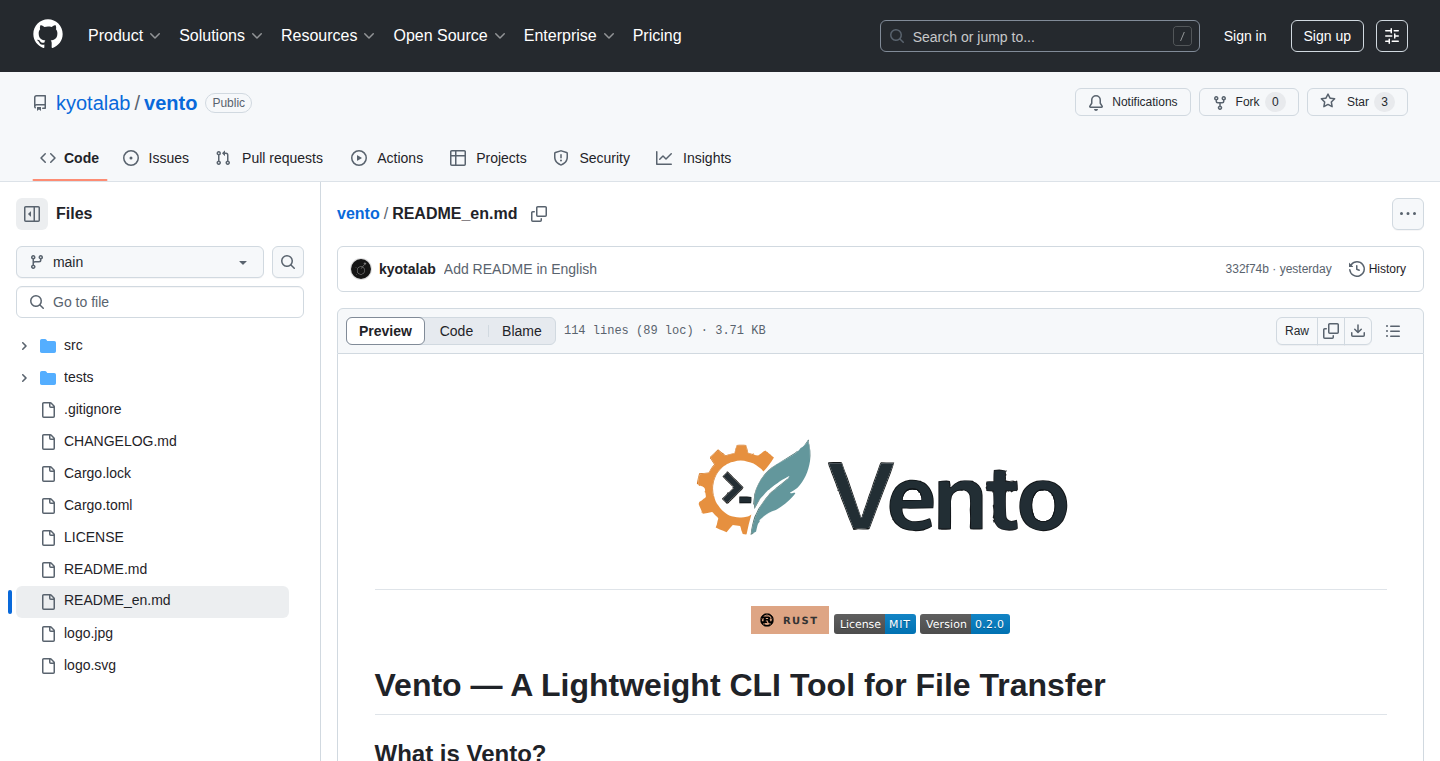
Author
kyotalab
Description
Vento is a command-line tool built with Rust, designed to simplify and automate file transfers using SFTP and SCP protocols. It leverages easy-to-read YAML configuration files to define transfer profiles, making it simple for developers and operations teams to automate file delivery tasks. It focuses on ease of use, cross-platform compatibility, and integration with existing infrastructure.
Popularity
Points 1
Comments 0
What is this product?
Vento is a tool that helps you move files between your computer and remote servers securely. It uses a configuration file written in YAML (a human-readable format) to define how the transfer should happen. The core innovation is using YAML for easy setup and automation, allowing you to schedule file transfers and integrate them with other tools. So, instead of complicated scripts, you can define the file source, destination, and other options in a simple text file. This is a much more straightforward approach compared to complex legacy systems.
How to use it?
Developers can use Vento by first installing it on their system. Then, they create YAML configuration files, which specify the details of the file transfer, such as the source file, the destination server, and the authentication method. Finally, they run Vento from the command line, using the specified YAML file as input. For example, you can set up a profile to automatically upload a daily report to a remote server. You can integrate Vento into existing CI/CD pipelines or use it with scheduling tools like cron to automate tasks. The key is that it's designed to be developer-friendly and integrates easily with your existing workflow. So, you can automate file transfers without needing complex scripts or specialized infrastructure.
Product Core Function
· SFTP/SCP File Transfer: Vento supports secure file transfer using SFTP and SCP protocols. This ensures that your files are transferred securely and encrypted. So, you can safely transfer sensitive data.
· YAML-based Configuration: Users define file transfer profiles in YAML files, making it easy to configure and manage transfers. This simplifies the setup process and makes configurations human-readable. So, you don't need to write complex scripts to configure your file transfers.
· Pre/Post/Error Hooks: It allows running custom shell commands before, after, or in case of transfer errors. This enables integration with other tools and processes. So, you can trigger other tasks automatically when a transfer happens.
· Logging: Vento logs transfer activities to files or standard output for auditing and troubleshooting. This helps you monitor the transfers and identify any issues. So, you can track the progress and ensure your file transfers are working.
· File Size Limits: Allows setting size limits for transferred files to prevent accidental transfer of very large files. This helps maintain data integrity and control over transfer sizes. So, you can avoid unexpected issues and manage your data transfer effectively.
· Cron-friendly: Easily integrable with external schedulers like cron, enabling automated and scheduled file transfers. This automates tasks like backups and report generation. So, you can schedule file transfers to happen automatically at specific times.
Product Usage Case
· Automated Backups: Developers can use Vento to automatically back up files from their local machine to a remote server on a daily or weekly basis, using cron to schedule the transfers. So, you can protect your data and create reliable backups.
· Log File Collection: Operations teams can use Vento to collect log files from multiple servers and centralize them for analysis. This will help to troubleshoot and monitor system behavior more efficiently. So, you can easily collect logs from different servers.
· Report Delivery: Developers can use Vento to automatically upload generated reports to a remote server for sharing with stakeholders, triggered after the report generation. So, you can easily share data with colleagues and automate report distribution.
· Continuous Integration/Continuous Delivery (CI/CD) Pipeline: Developers can integrate Vento into their CI/CD pipelines to deploy configuration files or application packages to remote servers. This accelerates the deployment process. So, you can automate deployments.
77
Binance Alpha Navigator
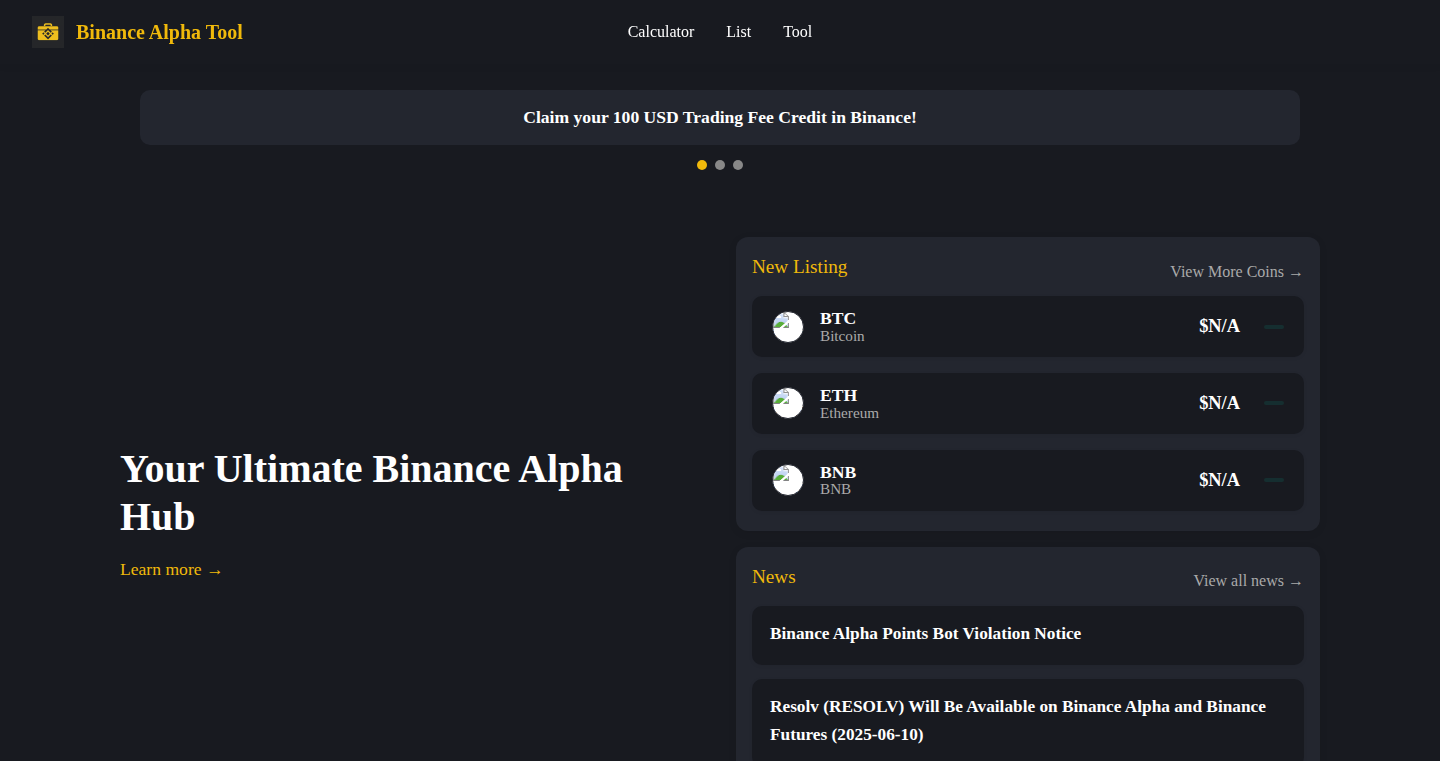
Author
ManutdGTA
Description
This project is a web tool designed to simplify and optimize participation in Binance Alpha activities, which are events on the Binance platform where users can earn rewards. It provides a calculator to estimate daily earnings based on activity rules, a historical airdrop and earnings tracker for reference, and a collection of useful tools. The innovation lies in its focused approach to solving the practical problems faced by users participating in these events, providing a centralized platform for data, calculations, and related utilities.
Popularity
Points 1
Comments 0
What is this product?
This is a web application that acts as a 'dashboard' for Binance Alpha activities. It uses a calculator to predict how many points you can earn each day, based on the specific rules of the Alpha events. It also keeps a historical record of past airdrops and earnings, allowing users to learn from previous events. It has a collection of tools that are helpful for navigating these events. So, it solves the problem of information overload and manual calculations, making it easier for users to participate and maximize their rewards.
How to use it?
Developers can use this as a starting point or inspiration if they are interested in data collection and analysis related to blockchain activities. They can examine the design for how the tool interacts with external APIs (Binance's in this case) to fetch and analyze data. The tool can be used via a web browser, simply by navigating to the website. Users can input information relevant to the current Alpha event, and the calculator will provide an estimate of potential earnings. The historical data can be referenced to understand past event dynamics. The additional tools can be utilized to streamline participation in Alpha events. So, you can use this project as a template to build similar tools for other platforms, or as a source of ideas on how to aggregate and present complex data.
Product Core Function
· Daily Earnings Calculator: Allows users to input activity parameters (like trading volume, staking amounts, etc.) and get an estimated daily point earning. This leverages rule-based calculation logic to automatically calculate expected rewards. So, this is useful for quick planning and strategy adjustments in the events.
· Historical Airdrop & Earnings Tracker: Provides a repository of past airdrops and user earnings from Alpha activities. It can utilize web scraping or API data to gather and store the information. So, this provides a valuable reference for understanding historical trends and event dynamics.
· Collection of Utility Tools: A curated set of supplementary tools, such as conversion calculators, token trackers, etc. This could involve using existing APIs or developing custom features. So, this adds convenience and simplifies multiple aspects of the Binance Alpha activities.
Product Usage Case
· A crypto trader can use the earnings calculator to assess the potential return from participating in an Alpha event. This helps them make informed decisions about which events to participate in.
· A data analyst interested in crypto can study the tool's data aggregation and presentation methods. This can provide insights for developing similar tools to track and analyze blockchain activities on other platforms.
· A developer can use the project's framework as a starting point for their own tools related to blockchain data analysis or reward tracking, adapting the structure for different platforms or reward programs. This saves development time by providing a pre-built structure.
78
IconForge: AI-Powered SVG Icon Generator
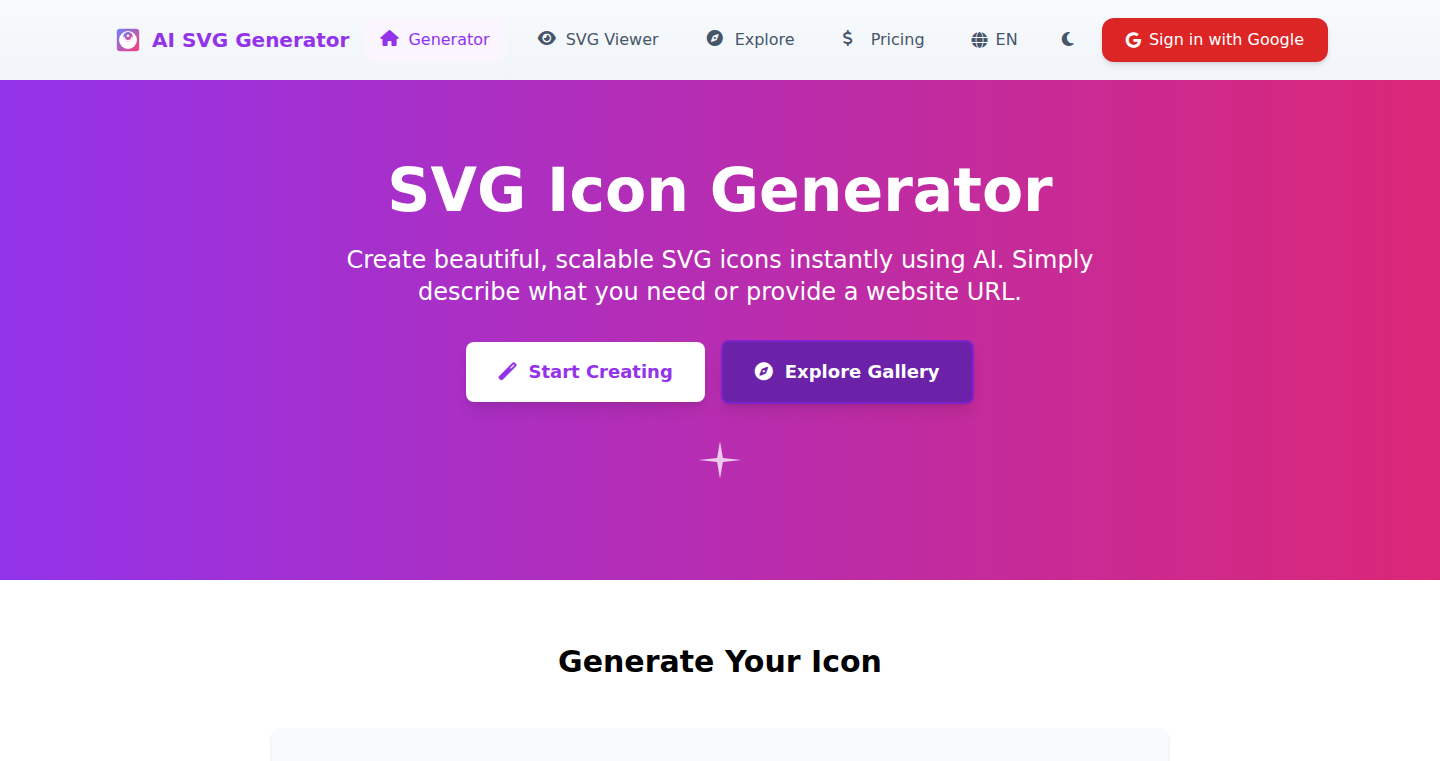
url
Author
zxcholmes
Description
IconForge is a web-based tool that uses Artificial Intelligence (AI) to create custom Scalable Vector Graphics (SVG) icons based on your text description. Simply type what you want, like 'email icon' or 'settings gear', and the AI generates a clean, professional icon ready for immediate download. It tackles the common problem of developers spending excessive time searching for or purchasing suitable icons. The core innovation lies in leveraging AI to automate the icon creation process, producing vector graphics that scale perfectly without losing quality, have small file sizes, and are easy to customize.
Popularity
Points 1
Comments 0
What is this product?
IconForge is a service that automates the generation of SVG icons using AI. You provide a textual description of the icon you need, and the AI model interprets your request and generates a corresponding SVG image. SVG is a standard for vector graphics, meaning the images are defined mathematically and can be scaled to any size without pixelation. This system uses AI to understand natural language and translate it into visual representations, thus solving the time-consuming task of finding or creating icons manually. So this is valuable because it saves developers time and offers a more flexible and customizable icon solution.
How to use it?
Developers can use IconForge by visiting the website, typing a description of the icon they need (e.g., 'search icon', 'user profile'), and clicking a generate button. The tool will produce the SVG icon, which can then be downloaded. The generated SVG can be directly integrated into web pages, mobile apps, and other digital designs. The generated SVG files can be easily customized with CSS or code to modify colors, sizes, and styles. So it allows developers to quickly and easily obtain custom icons for their projects, reducing reliance on pre-made icon packs and enabling tailored visual experiences.
Product Core Function
· AI-powered Icon Generation: The core function is the AI model that transforms text descriptions into SVG icons. This is valuable because it allows for on-demand creation of custom icons, eliminating the need for manual design or icon pack purchases. This is especially helpful for projects requiring unique or specialized icons.
· SVG Output: The tool generates icons in SVG format. This format is important because it ensures the icons are scalable without any quality loss, and the small file size supports efficient loading on websites and apps. It's useful for ensuring the icons look perfect at any size and on any device.
· Customization Options: The generated SVGs are easily customizable in terms of color, size, and style. This provides flexibility in adapting the icons to different design themes and branding requirements. It's valuable because it lets developers personalize the icons to match their project’s visual identity.
· Community Gallery (potentially): IconForge likely includes a community gallery for public icons. This feature offers a valuable resource for developers to discover and reuse icons created by others, promoting collaboration and saving time. This is a valuable resource for developers, offering a potential shortcut to finding suitable icons.
Product Usage Case
· Web Development: A web developer needs a custom shopping cart icon for their e-commerce website. Instead of searching through icon packs, they use IconForge, type 'shopping cart icon', and quickly receive an SVG icon that fits perfectly. This solves the need for a specific icon, saving development time and ensuring a consistent visual style.
· Mobile App Design: A mobile app designer needs a specific icon for a new feature. They use IconForge, type a description, and download the icon to be embedded in the app interface. This accelerates the design process, enabling rapid prototyping and UI refinement. This is useful because designers can quickly iterate on visual elements and experiment with different icon styles.
· Presentation Design: A presenter needs a set of unique icons for their slides. They use IconForge to create icons tailored to their presentation's topics, enhancing visual engagement. This solves the challenge of finding or creating suitable icons for a specific presentation, making it more visually appealing and memorable.
79
PDFLinker: Instant PDF-to-Shareable-Link Converter

Author
liualexander112
Description
PDFLinker is a web-based tool that takes your PDF files and instantly transforms them into shareable, secure links. The key innovation lies in its ability to host the PDF online and provide customizable privacy settings, ensuring easy access across all devices. This solves the common problem of cumbersome PDF sharing, which usually involves emailing attachments or using complicated cloud storage links.
Popularity
Points 1
Comments 0
What is this product?
PDFLinker works by uploading your PDF to a secure server and generating a unique URL for it. This URL can then be shared with anyone, allowing them to view the PDF directly in their browser without needing to download it. The innovation is in providing simple, user-friendly privacy controls (e.g., public or private) and ensuring compatibility across different devices and platforms. So, if you have a PDF you need to share quickly and safely, this tool makes it incredibly easy.
How to use it?
Developers can use PDFLinker by simply uploading a PDF file through the web interface. After the upload is complete, the tool generates a link that can be shared. Developers can integrate PDFLinker in various ways. For example, a web application that requires PDF sharing could incorporate this tool to simplify document distribution or embed the link directly in the application. So, if you're building a web app that needs to share PDFs, this is a straightforward solution.
Product Core Function
· PDF-to-Link Conversion: The core functionality is converting a local PDF file to a web accessible link. This removes the need to attach files to emails or use complex file sharing services. This is useful if you want to quickly share a PDF.
· Secure Hosting: The tool hosts the PDF files on a secure server, ensuring that the documents are accessible while maintaining a level of privacy. This is a solution if you want to protect your documents when you share them.
· Privacy Settings: Users can choose the visibility of their links with custom privacy settings. So, if you only want certain people to see the documents, this feature is useful.
· Cross-Platform Compatibility: The generated links work on all devices, including smartphones, tablets, and computers. This ensures ease of access for anyone, regardless of their device. This makes it easier to share with the widest audience.
· No Software Installation: Being a web-based tool, users do not need to install anything on their devices to use PDFLinker. This leads to a streamlined and hassle-free experience. This is useful for users who don’t want to install extra software to do a simple task.
Product Usage Case
· Sharing project reports: A software development team uses PDFLinker to share project reports with clients and stakeholders. Instead of sending large PDF attachments via email, they share a secure link, enabling easy access and version control. So, if you are a project manager this simplifies sharing process.
· Distributing technical documentation: A company utilizes PDFLinker to distribute product manuals and technical documentation to its customers and employees. The links provide instant access and can be updated without requiring users to download new files. So, if you create and share tech documents, this is very useful.
· Sharing presentations and marketing materials: A marketing team uses PDFLinker to share presentation decks and brochures with potential clients. The tool's features allow them to easily share the document while track views. This is a good method if you need to see who opened your marketing documents.
· Internal documentation sharing: A small company can use the tool to create a private repository of documents that employees can access through shared links. So, for sharing internal policies and training documents this is perfect.
80
Fluida: Blockchain-Powered Cross-Border Payments
Author
metalmetta
Description
Fluida is a payment platform designed for small and medium-sized businesses (SMBs) that need to make international payments. It leverages the speed and efficiency of stablecoins (cryptocurrencies pegged to the value of USD) and modern banking rails to offer fast, transparent, and cost-effective cross-border transactions. The core innovation lies in abstracting away the complexities of cryptocurrency for users, allowing them to make payments in their familiar currency (USD) while the system handles the conversion and transfer using blockchain technology. So, it’s like using Venmo, but for international business payments, saving you time and money on those tricky international transactions.
Popularity
Points 1
Comments 0
What is this product?
Fluida is a payment platform built on the foundation of stablecoins, like USDC, and modern banking infrastructure. The core technology uses blockchain to process international transactions. When a user pays with USD, the platform automatically converts it into stablecoins, which are then used to send the payment to the recipient. The recipient can receive the payment in their local currency. This approach bypasses traditional banking systems which can be slow and expensive. The innovation is in its user-friendliness and the hidden use of blockchain tech: users interact with the platform in familiar terms, without needing to know about the underlying crypto. So, you get fast, secure, and transparent payments without learning about complex technology.
How to use it?
Developers can use Fluida to streamline their payment workflows, especially for paying international contractors or vendors. They upload an invoice, fund the payment (in USD), and the recipient receives the payment in their local currency. You can integrate Fluida into your existing accounting or invoicing systems via API (Application Programming Interface). You would use the API to automate international payments. So, it's for those who want to easily and efficiently manage international transactions within their existing business processes.
Product Core Function
· Automated Currency Conversion: Fluida automatically converts USD into stablecoins, then to the recipient's local currency. This eliminates manual currency exchange and reduces the risk of currency fluctuations. So, you don't have to worry about exchange rates or the hassle of multiple bank accounts.
· Fast Transaction Speeds: By utilizing blockchain technology, Fluida facilitates payments much faster than traditional bank wire transfers. Payments can be processed within hours, or even instantly. So, you can make payments quickly, keeping your suppliers and vendors happy.
· Transparent Fee Structure: Fluida offers a clear and predictable fee structure, without hidden charges. Users know exactly how much they will pay for each transaction. So, you know exactly what you're paying, avoiding unexpected costs.
· Invoice Matching and Audit Trails: Fluida provides invoice matching and detailed audit trails for every transaction, ensuring compliance and simplifying financial record-keeping. So, keeping your financial records accurate and compliant becomes easier.
· Multi-Currency Support: Fluida supports payments in multiple currencies, expanding the platform's usefulness for businesses with international partners in different regions. So, you can pay vendors in various countries without needing separate payment systems for each currency.
Product Usage Case
· A US software agency paying a development team in Bulgaria using Fluida. The agency uploads the invoice, funds the payment in USD, and the developers receive payment in their local currency, all within a few hours. So, you can easily pay your global remote team.
· An e-commerce brand, based in the US, using Fluida to pay suppliers in Portugal and India. The brand can initiate payments directly from their platform, without dealing with the complexities of international wire transfers. So, you can easily pay your international suppliers.
· A film production company sending payments to freelancers across Europe, leveraging Fluida to ensure timely and cost-effective payouts. This eliminates the delays and high fees associated with traditional banking methods. So, you can manage your freelance payments effortlessly across the world.
81
BrowserScan: An Offline, Web-Based Document Scanner
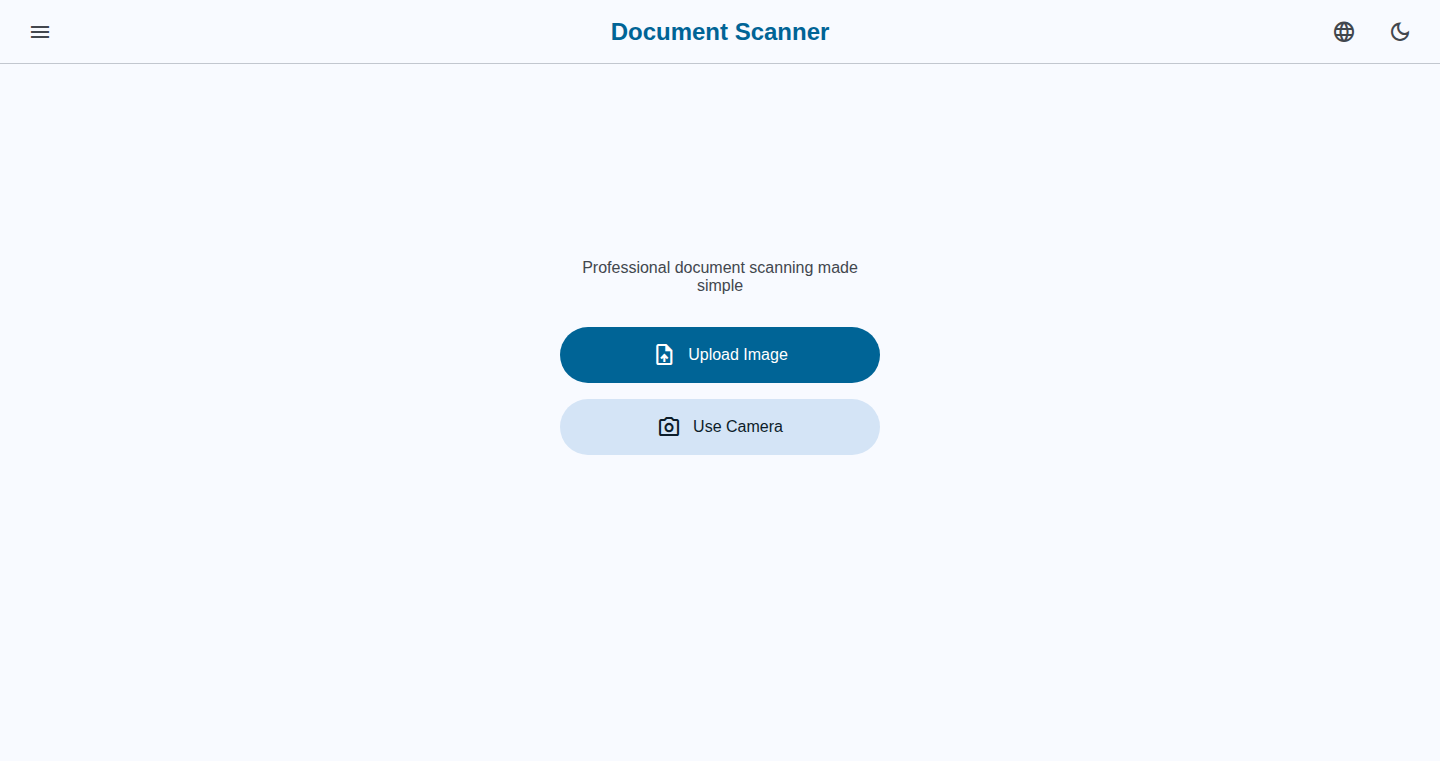
Author
artiomyak
Description
BrowserScan is a document scanner built entirely within your web browser, eliminating the need for any external apps. It focuses on providing basic, essential scanning functionalities while operating entirely offline. The core innovation lies in leveraging web technologies to perform image processing tasks directly in the browser, offering a seamless user experience without data leaving your device. This addresses the need for a quick and private scanning solution, especially in situations with limited or no internet connectivity. So this provides a convenient, privacy-focused way to digitize documents without installing any software.
Popularity
Points 1
Comments 0
What is this product?
BrowserScan is a web application that allows you to scan documents using your device's camera and process the images directly within your browser. It uses web technologies like JavaScript and WebAssembly to perform image adjustments such as perspective correction, color enhancement, and cropping. The key innovation is its ability to perform all of these tasks locally, ensuring user privacy and offline functionality. For instance, if you need to scan a receipt while on a train with no internet, it works perfectly. So, it's essentially a scanner that lives in your web browser, and it keeps your data safe.
How to use it?
Developers can use BrowserScan in several ways. They can integrate its core functionality into their own web applications to provide document scanning capabilities. This could be useful for applications dealing with forms, contracts, or any document upload process. You can embed it as an iFrame, or use the underlying code in a WebAssembly build. This allows other developers to quickly add features. For example, a developer building a project management app could use BrowserScan to let users easily scan and attach documents to tasks. So, it makes adding document scanning features into your apps easier.
Product Core Function
· Perspective Correction: BrowserScan corrects the perspective of scanned images, ensuring that documents appear flat and readable, even if the camera angle is skewed. This uses image transformation techniques like homography. For example, when scanning a document at an angle, the text will be straightened automatically. So, it makes scanned images look professional.
· Image Cropping: It allows users to select and crop specific regions of the scanned document, focusing on the relevant content and removing unnecessary background elements. This is typically done using mouse or touch input, providing a familiar user interface. So, it provides a quick and easy way to get rid of the background and focus on what’s important.
· Color Enhancement: BrowserScan improves the visual quality of scanned images by adjusting color and contrast, making text clearer and more readable. It typically provides options like grayscale, black and white, and color enhancement. So, it automatically makes your scans easier to see.
· Offline Functionality: The ability to function entirely offline is a core feature, meaning all processing happens within the browser without requiring an internet connection. This is achieved through the use of JavaScript and WebAssembly libraries that handle image manipulation tasks. So, you can scan documents anywhere, anytime, without needing a network connection.
Product Usage Case
· Personal Use: A user needs to quickly scan receipts for expense reports while traveling on a train with limited internet access. BrowserScan enables them to do this without any installed apps, simply using their laptop or phone's browser. So, you can scan your receipts in the airport, on the train etc, and save your data privately.
· Small Business: A small business owner needs to digitize invoices and contracts without exposing sensitive information to third-party cloud services. BrowserScan provides a secure, local solution that doesn't upload documents to the internet. So, you can easily scan business documents and keep your data under your control.
· Educational Purposes: A student needs to scan notes and handouts during a lecture in a location with unreliable Wi-Fi. BrowserScan allows them to capture and digitize the materials locally, ensuring that the information is preserved. So, you can take a picture of the lecture notes even in a place with bad signal, and save the pictures quickly.
82
Open-Source Studio-Quality Electret Mic Preamp
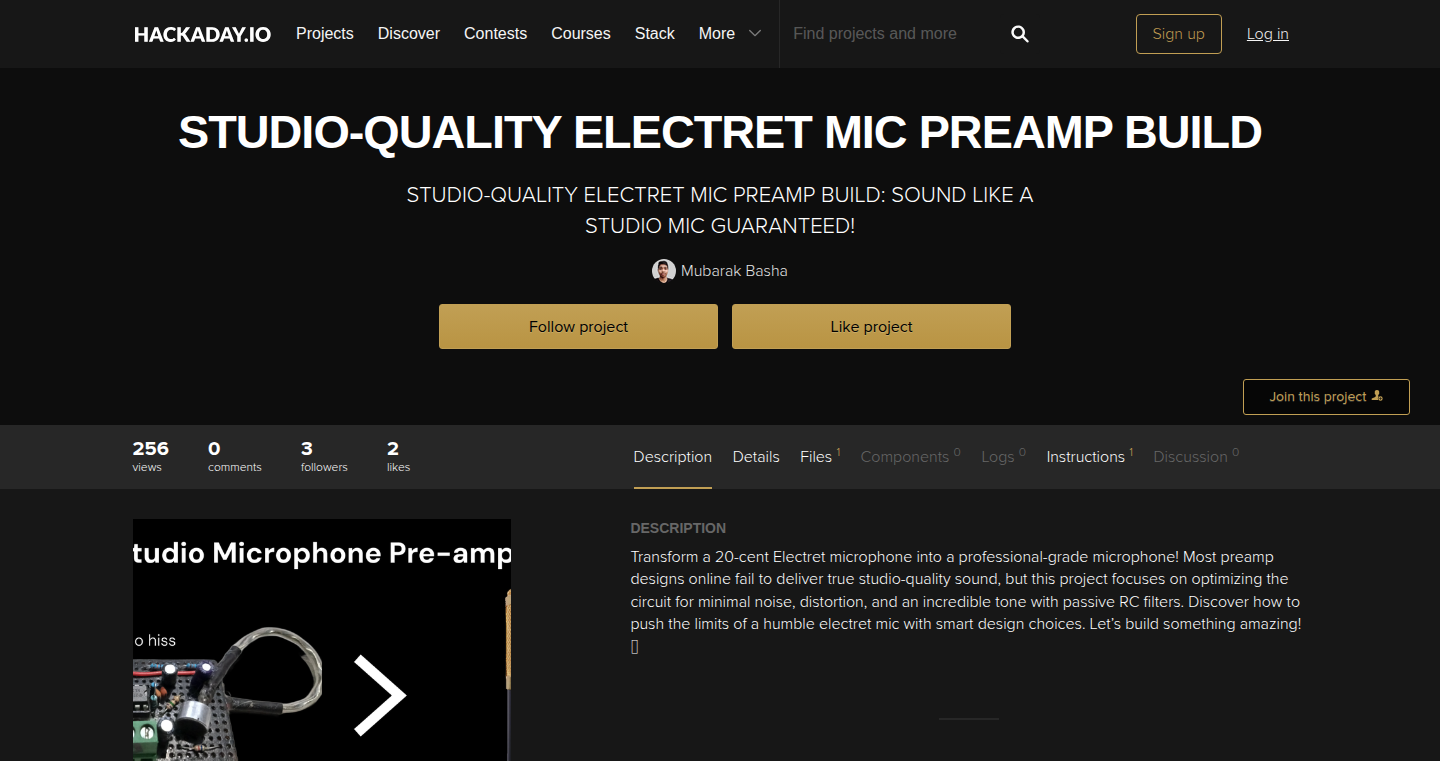
Author
nativeforks
Description
This project presents a meticulously designed, low-noise, high-gain, and super clean audio electret microphone preamplifier. The innovation lies in its custom design, diverging from common reference circuits, and utilizing easily accessible components. Extensive simulations were conducted using LTspice to ensure optimal performance before physical construction. The project is entirely open-source, offering schematics, design notes, and a step-by-step build guide. This enables anyone to build, modify, and improve the preamplifier, offering a cost-effective and customizable solution for high-quality audio recording.
Popularity
Points 1
Comments 0
What is this product?
This is a custom-designed preamplifier for electret microphones, which are small and commonly used in devices like smartphones and voice recorders. The project focuses on achieving studio-quality audio by minimizing noise, maximizing gain (amplifying the signal), and ensuring the audio signal is clean and free of distortion. The innovative aspect is the independent design, not based on existing standard circuits, which allows for tailored performance. It utilizes readily available components making it accessible for DIY enthusiasts. The open-source nature allows for transparency, modification, and collaborative improvement. So this allows you to get excellent audio quality for projects without relying on expensive commercial products.
How to use it?
Developers can utilize this project by building the preamp circuit, which connects between an electret microphone and an audio input device (like a computer sound card or audio interface). The open-source nature allows integration into various projects. For example, it can be used for building a custom voice recorder, creating high-quality audio input for a Raspberry Pi project, or integrating into a podcasting setup. Users can access the schematics and build guide to construct the preamplifier, ensuring high-quality audio capture for their projects. So you can record professional-sounding audio for your projects, even if you're not a professional audio engineer.
Product Core Function
· Low-noise amplification: This is the core function, minimizing the electronic 'hiss' inherent in audio circuits. It results in cleaner recordings. So you get recordings with less background noise, enhancing clarity.
· High-gain amplification: It boosts the weak signal from the microphone to a usable level, ensuring that the signal is strong enough. So you can capture even quiet sounds effectively.
· Super-clean audio output: This ensures that the amplified signal is free of distortion or artifacts, providing a faithful reproduction of the original sound. So you get high-fidelity audio without unwanted modifications.
· Open-source design: Allows full access to schematics, design notes, and a build guide. Users can understand, modify, and build the circuit themselves. So you have complete control over your audio equipment and can customize it to your needs.
· Ease of construction with readily available components: Uses commonly available components for accessibility. So you don't have to hunt for obscure or expensive parts.
Product Usage Case
· DIY podcasting setup: Integrate the preamp between a microphone and a computer to achieve studio-quality recording at home. So you can start a podcast without breaking the bank on expensive equipment.
· Voice-activated project integration: Connect the preamp to a microcontroller (e.g., Arduino, Raspberry Pi) to capture high-quality voice commands. So you can enhance voice control projects with accurate audio input.
· Field recording: Combine the preamp with a portable recorder to capture audio in outdoor settings. So you can record high-quality sounds without expensive, bulky equipment.
· Music production on a budget: Use the preamp with a microphone and a computer to record instrumentals and vocals for music projects. So you can create music without expensive audio interfaces.
83
Taurin: The Local-First AI Email Navigator
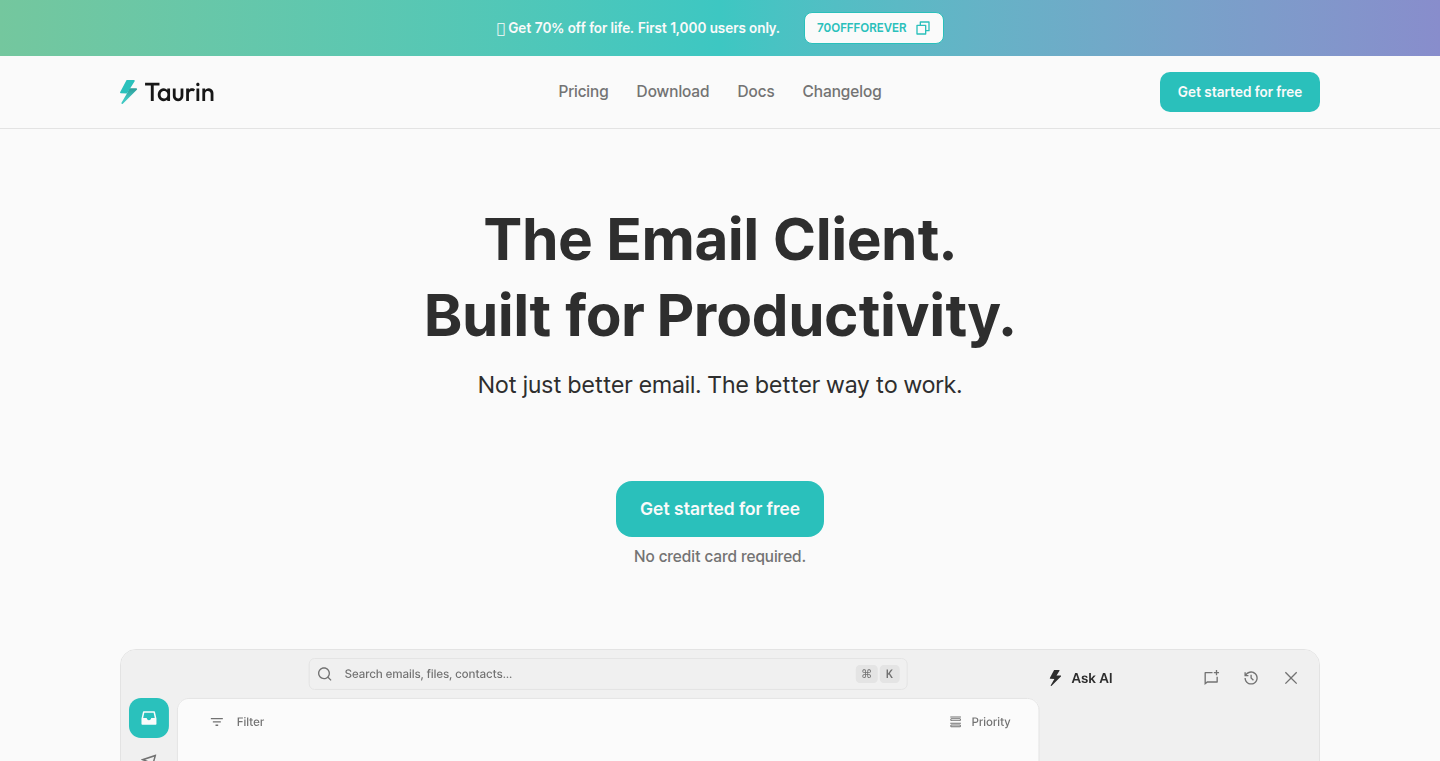
Author
ashbrother
Description
Taurin is a new type of email client designed to be fast and clear. It's built with a 'local-first' approach, meaning your emails are stored on your computer, not just on a server. This makes it incredibly quick to load and search through your messages. It also uses AI to help you manage your inbox, automatically labeling emails, summarizing long threads, and highlighting important messages. So, it's like having a smart assistant that helps you read and understand your emails faster. The security is also a focus, being CASA Tier 2 certified. So this means it is secure.
Popularity
Points 1
Comments 0
What is this product?
Taurin is a local-first email client, which means your email data resides on your computer, offering speed and privacy advantages. It integrates AI to make email management easier. Think of it as a supercharged email reader that's always fast and private. The AI components automatically organize your inbox by labeling emails, summarizing long threads into key takeaways, and flagging important messages. So, it's like having a super-powered assistant for your email.
How to use it?
Developers can use Taurin as their primary email client, especially those who value speed, privacy, and AI-powered organization. You'd simply connect it to your existing Gmail account (currently supports Gmail only) and start using it. Taurin offers advantages in development workflows. For example, if you're dealing with complex project threads, the summarization feature helps you quickly grasp the crucial information, saving time. It simplifies the information overload, which is very common among developers. You just download and install it like any other email app.
Product Core Function
· Local-first architecture: Emails are stored locally on your device, so you don't experience the lag associated with cloud-based clients, leading to faster loading times and search results. So, it's useful for anyone tired of slow email loading and searching, particularly developers who spend a lot of time managing communications.
· AI-powered labeling: Automatically categorizes emails, helping you quickly identify important messages and organize your inbox. Useful for developers who get a lot of project-related emails and want to easily sort them.
· Thread summarization: Summarizes long email threads, allowing you to quickly understand the context and main points without reading the entire conversation. Very helpful for developers who are buried in code reviews and long bug reports, saving them time.
· Priority signals: Highlights important messages, ensuring that critical emails don't get lost in the clutter. This benefits anyone who needs to stay on top of urgent communications, like developers tracking deadlines or managing deployments.
Product Usage Case
· Scenario: A developer is working on a complex project involving multiple team members. Solution: Taurin's thread summarization feature allows the developer to quickly understand the key points of long email threads, saving time during project discussions and code review.
· Scenario: A developer receives numerous emails about bug reports. Solution: AI-powered labeling automatically categorizes these emails, enabling the developer to quickly identify and prioritize bug-related communications.
· Scenario: A developer needs to quickly find a specific email within a large inbox. Solution: The local-first architecture provides faster search results, saving the developer valuable time in finding the required information.
· Scenario: A developer needs to respond to urgent emails quickly. Solution: Priority signals highlight the most important emails, ensuring the developer doesn't miss critical deadlines or urgent requests.
84
Umpire: Contest Code Testing Utility
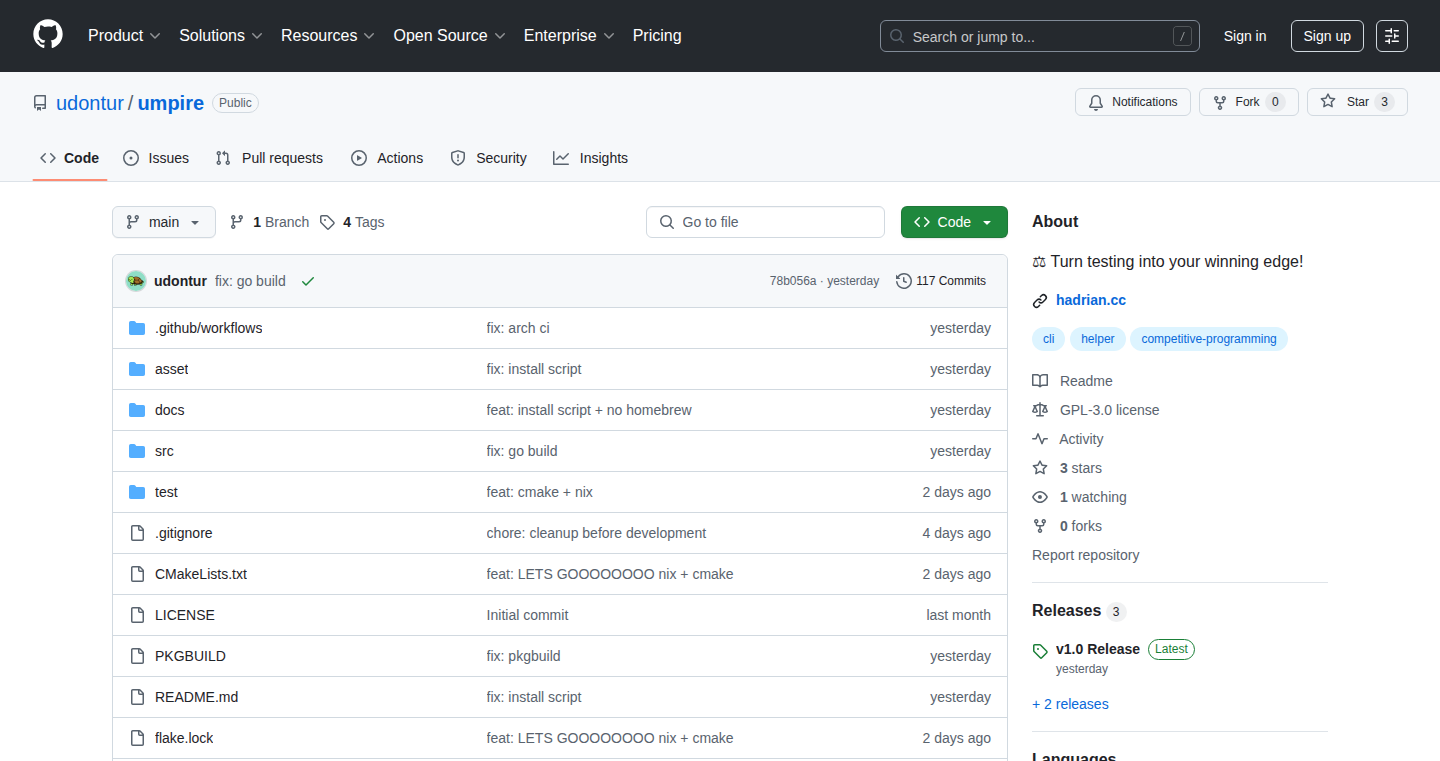
Author
udontur
Description
Umpire is a command-line tool designed to streamline the testing process for programming contests. It compiles your code, runs it against predefined test cases, and validates the output automatically. The innovation lies in its speed and ease of use, allowing developers to focus on problem-solving rather than tedious manual testing. It's essentially an automated judge for your code, providing instant feedback and saving precious time during competitions.
Popularity
Points 1
Comments 0
What is this product?
Umpire is a command-line interface (CLI) utility that automates the testing of code, particularly useful in programming contests. It works by taking your code, compiling it (converting human-readable code into machine-executable instructions), running it with a set of pre-defined inputs (test cases), and then comparing the output of your code with the expected correct outputs. The core innovation lies in its automation and speed, eliminating the need for manual copy-pasting test data and running multiple commands. So this helps you quickly and accurately verify if your code works as expected.
How to use it?
Developers use Umpire through their terminal or command prompt. You would typically compile your code using Umpire, provide it with the location of your source code and the test case inputs/outputs, and Umpire will handle the rest. Think of it as a smart referee that checks if your code answers the questions correctly. For instance, you could integrate it into your existing development workflow to automate testing after every code change, or use it as a standalone tool during contest practice. So you can catch errors faster, improving code quality and saving time.
Product Core Function
· Automated Compilation: Umpire automatically compiles your code, supporting various programming languages. This removes the manual step of compiling, which can be time-consuming. This lets you quickly check if your code compiles correctly.
· Test Case Execution: Umpire runs your compiled code against a set of predefined test cases. It's like having an automated testing machine that runs your program with different inputs. This allows you to see how your code behaves under different conditions.
· Output Validation: Umpire compares the output of your code against the expected output for each test case, providing clear and concise results. This makes it easy to identify and fix errors in your code quickly.
· Fast Feedback: Umpire provides rapid feedback on the correctness of your code, allowing developers to identify and fix errors faster. This allows you to iterate through solutions more quickly.
Product Usage Case
· Programming Contests: During a coding contest, developers can use Umpire to quickly test their code against various test cases provided by the contest organizers. This enables them to verify the correctness of their solutions under time pressure and gain a competitive advantage. So you can quickly ensure your code works correctly before submitting your solution.
· Algorithm Development: When developing algorithms, Umpire can be used to validate the correctness of the algorithms against different input scenarios. It helps ensure that the algorithm functions correctly for different types of inputs and edge cases. So you can verify your algorithm's accuracy.
· Software Development: Umpire can be integrated into a developer's workflow to automate unit testing. This helps catch bugs early in the development cycle and ensures that changes to the code do not break existing functionality. So you can be confident that your code changes don't break other things.
85
Gemini Prompt Architect: A Modular Approach to CLI Prompts
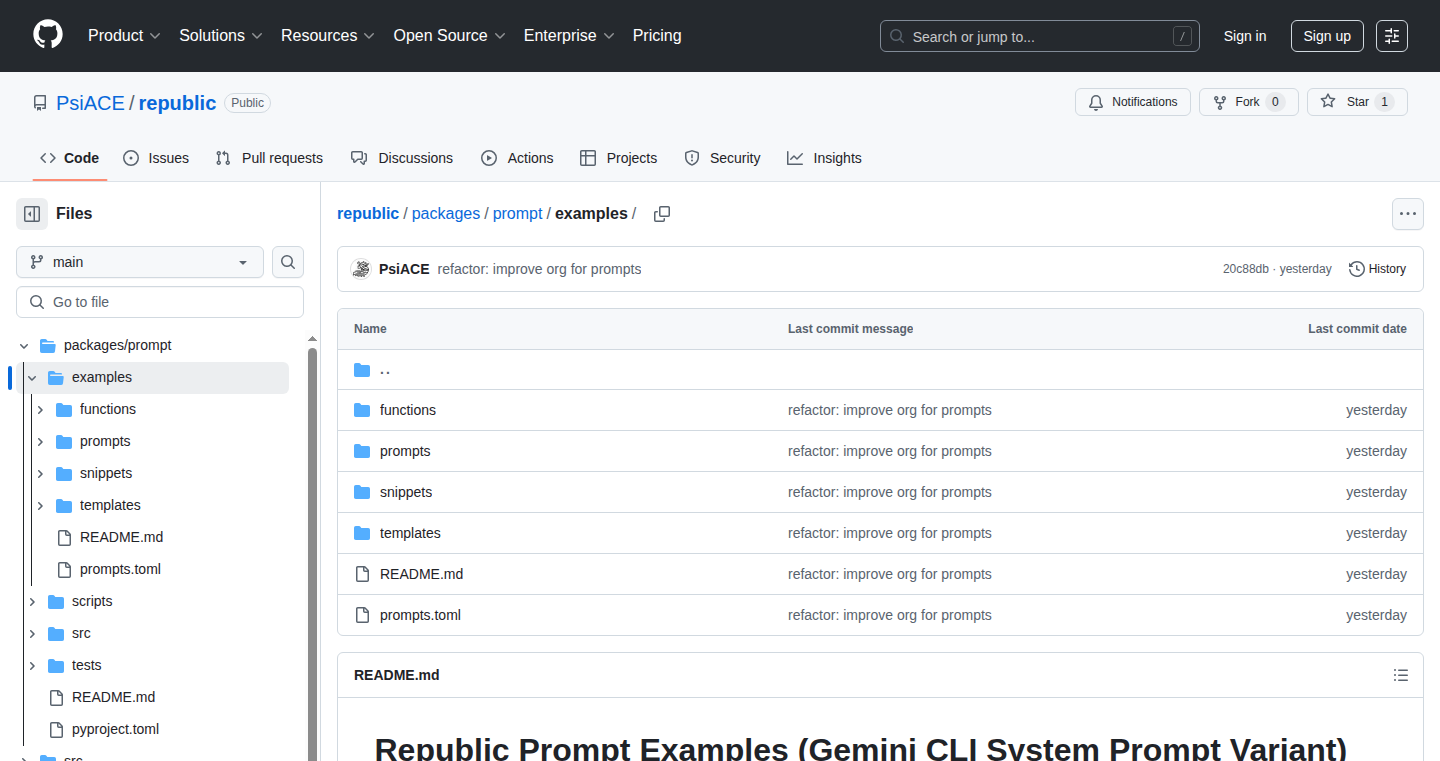
Author
repsiace
Description
This project tackles the challenge of managing complex prompts for the Gemini (Google's AI) command-line interface (CLI). It redesigns the system prompts used to guide the AI, making them modular, reusable, and easier to maintain. The core innovation lies in breaking down lengthy, monolithic prompts into smaller, independent modules. This allows developers to create and combine prompts like building blocks, streamlining experimentation and improving the overall effectiveness of the AI interactions. So this modular system lets you build complex AI interactions with ease.
Popularity
Points 1
Comments 0
What is this product?
This project re-architects how you create prompts for the Gemini AI through a CLI. Instead of a single, giant prompt, it lets you create small, focused 'modules' that you can combine. These modules are like reusable building blocks. This allows for better organization, easy modification, and simpler testing of prompts. This modular design leads to more efficient prompt engineering (designing how you interact with the AI) and ultimately produces better results from the AI. So, it makes working with AI much more manageable.
How to use it?
Developers can use this by breaking down their existing prompts into smaller parts. They can then define each part as a module and combine these modules based on the specific task. For example, one module might handle tone, another could specify the output format (e.g., JSON), and a third could focus on the actual task. The modular design allows developers to easily swap, edit, and test various modules without changing the entire prompt. This provides a framework to iterate on the Gemini CLI prompts efficiently. For example, you'll be able to create a module specifically for code generation prompts, and then reuse or tweak it for different projects. This integrates into the existing Gemini CLI workflow, but makes managing complex prompts simpler. So, developers can create better, more effective AI prompts and applications faster.
Product Core Function
· Modular Prompt Design: This allows for dividing complex prompts into smaller, manageable pieces. This makes prompts easier to read, debug, and update. It prevents the 'spaghetti code' situation in your prompt management. So, it saves time when refining your prompts.
· Reusability: Modules can be reused across different projects or tasks. This helps to avoid redundancy and speed up prompt development. Consider a prompt for summarizing text; you can reuse the same 'summarization' module in different contexts. So, it cuts down on development time and effort.
· Simplified Testing: Testing individual modules becomes simpler. Developers can isolate and test specific prompt components more effectively. This ensures that prompts behave as expected before they're combined. This allows for more reliable and stable AI interactions. So, you get more reliable AI results.
· Versioning & Collaboration: The modular nature of prompts enables better version control (tracking changes) and collaboration among developers. Because prompts are structured, it's easy to understand changes and work with others. This facilitates team-based development of prompts. So, it makes team projects easier.
· Improved Maintainability: Changes to one module do not necessarily require modification of the entire prompt. This improves the overall maintainability of the system. This reduces errors and simplifies updates. So, it saves time and effort on the long term.
Product Usage Case
· Code Generation Tool: A developer can create a module that specifies the programming language and another that defines the desired output (e.g., comments, function stubs). The developer can then combine these modules with a task-specific module. So, they can quickly generate code that is tailored to their needs.
· Summarization Service: Imagine a module that handles text summarization instructions. You can reuse this across different projects or combine it with a module that describes input source (e.g., long article, email thread). So, you can get quick and precise summaries.
· Chatbot Prototype: Use modular prompts to create a chatbot that responds in a specific tone or format. You can have one module to control tone (e.g., friendly, professional), another to define the output type (e.g., JSON, bullet points) and a third for the conversational flow itself. This allows rapid testing and iteration of chatbot features. So, you can make better chatbots quicker.
· Data Analysis Tool: Developers can create modular prompts for extracting insights from data, with modules specializing in different analysis tasks (e.g., sentiment analysis, keyword extraction). These modules can be combined with modules that deal with data source specifications. So, it helps you with your data analysis workflow.
· Content Creation Assistant: Use this system to modularize your content generation workflow. Define modules for writing styles, output format, and content themes. So, you can efficiently generate various types of content.
86
Zarvia: Visual Workspace for Collaborative Knowledge Management
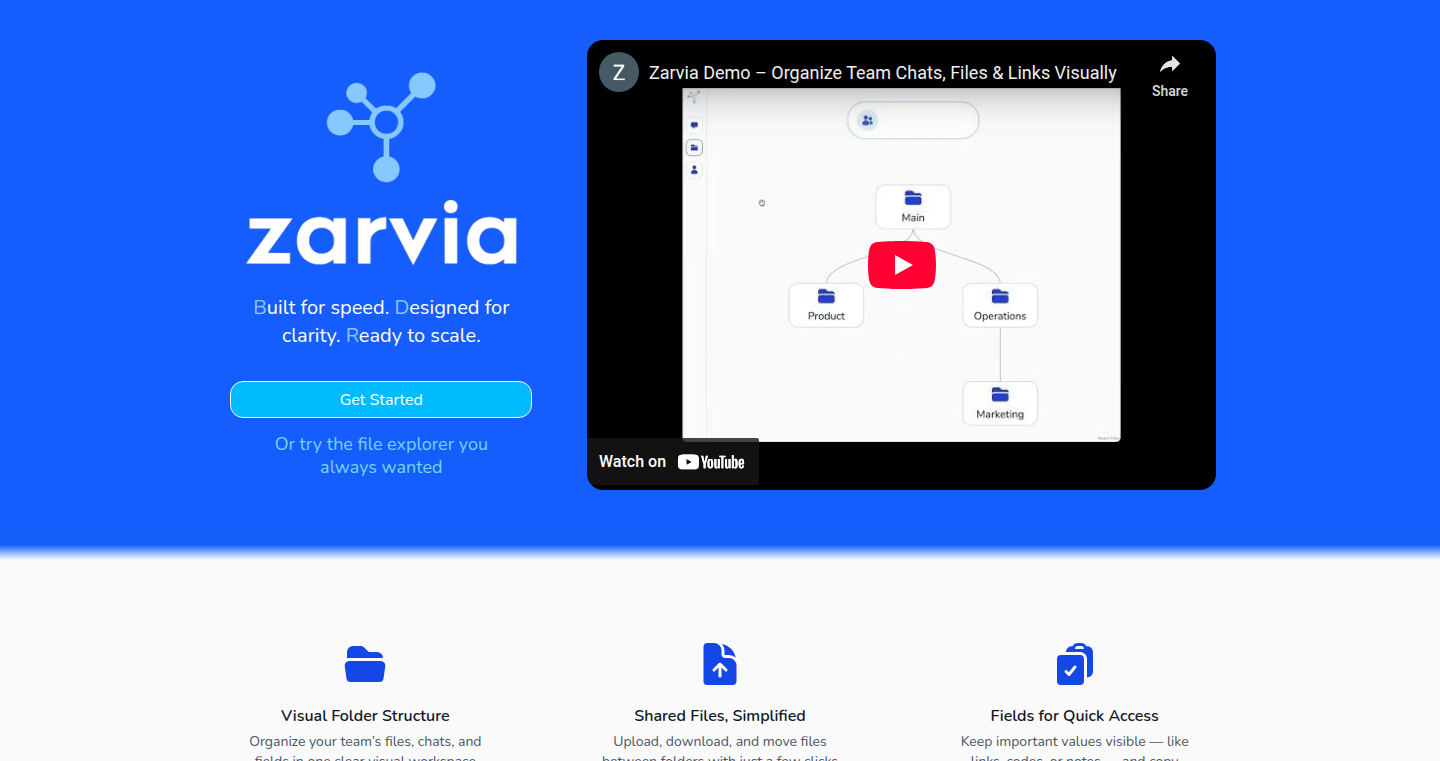
Author
michaelfromaus
Description
Zarvia is a visual workspace designed to streamline team collaboration by integrating chats, files, and links into a flow-style folder map. It tackles the problem of information overload and scattered communication by offering a more structured and context-rich environment. Instead of hopping between various apps and documents, teams can now find everything they need in one visual space. This innovative approach simplifies project management and knowledge sharing, promoting better understanding and faster decision-making. So this helps me by keeping all my work information in one place, making it easier to find what I need.
Popularity
Points 1
Comments 0
What is this product?
Zarvia is a web-based platform that reimagines how teams organize and share information. Its core innovation lies in its visual, flow-based interface where team members can organize information in a way that makes sense to them. Think of it like a digital whiteboard where you can visually connect chats, files, and links. Instead of messy chat histories and scattered documents, Zarvia provides a single view with all relevant information. It uses a unique visual approach that differs from standard chat applications and file management systems. This means it is organized visually rather than based on time or file structures. So this gives me a more intuitive way to organize my work.
How to use it?
Developers can use Zarvia to manage project documentation, track progress, and facilitate team communication. They can upload files, share links, and discuss ideas within a project's visual workspace. To integrate, you can create a workspace, invite your team, and start organizing your project-related information. You would begin by importing files, posting links, and starting conversations directly related to the shared resources. It's great for design reviews, code documentation, or even brainstorming sessions. So this lets me keep track of the technical details of my projects.
Product Core Function
· Visual organization: The core functionality is its flow-style folder map, allowing users to organize information visually and create clear relationships between different pieces of data. This helps me keep the project structure and context clear.
· Integrated chat: Built-in chat features allow for quick communication directly within the visual workspace. This streamlines collaboration and reduces the need to switch between different communication tools. So this helps me keep team communication and project information in one place.
· File sharing: Zarvia supports easy file sharing, allowing teams to upload and share documents, code snippets, and other project-related resources in one central location. This prevents the need to search for files in different locations.
· Link management: Users can share and organize external links related to the project and keep them in context. This helps build a knowledge base.
· Real-time collaboration: Multiple team members can work on the same workspace simultaneously, ensuring everyone is always up to date with the latest information.
Product Usage Case
· Software development: A development team can use Zarvia to organize project documentation, share code snippets, and discuss implementation details directly within a visual workspace. This provides all project-related information in one location, reducing the need for scattered documents or chats. For example, you can quickly share code reviews and link to documentation.
· Design review: Designers and developers can use Zarvia to share mockups and provide feedback in a visual way, including links to specific design elements. This helps team members easily understand the context of each design detail. So, instead of sharing mockups via email, everything lives in the same visual space, which is easier to understand and quicker to share.
· Project planning: Project managers can use Zarvia to visualize project timelines, allocate tasks, and track progress. Linking tasks, files, and chats in a structured visual way helps provide a single source of truth for all project elements. This allows you to quickly grasp the whole project and what needs to be done.
87
MCPProxy: Unleash AI Agent Power with Scalability and Security
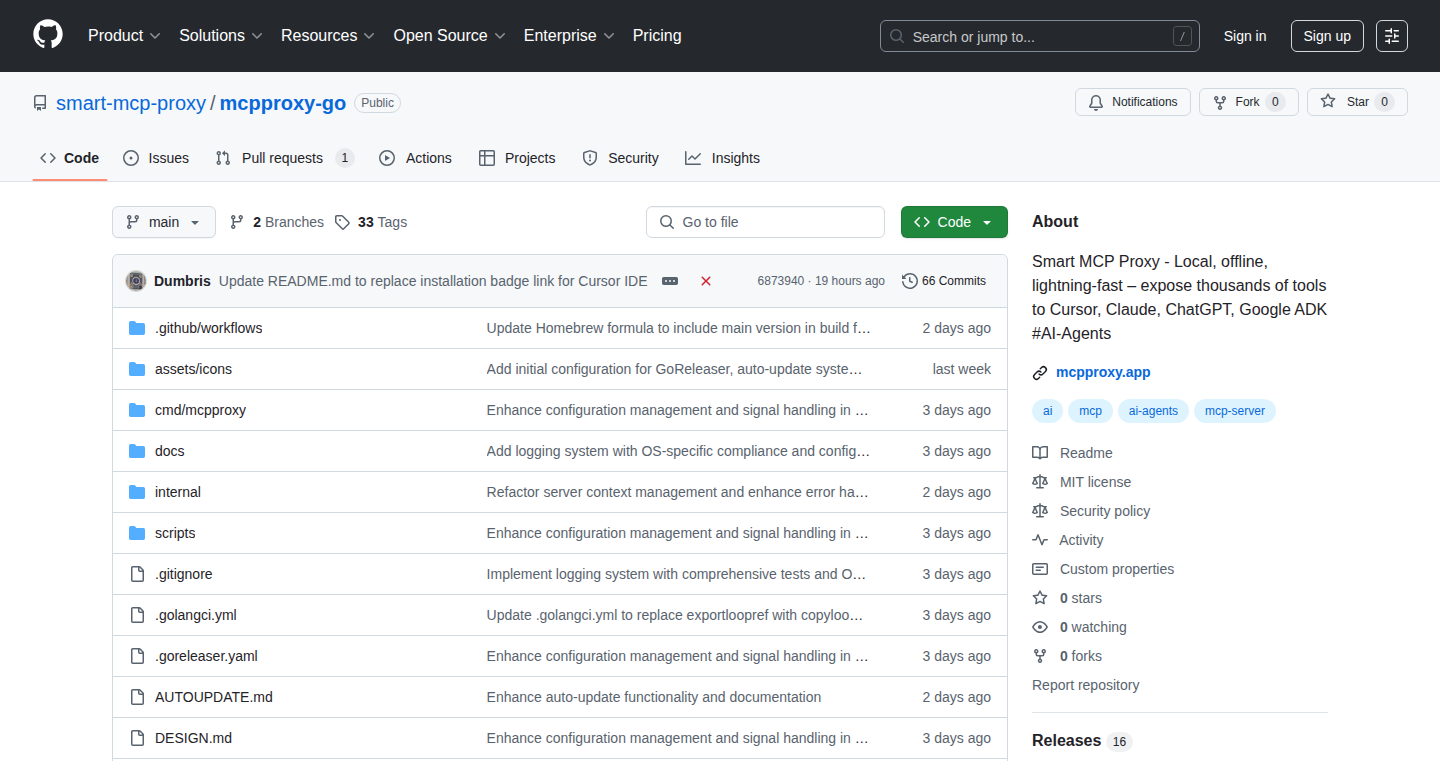
Author
algis-hn
Description
MCPProxy is an open-source application designed to supercharge AI agents like Cursor and Claude Desktop. It overcomes limitations on the number of tools and functions AI agents can use, allowing them to access hundreds of tools instead of being restricted to a few. This is achieved through a federated architecture, where multiple servers can work together, effectively scaling the AI agent's capabilities. Furthermore, it optimizes token usage and reduces latency by loading tools only when needed. MCPProxy also incorporates security features, such as quarantining new servers to prevent malicious attacks. So, it's like giving your AI agent a massive tool chest, making it faster, more efficient, and safer to use.
Popularity
Points 1
Comments 0
What is this product?
MCPProxy is a proxy server that acts as an intermediary between your AI agent and various tools or functions. Imagine it like a smart assistant that helps the AI agent access and manage its toolbox. The core innovation lies in its federated approach, enabling it to connect to multiple servers. This allows the AI agent to bypass limitations on the number of tools it can access. Instead of loading all tools upfront, MCPProxy loads them on demand, saving computational resources and reducing response times. It also includes security features, automatically quarantining new servers to protect against potential threats. This is great because you can use more complex tools and the agent's performance increases, which makes the agent much better at what it does.
How to use it?
Developers can easily integrate MCPProxy into their workflow. The app runs on your desktop and provides a native tray UI. To get started, you can install it using a package manager (like Homebrew on macOS) and then run the proxy server. You then configure your AI agent to communicate through MCPProxy. It’s designed for developers who want to build more powerful and scalable AI-powered applications. It is useful in scenarios where AI agents need to interact with a large number of tools and services, for example, for automating complex workflows or integrating with numerous APIs. So, it simplifies the development process and improves the performance and security of your AI agents.
Product Core Function
· Federated Architecture: Allows the AI agent to connect to multiple MCP servers, effectively scaling the number of tools and functions it can access. This is beneficial for building more complex and capable AI applications.
· On-Demand Tool Loading: Only loads tools as they are needed, optimizing token usage and reducing latency. This translates to faster responses and lower operational costs, increasing the efficiency of your AI agents.
· Security Quarantine: Automatically quarantines new servers to block potential Tool-Poisoning Attacks. This ensures a safer and more reliable environment for AI agent interactions and reduces the risks of malicious attacks on your agent.
· Cross-Platform Desktop App: Provides a user-friendly native tray UI, making it easy to manage and monitor the proxy server. This is really useful, as it helps to manage and monitor AI agent connections on various operating systems.
Product Usage Case
· Large-Scale Automation: Imagine a system where an AI agent manages a complex workflow involving dozens of different APIs. MCPProxy enables this by allowing the agent to access all necessary tools without hitting any limits. This improves automation capabilities.
· Custom Tool Integration: Developers can integrate their custom tools with the AI agent using MCPProxy, expanding the agent's functionality. For example, creating tools to interact with databases, external services, or specific hardware.
· Security-Focused AI Development: The built-in quarantine feature allows developers to test and integrate external tools safely, reducing the risk of their AI agent being compromised by a malicious actor or a poorly designed tool.
88
ResumeCraft: Intelligent Resume Generator
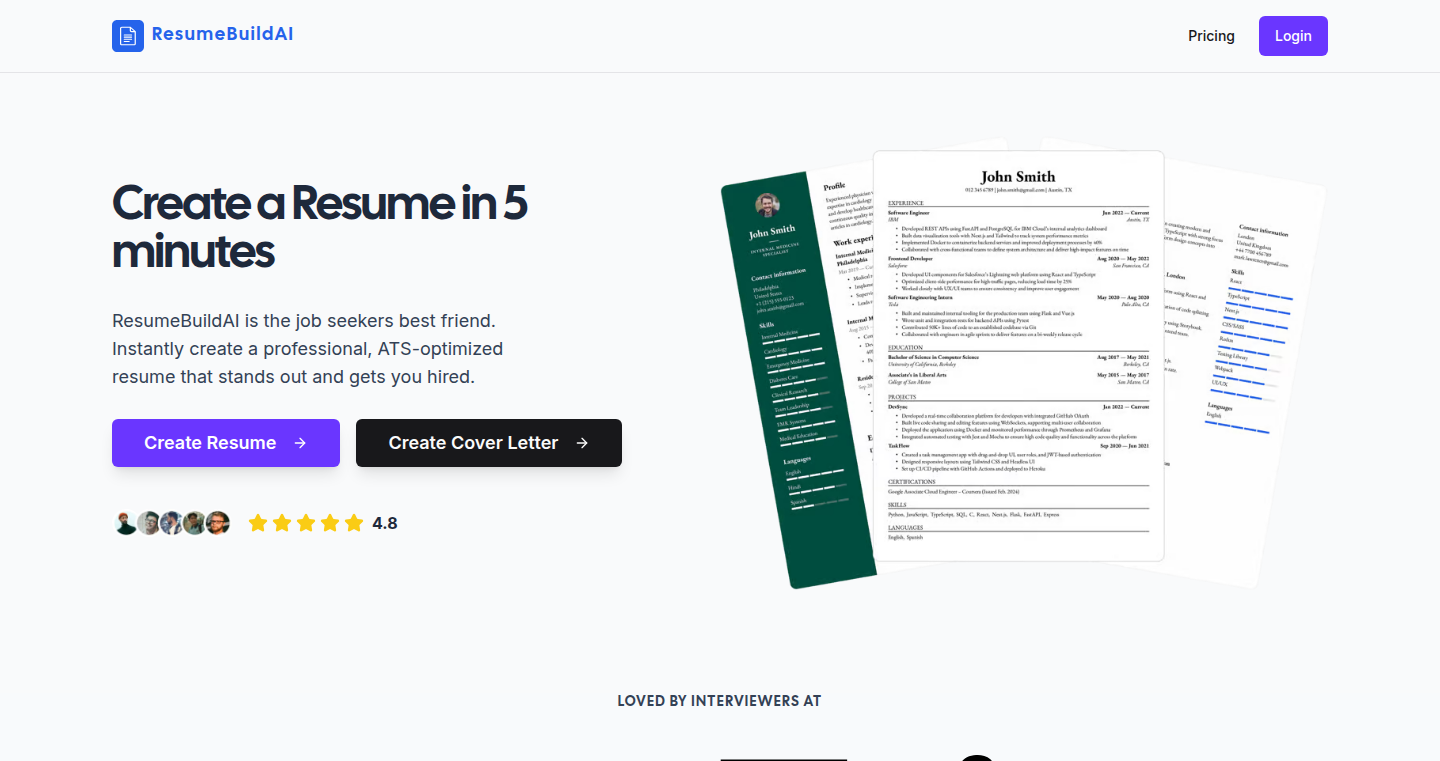
Author
Amza
Description
ResumeCraft is a resume generator that goes beyond simple formatting. It leverages AI to tailor your resume to specific job descriptions, providing a scoring system to gauge its effectiveness and offering suggestions for improvement. It addresses the common problem of creating impactful resumes by automating the optimization process.
Popularity
Points 1
Comments 0
What is this product?
ResumeCraft is built on the principle of using AI to understand and refine your resume. It works by analyzing your provided content (work experience, skills, etc.) and comparing it against target job descriptions. The AI then suggests changes to highlight the most relevant skills and experiences, ensuring your resume is a better fit for the job. It provides a score to help you quantify your resume's effectiveness and guide you through the process of creating a strong resume. So this means, instead of manually tailoring your resume, you can let the AI do the heavy lifting, helping you get more interviews.
How to use it?
Developers can use ResumeCraft as a foundation to understand and integrate natural language processing (NLP) and AI-driven document analysis. You can use it as a blueprint for building similar tools or integrating its functionality into existing platforms like career websites or applicant tracking systems. The core functionality can be accessed via APIs to automatically improve resume quality. So this means, you can leverage its functionality to build your own tools or integrate with existing applications to improve user experience and efficiency.
Product Core Function
· Resume Tailoring: This feature automatically adapts your resume content to align with specific job descriptions. It analyzes both your resume and the job description, identifies key skills, and suggests changes to highlight relevant experience. This saves you time and increases your chances of being selected by recruiters. So this means, you can automatically optimize your resume for each job application, increasing your chances of success.
· Resume Scoring: ResumeCraft assigns a score to your resume based on its relevance to the job description. This gives you a clear understanding of how effective your resume is, allowing you to focus on areas that need improvement. So this means, you can see how well your resume matches each job and target areas for improvement.
· Content Suggestions: Based on the analysis, ResumeCraft provides suggestions for improving your resume content, such as adding keywords, rephrasing sentences, or highlighting specific accomplishments. This helps you create a more compelling and effective resume. So this means, the AI can give you direct feedback on how to make your resume better.
· Keyword Extraction: The tool identifies the most important keywords from both your resume and the job description. This helps you understand what skills and experiences are most valued and ensures your resume is optimized for applicant tracking systems (ATS). So this means, you can be confident that your resume is being seen by the right people.
Product Usage Case
· Integrated into a job search website: A developer could integrate the resume scoring and tailoring features into a job search website. This allows users to create and optimize their resumes directly on the site, increasing their chances of landing a job. So this means, users would have a much easier time improving their resumes and finding a good job.
· Used in a career coaching platform: A career coach could use ResumeCraft's suggestions and scoring features to provide personalized feedback to their clients, improving the quality of resumes and helping them prepare for job interviews. So this means, career coaches can automate parts of the process and provide better services to their clients.
· Automated ATS compliance: The keyword extraction and tailoring features can be utilized to automatically optimize resumes for Applicant Tracking Systems (ATS). This increases the chances of a resume getting past the initial screening process. So this means, your resume has a better chance of making it to the hiring manager.
89
ΣPI Update: Gated Backpropagation for Vision Transformer Model Zoo
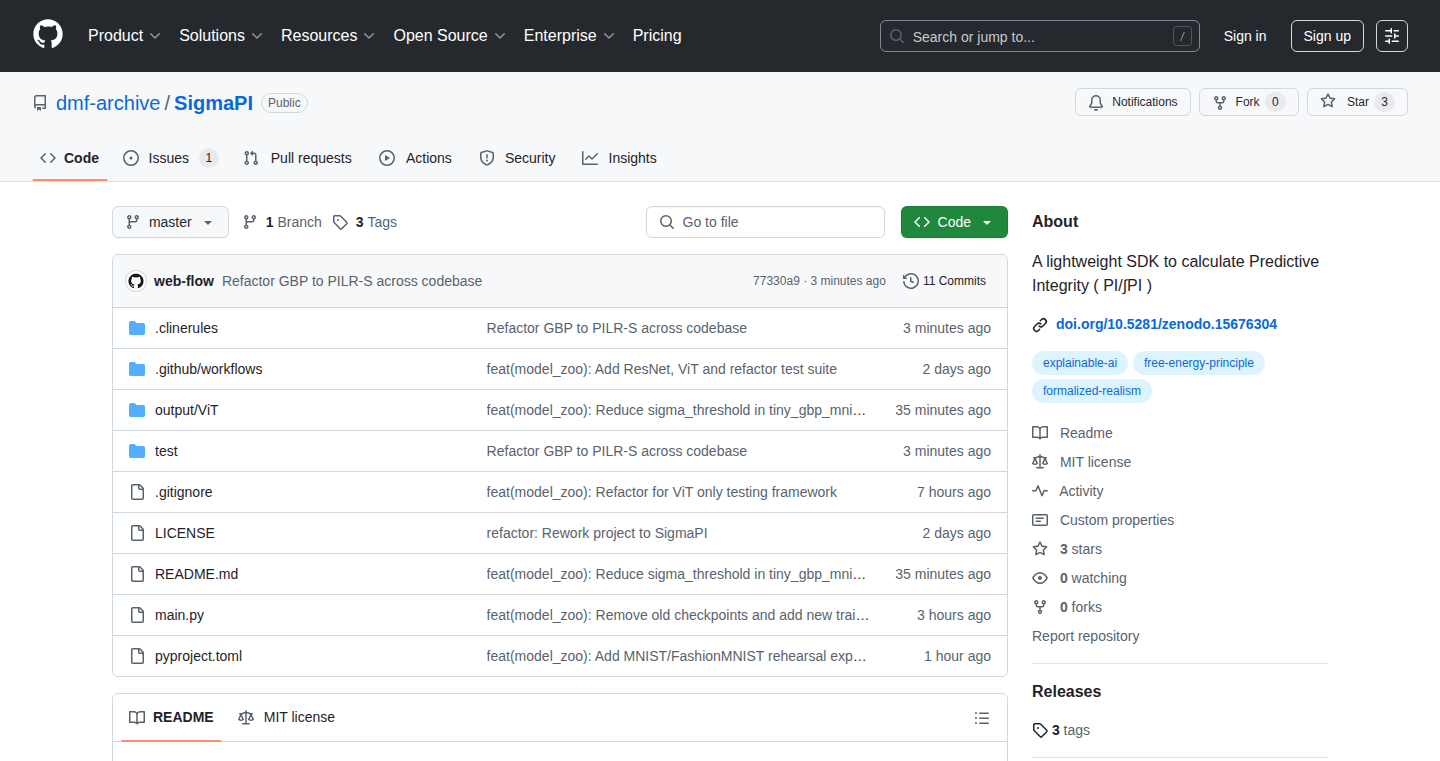
Author
NetRunnerSu
Description
This project updates ΣPI, a model zoo focused on Vision Transformers (ViT), incorporating a novel technique called Gated Backpropagation. This innovation aims to improve the efficiency and performance of training these complex models by intelligently controlling the flow of information during the backpropagation process. It tackles the challenge of optimizing large models, potentially reducing training time and resource consumption. So, what does this mean for you? Faster and more efficient AI model training, leading to quicker development cycles and potentially lower infrastructure costs.
Popularity
Points 1
Comments 0
What is this product?
ΣPI is a collection of pre-trained Vision Transformer models. This update introduces Gated Backpropagation, a clever way to manage how information flows during the model training process. Think of it as a smart gatekeeper that only allows important information to flow back through the model during training, preventing irrelevant data from slowing things down. This innovation improves training efficiency and can lead to better performing models. So, what's the technical magic? It modifies the standard backpropagation algorithm to dynamically control the flow of gradients, which helps models learn faster and more effectively.
How to use it?
Developers can leverage ΣPI as a starting point for their computer vision projects. They can use the pre-trained ViT models directly for tasks like image classification or object detection, or they can fine-tune them on their own datasets. The integration is similar to using other pre-trained models in deep learning frameworks like PyTorch or TensorFlow. Developers who are particularly interested in efficiency improvements can experiment with Gated Backpropagation configurations. So, how can you get started? Download the models, integrate them into your code, and experiment with different configurations to find the best performance for your needs.
Product Core Function
· Provides pre-trained Vision Transformer models: Enables developers to quickly deploy and experiment with state-of-the-art computer vision models without needing to train them from scratch. This saves time and resources.
· Implements Gated Backpropagation: Improves the efficiency of training ViT models. This helps to reduce training time and resource consumption, making it easier to work with large and complex models.
· Offers a model zoo: Provides a central repository for various ViT models, which makes it easier to find and use the right models for different computer vision tasks. This centralizes resources and promotes code reusability.
· Supports fine-tuning: Allows developers to adapt the pre-trained models to their own specific datasets and applications. This increases the flexibility and applicability of the models in diverse situations. So, this helps you customize the model for your needs.
Product Usage Case
· Image Classification: A developer could use a pre-trained ViT model from ΣPI to classify images. Using Gated Backpropagation during fine-tuning could significantly reduce the time and resources required to achieve high accuracy, especially for large and complex image datasets. So, you can build your own image recognition system faster.
· Object Detection: Engineers working on autonomous vehicles could use ΣPI to quickly create models to detect objects in their images. Applying Gated Backpropagation in these scenarios could speed up the process, allowing developers to iterate faster and improve object detection accuracy with less training effort. So, it helps you build self-driving car systems more efficiently.
· Medical Image Analysis: Researchers analyzing medical images could use the models in ΣPI for tasks such as detecting tumors. Using Gated Backpropagation to train the models could shorten the time needed to train the system, allowing faster development. So, faster and more accurate medical diagnosis can be provided.
90
GiveMeDocs: AI-Powered Codebase Documentation Generator
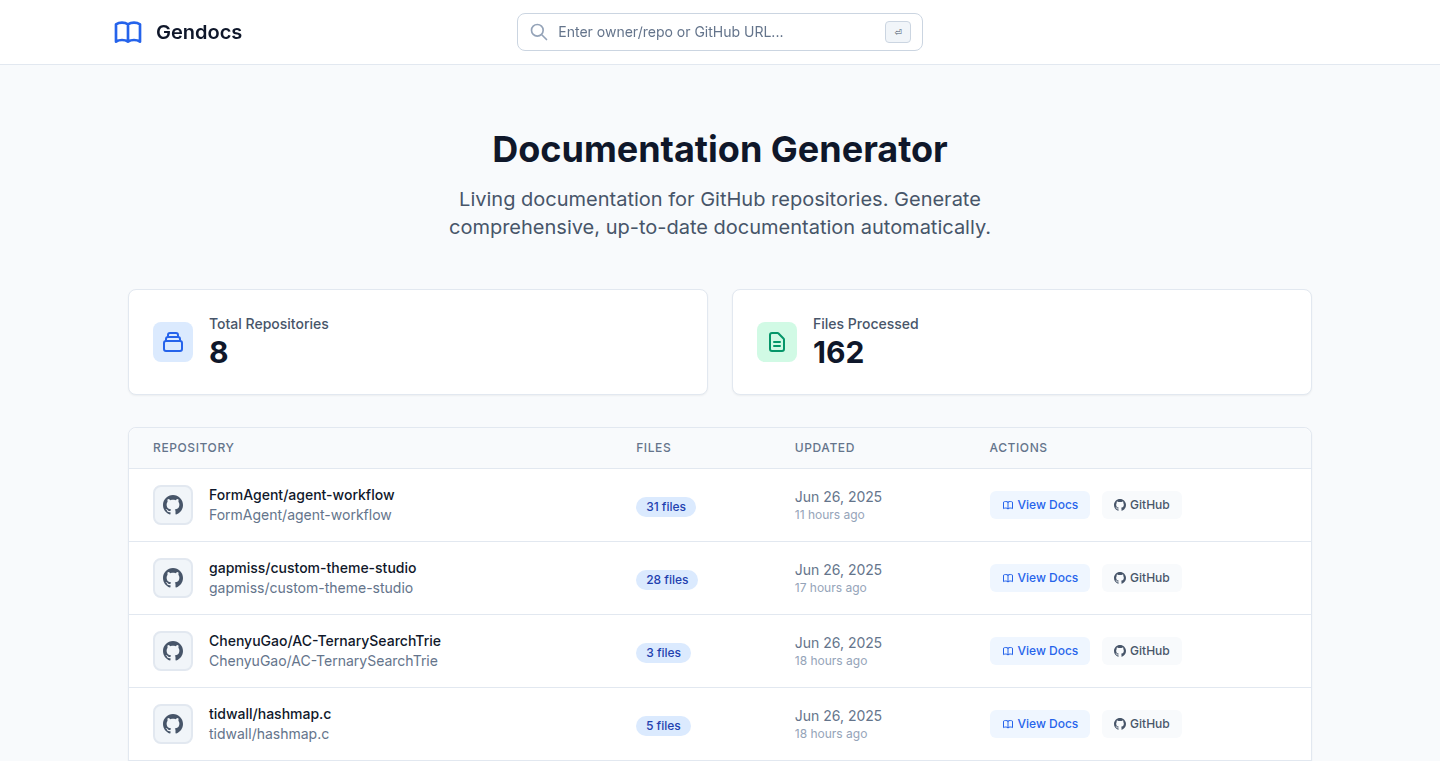
Author
lschneider
Description
GiveMeDocs is a tool that automatically generates documentation for any public GitHub repository. It tackles the common problem of missing or outdated documentation for software libraries and tools. The core innovation lies in its use of Retrieval-Augmented Generation (RAG) to create a searchable chat interface for the entire codebase. This allows developers to ask questions about the code and receive answers based on its content, effectively giving them an AI assistant for understanding and using the code. So, instead of spending hours deciphering code, you can get instant answers.
Popularity
Points 1
Comments 0
What is this product?
GiveMeDocs works by analyzing the code in a GitHub repository. It then creates documentation by extracting information from the code itself. The tool doesn't just create static documentation; it also employs RAG. This means the tool combines information retrieval (finding relevant code snippets) and text generation (creating human-readable answers). This allows users to interact with a chat interface, where they can ask questions in plain English about the code and receive answers based on the code's content. This leverages techniques like code parsing, text summarization, and information retrieval to give developers a fast way to understand a codebase. This gives developers a powerful way to quickly learn how to use the software. So this means you can save time and get answers quickly.
How to use it?
To use GiveMeDocs, simply visit the website and enter the GitHub repository URL. Alternatively, you can replace 'github.com' in any GitHub page URL with 'givemedocs.com'. For example, to document the repository at github.com/owner/repo, you would visit givemedocs.com/owner/repo. After the tool processes the code, you can then use the chat interface to ask questions about the codebase. You can integrate it into your workflow by using it as a first step in understanding new libraries or tools. For example, developers can query the tool for answers about how a specific function works, what the intended use cases are, or how the code interacts with other parts of the library. So you can use this in many ways to enhance your developer life.
Product Core Function
· Automated Documentation Generation: GiveMeDocs automatically creates documentation from any GitHub repository, saving developers time and effort by eliminating the need to manually write documentation. This is useful because it makes it easier for other developers to adopt and use the library.
· RAG-powered Chat Interface: The tool provides a chat interface that allows users to ask questions about the codebase and receive answers based on its content. This is a significant advancement that makes it easier to understand the code base and learn how to use the library effectively. You can talk to the code, effectively becoming an AI assistant.
· Code Summarization: The tool summarizes code to allow users to quickly understand what a piece of code does, helping developers save time understanding the code structure and functions.
· Repository Analysis: GiveMeDocs analyzes the entire repository, making it easy for developers to find dependencies or functions.
Product Usage Case
· Understanding Open Source Libraries: A developer finds an open-source library on GitHub, but the documentation is sparse. Using GiveMeDocs, they can quickly generate documentation and then use the chat interface to ask specific questions about how to use the library's features, saving time and frustration. So, you can use this instead of digging through code.
· Exploring Codebases: A developer is assigned to a new project with a large and complex codebase. Using GiveMeDocs, they can generate documentation and then interact with the AI-powered chat to quickly learn about the project's architecture, key components, and functionality. So, this is great for onboarding.
· Troubleshooting and Debugging: A developer is facing a bug or issue in a project and needs to understand a specific function. GiveMeDocs can provide documentation and, through the chat interface, allow the developer to ask targeted questions about the function, facilitating faster debugging and resolution. So you can fix the bug much quicker.
· Adoption of new technologies: You are exploring a new technology, like a specific machine learning library, and want to understand its functionality quickly. Using GiveMeDocs you can rapidly learn about the tool. So, you can speed up the process of adopting a new technology.
91
ShipOrPay: A Financial Incentive System for Project Completion
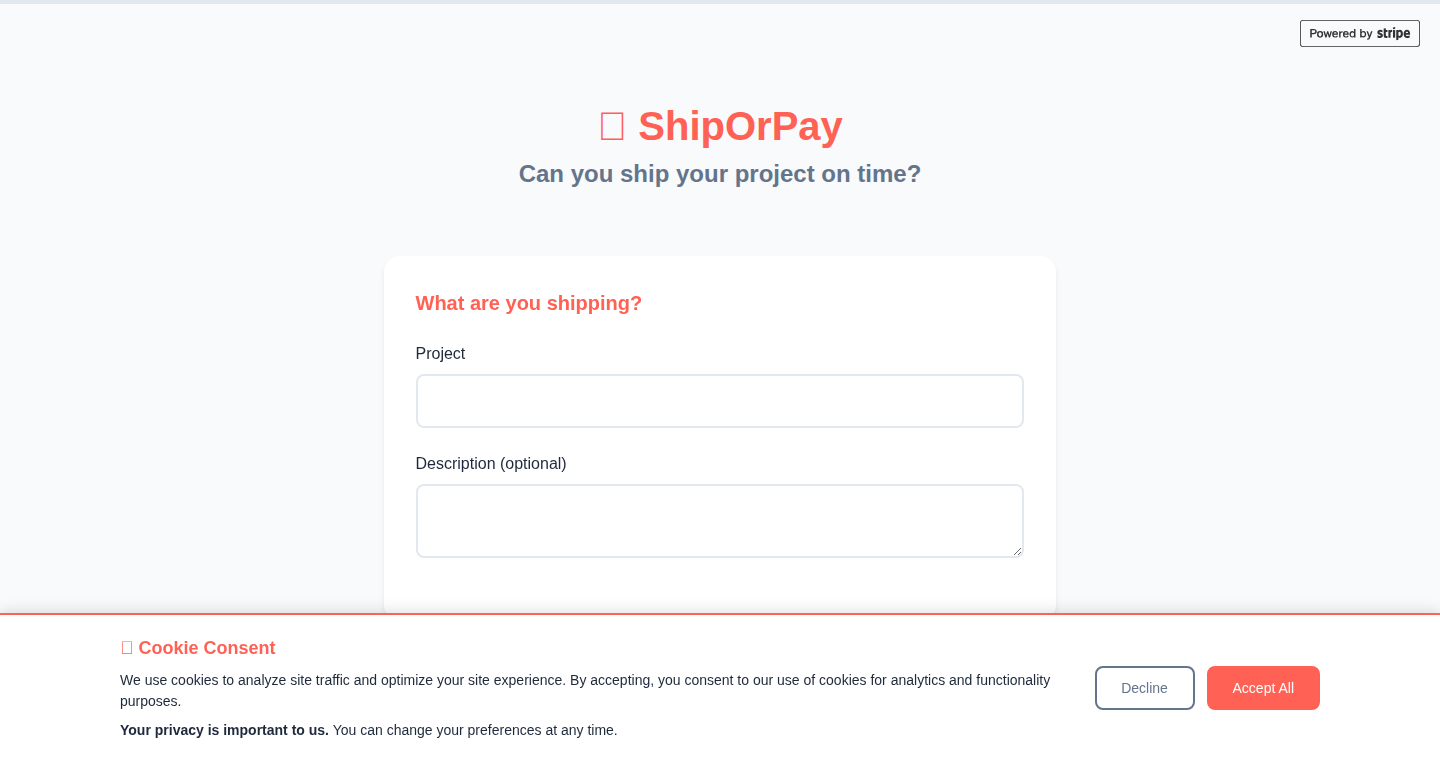
Author
bjorndunkel
Description
ShipOrPay is a web application designed to combat procrastination by introducing a financial incentive to complete projects on time. It leverages a simple yet effective mechanism: users stake money, set a deadline, and involve an accountability partner. If the project is delivered on time, the user gets the money back. If not, a portion of the money is forfeited, with a part potentially going to the accountability partner. This innovative approach combines financial motivation with external accountability to help users overcome inertia and ship their projects. The core technology behind this lies in securely holding the funds using a payment gateway like Stripe, providing a trustable escrow system, and providing automated notifications and payout systems.
Popularity
Points 1
Comments 0
What is this product?
ShipOrPay is a platform that uses financial incentives to motivate users to finish their side projects or any projects with deadlines. The core idea is to put your money where your mouth is. You commit a certain amount of money, set a deadline, and involve a friend or mentor as an accountability partner. The money is held securely. If you finish your project on time and get approved by your partner, you get your money back. If you miss the deadline, you lose some of your money, which can go to your partner as an additional incentive. This is powered by a secure payment gateway that handles the escrow and payouts. So, this uses technology to solve the age-old problem of procrastination.
How to use it?
Developers can use ShipOrPay by first defining their project and setting a realistic deadline. Then, they commit funds using a secure payment system like Stripe. Next, they invite an accountability partner (e.g., a colleague, friend, or mentor) to review their progress and approve the final deliverable. Upon project completion, and partner approval, the funds are returned. In case of failure, the committed funds are distributed according to the platform rules. This is useful for any project with a deliverable, like finishing a coding project, writing a blog, or even completing a personal goal. Integration happens through a web interface. So you don't have to write any code. Just set it up and focus on your goal.
Product Core Function
· Escrow System with Stripe: The platform integrates with a payment gateway like Stripe to securely hold funds. This is the core technology to ensure the financial incentive is credible. The escrow system safely stores the user's funds until the project is completed or the deadline is missed. This provides a trustable environment that the money is secure.
· Deadline Management: Users set deadlines for their projects. The system tracks these deadlines and automatically manages the financial implications based on whether the project is completed on time. The system provides users with a clear deadline. This helps manage project expectations and create a sense of urgency. It also provides a structured approach to project management.
· Accountability Partner System: Users can involve an accountability partner, such as a friend or mentor, who receives notifications and confirms the project's completion. If the project is not completed by the deadline the accountability partner will also receive funds. The accountability partner helps create external pressure and provides an additional reason for the user to finish the project.
· Automated Notifications: The system sends automated notifications to users and their accountability partners to remind them of deadlines, progress, and payouts. This feature keeps all parties informed about the project's status and upcoming deadlines. The goal is to keep all parties informed and accountable.
· Automated Payouts (Future): ShipOrPay is working on implementing Stripe Connect for fully automated payouts. Once the platform uses automated payouts the users will be immediately paid if their project is finished by the deadline. This eliminates manual processes and ensures a smooth user experience.
Product Usage Case
· Finishing a Side Project: A developer has a great idea for a mobile app but struggles to find the time to finish it. Using ShipOrPay, they commit some money and set a deadline. The financial commitment and the involvement of a friend as an accountability partner provide the motivation needed to complete the app. This addresses the common issue of developers not finishing their side projects.
· Writing a Technical Blog Post: A developer wants to write a technical blog post but keeps postponing it. By using ShipOrPay, they can set a deadline and a financial incentive. The pressure to avoid losing money motivates them to write and publish the blog post. This leverages the platform to help writers meet their publishing goals.
· Learning a New Technology: A developer wants to learn a new programming language or framework. By committing funds and setting a deadline, they can use ShipOrPay to create a structured learning plan. The financial incentive pushes them to dedicate time and effort to learning. This use case helps developers to maintain their motivation to learn new skills.
92
Intent: A TypeScript Reference Stack for Event-Sourced Backends
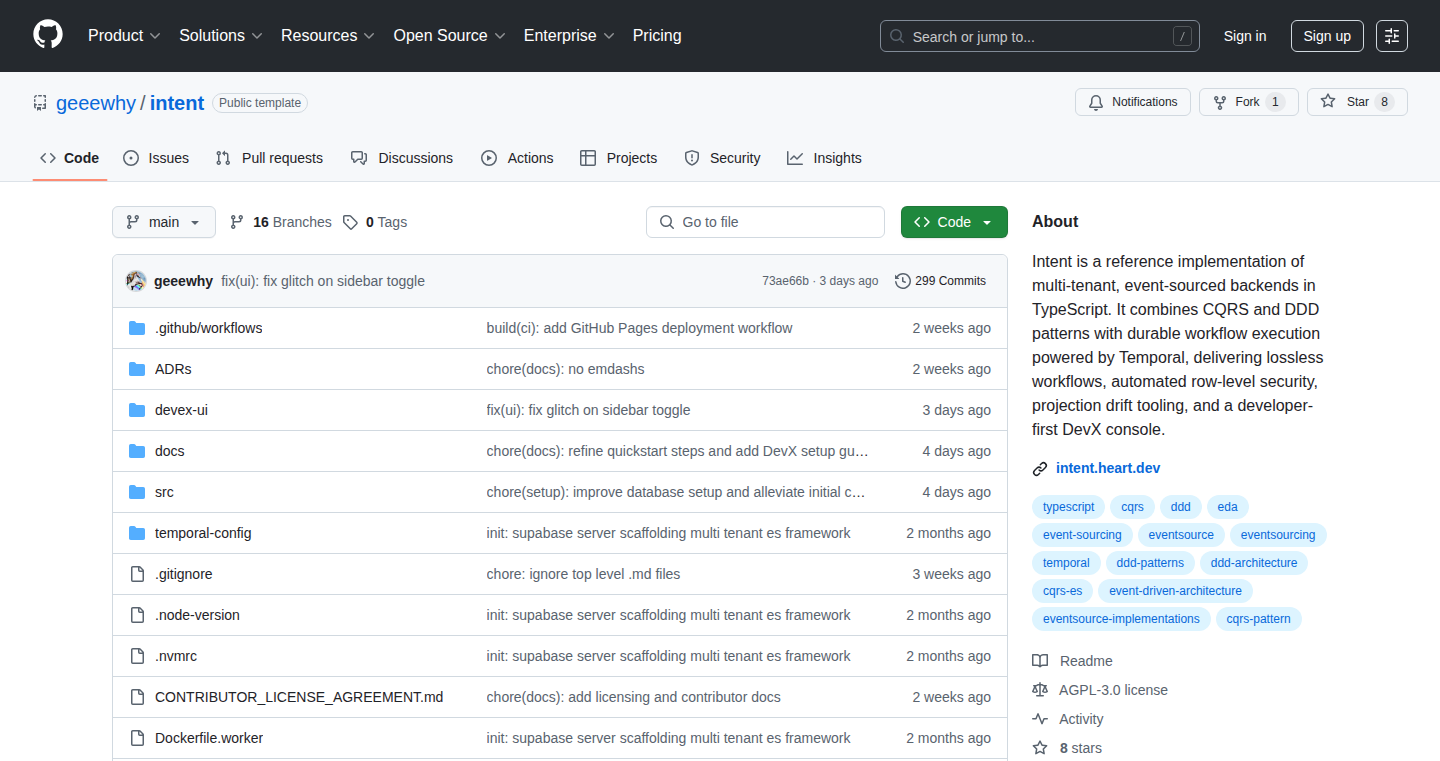
Author
geeewhy
Description
Intent is a pre-built, open-source framework that helps developers build robust and secure backends using a specific architectural style called Event Sourcing. It uses TypeScript for writing code, PostgreSQL for data storage, and Temporal for managing complex processes (like workflows). The core idea is to record everything that happens as a series of 'events', allowing you to understand the complete history of your data. This approach is excellent for systems where auditability and determinism (predictable behavior) are critical, such as in AI, financial technology, or human resources systems. So, it helps you build systems that are easy to debug, understand, and adapt over time.
Popularity
Points 1
Comments 0
What is this product?
Intent is essentially a template or starting point for building complex backends. It follows the CQRS (Command Query Responsibility Segregation) pattern, which separates how you change data (commands) from how you read it (queries). It uses Temporal to handle long-running processes and workflows in a reliable way, ensuring that even if something goes wrong, the system can recover. It stores events in a PostgreSQL database, taking advantage of its row-level security features to protect sensitive data. The key innovation is offering a 'batteries-included' approach, giving developers a quick way to get started with a sophisticated architecture without having to build everything from scratch. So, it accelerates development by providing a solid foundation.
How to use it?
Developers can use Intent to quickly scaffold new backend applications or to learn how to build them using event sourcing principles. They clone the repository and run some setup commands to get a local instance running in minutes. The system provides a user interface (DevX UI) to issue commands, inspect events, and trace the flow of data. This means developers can easily see what's happening in their system. It's integrated with CI/CD pipelines through CLI tools for automated checks and deployments. So, it gives developers a head start and a great developer experience.
Product Core Function
· CQRS (Command Query Responsibility Segregation): This separates the way you update data from the way you read it. It makes the system more flexible and easier to scale. So, you can build systems that handle many users.
· Event Sourcing: Instead of just storing the current state of data, the system records every change as an event. This lets you go back in time and see the complete history of your data. So, you can easily understand how your data evolved.
· Durable Workflows with Temporal: Temporal handles complex, long-running tasks and workflows in a fault-tolerant manner. This ensures that operations complete correctly, even if there are unexpected issues. So, it helps you manage complex processes without losing data.
· PostgreSQL Event Store with Row-Level Security: PostgreSQL stores the events, with added security features to protect sensitive data. So, it provides a secure and reliable data storage solution.
· DevX UI (Developer Experience User Interface): A user-friendly interface to issue commands, inspect events, and trace data flow. So, it allows developers to understand their system easily and debug problems quickly.
· CLI Tooling for Projection-Drift, RLS Lint, and CI Gating: Command-line tools that automate processes like validating your data and ensuring your code follows security rules. So, it automates repetitive tasks and improves code quality.
Product Usage Case
· AI Orchestration: Build systems that track the state of complex AI processes. Event sourcing allows for detailed audits and easy debugging of AI workflows. For example, if an AI model makes a decision, you can trace the exact steps and data that led to that decision. So, you can understand and improve your AI systems.
· Fintech Applications: Track financial transactions with complete audit trails. Event sourcing ensures every transaction is recorded and cannot be altered. So, you can build reliable and compliant financial systems.
· HRIS (Human Resources Information Systems): Manage employee data and workflows. You can track changes in employee information, making it easy to meet compliance requirements. So, you can ensure data integrity in employee records.
· Supply Chain Management: Track the lifecycle of products from manufacturing to delivery. Event Sourcing allows for full traceability, helping to improve efficiency and resolve issues. So, you can track your products and improve efficiency.
93
MCP: Model-Controlled Python CLI Server
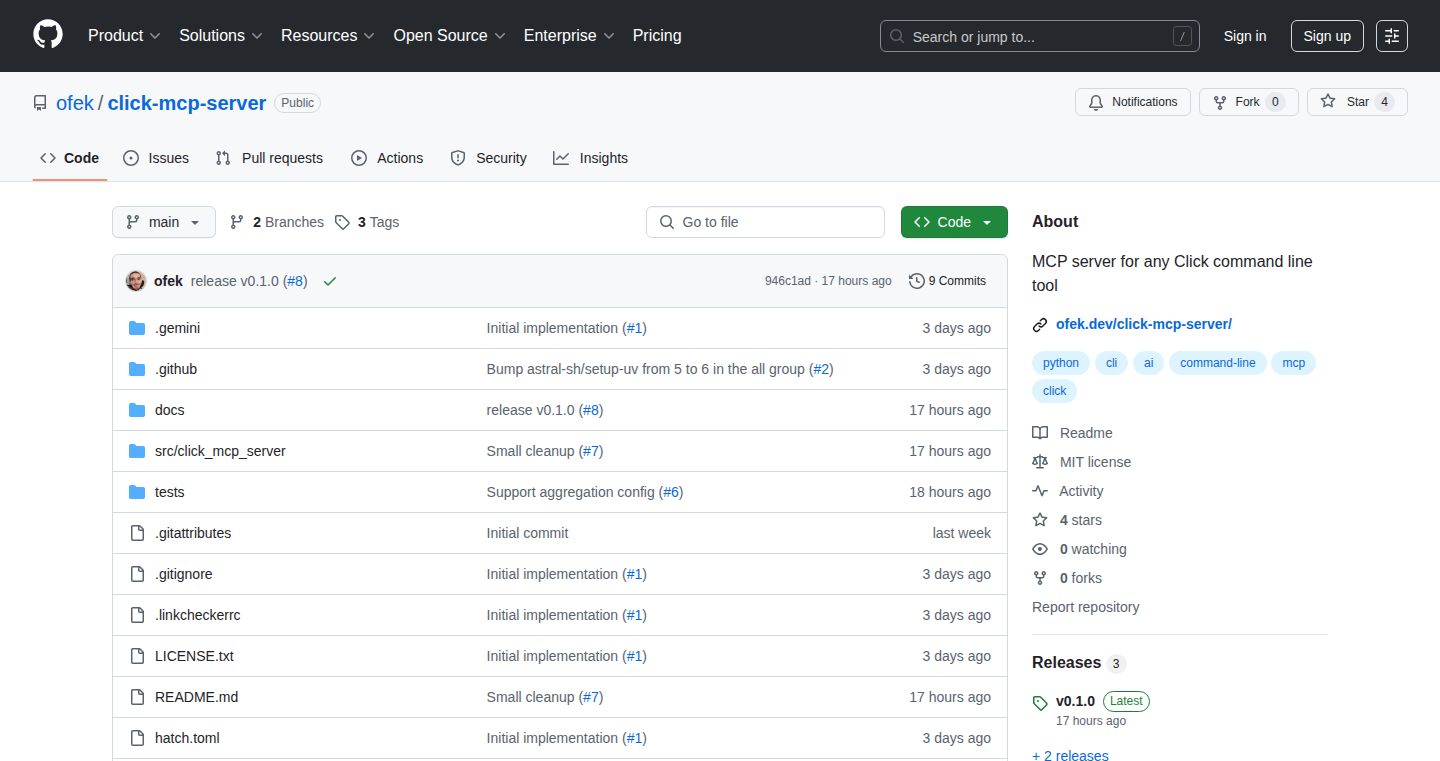
Author
ofek
Description
This project is a server that allows models (like AI models) to control any Python command-line interface (CLI) application. It tackles the problem of automating and interacting with CLI tools using the power of AI, enabling users to leverage AI for complex tasks that traditionally require manual operation or custom scripting.
Popularity
Points 1
Comments 0
What is this product?
MCP is a server that acts as a bridge between AI models and Python CLI applications. It translates instructions from an AI model into commands for CLI tools. The key innovation is its generic design: It works with *any* CLI application, not just specific ones. It uses a model-driven approach to understand and execute commands, allowing for complex workflows to be automated and controlled by AI. This means you don't need to write special code for each tool; instead, the AI model figures out how to use them.
How to use it?
Developers can use MCP by running the server and connecting their AI models to it. They can then instruct the AI model to execute CLI commands. For example, you can tell an AI to run 'git commit -m "fix: bug"' or 'pip install requests'. You'd interact with MCP through API calls or other communication methods. This simplifies automating tasks, scripting workflows, and building intelligent systems that interact with existing command-line tools. So, you can integrate it into your existing projects to automate the mundane parts and give you time to be more creative.
Product Core Function
· Generic CLI Control: MCP allows control over *any* Python CLI, which means it provides a unified interface for working with a vast ecosystem of command-line tools. This saves significant development time as you don't need to write individual wrappers for each tool you want to use. For example, if you’re doing data science, you can let AI manage data processing tools.
· Model-Driven Command Execution: The server uses an AI model to understand the intent of a command and execute it accordingly. This makes it easy to add automation and intelligence to CLI operations. You could have AI perform complex tasks that involve multiple CLI steps.
· API-based Interaction: MCP exposes an API for interacting with the server. This facilitates integration with other systems, AI models, and programming languages. This allows you to build AI-powered automation tools without needing to understand the internal workings of those CLI tools. So, it helps automate your development workflow.
· Workflow Automation: By stringing multiple CLI calls together, you can automate intricate workflows that may be complex to create with traditional scripting methods. This helps you automate tedious tasks and increase your productivity. Imagine an AI that deploys your software automatically.
Product Usage Case
· Automated Software Deployment: Developers can use an AI model through MCP to automate the entire deployment process. The AI could handle tasks such as building the software, running tests, packaging the application, and deploying it to the server. So, you can reduce manual effort in DevOps.
· Data Pipeline Automation: Data scientists can use MCP to create automated data pipelines. The AI model can orchestrate the steps involved in data extraction, transformation, and loading (ETL) using various CLI tools. This simplifies the data processing workflows.
· Automated System Administration: System administrators can employ MCP to automate routine tasks like system monitoring, user management, and log analysis. So, you can streamline tasks like setting up new user accounts or diagnosing server issues.
· Intelligent Scripting: Develop scripts that understand natural language instructions by integrating an AI model with MCP. This allows for easier control and maintenance of complex scripts that automate different parts of your job.
94
Human-Powered Infinite Monkey: Hamlet Edition
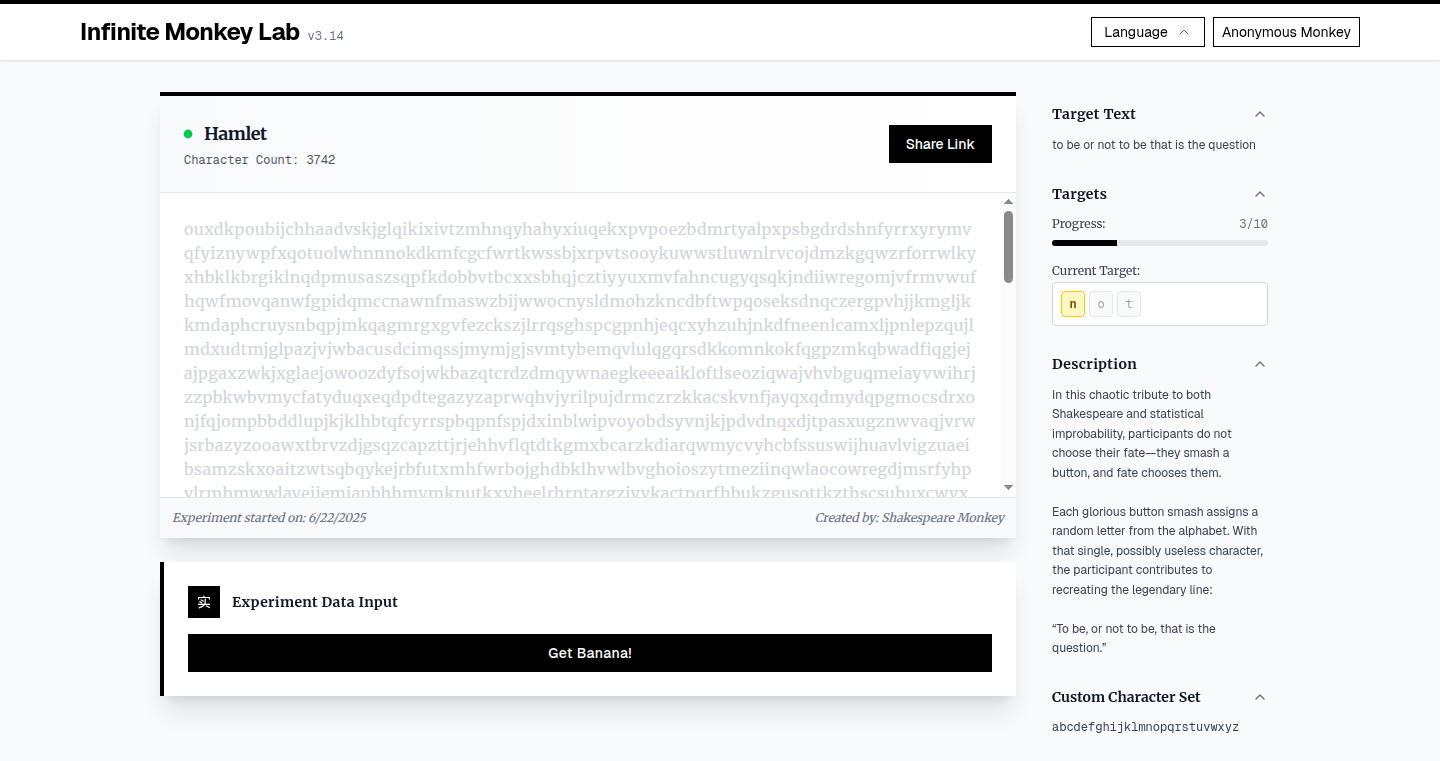
Author
zhexin
Description
This project is a fun, collaborative experiment that leverages the concept of the infinite monkey theorem (if enough monkeys randomly type, they will eventually write Shakespeare). Users click a "BANANA" button, triggering a server to return a random character. Everyone's clicks contribute to a shared progress bar, collaboratively spelling out the famous Hamlet quote: "to be or not to be that is the question". The project uses Server-Sent Events to provide ultra-light real-time updates, testing its performance on Cloudflare's edge network. It also includes a collaborative article mode, letting users jointly write a story.
Popularity
Points 1
Comments 0
What is this product?
It's a playful demonstration of how collective action can lead to a meaningful outcome. Technically, it uses a server to generate random characters triggered by user interactions (clicking the banana). Server-Sent Events (SSE) are employed to efficiently push real-time updates to all connected users, so everyone sees the progress bar and the evolving sentence/story update instantly. This highlights the capability of real-time communication without the overhead of more complex technologies like WebSockets. So what does this mean for me? You can experience how technologies like SSE, designed for real-time updates, can be used for efficient communication in your own projects, and the value of collaborative writing and group dynamics.
How to use it?
As a user, you simply click the "BANANA" button to contribute to the sentence. Developers can learn from the project by studying its use of Server-Sent Events. You can integrate similar SSE technology into your own projects for real-time features like live chat, status updates, or collaborative document editing. You can see how to implement efficient real-time updates to improve user experience and keep users engaged. Also, the code provides a blueprint for a collaborative writing tool, demonstrating how to manage user input and create a shared experience. Think of it as a model for building collaborative tools. So what does this mean for me? You can use the lessons from this project to incorporate real-time features in your projects.
Product Core Function
· Random Character Generation: Each click generates a random character, showcasing the server's role in orchestrating random events. The value is in demonstrating a basic backend operation, showing how to respond to user input and generate data.
· Real-time Progress Bar: The collaborative progress bar reflects the cumulative effort of all users, providing immediate visual feedback. This highlights the power of SSE for real-time updates, and demonstrating how to use SSE to deliver real-time data to multiple clients.
· Server-Sent Events (SSE): Used for efficient real-time updates without the overhead of WebSockets. Value: Demonstrates an easy-to-implement alternative for real-time communication, improving user experience without the complexity of other frameworks.
· Collaborative Article Mode: Users can append text to a shared document, showcasing a collaborative writing experience. This illustrates how to design a collaborative editing tool and manage multiple user inputs.
Product Usage Case
· Live Chat Applications: The SSE implementation can be a model for developing live chat features, allowing for instant message updates between users. Think of sending real-time messages quickly and easily. Using SSE helps in building chat applications with lower resource usage, allowing the application to be scalable and responsive, and it makes the application less complex.
· Real-time Data Dashboards: SSE could be applied to dashboards displaying live data, where updates are pushed in real time without refreshing the page. This is applicable to real-time financial data dashboards, monitoring tools, or IoT device dashboards. Value: Presenting real-time information without the user having to reload the page, creating an interactive experience.
· Collaborative Document Editors: The collaborative article mode demonstrates how to build features for collaborative writing tools, where users can add or edit text in real time. This opens possibilities for real-time collaborative projects or document editing applications like Google Docs. Value: Enabling multiple users to work on documents simultaneously, updating changes quickly, and improving teamwork.
95
AudioscribeAI: Automatic Music Transcription Powered by AI
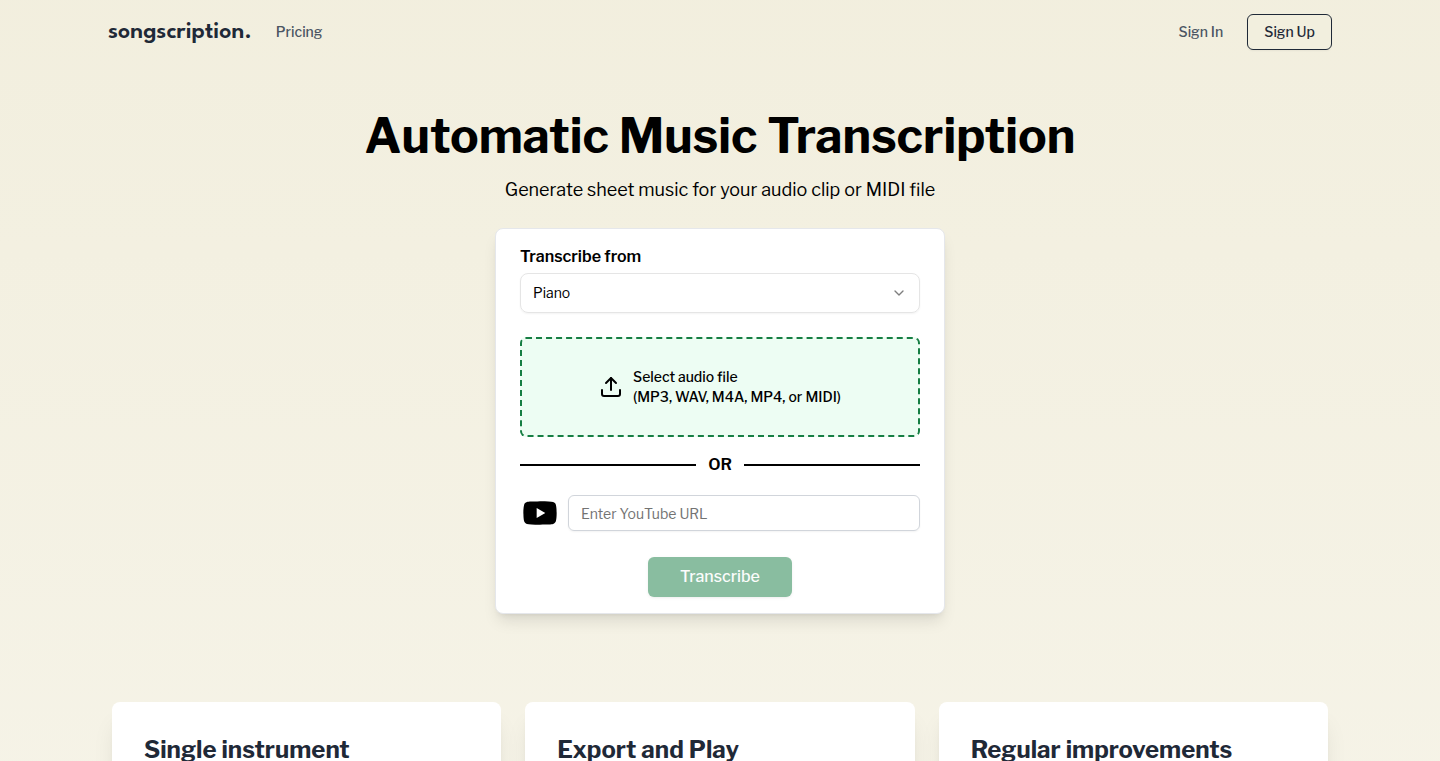
Author
Carlinsa
Description
AudioscribeAI utilizes proprietary AI models to automatically convert audio recordings into MIDI files and sheet music notation. This tackles the time-consuming and often error-prone process of manual music transcription, making it easier for musicians to learn, share, and adapt songs. The core innovation lies in the AI's ability to accurately identify musical notes, rhythms, and harmonies from complex audio, providing a significant advantage over traditional methods.
Popularity
Points 1
Comments 0
What is this product?
AudioscribeAI is an AI-powered tool that listens to music and automatically writes it down. It takes a recording (like a song you heard) and turns it into two useful formats: a MIDI file (a digital representation of the music, good for editing and playing on instruments) and sheet music notation (the traditional way of writing music, like you'd see in a music book). The magic is in the AI – it's trained to understand music, so it can listen to a recording and figure out the notes, rhythm, and everything else, saving musicians from having to do it manually, which is a tough and time-consuming process.
How to use it?
Developers can use AudioscribeAI by uploading audio files through a web interface or potentially integrating it via an API. They could use it to quickly analyze music, build music-related applications, or generate musical scores for educational purposes. For example, a developer could create a music learning app that automatically creates sheet music from uploaded audio, greatly simplifying the learning process for users. This would be particularly useful for musicians who want to learn songs from recordings but don't have the time or skills to transcribe them manually.
Product Core Function
· Audio-to-MIDI Conversion: Converts audio recordings into MIDI files. This is valuable because MIDI files are digital representations of music that can be easily edited, manipulated, and played on various instruments or software. So this allows developers and musicians to convert any audio into a format they can change and work with.
· Audio-to-Sheet Music Notation: Generates sheet music notation from audio recordings. This is important because it provides a visually readable format of the music, making it easier to learn and share songs. If you're a developer, this can give you a quick way to create music sheets, so you don't have to write every note yourself.
· AI-Powered Music Analysis: The AI algorithms analyze the audio to accurately identify notes, rhythms, and harmonies. This intelligent process is what makes accurate music transcription possible. This means faster transcription and lower error rates than manual transcription.
· User-Friendly Interface: Provides a user-friendly interface for uploading audio and accessing the generated MIDI and sheet music files. This makes the project useful for people with no technical background as well. Making the technology accessible to all levels is important.
Product Usage Case
· Music Education Applications: Develop an app where users can upload a song and instantly receive sheet music to learn from. This greatly simplifies the learning process, making it accessible to everyone. The application dramatically reduces the time it takes to convert the music from audio to score.
· Music Analysis Tools: Create a tool for analyzing music compositions, identifying musical patterns, and generating chord progressions. Musicologists, composers, and students can use it to gain deeper insights. This speeds up the whole process of music analysis, allowing for much more efficient work.
· Interactive Music Games: Build a game that uses the transcribed MIDI files for gameplay, allowing users to learn and play along with their favorite songs. Gamification can be applied. The core technology here can be used to make interactive music learning experiences a reality.
· Music Archive and Preservation: Help preserve musical heritage by converting old recordings into digital formats, making them accessible and editable for future generations. This makes it easier for developers to digitalize the music for archive purposes.
96
Test Viewer: Effortless CI Test Result Visualization
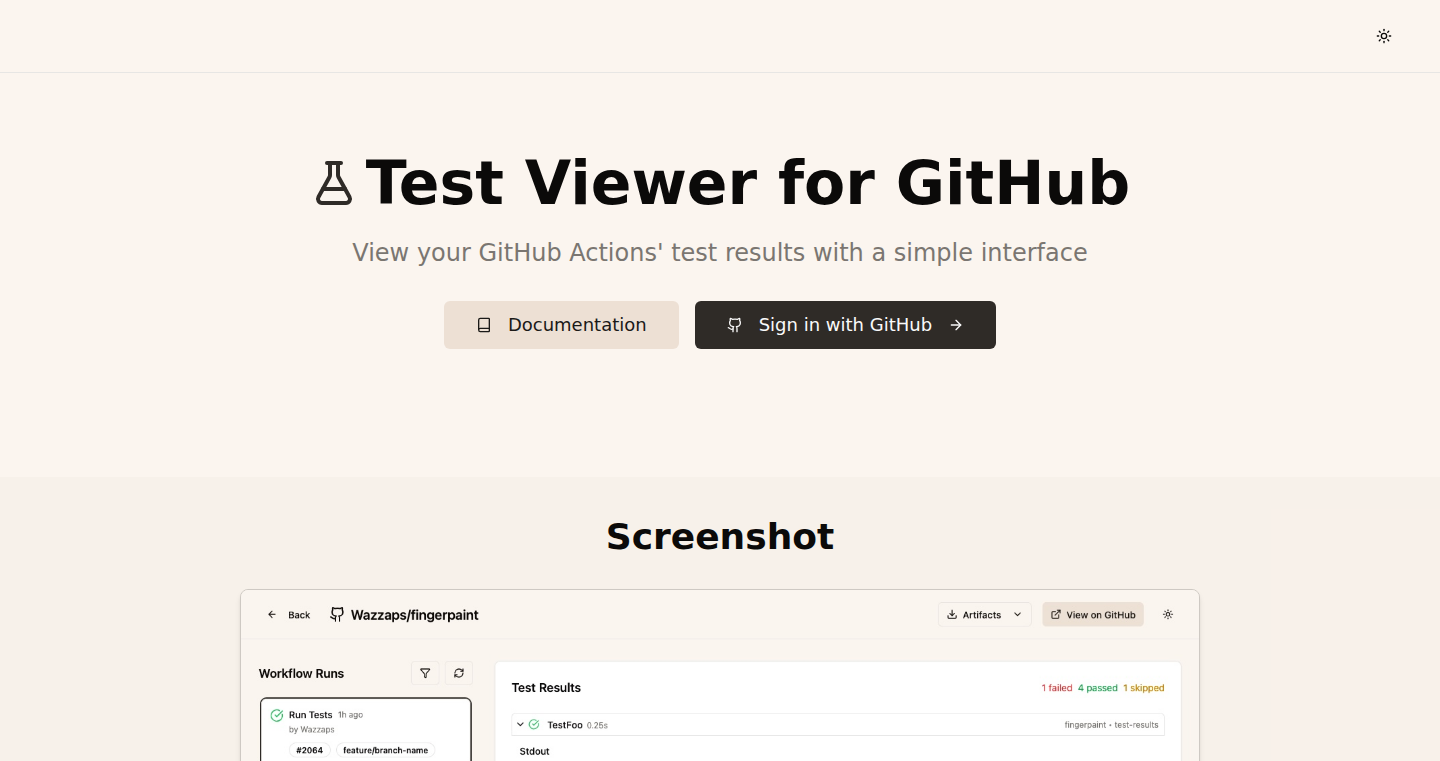
Author
wazzaps
Description
Test Viewer is a web application designed to visualize test results directly from your GitHub Actions artifacts. The core innovation lies in its client-side architecture, avoiding the need for a backend and the complexities of managing user data. Leveraging AI-powered tools like Vercel's v0 and Cursor, the developer rapidly prototyped the application, including React Router integration and state management using Zustand. This approach emphasizes speed and efficiency in development, providing a streamlined solution for developers to quickly browse and understand their test results.
Popularity
Points 1
Comments 0
What is this product?
Test Viewer is a web application that shows the results of your automated tests (like unit tests, integration tests) that run during your software development process. Instead of manually sifting through logs, it takes the test results stored in your GitHub Actions workflow and displays them in a user-friendly way. The innovative part is that it works completely on your computer (client-side) without needing a separate server to store or process the test data. It uses AI to speed up the development process. So this makes it faster and easier for developers to understand why their tests failed or succeeded.
How to use it?
Developers can use Test Viewer by uploading the test result artifacts generated by their testing frameworks to their GitHub Actions workflow. The application then fetches and parses the data directly from the uploaded files. This means you can easily integrate it into any project using GitHub Actions. After your tests finish running, Test Viewer will present the results in an easy-to-read format. So you can quickly understand what went wrong during your testing process.
Product Core Function
· Artifact Parsing and Display: Test Viewer automatically reads test results from files (artifacts) generated by your CI/CD pipeline. It then displays these results in an organized manner, providing insights into test success or failure, helping developers quickly grasp the status of their tests. So this helps developers see the test results quickly without having to dig through complicated log files.
· Client-Side Architecture: The application runs entirely in the user's web browser (client-side). This means no need to set up and maintain a separate server. It uses the user's computer, making it simple to use and avoiding the need to manage sensitive user data. So this simplifies the setup and makes it easier for developers to use this tool.
· AI-Assisted Development: The developer utilized AI tools like Vercel's v0 and Cursor to speed up the development process, including generating the initial design, introducing API calls, and refactoring the code. So, this showcases how AI can be used to quickly prototype and build applications, reducing development time significantly.
Product Usage Case
· Software Development Project: A software development team uses Test Viewer to monitor the test results of their continuous integration pipeline. The team can quickly identify and address failed tests, leading to faster release cycles. So this helps the development team quickly catch and fix any problems, improving the quality of their software.
· Open Source Project: An open-source project utilizes Test Viewer to allow contributors to view the test results for their pull requests. This promotes transparency and helps maintainers quickly assess the impact of changes. So this helps maintainers quickly see whether the changes introduced by contributors are working well.
· CI/CD Debugging: A developer uses Test Viewer to debug failed tests in their GitHub Actions workflow. The application provides an easy-to-understand view of the test results, enabling the developer to quickly pinpoint the root cause of the failures. So, the tool helps developers find problems, which helps them fix the problems faster.
97
RepoMCP: Micro-Computation Platform Server for GitHub Repositories
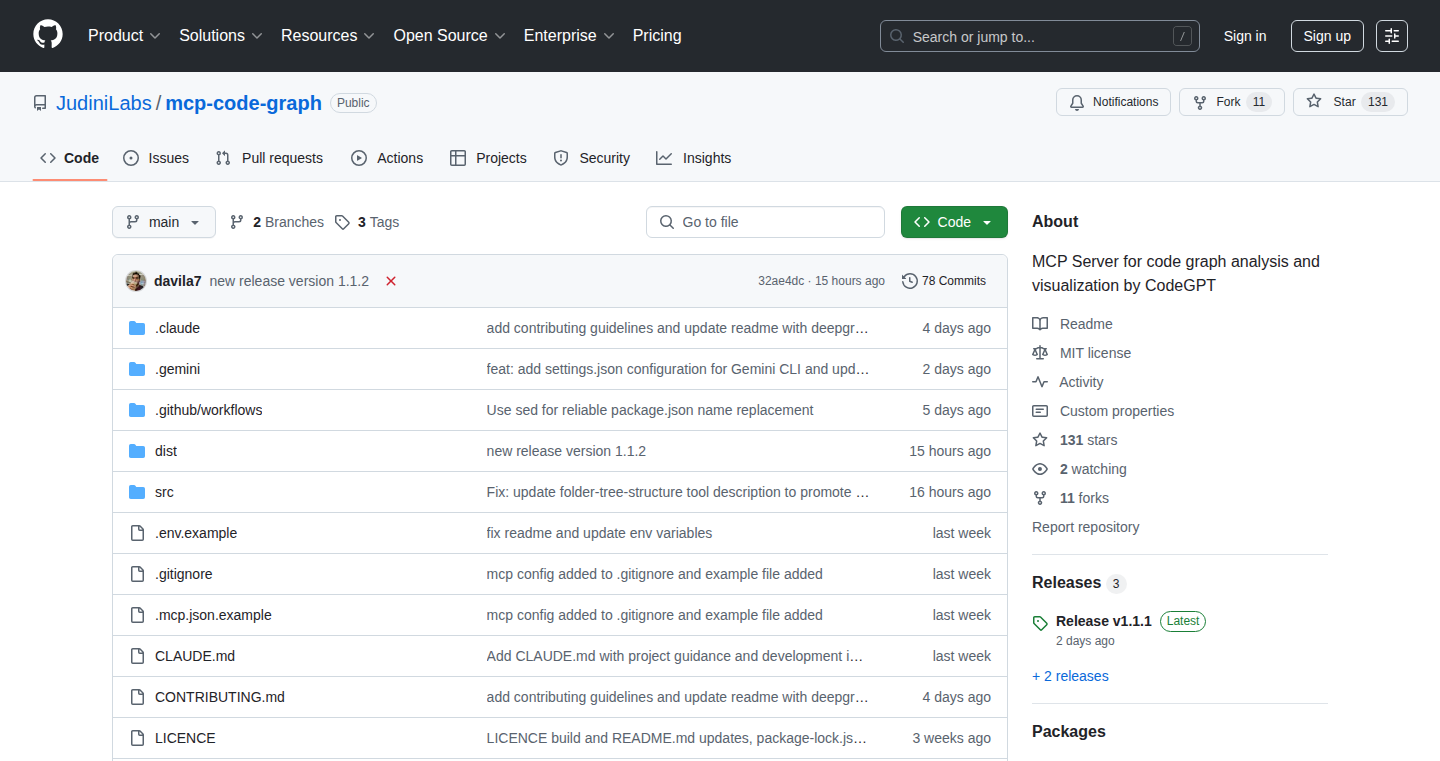
Author
aracena
Description
RepoMCP lets you automatically run computational tasks on changes to your GitHub repository. Think of it as having a mini-server that springs to life whenever you update your code. The core innovation lies in its ability to automatically spin up and manage computation environments, letting developers trigger specific actions (like running tests, building documentation, or even deploying code) directly in response to code changes, without manually setting up and managing infrastructure.
Popularity
Points 1
Comments 0
What is this product?
RepoMCP is a self-hosted server designed to execute tasks triggered by GitHub repository events (like a code push or pull request). It essentially provides a lightweight, on-demand computation environment. Whenever you push a code change, RepoMCP can automatically do things like run your test suite, build your project, or send notifications. The innovation is the automated setup and management of these environments, saving developers from manual configuration. It allows developers to automate their workflows in a really convenient way. So, it's useful if you want to automate steps when your code changes.
How to use it?
Developers integrate RepoMCP by setting up webhooks in their GitHub repository. When a specific event occurs (like a push to the main branch), GitHub sends a notification to RepoMCP. RepoMCP then triggers a predefined task (specified by the developer). For example, you can configure it to automatically run unit tests when you commit code changes. It integrates by using webhooks and defining the tasks to be run. So, you can use it to automate your build and test process.
Product Core Function
· Automated Task Execution: Runs pre-defined tasks (tests, builds, deployments) automatically based on repository events (pushes, pull requests). This saves developers time by automating repetitive tasks. So, it's useful for automating your workflow.
· Event-Driven Architecture: Reacts to events from GitHub via webhooks, ensuring actions are triggered precisely when needed. It makes the system responsive and keeps the automation process synchronized with your changes. So, this is useful for trigger-based actions.
· Customizable Workflows: Allows developers to define custom tasks and workflows tailored to their specific project requirements. This makes the tool extremely flexible and adaptable. So, you can use this to adapt to the needs of any project.
· Self-Hosted: Developers have full control over the server environment, including the computational resources and security. This helps developers manage their code privately and gives them control over what is being done. So, use this if you want total control.
Product Usage Case
· Continuous Integration: Automatically run unit tests and integration tests every time a developer pushes code to the repository, ensuring code quality and preventing bugs from making their way into production. This is a common example of use in software development. So, it's useful for keeping your code bug free.
· Automated Documentation Generation: Automatically generate and update project documentation whenever code changes are made, ensuring that documentation is always up-to-date with the latest code. This is useful to keep the documentation in sync with the code.
· Automated Deployment: Automatically deploy code to a staging or production environment after successful tests have passed, enabling continuous delivery. So, this is useful for automatic and fast updates.
· Security Scanning: Automatically scan code for security vulnerabilities on every push, helping to identify and fix potential security issues early in the development cycle. So, it's useful to help your code be secure.
98
Book Roast AI
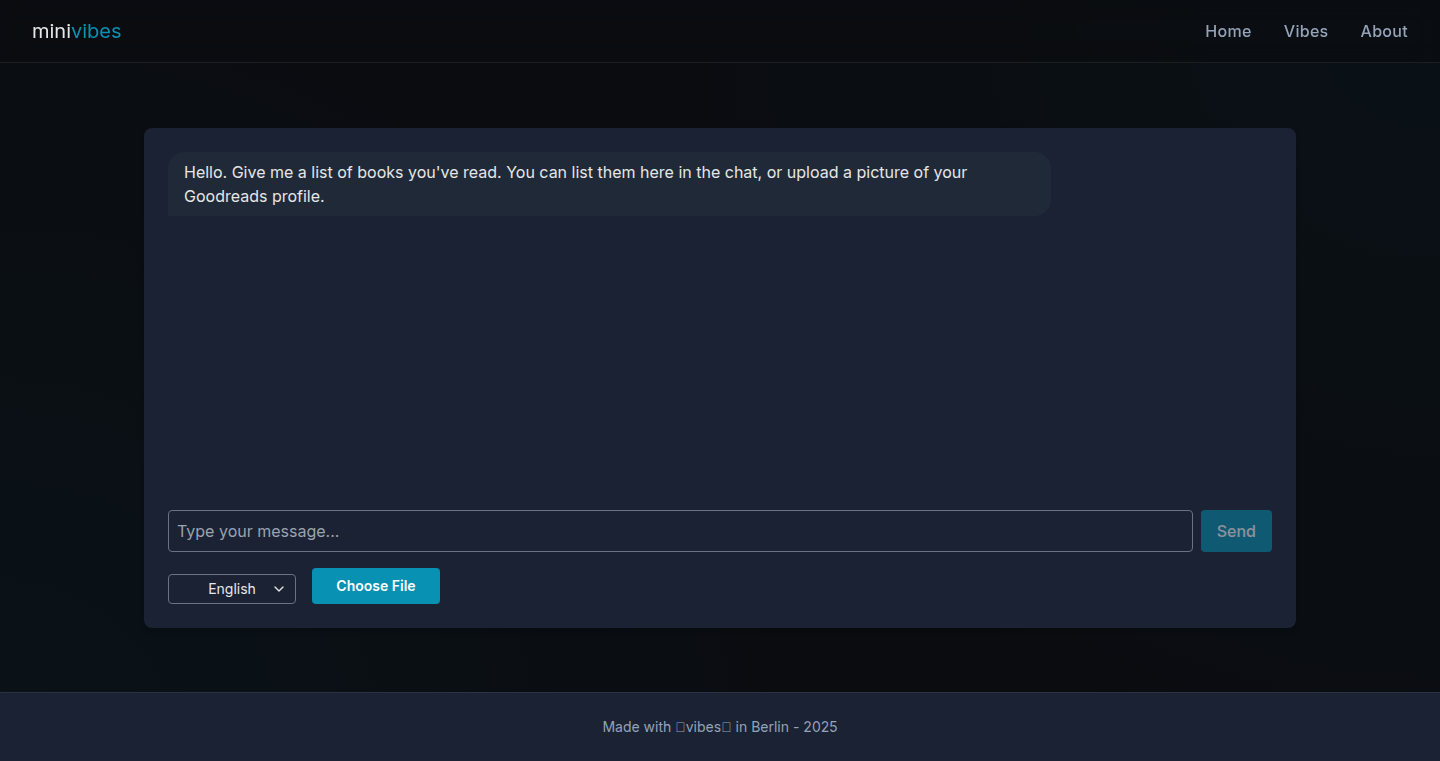
Author
lusolai
Description
This project is a playful application of artificial intelligence (AI) that analyzes a list of books (or even a picture of your reading list) and generates humorous “roasts” based on your book choices. The core innovation lies in using AI to interpret and provide feedback on personal preferences, demonstrating the potential of AI in creative and personalized applications. It's a fun way to explore how AI can understand and react to individual data, solving the problem of limited feedback loops and personalized insights.
Popularity
Points 1
Comments 0
What is this product?
Book Roast AI is a web application that uses AI to analyze a list of books you provide (or a picture of your book tracker) and then generate funny or insightful commentary about your reading preferences. It utilizes the power of AI models to understand the content and potentially generate personalized insights. The innovation is in its application of AI to provide humorous feedback on something very personal—your reading choices. This reveals a novel approach to using AI in creative and entertainment domains.
How to use it?
Developers can use this by providing a list of books or a picture of book lists, allowing the AI model to process the information, and output a personalized roast. You can integrate the application through an API to get insights. For example, you could integrate it into a personal book recommendation app to show what others think of your selections.
Product Core Function
· Book List Input & Analysis: The core function is accepting a list of books (or a picture of the list) as input. This demonstrates the ability to handle both textual and image-based data. It utilizes Optical Character Recognition (OCR) technology when using image input, and natural language processing (NLP) to get meaning from the books. This allows for a more natural user experience and flexibility.
· Roast Generation: The application's primary output is a series of humorous “roasts.” This leverages AI's ability to understand the context of the books provided and generate creative, personalized responses. This shows that AI can generate creative and personalized responses.
· Personalized Feedback: The responses are customized to the user's book choices, meaning that the AI model is able to create responses based on the input provided. This showcases the ability of AI to personalize content according to the user's preference and to engage users in a more personal and humorous way.
Product Usage Case
· Personalized Book Recommendations: Imagine using this AI to get a quick analysis of a reader's taste before making book recommendations. This allows developers to tailor suggestions based not only on genre but also on the reader's perceived preferences, as viewed through the lens of humor. So this helps in refining recommendations in an intelligent way.
· Content Creation: Content creators (bloggers, reviewers) could use it as inspiration to generate funny and creative content about books and reading habits, providing their audience with novel insights. This enables the production of engaging and unique content.
99
Gemini Bookmarks: A Chrome/Firefox Extension for Enhanced Gemini Conversation Management
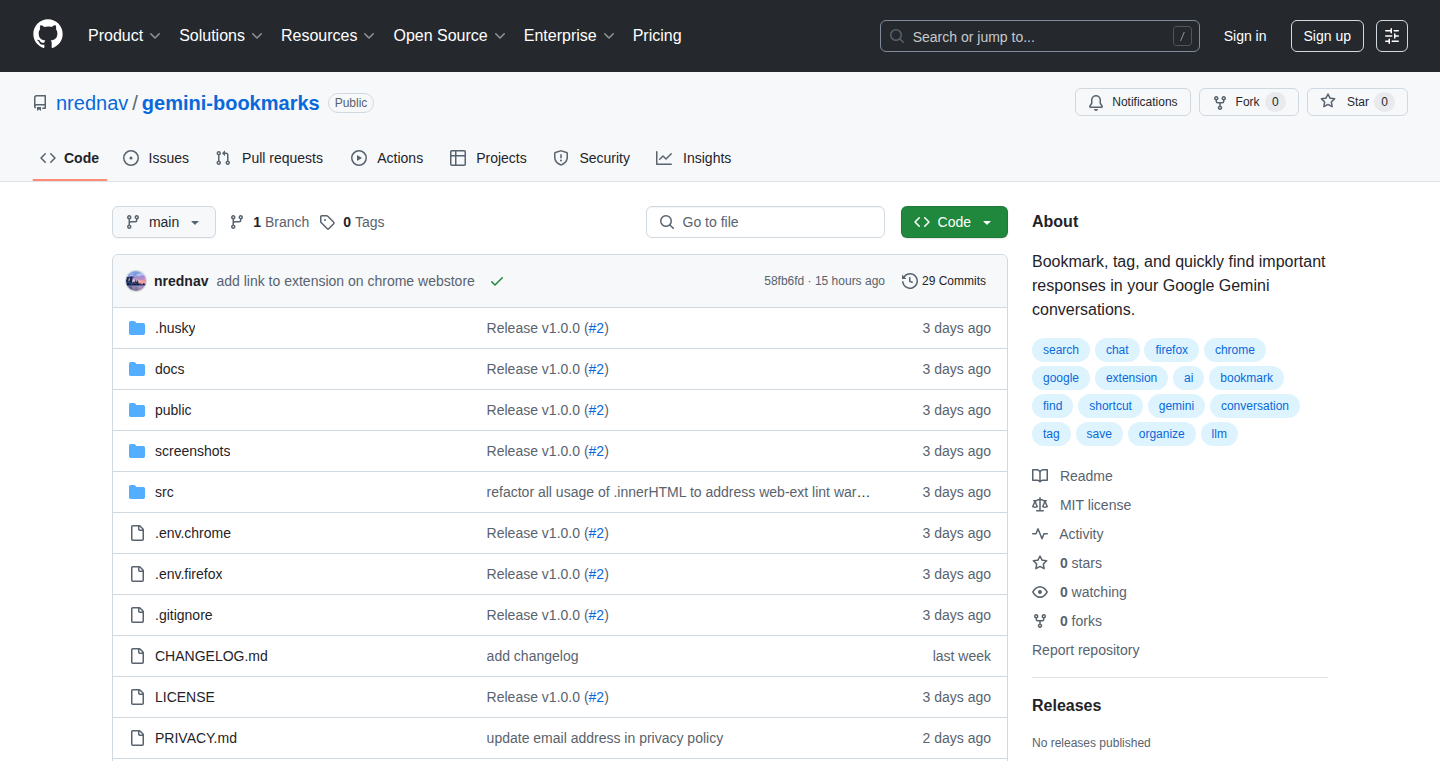
Author
comestrelas
Description
This project is a browser extension designed to help users effectively manage their interactions within the Gemini (Google's AI chatbot) conversations. The core innovation lies in providing bookmarking and tagging functionalities for specific responses within a Gemini conversation. This allows users to quickly save, organize, and revisit important information, eliminating the need for endless scrolling. It solves the common problem of losing valuable insights within lengthy AI-generated conversations. Furthermore, the extension is open-source and completely free.
Popularity
Points 1
Comments 0
What is this product?
This extension allows you to bookmark and tag specific responses within your Gemini conversations. It works by injecting functionality directly into the Gemini interface. When you encounter a response you want to save, you can bookmark it. These bookmarks are persistent, meaning they're saved even if you close the conversation. You can then tag these bookmarks for easy organization. The extension provides features like copying the text of bookmarked responses and navigating directly to the bookmarked content within the conversation, even if the response is out of view. So what does it mean for you? It means you can efficiently save and retrieve important information from your Gemini chats, turning them from ephemeral conversations into a valuable knowledge repository.
How to use it?
The extension is installed as a browser extension (Chrome/Firefox). After installation, it integrates seamlessly into your Gemini interface. When you use Gemini, you'll see a new option to bookmark a response. Clicking this will save the response. You can then access your bookmarks and tags within the extension. The extension can be integrated into your workflow by allowing you to swiftly access crucial information from your Gemini interactions. For example, you can tag responses related to project ideas, technical solutions, or research findings. Use cases includes quickly referencing code snippets provided by the AI, or comparing different answer approaches without scrolling through long conversation history.
Product Core Function
· Bookmarking Responses: The core functionality that allows users to save specific Gemini responses. This directly tackles the problem of information loss within long conversations. This offers the ability to efficiently capture and retrieve important information.
· Tagging Bookmarks: Enables users to categorize and organize their bookmarked responses with tags. This is like adding labels to your saved information, making it easier to find specific content later. The added organization will significantly improve productivity by improving search efficiency.
· Persistent Bookmarks: Saves bookmarks even if you close the conversation or browser. This makes the bookmarks a permanent resource, acting as a personal knowledge base built from your Gemini interactions. This ensures the valuable information remains accessible over time.
· Copying Bookmarked Response Text: This feature allows users to quickly extract and reuse text from bookmarked responses. This helps you to easily reference and incorporate the AI’s responses into documents, code, or other contexts. This promotes the efficiency of reusing generated contents.
· Navigating to Bookmarked Responses: Allows users to jump directly to a bookmarked response within a conversation, regardless of its position. This significantly enhances user experience, eliminating time-consuming manual scrolling. This quick navigation improves your ability to retrieve the data required.
· Open-Source and Free: The extension is provided free, with accessible source code. This allows for community participation to create and support the product. It also means it has transparency of the development process, so you can learn from how the tool is implemented and customize the tool for your needs.
Product Usage Case
· Software Development: A developer can ask Gemini for code snippets to solve a specific problem and bookmark the relevant responses. Later, they can quickly refer to these bookmarked snippets, along with their tags, to reuse them in their code or documentation. This way, the developer doesn’t have to scroll back and forth to find information.
· Research & Information Gathering: A researcher uses Gemini to generate answers to complex questions. They can bookmark critical insights and tag them with keywords related to their research topics. Later, they can efficiently organize the relevant content in order to compile the research information effectively.
· Creative Writing: A writer can use Gemini to generate creative ideas and bookmark the useful responses. They can use the tag to categorize the ideas, then quickly extract and reuse the ideas into documents. Thus, writers can develop their creative projects more efficiently.
100
Heycustomer: Conversational Notifications for Websites
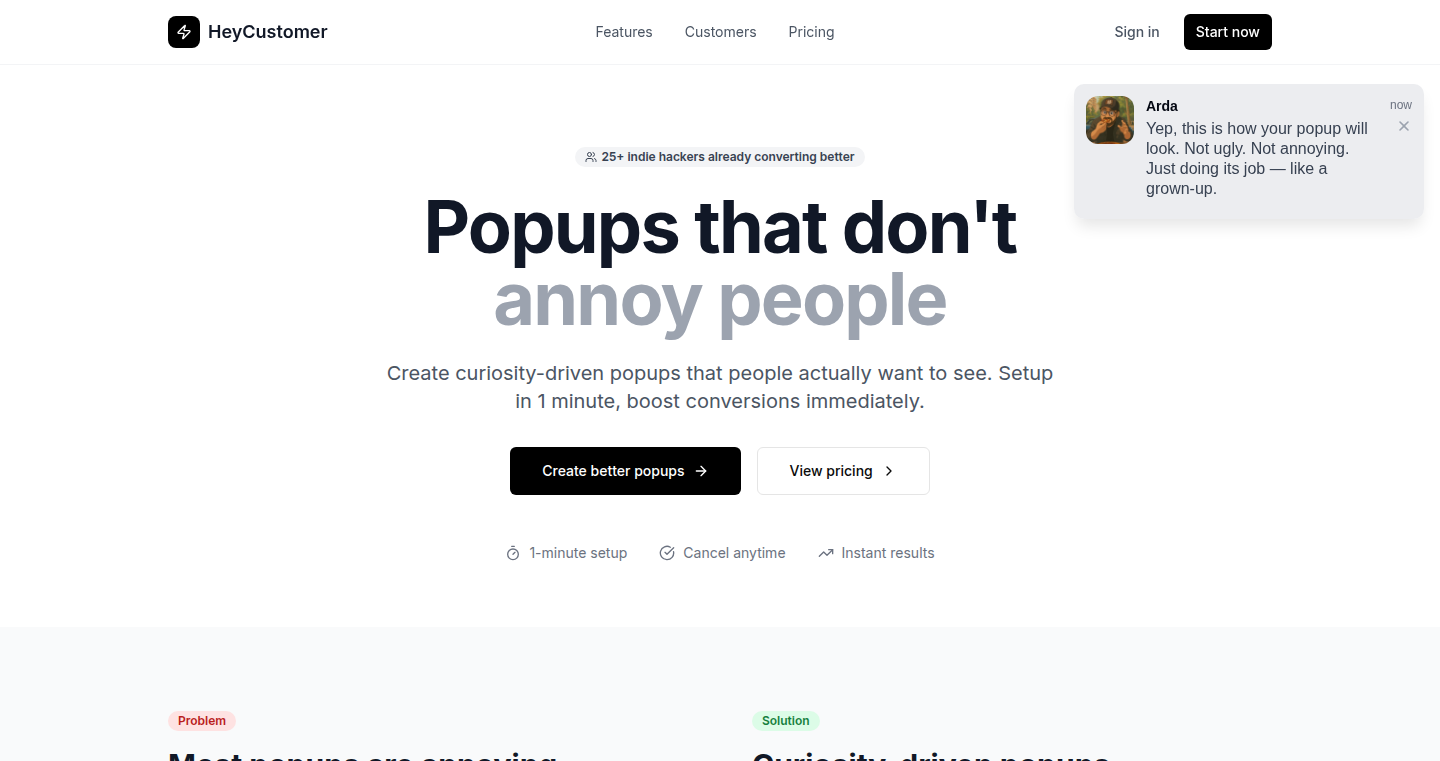
Author
ardakaan
Description
Heycustomer replaces intrusive pop-up windows with subtle, WhatsApp-like notifications on websites. It tackles the problem of user experience (UX) degradation and low conversion rates caused by annoying pop-ups. Instead, it leverages the familiarity of chat-style notifications to grab users' attention and encourage interaction, thus boosting engagement and sales. The core innovation is the shift from disruptive pop-ups to non-intrusive, chat-like messages.
Popularity
Points 1
Comments 0
What is this product?
Heycustomer is a tool that allows website owners to display messages as discreet, floating notifications, similar to the ones you see in messaging apps like WhatsApp. The key technology lies in rendering these notifications in a way that doesn't disrupt the user's browsing experience. Instead of immediately covering content (like a traditional popup), they appear gently and unobtrusively. This means the website owner can use notifications to welcome visitors, promote special offers, or drive users to specific content. The innovation is the way it utilizes common design patterns to improve user experience and increase conversion rates. So this gives you a better way to interact with your users.
How to use it?
Developers can integrate Heycustomer into their websites by adding a small snippet of code. This allows them to configure and display custom notifications through the Heycustomer dashboard. Common use cases include: greeting new visitors, announcing limited-time offers, showcasing product updates, and providing links to relevant content. This setup is easily integrated into almost any website, making it simple to implement. So this means you can quickly and easily start using the system to improve your website.
Product Core Function
· Customizable Notifications: Developers can create and style their own notifications to match their brand's look and feel. Technical implementation: the project uses a front-end framework to implement highly customizable notification templates using CSS and JavaScript. This allows flexibility in design and behavior. Application: You can create notifications that match your brand identity, creating a better user experience. So this means you are able to tailor notifications to your brand identity.
· Trigger-Based Display: Notifications can be triggered based on user behavior (e.g., time spent on the site, specific actions taken). Technical Implementation: this involves using JavaScript to track user interactions and conditional logic to decide when to display a notification. Application: you can choose exactly when a message appears, like showing a promotion after the user scrolls down the page. So this gives you control over the user's journey.
· Analytics and Reporting: The platform provides basic analytics to track the performance of notifications (e.g., click-through rates). Technical Implementation: This involves tracking events on the front-end and sending data to a backend that can store and process it to present the analytics data. Application: you can measure what is working and improve user interactions. So this will help you learn how users interact with your website.
Product Usage Case
· E-commerce Websites: Triggering a special offer notification after a user adds an item to their cart. This encourages them to complete the purchase without being disruptive. Application: Increases sales and decreases abandoned carts. So this helps you get more conversions.
· Blogs and Content Sites: Displaying a welcome message and linking to the most popular articles. This helps introduce new users to content. Application: Boosts page views and user engagement. So this means you can help users find the content they need.
· SaaS Platforms: Announcing new features or product updates via notifications, thus informing users with the latest news. Application: Improves user retention and onboarding. So this keeps your users updated and engaged.
101
Cora: Conversational AI Email Assistant
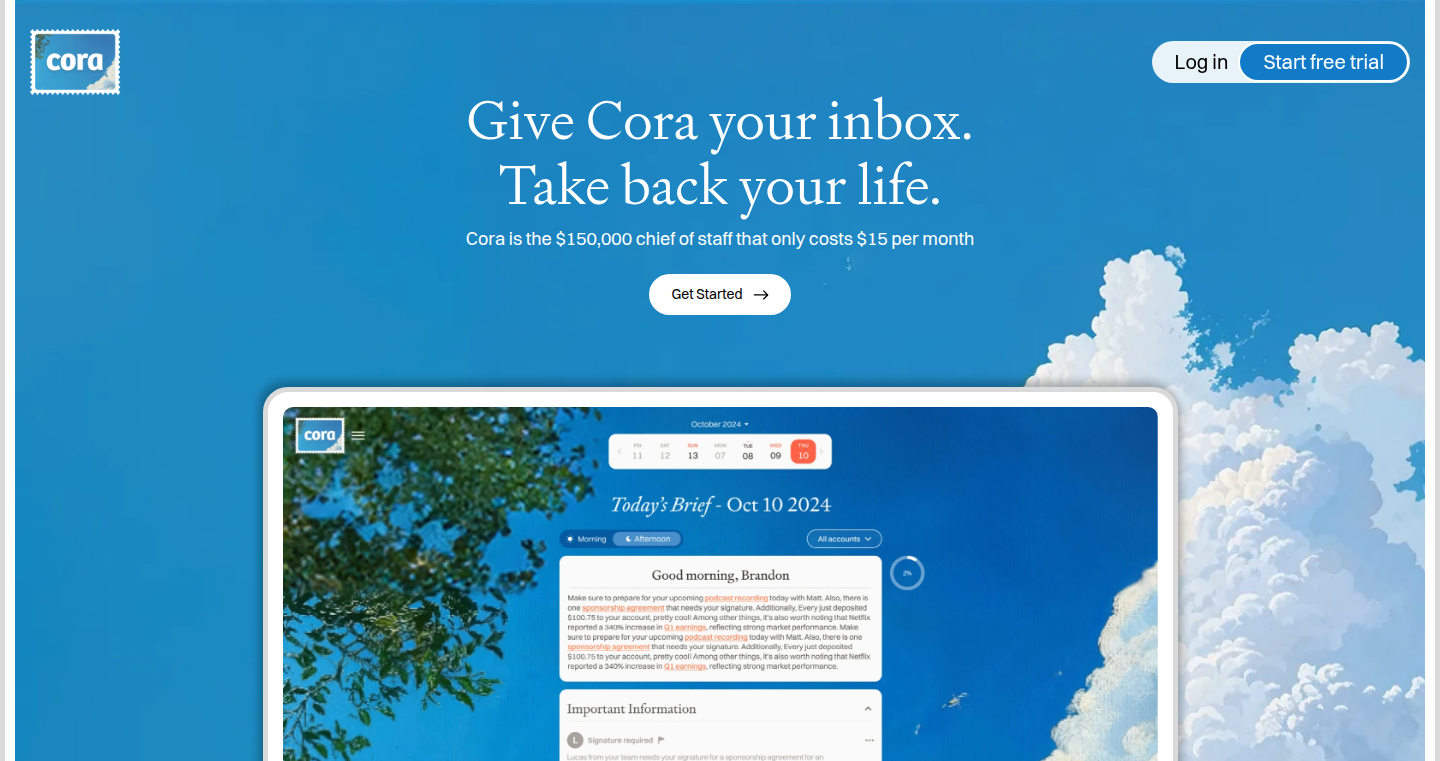
Author
ogviq
Description
Cora is an AI-powered email assistant that allows users to interact with their emails through a conversational interface, much like chatting with a friend. The project leverages the power of Large Language Models (LLMs) to understand and respond to user requests related to emails, such as summarizing threads, drafting replies, and scheduling meetings. The core innovation lies in the integration of a natural language interface with email functionality, making email management more intuitive and efficient. This tackles the problem of information overload in inboxes and the tediousness of manual email handling.
Popularity
Points 1
Comments 0
What is this product?
Cora is an AI assistant that helps you manage your emails by letting you chat with it. It understands your requests in plain English, like 'summarize this email thread' or 'draft a reply to this person'. The magic happens using powerful AI models that can understand language and process information. It's innovative because it's like having a personal email secretary who you can just talk to, instead of clicking around and manually dealing with your emails.
How to use it?
Developers can use Cora by integrating its API into their existing email clients or developing new email applications. They can embed the chatbot interface directly into their email platforms, allowing users to interact with their emails naturally. This simplifies email workflows and boosts productivity. For instance, a developer could create a plugin for their favorite email client that allows users to ask Cora to find specific information or schedule meetings directly from their inbox. So, this is useful if you're building an email tool or want to add smart features to your existing one.
Product Core Function
· Summarization: Cora can summarize long email threads, saving users time by quickly highlighting key information. This is valuable because it helps users quickly grasp the essence of lengthy discussions without reading every single email.
· Drafting Replies: Cora can draft email replies based on user prompts, making it easier and faster to respond to emails. This is useful for saving time and effort when composing replies.
· Meeting Scheduling: Cora can help users schedule meetings by understanding the context of emails and interacting with calendar applications. This streamlines the process of coordinating meetings. This is useful for busy professionals and teams, and it reduces the back-and-forth emails needed for scheduling meetings.
· Intelligent Search: Cora can quickly search emails for specific information based on natural language queries. This dramatically improves the efficiency of email search. This provides time-saving and improves user experiences.
Product Usage Case
· A small business owner using Cora to quickly summarize customer inquiries and prepare responses, saving hours each week on email management. This helps them focus on their core business activities instead of getting bogged down in email.
· A project manager integrating Cora's API into their team's project management platform, enabling them to automatically summarize project updates and track key decisions through email conversations. This improves team communication and keeps everyone informed.
· A software developer creating an email plugin that utilizes Cora's drafting capabilities to assist with writing emails related to bug reports and code reviews. This speeds up the development process and enhances communication within the development team.
· A customer service team using Cora to quickly identify the nature of customer complaints and generate initial responses, which improves response times and increases customer satisfaction. This is useful for automating repetitive tasks in customer support.
102
Claude Code Agentic CV Parser
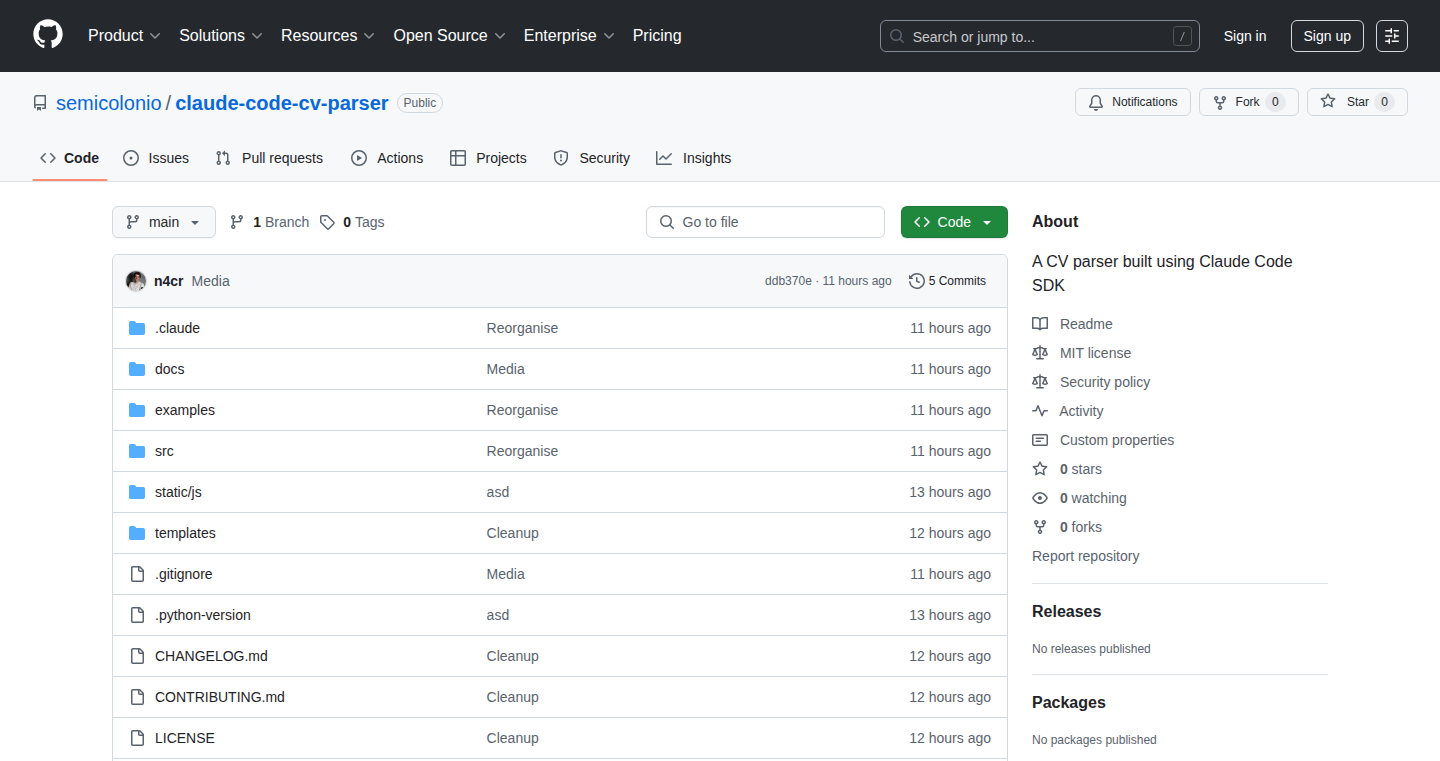
Author
nasir
Description
This project leverages the Claude Code SDK to build an agentic system for parsing resumes (CVs). Instead of relying on traditional rule-based parsing, it utilizes the large language model (LLM) Claude to understand and extract information from resumes in a more flexible and intelligent way. The key innovation is the agentic approach, where the system acts as an intelligent agent, breaking down the parsing task into smaller, manageable steps guided by the LLM. This addresses the challenge of dealing with the diverse formats and layouts of resumes, offering a more robust and accurate solution.
Popularity
Points 1
Comments 0
What is this product?
This is a system that uses artificial intelligence (specifically, a large language model called Claude) to read and understand resumes. Instead of pre-programmed rules, it uses AI to figure out where things like job titles, dates, and skills are located in a resume. The 'agentic' part means it breaks down the job of reading a resume into smaller tasks that the AI agent can handle one at a time. The innovation lies in its ability to understand the context and relationships within the resume data, unlike simpler keyword-based approaches. So, this is like having an AI assistant that can read and summarize a resume for you.
How to use it?
Developers can integrate this into their own applications to automatically extract information from resumes. For example, a company could use it in their applicant tracking system (ATS) to quickly parse and categorize resumes. The developer would likely use Claude Code SDK to interact with the AI model and define the rules and prompts for extracting information. This allows developers to skip writing all the parsing rules themselves, saving time and effort. It offers a way to build smarter tools that automatically process resumes.
Product Core Function
· Agent-Based Resume Understanding: The core functionality is using an AI agent to understand the content of resumes. The AI can break down the complex process of reading a resume into smaller more manageable steps, improving accuracy. So, this is super useful for automated resume screening and building intelligent career platforms.
· Information Extraction: It is able to pull out important information from resumes, such as work experience, skills, and education, automatically. This reduces the manual work of having humans read and interpret resumes. It's great for building automation into tools that process resumes.
Product Usage Case
· Applicant Tracking Systems (ATS): Businesses can integrate this to automate the resume review process, making it easier to identify qualified candidates. So this saves time for HR departments.
· Job Search Platforms: These can use it to extract the important details from resumes, helping job seekers and recruiters easily match skills and experience. So users can find a job faster and recruiters will be better at their jobs.
103
Crunch: Remote Rust Compilation for Faster Development
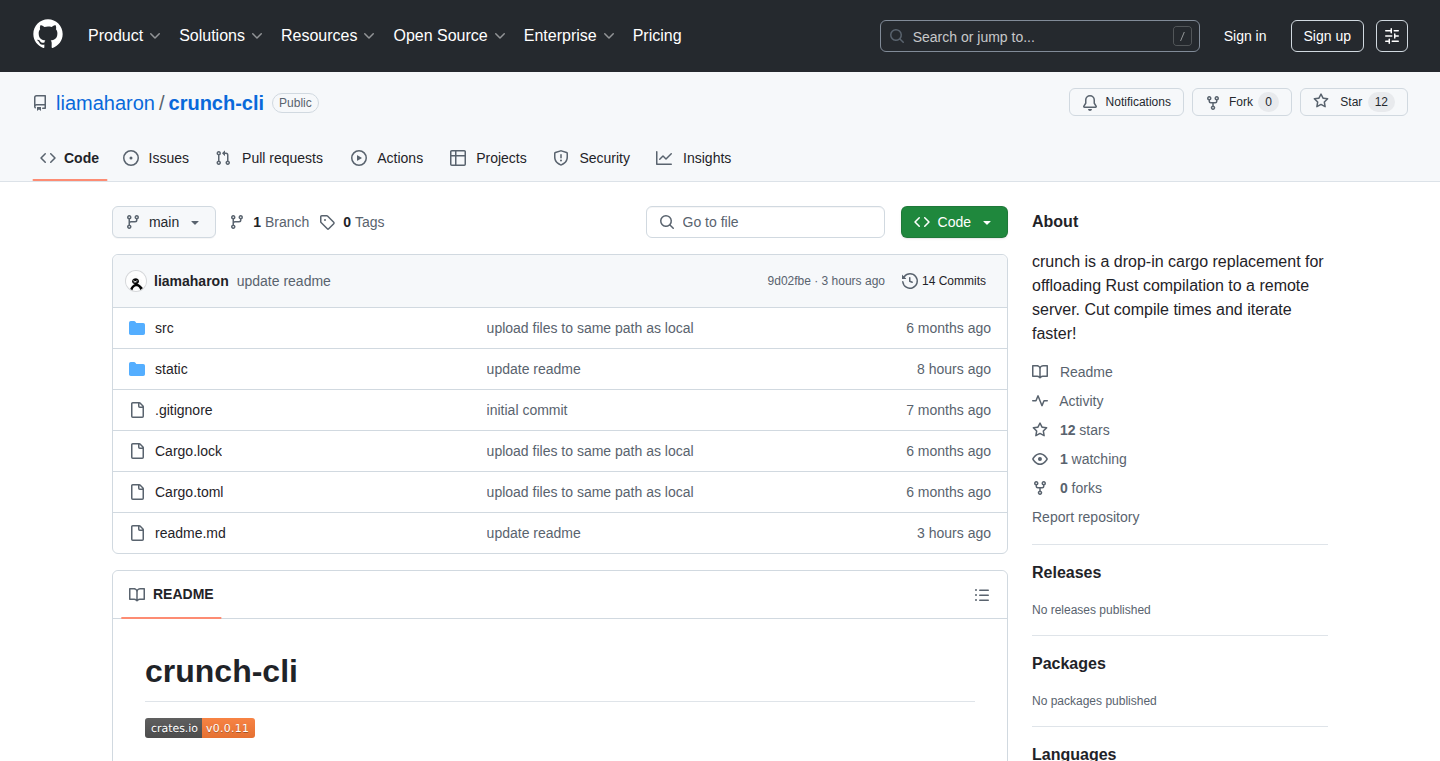
Author
liamaharon
Description
Crunch is a drop-in replacement for the cargo command-line tool, the standard for building Rust projects. It offloads the computationally intensive tasks of compiling Rust code to a remote server. This helps developers avoid the slowdown caused by local builds, especially when working with large Rust codebases. The innovation lies in its simplicity: developers can replace `cargo` with `crunch` and get access to a powerful remote server for compilation without major changes to their workflow. So, it allows you to compile your Rust projects much faster.
Popularity
Points 1
Comments 0
What is this product?
Crunch works by taking the commands you would normally run with `cargo` and executing them on a remote server. This remote server has more processing power than your local machine. The tool then retrieves the compiled results and presents them to you as if the build happened locally. The innovation here is the ease of use; it's designed to be a straightforward replacement, minimizing the learning curve for developers. It uses technologies like SSH to securely connect to the remote server and transfer data. So, if you're tired of your computer's fan constantly running while compiling, this might be a good fit.
How to use it?
Developers use Crunch by simply replacing `cargo` with `crunch` in their terminal commands. For example, instead of `cargo build`, they would use `crunch build`. This allows for immediate access to the remote compilation capabilities. Developers will need to configure access to a remote server. This is often done through setting up SSH keys and specifying the server's address. It integrates seamlessly with existing development environments, build scripts, and CI/CD pipelines. So, you can quickly speed up your Rust development without a steep learning curve.
Product Core Function
· Remote compilation offloading: Crunch executes cargo commands (like build, test, and run) on a remote server, freeing up local resources and speeding up the development cycle, especially beneficial for large projects. For example, compiling a large Rust project that normally takes 5 minutes on your local machine might take only 1 minute on a remote server, allowing for faster iteration and quicker feedback.
· Drop-in replacement: Crunch is designed to be a straightforward replacement for cargo. Developers can integrate Crunch into existing workflows without major code changes or complex configuration. This simplicity reduces friction and accelerates adoption. So, it's easy to adopt, even if you have no prior experience with remote compilation tools.
· SSH-based secure connection: Crunch utilizes SSH (Secure Shell) to securely connect to the remote server and transfer data. This ensures that your code and build artifacts are protected during transmission. This adds a layer of security when working on sensitive projects, ensuring that your code isn't exposed to unauthorized access.
· Performance optimization: Crunch leverages a remote server with potentially superior hardware resources to your local machine, leading to faster compilation times. This results in quicker feedback loops, increased developer productivity, and decreased waiting times. So, it helps you spend less time waiting for your builds and more time writing code.
Product Usage Case
· Large Rust Project Development: A team working on a complex Rust project can use Crunch to speed up their development workflow. Each developer can use Crunch to compile the project on a powerful remote server, improving build times. For example, a company building a large software product using Rust can use crunch to accelerate their CI/CD pipeline.
· CI/CD Pipeline Enhancement: Crunch can be integrated into a Continuous Integration/Continuous Deployment (CI/CD) pipeline to reduce build times and improve deployment frequency. By offloading compilation to a remote server, the CI/CD process can complete faster, allowing for more frequent code releases. For example, a DevOps team can integrate crunch into their pipeline to reduce build times and improve development velocity.
· Resource-Constrained Environments: Developers working on less powerful machines can use Crunch to overcome performance limitations. Crunch enables them to compile complex Rust projects without the need for expensive hardware upgrades. For instance, a developer working on a laptop with limited CPU resources can utilize Crunch to speed up compilation.
104
Next Enhancer: AI-Powered Video Quality Enhancement & Upscaling
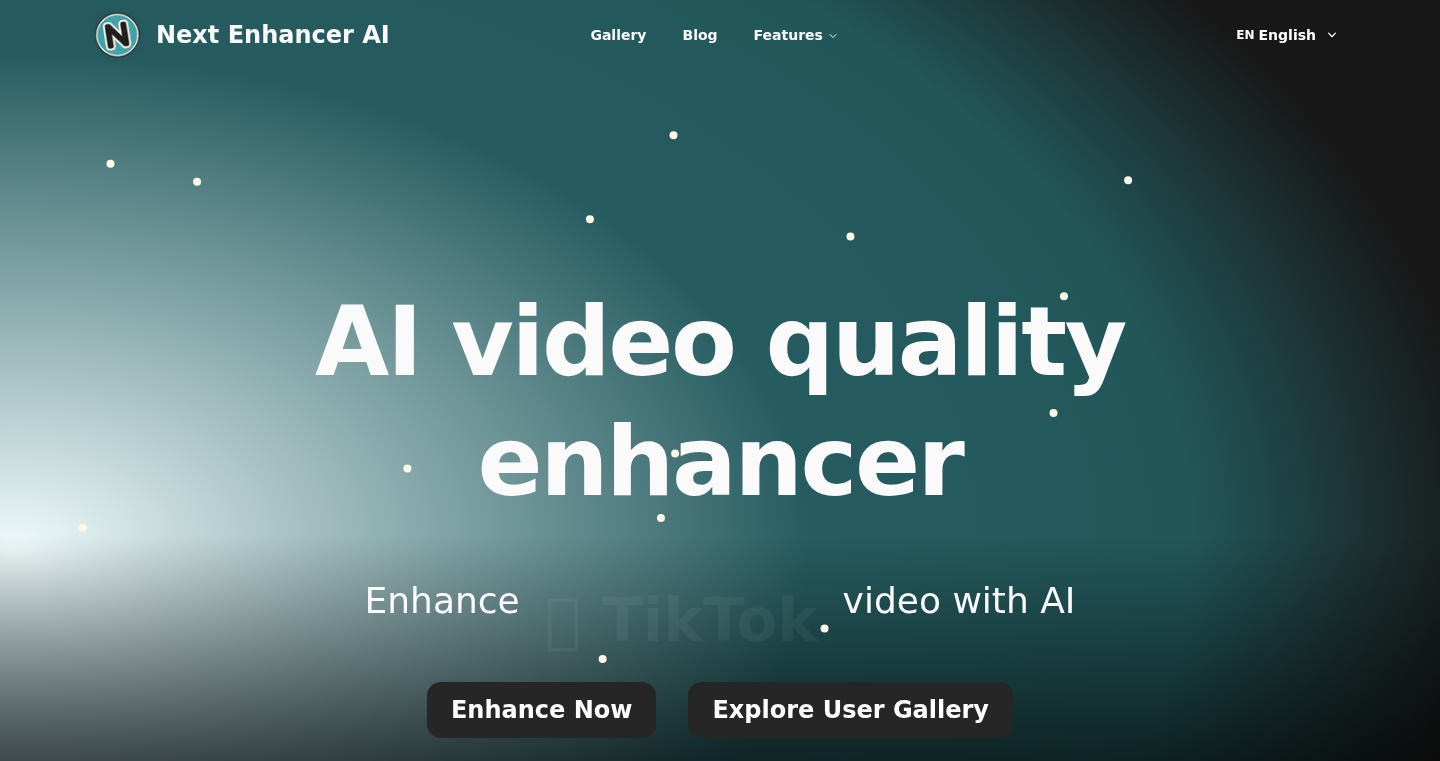
Author
liualexander112
Description
Next Enhancer is an online tool that uses artificial intelligence (AI) to improve the quality of your videos. It can magically turn your old, blurry videos into crisp HD or even 4K versions, all without needing to install any software. The core innovation lies in its use of AI algorithms to analyze and enhance each frame of the video, effectively removing noise, sharpening details, and increasing resolution. So you can breathe new life into old memories or create stunning content for online platforms.
Popularity
Points 1
Comments 0
What is this product?
Next Enhancer is a web-based service that uses AI to upgrade your videos. It's like giving your videos a makeover. The underlying technology involves complex AI models that are trained on massive datasets of videos. These models learn to identify imperfections like blurriness and low resolution, then intelligently enhance the video by adding missing details and increasing the overall sharpness. This process is called video upscaling and enhancement. So, you get a better-looking video without the hassle of complicated software.
How to use it?
You can use Next Enhancer by simply uploading your video to their website. The AI does the heavy lifting. Once the enhancement is complete, you can download the improved version. It's as easy as uploading, waiting, and downloading. It’s perfect for anyone who wants to improve the look of their YouTube videos, convert old family footage, or create better content for social media. You can integrate it into your workflow by treating it as a quick, easy video editing step. So, it lets you easily polish your videos for various platforms.
Product Core Function
· AI Video Quality Enhancement: This feature uses AI to automatically improve the visual quality of videos by reducing noise, correcting color, and sharpening details. This is great for videos that look blurry or grainy. So, it makes your videos look professional and polished.
· HD and 4K Conversion: Next Enhancer can upscale videos to 1080p or even 4K resolution. This is super helpful if you have older videos that were recorded in lower resolutions, as it makes them look much better on modern screens. So, your old videos will look fantastic on any device.
· Multi-Format Support: It supports various video formats, which means you can upload videos from almost any source (your phone, camera, etc.) and have them enhanced. So, you don't need to worry about compatibility issues.
· One-Click Online Enhancement: You don't need to install any software. Everything happens online with a simple click. It’s a seamless experience. So, it saves you time and effort.
· Fast AI Processing: AI processing is designed to be quick, letting you convert videos to HD or 4K in minutes. So, you don’t have to wait long to see the results.
Product Usage Case
· Enhancing Old Family Videos: Imagine you have old home videos that look a bit faded and blurry. Next Enhancer allows you to easily bring those memories back to life by improving the video quality and upscaling them to HD. So, your family memories become clearer and more enjoyable.
· Improving YouTube Content: If you are a YouTuber and want your videos to look their best, you can use Next Enhancer to upscale your videos to 1080p or 4K. So, you can attract more viewers with higher quality videos.
· Social Media Content Optimization: For content creators on social media platforms, Next Enhancer can improve the video quality and resolution, making it more appealing to viewers. So, you can create better content to grab attention on social media.
· Upscaling Footage for Professional Projects: Video editors can use Next Enhancer as part of their workflow to enhance and upscale footage. So, it can provide improved visual quality to the overall project without complex software.
· Restoring and Preserving Historical Footage: You can use Next Enhancer to restore historical footage, such as old documentaries or films. So, you can preserve the visual quality of historical records for future generations.
105
AI Image Enhancer: Pixel-Perfect Reconstruction
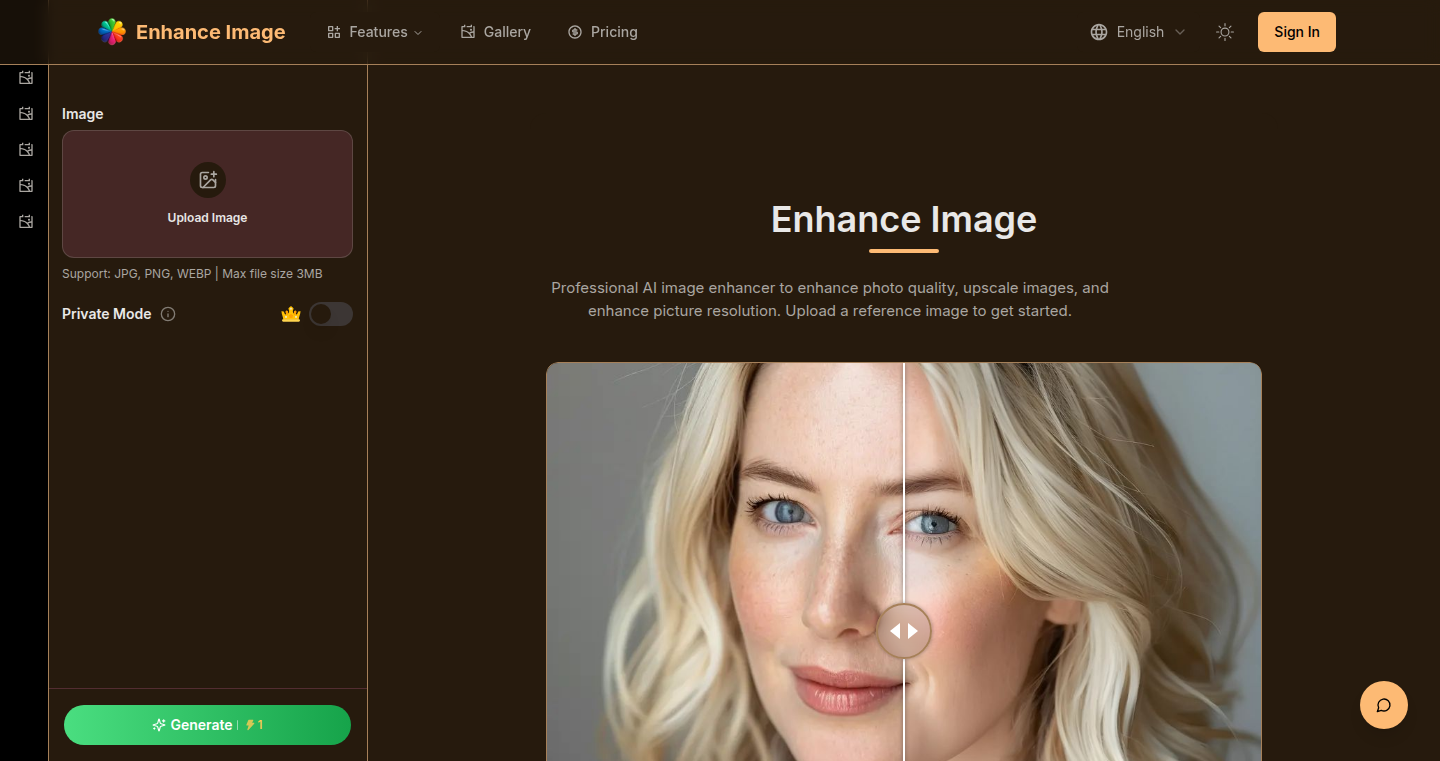
Author
daniel0306
Description
This project is an AI-powered image enhancer that significantly improves image quality and resolution. It leverages deep learning models to reconstruct fine details in images, effectively upscaling them without the typical blurriness associated with traditional methods. The core innovation lies in its use of Generative Adversarial Networks (GANs) to intelligently fill in missing information, creating sharper and more detailed images. So this means, it uses AI to make pictures look better, even if they are small or old. It intelligently guesses what should be there to make them look sharp. This tackles the problem of blurry or low-resolution images by intelligently adding details that were originally missing.
Popularity
Points 1
Comments 0
What is this product?
This project employs a deep learning technique called GANs. Think of GANs as two AI networks, one that generates images and another that tries to distinguish between real and generated images. The generator network learns to create high-quality images, and the discriminator network helps it improve by identifying flaws. In this case, the generator learns to upscale images, filling in missing pixels and enhancing details, while the discriminator ensures the generated images are realistic. So, it's using a smart AI 'guess' to reconstruct details, resulting in sharper and clearer images than simple upscaling techniques. This improves image quality, especially for low-resolution photos. This is useful because old photos or images from the internet can often look bad, and this helps fix them.
How to use it?
Developers can integrate the AI Image Enhancer into their applications through an API or a command-line interface (CLI). Users upload an image, specify the desired resolution, and the AI model processes the image, enhancing its details and increasing its resolution. This can be integrated into photo editing software, web applications, or even mobile apps. Therefore, developers can easily add this technology to their own products.
Product Core Function
· Upscaling: The primary function is to increase the resolution of an image, making it larger without losing quality. It utilizes AI to reconstruct the image instead of just stretching it, so you get a much better result. This allows users to print small photos on a larger scale or use them in high-resolution displays.
· Detail Enhancement: The system enhances the details in the image, such as sharpening edges and restoring fine textures that may have been lost in the original image. This brings out the clarity and quality of your images. So, this function allows the user to recover lost information in compressed photos or old photos that are not of the best quality.
· Noise Reduction: The AI model can also reduce noise and artifacts in the image, resulting in a cleaner and more visually appealing final result. This leads to a clearer image. This is beneficial, for example, with older photos or images taken in low light conditions, as it eliminates noise and blurriness.
· Automated Processing: The system automates the entire image enhancement process, requiring minimal user input. This is useful for batch processing a large number of images, or when you just want the best results with minimal effort.
Product Usage Case
· Photo Restoration for Historical Archives: Museums and historical societies can use the AI Image Enhancer to restore old photographs, making faded or damaged images clear enough for exhibits or online archives. It means that old family photos and historical documents can be brought back to life.
· E-commerce Product Images: E-commerce sites can use the enhancer to create high-resolution product images from smaller source images, providing customers with detailed visuals of products. This means better product display and more accurate representation of product details.
· Medical Imaging Enhancement: Medical professionals can use the tool to enhance low-resolution medical scans, such as X-rays or MRIs, improving the accuracy of diagnoses. In other words, doctors can see images more clearly.
· Mobile App Integration: Developers can integrate the enhancer into mobile photo editing apps, allowing users to improve the quality and resolution of photos directly from their phones. Now, users can make their phone photos look as good as possible.