Show HN Today: Discover the Latest Innovative Projects from the Developer Community
 ShowHN Today
ShowHN TodayShow HN Today: Top Developer Projects Showcase for 2025-06-25
SagaSu777 2025-06-26
Explore the hottest developer projects on Show HN for 2025-06-25. Dive into innovative tech, AI applications, and exciting new inventions!
Summary of Today’s Content
Trend Insights
今天的Show HN项目展示了开发者们对 AI 技术的积极拥抱,并将其应用于解决各种实际问题。 从利用AI 自动化测试、生成代码,到创建个性化的生产力工具和Chrome扩展,这些项目都体现了技术与用户需求的紧密结合。 对于开发者和创业者而言,抓住这一趋势意味着要思考如何利用 AI 来简化工作流程、提升用户体验,以及解决用户痛点。 不要害怕从简单的项目开始,例如“Scream to Unlock”的成功,证明了创新有时在于对人性的深刻理解,而非复杂的技术实现。 重点关注用户体验和实际需求,同时积极探索 AI 技术的应用,将是未来技术创新成功的关键。
Today's Hottest Product
Name
Show HN: Scream to Unlock – Blocks social media until you scream “I'm a loser”
Highlight
这个项目使用了一种非常规的方式来解决社交媒体成瘾问题:用户必须大声喊出“I'm a loser”才能解锁社交媒体。 这利用了行为心理学,通过设置令人不适的触发条件来打破习惯。 开发者可以学习到的是,技术创新不仅仅是关于更复杂的功能,而是关于如何通过简单但有效的方式改变用户行为。这个项目的成功关键在于它对用户心理的洞察,而非复杂的技术堆栈。
Popular Category
AI 工具
生产力工具
开发者工具
Popular Keyword
AI
MCP
CLI
Chrome Extension
Technology Trends
AI 辅助开发:利用AI提高开发效率,例如生成代码、调试、编写文档。
基于AI的自动化:利用AI自动化重复性任务,例如测试、数据分析、市场营销等。
CLI 工具的创新:开发者持续构建强大且个性化的命令行工具,提高工作效率。
Chrome Extension 的创新应用: 利用Chrome Extension增强用户体验,例如内容过滤、生产力工具等。
隐私优先的本地化应用:在本地进行数据处理,保护用户隐私,提高数据安全性。
Project Category Distribution
AI 工具 (35%)
生产力工具 (20%)
开发者工具 (20%)
其他 (25%)
Today's Hot Product List
| Ranking | Product Name | Likes | Comments |
|---|---|---|---|
| 1 | Scream to Unlock: The Embarrassment-Based Social Media Blocker | 223 | 122 |
| 2 | Elelem: CLI for LLM Tool-Calling in C | 39 | 3 |
| 3 | MCP Generator: Natural Language API Interface | 16 | 13 |
| 4 | Autohive: AI Agent Builder for Everyday Teams | 28 | 0 |
| 5 | AskMedically: AI-Powered Medical Research Assistant | 11 | 14 |
| 6 | PLJS: JavaScript for Postgres | 9 | 8 |
| 7 | Perch-Eye: On-Device Face Comparison SDK | 2 | 14 |
| 8 | CodeChange-Aware AI Testing Agent | 6 | 9 |
| 9 | ZigMCP: A JSON-RPC 2.0 Powered MCP Server | 13 | 2 |
| 10 | SuperDesign.Dev: IDE-Integrated Design Agent | 10 | 4 |
1
Scream to Unlock: The Embarrassment-Based Social Media Blocker
Author
madinmo
Description
Scream to Unlock is a Chrome extension that blocks access to specified websites until the user yells a phrase into their microphone. It leverages Web Audio API for real-time audio analysis, providing a unique and arguably humorous approach to breaking social media addiction. Instead of passive blocking, it introduces an active, potentially embarrassing, challenge, making users think twice before accessing distracting sites. So it helps you to focus.
Popularity
Points 223
Comments 122
What is this product?
This is a browser extension that uses your microphone to determine if you've screamed a specific phrase loud enough to unlock access to certain websites. It uses the Web Audio API, a set of tools built directly into your web browser, to analyze the sound coming from your microphone. The extension analyzes the audio locally, without sending your audio to a server, and releases access to the blocked websites if the screamed phrase is detected and meets a certain decibel threshold. This provides a privacy-focused and creative way to address the challenge of distraction. So it provides a new way to break bad habits.
How to use it?
Install the extension in your Chrome browser, configure the websites you want to block, and set the phrase you need to scream to unlock access. When you attempt to visit a blocked website, the extension will prompt you to scream your embarrassing phrase. The louder you scream, the faster the website unlocks, or the longer it unlocks. For developers, this project showcases the power of in-browser audio processing and offers a starting point for other audio-based applications. So it is useful for anyone struggling with distractions.
Product Core Function
· Website Blocking: The extension allows users to specify a list of websites they want to block, making it simple to manage distractions.
· Audio Analysis: Utilizing the Web Audio API, the extension analyzes the sound input from the microphone in real time. This is the core technical component, providing the means to detect the scream.
· Phrase Detection: The extension is designed to recognize a specific phrase yelled by the user, which enables the activation of the unlocking mechanism when the correct phrase is detected. So it prevents unwanted distractions.
· Volume Threshold: A key parameter is the sound level threshold. The extension needs to register the scream at a sufficient volume. This is important for ensuring that unlocking occurs only if the user is actually trying to break the block. So it helps you stay focused.
· Unlocking Mechanism: Once the phrase is detected and the volume threshold is met, the extension automatically unlocks access to the specified websites, removing the block and allowing users to browse the content. So it is the core purpose of the extension.
Product Usage Case
· Preventing Social Media Addiction: This is the primary use case. Users can block distracting social media sites and use "Scream to Unlock" to force themselves to think twice before accessing them. So it directly helps you reduce time wasted.
· Focus Enhancement for Work/Study: The extension can be used to block distracting websites during work or study sessions, encouraging focused work habits. So it maximizes productivity.
· Educational Tool: The project provides a practical example of using the Web Audio API, which can be a valuable learning resource for developers interested in audio processing. So it teaches you how to apply a key web technology.
· Customizable Productivity Tool: Developers can modify the project to integrate different unlocking criteria, such as requiring a specific melody, or even integrating with other APIs. So it gives you the freedom to customize the experience.
2
Elelem: CLI for LLM Tool-Calling in C
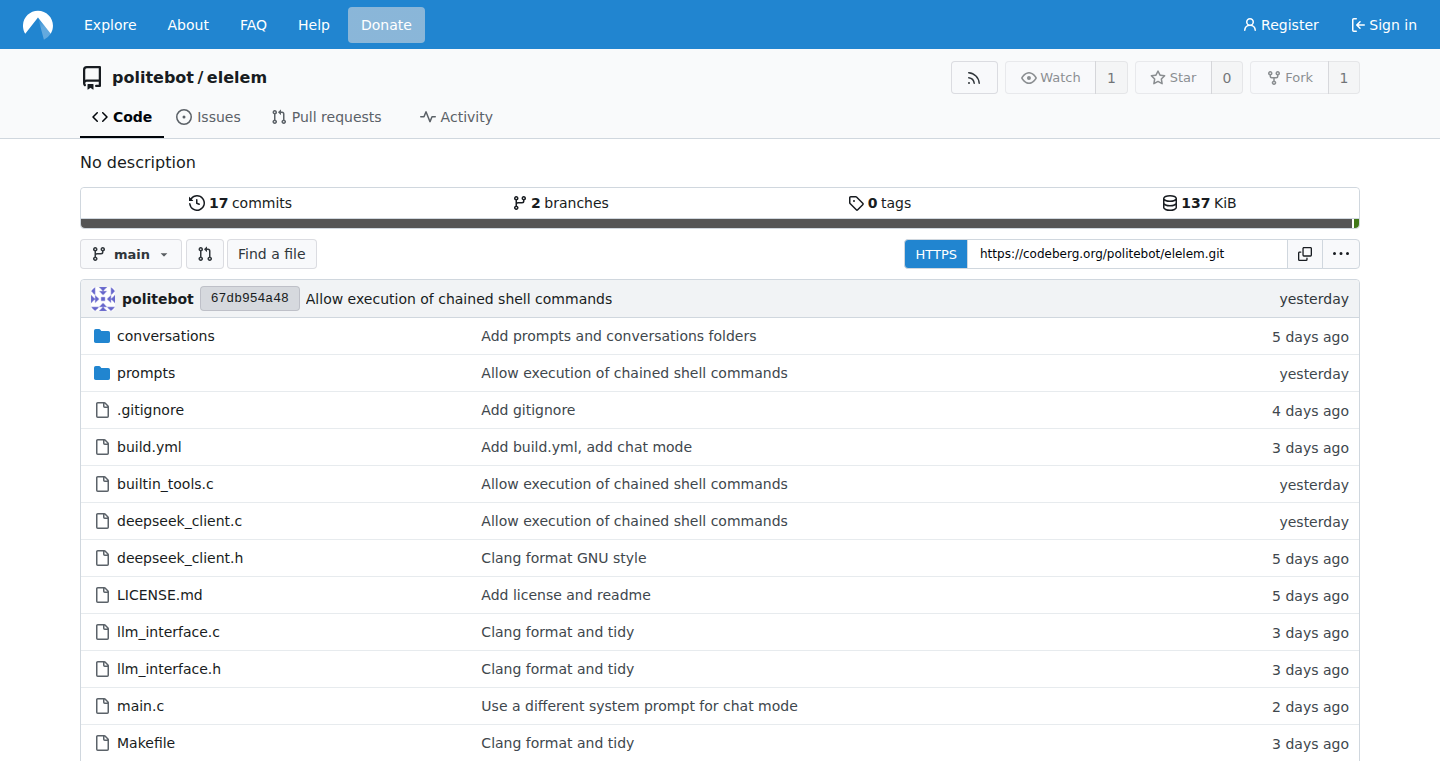
Author
atjamielittle
Description
Elelem is a command-line interface (CLI) tool that lets you use large language models (LLMs) like Ollama and DeepSeek to perform tool-calling. This means you can give it a task, and it will figure out what tools to use (e.g., a calculator, a search engine) to solve it. The cool thing is it's written in C, which makes it super fast and efficient. It solves the problem of needing a simple and quick way to leverage LLMs for tasks that involve using other tools, without all the complex setup.
Popularity
Points 39
Comments 3
What is this product?
Elelem is essentially a smart assistant you can run from your computer's command line. It understands natural language and can 'call' other tools to help solve your problem. It leverages the power of LLMs, but instead of just answering questions, it can actively use tools to complete tasks. The innovative part is its C implementation, which makes it highly optimized, meaning it runs faster and uses fewer resources. So what? It makes interacting with LLMs for practical tasks incredibly quick and easy.
How to use it?
Developers can use Elelem by simply typing a command in their terminal, like 'elelem "What's the weather in London?"'. Elelem then uses the LLM to figure out it needs a weather API, calls that API, and gives you the answer. You can integrate it into scripts or other programs. For example, you could build an automation tool that uses Elelem to analyze data, trigger actions, or manage your workflow. So what? It allows developers to quickly build automated workflows and integrations with LLMs directly from the command line.
Product Core Function
· Tool-calling: The core function is its ability to decide which tools to use based on your instructions, and then use them. For example, if you ask it to calculate something, it will use a calculator tool. This avoids the need for developers to manually manage the interaction between the LLM and external tools. So what? It makes automation simpler and reduces the amount of code needed to integrate LLMs into applications.
· CLI Interface: It provides a command-line interface, which means you can interact with it directly from your terminal. This makes it easy to use in scripts, automation pipelines, and other development workflows. So what? It provides a very accessible way for developers to experiment with and implement LLM-based tools.
· C Implementation: The fact that it’s written in C is significant. C is a low-level language known for its efficiency. This means Elelem is fast and uses less memory. This is great for resource-constrained environments or performance-critical applications. So what? It allows developers to run sophisticated LLM applications with less overhead, on a wider range of devices.
· Integration with Ollama and DeepSeek: It specifically supports popular LLMs like Ollama and DeepSeek. This means it offers easy access to powerful LLMs through a standard interface. So what? This gives developers a head start, letting them use leading-edge AI capabilities with minimal configuration.
Product Usage Case
· Automated Data Analysis: A developer could use Elelem to automatically pull data from various sources, use the LLM to analyze it, and then generate reports. For instance, you could use it to scrape web pages, perform sentiment analysis, and identify key trends. This would drastically speed up data exploration and report generation. So what? It eliminates tedious manual data analysis work.
· Workflow Automation: Integrate Elelem into your development workflow to automate tasks such as code generation, testing, or deployment. For instance, you can ask Elelem to 'Write a shell script to deploy my application' which can then interact with your CI/CD pipeline. So what? It simplifies repetitive tasks, allowing developers to focus on more creative coding.
· Smart Command-line Tools: A developer could wrap Elelem around other command-line tools to give them AI-powered capabilities. Imagine enhancing existing tools with LLM features by seamlessly integrating them with Elelem for tasks like data transformation or code completion. So what? You can add AI smarts to your existing toolbox and make your tools more powerful.
· Building Custom Assistants: You could use Elelem as the core of a custom assistant that helps with software development. For example, you could ask it to 'Find bugs in this code' or 'Suggest improvements for this function'. So what? It allows you to build unique, tailored tools to fit specific needs.
3
MCP Generator: Natural Language API Interface
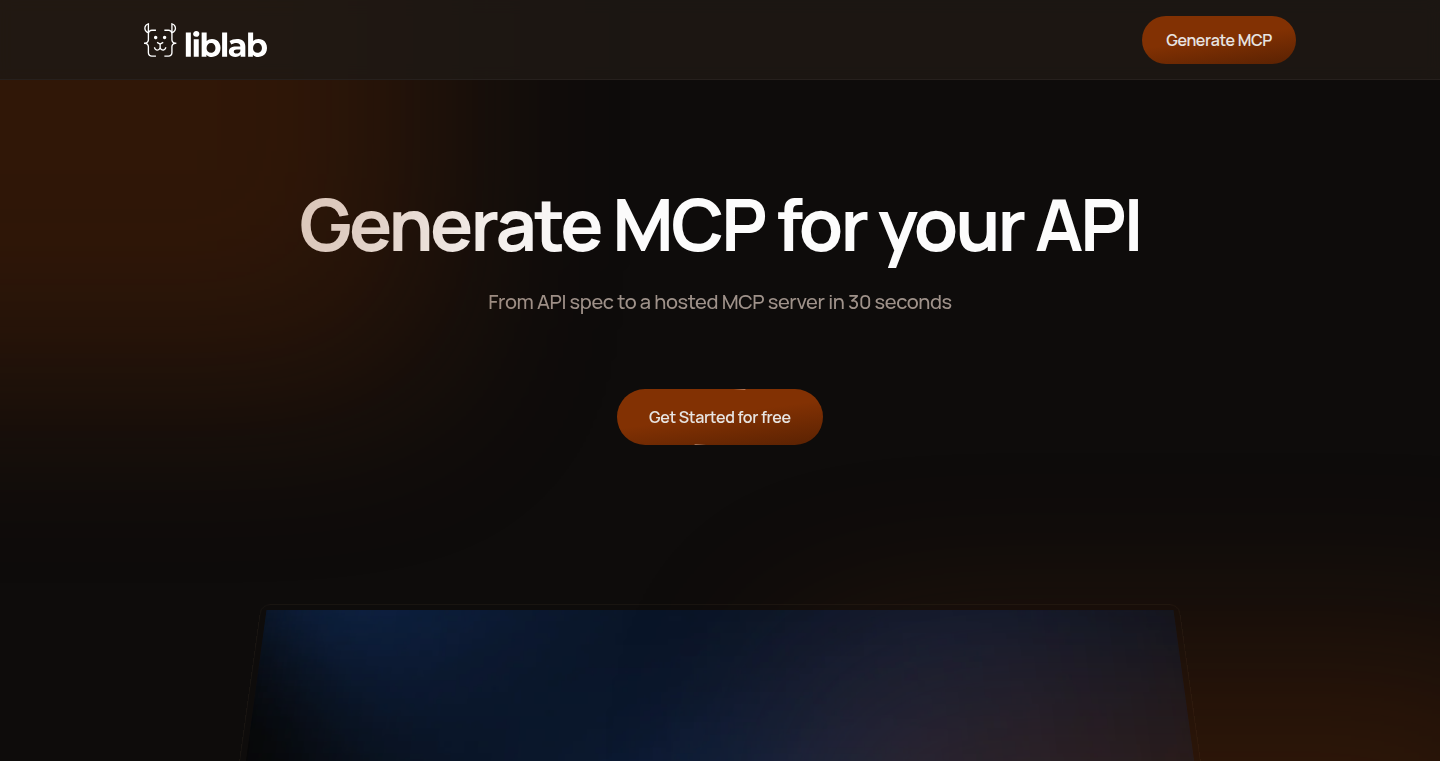
Author
sagivo
Description
This project simplifies the process of connecting AI tools (like large language models, or LLMs) to existing APIs. It takes your API's specification (often in a format called OpenAPI) and automatically generates a server that understands and translates natural language into API calls. This eliminates the need for developers to manually write complex code to connect their APIs with AI tools, saving time and effort. So it saves you from the headache of building the bridge between your API and AI.
Popularity
Points 16
Comments 13
What is this product?
It's an automatic code generator that creates a Model Context Protocol (MCP) server. Think of MCP as a translator. You give it your API's blueprint, and it creates a server that can understand natural language queries and convert them into API calls. The magic happens by leveraging the OpenAPI specification of your API and generating the necessary code to interpret natural language requests, handle authentication, and manage the connection. This is innovative because it automates a process that typically requires extensive manual coding, making it easier for developers to integrate their APIs with AI tools. So it is like having an AI-powered assistant for your API.
How to use it?
Developers provide the MCP Generator with their API's OpenAPI specification. The generator then deploys a ready-to-use MCP server in the cloud or lets you download it for local use. To use it, you simply point your AI tool (e.g., an LLM) to the generated server's URL. Then, the AI can start interacting with your API through natural language. This is as simple as providing the API specification, and the tool handles the rest. So it lets you easily link your AI tools with your API with a URL.
Product Core Function
· Automated MCP Server Generation: It automatically generates a fully functional MCP server from an API specification (OpenAPI). This eliminates the need for manual coding, which simplifies the integration of AI with APIs. This is important because it accelerates the development process, reducing time to market for AI-powered features.
· Cloud Deployment and Local Usage Options: The generated MCP server can be deployed to the cloud or downloaded for local use. This flexibility allows developers to choose the best deployment option based on their needs and constraints. This means developers can use the server without needing to manage infrastructure.
· Automatic API Synchronization: As the API evolves, the MCP server can be regenerated to stay in sync. This eliminates the need for developers to manually update the integration code, improving maintainability. So it prevents issues with API versioning.
· Natural Language to API Conversion: It translates natural language requests into structured API calls. This simplifies API interaction for developers and allows them to use AI tools to control their APIs. Thus making APIs accessible to a wider range of users, even those without coding experience.
· OpenAPI Specification Based: The tool uses the OpenAPI specification. This allows it to automatically understand and interact with most APIs without any manual work. This greatly improves the ease of use and applicability of the tool.
Product Usage Case
· Building Developer Tools: Developers can create tools that allow LLMs to perform actions against their internal or external APIs. This can automate tasks, create new workflows, or enhance existing ones. So it enables the building of AI-powered tools without extensive manual integration.
· Querying Internal Metrics: Users can query internal metrics or services using natural language questions. This allows for quick access to data and insights without needing to write custom queries. This is really important to retrieve key data quickly.
· Surfacing Documentation through Conversational AI: Structured documentation and content can be surfaced through conversational AI interfaces. This makes documentation more accessible and user-friendly. Thus helping in making documentations conversational.
· Speaking with Your API Service: Instead of writing functions, you can interact with your API service using natural language. This simplifies the interaction and reduces the need for coding. So it transforms the way developers interact with APIs, making it more intuitive and efficient.
4
Autohive: AI Agent Builder for Everyday Teams
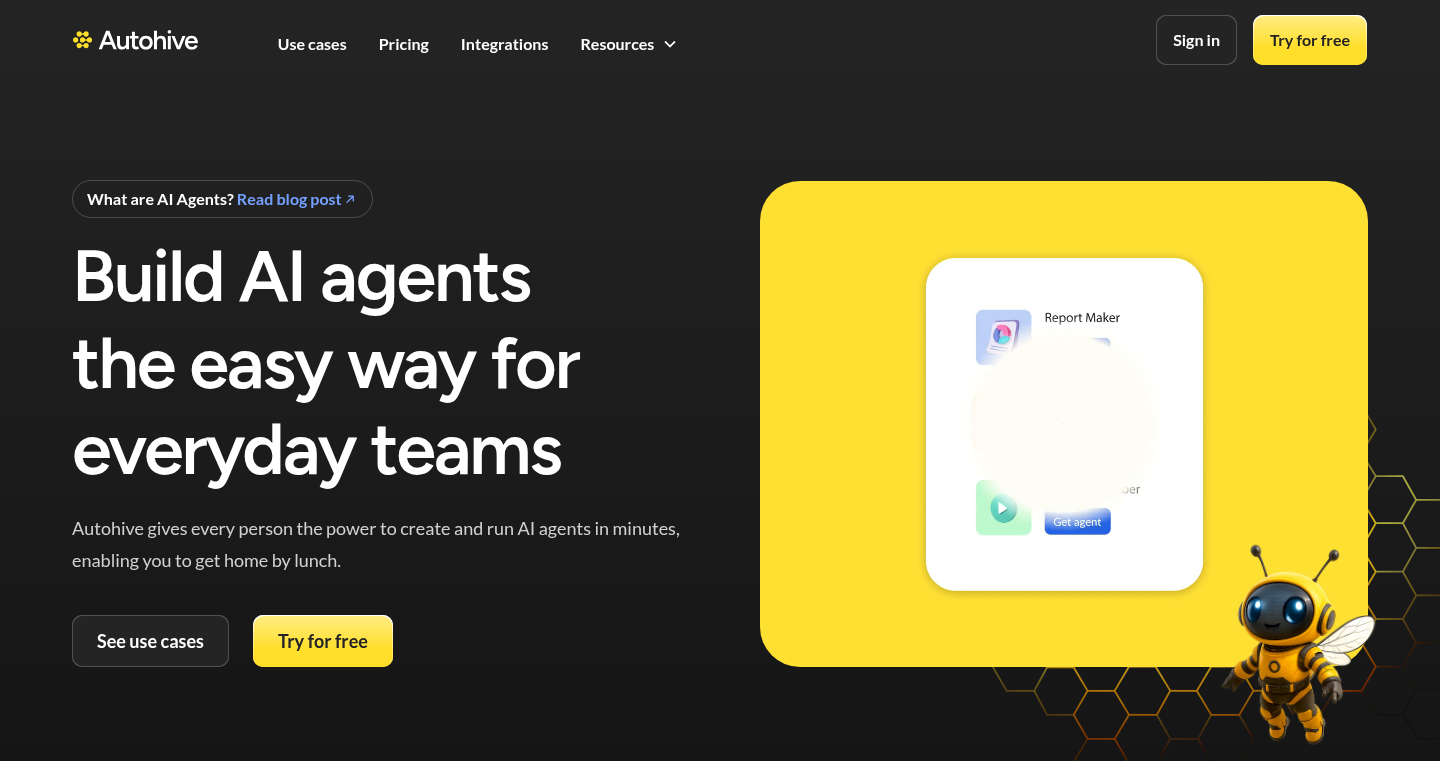
Author
davetenhave
Description
Autohive is a platform that allows teams without extensive coding experience to build and deploy their own AI agents. It simplifies the creation process, handling the complex technical aspects like prompt engineering, model selection, and workflow management behind the scenes. The innovation lies in its user-friendly interface and pre-built integrations, enabling non-technical users to leverage AI to automate tasks and boost productivity. So this helps you automate tasks without needing to become a coding expert.
Popularity
Points 28
Comments 0
What is this product?
Autohive is like a LEGO set for AI. It provides a visual interface where you can drag and drop pre-built AI components – like the ability to summarize text, answer questions, or generate new content – and connect them together to create custom AI agents. It handles the tricky parts, such as figuring out the best AI models to use and how to communicate with them, so you can focus on what you want your AI agent to *do*. This allows even non-technical people to build intelligent systems without writing any code. So this lets you build intelligent tools easily.
How to use it?
Developers can use Autohive as a rapid prototyping tool for AI agents, or to quickly create AI-powered features for their own applications. You could integrate it via API to trigger agent workflows from within your existing system. For example, a developer could use Autohive to build an agent that automatically analyzes customer support tickets, summarizes the issue, and suggests a solution. So this lets developers quickly prototype AI solutions.
Product Core Function
· Workflow Builder: Autohive offers a visual interface that lets you design and assemble AI workflows. You can drag and drop pre-built components and connect them to create complex processes. This removes the need for writing code to orchestrate multiple AI tasks.
· Pre-built Integrations: The platform provides integrations with popular services and tools, enabling your AI agents to interact with real-world data sources and systems. This streamlines the development process by providing easy access to different tools.
· Agent Deployment: Autohive simplifies the process of deploying your AI agents, making it simple for teams to put their AI-powered solutions into practice. You can host the agents or integrate them into existing environments. So you can make use of the AI agent you built.
· Model Selection and Management: Autohive takes care of selecting and managing the right AI models for the job. The system automatically handles model updates and performance monitoring. So this makes your AI work effortlessly in the background.
Product Usage Case
· Customer Support Automation: A team uses Autohive to build an AI agent that automatically analyzes customer support tickets, identifies the main issue, and provides suggestions for the support agent. This reduces the time spent handling routine issues, allowing agents to focus on more complex inquiries.
· Content Generation: A marketing team uses Autohive to create an agent that generates social media posts, based on provided keywords and descriptions. This saves time and effort in content creation.
· Data Analysis: A business analyst builds an agent to extract key insights from large datasets, such as sales reports or market research, without requiring any coding knowledge. So it is easier to generate reports and analyze data.
· Lead Qualification: A sales team integrates Autohive with their CRM to build an AI agent that automatically qualifies leads based on pre-defined criteria, routing qualified leads to the appropriate sales representatives.
· Internal Task Automation: A project manager uses Autohive to automate repetitive tasks like project updates, meeting summaries, and task assignments based on pre-defined triggers. This makes it easy for a project manager to focus on the real problem.
5
AskMedically: AI-Powered Medical Research Assistant
Author
arunbhatia
Description
AskMedically is an AI-powered tool designed to answer health and medical questions using information from reputable medical sources. It leverages Artificial Intelligence to sift through research papers and provide clear, concise answers supported by citations. This solves the problem of information overload and misinformation in the health space, offering users access to evidence-based knowledge. So this helps you quickly find reliable health information.
Popularity
Points 11
Comments 14
What is this product?
AskMedically works by using AI to understand your health-related questions. It then searches through a vast database of medical research papers from trusted sources like PubMed and Cochrane. The AI summarizes the relevant information, providing you with a clear answer, along with citations to the original research. This innovation lies in its ability to process complex scientific literature and present it in an easy-to-understand format. So this provides credible and understandable medical information.
How to use it?
You can use AskMedically by simply typing your health questions into the search bar. For example, you can ask, "Does intermittent fasting improve insulin sensitivity?" or "What are the benefits of creatine for brain health?". The tool will then generate an answer with supporting research citations. It's designed to be user-friendly on both computers and mobile devices. This lets you get answers to your questions, without having to search through complex medical papers.
Product Core Function
· Answer Generation: The core function is to provide answers to medical questions, summarized from research papers. The value lies in the quick access to summarized medical knowledge, eliminating the need to read numerous papers. This is useful if you want a quick overview of a medical topic.
· Citation & Source Verification: Each answer is accompanied by citations to the original research papers. This is valuable for ensuring the information is accurate and verifiable. You can ensure the information is reliable.
· AI-Powered Search & Summarization: The AI analyzes research papers to extract the most relevant information and summarize it for the user. The benefit is getting precise answers without spending hours researching. This is helpful to have relevant information presented to you.
Product Usage Case
· For Patients: A patient can use AskMedically to understand their condition or the effectiveness of a treatment option discussed by a doctor. This offers the patient a reliable source of information to complement doctor's advice.
· For Students: Medical students can use AskMedically to quickly research medical topics and understand complex concepts. This assists in a faster research, helping to cut down on the research time.
· For Healthcare Professionals: Healthcare professionals can use it to find the latest research on specific medical topics to stay up-to-date. This provides healthcare professionals to make more informed decisions.
6
PLJS: JavaScript for Postgres
Author
jerrysievert
Description
PLJS is a new tool that lets you run JavaScript code directly inside your PostgreSQL database. It cleverly combines a fast JavaScript engine called QuickJS with PostgreSQL. The main innovation is its speed and efficiency, especially in converting data between the database and JavaScript. It aims to be a lighter and faster alternative to existing solutions like PLV8, making it easier and more efficient to run JavaScript code for tasks like data processing and complex logic within your database. So this means you can make your database do more, faster.
Popularity
Points 9
Comments 8
What is this product?
PLJS is a JavaScript extension for PostgreSQL. It integrates QuickJS, a lightweight and quick JavaScript engine, with PostgreSQL. The magic happens in how it handles data conversion between JavaScript and the database, aiming for speed and efficiency. This allows developers to execute JavaScript code directly within their PostgreSQL database, opening up possibilities for tasks like complex data manipulation, business logic execution, and creating custom functions. Think of it as giving your database superpowers by letting it speak JavaScript. So this lets you get more done, faster, inside your database.
How to use it?
Developers can use PLJS by installing it as an extension in their PostgreSQL database. Once installed, they can write JavaScript functions and execute them within the database, just like they would write SQL functions. You would use this like you would use SQL functions, by calling them from SQL queries or other database operations. For instance, you might use it to transform data, validate input, or create custom aggregations. So it lets you extend your SQL with JavaScript, to solve problems that SQL alone can't handle easily.
Product Core Function
· Fast Type Conversion: PLJS efficiently converts data between PostgreSQL's data types and JavaScript, reducing overhead and improving performance. This means less waiting around when your JavaScript code interacts with the database. So this speeds up your data processing.
· QuickJS Integration: It uses QuickJS, a very fast JavaScript engine, ensuring that your JavaScript code runs quickly inside the database. This leads to faster execution times for your database functions. So this lets your code run faster.
· Lightweight Footprint: PLJS is designed to be lightweight, meaning it doesn't add a lot of extra baggage to your database. This helps keep your database running smoothly, even with JavaScript extensions. So it doesn't slow down your database.
· JavaScript Inside Postgres: Developers can execute JavaScript code directly inside the PostgreSQL database, allowing for flexible and powerful data manipulation and business logic implementation within the database. This moves the computation closer to your data. So this lets you avoid moving data back and forth, speeding up your applications.
Product Usage Case
· Data Transformation: A developer needs to clean and transform data before analyzing it. They could write a JavaScript function with PLJS inside the database to quickly process data, avoiding the need to move it to an external application. So this saves time and bandwidth.
· Custom Validation: Implementing complex validation rules for incoming data. A developer could create a JavaScript function with PLJS to check data integrity, right where the data enters the database. So this ensures data quality.
· Advanced Aggregation: Performing custom calculations and aggregations on data. A developer might use PLJS to create advanced calculations that are difficult to do with SQL alone. So this enables more complex data analysis.
7
Perch-Eye: On-Device Face Comparison SDK
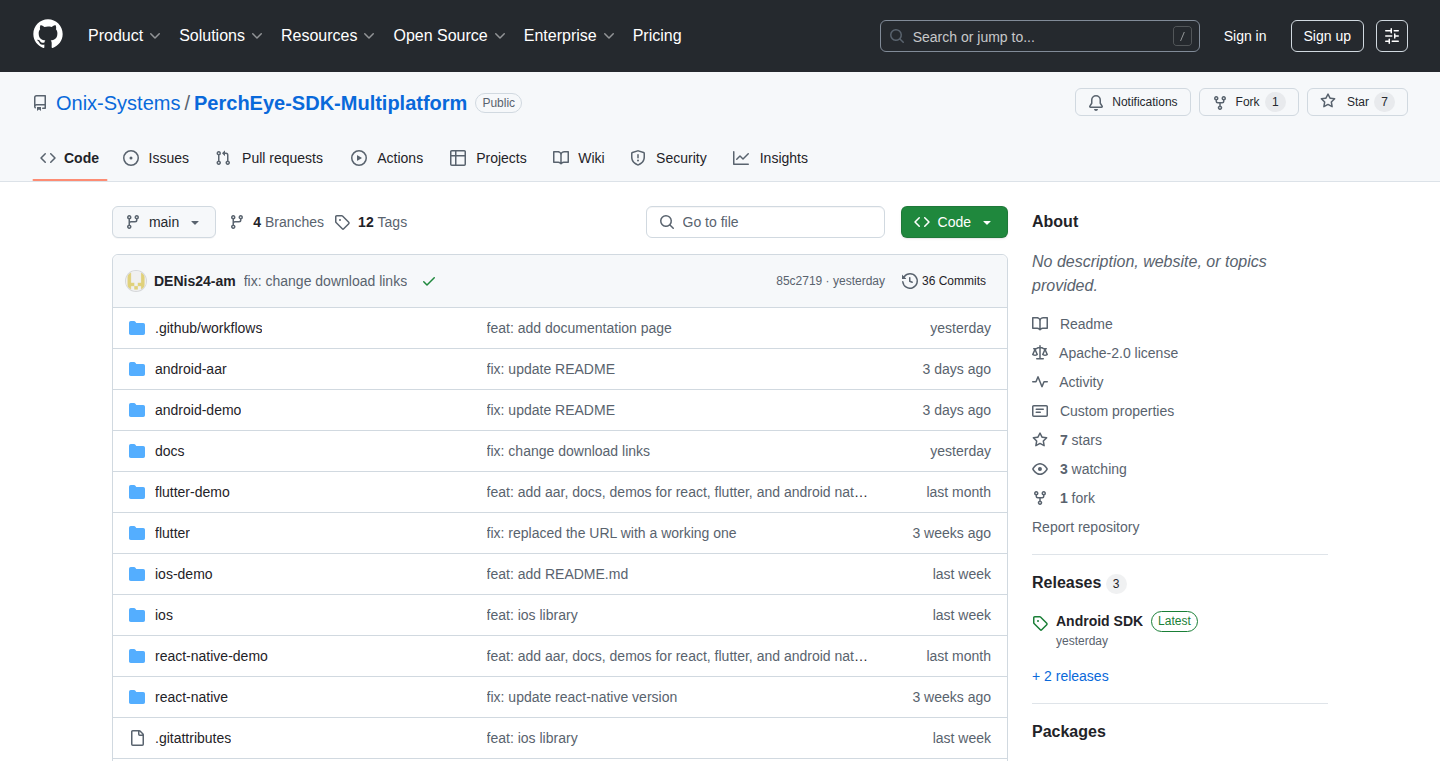
Author
vladimir_adt
Description
Perch-Eye is a lightweight, open-source SDK that allows developers to easily add face comparison features to their Android and iOS apps. The core innovation is its ability to perform this face comparison directly on the user's device, without needing to send any data to the cloud. This solves the privacy concerns associated with cloud-based face recognition and offers a faster, more reliable experience, especially in areas with limited internet connectivity. So this means your app can identify faces securely and quickly.
Popularity
Points 2
Comments 14
What is this product?
Perch-Eye uses advanced image processing algorithms to analyze faces captured by a device's camera. The SDK extracts unique facial features and compares them to a database of known faces. The key technology is its optimized approach to run these algorithms on the mobile device itself. This avoids the need for a network connection to process the images on a server, resulting in improved privacy and reduced latency. It provides native support for both Android and iOS platforms. So you can build apps that recognize faces without sending any information to a cloud service.
How to use it?
Developers integrate Perch-Eye into their apps through a straightforward SDK, allowing them to capture images of faces, compare them with existing data, and receive a match/no-match result. The SDK is designed to be flexible, supporting custom face detectors, which means developers can tailor the facial recognition process to meet specific needs. Imagine using it for secure app login, personalizing content, or automatically recognizing people in photos. So developers can add facial recognition features to their apps quickly and easily, ensuring user privacy and speed.
Product Core Function
· On-Device Face Comparison: This function performs face matching entirely on the user's device. This ensures user privacy by eliminating the need for cloud-based processing, keeping all sensitive data on the user's phone. This is great for apps needing secure and private identity verification. So it helps you protect user data and build trust.
· Cross-Platform Support: The SDK is designed to run on both Android and iOS. This means developers can use the same code base for face comparison functionality across both platforms. This functionality saves time and resources by avoiding platform-specific development. So you can reach more users with one implementation.
· Custom Detector Support: Perch-Eye allows developers to use their own face detection models. This flexibility allows developers to customize the face recognition process, potentially improving accuracy or supporting specific facial feature detection. So it helps in creating custom solutions tailored to specific app requirements.
· Offline Functionality: Since it processes data locally, the SDK works even without an internet connection. This is crucial for applications in areas with unreliable network access or that need to prioritize data privacy. So it makes your application reliable and privacy-focused even in challenging network environments.
Product Usage Case
· Secure Mobile App Login: Integrate Perch-Eye to enable secure login by comparing the user's face with a pre-registered face. This enhances security and makes logging in easier compared to traditional passwords. So you can easily secure your app with face recognition.
· Personalized User Experience: Use face comparison to personalize app content or settings based on the recognized user. For example, dynamically adjust the user interface to fit a specific user. So you can build more engaging and user-friendly apps.
· Photo Organization: Perch-Eye can be integrated into photo management applications to automatically tag or group photos based on the people present. This reduces manual tagging and facilitates photo search. So it helps automate photo organization and make it easier to find photos of specific people.
· Access Control: Implement facial recognition to provide access control to physical locations or digital resources. For instance, allowing access to a locked door or protected content based on recognized faces. So you can improve security in any environment that requires access control.
8
CodeChange-Aware AI Testing Agent
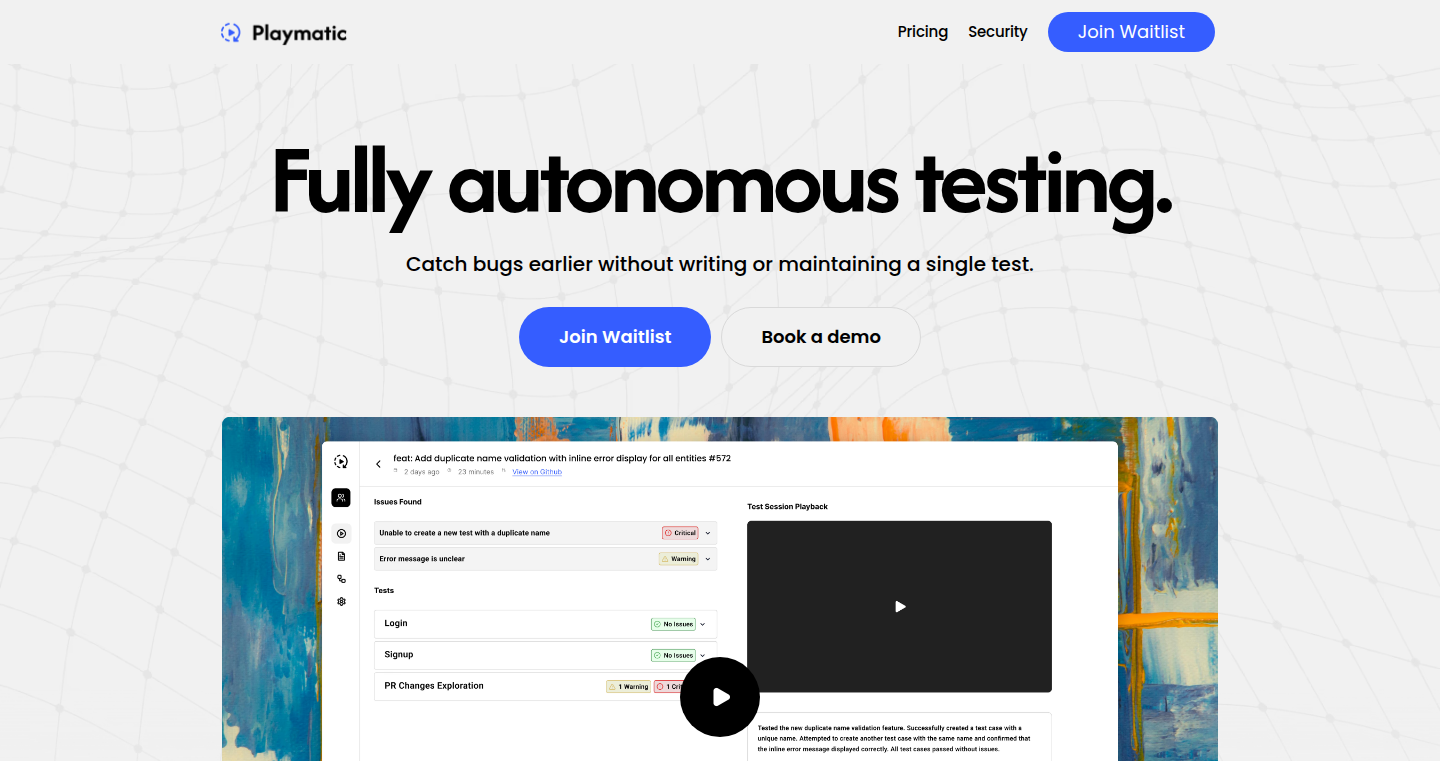
Author
ElasticBottle
Description
This project introduces an AI-powered testing agent designed to automate end-to-end (E2E) testing, addressing the tedious maintenance burden often associated with it. The core innovation lies in its ability to analyze code changes, visit preview environments, and simulate user interactions to validate functionality. It supports tests described in plain English and integrates seamlessly with GitHub Actions, allowing for continuous testing and proactive detection of regressions. So this automates repetitive tasks, freeing up developers to focus on building, rather than testing.
Popularity
Points 6
Comments 9
What is this product?
This is an AI-driven testing tool that streamlines E2E testing. Instead of manually writing and maintaining test scripts, developers can push a code change (like a Pull Request), and the agent automatically assesses the change. It then accesses the relevant testing environment and acts as a user, verifying that things work as intended. This tool can even interpret test instructions written in natural language. So the project is designed to take the pain out of repetitive testing, making it easier to catch bugs early in development.
How to use it?
Developers integrate this agent into their workflow by pushing code changes to their repository. When a pull request is submitted, the agent analyzes the code and runs the automated tests, including visiting preview environments. It can also be integrated as a GitHub Action, allowing tests to run automatically on a schedule or on specific events (e.g., code commits). So it fits seamlessly into a developer's existing workflow and reduces manual testing efforts.
Product Core Function
· Automated Code Change Analysis: The agent analyzes code diffs in a PR to understand what has changed, which parts of the system are affected, and what needs to be tested. This is valuable because it can intelligently focus the testing efforts on the relevant parts of the application, reducing test execution time and resource usage. So it saves developers time and testing resources.
· AI-Powered Test Execution: The AI simulates user interactions (e.g., clicking buttons, filling forms) to test the functionality of the application as a real user would. This allows the system to automatically validate the features being changed in the code with high fidelity. So it ensures that the application works properly from the user’s perspective.
· Natural Language Test Description Support: Developers can describe tests using plain English. The AI translates these instructions into executable test steps. This removes the need to learn complex test scripting languages and makes the testing process more accessible. So it makes testing much more accessible to developers and reduces the barrier to entry for automation.
· GitHub Action Integration: The agent can be integrated as a GitHub Action, allowing tests to run automatically on code commits, pull requests, or on a schedule. So the system provides continuous testing, which allows detecting problems earlier and easier.
· Preview Environment Testing: The agent automatically accesses and tests the preview environment when a change is made, allowing developers to test code changes before merging them. So developers can validate the code changes and verify that everything is working before releasing.
Product Usage Case
· Continuous Integration and Deployment (CI/CD): Developers can integrate the agent into their CI/CD pipelines. When a code change is pushed, the agent automatically runs tests, providing immediate feedback on the health of the application. If issues are detected, it will stop the process immediately. So it enables rapid and reliable software releases by automating tests at every stage of the development process.
· Regression Testing: After making code changes, the agent can be used to ensure existing functionality continues to work as expected. So it quickly validates that new changes haven’t broken existing features.
· UI/UX Validation: The agent can be used to test the user interface and user experience (UI/UX) of the application. It can simulate user interactions to ensure that the UI elements are working correctly and the user experience is smooth. So it improves the quality of the user experience by testing the UI and UX.
· Complex Workflow Testing: For applications with complex workflows, the agent can be used to test the entire workflow. It can simulate different user actions and test all aspects of the workflow. So it enables efficient testing of complex workflows and avoids the need for manual testing.
· Rapid Prototyping: When prototyping a new feature, the agent can test functionality before significant code is written. So it speeds up development cycles.
9
ZigMCP: A JSON-RPC 2.0 Powered MCP Server
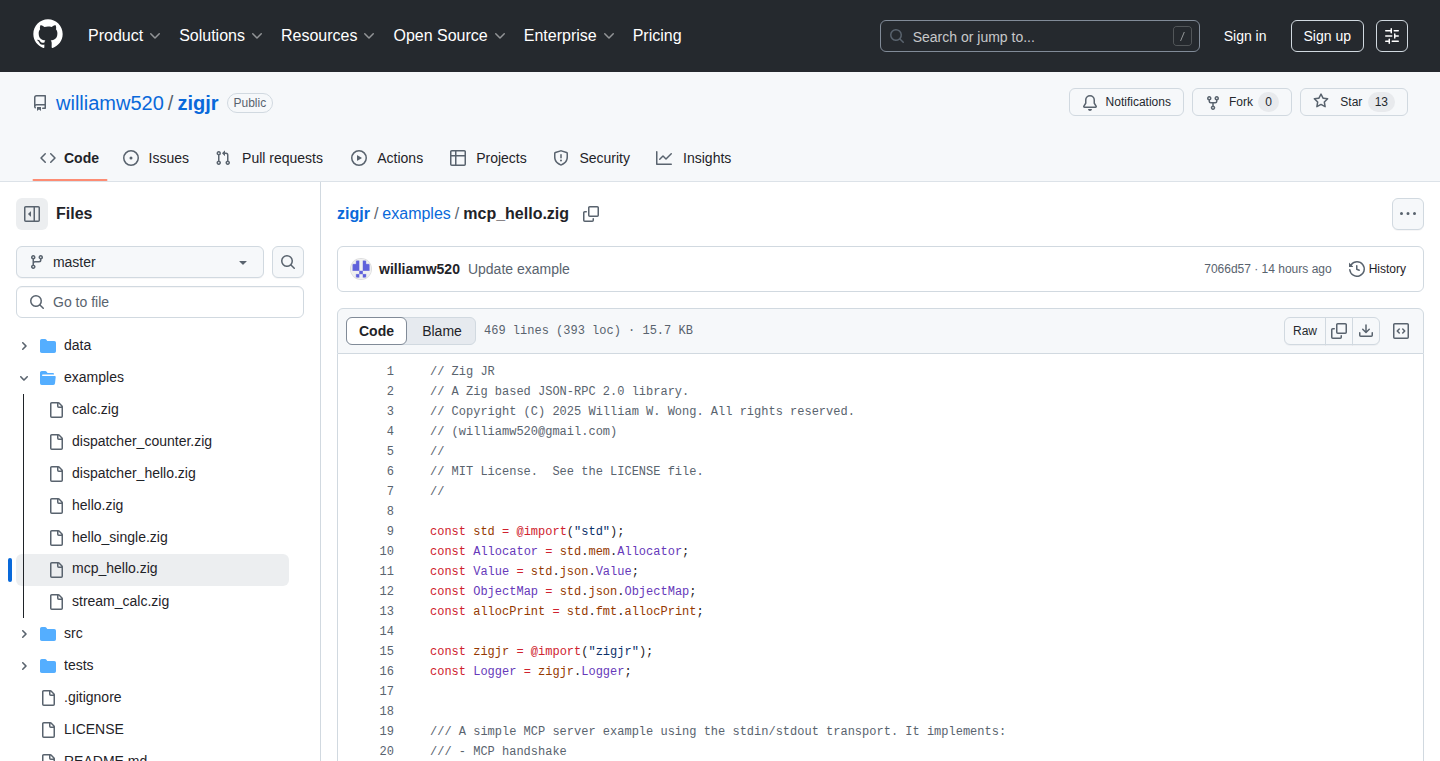
Author
ww520
Description
This project is a from-scratch implementation of a MCP server written in the Zig programming language. It leverages a custom JSON-RPC 2.0 library developed by the author to handle communication. The core innovation lies in building a server directly from the MCP JSON schema, enabling the use of Large Language Models (LLMs) to interact with the server. This approach demonstrates the power of Zig for low-level, high-performance tasks and its ability to interface with modern AI technologies. So what this mean for me? It means a developer can now easily create a server that can communicate with AI systems.
Popularity
Points 13
Comments 2
What is this product?
This is a server built in Zig, a language known for its performance and safety. It uses the JSON-RPC 2.0 protocol for communication, which is like a universal translator for different software systems. The cool part is that it directly implements the MCP protocol from scratch, allowing LLMs to talk to it. This showcases Zig's capability to handle complex tasks and its suitability for AI integration. So what this mean for me? It allows me to build robust, high-performance servers and seamlessly integrate with modern AI tools and applications.
How to use it?
Developers can use this project as a foundation or reference for building their own MCP servers or other networked applications in Zig. The JSON-RPC library can also be used independently for any project needing inter-process communication. Integration involves incorporating the Zig code and potentially adapting it to specific needs. The project provides example usage scenarios for both the server and the JSON-RPC library. So what this mean for me? It provides building blocks for creating custom server applications and JSON-RPC-based communication for my projects.
Product Core Function
· MCP Server Implementation: This is the core function, allowing the server to receive and process commands defined in the MCP JSON schema. Value: Enables the creation of custom communication protocols. Application: Useful in building custom servers, command-line applications, or AI interaction.
· JSON-RPC 2.0 Library: Provides the communication framework. This function allows different components of the system to talk to each other using a standard format (JSON). Value: Ensures interoperability and communication reliability. Application: Perfect for building APIs or integrating systems using JSON-based message exchange.
· Zig Language Implementation: The whole project is built in Zig, a systems programming language. This implies performance and low-level control. Value: Provides a foundation for a robust and high-performance infrastructure. Application: Suitable when needing servers with minimal resource overhead, such as high-load systems.
Product Usage Case
· Building a custom server for LLM interaction: The project's design allows an LLM to send commands to the MCP server. Application: Integrating an LLM into a custom server architecture, for instance, for automating services or adding voice control to applications.
· Creating inter-process communication in applications: Leveraging the JSON-RPC library to enable communication between different modules or components of an application, even if they are written in different languages. Application: Building a modular system with independent components, that also eases development and debugging.
· Developing high-performance network applications: The project demonstrates how to build network applications with the Zig language, especially in resource-constrained or high-traffic scenarios. Application: Ideal for creating efficient servers or microservices that require speed and low resource usage, such as in gaming or IoT.
10
SuperDesign.Dev: IDE-Integrated Design Agent
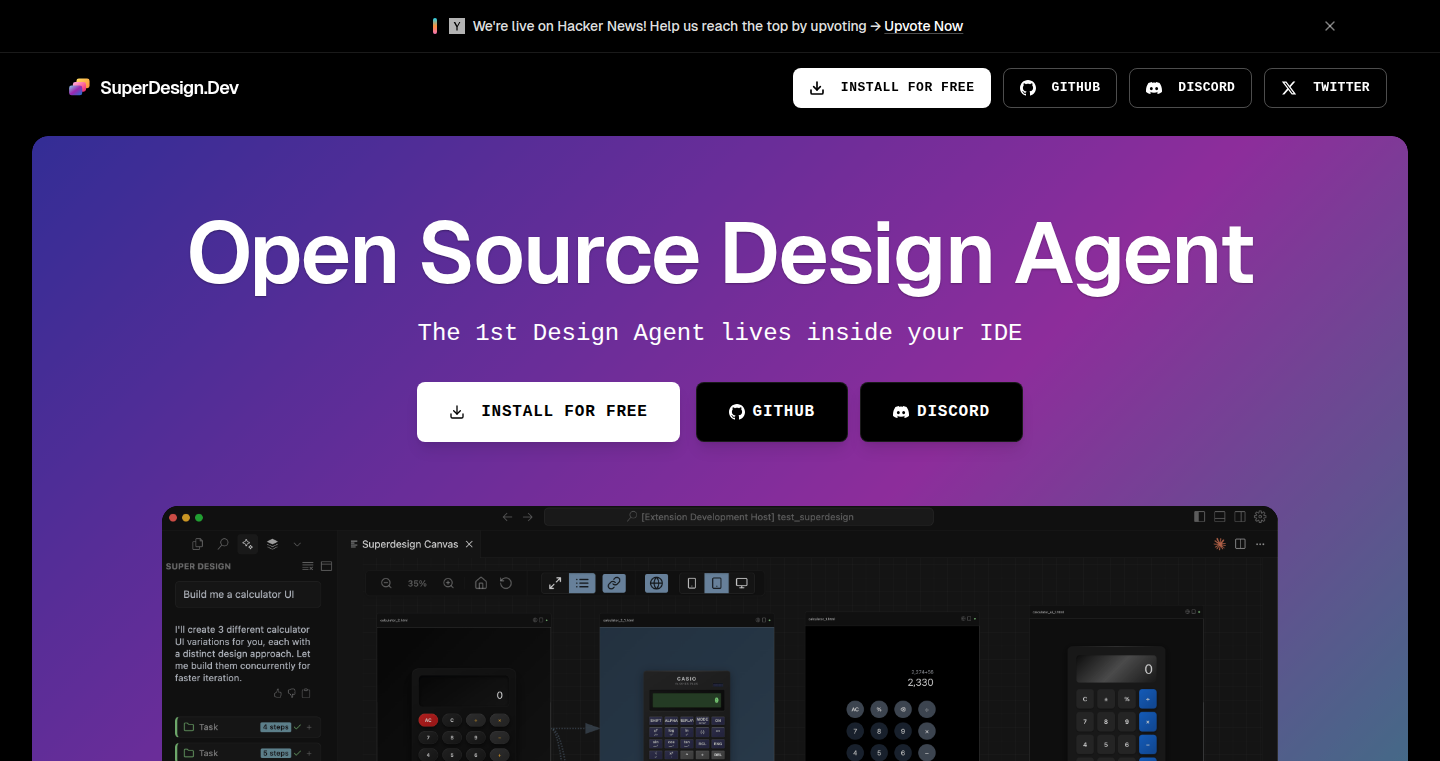
Author
jzdesign1993
Description
SuperDesign.Dev is an open-source design tool that lives inside your code editor (like VS Code). It uses AI agents to help you design user interfaces (UIs) directly within your development environment. This is a major shift because it allows you to generate, modify, and iterate on designs without switching between different tools. The current version uses the Claude Code SDK to generate static HTML pages, but future versions aim to support full-stack web applications and improve the design flow.
Popularity
Points 10
Comments 4
What is this product?
SuperDesign.Dev is like having a design assistant built into your code editor. It uses AI agents, specifically the Claude Code SDK, to generate design mockups, UI components, and wireframes. Think of it as an AI that helps you create the visuals for your website or app, right where you write the code. The key innovation is the direct integration within the IDE (Integrated Development Environment), streamlining the design process. So this allows developers to design directly in their code editor, reducing the need to switch between design tools and code editors. This makes the design process much faster and more efficient.
How to use it?
To use SuperDesign.Dev, you would install it as an extension within your chosen code editor (e.g., Cursor, Windsurf, or VS Code). Once installed, you can interact with the AI agent to generate designs. You might provide a prompt like "Create a landing page for a productivity app," and the agent would generate a basic HTML page with the design. You can then further refine the design by making changes to the generated code or by providing more specific instructions. This lets you prototype and experiment with designs quickly. For developers, you can use it to quickly generate UI components, experiment with different design ideas, and iterate on designs in real-time without leaving your coding environment.
Product Core Function
· Design Generation: Allows you to generate multiple design options (mockups, UI components, wireframes) based on prompts, leveraging the power of AI. This saves time by automatically generating initial designs, and gives developers a starting point for design experimentation.
· Design Iteration: Enables you to "fork" and modify existing designs directly within the IDE. This allows developers to quickly prototype and adjust designs based on feedback or evolving requirements, leading to a more iterative design process.
· IDE Integration: Deeply integrates into your IDE workflow. This eliminates the need to switch between different applications for designing and coding, optimizing the development process. Developers stay focused on their code while also shaping the visual presentation of their projects.
· Static HTML Generation: Currently generates static HTML pages for rapid prototyping. This offers a quick and easy way to visualize design ideas and allows developers to quickly see the visual representation of their designs, providing an efficient way for the design process.
Product Usage Case
· Rapid Prototyping: Developers can use SuperDesign.Dev to quickly create UI prototypes for their web applications without needing to learn complex design tools. For example, a developer can use a prompt like "Create a simple signup form" and get a working design instantly, significantly speeding up the prototyping phase. So, it enables quicker design iteration and faster project development.
· UI Component Creation: It assists in the creation of UI components like buttons, forms, and navigation bars. This improves the efficiency of design by helping generate the initial building blocks. For example, developers can generate different versions of a button and see which works best for their design.
· Design Exploration: Developers can use the tool to explore different design options without spending a lot of time. For instance, a developer can ask the AI agent to suggest different color palettes for a website, helping them quickly choose the best design for their project.
· IDE-Centric Design Workflow: SuperDesign.Dev enables developers to maintain a consistent workflow within their IDE. This reduces context switching, increasing their productivity by minimizing distractions. For example, designers and developers collaborating on a project can see the design changes immediately without using external software, leading to faster collaboration.
11
Infuze Cloud: Raw Performance, Custom Built Cloud Infrastructure
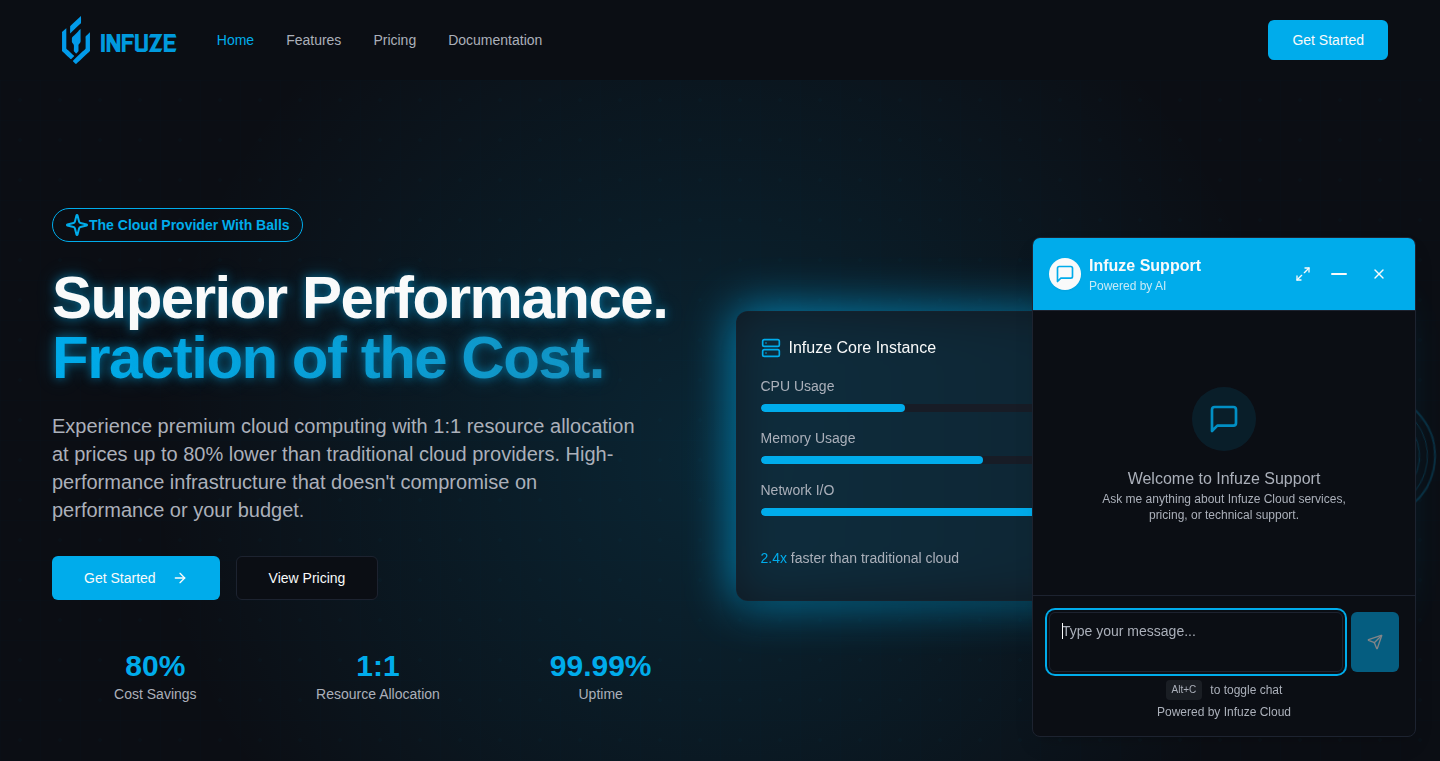
Author
ccheshirecat
Description
Infuze Cloud is a new cloud service built from scratch, offering raw, dedicated performance where 1 virtual CPU equals 1 physical thread, without overcommitment. It leverages its own hardware and IP space, providing transparent pricing based on actual usage. This project aims to disrupt the existing cloud market by offering a more cost-effective and performant alternative for developers seeking full control and optimal resource utilization. The core innovation lies in the custom-built infrastructure, offering direct access to resources and avoiding the overhead and costs associated with existing cloud providers.
Popularity
Points 5
Comments 5
What is this product?
Infuze Cloud is a cloud computing service. It's different because it's built from the ground up with custom components, meaning it doesn't rely on third-party services (except hardware and IP space). It gives you raw, dedicated computing power – what you pay for is exactly what you get, without any sneaky resource sharing. It’s built on open-source tech like Proxmox and ZFS, and runs on the developer’s own hardware and IP space. The pricing is designed to be more transparent and closer to the actual cost of the infrastructure. So this provides a cloud service with no hidden costs and maximum performance.
How to use it?
Developers can use Infuze Cloud to run virtual machines (VMs) with root access via SSH, just like a regular server. You can deploy your applications, host websites, run databases, or experiment with new technologies. The service provides public IPv4 addresses and a /64 subnet for each VM, offering direct network access. You can also use it to benchmark your applications to see how they perform on bare-metal hardware. This allows developers to have more control over their environment and better understand the cost/performance trade-offs.
Product Core Function
· Dedicated CPU Allocation: Every virtual CPU (vCPU) is directly mapped to a physical thread on the server. This ensures that your applications have all the computing power they need without sharing with other users. The value is a guaranteed level of performance, making it suitable for performance-sensitive applications. So this means your app will run faster.
· Usage-Based Pricing: You only pay for the resources you use, with hourly billing and discounts for larger commitments. This provides a transparent and predictable cost structure. The value here is cost optimization. So this saves you money.
· Custom Infrastructure: The entire stack, from virtualization (Proxmox) to networking, is built and managed by the Infuze team. This offers greater control over the underlying infrastructure and allows for optimization and cost savings that are not possible with third-party services. This gives you the benefit of better performance and pricing. So this offers better performance and pricing.
· Root Access via SSH: Developers have full root access to their VMs via SSH, enabling them to fully customize their environment and install any software they need. This empowers developers with complete control over their server. So you can set up your server exactly how you want it.
· BGP-Routed IP Space: The cloud service operates on its own BGP-routed IP space, providing direct network connectivity. This results in better network performance and control over the network routing. So this means you can get more reliable and faster connections.
Product Usage Case
· Web Application Hosting: Developers can host their web applications on Infuze Cloud VMs, leveraging the dedicated CPU resources and transparent pricing to optimize costs. For example, a developer can run a high-traffic website that requires consistent CPU and RAM. So you can run your website more efficiently.
· Game Server Hosting: Game developers can utilize Infuze Cloud to host game servers, benefiting from the dedicated performance to minimize lag and improve the gaming experience. A multiplayer game might have significant performance needs. So you can create a better gaming experience.
· Development and Testing Environments: Developers can create isolated environments for testing and development. The full root access enables the installation of required tools and frameworks. A team can use this to build and test their code. So you can make your development and testing more efficient.
· Batch Processing and Data Analysis: Researchers or data scientists can use the VMs to run compute-intensive tasks like data analysis and scientific simulations. This is useful for large data processing needs. So this allows you to tackle large data sets.
· Building a Personal Cloud: With root access, you can install tools and services to manage your own data. For example, a user could use Infuze Cloud to host their own file storage or cloud services. So you can create your own personalized cloud services.
12
Prepin.ai: AI-Powered Phone Interviewer
Author
OlehSavchuk
Description
Prepin.ai offers an AI-driven phone interview service. It connects you with an AI that conducts a brief screening interview shortly after you enter your phone number. The core innovation lies in its use of artificial intelligence to automate the initial stages of the hiring process, providing instant feedback and generating basic reports. This tackles the time-consuming task of preliminary candidate screening, allowing recruiters to focus on more in-depth evaluations. So this is for me because it automates the initial screening of job applicants, saving time and resources.
Popularity
Points 7
Comments 3
What is this product?
Prepin.ai is a service that uses AI to conduct short phone interviews. It employs natural language processing (NLP) and potentially machine learning (ML) to ask standard screening questions and analyze candidate responses. The innovative part is its automated approach, enabling almost instant interviews and generating reports. This significantly reduces the manual effort required for initial candidate evaluations. So this offers a quick and automated first-stage assessment tool for job candidates.
How to use it?
Recruiters and hiring managers can use Prepin.ai to quickly screen applicants. A candidate enters their phone number, and within seconds, they receive a call from the AI interviewer. Recruiters then receive a simple report of the interview. To integrate, the product could offer APIs for ATS integration, or custom question sets tailored for different roles. So I can use this to quickly screen applicants and get a brief overview of their qualifications.
Product Core Function
· Automated Phone Interview: The AI initiates a phone call and asks pre-programmed screening questions. This functionality automates the initial contact and assessment of a candidate. So this allows me to quickly and efficiently screen candidates.
· Report Generation: The system generates a basic report summarizing the interview, providing a preliminary evaluation of the candidate's responses. This feature delivers an overview of the candidate's performance. So this gives me a quick overview of each candidate.
· Natural Language Processing (NLP): NLP is used to understand and respond to candidates’ answers during the interview. This enables a more interactive and human-like interview experience. So this allows for a more natural and effective interview process.
· Scalable Screening: By automating the interview process, the system can handle a large volume of applicants simultaneously. This enhances the efficiency of the recruitment process. So this ensures that I can screen multiple candidates concurrently without extra time.
· Validation of Demand: The current MVP focuses on validating market demand before investing heavily into advanced features. This provides insights and data to better understand user needs and preferences. So this means the tool is evolving and will continue to improve based on user feedback.
Product Usage Case
· Startup Hiring: A small startup receives many applications and needs a way to quickly screen candidates. They use Prepin.ai to automate the initial screening, freeing up the hiring manager’s time for more in-depth interviews. So this is valuable because it streamlines their hiring process and saves the company time and money.
· Large Company Recruitment: A large company needs to handle hundreds of applications. Prepin.ai is integrated into their ATS (Applicant Tracking System) to automatically screen initial applicants. This integration provides faster evaluation of candidates. So this enables an efficient screening process and reduces the workload of the recruitment team.
· Remote Interviewing: A company wants to assess candidates remotely. Prepin.ai offers phone interviews, reducing the need for scheduling and coordinating video calls in the initial phase of recruitment. So this simplifies and speeds up the remote hiring process, improving efficiency and enabling faster decision making.
13
LuxWeather: Pixel Art Weather with ASP.NET and HTMX

Author
thisislux
Description
LuxWeather is a unique weather website that delivers weather information in a visually appealing pixel art style, built using ASP.NET and HTMX. The core innovation lies in its use of HTMX to create a dynamic, interactive user experience without the complexities of traditional JavaScript frameworks. This project showcases a lightweight and efficient approach to web development, focusing on simplicity and rapid development, addressing the challenge of building interactive web applications with less code.
Popularity
Points 9
Comments 0
What is this product?
LuxWeather is a website that shows weather information, but instead of boring charts and graphs, it uses cool pixel art. The website uses ASP.NET, a framework for building websites, and HTMX, a clever tool that lets developers create interactive features without writing a lot of complex JavaScript. It’s a simplified way to build websites, focusing on quick development and less code. So this leverages the power of server-side rendering with a modern approach, delivering rich user experiences with minimal client-side code.
How to use it?
Developers can use LuxWeather's approach as a model for building their own interactive web applications. They can learn how to integrate HTMX into their ASP.NET projects to create dynamic features like real-time updates, without needing to master complex JavaScript frameworks. This is especially useful for developers who want to build simpler, faster websites. Integrating HTMX typically involves adding it to your HTML and then making requests to the server using HTML attributes. So this is an easy way for developers to make their websites more engaging and responsive with less effort.
Product Core Function
· Pixel Art Weather Display: The website renders weather data as charming pixel art, which offers a unique visual experience. The technical value is the use of image generation techniques and the seamless integration of pixel art with weather data. Application Scenario: This can be applied in various web-based dashboards and data visualization tools needing a user-friendly display.
· Dynamic Updates with HTMX: The website uses HTMX for dynamic updates, meaning the page updates without needing to reload. This improves the user experience by making the website feel faster and more responsive. Technical Value: It simplifies the development process by minimizing the need for writing JavaScript and managing client-side state. Application Scenario: Useful for interactive dashboards and real-time data visualizations that need to be updated frequently without disrupting the user’s view.
· Ad-Free Experience: The website is ad-free, focusing on providing a clean and user-friendly experience. Technical Value: This prioritizes user experience and demonstrates a commitment to simplicity and direct value. Application Scenario: Suitable for any web service that puts the user experience first, like simple information sites or personal projects.
· ASP.NET Backend: The backend is built using ASP.NET. Technical Value: Offers a robust server-side platform for serving the application and handling data. Application Scenario: Provides a solid foundation for developers experienced with the Microsoft ecosystem.
Product Usage Case
· Building a Simple Dashboard: You could use HTMX and a similar backend to build a dashboard that updates without requiring a page reload. This would be perfect for displaying real-time data, like stock prices or sales figures. The key is using HTMX's ability to make small, efficient updates to the page. So this is great for a dashboard that shows information that changes quickly.
· Creating Interactive Forms: Use HTMX to handle form submissions and updates without reloading the entire page. This makes the forms feel more responsive and less clunky. Application: A user filling out a survey: when they complete one section, the next appears instantly. So this provides a better experience for filling out forms.
· Developing Interactive Charts and Graphs: Use HTMX to update charts and graphs dynamically when data changes. This way, the user will get real-time updates without the page flashing. The technical side is the ability to update the charts using only a small amount of data. So this could be used to make a data visualization tool more dynamic.
14
TrafficEscape: Real-time Traffic Prediction Tool
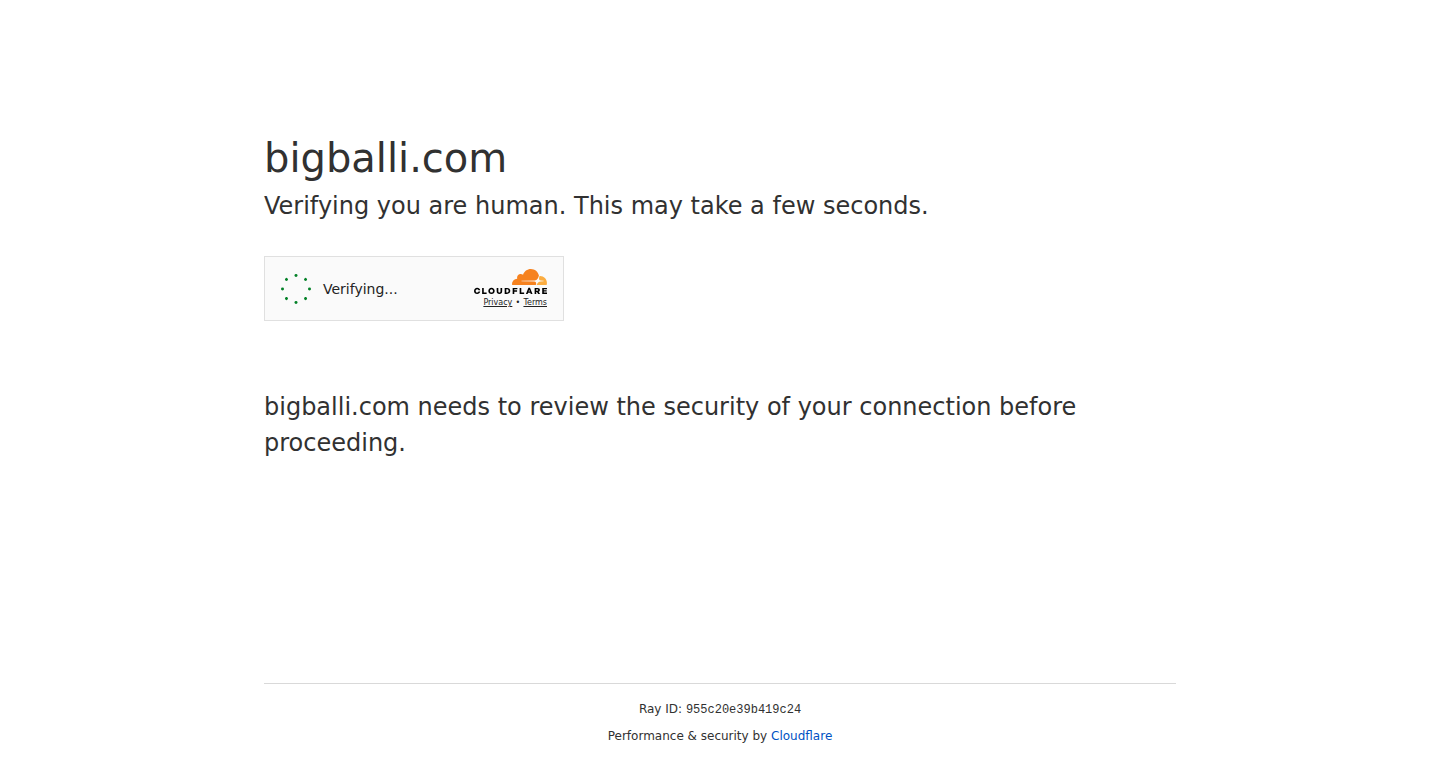
Author
BigBalli
Description
TrafficEscape leverages real-time traffic data and historical patterns to predict the optimal departure time, helping users avoid traffic congestion. It uses machine learning to analyze traffic flow and provide personalized recommendations. The project addresses the common problem of wasted time in traffic by providing actionable insights.
Popularity
Points 2
Comments 6
What is this product?
TrafficEscape is a tool that analyzes real-time and historical traffic data using machine learning models. It identifies patterns and predicts future traffic conditions based on current and past events. The innovation lies in its ability to generate departure time recommendations tailored to an individual's route, significantly reducing commute time. So, it's like having a smart traffic assistant that proactively helps you avoid jams.
How to use it?
Developers can integrate TrafficEscape's API into their applications or services. This could involve using the API to provide traffic predictions within a navigation app, a ride-sharing service, or even a calendar application. The integration requires setting up an API key and providing the necessary route information. So, developers can add a 'smart commute' feature to their apps to make them more useful.
Product Core Function
· Real-time Traffic Analysis: Analyzes current traffic conditions from various sources (e.g., GPS data, sensors) to provide up-to-the-minute traffic information. This enables the prediction model to stay relevant. So, you always get the latest traffic picture.
· Historical Data Analysis: Examines historical traffic patterns to identify recurring traffic bottlenecks and predict traffic changes. This improves the accuracy of predictions, especially during peak hours. So, you know when to expect congestion.
· Machine Learning Prediction: Employs machine learning algorithms to forecast traffic flow based on real-time data and historical patterns. This enables TrafficEscape to anticipate traffic changes. So, it knows what the roads will look like in advance.
· Personalized Route Recommendations: Suggests the best departure time and/or alternative routes based on the user's route and predicted traffic conditions. This provides actionable guidance. So, you can get personalized suggestions to improve your trip.
Product Usage Case
· Navigation App Integration: Integrate TrafficEscape into a navigation app to provide users with optimized routes and departure time recommendations based on current and predicted traffic. This would improve the user's overall experience. So, users can plan their trips more effectively.
· Ride-Sharing Service Enhancement: Use TrafficEscape to optimize the routes and dispatch times for ride-sharing drivers, thereby reducing travel time and improving efficiency. This will lead to better resource utilization. So, this improves the profitability for drivers.
· Calendar Application Integration: Incorporate TrafficEscape into a calendar application to suggest optimal departure times based on scheduled events and traffic predictions. This will help users better manage their time. So, it avoids delays when attending events.
15
Voice-Mode MCP: Conversational Coding Bridge
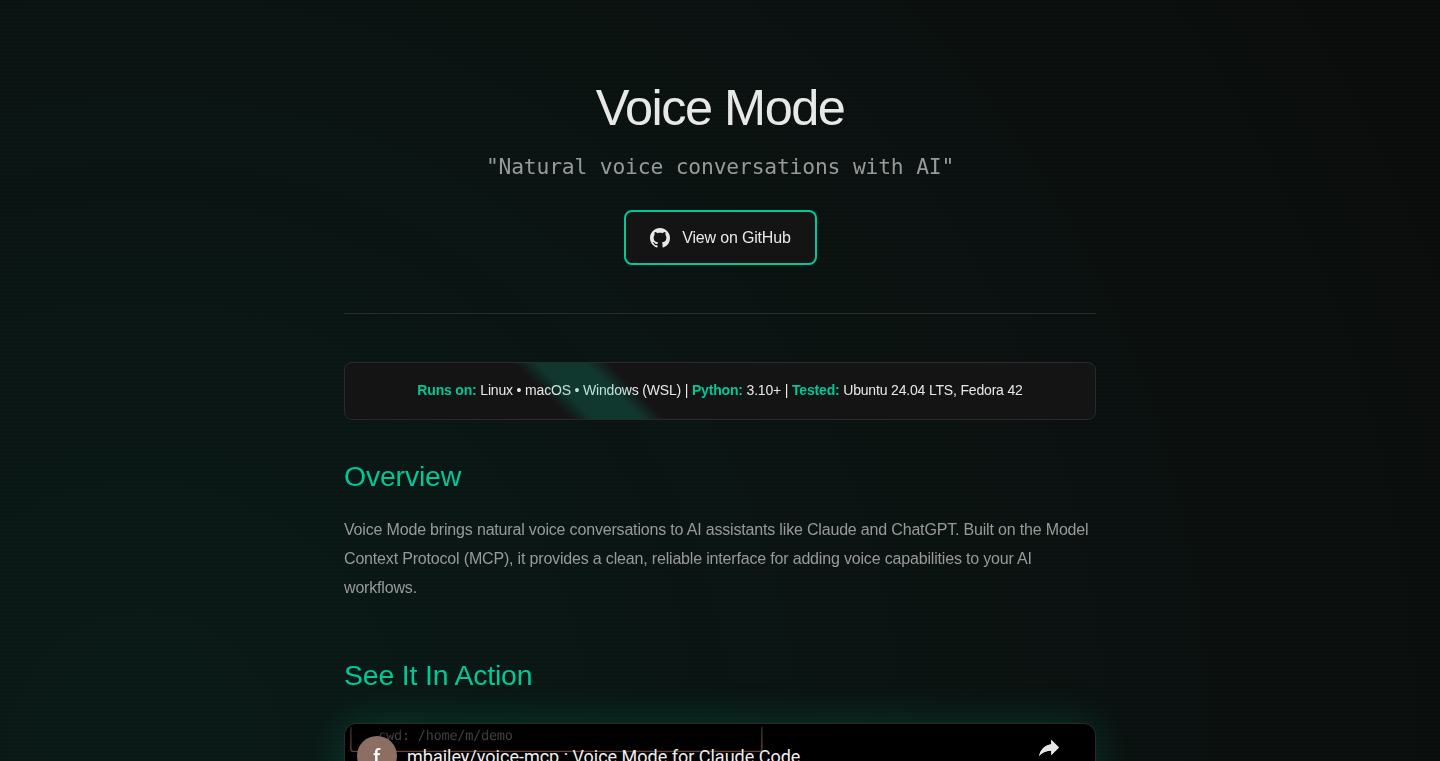
Author
mike-bailey
Description
Voice-Mode MCP is a Free and Open Source Software (FOSS) server designed to facilitate two-way voice conversations with language models like Claude Code and Gemini. It allows developers to interact with these models using voice commands, enabling a more natural and efficient coding experience. The core innovation lies in bridging the gap between spoken language and code execution, essentially turning the language model into a conversational coding assistant. So this helps me use voice commands to control code.
Popularity
Points 7
Comments 0
What is this product?
Voice-Mode MCP acts as a conversational interface. It takes voice input, processes it, and sends the instructions to a language model. The language model then generates or modifies code based on the voice commands. The server then takes the result and provides feedback back to the user through voice. This leverages the power of Large Language Models (LLMs) to create a more interactive and less typing-intensive coding workflow. So this helps me use voice commands to control code.
How to use it?
Developers can install and configure Voice-Mode MCP by modifying a settings.json file, enabling interaction with models like Claude Code and Gemini through the command line (CLI). The developer needs to define the command and arguments to interact with the LLM. It supports the 'uvx' command which allows the user to interact with the LLM via voice. You can use it in your terminal. So this allows me to talk to a language model and get my coding done!
Product Core Function
· Voice Command Interpretation: Voice-Mode MCP captures spoken instructions and converts them into a format suitable for the language model. This simplifies the coding process by replacing typing with talking. So this lets me command my code with my voice.
· Language Model Integration: The system seamlessly integrates with various language models (Claude Code, Gemini), leveraging their capabilities to generate and modify code. This opens up new possibilities for automated coding tasks and faster development cycles. So this means I can use smart AI to do my coding for me.
· Two-Way Communication: It provides a bi-directional communication channel, allowing the developer to give commands and receive feedback vocally. This conversational approach significantly enhances the user experience. So I can talk to my code and it talks back!
· Open Source and Customization: Being FOSS, the server is open for contributions from the community, and allows developers to extend and tailor the system to meet their specific needs and preferences. So I can make this software do exactly what I need.
Product Usage Case
· Automated Code Generation: Use voice commands to instruct the LLM to create specific code snippets or entire functions, saving time and reducing the need for extensive manual typing. For instance, a developer could say 'Write a function to sort an array' and the system would generate the code. So I can just tell the software what I want and it writes the code for me.
· Code Modification and Debugging: Developers can use voice to modify existing code, e.g., 'Change the variable name to x' or debug errors using conversational prompts. This streamlines the process of fixing problems. So I can fix bugs just by talking to my code.
· Rapid Prototyping: The tool allows rapid prototyping by letting the user quickly generate and test various code ideas through voice interactions, accelerating the exploratory phase of software development. So I can test out new ideas and make changes really fast.
16
iCloudDriveFix: A Windows Sync Savior

Author
instagib
Description
This project documents a fix for a common problem: iCloud Drive failing to sync on Windows. The author, frustrated by persistent sync issues, outlined a detailed troubleshooting guide, bypassing common online solutions that didn't work. This project is a direct response to a user's practical need, providing a reliable solution and saving time, demonstrating a hands-on approach to resolving a technical problem. It showcases the spirit of the hacker community by solving a real-world issue, making the iCloud Drive experience smoother for Windows users.
Popularity
Points 5
Comments 1
What is this product?
This project is a comprehensive guide to resolve the frustrating issue of iCloud Drive not syncing on Windows. It’s not about a specific software, but rather a series of steps and checks that identify and fix the underlying problems. It focuses on diagnosing and correcting sync errors by looking at the specifics of what is failing. This is particularly helpful because the fixes depend on your own situation. So this guide provides a method to identify the root cause and then gives you the steps to fix it.
How to use it?
The guide is used by following the troubleshooting steps laid out by the author. This often involves checking specific settings, processes running in the background, and potentially modifying system files or reinstalling software. The steps are meant for users who are facing sync issues and want a methodical approach to finding the problem and then fixing it. You can simply follow the instructions step by step and apply it to your own computer. This means you can potentially recover your iCloud Drive sync when standard solutions fail. You can also use it to understand the common pitfalls of iCloud Drive on Windows.
Product Core Function
· Troubleshooting Guide: Provides a step-by-step process to diagnose why iCloud Drive is not syncing, covering a range of possible issues from simple setting misconfigurations to more complex system interactions. This is useful for quickly identifying the problematic setting or program. So this is useful for saving hours of searching and testing.
· Problem Isolation: This guide guides you through isolating the exact cause of the sync failure. By methodically checking the elements involved, you can narrow down the cause. This saves a lot of time compared to general troubleshooting. So this helps pinpointing the exact cause of the issue.
· Solution Implementation: Offers practical methods to resolve common sync issues, providing actionable steps to fix the problems. The solutions range from simple configuration adjustments to more advanced steps like file repair or reinstalling specific components. This means you could find your files syncing again after hours of frustration.
Product Usage Case
· Sync Problems with Photos: If your iCloud Photos aren't updating on your Windows computer, this guide can help. It can help you check to see if your settings are correct and ensure that the sync is running in the background as it should. Then if the settings appear correct, this guide can help you dig deeper. So this might make you happy, since you can use your photos on your computer again.
· Document Sync Failures: If your documents on iCloud Drive are not syncing to your computer, then this guide can help. This guide can walk you through the process of identifying what is causing this issue and guide you on how to fix it. So this allows you to keep using your documents everywhere.
17
ChronosGuess: A Daily Historical Event Date Guessing Game
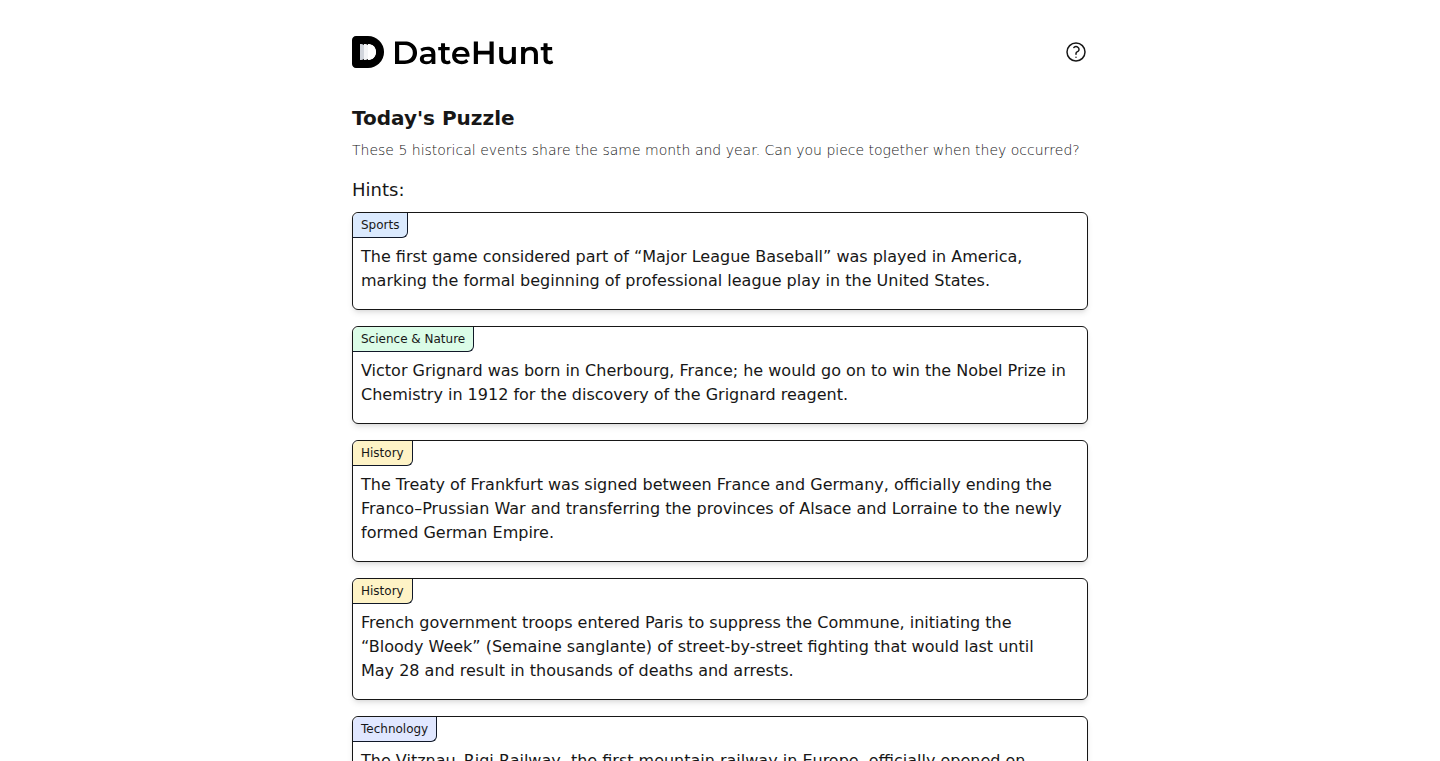
Author
cjo_dev
Description
ChronosGuess is a daily puzzle game where you try to guess the date of a significant historical event. The core innovation lies in its curated event database and the interactive guessing mechanism that provides hints based on the user's input, allowing for a fun and educational experience. It addresses the challenge of making history engaging and accessible.
Popularity
Points 3
Comments 3
What is this product?
ChronosGuess is a game built around historical dates. Think of it like a word puzzle, but instead of guessing words, you're guessing dates of important historical events. The game gives you clues – for example, it might tell you the year is before or after your guess. The core innovation is its curated database of historical events and the interactive feedback system. The game uses a smart algorithm to narrow down your guesses, making it both challenging and educational. So what does that mean? It means it's a fun way to learn about history. The clever hint system is also a key part of this, which helps you move toward the right answer, even if you don’t know the exact date right away.
How to use it?
Developers can potentially leverage the event database and guessing mechanism to create similar educational games or integrate historical context into their applications. They could incorporate the date-guessing feature into interactive storytelling platforms, educational apps, or even gamified quizzes. You can imagine this integrated into a learning app: Users learn a fact, then guess the date. Developers would access the game's core functionalities, potentially through an API or by adapting the provided code. So, it's a tool for anyone wanting to spice up their projects with historical facts and interactive elements.
Product Core Function
· Daily Puzzle Generation: This feature generates a new historical event each day, providing fresh content and encouraging daily engagement. Its technical value lies in the algorithm that selects and presents the event, making sure it's interesting and fair. The application is in educational platforms to create consistent learning experiences.
· Interactive Guessing Mechanism: The game provides hints based on the user's input, like telling the user whether the correct date is before or after their guess, and maybe a range. This uses a smart comparison system to guide users. This is valuable because it makes the game enjoyable, but also educational, enabling users to refine their understanding of historical timelines. It could be applied in educational games to encourage exploration of time.
· Curated Event Database: The core of the game is the historical event database. It's meticulously curated to include significant events. It's useful as a resource for creating projects that involve historical facts and data. It enables developers to easily integrate historical data into their projects.
Product Usage Case
· Educational App Integration: Imagine an educational app teaching about the Roman Empire. Using ChronosGuess, developers can add a mini-game where users guess the dates of key events like the founding of Rome or the death of Caesar. This creates an interactive learning experience, testing knowledge in a fun way.
· Interactive Storytelling Platform: For a storytelling platform that has historical facts, use ChronosGuess to provide mini-games about dates during key moments, allowing the user to interact with the story. This enhances the narrative by adding an element of puzzle-solving.
18
IQMeals - AI-Powered Nutritional Assistant
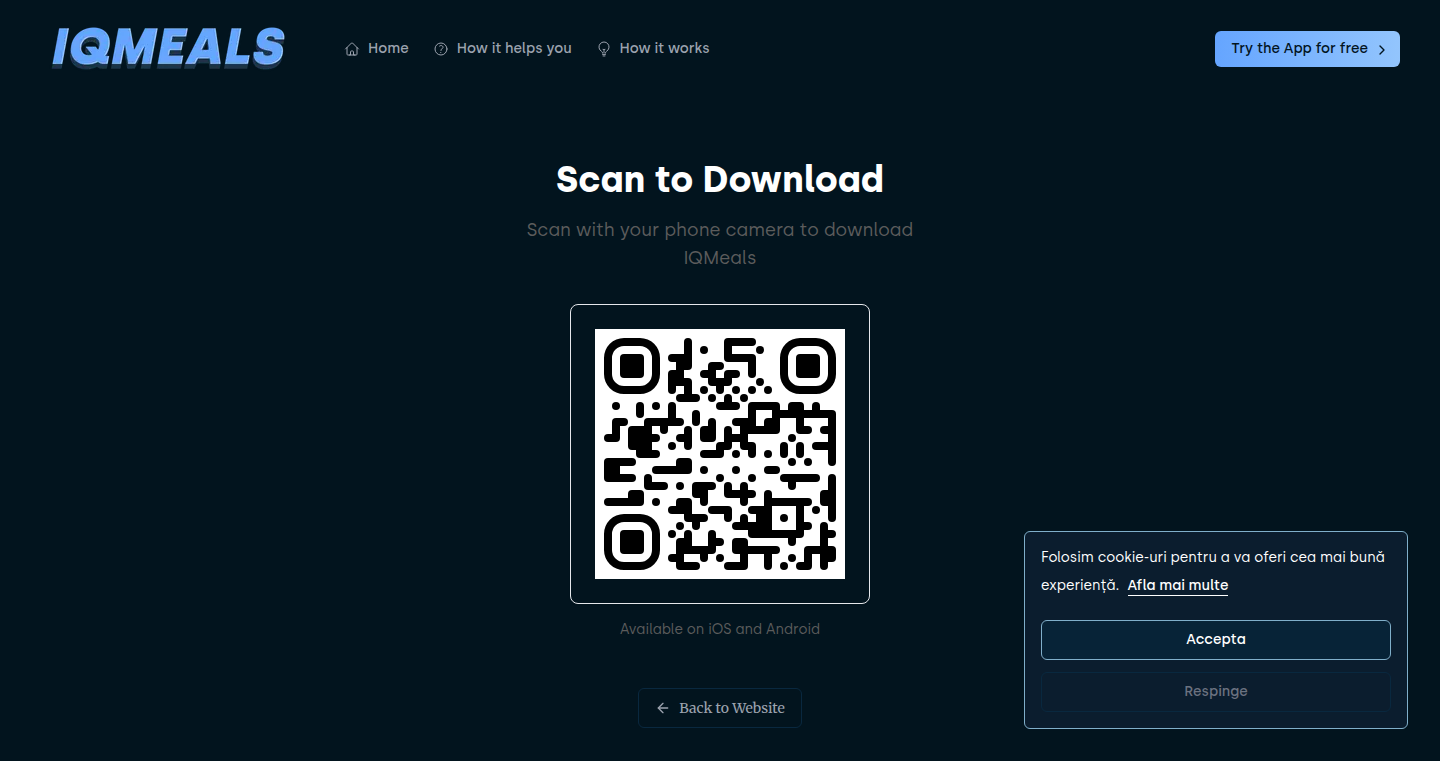
Author
scalipsum
Description
IQMeals is a mobile application (iOS and Android) leveraging AI to assist users in making healthier food choices. It analyzes your dietary preferences and restrictions, provides personalized meal recommendations, and tracks your nutritional intake. The innovation lies in its use of AI algorithms to interpret user data and generate tailored dietary plans, offering a practical solution to managing healthy eating habits.
Popularity
Points 5
Comments 0
What is this product?
IQMeals is like a smart nutritionist in your pocket. It uses artificial intelligence to understand your eating habits, dietary needs (like allergies or specific diets), and personal preferences. Based on this information, it suggests meals that are good for you, helps you track what you eat, and provides insights into your nutritional intake. The innovative aspect is the use of AI to personalize these recommendations and make healthy eating easier.
How to use it?
Developers can integrate IQMeals API (if available in future iterations) into their own health and wellness apps to offer intelligent meal recommendations or nutritional tracking features. This could include features like personalized recipe suggestions or dietary analysis tools within existing apps. You could use it to build a more comprehensive health tracking platform. So this allows you to enhance the functionality of your existing apps with smart dietary features.
Product Core Function
· Personalized Meal Recommendations: The app suggests meals based on your individual dietary needs and preferences, using AI to analyze your data. So this can greatly simplifies the process of deciding what to eat, especially if you have specific dietary restrictions or goals.
· Nutritional Tracking: It allows users to log their meals and track their nutritional intake, helping them monitor their progress and make informed choices. So this gives you a clear picture of what you're eating and its impact on your health.
· Dietary Preference Customization: Users can specify their dietary requirements, like allergies or preferences (vegan, vegetarian, etc.), to receive customized recommendations. So it caters to your specific needs, making it easier to follow your chosen diet.
Product Usage Case
· Integration with Fitness Apps: A fitness app developer could integrate IQMeals' API to provide users with customized meal plans that complement their workout routines. So this provides a holistic health solution, helping users achieve their fitness goals through both exercise and diet.
· Wellness Platform Enhancement: A wellness platform could use IQMeals to offer its users personalized nutritional guidance, along with other wellness services. So this improves the user experience and provides a more comprehensive health and wellness offering.
· Recipe Website/App Augmentation: A recipe website or app could integrate IQMeals to give users recipe recommendations that align with their dietary needs and preferences. So this allows users to find recipes that are perfectly tailored to them.
19
Firebolt Core: Self-Hosted, High-Performance Analytical SQL Engine
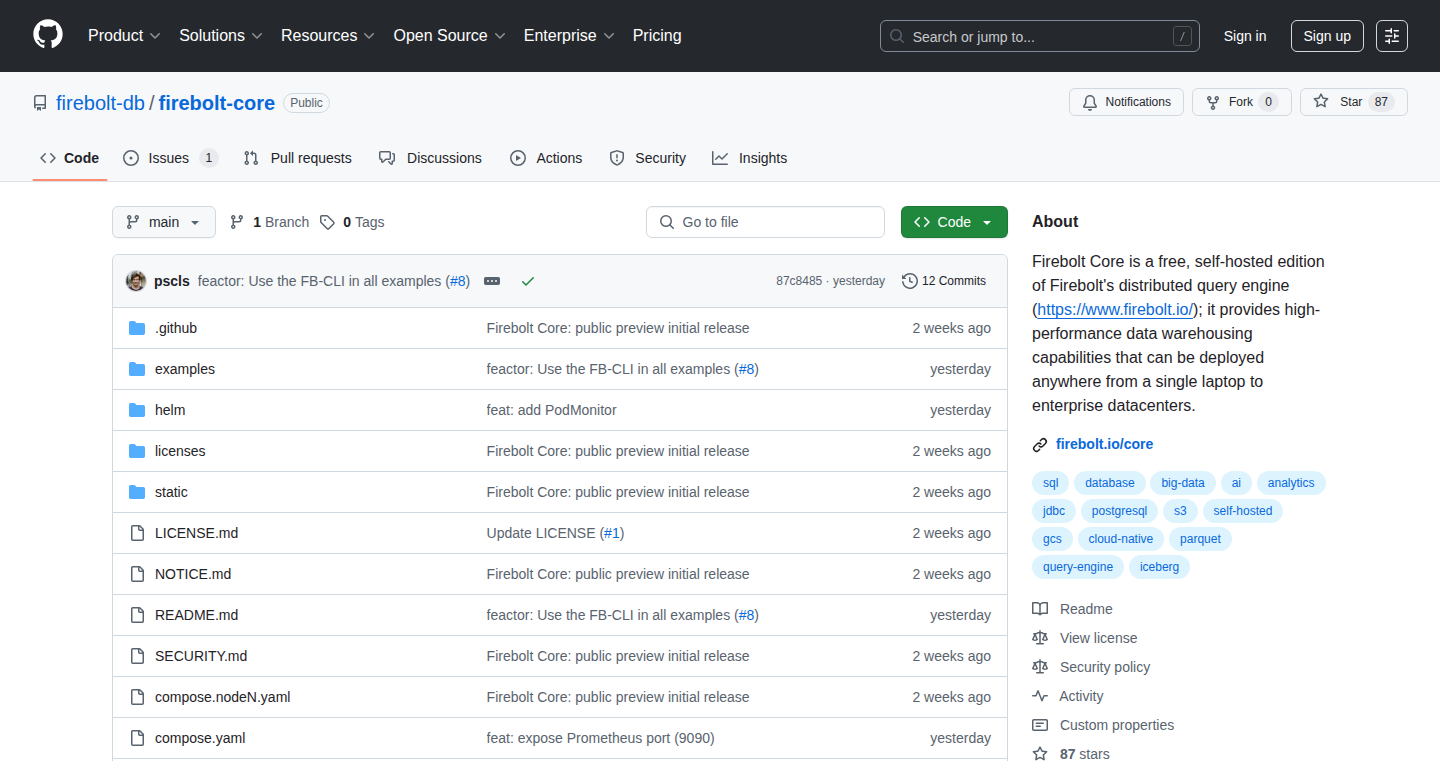
Author
lorenzhs
Description
Firebolt Core is a self-hosted, open-source analytical database engine designed for speed and scalability. It addresses the lack of modern, self-hosted query engines by providing a Docker image that can be deployed on your own infrastructure. This allows you to perform fast, concurrent analytics on your data, making it ideal for user-facing dashboards and data-heavy applications. The engine's performance is validated by achieving the top spot on the ClickBench benchmark, demonstrating its ability to handle complex queries with low latency. This gives you control over your data and avoids vendor lock-in, a common problem with SaaS solutions. This innovative approach offers a free, unrestricted option for commercial use, empowering developers to build powerful analytical solutions on their own terms.
Popularity
Points 5
Comments 0
What is this product?
Firebolt Core is a database engine that lets you analyze large amounts of data quickly. Think of it as a super-powered tool for asking questions of your data and getting answers fast. It achieves this through advanced query optimization and distributed processing techniques. The key innovation is its ability to run complex queries with very low delay and manage huge data sets. It is packaged as a Docker image, meaning you can easily install and run it on your own computers or servers without complex setup, while still giving you enterprise-level performance. This open-source approach lets you see and modify the inner workings, fostering flexibility and control over your data management.
How to use it?
Developers can use Firebolt Core by pulling the Docker image and deploying it on their infrastructure. The project provides Helm charts and Docker Compose files to simplify the deployment process. You can connect to it using SQL clients or integrate it with data visualization tools. This allows developers to run analytical queries on their data, build dashboards, or power data-intensive applications. For example, you can use it to analyze website traffic, track sales performance, or provide real-time insights to users. Its ease of deployment and integration means you can quickly get it working with your existing systems, allowing you to focus on the business logic rather than database administration.
Product Core Function
· High-Performance Query Processing: Firebolt Core optimizes queries to provide low-latency results, meaning you get answers to your data questions almost instantly. So this lets you build responsive and engaging user interfaces that quickly visualize data.
· Scale-Out Architecture: The engine is designed to scale horizontally, meaning it can handle increasing amounts of data and user load by adding more computing resources. So this ensures your application can handle growth without performance degradation.
· Self-Hosted Deployment: Offered as a Docker image and easily deployable through Docker Compose and Helm, Firebolt Core provides a self-hosted experience, providing flexibility and avoids vendor lock-in. So this allows you to retain full control over your data and infrastructure.
· ETL/ELT Capabilities: Firebolt Core supports data transformation and loading (ETL/ELT), making it a versatile solution for data warehousing and analytics. So this allows you to consolidate data from different sources and prepare it for analysis within the same system.
· Open Source and Free for Commercial Use: Firebolt Core is provided with a permissive license, removing restrictions for commercial use. So this reduces the cost of ownership and promotes community involvement and collaboration.
Product Usage Case
· Real-time Dashboarding: A company can use Firebolt Core to power a real-time dashboard displaying key performance indicators (KPIs) such as sales figures, website traffic, or customer engagement metrics. So this enables quick decision-making based on up-to-the-minute data.
· User-Facing Analytics: An e-commerce platform can integrate Firebolt Core to provide personalized analytics to its customers, allowing them to track their purchasing history, view product recommendations, and get insights into their shopping behavior. So this improves the user experience and encourages customer loyalty.
· Fraud Detection: A financial institution can use Firebolt Core to analyze transactional data in real-time and identify suspicious activities. So this enables the institution to detect and prevent fraud quickly, minimizing financial losses.
· Data Warehousing: An organization can use Firebolt Core as a data warehouse to consolidate data from various sources, such as CRM, marketing automation, and sales systems, to gain a 360-degree view of the business. So this provides better insights to help them make smarter decisions across different departments.
20
Reflexive Trace: A Knowledge Worker's Time Machine
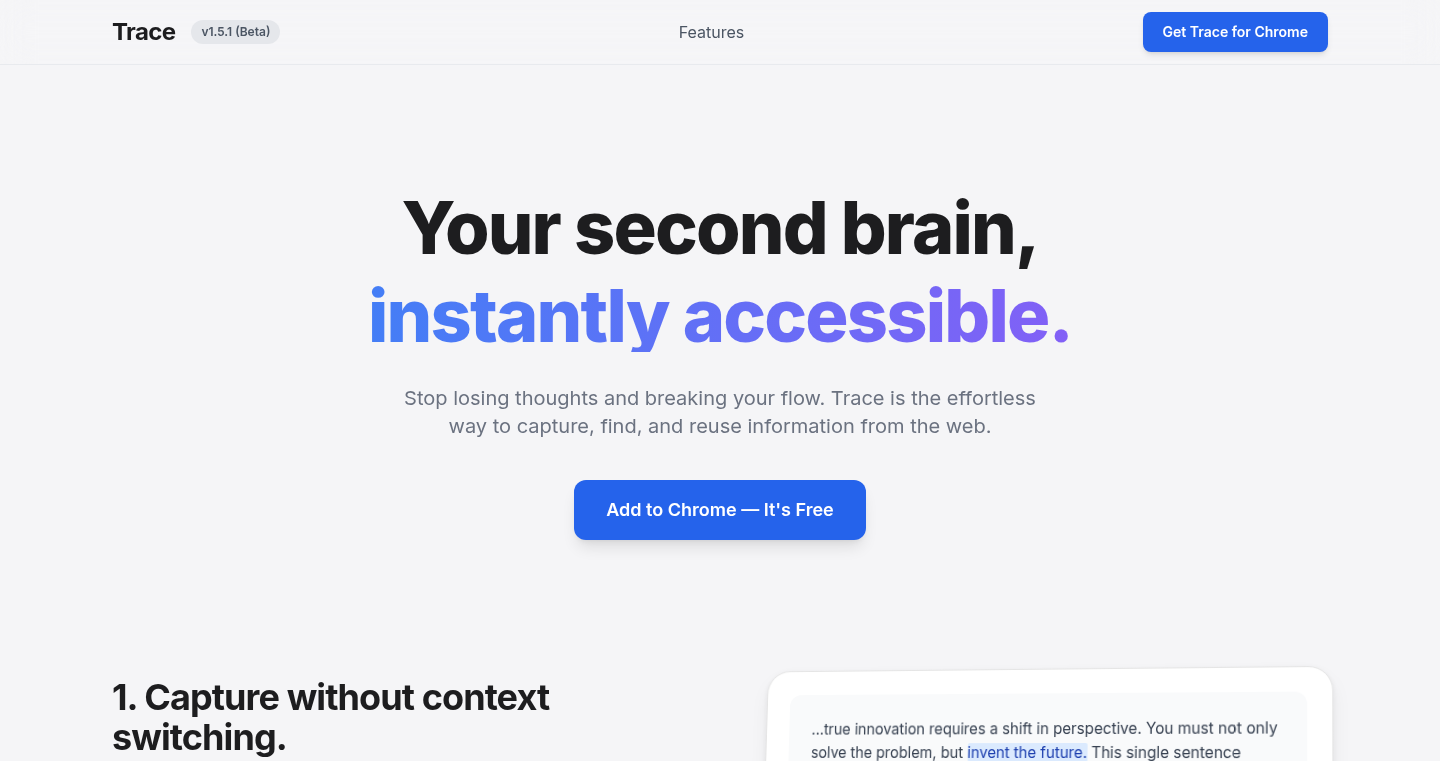
Author
shreyansh2006
Description
Reflexive Trace is a tool designed to help knowledge workers understand and navigate their digital workflows. It allows users to trace their actions across various applications and web services, providing a comprehensive view of how they spend their time. The innovative aspect lies in its ability to automatically capture and correlate user actions, offering insights into productivity bottlenecks and workflow inefficiencies. This addresses the common problem of scattered information and the difficulty in recalling past activities, allowing for better time management and process optimization. So this is useful for understanding where your time goes.
Popularity
Points 5
Comments 0
What is this product?
Reflexive Trace acts like a digital time machine for your work. It uses a combination of techniques, probably including things like API integrations and system-level monitoring (though the Show HN doesn't go into specifics) to record everything you do on your computer. It then analyzes these actions, creating a timeline of your activities. It's innovative because it tries to automatically understand the connections between different actions and applications, allowing you to see how you move between tasks. So, it helps you piece together the story of your day, making it easy to review your progress and identify areas for improvement.
How to use it?
As a developer, you could integrate Reflexive Trace into your existing workflow by installing a browser extension or client application, and potentially connecting it to your favorite productivity tools. This allows you to track your programming sessions, bug fixes, and code reviews. You can then analyze your time spent on each task, identify patterns in your workflow, and optimize your development process. You could also potentially use its data to build more advanced time tracking applications or automate certain tasks. So this is useful for understanding how you spend your time while coding and improving your workflow.
Product Core Function
· Action Tracking: Reflexive Trace captures your digital actions across various applications (e.g., web browsers, IDEs, messaging apps). The value lies in providing a complete record of your activities, helping you understand how you spend your time. You can use this to see where you spend the most time and the applications you use the most.
· Workflow Visualization: The tool likely visualizes the flow of your actions over time, presenting a timeline or other interactive representations of your activities. This feature allows you to see how you move between tasks and identify potential bottlenecks. The value is the ability to quickly understand your workflow and see areas where you might be spending too much time.
· Data Correlation: Reflexive Trace probably correlates actions across different applications, attempting to connect related activities. This helps you understand how different tasks are connected and how they impact each other. This feature allows you to see how different tasks are related to each other. So this is useful for understanding the bigger picture of your workflow.
· Insight Generation: By analyzing your actions, Reflexive Trace could generate insights into your productivity, such as identifying time-wasting activities or suggesting ways to optimize your workflow. The value is the ability to get actionable recommendations for improving your productivity. So, this is useful for getting tips on how to work more efficiently.
· Data Export: Probably the tool offers options to export your tracked data, perhaps in formats like CSV or JSON. This is valuable for further analysis, reporting, and integration with other tools. So you can create custom dashboards or share it with colleagues.
Product Usage Case
· Software Development: A developer can use Reflexive Trace to track the time spent on coding, debugging, and code reviews. By analyzing the data, they can identify areas where they are spending too much time, such as frequent context switching or inefficient debugging. The result can then be used to optimize their development workflow. So this is useful for optimizing your coding process.
· Project Management: Project managers can use Reflexive Trace to understand how their team members are spending their time on different tasks. They can use the data to identify bottlenecks, allocate resources more effectively, and improve overall project efficiency. So this is useful to see how a team is spending its time on a project.
· Personal Productivity: Individuals can use Reflexive Trace to track their daily activities and identify time-wasting habits. By analyzing the data, they can make informed decisions about how to allocate their time and improve their overall productivity. So this is useful for improving your personal productivity.
21
Supercompilation Resource Hub
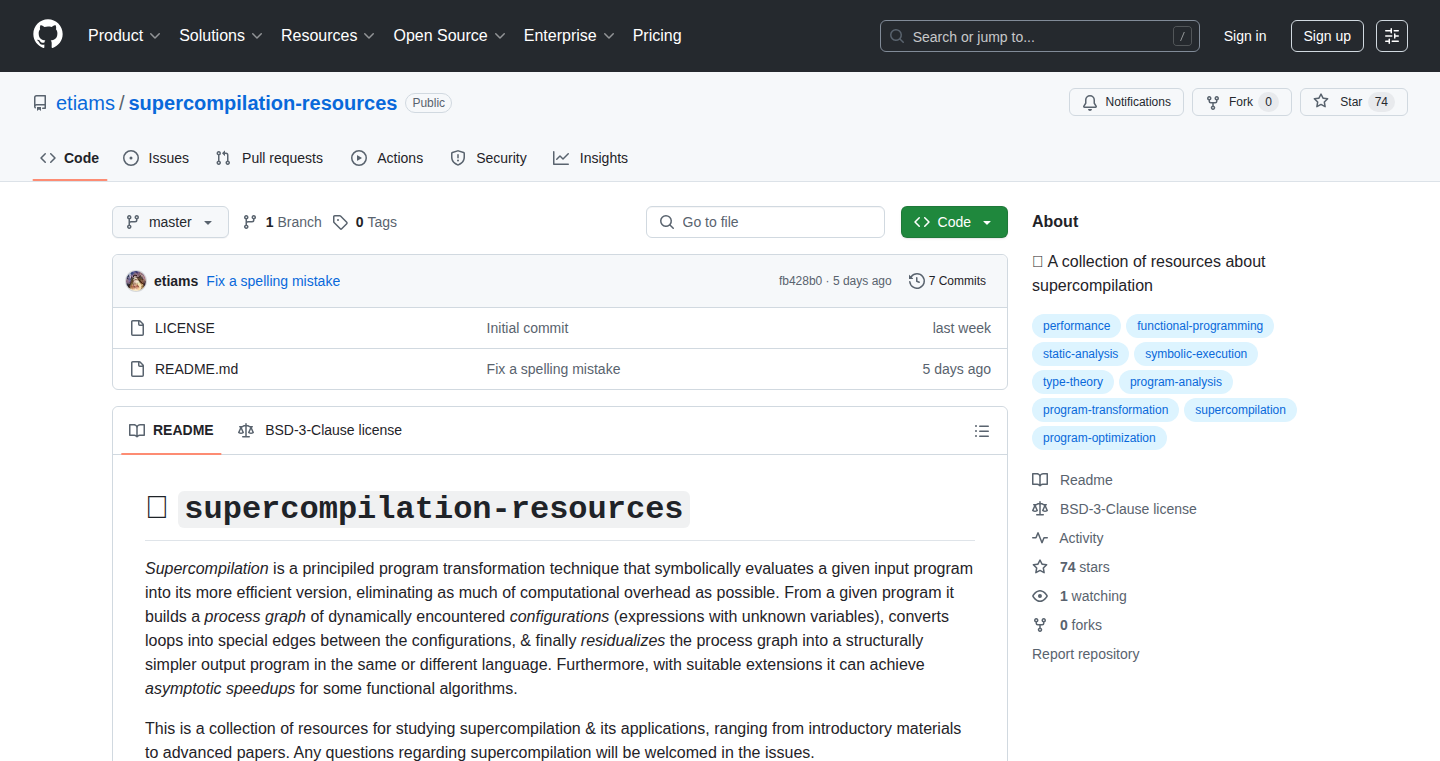
Author
etiams
Description
This project is a curated collection of resources about supercompilation, a powerful program transformation technique. It gathers links, papers, and code examples related to supercompilation, aiming to make this complex topic more accessible. The innovation lies in centralizing scattered information, providing a single source for learning and experimenting with advanced program optimization techniques. It solves the problem of fragmented knowledge and helps developers discover and utilize supercompilation more effectively.
Popularity
Points 5
Comments 0
What is this product?
This is a centralized repository of information about supercompilation. Supercompilation is like a super-smart compiler that goes beyond traditional optimization. It analyzes your code and rewrites it to be faster and more efficient. This project collects links to research papers, code examples, and other resources, making it easier to understand and experiment with this powerful technique. So, it's a library for advanced code optimization.
How to use it?
Developers can use this resource hub to learn about supercompilation, find tools and libraries that implement it, and study examples of how it's applied. You can browse the collection to find relevant research papers, check out existing implementations in various programming languages, or explore practical use cases. So, you can use it to dive into the theory, or find ready-to-use tools and implementations.
Product Core Function
· Curated Resource List: It provides a hand-picked selection of links to research papers, articles, and code examples about supercompilation. This saves developers time and effort by eliminating the need to search for information from multiple sources. This is useful because it directly provides you with the most relevant information.
· Code Examples: The hub includes links to code examples showcasing supercompilation in action. These examples help developers understand how the technique is implemented and how to apply it to their own projects. This is useful as it allows you to see how it works in practice.
· Community and Documentation: By aggregating resources, the project implicitly fosters a community around supercompilation. It also helps developers to find documentation, tutorials, and discussion forums related to the topic. This is useful because you get a place to learn and connect with other developers interested in the technology.
Product Usage Case
· Optimizing Game Engines: Supercompilation could be used to optimize the performance of game engines by rewriting code to eliminate redundant calculations and improve memory usage. This improves the framerate and overall player experience.
· Improving Embedded Systems: Supercompilation can optimize code for resource-constrained embedded systems, such as those used in IoT devices. This will make these systems faster and more efficient, extending their battery life or allowing them to perform more complex tasks.
· Enhancing Data Processing Pipelines: In data science, supercompilation can be used to optimize data processing pipelines written in languages like Python. This can significantly speed up the execution of data analysis and machine learning tasks.
· Compiling WebAssembly: Supercompilation can be used to further optimize WebAssembly (WASM) code, leading to faster performance in web applications. This makes web applications load quicker and run smoother.
22
Memoria: A Shell-Scripted Memory Aid for Linux
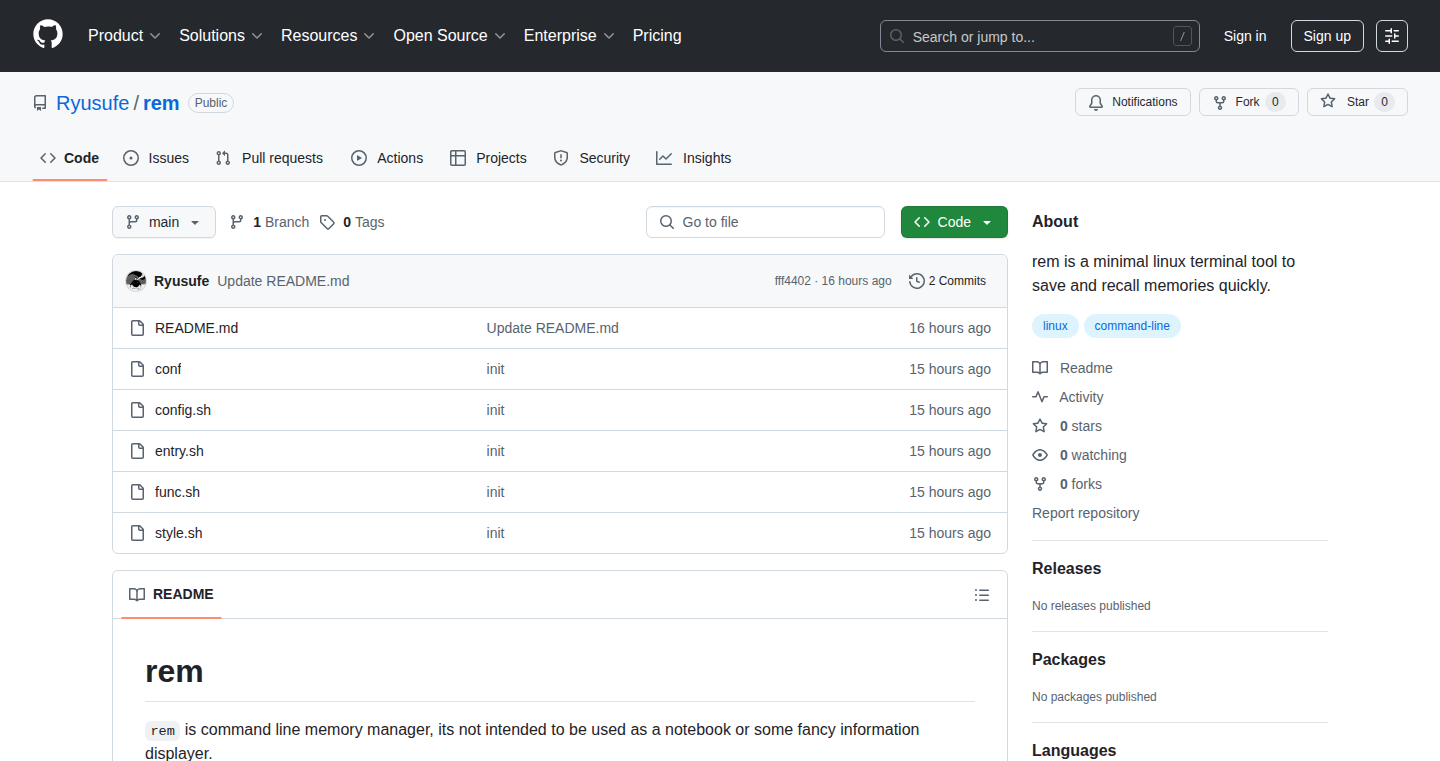
Author
ryusufe
Description
Memoria is a simple command-line tool for Linux that helps you quickly save and recall short pieces of information, like passwords, commands, or ideas. The core innovation lies in its simplicity: it uses plain text files as a memory repository, organized into categories, with keywords for easy searching. This approach provides a lightweight, readily accessible solution, leveraging the power of shell scripting to avoid external dependencies, making it universally compatible with most Linux distributions. So it's like a super-powered notepad for your command line, accessible everywhere without needing extra software.
Popularity
Points 3
Comments 2
What is this product?
Memoria is a memory management tool built entirely with shell scripting. You create files representing categories (e.g., 'commands', 'passwords'). Inside each file, you store snippets of information, associating each with keywords. When you need something, you search by keywords and retrieve the relevant information. This approach uses a flat-file database and simple text processing techniques, avoiding the complexity of databases or external libraries. This makes it portable and easy to understand. So, it’s a custom-built, text-based memory tool that runs on anything Linux.
How to use it?
To use Memoria, you'd first create category files. Then, add your memories along with keywords. Later, when you need something, you use the command-line interface to search by keyword. For example, to save a command: `memoria save commands 'my-command' 'apt-get update'`. To retrieve it: `memoria find commands my-command`. It can be integrated into your daily workflow to recall commands, passwords, or any other small pieces of information you need frequently. So you can quickly find information and get your work done more efficiently.
Product Core Function
· Memory Saving: Allows saving short pieces of information into text files with associated keywords. This is valuable because it provides a simple, yet effective way to store and retrieve data, leveraging the efficiency of text files. So, it keeps your important data organized and accessible.
· Keyword-Based Search: Enables searching for memories using keywords. This function streamlines the retrieval process, making it easy to find specific information quickly. So, you can find what you need in seconds.
· Category Management: Organizes memories into categories using separate files, ensuring logical grouping and easy navigation. This is beneficial as it promotes organization and prevents information overload. So, your information is neatly categorized, making it easier to find specific things.
· Shell Scripting Implementation: Built entirely with shell scripting, making it lightweight and cross-platform compatible. This approach is valuable because it removes dependencies and provides a simple and easily customizable tool that runs almost everywhere. So, you can use it without installing extra software, making it highly portable and easy to adapt.
· Command-Line Interface: Provides a straightforward interface for saving, searching, and managing memories directly from the command line. This is beneficial because it enables integration with other command-line tools, making it simple for power users. So, it's simple to use and fits seamlessly into your command-line workflow.
Product Usage Case
· Recalling Frequently Used Commands: A developer can store complex `git` commands with keywords like 'git push', 'git pull', etc. When the commands are needed, they can be easily retrieved through keywords. This allows the developer to increase productivity by removing the need to remember the exact command syntax every time. So, you can remember complicated commands quickly.
· Storing and Retrieving Passwords: Security engineers or system administrators can save temporary passwords along with associated service names or descriptions. The tool facilitates quick access to passwords. So, sensitive data can be easily retrieved when needed.
· Managing Project Notes and Ideas: Developers can jot down project-specific ideas or notes with keywords. The tool is useful for quickly accessing relevant information when needed, as well as for taking personal notes. So, you can record important ideas when they come and recall them as needed.
· Documenting Technical Procedures: Support engineers can store detailed instructions for common troubleshooting steps. So, they can use keywords to access and quickly execute those steps without memorization.
23
Vue-Infinity: Intelligent Vue Component Rendering
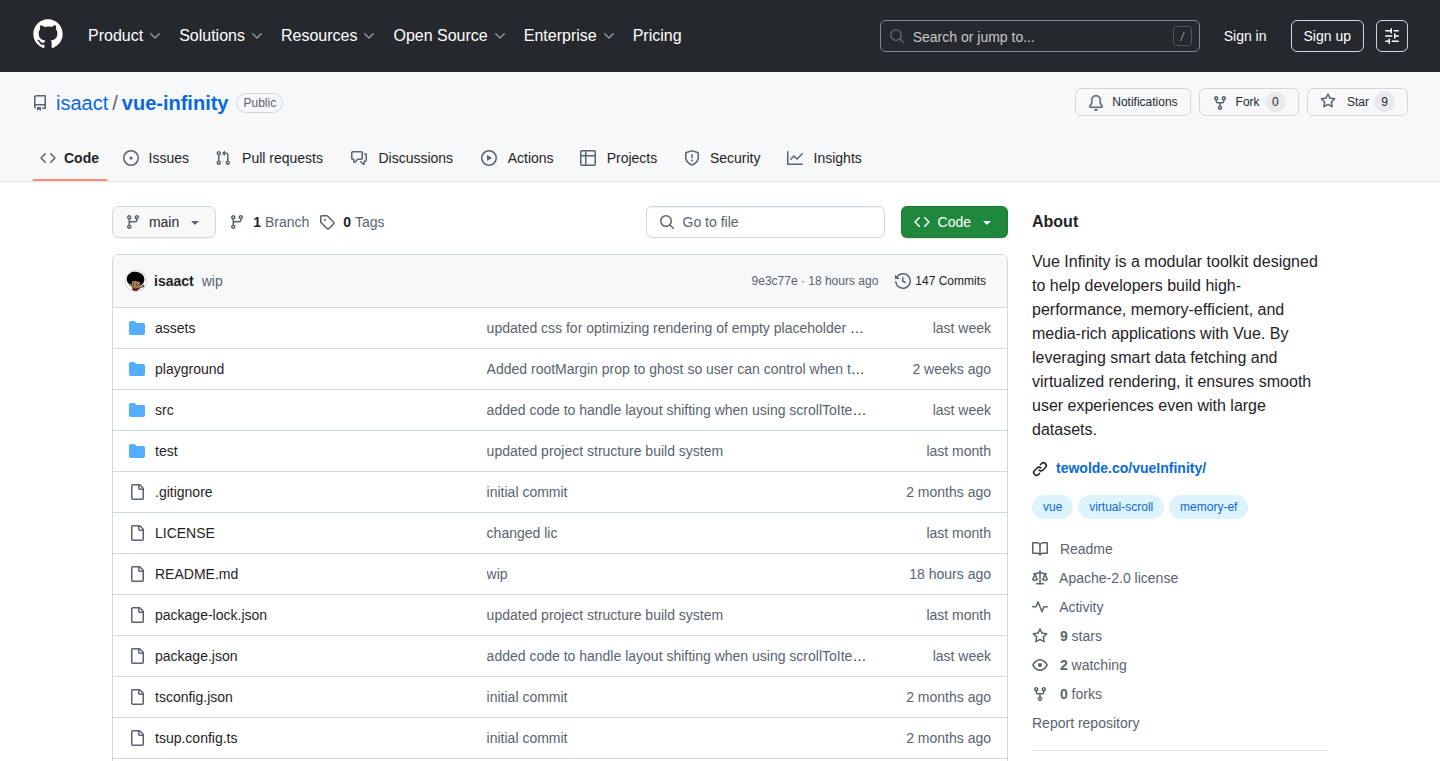
Author
tewolde
Description
Vue-Infinity is a Vue.js library that optimizes the rendering of your Vue applications by intelligently rendering components based on their visibility in the user's viewport. It solves the common performance issue of rendering many components, even those not currently visible, improving initial load times and overall application responsiveness. This project demonstrates a creative approach to performance optimization within the Vue ecosystem.
Popularity
Points 3
Comments 1
What is this product?
Vue-Infinity intelligently renders Vue components only when they're visible in the user's browser window. It utilizes techniques like Intersection Observer API (a tool that helps detect when an element enters or leaves the viewport) to determine when a component should be rendered. This avoids the unnecessary rendering of components that are off-screen, which can significantly improve application performance, especially in applications with long lists or complex layouts. So, this is like a smart rendering manager for your Vue application.
How to use it?
Developers integrate Vue-Infinity by wrapping their Vue components with the provided directives or components. They can specify the visibility threshold (e.g., when a component is 50% visible) and the component's behavior when it becomes visible. This is typically done through simple directives within your Vue template, making it easy to implement. The integration is designed to be seamless, meaning it doesn't require major changes to existing code. So you can quickly improve the speed of your application.
Product Core Function
· Visibility-based Rendering: This is the core feature. It only renders components when they are visible, dramatically reducing the initial load time and improving the overall responsiveness of the application. For example, in a long scrolling list, only the components currently in the viewport are rendered. So, this means faster loading and a smoother user experience.
· Intersection Observer Integration: Uses the Intersection Observer API for efficient detection of component visibility. This API is specifically designed for performance optimization, leading to less overhead compared to manual scroll event tracking. This allows the library to efficiently determine when a component enters or exits the viewport. So, your application will remain performant even under heavy user interaction.
· Customizable Thresholds: Developers can fine-tune when a component is rendered based on visibility percentages. For instance, a developer can choose to render a component when 25% of it is visible. This flexibility allows for precise control over performance and user experience. So, you can adapt the behavior to suit the needs of your application.
· Lazy Loading of Images and Content: Vue-Infinity can be used to lazily load images and other content, improving the perceived performance of your application. This feature defers the loading of these resources until they're needed, significantly reducing the initial load time. So, you will significantly enhance the perceived speed of your site or app.
· Seamless Integration with Vue.js: Designed to integrate with Vue.js applications with minimal setup. The directives provided by Vue-Infinity are straightforward to use and don't require significant code refactoring. So, it's easy to implement and requires minimal effort to begin benefiting from it.
Product Usage Case
· E-commerce Websites: On an e-commerce site with a long product listing, Vue-Infinity can significantly improve the scrolling performance. Only products visible to the user are rendered, resulting in a much smoother browsing experience. So, the user will enjoy faster and more efficient browsing.
· Social Media Platforms: For social media platforms with infinite scrolling feeds, Vue-Infinity can be applied to render posts only when they're in the viewport. This prevents the unnecessary rendering of posts that are off-screen, enhancing the platform's performance. So, the app can display a faster feed while remaining stable with long content.
· Blog Websites: Blog websites with numerous articles can use Vue-Infinity to render article previews only when they're visible, greatly improving page load times and allowing users to browse through articles faster. So, the users enjoy quicker browsing experience.
· Web Applications with Large Datasets: When dealing with large datasets displayed in tables or lists, Vue-Infinity can drastically improve performance by rendering only visible rows, resulting in a more responsive and efficient application. So, you can handle bigger data with less performance impact.
· Interactive Dashboards: In interactive dashboards with many charts or widgets, Vue-Infinity can render charts only when they are within the viewport, ensuring the application stays responsive even with multiple data visualizations. So, the dashboard will load quicker and be more responsive, improving the user experience.
24
GitHub Models Unleashed: Free OpenAI Codex Access
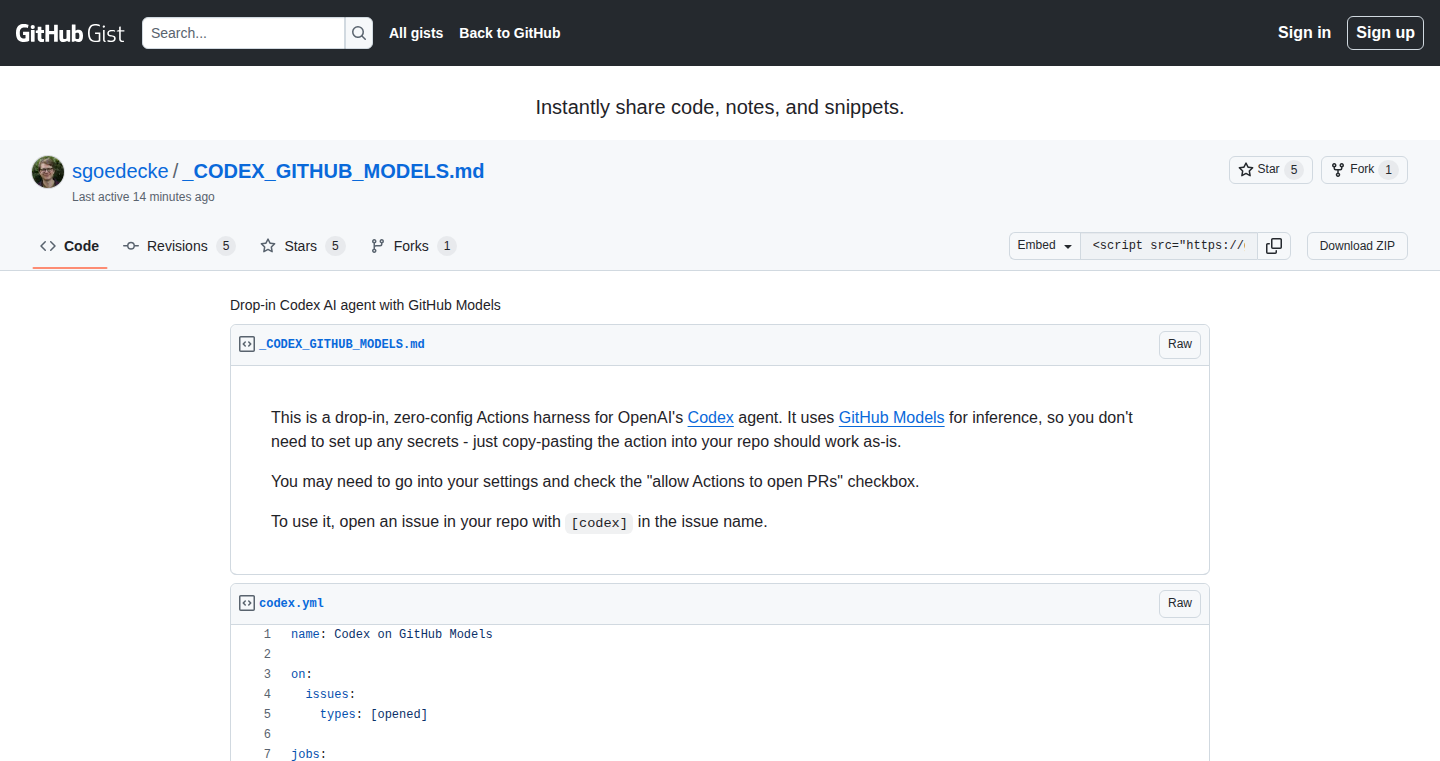
Author
gfysfm
Description
This project unlocks free access to OpenAI's Codex, a powerful code generation tool, by leveraging open-source models available on GitHub. It tackles the problem of expensive AI-powered coding tools, allowing developers to explore code completion, generation, and other AI-assisted coding features without incurring significant costs. The innovative aspect lies in its clever utilization of existing open-source resources to emulate the functionality of a proprietary, paid service.
Popularity
Points 4
Comments 0
What is this product?
This project essentially gives you a free version of OpenAI's Codex. Codex is like an AI assistant for programmers. It can understand your code and help you write more code, fix bugs, and even translate code from one language to another. This project achieves this by using the free, open-source models available on GitHub, providing a similar experience without the premium price tag. So this is a workaround to use similar functionalities of Codex but for free.
How to use it?
Developers can use this by integrating with their existing development environments. The specifics of integration depend on the project's implementation, but it likely involves calling APIs or using command-line tools. You'd input your code or a description of what you want to do, and the project would use the GitHub models to generate or assist with your coding tasks. So, you'd be using it within your IDE or text editor, similar to how you might use a code completion extension.
Product Core Function
· Code Generation: This allows developers to generate code snippets from natural language descriptions. Imagine describing what you want your code to do, and the project writes the code for you. This speeds up the coding process and reduces the need to write repetitive code, which in turn makes developers more productive.
· Code Completion: Provides intelligent code completion suggestions as you type. This helps developers write code faster and reduces the likelihood of errors, improving code quality.
· Code Translation: Facilitates the conversion of code from one programming language to another. This is helpful when migrating projects or working with different languages. So it allows you to easily translate between different languages without much effort.
· Bug Detection and Fixing: Potentially identifies and suggests fixes for bugs in your code. This assists in improving the quality of your code and reduces debugging time. This makes developers' life easier, as they can automatically find and fix the bugs.
· Code Explanation: Helps in explaining the code to developers, in cases where developers do not understand the code. This is helpful especially when the code is written by another developer.
Product Usage Case
· Rapid Prototyping: Developers can quickly create prototypes by using natural language descriptions to generate code. For example, a developer can type 'create a simple web server' and the system generates the basic code needed. So developers can quickly make applications without writing much code themselves.
· Learning and Education: Students and junior developers can use the tool to learn coding concepts by experimenting with code generation and understanding how different functionalities are implemented. So it helps with learning the coding concepts by allowing you to experiment.
· Automating Repetitive Tasks: Developers can automate tasks like creating boilerplate code or converting data formats. For example, the tool can automatically generate the code for a simple calculator application.
· Code Refactoring Assistance: The tool could suggest improvements to existing code, such as making it more efficient or readable, making developers' code better.
· Cross-Platform Development: Assist in porting code between different programming languages and frameworks. Making the application compatible for different platforms.
25
AGL: A Toy Language Compiling to Go
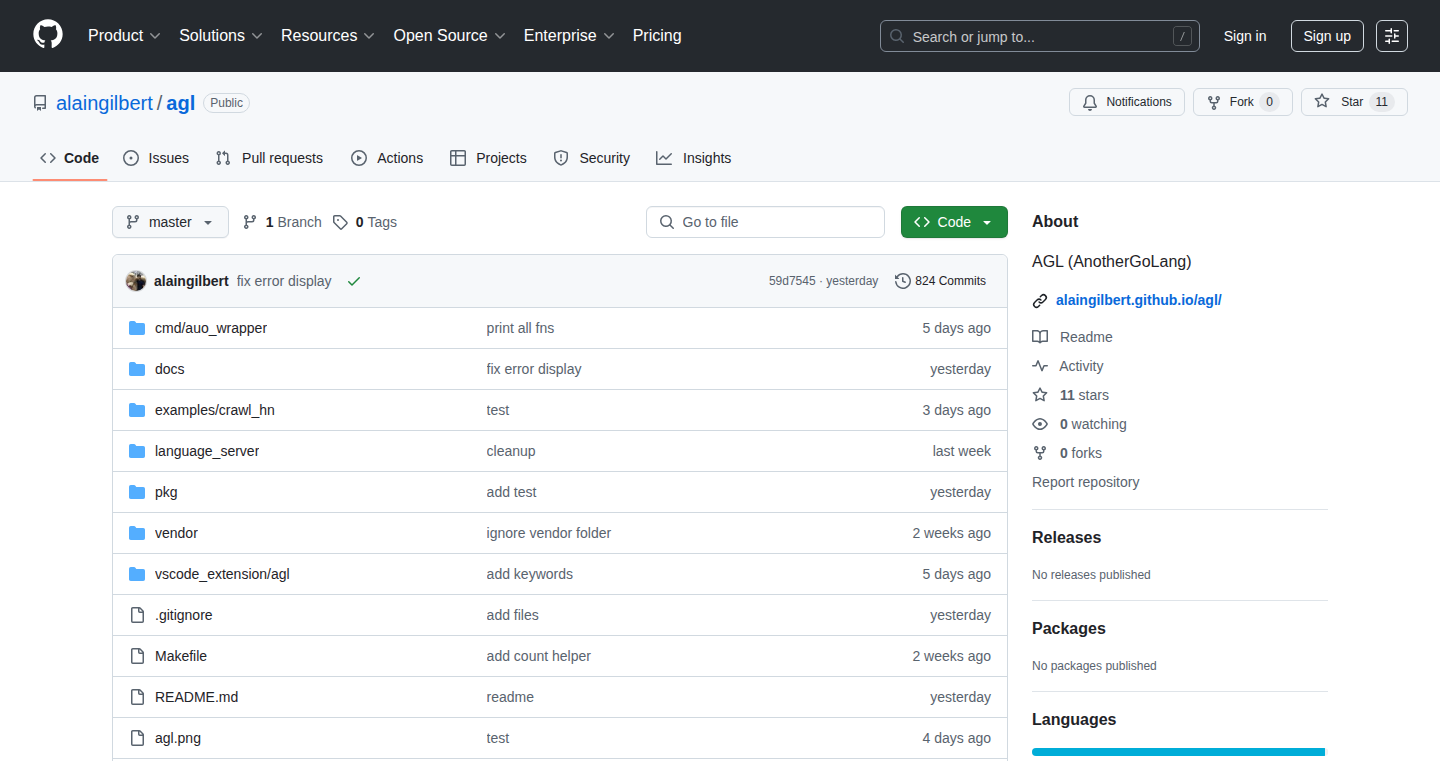
Author
alain_gilbert
Description
AGL is a new programming language created by Alain Gilbert. The core innovation lies in its simplified syntax, heavily inspired by Go, but with a focus on single-value returns from functions. This allows the implementation of robust error handling using Result/Option types and an error propagation operator. The language also features concise anonymous functions with type inference, which simplifies the use of functional programming paradigms like Map/Reduce/Filter, avoiding the need for verbose type declarations. So this allows developers to write safer and more concise code.
Popularity
Points 4
Comments 0
What is this product?
AGL is a programming language that transforms code written in a specific syntax into standard Go code. The main technical innovation lies in its approach to error handling and function design. It allows functions to return a single value, which simplifies how errors are managed, making code less prone to errors. The language also includes a streamlined way to write small, unnamed functions (anonymous functions) that automatically figure out what kind of data they're dealing with (type inference). This makes it easier to write functions like Map, Reduce, and Filter, which are important for processing data. So this offers a more efficient and safer approach to programming.
How to use it?
Developers would use AGL by writing code in the AGL syntax and then compiling it into Go code. This can be integrated into existing Go projects. It is particularly useful for projects where error handling and functional programming are important. The developer writes AGL code, the AGL compiler translates it into Go, and then the standard Go compiler builds the executable. So this gives developers a new tool to tackle common programming problems, streamlining the development process.
Product Core Function
· Single-Value Returns: Functions in AGL are designed to return only one value. This seemingly simple change has a big impact on how errors are handled. It allows for built-in Result/Option types, where a function either returns a successful value or an error, making error management clearer and less error-prone. It is applicable in any software that requires error handling, such as network services or data processing applications.
· Error Propagation Operator: AGL introduces a specific operator to easily propagate errors. If a function call fails, the error is automatically passed up the call stack, making it straightforward to catch and handle errors at the appropriate level. This is very useful in applications with multiple function calls, allowing the errors to bubble up until they're handled. This saves developers time and reduces the chances of bugs.
· Type-Inferred Anonymous Functions: AGL has short, unnamed functions that can automatically figure out the types of data they are working with. This eliminates the need for long type declarations when using functional programming concepts, like Map, Reduce, and Filter. This is beneficial for data processing and analysis tasks where concise code is preferred. In essence, developers spend less time on boilerplate and more time on the actual logic.
Product Usage Case
· Building Web Services: Developers can use AGL to write concise and error-resistant web services, with simpler error handling and cleaner code structure. They could use AGL, compile it to Go, and then build a web server. This simplifies error management in the request handling logic.
· Data Processing Pipelines: AGL is well-suited for building data processing pipelines using Map/Reduce/Filter operations. Developers can easily write these functions without the clutter of explicit type declarations. For instance, a data scientist working on a big data project can utilize these functionalities to filter out irrelevant data, transform the useful data and generate insights.
· Command-Line Tools: Developers can use AGL to build command-line tools with robust error handling and a clear, functional style. For instance, the developer might write a small CLI program to parse the logs, and its errors will be well-managed.
26
Deglaze Me: Sycophancy Stripper for ChatGPT
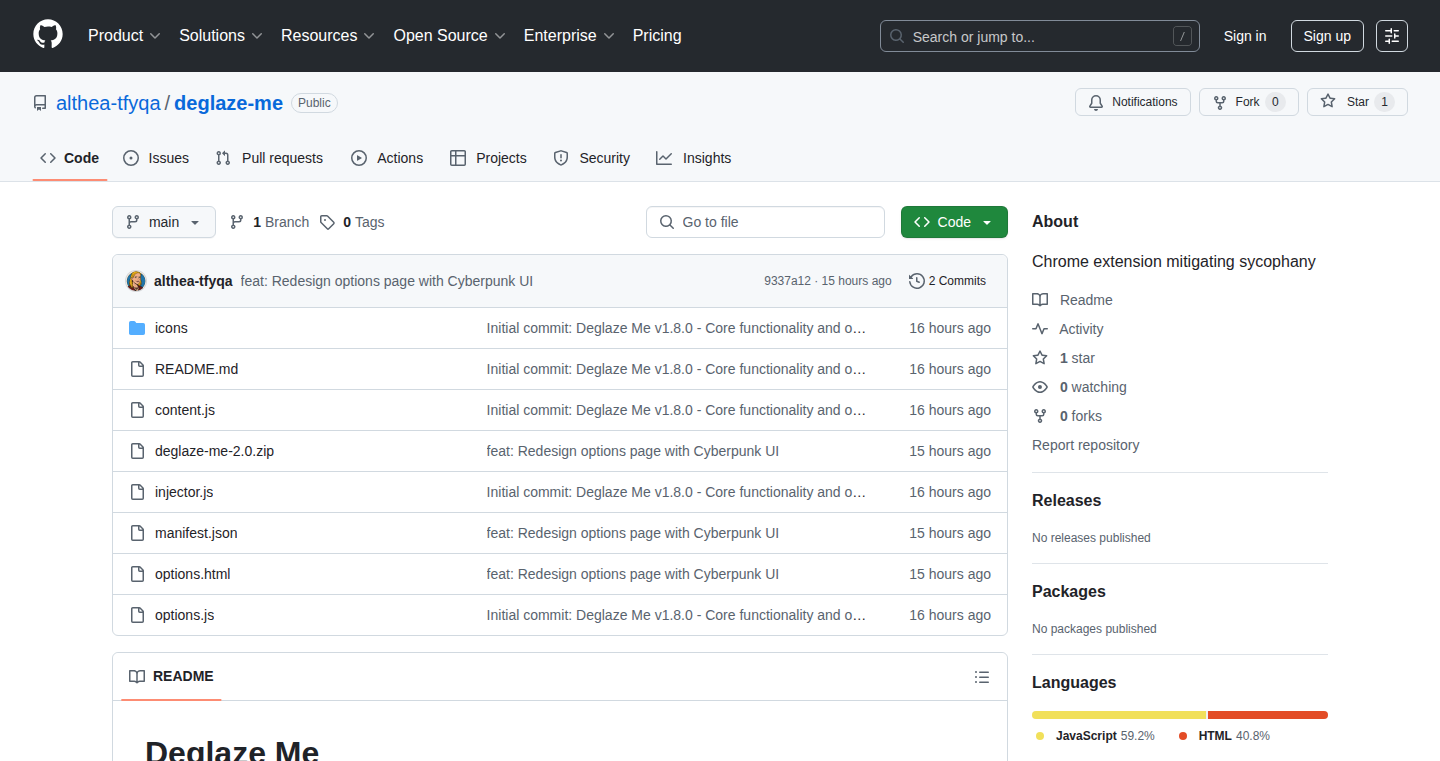
Author
althea_tx
Description
This Chrome extension tackles the overly-polite and flattering responses often generated by ChatGPT. It removes the unnecessary pleasantries and gets straight to the point, offering more concise and efficient answers. It focuses on streamlining the output, making it more useful for developers who need quick, factual information without the fluff. The core innovation lies in its ability to automatically detect and excise sycophantic language, improving the overall user experience and efficiency.
Popularity
Points 3
Comments 1
What is this product?
This is a Chrome extension that cleans up ChatGPT's responses. When you ask ChatGPT a question, it often responds with overly friendly and flattering language. This extension automatically identifies and removes this unnecessary padding, presenting you with a more direct and informative answer. It analyzes the output text and uses pattern matching to identify and eliminate phrases like 'as an AI assistant' and other overly polite additions. So, it cuts the unnecessary words and provides direct results.
How to use it?
Install the Chrome extension and then use ChatGPT as usual. The extension works automatically in the background, modifying the responses. You can interact with ChatGPT for tasks such as code generation, debugging, or information gathering. The extension then makes the output more concise and technically focused, which is particularly helpful when you want to quickly understand the technical aspects of a subject or if you use ChatGPT frequently. You just use ChatGPT as before, and the extension ensures a better user experience. It's simple: install and use.
Product Core Function
· Sycophancy Removal: Automatically detects and removes flattering and unnecessary language from ChatGPT responses. This provides the developer with faster and more precise information, saving time when dealing with code or technical information.
· Concise Output: Delivers shorter, more direct answers. This helps the developer to quickly grasp the essential points and avoid lengthy responses, which is crucial for getting information efficiently and quickly.
· Improved Readability: Makes the output more readable and easier to understand. This means developers can focus on the technical content without the distraction of unnecessary language.
Product Usage Case
· Code Debugging: When asking ChatGPT for help with a code error, the extension removes the pleasantries and provides the debugging information in a clear, concise manner, allowing the developer to solve the problem faster.
· Technical Documentation: When querying ChatGPT for technical documentation, the extension ensures a direct delivery of information. This helps the developer to understand the concepts quickly without being burdened by lengthy, non-essential language.
· API Explanation: Developers often use ChatGPT to learn about new APIs. By removing the fluff, the extension presents the API information more clearly, allowing developers to better understand the technical details and how to use them effectively.
27
Agentic Graph RAG: Bridging LLMs and Knowledge Graphs with Vector Search
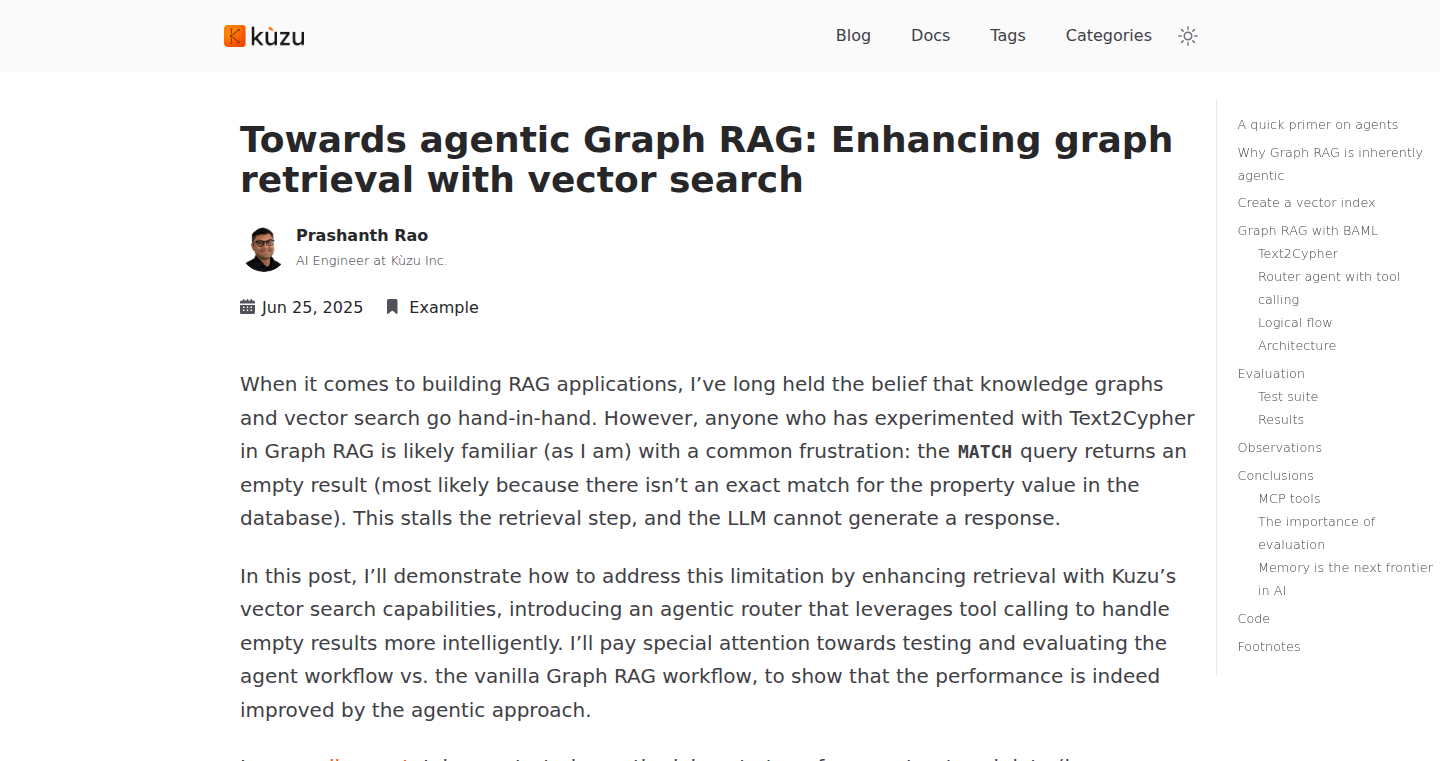
Author
laminarflow027
Description
This project explores a new way to combine Large Language Models (LLMs) with knowledge graphs, improving how we retrieve and use information. It introduces a 'router agent' that can intelligently decide whether to use vector search (finding similar information) or directly translate questions into graph queries (using tools like Cypher). This allows for more accurate and efficient answers, especially for complex questions. It leverages prompt engineering with BAML to ensure LLMs understand the graph structure, leading to reliable results. So, it can provide better answers to your complex questions.
Popularity
Points 4
Comments 0
What is this product?
This project is about creating an 'agent' that helps LLMs interact with knowledge graphs. Instead of just using the LLM to translate your question into a query (like Cypher), it uses an agent to decide the best way to find the answer. This agent can choose to use vector search (to find similar information) or translate the question directly into a Cypher query. The 'router agent' is powered by an LLM, learning how to use the tools available and improving its decisions over time. This agent also uses prompt engineering, which is a way of carefully writing instructions (prompts) so that the LLM understands the structure of the knowledge graph, making it produce reliable results. So, it helps the LLM to use the right tool at the right time.
How to use it?
Developers can integrate this approach by implementing a 'router agent' that sits between the user's question and the knowledge graph. The agent can use the existing LLMs such as `gpt-4.1` and `gemini-2.0-flash` to analyze the question, decide what search to use (vector search or Cypher), and then execute the search. The project uses BAML, a tool for prompt engineering that makes it simpler to structure inputs and outputs to LLMs. This setup allows developers to handle complex questions that require both similarity search and graph traversal. So, it provides a framework for building intelligent question-answering systems that can access structured data.
Product Core Function
· Router Agent: This is the core of the system. It's an LLM-powered agent that decides the optimal path to retrieve information, choosing between vector search and direct query generation. So, it intelligently determines the best way to retrieve information.
· Vector Search Integration: The system leverages vector search to find information similar to the question. This is especially useful when direct querying isn't enough. So, you can find related information that might not be exactly what you asked for.
· Text-to-Cypher Translation: The system converts natural language questions into Cypher queries, which are used to retrieve information from the knowledge graph. So, it allows you to ask complex questions and retrieve data directly.
· Prompt Engineering with BAML: BAML is used to craft precise instructions that help the LLM understand the structure of the knowledge graph. This results in more reliable query generation. So, it improves the accuracy and reliability of the question-answering process.
· Agent Loop for Multi-Step Queries: The project aims to evolve by creating more complex agent loops that can execute multiple Cypher queries, consolidate the results, and answer more challenging questions. So, it opens up the potential for solving complex problems.
Product Usage Case
· Advanced Question Answering: Imagine you have a detailed knowledge graph of your company's sales data. The project allows you to ask complex questions like, 'Which products were most profitable in the last quarter, and how did their sales compare to the previous year?' The agent would use vector search to understand the keywords, and then generate a Cypher query to retrieve and compare the data. So, you can quickly get answers to complex questions without needing to manually sift through the data.
· Enhanced Customer Support: In a customer support context, a knowledge graph could store all your FAQs, product information, and troubleshooting steps. When a customer asks a question, the agent could decide to use both vector search to find relevant FAQs and also generate a Cypher query to retrieve specific product details. So, you can automate customer support responses for a more efficient process.
· Data Analysis and Reporting: For data analysts, this project streamlines the process of extracting insights from a knowledge graph. Instead of writing complex queries manually, they can use natural language to ask questions. The agent does the query generation, so you can analyze data much faster. So, you can easily and quickly uncover valuable insights from complex datasets.
· Personalized Recommendations: In an e-commerce environment, a knowledge graph could store product relationships, customer preferences, and purchase history. The agent can translate a customer's query or a recommendation request into the necessary graph queries to deliver more relevant and tailored suggestions. So, you can make better product recommendations, helping increase sales.
28
Joyspace AI Clips: Automated Video Moment Extraction Engine
Author
joyspace
Description
Joyspace AI Clips leverages a sophisticated video understanding model, working in conjunction with transcripts, to intelligently analyze video content. The core innovation lies in its ability to identify key moments, themes, and personas within a video, and automatically generate short, shareable clips from longer formats like webinars, podcasts, and Zoom recordings. This tackles the time-consuming and manual process of video editing, providing users with a faster and more efficient way to extract valuable content. The model excels with videos featuring human presence, offering a high degree of accuracy in capturing essential moments.
Popularity
Points 4
Comments 0
What is this product?
Joyspace AI Clips is an AI-powered tool that automatically creates short video clips from longer videos. It uses a deep learning model to understand what's happening in the video, considering both visual and textual information from transcripts. The system identifies key moments such as interesting discussions, important concepts, or key takeaways. The innovation is in the combined approach, using video and transcripts to improve understanding compared to systems that rely on either audio/video analysis alone. So, you can quickly create shareable content without manually editing videos. This is particularly helpful for marketers, educators, and anyone who needs to share information from lengthy video content. The use of both visual and textual clues enables more precise and accurate identification of key moments, even when the video's audio is not perfect.
How to use it?
Developers can use Joyspace AI Clips by uploading their long-form videos, along with their transcripts, to the Joyspace AI platform. The AI model then analyzes the content and automatically generates short, ready-to-share clips. The platform provides an easy-to-use interface for managing and sharing these generated clips. Integration can be achieved by leveraging the platform's API, allowing developers to incorporate the clip generation functionality directly into their own applications or content management systems. This is valuable for any platform dealing with video content, allowing for automated content summarization, promotion, and repurposing. For example, imagine a platform where users can upload and share webinars; this tool can automatically generate highlight reels for each webinar, making it easier for viewers to engage with the content. The system outputs a series of clips based on identified key moments, allowing developers to choose the most relevant sections of the original video for presentation.
Product Core Function
· Automated Clip Generation: This is the core function, using AI to automatically select and extract key moments from long-form videos and create short, shareable clips. Application scenario: Content creators can instantly generate promotional clips from webinars or presentations, improving viewer engagement.
· Video Understanding with Transcripts: The model analyzes both video and transcripts to understand the content deeply. This combined approach enhances accuracy compared to using only one type of data. Application scenario: Podcasts and interviews can be easily summarized into short clips highlighting key conversation points.
· Identification of Themes and Personas: The system can identify the core topics and the individuals appearing in a video. Application scenario: Businesses can generate targeted clips for social media based on themes or people who appear in a video, improving their visibility.
· Support for Presentation-Style Content: The platform is designed to work well with presentation-based videos. Application scenario: Educational institutions can automatically create summaries of lectures.
· Support for Human Presence videos: The model is optimized for videos that feature a person. Application scenario: It can create highlights for presentations, webinars, and sales calls.
· API Integration: The tool provides an API for developers to integrate the function into their own product. Application scenario: Any video-hosting site can automatically create short clips for all uploaded videos.
Product Usage Case
· Webinar Summarization: A marketing team uploads a webinar recording. Joyspace AI Clips automatically generates several short clips highlighting the key takeaways, new product features, and Q&A sessions. The marketing team then shares these clips on social media to attract more attendees for future webinars and improve brand awareness. So, this saves time and effort in marketing, and reaches more potential customers.
· Podcast Snippet Generation: A podcast creator uploads an interview. Joyspace AI Clips analyzes the audio and creates short, engaging clips summarizing the most interesting parts of the conversation. The creator shares these clips on social media and podcast platforms to improve the visibility of their podcast episodes and attract new listeners. So, this increases the audience by creating easily digestible content.
· Educational Content repurposing: A teacher uploads a recorded lecture. Joyspace AI Clips generates short clips highlighting important concepts and examples discussed. The teacher can use these clips to create short summaries for students to review, improving their understanding and retention. So, this enhances student learning by providing quick access to key concepts.
29
FakerGo: Structure-Aware Data Anonymization Library
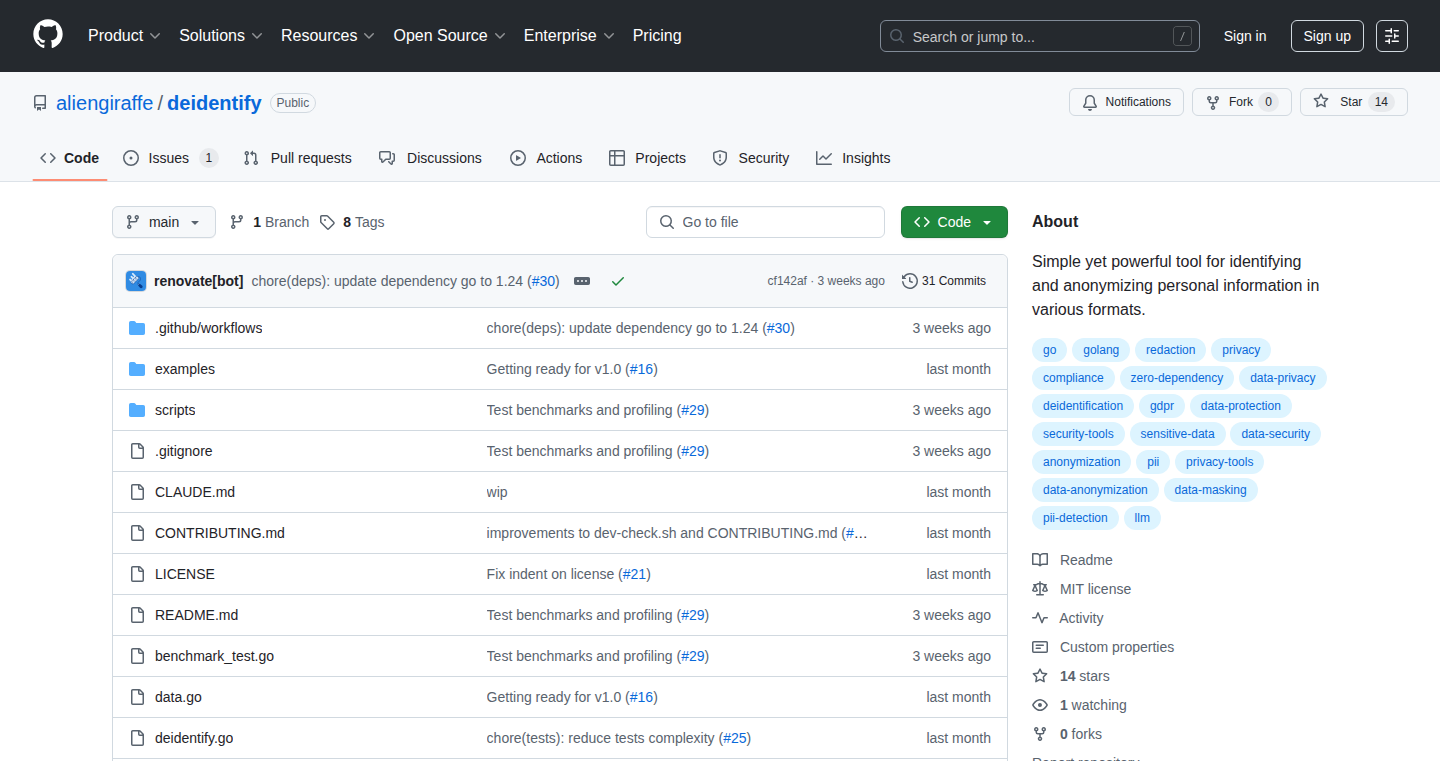
Author
addieg
Description
FakerGo is a Go library designed to swap sensitive data with realistic, but fake, alternatives. The clever part? It keeps the original data structure and meaning intact, using a completely deterministic approach (no reliance on AI). This helps with safe testing, creating demo data, and ensuring data privacy in AI pipelines. So it's like getting a super-powered search-and-replace that understands your data's meaning.
Popularity
Points 3
Comments 1
What is this product?
FakerGo is a Go library that tackles the common problem of dealing with sensitive data in development and testing. Instead of just scrambling data randomly, it cleverly replaces it with realistic fakes (e.g., a real-looking email address instead of gibberish) that preserve the original data's structure. It does this without calling AI models, ensuring consistent results. This means you get data that is safe to share, test, and use in various scenarios.
How to use it?
Developers use FakerGo to anonymize data. You'd integrate the library into your Go projects, define the data you want to protect, and then run the library to replace sensitive fields like names, addresses, and credit card numbers with realistic alternatives. This makes it easy to create safe test data or create demo versions of applications. For example, you could use it to automatically anonymize customer data before creating a development database.
Product Core Function
· Data Masking: The core function is to replace sensitive data with realistic fakes. It intelligently identifies and swaps different data types like names, addresses, email addresses, and phone numbers. This ensures your tests and demos use realistic-looking data without exposing real user information. So it's like having a data privacy shield built into your code.
· Structure Preservation: It maintains the original structure of the data, ensuring the output data remains valid and usable in its original context. This is essential for avoiding issues in testing or in scenarios where data structure is important. So you avoid breaking your applications when you're protecting your data.
· Deterministic Behavior: The library is built to generate data in a completely deterministic manner (no LLM calls). This means that with the same input, you always get the same output. This is crucial for maintaining data consistency during development and testing. So you can reproduce issues reliably.
· Dependency-Free: The library has no external dependencies, meaning you can integrate it into your projects with ease and without introducing complex dependencies. This keeps your project lean and simple. So it's less overhead and less complexity when you're using it.
· Integration with AI Pipelines: It can be used to prepare data for AI models by anonymizing sensitive information, thus allowing for safe model training and evaluation. It helps developers build and validate AI models by providing anonymized data, crucial for compliance. So it provides a bridge between data security and AI development.
Product Usage Case
· Testing Application Data: FakerGo can be used to create anonymized test datasets for applications. For instance, an e-commerce platform can use it to replace real customer data in the database with fake but realistic data. This allows developers to thoroughly test their application without risking the exposure of sensitive information. So it helps in making testing safe and secure.
· Creating Demo Data: It helps create compelling and realistic demo data for showcasing applications. A marketing tool developer, for example, can use FakerGo to replace real user data with anonymized information. So, it creates safe and appealing demos without revealing real data.
· Securing AI Model Training Data: Data scientists can use it to anonymize user data before training AI models. For example, a company building a sentiment analysis model can use FakerGo to anonymize user feedback data while preserving its structure and semantic meaning. So it facilitates safe and effective AI model development.
· Compliance with GDPR and other regulations: FakerGo helps companies comply with data privacy regulations like GDPR by making it easy to anonymize personal data. Banks, healthcare providers, and others can use it to protect customer data. So it aids in staying compliant with privacy regulations and reduce the risk of data breaches.
30
Scream to Unlock
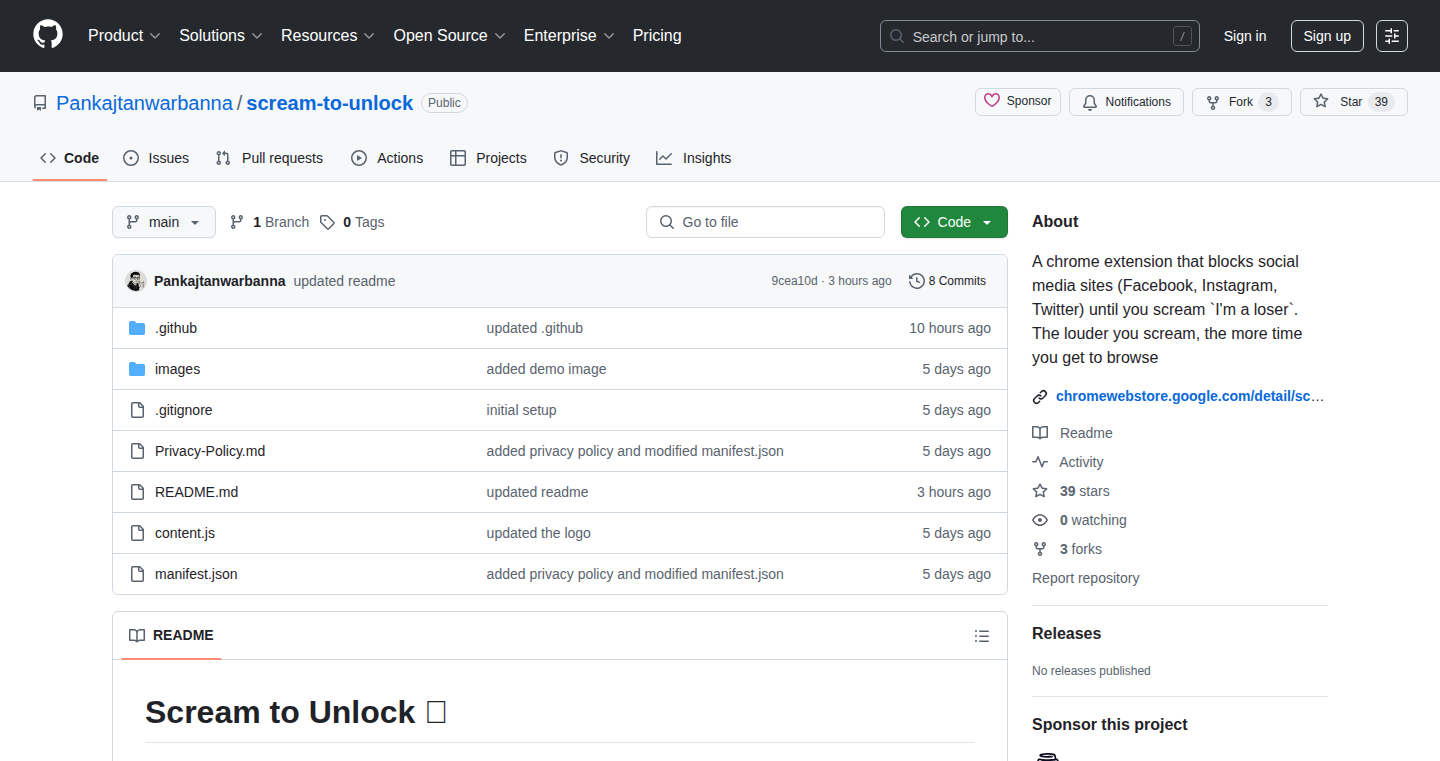
Author
pankajtanwar
Description
Scream to Unlock is a Chrome extension that helps you avoid distractions by making you say something embarrassing out loud before you can access a blocked website. It uses your microphone to detect your voice and unlock the site based on the loudness of your scream. This project addresses the common problem of procrastination and the need for more effective website blockers.
Popularity
Points 3
Comments 0
What is this product?
Scream to Unlock is a browser extension. It employs a creative approach to website blocking. Instead of simply blocking a site, it challenges you to say something embarrassing into your microphone to unlock the site. The underlying technology leverages JavaScript within the browser to access the microphone, analyze the audio input in real-time to measure the loudness, and controls website access based on whether your scream passes a certain threshold. So, if you want to access a blocked website, you have to scream! This creates a psychological barrier against mindless browsing. The innovation lies in the user interaction design: it uses a deliberately annoying and embarrassing action to discourage users from visiting distracting websites. It is a novel approach to time management, going beyond passive blocking to actively engage and influence user behavior. This is useful because it forces you to really consider whether you *really* want to be on the blocked site.
How to use it?
Developers can install Scream to Unlock as a Chrome extension. After installation, they can configure the extension by specifying the websites they want to block. When they attempt to access a blocked site, the extension prompts them to scream, and it uses the microphone to listen. The site unlocks if the scream is loud enough. Developers can customize the embarrassing phrase and potentially adjust the scream loudness threshold for unlocking. You could, for example, integrate this with your own project to enforce a specific interaction before a user can move on to a new activity. This is useful if you want to build something silly or want to try a new approach to digital wellbeing.
Product Core Function
· Website Blocking: The primary function is blocking websites specified by the user. This is the core feature, allowing users to curate their own list of distracting sites. This feature is useful for productivity.
· Microphone Access: The extension uses the browser's Web Audio API to access the user's microphone, enabling audio input. This is how it listens to your scream. This is useful if you are building a browser extension or web application that interacts with the user's voice.
· Audio Analysis: The extension analyzes the audio input from the microphone to detect the loudness of the user's scream. This involves real-time audio processing to determine if the scream meets a specific threshold. This is useful if you want to build a program that needs to interpret audio input.
Product Usage Case
· Personal Productivity: A user struggling with procrastination on social media sites installs the extension, setting it up to block those sites. To access the sites, the user must scream. This helps the user control their time better. This is useful for anyone who wants to avoid distractions.
· Experimentation with Web APIs: A developer learns about the Web Audio API and uses the extension to understand how to create and control audio input in a browser. The developer understands how it can be used in other projects that use a microphone. This is useful for those who are experimenting with audio-related web development.
31
AI-Powered Data Dashboard Generator
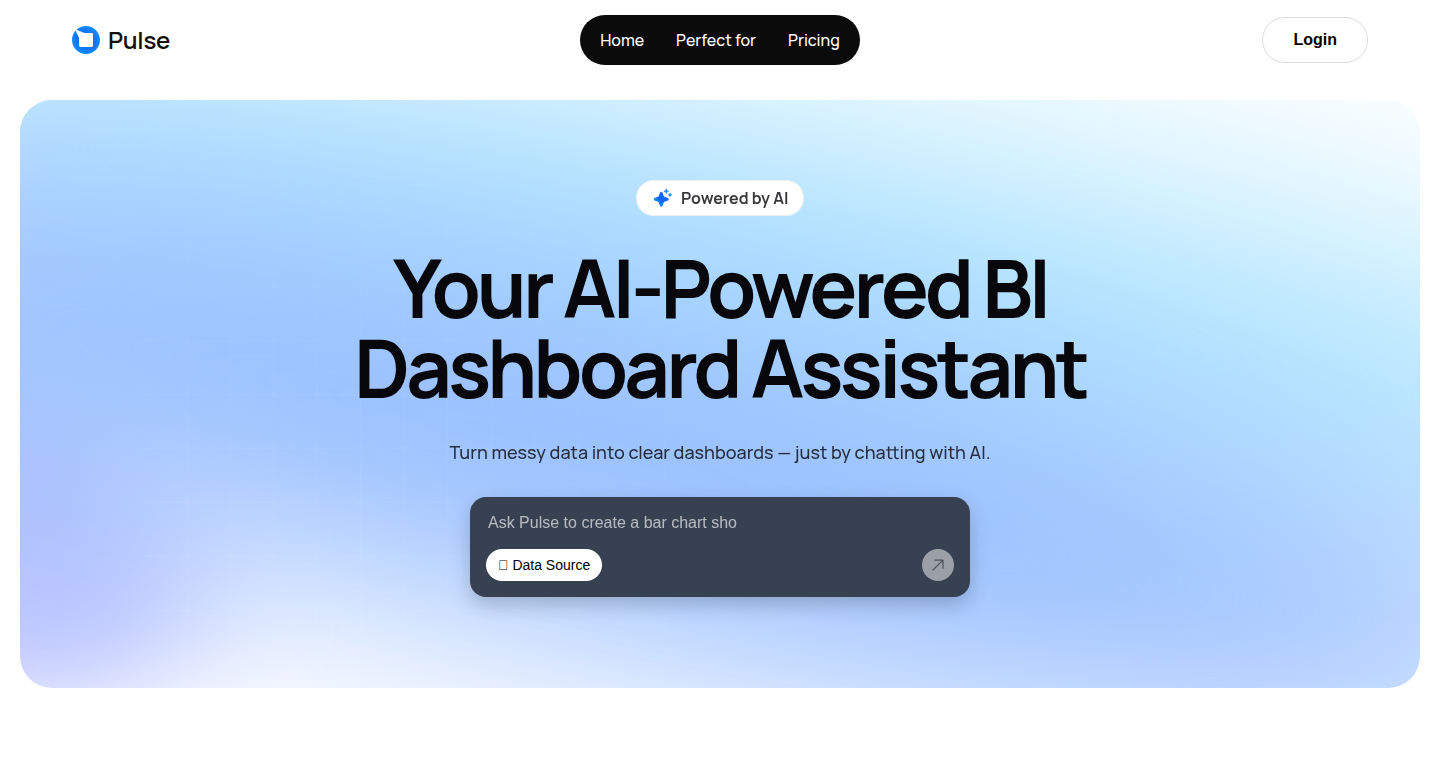
Author
carmichgo
Description
This project lets you build interactive data dashboards just by asking questions in plain English. It uses the power of Artificial Intelligence (AI) to understand your questions, fetch data from your data sources, and automatically create visualizations like charts and graphs. The core innovation lies in using natural language processing (NLP) to translate human language into database queries and then generate the dashboards, simplifying the data analysis process significantly.
Popularity
Points 3
Comments 0
What is this product?
This is a tool that bridges the gap between asking questions and getting insightful answers from your data. It leverages a combination of technologies. First, it uses NLP, a branch of AI, to understand the meaning behind your questions, just like a smart assistant. Then, it translates these questions into SQL queries (the language used to talk to databases). Finally, it uses a visualization engine to build dynamic dashboards, showing you your data in easy-to-understand charts and graphs. So what? It simplifies data analysis, making it accessible to anyone without requiring coding skills.
How to use it?
Developers can integrate this tool by connecting it to their existing data sources. You'd typically provide the tool with the necessary credentials to access your database. Then, you can use a simple API (Application Programming Interface) or a user-friendly interface to ask questions, and the system will generate the dashboard accordingly. It’s suitable for anyone needing to visualize data, from business analysts to software developers who want to monitor application performance. For instance, you might use it to see website traffic, sales figures, or server resource usage. So what? You gain insights quickly without learning complex querying languages.
Product Core Function
· Natural Language Querying: The ability to translate plain English questions into database queries. This simplifies data access for non-technical users, allowing them to get data insights with simple questions like 'Show me sales by region.' This is useful because it democratizes data analysis, making it accessible to anyone.
· Automated Dashboard Generation: The project automatically creates dashboards based on the answers to your questions. The system figures out the best chart types (e.g., bar graphs, line charts) to present the data, creating interactive and easy-to-understand visuals. It avoids manual dashboard building. So what? It accelerates the data analysis workflow by eliminating the need for manual dashboard creation.
· Data Source Connectivity: Ability to connect to different data sources (e.g., databases, CSV files, APIs). This flexibility ensures that the tool can work with various datasets. This provides the flexibility to connect to different systems to extract and visualize the data.
· Interactive Visualization: The dashboards are interactive. Users can drill down into the data, filter specific data points, and explore the data in greater detail. This capability allows users to interact with the data dynamically.
· Query Optimization: The tool optimizes the queries it generates to ensure fast retrieval of data and efficient performance. This means that even large datasets can be analyzed without significant delays. It improves data retrieval speed and user experience.
Product Usage Case
· E-commerce Analytics: An e-commerce company can use this tool to ask questions like 'What are the top-selling products this month?' and instantly receive a dashboard showing sales trends. This helps in identifying popular items and optimizing inventory. So what? It delivers sales insights quickly, enabling informed decisions about product focus.
· Software Performance Monitoring: Software developers can connect this tool to application logs and ask questions like 'What is the average response time for API calls?' and monitor the software performance. The generated dashboards highlight performance bottlenecks. So what? Enables you to rapidly identify and resolve performance bottlenecks in software applications.
· Marketing Campaign Analysis: Marketing teams can input campaign data and ask questions like 'What is the ROI (Return on Investment) of the Facebook campaign?' to get visual representations of the campaign's performance. So what? It can measure marketing campaign effectiveness without complex manual analysis.
· Financial Reporting: A finance department can use this tool to query financial data, asking questions like 'What were the total expenses for Q2?' and get easy-to-understand dashboards showing financial results. This greatly simplifies financial reporting. So what? Offers clear, visual insights into financial performance, simplifying financial analysis.
32
GoFIFO: In-Memory FIFO Queue Service
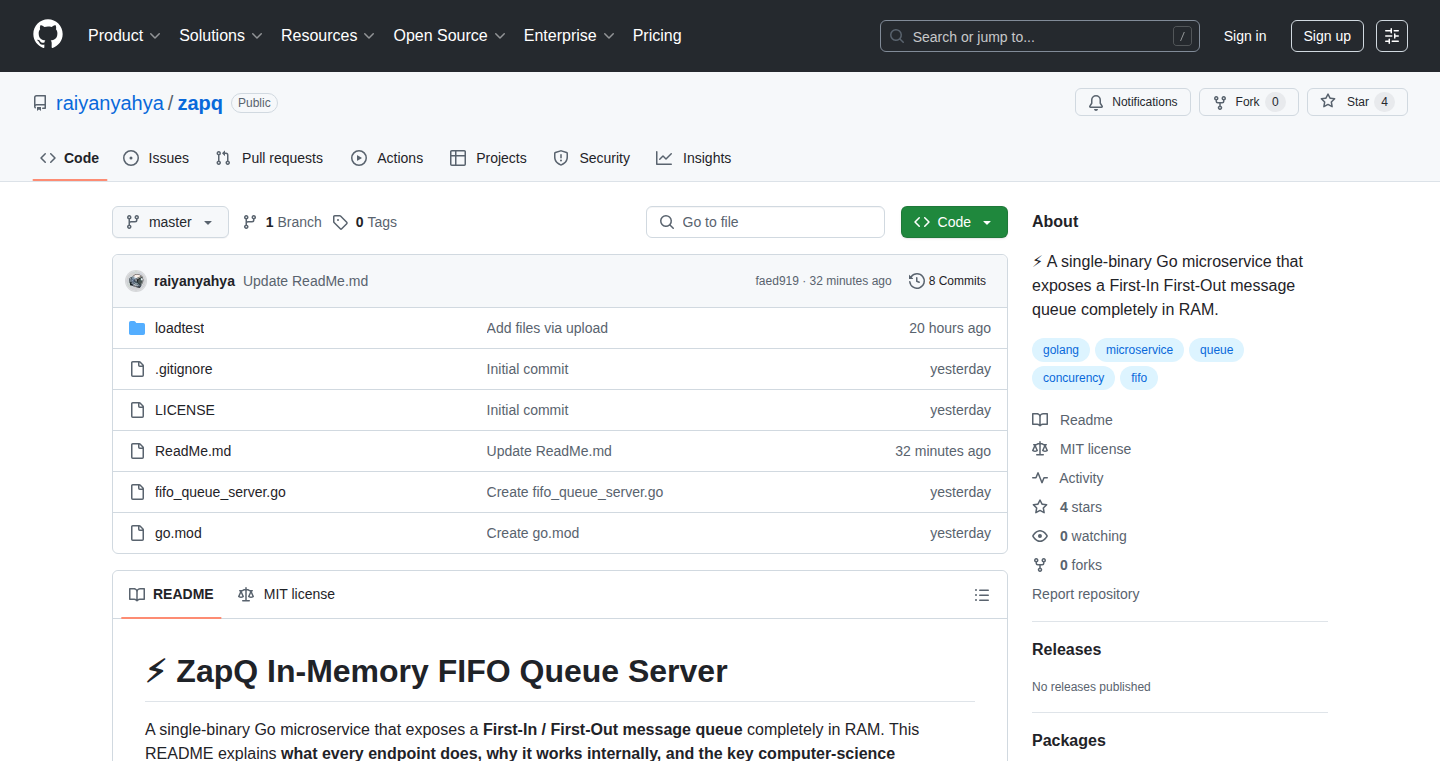
Author
RaiyanYahya
Description
GoFIFO is a service written in Go that provides a First-In, First-Out (FIFO) message queue, all residing in the computer's RAM (memory). This means it's incredibly fast for processing messages, but the messages disappear when the service restarts. It addresses the need for a lightweight, high-speed queue for temporary data processing, perfect for scenarios where data persistence isn't critical, and speed is paramount.
Popularity
Points 3
Comments 0
What is this product?
GoFIFO is like a super-speedy Post Office for messages. It uses the computer's RAM instead of a hard drive, making it much faster than traditional queue systems that save data to disk. When a message arrives, it's added to the end of the line (queue). Then, the next user can grab it from the front, just like a classic FIFO. It's built using the Go programming language, known for its efficiency. So this is useful if you have tasks that need to be processed very quickly and where losing the data if the server restarts is acceptable. It's a simple yet powerful tool for managing a stream of data.
How to use it?
Developers can use GoFIFO as a building block in their applications. You can easily integrate it into a service that needs to handle a series of tasks efficiently. Imagine a system receiving a flood of incoming requests – GoFIFO can act as a buffer, managing these requests in the order they arrive. You would send your messages to GoFIFO, and another part of your application would read them. You interact with the service via an API, sending and receiving messages. It can be integrated easily into existing Go projects, or used as a standalone service accessible through HTTP requests. So this means, if you have a service that needs to process messages quickly, GoFIFO provides a simple and very performant way of queueing messages.
Product Core Function
· Message Enqueueing: This is the process of adding messages to the queue. Value: Allows developers to easily add data to the queue for later processing. Use Case: A web server can enqueue incoming requests for processing by worker processes.
· Message Dequeueing: This is the process of retrieving messages from the queue in the order they were added. Value: Enables developers to process messages in the order they were received. Use Case: A system processes user actions in the sequence they are made.
· In-Memory Storage: The queue uses RAM for data storage. Value: This provides ultra-fast access speeds compared to disk-based queues. Use Case: For tasks where data loss on restart is acceptable and speed is crucial, like handling real-time events or temporary data processing.
Product Usage Case
· Real-time event processing: Imagine a system that handles real-time user actions (clicks, likes, comments) on a social media platform. GoFIFO can queue these events as they happen, allowing the system to process them quickly and efficiently without having to store everything permanently. This ensures the UI is responsive and the user experience is smooth. So this can speed up real-time data processing and improve responsiveness.
· Task queuing for background jobs: Consider a system that needs to perform tasks like sending emails or generating reports. Using GoFIFO, the main application can add these tasks to a queue. A separate worker process then takes tasks off the queue and executes them. Because of its in-memory nature, the tasks can be processed with the fastest possible speed. So this is useful to improve the speed of background tasks.
33
tarotpunk - The Tech Bro Tarot Deck

Author
productmommy
Description
tarotpunk is a unique project that combines the ancient art of tarot card reading with the modern world of technology and startup culture. It's not just about telling fortunes; it offers a creative and self-reflective approach to address challenges faced in the tech industry. This project is built upon the premise of self-awareness and using intuition to navigate the complexities of building a startup. It explores the intersection of tech bro stereotypes and tarot archetypes, offering a fresh perspective on the startup journey.
Popularity
Points 2
Comments 1
What is this product?
tarotpunk is a digital and physical tarot deck designed specifically for tech founders and those in the startup ecosystem. The deck features artwork inspired by the 'fatal flaws' often observed in San Francisco's tech scene: Ideas Guy, Control Freak, Status Obsessed, Brilliant but Lazy, Insecure, Closed Off, Greedy, and No Usability. It utilizes the principles of tarot, such as symbolism and interpretation, to provide insights into a founder's strengths, weaknesses, and the challenges they might face. This is achieved through visual cues, card meanings, and personalized readings, which can help individuals reflect on their behaviors and strategies.
How to use it?
Users can access tarotpunk through its web application or pre-order a physical deck. The web app allows users to draw cards and receive interpretations related to their specific startup challenges. The physical deck functions in a similar manner, allowing users to physically interact with the cards. Users can use the app to clarify their goals, identify potential pitfalls, and gain clarity on their current situation. This could involve considering areas like product development, team management, and financial planning, offering a different approach to self-assessment and decision-making. So, this helps you to understand the challenges that can stop a startup from succeeding.
Product Core Function
· Personalized Tarot Readings: Users can draw cards and receive interpretations tailored to their startup's stage and specific challenges. This helps in self-reflection and strategic planning.
· Tech Bro Archetypes: The deck visualizes common pitfalls in the tech industry, such as the 'Ideas Guy' or 'Control Freak,' helping founders identify and address potential weaknesses.
· Intuitive Guidance: The project leverages tarot's symbolic language to provide intuitive insights, complementing data-driven decision-making with a touch of creative problem-solving.
· Self-Awareness Tool: Encourages founders to reflect on their actions and how they interact with their team and environment, leading to more effective leadership and decision-making.
· Community Engagement: Provides a unique way for the tech community to connect, discuss challenges, and foster a deeper understanding of their field through a shared experience.
Product Usage Case
· Product Development: A founder struggling with product direction can draw a card that reveals an 'Ideas Guy' archetype, indicating the need for more focused execution. They will be able to find a way to balance brainstorming and actual development.
· Team Management: A founder dealing with team conflicts can use tarotpunk to find cards reflecting the 'Control Freak' archetype, which could lead to a more balanced approach to delegation and team dynamics.
· Personal Reflection: A founder feeling overwhelmed by the pressures of a startup might draw a card reflecting the 'Insecure' archetype, helping them recognize and address feelings of self-doubt.
· Strategic Planning: When assessing a startup's overall direction, drawing cards and interpreting the readings can help make decisions and identify hidden opportunities.
34
Image2Video.io: AI-Powered Video Genesis
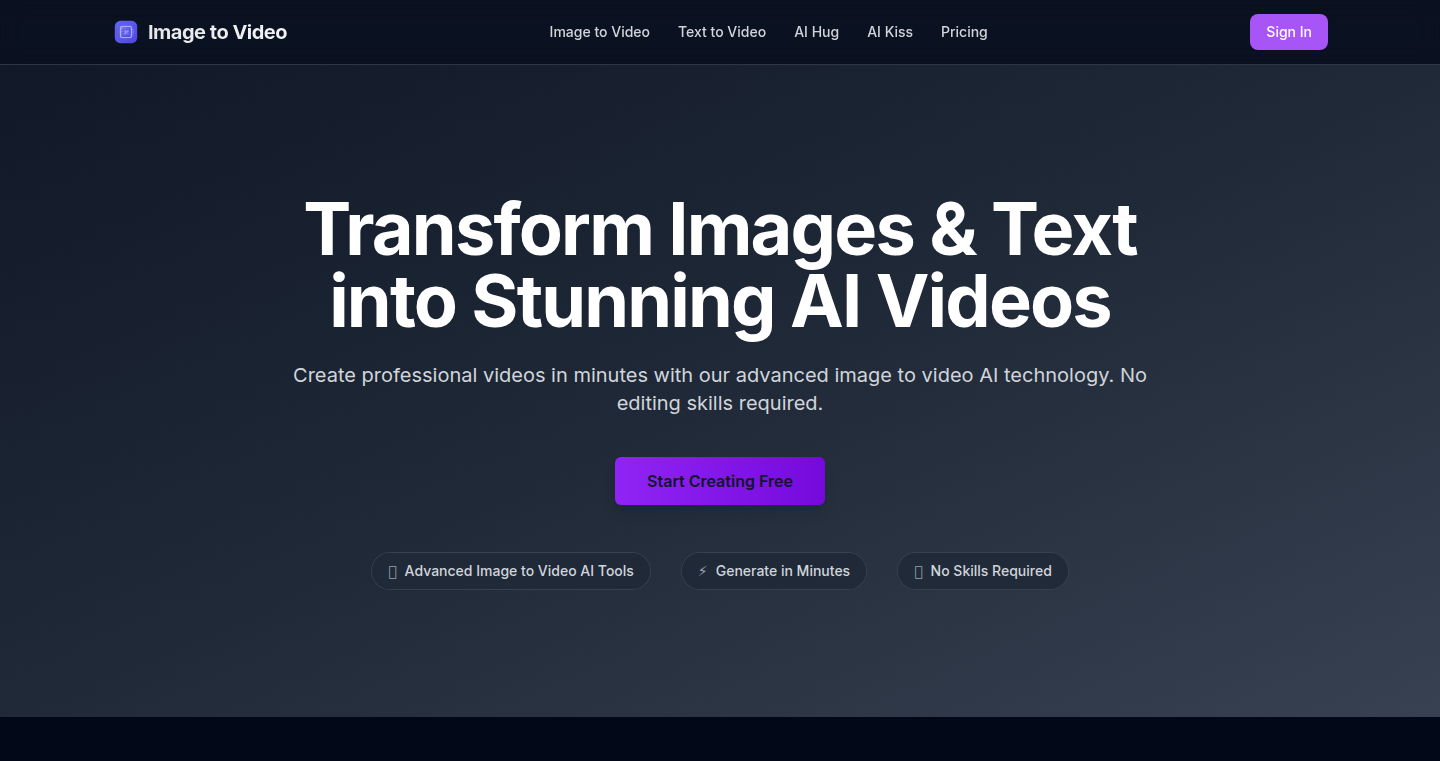
Author
lumen2088
Description
Image2Video.io is a platform that leverages Artificial Intelligence to transform images and accompanying text into professional-quality videos. The core innovation lies in its ability to automate the complex process of video creation, eliminating the need for traditional video editing skills. This project tackles the challenge of democratizing video production by making it accessible to everyone, regardless of their technical expertise. So, you can create engaging videos quickly.
Popularity
Points 2
Comments 1
What is this product?
This project uses AI models, specifically image-to-video generation algorithms, to analyze an input image and accompanying text. These models then generate a video based on the visual information in the image and the narrative provided by the text. It works by breaking down complex tasks like object recognition, motion prediction, and scene composition into smaller, manageable steps, handled by various AI components. The innovation lies in the automated nature of this process, greatly simplifying and accelerating video production. So, you can create videos from images and text without being a video editing expert.
How to use it?
Developers can use Image2Video.io via its web interface or through a possible API integration. The typical usage involves uploading an image, providing a descriptive text prompt, and initiating the AI-driven video generation. Developers can integrate the tool into their existing applications for content creation, marketing automation, or education. So, it's easy to incorporate into your workflow.
Product Core Function
· Image-to-Video Conversion: Transforms still images into dynamic video clips. This functionality is valuable for creating social media content, promotional videos, and visual storytelling. So, create eye-catching content quickly.
· Text-to-Video Generation: Integrates text prompts with image analysis to create narratives or descriptions. This is useful for adding voiceovers or creating animated videos that complement the image's visual content. So, create videos with a narrative by providing text.
· AI-Powered Automation: Automates complex video editing tasks such as transitions, animations, and scene composition. This function reduces the time and effort required to create professional-looking videos. So, it saves you time and effort on creating videos.
· User-Friendly Interface: Provides an intuitive interface for uploading images, inputting text, and configuring video parameters. This feature makes video creation accessible to users without any video editing experience. So, it’s simple to use for anyone.
Product Usage Case
· Marketing Campaigns: A marketing team can use Image2Video.io to quickly generate video ads from product images and promotional text, streamlining their marketing content creation process. For example, a company can use it to create video ads for a new product using only product images and a description. So, you can quickly produce marketing materials.
· Educational Content: Educators can transform static images, diagrams, and charts into animated videos for engaging lessons and tutorials. A teacher can use it to convert an illustration of a cell into an animated video explaining its different parts. So, your lessons will be more engaging for students.
· Social Media Content: Individuals or businesses can use it to create engaging video content from their photos and stories to share on social media platforms. An influencer can quickly generate a video from a single photo to share their travel experiences. So, your social media content will be more dynamic.
· Personal Projects: Individuals can create personalized videos from family photos or memories. A person can create a short video from old family photos with a voice-over of a relative. So, you can create personalized memories.
35
Aesthetic FocusFlow: A Pomodoro Timer with Immersive Lo-fi Music
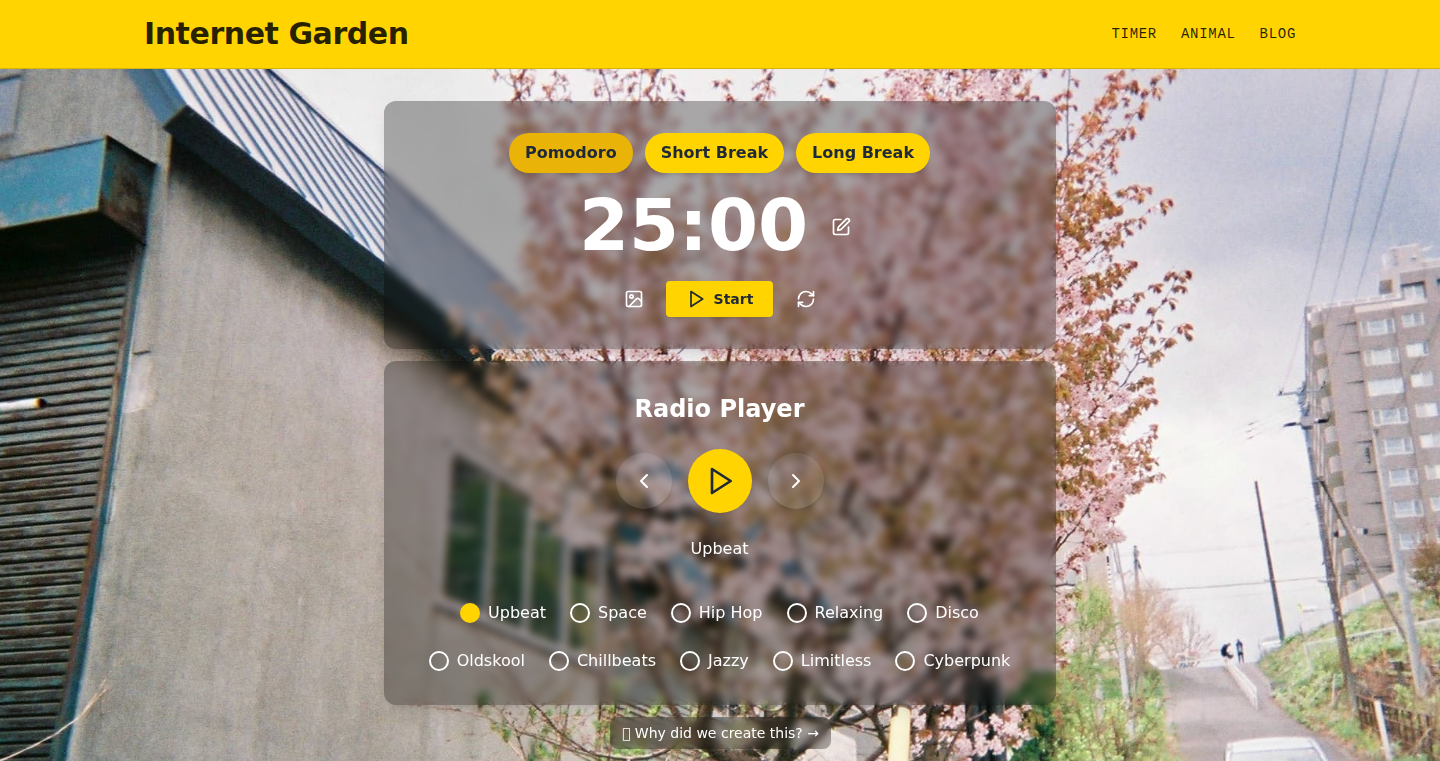
Author
FreddieSO
Description
This project is a web-based Pomodoro timer designed to boost focus while working or studying. It seamlessly integrates a Pomodoro timer with curated lo-fi music playlists. The core innovation lies in its combination of time management and ambient music, creating an environment optimized for concentration. The timer's aesthetic design also enhances user experience, reducing distractions and promoting a more pleasant workflow. The project addresses the common problem of staying focused, especially in the face of digital distractions. It provides a simple, yet effective solution for improving productivity.
Popularity
Points 3
Comments 0
What is this product?
This is a web application combining the Pomodoro Technique (working in focused bursts with short breaks) with carefully selected lo-fi music. The core is a timer that guides users through work intervals and rest periods. The innovation lies in the integration of these two elements: time management and ambient audio. By leveraging the Pomodoro method and providing a tailored soundscape, the project creates a focused environment that minimises distractions. So, it's like having a personal assistant for time management that also sets the mood for productive work, all in one place.
How to use it?
Developers can use this project simply by opening the website in their browser. No installation is needed. The application is straightforward: set a work interval (e.g., 25 minutes), a short break (e.g., 5 minutes), and a long break. Start the timer. The application visually displays the time remaining and plays lo-fi music. Developers could integrate this into their existing workflow by keeping the tab open during work sessions. It's useful when coding, writing documentation, or any task requiring sustained focus. You can customize the work and break intervals to fit your preferences. Moreover, the codebase could be a great example of web application design and front-end development for new developers.
Product Core Function
· Pomodoro Timer: The core function is the Pomodoro timer itself, managing work and break intervals. Technical value: It implements the Pomodoro Technique algorithm using JavaScript to track time and trigger alerts. Application: Enables time management and enhanced productivity. So this helps you structure your work in manageable blocks, reducing the feeling of overwhelm and boosting your efficiency.
· Lo-fi Music Playback: The application integrates lo-fi music playback to provide a relaxing background for concentration. Technical value: Uses web audio API to play curated playlists. Application: Creates a focus-friendly atmosphere. So this helps drown out distracting background noises and promotes a more relaxed state of mind, allowing you to concentrate better.
· Aesthetic User Interface: The project features an aesthetic and user-friendly interface designed to minimize distractions. Technical value: The UI likely implemented with HTML, CSS, and JavaScript, focuses on clean design principles. Application: Enhances user experience and reduces distractions. So this helps create a visually pleasant experience that keeps your attention on the task at hand.
· Customizable Intervals: The application might have options to customize work intervals and break lengths. Technical value: The user interface is likely using some frontend framework like React or Vue.js to allow users to customize these settings. Application: Allows users to tailor the timer to their specific needs and preferences. So this lets you tailor the timer to fit your productivity style, for example, you can easily adapt the work and break intervals according to your preferences.
Product Usage Case
· Coding Sessions: A developer working on a complex software project can use the timer to break down their tasks into manageable chunks. They set the timer for 25 minutes, code during that time, and then take a 5-minute break, all while listening to lo-fi music. This could help maintain focus and prevent burnout. So it helps you stay focused and productive during long coding sessions.
· Writing Documentation: A technical writer can use the timer to write documentation or create reports. They set the timer, start the music, and focus on writing during the work interval, taking breaks as needed. This may promote better focus and more organized writing. So it helps you to stay focused on documenting code or writing articles without getting distracted.
· Studying and Research: A student can use the timer to study. They can allocate a study interval, and by using the timer with the lo-fi music playlist, they create an environment optimized for learning. So this helps you to focus on studying for exams or learning new things.
36
Zesfy: One-Tap Task Organizer
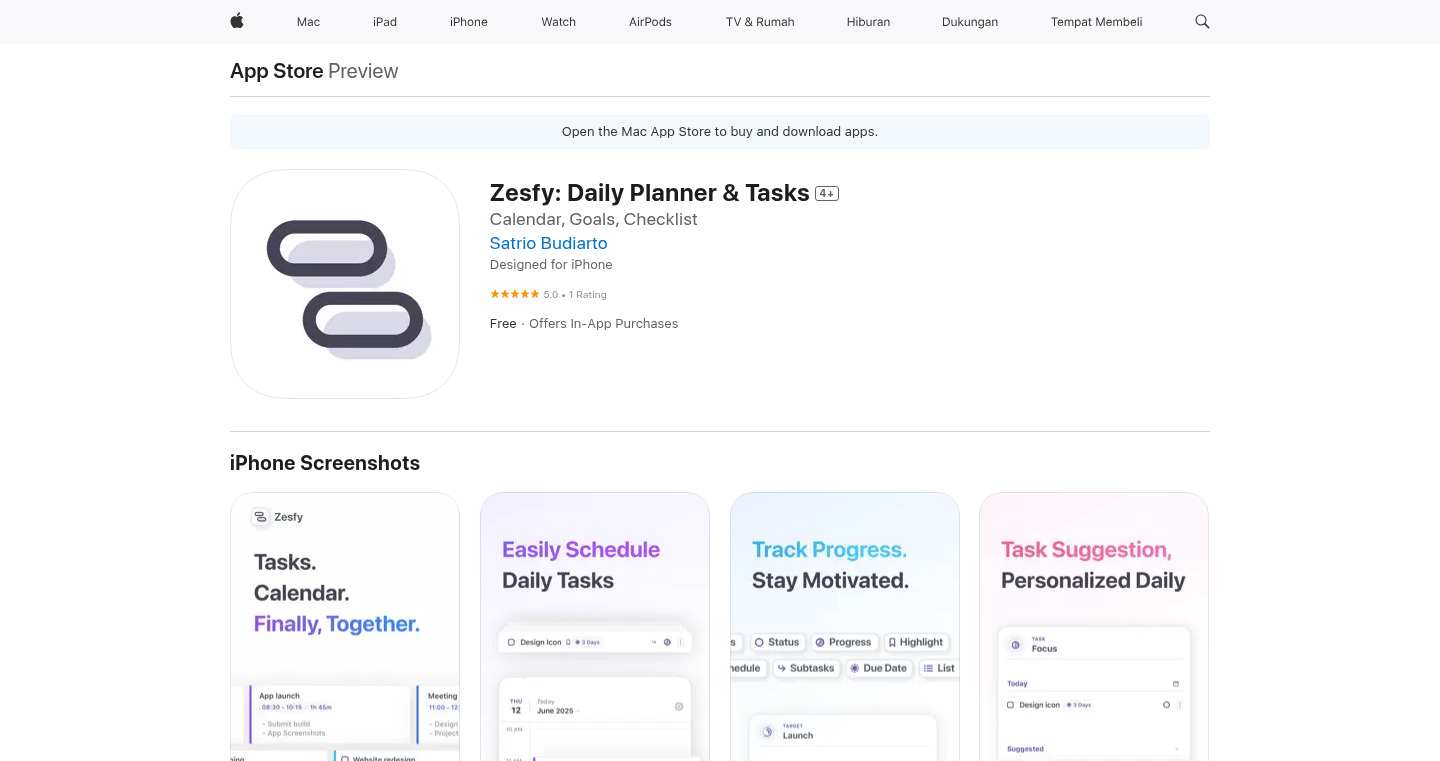
Author
zesfy
Description
Zesfy is a productivity app designed to streamline your daily task management. It focuses on rapidly organizing your to-do list and scheduling tasks. The core innovation lies in its one-tap task selection and quick daily planning, reducing the time spent on planning to under 30 seconds. This allows users to jump into their work faster and stay focused. It solves the common problem of spending too much time on daily planning, by offering features like automatic progress tracking, calendar integration, and multi-level subtasks.
Popularity
Points 3
Comments 0
What is this product?
Zesfy is a mobile application that simplifies daily task organization. Instead of spending a lot of time planning each day, Zesfy lets you quickly see your weekly tasks and select what you want to do today with just one tap. It uses a smart algorithm to track your progress automatically. It also integrates with your calendar, allowing you to group and schedule tasks directly. The app supports multi-level subtasks, making it easy to break down large tasks into smaller, manageable steps. So this is a great way to reduce the daily planning and boost productivity
How to use it?
Developers can use Zesfy to improve their own personal productivity or to understand how to build similar task management features. The app is available on the App Store, so developers can try it directly to experience how it works. You can also study its design to understand how the UI/UX is optimized for rapid task selection. Moreover, developers can study its calendar integration and task grouping capabilities to apply them to their own projects. You can integrate its core principles like automatic task tracking into your own project to monitor progress efficiently.
Product Core Function
· Automatic Task Progress: This feature automatically tracks your progress on each task, giving you a clear overview of what you've accomplished. Its value is to keep you informed of your achievements and motivates you to keep going. The application is most applicable to personal productivity, where you can easily see how you're doing and stay motivated.
· Calendar Integration & Task Grouping: Zesfy allows you to group multiple tasks and schedule them to your calendar. Its value is to simplify your schedule management, all your work and appointments are in one place. Its application can be used by anyone who wants to organize their schedules, like project managers.
· Quick Event Filtering: It can quickly filter out events from a specific set of calendars. Its value is to help you quickly filter the important things you need to do. It can be applied in your daily work where you need to filter to-do items.
Product Usage Case
· A software engineer uses Zesfy to manage their daily coding tasks. By quickly organizing tasks using the app, they are able to save time on planning each morning. So they get straight into coding with no distractions.
· A project manager uses Zesfy to stay on top of their team’s tasks. They can schedule tasks, track progress, and stay organized by using the app's features. This improves the team's efficiency and their productivity.
· A student can use Zesfy to manage their school schedule and study plan. They can group assignments by class, mark due dates, and track progress, which helps reduce procrastination and stay organized.
37
Grep App MCP: Function-Aware Code Snippet Search
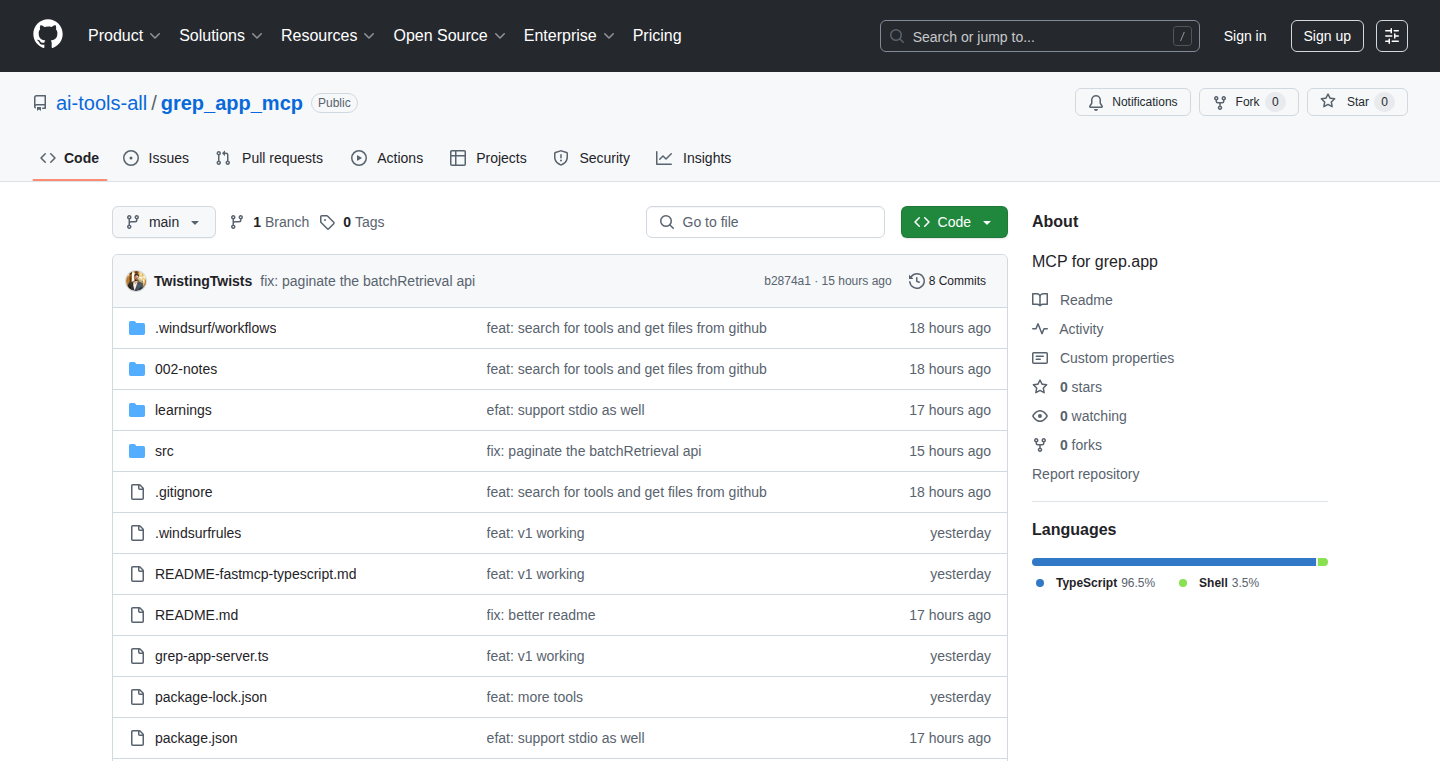
Author
abhishek4561
Description
Grep App MCP is a tool that helps developers quickly find relevant code snippets from GitHub based on function names. It's like a smart search engine for code, allowing you to discover how other developers have implemented specific functions. This approach tackles the problem of inefficient code searching by focusing on the context of a function, instead of just keywords. The core innovation lies in its function-aware search, which significantly speeds up the process of code discovery and reuse.
Popularity
Points 2
Comments 1
What is this product?
Grep App MCP is a smart search engine that directly links function names to code examples on GitHub. Instead of just searching for keywords, it understands the context of your function. This allows you to find the code that does what you need faster. The magic happens by indexing a massive amount of code and intelligently matching function names to relevant implementations. This saves you a lot of time and effort digging through search results.
How to use it?
Developers can use Grep App MCP by simply providing a function name. The tool will then scan GitHub and return relevant code snippets. You can copy and paste these code snippets directly into your project or use them as a reference. This is particularly useful when learning a new library, understanding how a specific task is accomplished, or looking for best practices. You integrate it into your workflow by simply visiting the app and providing a function name.
Product Core Function
· Function-Based Search: The ability to search GitHub code examples directly by function name. This means you look for the function itself, rather than generic keywords, enabling much more precise results. So, what's the use? You can find what you need faster, without wading through irrelevant search results.
· GitHub Integration: Seamlessly integrated with GitHub, pulling code snippets directly from the repository. This way, you're always getting the most up-to-date examples. So, what's the use? You can find real-world, functional code.
· Snippet Retrieval: Retrieves and displays relevant code snippets for a given function. This includes context information and direct links to the original GitHub repository. So, what's the use? This helps you understand how to use the code and where it comes from, and directly integrate it with your projects.
Product Usage Case
· Understanding Library Usage: Imagine you're learning a new JavaScript library. You can use Grep App MCP to find how other developers are using specific functions within that library. For example, searching for 'fetchData' might quickly show you various examples of how to use the 'fetch' API. So, what's the use? Faster learning and adoption of new libraries.
· Code Reuse and Inspiration: If you need to implement a specific feature, such as 'generateQRCode'. Grep App MCP can give you a library of code snippets from GitHub, allowing you to find readily available, working solutions. So, what's the use? Faster development by leveraging the code of other developers.
· Troubleshooting and Debugging: When debugging, you can use Grep App MCP to understand the implementation of specific function calls, like 'calculateTotal'. You could compare your code to successful examples found using this tool. So, what's the use? Easier debugging by comparison and quickly finding possible solutions to problems.
· Finding Best Practices: You can discover best practices and patterns by examining the code snippets found with Grep App MCP. If you are implementing 'validateEmail', seeing how others have done this can lead you to the most reliable solution. So, what's the use? Improving code quality and adherence to standards.
38
GestureGlobe: Interactive 3D Globe Control via Computer Vision
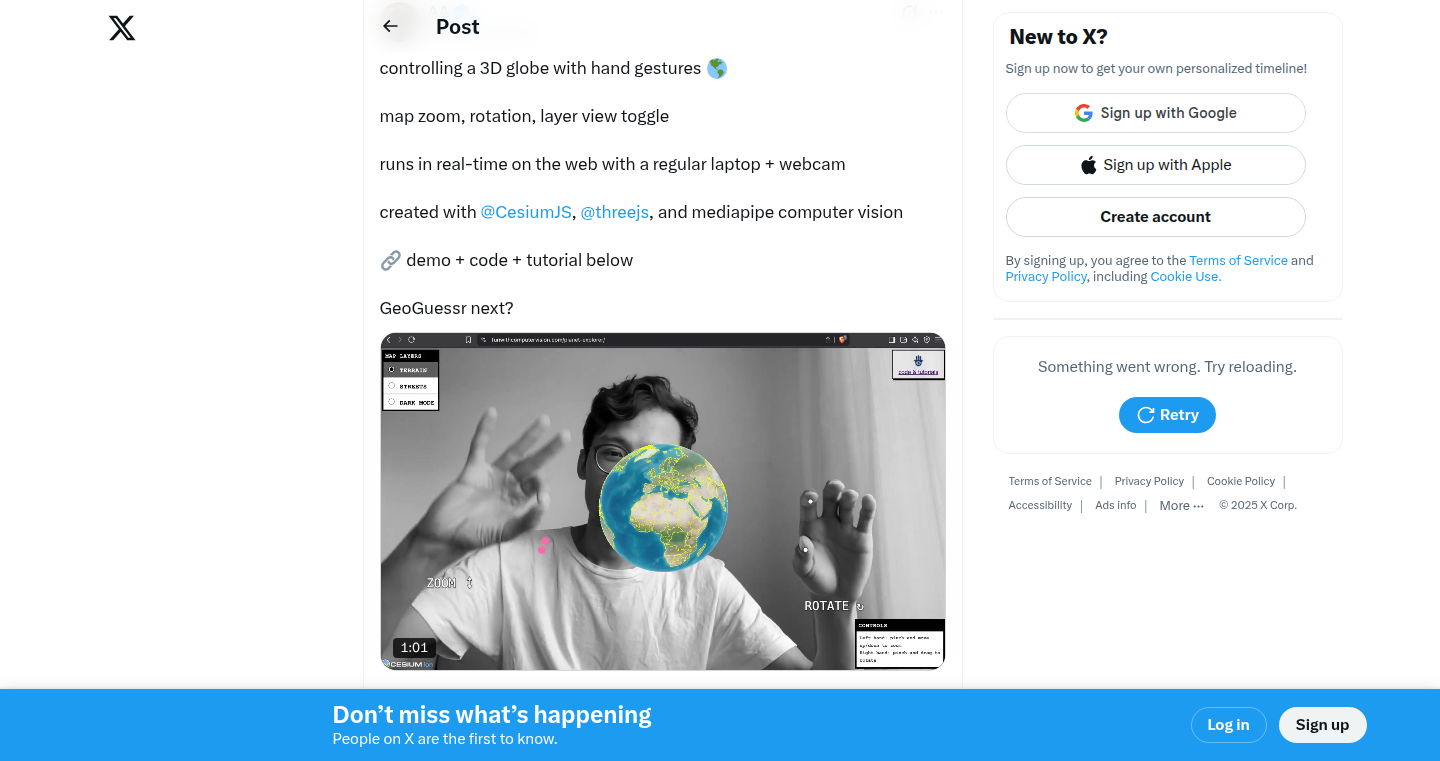
Author
nimzoLarsen
Description
GestureGlobe allows users to control a 3D globe displayed on their screen using hand gestures detected by their computer's camera. It leverages computer vision techniques to track hand movements and translate them into globe rotations, zoom levels, and potentially other interactions. The core innovation lies in combining off-the-shelf computer vision libraries with a clever mapping system to create an intuitive and touch-free user interface. This addresses the problem of creating more engaging and accessible ways to interact with 3D visualizations, moving beyond traditional mouse or touch controls.
Popularity
Points 2
Comments 1
What is this product?
GestureGlobe is essentially a digital globe that you can spin, zoom, and interact with using just your hands. It works by using your computer's camera to 'see' your hand gestures. The project utilizes computer vision, which is the ability for computers to 'understand' images, like how you track your hand movement and translate it into the globe's actions. This is a cool way to ditch the mouse and keyboard and interact with a 3D model, like a globe. So, if you are a developer, you can easily integrate this into your own projects to create more engaging user interfaces, such as presenting geographical data or creating interactive educational tools.
How to use it?
Developers can integrate GestureGlobe into their own projects by leveraging its computer vision components. This may involve importing the required libraries, configuring the camera input, and mapping hand gestures to specific globe actions. The project offers the potential to be used in a variety of contexts, like interactive data visualizations, educational applications, or even virtual reality experiences. Think of it like building a custom remote control using your hands for a specific piece of software. So, you can use the underlying technology to create more intuitive and user-friendly interactions, making your applications more accessible and fun to use.
Product Core Function
· Hand Gesture Tracking: The core function tracks hand movements captured by the camera. This is achieved through computer vision libraries, enabling the system to identify and follow the position and orientation of the user's hands. So, it lets you naturally control the globe without any physical interaction with your screen.
· Gesture Mapping: This feature translates hand movements into globe actions. It maps gestures like rotating your hand to spin the globe, pinching to zoom in/out, or pointing to select specific locations. So, it provides a set of intuitive controls.
· 3D Globe Rendering: Displays a 3D interactive globe that responds to hand gestures. The project likely uses a graphics library to render the globe, providing a visual representation of the Earth. So, this offers an engaging and interactive way to explore geographical data.
· Camera Input Integration: Utilizes the computer's camera to capture and process hand gestures. The setup will be very easy because it requires only a simple webcam and software. So, it enables a touch-free control, adding an immersive experience.
· Customization & Extensibility: Offers the potential to customize gesture mappings and the globe's appearance. It may also support the integration of additional features and data sources. So, it empowers developers to make a solution that fits their specific needs.
Product Usage Case
· Interactive Data Visualization: Imagine a data scientist using GestureGlobe to display real-time global weather patterns. They can use hand gestures to zoom in on a specific region, rotate the globe to focus on a particular continent, or filter data based on hand positions. So, it is very useful for presenting complex data in a more engaging manner.
· Educational Applications: A teacher can use GestureGlobe in a classroom to demonstrate geographical concepts. Students could interact with the globe using gestures to identify countries, explore landmarks, or learn about different climate zones. So, it transforms learning into a more interactive and engaging experience.
· Virtual Reality Experiences: In a VR application, GestureGlobe could be used to provide a natural and intuitive way to interact with a virtual world globe. Users could navigate the globe by using hand gestures, allowing for immersive exploration. So, it provides a hands-on experience in virtual reality.
39
PromptForge: Local Prompt Management CLI
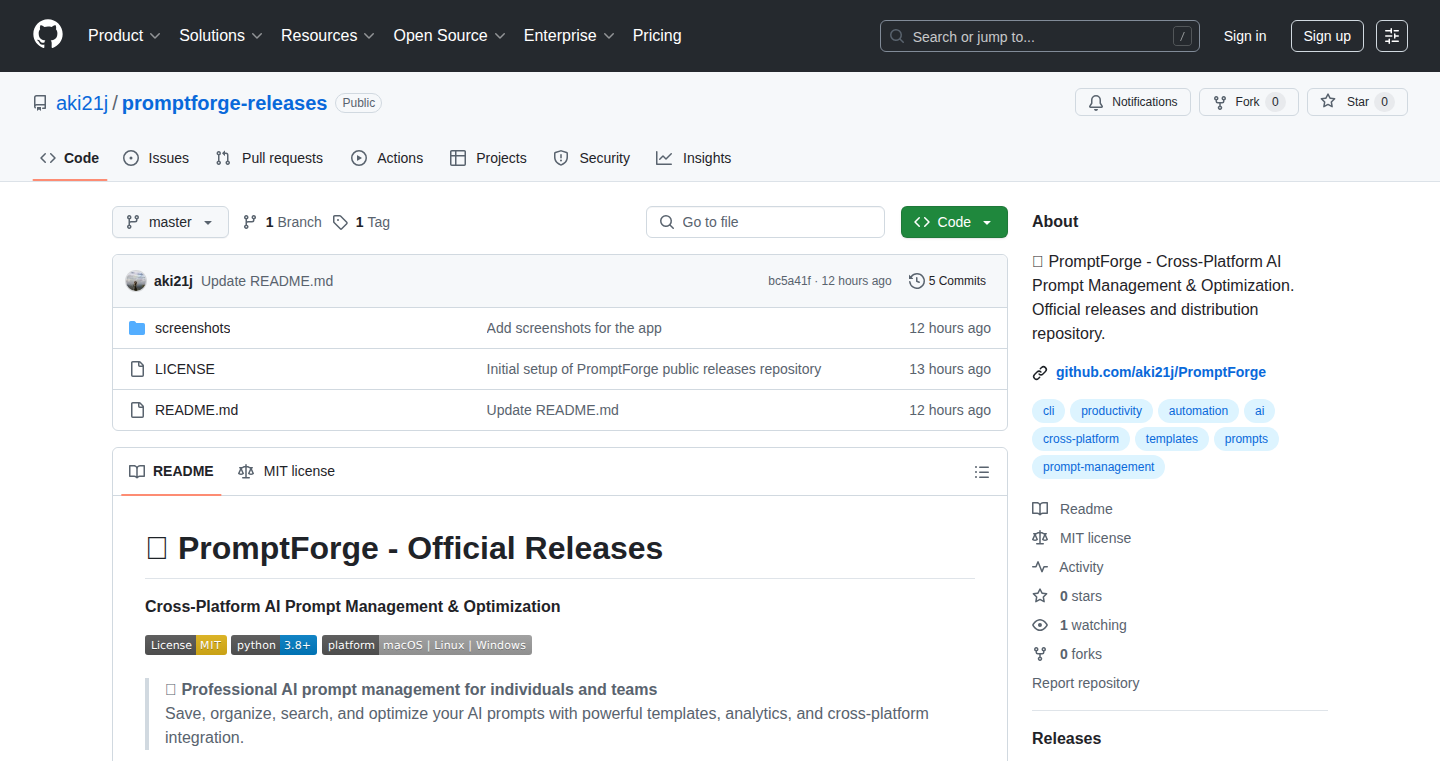
Author
ankit21j
Description
PromptForge is a command-line interface (CLI) tool designed for storing and managing your AI prompts locally. It addresses the issue of prompt bloat and lack of organization when using AI tools like Cursor, Claude Code, and ChatGPT. The core innovation is providing a local, personalized database for prompts, enhancing user control and data privacy. It allows developers to avoid relying on external services and streamlines prompt management directly from their terminal.
Popularity
Points 1
Comments 2
What is this product?
PromptForge is a CLI tool built to help developers save and organize their prompts for AI tools. It works by allowing you to create a local repository of prompts, accessible through your terminal. This means your prompts are stored on your computer, giving you more control and privacy. The tool is designed to be lightweight and easy to use, so you can quickly save, retrieve, and modify your prompts without switching contexts. So this lets you keep track of what prompts work best for you and quickly re-use them.
How to use it?
Developers can use PromptForge by installing it via the provided installer and then interacting with it through the command line. You can add prompts, tag them, and search for them. The tool can be integrated into existing workflows by using the prompts as input for various AI tools directly from the terminal. For instance, you could create a prompt, and then pipe it into a tool like 'curl' to send a request to a LLM API. So you can easily manage your prompts and avoid having to copy-paste them from various sources.
Product Core Function
· Prompt Storage: Allows users to save prompts with associated metadata, like tags and descriptions. This offers a centralized location for all prompts. So this means no more hunting down prompts scattered across various documents.
· Prompt Tagging: Enables users to categorize prompts using tags for easy filtering and retrieval. So this allows developers to categorize their prompts and easily locate relevant ones.
· Prompt Retrieval: Provides a way to search and retrieve prompts based on keywords or tags. So this allows you to quickly find the prompts you need, when you need them.
· Local Storage: Stores all prompts locally on the user's device, ensuring data privacy and control. So this keeps your prompts safe and private, without relying on external cloud services.
Product Usage Case
· Software Developers: Imagine you're a software developer who frequently uses AI to generate code snippets or explain code. You can save effective prompts to generate code and tag them with keywords like 'python', 'debugging', or 'refactoring'. When you need the prompt again, simply search by these tags and use it immediately. So you can quickly apply effective prompt strategies to similar problems.
· AI Researchers: If you experiment with different prompts to get desired results from LLMs, PromptForge is perfect. You can create several prompts for a research project, tag them by experiment type and easily search for related prompts. So you can manage and analyze your research, efficiently.
· Content Creators: If you are a content creator who relies on AI for content generation. Save prompts that generate different types of content, such as social media posts or blog outlines. You can easily modify and re-use these prompts. So you can stay organized and consistent while using AI-driven content generation.
40
Cutlass: Final Cut Pro XML Manipulation Library & AI Integration
Author
fcpguru
Description
Cutlass is a Go library designed to simplify the creation and manipulation of Final Cut Pro (FCP) XML files. It leverages AI to generate complex video timelines, effects, and animations directly within FCP, offering a new approach to AI-driven video generation. This project addresses the challenges of working with FCP's complex XML format by providing a user-friendly interface for developers. Think of it as a translator between your AI's video ideas and FCP's language.
Popularity
Points 3
Comments 0
What is this product?
Cutlass is a Go library that allows developers to programmatically generate and modify FCP XML files. The core idea is to make it easier to work with the intricate XML format that FCP uses to store video project data. By using Cutlass, developers can write code to create timelines, add effects, and control animations. This project also integrates with AI models, enabling users to describe their desired video content, and have the AI, through Cutlass, build the video project in FCP. This is all about automating the process of creating complex video projects.
How to use it?
Developers can integrate Cutlass into their Go projects. First, you'd import the Cutlass library. Then, you define the elements of your video project (clips, effects, animations) using Go code. Cutlass then converts this code into FCP XML, which can be imported directly into Final Cut Pro. For AI integration, you would use an AI model (like Claude) and give it instructions for the desired video. The AI would then use Cutlass to generate the XML, which is then imported into FCP. So, by using Go code and AI prompts, you can control and create your FCP projects.
Product Core Function
· XML Generation: The library's primary function is to generate valid FCP XML files. Developers can write code to define video elements, and Cutlass translates that code into the complex XML format required by FCP. So this makes it possible to automatically create video projects.
· Timeline Creation: Developers can create timelines, add video and audio clips, set durations, and arrange the order of elements. This function is the foundation for building the structure of your video projects.
· Effect & Animation Control: Cutlass allows developers to add effects, transitions, and keyframe animations to clips. This provides control over the visual elements of the video. For instance, setting a clip's position on screen over time or applying color correction.
· AI Integration Support: The library facilitates integration with AI models. You can instruct an AI to create a video, and Cutlass handles the translation of AI-generated instructions into FCP-compatible XML.
· Asset Management: Handling video and audio files from within the code, so you can specify their source and import them into your project.
Product Usage Case
· Automated Video Content Generation: Use AI to create video content from text descriptions. The AI would create a prompt and use Cutlass to generate XML for the video. This is like a video creator by description.
· Scripted Video Production: Generate videos programmatically. Use a program to control the structure and content of your video, so you can generate multiple versions automatically.
· Batch Editing and Automation: Automate repetitive tasks in video editing, like applying the same effects or transitions to multiple clips.
· Prototyping & Rapid Development: Quickly prototype video projects by generating XML from code. If you can code, you can quickly try out different layouts and effects without manual work.
· Custom Video Tools: Develop custom video editing tools that automate specific workflows or generate video content from data sources.
41
Gemini CLI with Apple Container Support
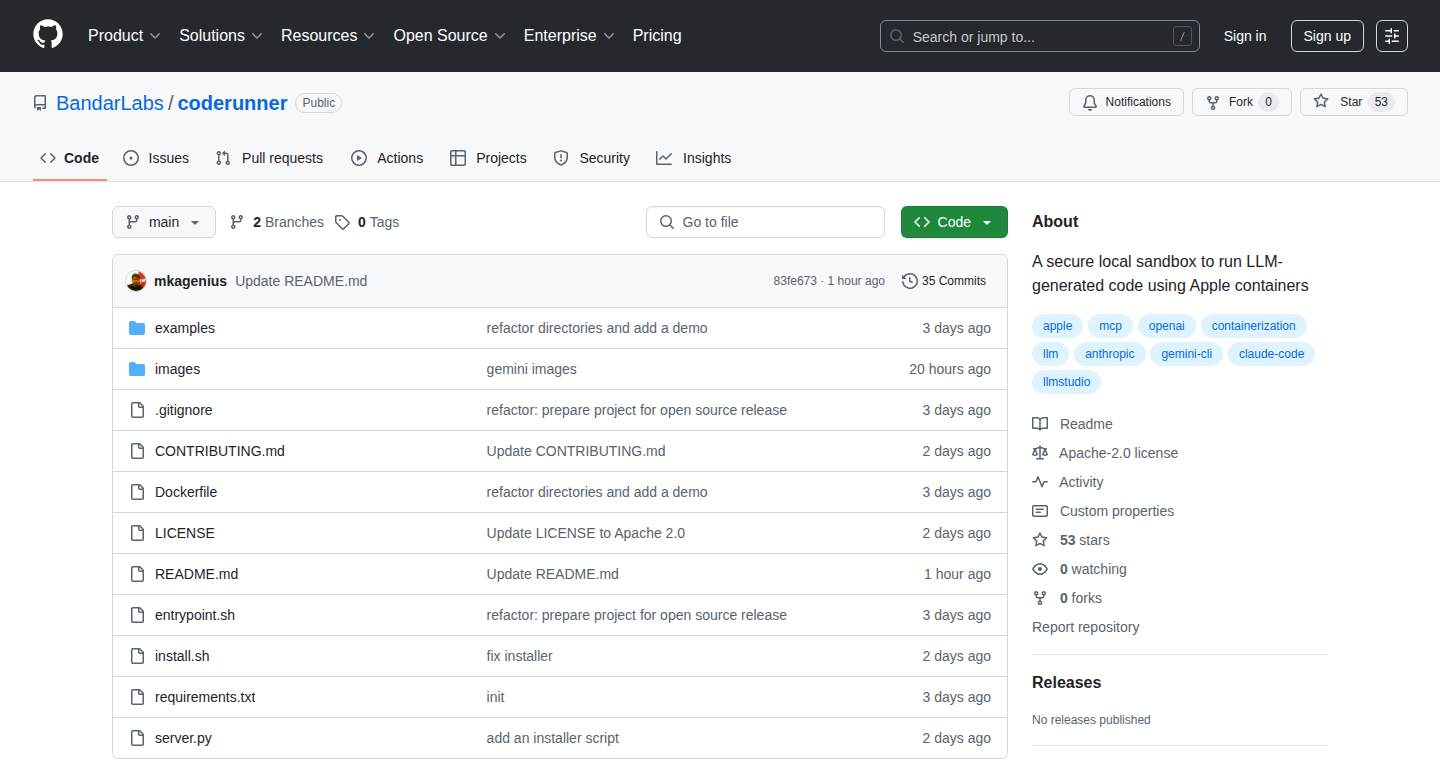
Author
mkagenius
Description
This project extends the Gemini CLI, which is a tool for running code in isolated environments, to utilize Apple Containers on M1/M2/M3 Macs. Essentially, it lets you run code securely, using a technology similar to Docker but optimized for Apple Silicon chips. This allows developers to test and deploy software in a consistent and isolated environment, which helps prevent conflicts and ensures code runs as expected. The innovation lies in integrating with Apple's container technology which is specifically optimized for Apple's hardware, leading to potentially better performance on Macs.
Popularity
Points 3
Comments 0
What is this product?
This project is a bridge between Gemini CLI and Apple Containers. Gemini CLI provides a way to execute code in sandboxed environments. This project allows developers to use Apple Containers, which are lightweight and optimized for M1/M2/M3 Macs, as the isolated environment. The core idea is to leverage the efficiency of Apple's container technology for local development and testing. So, what does this mean? It offers developers a way to run their code in a controlled, separate space, which helps avoid conflicts between dependencies or with the host machine. This integration allows for more consistent and reliable testing and deployment on Macs.
How to use it?
Developers use this by integrating it with their existing Gemini CLI workflows. You would use it in scenarios where you need to ensure that your code works in an isolated environment that closely mirrors a production environment. This typically involves configuring Gemini CLI to use the Apple Container environment, defining the specific dependencies and configurations your code needs. Then, you can run your code within this container, knowing it's isolated from your system. The integration allows you to benefit from the performance advantages of Apple Containers on your Mac. So, you can run your code with Gemini CLI using Apple Containers to isolate environments.
Product Core Function
· Apple Container Integration: The core function is the integration with Apple Container runtime, enabling the use of Apple's container technology instead of other options, like Docker. This allows running code within a sandboxed environment, isolating it from the rest of the system. This is valuable because it provides developers with a reliable method of managing dependencies and preventing conflicts. It gives a predictable execution environment, ensuring consistent behavior across different development setups. This means your code should behave the same way no matter where you run it, which reduces troubleshooting time and improves reliability. So, you can run code in isolated containers on your Mac with better performance.
· Simplified Sandboxing: It offers a simplified approach to sandboxing code execution. Instead of complex configurations, it provides an easy way to set up and manage isolated execution environments using Gemini CLI and Apple Containers. This is valuable because it reduces the setup overhead and makes it easier for developers to adopt sandboxing practices. This improves the developer experience, allowing them to focus on writing code rather than dealing with complex environment setup. So, you can get your code running in a safe, isolated environment with minimal effort.
· M1/M2/M3 Mac Optimization: The project specifically targets M1/M2/M3 Macs and leverages Apple's container technology, which is optimized for these architectures. This is valuable because it potentially results in better performance compared to using other container runtimes. This improvement boosts development speed and efficiency, allowing developers to run and test their code faster. So, you can get faster performance when testing and running your code on your Mac.
Product Usage Case
· Local Development: A developer is working on a web application that depends on specific versions of Node.js, Python, and other libraries. By using this integration, the developer can create an Apple Container that includes these dependencies. This ensures that the application runs correctly and consistently on their Mac, regardless of what's installed on the host machine. This eliminates the 'it works on my machine' problem. So, you can develop your application in an environment that matches the one it will be deployed in.
· Testing Environments: A software development team uses this to create isolated testing environments for their applications. They create different containers for different test cases, each configured with specific dependencies and configurations. This ensures that the tests are repeatable and that each test runs in a controlled environment. This allows for reliable test results, which increases confidence in the stability of the application. So, you can be confident that your code is working correctly with this repeatable test process.
· Deployment Preparation: A developer is preparing to deploy a Python application. They can use the integration to build a container that packages the application and all its dependencies. This container can then be deployed to a cloud platform or other infrastructure that supports Apple Containers. This helps guarantee that the application runs in a consistent and predictable environment across different platforms. So, you can be sure that your application will function as expected when deployed.
42
aud1t: Zero-Trust Vulnerability Disclosure Platform
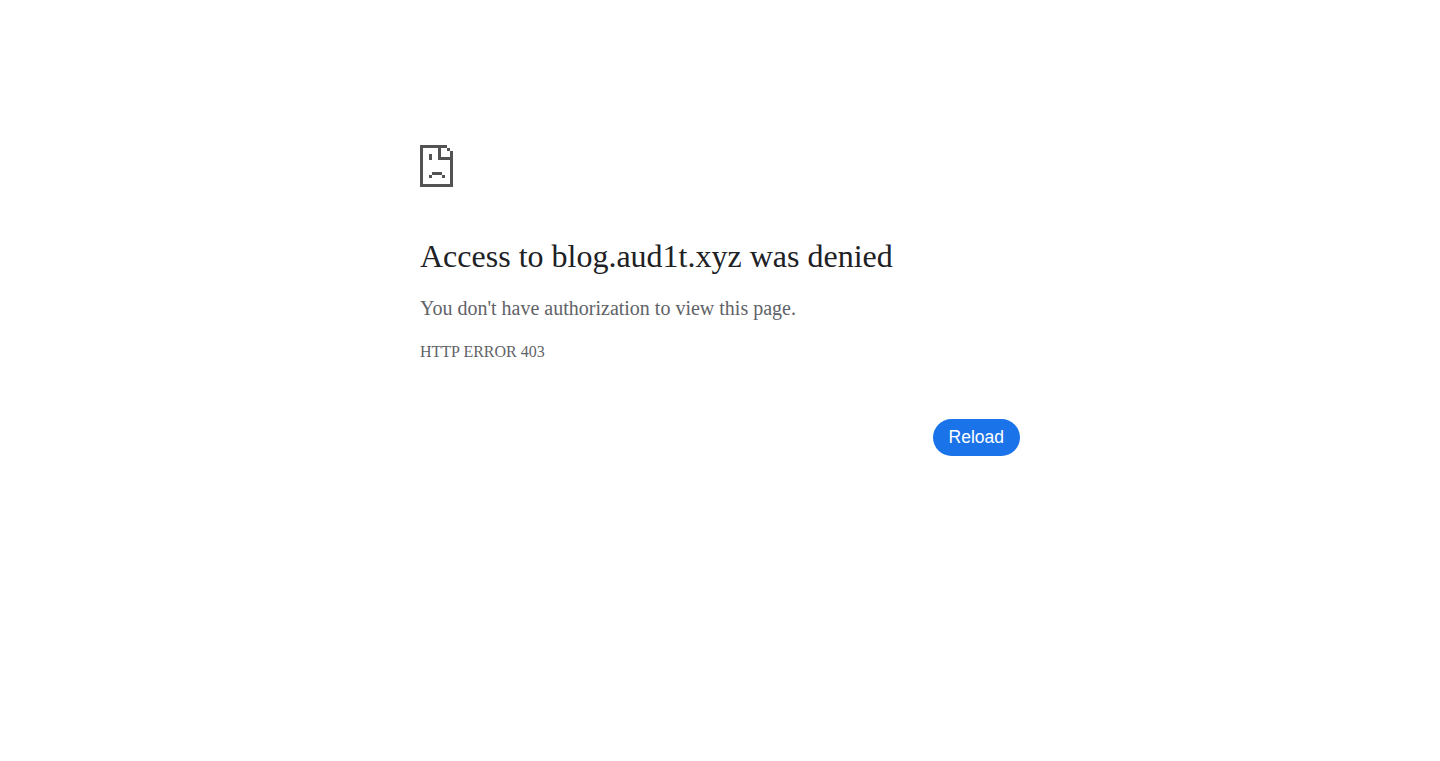
Author
g1raffe
Description
aud1t is a platform designed to fix the broken process of disclosing security vulnerabilities. Currently, it often relies on trust and email, which can be easily compromised. This platform uses zero-trust principles, meaning it assumes nothing and verifies everything. It ensures the integrity and confidentiality of vulnerability reports through end-to-end encryption, cryptographic signatures, and tamper-evident mechanisms. This means your reports are secure and can't be easily intercepted or altered, addressing the critical need for secure communication in cybersecurity. So this is useful for anyone who cares about the security of their data and communications.
Popularity
Points 2
Comments 0
What is this product?
aud1t is a secure platform for vulnerability disclosure. It’s built on the principle of 'zero trust,' meaning it doesn't trust anyone, including itself. It uses advanced cryptographic techniques like end-to-end encryption, digital signatures, and tamper-evident logs to protect the reports. Imagine it like a secure vault where you can safely store and share sensitive information, knowing it can’t be accessed or changed without your permission. This platform is technically innovative because it applies modern cryptography to a problem (vulnerability disclosure) that historically relies on less secure methods like email. So this is useful for security researchers and organizations wanting a more secure way to share vulnerability information.
How to use it?
Developers can use aud1t to submit vulnerability reports to organizations. The platform would likely involve a user interface for creating and submitting reports. You'd upload your report, which is then encrypted and signed, ensuring its integrity. Organizations then use aud1t to receive and manage these reports securely. Think of it as a specialized secure email service for bug reports, where every message's authenticity is verified. So you can use it whenever you discover a security vulnerability in software or hardware and want to report it securely.
Product Core Function
· End-to-end encryption: This means that the report is encrypted on the sender's side and only the intended recipient can decrypt it. This prevents anyone else, including the platform itself, from reading the content. Its value is in ensuring confidentiality. So this is useful if you want to make sure only the intended person can read the report.
· Cryptographic signatures: These are digital fingerprints that verify the sender's identity and ensure the report hasn't been altered in transit. This ensures that the organization receiving the report can trust its origin and integrity. So this is useful to prevent a bad actor from impersonating someone and spreading false or modified information.
· Tamper-evident logs: The platform creates logs that record every action taken on the report in a way that cannot be altered. If someone tries to modify a report or the logs, it will be immediately evident. This provides a strong audit trail, ensuring transparency and accountability. So this is useful for anyone to build trust that the process is followed correctly and there is no foul play.
Product Usage Case
· A security researcher discovers a critical vulnerability in a popular software application. Instead of using email, they use aud1t to submit their report, which is encrypted and signed. The software company receives the report and verifies its authenticity. The company uses the platform to securely manage the report, track progress, and reward the researcher. This protects the company and the researcher's data.
· A large financial institution wants to establish a secure channel for accepting vulnerability reports from ethical hackers. They use aud1t to create a dedicated channel for reporting security flaws. This improves the efficiency and security of the vulnerability disclosure process, reducing the risk of breaches. So you can use aud1t to ensure data protection and maintain the integrity of information.
43
BandConvert: AI-Powered Polyphonic Audio Transcription
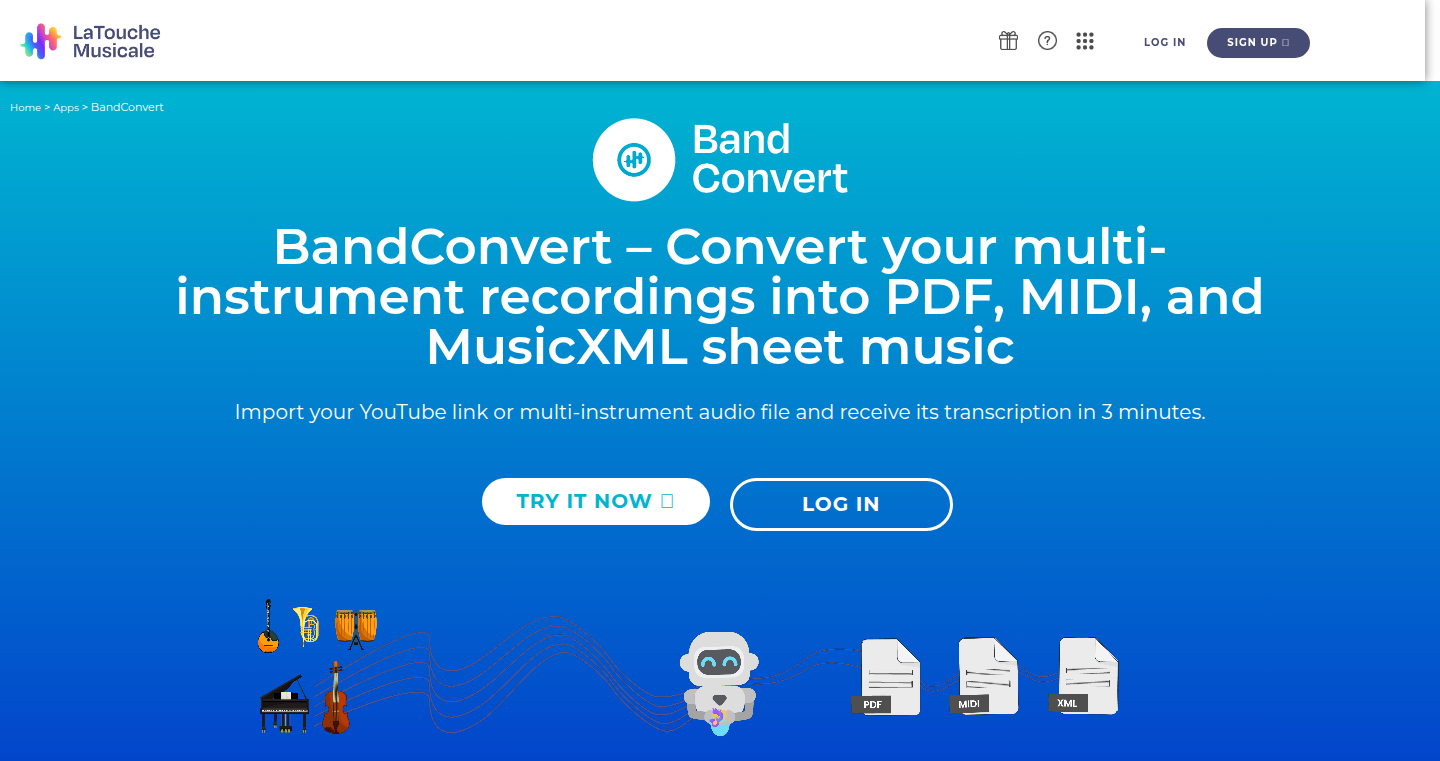
Author
joris2120
Description
BandConvert is a web application that uses Artificial Intelligence to transcribe multi-instrument audio files (MP3, WAV) and YouTube videos into professional-quality sheet music (PDF) and MIDI/MusicXML files. The core innovation lies in its ability to analyze complex audio, identify individual instruments, and accurately represent the musical information. It solves the time-consuming and often difficult task of manually transcribing music. So this saves musicians, teachers, and arrangers a lot of time and effort.
Popularity
Points 2
Comments 0
What is this product?
BandConvert leverages advanced AI to analyze the audio, separating instrument layers, identifying pitch, tempo, rhythm, time signatures, and even subtle musical nuances. The result is a usable and editable transcription in multiple formats. It's like having an AI assistant that listens to your music and writes down the notes. So, it means anyone can easily get the sheet music from complex music recordings.
How to use it?
Users simply upload an audio file or provide a YouTube video link. BandConvert processes the audio and generates sheet music in PDF, MIDI, and MusicXML formats. Users can then download and edit the generated files in their favorite music production software or print the PDF directly. This is perfect for musicians who want to learn a song by ear, teachers who need to create sheet music for their students, or composers who want to analyze existing music. So, it can be used as a quick way to convert any audio to sheet music for practice, teaching, or arrangement.
Product Core Function
· Multi-instrument Recognition: The core of BandConvert is its ability to separate different instruments within a complex audio recording. This is achieved through sophisticated signal processing and machine learning algorithms. This allows to distinguish between the sounds of different instruments, even when they're playing simultaneously. So, this is useful for getting the individual parts of a band playing together.
· Pitch and Rhythm Detection: Accurately identifying the pitch and rhythm of each note is crucial for creating accurate sheet music. BandConvert employs advanced audio analysis techniques to detect the pitch of each note and determine its duration. So, it makes sure that the generated sheet music is correct and ready to be played.
· Format Conversion: The application provides outputs in PDF, MIDI, and MusicXML formats. These formats allow users to print sheet music (PDF), edit music (MIDI), and import music into various music production software (MusicXML). So, you have options to read, edit, or rearrange the music.
Product Usage Case
· A guitarist wants to learn a song from a YouTube video. They upload the video link to BandConvert, download the generated MIDI file, and then import it into their Digital Audio Workstation (DAW) to analyze the guitar part. So, this provides a starting point for the guitarist.
· A music teacher needs to create sheet music for a classroom performance. They upload an audio recording of the song to BandConvert and quickly obtain a PDF version of the sheet music to print for students. So, it saves time creating sheet music.
· A composer wants to analyze the structure of a complex orchestral piece. They upload the audio file to BandConvert, download the MusicXML file, and import it into their music notation software to study the arrangement. So, it provides a fast way to understand and reuse music.
44
ΣPI: Cognitive Ability Observer for AI Models
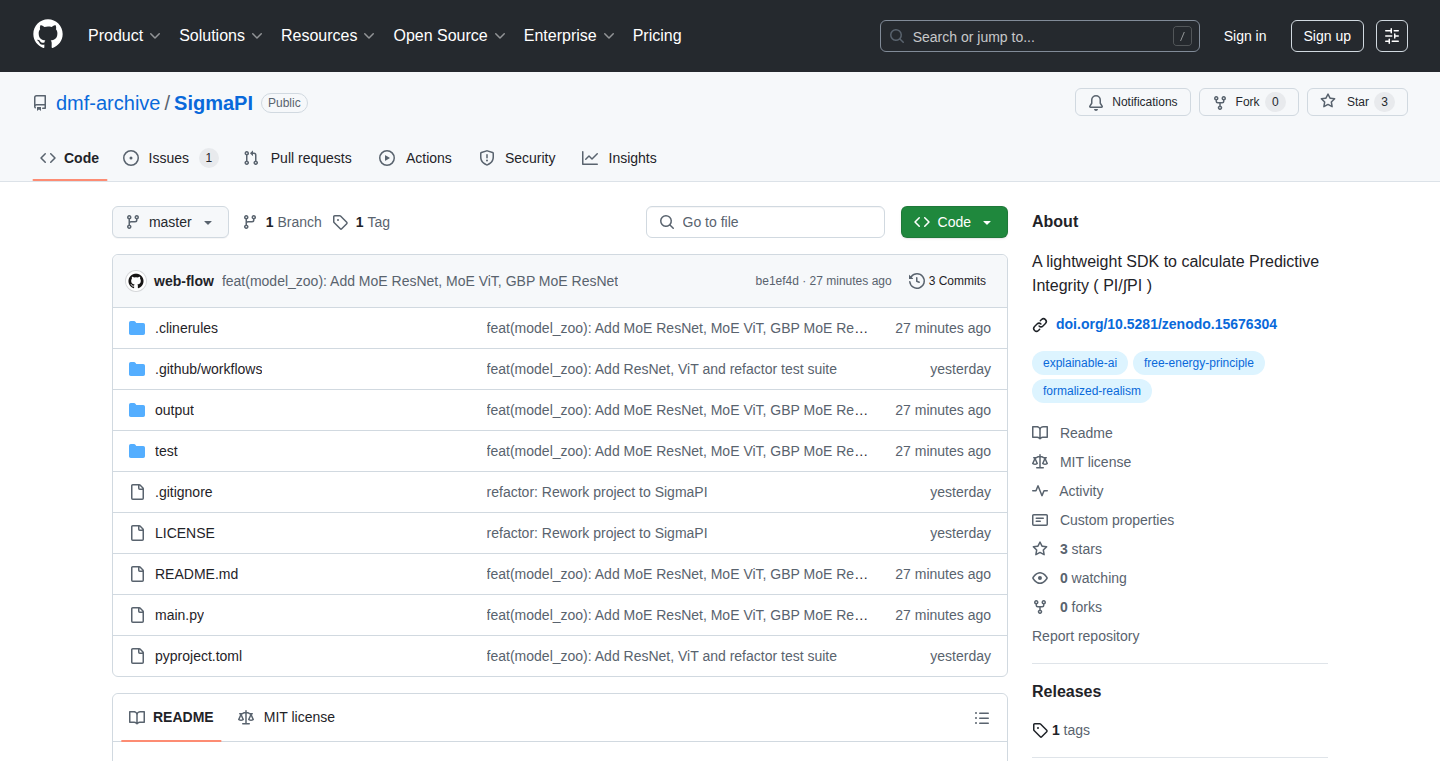
Author
NetRunnerSu
Description
ΣPI is a tool for observing and understanding the cognitive abilities of AI models. It focuses on analyzing how well an AI model can handle tasks that require reasoning, problem-solving, and understanding complex concepts. This project provides insights into an AI's 'thinking' process, helping developers identify weaknesses and improve model performance. It's like giving an AI a cognitive test and then providing a detailed analysis of the results. The innovation lies in providing a structured framework for evaluating AI cognitive capabilities, which is crucial for building more reliable and intelligent AI systems. So this helps me understand if my AI is really 'smart' or just good at pattern matching.
Popularity
Points 2
Comments 0
What is this product?
ΣPI works by providing a set of cognitive tests (currently in development, potentially including things like logical reasoning, common sense reasoning, and planning). It uses these tests to gauge the AI's ability to understand and solve problems. The key innovation is the structured methodology for evaluating cognitive abilities. Instead of just looking at the output, ΣPI attempts to understand the 'how' behind the output, making it easier to debug and improve AI models. This means you can see where your AI is struggling and why. This helps me build better AI models by pointing out their limitations in specific cognitive areas.
How to use it?
Developers would integrate ΣPI into their AI development workflow. After training an AI model, they would use ΣPI to test it against the predefined cognitive tasks. The results provide insights into the model's cognitive strengths and weaknesses. Based on these insights, developers can refine the model, retrain it, and then re-evaluate using ΣPI. Integration might involve feeding the AI's output into ΣPI's analysis engine, allowing it to assess performance. So I can use it by running tests on my AI model to get a detailed cognitive profile and guide improvements.
Product Core Function
· Cognitive Task Execution: This allows the tool to run various cognitive tasks on the AI model, such as logical reasoning problems or planning challenges. Value: This is crucial for probing an AI's ability to reason and solve problems. Application: Useful for evaluating AI models in scenarios like chatbots or decision-making systems, to ensure they can make logically sound decisions.
· Performance Analysis: ΣPI analyzes the AI's performance on each task, identifying areas of strength and weakness. Value: This helps pinpoint specific cognitive limitations, guiding developers to improve areas of model performance. Application: Essential for debugging AI models used in any application requiring complex decision-making, like autonomous driving.
· Result Reporting: The tool provides comprehensive reports summarizing the AI model's cognitive profile. Value: These reports provide detailed and understandable results and help developers easily see what's working and what isn't. Application: Valuable for researchers and developers seeking to understand how their AI model performs, allowing them to communicate those findings to others.
· Test Customization: Allows developers to create or modify cognitive tests tailored to their specific AI model and application. Value: Provides flexibility to evaluate AI models in specific cognitive domains or application domains. Application: Applicable in scenarios where AI is used for niche applications, such as financial modeling or medical diagnosis, which need to test the AI's expertise in specialized knowledge.
Product Usage Case
· Improving Chatbot Reasoning: A developer uses ΣPI to test their chatbot's ability to answer complex questions. ΣPI reveals that the chatbot struggles with multi-step reasoning. The developer then retrains the model with more data and different training methods. By using ΣPI again after retraining, they confirm a significant improvement in the chatbot's reasoning ability. So I can improve my chatbot to have better reasoning skills.
· Evaluating Autonomous Vehicle Planning: An engineer uses ΣPI to test an autonomous vehicle's planning abilities. ΣPI reveals that the vehicle struggles with certain types of navigation problems. The engineer then uses ΣPI to compare different path planning algorithms and identify the best one for the vehicle. By using ΣPI, the engineer validates which planning algorithms work well. So I can improve the autonomous vehicle and make them more safe.
· Refining AI Models for Financial Analysis: A financial analyst uses ΣPI to test an AI model's ability to predict market trends. ΣPI reveals that the model has difficulty with economic reasoning tasks. The analyst uses ΣPI to evaluate different datasets and training approaches and identifies the most suitable one. I can make my trading AI more accurate and robust by choosing the best model configuration.
45
Ragnet: Your AI-Powered DevRel Assistant
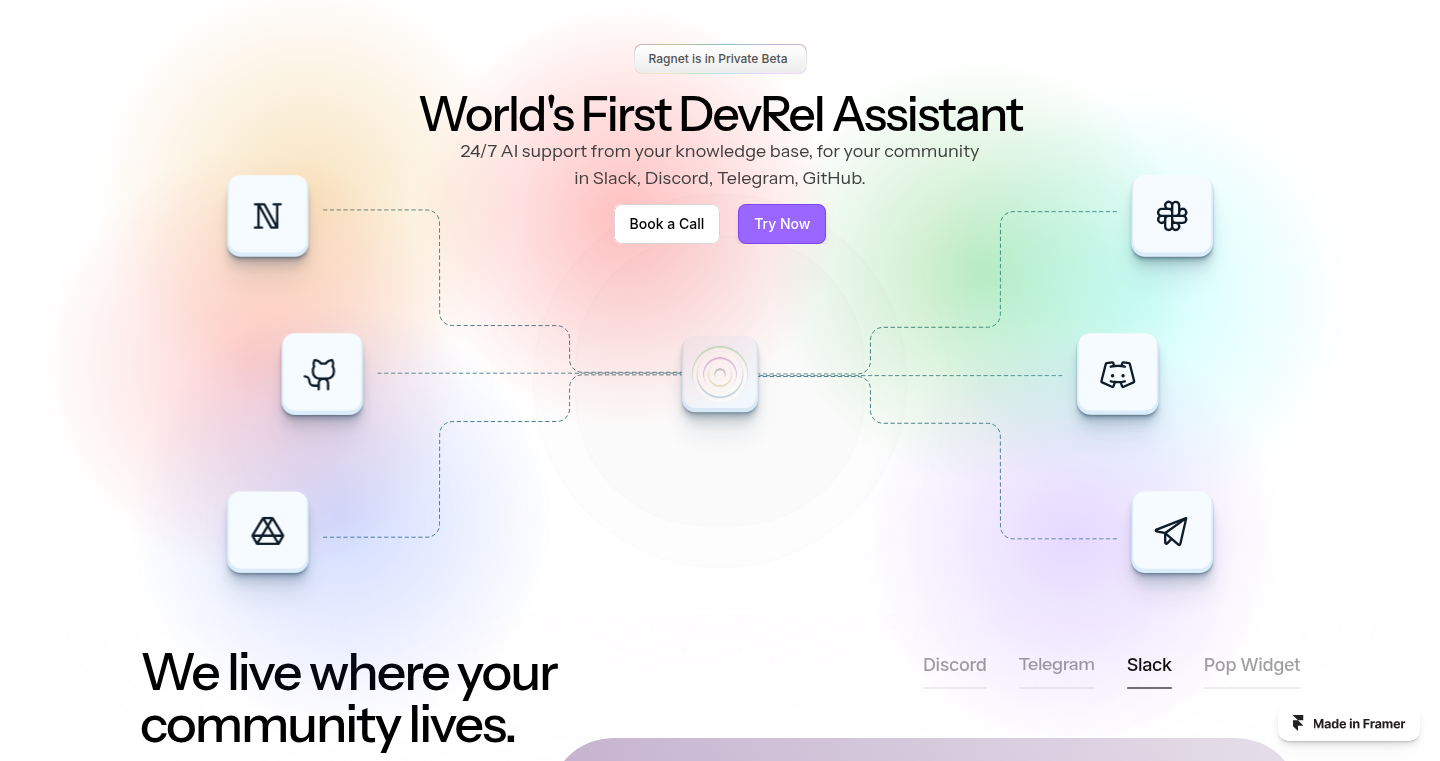
Author
shubhamintech
Description
Ragnet is an AI-powered tool designed to assist with Developer Relations (DevRel) tasks. It leverages the power of Large Language Models (LLMs) to automate and improve various DevRel activities. It addresses the challenge of efficiently managing and scaling developer outreach and support by providing intelligent automation for tasks like content creation, community engagement, and issue resolution. So, it helps DevRel teams focus on higher-level strategic initiatives.
Popularity
Points 2
Comments 0
What is this product?
Ragnet is built upon LLMs, which are essentially advanced AI systems that can understand and generate human-like text. This project uses these models to automate tasks commonly found in DevRel roles. Think of it as a smart assistant that can help you write articles, respond to developer questions, and monitor community discussions. Its innovation lies in applying AI to streamline the process of engaging with developers, making it easier and faster to provide support and build relationships.
How to use it?
Developers can use Ragnet to streamline their DevRel workflows. For example, you could feed it information about your API, and it could generate documentation and blog posts. You can also integrate it into your community forums or social media to automatically answer common questions, respond to comments, and track sentiment. This makes it easy to improve communication with the developer community and foster stronger relationships. So, it can be integrated directly into your existing tools, improving your DevRel workflow seamlessly.
Product Core Function
· Automated Content Generation: Ragnet can automatically create content such as blog posts, tutorials, and documentation based on your product information. This saves time and ensures consistency in your messaging. This allows developers to quickly get help and guidance regarding your products.
· Intelligent Community Engagement: The tool can monitor and respond to comments, questions, and discussions on forums and social media, providing quick and accurate answers to common inquiries. This boosts developer engagement and provides support.
· Sentiment Analysis and Feedback Collection: Ragnet can analyze community feedback to identify trends and areas for improvement, helping you understand developer needs. This enables you to collect developer feedback efficiently.
· Issue Resolution Automation: It can help triage and address common developer issues, reducing the workload on your support team. This helps save your time and improve support efficiency.
Product Usage Case
· Creating Documentation: Imagine you've built a new API. Ragnet can analyze the API and automatically generate comprehensive documentation, including code samples and usage guides. This enables you to create detailed API documents quickly and efficiently.
· Responding to Community Questions: Use Ragnet to monitor your project's community forum and automatically answer common questions. This frees up your team to focus on more complex issues.
· Generating Tutorial Content: By providing Ragnet with information about a new feature, you can instruct it to create a tutorial that walks developers through the usage and benefits of the feature. This gives developers a quick learning path.
· Analyzing Developer Sentiment: Integrate Ragnet with your social media channels to analyze comments and discussions, identifying positive and negative sentiment to improve your brand's developer image.
46
LabubuWallPics: A Curated Wallpaper Hub for Art Toy Enthusiasts
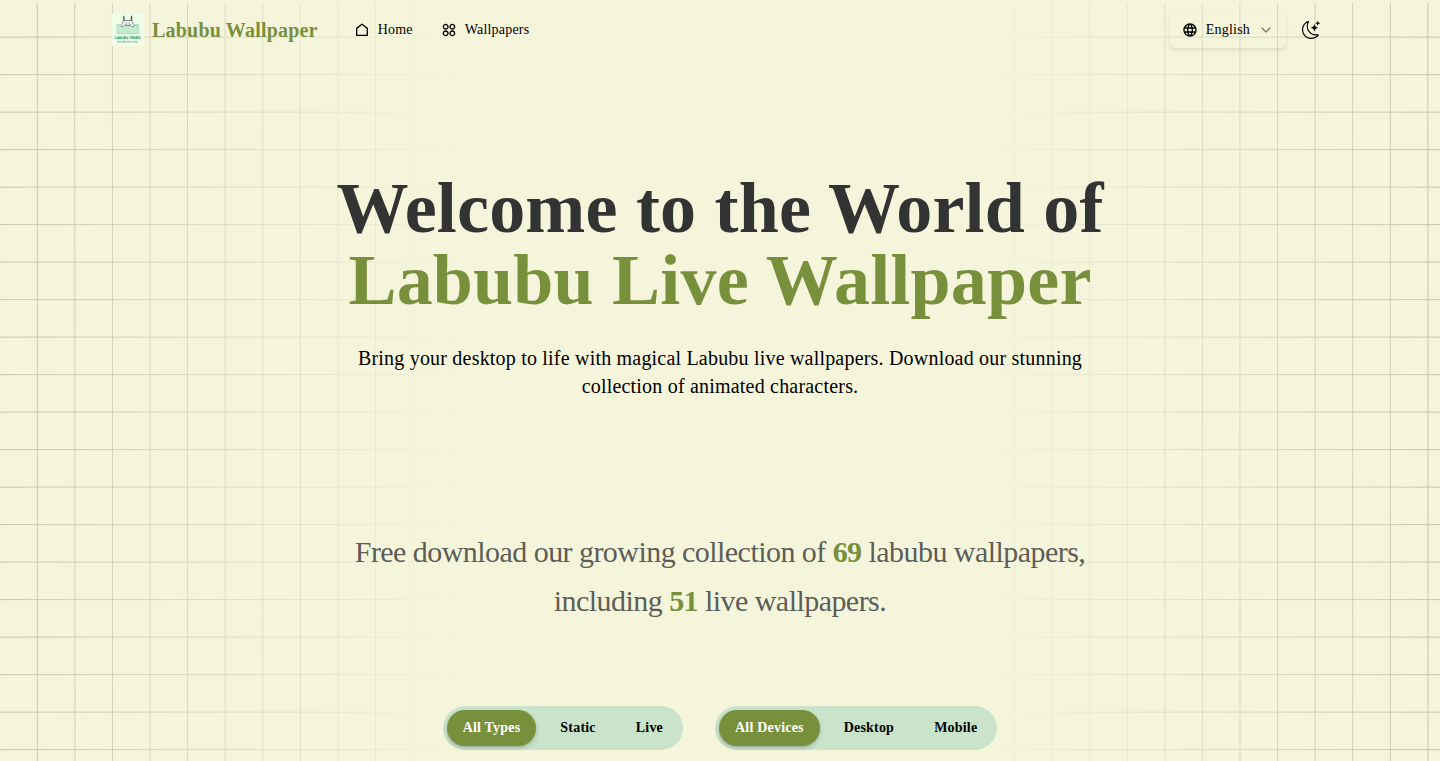
Author
qinggeng
Description
LabubuWallPics is a website built to solve the problem of scattered and low-quality wallpapers of Labubu art toys. It's a passion project that curates high-resolution desktop and mobile wallpapers, making it easy for fans to find and download beautiful backgrounds. The website's core innovation lies in its focused curation, addressing the inefficiency of searching across multiple platforms and the issue of inconsistent image quality. This streamlines the experience for users and provides a central, reliable resource for Labubu-themed content.
Popularity
Points 2
Comments 0
What is this product?
LabubuWallPics is a website that acts as a dedicated library for Labubu wallpapers. The underlying technology likely involves a database to store the images and metadata (like tags, resolutions, and download links). It probably uses a web framework (like React, Vue.js, or Django) to handle the user interface, which allows for easy browsing and downloading. The innovation here is the *focused curation*. Instead of a general wallpaper site, it targets a specific niche, allowing for a better user experience and a more relevant collection. So, this helps Labubu fans find quality wallpapers easily, instead of sifting through a messy internet search.
How to use it?
Developers can use LabubuWallPics by integrating it into their own projects. They could, for example, use the site as a data source. Let's say a developer is building a mobile app that allows users to customize their phone's wallpaper. They could integrate LabubuWallPics to offer a selection of high-quality Labubu wallpapers to their users. This involves using the site's content and creating API integration to access the wallpapers. The site offers an easy way to enrich their applications. Further, Labubu fans can directly download images as their personal wallpaper.
Product Core Function
· Curated Wallpaper Collection: This is the heart of the project, offering a specifically selected set of wallpapers. It saves users time and guarantees quality, as opposed to searching through generic sites. So this saves you time and guarantees quality.
Product Usage Case
· Mobile App Integration: A developer building a Labubu-themed mobile app could use LabubuWallPics as a source for high-resolution wallpapers, improving the app's visual appeal. So this can enhance user experience of mobile applications.
· Personalization Projects: Users creating custom desktop themes or presentations could use the website to quickly access wallpapers for their project. So it provides an efficient solution for quick access and content.
47
readwise-vector-db: Semantic Search for Your Readwise Highlights
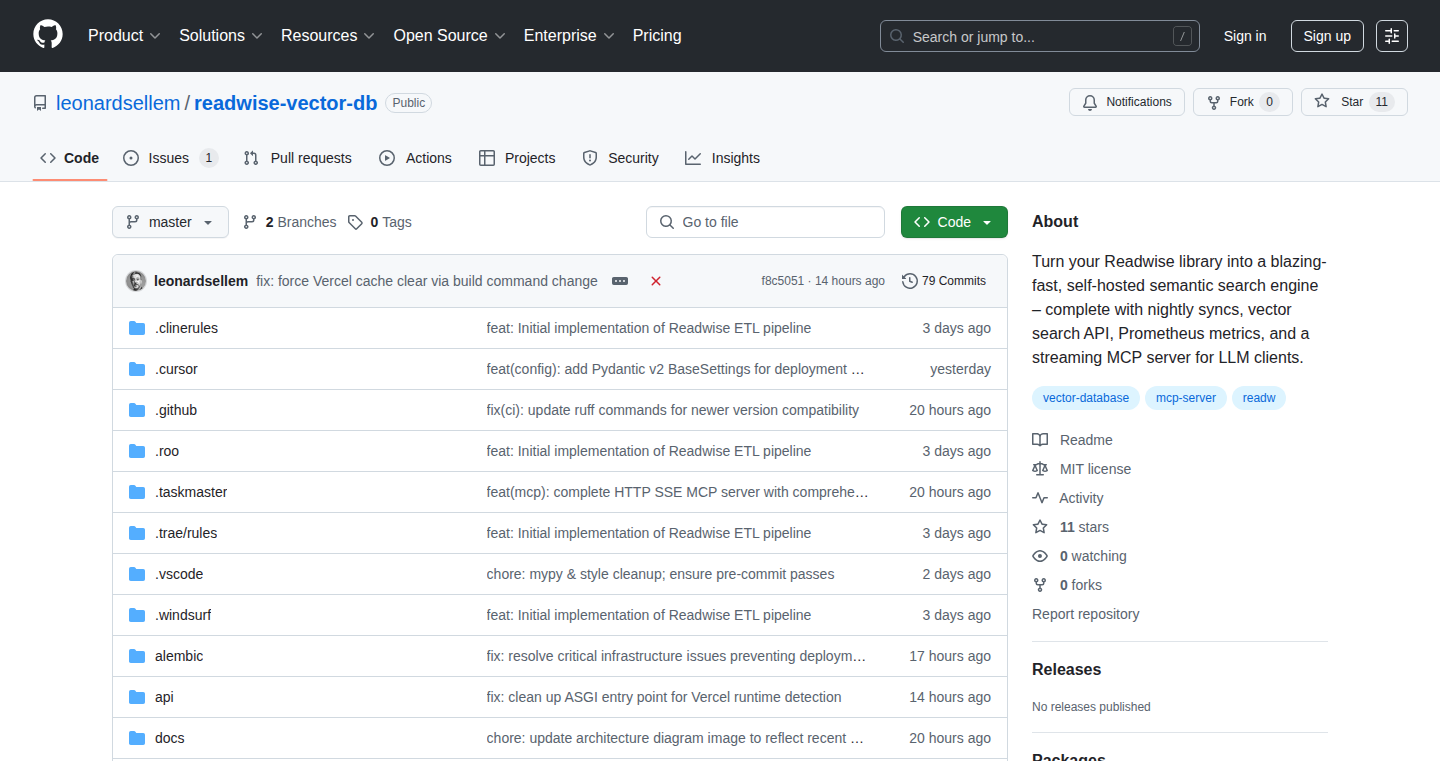
Author
monsieurleon
Description
This project allows you to create a local, lightning-fast search engine for all your highlights from Readwise. It uses advanced techniques called semantic search, allowing you to search your reading history using natural language, not just keywords. Think of it as Google for your Readwise library, but it’s completely private and under your control. It solves the problem of quickly finding information in a large collection of notes and highlights, something traditional keyword searches struggle with. It also offers features like nightly data synchronization, API access, and monitoring tools.
Popularity
Points 2
Comments 0
What is this product?
This project takes your Readwise highlights and turns them into a searchable database using a method called vector embeddings. Vector embeddings represent text as numerical vectors, allowing the system to understand the meaning of your highlights and search for content based on its semantic similarity. The project uses Python and is designed to be self-hosted, meaning you can run it on your own computer. It offers features such as automatic nightly synchronization with Readwise, a REST API to integrate with other tools, monitoring metrics, and support for streaming connections to Large Language Models (LLMs). So, it lets you find exactly what you're looking for in your reading history quickly and efficiently.
How to use it?
Developers can use this project by first setting it up on their local machine or a server. They can then use the provided API to query the database. This means you can search your notes programmatically. For example, you could build a personal knowledge management system, integrate it into your note-taking app, or use it as a data source for experiments with local LLMs to summarize your highlights. The project also provides Prometheus metrics, letting you monitor the performance and health of the search engine. It's designed to be easy to set up with Docker, making it straightforward to run and manage. So you can build all sorts of tools on top of your highlights
Product Core Function
· Semantic Search: Uses vector embeddings to understand the meaning of your highlights, allowing you to search using natural language instead of just keywords. This is useful for finding relevant information even if the search terms don't exactly match the original text. So it helps you find relevant information using natural language queries.
· Nightly Sync: Automatically updates your local database every night with your latest Readwise highlights, ensuring your search index is always up-to-date. This is crucial for keeping your knowledge base current and accessible. So you don't need to worry about manually updating your search database.
· REST API: Provides a simple interface for other applications to query the search database, enabling developers to integrate it into their existing tools and workflows. This offers flexibility for building custom applications and workflows. So you can easily integrate your notes with other apps you use.
· Prometheus Metrics: Offers monitoring data to track the performance and health of the search engine, allowing for proactive maintenance and optimization. This is essential for ensuring the search engine runs smoothly and efficiently. So you can monitor how well your search database is running and make improvements.
· Streaming MCP Server: Provides a streaming server for LLM clients, allowing for integration with Large Language Models for summarizing your highlights and building conversational interfaces. This unlocks the potential for advanced features like summarization and chatbot-style interaction with your notes. So you can use your highlights to build smart LLM-powered tools.
Product Usage Case
· Building a Personal Knowledge Management System: A developer can use the API to create a custom interface for searching and organizing their Readwise highlights, creating a personalized knowledge base. This allows for better information retrieval and organization. So you can create your own advanced note-taking tool.
· Integrating with a Note-Taking App: A developer could integrate the semantic search capabilities into their favorite note-taking application, allowing them to quickly search and find relevant information within their Readwise highlights directly from their note-taking workflow. This improves the efficiency of note-taking and knowledge retrieval. So you can instantly find information within your note-taking environment.
· Experimenting with Local LLMs: A developer can use the streaming server and the API to feed their Readwise highlights into a local LLM, enabling the LLM to summarize the highlights or answer questions about them. This opens opportunities for more advanced knowledge analysis. So you can use your highlights to train and interact with local LLMs.
48
AdCider: Automated Apple Ads Campaign Manager
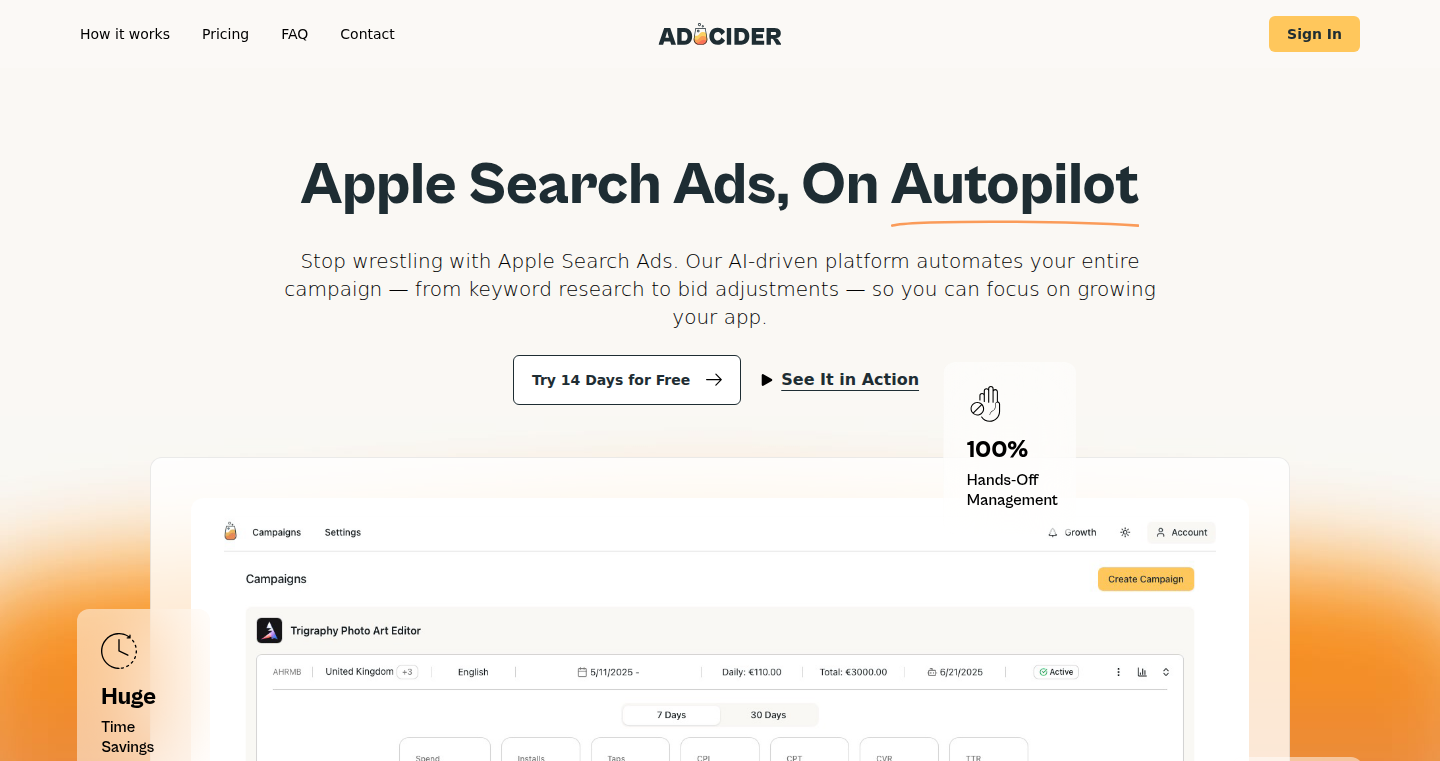
Author
nikolaynankov
Description
AdCider is an AI-powered tool designed to simplify and automate Apple Search Ads campaigns for iOS developers. It tackles the complexity of running effective ads by researching keywords, building campaigns, and continuously optimizing bids and keywords. The core innovation lies in its automation, allowing developers to focus on building their apps rather than spending time on ad management. This solves the problem of developers lacking the time or marketing expertise to successfully utilize Apple Ads, making app promotion more accessible and efficient.
Popularity
Points 2
Comments 0
What is this product?
AdCider leverages artificial intelligence to manage Apple Search Ads. It works by analyzing market trends, identifying relevant keywords for app promotion, and setting up ad campaigns automatically. The system continuously monitors the performance of these ads and adjusts bids and keywords to maximize results. This is innovative because it reduces the need for manual ad management, which often requires specialized marketing knowledge and considerable time investment. So this allows developers to focus on coding and building the app itself, while letting AI handle the ads.
How to use it?
Developers can use AdCider by connecting their Apple Ads account. The tool then takes over, building and managing ad campaigns based on the app's category and target audience. AdCider handles the complexities of keyword research, bidding strategies, and performance monitoring. Developers can get started by simply signing up, providing their app information and Apple Ads credentials. So, after initial setup, developers can essentially 'set it and forget it,' allowing the AI to optimize their campaigns.
Product Core Function
· Automated Keyword Research: AdCider automatically identifies relevant keywords that users search for, helping to reach the right audience. So, this helps developers find the most effective search terms for their ads.
· Campaign Building and Management: The tool builds and launches Apple Search Ads campaigns based on the research, saving developers the time and effort of manual setup. So, this provides a hassle-free solution for getting ads up and running.
· Continuous Optimization: AdCider monitors the performance of ads and makes ongoing adjustments to bids and keywords to improve results over time. So, this ensures that ads are always performing at their best, leading to better return on investment.
· Performance Reporting: AdCider provides easy-to-understand reports, giving developers insights into their ad campaign performance. So, this allows developers to understand how effective their ads are.
Product Usage Case
· A small indie game developer can use AdCider to promote their game without hiring a marketing specialist. The AI automatically creates and manages ads, increasing the game's visibility in the App Store. So, this allows the developer to focus on game development and still reach a large audience.
· An established app company can use AdCider to optimize its existing Apple Search Ads campaigns, reducing the time spent on manual optimization and improving the efficiency of their ad spend. So, this frees up marketing teams to focus on other tasks and get better results.
· A developer launching a new productivity app can use AdCider to quickly create targeted ad campaigns and reach potential users. The automated keyword research helps find the most relevant search terms for the app. So, this speeds up the app's growth by driving more downloads.
49
Soundz: React Component Sound Effects Engine
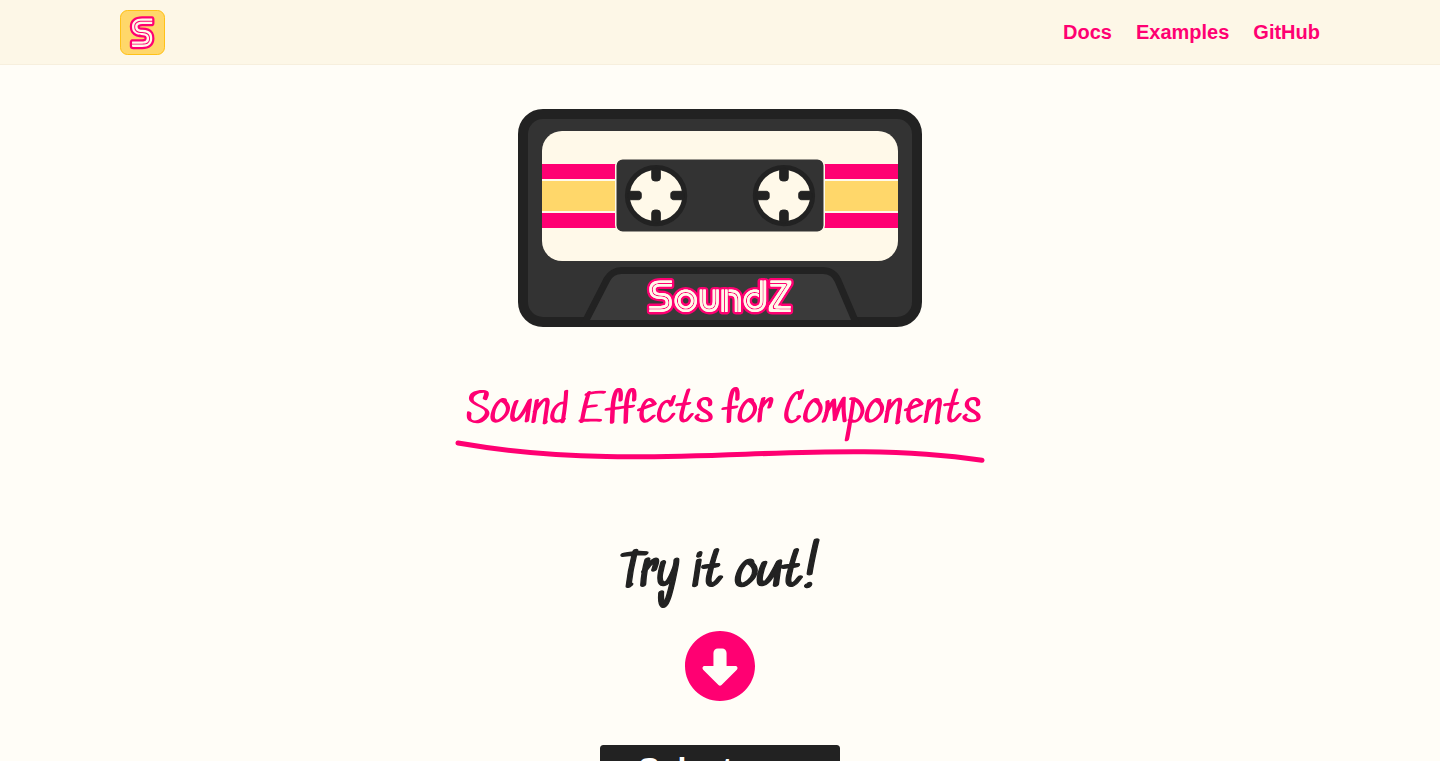
Author
kayceeingram
Description
Soundz is a React library that lets you easily add sound effects to your React components. It's designed to be flexible, customizable, and accessible, including keyboard navigation and haptic feedback. It offers sensible defaults for a quick start and provides a sound effects API. The innovation lies in its streamlined approach to integrating sound, handling accessibility concerns from the outset, and making it easy to manage sound events within a React application, solving the common problem of integrating sound in web interfaces without complex setup or accessibility compromises.
Popularity
Points 1
Comments 1
What is this product?
Soundz provides a simple way to trigger sound effects in your React applications. It works by attaching sound events to specific interactions with your components. The project focuses on usability and accessibility, offering default sound effects and easily customizable options. It tackles the complexity of audio integration by abstracting away the low-level audio management and offering a clean React-friendly interface. So you get a better user experience by integrating sound effectively.
How to use it?
Developers can integrate Soundz by importing the library and wrapping their React components with Soundz's components. They can then define sound triggers based on user interactions like button clicks or form submissions. This allows developers to quickly add engaging audio cues without manually handling audio files and event listeners. For example, developers can use it for any UI element that provides interactive feedback, especially in web apps or games. So, you can rapidly improve user experience with auditory feedback without writing much code.
Product Core Function
· Simplified Sound Integration: Soundz simplifies the process of adding sound effects to React components. It removes the need for manual audio file management, making the process much more accessible to developers of all skill levels. This significantly reduces the time and effort required to incorporate audio cues in a project. The value here is that it simplifies the process of adding sound, making applications more interactive with minimal effort.
· Accessibility Focus: Soundz includes accessibility features, such as keyboard navigation and haptic feedback integration. This ensures that the sound effects are usable for all users, regardless of their abilities. So, it can provide auditory feedback alongside visual cues, making your website/app more inclusive.
· Customization Options: The library provides extensive customization options, allowing developers to tailor the sound effects to their specific needs. Developers can adjust volume, pitch, and other sound parameters to ensure that the sound effects are appropriate for the context. This ensures that the audio perfectly complements your UI interactions.
· Pre-built Sound Effects API: Soundz provides a built-in API for sound effects, which is a great starting point. It also makes it easy for developers to extend and customize the provided effects. It means developers can add sound quickly without needing to hunt around for individual sound files.
· React-native Compatible: While not explicitly stated in the provided JSON, the component-based approach suggests potential compatibility with React Native, extending its usefulness to mobile application development. This is a value proposition for developers working across multiple platforms.
Product Usage Case
· Interactive Forms: Adding sound effects to form interactions, such as button clicks, field validation, and form submission confirmations. The sound effects provide immediate feedback to the user, indicating the form has been submitted successfully. This can greatly improve the user experience, especially for complex forms. This increases user engagement and provides clear feedback.
· Game User Interfaces: In game UI, use Soundz to provide audio feedback for every button press, menu selection, or game event (like when a user picks up an item). This enhances immersion and makes the game feel more responsive. This provides a better user experience by providing instant feedback that engages the user.
· Web Application Notifications: Implementing sound effects for notifications, alerts, and warnings in web applications. For example, playing a distinct sound when a new message arrives or a critical error occurs. This helps draw the user's attention to critical events. It helps users to stay informed about key application events and improve task completion.
· Accessibility Enhancements: Ensuring a more inclusive experience for users with disabilities by providing auditory cues to supplement visual elements. For example, adding sound feedback to interactive components when navigating with a keyboard. This offers an excellent way to make any application inclusive.
50
AI Name Weaver: Personalized Baby Name Generation

Author
kkkuse
Description
This project is an AI-powered baby name generator. Instead of just giving random names, it uses artificial intelligence to create names that are tailored to your preferences, like the name's origin, meaning, or the sound of the name. It's addressing the problem of finding a baby name that truly resonates with you by offering a more personalized and creative approach. This is achieved by leveraging the power of machine learning models trained on vast datasets of names and their associated meanings. So it's basically an AI that learns what names you like and then suggests similar ones.
Popularity
Points 2
Comments 0
What is this product?
This AI baby name generator works by taking your input about what kind of name you're looking for, and then using a complex algorithm (machine learning) to suggest names that match your criteria. The AI learns from a large database of names and their characteristics, and it adapts to your preferences. It's innovative because it moves beyond simple name lists to create truly unique and personalized suggestions. It's like having a name expert powered by a supercomputer! So what you get is a more creative and suitable suggestion. Also, this leverages the power of natural language processing to understand your input and generate creative name suggestions.
How to use it?
Developers can integrate this AI into their own baby name-related applications or websites. For example, you could build a more advanced name search engine or create a personalized recommendation tool for parents. They can access the AI through an API to create the personalized experience. So if you are a developer, you can incorporate this as a new feature for user experience.
Product Core Function
· Personalized Name Generation: It takes user preferences and generates names accordingly, providing a custom name list for each user. This has significant value because parents get a tailored list, improving the naming experience.
· Meaning and Origin Filtering: The system allows filtering by name origin and meaning, so users can choose names according to their cultural heritage or values. This is valuable for parents who want names with specific connotations.
· Name Similarity Analysis: The AI identifies names similar to those liked by the user, which expands options for finding suitable names. This is helpful for parents who already have some favorites and want to discover similar suggestions.
· User Preference Learning: The AI adapts to the user's choices, continually refining its suggestions as the user interacts. This functionality is very useful because the name suggestions get better over time as the user provides feedback.
Product Usage Case
· A developer creates a mobile app that helps parents find baby names. The app uses the AI name generator to create unique suggestions, taking into account the user's cultural background and preferred name sounds. This solves the problem of generic name lists.
· A website devoted to baby names integrates the AI to provide a personalized name recommendation tool. Website visitors can enter their preferences, and the AI provides a list of names that match their criteria. This addresses the problem of needing a time-consuming name search.
· An online parenting forum uses the AI to allow members to search the name database. When the user inputs their preferred name traits, the AI can give a list of names that match the description. This helps solve the problem of parents looking for names within specific criteria.
51
URL Notes: Personalized Web Annotation System
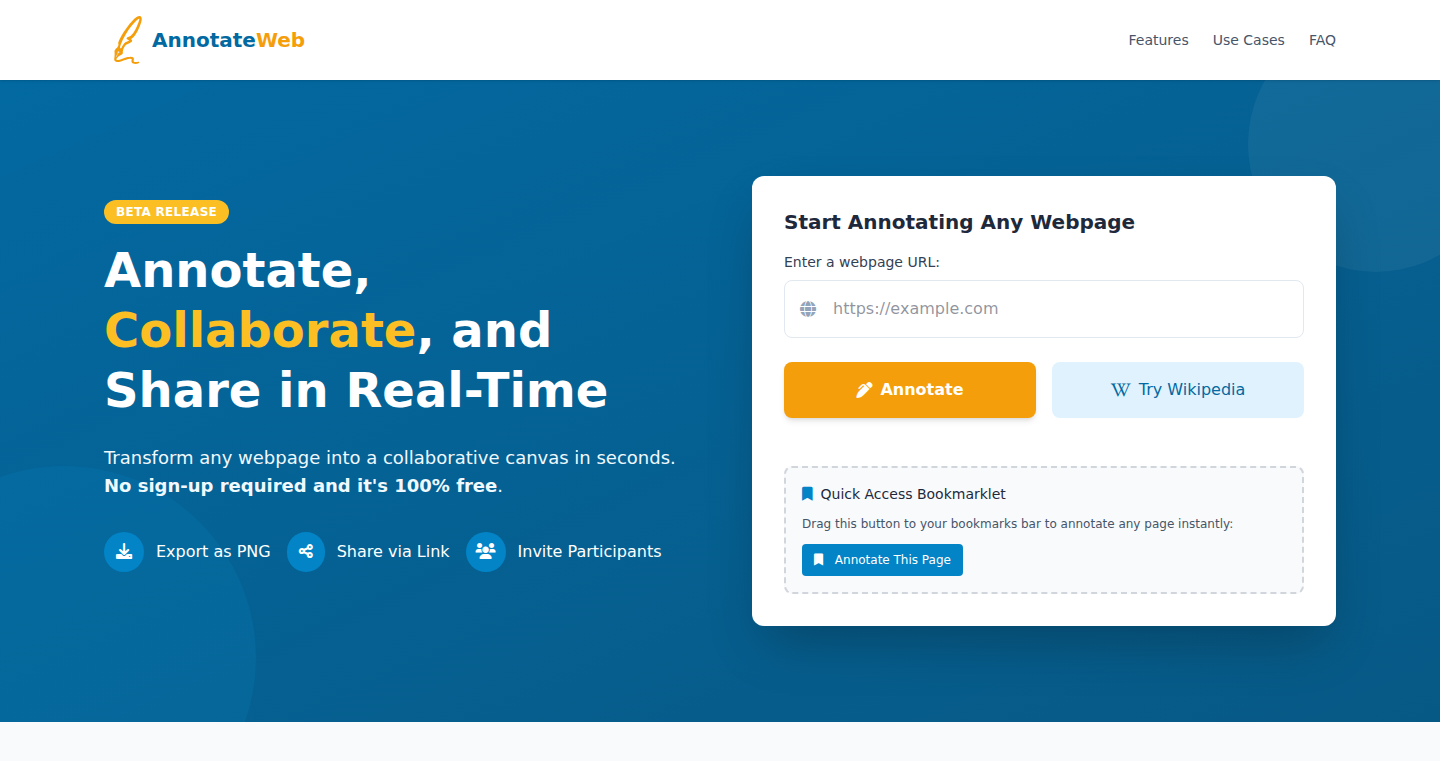
Author
tonysurfly
Description
URL Notes is a web annotation tool that lets you attach personal notes directly to specific web pages, creating unique URLs for each annotation. The core innovation lies in its ability to store notes associated with a specific location on a webpage, enabling users to revisit and share their thoughts effortlessly. This project solves the problem of disorganized web research and collaboration by offering a simple, URL-based system to manage and share annotated content.
Popularity
Points 2
Comments 0
What is this product?
URL Notes works by allowing you to highlight and annotate text on any webpage. When you create a note, the system generates a custom URL that includes both the original webpage and the specific notes you've made. This URL essentially becomes a shareable snapshot of your annotations. The technical innovation here is using the URL itself as the central point of reference for managing notes, making it easy to share and revisit annotated content without requiring a complex database or account system. This allows for a lightweight and easily accessible annotation system, and it exemplifies the 'hack' to use the URL itself as the data storage, similar to a QR code.
How to use it?
Developers can use URL Notes by integrating the annotation functionality into their own web applications or browser extensions. This can be achieved by leveraging the core logic of parsing and generating the annotated URLs. Technically, this involves capturing user selections on a webpage, generating a unique URL containing the page address and annotation data, and storing these URLs. A developer could adapt this to create a shared research tool, a collaborative writing environment, or even a personalized learning system. The key is to understand how the URLs link back to the original webpage and the created notes. So if you're building a tool that needs to remember and share specific information about web content, this is great to look into.
Product Core Function
· Webpage Annotation: Allows users to highlight text and add comments on any webpage. Value: Enables users to capture key information and personal insights while browsing. Use Case: Ideal for researchers, students, and anyone who needs to take notes while reading online articles.
· Custom URL Generation: Creates unique URLs that include the original webpage and the associated annotations. Value: Simplifies the sharing and revisiting of annotated content. Use Case: Perfect for sharing research findings, collaborative writing, and discussing specific sections of web pages.
· Annotation Persistence: The system stores annotations and displays them when the user revisits the custom URL. Value: Provides a persistent record of notes, ensuring that annotations are available across sessions. Use Case: Beneficial for long-term research projects and document analysis.
· Lightweight Design: Doesn't require a complex database. Value: Makes it easy to deploy and use without needing a dedicated infrastructure. Use Case: Simple to set up and maintain, appealing to developers who prioritize ease of use.
Product Usage Case
· Research Tool: A researcher can use URL Notes to annotate multiple articles and create custom URLs for each, making it easy to organize and share their findings with colleagues. This provides context and makes it easy to reference specific points of interest in web content.
· Collaborative Writing: Writers can use URL Notes to discuss and edit content directly on a webpage. Each annotation URL can be shared among collaborators, allowing for real-time feedback and discussion about specific sections of the material. This improves the quality of teamwork.
· Personalized Learning System: Students can use URL Notes to annotate textbooks or online course material, creating personalized notes that are easily accessible via custom URLs. This improves retention and allows for a focused learning experience.
· Web Development Testing: Web developers can use URL Notes to annotate specific parts of websites when debugging or testing the web page, then share this annotations with other team members, improving communication and efficiency.
52
Flokkk: Community-Powered Resource Curation with Contextual Annotations
Author
TejaSabinkar_07
Description
Flokkk is a platform that helps you discover high-quality resources on any topic, curated by a community. The key innovation is requiring users to add context (annotations) to their shared links, explaining why each resource is valuable. This moves beyond simple link sharing to provide insights into the 'why' behind a recommendation. It uses community voting based on usefulness, not just engagement, and provides full transparency on who endorsed each resource and their reasons. It tackles the problem of information overload and the inefficiency of sifting through irrelevant or low-quality resources, especially in the context of technical learning, by using community filtering and peer-validated learning paths.
Popularity
Points 2
Comments 0
What is this product?
Flokkk is a platform for discovering valuable online resources (like articles, videos, tools) through community curation. The technical innovation lies in its emphasis on 'contextual annotations.' Instead of just sharing a link, users must write a short explanation of why the resource is useful. This is like adding a personal note or a review to every resource. This system employs a voting mechanism driven by the community to determine the best resources. So the technical implementation is using a database to store the resources with annotations and votes. Users have the ability to annotate, vote, and browse resources. The project is built by a non-technical founder who learned to code specifically for this project. Therefore, it is likely built using web technologies like Javascript, HTML, CSS, and a server-side language like Python or Node.js and using a database like PostgreSQL or MongoDB to store the resources.
How to use it?
Developers can use Flokkk to discover quality tutorials, documentation, tools, and any online resources they might need to learn a technology or solve a problem. You can directly browse the platform at https://www.flokkk.com/home and search for topics. Developers can also contribute to the community by sharing resources and adding their own annotations. The integrated voting system will help in sorting out useful resources from the less useful ones. The platform is built with community feedback in mind, and the creator encourages users to add their own curated resources and feedback. If you're a developer looking for a specific framework or tool, you could search on Flokkk and immediately see what other developers found useful and why. This can save you time and prevent you from using subpar resources.
Product Core Function
· Annotation Requirement: Every submitted link requires an annotation explaining why it's valuable. This makes it less about just dumping links and more about adding real value to the community. So this helps filter out low-quality links by forcing contributors to think about the context of the resource and explain its value.
· Community Voting: Users vote based on the usefulness of the resources, not just on engagement or popularity. This keeps the platform centered around quality information. This ensures that the most helpful resources get the most visibility.
· Transparency of Endorsements: Displays who endorsed each resource and their reasoning, ensuring full transparency. Therefore, the community trusts the recommendations because they can see who recommended it and why.
· Learning Paths and Resource Collections: Topics are organized into peer-validated learning paths and resource collections. Users can quickly grasp a topic by following a pre-curated collection. Therefore, users can learn complex concepts through curated paths and collections
Product Usage Case
· Finding a good tutorial on a specific coding language. Imagine you are a beginner learning Javascript and are looking for a good tutorial. You can search in Flokkk for Javascript, and you'll find links to tutorials along with notes from developers explaining what they liked about the tutorial. Therefore, you avoid spending hours on a poor tutorial.
· Discovering useful developer tools. Need a new library to parse JSON data? You search on Flokkk and see what developers found useful, why they chose a specific tool, and read their comments. Thus, developers save time and find a helpful tool to solve a specific problem.
· Learning new frameworks. You want to learn React. You search for React. Developers have curated a collection of articles and videos, explaining why those resources are beneficial. Therefore, you can quickly learn the framework efficiently.
· Discovering the best documentation for an API. Searching for an API. The curated list of documentation with developer annotations makes it faster to use the API. Therefore, developers spend less time trying to figure out how the API works.
53
Photo-to-Game Postcard: A Personalized Gaming Experience
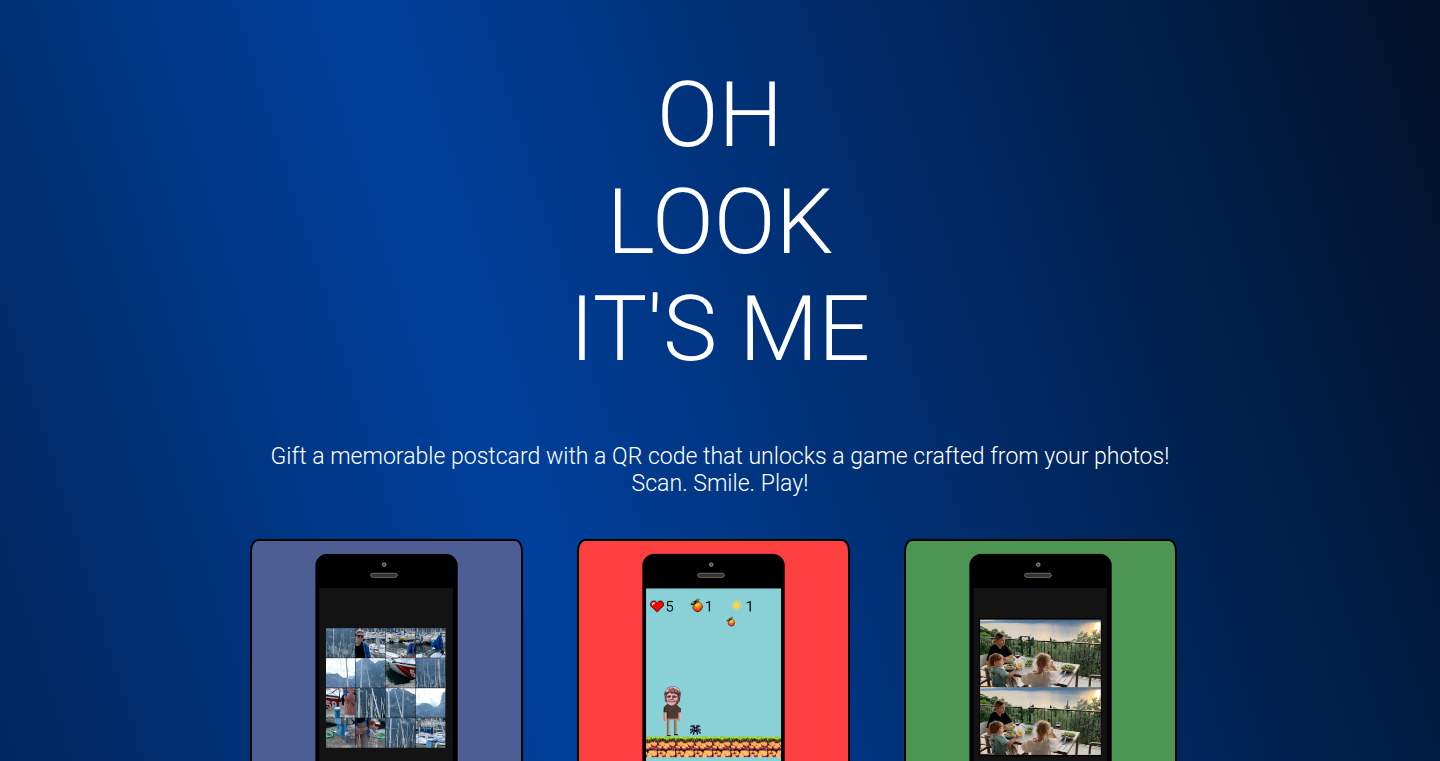
Author
absurdwebsite
Description
This project allows users to send physical postcards with a unique twist: when the recipient scans a QR code on the postcard, it launches a browser-based game generated from their own photo. It creatively merges physical mail with digital gaming, offering a personalized and interactive experience. The core innovation lies in automating the creation of simple but engaging games based on user-provided images, demonstrating a clever use of image processing and game generation techniques.
Popularity
Points 1
Comments 1
What is this product?
This project is a system that turns a user's photo into a playable game accessible via a QR code on a postcard. It uses image processing to generate different game styles, such as tile puzzles, retro arcade games (where the person's image becomes the character), and spot-the-difference games. The system optimizes these games for mobile devices. So, it provides a fun and personalized way to connect with someone using both physical and digital media. So what? You can transform a simple postcard into an interactive gaming experience.
How to use it?
A user uploads a photo, and the system generates a postcard with a unique QR code. The recipient receives the physical postcard and, upon scanning the QR code, is taken to a webpage where they can play the game created from their photo. This could be useful for personalized gifts, marketing campaigns, or simply as a creative way to share memories. So what? You can create a unique, interactive gift or marketing material.
Product Core Function
· Image Processing: The system analyzes uploaded photos to generate game-ready assets. This involves techniques like pixel manipulation, object recognition (for spot-the-difference), and character creation. So what? It enables the automatic creation of game elements from any image.
· Game Generation: The system crafts different game types, including puzzles, arcade-style games, and spot-the-difference games. Each game is specifically designed for mobile play and built with web technologies. So what? It provides a variety of interactive experiences based on a single input image.
· QR Code Integration: The system generates a unique QR code linked to the generated game and integrates it onto the postcard. This bridges the gap between the physical world and the digital game. So what? This offers a seamless transition from a physical postcard to a playable digital game.
· Mobile Optimization: The games are designed to function smoothly on mobile devices, ensuring accessibility. So what? It guarantees the user can engage with the game on-the-go.
· Personalized Content: The games are directly based on a user's photo, making the experience highly customized and emotionally engaging. So what? It transforms a generic gift into a special, personal keepsake.
Product Usage Case
· Personalized Birthday Gifts: Imagine sending a birthday card where the recipient can play a game featuring themselves as the main character. This adds a unique and memorable element to the gift. So what? Makes your gifts more engaging.
· Marketing Campaigns: Businesses could send postcards with a QR code that leads to a game featuring their products or services. This helps to attract attention and create brand awareness. So what? Offers new channels for creative marketing.
· Event Invitations: Send out invitations to events with a game related to the event theme. Attendees will be able to interact with the event details in a fun and interactive way. So what? Creates a more engaging and fun invitation than just a card.
· Family Memory Sharing: Parents can use the system to create postcards with games based on family photos, making the sharing of memories interactive and enjoyable for family members. So what? Adds a new way of engaging with family photos.
· Educational Tool: Educators can use the system to create fun educational games based on subject matter images, making learning more fun and interactive. So what? Makes learning more fun for children.
54
JWT_Crack: Your Secret Key Guardian
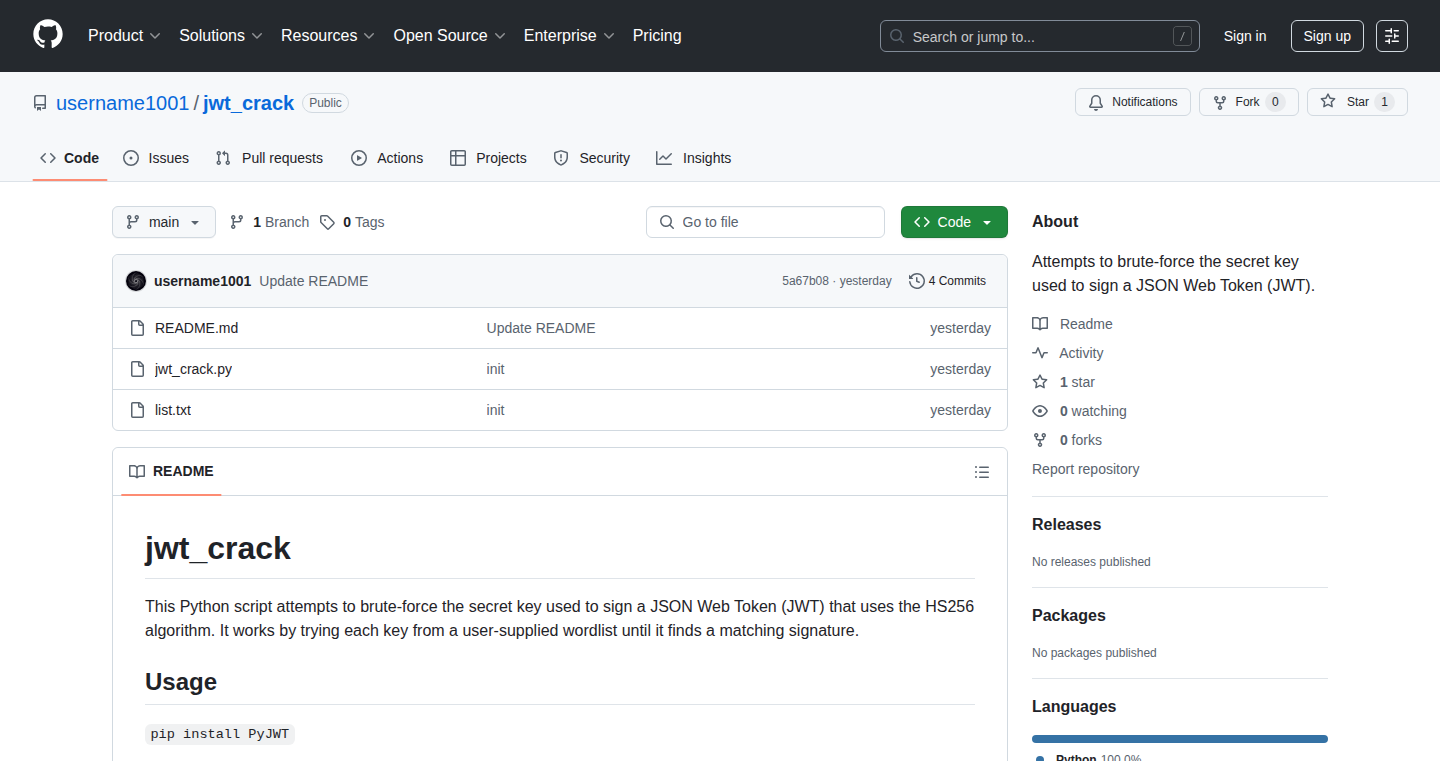
Author
mattFromJSToday
Description
JWT_Crack is a command-line tool designed to test the strength of your JSON Web Token (JWT) secret keys. It helps developers identify potential vulnerabilities by attempting to crack JWTs protected by weak or compromised secrets. The innovation lies in its focused approach to JWT security, providing a quick and easy way to assess the security of your authentication tokens without the overhead of complex security suites. It directly addresses the critical problem of weak secret keys, which can lead to token compromise and unauthorized access.
Popularity
Points 2
Comments 0
What is this product?
JWT_Crack is a security tool that tries to crack JWTs by guessing the secret key used to sign them. JWTs are like digital tickets used for authentication. If the key used to create these tickets is weak, anyone can forge them and gain unauthorized access. JWT_Crack uses different methods to guess the secret key, and helps developers to know if their keys are strong enough. So this means, it helps to protect sensitive information and prevents unauthorized access to your applications.
How to use it?
Developers can use JWT_Crack by providing a JWT token and specifying different cracking methods or a wordlist of potential secrets. The tool then attempts to decrypt the token, and if successful, indicates the secret key that was used. This can be integrated into automated security testing pipelines or used as a standalone tool during development. For example, you can use it to test the security of your API endpoints, to ensure your authentication flow is secure. So this helps developers to be proactive about security, finding and fixing weaknesses before they're exploited.
Product Core Function
· Secret Key Cracking: The core function involves guessing the secret key used to sign JWTs. It uses different algorithms and techniques to test various potential keys. This is valuable because it allows developers to proactively test the strength of their JWT secret keys against common cracking techniques, improving overall security.
· Algorithm Support: Supports different JWT signing algorithms like HS256, HS384, and HS512. So it can handle a variety of JWTs. This is important because it increases the tool's versatility and allows it to be used to assess the security of a wider range of JWT-based applications, regardless of the algorithm used to sign them.
· Wordlist Integration: Allows the use of wordlists containing common passwords and secret phrases. This enables developers to test against known weak keys. This is extremely useful as it enables testing against commonly used and predictable secrets, which are frequently targeted by attackers, ensuring strong security.
· Reporting & Output: Provides clear feedback on whether a key was cracked and the key that was found. This output helps developers understand the vulnerabilities and improve their security configuration. This helps developers quickly assess the security posture of their JWT tokens, leading to actionable insights and timely remediation efforts.
· Command-line Interface (CLI): Offers a command-line interface, making it easy to integrate into existing security workflows and automation scripts. This promotes streamlined security assessments and enables automated testing as part of CI/CD pipelines. It empowers developers to incorporate security testing into their development lifecycle.
Product Usage Case
· API Security Testing: Developers can use JWT_Crack during the testing phase of an API to check if the JWT secret keys are easily guessable. This is helpful because it can uncover security flaws before the application goes live, reducing the risk of unauthorized access.
· Penetration Testing: Security professionals can use JWT_Crack during penetration tests to assess the security of web applications that use JWT authentication. This is useful as it helps to identify vulnerabilities and provides critical information to report and correct the issues before a potential security breach.
· Security Audits: Companies can include JWT_Crack as part of their security audits to ensure that the secret keys used for their applications are strong and secure. This is important for meeting compliance requirements and ensuring that security best practices are followed within an organization.
· Development Environment Security Checks: Developers can integrate JWT_Crack into their development environments to run security checks automatically after each code commit. This helps to catch security issues early in the development cycle. This makes it easy to identify and fix weaknesses in real-time, improving overall security posture and reducing the risks.
55
PDFMetaMiner: A Simple Metadata Extraction Tool
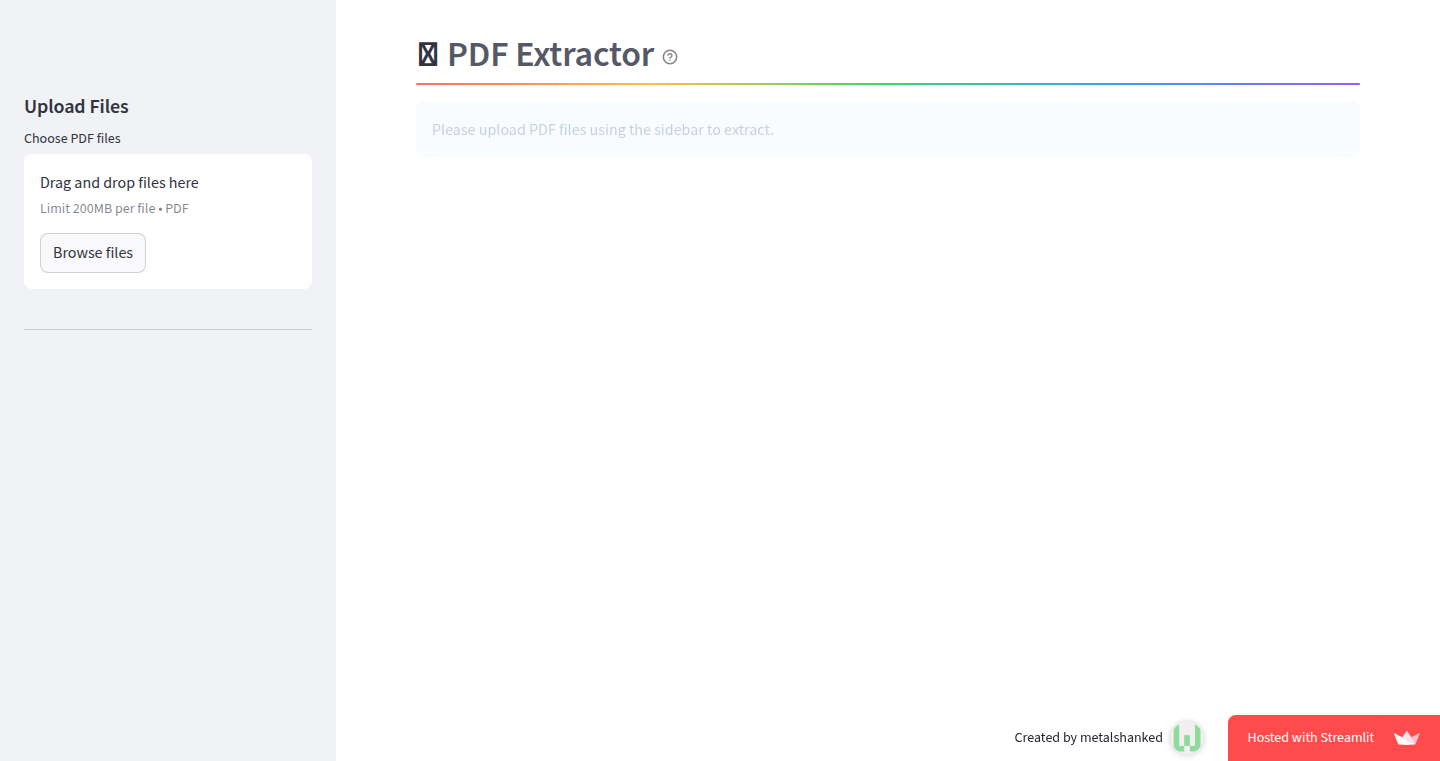
Author
metalshanked
Description
PDFMetaMiner is a tool that digs into PDF files and pulls out all sorts of hidden information, like author, title, creation date, and even the text content. The magic happens using a library called pdfminer. This is a great way to automatically gather information from lots of PDFs without having to open them one by one. It's solving the problem of manually extracting data, which can be very tedious and time-consuming.
Popularity
Points 1
Comments 1
What is this product?
PDFMetaMiner uses the power of a library called pdfminer to go inside PDF files and find the hidden information, like the title, author, creation date, and other details. Think of it as a detective for your PDFs. Instead of manually looking for these details in each file, this tool automates the process, saving you time and effort. So, what's in it for you? You can quickly understand what's inside many PDF files without having to actually open each one.
How to use it?
Developers can use PDFMetaMiner in their own programs by importing the library and writing a few lines of code. You can give it a PDF file, and it will give you back a set of information automatically. For instance, integrate it into a document management system to automatically catalog PDF files. Or, use it to process large batches of PDFs for analysis. So, this is a handy tool to integrate metadata extraction into any program.
Product Core Function
· Metadata Extraction: The core function is extracting metadata, such as author, title, creation date, and other details from the PDF files. This automates a tedious task. For example, a legal firm could use this to index a large collection of documents.
· Text Content Extraction: Along with metadata, it can also extract the main text of the PDF. Useful for content analysis and further processing. Imagine needing to search for specific terms across a library of documents - this tool makes it much easier.
· Batch Processing: It allows processing multiple PDF files at once. This is super valuable when working with a large number of documents. For example, you can use it to analyze a large dataset of scientific papers, allowing for an automated and efficient way to gather information.
Product Usage Case
· Document Management Systems: Integrate PDFMetaMiner to automatically extract metadata from uploaded PDFs and categorize them based on author, title, or date, streamlining document organization. This gives your document management a smart layer.
· Legal Tech Applications: Attorneys could automatically extract key information (case names, dates, client details) from legal documents, speeding up legal research. So, it speeds up case preparation.
· Content Analysis for Researchers: Researchers can extract text from PDFs to perform text analysis. This will speed up the process of analyzing the content of large batches of academic papers. This saves researchers from manually looking at papers.
56
Voice Agent Cost Optimizer: Real-time AI Cost Calculator
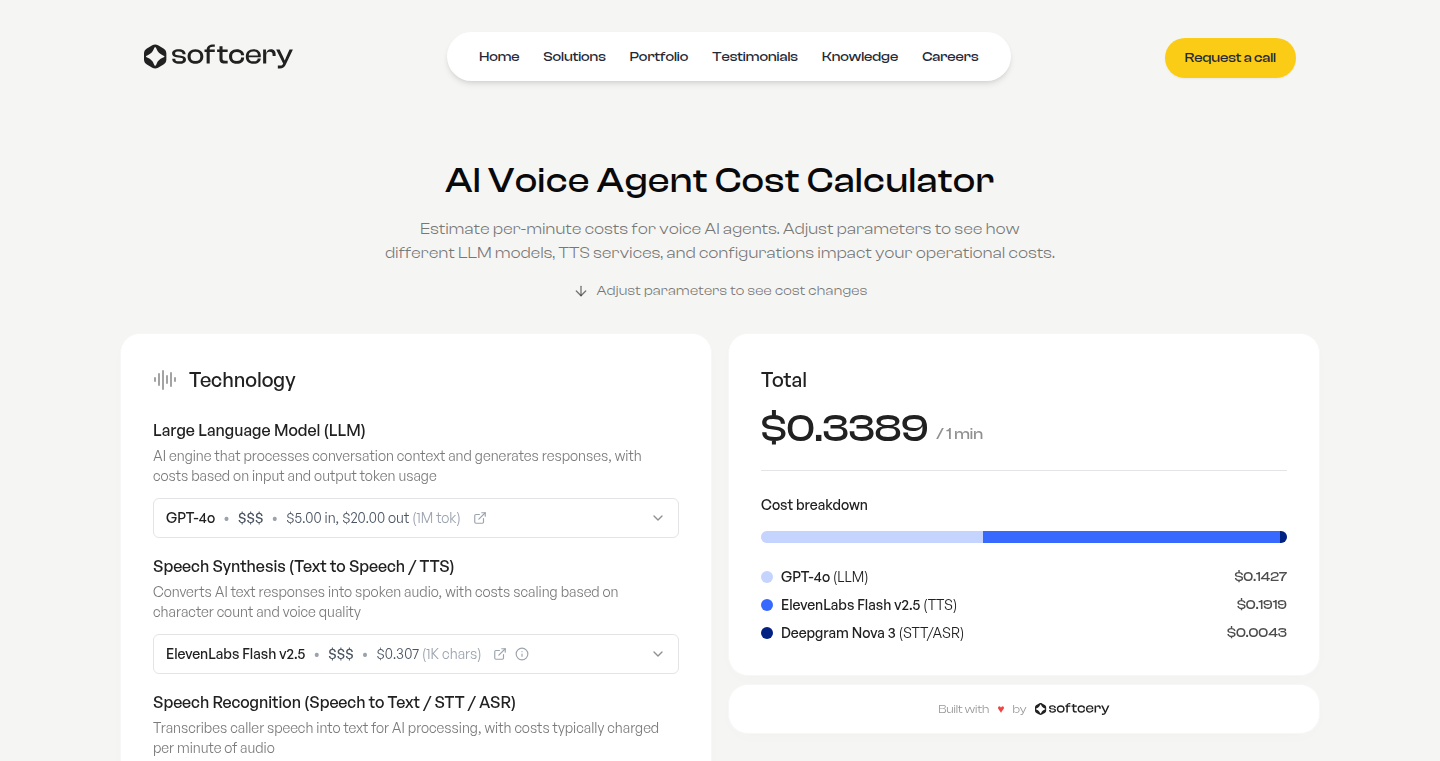
Author
stackdumper
Description
This project is a cost calculator specifically designed for AI voice agents. It helps developers understand and optimize the costs associated with different components of a voice AI system, such as Speech-to-Text (STT), Text-to-Speech (TTS), and Large Language Models (LLMs). The calculator allows users to adjust parameters like talk time, context length, and call duration to see how costs change across various provider combinations. It addresses the common pain point of manually calculating per-minute costs across multiple AI services, providing a practical solution for cost-effective voice agent development. So this is useful because it saves developers time and money when building voice assistants.
Popularity
Points 2
Comments 0
What is this product?
This is a web-based calculator that takes various parameters related to a voice agent’s operations, like the length of the audio, the amount of text it needs to process, and the call duration. Based on these inputs, it estimates the costs associated with each part of the AI voice agent, including Speech-to-Text (STT) services, Text-to-Speech (TTS) services, and Large Language Models (LLMs). It is innovative because it automates the traditionally manual and complex process of calculating the costs of different AI service providers. It gives developers a quick and easy way to understand and compare costs, which is essential for building cost-efficient voice agent systems. So this enables you to optimize your budget and make better technology choices.
How to use it?
Developers can use this tool by inputting parameters such as audio duration, the size of the input text, and the length of the call. The tool will then generate estimates for the cost associated with different AI service providers (e.g., Google, AWS, OpenAI). Developers can adjust the parameters to see how costs change and identify the most cost-effective combination of providers. This is typically integrated by simply using its web interface, although further integration could involve automated cost monitoring via API integrations with different AI services. So this allows you to quickly and easily experiment with different configurations of voice AI services and select the most affordable options.
Product Core Function
· Cost estimation based on input parameters: The core function is to calculate the cost of using different AI services (STT, TTS, LLMs) based on inputs like audio length, text size, and call duration. This helps in forecasting expenses.
· Provider comparison: The tool enables developers to compare costs across different AI service providers. This allows them to choose the most economical options for their voice agent projects.
· Parameter adjustment: Developers can adjust parameters such as talk time, context length, and call duration to see how these changes affect costs. This feature supports cost optimization strategies.
· Component breakdown: The calculator breaks down costs by component (STT, TTS, LLMs), giving developers a clearer understanding of where their money is being spent. This enhances their ability to control costs.
· Real-time cost visualization: The tool provides real-time updates of the costs as parameters are adjusted, allowing developers to see the impact of each decision immediately. This enables informed decision-making during the development process.
Product Usage Case
· Voice assistant development: In creating a voice assistant, a developer needs to estimate the cost of each part of the agent (STT, TTS, LLM). This tool helps in budgeting by predicting expenses based on the input parameters.
· Call center automation: When automating call center operations with AI, understanding the operational cost of AI services is critical. The calculator can predict the cost of handling calls per minute.
· Multilingual chatbot deployment: The cost of using various language models for multilingual chatbots varies. This tool helps in predicting the cost for different language models, leading to optimized expenses.
· Prototyping and experimentation: Developers can quickly prototype and experiment with different service providers to find the best cost-performance ratio. This is extremely useful when deciding what services to utilize.
· Cost monitoring and optimization: By constantly tracking the costs using the calculator, developers can monitor and optimize their service choices as the project matures, ensuring cost efficiency throughout the project lifecycle.
57
O'Reilly Book Parody Generator MCP Server
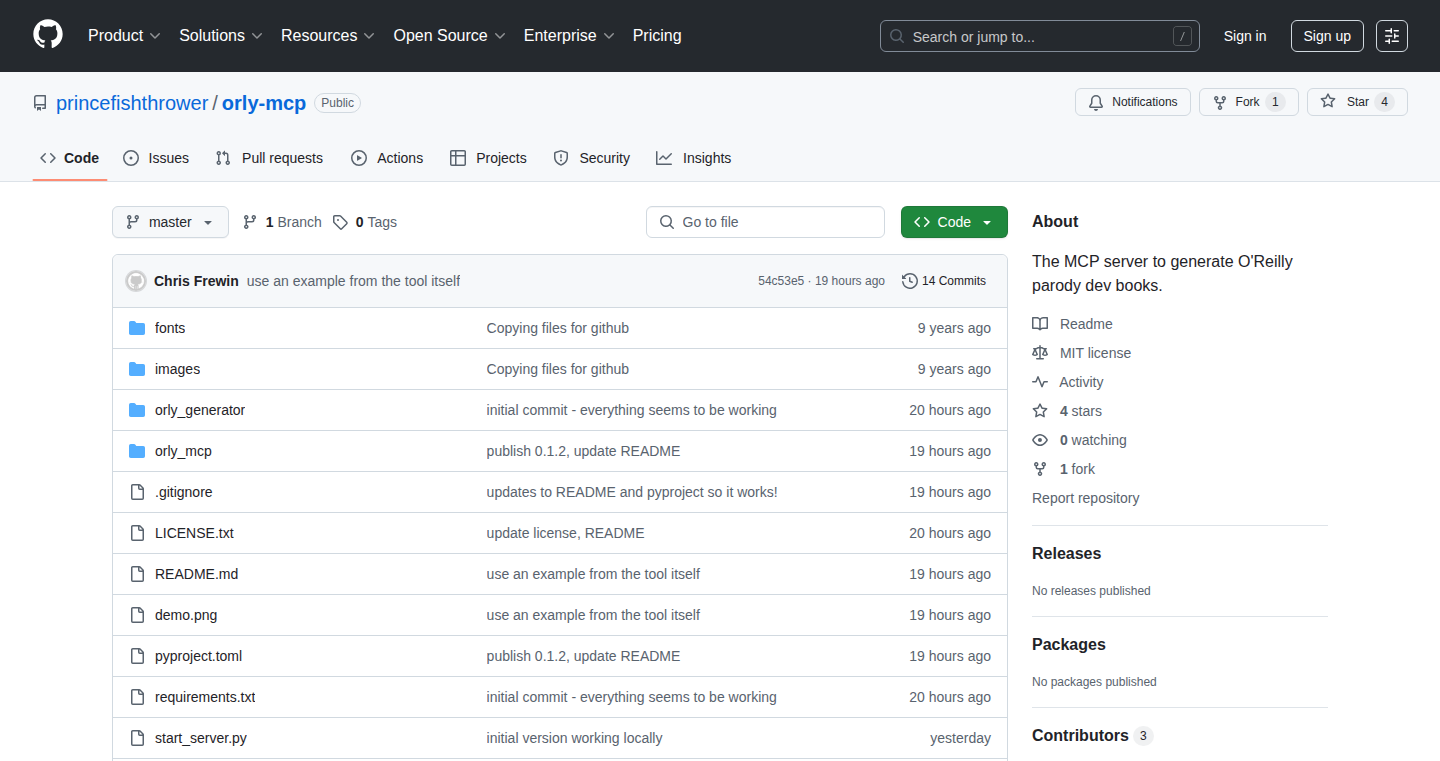
Author
fullstackchris
Description
This project is a server built to generate parodies of O'Reilly books, the ones with the animal on the cover. It's a fun experiment that uses the existing O-RLY-Book-Generator to create funny and creative images. The server is built using Python and deployed using uv and pypi, showcasing a quick and efficient way to package and share Python projects. So, it provides a simple way to create and share humorous images, demonstrating the power of combining existing tools and technologies.
Popularity
Points 1
Comments 1
What is this product?
This project takes an existing image generator and wraps it in a server, making it accessible remotely. The core innovation is not in the image generation itself (which is borrowed), but in packaging it as a server that others can use. It uses Python, uv (a fast Python package manager), and pypi (Python Package Index) for distribution. So, it's like taking a pre-built engine (the image generator) and putting it into a car (the server) so others can drive it. This demonstrates how existing tools can be combined to create new, shareable services.
How to use it?
Developers can interact with this server to generate images based on the underlying O-RLY-Book-Generator. The project is deployed on pypi, which makes it easy to integrate into existing projects or as a backend service. Imagine you're building a bot that generates humorous content; you could use this server as a component. The server can be accessed using an API or similar interface. So, you could use this server as a fun image generator in your own projects or as inspiration for building similar services.
Product Core Function
· Image Generation: The core function is the ability to generate parodies of O'Reilly books. The user provides input, and the server creates a funny image. This is useful for creating content for social media or for illustrating humorous blog posts. So, you can create entertaining content quickly and easily.
· Server Deployment: The project's deployment using uv and pypi demonstrates the speed and ease of packaging and sharing Python projects. This provides a template for building similar services with minimal effort. So, you can learn how to quickly set up and distribute your Python projects.
· API Interaction (Conceptual): While not explicitly defined, a server implies the ability to interact via an API (Application Programming Interface). This means other applications can request image generation. This enables integration into other services, like chat bots or content creation platforms. So, you can automate image creation as part of your workflow or app.
Product Usage Case
· Content Creation Platform Integration: Integrate the server's image generation into a content creation platform. Users could enter text prompts and receive a humorous book parody image. This would enhance the platform's offerings and provide more engaging content. So, you can create a platform with more creative image generation.
· Chatbot Image Generator: Develop a chatbot that interacts with the server to generate images based on user requests. This chatbot could provide entertaining content to users. So, you can add humor and fun into your chatbot interactions.
· Educational Tool: Use the server to illustrate technical concepts or provide visual examples for presentations and educational materials. The humorous nature of the generated images can help make complex topics more engaging. So, you can create more entertaining and memorable educational materials.
58
Sugaku.net: AI-Powered Research Assistant
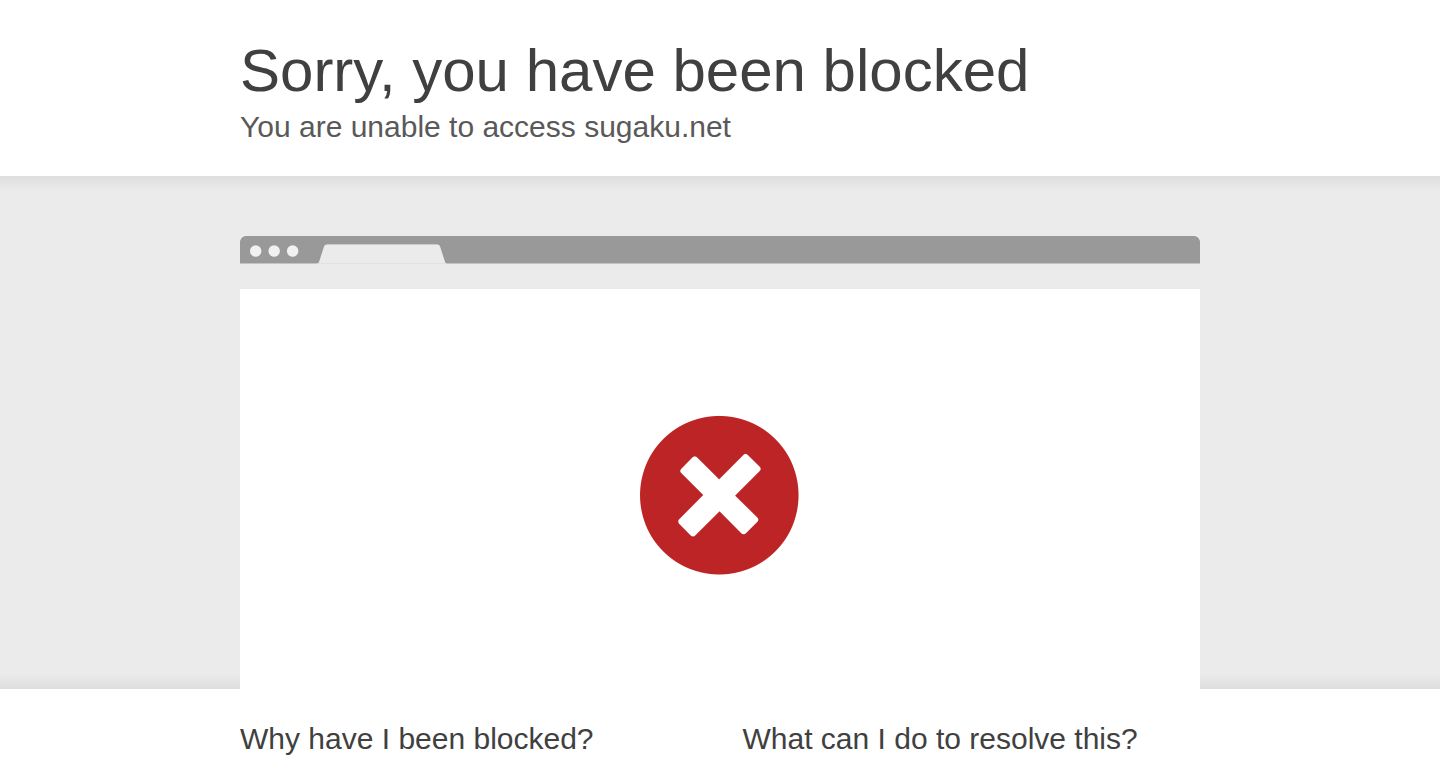
Author
rfurmani
Description
Sugaku.net is a research tool built to help researchers navigate the vast landscape of academic literature. It uses artificial intelligence to allow users to ask questions in natural language, discover connections between different fields of study, organize research materials, and stay updated on new publications. The core innovation lies in its ability to ingest and index over 200 million research papers from diverse academic fields, offering a powerful and versatile platform for research exploration and knowledge management. So, this helps researchers discover relevant papers more efficiently and connect ideas across different disciplines.
Popularity
Points 2
Comments 0
What is this product?
Sugaku.net is essentially a smart search engine for academic papers, powered by AI. It doesn't just rely on keywords; it understands the meaning behind your questions. It analyzes a massive database of over 200 million papers, allowing you to ask questions in plain English and get relevant results. The AI also helps you discover connections between papers through citation prediction and semantic similarity analysis, revealing related research you might have missed. Moreover, you can organize your research projects, take notes, and even collaborate with an AI assistant for brainstorming and summarization. The key innovation is the deep understanding of the literature and the ability to connect disparate ideas. So, you get a more comprehensive and insightful research experience.
How to use it?
Researchers can access Sugaku.net via its website (https://sugaku.net/). You can start by simply typing your research question into the search bar. The system will analyze the question, search the database, and provide relevant papers. You can then explore the connections between papers and build projects to organize your findings. The AI collaborator can assist with summarizing papers or generating new ideas. The platform can also monitor new publications and alert you to papers relevant to your interests. So, you can save time on literature reviews and stay ahead of the curve in your field.
Product Core Function
· Natural Language Question Answering: Users can ask questions in plain English, and the AI analyzes the query to return relevant papers from a database of over 200 million documents. This eliminates the need for complex keyword searches, making it easier to find the information you need. So, you can find answers quickly and easily, regardless of your technical search skills.
· Citation Prediction and Semantic Similarity: The system identifies connections between papers based on citations and semantic similarity. This helps researchers discover related works they might have missed, broadening their understanding of the subject. So, you can uncover hidden connections and gain a more comprehensive understanding of your research area.
· Project Organization: Users can organize papers, notes, and ideas into projects. This functionality allows for better management of research materials and facilitates collaboration. So, you can streamline your research workflow and easily manage your project's progress.
· AI Collaboration: An AI collaborator within the project can assist with brainstorming and summarizing papers, helping you generate new ideas and quickly grasp the key points of complex documents. So, you can get help with tasks like summarization and ideation, saving time and improving the quality of your work.
· Real-time Updates and Monitoring: The platform monitors new preprints and papers and alerts users to relevant research. This functionality helps researchers stay up-to-date with the latest advancements in their field. So, you can stay informed about the newest publications in your area of interest without continuously searching for them.
Product Usage Case
· A physicist researching dark matter could use Sugaku.net to formulate a question like "What are the recent advancements in direct detection experiments for dark matter?" The system would return relevant papers, along with related works based on citations and semantic similarity. The researcher can then organize the relevant papers into a project, add notes, and even ask the AI collaborator to summarize key findings from a specific paper. So, the physicist can stay up-to-date on the latest advancements and manage their research materials efficiently.
· A literature student exploring the theme of alienation across different novels could use the platform to input a question like "Compare and contrast the portrayal of alienation in 'The Metamorphosis' and 'One Hundred Years of Solitude'." The system would identify relevant articles and scholarly papers that analyze the theme, providing a basis for the student's research. The student could then use the project feature to organize and annotate the papers and notes. So, the student can create a more in-depth understanding of their area of study.
· A computer science researcher working on a new machine learning algorithm could use Sugaku.net to find relevant literature on related algorithms. The researcher might start by asking "What are the latest advancements in transformer networks for natural language processing?" The tool would provide articles to accelerate their work. So, the researcher can quickly identify useful sources to aid their work and enhance their understanding of the subject.
59
Digger Solo: The Privacy-Focused File Explorer with Semantic Search & Interactive Data Maps
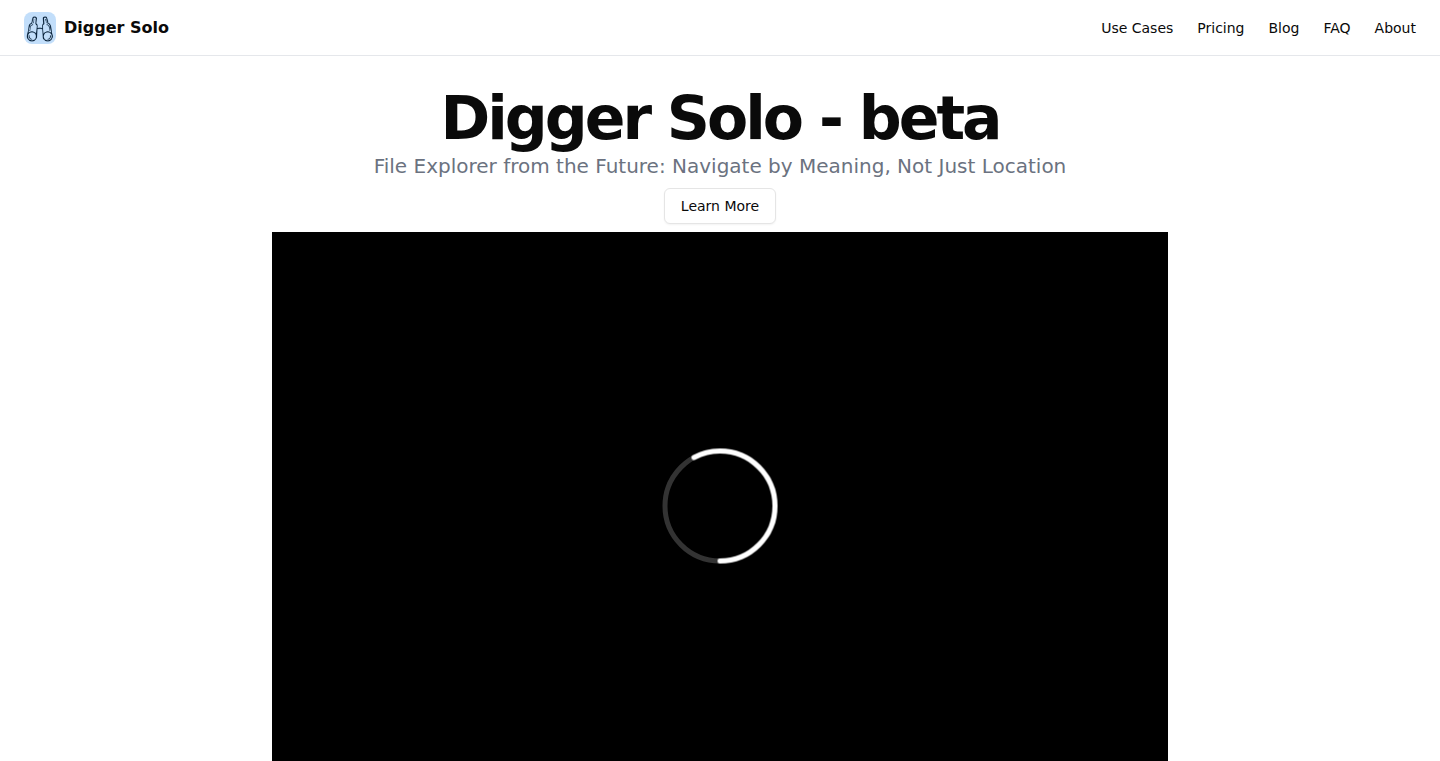
Author
sean_pedersen
Description
Digger Solo is a file explorer that goes beyond simple keyword searches. It uses advanced techniques like semantic search and data visualization to help you understand and explore your files. Semantic search understands the meaning of your files, allowing you to find images based on their content even if the filename isn't descriptive. Interactive data maps show connections between your files, revealing hidden patterns. This all happens locally on your computer, ensuring your files stay private.
Popularity
Points 2
Comments 0
What is this product?
Digger Solo is a local file explorer that enhances the way you interact with your files using semantic search and data mapping. Instead of just searching by filenames or keywords, it analyzes the content of your files (text, images, videos, audio) and understands their meaning. This is achieved through a combination of techniques. First, it uses 'semantic search', which understands the meaning of text and even images, allowing you to search for 'cats' in all your JPG files, even if the filenames don't mention 'cat'. Second, it generates 'interactive data maps' that cluster your files based on their content similarity, revealing hidden connections and patterns within your collection. All processing happens locally, meaning your files never leave your machine. This approach is built using Python, Rust, and SQLite3, leveraging technologies like PyTauri for the user interface and ONNX models for image understanding. So, it's a powerful tool for anyone wanting a better way to organize and discover information hidden within their files. This allows you to uncover patterns and relationships you might miss with a traditional file explorer.
How to use it?
To use Digger Solo, you would install it on your computer. Then, you would point it to the folders containing your files. Digger Solo will then analyze your files, generating a semantic index and building the interactive maps. You can then use the semantic search feature to find files based on their content (e.g., 'cat' in all JPGs) or explore the data maps to see how your files are related. The interface allows you to easily navigate your files, view them, and understand the connections between them. This is especially useful for anyone who wants a private and efficient way to search and organize their files, like researchers, writers, or anyone with a large collection of digital media. It is great for developers because it showcases a method to develop local and privacy-focused apps. It uses technologies such as PyTauri, SQLite3 and Rust, it can be helpful for developers who are familiar with these frameworks or want to learn and use them.
Product Core Function
· Semantic File Search: This allows you to search for files based on their content or meaning, not just filenames. This is useful when you don't remember the exact name of a file but know what's inside. For example, you can search all your photos for 'cats' even if the filename doesn't have that word. So, you don't need to remember file names or use cryptic keywords anymore; just describe what you're looking for.
· Interactive Data Maps: These maps visualize your files and their connections based on content similarity, showing how different files relate to each other. This helps you discover patterns and relationships within your files that you might not notice otherwise. For example, by examining the data maps, you could see if different documents are covering similar topics. So, it helps you uncover hidden connections and better understand your data.
· Local Processing & Privacy: All the file analysis and search are performed locally on your computer. This ensures your files and data are kept private, as they never leave your device. This is particularly important if you're dealing with sensitive documents or personal media. So, you get all the benefits of advanced search and organization without compromising your privacy.
· Tag Inference: Tags are automatically generated from imported file paths and file types. This helps automatically categorize your files and eases file organization. This helps you to better organize and find your files without the need for manual tagging. So, you can easily group and manage your files based on their type or where they are stored.
· CLIP Model Integration: Uses CLIP (Contrastive Language-Image Pre-training) models to analyze images. The model helps the system understand the content of images. This allows Digger Solo to find images based on their visual content, like searching for 'cats' in your photos. So, allows you to discover images based on their meaning, not just the name.
Product Usage Case
· Researchers can use Digger Solo to quickly find relevant documents and images related to their research topics, even if the filenames are not descriptive. It could also allow them to visually identify clusters of related files, helping them organize their findings and discover new relationships within their data. This allows researchers to focus on their research, not file management.
· Writers can use Digger Solo to find all the relevant notes, research papers, and images related to a specific topic. They can use semantic search to uncover hidden connections within their notes or create visual maps of their ideas and sources. This will speed up the writing process.
· Photographers or videographers can use Digger Solo to organize and discover their photos and videos by content. They could search for images with certain subjects (like 'sunset' or 'dog') even if the filenames don't include those terms. They can also use the maps to explore related photos, making it easier to find similar shots or discover hidden patterns in their work. This is a fast way to curate and reuse your digital content.
· Anyone with a large collection of files, such as students or professionals, can benefit from using Digger Solo to organize and find documents, images, and other media more efficiently. With semantic search and interactive data maps, they can easily explore their files and quickly find what they need. This helps them stay organized and productive.
60
Stop Addict - Gamified Habit Tracker
Author
skyzouw
Description
Stop Addict is a minimalist application designed to help users break bad habits and build good ones by gamifying their progress. Instead of complex tracking systems or judgmental interfaces, this app focuses on a simple XP and leveling system. Each day a user abstains from their chosen habit, they earn experience points (XP) and level up. This approach leverages the principles of gamification to provide a motivating and non-intimidating way to track discipline. The core innovation lies in its simplicity and avoidance of social pressure and distractions, offering a clean and focused experience for users seeking to improve their habits. This directly addresses the common problem of over-complicated and overwhelming habit tracking apps.
Popularity
Points 2
Comments 0
What is this product?
Stop Addict is a habit-tracking application that turns the process of quitting bad habits or forming good ones into a game. It simplifies the often complex process of tracking habits by focusing on a core mechanic: earning XP and leveling up for consistent progress. The technical innovation is in its minimalist design and the use of gamification to motivate users. It moves away from complex data visualization or social features, instead prioritizing a clean and distraction-free user experience. So this focuses on keeping it simple, which can be really helpful for staying on track.
How to use it?
Developers can't directly 'use' this project as a library or integrated component, as it's a standalone application. However, the underlying principles of gamification and minimalist design employed in Stop Addict could inspire developers building similar habit-tracking apps or integrating motivational elements into their projects. The application can be used directly by anyone looking to quit a habit. Users simply set the habit they want to track, mark each day they abstain, and watch their XP grow. So this gives developers ideas for how to keep users engaged in their own products.
Product Core Function
· Daily XP Earning: Each clean day earns the user experience points, driving a sense of progression and accomplishment. So this gives users a small win every day, making them want to keep going.
· Leveling Up System: Users level up as they accumulate XP, creating a visual representation of their progress and providing a sense of achievement. So this creates a measurable goal, helping users visualize how far they've come.
· Minimalist Interface: The app focuses on core functionality, avoiding clutter and distractions to maintain user focus. So this keeps the user interface clear and easy to use, reducing cognitive load.
· No Social Features: Avoiding social pressure by keeping the progress private, allowing users to focus on their personal journey. So this removes distractions and external pressures, fostering a sense of personal accomplishment.
Product Usage Case
· Building a Daily Exercise Routine: A user could use Stop Addict to track their exercise routine. Each day they exercise, they earn XP and level up, reinforcing the habit. So this turns exercise into a game, making it more enjoyable and motivating.
· Quitting Smoking: A user looking to quit smoking could track each smoke-free day, earning XP. The leveling system would help them visualize their progress and stay motivated. So this provides a clear way to measure and celebrate progress towards a challenging goal.
· Reducing Screen Time: Someone trying to reduce their screen time could use the app to track days without excessive phone usage. The XP system rewards them for successful days. So this makes it easier to manage screen time habits in a positive way.
· Improving Study Habits: Students can use it to track study hours or completed assignments, gamifying their learning process. So this makes studying feel less like a chore and more like a game, improving engagement.
61
PodcastLM: LLM Sparsity Explained
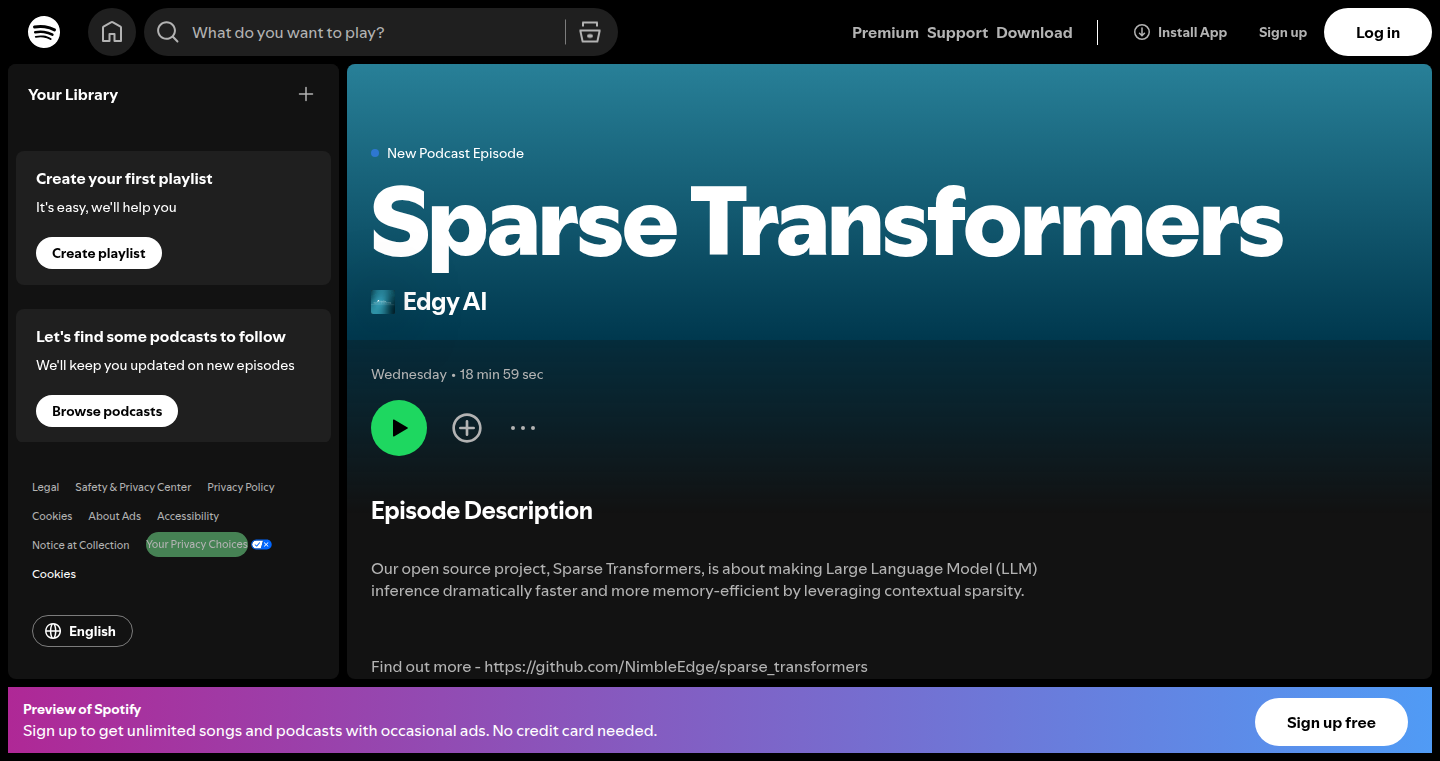
Author
nrjpoddar
Description
PodcastLM is a project that uses the power of NotebookLM (a large language model) to create a podcast episode explaining the complex topic of sparsity in Large Language Models (LLMs). It takes input from various sources like GitHub repositories, research papers, and community discussions on Reddit, then distills this technical jargon into an easily understandable podcast format. The innovation lies in automating the complex task of explaining technical concepts, turning written information into a human-friendly audio format, simplifying understanding for both technical and non-technical audiences. So, it helps to quickly grasp complicated concepts related to AI.
Popularity
Points 1
Comments 1
What is this product?
PodcastLM leverages NotebookLM to process a diverse set of inputs, including code repositories, research papers, and online discussions. It then synthesizes this information, identifying key points and relationships, and structures it into a clear and concise podcast episode. This process automates the creation of educational content from technical documentation and community feedback. The core innovation is the transformation of complex technical data into an easily digestible audio format. So, it’s like having an AI tutor that turns dense information into an engaging podcast.
How to use it?
Developers can use PodcastLM by providing it with the source materials related to a specific topic they want explained. This could include GitHub repositories, research papers, documentation, or even forum discussions. PodcastLM then generates a podcast script which could then be further refined or directly used to generate the audio. This is valuable for developers looking to quickly understand new technologies, summarize documentation, or create educational content. The usage scenario includes quickly understanding a new AI research paper by generating a short podcast summary. So, you can quickly generate a podcast explaining any technical concept.
Product Core Function
· Automated Content Synthesis: Taking multiple inputs like GitHub repositories, research papers, and forum posts and turning them into a cohesive narrative. This allows for the quick integration of information from different sources and the automatic creation of summaries and explanations. This helps you understand the overall ideas related to a topic in a short time. So, this simplifies the process of gathering and understanding information from various sources.
· Technical Jargon Conversion: Transforming complex technical language and concepts into easily understandable speech. This makes it easier for anyone to grasp the underlying ideas, regardless of their technical background. This allows you to quickly learn complex technical concepts. So, it helps to overcome the challenge of understanding dense technical documents.
· Podcast Generation: The primary goal is to convert complex data and ideas into an audio format. This makes the information accessible to a wider audience and allows for more convenient consumption of information. This facilitates learning on the go, at any time, and in any environment. So, this is great for creating educational content or a quick overview of a concept.
Product Usage Case
· Understanding new research papers: A developer can provide research papers on a new AI technique, and PodcastLM can generate a podcast that explains the core ideas. This allows developers to grasp complex concepts more easily. So, you will quickly get the essence of the paper and its implications.
· Summarizing project documentation: A developer can input the documentation for a new framework or library, and PodcastLM will create a podcast summarizing the key features, how to use them, and their benefits. So, it allows you to rapidly familiarize yourself with a new tool or technology.
· Creating educational content: Technical writers or educators can use PodcastLM to turn complex documentation into engaging audio content for their audience. This makes learning more accessible and engaging for students. So, you can quickly produce an educational resource from technical documents.
62
ESP32 Partition Wizard
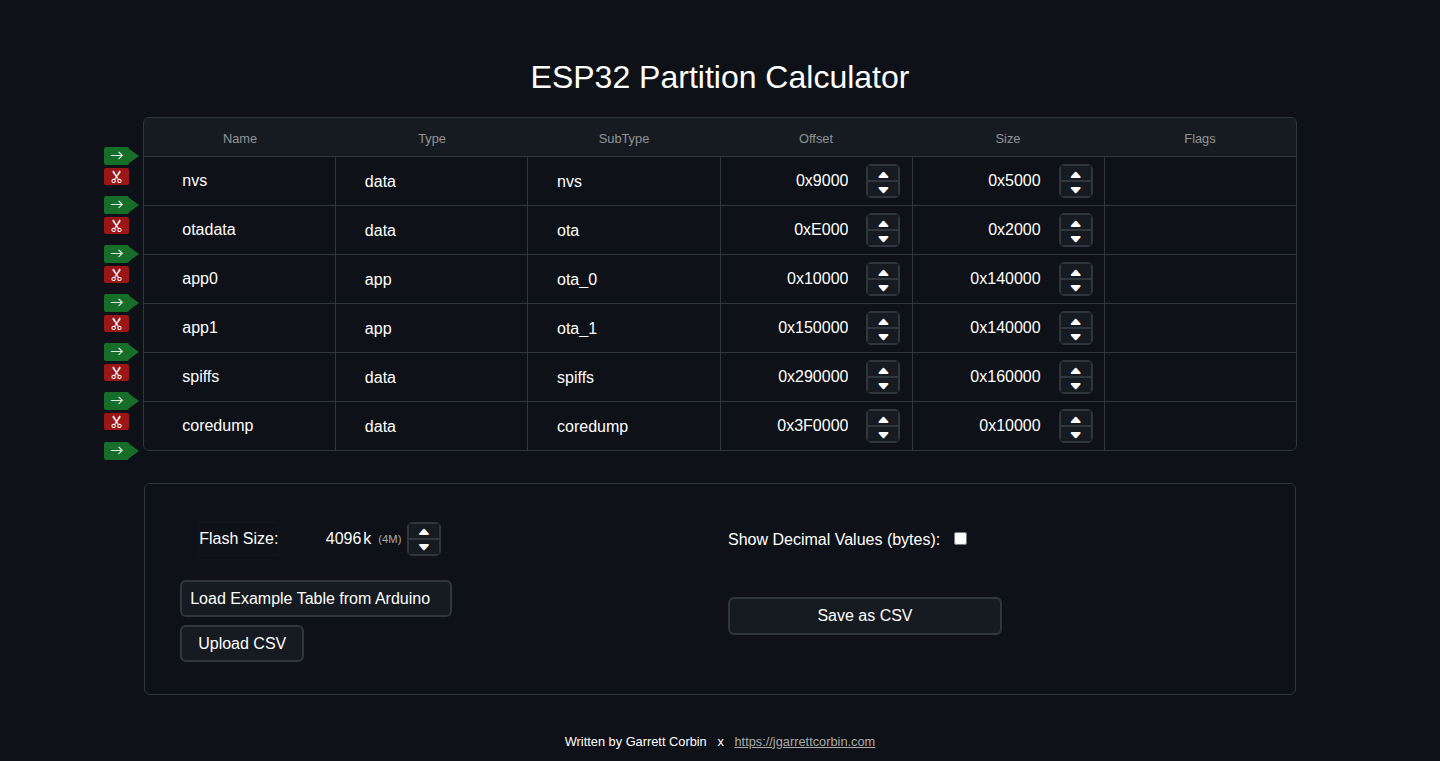
Author
platevoltage
Description
This project provides a command-line tool and a library to calculate and customize partition tables for ESP32 microcontrollers. It addresses the problem of limited tools available for complex partition table configurations, offering automated resizing and improved flexibility. It empowers developers to efficiently manage memory allocation on their ESP32 devices. So this helps me allocate memory on my ESP32.
Popularity
Points 2
Comments 0
What is this product?
ESP32 Partition Wizard allows developers to design custom partition tables for their ESP32 projects. It works by providing a tool that calculates the memory space available on the ESP32 and automatically adjusts partition sizes to fit unused space. This automates the process of creating partition tables (like assigning where code, data, or the file system will go). The tool uses math and programming logic, like a very smart calculator, to handle the complex memory management that the ESP32 needs. This is an improvement over tools that involve manual calculations or limited customization options. So, it automates memory allocation on my ESP32!
How to use it?
Developers use the ESP32 Partition Wizard through a command-line interface or integrate it as a library in their projects. You would specify the desired partitions, their sizes and purposes (e.g., code, data, filesystem), and the tool will generate the partition table configuration. This configuration can then be flashed onto the ESP32. It supports scenarios where you need to define a custom layout beyond the defaults, optimize memory usage, or deal with the specific requirements of your application. So, I can make my ESP32 work exactly how I want it to.
Product Core Function
· Partition Table Calculation: The tool calculates the optimal allocation of memory space for different partitions (like the area where the code or the data goes), taking into account the total available memory on the ESP32 chip. This ensures efficient use of memory and avoids allocation errors. So I can use the whole memory of the ESP32.
· Automated Partition Resizing: It automatically adjusts partition sizes to fit unused space, which avoids manually resizing the partitions, and makes the development process easier. So I can easily adjust the memory use.
· Custom Partition Definition: Developers can define their custom partitions, with specific sizes and types. This provides flexibility for applications requiring a particular memory layout. So I can specify what partitions need to be used.
· Command-line Interface: It provides a command-line interface, enabling seamless integration into build systems and automation scripts. This allows developers to integrate the partition creation into automated build pipelines, saving time and reducing manual configuration. So, I can automate the building process.
Product Usage Case
· IoT Device Development: When building an IoT device that needs a secure bootloader, an application, and an over-the-air (OTA) update mechanism, the ESP32 Partition Wizard allows developers to define the partitions for each component, which ensures a stable and secure device. So I can securely update my IoT device.
· Custom Firmware for Industrial Applications: In industrial automation where the firmware needs to store configuration data, log files, and the application code, the wizard helps create a partition table that optimizes memory usage and provides the required storage space. So, I can optimize memory use in my industrial projects.
· Projects requiring filesystem support: When integrating a filesystem (like LittleFS) into an ESP32 project, the wizard lets developers create a partition dedicated to the filesystem, making it easy to manage and store data, like configuration files or sensor readings. So, I can add the filesystem into my ESP32 projects.
63
MaskGPT: Real-time Secret Masking for AI Interfaces
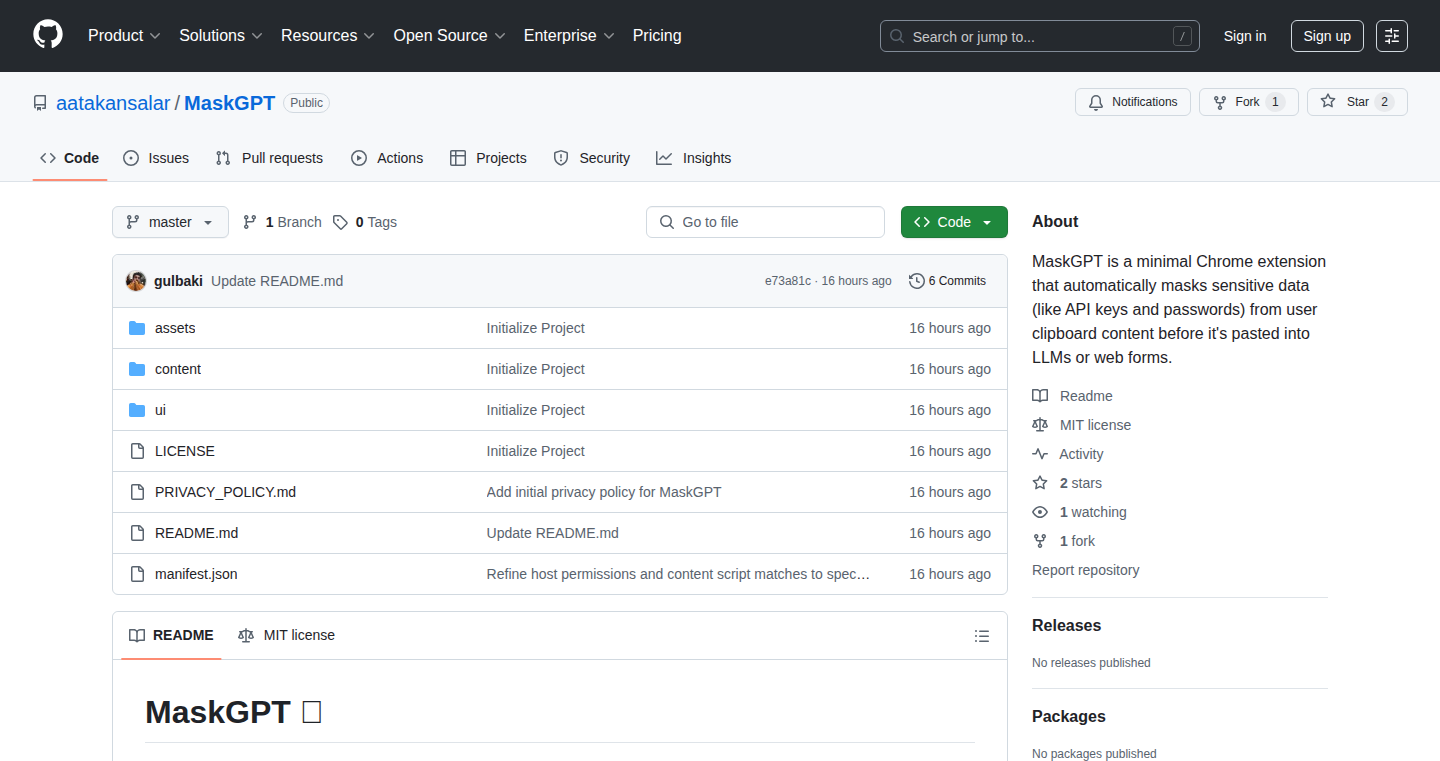
Author
bakigul
Description
MaskGPT is a Chrome extension designed to automatically detect and mask sensitive information, like API keys and passwords, in text you copy and paste into AI interfaces like ChatGPT. It uses regular expressions (regex) to identify patterns that match secrets, replacing them with [MASKED]. This prevents accidental leaks of sensitive data when interacting with AI tools, enhancing your code security.
Popularity
Points 2
Comments 0
What is this product?
MaskGPT is a Chrome extension that acts as a security guard for your sensitive information when using AI interfaces. The core technology utilizes regular expressions, which are essentially search patterns. When you copy and paste text into an AI, the extension scans the text using these patterns to identify secrets like API keys (e.g., apikey=123456) or passwords (e.g., pwd:mysecret). If it finds a match, it immediately replaces the secret with '[MASKED]', ensuring that the sensitive information is not accidentally shared with the AI. The innovation lies in its simplicity and real-time operation, providing a quick and effective layer of security that prevents data leakage, especially useful with the rise of AI tools.
How to use it?
As a developer, you simply install the MaskGPT Chrome extension. After installation, it automatically monitors the text you copy and paste into supported AI interfaces. There's no complex configuration; it works right out of the box. When you paste text, the extension scans it and masks any detected secrets before the AI can process the information. It can be integrated with almost any AI interface accessible through a browser, making it useful for developers, security researchers, and anyone who handles sensitive information. For example, imagine you're testing a new API by providing code snippets to ChatGPT. Without MaskGPT, a careless copy-paste might expose your key; with it, all keys will automatically be masked and protected.
Product Core Function
· Real-time Secret Detection: The extension uses regex pattern matching to scan copied text instantly. This means it can quickly identify and flag potential security risks as you work, rather than after something has been leaked. This saves significant time and effort.
· Automated Masking: MaskGPT automatically replaces identified secrets with '[MASKED]'. This automation removes the need for manual redaction, preventing human error and streamlining the workflow. This helps developers to maintain productivity.
· Chrome Extension Integration: The extension operates within the Chrome browser, making it easily accessible and simple to install, with no complex setup. The extension is accessible, and it's compatible with various AI interfaces.
· Customizable Pattern Matching (Potential Future): While the initial version uses pre-defined patterns, future versions could allow users to define their own regex patterns to catch custom secrets. This would give developers more flexibility to protect specific information.
· User Privacy: The extension runs locally and does not send any of your information to an external server. Your data remains private and secure.
Product Usage Case
· API Key Protection: A developer is working with a new AI-powered tool. They copy and paste code snippets containing API keys for testing purposes. MaskGPT immediately detects and masks these keys, preventing accidental exposure of the API keys to the AI or through shared transcripts.
· Password Security: A security researcher is testing password reset features with AI. They need to copy and paste password reset links or example passwords into the AI. MaskGPT masks the example passwords, safeguarding the researcher's actual passwords.
· Source Code Analysis: A developer is using AI to analyze their code. MaskGPT could protect sensitive environment variables embedded in code snippets when communicating with AI, ensuring that configuration details are never leaked through the AI interface.
· Training Data Sanitization: Teams that use AI to process code samples can use MaskGPT to ensure that the training data does not inadvertently include sensitive information like internal project keys or credentials. This keeps AI model data safe.
64
C8x: Type-Safe Kubernetes Deployments
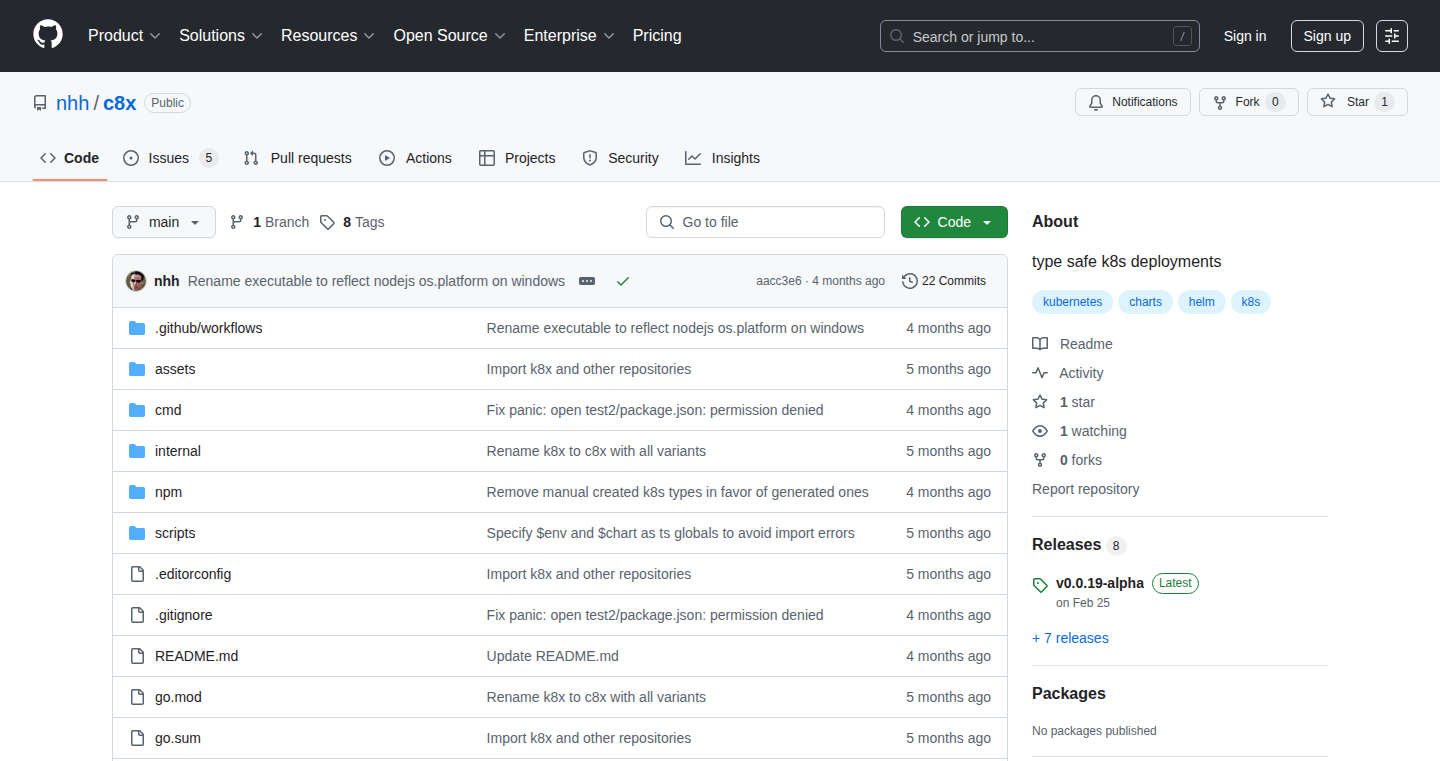
Author
_nhh
Description
C8x is a tool that lets you define your Kubernetes deployments in a type-safe manner. Instead of relying on error-prone YAML files, it uses a programming language (likely Go or a similar language) to describe your infrastructure. This offers compile-time checks, meaning potential errors in your Kubernetes configurations are caught *before* you deploy, saving you from costly mistakes and downtime.
Popularity
Points 2
Comments 0
What is this product?
C8x takes a different approach to managing Kubernetes (K8s) deployments. Traditional K8s deployments often use YAML files to describe the desired state of your applications and infrastructure. These YAML files can be complex, and errors are only discovered during deployment (often at the worst possible moment). C8x replaces YAML with code (type-safe code, specifically). This means you can use a programming language to define your deployments. The benefit? The code compiler can find errors *before* you deploy. This is a big step toward preventing configuration mistakes that can cause downtime or other serious issues. So, this lets you catch potential problems earlier, making your deployments more reliable. It's about improving the reliability and safety of your infrastructure as code, making it easier to reason about your K8s deployments and preventing costly errors.
How to use it?
Developers use C8x by writing code (e.g., in Go) that defines their Kubernetes deployments. This code would describe things like pods, services, deployments, and other K8s resources. Instead of directly applying YAML files, you compile the code and C8x handles the deployment process, generating and applying the necessary K8s configurations. This offers tight integration with existing CI/CD pipelines. So, this lets you integrate the management of K8s resources directly into your development workflow.
Product Core Function
· Type-safe configuration: Instead of relying on text-based configuration files (YAML), C8x uses code. This allows the compiler to verify that your configuration is correct before deployment, catching errors early. This is a big win for reliability and reducing the chance of deployment failures. So, it helps you avoid runtime errors.
· Code-based Infrastructure: Define your K8s deployments using a programming language. This makes it easier to manage, version control, and reuse your configurations. Code is generally easier to reason about than complex YAML, especially for complex deployments. So, it offers a more manageable approach to infrastructure.
· Compile-time validation: Catch errors during the build process, before deploying anything. This prevents potential errors from reaching production and minimizes downtime. This improves the overall stability of deployments. So, it makes your deployments more robust.
· Improved Readability and Maintainability: Code is typically easier to understand and maintain than large YAML files. This makes collaboration easier and reduces the risk of errors. This is particularly helpful for complex deployments. So, it makes your deployments easier to understand and modify.
· Integration with existing tooling: C8x will likely work with existing development tools, such as code editors, version control systems, and CI/CD pipelines. So, it allows you to easily integrate deployment definitions into your existing development workflow.
Product Usage Case
· Automated deployments in a CI/CD pipeline: Imagine you have a continuous integration and continuous deployment (CI/CD) pipeline. Using C8x, you can define your K8s deployment in code and automatically validate it as part of the build process. If there's an error in your deployment configuration, the build will fail *before* it attempts to deploy, which improves the reliability of your deployments. So, it improves the reliability of the deployment pipeline.
· Managing complex microservices architectures: If you have a microservices architecture with many different services and deployments, C8x makes managing these deployments easier. You can define your K8s configurations using code, allowing you to reuse and modularize your deployment definitions, preventing configuration errors. So, it makes managing complex deployments easier.
· Version control and rollback: Because your deployment configurations are now code, they can be easily versioned using tools like Git. This allows you to track changes to your deployments, revert to previous versions if necessary, and ensure consistency across different environments (e.g., development, staging, production). So, it enables easy rollback and version control.
· Preventing configuration drift: With code-based deployments, you can ensure that your infrastructure configuration matches the intended state. If someone makes a manual change to your K8s configuration through a tool like kubectl, C8x could be used to automatically reconcile the configuration back to the desired state, preventing configuration drift. So, it helps maintain consistency in your infrastructure.
· Creating reusable deployment templates: You could use C8x to create reusable templates for common deployment patterns. This saves time and effort by allowing you to easily deploy new applications or services with pre-defined, validated configurations. This improves developer velocity. So, it helps you speed up your development process.
65
SuperClaude: Automated Documentation and Workflow Assistant
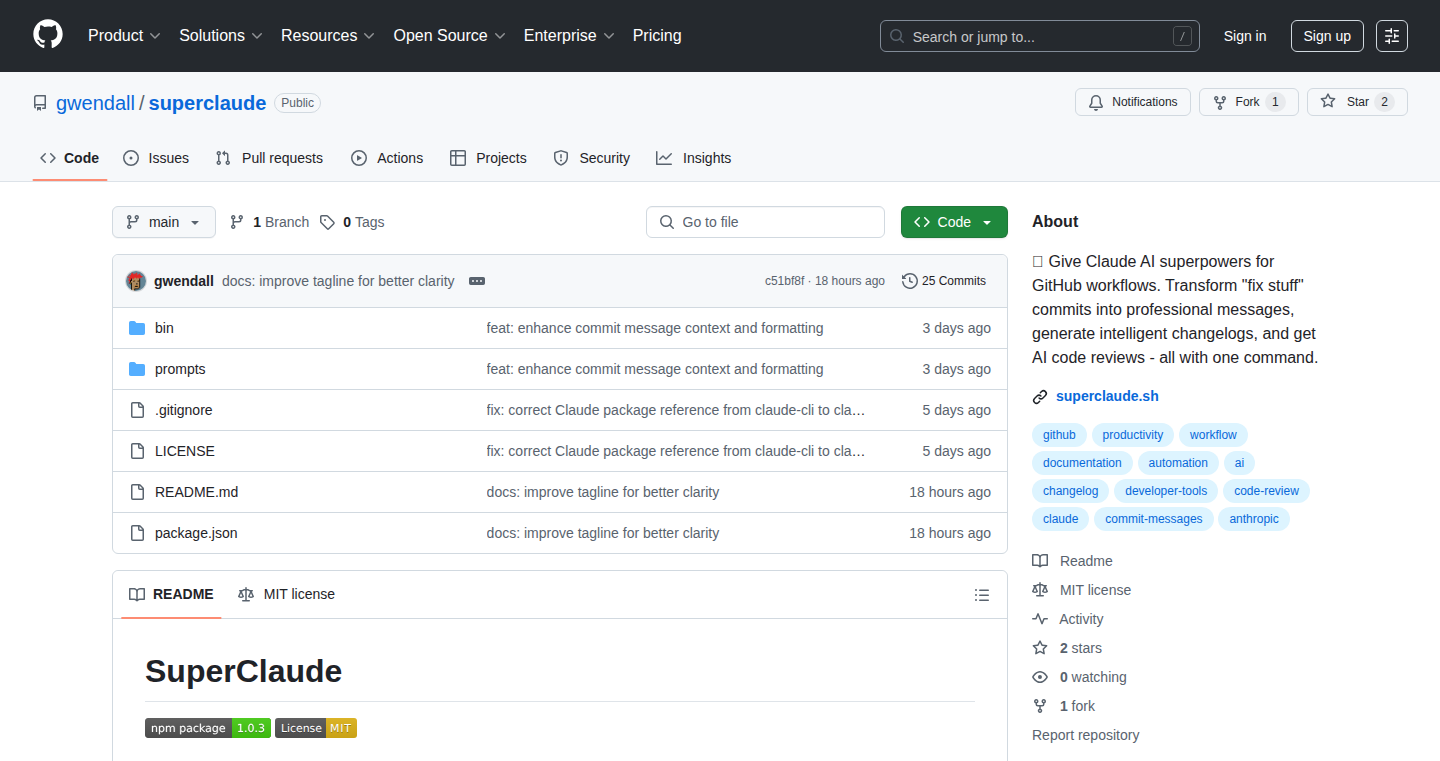
Author
ges
Description
SuperClaude is a command-line tool that leverages the power of the Claude AI model to automate documentation and project management tasks. It streamlines common developer workflows by generating commit messages, CHANGELOG entries, README files, and even code reviews, all with simple command-line instructions. The core innovation lies in its ability to integrate AI directly into the developer's workflow, automating tedious tasks and improving the overall quality of documentation and code communication.
Popularity
Points 2
Comments 0
What is this product?
SuperClaude is essentially a personal AI assistant for your coding projects. It uses a powerful AI model (Claude) to understand your code and automatically generate helpful text, like explanations, summaries, and documentation. This saves you time and effort by automating tasks such as writing commit messages that accurately describe code changes, creating detailed CHANGELOGs to track project progress, and generating informative README files to help others understand your project. So, this makes your projects easier to manage and share.
How to use it?
Developers use SuperClaude through simple commands in their terminal (command line). For example, you could type `superclaude commit` after making changes to your code. SuperClaude analyzes your code changes and suggests a well-written commit message. You can customize the prompts or simply accept the suggestion. Another example: `superclaude changelog` creates a detailed list of changes. This project is integrated into your existing development environment; just open a terminal and call the commands. So, this is integrated simply with your current code workflow.
Product Core Function
· Automated Commit Message Generation: SuperClaude analyzes code changes and generates clear, concise commit messages. This improves code communication and helps teams understand the evolution of the project. So, this improves collaboration within a team.
· Automated CHANGELOG Generation: Automatically creates CHANGELOG entries to track changes and releases. This simplifies project versioning and keeps everyone informed about updates. So, this helps track all of the updates in your project.
· README Generation: Generates README files that describe a project's purpose, usage, and features. This makes your project accessible to others. So, this makes your project easy for others to use.
· Code Review Assistant: Assists in code reviews by summarizing code changes and highlighting potential issues. So, this helps to find the issues of the code and keep code clean.
Product Usage Case
· Rapid Prototyping: A developer is building a new application. Using `superclaude commit`, they can quickly document each change, saving time and ensuring a complete history of their work. So, this makes it easier to work on their own code.
· Open Source Contributions: A developer wants to contribute to an open-source project. SuperClaude helps them understand the existing code base, generate accurate commit messages, and create clear documentation, facilitating their contribution. So, this helps to work with other open source codes.
· Team Collaboration: A team of developers working on a project. They use SuperClaude to ensure consistency in documentation and commit messages, improving communication and understanding within the team. So, this is able to communicate within the team more easily and clearly.
· Project Maintenance: A developer needs to update their project's documentation after making changes. SuperClaude is used to automatically generate updated README files and CHANGELOG entries. So, it's simple to keep the documentations up to date.
66
Dating Profile Photo Optimizer - AI-Powered Image Enhancement
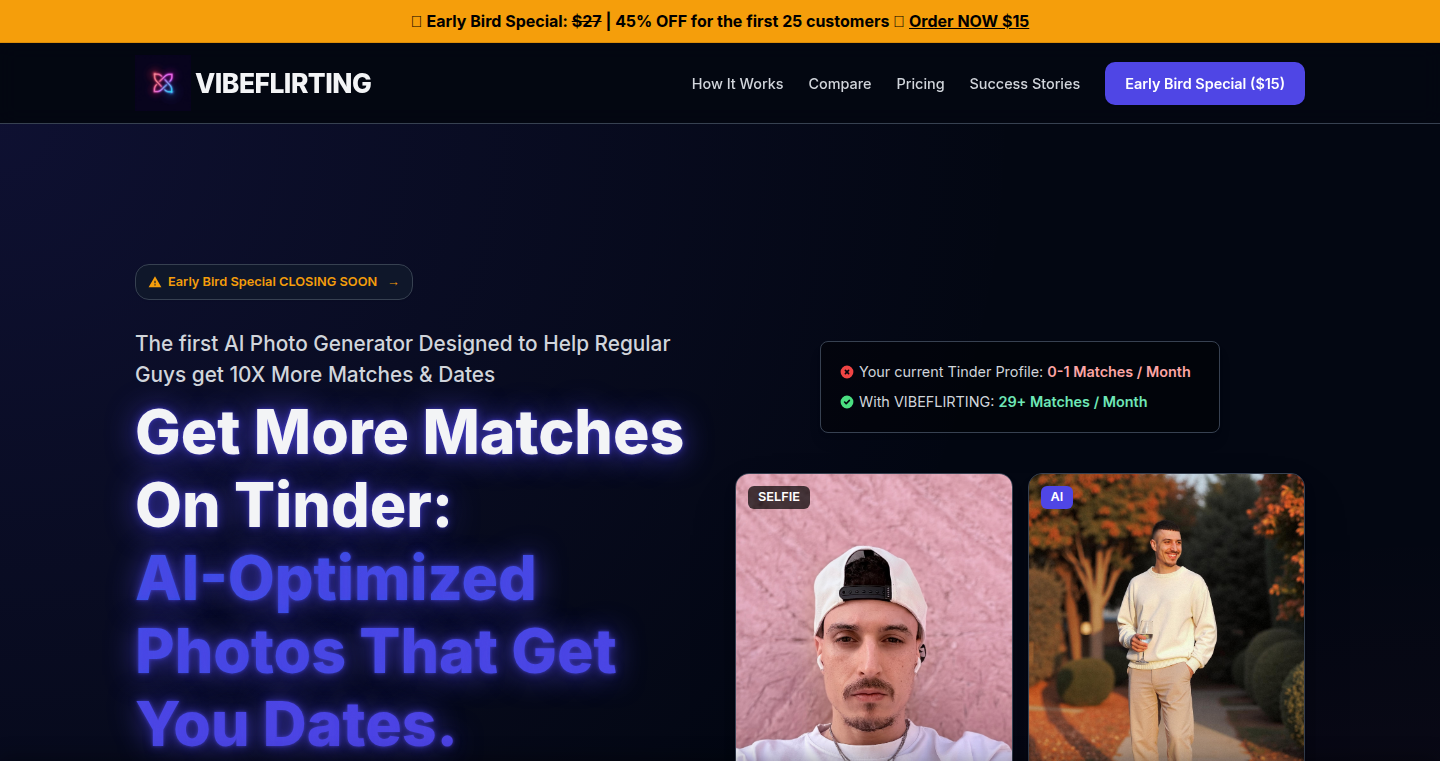
Author
rjyoungling
Description
This project utilizes AI to automatically enhance dating profile photos, addressing the common issue of unflattering images. It leverages a pipeline that integrates various AI tools. It specifically focuses on improving aspects like lighting, angles, and skin texture. The backend is built using Netlify Functions, Cloudinary for storage, and Google Sheets as a database, avoiding complex frameworks to ensure project completion. So this makes it easy to create high-quality dating profile pictures that look great.
Popularity
Points 1
Comments 1
What is this product?
This is a web application that uses Artificial Intelligence to automatically improve dating profile photos. It works by taking uploaded photos and running them through a series of AI models. These models are trained to enhance features like lighting, angles, and skin texture, which often appear unflattering in regular photos. The project brings together different AI tools, like flux, enhancor and kontext, to achieve the best results. This is like having a professional photo editor, but it's all done automatically. So this allows you to easily create better dating profile photos without the need for professional help.
How to use it?
Developers can integrate this technology by accessing the image enhancement API through a simple web request. The API takes a photo as input and returns an enhanced version. This could be integrated into other dating apps or photo editing services. For instance, another app could use this service to automatically improve all the photos users upload. So this lets other developers easily improve their product with AI image enhancement capabilities.
Product Core Function
· AI-Powered Image Enhancement: This is the core function, automatically improving the quality of uploaded photos. It intelligently adjusts the image to create a better version. This is especially useful for dating profiles, where a good first impression is important. So this helps you create more attractive photos, improving your chances of making a good first impression.
· Cloud Storage Integration: The project uses Cloudinary for image storage, which simplifies the management of photos. This also ensures the images are stored securely and can be easily accessed. This is crucial for handling user uploads and downloads. So this provides reliable storage, so that the image is easy to share and secure.
· Backend with Netlify Functions: The backend is built using Netlify Functions, providing a serverless environment to handle requests and process images. This approach simplifies deployment and maintenance. So this reduces the operational overhead, allowing the developer to focus on the core image enhancement functionality.
· Google Sheets for Database: Uses Google Sheets as a database to store necessary information like user details, uploaded images, and image processing status. This provides a basic, user-friendly database solution, eliminating the need for a complex database setup. So this creates a simple database structure, simplifying the management of images and users.
Product Usage Case
· Dating App Integration: Integrate the API into a dating app to automatically enhance the photos users upload, improving the quality of profiles and boosting user engagement. So this allows the dating app to make user profiles more appealing without the need to build image processing features from scratch.
· Photo Editing Service: Use this technology in a photo editing service, offering users an automated way to enhance their photos with AI. This could be incorporated into an online photo editor to provide users with a quick and effective way to improve their images. So this enables an automated feature to quickly improve images in any photo editing service.
· Portfolio Website Enhancement: Develop a website where users can upload their photos to automatically improve and showcase their images. This would be particularly useful for photographers and models seeking to present their work in the best possible light. So this helps users improve their photos and use them to present an outstanding image for their portfolio.
67
Tally-MCP: Natural Language Interface for Form Management
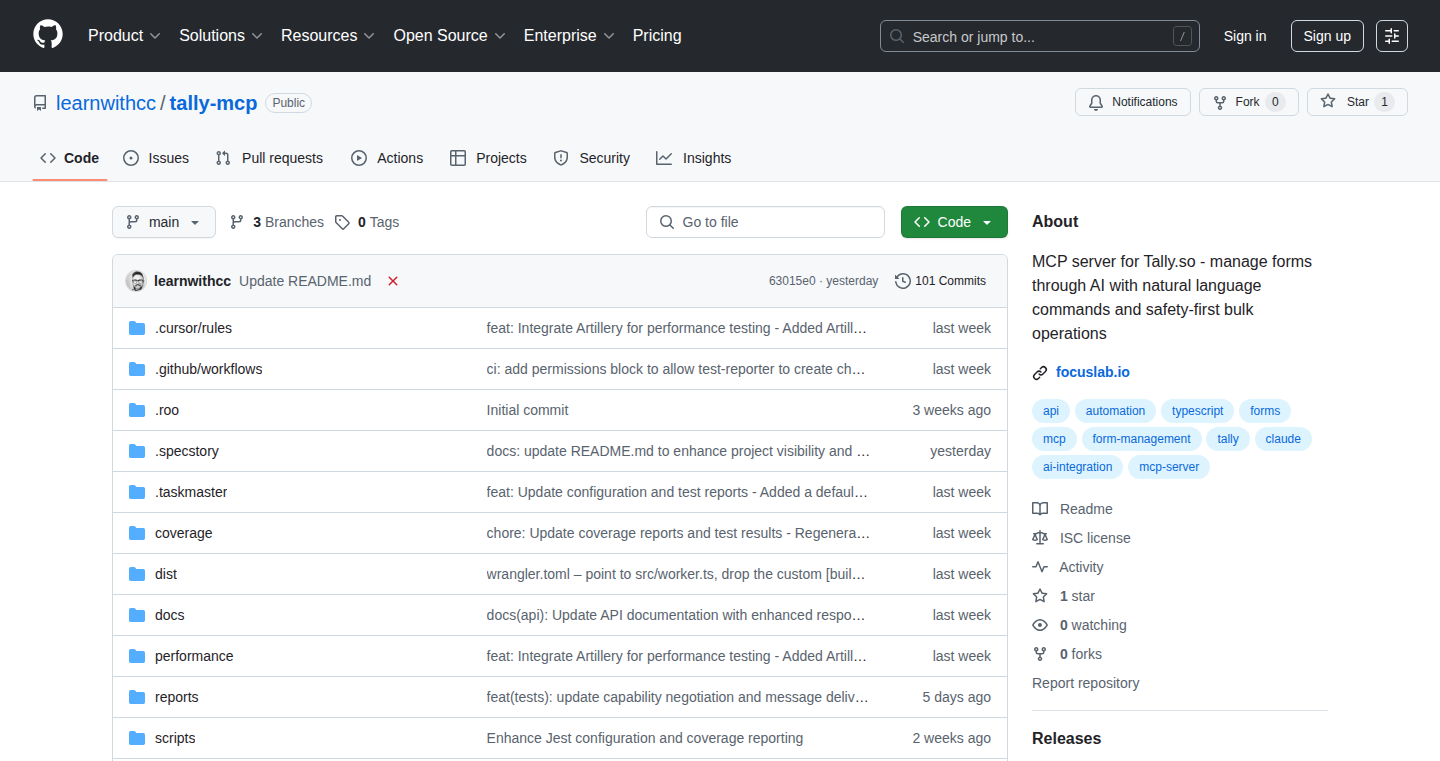
Author
cryophobic
Description
This project builds a bridge between complex APIs and simple natural language commands, specifically for managing forms in Tally. It allows users to create and manage forms using conversational prompts, handling the underlying complexity of the Tally API. This includes abstracting complex data structures, implementing safe bulk operations, and optimizing API usage with smart rate limiting. It is built with TypeScript, ensuring type safety and catching potential API quirks. So this provides a more intuitive and efficient way to interact with the Tally API, especially for complex tasks.
Popularity
Points 2
Comments 0
What is this product?
This is a server that translates natural language commands into API calls for the Tally form creation platform. The core innovation lies in its ability to simplify complex API interactions through a conversational interface. Instead of needing to understand the intricate details of the Tally API, users can simply describe what they want to do (e.g., 'add an email field') and the server handles the translation. This involves abstracting the deeply nested objects required by the Tally API, implementing safe bulk operations with a preview-then-confirm pattern, and using smart rate limiting to avoid hitting API limits. So this gives you a user-friendly, efficient, and robust way to manage your forms.
How to use it?
Developers can use this project by running the MCP server and interacting with it through a conversational interface, such as Claude. This can be integrated into your workflow by sending natural language commands to the server, which then executes the corresponding actions on the Tally API. The server provides a straightforward way to interact with the Tally API without needing to deal with complex API documentation directly. So this allows developers to automate form creation and management, making it easier to build and maintain form-based applications.
Product Core Function
· API Complexity Abstraction: This translates simple natural language commands into complex API requests. For example, users can ask to 'add an email field', and the server handles the underlying structure. So this saves users from having to understand and write complex API calls, allowing them to focus on the task at hand.
· Safe Bulk Operations: The server uses a preview-then-confirm pattern for potentially destructive operations. Users get a preview of the changes, and only after confirming, the operation is executed. So this reduces the risk of accidental data loss when performing bulk actions.
· Smart Rate Limiting: The server dynamically adjusts its behavior to respect API rate limits. It reduces batch sizes, adds delays, and randomizes requests to avoid being blocked. So this ensures that the application can continue to function efficiently without being blocked by the API.
· Type Safety with TypeScript: The entire project is written in TypeScript with runtime validation. This helps catch errors early and ensures that data structures are correctly formatted, including validation of both the MCP messages and Tally API responses. So this makes development more robust and helps in preventing unexpected API issues.
Product Usage Case
· Automating Form Creation: A developer needs to create multiple forms with similar fields. Instead of manually creating each form, they can use natural language prompts to instruct the server. So this reduces repetitive tasks and saves time.
· Bulk Data Management: A user wants to perform bulk operations, such as updating or deleting multiple form entries. The server's preview-then-confirm pattern protects against accidental mass changes, while the rate limiting ensures smooth API interactions. So this makes it safe and efficient to handle large datasets.
· Integration with Chatbots: A user wants to create a chatbot to build forms by using the conversational interface. The MCP server allows them to integrate with the form creation and management workflows. So this allows for an intuitive, integrated user experience.
· Analyzing Form Responses: A user needs to analyze data from thousands of form responses. The server's ability to handle large-scale API requests with rate limiting ensures that this process is fast and reliable. So this allows users to quickly process and analyze the data from the forms.
68
Snacklish Reborn: An AI-Powered Language Model for Flavorful Wordplay
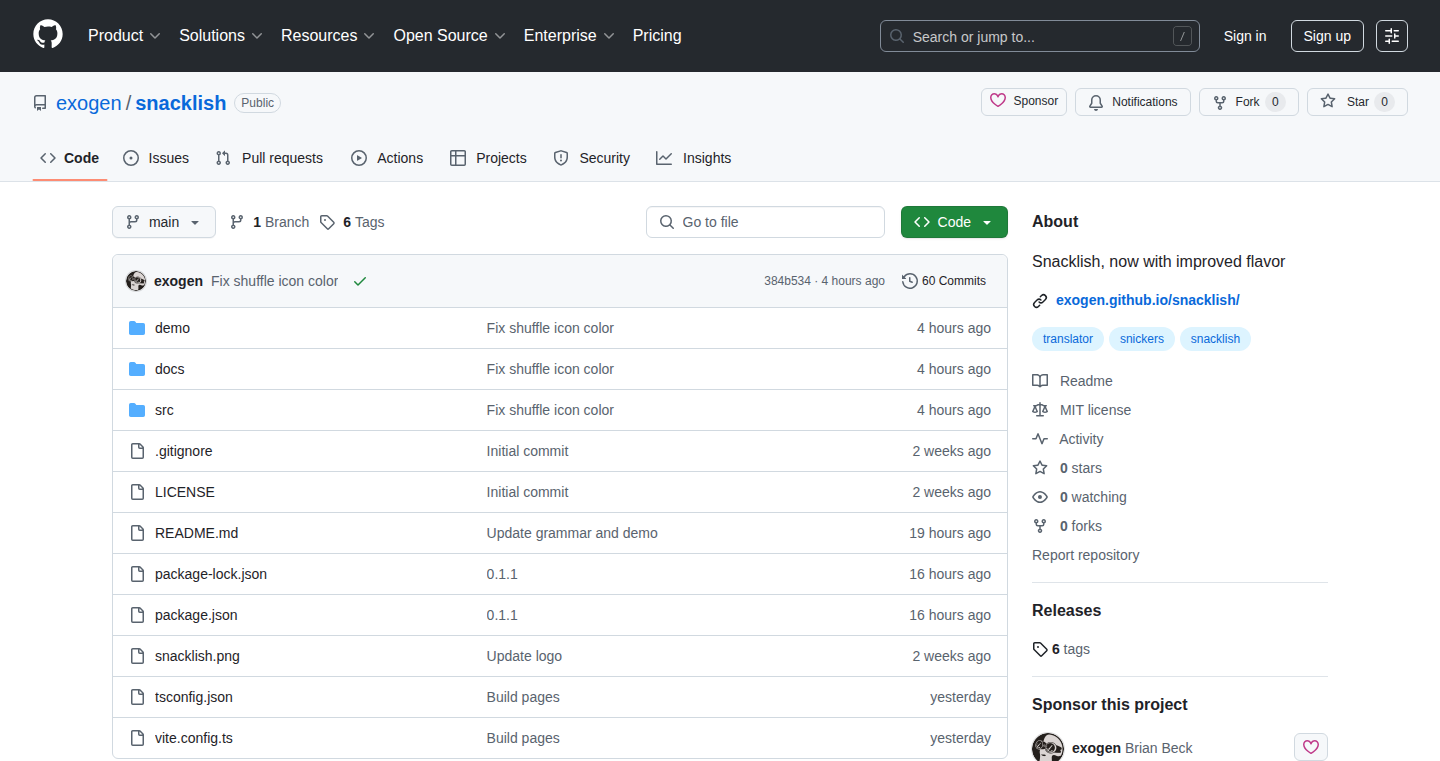
Author
exogen
Description
This project revives Snacklish, a creative word game, using AI to generate new word combinations. It leverages prior examples and an iterative process to create witty and flavorful wordplay. This demonstrates the power of combining existing datasets with AI for playful and unique content generation, addressing the challenge of automatically creating engaging and contextually relevant word combinations.
Popularity
Points 2
Comments 0
What is this product?
This project utilizes AI, specifically a language model, to analyze a collection of existing word combinations (the 'prior samples') to understand the rules of Snacklish. It then generates new, similar combinations. Think of it as teaching a computer the 'language' of Snacklish and then having it create its own variations. The core innovation lies in using AI not just to generate words but to generate them in a specific, playful context.
How to use it?
Developers can use this by accessing the AI model (likely through an API or code library) and providing it with a set of words or constraints. The model will then generate Snacklish-style combinations. This is useful for creating word games, content generation tools, or even for brainstorming creative names and phrases. For example, you could integrate it into a mobile game, a content creation website, or use it to help you come up with catchy slogans. The API will return a list of generated word combinations.
Product Core Function
· Word Combination Generation: The primary function is generating new Snacklish-style word combinations. This allows for an unlimited supply of creative wordplay, useful for game developers and content creators. So this gives you endless game content or marketing slogans.
· Learning from Examples: The AI model learns from a dataset of existing Snacklish examples. This ensures that the generated combinations follow the established rules and style. Therefore, the output is consistent and relevant.
· Iterative Refinement: The project likely uses an iterative process, where the AI's outputs are reviewed and refined, improving the quality and relevance of the word combinations. This leads to better results and more engaging wordplay, which means better games or marketing content.
Product Usage Case
· Game Development: Imagine a mobile word game where the AI generates new levels and puzzles based on the Snacklish model. Developers can use this to constantly update their games with fresh content, keeping players engaged. So your game never gets boring.
· Content Creation: Bloggers or marketers can use this to generate catchy headlines or product names. It's a tool to spark creativity and come up with unique phrases for their content. This boosts the creativity in your content.
· Brainstorming Tool: The project can be used as a brainstorming tool for coming up with creative solutions. Whether you're naming a company or a product, or just need a clever tagline, the AI can help you. This enables to brainstorm more and quicker than before.
69
Code Glance: A Dedicated Source Code Viewer
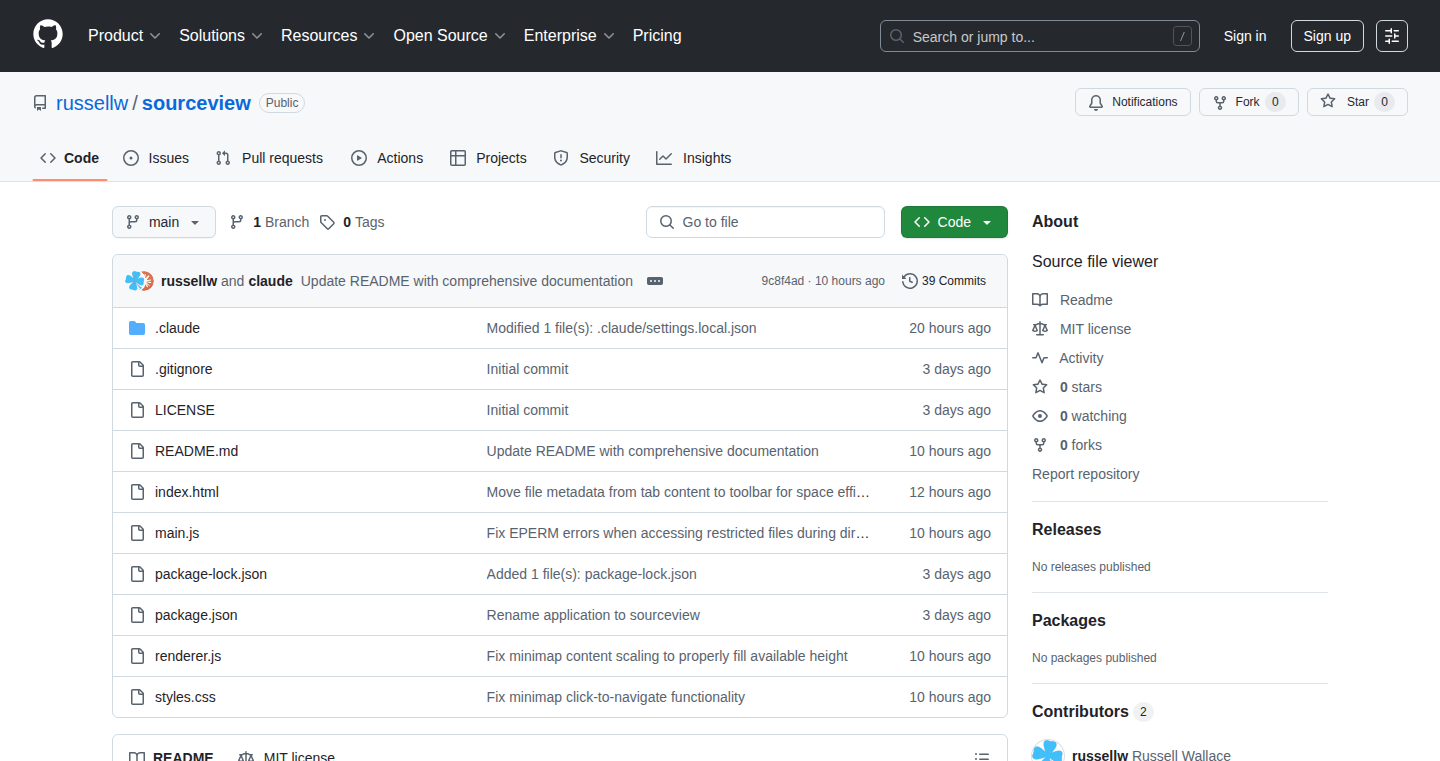
Author
rwallace
Description
Code Glance is a specialized application designed for reading source code more effectively. Instead of relying on general-purpose text editors, it focuses on providing a dedicated environment for code comprehension. The project's innovation lies in optimizing the code reading experience, potentially through features like advanced syntax highlighting, code folding, and enhanced navigation, to improve developers' understanding of codebases. It also highlights the utility of AI-assisted code generation, as the developer used Claude Code to help build the project.
Popularity
Points 2
Comments 0
What is this product?
Code Glance is a program specifically built for reading and understanding source code. Unlike typical text editors, it is designed to provide a more focused and efficient environment for code review and exploration. The underlying technology likely involves advanced syntax highlighting, code folding, and perhaps even features that facilitate easy navigation through complex code structures. The developer also used an AI code assistant (Claude Code), showing that AI can help with code creation.
How to use it?
Developers can use Code Glance to read source code from various programming languages. You can import code files, and the application provides tools to visualize and understand code structures. For example, you might use it to review code before a merge, explore unfamiliar codebases, or simply improve your understanding of how code works. Developers can integrate it into their workflow as a primary code reading tool, especially for large projects. This can replace using a simple text editor for code reading tasks.
Product Core Function
· Advanced Syntax Highlighting: This function improves code readability by coloring different code elements based on their type (keywords, variables, functions, etc.). This makes it easier to visually parse and understand the code's structure and logic. So what? It reduces eye strain and speeds up code comprehension, saving you time and effort.
· Code Folding: Code folding allows you to collapse or expand sections of code, such as functions or blocks of code. This lets developers focus on specific parts of the code, hiding away irrelevant details and reducing visual clutter. So what? This makes navigating and understanding complex codebases much easier and more manageable.
· Enhanced Navigation: This may include features like quick jumps to function definitions, cross-referencing, and searching within the code. So what? This facilitates rapid exploration and understanding of the relationships between different code components, allowing developers to move more quickly through a codebase and become more efficient.
· Integration with AI Code Assistants (like Claude Code): The ability to use AI tools to help write code provides a faster and easier way to create the program. So what? This helps developers by reducing the time and effort required for code creation and debugging.
Product Usage Case
· Code Review: A developer can use Code Glance to review code changes before merging them into a larger codebase. Code Glance's features (like syntax highlighting and code folding) can help identify potential issues, improve code understanding, and reduce the risk of introducing bugs. So what? You find problems early and avoid costly errors.
· Code Exploration: When learning a new programming language or working with a new library, Code Glance can be used to explore the source code, understand its structure, and learn how it works. So what? It accelerates the learning process.
· Debugging: While debugging, developers often need to examine the code and trace the execution flow. Code Glance can provide features like code navigation and search to quickly locate and understand the relevant code sections. So what? You spend less time tracking down problems.
· Large Project Comprehension: When dealing with a large codebase, Code Glance can help developers understand the overall structure and the interactions between different components. Code folding, enhanced navigation and syntax highlighting make it easier to navigate the massive project. So what? You become more productive when working with large, complex projects.
70
Chess Brag: A Human-Friendly Chess Variant
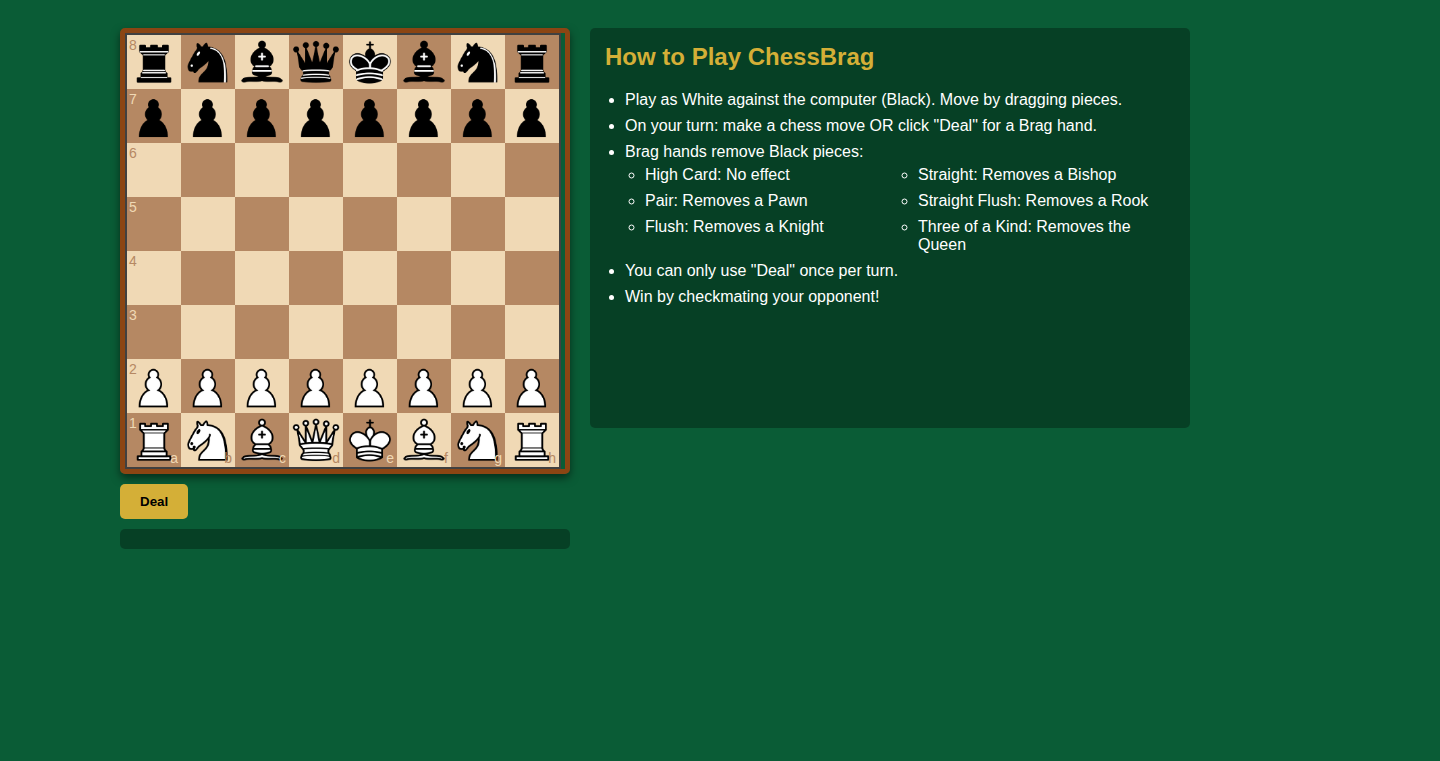
Author
nishikar
Description
Chess Brag is a playful twist on the classic game of chess. It levels the playing field between human and machine by introducing an element of chance inspired by the card game Brag. Before each move, the human player (playing as White) draws a hand of cards. Depending on the hand, they can remove a piece from the computer's side, giving them a strategic advantage. This innovative approach allows humans to compete more effectively against powerful chess engines, celebrating human unpredictability and strategic risk-taking.
Popularity
Points 1
Comments 0
What is this product?
Chess Brag takes chess and adds a dose of luck. The human player draws a 'hand' of cards before each move, similar to a simplified version of the card game Brag. Depending on what they draw - pairs, flushes, three-of-a-kind, etc., - they can remove pieces from the computer's side of the board. This uses random chance to give the human player a better shot at winning, which is useful in modern chess where computers are often stronger than humans.
How to use it?
As the human player, you make your chess move. Then, you draw a hand, and the hand's result affects your next move. For example, drawing a pair could let you remove a pawn. A flush might allow you to take a knight. A three-of-a-kind could let you take the queen! This makes the strategy in chess more diverse and fun by introducing chance. The game is designed for anyone who enjoys chess and is looking for a fun, less predictable experience.
Product Core Function
· Random Hand Generation: The system generates a random hand of 'Brag' cards each turn. This is crucial because this random element introduces the chance that makes the game interesting. So what? This feature gives the user a moment of surprise with each move, keeping them engaged and excited by the unpredictability.
· Piece Removal Mechanism: Based on the drawn hand, the system enables the human player to remove computer pieces. This feature directly levels the playing field between human and AI. So what? This capability allows the human player to have a fairer game and still be competitive.
· User Interface and Game Logic: The system includes the basic rules of chess, the Brag card game, and the rules for removing pieces. These fundamental rules combine to form the Chess Brag game. So what? It gives a different and unique way to interact with a game that is almost universally known, while having a fun and exciting element of chance.
Product Usage Case
· Against a chess engine: Play Chess Brag against the best chess engine in the world to test your skill with luck. The game takes a challenging opponent and introduces an element of chance to make games more exciting and fun.
· Educational settings: Introduce Chess Brag in school, where students can learn about both strategy and probability in a fun and engaging way. So what? This helps students enjoy chess and card games, while also giving them insights into probability and the ways chance and strategy can combine.
71
TikTok Intel: A Free Toolkit for TikTok Data Extraction and Analysis
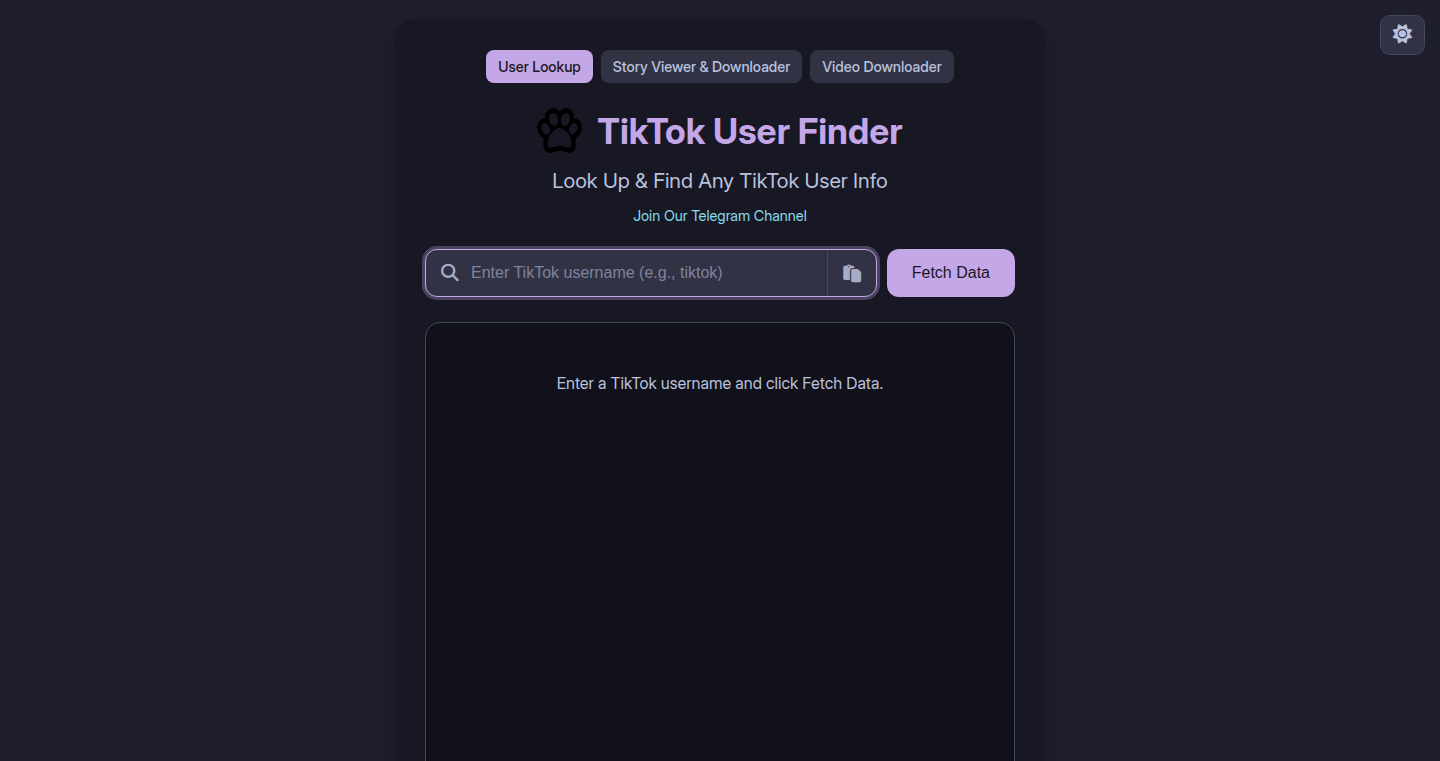
Author
jamiehad
Description
TikTok Intel is a website offering free tools to extract and analyze data from TikTok. It provides functionalities to look up user information like country and language, view and download TikTok stories with view counts, and download videos with upload details. The project's core innovation lies in providing a free, ad-free service for accessing TikTok data, offering insights not readily available through the official app, and providing a simple API for developers to integrate TikTok data into their own applications.
Popularity
Points 1
Comments 0
What is this product?
TikTok Intel is a set of tools built to pull out information from TikTok. It allows you to find details about TikTok users, such as their country and language settings. It also lets you view and download TikTok stories, even showing the number of views, which is usually hidden. Furthermore, it helps you download TikTok videos quickly, in good quality, along with information about when and where they were uploaded. The project works by using different methods to access and process data that is publicly available on TikTok's platform, and making it accessible to you in an organized manner. So this is useful because it lets you find out more about TikTok content than the official app allows. For example, you can analyze user demographics or analyze trends and video popularity. It also has an API, meaning other developers can easily integrate this functionality into their own apps or websites.
How to use it?
Developers can use TikTok Intel's API by sending a request with a TikTok username to get user information. This information can be used to analyze user behavior, content performance, or user demographics. Users access the website, input a username to get information, or paste a video link or username for downloading content. You can copy and paste the video link into the tool and download it. You can also use the provided API which is a simple interface to automate getting data from TikTok. So you can use it to build your own tools on top of TikTok data. For example, you could build a tool to monitor the top trending videos in a specific country.
Product Core Function
· User Information Lookup: This feature allows users to retrieve details about a TikTok user, such as their country and language preferences. This is useful for market research, identifying regional trends, or understanding user demographics. It allows to understand who the users are, where they are located, which potentially helps in content strategy.
· TikTok Story Viewer and Downloader: Users can view and download TikTok stories, including view counts which are hidden in the official app. This is useful for content analysis, monitoring engagement metrics, or archiving content for research purposes. So this lets you see the actual engagement with the story, which helps in knowing whether the story is gaining traction.
· TikTok Video Downloader: This tool allows users to download TikTok videos in high quality, along with upload details like the upload time and the country it was uploaded from. This is useful for archiving, content repurposing, or analyzing the popularity of content across different regions. So it lets you save your favorite videos, analyze their performance and know where the video originated from.
· Simple API for Data Integration: This API allows developers to easily integrate TikTok data into their applications by using a username to obtain account information. This is useful for building custom analytics dashboards, content aggregation tools, or social media monitoring services. It simplifies integrating TikTok data into other apps, which helps in automating the data retrieval process, which is helpful for the developers.
Product Usage Case
· Content Creators: A content creator could use the video downloader to archive their own videos for offline use or repurposing on other platforms, as well as download other creators' videos to analyze trends and popular content. So it enables a better understanding of what kind of content is working and popular with the audience.
· Marketing Analysts: Marketing analysts could use the user lookup tool to gather information about users in specific regions to better target their advertising campaigns. They could also use the video downloader to analyze the performance of TikTok videos and trends. So this will help to focus marketing strategies on specific regions and audiences and analyze the performance of trending content.
· Researchers: Researchers can use the tools to gather public data for studies on social media trends, content consumption, or user behavior. It supports understanding of different cultures and content types around the globe.
· Developers: Developers can use the API to build custom analytics tools, content aggregation platforms, or social media monitoring services. The API enables them to get TikTok user data for their projects, by automating the data extraction process. This allows developers to easily incorporate TikTok data into their applications.
72
VIBESxCODED: Prompt-Driven App Generation Playground
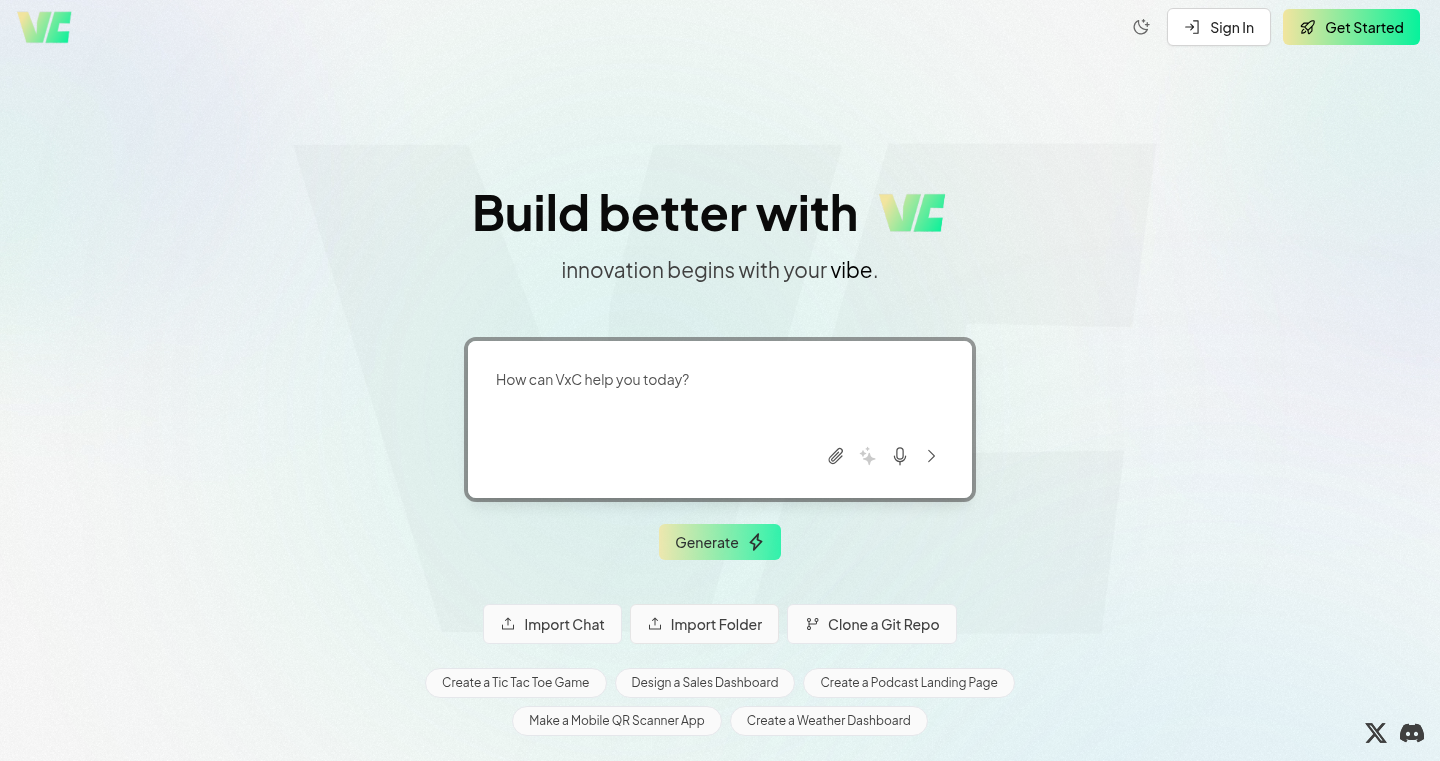
Author
arinvedsinha
Description
VIBESxCODED is a tool that lets developers build applications using simple prompts. Instead of writing tons of code, you describe what you want your app to do, and VIBESxCODED generates the app for you. It offers a live preview so you can see your app taking shape in real-time, and streamlines the deployment process, making it easy to share your creation. It addresses the pain points of tedious coding and complicated deployment, letting developers focus on the core idea.
Popularity
Points 1
Comments 0
What is this product?
VIBESxCODED leverages the power of Large Language Models (LLMs) to translate natural language prompts into functional code. Think of it like a smart translator for developers. You tell it what you want (e.g., 'create a simple to-do list app'), and the system automatically generates the code, providing a live preview for instant feedback. This innovation lies in its ability to bridge the gap between an idea and a functional application with minimal coding effort, accelerating the development lifecycle. So, this empowers you to quickly prototype and test your ideas without getting bogged down in complex coding.
How to use it?
Developers use VIBESxCODED by providing a prompt, describing the desired functionality of their app. The tool then generates the necessary code, and displays a live preview, allowing for instant iterative development. You can then deploy the generated app with just a few clicks. This is useful for rapidly prototyping web applications, experimenting with different app ideas, and creating simple tools without the need for extensive coding knowledge. So, it helps you save time and energy by automating the coding process, letting you focus on building what matters.
Product Core Function
· Prompt-based app generation: This is the core functionality. You describe what you want, and the system creates the app. This lets you get your ideas into working prototypes quickly. So, you can build apps faster.
· Live preview: See your app as it's being built in real-time, allowing for quick adjustments and iterative development. This gives you immediate feedback on your app, so you can make changes on the fly.
· Deployment flows: Streamlined deployment process, making it easy to share your app with others. You can share your work with others easily and quickly.
· Integrated development environment (IDE): Provides an all-in-one workspace for writing prompts, viewing the live preview, and deploying the app. This provides a unified and efficient development environment.
· Model selection and configuration: Offers options to choose from different LLMs and customize their behavior. This gives you control over the underlying technology powering your app.
Product Usage Case
· Rapid prototyping: A developer wants to test a new idea for a to-do list app. Using VIBESxCODED, they can describe the app's functionality in a prompt, and instantly see a working prototype, saving time and allowing for quick iterations. So, this helps validate the concept of your app without a long coding phase.
· Building simple tools: A developer needs a simple tool to help with their daily workflow. They can use a prompt to describe the desired tool (e.g., a simple calculator) and quickly generate the code, saving them from writing code from scratch. So, you can create small utility apps without writing code.
· Learning and experimentation: Developers can experiment with different app ideas and concepts without the barrier of extensive coding. This allows for easy and fast learning about app development. So, you can try new technologies or app designs in a short time.
73
rgSQL: A Test Suite for Query Engines
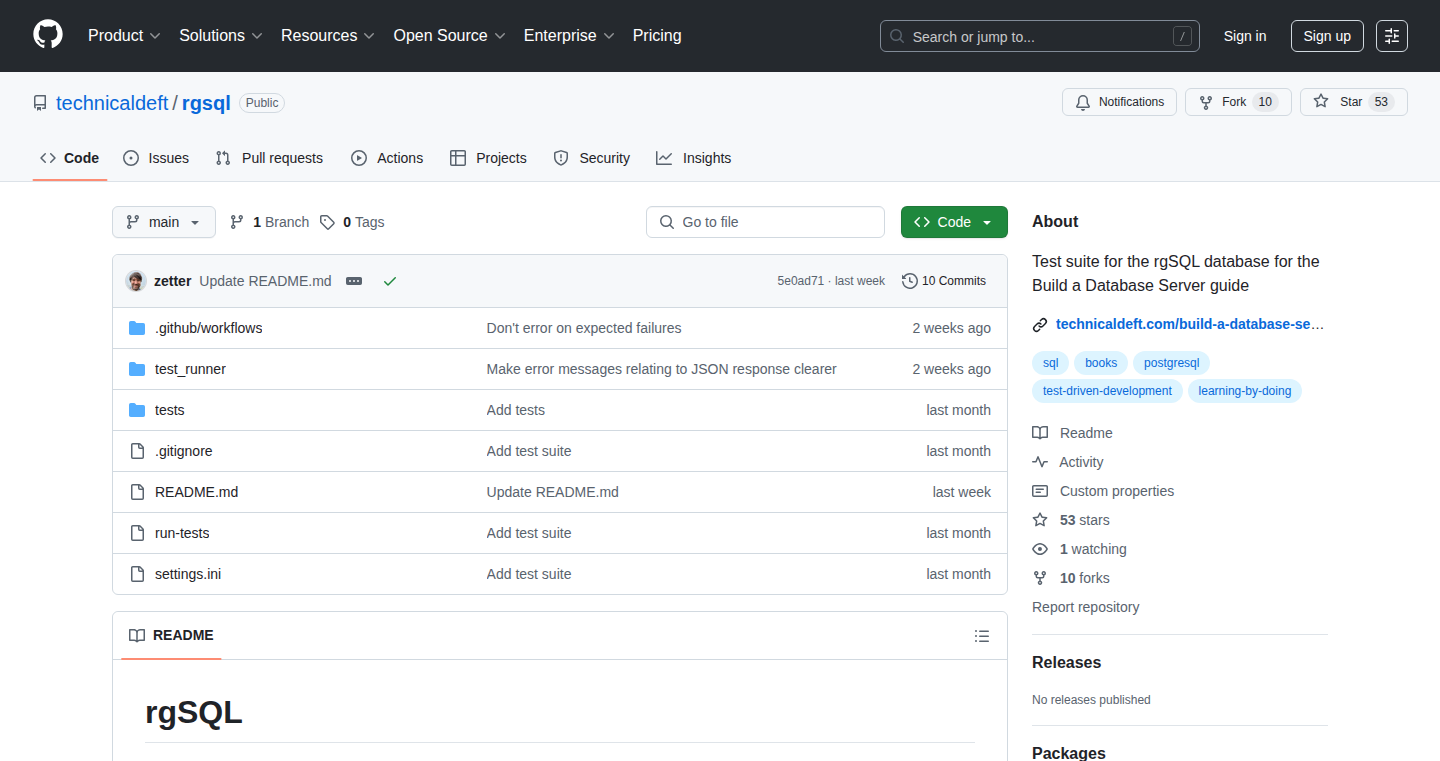
Author
zetter
Description
rgSQL is a testing tool designed to help developers learn and build their own SQL query engines using Test-Driven Development (TDD). It provides a structured set of tests, organized by topic, to guide users through the process of parsing and executing SQL queries. The project aims to simplify the learning curve for building database systems by breaking down complex concepts into manageable examples, similar to how educational resources like 'The Little Schema Book' and 'From Nand to Tetris' teach fundamental concepts. So this allows developers to learn database internals by doing.
Popularity
Points 1
Comments 0
What is this product?
rgSQL is essentially a set of pre-written tests that developers can use to check the functionality of their own SQL query engines. It works by providing examples of SQL queries and their expected results. Developers write their own code to interpret and execute these queries. The tests then compare the output of their code against the expected results. This approach, known as TDD, helps developers build robust and reliable query engines by validating each part of the code as it's written. The core innovation lies in making database internals learning accessible and providing structured testing to guide the development process. So this helps in understanding how real-world databases work, one step at a time.
How to use it?
Developers integrate rgSQL into their database projects as a test suite. They'd likely use it by creating a new database project, writing code that parses the SQL queries, and then running rgSQL tests to verify the correctness of their code. If a test fails, it means the developer’s code isn’t producing the correct result for that particular query. This indicates that there's a problem in their code that needs fixing. It supports developers in building query engines, teaching how to parse and execute SQL statements step-by-step. So this helps in building a database engine from scratch, or understanding an existing one.
Product Core Function
· SQL Query Testing: This is the fundamental function. It allows developers to test their SQL query engine against a predefined set of queries and expected outputs. Value: Ensures the query engine correctly interprets and executes SQL statements, which helps avoid unexpected errors. Application: When developers implement features to support different SQL commands (SELECT, WHERE, JOIN, etc.).
· Test-Driven Development (TDD) Support: The tests are designed to be used in a TDD workflow, which means developers write the tests *before* writing the code that passes the tests. Value: TDD promotes building better quality code, reduces bugs, and leads to more maintainable systems. Application: When a developer wants to make sure their code does what they expect before users have a chance to encounter the issue.
· Organized Test Topics: The tests are categorized by topic (e.g., SELECT statements, WHERE clauses, JOINs). Value: This structured approach allows developers to learn database concepts progressively, building understanding in a systematic way. Application: Useful for learning specific concepts of SQL and building databases that use SQL to retrieve data.
· Educational Approach: The project is structured like an educational tool, similar to how educational books are written. Value: Makes the learning process more approachable and understandable, which lowers the barrier for developers to work with database internals. Application: Makes the learning process easier and accessible even for beginner developers.
· Comprehensive Coverage: The test suite aims to cover a wide range of SQL features. Value: Developers can ensure that their query engine is robust and compatible with many SQL queries. Application: This helps in ensuring the implemented database engine works as intended.
Product Usage Case
· Building a Custom Database: A developer wants to create their own database system for a specific application. They can use rgSQL to validate the core functionality, making sure their custom database can correctly process SQL queries. This ensures the custom database will function as designed. So it is applicable when a developer wants to build a custom database system from scratch.
· Learning Database Internals: A student is learning about databases and query engines and uses rgSQL as a practical exercise. As they build their own query engine, the tests from rgSQL give them immediate feedback on the correctness of their code. This provides a hands-on learning experience, understanding concepts practically. So this enables deeper learning of SQL and database functionalities.
· Evaluating Query Engine Performance: Developers working on an existing database system may want to compare the performance of different query optimization strategies. rgSQL could be used to benchmark and identify potential performance improvements. This helps improve database efficiency. So this enables benchmarking different database designs.
74
Blender Scripting Cookbook: Recipes for Blender Python API
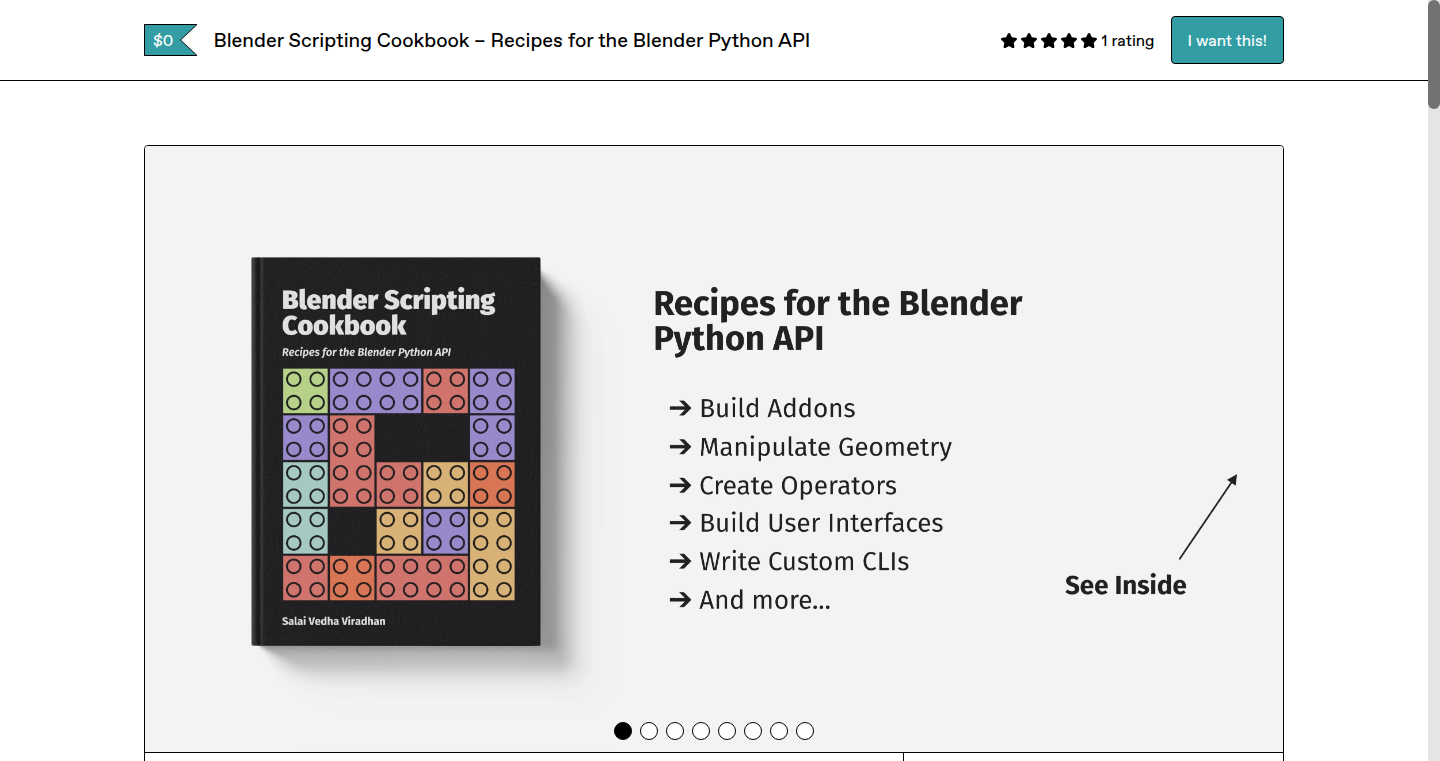
Author
salaivv
Description
This project is a collection of practical solutions, or 'recipes', for using the Blender Python API. It's like a cookbook for Blender scripting. It addresses the challenge of learning and applying the Blender API, which, while well-documented, can be difficult to master due to its complexity and the need to find specific solutions. This cookbook provides ready-to-use code snippets and techniques, saving developers time and effort when building Blender add-ons, automating tasks, or creating custom tools. So, it helps you quickly solve problems in your 3D projects.
Popularity
Points 1
Comments 0
What is this product?
This is a curated collection of code examples (recipes) that solve specific problems when scripting in Blender using Python. It provides solutions to common challenges, such as how to build add-ons, manipulate 3D models (geometry), create custom interactive tools, build user interfaces, and automate repetitive tasks. The innovation lies in providing these solutions in a readily accessible format, making it easier for users to leverage Blender's powerful API without extensive research or digging through source code. So, it simplifies Blender scripting and accelerates project development.
How to use it?
Developers can browse the cookbook, find a recipe that matches their need (e.g., create a specific type of procedural object), and then adapt the code snippet to fit their project. The recipes can be directly incorporated into Blender add-ons or used in scripts to automate tasks. For example, if you need to create a specific pattern on a surface, you could find a recipe for procedural generation and modify it to match your needs. So, it's about finding the right solution and adapting it to your project quickly.
Product Core Function
· Building Add-ons: This allows developers to extend Blender's functionality by creating custom tools and interfaces. Value: Enables the creation of personalized workflows and unique features. Application: Developing specialized tools for architectural visualization, game asset creation, or any other 3D task.
· Geometry Manipulation: This includes recipes for modifying the shape, size, and properties of 3D models. Value: Automates complex modeling tasks and allows for the creation of intricate designs. Application: Procedurally generating complex models, optimizing models for performance, or creating variations of a design.
· Custom Interactive Operators: Recipes for creating interactive tools that respond to user input in real-time. Value: Provides interactive control and direct manipulation of models within Blender. Application: Designing custom modeling tools, creating interactive simulations, or developing unique user interfaces.
· User Interface (UI) Design: Guides developers on creating custom UI elements within Blender. Value: Allows for building intuitive and efficient workflows tailored to specific needs. Application: Developing bespoke add-ons with custom panels, buttons, and menus to improve the user experience.
· Custom Command-Line Interfaces (CLIs): Recipes for automating tasks and integrating Blender with external systems through command-line scripts. Value: Automates repetitive tasks and integrates Blender into larger workflows. Application: Batch rendering, automated model generation, or integrating Blender into a pipeline for visual effects.
Product Usage Case
· Procedural Modeling Add-on: A developer uses a recipe for geometry manipulation to create an add-on that generates complex buildings based on user-defined parameters. This solves the problem of manually modeling repetitive structures, saving time and effort.
· Automated Asset Optimization: A studio uses recipes for scripting to create a script that automatically optimizes 3D models for game engines, reducing file size and improving performance. This solves the problem of manual optimization, improving efficiency.
· Custom Animation Tools: An animator utilizes recipes to create custom tools that simplify the animation process, such as tools for character rigging or creating specialized animation effects. This solves the problem of complex and time-consuming animation workflows.
75
KeyTour: A Web Component for Interactive Keyboard Layout Exploration
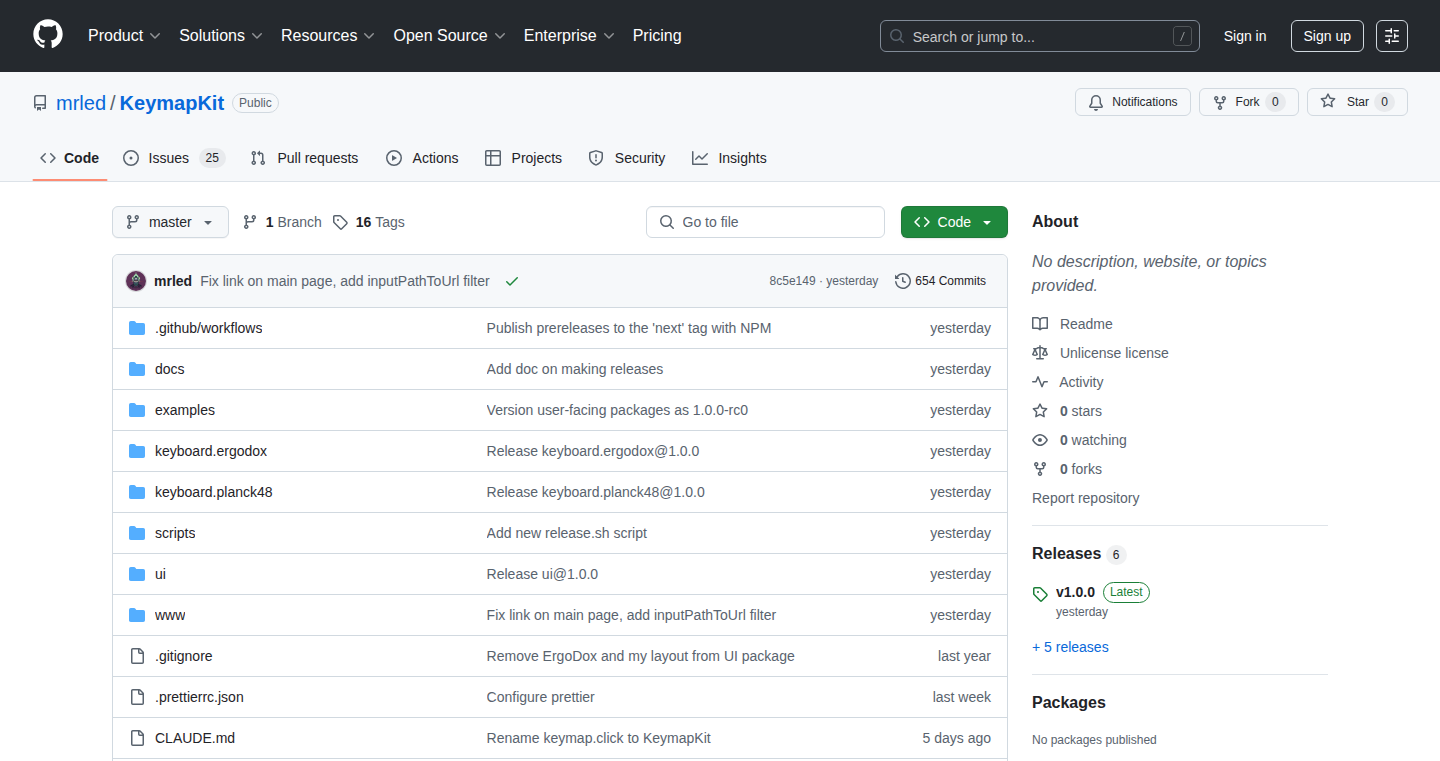
Author
mrled
Description
KeyTour is a web component that lets developers easily create interactive tours of keyboard layouts. It uses a declarative approach to define the tour steps, highlighting keys and providing descriptions as the user navigates. The innovation lies in its simplified way of creating engaging keyboard tutorials, removing the complexity often associated with creating interactive web components. This solves the problem of needing complex JavaScript and CSS to guide users through keyboard layouts, making it easier for educators, developers, and anyone creating keyboard-related content to build intuitive tutorials.
Popularity
Points 1
Comments 0
What is this product?
KeyTour is a reusable piece of code, a 'web component', that displays a keyboard layout and guides users through it. Think of it like a pre-built tool that simplifies creating interactive keyboard tutorials. It uses simple instructions to highlight keys and show text as the user progresses. It's innovative because it removes the need for complicated coding to create these tutorials, making them easier and faster to build. So this makes it simpler to create useful interactive guides, like explaining how to use keyboard shortcuts or showing where keys are on a new keyboard layout.
How to use it?
Developers can integrate KeyTour into their websites or applications with a few lines of code. They define a tour by specifying the keyboard layout, the keys to highlight, and the descriptions for each step. This can be used in online tutorials, software documentation, or interactive learning tools. So you can build your own online tutorials. For example, to help your users learn a new keyboard shortcut, or show the layout of a custom keyboard.
Product Core Function
· Keyboard Layout Visualization: It visually represents the keyboard layout, allowing users to see the keys being referenced. This is useful in tutorials for complex keyboard configurations, helping users visualize key positions and associations.
· Interactive Highlighting: The component highlights specific keys on the keyboard as the user progresses through the tour, making it easy to follow. This is useful for guiding users through a series of key presses, teaching how to complete a task.
· Step-by-Step Guided Tours: It enables developers to create step-by-step guides that lead users through a keyboard layout, explaining the function of different keys or key combinations. This is useful for creating tutorials for software that uses keyboard shortcuts, increasing the learning speed of the user.
· Customizable Content: The component allows developers to add descriptions and other content for each step, providing context and explanations. This is useful for detailed explanations and tutorials.
Product Usage Case
· Online Software Documentation: Integrating KeyTour into documentation for software that relies heavily on keyboard shortcuts, like photo editing software. This allows users to easily learn and practice the shortcuts.
· Educational Websites: Using KeyTour to teach typing skills or the layout of different keyboard types, like those used in different countries. So users can adapt to the different keyboard layouts faster and improve their typing skills.
· Web-Based Training Programs: Incorporating KeyTour into training programs for customer service representatives to teach them keyboard shortcuts. So the customer service agents can take advantage of keyboard shortcuts and reduce the training time.
· Accessibility Features: Using KeyTour to demonstrate keyboard navigation for users with disabilities. Providing keyboard navigation instructions in a clear and interactive format.
76
Author Profile Aggregator: Illuminating Literary Lineage
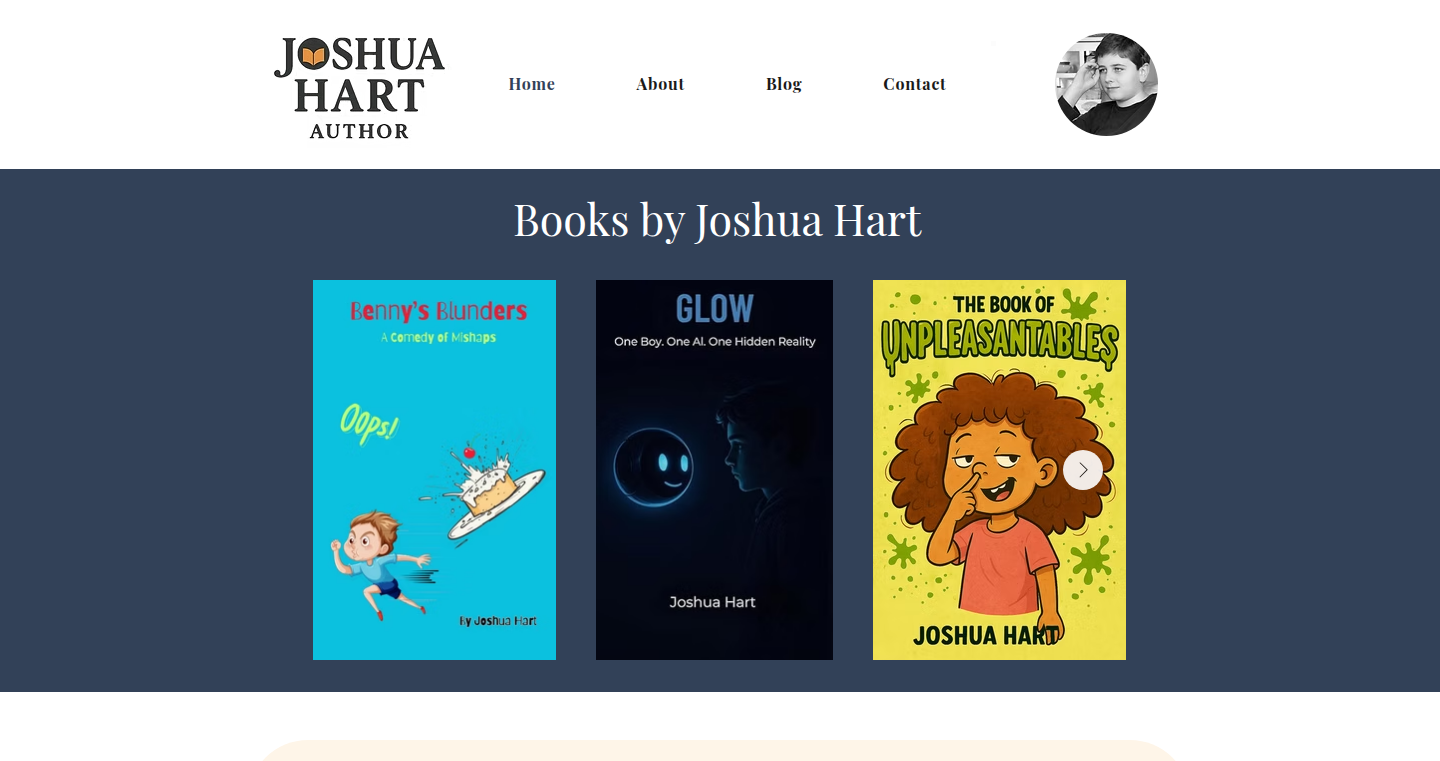
Author
detailsof
Description
This project aggregates and presents various online profiles of author Joshua Hart, including links to his books, website, and social media presence. It showcases the power of web scraping and data aggregation to centralize information about a specific entity. This provides a unified view of an author's online presence, helping readers and researchers to easily discover and access relevant content.
Popularity
Points 1
Comments 0
What is this product?
This is a tool that gathers information from multiple sources on the web (like websites and social media) about an author. It then puts all that information in one place, making it easy for anyone interested in the author to find what they're looking for. It uses web scraping to automatically collect data from different online platforms. This saves time and effort by collecting all of the different profiles and content in one place. So this is really a smart search and information consolidation tool. It uses automated web scraping to find and collect all these resources.
How to use it?
You can't directly 'use' this tool in a traditional sense; it's a demonstration of a principle. However, you could adapt the underlying technology to gather and organize information about other authors or any other subject. Developers can learn from this project how to extract data from the internet and create a centralized profile using technologies like web scraping libraries (e.g., Beautiful Soup in Python) or API calls. This could then be used for developing author profiles, building more advanced search engines or content aggregators.
Product Core Function
· Web Scraping: The core functionality involves automatically retrieving data from various websites. This is how the project gathers information like the author's official website, book information, and social media profiles. So this allows the tool to gather data from different sources automatically, saving time and effort.
· Data Aggregation: The project takes data from different sources and combines it into a single, cohesive profile. This makes it easy for users to see all the relevant information in one place. This centralizes information, allowing users to quickly and easily access an author's online presence, saving time and streamlining research.
· Profile Linking: Linking the different profiles of the author, connecting all relevant sources and content for a comprehensive picture. This helps users navigate easily between the different platforms and content related to the author, providing a seamless and integrated experience for discovery.
· Automated Information Retrieval: Automates the process of searching for and updating an author's information. This avoids the manual process of searching for an author's information across multiple sources. This saves time and ensures the information is up-to-date.
Product Usage Case
· Creating Author Profiles: This project's techniques can be used to create dynamic, up-to-date profiles for authors, including links to their websites, books, social media accounts, and other relevant information. So, this could be particularly useful for websites that focus on book reviews, author interviews, or any platform wishing to provide complete author information.
· Developing Research Tools: Researchers could use this technology to gather information on specific topics or individuals, compiling all the available data into one easily accessible location. So this is valuable for those conducting academic research or needing to quickly gather information from a variety of sources.
· Building Content Aggregators: Similar to this project, it can be used to build websites or applications that aggregate content from various sources. For example, it could be adapted to create a news aggregator, a product comparison tool, or a social media dashboard, centralizing information from the web. So it lets you build platforms that bring content from different corners of the internet together into one place.
· Improving Search Capabilities: By scraping and indexing data, this technique could be used to improve the search capabilities of existing search engines or build customized search tools focused on specific authors, topics, or content types, leading to faster and more relevant search results. This can help users find what they need more quickly and efficiently.
77
UpdateFin: Jellyfin IMDb Ratings Updater
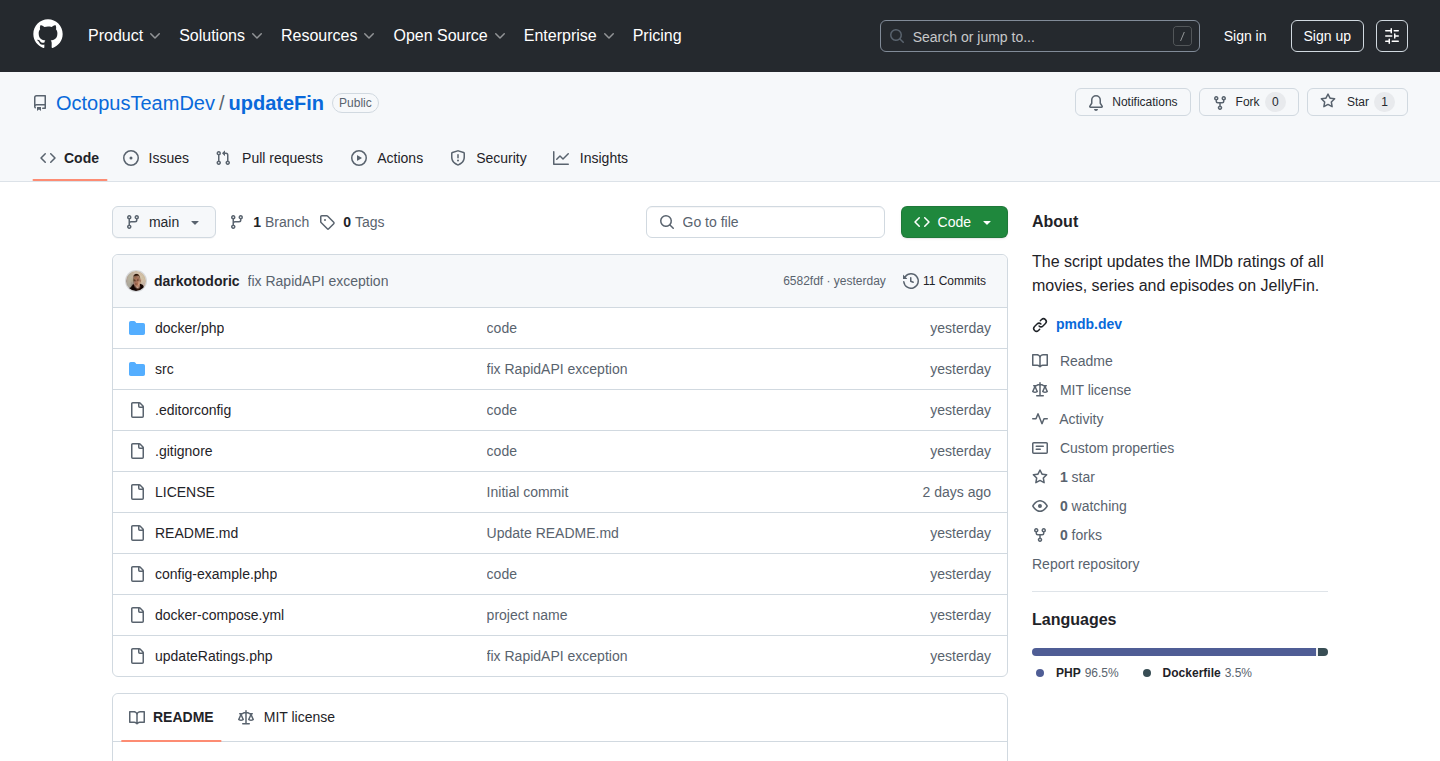
Author
darkotodoric
Description
UpdateFin is a PHP script designed to automatically update IMDb ratings for movies and TV shows within Jellyfin, a media server. The core innovation lies in fetching accurate rating data from a custom API and seamlessly integrating it into Jellyfin. This solves the common problem of inconsistent or outdated IMDb ratings displayed within Jellyfin, providing users with a more reliable and up-to-date media browsing experience.
Popularity
Points 1
Comments 0
What is this product?
UpdateFin is essentially a tiny program (script) written in PHP that acts as a bridge between your media server (Jellyfin) and a source of accurate movie/TV show ratings (the developer's API). It automatically grabs the latest IMDb ratings and feeds them into Jellyfin. The innovation is the automated process, using a custom-built API as the data source. So, instead of manually updating ratings, this script does it for you, keeping your media library information fresh. And therefore, you get a reliable and accurate media library rating that helps to make a better decision.
How to use it?
Developers would run this PHP script on a server that can access both Jellyfin and the API. The script is typically run periodically (e.g., daily or weekly) using a task scheduler (like cron on Linux) to fetch and update the ratings. The developer would need to configure the script with the necessary API endpoint and Jellyfin server details. It's a hands-off approach, automating the update process. Therefore, with minimal setup, you can keep your movie and TV show ratings accurate without manual intervention.
Product Core Function
· Automated IMDb Rating Fetching: The script connects to the specified API to retrieve the latest IMDb ratings for media in the Jellyfin library. This saves users from having to manually look up and enter ratings. So this enables users to always have an updated rating.
· Jellyfin Integration: The script is designed to communicate with the Jellyfin media server to update the rating information for each movie and TV show. This provides a seamless integration. With this, you won't even notice the change, and your library will always reflect the latest data.
· Scheduled Execution: Developers can configure the script to run automatically at set intervals (e.g., daily, weekly) using a task scheduler. This ensures the ratings are always kept up to date with minimal manual intervention. Thus, the whole operation can be automated, which saves time.
· API Data Source: The script uses a custom API as the data source. This architecture means the data source can be adjusted. So if the original data source becomes unavailable, you can switch the API.
Product Usage Case
· Personal Media Library: A user with a large Jellyfin library wants accurate ratings to help them decide what to watch. The user deploys UpdateFin on a server and configures it to update ratings every night. Thus, they always have updated data.
· Automated Data Synchronization: A media enthusiast wants to keep their Jellyfin metadata up to date. The user integrates UpdateFin with their Jellyfin server, and whenever a new movie or TV show is added, the script automatically updates its IMDb rating, saving time on manual updates. Hence, the library is always fresh.
· Media Server Management: A developer manages multiple Jellyfin instances for different users. They use UpdateFin to automate the IMDb rating updates across all instances, streamlining the administration process. In short, the script makes managing multiple instances much easier.
78
Chatbot Citation Explorer
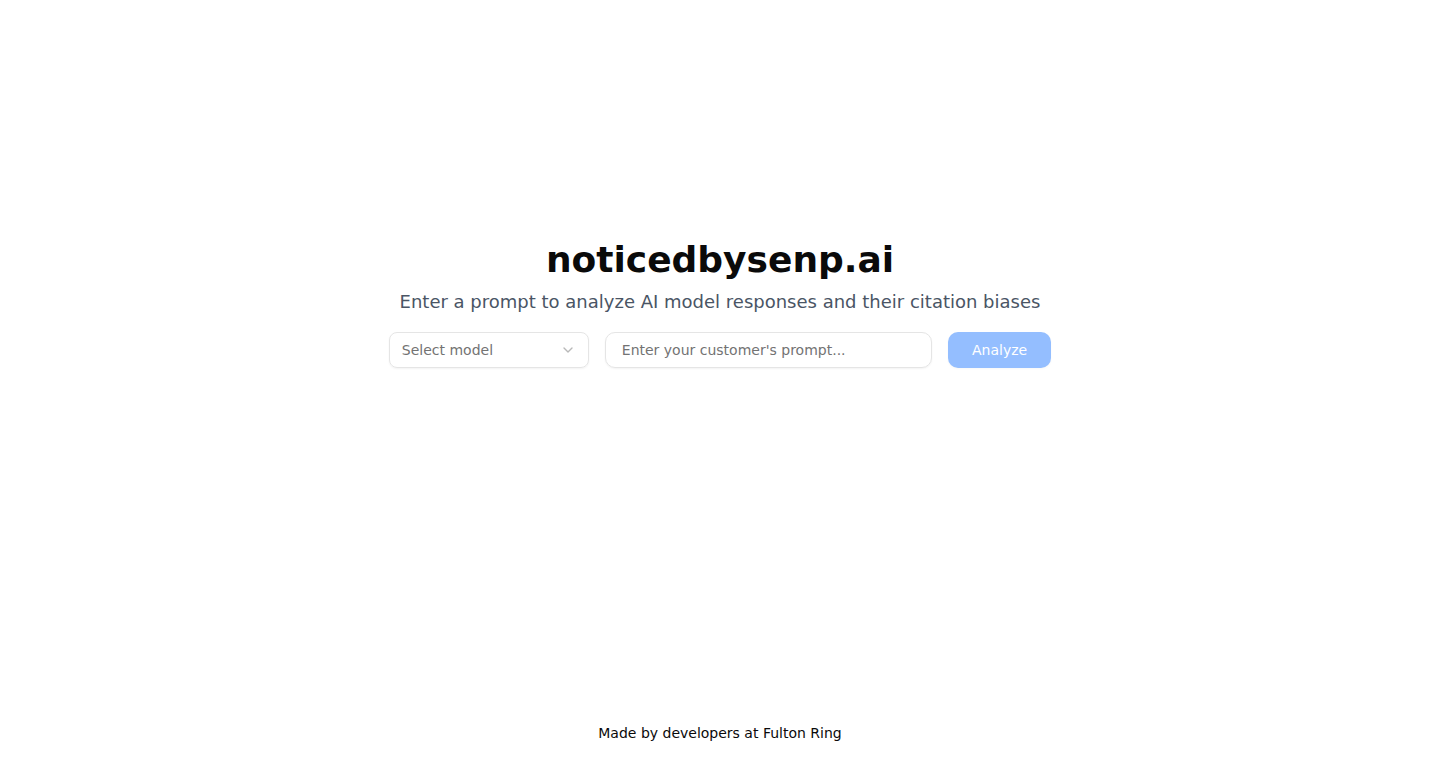
Author
herzo175
Description
This project helps online store owners understand which websites are being referenced by chatbots when recommending products. It tackles the problem of 'agentic commerce' – where AI agents suggest products. The tool analyzes chatbot responses to identify the websites cited and tracks how often these citations link back to specific domains, providing insights into competitor mentions and customer recommendations. So this is useful for understanding where your website is being mentioned and how your products are being suggested.
Popularity
Points 1
Comments 0
What is this product?
It's like a reverse Google Analytics for chatbot recommendations. The tool works by analyzing the outputs of chatbots, such as ChatGPT, when they are asked to recommend products. It identifies the websites the chatbot cites as sources for its recommendations. The core technology is likely built on web scraping and natural language processing (NLP). Web scraping extracts the text from the chatbot's responses, and NLP is used to identify and extract website URLs and understand the context of the recommendations. The tool will then show you where your website is cited. So this shows you how your website is being mentioned in chatbots and helps you optimize your content for better recommendations.
How to use it?
Store owners can use this tool to monitor their website's presence in chatbot recommendations. By simply entering a search query related to their product category, they can see which websites the chatbot is citing. To integrate, you'd likely provide the tool with search terms and it would return the list of website citations. This information can be used to understand how competitors are being recommended, which content is most effective for getting cited, and to identify potential opportunities for improvement in their website's content and SEO strategy. So this is perfect for optimizing your website for AI-driven recommendations.
Product Core Function
· Website Citation Identification: The tool identifies and extracts website URLs from chatbot responses related to specific product categories or search queries. This helps users understand which websites are being referenced by the chatbots for product recommendations. This is valuable because it provides a clear view of where your website is being mentioned.
· Domain Citation Tracking: The tool tracks how often specific domains are cited by chatbots over time. This allows users to monitor the frequency of their website's mentions, as well as those of competitors. This is valuable for tracking your website's performance in the chatbot landscape.
· Content Analysis: The tool might analyze the content of the chatbot's responses to understand the context of the citations, providing insights into why certain websites are being recommended. This is valuable for understanding the reasons behind your website's mentions and improving your content strategy.
· Competitor Analysis: The tool allows users to see which websites are being recommended by chatbots in their product category. This lets users analyze the strategies and content that competitors are using to get recommended. This is valuable because it helps you understand the competitive landscape.
Product Usage Case
· A clothing store owner can use the tool to enter search queries like 'best summer dresses' to see which websites are being cited by chatbots in response. The owner could then analyze why their competitor's website is being recommended more often, identifying opportunities to improve their product listings and content. This shows the effectiveness of your content.
· A software company can use the tool to monitor the frequency of its website's mentions by chatbots recommending software solutions. The company could then identify the most effective content and strategies, optimizing its website to improve its visibility and recommendations. This is effective in measuring brand visibility.
· An e-commerce store owner can analyze the cited websites in product category recommendations to understand how chatbots are presenting and comparing products. This provides insight into where the store's products rank. This is valuable for making better product recommendations.
79
Digital Minimalism Guide for Creators
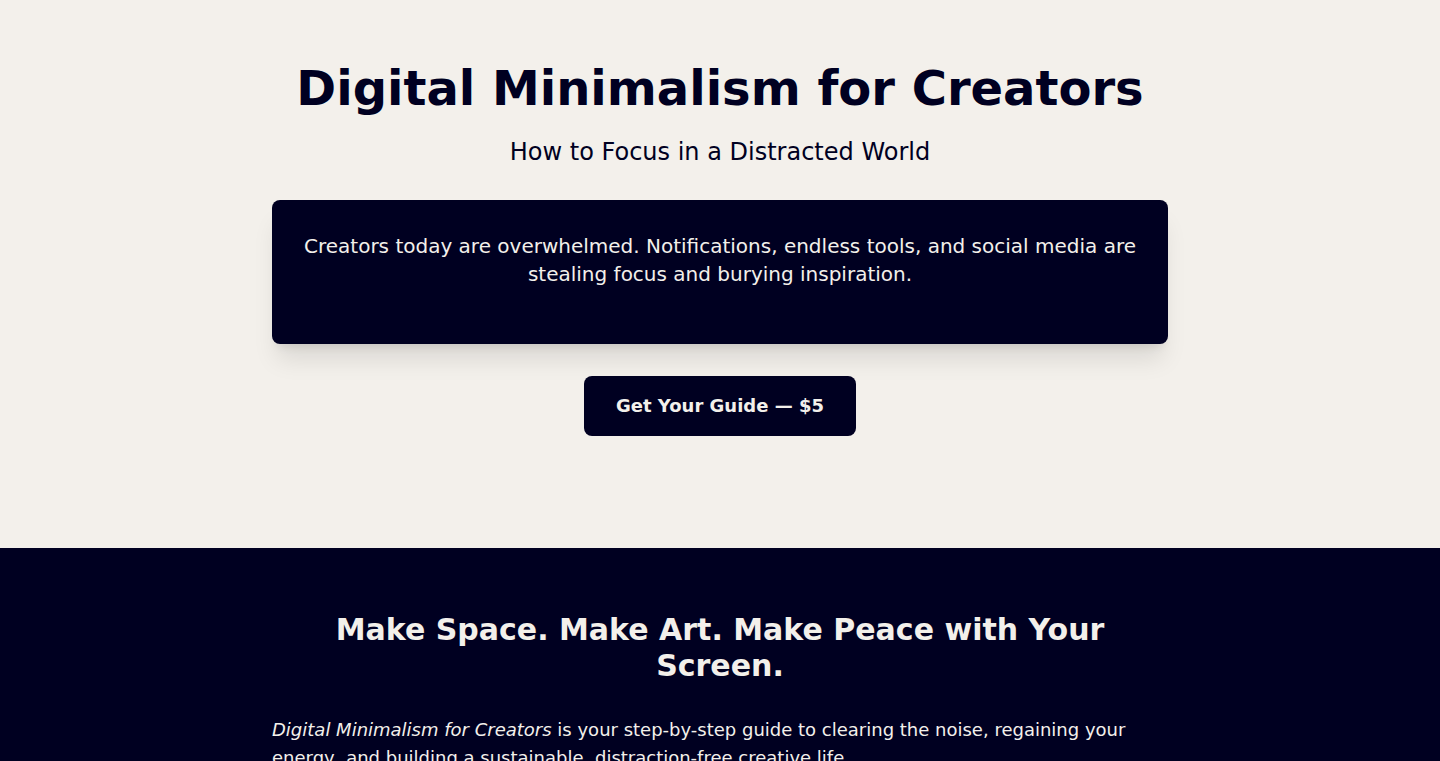
Author
Theo_M
Description
This is a digital guide designed to help creators, who often juggle many tools and tabs, regain focus and clarity. It tackles the problem of digital distraction by providing a minimalist toolkit, focus ritual guides, and a 7-day digital reset challenge. The core innovation lies in offering practical strategies for creators to declutter their digital lives and improve productivity.
Popularity
Points 1
Comments 0
What is this product?
This guide acts as a manual for digital minimalism, a way to use technology more intentionally. It addresses the common issue of being overwhelmed by tools and information. The core concept is to provide practical steps and techniques that creators can implement to regain control over their digital environment, reducing distractions and increasing focus. So it’s like a set of instructions for a less chaotic digital life, teaching you how to focus on your creative work.
How to use it?
Creators can directly apply the strategies in the guide. This includes reviewing the minimalist toolkit to identify unnecessary tools, following the focus ritual guide for structured work sessions, and participating in the 7-day digital reset challenge. The guide could be used on any device and with any workflow, providing a framework to structure the way creators interact with technology. So you can use the guide to learn how to work more effectively, whether you are a writer, designer, musician or any other creator.
Product Core Function
· Minimalist Toolkit: This is a curated set of essential tools, helping creators streamline their digital workflow by eliminating unnecessary software. This helps to reduce the cognitive load, enabling a creator to focus on their work without being distracted by numerous applications and tabs. So it’s a way of simplifying your digital toolbox, so you don't have to spend time managing too many tools.
· Focus Ritual Guide: This provides structured work routines to optimize productivity. By integrating focus rituals, creators can train their minds to concentrate more effectively and reduce distractions. This is similar to a routine, but designed specifically to help the creators focus on their most important tasks. So it's a way to help you concentrate when you need to.
· 7-Day Digital Reset Challenge: This challenge helps creators to implement the principles of digital minimalism over a week. The goal is to change habits related to technology usage and increase awareness of the impact of digital distractions. So it gives you a plan on how to change the way you work with technology.
Product Usage Case
· A freelance writer who is constantly getting distracted by social media and news feeds can use the toolkit and the focus rituals to structure their day, eliminating interruptions and ultimately increasing output. So it helps freelance writers to be more productive.
· A graphic designer struggling with too many design applications can review the minimalist toolkit to streamline their software usage. They can then use the focus rituals to maintain concentration while working on detailed projects. So it helps graphic designers focus on their design work.
· A musician who is frequently checking their email and other apps can use the reset challenge to reduce their dependence on these tools, improving their focus on composition and practice. So it helps musicians to be less distracted and focus on their work.
80
Riff: The Minimalist Thought Sharer
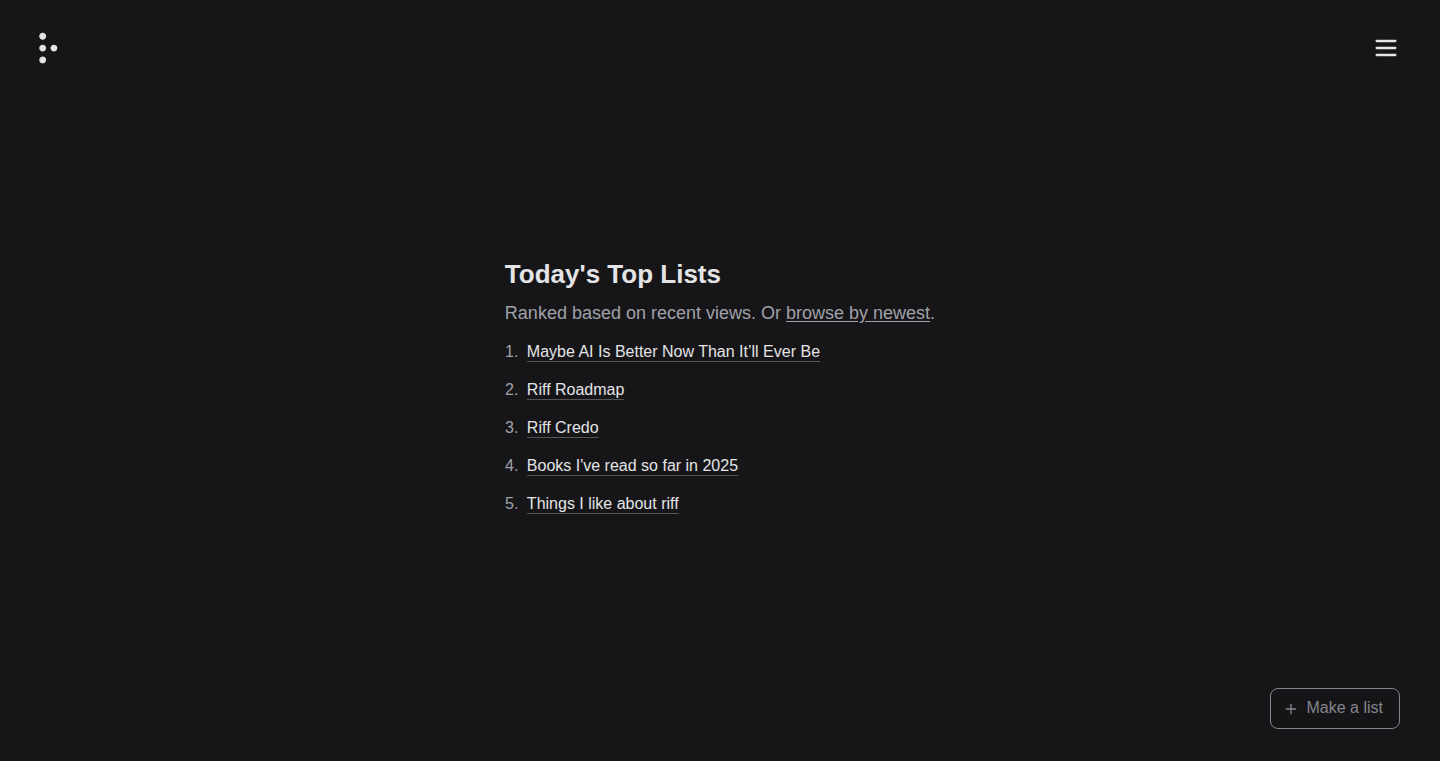
Author
nobody_nothing
Description
Riff is a stripped-down note-taking and sharing tool, like a super simple version of Notion. It focuses on ease of use and sharing, allowing users to create bite-sized posts, structured lists, and even lightweight websites by linking content together. The key technical innovation lies in its deliberately minimalist approach, removing features like feeds and algorithmic noise to prioritize clean, public content. This solves the problem of needing a simple, shareable platform for ideas, lists, and documentation without the distractions of traditional social media or overly complex tools. So this lets you share your thoughts, lists, or documents in a clean, focused way.
Popularity
Points 1
Comments 0
What is this product?
Riff is a web-based tool that allows you to create and share short-form content – lists, notes, and ideas. It’s built around the concept of 'riffs,' which are the individual pieces of content you create. These can be linked together to form larger structures like micro-blogs or even simple websites. The technical principle is a focus on simplicity, eschewing features like user feeds or algorithmic content ranking to create a clean and distraction-free environment. This design choice allows for quick creation and effortless sharing of information. So it's like a blank canvas for sharing ideas.
How to use it?
Developers can use Riff in various ways. They can quickly create and share lists of resources, document their projects, or even build a basic website to showcase their work. Integration is simple: just create your riffs, share the links, and embed them in other platforms if needed. Think of it like a public notepad for code snippets, project updates, or even client-facing documentation. So you can share project details with clients easily.
Product Core Function
· Shareable Lists: Create and share lists (e.g., 'Books that changed my life'). Technical value: Simple, structured organization of information, easily accessible and sharable via a link. Application: Perfect for curating resources, recommendations, or tutorials.
· Micro-blogs: Write and publish short-form content in a simple, un-ordered format. Technical value: Straightforward publishing without the overhead of a full blogging platform. Application: Ideal for sharing quick updates, personal thoughts, or project progress.
· Clean Documentation: Create client-facing documents. Technical value: Provides a clean and uncluttered space for sharing information, alternative to Google Docs. Application: Useful for creating internal documentation, proposals, or project briefs.
· Personal Portfolios: Link multiple riffs together to create a basic portfolio. Technical value: Simplifies the process of building a lightweight online presence. Application: Enables easy showcasing of projects, skills, and personal work without the need for complex website design.
Product Usage Case
· Documenting an Internal Tool: A developer creates a riff detailing how to use a new internal tool, sharing the link with their team. The value is clear, concise documentation that the entire team can use to learn how to work with a new tool.
· Sharing Project Progress: A developer uses riffs to share updates on the progress of a project with the client. Each riff can serve as an update, allowing the client to get a clear understanding of the project status without needing to understand technical documentation. The value is streamlined communication.
· Curating Resources: A developer compiles a list of useful programming resources (tutorials, libraries, and more) on Riff and shares it with other developers. The value here is to share your knowledge and help others learn.
81
ThinkTotem: Conversational Reading Assistant
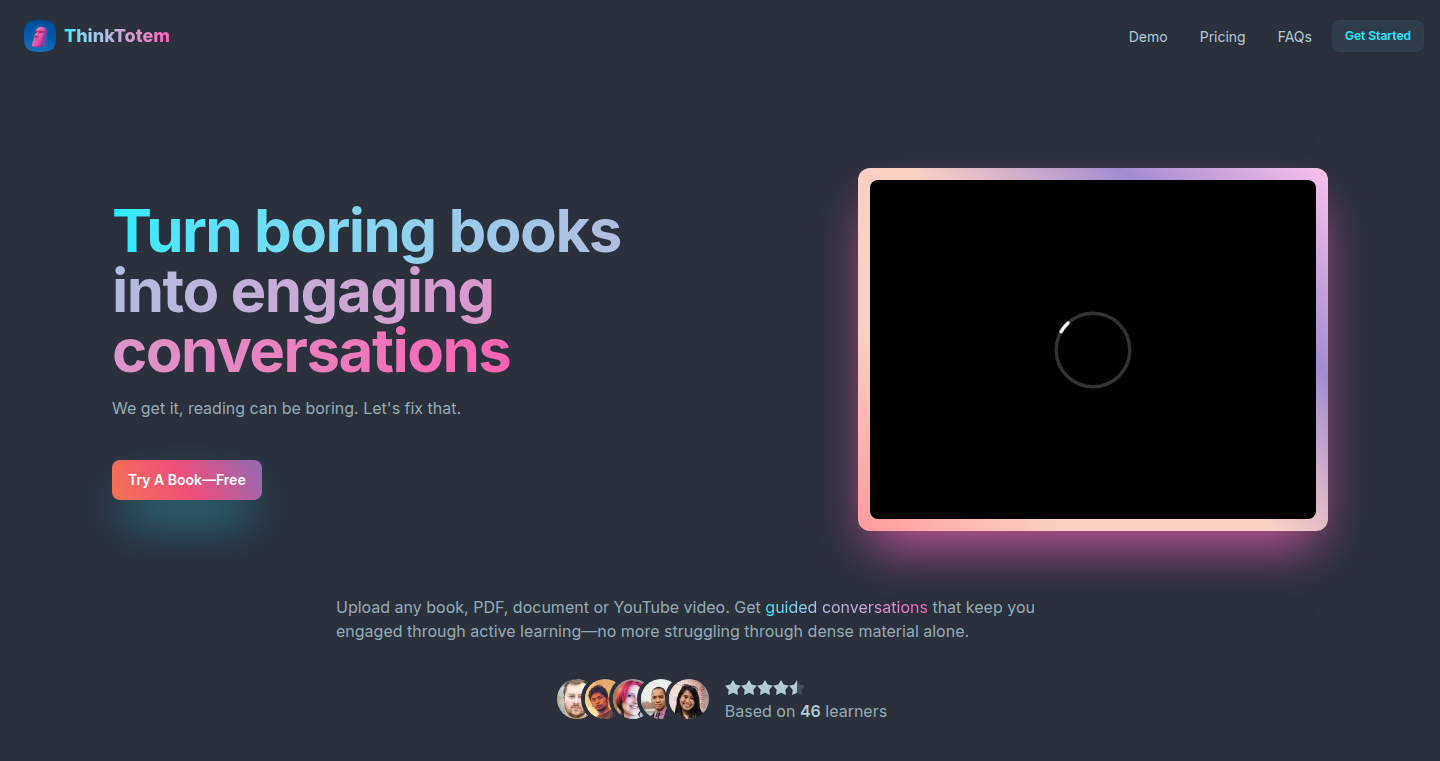
Author
ccarnino
Description
ThinkTotem is a web application designed to transform the way you read and comprehend complex materials. It allows you to upload documents like PDFs, EPUBs, and articles, and then engage in a conversation with the content to ensure you truly understand it. This is achieved through features like active recall, spaced repetition, and AI-powered summarization, all built to combat skimming and improve retention.
Popularity
Points 1
Comments 0
What is this product?
ThinkTotem is a web app that helps you understand what you read by turning documents into interactive conversations. It takes your documents (PDFs, articles, etc.) and uses AI to summarize the main points, ask you questions to test your knowledge, and review the material over time to help you remember it. It uses a combination of AI models to ingest and process the content, create summaries, generate questions, and manage the conversational flow. It's built with the goal of providing an engaging and effective way to learn from the documents you upload.
So what does this mean for you? It means you can read through complicated documents like textbooks or research papers and actually retain the information, instead of just skimming the surface.
How to use it?
To use ThinkTotem, you upload a document, and the app will analyze it and generate summaries and questions. You then chat with the app, answering questions and discussing the material. ThinkTotem keeps track of your progress and revisits key concepts over time to reinforce your understanding. ThinkTotem is accessible via a web browser, so you can use it on your computer, tablet, or phone.
This is useful if you're a student trying to understand a textbook, a professional trying to stay updated on industry research, or anyone who wants to better understand complex information. You can integrate this into your existing workflow by simply uploading your documents and using ThinkTotem as part of your reading and learning process.
Product Core Function
· Document Ingestion: ThinkTotem accepts PDFs, EPUBs, Word documents, and even URLs. This enables users to easily import and process various types of content. So what does this mean for you? You can use it on almost any type of document you are reading.
· AI-Powered Summarization: The app uses AI to extract key ideas and create concise summaries of the uploaded content. This allows users to quickly grasp the essential concepts without having to read the entire document. So what does this mean for you? You save time by getting the core ideas of a document fast.
· Active Recall Loop: ThinkTotem implements a system of Socratic questions, 'explain-it-back' prompts, and spaced repetition to improve understanding and retention. It engages users in a conversation that challenges their knowledge. So what does this mean for you? It actively tests your understanding and reinforces memory.
· Spaced Repetition Scheduler: This feature schedules the review of key concepts at optimal intervals to enhance long-term retention. It ensures that users revisit the material when it's most effective for learning. So what does this mean for you? You remember more of what you read.
· Conversational Interface: ThinkTotem provides an interactive conversational experience, allowing users to engage with the material in a dynamic way. It encourages a deeper level of interaction. So what does this mean for you? Your reading is more engaging and you stay focused.
· Text-to-Speech (TTS) Integration: The app utilizes OpenAI TTS to convert LLM-generated text into speech, enhancing the interactive learning experience. It makes the content more accessible. So what does this mean for you? You can listen to the content, making it easier to absorb information.
Product Usage Case
· A student uses ThinkTotem to study a complex scientific paper. The app summarizes the paper, asks the student questions, and revisits key concepts over time, helping them understand and remember the research findings. This is useful because students can use this app to engage with the material deeply and improve their grades and comprehension.
· A professional uses ThinkTotem to review a lengthy legal document. The app extracts the key clauses, prompts the professional to explain them in their own words, and then schedules periodic reviews. This is useful as it makes the user more efficient with their reading time, which also decreases the chance of making costly mistakes.
· A lifelong learner uploads an EPUB book to ThinkTotem. The app generates summaries of each chapter, asks engaging questions, and uses spaced repetition to reinforce the concepts. This is useful because ThinkTotem makes it easy to retain the material and stay updated on new topics.
82
EvoAI.tools: The AI Tool Navigator
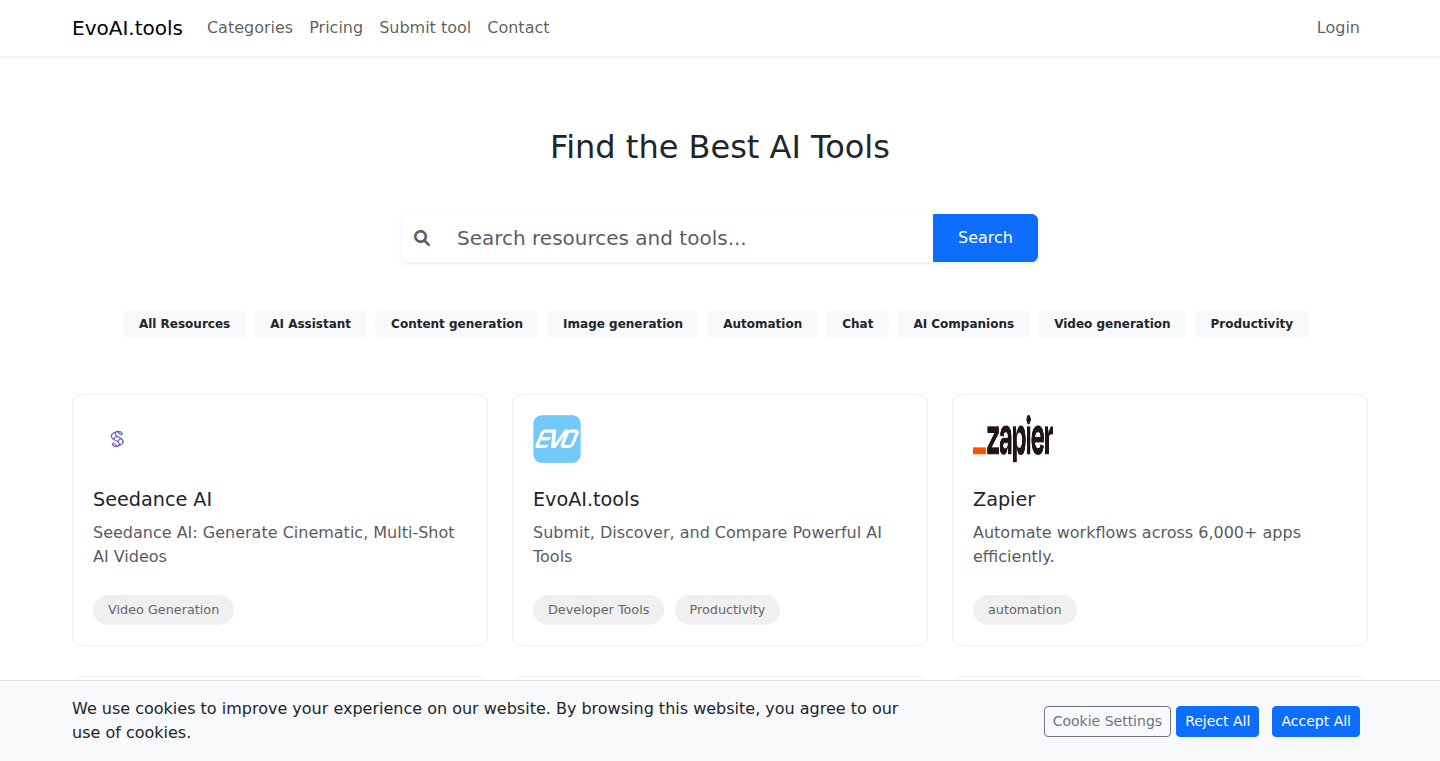
Author
quantummint
Description
EvoAI.tools is a platform designed to help users discover and share the best AI tools available. It leverages a categorized directory, built using Laravel and Bootstrap, allowing users to easily browse tools for various purposes like writing, development, and video generation. The core innovation lies in its simplicity and focus on providing a curated and easily searchable collection of AI tools, solving the problem of information overload in the rapidly expanding AI landscape. Furthermore, it provides a platform for indie developers to gain visibility. So this helps you find the right AI tool fast.
Popularity
Points 1
Comments 0
What is this product?
EvoAI.tools is essentially a search engine and directory specifically for AI tools. It works by categorizing and listing various AI tools, making it easy for users to find tools that match their needs. It uses a web framework called Laravel (think of it as the backbone for building websites) and Bootstrap (used for creating the look and feel of the site). The platform also allows users to submit their own AI tools for others to discover. The innovation is in simplifying the search for AI tools and helping creators gain visibility. So you get access to AI tools faster.
How to use it?
Developers can use EvoAI.tools in two main ways. First, they can browse the directory to find AI tools that might help them in their own projects, for example, using AI for automated code generation. Second, developers with their own AI tools can submit them to the platform, gaining exposure to a wider audience. The integration is simple: just visit the site and explore or submit your tool. So you can quickly improve your workflow.
Product Core Function
· AI Tool Discovery: The core function is to allow users to easily browse and discover AI tools by category (e.g., writing, development, video). This is valuable because it simplifies the process of finding the right AI tool for a specific task, saving time and effort. Application scenario: a content creator looking for AI tools for writing content.
· AI Tool Submission: Users can submit their own AI tools to the platform. This provides a platform for indie developers and builders to showcase their work and gain visibility within the AI community. This is valuable for creators. Application scenario: A developer launching a new AI image generation tool wants to get it in front of potential users.
· Categorization and Organization: The platform categorizes AI tools. This feature ensures the tools are well-organized and easily searchable. It increases the usability and makes finding the right tool simpler. Application scenario: a project manager wants to find all the tools related to AI-powered project management.
Product Usage Case
· A freelance writer uses EvoAI.tools to find AI-powered tools that enhance their writing process, such as grammar checkers and content generators. This saves them time and improves the quality of their work, boosting productivity.
· A software developer explores EvoAI.tools to find the right AI tools that can help them with development tasks like code completion and debugging. This results in faster development cycles and improved code quality.
· A small business owner uses EvoAI.tools to find video generation tools to create marketing materials. This reduces the costs associated with hiring video production teams.
83
Internship Navigator: Streamlining Tech Internship Discovery
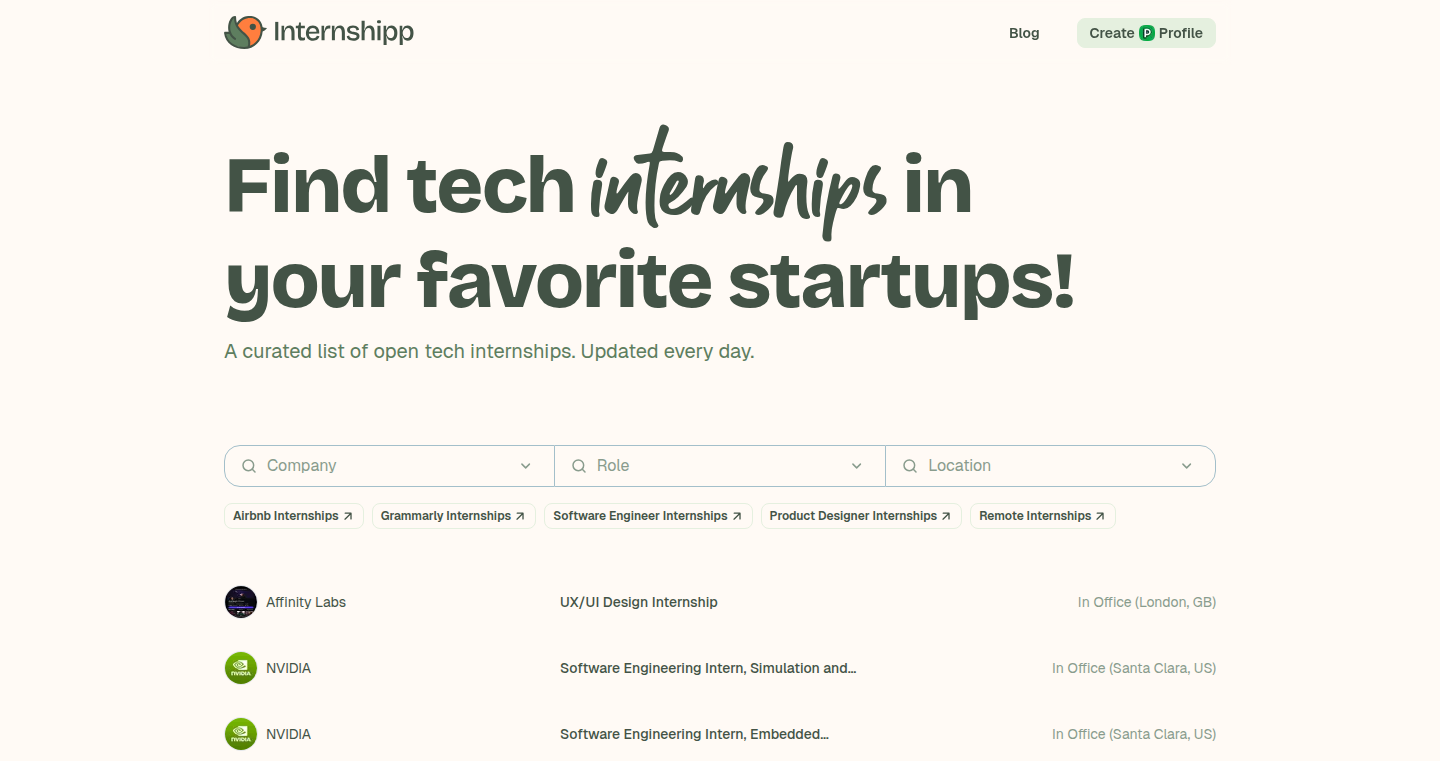
Author
yogini
Description
This project creates a platform to simplify the search for tech internships. It tackles the often-difficult problem of finding relevant internship opportunities by providing a centralized and user-friendly interface. The innovation lies in its curated approach and possibly personalized recommendations, saving students time and effort in their job search. This helps address the frustration of navigating numerous job boards and company websites, offering a more efficient way to connect with potential employers.
Popularity
Points 1
Comments 0
What is this product?
It's a platform specifically designed to help students find tech internships. It likely aggregates internship listings from various sources, potentially including company websites, job boards, and university career services. The innovative part is its focus on simplifying the search process, making it easier to filter and find relevant opportunities. It could involve smart filtering, easy-to-use search functionalities, and maybe even personalized recommendations. So, you get a streamlined, centralized resource to discover internships, cutting down on the time you spend on multiple job boards.
How to use it?
Developers and students can use it by visiting the platform. Users would typically browse listings, filter by technologies, location, or company type, and apply to internships directly. The platform might also integrate with other developer tools or services to enhance the user experience. So, you'd use it as your go-to place to find internship opportunities.
Product Core Function
· Aggregated Internship Listings: The platform collects internship postings from various sources, providing a comprehensive overview of available opportunities. So, you don't have to scour multiple websites.
· Advanced Filtering: Users can refine their search by criteria like technology, location, company size, or desired role. This helps narrow down the results to relevant opportunities. So, you only see internships that fit your interests and skills.
· User-Friendly Interface: The platform should have an intuitive and easy-to-navigate interface for simple searching and browsing. So, you spend less time figuring out the website and more time finding internships.
· Potential Recommendation Engine: Some platforms might use a recommendation system, using your profile or preferences to suggest relevant internships. So, you will discover opportunities you might have otherwise missed.
· Direct Application Links: The platform should include links to apply for the listed internship, making the process easier. So, applying for internships becomes a quick process.
Product Usage Case
· A computer science student looking for a software engineering internship can use the platform to filter by 'Software Engineering' and 'Python' to quickly find relevant openings. So, you find suitable internship opportunities fast.
· A university career center can use the platform to help students. They would provide a central resource, instead of having students hunt down listings on their own. So, the career center can provide a valuable service efficiently.
· A student looking for an internship in a specific city can filter the platform based on the location. So, location-specific searches become streamlined and convenient.
84
FRGVN: AI-Powered Devotional Generator
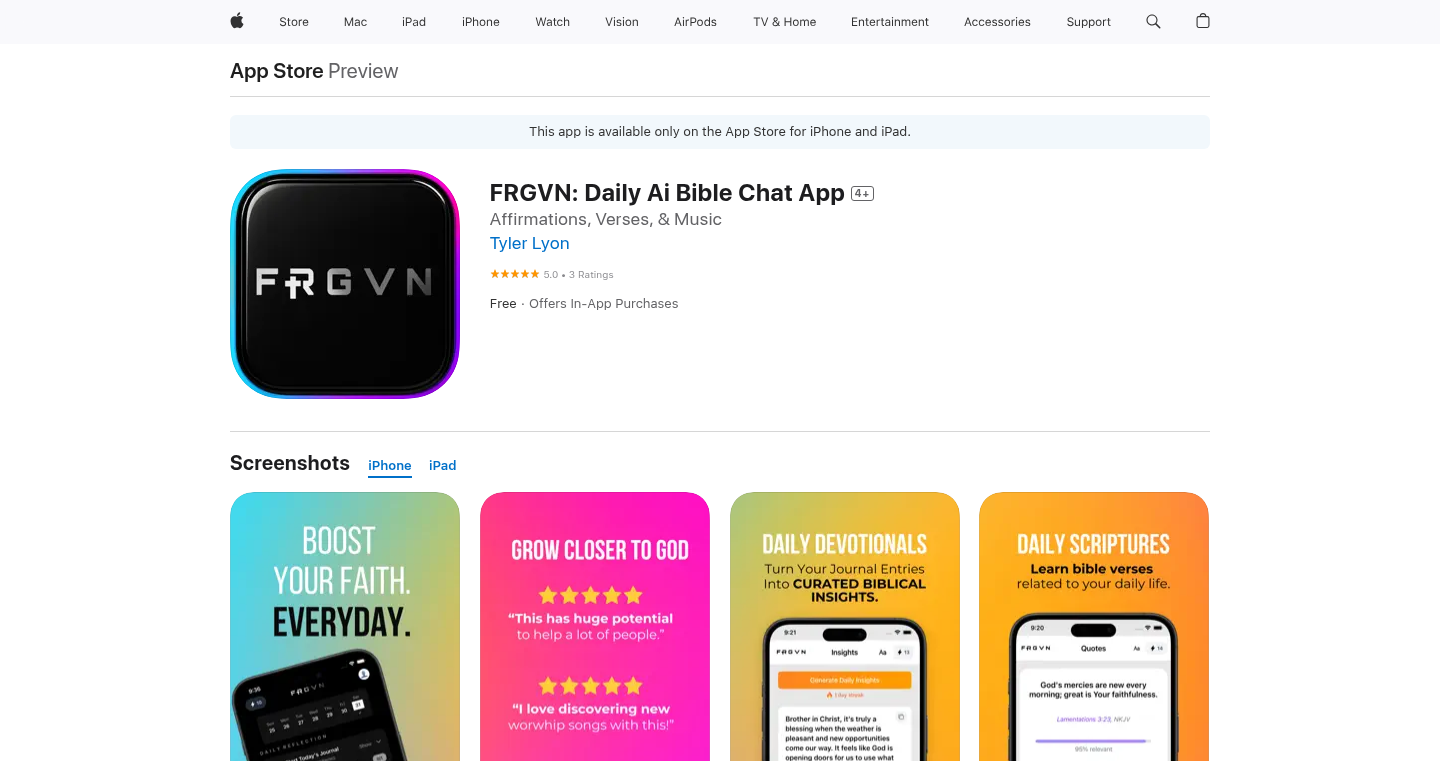
Author
Oftenalways
Description
FRGVN is a faith-based journaling application that leverages the power of Artificial Intelligence (AI) to transform your personal journal entries into daily devotionals. It also suggests worship music and displays a Bible clock on your lock screen. This project is innovative because it uses AI to personalize religious practices, offering a unique and interactive way to engage with faith. It solves the problem of finding relevant devotional content and encourages consistent reflection by integrating it seamlessly with daily routines.
Popularity
Points 1
Comments 0
What is this product?
FRGVN uses AI to analyze your journal entries, identify key themes, and generate personalized devotionals. The underlying technology likely involves Natural Language Processing (NLP) to understand the sentiment and context of your writing. The AI then correlates this information with religious texts and resources to create relevant devotional content. It also integrates music recommendation using API to suggest worship songs. So this provides a personalized spiritual experience.
How to use it?
Developers can't 'use' the app in a traditional sense, as it's a user-facing application. However, the technical implementation could inspire developers interested in NLP, text analysis, and AI-powered content generation. Developers could learn from how the app connects user input to relevant information. For example, the music suggestion API integrations might be valuable. This would be useful in building similar applications that leverage user data to create personalized experiences.
Product Core Function
· AI-Powered Devotional Generation: The app's core function is to automatically create devotionals from your journal entries. This involves NLP techniques to analyze the text, understand its meaning, and connect it to religious themes. This is useful because it makes it easier to create relevant, personalized content.
· Worship Music Suggestions: Based on the journal content or user preferences, the app suggests relevant worship music. This is likely achieved through integrations with music streaming services or databases. This is useful for providing a curated spiritual soundtrack.
· Bible Clock Display: The app displays a Bible clock on the lock screen, offering a constant reminder and visual element of the user's faith. This feature is likely a simple integration with the lock screen functionality of the device. This is useful because it integrates the user’s faith into their daily lives.
Product Usage Case
· A developer could use the NLP techniques from FRGVN to build an AI-powered summarization tool for long-form religious texts or sermons, allowing users to quickly grasp the main points. This could be useful in education or sermon preparation.
· The music recommendation system could inspire a developer building a platform that suggests content to other user based on their content. It provides relevant content based on user preferences. This could be applied to a variety of content recommendation systems.
· The lock screen Bible clock functionality is a straightforward example of how to incorporate user data into the phone's native features to improve daily usage.
85
Mighty: Secure Data Access for AI Agents
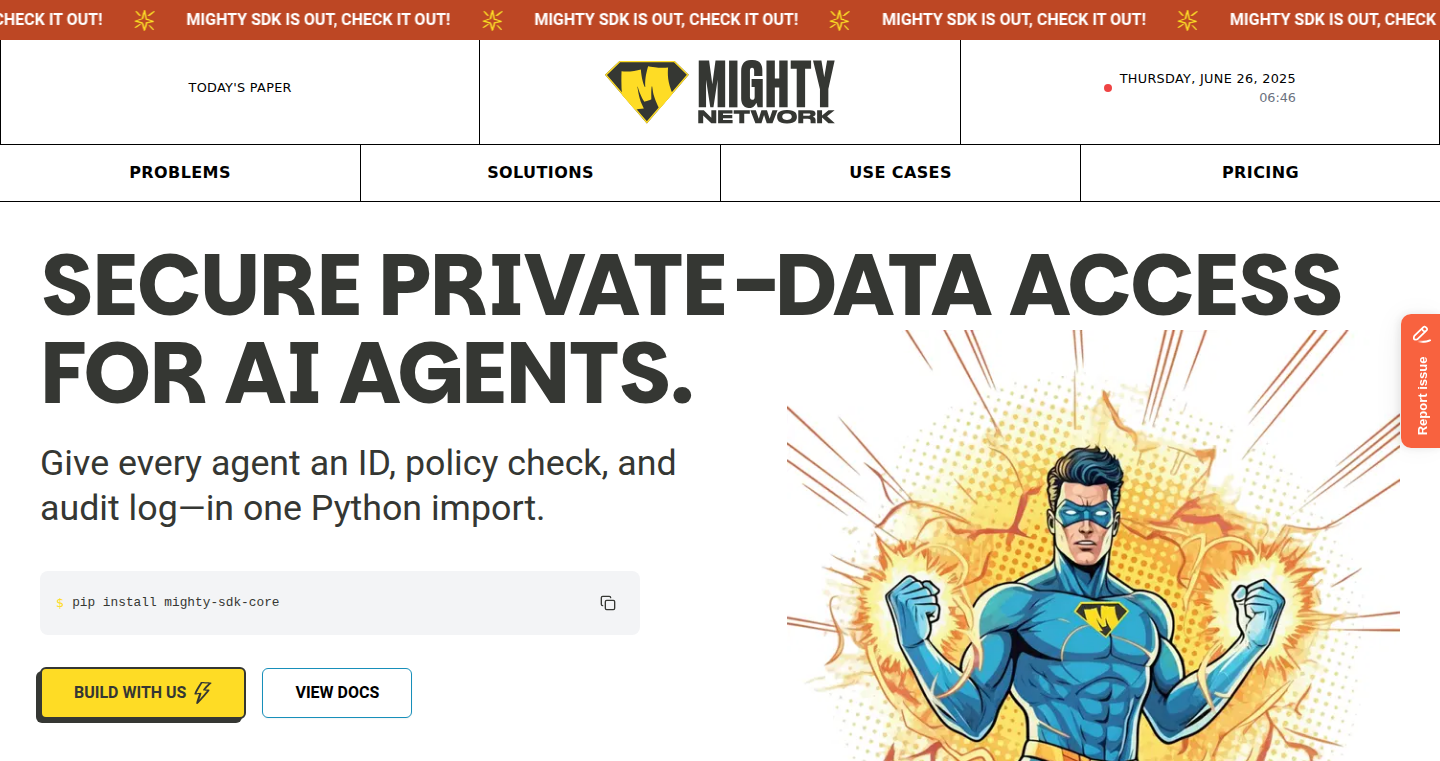
Author
jodoking
Description
Mighty tackles the problem of securely providing private data to AI agents. It uses an end-to-end encrypted data vault (like a secure storage container) and a small Python SDK (a helpful toolkit) to allow AI agents to access sensitive information without compromising security. Think of it as giving your AI a 'key' to access specific, authorized data, enabling it to perform tasks like financial reconciliation or contract review without exposing private details. This approach leverages Confidential Compute, ensuring data is never seen in its unencrypted form during processing. So, it provides a 'Sign in with Google'-like authentication flow for autonomous code, streamlining data access for AI applications while maintaining robust security.
Popularity
Points 1
Comments 0
What is this product?
Mighty provides a secure bridge for AI agents to access private data. It achieves this through three key components. First, a Headquarters, which is an end-to-end encrypted data vault to securely store sensitive information (using 256-bit encryption, making it incredibly difficult to crack). Second, a Sidekick, a tiny Python SDK (software development kit) that handles key exchange, token refresh, and resource checks – it’s the 'gatekeeper' that ensures only authorized agents get the right data. Third, Confidential Compute is used as a 'secret lair' to run the agent's tasks, ensuring that your data is never exposed in its raw form during processing. The innovation lies in its ability to offer a simple 'Sign in with Google' experience for AI agents, streamlining data access without sacrificing security.
How to use it?
Developers integrate Mighty by installing the Python SDK (pip install mighty-sdk-core) within their AI agent projects. You would first securely upload your private data into the Headquarters vault. Next, the Sidekick SDK is integrated into your AI agent's code. This SDK handles authentication, authorization, and data access, allowing the agent to securely retrieve and process data from the vault. The SDK manages secure communication, key exchange, and access control, ensuring that the agent can only interact with authorized resources. For example, if you want an AI bot to reconcile bank transactions, you would upload the transaction data to Mighty's encrypted vault and configure the SDK to authorize the AI to access it. Then, you can use your favorite AI frameworks for data processing and analysis. So, you can build AI agents that access private data without compromising security.
Product Core Function
· End-to-end Encryption: This ensures that all data stored in the vault is encrypted, making it unreadable to anyone who doesn't have the proper key. The value is in preventing data breaches and ensuring data privacy. This means that even if someone unauthorized gains access to your data, they won't be able to understand it.
· Client-side 256-bit Encryption: This refers to the use of a strong encryption algorithm, using 256-bit keys, on the client side. The value here is in providing robust security, as it makes it computationally very hard to decrypt the data without the correct key.
· Python SDK for Key Exchange and Access Control: The SDK simplifies the process of securely accessing data by handling authentication, authorization, and data retrieval. The value is in reducing the complexity and boilerplate code required to securely integrate AI agents with private data sources. This simplifies development by handling the secure communication details, allowing developers to focus on the AI agent's core logic.
· Confidential Compute: Confidential Compute ensures that the data is processed in a secure environment where it is not visible in its unencrypted form. This adds an extra layer of security as it protects the data from being exposed during the computational process. The value is in protecting the data from potential risks, as the data is not exposed to the service provider.
· 'Sign in with Google'-style Authentication: Simplifying the authentication process for AI agents makes it easier for developers to integrate secure data access. The value is in improving developer experience and reducing integration time. This means that you don't have to write a complicated authentication system, but you can provide a simple and familiar way for the AI agent to get access to the data.
· OAuth 2.0 Support: This allows your agents to securely access protected resources on behalf of the user. The value is in providing a standard and secure way to authorize access to user's data. This provides security, usability, and interoperability.
Product Usage Case
· Building a Finance Bot: Integrate Mighty with an AI agent to automatically reconcile bank transactions without exposing sensitive Personally Identifiable Information (PII). This helps financial institutions automate their processes more securely, without the risk of data exposure.
· Contract Review Automation: Develop an AI agent that securely reviews contracts by only accessing the relevant folders it has permissions to. This eliminates the need for manual review and helps companies save time and money while reducing the risk of human error, while respecting data privacy.
· Internal HR Data Helper: Create an internal tool that allows your AI agent to access HR data securely, improving internal efficiency and insights. This helps streamline HR processes, making information more accessible while ensuring privacy.
· Secure Data Analysis for R&D: Researchers can use Mighty to provide secure access to sensitive research data for AI agents, which helps them analyze data while preventing unauthorized access. This can accelerate scientific progress by making sensitive data more accessible.
· Compliance and Auditing: Businesses can use Mighty to ensure that AI agents comply with data privacy regulations. This can help businesses maintain compliance with GDPR or other regulations.
86
Sleep Cycle Aligner: A tool for optimal sleep timing
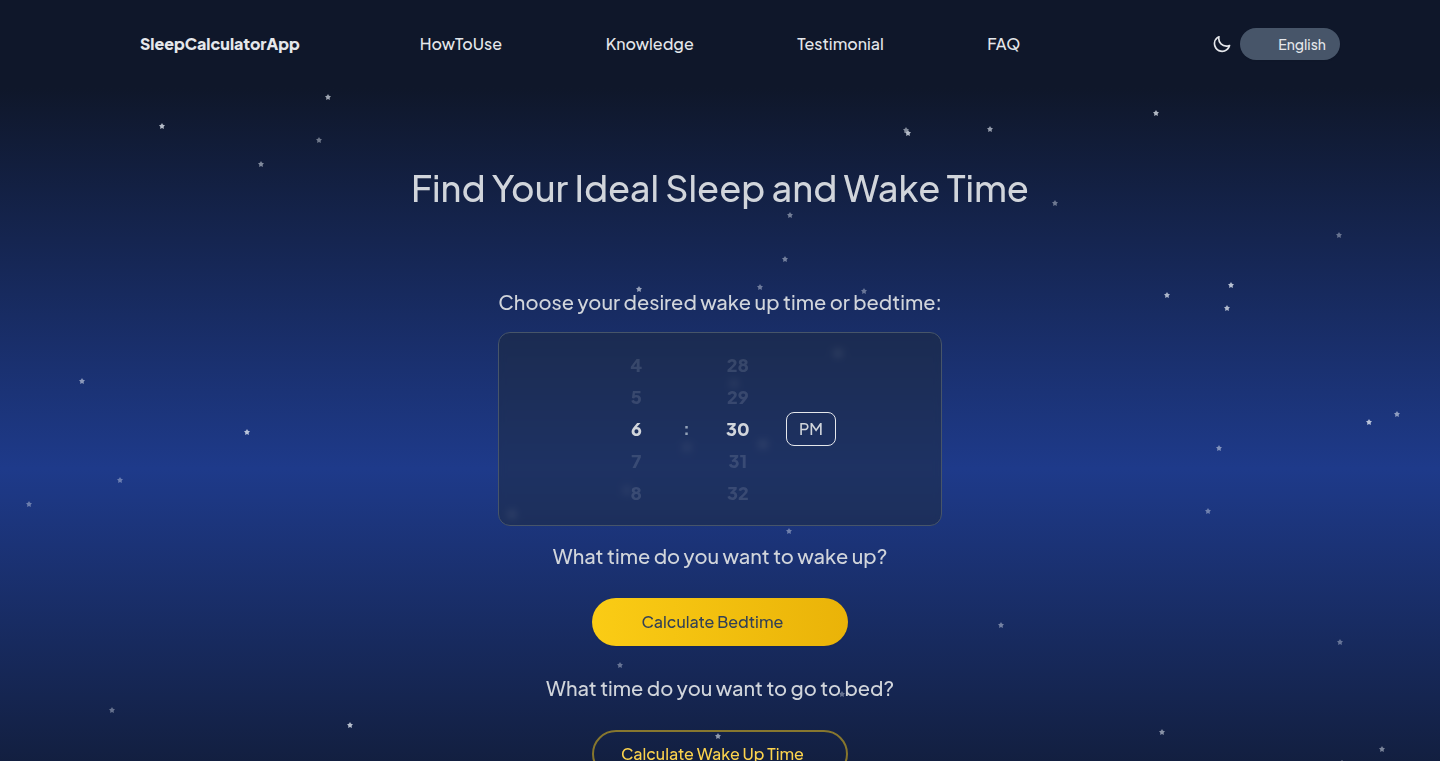
Author
loocao
Description
Sleep Cycle Aligner is a simple tool that helps you calculate the best times to sleep and wake up based on your body's natural sleep cycles. It focuses on aligning your sleep with 90-minute cycles to improve sleep quality and make you feel more refreshed. It solves the problem of waking up feeling groggy by suggesting sleep schedules that minimize the chances of being woken up mid-cycle. So this helps you wake up feeling more energized.
Popularity
Points 1
Comments 0
What is this product?
This project uses the science of sleep cycles to determine the best times for you to sleep and wake up. Sleep works in cycles, roughly 90 minutes long. Waking up in the middle of a cycle often leaves you feeling tired. This tool calculates the optimal times to sleep or wake up by suggesting sleep times that allow you to complete full sleep cycles. It's a web app that you can easily use. So this helps you feel more refreshed and less groggy.
How to use it?
Developers can use Sleep Cycle Aligner in their daily routines. You either enter the time you want to wake up or the time you want to go to bed. The tool then calculates the best times for the other action. This can be easily integrated into personal productivity tools or sleep tracking apps. So this allows you to quickly determine your ideal sleep schedule.
Product Core Function
· Sleep Time Calculation: The core function is calculating optimal sleep times based on 90-minute sleep cycles. Value: Helps users avoid waking up in the middle of a sleep cycle, leading to better sleep quality and feeling more refreshed. Application: Ideal for anyone looking to improve their sleep habits, from students to professionals. This helps you optimize your sleep.
· Wake-Up Time Calculation: Similar to sleep time calculation, but it works in reverse, suggesting optimal wake-up times based on a given bedtime. Value: Provides flexibility to plan sleep around a specific time, allowing for better sleep and wake-up routines. Application: Useful for individuals with fixed schedules or specific commitments. This helps you align your sleep with your schedule.
Product Usage Case
· Personal Productivity App Integration: A developer integrates Sleep Cycle Aligner into their personal productivity app to suggest ideal sleep times based on the user's desired work start time. This solves the problem of users feeling tired during the day by helping them optimize their sleep schedule. This improves your productivity.
· Sleep Tracking App Enhancement: A sleep tracking app uses the tool to provide users with more detailed sleep analysis and recommendations, calculating optimal wake-up times based on sleep data collected. This solves the problem of users not understanding the science behind sleep by educating and providing actionable advice. This improves your sleep tracking app's value.
87
BeamUp: Direct-to-S3 File Portal
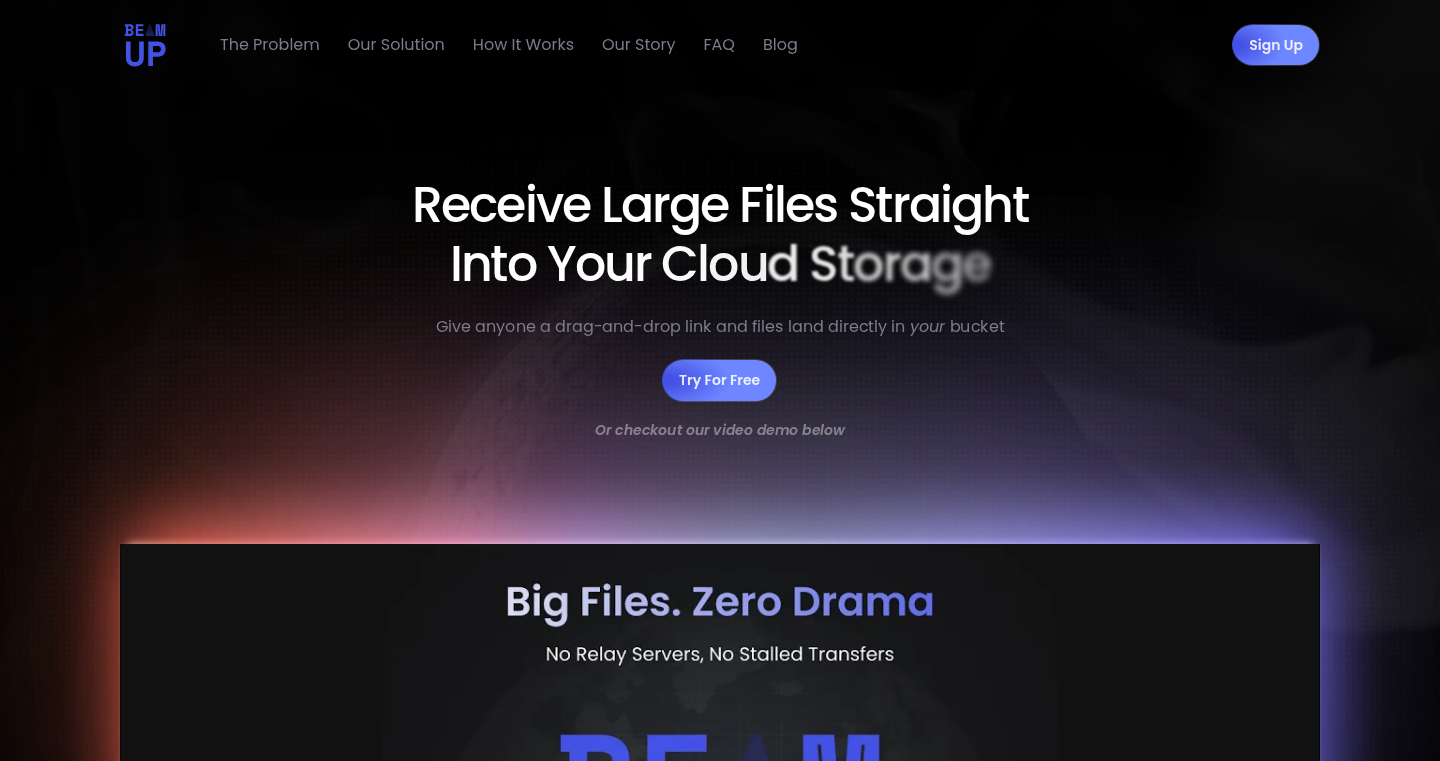
Author
mrwangust
Description
BeamUp provides a simple, secure way to upload files directly to your Amazon S3 bucket without needing a backend server to handle the uploads. It focuses on simplifying the process of sharing files, especially for static websites or applications where you want to avoid the complexity of building and maintaining your own file upload infrastructure. The innovation lies in its ability to generate pre-signed URLs, which allow the user's browser to directly communicate with S3, bypassing your server and reducing costs and complexity.
Popularity
Points 1
Comments 0
What is this product?
BeamUp leverages the power of Amazon S3's pre-signed URLs to enable direct file uploads from a user's browser or client application. When a user initiates an upload, BeamUp generates a temporary, secure URL. The browser then uses this URL to upload the file directly to your S3 bucket. This approach eliminates the need for your server to act as a middleman, saving on bandwidth costs and server resources. It's like giving users a 'portal' that lets them beam files straight into your storage space. So this offers a streamlined, cost-effective, and secure way to handle file uploads.
How to use it?
Developers can integrate BeamUp into their web applications or static websites by creating a simple upload form. You provide BeamUp with your S3 bucket details and desired file permissions, and it generates the necessary HTML and JavaScript code for the upload. You'll then need to configure your frontend (webpage, app, etc) to call the BeamUp APIs to create these pre-signed URLs. You'll also need a backend service (which can be very lightweight) that can communicate with AWS and authorize the creation of these URLs. The user's browser then handles the direct file upload to S3 using the provided URL. This makes your backend much less involved in the upload process. So this means less coding and fewer headaches.
Product Core Function
· Pre-signed URL Generation: BeamUp generates temporary, secure URLs that allow users to upload files directly to your S3 bucket. This is the core function. This helps reduce server load and bandwidth costs and makes your applications more scalable. So you get more performance with fewer resources.
· Simplified File Upload Process: BeamUp streamlines the upload process by eliminating the need for a backend server to handle file uploads. This simplifies your development workflow and reduces the complexity of your applications. This reduces your development time and makes it easier to deploy and maintain your app.
· Secure File Uploads: Pre-signed URLs are time-limited and secure, ensuring that only authorized users can upload files to your S3 bucket. This protects your data from unauthorized access. So it enhances your security and protects your important information.
· Cost Optimization: By enabling direct uploads to S3, BeamUp minimizes the bandwidth usage on your server, which can significantly reduce costs, especially when dealing with large files or high traffic. So you'll save money and make your project more profitable.
· Integration Flexibility: BeamUp provides easy integration with existing web applications and static websites. It offers an easy-to-use API and code snippets, making it simple to integrate file upload functionality into your project. So you can get your project up and running faster and without compatibility issues.
Product Usage Case
· Static Website File Upload: Imagine you have a static website hosted on S3 and want to allow users to upload images or documents. BeamUp can be integrated to create a simple upload form that directly uploads files to your S3 bucket without requiring a backend server. So this helps create a dynamic experience, even on a static website.
· Content Management System Integration: Integrate BeamUp into a CMS to handle file uploads for blog posts, articles, or media assets. This allows you to store and manage files on S3 without exposing your server to potential vulnerabilities. So your website will be more secure and efficient.
· Web Application File Sharing: For web applications that require file sharing capabilities, BeamUp can be used to enable secure and efficient file uploads directly to S3. This is especially useful for applications that handle large files or have high traffic volumes. So you will experience better performance and scalability.
· Form-based File Uploads: Use BeamUp to handle file uploads in contact forms, surveys, or user registration forms. The direct-to-S3 approach ensures that the files are stored securely and efficiently. So it improves the user experience by simplifying file uploads.
· E-commerce Product Image Uploads: In an e-commerce platform, BeamUp could handle product image uploads. Each product image would be uploaded directly to S3. This avoids the need to store large images on your server. So it reduces server load and helps your store run faster.
88
ThoughtStream: A Decentralized Thought-Sharing Platform
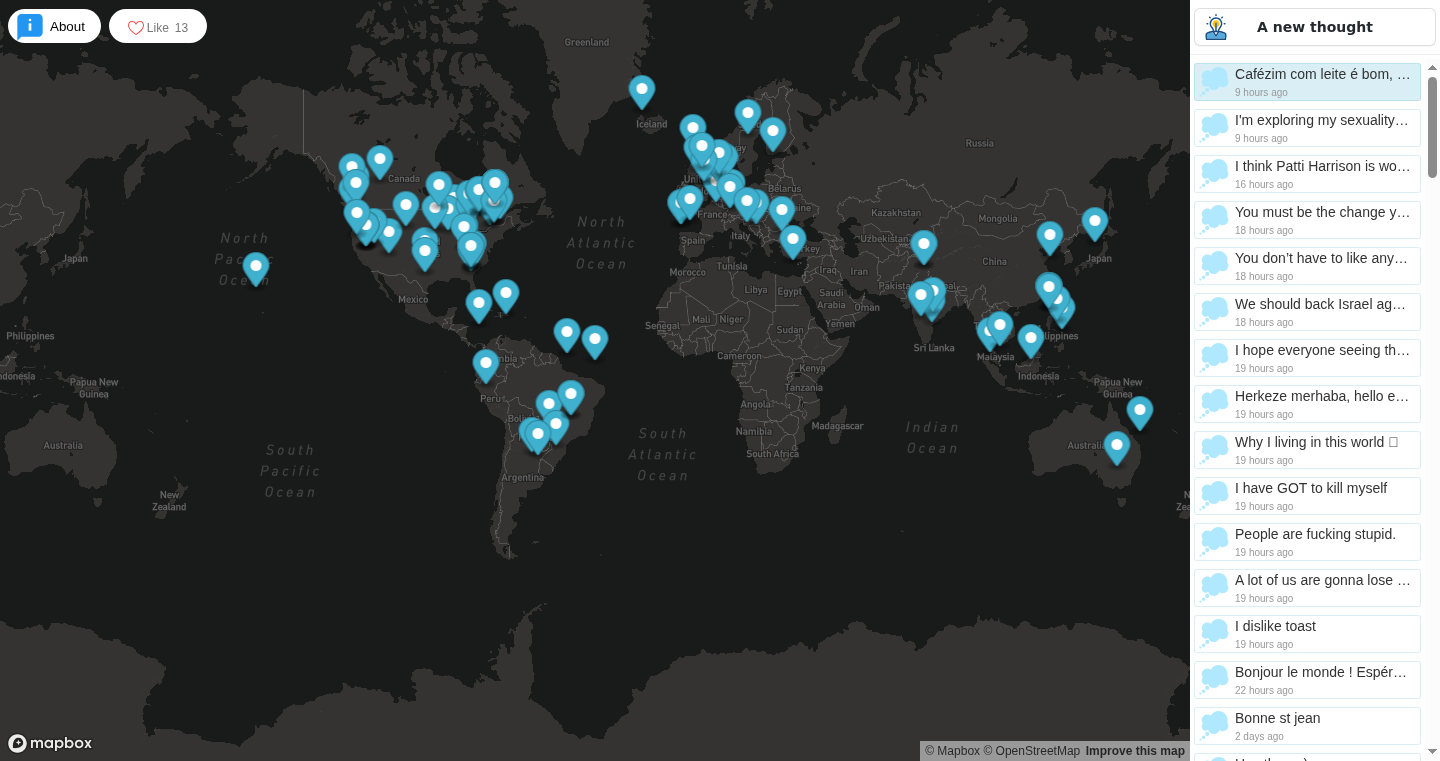
Author
nirvanist
Description
This project, 'ThoughtStream', is a platform where users can post their random thoughts. The innovation lies in its decentralized nature, likely built on blockchain technology, which means the data isn't stored in a single place. This offers increased privacy and censorship resistance. It tackles the problem of centralized social media's control over user content. So what does this do? It allows you to share your thoughts freely, knowing that no single entity can easily shut down your posts.
Popularity
Points 1
Comments 0
What is this product?
ThoughtStream appears to be a decentralized social media platform for sharing short thoughts. Instead of relying on a central server, it likely utilizes technologies like blockchain or peer-to-peer networks to store and distribute user-generated content. This offers users more control over their data and potentially enhances resilience against censorship. Essentially, it's a way to share your mind without a big tech company in the middle. So what does this mean? You get more privacy and freedom of speech.
How to use it?
Developers can integrate ThoughtStream's underlying technology (if it's open-source and provides an API) to build their own decentralized applications. They could, for instance, create a similar thought-sharing platform with customized features, or use the technology as a foundation for other decentralized social media applications. The integration might involve using a programming library to interact with the distributed data storage, creating user interfaces, and handling user authentication. So what does this mean? You can build new apps that are more private and harder to control.
Product Core Function
· Decentralized Data Storage: The core function is storing thoughts across a distributed network, possibly using blockchain. This ensures that the data is not controlled by a single entity, improving censorship resistance and providing users with greater data ownership. So what does this mean? Your thoughts are less likely to be deleted or censored.
· User-Friendly Interface: A clean interface likely allows users to easily post and read thoughts. The value is in providing a simple, intuitive experience to interact with a decentralized network. This lowers the barrier to entry for users who are not familiar with complex blockchain technology. So what does this mean? Makes it easy to share your thoughts without needing a computer science degree.
· Privacy-focused Design: The project probably includes features designed to protect user privacy, such as anonymous posting options or end-to-end encryption. This adds value by providing users with a safe and private space for sharing their thoughts. So what does this mean? Your identity remains protected, giving you greater freedom to express yourself.
Product Usage Case
· A developer might use ThoughtStream's technology to create a decentralized blogging platform, providing users with a censorship-resistant way to share their articles. So what does this mean? Bloggers retain control of their content.
· Another application could be a decentralized forum, where users can discuss topics without fear of moderation or censorship. This leverages the decentralized nature of the underlying technology to provide a robust and reliable platform. So what does this mean? Discussions can’t be easily shut down.
· A platform for collecting and sharing short-form text-based content, similar to microblogging. This provides a platform for concise and unfiltered expression. So what does this mean? You can easily share quick thoughts and ideas.
89
PitchDeckAI: Instant VC Feedback Engine
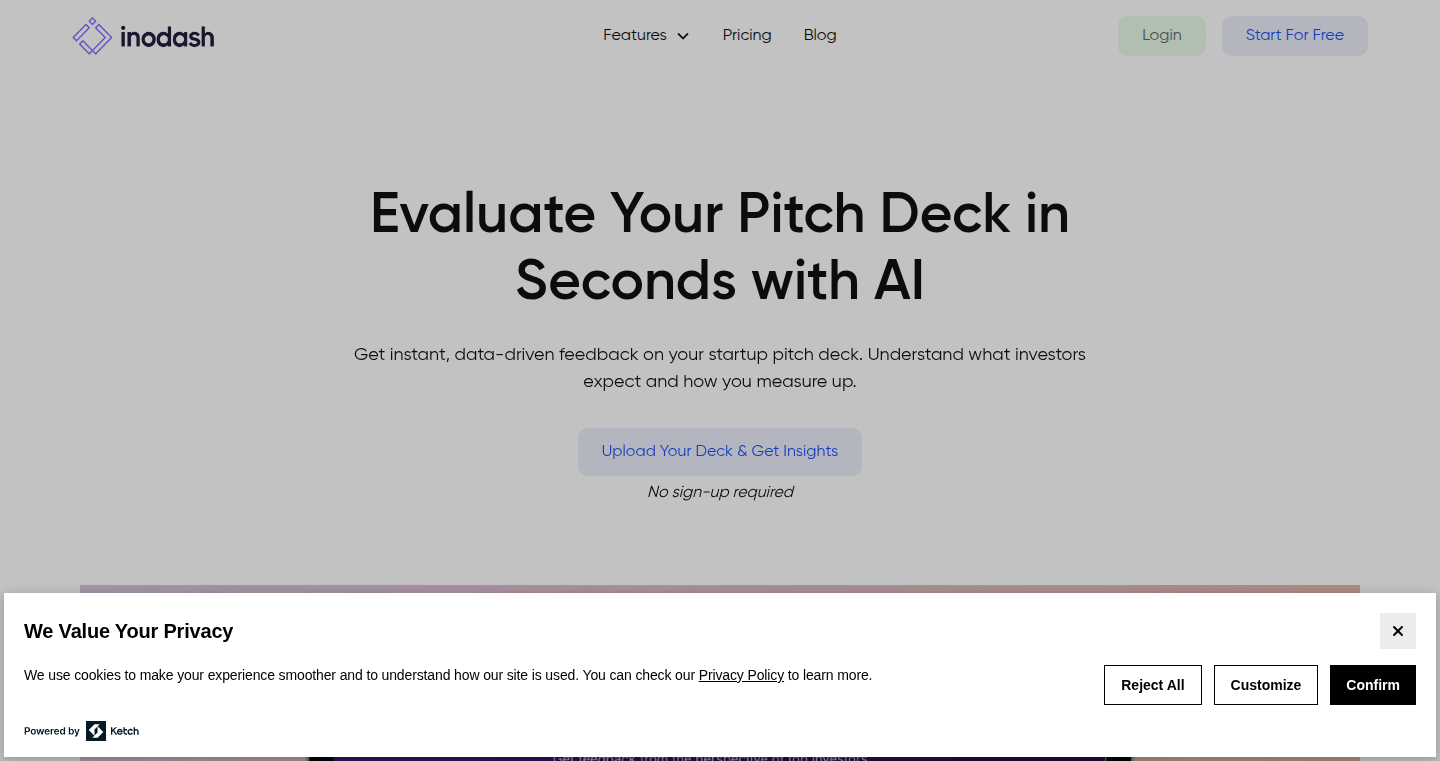
Author
mutlusakar
Description
PitchDeckAI is a tool that instantly analyzes your pitch deck and provides feedback, mimicking the critical eye of a Venture Capitalist (VC). It uses AI to understand your slides and give you structured advice on areas like market size, business model, and team. The core innovation lies in applying Natural Language Processing (NLP) and Machine Learning (ML) to automatically evaluate the content of a pitch deck, offering a quick and actionable assessment, saving founders time and effort. So what? It helps founders improve their pitch decks without needing to find and bother busy VC.
Popularity
Points 1
Comments 0
What is this product?
PitchDeckAI leverages AI to simulate a VC's review process. It takes your pitch deck as input and, using NLP, extracts key information from each slide. The extracted data is then processed by an ML model trained on a vast dataset of successful and unsuccessful pitch decks. The model analyzes the extracted information, identifies strengths and weaknesses, and generates tailored feedback, similar to what a VC would say. The innovation here is automating the traditionally manual and time-consuming process of pitch deck feedback. So what? It offers immediate insights, helping founders quickly refine their presentations and increase their chances of securing funding.
How to use it?
To use PitchDeckAI, a founder uploads their pitch deck. The AI engine processes the slides, and then, the tool presents the feedback in a structured report. Developers could integrate this through an API, allowing other applications to automatically assess pitch decks. For example, a startup accelerator could integrate PitchDeckAI into their platform to give their program participants instant feedback. So what? It streamlines the feedback loop, making the process faster and more efficient.
Product Core Function
· Automated Slide Analysis: PitchDeckAI analyzes each slide of the pitch deck, identifying key elements such as market size, value proposition, and financial projections. The technology behind this involves using OCR (Optical Character Recognition) to extract text from images and NLP to understand the meaning and context. So what? It helps users immediately understand the key points within each slide to identify issues, ensuring crucial information is available for the AI analysis.
· Feedback Generation: The AI engine generates structured feedback on the pitch deck's strengths and weaknesses, modeled on VC's critical evaluation style. The system leverages ML models trained on numerous datasets of successful and unsuccessful pitches. So what? This allows you to get expert analysis for your pitch deck.
· Report Generation: PitchDeckAI creates a detailed report summarizing the feedback, categorizing issues, and providing suggestions for improvement. It then creates a visually accessible report that highlights issues and where the issues are. So what? It offers a centralized and easily digestible overview of all areas needing attention.
Product Usage Case
· A startup founder uses PitchDeckAI to evaluate their initial pitch deck before sending it to investors. The tool identifies weaknesses in their market size analysis and provides actionable recommendations to improve it. So what? The founder can refine the deck before reaching out to investors, potentially increasing the chances of getting a meeting.
· A startup accelerator integrates PitchDeckAI into its onboarding process. Each participating startup receives an automated evaluation of their pitch deck, as a starting point for mentorship. So what? It accelerates the feedback process and provides startups with key areas to focus on.
· A consulting firm uses PitchDeckAI to quickly assess potential clients' pitch decks. The report provides immediate feedback on the deck's quality, assisting the firm in identifying potential investment opportunities or areas for improvement in their services. So what? It's used to quickly and effectively assess the likelihood of a company's success.
90
SuperClaude: Your AI-Powered Git Assistant
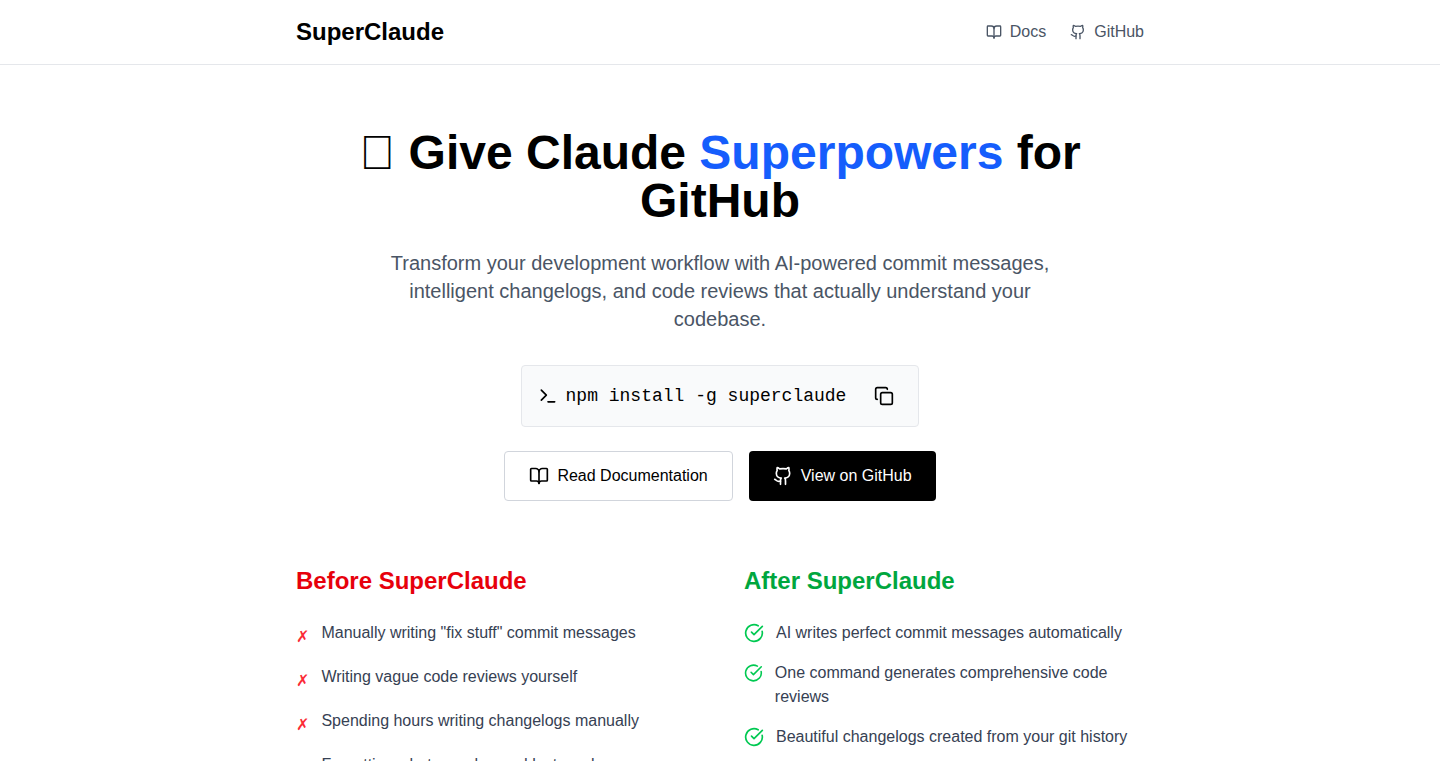
Author
ges
Description
SuperClaude is a command-line tool that leverages AI (specifically, Claude AI) to automate and enhance your Git workflow. It addresses the common problem of writing unclear and unhelpful commit messages by generating meaningful, standardized commit messages. Beyond commits, it offers features like smart changelog generation, AI-powered code reviews, and automated documentation. So, it helps developers improve code quality, streamline collaboration, and save time. The core innovation lies in integrating AI directly into the development lifecycle, making it easier to maintain code and communicate changes effectively.
Popularity
Points 1
Comments 0
What is this product?
SuperClaude is a CLI (command-line interface) that acts as an AI-powered assistant for your Git workflow. At its heart, it uses AI to analyze the code changes you've made and then writes clear, standardized commit messages. It's like having a smart friend who helps you document your code changes accurately. Furthermore, it goes beyond basic commit messages and provides features like generating readable release notes (changelogs) from your Git history, performing AI-powered code reviews to identify potential issues (like security vulnerabilities or performance bottlenecks), and even automatically generating documentation. The AI does all the heavy lifting, saving developers time and effort. So, it helps you write better commit messages, understand code changes easily, and catch potential problems earlier.
How to use it?
Developers use SuperClaude through the command line. To get started, you typically install it and then run commands like `superclaude commit`. This command will analyze your code changes and generate a proper commit message automatically. You can integrate SuperClaude into your existing development workflow, allowing you to automate tedious tasks and ensure consistency. You can use it on any Git project. So, you can easily integrate it into your development process and improve productivity.
Product Core Function
· AI-Generated Commit Messages: This feature automatically analyzes your code changes and generates meaningful commit messages based on the changes. This ensures clear and consistent communication about code updates. It saves time and improves code readability. So, you'll spend less time writing commit messages and more time coding.
· Smart Changelog Generation: It transforms your messy Git history into readable release notes. This is achieved by analyzing your commit history and generating a clear summary of changes, making it easier to track updates and understand releases. So, you can easily share project updates with your team and users.
· AI Code Reviews: This function uses AI to review your code, identifying potential security issues and performance problems. It acts as an extra pair of eyes, helping you catch errors before they become major issues. This feature helps improve code quality and reduce bugs. So, it can make your code more secure and perform better.
· Auto-Generated Documentation: It automatically generates documentation based on your code, saving you time and effort. It makes it easier to understand your code, especially for new team members or for your future self. So, you can save time on documentation.
· Commit Annotation: This feature adds AI-generated notes to your commits, providing context and explaining the 'why' behind the code changes. It provides better understanding of the commit, especially when revisiting the code after a long period. So, it provides better understanding of code changes.
Product Usage Case
· Automated Commit Messages: In a project with multiple developers, SuperClaude ensures consistency in commit messages, making it easier to track changes. For example, when a developer makes a fix to a bug, SuperClaude will analyze the code changes, and automatically generate a concise and informative commit message describing what was fixed. So, the team can understand the changes better.
· Enhanced Code Review: Before merging a pull request, SuperClaude can be used to review the code, identifying potential issues like security vulnerabilities or performance bottlenecks. For example, SuperClaude might flag a potential SQL injection vulnerability in a database interaction, allowing developers to address the problem before it impacts users. So, developers can make sure the code is in good quality.
· Simplified Documentation: When releasing a new version of a library, SuperClaude can automatically generate the release notes (changelog) and update the project's documentation based on the changes made. For example, SuperClaude might automatically generate a list of new features, bug fixes, and breaking changes in a new version of the library. So, you can get a new version with the changelog quickly.
· Improving Legacy Code: In a large, older code base, SuperClaude can provide commit annotations to provide context on what a particular code change was made for. For example, it can give a quick explanation of why some code was written and what problem it tried to solve. So, developers can quickly understand the meaning of the existing code base.
· Faster Onboarding: For new developers joining a project, SuperClaude can generate documentation and explain the context behind code changes, making it easier to learn the project and understand the codebase. So, the new developers can easily understand the project.
91
Quantum Cyber Tarot
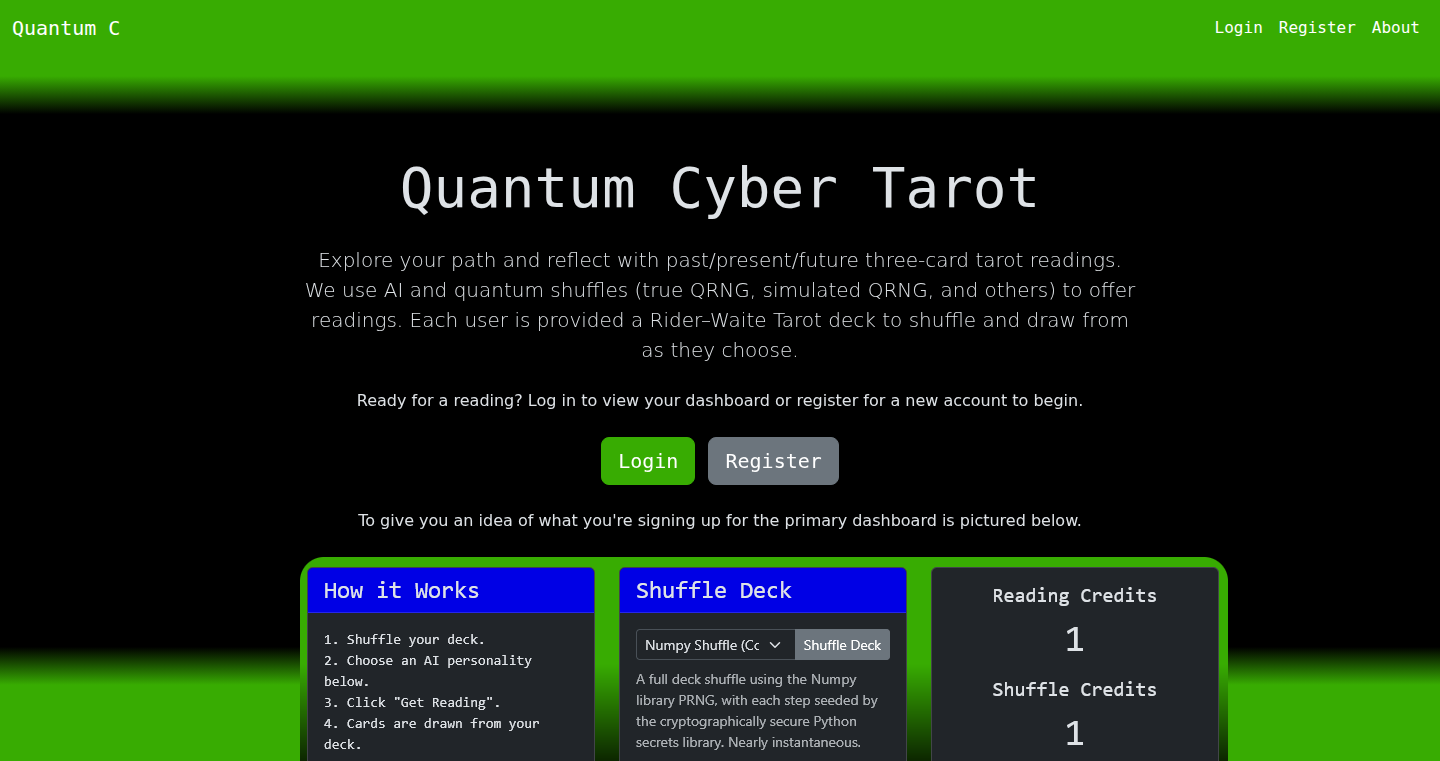
Author
unknown_user_84
Description
Quantum Cyber Tarot is a web application that blends quantum computing with tarot card readings. It uses simulated quantum random number generators (QRNGs) and real QRNGs (via the ANU API) to shuffle virtual tarot decks, providing interpretations through the Gemini API. The project showcases how readily available APIs can be combined in a unique way, using technologies like Flask and Celery for backend operations. It solves the problem of combining esoteric practices (tarot) with cutting-edge technology (quantum computing) to offer a novel user experience. So this is a digital tarot experience with a quantum twist, offering a unique way to get your readings.
Popularity
Points 1
Comments 0
What is this product?
Quantum Cyber Tarot leverages the unpredictable nature of quantum mechanics to shuffle tarot decks. It uses QRNGs – which are essentially random number generators based on the laws of quantum physics – to create a truly random shuffling process. This randomness is then used to select cards for a tarot reading. The project integrates with the Gemini API to interpret the chosen cards. The backend is built using Flask (a Python web framework) and Celery (a distributed task queue) to handle background tasks. The project is innovative because it combines quantum computing, which is at the forefront of scientific advancements, with a practice that has been around for centuries (tarot), creating a new digital product. So this is an experimental web app that tries to give tarot readings using a quantum computer's randomness.
How to use it?
Users can access Quantum Cyber Tarot through a web interface. They create an account to receive credits for shuffles and readings. The user can then initiate a tarot reading. Behind the scenes, the system uses either simulated QRNGs or the ANU API to shuffle the deck. After the cards are selected, the Gemini API provides interpretations of the card spread. Developers can learn from this project's architecture, particularly the use of Flask and Celery for asynchronous tasks, to build their own web applications. They can use the project as a starting point to explore integrating other APIs or building similar applications that combine different services. So, you can learn to build web apps that combine quantum technology and interpretation services.
Product Core Function
· Simulated QRNG Shuffling: The application uses a simulated quantum random number generator to shuffle the tarot deck. This showcases the use of pseudo-random number generation techniques, which are useful in a wide variety of applications like simulations or games. So this helps developers who want to implement random number generation.
· True QRNG Shuffling via ANU API: The project incorporates a true QRNG provided by the Australian National University (ANU) API. This uses real-world quantum processes to generate randomness. This demonstrates the integration of external APIs to enhance the core functionality, demonstrating a way to achieve higher levels of randomness. So, this shows developers how to tap into external services for advanced functionality.
· Gemini API Integration for Interpretations: The application integrates with the Gemini API to provide interpretations of the tarot card readings. This illustrates the use of external services to process and interpret data. This helps developers to understand the value of integrating third-party APIs for natural language processing and information retrieval. So, this teaches developers how to interpret data using AI APIs.
· Backend Implementation with Flask and Celery: The backend is built using Flask (a Python web framework) and Celery (a distributed task queue). This architecture manages the asynchronous tasks required by the application, such as generating random numbers and retrieving interpretations from the Gemini API. This implementation provides developers with a practical example of how to use Flask and Celery for web application development. So, this offers developers a blueprint for asynchronous task management in their applications.
Product Usage Case
· Web-based Tarot Reading: The primary use case is providing tarot readings online. The application generates random card selections and provides interpretations. This is a direct use of the core functionalities. So, this shows how to build a website that combines random number generation with external data APIs.
· Educational Tool for API Integration: The project serves as an educational resource for developers to learn how to integrate different APIs and services into a single application. This includes integrating QRNG APIs, natural language processing APIs, and payment processing services. So, this teaches developers the methods used to tie together multiple APIs in the real world.
· Cyberpunk Aesthetic Application: The project aims for a cyberpunk aesthetic, demonstrating the application of different technologies within a unique user interface. This provides developers with an example of how to combine different technologies to create a specific user experience. So, this offers developers a visual example for UX/UI design.
92
AudioNinja: The Video-to-Audio Maestro
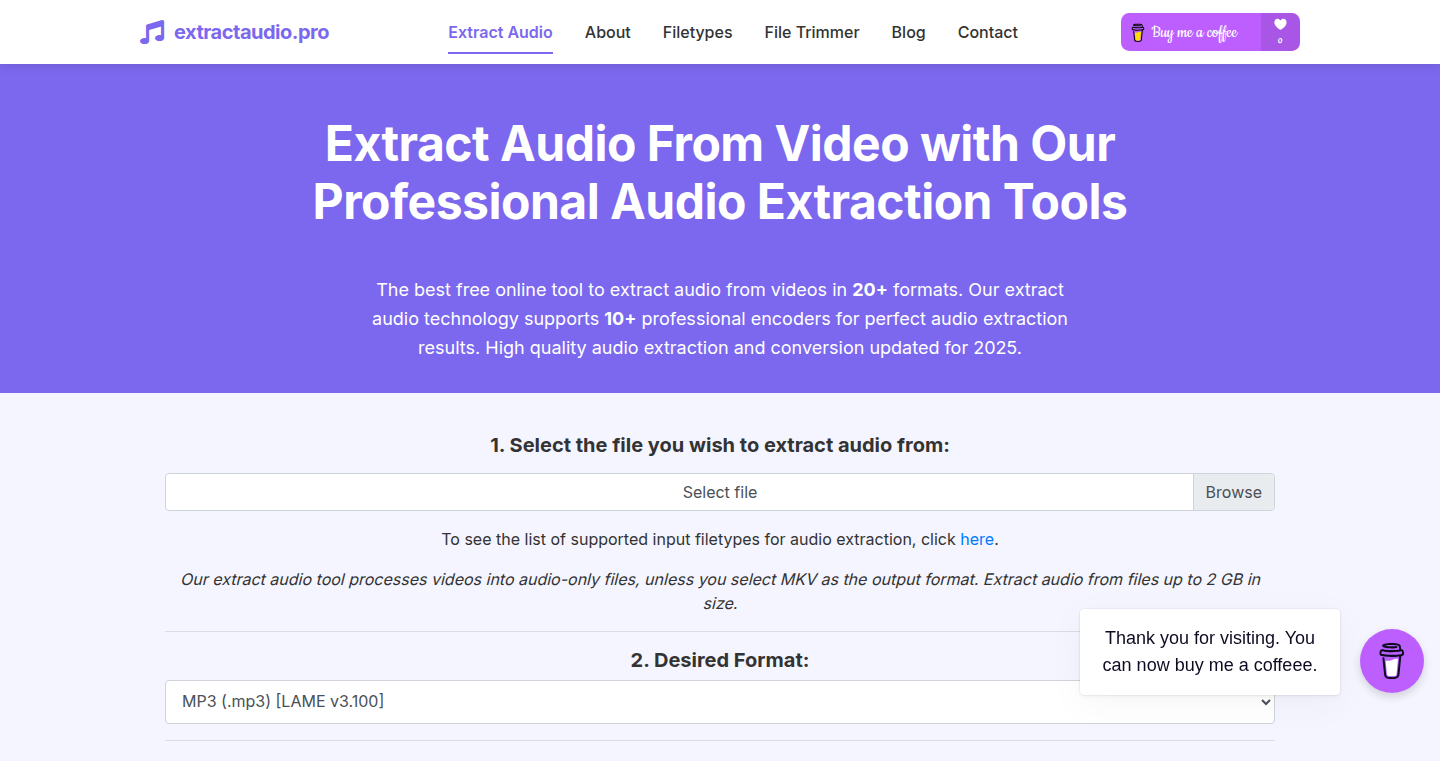
Author
Stephanie88
Description
AudioNinja is a free online tool designed to effortlessly extract audio from videos and convert it into various popular formats like MP3, WAV, and FLAC. The main innovation lies in its simplicity and accessibility: it provides a user-friendly interface to tackle the often complex process of audio extraction and format conversion, without requiring any software installation. It offers a straightforward solution for anyone needing to repurpose audio from videos, streamlining tasks like creating podcasts from video interviews or extracting music from music videos.
Popularity
Points 1
Comments 0
What is this product?
AudioNinja works by taking video files as input, processing them using a backend that separates the audio stream from the video. This extracted audio is then converted into a format you choose, such as MP3 or WAV, using advanced audio codecs. The innovation lies in its ease of use and availability; it's a browser-based tool, making it accessible from any device with an internet connection. So, this allows you to quickly extract audio without needing to download and install any complicated software.
How to use it?
Developers can use AudioNinja by simply uploading a video file to the web interface. After the upload, they select the desired output format and initiate the conversion. Once processed, the audio file is available for download. This is particularly useful in scenarios where developers are working with video content and need to repurpose the audio, such as creating audio snippets for their apps or websites, generating ringtones, or extracting music for projects.
Product Core Function
· Video to Audio Extraction: This is the core function. It takes a video file and separates the audio track from the visual elements. This is valuable because it lets you reuse the audio content from existing videos, saving time and effort.
· Format Conversion: AudioNinja converts the extracted audio into various formats like MP3, WAV, and FLAC. The value lies in its flexibility: users can choose the format that best suits their needs, whether it's for broader compatibility (MP3) or high-quality audio (FLAC).
· Audio Trimming: It includes video and audio trimming features, allowing users to cut specific parts of the audio. This lets you extract the exact audio segments you want, making it easier to create shorter clips or focus on specific sections.
· Online Accessibility: It's a web-based tool. The value here is that you don't need to download any software, and you can access it from any device with an internet connection. This makes it convenient and accessible anywhere, anytime.
· User-Friendly Interface: The tool provides a simple interface to make the whole process easy to follow. This design makes it very easy to use for anyone without needing technical expertise.
Product Usage Case
· Podcast Creation: A developer creates a podcast from a video interview. They upload the video to AudioNinja, extract the audio, trim it to the relevant interview segments, and convert it to MP3 for distribution. This enables easy repurposing of video content into audio format, saving time in editing.
· Music Remixing: A musician extracts the audio from a music video. They then convert it into a format like WAV, to have a high-quality version to use in a music remix. This provides easy access to the raw audio data.
· App Development: A developer is building an app that needs audio samples from a video. They extract the audio using AudioNinja and then use the audio file inside their app. This simplifies the process of integrating audio content into mobile apps, websites, or other projects.
· Social Media Content: A social media creator can extract audio from video and convert it for use on platforms like TikTok or Instagram reels. This allows them to repurpose video content for different platforms easily.
· Ringtone Creation: A user extracts the audio from their favorite music videos, trims a specific part of the audio, and saves it as a ringtone. It's a very quick and simple way to create a custom ringtone.
93
Postly: Real-time Blogging Platform
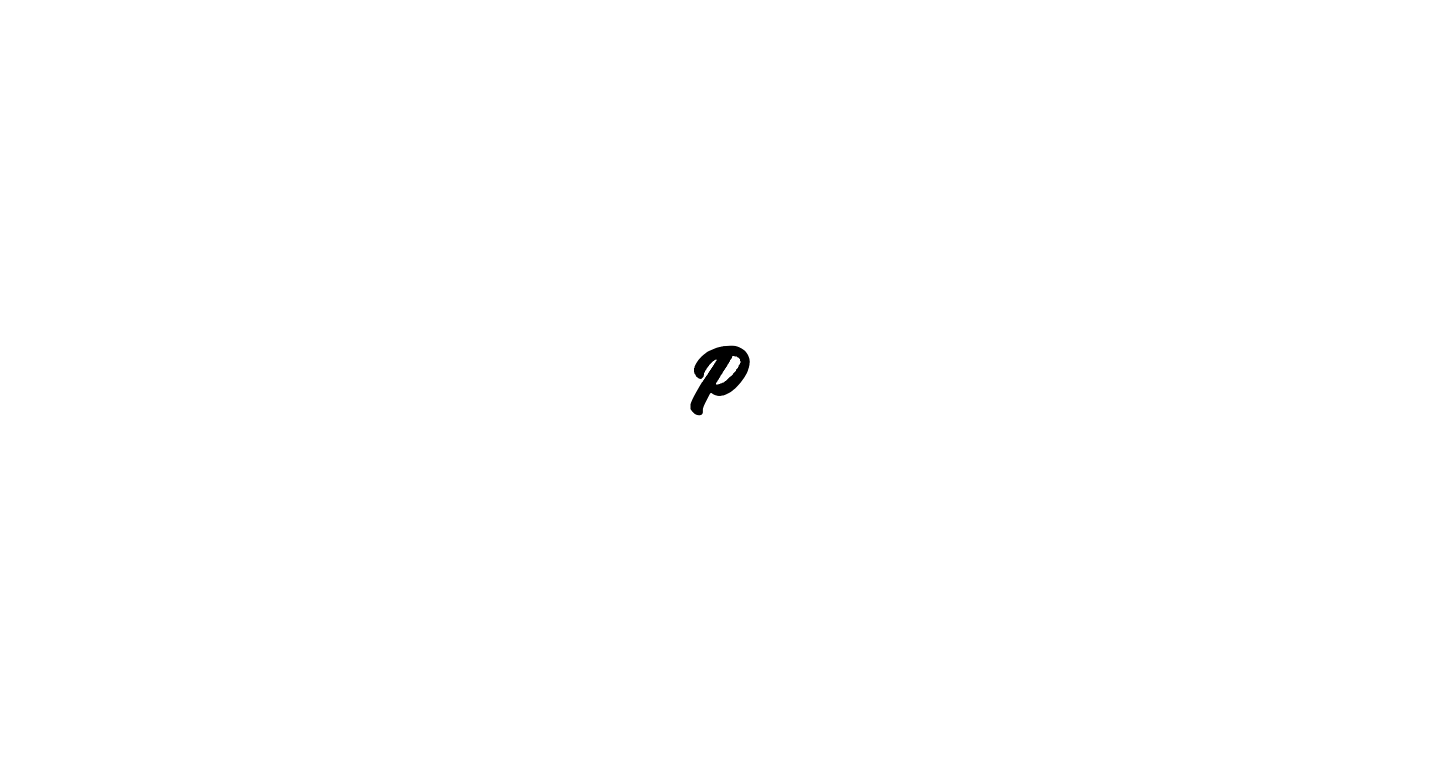
Author
Malik-Whitten
Description
Postly is a lightweight social blogging platform that allows users to publish blog posts with a real-time UI, meaning updates appear instantly without page reloads. It focuses on providing a fast and seamless user experience. It tackles the common problem of slow, clunky blogging interfaces and provides a modern, reactive alternative. The core innovation lies in its efficient use of real-time technologies, likely leveraging WebSockets or Server-Sent Events, to push updates to users as they happen. So what does this mean for you? Faster content delivery, and a better reader experience.
Popularity
Points 1
Comments 0
What is this product?
Postly is a platform built for fast, reactive blogging. The key is its 'real-time UI'. Traditional blogs require you to refresh the page to see new updates, comments, or post changes. Postly uses a different approach. Imagine the website is constantly listening for changes in the background. When something changes, like a new comment is posted, the website automatically updates without you having to do anything. This likely works by establishing a persistent connection with the server, like a live chat application, using technologies like WebSockets. So this is essentially like having a live conversation rather than sending letters, as your content is always up-to-date.
How to use it?
Developers can use Postly as a starting point for building their own real-time blogging systems or to learn from its implementation. It likely provides a basic structure, and the code could be studied to learn how real-time updates are handled. The key would be examining how the server and client communicate in real-time, and how the UI is updated when changes happen. This can be integrated into existing platforms or used as the foundation for new projects. So, you can use this project to understand how to build reactive websites that constantly update with new information.
Product Core Function
· Real-time Post Updates: The ability for blog posts to update in real-time as content is published or edited. This is achieved through a persistent connection to the server, allowing for instant data transfer. The value is a more engaging and dynamic user experience. Application Scenario: Ideal for collaborative blogging, news sites, or platforms where immediate updates are essential, like stock prices.
· Real-time Comment Updates: Comments appear instantly without requiring a page refresh. This demonstrates the core real-time functionality. Application Scenario: Enhances reader engagement in blogging platforms.
· Lightweight UI: The platform prioritizes speed and efficiency, avoiding unnecessary features that would slow down the user experience. Application Scenario: Building a faster, more responsive blogging experience compared to heavier platforms. This is crucial for user retention.
Product Usage Case
· Building a real-time news website where articles and comments are instantly updated as they are published. Using the lessons learned from Postly’s architecture, the site could handle a high volume of updates without lag. This solves the problem of keeping users informed with up-to-the-minute information.
· Developing a collaborative writing platform where multiple authors can edit a document simultaneously, with changes reflected in real-time. The real-time features would allow all users to see the results in real-time. This solves the problem of collaboration and information sharing.
· Creating a simple online chat application using the same real-time techniques as Postly. The developer could learn from the codebase how to establish and maintain a persistent connection between clients and a server. This is extremely useful for any application that requires instantaneous updates.
94
Bill Organizer: A Transactional Ledger for Personal Finance
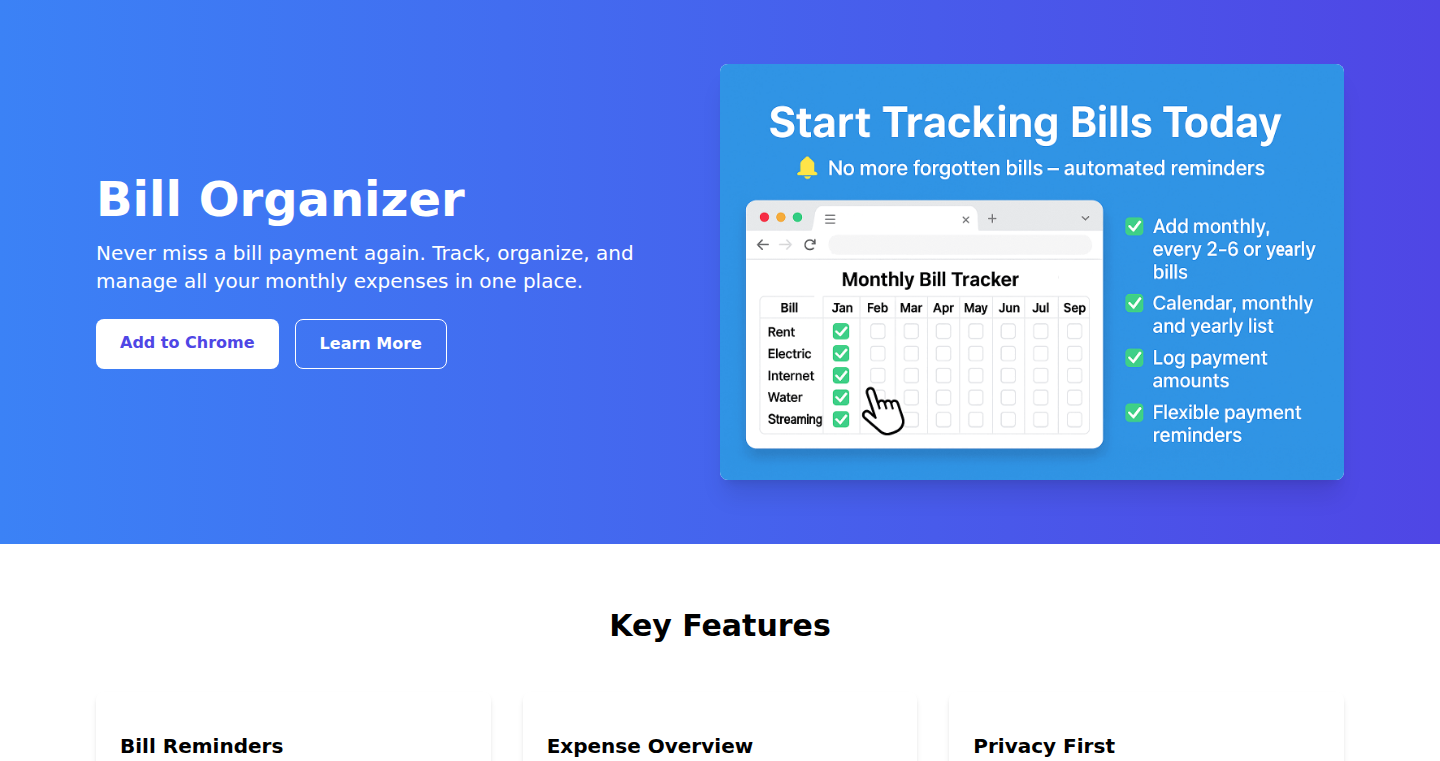
Author
albertkag
Description
Bill Organizer is a personal finance tool designed to manage bills and track payments. The innovation lies in its simplified approach to transaction logging, making it easier to visualize financial flows and stay on top of due payments. It addresses the common problem of manually tracking bills and payments, offering a streamlined solution that leverages basic data structures to provide clarity on financial commitments.
Popularity
Points 1
Comments 0
What is this product?
Bill Organizer is essentially a digital ledger for your bills. It allows you to enter your bills, their amounts, and due dates. You can then log payments against these bills. The core idea is to provide a clear and concise view of what you owe and when. It uses simple data structures like lists and dictionaries to store and organize bill and payment information, making it easy to understand the status of your finances. So this can help you avoid late payment fees and stay organized.
How to use it?
Developers can use Bill Organizer as a starting point for building more complex financial management applications. The code can be modified to integrate with other services, such as payment gateways or budgeting tools. The core functionality can be adapted for different financial tracking needs – for example, to manage subscriptions or track business expenses. You would integrate this by pulling the code and extending the data structure/logic to suit your needs. So, this empowers developers to build customized financial tools tailored to their specific requirements.
Product Core Function
· Bill Entry: Allows users to input bill details such as the name of the biller, the amount due, and the due date. This is the foundational step, enabling users to populate the system with their financial commitments. So, this helps in creating a centralized record of all upcoming bills.
· Payment Logging: Enables users to record payments made against each bill, including the date and amount paid. This keeps the ledger updated and provides a history of transactions. So, this is vital for accurately tracking payments and assessing the status of bills.
· Due Date Tracking: Provides a visual representation of upcoming due dates, often presented in a calendar or list format. This ensures users are aware of bills needing immediate attention. So, this allows you to prioritize and avoid missed payments.
· Basic Reporting: May include simple reporting features, such as a summary of bills due within a certain timeframe or a breakdown of payments made. So, this provides insights into spending patterns and bill management efficiency.
Product Usage Case
· Personal Finance Dashboard: Developers can integrate the bill entry and tracking features into a personal finance dashboard to provide users with a consolidated view of their finances. The Bill Organizer’s code could be used to create a more comprehensive system that integrates with banking APIs and automatically imports transactions. So, this allows users to manage all aspects of their financial life in one place.
· Subscription Management: The core functionalities of Bill Organizer can be adapted for managing subscriptions. Users can track the cost, billing cycles, and payment status of all their subscriptions. This reduces the risk of overpaying for unused services. So, this enables users to keep track of subscriptions, avoiding unnecessary charges.
· Expense Tracking Tool: Developers can use the basic framework of Bill Organizer to create an expense tracking tool. This tool can allow users to categorize expenses, generate reports, and analyze spending habits. So, this facilitates better control over expenses and budget management.
95
AI Dialogue: Conversing with Historical Figures on iOS
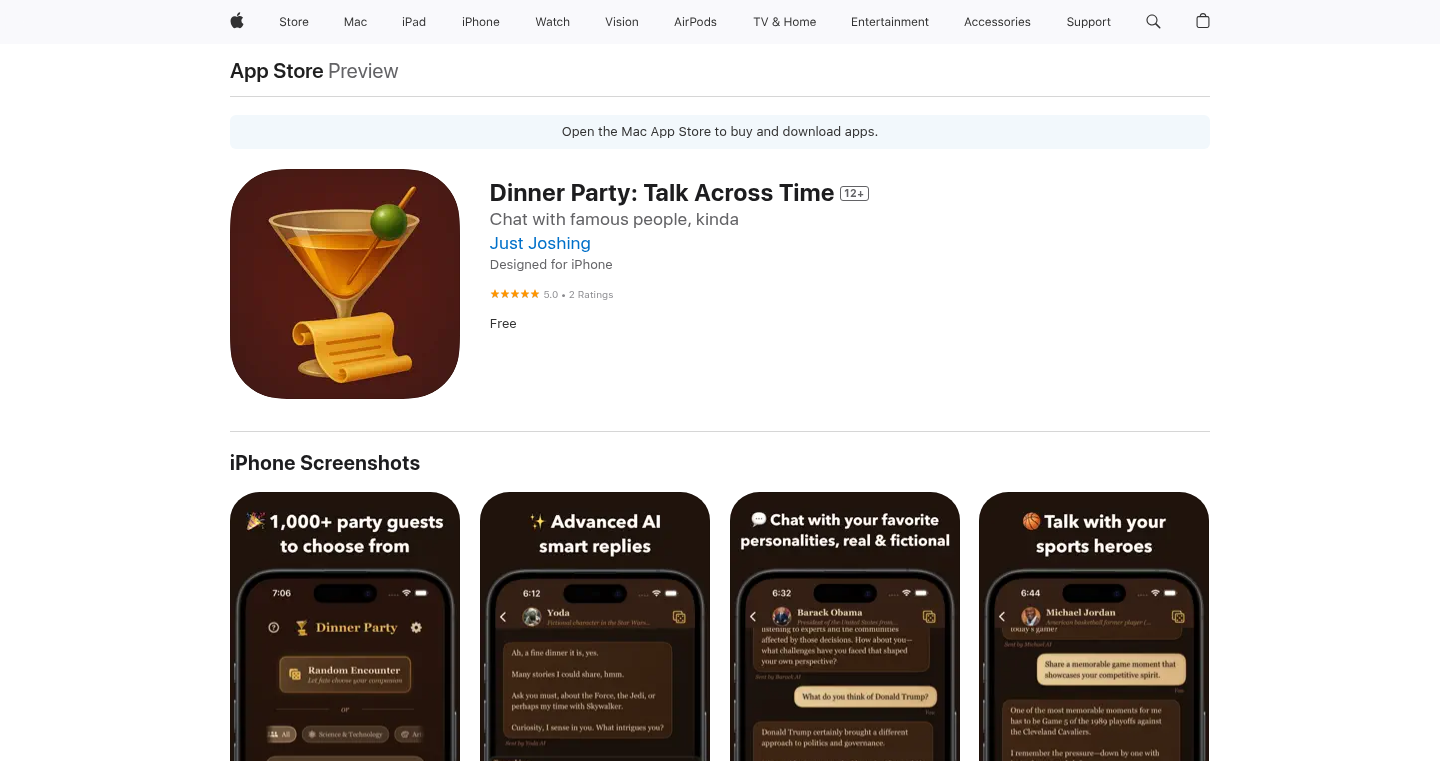
Author
jshchnz
Description
This iOS app allows you to have conversations with historical, fictional, and contemporary figures, powered by AI. The core innovation lies in using AI to understand and respond to your queries, creating a unique interactive experience. It tackles the challenge of simulating intelligent conversations with complex personalities, offering a novel way to learn and explore different perspectives. So this app helps you have engaging conversations with historical figures, offering a new way to learn and explore different perspectives.
Popularity
Points 1
Comments 0
What is this product?
It's an iOS app that leverages AI to simulate conversations with various personalities. The app likely uses a Large Language Model (LLM) like GPT (or similar) to generate responses based on the input. The AI is trained on information about the chosen figure, enabling it to answer in character. This project showcases a streamlined application of AI for conversational interfaces. So, it's an easy way to learn from and interact with historical figures, which can be a fun and educational experience.
How to use it?
You download and install the iOS app. Select a historical figure, fictional character, or contemporary personality. Type in your questions or statements, and the AI will generate a response in the character's voice and style. This is a simple interface for exploring the capabilities of conversational AI. So, the developer uses the app by inputting queries and receives AI-generated answers based on the chosen character.
Product Core Function
· Conversation with AI: This is the primary function, allowing users to engage in a dialogue with selected figures. Value: Provides a direct and interactive method for learning and exploring different viewpoints. Application: Engaging with historical figures, understanding their perspectives, and gaining insights.
· Character Selection: The ability to choose from a range of historical figures, fictional characters, or contemporary personalities. Value: Offers diversity and allows users to personalize their learning experience. Application: Exploring various historical periods, engaging with different fictional worlds, and learning about contemporary figures.
· AI-Driven Responses: The AI engine generating responses based on the selected character’s known traits, history, and personality. Value: Creates an immersive and authentic conversation experience. Application: Understanding historical events, exploring fictional narratives, and learning about contemporary topics in a unique way.
Product Usage Case
· Educational use: A history student could use it to interview Abraham Lincoln about the Civil War. This helps to get a fresh perspective and understand the situation from Lincoln's point of view. This helps students grasp historical events in an interactive and engaging way.
· Creative Writing: A writer might use it to explore a character's motivations, having conversations with Shakespeare to understand how he wrote his plays. This allows the writer to get inspired and develop character personalities. So, this allows for new creative sparks and unique story development.
· Personal interest: A user interested in science could converse with Albert Einstein. This provides them the ability to discover more about his thought process. This allows the user to learn something new or find different perspectives.
96
Infuze Cloud: Bare-Metal Performance on a Budget
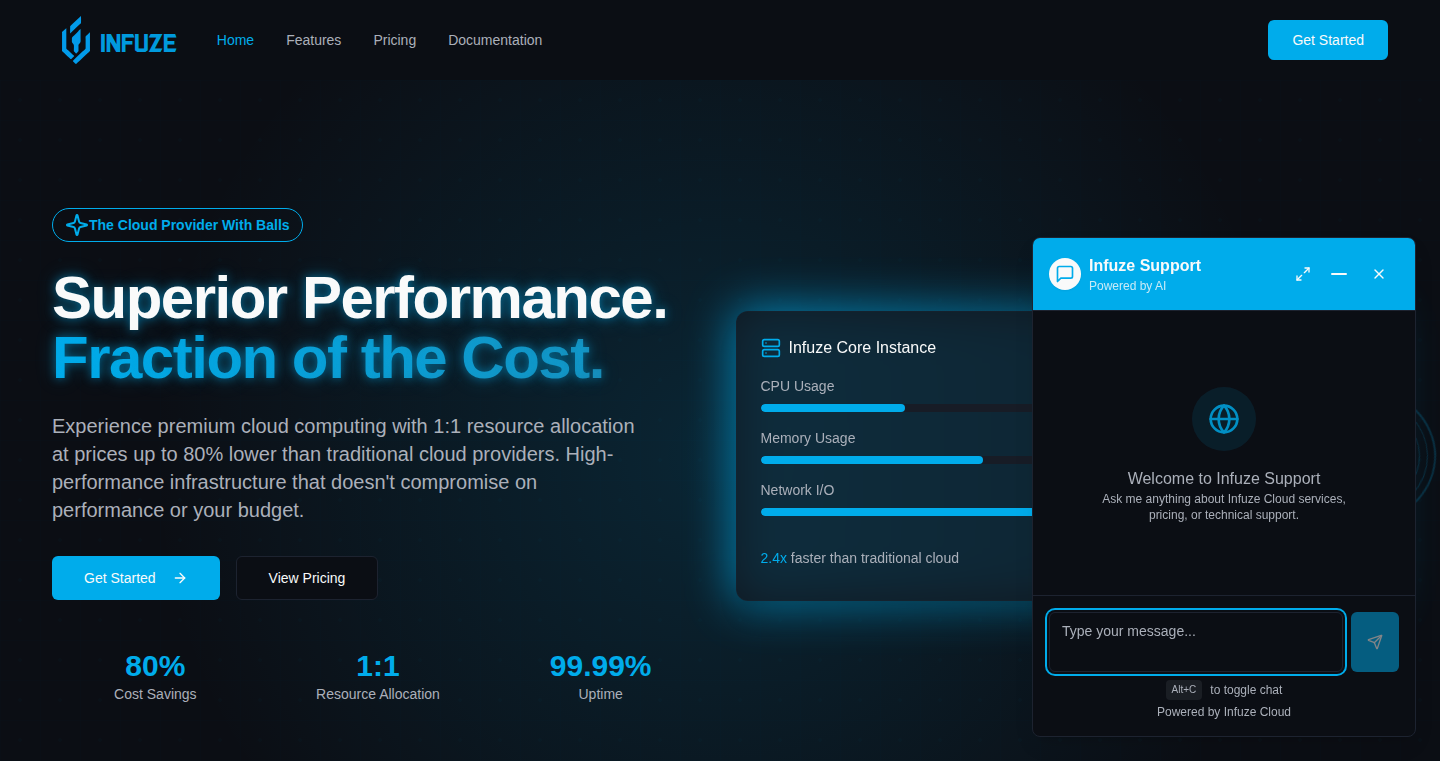
Author
ccheshirecat
Description
Infuze Cloud is a cloud service built from the ground up with a focus on providing raw computing power at a competitive price. It offers dedicated performance, meaning each virtual CPU (vCPU) gets its own physical thread, without any overcommitting. The project is built on open-source technologies like Proxmox, Knot, and FRR, aiming to offer users more control and transparency over their infrastructure. It runs on its own hardware, including Intel Xeon Platinum 8280 servers and BGP-routed IP space, providing a direct connection to the internet without any intermediary layers. The pricing model is designed to be cost-effective, with hourly and monthly options, and discounts to encourage resource optimization.
Popularity
Points 1
Comments 0
What is this product?
Infuze Cloud is a cloud computing platform designed for developers who want direct access to powerful computing resources at a reasonable price. It's built using open-source technologies to offer a transparent and customizable infrastructure. The core idea is to offer true performance without resource over-allocation. This means that when you request a CPU, you get all of its power without sharing it with other users, similar to having your own dedicated server. The project uses its own hardware and network infrastructure, avoiding the complexities and costs associated with third-party dependencies. So, it’s like getting the performance of a dedicated server but with the flexibility and scalability of a cloud service. The innovation comes from the combination of dedicated resources, cost-effective pricing, and a custom-built infrastructure, providing an alternative to existing cloud providers. This helps to optimize the cloud environment and make it more cost-effective.
How to use it?
Developers can use Infuze Cloud by deploying virtual machines (VMs) via SSH with root access, enabling complete control over their computing environment. The service is designed for users who are comfortable with command-line interfaces (CLIs) and Linux environments. You can use it like any other cloud service such as AWS or Google Cloud, however, Infuze Cloud offers more control and dedicated resources. You can deploy servers to host websites, run applications, test software, or any other use case that requires computing power. For example, if you have an application that is CPU intensive, Infuze Cloud can provide the dedicated resources needed for optimal performance. You can also use its API to manage resources programmatically. The project also provides an LLM chatbot to assist its users.
Product Core Function
· Dedicated Compute Resources: Each vCPU is mapped to a physical thread on the server, ensuring maximum performance without resource contention. This means your applications run faster and more reliably. So, if you have a demanding application, it will run smoothly without being slowed down by other users' activities.
· Custom-Built Infrastructure: Infuze Cloud uses its own hardware, networking, and open-source software stack, which leads to greater control, transparency, and cost efficiency. This means the service is built and operated independently, avoiding reliance on third-party services. It allows them to customize and optimize their setup for better performance. It ensures that users are not locked into any specific provider and can benefit from the creator's optimizations.
· Flexible Pricing Model: Offering both hourly and monthly billing options, with discounts on larger allocations, Infuze Cloud aims to provide cost-effective computing. This allows users to pay only for the resources they actually consume and to reduce expenses. It makes the platform more accessible to a wider range of users and projects.
· Root Access via SSH: Users are granted root access to their VMs, allowing them to fully configure and manage their servers as they need. It offers full control over the operating system and installed software. It provides the flexibility to customize the environment to your exact specifications, which is great for software development, testing, and deployment.
· BGP-Routed IP Space: The service uses BGP (Border Gateway Protocol) to route traffic directly through its own IP space, which can reduce latency and improve network performance. BGP ensures efficient and reliable data transfer, giving the users more control over their network traffic and potentially speeding up their applications.
Product Usage Case
· Running High-Performance Applications: Developers needing to run CPU-intensive applications, such as video encoding or scientific simulations, can leverage the dedicated compute resources of Infuze Cloud. So if you are a game developer and need more resources for your game server, this would be perfect for you. This setup is ideal because it ensures that the application receives the full power of the allocated CPU without sharing it with other users, thereby preventing performance degradation.
· Web Hosting for High-Traffic Sites: Web developers can use Infuze Cloud to host websites that require high performance and reliability. The dedicated resources and direct network connections can ensure faster loading times and handle large volumes of traffic. If you are running a business and need to host a website that deals with a high volume of traffic, this is a perfect solution for a smooth user experience.
· Software Development and Testing: Developers can use Infuze Cloud to create virtual machines for software development and testing environments. Root access and customizable configurations allow for controlled and isolated testing environments. So you can use this as a sandbox to test your software before production.
· Building and Deploying Containerized Applications: Developers can use Infuze Cloud to deploy containerized applications using tools like Docker or Kubernetes. The flexible infrastructure allows for easy scaling and management of containerized workloads. If you have containerized apps, this will be a great option to scale your applications as your traffic grows.
97
TypeWordle: Wordle Solver in TypeScript Types
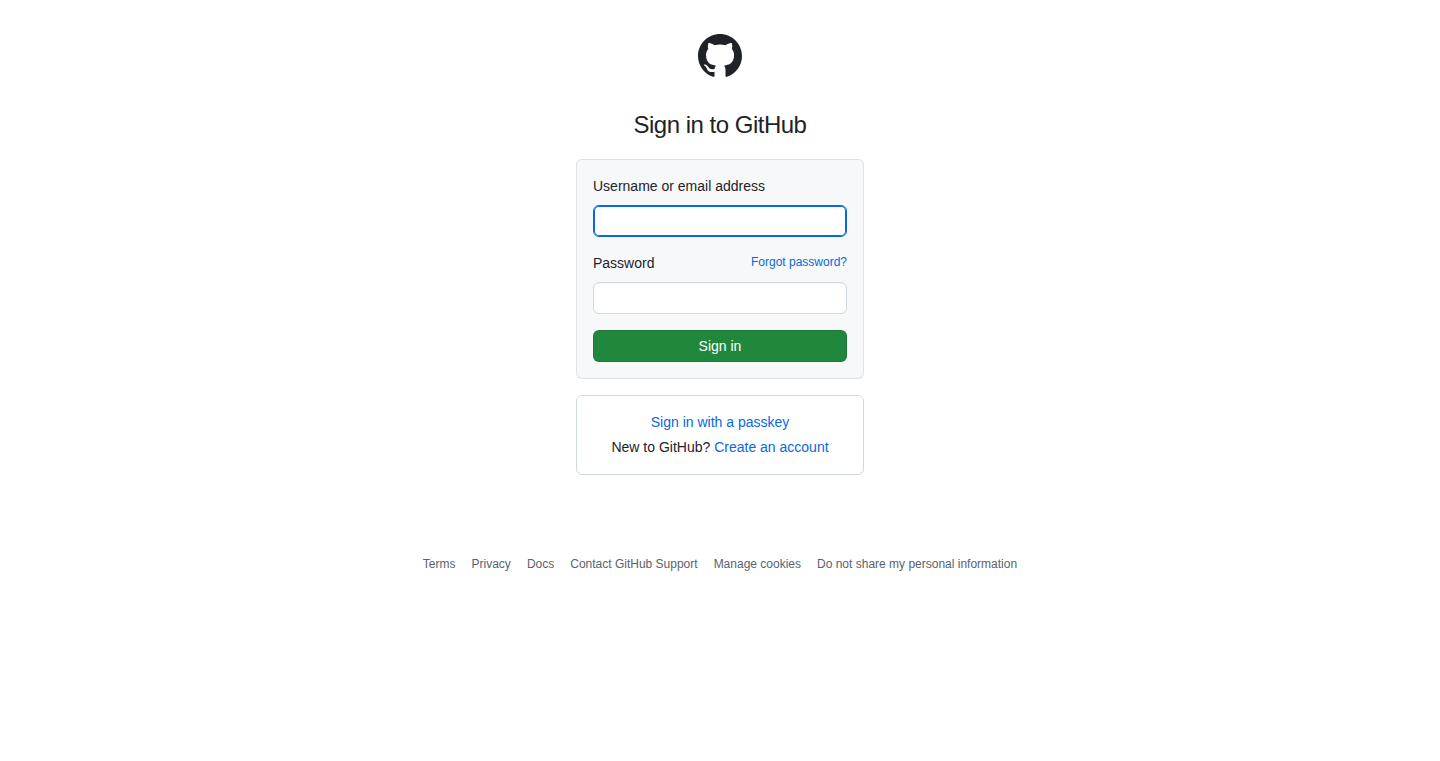
Author
alexbckr11
Description
This project implements the popular word game Wordle entirely within the TypeScript type system. It's a clever demonstration of how powerful TypeScript can be, showcasing its ability to perform complex logic and data manipulation at compile time. It essentially builds a Wordle solver that runs without any JavaScript code at runtime, making it an interesting exploration of type-level programming and its limits. The core innovation lies in leveraging TypeScript's type system to simulate the game's rules and solve the puzzle. So this is a way to encode complex rules and logic directly into the type definitions of your code. This gives you compile-time validation and helps you avoid runtime errors related to data validation or business rules.
Popularity
Points 1
Comments 0
What is this product?
TypeWordle is a Wordle solver built solely using TypeScript's type system. It defines all the Wordle logic – the valid words, the color-coded feedback, and the process of elimination – as TypeScript types. When you 'play' the game (at compile time), the TypeScript compiler essentially runs the Wordle algorithm to determine the possible solutions. This is achieved by creating a data structure (like a dictionary of valid words) and then applying conditional types and other advanced TypeScript features to filter and narrow down potential word guesses based on the feedback provided. Think of it as a Wordle game that exists only during the development phase and gets 'played' by the compiler before the actual code runs. It highlights the expressive power of TypeScript and shows that even complex algorithms can be expressed within its type system. So, the innovative part is using the type system itself as a programming language to solve a problem that is usually addressed using regular JavaScript code.
How to use it?
Developers can use this project as an educational resource to understand the capabilities of advanced TypeScript features like conditional types, mapped types, and type inference. The code demonstrates how to encode complex logic into type definitions, which can be applied in various scenarios such as data validation, API response handling, and state management, providing type safety and compile-time checks. You can use it as a reference for writing your own complex type definitions, learning how to model intricate data structures and business rules at the type level. Also, it inspires developers to think creatively about how they can leverage the type system to improve their code's quality and maintainability. For instance, developers working on frameworks and libraries might find it useful for creating more robust and type-safe APIs. So, you can understand how to do complex type constraints to avoid runtime errors.
Product Core Function
· Word Validation: The core functionality involves ensuring the input guesses conform to a dictionary of valid words. This is achieved through type-level lookups, checking if the input word exists within a predefined list of valid words. This validates the input during compilation, preventing invalid words from being used, which increases your code reliability.
· Feedback Generation: This feature simulates the color-coded feedback of Wordle, using TypeScript's conditional types to analyze the guess against the secret word. It generates types representing the feedback pattern (green, yellow, or gray), which can be used to filter and refine potential solutions. This allows for creating type-safe interfaces that directly represent the Wordle game logic, so that developers can validate their type definition without running the game.
· Solution Filtering: By applying the generated feedback, the solver narrows down possible solutions from the valid word list. This is implemented by creating new types that filter words according to the feedback conditions. The result is a set of candidate words that would fit based on the feedback. This allows for compile time data validation, increasing the robustness of data handling.
Product Usage Case
· API Data Validation: Imagine building a TypeScript-based API client. You could use similar techniques to TypeWordle to define types for the API responses, including complex data structures and validation rules. This way, the TypeScript compiler can validate the API responses against your defined types at compile time. This helps you create robust and error-free API interactions.
· Form Validation: When creating forms in a web application, you can define the validation rules for each field using types. By using a similar pattern to Wordle, you could ensure that the form data adheres to the specified constraints. For example, you can ensure that the numbers are within a specific range or the data format is valid, before sending data to the backend. This increases the data quality.
· Game Development: In game development using TypeScript, you could apply these techniques to define the game logic and mechanics. For instance, you could use types to represent the game states, rules, and entities. This enables you to perform game logic validations during development, such as ensuring that the player movements adhere to the rules. This helps reduce potential bugs and increases the efficiency in development.
98
Client-Side Screen Recorder: The Privacy-Focused Video Capture Tool
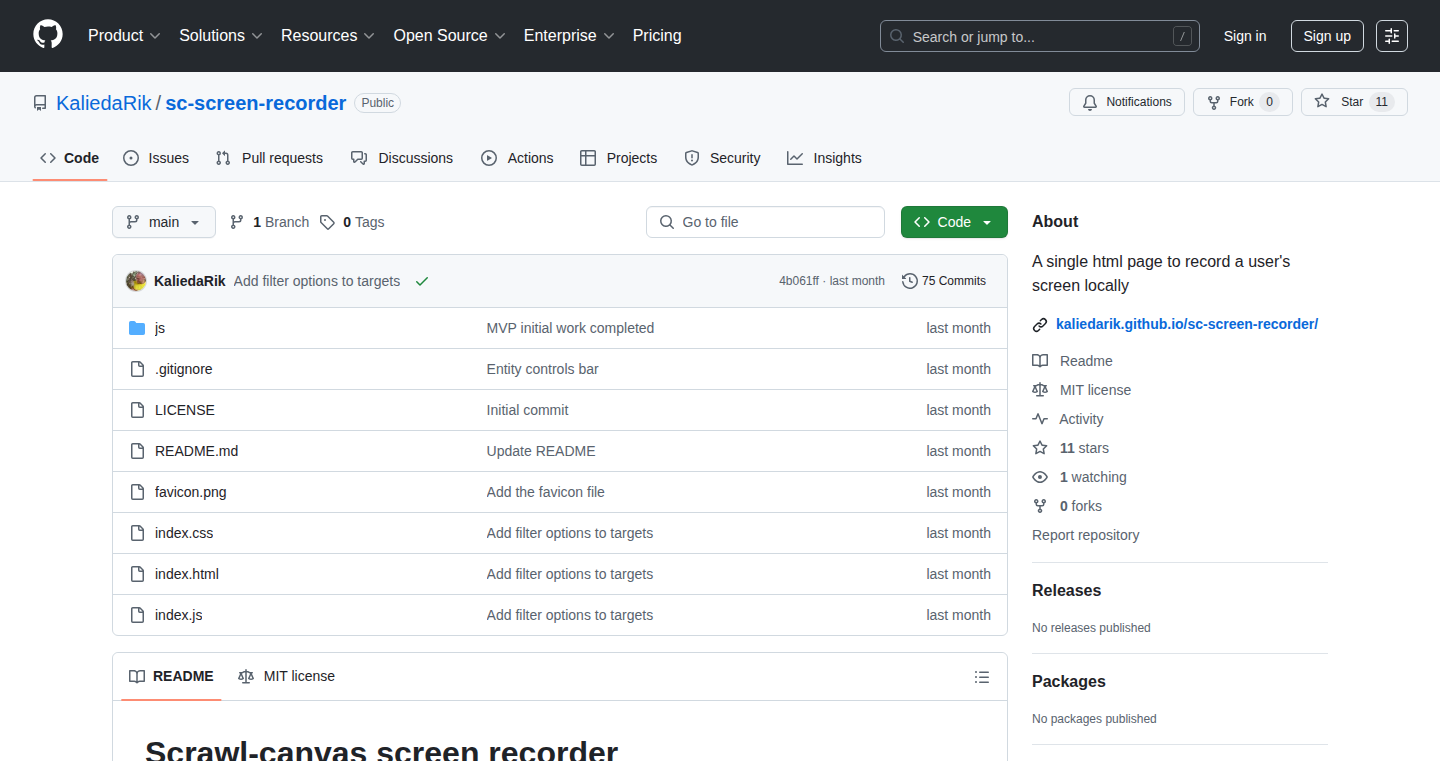
Author
rikroots
Description
This project offers a lightweight screen recorder that operates entirely within your web browser. It bypasses the need for installations, sign-ups, or third-party services, ensuring your data stays private. The core innovation lies in its purely client-side implementation using plain JavaScript, HTML, and CSS, allowing users to record screen activities directly and save videos locally. This approach simplifies the recording process and emphasizes user privacy, addressing the common concerns associated with online screen recording tools.
Popularity
Points 1
Comments 0
What is this product?
It's a screen recording tool that runs completely in your web browser, without requiring any software installation or account creation. It uses standard web technologies like HTML, CSS, and JavaScript to capture your screen, allowing you to record videos and save them directly to your device. The innovative part is that all processing happens in your browser, ensuring your recordings and screen data are never sent to external servers. This protects your privacy and offers a quick and easy solution for recording screen activities. So this provides a secure and convenient way to create screen recordings without sharing your data with anyone.
How to use it?
Developers can access it by simply opening the provided webpage. Then, they can select the areas of the screen to record, add overlays like a picture-in-picture view of the user's camera, customize background elements, and choose video formats. It's perfect for creating bug reports, software walkthroughs, asynchronous team updates, or quick video demonstrations. Just open the link, start recording, and download the video directly to your device. So this allows you to quickly record your screen to demonstrate a problem or a new feature without the hassle of installing any app.
Product Core Function
· Capture multiple screen areas and arrange them on a canvas: This feature allows developers to select and arrange multiple sections of their screen for recording, providing flexibility in showcasing different elements or areas. The value is that it allows for more focused and informative video recordings. For example, you can show a bug and the related code at the same time.
· Add a picture-in-picture “talking head” overlay: This feature enables users to overlay a video of themselves speaking over the main screen recording. This adds a personal touch and helps with explaining complex technical concepts. It enhances the understanding for viewers. For instance, it's great for explaining the code and demonstrating what happens while recording your screen.
· Record in landscape, square, or portrait formats: The tool supports various aspect ratios, accommodating different display needs. This increases the tool's versatility, letting the user adjust the output to match different devices or platforms. For example, creating videos optimized for mobile devices.
· Customize the background with a color or image: Allows users to personalize the background of their recordings, either using a solid color or a custom image. This allows to improve the video's presentation and maintain brand consistency. Developers can add a background image so the video looks more professional.
· Download the video directly as MP4 or WebM: The tool saves the videos in standard MP4 or WebM formats directly to the user's device. This offers greater flexibility in use and integration with different platforms and applications. It makes it easy to share the recordings. You can instantly get the video file without any hassle.
Product Usage Case
· Bug reporting: Developers can use this tool to record the steps to reproduce a bug, providing visual evidence to quickly debug issues and create clearer reports. This dramatically improves the efficiency of bug fixing. It helps you show exactly what the bug is to your colleagues or in your issues.
· Software walkthroughs: Creating instructional videos to guide users through software features, processes, or new updates. It simplifies the understanding and adoption of software. You can showcase new features quickly and effectively.
· Asynchronous team updates: Quickly explaining code changes, product updates, or project progress by recording the screen, and allowing remote team members to easily stay informed. This is a very convenient way to transmit information between colleagues.
· Quick video demos: Demonstrating software functionalities or showcasing a product. This is ideal for marketing, customer support, and technical documentation. It can be a very efficient way to show how your software works to potential customers.
99
Bridge: Instant MCPs for Databases and OpenAPIs
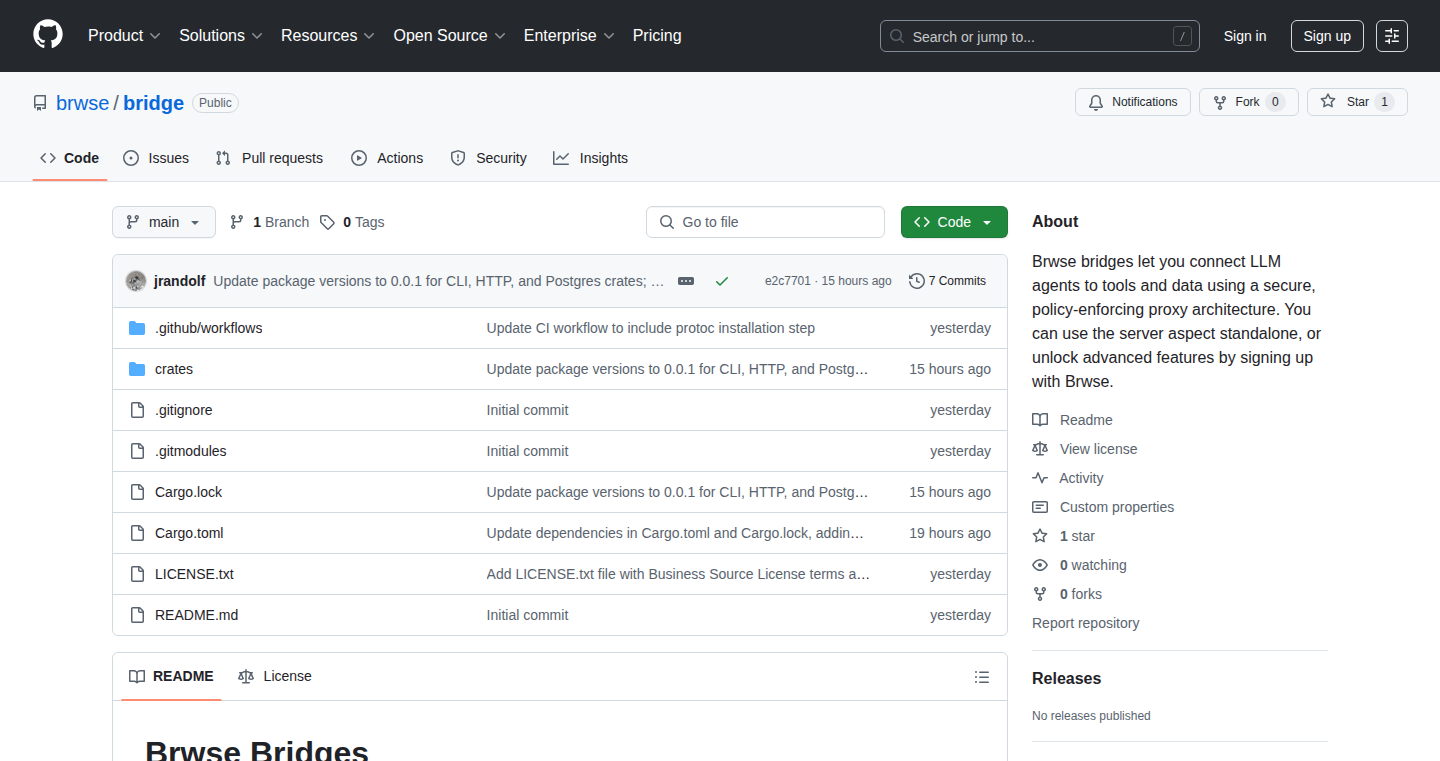
Author
jrandolf2
Description
Bridge is an open-source server that allows you to quickly create (opinionated) MCPs (Message Channel Proxies) to connect your databases and APIs. It simplifies the integration process, making it easy to connect different systems with MCPs immediately. It's built to improve the developer experience and focuses on ease of use for connecting various data sources.
Popularity
Points 1
Comments 0
What is this product?
Bridge acts like a translator and connector. It creates MCPs, which are essentially middlemen that allow different systems (like databases and APIs) to talk to each other, even if they use different languages or formats. The key innovation is its speed and ease of setup. Traditionally, setting up these connections requires a lot of manual coding and configuration. Bridge streamlines this process, allowing developers to quickly establish connections without getting bogged down in complex setups. So, it simplifies how different parts of a software system interact and communicate. The 'opinionated' part means it offers pre-configured settings and best practices, making it even easier to get started. This saves time and reduces the chance of making mistakes.
How to use it?
Developers can use Bridge to instantly connect their databases and APIs. For example, if you have a database storing user information and an API that handles user authentication, Bridge can act as the intermediary, ensuring that the API can securely access and update the user information in the database. You can integrate Bridge into your existing infrastructure by deploying it as a server. Then, you define the connections between your databases and APIs through configuration. The technical steps would involve setting up the Bridge server, configuring the necessary connections (e.g., specifying database credentials and API endpoints), and testing the communication between the systems. Think of it as a pre-built toolkit that provides the connectors and translators your systems need.
Product Core Function
· Instant MCP Creation: Bridge allows you to quickly create MCPs. This means you can get your systems connected and communicating in a matter of minutes, rather than hours or days. This saves developers significant time and effort during the integration process. So, if you need to connect two different systems, Bridge allows you to do so faster and more efficiently.
· Database and API Integration: It specifically supports connecting databases and APIs. This is a common problem in many software projects, and Bridge provides a streamlined solution. This means you can easily move data between your database and API, helping the different components of your application work together smoothly. So, this is useful if your application needs to retrieve data from a database and provide it via an API to the user.
· Open Source and Extensible: Being open-source means developers can customize and extend the functionality of Bridge to fit their specific needs. Developers are able to modify the code and contribute improvements. This fosters collaboration and the ability to adapt the tool to various technical scenarios. So, you can customize Bridge to connect to any service or data source you may have.
· Simplified Configuration: Bridge offers an 'opinionated' approach, meaning it provides sensible default configurations and best practices. This reduces the amount of setup required by developers. This makes the process more straightforward and prevents common pitfalls. So, you don't need to be an expert to set up a connection.
· DX focused : This focus on the developer experience allows teams to create products with more speed and simplicity. In a world of complex setups, Bridge allows teams to work in a more efficient manner.
Product Usage Case
· Connecting Microservices: Imagine a large application built using microservices. Each microservice might have its own database and API. Bridge can be used to connect these microservices, allowing them to share data and communicate with each other. This simplifies inter-service communication and keeps the services independent and efficient. So, if you are working with microservices, Bridge makes it easy to connect them.
· API Gateway Integration: Bridge can act as an API gateway, managing the requests and responses between different APIs and databases. This centralized approach simplifies API management and security. So, if you want a single point to manage and protect your APIs, Bridge helps.
· Data Synchronization: When you need to synchronize data between different databases or systems, Bridge can facilitate this process. It can transfer data between different data sources and keep them updated. So, Bridge can make sure your different systems have the latest data.
· Rapid Prototyping: In the early stages of development, when you need to quickly build and test connections between systems, Bridge enables you to quickly prototype the connections. This allows developers to test their applications faster. So, Bridge helps you to quickly set up connections during the development of your application.
100
ScalableMaps: A Cost-Effective Google Maps Scraper
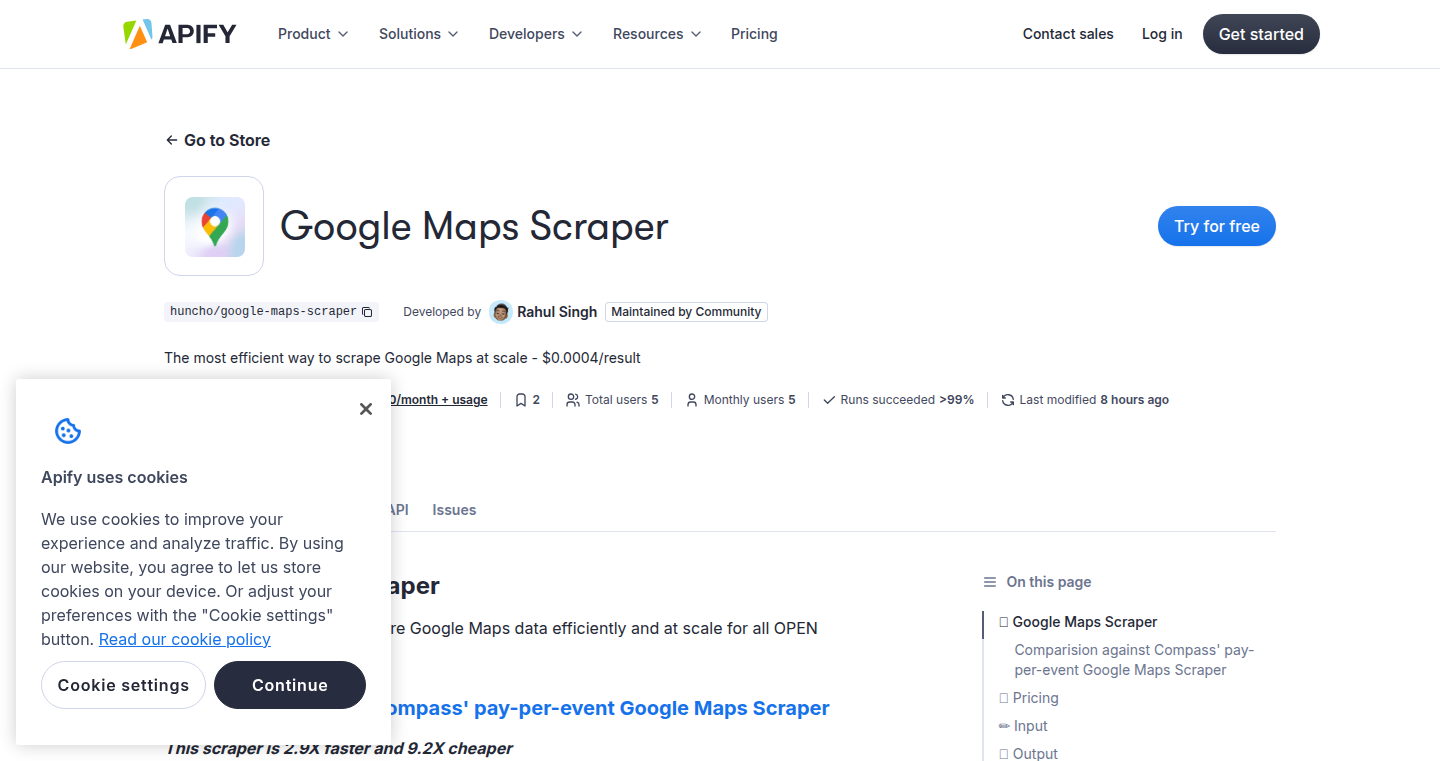
Author
rahulsingh34
Description
This project is a reverse-engineered scraper for Google Maps, designed to extract data at scale and with significantly reduced costs. The core innovation lies in its ability to bypass the expensive official Google Maps API by directly interacting with the private APIs. This drastically lowers the cost of data acquisition, making it accessible to smaller businesses and developers. It addresses the challenge of obtaining large-scale geographical data without breaking the bank.
Popularity
Points 1
Comments 0
What is this product?
ScalableMaps is a tool that grabs data from Google Maps. It works by figuring out how Google Maps itself gets the data and then uses that information to get the data directly, rather than going through the official, and costly, API. Think of it as a smart way to get the same information but at a fraction of the price. This approach focuses on efficiency and cost-effectiveness, offering a scalable solution for accessing map data. So this means you can get map data without paying a fortune.
How to use it?
Developers can use ScalableMaps to gather various types of data from Google Maps, such as business listings, addresses, and points of interest. It can be integrated into applications that require location-based data, such as marketing tools, local search engines, or data analysis platforms. The scraper is likely accessible via an API or command-line interface, allowing developers to automate data extraction. So you can build your own map-related tools, saving money in the process.
Product Core Function
· Data Scraping: It efficiently extracts data from Google Maps, bypassing the expensive official API. This allows users to collect information like business names, addresses, phone numbers, and reviews at a lower cost. So, you can build your own directory services or competitor analysis tools without high data costs.
· Scalability: The scraper is designed to handle large volumes of data requests. It offers a scalable solution for developers needing to collect map data at an industrial scale. So, it's good if you need to gather data for lots of places.
· Cost Reduction: It significantly lowers the cost of accessing Google Maps data, potentially reducing expenses by orders of magnitude. So, you get the same data, but spend much less money.
· Reverse Engineering: The project showcases the ingenuity of reverse engineering to solve a common problem. It illustrates how one can understand and interact with a system in ways that are not officially documented or intended. So, it shows how you can create your own tools even when APIs are expensive.
Product Usage Case
· Market Research: A market research firm can use it to collect business listings and contact information in a specific geographical area to analyze market trends or identify potential customers. So, they can find potential customers efficiently without paying extra for the data.
· Local SEO: A local SEO company can use it to gather data on local businesses to build and optimize local search listings. So, they can help their clients to rank higher in local search results effectively.
· Real Estate Analysis: Real estate professionals can use it to collect data on nearby businesses, amenities, and points of interest to analyze properties and inform investment decisions. So, they can make better decisions by using up-to-date data.
· Competitor Analysis: Businesses can use the scraper to extract data about their competitors, such as their location, services, and customer reviews. So, you can compare your business with competitors based on reliable data.
101
Similarity Trait: A Rust Crate for Measuring Relationships
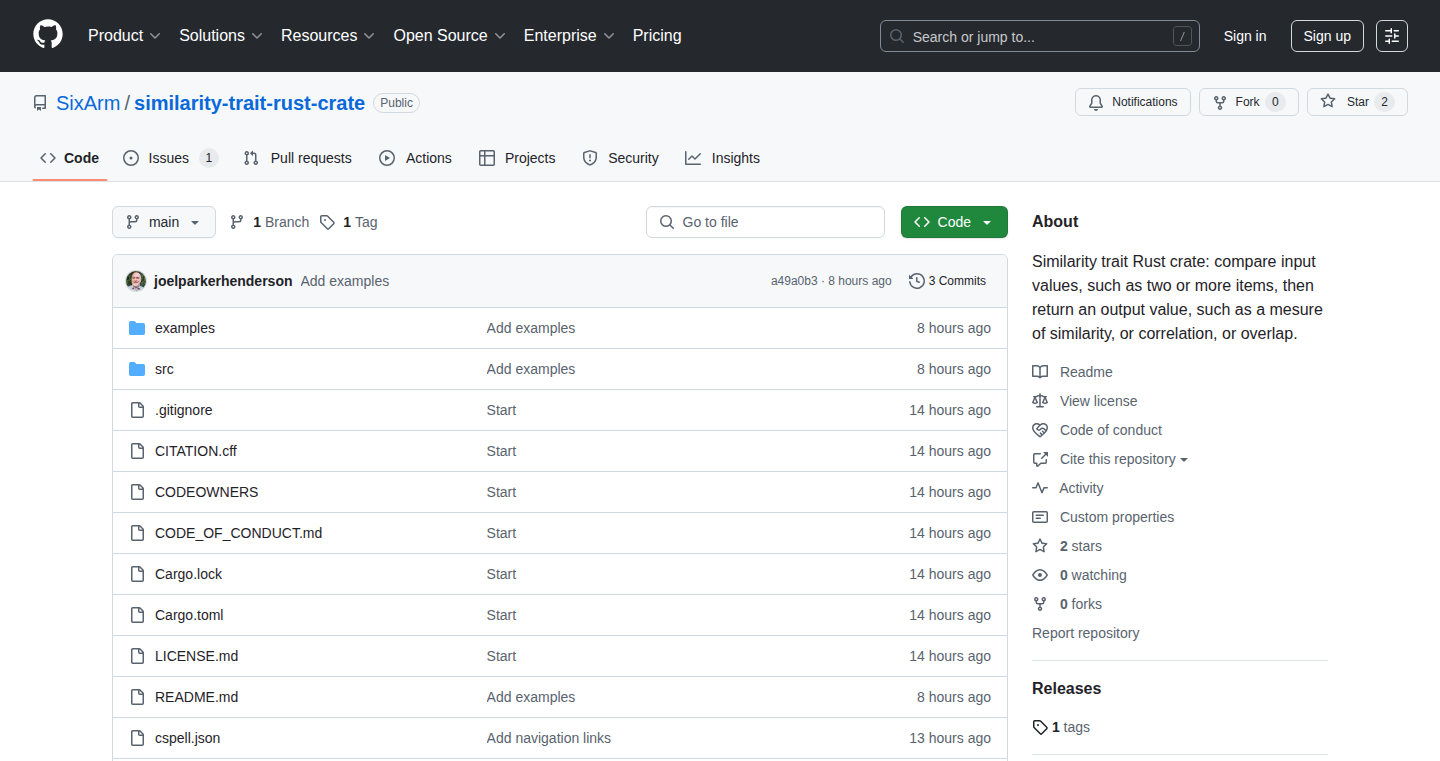
Author
jph
Description
This project introduces a Rust crate, a collection of reusable code, focused on calculating the 'similarity' between different pieces of data. Think of it as a toolbox for figuring out how much two things are alike, be it text, numbers, or even more complex data structures. The innovation lies in its generic design, allowing it to work with almost any type of data, providing a flexible and efficient way to compare and analyze information. This addresses the technical challenge of needing a unified approach to similarity calculations across diverse data types.
Popularity
Points 1
Comments 0
What is this product?
This is a Rust crate that provides a standardized way to measure the similarity between different data items. At its core, it defines a 'trait' (a blueprint for how something should behave) called 'Similarity'. This trait outlines methods for calculating things like 'matching scores' (how well two things align), 'correlation' (how related they are), and 'distance' (how different they are). The innovative aspect is its use of generics, making it incredibly versatile. Instead of needing separate code for comparing text, numbers, or images, you can use this crate to do it all. So this allows developers to easily assess how similar or dissimilar different pieces of information are, which is useful for many applications.
How to use it?
Developers would integrate this crate into their Rust projects by adding it as a dependency. Once included, they can use the provided 'Similarity' trait to compare their data. For example, if you are working on a recommendation engine, you could use this crate to determine how similar users are to each other based on their past behavior or product preferences. Or if you are building a search engine, you can compare search queries to the content in your database using similarity metrics. Developers would define how 'similarity' is calculated for their specific data types and then utilize the crate's functions to perform the comparisons. So this means you get a ready-made solution for similarity calculations, saving time and effort.
Product Core Function
· Matching Score Calculation: This functionality allows you to calculate a score that indicates how well two data items match each other. This is valuable in scenarios like comparing search queries to documents in a database, or in detecting plagiarism. So this is important if you're trying to find the best match between different items.
· Correlation Calculation: The crate enables calculating the correlation between data items. Correlation helps identify the relationship between different variables. This has application in financial analysis, scientific research, and even in social network analysis to understand how different users or items relate. So this is critical for understanding the relationship between data.
· Distance Calculation: With this feature, you can quantify the dissimilarity or the distance between data items. It provides a numerical measure of how different two things are. This can be used for clustering, anomaly detection, and creating maps based on similarity. So this is great for measuring the difference between two items.
Product Usage Case
· Recommendation Engine: Imagine building a movie recommendation system. You can use the 'Similarity' trait to calculate the similarity between users based on their viewing history. This enables the system to recommend movies that are similar to the ones a user has already enjoyed. So this helps you find what the users want.
· Fraud Detection: This crate can be used to compare transaction patterns for identifying potentially fraudulent activities. By calculating the distance or dissimilarity between current transactions and historical patterns, the system can flag unusual behavior. So this is useful if you want to keep things safe.
· Natural Language Processing: In NLP, you could use the crate to calculate the similarity between different pieces of text for tasks like document clustering, sentiment analysis, or semantic search. You can determine how similar two documents or snippets of text are in terms of their content. So this helps understand the meaning and relation of words.
102
CheapSEO: Automated Content Generation Engine
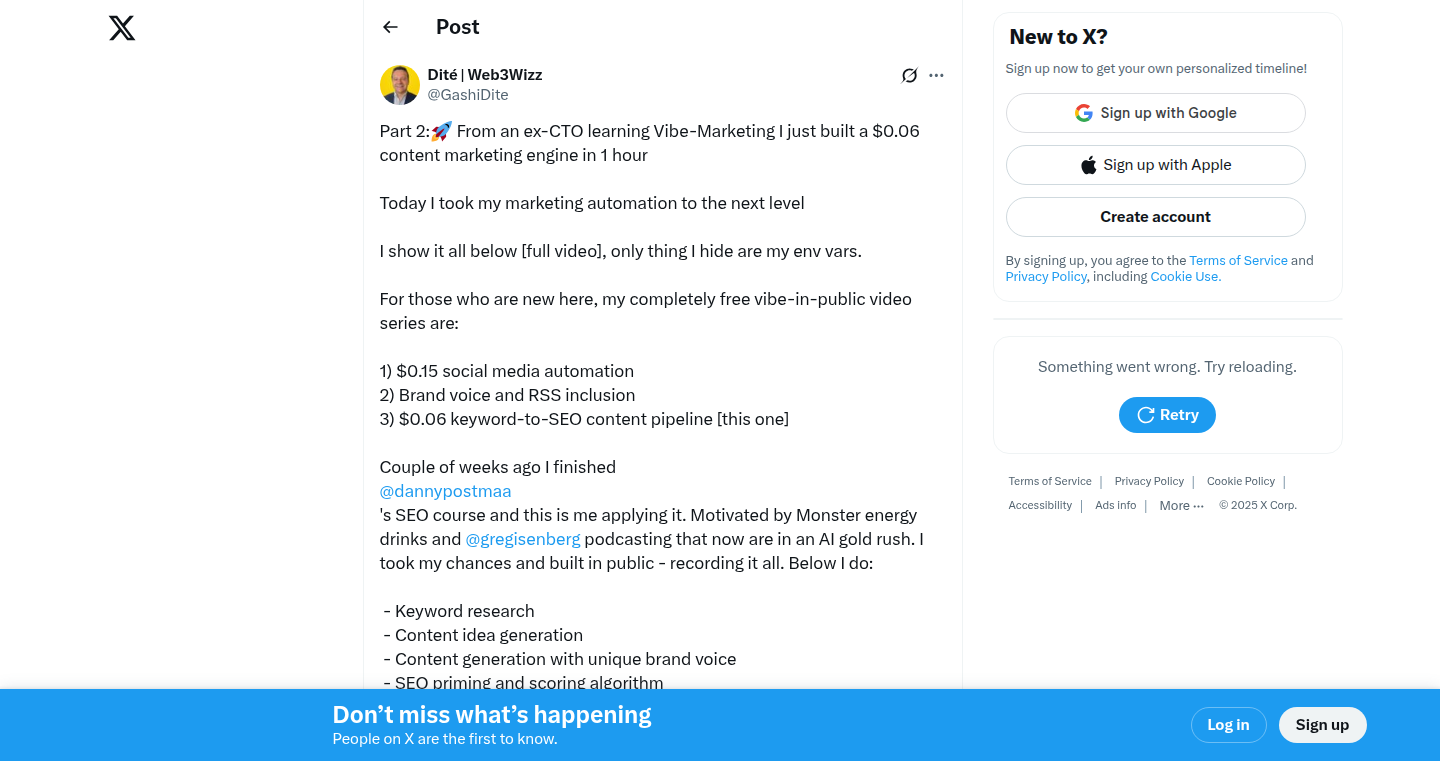
Author
ditegashi
Description
This project automates the creation of SEO-optimized content using readily available tools and APIs, achieving a cost of $0.06 per piece. It tackles the challenge of producing large volumes of content efficiently and affordably, leveraging AI to generate articles and focusing on streamlining the entire content creation workflow. This showcases an innovative approach to content marketing using accessible technology.
Popularity
Points 1
Comments 0
What is this product?
CheapSEO is a system built to automatically generate SEO-friendly content. It uses AI (likely large language models, or LLMs) to write articles and then optimizes them for search engines. The innovation lies in its speed, cost-effectiveness, and automation of the entire process. Instead of manually writing articles or paying expensive content creators, you can generate a lot of content very cheaply, all thanks to the power of automated workflows and AI.
How to use it?
Developers can integrate CheapSEO into their existing content strategies. You could, for example, specify keywords, topics, and desired length, and the system would generate the content. It's likely that the generated content would need some review and editing. The usage is potentially through an API (Application Programming Interface) allowing the automation of content creation, like a scheduled content generation job to populate a blog or news site. So you can automatically generate content to increase your site's visibility on Google.
Product Core Function
· Automated Content Generation: This is the core function, using an AI to generate articles based on input parameters such as keywords and topic. It allows for rapid content production without manual writing.
· SEO Optimization: The system likely includes features to optimize content for search engines, like including relevant keywords, structuring headings correctly, and generating meta descriptions. This helps improve search engine ranking.
· Cost Efficiency: The project emphasizes low cost. It utilizes free or low-cost APIs and tools, making it very affordable for content creation, far cheaper than hiring human writers. This helps reduce the cost of marketing.
· Workflow Automation: The project likely streamlines the entire content creation process, reducing the time and effort required, from topic selection to publishing. This saves time and allows you to focus on other tasks.
Product Usage Case
· Small Business Blogs: A small business could use CheapSEO to generate blog posts about their products or services, increasing their website's visibility in search results.
· Affiliate Marketing: Content optimized with relevant keywords can drive traffic to affiliate links, therefore generating more clicks. This allows you to easily scale your marketing.
· News Aggregators: News aggregators can automate the generation of summaries or short articles, allowing them to provide more news to their audience.
· SEO Experimentation: Content creators can rapidly test different keywords, and content styles to see what works best in terms of SEO, at minimal cost. This helps you explore and discover the best content for your audience.
103
Delfyn: AI-Powered Financial Agent for Accelerated Payment Processing
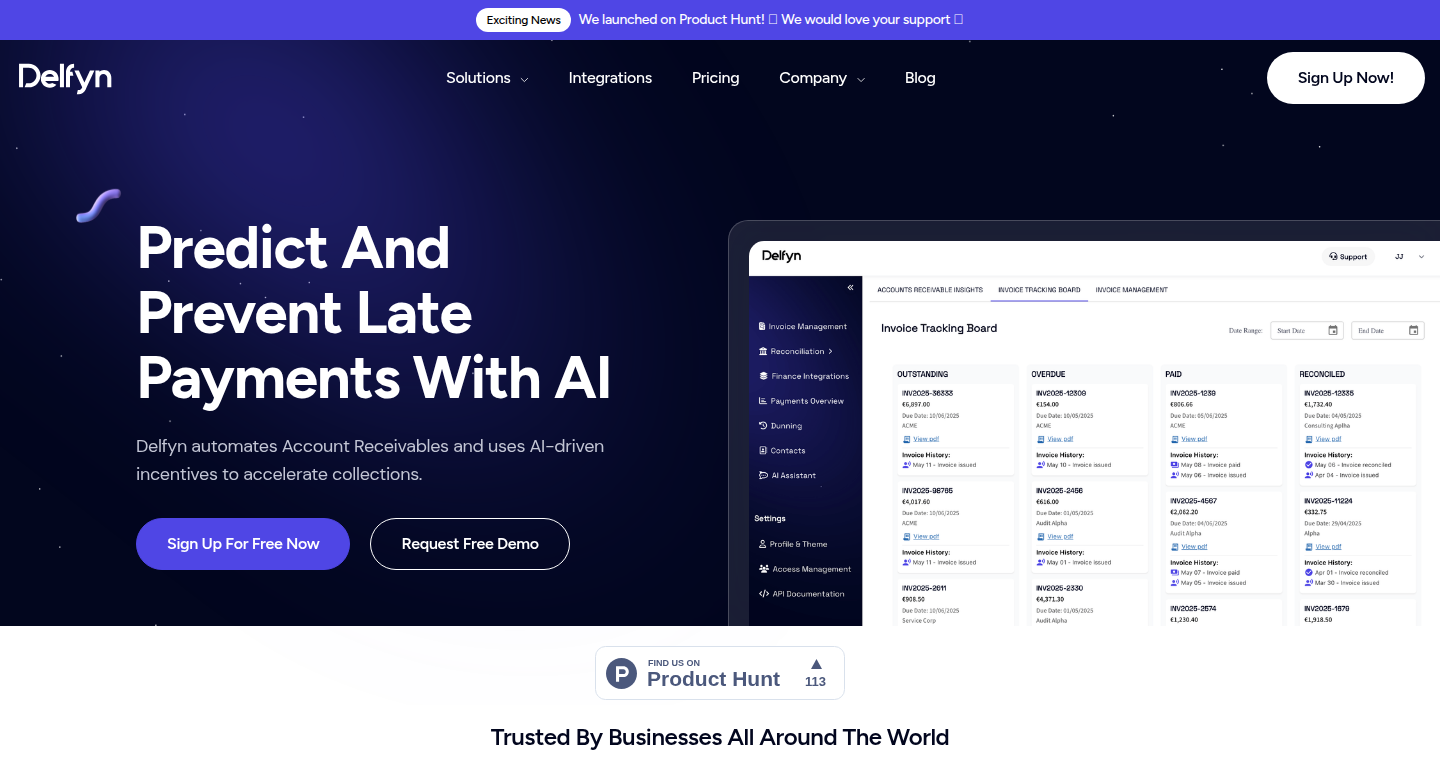
Author
jhack88
Description
Delfyn is an AI-powered agent designed to help businesses, particularly in B2B settings, get paid faster. It tackles the common problem of delayed payments by automating invoice-to-payment matching, cash flow forecasting, and proactive customer reminders. The core innovation lies in the combination of deterministic logic (like amount and date) with semantic models and Large Language Models (LLMs) to improve the accuracy and efficiency of payment processing. So, it helps businesses get their money quicker and more predictably.
Popularity
Points 1
Comments 0
What is this product?
Delfyn is an AI assistant for finance teams. It uses a combination of techniques to automate the tedious tasks of managing invoices and payments. First, it intelligently matches incoming payments with the correct invoices, even if the payment details aren't a perfect match (e.g., due to slight variations in the reference number). It uses smart techniques like 'embeddings' (turning text into numerical representations) to understand the relationships between payment references and invoices. Second, Delfyn forecasts future cash flow with a high level of detail, allowing businesses to anticipate when payments will arrive. Third, it proactively sends payment reminders to customers, potentially suggesting incentives to speed up payments. All of this is designed to reduce the average days it takes to get paid (DSO) and improve cash flow. So, it helps businesses keep track of their money and get paid faster.
How to use it?
Developers and finance teams can integrate Delfyn through API calls or platform integrations, connecting it to their existing accounting software, such as NetSuite or Xero. You provide Delfyn with your invoices and payment data, and it handles the matching, forecasting, and customer communication. The system works by understanding the relationships between invoice numbers, payment amounts, dates, and other relevant data. It allows finance teams to automate repetitive tasks and gain a clear understanding of their financial health. So, it allows teams to spend less time on manual tasks and more time focusing on other important things.
Product Core Function
· Invoice-to-Payment Matching: Delfyn automatically matches incoming payments to the correct invoices using a combination of rule-based systems, semantic embeddings, and retrieval models. This reduces the need for manual reconciliation and minimizes errors. So, it eliminates the manual work of tracking payments.
· Cash Flow Forecasting: The agent provides detailed cash flow forecasts at the transaction level, allowing businesses to anticipate future revenue and expenses. This helps improve financial planning and decision-making. So, you can predict when money is coming in and going out.
· Proactive Reminders & Incentive Recommendations: Delfyn sends automated payment reminders to customers, potentially suggesting incentives to encourage faster payments. This helps reduce the days sales outstanding (DSO). So, you can get paid sooner and avoid late payments.
Product Usage Case
· B2B SaaS Company: A SaaS company can integrate Delfyn to automatically match payments to invoices, eliminating the need for manual reconciliation. Delfyn can track who has paid and when, and can predict the revenue and expenses based on invoice cycles. This reduces the time spent on accounting and allows the finance team to focus on growing the business. So, it solves the headache of chasing payments and enables them to forecast future sales.
· Professional Services Firm: A consulting firm can use Delfyn to forecast cash flow based on outstanding invoices. The AI can analyze invoices and the time it takes to be paid, to give a better financial prediction. It sends reminders to clients to accelerate collections. So, it allows the company to have a better view of their revenue and how fast they can collect their payments.
· Agency managing AR: A marketing agency that is spending too much time chasing down payments can use Delfyn to handle automated customer reminders. This reduces the workload on the agency's financial staff and ensures that payments are received on time. So, it frees up time and reduces the chances of late payments.
104
MobileTourGuide: Your Phone, Your Storyteller
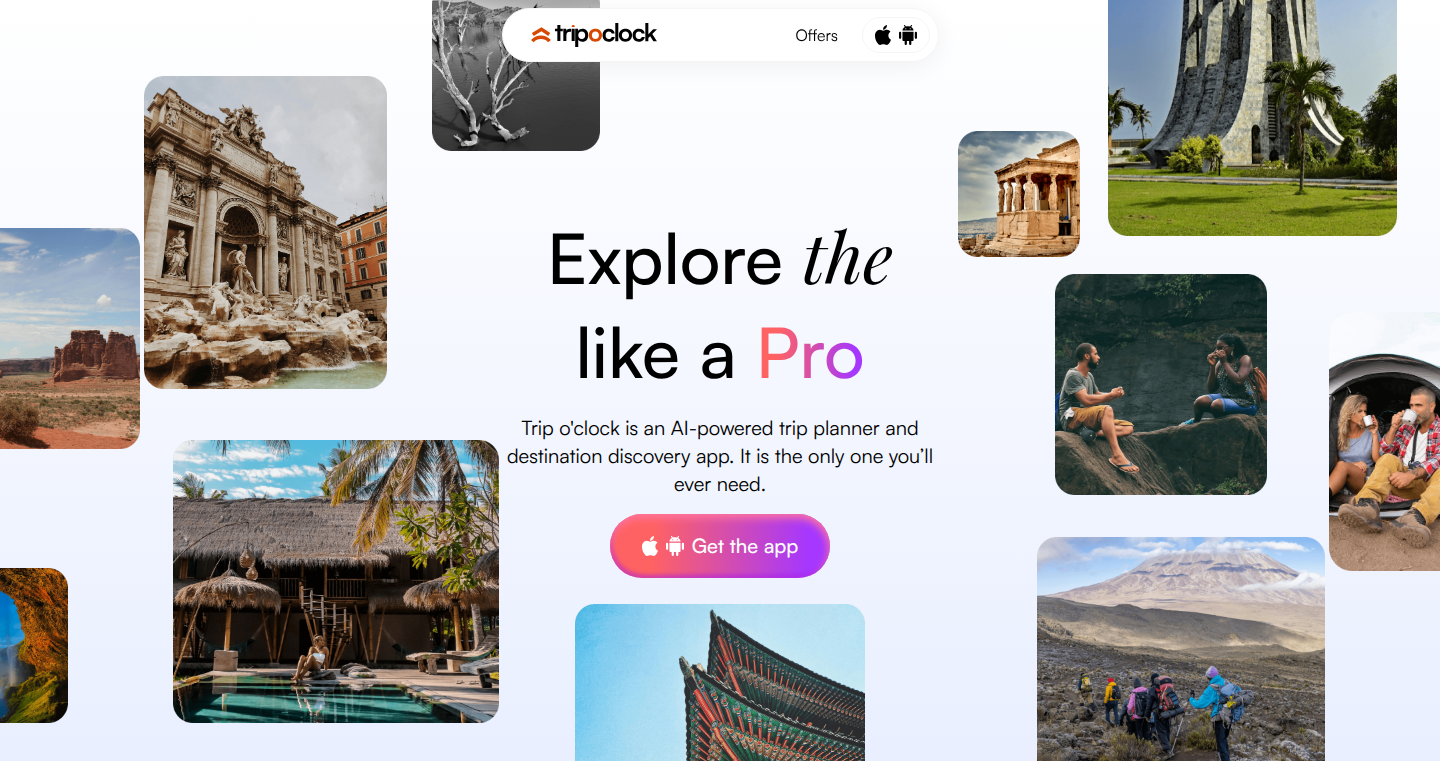
Author
hopeadoli
Description
This project transforms your phone into a personal tour guide, leveraging location services and audio playback to deliver contextual information about your surroundings. The innovation lies in its seamless integration of GPS data with pre-recorded audio, creating an interactive and hands-free experience. It tackles the problem of providing informative and engaging tours without requiring a physical guide or relying on constant screen interaction.
Popularity
Points 1
Comments 0
What is this product?
MobileTourGuide uses your phone's GPS to know where you are. When you're near a point of interest, like a historical building or a scenic spot, it automatically plays a pre-recorded audio clip with information about that place. This is achieved by combining location data with an audio database. So, instead of reading text on your phone or following a tour guide, you can listen to interesting facts and stories while you explore. The innovation here is the easy-to-use, hands-free experience. So, how does this help you? You can explore new places at your own pace, learn more about the surroundings without needing to constantly look at your phone, and enjoy a more immersive experience.
How to use it?
Developers can use MobileTourGuide by integrating the project's core functionality – location tracking and audio playback – into their own mobile applications. Imagine building a museum app, a city exploration app, or an educational tour app. The core components, which probably are using the GPS API of mobile device and using the sound API of mobile device, can be easily integrated. Then developers can add audio files and location coordinates of places. This lets developers create rich, location-aware experiences quickly. This project uses GPS API and Audio API, So, you can use this project to build your app to offer location-based audio guidance, enriching user experiences.
Product Core Function
· Location-based audio playback: Triggers audio based on the user's GPS location. Value: Provides a hands-free way to learn about surroundings. Application: Creating walking tours or museum guides.
· GPS integration: Uses the phone's GPS to pinpoint the user's location. Value: Enables precise location awareness. Application: Accurate triggering of audio content based on proximity.
· Audio management: Manages the storage and playback of audio files. Value: Simplifies the creation of audio content for tours. Application: Building an easy to manage content management system for creating tours.
Product Usage Case
· Walking tour app: Imagine creating an app that automatically plays historical facts about buildings as users walk through a city. This uses location tracking combined with audio playback. Benefit: Tourists get a more engaging and informative experience. So, you can build an engaging and informative experience for tourists.
· Museum guide app: The app plays audio about each exhibit as the user approaches it. Using this approach, you can provide an enhanced experience for users with information regarding exhibitions without having to constantly look at a screen. Benefit: Visitors receive exhibit information without having to read. So, you can build a better museum experience for visitors.
· Educational app: A nature app that provides audio descriptions of plants and animals when users are near them in a park. This improves user education. Benefit: Provides an interactive learning experience in the field. So, it's great to help user to learn more about nature.
105
Kaizen Agent: Automated AI QA for LLM Applications
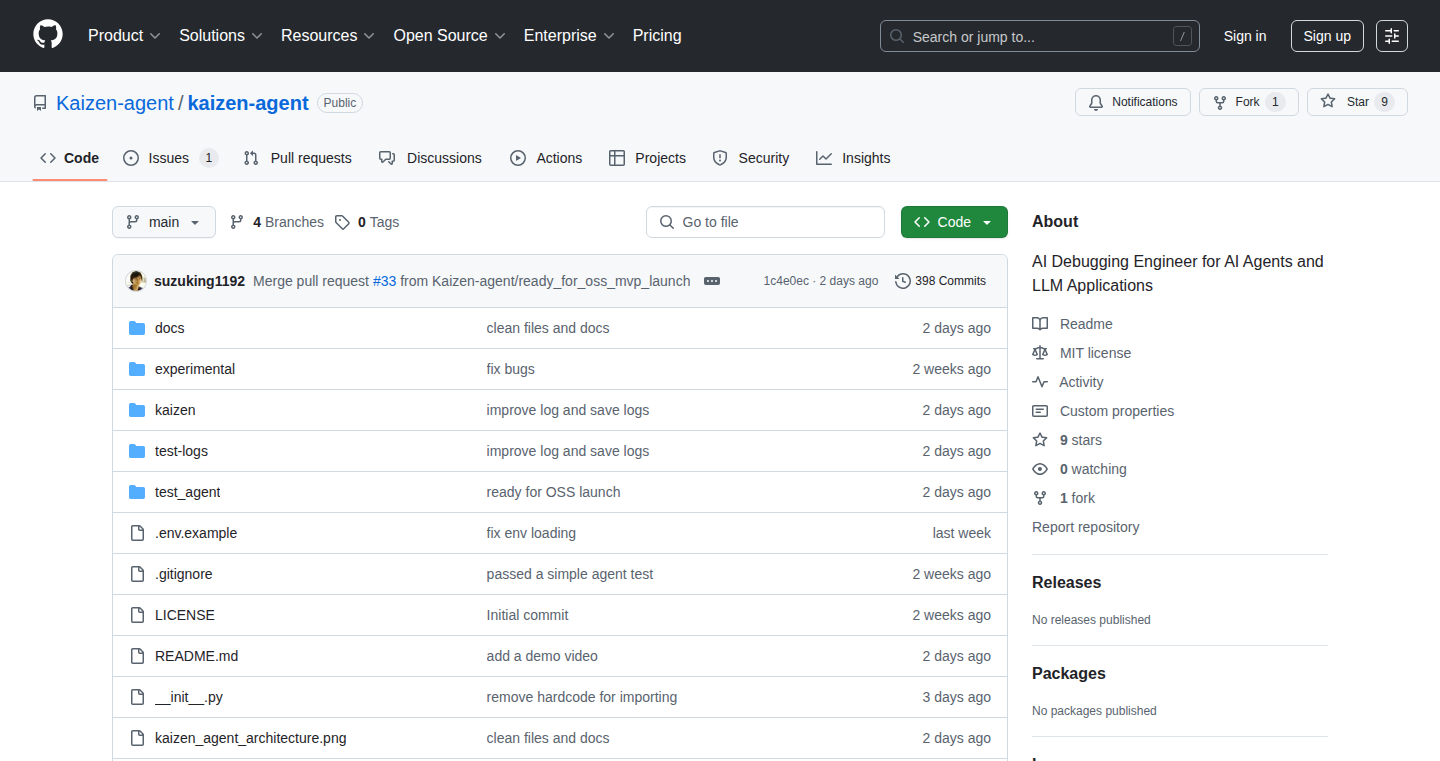
Author
yuto_1192
Description
Kaizen Agent is an open-source command-line tool that acts as an AI-powered quality assurance engineer for your Large Language Model (LLM) applications and agents. It automatically tests your LLM-based applications, identifies and fixes issues in prompts or code, and even submits pull requests with the fixes. This tool automates the tedious process of debugging and iterating on LLM agents, improving development efficiency and code quality.
Popularity
Points 1
Comments 0
What is this product?
Kaizen Agent leverages the power of AI to test and debug LLM applications. It works by running test inputs and comparing the outputs against expected results. If a test fails, the agent analyzes the failure, identifies the root cause (often within the prompts or code), and applies fixes. It then re-runs the tests to ensure the fix is effective. If the tests pass, it automatically submits a pull request (PR) with the corrected code. This innovative approach automates the feedback loop, significantly speeding up the development process for LLM applications. So, what does this mean for you? It means less time spent manually debugging and more time focused on building.
How to use it?
Developers can integrate Kaizen Agent into their existing LLM application development workflows using the command-line interface (CLI). After setting up your project and defining test cases (input and expected output), you can run Kaizen Agent. The agent then handles the testing, debugging, and fixing process automatically. It's particularly useful for applications with multi-step processes or complex interactions. You can integrate it into your CI/CD pipeline for automated testing and quality control. For example, you can use it to test a chatbot application, or a tool that summarizes documents. So, you can save a lot of time and focus on innovation.
Product Core Function
· Automated Testing: The agent runs test inputs and compares outputs to expected results. This is crucial for identifying errors in LLM-powered applications. So, this helps you find bugs more easily.
· Failure Analysis: When tests fail, the agent analyzes the failure, helping to pinpoint the problem (e.g., a prompt that needs tweaking or code that contains errors). So, you don't have to guess what's wrong.
· Prompt/Code Fixes: The agent automatically applies fixes to prompts or code based on the analysis. This helps eliminate the need for manual debugging. So, it's like having an extra pair of eyes to fix the issues.
· Test Re-runs: After applying fixes, the agent re-runs the tests to ensure the problem is resolved. So, you can make sure that the problem has been solved effectively.
· GitHub PR Submission: The agent submits a GitHub pull request with the fix, which simplifies the process of integrating changes. So, you can keep your code up-to-date with ease.
Product Usage Case
· Chatbot Development: Imagine developing a chatbot application. You can use Kaizen Agent to automate the testing of user interactions, ensuring the chatbot responds correctly to different inputs. If a response is incorrect, the agent will identify the issue (e.g., a flawed prompt) and propose a fix. So, the chatbot will be improved without manual debugging.
· Summarization Tool: For a tool that summarizes documents using LLMs, you can use Kaizen Agent to ensure the summaries are accurate and consistent. The agent can test different documents and evaluate the quality of the summaries. If the agent detects incorrect information, the agent will then analyze and fix the issues. So, you're guaranteed to get a more accurate document summarization result.
· Multi-Step Agent Workflow: In a complex application with multiple steps (e.g., an agent that extracts information and then summarizes it), Kaizen Agent can ensure that each step works correctly and the overall workflow is consistent. So, it helps prevent and manage the development of complicated functions
106
Tomatic: A Streamlined AI Chat Interface for OpenRouter
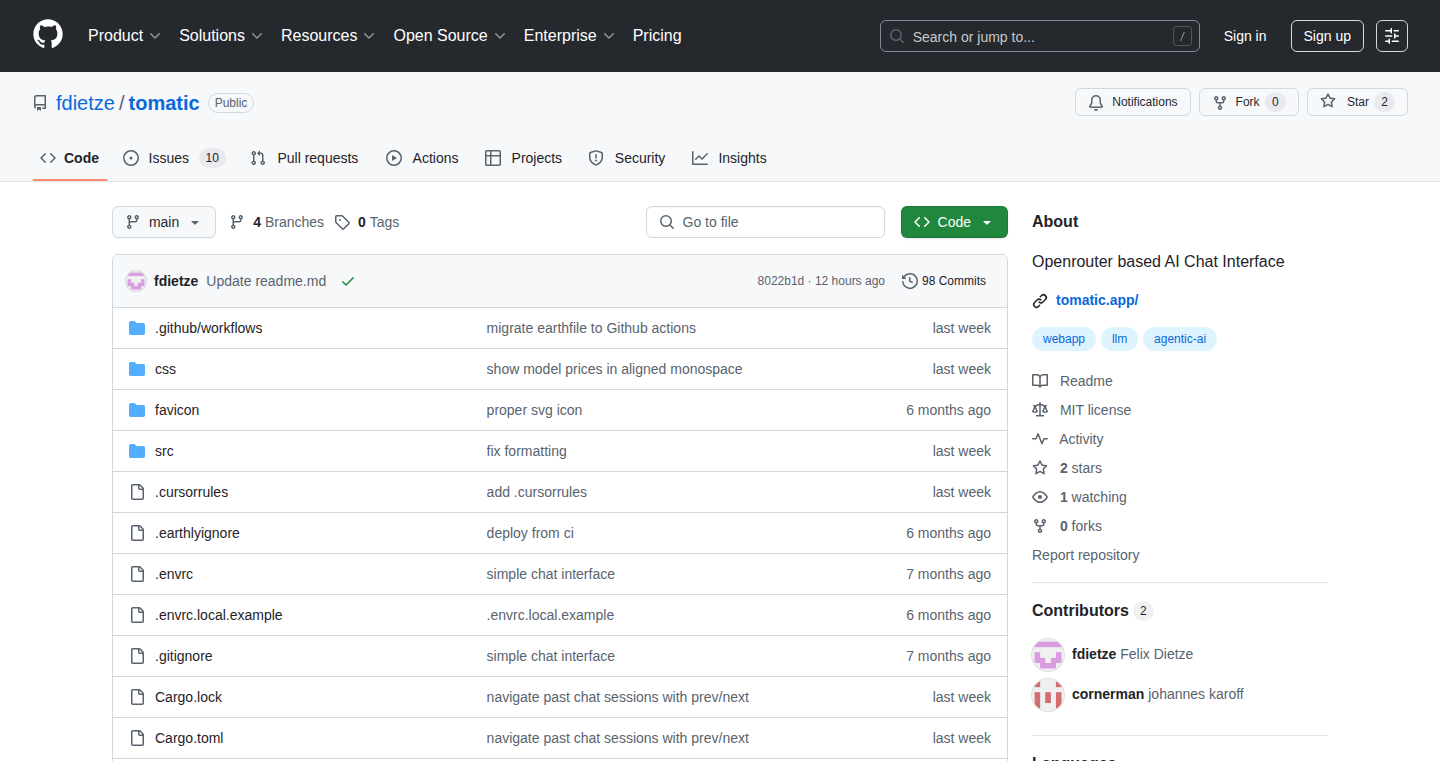
Author
manx
Description
Tomatic is a user-friendly chat interface specifically built for interacting with various AI models available through OpenRouter. It simplifies the process of accessing and experimenting with different AI models by providing a clean and intuitive interface. The core innovation lies in its direct integration with OpenRouter, allowing users to easily switch between models, manage their API keys, and monitor usage in a centralized place. This project solves the problem of fragmented AI model access and complex configuration often encountered when working with multiple AI providers.
Popularity
Points 1
Comments 0
What is this product?
Tomatic is essentially a chat application that connects directly to OpenRouter, a service that allows access to numerous AI models like GPT-3 or Claude. Instead of needing to configure each model separately or juggle different API keys, Tomatic provides a unified platform. It simplifies the model selection and allows users to easily test and compare responses from different AI models. This leverages the power of OpenRouter to streamline AI interactions.
How to use it?
Developers can use Tomatic by simply signing up for an OpenRouter account and using their API key. They then run the Tomatic interface (likely via a web or desktop application). The interface will display a chat window where they can type in prompts and see the AI's responses. They can change the model used by selecting from a dropdown menu. This is great for quickly prototyping with various models, testing different prompts, and generally exploring the capabilities of diverse AI systems. So you can quickly test out different AI models to see which one performs best for your project.
Product Core Function
· Multi-Model Support: Tomatic supports multiple AI models available through OpenRouter. Value: Enables users to easily switch between different AI models without needing to change configurations. Application: This allows developers to quickly test different models for specific tasks like text generation or code completion and assess the performance differences. So this means you can easily switch between different AI models.
· OpenRouter Integration: Direct integration with OpenRouter for model access and usage management. Value: Simplifies the authentication and payment process for different AI models. Application: This makes it easy to experiment with a variety of AI tools in one place. This eliminates the need to manage individual API keys for each model.
· Real-time Chat Interface: Provides a user-friendly chat interface for interacting with the AI models. Value: Makes the interaction with AI more intuitive and accessible. Application: Allows users to easily input prompts and receive responses in a familiar chat format, making AI experimentation simple. So, this makes interacting with AI feel natural.
Product Usage Case
· Quick Prototyping: A developer needs to build a chatbot for a specific task. They use Tomatic to rapidly test different models (GPT-3, Claude, etc.) to find the best fit for their chatbot's needs. So you can quickly try out different AI models without a lot of setup.
· Comparative Analysis: A researcher wants to compare the responses from different AI models on a specific dataset. They use Tomatic to easily input the same prompts to various models and compare the outputs side-by-side. So you can easily compare AI models in action.
· API Key Management: A developer needs to manage multiple API keys for different AI models. They use Tomatic as a central location to store their API keys, monitoring usage and costs through OpenRouter. So, this simplifies the management of AI access.
107
Anagnorisis: Your Local, Private AI Media Butler
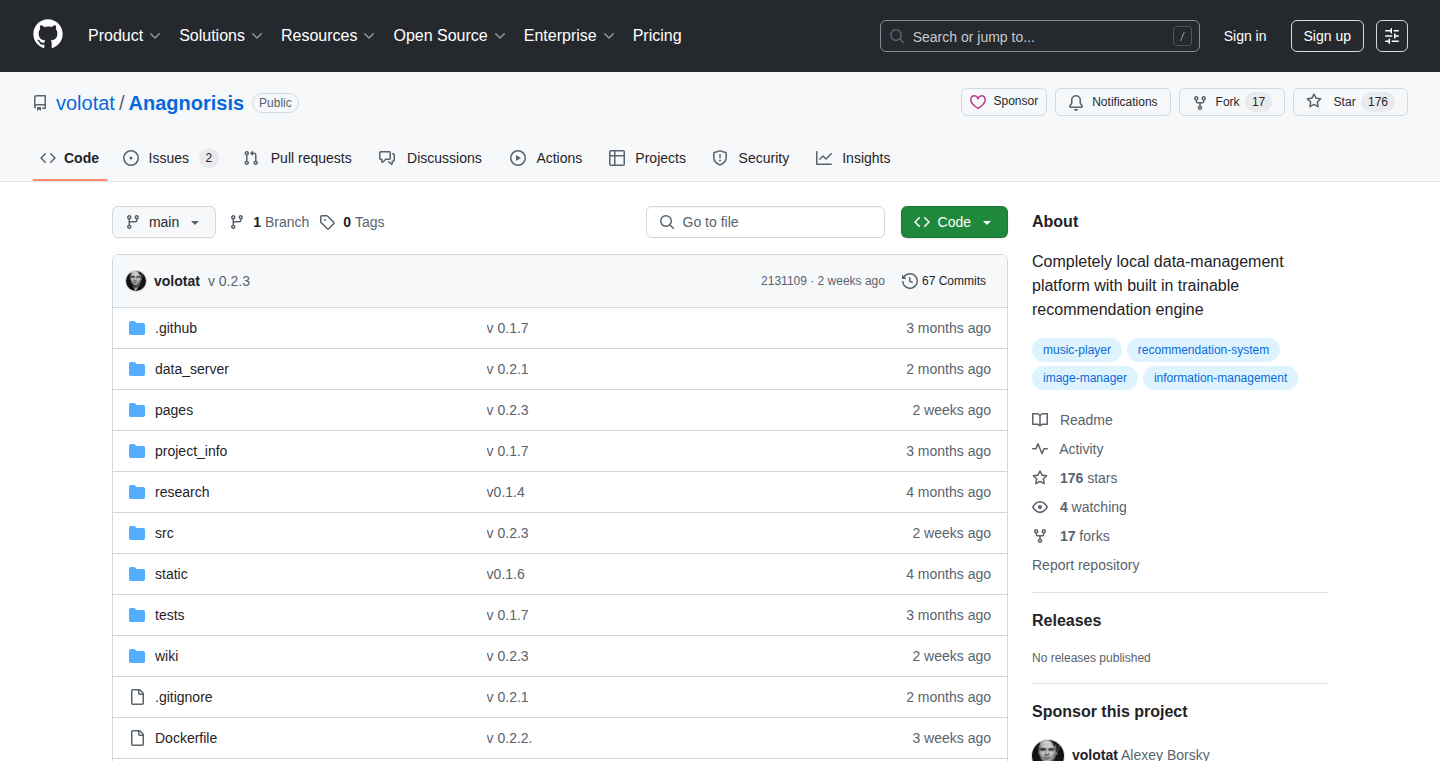
Author
volotat
Description
Anagnorisis is a self-hosted system designed to be your personal, local Google for all your household media: music, photos, videos, and notes. The core innovation is its ability to build a recommendation and search system that’s 100% private and adapts to your personal tastes. It moves away from cloud-based services, giving you control over your data. The system uses Python (Flask, PyTorch, Transformers) and runs locally on your machine. So this gives you complete privacy and lets you personalize your media experience.
Popularity
Points 1
Comments 0
What is this product?
Anagnorisis is like having your own private search engine and recommendation system for your media. It's built with Python and uses machine learning techniques (PyTorch, Transformers) to understand your preferences and offer personalized suggestions. Instead of relying on cloud services and potentially compromising your privacy, Anagnorisis works locally on your computer, keeping your data secure. So, it protects your data and gives you control.
How to use it?
You would run Anagnorisis on your own computer (or a home server). You would point it to the folders where your music, photos, videos, and notes are stored. Anagnorisis will then index your media and learn your preferences. You can then use it to search for specific items or get personalized recommendations. You integrate your media library with a local AI assistant. So you can use it to find your content without compromising your privacy.
Product Core Function
· Personalized Recommendation Engine: Anagnorisis analyzes your media consumption to understand your taste and suggest content you might enjoy. So you get a tailored media experience.
· Local Data Indexing: It indexes all your local media files, making them searchable and easily accessible. So you can quickly find anything in your collection.
· Privacy-Focused Design: Because it runs locally, your data never leaves your control. So your media stays private.
· Self-Hosted System: It runs on your own hardware, eliminating the need for cloud services and associated costs. So you have complete control over your system's availability and cost.
· Adaptable Learning: Uses machine learning models (PyTorch, Transformers) that adapt to your tastes over time, improving the accuracy of recommendations. So your recommendations get better over time.
· Search Functionality: Allows you to search for media by keywords, tags, or other metadata. So you can find things quickly, like a powerful in-home search.
Product Usage Case
· Music Lover: Use Anagnorisis to manage your music collection, getting personalized recommendations based on your listening history, avoiding the pitfalls of subscription services. So you can discover new music while maintaining full control.
· Photographer: Organize your photos locally, search for them by keyword or date, and let Anagnorisis suggest similar photos based on content. So you can quickly find and rediscover photos.
· Video Curator: Build your own private video library and get recommendations for new content based on what you have already watched. So you can organize and enjoy your videos without relying on streaming services.
· Note Taker: Store and search your notes locally, using Anagnorisis to help you find relevant information. So you can search through notes and find the information you need.
· Family Media Server: Use Anagnorisis to create a centralized media server for your family, ensuring privacy and control over your shared content. So you can manage a private, shared media library.
108
rulesync: Universal Rule Manager for AI Coding Assistants
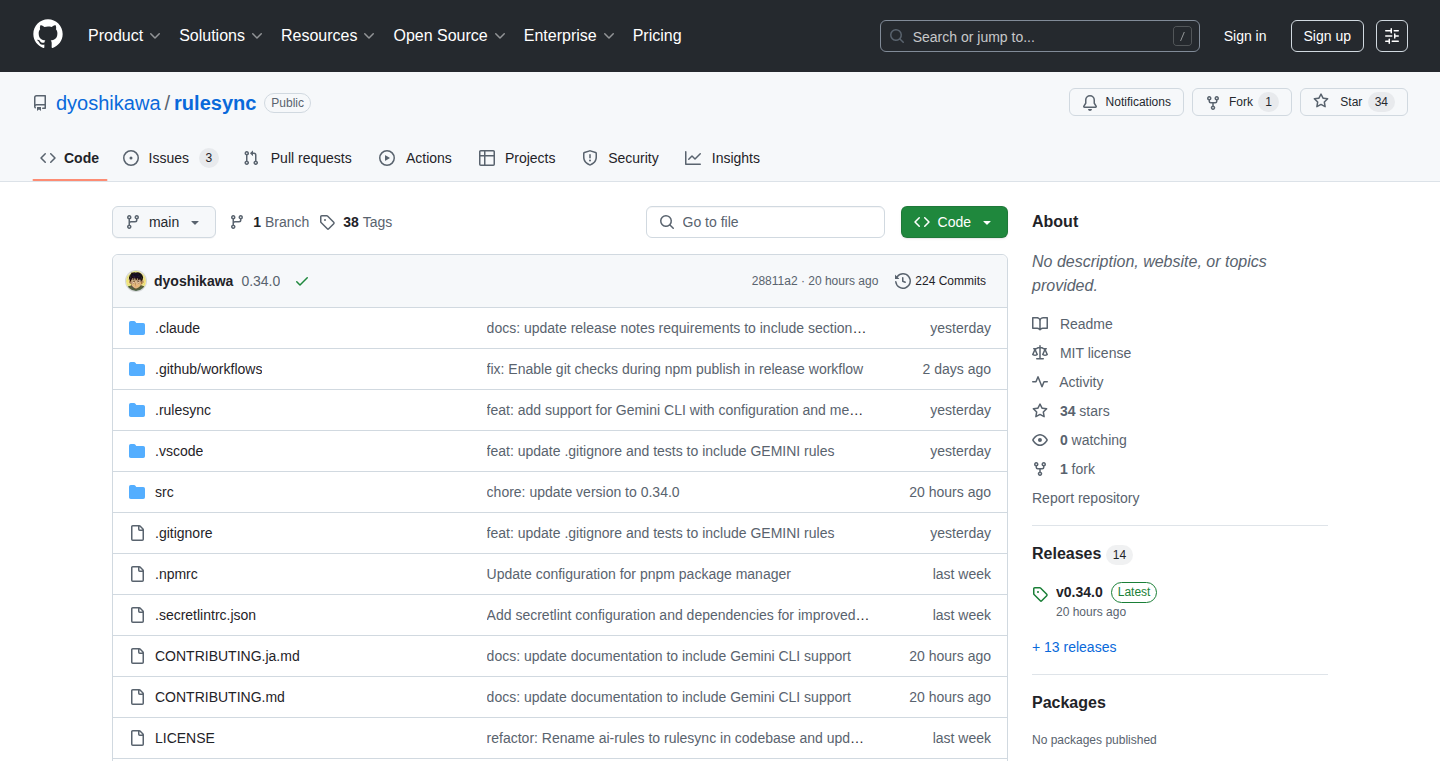
Author
dyoshikawa
Description
rulesync is a command-line tool that simplifies managing rules for various AI coding tools like Claude Code, Cursor, and Gemini CLI. It addresses the problem of incompatible rule file formats across different AI platforms. By creating a single set of Markdown files, users can generate and update rule files for all their AI assistants. This offers a centralized, consistent, and easy-to-maintain approach to configuring these tools. So, it lets you easily manage how your AI coding tools behave.
Popularity
Points 1
Comments 0
What is this product?
rulesync acts as a translator for your AI coding tool preferences. Instead of having to learn and manually maintain a different set of rules for each AI assistant (like Cursor, Claude Code, or Gemini CLI), you create a simple set of Markdown files that describe your rules. rulesync then automatically converts these into the specific formats required by each AI tool. It uses the command line, making it easy to integrate into existing workflows. So it uses Markdown files as the source of truth for all your rules and makes sure all AI tools follow these rules.
How to use it?
Developers use rulesync through the command line. First, they initialize a rulesync project, which creates a set of example Markdown files (e.g., `.rulesync/*.md`). These files contain the rules you want your AI tools to follow. Then, developers edit these Markdown files to customize their rules. Finally, they use rulesync commands to generate rule files specifically formatted for each AI tool they are using. For example: `npx rulesync generate --cursor --claudecode --geminicli`. This is useful if you want your coding assistant to have a specific style, avoid certain code patterns, or suggest specific improvements. So, you can customize your AI tools with ease and keep all those rules consistent.
Product Core Function
· Markdown-based Rule Definition: Allows users to define rules in easy-to-edit Markdown files. This approach uses a human-readable format, so it makes rule creation and maintenance much simpler than editing platform-specific config files.
· Multi-Platform Support: Generates rule files in the correct format for various AI coding tools. This avoids the need to create and maintain separate rule files for each tool, saving time and effort. So, you can use the same rules across all your tools.
· Import Functionality: Enables importing rules from existing rule files (e.g., from Cursor) into the rulesync format. This feature avoids manual conversion and ensures that existing rules are easily integrated. So, it allows you to use your existing settings in rulesync.
· Command-Line Interface: Provides a command-line interface for generating and managing rule files. This makes it easier to integrate the tool into existing developer workflows and automate rule updates. So, it makes it easy to automate your rule management.
Product Usage Case
· Team Collaboration: A team of developers uses Cursor, Claude Code and Gemini CLI for different tasks. They use rulesync to define and share a consistent set of coding style guidelines (e.g., indentation, naming conventions) across all tools. This increases code quality and consistency within the team. So, you can build a team using the same rules.
· Project-Specific Rules: A developer working on a project that requires specific code patterns (e.g., adhering to a particular framework or design pattern). They create specific rules in rulesync and generate the corresponding rule files for their AI coding assistant. So, you can apply project specific requirements to your AI tools.
· Migrating Between AI Tools: A developer decides to switch from one AI coding tool to another. Instead of rewriting all the rules, they simply use rulesync to generate the rule file in the new tool's format. This saves time and ensures that the same rules are used. So, you can easily migrate settings to new tools.
109
AI BodyType: Personalized Health & Fitness Platform
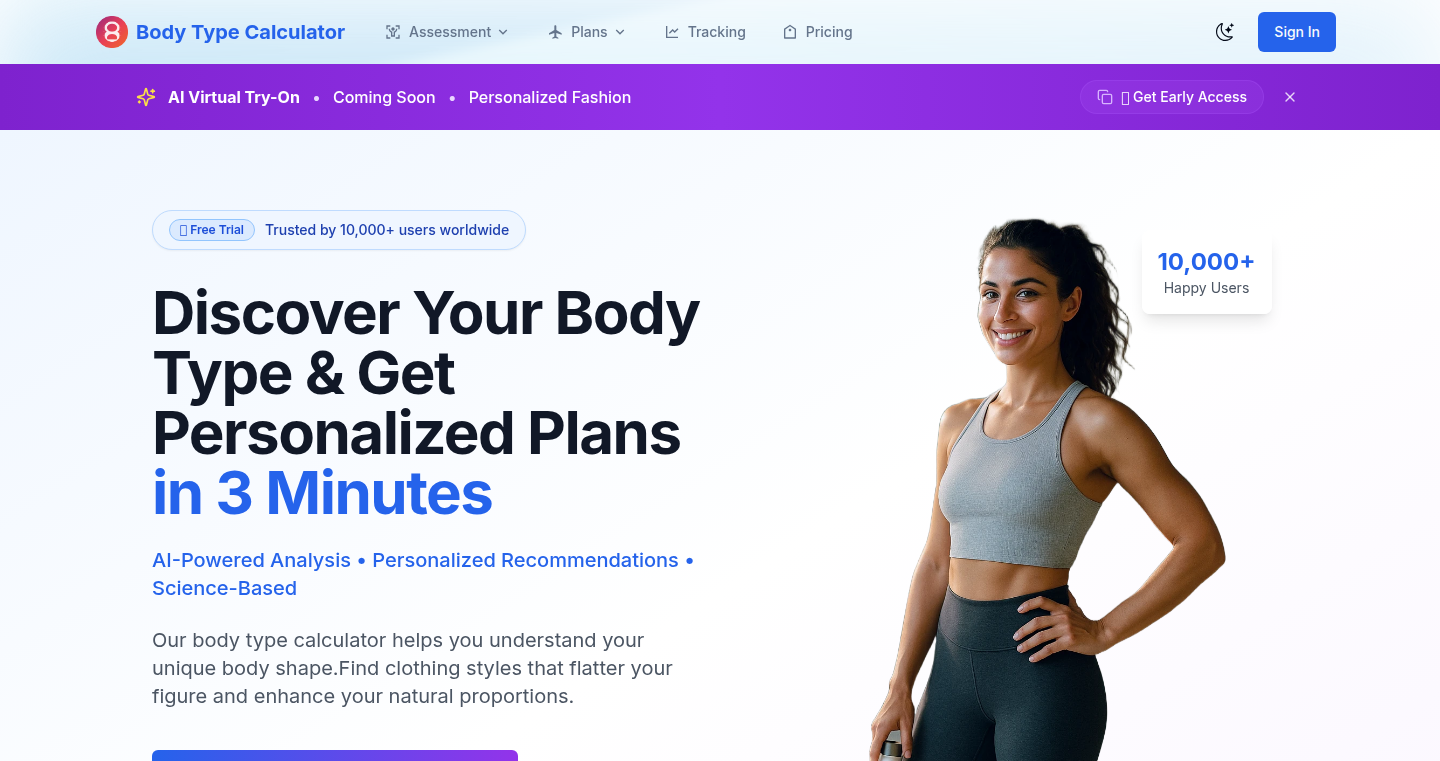
Author
howardV
Description
This project is a personalized health and fitness platform powered by AI. It analyzes your body type (Hourglass, Triangle, etc.) using scientific algorithms, then generates tailored meal plans, workout routines, and style recommendations. The core innovation is the use of AI to provide truly customized guidance based on individual body characteristics, which is a departure from generic fitness apps. It addresses the problem of one-size-fits-all fitness by focusing on personalized health analysis.
Popularity
Points 1
Comments 0
What is this product?
This is an AI-driven platform that determines your body type and then provides personalized health recommendations. It uses sophisticated algorithms and AI (DeepSeek API) to analyze your body measurements and generate tailored advice. This includes custom meal plans based on your body type, activity level, and dietary restrictions; personalized workout routines; and style recommendations that complement your shape. So this is like having a personal trainer and stylist, all in one app. This is innovative because it moves beyond generic fitness advice by tailoring everything to your unique body type.
How to use it?
Developers can use this project as inspiration for building their own personalized health and fitness applications. They could learn how to integrate AI APIs (DeepSeek) for personalized recommendations, implement body type analysis algorithms, and design user interfaces (using Next.js, TypeScript, Tailwind CSS) for a modern user experience. The use of Supabase for data persistence and Cloudflare Turnstile for bot protection also provides useful insights into building robust web applications. So developers can learn about how to integrate AI, build a modern frontend, and handle user data securely.
Product Core Function
· Body Type Calculation: Calculates your body type using scientifically-backed algorithms. Value: Provides a foundation for all personalized recommendations. Application: Useful for anyone looking for tailored fitness advice based on their body shape. So this helps you understand your unique body.
· Personalized Meal Plans: Generates custom meal plans based on your body type, activity level, and dietary restrictions. Value: Ensures your diet aligns with your specific needs. Application: Helps users optimize their nutrition for their body type and fitness goals. So this helps you eat right for your body.
· Custom Workout Routines: Creates workout routines tailored to individual body characteristics. Value: Enables more effective and efficient workouts. Application: Helps users reach their fitness goals by focusing on exercises best suited for their body type. So this helps you train smarter, not harder.
· Style Recommendations: Provides style recommendations that complement your body shape. Value: Enhances confidence and helps users dress in a way that flatters their figure. Application: Provides valuable advice to users wanting to improve their style. So this helps you look your best.
· Progress Tracking: Tracks progress with detailed measurements and goal monitoring. Value: Allows users to see their improvements and stay motivated. Application: Keeps users engaged with the platform by visualizing their progress. So this helps you stay motivated and see results.
Product Usage Case
· AI-Driven Personalization: Imagine a developer building a similar platform using AI to analyze various health parameters and offer tailored advice. This project showcases how to integrate an AI API (like DeepSeek) to generate personalized health assessments. So this shows you how to use AI for personalized health advice.
· Modern Frontend Development: The use of Next.js, TypeScript, Tailwind CSS, and Shadcn UI demonstrates modern web development practices. Developers can learn from the project's implementation of UI components and user flows. So this provides a template for building a modern and user-friendly web application.
· Data Persistence and Security: Utilizing Supabase for data storage and Cloudflare Turnstile for bot protection shows how to build a secure and reliable application. Developers can leverage these technologies to ensure the privacy and safety of user data. So this demonstrates how to protect your user data.
· Personalized Fitness Apps: Use the project as a template to create your fitness app, with personalized workout plans and meal plans. So this helps you create your own custom fitness app.
110
SVG Lined Tile Generator
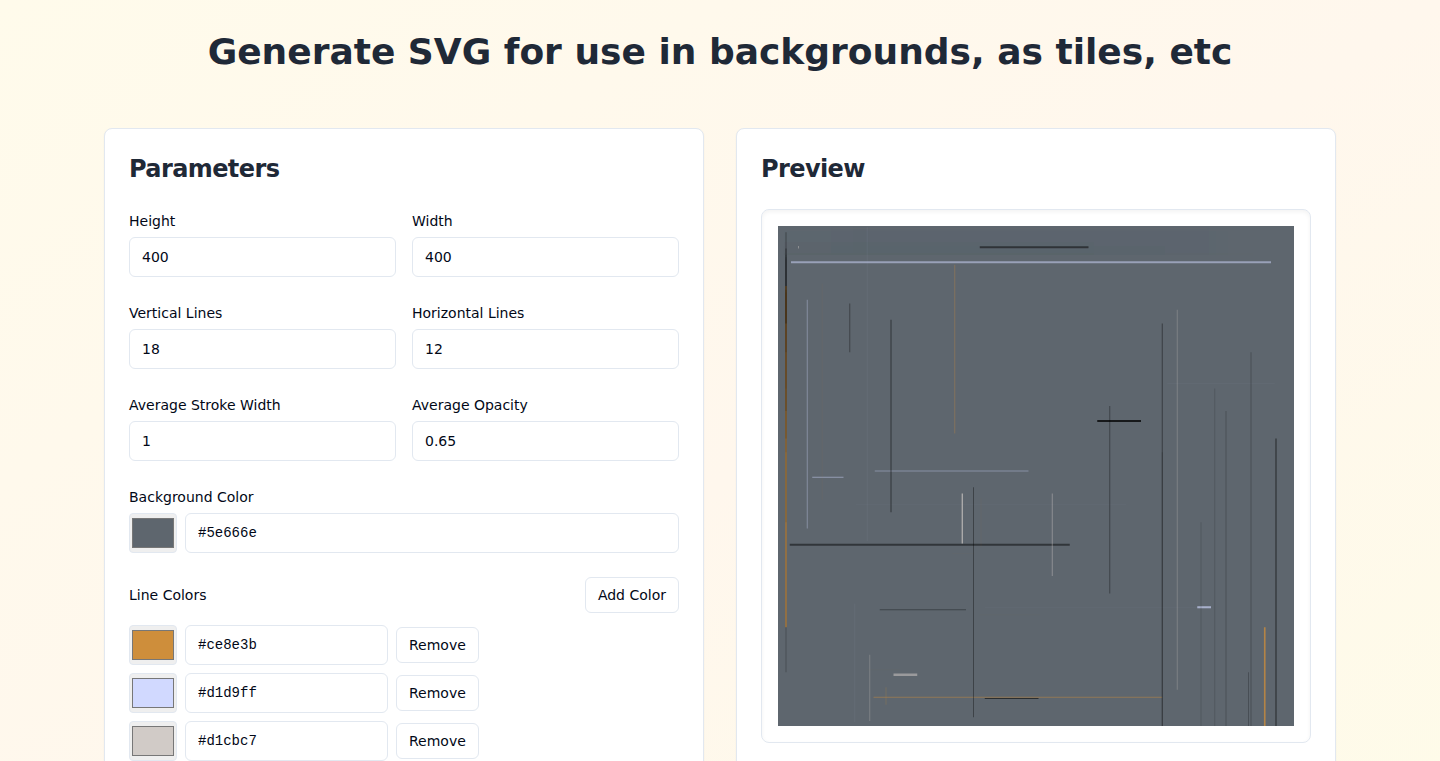
Author
adpreese
Description
This project is a tool that creates SVG (Scalable Vector Graphics) tiles with various line patterns. It addresses the challenge of generating complex, visually appealing tile designs programmatically, offering developers an efficient way to create customizable backgrounds and visual elements without manual design work. The innovation lies in its ability to automate the creation of intricate line patterns, providing flexibility and control over design parameters like line thickness, spacing, and direction. This tool simplifies the design process, saving time and effort in creating repetitive or complex graphic elements.
Popularity
Points 1
Comments 0
What is this product?
It's a generator that creates SVG tiles filled with different line patterns. Essentially, it's like a specialized drawing machine that produces beautiful, scalable images based on your specifications. The innovation is automating this process: you define the rules (line type, spacing, etc.), and the tool generates the SVG tile, which you can then use as a background or part of a larger design. So this allows you to create unique visuals without manually drawing each line.
How to use it?
Developers can use this tool by inputting parameters like line width, spacing, angle, and color through an API or a user interface. The generated SVG tile can then be embedded directly into web pages, used as background images, or incorporated into applications that support SVG. You could integrate it by making a simple API call, or by modifying parameters and generating the tiles in your own code. So you don't need to be a designer; the tool handles the graphics generation for you, allowing you to focus on the overall design.
Product Core Function
· Generates SVG tiles with customizable line patterns: This allows developers to create various visual effects for web pages and applications. The value lies in enabling designers to create unique and visually engaging user interfaces without needing extensive manual graphic design skills or relying on pre-made assets. Imagine creating a visually unique background for a website or app; this gives you fine-grained control over the appearance.
· Customizable parameters for line thickness, spacing, and angle: The ability to adjust line attributes provides granular control over the generated tile's appearance. Developers can tailor the output to match the desired aesthetic or branding. The value is the flexibility to match any design requirement. This gives you control over the final visual, making it easier to fit a specific theme or style.
· Output in SVG format: SVG is a scalable vector graphic, meaning that it maintains its clarity regardless of the zoom level. The use of SVG ensures that generated tiles are crisp and can be resized without loss of quality. This is vital for responsive design, where visuals must look good on a wide array of devices. So you can design for any screen size, and the image will scale perfectly.
· Potentially supports various line styles (e.g., dashed, dotted): This would allow for a more diverse range of visual effects, further enhancing the tool's versatility. Support for different line styles increases design options. The value is the ability to create even more interesting designs that can better communicate information or just look better.
Product Usage Case
· Web design backgrounds: Use it to generate unique background patterns for websites. Create different textured patterns and backgrounds that make the site look modern and interesting. So a developer can create beautiful and responsive backgrounds easily, and avoid static images that don’t scale well.
· User interface elements: Create graphical elements like buttons or dividers. Instead of manually creating these UI elements, the tool generates them from a set of parameters. The value is automating the creation of many small and repetitive UI elements, and saving time in the development process.
· Data visualization backgrounds: Use the tile patterns as a backdrop for charts or graphs. This would help present information in a visually appealing and informative way. The value is to add visual interest to data presentations, making the data easier to understand and more engaging.
· Game development assets: Generate textures for in-game elements, such as tiles or backgrounds. Developers can generate patterns directly inside the game, eliminating the need to create external assets. So it offers a method for creating game assets dynamically, making it easier to maintain and update the game's visuals.