Show HN Today: Discover the Latest Innovative Projects from the Developer Community
 ShowHN Today
ShowHN TodayShow HN Today: Top Developer Projects Showcase for 2025-06-24
SagaSu777 2025-06-25
Explore the hottest developer projects on Show HN for 2025-06-24. Dive into innovative tech, AI applications, and exciting new inventions!
Summary of Today’s Content
Trend Insights
今天涌现的项目展现了技术领域的几个显著趋势。首先,AI 无疑是核心驱动力,从代码生成到内容创作,AI 正在加速各个领域的工作流程。 开发者可以抓住这个机会,探索将 AI 融入现有项目,或开发全新的 AI 驱动的工具。 其次,无代码和低代码方案持续受到关注,它们降低了技术门槛,使得更多人可以参与到技术创新中。 开发者可以考虑将现有项目进行无代码/低代码化,或者以此为基础开发新的产品,以扩大用户群体。 此外,浏览器扩展和开源项目的持续活跃也值得关注。 它们为开发者提供了增强现有服务和构建社区的途径, 开发者可以考虑开发浏览器扩展,提升用户体验,或是将自己的项目开源,吸引社区贡献。 最后,围绕特定需求的 SaaS 平台也展示了市场潜力,开发者可以通过深入了解特定领域的需求,构建具有竞争力的 SaaS 产品。
Today's Hottest Product
Name
Autumn – Open-source infra over Stripe
Highlight
Autumn 提供了一个 Stripe 的开源层,它将定价和计费逻辑与你的应用程序解耦。 这个项目通过抽象支付流程、简化定价计划管理、权限控制和用量统计,来解决构建复杂计费系统的问题。 开发者可以学习如何通过抽象复杂性来提高开发效率,以及如何构建灵活的定价模型。这个技术可以帮助开发者快速迭代和优化定价策略,降低维护成本,提升开发效率。
Popular Category
AI 工具
Chrome 扩展
开源项目
SaaS 工具
Popular Keyword
AI
React
Chrome Extension
Open Source
LLM
Technology Trends
AI 辅助工具:利用人工智能简化开发流程,例如代码生成、内容创作和问题解决。
无代码/低代码:通过可视化界面或简单配置实现复杂功能,降低技术门槛。
扩展程序增强:利用浏览器扩展增强现有服务的功能,例如AI助手、URL处理等。
开源基础设施:构建基于开源技术的工具和服务,增强灵活性和定制能力。
Project Category Distribution
AI 工具 (30%)
实用工具(Chrome 扩展、CLI 工具等) (25%)
SaaS 平台 (20%)
开源项目 (15%)
其他(游戏,硬件等) (10%)
Today's Hot Product List
| Ranking | Product Name | Likes | Comments |
|---|---|---|---|
| 1 | Autumn: Decoupled Pricing and Billing Infrastructure | 127 | 43 |
| 2 | Oasis: The Smart Terrarium Project | 126 | 18 |
| 3 | Airflow Optimizer: Bedroom CO2 Reduction System | 52 | 25 |
| 4 | VSCan: Extension Security Scanner | 42 | 25 |
| 5 | Bijira: AI-Powered API Management Platform | 16 | 0 |
| 6 | Zyler: The Zero-Hallucination AI Marketing Analyst | 7 | 4 |
| 7 | Promptive: System-Wide AI Actions for macOS | 5 | 4 |
| 8 | Supafine: Prompt-Driven React Component Generator | 5 | 3 |
| 9 | Common Crawl Language Expansion Initiative | 8 | 0 |
| 10 | AG-UI SimTest: AI Agent Simulation & Validation | 6 | 1 |
1
Autumn: Decoupled Pricing and Billing Infrastructure
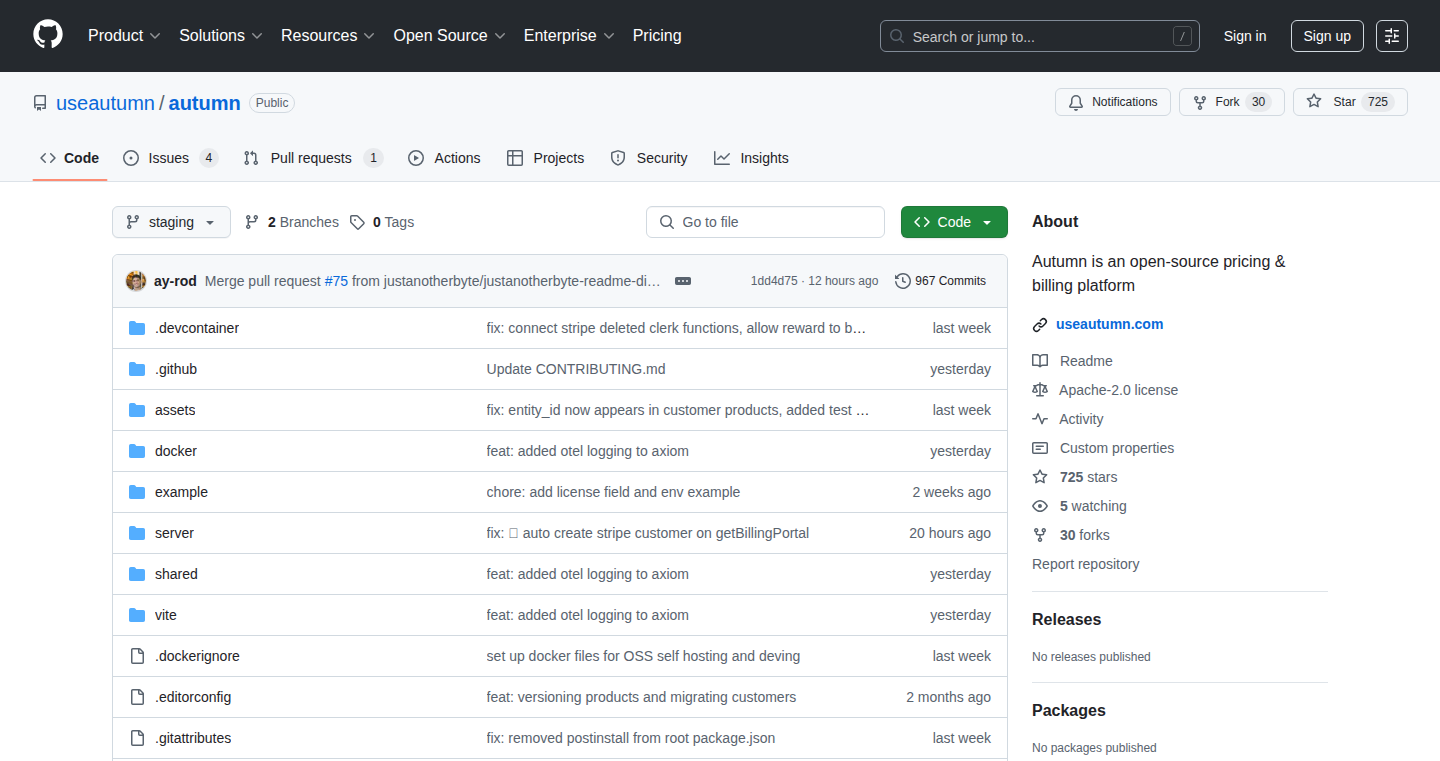
Author
ayushrodrigues
Description
Autumn is an open-source layer built on top of Stripe, designed to simplify pricing and billing logic in your application. It tackles the complexities of managing pricing plans, feature permissions, and payments, regardless of the pricing model used. It abstracts away the need to write complex code for handling checkouts, upgrades/downgrades, failed payments, and webhooks, making it easier for developers to manage billing efficiently. The core innovation lies in providing a unified interface for managing all payment flows and a customer state React hook for frontend integration.
Popularity
Points 127
Comments 43
What is this product?
Autumn is essentially a simplified and abstracted layer on top of Stripe. Instead of dealing directly with Stripe's APIs and managing the intricacies of billing yourself, Autumn provides a streamlined approach. It offers a set of functions and a React hook to handle common billing tasks, such as checkouts, upgrades, and usage tracking. The core innovation is to provide a simple and flexible way to manage pricing models (subscriptions, usage-based, credit-based, etc.), without the need for complex coding and infrastructure setup. It's like having a billing expert integrated into your application. So, it helps developers manage billing easily, especially when they change pricing often.
How to use it?
Developers can integrate Autumn by using its API to manage payments, usage, and customer data. You can use Autumn’s API to handle payment flows like checkouts and upgrades. Additionally, a customer state React hook is provided for the frontend. You can use this hook to handle paywalls, and display usage data. This allows developers to quickly set up and manage billing functionalities. It is particularly useful for applications that have complex pricing models or frequently iterate on their pricing strategies. For instance, a developer could implement a paywall using the React hook, easily tracking a user's usage of a certain feature. So, by using Autumn, developers can avoid reinventing the wheel and spend less time worrying about billing.
Product Core Function
· Unified Payment Flow Management: Autumn provides a single function call for all payment flows (checkouts, upgrades, downgrades, etc.). This simplifies the billing implementation and reduces the amount of code developers need to write. This is very useful for new developers since it significantly cuts down on development time, allowing them to quickly integrate billing functionalities.
· Usage Tracking and Metering: It has a function to record and track usage, which is essential for usage-based pricing models. This allows developers to easily implement and manage usage limits and billing. This is very valuable for SaaS companies that want to charge customers based on resource consumption (e.g., API calls, storage, etc.) and enables more flexible pricing plans.
· Customer State React Hook: A React hook is provided to access customer data and manage paywalls directly from the frontend. This simplifies the integration of billing information into the user interface. So, it streamlines the process of displaying usage information, handling paywalls, and providing a seamless user experience, especially useful for applications that need to control feature access based on a user's subscription or usage.
Product Usage Case
· Subscription-based SaaS: A SaaS company can use Autumn to manage subscriptions, handle upgrades/downgrades, and automatically collect payments. The company can also use the React hook to display the customer's current subscription status and usage. So, developers can quickly build and launch a subscription service.
· Usage-based API services: An API provider can use Autumn to meter API usage and charge customers based on the number of API calls. Autumn's usage tracking helps to enforce usage limits and handle overage charges. So, developers can create flexible and scalable pricing models.
· E-commerce with recurring payments: An e-commerce platform can use Autumn to handle recurring payments for subscription boxes or membership programs, and simplify the handling of billing cycles, and payment failures. So, developers can add a subscription option to an existing e-commerce platform.
2
Oasis: The Smart Terrarium Project
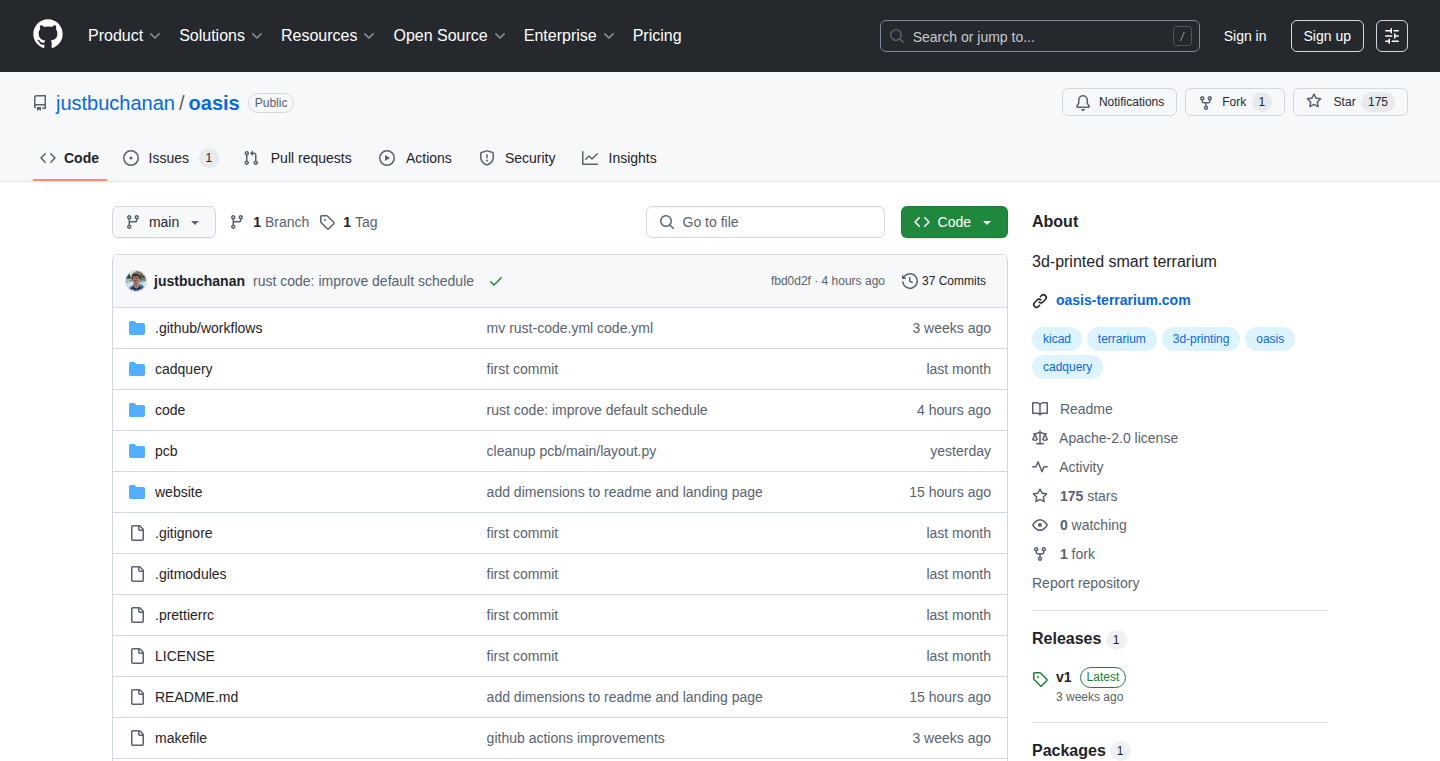
Author
jbuch
Description
Oasis is an open-source, 3D-printed smart terrarium designed for growing plants. It integrates high-power LED lighting, a water tank with a mister, fans for airflow, and sensors to monitor temperature and humidity. It also features Wi-Fi connectivity, allowing for remote control and monitoring via a web-based interface. The project is built using open-source tools: electronics designed in KiCad, 3D models in CadQuery, and software written in Rust. This project showcases a hacker's approach to solving a practical problem with a focus on open-source principles, offering a flexible and customizable solution for plant care.
Popularity
Points 126
Comments 18
What is this product?
This project creates a controlled environment for plant growth, much like a smart greenhouse. The key innovation is the integration of various sensors, actuators (like lights and misters), and a microcontroller, all connected to the internet. The use of open-source software (Rust) and hardware design (KiCad, CadQuery) allows for customization and easy modification. So, you can precisely control the environment to optimize plant growth. For example, you can remotely adjust lighting, temperature, and humidity, or monitor the health of your plants from anywhere. The project leverages the maker culture, enabling users to build and customize their own terrarium, promoting learning and experimentation.
How to use it?
Developers can utilize the project by either building the entire terrarium from scratch using the provided open-source designs and instructions, or by adapting the existing code and hardware components. The web-based interface can be integrated into existing home automation systems using the API. The project also gives insights into electronics design, 3D modeling, and Rust programming. So, developers can use this as a template to build their own smart devices, learn about embedded systems, or contribute to the project’s open-source community. The project offers a detailed build guide, interactive 3D models, and electronics design documentation.
Product Core Function
· High-power LED Lighting Control: This function provides precise control over the light intensity and spectrum, crucial for photosynthesis. This is useful for ensuring optimal plant growth by simulating natural sunlight or providing supplemental lighting during periods of low light. The implementation of LED lighting improves plant health.
· Built-in Water Tank and Mister: This allows automated watering and humidity control, essential for maintaining the ideal environment for plant growth. The mister system ensures plants receive the right amount of water without manual intervention. This is useful for creating consistent watering schedules and reducing the risk of over or under-watering.
· Temperature and Humidity Sensing: This function uses sensors to monitor and record the environmental conditions within the terrarium. This data enables precise control over the climate, which contributes to maintaining a healthy environment. This is useful for monitoring the plant's environment and making any necessary changes to the terrarium.
· Wi-Fi Connectivity and Web-Based Interface: Enables remote monitoring and control of the terrarium via a web interface. This allows users to manage the terrarium from anywhere, check on their plants' status, and make adjustments. This is useful for remote monitoring and maintenance, making it convenient to take care of your plants regardless of your location.
· Airflow Management with Fans: Provides active airflow to circulate the air, preventing the buildup of mold and maintaining optimal conditions. The fans support the health and well-being of the plants. This is useful for preventing common issues related to poor ventilation and improving plant growth.
Product Usage Case
· Home Automation Integration: A developer can integrate the Oasis smart terrarium into a home automation system using the exposed API. This enables control of the terrarium along with other smart home devices, like lights or window shades. For example, automatically dimming the lights when the terrarium gets too hot or opening the windows to help with ventilation. This solves the problem of integrating a plant care system within a broader smart home setup.
· Customized Plant-Specific Environments: A user can customize the settings of the Oasis terrarium to match the specific needs of a particular type of plant. The open-source nature of the project makes it easy to adjust parameters, like light duration or humidity level. This solves the problem of creating an optimal environment for a particular plant and can improve the health and growth of that plant.
· Educational Project for Electronics and Software Development: A student or hobbyist can use the Oasis project as a learning tool to understand electronics design, 3D modeling, and programming in Rust. This can be used to build a smart terrarium and to learn various technical skills. This solves the problem of learning practical skills through a hands-on project and understanding the real-world applications of electronics and programming.
3
Airflow Optimizer: Bedroom CO2 Reduction System
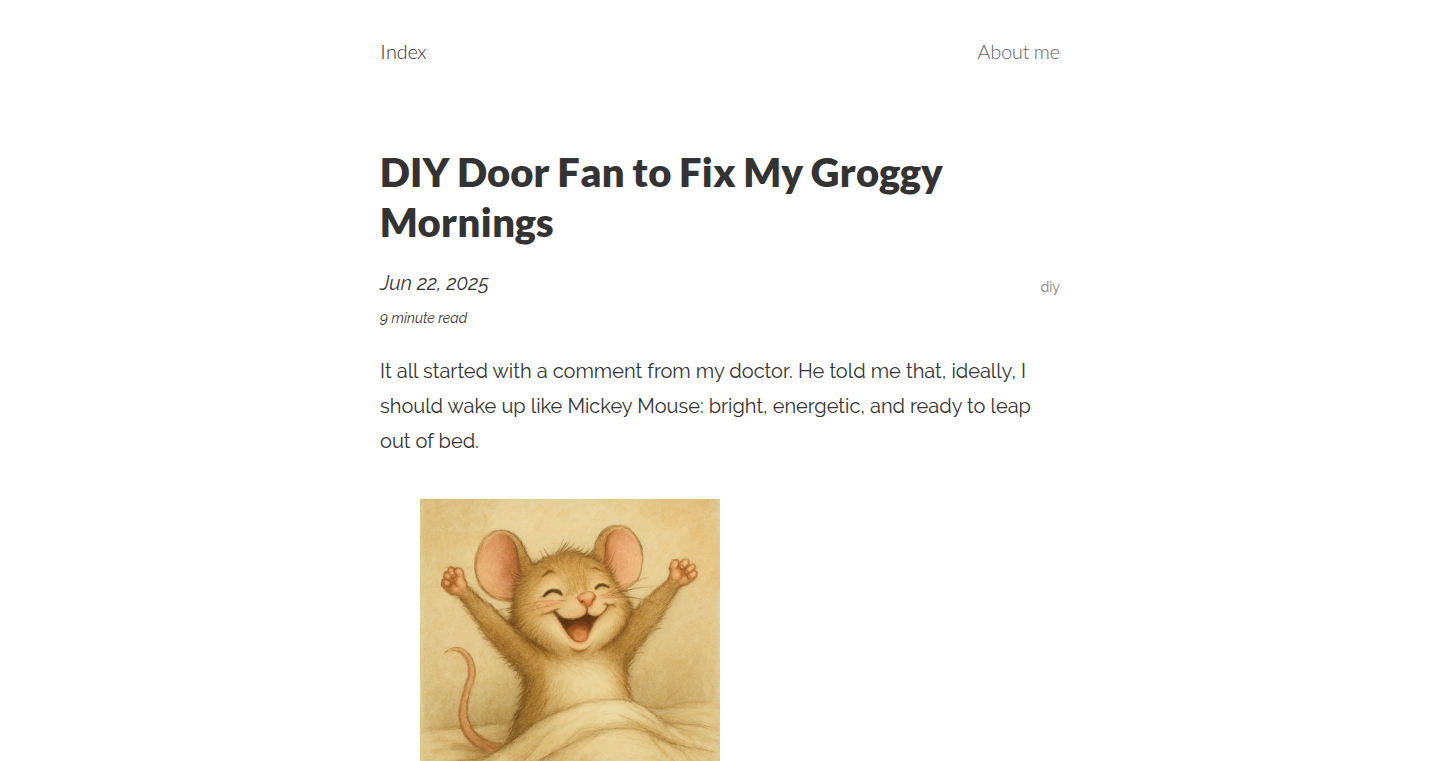
Author
bizzz
Description
This project tackles the problem of poor air quality and stuffy bedrooms by creating a 3D-printed fan duct. The main innovation lies in its design, which uses a fan to circulate air from outside the room under the door, effectively lowering the carbon dioxide (CO2) levels. The design process itself is also noteworthy, using CadQuery, a Python library, for parametric 3D modeling, demonstrating a modern and code-driven approach to hardware prototyping. So this helps you breathe easier and sleep better.
Popularity
Points 52
Comments 25
What is this product?
This project is a DIY (Do It Yourself) solution to improve air quality in a bedroom. It's essentially a 3D-printed duct that houses a fan. The fan pulls fresh air from under the door and pushes it into the room. The core innovation is the use of this simple mechanism to actively lower CO2 levels, usually accumulated overnight. The project also highlights the use of CadQuery, a powerful Python library to design the 3D model, making it easily adaptable and reproducible. So this project is a smart solution for improving your air quality.
How to use it?
Developers can replicate this project by 3D printing the duct designed using the provided CadQuery files. They then integrate a fan into the duct and position it under their bedroom door. It can be used in any room where air circulation is an issue, such as offices or workshops. For integration, you just need to 3D print the duct, install the fan, and plug it in – simple! So this means you can easily apply this technique to your environment to start improving air quality.
Product Core Function
· CO2 Level Reduction: The primary function is to lower CO2 levels by circulating fresh air. This directly translates to better sleep and improved cognitive function. So this enhances your well-being.
· 3D-Printed Design: The use of 3D printing makes the project accessible and allows for easy customization based on door size and other environmental factors. So this allows for personalized solutions.
· Parametric Modeling with CadQuery: Using CadQuery allows for the creation of adaptable designs and promotes a more efficient and programmatic approach to 3D modeling. This is valuable for iterative design and making adjustments. So this makes the design process easier and more flexible.
· Under-the-Door Airflow: The design focuses on using the often-overlooked space under the door to create airflow and improve ventilation. This is a clever and efficient use of existing space. So this is an efficient and cost-effective solution.
Product Usage Case
· Bedroom Ventilation: The primary use case is in bedrooms to reduce CO2 buildup during sleep. This directly improves sleep quality and overall health. So you get better sleep.
· Office Space: The design can be adapted for small office spaces to improve air circulation, especially in areas with limited ventilation. So this improves productivity and comfort.
· Workshop Application: In workshops, it can help remove fumes and improve air quality by circulating air more efficiently. So this improves working conditions and safety.
· DIY Home Improvement: Developers can use the project as a starting point for other ventilation solutions. They can also learn the basics of 3D printing and parametric design. So this is an educational opportunity for learning new skills.
4
VSCan: Extension Security Scanner
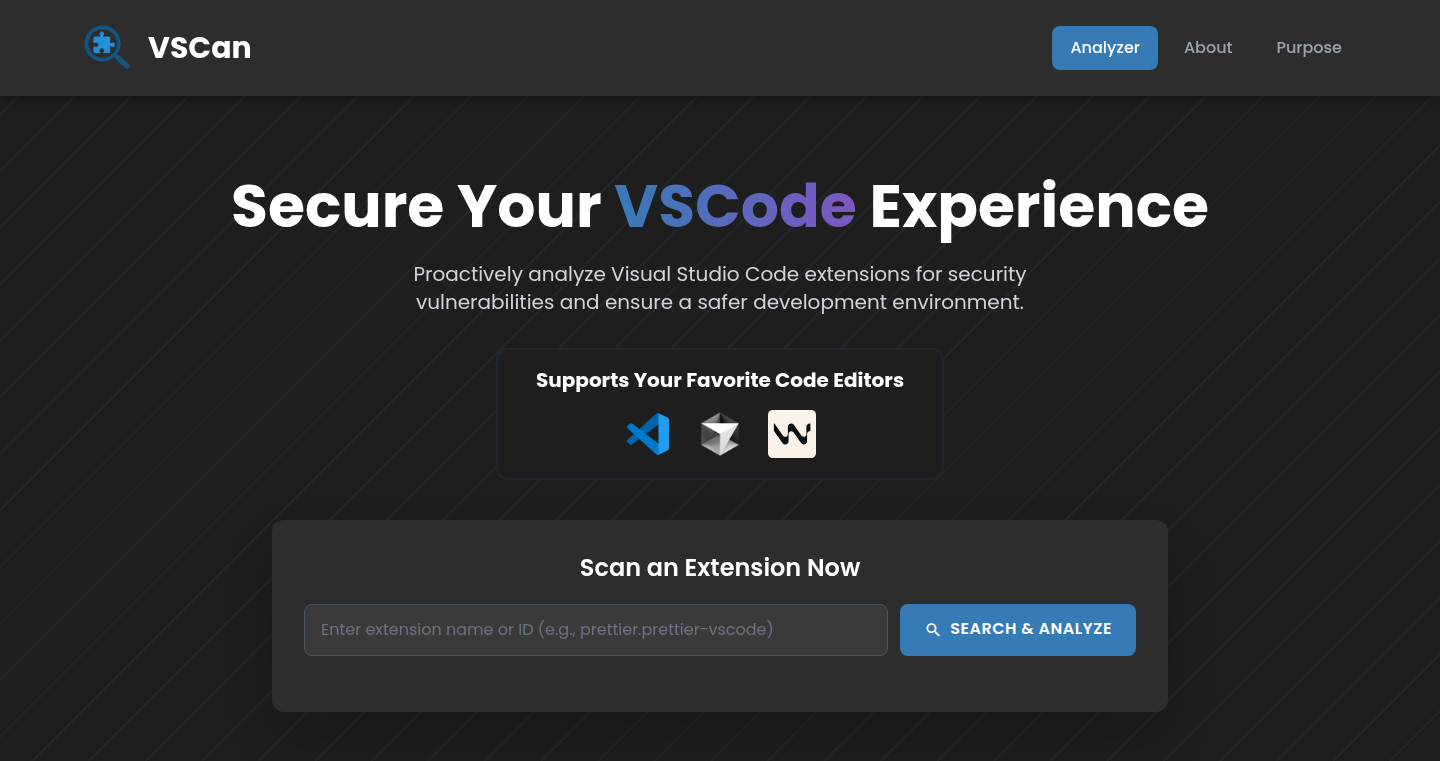
Author
shadow-ninja
Description
VSCan is a free, no-login-required tool that scans Visual Studio Code (and Cursor/Windsurf) extensions to detect potential security vulnerabilities. It analyzes extensions for hidden malware, dangerous permissions usage, vulnerable dependencies, and suspicious network connections. The project's innovation lies in its approach to proactively identify and mitigate security risks within a developer's environment. It provides a developer-friendly security report, helping users understand what they are installing and protecting them from malicious extensions that could compromise their devices.
Popularity
Points 42
Comments 25
What is this product?
VSCan is a security scanner specifically designed for VS Code extensions. It works by automatically analyzing the code within these extensions, looking for suspicious behavior. Think of it like a security guard for your coding environment. It checks for several things: code that's hidden or intentionally difficult to understand (obfuscated code), extensions that ask for more permissions than they need (dangerous permissions), components that are known to have security flaws (vulnerable dependencies), and extensions that try to connect to potentially harmful websites (suspicious network connections). VSCan generates a clear report to help developers understand the security risks associated with the extensions they're using. So this helps me because it proactively protects my coding environment from potential threats.
How to use it?
Developers can use VSCan by simply visiting the VSCan website and inputting the extension they want to analyze. The tool will then generate a security report. This is useful for developers who are unsure about the safety of a particular extension before they install it. They can also use it as part of their development workflow to ensure the extensions they're building are secure. You can integrate VSCan into your CI/CD pipeline or use it before installing any extension. So this helps me because I can incorporate security checks directly into my development process.
Product Core Function
· Malware Detection: VSCan identifies extensions that contain malicious code, helping to prevent potential security breaches. This is useful because it protects your system from being infected by malware.
· Permission Analysis: The tool analyzes the permissions requested by each extension, flagging those that are overly permissive or potentially dangerous. This protects your sensitive data, such as API keys or passwords, from being misused.
· Dependency Vulnerability Scanning: VSCan identifies extensions with vulnerable dependencies, informing developers of components that could expose their system to attacks. This is useful for avoiding known security flaws in the components used by the extension.
· Network Connection Monitoring: It monitors the network connections initiated by the extensions, flagging potentially malicious network endpoints. This helps me avoid data breaches from extensions secretly sending data to malicious servers.
Product Usage Case
· Scenario 1: Pre-Installation Security Check: Before installing a new VS Code extension, a developer can use VSCan to analyze it and check for any red flags. This ensures that the extension is safe to use and does not contain any hidden malware or vulnerabilities. This is useful because it prevents you from installing a compromised extension.
· Scenario 2: CI/CD Integration: VSCan can be integrated into a Continuous Integration/Continuous Deployment (CI/CD) pipeline. Each time an extension is updated or built, VSCan automatically analyzes it, ensuring that any new code changes do not introduce security vulnerabilities. This helps maintain a secure development environment continuously.
· Scenario 3: Identifying Vulnerable Dependencies: A developer notices a security vulnerability reported in a dependency used by one of their installed extensions. They use VSCan to identify which extensions are using that vulnerable component and promptly remove or update the affected extensions. This prevents the exploitation of known security weaknesses.
· Scenario 4: Investigating Suspicious Behavior: A developer suspects an extension of behaving strangely, such as excessive network activity. They use VSCan to analyze the extension's network connections and permissions, helping to identify potential malicious activity. This allows you to discover the cause of unexpected behavior and take appropriate action.
5
Bijira: AI-Powered API Management Platform
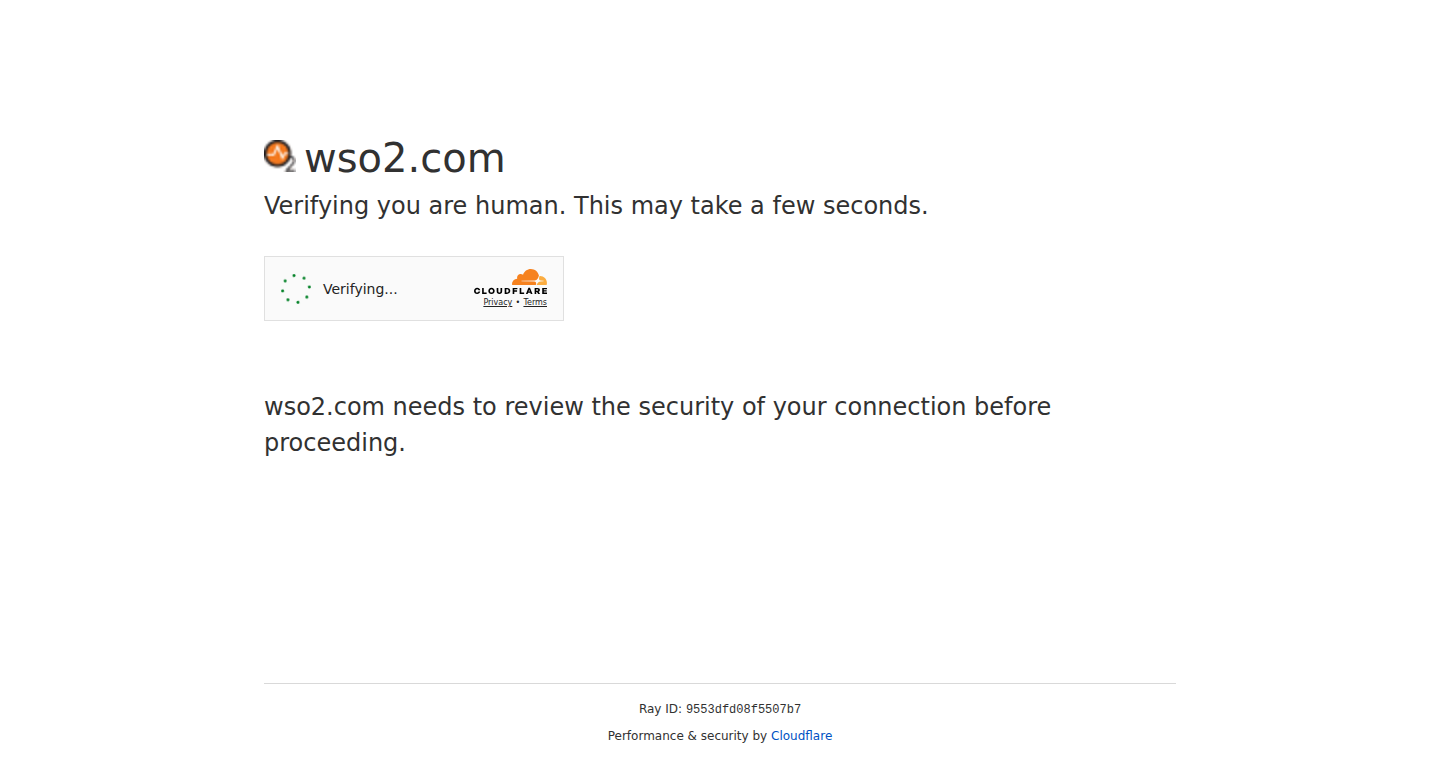
Author
langur
Description
Bijira is a Software-as-a-Service (SaaS) platform for managing APIs. It helps developers design, deploy, govern, and monitor their APIs with ease. The innovative aspect lies in its AI-enabled capabilities, streamlining the API lifecycle and simplifying complex tasks like compliance and security. It allows for multi-faceted API creation methods, including OpenAPI import, integration with SwaggerHub, generating APIs from GenAI prompts, and direct integration with live endpoints. So, if you are managing several APIs, Bijira makes it easier to handle them securely and efficiently, removing the headache of maintaining infrastructure.
Popularity
Points 16
Comments 0
What is this product?
Bijira is an API management platform. Think of it as a control center for your software's APIs. It uses AI to automate API design, deployment, and governance, incorporating features like compliance checks using natural language processing and providing real-time monitoring. This platform essentially takes the complexity out of managing the crucial 'middle layer' that connects your software services. So, instead of spending time on tedious management tasks, you can focus on building great features.
How to use it?
Developers can use Bijira to create API proxies from different sources such as OpenAPI specifications or even by prompting the AI. They can then apply governance rules, like security and compliance policies, using tools such as Spectral. It also offers features to add extra processing logic, such as request logging, and publishes API documentation to a developer portal. You integrate Bijira into your workflow by either importing existing APIs or designing new ones directly within the platform, and using its various features. This would be useful for any development team that deals with APIs, such as web app developers or mobile app developers.
Product Core Function
· API Creation: Users can create API proxies using OpenAPI import, integration with SwaggerHub, GenAI prompts, or live endpoints. This provides flexibility and supports various design workflows. So, if you need to quickly create an API for a new feature, Bijira gives you multiple ways to get it done.
· Governance and Compliance: Bijira allows the application of governance policies using Spectral rulesets and natural language compliance checks. This automatically ensures that your APIs follow best practices and meet compliance standards. So, you can be confident that your APIs are secure and compliant without manual effort.
· Mediation Logic: Developers can add mediation logic like request logging or header rewrites. This is crucial for fine-tuning how APIs interact and troubleshoot any issues. So, when debugging or optimizing your API's performance, you have a built-in toolset to monitor and modify request behavior.
· Developer Portal and Documentation: Bijira publishes API docs to a built-in developer portal. This ensures that developers have easy access to the API documentation, which helps them quickly learn how to use the APIs. So, if your API is used by other developers, Bijira streamlines documentation and ease of use.
· Monitoring and Analytics: The platform monitors traffic, errors, compliance issues, and consumer activity. This gives you valuable insights into API performance and usage. So, you can quickly address issues and keep tabs on how your API is being utilized.
Product Usage Case
· E-commerce platform: An e-commerce company uses Bijira to manage APIs that handle product catalogs, user authentication, and payment processing. By using its AI-driven features, they efficiently manage their API lifecycle, enforce strict security and compliance rules, and monitor the performance of critical services. Thus improving the reliability of the shopping experience.
· Financial Services: A fintech company uses Bijira to manage its APIs related to banking transactions, fraud detection, and user account management. They utilize the platform's AI-powered features to automate governance and quickly adjust to meet changing regulatory requirements. Thus enhancing the security of customer data and transaction processing efficiency.
· Healthcare Provider: A healthcare organization leverages Bijira to manage APIs used for patient data access, appointment scheduling, and integration with various health record systems. Bijira's AI capabilities help streamline the API development process and automatically monitor and maintain compliance, leading to improved healthcare delivery and easier data sharing.
· SaaS Application: A software-as-a-service company uses Bijira to manage the different APIs required for their service, including user management, payment processing, and data access. By leveraging the AI capabilities, the company can streamline API development, implement compliance rules, and monitor performance, which results in a faster time-to-market for new features and a better user experience for their customers.
6
Zyler: The Zero-Hallucination AI Marketing Analyst

Author
ticktockten
Description
Zyler is an AI-powered analytics tool designed to unify marketing data from various platforms like Google Analytics, Google Ads, YouTube, and SEO tools. It overcomes the common problem of 'hallucination' (incorrect or fabricated information) in AI analytics by focusing on accuracy, providing real-time insights, and allowing users to ask questions in natural language. This enables marketers to quickly understand the performance of their campaigns across all channels without juggling multiple dashboards.
Popularity
Points 7
Comments 4
What is this product?
Zyler is an AI agent that connects to your marketing data sources. It uses a 'zero-hallucination architecture' to ensure the AI only provides insights backed by your actual data. The core innovation is in its ability to understand your marketing data and provide insights in simple, natural language, eliminating the need to manually connect and analyze data from different platforms. For example, you can ask "Why did my YouTube ads perform better than Google Ads last month?" and Zyler will provide a unified analysis. The underlying technology involves connecting APIs from different marketing platforms, processing the data in real-time, and using an AI model to generate accurate and relevant insights.
How to use it?
You can integrate Zyler by connecting your Google Analytics, Google Ads, SEO, and YouTube accounts. Once connected, you can use natural language to ask questions about your marketing performance. Zyler provides a drag-and-drop interface, making it easy to use, even without technical expertise. You can get answers to questions like 'What is my conversion rate from Google Ads?' or 'What are my top performing keywords?'
Product Core Function
· Zero-hallucination architecture: This ensures the AI's insights are based on your actual data, providing reliable information. So this means you get accurate answers you can trust.
· Natural language to analytics translation: Allows users to ask questions in plain English and receive easy-to-understand answers. So you don't need to learn complex dashboards or data analysis techniques.
· Mobile-first analytics: Provides marketing insights on the go, allowing you to monitor performance from your phone. So you can stay informed even when you're away from your desk.
· Real-time processing: Delivers instant insights from large datasets without long loading times. So you can quickly react to market changes and optimize your campaigns immediately.
· Cross-platform insights: Unifies data from multiple marketing channels to provide a holistic view of campaign performance. So you get a complete understanding of your marketing efforts, not just pieces of the puzzle.
Product Usage Case
· A startup struggling to understand why their conversion rates were low could connect their Google Analytics and Ads accounts to Zyler. They could then ask 'What’s causing the drop in conversions?' and get a detailed analysis pinpointing specific issues and areas for improvement. So this helps them quickly identify and solve conversion problems, increasing their ROI.
· A marketing team managing multiple social media and SEO campaigns could integrate all their data sources. By asking questions like 'Which content is performing best across all channels?' they would gain a unified view of their content's impact, enabling them to focus resources effectively. So this provides actionable insights for optimizing content strategy and marketing spend.
· A small business wanting to improve its ad performance on YouTube and Google Ads could use Zyler to compare the two platforms. By asking 'How do my YouTube ads compare to my Google Ads?' they can get a clear picture of which ads are more effective and why, leading to better campaign optimization. So this makes campaign optimization simpler and more effective, without requiring a data scientist.
7
Promptive: System-Wide AI Actions for macOS
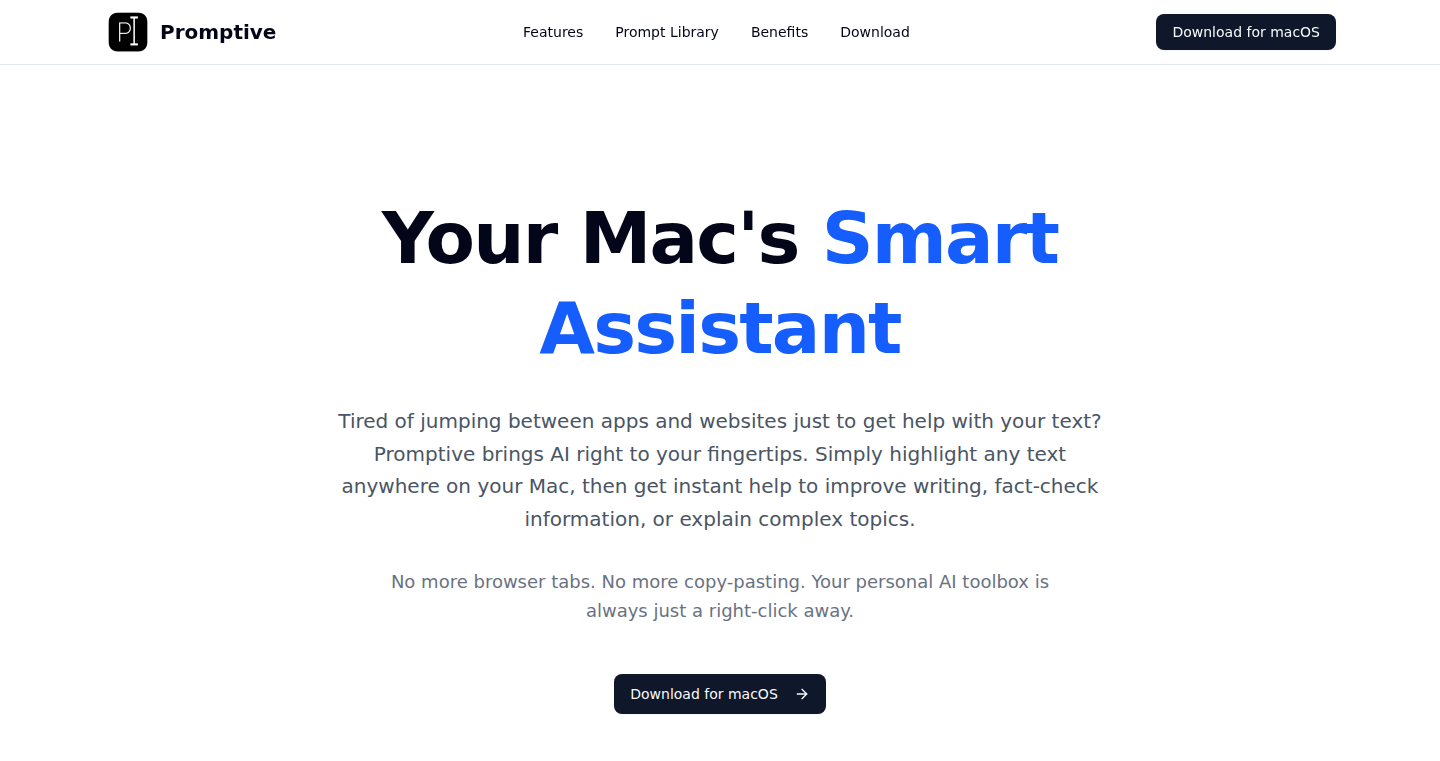
Author
helro
Description
Promptive is a native macOS application that allows users to apply custom prompts to any selected text, in any application, using a global keyboard shortcut or a context menu. The core innovation lies in seamlessly integrating Large Language Models (LLMs) into the user's existing workflow. It addresses the common frustration of context switching when interacting with AI tools. Users can define and apply prompts like 'Improve this code', 'Explain this', or 'Convert to formal email' instantly from any application, significantly boosting productivity. The application prioritizes user privacy by supporting Bring Your Own Key (BYOK) with secure key storage in macOS Keychain, ensuring that user prompts and data remain private.
Popularity
Points 5
Comments 4
What is this product?
Promptive is a macOS application that brings the power of AI directly to your fingertips, regardless of the application you're using. It works by allowing you to select text, trigger a prompt using a hotkey or right-click menu, and then apply a custom prompt to that text. The technical innovation is its system-wide integration and the ability to quickly execute specialized prompts. Under the hood, it securely uses your own API keys from OpenAI, Google, or Anthropic to interact with the LLMs, ensuring your data's privacy, or offers a credits system that uses OpenRouter, further simplifying the process.
How to use it?
Developers can use Promptive to enhance their coding workflow, write more effective documentation, translate code comments, and more. To use it, simply install the application, set up your preferred LLM provider and API keys (or use the credit system). Then, select any text within any application, and trigger Promptive using the assigned hotkey or context menu option. Choose the prompt you want to apply, and Promptive will process the selected text and present you with the result, either replacing the original text, copying it to the clipboard, or displaying it in an overlay. For example, a developer could select a block of code, right-click, choose 'Explain this code' from Promptive's menu, and instantly receive a description of the code's functionality.
Product Core Function
· System-Wide Text Selection: The ability to select text from any application on macOS, making the tool universally accessible. So this is useful because you can use your favorite LLM on content from any app, saving time from manually copy and pasting.
· Custom Prompt Library: Users can create and save their custom prompts tailored to specific tasks. So this is useful for quickly executing common AI tasks repeatedly, such as code refactoring or content summarization.
· Global Keyboard Shortcut & Context Menu Integration: Offers multiple ways to trigger prompts for convenient access. So this is useful because it allows for immediate access to AI actions without interrupting the user's workflow.
· BYOK (Bring Your Own Key) and Privacy-Focused Design: Supports using user's own API keys and storing them securely, prioritizing privacy. So this is useful because it assures that your data remains secure and gives you complete control over the use of your API keys.
· Output Handling Options: The results can replace the selected text, copy to clipboard or appear in an overlay. So this is useful because it gives you flexibility and streamlines your workflow by integrating the output directly into your current task or application.
· OpenRouter integration: The app offers credits system that uses OpenRouter on the backend to use the application without needing API keys. So this is useful if you want to test the app or don't have API keys available.
Product Usage Case
· Code Explanation: A developer selects a block of code, uses Promptive to apply a 'Explain this code' prompt, and instantly receives a detailed explanation of the code's function. So this is useful because it speeds up the understanding of unfamiliar code.
· Documentation Improvement: A writer selects a paragraph, and applies a 'Improve this writing' prompt to make it more concise and engaging. So this is useful because it is an easy way to refine content quickly.
· Email Generation: A user writes a few bullet points and uses a 'Convert to formal email' prompt to transform them into a professional email. So this is useful because it simplifies the often time consuming process of writing emails.
· Code Translation: A developer selects a comment in a foreign language, using Promptive to apply a 'Translate this' prompt and instantly see the comment in their preferred language. So this is useful because it eases international collaboration.
8
Supafine: Prompt-Driven React Component Generator
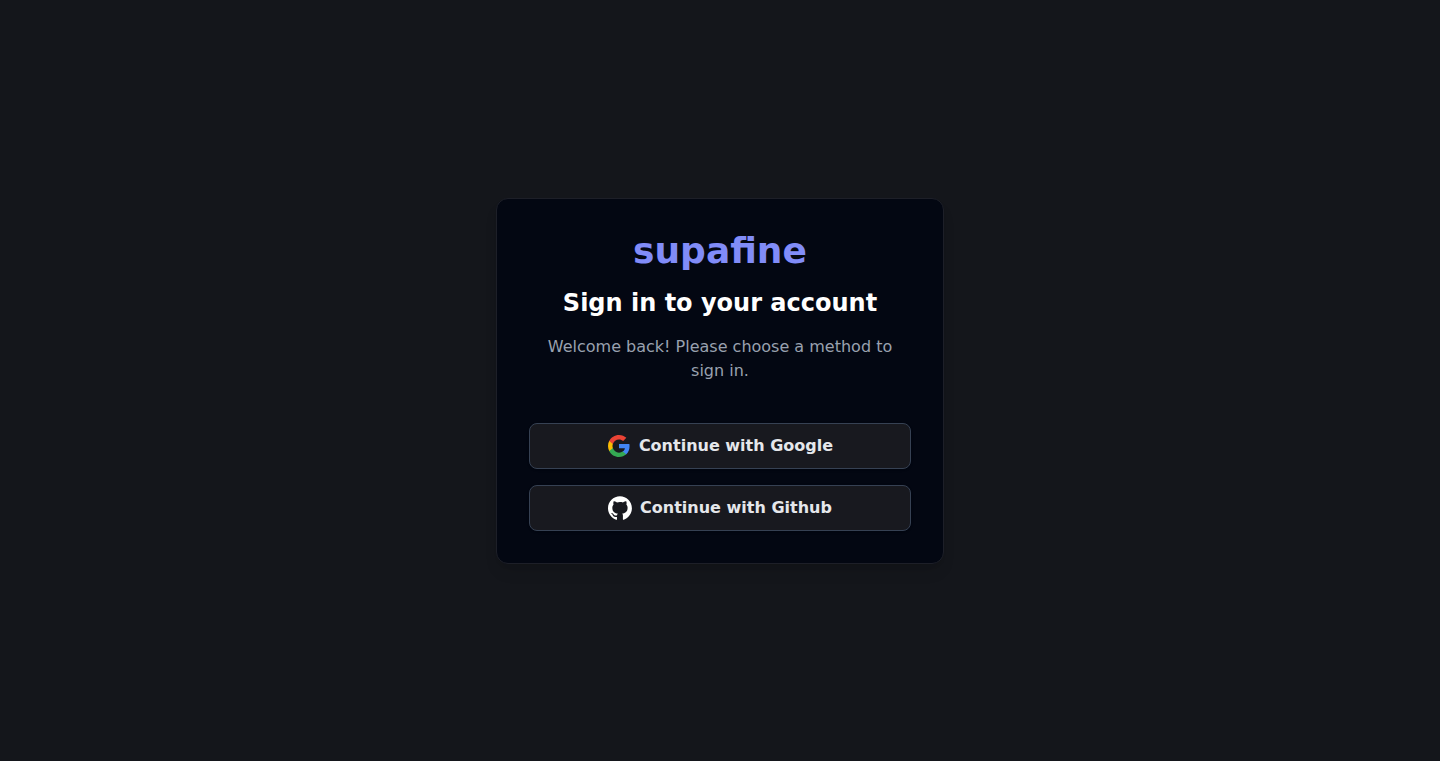
Author
harshdoesdev
Description
Supafine is a tool that lets you create and modify React UI components just by describing what you want. It uses the power of AI to understand your requests and generate the necessary code. This solves the common developer pain of manually creating and adjusting UI elements, saving time and effort, especially when building complex user interfaces. It simplifies the iterative process of UI development by allowing for rapid prototyping and experimentation through simple text prompts.
Popularity
Points 5
Comments 3
What is this product?
Supafine works by taking your text descriptions as input and using an AI model to translate those descriptions into React component code. For example, you could type 'a button with a blue background' and Supafine will generate the corresponding React code for a button with those styles. The AI understands the structure of React components, including props, state, and event handlers. This innovative approach allows developers to focus on the design and functionality of their UI, rather than the tedious process of writing boilerplate code. So, this allows you to build UIs faster without getting bogged down in code.
How to use it?
Developers can use Supafine by visiting the web app (create.supafine.app) and entering a prompt describing the desired UI component. The tool then generates the React code, which can be copied and pasted directly into their project. Developers can also modify existing components by providing new prompts based on the existing code. It integrates seamlessly into any React development workflow. So, if you're building a React app, you can quickly prototype or refine UI components, saving you time and effort.
Product Core Function
· Component Generation from Prompts: This allows developers to describe a UI element (like a button, form, or a specific layout) in plain language, and the tool generates the React code. This accelerates the initial creation phase. So, this lets you quickly create UI elements without coding them from scratch.
· Component Modification with Prompts: Allows users to modify existing React components by describing the changes they want. This streamlines the iterative development process, making it easier to refine UI elements. So, this allows you to easily tweak existing components with simple prompts.
· Rapid Prototyping: Supafine accelerates the prototyping phase by allowing developers to quickly experiment with different UI designs without manually writing code for each iteration. So, this allows you to test different UI designs quickly.
· Code Generation & Abstraction: The tool handles the low-level coding details, allowing developers to focus on the bigger picture of UI design and functionality, instead of getting lost in the specifics. So, this frees you to focus on your app's user experience.
Product Usage Case
· Building a Form: A developer can use Supafine to generate the basic structure for a form with input fields, labels, and a submit button by simply providing a prompt like 'a form with email and password fields'. This can significantly reduce the time spent setting up form elements. So, you can build basic UI components such as forms rapidly.
· Customizing a Button: If a developer needs a button with a specific style (e.g., rounded corners, a different color, and hover effects), they can use a prompt to modify an existing generated button or create a new one. This saves time compared to writing the CSS manually. So, you can quickly customize the style of your UI elements.
· Creating a Navigation Bar: Supafine can generate the basic HTML and CSS structure for a navigation bar (navbar) based on a textual description like 'a navbar with logo and links'. This helps to build a basic navigation without any hassle. So, you can use it to quickly create boilerplate UI structures.
· Iterating on UI Designs: During the development process, if a designer requests a change to the appearance of a UI element, developers can input a prompt that will update the generated code. This accelerates the design iteration process, making it easier to satisfy design changes. So, you can efficiently respond to UI design change requests.
9
Common Crawl Language Expansion Initiative
Author
ccgreg
Description
This project, initiated by the Common Crawl Foundation, aims to broaden the scope of their web crawl to encompass a wider array of languages, regions, and cultures. It leverages community contributions to validate language identification data and provide seed URLs for crawling. This approach addresses the crucial technical challenge of improving the accuracy and inclusivity of web data, which is fundamental for training multilingual machine learning models. So, it helps ensure that the internet's information is accessible and useful for everyone, regardless of their language.
Popularity
Points 8
Comments 0
What is this product?
This initiative focuses on enhancing Common Crawl's dataset by expanding its language coverage. It achieves this through two primary methods: 1) Community validation of Language Identification (LangID/LID) data, which helps refine the algorithms that automatically detect the language of a text. This ensures that the crawl correctly identifies and indexes web content in different languages. 2) Community contribution of URLs for crawling, specifically targeting websites in languages other than English (LOTE). By gathering these URLs, the Common Crawl can discover and archive content from previously underrepresented languages. The innovation lies in its crowdsourced approach, leveraging the collective knowledge of multilingual users and developers to create a more diverse and representative web dataset.
How to use it?
Developers can contribute to this initiative in two main ways: Firstly, they can participate in the validation of LangID data, helping to improve the accuracy of language detection algorithms. This involves reviewing and correcting the language labels assigned to text samples, which can be done via the Dynabench platform. Secondly, developers can contribute URLs of websites in languages they know, to help Common Crawel's crawler discover more content in these languages. This is particularly useful for less-represented languages. This project offers a valuable opportunity to help make the internet more inclusive.
Product Core Function
· LangID Data Validation: This feature enables developers to improve language identification models. By validating and correcting language tags, users contribute directly to improving the accuracy of algorithms that determine the language of a given text. This ensures that web content is correctly categorized, leading to better search results, translation, and natural language processing. So this helps to build more efficient language tools and services.
· Seed URL Contribution: This feature allows developers to provide URLs of websites in different languages. These URLs are then used to expand the scope of the web crawl, capturing content from underrepresented languages. This is crucial for creating a more inclusive and diverse web dataset. So, it makes it possible for any language or culture to have its information available.
· Workshop on Multilingual Data Quality Signals (WMDQS): This event fosters collaboration and knowledge sharing around multilingual data. Developers can participate in discussions, present research, and contribute to shared tasks focused on improving data quality. This is valuable for staying up to date on the latest advancements in multilingual data processing and improving the quality of language models. So, it enables developers to connect with other experts and discover and apply new techniques.
Product Usage Case
· Building Multilingual Search Engines: Developers can use the improved language identification models and the expanded dataset to create search engines that accurately index and retrieve information from a wider range of languages. This means more people can access information in their native language. For example, create a search engine for a specific language or region that currently lacks adequate search resources.
· Training Language Translation Models: Enhanced language datasets directly benefit the training of machine translation models. Developers can use this data to improve the accuracy and fluency of translation systems, enabling better communication across language barriers. For example, developing better translation tools or integrating translation capabilities into existing apps.
· Developing Multilingual Chatbots and Assistants: With more accurate language detection and a broader range of languages in the dataset, developers can create chatbots and virtual assistants that understand and respond to users in multiple languages. This is valuable for businesses expanding into international markets or offering multilingual support. So, it makes apps more useful for people worldwide.
10
AG-UI SimTest: AI Agent Simulation & Validation
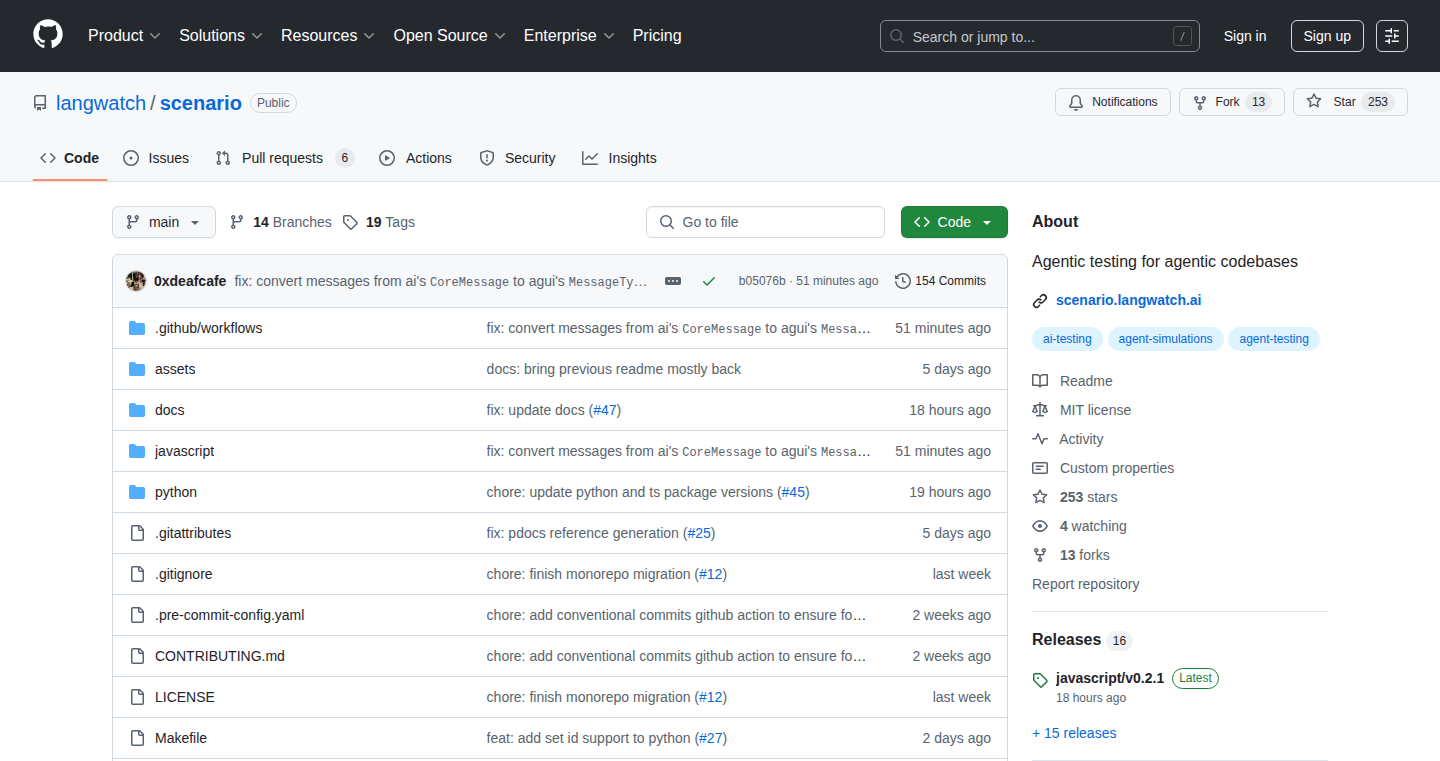
Author
0xdeafcafe
Description
AG-UI SimTest is a novel approach to testing AI agents. It allows developers to simulate how their agents interact with a user interface, providing feedback on their performance and identifying potential issues. The innovation lies in using the AG-UI protocol to define a standardized way for agents to interact with a simulated UI, allowing for repeatable and automated testing. This addresses the challenges of testing AI agents in dynamic environments where behavior can be unpredictable.
Popularity
Points 6
Comments 1
What is this product?
AG-UI SimTest simulates AI agent interactions with user interfaces. It leverages the AG-UI protocol, acting as a bridge to standardize how AI agents communicate with a simulated UI. This means the system can control the UI, feed it inputs as if a user were interacting with it, and then observe the agent's responses. The core innovation is providing a way to systematically test AI agent behavior, allowing developers to catch errors and improve their agents' ability to work with a UI. So what does this mean? You get a better AI agent.
How to use it?
Developers integrate AG-UI SimTest into their testing workflows. They define scenarios where agents need to perform specific tasks in a UI environment. The system then simulates those scenarios, observing the agent's actions and comparing them to expected behaviors. You can integrate this within your CI/CD pipelines, creating automated tests to validate your agent's capabilities. This means your AI agent can go through a gauntlet of different use cases every time you update its code, making sure it keeps working right.
Product Core Function
· Scenario Simulation: Allows developers to define various test scenarios, like clicking a button or filling out a form, providing automated testing of core agent functionality. So you can easily see if the new agent can do what you want it to.
· AG-UI Protocol Integration: Uses the AG-UI protocol to standardize UI interaction, making it simpler to develop tests compatible with a range of UI frameworks. So you can test your AI agent on different types of software.
· Automated Result Validation: Automatically validates agent responses, identifying errors and assessing the agent’s overall success in each scenario. So you get immediate feedback on how the agent is performing.
· Performance Monitoring: Provides metrics on how well agents perform in different simulated situations, aiding in optimizing their design and behavior. So you can improve your agent's performance.
Product Usage Case
· Automated QA for Chatbots: Simulate user conversations with a chatbot, validate its responses for correctness, and ensure it accurately interprets and responds to user requests. So you can make sure your chatbot gives the correct information.
· UI Interaction Testing for AI Assistants: Test the interaction between an AI assistant and various UI elements (e.g., filling in forms, navigating menus). So your AI assistant can use different software properly.
· Behavioral Testing of Agents: Evaluate how agents handle edge cases (e.g., incorrect user inputs), to ensure agents are robust. So your agent behaves predictably even when things go wrong.
11
Logcat.ai: AI-Powered OS Observability Platform
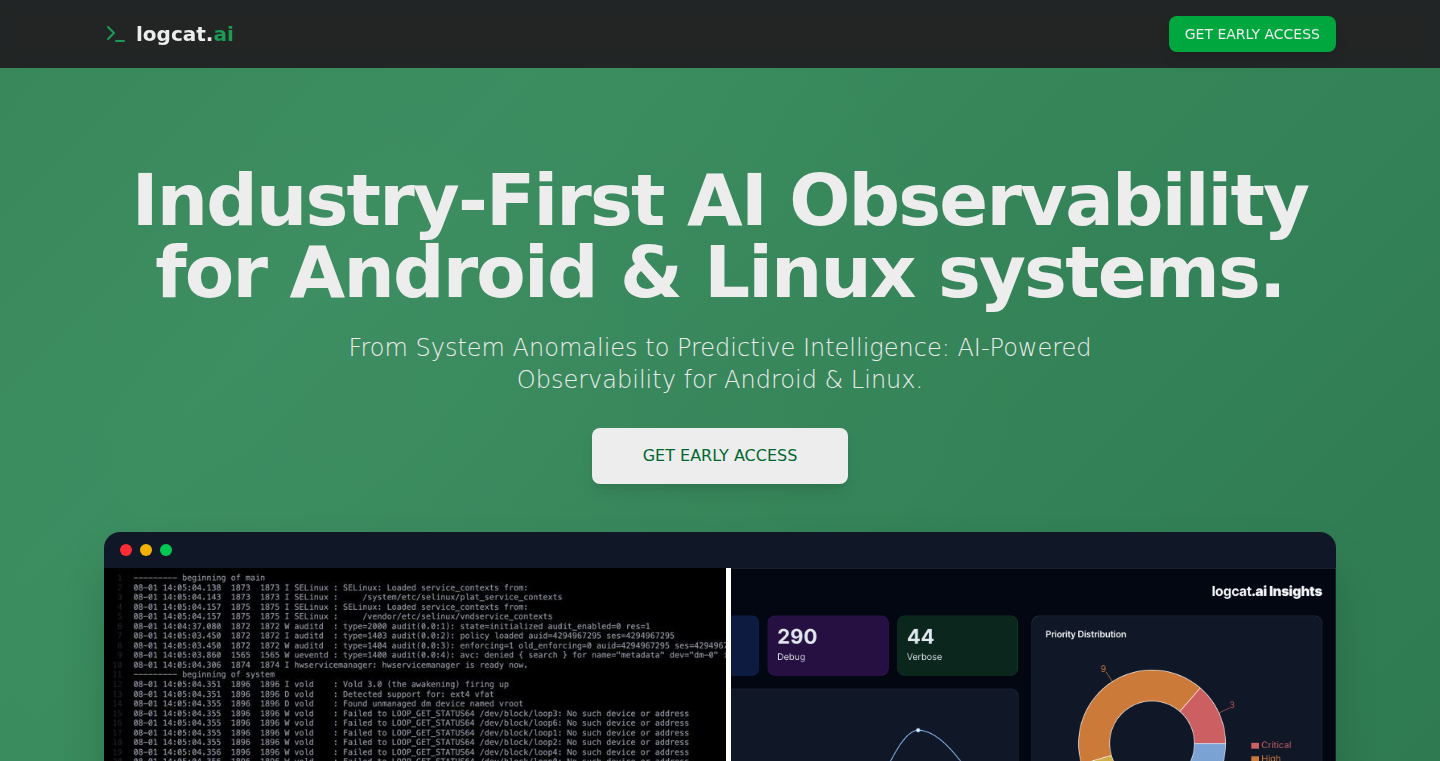
Author
vcodes
Description
Logcat.ai is an innovative platform leveraging Artificial Intelligence to analyze system-level logs from operating systems like Android and Linux. It moves beyond traditional application-level monitoring to provide deep insights into the core workings of the OS, helping engineers quickly identify and resolve complex system issues. The core innovation lies in its ability to parse and understand vast amounts of system logs, using natural language processing and machine learning to pinpoint the root cause of problems, significantly reducing debugging time and improving system stability. So this means I can debug my OS much more effectively.
Popularity
Points 7
Comments 0
What is this product?
Logcat.ai uses AI to make sense of the massive amount of data generated by operating systems, like the logcat logs on Android and dmesg logs on Linux. Think of it as a super-smart detective for your OS. It analyzes these logs, which are essentially the OS's internal diary, to identify problems. It can find things like memory leaks, performance bottlenecks, and other system-level issues that are usually hard to find. The key innovation is its ability to understand the context of these logs, using AI to filter the noise and highlight the important details. So it can actually help you understand what’s happening inside your OS.
How to use it?
Developers can use Logcat.ai by feeding it log files from their Android or Linux systems. The platform then uses its AI engine to analyze these logs and provide insights. It offers a natural language search, allowing engineers to ask questions like "find memory leaks" or "what caused the system slowdown?". It also provides visualizations and reports to help understand the system's behavior. You can integrate this into your development workflow, uploading logs after a crash or performance issue to quickly understand what went wrong. So this will help you understand exactly what caused a problem.
Product Core Function
· Logcat Analysis: Analyzes Android logcat logs to identify root causes of system issues. This helps engineers quickly diagnose problems by understanding the flow of events leading up to the issue. So, you will find the reason of the issue in minutes rather than hours.
· Bugreport Analysis: Analyzes verbose bug reports to provide insights into memory, CPU, and process stats. This helps engineers identify performance bottlenecks and memory leaks across the system. So you can quickly figure out why your phone might be slow or unstable.
· dmesg Analysis: Analyzes Linux dmesg (kernel log) to identify issues at the kernel level. This allows engineers to understand the behavior of the core of the OS. So you can understand kernel-level issues and resolve them efficiently.
· Natural Language Search: Allows engineers to use natural language queries to find specific information within the logs. This reduces the need to manually sift through large amounts of data. So, you can ask questions in plain English and get answers.
Product Usage Case
· Android Development: In an Android development team, when a user reports a system crash, the team can upload the logcat logs to Logcat.ai. The platform analyzes the logs, identifies the root cause (e.g., a memory leak in a specific application), and suggests a fix. So developers can quickly address system failures.
· Linux System Administration: A system administrator is experiencing performance issues on a Linux server. They upload the dmesg logs to Logcat.ai and use natural language search to find potential kernel-level problems. The platform identifies an issue with a specific driver. So, the admin can quickly fix the driver and restore system performance.
· Embedded System Development: An engineer developing an embedded system based on Linux identifies erratic behavior. They use Logcat.ai to analyze the system logs. The platform reveals a timing issue causing data corruption. So the engineer can adjust the code to correct the timing issue.
12
Vibed: Insight-Driven Prototype Marketplace
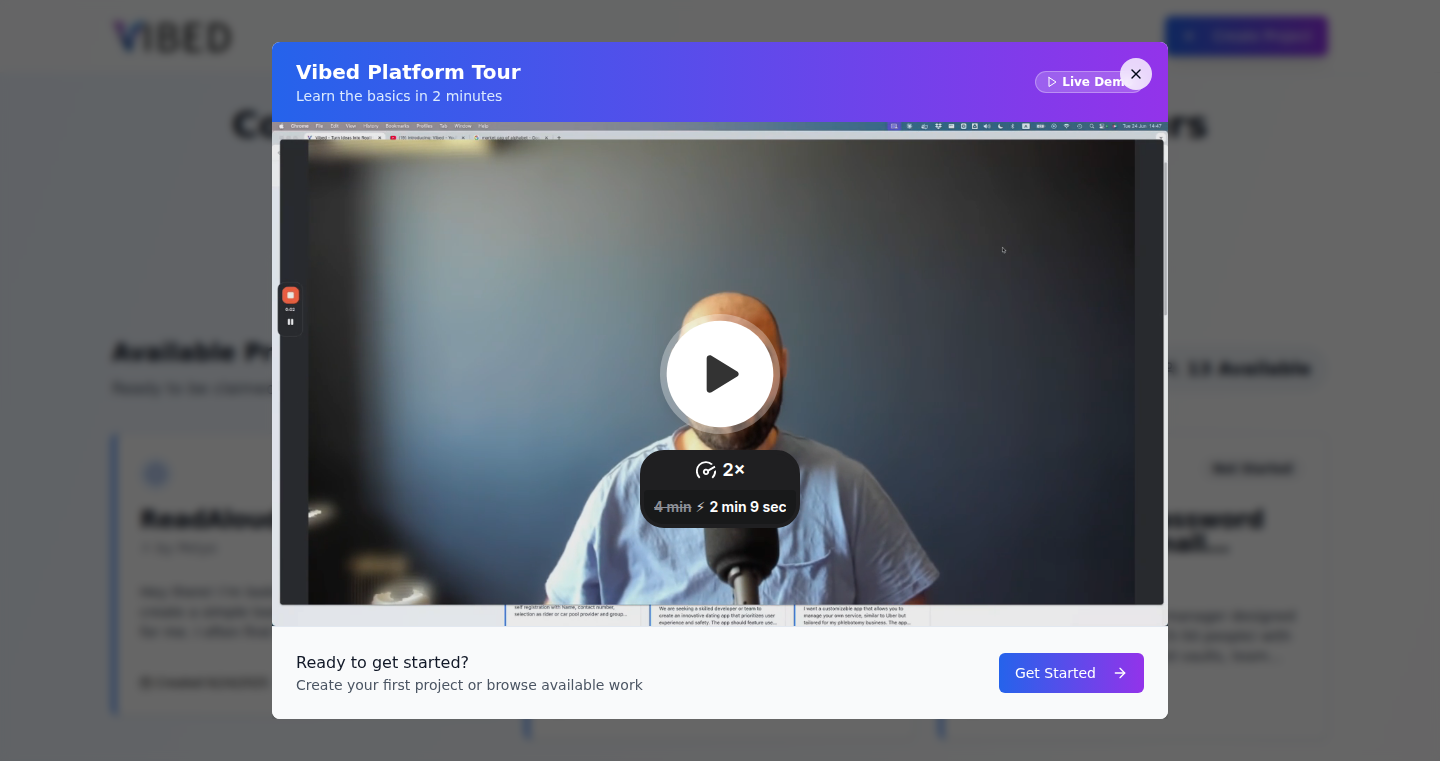
Author
tsenkov
Description
Vibed is a marketplace connecting clients with real-world problems and developers who can build prototypes to solve them. The core innovation is the instant validation of ideas through rapid prototyping. Clients provide insights into a problem, and developers execute on those insights, building prototypes to validate market fit. This accelerates the product development cycle by reducing the traditional cost of execution, allowing both clients and developers to quickly learn and iterate. So this allows for faster problem solving and validates ideas more efficiently.
Popularity
Points 5
Comments 2
What is this product?
Vibed is essentially a platform where ideas meet execution. Imagine you have an idea for a new app or service, but you're not sure if anyone actually needs it. You can post your idea (your 'insight') on Vibed. Then, developers (the 'executors') can pick up your project, build a basic version (a 'prototype'), and see if it resonates with users. The innovative aspect is the focus on quickly building and testing, rather than spending lots of time and money on a fully finished product right away. So this helps test your idea and see if it will be well-received by others.
How to use it?
As a client, you describe your problem or share your insight on Vibed. Developers then bid on your project, and the winning developer builds a prototype to demonstrate their proposed solution. As a developer, you browse projects, choose one that interests you, build a prototype, and potentially get paid. Vibed focuses on clear communication between clients and developers. You could integrate this into your project workflow by using it to validate early assumptions about your users. So this allows you to test your ideas with actual users to see if they like them.
Product Core Function
· Insight Posting: Clients can describe their problem or business idea with supporting context. Value: Allows clients to articulate specific needs and insights, forming the foundation for development. Application: Gathering user feedback and validating assumptions before investing heavily in a full-fledged product.
· Prototype Development: Developers build working prototypes based on the client's insights. Value: Rapidly testing an idea with minimal investment and effort. Application: Quickly validate ideas without spending a lot of time or resources.
· Market Fit Validation: The prototypes help determine product-market fit. Value: Helps you understand if your idea resonates with users. Application: Finding product-market fit helps you refine your prototype based on early user feedback.
· Developer Bidding and Selection: Developers bid on projects. Value: Creates a competitive environment where developers compete to build the most appealing prototype. Application: The competition incentivizes developers to create quality prototypes at fair prices.
Product Usage Case
· Scenario: A startup wants to test a new feature idea. They post the idea, and a developer builds a prototype for user testing. The user feedback gives the startup enough validation to continue developing the feature. So this helps refine product features based on feedback.
· Scenario: A designer has a great concept for a mobile app. The designer uses Vibed to build a basic prototype. They get feedback on the prototype to validate their vision. So this validates your concepts early in the development process.
· Scenario: A business owner has a problem with their existing website. They post the problem, and a developer quickly proposes a solution. So this allows you to explore different ideas with varying levels of quality.
13
1HP Troubleshooter: AI-Powered RSI Rehab Platform
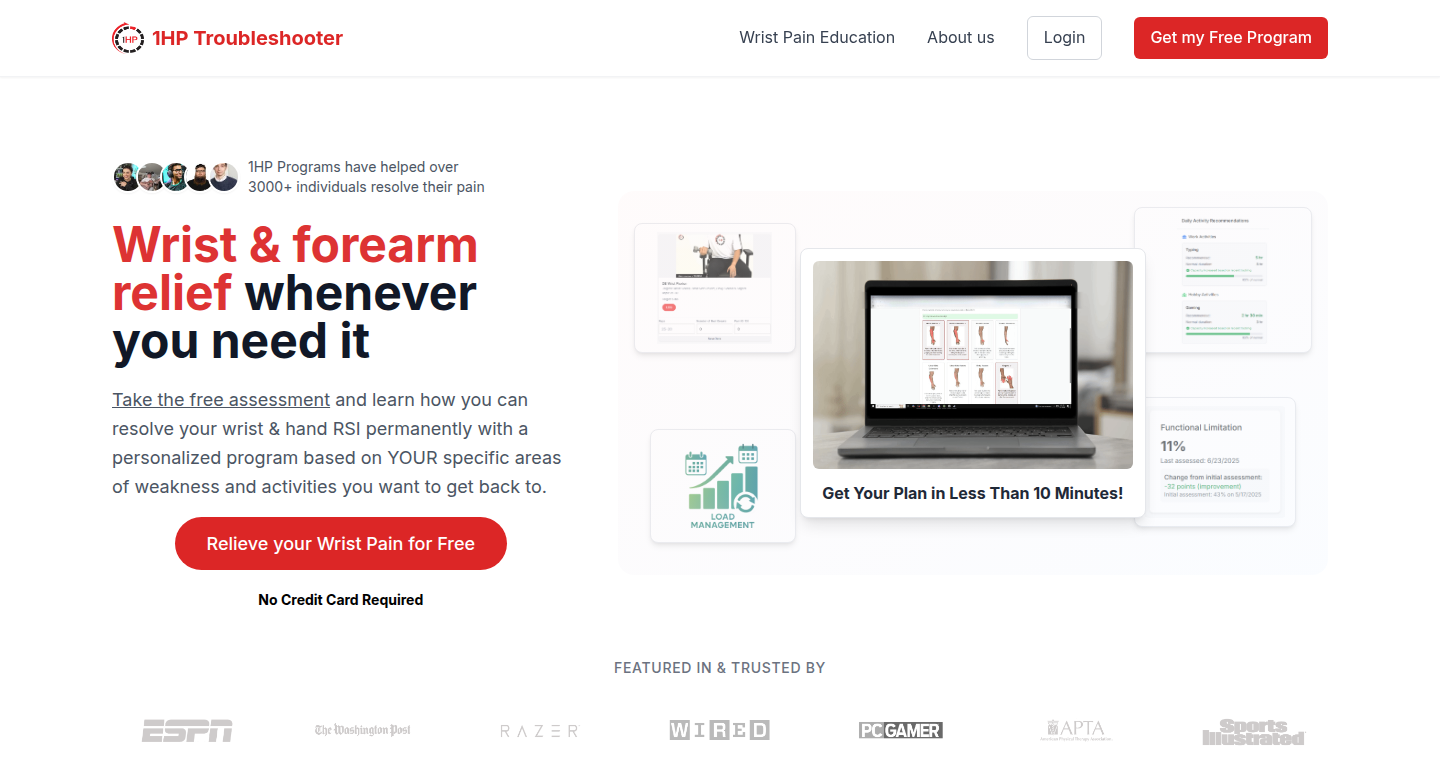
Author
Dr_Elliot
Description
A physical therapist built a comprehensive RSI (Repetitive Strain Injury) rehabilitation platform using AI tools (Claude/Cursor) with zero coding experience, after being quoted exorbitant prices by development teams. The platform assesses pain regions, prescribes personalized exercise programs, integrates with Discord for user interaction, and provides smart progression and load management calculations. This project showcases the power of AI-assisted development and problem-solving in healthcare, offering an accessible and personalized solution for RSI sufferers. It emphasizes the importance of understanding the root cause of the problem and provides a solution with a gamified approach.
Popularity
Points 3
Comments 3
What is this product?
1HP Troubleshooter is a web application designed to help people recover from Repetitive Strain Injuries (RSIs), particularly those affecting the wrist and forearm. It utilizes AI-powered tools, such as Claude and Cursor, to create a comprehensive rehabilitation system. It starts with a detailed assessment to understand the user's pain and limitations. Based on this, it generates personalized exercise programs. The platform tracks progress, adjusts the exercise intensity, and provides load management advice to prevent re-injury. It also incorporates features like HIPAA compliance, Stripe subscriptions, and Discord integration for user support and community. The core innovation lies in making advanced rehabilitation accessible through a user-friendly interface, effectively democratizing access to specialized treatment. So it offers a personalized rehab solution that understands the root cause of the injury.
How to use it?
Users interact with 1HP Troubleshooter through a web application. First, they take an assessment that maps their pain and tests their endurance. Based on this, the platform generates a customized exercise program. Users then follow the program, track their progress, and the system automatically adjusts the exercises' intensity based on their performance. The platform also provides insights into load management, helping users to avoid overdoing it. Discord integration allows users to communicate with the creators and other users for support and feedback. So if you're suffering from RSI, you input your symptoms, follow the exercises, and track your progress, getting personalized guidance throughout your recovery.
Product Core Function
· Comprehensive assessment system: This feature asks users detailed questions about their pain and limitations. The system then uses this information to create a tailored rehabilitation plan, ensuring that the exercises address the specific needs of the user. This means the program understands the user’s condition, providing a more personalized and effective treatment.
· Personalized exercise programs: This is the heart of the platform. The system uses the assessment results to generate custom exercise routines. The programs are designed to target specific muscle groups and address the user's unique pain patterns and functional deficits, increasing the effectiveness of recovery.
· Smart progression: The platform automatically adjusts the difficulty of the exercises based on the user's progress. As users get stronger, the exercises become more challenging, ensuring continuous improvement and preventing plateaus. This feature allows the platform to optimize the exercise plan based on real-time user performance.
· Load management calculations: The platform includes algorithms that help users understand how much activity they can safely handle. This helps prevent overdoing the exercises and re-injuring themselves. This feature is very important for the long-term success of the recovery program.
· HIPAA-compliant data handling: The platform is designed to comply with HIPAA regulations, ensuring that user health information is kept private and secure. This is essential for maintaining user trust and protecting sensitive data, giving users confidence that their data is secure.
Product Usage Case
· For gamers: Gamers often experience RSI due to prolonged use of keyboards and mice. 1HP Troubleshooter offers personalized exercise programs, helping them to recover from injuries and prevent future issues, allowing them to continue playing without interruptions.
· For developers: Developers who spend long hours coding can develop RSI. The platform provides customized exercise programs, smart progression, and load management, enabling developers to recover and manage their workload effectively, improving productivity.
· For office workers: Office workers are prone to RSI due to repetitive movements like typing. The platform provides tailored exercises and activity management to help them recover and stay healthy, allowing them to work comfortably.
· For musicians: Musicians can suffer from RSI. 1HP Troubleshooter provides a program that helps with recovery from such injuries and provide guidance on how to manage their activity levels, so they can continue playing their instruments with reduced risk of re-injury.
14
AI Lead Finder: The Cold Email Savior
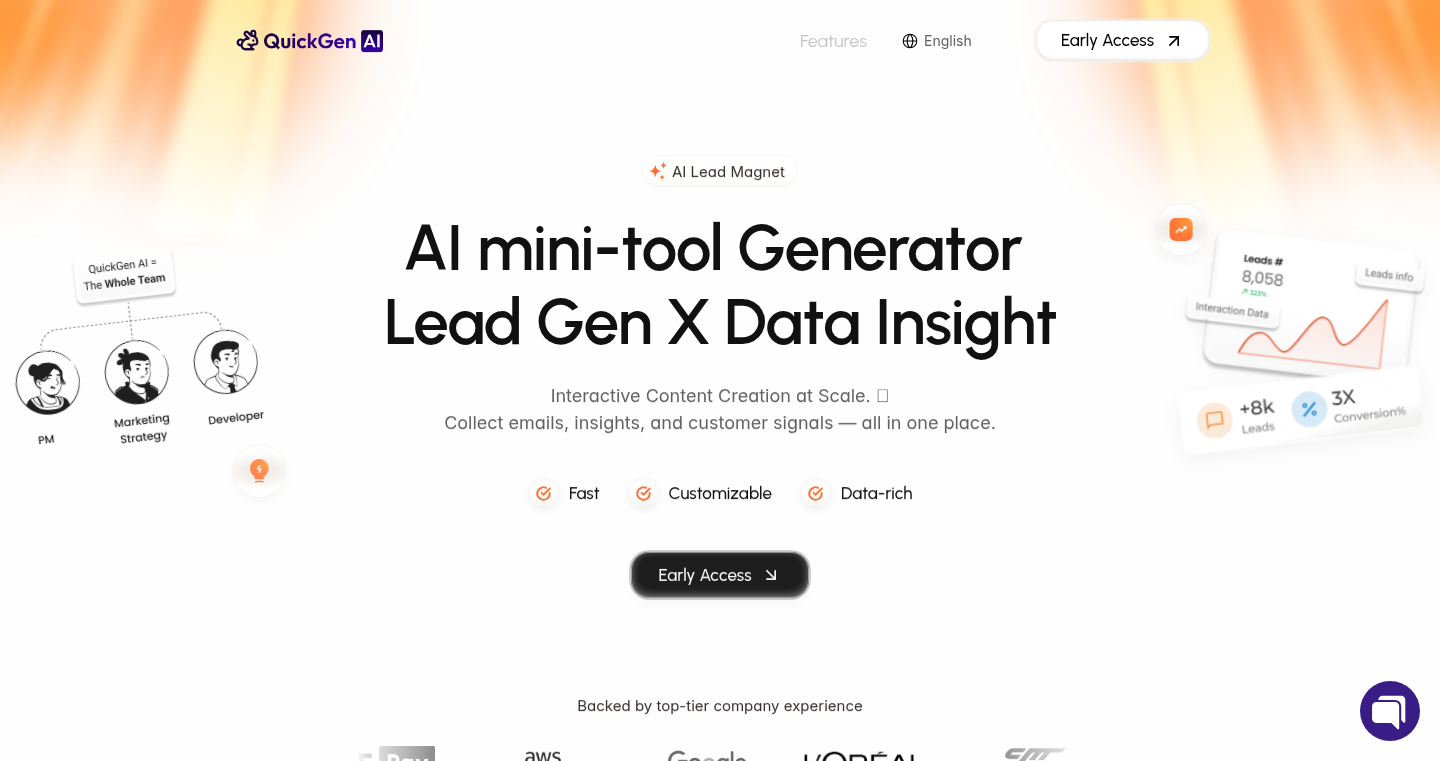
Author
iamqhsin
Description
This project is an AI-powered tool designed to help users overcome the challenges of cold email outreach. It uses AI to find potential leads, generate personalized email content, and manage the entire outreach process. The core innovation lies in its ability to automate the lead generation and email creation, reducing the manual effort and improving the effectiveness of cold email campaigns. It addresses the problem of time-consuming lead research and generic email templates, enabling more targeted and impactful communication.
Popularity
Points 1
Comments 4
What is this product?
This project is essentially an AI assistant for cold email marketing. It leverages AI to automate crucial aspects of lead generation and email composition. It starts by identifying potential customers based on pre-defined criteria. Then, it crafts personalized email messages, going beyond generic templates. This means it uses AI to analyze the prospect's online presence to generate tailored content, increasing the likelihood of a positive response. So what's cool? It automates the boring parts and makes your emails actually interesting, saving you time and possibly getting you more customers.
How to use it?
Developers can use this project by integrating its API into their existing marketing tools or CRMs. The API allows them to specify the target audience (e.g., job titles, industries) and desired email content style. Then, the system will automatically identify leads and generate personalized emails. This allows for streamlined workflow automation. For example, a developer can integrate it with a CRM so new leads are automatically generated with relevant content ready to be sent. So, if you're a developer, you can make your own marketing tools smarter and more effective without having to do all the hard work yourself.
Product Core Function
· AI-Powered Lead Generation: This function automatically identifies potential leads based on the user's specified criteria, like job titles or industry. The value here is that it saves significant time and effort compared to manual lead research. Application: Sales teams can quickly find relevant contacts and focus on closing deals rather than searching for them. So you get more leads without spending all day looking.
· Personalized Email Generation: The tool creates custom email content by analyzing the lead's online profile. This increases engagement and response rates compared to generic email templates. Application: This is valuable for any marketing team looking to make their outreach more effective and build better relationships. So, your emails sound less generic, and people are more likely to respond.
· Automated Outreach Management: This function helps to schedule and track email campaigns. This ensures consistent follow-ups and better management of outreach efforts. Application: Helps sales team to manage their process, from searching new leads to follow up emails. So, you are no longer losing track of who you need to contact and what you need to say.
· A/B Testing and Analytics: The tool often includes capabilities for A/B testing different email variations and analyzing campaign performance. This helps optimize the effectiveness of the outreach strategy. Application: Marketing teams can use it to refine their email templates and content. So you can see what works best and get the highest possible response rate.
Product Usage Case
· Startup Sales Team: A startup's sales team uses the tool to find leads in a specific industry, automatically generates personalized emails, and schedules follow-ups. This allows them to contact a much larger number of potential customers. This helps startups to scale their sales process efficiently and reach a wider audience, leading to increased sales and growth.
· Freelancer Marketing: A freelancer integrates the tool into their CRM to automate lead generation and email outreach. The freelancer is able to quickly contact potential clients and book more projects. This improves efficiency and helps in winning new customers.
· Productivity Tool Integration: A developer integrates the tool's API into their existing marketing automation platform to provide users with more effective lead generation and outreach capabilities. Developers enhance their product offerings and make them more powerful to attract more customers.
15
ExcelTutor.pro: AI-Powered Code Generation for Spreadsheets and Databases
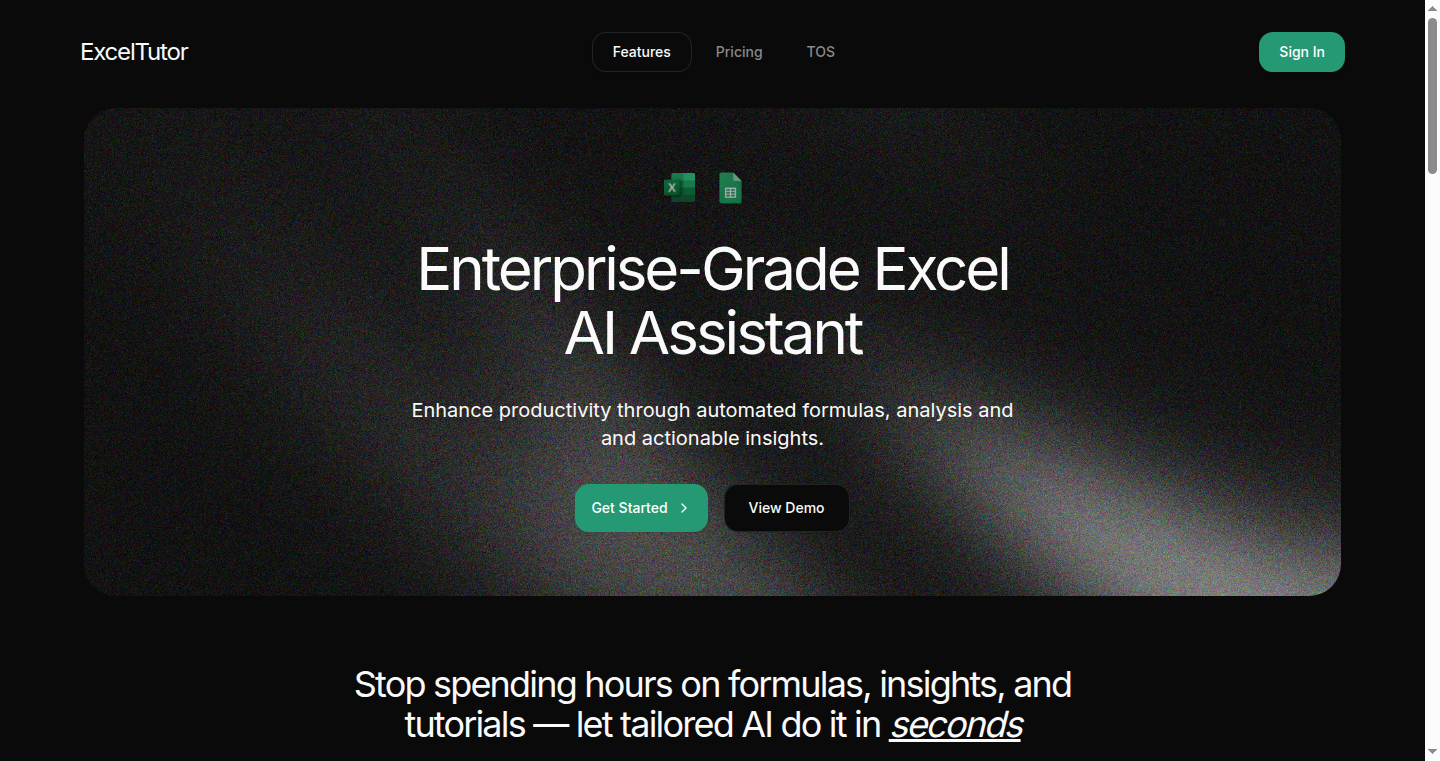
Author
vivaanann
Description
ExcelTutor.pro is an AI assistant that translates plain English descriptions into Excel formulas, SQL queries, and automation scripts. It addresses the common problem of users struggling with complex formulas and database queries, accelerating workflow automation. The core innovation lies in its ability to understand natural language and generate executable code, eliminating the need for manual formula construction and extensive online research. So, it lets you get things done faster and easier.
Popularity
Points 4
Comments 1
What is this product?
ExcelTutor.pro uses Artificial Intelligence to understand what you want to do in Excel or with a database and then generates the necessary code. This is done using advanced 'natural language processing' (NLP) to understand your instructions. The AI then translates these instructions into specific formulas (for Excel), SQL queries (for databases), or automation scripts. The innovation is in the seamless translation from human language to machine-readable code, which saves time and reduces errors. So, you get the right code quickly without having to learn all the technical details.
How to use it?
Developers and business users can use ExcelTutor.pro by simply describing what they want to achieve, such as 'lookup the price of product X'. The tool then generates the corresponding Excel formula, SQL query, or automation script. You can copy and paste the generated code directly into your spreadsheet or database environment. The tool integrates by accepting simple English prompts and providing ready-to-use code. So, you can use it to avoid struggling with complex code and focus on the results.
Product Core Function
· Formula Generation: This feature converts natural language descriptions into Excel formulas. This saves significant time and reduces the likelihood of errors, as users do not need to manually construct complex formulas. Application: Automating data calculations and lookups in spreadsheets.
· SQL Query Builder: This feature generates SQL queries from plain English prompts, which simplifies database interaction for users who are not fluent in SQL. Application: Quickly querying databases to extract specific data.
· Automation Scripts: This functionality generates scripts that automate repetitive tasks within spreadsheets. This increases productivity and reduces manual effort. Application: Automating the formatting and manipulation of data in large spreadsheets.
· Unlimited Usage: The tool offers unlimited query generation without any usage restrictions, so users can generate the code as needed. Application: Solve an unlimited number of coding problems.
Product Usage Case
· A business analyst needs to extract specific sales data from a large database. Instead of manually writing SQL queries or seeking help, the analyst can describe the requirement in plain English, and ExcelTutor.pro generates the necessary query in seconds. So, the analyst can access data quickly.
· A student learning Excel is struggling with a complex formula. The student can describe the desired outcome in plain language, and the tool provides the correct formula. So, the student can learn efficiently without wasting time.
· A business user wants to automate data entry into a spreadsheet. The user describes the task, and ExcelTutor.pro generates a script to handle the automation. So, the user can save time and increase productivity.
16
VideoLoom.js: Your Self-Hosted Video Recording and Sharing Platform
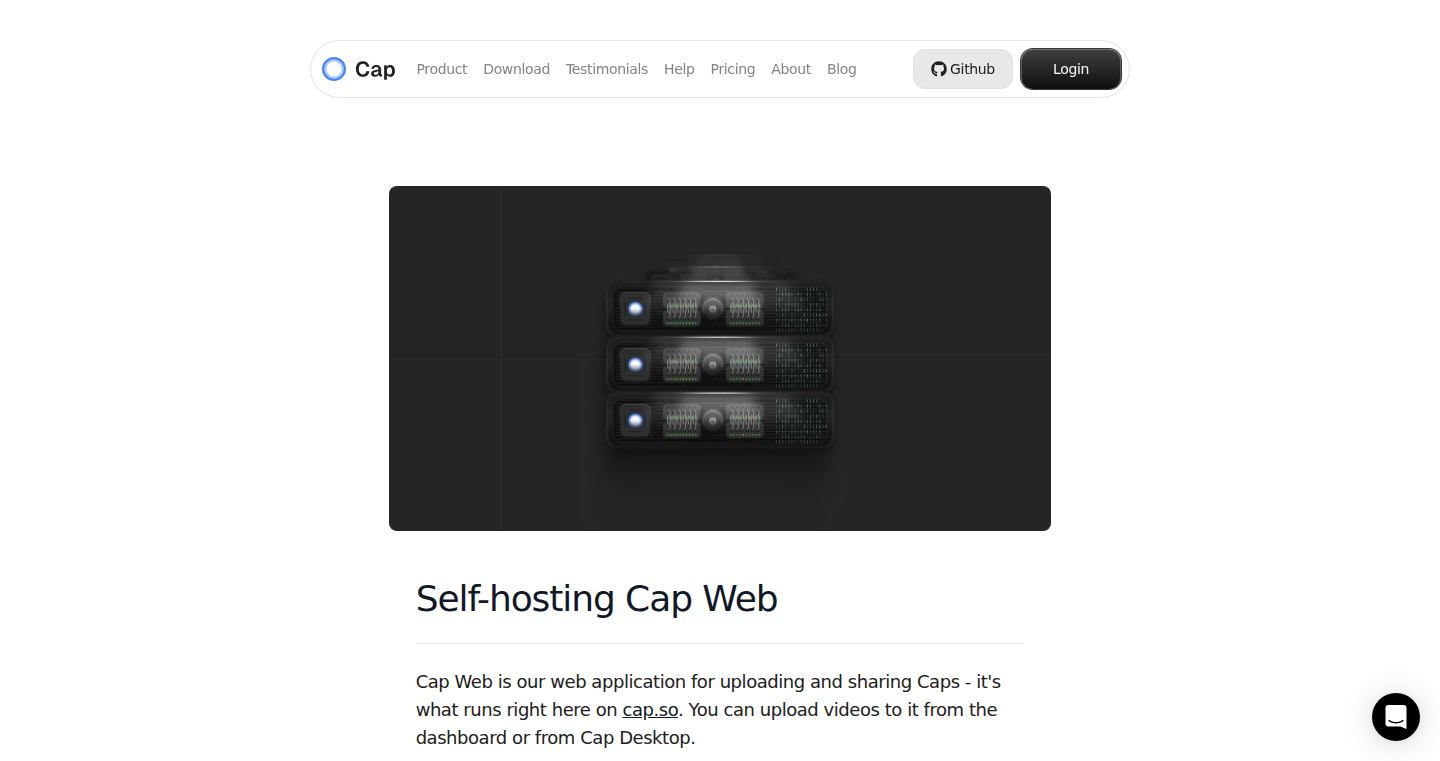
Author
mcilroy
Description
VideoLoom.js is an open-source project aiming to provide a self-hostable alternative to Loom, a popular video messaging tool. It allows users to record their screens, themselves via webcam, or both, and then easily share these videos. The core innovation lies in its self-hosting capability, giving users complete control over their video data and offering a privacy-focused approach to video communication. This addresses the growing concern about data privacy and vendor lock-in, enabling users to maintain ownership of their recorded content.
Popularity
Points 5
Comments 0
What is this product?
VideoLoom.js is like having your own personal video studio online. It lets you record videos of your screen, your webcam, or both, and then share them easily. The clever part is that you can run it yourself, on your own computer or server. This means your videos stay under your control, unlike using services where you have to trust a third party. This project utilizes WebRTC technology for real-time video capture and processing, and typically employs open-source video encoding libraries to handle the recording and storage efficiently.
How to use it?
Developers can use VideoLoom.js by deploying it on their own infrastructure. This typically involves setting up a server (like a cloud server or even a home server) and installing the VideoLoom.js software. Once deployed, you can access the video recording interface through a web browser, just like you would with Loom. The recorded videos are then stored on your server, ready to be shared. This is particularly useful for teams that prioritize data security, or individuals who need to make screen recordings for personal use or internal training videos. You could also embed the video recording functionality into your existing application using its APIs, or integrate with SSO systems for user authentication.
Product Core Function
· Screen Recording: Captures your computer screen activity. This is invaluable for creating tutorials, demonstrations, or bug reports. You can show your viewers exactly what you're doing on your screen, making it a great way to explain complex processes. So this is useful if you need to document a software tutorial or create a quick demo.
· Webcam Recording: Records video from your webcam. Perfect for creating personalized messages, presentations, or simply communicating face-to-face. This adds a human touch to communication and makes it more engaging. So this is useful if you want to record video messages for your colleagues or provide more engaging presentations.
· Combined Screen and Webcam Recording: Records both your screen and webcam simultaneously. This allows you to present yourself and your screen content at the same time, ideal for presentations, webinars, or teaching sessions. You get the best of both worlds, combining visual aids with your personal presence. So this is useful if you want to create a lesson that shows both what you're doing on screen and your facial expressions.
· Self-Hosting: The ability to host the application on your own server. This gives you complete control over your video data, ensuring privacy and data security. You're not reliant on a third-party service and can manage your content according to your own needs. So this is useful if you want to retain full ownership and control of your video content.
· Sharing and Management: Includes features for easy sharing of recorded videos and basic management tools. These features enable quick sharing and easy organization of your recorded content. So this is useful for sending video to your team and keeping all videos organized.
Product Usage Case
· Internal Training Videos: A company uses VideoLoom.js to record training videos for new employees, ensuring a consistent and accessible onboarding process. This solves the problem of having to repeat the same information over and over. So this is useful for training staff on new software or processes.
· Software Bug Reporting: A developer uses VideoLoom.js to record their screen while demonstrating a software bug, making it easier for the development team to understand and fix the issue. This resolves the need to type out very detailed steps for a bug replication. So this is useful for creating video reports of software issues.
· Personal Video Journaling: An individual uses VideoLoom.js to record their daily thoughts and activities, creating a private video journal. This offers a private and secure way to document your life experiences. So this is useful for personal reflections and memory keeping.
· Online Education: Teachers record lectures and demonstrations with screen and webcam recordings, enabling remote learning and student access. This helps overcome the challenges of remote learning. So this is useful for creating engaging online learning content.
· Remote Team Communication: A remote team uses VideoLoom.js for asynchronous communication, sharing project updates, feedback, and presentations. It allows for a clear and easy understanding of project updates. So this is useful for asynchronous communication to create clarity and reduce time wasted in endless meetings.
17
Burrito: Nim's QuickJS Embrace
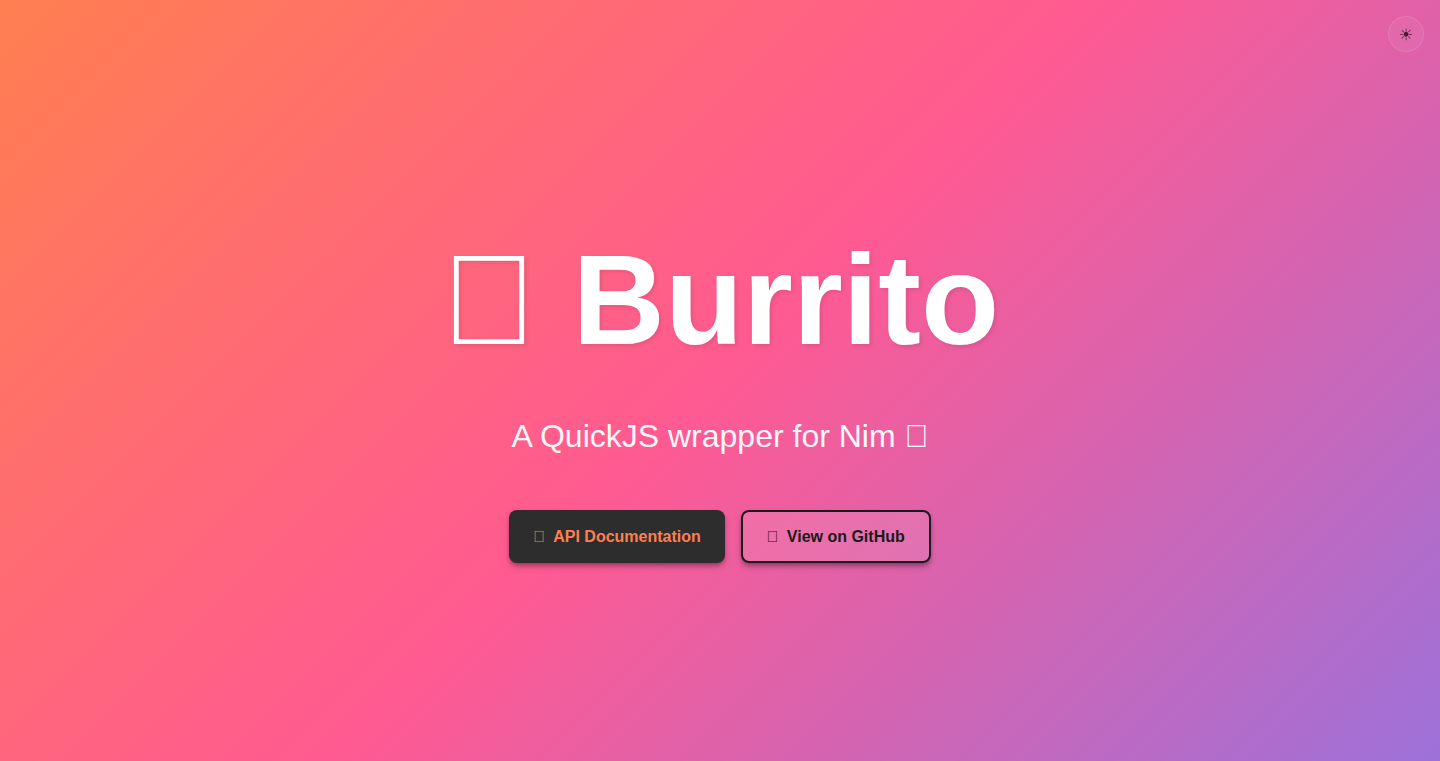
Author
hugs
Description
Burrito is a wrapper that allows developers to embed a fully functional JavaScript interpreter, QuickJS, directly into their Nim applications. The key innovation lies in bridging the gap between Nim, a systems programming language known for its speed, and JavaScript, widely used for web development. It provides a way to call JavaScript code from Nim and Nim code from JavaScript, offering interactive execution capabilities. This allows developers to leverage the strengths of both languages, enhancing flexibility and rapid prototyping. It was built in a weekend, showing a rapid development and focusing on usability and efficient integration.
Popularity
Points 5
Comments 0
What is this product?
Burrito is essentially a translator that enables Nim applications to understand and execute JavaScript code, and vice versa. It uses QuickJS, a lightweight and fast JavaScript engine, as its core. The innovative part is the seamless integration of these two different languages, allowing developers to use the best features of both in their projects. So, it lets you combine the speed and systems programming features of Nim with the flexibility and ease of use of JavaScript.
How to use it?
Developers use Burrito by including it in their Nim projects. They can then write Nim code that calls JavaScript functions and the other way around. This is done through a simple API that lets them pass data back and forth between the two languages. For example, you can use it to add scripting capabilities to your Nim application, allowing users to customize it using JavaScript. You can also use JavaScript libraries within your Nim code. It is useful in all sorts of applications where dynamic behavior is needed. Think of it as a universal adapter that lets Nim and JavaScript work together.
Product Core Function
· Bidirectional language interop: This allows you to call JavaScript code directly from your Nim code and vice-versa, enabling the use of JavaScript libraries and creating more dynamic application. The value is in being able to quickly add features by using JavaScript libraries that already exist. For instance, you can leverage existing JavaScript libraries for complex tasks, such as data visualization or user interface elements.
· Interactive execution: With Burrito, you can run JavaScript code interactively within your Nim applications. This is incredibly useful for debugging, rapid prototyping, and creating interactive developer tools. This allows developers to get instant feedback on their code and iterate more quickly.
· Lightweight integration: QuickJS is designed to be fast and have a small footprint. Burrito wraps QuickJS effectively, so integrating JavaScript won't significantly slow down your Nim applications. This means you can use dynamic features without sacrificing the performance benefits of using Nim. This is especially important for applications that are performance-critical, like game engines or embedded systems.
Product Usage Case
· Game Development: Imagine building a game in Nim and then allowing players to create custom scripts or mods using JavaScript. Burrito allows you to expose game features to JavaScript, opening up the door for advanced customization and community-created content. It solves the problem of providing a scripting environment that's both flexible and performant.
· Embedded systems: You could use Burrito to create a flexible control system for a device. You would write the core control logic in Nim for performance and stability and then provide a JavaScript interface for configuration and custom behavior. This separates performance-critical code from more flexible scripting and configuration.
· Developer tooling: Consider creating a command-line tool in Nim that uses JavaScript for certain tasks, such as parsing complex data formats or executing code in other environments. Burrito can solve the problem of adding scripting capabilities to your tool without increasing the complexity of the code base.
· Rapid prototyping: When creating a new application, one could quickly prototype UI elements or backend logic using Javascript and integrate it into the Nim application. This makes the development process faster and less error-prone.
18
Auto-Answer AI: Spam Call Terminator
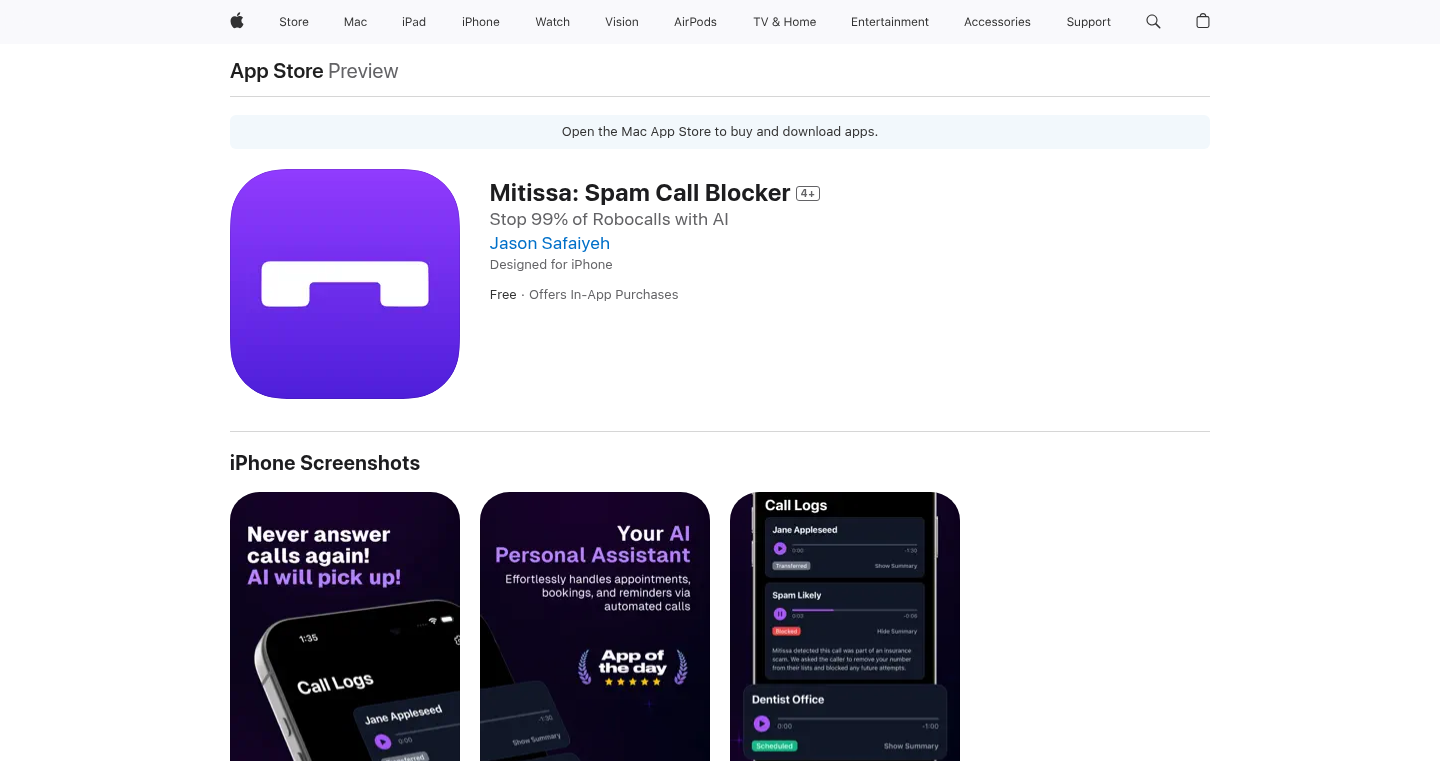
Author
jsafaiyeh
Description
This project introduces an AI-powered agent that answers your phone calls to filter out spam and unwanted callers. It uses artificial intelligence to identify and deal with spammers dynamically, providing a proactive solution to the pervasive problem of spam calls. This represents a significant technological leap in call management, utilizing AI for real-time spam detection and call screening. The core innovation lies in its dynamic adaptation, learning and improving its filtering capabilities over time.
Popularity
Points 5
Comments 0
What is this product?
This is an AI-powered phone assistant. It works by answering your calls using artificial intelligence to analyze the caller. If the AI identifies the caller as a spammer, it can either hang up or engage the caller in a way that wastes their time, thus reducing the number of spam calls you receive. The technology behind it involves Natural Language Processing (NLP) and machine learning to understand and respond to human speech. So, this helps you get rid of annoying calls, finally!
How to use it?
Developers can integrate this AI agent into their existing phone systems or build applications on top of it. This could involve redirecting calls to the AI agent or using its filtering capabilities to enhance their own call management solutions. Imagine having this integrated into a smart home system or a business phone line. The implementation can be via an API for real-time call filtering and analysis. So, you can stop spam calls on your own!
Product Core Function
· Automated Call Answering: The AI agent automatically answers incoming calls, providing the initial point of contact. This lets you avoid answering suspicious numbers. The value here is in preventing your time being wasted, while also increasing your privacy.
· Spam Call Detection: The AI utilizes machine learning algorithms to analyze the caller's speech and behavior in real-time, identifying potential spam calls. This helps in quickly classifying and blocking unwanted calls, helping you to screen calls at the front. This is valuable because it protects you from scams and phishing attempts, also freeing up time.
· Dynamic Filtering and Adaptation: The system learns from its interactions and evolves its filtering strategies over time, improving accuracy. This allows the system to adapt to evolving spam techniques and new threats. The value is in its ability to proactively block new types of spam calls as they emerge.
· Call Handling: The AI agent can manage calls intelligently, either disconnecting spammers or engaging them in order to waste their time. This reduces your exposure to unwanted calls and helps take action on calls without intervention. This is useful for reclaiming your time and removing frustrations.
· Automation Scheduling Integration (Future): The project aims to integrate automated scheduling capabilities, enabling automatic appointment setting and calendar management. This will bring a whole new level of convenience. This feature provides time-saving scheduling and efficient organization.
Product Usage Case
· Personal Use: A busy professional can use the AI assistant to screen all incoming calls and prevent interruptions from spammers, thus, freeing up their time and improving productivity by ensuring only important calls are taken. This is a direct benefit of reclaiming your time and reducing disruptions.
· Small Business Application: A small business owner can use the AI agent to filter out sales calls and focus on legitimate customer inquiries, improving customer satisfaction and streamlining operations. This saves the business from wasting time and resource on junk calls.
· Smart Home Integration: The AI could be integrated with a smart home system, allowing for intelligent call routing and management, helping to control call noise. This improves home automation and can simplify a lifestyle, also increases security.
· Developer Integration: Developers can use the AI assistant to create custom call management applications, which offer improved call handling services, like call screening and intelligent call routing. This would allow developers to create enhanced user experiences.
19
Spectre: Intelligent Cursor for Google Docs
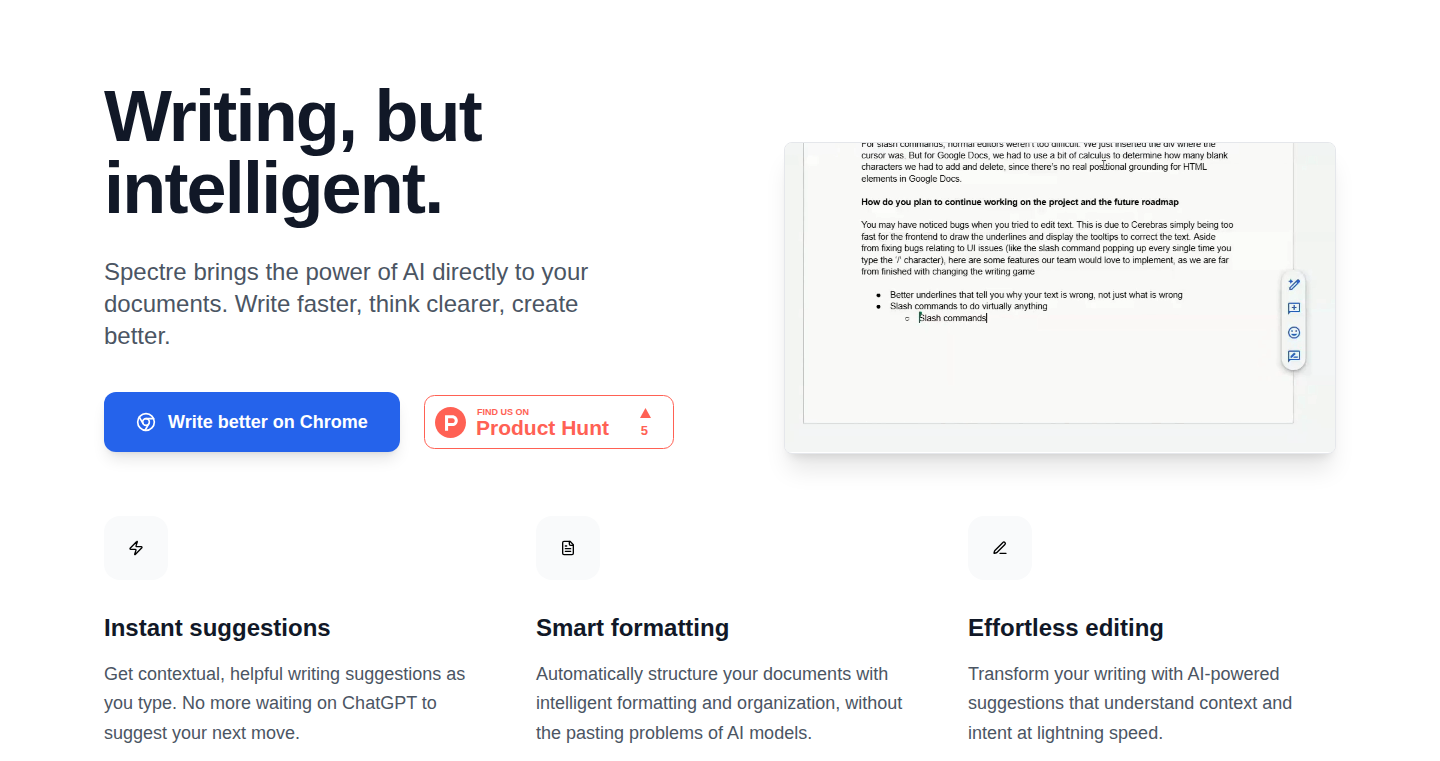
Author
sethc35
Description
Spectre is a browser extension that brings the power of an AI-powered cursor directly into Google Docs. It's like having a super-smart assistant helping you write, offering features like intelligent autocomplete and a text diff editor. The core innovation lies in integrating a cursor into a widely-used platform like Google Docs, something few have attempted. It addresses the user's need to write faster, review changes more efficiently, and leverage AI assistance within their existing workflow. So what's innovative? It’s bringing cutting-edge AI writing tools to a familiar environment, making it easier and more efficient to write and edit documents.
Popularity
Points 3
Comments 2
What is this product?
Spectre works by embedding an AI-driven cursor within Google Docs, extending the functionality of a typical text editor. It utilizes an AI model for context-aware autocomplete, predicting and suggesting text as you type. It also provides a 'diff editor' that allows you to easily compare different versions of your text and see the changes made. This is implemented as a browser extension, intercepting and manipulating the content within Google Docs. The innovation is in the deep integration with an existing platform and the seamless addition of AI capabilities. So what does this do? It gives you AI-powered writing assistance without leaving the familiar Google Docs environment, saving you time and effort.
How to use it?
To use Spectre, you install the browser extension. Once installed, it works directly within Google Docs. When you're writing, Spectre's autocomplete feature kicks in, suggesting text as you type; just press 'tab' to accept suggestions. The diff editor is activated by selecting text and using a keyboard shortcut (Ctrl + Shift + K), allowing you to easily see the differences between versions of your text. This is particularly useful for collaborative writing and reviewing edits. So, how do I use it? Simply install the extension, and the features are instantly available within Google Docs; start writing and let Spectre assist you.
Product Core Function
· Intelligent Autocomplete: This feature analyzes the context of your writing and suggests words or phrases to complete your sentences, similar to how code editors provide auto-completion. This is useful for speeding up writing and reducing typing errors. Use case: When you're composing emails, reports, or any document where you're typing repetitive phrases or need help formulating ideas. So what’s the benefit? It saves time and boosts writing productivity.
· Text Diff Editor: This allows you to compare different versions of your text and highlight the changes made. The diff editor is activated by a keyboard shortcut. It is useful for reviewing edits made by collaborators or tracking your own revisions. Use case: When working on a collaborative document, or reviewing changes made by others. So what's the advantage? Makes it easier to track and understand changes, fostering better collaboration and ensuring you're always on top of your edits.
Product Usage Case
· Collaborative Writing: Imagine a team working on a research paper using Google Docs. With Spectre, the diff editor enables each team member to quickly review changes made by others, highlighting added text and removals, leading to seamless integration of edits. The autocomplete can help the writers use consistent style and wording, speeding up the workflow. So how does this help? Faster editing and better collaboration in group projects.
· Content Creation: Bloggers or content writers can use the autocomplete feature to quickly generate ideas and content by anticipating the next phrase, improving the quality of their writing while also saving time. Use case: When writing articles, blog posts, or other content types. So how does it help? Speeds up content creation and elevates writing quality.
20
Laboratory.love: Crowdsourced Chemical Testing for Everyday Products
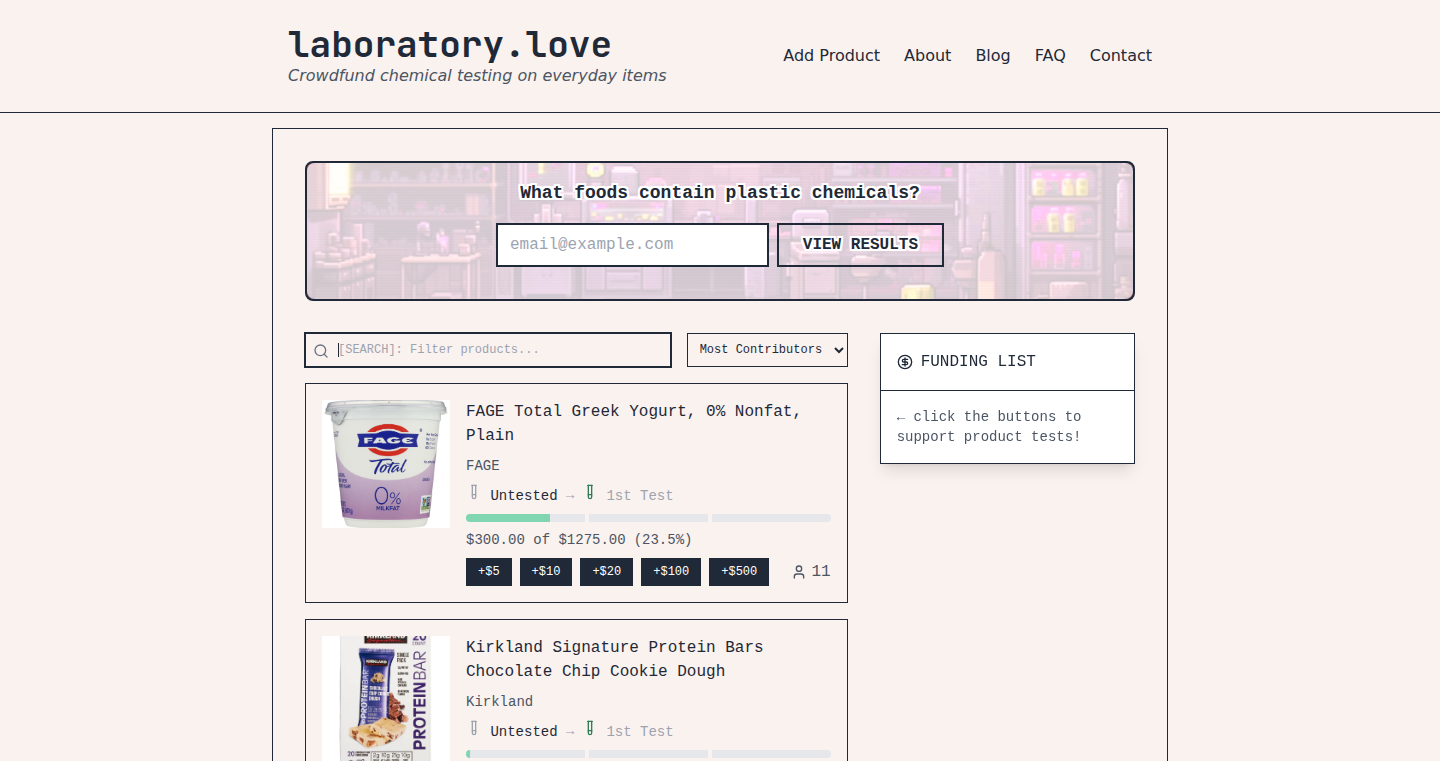
Author
cjflog
Description
Laboratory.love is a platform that allows users to crowdfund independent laboratory testing of everyday products (food, drinks, etc.) to detect the presence of plastic chemicals and endocrine disruptors. It addresses the problem of potentially harmful chemicals in consumer products by providing transparent, user-driven testing and making the results publicly available. It utilizes a crowdfunding model to finance testing, partnering with accredited labs, and focusing on precise chemical detection. The core innovation lies in its crowdsourced approach to product safety testing, empowering consumers with data and driving transparency in the supply chain.
Popularity
Points 4
Comments 1
What is this product?
Laboratory.love is a platform that uses a crowdfunding model to fund independent lab tests on products. Instead of relying solely on manufacturer reports or government agencies, users can suggest products they want tested (like baby food or snacks). Other users then contribute to a fund to cover the costs of the lab analysis. The tests are conducted by accredited laboratories using highly sensitive equipment to detect even trace amounts of chemicals. The results are then published openly, allowing everyone to see the findings. The innovation is in making product testing user-driven and transparent, giving consumers direct access to data about what they are buying. So this is useful because you can make informed decisions about the products you use.
How to use it?
Developers wouldn't directly "use" Laboratory.love in their code, but the project has value for developers as consumers and advocates for product safety. You would visit the website, browse products, and contribute to funding tests. If a product doesn’t reach its funding goal, the money is refunded. Once a test is complete, the lab results are published on the platform. The platform utilizes data-driven methods. So this is useful because it helps make better purchase decisions for your health.
Product Core Function
· Crowdfunding for Product Testing: This is the core function. Users contribute money to fund the testing of specific products. This provides the financial resources for independent testing that might not otherwise happen. For example, If you're concerned about a specific brand of yogurt, you can contribute to a testing fund for that product. So this is useful for giving you a voice in ensuring the safety of food products.
· Product Selection & Suggestion: Users can suggest products to be tested. This lets consumers prioritize the products they're most concerned about. For example, If you want to know about the chemicals in your pet food, you can suggest testing of pet food brands. So this is useful for guiding what gets tested based on user demand.
· Independent Laboratory Testing: The platform partners with ISO 17025-accredited labs to perform the actual tests. This ensures that the testing is done according to established scientific standards and provides credible data. For example, Instead of relying on manufacturers’ reports, the independent lab gives unbiased results. So this is useful for getting accurate and unbiased test results.
· Transparent Results Publication: All test results are published openly, allowing anyone to see the findings. This creates transparency and holds manufacturers accountable. For example, you can see detailed reports about what chemicals are found in a particular food product. So this is useful for making informed choices based on accessible data.
· Refund Mechanism: If a product doesn't get enough funding within a year, the money is returned to contributors. This protects users' investments and ensures fairness. For example, if a test on your favorite cereal never gets enough funding, you get your money back. So this is useful for mitigating risk and ensuring your money is used appropriately.
Product Usage Case
· Concerned Parent: A parent worried about the chemicals in baby food suggests a specific brand for testing and contributes to the funding. The test results reveal high levels of a certain chemical, prompting the parent to switch brands and share the information with their community. This solves a real-world concern about the potential health effects of a child's diet.
· Health-Conscious Consumer: A consumer who is health-conscious and actively monitors what they consume uses the platform to test their favorite brand of bottled water. The results show no harmful chemicals. The consumer then continues buying that brand with confidence and shares the results with friends, fostering trust in the brand. This solves the problem of making better choices for their overall well-being.
· Food Blogger: A food blogger focused on healthy eating, leverages the platform to test various food products to get reliable data for blog posts. This helps the blogger offer their audience evidence-based insights. It solves the problem of verifying claims about product safety and quality, empowering them to build their brand.
21
Rotta-Rs: Rust-based Deep Learning Framework (v0.0.3)
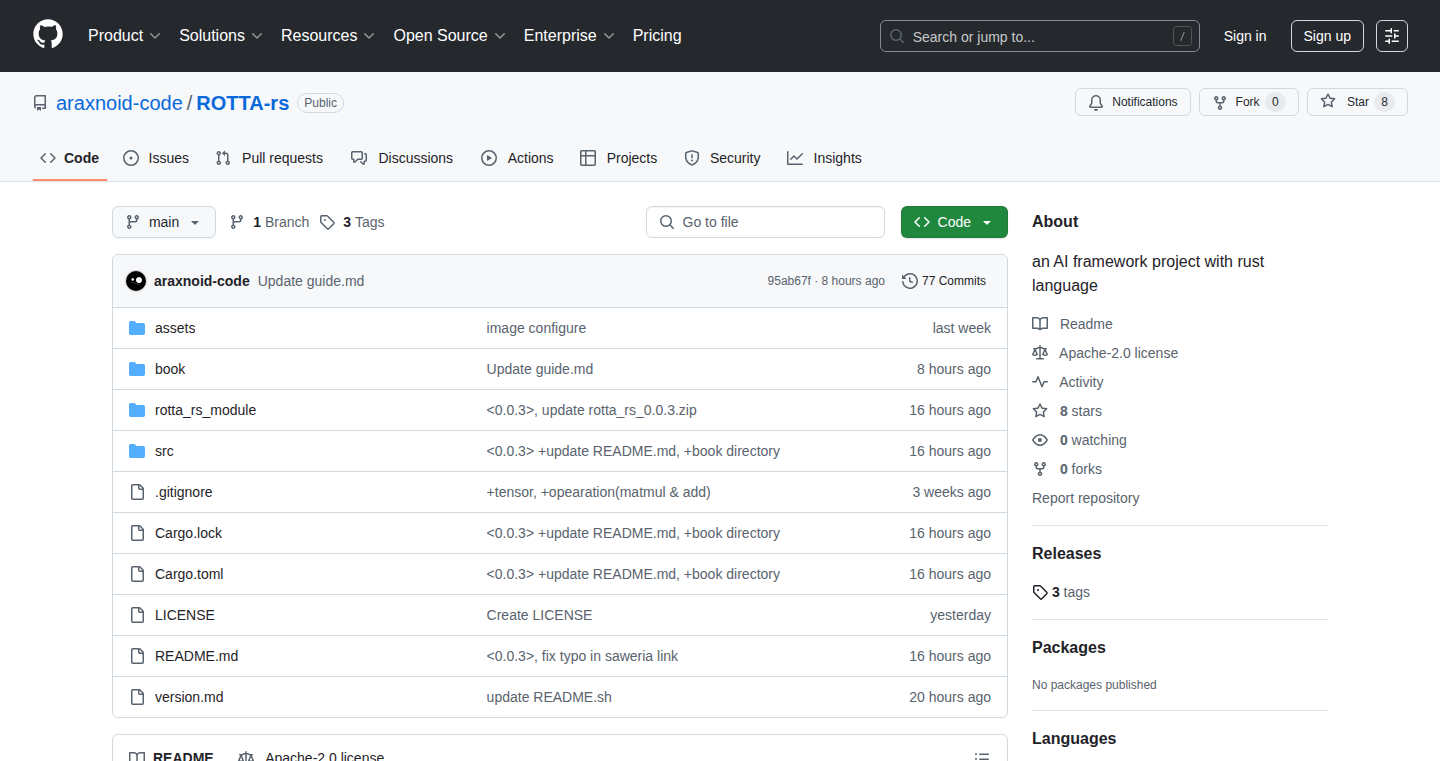
Author
araxnoid
Description
Rotta-Rs is a deep learning framework built in Rust. It aims to be simple and easy to use, allowing developers to build and train machine learning models without getting bogged down in complex technical details. Version 0.0.3 brings new features and performance improvements. It focuses on providing an accessible entry point to deep learning for developers familiar with Rust, potentially simplifying model development and deployment.
Popularity
Points 5
Comments 0
What is this product?
Rotta-Rs is essentially a toolbox for building artificial intelligence models, similar to popular frameworks like TensorFlow or PyTorch, but specifically designed for the Rust programming language. The innovation lies in its focus on simplicity and ease of use, making it potentially easier for developers already using Rust to incorporate deep learning into their projects. It handles the complicated math and calculations behind AI, so developers can focus on their specific problems and data. So this helps you to implement AI in your Rust applications more easily.
How to use it?
Developers use Rotta-Rs by writing Rust code to define their AI models, train them on data, and then use those trained models to make predictions. You would typically integrate it into your Rust project, importing the Rotta-Rs libraries and using its functions to build your model layers, manage the training process, and handle data input. This framework is suitable for projects where performance and safety are crucial, and the developer is already comfortable with Rust. This means you can build AI-powered features directly into your applications.
Product Core Function
· Model Definition: Allows developers to define the structure of their neural networks (e.g., number of layers, type of layers) using Rust code. This provides flexibility and control over the model architecture. So this allows you to customize how your AI model learns and functions.
· Training Loop: Provides the necessary functions to train the model using the data. This handles the optimization algorithms, backpropagation, and other key steps in the training process. So this enables you to teach your AI model by feeding it data.
· Inference: Provides the functions needed to use the trained model to make predictions on new data. This allows you to deploy the model in a production environment. So this allows your AI model to make decisions.
· Performance Optimization: Includes features or techniques to ensure the framework works efficiently, utilizing the strengths of the Rust language for speed and resource management. So this ensures the AI model runs efficiently, even with large datasets.
Product Usage Case
· Image Recognition: Develop an application that can identify objects in images. Using Rotta-Rs, you can create a model to learn from a dataset of images and then classify new images. This could be used in applications like automated image tagging or security systems. So this allows you to automatically understand the content of images.
· Natural Language Processing (NLP): Build an application that can understand and generate human language. You could train a model to analyze text for sentiment analysis, or build a chatbot using Rotta-Rs. So this allows you to analyze and use text data.
· Anomaly Detection: Implement a system to detect unusual patterns in data. This could be used in fraud detection or predictive maintenance systems. Rotta-Rs enables the construction of models designed to identify and flag abnormal behavior. So this helps you to quickly spot unexpected events in your data.
· Embedded Systems: Deploy trained models on devices with limited resources. Because Rust is known for its efficiency, models trained using Rotta-Rs could be well-suited for embedded applications that require low power consumption and high performance. So this allows you to run AI on small devices.
22
CrosswordGraph: A Graph-Powered Crossword Solver
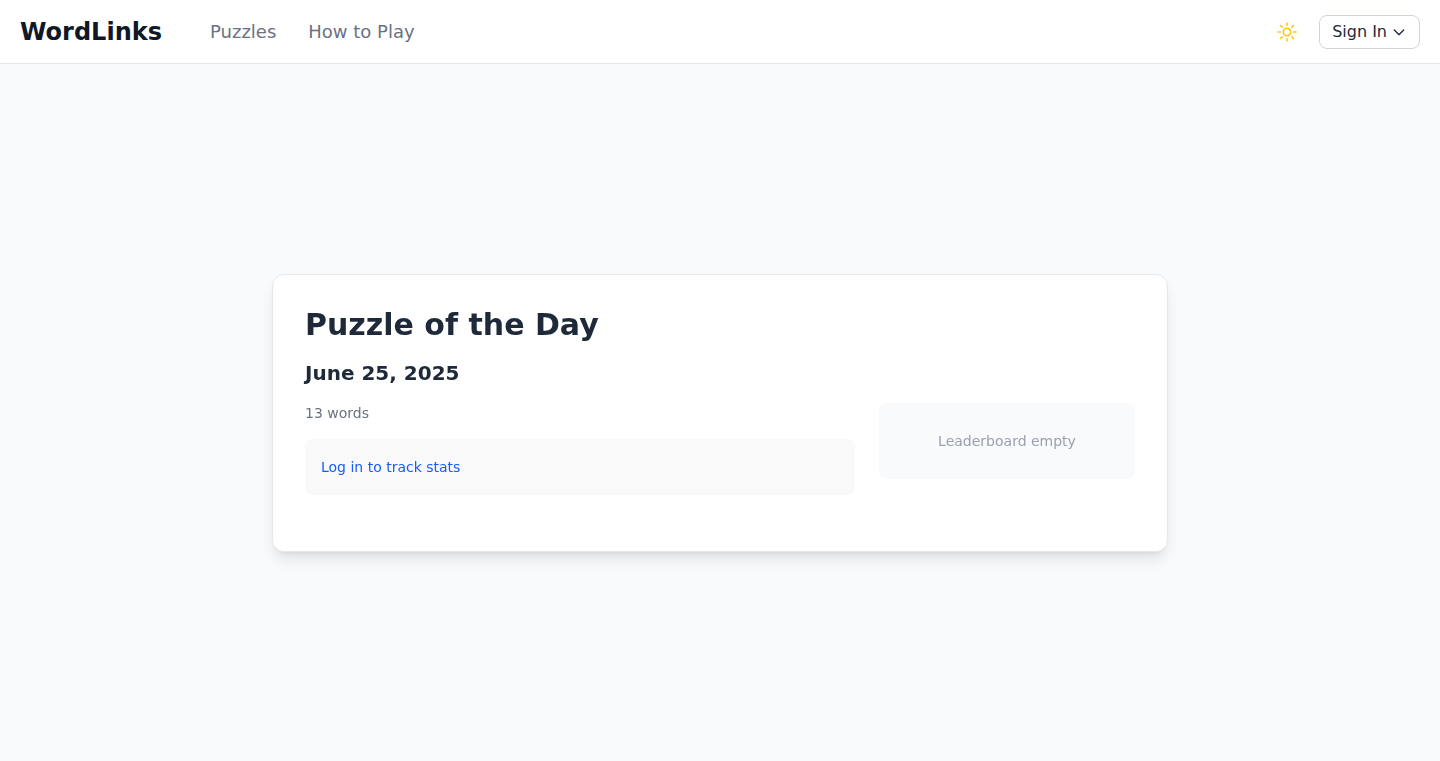
Author
imtoosly
Description
This project presents a novel approach to solving crosswords by leveraging the power of graph databases. Instead of traditional methods, it models the crossword puzzle as a graph, where words and their intersections form the nodes and edges. This allows for efficient searching and constraint satisfaction, potentially leading to faster and more intelligent solving capabilities. The core innovation lies in the use of a graph database to represent and manipulate the crossword puzzle, offering a different perspective on constraint solving.
Popularity
Points 3
Comments 2
What is this product?
CrosswordGraph takes a crossword puzzle and turns it into a graph. Think of a graph like a network where words are connected to each other. The project uses a graph database to store and analyze this network. The connections between words (where they intersect) are the key. This approach allows the system to quickly find solutions by navigating this network of words and constraints. So, instead of brute-forcing every possibility, it intelligently explores the graph to find the right answers. This method offers a new way to tackle a classic problem by using graph databases. So this means, by using a different data structure (graph) and leveraging the power of databases designed for it, it allows a different way to address the challenge of solving crosswords.
How to use it?
Developers can use this project as a base to build their own crossword solvers or integrate graph database technology into other puzzle-solving applications. They could use it to understand how graph databases are used for constraint satisfaction problems, or modify the algorithms to work with different kinds of puzzles. Integrating the project would involve feeding it a crossword puzzle (perhaps in a standard format), and then using its graph-based logic to generate solutions. So you can learn a new approach to solve puzzles, or understand how to use graph databases in other scenarios.
Product Core Function
· Graph-based representation of crossword puzzles: This function transforms a crossword puzzle into a graph structure. Words are nodes, and the intersecting letters define the edges. This is a new way to model a common problem. So this means you can easily understand how to map a complex relationship (the crossword) into a structure that is easier to analyze.
· Constraint satisfaction via graph traversal: The system uses graph traversal algorithms to find words that fit the intersecting letters. This allows the system to follow the links in the network to quickly eliminate the impossible words and find the ones that work. So this allows more efficient solving process based on a new approach.
· Integration with a graph database: The project leverages a graph database (specific database unspecified in the prompt), which allows for efficient storage, querying, and manipulation of the graph data. So this is a practical example to show how the graph databases can be used in practice.
Product Usage Case
· Educational Tool: Developers can use CrosswordGraph to educate others about graph databases and constraint satisfaction. You can show how a problem can be reframed and addressed using a new technological approach. So this is a great way to learn and teach graph database technology.
· Puzzle Solver Improvement: Developers can use it as a foundation to build more intelligent crossword solvers or integrate its logic into existing crossword solving tools, potentially leading to better performance or new features. So this can improve the speed and accuracy of puzzle-solving software.
· General Constraint Solving: While focused on crosswords, the core concepts (graph modeling and constraint satisfaction) are applicable to other areas involving finding solutions with multiple constraints. So this could inspire solutions for other puzzles or problems where constraints are significant.
23
I Am Not Helpful AI - Idea Roasting Engine
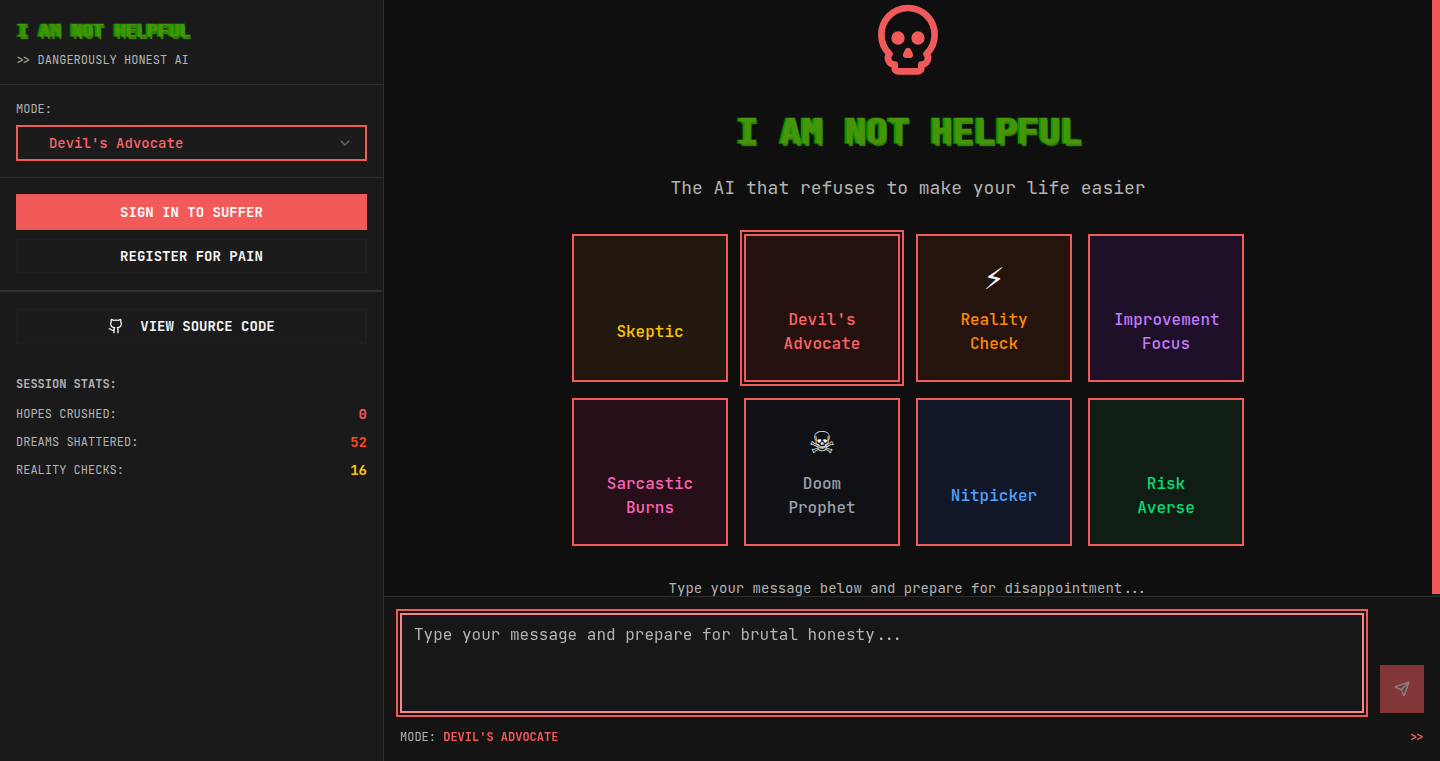
Author
SeifAlmotaz
Description
This project is a playful twist on AI assistance. Instead of providing positive feedback and validation, this AI roasts your ideas. It critiques them, highlights potential flaws, and encourages you to think critically. The technical innovation lies in its ability to generate negative but constructive feedback, using a model likely trained on a dataset of critiques and roast-style humor. It tackles the problem of confirmation bias, forcing users to confront weaknesses in their ideas early on.
Popularity
Points 4
Comments 1
What is this product?
It's an AI that analyzes your idea and then, instead of being helpful, gives you a roasting. The core technology involves natural language processing (NLP) to understand the idea and then generate a creative, critical response. Think of it as a digital devil's advocate. The innovation is its focus on negative feedback and the use of humor to encourage deeper thinking. So what? It helps you find the weak spots in your ideas before you spend time and resources building something that may not work.
How to use it?
You provide the AI with a description of your idea. The AI then generates a critical response. Developers can use this by simply pasting the description of their project idea into the interface. The AI's output can then be incorporated into the project development, as developers can refine their idea based on the critiques. This can be integrated in development pipelines to validate project ideas before wasting time and effort. So what? It can be a crucial step in validating a project idea by highlighting potential issues before spending time on developing a flawed concept.
Product Core Function
· Idea Input and Parsing: The AI takes your idea description as input and uses NLP to understand it. This involves techniques like tokenization and sentiment analysis to analyze the text. So what? It provides the input point to the system by understanding the input idea in order to process it.
· Criticism Generation: The core of the project is its ability to generate critical responses, likely using a language model. It identifies potential problems and formulates the roast. So what? It's a unique approach to validating ideas by providing critical feedback, leading to a more robust design.
· Humor Integration: The AI attempts to make the criticism humorous. This adds a layer of engagement and makes the process more enjoyable. So what? It makes the feedback process much more engaging and prevents users from being demotivated by negative comments.
Product Usage Case
· A developer is planning a new app and uses the AI to roast their idea. The AI points out a potential flaw in the app's marketing strategy. The developer then rethinks their approach, which allows them to avoid spending a significant budget on a marketing plan that might not work. So what? It helps developers identify potential problems with the marketing approach of their projects.
· A team is brainstorming a new feature for their product. They use the AI to roast their concept. The AI criticizes a proposed user interface (UI) design. The team revises their UI, leading to a better user experience. So what? It encourages teams to think critically about the user experience and improve the design.
· A startup uses the AI to roast their initial business plan. The AI questions the viability of their revenue model. The startup founders then reconsider their pricing strategy. So what? It helps businesses to examine the viability of their business model and pricing strategy.
24
DeepScrape: A Web Scraping Toolkit Born from Fiverr Failures
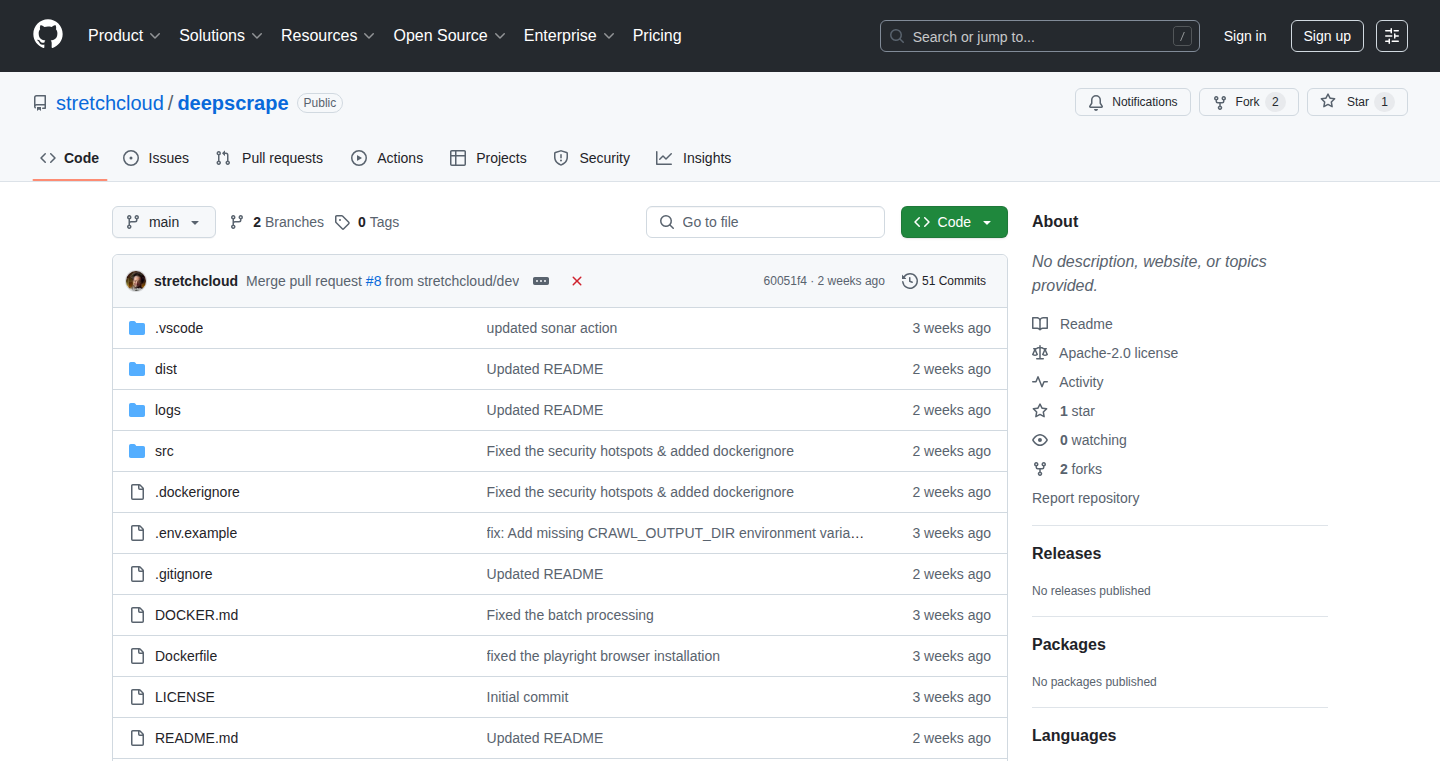
Author
jit2600
Description
DeepScrape is a web scraping tool created after a frustrating experience with outsourced development. It's designed to reliably extract data from websites, even those that employ anti-scraping measures. The core innovation lies in its adaptive scraping techniques, automatically adjusting to website structure and protection mechanisms. This allows developers to gather data efficiently and avoid being blocked, solving the common problem of unreliable and inconsistent web scraping.
Popularity
Points 3
Comments 1
What is this product?
DeepScrape is a web scraping tool that learns and adapts. Think of it as a smart robot that can navigate and collect information from any website, even those that try to prevent it. It uses clever tricks to understand how a website is built and how to avoid getting blocked, unlike basic scrapers that often fail. This allows developers to build applications that rely on real-time data from the web without the headache of constant maintenance due to website changes.
How to use it?
Developers can use DeepScrape through its API or command-line interface. You provide the URL of the website you want to scrape, specify what data you need (e.g., product prices, article titles), and DeepScrape handles the rest. You can integrate this into your own applications, creating price trackers, content aggregators, or any tool that needs fresh web data. Think of it as a plug-and-play solution for data extraction, saving you time and effort on building your own scraping infrastructure.
Product Core Function
· Adaptive Website Structure Detection: DeepScrape automatically analyzes website structure to understand how data is organized. This reduces the need for manual configuration and makes the scraper resilient to website updates. So, this is useful because it eliminates the need to rewrite scraping code when a website changes its layout, saving developers time and resources.
· Anti-Scraping Mechanism Evasion: The tool employs strategies to bypass common anti-scraping techniques, such as rate limiting and IP blocking. It intelligently throttles requests and can even rotate IP addresses. This ensures your scraper keeps working reliably, even when the target website tries to stop it. So, this is useful because it prevents your scraping process from being shut down, ensuring data collection continues uninterrupted.
· Data Extraction Flexibility: DeepScrape supports various data extraction methods, including CSS selectors, XPath expressions, and regular expressions. This gives developers the flexibility to grab almost any type of data from a website. So, this is useful because it allows you to customize data extraction to fit the exact needs of your project, grabbing the information that is most important to you.
· Open-Source and Community-Driven: Being open-source means the code is available for anyone to inspect, modify, and contribute to. This promotes transparency and allows for continuous improvement by a community of developers. So, this is useful because it provides transparency and the ability to customize the tool further.
· Built-in Error Handling and Logging: DeepScrape provides robust error handling and detailed logging capabilities, making it easier to diagnose and fix issues during scraping. It helps developers to understand what went wrong and why. So, this is useful because it simplifies debugging and troubleshooting, making the scraping process more reliable.
Product Usage Case
· Price Tracking for E-commerce: A developer uses DeepScrape to monitor prices of products on competitor websites. The scraped data is then used to automatically adjust pricing strategies and stay competitive. This solves the problem of manual price monitoring, allowing businesses to react quickly to market changes.
· Content Aggregation: A content creator builds a news aggregator that automatically scrapes articles from various news websites. DeepScrape is used to reliably extract article titles, summaries, and links, even if the websites change their layouts. This solves the need for manual content curation and saves significant time.
· Market Research Analysis: A market researcher scrapes data from online product catalogs to analyze product trends, pricing, and features. DeepScrape handles the complexities of scraping across multiple websites. This solves the need to manually gather and organize data from various sources, providing valuable market insights.
· Lead Generation: A sales team scrapes websites for contact information of potential leads. DeepScrape helps bypass restrictions. This helps sales teams generate more leads and increases their efficiency.
· SEO Monitoring: A developer uses DeepScrape to monitor changes on their website or their competitor's websites, such as meta descriptions, titles, and content. This helps with SEO optimizations. This helps improve website rankings and provides competitive advantages.
25
Click Lightbulb - Feedback Triage Engine
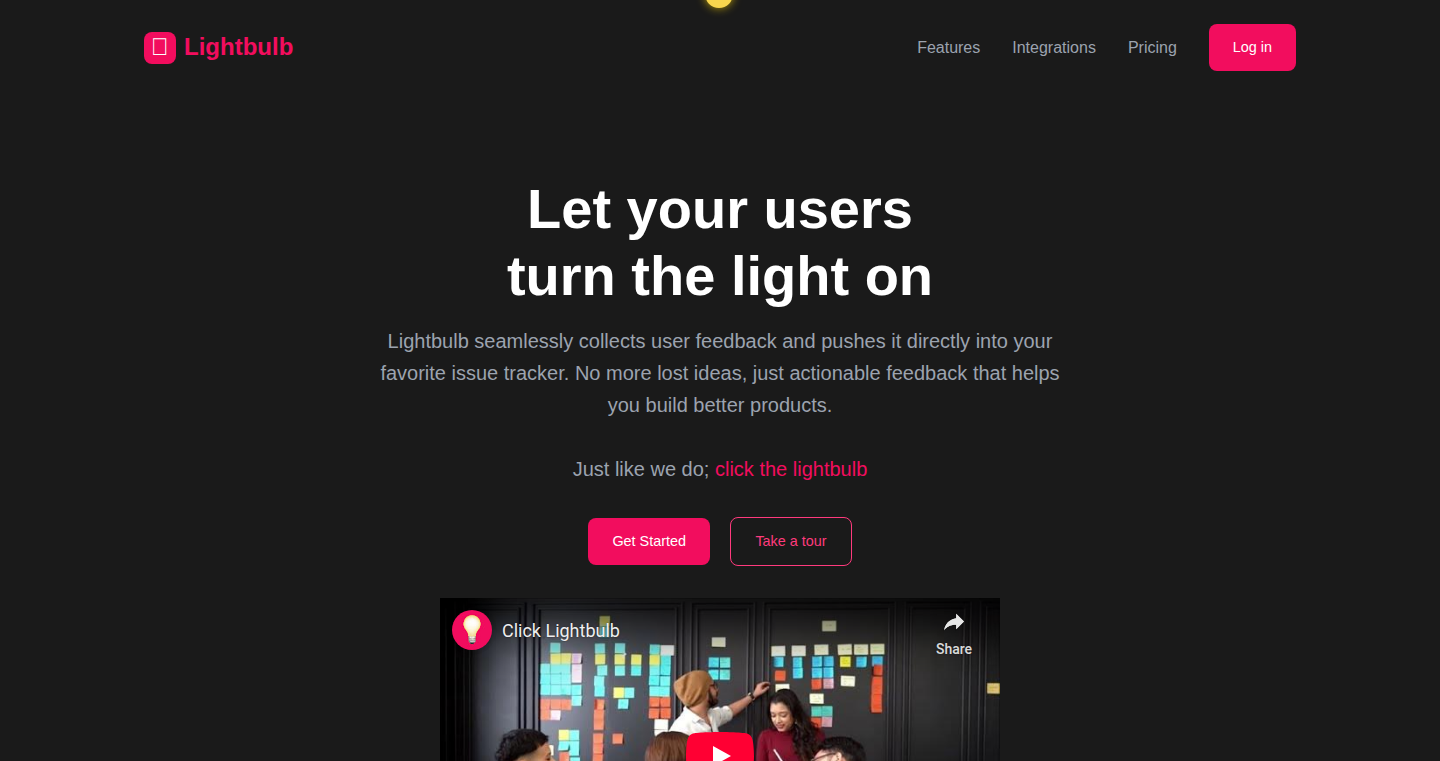
Author
cs02rm0
Description
Click Lightbulb is a tool designed to quickly categorize and triage user feedback. It leverages natural language processing (NLP) to automatically analyze user comments and suggestions, identifying key themes and sentiment. This allows developers to prioritize the most important feedback and focus on areas that need improvement, saving time and resources that would otherwise be spent manually reviewing user input.
Popularity
Points 3
Comments 1
What is this product?
Click Lightbulb uses NLP, which is a fancy way of saying it understands human language. It takes user feedback – like comments or suggestions – and analyzes it. It identifies what the feedback is about (like, is it about the design, or a bug?) and how the user feels about it (are they happy, sad, frustrated?). This automation helps developers quickly understand what users are saying, so they can act on it faster. So this is useful for saving time and making sure developers focus on the most important issues raised by users.
How to use it?
Developers can integrate Click Lightbulb into their existing feedback channels, such as contact forms, support tickets, or app store reviews. They would feed the user feedback into the tool, which would then automatically generate summaries, categorize feedback by topic, and highlight the sentiment (positive, negative, neutral). The developer could then use this information to prioritize tasks, address critical issues, and improve their product. So you can quickly and efficiently manage a large amount of user feedback without manually reading and categorizing it all yourself. This reduces the workload on the development team and ensures that important user feedback is not missed.
Product Core Function
· Automated Topic Extraction: Click Lightbulb identifies the main topics discussed in user feedback. This is like automatically tagging each comment with what it’s about – is it a bug report, a feature request, or a comment about the design? This lets you easily group similar feedback together, improving the efficiency of addressing user needs.
· Sentiment Analysis: The tool determines the emotional tone of the feedback – is the user happy, sad, or neutral? This helps prioritize the most urgent issues and identify areas where users are particularly frustrated or pleased. You can quickly identify positive and negative trends.
· Feedback Prioritization: Using the topic and sentiment analysis, Click Lightbulb helps prioritize feedback, making sure developers focus on the most critical issues first. This helps developers to make better use of their time, especially when dealing with a large user base.
· Summary Generation: Click Lightbulb summarizes user feedback, so developers can quickly understand the main issues without reading every comment individually. It creates easily readable summaries, saving time.
· Integration with Existing Tools: The tool can be easily integrated with common feedback channels such as contact forms and support tickets.
Product Usage Case
· A software development team receives hundreds of bug reports. By using Click Lightbulb, they automatically categorize the reports by the affected feature and the reported severity (sentiment), helping them prioritize bug fixes and improve the user experience. The team saves time and ensures the critical issues are addressed rapidly.
· An e-commerce company uses Click Lightbulb to analyze customer reviews. They identify common complaints about the product packaging. By understanding the sentiment and topics, the company redesigns the packaging, reducing negative reviews and increasing customer satisfaction. It can then quickly iterate on product improvements.
· A mobile app developer uses Click Lightbulb to analyze app store reviews. The tool identifies that users are struggling with a specific feature, the developer rapidly creates a tutorial and updates the feature. Users immediately see the benefit.
26
Just Log - The Minimalist Fitness Tracker
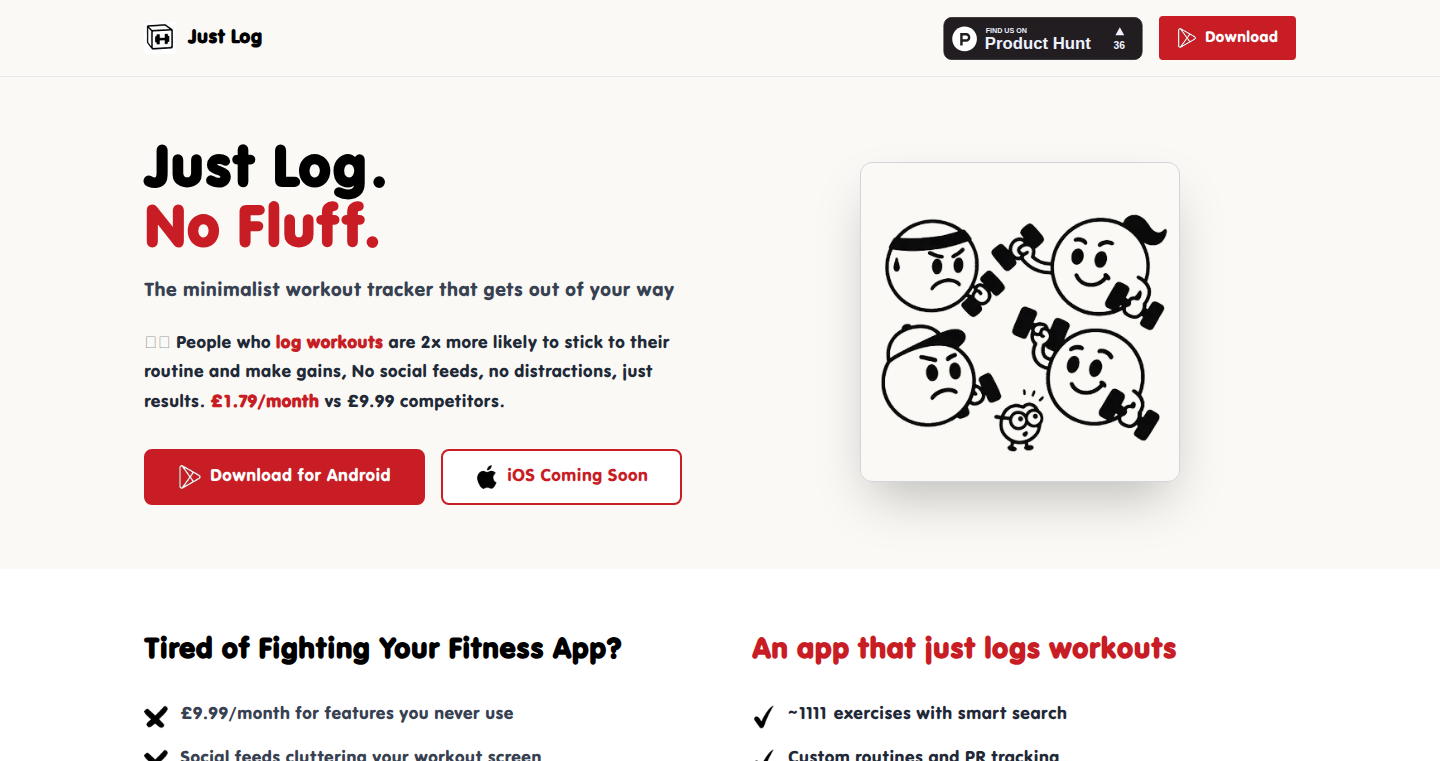
Author
Rimshadpcs
Description
Just Log is a simple and focused fitness tracker designed for quick workout logging and habit formation. It cuts out all the unnecessary social features and complex interfaces found in many other fitness apps. It concentrates on the essential: allowing users to log their workouts in seconds and track their progress, making it easier to build consistency. This approach addresses the common problem of app complexity hindering workout tracking by providing a streamlined and intuitive user experience. This means, no distractions, just your workout, so you can focus on what matters: your fitness goals. So, this is a focused tool for anyone tired of overly complicated fitness apps.
Popularity
Points 2
Comments 2
What is this product?
Just Log is built to be simple. It emphasizes a minimalist design philosophy, focusing on fast workout logging, habit building, and progress tracking. The app's core innovation is in its streamlined interface, allowing users to log workouts quickly without getting bogged down in extra features like social feeds or complex data visualizations. This is achieved through a simplified UI that prioritizes essential functions. This app uses a minimalist design to make tracking fitness simple. So, it gives you the basic features for fitness tracking in a simple, easy-to-use way.
How to use it?
Developers can't directly 'use' Just Log in the way they might use a library or API. However, developers can learn from its design philosophy. It demonstrates how to prioritize user experience by eliminating unnecessary features. Developers building apps can learn to focus on essential functionalities and design for speed and ease of use. Imagine developing a new app. Just Log's approach can inspire you to create a similarly focused and efficient application. So, this helps developers design better and more user-friendly applications, by focusing on core functionalities.
Product Core Function
· Quick Workout Logging: The core function allows users to log complete workouts in a matter of seconds. This streamlined approach enhances user experience and encourages consistent use. So, it makes it easy to track your workouts and stay motivated.
· Habit Formation Focus: Just Log prioritizes building consistent habits by making the tracking process seamless and unobtrusive. This helps users stick to their workout routines. So, it helps you create and maintain good exercise habits.
· Progress Tracking: Users can easily monitor their progress over time without complex data analysis. The app provides a simple view of workouts, helping users see how they're improving. So, you can see how you are doing and stay motivated.
· Minimalist Interface: The absence of social features and unnecessary complexities simplifies the user interface, reducing cognitive load and improving engagement. This means, focus on your goals without distraction. So, a simple interface means you can focus on your workouts.
Product Usage Case
· Fitness Enthusiasts: Users who are new to fitness tracking can start using Just Log immediately due to its ease of use. They can quickly log their workouts and see their progress without a steep learning curve. This helps them to become more consistent with their workout routines. So, people starting their fitness journey can track easily.
· Time-Conscious Users: Users who have limited time or prefer a quick workout logging experience can benefit greatly. They can log their workout quickly and efficiently without spending a lot of time on the app. So, quickly log your workouts without wasting time.
· Developers designing UI/UX: Developers can study the app's UI/UX design to understand how it prioritizes essential features and simplifies the user experience. This can be applied when designing any app. So, it can help developers create effective and easy-to-use apps.
27
English Checker: AI-Powered Real-Time English Fluency Coach for Google Meet

Author
igolos
Description
English Checker is a Chrome extension designed to help non-native English speakers improve their spoken English during Google Meet calls. It uses AI to provide instant feedback on grammar mistakes, filler words, speaking speed, and vocabulary, ultimately giving an overall fluency score. The project addresses the common challenge of self-awareness and improvement in real-time communication, a problem often faced by non-native English speakers in professional settings. The innovative aspect is its integration with a video conferencing platform and its real-time analysis, presented in an accessible Duolingo-style interface.
Popularity
Points 4
Comments 0
What is this product?
English Checker works by capturing the audio from your Google Meet calls and then processing it using AI. It identifies grammar errors, analyzes filler words (like "um" and "ah"), measures speaking speed, and provides vocabulary suggestions to enrich your language. The tool gives a fluency score after each call, allowing users to track their progress over time. So, it's like having a language tutor analyzing your performance in real-time, helping you identify areas for improvement.
How to use it?
As a Chrome extension, English Checker is incredibly easy to use. After installation, it seamlessly integrates with Google Meet. During a call, the AI analyzes your speech in real time, highlighting mistakes and offering suggestions. After the call, you receive a summary with a fluency score and detailed feedback. This is valuable for anyone who participates in online meetings, presentations, or any form of spoken English communication. Imagine using this before an important job interview or presenting to clients! This is how it helps you get better.
Product Core Function
· Real-time Grammar Checking: The extension instantly identifies and flags grammatical errors during the call. This helps you correct mistakes as you speak and improves your overall accuracy. This feature is super helpful in ensuring your message is clear and professional.
· Filler Word Detection: English Checker identifies and highlights the use of filler words, like "um" or "ah." This helps you reduce these distracting elements and improve the flow of your speech, making you sound more confident and polished. So you can make a better impression.
· Speaking Speed Analysis: The tool measures your speaking speed, helping you to find the ideal pace for clarity and comprehension. Speaking at an appropriate speed helps you better engage with your audience.
· Vocabulary Suggestions: English Checker provides vocabulary suggestions, offering alternative word choices to enhance your vocabulary and improve the richness of your language. This way, you can express yourself with more nuance and precision.
· Fluency Scoring: After the call, the extension provides a comprehensive fluency score, summarizing your performance. This helps you track your progress and identify areas where you've improved or still need work. This is a motivational tool, tracking improvement, and making you feel more confident.
Product Usage Case
· Professional Presentations: Imagine you're a non-native English speaker preparing for a critical client presentation. Using English Checker during practice calls helps you identify and correct grammatical errors, reduce filler words, and adjust your speaking speed, ensuring a clear, confident, and impactful presentation. It helps you perform at your best.
· Job Interviews: Before a job interview, practicing with English Checker allows you to refine your English skills by getting instant feedback on your spoken English. This can increase your chances of success and make you more confident.
· Team Meetings: During team meetings, English Checker can help non-native speakers to be more effective communicators. By being aware of common mistakes and by getting instant feedback, you can speak more clearly and professionally, which ultimately boosts your team's overall productivity.
28
ZerothInit: CPU-Powered Busy Beaver Simulation
Author
polymetron
Description
ZerothInit is a fascinating project showcasing a CPU-only simulation of the Busy Beaver problem, a classic challenge in computer science. It demonstrates how complex computational tasks, like running Busy Beaver machines (specifically 5 and 6 state variants), can be achieved without relying on GPUs or external libraries. This project highlights efficient logic design and raw computational power, using both Python and Odin programming languages. It's a testament to the power of optimized algorithms and the elegance of fundamental computing principles, providing insights into the limits of computation. So this means it's useful for learning the basic logic of computing.
Popularity
Points 2
Comments 2
What is this product?
This project simulates Busy Beaver machines – these are theoretical machines that write 1s on a tape and then halt. The goal is to find the machine that writes the most 1s before halting. This project uses a custom logic layer called ZerothInit, implemented in Python and Odin, to run these simulations directly on the CPU, without using a graphics card or external tools. It focuses on optimizing the core logic to make the simulation efficient, revealing insights into how computers think and solve problems. So this demonstrates the elegance of fundamental computing principles, useful for learning the basics of computation.
How to use it?
Developers can explore the code (available on GitHub) to understand how the simulation works. They can study the logic, optimize it, or adapt it to explore other computational challenges. For instance, you can benchmark the difference between Python and Odin implementations. You can also use the project as a template to experiment with different algorithms or hardware optimizations for CPU-based computations. So this allows developers to gain deeper insights into the foundations of computing and experiment with different programming languages.
Product Core Function
· CPU-Only Simulation: The core function is running the Busy Beaver algorithms entirely on the CPU. This showcases efficiency in using a standard processing unit for computationally intensive tasks. So this demonstrates the power of optimizing code without relying on specialized hardware.
· Custom Logic Layer (ZerothInit): The project uses ZerothInit, a custom-built logic layer. This highlights the power of custom design for computational tasks, allowing the program to be highly optimized for its specific job. So this shows how to build customized systems that perform well.
· Python and Odin Implementations: The code is available in both Python and Odin, a newer programming language known for its performance and memory management. This allows developers to compare the efficiency of different programming languages in handling the same task. So this helps developers to learn different programming languages and their trade-offs.
· Busy Beaver 5 and 6 Simulations: The project specifically simulates Busy Beaver machines with 5 and 6 states. This helps demonstrate the problem of computability and helps to understand the basic limits of computing.
· No External Libraries: The project does not utilize external libraries. This emphasizes the efficiency and design of the custom logic layers.
· Raw Logic and Branch Evaluation: The project's focus is on the bare-bones approach. This showcases the fundamental elements used in computer programs.
Product Usage Case
· Algorithm Analysis: Developers could use the project to analyze the efficiency of different algorithms for solving similar computational problems. They can benchmark the performance of different logic structures and programming languages. For example, by modifying the algorithms and observing changes in simulation time. So this is useful for understanding the performance of different algorithms.
· Educational Purposes: The code can be used for educational purposes to teach concepts in computer science, such as Turing machines, computational complexity, and programming language comparisons. Students can study the implementations and understand the inner workings of computers at a fundamental level. So this is great for students to learn how computers work.
· Performance Optimization: The project demonstrates the power of low-level optimization techniques on standard hardware. Developers can learn from the project how to enhance the performance of programs and processes by optimizing their core logic. So this is a good learning resource to boost the speed and efficiency of your code.
· Comparison of Programming Languages: The project demonstrates the same algorithm in both Python and Odin. Developers can use this to compare the strengths and weaknesses of each language. So this can help you pick the right language for the task.
· Hardware Emulation: The techniques demonstrated can be applied to hardware emulation and the simulation of specialized hardware. For example, one could study how to perform the same simulation in different types of CPUs.
29
KubernetesJS: Type-Safe Kubernetes Client for Modern Developers
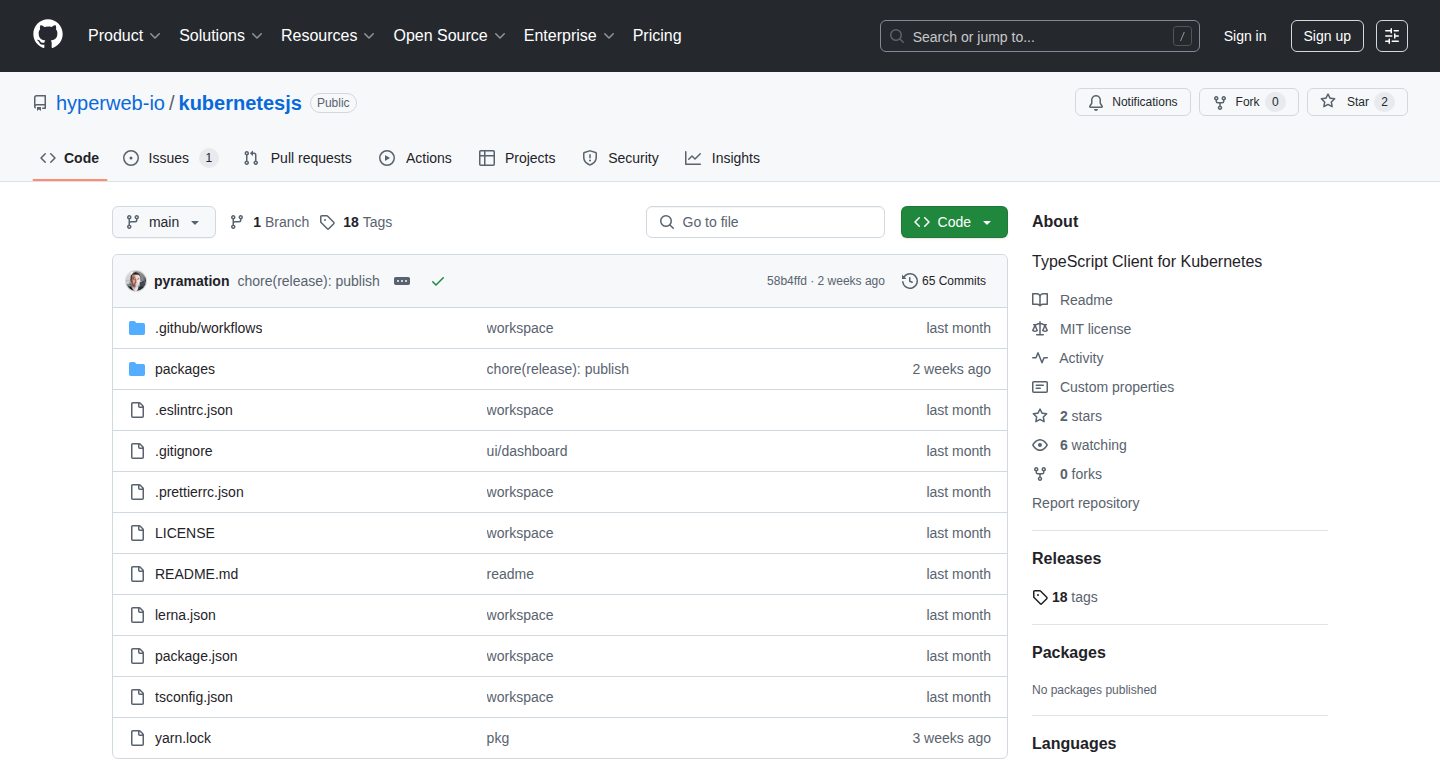
Author
pyramation
Description
KubernetesJS is a new client library for interacting with Kubernetes, the popular container orchestration platform. It offers a fully-typed, zero-dependency approach built with TypeScript. Unlike older solutions that generate code at runtime, KubernetesJS generates static TypeScript code at build time. This provides strong typing, intelligent code completion, and a more reliable developer experience. It also includes a React client with hooks for building dynamic applications and dashboards directly on Kubernetes, moving away from cumbersome YAML templating towards a more programmatic infrastructure approach. So this helps developers write better, safer, and more efficient code for managing their Kubernetes clusters.
Popularity
Points 4
Comments 0
What is this product?
KubernetesJS is a library that allows developers to easily interact with Kubernetes clusters using TypeScript. It works by analyzing the Kubernetes API definitions (Swagger schema) and generating TypeScript code that represents the Kubernetes resources. This code is generated during the build process, providing features like strong typing and autocompletion. The library also includes a React client that allows developers to build interactive applications that connect directly to Kubernetes. So this provides a more modern and developer-friendly way to work with Kubernetes, replacing older solutions.
How to use it?
Developers can install KubernetesJS using npm or yarn. They can then import the generated TypeScript classes and use them to interact with their Kubernetes cluster. For example, you can define a deployment, apply it to the cluster, and monitor its status all within your TypeScript code. The React client allows developers to build dashboards and applications that directly interact with the Kubernetes API, using React hooks for easy integration. So developers can leverage this library to manage Kubernetes resources in a type-safe, efficient, and modern way, leading to fewer errors and faster development.
Product Core Function
· Fully Typed API: KubernetesJS generates TypeScript code with comprehensive type definitions. This allows developers to catch errors early, take advantage of code completion, and write more reliable code when interacting with Kubernetes resources. This helps reduce debugging time and improves code quality.
· Zero Runtime Dependencies: The client has no dependencies at runtime. This means that the code developers write won't depend on external libraries when it's running. This can help make the applications run faster and easier to deploy.
· Build-Time Code Generation: Code is generated at build time rather than runtime. This offers performance advantages, as type checking and code completion happen during the development phase rather than when the application runs. So, it leads to faster development cycles and improved developer experience.
· React Hooks for Kubernetes: Includes React hooks powered by TanStack Query for building frontend apps. These hooks make it easier to fetch, manage, and update Kubernetes resources from the client-side applications. So, it simplifies building dynamic dashboards and tools that interact with a Kubernetes cluster.
· Custom Client Generation: Users can generate a custom client tailored to their needs. This feature allows developers to select only the parts of the Kubernetes API they need, which results in smaller bundle sizes and improved performance. So, it provides flexibility to tailor the client to specific use cases and reduce overhead.
Product Usage Case
· Building CI/CD Pipelines: Developers can use KubernetesJS to automate the deployment and management of applications within a Kubernetes cluster. By using the fully-typed client, developers can ensure that their deployment configurations are correct, reducing the risk of errors and improving the overall reliability of the CI/CD pipeline. So this automates tedious tasks and makes deployments safer.
· Creating Kubernetes Dashboards: With the React client, developers can build interactive dashboards to monitor and manage their Kubernetes resources. This provides a visual representation of the cluster's state, making it easier to identify and troubleshoot issues. So, developers can build monitoring tools to visualize cluster status.
· Developing Custom Kubernetes Controllers: Developers can use KubernetesJS to build custom controllers that automate tasks within a Kubernetes cluster. By using strong typing, developers can ensure that their controller logic is correct and reliable. So this lets developers extend Kubernetes functionality in a safe way.
· Automating Infrastructure Management: Developers can define and manage Kubernetes resources programmatically. This infrastructure-as-code approach allows for version control, repeatability, and easier collaboration. So this allows for reproducible and manageable Kubernetes deployments.
30
UsageWorks: Insightful API Usage Analytics
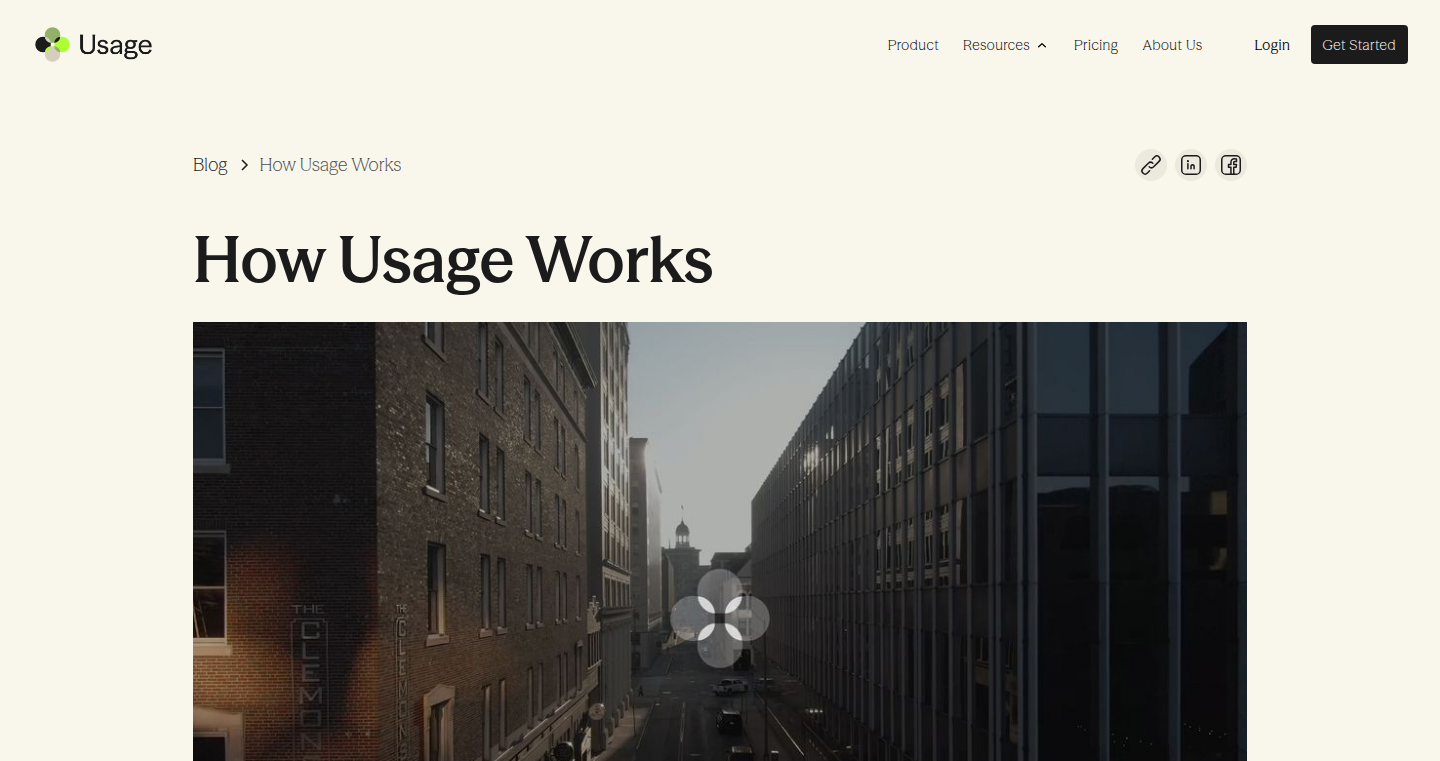
Author
kavehkhorram
Description
UsageWorks is a tool designed to provide detailed analytics on API usage. It addresses the common problem of understanding how APIs are being used, helping developers gain insights into user behavior, identify performance bottlenecks, and optimize their API offerings. The innovation lies in its ability to track and visualize API requests, responses, and user interactions in a clear and actionable way.
Popularity
Points 4
Comments 0
What is this product?
UsageWorks is essentially a 'window' into how your API is being used. It works by monitoring the traffic that goes through your API and collecting data on each request, such as the user making the request, the endpoint being accessed, the data being sent and received, and the response time. This information is then processed and presented in an easy-to-understand format, like charts and graphs. The innovative aspect is the focus on providing actionable insights, such as identifying the most popular API endpoints, the users with the most requests, and the areas where performance could be improved. So this helps me understand how my API is being used, identify problems, and make improvements.
How to use it?
Developers can integrate UsageWorks into their existing API infrastructure with a few lines of code. They typically need to add some instrumentation to their API to capture the necessary data. Once integrated, UsageWorks will start collecting data automatically. Developers can then access a dashboard with visualizations of their API usage. This might be used, for example, to track the performance of different API versions, identify which user segments are using the API most heavily, or pinpoint the cause of slow response times. So, I can see what my API usage looks like and how to improve my service.
Product Core Function
· API Request Tracking: Monitors and logs every API request, capturing details such as the endpoint, request parameters, and user agent. This helps in understanding the different ways users are interacting with the API. So this helps me see which parts of my API are the most popular.
· Response Time Analysis: Measures the time it takes for each API call to complete, identifying slow or inefficient endpoints. This allows for optimizing API performance and improving user experience. So this helps me find where my API is slow and fix it.
· User Activity Profiling: Identifies top users and their API usage patterns, enabling developers to understand their most engaged users and tailor their API accordingly. So this helps me understand who my users are and how they use my service.
· Error Rate Monitoring: Tracks the frequency of API errors, helping developers identify and resolve issues quickly. This ensures a more stable and reliable API. So this helps me catch bugs and fix them faster.
· Data Visualization: Provides visual representations of API usage data, such as charts and graphs, making it easy to understand complex patterns and trends. So this helps me see the big picture of my API usage at a glance.
Product Usage Case
· A SaaS company uses UsageWorks to monitor the API calls made by its users. They identify a particular endpoint that is consistently slow. By optimizing this endpoint, they significantly improve the performance for all users, leading to higher customer satisfaction. So this helps me make my API faster and my users happier.
· An e-commerce platform uses UsageWorks to track the number of API calls made during peak shopping seasons. They use this data to scale their infrastructure and ensure their API can handle the increased load, preventing downtime and maintaining a positive user experience. So this helps me to scale my API and keep it working under high load.
· A mobile app developer uses UsageWorks to track API usage by different versions of their app. They identify that older app versions are making significantly more calls to a specific endpoint, possibly indicating an outdated feature. They use this information to prioritize their app updates and encourage users to upgrade to the latest version. So this helps me improve my app and get users to update it.
· An advertising platform uses UsageWorks to identify and prevent fraudulent API usage. By monitoring user behavior and identifying unusual patterns of API calls, they can quickly detect and block malicious activity, protecting their platform and revenue. So this helps me protect my API from abuse and fraud.
31
Vybetr - AI-Powered Developer Matching Platform
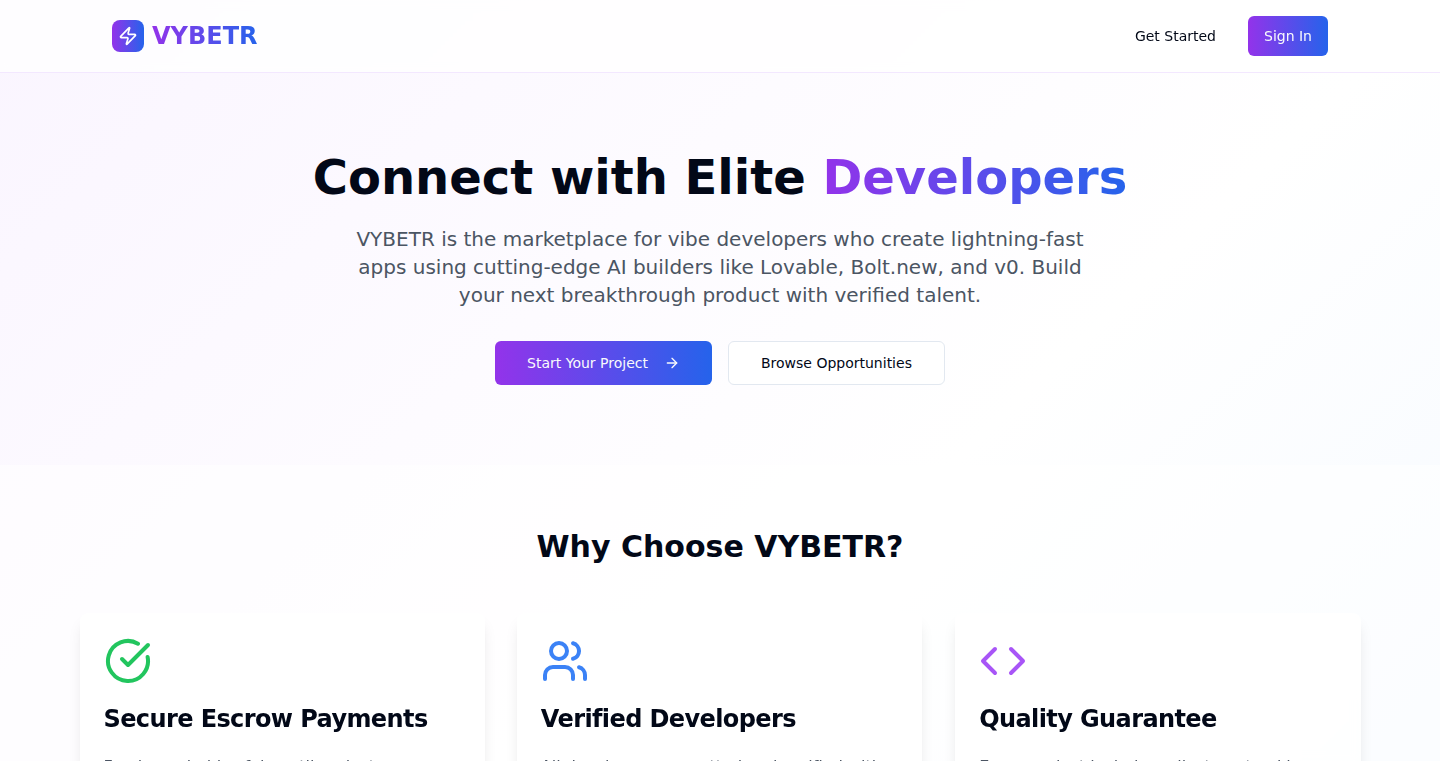
Author
zicxor
Description
Vybetr is a platform designed to help businesses and individuals find AI app developers. It leverages various AI-powered tools (like Lovable and Bolt, although specifics are not provided) to match projects with the right developers. The core innovation lies in automating the developer hiring process, potentially reducing the time and effort required to find skilled professionals in the rapidly evolving AI application development field. It addresses the problem of inefficient developer sourcing, which is a common challenge in the tech industry.
Popularity
Points 4
Comments 0
What is this product?
Vybetr aims to be a one-stop-shop for finding AI app developers. It works by utilizing AI to analyze project requirements and developer skills, then matching the best fits. This automates the tedious process of manually sifting through resumes and portfolios. The innovative aspect lies in the application of AI to streamline the hiring workflow, focusing on skills and project suitability. So this helps find the right person, faster.
How to use it?
Developers can use Vybetr to showcase their skills and projects, effectively creating a profile that the platform can use for matching. Businesses can upload their project requirements and the platform will suggest developers. The integration happens on the platform itself. The technology is likely used in the backend to analyze project and developer profiles. So this means developers can get noticed easier, and businesses can find talent quickly.
Product Core Function
· Automated Project-Developer Matching: The core functionality involves the use of AI to match projects with developers based on skills, experience, and project requirements. This saves time and effort compared to traditional hiring methods. This means if you need a developer, the platform does the search for you.
· Skill Profiling and Analysis: The platform likely analyzes both project requirements and developer profiles, identifying key skills and technologies. This allows for accurate matching. This provides a more tailored and effective matching process.
· Developer Showcase and Portfolio: Developers get a platform to showcase their work, which improves their visibility. This helps developers to promote themselves.
· Integration of AI-powered tools (Lovable, Bolt, and others): This is how the platform does its work. The tools provide the intelligent matching capability. This means the platform does the thinking for you.
Product Usage Case
· A startup needs to build a new AI-powered mobile app. They upload their project requirements to Vybetr, and the platform instantly suggests qualified AI app developers specializing in areas like Natural Language Processing (NLP) or Machine Learning (ML), accelerating the development process. So this enables quick staffing for a new project.
· An established company requires a team to enhance an existing AI feature in their product. They use Vybetr to find developers with experience in specific AI frameworks like TensorFlow or PyTorch, quickly adding the expertise needed. So this means getting expert help fast.
· An individual developer wants to find new project opportunities. They create a profile on Vybetr, highlighting their skills and projects. They are matched with companies looking for their exact skill set. So this enables developers to be found for work.
32
TiBi - GUI for Tight-Binding Calculations
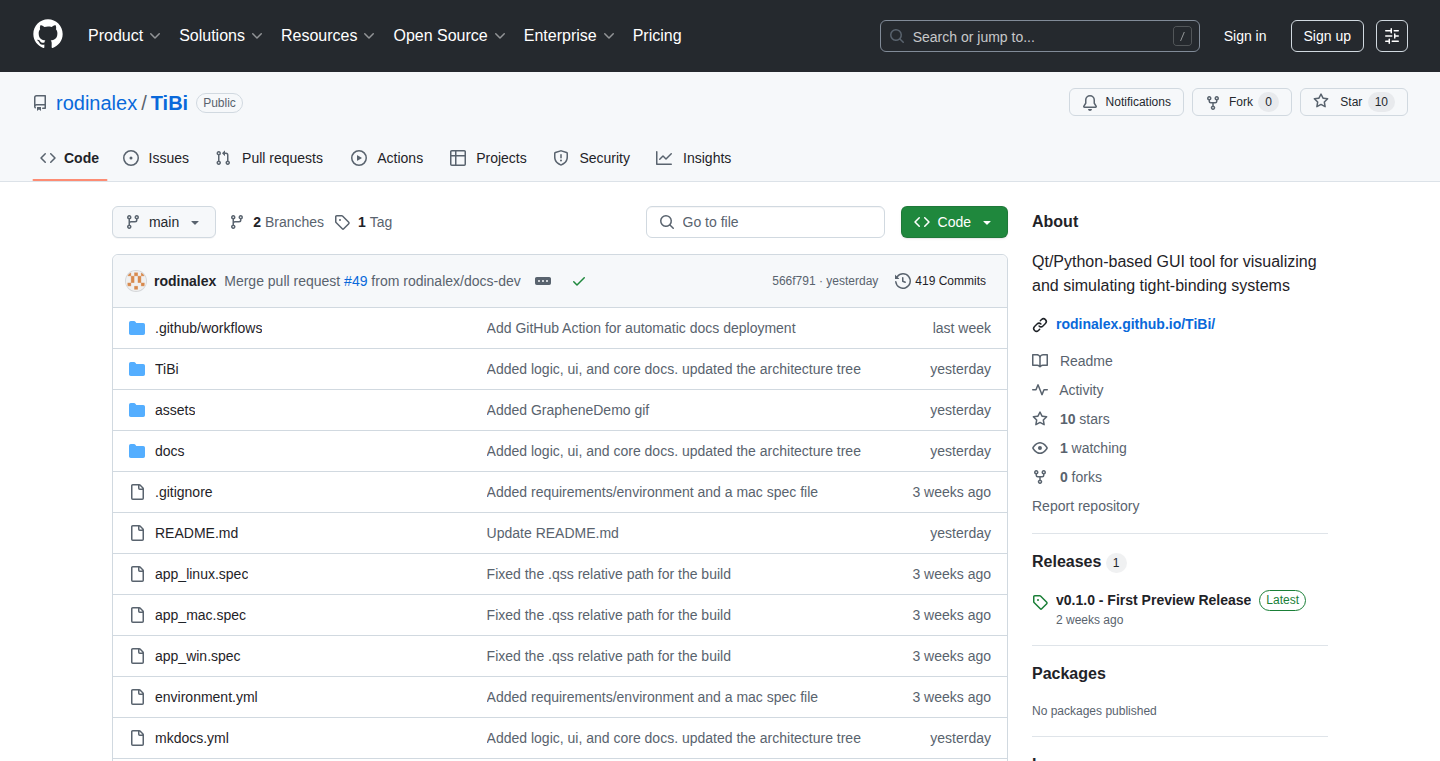
Author
rodinalex
Description
TiBi is a graphical user interface (GUI) designed for performing tight-binding calculations, a method used in solid-state physics to model the electronic structure of materials. It simplifies the complex mathematical operations involved in these calculations, allowing researchers and students to visualize and explore the properties of materials more easily. The innovation lies in providing an accessible visual tool for a computationally intensive process, reducing the barrier to entry for those unfamiliar with complex coding and simulations.
Popularity
Points 2
Comments 1
What is this product?
TiBi is like a simplified calculator for understanding how electrons behave within the structure of materials, specifically focusing on the tight-binding method. It takes complicated mathematical equations and presents them in a user-friendly way with a visual interface. It is innovative because it provides an easy-to-use GUI for a field that usually requires deep coding knowledge. So this means you can easily visualize what is happening without getting lost in complex code.
How to use it?
Developers can use TiBi by inputting the atomic structure and parameters of a material. The GUI then handles the complex mathematical calculations behind the tight-binding method, visualizing the results such as energy bands and density of states. These results can then be used to understand a material's electrical, optical, and other properties. It allows easier integration with existing research and allows for the exploration of various material parameters and structural changes. So this can accelerate your research and make exploration easier.
Product Core Function
· Input and Visualization of Crystal Structures: Allows users to visually define and examine the atomic arrangement of a material, which is the basis for any calculation. This lets researchers intuitively set up their material model. So you can easily specify what the material looks like, and see it right away.
· Tight-Binding Hamiltonian Setup: This sets up the mathematical model for simulating the interactions between electrons. This simplified approach streamlines the process of defining the problem. So it hides away the complexities of the math, letting you focus on what you want to simulate.
· Energy Band Calculation and Visualization: Calculates the energy levels of electrons within the material and presents them as energy bands, key to understanding a material's conductivity and other electronic properties. It makes the complex physics more accessible. So you can easily see how a material conducts electricity.
· Density of States (DOS) Calculation and Visualization: Calculates the number of available electron states at each energy level, giving insights into a material's electronic behavior. This facilitates better understanding of a material's behavior. So you can understand a material's ability to absorb light or how it conducts electricity.
· Parameter Manipulation: Allows users to change the parameters like the hopping integrals (electron movement probability) and see how the results change. This helps in exploring how different parameters affect a material's electronic structure. So you can experiment and understand what affects a material's properties.
Product Usage Case
· Material Science Research: Researchers can use TiBi to quickly model and analyze the electronic structure of different materials, such as semiconductors or metals. This helps them understand the material's properties and optimize their designs. So you can more quickly find the right material for the job.
· Educational Purposes: Students can use TiBi to visualize the concepts of solid-state physics and tight-binding calculations, which can enhance their learning experience. So it makes it easy to understand complex physics.
· Exploration of Novel Materials: TiBi can be used to predict the electronic properties of new, hypothetical materials, before they are even synthesized in a lab. So you can more efficiently design new materials.
· Optimization of Material Properties: By tweaking the input parameters, developers can test different scenarios to see how changes in the material’s structure affect its electronic behavior and optimize it for a specific purpose. So you can optimize a material's performance for a specific use case.
33
JotDown: Swift Note Taker for macOS
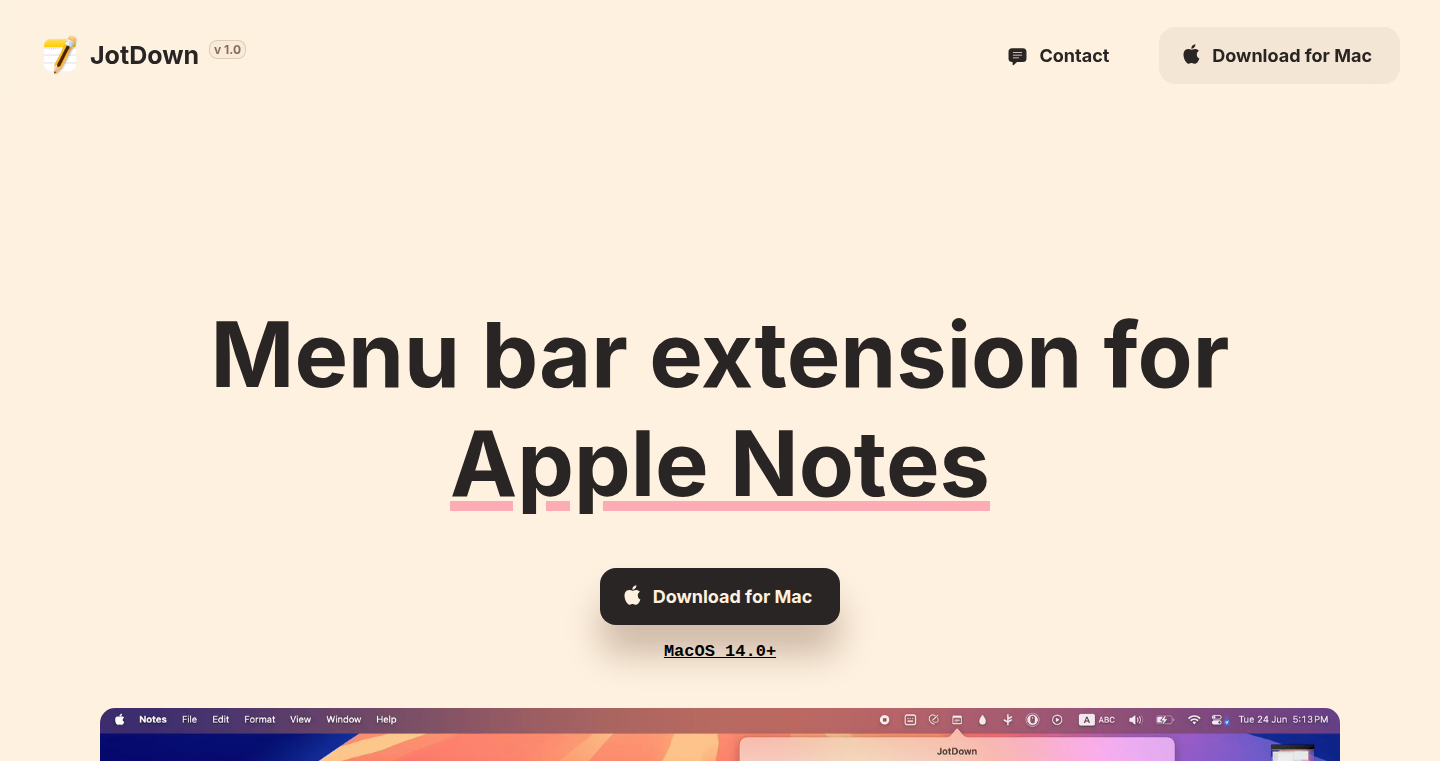
Author
rishi-singh
Description
JotDown is a minimalist macOS menubar extension designed for instantly capturing notes and storing them directly within Apple Notes. It addresses the common problem of needing quick note-taking without the overhead of opening a full-fledged note-taking app. The innovation lies in its streamlined workflow, utilizing a menubar shortcut for instant access and leveraging AppleScript and Shortcuts integration for seamless integration with Apple Notes. It's like a super-powered sticky note, always available, and neatly organized in your existing Notes system. So, if you're tired of juggling multiple apps for quick thoughts, this is your solution.
Popularity
Points 1
Comments 2
What is this product?
JotDown is a tiny app that lives in your macOS menu bar. When you click it (or use a keyboard shortcut), a small window pops up where you can type a quick note. Behind the scenes, it uses AppleScript (a scripting language for macOS) to automatically save your note into Apple Notes. It also has Shortcuts integration, so you can save notes without even opening the Notes app. The innovative part is how quickly it gets your notes into Apple Notes, making it super convenient for jotting down ideas on the fly. So, it's a lightweight and fast way to capture your thoughts.
How to use it?
Developers can integrate JotDown into their workflow by using its keyboard shortcuts to quickly capture code snippets, TODO items, or meeting notes. They can also use the Shortcuts integration to automate the note-taking process. For example, you could create a shortcut that saves a note when you trigger it. This is useful for tracking bugs, remembering commands, or storing research findings. So, it's great for streamlining your note-taking process and keeping everything organized.
Product Core Function
· Menubar Shortcut: Provides instant access to the note-taking interface via a menu bar icon. This feature reduces friction by minimizing the number of clicks or app switches needed to capture a note. This is useful for quickly capturing ideas without getting lost in other applications.
· AppleScript Integration: Employs AppleScript to seamlessly save notes to Apple Notes, handling background launches of the Notes app. This integration ensures the notes are saved in a reliable and system-native way. This is useful for ensuring your notes are always stored securely and are accessible in your existing note ecosystem.
· Shortcuts Integration: Enables saving notes without launching the Notes app, through the “Create Note” action in Apple Shortcuts. This feature provides enhanced flexibility by allowing developers to integrate note-taking into existing workflows or automate note creation based on specific triggers. So, you can automate repetitive note tasks.
· Custom Keyboard Shortcuts: Allows users to define their own keyboard shortcuts for instantly opening the note entry popup. This feature promotes quick access and workflow optimization by tailoring the app to the user's preferred interaction style. So, you can open the note-taking window with a single keystroke.
· Floating Window Mode: Lets users launch the note entry popup as a window that can be pinned to float over other windows. This enhances multitasking capabilities by allowing users to keep the note-taking interface visible while working in other apps. So, you can have the note-taking app always visible.
Product Usage Case
· Software Development: A developer can quickly jot down code snippets or bug reports encountered during coding, directly to Apple Notes, using a keyboard shortcut. This ensures that they can quickly capture important information during the development process. This keeps all your notes organized and easily accessible alongside your code.
· Meeting Notes: During a meeting, a developer can quickly capture key takeaways and action items using JotDown via menu bar access, which ensures that information is captured swiftly and stored within Apple Notes. This makes the notes easy to retrieve for follow up activities.
· Research and Information Gathering: A researcher can instantly store quick notes of ideas, quotes, or facts as they come across them during the study, saving them to Apple Notes. So, you can build a repository of notes easily.
· Project Management: A project manager can save quick tasks, deadline reminders, or progress notes directly into Apple Notes. This ensures that all critical project information is centrally stored and quickly accessible. So, you are able to keep track of the project without friction.
34
Young Author's Publishing Assistant
Author
Joshua_Hart
Description
This project, created by a 13-year-old author, isn't a technical tool in the traditional sense, but it showcases the initiative and resourcefulness of a young individual venturing into publishing. It highlights the use of platforms like Amazon to self-publish books. The 'innovation' lies in the creator's determination to publish two books independently at such a young age. It indirectly solves the problem of accessibility to publishing for young authors by using existing publishing platforms.
Popularity
Points 2
Comments 1
What is this product?
This is a demonstration of self-publishing. The author used platforms like Amazon to publish his books, showcasing the feasibility of independent publishing for young authors. This project doesn't offer a new technology; instead, it uses existing technology to achieve a practical goal: publishing books. Think of it as a case study of how someone, even at a young age, can leverage existing tools to achieve a goal.
How to use it?
The 'use' here is observational. Aspiring authors, especially young ones, can see this project as an example of how to approach self-publishing. They can learn about the process of writing, editing, formatting, and using platforms like Amazon Kindle Direct Publishing (KDP) to make their books available to readers worldwide. Essentially, the usage involves understanding the steps the author took to get his books published, and replicating them. So, if you're a young author, it shows you the path to get your work published.
Product Core Function
· Self-publishing on Amazon KDP: This utilizes the functionality of Amazon's publishing platform, allowing authors to upload their manuscripts and make them available for purchase. It's valuable because it provides direct access to readers, bypassing traditional publishing routes. This is useful if you're an author who wants to share your work without going through an agent or publisher.
· Book Formatting and Cover Design: This indirectly references the author's involvement in preparing his book for publication, which involves formatting the text and creating a cover that attracts readers. This is beneficial because it improves the overall quality of a book, making it more appealing to potential readers. It is useful if you're an author who wants their book to look and read professionally.
· Marketing and Promotion (implied): While not explicitly stated, the author likely used some methods to promote his books, such as social media or personal connections. This is valuable because it makes readers aware of a book's existence and encourages them to buy it. This is useful if you're an author looking to promote your work.
Product Usage Case
· Independent Authorship: This project serves as a perfect example of the power of self-publishing platforms, enabling authors to share their creative work with readers directly. This is useful if you're a budding author who wants to share your writing.
· Building a Personal Brand: The author used his name to promote his work. This provides the foundation for future books and a personal brand as an author. This is useful if you're looking to build a brand for yourself in a particular area.
35
Goeval: Command-Line Go Execution and Playground Integration
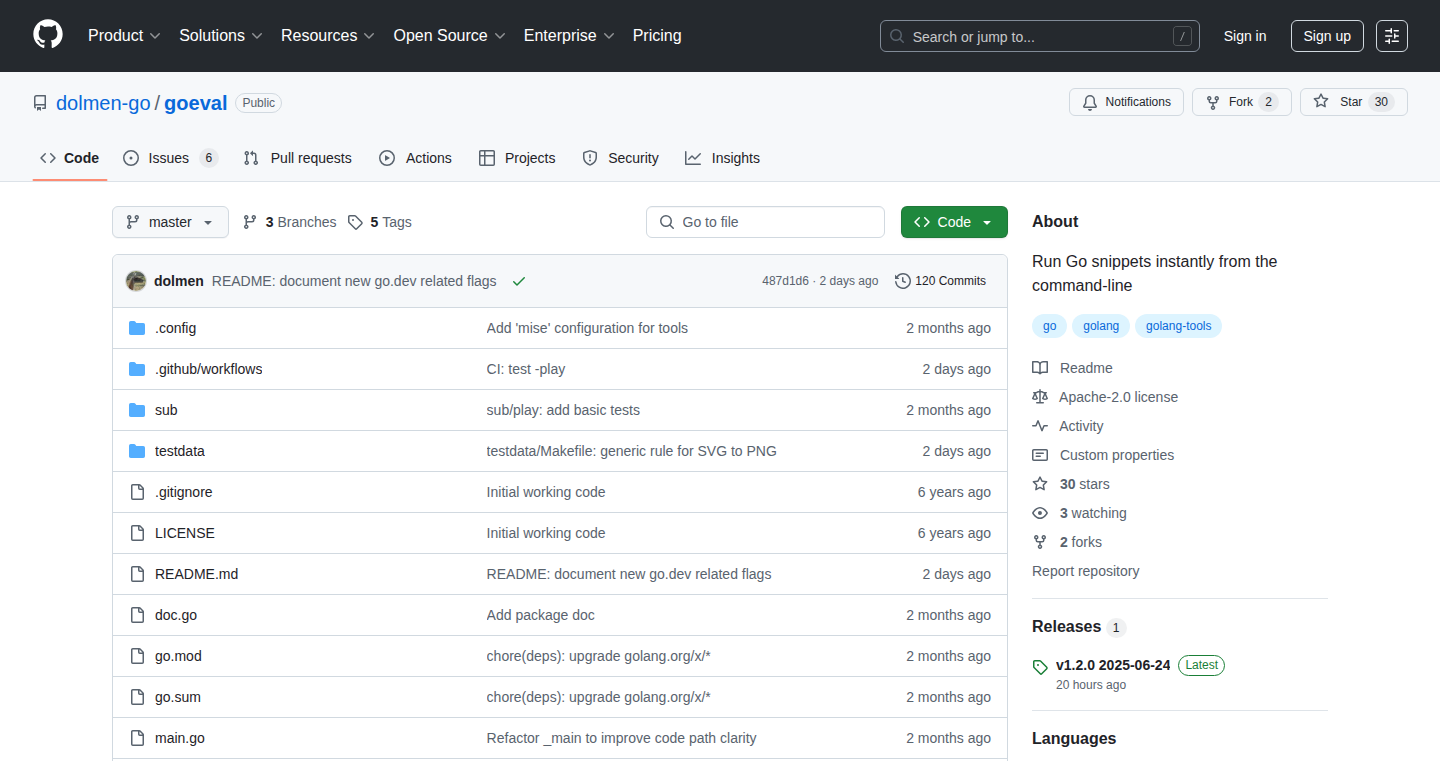
Author
dolmen
Description
Goeval allows you to run Go code snippets directly from your command line. The latest version, v1.2.0, introduces a fascinating feature: it lets you execute your code on the official Go Playground infrastructure. This means you can effortlessly test and share your code snippets without leaving your terminal. It tackles the problem of quickly prototyping and sharing Go code without the overhead of creating full Go projects. This project showcases the elegance of code transpilation and cloud integration, offering developers a convenient way to explore and share Go code.
Popularity
Points 3
Comments 0
What is this product?
Goeval acts as a bridge between your command line and the Go language. It takes small pieces of Go code (one-liners or short programs) and translates them into a full Go program, which can then be executed. The new version adds the capability to send your code to the official Go Playground (think of it as a cloud-based Go compiler) and execute it there. This is done using the -play flag. The -share flag instantly lets you share your code on the Go Playground, making it easy to evolve from a quick snippet to a more substantial Go program. So, it takes your command-line code and runs it on a remote Go environment, or shares it easily. So what? This simplifies testing, sharing, and quick experimentation with Go.
How to use it?
You install Goeval, then you can type your Go code directly into your terminal, prefixed with `goeval`. For example, `goeval 'fmt.Println("Hello, world!")'` will print "Hello, world!". To use the Playground integration, you'd use `goeval -play 'your code here'`. This will execute your code remotely. You can also instantly share your code to the playground using the `-share` flag. So what? It streamlines the development workflow for Go programmers and provides a quick testing and sharing mechanism, very useful for learning and quick prototyping.
Product Core Function
· Command-line Go execution: Goeval interprets and runs Go code snippets entered directly in the terminal. Value: This lets you quickly test small pieces of code without setting up a full project. Use case: Rapid experimentation with new libraries or language features.
· Go Playground integration (-play flag): Executes the Go code on the Go Playground infrastructure. Value: This allows developers to run their code in a standardized, cloud-based environment. Use case: Testing across various platforms and share code snippets without installing Go locally.
· Code sharing to Go Playground (-share flag): Goeval automatically shares code on the official Go Playground. Value: Simplifies sharing code with others and easily transitioning from a snippet to a complete project. Use case: Collaborating on code, demonstrating code snippets, and providing runnable examples.
· Transpilation: The core of Goeval is the process of taking the input Go code, translating it into a valid Go program, and executing it. Value: Allows flexibility in the code that can be run. Use case: Making it easy to run short, incomplete code segments.
Product Usage Case
· Debugging a Quick Algorithm: A developer can rapidly test a short algorithm (e.g., a sorting function) directly from the command line using Goeval. They can immediately see the results without project setup. So what? Quick validation of small coding problems.
· Sharing a Snippet with Colleagues: A developer identifies a bug and wants to share a reproducible example with a colleague. They create a one-liner using Goeval, and then use the `-share` flag to instantly share the snippet. So what? Facilitates easy collaboration and knowledge exchange.
· Testing a Library Function: A developer wants to test how a new function of a go library works. Using goeval, a quick test script can be written directly on the terminal and immediately executed. So what? Avoid the need of setting up a test environment.
· Learning Go with Quick Examples: A beginner is learning Go and wants to try out different syntax. Goeval makes it super simple to try code fragments quickly and see what happens. So what? Provides an immediate feedback and simplifies the learning process.
36
JigsawCat: AI Art Playground - Earn Credits, Generate Images
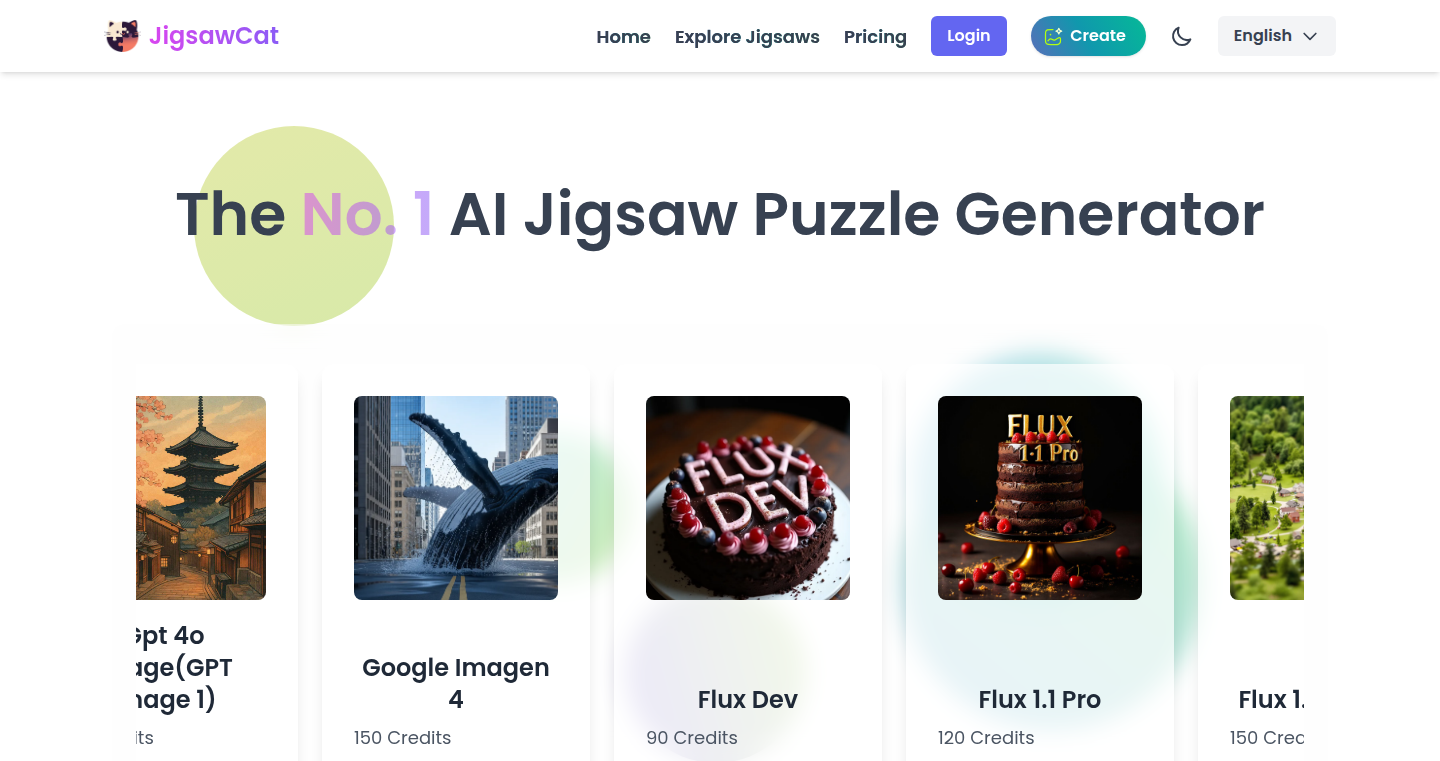
Author
AlisonLisa
Description
JigsawCat is a unique platform that combines the fun of jigsaw puzzles with the power of AI image generation. Users solve puzzles and earn credits, which they can then use to create images using various AI models like GPT-4o, Stable Diffusion, and Google Imagen. It eliminates the need for expensive subscriptions or limitations on AI image generation, offering a fun and accessible way to explore AI art.
Popularity
Points 1
Comments 2
What is this product?
JigsawCat is a web-based platform where you play jigsaw puzzles. The puzzles are generated by AI, and as you solve them, you earn credits. These credits can then be used to generate your own AI-powered images. The cool part is that you get access to multiple cutting-edge AI image generation models without paying for separate subscriptions. So, it's like getting a free pass to explore different AI art tools.
How to use it?
You can start playing JigsawCat directly on the website without signing up. Just pick a puzzle and start solving. As you complete puzzles, you earn credits. Then, you can use those credits to create images. You can specify what kind of image you want by typing in a text prompt. It's perfect for anyone who wants to experiment with AI art without any financial commitment. For example, if you're a teacher, you can create educational puzzles and then use the credits to generate images to illustrate lessons. For content creators, JigsawCat is a great tool to produce art for their social media content.
Product Core Function
· Play-to-earn system: Solve AI-generated puzzles to earn credits, which can be used for image generation. This means you're actively engaged in gameplay and earning credits simultaneously. So you can access advanced AI tools for free, simply by playing a game. This is helpful because it gets you started with AI art without you needing to pay anything.
· Access to multiple AI models: The platform integrates with various advanced AI models, including GPT-4o, Stable Diffusion, and Google Imagen 4. This allows users to have a diverse set of generation options. So you can try various AI models from one place, so you can compare results and see what works best for your creative projects. This is great because you don't have to buy separate subscriptions.
· Global leaderboards with dual ranking systems: The platform features global leaderboards to encourage competition and engagement among users. This includes rankings based on puzzle completion time and overall record. This creates a sense of community and makes the platform more engaging. So you can share your results and compete with friends, keeping you motivated to play and generate more AI art.
· Hint Modes: JigsawCat offers multiple hint modes to help users, including prompt and image hints. This enhances the user experience, especially for beginners. The three hint modes help users solve the puzzles in different ways. This means, that you have an easier time getting used to AI art generation and the puzzle design.
· Embeddable puzzles: Users can embed puzzles and customize user profiles, making it ideal for streamers and educators. This allows for wider reach and integration with other platforms. This is perfect if you are a content creator and want to use AI in your streams or lessons.
Product Usage Case
· Content Creators: Use JigsawCat to generate AI art for their social media posts and thumbnails. Because you can generate art for free, you can increase your output, and the variety of AI models gives you a lot of different artistic styles to choose from, creating more engaging content.
· Teachers and Educators: Create educational puzzles using JigsawCat and generate images to illustrate concepts, historical events, or scientific diagrams. This way, you can make learning fun and interactive without needing to pay for other AI art generators.
· Families: Create personalized puzzles featuring family photos, pets, or favorite characters, and then use the credits to generate related artwork. This gives families a fun and creative activity to bond over.
· Artists: Artists can use JigsawCat as a free tool to quickly generate concept art and try out different AI models for inspiration, giving them a head start in the creative process.
37
Black Eye Galaxy Visualizer
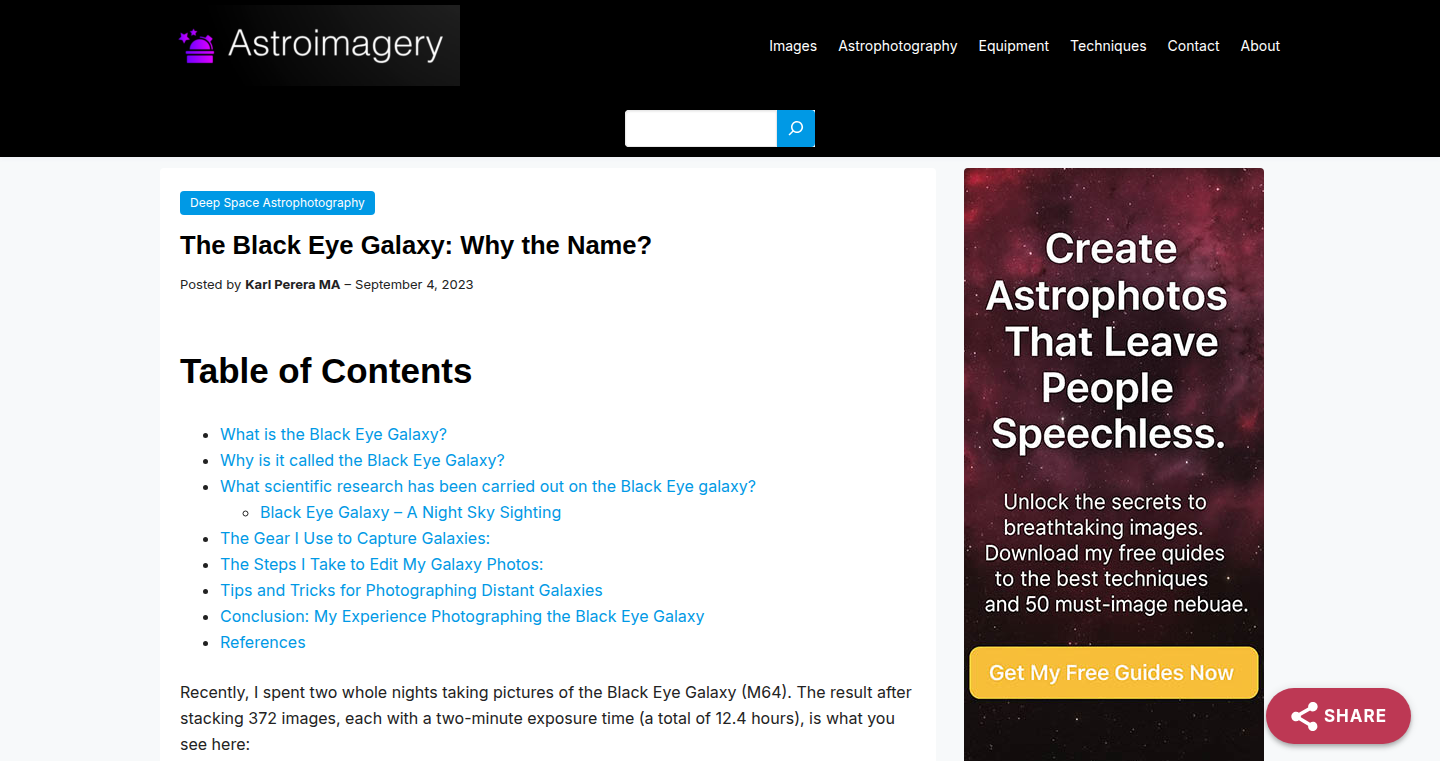
Author
karlperera
Description
This project showcases an astrophotography capture of the Black Eye Galaxy (M64), detailing the 11-hour exposure process and explaining the remarkable features of the galaxy. It offers insights into the gear, editing techniques, and the challenges of capturing deep-space images. The innovation lies in sharing a complex process with meticulous detail, making it accessible to amateur astrophotographers. It addresses the problem of demystifying the creation of stunning astronomical images and promoting the beauty of the universe.
Popularity
Points 3
Comments 0
What is this product?
This project isn't a software tool, but rather a detailed documentation of the astrophotography process behind capturing an image of the Black Eye Galaxy. It explains how the image was taken, from selecting the right equipment (telescope, camera) to the intricate editing steps required to bring out the galaxy's details. It's innovative because it breaks down a complex process into understandable steps, showing how a beautiful image is created, and sharing this knowledge with the community. So this is a how-to guide for aspiring astrophotographers, it reveals the techniques and hurdles involved in deep-space image capture, demystifying the process.
How to use it?
There is no direct "use" of this project as a software, but it serves as a comprehensive guide for astrophotographers. Developers and enthusiasts can use this project as a reference. By reading the documentation, they can learn about the specific gear used, the optimal exposure times, and the editing techniques necessary to achieve similar results. They can apply the techniques described to their own astrophotography projects. So, it offers a blueprint for creating stunning images, helping developers learn the ropes and develop their skills.
Product Core Function
· Gear Selection Guide: Explains the choice of telescope, camera, and other equipment for astrophotography. Value: Helps beginners understand what equipment they need to get started. Application: Developers planning to enter astrophotography benefit from informed equipment choices, saving time and money.
· Exposure Process Breakdown: Details the exposure time, number of images taken, and how these settings influence the final image quality. Value: Provides insights into optimal exposure strategies for capturing faint celestial objects. Application: Developers can apply this knowledge to fine-tune their image acquisition process, improving image clarity and detail.
· Image Editing Techniques: Describes the software and specific editing steps used to process the raw images and enhance the galaxy's features. Value: Reveals the secrets behind bringing out the subtle details in deep-sky images. Application: Developers learn post-processing skills essential for achieving professional-quality astrophotographs, saving hours of trial and error.
· Challenges Faced and Solutions: Discusses common challenges such as light pollution and how the photographer overcame them. Value: Offers practical advice and troubleshooting tips to overcome common hurdles. Application: Developers learn proactive solutions to issues they will likely encounter, improving image quality and efficiency.
Product Usage Case
· Amateur Astrophotography Project: A new astrophotographer follows the guide to capture their own image of a deep-space object. The project provides the blueprint and specific steps, allowing the developer to focus on the practical aspects of image acquisition and processing. This allows them to quickly understand the process and start building their own images. So, it is a starter kit for anyone interested in taking beautiful pictures of the universe.
· Gear Comparison and Evaluation: A developer uses the documentation to evaluate different telescope and camera options before purchasing equipment. The project's detailed account of the gear used for M64 provides a direct comparison benchmark. This supports developers to make informed decisions based on real-world examples. So, this helps them to reduce risk and find the right gear.
· Image Processing Workflow Learning: A developer focuses on the image processing techniques. The documentation describes the steps, and they use the provided information to improve their workflow. This saves time in image processing. So, they are learning the tricks of the trade and improving image quality.
· Troubleshooting and Optimization: A developer encounters light pollution in their imaging location. The documentation provides insights into handling such challenges, allowing the developer to adapt their workflow and improve their images. It provides practical solutions. So, they are improving their chances of getting the best results.
38
ScreenshotCraft: Automated App Screenshot Generator
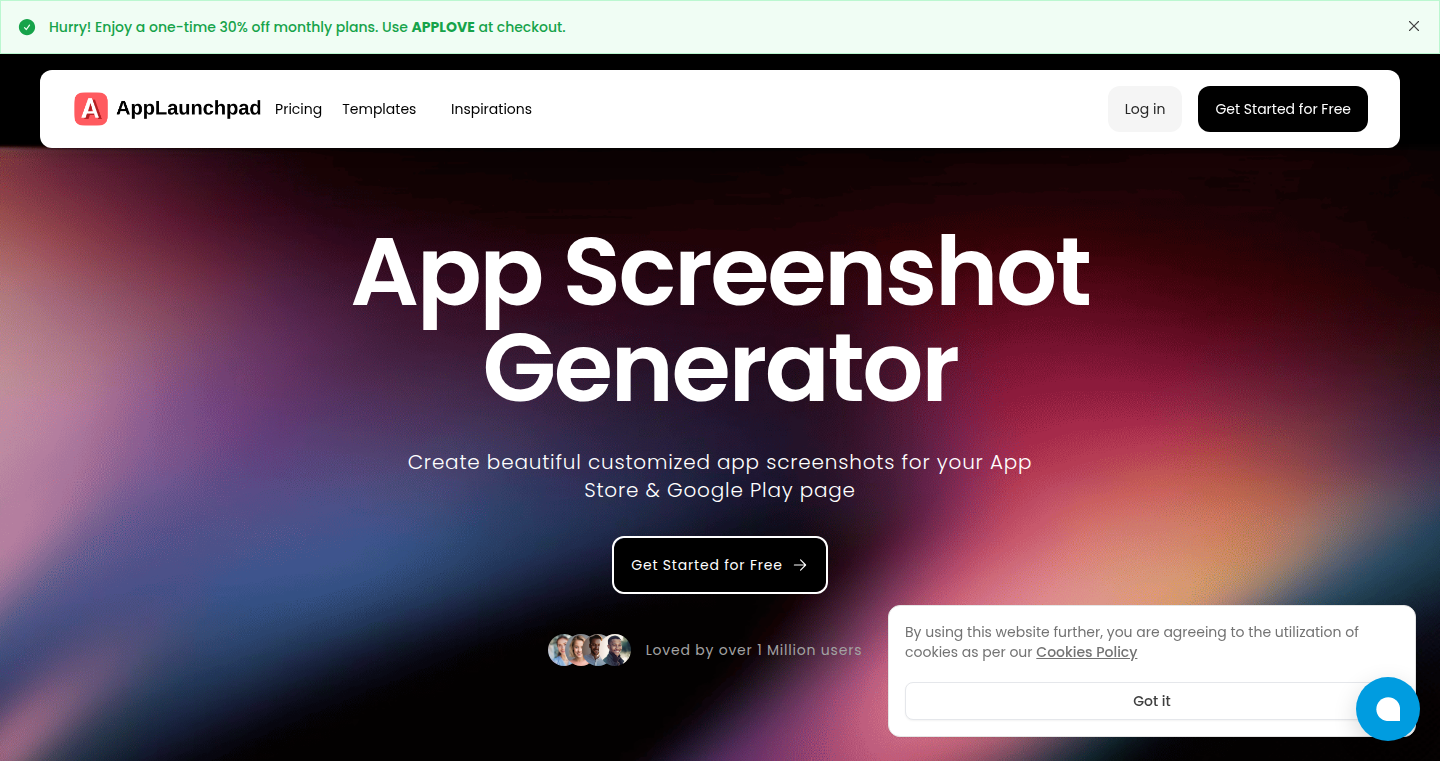
Author
kkkosariya
Description
This project is a tool designed to automatically generate beautiful and effective screenshots for App Store and Google Play listings. It tackles the tedious and time-consuming process of creating screenshots by offering a streamlined, automated solution. The key innovation lies in its ability to generate customizable screenshots with minimal manual effort, allowing developers to quickly create marketing materials that showcase their app's features and attract users. So, this solves the problem of developers needing to spend hours crafting screenshots for app stores and gives them a quicker way to create good looking marketing images.
Popularity
Points 3
Comments 0
What is this product?
ScreenshotCraft automates the process of creating app screenshots. Instead of manually taking and editing screenshots for different devices and platforms, this tool allows developers to define a set of configurations (like device type, background image, and text) and generate multiple screenshots at once. It likely uses a combination of image manipulation libraries and possibly some form of UI rendering (like using a headless browser or a similar technique) to simulate the app's interface on different devices, then overlays branding and text. So, this is a way to automate a repetitive task and create marketing material in a short amount of time.
How to use it?
Developers would use ScreenshotCraft by providing their app's visual assets (like app icons and UI mockups), defining the desired device frames (iPhone, Android phone, etc.), specifying the text to be displayed, and choosing any background images or colors. Then, the tool processes this information and generates a set of screenshots in the required formats and resolutions for different app stores. The integration would involve setting up the configuration and then using a command-line interface (CLI) or an API (if available) to trigger the screenshot generation process. So, developers just need to provide the information and the tool will generate the images.
Product Core Function
· Automated Screenshot Generation: This is the core function. It automatically creates screenshots based on predefined configurations, saving developers a lot of time and effort. So, it saves you the manual work of taking, editing, and resizing each screenshot.
· Customization Options: The tool likely offers customization options such as device frames (e.g., iPhone, Android devices), text overlays, background images, and color schemes. This allows developers to create screenshots that match their brand and marketing goals. So, it helps you make your screenshots look professional and on-brand.
· Batch Processing: This feature enables developers to generate screenshots for multiple devices and locales simultaneously, further streamlining the process. So, you can make screenshots for many platforms at once.
· API/CLI Integration (Hypothetical): If the tool offers an API or a command-line interface, it can be easily integrated into a continuous integration (CI) pipeline or a build process. This allows developers to automatically generate screenshots as part of their app release process. So, you can automate the process to make sure your marketing images are always up to date.
Product Usage Case
· App Release: During the app release process, the developer can use ScreenshotCraft to generate all the required screenshots for the App Store and Google Play. This ensures that the marketing materials are ready at launch. So, you can ensure that your images are ready before you launch your app.
· A/B Testing of App Store Listings: Developers can experiment with different screenshot designs to see which ones perform best in attracting users. ScreenshotCraft simplifies this process by making it easy to generate different variations. So, you can test your screenshots to improve your app's marketing.
· Localization: When translating an app for different languages, developers can generate screenshots with localized text, ensuring that the screenshots accurately reflect the app's UI in each language. So, you can easily make localized images for different countries.
· Marketing Campaigns: The tool can be used to quickly create screenshots for specific marketing campaigns, such as a new feature release or a holiday promotion. So, you can generate marketing materials quickly during special occasions.
39
Gitbasher: Your Git Swiss Army Knife
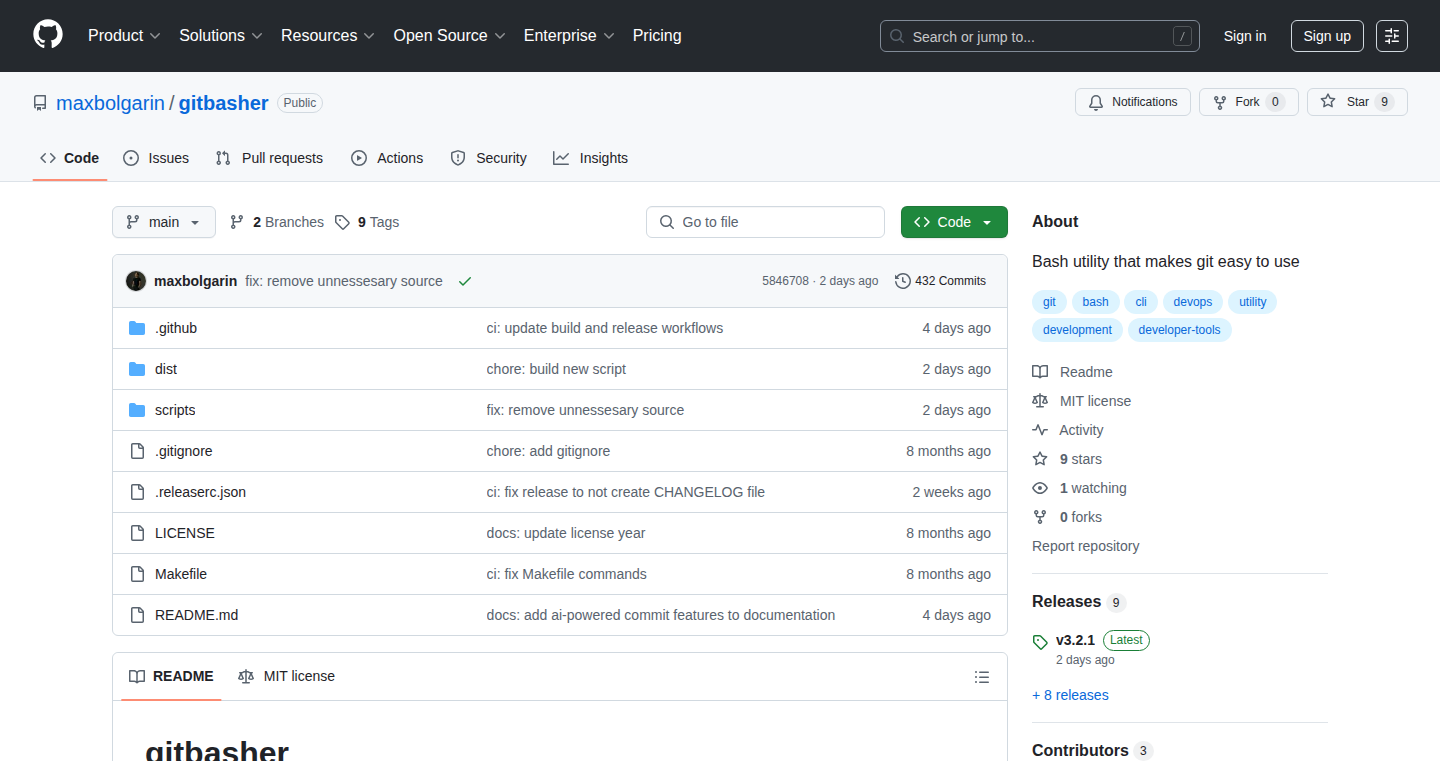
Author
maxbolgarin
Description
Gitbasher is a bash utility that simplifies Git usage. It's designed to make complex Git operations easier to manage, especially for developers who spend a lot of time interacting with Git. The innovation lies in its collection of pre-defined Bash scripts that wrap around standard Git commands, providing shortcuts and streamlining common workflows. It solves the common problem of remembering and typing out long and complicated Git commands.
Popularity
Points 3
Comments 0
What is this product?
Gitbasher is essentially a set of pre-written commands, or scripts, that automate common Git tasks. Think of it like a library of pre-built Git actions. Instead of typing out the full Git commands, you can use shorter, easier-to-remember aliases. The core innovation is the way it abstracts the complexities of Git, making it more accessible and efficient for developers. So it offers a more user-friendly experience and saves time.
How to use it?
Developers can use Gitbasher by installing it and then using the provided Bash aliases. For example, instead of typing `git checkout -b new-feature`, you might use a shorter command like `gb new-feature`. It integrates directly into your existing Git workflow, and can be easily incorporated into any project where you're using Git for version control. It's all about saving time and mental energy when working with version control.
Product Core Function
· Simplified Branching: Gitbasher makes creating, switching, and deleting branches simpler with shorter commands. For example, `gb branch` can create a new branch and switch to it. This is useful for streamlining the development workflow and reducing the chance of errors when managing branches.
· Easy Commit and Push: Quickly stage, commit, and push changes with simple aliases. This function simplifies the process of recording and sharing code changes. So it's useful for developers who want to commit changes frequently and efficiently.
· Quick Stashing: The ability to quickly stash and unstash changes. Stashing allows you to temporarily save changes you're working on without committing them. So it's useful for switching contexts quickly.
· Simplified Merging and Rebasing: Streamlines the process of merging and rebasing branches, resolving conflicts more easily. This functionality is critical for collaboration and integrating changes from different developers. It's useful for keeping the codebase synchronized and reducing the complexity of merging.
· Repository Management: Offers functions to clone, initialize, and navigate repositories efficiently. This streamlines the initial setup and navigation of Git repositories. It's useful for managing multiple projects.
· Interactive Mode: Provides an interactive mode to select Git actions based on your git status. It's useful for exploring the status of the repository, and performing actions to solve the problems discovered.
Product Usage Case
· Rapid Feature Development: A developer working on a new feature can use Gitbasher to quickly create a new branch (`gb new-feature`), make changes, commit them (`gb commit "message"`), and push the branch (`gb push`). This speeds up the development process.
· Collaboration and Code Review: A developer working in a team can use Gitbasher to easily pull down the latest changes (`gb pull`), merge the changes (`gb merge`), and resolve any conflicts. This streamlines the collaboration workflow.
· Managing Multiple Projects: A developer working on several projects can quickly switch between repositories with `gb cd [repository name]` or `gb open [repository url]`, which helps manage multiple projects with less hassle.
· Experimenting and Learning Git: The simplified commands can help beginners learn Git by reducing the friction associated with complex commands. They could quickly try different Git operations and understand what they do.
· Quick Context Switching: When a developer wants to quickly switch between branches to fix a bug, they can use `gb checkout` to quickly switch context, and `gb stash` to save their current changes before switching.
40
Letter Lockbox - Gemini-Powered Word Game
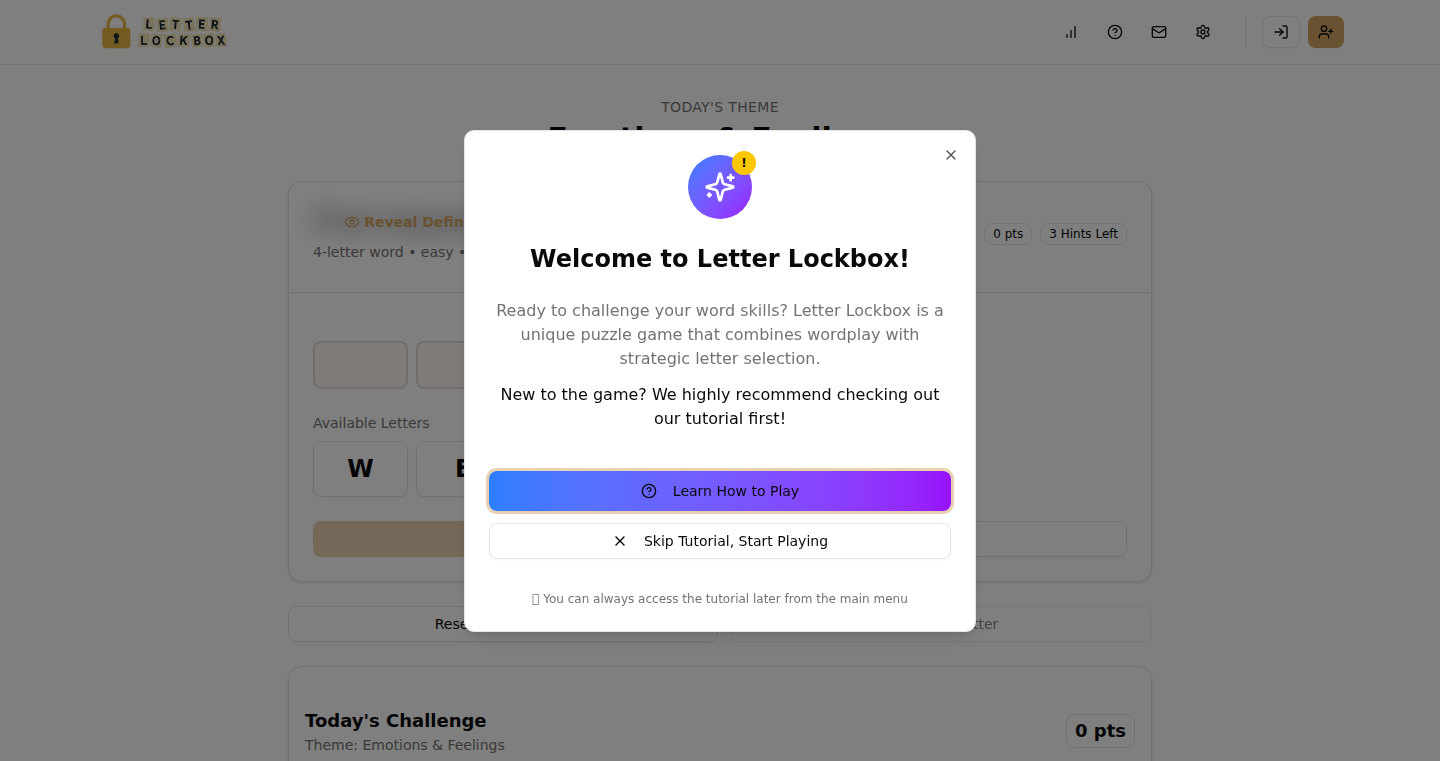
Author
christensen143
Description
Letter Lockbox is a word game created using AI (specifically Gemini). It's like a digital treasure chest of words, where you unlock letters to form words. The creator used an AI model to brainstorm game ideas, and employed iterative development techniques inspired by a YouTube video to build it. This project showcases how AI can be used not just to generate content, but also to accelerate the game development process, making it faster and more fun to create simple yet engaging applications. This emphasizes the power of AI-assisted rapid prototyping, which is valuable for developers. So this shows how you can leverage AI to build a game faster, focusing on iteration and user feedback.
Popularity
Points 2
Comments 1
What is this product?
Letter Lockbox is a word game built using AI. The core innovation lies in using AI not just to create the game's content (words and hints), but also in the development process itself, like brainstorming game ideas. This represents a new approach to rapid game development. The developer used an AI model (Gemini) to come up with the game's concept and then used an iterative development approach, meaning they constantly refined the game based on feedback. So this means a word game, powered by AI, created more efficiently.
How to use it?
Developers could use this project as a template for building other word games or any kind of interactive applications. They can study the code to understand how the AI was used for game design, content generation, and development workflow. The integration involves using AI APIs (like Gemini) to handle game logic, word lists, and hints. This project serves as a good example for integrating AI for game mechanics. So developers can learn how to use AI to create content and speed up the building process.
Product Core Function
· Word Game Core Logic: The project implements the core gameplay mechanics of a word game, such as revealing letters, checking word validity, and scoring. This functionality is a practical example of how to build the basic features of a word game. You can use this to create the fundamental gameplay of similar projects.
· AI-Powered Content Generation: The project leveraged AI to generate game ideas, word lists, and hints. This demonstrates how to use AI models to create game content. So you can use AI to automatically generate lists, and hints for your game.
· Iterative Development Workflow: The developer utilized an iterative development approach, incorporating feedback and continuously improving the game. This approach shows how to build a project by adjusting your direction based on feedback. You can use this method to quickly improve your product.
· API Integration: The project demonstrates how to integrate an API (like Gemini) to access the AI model and its services. So you will know how to pull in AI functionality into your own project.
· Rapid Prototyping Example: The development process, which took a weekend, demonstrates how AI can accelerate the rapid prototyping of a word game. You can use this method for testing new ideas and getting something running quickly.
Product Usage Case
· Game Development: Developers can use this as a blueprint for building their own word games or similar puzzle games. They can adopt similar techniques and tools, such as the use of an AI to assist in the brainstorming phase, content generation, and game mechanics development. So you can quickly launch a game using AI.
· Educational Applications: The core word-guessing gameplay mechanics could be easily adapted to create language-learning tools. This could be by changing the letter sets to be specific languages or vocabulary sets. So you can build an educational game for your kids.
· AI Experimentation: For developers interested in experimenting with AI, this project provides a concrete example of integrating AI into an application, allowing them to see how to use an AI model as part of a user interface to build a working application. So you can get started on your AI project today.
· Prototyping & Testing: The project's rapid development cycle showcases how AI can be used to build prototypes of games or applications very quickly. Developers could explore new ideas. So you can test out all your ideas quickly.
41
A2A Xkcd Agent
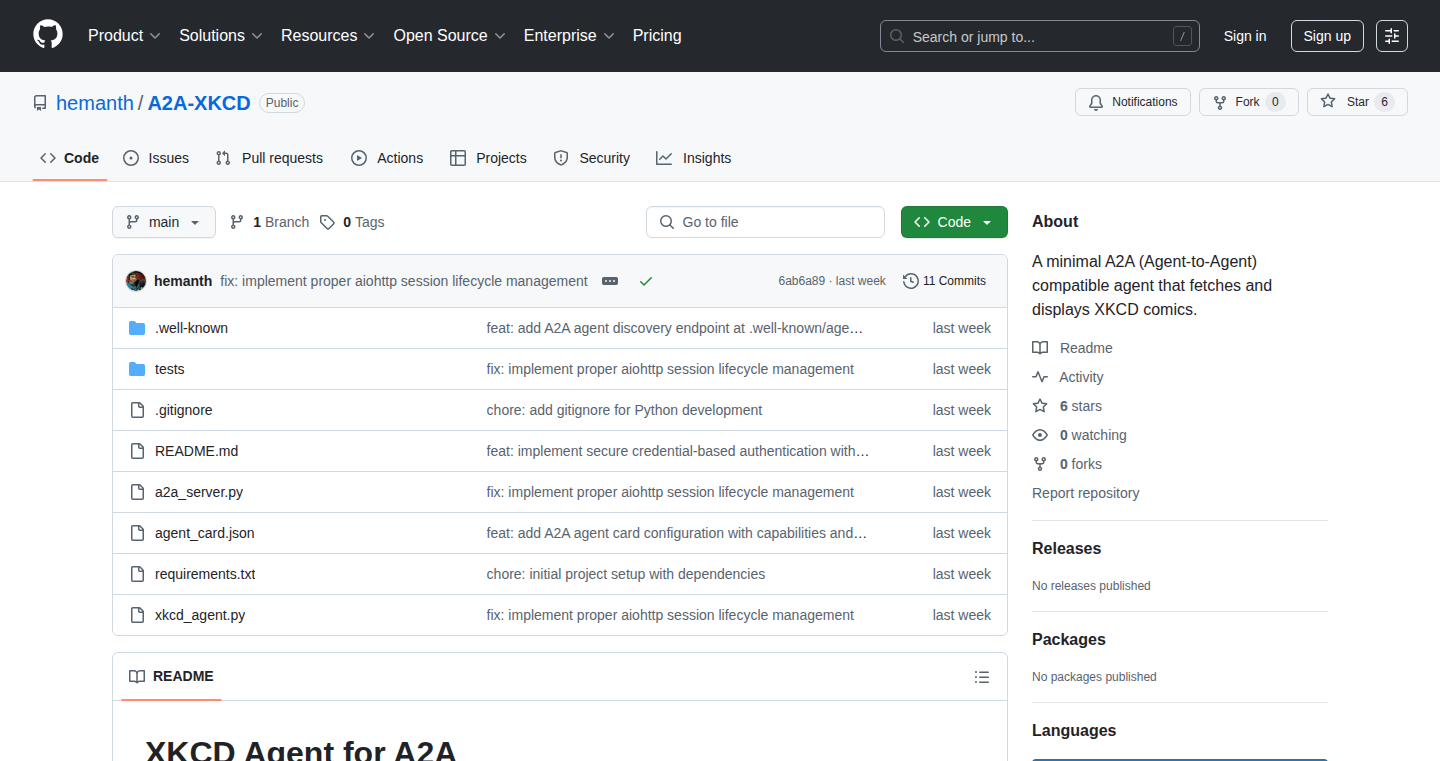
Author
init0
Description
This project implements an Agent that interacts with xkcd comics based on the A2A (Ask-to-Answer) specification. It uses the A2A protocol to allow users to ask questions about xkcd comics and receive answers, leveraging a combination of natural language processing (NLP) and comic-specific data. The core innovation lies in applying the A2A framework, designed for generalized question answering, to a niche domain (xkcd comics) to demonstrate its adaptability and usefulness.
Popularity
Points 2
Comments 0
What is this product?
It's a program that understands questions about xkcd comics. It takes your question, figures out what you're asking, and then searches through the comic data to give you the right answer. The cool part is that it uses a general-purpose question-answering system (A2A) and customizes it for xkcd. So this demonstrates how you can apply a general solution to a specific problem. So this adapts a general solution for a specific domain. What’s neat is that it shows you can make a smart tool for any specific topic, even something as unique as xkcd comics.
How to use it?
Developers can use this agent to explore how the A2A framework works. They can examine the code to learn how to tailor a general-purpose system to a specific dataset and domain. They can integrate the agent into their own projects to create question-answering interfaces, or use it as a building block for more complex applications. For example, they could create a chat bot about a specific topic. So this is useful if you want to build a smart tool or learn how to adapt existing technologies for new purposes.
Product Core Function
· Question Parsing: The agent takes user questions written in natural language. It breaks down the question to understand the core meaning and identifies keywords relevant to the comic context. This enables the agent to interpret what the user wants to know about the xkcd comics. It’s a crucial step for turning raw user input into something the system can understand. So this makes it possible to understand user requests, no matter how they phrase them.
· xkcd Data Integration: The agent connects to xkcd comic data. This includes the comic transcripts, metadata, and other relevant information, effectively converting unstructured data into something structured. It's like building a personal search engine for the comic. So this allows you to easily find specific information within a large set of data, like every piece of information for all of xkcd comics.
· A2A Protocol Implementation: The agent uses the A2A (Ask-to-Answer) protocol to communicate between the question understanding part and the data processing part. This protocol supports flexible interactions. It promotes modularity, allowing developers to mix and match different question-answering components. So this helps to build flexible and modular systems, which you can adapt and expand.
Product Usage Case
· Educational Chatbot: A teacher could use this as a base to build a chatbot that helps students learn about xkcd comics, allowing students to ask questions and deepen their understanding. So this can make educational materials more interactive and accessible.
· Domain-Specific Search Engine: A developer can build a search engine for a specific type of data, such as books or scientific papers, adapting the xkcd agent's core concepts. So this makes it easy to find exactly what you need in a huge dataset.
· Personal Knowledge Assistant: A user could customize the agent to answer questions related to their personal information, like a digital assistant for their life. So this could help to build your own smart and helpful personal assistant.
42
GPT-4 Powered Word Cursor
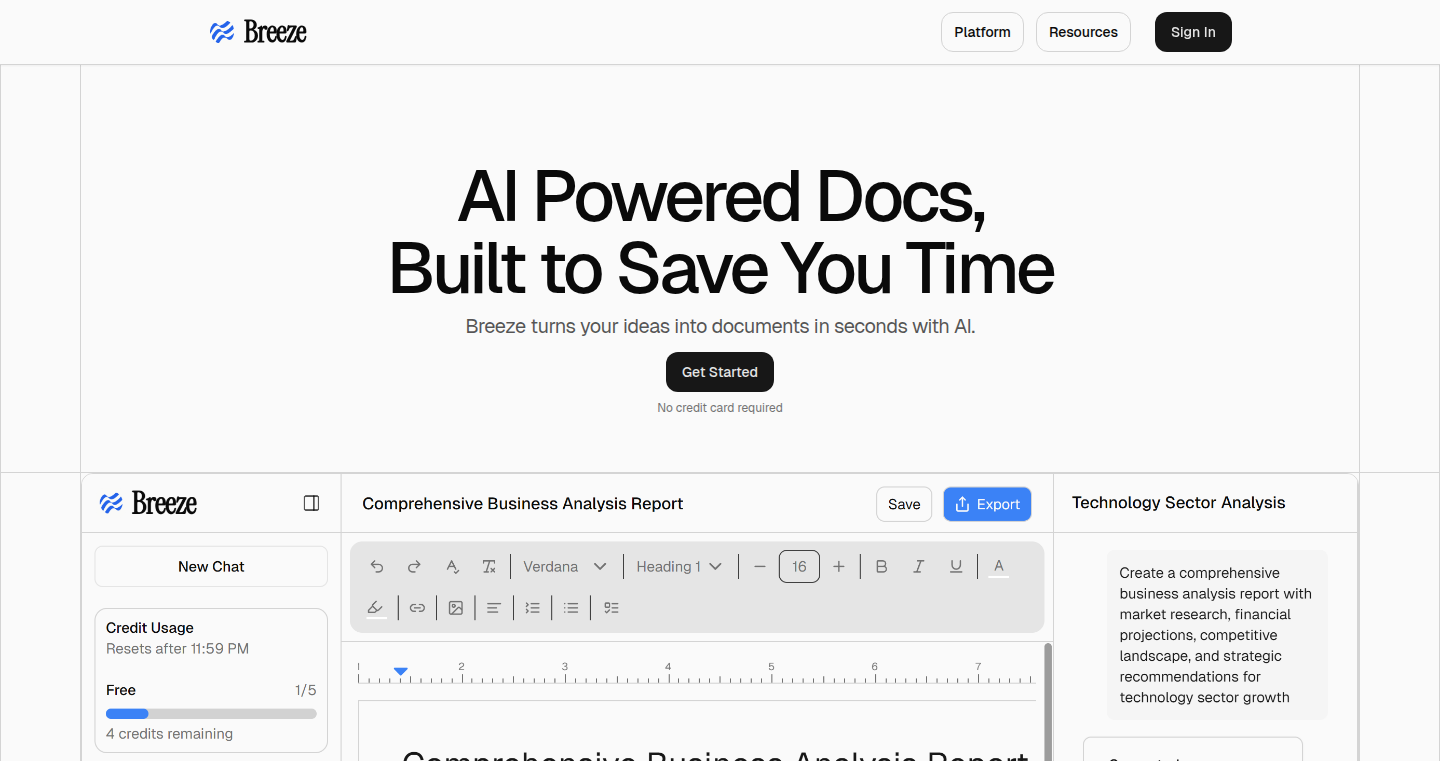
Author
yashvrma
Description
This project creates a smart cursor for Microsoft Word documents using the power of GPT-4. It allows you to interact with your documents in a more natural and intuitive way. The core innovation lies in leveraging a large language model (LLM) to understand the context of your document and provide intelligent suggestions and actions directly within Word, enhancing productivity and simplifying document editing.
Popularity
Points 1
Comments 1
What is this product?
This project integrates GPT-4, a sophisticated AI model, directly into Microsoft Word. It acts like a super-powered cursor. Instead of just moving around, it can understand the meaning of your text and suggest edits, summaries, or even generate new content. So, it's like having a smart assistant that helps you write, edit, and organize your documents more efficiently.
How to use it?
Developers can integrate this technology by accessing the project's API or utilizing the provided SDK, enabling seamless integration into their own document-editing tools or plugins. They can tailor the GPT-4's functionality to meet specific needs. Think of it as adding a brain to your text editor. You could use it to build a smarter word processor, create automated report generators, or even build tools that summarize long articles. The integration is likely achieved through custom Word add-ins or similar mechanisms that allow external code to interact with the document.
Product Core Function
· Contextual Understanding: The core of the project lies in its ability to comprehend the context of the document using GPT-4. This allows the cursor to understand what you're trying to write and provide relevant suggestions. This is valuable because it helps users write more efficiently and avoid grammatical errors. For example, when writing a business proposal, the cursor could suggest appropriate phrasing or formatting.
· Intelligent Suggestions: Based on the context, the cursor offers intelligent suggestions for edits, rewrites, or even entirely new content. This is valuable for time-saving and generating creative content. It can help users overcome writer's block and find the right words. This is very useful when you need to simplify a complex sentence or find alternative wording for a paragraph.
· Automated Actions: The project likely supports automated actions, such as summarizing sections, creating outlines, or translating text. This is valuable as it streamlines the workflow and saves time. Imagine you need a quick summary of a research paper – the cursor could generate it in seconds.
· Document Navigation Enhancement: The GPT-4 powered cursor likely enhances document navigation by providing smart search capabilities and the ability to jump to relevant sections based on keywords and concepts, improving user experience. This is valuable as it reduces the time spent searching for information within a document. You can quickly find all instances of a specific term and jump directly to them.
Product Usage Case
· Content Creation: Use the cursor to help write blog posts or articles. The cursor can suggest different ways to phrase sentences and create outlines for you, helping you to get started and create content more quickly. So this could save you hours of writing and editing.
· Research & Summarization: Researchers can utilize the cursor to quickly summarize lengthy research papers or extract key information, allowing them to save time and improve their understanding of the material. Thus, you don't have to spend hours reading entire documents.
· Business Report Generation: Businesses can utilize the cursor to generate reports more easily by integrating the model to automatically summarize key data points and draft sections, enhancing efficiency and accuracy. This ensures that reports are accurate and saves a lot of time.
· Translation Services: The cursor can be integrated to offer real-time translation of documents, eliminating language barriers and expanding the reach of content to a global audience. This means anyone can understand any document quickly.
43
Shadcn Studio: Visual Shadcn Component Builder
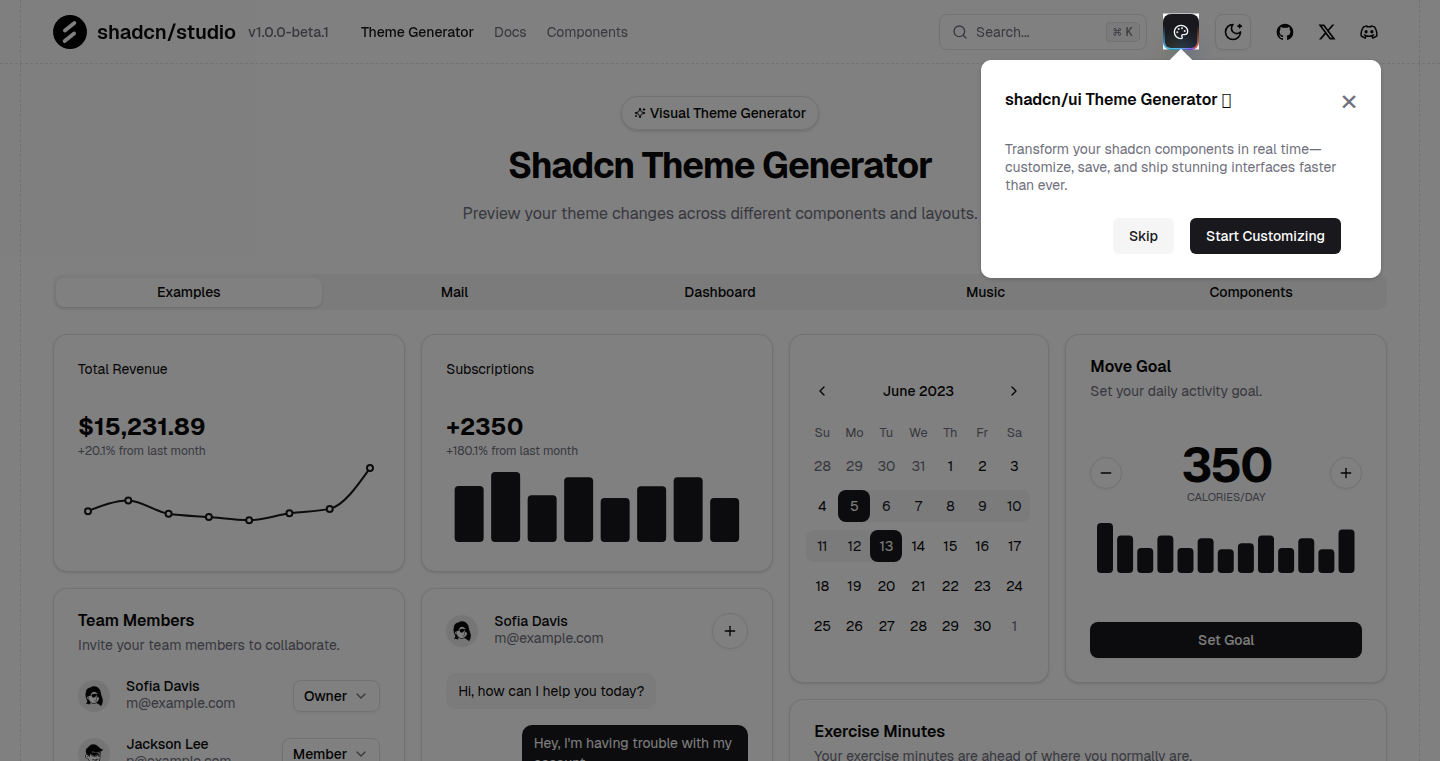
Author
mechdev
Description
Shadcn Studio is a free, web-based tool that helps developers customize and generate code for Shadcn UI components. It tackles the problem of tedious component customization by providing a visual interface. Users can tweak component styles, and the studio generates the corresponding code snippets ready to be copied and integrated into their projects. The innovation lies in its visual approach to component customization, drastically simplifying the process of theming and adapting Shadcn UI components for different projects. It bridges the gap between design and code, speeding up development and improving the consistency of UI.
Popularity
Points 2
Comments 0
What is this product?
Shadcn Studio is a web application that lets you visually design and generate code for Shadcn UI components. Shadcn UI itself is a set of reusable UI components built with modern web technologies like React and Tailwind CSS. This studio lets you modify these components – things like button styles, colors, sizes, and layout – using a visual interface. When you are happy with how your component looks, the studio automatically generates the code you need to use that customized component in your project. This removes the need to write the code for your component from scratch, helping with consistency across the project and saving you time.
How to use it?
Developers can use Shadcn Studio by simply visiting the web application. You select the component you want to customize (e.g., a button, a card, a form field). You then use the visual interface to change the styles. For instance, you could change the background color, the font, the size, add shadows, etc. After you've customized the component to your liking, the studio will provide the code snippets you can directly copy and paste into your code. This process can be integrated into your development workflow to build out the UI, speeding up the process of UI development. You can save the code for future modifications as well, which can maintain UI consistency across your project.
Product Core Function
· Visual Component Customization: Allows developers to modify the appearance of Shadcn UI components (like buttons, input fields, etc.) through an interactive, visual interface. This simplifies the process of theming and adapting components, saving time and effort. So this lets you avoid writing CSS or code just to change the look and feel of components.
· Code Generation: Automatically generates the code (HTML/JSX and associated CSS) for the customized components. This ensures that you can use these visually designed components in your project immediately. So this provides a quicker way to implement the UI element after you have done visual customization.
· Real-time Preview: Provides a live preview of the changes as they're made. So this ensures you see what the component looks like with your customizations as they are added and updated.
· Component Library Support: It supports and generates components from the Shadcn UI library. It offers a pre-built library of UI components which makes the design phase of a project faster. So you can instantly use the component and get the code to place it in your codebase.
· Theme Customization: Allows users to customize and preview the appearance of their UI components using themes. So you can quickly test what a component looks like with the changes you have made.
Product Usage Case
· Rapid Prototyping: Developers can quickly create and test different UI variations for their projects. For example, when designing a new website, designers can experiment with various button styles, colors, and sizes without manually writing the CSS code. This reduces the time needed to experiment with different visual styles, leading to faster prototyping and design iterations. So you can try various styles very fast.
· Consistency across Projects: It ensures consistent UI styling across a project or multiple projects by generating and maintaining a set of customized component codes. For example, a developer can use Shadcn Studio to create a custom button style for a company's branding. The code generated can then be used consistently across all applications. So you don't have to worry about a mismatch of styles.
· Faster Development for UI components: It speeds up the process of UI development. For example, when building a complex user interface for a web application, developers spend a significant amount of time on UI design and styling. Shadcn Studio can help create the components without having to write codes manually. So it saves a lot of time and effort when building out the UI of your application.
· Theme Integration: Enables developers to quickly integrate custom themes into their projects. For example, when switching from a light theme to a dark theme, developers can modify the components in the studio. So you can quickly generate the components according to the theme.
44
PromptForge: Structured Prompt Generation for GPT-4o
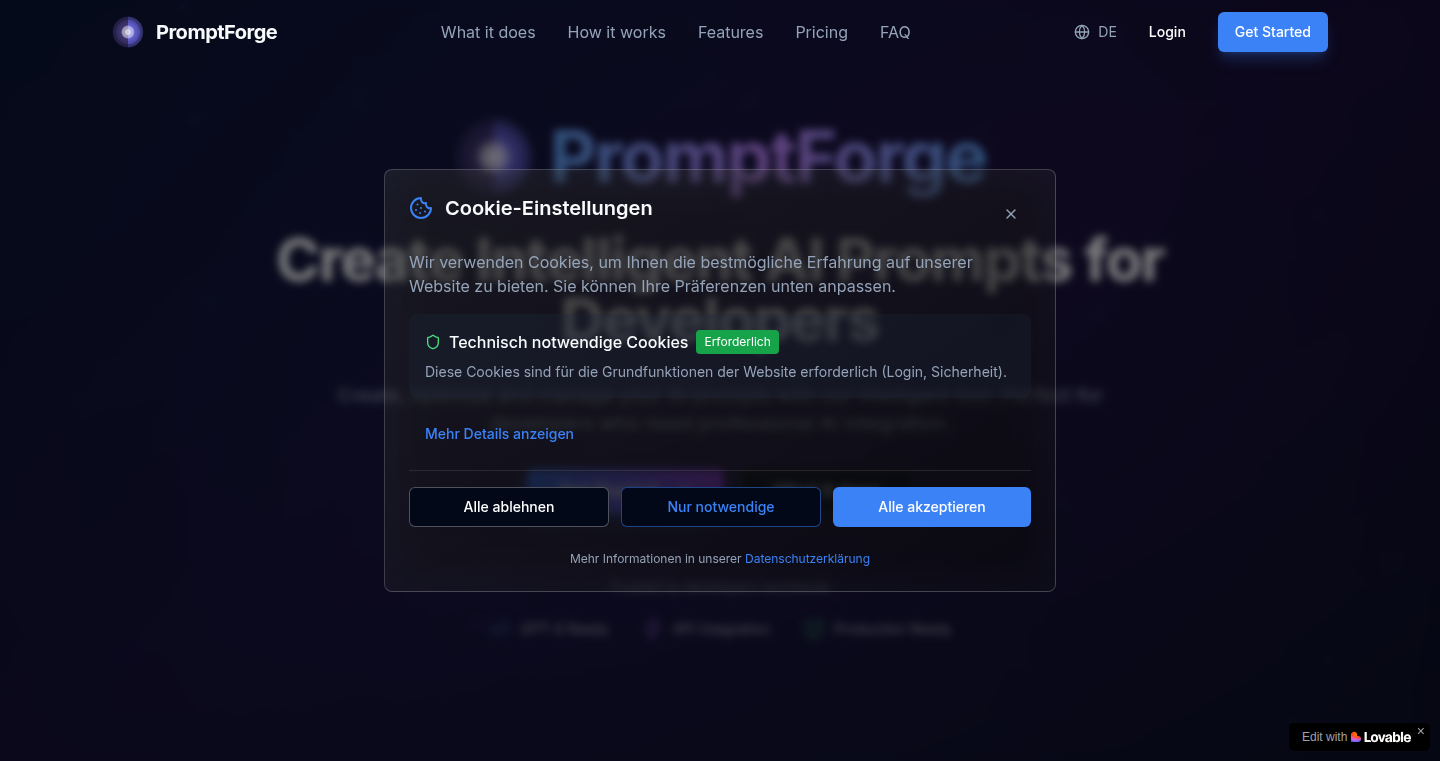
Author
FabianJani
Description
PromptForge is a web application designed to simplify the creation of high-quality prompts for large language models like GPT-4o. It allows developers to generate optimized prompts by filling in structured fields, such as context, tone, and output format. The core innovation lies in its structured approach to prompt engineering, which reduces the manual effort of writing and rewriting prompts, making it faster and more reliable to generate effective prompts for tasks like coding, debugging, and idea generation. So this lets you quickly build prompts that work well.
Popularity
Points 1
Comments 1
What is this product?
PromptForge is a tool that helps you create better instructions for AI models. Instead of just writing prompts from scratch, you use a structured form. You pick what you want the AI to do (like summarize text), give it some details (the text to summarize), and choose how you want the result (e.g., a bulleted list). Behind the scenes, PromptForge uses your inputs to build a well-crafted prompt that gets the AI to give you the best results. It leverages GPT-4o for its core functionality through an API call, and is built with Supabase for backend services, and Lovable for frontend.
How to use it?
Developers can use PromptForge by going to the website and selecting a use case. Then, they fill out the provided fields, which are designed to give the AI all the information it needs. For example, if you want the AI to explain a piece of code, you'd paste the code and specify how detailed you want the explanation to be. The output is ready to be used with the AI, or you can save it for later use. This is useful for anyone who uses AI models for development tasks, content creation, or data analysis.
Product Core Function
· Structured Prompt Generation: This is the main feature. It converts user input in structured fields (use case, context, tone, format) into an optimized prompt for GPT-4o. The value here is in streamlining the prompt creation process, eliminating the need to manually craft each prompt, and ensuring consistent high-quality results.
· Prompt History and Management: Allows users to save, reuse, and iterate on prompts. This is valuable because it builds a library of effective prompts that can be tweaked over time, saving developers from having to recreate similar prompts repeatedly.
· API-Ready Output: The prompts generated are designed to be easily integrated into other applications through API calls. This is essential for integrating AI-driven functionality into existing workflows and applications, allowing developers to automate tasks.
· Use Case Selection: Provides pre-defined use cases (e.g., summarization, code explanation) to guide the prompt generation process. This provides value to users with less prompt-engineering expertise by offering tailored solutions, significantly reducing the learning curve.
Product Usage Case
· Code Explanation: A developer can input a block of code into PromptForge and request an explanation in a specific tone (e.g., beginner-friendly). This will provide a clear explanation of the code's functionality. So you get instant code explanations.
· Content Summarization: A writer can input a long article and request a concise summary in bullet points. The output is readily used for quick information retrieval. So you save time reading long articles.
· Idea Generation: Users can describe a problem or need, and PromptForge can generate prompts that can brainstorm potential solutions. So you can get new ideas faster.
· Debugging Assistance: Developers can provide error messages, and PromptForge will create prompts that get GPT-4o to provide possible solutions. So you debug faster.
45
RGB-Aware Image Processor
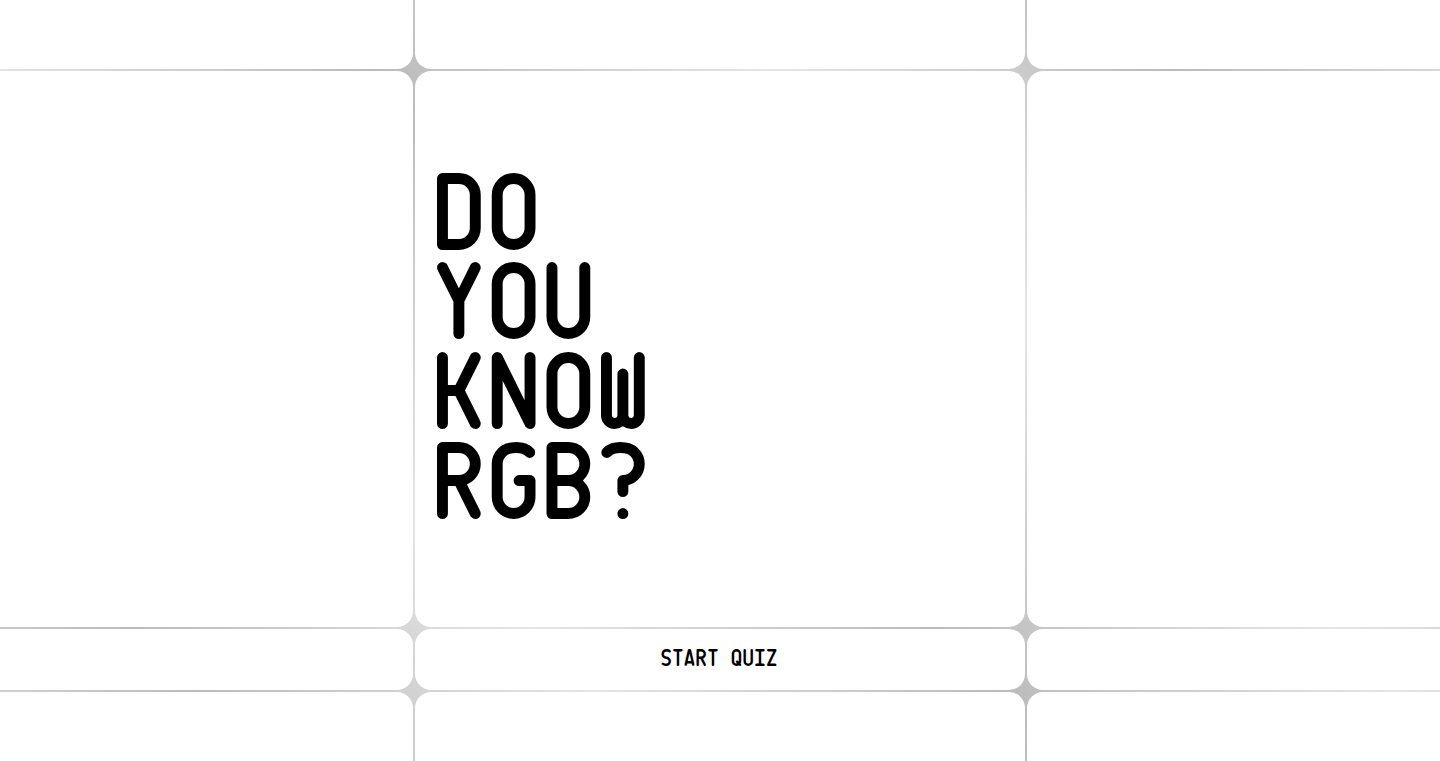
Author
maxwellito
Description
This project, 'Do You Know RGB?', introduces a novel image processing tool that leverages the fundamental principles of RGB color space. It focuses on efficient and precise color manipulation, offering developers a streamlined approach to image analysis and modification, particularly in scenarios where color accuracy is paramount. This project stands out by directly operating on the RGB values of each pixel, allowing for fine-grained control and potentially optimizing certain image processing tasks. So this allows you to control colors much more precisely and efficiently.
Popularity
Points 1
Comments 1
What is this product?
This project is essentially a tool that allows developers to understand and manipulate images at the most basic level – the RGB color values of each pixel. Instead of working with complex image formats directly, it provides methods to perform operations on the Red, Green, and Blue components of the image. This is innovative because it bypasses some of the overhead of conventional image processing libraries, potentially leading to performance improvements and offering developers more direct control over their image data. This gives you the building blocks to work with colors, giving you ultimate control.
How to use it?
Developers can use this tool by integrating it into their image processing pipelines. They can, for instance, load an image, access the RGB values of individual pixels, modify them based on their needs, and then save the processed image. The tool would likely provide functions to read pixel data, apply color filters, perform color corrections (like adjusting brightness and contrast), and convert between color spaces (e.g., RGB to grayscale). This can be implemented using programming languages like Python and popular libraries like Pillow or OpenCV. So you can build your own custom image processing functions.
Product Core Function
· Pixel-Level Color Access: The ability to read and write individual RGB color values for each pixel. Value: Provides granular control, enabling specific color adjustments and targeted effects. Application: Useful for color correction, special effects, and image analysis where fine-tuning is essential. So this allows you to control individual pixel colors.
· Color Filtering: Functions that apply filters to the image based on RGB values. Value: Enables easy application of effects like grayscale, sepia, or custom color palettes. Application: Simplifying the creation of image effects and stylized looks, suitable for digital art, photo editing, and game development. So you can easily create various visual effects.
· Color Space Conversion: Functions to convert between RGB and other color spaces, such as grayscale. Value: Allows seamless integration with various color models and supports advanced processing techniques. Application: Facilitates compatibility with different image processing tools and algorithms, ideal for developers working across diverse platforms. So you can convert your images to different formats.
· Batch Processing: Functions for performing operations on a large number of images. Value: Improves efficiency by automating repetitive image processing tasks. Application: Suitable for tasks such as resizing and editing multiple images for a website or data processing pipeline. So you can process lots of images automatically.
Product Usage Case
· Custom Image Filters: Imagine creating a unique Instagram filter that manipulates colors in a specific way. This tool could be used to isolate and modify certain color ranges within an image, creating dramatic effects. So you can create your own fancy filters.
· Scientific Image Analysis: Researchers analyzing medical images could use this tool to extract precise color data and highlight specific regions. By adjusting the RGB values of pixels, they could enhance details and identify anomalies. So you can analyze images for data.
· Game Development: Game developers could employ this tool to optimize textures and create visual effects in games. They can apply color grading, light effects, and create unique visual styles for their games. So you can easily create amazing visuals in games.
· Web Design: Web developers could leverage this project to optimize image sizes and color palettes for websites, leading to faster loading times and better user experience. So you can optimize images for web and speed.
46
JsonBloks: Visual Page Builder for JSON Exports
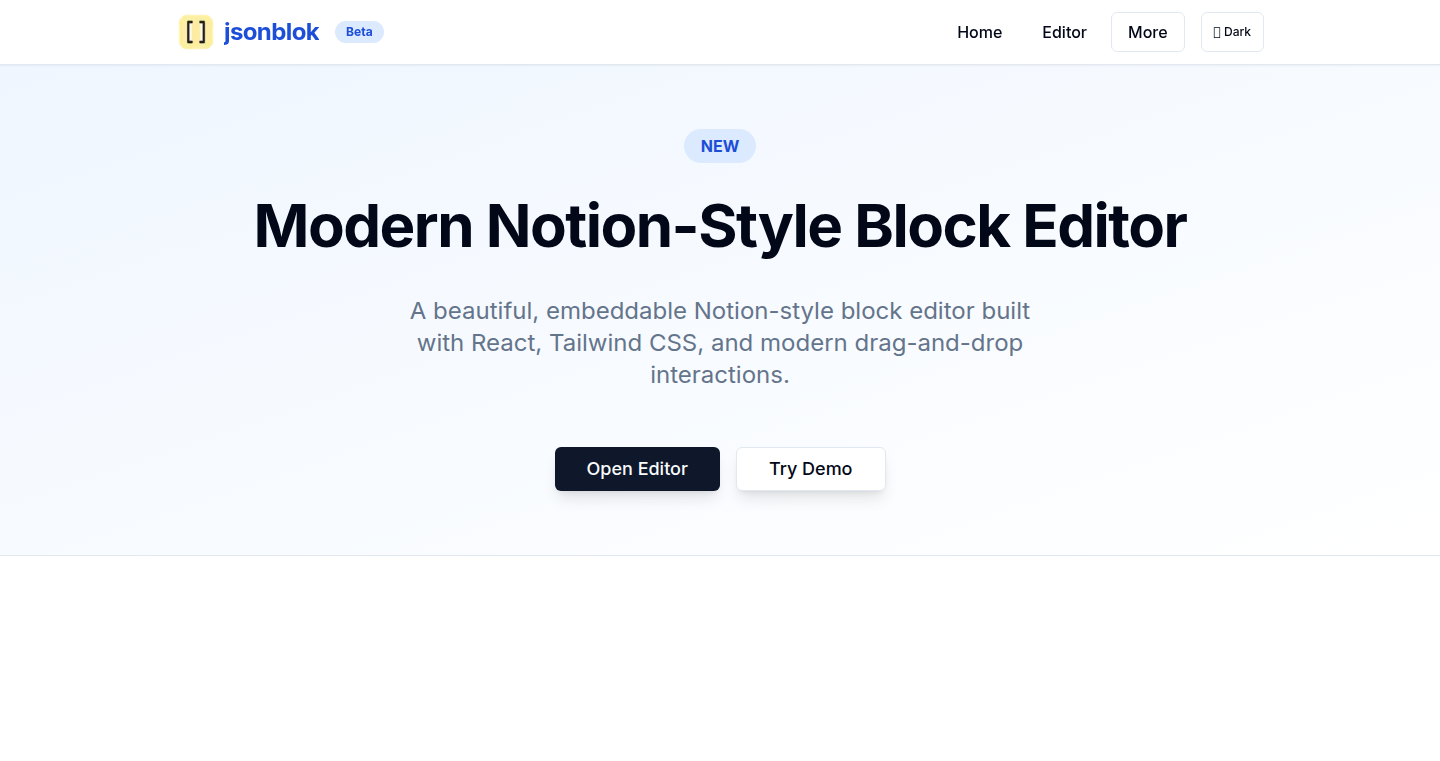
Author
m_abdulrehman
Description
JsonBloks is a visual page builder that allows developers to construct web pages using a drag-and-drop interface. The key innovation is that the entire page structure and content are then exported as clean, structured JSON data. This eliminates the need for developers to manually code the HTML and CSS structure, accelerating development and simplifying the process of creating dynamic websites and applications. It tackles the common problem of front-end development complexity and the challenges of managing complex layouts.
Popularity
Points 2
Comments 0
What is this product?
JsonBloks lets you build websites visually, like using a simple drawing tool, but instead of just seeing the design, you get a clean JSON file as output. This JSON file contains all the information about your page's structure, content, and styling. The innovation is in abstracting away the complexities of front-end coding and providing a structured data format that is easy to integrate into any application. So, if you need to build a web page, all you need to do is drag and drop elements and JsonBloks will take care of the underlying code.
How to use it?
Developers use JsonBloks by dragging and dropping pre-designed blocks (like text boxes, images, buttons) to build their desired layouts. They can customize each element's content and style directly within the visual editor. Once the page is complete, they click 'export' to download a JSON file. This JSON file can then be used to dynamically render the page content in their web applications or integrate with various back-end systems. This approach simplifies the front-end development process and provides flexibility for integrating your website with APIs or other back-end logic. It's especially useful for developers building dynamic content pages, landing pages, or CMS-driven websites.
Product Core Function
· Visual Drag-and-Drop Page Building: The core feature is the visual interface. Drag and drop elements to construct page layouts. This simplifies complex layout creation without coding.
· Customizable Elements: You can edit text, change images, adjust colors, and customize the style of each element. This provides flexibility in designing your page.
· JSON Export: The page structure is converted into a clean JSON file. This is the key output which can be read by your back end code.
· Responsive Design: The ability to define and preview page layouts for different screen sizes (desktops, tablets, and mobile phones). This enables the developer to create websites that look good in every device.
Product Usage Case
· Building a landing page for a new product: Using JsonBloks, a marketer can create a landing page that can be updated and iterated without engaging developers to change HTML/CSS. The resulting JSON can be easily integrated into an existing website or Content Management System (CMS). This speeds up the launch process and simplifies content management.
· Creating dynamic content blocks in a web application: Developers can use the JSON data to dynamically generate different types of content. For example, it can be used to create a blog post page, or display product information from a database.
· Developing a website with a headless CMS: If you are using a headless CMS, JsonBloks can provide the front-end structure (layout, content) and you integrate that into your CMS with ease.
47
Sequoyah: Crowdsourced Frontline Reporter Finder
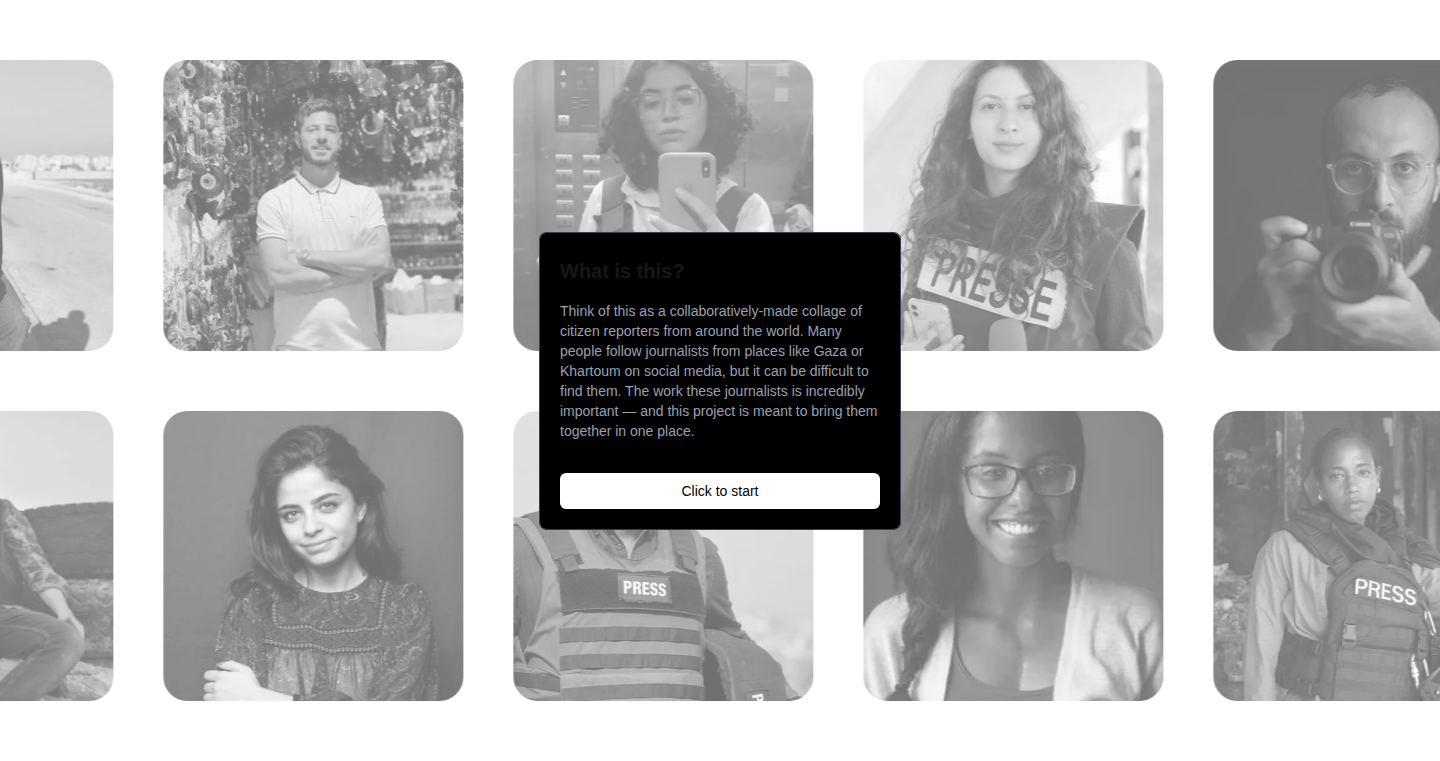
Author
progju
Description
Sequoyah is a tool that helps you discover and follow journalists reporting from conflict zones and underrepresented regions. It leverages the power of crowdsourcing, allowing users to share and discover journalists who are often difficult to find through mainstream news channels. The core innovation lies in its user-driven, curated approach to information gathering, which provides a more diverse and direct view of global events. This project tackles the problem of information scarcity by directly connecting users with frontline reporters and diverse perspectives.
Popularity
Points 2
Comments 0
What is this product?
Sequoyah is essentially a directory of journalists, curated by users. Unlike traditional news aggregators, it focuses on connecting you with reporters on the ground, often those overlooked by mainstream media. The innovative aspect is the crowdsourced nature of the platform, relying on users to identify and share valuable journalistic sources. This means the platform can offer a more granular and diverse view of the world. So what? This gives you access to perspectives you might not otherwise find, deepening your understanding of global events.
How to use it?
Users can add journalists they follow on social media or other platforms. This creates a growing, user-generated database of reporters. You can then browse the database, filtering by region or country to find journalists reporting from specific locations. This could be used to get real-time updates from a specific region, or to broaden your understanding of a complex situation by following multiple perspectives. So what? You can stay informed with a wider range of voices and experiences.
Product Core Function
· Crowdsourced Journalist Discovery: Users can add journalists to the platform, creating a shared resource. This is valuable because it allows for the identification of reporters who might not be widely known, expanding the pool of available information.
· Region-Specific Search: The platform likely enables searching or filtering journalists by geographic location. This is useful because it allows you to quickly find reporters covering a specific conflict or area of interest.
· Social Media Integration: The project likely focuses on connecting users with reporters' social media profiles. This streamlines the process of following the reporters, providing access to the latest updates. So what? This provides a direct link to the primary source of information, enabling quick and informed access to different perspectives.
· User-Generated Content: The platform's success depends on users sharing valuable information. This fosters a community-driven approach, enabling a rich and diverse view of events. So what? This empowers you and other users to shape the flow of information.
Product Usage Case
· Following conflict updates in a war-torn area: A user wants to get firsthand information about events. By using Sequoyah, they can identify and follow local reporters providing updates on the situation. So what? This gives them real-time news with different perspectives, and allows for a wider understanding of the issues.
· Researching underreported regions: A journalist is working on an article about a specific part of the world. They use Sequoyah to find reporters on the ground to gain deeper insights. So what? This helps them to gather more resources, and understand global events in a nuanced way.
48
Cloudexplain: Effortless Explainable AI for ML Models
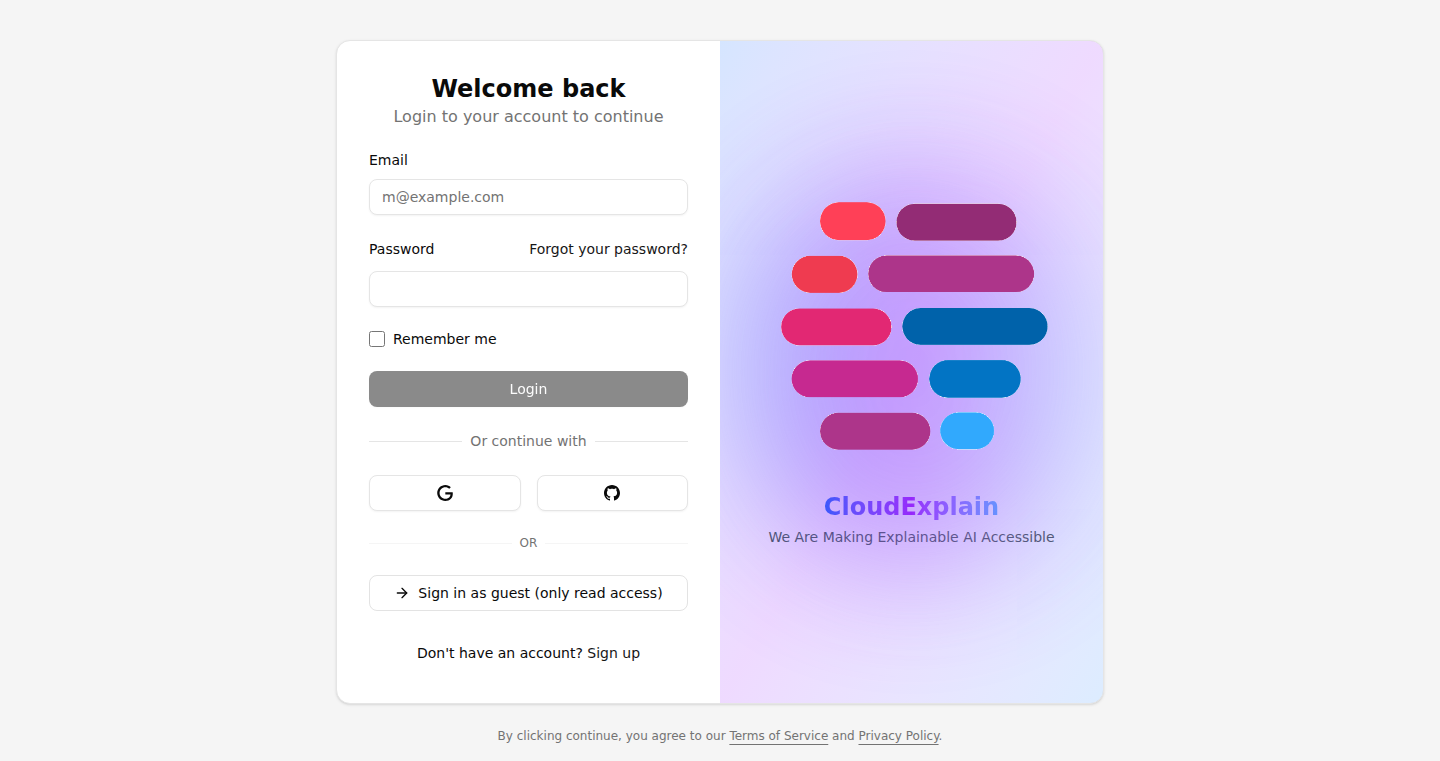
Author
CloseChoice
Description
Cloudexplain simplifies the process of understanding Machine Learning (ML) models. It allows developers to easily explain their model's decisions using interactive visualizations, feature importance analysis, and scalable cloud infrastructure. It addresses the frustrating problem of explaining complex 'black box' models, automating tasks like visualizing SHAP values and creating dashboards. This helps data scientists save time, communicate insights to stakeholders, and meet regulatory requirements like GDPR and CCPA. So, it helps you understand why your ML model makes the decisions it does.
Popularity
Points 2
Comments 0
What is this product?
Cloudexplain is a platform that makes Explainable AI (XAI) easy. It uses a few lines of code to generate interactive visualizations that explain how an ML model works. It supports popular ML libraries like scikit-learn, XGBoost, TensorFlow, and PyTorch. The platform uses cloud infrastructure to handle large-scale data. This means you can explain your model's decisions, figure out the most important factors driving its predictions, and easily share the results with others. So, it helps you understand the 'why' behind your ML models.
How to use it?
Developers can use Cloudexplain through a Python SDK or a REST API. You integrate it into your existing ML workflows to explain models. You simply provide your model and data, and Cloudexplain generates explanations. Cloudexplain allows running XAI processes in parallel with inference runs, meaning you can get explanations without slowing down your model's performance. This makes it suitable for many use cases, from diagnosing model issues to building user-friendly reports. So, you can easily integrate it into your existing projects to understand and explain your ML models.
Product Core Function
· Interactive XAI Visualizations: Generates visualizations with a few lines of code to illustrate how your model works. This is useful because it lets you see exactly which features are most important in making predictions and how they impact the output. So, you can quickly identify key model drivers.
· Support for Popular ML Libraries: It works with most popular ML libraries, so you can integrate it into your existing projects without problems. So, it means you don't need to change your current code to take advantage of it.
· Model Explanations and Feature Importance: Provides detailed explanations of model decisions, including identifying the most important features. This gives you a deep understanding of your model's inner workings. So, you can quickly pinpoint what factors are driving your model’s predictions.
· Scalable Cloud Infrastructure: It scales to handle millions of predictions using cloud infrastructure. This feature is beneficial if you have a large dataset. So, your explanation is always fast, no matter how big the project is.
· Parallel XAI and Inference Runs: Enables you to run XAI procedures alongside your model’s regular prediction process. This is important because it helps you to receive explanations in real-time. So, your model remains responsive, without slowing down.
· Collaboration-Ready Insights: Provides insights that are easily understood by both technical and non-technical team members. This makes it easier for teams to understand and act on the model’s findings. So, it makes sharing results easy.
· Easy Integration: Integrates with Python SDK or REST API, simplifying implementation into your workflow. So, you can easily implement the solution without writing a lot of code.
Product Usage Case
· Model Debugging: Cloudexplain can be used to debug a model's decision-making process. For example, if a model is making inaccurate predictions, developers can use the tool to see which features are causing the errors and why. So, you can improve your models by understanding their weaknesses.
· Stakeholder Reporting: You can use Cloudexplain to create easy-to-understand reports for non-technical stakeholders. Visualizations make it easier for them to understand the model's decisions. So, you can confidently explain complex models to anyone.
· Compliance: Cloudexplain can help you meet data privacy regulations. For example, you can use it to show how a model is making decisions and prove compliance with regulations like GDPR and CCPA. So, you can meet your legal obligations.
49
Mindfuse: Anonymous Voice-Only Conversation Platform
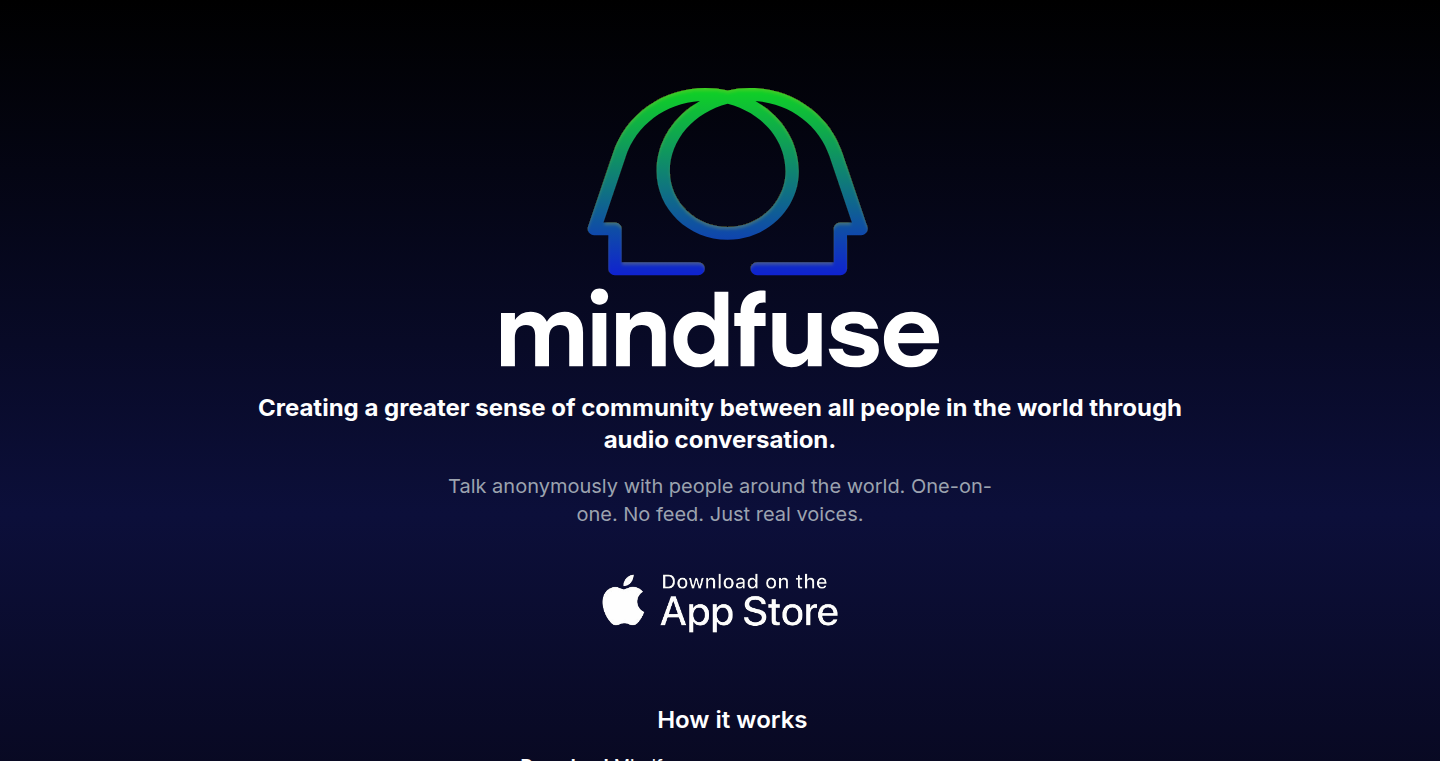
Author
Letstalk123
Description
Mindfuse is a mobile app designed for spontaneous, voice-only conversations between anonymous users. It cuts through the noise of social media by eliminating usernames, profiles, and feeds, focusing purely on real-time voice interaction. The innovation lies in its simplicity and its intent to foster meaningful human connection without the distractions of the digital world. It tackles the problem of performative online interactions and aims to create a space for genuine communication.
Popularity
Points 2
Comments 0
What is this product?
Mindfuse is essentially a digital 'blind date' for your ears. It's built on the concept of instant voice matching. When you press the button, the app connects you with another random user for a live, anonymous voice conversation. The technology behind this likely involves real-time audio streaming, user matching algorithms, and perhaps a system to manage conversation duration or user ratings to prevent abuse. So, it’s about creating a safe, distraction-free space for human connection. So what? It provides a refreshing break from the visual overload of social media and offers a unique way to meet and connect with people based on their voice and ideas, not their online persona.
How to use it?
Developers could use Mindfuse as inspiration for building similar audio-focused applications or integrating voice-only communication features into their existing projects. They can learn from the design choices made to create a simple, user-friendly experience focused on direct communication. The core is the audio streaming. You can think about integrating such feature into a new dating apps, or audio-based social networks. For instance, integrating anonymous voice chat within a game or productivity app could add a new dimension of user interaction. The mobile app is only on iOS. Developers could look to the project for ideas. So what? It allows you to experiment with novel forms of digital social interaction and understand how to prioritize audio over visuals.
Product Core Function
· Anonymous Matching: The core function is matching users for voice conversations without revealing identities. This is likely implemented using a server-side system that pairs users based on availability and, potentially, user feedback to optimize the matching process. So what? This enables a unique way to build a community and make the community conversation based, rather than profile-based, creating a safe, secure online place.
· Real-time Audio Streaming: This is the fundamental technology enabling the voice conversations. It would involve handling audio input from the user's microphone, encoding it, transmitting it across the internet, and decoding it for the other user. So what? This builds a low-latency, high-quality communication, crucial for a good conversation experience.
· User Interface: Mindfuse focuses on simplicity – a single button to start a conversation. The value is in its minimalist design, with no profiles or feeds, focusing the user on the interaction itself. So what? This shows the user how to design applications that minimize digital distractions.
· User Moderation (Implied): While not explicitly stated, a system to moderate user behavior (e.g., handling abusive behavior, managing conversation quality) is likely necessary to maintain a positive user experience. This could involve reporting mechanisms and, potentially, AI-based audio analysis. So what? It introduces the important area of designing online communities and dealing with misuse.
Product Usage Case
· New Social Network: Consider building a social app focused entirely on audio, with different topics or themes for conversations. You could implement a matching system similar to Mindfuse but tailored to these topics, creating a community of people sharing the same interest. So what? This lets you leverage Mindfuse’s core concept to create a focused social experience.
· Integrate Voice Chat in Other Apps: Imagine integrating anonymous voice chat into a language learning app, where users can practice their conversational skills with native speakers. You could adapt the matching algorithm to pair users based on language proficiency. So what? You could create a more immersive and engaging experience in different applications.
· Therapy or Support Group Tools: Building a platform that is designed for providing audio therapy sessions or support group meetings where the users are anonymous. So what? This provides a new way to build mental health services.
· Game Voice Chat enhancement: Integrating a voice feature to enhance the game play experience. In this use case, the voice feature may or may not be anonymous. So what? This creates an option for the players to talk and connect without having to setup third party software or social media accounts.
50
Hispi: Custom Jewellery Design Platform
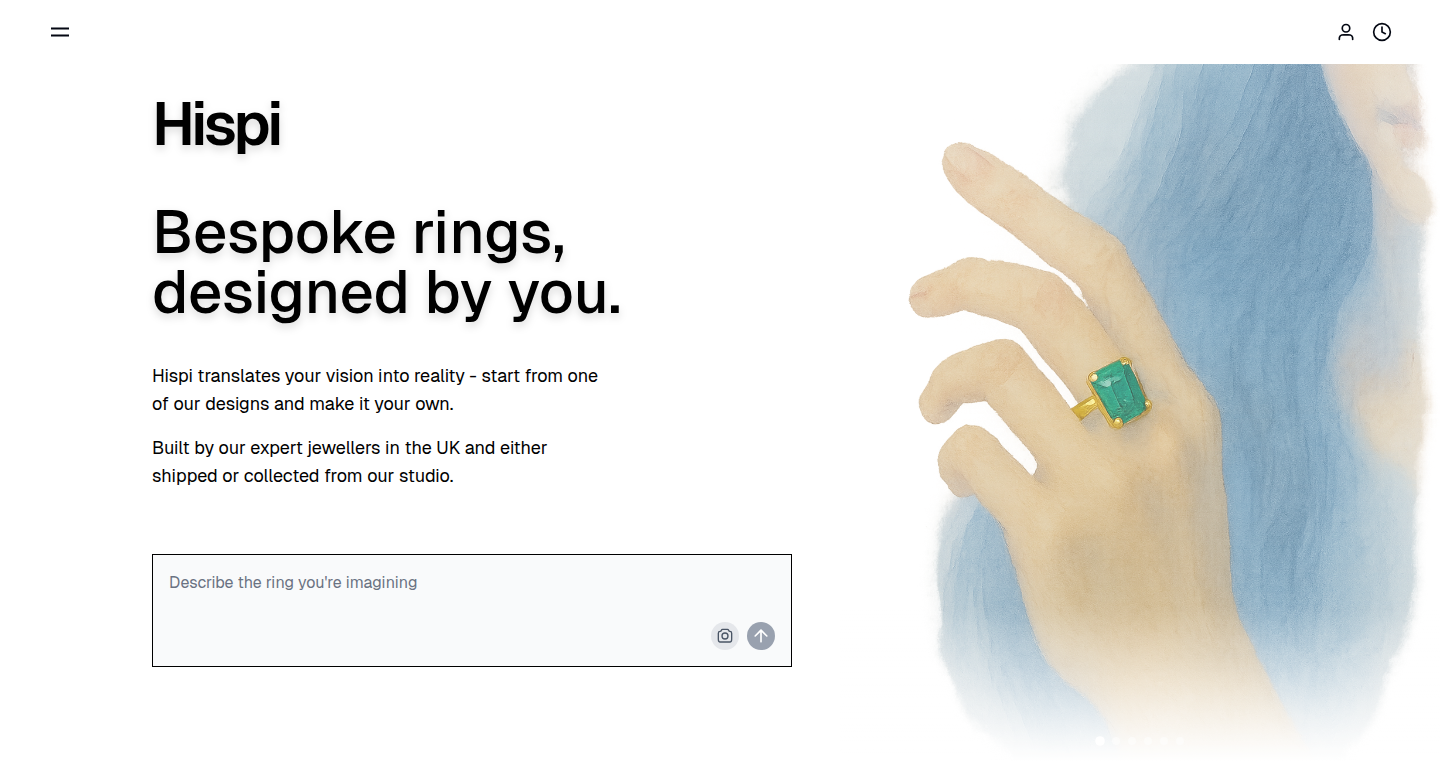
Author
camjw
Description
Hispi is a web application that allows users to design custom jewelry, such as rings. The innovative aspect lies in its interactive design interface that provides real-time feedback on material choices and estimated costs, connecting designers with jewelers for potential production. It addresses the challenge of bridging the gap between design and manufacturing in the custom jewelry market.
Popularity
Points 2
Comments 0
What is this product?
Hispi is a user-friendly platform for designing custom jewelry. It works by allowing users to visually create their designs with various options like different materials and styles. The system then calculates the estimated cost based on the selected choices. The key innovation here is the integration of design, cost estimation, and a connection to real-world jewelers. So, this provides a streamlined way to create and potentially produce custom jewelry. Therefore, this gives users a much more accessible way to realize their design ideas.
How to use it?
Developers or designers can use Hispi in several ways. They could leverage the design interface to quickly prototype different jewelry styles. They can also use the cost estimation feature to understand the financial implications of their design choices. Furthermore, the integration with jewelers provides a direct path to production. This streamlines the process of creating custom jewelry. So, for developers, this means a simplified process for visualizing and potentially producing custom jewelry designs.
Product Core Function
· Interactive Design Interface: This feature allows users to visually design jewelry with real-time updates. It showcases the flexibility and adaptability in customization options. This empowers designers to explore and visualize their ideas.
· Material and Cost Breakdown: This function estimates the cost based on the chosen materials. This helps designers understand the financial implications. This enables cost-effective and informed decision-making in design and production.
· Jeweler Connection: This provides a link between designers and jewelers in the network. This streamlines the transition from design to production. This creates opportunities for efficient collaboration and realization of creative visions.
Product Usage Case
· A designer can use Hispi to quickly create multiple ring designs with different material combinations, exploring the impact on cost and aesthetics before finalizing a design.
· A user can design a personalized engagement ring, visualizing the design and getting an estimated cost before committing to manufacturing.
· A jeweler can use Hispi to provide an interactive design experience for their clients, allowing them to co-create custom pieces and accelerating the sales process.
51
Custos: AI-Powered Contextual Email Composer
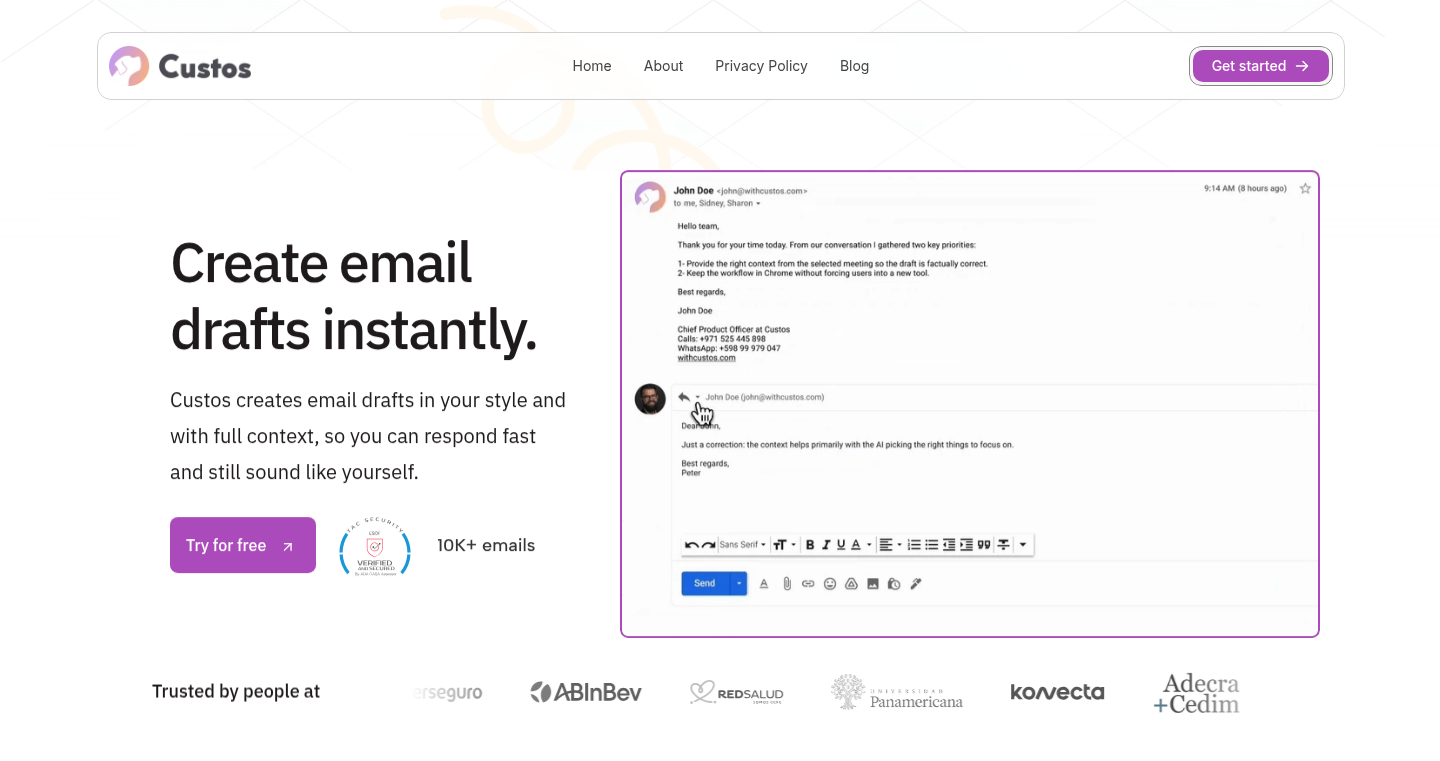
Author
khalilosman123
Description
Custos is a Google Chrome extension that uses the power of artificial intelligence to automatically generate email drafts when you reply to a message. It analyzes the original email's content and context, then crafts a relevant response in your writing style. This solves the problem of spending too much time crafting email replies and helps you communicate more efficiently.
Popularity
Points 2
Comments 0
What is this product?
Custos is like having a smart assistant that helps you write emails. When you hit 'reply' in your Gmail, Custos analyzes the original email and uses AI to generate a draft reply for you. It understands the conversation and suggests a response, saving you time and effort. The innovation lies in its ability to understand the context of the email and personalize the response based on your style.
How to use it?
Install the Custos Chrome extension and it will integrate directly with your Gmail. When you reply to an email, you'll see a button that triggers the AI-powered draft generation. You can then review, edit, and send the draft. You can use it for various email interactions like responding to inquiries, following up on leads, or even just keeping up with your inbox. So this is useful for any professional or individual that deals with emails.
Product Core Function
· Contextual Email Generation: The core function analyzes the original email content, including subject lines and body text, to understand the topic and intent of the conversation. It then generates a reply that is relevant to the discussion. This is incredibly useful because it ensures your responses are on point and saves you from having to start from scratch. So this gives you a quick and accurate way to write emails.
· Style Adaptation: The AI is designed to learn your writing style over time. It analyzes your previous emails to understand your tone, vocabulary, and sentence structure. This allows Custos to generate replies that sound like they were written by you. This is particularly valuable because it maintains your professional identity and saves you time on personalizing the response. So this gives you a personalized email experience.
· Direct Gmail Integration: The extension seamlessly integrates with Gmail, making it easy to use. It works directly within your inbox, so there's no need to switch between applications. This integration streamlines your workflow and makes email management more efficient. So this allows you to quickly compose emails from your inbox.
· Customizable Drafts: Custos allows you to edit the generated drafts before sending. You can refine the text, add your own details, or make any necessary changes. This offers flexibility and control over the final output. So you can review and refine your responses to your needs.
Product Usage Case
· Customer Support: A customer service representative can use Custos to quickly respond to customer inquiries. The AI can generate a draft that acknowledges the issue, provides relevant information, and offers a solution, all in a matter of seconds. This improves response times and customer satisfaction. So it gives you faster responses.
· Sales Outreach: Sales professionals can use Custos to create personalized follow-up emails to potential leads. The AI can analyze the previous communication and generate a draft that references the previous conversation and offers a next step. This increases the likelihood of a positive response. So it provides a quicker sales process.
· Team Communication: Team members can use Custos to respond to internal emails more efficiently. The AI can generate drafts that clarify the points, provide context, and offer solutions or information, all in a concise and clear manner. This improves team productivity and communication. So it improves team communication.
52
PianoConvert: AI-Powered Piano Transcription
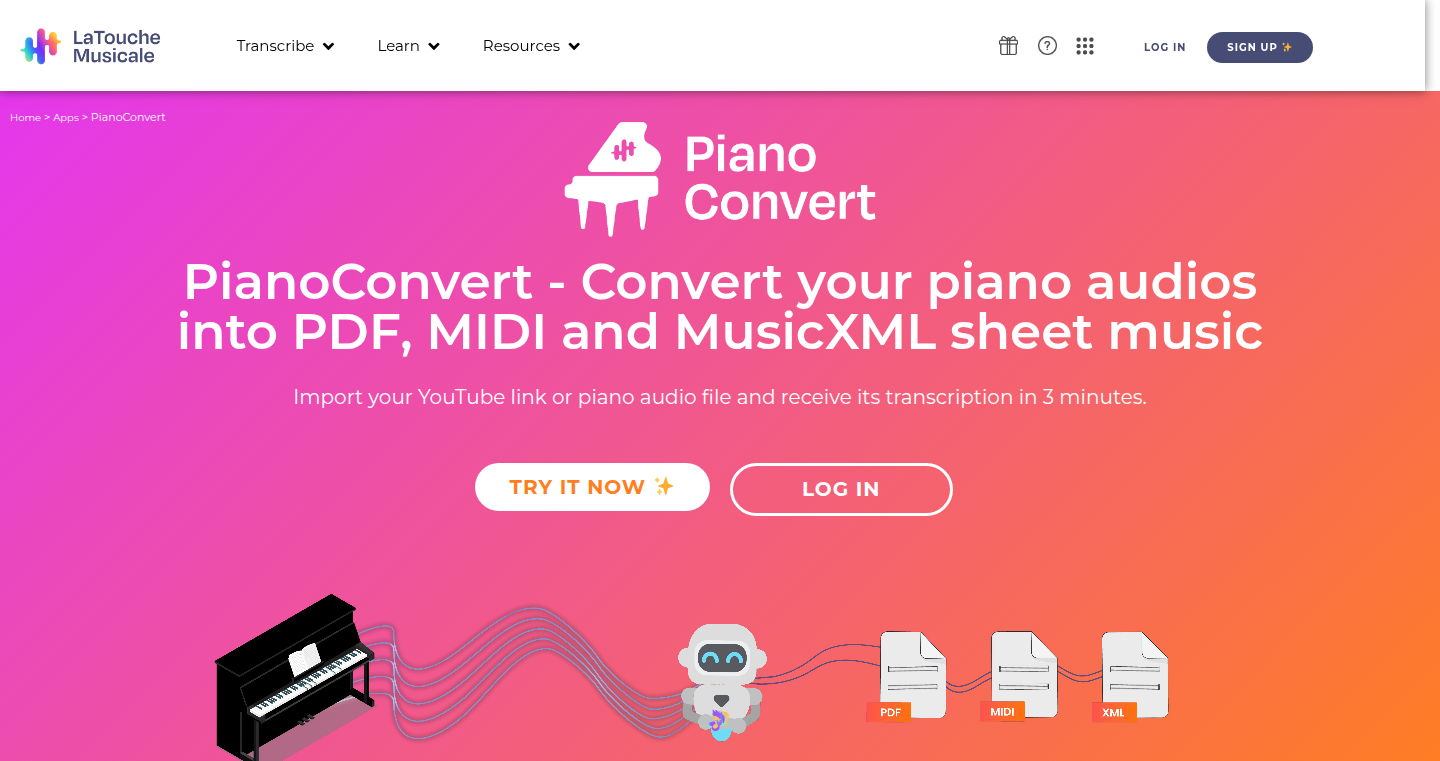
Author
joris2120
Description
PianoConvert is a web application that uses Artificial Intelligence (AI) to automatically convert piano music from audio files (like MP3 or WAV) or YouTube videos into sheet music, MIDI files, and MusicXML files. This means it listens to the music and writes down the notes, tempo, and other musical details. The cool part? It uses special AI models that are trained to understand piano music really well, getting accuracy rates up to 98%. So, if you're a pianist, composer, or teacher, you can instantly get the sheet music for any piano piece. It solves the tedious problem of manually writing out music by ear, saving time and effort.
Popularity
Points 1
Comments 1
What is this product?
PianoConvert works by using sophisticated AI models to analyze the audio. Think of these models as super-powered ears that are trained to hear all the notes, chords, and rhythms in piano music. It's not just about identifying notes; it also figures out the tempo (speed), key changes, and time signatures automatically. It achieves this by using techniques from signal processing (breaking down the audio into its components) and machine learning (training AI to recognize musical patterns). The final output is provided in formats like sheet music (for printing and reading), MIDI (for digital audio workstations), and MusicXML (for professional scoring software). So, it's like having a digital assistant that does all the hard work of transcribing piano music, freeing up the user to focus on playing or creating.
How to use it?
Developers don't directly 'use' PianoConvert in the traditional sense, but they could integrate its functionality into their own music-related applications via potential APIs (if offered by the creator). For individual musicians, the usage is simple: upload an audio file (MP3, WAV) or paste a YouTube link, and the system does the rest. You then download the transcribed music in the format you need. Imagine you're a developer working on a music learning app - you could potentially use the underlying AI models (if available for integration) to automatically create sheet music from user-uploaded audio clips. Or if you were making a music composition tool, you could use the MIDI or MusicXML output of PianoConvert as input into your application. Essentially, developers could leverage the core transcription functionality to enhance existing or create new music-related software.
Product Core Function
· Audio to Sheet Music Conversion: Converts audio files (MP3, WAV) to sheet music. This is useful for pianists who want the written music for pieces they hear, or composers who want to quickly capture their improvisations.
· YouTube to Sheet Music Conversion: Converts YouTube videos to sheet music. This enables instant sheet music from online performances or tutorials, eliminating the need to manually transcribe videos.
· Tempo, Key, and Time Signature Detection: Automatically detects tempo, key changes, and time signatures. This is crucial for accurate transcription and saves time spent analyzing the music.
· MIDI and MusicXML Output: Generates MIDI and MusicXML files, allowing users to edit the transcription in digital audio workstations (DAWs) or use it in professional scoring software. This opens up possibilities for music production, arrangement, and further editing.
· High Accuracy Transcription: Provides highly accurate transcriptions (up to 98%), minimizing errors and ensuring a usable result. This is essential for producing reliable and professional-quality sheet music.
Product Usage Case
· Music Education: A music teacher uses PianoConvert to create sheet music from a student's performance for analysis and feedback. It speeds up the learning process by providing immediate access to the written form of the music, allowing for focused study of technique and phrasing.
· Composition & Arrangement: A composer uses PianoConvert to transcribe a piano improvisation into a MIDI file, which they then import into their DAW to develop into a full arrangement. This streamlines the creative process and offers a head start in music creation.
· Music Learning: A pianist uses PianoConvert to obtain the sheet music for a challenging piece they find on YouTube. They can then practice the piece with the sheet music, enhancing their understanding and ability to learn quickly. This enables access to a wider range of music for practice and study, overcoming the barrier of manual transcription.
· Historical Research: A musicologist utilizes PianoConvert to transcribe old recordings of piano music, providing a written record of historically significant performances. This preserves the heritage and enables further research and analysis of performance styles.
53
Agent Arena: AI Agent Battleground
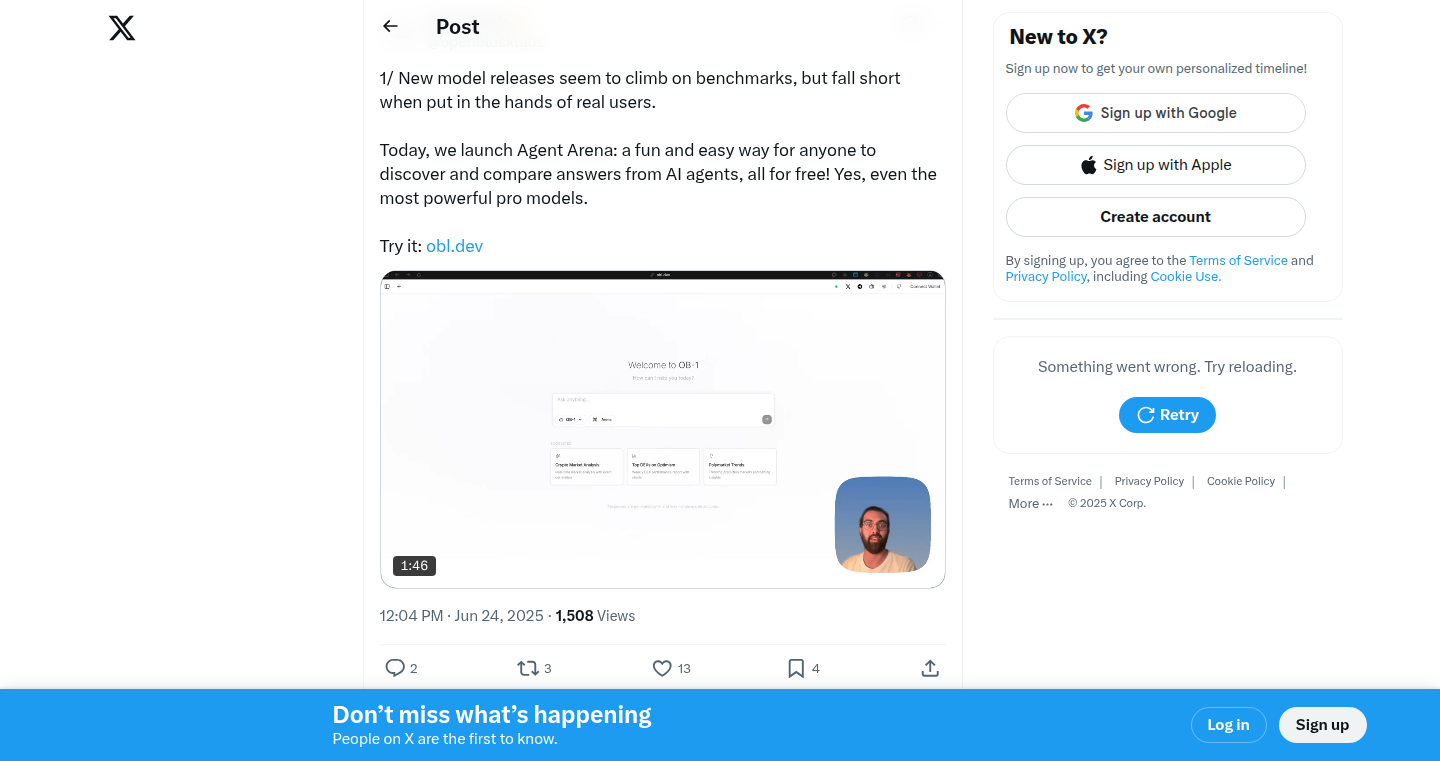
Author
tejpalv8
Description
Agent Arena is a platform designed to benchmark and compare different AI agents in a crowdsourced environment. It lets users pit various AI models against each other, like different chatbots, to see which ones perform best in real-world scenarios. This is particularly innovative because it's like a 'battle arena' where you can test AI in action, quickly revealing strengths and weaknesses. It solves the problem of choosing between different AI models by providing a clear and unbiased way to evaluate them, saving developers and users from guesswork.
Popularity
Points 2
Comments 0
What is this product?
Agent Arena allows users to test AI agents, like different versions of chatbots (e.g., 4o or o3 mentioned in the project's description), in a competitive setting. It operates by running matches between these agents, with the platform handling the complex task of actually running the AI models (inference). The innovation lies in its crowdsourced nature and the focus on real-world performance comparisons. This means you get a sense of how well an AI actually performs when tackling tasks, not just how it scores in some theoretical benchmark. So this is useful because you can quickly compare AI models without needing to be a machine learning expert.
How to use it?
Developers can integrate their own AI agents into Agent Arena or simply use it to compare existing models. They might upload their own chatbot or experiment with different AI models to see how they stack up. Users can specify prompts or tasks for the AI agents, and the system evaluates their responses, providing a direct comparison. The technical use involves providing the model and setting evaluation criteria, allowing developers to gauge an AI's effectiveness in various scenarios. This is useful for developers who want to know which AI model to use in their application.
Product Core Function
· AI Agent Comparison: Allows users to compare the performance of different AI agents (like chatbots, or other AI-powered tools) against each other, providing a direct comparison in real-world tasks. This is useful for quickly assessing the capabilities of various models, rather than relying on theoretical scores.
· Crowdsourced Evaluation: Leverages the crowd to evaluate the performance of AI agents. Users can submit their own prompts or challenges to the AI models, creating a diverse set of test cases. This offers a more realistic and unbiased evaluation than controlled testing environments. So this helps discover potential weaknesses of AI agents that might be overlooked in a lab setting.
· Inference Handling: The platform handles the heavy lifting of running the AI models, making it easy for users to test and compare different agents without needing to worry about the technical complexities of inference. This is useful because it removes the technical barriers to entry, allowing non-experts to easily experiment with AI models.
· Match Results and Rankings: Provides results and rankings to show which AI agents are performing best based on user interactions and task completion. This enables users to quickly understand which models are most effective for their specific needs. So you can discover which AI tool is best for your specific use case.
· Free to Run Matches: The platform covers the inference costs of running matches, making it free for users to evaluate the performance of different AI agents. This lowers the barrier to experimentation and helps democratize AI model comparison and testing.
Product Usage Case
· Choosing a Chatbot for Customer Service: A business owner can test different chatbots on Agent Arena to see which one provides the best customer service responses. They would input typical customer queries and see which chatbot answers the most effectively. So this enables the owner to choose the most efficient AI assistant.
· Evaluating Code Generation Tools: A developer can test different AI tools designed to generate code (e.g., code completion tools). The developer could input different coding challenges and compare the code generated by each tool for accuracy and efficiency. This helps developers find the most reliable AI coding tool.
· Comparing AI Writers for Content Creation: A content creator can use Agent Arena to evaluate different AI writing tools. They would provide prompts and compare the output of each tool for readability, coherence, and overall quality. So it helps content creators select the best tool for writing.
· Testing AI Agent Response to Prompts: A researcher can submit varied and complex prompts to various AI agents and compare how they respond. This helps in identifying strengths, weaknesses, and biases in different AI models. So the research can gain valuable insights in how to develop better AI.
54
DotPlus: Rust-Powered Offline QR & Barcode Generator
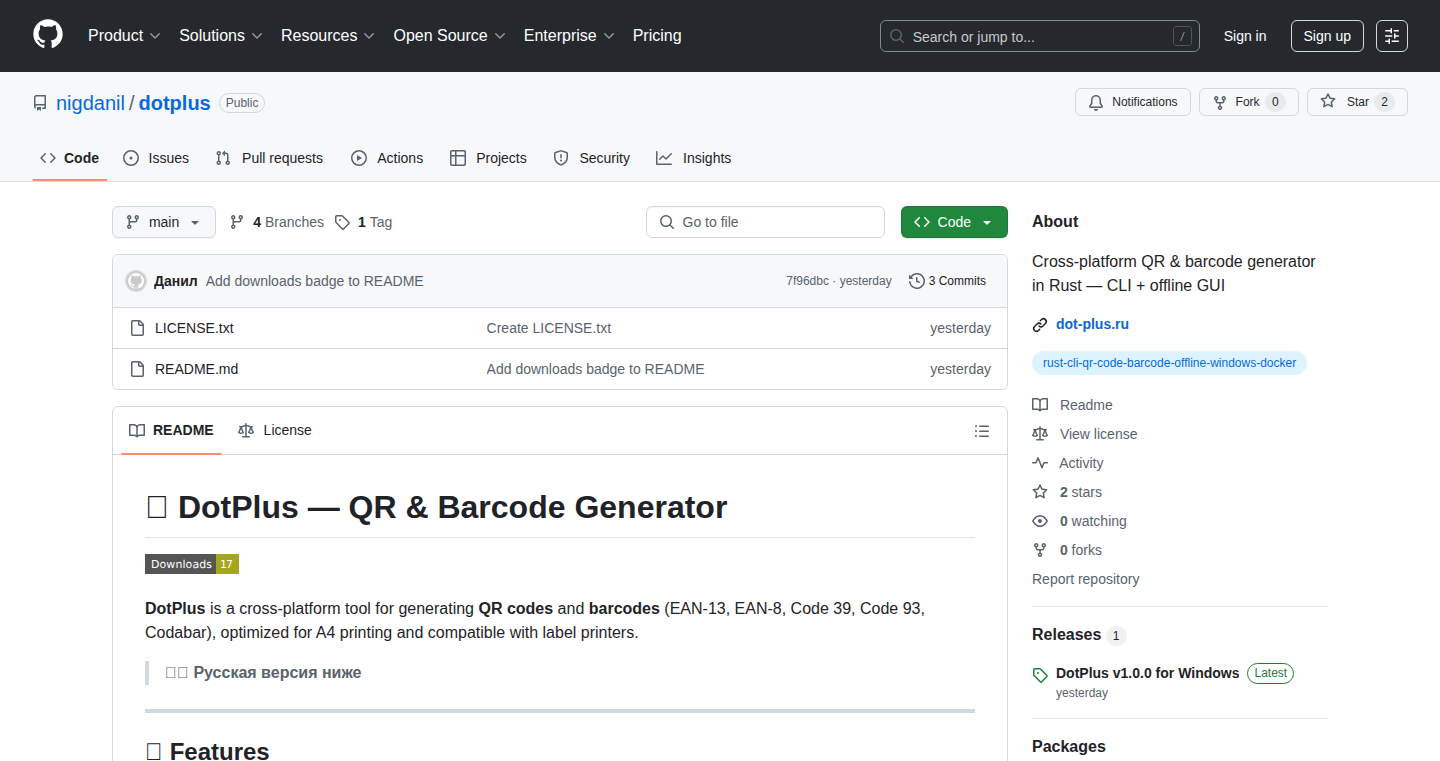
Author
NigDanil
Description
DotPlus is a fully offline QR and barcode generator built using the Rust programming language. It's a versatile tool that lets you create QR codes and various barcode types without needing an internet connection. The project elegantly solves the problem of generating barcodes and QR codes in environments where internet access is unreliable or unavailable. It supports CSV input for bulk generation, exports in PNG format for easy sharing and printing, and offers both a graphical user interface (GUI) and a command-line interface (CLI) for flexible usage. The core innovation lies in its offline capability, offering a privacy-focused and reliable solution for barcode generation, especially in constrained environments.
Popularity
Points 2
Comments 0
What is this product?
DotPlus is a software application, crafted in Rust, that generates QR codes and various barcode formats. The magic behind it is its ability to function entirely offline. This means you don't need an internet connection to create these codes. It uses Rust, a language known for its speed and efficiency, and incorporates libraries like 'egui' for the user interface, 'barcoders' for the barcode generation logic, and 'imageproc' for image processing. Its key innovation is its offline nature, providing a dependable solution for barcode creation in places without internet access or where privacy is a top concern.
How to use it?
Developers can integrate DotPlus in several ways. They can use the GUI version for a user-friendly experience, ideal for quickly generating a few barcodes. The CLI version offers more power, allowing for automated barcode generation through scripts and batch processing. For example, you could create a script to generate barcodes for a warehouse inventory system. The tool supports input from CSV files, making it easy to create a large number of barcodes at once. You can also integrate the generated PNG images directly into other applications. So, this tool is easy to use and can be adapted to many different software projects.
Product Core Function
· Offline Generation: The ability to create QR codes and barcodes without internet access. This is crucial for environments with unreliable connectivity, ensuring continuous operation.
· CSV Input Support: Enables the import of data from CSV files, facilitating bulk generation of barcodes. This is essential for managing large datasets and automating the creation of numerous barcodes.
· PNG Export: Allows exporting barcodes in PNG format. This is a standard image format that is easy to share and print, making the barcodes usable in various contexts.
· GUI and CLI: Provides both a graphical user interface and a command-line interface, offering flexibility in usage. The GUI is user-friendly for basic use, while the CLI allows for automation and integration into scripts.
· Multiple Barcode Types: Supports the creation of various barcode types in addition to QR codes. This makes it suitable for different applications where different barcode formats are required.
Product Usage Case
· Warehouse Labeling: Create labels for inventory items in a warehouse, ensuring each item has a unique barcode for tracking. So you can easily manage your stock and know where everything is.
· Logistics Automation: Generate shipping labels with barcodes, allowing you to track packages throughout the shipping process. This will improve your shipping process.
· Offline Automation: Create QR codes for tasks that don't need internet access. For example, make QR codes for devices and track them.
· Shipping Stickers: Generate shipping labels with barcodes that can be used on packages, simplifying the shipping process and tracking. This will improve the handling of your packages.
· Inventory Tags: Generate tags for tracking inventory, ensuring accurate tracking and management of all assets. This is useful for keeping track of assets.
55
CodeRunner: Local LLM Code Execution with Apple Containers
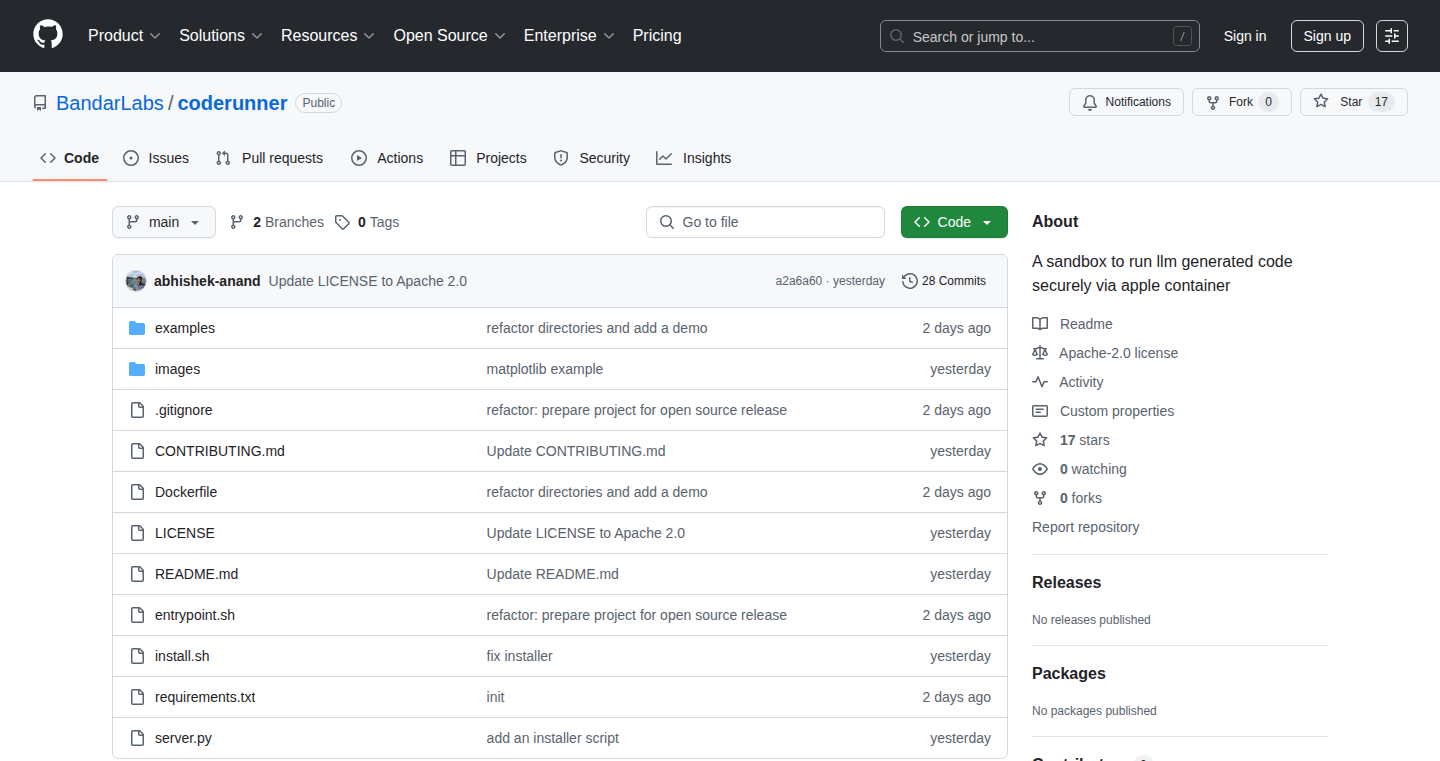
Author
mkagenius
Description
CodeRunner leverages Apple's container technology to securely run code generated by large language models (LLMs) like ChatGPT on your local Mac. It addresses the privacy concerns of sending your data, such as videos, to the cloud for processing by keeping everything local. The LLM runs within a sandboxed environment, enabling it to install libraries, write code, and execute it without exposing your files. This offers a powerful way to interact with your local data using AI, with enhanced privacy and control.
Popularity
Points 2
Comments 0
What is this product?
CodeRunner is a tool that allows you to use LLMs to work with your local files in a secure way. Imagine asking ChatGPT to analyze a video on your computer. Instead of uploading the video to ChatGPT's servers, CodeRunner runs the LLM and any code it generates on your Mac, using Apple's container technology to isolate the process. This container acts like a safe box where the LLM can experiment without putting your data at risk. So, it's a privacy-focused way to use AI to interact with your files on your Mac. So what? This means your data stays private, and you can use powerful AI tools without worrying about sending sensitive information to the cloud.
How to use it?
Developers can use CodeRunner by providing a local file (like a video or document) and a prompt to an LLM through CodeRunner. The LLM then generates code (e.g., Python scripts) to process the file. CodeRunner runs this code within the secure container environment on the user's Mac. Technically, the developer can specify which local resources the LLM can access and which external libraries it can install within the container. For example, you could ask the LLM to summarize a video, and CodeRunner would handle all the steps locally. So what? This enables you to build privacy-focused AI applications that can analyze and manipulate local files.
Product Core Function
· Local LLM Code Generation: The core function is the ability to generate code from LLMs based on user prompts, allowing interaction with local data. This is valuable because it unlocks a new way to interact with your data using natural language. You can simply tell the LLM what you want to do, and it can write code to get it done. So what? This makes complex tasks, like video summarization or data analysis, easy to automate.
· Sandboxed Execution with Apple Containers: This function provides a secure and isolated environment for running the LLM generated code. The container restricts the LLM's access to the user's system. This prevents potential security risks from the generated code. So what? This enables developers to use AI generated code without worrying about security breaches.
· Local File Processing: CodeRunner allows the LLM to work with local files like videos or documents. So what? You can now use AI models to analyze your data in a private way, without transferring them to the cloud.
· Library Installation within the Container: The LLM can install and use external libraries inside the container. So what? This enhances the LLM's capabilities, allowing you to use sophisticated tools and techniques to work with your data.
Product Usage Case
· Video Summarization: You can ask the LLM, through CodeRunner, to summarize a video stored locally. The LLM generates a Python script (using libraries like moviepy), runs it within the container, and produces a summary without uploading the video. So what? This makes it easy to understand long videos quickly.
· Document Analysis: Use CodeRunner to analyze a large PDF document on your computer. Ask the LLM to extract key information or identify patterns within the text. So what? Helps you quickly extract insights from documents, without privacy issues.
· Automated Data Processing: Developers can build a tool to automate data manipulation on local files. For example, you could use CodeRunner to create a script that converts a bunch of CSV files into a specific format. So what? Saves time by automating repetitive data tasks.
· Content Creation: CodeRunner can be utilized in content creation pipelines. Generate scripts to edit, reformat, or create content based on the LLM's output, all within a secure environment. So what? Enables rapid iteration and experimentation with content, all while preserving data privacy.
56
Note2Action: Transforming Meeting Chaos into Organized Tasks
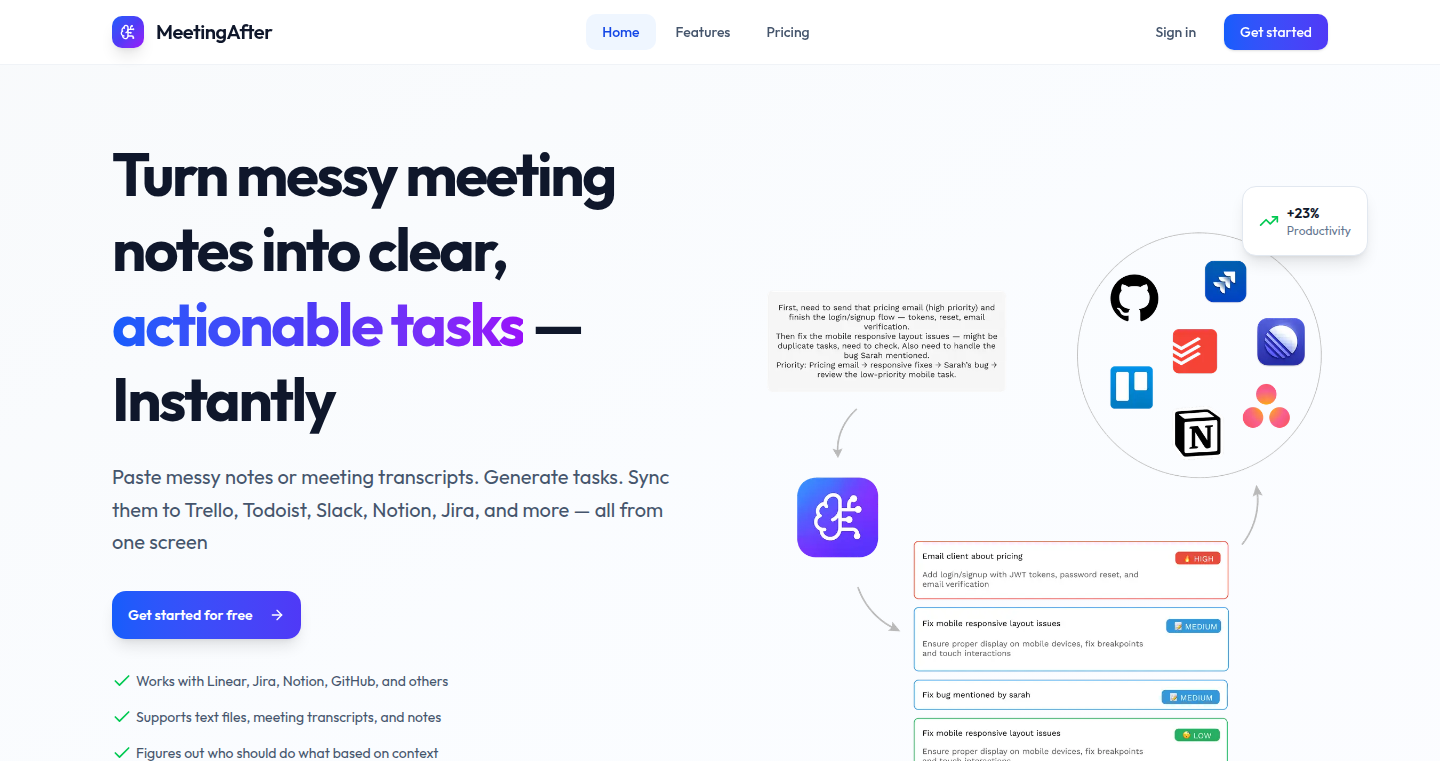
Author
mazzamzn
Description
Note2Action is a tool designed to analyze unstructured meeting notes and automatically extract actionable tasks. It uses Natural Language Processing (NLP) to understand the content of notes and identify key actions, assigning them to relevant team members and setting deadlines. The innovation lies in its ability to bridge the gap between chaotic meeting summaries and efficient task management, offering seamless integration with popular project management platforms.
Popularity
Points 1
Comments 1
What is this product?
Note2Action leverages NLP, a branch of artificial intelligence that allows computers to understand and process human language. It takes your meeting notes, analyzes them for action items (what needs to be done), who is responsible, and when it needs to be completed. It then translates these details into structured tasks within your existing project management tools. So this is useful because it streamlines task creation and allocation, making sure nothing is missed from your meetings.
How to use it?
Developers can use Note2Action by feeding it meeting notes (e.g., text from a Google Doc, transcript from a video conference, or even copied and pasted notes). The tool then suggests tasks based on the identified actions. Users can review, edit, and assign these tasks to their project management platform via API integrations. Think of it as an automated assistant that turns your meeting chaos into organized actions. So this is useful because it saves time and effort by automating the process of extracting and assigning tasks from meeting notes.
Product Core Function
· Action Item Extraction: This is the core feature where the tool identifies specific tasks from the meeting notes. It uses NLP to understand the context and meaning of sentences, looking for action verbs and key phrases. This is useful because it automatically surfaces what needs to be done, saving you from manually sifting through pages of notes. For example, it might identify 'John needs to finalize the report by Friday' from your notes.
· Named Entity Recognition (NER): The tool identifies entities such as people's names, dates, and projects related to the tasks. NER helps Note2Action tag who is responsible for each task and when the task is due. This is useful because it simplifies task assignments and deadline management, leading to better accountability and organization.
· Integration with Project Management Platforms: Note2Action offers integrations with popular tools like Jira, Asana, and Trello. After analyzing your notes, it can directly create and assign tasks within these platforms. This is useful because it seamlessly links meeting outcomes with your project workflow, reducing manual data entry and increasing efficiency.
Product Usage Case
· Automated Task Creation in Agile Development: Imagine a Scrum team using Note2Action after their daily stand-up meeting. The tool processes the meeting notes, extracts tasks related to code reviews, bug fixes, or new feature implementations, and directly creates tickets in Jira. This is useful because it automatically creates the tasks, ensuring no action item is overlooked, and team members can immediately start working on assigned tasks.
· Meeting Summary & Task Delegation for Project Managers: A project manager uses Note2Action to analyze meeting transcripts. The tool identifies key decisions, action items, and assigns them to team members. The project manager receives a structured list of tasks with assigned owners and deadlines, ready to import into Asana. This is useful because it provides a clear overview of the meeting outcomes, accelerating task delegation, and enhancing project tracking.
· Note Organization for Researchers and Academics: Researchers can use Note2Action to manage their meeting notes and convert them into structured research steps. This tool can extract tasks like 'Analyze data set X' and 'Prepare the draft of section Y,' making them easier to manage using task management platforms. This is useful because it assists researchers in organizing their workflow and keeping track of complex projects.
57
FriendMatch: The Interactive Icebreaker
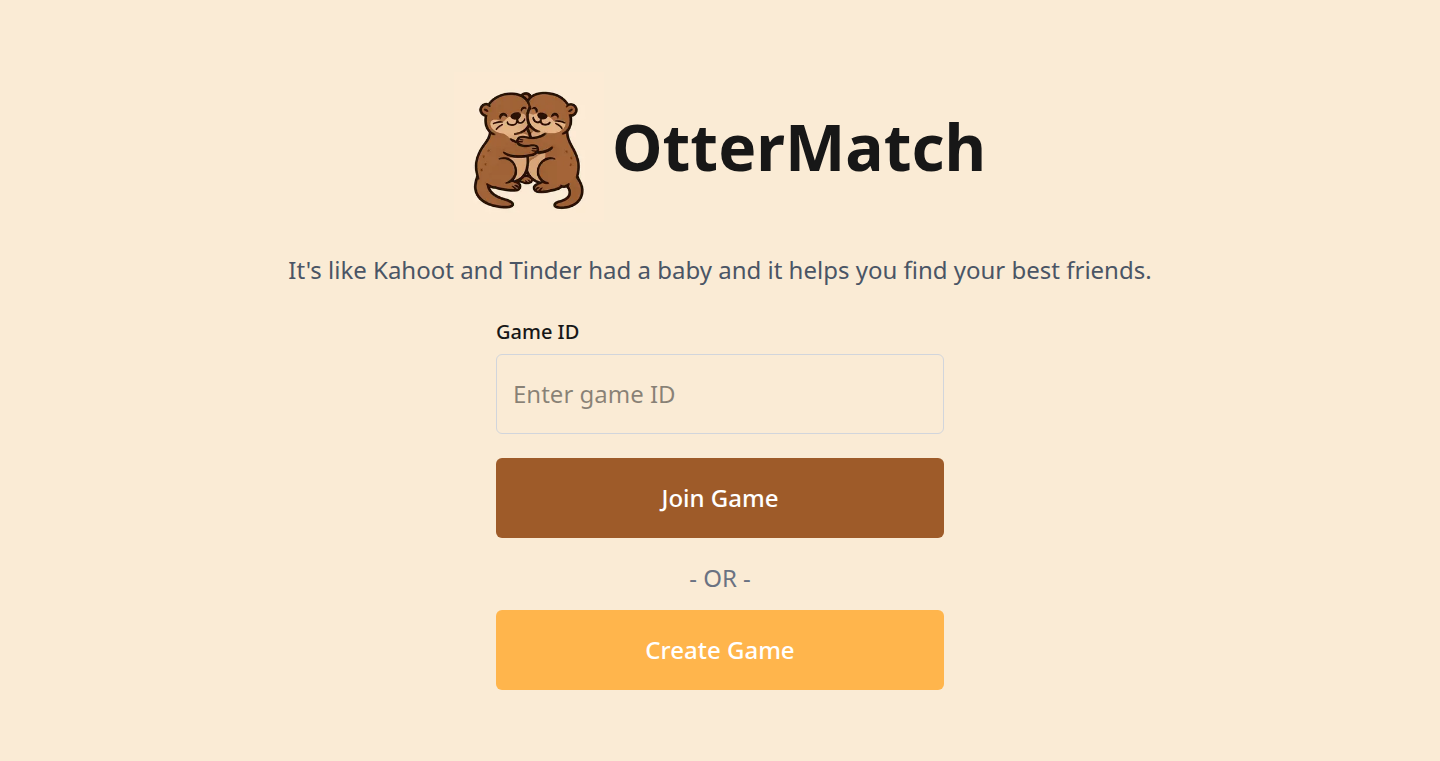
Author
mandynoee
Description
FriendMatch is a fun, interactive application that combines the swipe-based mechanics of Tinder with the quiz-based format of Kahoot! to help users form meaningful friendships. Instead of seeking romantic connections, users answer trivia questions and gauge compatibility with potential friends based on shared answers. The technical innovation lies in its real-time question presentation, response aggregation, and a matching algorithm based on shared interests and quiz scores. It tackles the challenge of initiating and facilitating social connections, a task traditionally difficult to automate.
Popularity
Points 1
Comments 1
What is this product?
FriendMatch works by presenting users with a series of quizzes or trivia questions. Users answer these questions, and the app then analyzes the answers, comparing them with other users to determine compatibility. The core innovation is not just the game-like interaction, but the behind-the-scenes algorithm that measures compatibility. It focuses on shared interests gleaned from responses. Think of it as a personality quiz on steroids, designed to match you with like-minded people rather than a potential date. This project stands out for its playful approach to solving the problem of finding friends. So what's in it for you? The app helps you meet and connect with people with whom you already share some common ground, making initiating a conversation much easier.
How to use it?
Developers can use FriendMatch to integrate interactive quizzes into their applications or platforms. The core logic, particularly the question presentation, answer processing, and compatibility matching algorithms, can be adapted for various scenarios. This might be a great way to create a more engaging community. Think of the use cases like gamifying onboarding processes, enhancing event interactions, or creating more engaging group activities. Developers could integrate it by using the app's API (if available) or by adapting the underlying code to power their own social features.
Product Core Function
· Interactive Quiz System: This allows for the dynamic presentation of trivia questions to users in real-time. Technical Value: Creates an engaging user experience that grabs users' attention. Application: Can be used in online learning platforms to test knowledge, interactive marketing campaigns to engage customers, or even in team-building activities.
· Real-time Response Aggregation: This gathers user responses to questions in real-time, enabling immediate feedback and interaction. Technical Value: Provides instant feedback to users and creates a sense of dynamism. Application: Ideal for live polling during events, collecting feedback during presentations, or facilitating collaborative games.
· Compatibility Matching Algorithm: This algorithm analyzes user responses and calculates compatibility scores based on shared answers and interests. Technical Value: Allows for smart matchmaking, connecting users with others who share common ground. Application: Useful in creating online communities, online dating platforms, or any app that encourages connections between people.
· User Profile Management: The app manages user profiles, storing user information and quiz results. Technical Value: Allows for personalization and providing a comprehensive user experience. Application: Beneficial in social media platforms, e-commerce sites, and even educational apps.
Product Usage Case
· Community Building App: Developers can integrate the FriendMatch's core technology into a community app, where users answer quizzes. The app can match users based on compatibility. Result: Users will find it easier to start conversations based on shared answers. This increases user engagement and interaction within the community. So this can create a more active and welcoming environment for members.
· Corporate Team-Building Tool: During virtual team-building events, a company can use the quiz functionality to initiate icebreakers. The team can then match employees based on shared answers and interests. Result: The app will help create more inclusive interactions and improve team cohesion. So it provides an effective way for remote teams to build stronger relationships and boost morale.
· Educational Platform Integration: An educational platform can use the app's question and matching system in its course modules to encourage student interactions. Students will answer quizzes related to the course content and connect with those who answer similarly. Result: Students can connect with like-minded peers, which makes it easier to form study groups and build a social learning environment. So this increases the effectiveness of learning and creates a more supportive and collaborative learning experience.
58
Baby CEO Dashboard: A Data-Driven Portfolio Tracker

Author
ang3l1n
Description
This project is a personal finance dashboard built for a baby, showcasing the power of data visualization and personal finance tracking. It allows users to monitor crypto holdings, dividend stocks, and track key performance indicators (KPIs) related to financial health. The dashboard focuses on providing clear, concise information without requiring user login or displaying ads. It’s a testament to the creator's ingenuity and a fun way to explore personal finance concepts, highlighting how technology can be used for both practical purposes and playful exploration.
Popularity
Points 1
Comments 1
What is this product?
This is a web-based dashboard that pulls data from various sources to track a portfolio's performance. It's not just about showing numbers; it visualizes your financial data in an easily understandable way. It leverages APIs to fetch real-time data on crypto prices and stock dividends, then processes and displays it in a user-friendly format. The innovation lies in its simplified approach to displaying complex financial information and its focus on key metrics tailored to investment analysis. So this helps you understand your finances at a glance.
How to use it?
Users can access the dashboard through a web browser, inputting their crypto wallet addresses and stock holdings to populate the dashboard with their own data. The dashboard will then display real-time price fluctuations, dividend payouts, and other relevant financial information. It's easily integrated by entering the needed API keys or wallet addresses, giving a streamlined overview. So it can be easily customized to track your own investments.
Product Core Function
· HODL Strength: Tracks how well your investments are performing over time. This tells you whether you're sticking to your investment plan and whether your investments are holding up well. So this helps you track investment performance at a glance.
· Passive Income %: Displays the percentage of income generated from dividends, offering a measure of financial independence. This gives an overview of your passive income streams. So this shows your progress towards your financial goals.
· Crypto Mood: Uses emojis to represent the sentiment around your crypto holdings, helping you gauge the market's overall feel. It shows how the market is reacting to your investments. So this helps you keep a pulse on the current market situation in a fun and approachable way.
· Danger Zone: Alerts you if too much of your portfolio is concentrated in a single asset, indicating potential risk. This helps you avoid over-investing in a single asset. So this helps you assess portfolio risk.
· Real-time Data Integration: The dashboard fetches data from various crypto and stock APIs, providing the latest market information. This guarantees that your portfolio information is always up-to-date. So you always get the most current investment data.
Product Usage Case
· Personal Finance Tracking: Helps individuals manage their cryptocurrency and stock investments efficiently, replacing complex spreadsheets. The dashboards provides an easy view of their whole portfolio. So this helps you have a clear view of your investments.
· Risk Assessment: The 'Danger Zone' feature identifies potential over-investment, mitigating risk and promoting a balanced portfolio. So this helps prevent against risky investment choices.
· Investment Education: Provides a user-friendly interface for exploring finance and crypto concepts, making it accessible to those unfamiliar with financial jargon. This allows beginners to learn and monitor their investments without the need for complex financial tools. So this helps you learn about investment in an approachable way.
· Portfolio Diversification Analysis: Helps users understand the structure of their portfolio to reduce risk. You can quickly understand how much of your assets are allocated to different asset classes. So this will provide a method to diversify your portfolio.
59
MockupGen: Free Apparel and Tech Mockup Generator
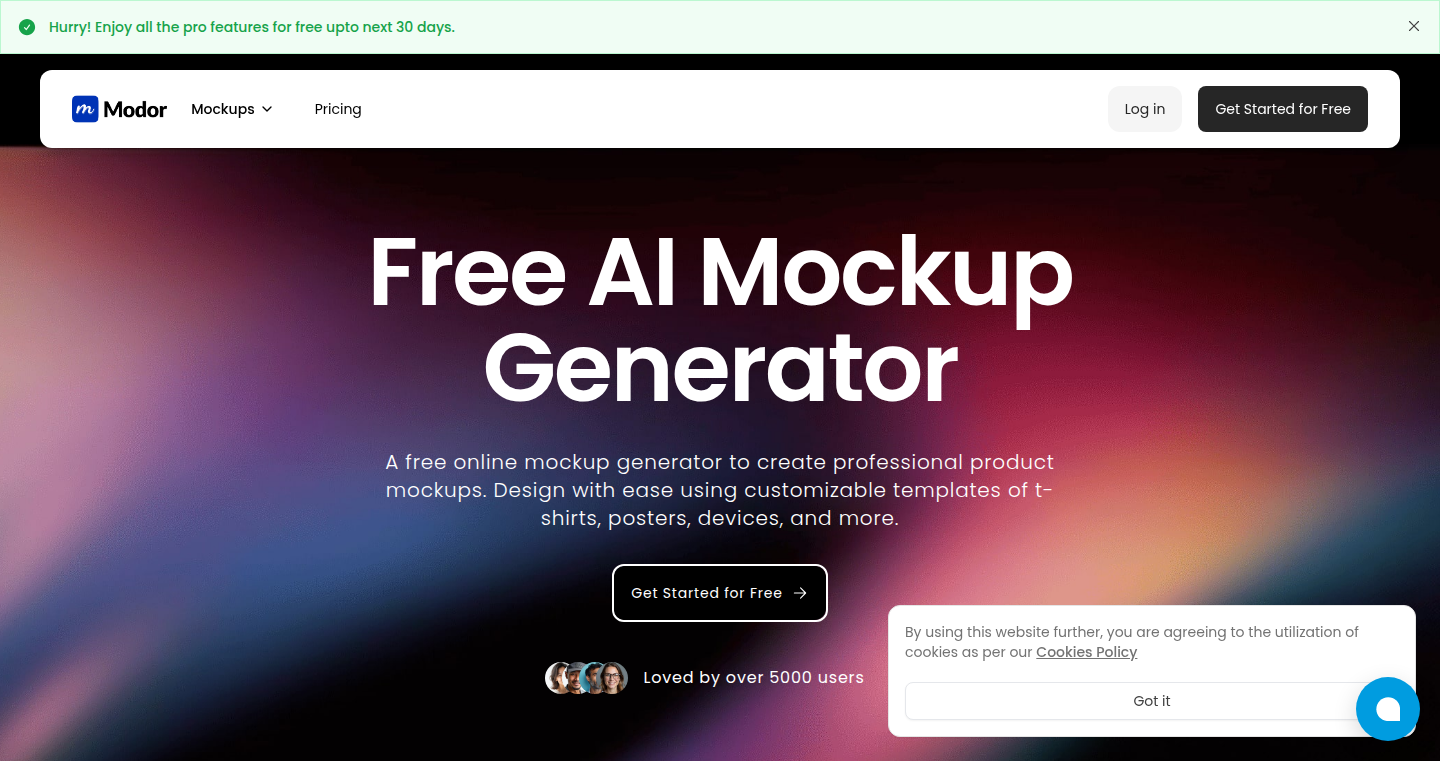
Author
kamalkk
Description
This project is a free, web-based tool that allows users to generate mockups for apparel (like t-shirts) and tech products. The innovative aspect lies in its accessibility and the fact that it provides a free alternative to existing, often paid, mockup services. It solves the problem of needing professional-looking product visuals without the financial burden or the steep learning curve of using complex design software. This project focuses on providing a simple, user-friendly interface for creating mockups, allowing anyone to easily visualize their designs on real-world items. So this is useful because it democratizes the process of creating product mockups, making professional-looking visuals accessible to everyone, regardless of their budget or design skills.
Popularity
Points 2
Comments 0
What is this product?
MockupGen is built using web technologies (likely including HTML, CSS, and JavaScript) to create a user interface where users can upload their designs and apply them to predefined mockup templates (e.g., t-shirts, phone cases). The innovative part is the ease of use and the focus on being completely free. The underlying technology likely involves image manipulation techniques (like image masking and transformation) to seamlessly integrate the uploaded designs onto the mockup templates, simulating a realistic appearance. The project provides a solution for users who need visual representations of their designs without needing to purchase expensive software or pay for a design service. So this gives anyone the ability to easily visualize how their design will look on a product.
How to use it?
Developers and designers can access MockupGen through a web browser. They would typically upload their design (likely a PNG or JPG image) and select a mockup template from the available options. The tool then automatically applies the design to the template, and the user can download the generated mockup image. This project can be integrated into marketing workflows, e-commerce platforms for product previews, or used by individual designers for showcasing their portfolio. So you would use it for generating product images for your brand or to demonstrate your design to clients.
Product Core Function
· Template Selection: The ability to choose from a library of mockup templates (apparel, tech products). This is valuable because it offers pre-designed visual contexts for design showcasing.
· Image Upload: The function to upload custom designs (logos, artwork, etc.). This is useful because it allows users to integrate their unique designs into the mockups.
· Design Placement: The automated application of the uploaded design onto the selected template. This is valuable because it simplifies the design application process and makes it simple to get the desired mockup.
· Download: Providing a way to download the generated mockup image in a common format (e.g., PNG, JPG). This is useful because it allows the user to directly use the generated images in marketing and presentation efforts.
Product Usage Case
· E-commerce Product Visualization: A shop owner designs a t-shirt and uses MockupGen to create realistic images of the t-shirt on a model, showcasing it on their online store to improve customer engagement and sales. This enables easier sales since people can see how a product might look.
· Social Media Marketing: A designer creates a logo and uses MockupGen to produce images of the logo on a phone case to promote their brand on social media platforms, boosting visibility and creating a strong brand identity. So you can use it to enhance the image you give people and the impression you want to generate.
· Portfolio Showcase: A graphic designer creates a variety of designs and uses MockupGen to generate mockups of the designs on various products, and showcases the portfolio to potential clients to demonstrate their skills. This enables easier sharing of work to get new jobs.
· Proof-of-Concept Presentation: A startup uses MockupGen to visualize their product design (e.g., a prototype app on a tablet) for a presentation to investors, helping secure funding by providing a clear visual representation of their product. It is a cost effective way to demonstrate a product.
· Marketing Material Creation: A small business owner creates marketing materials for a new product line by generating mockups of the products with their branding, this increases the appeal of the materials.
60
Zooesis: AI-Powered Veterinary Lab Test Analyzer
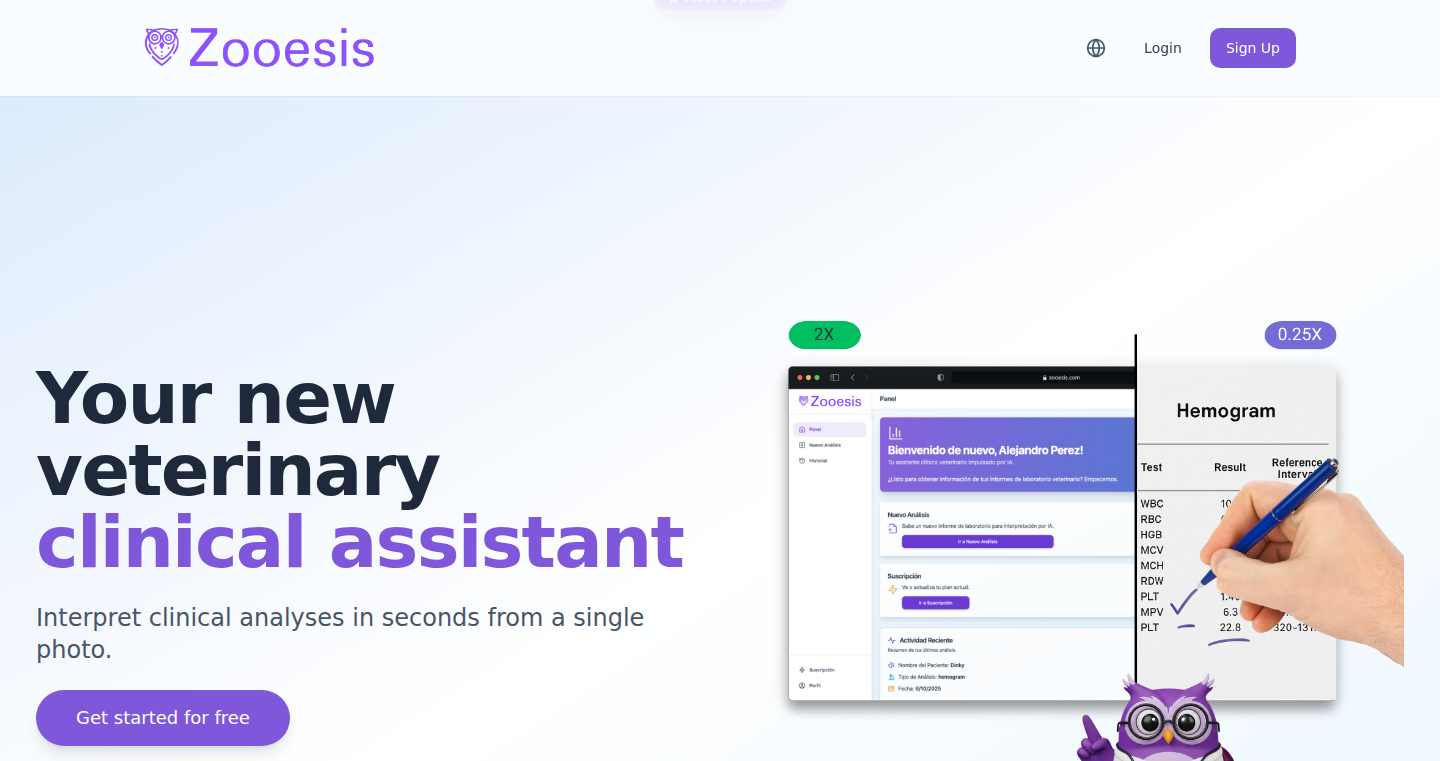
Author
alejandropr_ai
Description
Zooesis is an innovative AI tool that analyzes veterinary lab test results (like bloodwork and urinalysis) directly from a photo. It leverages the power of language models to automatically extract data, interpret the results, and generate easy-to-understand reports instantly. This solves the problem of time-consuming manual data entry and interpretation, which can lead to errors and delays in veterinary clinics, especially those with limited resources. The core innovation lies in its ability to process images of lab reports and understand the data within, providing quick and accurate analysis.
Popularity
Points 1
Comments 1
What is this product?
Zooesis uses a combination of technologies. First, it uses Optical Character Recognition (OCR) to extract text from the image of the lab report. Then, it employs sophisticated language models, similar to those used in chatbots, to understand the extracted data. These models are trained on vast amounts of veterinary lab data, allowing Zooesis to identify test parameters, analyze the results, and generate a comprehensive report. It's innovative because it automates a complex and time-consuming task, reducing the potential for human error and speeding up diagnosis. So this is useful for vets because it saves their time.
How to use it?
Veterinarians simply take a photo of the lab report using their smartphone or tablet. Zooesis processes the image and, within seconds, provides an interpreted report. This report includes the values of all parameters, flagged abnormalities, and possible diagnoses. The reports are easily shareable, allowing for quick collaboration with other veterinarians or specialists. This system can be integrated with existing veterinary clinic management systems, streamlining the workflow. So you can save time by using it.
Product Core Function
· Image-to-Data Conversion: Zooesis converts images of lab reports into structured data using OCR. This eliminates the need for manual data entry.
· So this is useful for the vets as it saves them a lot of time and manual labor.
· Result Interpretation: Using language models, Zooesis analyzes the extracted data, identifying normal and abnormal results, and provides a preliminary interpretation of the findings.
· So this is useful for any vet as it can speed up the diagnosis process.
· Report Generation: Zooesis generates concise and easily understandable reports summarizing the lab results, including flagged abnormalities and potential diagnostic suggestions. These reports are easily shareable and suitable for direct use.
· So this is useful for veterinary clinics because it makes report analysis and sharing much easier.
· Integration: The platform offers the ability to integrate with existing clinic management systems. This facilitates seamless data flow and minimizes disruption to existing workflows.
· So this is useful for a vet as it streamlines the workflow in the clinic.
Product Usage Case
· Small Animal Clinic: A small animal clinic in a rural area struggles with a backlog of lab results due to limited staff. Zooesis allows them to analyze results much faster, ensuring prompt diagnoses and treatment for their patients. So this will improve the quality of patient care.
· Specialist Consultation: A general practitioner sends a photo of a lab report to Zooesis, and instantly receives an interpreted report to assist in a specialist consultation, improving efficiency and reducing consultation time. So this is useful as it reduces the time spent in consultations.
· Emergency Situations: During an emergency, a veterinarian quickly analyzes a lab report photo with Zooesis, getting instant results and interpretations, which helps in rapidly identifying the patient's condition and initiating urgent treatment. So this is useful as the vet can provide quicker and better medical care to the patients.
61
Natively: AI-Powered Mobile App Builder
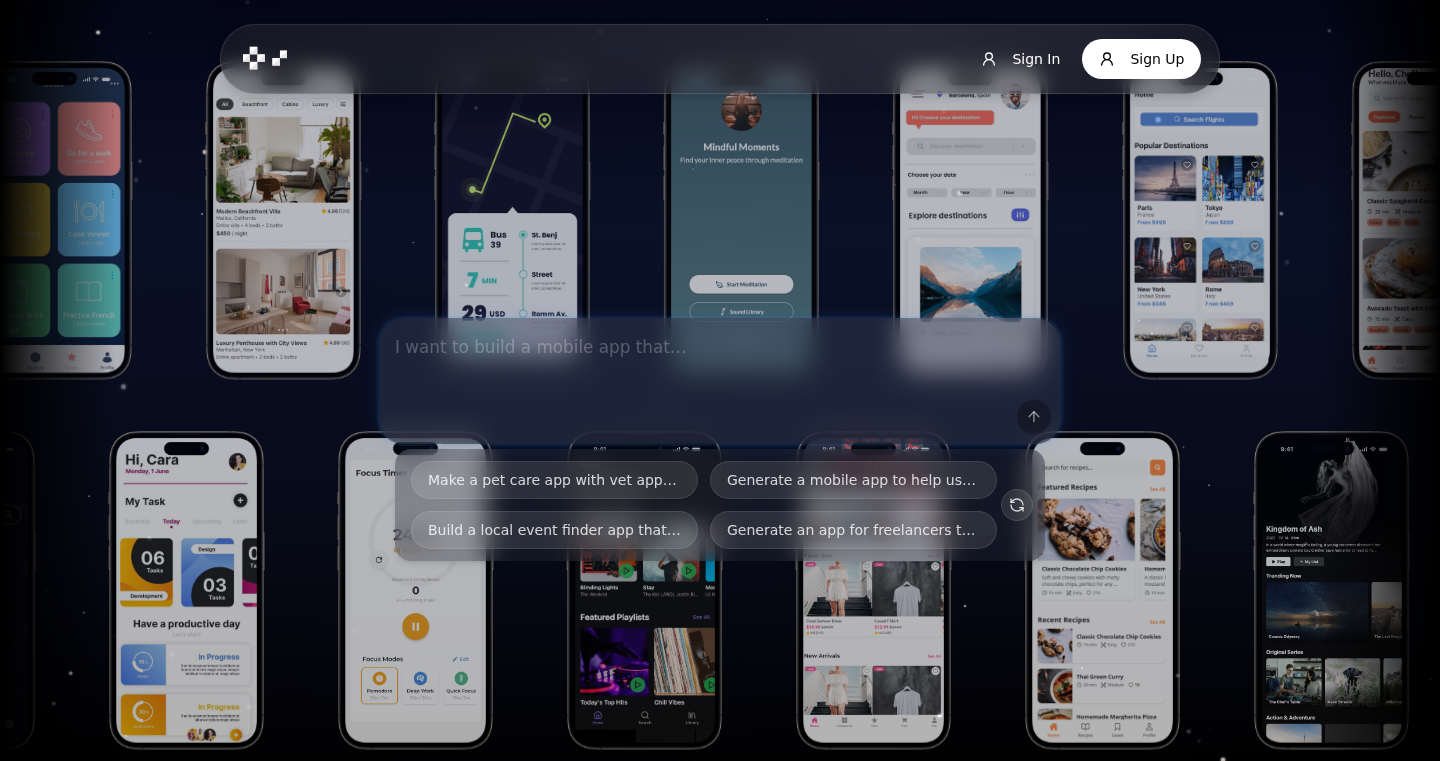
Author
hamedmp
Description
Natively is an AI-driven platform that lets you build mobile apps for both iOS and Android without extensive coding knowledge. It simplifies the app development process by using AI to generate the app's structure and features, lowering the barrier to entry for aspiring mobile app developers. The core innovation lies in using AI to translate user descriptions into functional mobile applications, addressing the challenge of high development costs and technical complexities.
Popularity
Points 2
Comments 0
What is this product?
Natively uses AI to convert your ideas into real mobile apps. You describe the app you want, and the AI engine generates the underlying code using the Expo framework (a popular platform for building cross-platform apps). It streamlines development, allowing users to create apps without mastering complex programming languages or frameworks. So, if you have an app idea but lack the technical skills, Natively can help you bring it to life.
How to use it?
Developers can use Natively by providing a description of their desired app's features and functionalities. The AI then generates the app's structure. Users can test the app using the Expo Go app. Integration involves defining your app's purpose within Natively, which then translates that description into an initial app, and this could be adapted to a wide range of uses, from simple utility apps to more complex business solutions. So, you describe it, and Natively builds it for you.
Product Core Function
· AI-Powered App Generation: This feature takes user descriptions of desired app functionalities and generates the app's structure and underlying code. It empowers non-technical users to create functional mobile apps, eliminating the need for coding expertise. So, you don't need to know how to code; Natively does it for you.
· Cross-Platform Compatibility (iOS and Android): Built on the Expo framework, the apps created are compatible with both iOS and Android platforms, significantly expanding the potential user base and reducing development effort. So, you build it once, and it works on two platforms.
· Supabase and Firebase Support (Planned): Integration with Supabase and Firebase, two popular backend-as-a-service platforms, will allow developers to easily add features like user authentication, database management, and real-time updates. So, it adds robust backend capabilities without needing to build them from scratch.
· TestFlight Publishing: The ability to publish apps to TestFlight (Apple's beta testing platform) simplifies the testing process for iOS apps, enabling early user feedback. So, you can easily share your app with testers before releasing it to the public.
· User and Payment Management: Planned user and payment management features will enable developers to monetize their apps, further expanding the platform's capabilities for creating business-oriented apps. So, you can build and monetize your app easily.
Product Usage Case
· Creating a Simple Utility App: A user wants to build a simple to-do list app. They describe the app's functionality, including adding, deleting, and organizing tasks. Natively's AI generates the basic code and structure for the app. So, a non-programmer can build a to-do list app.
· Building a Prototype for a Business Idea: An entrepreneur with a mobile app concept for their startup uses Natively to create a quick prototype to test with potential users and gather feedback before investing heavily in a professional development team. So, you can test your idea without spending a fortune.
· Developing a Personal Project: A hobbyist wants to create an app to track their workouts. They describe the features such as tracking sets, reps, and rest times. Natively helps them build this without extensive coding knowledge. So, you can create a personal app to track your fitness journey.
· Rapid Prototyping for Developers: Even experienced developers can use Natively to quickly prototype app ideas, saving time and effort in the initial stages of development. So, it helps you speed up the early phases of development.
62
Pebble Falcon: Autonomous Kubernetes Resource Optimizer for AI Workloads
Author
kevalshah90
Description
Pebble Falcon is a Kubernetes-native system designed to automatically optimize resource allocation and scheduling for AI workloads, with a focus on reducing both operational costs and carbon footprint. It comprises two key agents: PerfectFit, which dynamically adjusts CPU, memory, and storage based on real-time utilization data, and EcoAgent, which intelligently schedules jobs to regions with the lowest carbon intensity, leveraging public carbon intensity feeds. This project tackles the challenges of inefficient resource utilization in GPU-intensive environments and the environmental impact of cloud computing, offering a practical solution for sustainable AI infrastructure. It helps optimize Kubernetes clusters automatically and reduces operational costs and carbon emissions.
Popularity
Points 1
Comments 1
What is this product?
Pebble Falcon is an intelligent system that runs inside your Kubernetes cluster. PerfectFit, the first part, constantly monitors how much your computers (pods, VMs, and GPUs) are being used. It figures out how much extra capacity (headroom) you have and then automatically adjusts the resources (CPU, memory, and storage) allocated to your applications to be the right size, without wasting resources. This is done using JSON patches. The second part, EcoAgent, actively tracks the carbon footprint of the power grid in different regions. It then schedules your batch jobs (like those used for processing large datasets) to run in the areas with the cleanest energy sources. This helps reduce the environmental impact of your computing. A simple web interface shows how much money you’ve saved and how much carbon emissions you’ve avoided. All the data analysis and actions are done inside your own cluster, and the only outside information used is the public data on carbon intensity.
How to use it?
Developers deploy Pebble Falcon within their Kubernetes cluster. PerfectFit continuously analyzes resource usage and automatically adjusts resource allocations. EcoAgent is configured to monitor carbon intensity feeds and make scheduling decisions accordingly. Integration is seamless, with the system adapting to existing workloads. For instance, you might use it in conjunction with your current Kubernetes deployments, where Pebble Falcon will intelligently adjust resources to keep them running efficiently. You can access a web interface to view the savings in costs and energy use. The system will help to automate resource management and optimize your infrastructure.
Product Core Function
· Real-time Resource Monitoring and Optimization (PerfectFit): This function streams the usage of resources (like CPU, memory, and storage) from your pods, VMs and GPUs to calculate the extra resources you have. Then, it generates automated JSON patches to adjust the resources, making sure that you use the resources effectively. So this will improve the efficiency of your Kubernetes clusters.
· Carbon-Aware Scheduling (EcoAgent): EcoAgent tracks the real-time carbon intensity of the electrical grid in different regions and automatically schedules batch jobs to the areas with the lowest carbon emissions that still meet your needs. This can help reduce carbon footprint and operate AI workloads in a more sustainable way.
· Automated Resource Sizing: Pebble Falcon automatically adjusts CPU, memory, and storage for running applications to be the right size based on the observed resources and utilization patterns. You can avoid over-provisioning and improve resource utilization.
· Cost Savings Analysis: The system provides a lightweight web UI to display the cost savings from resource optimization and sustainable scheduling, making it easier for you to track the financial benefits.
· Carbon Footprint Reduction: The web UI will also show the amount of carbon emissions avoided by using renewable energy, allowing developers to measure their environmental impact.
Product Usage Case
· AI Model Training: In a scenario where multiple AI models are trained in parallel, Pebble Falcon's EcoAgent can automatically schedule jobs on clusters in regions with a lower carbon footprint, while ensuring the models are trained quickly. So this can make AI training more sustainable.
· ETL (Extract, Transform, Load) Pipelines: For big data projects, Pebble Falcon automatically adjusts the resource allocated to your data processing jobs according to their current needs. It prevents waste and avoids unnecessary expenses, saving your money and also reducing CO2 emissions.
· GPU Cluster Optimization: In a 40-node GPU cluster, Pebble Falcon removed 70% of the idle compute resources. EcoAgent then helps in placing tasks for the GPUs on low carbon grid to reduce the CO2 emissions. As a result, you’ll get to reduce the CO2 emissions by running applications on efficient and sustainable infrastructure.
63
AI Lead Magnet Generator
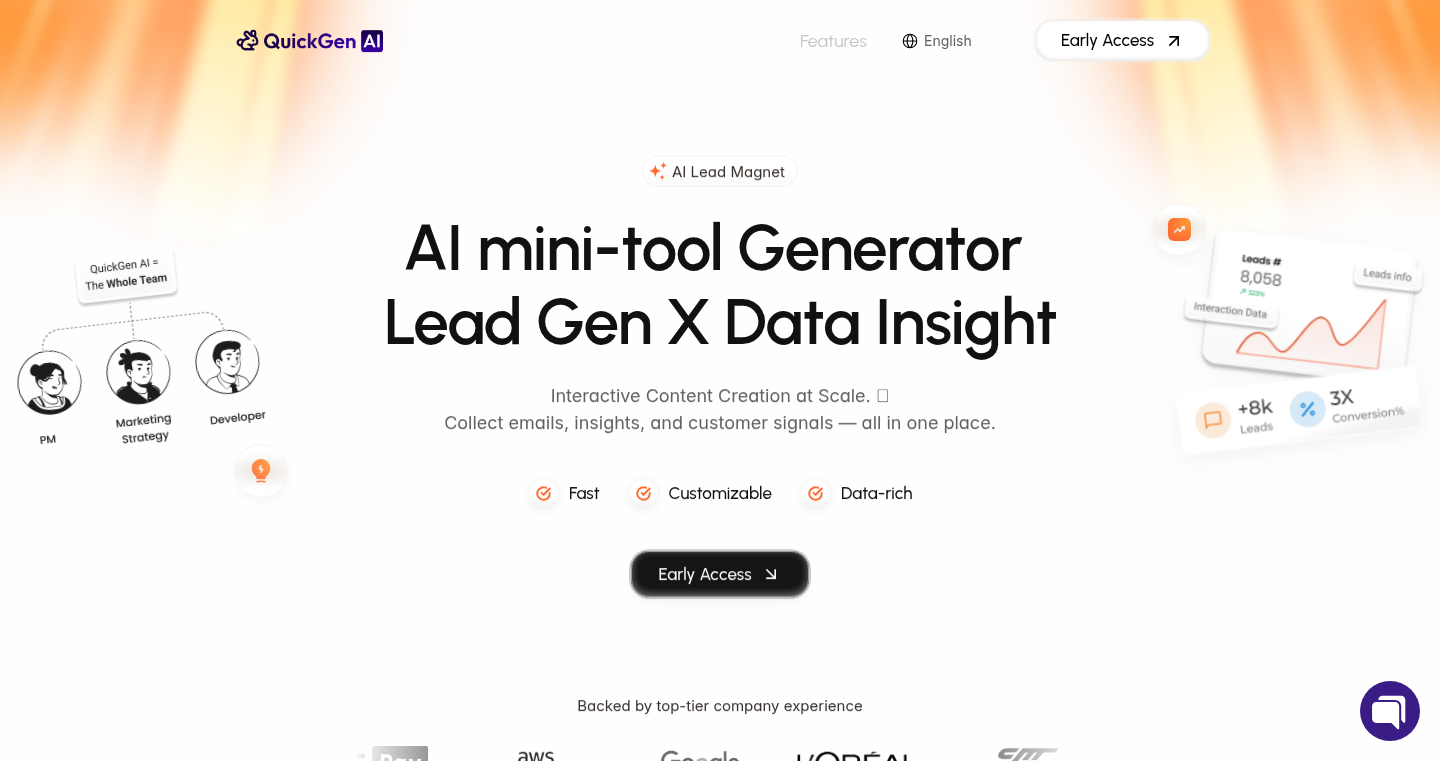
Author
iamqhsin
Description
This project is a tool that rapidly generates AI-powered lead magnets. It leverages AI to create engaging content, significantly reducing the time and effort required for marketers and content creators to produce lead-generating materials. The core innovation lies in its automated content creation process, enabling rapid prototyping and iteration of marketing strategies.
Popularity
Points 1
Comments 1
What is this product?
It's a tool that uses Artificial Intelligence to automatically create lead magnets, which are essentially free offers designed to attract potential customers. Think of it like a super-powered content assistant. Instead of spending hours manually creating reports, ebooks, or checklists, the tool uses AI to generate these materials within seconds. So this reduces content creation time and allows for more experiments and iterations.
How to use it?
Developers would likely integrate this into their marketing workflows or use it as a standalone tool. You'd provide the tool with a topic or keyword, and it would generate a lead magnet (like a checklist, guide, or even a short ebook). You then download the generated content and distribute it to your audience to collect leads. It can be used within a content management system (CMS) or used in conjunction with email marketing platforms. So this allows developers to quickly generate content for their marketing campaigns without the need for extensive content creation skills or budgets.
Product Core Function
· Automated Content Generation: The tool automatically generates content based on a given topic, saving significant time and effort compared to manual content creation. This allows developers to focus on strategy rather than execution.
· AI-Powered Content Curation: It utilizes AI to curate relevant and engaging content, ensuring that the lead magnets are high-quality and appealing to the target audience. This means your marketing material will be more effective.
· Rapid Prototyping: The tool enables rapid prototyping of different lead magnet formats and content types, facilitating experimentation and optimization of marketing strategies. This enables marketers to test and refine their strategies quickly.
· Customizable Templates: It likely provides templates for various lead magnet types, allowing users to customize the generated content to match their brand and specific needs. This ensures consistency and personalization in marketing materials.
Product Usage Case
· Content Marketing: A developer can use this tool to generate a free ebook on 'Web Development Best Practices' to attract subscribers interested in web development services. This generates more leads to the service.
· Email Marketing: The developer could generate a checklist of 'Top 10 SEO Tips' to offer as a lead magnet in exchange for email sign-ups, growing their email list. This directly boosts the number of subscribers and potential customers.
· Startup Marketing: A new startup can use this tool to create a report on 'The Future of AI in Business' to establish thought leadership and attract potential investors or early adopters. This will increase brand visibility and attract the right audience.
· Developer Tutorials: A developer can create a guide on a specific programming language or framework and offer it as a free download on their blog or website, increasing their site traffic and audience engagement. This increases blog traffic and establishes the developer as an expert in that area.
64
Cursor for Reddit: AI-Powered Content Creation Extension
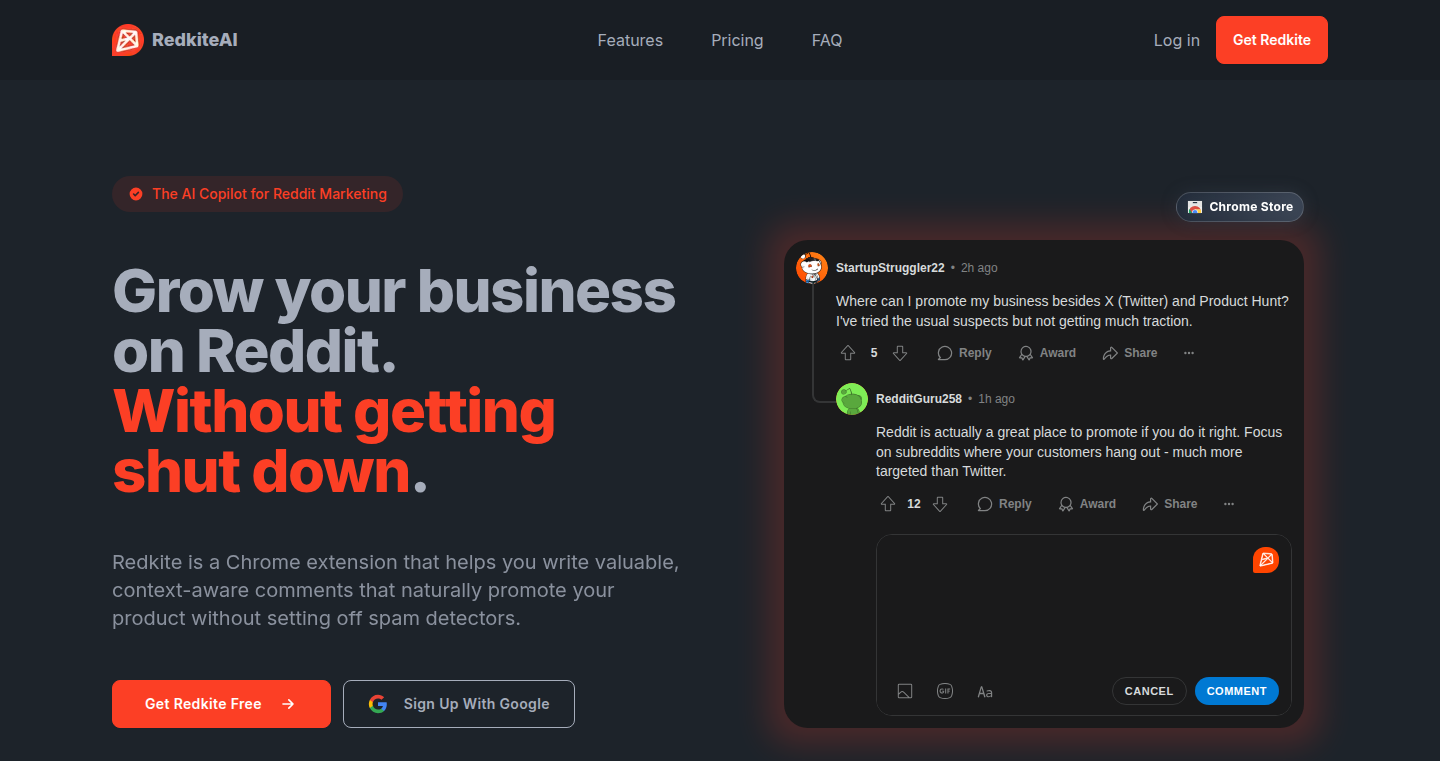
Author
ar0nbg
Description
This Chrome extension leverages the power of Artificial Intelligence to assist users in creating engaging content for Reddit. It addresses the common problem of low-karma users struggling to participate and promote their products, and restrictions on direct promotion. The AI helps users brainstorm ideas, refine content, and write posts or comments, ensuring relevance and natural integration. This innovative approach makes content creation smoother and more efficient for Reddit users.
Popularity
Points 1
Comments 0
What is this product?
This extension acts as an AI-powered writing assistant for Reddit. It analyzes your product details or topic and generates content ideas, refines your writing, and helps you create posts and comments that are more likely to be well-received by the Reddit community. The core technology behind this is a natural language processing (NLP) model that understands context and generates human-like text. So, it helps you create better content quickly.
How to use it?
Install the Chrome extension. Input your product details or the topic you want to discuss. The AI then generates suggestions for posts or comments. You can use these suggestions as a starting point, edit them, or completely rewrite them. It can be integrated into your regular Reddit browsing workflow to aid in content generation. So, it helps you save time and effort in content creation.
Product Core Function
· Content Brainstorming: The AI generates potential content ideas based on your input, helping you overcome writer's block. So, it gives you a kick-start for your writing.
· Content Refinement: The extension helps you refine existing content, making it more engaging and relevant. So, it makes your content better and helps you convey your message effectively.
· Post and Comment Generation: The AI drafts posts and comments, saving you time and effort. So, it helps you quickly produce content.
· Contextual Understanding: The AI understands the context of your product or topic to ensure the generated content is relevant. So, it helps you write content that resonates with the Reddit community.
Product Usage Case
· Product Promotion: A user launching a new product can provide details to the extension and generate posts that promote the product naturally and engagingly. So, it allows you to promote your product without breaking Reddit rules.
· Community Engagement: Users can use the extension to generate thoughtful comments in relevant subreddits, increasing their karma and building their presence. So, it helps you quickly engage with the community and build up your reputation.
· Idea Generation: Users can input a general topic and brainstorm ideas for discussion, improving their content creation process. So, it provides new ideas and insights for writing content.
65
DPRMS: Offline-First Digital Patient Record Management System
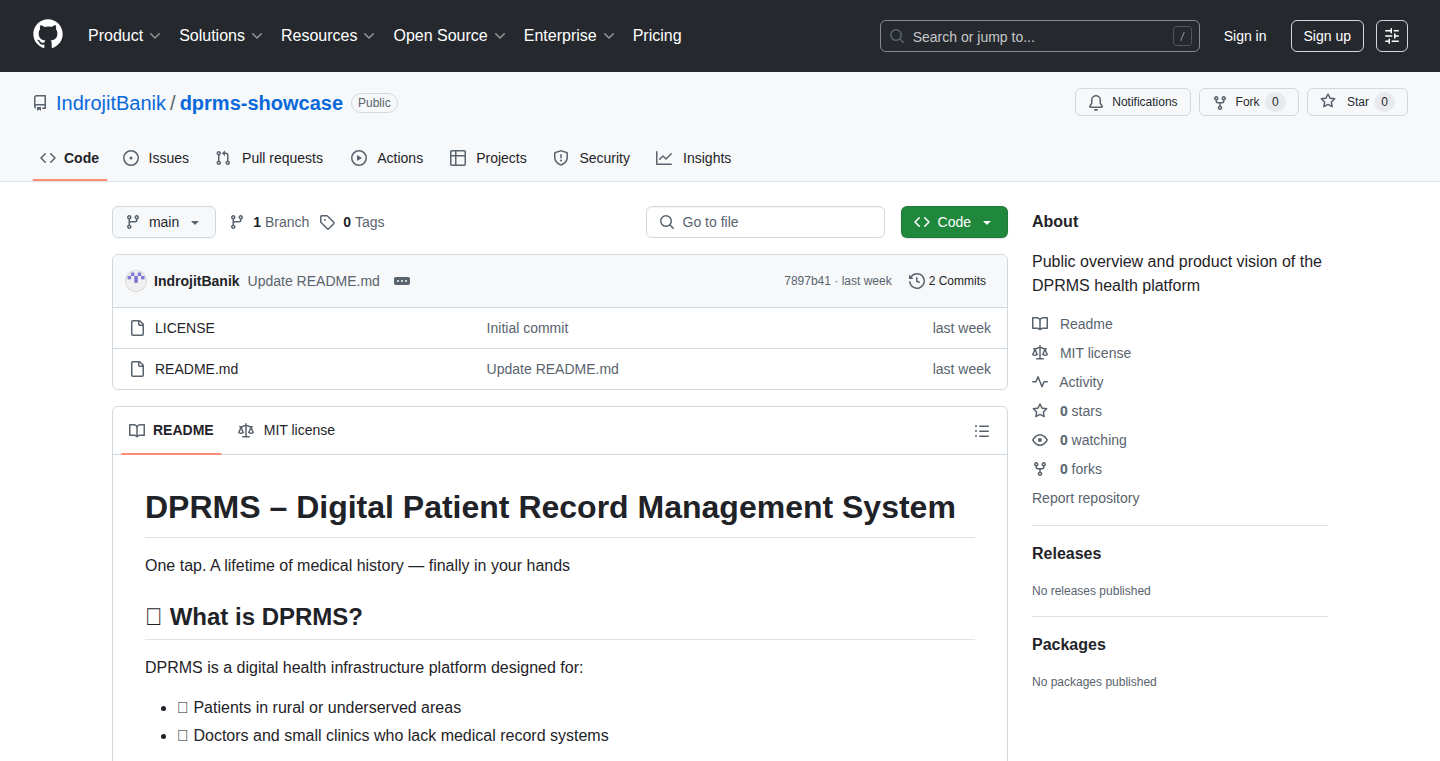
Author
Indrojit_Banik
Description
DPRMS is an open-source digital patient record system designed for small clinics and rural healthcare settings, particularly in regions with limited internet access. It tackles the problem of paper-based records by offering a digital solution that works even without a constant internet connection. The core innovation lies in its offline-first architecture, ensuring data accessibility in remote areas. QR-code based access adds ease of use, while the lightweight mobile-friendly interface ensures broad usability. The project simplifies pharmacy integration and health history tracking, solving the complexities of maintaining patient data in resource-constrained environments.
Popularity
Points 1
Comments 0
What is this product?
DPRMS is a digital system for managing patient records. It uses a clever technique called 'offline-first' which means it stores data on the device itself, so you can still access information even if the internet goes down. When the internet is available, it syncs the data to a central server. It uses QR codes for quick and easy access to patient information. The system includes features for pharmacy integration and tracking patient history. So what? This makes it possible for clinics in areas with poor internet to move away from paper records, improving efficiency and data accessibility.
How to use it?
Developers can download the open-source code and customize it for specific clinic needs. They can integrate it into existing systems, tailoring features to suit their requirements. This is particularly relevant for those involved in healthcare technology, especially in regions with limited tech infrastructure. So what? It gives developers a head start by providing a ready-made solution that they can adapt to solve unique local challenges.
Product Core Function
· QR-based access to patient records: Generates unique QR codes for each patient, allowing quick and secure access to their medical history using a mobile device. This is beneficial because it makes accessing patient data fast and removes the need to search through paperwork. So what? This provides quick access and improves data security and access.
· Offline-first architecture: This is the key innovation. The system stores data locally on the devices (e.g., tablets) so doctors can access patient information even without internet. When a connection is available, it syncs the data to a central database. So what? This makes the system reliable, even in areas with spotty or no internet connection, which is common in rural areas.
· Simple pharmacy integration: Allows linking to pharmacy databases or handling prescription information, which streamlines the process of issuing and tracking medications. So what? This feature reduces errors and saves time by automating the prescription management process.
· Health history tracking: Allows doctors to log and review patient medical history over time, making it easier to see trends and make better decisions. So what? This function improves patient care by enabling efficient access and analysis of complete medical records.
· Lightweight and mobile-friendly interface: Designed to run smoothly on mobile devices (phones and tablets) with a simple, easy-to-use interface. So what? This makes it accessible to a broader user base, including those with limited tech skills, and ensures it works well on the types of devices commonly found in healthcare settings.
Product Usage Case
· A rural clinic in a developing country can use DPRMS to move from paper records to a digital system, which will make it possible for them to share information. So what? This helps the clinic save time, reduce errors, and provide better care to patients.
· A developer can customize DPRMS to meet the specific needs of a small clinic, adding features like integration with local health systems or language support. So what? This allows the developer to provide a tailored solution that improves the clinic's workflows and efficiency.
· A healthcare worker can easily access a patient's medical history using a mobile device and a QR code even when there is no internet available. So what? This enables the care provider to offer essential services and assist the patient even in areas where connectivity is limited, making it possible to quickly identify their medical needs.
66
Zeno: AI-Powered YouTube Curator
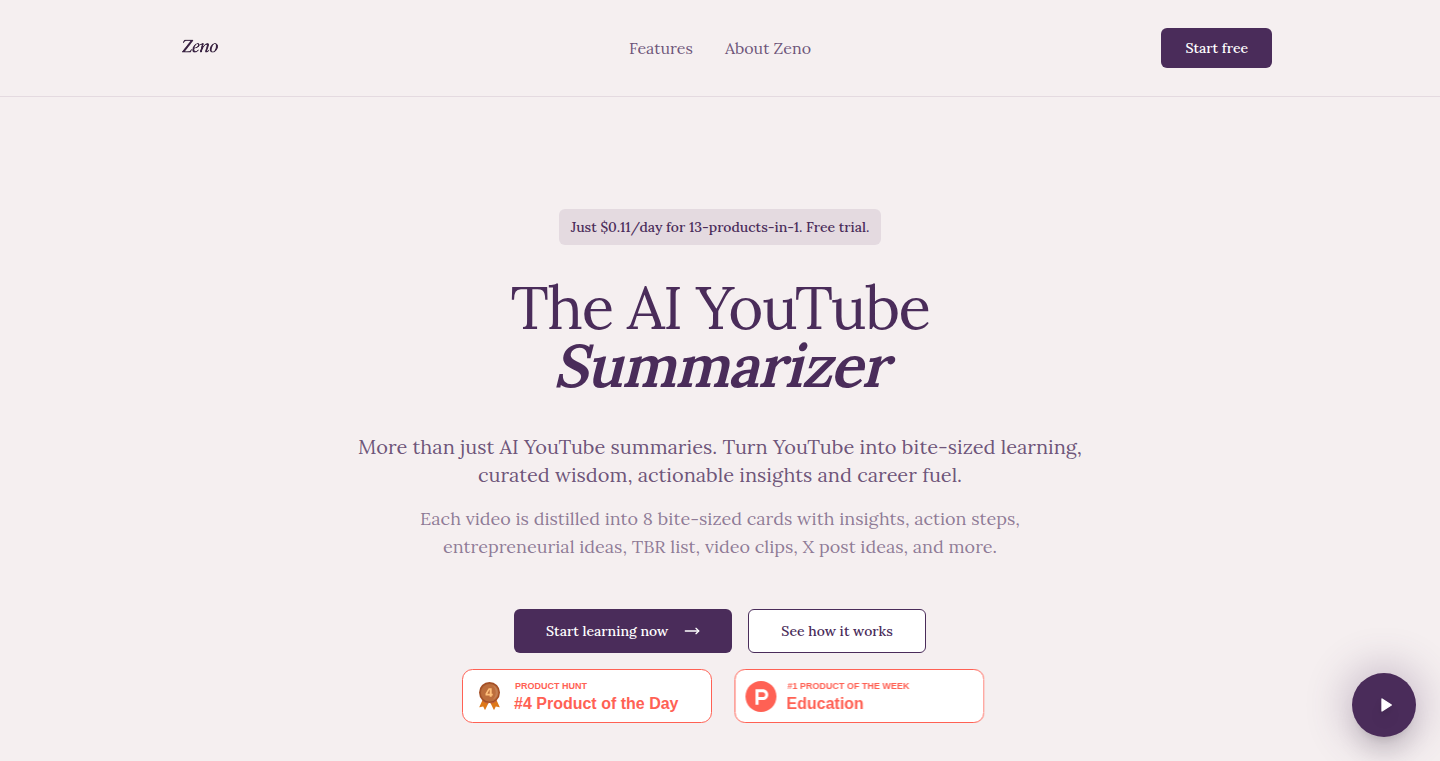
Author
BUILDERMARCUS
Description
Zeno is an AI-powered tool designed to help users effectively curate and understand YouTube content, especially useful for builders, founders, and lifelong learners. It addresses the problem of information overload and rabbit holes on YouTube by providing summarized insights, organized learning paths, and easy-to-share content. The innovation lies in its ability to automatically sync new videos from favorite channels, generate actionable insights in a concise format, and facilitate content creation (like generating X threads) from YouTube videos, all powered by AI. So this is useful for those who want to extract the essence of YouTube videos quickly and efficiently.
Popularity
Points 1
Comments 0
What is this product?
Zeno leverages AI to analyze YouTube videos and extract key insights. It simplifies the process of consuming video content by providing summaries, action items, and the ability to create shareable content like X threads. It moves beyond simple summarization by offering features like 'Mood For You' for discovering new channels based on user preferences and a reward system to incentivize learning and content sharing. The core technology involves AI-powered video analysis, summarization, and content generation. So this is useful for anyone who wants to efficiently consume and create content from YouTube.
How to use it?
Users can import their favorite YouTube channels into Zeno, and the tool will automatically sync new videos. Then, with a single tap, users can unlock 8-card insights for each video, including big ideas, quotes, and action plans. Zeno can also generate X post threads from these insights. Zeno is easily integrated into any YouTube user's workflow, becoming a central hub for discovering, understanding, and creating content from YouTube videos. So this is useful for anyone who wants a more organized way to consume and share content.
Product Core Function
· Auto-syncing: Automatically syncs new videos from imported YouTube channels, eliminating manual tracking. So this is useful because you don't have to manually keep up with new content.
· Insight Generation: Provides 8-card insights, including key ideas, quotes, action plans, and more, extracted from each video using AI. So this is useful for getting the essential information quickly.
· X Post Thread Generation: Transforms video insights into ready-to-post X threads with a single click, facilitating content sharing. So this is useful for creators who want to easily share their insights on social media.
· Learning Path Building: Allows users to organize videos into mini-courses and structured knowledge paths. So this is useful for creating a personalized learning experience.
· Mood For You: Recommends new channels based on mood and discovers what others are saving, curated by vibe rather than the algorithm. So this is useful for discovering relevant content.
· Reward System: Offers tokens and perks for referring friends, curating content, and sharing video collections. So this is useful for incentivizing engagement and sharing.
Product Usage Case
· A founder uses Zeno to quickly understand the key takeaways from a series of business strategy videos on YouTube, allowing them to make faster, more informed decisions. So this is useful for staying informed without spending hours watching videos.
· A content creator leverages Zeno to generate X threads from YouTube videos, saving time and effort in content creation and increasing audience engagement. So this is useful for creating engaging content more efficiently.
· A lifelong learner uses Zeno's learning paths feature to organize videos into structured courses, enabling a focused and efficient learning experience. So this is useful for a structured learning experience.
67
Vroom: Effortless Road Trip Recorder
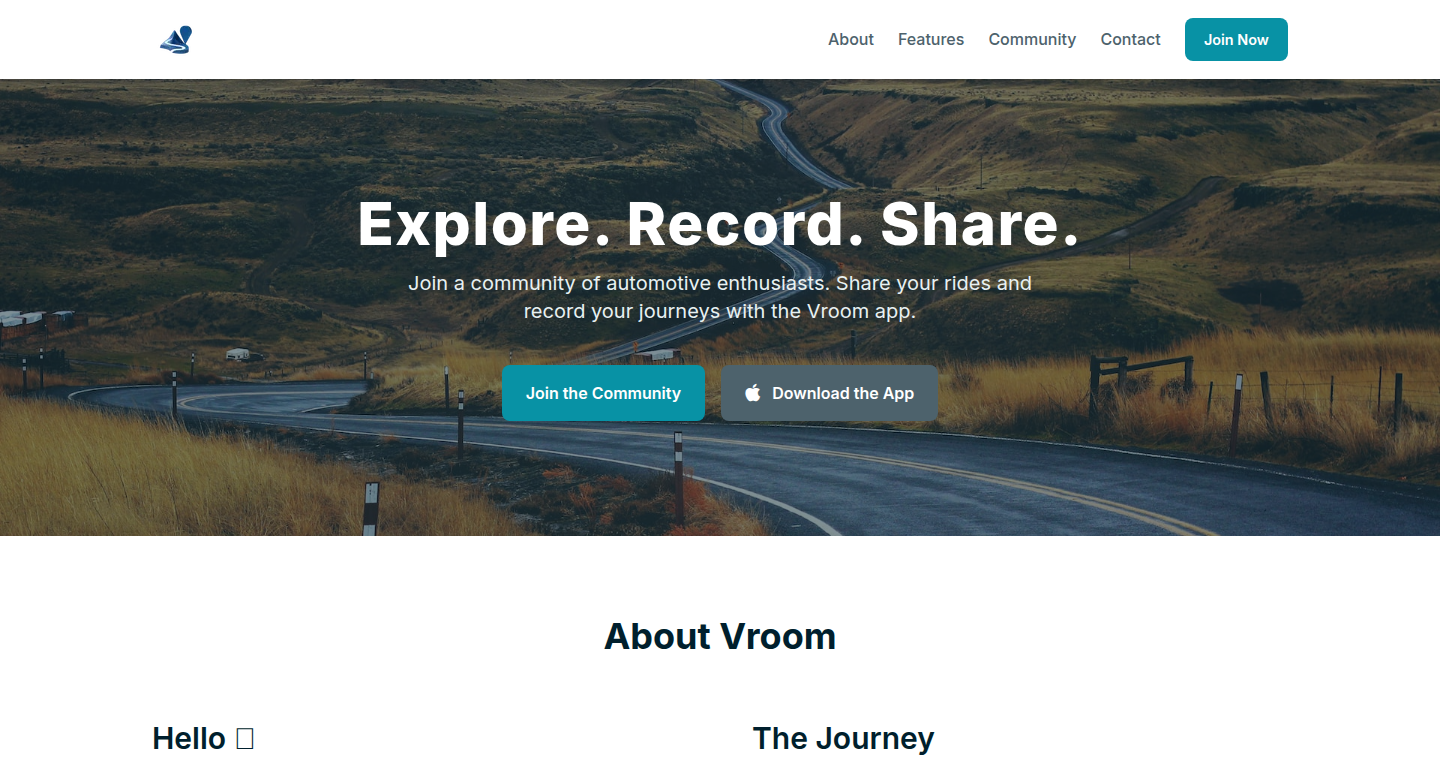
Author
gimber
Description
Vroom is a mobile application designed to automatically record your road trips. It focuses on preserving the experience of a journey without requiring constant manual input. The core innovation lies in its ability to seamlessly capture location data, photos, and potentially other contextual information (like speed and elevation) in the background, allowing users to focus on the driving and the scenery. This solves the problem of wanting to document a road trip but finding traditional methods (like manually taking notes or photos) too distracting or cumbersome.
Popularity
Points 1
Comments 0
What is this product?
Vroom works by cleverly using the sensors in your phone to track your journey. It automatically records your GPS location, taking pictures and potentially other data in the background. So, instead of fiddling with your phone while driving, you just enjoy the trip, and Vroom does the work of preserving the memories. The innovation is in the automated, hands-free approach to travel documentation, integrating with existing systems like phone's GPS and camera.
How to use it?
Developers can integrate Vroom's data, likely through APIs or data export options, into other applications or services. Imagine using the recorded trip data to create personalized travel journals, interactive maps, or even shareable stories of the journey. This provides developers with a data source for creating rich, location-aware applications. This is something that developers can use to build new travel apps, create detailed map experiences, or incorporate travel logs into user profiles. The product empowers developers to create more immersive experiences for travelers.
Product Core Function
· Automatic Location Tracking: Vroom continuously records your location data, creating a detailed map of your route. This is valuable because it allows you to relive your journey, trace back routes, and identify specific points of interest. It’s useful for travel enthusiasts who want to remember exactly where they went.
· Photo Integration: The app likely allows users to take photos that are automatically tagged with location and time data. This allows for a visual record of the trip, making it easier to connect memories with places. This is useful for documenting the scenic spots, landmarks, and experiences along the way, without manual effort.
· Background Operation: The app is designed to run in the background, minimizing user interaction. This is crucial for a safe and enjoyable driving experience. This means you can focus on the road, and the app will silently record your journey, offering safety and ease of use.
Product Usage Case
· Travel Journal Application: A developer creates an app that takes data from Vroom to automatically generate a journal of the road trip, complete with maps, photos, and descriptions, offering a seamless way to document the travel journey.
· Interactive Road Trip Map: A developer builds an interactive map application that displays the user's road trip routes, photos, and points of interest, allowing for an immersive way to revisit and share travel experiences. This is useful for building a personalized travel application.
· Social Sharing Platform: A platform can integrate Vroom data to enable users to share their travel routes and experiences with friends or the public. This is suitable for users wanting to share their adventures online.
68
FeedbackOnImage: Instant Visual Feedback Engine
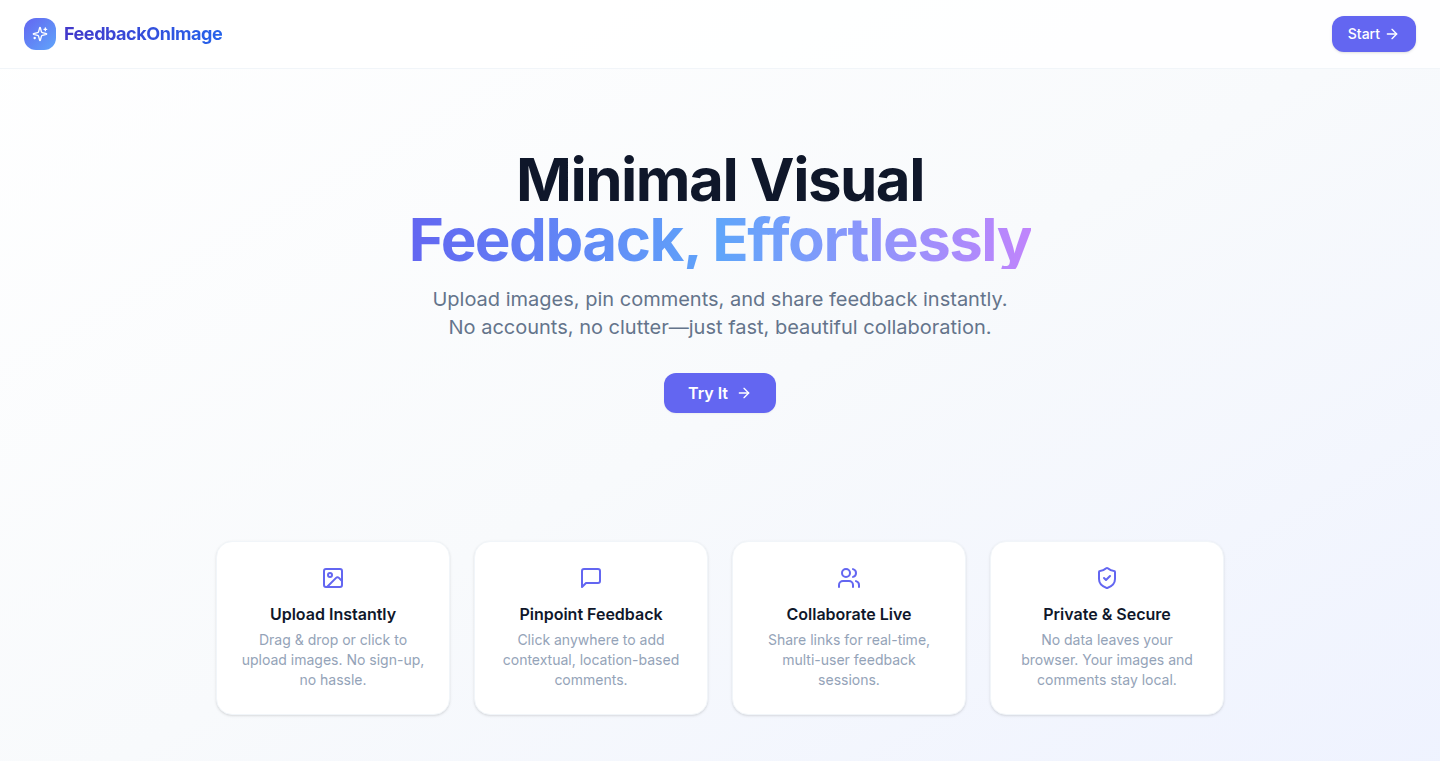
Author
m_abdulrehman
Description
FeedbackOnImage allows users to provide and receive visual feedback directly on images. It simplifies the feedback process by enabling users to point, click, and comment on specific areas of an image, eliminating the need for lengthy email threads and ambiguous descriptions. The core innovation lies in its streamlined user interface and immediate visual referencing, solving the common problem of inefficient communication during design reviews and image-based collaborations.
Popularity
Points 1
Comments 0
What is this product?
This project is a web-based tool that allows users to annotate images with comments. The technical magic happens by associating comments with specific coordinates on the image where the user clicks. When a user clicks on an image, the tool captures the click's X and Y coordinates, linking these coordinates to a text comment. This allows multiple users to visually collaborate and pinpoint the exact problem or idea within the image. It’s like having Post-it notes stuck directly onto an image, making feedback clear and direct. So this is useful for designers, developers, and anyone who collaborates visually, streamlining communication and saving time.
How to use it?
Developers can integrate FeedbackOnImage into their projects by embedding a simple script into their webpage where the image is displayed. Users can then start pointing, clicking, and commenting on that image. It's perfect for design feedback loops, bug reporting in web applications (where a screenshot is taken of a UI problem), or even collaborative brainstorming sessions involving visual assets. The tool also potentially offers an API that allows it to be integrated into existing project management or communication platforms. So this gives developers a simple way to improve collaboration and communication within their teams or with clients, and it also reduces back-and-forth emails.
Product Core Function
· Visual Annotation: Core function allows users to click on an image and add comments tied to specific coordinates, ensuring that feedback is directly tied to the visual content. This means no more confusion about what the feedback is about. So this is useful when reviewing designs or sharing ideas for a specific pixel.
· Real-time Collaboration: Enabling multiple users to view and comment on the same image simultaneously, facilitating immediate and interactive feedback. So this is useful in design reviews and project collaboration to get all stakeholders on the same page and see the feedback immediately.
· Easy-to-use Interface: A simple, intuitive interface that allows even non-technical users to provide feedback quickly. This minimizes the learning curve. So this is useful to avoid the learning curve and provide better user experience.
· Comment Management: Organizes comments efficiently, allowing users to track and manage feedback. So this is useful to track design progress and maintain control over the review process.
· Cross-Platform Compatibility: Provides a web based solution that can be accessed on any device with a web browser. So this is useful as it removes the need to install any applications, and makes the tool accessible to everyone, everywhere.
Product Usage Case
· Website Design Review: Designers and clients use FeedbackOnImage to provide specific feedback on a website's design. They point to a specific element and comment on its color, placement, or functionality. This means no more general comments such as 'Make this better', but more specific and actionable instructions such as 'Change the size of the button' which solves the communication gap and speeds up the design review process.
· Mobile App Bug Reporting: QA testers use FeedbackOnImage to report bugs in a mobile app's UI by taking screenshots and annotating the specific areas where issues are occurring. So this is useful to eliminate the ambiguity of bug reports and to clearly communicate the issues.
· Educational Use: Educators use FeedbackOnImage to annotate diagrams or images for educational purposes. So this is useful to improve the learning experience and it helps students to understand specific concepts by referencing directly to their coordinates on the image.
69
Writer J: SEO-Driven AI Content Generator
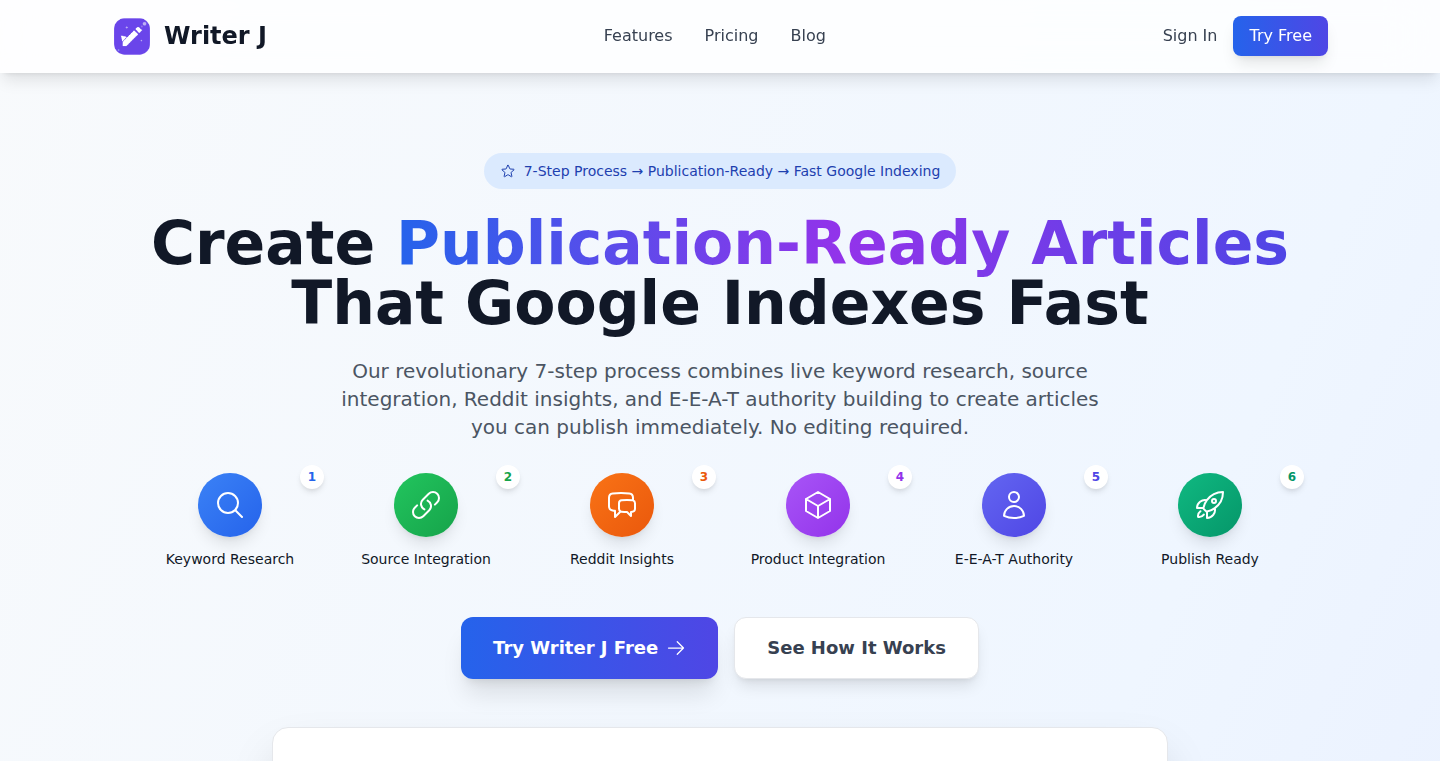
Author
hiruben
Description
Writer J is an AI-powered content creation tool designed to help content marketers and SEO professionals create high-quality, search engine optimized content. It goes beyond simple text generation by integrating keyword research, analyzing search engine results pages (SERPs), incorporating credible sources, mining Reddit for insights, and building authoritativeness (E-E-A-T) signals, all within a 7-step workflow. So it helps create content that not only gets written quickly but also ranks well on Google.
Popularity
Points 1
Comments 0
What is this product?
Writer J is an AI tool that generates content tailored for SEO. It doesn't just write text; it understands the entire content creation process. It uses multiple AI models (like Google Gemini and DeepSeek) and incorporates features like keyword research integration to identify relevant topics, SERP analysis to understand the competitive landscape, Reddit insights mining to understand user needs, and automatic source weaving to enhance credibility. The tool also helps to optimize content for E-E-A-T signals, which Google uses to assess the trustworthiness and expertise of content. So it helps create content that’s more likely to rank higher in search results.
How to use it?
Developers can use Writer J by integrating it into their content marketing workflow. Users typically provide a target keyword or topic, and Writer J then guides them through a 7-step process to generate content. This includes keyword research, SERP analysis, content outlining, source weaving, content generation, E-E-A-T enhancement, and formatting for publication. The output is ready to be published, saving users time on editing and optimization. So developers can rapidly create SEO-friendly content.
Product Core Function
· Keyword Research Integration: This feature helps identify relevant keywords and content angles based on actual search data. So this means developers don't have to guess what to write about, saving time and improving the relevance of the content.
· SERP Analysis: Writer J analyzes search engine results pages to understand the competitive landscape and identify content gaps. So it helps developers to craft content that stands out and addresses what users are searching for.
· Credible Source Weaving: The tool automatically integrates authoritative sources into the content, enhancing its credibility. So developers can ensure their content is trustworthy and likely to be shared.
· Reddit Insights Mining: It scans Reddit discussions to find user pain points and questions. So it gives developers the ability to create content that truly resonates with the audience.
· Natural Product Integration: Writer J can mention a product naturally without sounding like a sales pitch. So developers can incorporate products naturally into content without sounding promotional.
· E-E-A-T Authority Building: It helps to build expertise and authoritativeness signals by incorporating author credentials and experience markers. So developers can build trust and authority with Google and readers, increasing the likelihood of higher rankings.
· Publish-Ready Output: The generated content is ready to publish, with proper formatting and SEO optimization. So developers save time on editing and get content live faster.
Product Usage Case
· Content Marketers: A content marketer can use Writer J to quickly generate blog posts that are optimized for specific keywords. The tool will analyze competitor content, find relevant sources, and suggest a structure. So, instead of spending hours researching and writing, the marketer can quickly produce high-quality content.
· SEO Professionals: An SEO professional can use Writer J to streamline their content creation process and ensure that all content is optimized for search engines. By integrating keyword research, SERP analysis, and E-E-A-T optimization, the tool helps to build a strong and credible online presence. So it can increase the ranking of their client's websites.
· Developers Building Content Sites: A developer working on a content website can use Writer J to generate content at scale. The tool's bulk processing capabilities and ready-to-publish output make it easy to create a large number of articles quickly. So it can help build a large library of content to attract more users.
70
Nature Unlock: Time-Based App Blocker with Location Awareness
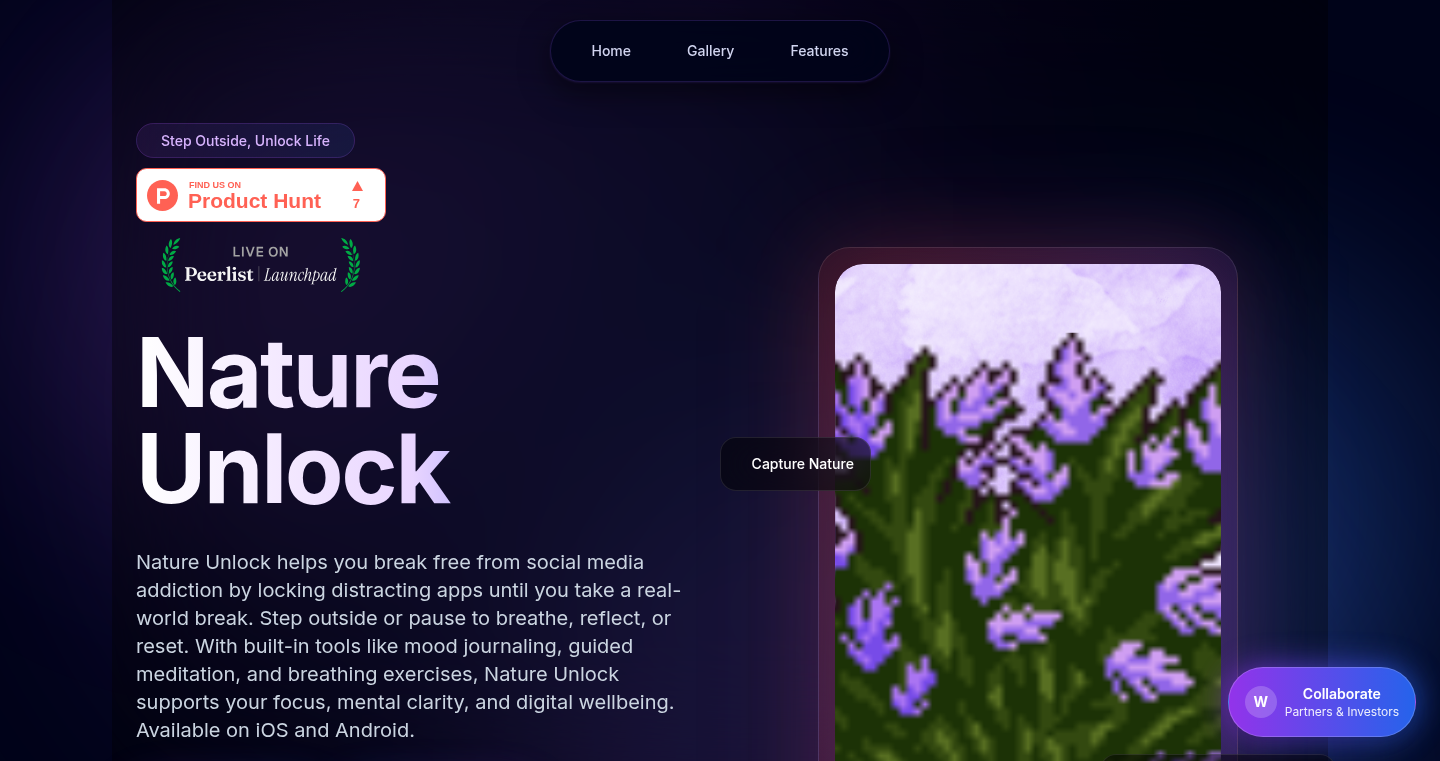
Author
walix2
Description
Nature Unlock is an application designed to help users manage their social media and app usage by blocking distracting applications and forcing real-world breaks. It leverages a combination of location services and time-based constraints. The innovative aspect lies in its ability to unlock apps only after the user has physically moved away from their current location (e.g., stepped outside) or taken a mindful break, encouraging users to disconnect from their devices and engage with their surroundings. It also includes mood journaling and guided meditations for users to build a more healthy relationship with technology.
Popularity
Points 1
Comments 0
What is this product?
This app works by creating a digital boundary for your attention. It locks distracting apps and only allows access after you take a break, either by stepping outside or through a set of mindful exercises. The core innovation is the smart combination of location tracking and time-based rules. When the app detects that you've gone outside, or taken a break from your phone, it unlocks access. This approach isn’t just about blocking apps; it's about re-calibrating your relationship with your phone by encouraging real-world engagement and improving mental clarity.
How to use it?
Developers can think of Nature Unlock as inspiration for creating similar solutions that help users manage their digital consumption. Think of it as a framework. For example, you could adapt the core logic to control access to specific work tools during designated focus times. The location-based unlocking could also be adapted for a home automation system, for instance, to unlock smart locks when the user arrives home. You could learn from its location services integration, time-based logic, and the way it integrates mindfulness support in the application.
Product Core Function
· App Blocking and Unlocking: This is the core function, restricting access to distracting apps. The value is in the enforced downtime, helping users break free from addictive digital habits and cultivate focus. The application helps improve productivity in a work environment, and improve mental health when dealing with overuse.
· Location-Based Triggers: This feature utilizes the phone’s GPS to detect when the user has moved to a new location. The value of this feature lies in its ability to promote real-world breaks. For example, after stepping outside of home and going for a walk, the app is unlocked. The user is then encouraged to leave behind the screen.
· Mindfulness and Meditation Support: Nature Unlock incorporates mood journaling, breathing exercises, and guided meditations. The value here is in providing tools to manage stress, improve mental clarity, and promote a more balanced relationship with technology.
· Time-Based Restrictions: The app implements time restrictions that lock the app and limit usage depending on set intervals. This gives the user the option to implement time-based restrictions if they are not near a specific location. The value is in the user getting the same digital detox regardless of their location.
Product Usage Case
· Digital Detox: The most obvious use case is for individuals looking to reduce their social media usage and reclaim their time. This helps improve mental health and personal productivity.
· Focus Work: Users can use the app to block distracting apps during work hours and boost productivity. This is very useful for developers who work long hours.
· Habit Formation: Nature Unlock can be used to build better habits, especially in the age of technological distractions. It can be used to improve mental health.
· Location-Aware Automation: The core logic of the app can be adapted to other location-based functions.
71
vibe-git: Automated Git Workflow for AI-Assisted Coding

Author
software-is-art
Description
vibe-git is a tool that streamlines the Git workflow when you're using AI to help write code. It automatically commits changes made by the AI assistant as they happen and creates pull requests when you're done. The core innovation is the use of a 'file watcher' that listens for changes made by the AI, coupled with a server utilizing MCP (Message Control Protocol) for communication and automation. This allows developers to focus on the overall direction of the project rather than getting bogged down in Git commands. So, it frees you from the tedious manual Git operations.
Popularity
Points 1
Comments 0
What is this product?
vibe-git acts as a bridge between you and an AI coding assistant, automating the Git process. It uses a file watcher to detect changes made by the AI and automatically commits them. When you're ready, it squashes the commits, rebases on the latest version of your main branch, and generates a pull request. This utilizes a server built using MCP, which is a way to communicate with the AI assistant and manage its behavior. The innovative part is the constant, automatic Git operations triggered by the AI's actions, leading to a smoother development experience. So, the technical innovation is about removing the friction from the Git workflow.
How to use it?
To use vibe-git, you'd start a 'vibe session.' When using an AI assistant for coding, you tell the system to 'start vibing,' and the server will create a new branch and start monitoring changes. The file watcher detects changes, and Git commits them automatically. When you want to finish, you say 'stop vibing,' and vibe-git will handle the final stages, like rebasing and pull requests. This is designed for developers who want to leverage AI code generation without getting lost in Git commands. So, you can use it seamlessly with your existing AI coding tools.
Product Core Function
· Automated Commit Trigger: The core function is the file watcher, which listens for changes made by the AI and automatically commits them to Git. This keeps a detailed history of every change. This is useful because it saves you the constant context switching between coding and Git operations, allowing for uninterrupted workflow.
· Branch Management: It creates a new branch when a 'vibe session' begins and handles the merging of changes. This ensures that your main branch remains clean and up-to-date. This is useful because it prevents accidental changes from your main branch.
· Rebase and Pull Request Generation: After the AI coding session, vibe-git squashes the commits, rebases on the main branch, and creates a pull request. This simplifies the integration of the AI-generated code into your project. This is useful because it streamlines the process of merging AI-generated code into your codebase.
· MCP Server Communication: vibe-git uses an MCP server to communicate with the AI assistant. This helps manage the AI behavior. This is useful for developers who want more control over the AI-assisted development process.
Product Usage Case
· AI-Driven Feature Development: Developers can use vibe-git when implementing new features with the help of an AI assistant. The AI generates code, and vibe-git automatically handles the Git operations, allowing developers to focus on the high-level design and functionality. This is useful because it accelerates the process of implementing new features.
· Rapid Prototyping: In prototyping scenarios, developers can rapidly iterate on code generated by AI. The automated commit and pull request features allow for quick experimentation and integration. This is useful for quickly trying out different ideas.
· Collaborative Coding with AI: Developers can work collaboratively with AI assistants on a single project. vibe-git automatically keeps track of changes and handles the integration seamlessly. This is useful for enabling a smooth collaboration between humans and AI.
72
PhD FlavourPairings AI
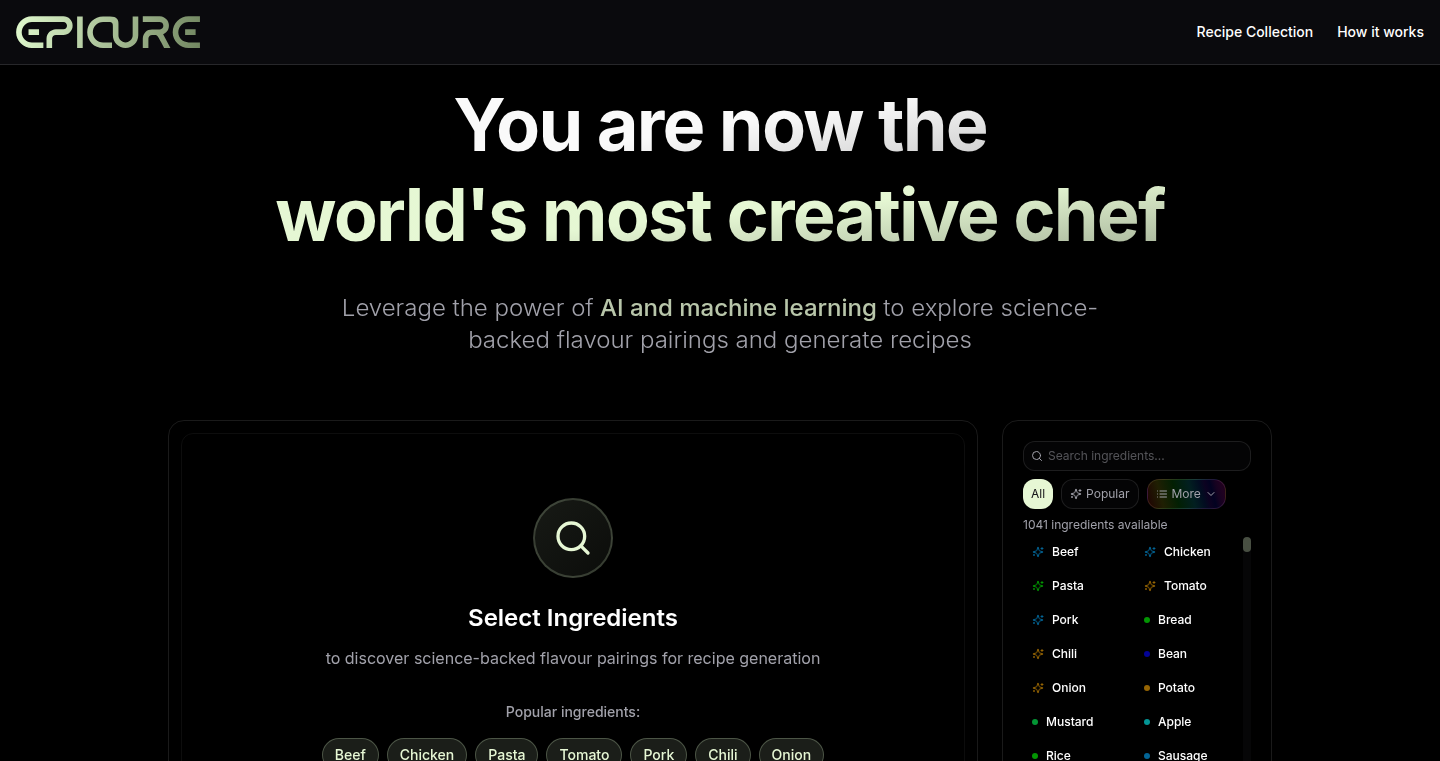
Author
josef1005
Description
This project uses AI to suggest flavor pairings, inspired by the principles of molecular gastronomy. It analyzes the chemical compounds in different ingredients to predict which flavors would complement each other. The innovation lies in its application of machine learning to a traditionally subjective field, potentially helping chefs and home cooks discover new and exciting flavor combinations. It tackles the challenge of automating and making accessible the complex scientific knowledge behind food pairing.
Popularity
Points 1
Comments 0
What is this product?
This project is an AI-powered tool that suggests flavor pairings for food ingredients. It works by analyzing the chemical compounds present in different ingredients. The core idea is that ingredients with similar chemical profiles are more likely to taste good together. The innovation is the application of machine learning to learn these flavor pairings from data, making a traditionally subjective and specialized knowledge base accessible. This means the system can provide suggestions that human intuition might miss. So this helps you discover new and potentially amazing flavor combinations.
How to use it?
Developers could use this tool by integrating it into cooking apps, recipe builders, or even restaurant menu planning software. The core of this could be exposed as a REST API or library. A user could input an ingredient, and the tool would suggest compatible flavors. For example, if you are building a cooking app, you could let your users input a main ingredient like 'chicken' and the tool would suggest flavour pairings. The system then can suggests compatible flavors like ‘rosemary’, ‘lemon’, or ‘garlic’, giving more options to a recipe. So, you can easily enhance your cooking application and provide powerful flavor insights to your users.
Product Core Function
· Flavor Pairing Prediction: This is the core function, taking an ingredient as input and providing a list of other ingredients that pair well. This utilizes machine learning models trained on flavour compound data. This helps the user to understand the underlying chemistry of flavors and gives new ideas on what to add to dishes.
· Chemical Compound Analysis: The ability to analyze the chemical compounds in different ingredients is crucial. The technology digs into the chemical makeup of ingredients. It helps the application to find similar compounds and provide more accurate suggestions. You can use this to create a detailed understanding of food and ingredients.
· Ingredient Database: The project likely maintains a comprehensive database of food ingredients and their chemical compositions. It creates the backbone for all its pairing suggestions. It lets the application learn about the flavour profile of each ingredient. This means that you will get more reliable suggestions for any ingredient.
Product Usage Case
· Recipe Development: Chefs can use this to generate new and interesting recipe ideas by exploring unexpected flavor combinations. By simply using this technology, chefs can test new and inventive dishes and find the best match of flavors and foods.
· Cooking App Integration: Developers can integrate this tool into cooking apps to suggest flavor pairings to users based on the ingredients they have available. This would allow users to explore flavors in a whole new way. The users can search for food, like chicken, and the system will provide complementary flavors.
· Food Science Research: Researchers can use this tool to explore the scientific basis of flavor and test hypotheses about how different compounds interact. By using this method, researchers can perform experiments and test theories.
73
Vision3DShare: A Platform for Sharing and Monetizing 3D Videos on Apple Vision Pro
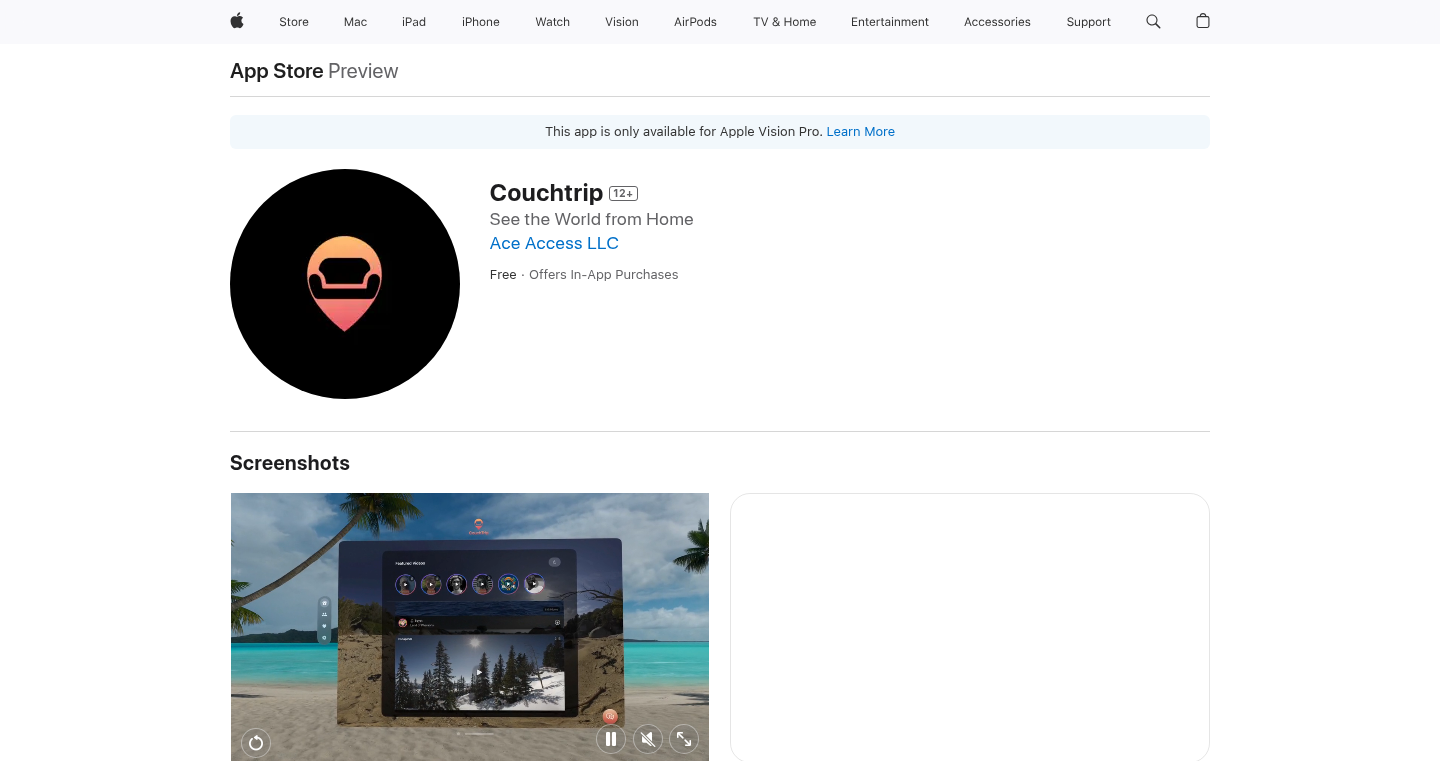
Author
chukyjack
Description
This project is an app specifically designed for the Apple Vision Pro that allows users to share and monetize their 3D videos. The core innovation lies in its ability to seamlessly integrate 3D video capture, sharing, and potential monetization within the unique environment of the Vision Pro. It addresses the technical challenge of easily handling and distributing 3D content, a niche that is rapidly gaining importance with the advent of spatial computing devices. So this is a platform that makes it easier to create, share, and even earn money from 3D videos, which is specifically tailored for the Apple Vision Pro.
Popularity
Points 1
Comments 0
What is this product?
Vision3DShare is a platform for 3D video creators. It simplifies the process of capturing, uploading, and sharing 3D videos created with the Apple Vision Pro. At its heart, the app likely uses the device's built-in spatial video recording capabilities to capture 3D scenes. It then likely uses efficient video encoding/decoding techniques to optimize video size and playback performance on the Vision Pro. It likely offers features like uploading and downloading videos, showcasing user profiles, and potentially integrating payment processing (like Stripe or PayPal) for monetization. So this offers a streamlined way to create and share 3D videos, making it simple to make and share videos for the Vision Pro, and potentially, earn money.
How to use it?
Developers and creators would use this app by first capturing 3D videos using the Apple Vision Pro's built-in cameras. Then, they would upload these videos to the Vision3DShare platform. Other users can browse the platform, watch the uploaded 3D videos within the Vision Pro's immersive environment. Integration would likely involve APIs or SDKs provided by the platform for handling 3D video playback or potentially, a simplified video-sharing feature integrated into other apps. So, you can easily create 3D content, upload it, and share it with the world or integrate the sharing functionalities in another application.
Product Core Function
· 3D Video Capture and Processing: The core functionality involves capturing, processing, and optimizing 3D videos. This likely involves using specific camera APIs available on the Apple Vision Pro to capture stereoscopic video. This allows the app to capture depth information, providing the 3D effect. This is useful because it allows you to create immersive 3D experiences that feel realistic. This directly benefits creators by helping them produce higher-quality 3D videos with better visuals.
· Video Encoding and Decoding: Efficient encoding and decoding of 3D video files is crucial for smooth playback and reduced file size. The app probably uses codecs tailored for 3D content, such as H.265 or AV1, to ensure optimal performance within the Vision Pro. This lets users watch videos without lag and saves space. It is important for developers because they don’t have to optimize video files manually.
· User Profile Management: The platform probably offers user profiles where creators can display their uploaded 3D videos, with the ability to customize their profile and engage with followers. This encourages a community and enables creators to build an audience. This enables creators to showcase their work. It enables creators to share their work and potentially gain recognition and followers.
· Sharing and Social Features: The app would include features for sharing 3D videos with others. This involves generating shareable links, enabling users to comment, like, and share videos. It makes it easier to share content, allowing users to connect with a larger audience on the app or through social media channels. This allows creators to promote their work and engage with viewers.
· Monetization Options: The project explores potential avenues for monetization, such as in-app purchases, subscription models, or advertising. This may involve integrating payment gateways, like Stripe or PayPal. This provides a direct way for creators to earn revenue from their content. This is very important for video creators, because it can allow them to earn revenue from their work.
Product Usage Case
· Creating Educational Content: Educators can use Vision3DShare to create immersive educational experiences. They can capture 3D videos of historical sites, scientific experiments, or complex processes, allowing students to explore these subjects in a more engaging way. This solves the problem of traditional 2D learning. This helps in creating more immersive learning that will enhance the understanding of the subject.
· Building a Portfolio for 3D Artists: 3D artists can use the platform to showcase their work, allowing potential clients and collaborators to view their creations in a real 3D environment. This eliminates the need for screenshots or flat videos and provides an immersive demonstration. This is valuable for 3D artists because it allows them to present their work in a new and engaging manner.
· Developing Entertainment Content: Filmmakers and content creators can produce and distribute 3D short films, documentaries, or other entertainment content. The platform can provide a means to easily reach an audience interested in immersive video experiences. This can help creators reach their audience more easily and create unique content, especially with the capabilities of the Vision Pro. This benefits creators because it provides a platform to build an audience and share the work with the public.
74
Vela: LLM Client for PS Vita
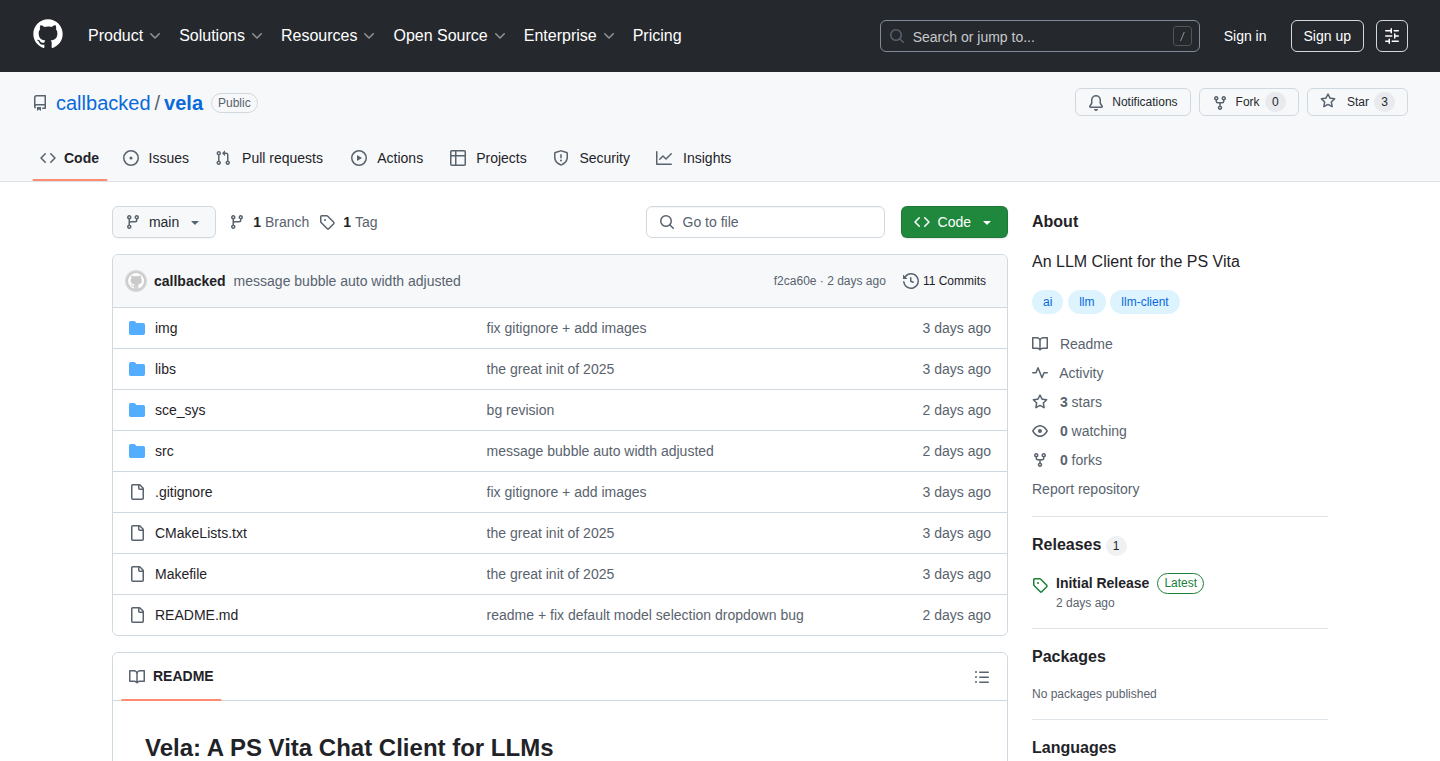
Author
callbacked
Description
Vela brings Large Language Models (LLMs) to the PlayStation Vita, a handheld gaming console. This project enables on-device AI inference using models like TinyStories, and even supports vision capabilities by utilizing the Vita's camera. It addresses the challenge of running computationally intensive LLMs on a resource-constrained device, offering a glimpse into the future of on-device AI on portable devices. The project highlights a creative approach to extending the functionality of legacy hardware.
Popularity
Points 1
Comments 0
What is this product?
Vela is an LLM client specifically designed for the PS Vita. The project's core innovation lies in porting LLMs to a handheld console, which showcases the ability to perform complex AI tasks on a device with limited processing power and memory. It utilizes the Vita's existing hardware to interact with LLMs, allowing users to interact with AI models, even with the camera input. So it's a way to bring cutting-edge AI to an older gaming platform. This demonstrates the possibilities of AI on portable devices and provides a creative platform to integrate AI models.
How to use it?
Developers can utilize Vela by downloading the vpk file from the project's GitHub repository and installing it on their PS Vita. They'll need to configure an endpoint, potentially using an API key for interaction with an LLM. This involves setting up the LLM to communicate with the Vita. This project offers a development playground, allowing developers to experiment with LLMs on a unique platform, creating applications that leverage on-device AI. So, you can build applications on the Vita that can use AI.
Product Core Function
· LLM interaction on PS Vita: Enables users to run and interact with LLMs on the PS Vita, showcasing the portability of AI. So this allows you to use AI on your handheld console.
· Camera input for Vision Models: Integrates the Vita's camera, enabling the use of vision-based LLMs. This opens up possibilities for image analysis and other visual AI applications. So you can give the AI a photo from your Vita, and it processes it.
· On-device inference: Executes the LLM locally on the Vita. This reduces the dependency on internet connectivity and improves privacy. So, you can use AI without needing an internet connection.
Product Usage Case
· AI-powered gaming companion: Integrating an LLM to provide in-game hints or dynamic narratives. So, you could have AI help you during a game.
· Educational tool: Using the Vita's camera to identify objects and provide information about them via an LLM. So, it helps you learn new things with the Vita's camera and AI.
· Creative application: Generating text-based art or stories based on user input. So you can use the Vita as a creative tool for text and image generation.
75
Smart Switcher: Predictive Window Navigation
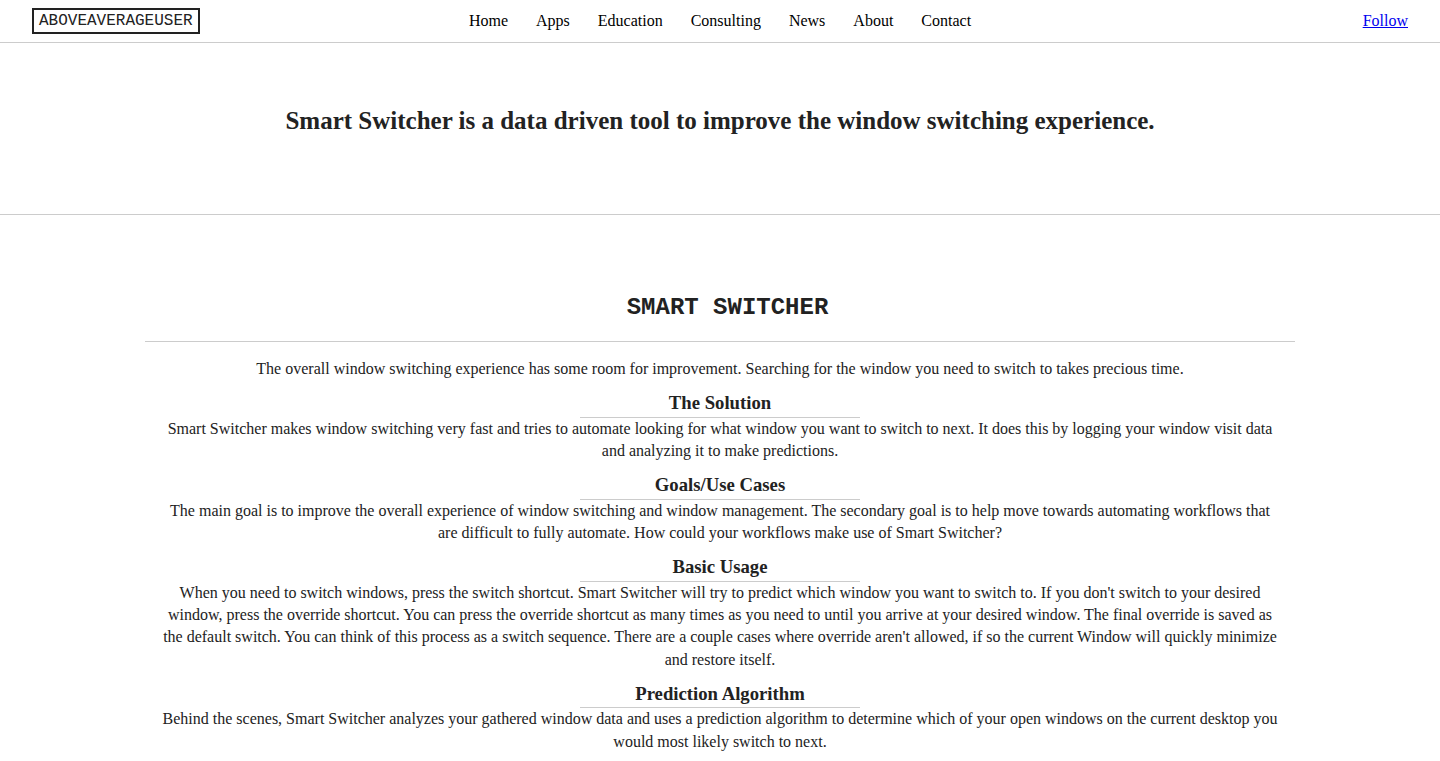
Author
aboveavuser
Description
Smart Switcher is a revolutionary window switcher that learns from your switching habits. It analyzes your past window navigation patterns to predict which window you'll need next. This allows you to quickly jump to the most likely window with a single shortcut, making multitasking much more efficient. It tackles the problem of inefficient window management by using a data-driven, predictive approach, enhancing user productivity.
Popularity
Points 1
Comments 0
What is this product?
Smart Switcher is a window manager that leverages machine learning. It works by recording how you switch between different windows on your computer. Then, it uses a prediction algorithm (like a simple form of artificial intelligence) to learn your window switching preferences. When you need to switch windows, it intelligently suggests the most likely next window. The core innovation is the use of data analysis and prediction to streamline window switching, making it faster and more intuitive than traditional methods.
How to use it?
Developers can integrate Smart Switcher by installing it and using the pre-defined keyboard shortcuts. When you press the switch shortcut, it instantly takes you to the predicted window. If it's not the right one, the override shortcut cycles through alternative predictions until you find the desired window. It's designed to work seamlessly in the background and doesn't require any complex coding or integration.
Product Core Function
· Predictive Window Switching: This is the primary function. It analyzes your past actions to predict your next window. This saves you time and effort by anticipating your needs, providing a more streamlined workflow. So this is useful if you want to reduce context switching and boost your productivity when working with multiple windows.
· Data Logging & Analysis: The software logs your window switching data. This data then feeds into the prediction algorithm, allowing it to learn your patterns. The more you use it, the smarter it becomes. So this is useful if you want to understand your window navigation habits and see how the tool learns over time.
· Override Shortcut: If the predicted window isn't the one you need, an override shortcut lets you cycle through other likely windows. This ensures you always quickly find the right window, even if the initial prediction is incorrect. So this is useful because it guarantees that you will always be able to quickly switch to the desired window.
· Customizable Shortcuts: While the tool provides default shortcuts, they can be customized. This allows you to tailor the tool to match your existing workflow. So this is useful if you want to integrate the switcher into your existing keyboard shortcuts to fit your preferences.
Product Usage Case
· Software Development: Imagine you're coding and need to switch between your code editor, a web browser for documentation, and a terminal for running tests. Smart Switcher would quickly learn this pattern and predict the next window you need, reducing the time you spend switching and letting you focus on coding. So this is useful because it speeds up the process by reducing the friction of switching between different development tools.
· Research and Writing: If you're working on a research paper, you might frequently switch between a word processor, a web browser for finding sources, and a PDF reader. Smart Switcher can learn this pattern, streamlining your workflow by anticipating where you want to go next, enhancing your productivity. So this is useful because it minimizes time wasted on constant switching between research materials and the writing environment.
· Data Analysis: A data analyst working with spreadsheets and visualization tools would find Smart Switcher beneficial. The tool can predict the next document or tool needed based on your usage patterns, greatly improving efficiency. So this is useful because it reduces the cognitive load when you handle large datasets and multiple tools.
76
Supply Chain Sentinel: Automated NPM Account Takeover Detection
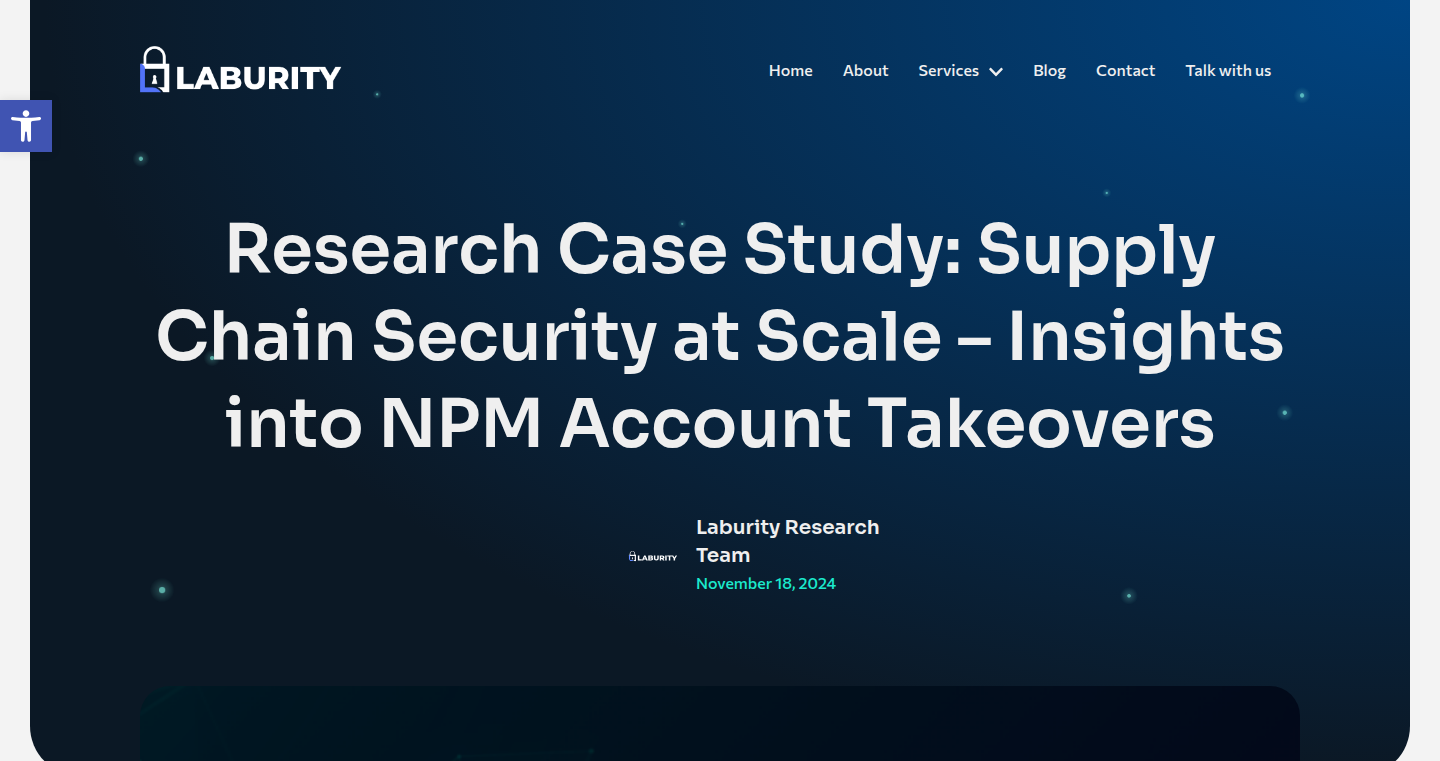
Author
laburity
Description
This project tackles a crucial problem in software development: securing the supply chain. It focuses on a specific attack vector in the Node Package Manager (NPM) ecosystem where attackers can take over developer accounts. It highlights how attackers leverage expired email domains and leaked credentials to compromise packages, potentially impacting countless projects. This tool provides insights and automated methods to identify and mitigate these vulnerabilities. So, it helps to prevent malicious code from getting into your projects, protecting your users and your reputation.
Popularity
Points 1
Comments 0
What is this product?
This is a tool that helps developers identify and address a significant security risk: account takeovers in the NPM package ecosystem. It works by scanning for vulnerabilities that attackers could exploit to gain control of your project's dependencies. It utilizes automated methods to find issues related to expired email domains and leaked credentials, which attackers commonly use to gain access. It provides actionable strategies to secure your project's dependencies, helping you stay safe. So, it helps to proactively identify and fix security holes in your projects before they cause problems.
How to use it?
Developers can use this tool by integrating it into their CI/CD pipeline or running it as a standalone script. This involves setting up the tool to automatically scan their project's dependencies. The tool generates reports that highlight potential vulnerabilities and provide guidance on how to remediate them, like revoking access tokens or updating outdated dependencies. You can use it to continuously monitor the security of your project's dependencies, helping you stay ahead of potential attacks. So, you can automate the security checks in your development process to maintain a secure and reliable software supply chain.
Product Core Function
· Automated vulnerability scanning: This is the core functionality, enabling developers to automatically scan their projects for vulnerabilities related to account takeovers. This saves time and helps identify potential risks proactively. So, it automatically checks your project dependencies for known issues and potential security holes.
· Expired Email Domain Detection: The tool identifies dependencies where the email address associated with the package owner is no longer valid. Attackers often exploit this to take over accounts. So, it identifies a common attack vector used by malicious actors.
· Leaked Credentials Detection: The tool searches for leaked credentials related to package owners, further securing the software supply chain. So, it protects sensitive information like access keys and passwords.
· Reporting and Remediation Guidance: The tool generates reports that highlight detected vulnerabilities and provide actionable steps for developers to fix them, such as revoking access tokens. So, it doesn't just find problems, but it also provides the solutions.
· Global Scan Data: The project offers findings from global scans to emphasize the severity of the supply chain security problem. So, it provides a broad context of the problem and highlights the importance of security practices.
Product Usage Case
· Integrating into CI/CD: A development team can integrate this tool into their Continuous Integration and Continuous Deployment (CI/CD) pipeline to automatically scan their projects every time they update dependencies. This helps to catch vulnerabilities early in the development process. So, you can build security checks into your workflow.
· Identifying vulnerable dependencies: A developer can run the tool to check their project's dependencies and identify specific packages that are vulnerable to account takeover attacks. The report generated by the tool helps determine which packages need to be updated or reassigned. So, you can pinpoint which parts of your project need attention.
· Incident response: In case of a security breach, this tool can be used to quickly scan a project's dependencies and assess the scope of the compromise. This helps the security team to understand the impact and take necessary actions to contain the damage. So, it helps to assess the damage and respond faster in case of an incident.
77
Laburity - ShadowWeb Sentinel
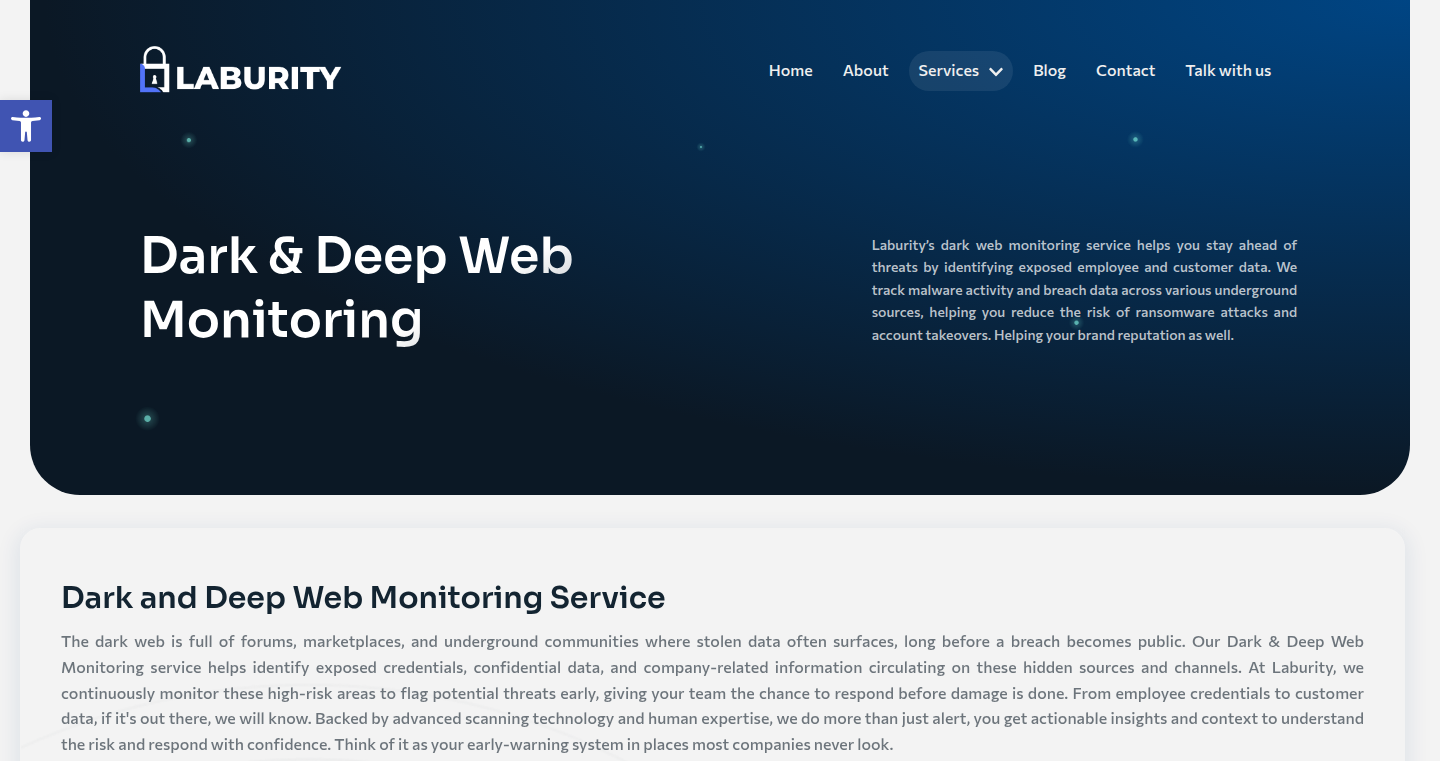
Author
laburity
Description
Laburity provides a service that constantly scans the 'dark web' and 'deep web' – the hidden corners of the internet where stolen information often appears before a public breach is announced. It uses advanced scanning technology and human expertise to identify leaked credentials, sensitive data, and company-related information. This helps companies proactively detect and respond to potential threats, preventing damage before it occurs. The innovative aspect lies in its continuous monitoring and proactive threat detection, providing actionable insights instead of just alerts.
Popularity
Points 1
Comments 0
What is this product?
This is a monitoring service that crawls the dark and deep web, like a security guard patrolling the internet's shadows. It's designed to find stolen data, such as usernames, passwords, and confidential documents, that criminals might be sharing. The innovative part is the constant vigilance and the human analysis that turns raw data into useful information, like understanding the context of a threat. So what? It helps you catch security threats early, before they turn into big problems for your company.
How to use it?
Companies can subscribe to Laburity and get alerts when their data, or data related to their employees or customers, appears on the dark web. The service provides reports with details about the leaked information and its potential impact. You can integrate this by linking to your existing security alert systems. So how do you use it? It's like having a private investigator looking out for your data on the internet's shady side.
Product Core Function
· Credential Leakage Detection: Monitors for employee credentials (usernames, passwords) exposed on the dark web. Value: Prevents unauthorized access to company accounts. Use case: Identify compromised accounts before hackers exploit them.
· Data Breach Identification: Scans for sensitive company data (financial records, intellectual property) on hidden forums and marketplaces. Value: Early warning system for data breaches. Use case: Quickly respond to a data leak to minimize damage and notify affected parties.
· Company Information Monitoring: Tracks discussions and mentions of the company on the dark web. Value: Helps understand the company's reputation and identify potential smear campaigns or fraudulent activities. Use case: Detect phishing attempts targeting employees by tracking relevant keywords.
Product Usage Case
· A financial institution can use Laburity to discover leaked employee credentials, allowing them to reset passwords and prevent unauthorized access to sensitive financial systems before a breach. So what? Protects sensitive financial data and prevents costly fraud.
· An e-commerce company can track mentions of their brand and products on the dark web to identify potential counterfeiters or review any information about their customers. So what? Safeguards the brand's reputation and protects customer data from misuse.
· A healthcare provider can monitor for leaked patient data, like medical records, to comply with HIPAA regulations and protect patient privacy by responding proactively. So what? Ensures patient privacy and prevents penalties for data breaches.
78
Kichan.ai: Web Augmentation with AI Scripting
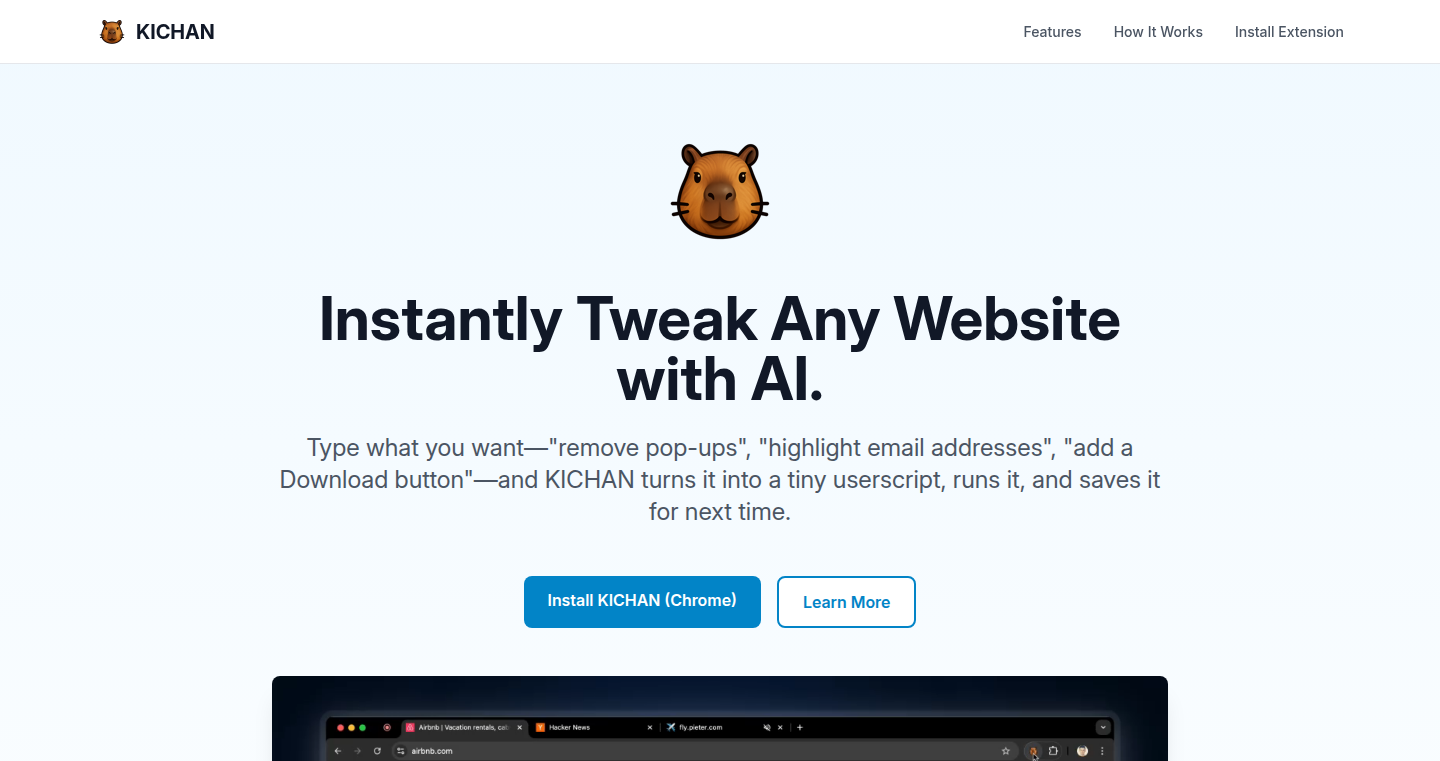
Author
k1rd
Description
Kichan.ai is a Chrome extension that lets you write scripts to interact with any webpage, using natural language prompts. It intelligently understands your requests, gathers relevant information from the page, and then executes the script. This is a game-changer because it allows you to automate tasks, extract data, and customize your browsing experience without needing to learn complex programming languages. It solves the problem of needing to manually perform repetitive actions on websites or requiring advanced coding skills to customize web interactions.
Popularity
Points 1
Comments 0
What is this product?
Kichan.ai is like having a personal AI assistant for the web. You tell it what you want to do on a webpage using plain English, and it figures out how to do it. The extension uses a combination of techniques: natural language processing (NLP) to understand your instructions, context gathering (like understanding the structure and content of the page) and a scripting engine to execute the actions. This makes web automation accessible to everyone, regardless of their coding background. So, it allows anyone to control and automate web interactions with simple prompts.
How to use it?
Install the Chrome extension. Then, whenever you're on a webpage, you can type in instructions, like 'extract all the product names' or 'click on the 'Buy Now' button.' Kichan.ai will process the instructions, collect information from the webpage and execute the actions. The extension is integrated directly into your browser, making it easy to use. You can use it to extract data from websites, automate form filling, or even create custom workflows for your online tasks. So, you can simplify any task that you do repeatedly on the web.
Product Core Function
· Natural Language Scripting: Understands instructions given in plain English. This eliminates the need to learn a programming language, making web automation accessible to non-programmers. So, it allows you to automate web tasks using everyday language.
· Contextual Awareness: Gathers information about the webpage to understand the task. This allows the AI to interpret your instructions correctly, even if they are vague. So, it provides an intelligent understanding of the webpage.
· Webpage Interaction: Executes scripts on the webpage to perform actions. This allows you to automate a wide range of tasks, from data extraction to form submissions. So, it allows you to automatically interact with web elements.
· Chrome Extension Integration: Runs as a Chrome extension, simplifying integration. So, it provides a convenient and easy-to-use interface within your browser.
Product Usage Case
· Automated Data Extraction: Extract product names and prices from an e-commerce website. You could instruct Kichan.ai to 'get the name and price of every item on the page', allowing you to quickly gather product information without manual copying and pasting. So, it saves you time and effort when gathering information.
· Form Automation: Automatically fill out online forms. You could instruct Kichan.ai to fill out a contact form with your details, streamlining the process of submitting information on various websites. So, you can fill out repetitive forms with a single prompt.
· Customized Web Workflows: Create custom workflows for any website. You can tell Kichan.ai to log into a website, navigate to a specific section, and download a report, all with a single instruction. So, it simplifies complex sequences of actions into a single prompt.
79
StandBy Mode Pro: Android's Enhanced Docking Experience

Author
wesjon
Description
StandBy Mode Pro transforms your Android device into a feature-rich display when docked or charging. It leverages Jetpack Compose for a modern UI and MotionLayout for dynamic animations. It addresses the problem of underutilized devices while charging by providing custom clocks, media controls, and various utilities. It also utilizes custom GLSL shaders for enhanced visuals. This project aims to improve the Android device's user experience with a focus on usability and visual appeal.
Popularity
Points 1
Comments 0
What is this product?
StandBy Mode Pro is an Android application designed to make your device more useful while it’s docked or charging. It's built using Jetpack Compose, a modern UI toolkit for Android, which makes creating visually appealing interfaces easier. It uses MotionLayout for creating cool animations, and even custom GLSL shaders (think special visual effects) to enhance the look. The app uses DreamService, Android’s built-in screensaver, to ensure it can run smoothly on many devices. So what? This means you get a customizable display with clocks, media controls (like Spotify), and other helpful widgets, instead of a blank screen. So this is useful because it transforms a charging device into a functional display with information and controls.
How to use it?
Developers can’t directly 'use' this app in the same way they might use a library. This is an end-user app. However, it showcases several key technologies and design patterns relevant to Android development. Developers can learn from its use of Jetpack Compose (the new way to build Android UI), MotionLayout (for animations), and custom GLSL shaders (for visual effects). The implementation of media controls and handling of different screen sizes (layouts for phones, tablets, and large screens) provide insights into best practices for Android application development. You can learn how to build a similar app by studying the source code or using its techniques in your projects. So this helps you by providing examples on building Android UI, handling animations, and integrating media controls.
Product Core Function
· Auto-launch on Dock/Charge: Automatically activates when your device is connected to power or a dock. This triggers the app's display features. So this is useful because it provides an immediate and convenient display when you need it.
· Customizable Clocks and Widgets: Offers multiple clock designs, customization options, and the ability to incorporate third-party widgets. So this is useful because it allows for personalization and provides at-a-glance information.
· Duo & Quad Layouts: Supports dual and quad layouts for tablets and large screens, allowing for optimized display configurations on larger devices. So this is useful because it maximizes screen real estate and improves usability on tablets.
· Burn-in Protection & Night Mode: Includes features to prevent screen burn-in and offers a night mode for comfortable viewing in low-light conditions. So this is useful because it protects your device and enhances the user experience in different environments.
· Media Controls: Provides media controls for popular music and video apps (Spotify, YouTube Music, etc.), allowing you to control playback directly from the display. So this is useful because it provides quick and convenient control over your media.
· Jetpack Compose UI: Utilizes Jetpack Compose for UI development, showcasing modern Android development practices. So this is useful because it demonstrates the advantages of using Jetpack Compose, which simplifies UI design and provides a modern, declarative way to build user interfaces.
· GLSL Shaders: Employs custom GLSL shaders for visual effects, demonstrating advanced graphics techniques. So this is useful because it improves the visual experience and showcase advanced skills.
Product Usage Case
· Building a Custom Clock App: Developers can use the project as inspiration to create their own clock apps, using Jetpack Compose to design custom interfaces and animations. They can learn from the techniques used in creating multiple clock faces and customizing them with various widgets. So this is useful because it helps you to design and build your own time-telling application.
· Developing Media Control Integration: The app’s implementation of media controls can be used as a guide for developers integrating media playback control into their apps. The ability to control Spotify and other media players serves as a good example. So this is useful because it makes it easier to develop media controls in other applications.
· Designing Adaptive UI for Different Screen Sizes: The support for duo and quad layouts can be used as a reference for developers creating applications that adapt to various screen sizes, from phones to tablets. The use of MotionLayout offers a guide to handle different screen layouts. So this is useful because it aids in creating responsive and adaptable Android applications.
· Implementing Screensaver Functionality: The use of DreamService can be studied to learn how to build screen saver functions in Android applications. So this is useful because it helps to learn and implement screen saver functions into apps.
· UI Animation with MotionLayout: Developers can learn from the app's implementation of MotionLayout, a library designed for complex animations in Android UI. It simplifies the creation of animated transitions and layouts, as seen in StandBy Mode Pro. So this is useful because it provides an easy to apply animation feature.
80
HN-LoadCheck: The Hacker News Page Speed Inspector
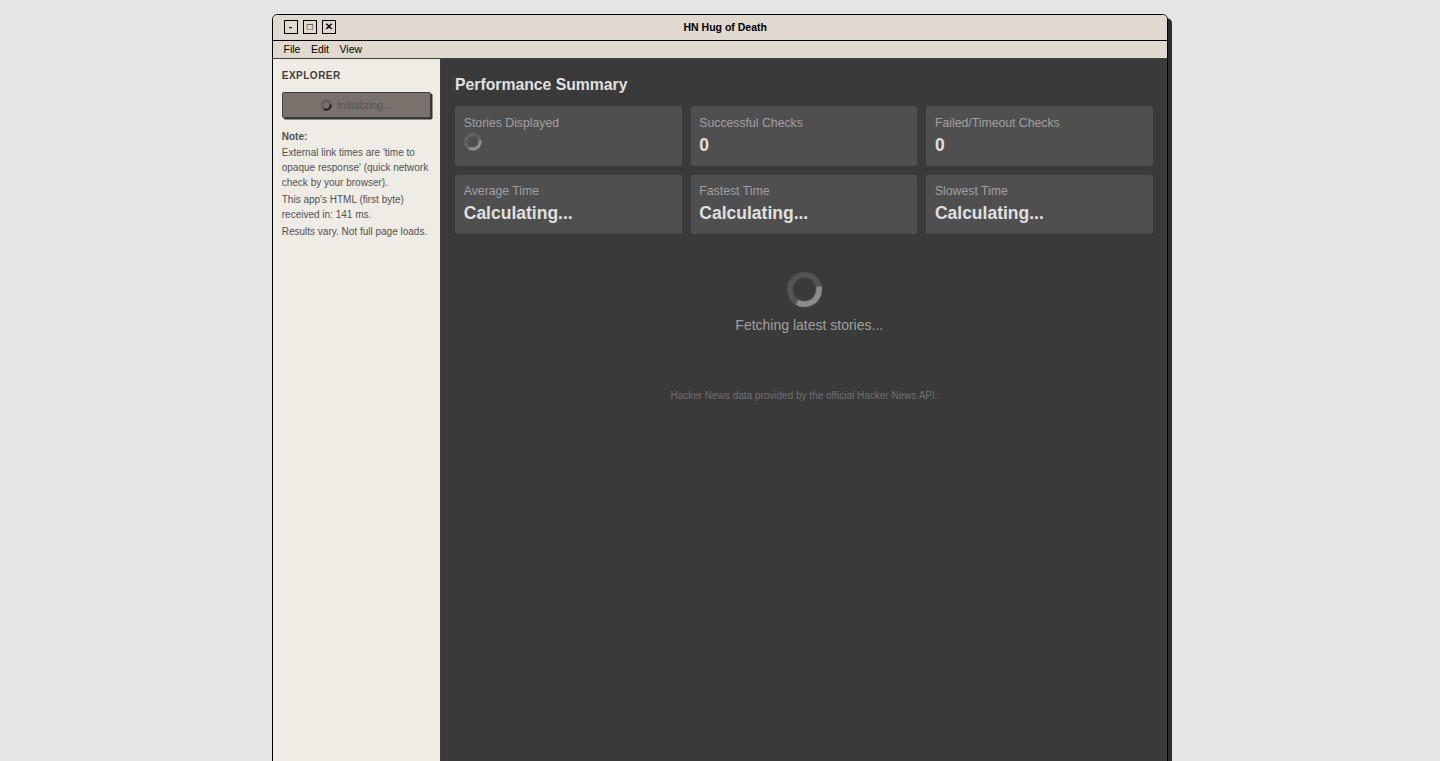
Author
tamacun
Description
This project addresses the common frustration of encountering slow-loading or non-loading articles on Hacker News. It uses Google AI Studio and Cloud Deploy to quickly assess and report the loading performance of HN posts. The core innovation lies in automating the process of checking page load times and identifying potential issues, providing developers and users with insights into the reliability and speed of content on the platform. So this is useful for quickly identifying problems with websites.
Popularity
Points 1
Comments 0
What is this product?
HN-LoadCheck is a tool built to analyze the loading speed of Hacker News posts. It leverages Google's AI and cloud infrastructure to automatically check how quickly articles load, identifying those that are slow or fail to load. The technology behind this involves using a web-scraping agent to fetch and analyze the content of HN posts, and then using cloud services to measure and report on page load times. This is innovative because it streamlines the process of assessing website performance, which can be time-consuming if done manually. So this helps you understand if a website is slow.
How to use it?
Developers can use this tool by providing it with a list of Hacker News post URLs or by integrating it into a monitoring system. You can set it up to automatically check posts as they appear on Hacker News. The tool could provide reports or alerts when it finds slow-loading or non-loading content. This is useful for developers, as it allows them to monitor the performance of their own sites or those they are interested in, without needing to manually check each link. So you can monitor the speed of your website from this tool.
Product Core Function
· Automated Page Loading Check: Automatically fetches and loads Hacker News posts to measure loading times, providing immediate feedback on site performance. Useful for quickly identifying slow-loading websites and can be used to optimize website performance.
· Performance Analysis Reporting: Generates reports detailing the loading speed of each HN post, highlighting slow or non-loading content. These reports help developers quickly assess the health of websites.
· Integration with Google AI Studio and Cloud Deploy: Utilizes Google's AI and cloud services for streamlined operation, providing scalable and efficient analysis. This allows for easy setup and analysis of a huge number of websites.
Product Usage Case
· Website Monitoring: A developer can use HN-LoadCheck to monitor the loading speed of their own websites. This enables the developer to optimize their website. So if a website is slow, they can fix it to make it load faster.
· Content Aggregation: Website developers or news aggregators can use HN-LoadCheck to automatically evaluate the loading speeds of content they source, ensuring that the links they share are fast and reliable. This helps content providers to keep providing good user experience.
· Performance Testing: Developers can use HN-LoadCheck to test their websites under different conditions to identify any performance bottlenecks. This can help developers optimize the website for speed.
81
PitchScore: A Free Framework for Evaluating B2B Sales Pitches
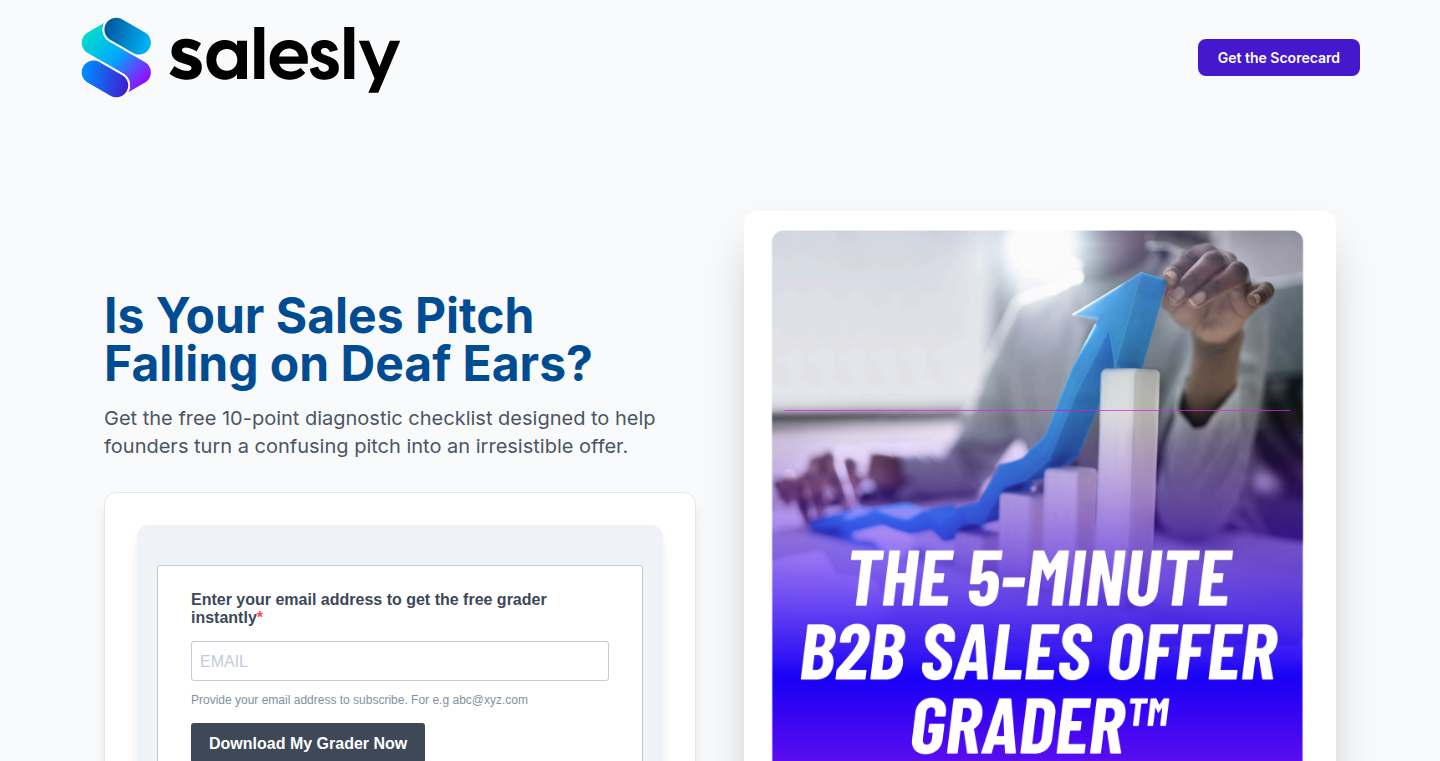
Author
lawrencecole
Description
This project offers a simple, free scorecard to objectively evaluate your B2B sales pitch. The core innovation lies in a 10-point framework based on best practices (like value proposition and social proof) to identify weaknesses. It addresses the common problem of founders struggling with their own pitches, providing a structured approach to improve them.
Popularity
Points 1
Comments 0
What is this product?
PitchScore is a web page that assesses your sales pitch using a checklist. It breaks down your pitch into key elements and helps you identify areas needing improvement. It's innovative because it gives you a concrete way to grade and improve your pitch, rather than just relying on gut feeling. So this provides a quick and focused method for self-assessment to improve your selling ability.
How to use it?
You can use PitchScore by visiting the provided web page, and filling out the checklist based on your sales pitch. The simple checklist format makes it easy to use. You could integrate it into your sales process by periodically evaluating your pitch, making adjustments based on the scorecard's feedback. So this means you get direct feedback on the presentation, thus making it better.
Product Core Function
· Objective Evaluation Framework: The core function is a 10-point framework that breaks down your pitch into key aspects. It uses best practices to help you determine the strength and weakness of your sales message. This can bring clarity to the pitch.
· Value Proposition Analysis: The scorecard assesses the clarity and impact of your value proposition. This ensures that the customer can easily grasp what you are selling. So you can make your selling point clearer to clients.
· Social Proof Assessment: The framework includes evaluating social proof elements (testimonials, case studies). This builds trust in your pitch. So you can use this to make the pitch more convincing.
· Call to Action Optimization: The scorecard examines your call to action, ensuring it is clear and effective. So you can turn listeners into customers.
· Free and Accessible: It’s completely free and readily accessible, meaning anyone can use it without financial or technical hurdles. So it is easy to get a free assessment.
Product Usage Case
· Startup Founders: A startup founder struggling with initial sales can use the scorecard to refine their pitch. By assessing the value proposition and social proof, they can clarify the message and increase their conversion rate. So founders can sell better.
· Sales Teams: Sales teams can incorporate the scorecard into their training and development program. The scorecard can be a standardized tool for pitch assessment, helping new team members to refine their pitching skills. So the sales team will become more skillful.
· Product Launch: Before a product launch, the scorecard could be used to evaluate the launch pitch, helping to identify any weaknesses in the messaging before the launch is released. So launch the product without any issues.
82
ΩID: CUDA Accelerated Integrated Information Decomposition
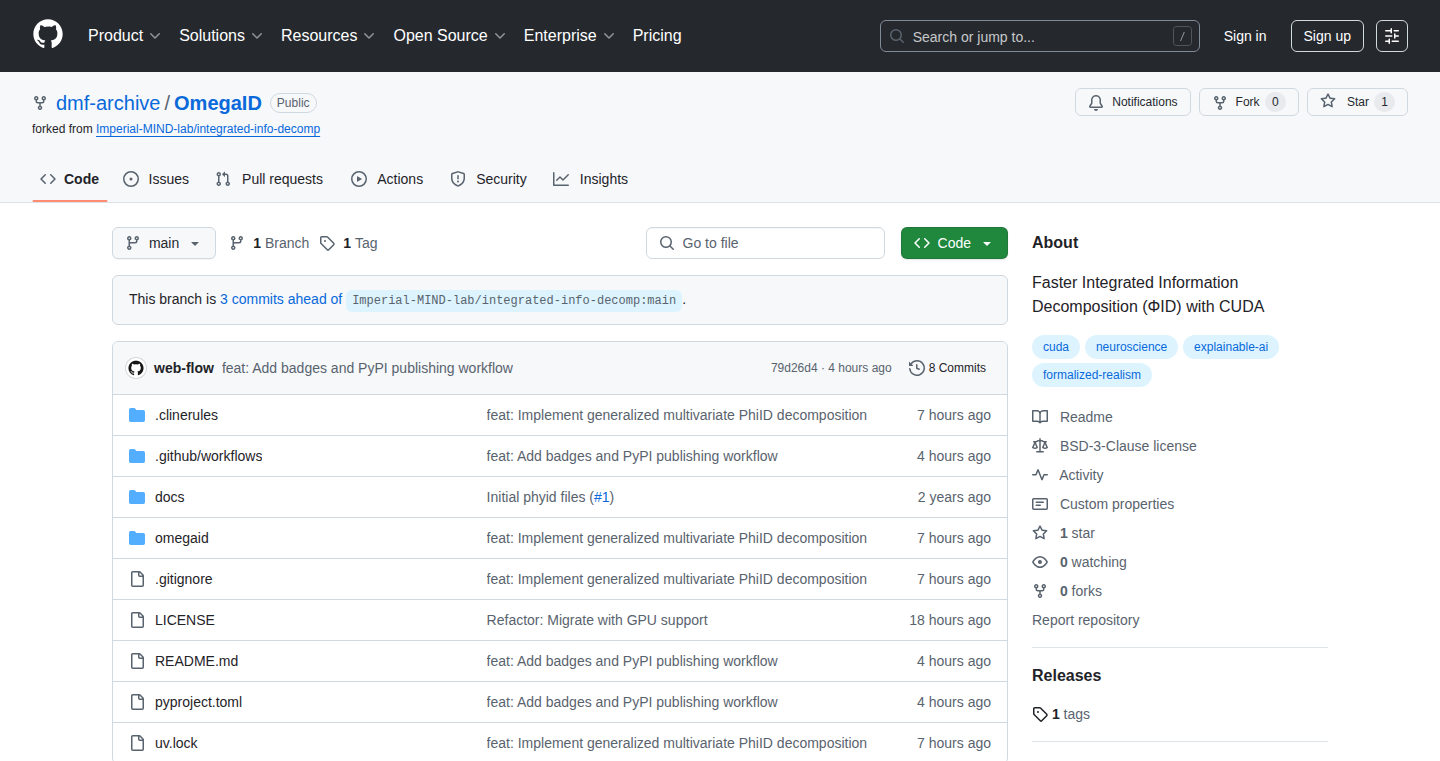
Author
NetRunnerSu
Description
ΩID is a tool that uses the power of your computer's graphics card (GPU) to perform a complex calculation called Integrated Information Decomposition (ΦID) much faster. ΦID is a way to break down how different pieces of information interact with each other, especially useful in understanding complex systems. By leveraging CUDA, a technology that allows programs to use the GPU, ΩID significantly speeds up these calculations, making it easier to analyze large datasets and understand intricate relationships within them. So, this helps you to analyze big data sets quickly.
Popularity
Points 1
Comments 0
What is this product?
ΩID uses the GPU to accelerate the calculations of ΦID, which is a method to understand how information flows and interacts within a system. It’s like having a super-powered calculator that can quickly analyze complex relationships in data. The use of CUDA is a key innovation, allowing for parallel processing on the GPU, leading to substantial speed improvements. This means you can get results much faster than using traditional CPU-based methods. So this is a significant improvement for analyzing complex data.
How to use it?
Developers would use ΩID as a library or tool within their own projects. You'd likely integrate it into code that requires analyzing complex data interactions, such as in neuroscience, complex systems modeling, or any area where understanding information flow is important. You'd provide the data, configure the analysis parameters, and the tool would quickly provide the results. So, if you are a researcher, it enables you to analyze data with more speed.
Product Core Function
· Accelerated ΦID Calculation: This is the core function. It takes input data and, using the GPU, computes ΦID values, providing insights into how different pieces of information are related. Its value is speed, it offers a significant performance boost over CPU-based implementations, useful for large datasets and iterative experiments.
· CUDA Integration: The ability to seamlessly integrate with the CUDA environment allows the tool to harness the full power of the GPU for parallel processing. Its value is a massive speedup, making complex calculations feasible in reasonable timeframes, for efficient data analysis and interactive exploration.
· Data Handling and Input/Output: Functionality includes efficient handling of input data, and generating output in a variety of formats, suitable for further analysis or visualization. Its value is ease of use, it streamlines the data processing pipeline, saving users time and effort in preparing data for analysis.
Product Usage Case
· Neuroscience Research: Analyzing brain activity data to understand how different brain regions communicate and process information. It solves the problem of slow computations, allowing researchers to explore more complex models and datasets.
· Complex Systems Modeling: Simulating and analyzing the behavior of complex systems, like financial markets or social networks, by understanding the information flow between different components. It provides the ability to conduct more detailed analysis, improving accuracy and understanding of the system dynamics.
· Artificial Intelligence: Analyzing the decision-making processes of AI models to understand the interaction of different features or elements in the model. It improves transparency and interpretability by identifying crucial relationships and dependencies within complex models.
83
ChatGPT-Powered SVG Radial Menu Rebuilder
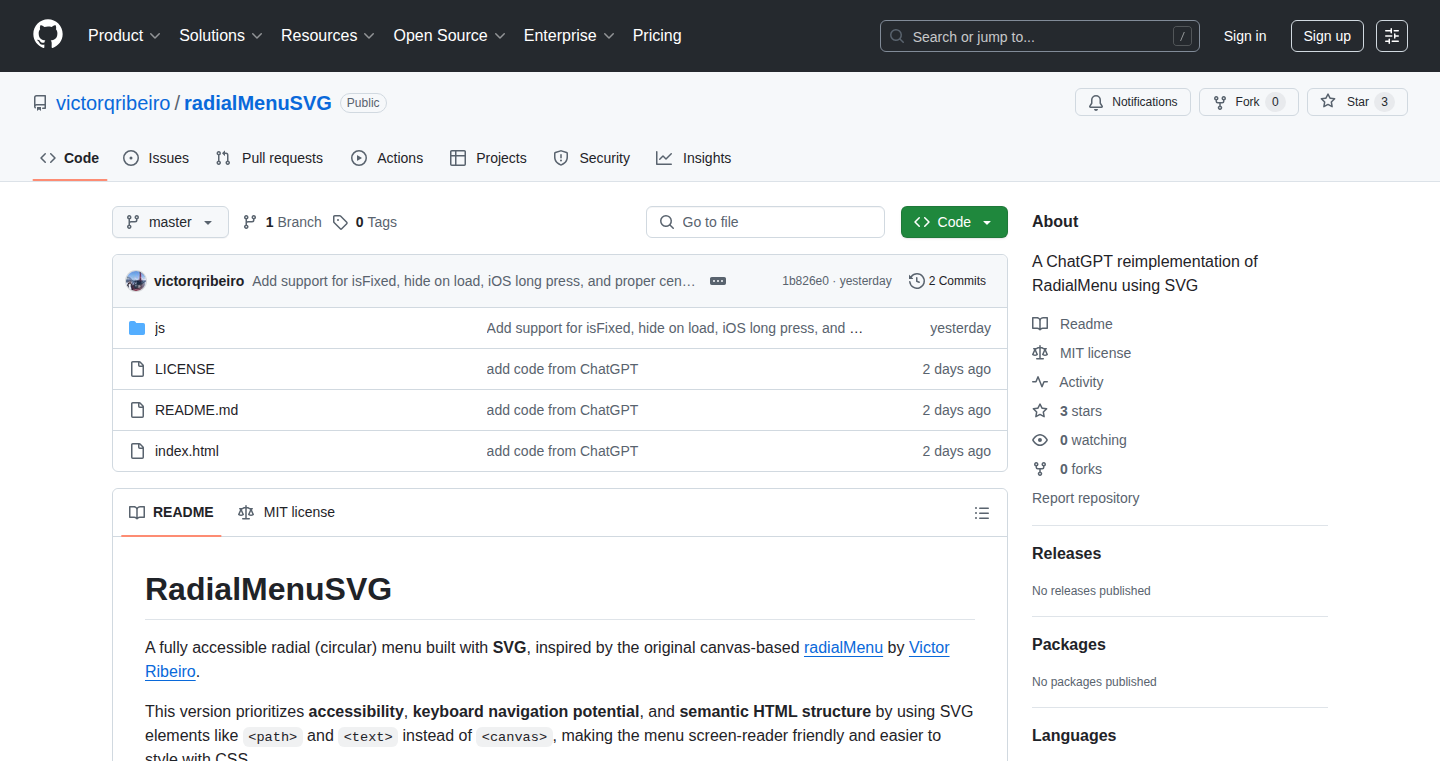
Author
atum47
Description
This project demonstrates how to use ChatGPT to automatically rebuild a canvas-based radial menu, previously made using HTML Canvas, into an SVG-based version. The core innovation lies in leveraging the power of a large language model (LLM) to translate and refactor existing code, specifically converting a Canvas implementation (which is raster-based and less scalable) to an SVG implementation (which is vector-based and highly scalable). This showcases the potential of AI in code migration and optimization, addressing challenges like responsiveness and visual fidelity across different screen sizes and resolutions.
Popularity
Points 1
Comments 0
What is this product?
This project leverages ChatGPT, a powerful AI, to convert a radial menu – a circular menu often used in applications for quick access to features – from a Canvas-based implementation to an SVG (Scalable Vector Graphics) implementation. Canvas is great for drawing pixels, but SVG is designed for drawing shapes in a way that they can scale perfectly to any size. So this project essentially uses AI to upgrade the menu's underlying technology, making it sharper and more flexible. So this is like using a smart assistant to help you rewrite your old code to be better and more efficient.
How to use it?
Developers can use this project as a starting point for refactoring their existing Canvas-based UI elements into SVG. The project showcases the prompt engineering and iterative process of working with an LLM to achieve a desired outcome. Developers can learn from the prompts used and adapt them to their own projects. They can also integrate the resulting SVG-based radial menu into their web applications, improving the visual quality and scalability of their UI. Think of it like a recipe book that lets you teach ChatGPT how to rebuild old components into modern ones. So you can use this to automate the tedious parts of updating your old code.
Product Core Function
· Automated Code Translation: The core function is using ChatGPT to translate code from Canvas (pixel-based drawing) to SVG (vector-based drawing). This translates the functionality but also improves how it looks on different devices. So this takes old code and makes it suitable for modern devices.
· SVG-Based Radial Menu Generation: The project generates a radial menu using SVG elements, ensuring sharp visuals and scalability on different screen sizes. This improves the user experience. So this makes the menu look crisp on all devices.
· AI-Assisted Code Refactoring: Demonstrates an AI-driven approach to code refactoring, reducing manual effort and potentially accelerating development cycles. It uses AI to help you rewrite code to make it better. So this saves you time and effort when improving your code.
Product Usage Case
· Web Application UI Enhancement: Imagine a web application with an older radial menu implemented in Canvas. By using this approach, developers can migrate the menu to SVG, ensuring that it scales perfectly on high-resolution displays, and improving overall visual fidelity. So, use it to make your application's menus look great on any screen.
· Responsive Design Implementation: The SVG-based menu adapts better to different screen sizes and resolutions, leading to a more responsive design. This improves the user experience, especially on mobile devices. So, use it to make your application's menus work well on phones and tablets.
· Code Modernization and Optimization: Developers can use this project as a model to understand how AI can be leveraged for code modernization, converting legacy code to more efficient and maintainable formats. So, use it as a starting point to upgrade older codebases.
84
GuitarConvert: AI-Powered Guitar Transcription Tool
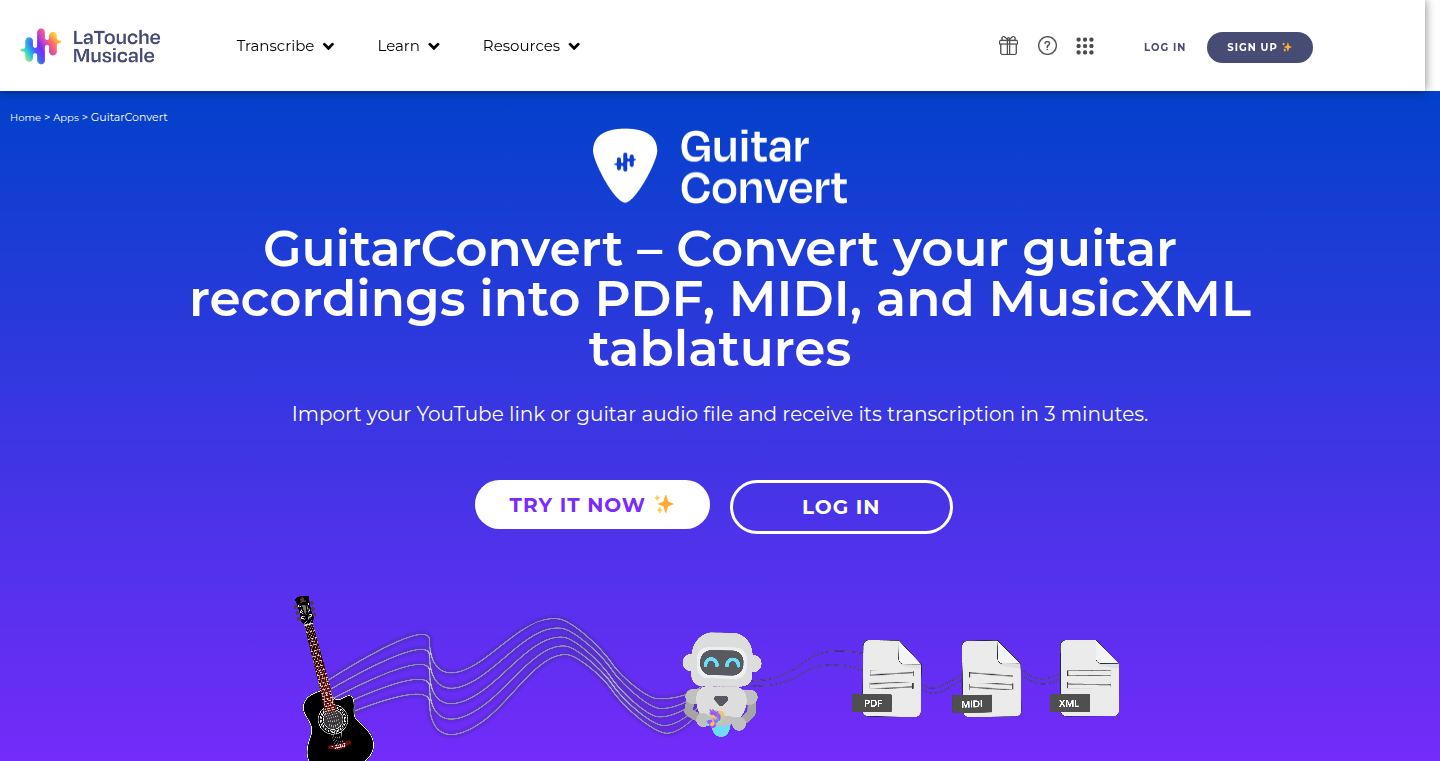
Author
joris2120
Description
GuitarConvert is a web-based tool that uses Artificial Intelligence (AI) to automatically transcribe guitar audio files (like MP3s or YouTube videos) into guitar tablatures (tabs) and MIDI files. It solves the time-consuming problem of manually transcribing guitar music by providing a fast and accurate solution. The core innovation lies in its AI model, specifically trained to recognize and interpret guitar sounds, offering superior precision compared to general-purpose music transcription software. This saves guitarists, teachers, and composers countless hours. So this allows you to get instant guitar tabs of your favorite songs.
Popularity
Points 1
Comments 0
What is this product?
GuitarConvert is a web application built around a specialized AI model. This AI has been taught to listen to guitar music and identify individual notes, rhythms, and even where to place your fingers on the fretboard (string positions). When you upload an audio file or provide a YouTube link, the AI analyzes the music and converts it into a readable format: guitar tablature (tabs), MIDI files (which can be used for music editing software or synthesizers), or even PDF and MusicXML files for printing and further editing. The innovation is in the targeted AI training, which provides more accurate results for guitar music compared to generic music transcription methods. So this allows you to quickly understand how a song is played on the guitar.
How to use it?
Developers don't necessarily "use" GuitarConvert in the same way they might use a library or a framework. Instead, GuitarConvert is a service that musicians use. You upload a guitar audio file (MP3, WAV) or paste a YouTube video link into the web interface. The AI does the work, and you then download the resulting tablature, MIDI, or other formatted files. Integration is done through the act of using the service itself - by uploading and downloading music transcriptions. For example, you might want to create a guitar cover of a song you like. You can use GuitarConvert to get the guitar tabs quickly. So this gives you a fast tool to generate sheet music.
Product Core Function
· AI-Powered Transcription: The core function is the automatic transcription of guitar audio into tablatures. This involves analyzing the audio, identifying individual notes, and translating them into a visual representation of the guitar fingerings. This saves musicians time and effort in manually transcribing music.
· Multi-Format Output: The ability to export transcriptions in multiple formats (Tablature, MIDI, PDF, MusicXML) is key. This allows users to use the output in a variety of ways – for practice, composing, or integrating with other music software and tools. This provides flexibility in how the transcribed music is used.
· Web-Based Accessibility: Being a web-based application means it’s accessible from any device with an internet connection – no installation required. This makes the tool user-friendly and allows musicians to transcribe music anywhere, anytime. So you can use it on your phone, tablet, or computer.
Product Usage Case
· Guitar Teachers: A guitar teacher could use GuitarConvert to quickly create tablatures for their students from recorded lessons or songs. This would save time compared to manually creating the tabs and let them focus on teaching.
· Songwriters: A songwriter who is playing a new song on guitar can record it and use GuitarConvert to quickly generate the tabs to remember later. It simplifies the process of documenting their musical ideas.
· Cover Artists: Guitarists who want to learn a song can use GuitarConvert to transcribe a recording (like a YouTube video) and learn the chords and fingerings, allowing them to learn new songs faster.
85
SingConvert: AI-Powered Vocal-to-Sheet Music Transcription
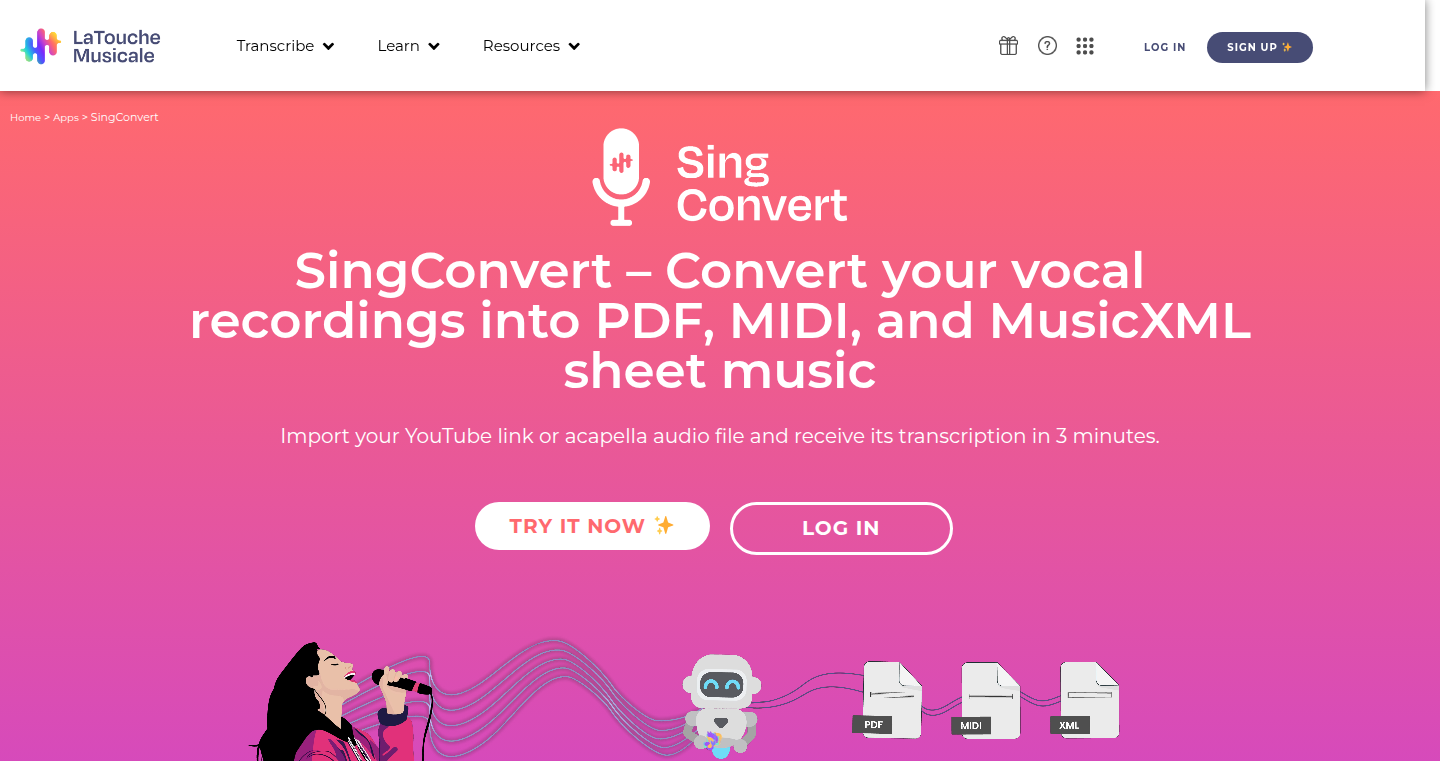
Author
joris2120
Description
SingConvert is a web application that uses Artificial Intelligence to automatically convert vocal recordings into sheet music and MIDI/MusicXML files. It tackles the problem of manually transcribing vocals, which can be a time-consuming and challenging task for singers, composers, and educators. The core innovation lies in its AI-driven algorithms that analyze audio to detect pitch, rhythm, and dynamics, generating accurate and synchronized musical notation. It supports various audio formats and allows users to easily extract and edit their vocal melodies, harmonies, and rhythms, creating a streamlined workflow for music creation and education.
Popularity
Points 1
Comments 0
What is this product?
SingConvert leverages advanced AI to analyze vocal recordings (MP3, WAV, or YouTube links) and translate them into sheet music. Think of it as an instant music transcriber. The AI breaks down the audio, identifies notes, rhythms, and other musical elements, and generates a score. This process eliminates the tediousness of manual transcription. So this is useful for singers, songwriters, or anyone who wants to quickly get a musical representation of a vocal recording.
How to use it?
Users simply upload their vocal recording (or provide a YouTube link) to the web app. SingConvert's AI engine analyzes the audio and generates sheet music. The generated sheet music can be downloaded in PDF, MIDI, and MusicXML formats for further editing or use in other music software. It allows users to effortlessly transform vocal performances into usable music notation, making it easy to share, learn, or arrange the music. You can use it to create sheet music from your voice, learn harmonies, or archive your vocal ideas, essentially it's a digital shortcut for your music creation process.
Product Core Function
· Automated Transcription: Converts vocal audio into sheet music automatically. It utilizes AI to accurately detect and transcribe pitches, rhythms, and dynamics from vocal recordings. This eliminates the need for manual transcription, which is time-consuming and error-prone.
· Format Support: Supports multiple audio formats (MP3, WAV, YouTube links) as input and offers output in various formats (PDF, MIDI, MusicXML). This ensures compatibility and ease of use across different devices and music software. The broad support makes it easy to import and export files seamlessly.
· Lyric Placement: Supports lyric placement to put lyrics in the corresponding places in the score. This makes it easy to follow the music along with the lyrics.
· Pitch Contour and Dynamic Analysis: Includes pitch contour and dynamics in the generated sheet music. This provides a more complete and detailed musical representation of the vocal recording. This enables a richer understanding of the music.
· Tempo and Rhythm Detection: Accurately detects tempo and rhythm for precise transcription. This is critical for producing accurate sheet music. This is essential for creating a faithful representation of the music.
Product Usage Case
· Songwriters and Composers: A songwriter can quickly capture a vocal melody idea and instantly have it transcribed into sheet music. This allows for easy arrangement, further composition, and sharing of the music with collaborators. So it helps songwriters create song ideas quickly.
· Music Educators: A music teacher can use it to transcribe student vocal performances for analysis and feedback. Students can easily see their vocal recordings written into notes. It will allow for focused practice and easy identification of areas for improvement, saving considerable time and effort.
· Singers and Vocalists: Singers can transcribe their vocal warm-ups or practice sessions into sheet music for studying or creating personalized exercise materials. It makes studying vocal parts easier.
· Content Creators: Content creators can use it to transcribe vocal recordings from tutorials or educational content, allowing for visual representations of musical concepts. It will help create engaging content for music-related educational purposes.
86
Itzam: AI Integration Simplified
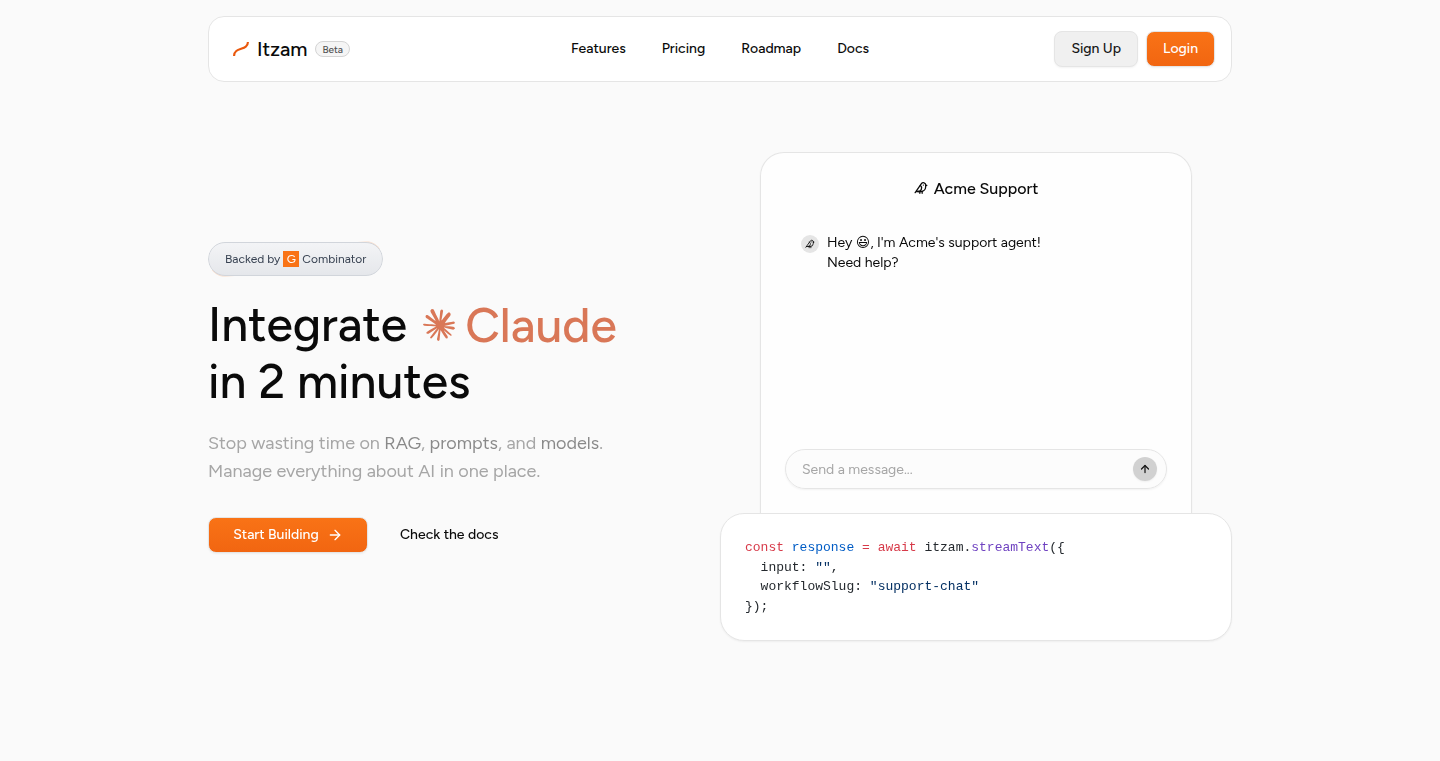
url
Author
gustavofior
Description
Itzam is an open-source project designed to make integrating Artificial Intelligence (AI) models into your applications incredibly easy. The core innovation lies in its ability to abstract away the complexities of connecting to various AI services (like OpenAI's GPT models) and providing a simple, unified interface. It tackles the common problem of needing to write different code for different AI providers, enabling developers to switch AI models or providers seamlessly with minimal code changes. So, this means less time spent on infrastructure and more time focusing on building innovative features powered by AI.
Popularity
Points 1
Comments 0
What is this product?
Itzam is essentially a 'translator' for your application's AI needs. Instead of having to learn the specific APIs of each AI service (OpenAI, etc.), you interact with Itzam's consistent API. Itzam then handles the communication and data formatting required by the underlying AI models. It simplifies the process by providing a unified way to handle different AI providers, allowing developers to easily swap between different AI models without major code rewriting. So, this eliminates the need to master numerous APIs and streamlines AI integration.
How to use it?
Developers can use Itzam by installing it in their TypeScript (TS) projects and calling its functions to interact with AI models. You provide Itzam with your prompts and data, and it handles the communication with the chosen AI service, returning the results in a consistent format. This can be achieved by using a few simple commands. This means you can easily incorporate AI-powered features like text generation, translation, or summarization into your existing applications. So, this makes adding AI capabilities as easy as adding any other library.
Product Core Function
· Abstracting AI Provider APIs: Itzam hides the complexities of different AI providers like OpenAI or Cohere. This enables developers to avoid learning each provider's specific API and their unique methods. Value: Time saving for developers; Application: Switching between models without code modification.
· Unified Interface for AI interaction: Itzam offers a single, standardized interface for interacting with AI models, regardless of the underlying provider. Value: Simplifies the integration process; Application: Implementing AI-powered features rapidly.
· Open-source and Community-driven: Being open-source, Itzam welcomes contributions and improvements from the community. Value: Access to a constantly evolving and improving library; Application: Adapting to the latest AI models and advancements.
· Simplified Configuration: Itzam often simplifies the setup and configuration of AI models, reducing the learning curve and setup time. Value: Faster development cycles; Application: Easier experimentation and prototyping with different AI models.
Product Usage Case
· Building a Chatbot: Use Itzam to connect to an AI language model to create a chatbot that can answer questions, provide information, and engage in conversations. Scenario: Integrating AI conversation abilities into a customer service or educational application. Benefit: Faster development and seamless provider change, keeping up with better model choices.
· Content Summarization: Implement text summarization features in your application using Itzam. Scenario: Summarizing long articles, news feeds, or documents for quick consumption. Benefit: Significantly reducing the time and effort required to integrate this AI-powered functionality. And providing a consistent interface to make the integration future-proof.
· Automated Translation: Utilize Itzam to perform automated language translation within your application. Scenario: Creating a multilingual application for global users or translating user-generated content. Benefit: Allowing applications to be easily translated and adapted, expanding their reach and making them accessible to broader audiences.
· Data Analysis and Insights: Leverage Itzam with AI models capable of data analysis. Scenario: Implementing a system that analyzes and finds patterns or summaries from large datasets. Benefit: Streamlining data analytics workflows and helping users quickly get insights, reducing manual efforts.
87
GrowthCopilot: AI-Powered Product Distribution Agent
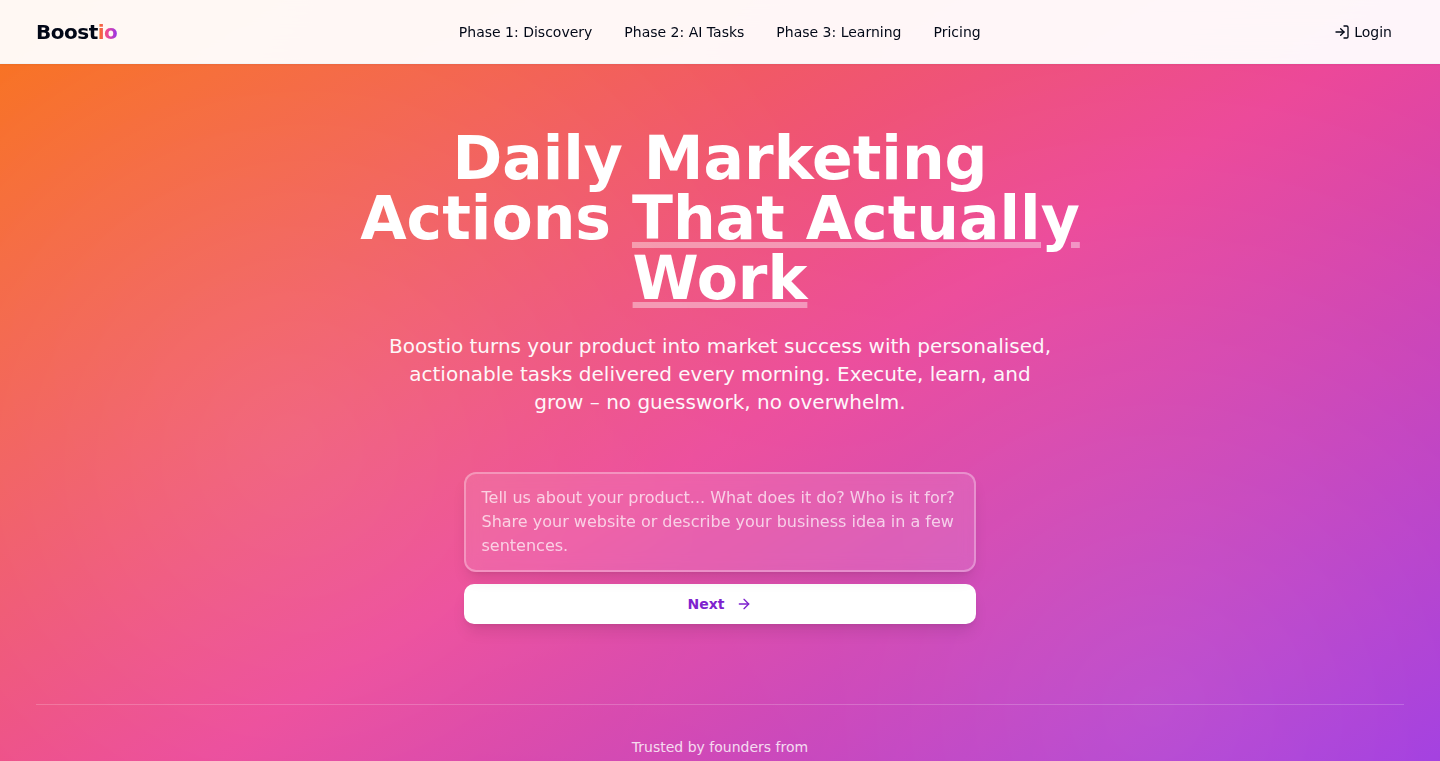
Author
ricrom
Description
This project introduces an AI agent designed to help distribute your product and facilitate growth. It leverages AI to understand your product, identify potential distribution channels, and automatically generate content and outreach strategies. The core innovation lies in automating the traditionally manual process of product marketing and distribution, saving developers time and potentially broadening product reach.
Popularity
Points 1
Comments 0
What is this product?
It's an AI assistant that acts as a 'copilot' for your product's growth. It uses AI to analyze your product's features, target audience, and competitive landscape. Based on this analysis, it suggests distribution channels (e.g., specific online communities, forums, social media platforms). It also generates content, such as social media posts, email templates, and outreach messages, tailored for each channel. The main idea is to automate the tedious work of marketing and distribution, freeing up developers to focus on building and improving their product. So this gives me more time to focus on building my product and less time on marketing.
How to use it?
Developers would likely interact with GrowthCopilot through an API or a user interface. They would provide information about their product, such as its description, target audience, and website. The AI agent would then generate a distribution plan. Developers could then review and refine the plan, and use the generated content directly or adapt it to their needs. This can be integrated into your existing development workflow. So I can quickly build and test distribution strategies without manually writing content.
Product Core Function
· Product Analysis: The AI analyzes your product's features, benefits, and target audience. This helps the agent understand the product's value proposition and identify potential customer segments. This saves me from having to do manual product positioning and analysis.
· Channel Identification: The agent identifies relevant distribution channels based on the product and its target audience. This saves time and effort by pinpointing effective marketing avenues.
· Content Generation: The agent automatically generates content, such as social media posts, email templates, and website copy, tailored for each distribution channel. This eliminates the need to manually create marketing materials.
· Outreach Strategy: The agent generates a strategy for reaching out to potential customers and influencers, including personalized messages and follow-up sequences. This reduces the effort of reaching the right audience.
· Performance Tracking: The agent could potentially track the performance of the generated content and distribution efforts, providing insights and allowing for optimization over time. This helps me measure the effectiveness of my marketing efforts.
Product Usage Case
· A developer launches a new SaaS product and uses GrowthCopilot to identify relevant online communities and generate initial outreach messages. The tool automatically creates personalized content to reach out to potential users, saving time and increasing initial traction. So I can get my product in front of potential users quickly.
· An indie game developer uses GrowthCopilot to find gaming forums and social media groups where they can promote their game. The agent creates tailored posts highlighting unique game features, leading to increased visibility and downloads. This can improve my game's visibility on the internet.
· A developer creates a Chrome extension and uses GrowthCopilot to research relevant subreddits and create targeted posts for promotion. The tool can quickly generate promotional materials in the correct format. This helps to promote my extension on the correct platforms efficiently.
88
BugPeek: User Session Replay with Automated Debugging
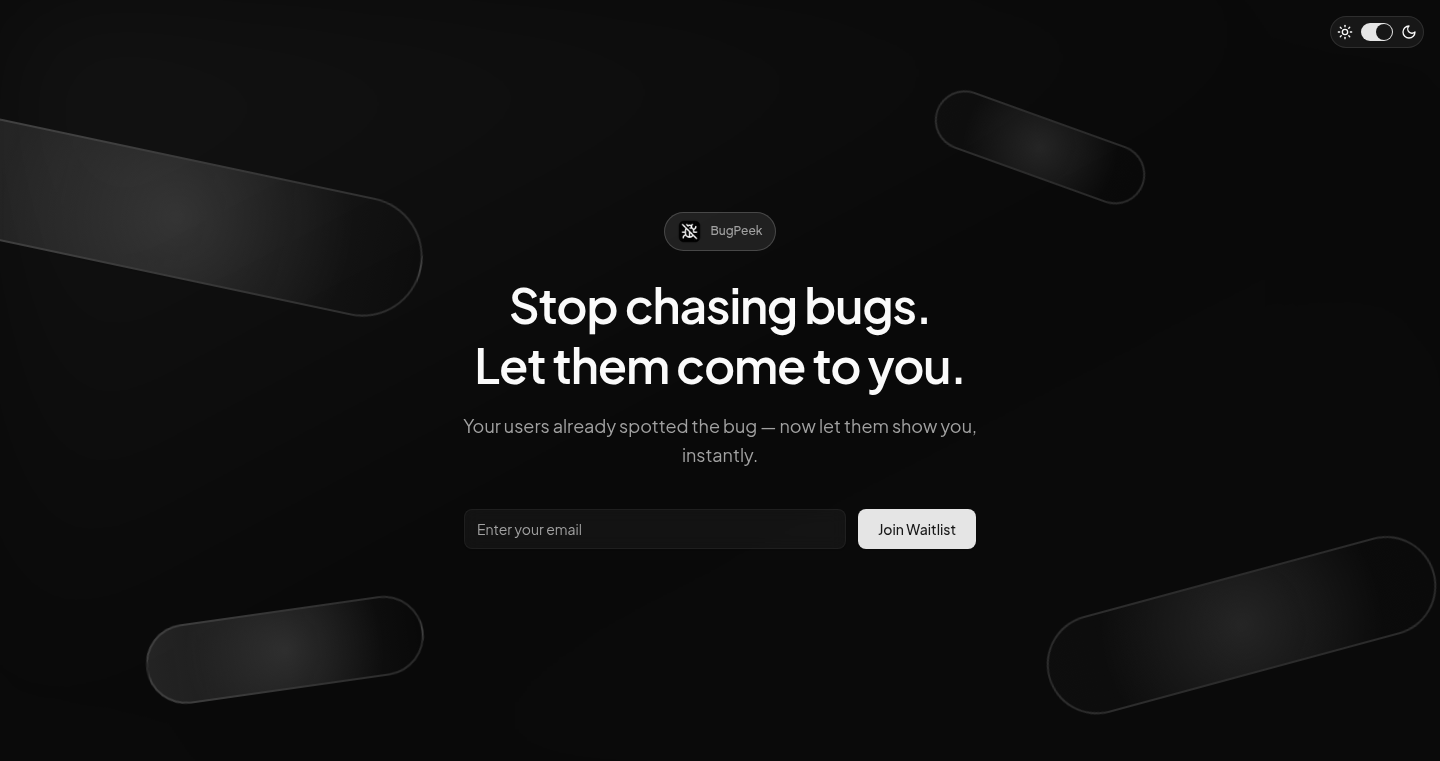
Author
m_abdulrehman
Description
BugPeek is a tool that instantly replays user sessions when they report bugs, helping developers understand what the user experienced. It captures user interactions and browser state, allowing developers to debug issues rapidly. The innovation lies in its ability to automatically collect relevant data and provide a visual replay of the user's actions, saving significant time in identifying and fixing bugs.
Popularity
Points 1
Comments 0
What is this product?
BugPeek is like a time machine for your website or application. When a user encounters a bug, they can report it, and BugPeek gives you a recording of exactly what the user did and saw before the bug happened. This is achieved by capturing user interactions like clicks, scrolls, and form entries, and also the state of the browser. So instead of guessing what happened, you can watch a replay. The cool part? It's all automated, making debugging a breeze.
How to use it?
Developers integrate BugPeek into their web applications by adding a small snippet of code. When a user reports a bug, a link to the user's session replay is generated. Developers then click this link to watch the replay. This helps them understand the exact steps a user took leading up to the bug, helping to quickly reproduce and fix the issue. This can be easily used in any web development project using Javascript.
Product Core Function
· Session Recording: BugPeek records all user interactions (clicks, scrolls, typing, etc.) and browser state (HTML, CSS, JavaScript variables). The value here is in providing a complete picture of user behavior, critical for understanding bugs that are difficult to reproduce, and is particularly useful in web apps.
· Automated Bug Reporting: Automatically gathers information about the bug report, including user's environment and the actions performed. This feature saves developer time, especially in cases where the user's description is vague or lacks essential information, helping provide better user support.
· Instant Replay: The replay feature instantly shows developers the user's experience, eliminating the need to guess or manually reproduce bugs. This speeds up the debugging process considerably.
· Integration: Offers easy integration through a small JavaScript snippet, enabling rapid deployment in existing web applications and seamless incorporation within developer workflows.
Product Usage Case
· Debugging a navigation issue: A user reports that a button click doesn't work. With BugPeek, you can watch the replay and see that the button was actually hidden by a CSS rule applied on a different screen size. You can then fix the CSS rule. So it helps to quickly pinpoint the root cause.
· Reproducing a data-entry error: A user reports that their form submission failed. The replay shows the user made a typo in a required field that was not apparent, providing the information to help to fix the error.
· Analyzing UI/UX problems: By reviewing replays of user sessions, developers can identify usability issues, such as confusing navigation flows or slow loading times. This helps them make improvements to the user interface.
89
ResumeCraft: AI-Powered Resume Optimizer
Author
Arindam1729
Description
ResumeCraft is a tool that uses the power of AI to help you tailor your resume to specific job descriptions. It leverages Retrieval-Augmented Generation (RAG) to analyze your resume and the job description, then provides detailed suggestions for improvements. The project highlights the practical application of RAG for real-world problems. This tool demonstrates how to build a basic but effective AI application with accessible technologies like LlamaIndex, a user-friendly UI framework Streamlit, and LLMs.
Popularity
Points 1
Comments 0
What is this product?
ResumeCraft is a resume optimization tool that combines your uploaded resume with a job description to give you suggestions on how to tailor your resume. It works by using RAG, which is like giving the AI a smart assistant with access to both your resume and the job description. The AI then figures out the best way to make your resume match the job, highlighting the most important skills and experiences. So this uses cutting-edge technology to simplify the job-hunting process and personalize your resume.
How to use it?
As a user, you'd upload your existing resume, enter the job title and job description, and select the type of improvements you're looking for. The system will then generate a report with specific suggestions. This is useful for developers looking to integrate AI into their own resume-building tools or career platforms. The project uses LlamaIndex, allowing developers to adapt the solution to fit their specific needs, and also shows how to build a simple UI using Streamlit, simplifying the development process. This can be integrated to help users create resume and improve their chance of getting an interview.
Product Core Function
· Resume Analysis and Parsing: The tool analyzes your uploaded resume (typically in PDF format) to extract information about your skills, experience, and education. This involves processing the document and understanding the content. The value lies in automating a tedious task. So this helps to quickly get your skills and experiences identified.
· Job Description Understanding: The tool analyzes the job description provided by the user, identifying key requirements, keywords, and desired skills. This allows the tool to understand what the employer is looking for. So this makes it easier to compare your resume against the needs of a job.
· RAG-Based Improvement Suggestions: The core feature is using RAG. This means combining your resume data and the job description, the system suggests how to improve the resume. This includes highlighting relevant skills, adjusting phrasing, and tailoring your experience to match the job requirements. So this helps you create a resume that’s more likely to get you noticed.
· Detailed Report Generation: The tool generates a detailed report with specific suggestions for improvements, including which sections to update, what keywords to incorporate, and how to phrase your experience. So this gives you actionable advice for your resume
· User-Friendly Interface: The use of Streamlit means the tool has a simple and clean user interface. This makes it easy for users to upload their resumes, enter job descriptions, and view the suggestions, even without technical knowledge. So this makes the tool easy to use.
Product Usage Case
· Career Website Integration: A career website could integrate ResumeCraft to provide users with personalized resume feedback based on job postings. This can significantly enhance the user experience by offering direct resume improvement suggestions. So this makes the career site offer more value to job seekers.
· Applicant Tracking System (ATS) Enhancement: Integrate the tool into an ATS to automatically analyze and score resumes against job descriptions, providing recruiters with insights into which candidates best fit a role. So this can help recruiters save time and make better hiring decisions.
· Educational Institution Tool: Educational institutions can use ResumeCraft to help students create and refine their resumes for internships and job applications. This helps them enhance their employability. So this is good for students and educators, helping them build better resumes.
· Personal Career Management: Individuals can use ResumeCraft as a tool to consistently update their resumes based on the roles they apply for, ensuring their applications always align with the job requirements. So this helps individuals keep their resumes relevant.
90
RipNote: Instant Thought Capture with File-Based Storage
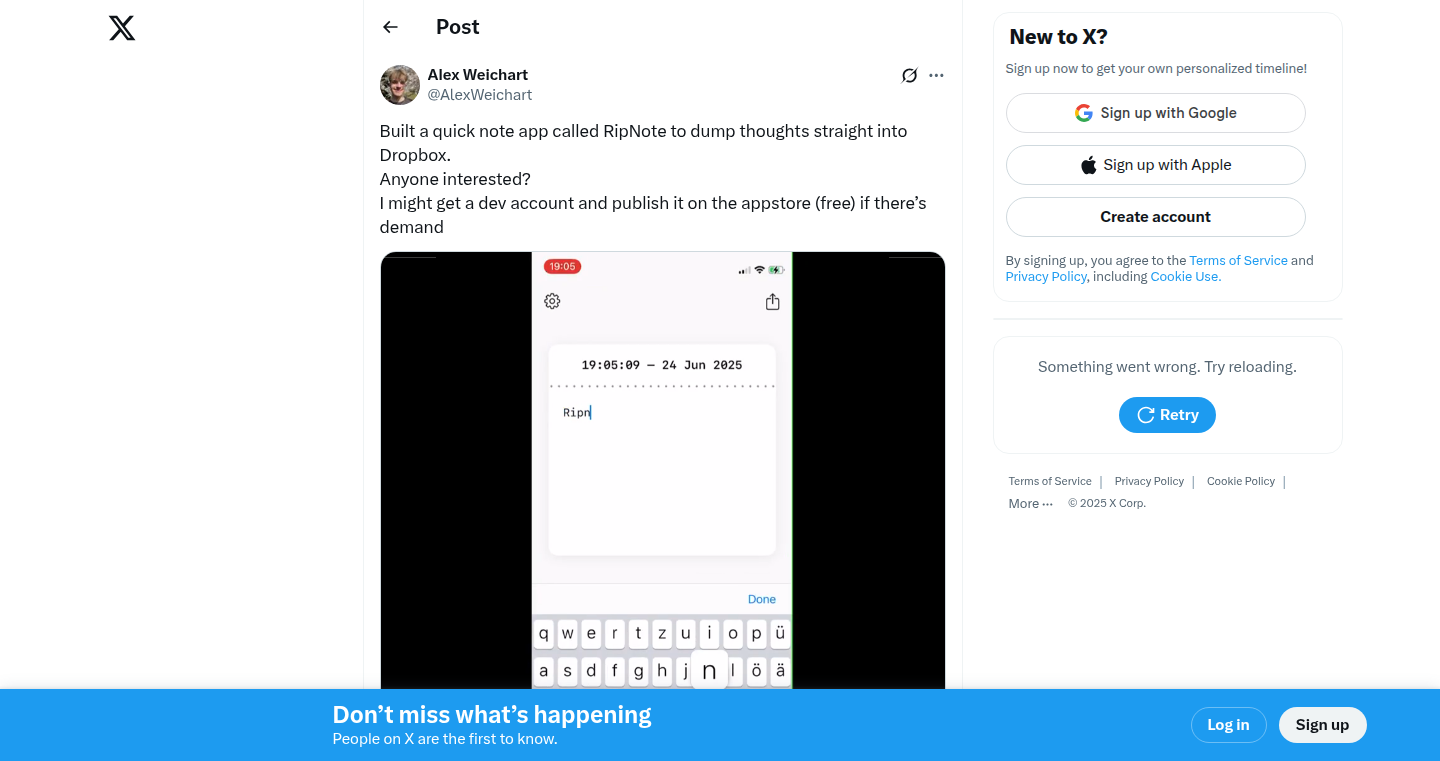
Author
surrTurr
Description
RipNote is a minimalistic iOS application designed for rapid note-taking. It allows users to quickly jot down ideas and thoughts, instantly saving them as individual files. The core innovation lies in its streamlined workflow, focusing on speed and simplicity, and its file-based storage, offering a straightforward and easily accessible data structure. This approach addresses the common problem of information overload and complex note-taking systems by providing a friction-free way to capture fleeting thoughts.
Popularity
Points 1
Comments 0
What is this product?
RipNote is essentially a digital scratchpad for your thoughts. Instead of complicated note-taking apps, it focuses on getting your ideas down quickly. When you type something, it's immediately saved as a simple text file on your phone. The core idea is to make note-taking fast and efficient. Think of it as a digital paper notebook that instantly organizes your notes as individual files, making it easy to find what you're looking for. So this is useful if you need a quick and simple way to remember your thoughts.
How to use it?
Developers can use RipNote for several reasons. It could serve as a starting point for a more complex note-taking app, a simple example of file-based storage in iOS, or a template for developing highly focused, task-specific mobile applications. The ease of integration with iOS's file management allows developers to extend its functionality – adding features like cloud synchronization or note categorization. You can also integrate it as a quick note feature with any other application you are building. For example, developers might build a similar quick-capture function in their app for logging data. So this is useful because it simplifies note storage and allows you to see how to build an iOS app with instant file storage.
Product Core Function
· Instant Note Saving: The core function is the immediate saving of text input as individual files. This offers a fast and reliable method for capturing thoughts, enabling users to avoid complex interfaces and focusing instead on the content. The value lies in its speed and efficiency. This is useful when you need to capture ideas rapidly without interruption.
· File-Based Organization: It uses a file-based storage system, arranging notes as separate text files. This organization simplifies retrieval and management of notes, allowing for easy access via file management tools. This is a very simple and powerful method, making notes readily accessible and searchable on the user's device. This is useful for its simplicity and ease of retrieval.
· Minimalist Interface: The app features a clean, distraction-free interface. This design philosophy minimizes the cognitive load, allowing users to focus exclusively on the writing process. This is useful as it promotes productivity and reduces mental clutter. So this is useful because it helps you to focus on what matters: your thoughts.
Product Usage Case
· Rapid Idea Logging: Use RipNote to quickly jot down ideas during meetings or brainstorming sessions. The immediate file creation allows for an organized collection of thoughts, easily searchable and referenced later. This helps in capturing the essence of your ideas without losing them.
· Journaling and Personal Reflections: Utilize RipNote for journaling or personal reflection. The minimalistic interface enhances focus, and the file-based structure provides an easy way to archive entries. This means you have a simple tool for storing your thoughts for long term use.
· Quick Task Logging: Employ RipNote to swiftly record tasks or to-do items. The direct file saving ensures a clear task list, that can be easily integrated with other task management systems. If you are using a simple note-taking workflow, this could be a replacement.
91
CocoIndex Lineage: Trace Your AI Data's Journey

Author
badmonster
Description
This tool, built as a companion to the open-source ETL framework CocoIndex, lets you trace the complete history of your data as it moves through your AI pipelines. It's like having a detailed map of how your data is transformed, showing you exactly where each piece of information comes from and how it's been changed. It focuses on providing before/after snapshots at each transformation step and allows tracing every output field back to its origins. What's cool is that it doesn't require any data retention – it integrates seamlessly with your on-premise CocoIndex server. So you get a clear picture of your data without the extra storage hassle. This is invaluable for debugging, understanding your AI models, and ensuring data quality. Therefore, you can quickly identify the root cause of data errors or track down where a specific data point originates.
Popularity
Points 1
Comments 0
What is this product?
This is a data lineage tool specifically designed for AI data pipelines, built upon the CocoIndex framework. It works by meticulously tracking how your data is transformed at each stage of your AI pipeline. The tool visualizes the data's journey, showing you exactly what data goes in, how it's modified, and what comes out. Its innovation lies in providing 'before/after' views of data at each transformation and the ability to trace any output data back to its original inputs and the operations performed on them. The core of this lies in understanding and visualizing the data's complete history within the pipeline.
How to use it?
Developers use this by integrating the tool with their existing AI pipelines built on CocoIndex. You begin by running the CocoIndex server with your main project file. The tool then automatically monitors and visualizes the data transformations within your pipeline. You can examine the data at any stage, trace the origins of any data point, and analyze the impact of different operations. You can then leverage the insights to enhance your model performance, debug data issues, and improve overall data governance.
Product Core Function
· Data Transformation Visualization: This provides a clear visual representation of each step in your data pipeline, illustrating how data changes at each stage. For example, it shows how raw data is cleaned, transformed, and prepared for your AI models. So this helps you understand your pipeline's complexities and identify potential bottlenecks or inefficiencies.
· Before/After Data Snapshots: The tool captures the state of your data before and after each transformation. This allows you to see exactly how the data changes at each stage. For example, it allows you to compare the original and the modified data to understand the impact of the transformation. So this greatly aids in debugging, auditing, and understanding your data flow.
· Lineage Tracking: This feature allows you to trace any output field back to the exact input fields and operations that created it. For example, if your model produces an incorrect prediction, you can trace the data's lineage to identify the faulty input data or transformation steps. So this provides the ability to quickly diagnose and fix data issues within your pipelines.
· Zero Data Retention: It doesn't store your pipeline's data, it works directly with your on-premise CocoIndex server, ensuring that your data remains secure and compliant. For example, it integrates with existing infrastructure without requiring additional storage or data management overhead. So this streamlines the integration process, especially for sensitive or regulated data.
Product Usage Case
· Debugging AI Model Errors: In a scenario where an AI model is producing incorrect results, a developer can use the lineage tool to trace back the faulty prediction to its origin. By examining the data transformations and inputs, the developer can quickly pinpoint the data quality issues or errors. So this allows the model to be refined more efficiently, without having to go through extensive debugging processes.
· Data Quality Auditing: For a company that needs to adhere to strict data governance policies, the lineage tool is invaluable. For instance, by tracing the data's journey, auditors can ensure that data transformations comply with regulations and guidelines. So this improves data transparency and helps meet compliance requirements.
· Performance Optimization: Data scientists can use the tool to identify bottlenecks in their data pipelines. By analyzing the data transformation at each stage, they can discover areas for performance improvements, such as inefficient transformations or redundant operations. So this ultimately results in faster model training and improved overall pipeline efficiency.
92
PyPDFForm: Your Pythonic PDF Form Maestro
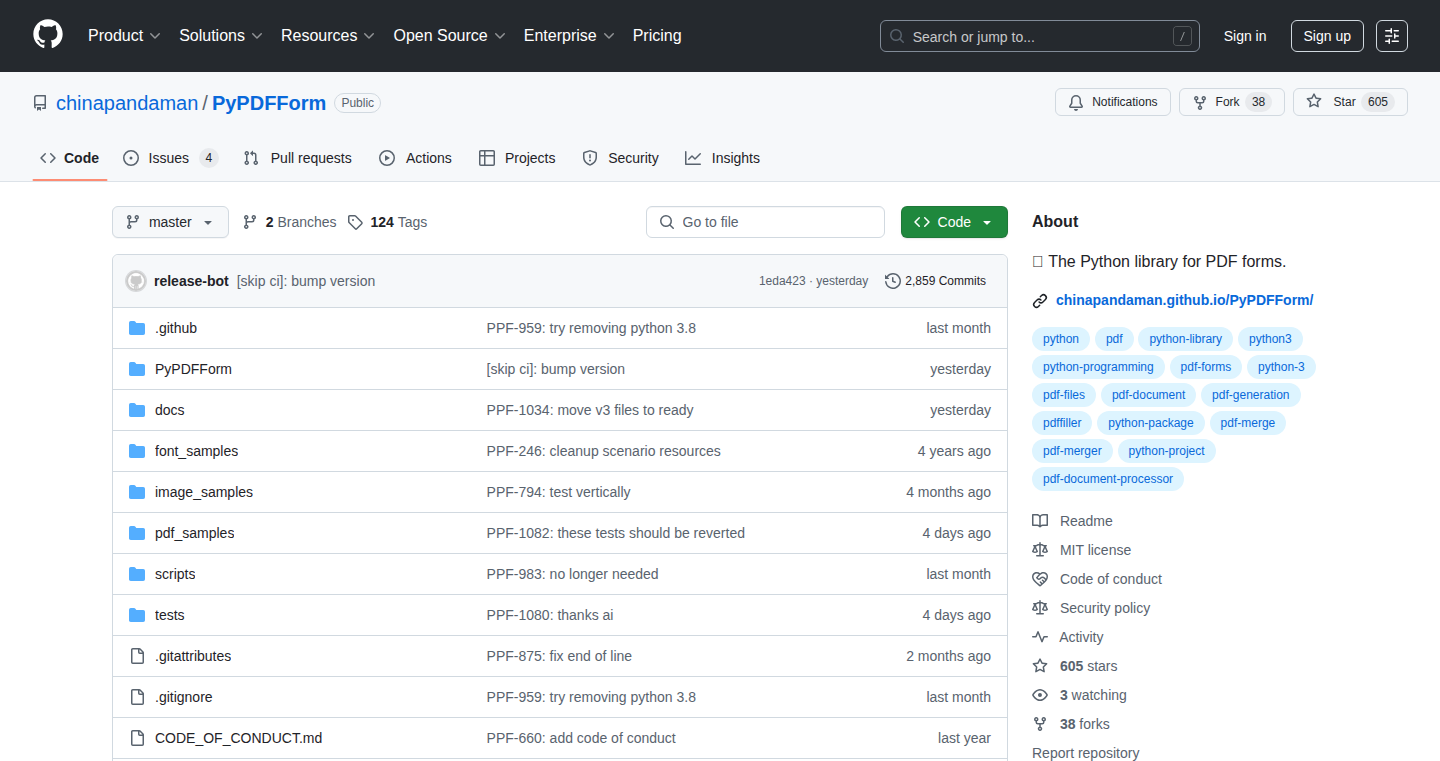
Author
chinapandaman
Description
PyPDFForm is a Python library designed to manipulate PDF forms. Version 3.0.0 introduces significant improvements, including native PDF form filling (making filled forms indistinguishable from manually filled ones), superior compatibility with Adobe Acrobat, advanced font support (allowing embedding of custom fonts), image and signature field support, and performance enhancements. It addresses legacy issues and provides developers with a powerful tool for creating, editing, and filling PDF forms programmatically.
Popularity
Points 1
Comments 0
What is this product?
PyPDFForm is like a digital Swiss Army knife for PDF forms, written in Python. It allows you to do things like fill out PDF forms automatically, add custom fonts, and even include images and signatures. The core innovation is the native PDF form filling, which means the forms look exactly like they were filled out by hand, unlike previous versions that used a less accurate method. It also offers better compatibility and performance compared to similar tools.
How to use it?
Developers can integrate PyPDFForm into their Python projects by installing it via pip (a package manager). You can then use its functions to load PDF forms, specify data to fill in the form fields, embed fonts, add images or signatures, and save the modified PDF. For instance, you might use it to automate the creation of invoices, generate reports, or process data entry from PDF forms. So, you can quickly automate your PDF workflows.
Product Core Function
· Native PDF form filling: This means the filled-out forms look exactly like they were filled by a person, ensuring perfect visual fidelity and compatibility. This is important because it ensures the forms meet all necessary standards and can be easily read by any PDF viewer. So, it helps your forms look professional and reliable.
· Adobe Acrobat Compatibility: PyPDFForm is designed to work seamlessly with Adobe Acrobat, the industry-standard PDF software. This assures your forms will work everywhere. So, you can rest assured that your forms will open and display correctly in the most widely used PDF software.
· Advanced Font Support: The library allows you to embed custom fonts (TTF files) in your PDF forms, ensuring the text looks exactly as you want. This is important for branding and formatting requirements. So, you can customize the appearance of your forms to match your brand or specific needs.
· Image and Signature Field Support: You can now include images and digital signatures in your PDF forms. This is essential for creating forms that require visual elements or security features. So, you can make your forms more versatile and professional by including images and signatures.
· Performance Improvements: The updated version offers significant performance gains, making form processing faster and more efficient. So, you can process PDFs more quickly.
Product Usage Case
· Automated Invoice Generation: A company needs to generate invoices automatically. They can use PyPDFForm to populate a PDF invoice template with customer details, amounts, and other relevant information. The result is a professional-looking invoice ready for distribution. So, automate repetitive tasks and save time.
· Report Generation: A business analyst needs to create reports based on data. They can use PyPDFForm to populate PDF report templates with charts, tables, and text, generating professional reports. So, quickly visualize data.
· Data Entry Automation: A data entry clerk receives numerous PDF forms that need to be manually entered into a database. PyPDFForm can automatically extract data from these forms and enter it into the database. So, reduce manual effort and minimize errors.
· Document Automation for Legal Firms: Law firms can automate the generation of standard legal documents. By integrating PyPDFForm, they can quickly create contracts, pleadings, and other forms. So, improve efficiency and reduce manual work.
93
Thumbo.io: AI-Powered Thumbnail Generator
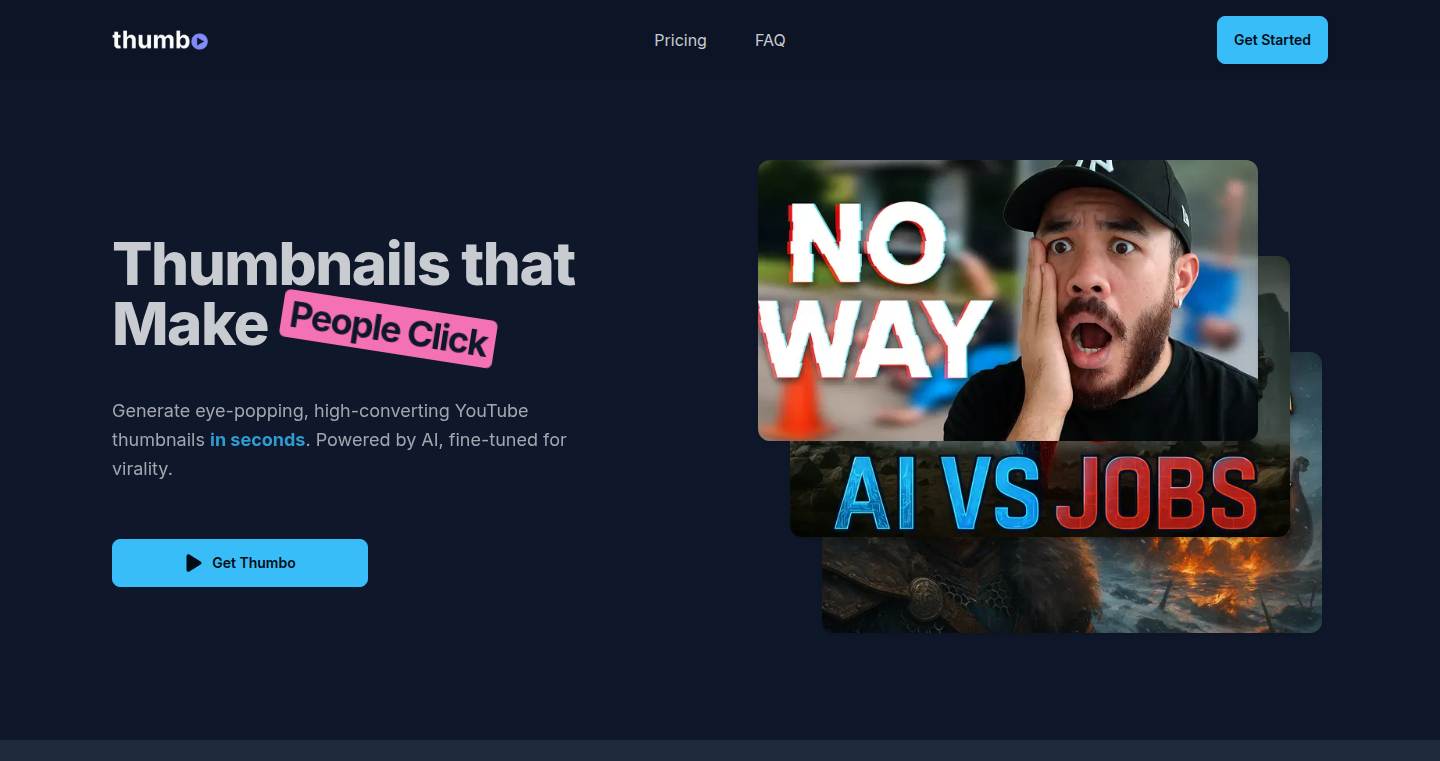
Author
isacbuilds
Description
Thumbo.io is an AI-powered tool that generates high-quality YouTube thumbnails from a photo and a text prompt in about a minute. It tackles the common problem of content creators lacking design skills or budget for designers, providing a fast and affordable solution. The core innovation lies in its use of AI to automate the design process, enabling users to create professional-looking thumbnails without any prior design experience. So, it helps you to quickly generate thumbnails that grab attention, even if you have zero design skills.
Popularity
Points 1
Comments 0
What is this product?
Thumbo.io is an AI-driven thumbnail generator. You upload a photo, provide a text description of what you want to convey in your thumbnail, and the AI generates a professional-looking thumbnail. This is achieved using sophisticated image processing techniques and possibly integrating various AI models for style transfer, text placement, and overall composition. The innovation lies in automating the complex design process, making it accessible to everyone, especially those who don't have a design background. So, it uses AI to simplify the creation of eye-catching visuals, saving you time and money.
How to use it?
Developers and content creators can use Thumbo.io by simply uploading an image and providing a text prompt. The generated thumbnail can then be downloaded and used for their YouTube videos. The tool can be integrated into existing content creation workflows, or used as a standalone solution. This is particularly useful for anyone who creates video content but struggles with the design aspect. So, it's as simple as uploading an image and typing some text; no design skills needed.
Product Core Function
· AI-Powered Thumbnail Generation: Takes an image and text prompt to create a thumbnail. This automates the design process, saving significant time and effort. It's perfect for rapidly creating thumbnails without manual design work. So, it quickly generates professional thumbnails based on your inputs.
· Image Processing & Enhancement: The AI likely performs image enhancement, potentially adjusting color, contrast, and composition. This ensures the generated thumbnails are visually appealing. So, it makes sure your thumbnail looks great by automatically enhancing the image.
· Text Overlay & Styling: The tool intelligently places and styles text onto the image, crucial for conveying the video's content. This feature ensures that key information is clearly displayed in a visually engaging way. So, it adds text that is easy to read and visually appealing.
· Style & Template Selection (Implied): The ability to choose styles or templates (or the AI automatically determining these) for the thumbnails, perhaps adapting to common YouTube design trends. This offers flexibility and allows users to align the thumbnail's look with their brand. So, it helps create thumbnails that are on-trend and visually consistent.
Product Usage Case
· YouTube Content Creators: Quickly generate thumbnails for their videos without needing to hire a designer or learn design software. Solve the pain point of creating visuals to attract viewers. So, helps YouTubers to create thumbnails that grab attention to get more views.
· Tutorial Creators: Create attractive thumbnails to accompany their tutorials, making them more appealing to potential viewers. Solve the problem of creating visually engaging content to keep the viewers engaged. So, helps tutorial makers create visually appealing thumbnails to get more people to watch their videos.
· Marketing Professionals: Use the tool to create quick, shareable thumbnails for social media campaigns, ads, or website content. Solve the common need to visualize the content on different platforms. So, it helps to quickly generate visuals for marketing content.
94
Releasepages.dev: Automated Release Notes Generator
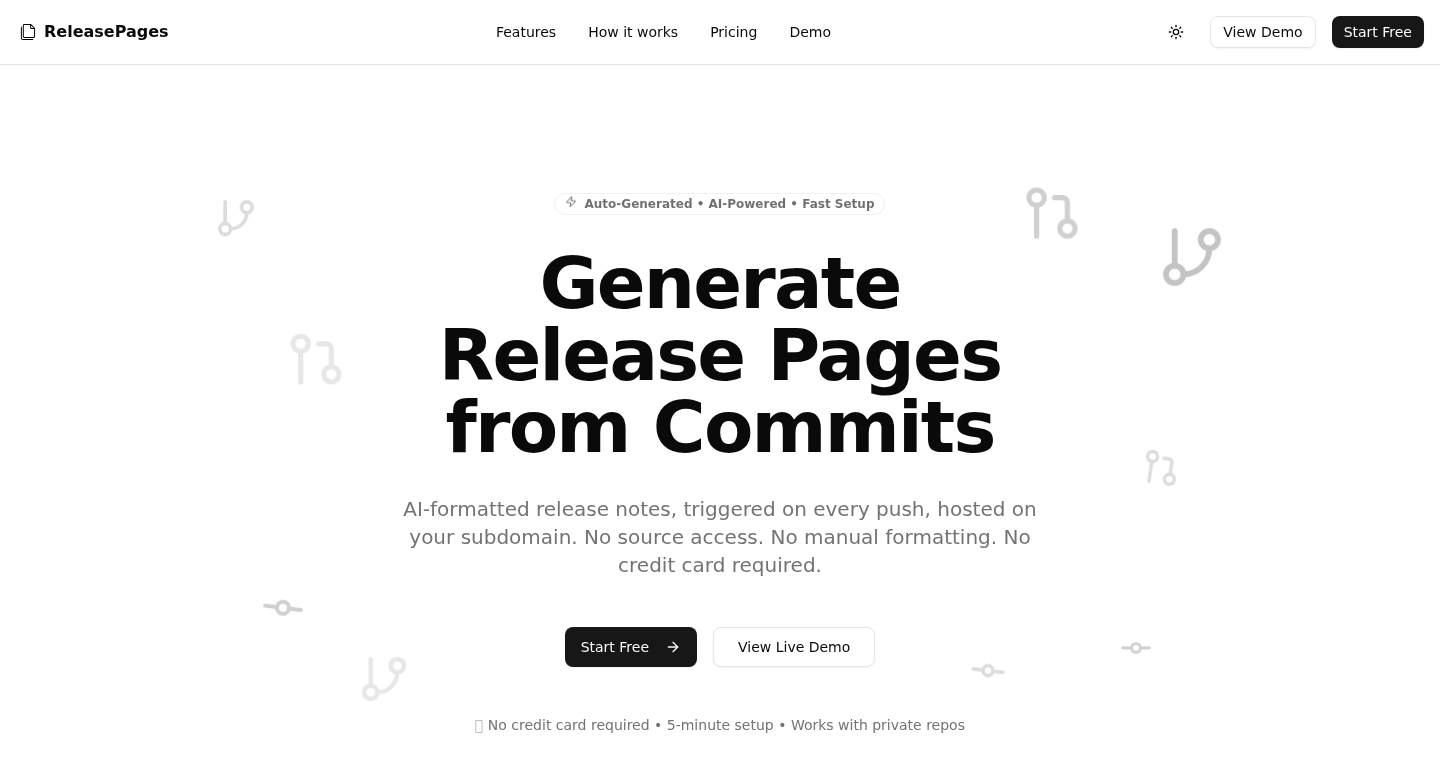
Author
cheeseblubber
Description
This project, Releasepages.dev, automatically generates release pages from your Git commit history. Instead of manually writing release notes, it analyzes your code changes (Git commits) to create a clear and concise summary of new features, bug fixes, and other updates. It tackles the problem of time-consuming and often error-prone manual release note creation, streamlining the software release process.
Popularity
Points 1
Comments 0
What is this product?
Releasepages.dev analyzes your Git repository (like GitHub, GitLab, etc.) to understand what changes were made. It then extracts key information from your commit messages, such as feature descriptions, bug fix explanations, and any other relevant details. It formats this information into a structured and readable release page, saving developers the tedious work of manually compiling release notes. It essentially automates the process of creating documentation about what's changed in a software release. So, it saves you time and reduces the chance of human error in describing your updates.
How to use it?
Developers can use Releasepages.dev by integrating it into their release pipeline. This might involve a script that runs after merging code changes or before deploying a new version. The script would connect to your Git repository, analyze the commit history, and generate the release page. This release page can then be hosted on your project website, shared in release emails, or published through other channels. For example, you could set it up to automatically generate a release page every time you tag a new version of your software. So, you can easily share your project updates with users and other developers without extra effort.
Product Core Function
· Automated Commit Analysis: Releasepages.dev automatically parses the Git commit messages, extracting the key details of what changed in each commit. This means no more manually reviewing code and writing descriptions.
· Release Note Generation: The project generates a structured and formatted release page ready for publication. You don't have to worry about the layout or presentation of your release notes.
· Customization Options: While the project probably has default settings, it's likely configurable, letting you tailor the generated release notes to fit your specific needs and project conventions, such as how features are organized or which information is included.
· Integration with Version Control Systems: Releasepages.dev is designed to work seamlessly with popular version control systems like Git, making it compatible with most modern software projects.
Product Usage Case
· Open Source Project Updates: An open-source project maintainer can use Releasepages.dev to automatically generate release notes for each new release, keeping users informed about new features and bug fixes. This saves the maintainer time and effort and ensures the community knows what's changed.
· Software as a Service (SaaS) Announcements: A SaaS company can integrate Releasepages.dev into their deployment process. With each new release, a detailed release page describing the changes can be automatically generated and published, giving users timely updates and making them feel better-informed about the service's evolution.
· Internal Development Teams: Internal development teams can use Releasepages.dev to create release pages for internal software updates, which can also serve as a source of knowledge for the developers and the quality assurance team.
95
MIDI Mute Maestro

Author
atmanactive
Description
This project is a Windows application that cleverly mutes audio input based on MIDI signals from Mackie Transport Control (MTC) devices. It’s a simple yet powerful tool that allows users to control audio muting using physical transport controls, often found on audio interfaces or dedicated MIDI controllers. The innovation lies in using MIDI signals, a common communication protocol in the music production world, to directly control system-level audio behavior. This solves the problem of needing a hands-on, tactile way to mute audio during recording or live streaming scenarios, providing a smoother and more efficient workflow for creators.
Popularity
Points 1
Comments 0
What is this product?
MIDI Mute Maestro works by listening for specific MIDI messages (like play, stop, record) from a Mackie Transport Control device. When it receives these messages, it triggers the muting or unmuting of the selected audio input on your Windows system. This is achieved through low-level audio manipulation using Windows API calls. The core innovation is the bridging of MIDI control with system audio, allowing physical controls to manage software-defined functions. So, it uses MIDI signals to control audio muting. Therefore, it gives you hands-on control over your audio using your MIDI controller.
How to use it?
Developers can use MIDI Mute Maestro in various audio-related workflows. First, download and install the application on a Windows system. Then, select the desired audio input device to be controlled. Finally, connect a MIDI controller that sends Mackie Transport Control messages (most audio interfaces, control surfaces, and DAWs can do this). Now, by using the physical transport controls (play, stop, record) on your MIDI controller, you can control the muting/unmuting of the selected audio input. This is perfect for podcasters, streamers, or anyone involved in audio production. So, the core value for developers is easier integration with existing audio setups.
Product Core Function
· MIDI Signal Monitoring: The core functionality is to constantly listen for incoming MIDI messages from a selected device. Value: This allows the application to react in real-time to user input from the MIDI controller. Use Case: Essential for any real-time control application. If you can get an audio interface, you can control it through MIDI.
· Audio Input Muting/Unmuting: Based on the received MIDI messages, the application mutes or unmutes the chosen audio input. Value: Provides direct control over audio levels, avoiding the need to use the mouse or keyboard for muting. Use Case: Ideal for live streams or recordings where hands-free muting is required. You can mute your mic by using a MIDI controller.
· User Interface for Device Selection: A simple interface allows the user to select the MIDI input device and the audio input device to be controlled. Value: Easy to configure and configure the system according to your needs. Use Case: Streamline the use of the application and enable the use case in different scenarios.
· System-Level Audio Control: The application directly interacts with the Windows Audio system using API calls. Value: Provides a low-level approach to audio control. Use Case: Needed to manage muting/unmuting independently of the currently running applications.
Product Usage Case
· Live Streaming: A streamer can use the application to mute their microphone instantly by pressing the 'mute' button on their MIDI controller, removing the need to fumble with software controls. So, it helps streamers to work with a more professional sound experience and smooth control experience.
· Podcast Recording: During a podcast recording, the host can mute the microphone on-demand using the transport controls. Value: This enables easy muting during pauses or coughing, resulting in a cleaner audio recording. This helps podcasters have an easier control and the recording experience.
· Audio Production: Audio engineers can use the application to mute and unmute specific audio tracks during the mixing process using the transport controls on a mixing console. Value: This workflow is more tactile and efficient for users to use their fingers to control the sound.
· Home Studio Setup: Anyone with a home studio can use this to seamlessly integrate a MIDI controller with their audio interface to get better and more organized audio control.
96
URL Unshortener Pro: Unmasking the Web's Hidden Paths
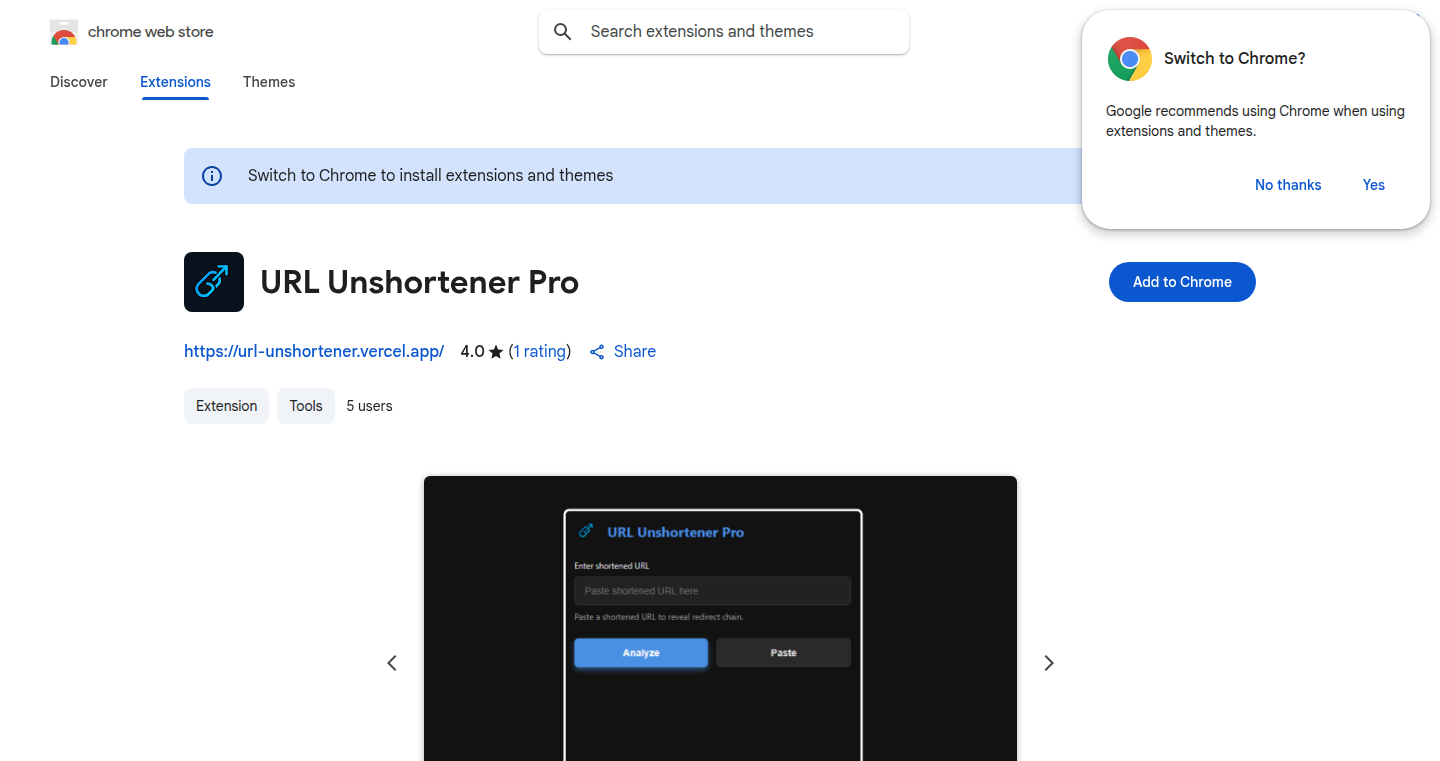
Author
IndriFazliji
Description
URL Unshortener Pro is a Chrome extension designed to demystify shortened and obfuscated URLs. It expands short links (like those from bit.ly or t.co), reveals the entire redirection path, identifies tracking domains, and removes tracking parameters. It's built to address the frustration of opaque links and protect user privacy. So this protects your privacy and lets you see where a link *really* goes before you click it.
Popularity
Points 1
Comments 0
What is this product?
This extension works by first expanding the shortened URL to its full, original form. It then follows each redirect (HTTP, meta-refresh, and even JavaScript-based redirects) to map the complete journey a link takes. Along the way, it identifies and flags common tracking domains and, crucially, removes tracking parameters often appended to URLs to monitor user behavior. It uses smart caching to speed up the process. So this helps you understand how a link works, what information it's collecting, and protects your privacy.
How to use it?
Install the extension in Chrome. When you encounter a shortened or potentially tracking URL, simply click on the extension icon (or hover over the link). The extension will immediately expand the URL and show you the complete redirection chain, highlighting any trackers and removing tracking parameters. You can use this whenever you encounter a short URL, especially on social media or news sites. So you can see exactly where a link will take you before you visit it, giving you control over your browsing experience.
Product Core Function
· URL Expansion: The core function is to expand short URLs to their full length. This reveals the ultimate destination of the link. So this lets you see the actual website you're going to.
· Redirect Chain Visualization: The extension traces the entire redirect path, showing each step a URL takes before reaching its final destination. This is crucial for understanding how links work behind the scenes. So you can understand the 'path' a link takes to get to the end website.
· Tracking Domain Detection: It identifies URLs that point to known tracking domains. This helps users identify potentially privacy-invasive links. So it shows you if a link is trying to track your activity.
· Tracking Parameter Removal: The extension removes common tracking parameters, such as utm_source or fbclid, from the expanded URL. This minimizes the information shared with websites. So it keeps your browsing data private.
Product Usage Case
· Social Media: On Twitter or Facebook, many links are shortened. URL Unshortener Pro lets you see the real destination of a link before you click, helping you avoid phishing attempts or unwanted trackers. So you can be sure about the links you're clicking.
· News Websites: Many news sites use tracking parameters to monitor how users interact with articles. The extension removes these parameters, giving you a cleaner browsing experience and protecting your privacy. So you are protected from trackers on news websites.
· Email Newsletters: Email newsletters often use shortened links and tracking parameters. The extension allows you to examine where a link leads before clicking it, helping protect against malicious links. So you can view your emails safely, knowing the extension is working.
97
MyCashCube - Privacy-First Budgeting with Next.js & AWS Amplify
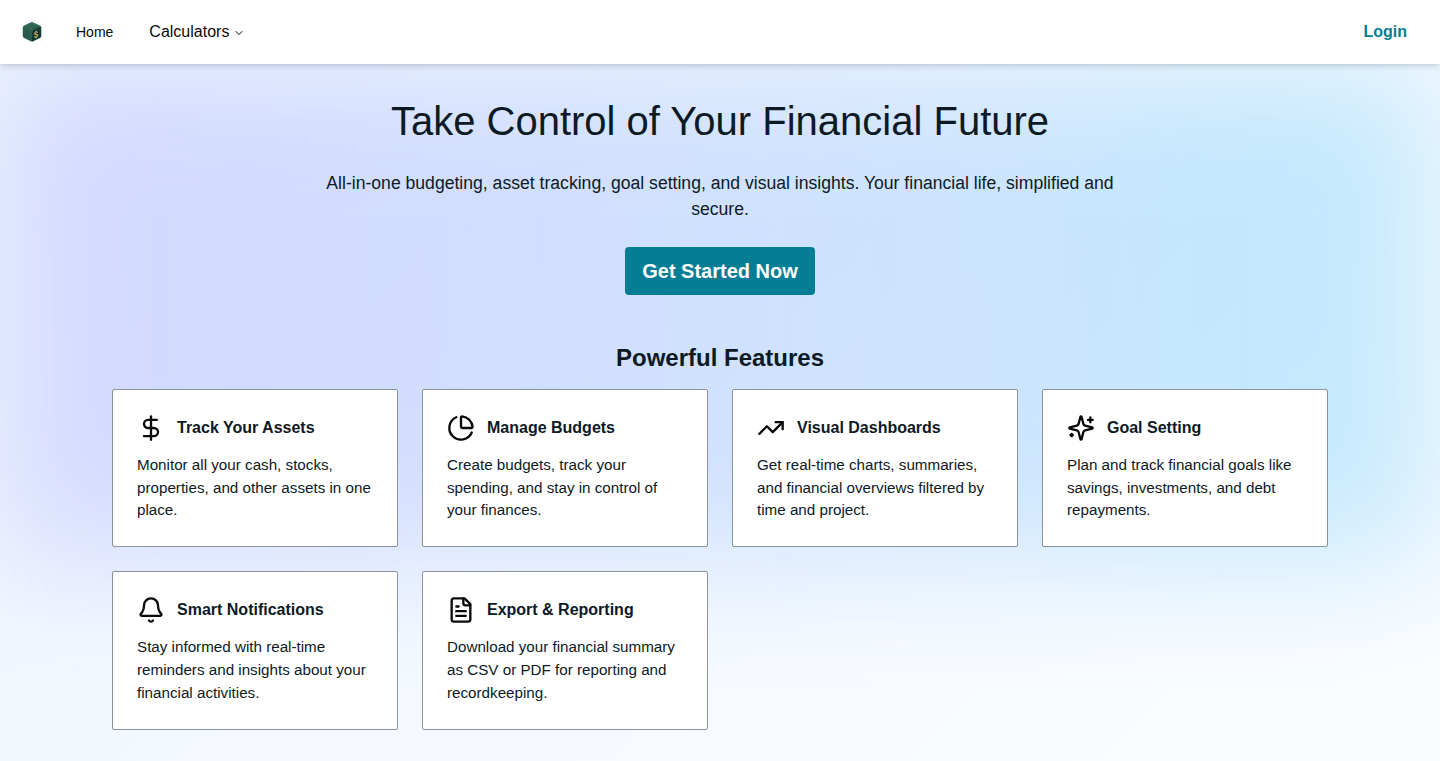
Author
AmirNajari
Description
MyCashCube is a budgeting app created with a strong focus on user privacy. It allows users to track income, expenses, assets, goals, and budgets without collecting personal data. Built using Next.js for the frontend and AWS Amplify for the backend, it offers a fast and responsive user experience on both desktop and mobile. The key innovation lies in its commitment to privacy, offering a powerful set of features without the intrusive ads, tracking, or data selling common in similar applications. So, it addresses the need for a clean, private, and feature-rich budgeting tool.
Popularity
Points 1
Comments 0
What is this product?
MyCashCube is a web application built for personal finance management. It uses modern web technologies like Next.js (a React framework) for a smooth and fast user interface, and AWS Amplify (a set of tools and services provided by Amazon) to handle the backend functionalities like storing data, user authentication, and deploying the application. The core innovation is its privacy-centric design. It avoids collecting unnecessary personal data, ensuring users can manage their finances securely and without being tracked. So, it gives users a safe space to manage their money.
How to use it?
Users can access MyCashCube through a web browser on their computer or mobile device. After creating an account with just an email and password, they can start entering their income, expenses, and financial goals. The app provides visual dashboards to understand spending patterns and track progress. Recurring transactions can be set up to automate the process, and changes can be easily undone if errors occur. So, you can track your finances anywhere, anytime, easily.
Product Core Function
· Income and Expense Tracking: Allows users to record their earnings and spending, giving a clear view of their financial inflows and outflows. This helps in understanding where your money is going.
· Asset and Goal Management: Enables users to track their assets (like savings and investments) and set financial goals (like saving for a down payment). This helps users keep track of their net worth and plan for their financial future.
· Budgeting: Users can create budgets, allocating funds to different categories (food, entertainment, etc.) and monitor their spending against these budgets. This helps users control spending and avoid overspending.
· Recurring Transactions: Automates the entry of recurring expenses like rent or subscriptions. This saves time and ensures accurate tracking of financial data. So, you don't have to manually enter repetitive transactions.
· Visual Dashboards: Provides graphical representations of financial data, making it easy to understand spending patterns, track progress towards goals, and identify areas for improvement. This helps you quickly grasp your financial situation.
Product Usage Case
· Personal Finance Management: A user can use MyCashCube to track their monthly income and expenses. They can categorize expenses (e.g., groceries, utilities, entertainment) to see where their money is going. The app helps them identify areas where they can cut back on spending and save money. So, you can take control of your personal finances.
· Goal Setting and Tracking: A user wants to save for a down payment on a house. They can set up a goal within MyCashCube, specifying the target amount and the timeframe. They can then track their progress, monitoring how much they've saved each month and adjusting their budget accordingly to stay on track. So, you can set financial goals and track their progress.
· Privacy-Conscious Budgeting: A user is concerned about the privacy of their financial data. They can use MyCashCube because it doesn't collect any unnecessary personal information and doesn't track their activity for advertising purposes. They can manage their finances without worrying about their data being sold or used in unwanted ways. So, your financial data remains private and secure.
98
LeafSense: AI-Powered Plant Identifier
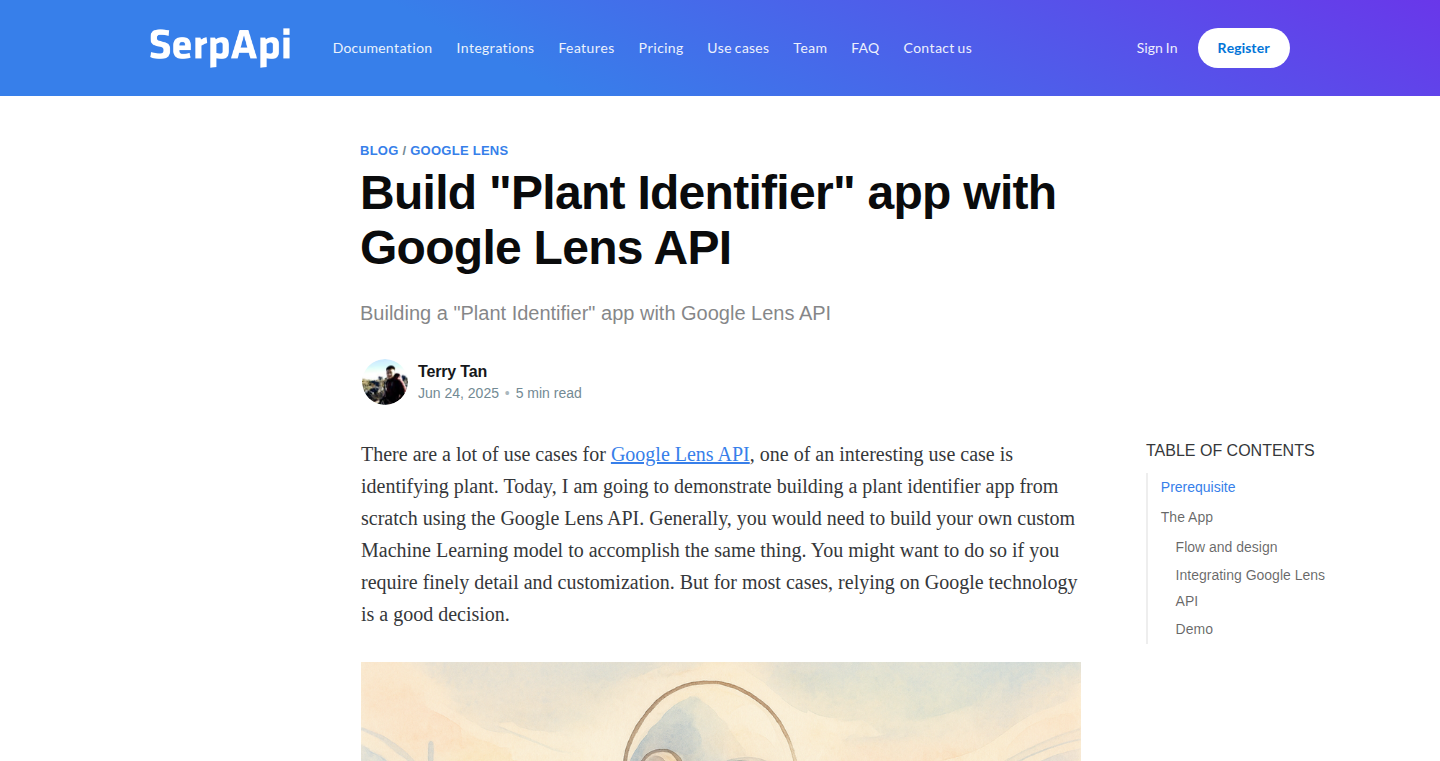
Author
terrytys
Description
LeafSense is a mobile application built to identify plants using image recognition. The core innovation lies in its use of a custom-trained Convolutional Neural Network (CNN) model specifically for plant species classification. This tackles the problem of accurately identifying plants from user-submitted photos, offering a readily accessible and precise tool for plant enthusiasts and researchers alike. This is done by turning complex image analysis into an easy-to-use mobile application.
Popularity
Points 1
Comments 0
What is this product?
LeafSense is a plant identification app. It uses a type of artificial intelligence called a Convolutional Neural Network, or CNN, to analyze pictures of plants you take with your phone. The CNN is trained specifically on a massive dataset of plant images, allowing it to accurately identify the species of the plant. So, it turns a picture of a leaf into a species name.
How to use it?
Developers can integrate LeafSense's image recognition capabilities into their own apps or projects. Imagine building a gardening app, a botany education tool, or even a smart home system that recognizes plants. You could use LeafSense's API (if available) to send plant images and receive species information. This integration would be very useful in applications such as agriculture, environmental monitoring, and nature education. So, developers can easily add plant identification to their existing projects.
Product Core Function
· Image Upload and Processing: Allows users to upload plant images from their device or take a picture directly within the app. The core technology here is in preprocessing the image, such as resizing, cropping, and adjusting color, before feeding it into the CNN model. It's a first step, and crucial for getting accurate results. So, it prepares images for analysis.
· CNN-based Plant Identification: This is the core. The app uses a pre-trained CNN model to analyze the uploaded image and classify the plant species. The CNN is trained with data sets that teaches the application to recognize plants. The main function provides the key technology for identifying the plant in the photo. So, the app can identify plants from photos.
· Species Information Display: After identification, the app displays detailed information about the plant, including its common name, scientific name, and relevant details such as care tips and habitat. This information retrieval is usually linked to a comprehensive database. So, the app provides information about the identified plant.
· Database Integration: The application should be coupled to a database, potentially containing thousands of plant species along with their corresponding details. This data can be accessed through a simple database query for matching the plant species. So, the app accesses a large database of plant information.
Product Usage Case
· Gardening App Integration: Integrate LeafSense's functionality into a gardening app, allowing users to identify plants in their garden and receive care recommendations based on the identified species. This will solve the problem of users not knowing the plant species to start with, which can lead to bad care. So, the app helps users manage their gardens.
· Educational Tool for Botany: Use LeafSense to develop a mobile app for educational purposes. This would allow students or anyone curious about plants to identify them quickly and learn about the plant species. So, the app enhances the learning experience.
· Environmental Monitoring: LeafSense could be integrated into projects designed to track plant distribution and biodiversity. For instance, it can identify invasive species. So, the app provides key data for tracking plant biodiversity.
99
TableSprint: Code-Powered Data Visualization & App Builder
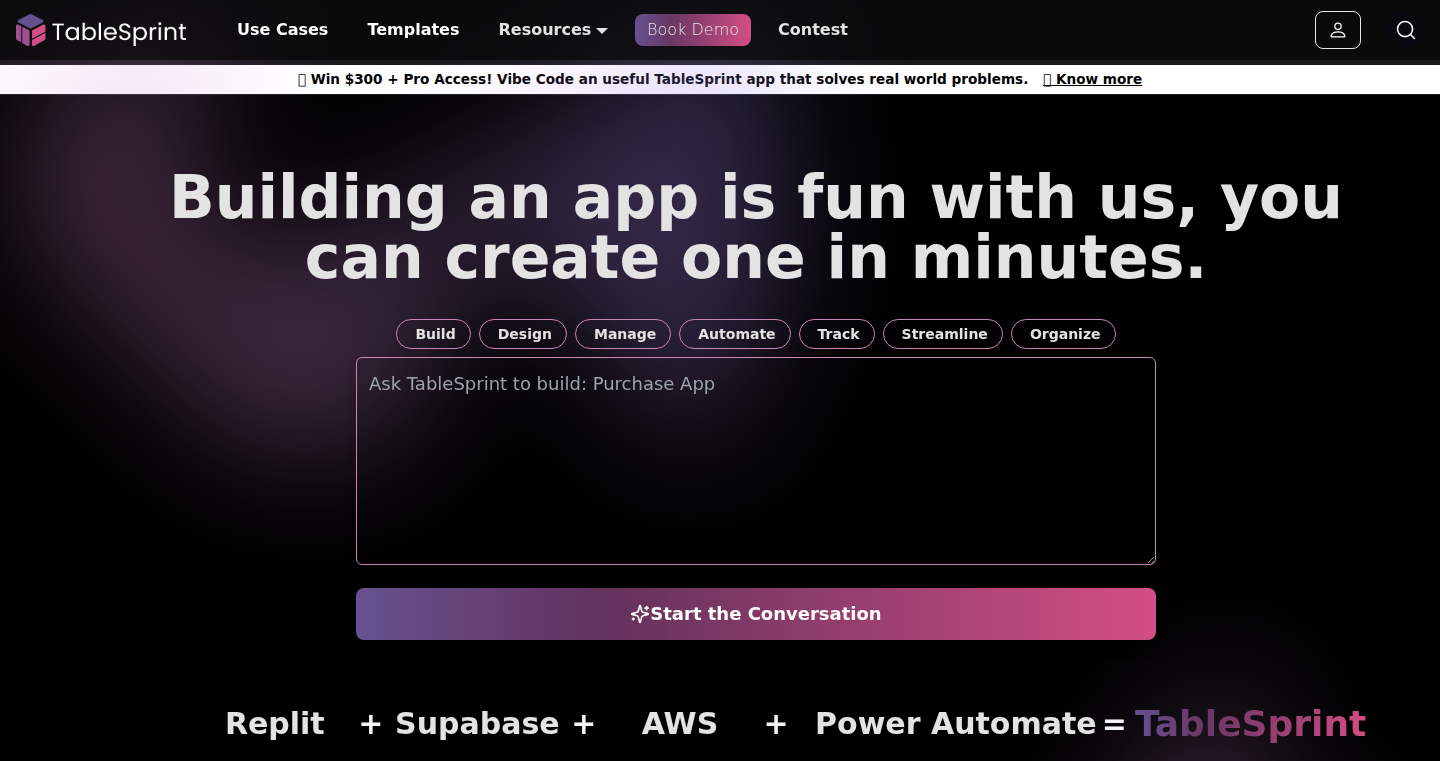
Author
abhijkum
Description
TableSprint is a platform that lets you quickly build data-driven applications with a focus on intuitive UI and code-friendly data manipulation. It provides an alternative to platforms like Supabase, offering a visual interface inspired by Airtable, but with powerful coding features and built-in integrations. The core innovation lies in the ability to 'vibe code' - seamlessly integrate code with your data and UI, allowing for flexible and powerful customizations. This solves the common problem of needing code for complex data interactions within a user-friendly interface.
Popularity
Points 1
Comments 0
What is this product?
TableSprint allows you to create interactive tables and applications using a combination of visual tools and code. Imagine building a database and a front-end application at the same time. You can define your data structures, create user interfaces (like forms, Kanban boards, charts), and then enhance them with custom code. This means you get the ease of use of a visual builder, with the power and flexibility of coding. It's like having the best of both worlds: you get a user-friendly platform, which can easily be expanded with your own code. So this makes it easy to rapidly prototype and deploy sophisticated apps without writing tons of code.
How to use it?
Developers can use TableSprint to rapidly prototype and deploy web applications that require data management, data visualization, and custom workflows. You can start by defining your data tables, and then use the built-in UI templates (like forms, Kanban boards, etc.) to get started quickly. Then, you can seamlessly integrate custom code to handle more complex data logic, custom UI elements, and external integrations. Imagine building a CRM, a project management tool, or even a simple e-commerce platform. TableSprint allows you to connect external services through its integrations. So you can use TableSprint to build your application much faster than writing everything from scratch.
Product Core Function
· Data Table Creation & Management: Define data structures and manage data directly within TableSprint. Technical Value: Simplified database setup. Application Scenario: Quickly prototype and build data-centric applications like a simple CRM or project management tool.
· UI Templates (Forms, Kanban, Charts, etc.): Leverage pre-built UI components to visualize and interact with your data. Technical Value: Rapid UI development, saving time and effort. Application Scenario: Develop various web applications, each with different types of data representations and interaction.
· 'Vibe Code' Integration: Seamlessly integrate code with UI and data for custom functionality. Technical Value: Offers extensibility and customizability, addressing complex use cases. Application Scenario: Add custom business logic to your application, integrate third-party APIs, or create advanced data visualizations.
· Micro App Builder (Mobile & Web): Build simple applications that work across different platforms. Technical Value: Cross-platform development with minimal effort. Application Scenario: Create internal tools, dashboards, or simple apps for employees.
Product Usage Case
· Building a Simple CRM: Developers can create tables for customer data and use form templates for data input. Then, they can extend the system with custom code to integrate with payment services or send automated emails. Use Case: Manage customer information efficiently and seamlessly connect to other systems.
· Creating a Project Management Dashboard: Developers can use Kanban board templates and chart templates to visualize project progress. Moreover, custom code can be used to calculate project metrics. Use Case: Track projects, identify bottlenecks, and improve team collaboration.
· Developing an Internal Tool for Data Analysis: The developer can upload data to tables, and use the platform's charting tools to create custom visualizations. Code can be added for data cleaning and calculations. Use Case: Generate interactive dashboards and insights for internal data analysis.
100
AgenticGenUI: One-Line Generative UI for AI Agents
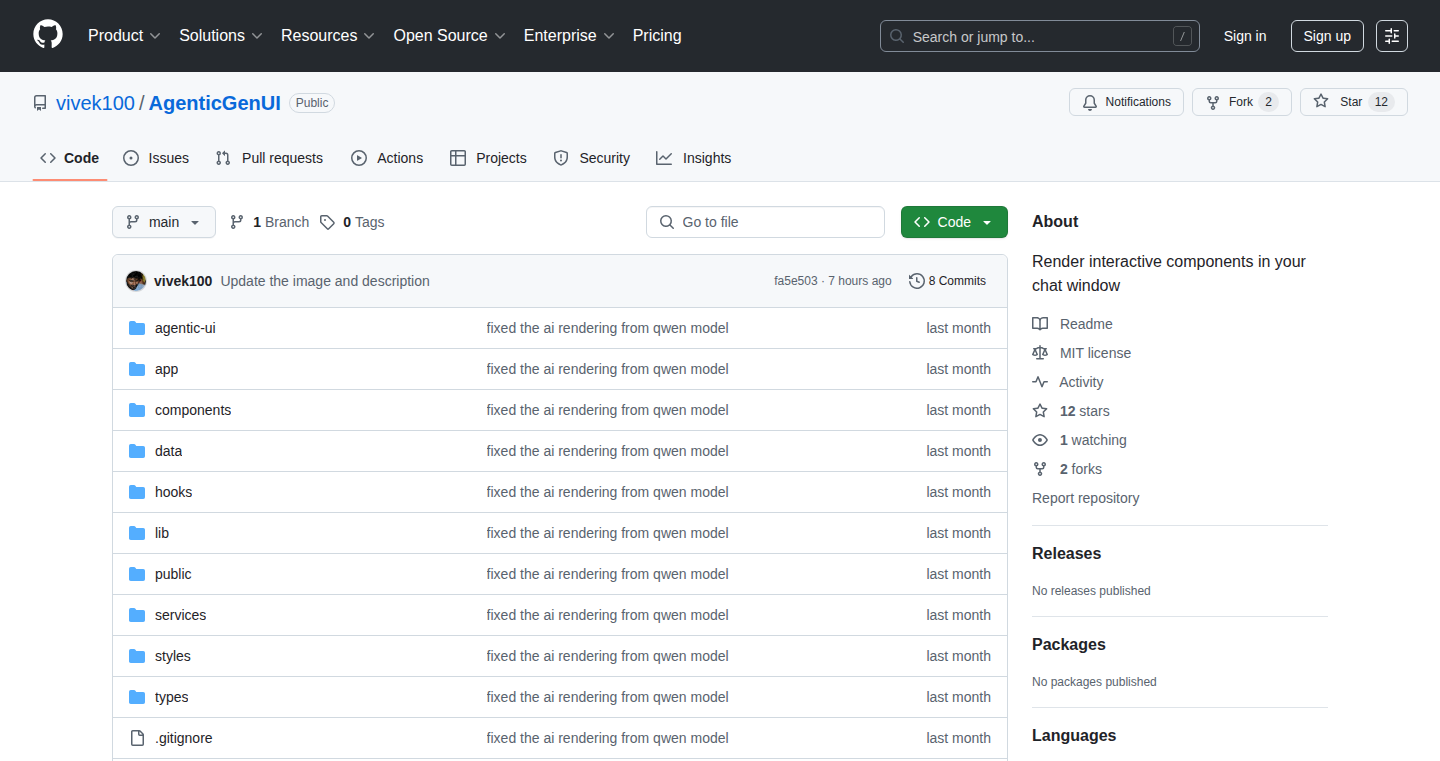
Author
weebhek
Description
AgenticGenUI is a React library that simplifies the creation of dynamic user interfaces for AI agents. It allows developers to generate UI components based on structured data and capture user interactions with a single line of code. This significantly reduces the amount of repetitive code required for building interactive interfaces, enabling faster development and experimentation with AI-powered applications.
Popularity
Points 1
Comments 0
What is this product?
AgenticGenUI is like a smart UI builder for AI agents. Instead of writing a lot of code to create each UI element (like buttons, forms, or cards), you provide structured data that describes the UI, and AgenticGenUI automatically generates the corresponding components. It also handles user interactions, providing structured responses that your AI agent can understand. The innovation lies in its ease of use: you can integrate generative UI with just one line of code, speeding up the development process. So this is incredibly useful if you are working on AI applications, so you don't have to write the same logic repeatedly.
How to use it?
Developers can use AgenticGenUI to quickly create interactive interfaces for their AI agents. For instance, if your AI agent needs to collect information from the user using a multi-step form, you can define the form's structure in structured data (like JSON). AgenticGenUI will then render the form automatically. When the user fills the form and submits it, AgenticGenUI captures the data and sends it back to your AI agent in a structured format. You integrate AgenticGenUI with a single line of code, and it integrates with any LLM or runtime. This is particularly useful for building applications using AI-powered assistants and chatbots. So, you can rapidly prototype and iterate on UI designs.
Product Core Function
· Generative UI Component Rendering: AgenticGenUI generates UI components from structured data. The value is that developers don't need to manually write code for each UI element, reducing development time and effort. Application: Create complex UI layouts quickly based on data models, ideal for dynamic interfaces.
· User Interaction Handling: The library captures user interactions and converts them into structured responses that AI agents can understand. This is valuable because it streamlines the communication between the UI and the AI agent. Application: Handle user input on forms, buttons, and other interactive elements without the need for custom interaction logic.
· Structured Data Input/Output: AgenticGenUI takes structured data (like JSON) as input to describe the UI and emits structured data as output from user interactions. This consistency allows the AI agent to easily process and understand the user interactions. Application: Easily integrate AI agents with the user interfaces for automated tasks.
· Pre-built Component Library: AgenticGenUI offers a library of 45+ pre-built components such as MetricCard, MultiStepForm, and KanbanBoard. The value is this pre-made components accelerate UI development by providing ready-to-use elements. Application: Construct UI components easily, helping developers build UI faster.
· LLM/Runtime Agnostic: AgenticGenUI works with any Large Language Model (LLM) or runtime environment, offering flexibility and adaptability to various AI agent setups. The value is that developers are not limited to a specific AI platform or framework. Application: Integrate generative UI functionality into any existing AI project, using your preferred LLM.
Product Usage Case
· Building Chatbots: Develop interactive chatbots with dynamic UIs. The chatbot can present the user with dynamic options or fill out forms automatically. This saves a lot of development time. Using AgenticGenUI allows rapid development of interactive and dynamic chatbot applications.
· Creating AI-Powered Assistants: Build assistants that can collect user data, display information, and manage interactions. This allows you to build smarter and more interactive assistants. AgenticGenUI simplifies the UI development process for sophisticated assistant applications.
· Generating Interactive Forms: Simplify creating complex forms for user input, allowing users to fill forms without coding manually. It allows users to input information for an AI-driven workflow and it can be tailored for various data input scenarios.
· Developing Data Visualization Tools: Create dashboards and data visualization components that are easily updated with new information from the AI agent. Display data in an interactive, user-friendly way, which helps in analyzing complex data sets. AgenticGenUI simplifies the process of building data-driven interfaces.